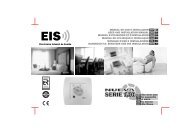user's manual benutzerhandbuch manuel de l ... - BuyCleverStuff
user's manual benutzerhandbuch manuel de l ... - BuyCleverStuff
user's manual benutzerhandbuch manuel de l ... - BuyCleverStuff
You also want an ePaper? Increase the reach of your titles
YUMPU automatically turns print PDFs into web optimized ePapers that Google loves.
74.3 Tuning to FM Memory Pre-SetsThe SCAN keys allow you to scroll through the stations stored in the memory (see Chapters 4.4and 4.5, Storing and Clearing Stations in Memory).When stations are stored in the memory they are sorted in ascending or<strong>de</strong>r; that is, beginningwith 87.5 and ending with 108.0.The screen will display the frequency of the station stored in that memory pre-set.If there are no stations stored, the screen will display the word "NO MEM"Key SequenceDisplayMEM 19102.50FMENG4.4 Storing and Clearing Station Frequencies ManuallyTo store a station, tune to the station (see Chapters 4.1. Station Search and 4.2. Direct key-in ofStation Frequency).Hold down the 9 key for 2”.The station tuned at that time will be stored in the memory.If all the memory slots have been assigned, the current station will not be able to be stored andthe screen will display the word "NO MEM"To <strong>de</strong>lete a station from the memory, select the station and hold down the 7 key for 2”. Thestation will be <strong>de</strong>leted from the memory.2’’2’’94.70FMMEM 0794.70FMDEL OK