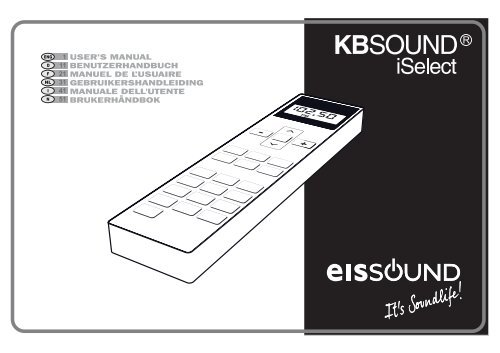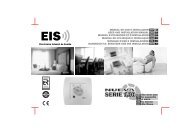user's manual benutzerhandbuch manuel de l ... - BuyCleverStuff
user's manual benutzerhandbuch manuel de l ... - BuyCleverStuff
user's manual benutzerhandbuch manuel de l ... - BuyCleverStuff
Create successful ePaper yourself
Turn your PDF publications into a flip-book with our unique Google optimized e-Paper software.
ENGDFNLIN1 USER’S MANUAL11 BENUTZERHANDBUCH21 MANUEL DE L’USUAIRE31 GEBRUIKERSHANDLEIDING41 MANUALE DELL'UTENTE51 BRUKERHÅNDBOK
1Important Safety InstructionsENGBefore installing the unit, please read and follow the instructions provi<strong>de</strong>d in the Installation Manual inclu<strong>de</strong>din this kit.Before operating the unit, please read and follow the instructions provi<strong>de</strong>d in this User´s Manual thoroughlyand save it for future reference.WARNING - To reduce the risk of fire or electric shock:install in accordance with the manufacturer’s instructionsdo not expose this apparatus to water dripping or splashingdo not use this product near waterQuick Reference Gui<strong>de</strong>1. Introduction2. General Operating Notes3. Operating Audio Functions4. Operating the FM Tuner23456do not attempt to disassemble this unit CAUTION5. Operating the Wireless KBSOUND ® DOCK Accessory 9RISK OF ELECTRIC SHOCKdo not block any ventilation openingsDO NOT OPEN !do not install near any heat sources such as radiators, stoves or other equipment that produceheat.6. Selecting Turn-On Mo<strong>de</strong>10You are cautioned that any changes or modifications not expressly mentioned in this <strong>manual</strong> could affect thenormal operation of this equipment.This product has been <strong>de</strong>signed and tested to provi<strong>de</strong> reasonable protection against harmful interference inresi<strong>de</strong>ntial installation. However there is no guarantee that interference will not affect in a particularinstallation. In these cases, reorient the receiving antenna, try to increase the separation between theequipment and the source of interference and/or connect the equipment into an outlet on a circuit differentfrom that to which the source of interference is connected.The entire risk of the installation, use, results and performance are borne by you.When a socket plug, or a <strong>de</strong>vice connector is used as a mechanism to disconnect from the electrical mains,the mechanism must be easily accessible at all times. Protect the power cord from being walked on orpinched particularly at plugs and the point where they exit from the apparatus.Only use attachments/accessories specified by the manufacturer.Use a certified technician for installation, repair and/or maintenance of this equipment and comply with allthe regulations in force in each country. Servicing maybe required when the apparatus has been damagedin any way, such as power-supply cord or plug is damaged, liquid has been spilled or objects have fallen intothe apparatus, the apparatus has been exposed to water dripping or splashing, does not operate normally, orhas been dropped.To change the batteries remove the cover by pressing on the tab while lifting the cover.Use batteries type AA 1,5V. Do not discard used batteries with household waste.Table of ContentsTechnical Specifications52391 MIN NORMAL MAX COMMENTSMeasurements 200x53x56 mmVoltage 185 230 265 Vac 50Hz, terminal F,NConsumption <strong>de</strong>mand 10 W terminals F,NOutput signal (16 ohms) 1,5 W terminals L,RPassband 45 20.000 HzDistortion 0,1 %Left/right channel separation 58 dBFM Frequency range 87,5 108 MHzFM antenna impedance 75 ohms RF connectorFM antenna sensitivity 1,7 3,5 uVFM tuner distortion 0,1 0,5 %Number of FM station pre-sets 30525x1 , 52592 MIN NORMAL MAX NOTASMeasurements 110x27,75x110 mm ref.525x1 (width x height x <strong>de</strong>pth)54,8x37x20 mm ref.52592 (width x height x <strong>de</strong>pth)Voltage 5 Vdc ref.525x1Consumption <strong>de</strong>mand 10 W ref.525x1Input signal 350 mVrms jack 3,5mmInput impedance 50 Kohms jack 3,5mmWireless transceiver RF 2,4 GHzPower RF 10 mWeirpAntenna RF integral ref. 525x12,5 dB ref.52592 (SMA connector)
2Quick Reference Gui<strong>de</strong>Automatic FM station search sensitivity5”FM/DAB memory pre-setsStep forward and back for iPod® playing list.Delete all FM tuning pre-sets5”1”Automatic FM station scanStore all FM stations <strong>de</strong>tected5”Audio level adjustmentvolume/bass/treble/balance/loudnessDelete individual FM tuning pre-sets5”Play/pause for iPod® playing listStore individual FM station pre-sets2”Store “IDEAL” setting2”AUDIO INDABiPODSelect sound sourceSelect +/- keys functionvolume/bass/treble/balance/loudnessStore turn-on mo<strong>de</strong> (on/off) 5””IDEAL” mo<strong>de</strong>KBSOUND ® DOCK link5”Program MONO for all sound sources5”Numeric keypadDirectly keyingFM station frequency (e.g. 95.8 MHz)To illustrate that an operation requires holding down akey on the remote control for a specific amount of time,the symbol will appear in the <strong>manual</strong> next to thekey. The screen will display the F symbol.FClearOn/offFM Forced Mono
1. Introduction3ENGKBSOUND®iSelect is a sound <strong>de</strong>vice specially <strong>de</strong>signed for quick and easy installation. It fits discreetly into the <strong>de</strong>cor of your kitchen,bathroom or anywhere in your home.The KBSOUND®iSelect Kit comprises:Electronic module with built-in FM tuner and power supply.1,5W + 1,5W stereo audio output.Two 2.5” or two 5" loudspeakers.Remote control with the following functions:Volume, bass, treble and balance control.'Forced Mono' function.FM and RDS information..Ability to directly key-in <strong>de</strong>sired station frequency.Ability to automatically store into memory stations received with the best reception.30 memory pre-sets.“Intelligent” loudness: automatic adjustment to the volume level.When connected with the wireless KBSOUND®DOCK Accessory (not inclu<strong>de</strong>d in this kit), the user has two additional sound sources: theiPod/iPhone and an external sound source using a 3,5mm jack input.The components supplied in this kit are for installation and use in the manner and for the purpose <strong>de</strong>scribed in the InstallationManual and the User Manual. The installation must also comply with each country's current regulations. This <strong>manual</strong> assumesthat the KBSOUND®iSelect unit has been installed following the instructions provi<strong>de</strong>d in the Installation Sheet inclu<strong>de</strong>d in thiskit.
42. General Operating Notes1.- None of the functions (except ON/OFF) work unless the remote control is in “on” mo<strong>de</strong>.2.- Once the KBSOUND®iSelectis connected to the mains, it will remain powered even it is in OFF state. That means thatthe OFF state (as indicated in this <strong>manual</strong>) really means a “standby” state.3.- A short BEEP sound signal indicates that the data has been received4.- The remote control unit exchanges information (transmits and receives data) bymeans of the transmission-reception capsule. If at any time there is a failure in thecommunication, the screen will display the symbol. In the event of thisoccurring, point the remote control to the transmission-reception capsule at a straightlinedistance of no greater than 5 meters.5.- The remote control display will automatically turn off whenthere has been no keying activity for more than a few seconds,ensuring more efficient battery usage. To view the displayinformation at any time, point the remote control to thetransmission-reception capsule and press the key.beep5mThe KBSOUND ® iSelect willturn on with the audio andstation frequency settingssaved as “i<strong>de</strong>al” mo<strong>de</strong>settings (see chapters 3 and6) when the unit isconnected to a powersupply.AUDIO INDAB iPODWhen switched off and onwhile connected to thepower supply, the audio andstation frequency settingswill be as when the unit wasswitched off with the remotecontrol ON/OFF key
3. Operating Audio FunctionsIf the electronic module is off, a brief press on the ON/OFF key will gradually turn on the unit(between 1 and 2 seconds).The LED will display the word “ON”When the electronic module is off, the LED will be OFF.Increase/<strong>de</strong>crease in the volume level: The LED will flashto indicate the <strong>de</strong>sired change in volume.Increase/<strong>de</strong>crease in bass/treble levels: The LED will flashto indicate the <strong>de</strong>sired change in the bass/treble levels.Key Sequence5ENGDisplayonvol 58BAS+06Loudness: It reinforces the bass level in terms of the volume level, assuming agreater backing at a lower volume and a lesser backing at a higher volume.LD onMono/stereo reception: When activated, this feature allows the FM stations to be received in stereo.When <strong>de</strong>leted this feature only allows for mono reception.Note: If the electronic module´s configuration is mono, the signal will always be received in monoeven if the signal received by the antenna is in stereo."IDEAL" mo<strong>de</strong> of operation can be instantly accessed by pressing the IDEAL key on the remotecontrol. In this mo<strong>de</strong>, a specific station is played at selected levels of volume, bass, treble andloudness.To program your "IDEAL" mo<strong>de</strong> of operation, select the <strong>de</strong>sired levels of volume, bass, treble andloudness, as well as the station frequency. Then press the IDEAL key for 2”2’’STEREOIDEALIDEAL
64. Operating the FM Tuner4.1 Station ScanWhile the search is taking place, the word “SCAN” will appear on the display screen.The screen will duly display the station frequency of the next station found4.2 Direct Key-in of Station FrequencyTo directly key-in an FM station frequency, sequentially dial the numeric keys of the stationfrequency then press the FM key. For example, to select 94.7, press 9 4 7 FM.Note: A station frequency can be keyed-in as either 94.7 (9 4 7 FM)or as 94.70 (9 4 7 0 FM)Key Sequence1”DisplaySCAN102.50FM94.70FMIf the frequency is not correct or if more digits than necessaryare keyed-in, the screen will display the word “ERROR”ERRORTo clear a digit and start a differentfrequency, press the C keyand then begin keying-in of the <strong>de</strong>siredfrequency94.70FM
74.3 Tuning to FM Memory Pre-SetsThe SCAN keys allow you to scroll through the stations stored in the memory (see Chapters 4.4and 4.5, Storing and Clearing Stations in Memory).When stations are stored in the memory they are sorted in ascending or<strong>de</strong>r; that is, beginningwith 87.5 and ending with 108.0.The screen will display the frequency of the station stored in that memory pre-set.If there are no stations stored, the screen will display the word "NO MEM"Key SequenceDisplayMEM 19102.50FMENG4.4 Storing and Clearing Station Frequencies ManuallyTo store a station, tune to the station (see Chapters 4.1. Station Search and 4.2. Direct key-in ofStation Frequency).Hold down the 9 key for 2”.The station tuned at that time will be stored in the memory.If all the memory slots have been assigned, the current station will not be able to be stored andthe screen will display the word "NO MEM"To <strong>de</strong>lete a station from the memory, select the station and hold down the 7 key for 2”. Thestation will be <strong>de</strong>leted from the memory.2’’2’’94.70FMMEM 0794.70FMDEL OK
84.5 Storing and Clearing Station Frequencies AutomaticallyTo activate the storing station frequencies automatically process, hold down key 6 for 5”.When the automatic programming begins the screen will display the word “AUTO” .The electronic module will store into the memory the stations that are received with the bestreception, sequentially from lowest frequency (87.5 MHz) to highest frequency (108.0 MHz).The system will use all the memory slots available, reaching a maximum of 30.The process can take a few moments. Once the scan has been completed or once themaximum number of memory slots has been used, the process ends and a BEEP signalsounds.To activate the clearing station frequencies automatically process for all thememory slots, hold down 4 key for 5”.Key Sequence5’’beep5’’DisplayAUTODEL MEM4.6 Adjusting Station Search SensitivityTo adjust the automatic station search sensitivity (see 4.1. Station Search),press the 1,2 or 3 keys (1=minimum, 3= maximum) for 5”5’’5’’5’’SENS 2
5. Operating theAccessoryThe wireless KBSOUND®DOCKAccessory for use with theKBSOUND®iSelect 2,5" or 5" allows youto enjoy and listen to your music from allmo<strong>de</strong>ls of iPhone and iPod, and any otherexternal sound source that can beconnected to the Dock using a 3,5mm jackinput.When the Dock is powered from theexternal power supply, it recharges theiPod/iPhone.IMPORTANT: use only the power supplysupplied with the KBSOUND®DOCK.When the Dock is not connected to anexternal power supply it will be poweredfrom the connected iPod/iPhone. In thiscase, the external audio source AUDIO INis not available.Wireless KBSOUND® DOCKThese functions are available only whenthe KBSOUND®DOCK accesory is connected.Press key 5 for 5". Speaker led will flashin blue.Power the Dock. Press the LINK key at theback of the Dock for 5". The Dock led willflash in blue.After a few seconds both leds will stopflashing and the Dock and theKBSOUND®iSelect are linked.The iPOD key on the remote controlselects the iPod® from the Wireless Dockas the audio source input. When playingthe Dock led will be green.To play/pause the iPod®, use the key:9ENGKey Sequence Display5”5”the KBSOUND®DOCK can be linkedONLY WITH ONE KBSOUND®iSelectat any one timeiPODIPODTo step forward or back the iPod´splaying list, use the keys:The Audio-in key on the remote controlallows you to select the external audiosource that is connected by a 3,5mm jackto the Dock. When playing the Dock ledwill be blue.AUDIO INAUDIO IN
106. Selecting Turn-On Mo<strong>de</strong>This function is <strong>de</strong>signed for use in the event that the KBSOUND® iSelectpower supply is fed by a specifically <strong>de</strong>signated switch. In this case, theautomatic activation mo<strong>de</strong> must be programmed in or<strong>de</strong>r to automaticallyturn on KBSOUND®iSelect unit when the switch is activated.These steps must be followed:1. Supply power to the KBSOUND®iSelect unit by turning onthe switch. The KBSOUND®iSelect unit will flicker a coupleof times and turn off.2. Turn on the KBSOUND®iSelect unit using the remote control(ON/OFF key).3. With the KBSOUND®iSelect unit turned on, keep theON/OFF key pressed down for 5”.Key SequenceDisplayIf the Turn-On mo<strong>de</strong> is set to“on” in this state, whenpower is fed to the unit, it willturn on in “i<strong>de</strong>al” mo<strong>de</strong> (seeChapter 3).5’’If the Turn-On mo<strong>de</strong> is set to “off”,when power is fed to the unit, it willturn on in “off” mo<strong>de</strong>.5’’AUTO x
11Wichtige Hinweise zur SicherheitInhaltsverzeichnisIm Vorfeld zur Installation <strong>de</strong>s Gerätes müssen die im Handbuch für die Installation <strong>de</strong>s Produkts stehen<strong>de</strong>nHinweise aufmerksam gelesen und verstan<strong>de</strong>n wer<strong>de</strong>n. Diesen Hinweisen ist unbedingt Folge zu leisten. Übersicht12Bevor Sie das Gerät bedienen sollten Sie unbedingt die im Handbuch für die Installation <strong>de</strong>s Produktsstehen<strong>de</strong>n Hinweise lesen. Verwahren Sie die technischen Unterlagen <strong>de</strong>s Produkts für evtl. spätere 1. Einführung13Installieren o<strong>de</strong>r betreiben Sie das Gerät nicht in <strong>de</strong>r Nähe von Wasser.Demontieren Sie in keinem Fall einzelne Komponenten <strong>de</strong>s4. Bedienung <strong>de</strong>s FM-Empfangsgeräts16CAUTIONGerätes.RISK OF ELECTRIC SHOCKDO NOT OPEN !Decken Sie nicht die Kühlrippen <strong>de</strong>s Gerätes zu.5. Betrieb <strong>de</strong>s drahtlosen KBSOUND DOCKInstallieren Sie das Gerät nicht in unmittelbarer Nähe von Wärmequellen wie Heizkörpern, Öfen, Zubehörsatzes19Rückfragen.WICHTIGE HINWEISE- Zur Vorbeuge gegen Brand und elektrische Entladungen:Installieren Sie das Gerät unbedingt nach <strong>de</strong>n entsprechen<strong>de</strong>nAngaben <strong>de</strong>s Herstellers.Setzen Sie das Gerät nicht <strong>de</strong>m Tropf- und Spritzwasser aus.Lampen und <strong>de</strong>rgl.2. Allgemeine Hinweise zur Funktionsweise3. Bedienung <strong>de</strong>r Audio-Funktionen1415Der Hersteller übernimmt keine Verantwortung für Schä<strong>de</strong>n und/o<strong>de</strong>r Unfälle, die sich auf Umbauten o<strong>de</strong>r 6. Anwahl <strong>de</strong>s Start-Modus20Än<strong>de</strong>rungen an <strong>de</strong>m Gerät zurückführen lassen, welche in <strong>de</strong>n zusammen mit <strong>de</strong>m Produkt geliefertentechnischen Unterlagen nicht in ausdrücklicher Form als zulässig erwähnt sind.Dieses Gerät ist dafür ausgelegt und getestet innerhalb <strong>de</strong>s möglichen Rahmens Schutz gegen Störungen Technische Spezifikationenbei festen Installationen im Hausgebrauch zu gewährleisten. Dessen ungeachtet kann nicht ausgeschlossenwer<strong>de</strong>n, dass Installationen <strong>de</strong>r beschriebenen Art im Einzelfall von externen Quellen gestört wer<strong>de</strong>n. Solltedieser Fall eintreten, empfiehlt es sich, die Antenne an<strong>de</strong>rs auszurichten, das Gerät in einer größerenEntfernung von möglichen Störquellen aufzustellen und/o<strong>de</strong>r dasselbe an eine an<strong>de</strong>re Steckdose als dieanzuschließen, an <strong>de</strong>r die mögliche/n Störquell/e angeschlossen sind.Der Betreiber ist selbst dafür verantwortlich, das Gerät so aufzustellen, dass Risiken weitestgehendausgeschlossen wer<strong>de</strong>n und die Benutzung, Leistung und das Ergebnis die geeigneten und erwarteten sind.In allen Fällen, in <strong>de</strong>nen als Trennvorrichtung vom Stromnetz Speisestecker o<strong>de</strong>r ein Gerätesteckereingesetzt wer<strong>de</strong>n, hat diese Vorrichtung gut zugänglich zu sein. Sorgen Sie dafür, dass das Speisekabelnicht gequetscht o<strong>de</strong>r beschädigt wer<strong>de</strong>n kann, dabei insbeson<strong>de</strong>re an <strong>de</strong>n Eingängen in die Steckdose bzw.am Gerät selbst.Verwen<strong>de</strong>n Se ausschließlich die vom Hersteller mitgelieferten Zubehörteile.Die Installation, Instandsetzung und/o<strong>de</strong>r Revision dieser Ausrüstung darf nur von qualifiziertem Personalund unter Einhaltung <strong>de</strong>r im jeweiligen Land gültigen Vorschriften ausgeführt wer<strong>de</strong>n. Eine Inspektion bzw.Instandsetzung ist immer dann gefor<strong>de</strong>rt, wenn das Gerät, das Speisekabel o<strong>de</strong>r <strong>de</strong>r Stecker beschädigtwor<strong>de</strong>n ist, wenn Flüssigkeiten über das Gerät vergossen o<strong>de</strong>r Gegenstän<strong>de</strong> in das Gerät gesteckt wur<strong>de</strong>n,wenn das Gerät <strong>de</strong>m Tropf- und Spritzwasser ausgesetzt war, wenn es auf <strong>de</strong>n Bo<strong>de</strong>n gefallen ist undselbstverständlich wenn es nicht mehr funktioniert.Beson<strong>de</strong>re Aufmerksamkeit ist <strong>de</strong>n beim Recyceln <strong>de</strong>r Batterien zu beachten<strong>de</strong>nUmweltauflagen zu schenken.Zum Batteriewechsel, bitte <strong>de</strong>n Deckel öffnen. Nur Batterien vom TypAA1,5 V. verwen<strong>de</strong>n.Leere Batterien nicht im Hausmüll entsorgen.52391 MIN NORMAL MAX BEMERKUNGENAbmessungen 200x53x56 mmSpeisung 185 230 265 Vac 50Hz, Klemmen F,NVerbrauch 10 W Klemmen F,NAusgangssignal (16 ohms) 1,5 W Klemmen L,RFrequenzgang 45 20.000 HzKlirrfaktor 0,1 %Kanal Trennung 58 dBFrequenzbereich 87,5 108 MHzImpedanz Antenne 75 ohms RF connectorEmpfindlichkeit Antenne 1,7 3,5 uVVerzerrung <strong>de</strong>s Empfängers 0,1 0,5 %Speicher 30525x1 , 52592 MIN NORMAL MAX NOTASAbmessungen 110x27,75x110 mm ref.525x154,8x37x20 mm ref.52592Speisung 5 Vdc ref.525x1Verbrauch 10 W ref.525x1Empfangssignal 350 mVrms jack 3,5mmEingansimpedanz 50 Kohms jack 3,5mmFunkübertragung HF 2,4 GHzHF Leistung 10 mWeirpHF Antenne integral ref. 525x12,5 dB ref.52592 (conector SMA)D
12ÜbersichtEmpfindlichkeit FM-Sen<strong>de</strong>rsuche5”Alle gespeicherten FM-Sen<strong>de</strong>rlöschen 5”Alle gefun<strong>de</strong>nen FM-Sen<strong>de</strong>rspeichern5”1”FM / DAB Speicher ScanVor- und Zurückspringen in <strong>de</strong>r iPod Play ListeAutomatische FM-Sen<strong>de</strong>r-SucheLautstärkenregelung/Tiefenregler/Höhenregler/BalanceLöschung FM-Sen<strong>de</strong>r5”Play/ Pause für die iPod Play ListeAngewählten FM-Sen<strong>de</strong>r speichern2”Angewählten “IDEAL” modus2”AUDIO INDABiPODAuswahl <strong>de</strong>r AudioquelleLautstärkenregelung/Tiefenregler/Höhenregler/Balance/LoudnessStartmodus speichern (Ein/Aus) 5””IDEAL” modusKBSOUND ® DOCK verbin<strong>de</strong>n5”Mono / Stereo umschalten5”Numerische TastaturDirektwahl einesFM-Sen<strong>de</strong>r (95.8 MHz)Sollte es eine bestimmte Funktion for<strong>de</strong>rn, eine Tastewährend einer bestimmten Zeit gedrückt zu halten, sowird dieses im Handbuch mit <strong>de</strong>m Handsymbol neben<strong>de</strong>r jeweiligen Funktion angezeigt. erscheint auf <strong>de</strong>mDisplay die Anzeige F .FLöschtasteEin/AusFM Forced Mono
1. Einführung13DKBSOUND®iSelect ist ein Beschallungsmodul entwickelt für schnelle und einfache Installation. Es passt diskret in das Design Ihrer Küche, insBad o<strong>de</strong>r an sonstige Einbauorte im Haus.Das KBSOUND®iSelect Kit besteht aus::Dem Elektronikmodul mit eingebautem FM Tuner und Netzteil.1,5W + 1,5W Stereo AusgangsverstärkerZwei 2,5“ o<strong>de</strong>r 5“ LautsprechernFernbedienung mit folgen<strong>de</strong>n Funktionen:Lautstärke/Bässe/Höhen/Balance/LoudnessFM Mono / Stereo UmschaltungFM und RDS InformationDirekt Eingabe <strong>de</strong>r gewünschten FM StationsfrequenzAutomatisches Abspeichern <strong>de</strong>r empfangsstärksten Stationen30 SpeicherplätzeIntelligentes Loudness: automatische Anpassung an die Lautstärkeolume, bass, treble and balance control.Wenn das drahtlose KBSOUND®DOCK Zubehörteil ( nicht im Lieferung <strong>de</strong>s KBSOUND iSelect Kits enthalten) installiert wird, stehen <strong>de</strong>mAnwen<strong>de</strong>r 2 zusätzliche Audioquellen zur Verfügung: das iPod / iPhone und eine externe Tonquelle über einen 3,5mm Klinkenstecker.Die Komponenten in diesem Kit sind für die Installation und <strong>de</strong>n Einsatz in normalen Anwendungen und Umgebung wie imInstallations- und Benutzerhandbuch beschrieben geeignet. Die Installation muss <strong>de</strong>n Vorgaben zur Installation und Betrieb in<strong>de</strong>n jeweiligen Län<strong>de</strong>rn entsprechen. Der Betrieb setzt voraus, dass das KBSOUND®iSelect nach <strong>de</strong>r Anleitung <strong>de</strong>r mitgeliefertenDokumentation eingebaut ist.
142. Allgemeine Hinweise zur Funktionsweise1.- Alle Kommandos (mit Ausnahme <strong>de</strong>s EIN-/AUS-Schalters) funktionieren nur bei eingeschalteter Steuerung.2.- Die sich auf die Steuerung <strong>de</strong>s Audio-Signals beziehen<strong>de</strong>n Kommandos funktionieren nur wenn die Mutemo<strong>de</strong><strong>de</strong>aktiviert ist.3.- Nach <strong>de</strong>m korrekt vorgenommenen Anschluss <strong>de</strong>s KBSOUND®iSelectan das Leitungsnetz bleibt dasGerät auch in <strong>de</strong>r OFF-Stellung unter Spannung. Das be<strong>de</strong>utet, dass <strong>de</strong>r Betriebszustand OFF - wie es auch in<strong>de</strong>m vorliegen<strong>de</strong>n Handbuch geschrieben steht -<strong>de</strong>n "Standby"-Zustand kennzeichnet.4.- Ein kurzes akustisches BIP-Signal be<strong>de</strong>utet Daten OK5.- Die Fernbedienung tauscht Information (sen<strong>de</strong>t und empfängtDaten) mit <strong>de</strong>r Sen<strong>de</strong>- und Empfänger-Kapsel aus. Sollte dieSynchronisierung dieser Kommunikation einmal verloren gehen,erscheint auf <strong>de</strong>m Display die Anzeige . In diesem Fall istdie Fernbedienung in einer Entfernung von unter 5 m in gera<strong>de</strong>rLinie auf die Sen<strong>de</strong>- und Empfänger-Kapsel ausgerichtet zu halten.6.- Das Display <strong>de</strong>r Fernbedienungschaltet sich automatisch ab, wennwährend mehrerer Sekun<strong>de</strong>n keineTaste betätigt wird. Dies hilft Energiesparen und kommt <strong>de</strong>r Lebensdauer<strong>de</strong>r Batterien zugute. Zum Einsclaten<strong>de</strong>s Displays und Ablesen <strong>de</strong>rInformation braucht dieFernbedienung nur auf die Sen<strong>de</strong>undEmpfänger-Kapsel gehalten unddie Taste betätigt zu wer<strong>de</strong>n.beep5mIn <strong>de</strong>m Moment, in <strong>de</strong>m andie KBSOUND ® iSelectNetzspannung angelegt wird,startet diese immer mit <strong>de</strong>mim 'I<strong>de</strong>al'-Modus (siehe dieKapitel 5 und 6) gespeichertenAudio-Pegel und Frequenz.Solange Netzspannunganliegt, wer<strong>de</strong>n bei je<strong>de</strong>r Ein-/Aus-Folge <strong>de</strong>r beim Ein- undAusschalten mit <strong>de</strong>rentsprechen<strong>de</strong>n Taste(ON/OFF) auf <strong>de</strong>rFernbedienung zuletztangewählte Sen<strong>de</strong>r und die indiesem Moment gegebenenAudio-Pegel beibehalten.
3. Bedienung <strong>de</strong>r Audio-FunktionenIm ausgeschalteten Zustand läßt sich das Modul durch kurzen Antippen <strong>de</strong>r EIN-/AUS-Tasteeinschalten. <strong>de</strong>r Einschaltvorgang dauert ca. 1-2s.Bei eingeschaltetem Modul bleibt die Leuchtanzeige EINGESCHALTETBei ausgeschaltetem Modul bleibt die Leuchtanzeige AUSGESCHALTET.TastenbetätigungDisplayon15DAnheben/Absenken <strong>de</strong>r Lautstärke <strong>de</strong>s Signals: Die Leuchtanzeige blinktzwischen <strong>de</strong>n Farben die Verän<strong>de</strong>rung an <strong>de</strong>r Lautstärke anzuzeigen. In<strong>de</strong>m Moment, in <strong>de</strong>m <strong>de</strong>r maximale bzw. minimale Pegel erreicht ist, bleibtdie AnzeigeAnheben/Absenken <strong>de</strong>r Tiefen (BASS) bzw. <strong>de</strong>r Höhen (TREBLE): Die Leuchtanzeigeblinkt zwischen <strong>de</strong>n Farben um die Verän<strong>de</strong>rung an <strong>de</strong>m Tiefen- bzw. Höhen-Pegelanzuzeigen. In <strong>de</strong>m Moment, in <strong>de</strong>m <strong>de</strong>r maximale bzw. minimale Pegel erreicht ist,bleibt die AnzeigeLoudness: Mit <strong>de</strong>r Loudness-Funktion wer<strong>de</strong>n die Tiefen in Abhängigkeit <strong>de</strong>r eingestellten Lautstärke<strong>de</strong>s Signals angehoben, wobei die Lautstärke in <strong>de</strong>n tiefen Frequenzen verstärkt und in <strong>de</strong>n hohenFrequenzen gesenkt wird.Mono-/Stereo-Empfang: Wenn diese Taste aktiviert ist können die FM-Sen<strong>de</strong>r in Stereo empfangenwer<strong>de</strong>n. Wenn sie <strong>de</strong>aktiviert ist, wird obligatorisch in Mono empfangenHinweis: Wenn die Konfiguration <strong>de</strong>s Moduls Monaural ist (siehe das mit <strong>de</strong>m Kit gelieferteInstallationsblatt), erfolgt <strong>de</strong>r Empfang grundsätzlich monaural selbst wenn das von <strong>de</strong>r Antenneempfangene Signal Stereo ist.Der "IDEAL"-Modus <strong>de</strong>r Betriebsweise <strong>de</strong>r Anlage ist eine Betriebsweise, auf die unmittelbardurch die alleinige Betätigung <strong>de</strong>r Taste IDEAL auf <strong>de</strong>r Fernbedienung zugegriffen wer<strong>de</strong>nkann. Dieser Betriebszustand beinhaltet einen ganz bestimmten Sen<strong>de</strong>r mit vorgegebenenEinstellungen für die Lautstärke, Tiefen, Höhen und Loudness.Für das Programmieren <strong>de</strong>s "IDEAL"-Modus ist <strong>de</strong>r gewünschte Präferenzsen<strong>de</strong>r einzustellenund sind die Lautstärke-, Tiefen-, Höhen- und Loudness-Einstellungen vorzunehmen.Daran anschließend ist während 2" die IDEAL-Taste gedrückt zu halten.2’’vol 58BAS+06LD onSTEREOIDEALIDEAL
164. Bedienung <strong>de</strong>s FM-Empfangsgeräts4.1 Sen<strong>de</strong>rsucheWährend <strong>de</strong>r Dauer <strong>de</strong>r Sen<strong>de</strong>rsuche erscheint auf <strong>de</strong>m Display die Anzeige "SCAN" .In <strong>de</strong>m Moment, in <strong>de</strong>m <strong>de</strong>r nächste Sen<strong>de</strong>r gefun<strong>de</strong>n ist, zeigt das Display die Frequenz<strong>de</strong>sselben an.4.2 Direkte Sen<strong>de</strong>ranwahlFür die direkte Anwahl eines bekannten Sen<strong>de</strong>rs müssen hintereinan<strong>de</strong>r die <strong>de</strong>r Frequenz<strong>de</strong>s Sen<strong>de</strong>rs entsprechen<strong>de</strong>n numerischen Tasten und abschließend die Taste FM betätigtwer<strong>de</strong>n. Für die Sucher <strong>de</strong>r Frequenz 94.7 sind beispielsweise die 9 - 4 - 7 - FM-Tasten zudrücken.Hinweis: Die Frequenz eines Sen<strong>de</strong>rs kann beispielsweise als 94,7 (9 - 4 - 7 - FM) o<strong>de</strong>rals 94,70 (9 - 4 - 7 - 0 - FM) eingegeben wer<strong>de</strong>n.Sollte die eingegebene Frequenz nicht korrekt sein o<strong>de</strong>r es wer<strong>de</strong>n nicht benötigte Zahleneingegeben, erscheint auf <strong>de</strong>m Display die entsprechen<strong>de</strong> Fehlermeldung "ERROR".Wenn Sie eine eingegebene Zahllöschen und eine an<strong>de</strong>re Frequenzanwählen möchten, müssen Sie die Taste'C' betätigen.Daran anschließend können Sieunmittelbar die richtige Frequenzeingeben.Tastenbetätigung1”DisplaySCAN102.50FM94.70FMERROR94.70FM
174.3 Anwahl eines abgespeicherten Sen<strong>de</strong>rsMit <strong>de</strong>n TastenSCAN können Sie sich durch die im Speicher abgespeicherten Sen<strong>de</strong>r bewegen(siehe hierzu die Abschnitte 4.4 und 4.5 Speichern und Löschen von Sen<strong>de</strong>rn).Die im Speicher abgespeicherten Sen<strong>de</strong>r wer<strong>de</strong>n in aufsteigen<strong>de</strong>r Reihenfolge abgespeichert,d.h. beginnend mit 87,5 bis zu 108,0 MhzAuf <strong>de</strong>m Display erscheint die Frequenz <strong>de</strong>s auf diesem Speicherplatz abgespeicherten Sen<strong>de</strong>rs.Sollte kein Sen<strong>de</strong>r gespeichert sein, erscheint die entsprechen<strong>de</strong> Fehlermeldung "NO MEM"TastenbetätigungDisplayMEM 19102.50FMD4.4 Manuelles Abspeichern und Löschen von Sen<strong>de</strong>rnFür das Abspeichern eines Sen<strong>de</strong>rs im Speicher ist zunächst <strong>de</strong>r gewünschte Sen<strong>de</strong>r einzustellen(siehe hierzu die Kapitel 4.1 Sen<strong>de</strong>rsuche und 4.2 Direkte Sen<strong>de</strong>ranwahl).Anschließend ist die FM-Taste während 2" gedrückt zu halten. Der aktuell abgehörte Sen<strong>de</strong>r wirddaraufhin im Speicher abgespeichert.Sollten alle Speicherplätze belegt sein, kann <strong>de</strong>r aktuell eingestellte Sen<strong>de</strong>r nicht gespeichertwer<strong>de</strong>n. Auf <strong>de</strong>m Display erscheint in <strong>de</strong>m Fall die entsprechen<strong>de</strong> Fehlermeldung "NO MEM"Zum Löschen eines Sen<strong>de</strong>rs aus <strong>de</strong>m Speicher ist <strong>de</strong>r zu löschen<strong>de</strong> Sen<strong>de</strong>r anzuwählen unddann während 2" die Taste C gedrückt zu halten. Der Sen<strong>de</strong>r wird daraufhin aus <strong>de</strong>m Speichergelöscht, sollte er dort gespeichert sein.2’’2’’94.70FMMEM 0794.70FMDEL OK
184.5 Automatisches Abspeichern und Löschen von Sen<strong>de</strong>rnFür die Aktivierung <strong>de</strong>r Funktion <strong>de</strong>r automatischen Speicherung von Sen<strong>de</strong>rn ist während 5"die Taste 9 gedrückt zu halten.Tastenbetätigung5’’DisplayAUTODas Steuermodul speichert die mit <strong>de</strong>r besten Tonqualität empfangenen Sen<strong>de</strong>r inaufsteigen<strong>de</strong>r Reihenfolge von 87,5 MHz bis 108,0 Mhz in ihrem Speicher ab.Sie verwen<strong>de</strong>t dafür alle zur Verfügung stehen<strong>de</strong>n Speicherplätze bis zur Höchstzahl von 30.Dieser Vorgang kann einige Sekun<strong>de</strong>n dauern. Beim Abschluß <strong>de</strong>s Suchlaufs bzw. wenn alleSpeicherplätze belegt sind wird er mit einem akustischen Signal (langes BIP) been<strong>de</strong>t.beepZum Starten <strong>de</strong>s automatischen Löschvorgangs ist während 5" die Taste 7 gedrückt zu halten5’’DEL MEM4.6 Einstellen <strong>de</strong>r Empfindlichkeit für die Sen<strong>de</strong>rsucheZum Einstellen <strong>de</strong>r Empfindlichkeit für <strong>de</strong>n automatischenSen<strong>de</strong>rsuchlauf (siehe <strong>de</strong>n Abschnitt 4.1. Sen<strong>de</strong>rsuchlauf) sind dieTasten 1 bis 3 (1 = MIN, 3 = Max) während 5" gedrückt zu halten.5’’5’’SENS 25’’
5. Betrieb <strong>de</strong>s drahtlosenZubehörsatzesDer drahtlose KBSOUND®DOCKZubehörsatz zur Verwendung mit <strong>de</strong>mKBSOUND®iSelect 2,5“ o<strong>de</strong>r 5“ bietet dieMöglichkeit, Ihre Musik aus allen Mo<strong>de</strong>llen<strong>de</strong>r iPod o<strong>de</strong>r iPhone zu hören, und ausje<strong>de</strong>r an<strong>de</strong>rn Tonquelle, die über einen3,5mm Klinkenstecker angeschaltet wer<strong>de</strong>nkann.Bei Anschaltung <strong>de</strong>r Dock über das externeNetzteil wird das iPod / iPhone aufgela<strong>de</strong>n.Wichtig: Bitte nur das mitgelieferteNetzteil für die KBSOUND®DOCKbenutzen.Wenn die Dock nicht mit <strong>de</strong>m externenNetzteil verbun<strong>de</strong>n ist, wird sie durch <strong>de</strong>nverbun<strong>de</strong>nen iPod/ iPhone betrieben. Indiesem Fall steht die externe TonquelleAUDIO IN nicht zur Verfügung.KBSOUND®DOCKDiese Funktionen stehen nur zur Verfügung,wenn das Zubehör KBSOUND®DOCKangeschlossen ist:Drücken Sie die Taste 5 für 5 Sek. DieLautsprecher LED blinkt (blau) .Einschalten <strong>de</strong>r Dock. Drücken Sie die LINKTaste auf <strong>de</strong>r Rückseite <strong>de</strong>r Dock für 5 Sek.Die Dock LED blinkt (blau).Nach einigen Sekun<strong>de</strong>n erlöschen bei<strong>de</strong>LEDs. Damit ist die Verbindung zwischenDock und KBSOUND iSelect hergestellt.Mit <strong>de</strong>r iPod Taste auf <strong>de</strong>r Fernbedienungwird <strong>de</strong>r iPod auf <strong>de</strong>r drahtlos verbun<strong>de</strong>nenDock als Tonquelle ausgewählt. Wenn <strong>de</strong>riPod in Betrieb ist leuchte die Dock LEDgrün.Zur Play/Pause Funktion <strong>de</strong>s iPod bitte dieseTaste benutzen:Zum Vor- und Zurückspringen in <strong>de</strong>r PlayListe <strong>de</strong>s iPod diese Taste benutzen:iPODIPOD19 9DKey Sequence Display5”5”<strong>de</strong> KBSOUND®DOCK kan maar met1 KBSOUND®iSelect tegelijkverbon<strong>de</strong>n zijn.Die Audio-in Taste <strong>de</strong>r Fernbedienungermöglicht die Wahl einer externenAudioquelle, die über <strong>de</strong>n 3,5 mmKlinkenstecker mit <strong>de</strong>r Dock verbun<strong>de</strong>n wird.Im Betrieb leuchtet die Dock LED blau.AUDIO INAUDIO IN
206. Anwahl <strong>de</strong>s Start-ModusDiese Funktion ist für <strong>de</strong>n Fall gedacht, dass <strong>de</strong>r Netzanschluss vonKBSOUND® iSelect über einen zu diesem Zweck installierten Schaltererfolgt. In diesem Fall und wenn das automatische Einschalten <strong>de</strong>sKBSOUND® iSelect-System beim Betätigen dieses Schalters möglichgemacht wer<strong>de</strong>n soll, ist <strong>de</strong>r automatische Einschaltmodus zuprogrammieren. Das geschieht wie folgt:1.- Beim Betätigen dieses Schalters muss das KBSOUND®iSelectSystem unter Spannung gesetzt wer<strong>de</strong>n. Das KBSOUND®iSelect-System blinkt kurzzeitig und wird ausgeschaltet.2.- Einschalten <strong>de</strong>s KBSOUND®iSelect-System über dieFernbedienung (Taste ON/OFF)3.- Nach <strong>de</strong>m Einschalten <strong>de</strong>s KBSOUND®iSelect-Systems dieON/OFF-Taste während 5" gedrückt halten.Wenn <strong>de</strong>r Start-Modus <strong>de</strong>rAnlage als 'eingeschaltet'aktiviert wird. In <strong>de</strong>m Fallstartet das Modul beimAnlegen von Spannung imI<strong>de</strong>al-Modus.Tastenbetätigung5’’DisplayWenn <strong>de</strong>r Start-Modus <strong>de</strong>rAnlage als ausgeschaltetaktiviert wird. In <strong>de</strong>m Fallstartet das Modul beimAnlegen von Spannung imausgeschalteten Modus.5’’AUTO x
21Instructions Importantes <strong>de</strong> SécuritéAvant d'installer l'équipement, lisez attentivement et suivez les instructions fournies dans le Manueld'Installation du produit.Avant <strong>de</strong> manipuler l'équipement, lisez et suivez les instructions fournies dans le Manuel <strong>de</strong> l'Utilisateurdu produit. Conservez toute l'information technique fournie avec l'équipement, en vue <strong>de</strong> sa consultationà venir.IMPORTANT - Pour éviter tout risque d'incendie ou <strong>de</strong> décharges électriques:installez l'équipement conformément aux instructions du fabricant.n'exposez pas l'appareil à la pluie ou à l'humidité.n'installez pas ni n'utilisez le produit à proximité <strong>de</strong> l'eau.ne démontez aucune <strong>de</strong>s parties dont se compose l'appareil.ne bloquez pas les rainures <strong>de</strong> ventilation.n'installez pas l'équipement à proximité <strong>de</strong> sources <strong>de</strong> chaleur, telles que, par exemple, <strong>de</strong>sradiateurs, <strong>de</strong>s poêles, <strong>de</strong>s lampes, etc.Le fabricant décline toute responsabilité en cas <strong>de</strong> dommages et/ou acci<strong>de</strong>nts causés par toutchangement ou modification qui n'aura pas été indiqué expressément dans l'information techniquefournie avec le produit.Cet équipement a été conçu et testé pour fournir une protection raisonnable contre les interférences dans<strong>de</strong>s installations rési<strong>de</strong>ntielles <strong>de</strong> type ménager. Toutefois, il est impossible <strong>de</strong> garantir complètementl'impossibilité qu'une installation en particulier ne sera pas affectée par cet effet. Si cela arrivait, réorientezl'antenne réceptrice, augmentez l'écart entre cet équipement et la source d'interférences et/ou connectezl'équipement à une base <strong>de</strong> prise différente <strong>de</strong> celle qu'utilise l'équipement qui les génère.C'est vous qui êtes responsable <strong>de</strong> l'installation, en évitant les risques possibles, ainsi que <strong>de</strong> l'utilisation,<strong>de</strong>s prestations et <strong>de</strong>s résultats attendus.Là où l'on utilisera une fiche du réseau d'alimentation ou un connecteur d'appareil comme dispositif <strong>de</strong>déconnexion du secteur, le dispositif <strong>de</strong> connexion doit être aisément accessible. Protégez le câbled'alimentation, afin d'éviter <strong>de</strong> l'écraser ou <strong>de</strong> le percer, notamment au niveau <strong>de</strong> la prise électrique et dupoint où le câble sort <strong>de</strong> l'appareil.Utilisez exclusivement les accessoires fournis par le fabricant.Pour l'installation, la réparation ou la révision <strong>de</strong> cet équipement, il faut faire appel à un personnel qualifiéet respecter la réglementation en vigueur <strong>de</strong> chaque pays. Une révision et/ou une réparation <strong>de</strong> cetéquipement sera nécessaire, lorsque l'appareil aura été endommagé, que le câble d'alimentation ou laprise seront détériorés, que du liqui<strong>de</strong> y aura été versé ou <strong>de</strong>s objets y auront été introduits, que l'appareilaura été exposé à l'humidité ou à la pluie, qu'il sera tombé ou qu'il ne fonctionnera pas correctement.Il faut faire tout particulièrement attention aux aspects environnementaux liés au recyclage <strong>de</strong>s piles.Pour insérer ou remplacer les piles, enlevez le couvercle en actionnant la fermeture.Utilisez <strong>de</strong>s piles du type AA <strong>de</strong> 1,5 V.Ne pas jeter les batteries usagées avec les déchets ménagers.Table <strong>de</strong>s matierèsFGui<strong>de</strong> <strong>de</strong> référence rapi<strong>de</strong>221. Introduction2. Remarques générales <strong>de</strong> fonctionnement3. Utilisation <strong>de</strong>s fonctions d’audio232425CAUTION4. Utilisation du tuner FM26OF ELECTRIC SHOCKDO NOT OPEN5. Réglage <strong>de</strong> l'accessoire sans fil KBSOUND DOCK 296. Réglage <strong>de</strong> la mise en marcheCaractéristiques Techniques52391 MIN NORMAL MAX REMARQUESDimensions 200x53x56 mmAlimentation 185 230 265 Vac 50Hz, Réglette F,NConsommation 10 W Réglette F,NSignal <strong>de</strong> sortie (16 ohms) 1,5 W Réglettes L,RPasse-ban<strong>de</strong> 45 20.000 HzDistorsion 0,1 %Séparation <strong>de</strong>s canaux gauche/droit 58 dBRang <strong>de</strong> fréquences FM 87,5 108 MHzImpédance d’antenne FM 75 ohms RF connectorSensibilité d’antenneFM 1,7 3,5 uVDistorsion du syntoniseur FM 0,1 0,5 %Nombre <strong>de</strong> mémoires FM 30525x1 , 52592 MIN NORMAL MAX NOTASDimensions 110x27,75x110 mm ref.525x1 (largeur x hauteur x prof.)54,8x37x20 mm ref.52592 (largeur x hauteur x prof.)Alimentation 5 Vdc ref.525x1Consommation 10 W ref.525x1Signal d’entrée 350 mVrms jack 3,5mmImpédance d’entrée 50 Kohms jack 3,5mmWireless transceiver RF 2,4 GHzPuissance RF 10 mWeirpAntenna RF integral ref. 525x12,5 dB ref.52592 (conector SMA)30
22Gui<strong>de</strong> <strong>de</strong> référence rapi<strong>de</strong>Sensibilité <strong>de</strong> recherche <strong>de</strong> FM5”Effacer toutes les stations FMpréréglées 5”Enregistrer toutes les stationsémettrices FM trouvées 5”Effacer la station émettrice FM<strong>de</strong> la memoire 5”Connexion KBSOUND DOCK5”Prérégler la station émettriceFM choisie2”FDAB iPODEnregistrer le mo<strong>de</strong> “IDEAL”2”AUDIO INEnregistrer le mo<strong>de</strong> <strong>de</strong> mise enmarche (arrêt/marche) 5”MONO pour toutes les sources audio5”Quand une opération exigera <strong>de</strong> maintenir unetouche <strong>de</strong> la télécomman<strong>de</strong> pressée pendant uncertain temps, cela sera indiqué dans le <strong>manuel</strong>Effaceravec le symbole d'une main à côté <strong>de</strong> la touche.Le symbole est affiché sur l'écran FMarche/arrêtSélection <strong>de</strong> préréglages <strong>de</strong> FM/DABUn pas en avant et en arriére dans la liste <strong>de</strong>chansons du iPodRecherche automatique <strong>de</strong> stations FM1”Contrôle <strong>de</strong> volume/graves/aigus/balancePlay/pause par la liste <strong>de</strong> chansons du iPodChoisir la source du sonSélection <strong>de</strong> contrôle <strong>de</strong>volume/graves/aigus/balance/loudnessMo<strong>de</strong> ”IDEAL”Clavier numériqueSélection directe d’unestation émettrice FM (95.8 MHz)FM Forced Mono
1. Introduction23FKBSOUND®iSelect est né comme un module <strong>de</strong> sonorisation pensé pour une installation aisée et rapi<strong>de</strong>. Il s'intègre discrètement dans ladécoration <strong>de</strong> votre cuisine, sale <strong>de</strong> bains ou n'importe où dans votre habitat.Le KBSOUND®iSelect Kit contient:Module <strong>de</strong> sonorisation FM intégré.Puissance 1,5W + 1,5WDeux 2.5" ou <strong>de</strong>ux 5" haut- parleurs.Télécomman<strong>de</strong> ergonomique avec les fonctions suivantes:Contrôle du volume, <strong>de</strong>s graves, <strong>de</strong>s aigus, balanceFonction 'Forced Mono'.Information FM and RDS.Marquage direct <strong>de</strong> la fréquence <strong>de</strong> la station choisie.Fonction <strong>de</strong> mémorisation automatique <strong>de</strong>s stations avec une meilleure qualité <strong>de</strong> réception.30 mémoires..Loudness « intelligent » : il se règle automatiquement en fonction du volume du signal.Lorsqu'il est connecté avec l'accessoire sans fil KBSOUND®DOCK (non fourni dans le kit), l'utilisateur obtient <strong>de</strong>ux sources audiosupplémentaires: l'iPod/iPhone et une source audio externe en utilisant la prise entrée jack 3,5mm.Les composants fournis dans ce kit doivent être installés et utilisés <strong>de</strong> la façon et aux fins prévues dans ce <strong>manuel</strong> d'installation etdans le <strong>manuel</strong> <strong>de</strong> l'utilisateur. Leur installation doit également respecter les règlements en vigueur dans chaque pays. Cettenotice suppose que le KBSOUND®iSelect est parfaitement installé et en état <strong>de</strong> marche. Si l'installation n'a pas encore été faite,suivez les instructions indiquées dans la Feuille d'Installation fournie avec le kit.
242. Remarques générales <strong>de</strong> fonctionnement1.- Toutes les comman<strong>de</strong>s (sauf celles <strong>de</strong> ON/OFF) marchent seulement avec la télécomman<strong>de</strong> en position“allumée”2.- Les comman<strong>de</strong>s concernant l'utilisation du signal d'audio ne marchent qu'avec la touche “mute”désactionné3.- Une fois que le KBSOUND®iSelecta été raccordé au réseau électrique, il sera alimenté même quand ilsera en OFF. Cela signifie que l'état OFF, tel qu'il est i<strong>de</strong>ntifié dans ce <strong>manuel</strong>, est un état <strong>de</strong> "stand-by"4.- Un signal sonore BIP court indique donnée OK5.- La télécomman<strong>de</strong> échange <strong>de</strong>s informations (elle émet et reçoit<strong>de</strong>s données) avec la capsule émettrice-réceptrice. Si, à un certainmoment, on perd le synchronisme <strong>de</strong> cette communication, lesymbole est affiché sur l'écran. Lorsque cela arrive, il fautpointer la comman<strong>de</strong> dans la direction <strong>de</strong> la capsule émettriceréceptrice,en se maintenant à une distance qui ne sera passupérieure à 5 mètres en ligne droite.BIP5mLorsqu'on fournit unealimentation sur secteur auKBSOUND ® iSelect, celui-cise met toujours en marcheavec les niveaux d'audio etla fréquence <strong>de</strong> la stationsur le mo<strong>de</strong> “idéal” (voirchapitres 5 et 6).6.- L'écran d'affichage <strong>de</strong> latélécomman<strong>de</strong> s'éteint automatiquement,lorsque on n'actionne aucune touchependant plus <strong>de</strong> quelques secon<strong>de</strong>s, cequi permet une utilisation plus efficace <strong>de</strong>spiles. Chaque fois que l'on souhaitera voirl'information du syntoniseur, il faudrapointer vers la capsule émettrice-réceptriceet appuyer sur la toucheFFTant que l'on maintiendral'alimentation sur secteur,toute séquence éteint/allumé maintiendra la<strong>de</strong>rnière station et lesniveaux d'audio existants aumoment d'éteindre avec latouche ON/OFF <strong>de</strong> latélécomman<strong>de</strong>
3. Utilisation <strong>de</strong>s fonctions d'audioSi le module est éteint, en appuyant légèrement sur la touche ON/OFF il s'allumera graduellement(entre 1 et 2 secon<strong>de</strong>s ).Le voyant lumineux apparaîtra ALLUMÉLorsque le module est éteint le témoin est lui aussi ÉTEINT.Hausse / baisse du volume du signal: le témoin clignoterapour indiquer la variation du niveau du volume souhaité.Lorsque l'on arrive au maximum/minimum il restera allumé<strong>de</strong> façon fixeHausse / baisse <strong>de</strong>s niveaux <strong>de</strong> graves (BASS) / aigus (TREBLE):le témoin clignote pour indiquer la variation du niveau <strong>de</strong> graves /aigus souhaité. Lorsque l'on arrive au maximum / minimum il resteraallumé <strong>de</strong> façon fixeLoudness: renforce le niveau <strong>de</strong>s graves en fonction du volume du signal, et celasuppose un plus grand effort à volume bas, et un plus petit à volume hautRéception mono / stéréo: lorsque cette touche est actionnée elle permet la réception en stéréo<strong>de</strong> stations FM; lorsqu'elle est désactionnée la réception ne peut être qu'en mono.Remarque: si la configuration du module est mono ( voir Feuille d'Installation fournie avec le kit )bien que le signal reçu par l'antenne soit stéréo, nous l'écouterons toujours en mono.Le mo<strong>de</strong> "IDEAL" <strong>de</strong> fonctionnement est un état auquel l'on peut accé<strong>de</strong>r <strong>de</strong> manièreinstantanée sans rien faire d'autre qu' appuyer sur la touche IDEAL <strong>de</strong> la télécomman<strong>de</strong>. Cetétat comprend une station déterminée avec <strong>de</strong>s volumes, <strong>de</strong>s graves, <strong>de</strong>s aigus et <strong>de</strong>sloudness.Pour programmer le mo<strong>de</strong> "IDEAL" <strong>de</strong> fonctionnement, sélectionner les niveaux souhaités <strong>de</strong>volume, <strong>de</strong> graves, d'aigus et <strong>de</strong> loudness, ainsi que la fréquence <strong>de</strong> la station voulue.Par la suite appuyer <strong>de</strong> façon continue pendant 2” sur la touche IDEALSéquence touches2’’25FDisplayonvol 58BAS+06LD onSTEREOIDEALIDEAL
264. Utilisation du tuner FM4.1 Recherche <strong>de</strong> stationsTant que le processus <strong>de</strong> recherche dure, l'indication « SCAN » apparaît sur l'écrand'affichage. Lorsque la station suivante a été trouvée, la fréquence <strong>de</strong> celle-ci estfidèlement reflétée sur l'écran d'affichage.4.2 Sélection directe d'une stationPour sélectionner directement une station <strong>de</strong> FM appuyer par séquence sur les touchesnumériques <strong>de</strong> la fréquence <strong>de</strong> la station en terminant par la touche FM.Par exemple,pour 94,7, appuyer 9-4-7-FM.Remarque: la fréquence d'une station peut être entrée comme ceci 94,7 (9-4-7-FM oucomme ceci 94,70 (9-4-7-0- FM).Si la fréquence introduite n'est pas correcte ou si l'on introduit plus <strong>de</strong> chiffres que ceuxqui sont nécessaires, une indication d' « ERREUR » apparaîtra sur l'écran d'affichage.Séquence touches1”DisplaySCAN102.50FM94.70FMERRORSi nous voulons effacer le chiffre marquépour re-rentrer une autre fréquence, nous<strong>de</strong>vons appuyer sur la touche C.Ensuite nous pourrons recommencer etintroduire la fréquence souhaitée.94.70FM
274.3 Sélection <strong>de</strong> stations prérégléesAvec les touches SCAN nous pouvons aller d'une station gardée en mémoire à une autre ( voirchapitres 2.6 et 2.7, . Préréglage et effacement <strong>de</strong> stations ).Lorsque l'on gar<strong>de</strong> <strong>de</strong>s stations en mémoire, celles-ci sont rangées dans un ordre croissant, encommençant par 87,5 jusqu'à 108,0.La fréquence <strong>de</strong> la station mémorisée dans cette position <strong>de</strong> mémoire apparaîtra sur l'écrand'affichage.S'il n'y a aucune station mémorisée, on l'indiquera avec un message d' "NO MEM".Séquence touchesDisplayMEM 19102.50FMF4.4 Préréglage et effacement <strong>manuel</strong> <strong>de</strong> stationsPour prérégler une station, tout d'abord sélectionner la station en question ( voir chapitres 4.1.-Recherche <strong>de</strong> stations et 4.2 Sélection directe d'une station ).Ensuite actionner <strong>de</strong> façon continue la touche FM pendant 2”. La station que vous êtes en traind'écouter sera préréglée.Si toutes les mémoires sont occupées, la station actuelle ne pourra pas être mémorisée, ce quisera indiqué sur l'écran d'affichage avec un message d' "NO MEM".Pour effacer une station dont vous ne voulez plus : sélectionner la station et actionner <strong>de</strong> façoncontinue la touche C pendant 2”. La station que vous écoutez alors, si elle était toutefoispréréglée sera alors effacée.S'il n'y a station mémorisée, on l'indiquera avec un message d' "NO MEM".2’’2’’94.70FMMEM 0794.70FMDEL OK
284.5 Préréglage et effacement automatique <strong>de</strong> stationsPour actionner le processus <strong>de</strong> préréglage automatique <strong>de</strong> stations appuyer <strong>de</strong> façoncontinue sur la touche 9 pendant 5”.Dès que la programmation automatique commence, l'indication "AUTO" apparaît enclignotant sur l'écran d'affichage.Le module <strong>de</strong> contrôle gar<strong>de</strong>ra en mémoire les stations les mieux reçues et elles serontclassées <strong>de</strong> la sorte : <strong>de</strong> 87,5MHz à 108,0MHz.Il utilisera toutes les mémoires dont il dispose mais avec un maximum <strong>de</strong> 30 mémoires.Séquence touches5’’DisplayAUTOCe processus peut durer quelques secon<strong>de</strong>s, Une fois la recherche terminée, ou une fois lemaximum <strong>de</strong> mémoires atteint, le processus touche à sa fin et un long signal sonore BIP sefait entendre.Pour actionner le processus d'effacement automatique <strong>de</strong> toutes les mémoiresappuyer pendant 5” sur la touche 7.beep5’’DEL MEM4.6 Réglage du niveau <strong>de</strong> sensibilité <strong>de</strong> recherche <strong>de</strong> stationsPour régler le niveau <strong>de</strong> sensibilité <strong>de</strong> recherche automatique<strong>de</strong> stations ( voir 4.1.Recherche <strong>de</strong> stations ), actionner <strong>de</strong>façon continue les touches 1 à 3 ( 1 minimum, 3 maximum )pendant 5”.5’’5’’5’’SENS 2
5. Réglage <strong>de</strong> l'accessoire sans filKBSOUND®DOCKL'accessoire sans fil KBSOUND®DOCK pourutilisation avec le KBSOUND®iSelect2,5" ou 5" vous permet <strong>de</strong> profiter et d'écoutervotre musique <strong>de</strong>puis tous les modèlesd'iPhone et iPod, et tout autre source sonoreexterne pouvant se connecter au Dock enutilisant la prise entrée jack 3,5mm.Lorsque le Dock est alimenté parl'alimentation électrique fournie, celarecharge l'iPod/iPhone.IMPORTANT: utiliser uniquementl'alimentation électrique fournie avec leKBSOUND®DOCK.Lorsque le Dock n'est pas alimenté parl'alimentation électrique fournie, il seraalimenté par l'iPod/iPhone connecté. Dans cecas, la source audio externe AUDIO IN n'estpas disponible.Ces fonctions sont disponibles seulement lorsquel'accessoire KBSOUND®DOCK est connecté.Appuyer la touche 5 pendant 5". La led duH.P clignotera en bleu.Alimenter le Dock. Appuyer la touche LINKà l'arrière du Dock pendant 5". La led duDock clignoteraen bleu.Après quelques secon<strong>de</strong>s, les led cesseront<strong>de</strong> clignoter. Le Dock et leKBSOUND®iSelect sont connectés.La touche iPOD sur la télécomman<strong>de</strong>sélectionne l'iPod® du Dock sans fil commeune source d'entrée audio. Pendant lalecture, la led du Dock sera verte.Pour lecture/pause <strong>de</strong> l'iPod®, utiliser latouche:iPODIPOD29 9FKey Sequence Display5”5”le KBSOUND®DOCK ne peut êtreconnecté SEULEMENT AVEC UN SEULKBSOUND®iSelect à la fois.Pour avancer ou reculer sur la play list <strong>de</strong>l'iPod, utiliser la touche:La touche Audio-in sur la télécomman<strong>de</strong>vous permets <strong>de</strong> selectionner la sourceaudio externe connectée par la prise jack3,5mm au Dock. Durant la lecture, la leddu Dock sera bleue.AUDIO INAUDIO IN
306. Réglage du mo<strong>de</strong> <strong>de</strong> mise en marcheCette fonction est conçue dans le cas où l'alimentation sur le secteur duKBSOUND® iSelect serait prise au moyen d'un interrupteur <strong>de</strong>stiné à ceteffet. Dans ce cas, si l'on veut que le KBSOUND® iSelect s'allumeautomatiquement en actionnant cet interrupteur, il faut programmer lemo<strong>de</strong> <strong>de</strong> démarrage automatique.Pour cela :1.- fournir l'alimentation au KBSOUND®iSelect en actionnant cetinterrupteur. le KBSOUND® iSelect clignotera <strong>de</strong>ux fois et<strong>de</strong>meurera éteint.2.- allumer le KBSOUND® iSelect avec la télécomman<strong>de</strong> (toucheON/OFF)3.- quand le KBSOUND®iSelect est allumé, maintenir la toucheON/OFF enfoncée pendant 5”Si la mise en marche initialeest actionnée sur “allumé”dans ce cas, en apportantl'alimentation au module,celui-ci se mettra en marchesous le mo<strong>de</strong> “i<strong>de</strong>al” ( voirchapitres 6. Mo<strong>de</strong> “i<strong>de</strong>al”)Si le mo<strong>de</strong> <strong>de</strong> mise en marcheest actionné sur “éteint” dansce cas, en fournissantl'alimentation celui-ci se mettraen marche en position“éteint”Séquence touches5’’5’’DisplayAUTO x
31Belangrijke Veiligheidsvoorschriften Inhoudsopgave NLLees alvorens het toestel te installeren eerst <strong>de</strong> aanwijzingen uit <strong>de</strong> Installatiehandleiding van het producten volg <strong>de</strong>ze op.Lees alvorens het toestel te bedienen eerst <strong>de</strong> aanwijzingen uit <strong>de</strong> Gebruikershandleiding van het producten volg <strong>de</strong>ze op. Bewaar alle bij het toestel meegelever<strong>de</strong> technische informatie om <strong>de</strong>ze later te kunnenraadplegen.BELANGRIJK - Om brandgevaar of risico op elektrische schokken te voorkomen:het toestel conform <strong>de</strong> aanwijzingen van <strong>de</strong> fabrikant installeren.het apparaat niet blootstellen aan regen of vochtigheid.het product niet in <strong>de</strong> buurt van water installeren of gebruiken.geen van <strong>de</strong> on<strong>de</strong>r<strong>de</strong>len waaruit het apparaat bestaat<strong>de</strong>monteren.CAUTIONRISK OF ELECTRIC SHOCK<strong>de</strong> ventilatiegroeven niet blokkeren.DO NOT OPEN !het toestel niet in <strong>de</strong> buurt van warmtebronnen, zoals bijvoorbeeld radiators, kachels,lampen, etc. installeren.De fabrikant stelt zich niet aansprakelijk voor scha<strong>de</strong> en/of ongevallen veroorzaakt door een veran<strong>de</strong>ring ofwijziging die niet uitdrukkelijk is aangeduid in <strong>de</strong> bij het product meegelever<strong>de</strong> technische informatie.Dit toestel is ontworpen en getest om te voorzien in een re<strong>de</strong>lijke bescherming tegen interferenties inhuishou<strong>de</strong>lijke installaties. De onmogelijkheid dat een bepaal<strong>de</strong> installatie door dit effect wordt getroffen,kan echter niet volledig gegaran<strong>de</strong>erd wor<strong>de</strong>n.Als dit gebeurt, stel dan <strong>de</strong> ontvangstantenne bij, verhoog <strong>de</strong>afstand tussen het toestel en <strong>de</strong> interferentiebron en/of sluit het toestel op een an<strong>de</strong>r stopcontact aan dandie voor het toestel die <strong>de</strong> interferenties veroorzaakt wordt gebruikt.U bent er zelf verantwoor<strong>de</strong>lijk voor om <strong>de</strong> installatie zodanig uit te voeren, dat eventuele risico's wor<strong>de</strong>nverme<strong>de</strong>n, alsme<strong>de</strong> dat het gebruik, <strong>de</strong> prestaties en resultaten <strong>de</strong> juiste zijn.Waar als uitschakelvoorziening van het lichtnet een netstekker of een apparaatstekker gebruikt wordt, <strong>de</strong>zeuitschakelvoorziening dient altijd goed bereikbaar te zijn. Bescherm <strong>de</strong> voedingskabel tegen platdrukkenen doorboren, in het bijzon<strong>de</strong>r bij <strong>de</strong> stekker en op het punt waar <strong>de</strong> kabel uit het apparaat komt.Gebruik uitsluitend <strong>de</strong> door <strong>de</strong> fabrikant gelever<strong>de</strong> accessoires.Het installeren, repareren en/of reviseren van dit toestel dient door <strong>de</strong>skundig personeel gedaan te wor<strong>de</strong>nvolgens <strong>de</strong> gel<strong>de</strong>n<strong>de</strong> lan<strong>de</strong>lijke wetgeving. Dit toestel dient gecontroleerd en/of gerepareerd te wor<strong>de</strong>nwanneer het scha<strong>de</strong> heeft gele<strong>de</strong>n, wanneer <strong>de</strong> voedingskabel of stekker is beschadigd, wanneer ervloeistof op is gemorst of er voorwerpen in het toestel zijn gestoken, wanneer het apparaat aan vochtigheidof regen is blootgesteld, wanneer het gevallen is of wanneer het niet op juiste wijze werkt.Er moet speciale aandacht geschonken wor<strong>de</strong>n aan milieu-aspecten met betrekking tot het hergebruik vanbatterijen.Om <strong>de</strong> batterijen te vernieuwen, gelieve het <strong>de</strong>ksel te verwij<strong>de</strong>ren door simultaan op <strong>de</strong>sluiting te drukken.Gebruik batterijen van het typeAA1,5 V.Lege batterijen niet in het huishou<strong>de</strong>lijk afval werpen.Korte handleiding1. Inleiding2. Algemene opmerkingen over <strong>de</strong> werking3. De audiofuncties bedienen4. De FM-tuner gebruiken5. Bedienen van <strong>de</strong> draadlozeaccessoire6. De startmodus kiezenTechnische gegevensKBSOUND ® DOCK52391 MIN NORMAL MAX COMMENTSAfmetingen 200x53x56 mmElektrische voeding 185 230 265 Vac 50Hz, klemmen F,NOpgenomen vermogen 10 W klemmen F,NAfgegeven vermogen (16 ohms) 1,5 W klemmen L,RDoorlaatband 45 20.000 HzVervorming 0,1 %Links/rechts kanaalsheiding 58 dBFM frequentiebereik 87,5 108 MHzFM antenne-impedantie 75 ohms RF connectorFM antennegevoeligheid 1,7 3,5 uVFM vervorming tuner 0,1 0,5 %Aantal FM voorkeuzekanalen 30323334353639525x1 , 52592 MIN NORMAL MAX COMMENTSAfmetingen 110x27,75x110 mm ref.525x1 (breedte x hooghhte x diepte)54,8x37x20 mm ref.52592 (breedte x hooghhte x diepte)Spanning 5 Vdc ref.525x1Opgenomen vermogen 10 W ref.525x1Ingangssignaal contactbus 350 mVrms jack 3,5mmIngangsimpedantie contactbus 50 Kohms jack 3,5mmRF draadloze zen<strong>de</strong>r/ontvager 2,4 GHzRF vermogen 10 mWeirpRF antenna integral ref. 525x12,5 dB ref.52592 (conector SMA)40
32Korte handleidingGevoeligheid FM-zen<strong>de</strong>rautozoekfunctie instellen 5”FM/DAB geheugen preselectiesKies volgen<strong>de</strong>/vorige nummer in <strong>de</strong> iPod® afspeellijstAlle opgeslagen FM-zen<strong>de</strong>rs wissen 5”1”Automatisch FM-zen<strong>de</strong>r zoekenAlle gevon<strong>de</strong>n FM-zen<strong>de</strong>rs opslaan 5”Instellen audio niveauvolume/bass/treble/balance/loudnessEen FM-zen<strong>de</strong>r uit hetgeheugen wissen5”Play/Pause van <strong>de</strong> iPod® afspeellijstGekozen FM-zen<strong>de</strong>r opslaan2”DABiPODSelecteer <strong>de</strong> geluidsbron“IDEAL” instellingen vastleggen 2”AUDIO INGeluidsvolume/Lage tonen/Hoge tonen/Balance/loudness instellenStartmodus opslaan (aan/uit) 5””IDEAL” mo<strong>de</strong>KBSOUND ® DOCK link5”Stel alle muziekbronnen in als mono5”Numeriek klavierRechtstreeks FM-zen<strong>de</strong>rfrequentieinvoeren (95.8 MHz)Het symbool naast een toets in <strong>de</strong> handleidinggeeft aan dat <strong>de</strong>ze toets voor een bepaal<strong>de</strong> tijd moetingedrukt wor<strong>de</strong>n om <strong>de</strong> functie uit te voeren. Het schermzal in dat geval het symbool weergeven. FFWissenAan/UitStel <strong>de</strong> FM bron in als mono
1. Inleiding33NLKBSOUND®iSelect is een audioapparaat speciaal ontworpen voor een eenvoudige en snelle installatie. Het past discreet in het interieur vanuw keuken, badkamer of overal in uw woning.KBSOUND®iSelect Kit bestaat uit:Elektronische module met ingebouw<strong>de</strong> FM-radio en voeding.1,5 W + 1,5 W stereo-audio-uitgangTwee 2,5 "of twee 5" luidsprekers.Afstandsbediening met <strong>de</strong> volgen<strong>de</strong> functies:Controle van volume, lage tonen, hoge tonen en balance'Forced Mono' functie.FM en RDS informatie.Mogelijkheid om rechtstreeks <strong>de</strong> gewenste frequentie in te geven.Mogelijkheid om automatisch zen<strong>de</strong>rs met het beste ontvangst op te slaan in het geheugen.30 preselecties."Intelligente" loudness: automatische aanpassing aan het volume.Wanneer verbon<strong>de</strong>n met <strong>de</strong> draadloze KBSOUND®DOCK (niet inbegrepen in <strong>de</strong>ze kit), kan <strong>de</strong> gebruiker kiezen tussen 2 extrageluidsbronnen: <strong>de</strong> iPod/iPhone en een externe geluidsbron via <strong>de</strong> 3,5mm jack ingang.De componenten meegeleverd in <strong>de</strong>ze kit zijn voor installatie en gebruik op <strong>de</strong> manier en voor het doel zoals beschreven in <strong>de</strong>installatiehandleiding en <strong>de</strong> gebruikershandleiding. De installatie moet ook voldoen aan <strong>de</strong> huidige regelgeving van elk land.Deze handleiding gaat ervan uit dat <strong>de</strong> KBSOUND®iSelect werd geïnstalleerd volgens <strong>de</strong> instructies beschreven in hetbijgevoeg<strong>de</strong> installatieblad.
342. Algemene opmerkingen over <strong>de</strong> werking1.- Alle commando's (m.u.v. AAN/UIT) zijn alleen werkzaam met <strong>de</strong> afstandsbediening in <strong>de</strong> stand “aan”2.- Alle commando's m.b.t. <strong>de</strong> bediening van het audiosignaal werken uitsluitend als “mute” niet isingeschakeld3.- Zodra <strong>de</strong> KBSOUND®iSelectis aangesloten op het lichtnet, wordt het continu van spanning voorzien,ook wanneer het toestel in <strong>de</strong> OFF-stand staat. Dit betekent dat <strong>de</strong> OFF-stand, zoals wordt aangeduid in<strong>de</strong>ze handleiding, een “stand-by”-stand is.4.- De besturingsmodule geeft een korte pieptoon af om aan te geven dat hetgegeven correct BIP5.- De afstandsbediening wisselt informatie (verstuurt en ontvangtgegevens) uit met <strong>de</strong> zen<strong>de</strong>r-/ontvangersensor. Als op een bepaaldmoment <strong>de</strong>ze communicatie niet meer synchroon loopt, verschijntin het display het symbool . Als dit gebeurt, dient u <strong>de</strong>afstandsbediening binnen een rechte lijn van 5 meter op <strong>de</strong>zen<strong>de</strong>r-/ontvangersensor te richten.6.- Het display van <strong>de</strong> afstandsbedieningschakelt automatisch uit als er tij<strong>de</strong>ns eenpaar secon<strong>de</strong>n geen toets wordt ingedrukttenein<strong>de</strong> <strong>de</strong> batterijen efficiënter tegebruiken. U kunt <strong>de</strong> informatie van <strong>de</strong>tuner op ie<strong>de</strong>r moment zien door <strong>de</strong>ze op<strong>de</strong> zen<strong>de</strong>r-/ontvangersensor te richten en<strong>de</strong> toets in te drukken.5mWanneer er netspanning op<strong>de</strong> KBSOUND®iSelect wordtgezet, dan schakelt <strong>de</strong>ze altijdin met <strong>de</strong> audioniveaus en <strong>de</strong>zen<strong>de</strong>rfrequentie die in modus“i<strong>de</strong>al” zijn opgeslagen (ziehoofdstuk 5 en 6).Zolang er netspanningaanwezig is, zullen na elkekeer in- en uitschakelen <strong>de</strong>laatst beluister<strong>de</strong> zen<strong>de</strong>r en <strong>de</strong>audioniveaus die ingesteldwaren op het moment vanuitschakeling via toetsON/OFF van <strong>de</strong>afstandsbediening wor<strong>de</strong>nweergegeven.
3. De audiofuncties bedienen35Als <strong>de</strong> module uit staat, kunt u <strong>de</strong>ze door kortstondig <strong>de</strong> AAN/UIT toets in te drukkenaanzetten (duurt 1 à 2 secon<strong>de</strong>n).Het indicatielampje brandt.Als <strong>de</strong> module uit staat, is het indicatielampje ook UIT.Key SequenceDisplayonNLGeluidsvolume verhogen/verlagen: het indicatielampje knippert<strong>de</strong> afwijking van het gewenste volumeniveau aan te geven. Bij hetmaximum- of minimumniveau blijft het lampje bran<strong>de</strong>n.Niveau van <strong>de</strong> lage tonen (BASS) / hoge tonen (TREBLE):het indicatielampje om <strong>de</strong> gewenste wijziging van het niveauvoor <strong>de</strong> hoge/lage tonen aan te geven. Bij het maximum- ofminimumniveau blijft het lampje bran<strong>de</strong>n.Loudness: <strong>de</strong>ze functie versterkt het niveau van <strong>de</strong> lage tonen ten opzichte van hetgeluidsvolume, wat neerkomt op meer versterking bij een laag volume en min<strong>de</strong>rversterking bij een hoog volume.Mono/stereo-ontvangst: indien ingeschakeld, kunt u <strong>de</strong> FM-zen<strong>de</strong>rs in stereo ontvangen; indienuitgeschakeld, is <strong>de</strong> ontvangst altijd in monoOpmerking: als <strong>de</strong> moduleconfiguratie mono is (zie bijgelever<strong>de</strong> installatiehandleiding) terwijl hetdoor <strong>de</strong> antenne ontvangen signaal stereo is, zult u <strong>de</strong> radio <strong>de</strong>sondanks in mono beluisteren.The "IDEAAL" modus Met één druk op <strong>de</strong> knop IDEAL van <strong>de</strong> afstandsbediening heeft uonmid<strong>de</strong>llijk toegang tot <strong>de</strong> “i<strong>de</strong>aal” bedrijfsfunctie. In <strong>de</strong>ze stand wordt een bepaal<strong>de</strong> zen<strong>de</strong>r metvaste niveaus voor het geluidsvolume, <strong>de</strong> lage tonen, <strong>de</strong> hoge tonen en <strong>de</strong> loudness vastgelegd.Kies om <strong>de</strong> “i<strong>de</strong>aal” bedrijfsfunctie te programmeren <strong>de</strong> gewenste niveaus voor het geluidsvolume,<strong>de</strong> lage tonen, <strong>de</strong> hoge tonen en <strong>de</strong> loudness, alsook <strong>de</strong> gewenste zen<strong>de</strong>rfrequentie.Houdt <strong>de</strong> programmeertoets geduren<strong>de</strong> 2 secon<strong>de</strong>n ingedrukt om <strong>de</strong> i<strong>de</strong>ale instellingen2’’vol 58BAS+06LD onSTEREOIDEALIDEAL
364. De FM-tuner gebruiken4.1 Zen<strong>de</strong>rs zoekenTij<strong>de</strong>ns het zoeken wordt in het display "SCAN" aangegeven. Zodra <strong>de</strong> volgen<strong>de</strong> zen<strong>de</strong>rgevon<strong>de</strong>n is, verschijnt in het display <strong>de</strong> frequentie van <strong>de</strong> betreffen<strong>de</strong> zen<strong>de</strong>r.4.2 Een zen<strong>de</strong>rfrequentie rechtstreeks invoerenOm rechtstreeks een FM-zen<strong>de</strong>r in te voeren, drukt u achtereenvolgens op <strong>de</strong> cijfertoetsenvan <strong>de</strong> zen<strong>de</strong>rfrequentie en als laatste op <strong>de</strong> FM toets.Voor bijvoorbeeld 93.7 voert u <strong>de</strong>reeks 9 3 7 FM in.Opmerking: <strong>de</strong> zen<strong>de</strong>rfrequentie kan op twee manieren ingevoerd wor<strong>de</strong>n, als 93.7 (9 37 FM) of als 93.70 (9 3 7 0 FM).Als <strong>de</strong> ingevoer<strong>de</strong> frequentie niet correct is of er meer cijfers dan nodig ingevoerdwor<strong>de</strong>n, verschijnt in het display <strong>de</strong> melding "ERROR".Toetsen1”DisplaySCAN102.50FM94.70FMERRORWilt u een gekozen cijfer wissen omopnieuw <strong>de</strong> frequentie in te voeren, drukdan op toets C.Vervolgens kunt u opnieuw beginnen methet invoeren van <strong>de</strong> gewenste frequentie94.70FM
374.3 De preselecties kiezenMet <strong>de</strong> toetsen SCAN kunt u zich door <strong>de</strong> verschillen<strong>de</strong> in het geheugen vastgeleg<strong>de</strong>zen<strong>de</strong>rs (preselecties) verplaatsen (zie hoofdstukken 4.4 en 4.5, Zen<strong>de</strong>rs vastleggen enwissen).In het geheugen vastgeleg<strong>de</strong> zen<strong>de</strong>rs wor<strong>de</strong>n in oplopen<strong>de</strong> volgor<strong>de</strong> gerangschikt,beginnend bij 87,5 tot 108,0.In het display verschijnt <strong>de</strong> frequentie van <strong>de</strong> zen<strong>de</strong>r die op <strong>de</strong>ze geheugenplaatsopgeslagen is.Als er geen zen<strong>de</strong>r opgeslagen is, verschijnt in het display <strong>de</strong> melding "NO MEM"4.4 Handmatig zen<strong>de</strong>rfrequenties vastleggen en wissenOm een voorkeuzezen<strong>de</strong>r in het geheugen vast te leggen, kiest u eerst <strong>de</strong> genoem<strong>de</strong> zen<strong>de</strong>r(zie hoofdstukken 4.1. Zen<strong>de</strong>rs zoeken, en 4.2.- Een zen<strong>de</strong>rfrequentie rechtstreeksinvoeren).Aansluitend dient u <strong>de</strong> FM-toets geduren<strong>de</strong> twee secon<strong>de</strong>n ingedrukt te hou<strong>de</strong>n.Als alle voorkeuzekanalen bezet zijn, kan <strong>de</strong> huidige zen<strong>de</strong>r niet in het geheugenopgeslagen wor<strong>de</strong>n en verschijnt in het display <strong>de</strong> melding "NO MEM"Om één van <strong>de</strong> voorkeuzezen<strong>de</strong>rs uit het geheugen te wissen: kies <strong>de</strong> zen<strong>de</strong>r en houd <strong>de</strong>toets C geduren<strong>de</strong> twee secon<strong>de</strong>n ingedrukt. De zen<strong>de</strong>r die u op dat ogenblik beluistert,wordt gewist indien <strong>de</strong>ze in het geheugen opgeslagen was.Toetsen2’’2’’DisplayMEM 19102.50FM94.70FMMEM 0794.70FMDEL OKNL
384.5 Automatisch zen<strong>de</strong>rs opslaan en wissenOm het proces automatisch zen<strong>de</strong>rs opslaan te starten, dient u toets 9 geduren<strong>de</strong> vijfsecon<strong>de</strong>n ingedrukt te hou<strong>de</strong>n.Wanneer <strong>de</strong> automatische zen<strong>de</strong>rzoekfunctie begint, knippert <strong>de</strong> aanduiding "AUTO" inhet display.De besturingsmodule slaat <strong>de</strong> zen<strong>de</strong>rs met <strong>de</strong> beste ontvangst in het geheugen op, opvolgor<strong>de</strong> van laag (87,5 MHz) naar hoog (108,0 MHz).Deze zal van alle vrije geheugenplaatsen (maximaal 30) gebruik maken.Dit proces kan enkele secon<strong>de</strong>n duren. Als het zoeken voltooid is of wanneer het maximumaantal geheugenplaatsen bereikt is, wordt het proces met een lange pieptoon beëindigd.Om het proces van het automatisch wissen van alle geheugenplaatsen in te schakelen, dientu toets 7 geduren<strong>de</strong> vijf secon<strong>de</strong>n ingedrukt te hou<strong>de</strong>n.Toetsen5’’beep5’’DisplayAUTODEL MEM4.6 De gevoeligheid van <strong>de</strong> zen<strong>de</strong>rzoekfunctie instellenOm <strong>de</strong> gevoeligheid van <strong>de</strong> automatische zen<strong>de</strong>rzoekfunctie(zie 4.1 Zen<strong>de</strong>rs zoeken) in te stellen dient u één van <strong>de</strong> toetsen1 tot 3 (1=minimum, 3=maximum) geduren<strong>de</strong> vijf secon<strong>de</strong>ningedrukt te hou<strong>de</strong>n.5’’5’’5’’SENS 2
5. Bedienen van <strong>de</strong> draadlozeKBSOUND ® DOCK accessoireDe draadloze KBSOUND®DOCK laat utoe om samen met <strong>de</strong>KBSOUND®iSelect 2,5” of 5” tegenieten en te luisteren naar uw muziekafkomstig van alle types van iPhone eniPod + elke an<strong>de</strong>re externe geluidsbrondie verbon<strong>de</strong>n is met <strong>de</strong> Dock via 3,5mmjack ingang.Wanneer <strong>de</strong> Dock is verbon<strong>de</strong>n met <strong>de</strong>netadaptor dan wordt <strong>de</strong> iPod/iPhoneopgela<strong>de</strong>n.BELANGRIJK: gebruik enkel <strong>de</strong>voeding die meegeleverd is met <strong>de</strong>KBSOUND®DOCK.Indien <strong>de</strong> Dock niet is aangesloten aan <strong>de</strong>netadaptor dan wordt <strong>de</strong>ze gevoed via <strong>de</strong>iPod/iPhone. In dit geval kunt u <strong>de</strong>externe Audio-IN niet gebruiken.Deze functies zijn enkel beschikbaar als <strong>de</strong>KBSOUND ® DOCK is aangesloten.Druk toets 5 voor 5”. De led van <strong>de</strong>luidspreker knippert blauw.Sluit <strong>de</strong> netadaptor aan op <strong>de</strong> Dock. Druk <strong>de</strong>LINK toets (op <strong>de</strong> achterzij<strong>de</strong> van <strong>de</strong> Dock) invoor 5”. De led op <strong>de</strong> Dock knippert blauw.Na enkele secon<strong>de</strong>n zullen bei<strong>de</strong> ledsstoppen met knipperen. Dan zijn <strong>de</strong> Dock en<strong>de</strong> KBSOUND®iSelect met elkaarverbon<strong>de</strong>n.De iPOD toets op <strong>de</strong> afstandsbedieningselecteert <strong>de</strong> iPod als audio bron op <strong>de</strong>draadloze Dock. De led van <strong>de</strong> Dock lichtdan groen op.Om <strong>de</strong> iPod af te spelen of op pauze tezetten, gebruik knop:Key Sequence5”iPOD5”DisplayIPOD39 9NL<strong>de</strong> KBSOUND®DOCK kan maar met1 KBSOUND®iSelect tegelijkverbon<strong>de</strong>n zijn.Om het volgen<strong>de</strong>/vorige nummer te kiezenop <strong>de</strong> iPod, gebruik knoppen:De Audio-IN toets op <strong>de</strong> afstandsbedieninglaat u toe om <strong>de</strong> externe geluidsbron teselecteren die aangesloten is via <strong>de</strong> 3,5mmjack ingang. De led van <strong>de</strong> Dock licht danblauw opAUDIO INAUDIO IN
406. De startmodus kiezenDeze functie heeft betrekking op een electrische voeding van <strong>de</strong>KBSOUND®iSelect vía een speciale schakelaar voor dit doelein<strong>de</strong>. In ditgeval, als gewenst is dat <strong>de</strong> KBSOUND® iSelect zich automatischinschakelt na het manipuleren van <strong>de</strong> schakelaar, moet <strong>de</strong> automatischestartwijze wor<strong>de</strong>n geprogrammeerd. Hiervoor:1.- Moet <strong>de</strong> voeding van <strong>de</strong> KBSOUND®iSelect wor<strong>de</strong>n aangezetvía <strong>de</strong> genoem<strong>de</strong> schakelaar . De KBSOUND®iSelect knipperteen paar keer en blijft dan uit2.- De KBSOUND® iSelect aanzetten met <strong>de</strong> afstandbediening(knop aan/uit)3.- Met <strong>de</strong> KBSOUND® iSelect aan, <strong>de</strong> knop aan/uit 5 secon<strong>de</strong>ningedrukt hou<strong>de</strong>nAls <strong>de</strong> startmodus op “aan”gezet wordt, In dit geval, zal<strong>de</strong> module zodra <strong>de</strong>ze vanstroom voorzien wordt in <strong>de</strong>“i<strong>de</strong>al” modus starten (ziehoofdstuk 6. De “i<strong>de</strong>al”modus)Als <strong>de</strong> startmodus “uit” gezetwordt, In dat geval, zal <strong>de</strong>module zodra <strong>de</strong>ze vanstroom voorzien wordt in <strong>de</strong>stand “uit” starten.Toetsen5’’5’’DisplayAUTO x
41Importanti Istruzioni di SicurezzaPrima d'installare l'apparecchio, leggere e seguire le istruzioni fornite nel Manuale sull'Installazione<strong>de</strong>l prodotto.Prima di mettere mani sull'apparecchio, leggere e seguire le istruzioni fornite nel Manuale<strong>de</strong>ll'Utente. Conservare tutta l'informazione tecnica fornita con l'apparecchio per un futuro consulto.IMPORTANTE - Per evitare rischi d'incendio e di scariche elettriche:Installare l'apparecchio in regola con le istruzioni <strong>de</strong>l fabbricante.Non esporre l'apparecchio alla pioggia o all'umidità.Non installare né utilizzare il prodotto vicino a fonti d'acqua.Non smontare nessuna <strong>de</strong>lle parti di cui è compostoCAUTIONl'apparecchio.RISK OF ELECTRIC SHOCKNon bloccare nessuna griglia di ventilazioneDO NOT OPEN !Non installare l'apparecchio vicino a fonti di calore, per es., radiatori, stufe, lampadine,ecc.Il fabbricante <strong>de</strong>clina ogni responsabilità per danni e/o infortuni originati per qualsiasi cambio omodifica non indicati espressamente nell'informazione tecnica fornita con il prodotto.Quest'apparecchio è stato disegnato e testato per fornire una protezione contro interferenze inimpianti resi<strong>de</strong>nziali di tipo domestico. Comunque, non è possibile garantire <strong>de</strong>l tutto la impossibilitàche si veda affetto un impianto specifico per tal effetto. Nel caso che ciò occorra, orientare di nuovol'antenna ricevente, aumentare la separazione fra questo apparecchio e la fonte di interferenze e/ocollegare l'apparecchio ad una base di spine diverse da quella che utilizza l'apparecchio che legenera.Voi siete i responsabili di realizzare l'impianto, evitando possibili rischi, come pure che l'uso, leprestazioni e i risultati siano quelli a<strong>de</strong>guati.Dove si utilizza come dispositivo di scollegamento <strong>de</strong>lla rete elettrica una spina di rete dialimentazione o un connettore <strong>de</strong>ll'apparecchio, il dispositivo di scollegamento <strong>de</strong>ve permanerefacilmente accessibile. Proteggere il cavetto d'alimentazione affinché non sia né schiacciato néforato, specialmente nella spina e nel punto dove il cavetto fuoriesce dall'apparecchio.Utilizzare esclusivamente gli accessori forniti dal fabbricante.Per l’installazione, riparazione e/o revisione di questo impianto bisogna dirigersi a personalequalificato e rispettare la regolamentazione vigente in ogni paese. Sarà necessaria una revisione e/o riparazione di questo apparecchio quando l'apparecchio abbia sofferto <strong>de</strong>i danni, quando ilcavetto d'alimentazione o la spina siano rovinati, quando si sia versato <strong>de</strong>l liquido o che siano statiintrodotti <strong>de</strong>gli oggetti <strong>de</strong>ntro l'apparecchio quando esso sia stato esposto all'umidità o alla pioggia, ,oppure che sia caduto o che non funzioni correttamente.Prestare la massima attenzione agli aspetti ambientali correlati con il riciclaggio <strong>de</strong>lle pile.Per cambiare le pile, togliere il coperchio posteriore <strong>de</strong>l telecomando premendo e allo stesso temposollevandolo fuori. Estrarre le pile usate, inserire le nuove pileAA1,5V e riposizionare il coperchio.Non gettare le pile usate tra i rifiuti domestici, ma negli appositi contenitori di smaltimentoIndiceGuida di referenza rapida1. Introduzione2. Note generali di funzionamento3. Gestione <strong>de</strong>lle funzioni di audio4. Gestione <strong>de</strong>l sintonizzatore FM5. L'accessorio senza fili KBSOUND ® DOCK6. Selezione <strong>de</strong>l modo di avviamentoSpecifiche tecniche52391 MIN NORMALE MAX NOTEMisure 200x53x56 mmTensione 185 230 265 Vac 50Hz, morsetti F,Npotenza consumata 10 W morsetti F,NSegnale d’uscita (16 ohms) 1,5 W morsetti L,Rbanda passante 45 20.000 Hzdistorsione 0,1 %separazione canali sinistro/<strong>de</strong>stro 58 dBgamma frequenze FM 87,5 108 MHzimpe<strong>de</strong>nza antenna FM 75 ohms RF connectorsensibilità antenna FM 1,7 3,5 uVdistorsione sintonizzatore FM 0,1 0,5 %numero di stazioni FM pre-selezionate 30525x1 , 52592 MIN NORMAL MAX NOTASMisure 110x27,75x110 mm ref.525x1 (larg. x alt. x prof.)54,8x37x20 mm ref.52592 (larg. x alt. x prof.)Tensione 5 Vdc ref.525x1potenza consumata 10 W ref.525x1segnale ingresso 350 mVrms jack 3,5mmimpe<strong>de</strong>nza ingresso 50 Kohms jack 3,5mmricevitore senza fili RF 2,4 GHzPotenza RF 10 mWeirpAntenna RF integral ref. 525x12,5 dB ref.52592 (conector SMA)I42434445464950
42Guida di referenza rapidaSensibilità ricerca automaticastazione FM 5”cancellazione di tutte le stazioni FMpre-selezionate 5”1”Selezione <strong>de</strong>lle memorie FM/DABpasso avanti e in dietro sulla playing list <strong>de</strong>ll'iPodRicerca automatica <strong>de</strong>lle stazioni FMMemorizzazione di tutte le stazioni FMsintonizzate 5”cancellazione <strong>de</strong>lle singole stazioni FMpre-selezionate 5”Memorizzazione <strong>de</strong>lle singole stazioniFM sintonizzate 2”Memorizzazione parametri "IDEALE"2”Memorizzazione modalitàaccensione (on/off) 5”connessione KBSOUND ® DOCK5”Programmazione MONO per tutte lefonti musicali 5”AUDIO INDABiPODControllo <strong>de</strong>l volume/gravi/acuti/balance/loudnessPlay/Pausa per la playing list <strong>de</strong>ll'iPod.selezione sorgente audioSelezione <strong>de</strong>lle controllo <strong>de</strong>l volume/gravi/acuti/balance/loudnessModo ”IDEALE”Tastiera numericaSelezione diretta di unastazione FM (95.8 MHz)Quando un'operazione richie<strong>de</strong>mantenere premuto un tasto <strong>de</strong>lcomando a distanza durante un certotempo <strong>de</strong>terminato, sarà indicato con ilsimbolo di una mano accanto al tasto.sul display si visualizza il simbolo F .FCancellazioneAccensione/spegnimentoFM Forced Mono
1. Introduzione43IKBSOUND®iSelect è un apparecchio di diffusione sonora progettato soprattutto per un'installazione facile e veloce. Si adatta in mododiscreto negli arredi <strong>de</strong>lla tua cucina, bagno o in qualsiasi altra stanza <strong>de</strong>lla tua casa.Il KBSOUND®iSelect Kit compren<strong>de</strong>:modulo elettronico che inclu<strong>de</strong> un sintonizzatore FM e l'alimentatoreuscita audio stereo 1,5W + 1,5W2 altoparlanti da 2,5" o 2 da 5"telecomando con le seguenti funzioni:controllo volume, toni alti e bassi, bilanciamentofunzione Monoinformazioni FM e RDSpossibilità di digitare direttamente la frequenza <strong>de</strong>lla stazione <strong>de</strong>si<strong>de</strong>ratapossibilità di memorizzare automaticamente le stazioni con migliore ricezione30 allocazioni di memorialoudness "intelligente": regolazione automatica in base al volumeQuando collegato con l'accessorio senza fili KBSOUND®DOCK (non incluso in questo kit), l'utente ha 2 fonti sonore aggiuntive:l'iPod/iPhone e una fonte esterna utilizzando l'ingresso jack 3,5mm.I componenti forniti in questo kit sono per l'installazione e l'utilizzo nelle modalità e per lo scopo <strong>de</strong>scritti nel ManualeInstallazione e nel Manuale Utente. L'installazione <strong>de</strong>ve anche essere conforme con i regolamenti correnti di ciascuna nazione.Questo <strong>manual</strong>e ha come presupposto che l'unità KBSOUND®iSelect sia stata installata seguendo le istruzioni fornite nel foglioInstallazione incluso in questo kit.
442. Note generali di funzionamento1.- Tutti le funzioni (eccetto quello <strong>de</strong>ll'ON/OFF) rispondono solo quando il comando è “acceso”2.- I comandi relativi al controllo <strong>de</strong>l segnale di audio funzionano solo con il “mute” disattivato3.- Una volta che il KBSOUND®iSelectsia stato collegato alla rete elettrica, sarà alimentato anchequando si troverà allo stato OFF. Ciò significa che lo stato OFF, così come è stato i<strong>de</strong>ntificato in questoManuale, significa uno stato di "standby"5m4.-un segnale acustico BIP corto indica che il dato è stato ricevuto.5.- Il comando a distanza scambia informazione (emette e ricevedati) con la capsula emittente-ricevente. Se in qualsiasi momento siper<strong>de</strong> il sincronismo di <strong>de</strong>tta comunicazione, sul display sivisualizza il simbolo . Quando ciò succe<strong>de</strong>, bisogna puntarecon il comando in direzione <strong>de</strong>lla capsula emittente-riceventemantenendosi ad una distanza non superiore a 5 metri in linearetta.6.- Il display <strong>de</strong>l comando a distanza sispegne automaticamente quando non siagisce su nessun bottone per più diqualche secondo, per cui si ottiene unuso più efficiente <strong>de</strong>lle pile. In qualsiasimomento si <strong>de</strong>si<strong>de</strong>ri ve<strong>de</strong>rel'informazione <strong>de</strong>l sintonizzatore,puntare sulla capsula emittentericeventee premere il tastoBIPQuando si forniscealimentazionedi rete al KBSOUND ® iSelectquest'ultimo sempre si avviacon i livelli di audio e lafrequenza <strong>de</strong>lla stazioneregistrata nel modo “i<strong>de</strong>ale”(ve<strong>de</strong>re capitoli 5 e 6).Mentre si conserval'alimentazione di rete,qualsiasi sequenza dispegnimento/accensione conil tasto <strong>de</strong>l comando adistanza manterrà l'ultimastazione ed i livelli di audioesistenti in quel momento.
3. Gestione <strong>de</strong>lle funzioni di audioSe il modulo è spento, con un breve azionamento <strong>de</strong>l tasto ON/OFF si accen<strong>de</strong>rà in modo graduale(tra 1 e 2 sec.)L'indicatore luminoso si mostrerà ACCESOCon il modulo spento l'indicatore luminoso si mostra SPENTOAumento/diminuzione <strong>de</strong>l volume <strong>de</strong>l segnale:l'indicatore luminoso lampeggerà per indicare la variazione<strong>de</strong>l livello di volume <strong>de</strong>si<strong>de</strong>rato. Quando si giunge almassimo/minimo rimarrà illuminato in modo fissoAumento/diminuzione <strong>de</strong>i livelli <strong>de</strong>i gravi (BASS)/acuti(TREBLE):l'indicatore luminoso lampeggerà per indicare la variazione <strong>de</strong>l livello<strong>de</strong>i gravi/acuti <strong>de</strong>si<strong>de</strong>rato. Quando si giunge al massimo/minimorimarrà illuminato in modo fissoLoudness: rinforza il livello <strong>de</strong>i gravi in funzione <strong>de</strong>l volume <strong>de</strong>l segnale, con unrinforzo maggiore se il volume è basso, ed uno minore se il volume è alto.Ricevimento mono/stereo: quando è attivato permette il ricevimento in stereo di stazioni FM;quando è disattivato il ricevimento sarà in monoNota: se la configurazione <strong>de</strong>l modulo è mono (ve<strong>de</strong>re Foglietto d'Installazione contenuto nel kit)anche se il segnale ricevuto dall'antenna è stereo, si ascolterà sempre in mono.Modo IDEALE: Il modo "IDEALE" di funzionamento è uno stato al quale si può acce<strong>de</strong>re inmodo istantaneo semplicemente premendo il tasto IDEALE dal comando a distanza. Questostato inclu<strong>de</strong> una <strong>de</strong>terminata stazione con <strong>de</strong>i livelli di volume, gravi, acuti e loudness.Per programmare il modo "IDEALE" di funzionamento, selezionare i livelli <strong>de</strong>si<strong>de</strong>rati di volume,gravi, acuti e loudness, così come la frequenza <strong>de</strong>lla stazione <strong>de</strong>si<strong>de</strong>rataA continuazione mantenere premuto per 2” il tasto IDEALESequenza tasti2’’45IDisplayonvol 58BAS+06LD onSTEREOIDEALIDEAL
464. Gestione <strong>de</strong>l sintonizzatore FM4.1 Ricerca <strong>de</strong>lle stazioniMentre dura il processo di ricerca sul display appare l'indicazione “SCAN” .Quando è stata localizzata la stazione successiva, sul display si rifletterà fe<strong>de</strong>lmente lafrequenza <strong>de</strong>lla stessa4.2 Selezione diretta di una stazionePer selezionare direttamente una stazione FM premere in modo sequenziale i tastinumerici <strong>de</strong>lla frequenza <strong>de</strong>lla stazione conclu<strong>de</strong>ndo con il tasto FM. Per esempio, per94.7, premere 9 4 7 FM.Nota: la frequenza di una stazione si può introdurre come94.7, 9 4 7 FM) o come 94.70 (9 4 7 0 FM).Se la frequenza introdotta non è corretta o se s'introducono più cifre di quelle necessarie,sul display apparirà un'indicazione di “ERRORE”.Sequenza tasti1”DisplaySCAN102.50FM94.70FMERRORSe si vuole cancellare la cifra marcata periniziare nuovamente l'introduzione di unanuova frequenza, premere il tasto C.A continuazione si può iniziarel'introduzione <strong>de</strong>lla frequenza <strong>de</strong>si<strong>de</strong>rata.94.70FM
474.3 Selezione <strong>de</strong>lle stazioni memorizzateI tasti SCAN permettono di spostarsi tra le varie stazioni immagazzinate in memoria (ve<strong>de</strong>recapitoli 4.4 e 4.5, Memorizzazione e cancellazione <strong>de</strong>lle stazioni).Sequenza tastiDisplayMEM 19IQuando s'immagazzinano stazioni in memoria, vengono ordinate in modo ascen<strong>de</strong>nte,iniziando da 87,5 fino a 108,0.102.50FMSul display apparirà la frequenza <strong>de</strong>lla stazione memorizzata in questa posizione di memoria.Se non c'è nessuna stazione memorizzata, s'indicherà con un messaggio di "NO MEM"4.4 Memorizzazione e cancellazione <strong>manual</strong>e <strong>de</strong>lle stazioniPer immagazzinare in memoria una stazione, per prima cosa selezionare la stazione (ve<strong>de</strong>recapitoli4.1.-Ricerca di stazioni e 4.2.-Selezione diretta di una stazione).A continuazione mantenere premuto il tasto FM per 2”. La stazione che si ascolta in questomomento rimarràSe tutte le memorie sono occupate, non si potrà memorizzare la stazione attuale, indicandosisul display con il messaggio di "NO MEM"Per cancellare una stazione dalla memoria: selezionare la stazione emantenere premuto il tasto C per 2”. La stazione che si ascolta in questomomento, se era registrata in memoria, sarà cancellata.Se non c'è stazione memorizzata, s'indicherà con un messaggio di "NO MEM"2’’2’’94.70FMMEM 0794.70FMDEL OK
484.5 Memorizzazione e cancellazione automatica <strong>de</strong>lle stazioniPer attivare il processo di memorizzazione automatica <strong>de</strong>lle stazionimantenere premuto iltasto 9 per 5”.Non appena ha inizio la programmazione automatica, sul display apparirà lampeggiandol’indicazione “AUTO” .Il modulo di controllo memorizzerà le stazioni che si ricevono con miglior qualità,ordinandole da minore (87,5MHz) a maggiore (108,0 MHz). Utilizzerà tutte le memoriedisponibili fino ad un massimo di 30.Sequenza tasti5’’DisplayAUTOQuesto processo può durare alcuni secondi. Una volta finalizzata la ricerca, o una voltasuperato il numero massimo di memorie, il processo si conclu<strong>de</strong> con un segnale acustico <strong>de</strong>ltipo BIP lungo.Per attivare il processo di cancellazione automatica di tutte le memoriemantenere premuto il tasto 7 per 5”.beep5’’DEL MEM4.6 Regolazione <strong>de</strong>l livello di sensibilità di ricerca <strong>de</strong>lle stazioniPer regolare il livello di sensibilità di ricerca automatica distazioni (ve<strong>de</strong>re 4.1 Ricerca <strong>de</strong>lle stazioni), mantenere premuti itasti da 1 a 3 (1 = minimo, 3 = massimo) durante 5”.5’’5’’SENS 25’’
5. L'accessorio senza filiKBSOUND®DOCKL'accessorio senza fili KBSOUND®DOCKda utilizzare con KBSOUND®iSelect 2,5"o 5" ti permette di go<strong>de</strong>re e ascoltare latua musica da tutti i mo<strong>de</strong>lli di iPhone eiPod e di ogni altra fonte musicale sternache può essere connessa alla dockutilizzando un ingresso jack da 3,5mm.Quando la dock è alimentata da unalimentatore esterno, questa ricarical'iPod / iPhone. IMPORTANTE: utilizzaresolamente l'alimentatore fornito con laKBSOUND®DOCK.Quando la Dock non è collegata a unalimentatore esterno, questa saràalimentata dall'iPod/iPhone collegato. Inquesto caso, la fonte musicale esternaAUDIO IN non è disponibile.Queste funzioni sono disponibili solo quandol'accessorio KBSOUND®DOCK è collegato.Premi il tasto 5 per 5". Il led<strong>de</strong>ll'altoparlante lampeggerà in blu.Alimenta la dock. Premi il tasto link sulretro <strong>de</strong>lla dock per 5". Il led <strong>de</strong>lla docklampeggerà in blu.Dopo poche secondi entrambi i ledsmetteranno di lampeggiare e sia la docksia il KBSOUND®iSelect sarannocollegati.Il tasto iPod sul telecomando selezional'iPod dalla dock senza fili come ingressodi fonte musicale. Quando è inriproduzione il led <strong>de</strong>lla dock sarà ver<strong>de</strong>.Per mettere l'iPod in riproduzione/pausa,utilizzare il tasto:per far avanzare o mandare in dietro lapalying list <strong>de</strong>ll'iPod, utilizzare i tasti:Key Sequence Display5”5”la KBSOUND®DOCK può esserecollegata SOLAMENTE CON UNKBSOUND®iSelect alla volta.iPODIPOD49 9Iil tasto Audio - In sul telecomandopermette di selezionare la fonte audioesterna, che è collegata con un jack3,5mm alla dock. Quando la dock è inriproduzione il led sarà blu.AUDIO INAUDIO IN
506. Selecting Turn-On Mo<strong>de</strong>Questa funzione è pensata per il caso in cui l'alimentazione di rete <strong>de</strong>lKBSOUND® iSelect venga fornita da un interruttore <strong>de</strong>stinato a taleffetto. In questo caso, se si <strong>de</strong>si<strong>de</strong>ra che il KBSOUND® iSelect siaccenda automaticamente agendo su <strong>de</strong>tto interruttore, <strong>de</strong>ve essereprogrammato nel modo avviamento automatico. A tal fine:1.- fornire alimentazione al KBSOUND®iSelect agendo su <strong>de</strong>ttointerruttore . il KBSOUND® iSelect lampeggerà un paio divolte, quindi si spegnerà2.- accen<strong>de</strong>re il KBSOUND® iSelect con il comando a distanza(tasto ON/OFF)3.- con il KBSOUND® iSelect acceso, mantenere premuto il tastoON/OFF durante 5”Se il modo di avviamento inizialerimane attivato come “acceso” inquesto caso, fornendoalimentazione al modulo, siavvierà nel modo “i<strong>de</strong>ale”(ve<strong>de</strong>re capitolo 6. Modo “i<strong>de</strong>ale”).Se il modo di avviamento inizialerimane attivato come “spento” inquesto caso, fornendoalimentazione al moduloquest'ultimo si avvierà nel modo“spento”.Sequenza tasti5’’5’’DisplayAUTO x
51Viktige sikkerhetsinstrukserInnholdsfortegnelseNFør anlegget installeres, les og følg instruksene i produktets installerings<strong>manual</strong>.Rask Oversiktsgui<strong>de</strong>52Før anlegget tas i bruk, les og følg instruksene i produktets bruksanvisning. Ta vare på all tekniskinformasjon som følger med anlegget for eventuell fremtidig konsultasjon.1. Introduksjon53ikke installer eller bruk produktet nær vann.CAUTIONikke <strong>de</strong>monter noen av <strong>de</strong>lene som utgjør apparatet. RISK OF ELECTRIC SHOCK !4. Betjening av FM-tuner56VIKTIG for å unngå brannfare eller elektrisk støt:installer anlegget i henhold til instruksene fra produsenten.ikke utsett apparatet for regn eller fuktighet.2. Generelle driftsmerkna<strong>de</strong>r3. Betjening av lydfunksjoner5455DO NOT OPENikke blokker ventilasjonsåpningene5. Betjening av ® DOCK stasjonKBSOUND 59ikke installer anlegget nær varmekil<strong>de</strong>r, som for eksempel radiatorer,varmeovner, lamper etc.6. Valg av oppstartmodus60Produsenten påtar seg ikke ansvar for ska<strong>de</strong>r og/eller ulykker som har sammenheng med en hvilkensom helst type forandring eller modifikasjon som ikke er uttrykkelig beskrevet i <strong>de</strong>n tekniskeinformasjonen som følger med produktet.Dette anlegget er utformet og testet for å gi rimelig beskyttelse mot forstyrrelser fra andre apparaterberegnet på hjemmebruk. Det un<strong>de</strong>rstrekes likevel at <strong>de</strong>t er umulig å garantere fullt og helt at visseinstallasjoner kan påvirkes på <strong>de</strong>nne måten. Hvis <strong>de</strong>tte skjer, skift antenneposisjon, øk distansenmellom <strong>de</strong>tte anlegget og forstyrrelseskil<strong>de</strong>n og/eller kople anlegget til en annen stikkontaktgruppe enn<strong>de</strong>n som apparatet som forårsaker forstyrrelsen er koplet til.Kun<strong>de</strong>n er ansvarlig for å installere produktet slik at man unngår risiko samt at <strong>de</strong>t fungerer korrekt medtanke på bruk, ytelse og resultater.i tilfeller <strong>de</strong>r man for å kople fra apparatet bruker et støpsel eller en skjøteledning, bør <strong>de</strong>tte/<strong>de</strong>nne tilenhver tid være lett tilgjengelig. Sørg for at strømledningen ikke klemmes eller ska<strong>de</strong>s, spesielt i selvestøpselet og <strong>de</strong>r ledningen kommer ut av apparatet.Bruk kun tilbehør som leveres av produsenten.For installering, reparasjon og/eller un<strong>de</strong>rsøkelse av <strong>de</strong>tte anlegget bør man henven<strong>de</strong> seg til kvalifisertpersonale og overhol<strong>de</strong> <strong>de</strong>t aktuelle lan<strong>de</strong>ts gjel<strong>de</strong>n<strong>de</strong> forskrifter. Det vil være nødvendig medun<strong>de</strong>rsøkelse og/eller reparasjon av <strong>de</strong>tte anlegget når <strong>de</strong>t har blitt ska<strong>de</strong>t, når strømledningen ellerstøpselet viser tegn på slitasje, når <strong>de</strong>t har blitt spilt væske på <strong>de</strong>t eller objekter har funnet veien inn iapparatet, når apparatet har blitt utsatt for fuktighet eller regn, når <strong>de</strong>t har falt i bakken eller når <strong>de</strong>t ikkefungerer korrekt.For å sette inn eller bytte batterier, fjern <strong>de</strong>kselet ved å trykke inn fanen mens du løfter<strong>de</strong>kselet. Bruk batterier typeAA1,5 V (LR6).Ikke kast brukte batterier i husholdningsavfall.Tekniske data52391 MIN NORMAL MAX KOMMENTARERMål 200x53x56 mmSpenning 185 230 265 Vac 50Hz, terminals F,NStrømforbruk 10 W terminals F,NSignal utgang (16 ohm) 1,5 W terminals L.RHøyttaler frekvensområ<strong>de</strong> 45 20.000 HzForvrengning 0,1 %Venstre/høyre kanal separasjon 58 dBFM frekvensområ<strong>de</strong> 87,5 108 MHzFM antenne, impedans 75 ohms RF kontaktFM antenne, følsomhet 1,7 3,5 uVFM radio, forvrengning 0,1 0,5 %Antall forhåndsinnstilte kanaler 30525x1 , 52592 MIN NORMAL MAX KommentarerMål 110x27,75x110 mm ref.525x1 (b x h x d)54,8x37x20 mm ref.52592 (b x h x d)Spenning 5 Vdc ref.525x1Strømforbruk 10 W ref.525x1Signalinngang 350 mVrms jack 3,5mmInngangsimpedanse 50 Kohms jack 3,5mmTrådløs sen<strong>de</strong>r RF 2,4 GHzRF styrke 10 mWeirpRF antenne integral ref. 525x12,5 dB ref.52592 (SMA kontakt)
52Rask Oversiktsgui<strong>de</strong>Følsomhet ved automatisk søketter FM-stasjoner5”FM/DAB memory forhåndsinnstillinger.FM/DAB memory forhåndsinnstillinger.Slett alle forhåndsvalgteFM-stasjoner5”1”Automatisk scanning av FM stasjoner.Lagre alle oppdage<strong>de</strong> FM-stasjoner5”Nivåjustering av volum/bass/diskant/balanse/loudness.Slett forhåndsvalgt FM-stasjon5”Spill/pause for iPod spillelisten.Lagre forhåndsvalgt FM-stasjon2”DABiPODVelg lydkil<strong>de</strong>.Lagre IDEAL-innstillinger2”Lagre oppstartsmodus (av/på)5”AUDIO INNivåjustering av volum/bass/diskant/balanse/loudnessLagring av IDEAL innstillinger.KBSOUND ® DOCK link5”Program MONO for all sound sources5”Numerisk tastaturDirekte inntasting avFM radiofrekvens (for eksempel 95,8 MHz)Når en operasjon krever at man trykker oghol<strong>de</strong>r inne en knapp på fjernkontrollen over enbestemt tid, vil <strong>de</strong>tte indikeres ved et symbol iform av en hånd ved si<strong>de</strong>n av tasten. displayetvise symbolet F .FSlettAv/påVelg Mono for alle lydkil<strong>de</strong>r.
1. Introduksjon53NKBSOUND®iSelect er en radio som er spesielt utviklet for hurtig og enkel installasjon. Den glir diskret inn i omgivelsene på kjøkken, bad ogøvrige rom.KBSOUND®iSelect kittet innehol<strong>de</strong>r:Elektronisk modul med innebygget FM radio og strømforsyning..1,5W + 1,5W stereo radio utgang.To stk. 2,5” eller to stk. 5” høyttalere.Fjernkontroll med følgen<strong>de</strong> funksjoner:Volum, bass, diskant og balanse-kontroll.Tvungen Mono funksjon.FM og RDS informasjon.Mulighet for å legge inn stasjoner <strong>manuel</strong>t.Mulighet for automatisk lagring av kanaler med sterkest signaler.Plass til 30 forhåndsvalgte kanaler.”Intelligent” Loudness: justeres automatisk i forhold til volum.Når enheten er koblet til <strong>de</strong>n trådløse KBSOUND®DOCK <strong>de</strong>len (kjøpes separat) kan brukeren velge mellom to ekstra lydkil<strong>de</strong>r: iPod/iPhoneeller en annen lydkil<strong>de</strong> med 3,5mm kontakt.Komponentene i <strong>de</strong>tte kittet skal installeres og brukes som beskrevet i Installasjons <strong>manual</strong>en og Bruker <strong>manual</strong>en.Installasjonen må alltid utføres i henhold til nasjonale forskrifter. Denne <strong>manual</strong>en forutsetter at KBSOUND®iSelect har blittinstallert i henhold til <strong>de</strong> instruksjoner som er gitt i installasjonsveiledningen som er inklu<strong>de</strong>rt i kittet.
542. Generelle driftsmerkna<strong>de</strong>r1.- Ingen funskjoner (unntatt av/på) fungerer hvis ikke fjernkontrollen er "aktivert".2.- Kontrollene for betjening av lydsignalet fungerer bare med <strong>de</strong>mping <strong>de</strong>aktivert3.- Når KBSOUND®iSelecthar blitt koplet til strømnettet vil <strong>de</strong>t forsynes med strøm også når <strong>de</strong>t står påOFF. Dette betyr at når <strong>de</strong>t står på OFF, slik som <strong>de</strong>t beskrives i <strong>de</strong>nne bruksanvisningen, vil <strong>de</strong>t si “standby”.5m4.- Et kort akustisk signal (PIP) angir at data er OKBIP5.- Fjernkontrollen utveksler informasjon (sen<strong>de</strong>r og mottar data)ved hjelp av en sen<strong>de</strong>r/mottaker. Hvis <strong>de</strong>t oppstårkommunikasjonsfeil vil displayet vise symbolet . Når <strong>de</strong>tteskjer bør man peke fjernkontrollen mot sen<strong>de</strong>r/mottakeren fra endistanse på un<strong>de</strong>r 5 meter i rett linje.6.- Fjernkontrollens display slåsautomatisk av når man ikke trykker påen knapp i løpet av noen sekun<strong>de</strong>r, slikat man oppnår en mer effektiv bruk avbatteriet. Når man ønsker å bli vistinformasjon peker man i retningsen<strong>de</strong>r/mottakeren og trykker påknappenNår <strong>de</strong>t tilføres nettstrømtil KBSOUND ® iSelect,starter <strong>de</strong>n alltid medlydnivåer ogstasjonsfrekvensen som erregistrert som i<strong>de</strong>almodus(se avsnitt 5 og 6).Med enheten på nettstrømvil alle sekvenser avaktivering/<strong>de</strong>aktiveringmed fjernkontrollen bevare<strong>de</strong>n siste stasjonen og <strong>de</strong>siste lydnivåene som finnespå <strong>de</strong>tte tidspunktet.
3. Betjening av lydfunksjoner55Hvis modulen er avslått, vil <strong>de</strong>n aktiveres gradvis gjennom kort aktivering av tastenAv/på (mellom 1 og 2 sek).Lysindikatoren vil vise PÅMed avslått modul er lysindikatoren AVTastesekvensDisplayonNRedusert/forsterket signal: <strong>de</strong>n lysen<strong>de</strong> indikatoren veksler mellom åblinke for å angi innstilling av volum. Når maksimum eller minimumsnivånås, lyser indikatoren hele ti<strong>de</strong>n.Økning/reduksjon av nivåer av bass eller diskant: indikatoren vekslermellom å blinke for å angi avvik fra ønsket bass- eller diskantnivå. Vedmaksimum/minimum lyser hele ti<strong>de</strong>n.vol 58BAS+06Loudness: forsterker bassnivået i forhold til signalstyrken, med bety<strong>de</strong>ligforsterkning ved svakt signal og mindre ved sterkt signal.Mottak mono/stereo: hvis aktivert, tillates mottak i stereo fra FM-stasjoner; hvis<strong>de</strong>aktivert, skjer mottaket i monoMerk: Hvis modulen er konfigurert til mono (se installasjonsarket som følger medsettet), skjer lytting i mono selv om mottatt antennesignal er stereo.LD onSTEREOI<strong>de</strong>almodus er en tilstand som kan oppnås øyeblikkelig ved å trykke på tasten IDEAL påfjernkontrollen. Denne tilstan<strong>de</strong>n omfatter en bestemt stasjon med angitte nivåer avlydstyrke, bass og diskant.Når du skal programmere <strong>de</strong>nne "i<strong>de</strong>almodusen", velger du ønsket nivå for lydstyrke,bass, diskant og frekvensen til ønsket stasjon. Deretter hol<strong>de</strong>r du i<strong>de</strong>altasten inne i 2sekun<strong>de</strong>r.2’’IDEALIDEAL
564. Betjening av FM-tuner4.1 Søk etter stasjoner4.2 Direkte valg av stasjonMens søkeprosessen pågår vil displayet vise “SCAN” .Når neste kanal er funnet vil displayet vise <strong>de</strong>nne kanalens nøyaktige frekvens.Tastesekvens1”DisplaySCAN102.50FMNår du skal velge en FM-sen<strong>de</strong>r direkte, kan du taste inn frekvensen tilstasjonen og avslutte ved å trykke på FM-tasten. For 94,7 taster du for eksempel9 - 4 - 7 - FM.Merk: Frekvensen til en stasjon kan legges inn som 94,7 (9 - 4 - 7 - FM) eller94,70 (9 - 4 - 7 - 0 - FM).Hvis <strong>de</strong>n angitte frekvensen er ukorrekt eller <strong>de</strong>t angis flere sifre enn nødvendig,vil displayet vise “ERROR”.94.70FMERRORHvis du ønsker å slette et inntastet siffer forå starte på nytt med en ny frekvens, trykkerdu på tast C.Deretter kan du begynne å legge innønsket frekvens.94.70FM
574.3 Valg av lagre<strong>de</strong> stasjonerMed tastene SCAN kan du bevege <strong>de</strong>g mellom stasjoner som er lagret i minnet (se avsnitt 4.4og 4.5 Lagring og sletting av stasjoner).Når du lagrer stasjoner i minnet, sorteres <strong>de</strong> i stigen<strong>de</strong> rekkefølge, dvs. fra 87,5 til 108,0.Displayet vil vise frekvensen til <strong>de</strong>n lagre<strong>de</strong> kanalen i lagringsposisjonen.Hvis <strong>de</strong>t ikke er noen lagret kanal vil displayet vise meldingen "NO MEM"TastesekvensDisplayMEM 19102.50FMN4.4 Lagring og <strong>manuel</strong>l sletting av stasjonerVelg først <strong>de</strong>n aktuelle stasjonen (se avsnitt 4.1.- Søk etter stasjoner og4.2.- Direkte valg av stasjon) for å lagre <strong>de</strong>n i minnet.Deretter hol<strong>de</strong>r du FM-tasten inne i 2 sekun<strong>de</strong>r. Stasjonen du lytter på iøyeblikket, blir lagret i minnet.Hvis alle lagringsposisjonene er opptatt vil <strong>de</strong>t ikke la seg gjøre å lagre<strong>de</strong>n gjel<strong>de</strong>n<strong>de</strong> kanalen, og meldingen "NO MEM" vil vises i displayet.Hvis du vil slette en stasjon, velger du stasjoner og hold tast C inne i2 sekun<strong>de</strong>r. Stasjonen du lytter på i øyeblikket, blir slettet fra minnethvis <strong>de</strong>n finnes <strong>de</strong>r.2’’2’’94.70FMMEM 0794.70FMDEL OK
584.5 Lagring og automatisk sletting av stasjonerNår du skal aktivere prosessen, hol<strong>de</strong>r du tast 9 inne i 5 sekun<strong>de</strong>r.Når man begynner <strong>de</strong>n automatiske programmeringen vil meldingen “AUTO” begynne åblinke i displayetKontrollenheten lagrer stasjoner som mottas med god kvalitet, sortert fra lavest (87,5MHz) tilhøyest (108,0MHz).Den bruker alle tilgjengelige minneplasser opptil 30.Denne prosessen kan pågå noen sekun<strong>de</strong>r. Så snart søket er avsluttet, eller når maksimaltantall minneplasser er overskre<strong>de</strong>t, avsluttes prosessen med et langt PIP.Når du skal aktivere prosessen for automatisk sletting av alle minner, hol<strong>de</strong>rdu tast 7 inne i 5 sekun<strong>de</strong>r.Tastesekvens5’’beep5’’DisplayAUTODEL MEM4.6 Justering av følsomhet ved stasjonssøkHvis du vil justere følsomhetsnivået ved automatisk søk etterstasjoner (se 4.1. Søk etter stasjoner), hol<strong>de</strong>r du inne tast 1 til 3(1 = minimum, 3 = maksimum) i 5 sekun<strong>de</strong>r.5’’5’’SENS 25’’
5. Betjening av KBSOUND®DOCK stasjonDen trådløse KBSOUND®DOCK for brukmed KBSOUND®iSelect 2,5” eller 5”gir <strong>de</strong>g muligheten til å lytte til dinselvvalgte musikk ved å benytte enhvermo<strong>de</strong>ll aviPhone og iPod eller en annen lydkil<strong>de</strong> sombenytter en 3,5mm kontakt.Når dokking stasjonen er koblet mot <strong>de</strong>neksterne strømforsyningen la<strong>de</strong>r <strong>de</strong>niPhone/iPod.Viktig: benytt bare strømforsyningensom leveres med med KBSOUND®DOCK.Når dokking stasjonen ikke er koblet oppmot en ekstern strømforsyning vil <strong>de</strong>t blitilført strøm fra <strong>de</strong>n tilkoble<strong>de</strong> iPod/iPhone.Følgen<strong>de</strong> funksjoner er kun tilgjengligenår KBSOUND®DOCK er tilkoblet.Trykk tast 5 i 5 sek. Høyttaler led vil blinkeblått.Koble til dokking stasjonen og trykk påLINK på baksi<strong>de</strong>n av dokking stasjonen i5 sek. ogblå led blinker.Etter noen sekun<strong>de</strong>r vil LED på beggeenheter slutte å blinke og dokkingstasjonenog KBSOUND®iSelect kommuniserer.iPOD tasten på fjernkontrollen velger iPodsom inngang til <strong>de</strong>n trådløse dokkingstasjonen. Når <strong>de</strong>nne avspilles lyser engrønn LED.iPODIPOD59 9NKey Sequence Display5”5”Bare en KBSOUND®DOCK kan linkesopp mot en KBSOUND®iSelect påsamme tid.For avspilling/pause av iPod, bruk tasten:For å flytte seg fram eller tilbake ispillelistene, bruk tastene:AUDIO IN tasten på fjernkontrollen for åvelge en ekstern lydkil<strong>de</strong> med 3,5 mmkontakttilkoblet dokking stasjonen. Ved avspillinglyser LED blått.AUDIO INAUDIO IN
606. Valg av oppstartmodusDenne funksjonen er beregnet på tilfeller med forsyning av nettstrøm tilKBSOUND®iSelect som kobles over en lysbryter. Hvis <strong>de</strong>t i et slikttilfelle er ønskelig at KBSOUND®iSelect starter automatisk ved hjelp av<strong>de</strong>nne bryteren, bør automatisk oppstartsmodus programmeres.Det gjør du slik:1. Start tilførsel av KBSOUND®iSelect ved hjelp av nevntebryter. KBSOUND®iSelect blinker et par ganger og erfortsatt avslått2. Slå på KBSOUND®iSelect med fjernkontrollen (av/påknappen)3. Med KBSOUND®iSelect påslått hol<strong>de</strong>s av/på-knappen innei 5 sekun<strong>de</strong>rHvis første oppstartsmodus eraktivert som "påslåt", I <strong>de</strong>ttetilfellet starter modulen ii<strong>de</strong>almodus så snart <strong>de</strong>n fårtilført strøm (se avsnitt 6.I<strong>de</strong>almodus).Tastesekvens5’’DisplayHvis første oppstartsmodus eraktivert som "avslått", I <strong>de</strong>ttetilfellet vil modulen starte i avslåttmodus ved tilførsel av strøm5’’AUTO x
ENG Electrónica Integral <strong>de</strong> Sonido S.A. is not responsible for any error or omissions that may appear in this<strong>manual</strong>, and reserves the right to make changes without prior notice. iPod and iPhone is tra<strong>de</strong>mark ofApple Inc. registered in teh U.S. and other countries. "Ma<strong>de</strong> for iPod" and "Ma<strong>de</strong> for iPhone" means that anelectronic accessory has been <strong>de</strong>signed to connect specifically to iPod and iPhone and has been certified byElectrónica Integral <strong>de</strong> Sonido S.A. to meet Apple performance standards. Apple is not responsible for theoperation of this <strong>de</strong>vice or its compliance with safety and regulatory standards. Please note that the use of thisaccesory with iPhone may affect wireless performance.D Electrónica Integral <strong>de</strong> Sonido S.A. ist nicht verantwortlich für Fehler o<strong>de</strong>r Irrtümer die in diesemHandbuch vorkommen o<strong>de</strong>r entstehen, und behält sich vor, Än<strong>de</strong>rungen ohne vorherige Ankündigungmachen. iPod und iPhone sind geschützte Han<strong>de</strong>lsnamen von Apple Inc. Eingetragen in USA ( please note thereis a typo) und in an<strong>de</strong>ren Län<strong>de</strong>rn. „Ma<strong>de</strong> for iPod“ und „Ma<strong>de</strong> for iPhone“ be<strong>de</strong>utet, dass ein Zubehörteil für<strong>de</strong>n Einsatz in Verbindung mit iPod und iPhone von Electrónica Integral <strong>de</strong> Sonido S.A. für die ApplePerformance Standards zertifiziert wur<strong>de</strong>. Apple ist nicht für <strong>de</strong>n Betrieb dieser Teile verantwortlich, o<strong>de</strong>r dafür,dass sie <strong>de</strong>n Sicherheits und Regulierungsstandards entsprechen. Bitte beachten Sie, dass <strong>de</strong>r Einsatz diesesZubehörteils mit einen iPhone die drahtlosen Leistungsmerkmale beeinflussen kann.F Electrónica Integral <strong>de</strong> Sonido S.A. n'est pas responsable <strong>de</strong> toutes erreurs or omissions pouvantapparaître dans ce <strong>manuel</strong>, et se réserve le droit d'effectuer <strong>de</strong>s modifications sans préavis. IPod etiPhone sont <strong>de</strong>s marques déposées par Apple Inc. enregistrées aux U.S.A et dans d'autres pays. "Ma<strong>de</strong> for iPod"et "Ma<strong>de</strong> for iPhone" signifie que l'accessoire électronique a été spécialement conçu pour connecter un iPod etiPhone et a été certifiée par Electrónica Integral <strong>de</strong> Sonido S.A pour répondre aux standards <strong>de</strong> performancesApple. Apple n'est pas responsable pour l'opération <strong>de</strong> ce dispositif ou sa conformité avec les normes <strong>de</strong>sécurité et réglementaires standards.Veuillez noter que l'usage <strong>de</strong> cet accessoire avec un iPhone peut affecter les performances <strong>de</strong> l'appareil.NL Electrónica Integrale <strong>de</strong> Sonido SA is niet verantwoor<strong>de</strong>lijk voor fouten of weglatingen in <strong>de</strong>zehandleiding, en behoudt zich het recht om wijzigingen aan te brengen zon<strong>de</strong>r voorafgaan<strong>de</strong>kennisgeving. iPod en iPhone is een han<strong>de</strong>lsmerk van Apple Inc. geregistreerd in <strong>de</strong> VS en an<strong>de</strong>re lan<strong>de</strong>n."Ma<strong>de</strong> for iPod "en "Ma<strong>de</strong> for iPhone "betekent dat een elektronisch accessoire is ontworpen om verbinding temaken met een iPod en iPhone en is gecertificeerd door Electrónica Integral <strong>de</strong> Sonido N.V. om aan <strong>de</strong>standaard van Apple te voldoen. Apple is niet verantwoor<strong>de</strong>lijk voor <strong>de</strong> werking van dit apparaat of <strong>de</strong> nalevingvan <strong>de</strong> veiligheids-en regelgeving. Let op, het gebruik van dit accessoire, samen met <strong>de</strong> iPhone, kan <strong>de</strong>draadloze prestaties beïnvloe<strong>de</strong>n.I Electronica Integral <strong>de</strong> Sonido S.A. non è responsabile per qualsiasi errore o omissione che potrebberisultare in questo <strong>manual</strong>e e si riserva il diritto di apportare modifiche senza preavviso. iPod e iPhonesono marchi di Apple Inc. registrati in U.S. e altre nazioni. "Ma<strong>de</strong> for iPod" e "Ma<strong>de</strong> for iPhone" significano cheun accessorio elettronico è stato progettato per collegare specificatamente un iPod e un iPhone ed è statocertificato da Electronica Integral <strong>de</strong> Sonido S.A. che rispon<strong>de</strong> agli standard di prestazione <strong>de</strong>lla Apple. LaApple non è responsabile per le operazioni con questo dispositivo o <strong>de</strong>lla sua conformità con gli standard disicurezza e di regolamentazione. Per favore si noti che l'utilizzo di questo accessorio con iPhone può influenzarele prestazioni wireless.N Electronica Integral <strong>de</strong> Sonido S.A. er ikke ansvarlige for feil eller mangler som kan finnes i <strong>de</strong>nne<strong>manual</strong>en og tar seg rett til å foreta endringer uten forvarsel. iPod og iPhone er varemerker til AppleInc, registrert i U.S.og andre land. ”Ma<strong>de</strong> for iPod ” og Ma<strong>de</strong> for iPhone innebærer at en elektrisk enhet er blitt<strong>de</strong>signet for å kunne kobles opp mot en iPod eller iPhone og har blitt sertifisert av Electronica Integral <strong>de</strong>Sonido S.A. for å tilfredsstille Apple standar<strong>de</strong>r. Apple er ikke ansvarlig for bruken og at produktet tilfredsstillersikkerhetsstandar<strong>de</strong>r og lokale normer.CC-1152-0164460054CENTRALPolígono Malpica Calle F OesteGrupo Gregorio Quejido, 87-8850016 Zaragoza (SPAIN)Tel.: 34 976 465 550Fax: 34 976 465 559comercial@eissound.comMADRIDPoeta Rafael Morales 2, of.2ºB28703 San Sebastián <strong>de</strong> los ReyesMadrid (SPAIN)Tel.: 34 91 659 3678Fax: 34 91 623 9525<strong>de</strong>legacionmadrid@eissound.comwww.eissound.comAENOREmpresaRegistradaER-0634/1998