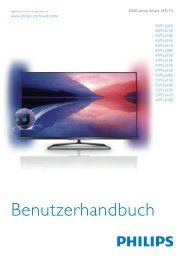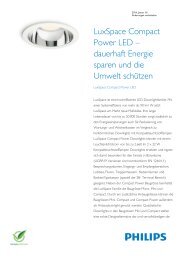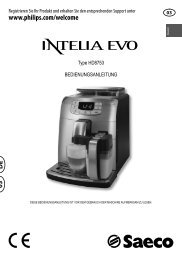You also want an ePaper? Increase the reach of your titles
YUMPU automatically turns print PDFs into web optimized ePapers that Google loves.
English<br />
Instructions for use English<br />
INTRODUCTION<br />
Congratulations on your purchase of this <strong>Philips</strong> SBC RU 252 remote control.<br />
The SBC RU 252 is designed for easy operation of most equipment in the home.<br />
It can replace up to 2 remote controls of almost any brand, for televisions (TV) and<br />
video recorders/DVD (VCR/DVD), even if the original remote control is lost or<br />
broken.<br />
The SBC RU 252 is ready for use with <strong>Philips</strong> TV, and VCR/DVD equipment.<br />
To operate equipment from other brands, you have to set up the SBC RU 252 by<br />
following 3 easy steps.<br />
If the brand of your equipment is known, follow the procedure described in<br />
chapter: SETTING UP BY CODE ENTRY<br />
If the brand of your equipment is unknown or not in the code list, you can have the<br />
SBC RU 252 do an automatic code search for your equipment.<br />
See chapter SETTING UP BY AUTOSEARCH.<br />
FUNCTIONS OVERVIEW (see diagram)<br />
A Indicator LED<br />
B TV - VCR/DVD Device buttons<br />
C y Power<br />
D Menu To operate menu control<br />
E P+, P- Next / previous programme<br />
TV volume Controls<br />
F a TV Volume louder / softer<br />
G c Mute<br />
Even if you're operating the VCR/DVD, you can directly access the volume of the<br />
TV<br />
with these buttons<br />
H Digits 0..9<br />
I -1/2 digits, 10, 1-<br />
J AV External / source select<br />
K a Teletext on<br />
L I Teletext off<br />
M Shift Shift button<br />
N OK To confirm your selection<br />
O FastText keys / VCR/DVD<br />
red 5 rewind<br />
green 9 stop<br />
blue 6 wind<br />
2 play<br />
yellow ; pause<br />
0 record<br />
Depending on your equipment, some buttons may work differently.<br />
Check the <strong>manual</strong> of your equipment to know which functions it will operate.<br />
NORMAL OPERATION<br />
1. Press TV or VCR/DVD to select the device you want to operate.<br />
2. Press any of the function buttons to operate that function.<br />
4