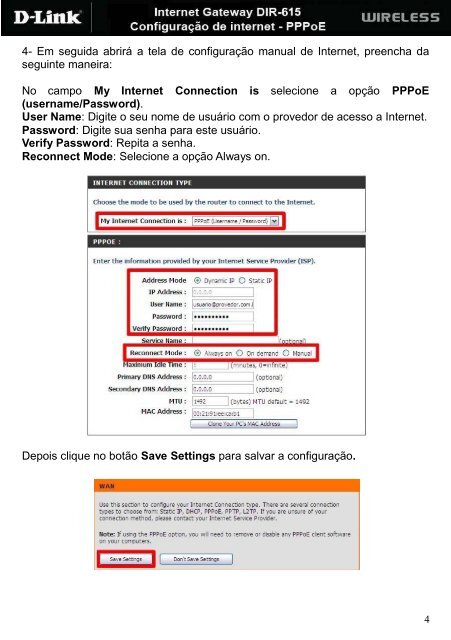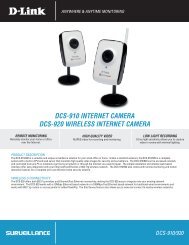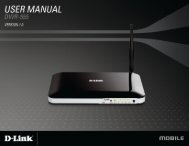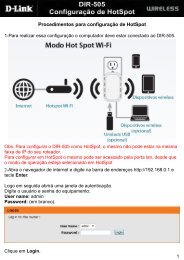You also want an ePaper? Increase the reach of your titles
YUMPU automatically turns print PDFs into web optimized ePapers that Google loves.
4- Em seguida abrirá a tela de configuração manual de Internet, preencha da<br />
seguinte maneira:<br />
No campo My Internet Connection is selecione a opção <strong>PPPoE</strong><br />
(username/Password).<br />
User Name: Digite o seu nome de usuário com o provedor de acesso a Internet.<br />
Password: Digite sua senha para este usuário.<br />
Verify Password: Repita a senha.<br />
Reconnect Mode: Selecione a opção Always on.<br />
Depois clique no botão Save Settings para salvar a configuração.<br />
4