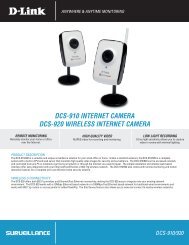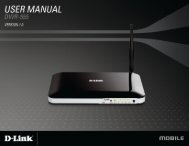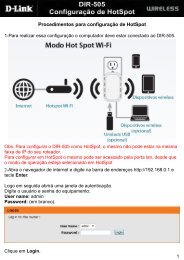DNR-326 2-Bay Professional Network Video Recorder - D-Link
DNR-326 2-Bay Professional Network Video Recorder - D-Link
DNR-326 2-Bay Professional Network Video Recorder - D-Link
You also want an ePaper? Increase the reach of your titles
YUMPU automatically turns print PDFs into web optimized ePapers that Google loves.
<strong>DNR</strong>-<strong>326</strong><br />
Trustworthy Surveillance<br />
•Reliable network camera surveillance<br />
recorder for home and business<br />
•Record video from up to nine network<br />
cameras<br />
•View real-time video of all nine<br />
cameras from anywhere in your home<br />
or office, or remotely via the Internet<br />
•Allows concurrent viewing and<br />
recording<br />
Convenient Interface<br />
•Effortless network camera setup and<br />
management<br />
•User-friendly <br />
interface provides<br />
simultaneous live view, recording, and<br />
playback<br />
•Continuous <br />
or scheduled recording<br />
with automatic overwrite function<br />
•Reliable backup and power failure<br />
recovery functions<br />
Precision Technology<br />
•Smart Search technology accelerates<br />
and simplifies event investigation<br />
•Green solution: Consumes less<br />
power and eliminates the need for a<br />
dedicated PC for continuous recording<br />
•Live monitoring includes full-screen,<br />
snapshot, and pan/tilt/zoom (PTZ)<br />
control<br />
•Precision playback with step/<br />
fast forward/rewind and video<br />
enhancement<br />
•Export video as AVI or ASF with<br />
timestamp<br />
•Calendar search and video preview<br />
before playback<br />
2-<strong>Bay</strong> <strong>Professional</strong> <strong>Network</strong> <strong>Video</strong> <strong>Recorder</strong> (NVR)<br />
The answer to expensive, outdated analog CCTV surveillance systems has arrived. When coupled with<br />
D-<strong>Link</strong>’s high-resolution and feature-rich network cameras or those of other brands, the <strong>DNR</strong>-<strong>326</strong> 2-<strong>Bay</strong><br />
<strong>Professional</strong> <strong>Network</strong> <strong>Video</strong> <strong>Recorder</strong> (NVR) offers a comprehensive video display, storage, and management<br />
solution. D-<strong>Link</strong>’s <strong>DNR</strong>-<strong>326</strong> NVR provides reliable high-quality remote monitoring functionality at a fraction of<br />
the cost of conventional surveillance systems.<br />
Instant Live View<br />
D-<strong>Link</strong>’s intuitive GUI interface simplifies viewing live<br />
and recorded video from the NVR. The camera status<br />
page shows connection and recording status, along<br />
with frame rate and bit rate information for each<br />
camera. The total available recording time for the<br />
system is also clearly displayed for each NVR.<br />
Live Monitoring & Camera Adjustment<br />
Users are provided with a variety of options for<br />
viewing and organizing camera footage on-screen.<br />
For a system with multiple channels, users can simply<br />
drag and drop selected cameras to the viewing area.<br />
Camera names and recording status are displayed via<br />
OSD to aid in identification. Presets from within the<br />
interface can be set to instantly restore a previously<br />
saved view. A single camera may be viewed fullscreen<br />
with optional two-way audio. Users can<br />
control pan/tilt/zoom (PTZ) functions from within the<br />
interface using the provided interface buttons or by<br />
directly clicking on the video.<br />
Extensive Recording Functionality<br />
A clear single-page interface assists with<br />
configuration including compression, resolution<br />
and frame rate for all connected cameras. The NVR<br />
records video from up to nine local and remote<br />
network cameras.<br />
Once cameras have been set up, a highly configurable<br />
scheduling system allows for continuous recording<br />
or recording during specifically allotted timeframes.<br />
Each camera can be set to record independently<br />
at preset intervals. The NVR also provides event<br />
recording based on specific triggers such as when<br />
motion is detected.<br />
The NVR can be configured to overwrite the oldest<br />
data automatically when HDD space runs out,<br />
allowing for continuous and uninterrupted recording.<br />
Users can specify the number of days the recording<br />
should be kept (within the limits of the HDD capacity).<br />
For example, if the NVR has the capacity to store 7<br />
days of recording, using the overwrite option, the NVR<br />
will record the 8th day and delete the 1st day.<br />
The NVR also provides the option to stop recording<br />
when the HDD is full. When the disk reaches capacity,<br />
a notification can be sent via e-mail or to an external<br />
device such as an audible alarm or LED display via a<br />
DI/DO interface only.<br />
Powerful Event Management<br />
The NVR centrally controls the digital output, e-mail<br />
notifications, and recording for all the connected<br />
cameras. Input triggers from camera motion detection<br />
or digital input interfaces can additionally be<br />
monitored. These events will be logged, with optional<br />
notifications via e-mail or output devices. Users can<br />
set up multiple contact lists for event notification. A<br />
straightforward logging system organizes events by<br />
date for easy recall.<br />
Intelligent Playback<br />
Searching through recorded data can be tedious<br />
and frustrating. However, the NVR’s smart search<br />
function makes detecting notable events effortless.<br />
By selecting a target area on the video and setting<br />
search sensitivity, the smart search will traverse the<br />
video database based on specified search criteria<br />
to locate noteworthy events. Search criteria include<br />
options such as motion detection, missing or foreign<br />
objects, lost focus, or camera occlusion.<br />
After selecting a desired video period for display,<br />
the NVR can instantly begin playback. The <strong>DNR</strong>-<strong>326</strong><br />
supports 4 channel simultaneous playback. Playback<br />
speed control allows for up to 16x speed fast forward<br />
or fast backward play. The step playback option<br />
displays one frame at a time. Additionally, users can<br />
enhance the recorded video with controls such as<br />
brightness, contrast, and sharpness.<br />
During playback, if a user uncovers video that needs<br />
to be exported, two formats are available.<br />
SURVEILLANCE 01
<strong>DNR</strong>-<strong>326</strong><br />
Easy Setup and Configuration<br />
•Directly connectable to the Internet as<br />
PPoE support eliminates the need to<br />
install a remote router<br />
•Supports PPPoE, DHCP, and Static IP<br />
assignment<br />
•2-bay SATA 3.5” HDD interface<br />
•Up to 6 TB of hard disk storage space<br />
of recorded video 1<br />
•RAID 0/1 and JBOD support<br />
Dependable Data Security<br />
•Protects important surveillance files<br />
with automatic backups to mirrored<br />
hard drives using RAID 1 technology 2<br />
•USB connection to UPS possible for<br />
power failure notification<br />
Flexible and Scalable<br />
•Stand-alone <br />
device: Eliminates the<br />
need for a dedicated PC<br />
•Supports D-<strong>Link</strong> and 3rd party network<br />
cameras<br />
1<br />
Hard drive(s) not included with the NVR. An internal<br />
SATA drive is required to store video files. RAID 1<br />
mirroring requires the use of two internal SATA<br />
drives. 6 TB capacity is provided when you install<br />
two 3 TB 3.5” hard disks in your NVR. Disk capacity<br />
may increase pending future advances in HDD<br />
technology.<br />
2<br />
To avoid data incompatibility in RAID 1 operation,<br />
use SATA drives from the same manufacturer.<br />
Formatted drive capacity for RAID 1 operation is<br />
dependant on the drive capacity of the lowestsized<br />
drive. Older generation SATA drives may be<br />
incompatible. For a list of SATA drives that have<br />
been tested to work with your D-<strong>Link</strong> NVR, visit<br />
D-<strong>Link</strong> support web sites.<br />
2-<strong>Bay</strong> <strong>Professional</strong> <strong>Network</strong> <strong>Video</strong> <strong>Recorder</strong> (NVR)<br />
The AVI and ASF file formats will transpose a<br />
timestamp on the exported video. If a printer is<br />
connected to the user’s PC, the NVR can also print<br />
the selected still image. The D-<strong>Link</strong> NVR ensures<br />
the security and integrity of IP camera footage.<br />
Administrators may filter external connections to<br />
the NVR by IP address, limiting access and thus<br />
increasing security. Administrators may also choose<br />
access privileges for users by specifying the cameras<br />
they may access for live view, playback, audio, and<br />
PTZ functions.<br />
Recorded data is stored in a secure database. This<br />
recorded data can be backed up to additional storage<br />
locations periodically or whenever needed. The NVR<br />
also includes the option to protect data using a RAID<br />
1 configuration. RAID 1 duplicates the recordings<br />
database onto two separate drives. In the event of<br />
an HDD failure, data integrity is maintained on the<br />
secondary HDD.<br />
A UPS can be used as emergency power supply for<br />
the NVR. The UPS uses a USB interface to notify the<br />
NVR to perform a proper shutdown before battery<br />
power runs out. In the event of a power failure without<br />
a UPS, the NVR will boot up automatically once power<br />
is restored. Of course, the security of data is irrelevant<br />
unless the device itself is protected from theft. For<br />
this reason, the sleek NVR enclosure is compact and<br />
easy to conceal in a secure remote location. The rear<br />
panel features a cover lock that protects the HDD and<br />
a security lock that allows the device to be secured<br />
with cable.<br />
Complete <strong>Network</strong> Functionality<br />
The D-<strong>Link</strong> NVR takes advantage of existing network<br />
architecture, using features such as PPPoE and<br />
ADSL services. The NVR can acquire an IP address<br />
from a DHCP server to become easily searchable<br />
during installation. Dynamic DNS is supported for<br />
systems operating without a fixed IP address. The<br />
NVR can then be accessed from the Internet using an<br />
easy-to-remember domain name provided by the<br />
DDNS service.<br />
Maintaining an accurate record of time is essential if<br />
recorded data is to be used as evidence. To ensure<br />
that the recorded time is always accurate, the NVR<br />
can update the system clock from an Internet server<br />
using the <strong>Network</strong> Time Protocol (NTP).<br />
D-ViewCam NVR Software<br />
The D-ViewCam NVR software bundled with the D-<strong>Link</strong><br />
NVR consists of five main components: Playback<br />
Manager, Backup and File Manager, Verification Tool,<br />
NVR Search, and Multi-NVR Viewer. The Multi-NVR<br />
Viewer supports simultaneous display of up to 128<br />
channels. Easily organize the view by directly dragging<br />
and dropping video onto the display window. Cameras<br />
managed by the NVR can be viewed as individual sites<br />
or categorized into groups. The Playback Manager<br />
includes a clean and simple web GUI interface that<br />
allows users to play, search, or export video. The<br />
Backup and File Manager is a flexible backup utility<br />
that simplifies the process of backing up video data<br />
from the NVR to external storage. The Verification<br />
Tool verifies whether data created by the system has<br />
been tampered with by adding a digital signature to<br />
each recorded video frame. NVR Search allows you<br />
to search for NVR devices in the local area network.<br />
<strong>Network</strong> Setup Using D-<strong>Link</strong> NVR<br />
SURVEILLANCE 02
<strong>DNR</strong>-<strong>326</strong><br />
2-<strong>Bay</strong> <strong>Professional</strong> <strong>Network</strong> <strong>Video</strong> <strong>Recorder</strong> (NVR)<br />
Technical Specifications<br />
General Standards IEEE 802.3/u/z<br />
HDD<br />
Security<br />
Auto MDI/MDI-X<br />
SATA I, II<br />
HDD control & manage via PC<br />
Reformat Disk<br />
RAID 0, 1<br />
JBOD<br />
Cover lock<br />
Security lock<br />
Performance Flash ROM 128 MB<br />
RAM<br />
<strong>Network</strong> Interface<br />
I/O Ports<br />
Power Adapter<br />
256 MB DDR II<br />
Gigabit Ethernet LAN port<br />
(10/100/1000 Mbps)<br />
RJ-45 port<br />
DC-in jack<br />
USB port for UPS status update<br />
DC 12 V/4 A<br />
Physical &<br />
Environment<br />
Maximum Power<br />
Consumption<br />
Standby State Maximum<br />
Power Consumption<br />
Operating Temperature<br />
Storage Temperature<br />
Humidity<br />
Dimensions<br />
Weight<br />
Certifications<br />
25.20 W<br />
0.234 W<br />
0 to 55 ˚C (32 to 131 ˚F)<br />
-20 to 70 ˚C (-4 to 158 ˚F)<br />
5 to 90% (non-condensing)<br />
115 x 146.4 x 178.5 mm<br />
(4.52 x 5.76 x 7.03 inches)<br />
0.875 kg (1.92 lbs)<br />
CE<br />
FCC<br />
RoHS<br />
SURVEILLANCE 03
<strong>DNR</strong>-<strong>326</strong><br />
2-<strong>Bay</strong> <strong>Professional</strong> <strong>Network</strong> <strong>Video</strong> <strong>Recorder</strong> (NVR)<br />
Software Features<br />
OS<br />
• Linux<br />
Supported Cameras<br />
• Supports all D-<strong>Link</strong> network cameras. Includes support for<br />
auto-discovery and megapixel resolution<br />
• Supports known-brand network cameras including D-<strong>Link</strong>,<br />
Axis, Panasonic, Sony, Mobotix, Arecont Vision, IQinVision,<br />
Cisco, and Acti<br />
recording performance<br />
• Max. capacity<br />
(NVR mode only):<br />
• H.264 1080P (bitrate): 90 Mbps<br />
• H.264 720P (bitrate): 90 Mbps<br />
• MJPEG 1080P (frame rate): 90 fps<br />
• MJPEG 720P (frame rate): 192 fps<br />
• Max. capacity (NVR+File Server mode):<br />
• H.264 1080P (bitrate): 68 Mbps<br />
• H.264 720P (bitrate): 68 Mbps<br />
• MJPEG 1080P (frame rate): 70 fps<br />
• MJPEG 720P (frame rate): 150 fps<br />
Camera Search<br />
• UPnP<br />
Audio & <strong>Video</strong> Recording<br />
• Synchronized audio & video recording<br />
Compression Format<br />
• H.264, MPEG-4, M-JPEG<br />
(for supported cameras)<br />
<strong>Video</strong> Setting<br />
• Resolution, quality, frame rate, enable audio,<br />
go to camera interface<br />
Recording Type<br />
• Recording by schedule, manual and event<br />
(DI trigger, motion detection from camera)<br />
Remote Live View<br />
• Supported via IE remote live viewer<br />
• Maximum 9 simultaneous channels<br />
Remote Live View Control<br />
• Live view, preset/go, patrol, focus, PTZ functions, snapshot,<br />
full screen, digital zoom<br />
Remote Playback Control<br />
• Playback with normal, fast forward/rewind and step forward/<br />
rewind<br />
• Smart Search Intelligent detection function:<br />
General Motion, Missing Object, Foreign Object,Camera<br />
Occlusion, Lose Focus<br />
Remote Playback<br />
• Supported via IE and NVR client<br />
• Playback system with timeline GUI, search by event, area,<br />
cameras, date, and time<br />
• IE & NVR client support four channel simultaneous playback<br />
Overwrite Recording<br />
• Auto recycling when disk storage is full<br />
File Export<br />
• Export videos to AVI or ASF file<br />
• Export images to BMP or JPG file<br />
User Account<br />
• Additional accounts can be created to allow user access to<br />
the system and specify authorization for camera channels,<br />
PTZ, etc.<br />
DDNS<br />
• D-<strong>Link</strong> DDNS server support<br />
Two Reset modes<br />
• Reset firmware GUI button<br />
• HW reset button (hold for 5 seconds)<br />
System Time<br />
• Set the system time (D-<strong>Link</strong> NTP, input time, sync with<br />
computer, Daylight Saving Time)<br />
Remote Backup<br />
• Remote software can backup raw data to redundant storage<br />
• Backup recorded data to remote FTP site by daily schedule<br />
System Status<br />
• Camera status<br />
• System status<br />
<strong>Network</strong> Service Protocols<br />
• IPV4, ARP, TCP, UDP, ICMP<br />
• DHCP Server<br />
• DHCP Client<br />
• NTP Client (D-<strong>Link</strong>)<br />
• DNS Client<br />
• DDNS Client (D-<strong>Link</strong>)<br />
• SMTP Client<br />
• HTTP Server<br />
• PPPoE<br />
• UPnP<br />
• IP filtering<br />
• Samba Server<br />
User Interface<br />
• HTTP Web browser<br />
• Internet Explorer 7 or later<br />
• NVR Search utility<br />
• Multiple Language GUI<br />
Package Contents<br />
• 2-<strong>Bay</strong> NVR<br />
• Power Adapter<br />
• Ethernet Cable<br />
• Quick Installation Guide<br />
• Power Cable Holder<br />
• CD-ROM with:<br />
• Software<br />
• Product Documentation<br />
D-<strong>Link</strong> Corporation<br />
No. 289 Xinhu 3rd Road, Neihu, Taipei 114, Taiwan<br />
Specifications are subject to change without notice.<br />
D-<strong>Link</strong> is a registered trademark of D-<strong>Link</strong> Corporation and its overseas subsidiaries.<br />
All other trademarks belong to their respective owners.<br />
©2011-2012 D-<strong>Link</strong> Corporation. All rights reserved.<br />
Release 02 (December 2011)<br />
SURVEILLANCE 04