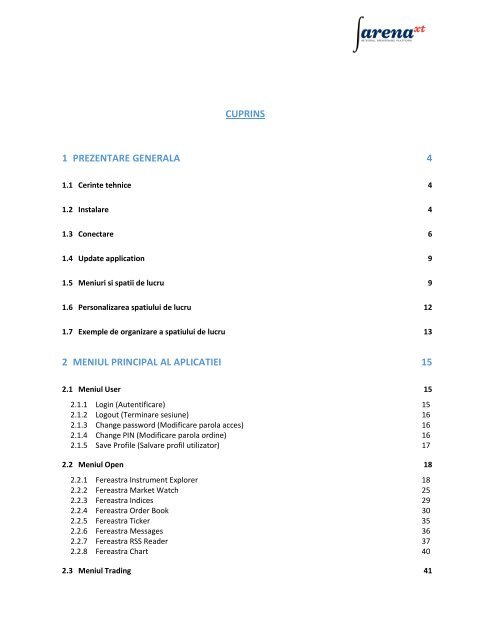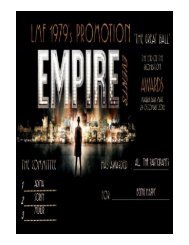Create successful ePaper yourself
Turn your PDF publications into a flip-book with our unique Google optimized e-Paper software.
CUPRINS<br />
1 PREZENTARE GENERALA 4<br />
1.1 Cerinte tehnice 4<br />
1.2 Instalare 4<br />
1.3 Conectare 6<br />
1.4 Update application 9<br />
1.5 Meniuri si spatii de lucru 9<br />
1.6 Personalizarea spatiului de lucru 12<br />
1.7 Exemple de organizare a spatiului de lucru 13<br />
2 MENIUL PRINCIPAL AL APLICATIEI 15<br />
2.1 Meniul User 15<br />
2.1.1 Login (Autentificare) 15<br />
2.1.2 Logout (Terminare sesiune) 16<br />
2.1.3 Change password (Modificare parola acces) 16<br />
2.1.4 Change PIN (Modificare parola ordine) 16<br />
2.1.5 Save Profile (Salvare profil utilizator) 17<br />
2.2 Meniul Open 18<br />
2.2.1 Fereastra Instrument Explorer 18<br />
2.2.2 Fereastra Market Watch 25<br />
2.2.3 Fereastra Indices 29<br />
2.2.4 Fereastra Order Book 30<br />
2.2.5 Fereastra Ticker 35<br />
2.2.6 Fereastra Messages 36<br />
2.2.7 Fereastra RSS Reader 37<br />
2.2.8 Fereastra Chart 40<br />
2.3 Meniul Trading 41