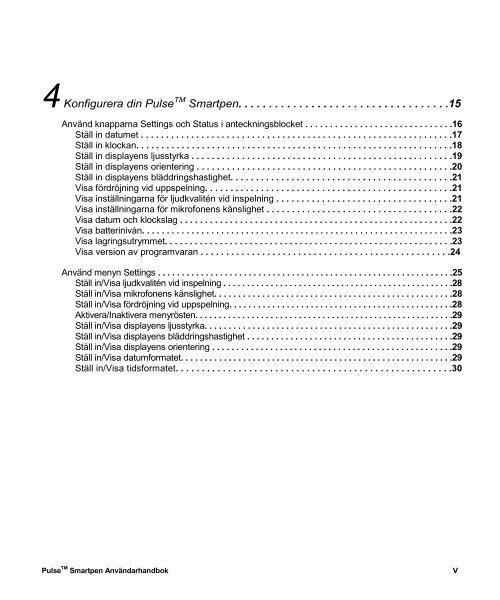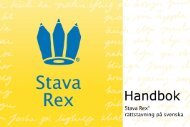Pulse Smartpen Användarhandbok.pdf
Pulse Smartpen Användarhandbok.pdf
Pulse Smartpen Användarhandbok.pdf
You also want an ePaper? Increase the reach of your titles
YUMPU automatically turns print PDFs into web optimized ePapers that Google loves.
4 Konfigurera din <strong>Pulse</strong> TM <strong>Smartpen</strong>. . . . . . . . . . . . . . . . . . . . . . . . . . . . . . . . . . .15<br />
Använd knapparna Settings och Status i anteckningsblocket . . . . . . . . . . . . . . . . . . . . . . . . . . . . . .16<br />
Ställ in datumet . . . . . . . . . . . . . . . . . . . . . . . . . . . . . . . . . . . . . . . . . . . . . . . . . . . . . . . . . . . . . .17<br />
Ställ in klockan. . . . . . . . . . . . . . . . . . . . . . . . . . . . . . . . . . . . . . . . . . . . . . . . . . . . . . . . . . . . . . .18<br />
Ställ in displayens ljusstyrka . . . . . . . . . . . . . . . . . . . . . . . . . . . . . . . . . . . . . . . . . . . . . . . . . . . .19<br />
Ställ in displayens orientering . . . . . . . . . . . . . . . . . . . . . . . . . . . . . . . . . . . . . . . . . . . . . . . . . . .20<br />
Ställ in displayens bläddringshastighet. . . . . . . . . . . . . . . . . . . . . . . . . . . . . . . . . . . . . . . . . . . .21<br />
Visa fördröjning vid uppspelning. . . . . . . . . . . . . . . . . . . . . . . . . . . . . . . . . . . . . . . . . . . . . . . . .21<br />
Visa inställningarna för ljudkvalitén vid inspelning . . . . . . . . . . . . . . . . . . . . . . . . . . . . . . . . . . .21<br />
Visa inställningarna för mikrofonens känslighet . . . . . . . . . . . . . . . . . . . . . . . . . . . . . . . . . . . . .22<br />
Visa datum och klockslag . . . . . . . . . . . . . . . . . . . . . . . . . . . . . . . . . . . . . . . . . . . . . . . . . . . . . . .22<br />
Visa batterinivån. . . . . . . . . . . . . . . . . . . . . . . . . . . . . . . . . . . . . . . . . . . . . . . . . . . . . . . . . . . . . . .23<br />
Visa lagringsutrymmet. . . . . . . . . . . . . . . . . . . . . . . . . . . . . . . . . . . . . . . . . . . . . . . . . . . . . . . . . .23<br />
Visa version av programvaran . . . . . . . . . . . . . . . . . . . . . . . . . . . . . . . . . . . . . . . . . . . . . . . . .24<br />
Använd menyn Settings . . . . . . . . . . . . . . . . . . . . . . . . . . . . . . . . . . . . . . . . . . . . . . . . . . . . . . . . . . . . . .25<br />
Ställ in/Visa ljudkvalitén vid inspelning . . . . . . . . . . . . . . . . . . . . . . . . . . . . . . . . . . . . . . . . . . . . . . . . .28<br />
Ställ in/Visa mikrofonens känslighet. . . . . . . . . . . . . . . . . . . . . . . . . . . . . . . . . . . . . . . . . . . . . . . . . .28<br />
Ställ in/Visa fördröjning vid uppspelning. . . . . . . . . . . . . . . . . . . . . . . . . . . . . . . . . . . . . . . . . . . . . . .28<br />
Aktivera/Inaktivera menyrösten. . . . . . . . . . . . . . . . . . . . . . . . . . . . . . . . . . . . . . . . . . . . . . . . . . . . . . .29<br />
Ställ in/Visa displayens ljusstyrka. . . . . . . . . . . . . . . . . . . . . . . . . . . . . . . . . . . . . . . . . . . . . . . . . . . .29<br />
Ställ in/Visa displayens bläddringshastighet . . . . . . . . . . . . . . . . . . . . . . . . . . . . . . . . . . . . . . . . . . .29<br />
Ställ in/Visa displayens orientering . . . . . . . . . . . . . . . . . . . . . . . . . . . . . . . . . . . . . . . . . . . . . . . . . .29<br />
Ställ in/Visa datumformatet. . . . . . . . . . . . . . . . . . . . . . . . . . . . . . . . . . . . . . . . . . . . . . . . . . . . . . . . .29<br />
Ställ in/Visa tidsformatet. . . . . . . . . . . . . . . . . . . . . . . . . . . . . . . . . . . . . . . . . . . . . . . . . . . . .30<br />
<strong>Pulse</strong> TM <strong>Smartpen</strong> <strong>Användarhandbok</strong> V