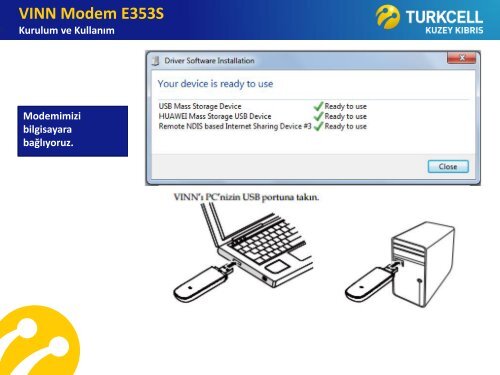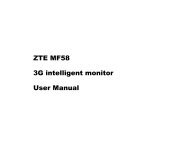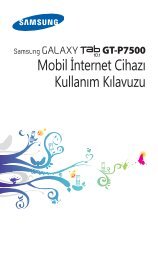You also want an ePaper? Increase the reach of your titles
YUMPU automatically turns print PDFs into web optimized ePapers that Google loves.
<strong>VINN</strong> <strong>Modem</strong> <strong>E353S</strong><br />
<strong>Kurulum</strong> <strong>ve</strong> Kullanım<br />
KKTCELL DAHİLİ<br />
<strong>Modem</strong>imizi<br />
bilgisayara<br />
bağlıyoruz.
<strong>VINN</strong> <strong>Modem</strong> <strong>E353S</strong>-2<br />
<strong>Kurulum</strong> <strong>ve</strong> Kullanım<br />
KKTCELL DAHİLİ<br />
Sürücüler<br />
yüklendikten sonra<br />
Internet Explorer<br />
otomatik açılacaktır.<br />
Bağlan ile<br />
bağlantımızı<br />
gerçekleştiriyoruz.
<strong>VINN</strong> <strong>Modem</strong> <strong>E353S</strong>-2<br />
<strong>Kurulum</strong> <strong>ve</strong> Kullanım<br />
KKTCELL DAHİLİ<br />
Sağ taraftaki ekranda<br />
görünen işlemleri<br />
uygulayabilirsiniz.
<strong>VINN</strong> <strong>Modem</strong> <strong>E353S</strong>-2<br />
<strong>Kurulum</strong> <strong>ve</strong> Kullanım<br />
KKTCELL DAHİLİ<br />
Bu alandan İndirilen,<br />
Gönderilen <strong>ve</strong> Toplam<br />
<strong>ve</strong>riyi görebilir<br />
Bağlantı süresini takip<br />
edebiliriz.
<strong>VINN</strong> <strong>Modem</strong> <strong>E353S</strong>-2<br />
<strong>Kurulum</strong> <strong>ve</strong> Kullanım<br />
KKTCELL DAHİLİ<br />
Gelen <strong>ve</strong> giden tüm<br />
smslleri takip edebilir,<br />
yeni bir sms<br />
oluşturabiliriz.
<strong>VINN</strong> <strong>Modem</strong> <strong>E353S</strong>-2<br />
<strong>Kurulum</strong> <strong>ve</strong> Kullanım<br />
KKTCELL DAHİLİ<br />
<strong>Modem</strong>in en son<br />
sürümünü bu alandan<br />
kontrol ederek<br />
güncelleme<br />
yapabiliriz.
<strong>VINN</strong> <strong>Modem</strong> <strong>E353S</strong>-2<br />
<strong>Kurulum</strong> <strong>ve</strong> Kullanım<br />
KKTCELL DAHİLİ<br />
Kullanım alışkanlığına<br />
göre Bağlantı ayarları<br />
düzenlenerek Uygula<br />
tıklanır.
<strong>VINN</strong> <strong>Modem</strong> <strong>E353S</strong>-2<br />
<strong>Kurulum</strong> <strong>ve</strong> Kullanım<br />
KKTCELL DAHİLİ<br />
Kullanılan hatta göre<br />
Profil adı<br />
değiştirilebilir Yeni ile<br />
yeni profil<br />
oluşturulabilir.
<strong>VINN</strong> <strong>Modem</strong> <strong>E353S</strong>-2<br />
<strong>Kurulum</strong> <strong>ve</strong> Kullanım<br />
KKTCELL DAHİLİ<br />
Şebeke Türü <strong>ve</strong> Kayıt<br />
Modu bağlantı<br />
sırasında<br />
değiştirilemez.<br />
Mutlaka bağlantının<br />
kesilmesi<br />
gerekmektedir.
<strong>VINN</strong> <strong>Modem</strong> <strong>E353S</strong>-2<br />
<strong>Kurulum</strong> <strong>ve</strong> Kullanım<br />
KKTCELL DAHİLİ<br />
PIN kodu girebilir<br />
<strong>ve</strong>ya PIN kodunu<br />
etkisiz bırakabiliriz.<br />
İşlemlerden sonra<br />
Uygula tıklanmalıdır.
<strong>VINN</strong> <strong>Modem</strong> <strong>E353S</strong>-2<br />
<strong>Kurulum</strong> <strong>ve</strong> Kullanım<br />
KKTCELL DAHİLİ<br />
Yazılım, cihaz bilgisi<br />
<strong>ve</strong> imei numaralarına<br />
bu alandan<br />
ulaşabiliriz.
<strong>VINN</strong> <strong>Modem</strong> <strong>E353S</strong>-2<br />
<strong>Kurulum</strong> <strong>ve</strong> Kullanım<br />
KKTCELL DAHİLİ<br />
Bildirim aracını İndir<br />
ile indirebiliriz.
<strong>VINN</strong> <strong>Modem</strong> <strong>E353S</strong>-2<br />
<strong>Kurulum</strong> <strong>ve</strong> Kullanım<br />
KKTCELL DAHİLİ<br />
İşleminiz tamamlanmıştır.