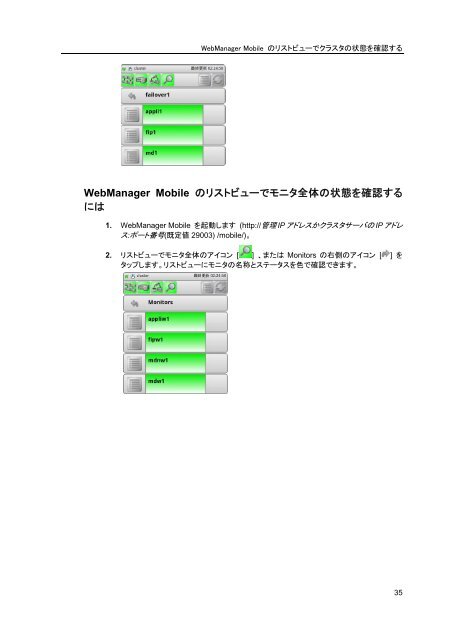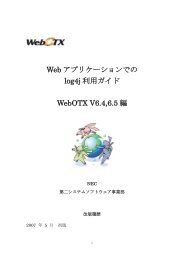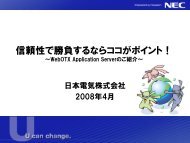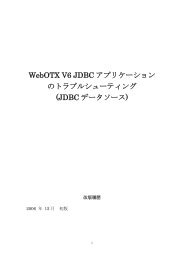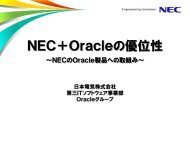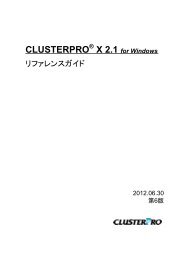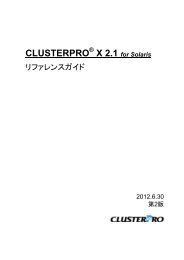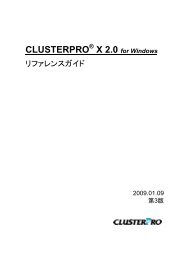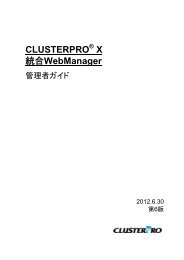CLUSTERPRO X WebManager Mobile 管理者ガイド - 日本電気
CLUSTERPRO X WebManager Mobile 管理者ガイド - 日本電気
CLUSTERPRO X WebManager Mobile 管理者ガイド - 日本電気
You also want an ePaper? Increase the reach of your titles
YUMPU automatically turns print PDFs into web optimized ePapers that Google loves.
<strong>WebManager</strong> <strong>Mobile</strong> のリストビューでクラスタの状態を確認する<br />
<strong>WebManager</strong> <strong>Mobile</strong> のリストビューでモニタ全体の状態を確認する<br />
には<br />
1. <strong>WebManager</strong> <strong>Mobile</strong> を起動します (http://管理 IP アドレスかクラスタサーバの IP アドレ<br />
ス:ポート番号(既定値 29003) /mobile/)。<br />
2. リストビューでモニタ全体のアイコン [ ] 、または Monitors の右側のアイコン [ ] を<br />
タップします。リストビューにモニタの名称とステータスを色で確認できます。<br />
35