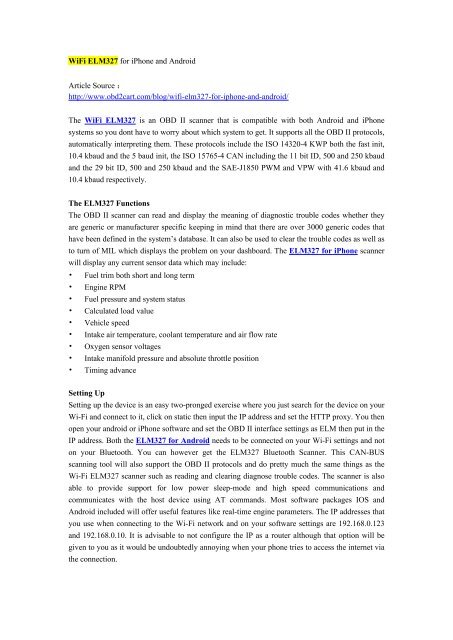WiFi ELM327 for iPhone and Android.pdf
http://www.obd2cart.com/blog/wifi-elm327-for-iphone-and-android/ The WiFi ELM327 is an OBD II scanner that is compatible with both Android and iPhone systems so you dont have to worry about which system to get. It supports all the OBD II protocols, automatically interpreting them. These protocols include the ISO 14320-4 KWP both the fast init, 10.4 kbaud and the 5 baud init, the ISO 15765-4 CAN including the 11 bit ID, 500 and 250 kbaud and the 29 bit ID, 500 and 250 kbaud and the SAE-J1850 PWM and VPW with 41.6 kbaud and 10.4 kbaud respectively.
http://www.obd2cart.com/blog/wifi-elm327-for-iphone-and-android/
The WiFi ELM327 is an OBD II scanner that is compatible with both Android and iPhone systems so you dont have to worry about which system to get. It supports all the OBD II protocols, automatically interpreting them. These protocols include the ISO 14320-4 KWP both the fast init, 10.4 kbaud and the 5 baud init, the ISO 15765-4 CAN including the 11 bit ID, 500 and 250 kbaud and the 29 bit ID, 500 and 250 kbaud and the SAE-J1850 PWM and VPW with 41.6 kbaud and 10.4 kbaud respectively.
- No tags were found...
Create successful ePaper yourself
Turn your PDF publications into a flip-book with our unique Google optimized e-Paper software.
<strong>WiFi</strong> <strong>ELM327</strong> <strong>for</strong> <strong>iPhone</strong> <strong>and</strong> <strong>Android</strong><br />
Article Source :<br />
http://www.obd2cart.com/blog/wifi-elm327-<strong>for</strong>-iphone-<strong>and</strong>-<strong>and</strong>roid/<br />
The <strong>WiFi</strong> <strong>ELM327</strong> is an OBD II scanner that is compatible with both <strong>Android</strong> <strong>and</strong> <strong>iPhone</strong><br />
systems so you dont have to worry about which system to get. It supports all the OBD II protocols,<br />
automatically interpreting them. These protocols include the ISO 14320-4 KWP both the fast init,<br />
10.4 kbaud <strong>and</strong> the 5 baud init, the ISO 15765-4 CAN including the 11 bit ID, 500 <strong>and</strong> 250 kbaud<br />
<strong>and</strong> the 29 bit ID, 500 <strong>and</strong> 250 kbaud <strong>and</strong> the SAE-J1850 PWM <strong>and</strong> VPW with 41.6 kbaud <strong>and</strong><br />
10.4 kbaud respectively.<br />
The <strong>ELM327</strong> Functions<br />
The OBD II scanner can read <strong>and</strong> display the meaning of diagnostic trouble codes whether they<br />
are generic or manufacturer specific keeping in mind that there are over 3000 generic codes that<br />
have been defined in the system’s database. It can also be used to clear the trouble codes as well as<br />
to turn of MIL which displays the problem on your dashboard. The <strong>ELM327</strong> <strong>for</strong> <strong>iPhone</strong> scanner<br />
will display any current sensor data which may include:<br />
• Fuel trim both short <strong>and</strong> long term<br />
• Engine RPM<br />
• Fuel pressure <strong>and</strong> system status<br />
• Calculated load value<br />
• Vehicle speed<br />
• Intake air temperature, coolant temperature <strong>and</strong> air flow rate<br />
• Oxygen sensor voltages<br />
• Intake manifold pressure <strong>and</strong> absolute throttle position<br />
• Timing advance<br />
Setting Up<br />
Setting up the device is an easy two-pronged exercise where you just search <strong>for</strong> the device on your<br />
Wi-Fi <strong>and</strong> connect to it, click on static then input the IP address <strong>and</strong> set the HTTP proxy. You then<br />
open your <strong>and</strong>roid or <strong>iPhone</strong> software <strong>and</strong> set the OBD II interface settings as ELM then put in the<br />
IP address. Both the <strong>ELM327</strong> <strong>for</strong> <strong>Android</strong> needs to be connected on your Wi-Fi settings <strong>and</strong> not<br />
on your Bluetooth. You can however get the <strong>ELM327</strong> Bluetooth Scanner. This CAN-BUS<br />
scanning tool will also support the OBD II protocols <strong>and</strong> do pretty much the same things as the<br />
Wi-Fi <strong>ELM327</strong> scanner such as reading <strong>and</strong> clearing diagnose trouble codes. The scanner is also<br />
able to provide support <strong>for</strong> low power sleep-mode <strong>and</strong> high speed communications <strong>and</strong><br />
communicates with the host device using AT comm<strong>and</strong>s. Most software packages IOS <strong>and</strong><br />
<strong>Android</strong> included will offer useful features like real-time engine parameters. The IP addresses that<br />
you use when connecting to the Wi-Fi network <strong>and</strong> on your software settings are 192.168.0.123<br />
<strong>and</strong> 192.168.0.10. It is advisable to not configure the IP as a router although that option will be<br />
given to you as it would be undoubtedly annoying when your phone tries to access the internet via<br />
the connection.