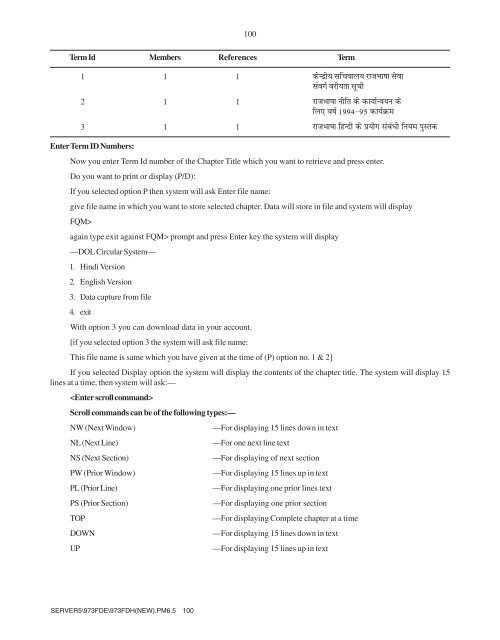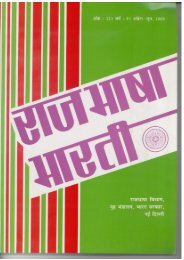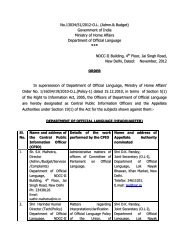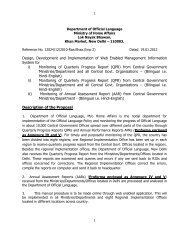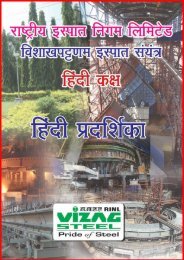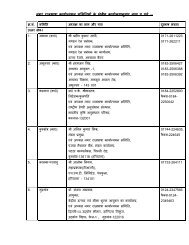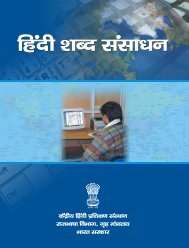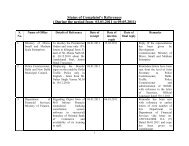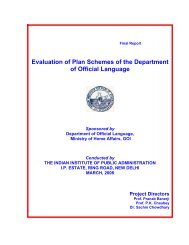fganh ds iz;ksx laca/kh vkns'kksa dk ladyu jktHkk"kk foHkkx
fganh ds iz;ksx laca/kh vkns'kksa dk ladyu jktHkk"kk foHkkx
fganh ds iz;ksx laca/kh vkns'kksa dk ladyu jktHkk"kk foHkkx
You also want an ePaper? Increase the reach of your titles
YUMPU automatically turns print PDFs into web optimized ePapers that Google loves.
100<br />
Term Id Members References Term<br />
1 1 1 <strong>ds</strong>Unzh; lfpoky; jktH<strong>kk</strong>"<strong>kk</strong> lsok<br />
laoxZ ojh;rk lwph<br />
2 1 1 jktH<strong>kk</strong>"<strong>kk</strong> uhfr <strong>ds</strong> <strong>dk</strong>;kZUo;u <strong>ds</strong><br />
fy, o"kZ 1994&95 <strong>dk</strong>;ZØe<br />
3 1 1 jktH<strong>kk</strong>"<strong>kk</strong> fgUnh <strong>ds</strong> <strong>iz</strong>;<strong>ksx</strong> <strong>laca</strong>/<strong>kh</strong> fu;e iqLrd<br />
Enter Term ID Numbers:<br />
Now you enter Term Id number of the Chapter Title which you want to retrieve and press enter.<br />
Do you want to print or display (P/D):<br />
If you selected option P then system will ask Enter file name:<br />
give file name in which you want to store selected chapter. Data will store in file and system will display<br />
FQM><br />
again type exit against FQM> prompt and press Enter key the system will display<br />
—DOL Circular System—<br />
1. Hindi Version<br />
2. English Version<br />
3. Data capture from file<br />
4. exit<br />
With option 3 you can download data in your account.<br />
[if you selected option 3 the system will ask file name:<br />
This file name is same which you have given at the time of (P) option no. 1 & 2]<br />
If you selected Display option the system will display the contents of the chapter title. The system will display 15<br />
lines at a time, then system will ask:—<br />
<br />
Scroll comman<strong>ds</strong> can be of the following types:—<br />
NW (Next Window)<br />
NL (Next Line)<br />
NS (Next Section)<br />
PW (Prior Window)<br />
PL (Prior Line)<br />
PS (Prior Section)<br />
TOP<br />
DOWN<br />
UP<br />
—For displaying 15 lines down in text<br />
—For one next line text<br />
—For displaying of next section<br />
—For displaying 15 lines up in text<br />
—For displaying one prior lines text<br />
—For displaying one prior section<br />
—For displaying Complete chapter at a time<br />
—For displaying 15 lines down in text<br />
—For displaying 15 lines up in text<br />
SERVER5\973FDE\973FDH(NEW).PM6.5 100