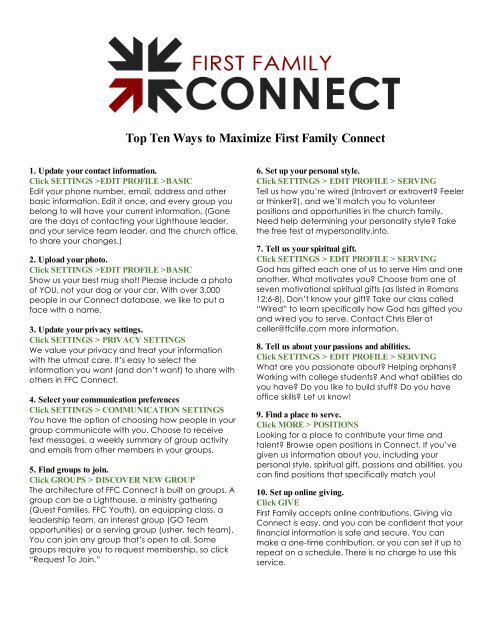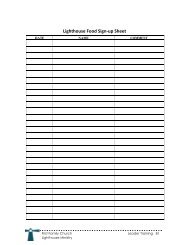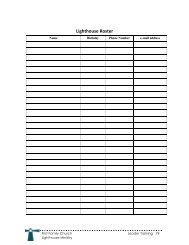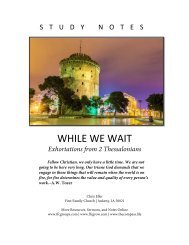maximize-connect
- No tags were found...
You also want an ePaper? Increase the reach of your titles
YUMPU automatically turns print PDFs into web optimized ePapers that Google loves.
Top Ten Ways to Maximize First Family Connect<br />
1. Update your contact information.<br />
Click SETTINGS >EDIT PROFILE >BASIC<br />
Edit your phone number, email, address and other<br />
basic information. Edit it once, and every group you<br />
belong to will have your current information. (Gone<br />
are the days of contacting your Lighthouse leader,<br />
and your service team leader, and the church office,<br />
to share your changes.)<br />
2. Upload your photo.<br />
Click SETTINGS >EDIT PROFILE >BASIC<br />
Show us your best mug shot! Please include a photo<br />
of YOU, not your dog or your car. With over 3,000<br />
people in our Connect database, we like to put a<br />
face with a name.<br />
3. Update your privacy settings.<br />
Click SETTINGS > PRIVACY SETTINGS<br />
We value your privacy and treat your information<br />
with the utmost care. It’s easy to select the<br />
information you want (and don’t want) to share with<br />
others in FFC Connect.<br />
4. Select your communication preferences<br />
Click SETTINGS > COMMUNICATION SETTINGS<br />
You have the option of choosing how people in your<br />
group communicate with you. Choose to receive<br />
text messages, a weekly summary of group activity<br />
and emails from other members in your groups.<br />
5. Find groups to join.<br />
Click GROUPS > DISCOVER NEW GROUP<br />
The architecture of FFC Connect is built on groups. A<br />
group can be a Lighthouse, a ministry gathering<br />
(Quest Families, FFC Youth), an equipping class, a<br />
leadership team, an interest group (GO Team<br />
opportunities) or a serving group (usher, tech team).<br />
You can join any group that’s open to all. Some<br />
groups require you to request membership, so click<br />
“Request To Join.”<br />
6. Set up your personal style.<br />
Click SETTINGS > EDIT PROFILE > SERVING<br />
Tell us how you’re wired (Introvert or extrovert? Feeler<br />
or thinker?), and we’ll match you to volunteer<br />
positions and opportunities in the church family.<br />
Need help determining your personality style? Take<br />
the free test at mypersonality.info.<br />
7. Tell us your spiritual gift.<br />
Click SETTINGS > EDIT PROFILE > SERVING<br />
God has gifted each one of us to serve Him and one<br />
another. What motivates you? Choose from one of<br />
seven motivational spiritual gifts (as listed in Romans<br />
12:6-8). Don’t know your gift? Take our class called<br />
“Wired” to learn specifically how God has gifted you<br />
and wired you to serve. Contact Chris Eller at<br />
celler@ffclife.com more information.<br />
8. Tell us about your passions and abilities.<br />
Click SETTINGS > EDIT PROFILE > SERVING<br />
What are you passionate about? Helping orphans?<br />
Working with college students? And what abilities do<br />
you have? Do you like to build stuff? Do you have<br />
office skills? Let us know!<br />
9. Find a place to serve.<br />
Click MORE > POSITIONS<br />
Looking for a place to contribute your time and<br />
talent? Browse open positions in Connect. If you’ve<br />
given us information about you, including your<br />
personal style, spiritual gift, passions and abilities, you<br />
can find positions that specifically match you!<br />
10. Set up online giving.<br />
Click GIVE<br />
First Family accepts online contributions. Giving via<br />
Connect is easy, and you can be confident that your<br />
financial information is safe and secure. You can<br />
make a one-time contribution, or you can set it up to<br />
repeat on a schedule. There is no charge to use this<br />
service.