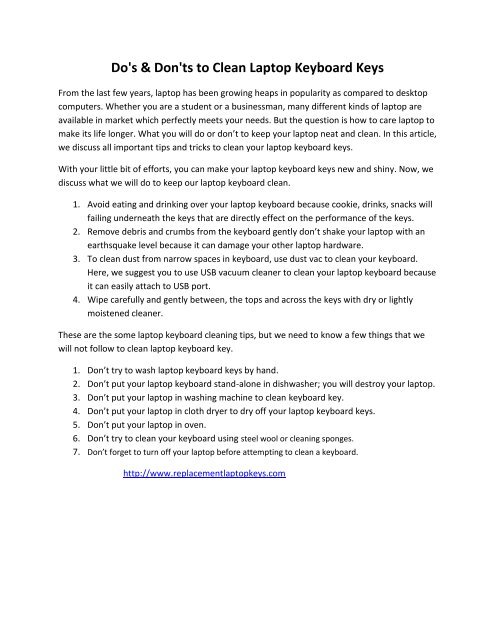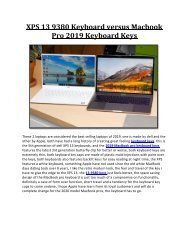Do's & Don'ts to Clean Laptop Keyboard Keys
Take a look at article and get some useful tips to make your laptop keyboard key new and shiny.
Take a look at article and get some useful tips to make your laptop keyboard key new and shiny.
Create successful ePaper yourself
Turn your PDF publications into a flip-book with our unique Google optimized e-Paper software.
<strong>Do's</strong> & <strong>Don'ts</strong> <strong>to</strong> <strong>Clean</strong> Lap<strong>to</strong>p <strong>Keyboard</strong> <strong>Keys</strong><br />
From the last few years, lap<strong>to</strong>p has been growing heaps in popularity as compared <strong>to</strong> desk<strong>to</strong>p<br />
computers. Whether you are a student or a businessman, many different kinds of lap<strong>to</strong>p are<br />
available in market which perfectly meets your needs. But the question is how <strong>to</strong> care lap<strong>to</strong>p <strong>to</strong><br />
make its life longer. What you will do or don’t <strong>to</strong> keep your lap<strong>to</strong>p neat and clean. In this article,<br />
we discuss all important tips and tricks <strong>to</strong> clean your lap<strong>to</strong>p keyboard keys.<br />
With your little bit of efforts, you can make your lap<strong>to</strong>p keyboard keys new and shiny. Now, we<br />
discuss what we will do <strong>to</strong> keep our lap<strong>to</strong>p keyboard clean.<br />
1. Avoid eating and drinking over your lap<strong>to</strong>p keyboard because cookie, drinks, snacks will<br />
failing underneath the keys that are directly effect on the performance of the keys.<br />
2. Remove debris and crumbs from the keyboard gently don’t shake your lap<strong>to</strong>p with an<br />
earthsquake level because it can damage your other lap<strong>to</strong>p hardware.<br />
3. To clean dust from narrow spaces in keyboard, use dust vac <strong>to</strong> clean your keyboard.<br />
Here, we suggest you <strong>to</strong> use USB vacuum cleaner <strong>to</strong> clean your lap<strong>to</strong>p keyboard because<br />
it can easily attach <strong>to</strong> USB port.<br />
4. Wipe carefully and gently between, the <strong>to</strong>ps and across the keys with dry or lightly<br />
moistened cleaner.<br />
These are the some lap<strong>to</strong>p keyboard cleaning tips, but we need <strong>to</strong> know a few things that we<br />
will not follow <strong>to</strong> clean lap<strong>to</strong>p keyboard key.<br />
1. Don’t try <strong>to</strong> wash lap<strong>to</strong>p keyboard keys by hand.<br />
2. Don’t put your lap<strong>to</strong>p keyboard stand-alone in dishwasher; you will destroy your lap<strong>to</strong>p.<br />
3. Don’t put your lap<strong>to</strong>p in washing machine <strong>to</strong> clean keyboard key.<br />
4. Don’t put your lap<strong>to</strong>p in cloth dryer <strong>to</strong> dry off your lap<strong>to</strong>p keyboard keys.<br />
5. Don’t put your lap<strong>to</strong>p in oven.<br />
6. Don’t try <strong>to</strong> clean your keyboard using steel wool or cleaning sponges.<br />
7. Don’t forget <strong>to</strong> turn off your lap<strong>to</strong>p before attempting <strong>to</strong> clean a keyboard.<br />
http://www.replacementlap<strong>to</strong>pkeys.com