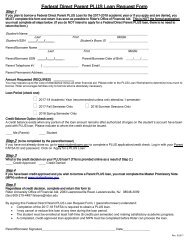FA_GRAD_PLUS_Request_Form_1718
- No tags were found...
You also want an ePaper? Increase the reach of your titles
YUMPU automatically turns print PDFs into web optimized ePapers that Google loves.
Federal Direct Graduate <strong>PLUS</strong> Loan <strong>Request</strong> <strong>Form</strong><br />
Step 1<br />
If you plan to borrow a Federal Direct Graduate <strong>PLUS</strong> Loan for the 2017-2018 academic year, you MUST complete this form and<br />
return it as soon as possible to Rider’s Office of Financial Aid. This is NOT the formal application; you must complete all steps<br />
below. (If you do NOT intend to borrow a Federal Direct Graduate <strong>PLUS</strong> loan, there is no need to return the form.)<br />
Student/Borrower’s Name ______________________________________________________________________<br />
Last First Middle<br />
Student/Borrower’s Bronc ID __________________<br />
Student/Borrower SSN _____/____/______<br />
Telephone # ( ) ___________________________ Email _________________________________________<br />
Permanent Address___________________________________________________________________________<br />
Amount <strong>Request</strong>ed (REQUIRED) ____________<br />
Loans may be requested up to the Cost of Attendance minus all other financial aid. Please refer to your Financial Worksheet<br />
provided with your Award Letter or use your University Bill to determine your borrowing amount. Rider encourages students to only<br />
borrow what is absolutely necessary.<br />
Loan Period (check one):<br />
2017-18 Academic Year (recommended unless only attending 1 semester)<br />
2017 Fall Semester Only<br />
2018 Summer Sessions Only<br />
2018 Spring Semester Only<br />
Step 2<br />
If you have not already done so, go to www.studentloans.gov to complete a <strong>PLUS</strong> application/credit check. Log in with your<br />
<strong>FA</strong>FSA ID. Click on “Apply for a <strong>PLUS</strong> Loan”.<br />
Step 3<br />
What is the credit decision on your Graduate <strong>PLUS</strong> loan? (This is provided online as a result of Step 2.)<br />
____ Credit Approved<br />
____ Credit Denied<br />
Step 4<br />
If you have been credit approved and you wish to borrow a Graduate <strong>PLUS</strong> loan, you must complete the Master Promissory Note<br />
(MPN) online at www.studentloans.gov.<br />
Step 5<br />
If you have been approved, return and sign this completed form or fax to:<br />
Rider University Office of Financial Aid, 2083 Lawrenceville Road, Lawrenceville, NJ 08648-3099<br />
(fax) 609-219-4487 faloans@rider.edu<br />
By signing this Federal Direct Graduate <strong>PLUS</strong> Loan <strong>Request</strong> <strong>Form</strong>, I (the student/borrower) understand:<br />
Completion of the 2017-18 <strong>FA</strong>FSA is required to obtain a <strong>PLUS</strong> loan.<br />
I may cancel or reduce this loan at any time during the loan period.<br />
I must be enrolled at least half-time (6 credits per semester) and making satisfactory academic progress.<br />
A completed, credit-approved loan application and MPN must be completed before Rider can process the loan.<br />
Student/Borrower Signature___________________________________________ Date________________