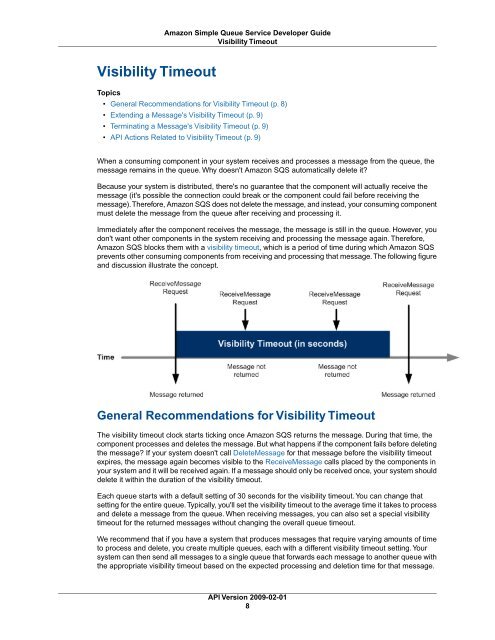You also want an ePaper? Increase the reach of your titles
YUMPU automatically turns print PDFs into web optimized ePapers that Google loves.
Amazon Simple Queue Service Developer Guide<br />
Visibility Timeout<br />
Visibility Timeout<br />
Topics<br />
• General Recommendations for Visibility Timeout (p. 8)<br />
• Extending a Message's Visibility Timeout (p. 9)<br />
• Terminating a Message's Visibility Timeout (p. 9)<br />
• API Actions Related to Visibility Timeout (p. 9)<br />
When a consuming component in your system receives and processes a message from the queue, the<br />
message remains in the queue. Why doesn't Amazon SQS automatically delete it?<br />
Because your system is distributed, there's no guarantee that the component will actually receive the<br />
message (it's possible the connection could break or the component could fail before receiving the<br />
message).Therefore, Amazon SQS does not delete the message, and instead, your consuming component<br />
must delete the message from the queue after receiving and processing it.<br />
Immediately after the component receives the message, the message is still in the queue. However, you<br />
don't want other components in the system receiving and processing the message again. Therefore,<br />
Amazon SQS blocks them with a visibility timeout, which is a period of time during which Amazon SQS<br />
prevents other consuming components from receiving and processing that message. The following figure<br />
and discussion illustrate the concept.<br />
General Recommendations for Visibility Timeout<br />
The visibility timeout clock starts ticking once Amazon SQS returns the message. During that time, the<br />
component processes and deletes the message. But what happens if the component fails before deleting<br />
the message? If your system doesn't call DeleteMessage for that message before the visibility timeout<br />
expires, the message again becomes visible to the ReceiveMessage calls placed by the components in<br />
your system and it will be received again. If a message should only be received once, your system should<br />
delete it within the duration of the visibility timeout.<br />
Each queue starts with a default setting of 30 seconds for the visibility timeout. You can change that<br />
setting for the entire queue. Typically, you'll set the visibility timeout to the average time it takes to process<br />
and delete a message from the queue. When receiving messages, you can also set a special visibility<br />
timeout for the returned messages without changing the overall queue timeout.<br />
We recommend that if you have a system that produces messages that require varying amounts of time<br />
to process and delete, you create multiple queues, each with a different visibility timeout setting. Your<br />
system can then send all messages to a single queue that forwards each message to another queue with<br />
the appropriate visibility timeout based on the expected processing and deletion time for that message.<br />
API Version <strong>2009</strong>-<strong>02</strong>-<strong>01</strong><br />
8