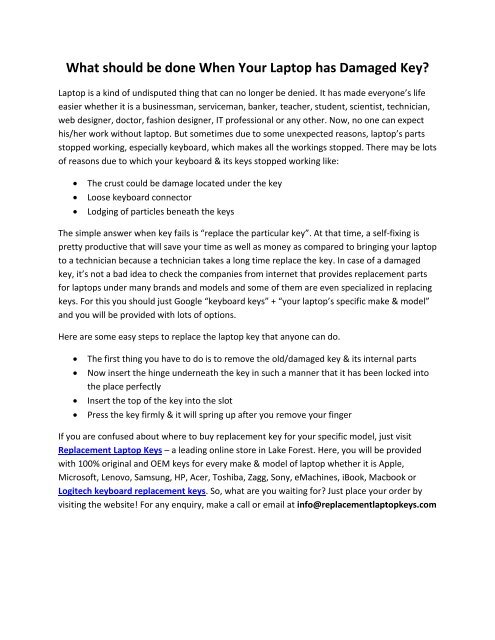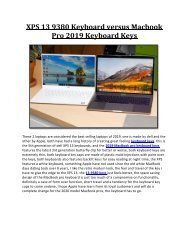What should be done When Your Laptop has Damaged Key?
Damaged, non-working or worn-out key is the most common thing that is being faced now days by everyone. It stops whole of our work; that’s why it becomes essential to take the immediate action. Read the given article to know what to be done in case of a damaged key.
Damaged, non-working or worn-out key is the most common thing that is being faced now days by everyone. It stops whole of our work; that’s why it becomes essential to take the immediate action. Read the given article to know what to be done in case of a damaged key.
Create successful ePaper yourself
Turn your PDF publications into a flip-book with our unique Google optimized e-Paper software.
<strong>What</strong> <strong>should</strong> <strong>be</strong> <strong>done</strong> <strong>When</strong> <strong>Your</strong> <strong>Laptop</strong> <strong>has</strong> <strong>Damaged</strong> <strong>Key</strong>?<br />
<strong>Laptop</strong> is a kind of undisputed thing that can no longer <strong>be</strong> denied. It <strong>has</strong> made everyone’s life<br />
easier whether it is a businessman, serviceman, banker, teacher, student, scientist, technician,<br />
web designer, doctor, fashion designer, IT professional or any other. Now, no one can expect<br />
his/her work without laptop. But sometimes due to some unexpected reasons, laptop’s parts<br />
stopped working, especially keyboard, which makes all the workings stopped. There may <strong>be</strong> lots<br />
of reasons due to which your keyboard & its keys stopped working like:<br />
<br />
<br />
<br />
The crust could <strong>be</strong> damage located under the key<br />
Loose keyboard connector<br />
Lodging of particles <strong>be</strong>neath the keys<br />
The simple answer when key fails is “replace the particular key”. At that time, a self-fixing is<br />
pretty productive that will save your time as well as money as compared to bringing your laptop<br />
to a technician <strong>be</strong>cause a technician takes a long time replace the key. In case of a damaged<br />
key, it’s not a bad idea to check the companies from internet that provides replacement parts<br />
for laptops under many brands and models and some of them are even specialized in replacing<br />
keys. For this you <strong>should</strong> just Google “keyboard keys” + “your laptop’s specific make & model”<br />
and you will <strong>be</strong> provided with lots of options.<br />
Here are some easy steps to replace the laptop key that anyone can do.<br />
<br />
<br />
<br />
<br />
The first thing you have to do is to remove the old/damaged key & its internal parts<br />
Now insert the hinge underneath the key in such a manner that it <strong>has</strong> <strong>be</strong>en locked into<br />
the place perfectly<br />
Insert the top of the key into the slot<br />
Press the key firmly & it will spring up after you remove your finger<br />
If you are confused about where to buy replacement key for your specific model, just visit<br />
Replacement <strong>Laptop</strong> <strong>Key</strong>s – a leading online store in Lake Forest. Here, you will <strong>be</strong> provided<br />
with 100% original and OEM keys for every make & model of laptop whether it is Apple,<br />
Microsoft, Lenovo, Samsung, HP, Acer, Toshiba, Zagg, Sony, eMachines, iBook, Macbook or<br />
Logitech keyboard replacement keys. So, what are you waiting for? Just place your order by<br />
visiting the website! For any enquiry, make a call or email at info@replacementlaptopkeys.com