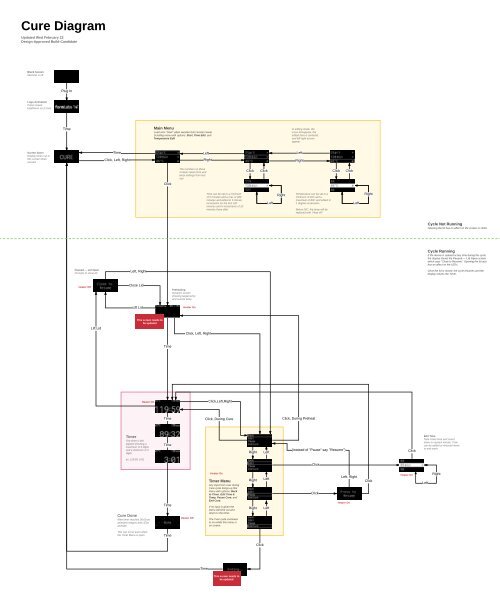Create successful ePaper yourself
Turn your PDF publications into a flip-book with our unique Google optimized e-Paper software.
Cure Diagram<br />
Updated Wed February 22<br />
Design-Approved Build-Candidate<br />
Blank Screen<br />
Machine is off<br />
Plug In<br />
Logo Animation<br />
Pulse screen<br />
brightness as Z rises<br />
Time<br />
Main Menu<br />
Load onto "Start" when awoken from Screen Saver<br />
Scrolling menu with options: Start, Time Edit, and<br />
Temperature Edit<br />
In editing mode, the<br />
icons dissappear, the<br />
edited item is centered,<br />
and left right arrows<br />
appear<br />
Screen Saver<br />
Display times out to<br />
this screen when<br />
unused<br />
Time<br />
Click, Left, Right<br />
Left<br />
Right<br />
Left<br />
Right<br />
The numbers on these<br />
screens retain time and<br />
temp settings from last<br />
use<br />
Click<br />
Click<br />
Click<br />
Click<br />
Click<br />
Time can be set to a minimum<br />
of 5 minutes and a max of 480<br />
minutes and edited in 5 minute<br />
increments for the first 100<br />
minutes and in increments of 10<br />
minutes there after<br />
Left<br />
Right<br />
Temperature can be set to a<br />
minimum of 20C and a<br />
maximum of 80C and edited in<br />
1 degree increments.<br />
Below 20C, the temp will be<br />
replaced with "Heat off"<br />
Left<br />
Right<br />
Cycle Not Running<br />
Opening the lid has no effect on the screen or LEDs<br />
Paused ? Lid Open<br />
Prompts to close lid<br />
Left, Right<br />
Cycle Running<br />
If the device is opened at any time during the cycle,<br />
the display shows the Paused ? Lid Open screen<br />
which says "Close to Resume". Opening the lid also<br />
has an affect on the LEDs.<br />
Once the lid is closed, the cycle resumes and the<br />
display returns the Timer.<br />
Heater Off<br />
Close Lid<br />
Lift Lid<br />
Preheating<br />
Dynamic screen<br />
showing target temp<br />
and current temp<br />
Heater On<br />
Lift Lid<br />
This screen needs to<br />
be updated<br />
Click, Left, Right<br />
Time<br />
Heater On<br />
Click,Left,Right<br />
Time<br />
Click, During Cure<br />
Click, During Preheat<br />
Timer<br />
The timer is left<br />
aligned showing a<br />
maximum of 5 digits<br />
and a minimum of 3<br />
digits<br />
Time<br />
Right<br />
Left<br />
(instead of "Pause" say "Resume")<br />
Click<br />
Edit Time<br />
Take Timer time and round<br />
down to nearest minute. Time<br />
can be added or reduced down<br />
to end wash.<br />
ex: 119:59, 0:01<br />
Click<br />
Cure Done<br />
After timer reaches 00:00 an<br />
animation begins and LEDs<br />
animate<br />
Time<br />
Heater Off<br />
Heater On<br />
Timer Menu<br />
Any input from user during<br />
Cure cycle brings up this<br />
menu with options: Back<br />
to Timer, Edit Time &<br />
Temp, Pause Cure, and<br />
End Cure.<br />
If no input is given the<br />
menu will time out and<br />
return to the timer.<br />
The Cure cycle continues<br />
to run while this menu is<br />
on screen.<br />
Right<br />
Right<br />
Left<br />
Left<br />
Click<br />
Left, Right<br />
Heater On<br />
Click<br />
Heater On<br />
Left<br />
Right<br />
This can occur even when<br />
the Timer Menu is open<br />
Time<br />
Click<br />
Time<br />
This screen needs to<br />
be updated