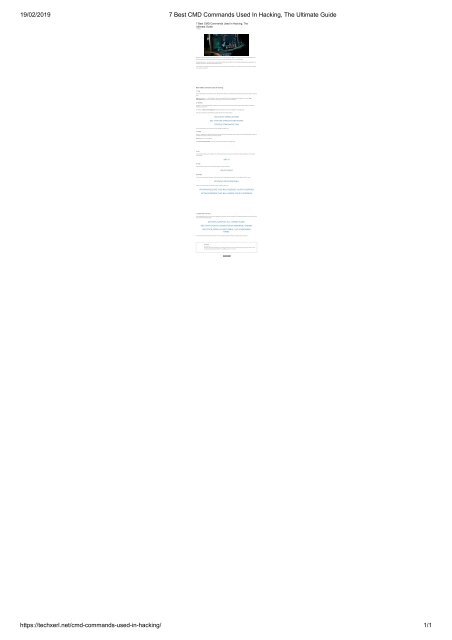7 Best CMD Commands Used In Hacking, The Ultimate Guide
Create successful ePaper yourself
Turn your PDF publications into a flip-book with our unique Google optimized e-Paper software.
By Arnav Patel<br />
Windows is most powerful GUI based operating system. You can easily install any software, according to your need in windows based PC.<br />
Command prompt is one the most powerful tool is windows. You can do anything with the command prompt.<br />
DOS operating system – you can perform any task with the help of command. DOS is the first command based operating system from the<br />
Microsoft. DOS was fully command based operating system.<br />
<strong>In</strong> this article, we are going to provide you a list of best <strong>CMD</strong> commands used in <strong>Hacking</strong>. If you wanna be a hacker learn these commands<br />
very carefully. Let’s drive it.<br />
1. Ping<br />
This command allows you to determine TCP/IP, networks and IP address. It also determines the issues with network and assists in resolving<br />
them.<br />
ping x.x.x.x (where x – x is the IP address). You can try pinging 8.8.8.8, which is Google default IP address. Or you can “ping<br />
www.google.com” (this is the website you want to ping, if you don’t know the IP address).<br />
2. nslookup<br />
Nslookup is a network administration command line that is used for querying the Domain Name System (DNS) to obtain the IP address<br />
mapping or domain name.<br />
For instance: ‘nslookup www.google.com’ (this command allows you to find IP address of www.google.com).<br />
Yeah! You can also find out the IP address of specific Mail Servers through nslookup.<br />
This command will give you the mail server of IP of google.com/yahoo.com.<br />
3. tracert<br />
tracert is a command-line utility that records the route through the internet between your computer and a specified destination computer. It<br />
calculates and displays the amount of time each hop took.<br />
tracert x.x.x.x (x is the IP address)<br />
or, ‘tracetrt www.google.com‘ (if you want to know the IP address of www.google.com).<br />
4. arp<br />
arp command will show you the arp table. This command also helps you to find out if someone has made up poisoning in your LAN using<br />
this command.<br />
5. route<br />
route command will show you the routing table, gateway, interface and metric.<br />
6. ipconfig<br />
This is of the most important command, it will show you a lot of useful things, for instance – your IP, Gateway, DNS in use etc.<br />
Also, if you are using dynamic IP address and want to change it, then type.<br />
7. Netstat <strong>CMD</strong> command<br />
This command allows you to find out, who is establishing a connection with your computer. This command provides the information about all<br />
active connection and listings ports.<br />
Did you find this article helpful? Do let me know if we have missed any best hacking <strong>CMD</strong> commands via comment box.<br />
Arnav Patel<br />
http://techxerl.net<br />
Arnav Patel is the 'creator' of the Techxerl. He is an ambitious entrepreneur, who loves to cover latest happening in the open-source and tech world.<br />
He is also avid open source lover and enthusiast. You can follow him on Facebook and Twitter.<br />
Load Comments<br />
19/02/2019 7 <strong>Best</strong> <strong>CMD</strong> <strong>Commands</strong> <strong>Used</strong> <strong>In</strong> <strong>Hacking</strong>, <strong>The</strong> <strong>Ultimate</strong> <strong>Guide</strong><br />
7 <strong>Best</strong> <strong>CMD</strong> <strong>Commands</strong> <strong>Used</strong> <strong>In</strong> <strong>Hacking</strong>, <strong>The</strong><br />
<strong>Ultimate</strong> <strong>Guide</strong><br />
<strong>Best</strong> <strong>CMD</strong> <strong>Commands</strong> <strong>Used</strong> <strong>In</strong> <strong>Hacking</strong><br />
NSLOOKUP (PRESS ENTER)<br />
SET TYPE=MX (PRESS ENTER AGAIN)<br />
GOOGLE.COM/YAHOO.COM<br />
ARP -A<br />
ROUTE PRINT<br />
IPCONFIG OR IPCONFIG/ALL<br />
IPCONFIG/RELEASE (THIS WILL RELEASE YOUR IP ADDRESS)<br />
IPCONFIG/RENEW (THIS WILL RENEW YOUR IP ADDRESS)<br />
NETSTAT-A (DISPLAY ALL CONNECTIONS).<br />
NETSTAT-N (SORTS CONNECTION IN NUMERICAL ORDER).<br />
NETSTAT-B (DISPLAY EXECUTABLE. THIS IS BROWSER<br />
NAME).<br />
https://techxerl.net/cmd-commands-used-in-hacking/ 1/1