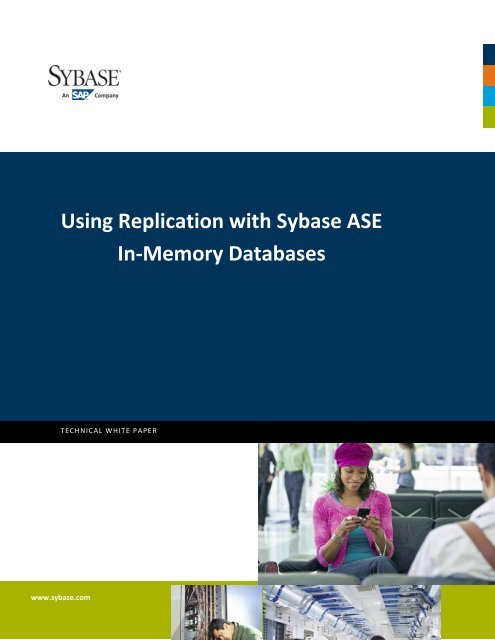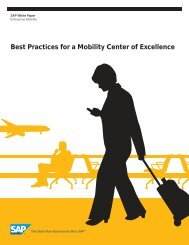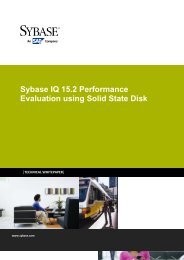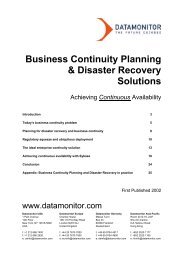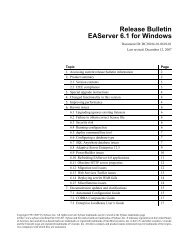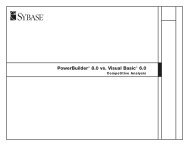IMDB Replication - Sybase
IMDB Replication - Sybase
IMDB Replication - Sybase
You also want an ePaper? Increase the reach of your titles
YUMPU automatically turns print PDFs into web optimized ePapers that Google loves.
Using <strong>Replication</strong> with <strong>Sybase</strong> ASE<br />
www.sybase.com<br />
TECHNICAL WHITE P APE R<br />
In-Memory Databases
2<br />
Contents<br />
Executive Summary ................................................................................................................................... 3<br />
Introduction............................................................................................................................................... 4<br />
Supported ASE & RS versions ................................................................................................................................ 4<br />
Terminology: <strong>IMDB</strong> vs. RDDB ................................................................................................................................ 4<br />
A formal view on <strong>IMDB</strong> replication........................................................................................................................ 5<br />
Single primary <strong>IMDB</strong>/RDDB based on a template database ..................................................................... 6<br />
Inheriting database-level settings from the template database ........................................................................... 8<br />
Automatically starting the <strong>IMDB</strong> <strong>Replication</strong> Agent .............................................................................................. 8<br />
Initializing an <strong>IMDB</strong>/RDDB with dump/load .......................................................................................................... 9<br />
Multiple primary <strong>IMDB</strong>s/RDDBs with a shared template ....................................................................... 10<br />
Using an <strong>IMDB</strong>/RDDB as a replicate database ........................................................................................ 12<br />
Multiple replicate <strong>IMDB</strong>s/RDDBs with a shared template database ................................................................... 12<br />
Using autocorrection for replicate <strong>IMDB</strong>s/RDDBs ............................................................................................... 12<br />
Replicating both to the template and its replicate <strong>IMDB</strong>s/RDDBs ...................................................................... 13<br />
Using an <strong>IMDB</strong>/RDDB both as primary and replicate database........................................................................... 14<br />
Supported types of replication ................................................................................................................ 15<br />
Duplicate Detection and replication from an <strong>IMDB</strong> ................................................................................ 16<br />
Duplicate Detection: some background .............................................................................................................. 16<br />
Duplicate Detection and <strong>IMDB</strong> replication .......................................................................................................... 16<br />
Primary <strong>IMDB</strong> with <strong>Replication</strong> Server pre-15.5 (unsupported) ......................................................................... 17<br />
Appendix: Code Examples ....................................................................................................................... 18<br />
Setting up a single primary <strong>IMDB</strong> with a template DB ........................................................................................ 18<br />
Setting up an additional primary <strong>IMDB</strong>/RDDB with an existing template DB ..................................................... 21<br />
Revision History<br />
Version 1.0 - August 2011<br />
Version 1.1 - June 2012: various edit and corrections<br />
Using <strong>Replication</strong> with <strong>Sybase</strong> ASE In-Memory Databases<br />
Version 1.1 - June 2012
Executive Summary<br />
Version 15.5 of <strong>Sybase</strong> Adaptive Server Enterprise (ASE) introduced the In-Memory Database (<strong>IMDB</strong>)<br />
feature which aims to provide improved performance by relaxing transaction durability properties. As a<br />
consequence, these databases do not provide persistence over an ASE restart. In turn, this means that<br />
such <strong>IMDB</strong> databases require special setup procedures to allow their use in combination with <strong>Sybase</strong><br />
<strong>Replication</strong> Server.<br />
Using <strong>IMDB</strong> databases, both as source and target of replication, is supported with the combination of<br />
ASE 15.5 ESD#4 and <strong>Replication</strong> Server 15.6 ESD#1. This whitepaper describes how to set up<br />
transactional replication with ASE <strong>IMDB</strong> databases.<br />
Using <strong>Replication</strong> with <strong>Sybase</strong> ASE In-Memory Databases<br />
Version 1.1 - June 2012 3
Introduction<br />
Version 15.5 of <strong>Sybase</strong> Adaptive Server Enterprise (ASE) provides In-Memory Database (<strong>IMDB</strong>)<br />
capabilities designed to deliver low response times and high throughput for mission-critical systems.<br />
In most ways, an ASE <strong>IMDB</strong> is no different from any other database managed by ASE. From the<br />
perspective of T-SQL behavior and client connectivity, <strong>IMDB</strong> databases do not have limitations in<br />
functionality: full T-SQL is supported for <strong>IMDB</strong> databases. This includes cross-database joins, proxy<br />
tables, and the ability to dump and load databases. The only difference lies in the absence of transaction<br />
durability since there is no persistent disk storage in an <strong>IMDB</strong>.<br />
However, this absence of persistent disk storage represents a complication when using an <strong>IMDB</strong><br />
database for replication purposes. This is because <strong>Sybase</strong> <strong>Replication</strong> Server expects the following<br />
information in a primary or replicate database to be stored persistently:<br />
4<br />
The secondary truncation point (in a primary database)<br />
The configuration of the <strong>Replication</strong> Agent (in a primary database)<br />
Primary tables being marked for replication<br />
The maintenance user (in a replicate database)<br />
The ID of the most recently committed transaction in the rs_lastcommit table (in a replicate<br />
database)<br />
Supported ASE & RS versions<br />
Some internal adaptations have been made to both ASE and <strong>Replication</strong> Server in order to use a primary<br />
<strong>IMDB</strong> or RDDB with durability=no_recovery, as a replication source.<br />
This is supported with the following product versions (both are required):<br />
ASE version 15.5 ESD#4 (or later)<br />
<strong>Replication</strong> Server version 15.6 ESD#1 (or later)<br />
It should be noted that earlier versions of ASE and <strong>Replication</strong> Server already implemented some<br />
elements related to <strong>IMDB</strong> replication. However, for technical reasons the above mentioned versions are<br />
both required for replicating from an <strong>IMDB</strong> in a supported manner.<br />
Terminology: <strong>IMDB</strong> vs. RDDB<br />
In the context of this paper, '<strong>IMDB</strong>' stands for 'In-Memory Database', which is an ASE database running<br />
entirely in cache.<br />
'RDDB' stands for 'Reduced Durability Database', which is a disk-based ASE database with many of the<br />
same enhancements related to transaction logging as in an <strong>IMDB</strong>. Two types of RDDBs exist: one with<br />
durability=no_recovery, which is re-initialised from scratch after every ASE restart; and one with<br />
Using <strong>Replication</strong> with <strong>Sybase</strong> ASE In-Memory Databases<br />
Version 1.1 - June 2012
durability=at_shutdown which provides transaction durability only in case the ASE server was<br />
shutdown in a normal manner.<br />
In this paper, '<strong>IMDB</strong>' and '<strong>IMDB</strong>/RDDB' should be read as 'an <strong>IMDB</strong> or RDDB with<br />
durability=no_recovery'. For the purpose of replication, these two database types behave<br />
identically. In some cases, the text will explicitly mention both types, but for brevity this is not always<br />
the case.<br />
In contrast, an RDDB database with durability=at_shutdown does provide persistent storage over<br />
ASE restarts, and therefore behaves the same as any other regular database as far as replication is<br />
concerned. This database type is therefore not discussed in this paper.<br />
Note that temporary databases also have durability=no_recovery; however, since temporary<br />
databases cannot have a template database, the replication setup described in this paper does not<br />
apply.<br />
A formal view on <strong>IMDB</strong> replication<br />
Without the product adaptations and setup procedures described in this paper, formally speaking,<br />
replication from an <strong>IMDB</strong> is still possible.<br />
Indeed, replication works normally for <strong>IMDB</strong>/RDDB databases (both primary and replicate) as long as the<br />
ASE server is not restarted: once the <strong>IMDB</strong> database connection and replication definitions have been<br />
created, replication will keep working fine until the next ASE shutdown.<br />
Because of the lack of persistent storage over ASE restarts in <strong>IMDB</strong>/RDDB, the DBA would have to<br />
recreate the entire replication setup for such databases after every ASE restart to ensure replication<br />
keeps working correctly. This would mean dropping and recreating the <strong>IMDB</strong> database connection, and<br />
the corresponding replication definitions and subscriptions. While there is no reason why this would not<br />
work, few customers would likely consider this a workable situation.<br />
Since ASE restarts should be expected to occur, the above replication setup would be a rather academic<br />
case with little practical applicability.<br />
The focus of this paper is on the more realistic scenario whereby ASE restarts happen every now and<br />
then, and where replication must keep working without the need to recreate database connections,<br />
replication definitions (etc.) every time.<br />
Using <strong>Replication</strong> with <strong>Sybase</strong> ASE In-Memory Databases<br />
Version 1.1 - June 2012 5
Single primary <strong>IMDB</strong>/RDDB based on a template database<br />
When using an <strong>IMDB</strong> or RDDB database with durability=no_recovery as a primary database for<br />
replication, some special setup steps are required to make things work as you'd expect.<br />
The main difference with a regular, full-durability primary database is that the <strong>IMDB</strong>/RDDB database<br />
with durability=no_recovery must be set up with a template database. This template database<br />
contains the tables, stored procedures and replication status of all objects, the secondary truncation<br />
point, the ASE <strong>Replication</strong> Agent configuration, the rs_lastcommit table, and the maintenance user.<br />
When ASE restarts, the <strong>IMDB</strong>/RDDB database is automatically recreated by copying the template<br />
database, causing the <strong>IMDB</strong>/RDDB to inherit the full contents and replication-related settings of the<br />
template database.<br />
6<br />
ASE inmemory<br />
database<br />
T-SQL queries<br />
RepAgent<br />
replicated<br />
transactions<br />
from <strong>IMDB</strong><br />
<strong>Replication</strong><br />
Server<br />
replicated transactions<br />
from <strong>IMDB</strong><br />
Replicated primary <strong>IMDB</strong> with template database<br />
The following setup steps are required (a full code example is included in the appendix, see page 18):<br />
1. First create a full-durability database with the same name as the final <strong>IMDB</strong>. Let's assume our<br />
final primary <strong>IMDB</strong> will be named 'prim_imdb', so create a full-durability database with this<br />
same name:<br />
create database prim_imdb<br />
on my_disk_device = '50M' -- template may be small<br />
with durability=full -- default, may be omitted<br />
Using <strong>Replication</strong> with <strong>Sybase</strong> ASE In-Memory Databases<br />
Version 1.1 - June 2012<br />
template<br />
database<br />
with<br />
RepAgent<br />
config etc.
Notes:<br />
2. Next, use rs_init to add this database to the replication system, marking it as a replicated<br />
primary database. This will configure the secondary truncation point, ASE <strong>Replication</strong> Agent and<br />
maintenance user in prim_imdb.<br />
NB: it is recommended to create an rs_init resource file by hitting CTRL+W after completing the<br />
rs_init dialog but before executing the requested actions. This will be especially useful when<br />
setting up multiple <strong>IMDB</strong>s/RDDBs with the same template, as described on page 10. With a<br />
resource file, rs_init can be run from the command line without an interactive dialog.<br />
At this stage, the DBA should verify that replication from prim_imdb actually works (i.e. create a<br />
dummy table, mark it for replication, create a replication definition and subscription and replicate<br />
some transactions). If replication works fine, proceed with the next steps:<br />
3. Stop the ASE <strong>Replication</strong> Agent in prim_imdb, and (in <strong>Replication</strong> Server) suspend the<br />
connection to prim_imdb. Then rename prim_imdb (with sp_renamedb), for example to<br />
imdb_template (this requires putting the database in single-user mode first with sp_dboption;<br />
remove this again after renaming)<br />
4. Create the actual primary <strong>IMDB</strong> database named prim_imdb, with imdb_template as its<br />
template:<br />
create inmemory database prim_imdb<br />
use imdb_template as template<br />
on imdb_device = '1G'<br />
with durability = no_recovery<br />
5. Now start the ASE <strong>Replication</strong> Agent in prim_imdb, and in <strong>Replication</strong> Server, resume the<br />
connection to prim_imdb, and verify that replication still works by performing some<br />
transactions on a replicated table in prim_imdb. From the perspective of <strong>Replication</strong> Server,<br />
nothing has changed about the primary database (except for the secondary truncation point,<br />
which is discussed below).<br />
When ASE is shut down and restarted, the prim_imdb database is recreated from its template. This<br />
puts the primary <strong>IMDB</strong> in the same state as after step 4 above. Once the ASE <strong>Replication</strong> Agent is<br />
started, replication can continue.<br />
6. (Optional) When prim_imdb also acts as a replicate database, the maintenance user<br />
(prim_imdb_maint, by default) may need to be aliased to the dbo user (this is often done to<br />
work around permission problems and to avoid having to assign sa_role or replication_role to<br />
the maintenance user login). This requires dropping the maintenance user from the template<br />
database and adding it again as a dbo alias. See page 21 for an actual code example.<br />
- As an <strong>IMDB</strong>/RDDB with durability=no_recovery does not provide persistent storage,<br />
transactions may be lost if ASE is shut down in the middle of processing: any transactions in the<br />
primary <strong>IMDB</strong> that have not yet been read and sent by the ASE <strong>Replication</strong> Agent, are lost.<br />
Using <strong>Replication</strong> with <strong>Sybase</strong> ASE In-Memory Databases<br />
Version 1.1 - June 2012 7
8<br />
- It is not supported to configure the template database itself as a real primary database (i.e.<br />
where actual transactions are replicated from).<br />
- Any changes to tables in the primary <strong>IMDB</strong>/RDDB (schema, replication status), should always be<br />
made identically in the template database.<br />
- Any changes to the ASE <strong>Replication</strong> Agent configuration in the primary <strong>IMDB</strong>/RDDB should also<br />
be applied to the ASE <strong>Replication</strong> Agent configuration in the template database.<br />
- When making any changes or updates in the template DB, always truncate the transaction log of<br />
the template DB. When this is avoided, such changes or updates in the template DB can lead to<br />
log records in the transaction log of the template DB, which are copied into the <strong>IMDB</strong>/RDDB<br />
after an ASE restart; if these log records are for replicated tables or procedures, they will be<br />
picked up by the ASE <strong>Replication</strong> Agent and sent to <strong>Replication</strong> Server. This scenario should<br />
probably be avoided, so truncate the log of the template DB after making any changes.<br />
Inheriting database-level settings from the template database<br />
Various database-level properties can be set. Depending on the setting, the property may or may not be<br />
automatically inherited from the template database:<br />
When the template database is marked for replication with sp_reptostandby, this setting is<br />
inherited by the <strong>IMDB</strong>s/RDDBs configured with this template. The same applies for settings<br />
made through with sp_setrepdbmode. This is because the settings by sp_reptostandby and<br />
sp_setrepdbmode are stored inside the database itself, and are therefore copied into the final<br />
<strong>IMDB</strong>/RDDB.<br />
(incidentally, for the same reason the <strong>Replication</strong> Agent configuration is inherited from the<br />
template database).<br />
Database settings made through sp_dboption, such as 'trunc log on chkpt' or 'select<br />
into/bulkcopy/pllsort', are inherited from the template database. These settings are persistent<br />
over an ASE restart (even though the <strong>IMDB</strong>/RDDB itself is not).<br />
Automatically starting the <strong>IMDB</strong> <strong>Replication</strong> Agent<br />
In order to let the ASE <strong>Replication</strong> Agent in the primary <strong>IMDB</strong> start automatically after an ASE restart,<br />
configure the ASE <strong>Replication</strong> Agent in the template database as 'started'. The effect is that when ASE<br />
restarts and the <strong>IMDB</strong>/RDDB is recreated from this template database, the ASE <strong>Replication</strong> Agent in the<br />
<strong>IMDB</strong>/RDDB will then start automatically.<br />
Depending on the ASE version this should be configured as follows:<br />
In ASE 15.5 ESD#5 or later, run sp_config_rep_agent imdb_template, 'auto start', true. This will<br />
not start the RepAgent in the template DB itself, but will cause the RepAgent in the <strong>IMDB</strong> to be<br />
started automatically after ASE restart.<br />
In ASE versions earlier than 15.5 ESD#5, run sp_start_rep_agent imdb_template. This will cause<br />
the RepAgent in the <strong>IMDB</strong> to be started automatically after ASE restart.<br />
As a side effect, it also attempts to start the RepAgent in the template DB. This will fail since the<br />
template DB is not configured as a <strong>Replication</strong> Server connection. As a result, an error message<br />
Using <strong>Replication</strong> with <strong>Sybase</strong> ASE In-Memory Databases<br />
Version 1.1 - June 2012
will occur in both the ASE and <strong>Replication</strong> Server errorlog files. This error message is harmless<br />
and can be ignored for the template DB.<br />
Note that when the <strong>IMDB</strong>/RDDB is manually created with a create [inmemory] database statement, this<br />
does not start the ASE <strong>Replication</strong> Agent automatically; this only happens at ASE startup time.<br />
If the ASE <strong>Replication</strong> Agent in the template database is not marked as started, the ASE <strong>Replication</strong><br />
Agent in the <strong>IMDB</strong> will remain stopped after an ASE restart and must be started manually.<br />
Initializing an <strong>IMDB</strong>/RDDB with dump/load<br />
For completeness, instead of using a template database for a primary <strong>IMDB</strong>/RDDB, it is also possible to<br />
use dump and load for initialization. This would require:<br />
1. Create a replicated database with primary tables, ASE <strong>Replication</strong> Agent configuration, etc.<br />
2. Making a database dump of this primary database<br />
3. After ASE restart, loading this database dump in every primary <strong>IMDB</strong>/RDDB, and onlining the<br />
database.<br />
However, method is less attractive than using a template database because:<br />
Database dumps are not automatically loaded after an ASE restart, meaning that the DBA has to<br />
take specific action in order to prepare the primary <strong>IMDB</strong>/RDDB as a replication source or<br />
target. In contrast, when using a template database, the <strong>IMDB</strong>/RDDB are automatically copied<br />
from the template, and are immediately ready for use after an ASE restart, without any DBA<br />
intervention.<br />
After loading a dump and onlining a database which will act as a replication primary, the ASE<br />
<strong>Replication</strong> Agent is not automatically started, so this requires DBA intervention. When using a<br />
template database, the ASE <strong>Replication</strong> Agent can be started automatically after an ASE restart.<br />
Due to these limitations, this paper will not discuss the dump/load approach, but instead focus on using<br />
a template database.<br />
Using <strong>Replication</strong> with <strong>Sybase</strong> ASE In-Memory Databases<br />
Version 1.1 - June 2012 9
Multiple primary <strong>IMDB</strong>s/RDDBs with a shared template<br />
In the previous section, the situation described was that of a single primary <strong>IMDB</strong>/RDDB with its own<br />
template database.<br />
However, it may well be desired to have multiple identical primary <strong>IMDB</strong>s/RDDBs with identical schemas<br />
in an ASE server, for example in scale-out scenarios where an incoming workload is spread over multiple<br />
<strong>IMDB</strong> databases. While it is certainly possible to create a separate template database for each such<br />
primary <strong>IMDB</strong>/RDDB, it may be more convenient to use a single template database for multiple<br />
identical primary <strong>IMDB</strong>s/RDDBs.<br />
10<br />
ASE in-memory<br />
databases<br />
RepAgents<br />
replicated<br />
transactions<br />
from <strong>IMDB</strong>s<br />
<strong>Replication</strong><br />
Server<br />
T-SQL queries<br />
replicated transactions<br />
from <strong>IMDB</strong>s<br />
Multiple replicated primary <strong>IMDB</strong>s with a single template database<br />
For setting up multiple identical primary <strong>IMDB</strong>s/RDDBs with the same template database, follow the<br />
setup steps below (see page 21 for a full code example). Note that this requires that all <strong>IMDB</strong>s/RDDBs<br />
connect to the same <strong>Replication</strong> Server.<br />
1. First create the template database and the first primary <strong>IMDB</strong>/RDDB as described on page 6.<br />
For each additional <strong>IMDB</strong>/RDDB that must also be a replicated primary database based on the existing<br />
template database, follow these steps:<br />
Using <strong>Replication</strong> with <strong>Sybase</strong> ASE In-Memory Databases<br />
Version 1.1 - June 2012<br />
template<br />
database<br />
with<br />
RepAgent<br />
config etc.
2. Create the database with the desired name of the primary <strong>IMDB</strong> databases, for example<br />
prim_imdb2. Important: do not create the database with a template at this point. In fact, it is<br />
sufficient to create this as a simple and small disk-based database at this point:<br />
create database prim_imdb2<br />
on my_disk_device = '10m'<br />
3. Next, use rs_init to add this database to the replication system, marking it as a replicated<br />
primary database. If an rs_init resource file was created as suggested on page 7, it is sufficient to<br />
edit the resource file and change the name of primary database, and then run:<br />
rs_init –r <br />
4. Stop the ASE <strong>Replication</strong> Agent in prim_imdb2, and then drop database prim_imdb2.<br />
5. Recreate database prim_imdb2 as an actual <strong>IMDB</strong> (or RDDB), this time using the template<br />
database imdb_template.<br />
6. Start the ASE <strong>Replication</strong> Agent on prim_imdb2.<br />
At this point, replication from prim_imdb2 is ready to start once replication definitions for primary data<br />
in this database, as well as subscriptions, have been created.<br />
Steps 2-6 can be repeated for additional primary <strong>IMDB</strong>s/RDDBs.<br />
Using <strong>Replication</strong> with <strong>Sybase</strong> ASE In-Memory Databases<br />
Version 1.1 - June 2012 11
Using an <strong>IMDB</strong>/RDDB as a replicate database<br />
Using an <strong>IMDB</strong>/RDDB database with durability=no_recovery as a replication target is supported<br />
since ASE 15.5, with any version of <strong>Replication</strong> Server. This requires a similar setup with a template<br />
database as when using an <strong>IMDB</strong>/RDDB as a primary database.<br />
The issue with using an <strong>IMDB</strong>/RDDB as a replicate database is preservation of the following data over an<br />
ASE restart:<br />
12<br />
- the maintenance user (used by <strong>Replication</strong> Server to apply replicated transactions)<br />
- the rs_lastcommit table<br />
These two elements must be present in a replicate database for <strong>Replication</strong> Server to connect<br />
successfully. The solution is similar as when using an <strong>IMDB</strong>/RDDB as a primary database, namely to use a<br />
template database that contains the maintenance user as well as rs_lastcommit.<br />
The setup procedure is therefore similar to the steps described on pages 6-7, except that configuring the<br />
replication agent and marking primary data for replication is not required in the template database.<br />
Multiple replicate <strong>IMDB</strong>s/RDDBs with a shared template database<br />
When setting multiple <strong>IMDB</strong>s/RDDBs as replicate databases based on the same template database, a<br />
similar procedure should be followed as when setting up multiple primary <strong>IMDB</strong>s with a single template,<br />
although no <strong>Replication</strong> Agent configuration is necessary.<br />
However, an additional setup step is required to configure the correct maintenance user for every<br />
<strong>IMDB</strong>/RDDB in the template. The maintenance user must be explicitly added to the template database,<br />
optionally as an alias of the dbo user, if so desired. For an actual code example, see page 23.<br />
Using autocorrection for replicate <strong>IMDB</strong>s/RDDBs<br />
When an <strong>IMDB</strong>/RDDB is used as a replicate database, the ID of the last committed transaction in<br />
rs_lastcommit is lost after an ASE restart. This can lead to a situation where <strong>Replication</strong> Server reapplies<br />
undeleted transactions from the outbound queue to the replicate database after an ASE restart.<br />
In some scenarios, for example when data is replicated to both the template and the replicate <strong>IMDB</strong><br />
itself, this could lead to duplicate key errors (or to other errors as <strong>Replication</strong> Server re-applies<br />
undeleted transactions from the outbound queue). If such a risk exists, autocorrection should be<br />
enabled in <strong>Replication</strong> Server for the relevant table replication definitions.<br />
Using <strong>Replication</strong> with <strong>Sybase</strong> ASE In-Memory Databases<br />
Version 1.1 - June 2012
Replicating both to the template and its replicate <strong>IMDB</strong>s/RDDBs<br />
In scenarios where a replicate <strong>IMDB</strong>/RDDB database cannot afford to lose any transactions, a possible<br />
architecture is to replicate the same data to the <strong>IMDB</strong>/RDDB as well as to the corresponding template<br />
database at the same time.<br />
Let's assume data is replicated directly to the replicate <strong>IMDB</strong>/RDDB to keep that database up-to-date<br />
with an incoming data stream. However, when ASE restarts, all replicated transactions that were applied<br />
to the <strong>IMDB</strong>/RDDB, are lost. A solution can be replicating the same data also the template database,<br />
thus keeping it also up-to-date. As a result, the <strong>IMDB</strong>s/RDDBs that use this template will immediately be<br />
up-to-date as well after an ASE restart.<br />
However, please note the following.<br />
Since, after an ASE restart, the template database is brought online before the <strong>IMDB</strong>s/RDDBs are<br />
recreated, <strong>Replication</strong> Server can start applying transactions to the template database. This could lead<br />
to a situation where the <strong>IMDB</strong>s/RDDBs are created with different contents, since they were based on<br />
different versions of the template database (since it is being changed by <strong>Replication</strong> Server). To avoid<br />
this, suspend the DSI to the template database until the <strong>IMDB</strong>s/RDDBs are recreated.<br />
In addition, it may be needed to use autocorrection for the replicate <strong>IMDB</strong>s/RDDBs after an ASE restart<br />
since <strong>Replication</strong> Server might attempt to apply previously replication transactions again to the<br />
<strong>IMDB</strong>/RDDB.<br />
ASE in-memory<br />
databases<br />
transactions<br />
replicated to <strong>IMDB</strong>s<br />
<strong>Replication</strong><br />
Server<br />
incoming transactions<br />
same transactions<br />
replicated to the<br />
template database<br />
Replicating transaction both to the template DB and to replicate <strong>IMDB</strong>s<br />
template<br />
database<br />
Using <strong>Replication</strong> with <strong>Sybase</strong> ASE In-Memory Databases<br />
Version 1.1 - June 2012 13
Using an <strong>IMDB</strong>/RDDB both as primary and replicate database<br />
When setting up a database as a replicated primary database in <strong>Replication</strong> Server (as described on<br />
pages 6-7), that same database can automatically be replicate destination as well. In this sense,<br />
<strong>IMDB</strong>s/RDDBs are no exception to regular databases being used for replication.<br />
14<br />
Using <strong>Replication</strong> with <strong>Sybase</strong> ASE In-Memory Databases<br />
Version 1.1 - June 2012
Supported types of replication<br />
Once an <strong>IMDB</strong> or RDDB database has been set up as a primary and/or replicate databases, such a<br />
database can participate in all types of replication, such as:<br />
- table replication (with table replication definitions)<br />
- replicating stored procedures (with function replication definitions)<br />
- database replication/MSA (with database replication definitions)<br />
- replication of text/image data<br />
- warm standby (with a logical connection)<br />
- bidirectional replication<br />
While an <strong>IMDB</strong>/RDDB is just another database from the perspective of <strong>Replication</strong> Server, whether or<br />
not all these forms of replication are best suited to work with an <strong>IMDB</strong> or RDDB is another matter. It is<br />
therefore recommended to always consider the implications of using an <strong>IMDB</strong> or RDDB in a replication<br />
system, and pay special attention to:<br />
the possibility that primary transactions in an <strong>IMDB</strong>/RDDB are lost because they have not yet<br />
been picked up by the <strong>Replication</strong> Agent at the moment when ASE shuts down.<br />
the possibility that, after an ASE restart, transactions destined for a replicate <strong>IMDB</strong>/RDDB are<br />
still in the <strong>Replication</strong> Server queues despite having already been applied before the ASE<br />
shutdown. Due to rs_lastcommit contents not being persistent in the replicate <strong>IMDB</strong>/RDDB,<br />
such transactions will be applied again to the <strong>IMDB</strong>/RDDB, which may or may not be desirable.<br />
recovery scenarios whereby replication needs to be restored by loading earlier dumps/backups.<br />
Using <strong>Replication</strong> with <strong>Sybase</strong> ASE In-Memory Databases<br />
Version 1.1 - June 2012 15
Duplicate Detection and replication from an <strong>IMDB</strong><br />
Setting up replication for a primary <strong>IMDB</strong>/RDDB database with durability=no_recovery with a<br />
template database containing the replication configuration, as described in this paper, is quite<br />
straightforward.<br />
However, experienced <strong>Replication</strong> Server users will have spotted a problem, namely "duplicate<br />
detection". Indeed, to make replication from a primary <strong>IMDB</strong>/RDDB work, ASE and <strong>Replication</strong> Server<br />
have been enhanced to automatically disable duplicate detection for that primary <strong>IMDB</strong>/RDDB<br />
database, as described below.<br />
Duplicate Detection: some background<br />
A central concept in <strong>Replication</strong> Server is the unique ID identifying each replicated transaction, the socalled<br />
OQID (also known as 'locator'). This is a 36-byte binary value that is attached to each replicated<br />
transaction by the ASE <strong>Replication</strong> Agent in the primary database.<br />
By design, the OQID is a universally increasing quantity, meaning that its value always increase over<br />
time. This is achieved by, among other things, including the timestamp of the primary database's<br />
transaction log page (derived from the ASE database's internal timestamp counter) in the OQID.<br />
<strong>Replication</strong> Server relies on the fact that the OQID is universally increasing: if its sees a transaction<br />
whose OQID is lower than a previously processed transaction, this means the primary database is<br />
re-sending earlier transactions, for example because a database dump was restored. Since those earlier<br />
transactions have already been replicated, they should not be delivered to the replicate databases<br />
again, and <strong>Replication</strong> Server will therefore silently ignore those transactions as duplicates. This aspect<br />
of <strong>Replication</strong> Server is known as "duplicate detection".<br />
To implement duplicate detection, <strong>Replication</strong> Server records the highest OQID processed from each<br />
primary database in its stable queues. Whenever a transaction shows up with a lower OQID, it is<br />
considered a duplicate and discarded.<br />
Duplicate Detection and <strong>IMDB</strong> replication<br />
When replicating from a primary <strong>IMDB</strong>/RDDB, duplicate detection in its normal form would stop<br />
replication from working correctly. This is because the primary <strong>IMDB</strong>/RDDB is initialized from the<br />
template database after every ASE restart. As a result, the <strong>IMDB</strong>/RDDB finds itself in the same state<br />
after every ASE reboot, identical to the first time it was created, with the same secondary truncation<br />
point and the same database timestamp, since both are copied from the template database (where we<br />
assume no update activity). This has the effect of generating replicated transactions with the same OQID<br />
values as after the previous ASE restart. Without any adaptations, <strong>Replication</strong> Server will therefore<br />
discard all these primary transactions until the point is reached where the OQID exceeds an earlier highwater<br />
mark.<br />
Since this is an unacceptable side-effect, duplicate detection needs to be disabled for primary<br />
<strong>IMDB</strong>/RDDB databases. This happens automatically in ASE 15.5 ESD#4 and later: when the ASE<br />
<strong>Replication</strong> Agent starts in a <strong>IMDB</strong>/RDDB with durability=no_recovery, it sends a 'resetqueue'<br />
command to <strong>Replication</strong> Server which resets all downstream duplicate detection for transaction<br />
16<br />
Using <strong>Replication</strong> with <strong>Sybase</strong> ASE In-Memory Databases<br />
Version 1.1 - June 2012
originating from that primary database. This is done by resetting the highest OQID seen previously from<br />
this primary database, to 0.<br />
This 'resetqueue' command is only sent when the ASE <strong>Replication</strong> Agent starts for the first time after<br />
the <strong>IMDB</strong>/RDDB was created; a subsequent stop and start of the <strong>IMDB</strong> <strong>Replication</strong> Agent will not cause<br />
another 'resetqueue' command to be sent.<br />
Notes:<br />
- Note that the 'resetqueue' command is not logged in the <strong>Replication</strong> Server errorlog file, making<br />
it transparent for DBAs (though interested DBAs can observe it by dumping the contents of the<br />
stable queues).<br />
- The 'resetqueue' command has no effect on committed transactions originating from the<br />
primary <strong>IMDB</strong> that are still in the <strong>Replication</strong> Server queues and have not yet been applied to<br />
the replicate database. These transactions will be applied to the replicate database normally.<br />
- For completeness, the 'resetqueue' command also removes any uncommitted open<br />
transactions from this primary database from the stable queues, to avoid errors in certain<br />
scenarios. This has no impact on functionality, since such uncommitted transactions would not<br />
have been applied to the replicate database anyway.<br />
- A 'resetqueue' command is sent by the ASE <strong>Replication</strong> Agent for an <strong>IMDB</strong> or RDDB with<br />
durability=no_recovery. For an RDDB with durability=at_shutdown or for a regular database<br />
with durability=full, no 'resetqueue' command is sent since these databases are 'normal'<br />
database from a replication viewpoint since they provide persistent storage across ASE restarts.<br />
- The 'resetqueue' command was in fact implemented before ASE 15.5 ESD#4, but for technical<br />
reasons, this is supported only in version 15.5 ESD#4 (or later).<br />
Primary <strong>IMDB</strong> with <strong>Replication</strong> Server pre-15.5 (unsupported)<br />
<strong>Replication</strong> from a primary <strong>IMDB</strong> is only supported with <strong>Replication</strong> Server 15.6 ESD#1 or later. For<br />
completeness, the following unsupported combination with earlier versions of <strong>Replication</strong> Server is<br />
included in this paper.<br />
The 'resetqueue' command was implemented in <strong>Replication</strong> Server 15.5. When using a primary<br />
<strong>IMDB</strong>/RDDB with an earlier version of <strong>Replication</strong> Server than 15.5, the ASE <strong>Replication</strong> Agent will detect<br />
this and will not send a 'resetqueue' command. Instead, it will increment the primary database's<br />
generation ID instead. This also has the effect of not discarding new transactions as duplicates, since the<br />
generation ID is also part of the OQID.<br />
However, since the primary DB generation ID is a 2-byte value, it will run out after 65535 increments.<br />
Should that happen, <strong>Replication</strong> Server will generate an error, and the primary database connection<br />
must be dropped and recreated (as well as all replication definitions and subscriptions associated with<br />
this primary database). Also, the generation number in the primary database will need to be set back to<br />
0 manually.<br />
To avoid issues with the generation ID running out, as well as a number of additional internal issues,<br />
replication from a primary <strong>IMDB</strong>/RDDB is only supported with <strong>Replication</strong> Server 15.6 ESD#1 (or later).<br />
Using <strong>Replication</strong> with <strong>Sybase</strong> ASE In-Memory Databases<br />
Version 1.1 - June 2012 17
Appendix: Code Examples<br />
Assumptions in these examples:<br />
18<br />
name of primary dataserver: PRIMDS<br />
name of replicate dataserver: REPDS<br />
name of primary <strong>IMDB</strong>: prim_imdb, prim_imdb2<br />
name of template database: imdb_template<br />
Setting up a single primary <strong>IMDB</strong> with a template DB<br />
This is an example of setting up replication from a single <strong>IMDB</strong> using a template DB.<br />
In ASE:<br />
-- This will become the template DB, but first set it up with the<br />
-- name of the future <strong>IMDB</strong><br />
use master<br />
go<br />
create database prim_imdb<br />
on my_disk_device = '50M' -- template does not need to be large<br />
with durability=full -- this is the default, may be omitted<br />
go<br />
use prim_imdb<br />
go<br />
-- Create the primary table 'primtab' and mark it for replication:<br />
create table primtab (pk int unique, attrib varchar(50))<br />
go<br />
sp_setreptable primtab, true<br />
go<br />
-- Or mark the entire database for replication:<br />
sp_reptostandby prim_imdb, 'all'<br />
go<br />
In <strong>Replication</strong> Server:<br />
-- Run rs_init to create a connection to prim_imdb, as<br />
-- a replicated primary database<br />
-- Either an interactive rs_init session (not shown here)<br />
-- or use a resource file:<br />
-- rs_init –r <br />
Using <strong>Replication</strong> with <strong>Sybase</strong> ASE In-Memory Databases<br />
Version 1.1 - June 2012
For table replication:<br />
-- Create a table repdef for 'primtab'<br />
create replication definition primtab<br />
with primary at PRIMDS.prim_imdb<br />
with replicate table named reptab<br />
(pk int, attrib varchar(50))<br />
primary key(pk)<br />
go<br />
-- Create subscription (assuming the replicate DB connection<br />
-- already exists)<br />
create subscription reptab<br />
for primtab<br />
with replicate at REPDS.repdb<br />
without materialization -- choose your materialization method<br />
go<br />
For database replication:<br />
In ASE:<br />
create database replication definition prim_imdb<br />
with primary at PRIMDS.prim_imdb<br />
replicate ddl -- optional; when using DDL replication, you must<br />
-- enable 'send warm standby xacts' in the RepAgent!<br />
go<br />
create subscription sub_prim_imdb<br />
for database replication definition prim_imdb<br />
with primary at PRIMDS.prim_imdb<br />
with replicate at REPDS.repdb<br />
without materialization<br />
go<br />
-- Verify replication works by inserting a row in the primary table<br />
-- and observe the transaction being replicated correctly<br />
insert prim_imdb..primtab values (1, 'test row 1')<br />
go<br />
-- Assuming replication works fine,stop the RepAgent<br />
use prim_imdb<br />
go<br />
sp_stop_rep_agent prim_imdb<br />
go<br />
In <strong>Replication</strong> Server:<br />
-- Suspend all connections to prim_imdb<br />
Using <strong>Replication</strong> with <strong>Sybase</strong> ASE In-Memory Databases<br />
Version 1.1 - June 2012 19
In ASE:<br />
20<br />
suspend connection to PRIMDS.prim_imdb<br />
go<br />
suspend log transfer from PRIMDS.prim_imdb<br />
go<br />
-- Rename the current database to the template's name<br />
use master<br />
go<br />
sp_dboption prim_imdb, single, true<br />
go<br />
sp_renamedb prim_imdb, imdb_template<br />
go<br />
sp_dboption imdb_template, single, false<br />
go<br />
-- Optional: mark the RepAgent as started in the template if it must<br />
-- start automatically in the primary <strong>IMDB</strong> after an ASE restart<br />
use imdb_template<br />
go<br />
-- ASE 15.5 ESD#5 or later:<br />
sp_config_rep_agent imdb_template, 'auto start', true<br />
go<br />
-- ASE 15.5 ESD#4:<br />
sp_start_rep_agent imdb_template<br />
go<br />
-- Now create the <strong>IMDB</strong> that will be the real primary database<br />
sp_cacheconfig 'imdb_cache', '1G', inmemory_storage<br />
go<br />
disk init name='imdb_device', physname='imdb_cache',<br />
size='1G', type=inmemory<br />
go<br />
create inmemory database prim_imdb<br />
use imdb_template as template<br />
on imdb_device = '1G'<br />
with durability=no_recovery<br />
go<br />
-- Start the RepAgent:<br />
use prim_imdb<br />
go<br />
sp_start_rep_agent prim_imdb<br />
go<br />
In <strong>Replication</strong> Server:<br />
Using <strong>Replication</strong> with <strong>Sybase</strong> ASE In-Memory Databases<br />
Version 1.1 - June 2012
esume connection to PRIMDS.prim_imdb<br />
go<br />
resume log transfer from PRIMDS.prim_imdb<br />
go<br />
In ASE (optional):<br />
-- Alias the maintenance user to 'dbo' in the template database<br />
-- This is relevant only when the <strong>IMDB</strong> will also be used as a<br />
-- replicate database<br />
use imdb_template<br />
go<br />
sp_dropuser prim_imdb_maint<br />
go<br />
sp_addalias prim_imdb_maint, dbo<br />
go<br />
At this point, replication from the primary <strong>IMDB</strong> works normally.<br />
After stopping & restarting ASE, the ASE <strong>Replication</strong> Agent in the primary <strong>IMDB</strong> is either started<br />
automatically (if it was configured as started in the template DB), or it must be started manually.<br />
Setting up an additional primary <strong>IMDB</strong>/RDDB with an existing template DB<br />
This is an example of setting up an additional <strong>IMDB</strong> (name prim_imdb2) as a primary database based on<br />
an existing template database that is already used for another primary <strong>IMDB</strong>.<br />
In ASE:<br />
-- Create the database, but *without* a template<br />
-- Also, it can be a regular full-durability DB at this point<br />
create database prim_imdb2 on dev1='10M'<br />
go<br />
In <strong>Replication</strong> Server:<br />
In ASE:<br />
-- Run rs_init to create a connection to prim_imdb2, as<br />
-- a replicated primary database<br />
-- Either an interactive rs_init session (not shown here)<br />
-- or use a resource file:<br />
-- rs_init –r <br />
-- Stop the RepAgent and drop database prim_imdb2<br />
use master<br />
go<br />
sp_stop_rep_agent prim_imdb2<br />
go<br />
Using <strong>Replication</strong> with <strong>Sybase</strong> ASE In-Memory Databases<br />
Version 1.1 - June 2012 21
22<br />
drop database prim_imdb2<br />
go<br />
-- Now recreate the DB, but as a real <strong>IMDB</strong>, and with the template DB<br />
sp_cacheconfig 'imdb2_cache', '1G', inmemory_storage<br />
go<br />
disk init name='imdb2_device', physname='imdb2_cache',<br />
size='1G', type=inmemory<br />
go<br />
create inmemory database prim_imdb2<br />
use imdb_template as template -- this template DB already exists<br />
on imdb2_device = '1G'<br />
with durability=no_recovery<br />
go<br />
-- Start the RepAgent:<br />
use prim_imdb2<br />
go<br />
sp_start_rep_agent prim_imdb2<br />
go<br />
In <strong>Replication</strong> Server:<br />
For table replication:<br />
create replication definition primtab2<br />
with primary at PRIMDS.prim_imdb2<br />
with primary table named primtab -- 'primtab' exists in template DB<br />
with replicate table named reptab<br />
(pk int, attrib varchar(50))<br />
primary key(pk)<br />
go<br />
create subscription reptab2<br />
for primtab2<br />
with replicate at REPDS.repdb<br />
without materialization -- choose your materialization method<br />
go<br />
For database replication:<br />
create database replication definition prim_imdb2<br />
with primary at PRIMDS.prim_imdb2<br />
replicate ddl -- optional; when using DDL replication, you must<br />
-- enable 'send warm standby xacts' in the RepAgent!<br />
go<br />
create subscription sub_prim_imdb2<br />
for database replication definition prim_imdb2<br />
Using <strong>Replication</strong> with <strong>Sybase</strong> ASE In-Memory Databases<br />
Version 1.1 - June 2012
In ASE:<br />
with primary at PRIMDS.prim_imdb2<br />
with replicate at REPDS.repdb<br />
without materialization<br />
go<br />
-- Add the maintenance user in the template database<br />
-- Optionally, this user can be added as a dbo alias<br />
use imdb_template<br />
go<br />
-- Choose only one of the following lines:<br />
sp_dropuser prim_imdb2_maint<br />
sp_addalias prim_imdb2_maint, dbo<br />
go<br />
-- Now start the RepAgent<br />
use prim_imdb2<br />
go<br />
sp_stop_rep_agent prim_imdb2<br />
go<br />
-- <strong>Replication</strong> from prim_imdb2 works now<br />
Using <strong>Replication</strong> with <strong>Sybase</strong> ASE In-Memory Databases<br />
Version 1.1 - June 2012 23
CONTACT INFORMATION<br />
For Europe, Middle East,<br />
or Africa inquiries:<br />
+(31) 34 658 2999<br />
For Asia-Pacific inquiries:<br />
+852 2506 8900 (Hong Kong)<br />
For Latin America inquiries:<br />
+770 777 3131 (Atlanta, GA)<br />
SYBASE, INC.<br />
WORLDWIDE HEADQUARTERS<br />
ONE SYBASE DRIVE<br />
DUBLIN, CA 94568-7902 USA<br />
Tel: 1 800 8 SYBASE<br />
www.sybase.com<br />
Copyright © 2011-2012 <strong>Sybase</strong> Inc., an SAP company. All rights reserved. Unpublished rights<br />
reserved under U.S. copyright laws. <strong>Sybase</strong>, and the <strong>Sybase</strong> logo are trademarks of <strong>Sybase</strong>, Inc.<br />
or its subsidiaries. All other trademarks are the property of their respective owners. ® indicates<br />
registration in the United States. Specifications are subject to change without notice.