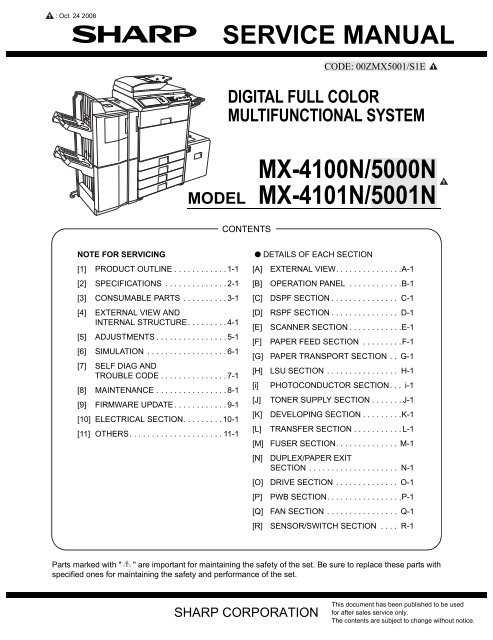SERVICE MANUAL MX-4100N/5000N MX-4101N/5001N 1 - Gomaq
SERVICE MANUAL MX-4100N/5000N MX-4101N/5001N 1 - Gomaq
SERVICE MANUAL MX-4100N/5000N MX-4101N/5001N 1 - Gomaq
Create successful ePaper yourself
Turn your PDF publications into a flip-book with our unique Google optimized e-Paper software.
1<br />
: Oct. 24 2008<br />
MODEL<br />
NOTE FOR SERVICING<br />
[1] PRODUCT OUTLINE . . . . . . . . . . . . 1-1<br />
[2] SPECIFICATIONS . . . . . . . . . . . . . . 2-1<br />
[3] CONSUMABLE PARTS . . . . . . . . . . 3-1<br />
[4] EXTERNAL VIEW AND<br />
INTERNAL STRUCTURE. . . . . . . . . 4-1<br />
[5] ADJUSTMENTS . . . . . . . . . . . . . . . . 5-1<br />
[6] SIMULATION . . . . . . . . . . . . . . . . . . 6-1<br />
[7] SELF DIAG AND<br />
TROUBLE CODE . . . . . . . . . . . . . . . 7-1<br />
[8] MAINTENANCE . . . . . . . . . . . . . . . . 8-1<br />
[9] FIRMWARE UPDATE . . . . . . . . . . . . 9-1<br />
[10] ELECTRICAL SECTION. . . . . . . . . 10-1<br />
[11] OTHERS. . . . . . . . . . . . . . . . . . . . . 11-1<br />
<strong>SERVICE</strong> <strong>MANUAL</strong><br />
Parts marked with " " are important for maintaining the safety of the set. Be sure to replace these parts with<br />
specified ones for maintaining the safety and performance of the set.<br />
SHARP CORPORATION<br />
CODE: 00Z<strong>MX</strong>5001/S1E 1<br />
DIGITAL FULL COLOR<br />
MULTIFUNCTIONAL SYSTEM<br />
CONTENTS<br />
<strong>MX</strong>-<strong>4100N</strong>/<strong>5000N</strong><br />
<strong>MX</strong>-<strong>4101N</strong>/<strong>5001N</strong><br />
● DETAILS OF EACH SECTION<br />
[A] EXTERNAL VIEW. . . . . . . . . . . . . . .A-1<br />
[B] OPERATION PANEL . . . . . . . . . . . .B-1<br />
[C] DSPF SECTION . . . . . . . . . . . . . . . C-1<br />
[D] RSPF SECTION . . . . . . . . . . . . . . . D-1<br />
[E] SCANNER SECTION . . . . . . . . . . . .E-1<br />
[F] PAPER FEED SECTION . . . . . . . . .F-1<br />
[G] PAPER TRANSPORT SECTION . . G-1<br />
[H] LSU SECTION . . . . . . . . . . . . . . . . H-1<br />
[i] PHOTOCONDUCTOR SECTION. . . i-1<br />
[J] TONER SUPPLY SECTION . . . . . . . J-1<br />
[K] DEVELOPING SECTION . . . . . . . . .K-1<br />
[L] TRANSFER SECTION . . . . . . . . . . . L-1<br />
[M] FUSER SECTION. . . . . . . . . . . . . . M-1<br />
[N] DUPLEX/PAPER EXIT<br />
SECTION . . . . . . . . . . . . . . . . . . . . N-1<br />
[O] DRIVE SECTION . . . . . . . . . . . . . . O-1<br />
[P] PWB SECTION. . . . . . . . . . . . . . . . .P-1<br />
[Q] FAN SECTION . . . . . . . . . . . . . . . . Q-1<br />
[R] SENSOR/SWITCH SECTION . . . . R-1<br />
This document has been published to be used<br />
for after sales service only.<br />
The contents are subject to change without notice.<br />
1
NOTE FOR SERVICING<br />
1. Precautions for servicing . . . . . . . . . . . . . . . . . . . . . . . . . . i<br />
2. Warning for servicing . . . . . . . . . . . . . . . . . . . . . . . . . . . . . i<br />
3. Note for installing site . . . . . . . . . . . . . . . . . . . . . . . . . . . . i<br />
[1] PRODUCT OUTLINE<br />
1. Article constitution (Main unit and option) . . . . . . . . . . .1-1<br />
2. Mainfunction of the main unit. . . . . . . . . . . . . . . . . . . . .1-2<br />
3. Combination of options . . . . . . . . . . . . . . . . . . . . . . . . .1-2<br />
[2] SPECIFICATIONS<br />
1. Basic specifications . . . . . . . . . . . . . . . . . . . . . . . . . . . .2-1<br />
[3] CONSUMABLE PARTS<br />
1. Supply system table. . . . . . . . . . . . . . . . . . . . . . . . . . . .3-1<br />
2. Recommended color paper . . . . . . . . . . . . . . . . . . . . . .3-2<br />
3. Maintenance parts list . . . . . . . . . . . . . . . . . . . . . . . . . .3-3<br />
4. Definition the developer/drum life end . . . . . . . . . . . . . .3-6<br />
5. Production number identification . . . . . . . . . . . . . . . . . .3-7<br />
[4] EXTERNAL VIEW AND INTERNAL STRUCTURE<br />
1. Identification of each section and functions . . . . . . . . . .4-1<br />
[5] ADJUSTMENTS<br />
1. General . . . . . . . . . . . . . . . . . . . . . . . . . . . . . . . . . . . . .5-1<br />
2. Adjustment item list . . . . . . . . . . . . . . . . . . . . . . . . . . . .5-1<br />
3. Details of adjustment . . . . . . . . . . . . . . . . . . . . . . . . . . .5-3<br />
[6] SIMULATION<br />
1. General (Including basic operations) . . . . . . . . . . . . . . .6-1<br />
2. List of simulation codes . . . . . . . . . . . . . . . . . . . . . . . . .6-3<br />
3. Details of simulation. . . . . . . . . . . . . . . . . . . . . . . . . . . .6-8<br />
[7] SELF DIAG AND TROUBLE CODE<br />
1. Self diag. . . . . . . . . . . . . . . . . . . . . . . . . . . . . . . . . . . . .7-1<br />
2. Trouble code list. . . . . . . . . . . . . . . . . . . . . . . . . . . . . . .7-4<br />
3. Details of trouble code . . . . . . . . . . . . . . . . . . . . . . . . . .7-7<br />
[8] MAINTENANCE<br />
1. Maintenance list. . . . . . . . . . . . . . . . . . . . . . . . . . . . . . .8-1<br />
2. Details . . . . . . . . . . . . . . . . . . . . . . . . . . . . . . . . . . . . . .8-4<br />
3. Maintenance and disassembly . . . . . . . . . . . . . . . . . .8-48<br />
[9] FIRMWARE UPDATE<br />
1. Outline . . . . . . . . . . . . . . . . . . . . . . . . . . . . . . . . . . . . . .9-1<br />
2. Update procedure . . . . . . . . . . . . . . . . . . . . . . . . . . . . .9-1<br />
[10] ELECTRICAL SECTION<br />
1. Block diagram . . . . . . . . . . . . . . . . . . . . . . . . . . . . . . .10-1<br />
2. Actual wiring chart . . . . . . . . . . . . . . . . . . . . . . . . . . .10-15<br />
3. Signal list . . . . . . . . . . . . . . . . . . . . . . . . . . . . . . . . . .10-41<br />
[11] OTHERS<br />
1. System settings . . . . . . . . . . . . . . . . . . . . . . . . . . . . . .11-1<br />
2. Paper JAM code . . . . . . . . . . . . . . . . . . . . . . . . . . . . . 11-5<br />
3. MFP substrate replacement procedure (work flow). . . . 11-7<br />
CONTENTS<br />
● DETAILS OF EACH SECTION<br />
[A] EXTERNAL VIEW<br />
1. Disassembly and assembly . . . . . . . . . . . . . . . . . . . . 12-1<br />
[B] OPERATION PANEL<br />
1. Electrical and mechanical relation diagram . . . . . . . . . B-1<br />
2. Operational descriptions. . . . . . . . . . . . . . . . . . . . . . . . B-2<br />
3. Disassembly and assembly . . . . . . . . . . . . . . . . . . . . . B-2<br />
[C] DSPF SECTION<br />
1. Electrical and mechanical relation diagram . . . . . . . . . C-1<br />
2. Operational descriptions. . . . . . . . . . . . . . . . . . . . . . . . C-4<br />
3. Disassembly and assembly . . . . . . . . . . . . . . . . . . . . . C-5<br />
[D] RSPF SECTION<br />
1. Electrical and mechanical relation diagram . . . . . . . . . D-1<br />
2. Operational descriptions. . . . . . . . . . . . . . . . . . . . . . . . D-2<br />
3. Disassembly and assembly . . . . . . . . . . . . . . . . . . . . . D-8<br />
[E] SCANNER SECTION<br />
1. Electrical and mechanical relation diagram . . . . . . . . . E-1<br />
2. Operational descriptions. . . . . . . . . . . . . . . . . . . . . . . . E-2<br />
3. Disassembly and assembly . . . . . . . . . . . . . . . . . . . . . E-3<br />
[F] PAPER FEED SECTION<br />
1. Electrical and mechanical relation diagram . . . . . . . . . F-1<br />
2. Operational descriptions. . . . . . . . . . . . . . . . . . . . . . . . F-4<br />
3. Disassembly and assembly . . . . . . . . . . . . . . . . . . . . . F-5<br />
[G] PAPER TRANSPORT SECTION<br />
1. Electrical and mechanical relation diagram . . . . . . . . . G-1<br />
2. Operational descriptions. . . . . . . . . . . . . . . . . . . . . . . . G-2<br />
3. Disassembly and assembly . . . . . . . . . . . . . . . . . . . . . G-2<br />
[H] LSU SECTION<br />
1. Electrical and mechanical relation diagram . . . . . . . . . H-1<br />
2. Operational descriptions. . . . . . . . . . . . . . . . . . . . . . . . H-2<br />
3. Disassembly and assembly . . . . . . . . . . . . . . . . . . . . . H-3<br />
[i] PHOTOCONDUCTOR SECTION<br />
1. Electrical and mechanical relation diagram . . . . . . . . . . i-1<br />
2. Operational descriptions. . . . . . . . . . . . . . . . . . . . . . . . . i-4<br />
3. Disassembly and assembly . . . . . . . . . . . . . . . . . . . . . . i-5<br />
[J] TONER SUPPLY SECTION<br />
1. Electrical and mechanical relation diagram . . . . . . . . . J-1<br />
2. Operational descriptions. . . . . . . . . . . . . . . . . . . . . . . . J-2<br />
3. Disassembly and assembly . . . . . . . . . . . . . . . . . . . . . J-2<br />
[K] DEVELOPING SECTION<br />
1. Electrical and mechanical relation diagram . . . . . . . . . K-1<br />
2. Operational descriptions. . . . . . . . . . . . . . . . . . . . . . . . K-2<br />
3. Disassembly and assembly . . . . . . . . . . . . . . . . . . . . . K-2<br />
[L] TRANSFER SECTION<br />
1. Electrical and mechanical relation diagram . . . . . . . . . L-1<br />
2. Operational descriptions. . . . . . . . . . . . . . . . . . . . . . . . L-3<br />
3. Disassembly and assembly . . . . . . . . . . . . . . . . . . . . . L-4<br />
[M] FUSER SECTION<br />
1. Electrical and mechanical relation diagram . . . . . . . . .M-1<br />
2. Operational descriptions. . . . . . . . . . . . . . . . . . . . . . . .M-2<br />
3. Disassembly and assembly . . . . . . . . . . . . . . . . . . . . .M-3<br />
[N] DUPLEX/PAPER EXIT SECTION<br />
1. Electrical and mechanical relation diagram . . . . . . . . . N-1<br />
2. Operational descriptions. . . . . . . . . . . . . . . . . . . . . . . . N-4<br />
3. Disassembly and assembly . . . . . . . . . . . . . . . . . . . . . N-4<br />
[O] DRIVE SECTION<br />
1. Disassembly and assembly . . . . . . . . . . . . . . . . . . . . . O-1<br />
[P] PWB SECTION<br />
1. Disassembly and assembly . . . . . . . . . . . . . . . . . . . . . P-1<br />
[Q] FAN SECTION<br />
1. Disassembly and assembly . . . . . . . . . . . . . . . . . . . . . Q-1<br />
[R] SENSOR/SWITCH SECTION<br />
1. Disassembly and assembly . . . . . . . . . . . . . . . . . . . . . R-1
NOTE FOR SERVICING<br />
<br />
<strong>MX</strong>-<strong>5001N</strong> 5) <br />
Do not damage, break, or excessively twist the power cord.<br />
Do not put heavy objects on the power cable. Do not bend it<br />
1. Precautions for servicing<br />
forcibly or do not pull it extremely.<br />
It may cause a fire or an electric shock.<br />
1) When servicing, disconnect the power plug, the printer cable, 6) Keep the power cable away from a heat source.<br />
the network cable, and the telephone line from the machine,<br />
except when performing the communication test, etc.<br />
Do not insert the power plug with dust on it into a power outlet.<br />
It may cause a fire or an electric shock.<br />
It may cause an injury or an electric shock.<br />
2) There is a high temperature area inside the machine. Use<br />
extreme care when servicing.<br />
It may cause a burn.<br />
3) There is a high voltage section inside the machine which may<br />
cause an electric shock. Be careful when servicing.<br />
4) Do not disassemble the laser unit. Do not insert a reflective<br />
material such as a screwdriver in the laser beam path.<br />
It may damage eyes by reflection of laser beams.<br />
5) When servicing an operational machine, keep hands away<br />
from a moving chain, belt, gear, or any other moving part or<br />
drive mechanism.<br />
6) Do not leave the machine with the cabinet disassembled.<br />
Do not allow any person other than a serviceman to access the<br />
interior of the machine. It may cause an electric shock, a burn,<br />
or an injury.<br />
7) When servicing, do not breathe toner, developer, and ink<br />
excessively. Do not get them in the eyes.<br />
If toner, developer, or ink enters your eyes, wash it away with<br />
water immediately, and consult a doctor if necessary.<br />
Alternatively, follow all instructions in the MSDS guide.<br />
8) The machine has got sharp edges inside. Be careful not to<br />
damage fingers when servicing.<br />
9) Do not throw toner or a toner cartridge in a fire. Otherwise,<br />
toner may explode and burn you.<br />
10) When replacing the lithium battery of the PWB, use the specified<br />
battery only.<br />
If a battery of different specification is used, it may be incompatible,<br />
causing breakdown or malfunction of the machine.<br />
11) When carrying a unit with PWB or electronic parts installed it,<br />
be sure to put it in an anti-static-electricity bag.<br />
Otherwise. it may cause a breakdown or malfunction.<br />
2. Warning for servicing<br />
1) Be sure to only connect the power cord to a power outlet that<br />
meets the specified voltage and current requirements.<br />
Avoid complex wiring, which may lead to a fire or an electric<br />
shock.<br />
2) If there is any abnormality such as a smoke or an abnormal<br />
smell, interrupt the job and disconnect the power plug.<br />
It may cause a fire or an electric shock.<br />
3) Be sure to connect the grounding wire. If an electric leakage<br />
occurs without grounding, a fire or an electric shock may<br />
result.<br />
To protect the machine and the power unit from lightening,<br />
grounding must be made.<br />
4) When connecting the grounding wire, never connect it to the<br />
following points.<br />
It may cause an explosion, a fire or an electric shock.<br />
• Gas tube<br />
• Lightning conductor<br />
• A water pipe or a water faucet, which is not recognized as a<br />
grounding object by the authorities.<br />
• Grounding wire for telephone line<br />
<strong>MX</strong>-<strong>5001N</strong> NOTE FOR SERVICING - i<br />
7) Do not put any type of container with liquids or metal pieces<br />
inside the machine.<br />
It may cause a fire or an electric shock.<br />
8) Do not touch the power plug, insert the phone jack, operate the<br />
machine, or perform servicing with wet or oily hands.<br />
It may cause an electric shock.<br />
3. Note for installing site<br />
Do not install the machine at the following sites.<br />
1) Place of high temperature, high humidity, low temperature,<br />
low humidity, place under an extreme change in temperature<br />
and humidity.<br />
Paper may get damp and form condensation inside the<br />
machine, causing paper jam or copy dirt.<br />
For operating and storing conditions, refer to the specifications<br />
described later.<br />
2) Place of high vibrations<br />
It may cause a breakdown.<br />
3) Poorly ventilated place<br />
An electro-static type copier will produce ozone.<br />
A low level of ozone is produced so as not to affect the human<br />
body. However, continuous use of such a machine may produce<br />
an odor of ozone. Install the machine in a well ventilated<br />
place, and ventilate occasionally.
4) Place of direct sunlight.<br />
Plastic parts and ink may be deformed, discolored, or may<br />
undergo qualitative change.<br />
It may cause a breakdown or dirty copy.<br />
5) Place which is full of organic gases such as ammonium<br />
The organic photoconductor (OPC) drum used in the machine<br />
may undergo qualitative change due to organic gases such as<br />
ammonium.<br />
Installation of this machine near a diazo-type copier may result<br />
in dirty copy.<br />
6) Place of excessive dust<br />
When dusts enter the machine, it may cause a breakdown or<br />
copy dirt.<br />
7) Place near a wall<br />
Some machines require intake and exhaust of air.<br />
If intake and exhaust of air are not properly performed, copy<br />
quality or a breakdown may be result.<br />
30cm<br />
30cm 45cm<br />
8) Unstable or slanted surface<br />
If the machine drops or tips over, it may cause an injury or a<br />
breakdown.<br />
It is recommended to use an optional paper desk as outlined in<br />
the specifications.<br />
When using the optional desk, be sure to fix the adjuster and<br />
lock the casters.<br />
<strong>MX</strong>-<strong>5001N</strong> NOTE FOR SERVICING - ii
1<br />
1<br />
: Oct. 24 2008<br />
<br />
<strong>MX</strong>-<strong>5001N</strong> [1] PRODUCT OUTLINE<br />
<br />
1. Article constitution (Main unit and option)<br />
Paper exit system Document feeder system<br />
10<br />
Printer expansion<br />
Authentication/Security<br />
Memory<br />
STAPLE CARTRIDGE<br />
<strong>MX</strong>-SCX1<br />
PUNCH MODULE<br />
STAPLE CARTRIDGE<br />
10 <strong>MX</strong>-SCX1<br />
11<br />
9<br />
14<br />
15<br />
16<br />
24<br />
8<br />
<strong>MX</strong>-PNX1<br />
A/B/C/D<br />
STAPLE CARTRIDGE<br />
(For saddle)<br />
AR-SC3<br />
PUNCH MODULE<br />
<strong>MX</strong>-PNX5<br />
A/B/C/D<br />
STAPLE CARTRIDGE<br />
AR-SC2<br />
12<br />
PS3 EXPANSION KIT<br />
<strong>MX</strong>-PKX1<br />
XPS EXPANSION KIT<br />
<strong>MX</strong>-PUX1<br />
DATA SECURITY KIT<br />
<strong>MX</strong>-FR11U<br />
FINISHER<br />
<strong>MX</strong>-FN11<br />
34<br />
5<br />
EXPANSION<br />
MEMORY BOARD<br />
<strong>MX</strong>-S<strong>MX</strong>3<br />
FINISHER<br />
SADDLE STITCH<br />
FINISHER<br />
7 <strong>MX</strong>-FN10<br />
<strong>MX</strong>-FNX9<br />
BARCODE FONT KIT<br />
17 AR-PF1<br />
25<br />
13<br />
DATA SECURITY KIT<br />
<strong>MX</strong>-FR11<br />
PAPER PASS UNIT<br />
6 <strong>MX</strong>-RBX3<br />
PAPER PASS UNIT<br />
6 <strong>MX</strong>-RBX3<br />
PUNCH MODULE<br />
<strong>MX</strong>-PNX6<br />
A/B/C/D<br />
DIGITAL FULL COLOR<br />
MULTIFUNCTIONAL SYSTEM<br />
Image send expansion<br />
18<br />
19<br />
20<br />
Application/Solution<br />
26<br />
27<br />
28<br />
FACSIMILE<br />
EXPANSION KIT<br />
<strong>MX</strong>-FXX2<br />
4<br />
SHARPDESK<br />
1 LICENSE KIT<br />
<strong>MX</strong>-USX1<br />
SHARPDESK<br />
5 LICENSE KIT<br />
<strong>MX</strong>-USX5<br />
SHARPDESK<br />
10 LICENSE KIT<br />
<strong>MX</strong>-US10<br />
EXIT TRAY UNIT<br />
<strong>MX</strong>-TRX2<br />
<strong>MX</strong>-<strong>4100N</strong>/<strong>5000N</strong><br />
<strong>MX</strong>-<strong>4101N</strong>/<strong>5001N</strong><br />
29<br />
30<br />
STAMP UNIT<br />
AR-SU1<br />
STAMP CARTRIDGE<br />
AR-SV1<br />
SHARPDESK<br />
50 LICENSE KIT<br />
<strong>MX</strong>-US50<br />
SHARPDESK<br />
100 LICENSE KIT<br />
<strong>MX</strong>-USA0<br />
<strong>MX</strong>-<strong>5001N</strong> PRODUCT OUTLINE 1 – 1<br />
REVERSING<br />
SINGLE PASS FEEDER<br />
21<br />
INTERNET FAX<br />
EXPANSION KIT<br />
<strong>MX</strong>-FWX1<br />
ENHANCED<br />
COMPRESSION KIT<br />
22 <strong>MX</strong>-EBX3<br />
Paper feed system<br />
LARGE CAPACITY TRAY<br />
3 <strong>MX</strong>-LCX1<br />
STAND/2 x 500 SHEET<br />
PAPER DRAWER<br />
2 <strong>MX</strong>-DEX9<br />
APPLICATION<br />
INTEGRATION MODULE<br />
23 <strong>MX</strong>-A<strong>MX</strong>1<br />
APPLICATION<br />
COMMUNICATION MODULE KEYBOARD<br />
31<br />
33<br />
<strong>MX</strong>-A<strong>MX</strong>2<br />
<strong>MX</strong>-KBX2<br />
EXTERNAL<br />
ACCOUNT MODULE<br />
32 <strong>MX</strong>-A<strong>MX</strong>3<br />
DUPLEX<br />
SINGLE PASS FEEDER<br />
For <strong>MX</strong>-<strong>4100N</strong>/<strong>5000N</strong> For <strong>MX</strong>-<strong>4101N</strong>/<strong>5001N</strong><br />
1<br />
STAND/1 x 500 SHEET<br />
PAPER DRAWER<br />
<strong>MX</strong>-DEX8
1<br />
1<br />
: Oct. 24 2008<br />
2. Mainfunction of the main unit<br />
<strong>MX</strong>-<strong>4100N</strong>/<strong>5000N</strong> <strong>MX</strong>-<strong>4101N</strong>/<strong>5001N</strong><br />
Copier STD<br />
PCL printer STD<br />
PS printer OPT*1<br />
Main body LCD COLOR WVGA 8.5"<br />
FAX OPT<br />
Scanner STD<br />
Filing STD<br />
HDD STD<br />
RSPF/DSPF RSPF DSPF<br />
Automatic duplex STD<br />
Security OPT*1<br />
Internet Fax OPT*1<br />
STD: Standard provision. OPT: Option<br />
OPT*1: Product key target.<br />
3. Combination of options<br />
Section Name Model name<br />
Paper feed<br />
system<br />
STD: Standard provision. : Installable. ---: Cannot be connected.<br />
* 1: No support for some destinations.<br />
* 2: Standard for North America and Sweden (DSPF/RSPF model). Standard for U.K., Germany and France (DSPF model only).<br />
* 3: Memory expansion are required.<br />
<strong>MX</strong>-<strong>5001N</strong> PRODUCT OUTLINE 1 – 2<br />
<strong>MX</strong>-<strong>4100N</strong>/<strong>4101N</strong><br />
<strong>MX</strong>-<strong>5000N</strong>/<strong>5001N</strong><br />
Product<br />
key target<br />
1 STAND/1 x 500 SHEET PAPER DRAWER <strong>MX</strong>-DEX8 <br />
2 STAND/2 x 500 SHEET PAPER DRAWER <strong>MX</strong>-DEX9 <br />
3 LARGE CAPACITY TRAY <strong>MX</strong>-LCX1 A4<br />
Remarks<br />
Paper exit system 4 EXIT TRAY UNIT <strong>MX</strong>-TRX2 <br />
5 FINISHER <strong>MX</strong>-FNX9 Inner finisher<br />
6 PAPER PASS UNIT <strong>MX</strong>-RBX3 <br />
7 SADDLE STITCH FINISHER <strong>MX</strong>-FN10 <br />
8 PUNCH MODULE <strong>MX</strong>-PNX1<br />
A/B/C/D<br />
For inner finisher<br />
9 PUNCH MODULE <strong>MX</strong>-PNX5<br />
A/B/C/D<br />
For saddle stitch finisher<br />
10 STAPLE CARTRIDGE <strong>MX</strong>-SCX1 For finisher<br />
11 STAPLE CARTRIDGE AR-SC3 For saddle<br />
12 FINISHER <strong>MX</strong>-FN11 <br />
13 PUNCH MODULE <strong>MX</strong>-PNX6<br />
A/B/C/D<br />
For finisher (<strong>MX</strong>-FN11)<br />
14 STAPLE CARTRIDGE AR-SC2 For finisher (<strong>MX</strong>-FN11)<br />
Printer expansion 15 PS3 EXPANSION KIT <strong>MX</strong>-PKX1 <br />
16 XPS EXPANSION KIT <strong>MX</strong>-PUX1 *3 <br />
17 BARCODE FONT KIT AR-PF1 <br />
Image send<br />
expansion<br />
Authentication/<br />
Security<br />
Application/<br />
Solution<br />
18 FACSIMILE EXPANSION KIT <strong>MX</strong>-FXX2 *1<br />
19 STAMP UNIT AR-SU1 <br />
20 STAMP CARTRIDGE AR-SV1 <br />
21 INTERNET FAX EXPANSION KIT <strong>MX</strong>-FWX1 <br />
22 ENHANCED COMPRESSION KIT <strong>MX</strong>-EBX3 <br />
23 APPLICATION INTEGRATION MODULE <strong>MX</strong>-A<strong>MX</strong>1 <br />
24 DATA SECURITY KIT <strong>MX</strong>-FR11U Commercial version<br />
25 DATA SECURITY KIT <strong>MX</strong>-FR11 Authentication version<br />
26 SHARPDESK 1 LICENSE KIT <strong>MX</strong>-USX1 <br />
27 SHARPDESK 5 LICENSE KIT <strong>MX</strong>-USX5 <br />
28 SHARPDESK 10 LICENSE KIT <strong>MX</strong>-US10 <br />
29 SHARPDESK 50 LICENSE KIT <strong>MX</strong>-US50 <br />
30 SHARPDESK 100 LICENSE KIT <strong>MX</strong>-USA0 <br />
31 APPLICATION COMMUNICATION MODULE <strong>MX</strong>-A<strong>MX</strong>2 <br />
32 EXTERNAL ACCOUNT MODULE <strong>MX</strong>-A<strong>MX</strong>3 <br />
33 KEYBOARD <strong>MX</strong>-KBX2 STD/*2<br />
Memory 34 EXPANSION MEMORY BOARD <strong>MX</strong>-S<strong>MX</strong>3 1GB
1<br />
1<br />
1<br />
1<br />
: Oct. 24 2008<br />
[2] SPECIFICATIONS<br />
<br />
<strong>MX</strong>-<strong>5001N</strong> <br />
(6) Engine resolution<br />
1. Basic specifications<br />
A. Base engine<br />
(1) Type<br />
Type Desktop<br />
(2) Engine composition<br />
Photoconductor kind OPC (Drum diameter: 30mm)<br />
Black x 1, Color x 3<br />
Copying method Electronic photo (Laser)<br />
Developing system Dry, 2-component magnetic brush<br />
development<br />
Charging system Charged saw-tooth method<br />
Transfer system Intermediate transfer belt<br />
Cleaning system Counter blade<br />
Fusing system Heat roller<br />
Waste toner disposal No toner recycling system / Waste toner<br />
bottle system<br />
(3) Dimensions / Weight<br />
Outer dimensions<br />
(W x D x H)<br />
Dimensions occupied by<br />
Machine (W x D)<br />
(State of the manual paper<br />
feed tray is expansion.)<br />
Weight<br />
(Including OPC drum/<br />
excluding consumble parts)<br />
(4) Warmup<br />
* Condition: After the door has been opened for 60 seconds and<br />
the polygon motor has stopped.<br />
(5) First copy time<br />
<strong>MX</strong>-<strong>4100N</strong>/<strong>5000N</strong> (RSPF model):<br />
25-25/64 x 27-23/64 x 37-25/64 inch<br />
645 x 695 x 950 mm<br />
<strong>MX</strong>-<strong>4101N</strong>/<strong>5001N</strong> (DSPF model):<br />
25-25/64 x 27-23/64 x 37-25/32 inch<br />
645 x 695 x 960 mm<br />
39-11/64 x 27-23/64 inch<br />
995 x 695 mm<br />
<strong>MX</strong>-<strong>4100N</strong>/<strong>5000N</strong> (RSPF model):<br />
Approx. 253 lbs (115 kg)<br />
<strong>MX</strong>-<strong>4101N</strong>/<strong>5001N</strong> (DSPF model):<br />
Approx. 273 lbs (124 kg)<br />
Warm-up time <strong>MX</strong>-<strong>4100N</strong>/<strong>4101N</strong>: 120 seconds or less<br />
<strong>MX</strong>-<strong>5000N</strong>/<strong>5001N</strong>: 140 seconds or less<br />
(The value may be increased by operating<br />
condition)<br />
Pre-heat Yes<br />
Recovery time from jam * 30 sec. or less<br />
Platen/<br />
RSPF<br />
<strong>MX</strong>-<strong>4100N</strong>/<strong>4101N</strong> <strong>MX</strong>-<strong>5000N</strong>/<strong>5001N</strong><br />
Monochrome Color Monochrome Color<br />
Platen 4.7 sec.<br />
or less<br />
RSPF 10.1 sec.<br />
or less<br />
DSPF 9.5 sec.<br />
or less<br />
6.7 sec.<br />
or less<br />
13.5 sec.<br />
or less<br />
15.2 sec.<br />
or less<br />
4.1 sec.<br />
or less<br />
9.3 sec.<br />
or less<br />
8.8 sec.<br />
or less<br />
5.9 sec.<br />
or less<br />
13.5 sec.<br />
or less<br />
15.2 sec.<br />
or less<br />
* Measurement conditions: When paper of A4/8.5 x 11 is fed to<br />
narrow side direction from the main unit tray 1, and the polygon<br />
motor is rotating.<br />
Color auto judgment/magical view OFF.<br />
The first output immediately after turning ON the power is<br />
excluded.<br />
(7) Printable area<br />
<strong>MX</strong>-<strong>5001N</strong> SPECIFICATIONS 2 – 1<br />
1<br />
Writing resolution Copy: 600 x 600dpi<br />
Print: 1200 x 1200dpi<br />
Smoothing No<br />
Gradation<br />
(Monochrome/Color)<br />
Copy: 600 x 600dpi<br />
Print : 600 x 600 (1bit)<br />
/ 600 x 600 (4bit)<br />
/ 1200 x 1200 (1bit)<br />
Max. print size 299 x 450 mm<br />
Void area Image loss Lead edge: 4mm or less<br />
Rear edge: 2 mm or more, and 5 mm or less<br />
Total of the lead edge and the rear edge:<br />
8mm or less<br />
Full A3 / 11 X 17 dimension (299 x 450 mm) can be printed with<br />
PCL / PS driver.<br />
(8) Engine speed (ppm)<br />
a. In case of tray (1-4, LCC) paper feeding<br />
Paper type Paper size<br />
Standard<br />
paper<br />
Monochrome Color<br />
<strong>MX</strong>-<br />
<strong>4100N</strong>/<br />
<strong>4101N</strong><br />
<strong>MX</strong>-<br />
<strong>5000N</strong>/<br />
<strong>5001N</strong><br />
<strong>MX</strong>-<br />
<strong>4100N</strong>/<br />
<strong>4101N</strong><br />
* LCC - Supported paper types and weights: 8.5 x 11, A4, B5:<br />
60 - 105 g/m 2 (16 - 28 LB.)<br />
<strong>MX</strong>-<br />
<strong>5000N</strong>/<br />
<strong>5001N</strong><br />
A3 19 22 19 22<br />
B4 22 25 22 25<br />
A4<br />
B5<br />
41 50 41 50<br />
A4R<br />
B5R<br />
26 30 26 30<br />
A5R 29 32 29 32<br />
Extra 18 21 18 21<br />
11 x 17<br />
8.5 x 14<br />
19 22 19 22<br />
8.5 x 13<br />
8.5 x 13.4<br />
8.5 x 13.5<br />
22 25 22 25<br />
8.5 x 11 41 50 41 50<br />
8.5 x 11R<br />
7.25 x 10.5R<br />
26 30 26 30<br />
5.5 x 8.5R 29 32 29 32<br />
Heavy paper A4<br />
B5<br />
A5R<br />
8.5 x 11<br />
8.5 x 5.5R<br />
A4R<br />
17 17 17 17<br />
B5R<br />
8.5 x 11R<br />
7.25 x 10.5R<br />
13 13 13 13<br />
In the other sizes 10 10 10 10
1<br />
1<br />
1<br />
1<br />
: Oct. 24 2008<br />
b. In case of manual paper feed tray paper feeding<br />
Paper<br />
type<br />
Standard<br />
paper<br />
Paper size<br />
*1: Engine speed in finisher output<br />
(9) Power source<br />
(10) Power consumption<br />
Monochrome Color<br />
<strong>MX</strong>-<br />
<strong>4100N</strong>/<br />
<strong>4101N</strong><br />
<strong>MX</strong>-<br />
<strong>5000N</strong>/<br />
<strong>5001N</strong><br />
<strong>MX</strong>-<br />
<strong>4100N</strong>/<br />
<strong>4101N</strong><br />
<strong>MX</strong>-<br />
<strong>5000N</strong>/<br />
<strong>5001N</strong><br />
A3W *1 17 20 16 20<br />
A3 18 21 17 21<br />
B4 21 24 19 23<br />
A4<br />
B5<br />
41 50<br />
31<br />
34<br />
39<br />
42<br />
A4R<br />
B5R<br />
24 29<br />
21<br />
23<br />
27<br />
29<br />
A5R 29 32 29 32<br />
Extra<br />
12 x 18 *1<br />
17 20 16 20<br />
11 x 17<br />
8.5 x 14<br />
18 21 17 21<br />
8.5 x 13<br />
8.5 x 13.4<br />
8.5 x 13.5<br />
21 24 19 23<br />
8.5 x 11 41 50 31 39<br />
8.5 x 11R<br />
22 28<br />
24 29<br />
7.25 x 10.5R 21 27<br />
5.5 x 8.5R 29 32 29 32<br />
OHP A4, 8.5 x 11 16 16 15 15<br />
A4R, 8.5 x 11R 12 12 11 11<br />
Envelope Monarch,<br />
Com-10, DL, C5<br />
11 11 10 10<br />
Heavy<br />
paper<br />
A4<br />
B5<br />
A5R<br />
8.5 x 11<br />
8.5 x 5.5R<br />
A4R<br />
16 16 15 15<br />
B5R<br />
8.5 x 11R<br />
7.25 x 10.5R<br />
12 12 11 11<br />
In the other sizes 9 9 8 8<br />
100V series 200V series<br />
Voltage / Current <strong>MX</strong>-<strong>4100N</strong>/<strong>4101N</strong>:<br />
110 - 127V 12A<br />
<strong>MX</strong>-<strong>5000N</strong>/<strong>5001N</strong>:<br />
110 - 127V 16A<br />
220 - 240V 8A<br />
Frequency 50/60Hz<br />
Power source code Fixed type<br />
(Direct connection)<br />
Inlet<br />
Power switch 2 switches<br />
(Primary switch: in the front cover;<br />
Secondary switch: the operation panel)<br />
Max. Rated Power<br />
Consumption *1<br />
100V series 200V series<br />
<strong>MX</strong>-<strong>4100N</strong>/<strong>4101N</strong>: 1.84Kw<br />
1.44Kw<br />
<strong>MX</strong>-<strong>5000N</strong>/<strong>5001N</strong>:<br />
1.92Kw<br />
*1: When the power supply is turned on, when the dehumidification<br />
heater is OFF.<br />
B. Controller board<br />
(1) Controller board<br />
(2) Memory, hard disk<br />
<strong>MX</strong>-<strong>5001N</strong> SPECIFICATIONS 2 – 2<br />
CPU Power QUICCIII-MPC8533E (1GHz)<br />
Interface<br />
IEEE 1284 Parallel No<br />
Ethernet 1 port<br />
Interface 10Base-T , 100Base-TX,<br />
1000Base-T<br />
USB 2.0 Host<br />
Support<br />
Protocol<br />
1 port<br />
USB authentication<br />
acquisition<br />
No<br />
ACRE expansion I/F Yes<br />
Serial I/F 1 port<br />
Memory expansion slot 1 slot<br />
USB 2.0 Device 1 port<br />
Memory capacity, HDD capacity<br />
Local Memory (Copy) Standard<br />
Memory<br />
512MB<br />
Local Memory (Print) Standard<br />
Memory<br />
512MB<br />
System Memory (Print) Standard<br />
Memory<br />
1GB<br />
Expansion<br />
Memory<br />
1GB<br />
Max. 2GB<br />
HDD 80GB *<br />
* Capacity depends on procurement and sourcing status.<br />
C. Operation panel<br />
(1) Display device<br />
a. Color LCD<br />
TCP/IP (IPv4 IPv6), IPX/<br />
SPX , NetBEUI , EtherTalk<br />
Type Dot matrix TFT LCD, touch panel<br />
Size 8.5 inch<br />
Display dot number 800 x 480 (W-VGA)<br />
LCD drive display area 184.8 x 110.88mm<br />
LCD backlight Fluorescent lamp backlight system<br />
LCD contrast adjustment Yes
D. Scanner section<br />
(1) Resolution/Gradation<br />
Scanning<br />
Resolution (dpi)<br />
In sending<br />
Resolution (dpi)<br />
(2) Document table<br />
(3) Automatic document feeder<br />
copy mode<br />
Platen Monochrome 600 x 300 dpi (Default)<br />
600 x 400 dpi<br />
600 x 600 dpi<br />
Color 600 x 600dpi<br />
RSPF Monochrome 600 x 400 dpi (Default)<br />
600 x 600 dpi<br />
Color 600 x 600dpi<br />
DSPF Monochrome 600 x 300 dpi (Default)<br />
600 x 400 dpi<br />
600 x 600 dpi<br />
Color 600 x 600dpi<br />
Scanner Internet Fax / Direct SMTP Fax<br />
100dpi x 100dpi<br />
200dpi x 100dpi<br />
(middle tone not allowed)<br />
200dpi x 200dpi 200dpi x 200dpi<br />
300dpi x 300dpi 200dpi x 400dpi<br />
400dpi x 400dpi 400dpi x 400dpi<br />
Standard<br />
(203.2 x 97.8 dpi)<br />
(middle tone not allowed)<br />
Fine<br />
(203.2 x 195.6 dpi)<br />
Super Fine<br />
(203.2 x 391 dpi)<br />
Ultra Fine<br />
(406.4 x 391 dpi)<br />
600dpi x 600dpi 600dpi x 600dpi ---<br />
Exposure lamp Xenon<br />
Reading gradation 10bits<br />
Output gradation B/W: 1bit<br />
Gray scale: 8bit<br />
Full color: RGB colors are 8bit each<br />
Type Document table fixed system (Flat bed)<br />
Scanning area 297 x 432mm<br />
Original standard position Left bottom reference<br />
Detection Yes<br />
detection size Automatic detection<br />
Inch-1 11 x 17, 8.5 x 14, 8.5 x 11, 8.5 x 11R, 5.5 x 8.5<br />
Inch-2 11 x 17, 8.5 x 13, 8.5 x 11, 8.5 x 11R, 5.5 x 8.5<br />
Inch-3 11 x 17, 8.5 x 13.4, 8.5 x 11, 8.5 x 11R, 5.5 x 8.5<br />
Platen<br />
AB-1<br />
AB-2<br />
A3, B4, A4, A4R, B5, B5R, A5<br />
A3, A4, A4R, B5, B5R, A5, 8.5 x 13<br />
AB-3 8K, 16K, 16KR, B4, A4, A4R, A5<br />
AB-4 A3, A4, A4R, B5, B5R, A5, 8.5 x 13.4<br />
AB-5 A3, A4, A4R, B5, B5R, A5, 8.5 x 13.5<br />
Dehumidifying heater<br />
(Scanner section)<br />
Supplied as a service part<br />
DKIT-0373FCZZ<br />
Type RSPF (Reversing single pass feeder)<br />
Scan speed<br />
Monochrome (A4 / 8.5 x 11) Color (A4 / 8.5 x 11)<br />
Copy Single: 50-sheet/min. (600 x 400 dpi, 1bit)<br />
36-sheet/min. (600 x 600 dpi, 1 bit)<br />
Duplex: 16-page/min. (600 x 400 dpi, 1bit)<br />
14-page/min. (600 x 600 dpi, 1bit)<br />
FAX / Internet FAX Single: 50-sheet/min. (200 x 200 dpi, 1 bit)<br />
Duplex: 16-page/min. (200 x 200 dpi, 1 bit)<br />
Scanner Single: 50-sheet/min. (200 x 200 dpi, 1 bit)<br />
Duplex: 16-page/min. (200 x 200 dpi, 1 bit)<br />
Detection Yes<br />
Paper detection size<br />
(Platen/RSPF)<br />
Auto detection (Switching one type of detection unit)<br />
Inch-1 11 x 17, 8.5 x 14, 8.5 x 11, 8.5 x 11R, 5.5 x 8.5, A3, A4<br />
Inch-2 11 x 17, 8.5 x 13, 8.5 x 11, 8.5 x 11R, 5.5 x 8.5, A3, A4<br />
Inch-3 11 x 17, 8.5 x 13.4, 8.5 x 11, 8.5 x 11R, 5.5 x 8.5, A3, A4<br />
RSPF<br />
AB-1<br />
AB-2<br />
A3, B4, A4, A4R, B5, B5R, A5, 11 x 17, 8.5 x 14, 8.5 x 11<br />
A3, B4, A4, A4R, B5, B5R, A5, 11 x 17, 8.5 x 13, 8.5 x 11<br />
AB-3 8K, 16K, 16KR, A3, B4, A4, A4R, A5, 11 x 17, 8.5 x 13, 8.5 x 11<br />
AB-4 A3, B4, A4, A4R, B5, B5R, A5, 11 x 17, 8.5 x 13.4, 8.5 x 11<br />
AB-5 A3, B4, A4, A4R, B5, B5R, A5, 11 x 17, 8.5 x 13.5, 8.5 x 11<br />
<strong>MX</strong>-<strong>5001N</strong> SPECIFICATIONS 2 – 3<br />
Single: 36-sheet/min. (600 x 600 dpi, 4 bit)<br />
Duplex: 14-page/min. (600 x 600 dpi, 4 bit)<br />
N/A<br />
Single: 50-sheet/min. (200 x 200 dpi, 8 bit)<br />
Duplex: 16-page/min. (200 x 200 dpi, 8 bit)
Original standard Center standard (Rear one-side standard for random feeding)<br />
position<br />
Document size Standard size (Refer to the "paper detection size")<br />
Long paper: 1000 mm (Monochrome binary only)<br />
Internet FAX 600 x 600 dpi: Max. 800 mm. When scan 400 dpi or more, long paper is not available.<br />
Mix paper feed (Same series, same width paper) enabled<br />
Random paper feed<br />
(The following two kinds of sizes can be combined; A3 and B4, B4 and A4R, B5 and A5, 11" and 8.5". AMS is available.)<br />
* In random paper feeding, scanning with duplex is not available.<br />
Original copy weight Single: (Thin paper) 9 - 13 lb bond (35 - 49 g/m2 ), (plain paper) 13 - 32 lb bond (50 - 128 g/m2 )<br />
Duplex: 13 - 28 lb bond (50 - 105 g/m2 )<br />
Max. loading capacity of Max. 100 sheet (21 lbs Bond, 80g/m<br />
documents<br />
2) or 13 mm (height limitation)<br />
Transport disable<br />
document<br />
Finish stamp Option<br />
OHP, second original paper, tracing paper, carbon paper, thermal paper, paper with wrinkles, folds, or breakage, pasted paper, cutout<br />
document, document printed with ink ribbon, documents with perforation other than 2- or 3-holes (Perforated document by punch unit<br />
is allowed.)<br />
Type DSPF (Duplex single pass feeder)<br />
Scan speed<br />
Monochrome (A4 / 8.5 x 11) Color (A4 / 8.5 x 11)<br />
Copy Single: 70-sheet/min. (600 x 300 dpi, 1bit)<br />
50-sheet/min. (600 x 400 dpi, 1 bit)<br />
41-sheet/min. (600 x 600 dpi, 1 bit)<br />
Duplex: 50-page/min. (600 x 400 dpi, 1bit)<br />
41-page/min. (600 x 600 dpi, 1bit)<br />
FAX / Internet FAX Single: 70-sheet/min. (200 x 200 dpi, 1 bit)<br />
Duplex: 70-page/min. (200 x 200 dpi, 1 bit)<br />
Scanner Single: 70-sheet/min. (200 x 200 dpi, 1 bit)<br />
Duplex: 70-page/min. (200 x 200 dpi, 1 bit)<br />
Detection Yes<br />
Paper detection size<br />
(Platen/DSPF)<br />
Auto detection (Switching one type of detection unit)<br />
Inch-1 11 x 17, 8.5 x 14, 8.5 x 11, 8.5 x 11R, 5.5 x 8.5, A3, A4<br />
Inch-2 11 x 17, 8.5 x 13, 8.5 x 11, 8.5 x 11R, 5.5 x 8.5, A3, A4<br />
Inch-3 11 x 17, 8.5 x 13.4, 8.5 x 11, 8.5 x 11R, 5.5 x 8.5, A3, A4<br />
DSPF<br />
AB-1<br />
AB-2<br />
A3, B4, A4, A4R, B5, B5R, A5, 11 x 17, 8.5 x 14, 8.5 x 11<br />
A3, B4, A4, A4R, B5, B5R, A5, 11 x 17, 8.5 x 13, 8.5 x 11<br />
AB-3 8K, 16K, 16KR, A3, B4, A4, A4R, A5, 11 x 17, 8.5 x 13, 8.5 x 11<br />
AB-4 A3, B4, A4, A4R, B5, B5R, A5, 11 x 17, 8.5 x 13.4, 8.5 x 11<br />
AB-5 A3, B4, A4, A4R, B5, B5R, A5, 11 x 17, 8.5 x 13.5, 8.5 x 11<br />
<strong>MX</strong>-<strong>5001N</strong> SPECIFICATIONS 2 – 4<br />
Single: 41-sheet/min. (600 x 600 dpi, 4 bit)<br />
Duplex: 41-page/min. (600 x 600 dpi, 4 bit)<br />
N/A<br />
Single: 70-sheet/min. (200 x 200 dpi, 8 bit)<br />
Duplex: 70-page/min. (200 x 200 dpi, 8 bit)<br />
Original standard Center standard (Rear one-side standard for random feeding)<br />
position<br />
Document size Standard size (Refer to the "paper detection size")<br />
Long paper: 1000 mm (Monochrome binary only)<br />
Internet FAX 600 x 600 dpi: Max. 800 mm. When scan 400 dpi or more, long paper is not available.<br />
Mix paper feed (Same series, same width paper) enabled<br />
Random paper feed<br />
(The following two kinds of sizes can be combined; A3 and B4, B4 and A4R, B5 and A5, 11" and 8.5". AMS is available.)<br />
* In random paper feeding, scanning with duplex is not available.<br />
Original copy weight Single: (Thin paper) 9 - 13 lb bond (35 - 49 g/m2 ), (plain paper) 13 - 32 lb bond (50 - 128 g/m2 )<br />
Duplex: 13 - 28 lb bond (50 - 105 g/m2 )<br />
Max. loading capacity of Max. 150 sheet (21 lbs Bond, 80g/m<br />
documents<br />
2 ) or 19.5 mm (height limitation)<br />
Transport disable<br />
document<br />
Finish stamp Option<br />
OHP, second original paper, tracing paper, carbon paper, thermal paper, paper with wrinkles, folds, or breakage, pasted paper, cutout<br />
document, document printed with ink ribbon, documents with perforation other than 2- or 3-holes (Perforated document by punch unit<br />
is allowed.)
E. Paper feed section<br />
(1) Type<br />
Type Standard:<br />
2-stage paper feed tray + multi manual paper<br />
feed tray<br />
Full option:<br />
4-stage paper feed tray + multi manual paper<br />
feed + LCC<br />
Paper type setting Yes<br />
Dehumidifying heater Service parts (Supported by kit)<br />
(2) Tray 1, 2 (Main unit)<br />
Paper capacity Plain paper: 500 sheets (80 g/m 2 )<br />
Paper size A3, B4, A4, A4R, B5, B5R, A5R, 11 x 17,<br />
8.5 x 14, 8.5 x 13.5, 8.5 x 13.4, 8.5 x 13,<br />
8.5 x 11, 8.5 x 11R, 7.25 x 10.5R, 5.5 x 8.5R<br />
Paper type Plain paper, re-printed paper, recycled paper,<br />
letter head, pre-punched paper, colored paper,<br />
heavy paper<br />
Feedable Paper Weight Plain paper: 16 - 28 lb bond (60 - 105g/m 2 )<br />
Heavy paper: 28 - 110 lb bond (106 - 209g/m 2 )<br />
Paper size setting when<br />
shipping<br />
Paper remaining<br />
detection<br />
AB series; Tray 1: A4, Tray 2: A3<br />
Inch series; Tray 1: 8.5 x 11, Tray 2: 11 x 17<br />
Yes (Paper empty and 3 levels)<br />
(3) Manual paper feed tray (main unit)<br />
Paper capacity Plain paper: 100 sheets (80 g/m 2)<br />
envelope/OHP: 20 sheets<br />
Paper size A3W, A3, B4, A4, A4R, B5, B5R, A5R,<br />
12 x 18, 11 x 17, 8.5 x 14 , 8.5 x 13.5,<br />
8.5 x 13.4, 8.5 x 13, 8.5 x 11, 8.5 x 11R,<br />
7.25 x 10.5R, 5.5 x 8.5R, envelope<br />
Paper type Plain paper, re-printed paper, recycled paper,<br />
letter head, pre-punched paper, colored paper,<br />
heavy paper, thin paper, envelope, OHP,<br />
label sheet, tab paper, glossy paper<br />
Feedable Paper Weight Thin paper:<br />
13 lb bond - 16 lb bond (55 - 59g/m 2)<br />
Plain paper:<br />
16 lb bond - 28 lb bond (60 - 105g/m 2 )<br />
Heavy paper:<br />
28 lb bond - 110 lb index (106 - 209g/m 2 ),<br />
110 lb index - 140 lb index (210 - 256g/m 2 )<br />
(4) Tray 3, 4 (2-stage paper feed tray)<br />
Paper capacity Plain paper: 500 sheets (80 g/m2 ) x 2<br />
Paper size A3, B4, A4, A4R, B5, B5R, 11 x 17, 8.5 x 14,<br />
8.5 x 13.5, 8.5 x 13.4, 8.5 x 13, 8.5 x 11,<br />
8.5 x 11 R, 7.25 x 10.5R<br />
Paper type Plain paper, re-printed paper, recycled paper,<br />
letter head, pre-punched paper, colored paper,<br />
heavy paper<br />
Feedable Paper Weight Plain paper:<br />
16 lb bond - 28 lb bond (60 - 105g/m2 )<br />
Heavy paper:<br />
28 lb bond - 110 lb index (106 - 209g/m2 )<br />
Paper size setting when Maximum position of paper guide width<br />
shipping<br />
Paper remaining Yes (Paper empty and 3 levels)<br />
detection<br />
Power consumption 20W (Power is supplied from main unit)<br />
Dimensions<br />
(W x D x H)<br />
with<br />
adjuster<br />
without<br />
adjuster<br />
28-22/64 x 11-15/16 inch,<br />
720 x 670 x 303 mm<br />
24-13/64 x 26-3/8 x 11-15/16 inch,<br />
615 x 670 x 303 mm<br />
(5) Tray 5 (LCC)<br />
F. Paper exit section<br />
<strong>MX</strong>-<strong>5001N</strong> SPECIFICATIONS 2 – 5<br />
Type 3,500-Sheet Large Capacity Tray<br />
Transport speed 124 mm/s - 360 mm/s<br />
Paper size A4, B5, 8.5" x 11"<br />
Paper size setting Simulation setup<br />
Paper size setting when<br />
shipping<br />
A4<br />
Paper type setting Yes<br />
Allowable paper type<br />
and weight for paper<br />
feed<br />
(1) Center tray of main unit<br />
* A3W/12x8 paper exiting is not allowed.<br />
(2) Shifter<br />
Plain paper, re-printed paper, recycled paper,<br />
letter head, pre-punched paper, colored paper:<br />
16 - 28 lb bond (60 - 105g/m 2 )<br />
Paper capacity 3,500 sheets (80 g/m2) Effective height: 385 mm<br />
Paper remaining Yes (5 levels: 100%, 75%, 50%, 25%, none)<br />
detection<br />
Driving form The transport motor (DC brush-less motor)<br />
and control PWB are built-in to LCC.<br />
Off-center adjustment 3mm<br />
(Move the regulation plate F/R to adjustment)<br />
Power consumption<br />
(without heater)<br />
Normal operation<br />
During lift-up<br />
: 26.4W<br />
: 40.8W<br />
Power source 5V5% and 24V5% are supplied from main<br />
unit<br />
External dimensions<br />
(W x D x H)<br />
Dimensions occupied by<br />
Machine<br />
(W x D)<br />
14-9/16 x 21-21/32 x 20-15/32 inch,<br />
370 x 550 x 520 mm<br />
14-9/16 x 21-21/32 inch, 370 x 550 (mm)<br />
* Clearance with main unit: 235 mm<br />
Weight Approx. 66.1 lbs, 30 kg<br />
Thermal heater Standard equipment: AC power is supplied<br />
from main unit. And main unit can control ON/<br />
OFF operation.<br />
Optional detection Auto detection system<br />
Paper exit section Center section of the main unit<br />
Paper exit system Face-down paper exit system<br />
Paper exit capacity 500 sheets (When A4, 8.5 x 11)<br />
(recommended paper for color)<br />
Paper exit paper size/<br />
weight<br />
Shifter function Yes<br />
Paper exit full detection Yes<br />
Thin paper:<br />
13 lb bond - 16 lb bond (55 - 59g/m 2 )<br />
Plain paper:<br />
16 lb bond - 28 lb bond (60 - 105g/m 2 )<br />
Heavy paper:<br />
28 lb bond - 110 lb index (106 - 209g/m 2 ),<br />
110 lb index -140 lb index (210 - 256g/m 2 )<br />
Paper weight 16 lb bond - 140 lb index (55 - 256g/m 2 )<br />
Paper size/type Offset mode Size:<br />
Envelope, custom size, A3W<br />
and 12 x 18 are not acceptable<br />
Type:<br />
Envelope, OHP, label paper and<br />
tab paper are not acceptable<br />
Offset width 30 mm<br />
Integrity<br />
* In using the<br />
recommended paper,<br />
A4/8.5 x 11<br />
Non-offset Getting out:<br />
It doesn't fall down from tray<br />
Offset mode Getting out: within 50 mm<br />
FR shift: within 10 mm<br />
JOB distance: 10 mm or more
(3) Paper exit tray<br />
Type Exit tray unit<br />
Paper exit position/<br />
system<br />
G. Copy functions<br />
(1) Copy magnification ratio<br />
(2) Density/copy image quality process<br />
(3) Color copy mode<br />
(4) Duplex<br />
Paper exit to external in the right side of the<br />
main unit/Paper exits in face-down<br />
Paper exit capacity 100 sheets (When A4/8.5 x 11)<br />
(recommended paper for color)<br />
Paper exit paper size/<br />
type<br />
Shifter function No<br />
Paper exit paper full<br />
detection<br />
Yes<br />
All of allowable paper for paper feed except<br />
envelope, tab paper and gloss paper.<br />
Copy magnification ratio Normal ratio 1 :1 0.8%<br />
AB series 25%, 50%, 70%, 81%, 86%,<br />
100%, 115%, 122%, 141%,<br />
200%, 400%<br />
Inch series 25%, 50%, 64%, 77%, 100%,<br />
121%, 129%, 200%, 400%<br />
Zoom 25-400% (RSPF/DSPF: 25-200%)<br />
Preset magnification<br />
ratio<br />
4<br />
Exposure mode Automatic, Text, Text/Printed Photo,<br />
Printed Photo, Text/Photograph, Photograph,<br />
Map, light document<br />
Number of manual steps 9 steps<br />
Toner save mode Yes<br />
* Off on printed photo, photograph or light<br />
document<br />
Auto color selection Copy mode automatically discerning color/<br />
monochrome.<br />
Full color Full color copy<br />
Two color • Red/Black mode (Change red point in<br />
document into other color)<br />
• Copies with one color (R/G/B/C/M/Y) that is<br />
replaced from red color area in document,<br />
and black color.<br />
Single color Mode to select one color from R/G/B/C/M/Y<br />
System Non stack system<br />
Paper size A3, B4, A4, A4R, B5, B5R, A5R, 11 x 17,<br />
8.5 x 14, 8.5 x 13.5, 8.5 x 13.4, 8.5 x 13,<br />
8.5 x 11, 8.5 x 11R, 5.5 x 8.5R<br />
Type and weight of<br />
paper which can be<br />
passed<br />
Plain paper:<br />
16 lb bond - 28 lb bond (60 - 105g/m 2 )<br />
Heavy paper:<br />
28 - 110 lb bond (106 - 209 g/m 2 )<br />
Paper type Plain paper, recycled paper, colored paper,<br />
letter head, re-printed paper, pre-punched<br />
paper, heavy paper<br />
(5) Copy functions<br />
H. Printer function<br />
(1) Platform<br />
(2) Support OS<br />
(3) PDL emulation<br />
<strong>MX</strong>-<strong>5001N</strong> SPECIFICATIONS 2 – 6<br />
Function<br />
Automatic paper selection Job reservation (99 items)<br />
Automatic magnification ratio<br />
selection<br />
Tray installation priority<br />
Program call/register (48 items)<br />
Paper type selection Document paper size input<br />
Auto tray switching Indefinite paper size input<br />
Rotation copy Duplex copy direction switching<br />
Electronic sort<br />
Special functions<br />
Preview function<br />
Binding margin (Left and Right/Top) (Multi shot) (Centering provided,<br />
Erase (Edge/Center/center + edge/ page printing based on number<br />
side erase)<br />
2 in 1<br />
of original pages is provided)<br />
Center binding (Centering provided) Book copy<br />
Large volume document mode Tab copy<br />
Tandem copy Card shot<br />
Cover paper insertion Automatic temporary save<br />
Only insertion of tab paper.<br />
Combination with tab copy is not<br />
allowed.<br />
Filing<br />
Trial copy<br />
Document count<br />
Mixed document feeder<br />
OHP insert paper Thin paper scanning<br />
Document control (When the data security kit is installed)<br />
Print menu Color adjustment<br />
Date print Stamp RGB Color balance<br />
Character print Page print Sharpness Brightness<br />
adjustment<br />
Water mark Background<br />
removal<br />
Modifying image Auto color calibration<br />
(Setting with system)<br />
Photo repeat A3 wide copy<br />
Enlargement<br />
continuous copy<br />
Mirror image Black-white<br />
reversion<br />
(Excluding<br />
the U.K.)<br />
• IBM PC/AT<br />
• Macintosh<br />
OS<br />
Centering Registration<br />
(Setting with system)<br />
Custom<br />
PCL6<br />
Custom<br />
PCL5c<br />
Vividness<br />
adjustment<br />
Custom<br />
PS<br />
PPD<br />
Windows 98 / Me<br />
NT 4.0 SP5 or later<br />
2000<br />
XP<br />
Yes<br />
XP x 64 No<br />
Server 2003 Yes Yes Yes Yes<br />
Server 2003 x 64 No<br />
Server 2008 Yes<br />
Server 2008 x 64 No<br />
Vista Yes<br />
Vista x 64 No<br />
Mac 9.2.2<br />
X 10.2.8<br />
X 10.3.9<br />
10.4.11<br />
X 10.5-10.5.1<br />
No No No Yes<br />
PCL5c compatibility, PCL6 compatibility Standard<br />
PostScript 3 compatibility Option
(4) Font<br />
Emulation Built-in fonts Option font<br />
PCL5c<br />
copatibility,<br />
PCL6<br />
compatibility<br />
PostScript 3<br />
compatibility<br />
(5) Print channel<br />
Support print<br />
channel<br />
(6) Environment setting<br />
I. Image send function<br />
(1) Mode<br />
(2) Support system<br />
Roman outline fonts = 80 fonts<br />
Line printer font (BMP) = 1 font<br />
Font for bar code<br />
= 28 fonts<br />
– Roman outline fonts<br />
= 136 fonts<br />
• PSERVER/RPRINT for netware environment<br />
• LPR<br />
• IPP<br />
• PAP:EtherTalk<br />
• FTP<br />
• NetBEUI<br />
• Raw Port (Port 9100)<br />
• USB 1.1 (Windows98/Me/2000/Server2003/XP/Vista)<br />
• USB 2.0 (For Windows2000/XP/Vista only)<br />
• HTTP (Web Submit Print)<br />
• POP3 (E-Mail To Print)<br />
Setting item General<br />
Default setting Basic settings for using the printer such as the number<br />
of copies and the print direction<br />
PCL Setting of the PCL symbol and fonts<br />
PS Setting of enabling/disabling of print in case of a PS<br />
error, setting of binary data outputting<br />
Scanner • Scan to e-mail<br />
• Scan to Desktop<br />
• Scan to FTP<br />
• Scan to Folder (SMB)<br />
• Scan to USB memory<br />
• Scan to e-mail with Meta<br />
• Scan to Desktop with Meta<br />
• Scan to FTP with Meta<br />
• Scan to SMB with Meta<br />
• Scan to e-mail/FTP/Desktop/SMB<br />
(Document Admin)<br />
Fax • Fax to Fax (Manual)<br />
• Fax to e-mail/Internet Fax/Fax (Relay transfer)<br />
• Fax to e-mail/FTP/Desktop/SMB (Inbound routing)<br />
• Fax to e-mail/FTP/Desktop/SMB (Document Admin)<br />
Internet Fax • Internet Fax to Internet FAX (Manual)<br />
• Internet Fax to e-mail/FTP/Desktop/SMB<br />
(Inbound routing)<br />
• Internet Fax to e-mail/FTP/Desktop/SMB<br />
(Document Admin)<br />
Mode Scanner Internet Fax Fax<br />
Corresponding<br />
server/protocol<br />
SMTP<br />
FTP (TCP / IP)<br />
SMB<br />
POP server<br />
SMTP server<br />
ESMTP server<br />
---<br />
(3) Support image<br />
<strong>MX</strong>-<strong>5001N</strong> SPECIFICATIONS 2 – 7<br />
Mode Scanner Internet Fax Fax<br />
File format Monochrome:<br />
TIFF, PDF, Encrypted<br />
PDF, XPS<br />
Color/<br />
Gray scale:<br />
Color TIFF, JPEG,<br />
PDF, Encrypted PDF,<br />
XPS,<br />
High compression<br />
PDF (When <strong>MX</strong>-EBX3<br />
is installed)<br />
Compression<br />
system<br />
Conversion for<br />
each page to a<br />
file (Available<br />
to quantity<br />
specification)<br />
Monochrome:<br />
• Non-compression<br />
• G3 = MH<br />
• G4 = MMR<br />
Color / Gray scale:<br />
• JPEG<br />
(High compression/<br />
Middle<br />
compression/<br />
Low compression)<br />
TIFF-FX<br />
(TIFF-F, TIFF-S)<br />
(4) Item Number of registration items<br />
Non-compression,<br />
MH, MMR<br />
Yes ---<br />
Item No. of registration items<br />
One-touch/Group 999 items<br />
Max. number of registration items for one<br />
group (500 items)<br />
Program 48 items<br />
Memory box Total of bulletin board / confidential letter /<br />
relay and broadcast: 100 items<br />
Sender registration FAX, Internet FAX: 1 item<br />
User list (Return address list) Scanner: 1,000 items<br />
Transfer table list 50 items<br />
Sender number 18 items<br />
Item name 30 items<br />
File name 30 items<br />
Fixed phrase 30 items<br />
Meta data set list 10 items<br />
Allow/Reject Number Setting Fax: 50 items<br />
(Allow/Reject In total 50 items)<br />
Allow/Reject Mail or Domain<br />
Name Setting<br />
Polling allow number FAX: 10 items<br />
Internet FAX: 50 items<br />
(Allow/Reject In total 50 items)<br />
---<br />
---
J. PC-Fax, PC internet Fax functions<br />
(1) Working environment<br />
OS • Windows 98<br />
• Windows Me<br />
• Windows NT4.0 Workstation<br />
(Service Pack5, IE4.0 or more)<br />
• Windows 2000<br />
• Windows XP<br />
• Windows XP x 64<br />
• Windows Server 2003<br />
• Windows Server 2003 x 64<br />
• Windows Server 2008<br />
• Windows Server 2008 x 64<br />
• Windows Vista<br />
• Windows Vista x 64<br />
PC IBM PC/AT compatible machine<br />
CPU Pentium II 300MHz or more<br />
Monitor Screen resolution: 640 X 480 pixel or above<br />
Number of colors: 256 colors or above<br />
Memory 64 MB or more<br />
HDD Empty capacity of 50MB or above<br />
Interface USB 2.0<br />
10BASE-T/100BASE-TX<br />
1000BASE-T<br />
Communication protocol LPR / lp<br />
Port9100 (RAW)<br />
IPP<br />
USB2.0<br />
(2) Functions<br />
PC-FAX send Yes<br />
(When FAX is installed)<br />
FAX number max. 64 digits<br />
PC-Internet FAX send Yes (Internet FAX expansion kit is required)<br />
Internet FAX address: max. 64 digits<br />
Resolution 200 x 100dpi / 200 x 200dpi / 200 x 400dpi /<br />
400 x 400dpi /600 x 600dpi*<br />
* Internet-Fax only<br />
Send document size A3 / B4 / A4 / A5 / B5 / 11 x 17 / 8.5 x 14 /<br />
8.5 x 11 / 5.5 x 8.5 / 8.5 x 13<br />
Compression system MH / MMR / JBIG<br />
Broadcast send Yes (Max. 500 items)<br />
F-code send Yes Sub address Yes<br />
(Max. 20 digits)<br />
Pass code Yes<br />
(Max. 20 digits)<br />
Telephone book<br />
registration, Send function<br />
Yes<br />
Covering letter<br />
attachment function<br />
Yes<br />
Covering letter making<br />
function<br />
Yes<br />
Sender print Prints always<br />
Preview Yes<br />
Delivery confirmation<br />
(Notification to PC by<br />
NJR)<br />
Yes<br />
Document filing function Filing<br />
Automatic temporary save<br />
PC- FAX send log Yes<br />
User authentication Yes<br />
<strong>MX</strong>-<strong>5001N</strong> SPECIFICATIONS 2 – 8<br />
K. Document filing function<br />
(1) Basic function<br />
Number of files<br />
that can be saved<br />
in the standard<br />
folder/user folder<br />
Number of files<br />
that can be saved<br />
in temporary file<br />
folders.<br />
Number of folders<br />
that can be made<br />
as user folders.<br />
Number of users<br />
which can be<br />
registered<br />
38GB<br />
• Monochrome (Text): 5,500 pages or 3,000 files (*1)<br />
• Full color data (Text and Photo): 2,500 pages (*2)<br />
12GB<br />
• Monochrome (Text): 1,700 pages or 1,000 files (*1)<br />
• Full color data (Text and Photo): 800 pages (*2)<br />
Max. 1,000 folders<br />
Same as that of account users of the main unit<br />
(*1): When the standard document (A4 monochrome: test sheet C)<br />
is used.<br />
(*2): When the color document (A4, greg fruit) is used.<br />
Original (Text, A4): Test Sheet C Original (Color, A4): Greg fruit<br />
(2) Data operation by each function<br />
Job<br />
Each folder in the<br />
standard folder<br />
/user folder<br />
Sharing<br />
storage<br />
Confidential<br />
storage<br />
Temporary folder<br />
Sharing<br />
storage<br />
Confidential<br />
storage<br />
Copy<br />
Printer<br />
Direct print (FTP pull)<br />
Yes Yes<br />
Direct print (FTP push)<br />
Direct print (USB pull)<br />
No<br />
Direct print (e-mail push) Yes No<br />
Direct print (Web push)<br />
Direct print (SMB pull)<br />
Scan to e-mail/FTP<br />
Scan to SMB<br />
No<br />
Yes No<br />
FAX send<br />
No<br />
Internet FAX send<br />
PC FAX / PC Internet<br />
Yes<br />
FAX send Yes<br />
Scan to HDD No
(3) Data operation contents<br />
Operation content<br />
Reprint<br />
Resend<br />
Delete<br />
Shift<br />
Operation panel WEB<br />
Attribute change (Common/<br />
Confidential/Protection)<br />
Confidential file setting<br />
Confidental folder setting<br />
File name change<br />
Creation of a folder<br />
Yes<br />
File transfer to Local PC No<br />
Machine HDD occupying rate<br />
display<br />
Yes<br />
Yes<br />
Confirmation of save data<br />
image (Preview)<br />
* During the above setting on the operation panel, web access is<br />
disabled.<br />
(4) Reprint / resend limitation items for each job<br />
* "Color" includes "Color/BW Mixing."<br />
Yes<br />
(The print data displays only<br />
the first page.)<br />
Retrieval<br />
Collective print<br />
(When the user name and the<br />
Yes<br />
password of target files in the<br />
folder are the same)<br />
Delete with the time specified<br />
Multi file selection (print only) No<br />
Mode<br />
Job<br />
kind<br />
Data<br />
save<br />
Color<br />
Reprint Resend<br />
Monochrome<br />
Color<br />
Copy Copy Color Yes<br />
Yes<br />
Monochrome<br />
No<br />
Yes<br />
Printer Printer Color Yes No No<br />
Monochrome<br />
No<br />
Image Scan Color Yes Yes<br />
send send Monochrome<br />
FAX Mono-<br />
send chrome No Yes No<br />
Internet Mono-<br />
FAX<br />
send<br />
chrome<br />
Document Scan Color Yes Yes<br />
filing save Monochrome<br />
No No<br />
Monochrome<br />
Yes<br />
No<br />
Yes<br />
<strong>MX</strong>-<strong>5001N</strong> SPECIFICATIONS 2 – 9<br />
L. Ambient conditions<br />
(1) Working environment<br />
(Humidity)<br />
85%<br />
60%<br />
20%<br />
Standard environmental<br />
conditions<br />
Usage environmental<br />
conditions<br />
10 30 35<br />
Temperature 20 – 25 °C<br />
Humidity 65 5 %RH<br />
Temperature 10 – 35 °C<br />
Humidity 20 – 85 %RH<br />
Atmospheric<br />
pressure<br />
(Temperature)<br />
590 – 1013 hPa<br />
(height: 0 – 2000m)<br />
Quality Guarantee Period Toner and Developer: 24 months from the<br />
production month (unopened)<br />
Drum: 36 months from the production month
<strong>MX</strong>-<strong>5001N</strong> [3] CONSUMABLE PARTS<br />
<br />
1. Supply system table<br />
A. USA/Canada/South and Central America<br />
No. Item Content Life Model Name Remarks<br />
1 Toner Cartridge (Black) Toner Cartridge (Black) with IC Chip x 1 36K *1 <strong>MX</strong>-50NTBA * Life: A4/Letter size<br />
at Area Coverage 5%<br />
(Reference: 30K for A4/Letter 6%)<br />
2 Toner Cartridge (Cyan) Toner Cartridge (Cyan) with IC Chip x 1 15K *1 <strong>MX</strong>-31NTCA * Life: A4/Letter size<br />
at Area Coverage 5%<br />
3 Toner Cartridge (Magenta) Toner Cartridge (Magenta) with IC Chip x 1 15K *1 <strong>MX</strong>-31NTMA * Life: A4/Letter size<br />
at Area Coverage 5%<br />
4 Toner Cartridge (Yellow) Toner Cartridge (Yellow) with IC Chip x 1 15K *1 <strong>MX</strong>-31NTYA * Life: A4/Letter size<br />
at Area Coverage 5%<br />
5 Developer (Black) Developer (Black) x 1 150K <strong>MX</strong>-31NVBA<br />
6 Developer<br />
(Cyan/Magenta/Yellow<br />
(3 colors/set))<br />
*1: The toner life may vary depending on the document density and temperature and humidity.<br />
B. Europe/East Europe/Russia/Australia/New Zealand<br />
*1: The toner life may vary depending on the document density and temperature and humidity.<br />
C. Asia/Hong Kong<br />
Developer<br />
(Cyan/Magenta/Yellow (3 colors / set))<br />
x 1 100K <strong>MX</strong>-31NVSA<br />
7 Drum OPC Drum x 1 150K (Black)<br />
100K (Color)<br />
8 Drum Unit OPC Drum Unit (Process unit + OPC Drum)<br />
Color identification seal (B/C/M/Y) x 1 each<br />
Charger cleaner rubber<br />
*1: The toner life may vary depending on the document density and temperature and humidity.<br />
x 1<br />
x 1<br />
x 1<br />
150K (Black)<br />
100K (Color)<br />
<strong>MX</strong>-<strong>5001N</strong> CONSUMABLE PARTS 3 – 1<br />
<strong>MX</strong>-31NRSA<br />
<strong>MX</strong>-31NUSA<br />
No. Item Content Life Model Name Remarks<br />
1 Toner Cartridge (Black) Toner Cartridge (Black) with IC Chip x 1 36K *1 <strong>MX</strong>-50GTBA * Life: A4/Letter size<br />
at Area Coverage 5%<br />
(Reference: 30K for A4/Letter 6%)<br />
2 Toner Cartridge (Cyan) Toner Cartridge (Cyan) with IC Chip x 1 15K *1 <strong>MX</strong>-31GTCA * Life: A4/Letter size<br />
at Area Coverage 5%<br />
3 Toner Cartridge (Magenta) Toner Cartridge (Magenta) with IC Chip x 1 15K *1 <strong>MX</strong>-31GTMA * Life: A4/Letter size<br />
at Area Coverage 5%<br />
4 Toner Cartridge (Yellow) Toner Cartridge (Yellow) with IC Chip x 1 15K *1 <strong>MX</strong>-31GTYA * Life: A4/Letter size<br />
at Area Coverage 5%<br />
5 Developer (Black) Developer (Black) x 1 150K <strong>MX</strong>-31GVBA<br />
6 Developer<br />
(Cyan/Magenta/Yellow<br />
(3 colors/set))<br />
Developer<br />
(Cyan/Magenta/Yellow (3 colors / set))<br />
x 1 100K <strong>MX</strong>-31GVSA<br />
7 Drum OPC Drum x 1 150K (Black)<br />
100K (Color)<br />
8 Drum Unit OPC Drum Unit (Process unit + OPC Drum)<br />
Color identification seal (B/C/M/Y) x 1 each<br />
Charger cleaner rubber<br />
x 1<br />
x 1<br />
x 1<br />
150K (Black)<br />
100K (Color)<br />
<strong>MX</strong>-31GRSA<br />
<strong>MX</strong>-31GUSA<br />
No. Item Content Life Model Name Remarks<br />
1 Toner Cartridge (Black) Toner Cartridge (Black) with IC Chip x 1 36K *1 <strong>MX</strong>-50ATBA * Life: A4/Letter size<br />
at Area Coverage 5%<br />
(Reference: 30K for A4/Letter 6%)<br />
2 Toner Cartridge (Cyan) Toner Cartridge (Cyan) with IC Chip x 1 15K *1 <strong>MX</strong>-31ATCA * Life: A4/Letter size<br />
at Area Coverage 5%<br />
3 Toner Cartridge (Magenta) Toner Cartridge (Magenta) with IC Chip x 1 15K *1 <strong>MX</strong>-31ATMA * Life: A4/Letter size<br />
at Area Coverage 5%<br />
4 Toner Cartridge (Yellow) Toner Cartridge (Yellow) with IC Chip x 1 15K *1 <strong>MX</strong>-31ATYA * Life: A4/Letter size<br />
at Area Coverage 5%<br />
5 Developer (Black) Developer (Black) x 1 150K <strong>MX</strong>-31AVBA<br />
6 Developer<br />
(Cyan/Magenta/Yellow<br />
(3 colors/set))<br />
Developer<br />
(Cyan/Magenta/Yellow (3 colors / set))<br />
x 1 100K <strong>MX</strong>-31AVSA<br />
7 Drum OPC Drum x 1 150K (Black)<br />
100K (Color)<br />
8 Drum Unit OPC Drum Unit (Process unit + OPC Drum)<br />
Color identification seal (B/C/M/Y) x 1 each<br />
Charger cleaner rubber<br />
x 1<br />
x 1<br />
x 1<br />
150K (Black)<br />
100K (Color)<br />
<strong>MX</strong>-31ARSA<br />
<strong>MX</strong>-31AUSA
D. Middle East/Taiwan/Africa/Israel/Philippines<br />
No. Item Content Life Model Name Remarks<br />
1 Toner Cartridge (Black) Toner Cartridge (Black) with IC Chip x 1 36K *1 <strong>MX</strong>-50FTBA * Life: A4/Letter size<br />
at Area Coverage 5%<br />
(Reference: 30K for A4/Letter 6%)<br />
2 Toner Cartridge (Cyan) Toner Cartridge (Cyan) with IC Chip x 1 15K *1 <strong>MX</strong>-31FTCA * Life: A4/Letter size<br />
at Area Coverage 5%<br />
3 Toner Cartridge (Magenta) Toner Cartridge (Magenta) with IC Chip x 1 15K *1 <strong>MX</strong>-31FTMA * Life: A4/Letter size<br />
at Area Coverage 5%<br />
4 Toner Cartridge (Yellow) Toner Cartridge (Yellow) with IC Chip x 1 15K *1 <strong>MX</strong>-31FTYA * Life: A4/Letter size<br />
at Area Coverage 5%<br />
5 Developer (Black) Developer (Black) x 1 150K <strong>MX</strong>-31FVBA<br />
6 Developer<br />
(Cyan/Magenta/Yellow<br />
(3 colors/set))<br />
*1: The toner life may vary depending on the document density and temperature and humidity.<br />
E. Brazil<br />
Developer<br />
(Cyan/Magenta/Yellow (3 colors / set))<br />
*1: The toner life may vary depending on the document density and temperature and humidity.<br />
2. Recommended color paper<br />
The following color print paper is recommended. Use this recommended<br />
color paper for the color balance adjustment. If another<br />
kind of paper is used for the color balance adjustment, proper<br />
image qualities (color balance, density, color reproduction) may not<br />
be produced.<br />
x 1 100K <strong>MX</strong>-31FVSA<br />
7 Drum OPC Drum x 1 150K (Black)<br />
100K (Color)<br />
8 Drum Unit OPC Drum Unit (Process unit + OPC Drum)<br />
Color identification seal (B/C/M/Y) x 1 each<br />
Charger cleaner rubber<br />
x 1<br />
x 1<br />
x 1<br />
150K (Black)<br />
100K (Color)<br />
<strong>MX</strong>-<strong>5001N</strong> CONSUMABLE PARTS 3 – 2<br />
<strong>MX</strong>-31FRSA<br />
<strong>MX</strong>-31FUSA<br />
No. Item Content Life Model Name Remarks<br />
1 Toner Cartridge (Black) Toner Cartridge (Black) with IC Chip x 1 36K *1 <strong>MX</strong>-50BTBA * Life: A4/Letter size<br />
at Area Coverage 5%<br />
(Reference: 30K for A4/Letter 6%)<br />
2 Toner Cartridge (Cyan) Toner Cartridge (Cyan) with IC Chip x 1 15K *1 <strong>MX</strong>-31BTCA * Life: A4/Letter size<br />
at Area Coverage 5%<br />
3 Toner Cartridge (Magenta) Toner Cartridge (Magenta) with IC Chip x 1 15K *1 <strong>MX</strong>-31BTMA * Life: A4/Letter size<br />
at Area Coverage 5%<br />
4 Toner Cartridge (Yellow) Toner Cartridge (Yellow) with IC Chip x 1 15K *1 <strong>MX</strong>-31BTYA * Life: A4/Letter size<br />
at Area Coverage 5%<br />
5 Developer (Black) Developer (Black) x 1 150K <strong>MX</strong>-31NVBA<br />
6 Developer<br />
(Cyan/Magenta/Yellow<br />
(3 colors/set))<br />
Developer<br />
(Cyan/Magenta/Yellow (3 colors / set))<br />
x 1 100K <strong>MX</strong>-31NVSA<br />
7 Drum OPC Drum x 1 150K (Black)<br />
100K (Color)<br />
8 Drum Unit OPC Drum Unit (Process unit + OPC Drum)<br />
Color identification seal (B/C/M/Y) x 1 each<br />
Charger cleaner rubber<br />
Recommend<br />
paper<br />
Kind Model Supplier Specification<br />
Hammermill<br />
LASER PRINT<br />
Mondi<br />
Color Copy<br />
(90g/m2 )<br />
Hammermill [11" x 8.5", 90g/m2] [11" x 17", 90g/m2] Mondi [A4, 90g/m2 ]<br />
[A3, 90g/m2 ]<br />
x 1<br />
x 1<br />
x 1<br />
150K (Black)<br />
100K (Color)<br />
<strong>MX</strong>31NRSA<br />
<strong>MX</strong>-31NUSA
1<br />
1<br />
1<br />
1<br />
: Oct. 24 2008<br />
3. Maintenance parts list<br />
A. U.S.A/Canada/South and Central America<br />
No. Item Content Life Model name Remarks<br />
1 Upper heat roller kit Upper heat roller unit x 1 200K <strong>MX</strong>-410UH<br />
2-1 Heat roller kit Separation pawl upper x 4 300K <strong>MX</strong>-410HK 41-sheet machine for 120V<br />
Separation pawl lower x 4<br />
Upper separation pawl spring x 4<br />
Lower separation pawl spring x 4<br />
Upper thermistor x 1<br />
Lower thermistor x 1<br />
Upper thermistor PA (Non-contact thermistor P) x 1<br />
Lower heat roller unit x 1<br />
External heating belt unit x 1<br />
2-2 Heat roller kit Separation pawl upper x 4 300K <strong>MX</strong>-500HK 50-sheet machine for 120V<br />
Separation pawl lower x 4<br />
Upper separation pawl spring x 4<br />
Lower separation pawl spring x 4<br />
Upper thermistor x 1<br />
Lower thermistor x 1<br />
Upper thermistor PA (Non-contact thermistor P) x 1<br />
Lower heat roller unit x 1<br />
External heating belt unit x 1<br />
3 Web cleaning kit Web unit x 1 150K <strong>MX</strong>-410WC<br />
Lower CL roller CJ2 x 1<br />
Lower CL roller bearing x 2<br />
CL pressure SP CJ2 x 2<br />
4 Primary transfer kit PTC unit x 1 300K <strong>MX</strong>-310Y1<br />
Primary transfer belt x 1<br />
Transfer cleaning blade x 1<br />
Primary transfer roller x 4<br />
Belt drive gear x 1<br />
5 Secondary transfer kit Secondary transfer belt x 1 300K <strong>MX</strong>-410Y2<br />
Secondary transfer roller x 1<br />
Secondary transfer idle gear x 1<br />
6 Filter kit Ozone filter CJ x 1 150K <strong>MX</strong>-450FL<br />
7 PS paper dust removing unit PS paper dust removing unit x 1 150K <strong>MX</strong>-310PD<br />
8 Waste toner box kit Waste toner box unit (with LSU cleaner x 3) x 1 40K <strong>MX</strong>-310HB 5% coverage for each<br />
color; 43% color ratio<br />
9 DV seal kit DV blade N kit x 1 Black: 150K, <strong>MX</strong>-310DS<br />
DV side seal F x 1 Color: 100K<br />
DV side seal R x 1<br />
Toner filter unit x 3<br />
10 Main charger kit Main charger unit x 1 Black: 150K, <strong>MX</strong>-310MK<br />
Drum cleaning blade x 1 Color: 100K<br />
Cleaning Gum P2 x 1<br />
11 Staple cartridge Staple cartridge x 3 5000 times x 3 AR-SC2 For 4K finisher<br />
(<strong>MX</strong>-FN11)<br />
12 Staple cartridge Staple cartridge x 3 2000 times x 3 AR-SC3 For saddle stitch finisher<br />
(<strong>MX</strong>-FN10)<br />
13 Staple cartridge Staple cartridge x 3 5000 times x 3 <strong>MX</strong>-SCX1 For inner finisher/<br />
saddle stitch finisher<br />
(<strong>MX</strong>-FNX9/<strong>MX</strong>-FN10)<br />
14 Stamp cartridge Stamp cartridge x 2 — AR-SV1<br />
15 Primary transfer belt unit Primary transfer belt unit (For service purpose) x 1 — <strong>MX</strong>-410U1<br />
16 Secondary transfer belt unit Secondary transfer belt unit (For service purpose) x 1 — <strong>MX</strong>-410U2<br />
17-1 Fusing unit Fusing unit (For service purpose: Heater lamp 120V) x 1 — <strong>MX</strong>-410FU1 41-sheet machine for 120V<br />
17-2 Fusing unit Fusing unit (For service purpose: Heater lamp 120V) x 1 — <strong>MX</strong>-500FU1 50-sheet machine for 120V<br />
<strong>MX</strong>-<strong>5001N</strong> CONSUMABLE PARTS 3 – 3
1<br />
1<br />
: Oct. 24 2008<br />
B. Europe/UK/Australia/New Zealand<br />
No. Item Content Life Model name Remarks<br />
1 Upper heat roller kit Upper heat roller unit x 1 200K <strong>MX</strong>-410UH<br />
2 Heat roller kit Separation pawl upper x 4 300K <strong>MX</strong>-410HK<br />
Separation pawl lower x 4<br />
Upper separation pawl spring x 4<br />
Lower separation pawl spring x 4<br />
Upper thermistor x 1<br />
Lower thermistor x 1<br />
Upper thermistor PA (Non-contact thermistor P) x 1<br />
Lower heat roller unit x 1<br />
External heating belt unit x 1<br />
3 Web cleaning kit Web unit x 1 150K <strong>MX</strong>-410WC<br />
Lower CL roller CJ2 x 1<br />
Lower CL roller bearing x 2<br />
CL pressure SP CJ2 x 2<br />
4 Primary transfer belt kit Primary transfer belt x 1 300K <strong>MX</strong>-310B1<br />
Transfer cleaning blade x 1<br />
PTC unit x 1<br />
5 Primary transfer roller kit Primary transfer roller x 4 300K <strong>MX</strong>-310X1<br />
Belt drive gear x 1<br />
6 Secondary transfer belt kit Secondary transfer belt x 1 300K <strong>MX</strong>-310B2<br />
7 Secondary transfer roller kit Secondary transfer roller x 1 300K <strong>MX</strong>-410X2<br />
Secondary transfer idle gear x 1<br />
8 PS paper dust removing unit PS paper dust removing unit x 1 150K <strong>MX</strong>-310PD<br />
9 Filter kit Ozone filter CJ x 1 150K <strong>MX</strong>-450FLN<br />
10 Waste toner box kit Waste toner box unit (with LSU cleaner x 3) x 1 40K <strong>MX</strong>-310HB 5% coverage for each<br />
color; 43% color ratio<br />
11 DV seal kit DV blade N kit x 1 Black: 150K, <strong>MX</strong>-310DS<br />
DV side seal F x 1 Color: 100K<br />
DV side seal R x 1<br />
Toner filter unit x 3<br />
12 Main charger kit Main charger unit x 1 Black: 150K, <strong>MX</strong>-310MK<br />
Drum cleaning blade x 1 Color: 100K<br />
Cleaning Gum P2 x 1<br />
13 Staple cartridge Staple cartridge x 3 5000 times x 3 AR-SC2 For 4K finisher<br />
(<strong>MX</strong>-FN11)<br />
14 Staple cartridge Staple cartridge x 3 2000 times x 3 AR-SC3 For saddle stitch finisher<br />
(<strong>MX</strong>-FN10)<br />
15 Staple cartridge Staple cartridge x 3 5000 times x 3 <strong>MX</strong>-SCX1 For inner finisher/<br />
saddle stitch finisher<br />
(<strong>MX</strong>-FNX9/<strong>MX</strong>-FN10)<br />
16 Stamp cartridge Stamp cartridge x 2 — AR-SV1<br />
17 Primary transfer belt unit Primary transfer belt unit (For service purpose) x 1 — <strong>MX</strong>-410U1<br />
18 Secondary transfer belt unit Secondary transfer belt unit (For service purpose) x 1 — <strong>MX</strong>-410U2<br />
19 Fusing unit Fusing unit (For service purpose: Heater lamp 230V) x 1 — <strong>MX</strong>-410FU<br />
C. Hong Kong<br />
No. Item Content Life Model name Remarks<br />
1 Upper heat roller kit Upper heat roller unit x 1 200K <strong>MX</strong>-410UH<br />
2 Heat roller kit Separation pawl upper x 4 300K <strong>MX</strong>-410HK<br />
Separation pawl lower x 4<br />
Upper separation pawl spring x 4<br />
Lower separation pawl spring x 4<br />
Upper thermistor x 1<br />
Lower thermistor x 1<br />
Upper thermistor PA (Non-contact thermistor P) x 1<br />
Lower heat roller unit x 1<br />
External heating belt unit x 1<br />
3 Web cleaning kit Web unit x 1 150K <strong>MX</strong>-410WC<br />
Lower CL roller CJ2 x 1<br />
Lower CL roller bearing x 2<br />
CL pressure SP CJ2 x 2<br />
4 Primary transfer kit Primary transfer belt x 1 300K <strong>MX</strong>-310Y1<br />
Transfer cleaning blade x 1<br />
PTC unit x 1<br />
Primary transfer roller x 4<br />
Belt drive gear x 1<br />
<strong>MX</strong>-<strong>5001N</strong> CONSUMABLE PARTS 3 – 4
1<br />
1<br />
1<br />
1<br />
: Oct. 24 2008<br />
No. Item Content Life Model name Remarks<br />
5 Secondary transfer kit Secondary transfer belt x 1 300K <strong>MX</strong>-410Y2<br />
Secondary transfer roller x 1<br />
Secondary transfer idle gear x 1<br />
6 Filter kit Ozone filter CJ x 1 150K <strong>MX</strong>-450FL<br />
7 PS paper dust removing unit PS paper dust removing unit x 1 150K <strong>MX</strong>-310PD<br />
8 Waste toner box kit Waste toner box unit (with LSU cleaner x 3) x 1 40K <strong>MX</strong>-310HB 5% coverage for each<br />
color; 43% color ratio<br />
9 DV seal kit DV blade N kit x 1 Black: 150K, <strong>MX</strong>-310DS<br />
DV side seal F x 1 Color: 100K<br />
DV side seal R x 1<br />
Toner filter unit x 3<br />
10 Main charger kit Main charger unit x 1 Black: 150K, <strong>MX</strong>-310MK<br />
Drum cleaning blade x 1 Color: 100K<br />
Cleaning Gum P2 x 1<br />
11 Staple cartridge Staple cartridge x 3 5000 times x 3 AR-SC2 For 4K finisher<br />
(<strong>MX</strong>-FN11)<br />
12 Staple cartridge Staple cartridge x 3 2000 times x 3 AR-SC3 For saddle stitch finisher<br />
(<strong>MX</strong>-FN10)<br />
13 Staple cartridge Staple cartridge x 3 5000 times x 3 <strong>MX</strong>-SCX1 For inner finisher/<br />
saddle stitch finisher<br />
(<strong>MX</strong>-FNX9/<strong>MX</strong>-FN10)<br />
14 Stamp cartridge Stamp cartridge x 2 — AR-SV1<br />
15 Primary transfer belt unit Primary transfer belt unit (For service purpose) x 1 — <strong>MX</strong>-410U1<br />
16 Secondary transfer belt unit Secondary transfer belt unit (For service purpose) x 1 — <strong>MX</strong>-410U2<br />
17 Fusing unit Fusing unit (For service purpose: Heater lamp 230V) x 1 — <strong>MX</strong>-410FU<br />
D. Asia/Middle East/Agency<br />
No. Item Content Life Model name Remarks<br />
1 Upper heat roller kit Upper heat roller unit x 1 200K <strong>MX</strong>-410UH<br />
2-1 Heat roller kit Separation pawl upper x 4 300K <strong>MX</strong>-410HK 41-sheet machine for 120V<br />
Separation pawl lower x 4<br />
Upper separation pawl spring x 4<br />
Lower separation pawl spring x 4<br />
Upper thermistor x 1<br />
Lower thermistor x 1<br />
Upper thermistor PA (Non-contact thermistor P) x 1<br />
Lower heat roller unit x 1<br />
External heating belt unit x 1<br />
2-2 Heat roller kit Separation pawl upper x 4 300K <strong>MX</strong>-500HK 50-sheet machine<br />
Separation pawl lower x 4<br />
Upper separation pawl spring x 4<br />
Lower separation pawl spring x 4<br />
Upper thermistor x 1<br />
Lower thermistor x 1<br />
Upper thermistor PA (Non-contact thermistor P) x 1<br />
Lower heat roller unit x 1<br />
External heating belt unit x 1<br />
3 Web cleaning kit Web unit x 1 150K <strong>MX</strong>-410WC<br />
Lower CL roller CJ2 x 1<br />
Lower CL roller bearing x 2<br />
CL pressure SP CJ2 x 2<br />
4 Primary transfer kit Primary transfer belt x 1 300K <strong>MX</strong>-310Y1<br />
Transfer cleaning blade x 1<br />
PTC unit x 1<br />
Primary transfer roller x 4<br />
Belt drive gear x 1<br />
5 Secondary transfer kit Secondary transfer belt x 1 300K <strong>MX</strong>-410Y2<br />
Secondary transfer roller x 1<br />
Secondary transfer idle gear x 1<br />
6 Filter kit Ozone filter CJ x 1 150K <strong>MX</strong>-450FL<br />
<strong>MX</strong>-<strong>5001N</strong> CONSUMABLE PARTS 3 – 5<br />
for 120V series<br />
41/50-sheet machine<br />
for 230V series<br />
7 PS paper dust removing unit PS paper dust removing unit x 1 150K <strong>MX</strong>-310PD<br />
8 Waste toner box kit Waste toner box unit (with LSU cleaner x 3) x 1 40K <strong>MX</strong>-310HB 5% coverage for each<br />
color; 43% color ratio<br />
9 DV seal kit DV blade N kit x 1 Black: 150K, <strong>MX</strong>-310DS<br />
DV side seal F x 1 Color: 100K<br />
DV side seal R x 1<br />
Toner filter unit x 3
1<br />
1<br />
1<br />
: Oct. 24 2008<br />
No. Item Content Life Model name Remarks<br />
10 Main charger kit Main charger unit x 1 Black: 150K, <strong>MX</strong>-310MK<br />
Drum cleaning blade x 1 Color: 100K<br />
Cleaning Gum P2 x 1<br />
11 Staple cartridge Staple cartridge x 3 5000 times x 3 AR-SC2 For 4K finisher<br />
(<strong>MX</strong>-FN11)<br />
12 Staple cartridge Staple cartridge x 3 2000 times x 3 AR-SC3 For saddle stitch finisher<br />
(<strong>MX</strong>-FN10)<br />
13 Staple cartridge Staple cartridge x 3 5000 times x 3 <strong>MX</strong>-SCX1 For inner finisher/<br />
saddle stitch finisher<br />
(<strong>MX</strong>-FNX9/<strong>MX</strong>-FN10)<br />
14 Stamp cartridge Stamp cartridge x 2 — AR-SV1<br />
15 Primary transfer belt unit Primary transfer belt unit (For service purpose) x 1 — <strong>MX</strong>-410U1<br />
16 Secondary transfer belt unit Secondary transfer belt unit (For service purpose) x 1 — <strong>MX</strong>-410U2<br />
17-1 Fusing unit Fusing unit (For service purpose: Heater lamp 120V) x 1 — <strong>MX</strong>-410FU1<br />
17-2 Fusing unit Fusing unit (For service purpose: Heater lamp 120V) x 1 — <strong>MX</strong>-500FU1<br />
17-3 Fusing unit Fusing unit (For service purpose: Heater lamp 230V) x 1 — <strong>MX</strong>-410FU<br />
4. Definition the developer/drum life end<br />
When the developer/drum counter reaches the specified level.<br />
When the developer/drum rpm reaches the specified level.<br />
When either of the above reached the specified level, it is judged<br />
as life end.<br />
In an actual case, the ratio of monochrome output and color output<br />
may differ greatly.<br />
When data of mixed documents (monochrome and color) are output,<br />
monochrome document data may be output in the color mode<br />
in order to prevent against fall in the job efficiency. (ACS auto color<br />
selection).<br />
In addition, when correction or warm-up operation is performed as<br />
well as output operation, the developer and the drum rotates.<br />
Therefore, the developer/drum consuming level cannot be determined<br />
only by the copy/print quantity. When, therefore, the rpm<br />
reaches the specified level, it is judged as life end.<br />
To check the drum life, use SIM22-1/22-13.<br />
(840K rotations = 7,916,813cm)<br />
Developer/<br />
drum<br />
A. 41-sheet machine<br />
Developer/drum counter Developer/drum rpm<br />
B/W Full color B/W Full color<br />
150K 100K 840K<br />
rotations<br />
840K<br />
rotations<br />
Black developer/drum Color developer/drum<br />
Single multi 74,000 53,000<br />
2 sheets multi 112,000 77,000<br />
3 sheets multi 135,000 91,000<br />
4 sheets multi 150,000 100,000<br />
Printable counter<br />
160,000<br />
140,000<br />
120,000<br />
100,000<br />
80,000<br />
60,000<br />
40,000<br />
20,000<br />
0<br />
Black developer/drum<br />
Color developer/drum<br />
74,000<br />
53,000<br />
112,000<br />
77,000<br />
135,000<br />
91,000<br />
150,000<br />
100,000<br />
Single multi 2 sheets multi 3 sheets multi 4 sheets multi<br />
B. 50-sheet machine<br />
<strong>MX</strong>-<strong>5001N</strong> CONSUMABLE PARTS 3 – 6<br />
1<br />
Black developer/drum Color developer/drum<br />
Single multi 64,000 50,000<br />
2 sheets multi 100,000 73,000<br />
3 sheets multi 120,000 87,000<br />
4 sheets multi 138,000 94,000<br />
5 sheets multi 150,000 100,000<br />
Printable counter<br />
160,000<br />
140,000<br />
120,000<br />
100,000<br />
80,000<br />
60,000<br />
40,000<br />
20,000<br />
0<br />
Black developer/drum<br />
Color developer/drum<br />
64,000<br />
50,000<br />
100,000<br />
73,000<br />
120,000<br />
87,000<br />
138,000<br />
94,000<br />
150,000<br />
100,000<br />
Single multi 2 sheets multi 3 sheets multi 4 sheets multi 5 sheets multi
5. Production number identification<br />
A. Drum cartridge<br />
1 2 3 4 5 6 7 8 9 10<br />
The lot number is of 10 digits. Each digit indicates the content as<br />
follows.<br />
The number is printed on the flange on the front side.<br />
1: Number<br />
For this model, this digit is 2.<br />
2: Alphabet<br />
Indicates the model conformity code.<br />
3: Number<br />
Indicates the end digit of the production year.<br />
4: Number or X, Y, Z<br />
Indicates the production month.<br />
X stands for October, Y November, and Z December.<br />
5/6: Number<br />
Indicates the day of the production date.<br />
X stands for October, Y November, and Z December.<br />
7: Number<br />
Indicates the day of the month of packing.<br />
X stands for October, Y November, and Z December.<br />
8/9: Number<br />
Indicates the day of the packing date.<br />
10: Alphabet<br />
Indicates the production factory.<br />
B. Developer<br />
BK<br />
The lot number is of 8 digits. Each digit indicates the content as follows.<br />
The number is printed on the right under side of the back surface of<br />
the developer bag.<br />
1: Alphabet<br />
Indicates the production factory.<br />
2: Number<br />
Indicates the production year.<br />
3/4: Number<br />
Indicates the production month.<br />
5/6: Number<br />
Indicates the production day.<br />
7: Hyphen<br />
8: Number<br />
Indicates the production lot.<br />
C. M .Y<br />
1 2 3 4 5 6 7 8<br />
C. Toner cartridge<br />
<strong>MX</strong>-<strong>5001N</strong> CONSUMABLE PARTS 3 – 7<br />
The label indicating the management number is attached to the<br />
side of the toner cartridge.<br />
Toner color<br />
Production<br />
place<br />
Part name<br />
Destination<br />
Incompatibility<br />
Production<br />
year/month/day<br />
Version<br />
Serial No. in production day<br />
Example: 1st of production onJune 1, 2008
1<br />
: Oct. 24 2008<br />
<br />
<strong>MX</strong>-<strong>5001N</strong> [4] EXTERNAL VIEW AND INTERNAL STRUCTURE<br />
<br />
1. Identification of each section and functions<br />
A. External view<br />
When a Saddle stitch finisher<br />
is installed.<br />
No. Name Function/Operation NOTE<br />
1 Automatic document feeder This automatically feeds and scans multiple originals. Both sides of 2-sided<br />
originals can be automatically scanned.<br />
2 Front cover Open this cover to switch the main power switch to "On" or "Off" or to replace a<br />
toner cartridge.<br />
3 Paper pass unit* This transfers output to the finisher (large capacity) or the saddle stitch finisher.<br />
4 Operation panel This is used to select functions and enter the number of copies.<br />
5 Right tray* When installed, output can be delivered to this tray.<br />
6 Output tray (center tray) Output is delivered to this tray.<br />
7 Finisher* This can be used to staple output. A punch module can also be installed to<br />
punch holes in output.<br />
8 Punch module This is used to punch holes in output. Requires the finisher (large capacity).<br />
9 USB connector (A type) Supports USB 2.0 (Hi-Speed). This is used to connect a USB device such as<br />
USB memory to the machine. For the USB cable, use a shielded cable.<br />
10 Keyboard* This is a keyboard that is incorporated into the machine. When not used, it can<br />
be stored under the operation panel.<br />
11 Saddle stitch finisher* This can be used to staple output. The saddle stitch function for folding and<br />
stapling output and the fold function for folding output in half are also available.<br />
A punch module can also be installed to punch holes in output.<br />
12 Finisher (large capacity)* This can be used to staple output.<br />
13 Tray 1 This holds paper.<br />
14 Tray 2 This holds paper.<br />
15 Tray 3 (when a stand/1 x 500 sheet<br />
paper drawer or a stand/2 x 500 sheet<br />
paper drawer is installed)*<br />
This holds paper.<br />
16 Tray 4 (when a stand/2 x 500 sheet<br />
paper drawer is installed)*<br />
This holds paper.<br />
17 Tray 5 (when a large capacity tray is<br />
installed)*<br />
This holds paper.<br />
*: Peripheral device.<br />
(11)<br />
1<br />
When using the<br />
<strong>MX</strong>-<strong>4101N</strong>/<strong>5001N</strong>.<br />
(10)<br />
When a keyboard<br />
is installed.<br />
(1)<br />
(2) (3)<br />
(4) (9) (5)<br />
<strong>MX</strong>-<strong>5001N</strong> EXTERNAL VIEW AND INTERNAL STRUCTURE 4 – 1<br />
(8)<br />
(12) (13) (14) (15) (16) (17)<br />
(6)<br />
When a finisher / saddle<br />
stitch finisher is not installed.<br />
(7)<br />
When a finisher is installed.
1<br />
: Oct. 24 2008<br />
B. AUTOMATIC DOCUMENT FEEDER AND DOCUMENT GLASS<br />
(1)<br />
(8)<br />
(2)<br />
(3) (4) (5) (6) (7) (9)<br />
When using the<br />
<strong>MX</strong>-<strong>4101N</strong>/<strong>5001N</strong>.<br />
No. Name function/Operation<br />
1 Paper feed roller This roller rotates to automatically feed the original.<br />
2 Document feeding area cover Open this cover to remove an original misfeed or clean the paper feed roller.<br />
3 Original guides These help ensure that the original is scanned correctly. Adjust the guides to the width of the original.<br />
4 Document feeder tray Place originals in this tray. 1-sided originals must be placed face up.<br />
5 Original exit tray Originals are delivered to this tray after scanning.<br />
6 Scanning area Originals placed in the document feeder tray are scanned here.<br />
7 Original size detector This detects the size of an original placed on the document glass.<br />
8 Reversing tray During scanning of a 2-sided original, the original is temporarily output to this tray in order to be turned over for<br />
scanning of the reverse side.<br />
9 Document glass Use this to scan a book or other thick original that cannot be fed through the automatic document feeder.<br />
<strong>MX</strong>-<strong>5001N</strong> EXTERNAL VIEW AND INTERNAL STRUCTURE 4 – 2<br />
1<br />
(2) (3) (4) (5)
C. Internal operation parts<br />
(7)<br />
(1) (2) (3) (4) (5) (6)<br />
(8) (9)<br />
(10) (11) (12) (13)<br />
No. Name Function/Operation<br />
1 Toner cartridges These contain toner for printing. When the toner runs out in a cartridge, the cartridge of the color that<br />
ran out must be replaced.<br />
2 Fusing unit Heat is applied here to fuse the transferred image onto the paper.<br />
3 Transfer belt During full color printing, the toner images of each of the four colors on each of the photoconductive<br />
drums are combined together on the transfer belt. During black and white printing, only the black toner<br />
image is transferred onto the transfer belt.<br />
4 Right side cover Open this cover to remove a paper misfeed.<br />
5 Paper reversing section cover This is used when 2-sided printing is performed. Open this cover to remove a paper misfeed.<br />
6 Bypass tray Use this tray to feed paper manually. When loading paper larger than 8-1/2" x 11"R or A4R, be sure to<br />
pull out the bypass tray extension.<br />
7 Main power switch This is used to power on the machine. When using the fax or Internet fax functions, keep this switch in<br />
the "on" position.<br />
8 Waste toner box This collects excess toner that remains after printing.<br />
9 Waste toner box release button Press this button when you need to release the waste toner box lock to replace the waste toner box or<br />
clean the laser unit.<br />
10 Handle Pull this out and grasp it when moving the machine.<br />
11 Right cover of stand/<br />
1 x 500 sheet paper drawer right cover of stand/<br />
2 x 500 sheet paper drawer (when a stand/1 x<br />
500 sheet paper drawer or a stand/<br />
2 x 500 sheet paper drawer is installed)<br />
Open this to remove a paper misfeed in tray 3 or tray 4.<br />
12 Paper tray right side cover Open this to remove a paper misfeed in tray 1 or tray 2.<br />
13 Right side cover release lever To remove a paper misfeed, pull and hold this lever up to open the right side cover.<br />
<strong>MX</strong>-<strong>5001N</strong> EXTERNAL VIEW AND INTERNAL STRUCTURE 4 – 3
D. DSPF<br />
(1) Internal structure<br />
No. Name Function/ Operation<br />
1 Pickup roller Picks up a document and feeds it to the paper feed roller.<br />
2 Paper feed roller Performs the paper feed operation of documents.<br />
3 Separation roller Separate a document to prevent against double-feed.<br />
4 No. 1 resist roller (Drive) Performs resist of document transport.<br />
5 No. 1 resist roller (Idle) Applied a pressure to paper and the resist roller, and provides transport power of the resist roller to paper.<br />
6 Transport roller 1 (Drive) Transports paper from No. 1 resist roller to No. 2 resist roller.<br />
7 Transport roller 1 (Idle) Applied a pressure to paper and the transport roller, and provides the transport power of the transport roller to paper.<br />
8 No. 2 resist roller (Drive) Make synchronization between the lead edge of a document and the scan start position.<br />
9 No. 2 resist roller (Idle) Applies a pressure to paper and the resist roller, and provides transport power of the resist roller to paper.<br />
10 Transport roller 2 (Drive) Transports paper from the platen roller to the transport roller 3.<br />
11 Transport roller 2 (Idle) Applies a pressure to paper and the transport roller and provides transport power of the transport roller to paper.<br />
12 Transport roller 3 (Drive) Transports paper from the transport roller 2 to the paper exit roller.<br />
13 Transport roller 3 (Idle) Applies a pressure to paper and the transport roller and provides transport power of the transport roller to paper.<br />
14 Paper exit roller (Drive) Discharges paper.<br />
15 Paper exit roller (Idle) Applies a pressure to paper and the paper exit roller and provides transport power of the paper exit roller to paper.<br />
(2) Sensors, switches<br />
7 6 5 4<br />
8 9<br />
10 11 12 13 14 15<br />
SPPD3<br />
SPPD4<br />
SPPD2<br />
SOCD<br />
SPPD1<br />
SLCOV<br />
SCOV<br />
3<br />
2<br />
1<br />
SPRDMD STUD<br />
SPPD5<br />
SPOD<br />
SPED1<br />
STLD<br />
SPED2<br />
SPWS<br />
SPLS1<br />
Signal name Name Function/Operation Type<br />
SPPD2 DSPF paper pass sensor 2 Detects pass of the paper. Transmission type<br />
SPPD1 DSPF paper pass sensor 1 Detects pass of the paper. Transmission type<br />
SCOV DSPF upper door open/close sensor Detects open/close of the upper door. Transmission type<br />
SPRDMD DSPF document random sensor Detects the paper size in random paper feed. Transmission type<br />
STUD DSPF paper feed tray upper limit sensor Detects the upper limit of the paper feed tray. Transmission type<br />
SPED1 DSPF document upper limit sensor Detects the upper limit of the DSPF document. Transmission type<br />
SPWS DSPF document width sensor Detects the document width of the paper feed tray upper. Volume resistor<br />
SPLS1 DSPF document length detection short sensor Detects the document length of the paper feed tray upper. Transmission type<br />
SPLS2 DSPF document length detection long sensor Detects the document length of the paper feed tray upper. Transmission type<br />
SPPD3 DSPF paper pass sensor 3 Detects pass of the paper. Transmission type<br />
SPPD4 DSPF paper pass sensor 4 Detects pass of the paper. Transmission type<br />
SOCD DSPF open/close sensor Detects open/close of the DSPF unit. Transmission type<br />
SLCOV DSPF lower door open/close sensor Detects open/close of the lower door. Micro switch<br />
SPPD5 DSPF paper pass sensor 5 Detects pass of the paper. Transmission type<br />
SPOD DSPF paper exit sensor Detects paper exit of the document. Transmission type<br />
SPED2 DSPF document empty sensor Detects document empty in the paper feed tray. Transmission type<br />
STLD DSPF paper feed tray lower limit sensor Detects the lower limit of the paper feed tray. Transmission type<br />
<strong>MX</strong>-<strong>5001N</strong> EXTERNAL VIEW AND INTERNAL STRUCTURE 4 – 4<br />
SPLS2
(3) Motors, clutches, solenoids, PWB and lamps<br />
SPFFAN<br />
STRC<br />
SRRC<br />
SPFM<br />
STRRC<br />
DSPF COPY LAMP LUMP<br />
SPFC<br />
SPUM<br />
SPOM<br />
SLUM<br />
4 2<br />
1<br />
5<br />
Signal name Name Type Function/Operation<br />
SPUM DSPF paper feed motor Hybrid step motor Drives the rollers, transport rollers and transport rollers in the paper feed<br />
section.<br />
SPFM DSPF transport motor Hybrid step motor Drives the transport roller.<br />
SPOM DSPF paper exit motor PM step motor Drives the paper exit roller.<br />
SLUM DSPF lift-up motor PM step motor Lifts up or moves down the paper feed tray.<br />
SPFC DSPF paper feed clutch Electromagnetic clutch Controls ON/OFF of the rollers in the paper feed section.<br />
STRRC DSPF No.1 resist roller clutch Electromagnetic clutch Controls ON/OFF of No. 1 resist roller.<br />
STRC DSPF transport roller clutch Electromagnetic clutch Controls ON/OFF of the transport roller 1.<br />
SRRC DSPF No.2 resist roller clutch Electromagnetic clutch Controls ON/OFF of No. 2 resist roller.<br />
SPFFAN DSPF cooling fan motor DC brush-less motor Cools the motors and the clutches.<br />
DSPF COPY LAMP DSPF copy lamp Xenon lamp Radiates light onto a document to allow the CCD to scan document<br />
images.<br />
No. Name Function/Operation<br />
1 DSPF control PWB Control PWB for DSPF<br />
2 DSPF flash PWB Program ROM PWB for DSPF<br />
3 DSPF driver PWB Driver PWB for DSPF<br />
4 DSPF CCD PWB Scans document images.<br />
5 DSPF CL inverter PWB Drives the copy lamp.<br />
<strong>MX</strong>-<strong>5001N</strong> EXTERNAL VIEW AND INTERNAL STRUCTURE 4 – 5<br />
3
E. RSPF<br />
(1) Internal structure<br />
3<br />
5<br />
6<br />
8<br />
7<br />
NO. Name Function/Operation<br />
1 Pickup roller Feeds paper to the paper feed roller.<br />
2 Paper feed roller Feeds paper to the paper transport section.<br />
3 Separation roller Separates paper to prevents against double feed.<br />
4 U-turn roller Guide roller to transport paper.<br />
5 PS follower roller Applies a pressure to paper and the PS roller to give the transport power of the PS roller to the<br />
paper.<br />
6 PS roller Synchronizes the document lead edge and the scan start position.<br />
7 Transport follower roller Applies a pressure to paper and the transport roller to give the transport power of the transport<br />
roller to the paper.<br />
8 Scan front roller Transports paper from the PS roller to the scan rear roller.<br />
9 Scan rear roller Transports paper from the scan front roller to the SWB roller or paper exit roller.<br />
10 Transport follower roller Applies a pressure to paper and the transport roller to give the transport power of the transport<br />
roller to the paper.<br />
11 Transport roller in SWB pass section Transports paper from the SWB roller to the PS rear roller.<br />
12 Transport follower roller Applies a pressure to paper and the transport roller to give the transport power of the transport<br />
roller to the paper.<br />
13 Paper exit roller Discharges paper.<br />
14 Paper exit follower roller Applies a pressure to paper and the paper exit roller to give the transport power of the paper<br />
exit roller to the paper.<br />
15 SWB roller The transport direction is switched back to reverse paper.<br />
16 Transport follower roller Applies a pressure to paper and the transport roller to give the transport power of the transport<br />
roller to the paper.<br />
17 Reverse gate Selects between discharging a document to the paper exit section and transporting a<br />
document to the reverse tray.<br />
(2) Sensor, switch<br />
SPPD3<br />
SPPD1<br />
SPPD2<br />
4<br />
2 1<br />
12 11 9 10<br />
SOCD<br />
SPED<br />
SPED SCOV<br />
SPPD5<br />
14<br />
16<br />
17 13 15<br />
SPPD4<br />
SPWS<br />
SPLS1<br />
SPLS2<br />
Signal name Name Function/Operation Type<br />
SCOV RSPF cover switch Detects the paper feed cover open/close. Micro switch<br />
SPED RSPF document empty sensor Detects document empty in the RSPF tray. Transmission type<br />
SPLS1 RSPF document length detection short sensor Detects the document length of the paper feed tray upper. Transmission type<br />
SPLS2 RSPF document length detection long sensor Detects the document length of the paper feed tray upper. Transmission type<br />
SPPD1 RSPF paper entry detection 1 sensor<br />
(Also used for random detection)<br />
Detects paper entry and detects paper size in random paper feeding. Transmission type<br />
SPPD2 RSPF paper entry detection 2 sensor (PS front) Detects the paper in front of the PS roller. Transmission type<br />
SPPD3 RSPF scan front sensor Detects the paper in front of scan point. Transmission type<br />
SPPD4 RSPF reverse gate front sensor Detects the paper in front of reverse gate. Transmission type<br />
SPPD5 RSPF reverse rear sensor Detects reversed paper. Transmission type<br />
SPWS RSPF document width sensor Detects width of document on the tray. Volume resistor<br />
SOCD RSPF open/close sensor Detects open/close of the RSPF. Transmission type<br />
<strong>MX</strong>-<strong>5001N</strong> EXTERNAL VIEW AND INTERNAL STRUCTURE 4 – 6
(3) Motor, clutches, solenoids and PWB<br />
SRRC<br />
SPFC STMPS<br />
SPFM<br />
SPRM<br />
SPFC<br />
Signal name Name Type Function/Operation<br />
SGS SPF document exit gate solenoid Electromagnetic solenoid Reverses the paper exit guard by ON operation.<br />
SPFC SPF paper feed clutch Electromagnetic clutch Controls ON/OFF of the paper feed roller.<br />
SPFM SPF transport motor Stepping motor Drives the transport roller and the PS roller.<br />
SPRM SPF paper feed reverse motor Stepping motor Drives the roller for paper feeding and drives the SWB transport roller.<br />
SRRC SPF resist roller clutch Electromagnetic clutch Controls ON/OFF of the PS roller.<br />
STMPS Stamp solenoid - Drives the finish stamp.<br />
SGS<br />
NO Name Function/Operation<br />
1 RSPF drive PWB Drives the RSPF.<br />
<strong>MX</strong>-<strong>5001N</strong> EXTERNAL VIEW AND INTERNAL STRUCTURE 4 – 7<br />
1
F. Connectors<br />
No. Name function/Operation<br />
1 Extension phone socket When the fax function of the machine is used, an extension phone can be connected to this socket.<br />
2 Telephone line socket When the fax function of the machine is used, the telephone line is connected to this socket.<br />
3 USB connector (A type) Supports USB 2.0 (Hi-Speed). This is used to connect a USB device such as USB memory to the machine. This connector<br />
is not initially available for use. If you wish to use the connector, contact your service technician.<br />
4 LAN connector Connect the LAN cable to this connector when the machine is used on a network. For the LAN cable, use a shielded type<br />
cable.<br />
5 USB connector (B type) Supports USB 2.0 (Hi-Speed). A computer can be connected to this connector to use the machine as a printer. For the USB<br />
cable, use a shielded cable.<br />
6 Service-only connector CAUTION: This connector is for use only by service technicians. Connecting a cable to this connector may cause the<br />
machine to malfunction.<br />
Important note for service technicians: The cable connected to the service connector must be less than 118" (3 m) in length.<br />
7 Power plug<br />
G. Operation panel<br />
(1)<br />
(2) (3)<br />
JOB STATUS PRINT<br />
READY<br />
DATA<br />
SYSTEM<br />
SETTINGS<br />
HOME<br />
When the fax expansion kit is installed<br />
IMAGE SEND<br />
LINE<br />
DATA<br />
LOGOUT<br />
<strong>MX</strong>-<strong>5001N</strong> EXTERNAL VIEW AND INTERNAL STRUCTURE 4 – 8<br />
(3)<br />
(4)<br />
(5)<br />
(6)<br />
(7)<br />
(4) (5)<br />
(6) (9) (10)<br />
(7) (8) (11) (12) (13)(14) (15) (16)<br />
(1)<br />
(2)<br />
(17)
No. Name function/Operation<br />
1 Touch panel Messages and keys appear in the touch panel display. Touch the displayed keys to perform a variety of<br />
operations. When a key is touched, a beep sounds and the selected item is highlighted. This provides<br />
confirmation as you perform an operation.<br />
2 [SYSTEM SETTINGS] key Press this key to display the system settings menu screen. The system settings are used to configure paper tray<br />
settings, store addresses for transmission operations, and adjust parameters to make the machine easier to use.<br />
3 [JOB STATUS] key Press this key to display the job status screen. The job status screen is used to check information on jobs and to<br />
cancel jobs.<br />
4 PRINT mode indicators<br />
READY indicator Print jobs can be received when this indicator is lit.<br />
DATA indicator This blinks while print data is being received and lights steadily while printing is taking place.<br />
5 Numeric keys These are used to enter the number of copies, fax numbers, and other numerical values. These keys are also<br />
used to enter numeric value settings (except for the system settings).<br />
6 [CLEAR] key ( ) Press this key to return the number of copies to "0".<br />
7 [HOME] key Touch this key to display the home screen. Frequently used settings can be registered in the home screen to<br />
enable quick and easy operation of the machine.<br />
8 IMAGE SEND mode indicators<br />
LINE indicator This lights up during transmission or reception of a fax or Internet fax. This also lights during transmission of an<br />
image in scan mode.<br />
DATA indicator This blinks when a received fax or Internet fax cannot be printed because of a problem such as out of paper. This<br />
lights up when there is a transmission job that has not been sent.<br />
9 [BLACK & WHITE START] key Press this key to copy or scan an original in black and white. This key is also used to send a fax in fax mode.<br />
10 [COLOR START] key Press this key to copy or scan an original in color. This key cannot be used for fax or Internet fax.<br />
11 [LOGOUT] key ( ) Press this key to log out after you have logged in and used the machine. When using the fax function, this key<br />
can also be pressed to send tone signals on a pulse dial line.<br />
12 [#/P] key ( ) When using the copy function, press this key to use a job program. When using the fax function, this key can be<br />
used when dialing.<br />
13 [CLEAR ALL] key ( ) Press this key to return to the initial operation state. Use this key when you wish to cancel all settings that have<br />
been selected and start operation from the initial state.<br />
14 [STOP] key ( ) Press this key to stop a copy job or scanning of an original.<br />
16 [POWER SAVE] key ( ) / indicator Use this key to put the machine into auto power shut-off mode to save energy. The [POWER SAVE] key ( )<br />
blinks when the machine is in auto power shut-off mode.<br />
17 [POWER] key ( ) Use this key to turn the machine power on and off.<br />
18 Main power indicator This lights up when the machine's main power switch is in the "on" position.<br />
H. Status display<br />
Ready to scan for copy.<br />
Color Mode<br />
Full Color<br />
Special Modes<br />
2-Sided Copy<br />
Plain<br />
8½x11<br />
Output<br />
Exposure<br />
1. 8½x11<br />
Auto<br />
2. 8½x11R<br />
3. 8½x14<br />
4. 11x17<br />
File<br />
Quick File<br />
Copy Ratio<br />
100%<br />
Original Paper Select<br />
Auto<br />
Auto<br />
8½x11<br />
8½x11<br />
Plain<br />
No. Name function/Operation<br />
1 Display selection key The status display can be switched between “Job Status” and “MFP Status”.<br />
If the job status screen is displayed, the status display automatically changes to "MFP Status".<br />
2 “Job Status” display This shows the first 4 print jobs in the print queue (the job in progress and jobs waiting to be printed). The type of<br />
job, the set number of copies, the number of copies completed, and the job status appear.<br />
Jobs cannot be manipulated in this screen. Jobs can only be manipulated in the job status screen.<br />
3 “MFP Status” display This shows machine system information.<br />
Maintenance Information:<br />
This shows machine maintenance information by means of codes.<br />
<strong>MX</strong>-<strong>5001N</strong> EXTERNAL VIEW AND INTERNAL STRUCTURE 4 – 9<br />
0<br />
Job Status<br />
MFP Status<br />
020/015<br />
Copying<br />
005/000<br />
Waiting<br />
010/000<br />
Waiting<br />
010/000<br />
Waiting<br />
(1)<br />
Job Status<br />
MFP Status<br />
Maintenance<br />
Information<br />
DC DC DC<br />
DC DC DC<br />
DC DC DC<br />
(2) (3)
1<br />
1<br />
1<br />
: Oct. 24 2008<br />
I. Sensor<br />
MHPS<br />
DHPD_Y<br />
DHPD_CL<br />
DHPD_M DHPD_C<br />
TCS_Y<br />
1TUD_CL<br />
TCS_M TCS_C TCS_K<br />
CSS11<br />
CSS13<br />
CSS1<br />
CSS12<br />
CSS14<br />
CSS2<br />
CSS21<br />
CSS22<br />
CSS23<br />
CSS24<br />
OCSW<br />
DHPD_K<br />
TFD2<br />
1TUD_BK<br />
CPED2<br />
PPD1<br />
POD2<br />
PPD2<br />
CLUD1<br />
CPED1<br />
CSPD1<br />
CLUD2<br />
CSPD2<br />
Signal name Name Function/Operation Type NOTE<br />
1TUD_BK Transfer belt separation BK detection Detects the transfer belt separation BK.<br />
1TUD_CL Transfer belt separation CL detection Detects the transfer belt separation CL.<br />
APPD1 ADU transport path detection 1 Detects the duplex (ADU) upstream paper pass. Transmission type<br />
APPD2 ADU transport path detection 2 Detects the duplex (ADU) midstream paper<br />
pass.<br />
Transmission type<br />
CLUD1 Tray 1 upper limit detection (Lift HP detection) Detects the tray 1 upper limit. Transmission type<br />
CLUD2 Tray 2 upper limit detection (Lift HP detection) Detects the tray 2 upper limit. Transmission type<br />
CPED1 Tray 1 paper empty detection Detects the tray 1 paper empty. Transmission type<br />
CPED2 Tray 2 paper empty detection Detects the tray 2 paper empty. Transmission type<br />
CPFD1 Tray 1 transport detection (Paper entry detection) Detects tray 1 paper pass. Reflection type<br />
CPFD2 Tray 2 transport detection (Paper entry detection) Detects tray 2 paper pass. Reflection type<br />
CSPD1 Tray 1 paper remaining quantity detection Detects the tray 1 paper remaining quantity.<br />
CSPD2 Tray 2 paper remaining quantity detection Detects the tray 2 paper remaining quantity.<br />
CSS1 Tray 1 installation detection Detects the tray 1.<br />
CSS2 Tray 2 installation detection Detects the tray 2.<br />
CSS11 Tray 1 rear edge detection 1 Insertion of the tray is detected by detecting Duct switch<br />
CSS12 Tray 1 rear edge detection 2 either of tray 1 rear edge detection 1 – 4. Duct switch<br />
CSS13 Tray 1 rear edge detection 3 The paper size of tray 1 is detected.<br />
Duct switch<br />
CSS14 Tray 1 rear edge detection 4 Duct switch<br />
CSS21 Tray 2 rear edge detection 1 Insertion of the tray is detected by detecting Duct switch<br />
CSS22 Tray 2 rear edge detection 2 either of tray 2 rear edge detection 1 – 4. Duct switch<br />
CSS23 Tray 2 rear edge detection 3 The paper size of tray 2 is detected.<br />
Duct switch<br />
CSS24 Tray 2 rear edge detection 4 Duct switch<br />
DHPD_CL CL phase detection Detects the CL phase. 41-sheet machine<br />
DHPD_C C phase detection Detects the C phase. 50-sheet machine<br />
DHPD_M M phase detection Detects the M phase. 50-sheet machine<br />
DHPD_Y Y phase detection Detects the Y phase. 50-sheet machine<br />
HPOS<br />
POD1<br />
HLPCD<br />
REGS_F<br />
REGS_R<br />
APPD2<br />
MPFD<br />
TFD3<br />
POD3<br />
APPD1<br />
MPED<br />
CPFD1<br />
DSW_C<br />
CPFD2<br />
DSW_ADU<br />
<strong>MX</strong>-<strong>5001N</strong> EXTERNAL VIEW AND INTERNAL STRUCTURE 4 – 10<br />
MTOP1<br />
MPWD<br />
MTOP2<br />
TH_M/HUD_M<br />
MPLD
Signal name Name Function/Operation Type NOTE<br />
DHPD_K BK phase detection Detects the BK phase.<br />
DSW_ADU ADU transport open/close detection Detects the duplex (ADU) cover open/close. Transmission type<br />
DSW_C Tray 1 and 2 transport cover open/close detection Detects the tray 1 and 2 transport cover<br />
open/close.<br />
HLPCD Fusing pressure release sensor Detects pressure release of the fusing roller. Transmission type<br />
HPOS Shifter home position detection Detects the shifter home position.<br />
MHPS Scanner home position sensor Detects the scanner home position. Transmission type<br />
MPED Manual feed paper empty detection Detects the manual feed paper empty. Transmission type<br />
MPFD Manual feed paper entry detection Detects the manual feed paper entry. Transmission type<br />
MPLD Manual feed paper length detector Detects the manual paper feed tray paper<br />
length.<br />
MPWD Manual paper feed tray paper width detector Detects the manual paper feed tray paper width. Volume resistor<br />
MTOP1 Manual paper feed tray pull-out position detector 1 Detects the manual paper feed tray paper<br />
pull-out position (storing position).<br />
MTOP2 Manual paper feed tray pull-out position detector 2 Detects the manual paper feed tray paper<br />
pull-out position (pull-out position).<br />
<strong>MX</strong>-<strong>5001N</strong> EXTERNAL VIEW AND INTERNAL STRUCTURE 4 – 11<br />
Manual paper<br />
feed unit<br />
Transmission type Manual paper<br />
feed unit<br />
Transmission type Manual paper<br />
feed unit<br />
OCSW Original cover SW Detects the trigger for document size. Transmission type<br />
POD1 Fusing rear detection Detects the paper exit from fusing. Transmission type<br />
POD2 Paper exit detection Detects the paper from paper exit. Transmission type<br />
POD3 Right tray paper exit detection Detects the paper exit to right tray.<br />
PPD1 Resist pre-detection Detects the paper in front of resist roller. Transmission type<br />
PPD2 Resist detection Detects the paper in rear of resist roller.<br />
REGS_F Pro-reg sensor F Detects the registration shift of the machine<br />
front (F) side and detects color toner patch.<br />
Reflection type<br />
REGS_R Pro-reg sensor R Detects the registration shift of the machine<br />
rear (R) side and detects black toner patch.<br />
Reflection type<br />
TCS_C Toner density sensor Detects the toner density (C). Magnetic sensor<br />
TCS_K Toner density sensor Detects the toner density (K). Magnetic sensor<br />
TCS_M Toner density sensor Detects the toner density (M). Magnetic sensor<br />
TCS_Y Toner density sensor Detects the toner density (Y). Magnetic sensor<br />
TFD2 Paper exit full detection Detects the face down paper exit tray full. Transmission type<br />
TFD3 Right tray paper exit full detection Detects the right tray paper exit full.<br />
TH_LM_IN Lower main thermister Detects the temperature.<br />
TH_M/HUD_M Temperature/humidity detection Detects temperature and humidity.
J. Switch<br />
MSW<br />
DSW-F<br />
1TNFD<br />
PWRSW<br />
DSW-R<br />
Signal name Name Type Function/Operation<br />
1TNFD Waste toner full detection switch Mechanical switch Detects the waste toner full.<br />
DSW-F Front door open/close switch Micro switch Detects open/close of the front door, and turns ON/OFF the power line of the<br />
fusing, motor and the LSU laser.<br />
DSW-R Right door open/close switch Micro switch Detects open/close of the right door, and turns ON/OFF the power line of the<br />
fusing, motor and the LSU laser.<br />
MSW Main switch Seesaw switch Turns ON/OFF the main DC power source.<br />
PWRSW Operaton panel power supply switch Push switch Outputs the ON/OF control signal of the DC power source.<br />
<strong>MX</strong>-<strong>5001N</strong> EXTERNAL VIEW AND INTERNAL STRUCTURE 4 – 12
K. Clutches and solenoids<br />
PCSS<br />
CPFC<br />
CPLC1 CPUC1<br />
CPLC2 CPUC2<br />
LSUSS_B<br />
MPGS<br />
Signal name Name Type Function/Operation<br />
1TURC Primary transfer separation clutch Electromagnetic clutch Controls the primary transfer separation mode.<br />
1TURC_R Primary transfer separation reverse clutch Electromagnetic clutch Controls the primary transfer separation mode.<br />
ADUGS ADU gate solenoid Electromagnetic solenoid Controls the ADU gate.<br />
CPFC Tray vertical transport clutch Electromagnetic clutch Controls ON/OFF of the paper transport roller in the paper feed tray<br />
section.<br />
CPUC1 Paper feed clutch (Paper feed tray 1) Electromagnetic clutch Controls ON/OFF of the roller in the paper feed tray 1 section.<br />
CPUC2 Paper feed clutch (Paper feed tray 2) Electromagnetic clutch Controls ON/OFF of the roller in the paper feed tray 2 section.<br />
LSUSS_B LSU shutter solenoid 1 Electromagnetic solenoid Opens/closes the LSU shutter.<br />
MPFS Paper pickup solenoid<br />
(Manual paper feed)<br />
Electromagnetic solenoid Paper pickup solenoid (Manual paper feed)<br />
MPGS Manual paper feed gate solenoid Electromagnetic solenoid Controls the manual paper feed gate Open/Close.<br />
MPUC Manual paper feed clutch Electromagnetic clutch Controls the manual paper feed section paper feed roller ON/OFF.<br />
PCSS Process control shutter solenoid Electromagnetic solenoid Opens/closes the shutter of the process control and the registration<br />
sensor.<br />
<strong>MX</strong>-<strong>5001N</strong> EXTERNAL VIEW AND INTERNAL STRUCTURE 4 – 13<br />
1TURC_R<br />
1TURC<br />
MPUC<br />
ADUGS<br />
MPFS
1<br />
1<br />
1<br />
: Oct. 24 2008<br />
L. Drive motor<br />
PGM<br />
MIM<br />
ADUM_L<br />
PRM<br />
HPFM<br />
CLUM1<br />
CLUM2<br />
WEBM<br />
Signal name Name Type Function/Operation NOTE<br />
ADUM_H ADU motor upper Stepping motor Drives the transport roller 13.<br />
ADUM_L ADU motor lower Stepping motor Drives the right door section.<br />
BTM Transfer belt motor Stepping motor Drives the transfer belt.<br />
CLUM1 Paper tray lift-up motor<br />
(Paper feed tray 1)<br />
DC brush motor Drives the lift plate of the paper feed tray.<br />
CLUM2 Paper tray lift-up motor<br />
(Paper feed tray 2)<br />
DC brush motor Drives the lift plate of the paper feed tray.<br />
CPFM Paper feed motor Brush-less motor Drives the paper feed section.<br />
DM_K BK drum motor Stepping motor Drives the BK drum.<br />
DM_M CL drum motor Stepping motor Drives the CL drum. 41-sheet machine<br />
M drum motor Drives the M drum. 50-sheet machine<br />
DM_C C drum motor Stepping motor Drives the C drum. 50-sheet machine<br />
DM_Y Y drum motor Stepping motor Drives the Y drum. 50-sheet machine<br />
DVM_CL Developing drive motor (CL) Brush-less motor Drives the developing section (CL).<br />
DVM_K Developing drive motor (K) Brush-less motor Drives the OPC drum/developing section/transfer section (K).<br />
FUM Fusing drive motor Stepping motor Drives the fusing unit.<br />
HPFM Horizontal transport motor Stepping motor Transports paper from the paper feed section to the transport motor<br />
drive system.<br />
Transports paper from the right door section to the transport motor<br />
drive system.<br />
MIM Scanner motor Stepping motor Scanner (reading) section<br />
OSM Shifter motor Stepping motor Performs offset of paper.<br />
PFM Transport motor Stepping motor Drives transport between the resist roller and the paper feed<br />
section, transport between the resist roller and the right door<br />
section.<br />
PGM Polygon motor DC brush-less motor Scans the laser beam.<br />
POM Paper exit drive motor Stepping motor Drives the paper exit roller.<br />
PRM Fusing pressure release motor Stepping motor Adjusts the fusing roller pressure.<br />
PFM<br />
CPFM<br />
<strong>MX</strong>-<strong>5001N</strong> EXTERNAL VIEW AND INTERNAL STRUCTURE 4 – 14<br />
WTNM<br />
POM<br />
OSM<br />
FUM<br />
DM_K<br />
RRM<br />
ADUM_H<br />
TNM_Y<br />
TNM_M<br />
TNM_C<br />
TNM_K<br />
DM_Y<br />
DVM_K<br />
DVM_CL<br />
DM_C<br />
DM_M<br />
BTM
Signal name Name Type Function/Operation NOTE<br />
RRM Resist motor Stepping motor Drives the resist roller and controls ON/OFF.<br />
TNM_C Toner motor C Stepping motor Transports toner of the toner cartridge to the developement unit.<br />
TNM_K Toner motor K Stepping motor Transports toner of the toner cartridge to the developement unit.<br />
TNM_M Toner motor M Stepping motor Transports toner of the toner cartridge to the developement unit.<br />
TNM_Y Toner motor Y Stepping motor Transports toner of the toner cartridge to the developement unit.<br />
WEBM Fusing web cleaning motor Synchronous motor Drives the fusing web cleaning paper.<br />
WTNM Waste toner drive motor Synchronous motor Stirs waste toner.<br />
M. Lamps, gates and heaters<br />
CCFT<br />
DL_Y<br />
DL_M DL_C DL_K<br />
2<br />
HL_EX1 HL_EX2<br />
HL_EX1<br />
Signal name Name Type Function/Operation<br />
CCFT LCD backlight Cold Cathode Fluorescent Tube Backlight for LCD<br />
CLI Scanner lamp Xenon lamp Radiates lights onto a document for the CCD to scan the document image.<br />
DL_C Discharge lamp C LED Discharges electric charges on the OPC drum.<br />
DL_K Discharge lamp K LED Discharges electric charges on the OPC drum.<br />
DL_M Discharge lamp M LED Discharges electric charges on the OPC drum.<br />
DL_Y Discharge lamp Y LED Discharges electric charges on the OPC drum.<br />
HL_LM Heater lamp lower main Heats the lower heat roller. (Main)<br />
HL_UM Heater lamp upper main Heats the upper heat roller. (Main)<br />
HL_EX1 Heater lamp external 1 Heats the upper heat roller. (External)<br />
HL_EX2 Heater lamp external 2 Heats the upper heat roller. (External)<br />
Signal name Name Type Function/Operation<br />
1 Right paper exit gate Selects the paper path to transport paper to the duplex (ADU) section or to<br />
discharge paper to the right tray.<br />
2 ADU reverse gate Switches the transport route by switchback when paper is transported to<br />
the duplex (ADU) section.<br />
CLI<br />
HL_U<br />
HL_LM<br />
<strong>MX</strong>-<strong>5001N</strong> EXTERNAL VIEW AND INTERNAL STRUCTURE 4 – 15<br />
1
1<br />
1<br />
1<br />
: Oct. 24 2008<br />
N. Fans and filters<br />
POFM_F<br />
2<br />
POFM_R<br />
PCSFM1 PCSFM2<br />
(50-sheet machine)<br />
PCSFM2 PCSFM1<br />
(41-sheet machine)<br />
PCSFM1<br />
MFPFM LSUFM<br />
Signal name Name Function/Operation<br />
CAFM Cartridge cooling fan motor Cools the toner cartridge.<br />
CCFM Process air inlet fan motor Cools charger section of the process.<br />
FUFM Fusing fan motor Cools the fusing unit and peripheral area.<br />
LSUFM LSU cooling fan motor Cools the LSU section.<br />
MFPFM Controller cooling fan motor Cools the controller PWB.<br />
OZFM Ozone fan motor Exhausts ozone.<br />
PCSFM1 Toner cooling fan motor 1 Cools the toner bottle.<br />
PCSFM2 Toner cooling fan motor 2 Cools the toner bottle.<br />
POFM_F Paper exit cooling fan motor (F side) Cools the fusing unit.<br />
POFM_R Paper exit cooling fan motor (R side) Cools the fusing unit.<br />
PSFM Power cooling fan motor Cools the power unit.<br />
PSFM2 Power cooling fan motor2 Cools the power unit.<br />
RCFM Rear cooling fan motor Cools rear (R) part of the machine.<br />
NO Name Function/Operation NOTE<br />
1 Ozone filter Absorbs ozone generated in the image process section.<br />
2 Toner filter Prevents dispersing of toner.<br />
3 Left cabinet filter Removes foreign materials from sucked air.<br />
4 TN suction filter Removes foreign materials from sucked air. 50-sheet machine<br />
<strong>MX</strong>-<strong>5001N</strong> EXTERNAL VIEW AND INTERNAL STRUCTURE 4 – 16<br />
FUFM FUFM CAFM<br />
MFPFM<br />
CCFM<br />
PSFM<br />
OZFM<br />
1<br />
3<br />
RCFM<br />
4<br />
PSFM2
O. PWB<br />
26<br />
27<br />
32<br />
14<br />
13<br />
31<br />
8<br />
18<br />
5<br />
25<br />
24<br />
23<br />
15<br />
16<br />
NO Name Function/Operation<br />
1 RD I/F PWB Detects each sensor in the right door unit.<br />
2 Tray installation detection PWB Detects the tray.<br />
3 DC power PWB Outputs the secondary side voltage.<br />
4 Driver main PWB Drives the transport motor and related sections.<br />
5 MC PWB Generates the high voltage for the main charger and the developing bias voltage.<br />
6 Primary transfer PWB Generates the primary transfer voltage.<br />
7 AC power PWB Controls the primary side power source.<br />
8 Scanner control PWB Controls the scanner section.<br />
9 CCD PWB Scans document images.<br />
10 CL inverter PWB Drives the xenon lamp.<br />
4<br />
<strong>MX</strong>-<strong>5001N</strong> EXTERNAL VIEW AND INTERNAL STRUCTURE 4 – 17<br />
30<br />
17<br />
33<br />
6<br />
7<br />
3<br />
10<br />
11<br />
19<br />
28<br />
29<br />
2<br />
20<br />
12<br />
9<br />
1<br />
21<br />
22
NO Name Function/Operation<br />
11 Document detection light collector PWB Outputs the document size detection signal.<br />
12 Document detection light emitting PWB Emits light for document size detection.<br />
13 LCD INV PWB Generates the high voltage for the LCD backlight.<br />
14 LVDS PWB Converts the display signal and outputs to the LCD.<br />
15 MFP OPE-P PWB Outputs the key operation signal.<br />
16 Power SW PWB Outputs the ON/OF control signal of the DC power source.<br />
17 HL PWB Controls the heater lamp.<br />
18 Secondary transfer PWB Generates the secondary transfer voltage, the transfer belt cleaning voltage and the pre-transfer voltage.<br />
19 MFP cnt PWB Controls the image-related items and controls all over the machine.<br />
20 Mother PWB Interfaces the MFP cnt PWB and other PWB.<br />
21 PCU PWB Controls the engine section.<br />
22 PCU Flash ROM PWB The ROM PWB that control the PCU PWB.<br />
23 BD PWB Detects laser and outputs the synchronous signal.<br />
24 LSU PWB Controls the LSU.<br />
25 LSU thermistor Measures the temperature in LSU.<br />
26 DL PWB Discharges electric charges on the OPC drum.<br />
27 LD PWB Controls laser lighting.<br />
28 PROG1 ROM PWB Stores the program to boot the printer controller.<br />
29 PROG2 ROM PWB Stores the program.<br />
30 SCN Flash ROM PWB Stores the scanner control program.<br />
31 USB connector PWB For connecting the USB<br />
32 TM drive PWB Control the toner motor.<br />
33 Driver sub PWB Drives the process motor and related sections.<br />
P. Fuses/Thermostats<br />
14<br />
1<br />
2<br />
3<br />
4<br />
5<br />
TS EX2<br />
TS MAIN<br />
<strong>MX</strong>-<strong>5001N</strong> EXTERNAL VIEW AND INTERNAL STRUCTURE 4 – 18<br />
8<br />
9<br />
10<br />
13<br />
11<br />
12<br />
TS EX1<br />
TS SUB<br />
6<br />
7
Signal name Name Specifications Section<br />
TS MAIN Thermostat Fusing roller overheat protection Fusing unit<br />
TS SUB Thermostat Fusing roller overheat protection Fusing unit<br />
TS EX1 Thermostat Fusing roller overheat protection Fusing unit<br />
TS EX2 Thermostat Fusing roller overheat protection Fusing unit<br />
NO Signal name Name Specifications Section<br />
1 F401 Fuse T6.3AH 250V (100V/200V 41-sheet machine) DC power PWB<br />
F101 Fuse T6.3AH 250V (100V/200V 50-sheet machine) DC power PWB<br />
2 F402 Fuse T6.3AH 250V (100V/200V 41-sheet machine) DC power PWB<br />
F102 Fuse T6.3AH 250V (100V/200V 50-sheet machine) DC power PWB<br />
3 F403 Fuse T6.3AH 250V (100V/200V 41-sheet machine) DC power PWB<br />
F103 Fuse T6.3AH 250V (100V/200V 50-sheet machine) DC power PWB<br />
4 F404 Fuse T6.3AH 250V (100V/200V 41-sheet machine) DC power PWB<br />
F104 Fuse T6.3AH 250V (100V/200V 50-sheet machine) DC power PWB<br />
5 F405 Fuse T6.3AH 250V (100V/200V 41-sheet machine) DC power PWB<br />
F105 Fuse T6.3AH 250V (100V/200V 50-sheet machine) DC power PWB<br />
6 F1 Fuse 15A 250V (100V 41-sheet machine) /<br />
T10AH 250V (200V 41-sheet machine, 200V 50-sheet machine) /<br />
20A 250V (100V 50-sheet machine)<br />
AC power PWB<br />
7 F2 Fuse T10AH 250V (200V only) AC power PWB<br />
8 F3 Fuse T2AH 250V AC power PWB<br />
9 F4 Fuse T2AH 250V (200V only) AC power PWB<br />
10 F001 Fuse 15A 250V (100V) / T8AH 250V (200V) DC power PWB<br />
11 F101 Fuse T5AH 250V (100V 41-sheet machine) / T2.5AH 250V (200V 41-sheet machine) /<br />
T6.3AH 250V (100V/200V 50-sheet machine)<br />
DC power PWB<br />
F003 Fuse T8A 500V (100V 50-sheet machine) / T5A 500V (200V 50-sheet machine) DC power PWB<br />
12 F201 Fuse T8AH 250V (100V 41-sheet machine) / T4AH 250V (200V 41-sheet machine) DC power PWB<br />
13 F002 Fuse T2AH 250V (100V 41/50-sheet machine, 200V 41-sheet machine) /<br />
T8AH 250V (200V 50-sheet machine)<br />
DC power PWB<br />
14 F1 Fuse 1.25A 250V CL inverter PWB<br />
Q. Roller<br />
22<br />
23<br />
5<br />
4<br />
8<br />
7<br />
35 34 32 33<br />
<strong>MX</strong>-<strong>5001N</strong> EXTERNAL VIEW AND INTERNAL STRUCTURE 4 – 19<br />
36<br />
37<br />
25<br />
24<br />
26<br />
27<br />
39<br />
38<br />
11<br />
10<br />
28<br />
29<br />
1<br />
3<br />
2<br />
20<br />
21<br />
31<br />
30<br />
19<br />
17<br />
18<br />
6<br />
15<br />
16<br />
14<br />
40<br />
41<br />
12<br />
13<br />
9
NO. Name Function/Operation<br />
1 Paper feed roller (Manual paper feed tray) Feeds paper to the paper transport section.<br />
2 Separation roller (Manual paper feed tray) Separates paper to prevent Double Feed.<br />
3 Paper pickup roller (Manual paper feed tray) Sends paper to the paper feed roller.<br />
4 Paper feed roller (No. 1 paper feed tray) Feeds paper to the paper transport section.<br />
5 Paper pickup roller (No. 1 paper feed tray) Sends paper to the paper feed roller.<br />
6 Separation roller (No. 1 paper feed tray) Separates paper to prevent Double Feed.<br />
7 Paper feed roller (No. 2 paper feed tray) Feeds paper to the paper transport section.<br />
8 Paper pickup roller (No. 2 paper feed tray) Sends paper to the paper feed roller.<br />
9 Separation roller (No. 2 paper feed tray) Separates paper to prevent Double Feed.<br />
10 Resist roller (Drive) Transports paper to the transfer section. Controls the paper transport timing to adjust relative relations<br />
between images and paper.<br />
11 Resist roller (Idle) Applies a pressure to paper and the resist roller to give the transport power of the transport roller to the<br />
paper.<br />
12 Transport roller 1 (Idle) Applies a pressure to paper and the transport roller to give the transport power of the transport roller to<br />
the paper.<br />
13 Transport roller 1 (Drive) Transports paper from No. 3 and No. 4 paper feed tray to the transport roller 4.<br />
14 Transport roller 3 (Idle) Reduces friction between paper and the paper guide.<br />
15 Transport roller 4 (Idle) Applies a pressure to paper and the transport roller to give the transport power of the transport roller to<br />
the paper.<br />
16 Transport roller 4 (Drive) Transports paper from the transport roller 1 and paper feed roller (No. 2 paper feed tray) to the transport<br />
roller 7.<br />
17 Transport roller 5 (Drive) Transports paper from the paper feed tray 1 to the transport roller 7.<br />
18 Transport roller 5 (Idle) Applies a pressure to paper and the transport roller to give the transport power of the transport roller to<br />
the paper.<br />
19 Transport roller 6 (Idle) Reduces friction between paper and the paper guide.<br />
20 Transport roller 7 (Idle) Applies a pressure to paper and the transport roller to give the transport power of the transport roller to<br />
the paper.<br />
21 Transport roller 7 (Drive) Transports paper from the paper feed tray 1, 2, 3, and 4 to the transport roller 8.<br />
22 Transport roller 8 (Idle) Applies a pressure to paper and the transport roller to give the transport power of the transport roller to<br />
the paper.<br />
23 Transport roller 8 (Drive) Transports the paper to resist roller.<br />
24 Transport roller 9 (Idle) Applies a pressure to paper and the transport roller to give the transport power of the transport roller to<br />
the paper.<br />
25 Transport roller 9 (Drive) Transports paper from the fusing roller to the transport roller 13.<br />
26 Transport roller 10 (Idle) Applies a pressure to paper and the transport roller to give the transport power of the transport roller to<br />
the paper.<br />
27 Transport roller 10 (Drive) Transports paper from the transport roller 13 to the transport roller 11.<br />
28 Transport roller 11 (Idle) Applies a pressure to paper and the transport roller to give the transport power of the transport roller to<br />
the paper.<br />
29 Transport roller 11 (Drive) Transports paper from the transport roller 10 to the transport roller 12.<br />
30 Transport roller 12 (Idle) Applies a pressure to paper and the transport roller to give the transport power of the transport roller to<br />
the paper.<br />
31 Transport roller 12 (Drive) Transports paper from the transport roller 11 to the transport roller 8. / Transports the paper from the<br />
manual paper feed tray to the transport roller 8.<br />
32 Transport roller 13 (Drive) Transports paper to the duplex (ADU) section. /<br />
Transports paper to the paper exit roller 2.<br />
33 Transport roller 13 (Idle) Applies a pressure to paper and the transport roller to give the transport power of the transport roller to<br />
the paper.<br />
34 Paper exit roller 1 (Idle) Applies a pressure to paper and the paper exit roller to give the transport power of the paper exit roller to<br />
the paper.<br />
35 Paper exit roller 1 (Drive) Discharges paper. Transports paper to the right paper exit tray. Transport paper to the duplex (ADU)<br />
section.<br />
36 Paper exit roller 2 (Idle) Applies a pressure to paper and the paper exit roller to give the transport power of the paper exit roller to<br />
the paper.<br />
37 Paper exit roller 2 (Drive) Discharges paper.<br />
38 Fusing roller (Heating) Heat and press toner onto paper to fuse images.<br />
39 Fusing roller (Pressing) Applies a pressure to the fusing roller (heating).<br />
40 Transport roller 14 (Drive) Transports paper from the paper feed tray 2 to the transport roller 4.<br />
41 Transport roller 14 (Idle) Applies a pressure to paper and the transport roller to give the transport power of the transport roller to<br />
the paper.<br />
<strong>MX</strong>-<strong>5001N</strong> EXTERNAL VIEW AND INTERNAL STRUCTURE 4 – 20
<strong>MX</strong>-<strong>5001N</strong> [5] ADJUSTMENTS<br />
<br />
1. General<br />
Each adjustment item in the adjustment item list is associated with<br />
a specific Job number. Perform the adjustment procedures in the<br />
sequence of Job numbers from the smallest to the greatest.<br />
However, there is no need to perform all the adjustment items. Perform<br />
only the necessary adjustments according to the need.<br />
2. Adjustment item list<br />
<strong>MX</strong>-<strong>5001N</strong> ADJUSTMENTS 5 – 1<br />
Unnecessary adjustments can be omitted. Even in this case, however,<br />
the sequence from the smallest to the greatest Job number<br />
must be observed.<br />
If the above precaution should be neglected, the adjustment would<br />
not complete normally or trouble may occur.<br />
Job No Adjustment item list Simulation<br />
ADJ 1 Adjust the developing doctor gap<br />
ADJ 2 Adjust the developing roller main pole<br />
ADJ 3 Toner density control reference value setting 25-2<br />
ADJ 4 Adjusting high voltage values 4A Adjust the main charger grid voltage 8-2<br />
4B Adjust the developing bias voltage 8-1<br />
4C Transfer voltage adjustment 8-6<br />
ADJ 5 Image density sensor (image registration<br />
sensor) adjustment<br />
5A Color image density sensor (image registration sensor F) calibration 44-13<br />
5B Color image density sensor (image registration sensor F), black image<br />
density sensor (image registration sensor R) adjustment<br />
44-2<br />
ADJ 6 Image skew adjustment (LSU unit) 61-4<br />
ADJ 7 OPC drum phase adjustment 7A OPC drum phase adjustment (Auto adjustment) 50-22<br />
7B OPC drum phase adjustment (Manual adjustment) 44-31<br />
ADJ 8 Print engine image magnification ratio adjustment (BK) (Main scanning direction) (Print engine section) (Manual adjustment) 50-10<br />
ADJ 9 Image off-center adjustment (Print engine section) 50-10<br />
ADJ 10 Image registration adjustment (Print engine<br />
section)<br />
10A Image registration adjustment (Main scanning direction, sub scanning<br />
direction) (Auto adjustment)<br />
10B Image registration adjustment (Main scanning direction) (Manual<br />
adjustment)<br />
10C Image registration adjustment (Sub scanning direction) (Manual<br />
adjustment)<br />
ADJ 11 Scan image distortion adjustment 11A Scanner (reading) unit parallelism adjustment<br />
11B Scan image (sub scanning direction) distortion adjustment<br />
11C Scan image (main scanning direction) distortion adjustment<br />
11D Scan image distortion adjustment (Whole scanner unit)<br />
ADJ 12 Scan image focus adjustment (CCD unit<br />
position adjustment)<br />
12A Document table mode image focus adjustment<br />
12B DSPF mode image focus adjustment<br />
ADJ 13 RSPF/DSPF parallelism adjustment 13A RSPF height adjustment<br />
13B RSPF diagonal adjustment<br />
13C DSPF levelness adjustment<br />
13D DSPF skew adjustment<br />
ADJ 14 Scan image magnification ratio adjustment<br />
(Document table mode)<br />
ADJ 15 Scan image magnification ratio adjustment<br />
(RSPF/DSPF mode)<br />
14A Scan image magnification ratio adjustment (Main scanning direction)<br />
(Document table mode)<br />
14B Scan image magnification ratio adjustment (Sub scanning direction)<br />
(Document table mode)<br />
15A Scan image magnification ratio adjustment (Main scanning direction)<br />
(RSPF mode)<br />
15B Scan image magnification ratio adjustment (Sub scanning direction)<br />
(RSPF mode)<br />
15C Scan image magnification ratio adjustment (Main scanning direction)<br />
(DSPF mode)<br />
15D Scan image magnification ratio adjustment (Sub scanning direction)<br />
(DSPF mode)<br />
ADJ 16 Scan image off-center adjustment 16A Scan image off-center adjustment (Document table mode) 50-12<br />
16B Scan image off-center adjustment (RSPF mode) 50-12<br />
16C Scan image off-center adjustment (DSPF mode) 50-12<br />
ADJ 17 Print area (Void area) adjustment (Print engine section) 50-10/50-1<br />
ADJ 18 Copy image position, image loss adjustment 18A Copy image position, image loss adjustment (Document table mode) 50-1 (50-2)<br />
18B Document scan position adjustment (RSPF mode) 53-8<br />
18C Document scan position adjustment (DSPF mode) 53-8<br />
18D Copy image position, image loss adjustment (RSPF mode) 50-6 (50-7)<br />
18E Copy image position, image loss adjustment (DSPF mode) 50-6 (50-7)<br />
ADJ 19 Print lead edge image position adjustment (Printer mode) (Print engine section) 50-5<br />
50-22<br />
50-20<br />
50-21<br />
48-1<br />
48-1<br />
48-1<br />
48-1<br />
48-1<br />
48-1
Job No Adjustment item list Simulation<br />
ADJ 20 Copy color balance/density adjustment 20A<br />
(1)<br />
20A<br />
(2)<br />
20A<br />
(3)<br />
CCD gamma adjustment (CCD calibration) (Normal document copy<br />
mode)<br />
63-3 (63-5)<br />
CCD gamma adjustment (CCD calibration) (DSPF mode) 63-3 (63-5)<br />
Shading adjustment (DSPF mode)<br />
20B Copy color balance adjustment (Auto adjustment) 46-24<br />
20C Copy color balance adjustment (Manual adjustment) 46-21<br />
20D Copy density adjustment (Each color copy mode) (Whole adjustment)<br />
(Normally unnecessary to adjust)<br />
46-1<br />
20E Copy density adjustment (Each monochrome copy mode) (Whole<br />
adjustment) (Normally unnecessary to adjust)<br />
46-2<br />
20F Copy color balance adjustment (Color balance adjustment at each density<br />
level in each color copy mode) (Normally not required)<br />
46-10<br />
20G Monochrome copy density/gamma adjustment (Each monochrome copy<br />
mode) (Normally not required)<br />
46-16<br />
20H Condition setting of document density reading operation (exposure) in the<br />
monochrome auto copy mode (Normally not required)<br />
46-19<br />
20I Document background density reproducibility adjustment in the<br />
monochrome auto copy mode (Normally unnecessary to adjust)<br />
46-32<br />
20J Copy density adjustment for low density section (Each copy mode)<br />
(Normally unnecessary to adjust)<br />
46-63<br />
20K Color copy text, line image edge gamma, density adjustment/TextMap<br />
mode gamma, density adjustment<br />
46-27<br />
20L Color document reproducibility adjustment in the monochrome copy mode<br />
(Normally unnecessary to adjust)<br />
46-37<br />
20M Black ingredient amount adjustment in color copy mode (Normally<br />
unnecessary to adjust)<br />
46-38<br />
20N Sharpness adjustment in the color auto copy mode (Normally<br />
unnecessary to adjust)<br />
46-60<br />
20O Copy high density part density correction setting (Prevents against tone<br />
gap) (Normally unnecessary to adjust)<br />
46-23<br />
20P Copy color balance adjustment (single color copy mode) (Normally not<br />
required)<br />
46-25<br />
20Q Copy density adjustment in the RSPF mode (Normally unnecessary to<br />
adjust)<br />
46-9<br />
20R DSPF mode copy density adjustment (Normally not necessary to adjust)<br />
20S Auto color balance adjustment by the user (Copy color balance auto<br />
adjustment ENABLE setting and adjustment)<br />
26-53<br />
20T Copy color balance adjustment (Automatic adjustment for each dither) 46-54<br />
ADJ 21 Printer color balance/density adjustment 21A Printer color balance adjustment (Auto adjustment) 67-24<br />
21B Printer color balance adjustment (Manual adjustment) 67-25<br />
21C Printer density adjustment (low density part density adjustment) (Normally<br />
unnecessary to adjust)<br />
67-36<br />
21D Printer high density part desnsity correction setting (high density part tone<br />
gap countermeasure) (Normally unnecessary to the setting change)<br />
67-34<br />
21E Auto color balance adjustment by the user (Printer color balance auto<br />
adjustment ENABLE setting and adjustment)<br />
26-54<br />
21F Copy/Printer color balance and density adjustment (Automatic<br />
adjustment)<br />
46-74<br />
21G Printer color balance adjustment (Automatic adjustment for each dither) 67-54<br />
ADJ 22 Fusing paper guide position adjustment<br />
ADJ 23 Document size sensor adjustment 23A Document size sensor detection point adjustment 41-2<br />
23B Adjust the sensitivity of the original size sensor 41-2<br />
ADJ 24 Manual paper feed tray paper size (width) sensor adjustment 40-2<br />
ADJ 25 RSPF/DSPF tray paper size (width) sensor<br />
adjustment<br />
25A RSPF tray paper size (width) sensor adjustment 53-6<br />
25B DSPF tray paper size (width) sensor adjustment 53-6<br />
ADJ 26 Touch panel coordinate setting 65-1<br />
ADJ 27 Image loss, void area, image off-center, 27A Print image main scanning direction image magnification ratio automatic 50-28<br />
image magnification ratio auto adjustment<br />
adjustment<br />
with SIM50-28<br />
27B Image off-center automatic adjustment 50-28<br />
27C Copy lead edge image reference position adjustment, image off-center,<br />
sub scanning direction image magnification ratio automatic adjustment<br />
50-28<br />
27D RSPF mode image off-center, image lead edge position, sub scanning<br />
direction image magnification ratio automatic adjustment<br />
50-28<br />
27E DSPF mode image off-center, image lead edge position, sub scanning<br />
direction image magnification ratio auto adjustment<br />
50-28<br />
<strong>MX</strong>-<strong>5001N</strong> ADJUSTMENTS 5 – 2
3. Details of adjustment<br />
ADJ 1 Adjust the developing doctor<br />
gap<br />
This adjustment is needed in the following situations:<br />
* The developing unit has been disassembled.<br />
* When the print image density is low.<br />
* When there is a blur on the print image.<br />
* When there is unevenness in the print image density.<br />
* The toner is excessively dispersed.<br />
1) Remove the developing unit from the main unit, and remove<br />
the developing unit upper cover and the developing doctor<br />
cover.<br />
2) Loosen the developing doctor fixing screw.<br />
3) Insert a thickness gauge of 0.60mm in between 40mm - 70mm<br />
from the edge of the developing doctor.<br />
70mm<br />
40mm<br />
70mm<br />
40mm<br />
<strong>MX</strong>-<strong>5001N</strong> ADJUSTMENTS 5 – 3<br />
4) Push the developing doctor in the arrow direction, and tighten<br />
the fixing screw of the developing doctor. (Perform the similar<br />
procedure for the front frame and the rear frame.)<br />
5) Check that the doctor gaps at two positions in 40mm - 70mm<br />
from the both sides of the developing doctor are in the range of<br />
0.60 0.05mm.<br />
* When inserting a thickness gauge, be careful not to scratch the<br />
developing doctor and the developing roller.<br />
70mm<br />
40mm<br />
70mm<br />
40mm<br />
Note for use of a thickness gauge<br />
• Do not insert the gauge diagonally.<br />
• The gauge must pass freely.<br />
• The advisable point of measurement is the MIN point of the MG<br />
roller oscillation.<br />
* Marked point (A) on the follower side (right side) of the MG roller.<br />
A
ADJ 2 Adjust the developing roller<br />
main pole<br />
This adjustment is needed in the following situations:<br />
* The developing unit has been disassembled.<br />
* When the print image density is low.<br />
* When there is a blur on the print image.<br />
* When there is unevenness in the print image density.<br />
* The toner is excessively dispersed.<br />
1) Remove the developing doctor cover, and place the developing<br />
unit on a flat surface.<br />
2) Attach a piece of string to a sewing needle or pin.<br />
3) Hold the thread and bring the needle near the developing<br />
roller. (Do not use a paper clip because too heavy. It will not<br />
provide a correct position.)<br />
4) Mark the developing roller surface on the extension line of the<br />
needle with the needle at 2 - 3mm from the developing roller<br />
surface. (Never touch the needle tip with the developing roller.)<br />
23mm<br />
5) Measure the distance between the marking position and position<br />
A of the developing unit frame, and check that it is 37.8 <br />
0.5mm.<br />
If the distance is not within the above range, adjust the developing<br />
roller main pole position in the following procedures.<br />
A<br />
37.8+0.5mm<br />
37.8 +0.5mm<br />
6) Remove the developing unit front cover, loosen the fixing<br />
screw of the developing roller main pole adjustment plate, and<br />
move the adjustment plate in the arrow direction to adjust.<br />
Repeat procedures 3) - 6) until the developing roller main pole<br />
position comes to the specified range.<br />
<strong>MX</strong>-<strong>5001N</strong> ADJUSTMENTS 5 – 4<br />
7) After completion of the adjustment of the developing roller<br />
main pole position, fix the developing roller main pole adjustment<br />
plate with the fixing screw.<br />
ADJ 3 Toner density control reference<br />
value setting<br />
This adjustment is needed in the following situations:<br />
* When developer is replaced.<br />
NOTE: Be sure to execute this adjustment only when developer is<br />
replaced. Never execute it in the other cases.<br />
1) With the front cabinet open, enter SIM25-2.<br />
Abnormal end<br />
<br />
<br />
<br />
<br />
<br />
<br />
<br />
<br />
<br />
<br />
<br />
<br />
<br />
<br />
<br />
<br />
<br />
EXECUTE<br />
2) Close the front cabinet.<br />
3) Select a developing unit to be adjusted.<br />
K<br />
M<br />
<br />
Adjustment completed
4) When [EXECUTE] key is pressed, it is highlighted. The developing<br />
roller rotates, and the toner density sensor detects toner<br />
density, and the output value is displayed.<br />
The above operation is executed for 3 minutes, and the average<br />
value of the toner density sensor detection level is set<br />
(saved) as the reference toner density control value.<br />
When the reference toner density control adjustment operation<br />
is completed, [EXECUTE] key returns to normal from highlight.<br />
This makes known about whether the adjustment operation is<br />
completed or not.<br />
The above operation is executed each of the lower speed<br />
mode and the middle speed mode, and the reference toner<br />
density control value is set for each of them.<br />
NOTE:<br />
If the operation is interrupted within 3 minutes, the adjustment<br />
result is not reflected.<br />
When [EXECUTE] key is pressed during rotation, the operation<br />
is stopped and [EXECUTE] key returns to the normal display.<br />
If [EE-EU], [EE-EL], or [EE-EG] is displayed, setting of the reference<br />
toner density control value is not completed normally.<br />
Error<br />
display<br />
Error name Detail of error<br />
EE-EL EL abnormality Sensor output level: 1.5V or below. If not,<br />
Control voltage: 8.0V or above.<br />
<br />
<br />
EE-EU EU abnormality Sensor output level: 3.45V or above. If not,<br />
Control voltage: 2.0V or below.<br />
10-key<br />
EE-EC EC abnormality Sensor output level: other than 2.5V 0.2V EXECUTE<br />
5) Use SIM24-5 to clear the developer counter.<br />
6) Use SIM44-27 to clear the half-tone correction data.<br />
NOTE:<br />
1) When replacing developer, always replace all the three colors<br />
of Yellow, Magenta, and Cyan.<br />
If only one color is replaced, color balance may be adversely<br />
affected. Black developer can be replaced individually.<br />
2) After replacement of developer or the photoconductor, be sure<br />
to execute SIM44-27 to clear the half-tone correction data.<br />
If the above procedure is neglected, the half-tone correction<br />
may not be performed correctly.<br />
3) When not replacing the developer, do not execute SIM25-2.<br />
Item Mode<br />
MIDDLE A MIDDLE SPEED GB_K K Main charger grid voltage<br />
(Middle speed mode)<br />
B MIDDLE SPEED GB_C C Main charger grid voltage<br />
(Middle speed mode)<br />
C MIDDLE SPEED GB_M M Main charger grid voltage<br />
(Middle speed mode)<br />
D MIDDLE SPEED GB_Y Y Main charger grid voltage<br />
(Middle speed mode)<br />
LOW A LOW SPEED GB_K K Main charger grid voltage<br />
(Low speed mode)<br />
B LOW SPEED GB_C C Main charger grid voltage<br />
(Low speed mode)<br />
C LOW SPEED GB_M M Main charger grid voltage<br />
(Low speed mode)<br />
D LOW SPEED GB_Y Y Main charger grid voltage<br />
(Low speed mode)<br />
<strong>MX</strong>-<strong>5001N</strong> ADJUSTMENTS 5 – 5<br />
ADJ 4 Adjusting high voltage values<br />
4-A Adjust the main charger grid voltage<br />
This adjustment is needed in the following situations:<br />
* When the MC/DV high voltage power PWB is replaced.<br />
* U2 trouble has occurred.<br />
* The PCU PWB has been replaced.<br />
* The EEPROM of the PCU PWB has been replaced.<br />
1) Enter the SIM 8-2 mode.<br />
<br />
<br />
<br />
<br />
<br />
<br />
<br />
<br />
EXECUTE<br />
<br />
or after 30 sec.<br />
2) Select an output mode to be adjusted with the mode key and<br />
the scroll key.<br />
3) Enter the adjustment value (specified value) of the middle<br />
speed mode and press [OK] key.<br />
<br />
<br />
<br />
<br />
<br />
<br />
<br />
<br />
<br />
<br />
<br />
Adjustment<br />
range<br />
<br />
Monitor (MC/DV high voltage<br />
PWB)<br />
Monitor voltage<br />
(Specified value)<br />
Check<br />
pin<br />
<br />
<br />
<br />
<br />
Actual voltage<br />
150 - 850 18.5 1.1V GB-K -650V<br />
150 - 850 GB-C<br />
150 - 850 GB-M<br />
150 - 850 GB-Y<br />
150 - 850 17.7 1.1V GB-K -620V<br />
150 - 850 GB-C<br />
150 - 850 GB-M<br />
150 - 850 GB-Y
Remark:<br />
Normally when the default value is set, the specified voltage is outputted.<br />
The adjustment value of each color mode is specified on the label<br />
attached to the MC/DV high voltage power PWB. Enter that value.<br />
GBK:XXX GBC:XXX GBM:XXX GBY:XXX<br />
When the adjustment value (specified value) of the middle speed<br />
mode is set, the adjustment values of the other modes are automatically<br />
set according to the middle speed mode setting in a certain<br />
relationship.<br />
To adjust all the modes individually, first adjust the middle speed<br />
mode, and then adjust the other mode.<br />
If the middle speed mode is adjusted after adjustment of all the<br />
modes individually, the adjustment values of the other modes are<br />
automatically changed. Use care for that.<br />
Therefore, unless there may be an abnormality in the output voltage,<br />
there is no need to check the output value.<br />
If it must be checked that the normal voltage is outputted or if an<br />
adjustment is required by referring to the output voltage, follow the<br />
procedures below.<br />
1) Remove the rear cover of the machine.<br />
2) Open the PWB holder.<br />
3) Enter the SIM 8-2 mode.<br />
4) Select an output mode to be adjusted with the mode key and<br />
the scroll key.<br />
5) Check the relationship between the check pin on the MC/DV<br />
high voltage PWB and each adjustment mode.<br />
2<br />
1<br />
<strong>MX</strong>-<strong>5001N</strong> ADJUSTMENTS 5 – 6<br />
6) Attach a digital multi-meter to between the check pin and GND<br />
on the MC/DV high voltage PWB corresponding to the<br />
adjusted mode.<br />
7) Press [EXECUTE] key.<br />
The main charger grid voltage is outputted for 30sec.<br />
If this procedure is executed for a long time, the OPC drum<br />
and the developing roller may be adversely affected. Use this<br />
procedure as short as possible.<br />
If possible, use a old developer unit and OPC drum for this<br />
adjustment.<br />
8) Check the monitor voltage with the digital multi-meter.<br />
If the monitor voltage is not in the range of the specified values<br />
shown in the table above, change the adjustment value and<br />
adjust. If the specified value voltage is not obtained even<br />
though the adjustment value is changed, the following parts<br />
may be defective.<br />
• MC/DV high voltage PWB<br />
• PCU PWB<br />
• Development unit<br />
• OPC drum unit<br />
• High voltage circuit electrode
4-B Adjust the developing bias voltage<br />
This adjustment is needed in the following situations:<br />
* When the MC/DV high voltage power PWB is replaced.<br />
* U2 trouble has occurred.<br />
* The PCU PWB has been replaced.<br />
* The EEPROM of the PCU PWB has been replaced.<br />
Item Mode<br />
<strong>MX</strong>-<strong>5001N</strong> ADJUSTMENTS 5 – 7<br />
1) Go through the modes specified in Simulation 8-1.<br />
<br />
<br />
<br />
<br />
<br />
<br />
<br />
<br />
<br />
<br />
EXECUTE<br />
<br />
<br />
<br />
<br />
<br />
<br />
<br />
<br />
<br />
10-key<br />
<br />
EXECUTE<br />
or after 30 sec.<br />
<br />
<br />
2) Select an output mode to be adjusted with the mode key and<br />
the scroll key.<br />
3) Enter the adjustment value (specified value) of the middle<br />
speed mode and press [OK] key.<br />
Adjustment<br />
range<br />
<br />
<br />
<br />
<br />
Monitor (MC/DV high<br />
voltage PWB) Actual<br />
Monitor voltage<br />
(Specified value)<br />
MIDDLE A MIDDLE SPEED DVB_K K Developing bias voltage (Middle speed mode) 0-600 19.2 1.2V BS-K -450V<br />
B MIDDLE SPEED DVB_C C Developing bias voltage (Middle speed mode) 0-600 19.2 1.2V BS-C -450V<br />
C MIDDLE SPEED DVB_M M Developing bias voltage (Middle speed mode) 0-600 19.2 1.2V BS-M -450V<br />
D MIDDLE SPEED DVB_Y Y Developing bias voltage (Middle speed mode) 0-600 19.2 1.2V BS-Y -450V<br />
LOW A LOW SPEED DVB_K K Developing bias voltage (Low speed mode) 0-600 19.2 1.2V BS-K -450V<br />
B LOW SPEED DVB_C C Developing bias voltage (Low speed mode) 0-600 19.2 1.2V BS-C -450V<br />
C LOW SPEED DVB_M M Developing bias voltage (Low speed mode) 0-600 19.2 1.2V BS-M -450V<br />
D LOW SPEED DVB_Y Y Developing bias voltage (Low speed mode) 0-600 19.2 1.2V BS-Y -450V<br />
Check<br />
pin<br />
<br />
voltage
Remark:<br />
Normally when the default value is set, the specified voltage is outputted.<br />
The adjustment value of each color mode is specified on the label<br />
attached to the MC/DV high voltage power PWB. Enter that value.<br />
DVK:XXX DVC:XXX DVM:XXX DVY:XXX<br />
When the adjustment value (specified value) of the middle speed<br />
mode is set, the adjustment values of the other modes are automatically<br />
set according to the middle speed mode setting in a certain<br />
relationship.<br />
To adjust all the modes individually, first adjust the middle speed<br />
mode, and then adjust the other mode.<br />
If the middle speed mode is adjusted after adjustment of all the<br />
modes individually, the adjustment values of the other modes are<br />
automatically changed. Follow procedure as outlined above.<br />
Therefore, unless there may be an abnormality in the output voltage,<br />
there is no need to check the output value.<br />
If a voltage check or adjustment must be made, follow the procedures<br />
below.<br />
1) Remove the rear cover of the machine.<br />
2) Open the PWB frame.<br />
3) Go through the modes specified in Simulation 8-1.<br />
4) Select an output mode to be adjusted with the mode key and<br />
the scroll key.<br />
2<br />
1<br />
<strong>MX</strong>-<strong>5001N</strong> ADJUSTMENTS 5 – 8<br />
5) Check the relationship between the check pin on the MC/DV<br />
high voltage PWB and each adjustment mode.<br />
6) Connect the digital multi-meter leads at the check pin and<br />
GND on the MC/DV high voltage PWB corresponding to the<br />
particular adjustment mode.<br />
7) Press [EXECUTE] key.<br />
The main charger voltage is outputted for 30sec.<br />
8) Check the monitor voltage with the digital multi-meter.<br />
If the monitor voltage is not in the range of the specified values<br />
shown in the table above, change the adjustment value and<br />
adjust. If the specified value voltage is not obtained even<br />
though the adjustment value is changed, the following parts<br />
may be defective.<br />
• MC/DV high voltage PWB<br />
• PCU PWB<br />
• Development unit<br />
• OPC drum unit<br />
• High voltage circuit electrode
1<br />
1<br />
1<br />
: Oct. 24 2008<br />
4-C Transfer voltage adjustment<br />
This adjustment is needed in the following situations:<br />
* When the primary transfer high voltage power PWB or Secondary<br />
transfer high voltage power PWB is replaced.<br />
* U2 trouble has occurred.<br />
* The PCU PWB has been replaced.<br />
* The EEPROM of the PCU PWB has been replaced.<br />
Item/Display Content<br />
<strong>MX</strong>-<strong>5001N</strong> ADJUSTMENTS 5 – 9<br />
1) Go through the modes specified in Simulation 8-6.<br />
<br />
<br />
<br />
<br />
<br />
<br />
<br />
<br />
<br />
<br />
<br />
<br />
<br />
<br />
<br />
<br />
<br />
<br />
<br />
<br />
<br />
<br />
<br />
<br />
10-key<br />
EXECUTE<br />
EXECUTE<br />
or after 30 sec.<br />
<br />
2) Select a mode to be adjusted with the scroll key.<br />
3) Enter an adjustment value (specified value) and press [OK]<br />
key.<br />
By setting the default value (specified value), the specified<br />
voltage is outputted.<br />
When [EXECUTE] key is pressed, the transfer voltage is outputted.<br />
<br />
<br />
<br />
<br />
<br />
<br />
<br />
<br />
<br />
<br />
<br />
Setting<br />
range<br />
<br />
<br />
<br />
<br />
<br />
<br />
<br />
<br />
<br />
<br />
<br />
<br />
<br />
<br />
Default value<br />
41-sheet<br />
machine<br />
50-sheet<br />
machine<br />
Actual output<br />
setting range<br />
<br />
<br />
<br />
<br />
Default<br />
value of<br />
actual<br />
output<br />
value<br />
A TC1 LOW SPEED CL K Primary transport Color K In low speed 51 - 255 95 2A - 30A 8A<br />
B TC1 MIDDLE SPEED CL K bias reference<br />
In middle<br />
146 182 15A<br />
value<br />
speed<br />
C TC1 LOW SPEED CL C C In low speed 95 8A<br />
D TC1 MIDDLE SPEED CL C In middle<br />
speed<br />
146 15A<br />
E TC1 LOW SPEED CL M M In low speed 95 8A<br />
F TC1 MIDDLE SPEED CL M In middle<br />
speed<br />
146 15A<br />
G TC1 LOW SPEED CL Y Y In low speed 95 8A<br />
H TC1 MIDDLE SPEED CL Y In middle<br />
speed<br />
146 15A<br />
I TC1 LOW SPEED BW K Black/ K In low speed 95 8A<br />
J TC1 MIDDLE SPEED BW K White<br />
In middle<br />
speed<br />
146 182 15A
1<br />
1<br />
1<br />
1<br />
: Oct. 24 2008<br />
Default value<br />
Default<br />
Item/Display Content<br />
Setting<br />
range<br />
41-sheet<br />
machine<br />
50-sheet<br />
machine<br />
Actual output<br />
setting range<br />
value of<br />
actual<br />
output<br />
value<br />
K TC2 PLAIN CL SPX Secondary Color Standard Front surface 51 - 255 130 151 2A - 100A 40A<br />
L TC2 PLAIN CL DPX transport bias<br />
paper Back surface 120 35A<br />
M TC2 PLAIN BW SPX reference value Black/<br />
Front surface 109 130 30A<br />
N TC2 PLAIN BW DPX White<br />
Back surface 99 109 25A<br />
O TC2 HEAVY CL SPX Color Heavy Front surface 88 20A<br />
P TC2 HEAVY CL DPX paper Back surface 78 15A<br />
Q TC2 HEAVY BW SPX Black/<br />
Front surface 78 15A<br />
R TC2 HEAVY BW DPX White<br />
Back surface 68 10A<br />
S TC2 HEAVY2 CL Color Heavy paper 2 88 20A<br />
T TC2 HEAVY2 BW Black/<br />
White<br />
78 15A<br />
U TC2 GLOSSY CL Color Gloss paper 88 20A<br />
V TC2 GLOSSY BW Black/<br />
White<br />
78 15A<br />
W TC2 OHP CL Color OHP 72 88 12A<br />
X TC2 OHP BW Black/<br />
White<br />
72 78 12A<br />
Y TC2 ENVELOPE CL Color Envelope 78 15A<br />
Z TC2 ENVELOPE BW Black/<br />
White<br />
78 15A<br />
AA TC2 CLEANING Cleaning process 63 8A<br />
AB TC2 CLEAN LOW SPD Secondary In low speed print 0 - 255 0 0V - –1500V 0V<br />
AC TC2 CLEAN MIDDLE SPD transport In middle speed print 0 0V<br />
AD TC2 CLEAN CLEANING cleaning bias<br />
reference value<br />
Cleaning 85 –500V<br />
AE VPTC LOW SPEED CL PTC applied Color Low speed 0 - 255 100 0 - (1.94) - 4.01KV 2.47KV<br />
AF VPTC MIDDLE SPEED CL voltage control<br />
Middle speed 100 2.47KV<br />
AG VPTC LOW SPEED BK (AC constant Black/ Low speed 100 2.47KV<br />
AH VPTC MIDDLE SPEED BK<br />
voltage setting) White Middle speed 100 2.47KV<br />
AI FPTC LOW SPEED CL PTC applied Color Low speed 1 - 255 192 0.5KHz - 1.5KHz 0.5KHz<br />
AJ FPTC MIDDLE SPEED CL voltage control<br />
Middle speed 192 0.5KHz<br />
AK FPTC LOW SPEED BK (frequency Black/ Low speed 192 0.5KHz<br />
AL FPTC MIDDLE SPEED BK<br />
setting value) White Middle speed 136 0.7KHz<br />
AM DCPTC LOW SPEED CL PTC applied Color Low speed 0 - 255 93 0 - (0.68) - 2.14KV –1.0KV<br />
AN DCPTC MIDDLE SPEED CL voltage control<br />
Middle speed 149 –1.4KV<br />
AO DCPTC LOW SPEED BK (DC constant Black/ Low speed 149 –1.4KV<br />
AP DCPTC MIDDLE SPEED BK<br />
voltage setting<br />
value)<br />
White Middle speed 149 –1.4KV<br />
AQ PTC_HT PTC heater 0: OFF<br />
0 - 6 1 Always ON<br />
operating 1-6: Environment conditions<br />
environment<br />
setting<br />
(TC environment table 6 steps)<br />
AR HT_DUTY Setting of the 0: OFF<br />
0 - 10 5 0% - 100% 50%<br />
supply power in 10: Lighting-up fully<br />
PTC heater<br />
constant<br />
operation (Duty<br />
ratio setting)<br />
(10 steps)<br />
ADJ 5 Image density sensor (image<br />
registration sensor) adjustment<br />
There are some parts variations in the image density sensor section.<br />
Therefore, the absolute detection level differs in each<br />
machine. To correct this, calibration is executed.<br />
This adjustment is needed in the following situations:<br />
* When the image density sensor (image registration sensor) is<br />
replaced.<br />
* U2 trouble has occurred.<br />
* The PCU PWB has been replaced.<br />
* The EEPROM of the PCU PWB has been replaced.<br />
The targets of the adjustment are the color image density sensor<br />
(image registration sensor F) and the black image density sensor<br />
(image registration sensor R). There are following adjustment<br />
methods.<br />
* Color image density sensor (image registration sensor F) calibration<br />
SIM44-13<br />
<strong>MX</strong>-<strong>5001N</strong> ADJUSTMENTS 5 – 10<br />
* Black image density sensor (image registration sensor R) calibration<br />
SIM44-2<br />
NOTE: The color image density sensor detects color image density<br />
and image registration on front frame side, the black image<br />
density sensor detects black image density and image registration<br />
on rear frame side. Therefore, two functions are<br />
assigned to each sensor array<br />
Before executing this adjustment, check to confirm the following<br />
items.<br />
* Check to confirm that the color image density sensor (image registration<br />
sensor F) and the black image density sensor (image<br />
registration sensor R) are clean.<br />
* Check to confirm that the image density sensor calibration plate<br />
is clean.<br />
* Check to confirm that the transfer belt is clean and free from<br />
scratches.
5-A Color image density sensor (image<br />
registration sensor F) calibration<br />
1) Open the front cabinet of the main unit, and remove the waste<br />
toner box.<br />
2) Remove the primary transfer unit fixing screw.<br />
3) Turn to the transfer belt tension release cam and release the<br />
primary transfer belt tension.<br />
UNLOCK<br />
CAUTION: When the transfer belt tension of the primary transfer<br />
unit is released manually, turn on the power again after<br />
completion of the work. This procedure initializes the<br />
transfer roller to return it to the home position.<br />
4) Open the right cover unit (secondary transfer unit section).<br />
5) Open the process front cover, and pull out the primary transfer<br />
belt unit.<br />
<strong>MX</strong>-<strong>5001N</strong> ADJUSTMENTS 5 – 11<br />
6) Install the color image density sensor (image registration sensor<br />
F) calibration jig (UKOG-0318FCZZ) to the sensor housing<br />
section.<br />
Engage the pawls (A) in the sensor housing groove, and slide<br />
it to the rear frame side.<br />
NOTE: Be careful not to damage the PTC terminal.<br />
7) Turn on the power and enter SIM44-13 mode.<br />
<br />
<br />
<br />
<br />
<br />
<br />
<br />
<br />
<br />
<br />
<br />
EXECUTE<br />
8) Close the right cover unit (secondary transfer unit section).<br />
9) Install the waste toner bottle to the main unit.<br />
10) Close the front cabinet.<br />
A<br />
A
11) Press [EXECUTE] key.<br />
Color image sensor (image registration sensor F) calibration is<br />
automatically executed. When the operation is completed, the<br />
adjustment result is displayed and [EXECUTE] key returns to<br />
the normal display.<br />
Display/Item Content<br />
A PCS_CL<br />
CARB OUT<br />
B PCS_CL<br />
LED ADJ<br />
Color image density sensor<br />
LED current adjustment<br />
target value<br />
Color image density sensor<br />
LED current adjustment<br />
target value (PCS CL CARB<br />
OUT) registered LED current<br />
level<br />
Adjustment<br />
value range Default<br />
1 - 255 108<br />
1 - 255 21<br />
If the adjustment is not completed normally, "ERROR" is displayed.<br />
In that case, check the following sections for any abnormality. If any<br />
abnormality is found, repair and execute calibration again.<br />
If an error occurs, the adjustment result is not revised.<br />
• Color image density sensor<br />
• PCU PWB<br />
• Image sensor calibration jig (standard reflection sheet dirt,<br />
scratch, discoloration)<br />
• Image density sensor calibration plate<br />
NOTE: Store the image sensor calibration jig under low temperature,<br />
low humidity and dark place.<br />
5-B Color image density sensor (image<br />
registration sensor F), black image density<br />
sensor (image registration sensor R)<br />
adjustment<br />
NOTE: This adjustment executes automatically at the outset of<br />
registration adjustment operation and process control operation<br />
as well as SIM44-2.<br />
1) Enter SIM44-2 mode.<br />
<br />
<br />
<br />
2) Press [EXECUTE] key.<br />
The color image density sensor (image registration sensor F),<br />
the black image density sensor (image registration sensor R)<br />
are automatically adjusted.<br />
After completion of the adjustment, the adjustment result is<br />
displayed and [EXECUTE] key returns to the normal display.<br />
Mode Display/Item Content Range<br />
Adjustment<br />
value for<br />
process<br />
control<br />
operation<br />
mode<br />
<br />
<br />
<br />
<br />
<br />
<br />
<br />
<br />
<br />
<br />
<br />
<br />
A PCS_CL<br />
LED ADJ<br />
B PCS_K<br />
LED ADJ<br />
C PCS_CL<br />
DARK<br />
D PCS_K<br />
DARK<br />
Color image sensor<br />
light emitting quantity<br />
adjustment value<br />
Black image sensor<br />
light emitting quantity<br />
adjustment value<br />
<br />
<br />
<br />
Default<br />
1 - 255 21<br />
1 - 255 21<br />
Dark voltage of color 0 - 255 0<br />
Dark voltage of black 0 - 255 0<br />
Adjustment<br />
value for<br />
process<br />
control<br />
operation<br />
mode<br />
<strong>MX</strong>-<strong>5001N</strong> ADJUSTMENTS 5 – 12<br />
Mode Display/Item Content Range<br />
Default<br />
0 - 255 0<br />
Adjustment<br />
value for<br />
image<br />
registration<br />
operation<br />
mode<br />
E PCS_K<br />
GRND<br />
F PCS_K<br />
BELT<br />
MAX<br />
G PCS_K<br />
BELT MIN<br />
H PCS_K<br />
BELT DIF<br />
I REG_F<br />
LED ADJ<br />
J REG_R<br />
LED ADJ<br />
K REG_F<br />
DARK<br />
L REG_R<br />
DARK<br />
M REG_F<br />
GRND<br />
N REG_R<br />
GRND<br />
O REG_F<br />
BELT<br />
MAX<br />
P REG_F<br />
BELT<br />
MIN<br />
Q REG_F<br />
BELT<br />
DIF<br />
R REG_R<br />
BELT<br />
MAX<br />
S REG_R<br />
BELT<br />
MIN<br />
T REG_R<br />
BELT<br />
DIF<br />
U REG_F<br />
PATCH<br />
(K)<br />
V REG_F<br />
PATCH<br />
(C)<br />
W REG_F<br />
PATCH<br />
(M)<br />
X REG_F<br />
PATCH<br />
(Y)<br />
Y REG_R<br />
PATCH<br />
(K)<br />
Z REG_R<br />
PATCH<br />
(C)<br />
AA REG_R<br />
PATCH<br />
(M)<br />
Belt base detection<br />
level when<br />
completion of Item B<br />
adjustment<br />
Maximum value of<br />
belt base detection<br />
level<br />
Minimum value of<br />
belt base detection<br />
level<br />
Belt base detection<br />
level difference<br />
(Item E - Item F)<br />
Image registration<br />
sensor light emitting<br />
quantity adjustment<br />
value F<br />
Image registration<br />
sensor light emitting<br />
quantity adjustment<br />
value R<br />
Image registration<br />
sensor dark voltage<br />
F<br />
Image registration<br />
sensor dark voltage<br />
R<br />
Belt base detection<br />
level when<br />
completion of Item I<br />
adjustment<br />
Belt base detection<br />
level when<br />
completion of Item J<br />
adjustment<br />
Maximum value of<br />
belt base detection<br />
level (F side)<br />
Minimum value of<br />
belt base detection<br />
level (F side)<br />
Belt base detection<br />
level difference<br />
(Item O - Item P)<br />
Maximum value of<br />
belt base detection<br />
level (R side)<br />
Minimum value of<br />
belt base detection<br />
level (R side)<br />
Belt base detection<br />
level difference<br />
(Item R - Item S)<br />
Patch detection level<br />
F for check (K)<br />
Patch detection level<br />
F for check (C)<br />
Patch detection level<br />
F for check (M)<br />
Patch detection level<br />
F for check (Y)<br />
Patch detection level<br />
R for check (K)<br />
Patch detection level<br />
R for check (C)<br />
Patch detection level<br />
R for check (M)<br />
0 - 255 0<br />
0 - 255 0<br />
0 - 255 0<br />
1 - 255 56<br />
1 - 255 56<br />
0 - 255 0<br />
0 - 255 0<br />
0 - 255 0<br />
0 - 256 0<br />
0 - 255 0<br />
0 - 255 0<br />
0 - 255 0<br />
0 - 255 0<br />
0 - 255 0<br />
0 - 255 0<br />
0 - 255 0<br />
0 - 255 0<br />
0 - 255 0<br />
0 - 255 0<br />
0 - 55 0<br />
0 - 255 0<br />
0 - 255 0
Mode Display/Item Content Range<br />
Default<br />
0 - 255 0<br />
Adjustment<br />
value for<br />
image<br />
registration<br />
operation<br />
mode<br />
AB REG_R<br />
PATCH<br />
(Y)<br />
Patch detection level<br />
R for check (Y)<br />
If the adjustment is not completed normally, "ERROR" is displayed.<br />
Mode Error display Error content<br />
Adjustment<br />
value for<br />
process<br />
control<br />
operation<br />
mode<br />
Adjustment<br />
value for<br />
image<br />
registration<br />
operation<br />
mode<br />
BK_SEN_ADJ<br />
_ERR<br />
CL_SEN_ADJ<br />
_ERR<br />
BELT_READ<br />
_ERR<br />
REG_SEN_F<br />
_ADJ_ERR<br />
REG_SEN_R<br />
_ADJ_ERR<br />
REG_BELT_F<br />
_READ_ERR<br />
REG_BELT_R<br />
_READ_ERR<br />
Black image<br />
density<br />
sensor<br />
adjustment<br />
abnormality<br />
Color image<br />
sensor<br />
adjustment<br />
abnormality<br />
Transfer belt<br />
surface<br />
reading<br />
abnormality<br />
Registration<br />
sensor F<br />
adjustment<br />
abnormality<br />
Registration<br />
sensor R<br />
adjustment<br />
abnormality<br />
F side<br />
transfer belt<br />
surface<br />
reading<br />
abnormality<br />
R side<br />
transfer belt<br />
surface<br />
reading<br />
abnormality<br />
When an error occurs, check the following sections for any<br />
abnormality.<br />
• Color image density sensor (image registration sensor F)<br />
• Black image density sensor (image registration sensor R)<br />
• PCU PWB<br />
• Transfer belt (dirt, scratch)<br />
• Transfer belt cleaner<br />
• Color image sensor calibration plate<br />
If any abnormality is found, repair and adjust again.<br />
If an error occurs, the adjustment result is not revised.<br />
ADJ 6 Image skew adjustment<br />
(LSU unit)<br />
PCS_K LED ADJ error<br />
(The target value is not<br />
obtained after retried<br />
three times.)<br />
PCS_CL LED ADJ<br />
error (The target value<br />
is not obtained after<br />
retried three times.)<br />
PCS_K GRND error<br />
(The surface detection<br />
level is maximum or<br />
the minimum value<br />
difference is outside a<br />
reference range. )<br />
REG_F LED ADJ error<br />
(The target value is not<br />
obtained after retried<br />
three times.)<br />
REG_R LED ADJ error<br />
(The target value is not<br />
obtained after retried<br />
three times.)<br />
REG_F GRND error<br />
(The surface detection<br />
level is maximum or<br />
the minimum value<br />
difference is outside a<br />
reference range. )<br />
REG_R GRND error<br />
(The surface detection<br />
level is maximum or<br />
the minimum value<br />
difference is outside a<br />
reference range. )<br />
This adjustment is needed in the following situations:<br />
* When the color shift occurs.<br />
* When the LSU unit is replaced.<br />
* When the LSU unit is removed from the main unit.<br />
* When a color image registration mistake occurs.<br />
* When the unit is installed or when the installing site is changed.<br />
(Required depending on the cases.)<br />
* When there is an uneven density area or a difference in color<br />
balance in the main scanning direction (back and forth).<br />
<strong>MX</strong>-<strong>5001N</strong> ADJUSTMENTS 5 – 13<br />
* When the color phase is not matched by the color balance<br />
adjustment.<br />
* When the OPC drum drive unit is replaced.<br />
* When the primary transfer unit is replaced.<br />
NOTE: This adjustment can be executed efficiently by executing<br />
the following procedures in advance.<br />
The black (K) image skew, however, must be properly<br />
adjusted for that.<br />
1) Press [REGIST] button in SIM50-22 mode to execute the automatic<br />
image registration adjustment.<br />
2) The current skew level is displayed on the SKEW display<br />
menu.<br />
3) Put down the displayed skew level value.<br />
(Meaning of the skew level value)<br />
* When "R" is displayed in front of the value, turn and click the<br />
skew adjustment screw (LSU) clockwise by the number of the<br />
value.<br />
* When "L" is displayed in front of the value, turn and click the<br />
skew adjustment screw (LSU) counterclockwise by the number<br />
of the value.<br />
At that time, the fractional part after the decimal point is rounded.<br />
NOTE: The K (black) image skew level cannot be checked with<br />
this adjustment.<br />
To check and adjust the K (black) image skew, follow the<br />
procedures below and execute the adjustment.<br />
1) Enter SIM61-4 mode.<br />
<br />
<br />
<br />
<br />
<br />
<br />
<br />
key<br />
EXECUTE<br />
<br />
EXECUTE<br />
or end of print<br />
2) Select the paper feed tray with A3 (11" x 17") paper in it by<br />
changing the value of set item B.<br />
3) Press [EXECUTE] key.<br />
The check pattern is printed out.<br />
4) Check the printed black image for any skew.<br />
Measure the right angle level by using the six cross patterns<br />
printed in black.<br />
There are following two methods of checking the black image<br />
for any skew (right angle).<br />
Method 1:<br />
Measure the length of the diagonal lines of the rectangle print<br />
pattern. Check the difference in the length of the diagonal lines<br />
for judgment of good or no good
1<br />
: Oct. 24 2008<br />
Direction A<br />
Method 2:<br />
Compare the right angle of vertical side/horizontal side of the<br />
rectangle print pattern and the right angle sides of A3 or 11 x<br />
8.5 paper for judgment of good or no good.<br />
(NOTE) In the case of Method 2, the right angle of paper to be<br />
used may not be exact. Be sure to check the right angle of<br />
paper to be used in advance.<br />
(Method 1)<br />
a) Measure the length of the diagonal lines of the rectangle<br />
print pattern.<br />
Diagonal line D<br />
Diagonal line C<br />
b) Calculate the difference between the measured lengths C<br />
and D of the diagonal lines.<br />
c) Check to insure that the difference between C and D is in<br />
the following range. C – D = 0.8mm<br />
If the difference between C and D is in the above range, there<br />
is no need to adjust.<br />
(Method 2)<br />
a) Fit the side of A3 or 11" x 17" paper to the long side of the<br />
rectangle print pattern.<br />
0.5mm or less<br />
Direction B<br />
Comparison line<br />
A3 or 11 x 17 paper<br />
b) Measure the shift distance between vertical side of paper<br />
and side of the rectangle print pattern.<br />
If the above distance is 0.5mm or less, there is no need to<br />
adjust.<br />
If not, execute the following procedures.<br />
<br />
<br />
<br />
<br />
<strong>MX</strong>-<strong>5001N</strong> ADJUSTMENTS 5 – 14<br />
1<br />
5) Open the front cabinet, and remove the waste toner box.<br />
(For U.S.A. 50-sheet machine only)<br />
Remove the power switch cover.<br />
For U.S.A. 50-sheet machine only<br />
3 3<br />
4<br />
6) Loosen the LSU unit fixing screws (2 pcs.) and shift the skew<br />
adjustment screw in the arrow direction to adjust the LSU (writing)<br />
unit skew.<br />
(When Method 1 is used to check the black image for any<br />
skew (right angle) in procedure 4 in advance)<br />
When the lengths of the diagonal line are C > D, shift the<br />
adjustment screw in the direction of Y.<br />
When the lengths of the diagonal line are C < D, shift the<br />
adjustment screw in the direction of X.<br />
(When Method 2 is used to check the black image for any<br />
skew (right angle) in procedure 4 in advance)<br />
If the image is skewed in the arrow direction of A, shift the<br />
adjustment screw to X direction. If the image is skewed in the<br />
arrow direction of B, shift the adjustment screw to Y direction.<br />
7) Install the waste toner box, and close the front cabinet.<br />
8) Execute procedures 3) - 4).<br />
(Repeat procedures 5) - 8) until a satisfactory result is<br />
obtained.)<br />
2<br />
Y<br />
1<br />
X
9) If the adjustment result reaches the satisfactory level, tighten<br />
the adjustment screw.<br />
(The black image skew adjustment is completed with the<br />
above.)<br />
10) In the above black image skew adjustment, check the color<br />
image skew pattern printed when completion of the adjustment.<br />
*A: Rough adjustment print pattern<br />
*B: Fine adjustment print pattern<br />
In each Y/M/C color print pattern printed separately in the front<br />
frame direction and in the rear frame direction, note the same<br />
print color pattern and check to confirm that the difference in<br />
the highest density sections is within 1 step.<br />
(Compare the front and the rear frame positions of the samecolor<br />
print color patterns. All the highest density sections of all<br />
the print color patterns may not be aligned on a line. Compare<br />
only the same-color patterns.)<br />
If the above condition is not met, do the following:<br />
11) Turn the image skew adjustment screw of the target color to<br />
adjust.<br />
Y M<br />
Direction A<br />
Magenta<br />
Yellow<br />
When each adjustment screw is turned, it clicks. Turn it by<br />
5 - 6 clicks and the check pattern is changed by 1 step (1<br />
dot size).<br />
When the image skew pattern on the front frame side is<br />
skewed in the arrow direction of A (to the smaller number) from<br />
the rear frame side, turn the adjustment screw counterclockwise.<br />
When the image is skewed in the arrow direction of B (to<br />
the larger number), turn the adjustment screw clockwise.<br />
12) Print the check pattern.<br />
13) Check the color image skew pattern.<br />
Repeat procedures 11) - 13) until a satisfactory result is obtained.<br />
The image skew adjustment (LSU unit) is executed by changing<br />
the parallelism of the LSU unit scan laser beam for the OPC drum.<br />
*B<br />
*B<br />
C<br />
Cyan<br />
*A<br />
<br />
Direction B<br />
<br />
<strong>MX</strong>-<strong>5001N</strong> ADJUSTMENTS 5 – 15<br />
ADJ 7 OPC drum phase adjustment<br />
This adjustment is needed in the following situations:<br />
* When the color shift occurs.<br />
* When the photoconductor drum is replaced.<br />
* When the OPC drum is removed from the main unit.<br />
* When the OPC drum drive section is disassembled.<br />
* When the OPC drum drive unit is replaced.<br />
* U2 trouble has occurred.<br />
* When the PCU MAIN PWB is replaced.<br />
* When EEPROM on the PCU MAIN PWB is replaced.<br />
* When the color image sensor (image registration sensor F) is<br />
replaced.<br />
* When the color image sensor (image registration sensor R) is<br />
replaced.<br />
7-A OPC drum phase adjustment<br />
(Auto adjustment)<br />
1) Enter SIM50-22 mode.<br />
<br />
<br />
<br />
<br />
<br />
<br />
<br />
<br />
EXECUTE <br />
<br />
<br />
<br />
<br />
<br />
<br />
<br />
<br />
<br />
<br />
<br />
2) Press [ALL] key.<br />
(The machine enters the OPC drum phase adjustment mode/<br />
image registration adjustment (auto adjustment) mode, and<br />
both adjustments are executed simultaneously in this mode.)<br />
The OPC drum phase adjustment and the image registration<br />
adjustment can be individually executed by [REGIST] button<br />
and [DRUM POS] button. Since, however, the image registration<br />
adjustment must be executed when the OPC drum phase<br />
adjustment is completed, both adjustment are executed in this<br />
adjustment simultaneously.<br />
3) Press [EXECUTE] key.<br />
The OPC drum phase adjustment and the image registration<br />
adjustment are executed automatically.
* After completion of the adjustment, the drum motor stops and<br />
[EXECUTE] button returns to the normal display and the adjustment<br />
result is displayed.<br />
MAIN, SUB Image regist adjustment value is displayed.<br />
( ) is the difference from the previous adjustment value.<br />
Example: This time 105.0, previous time 103.0 : 105.0 (+2)<br />
PHASE OPC drum phase adjustment value is displayed.<br />
( ) is the previous adjustment value.<br />
Example: This time 90, previous time 45 : 3 (2)<br />
* In case of an error, "ERROR" is displayed with the details.<br />
7-B OPC drum phase adjustment<br />
(Manual adjustment)<br />
NOTE: The OPC drum phase adjustment by manual is not recommended.<br />
Cause judgement of adjustment pattern differ in<br />
individuals. Auto adjustment mode with SIM50-22 is recommended.<br />
1) Enter SIM44-31 mode.<br />
<br />
<br />
<br />
<br />
<br />
<br />
<br />
<br />
<br />
<br />
<br />
EXECUTE<br />
EXECUTE<br />
<br />
<br />
<br />
<br />
<br />
<br />
<br />
<br />
<br />
<br />
<br />
<br />
<br />
OK<br />
<br />
<br />
<br />
<br />
<br />
<br />
<br />
<br />
<br />
<br />
<br />
<br />
<br />
<br />
EXECUTE<br />
EXECUTE<br />
<br />
<br />
<br />
<br />
<br />
<br />
<br />
<br />
<br />
<br />
<br />
<br />
<br />
<br />
or end of print<br />
When the deflection exceeds the range<br />
between 2 lines in the printed result.<br />
10-key<br />
or end of print<br />
<br />
<br />
<br />
<br />
<strong>MX</strong>-<strong>5001N</strong> ADJUSTMENTS 5 – 16<br />
2) Enter "1" with 10-key in the PRINT MODE of set item A, and<br />
press [OK] key.<br />
3) Select the paper feed stage with A3 (or 11" x 17") in it with<br />
PAPER SELECT of set item C, and press [OK] key.<br />
4) Press [EXECUTE] key.<br />
The adjustment patterns (8 pages) are printed.<br />
<br />
Each identification number ("1" - "8") is printed on each printed<br />
page of 8 adjustment patterns.<br />
5) Check the deflection in 94mm pitch cycle of each C/M/Y print<br />
pattern. Select a print pattern of the smallest deflection for<br />
each color of C/M/Y, and use the pattern identification number<br />
as the adjustment value, and enter it to set item B. Press [OK]<br />
key.<br />
94mm 94mm 94mm 94mm<br />
NOTE: If there is a peculiar deflection other than the drum cycle<br />
(94mm pitch), check the following conditions.<br />
• OPC drum drive section<br />
• Transfer belt drive section<br />
• Paper feed drive section<br />
• Each motor speed set value (Set value of SIM48-6)<br />
ADJ 8 Print engine image<br />
magnification ratio adjustment<br />
(BK) (Main scanning direction)<br />
(Print engine section) (Manual<br />
adjustment)<br />
This adjustment is needed in the following situations:<br />
* When the LSU (writing) unit is replaced.<br />
* U2 trouble has occurred.<br />
* The PCU PWB has been replaced.<br />
* The EEPROM of the PCU PWB has been replaced.<br />
* When the color shift occurs.
1) Go through the modes specified in Simulation 50-10.<br />
<br />
<br />
<br />
<br />
<br />
<br />
<br />
<br />
<br />
<br />
<br />
<br />
<br />
<br />
<br />
<br />
<br />
<br />
<br />
<br />
<br />
<br />
<br />
<br />
<br />
<br />
<br />
EXECUTE<br />
<br />
<br />
<br />
<br />
<br />
<br />
<br />
<br />
<br />
<br />
<br />
<br />
<br />
<br />
<br />
<br />
<br />
<br />
<br />
<br />
<br />
<br />
<br />
<br />
<br />
<br />
<br />
<br />
EXECUTE<br />
End of print<br />
<br />
2) Set A4 (11" x 8.5") paper in the paper feed tray.<br />
3) Select the paper feed tray set in procedure 2) with the scroll<br />
key.<br />
4) Press [EXECUTE] key.<br />
The check pattern is printed out.<br />
5) Check that the inside dimension of the printed half tone is 240<br />
0.5mm.<br />
240 0.5mm<br />
If the above requirement is not met, do the following steps.<br />
6) Change the set value of set item A.<br />
When the set value is changed by 1, the dimension is changed<br />
by 0.1mm.<br />
When the set value is increased, the BK image magnification<br />
ratio in the main scanning direction is increased. When the set<br />
value is decreased, the BK image magnification ratio in the<br />
main scanning direction is decreased.<br />
Repeat procedures 2) - 6) until a satisfactory result is obtained.<br />
<br />
<br />
<br />
<br />
<br />
<br />
<strong>MX</strong>-<strong>5001N</strong> ADJUSTMENTS 5 – 17<br />
ADJ 9 Image off-center adjustment<br />
(Print engine section)<br />
This adjustment is needed in the following situations:<br />
* When the LSU is replaced or removed.<br />
* When a paper tray is replaced.<br />
* When the paper tray section is disassembled.<br />
* When [ADJ8] print engine image magnification ratio (BK) (main<br />
scanning direction) is performed.<br />
* When the manual feed tray is replaced.<br />
* When the manual feed tray is disassembled.<br />
* When the duplex section is disassembled.<br />
* When the duplex section is installed or replaced.<br />
* When the large capacity paper feed tray is installed or replaced.<br />
* When the large capacity paper feed tray section is disassembled.<br />
* When the regist roller section is disassembled.<br />
* U2 trouble has occurred.<br />
* The PCU PWB has been replaced.<br />
* The EEPROM of the PCU PWB has been replaced.<br />
(Note)<br />
Before execution of this adjustment, check to insure the following<br />
item.<br />
* Check that the print engine image magnification ratio adjustment<br />
(BK) (main scanning direction) has been properly adjusted.<br />
1) Enter SIM50-10 mode.<br />
<br />
<br />
<br />
<br />
<br />
<br />
<br />
<br />
<br />
<br />
<br />
<br />
<br />
<br />
<br />
<br />
<br />
<br />
<br />
<br />
<br />
<br />
<br />
<br />
<br />
<br />
<br />
EXECUTE<br />
<br />
<br />
<br />
<br />
<br />
<br />
<br />
<br />
<br />
<br />
<br />
<br />
<br />
<br />
<br />
<br />
<br />
<br />
<br />
<br />
<br />
<br />
<br />
<br />
<br />
<br />
<br />
<br />
EXECUTE<br />
Endofprint
2) Select set item J with the scroll key and enter the value corresponding<br />
to the paper feed tray to be adjusted.<br />
Display/Item Content<br />
A BK-MAG Main scan print<br />
magnification ratio BK<br />
B MAIN-MFT Print off center adjustment<br />
value (Manual paper feed)<br />
C MAIN-CS1 Print off center adjustment<br />
value<br />
(Tray 1)<br />
D MAIN-CS2 Print off center adjustment<br />
value<br />
(Tray 2)<br />
E MAIN-CS3 Print off center adjustment<br />
value<br />
(Tray 3)<br />
F MAIN-CS4 Print off center adjustment<br />
value<br />
(Tray 4)<br />
G MAIN-LCC Print off center adjustment<br />
value<br />
(LCC)<br />
H MAIN-ADU Print off center adjustment<br />
value (ADU)<br />
NOTE: Before execution of<br />
this adjustment,<br />
check to insure that<br />
the adjustment<br />
items A - G have<br />
been properly<br />
adjusted. If not, this<br />
adjustment cannot<br />
be made properly.<br />
I SUB-MFT Registration<br />
motor ON<br />
Timing<br />
adjustment<br />
Manual<br />
paper feed<br />
Setting<br />
range<br />
Default<br />
60 - 140 100<br />
1 - 99 50<br />
1 - 99 50<br />
1 - 99 50<br />
1 - 99 50<br />
1 - 99 50<br />
1 - 99 50<br />
1 - 99 50<br />
1 - 99 50<br />
J SUB-CS12 Standard<br />
tray<br />
1 - 99 50<br />
K SUB-CS34 DESK 1 - 99 50<br />
L SUB-LCC LCC 1 - 99 50<br />
M SUB-ADU ADU 1 - 99 50<br />
N MULTI COUNT Number of print 1 - 999 1<br />
O PAPER MFT Tray Manual paper 1 - 6 1 2<br />
selection feed<br />
(CS1)<br />
CS1 Tray 1 2<br />
CS2 Tray 2 3<br />
CS3 Tray 3 4<br />
CS4 Tray 4 5<br />
LCC LCC 6<br />
P DUPLEX YES Duplex Yes 0 - 1 0 1<br />
NO print<br />
selection<br />
No 1 (NO)<br />
<strong>MX</strong>-<strong>5001N</strong> ADJUSTMENTS 5 – 18<br />
3) Set A4 (11" x 8.5") paper in the paper feed tray selected in procedure<br />
2).<br />
4) Press [EXECUTE] key.<br />
The adjustment pattern is printed.<br />
5) Check that the adjustment pattern image is printed in the correct<br />
position.<br />
Measure the dimension of the void area in the front and the<br />
rear frame direction of the adjustment pattern, and check that<br />
all the following conditions are satisfied.<br />
RV<br />
2.0mm 2.0mm<br />
FV<br />
2.0mm 2.0mm<br />
RV: REAR VOID AREA<br />
FV: FRONT VOID AREA<br />
RV + FV 4.0mm<br />
RV = 2.0 2.0mm<br />
FV = 2.0 2.0mm<br />
If the above requirement is not met, do the following steps.<br />
6) Select the paper feed mode adjustment item (B - H) to be<br />
adjusted with the scroll key.<br />
7) Change the adjustment value.<br />
Enter the adjustment value and press the [OK] key or the<br />
[EXECUTE] key.<br />
When [EXECUTE] key is pressed, the adjustment pattern is<br />
printed.<br />
When the adjustment value is increased, the adjustment pattern<br />
is shifted to the front frame side. When it is decreased, the<br />
adjustment pattern is shifted to the rear frame side.<br />
When the set value is changed by 1, the shift distance is<br />
changed by about 0.1mm.<br />
Repeat procedures 3) - 7) until the conditions of procedure 5)<br />
are satisfied.<br />
In case a satisfactory result cannot be obtained by repeating<br />
the above procedures, perform the following procedure.
8) Loosen the paper feed tray off-center adjustment screws (2<br />
pcs.) at the center section of the lift plate of the paper feed tray,<br />
and change the gear unit position in the front/rear frame direction.<br />
Repeat the adjustment procedures from 4).<br />
ADJ 10 Image registration adjustment<br />
(Print engine section)<br />
This adjustment is needed in the following situations:<br />
* When the color shift occurs.<br />
* When the LSU (writing) unit is replaced.<br />
* When the LSU (writing) unit is removed from the main unit.<br />
* When the color image registration mistake in the main scanning<br />
direction occurs.<br />
* When the color image registration mistake in the sub scanning<br />
direction occurs<br />
* When the unit is installed or when the installing place is changed.<br />
* When maintenance work is performed. (Replacement of the<br />
OPC drum, the OPC cartridge, the transfer unit, the transfer belt,<br />
etc.)<br />
* When [ADJ8] print engine image magnification ratio (BK) (main<br />
scanning direction) is performed.<br />
* U2 trouble has occurred.<br />
* The PCU PWB has been replaced.<br />
* The EEPROM of the PCU PWB has been replaced.<br />
Note before adjustment<br />
(Before execution of this adjustment, all the following adjustments<br />
must have been completed.)<br />
* Image skew adjustment (LSU (writing) unit)<br />
* [ADJ8] print engine image magnification ratio (BK) (main scanning<br />
direction) (print engine section)<br />
<strong>MX</strong>-<strong>5001N</strong> ADJUSTMENTS 5 – 19<br />
10-A Image registration adjustment (Main<br />
scanning direction, sub scanning direction)<br />
(Auto adjustment)<br />
In this adjustment, the image registration adjustment in the main<br />
scanning direction and that in the sub scanning direction are executed<br />
simultaneously and automatically.<br />
1) Enter SIM50-22 mode.<br />
<br />
<br />
<br />
<br />
<br />
<br />
<br />
EXECUTE Adjustment completed<br />
<br />
<br />
<br />
<br />
Abnormal end<br />
<br />
<br />
<br />
<br />
<br />
<br />
<br />
<br />
2) Press [REGIST] key to select the image registration adjustment<br />
auto adjustment mode.<br />
3) Press [EXECUTE] key.<br />
[EXECUTE] key is highlighted and the image registration auto<br />
adjustment is started. After completion of the adjustment,<br />
[EXECUTE] key returns to the normal display and the adjustment<br />
result is displayed.<br />
It takes about 40 sec to complete the adjustment.
Display/<br />
Item<br />
MAIN<br />
F<br />
MAIN<br />
R<br />
Content<br />
C Registration<br />
adjustment value<br />
(Main scanning<br />
direction) (Position<br />
of writing by cyan<br />
laser is F side)<br />
M Registration<br />
adjustment value<br />
(Main scanning<br />
direction) (Position<br />
of writing by<br />
magenta laser is F<br />
side)<br />
Y Registration<br />
adjustment value<br />
(Main scanning<br />
direction) (Position<br />
of writing by yellow<br />
laser is F side)<br />
C Registration<br />
adjustment value<br />
(Main scanning<br />
direction) (Position<br />
of writing by cyan<br />
laser is R side)<br />
M Registration<br />
adjustment value<br />
(Main scanning<br />
direction) (Position<br />
of writing by<br />
magenta laser is R<br />
side)<br />
Y Registration<br />
adjustment value<br />
(Main scanning<br />
direction) (Position<br />
of writing by yellow<br />
laser is R side)<br />
SUB C Registration<br />
adjustment value<br />
(Sub scanning<br />
direction) (Cyan<br />
drum to black drum)<br />
M Registration<br />
adjustment value<br />
(Sub scanning<br />
direction) (Magenta<br />
drum to cyan drum)<br />
Y Registration<br />
adjustment value<br />
(Sub scanning<br />
direction) (Yellow<br />
drum to magenta<br />
drum)<br />
SKEW C Calculated result of<br />
print skew amount<br />
(Cyan)<br />
M Calculated result of<br />
print skew amount<br />
(magenta)<br />
Y Calculated result of<br />
print skew amount<br />
(yellow)<br />
Display<br />
1.0 -<br />
199.0<br />
1.0 -<br />
199.0<br />
1.0 -<br />
199.0<br />
1.0 -<br />
199.0<br />
1.0 -<br />
199.0<br />
1.0 -<br />
199.0<br />
1.0 -<br />
199.0<br />
1.0 -<br />
199.0<br />
1.0 -<br />
199.0<br />
Default<br />
100<br />
100<br />
100<br />
100<br />
100<br />
100<br />
100<br />
100<br />
100<br />
-99.9 -<br />
99.9 -<br />
-99.9 -<br />
99.9 -<br />
-99.9 -<br />
99.9<br />
NOTE<br />
If the value is plus,<br />
R is displayed to<br />
left side of<br />
numerical value. If<br />
the value is minus,<br />
L is displayed to left<br />
side of numerical<br />
value. When the<br />
value is in the -4 to<br />
+4 range, "OK" is<br />
displayed to right<br />
side of numerical<br />
value. If not, "NG"<br />
is displayed to right<br />
side of numerical<br />
value.<br />
MAIN, SUB: The entered value after adjustment is displayed.<br />
( ) is the difference from the previous adjustment value.<br />
Example: This time 105, previous time 103: 105 (+2)<br />
* In case of an error, "ERROR" is displayed with the details.<br />
-<br />
<strong>MX</strong>-<strong>5001N</strong> ADJUSTMENTS 5 – 20<br />
To check the auto adjustment result, use the manual image<br />
registration adjustment mode below.<br />
* Image registration adjustment (Main scanning direction) (Manual<br />
adjustment) (SIM50-20)<br />
* Image registration adjustment (Sub scanning direction) (Manual<br />
adjustment) (SIM50-21)<br />
10-B Image registration adjustment (Main<br />
scanning direction) (Manual adjustment)<br />
NOTE: If item "AR_AUTO" in SIM44-1 is 0 (Allows) and process<br />
control is executed, the image registration adjustment is<br />
executed automatically and updates the result in each<br />
case.<br />
In case of retaining the manual adjustment result, 1 must be set to<br />
item "AR_AUTO" of SIM44-1 (inhibits).<br />
1) Enter SIM50-20 mode.<br />
<br />
<br />
<br />
<br />
<br />
<br />
<br />
<br />
<br />
<br />
<br />
<br />
<br />
<br />
<br />
<br />
<br />
EXECUTE<br />
EXECUTE<br />
End of print<br />
2) Select the paper feed tray with A3 (11" x 17") paper in it by<br />
changing the value of set item H.<br />
3) Press [EXECUTE] key.<br />
The image registration adjustment pattern in the main scanning<br />
direction is printed.<br />
<br />
<br />
<br />
<br />
<br />
<br />
<br />
<br />
<br />
10-key
A: Rough adjustment pattern<br />
B: Fine adjustment pattern<br />
C: Adjustment range (0 1)<br />
4) Check the rough adjustment and the fine adjustment print pattern<br />
positions of each color in the front frame and the rear<br />
frame sides.<br />
Use the visually highest color density section as the center,<br />
and measure the shift amount.<br />
The front frame registration and the rear frame registration are<br />
adjusted independently.<br />
To check the image registration, therefore, check the front<br />
frame side and the rear frame side individually.<br />
Rough adjustment print<br />
pattern check<br />
Fine adjustment print<br />
pattern check<br />
(If the fine adjustment print pattern is located in the range of 0<br />
1 from the fine adjustment reference pattern scale, the adjustment<br />
is not required.)<br />
If the above condition is not satisfied, select the color mode<br />
adjustment item A - F to be adjusted with the scroll key and<br />
change the adjustment value to adjust.<br />
Display/Item Content<br />
A CYAN<br />
(FRONT)<br />
B CYAN<br />
(REAR)<br />
A A A<br />
C<br />
C<br />
A A A<br />
Check that the rough adjustment print pattern<br />
is at the center for the rough adjustment<br />
reference pattern.<br />
Check that the fine adjustment print pattern is<br />
at the center for the fine adjustment reference<br />
pattern.<br />
Image registration<br />
adjustment value<br />
(Main scanning direction)<br />
(Cyan) (F side)<br />
Image registration<br />
adjustment value<br />
(Main scanning direction)<br />
(Cyan) (R side)<br />
Adjustment<br />
value range Default<br />
1 - 199 100<br />
1 - 199 100<br />
C<br />
C<br />
<strong>MX</strong>-<strong>5001N</strong> ADJUSTMENTS 5 – 21<br />
Display/Item Content<br />
C MAGENTA<br />
(FRONT)<br />
D MAGENTA<br />
(REAR)<br />
E YELLOW<br />
(FRONT)<br />
F YELLOW<br />
(REAR)<br />
C<br />
C<br />
Image registration<br />
adjustment value<br />
(Main scanning direction)<br />
(Magenta) (F side)<br />
Image registration<br />
adjustment value<br />
(Main scanning direction)<br />
(Magenta) (R side)<br />
Image registration<br />
adjustment value<br />
(Main scanning direction)<br />
(Yellow) (F side)<br />
Image registration<br />
adjustment value<br />
(Main scanning direction)<br />
(Yellow) (R side)<br />
Repeat procedures 3) - 4) until a satisfactory result is obtained.<br />
For measurement of the shift amount and the calculation of the<br />
adjustment value, refer to the following.<br />
(Measurement of the shift amount and the calculation of<br />
the adjustment value)<br />
a) Measurement of the shift amount<br />
* Measurement of the fine adjustment pattern<br />
Use the visually highest color density section as the<br />
center, and measure the shift amount.<br />
(Example)<br />
The measurement value of the figure is "14”.<br />
B<br />
B<br />
Adjustment<br />
value range Default<br />
1 - 199 100<br />
1 - 199 100<br />
1 - 199 100<br />
1 - 199 100
120<br />
* Measurement of the rough adjustment pattern<br />
Check that the color line is positioned in the plus direction<br />
or in the minus direction and judge the polarity from<br />
that.<br />
The center black line is scaled as 0, the first line mark<br />
as 40, the second line mark as 80, the third line mark as<br />
120. The interval between the rough adjustment marks<br />
corresponds to 40.<br />
(Example)<br />
In the case of the figure, it is between 40 - 80 of the plus<br />
polarity, and the measurement is "40”.<br />
* The actual shift amount is the sum of the rough adjustment<br />
reference shift amount and the fine adjustment<br />
shift amount.<br />
Shift amount (correction value) = Rough adjustment<br />
shift amount + Fine adjustment shift amount.<br />
When calculating, be careful of the plus polarity and the<br />
minus polarity.<br />
(Example)<br />
In the case of the figure, the total shift amount is 54.<br />
Measurement value: 54 (= 40 + 14)<br />
40<br />
-120<br />
-18<br />
-16<br />
-14<br />
-12<br />
-10<br />
-8<br />
-6<br />
-4<br />
-2<br />
0<br />
-38<br />
-36<br />
-34<br />
-32<br />
-30<br />
-28<br />
-26<br />
-24<br />
-22<br />
22<br />
24<br />
26<br />
28<br />
30<br />
32<br />
34<br />
36<br />
38<br />
0<br />
2<br />
4<br />
6<br />
8<br />
10<br />
12<br />
14<br />
16<br />
18<br />
120<br />
<strong>MX</strong>-<strong>5001N</strong> ADJUSTMENTS 5 – 22<br />
Measurement value: -54 (= -40 - 14)<br />
-40<br />
-120<br />
-18<br />
-16<br />
-14<br />
-12<br />
-10<br />
-8<br />
-6<br />
-4<br />
-2<br />
0<br />
-38<br />
-36<br />
-34<br />
-32<br />
-30<br />
-28<br />
-26<br />
-24<br />
-22<br />
22<br />
24<br />
The shift amount from the adjustment reference position<br />
is calculated for each of six kinds of adjustment items A<br />
- F.<br />
b) Adjustment value calculation<br />
Add or subtract the shift amount calculated above to or<br />
from the current adjustment value, and the result value is<br />
used as the new adjustment value.<br />
(When the shift amount (correction value) is plus)<br />
Adjustment value = Current adjustment value + Shift<br />
amount (correction value)<br />
(When the shift amount (correction value) is minus)<br />
Adjustment value = Current adjustment value - Shift<br />
amount (correction value)<br />
26<br />
28<br />
30<br />
32<br />
34<br />
36<br />
38<br />
0<br />
2<br />
4<br />
6<br />
8<br />
10<br />
12<br />
14<br />
16<br />
18
<strong>MX</strong>-<strong>5001N</strong> ADJUSTMENTS 5 – 23<br />
-120<br />
120<br />
26<br />
-26<br />
28<br />
-28<br />
30<br />
-30<br />
32<br />
-32<br />
34<br />
-34<br />
36<br />
-36<br />
38<br />
-38<br />
0<br />
0<br />
2<br />
-2<br />
4<br />
-4<br />
6<br />
-6<br />
8<br />
-8<br />
10<br />
-10<br />
12<br />
-12<br />
14<br />
-14<br />
16<br />
-16<br />
18<br />
-18<br />
24<br />
-24<br />
22<br />
-22<br />
-120<br />
120<br />
26<br />
-26<br />
28<br />
-28<br />
30<br />
-30<br />
32<br />
-32<br />
34<br />
-34<br />
36<br />
-36<br />
38<br />
-38<br />
0<br />
0<br />
2<br />
-2<br />
4<br />
-4<br />
6<br />
-6<br />
8<br />
-8<br />
10<br />
-10<br />
12<br />
-12<br />
14<br />
-14<br />
16<br />
-16<br />
18<br />
-18<br />
24<br />
-24<br />
22<br />
-22<br />
-120<br />
120<br />
26<br />
-26<br />
28<br />
-28<br />
30<br />
-30<br />
32<br />
-32<br />
34<br />
-34<br />
36<br />
-36<br />
38<br />
-38<br />
0<br />
0<br />
2<br />
-2<br />
4<br />
-4<br />
6<br />
-6<br />
8<br />
-8<br />
10<br />
-10<br />
12<br />
-12<br />
14<br />
-14<br />
16<br />
-16<br />
18<br />
-18<br />
24<br />
-24<br />
22<br />
-22<br />
-120<br />
120<br />
26<br />
-26<br />
28<br />
-28<br />
30<br />
-30<br />
32<br />
-32<br />
34<br />
-34<br />
36<br />
-36<br />
38<br />
-38<br />
0<br />
0<br />
2<br />
-2<br />
4<br />
-4<br />
6<br />
-6<br />
8<br />
-8<br />
10<br />
-10<br />
12<br />
-12<br />
14<br />
-14<br />
16<br />
-16<br />
18<br />
-18<br />
24<br />
-24<br />
22<br />
-22<br />
-120<br />
120<br />
26<br />
-26<br />
28<br />
-28<br />
30<br />
-30<br />
32<br />
-32<br />
34<br />
-34<br />
36<br />
-36<br />
38<br />
-38<br />
0<br />
0<br />
2<br />
-2<br />
4<br />
-4<br />
6<br />
-6<br />
8<br />
-8<br />
10<br />
-10<br />
12<br />
-12<br />
14<br />
-14<br />
16<br />
-16<br />
18<br />
-18<br />
24<br />
-24<br />
22<br />
-22<br />
-120<br />
120<br />
26<br />
-26<br />
28<br />
-28<br />
30<br />
-30<br />
32<br />
-32<br />
34<br />
-34<br />
36<br />
-36<br />
38<br />
-38<br />
0<br />
0<br />
2<br />
-2<br />
4<br />
-4<br />
6<br />
-6<br />
8<br />
-8<br />
10<br />
-10<br />
12<br />
-12<br />
14<br />
-14<br />
16<br />
-16<br />
18<br />
-18<br />
24<br />
-24<br />
22<br />
-22<br />
E F<br />
Yellow<br />
C D<br />
Magenta<br />
A B<br />
Cyan
(Example)<br />
Previous value before<br />
adjustment<br />
New adjustment value<br />
A: 100 A: 86 (=100-14)<br />
B: 112 B: 88 (=112-24)<br />
C: 95 C: 97 (=95+2)<br />
D: 98 D: 120 (=98+22)<br />
E: 102 E: 116 (=102+14)<br />
F: 96 F: 140 (=96+44)<br />
NOTE: If either of front or rear adjustment value is changed, the<br />
other adjustment print pattern position may be varied. Be<br />
careful of that.<br />
10-C Image registration adjustment (Sub<br />
scanning direction) (Manual adjustment)<br />
NOTE: If item "AR_AUTO" in SIM44-1 is 0 (Allows) and process<br />
control is executed, the image registration adjustment is<br />
executed automatically and updates the result in each<br />
case.<br />
In case of retaining the manual adjustment result, 1 (inhibits)<br />
must be set to item "AR_AUTO" of SIM44-1.<br />
C<br />
A: Rough adjustment pattern B: Fine adjustment pattern C: Adjustment range<br />
1) Enter SIM50-21 mode.<br />
<strong>MX</strong>-<strong>5001N</strong> ADJUSTMENTS 5 – 24<br />
<br />
<br />
<br />
<br />
<br />
<br />
<br />
<br />
<br />
<br />
<br />
<br />
<br />
<br />
<br />
10-key<br />
EXECUTE<br />
EXECUTE or end of print<br />
2) Select the paper feed tray with A4 (11" x 8.5") or A3 (11" x 17")<br />
paper in it by changing the value of set item H.<br />
3) Press [EXECUTE] key.<br />
The sub scanning direction image registration adjustment pattern<br />
is printed.<br />
<br />
<br />
<br />
<br />
<br />
<br />
<br />
<br />
<br />
<br />
<br />
<br />
<br />
<br />
<br />
<br />
A<br />
B
4) Check the rough adjustment and the fine adjustment print pattern<br />
positions of each color.<br />
Use the visually highest color density section as the center,<br />
and measure the shift amount.<br />
Rough adjustment print pattern<br />
check<br />
Check that the rough adjustment<br />
print pattern is at the center for the<br />
rough adjustment reference<br />
pattern.<br />
Fine adjustment print pattern check Check that the fine adjustment<br />
print pattern is at the center for the<br />
fine adjustment reference pattern.<br />
(If the fine adjustment print pattern is located in the range of 0<br />
1 from the fine adjustment reference pattern scale, the adjustment<br />
is not required.)<br />
If the above condition is not satisfied, select the color mode<br />
adjustment item A - C to be adjusted with the scroll key, and<br />
change the adjustment value to adjust.<br />
Display/Item Content<br />
A CYAN Image registration<br />
adjustment value<br />
(Sub scanning direction)<br />
(Cyan)<br />
B MAGENTA Image registration<br />
adjustment value<br />
(Sub scanning direction)<br />
(Magenta)<br />
C YELLOW Image registration<br />
adjustment value<br />
(Sub scanning direction)<br />
(Yellow)<br />
Adjustment<br />
value range Default<br />
1 - 199 100<br />
1 - 199 100<br />
1 - 199 100<br />
Repeat procedures 3) - 4) until a satisfactory result is obtained.<br />
For measurement of the shift amount and the calculation of the<br />
adjustment value, refer to the following.<br />
(Measurement of the shift amount and the calculation of<br />
the adjustment value)<br />
a) Measurement of the shift amount<br />
* Measurement of the fine adjustment pattern<br />
Use the visually highest color density section as the<br />
center, and measure the shift amount.<br />
(Example)<br />
The measurement value of the figure is "14”.<br />
* Measurement of the rough adjustment pattern<br />
Check that the color line is positioned in the plus direction<br />
or in the minus direction and judge the polarity from<br />
that.<br />
The center black line is scaled as 0, the first line mark<br />
as 40, the second line mark as 80, the third line mark as<br />
120. The interval between the rough adjustment marks<br />
corresponds to 40.<br />
(Example)<br />
In the case of the figure, it is between 40 - 80 of the plus<br />
polarity, and the measurement is "40”.<br />
A: Rough adjustment pattern<br />
B: Fine adjustment pattern<br />
C: Adjustment range<br />
The shift amount is calculated from the adjustment reference<br />
position for each of the three adjustment items A<br />
- C.<br />
-40<br />
<strong>MX</strong>-<strong>5001N</strong> ADJUSTMENTS 5 – 25<br />
C<br />
40<br />
C<br />
Measurement value: -54 (= -40 - 14)<br />
-18<br />
-16<br />
-14<br />
-12<br />
-10<br />
-8<br />
-6<br />
-4<br />
-2<br />
0<br />
-38<br />
-36<br />
-34<br />
-32<br />
-30<br />
-28<br />
-26<br />
-24<br />
-22<br />
A<br />
B<br />
Measurement value: 54 (= 40 + 14)<br />
-18<br />
-16<br />
-14<br />
-12<br />
-10<br />
-8<br />
-6<br />
-4<br />
-2<br />
0<br />
-38<br />
-36<br />
-34<br />
-32<br />
-30<br />
-28<br />
-26<br />
-24<br />
-22<br />
A<br />
B<br />
22<br />
24<br />
26<br />
28<br />
30<br />
32<br />
34<br />
36<br />
38<br />
0<br />
2<br />
4<br />
6<br />
8<br />
10<br />
12<br />
14<br />
16<br />
18<br />
22<br />
24<br />
26<br />
28<br />
30<br />
32<br />
34<br />
36<br />
38<br />
0<br />
2<br />
4<br />
6<br />
8<br />
10<br />
12<br />
14<br />
16<br />
18<br />
-120<br />
120<br />
-120<br />
120
) Adjustment value calculation<br />
Add or subtract the shift amount calculated above to or<br />
from the current adjustment value, and the result value is<br />
used as the new adjustment value.<br />
(When the shift amount (correction value) is plus)<br />
Adjustment value = Current adjustment value + Shift<br />
amount (correction value)<br />
(When the shift amount (correction value) is minus)<br />
Adjustment value = Current adjustment value - Shift<br />
amount (correction value)<br />
-18<br />
-16<br />
-14<br />
-12<br />
-10<br />
-8<br />
-6<br />
-4<br />
-2<br />
0<br />
-38<br />
-36<br />
-34<br />
-32<br />
-30<br />
-28<br />
-26<br />
-24<br />
-22<br />
A<br />
22<br />
24<br />
26<br />
-120<br />
120<br />
ADJ 11 Scan image distortion<br />
adjustment<br />
This adjustment is needed in the following situations:<br />
* When the scanner (reading) section is disassembled.<br />
* When the copy image is distorted.<br />
11-A Scanner (reading) unit parallelism<br />
adjustment<br />
Before execution of this adjustment, remove the document table<br />
glass. (For details, refer to [C]-3.)<br />
1) Loosen the fixing screws of the scanner unit A and the drive<br />
wire, and remove the scanner unit A from the drive wire.<br />
28<br />
30<br />
32<br />
34<br />
36<br />
38<br />
0<br />
2<br />
4<br />
6<br />
8<br />
10<br />
12<br />
14<br />
16<br />
18<br />
Previous value before<br />
adjustment<br />
New adjustment value<br />
A: 100 A: 46 (=100-54)<br />
B: 112 B: 126 (=112+14)<br />
C: 95 C: 125 (=95+30)<br />
-18<br />
-16<br />
-14<br />
-12<br />
-10<br />
-8<br />
-6<br />
-4<br />
-2<br />
0<br />
-38<br />
-36<br />
-34<br />
-32<br />
-30<br />
-28<br />
-26<br />
-24<br />
-22<br />
B<br />
22<br />
24<br />
26<br />
28<br />
30<br />
32<br />
34<br />
36<br />
38<br />
0<br />
2<br />
-120<br />
120<br />
<strong>MX</strong>-<strong>5001N</strong> ADJUSTMENTS 5 – 26<br />
3<br />
6<br />
8<br />
10<br />
12<br />
14<br />
16<br />
18<br />
-18<br />
-16<br />
-14<br />
-12<br />
-10<br />
-8<br />
-6<br />
-4<br />
-2<br />
0<br />
-38<br />
-36<br />
-34<br />
-32<br />
-30<br />
-28<br />
-26<br />
-24<br />
-22<br />
C<br />
22<br />
24<br />
26<br />
28<br />
30<br />
32<br />
34<br />
36<br />
38<br />
0<br />
2<br />
4<br />
6<br />
8<br />
10<br />
12<br />
14<br />
16<br />
18<br />
-120<br />
120
2) Turn the scanner drive pulley manually and shift the scanner<br />
unit B to bring it into contact with the stopper.<br />
When the scanner unit B is in contact with the two stoppers on<br />
the front and the rear frames simultaneously, the parallelism is<br />
proper.<br />
If this requirement is not met, do the following steps.<br />
3) Loosen the fixing screw of the pulley angle on the front frame<br />
side of the scanner unit B.<br />
4) Adjust the position of the pulley angle on the front frame side<br />
of the scanner unit B so that it is in contact with two stoppers<br />
on the front and the rear frames simultaneously.<br />
5) Fix the pulley angle on the front frame side of the scanner unit<br />
B.<br />
If a satisfactory result is not obtained from the above procedures,<br />
perform the following procedures.<br />
Loosen the fixing screw of the scanner unit drive pulley which<br />
is not in contact.<br />
Without moving the scanner unit drive shaft, turn the scanner<br />
unit drive pulley manually and adjust so that the scanner unit B<br />
is in contact with both stoppers on the front frame and the rear<br />
frame simultaneously. (Change the relative position of the<br />
scanner unit drive pulley and the drive shaft.) Fix the scanner<br />
unit drive pulley fixing screw.<br />
<strong>MX</strong>-<strong>5001N</strong> ADJUSTMENTS 5 – 27<br />
6) With the scanner unit B in contact with both stoppers, fit the<br />
edge of the scanner unit A with the right edge of the frame, and<br />
fix the scanner unit A with the fixing screw.<br />
11-B Scan image (sub scanning direction)<br />
distortion adjustment<br />
1) Make a test chart on A3 (11" x 17") paper as shown below.<br />
(Draw a rectangular with four right angles.)<br />
L<br />
L<br />
L<br />
L<br />
L = 10mm
2) Set the test chart prepared in the procedure 1) on the document<br />
table. (Shift the test chart edge 30mm from the reference<br />
position as shown below.) With the document cover open,<br />
make a copy on A3 (11" x 17") paper.<br />
3) Check for distortion in the sub scanning direction.<br />
If La = Lb, there is no distortion.<br />
La Lb<br />
If there is any distortion in the sub scanning direction, perform<br />
the following procedures.<br />
4) Loosen either one of the fixing screws of the scanner unit drive<br />
pulley. (Either one on the front frame or on the rear frame will<br />
do.)<br />
5) Without moving the scanner unit drive shaft, manually turn the<br />
scanner unit drive pulley to change the parallelism of the scanner<br />
unit A and B. (Change the relative position of the scanner<br />
unit drive pulley and the drive shaft.)<br />
6) Tighten the scanner unit drive pulley fixing screw.<br />
Repeat the procedures 2) - 6) until the condition of the procedure 3)<br />
is satisfied.<br />
If the distortion in the sub scanning direction cannot be deleted with<br />
the above procedures, perform "ADJ 11D Scan image distortion<br />
adjustment (whole scanner unit).<br />
<strong>MX</strong>-<strong>5001N</strong> ADJUSTMENTS 5 – 28<br />
11-C Scan image (main scanning direction)<br />
distortion adjustment<br />
1) Make a test chart on A3 (11" x 17") paper as shown below.<br />
(Draw a rectangular with four right angles.)<br />
L<br />
L<br />
L<br />
2) Set the test chart prepared in the procedure 1) on the document<br />
table, and make a copy on A3 (11"x 17") paper.<br />
3) Check for distortion in the main scanning direction.<br />
If the four angles of the rectangle on the copy are right angles,<br />
there is no distortion and therefore no further steps are<br />
needed.<br />
If there is any distortion in the main scanning direction, perform<br />
the following procedure.<br />
4) Check the difference (distortion balance) between left-hand<br />
and right-hand side images distortions.<br />
Lc<br />
Copy A<br />
If Lc = Ld, the distortion on the left is equal to that on the right.<br />
(The distortions are balanced.)<br />
If the above condition is satisfied, go to the procedure 6).<br />
If not, perform the following procedures.<br />
Lc<br />
Copy B<br />
L<br />
L = 10mm<br />
Ld<br />
Ld<br />
There is no difference There is some difference<br />
between the distortion on between the distortion on<br />
the right and that on the left. the right and that on the left<br />
Lc Ld Lc Ld
5) Change the height balance of the scanner rail on the front<br />
frame side.<br />
Remove the lower cabinet of the operation panel. Loosen the<br />
scanner rail fixing screw to change the balance between the<br />
right and the left heights of the scanner rail.<br />
Repeat the procedures 2) - 5) until the difference between the<br />
image distortions (distortion balance) is deleted.<br />
6) Without changing the balance of the scanner rail on the front<br />
frame side, change the overall height.<br />
7) Set the test chart prepared in the procedure 1) on the document<br />
table, and make a copy on A3 (11" x 17") paper. Check<br />
that the distortion in the main scanning direction is within the<br />
specified range.<br />
Repeat the procedures 6) and 7) until the distortion in the main<br />
scanning direction is in the specified range.<br />
If the distortion in the sub scanning direction cannot be deleted<br />
with the above procedures, perform ADJ 11D Scan image distortion<br />
adjustment (whole scanner unit).<br />
11-D Scan image distortion adjustment (Whole<br />
scanner unit)<br />
This adjustment is executed when scan image distortion cannot be<br />
adjusted with ADJ 11A, ADJ 11B, and ADJ 11C related to the scan<br />
image distortion adjustment.<br />
Change the upper and lower positions of the scanner unit distortion<br />
adjustment plate on the right edge of the scanner unit so that the<br />
scan image distortion is minimized. By adjusting the distortion of<br />
the whole scanner unit, the scan image distortion is adjusted.<br />
1) Loosen the fixing screw (A).<br />
2) Adjust the scanner unit distortion adjustment plate.<br />
A A<br />
A A<br />
<strong>MX</strong>-<strong>5001N</strong> ADJUSTMENTS 5 – 29<br />
ADJ 12 Scan image focus adjustment<br />
(CCD unit position adjustment)<br />
12-A Document table mode image focus<br />
adjustment<br />
This adjustment is needed in the following situations:<br />
* The CCD unit has been removed from the machine.<br />
* The CCD unit has been replaced.<br />
* When the copy image focus is not properly adjusted.<br />
* When the copy magnification ratio in the copy image main scanning<br />
direction is not properly adjusted.<br />
* U2 trouble has occurred.<br />
1) Enter the simulation 48-1 mode.<br />
<br />
<br />
<br />
<br />
<br />
<br />
<br />
<br />
<br />
<br />
2) Set the adjustment item CCD (MAIN) to 50 (default value).<br />
Select the adjustment item with the scroll key, and enter the<br />
adjustment value with 10-key and press [OK] key.<br />
3) Place a scale on the original table as illustrated below.<br />
10 20 30 40 50 60 70 80 90 100 110 120 130 140 150<br />
<br />
<br />
<br />
<br />
4) Make a normal copy on A4 paper.<br />
Press [CLOSE] key to shift from the simulation mode to the<br />
copy mode, and make a copy.
5) Compare the copied image of the scale and the actual scale<br />
length in terms of length.<br />
6) Obtain the copy magnification ratio correction ratio in the main<br />
scanning direction from the following formula.<br />
Main scanning direction copy magnification ratio correction<br />
ratio = (Original size - Copy image size) / Original size x 100%<br />
(Example)<br />
Compare the scale of 10mm with the scale of 10mm on the<br />
copy image.<br />
Main scanning direction copy magnification ratio correction<br />
ratio = (100 - 99) / 100 x 100 = 1<br />
100mm scale<br />
(Orignal)<br />
Copy image<br />
(1mm (1%)<br />
shorter than<br />
the original)<br />
10 20 90 100 110<br />
1.0mm<br />
10 20 90 100 110<br />
If the copy magnification ratio is not satisfactory, perform the<br />
following procedures.<br />
7) Remove the document table glass.<br />
8) Remove the dark box cover.<br />
9) To prevent against shift of the CCD unit optical axis, mark the<br />
CCD unit base as shown below.<br />
* This procedure must be executed also when the CCD unit is<br />
replaced.<br />
<strong>MX</strong>-<strong>5001N</strong> ADJUSTMENTS 5 – 30<br />
10) Loosen the CCD unit fixing screws.<br />
* Never loosen the screws marked with X.<br />
If any one of these screws is loosened, the position and the<br />
angle of the CCD unit base may be changed to cause a<br />
problem, which cannot be adjusted in the market. In that<br />
case, the whole scanner unit must be replaced.<br />
11) Slide the CCD unit in the arrow direction (CCD sub scanning<br />
direction) to change the installing position.<br />
When the copy image is longer than the original scale, shift the<br />
CCD unit in the direction B. When the copy image is shorter<br />
than the original scale, shift the CCD unit in the direction A.<br />
One scale of mark-off line corresponds to 0.2%.<br />
At that time, fix the CCD unit so that it is in parallel with the<br />
scale on the front and the rear side of the CCD unit base.<br />
* Fix the CCD unit so that it is in parallel with the line marked<br />
in procedure 9).<br />
A<br />
12) Make a copy and check the copy magnification ratio again.<br />
If the copy magnification ratio is not in the range of 100 1%,<br />
repeat the procedures of 9) - 11) until the condition is satisfied.<br />
NOTE: By changing the CCD unit fixing position with the simulation<br />
48-1 adjustment value at 50, the copy magnification<br />
ratio is adjusted within the specified range (100 1.0%)<br />
and the specified resolution is obtained based on the optical<br />
system structure.<br />
B
12-B DSPF mode image focus adjustment<br />
This adjustment is required in the following cases:<br />
* When the DSPF CCD unit is replaced.<br />
* When the DSPF CCD unit is replaced.<br />
* When the COPY/SCAN/FAX image focus is not properly<br />
adjusted.<br />
* When the DSPF unit is removed.<br />
* When the DSPF unit is replaced.<br />
1) Make a duplex copy in DSPF mode.<br />
2) Make sure that the copied image on the back side of the paper<br />
is satisfactorily focused.<br />
If the image is not satisfactorily focused, do the following<br />
steps.<br />
3) Open the door. Remove the screws, and remove the transport<br />
PG upper.<br />
4) To prevent against shift of the CCD unit optical axis, mark the<br />
CCD unit base as shown below.<br />
5) Loosen the CCD unit fixing screws (4 pcs.).<br />
* Never loosen the screws marked with ✕.<br />
Loosening these screws could possibly change the CCD<br />
unit base optical axis. Once the optical axis has been<br />
changed, it cannot be corrected through on-site adjustments.<br />
Solving such a problem requires the replacement of<br />
the entire scanner unit.<br />
<strong>MX</strong>-<strong>5001N</strong> ADJUSTMENTS 5 – 31<br />
6) Slide the CCD unit in the arrow direction (CCD sub scanning<br />
direction) to change the installing position.<br />
When the copy image is longer than the original scale, shift the<br />
CCD unit in the direction B. When the copy image is shorter<br />
than the original scale, shift the CCD unit in the direction A.<br />
One scale of mark-off line corresponds to 0.2%.<br />
At that time, fix the CCD unit so that it is in parallel with the<br />
scale on the front and the rear side of the CCD unit base.<br />
* Fix the CCD unit so that it is in parallel with the line marked<br />
in procedure 4).<br />
B<br />
7) Make a copy and check the copy magnification ratio again.<br />
If the copy magnification ratio is not in the range of 100 1%,<br />
repeat the procedures of 4) – 6) until the condition is satisfied.<br />
NOTE: By changing the CCD unit fixing position with the simulation<br />
48-1 adjustment value at 50, the copy magnification<br />
ratio is adjusted within the specified range (100 1.0%)<br />
and the specified resolution is obtained based on the optical<br />
system structure.<br />
A
ADJ 13 RSPF/DSPF parallelism<br />
adjustment<br />
Yes<br />
No<br />
Adjust hinge D<br />
until there is a<br />
resistance in<br />
section A.<br />
(Counterclockwise)<br />
<strong>MX</strong>-<strong>5001N</strong> ADJUSTMENTS 5 – 32<br />
13-A RSPF height adjustment<br />
1) Make an RSPF height adjustment sheet<br />
Cut copy paper in the longitudinal direction.<br />
20mm<br />
A4/Letter size<br />
2) Perform the adjustment according to the flowchart below.<br />
<br />
a) Check section A.<br />
Start of the<br />
adjustment<br />
Place the RSPF height adjustment sheet between section A<br />
and the SPF glass height adjustment resin surface (a), and<br />
close the RSPF unit.<br />
Check section A.<br />
Is<br />
there a resistance?<br />
The section<br />
A is lowered<br />
too much.<br />
Turn the hinge<br />
Dtoliftthe<br />
RSPF so that<br />
there is a<br />
resistance in<br />
the section A.<br />
(Clockwise)<br />
Slowly pull out the RSPF height adjustment sheet.<br />
Check to insure that a slight resistance is felt when pulling out<br />
the RSPF height adjustment sheet.<br />
*<br />
Be careful not to cover the convex section of the glass<br />
holding resin surface with the height adjustment sheet.<br />
b) If it cannot be pulled out, turn the section D clockwise and<br />
adjust in order to lift the RSPF unit.<br />
If it can be pulled out without resistance, turn the section D<br />
counterclockwise and adjust in order to move down the RSPF<br />
unit.<br />
D<br />
a<br />
A
Adjust the<br />
section F so that<br />
the clearance is<br />
4.3mm - 5.0mm.<br />
Increase the<br />
clearance in<br />
the section F<br />
until there is a<br />
resistance in<br />
the section B.<br />
However, the<br />
max. is 5.0mm.<br />
No<br />
Is there a<br />
resistance in the<br />
section B?<br />
Yes<br />
c) Adjust the section F.<br />
<strong>MX</strong>-<strong>5001N</strong> ADJUSTMENTS 5 – 33<br />
Use a clearance gauge to check to confirm that the clearance<br />
in the section F is 4.3mm - 5.0mm.<br />
If not, turn the section E to adjust.<br />
* Insert a clearance gauge in the range of 20mm from the<br />
edge (a) of the right lower cover of the base.<br />
*<br />
F<br />
a<br />
20mm<br />
E<br />
4.3 - 5.0mm<br />
Turn section E clockwise to lift the RSPF unit. Turn it<br />
counterclockwise to move down the RSPF unit.<br />
a<br />
F
Check section B.<br />
Is<br />
there a resistance?<br />
Yes<br />
Check section C.<br />
Is there<br />
a separating<br />
section.<br />
Yes<br />
End of the<br />
adjustment<br />
No<br />
No<br />
* The bosses in section A<br />
and B are excessively<br />
pressed. (The right<br />
side is separating.)<br />
Adjust hinge<br />
E until the<br />
separation in<br />
section C is<br />
deleted.<br />
(Counterclockwise)<br />
d) Check section B.<br />
<strong>MX</strong>-<strong>5001N</strong> ADJUSTMENTS 5 – 34<br />
Place the RSPF height adjustment sheet between section B<br />
and the SPF glass height adjustment resin surface (a), and<br />
close the RSPF unit.<br />
Slowly pull out the RSPF height adjustment sheet.<br />
Check to insure that a slight resistance is felt when pulling out<br />
the RSPF height adjustment sheet. (If the boss in section B is<br />
in contact, it is O.K.)<br />
*<br />
Be careful not to put the book sensor (b) on the height<br />
adjustment sheet.<br />
e) If it can be pulled out without resistance, turn the hinge in<br />
section E clockwise to adjust.<br />
E<br />
f) Check section C.<br />
b<br />
a<br />
C<br />
C<br />
b<br />
B<br />
b
13-B RSPF diagonal adjustment<br />
1) Set a test chart (A3) on the RSPF document tray, and make a<br />
copy.<br />
2) Measure (a) and (b) on the copied test chart. If (a) - (b) =<br />
1mm or more, perform the diagonal adjustment.<br />
a<br />
b<br />
3) Remove the hex nut cover in the RSPF diagonal adjustment<br />
screw section.<br />
4) Raise the RSPF unit upright, and loosen the fixing screw of the<br />
hinge.<br />
2<br />
1<br />
TEST CHART<br />
2<br />
A3 size<br />
<strong>MX</strong>-<strong>5001N</strong> ADJUSTMENTS 5 – 35<br />
5) Close the RSPF unit, and loosen the hex nut of the RSPF<br />
diagonal adjustment screw section.<br />
Turn the hex wrench of the RSPF skew adjustment screw to<br />
adjust the skew.<br />
2<br />
3<br />
* In the case of (A), turn the RSPF diagonal adjustment screw<br />
counterclockwise.<br />
In the case of (B), turn the RSPF diagonal adjustment screw<br />
clockwise.<br />
A B<br />
6) Make a copy again and measure (a) and (b) on the copied test<br />
chart. Repeat procedures 2) to 5) until the condition ((a)-<br />
(b)=1mm or less) is satisfied.<br />
7) Tighten the hinge section fixing screw which was loosened in<br />
the procedure 4) to tighten the hinge section.<br />
1
13-C DSPF levelness adjustment<br />
This adjustment is needed in the following situations:<br />
* The DSPF section has been disassembled.<br />
* The DSPF unit has been replaced.<br />
1) Close the DSPF unit and check the clearance between the<br />
projections in the front side and the rear side and the SPF<br />
glass holding resin surface.<br />
2) Visually check to insure that the clearance A is 1mm or less<br />
and the clearance B is 0mm (in contact).<br />
If the above requirement is not met, do step 3.<br />
3) Turn the height adjustment screw to adjust the DSPF front/rear<br />
frame horizontal level.<br />
R<br />
A<br />
1mm<br />
0mm<br />
B<br />
When the front frame side is higher (there is a clearance in B):<br />
Turn the height adjustment screw R of the DSPF rear frame<br />
clockwise.<br />
When the rear frame side is higher (clearance A is more than<br />
1mm): Turn the height adjustment screw L of the DSPF rear<br />
frame counterclockwise.<br />
Repeat steps 2 to 3 until an acceptable result is obtained.<br />
L<br />
<strong>MX</strong>-<strong>5001N</strong> ADJUSTMENTS 5 – 36<br />
4) After adjustments of A and B, check to insure that the projection<br />
on the front right side is in contact with the glass surface of<br />
the main unit.<br />
13-D DSPF skew adjustment<br />
(Front surface mode)<br />
This adjustment is needed in the following situations:<br />
* The DSPF section has been disassembled.<br />
* When replacing the DSPF unit.<br />
* The DSPF unit generates skewed scanned images.<br />
1) Create an adjustment chart by printing in duplex mode the selfprint<br />
pattern 1 (grid pattern) specified in Simulation 64-1.<br />
Make sure that the print grid pattern is almost in parallel with<br />
the paper edges, and apply position marks 'A', 'B', 'C' and 'D' to<br />
the leading and trailing edges of the paper for both front and<br />
back sides of the paper.<br />
A<br />
2) Copy the adjustment chart (created in step 1) to A3 (11" x 17")<br />
paper in DSPF duplex mode, and then check the image for<br />
skews (Set in the DSPF feed tray so that the mark on the<br />
adjustment chart is at the edge).<br />
• Check with one of the following methods.<br />
[Check Method 1]<br />
B<br />
A B<br />
a b<br />
C D<br />
c d<br />
Paper pass direction<br />
(Front side)<br />
Make sure that the output satisfies the condition: |a-b| ± 1 mm<br />
(Back side)<br />
Make sure that the output satisfies the condition: |c-d| ±1mm
[Check Method 2]<br />
Check that the squareness of the main scanning direction<br />
print line for the longitudinal direction of paper is within<br />
1.0mm.<br />
If the front surface copy image is as shown above and the<br />
back surface copy is not as shown above, go to the step 3)<br />
of "3. Skew adjustment (Back surface mode)."<br />
If the above requirement is not met for the paper's front side,<br />
then do step 3.<br />
3) Loosen the hinge screws and lower the two attachments.<br />
2<br />
4) Open the DSPF and loosen the screw.<br />
1<br />
5) Adjust by turning the DSPF skew adjusting screw on the right<br />
side of the DSPF rear frame.<br />
A<br />
0 - 1.0mm<br />
<strong>MX</strong>-<strong>5001N</strong> ADJUSTMENTS 5 – 37<br />
[When the main scanning direction print line is shifted to the<br />
left]<br />
If a < b, then turn counterclockwise the DSPF skew<br />
adjusting screw.<br />
[When the main scanning direction print line is shifted to the<br />
right]<br />
If a > b, then turn clockwise the DSPF skew adjusting screw.<br />
Repeat steps 2 to 5 until an acceptable result is obtained.<br />
(Skew adjustment (back surface mode))<br />
This adjustment is needed in the following situations:<br />
* The DSPF section has been disassembled.<br />
* When replacing the DSPF unit.<br />
* The DSPF unit generates skewed scanned images.<br />
1) Create an adjustment chart by printing in duplex mode the selfprint<br />
pattern 1 (grid pattern) specified in Simulation 64-1.<br />
Make sure that the print grid pattern is almost in parallel with<br />
the paper edges, and apply position marks 'A', 'B', 'C' and 'D' to<br />
the leading and trailing edges of the paper for both front and<br />
back sides of the paper.<br />
A<br />
2) Copy the adjustment chart (created in step 1) to A3 (11" x 17")<br />
paper in DSPF duplex mode, and then check the image for<br />
skews (Set in the DSPF feed tray so that the mark on the<br />
adjustment chart is at the edge).<br />
• Check with one of the following methods.<br />
[Check Method 1]<br />
B<br />
A B<br />
a b<br />
C D<br />
c d<br />
Paper pass direction<br />
(Front side)<br />
Make sure that the output satisfies the condition: |a-b| ± 1 mm<br />
(Back side)<br />
Make sure that the output satisfies the condition: |c-d| ±1mm
[Check Method 2]<br />
Check that the squareness of the main scanning direction<br />
print line for the longitudinal direction of paper is within<br />
1.0mm.<br />
If the back surface copy image is as shown above and the<br />
front surface copy is not as shown above, go to the step 3)<br />
of "2. Skew adjustment (Front surface mode)."<br />
If the back surface copy is not as shown above, perform the<br />
procedures of step 3) or later.<br />
3) Open the upper door, and remove the adjustment cover.<br />
4) Turn the DSPF skew adjustment screw on the CCD unit to<br />
adjust.<br />
A<br />
* When the adjustment screw is turned 180 degrees, a change<br />
of about 0.5mm is made.<br />
A<br />
0-1.0mm<br />
B<br />
<strong>MX</strong>-<strong>5001N</strong> ADJUSTMENTS 5 – 38<br />
[When the main scanning direction print line is shifted to the<br />
left]<br />
If c < d, turn the DSPF skew adjustment screw A<br />
counterclockwise, or turn the adjustment screw B clockwise.<br />
[When the main scanning direction print line is shifted to the<br />
right]<br />
If c > d, turn the DSPF skew adjustment screw A clockwise,<br />
or turn the adjustment screw B counterclockwise.<br />
* The adjustment screws A and B must be turned in proper<br />
balance. For example, if the trouble is not removed by turning<br />
the adjustment screw A 180 degrees clockwise, do not<br />
turn the adjustment screw A furthermore, but turn the adjustment<br />
screw B 180 degrees counterclockwise.<br />
Repeat steps 2 to 5 until an acceptable result is obtained.<br />
NOTE: Since turning the adjustment screw too much may cause<br />
the optical axis trouble, turn in less than one turn clockwise<br />
or counterclockwise.<br />
ADJ 14 Scan image magnification ratio<br />
adjustment (Document table<br />
mode)<br />
This adjustment is needed in the following situations:<br />
* When the copy image magnification ratio in the sub scanning<br />
direction is not properly adjusted.<br />
* When the scanner motor is replaced.<br />
* When a U2 trouble occurs.<br />
* When the scanner control PWB is replaced.<br />
* When the EEPROM on the scanner control PWB is replaced.<br />
Before this adjustment, the focus adjustment (CCD unit installing<br />
position adjustment) must have been completed.<br />
14-A Scan image magnification ratio adjustment<br />
(Main scanning direction) (Document table<br />
mode)<br />
1) Place a scale on the document table as shown in the figure<br />
below.<br />
10 20 30 40 50 60 70 80 90 100 110 120 130 140 150
2) Enter the simulation 48-1 mode.<br />
<br />
<br />
<br />
<br />
<br />
<br />
<br />
<br />
<br />
<br />
<br />
<br />
<br />
<br />
<br />
3) Make a normal copy and obtain the copy magnification ratio.<br />
Press [CLOSE] key to shift from the simulation mode to the<br />
copy mode, and make a copy.<br />
4) Check that the copy magnification ratio is within the specified<br />
range (100 1.0%).<br />
If the copy magnification ratio is within the specified range (100<br />
1.0%), the adjustment is completed. If the copy magnification<br />
ratio is not within the specified range, perform the following<br />
procedure.<br />
5) Change the CCD (MAIN) adjustment value of Simulation 48-1.<br />
When the adjustment value is increased, the copy magnification<br />
ratio is increased.<br />
When the adjustment value is changed by 1, the copy magnification<br />
ratio is changed by about 0.1%.<br />
Repeat the procedures 3) - 5) until the copy magnification ratio<br />
is within the specified range (100 1.0%).<br />
14-B Scan image magnification ratio adjustment<br />
(Sub scanning direction) (Document table<br />
mode)<br />
1) Place a scale on the document table as shown in the figure<br />
below.<br />
10 20 30 40 50 60 70 80 90 100 110 120 130 140 150<br />
2) Enter the simulation 48-1 mode.<br />
<br />
<br />
<br />
<br />
<br />
<br />
<br />
<br />
<br />
<br />
<br />
<br />
<br />
<br />
<br />
<br />
<br />
<br />
<strong>MX</strong>-<strong>5001N</strong> ADJUSTMENTS 5 – 39<br />
3) Make a normal copy and obtain the copy magnification ratio.<br />
Press [CLOSE] key to shift from the simulation mode to the<br />
copy mode, and make a copy.<br />
Copy magnification<br />
ratio<br />
(Example 1)<br />
Copy A<br />
(Shorter than<br />
the original)<br />
Scale<br />
(Original)<br />
(Example 2)<br />
Copy B<br />
(Longer than<br />
the original)<br />
(Original dimension - Copy dimension)<br />
Original dimension<br />
10 20 90 100 110<br />
10 20 90 100 110<br />
10 20 90 100 110<br />
4) Check that the copy magnification ratio is within the specified<br />
range (100 1.0%).<br />
If the copy magnification ratio is within the specified range (100<br />
1.0%), the adjustment is completed. If the copy magnification<br />
ratio is not within the specified range, perform the following<br />
procedure.<br />
5) Change the CCD (SUB) adjustment value of Simulation 48-1.<br />
When the adjustment value is increased, the copy magnification<br />
ratio in the sub scanning direction is increased.<br />
When the adjustment value is changed by 1, the copy magnification<br />
ratio is changed by about 0.1%.<br />
Repeat the procedures 3) - 5) until the copy magnification ratio is<br />
within the specified range (100 1.0%).<br />
ADJ 15 Scan image magnification ratio<br />
adjustment (RSPF/DSPF mode)<br />
15-A Scan image magnification ratio adjustment<br />
(Main scanning direction) (RSPF mode)<br />
15-C Scan image magnification ratio adjustment<br />
(Main scanning direction) (DSPF mode)<br />
This adjustment must be performed in the following cases:<br />
* When the scan control PWB is replaced.<br />
* When the EEPROM on the scan control PWB is replaced.<br />
* When U2 trouble occurs.<br />
* When the copy magnification ratio is not matched.<br />
* When the RSPF/DSPF is disassembled.<br />
100%
a. Adjustment procedures<br />
1) Place the duplex adjustment chart shown below on the document<br />
tray of the RSPF/DSPF.<br />
The adjustment chart is prepared by the following procedures.<br />
Use A4 (11" x 8.5") paper, and put marks on both sides and<br />
both surfaces of the paper at 10mm from each edge.<br />
10mm<br />
Paper pass direction<br />
A4 size<br />
(Both the front surface<br />
and the back surface)<br />
10mm<br />
2) Make a duplex copy at the normal ratio on A4 paper.<br />
3) Measure the images on the copy paper and the original<br />
images.<br />
original<br />
10 50 100 150 200 250<br />
copy<br />
10 50 100 150 200 250<br />
4) Obtain the image magnification ratio according to the following<br />
formula:<br />
Image magnification ratio = Original size / Original size x 100<br />
(%)<br />
Image magnification ratio = 99 / 100 x 100 = 99 (%)<br />
If the image magnification ratio is within the specified range<br />
(100 0.8%), there is no need to perform the adjustment.<br />
If it is not within the specified range, perform the following procedures.<br />
5) Enter the SIM48-1 mode.<br />
<br />
<br />
<br />
<br />
<br />
<br />
<br />
<br />
<br />
<br />
<br />
<br />
<br />
<br />
(DSPF)<br />
(RSPF)<br />
<strong>MX</strong>-<strong>5001N</strong> ADJUSTMENTS 5 – 40<br />
Item Display Content<br />
A CCD (MAIN) SCAN main scanning<br />
magnification ratio<br />
adjustment (CCD)<br />
B CCD (SUB) SCAN sub scanning<br />
magnification ratio<br />
adjustment (CCD)<br />
C SPF (MAIN) DSPF document front<br />
surface magnification ratio<br />
adjustment (Main scan)<br />
D SPF (SUB) DSPF document front<br />
surface magnification ratio<br />
adjustment (Sub scan)<br />
E SPFB (MAIN) DSPF document back<br />
surface magnification ratio<br />
adjustment (Main scan)<br />
Item Display Content<br />
A CCD (MAIN) SCAN main scanning<br />
magnification ratio<br />
adjustment (CCD)<br />
B CCD (SUB) SCAN sub scanning<br />
magnification ratio<br />
adjustment (CCD)<br />
C SPF (MAIN) RSPF document front<br />
surface magnification ratio<br />
adjustment (Main scan)<br />
D SPF (SUB) RSPF document front<br />
surface magnification ratio<br />
adjustment (Sub scan)<br />
E SPFB (MAIN) RSPF document back<br />
surface magnification ratio<br />
adjustment (Main scan)<br />
F SPFB (SUB) RSPF document back<br />
surface magnification ratio<br />
adjustment (Sub scan)<br />
Setting<br />
range<br />
Default<br />
value<br />
1 - 99 50<br />
1 - 99 50<br />
1 - 99 50<br />
1 - 99 50<br />
1 - 99 50<br />
Setting<br />
range<br />
Default<br />
value<br />
1 - 99 50<br />
1 - 99 50<br />
1 - 99 50<br />
1 - 99 50<br />
1 - 99 50<br />
1 - 99 50<br />
* Items A, C, E: When the set value is increased by 1, the<br />
magnification ratio is increased by 0.02%.<br />
* Items B, D, F: When the set value is increased by 1, the<br />
magnification ratio is increased by 0.1%.<br />
* It affects scanning (PC scanning, etc.) as well as copying.<br />
6) Select an adjustment item of SPF (MAIN)/SPFB (MAIN) with<br />
the scroll key.<br />
SPF (MAIN) Main scanning direction image magnification ratio<br />
(Front surface)<br />
SPFB (MAIN) Main scanning direction image magnification ratio<br />
(Back surface)<br />
7) Enter an adjustment value with 10-key, and press [OK] key.<br />
When the adjustment value is increased, the image magnification<br />
ratio is increased.<br />
When the adjustment value is changed by 1, the image magnification<br />
ratio is changed by 0.02%.<br />
Repeat the procedures of 1) - 7) until a satisfactory result is<br />
obtained.<br />
NOTE: When [CLOSE] key is pressed in this simulation mode, the<br />
machine goes into the normal operation mode. Under this<br />
state, copy check can be normally performed. When the<br />
system key is pressed, the machine returns to the simulation<br />
mode.
15-B Scan image magnification ratio adjustment<br />
(Sub scanning direction) (RSPF mode)<br />
15-D Scan image magnification ratio adjustment<br />
(Sub scanning direction) (DSPF mode)<br />
This adjustment must be performed in the following cases:<br />
* When the scan control PWB is replaced.<br />
* When the EEPROM on the scan control PWB is replaced.<br />
* When U2 trouble occurs.<br />
* When the copy magnification ratio is not matched.<br />
* When the RSPF/DSPF is disassembled.<br />
a. Adjustment procedures<br />
1) Place the duplex adjustment chart shown below on the document<br />
tray of the RSPF/DSPF.<br />
The adjustment chart is prepared by the following procedures.<br />
Use A4 (11" x 8.5") paper, and put marks on both sides and<br />
both surfaces of the paper at 10mm from each edge.<br />
10mm<br />
10mm<br />
Paper pass direction<br />
A4 size<br />
2) Make a duplex copy at the normal ratio on A4 paper.<br />
3) Measure the images on the copy paper and the original<br />
images.<br />
10 50 100 150 200<br />
10 50 100 150 200<br />
copy<br />
original<br />
4) Obtain the image magnification ratio according to the following<br />
formula:<br />
Image magnification ratio = Original size / Original size x 100<br />
(%)<br />
Image magnification ratio = 99 / 100 x 100 = 99 (%)<br />
If the image magnification ratio is within the specified range<br />
(100 0.8%), there is no need to perform the adjustment.<br />
If it is not within the specified range, perform the following procedures.<br />
<strong>MX</strong>-<strong>5001N</strong> ADJUSTMENTS 5 – 41<br />
5) Enter the SIM48-1 or 50-6 mode.<br />
<br />
<br />
SIM48-1<br />
(DSPF)<br />
Item Display Content<br />
A CCD (MAIN) SCAN main scanning<br />
magnification ratio<br />
adjustment (CCD)<br />
B CCD (SUB) SCAN sub scanning<br />
magnification ratio<br />
adjustment (CCD)<br />
C SPF (MAIN) DSPF document front<br />
surface magnification ratio<br />
adjustment (Main scan)<br />
D SPF (SUB) DSPF document front<br />
surface magnification ratio<br />
adjustment (Sub scan)<br />
E SPFB (MAIN) DSPF document back<br />
surface magnification ratio<br />
adjustment (Main scan)<br />
(RSPF)<br />
<br />
<br />
<br />
<br />
<br />
<br />
<br />
<br />
<br />
(SIM48-1)<br />
Item Display Content<br />
A CCD (MAIN) SCAN main scanning<br />
magnification ratio<br />
adjustment (CCD)<br />
B CCD (SUB) SCAN sub scanning<br />
magnification ratio<br />
adjustment (CCD)<br />
C SPF (MAIN) RSPF document front<br />
surface magnification ratio<br />
adjustment (Main scan)<br />
D SPF (SUB) RSPF document front<br />
surface magnification ratio<br />
adjustment (Sub scan)<br />
E SPFB (MAIN) RSPF document back<br />
surface magnification ratio<br />
adjustment (Main scan)<br />
F SPFB (SUB) RSPF document back<br />
surface magnification ratio<br />
adjustment (Sub scan)<br />
Setting<br />
range<br />
Default<br />
value<br />
1 - 99 50<br />
1 - 99 50<br />
1 - 99 50<br />
1 - 99 50<br />
1 - 99 50<br />
Setting<br />
range<br />
Default<br />
value<br />
1 - 99 50<br />
1 - 99 50<br />
1 - 99 50<br />
1 - 99 50<br />
1 - 99 50<br />
1 - 99 50<br />
* Items A, C, E: When the set value is increased by 1, the<br />
magnification ratio is increased by 0.02%.<br />
* Items B, D, F: When the set value is increased by 1, the<br />
magnification ratio is increased by 0.1%.<br />
* It affects scanning (PC scanning, etc.) as well as copying.<br />
<br />
<br />
<br />
<br />
<br />
<br />
<br />
<br />
<br />
<br />
<br />
<br />
<br />
<br />
<br />
<br />
<br />
<br />
<br />
(SIM50-6)
SIM50-6<br />
(DSPF)<br />
Item Display Content<br />
A SIDE1 Front surface<br />
document scan<br />
position<br />
adjustment<br />
(CCD)<br />
B SIDE2 Back surface<br />
document scan<br />
position<br />
adjustment<br />
(CCD)<br />
C Image<br />
loss<br />
amount<br />
setting<br />
D SIDE1 FRONT_REAR<br />
(SIDE1)<br />
(RSPF)<br />
LEAD_EDGE<br />
(SIDE1)<br />
E TRAIL_EDGE<br />
(SIDE1)<br />
F Image<br />
loss<br />
amount<br />
setting<br />
LEAD_EDGE<br />
(SIDE2)<br />
G SIDE2 FRONT_REAR<br />
(SIDE2)<br />
H TRAIL_EDGE<br />
(SIDE2)<br />
Front surface<br />
lead edge image<br />
loss amount<br />
setting<br />
Front surface<br />
side image loss<br />
amount setting<br />
Front surface<br />
rear edge image<br />
loss amount<br />
setting<br />
Back surface<br />
lead edge image<br />
loss amount<br />
setting<br />
Back surface<br />
side image loss<br />
amount setting<br />
Back surface<br />
rear edge image<br />
loss amount<br />
setting<br />
I OFSET_SPF1 DSPF front<br />
surface<br />
document offcenter<br />
adjustment<br />
J OFSET_SPF2 DSPF back<br />
surface<br />
document offcenter<br />
adjustment<br />
K SCAN_SPEED_SPF1 DRSPF<br />
document front<br />
surface<br />
magnification<br />
ratio adjustment<br />
(Sub scan)<br />
Item Display Content<br />
A SIDE1 Front surface<br />
document scan<br />
position<br />
adjustment<br />
(CCD)<br />
B SIDE2 Back surface<br />
document scan<br />
position<br />
adjustment<br />
(CCD)<br />
C Image<br />
loss<br />
amount<br />
setting<br />
LEAD_EDGE<br />
(SIDE1)<br />
D SIDE1 FRONT_REAR<br />
(SIDE1)<br />
E TRAIL_EDGE<br />
(SIDE1)<br />
Front surface<br />
lead edge image<br />
loss amount<br />
setting<br />
Front surface<br />
side image loss<br />
amount setting<br />
Front surface<br />
rear edge image<br />
loss amount<br />
setting<br />
Setting<br />
range<br />
Default<br />
value<br />
1 - 99 50<br />
1 - 99 50<br />
0 - 99 20<br />
0 - 99 20<br />
0 - 99 30<br />
0 - 99 30<br />
0 - 99 20<br />
0 - 99 20<br />
1 - 99 50<br />
1 - 99 50<br />
1 - 99 50<br />
Setting<br />
range<br />
Default<br />
value<br />
1 - 99 50<br />
1 - 99 50<br />
0 - 99 20<br />
0 - 99 20<br />
0 - 99 30<br />
F Image<br />
loss<br />
amount<br />
setting<br />
<strong>MX</strong>-<strong>5001N</strong> ADJUSTMENTS 5 – 42<br />
Item Display Content<br />
G SIDE2 FRONT_REAR<br />
(SIDE2)<br />
* Item A, B: When the adjustment value is increased, the scan<br />
timing is delayed.<br />
* * Item C - H: When the adjustment value is increased, the<br />
image loss is increased.<br />
* * Item A - H: 1 step = 0.1mm change<br />
* The SPF rear edge image loss is provided for countermeasures<br />
against shades.<br />
6) Select an adjustment item with the scroll key.<br />
(SIM48-1)<br />
(SIM50-6)<br />
LEAD_EDGE<br />
(SIDE2)<br />
H TRAIL_EDGE<br />
(SIDE2)<br />
Back surface<br />
lead edge image<br />
loss amount<br />
setting<br />
Back surface<br />
side image loss<br />
amount setting<br />
Back surface<br />
rear edge image<br />
loss amount<br />
setting<br />
I OFSET_SPF1 RSPF front<br />
surface<br />
document offcenter<br />
adjustment<br />
J OFSET_SPF2 RSPF back<br />
surface<br />
document offcenter<br />
adjustment<br />
K SCAN_SPEED_SPF1 RSPF document<br />
front surface<br />
magnification<br />
ratio adjustment<br />
(Sub scan)<br />
L SCAN_SPEED_SPF2 RSPF document<br />
back surface<br />
magnification<br />
ratio adjustment<br />
(Sub scan)<br />
Setting<br />
range<br />
Default<br />
value<br />
0 - 99 20<br />
0 - 99 20<br />
0 - 99 30<br />
1 - 99 50<br />
1 - 99 50<br />
1 - 99 50<br />
1 - 99 50<br />
SPF (SUB) Sub scanning direction image magnification ratio (Front<br />
surface)<br />
SPFB (SUB) Sub scanning direction image magnification ratio (Back<br />
surface)<br />
SCAN SPEED SPF1 Sub scanning direction image magnification<br />
ratio (Front surface)<br />
SCAN SPEED SPF2 Sub scanning direction image magnification<br />
ratio (Back surface)<br />
7) Enter an image magnification ratio adjustment value with 10key,<br />
and press [OK] key.<br />
When the adjustment value is increased, the image magnification<br />
ratio is increased.<br />
When the adjustment value is changed by 1, the image magnification<br />
ratio is changed by 0.01%.<br />
Repeat the procedures of 1) - 7) until a satisfactory result is<br />
obtained.<br />
NOTE: When [CLOSE] key is pressed in this simulation mode, the<br />
machine goes into the normal operation mode. Under this<br />
state, copy check can be normally performed. When the<br />
system key is pressed, the machine returns to the simulation<br />
mode.
ADJ 16 Scan image off-center<br />
adjustment<br />
This adjustment is needed in the following situations:<br />
* When the scanner (reading) section is disassembled.<br />
* When the scanner (reading) unit is replaced.<br />
* When the RSPF section is disassembled.<br />
* When the RSPF unit is installed.<br />
* When the RSPF unit is replaced.<br />
* When a U2 trouble occurs.<br />
* When the scanner control PWB is replaced.<br />
* When the EEPROM on the scanner control PWB is replaced.<br />
16-A Scan image off-center adjustment<br />
(Document table mode)<br />
1) Make a copy of the adjustment chart (made by yourself) in the<br />
adjustment mode (document table or RSPF).<br />
2) Check the copy image center position.<br />
If A' - B' = 1.0mm, the adjustment is not required.<br />
If the above condition is not satisfied, perform the following<br />
procedures.<br />
A<br />
B<br />
A'<br />
B'<br />
A=B<br />
A' - B' = 1.0mm<br />
(100%)<br />
<strong>MX</strong>-<strong>5001N</strong> ADJUSTMENTS 5 – 43<br />
3) Enter the simulation 50-12 mode.<br />
<br />
<br />
<br />
<br />
<br />
<br />
<br />
<br />
<br />
4) Select the adjustment mode OC with the scroll key.<br />
5) Enter the adjustment value with 10-key, and press [OK] key.<br />
The entered value is set.<br />
When the set value is increased, the main scanning print position<br />
is shifted to the front side by 0.1mm.<br />
6) Press [CLOSE] key and shift from the simulation mode to the<br />
copy mode and make a copy.<br />
Repeat the procedures of 2) - 6) until the above condition is<br />
satisfied.<br />
16-B Scan image off-center adjustment<br />
(RSPF mode)<br />
16-C Scan image off-center adjustment<br />
(DSPF mode)<br />
This adjustment must be performed in the following cases:<br />
* When the scan control PWB is replaced.<br />
* When the EEPROM on the scan control PWB is replaced.<br />
* When the scanner (reading) section is disassembled.<br />
* When the scanner (reading) section is replaced.<br />
* When U2 trouble occurs.<br />
* When the PF section is disassembled.<br />
* When the RSPF/DSPF unit is replaced.<br />
NOTE: To execute this adjustment, it is required that the document<br />
table mode off-center adjustment (ADJ 16A) must have<br />
been properly adjusted.<br />
a. Adjustment procedures<br />
1) Prepare the adjustment chart.<br />
Draw a line at the center of the front surface and the back surface<br />
of A4 (11" x 8.5") paper in parallel with the paper transport<br />
direction.<br />
Front surface Back surface<br />
Draw a line at the center of the<br />
front surface and the back surface<br />
of paper in parallel with the paper<br />
transport direction.<br />
<br />
<br />
Paper transport direction
2) Set the adjustment chart to the RSPF/DSPF.<br />
3) Make a duplex copy in the normal magnification ratio from the<br />
manual paper feed tray, and check the image position on the<br />
front surface and the back surface of the copy paper.<br />
original copy<br />
a<br />
b<br />
If the difference is within the range of 0 2.7mmm there is no<br />
need to perform the adjustment.<br />
If the adjustment is required, perform the following procedures.<br />
4) Enter the SIM50-12 and 50-6 mode.<br />
<br />
<br />
<br />
<br />
<br />
<br />
SIM50-12<br />
<br />
<br />
<br />
(SIM50-12)<br />
Item Display Content<br />
A OC Document table image offcenter<br />
adjustment<br />
B SPF(SIDE1) SPF front surface image offcenter<br />
adjustment<br />
C SPF(SIDE2) SPF back surface image offcenter<br />
adjustment<br />
Setting<br />
range<br />
<br />
<br />
<br />
<br />
<br />
<br />
<br />
<br />
<br />
<br />
<br />
<br />
<br />
<br />
<br />
<br />
<br />
(SIM50-6)<br />
Default<br />
value<br />
1 - 99 50<br />
1 - 99 50<br />
1 - 99 50<br />
A - C: When the adjustment value is increased, the image<br />
position is shifted to the rear frame side.<br />
1step = 0.1mm<br />
<br />
<br />
<br />
SIM50-6<br />
(DSPF)<br />
(RSPF)<br />
<strong>MX</strong>-<strong>5001N</strong> ADJUSTMENTS 5 – 44<br />
Item Display Content<br />
A SIDE1 Front surface<br />
document scan<br />
position<br />
adjustment<br />
(CCD)<br />
B SIDE2 Back surface<br />
document scan<br />
position<br />
adjustment<br />
(CCD)<br />
C Image<br />
loss<br />
amount<br />
setting<br />
LEAD_EDGE<br />
(SIDE1)<br />
D SIDE1 FRONT_REAR<br />
(SIDE1)<br />
E TRAIL_EDGE<br />
(SIDE1)<br />
F Image<br />
loss<br />
amount<br />
setting<br />
LEAD_EDGE<br />
(SIDE2)<br />
G SIDE2 FRONT_REAR<br />
(SIDE2)<br />
H TRAIL_EDGE<br />
(SIDE2)<br />
Front surface<br />
lead edge image<br />
loss amount<br />
setting<br />
Front surface<br />
side image loss<br />
amount setting<br />
Front surface<br />
rear edge image<br />
loss amount<br />
setting<br />
Back surface<br />
lead edge image<br />
loss amount<br />
setting<br />
Back surface<br />
side image loss<br />
amount setting<br />
Back surface<br />
rear edge image<br />
loss amount<br />
setting<br />
I OFSET_SPF1 DSPF front<br />
surface<br />
document offcenter<br />
adjustment<br />
J OFSET_SPF2 DSPF back<br />
surface<br />
document offcenter<br />
adjustment<br />
K SCAN_SPEED_SPF1 DSPF document<br />
front surface<br />
magnification<br />
ratio adjustment<br />
(Sub scan)<br />
Item Display Content<br />
A SIDE1 Front surface<br />
document scan<br />
position<br />
adjustment<br />
(CCD)<br />
B SIDE2 Back surface<br />
document scan<br />
position<br />
adjustment<br />
(CCD)<br />
C Image<br />
loss<br />
amount<br />
setting<br />
LEAD_EDGE<br />
(SIDE1)<br />
D SIDE1 FRONT_REAR<br />
(SIDE1)<br />
E TRAIL_EDGE<br />
(SIDE1)<br />
Front surface<br />
lead edge image<br />
loss amount<br />
setting<br />
Front surface<br />
side image loss<br />
amount setting<br />
Front surface<br />
rear edge image<br />
loss amount<br />
setting<br />
Setting<br />
range<br />
Default<br />
value<br />
1 - 99 50<br />
1 - 99 50<br />
0 - 99 20<br />
0 - 99 20<br />
0 - 99 30<br />
0 - 99 30<br />
0 - 99 20<br />
0 - 99 20<br />
1 - 99 50<br />
1 - 99 50<br />
1 - 99 50<br />
Setting<br />
range<br />
Default<br />
value<br />
1 - 99 50<br />
1 - 99 50<br />
0 - 99 20<br />
0 - 99 20<br />
0 - 99 30
Item Display Content<br />
F Image<br />
loss<br />
amount<br />
setting<br />
G SIDE2 FRONT_REAR<br />
(SIDE2)<br />
* Item A, B: When the adjustment value is increased, the scan<br />
timing is delayed.<br />
* Item C - H: When the adjustment value is increased, the<br />
image loss is increased.<br />
* Item A - H: 1 step = 0.1mm change<br />
* The SPF rear edge image loss is provided for countermeasures<br />
against shades.<br />
5) Select an adjustment mode with the scroll key.<br />
(SIM50-12)<br />
(SIM50-6)<br />
LEAD_EDGE<br />
(SIDE2)<br />
H TRAIL_EDGE<br />
(SIDE2)<br />
Back surface<br />
lead edge image<br />
loss amount<br />
setting<br />
Back surface<br />
side image loss<br />
amount setting<br />
Back surface<br />
rear edge image<br />
loss amount<br />
setting<br />
I OFSET_SPF1 RSPF front<br />
surface<br />
document offcenter<br />
adjustment<br />
J OFSET_SPF2 RSPF back<br />
surface<br />
document offcenter<br />
adjustment<br />
K SCAN_SPEED_SPF1 RSPF document<br />
front surface<br />
magnification<br />
ratio adjustment<br />
(Sub scan)<br />
L SCAN_SPEED_SPF2 RSPF document<br />
back surface<br />
magnification<br />
ratio adjustment<br />
(Sub scan)<br />
SPF(SIDE1) Front surface mode<br />
SPF(SIDE2) Back surface mode<br />
OFSET SPF1 Front surface mode<br />
OFSET SPF2 Back surface mode<br />
Setting<br />
range<br />
Default<br />
value<br />
0 - 99 20<br />
0 - 99 20<br />
0 - 99 30<br />
1 - 99 50<br />
1 - 99 50<br />
1 - 99 50<br />
1 - 99 50<br />
6) Enter an adjustment value with 10-key, and press [OK] key.<br />
(Change for change in the adjustment value: 0.1mm/step)<br />
(When the adjustment value is increased, the print image is<br />
shifted to the rear.)<br />
Repeat the procedures of 2) - 6) until a satisfactory result is<br />
obtained.<br />
NOTE: When [CLOSE] key is pressed in this simulation mode, the<br />
machine goes into the normal operation mode. Under this<br />
state, copy check can be normally performed. When the<br />
system key is pressed, the machine returns to the simulation<br />
mode.<br />
<strong>MX</strong>-<strong>5001N</strong> ADJUSTMENTS 5 – 45<br />
ADJ 17 Print area (Void area)<br />
adjustment (Print engine<br />
section)<br />
This adjustment is needed in the following situations:<br />
* When the LSU is replaced or removed.<br />
* When a paper tray is replaced.<br />
* When the paper tray section is disassembled.<br />
* When the manual feed tray is replaced.<br />
* When the manual feed tray is disassembled.<br />
* When the duplex section is disassembled.<br />
* When the duplex section is installed or replaced.<br />
* When the large capacity paper feed tray is installed or replaced.<br />
* When the large capacity paper feed tray section is disassembled.<br />
* When the registration roller section is disassembled.<br />
* U2 trouble has occurred.<br />
* The PCU PWB has been replaced.<br />
* The EEPROM of the PCU PWB has been replaced.<br />
NOTE: Before executing this adjustment, be sure to execute ADJ 8<br />
Print image magnification ratio adjustment (BK) (Main<br />
scanning direction) (Print engine section) in advance.<br />
1) Enter SIM50-10 mode.<br />
<br />
<br />
<br />
<br />
<br />
<br />
<br />
<br />
<br />
<br />
<br />
<br />
<br />
<br />
<br />
<br />
<br />
<br />
<br />
<br />
<br />
<br />
<br />
<br />
<br />
<br />
<br />
EXECUTE<br />
<br />
<br />
<br />
<br />
<br />
<br />
<br />
<br />
<br />
<br />
<br />
<br />
<br />
<br />
<br />
<br />
<br />
<br />
<br />
<br />
<br />
<br />
<br />
<br />
<br />
<br />
<br />
<br />
EXECUTE<br />
End of print<br />
<br />
2) Set A4 (11" x 8.5") paper to all the trays, and select the set<br />
item J with the scroll key. Enter the value corresponding to the<br />
adjustment target paper feed tray.<br />
3) Press [EXECUTE] key.<br />
The adjustment pattern is printed.
4) Check the adjustment pattern to confirm that the items below<br />
are in the range of the standard values.<br />
Content Standard adjustment value<br />
X Lead edge void area 3.0 1.0mm<br />
Y Rear edge void area 2.0 - 5.0mm<br />
Z1/Z2 FRONT/REAR void area 2.0 2.0mm<br />
X<br />
3.0 1.0mm<br />
Z1<br />
2.0 2.0mm<br />
Z2<br />
2.0<br />
2.0mm<br />
Y<br />
2.0 - 5.0mm<br />
If the above condition is not satisfied, or if it is set to a desired<br />
condition, execute the simulation 50-1.<br />
(Note) Feed paper from all the paper feed trays to confirm.<br />
5) Go through the modes specified in Simulation 50-1.<br />
<br />
<br />
<br />
<br />
<br />
<br />
<br />
<br />
<br />
<br />
<br />
<br />
<br />
<br />
<br />
<br />
<br />
<br />
<br />
10-key<br />
OK<br />
6) Select the adjustment item I, J, K with the scroll key, and enter<br />
the adjustment value and press [OK] key.<br />
<br />
<br />
<br />
<br />
<br />
<br />
<br />
<br />
<br />
<br />
<br />
<br />
<br />
<br />
<br />
<br />
<br />
<br />
<br />
<br />
<br />
<br />
<br />
A Lead<br />
edge<br />
adjustment<br />
value<br />
<strong>MX</strong>-<strong>5001N</strong> ADJUSTMENTS 5 – 46<br />
Display/Item Content<br />
RRCA Document lead edge<br />
reference position<br />
(OC)<br />
Standard<br />
motor ON Tray<br />
timing<br />
adjust-<br />
B RRCB-CS12 Resist<br />
Setting<br />
range<br />
Default<br />
0 - 99 50<br />
1 - 99 50<br />
C RRCB-CS34 Desk 1 - 99 50<br />
D RRCB-LCC LCC 1 - 99 50<br />
E RRCB-MFT<br />
ment<br />
Manual<br />
paper<br />
feed<br />
1 - 99 50<br />
F RRCB-ADU ADU 1 - 99 50<br />
G Image LEAD Lead edge image 0 - 99 30<br />
loss area<br />
loss area setting<br />
H setting SIDE Side image loss area 0 - 99 20<br />
value<br />
adjustment<br />
I Void area DENA Lead edge void area 1 - 99 30<br />
adjust-<br />
adjustment<br />
J ment DENB Rear edge void area<br />
adjustment<br />
1 - 99 30<br />
K FRONT/ FRONT/REAR void 1 - 99 20<br />
REAR area adjustment<br />
L Off-center OFSET_OC OC document off- 1 - 99 50<br />
adjustmentcenter<br />
adjustment<br />
M Magnifi- SCAN_ SCAN sub scanning 1 - 99 50<br />
cation SPEED_OC magnification ratio<br />
ratio<br />
correction<br />
adjustment (CCD)<br />
N Sub DENB-MFT Manual feed<br />
1 - 99 50<br />
scanning<br />
correction value<br />
O direction DENB-CS1 Tray 1 correction 1 - 99 50<br />
print area<br />
value<br />
P correction DENB-CS2 Tray 2 correction 1 - 99 50<br />
value<br />
value<br />
Q DENB-CS3 Tray 3 correction<br />
value<br />
1 - 99 50<br />
R DENB-CS4 Tray 4 correction<br />
value<br />
1 - 99 50<br />
S DENB-LCC LCC correction value 1 - 99 50<br />
T DENB-ADU ADU correction value 1 - 99 50<br />
When the adjustment value is increased, the void area is<br />
increased. When the adjustment value is decreased, the void<br />
area is decreased.<br />
When the adjustment value is changed by 1, the void area is<br />
changed by 0.1mm.<br />
NOTE: The adjustment value and the actual void area are related<br />
as follows:<br />
Adjustment value/10 = Actual void area<br />
NOTE: When the amount of the rear edge void is different between<br />
each paper feed tray, change the adjustment value of item<br />
N, O, P, Q, R, S, T (DENB-XXX) in SIM50-1 and adjust.<br />
The adjustment item J (DENB) have a effect on the paper<br />
of all paper feed tray.<br />
That is, adjustment value of item N, O, P, Q, R, S, T<br />
(DENB-XXX) fine adjusts to adjustment item J (DENB) for<br />
each paper tray.<br />
After execution of the above, perform procedures 1) - 4) to check<br />
that the void area is within the specified range.<br />
Though the lead edge void area adjustment value is proper, if the<br />
lead edge void area is not within the specified range, change the<br />
adjustment value of RRCB-XXX (item B, C, D, E, F) of SIM 50-1.<br />
Repeat the above procedures until a satisfactory result is obtained.
ADJ 18 Copy image position,<br />
image loss adjustment<br />
18-A Copy image position, image loss<br />
adjustment (Document table mode)<br />
This adjustment is needed in the following situations:<br />
* When the scanner (reading) section is disassembled.<br />
* When the scanner (reading) unit is replaced.<br />
* When the LSU is replaced or removed.<br />
* When the registration roller section is disassembled.<br />
* U2 trouble has occurred.<br />
* The PCU PWB has been replaced.<br />
* The EEPROM of the PCU PWB has been replaced.<br />
* The scanner control PWB has been replaced.<br />
* The EEPROM on the scanner control PWB has been replaced.<br />
NOTE: Before executing this adjustment, be sure to confirm that<br />
the ADJ 17 Print area (Void area) adjustment (Print engine<br />
section) has been completed normally.<br />
1) Place a scale on the document table as shown in the figure<br />
below.<br />
Place a scale so that it is in parallel with the scanning direction<br />
and that its lead edge is in contact with the document guide<br />
plate.<br />
Place white paper on the document table so that the scale lead<br />
edge can be seen.<br />
10 20 30 40 50 60 70 80 90 100 110 120 130 140 150<br />
2) Go through the modes specified in Simulation 50-1.<br />
<br />
<br />
<br />
<br />
<br />
<br />
<br />
<br />
<br />
<br />
<br />
<br />
<br />
<br />
<br />
<br />
<br />
<br />
<br />
<br />
<br />
OK<br />
<br />
<br />
<br />
<br />
<br />
<br />
<br />
<br />
<br />
<br />
<br />
<br />
<br />
<br />
<br />
<br />
<br />
<br />
<br />
<br />
<br />
<strong>MX</strong>-<strong>5001N</strong> ADJUSTMENTS 5 – 47<br />
3) Set RRCA, LEAD, and SIDE to the default values.<br />
A Lead<br />
edge<br />
adjustment<br />
value<br />
Display/Item Content<br />
B RRCB-CS12<br />
RRCA Document lead edge<br />
reference position<br />
(OC)<br />
Standard<br />
Tray<br />
Resist<br />
motor ON<br />
timing<br />
Setting<br />
range<br />
Default<br />
0 - 99 50<br />
1 - 99 50<br />
C RRCB-CS34 Desk 1 - 99 50<br />
D RRCB-LCC LCC 1 - 99 50<br />
E<br />
RRCB-MFT<br />
adjustment<br />
Manual<br />
paper<br />
feed<br />
1 - 99 50<br />
F RRCB-ADU ADU 1 - 99 50<br />
G Image LEAD Lead edge image 0 - 99 30<br />
loss area<br />
loss area setting<br />
H setting SIDE Side image loss area 0 - 99 20<br />
value<br />
adjustment<br />
I Void area DENA Lead edge void area 1 - 99 30<br />
adjust-<br />
adjustment<br />
J ment DENB Rear edge void area<br />
adjustment<br />
1 - 99 30<br />
K FRONT/ FRONT/REAR void 1 - 99 20<br />
REAR area adjustment<br />
L Off-center OFSET_OC OC document off- 1 - 99<br />
adjustmentcenter<br />
adjustment<br />
50<br />
M Magnifica SCAN_ SCAN sub scanning 1 - 99 50<br />
tion ratio SPEED_OC magnification ratio<br />
correction<br />
adjustment (CCD)<br />
N<br />
Sub<br />
scanning<br />
DENB-MFT Manual feed<br />
correction value<br />
1 - 99 50<br />
O<br />
direction<br />
print area<br />
DENB-CS1 Tray 1 correction<br />
value<br />
1 - 99<br />
50<br />
P<br />
correction<br />
value<br />
DENB-CS2 Tray 2 correction<br />
value<br />
1 - 99<br />
50<br />
Q<br />
DENB-CS3 Tray 3 correction<br />
value<br />
1 - 99<br />
50<br />
R<br />
Sub<br />
scanning<br />
DENB-CS4 Tray 4 correction<br />
value<br />
1 - 99<br />
50<br />
S direction DENB-LCC LCC correction value 1 - 99 50<br />
print area DENB-ADU ADU correction value 1 - 99 50<br />
T correction<br />
value<br />
4) Perform the image lead edge reference position adjustment.<br />
Press [CLOSE] key, and shift from the simulation mode to the<br />
copy mode and make a copy in 100% mode and in 200%<br />
mode.<br />
When the adjustment value of RRCA is proper, the lead edge<br />
image from 3.0mm is not copied in either of 100% and 200%<br />
copy scale.<br />
If not, change and adjust the RRCA value.<br />
(Adjust so that the lead edge image from 3.0mm is not copied<br />
in either of different copy magnification ratios.)<br />
Repeat the above procedures until a satisfactory result is<br />
obtained.<br />
Paper lead<br />
edge<br />
Scale image 3.0mm position<br />
5mm 10mm<br />
5mm<br />
10mm<br />
100%<br />
200%
5) Image loss adjustment<br />
When the adjustment item of the image loss below is set to the<br />
default value, it is adjusted to the standard state. If it is not in<br />
the below standard state, or when it is set to a desired value,<br />
change these adjustment items.<br />
Paper lead edge<br />
Void area: 3.0mm, Image loss: 3.0mm<br />
Display<br />
/Item<br />
1<br />
2<br />
LEAD Image loss<br />
adjustment<br />
Content<br />
Lead edge<br />
image loss<br />
adjustment<br />
SIDE Side image<br />
loss adjustment<br />
3<br />
Copy area<br />
Maginification ratio : 400%<br />
4<br />
5mm 10mm<br />
Adjust<br />
ment<br />
range<br />
Default<br />
When the adjustment value is increased, the image loss is<br />
increased. When the adjustment value is decreased, the<br />
image loss is decreased.<br />
When the adjustment value is changed by 1, the void area is<br />
changed by 0.1mm.<br />
18-B Document scan position adjustment<br />
(RSPF mode)<br />
18-C Document scan position adjustment<br />
(DSPF mode)<br />
Standard<br />
adjustment<br />
value<br />
0 - 99 30 3.0<br />
1.0mm<br />
0 - 99 20 2.0<br />
1.0mm<br />
Document scan start position adjustment<br />
(Scanner reading position adjustment when scanning the front surface<br />
in the RSPF/DSPF mode) (RSPF/DSPF mode)<br />
This adjustment must be performed in the following cases:<br />
* When the scan control PWB is replaced.<br />
* When the EEPROM on the scan control PWB is replaced.<br />
* When the scanner (reading) section is disassembled.<br />
* When the scanner (reading) section is replaced.<br />
* When U2 trouble occurs.<br />
* When the RSPF/DSPF section is disassembled.<br />
* When the RSPF/DSPF unit is replaced.<br />
This simulation is to adjust the scanner reading position when<br />
scanning the front surface in the RSPF/DSPF mode.<br />
If this adjustment is made improperly, the scanner stop position is<br />
shifted to the specified position and a shade of the document table<br />
may be reflected on the lead edge section of the scan image in the<br />
RSPF/DSPF (front surface) mode.<br />
<strong>MX</strong>-<strong>5001N</strong> ADJUSTMENTS 5 – 48<br />
a. Adjustment procedures<br />
1) Make a copy in the RSPF/DSPF (front surface) mode, and<br />
check for any shade on the lead edge section of the copy<br />
image.<br />
Papar lead edge<br />
If there is any shade of the document table on the lead edge<br />
section of the copy image, perform the following procedures.<br />
2) Enter the SIM53-8 mode, and press [<strong>MANUAL</strong>] key.<br />
3) Enter an adjustment value with 10-key, and press [OK] key.<br />
When the set value is increased, the distance from the home<br />
position to the RSPF/DSPF scanning position is increased.<br />
When the set value is changed by 1, the scanning position is<br />
changed by 0.1mm.<br />
Perform the procedures of 1) - 3) until a satisfactory result is<br />
obtained.<br />
NOTE: After execution of this adjustment, be sure to execute<br />
ADJ18D Copy image position and image loss adjustment<br />
(DSPF mode) and ADJ18E Copy image position and<br />
image loss adjustment (DSPF mode).<br />
18-D Copy image position, image loss<br />
adjustment (RSPF mode)<br />
18-E Copy image position, image loss<br />
adjustment (DSPF mode)<br />
Image area<br />
Shadow image of RSPF<br />
<br />
<br />
<br />
<br />
This adjustment must be performed in the following cases:<br />
* When the scan control PWB is replaced.<br />
* When the EEPROM on the scan control PWB is replaced.<br />
* When the scanner (reading) section is disassembled.<br />
* When the scanner (reading) unit is replaced.<br />
* When U2 trouble occurs.<br />
* When the RSPF/DSPF section is disassembled.<br />
* When the RSPF/DSPF unit is replaced.
NOTE: To execute this adjustment, the following items must have<br />
been properly adjusted.<br />
ADJ 15 Scan image magnification ratio adjustment<br />
(RSPF/DSPF mode)<br />
ADJ 16B RSPF mode off-center adjustment<br />
ADJ 16C DSPF mode off-center adjustment<br />
ADJ 15A Scan image magnification ratio adjustment<br />
(Main scanning direction) (RSPF mode)<br />
ADJ 15C Scan image magnification ratio adjustment<br />
(Main scanning direction) (DSPF mode)<br />
ADJ 15B Scan image magnification ratio adjustment<br />
(Sub scanning direction) (RSPF mode)<br />
ADJ 15D Scan image magnification ratio adjustment<br />
(Sub scanning direction) (DSPF mode)<br />
ADJ 17 Print area (Void area) adjustment<br />
(Print engine section)<br />
ADJ 18B Document scan position adjustment (RSPF mode)<br />
ADJ 18C Document scan position adjustment (DSPF mode)<br />
b. Adjustment procedures<br />
1) Prepare the adjustment chart.<br />
The adjustment chart can be made by the following procedures.<br />
Use A4 (11" x 8.5") paper and draw arrow marks vertically and<br />
horizontally on the front and the back surfaces.<br />
At the same time, put marks of the lead edge, the trail edge,<br />
the front end, and the rear end as well as the identification<br />
marks of the front surface and the back surface.<br />
L<br />
Draw arrows.<br />
2) Enter the SIM50-6 mode.<br />
F<br />
F<br />
R<br />
R<br />
FACE<br />
BACK<br />
L T<br />
Draw arrows.<br />
T<br />
Front surface<br />
Put the position<br />
marks.<br />
Back surface<br />
Put the position<br />
marks.<br />
<br />
<br />
<br />
<br />
<br />
<br />
<br />
<br />
<br />
<br />
<br />
<br />
<br />
<br />
<br />
<br />
<br />
<br />
<br />
SIM50-6<br />
(DSPF)<br />
(RSPF)<br />
<strong>MX</strong>-<strong>5001N</strong> ADJUSTMENTS 5 – 49<br />
Item Display Content<br />
A SIDE1 Front surface<br />
document scan<br />
position<br />
adjustment<br />
(CCD)<br />
B SIDE2 Back surface<br />
document scan<br />
position<br />
adjustment<br />
(CCD)<br />
C Image<br />
loss<br />
amount<br />
setting<br />
LEAD_EDGE<br />
(SIDE1)<br />
D SIDE1 FRONT_REAR<br />
(SIDE1)<br />
E TRAIL_EDGE<br />
(SIDE1)<br />
F Image<br />
loss<br />
amount<br />
setting<br />
LEAD_EDGE<br />
(SIDE2)<br />
G SIDE2 FRONT_REAR<br />
(SIDE2)<br />
H TRAIL_EDGE<br />
(SIDE2)<br />
Front surface<br />
lead edge<br />
image loss<br />
amount setting<br />
Front surface<br />
side image loss<br />
amount setting<br />
Front surface<br />
rear edge<br />
image loss<br />
amount setting<br />
Back surface<br />
lead edge<br />
image loss<br />
amount setting<br />
Back surface<br />
side image loss<br />
amount setting<br />
Back surface<br />
rear edge<br />
image loss<br />
amount setting<br />
I OFSET_SPF1 RSPF front<br />
surface<br />
document offcenter<br />
adjustment<br />
J OFSET_SPF2 RSPF back<br />
surface<br />
document offcenter<br />
adjustment<br />
K SCAN_SPEED_SPF1 RSPF<br />
document front<br />
surface<br />
magnification<br />
ratio adjustment<br />
(Sub scan)<br />
Item Display Content<br />
A SIDE1 Front surface<br />
document scan<br />
position<br />
adjustment<br />
(CCD)<br />
B SIDE2 Back surface<br />
document scan<br />
position<br />
adjustment<br />
(CCD)<br />
C Image<br />
loss<br />
amount<br />
setting<br />
LEAD_EDGE<br />
(SIDE1)<br />
D SIDE1 FRONT_REAR<br />
(SIDE1)<br />
E TRAIL_EDGE<br />
(SIDE1)<br />
Front surface<br />
lead edge<br />
image loss<br />
amount setting<br />
Front surface<br />
side image loss<br />
amount setting<br />
Front surface<br />
rear edge<br />
image loss<br />
amount setting<br />
Setting<br />
range<br />
Default<br />
value<br />
1 - 99 50<br />
1 - 99 50<br />
0 - 99 20<br />
0 - 99 20<br />
0 - 99 30<br />
0 - 99 30<br />
0 - 99 20<br />
0 - 99 20<br />
1 - 99 50<br />
1 - 99 50<br />
1 - 99 50<br />
Setting<br />
range<br />
Default<br />
value<br />
1 - 99 50<br />
1 - 99 50<br />
0 - 99 20<br />
0 - 99 20<br />
0 - 99 30
Item Display Content<br />
F Image<br />
loss<br />
amount<br />
setting<br />
LEAD_EDGE<br />
(SIDE2)<br />
G SIDE2 FRONT_REAR<br />
(SIDE2)<br />
H TRAIL_EDGE<br />
(SIDE2)<br />
Back surface<br />
lead edge<br />
image loss<br />
amount setting<br />
Back surface<br />
side image loss<br />
amount setting<br />
Back surface<br />
rear edge<br />
image loss<br />
amount setting<br />
I OFSET_SPF1 RSPF front<br />
surface<br />
document offcenter<br />
adjustment<br />
J OFSET_SPF2 RSPF back<br />
surface<br />
document offcenter<br />
adjustment<br />
K SCAN_SPEED_SPF1 RSPF<br />
document front<br />
surface<br />
magnification<br />
ratio (Sub scan)<br />
L SCAN_SPEED_SPF2 RSPF<br />
document back<br />
surface<br />
magnification<br />
ratio (Sub scan)<br />
Setting<br />
range<br />
Default<br />
value<br />
0 - 99 20<br />
0 - 99 20<br />
0 - 99 30<br />
1 - 99 50<br />
1 - 99 50<br />
1 - 99 50<br />
1 - 99 50<br />
* Item A, B: When the adjustment value is increased, the scan<br />
timing is delayed.<br />
* Item C - H: When the adjustment value is increased, the<br />
image loss is increased.<br />
* Item A - H: 1 step = 0.1mm change<br />
* The SPF rear edge image loss is provided for countermeasures<br />
against shades.<br />
NOTE: When [CLOSE] key is pressed in this simulation mode, the<br />
machine goes into the normal operation mode. Under this<br />
state, copy check can be normally performed. When the<br />
system key is pressed, the machine returns to the simulation<br />
mode.<br />
(Lead edge image loss adjustment)<br />
1) Set the lead edge image loss adjustment values (LEAD EDGE<br />
(SIDE1/SIDE2)) on the front surface and the back surface to<br />
the following values.<br />
(Standard set value)<br />
LEAD EDGE(SIDE 1):<br />
30 Lead edge image loss set value (Front surface)<br />
LEAD EDGE(SIDE 2):<br />
30 Lead edge image loss set value (Back surface)<br />
(When the set value is increased, the lead edge image loss is<br />
increased.)<br />
(Change for change in the set value: 0.1mm/step)<br />
2) Make a duplex copy in 100% in the RSPF/DSPF mode. Check<br />
to confirm that the lead edge image loss is within 3.01.0mm<br />
on the front surface and the back surface. The paper lead<br />
edge must be aligned with the presumed image lead edge.<br />
Paper lead edge<br />
Image loss<br />
3.0 1.0mm<br />
<strong>MX</strong>-<strong>5001N</strong> ADJUSTMENTS 5 – 50<br />
Copy image<br />
If the above condition is not satisfied, perform the following<br />
procedure.<br />
3) Enter the adjustment value of SIDE1/SIDE2 with 10-key, and<br />
press [OK] key.<br />
Adjust so that the paper lead edge is aligned with the presumed<br />
image lead edge.<br />
SIDE1: Front surface lead edge scan position adjustment<br />
SIDE2: Back surface lead edge scan position adjustment<br />
(When the adjustment value is increased, the print image position<br />
is shifted to the delaying direction for the paper.)<br />
(Change for change in the set value: 0.1mm/step)<br />
Perform the procedures of 2) - 3) until a satisfactory result is<br />
obtained.<br />
(Rear edge image loss adjustment)<br />
1) Make a duplex copy in 100% in the RSPF/DSPF mode. Check<br />
to confirm that the rear edge image loss is 2.0 - 5.0mm on the<br />
front surface and the back surface.<br />
Copy image<br />
The paper lead edge must be aligned with<br />
the image lead edge.<br />
Paper rear edge<br />
Image loss 2.0 - 5.0mm<br />
If the above condition is not satisfied, perform the following<br />
procedure.<br />
2) Enter the adjustment value of TRAIL EDGE (SIDE1/SIDE2)<br />
with 10-key, and press [OK] key.<br />
TRAIL EDGE (SIDE 1): Rear edge image loss adjustment<br />
value (Front surface)<br />
TRAIL EDGE (SIDE 2): Rear edge image loss adjustment<br />
value (Back surface)<br />
(When the adjustment value is increased, the rear edge image<br />
loss is increased.)<br />
(Change for change in the set value: 0.1mm/step)<br />
Perform the procedures of 1) - 2) until a satisfactory result is<br />
obtained.
(Front/rear frame direction image loss adjustment)<br />
1) Make a duplex copy in 100% in the DSPF mode. Check to<br />
confirm that the image losses on the front frame side and the<br />
rear frame side are 2.02.0mm on the front surface and the<br />
back surface.<br />
Paper F<br />
side edge<br />
Paper R<br />
side edge<br />
Copy image<br />
Copy image<br />
Image loss<br />
2.0 2.0mm<br />
Image loss<br />
2.0 2.0mm<br />
If the above condition is not satisfied, perform the following<br />
procedure.<br />
2) Enter the adjustment value of FRONT/REAR (SIDE 1)/<br />
FRONT/REAR (SIDE 2), and press [OK] key.<br />
FRONT/REAR (SIDE 1) Front/Rear image loss adjustment<br />
value (Front surface)<br />
FRONT/REAR (SIDE 2) Front/Rear image loss adjustment<br />
value (Back surface)<br />
(When the adjustment value is increased, the front/rear image<br />
loss is increased.)<br />
(Change for change in the adjustment value: 0.1mm/step)<br />
Perform the procedures of 1) - 2) until a satisfactory result is<br />
obtained.<br />
ADJ 19 Print lead edge image position<br />
adjustment (Printer mode)<br />
(Print engine section)<br />
This adjustment is needed in the following situations:<br />
* When the regist roller section is disassembled.<br />
* When the LSU is replaced or removed.<br />
* U2 trouble has occurred.<br />
* The PCU PWB has been replaced.<br />
* The EEPROM of the PCU PWB has been replaced.<br />
NOTE: This adjustment is performed by the user to increase the<br />
lead edge void area to greater than the standard value<br />
(3mm) in the printer mode.<br />
1) Enter the simulation 50-5 mode.<br />
<strong>MX</strong>-<strong>5001N</strong> ADJUSTMENTS 5 – 51<br />
<br />
<br />
<br />
<br />
<br />
<br />
<br />
<br />
<br />
<br />
<br />
<br />
<br />
<br />
<br />
<br />
<br />
<br />
<br />
<br />
<br />
10-key<br />
EXECUTE<br />
2) Select the set item L with the scroll key, and enter the value<br />
corresponding to the paper feed tray with A4 (11" x 8.5") paper<br />
in it.<br />
Display/Item Content<br />
A DEN-C Printer lead edge<br />
image position<br />
adjustment<br />
B DEN-B Rear edge void area<br />
adjustment<br />
C FRONT/REAR FRONT/REAR void<br />
area adjustment<br />
D DENB-MFT Manual feed rear edge<br />
void area adjustment<br />
correction value<br />
E DENB-CS1 Tray 1 rear edge void<br />
area adjustment<br />
correction value<br />
F DENB-CS2 Tray 2 rear edge void<br />
area adjustment<br />
correction value<br />
G DENB-CS3 Tray 3 rear edge void<br />
area adjustment<br />
correction value<br />
H DENB-CS4 Tray 4 rear edge void<br />
area adjustment<br />
correction value<br />
I DENB-LCC LCC rear edge void<br />
area adjustment<br />
correction value<br />
J DENB-ADU ADU rear edge void<br />
area adjustment<br />
correction value<br />
EXECUTE<br />
End of print<br />
<br />
<br />
<br />
<br />
<br />
<br />
<br />
<br />
<br />
<br />
<br />
<br />
<br />
<br />
<br />
<br />
<br />
<br />
<br />
<br />
<br />
<br />
<br />
<br />
<br />
<br />
Setting<br />
range<br />
Default<br />
1 - 99 30<br />
1 - 99 30<br />
1 - 99 20<br />
1 - 99 50<br />
1 - 99 50<br />
1 - 99 50<br />
1 - 99 50<br />
1 - 99 50<br />
1 - 99 50<br />
1 - 99 50<br />
K MULTI COUNT Number of print 1 - 999 1
Display/Item Content<br />
L PAPER MFT Tray<br />
selection<br />
Manual<br />
paper feed<br />
Setting<br />
range<br />
Default<br />
1 - 6 1 2 (CS1)<br />
CS1 Tray 1 2<br />
CS2 Tray 2 3<br />
CS3 Tray 3 4<br />
CS4 Tray 4 5<br />
LCC LCC 6<br />
M DUPLEX YES Duplex Yes 0 - 1 0 1 (NO)<br />
NO print<br />
selection<br />
No 1<br />
3) Press [EXECUTE] key.<br />
The adjustment pattern is printed.<br />
4) Measure the distance from the paper lead edge the adjustment<br />
pattern to the image lead edge, and check to confirm that it is<br />
in the standard adjustment value range.<br />
Standard adjustment value: 3.0 2.0mm<br />
3.0 2.0mm<br />
If the above requirement is not met, do the following steps.<br />
5) Select the adjustment target of the paper feed mode adjustment<br />
item DENC with the scroll key.<br />
6) Change the adjustment value.<br />
Enter the adjustment value and press the [OK] key or the<br />
[EXECUTE] key.<br />
When [EXECUTE] key is pressed, the adjustment pattern is<br />
printed.<br />
When the adjustment value is increased, the distance from the<br />
paper lead edge to the image lead edge is increased. When<br />
the adjustment value is decreased, the distance is decreased.<br />
When the set value is changed by 1, the distance is changed<br />
by about 0.1mm.<br />
Repeat the procedures 4) - 6) until the condition of 4) is satisfied.<br />
ADJ 20 Copy color balance/density<br />
adjustment<br />
(1) Note before execution of the copy color balance/density<br />
adjustment<br />
* After completion of this adjustment, the printer color balance/<br />
density adjustment must be executed.<br />
* Requisite conditions before execution of the copy color balance/<br />
density adjustment<br />
Before execution of the copy color balance/density adjustment,<br />
check to insure that the adjustments which affect the copy color<br />
balance/density adjustment have been completed.<br />
The importance levels of them are shown below.<br />
<strong>MX</strong>-<strong>5001N</strong> ADJUSTMENTS 5 – 52<br />
(The following items affect the copy color balance/density<br />
adjustment, and must be checked and adjusted before execution<br />
of the image quality adjustments.)<br />
1) The following adjustment items must be adjusted properly.<br />
Job<br />
No<br />
ADJ<br />
5<br />
ADJ<br />
6<br />
ADJ<br />
7<br />
ADJ<br />
10<br />
Image density<br />
sensor, image<br />
registration sensor<br />
adjustment<br />
Adjustment Item List<br />
ADJ<br />
5A<br />
ADJ<br />
5B<br />
Color image sensor<br />
calibration<br />
Color image density<br />
sensor, black image<br />
density sensor, image<br />
registration sensor<br />
adjustment<br />
Simulation<br />
44-13<br />
44-2<br />
Image skew adjustment (LSU unit) 64-1/61-4<br />
OPC drum phase<br />
adjustment<br />
Image registration<br />
adjustment (Print<br />
engine section)<br />
ADJ<br />
7A<br />
ADJ<br />
7B<br />
ADJ<br />
10A<br />
ADJ<br />
10B<br />
ADJ<br />
10C<br />
OPC drum phase<br />
adjustment<br />
(Auto adjustment)<br />
OPC drum phase<br />
adjustment<br />
(Manual adjustment)<br />
Image registration<br />
adjustment<br />
(Main scanning<br />
direction, sub<br />
scanning direction)<br />
(Auto adjustment)<br />
Image registration<br />
adjustment<br />
(Main scanning<br />
direction)<br />
(Manual adjustment)<br />
Image registration<br />
adjustment<br />
(Sub scanning<br />
direction)<br />
(Manual adjustment)<br />
50-22<br />
44-31<br />
50-22<br />
50-20<br />
50-21<br />
(The following items affect the copy color balance/density<br />
adjustment, but it is not required to adjust them frequently.<br />
When, however, a trouble occurs, check and adjust them.)<br />
1) The following items must be adjusted properly.<br />
Job<br />
No<br />
ADJ<br />
1<br />
ADJ<br />
2<br />
ADJ<br />
4<br />
ADJ<br />
12<br />
ADJ<br />
20A<br />
Adjustment item list Simulation<br />
Adjust the developing doctor gap<br />
Adjust the developing roller main pole position<br />
Adjusting high<br />
voltage values<br />
ADJ<br />
4A<br />
ADJ<br />
4B<br />
ADJ<br />
4C<br />
Scan image focus adjustment<br />
(CCD unit position adjustment)<br />
CCD gamma adjustment<br />
(CCD calibration)<br />
Adjust the main charger<br />
grid voltage<br />
Adjust the developing<br />
bias voltage<br />
Transfer voltage<br />
adjustment<br />
(Relationship between the servicing job contents and the copy<br />
color balance/density adjustment)<br />
Note that the preliminary jobs before execution of the copy color<br />
balance/density adjustment depend on the machine status and the<br />
servicing conditions.<br />
Follow the flowchart of the copy color balance/density adjustment<br />
procedures depending on the actual conditions.<br />
There are following four, major cases.<br />
1) When installing<br />
2) When a periodic maintenance is performed.<br />
3) When a repair, an inspection, or a maintenance is performed.<br />
(When a consumable part is replaced.)<br />
4) When an installation, a repair, or inspection is performed.<br />
(Without replacement of a consumable part)<br />
8-2<br />
8-1<br />
8-6<br />
63-3
(2) Copy color balance and density check<br />
(Note)<br />
Before checking the copy color balance and density, be sure to<br />
execute the following jobs.<br />
* Execute the high density image correction (Process correction)<br />
forcibly. (SIM 44-6)<br />
* Execute the half-tone image correction forcibly. (SIM 44-26)<br />
(Method)<br />
Make a copy of the gray test chart (UKOG-0162FCZZ) and a copy<br />
of the servicing color test chart (UKOG-0317FCZZ/UKOG-<br />
0317FC11), and check that they are proper.<br />
a. Note for execution of the color balance and density check in the<br />
color copy mode<br />
To check the copy color balance and density, use the gray test<br />
chart (UKOG-0162FCZZ) and the servicing color test chart<br />
(UKOG-0317FCZZ/UKOG-0317FC11). Set the copy density<br />
level to "3" in the Text/Printed Photo mode (Manual), and make a<br />
copy.<br />
At that time, all the color balance adjustments in the user adjustment<br />
mode must be set to the default (center).<br />
In addition, be sure to use the specified paper for color.<br />
b. Note for checking the monochrome copy mode density<br />
To check the density, use the gray test chart (UKOG-0162FCZZ).<br />
Set the copy density level to "Manual 3" in the Text/Printed Photo<br />
mode (Manual).<br />
In addition, all the color balance adjustments in the user adjustment<br />
mode must be set to the default (center).<br />
[Check with the gray test chart (UKOG-0162FCZZ)]<br />
In the copy density check with the gray test chart, check to insure<br />
the following conditions.<br />
NOTE: For the color (gray) balance, use the servicing color test<br />
chart (UKOG-0317FCZZ/UKOG-0317FC11) to check.<br />
(Color copy)<br />
Patch 1 is<br />
slightly copied.<br />
1 2 3 4 5 6 7 8 9 10 W<br />
Patch 2 is copied.<br />
(Black-and-white copy)<br />
Patch 2 is<br />
slightly copied.<br />
SHARP gray chart<br />
SHARP GRAY CHART<br />
1 2 3 4 5 6 7 8 9 10 W<br />
Patch 3 is copied.<br />
Patch 1 is not copied.<br />
SHARP gray chart<br />
SHARP GRAY CHART<br />
<strong>MX</strong>-<strong>5001N</strong> ADJUSTMENTS 5 – 53<br />
[Check with the servicing color test chart (UKOG-0317FCZZ/<br />
UKOG-0317FC11)]<br />
In the copy color balance check with the servicing color test chart,<br />
check to insure the following conditions.<br />
(Color copy)<br />
Serviceman chart (Color patch section)<br />
The densities of patches 1 - 6 of<br />
each color are properly balanced.<br />
Patch 7 is slightly<br />
copied or not copied.<br />
20-A (1)<br />
CCD gamma adjustment (CCD calibration)<br />
(Normal document copy mode)<br />
This adjustment is needed in the following situations:<br />
* When the CCD unit is replaced.<br />
* When a U2 trouble is occurred.<br />
* When the scanner control PWB is replaced.<br />
* When the EEPROM on the scanner control PWB is replaced.<br />
(1) Note before adjustment<br />
1) Check that the table glass, No. 1, 2, 3 mirrors, and the lens<br />
surface are free from dirt and dust.<br />
(If there is some dust and dirt, wipe and clean with alcohol.)<br />
2) Check to confirm that the patches in BK1 and BK2 arrays of<br />
the SIT chart (UKOG-0280FCZZ or UKOG-0280FCZ1) are<br />
free from dirt and scratches.<br />
If they are dirty, clean them.<br />
If they are scratched or streaked, replace with new one.<br />
(2) Adjustment procedures<br />
1) Set the SIT chart (UKOG-0280FCZZ or UKOG-0280FCZ1) to<br />
the reference position on the left rear frame side of the document<br />
table.<br />
Set the chart so that the lighter density side of the patch is on<br />
the left side.<br />
If the SIT chart is not available, execute SIM 63-5 to set the<br />
CCD gamma to the default. In this case, however, the adjustment<br />
accuracy is lower when compared with the adjustment<br />
method using the SIT chart.<br />
NOTE: Check to insure that the SIT chart (UKOG-0280FCZZ or<br />
UKOG-0280FCZ1) is in close contact with the document<br />
table.<br />
UKOG-0280FCZZ is equivalent to UKOG-0280FCZ1.
2) Enter the SIM 63-3 mode and press [EXECUTE] key.<br />
The automatic operation is started. During the adjustment,<br />
[EXECUTE] is highlighted. After completion of the adjustment,<br />
[EXECUTE] returns to the normal display.<br />
<br />
<br />
<br />
<br />
<br />
<br />
<br />
<br />
<br />
<br />
<br />
<br />
NOTE: Since the SIT chart (UKOG-0280FCZZ or UKOG-0280FC<br />
Z1) is easily discolored by sunlight (especially ultraviolet<br />
rays) and humidity and temperature, put it in a bag (such<br />
as a dark file) and store in a dark place of low temperature<br />
and low humidity.<br />
20-A (2)<br />
CCD gamma adjustment (CCD calibration)<br />
(DSPF mode)<br />
This adjustment is required in the following cases:<br />
* When the CCD unit is replaced.<br />
* When a U2 trouble occurs.<br />
* When the scanner control PWB is replaced.<br />
* When the EEPROM on the scanner control PWB is replaced.<br />
(1) Note before adjustment<br />
1) Check to insure that there is no dirt or dust on the SPF scanning<br />
glass, the mirror, and the lens surface. (If there is, clean it<br />
with alcohol.)<br />
2) Check to confirm that the patches in BK1 and BK2 arrays of<br />
the SIT chart (UKOG-0280FCZZ or UKOG-0280FCZ1) are<br />
free from dirt and scratches.<br />
If they are dirty, clean them.<br />
If they are scratched or streaked, replace with new one.<br />
NOTE:<br />
Since the SIT chart (UKOG-0280FCZZ) is easily discolored by<br />
sunlight (especially ultraviolet rays) and humidity and temperature,<br />
put it in a bag such as a clear file) and store in a dark<br />
place of low temperature and low humidity.<br />
<br />
<br />
<strong>MX</strong>-<strong>5001N</strong> ADJUSTMENTS 5 – 54<br />
(2) Adjustment procedures<br />
1) Set the SIT chart (UKOG-0280FCZZ or UKOG-0280FCZ1)<br />
face-down in the DSPF paper feed tray.<br />
If the SIT chart is not available, execute SIM 63-5 to set the<br />
CCD gamma to the default. In this case, however, the adjustment<br />
accuracy is lower when compared with the adjustment<br />
method using the SIT chart.<br />
NOTE: UKOG-0280FCZZ is equivalent to UKOG-0280FCZ1.<br />
2) Enter the SIM 63-03 mode.<br />
<br />
<br />
<br />
<br />
<br />
<br />
<br />
<br />
<br />
<br />
<br />
<br />
<br />
3) When a color button is selected, the adjustment value of the<br />
selected color is displayed.<br />
* When [B] (Blue), [G] (Green), or [R] (Red) button is selected,<br />
the selected button is highlighted and the adjustment value<br />
of the selected color is displayed.<br />
* Only one color button can be selected, and the selected button<br />
is highlighted. In the initial state, [B] is selected.<br />
* If there is a page over [], an active display is shown and the<br />
page moves up. If there is no page upward, the display<br />
grays out and the operation is invalid.<br />
If there is a page under [], an active display is shown and<br />
the page moves down. If there is no page downward, the<br />
display grays out and the operation is invalid.
4) When [DSPF] button is pressed, it is highlighted, and the color<br />
automatic adjustment execution screen is displayed.<br />
<br />
<br />
<br />
<br />
<br />
<br />
5) Press [EXECUTE] button and it is highlighted and the color<br />
auto adjustment is executed.<br />
* When [EXECUTE] button is pressed during the automatic<br />
adjustment, the automatic adjustment is interrupted.<br />
<br />
<br />
<br />
<br />
<br />
6) After normal completion, the result of calculation is displayed<br />
in the initial screen.<br />
* When an error occurs in execution, the following screen is displayed.<br />
When [CA] key is pressed, the simulation is terminated. When<br />
[SYSTEM SETTINGS] key is pressed, the display returns to the<br />
sub number entry screen.<br />
* When an error occurs in the automatic adjustment, all the error<br />
patch numbers are displayed.<br />
When [RESULT] button is pressed, the display returns to the initial<br />
screen. (The previous value is displayed)<br />
<br />
<br />
<br />
<br />
<br />
<br />
<br />
<br />
<br />
<br />
<br />
<br />
<br />
<br />
<br />
<br />
<br />
<br />
<br />
<strong>MX</strong>-<strong>5001N</strong> ADJUSTMENTS 5 – 55<br />
* When the operation is completed normally, "COMPLETE" is displayed.<br />
When [RESULT] button is pressed, the display returns to<br />
the initial screen. (The calculation result of normal completion is<br />
displayed.)<br />
<br />
<br />
<br />
<br />
<br />
20-A (3)<br />
Shading adjustment (DSPF mode)<br />
<br />
1) Open the lower door, and insert the white reference sheet<br />
DSPF (PSHEP5668FCZZ). Close the lower door.<br />
* When inserting the white reference sheet DSPF, insert it<br />
straight along the rear edge frame so that the rear edge of<br />
the white reference sheet DSPF comes at the root of the<br />
actuator as shown in the mark .
2) Enter the simulation 63-2 mode.<br />
3) Select, [DSPF SHADING].<br />
<br />
<br />
<br />
<br />
<br />
4) When [EXECUTE] key is pressed, it is highlighted and shading<br />
is started.<br />
* When the operation is executed, the document is transported<br />
by about 25mm, and shading data are obtained during<br />
transport.<br />
* During execution, "SHADING EXECUTING..." is displayed.<br />
* When [EXECUTE] key is pressed during execution, the<br />
operation is interrupted.<br />
* When shading is completed normally, [EXECUTE] key<br />
returns to the normal display and "COMPLETED" is displayed.<br />
* When [SYSTEM SETTINGS] key is pressed during other<br />
than printing, the display returns to the sub number entry<br />
screen.<br />
<br />
Display Content<br />
OC<br />
SHADING<br />
DSPF<br />
SHADING<br />
<br />
<br />
<br />
OC analog correction level correction, and shading<br />
correction data making (Document table mode)<br />
DSPF analog correction level correction, and shading<br />
correction data making (SPF mode)<br />
Display Content<br />
COMPLETE Normal completion<br />
ERROR Abnormal completion<br />
INCOMPLETE Incomplete, interruption<br />
<br />
<br />
<br />
<strong>MX</strong>-<strong>5001N</strong> ADJUSTMENTS 5 – 56<br />
20-B Copy color balance adjustment<br />
(Auto adjustment)<br />
This adjustment is needed in the following situations:<br />
* When a consumable part (developer, OPC drum, transfer belt) is<br />
replaced.<br />
* The CCD unit has been replaced.<br />
* When the scanner (reading) section is disassembled.<br />
* When the scanner (reading) unit is replaced.<br />
* U2 trouble has occurred.<br />
* When the MFP PWB is replaced.<br />
* When the EEPROM on the MFP PWB is replaced.<br />
* The scanner control PWB has been replaced.<br />
* The EEPROM on the scanner control PWB has been replaced.<br />
a. General<br />
The color balance adjustment (auto adjustment) is used to adjust<br />
the copy density of Cyan, Magenta, Yellow, and Black with SIM 46-<br />
24 or the user program automatically.<br />
(When this adjustment is executed, the color balance adjustments<br />
of all the copy modes are revised.)<br />
There are following two modes in the auto color balance adjustment.<br />
1) Auto color balance adjustment by the serviceman (SIM 46-24<br />
is used.)<br />
2) Auto color balance adjustment by the user (The user program<br />
mode is used.) (The color balance target is the service target.)<br />
The auto color balance adjustment by the user is provided to<br />
reduce the number of service calls.<br />
If the copy color balance is lost for some reason, the user can<br />
use this color balance adjustment to recover the balance.<br />
When, however, the machine has a fatal problem or when the<br />
machine condition is greatly changed, this function does not<br />
work effectively.<br />
If the machine condition is dramatically changed, a fatal problem<br />
occurs, or the normal color targets cannot be obtained,<br />
service must recalibrate the machine to specification.<br />
To perform the adjustment, the above difference must be fully<br />
understood.<br />
b. Note for execution of the color balance adjustment (Auto<br />
adjustment)<br />
1) The print engine section must have been adjusted properly.<br />
2) The CCD gamma adjustment must have been adjusted properly.<br />
3) Be sure to use the specified paper for color.
c. Adjustment procedure<br />
(Auto color balance adjustment by the serviceman)<br />
NO<br />
Copy color balance and density adjustment (Automatic adjustment)<br />
(SIM46-24) procedure flowchart<br />
Start<br />
Execute ADJ20B Copy color balance and density adjustment<br />
(automatic density).<br />
Enter the SIM46-24 mode, and select A4 (11 x 17) paper.<br />
(Automatic selection)<br />
Press [EXECUTE] key. (The adjustment pattern is printed.)<br />
Set the adjustment pattern on the document table. Select the factory<br />
target or the service target, and press [EXECUTE] key.<br />
(The adjustment pattern is scanned, and the adjustment is automatically<br />
performed to print the check pattern.) (*1)<br />
Check the printed check pattern for any streaks or unclear copy. (*4)<br />
Press [OK] key, and the initial setting of the half tone image correction<br />
is automatically performed.<br />
Cancel SIM46-24<br />
Check the color balance and density adjustment result.<br />
Use the test chart (UKOG-0317FCZZ/UKOG-0317FC11) to make a<br />
copy in the Text/Printed Photo mode, and check the copy color balance<br />
and density.<br />
Use SIM46-21 to print the color balance check pattern, and check the<br />
patch color balance and density in the process gray. (If the color balance<br />
is slightly shifted to Magenta, it is properly adjusted.)<br />
Are the color balance and density<br />
at the satisfactory level?<br />
YES<br />
Check that the initial setting of the half tone image correction was properly<br />
performed. (*3)<br />
YES<br />
NO<br />
Execute the initial setting of the half tone image correction.<br />
(SIM44-21)<br />
Execute the half tone image correction. (SIM44-26)<br />
Use the test chart (UKOG-0317FCZZ/UKOG-0317FC11)<br />
to make a copy in the Text/Printed Photo mode, and check<br />
the color balance and density.<br />
Are the color balance and density<br />
at the satisfactory level?<br />
End<br />
<strong>MX</strong>-<strong>5001N</strong> ADJUSTMENTS 5 – 57<br />
Automatic color balance target change<br />
Change the factory color balance and<br />
density target which is available in 3<br />
kinds. (SIM63-11)<br />
NO<br />
Though the factory<br />
color balance and<br />
density target (available<br />
in 3 kinds) is changed,<br />
satisfactory color balance<br />
and density are not obtained<br />
(SIM63-11), or the<br />
service target is<br />
selected.<br />
YES<br />
Execute ADJ20C (Manual copy color balance<br />
and density adjustment). (SIM46-21/44-21).<br />
(*2)<br />
*1:<br />
When the copy color balance and density are<br />
customized and registered as the service<br />
target, select the service target.<br />
*2:<br />
If satisfactory color balance and density are<br />
not obtained with ADJ20C (Manual copy<br />
color balance and density adjustment)<br />
(SIM46-21/44-21), check the print engine for<br />
any problems.<br />
*3:<br />
If the initial setting of the half tone image<br />
correction is not properly made, satisfactory<br />
color balance and density cannot be<br />
obtained. In this case, check the print engine<br />
for any problems.<br />
*4:<br />
If there is any streak or unclear copy on the<br />
printed check pattern, check the print engine<br />
for any problems.
1) Enter the SIM 46-24 mode.<br />
<br />
<br />
<br />
<br />
<br />
<br />
<br />
<br />
<br />
2) Press [EXECUTE] key. (A3 or 11" x 17" paper is automatically<br />
selected.)<br />
The color patch image (adjustment pattern) is printed out.<br />
3) Set the color patch image (adjustment pattern) paper printed in<br />
procedure 2) on the document table.<br />
Place the printed color patch image (adjustment pattern) paper<br />
on the document table so that the thin lines on the paper are<br />
on the left side. Place 5 sheets of white paper on the printed<br />
color patch image (adjustment pattern) paper.<br />
4) Press [FACTORY] key on the operation panel, and press<br />
[EXECUTE] key.<br />
When the color balance is customized with the manual color<br />
balance adjustment (SIM 46-21) according to the user's<br />
request and the color balance is registered as the service target<br />
with SIM 63-7, if the color balance is adjusted to that color<br />
balance, select the service target.<br />
<br />
<br />
<br />
<br />
<br />
<br />
<br />
<br />
<br />
<br />
<br />
The copy color balance adjustment is automatically executed<br />
to print the color balance check patch image. Wait until the<br />
operation panel shown in procedure 5) is displayed.<br />
<strong>MX</strong>-<strong>5001N</strong> ADJUSTMENTS 5 – 58<br />
Remark:<br />
(Descriptions on [FACTORY] key and [<strong>SERVICE</strong>] key in the<br />
color balance auto adjustment menu.)<br />
There are two kinds of the gamma target for the color balance<br />
auto adjustment; Factory and Service.<br />
[FACTORY] key and [<strong>SERVICE</strong>] key are used to select one of<br />
the above two.<br />
Factory target color balance: Standard color balance (It can be<br />
selected from the three kinds of fixed color balances with SIM<br />
63-11.)<br />
Service target color balance: The color balance can be customized<br />
according to the user's request. (Variable)<br />
When shipping, the service target gamma data and the factory<br />
target gamma data are the same.<br />
Both are set to the standard color balance when shipping.<br />
For the service target, the customized color balance gamma<br />
can be registered with SIM 63-7.<br />
5) Press [OK] key on the operation panel.<br />
According to data of this adjustment, the initial setting of the<br />
half tone image correction is performed.<br />
<br />
<br />
<br />
<br />
Remark:<br />
After pressing [OK] key, the initial setting of the half tone image<br />
correction is started. During the operation, "NOW REGISTER-<br />
ING THE NEW TARGET OF HALFTONE PROCON." is displayed.<br />
This operation takes several minutes.<br />
After completion of the operation, "PLEASE QUIT THIS<br />
MODE" is displayed.<br />
Do not cancel the simulation until "PLEASE QUIT THIS<br />
MODE" is displayed.
6) Check the color balance and density.<br />
There are following three methods in the color balance and<br />
density check.<br />
(Method 1)<br />
Check to insure that the printed color balance check patch<br />
image is within the following specifications.<br />
Low density<br />
Q<br />
(Max)<br />
A<br />
B<br />
C<br />
D<br />
E<br />
F<br />
G<br />
2) Patch C or D of each of Y, M, C,<br />
and BK is very slightly copied.<br />
Patch A of each of Y, M, C,<br />
and BK are not copied.<br />
H<br />
High density<br />
Y<br />
O P<br />
1) The max. density section is not blurred.<br />
3) Patch for each of Y, M, C, BK<br />
The patch density is identical between patches or not reversed.<br />
The patch density is changed gradually.<br />
I<br />
The print density must be changed gradually from the lighter<br />
level to the darker level. The density changing direction must<br />
not be reversed.<br />
The density level of each color must be almost at the same<br />
level.<br />
Patch B may not be copied.<br />
Patch A must not be copied.<br />
(Method 2)<br />
By printing the color balance adjustment sheet with SIM 46-21<br />
and comparing each process (CMY) black patch color balance<br />
with the black patch, the color balance adjustment can be<br />
checked more precisely.<br />
Low density<br />
Q<br />
(Max)<br />
A<br />
B<br />
C<br />
D<br />
E<br />
F<br />
G<br />
2) Patch C or D of each of Y, M, C,<br />
and BK is very slightly copied.<br />
Patch A of each of Y, M, C,<br />
and BK are not copied.<br />
1) The max. density section is not blurred.<br />
H<br />
I<br />
J<br />
J<br />
K<br />
K<br />
L<br />
L<br />
M<br />
M<br />
N<br />
N<br />
O<br />
M<br />
C<br />
Bk<br />
High density<br />
3) Patch for each of Y, M, C, BK<br />
The patch density is identical between patches or not reversed.<br />
The patch density is changed gradually.<br />
P<br />
Y<br />
M<br />
C<br />
Bk<br />
CMY<br />
blend<br />
<strong>MX</strong>-<strong>5001N</strong> ADJUSTMENTS 5 – 59<br />
If the color balance of each patch of the process black (CMY<br />
mixed color) is slightly shifted to Magenta, it means that the<br />
adjustment is proper. If the color balance of the adjustment<br />
pattern printed in this mode is slightly shifted to Magenta, it is<br />
converted into the natural gray color balance by the color correction<br />
table in an actual copy mode.<br />
(When the color balance target is DEF 1.)<br />
(Method 3)<br />
Use the servicing color test chart (UKOG-0317FCZZ/UKOG-<br />
0317FC11) in the Text/Photo mode (Manual) to check the copy<br />
color balance and density. (Refer to the item of the copy color<br />
balance and density check.)<br />
When satisfactory color balance and density are not obtained<br />
from the automatic adjustment by selecting the factory target in<br />
procedure 4), change the factory color balance target with SIM<br />
63-11 and repeat the procedures from 1).<br />
If a satisfactory result is not obtained with the above procedure,<br />
perform the manual color balance adjustment (ADJ<br />
20C).<br />
Also when the service target is selected in procedure 4) to execute<br />
the automatic adjustment and a satisfactory result is not<br />
obtained, perform the manual color balance adjustment (ADJ<br />
20C).<br />
7) Use SIM44-26 to execute the half tone image correction.<br />
(Forcible execution)<br />
Enter the SIM44-26 mode and press [EXECUTE] key.<br />
[EXECUTE] key is highlighted and the operation is started.<br />
<br />
<br />
<br />
<br />
<br />
It takes several minutes to complete the operation. After completion<br />
of the operation, "COMPLETE" is displayed.<br />
(Normal end (Auto transition))
(Abnormal end (Auto transition))<br />
<br />
<br />
<br />
<br />
<br />
<br />
After completion of the operation, the simulation is canceled.<br />
8) Use the servicing color test chart (UKOG-0317FCZZ/UKOG-<br />
0317FC11) in the Text/Photo mode (Manual) to check the copy<br />
color balance and density. (Refer to the item of the copy color<br />
balance and density check.)<br />
If the copy color balance and density are not satisfactory, perform<br />
the following procedures.<br />
9) Execute the initial setting of the half tone image correction.<br />
(SIM 44-21)<br />
10) Execute the half tone image correction. (Forcible execution)<br />
(SIM44-26)<br />
11) Use the servicing color test chart (UKOG-0317FCZZ/UKOG-<br />
0317FC11) in the Text/Printed Photo mode (Manual) to check<br />
the copy color balance/density. (Refer to the item of the copy<br />
color balance and density check.)<br />
Though the above procedures 9) - 11) are performed, the copy<br />
color balance and density are not in the specified range, there may<br />
be another cause.<br />
Troubleshoot the cause and repair or perform proper treatments,<br />
and try all the procedures of the print image adjustment from the<br />
beginning.<br />
If the automatic adjustment cannot obtain satisfactory results of the<br />
copy color balance and density, use SIM 46-21 (ADJ 20C) (Manual<br />
adjustment).<br />
<br />
<strong>MX</strong>-<strong>5001N</strong> ADJUSTMENTS 5 – 60<br />
20-C Copy color balance adjustment (Manual<br />
adjustment)<br />
This adjustment is needed in the following situations:<br />
* When a consumable part (developer, OPC drum, transfer belt) is<br />
replaced.<br />
* The CCD unit has been replaced.<br />
* When the scanner (reading) section is disassembled.<br />
* When the scanner (reading) section is replaced.<br />
* U2 trouble has occurred.<br />
* When the MFP PWB is replaced.<br />
* When the EEPROM on the MFP PWB is replaced.<br />
* The scanner control PWB has been replaced.<br />
* The EEPROM on the scanner control PWB has been replaced.<br />
a. General<br />
The color balance adjustment (Manual adjustment) is used to<br />
adjust the copy density (15 point for each color) of CMYK. This is<br />
used at the following situation. When the result of auto adjustment<br />
described above is not existing within the range of reference. When<br />
a fine adjustment is required. When there is request from the user<br />
for changing (customizing) the color balance.<br />
In this manual adjustment, adjust only the color patch which could<br />
not adjusted properly in the automatic adjustment.<br />
If the color balance is improper, execute the automatic color balance<br />
adjustment in advance, and execute this adjustment for better<br />
efficiency.<br />
b. Note for the color balance adjustment (Manual adjustment)<br />
1) The print engine section must have been properly adjusted.<br />
2) The CCD gamma must have been properly adjusted.<br />
3) Set the color patch image adjustment pattern on the document<br />
table, and place 5 sheet of white paper on it.<br />
4) Be sure to use the specified paper for color.
c. Adjustment procedure<br />
Copy color balance and density adjustment (Manual adjustment) procedure<br />
flowchart (SIM46-21)<br />
NO<br />
Start<br />
Execute ADJ21B (Copy color balance and density adjustment)<br />
(Manual adjustment). (*1)<br />
Enter the SIM46-21 mode, and select A3 (11 "x17")paper.<br />
(Automatic selection)<br />
Press [EXECUTE] key.<br />
(The adjustment check pattern is printed.)<br />
Refer to the printed adjustment check pattern, and select a<br />
target adjustment color with the color keys (C, M, Y, K).<br />
Select a target adjustment level with the scroll key.<br />
Enter the adjustment value with 10 key.<br />
Press [EXECUTE] key.<br />
(The adjustment check pattern is printed.)<br />
Check the patch color balance and density in the process<br />
gray of the color balance check pattern. (If the gray color is<br />
slightly shifted to Magenta, the color balance is properly<br />
adjusted.)<br />
Are the color balance<br />
and density at the satisfactory<br />
level?<br />
YES<br />
Cancel the SIM46-21 mode.<br />
Are the color balance<br />
and density at the satisfactory<br />
level?<br />
YES<br />
Are the color balance<br />
and density at the satisfactory<br />
level?<br />
YES<br />
NO<br />
NO<br />
Perform the initial setting of the half tone image correction.<br />
(SIM44-21)<br />
Check the copy color balance and density adjustment result with the<br />
test chart. (*1)<br />
Use the test chart (UKOG-0317FCZZ/UKOG-0317FC11)<br />
to make a copy in the Text/Printed Photo mode, and check<br />
the color balance and density.<br />
Check to confirm that the initial setting of the half tone image correction is<br />
properly set. (*2)<br />
Perform the initial setting of the half tone image correction.<br />
(SIM44-21)<br />
Perform the half tone image correction. (SIM44-26)<br />
Use the test chart (UKOG-0317FCZZ/UKOG-0317FC11)<br />
to make a copy in the Text/Printed Photo mode, and check<br />
the color balance and density.<br />
Set the service target for the automatic copy color balance<br />
adjustment. (SIM63-7)<br />
End<br />
<strong>MX</strong>-<strong>5001N</strong> ADJUSTMENTS 5 – 61<br />
*1:<br />
If satisfactory color balance and density are not<br />
obtained with the adjustment, check the print<br />
engine for any problems.<br />
*2:<br />
If the initial setting of the half tone image<br />
correction is not properly adjusted, satisfactory<br />
color balance and density cannot be obtained. In<br />
this case, check the print engine for any problems.
1) Enter the SIM46-21 mode.<br />
<br />
<br />
<br />
<br />
<br />
<br />
<br />
C<br />
10-key<br />
<br />
<br />
<br />
<br />
<br />
EXECUTE<br />
<br />
<br />
<br />
<br />
<br />
<br />
<br />
<br />
<br />
<br />
<br />
<br />
EXECUTE<br />
End of print<br />
2) Press [EXECUTE] key. (A3 or 11" x 17" paper is automatically<br />
selected.)<br />
The color balance adjustment pattern is printed.<br />
3) Check that the following specification is satisfied or the color<br />
balance is satisfactory.<br />
If not, execute the following procedures.<br />
The print density must be changed gradually from the lighter<br />
level to the darker level. The density changing direction must<br />
not be reversed.<br />
The density level of each color must be almost at the same<br />
level.<br />
<br />
<br />
<br />
<br />
<br />
<br />
<br />
<br />
<br />
<br />
<br />
<br />
<br />
<br />
<br />
<br />
<br />
<br />
<br />
<br />
<br />
<br />
Low density<br />
<br />
<br />
<br />
<br />
<br />
<br />
<br />
<br />
<br />
<br />
2) Patch C or D of each of Y, C, M,<br />
and BK is very slightly copied.<br />
3) Patch A of each of Y, M, C,<br />
and BK are not copied.<br />
1) The max. density section is not blurred.<br />
<br />
<br />
<br />
<br />
<br />
<br />
<br />
<br />
<br />
<br />
<br />
<br />
<br />
<br />
High density<br />
4) Patch for each of C, M, Y, BK<br />
The patch density is identical between patches or not reversed.<br />
The patch density is changed gradually.<br />
<br />
CMY<br />
Blend<br />
<strong>MX</strong>-<strong>5001N</strong> ADJUSTMENTS 5 – 62<br />
Patch B may not be copied.<br />
Patch A must not be copied.<br />
When, however, the color balance is adjusted according to a<br />
request from the user, there is no need to set to the standard<br />
color balance stated above.<br />
If the color balance of each patch of the process black (CMY<br />
mixed color) is slightly shifted to Magenta, it means that the<br />
adjustment is proper. If the color balance of the adjustment<br />
pattern printed in this mode is slightly shifted to Magenta, it is<br />
converted into the natural gray color balance by the color correction<br />
table in an actual copy mode. (When the color balance<br />
target is DEF 1.)<br />
4) Select the color to be adjusted with the color select key, and<br />
select the adjustment point with the scroll key.<br />
5) Enter the adjustment value with 10-key and press [OK] key.<br />
The adjustment value is set in the range of 245 - 755 (1 - 999).<br />
When SIM 46-24 is used to adjust the automatic color balance<br />
and density, all the set values of this simulation are set to 500.<br />
To increase the density, increase the adjustment value. To<br />
decrease the density, decrease the adjustment value.<br />
Repeat procedures of 2) - 5) until the condition of 3) is satisfied.<br />
When the overall density is low, or when the density is high<br />
and patch A is copied, use the arrow key to adjust all the<br />
adjustment values of A - Q (MAX) to a same level collectively.<br />
Then, adjust each patch density individually. This is an efficient<br />
way of adjustment.<br />
Referring to the black/gray patches, adjust so that each process<br />
(CMY) black/gray patch color balance of A - Q (MAX)<br />
approaches the black/gray patch level as far as possible.<br />
6) Make a copy of the servicing color test chart (UKOG-<br />
0317FCZZ/UKOG-0317FC11) and a user's document according<br />
to necessity in the normal copy mode, the text/Printed<br />
Photo mode (Manual) to check the adjustment result.<br />
(Refer to the item of the copy color balance/density check.)<br />
7) Execute SIM 44-21. (Execute the initial setting of the half tone<br />
image correction.)<br />
<br />
<br />
<br />
<br />
<br />
<br />
<br />
It takes several minutes to complete the operation. After completion<br />
of the operation, "COMPLETE" is displayed.<br />
(Normal end (Auto transition))
(Abnormal end (Auto transition))<br />
<br />
<br />
<br />
<br />
<br />
<br />
<br />
<br />
After completion of the operation, the simulation is canceled.<br />
This procedure is to save the copy color balance adjustment<br />
data as the reference data for the half tone correction.<br />
Immediately after execution of ADJ 20C (Color balance adjustment,<br />
Manual) with SIM 46-21, be sure to execute this procedure.<br />
When ADJ 20B (Color balance adjustment, Auto) is executed<br />
with SIM 46-24, this procedure is automatically executed.<br />
When [EXECUTE] key is pressed, it is highlighted and the<br />
operation is started.<br />
8) Use SIM 44-26 to execute the half tone image correction.<br />
(Forcible execution)<br />
Enter the SIM 44-26 mode and press [EXECUTE] key.<br />
[EXECUTE] key is highlighted and the operation is started.<br />
<br />
<br />
<br />
<br />
<br />
<br />
<br />
It takes several minutes to complete the operation. After completion<br />
of the operation, "COMPLETE" is displayed.<br />
(Normal end (Auto transition))<br />
<br />
<br />
<br />
<br />
<br />
<br />
<br />
<br />
<strong>MX</strong>-<strong>5001N</strong> ADJUSTMENTS 5 – 63<br />
(Abnormal end (Auto transition))<br />
<br />
<br />
<br />
<br />
<br />
After completion of the operation, the simulation is canceled.<br />
9) Make a copy of the servicing color test chart (UKOG-<br />
0317FCZZ/UKOG-0317FC11) and a user's document according<br />
to necessity in the Text/Printed Photo mode (Manual) and<br />
check the adjustment result again. (Refer to the item of the<br />
copy color balance/density check.)<br />
If the copy color balance and density are not adjusted to the<br />
specified level, there may be another cause.<br />
Troubleshoot the cause, and repair or perform proper treatments,<br />
and try all the procedures of the print image adjustment<br />
from the beginning.<br />
NOTE: If the color balance is customized, use SIM 63-7 to register<br />
the color balance as the service target.<br />
If the color balance is not customized, this procedure is not<br />
required.<br />
If the customized color balance is registered as the service<br />
target, the automatic color balance adjustment can be<br />
made in the next color balance adjustment.<br />
In the next color balance adjustment, select the service target<br />
color balance in the automatic color balance adjustment<br />
mode to make an adjustment to the similar color<br />
balance as the registered color balance.<br />
(Gamma setting of auto color balance adjustment service color balance<br />
target)<br />
a. General<br />
When the automatic color balance adjustment is executed, a certain<br />
color balance (gamma) is used as the target.<br />
There are following three kinds of the target.<br />
• Factory color balance (gamma) target<br />
• Service color balance (gamma) target<br />
• User color balance (gamma) target<br />
In the above three, only the service color balance target can be set<br />
to a desired level.<br />
This adjustment is required in the following cases.<br />
* When the copy color balance/density adjustment (manual adjustment)<br />
is executed with SIM 46-21).<br />
* U2 trouble has occurred.<br />
* When the MFP PWB is replaced.<br />
* When the EEPROM on the MFP PWB is replaced.<br />
* The scanner control PWB has been replaced.<br />
* The EEPROM on the scanner control PWB has been replaced.<br />
* When the user requests for customizing the color balance.<br />
* When the service color balance target gamma is judged as<br />
improper.<br />
• Each color balance target for the copy color balance adjustment
Type Descriptions<br />
A Factory color<br />
balance (gamma)<br />
target<br />
B Service color<br />
balance (gamma)<br />
target<br />
There are three kinds of the color balance target,<br />
and each of them is specified according to the<br />
machine design. Use SIM 63-11 to select one of<br />
them as the factory target. The default setting<br />
(factory setting) is the color balance (DEF1)<br />
which emphasizes color reproduction.<br />
This target is used when the user requests to<br />
customize the color balance to user's desired<br />
level. In advance, the user's unique color balance<br />
must be registered as the service color balance<br />
target. The above registration (setting) is made<br />
by the serviceman with SIM 46-21 to adjust the<br />
color balance and with SIM 63-7 to register it.<br />
This color balance target is used when the user<br />
executes the color balance adjustment. When,<br />
therefore, the service color balance target is<br />
changed, the color balance target of the user's<br />
color balance adjustment is also changed. When,<br />
however, SIM 63-8 is executed, the color balance<br />
is set to the factory color balance target set with<br />
SIM 63-11. The default setting (factory setting) of<br />
the color balance is same as the factory color<br />
balance target. (Emphasized on color<br />
reproduction (DEF1))<br />
If the user does not request for customizing the<br />
color balance, be sure to use SIM 63-8 to set the<br />
color balance to the factory color balance target<br />
• Relationship between the factory target and the service target and the color balance target for the user color balance adjustment in the copy<br />
color balance adjustment (SIM 46-24)<br />
Use SIM 63-11 to select one of the three<br />
kinds of color balance targets.<br />
Factory color balance<br />
target (DEF1)<br />
Factory color balance<br />
target (DEF2)<br />
Factory color balance<br />
target (DEF3)<br />
Color balance target in the copy color balance<br />
automatic adjustment (SIM 46-24)<br />
Factory color balance<br />
target (DEF1)<br />
Factory color balance<br />
target (one of DEF1 - 3)<br />
Factory color balance<br />
target<br />
(one of DEF1 - 3)<br />
=<br />
=<br />
Color balance target in the user color balance adjustment<br />
Color balance target for<br />
the user color balance<br />
adjustment<br />
=<br />
<strong>MX</strong>-<strong>5001N</strong> ADJUSTMENTS 5 – 64<br />
Type Descriptions<br />
C User color Same color balance as the service color balance<br />
balance (gamma) (gamma) target When the service color balance<br />
target<br />
target is changed, this color balance target is also<br />
changed accordingly.<br />
Service color balance<br />
target<br />
Service color balance<br />
target (Unique)<br />
Service color balance<br />
target<br />
Service color balance<br />
target<br />
Factory setting<br />
Use SIM 46-21 to adjust the optional color<br />
balance, and use SIM 63-7 to register it.<br />
Execute SIM 63-8.<br />
(The service color balance target is the<br />
same as the factory color balance target.)
• Factory target in the copy color balance adjustment (SIM 46-24)<br />
By use of SIM 63-11, one of the following color balances can be set as the factory color balance target.<br />
Each of the three color balances cannot be changed. (Fixed)<br />
Factory color balance target<br />
(DEF2)<br />
Direction<br />
of Green<br />
Factory color balance target<br />
(DEF3)<br />
+b* Direction of Yellow<br />
Direction of Blue<br />
SIM63-8<br />
Hue<br />
SIM63-8<br />
• Service color balance target in the copy color balance adjustment<br />
(SIM 46-24).<br />
For the service color balance target, an optional color balance<br />
can be adjusted with SIM 46-21 and registered with SIM 63-7.<br />
When, however, SIM 63-8 is executed, the color balance is set to<br />
the same balance as the factory color balance target set with<br />
SIM 63-11.<br />
• Color balance target in the user color balance adjustment<br />
This color balance is same as the service color balance target in<br />
the copy color balance adjustment (SIM 46-24). When, therefore,<br />
the service color balance target is changed, this target is also<br />
changed accordingly.<br />
(Meaning of the service color balance target gamma data and the<br />
purpose of registration)<br />
This procedure must be executed only when the color balance is<br />
customized with SIM 46-21. If the color balance is not customized,<br />
this procedure is not required.<br />
After completion of the customized color balance adjustment (Manual)<br />
with SIM 46-21 according to the user's request, use SIM 63-7<br />
to register the service color balance target data by using adjustment<br />
pattern that was printed in this mode.<br />
By this procedure, the service color balance target is revised.<br />
It is recommendable to keep the printed adjustment pattern with<br />
SIM 46-21. This adjustment pattern can be used to register the<br />
same color balance target to another machine.<br />
It is also useful to register the service color balance target data.<br />
Do not fold it and keep it under the circumstances which protect it<br />
from discoloration and dirt.<br />
The service color balance target data are basically registered<br />
immediately after the color balance adjustment (Manual) with SIM<br />
46-21.<br />
If a considerable time has passed after completion of the color balance<br />
adjustment (Manual) with SIM 46-21, the color balance of the<br />
adjustment pattern at the time of adjustment differs from the color<br />
balance of the adjustment pattern printed after a considerable time.<br />
Never use such a pattern for the adjustment.<br />
(A)<br />
Direction<br />
of Red<br />
Factory color balance target (DEF2) =<br />
Service color balance target/Color balance<br />
target for the user color balance adjustment<br />
Factory color balance target<br />
(DEF1)<br />
Item Content Default<br />
DEF1 The engine color balance adjustment target in the automatic color balance<br />
operation is slightly shifted to Magenta. When this target is selected, the<br />
color balance is converted into natural gray color balance by the color<br />
correction table in an actual copy mode and print is made.<br />
DEF1<br />
DEF2 The engine color balance adjustment target in the automatic color balance<br />
operation is slightly shifted to natural gray color balance. When this target is<br />
selected, the color balance is slightly shifted to Cyan by the color correction<br />
table in an actual copy mode and print is made.<br />
DEF3 The engine color balance adjustment target in the automatic color balance<br />
operation is slightly shifted to Cyan. When this target is selected, the color<br />
balance is converted into the color balance with enhanced Cyan by the color<br />
correction table in an actual copy mode and print is made.<br />
Factory color balance target (DEF3) =<br />
Service color balance target/Color balance<br />
target for the user color balance adjustment<br />
<strong>MX</strong>-<strong>5001N</strong> ADJUSTMENTS 5 – 65<br />
SIM63-8<br />
Factory color balance target<br />
(DEF1) = Service color balance<br />
target/Color balance target for the<br />
user color balance adjustment<br />
The correctness of the service color balance target data can be<br />
judges as follows.<br />
When result of the color valance adjustment (Auto) with selecting<br />
the service color balance target in SIM 46-24 is unsatisfactory or<br />
abnormal.<br />
In that case, the registered service target data for the color balance<br />
adjustment (Auto) may be improper.<br />
This may be caused when an improper or abnormal color balance<br />
adjustment pattern was used to register the service color balance<br />
target data for the color balance adjustment with SIM 63-7.<br />
The color balance adjustment pattern used in registration was<br />
made and printed by the color balance adjustment (Manual) with<br />
SIM 46-21. This procedure may have been executed erroneously<br />
b. Setting procedure<br />
(Setting procedure of an optional color balance (gamma) as the<br />
service color balance target)<br />
1) Use SIM 46-21 (Copy color balance adjustment (manual<br />
adjustment) mode) to print two sheets of the color patch image<br />
(adjustment pattern).<br />
If the color balance is shifted from the standard, an adjustment<br />
is required. If not, an adjustment is not required. When an<br />
optional color balance is requested by the user, make an<br />
adjustment.<br />
2) Enter the SIM 63-7 mode.
3) Press [SETUP] key.<br />
4) Set the color patch image (adjustment pattern) correctly<br />
adjusted and printed in the copy color balance adjustment<br />
(Manual adjustment) (SIM 46-21) (ADJ 20C) on the document<br />
table.<br />
The color patch image (adjustment pattern) printed with SIM<br />
64-7 can be used instead. In this case, however, check that the<br />
printed pattern is normal.<br />
(When the color patch image (adjustment pattern) is printed by<br />
SIM 64-7, set the item B (PROC ADJ) to "0 (YES)" and press<br />
[EXECUTE] key to print.)<br />
A color patch image (adjustment pattern) printed by another<br />
machine can be used.<br />
Set the pattern so that the light density side is on the left side.<br />
Place 5 sheets of white paper on the color patch image<br />
(adjustment pattern).<br />
If the color balance could not be adjusted satisfactorily with<br />
SIM 46-21 (Color balance adjustment (Manual)), do not execute<br />
SIM 63-7 to register the service color balance target data.<br />
5) Press [EXECUTE] key.<br />
<br />
<br />
<br />
<br />
<br />
<br />
The color patch image (adjustment pattern) is read.<br />
6) Press [REPEAT] key, set the second color patch image<br />
(adjustment pattern), and execute the procedure 5) again.<br />
The color balance (gamma) target set level of each color<br />
(KCMY) can be checked with K/C/M/Y keys.<br />
Check that the set level is increased in the sequence of B - Q<br />
(MAX). If there is no variation or variation is reversed, it is<br />
judged as abnormal.<br />
In case of an abnormality, repair the problem and try again.<br />
7) Press [OK] key.<br />
The color balance (gamma) of the color patch image (adjustment<br />
pattern) used in the procedure 5) is set as the service target.<br />
(Procedures to set the service color balance target and the color<br />
balance target for the user color balance adjustment to the same<br />
color balance as the factory color balance target)<br />
This procedure must not be executed when the copy color balance<br />
was adjusted with SIM 46-21 to a unique color balance requested<br />
by the user and it was registered as the service color balance target<br />
with SIM 63-7.<br />
<br />
<br />
<br />
<br />
<br />
<br />
<br />
<strong>MX</strong>-<strong>5001N</strong> ADJUSTMENTS 5 – 66<br />
* When the factory color balance target is changed with SIM 63-11,<br />
be sure to execute this procedure.<br />
1) Enter the SIM 63-8 mode.<br />
<br />
<br />
<br />
<br />
<br />
2) Press [EXECUTE] key.<br />
3) Press [YES] key.<br />
The service color balance target and the color balance target for<br />
the user color balance adjustment are set to the same color balance<br />
as the factory color balance target.<br />
20-D Copy density adjustment (Each color copy<br />
mode) (Whole adjustment) (Normally<br />
unnecessary to adjust)<br />
This adjustment is needed in the following situations:<br />
* When there is necessity to change the copy density of the low<br />
density and high density part at each copy density individually.<br />
* When there is necessity to change the density gradient of the<br />
copy by each the copy mode individually.<br />
* When there is necessity to change all copy density by each the<br />
copy mode individually.<br />
* U2 trouble has occurred.<br />
* When the MFP PWB is replaced.<br />
* When the EEPROM on the MFP PWB is replaced.<br />
The density is adjusted in each copy mode individually. Normally<br />
individual adjustments are not required. When there is a request<br />
from the user, execute this adjustment.<br />
1) Enter the SIM 46-1 mode.<br />
<br />
<br />
OK
2) Select the copy mode to be adjusted with the scroll key.<br />
Display/Item Content<br />
Setting<br />
range<br />
Default<br />
A AUTO Auto LOW 1 - 99 50<br />
HIGH 1 - 99 50<br />
B TEXT Text LOW 1 - 99 50<br />
HIGH 1 - 99 50<br />
C TEXT/PRINTED<br />
PHOTO<br />
Text/Printed<br />
Photo<br />
LOW 1 - 99 50<br />
HIGH 1 - 99 50<br />
D TEXT/PHOTO Text/Photograph LOW 1 - 99 50<br />
HIGH 1 - 99 50<br />
E PRINTED PHOTO Printed Photo LOW 1 - 99 50<br />
HIGH 1 - 99 50<br />
F PHOTOGRAPH Photograph LOW 1 - 99 50<br />
HIGH 1 - 99 50<br />
G MAP Map LOW 1 - 99 50<br />
HIGH 1 - 99 50<br />
H LIGHT Light document LOW 1 - 99 50<br />
HIGH 1 - 99 50<br />
I TEXT<br />
(COPY TO COPY)<br />
J TEXT/PRINTED<br />
PHOTO<br />
(COPY TO COPY)<br />
K PRINTED PHOTO<br />
(COPY TO COPY)<br />
L TEXT<br />
(COLOR TONE<br />
ENHANCEMENT)<br />
M TEXT/PRINTED<br />
PHOTO<br />
(COLOR TONE<br />
ENHANCEMENT)<br />
N TEXT/PHOTO<br />
(COLOR TONE<br />
ENHANCEMENT)<br />
O PRINTED PHOTO<br />
(COLOR TONE<br />
ENHANCEMENT)<br />
P PHOTOGRAPH<br />
(COLOR TONE<br />
ENHANCEMENT)<br />
Q MAP<br />
(COLOR TONE<br />
ENHANCEMENT)<br />
Text (Copy<br />
document)<br />
Text/Printed<br />
Photo (Copy<br />
document)<br />
Printed Photo<br />
(Copy document)<br />
Text<br />
(Color tone<br />
enhancement)<br />
Text/Printed<br />
Photo<br />
(Color tone<br />
enhancement)<br />
Text/Photograph<br />
(Color tone<br />
enhancement)<br />
Printed Photo<br />
(Color tone<br />
enhancement)<br />
Photograph<br />
(Color tone<br />
enhancement)<br />
Map<br />
(Color tone<br />
enhancement)<br />
LOW 1 - 99 50<br />
HIGH 1 - 99 50<br />
LOW 1 - 99 50<br />
HIGH 1 - 99 50<br />
LOW 1 - 99 50<br />
HIGH 1 - 99 50<br />
LOW 1 - 99 50<br />
HIGH 1 - 99 50<br />
LOW 1 - 99 50<br />
HIGH 1 - 99 50<br />
LOW 1 - 99 50<br />
HIGH 1 - 99 50<br />
LOW 1 - 99 50<br />
HIGH 1 - 99 50<br />
LOW 1 - 99 50<br />
HIGH 1 - 99 50<br />
LOW 1 - 99 50<br />
HIGH 1 - 99 50<br />
R SINGLE COLOR Single color LOW 1 - 99 50<br />
HIGH 1 - 99 50<br />
S SINGLE COLOR<br />
(COPY TO COPY)<br />
Single color<br />
(Copy document)<br />
T TWO COLOR Two-color<br />
(Red/Black) copy<br />
U TWO COLOR<br />
(COPY TO COPY)<br />
Two-color<br />
(Red/Black) copy<br />
(Copy document)<br />
LOW 1 - 99 50<br />
HIGH 1 - 99 50<br />
LOW 1 - 99 50<br />
HIGH 1 - 99 50<br />
LOW 1 - 99 50<br />
HIGH 1 - 99 50<br />
3) Enter the adjustment value with 10-key and press [OK] key.<br />
When adjusting the copy density on the low density part, select<br />
"LOW" mode and change the adjustment value. When adjusting<br />
the copy density on the high density part, select "HIGH"<br />
mode and change the adjustment value.<br />
When the adjustment value is increased, the copy density is<br />
increased. When the adjustment value is decreased, the copy<br />
density is decreased.<br />
<strong>MX</strong>-<strong>5001N</strong> ADJUSTMENTS 5 – 67<br />
4) Press [CLOSE] key in this simulation mode to jump to the normal<br />
copy mode. Make a copy and check the adjustment result<br />
Switch the simulation mode and the normal copy mode alternately,<br />
and adjust and check the adjustment result.<br />
Repeat switching the adjustment mode (SIM 46-1) and the<br />
normal copy mode and changing the adjustment value and<br />
checking the adjustment result until a satisfactory result is<br />
obtained.<br />
To increase the density, increase the adjustment value. To<br />
decrease the density, decrease the adjustment value.<br />
20-E Copy density adjustment (Each<br />
monochrome copy mode) (Whole<br />
adjustment) (Normally unnecessary to<br />
adjust)<br />
This adjustment is needed in the following situations:<br />
* When there is necessity to change copy density of the low density<br />
and high density part at each copy mode individually.<br />
* When there is necessity to change the density gradient of the<br />
copy by each the copy mode individually.<br />
* When there is necessity to change all copy density by each the<br />
copy mode individually.<br />
* U2 trouble has occurred.<br />
* When the MFP PWB is replaced.<br />
* When the EEPROM on the MFP PWB is replaced.<br />
The density is adjusted in each copy mode individually. Normally<br />
individual adjustments are not required. When there is a request<br />
from the user, execute this adjustment.<br />
1) Enter the SIM 46-2 mode.<br />
<br />
<br />
<br />
<br />
<br />
<br />
<br />
<br />
<br />
<br />
<br />
<br />
<br />
<br />
<br />
<br />
<br />
<br />
<br />
<br />
<br />
<br />
OK
2) Select the copy mode to be adjusted with the scroll key.<br />
Display/Item Content<br />
Setting<br />
range<br />
Default<br />
A AUTO1 Auto 1 LOW 1 - 99 50<br />
HIGH 1 - 99 50<br />
B AUTO2 Auto 2 LOW 1 - 99 50<br />
HIGH 1 - 99 50<br />
C TEXT Text LOW 1 - 99 50<br />
HIGH 1 - 99 50<br />
D TEXT/PRINTED<br />
PHOTO<br />
Text/Printed<br />
Photo<br />
LOW 1 - 99 50<br />
HIGH 1 - 99 50<br />
E TEXT/PHOTO Text/Photograph LOW 1 - 99 50<br />
HIGH 1 - 99 50<br />
F PRINTED PHOTO Printed Photo LOW 1 - 99 50<br />
HIGH 1 - 99 50<br />
G PHOTOGRAPH Photograph LOW 1 - 99 50<br />
HIGH 1 - 99 50<br />
H MAP Map LOW 1 - 99 50<br />
HIGH 1 - 99 50<br />
I TEXT<br />
(COPY TO COPY)<br />
J TEXT/PRINTED<br />
PHOTO<br />
(COPY TO COPY)<br />
K PRINTED PHOTO<br />
(COPY TO COPY)<br />
Text (Copy<br />
document)<br />
Text/Printed<br />
Photo (Copy<br />
document)<br />
Printed Photo<br />
(Copy document)<br />
LOW 1 - 99 50<br />
HIGH 1 - 99 50<br />
LOW 1 - 99 50<br />
HIGH 1 - 99 50<br />
LOW 1 - 99 50<br />
HIGH 1 - 99 50<br />
L LIGHT Light document LOW 1 - 99 50<br />
HIGH 1 - 99 50<br />
3) Enter the adjustment value with 10-key and press [OK] key.<br />
When adjusting the copy density on the low density part, select<br />
"LOW" mode and change the adjustment value. When adjusting<br />
the copy density on the high density part, select "HIGH"<br />
mode and change the adjustment value.<br />
When the adjustment value is increased, the copy density is<br />
increased. When the adjustment value is decreased, the copy<br />
density is decreased.<br />
4) Press [CLOSE] key in this simulation mode to jump to the normal<br />
copy mode. Make a copy and check the adjustment result<br />
Switch the simulation mode and the normal copy mode alternately,<br />
and adjust and check the adjustment result.<br />
Repeat switching the adjustment mode (SIM 46-1) and the<br />
normal copy mode and changing the adjustment value and<br />
checking the adjustment result until a satisfactory result is<br />
obtained.<br />
To increase the density, increase the adjustment value. To<br />
decrease the density, decrease the adjustment value.<br />
20-F Copy color balance adjustment (Color<br />
balance adjustment at each density level in<br />
each color copy mode)<br />
(Normally not required)<br />
This adjustment is needed in the following situations:<br />
* When there is necessity to change the color balance and gamma<br />
by each the copy mode individually.<br />
* U2 trouble has occurred.<br />
* When the MFP PWB is replaced.<br />
* When the EEPROM on the MFP PWB is replaced.<br />
This is to adjust the color balance at each density level in each<br />
color copy mode. Normally individual adjustments are not required.<br />
This adjustment is executed when there is a request from the user.<br />
<strong>MX</strong>-<strong>5001N</strong> ADJUSTMENTS 5 – 68<br />
1) Enter the SIM 46-10 mode.<br />
<br />
<br />
<br />
<br />
<br />
<br />
EXECUTE<br />
2) Select the copy mode to be adjusted with the mode key.<br />
3) Select a color to change the adjustment value with the color<br />
key.<br />
4) Select the density level (point) to be adjusted with the scroll<br />
key.<br />
Item/Display<br />
TEXT<br />
C<br />
10-key<br />
OK<br />
Density level<br />
(Point)<br />
EXECUTE<br />
or end of print<br />
Adjustment<br />
value range<br />
[SYSTEM<br />
SETTINGS] key<br />
Default<br />
A POINT1 Point 1 245 - 755 500<br />
B POINT2 Point 2 245 - 755 500<br />
C POINT3 Point 3 245 - 755 500<br />
D POINT4 Point 4 245 - 755 500<br />
E POINT5 Point 5 245 - 755 500<br />
F POINT6 Point 6 245 - 755 500<br />
G POINT7 Point 7 245 - 755 500<br />
H POINT8 Point 8 245 - 755 500<br />
I POINT9 Point 9 245 - 755 500<br />
J POINT10 Point 10 245 - 755 500
Item/Display<br />
Density level<br />
(Point)<br />
Adjustment<br />
value range<br />
Default<br />
K POINT11 Point 11 245 - 755 500<br />
L POINT12 Point 12 245 - 755 500<br />
M POINT13 Point 13 245 - 755 500<br />
N POINT14 Point 14 245 - 755 500<br />
O POINT15 Point 15 245 - 755 500<br />
P POINT16 Point 16 245 - 755 500<br />
Q POINT17 Point 17 245 - 755 500<br />
5) Enter the adjustment value with 10-key and press [OK] key.<br />
When the adjustment value is increased, the density is<br />
increased. When the adjustment value is decreased, the density<br />
is decreased.<br />
When the arrow key is pressed, the color densities selected<br />
with the color keys are collectively adjusted.<br />
That is, all the density levels (points) from the low density point<br />
to the high density point can be adjusted collectively.<br />
When [EXECUTE] key is pressed, the adjustment pattern is<br />
printed out.<br />
The color balance at each density level (point) and the density<br />
can be checked by referring to this printed adjustment pattern.<br />
However, it is more practically to make a copy and check it.<br />
20-G Monochrome copy density/gamma<br />
adjustment (Each monochrome copy mode)<br />
(Normally not required)<br />
This adjustment is needed in the following situations:<br />
* When there is necessity to change the gamma in monochrome<br />
mode.<br />
* U2 trouble has occurred.<br />
* When the MFP PWB is replaced.<br />
* When the EEPROM on the MFP PWB is replaced.<br />
This is to adjust each density level in each monochrome copy<br />
mode. Normally individual adjustments are not required. This<br />
adjustment is executed when there is a request from the user.<br />
1) Enter the SIM 46-16 mode.<br />
<br />
<br />
<br />
<br />
<br />
<br />
<br />
<br />
<br />
<br />
<br />
<br />
<br />
<br />
<br />
<br />
<br />
<br />
<br />
<br />
10-key<br />
EXECUTE<br />
EXECUTE<br />
or end of print<br />
<br />
<br />
<br />
<br />
<br />
<br />
<br />
<br />
<br />
<br />
<br />
<br />
<br />
<br />
<br />
<br />
<br />
<br />
<br />
<br />
<br />
<br />
<br />
<br />
<br />
<strong>MX</strong>-<strong>5001N</strong> ADJUSTMENTS 5 – 69<br />
2) Select the density level (point) to be adjusted with the scroll<br />
key.<br />
Item/Display<br />
Density level<br />
(Point)<br />
Adjustment<br />
value range<br />
3) Enter the adjustment value with 10-key and press [OK] key.<br />
When the adjustment value is increased, the density is<br />
increased. When the adjustment value is decreased, the density<br />
is decreased.<br />
When the arrow key is pressed, the densities are collectively<br />
adjusted.<br />
That is, all the density levels (points) from the low density point<br />
to the high density point can be adjusted collectively.<br />
When [EXECUTE] key is pressed, the adjustment pattern is<br />
printed out.<br />
The density at each density level (point) can be checked by<br />
referring to this printed adjustment pattern. However, it is more<br />
practically to make a copy and check it.<br />
20-H Condition setting of document density<br />
reading operation (exposure) in the<br />
monochrome auto copy mode<br />
(Normally not required)<br />
Default<br />
A POINT1 Point 1 373 - 627 500<br />
B POINT2 Point 2 373 - 627 500<br />
C POINT3 Point 3 373 - 627 500<br />
D POINT4 Point 4 373 - 627 500<br />
E POINT5 Point 5 373 - 627 500<br />
F POINT6 Point 6 373 - 627 500<br />
G POINT7 Point 7 373 - 627 500<br />
H POINT8 Point 8 373 - 627 500<br />
I POINT9 Point 9 373 - 627 500<br />
J POINT10 Point 10 373 - 627 500<br />
K POINT11 Point 11 373 - 627 500<br />
L POINT12 Point 12 373 - 627 500<br />
M POINT13 Point 13 373 - 627 500<br />
N POINT14 Point 14 373 - 627 500<br />
O POINT15 Point 15 373 - 627 500<br />
P POINT16 Point 16 373 - 627 500<br />
Q POINT17 Point 17 373 - 627 500<br />
Use for setting the condition of read operation (Exposure) for document<br />
density in monochrome auto copy mode.<br />
When a copy with correct density is not obtained by type of document,<br />
change the setting.<br />
This adjustment is required in the following cases.<br />
* When a copy with correct density is not obtained in monochrome<br />
auto mode.<br />
* U2 trouble has occurred.<br />
* When the MFP PWB is replaced.<br />
* When the EEPROM on the MFP PWB is replaced.<br />
1) Enter the SIM 46-19 mode.
2) Set REALTIME, STOP or PRE-SCAN to adjustment item AE<br />
STOP COPY. For contents of each setting item, refer to below.<br />
Change the setting value of "AE WIDTH" item to "FULL" or<br />
"PART", in some cases.<br />
Display/Item Content Set value Default<br />
AE_MODE Auto exposure MODE1, MODE1<br />
mode<br />
MODE2<br />
AE_STOP_COPY Auto B/W exposure REALTIME/ STOP<br />
Stop (for copy) STOP/<br />
PRESCAN<br />
AE_STOP_FAX Auto B/W exposure<br />
Stop (for FAX)<br />
ON/OFF<br />
ON<br />
AE_STOP_SCAN Auto B/W exposure REALTIME/ STOP<br />
Stop (for scanner) STOP/<br />
PRESCAN<br />
AE_FILTER Auto exposure filter SOFT NORMAL<br />
setting<br />
NORMAL<br />
SHARP<br />
AE_WIDTH AE exposure width FULL<br />
PART<br />
FULL<br />
NOTE: MODE1:<br />
High gamma (Improves the image contrast)<br />
MODE2:<br />
Normal gamma<br />
STOP:<br />
Reads the density of 3 - 7 mm area from leading edge of<br />
document, decides the output image density according to<br />
the density of that part. (The output image density is constant<br />
at whole area.)<br />
REALTIME:<br />
Reads the density of width of the document one by one,<br />
decides the output image density according to the density<br />
of each part of the document. (The output image density<br />
may be not constant at whole area.)<br />
PRESCAN:<br />
The densities of the all surface of document are once<br />
scanned, and the output image density is determined<br />
according to the average of the scanned densities. (The<br />
output image density is even for all the surface.)<br />
AE WIDTH FULL:<br />
Document density reading area in monochrome auto mode<br />
is 3 - 7 mm (leading edge of document) x Document width.<br />
No relationship to PRESCAN MODE<br />
AE WIDTH PART:<br />
Document density reading area in monochrome auto mode<br />
is 3 - 7 mm (leading edge of document) x 100 mm (width).<br />
No relationship to PRESCAN MODE<br />
Operation in monochrome auto copy mode:<br />
When the density of the document of the read area is light,<br />
output image density is increased by control. When the<br />
density of the document of the read area is dark, output<br />
image density is decreased by control.<br />
<strong>MX</strong>-<strong>5001N</strong> ADJUSTMENTS 5 – 70<br />
Document table/DSPF mode<br />
Document table mode<br />
100mm<br />
100mm<br />
DSPF mode<br />
3to7mm<br />
3to7mm<br />
3to7mm<br />
AE WIDTH = FULL<br />
AE WIDTH = PART<br />
AE WIDTH = PART<br />
Document density detection area
20-I Document background density<br />
reproducibility adjustment in the<br />
monochrome auto copy mode<br />
(Normally unnecessary to adjust)<br />
Use for the reproducibility adjustment of document background<br />
density in monochrome auto copy mode.<br />
This adjustment is required in the following cases.<br />
* When there is a desire not to reproduce the background of the<br />
document. When there is a desire to reproduce the low density<br />
image of the document.<br />
* U2 trouble has occurred.<br />
* When the MFP PWB is replaced.<br />
* When the EEPROM on the MFP PWB is replaced.<br />
* When there is request from the user.<br />
1) Enter the SIM 46-32 mode.<br />
<br />
<br />
<br />
<br />
<br />
<br />
<br />
<br />
<br />
<br />
<br />
<br />
<br />
10-key<br />
OK<br />
2) Select the adjusting mode "COPY: OC", "COPY: RSPF" with<br />
the scroll key.<br />
3) Enter the adjustment value with 10-key and press [OK] key.<br />
When the adjustment value is increased, reproducibility of the<br />
background and the low density image is increased. When the<br />
adjustment value is decreased, reproducibility of the background<br />
and the low density image is decreased.<br />
Display/Item Content<br />
Set<br />
value<br />
Default<br />
A COPY : FOC Copy mode (for OC) 1 - 250 196<br />
B COPY : RSPF Copy mode (for RSPF) 1 - 250 196<br />
C SCAN : OC Scanner mode (for OC) 1 - 250 196<br />
D SCAN : RSPF Scanner mode (for RSPF) 1 - 250 196<br />
E FAX : OC FAX mode (for OC) 1 - 250 196<br />
F FAX : RSPF FAX mode (for RSPF) 1 - 250 196<br />
<br />
<br />
<br />
<br />
<br />
<br />
<br />
<br />
<br />
<br />
<br />
<br />
<br />
<br />
<br />
<br />
<br />
<strong>MX</strong>-<strong>5001N</strong> ADJUSTMENTS 5 – 71<br />
20-J Copy density adjustment for low density<br />
section (Each copy mode)<br />
(Normally unnecessary to adjust)<br />
Use to adjust image density low density area in copy mode.<br />
When there is a desire to no reproducing the document background<br />
or reproducing the low density image, adjust this.<br />
This adjustment is required in the following cases.<br />
* When there is a desire not to reproduce the background of the<br />
document. When there is a desire to reproduce the low density<br />
image of the document.<br />
* U2 trouble has occurred.<br />
* When the MFP PWB is replaced.<br />
* When the EEPROM on the MFP PWB is replaced.<br />
* When there is request from the user.<br />
1) Enter the SIM 46-63 mode.<br />
<br />
<br />
<br />
<br />
<br />
<br />
<br />
<br />
<br />
<br />
<br />
<br />
<br />
<br />
<br />
2) Select the mode to be adjusted with the scroll key.<br />
Display/Item Content<br />
A COLOR COPY :<br />
TEXT/PRINTED PHOTO<br />
10-key<br />
OK<br />
Text print<br />
(color copy)<br />
Set<br />
value<br />
Default<br />
1 - 9 3<br />
B COLOR COPY : TEXT Text (color copy) 1 - 9 3<br />
C COLOR COPY :<br />
Printed photo 1 - 9 5<br />
PRINTED PHOTO (color copy)<br />
D COLOR COPY :<br />
Photograph 1 - 9 5<br />
PHOTOGRAPH<br />
(color copy)<br />
E COLOR COPY :<br />
Text/Photograph 1 - 9 3<br />
TEXT/PHOTO<br />
(color copy)<br />
F COLOR COPY : MAP map (color copy) 1 - 9 5<br />
G COLOR COPY : LIGHT Light document<br />
(color copy)<br />
1 - 9 6<br />
H COLOR COPY :<br />
Copy document, 1 - 9 5<br />
TEXT/PRINTED PHOTO Text print<br />
(COPY TO COPY) (color copy)<br />
I COLOR COPY : TEXT Copy document, 1 - 9 5<br />
(COPY TO COPY) Text<br />
(color copy)<br />
J COLOR COPY :<br />
Copy document, 1 - 9 5<br />
PRINTED PHOTO Printed photo<br />
(COPY TO COPY) (color copy)
Display/Item Content<br />
K COLOR PUSH:TEXT/<br />
PRINTED PHOTO<br />
Text print<br />
(color PUSH)<br />
Set<br />
value<br />
Default<br />
1 - 9 3<br />
L COLOR PUSH:TEXT Text (color PUSH) 1 - 9 3<br />
M COLOR PUSH:PRINTED Printed photo 1 - 9 5<br />
PHOTO<br />
(color PUSH)<br />
N COLOR<br />
Photograph 1 - 9 5<br />
PUSH:PHOTOGRAPH (color PUSH)<br />
O COLOR PUSH:TEXT/ Text/Photograph 1 - 9 3<br />
PHOTO<br />
(color PUSH)<br />
P COLOR PUSH:MAP map (color PUSH) 1 - 9 5<br />
3) Enter the adjustment value with 10-key and press [OK] key.<br />
When the adjustment value is increased, reproducibility of the<br />
background and the low density image is increased. When the<br />
adjustment value is decreased, reproducibility of the background<br />
and the low density image is decreased.<br />
If a satisfactory result is not obtained, adjust by ADJ20D and<br />
ADJ20E.<br />
20-K Color copy text, line image edge gamma,<br />
density adjustment / Text Map mode<br />
gamma, density adjustment<br />
(Adjustment 1)<br />
By changing Text/Printed Photo, Text/Photograph, automatic copy<br />
mode Text, line image edge section gamma and the density, the<br />
reproducibility of text and line profile can be varied optionally.<br />
With this adjustment, the density and the thickness of fine text and<br />
lines can be varied.<br />
Check the result of this adjustment by text/printed photo copy mode<br />
(manual).<br />
This adjustment is required in the following cases.<br />
* When the reproducibility of text and line copy image is to be<br />
changed.<br />
* U2 trouble has occurred.<br />
* When the MFP PWB is replaced.<br />
* When the EEPROM on the MFP PWB is replaced.<br />
1) Enter the SIM 46-27 mode.<br />
<br />
<br />
<br />
<br />
<br />
<br />
<br />
<br />
<br />
<br />
<br />
<br />
<br />
<br />
OK<br />
<br />
<br />
<br />
<br />
<br />
<br />
<br />
<br />
<br />
<br />
<br />
<br />
<br />
10-key<br />
<br />
<br />
<br />
<br />
<br />
<strong>MX</strong>-<strong>5001N</strong> ADJUSTMENTS 5 – 72<br />
2) Select the mode to be adjusted with the scroll key.<br />
Display/Item (Copy mode) Content<br />
A BLACK TEXT<br />
(SLOPE)<br />
B BLACK TEXT<br />
(INTERCEPT)<br />
C COLOR TEXT<br />
(SLOPE)<br />
D COLOR TEXT<br />
(INTERCEPT)<br />
E ED TEXT<br />
(SLOPE)<br />
F ED TEXT<br />
(INTERCEPT)<br />
Black character edge<br />
gamma skew<br />
adjustment<br />
Black character edge<br />
density adjustment<br />
Color character edge<br />
gamma skew<br />
adjustment<br />
Color character edge<br />
density adjustment<br />
Text/Map mode<br />
gamma adjustment<br />
(Text/Map mode)<br />
Text/Map mode<br />
density adjustment<br />
(Text/Map mode)<br />
Adjust<br />
ment Default<br />
range<br />
1 - 99 50<br />
1 - 99 50<br />
1 - 99 50<br />
1 - 99 50<br />
1 - 99 50<br />
1 - 99 50<br />
3) Enter the adjustment value with 10-key.<br />
When the adjustment values of item A and C are changed, the<br />
gamma at the line edge section is changed.<br />
When the adjustment value is increased, the image contrast of<br />
character edge and line edge is increased. When the adjustment<br />
value is decreased, the image contrast of character and<br />
line edge is decreased.<br />
When the adjustment value of the adjustment item B and D are<br />
increased, the image density at the line edge section is<br />
increased, and vice versa.<br />
4) Press [OK] key.<br />
5) Press [Close] key to exit the simulation.<br />
6) Make a copy in monochrome text/printed photo copy mode<br />
(manual), check the copy.<br />
When checking, use a copy of the document with a thin character<br />
and line image.<br />
If a satisfactory result is not obtained, return to the SIM 46-27<br />
mode and change the adjustment value.<br />
Repeat the above procedures until a satisfactory result is<br />
obtained.
(Adjustment 2)<br />
This adjustment is used to change the gamma and the density in<br />
the Text/Map copy mode.<br />
This adjustment is required in the following cases.<br />
* To change the contrast and the density of the Text/Map copy<br />
mode images.<br />
* U2 trouble has occurred.<br />
* When the MFP PWB is replaced.<br />
* When the EEPROM on the MFP PWB is replaced.<br />
1) Enter the SIM 46-27 mode.<br />
<br />
<br />
<br />
<br />
<br />
<br />
2) Select the mode to be adjusted with the scroll key.<br />
Display/Item (Copy mode) Content<br />
A BLACK TEXT<br />
(SLOPE)<br />
B BLACK TEXT<br />
(INTERCEPT)<br />
C COLOR<br />
TEXT(SLOPE)<br />
D COLOR TEXT<br />
(INTERCEPT)<br />
Black character edge<br />
gamma skew<br />
adjustment<br />
Black character edge<br />
density adjustment<br />
Color character edge<br />
gamma skew<br />
adjustment<br />
Color character edge<br />
density adjustment<br />
E ED TEXT (SLOPE) Text/Map mode<br />
gamma adjustment<br />
(Text/Map mode)<br />
F ED TEXT<br />
(INTERCEPT)<br />
<br />
<br />
<br />
<br />
<br />
<br />
<br />
<br />
10-key<br />
OK<br />
Text/Map mode density<br />
adjustment<br />
(Text/Map mode)<br />
Adjust<br />
ment Default<br />
range<br />
1 - 99 50<br />
1 - 99 50<br />
1 - 99 50<br />
1 - 99 50<br />
1 - 99 50<br />
1 - 99 50<br />
3) Enter the adjustment value with 10-key.<br />
When the adjustment value of the adjustment item E is<br />
changed, the gamma (contrast) is changed.<br />
When the adjustment value is increased, the contrast is<br />
increased, and vice versa.<br />
When the adjustment value of the adjustment item F is<br />
increased, the image density is increased, and vice versa.<br />
4) Press [OK] key.<br />
5) Press [CLOSE] key to cancel the simulation mode.<br />
6) Make a copy in the Text/Map copy mode (manual), and check<br />
the output print.<br />
<br />
<br />
<br />
<br />
<br />
<br />
<br />
<br />
<br />
<br />
<br />
<br />
<br />
<br />
<br />
<br />
<br />
<br />
<strong>MX</strong>-<strong>5001N</strong> ADJUSTMENTS 5 – 73<br />
If a satisfactory result is not obtained, use SIM46-27 to change the<br />
adjustment value.<br />
Repeat the above procedures until a satisfactory result is obtained.<br />
20-L Color document reproducibility adjustment<br />
in the monochrome copy mode<br />
(Normally unnecessary to adjust)<br />
Use to adjust the reproducibility for the red image and the yellow<br />
image when printing color document that included the red/yellow<br />
image in monochrome copy mode.<br />
This adjustment is required in the following cases.<br />
* When there is desire to change reproducibility of yellow/red<br />
image in case of making a color copy of the color document in<br />
monochrome copy mode.<br />
* U2 trouble has occurred.<br />
* When the MFP PWB is replaced.<br />
* When the EEPROM on the MFP PWB is replaced.<br />
1) Enter the SIM 46-37 mode.<br />
<br />
<br />
<br />
<br />
<br />
<br />
<br />
<br />
<br />
EXECUTE<br />
OK<br />
NO<br />
<br />
<br />
<br />
<br />
<br />
<br />
<br />
<br />
<br />
DEFAULT<br />
<br />
<br />
<br />
<br />
<br />
<br />
<br />
<br />
<br />
<br />
YES<br />
<br />
<br />
<br />
<br />
<br />
<br />
<br />
<br />
10-key
2) Select the mode to be adjusted with the scroll key.<br />
Display/Item<br />
(Copy mode)<br />
Content<br />
Adjust<br />
ment<br />
range<br />
3) Enter the adjustment value with 10-key.<br />
When the adjustment value of adjustment item A is increased,<br />
copy density of red image is decreased. When the adjustment<br />
value is decreased, copy density of red image is increased.<br />
When the adjustment value of adjustment item B is increased,<br />
copy density of red image is increased. When the adjustment<br />
value is decreased, copy density of red image is decreased.<br />
4) Press [OK] key.<br />
5) Make a copy in monochrome text/printed phto copy mode<br />
(manual), check the copy.<br />
If a satisfactory result is not obtained, return to the SIM 46-37<br />
mode and change the adjustment value.<br />
Repeat the above procedures until a satisfactory result is<br />
obtained.<br />
20-M Black ingredient amount adjustment in<br />
color copy mode<br />
(Normally unnecessary to adjust)<br />
Default<br />
A R/G Gray making setting (R/G) 0 - 99 21<br />
B B/G Gray making setting (B/G) 0 - 99 0<br />
Use to adjust the black ingredient amount in the color copy mode.<br />
(except character and line image)<br />
As a result of this adjustment, the gradation of the shade part<br />
changes.<br />
This adjustment is required in the following cases.<br />
* When reproduction as solid of black image is required.<br />
* To make the black background and the dark area darker<br />
* When change of gradation of the shade part is required.<br />
* U2 trouble has occurred.<br />
* When the MFP PWB is replaced.<br />
* When the EEPROM on the MFP PWB is replaced.<br />
1) Enter the SIM 46-38 mode.<br />
<br />
<br />
<br />
<br />
<br />
<br />
<br />
<br />
<br />
<br />
<br />
<br />
<br />
<br />
<br />
<br />
<br />
<br />
<br />
<br />
<br />
<br />
<br />
<br />
<br />
<br />
<br />
<br />
<br />
<br />
<br />
<br />
<br />
<br />
<br />
<br />
<br />
(-)LUT2<br />
<br />
<br />
<br />
<br />
<br />
<br />
<br />
<br />
<br />
<br />
<br />
<br />
<br />
<br />
<br />
<br />
<br />
<br />
<br />
<br />
<br />
<br />
<br />
<br />
<strong>MX</strong>-<strong>5001N</strong> ADJUSTMENTS 5 – 74<br />
2) Select the AUTO MODE or the <strong>MANUAL</strong> MODE with the mode<br />
key.<br />
3) Select the mode to be adjusted with the scroll key.<br />
Display/Item (Copy<br />
mode)<br />
Select<br />
button<br />
Content Default<br />
<strong>MANUAL</strong> TEXT PRT (-) LUT2 Text print NORMAL<br />
(-) LUT1<br />
NOMAL<br />
(+) LUT1<br />
(+) LUT2<br />
(Manual)<br />
TEXT (-) LUT2<br />
(-) LUT1<br />
NOMAL<br />
(+) LUT1<br />
(+) LUT2<br />
Text (Manual) NORMAL<br />
PRINTED (-) LUT2 Printed photo NORMAL<br />
PHOTO (-) LUT1<br />
NOMAL<br />
(+) LUT1<br />
(+) LUT2<br />
(Manual)<br />
PHOTO (-) LUT2 Photograph NORMAL<br />
(-) LUT1<br />
NOMAL<br />
(+) LUT1<br />
(+) LUT2<br />
(Manual)<br />
TEXT (-) LUT2 Text/ NORMAL<br />
PHOTO (-) LUT1 Photograph<br />
NOMAL<br />
(+) LUT1<br />
(+) LUT2<br />
(Manual)<br />
MAP (-) LUT2<br />
(-) LUT1<br />
NOMAL<br />
(+) LUT1<br />
(+) LUT2<br />
Map (Manual) (+) LUT1<br />
CP ORG/ (-) LUT2 Copy NORMAL<br />
TEXT PRT (-) LUT1 document/<br />
NOMAL Text printed<br />
(+) LUT1<br />
(+) LUT2<br />
(Manual)<br />
COPY ORG/ (-) LUT2 Copy NORMAL<br />
TEXT (-) LUT1 document/<br />
NOMAL<br />
(+) LUT1<br />
(+) LUT2<br />
Text (Manual)<br />
COPY ORG/ (-) LUT2 Copy NORMAL<br />
PHOTO (-) LUT1 document/<br />
NOMAL Printed photo<br />
(+) LUT1<br />
(+) LUT2<br />
(Manual)<br />
LIGHT (-) LUT2 Light (+) LUT1<br />
ORIGINAL (-) LUT1 document<br />
NOMAL<br />
(+) LUT1<br />
(+) LUT2<br />
(Manual)
Display/Item (Copy Select Content Default<br />
mode)<br />
button<br />
AUTO AUTO0 (-) LUT2 Auto mode NORMAL<br />
(-) LUT1<br />
NOMAL<br />
(+) LUT1<br />
(+) LUT2<br />
judgment 0<br />
AUTO1 (-) LUT2 Auto mode NORMAL<br />
(-) LUT1<br />
NOMAL<br />
(+) LUT1<br />
(+) LUT2<br />
judgment 1<br />
AUTO2 (-) LUT2 Auto mode NORMAL<br />
(-) LUT1<br />
NOMAL<br />
(+) LUT1<br />
(+) LUT2<br />
judgment 2<br />
AUTO3 (-) LUT2 Auto mode NORMAL<br />
(-) LUT1<br />
NOMAL<br />
(+) LUT1<br />
(+) LUT2<br />
judgment 3<br />
AUTO4 (-) LUT2 Auto mode NORMAL<br />
(-) LUT1<br />
NOMAL<br />
(+) LUT1<br />
(+) LUT2<br />
judgment 4<br />
AUTO5 (-) LUT2 Auto mode NORMAL<br />
(-) LUT1<br />
NOMAL<br />
(+) LUT1<br />
(+) LUT2<br />
judgment 5<br />
AUTO6 (-) LUT2 Auto mode NORMAL<br />
(-) LUT1<br />
NOMAL<br />
(+) LUT1<br />
(+) LUT2<br />
judgment 6<br />
4) Press the black ingredient amount select button.<br />
When reproduction as solid of black image is required:<br />
Selects + button<br />
When there is desire to darken copy of black image:<br />
Selects + button<br />
When a dark color image is reproduced in the black:<br />
Selects - button<br />
5) Make a copy in color copy mode and check the copy.<br />
If a satisfactory result is not obtained, return to the SIM 46-38 mode<br />
and change the adjustment value.<br />
Repeat the above procedures until a satisfactory result is obtained.<br />
<strong>MX</strong>-<strong>5001N</strong> ADJUSTMENTS 5 – 75<br />
20-N Sharpness adjustment in the color auto<br />
copy mode (Normally unnecessary to<br />
adjust)<br />
Use for sharpness adjustment of the high density image in color<br />
auto copy mode.<br />
This adjustment changes smoothness (asperity) in the image<br />
shade part.<br />
This adjustment is required in the following cases.<br />
* When changing the sharpness of copy image in auto copy mode.<br />
(obtain crispy image)(decreases moire)<br />
* When there is desire to improving smoothness in the image<br />
shade part (for decrease of asperity)<br />
* To make the black background and the dark area darker.<br />
* To reproduce the gradation change in the dark area.<br />
* U2 trouble has occurred.<br />
* When the MFP PWB is replaced.<br />
* When the EEPROM on the MFP PWB is replaced.<br />
1) Enter the SIM 46-60 mode.<br />
<br />
<br />
<br />
<br />
<br />
<br />
<br />
<br />
<br />
<br />
<br />
<br />
<br />
<br />
<br />
10-key<br />
OK
2) Select the mode to be adjusted with the scroll key.<br />
Display/Item Content<br />
A SCREEN<br />
FILTER LEVEL<br />
B AUTOMODE<br />
FILTER LEVEL<br />
C COLOR<br />
COPY:CMY<br />
D COLOR<br />
COPY:K<br />
H Sharpness (filter) adjustment of dot pattern<br />
image in auto copy mode<br />
3) Input numeric value corresponding to sharpness level (filter<br />
process mode).<br />
• Adjustment item A:<br />
When selecting AUTO, filter is selected according to dot pattern<br />
state automatically and adjusts sharpness.<br />
Input small numeric value to obtain crispy image. Input large<br />
numeric value to decrease moire.<br />
• Adjustment item B:<br />
Select HIGH to obtain clear images. Select SOFT to reduce<br />
moire.<br />
• Adjustment item C - J:<br />
When setting ON, smoothness in the image shade part<br />
improves by applying soft filter. (asperity decreases)<br />
4) Press [OK] key.<br />
5) Make a copy and check the copy image.<br />
If a satisfactory result is not obtained, return to the SIM 46-60 mode<br />
and change the adjustment value.<br />
Repeat the above procedures until a satisfactory result is obtained.<br />
20-O Copy high density part density correction<br />
setting (Prevents against tone gap)<br />
(Normally unnecessary to adjust)<br />
If a tone gap occurs on part of high density in color mode, or if there<br />
is necessity to increase the density of the part of high density,<br />
change the setting.<br />
This setting is normally not required. When, however, there are<br />
case of following, change the setting.<br />
* When a tone gap occurs on part of high density.<br />
* When there is a necessity to increase the density of the part of<br />
high density.<br />
* The CCD unit has been replaced.<br />
* U2 trouble has occurred.<br />
* When the MFP PWB is replaced.<br />
* When the EEPROM on the MFP PWB is replaced.<br />
Strong<br />
emphasis<br />
<strong>MX</strong>-<strong>5001N</strong> ADJUSTMENTS 5 – 76<br />
Setting<br />
range<br />
Default NOTE<br />
1 3 (Auto) Apply to auto copy mode only<br />
L Soft<br />
emphasis<br />
2<br />
AUTO Auto 3<br />
SOFT Sharpness (filter) adjustment for the auto SOFT 1 2 (CENTER)<br />
CENTER copy mode<br />
CENTER 2<br />
HIGH HIGH 3<br />
OFF Soft filter applying setting to C, M, Y image OFF 0 1 (ON) Available for the high density image<br />
ON in color copy mode<br />
ON 1<br />
except text and line image<br />
OFF Soft filter applying setting to K image in OFF 0 1 (ON)<br />
ON color copy mode<br />
ON 1<br />
E SINGLE<br />
OFF Soft filter applying setting to C, M, Y image OFF 0 1 (ON) When setting ON, smoothness in the<br />
COLOR:CMY ON in sigle color copy mode<br />
ON 1<br />
image shade part improves by<br />
F 2 COLOR OFF Soft filter applying setting to C, M, Y image OFF 0 1 (ON) applying soft filter.<br />
COPY:CMY ON in 2-color copy mode<br />
ON 1<br />
(asperity decreases)<br />
G<br />
2 COLOR<br />
COPY:K<br />
OFF<br />
ON<br />
Soft filter applying setting to K image in<br />
color copy mode<br />
OFF<br />
ON<br />
0<br />
1<br />
1 (ON)<br />
H<br />
B/W COPY OFF<br />
ON<br />
Soft filter applying setting in monochrome<br />
copy mode<br />
OFF<br />
ON<br />
0<br />
1<br />
1 (ON)<br />
I<br />
COLOR<br />
PUSH:RGB<br />
OFF<br />
ON<br />
Soft filter applying setting to image in push<br />
scan color mode<br />
OFF<br />
ON<br />
0<br />
1<br />
1 (ON)<br />
B/W PUSH OFF Soft filter applying setting to image in push OFF 0 1(ON)<br />
J<br />
ON scan monochrome mode<br />
ON 1<br />
a. Adjustment procedure<br />
1) Enter the SIM 46-23 mode.<br />
<br />
<br />
<br />
<br />
<br />
<br />
<br />
<br />
<br />
<br />
<br />
<br />
<br />
<br />
<br />
10-key<br />
OK
2) Select the item A, B with the scroll key.<br />
Display/Item Content<br />
A CMY<br />
(0:ENABLE<br />
1:DISABLE)<br />
B K<br />
(0: ENABLE<br />
1: DISABLE)<br />
C CYAN MAX<br />
TARGET<br />
D MAGENTA MAX<br />
TARGET<br />
E YELLOW MAX<br />
TARGET<br />
F BLACK MAX<br />
TARGET<br />
0 CMY engine<br />
maximum density<br />
correction mode<br />
Enable<br />
1 CMY engine<br />
maximum density<br />
correction mode<br />
Disable<br />
0 K engine maximum<br />
density correction<br />
mode Enable<br />
1 K engine maximum<br />
density correction<br />
mode DIsable<br />
Scanner target value for<br />
CYAN maximum density<br />
correction<br />
Scanner target value for<br />
MAGENTA maximum<br />
density correction<br />
Scanner target value for<br />
YELLOW maximum<br />
density correction<br />
Scanner target value for<br />
BLACK maximum density<br />
correction<br />
Setting<br />
range<br />
Default<br />
0 - 1 0<br />
0 - 1 1<br />
0 - 999 500<br />
0 - 999 500<br />
0 - 999 500<br />
0 - 999 500<br />
* If a tone gap occurs on part of high density, set 0 to item A and B<br />
The density of high density part decreases. However, the tone<br />
gap is better.<br />
* In case of more increase of the density on high density part, set 1<br />
to item A and B.<br />
The tone gap may occur in high density part.<br />
NOTE: Do not change the setting values of item C, D, E and F. If<br />
these values are changed, density of the high density part<br />
is changed.<br />
If these values are changed, be sure to execute the copy color balance<br />
density adjustment. (Auto adjustment)<br />
20-P Copy color balance adjustment (Single<br />
color copy mode) (Normally not required)<br />
This adjustment is used to set the color balance and the density in<br />
the single color copy mode to the user's request.<br />
The adjustment is made by changing Y, M, C components of each<br />
color.<br />
This adjustment is not required normally, but executed when there<br />
is a request from the user.<br />
When the default adjustment value is changed, this adjustment is<br />
required in the following cases.<br />
* The CCD unit has been replaced.<br />
* U2 trouble has occurred.<br />
* When the MFP PWB is replaced.<br />
* When the EEPROM on the MFP PWB is replaced.<br />
<strong>MX</strong>-<strong>5001N</strong> ADJUSTMENTS 5 – 77<br />
a. Adjustment procedure<br />
1) Enter the SIM 46-25 mode.<br />
<br />
<br />
<br />
<br />
<br />
<br />
<br />
<br />
<br />
<br />
<br />
<br />
<br />
<br />
<br />
<br />
2) Select the color to be adjusted with the scroll key.<br />
3) Select the color (YMC) to be adjusted with the color key.<br />
4) Enter the adjustment value with 10-key.<br />
Display/Item<br />
10-key<br />
OK<br />
Adjustment<br />
range<br />
Default<br />
C M Y<br />
A RED 0 - 255 0 255 200<br />
B GREEN 0 - 255 255 0 255<br />
C BLUE 0 - 255 255 200 0<br />
D YELLOW 0 - 255 0 0 255<br />
E MAGENTA 0 - 255 0 255 0<br />
F CYAN 0 - 255 255 0 0<br />
5) Press [OK] key.<br />
6) Press [Close] key to exit the simulation.<br />
7) Make a copy in the single color copy mode and check the<br />
copy.<br />
If a satisfactory result is not obtained, return to the SIM 46-25 mode<br />
and change the adjustment value.<br />
Repeat the above procedures until a satisfactory result is obtained.<br />
20-Q Copy density adjustment in the RSPF mode<br />
(Normally unnecessary to adjust)<br />
This setting is normally not required. When, however, there are<br />
case of following, change the setting.<br />
* When copy in RSPF mode differs from copy in document table<br />
mode.<br />
* When copy density in RSPF mode is low or too high.<br />
* When the RSPF unit is replaced.<br />
* When the RSPF unit is disassembled.<br />
* The CCD unit has been replaced.<br />
* U2 trouble has occurred.<br />
* When the MFP PWB is replaced.<br />
* When the EEPROM on the MFP PWB is replaced.
a. Adjustment procedure<br />
1) Enter the SIM 46-9 mode.<br />
<br />
<br />
<br />
<br />
<br />
<br />
<br />
<br />
C <br />
D <br />
<br />
<br />
<br />
F<br />
10-key<br />
OK<br />
2) Select the mode to be adjusted with the scroll key.<br />
When adjusting density on low density part, select "A (COPY<br />
LOW)". When adjusting density on high density part, select "D<br />
(COPY HIGH)".<br />
Item/Display Content<br />
A COPY : LOW RSPF copy mode exposure<br />
adjustment (Low density side)<br />
B SCAN : LOW RSPF scanner mode exposre<br />
adjustment (Low density side)<br />
C FAX : LOW PSPF FAX mode exposure<br />
adjustment (Low density side)<br />
D COPY : HIGH RSPF copy copy mcde<br />
exposure adjustment<br />
(High density side)<br />
E SCAN : HIGH RSPF scanner mode exposre<br />
adjustment (Low density side)<br />
F FAX : HIGH RSPF FAX mode exposure<br />
adjustment<br />
(High density side)<br />
Setting<br />
range<br />
Default<br />
1 - 99 48<br />
1 - 99 48<br />
1 - 99 48<br />
1 - 99 53<br />
1 - 99 53<br />
1 - 99 53<br />
3) Enter the adjustment value with 10-key.<br />
In case of increase of image density, input large numeric<br />
value. Or in case of diluting the image density, input small<br />
numeric value.<br />
4) Press [OK] key.<br />
5) Press [Close] key to exit the simulation.<br />
6) Make a copy in the single color copy mode and check the<br />
copy.<br />
If a satisfactory result is not obtained, return to the SIM 46-25 mode<br />
and change the adjustment value.<br />
Repeat the above procedures until a satisfactory result is obtained.<br />
<br />
<br />
<br />
<br />
<br />
<br />
<br />
<br />
<br />
C <br />
D <br />
<br />
<br />
<br />
F<br />
<br />
<br />
<br />
<strong>MX</strong>-<strong>5001N</strong> ADJUSTMENTS 5 – 78<br />
20-R DSPF mode copy density adjustment<br />
(Normally not necessary to adjust)<br />
It is normally not necessary to perform this adjustment.<br />
In the following cases, however, this adjustment must be performed.<br />
* When the copy density differs in the DSPF mode and in the document<br />
table mode.<br />
* When the copy density differs on the front surface and on the<br />
back surface in the DSPF mode.<br />
* When the copy density in the DSPF mode is too low or too high.<br />
* When the DSPF unit is replaced.<br />
* When the DSPF unit is disassembled.<br />
* When the DSPF CCD unit is replaced.<br />
* When U2 trouble occurs.<br />
a. Adjustment procedures<br />
(Front surface copy density adjustment)<br />
1) Enter the SIM46-9 mode.<br />
<br />
<br />
<br />
<br />
<br />
<br />
<br />
<br />
<br />
<br />
<br />
<br />
<br />
<br />
<br />
DSPF<br />
OK<br />
<br />
<br />
<br />
<br />
<br />
<br />
<br />
<br />
<br />
<br />
<br />
<br />
<br />
<br />
<br />
<br />
<br />
10-key
Item Button Display Content<br />
A OC COPY SIDEA:<br />
LOW<br />
B SCAN SIDEA:<br />
LOW<br />
C FAX SIDEA:<br />
LOW<br />
D COPY SIDEA:<br />
HIGH<br />
E SCAN SIDEA:<br />
HIGH<br />
F FAX SIDEA:<br />
HIGH<br />
A DSPF COPY SIDEB:<br />
LOW<br />
B SCAN SIDEB:<br />
LOW<br />
C FAX SIDEB:<br />
LOW<br />
D COPY SIDEB:<br />
HIGH<br />
E SCAN SIDEB:<br />
HIGH<br />
F FAX SIDEB:<br />
HIGH<br />
G BALANCE<br />
SIDEB: R<br />
H BALANCE<br />
SIDEB: G<br />
I BALANCE<br />
SIDEB: B<br />
DSPF copy mode<br />
exposure<br />
adjustment (Low<br />
density side)<br />
DSPF scanner<br />
mode exposure<br />
adjustment (Low<br />
density side)<br />
DSPF FAX mode<br />
exposure<br />
adjustment (Low<br />
density side)<br />
DSPF copy mode<br />
exposure<br />
adjustment (High<br />
density side)<br />
DSPF scanner<br />
mode exposre<br />
adjustment (High<br />
density side)<br />
DSPF FAX mode<br />
exposure<br />
adjustment (High<br />
density side)<br />
DSPF copy mode<br />
exposure<br />
adjustment (Low<br />
density side)<br />
DSPF scanner<br />
mode exposure<br />
adjustment (Low<br />
density side)<br />
DSPF FAX mode<br />
exposure<br />
adjustment (Low<br />
density side)<br />
DSPF copy mode<br />
exposure<br />
adjustment (High<br />
density side)<br />
DSPF scanner<br />
mode exposre<br />
adjustment (High<br />
density side)<br />
DSPF FAX mode<br />
exposure<br />
adjustment (High<br />
density side)<br />
DSPF color<br />
balance R<br />
DSPF color<br />
balance G<br />
DSPF color<br />
balance B<br />
Setting<br />
range<br />
Default<br />
value<br />
1 - 99 47<br />
1 - 99 47<br />
1 - 99 47<br />
1 - 99 52<br />
1 - 99 52<br />
1 - 99 52<br />
1 - 99 47<br />
1 - 99 47<br />
1 - 99 47<br />
1 - 99 50<br />
1 - 99 50<br />
1 - 99 50<br />
1 - 99 50<br />
1 - 99 50<br />
1 - 99 50<br />
2) Press OC key to select the front surface copy density adjustment<br />
mode.<br />
3) Select an adjustment mode with the scroll key.<br />
To adjust the density in the low density area, select "COPY<br />
SIDE A LOW." To adjust the density in the high density area,<br />
select "COPY SIDE A HIGH."<br />
4) Enter an adjustment value with 10-key.<br />
To increase the density, enter a greater number. To decrease<br />
the density, enter a smaller number.<br />
5) Press [OK] key.<br />
6) Press [CLOSE] key to exit the simulation mode.<br />
7) Make a copy and check the copy density.<br />
Repeat the above procedures until a satisfactory result is obtained.<br />
<strong>MX</strong>-<strong>5001N</strong> ADJUSTMENTS 5 – 79<br />
(Back surface copy density adjustment)<br />
1) Enter the SIM46-9 mode.<br />
<br />
<br />
<br />
<br />
<br />
<br />
<br />
<br />
<br />
<br />
<br />
<br />
<br />
<br />
<br />
Item Button Display Content<br />
A OC COPY SIDEA:<br />
LOW<br />
B SCAN SIDEA:<br />
LOW<br />
C FAX SIDEA:<br />
LOW<br />
D COPY SIDEA:<br />
HIGH<br />
E SCAN SIDEA:<br />
HIGH<br />
F FAX SIDEA:<br />
HIGH<br />
DSPF<br />
OK<br />
DSPF copy mode<br />
exposure<br />
adjustment (Low<br />
density side)<br />
DSPF scanner<br />
mode exposure<br />
adjustment (Low<br />
density side)<br />
DSPF FAX mode<br />
exposure<br />
adjustment (Low<br />
density side)<br />
DSPF copy mode<br />
exposure<br />
adjustment (High<br />
density side)<br />
DSPF scanner<br />
mode exposre<br />
adjustment (High<br />
density side)<br />
DSPF FAX mode<br />
exposure<br />
adjustment (High<br />
density side)<br />
Setting<br />
range<br />
<br />
<br />
<br />
<br />
<br />
<br />
<br />
<br />
<br />
<br />
<br />
<br />
<br />
<br />
<br />
<br />
<br />
10-key<br />
<br />
<br />
<br />
Default<br />
value<br />
1 - 99 42<br />
1 - 99 42<br />
1 - 99 42<br />
1 - 99 53<br />
1 - 99 53<br />
1 - 99 53
Item Button Display Content<br />
A DSPF COPY SIDEB:<br />
LOW<br />
B SCAN SIDEB:<br />
LOW<br />
C FAX SIDEB:<br />
LOW<br />
D COPY SIDEB:<br />
HIGH<br />
E SCAN SIDEB:<br />
HIGH<br />
F FAX SIDEB:<br />
HIGH<br />
G BALANCE<br />
SIDEB: R<br />
H BALANCE<br />
SIDEB: G<br />
I BALANCE<br />
SIDEB: B<br />
DSPF copy mode<br />
exposure<br />
adjustment (Low<br />
density side)<br />
DSPF scanner<br />
mode exposure<br />
adjustment (Low<br />
density side)<br />
DSPF FAX mode<br />
exposure<br />
adjustment (Low<br />
density side)<br />
DSPF copy mode<br />
exposure<br />
adjustment (High<br />
density side)<br />
DSPF scanner<br />
mode exposre<br />
adjustment (High<br />
density side)<br />
DSPF FAX mode<br />
exposure<br />
adjustment (High<br />
density side)<br />
DSPF color<br />
balance R<br />
DSPF color<br />
balance G<br />
DSPF color<br />
balance B<br />
Setting<br />
range<br />
Default<br />
value<br />
1 - 99 45<br />
1 - 99 45<br />
1 - 99 45<br />
1 - 99 50<br />
1 - 99 50<br />
1 - 99 50<br />
1 - 99 50<br />
1 - 99 50<br />
1 - 99 50<br />
2) Press DSPF key to select the back surface copy density<br />
adjustment mode.<br />
3) Select an adjustment mode with the scroll key.<br />
To adjust the density in the low density area, select "COPY<br />
SIDE B LOW." To adjust the density in the high density area,<br />
select "COPY SIDE B HIGH."<br />
4) Enter an adjustment value with 10-key.<br />
To increase the density, enter a greater number. To decrease<br />
the density, enter a smaller number.<br />
5) Press [OK] key.<br />
6) Press [CLOSE] key to exit the simulation mode.<br />
7) Make a copy, and check the copy density.<br />
Repeat the above procedures until a satisfactory result is obtained.<br />
20-S Auto color balance adjustment by the user<br />
(Copy color balance auto adjustment<br />
ENABLE setting and adjustment)<br />
a. General<br />
In the user program mode, the user can execute the auto color calibration<br />
(auto adjustment of the copy color balance and density).<br />
This adjustment is to set Enable/Disable of the above user operation<br />
with SIM 26-53.<br />
NOTE: This setting must be set to ENABLE only when the user's<br />
understanding on the automatic adjustment of the copy<br />
color balance and density and the user's operational ability<br />
are judged enough to execute the adjustment.<br />
When set to enable, operation procedures must be fully<br />
explained to the user.<br />
This adjustment is required in the following cases.<br />
* U2 trouble has occurred.<br />
* When the MFP PWB is replaced.<br />
* When the EEPROM on the MFP PWB is replaced.<br />
* When the PCU PWB is replaced.<br />
* When the EEPROM of the PCU PWB is replaced.<br />
<strong>MX</strong>-<strong>5001N</strong> ADJUSTMENTS 5 – 80<br />
b. Setting procedure<br />
1) Enter the SIM 26-53 mode.<br />
<br />
<br />
<br />
<br />
<br />
<br />
<br />
<br />
<br />
10-key<br />
OK<br />
2) Select ENABLE or DISABLE with 10-key.<br />
When disabling, set to "0" (NO). When enabling, set to "1"<br />
(Yes).<br />
3) Press [OK] key.<br />
When set to DISABLE, the menu of the user auto color calibration<br />
(automatic adjustment of copy color balance and density) is not displayed<br />
in the user program mode.<br />
(Auto color calibration by the user (Auto color balance adjustment))<br />
Remark:<br />
This adjustment is based on the service target color balance set<br />
with SIM 63-7 and SIM 63-8. If, therefore, the above settings are<br />
not properly performed, this adjustment cannot be made properly.<br />
1) Enter the system setting mode.<br />
2) Enter the copy setting mode.<br />
3) Press the auto color calibration key.<br />
4) Press [EXECUTE] key.<br />
The color patch image (adjustment pattern) is printed out.<br />
5) Set the color patch image (adjustment pattern) printed in procedure<br />
4) on the document table.<br />
Set the patch image so that the light density area is on the left<br />
side.<br />
At that time, place 5 sheets of white paper on the above color<br />
patch image (adjustment pattern).<br />
6) Press [EXECUTE] key, and the copy color balance adjustment<br />
is executed automatically. After completion of the adjustment,<br />
the display returns to the original operation screen.<br />
<br />
<br />
<br />
<br />
<br />
<br />
<br />
<br />
<br />
Thin line
20-T Copy color balance adjustment<br />
(Automatic adjustment for each dither)<br />
a. General<br />
This adjustment is to adjust the color balance and the density in the<br />
monochrome mode, the heavy paper mode, the black text, the<br />
color text edge, the line image edge, the text mode, and the map<br />
mode.<br />
This simulation is used to improve image quality in these modes<br />
and images.<br />
b. Adjustment procedures<br />
1) Enter the SIM46-54 mode.<br />
2) Press [EXECUTE] key. (A3 or 11" x 17" paper is automatically<br />
selected.) The color patch image (adjustment pattern) is<br />
printed.<br />
3) Set the color patch image (adjustment pattern) printed in the<br />
procedure 2) on the document table so that the thin lines on<br />
the printed color patch image (adjustment pattern) are on the<br />
left side. Place 5 sheets of white paper on the printed color<br />
patch image (adjustment pattern).<br />
4) Press [EXECUTE] key.<br />
The color balance adjustment is automatically performed.<br />
The adjustment pattern is printed out. Check it for any abnormality.<br />
5) Press [OK] key.<br />
The list of the adjustment items (for each dither) is displayed.<br />
6) Select an adjustment item (for each dither).<br />
Select item<br />
(Mode/Image)<br />
Heavy Paper<br />
*1<br />
Content<br />
Adjustment item to improve the color balance in the<br />
heavy paper mode<br />
Black Edge Adjustment item (K) to improve the reproduction of lines,<br />
text density, and thickness<br />
Color Edge Adjustment item (Color) to improve the reproduction of<br />
lines, text density, and thickness<br />
B/W Adjustment item to improve the density and gradation in<br />
the monochrome mode<br />
Color Ed Adjustment item to improve the color balance in the text<br />
mode and the map mode.<br />
*1: When performing adjustments in the heavy paper mode,<br />
load paper in the manual paper feed tray.<br />
7) Press [EXECUTE] key. (A3 or 11" x 17" paper is automatically<br />
selected.)<br />
The color patch image (adjustment pattern) is printed out.<br />
In the monochrome mode, only the monochrome pattern is<br />
printed.<br />
8) Set the color patch image (adjustment pattern) printed in the<br />
procedure 7) on the document table so that the thin lines on<br />
the printed color patch image (adjustment pattern) are on the<br />
left side. Place 5 sheets of white paper on the printed color<br />
patch image (adjustment pattern).<br />
<strong>MX</strong>-<strong>5001N</strong> ADJUSTMENTS 5 – 81<br />
9) Press [EXECUTE] key.<br />
The color balance adjustment is automatically performed, and<br />
the machine goes to the state of procedure 6).<br />
To complete the adjustment and enable the adjustment result,<br />
press [OK] key.<br />
10) Make a copy, and check the copy image quality.<br />
NOTE: Use SIM46-52 to reset the adjustment values to the default<br />
values.<br />
ADJ 21 Printer color balance/density<br />
adjustment<br />
(1) Note before execution of the printer color balance/density<br />
adjustment<br />
(Requisite condition before execution of the printer color balance/<br />
density adjustment)<br />
Before execution of the printer color balance/density adjustment,<br />
the copy color balance/density adjustment must have been completed<br />
properly.<br />
(This adjustment is required in the following cases.)<br />
* Basically same as when the copy color balance/density adjustment<br />
is required. Refer to the page of the ADJ 20 print color balance/density<br />
adjustment.<br />
* After the copy color balance/density adjustment.<br />
(2) Printer color balance/density check<br />
(Note)<br />
Before checking the copy color balance and the density, be sure to<br />
execute the following procedures in advance.<br />
* Execute the high density image correction (Process correction)<br />
forcibly. (SIM 44-6)<br />
* The half-tone image correction is forcibly executed. (SIM 44-26)<br />
(Method 1)<br />
Execute SIM 64-5 to print the print test pattern.<br />
Set each set value to the default and press [EXECUTE] key. The<br />
print test pattern is printed.
The print density must be changed gradually from the lighter level<br />
to the darker level. The density changing direction must not be<br />
reversed. The density level of each color must be almost at the<br />
same level.<br />
(Method 2)<br />
Use SIM 67-25 to print the color balance adjustment sheet and<br />
compare each process (CMY) black patch color balance and the<br />
black patch to check the color balance.<br />
Low density<br />
<br />
<br />
<br />
<br />
<br />
<br />
<br />
<br />
2) Patch C or D of each of Y, C, M, and<br />
BK is very slightly copied.<br />
<br />
Patch A of each of Y, M, C, and<br />
BK are not copied.<br />
1) The max. density section is not blurred.<br />
<br />
<br />
<br />
<br />
<br />
<br />
<br />
High density<br />
<br />
3) Patch for each of C, M, Y, BK<br />
The patch density is identical between patches or not reversed.<br />
The patch density is changed gradually.<br />
<br />
<br />
<br />
<br />
CMY<br />
Blend<br />
<strong>MX</strong>-<strong>5001N</strong> ADJUSTMENTS 5 – 82<br />
The print density must be changed gradually from the lighter level<br />
to the darker level. The density changing direction must not be<br />
reversed.<br />
The density level of each color must be almost at the same level.<br />
Patch B may not be copied.<br />
Patch A must not be copied.<br />
If the color balance of each patch of the process black (CMY mixed<br />
color) is slightly shifted to Magenta, it means that the adjustment is<br />
proper. In an actual print mode, it is converted into the natural gray<br />
color balance by the color table. (When the color balance target is<br />
DEF 1.)<br />
21-A Printer color balance adjustment (Auto<br />
adjustment)<br />
a. General<br />
The color balance adjustment (auto adjustment) is used to adjust<br />
the print density of each color (Cyan, Magenta, Yellow, Black) automatically<br />
with SIM 67-24 or the user program.<br />
(When this adjustment is executed, the color balance adjustments<br />
of all the print modes are revised.)<br />
There are following two modes in the auto color balance adjustment.<br />
1) Auto color balance adjustment by the serviceman (SIM 67-24<br />
is used.)<br />
2) Auto color balance adjustment by the user (The user program<br />
mode is used.) (The color balance target is the service target.)<br />
The auto color balance adjustment by the user is provided to<br />
reduce the number of service calls.<br />
If the print color balance is lost for some reasons, the user can<br />
use this color balance adjustment to recover the balance.<br />
When, however, the machine has a fatal problem or when the<br />
machine condition is greatly changed, this function does not<br />
work effectively.<br />
On the other hand, the auto color balance adjustment by the<br />
serviceman functions to recover the normal color balance<br />
though the machine condition is greatly changed. If the<br />
machine has a fatal problem, repair and adjust it for obtaining<br />
the normal color balance.<br />
To perform the adjustment, the above difference must be fully<br />
understood.<br />
b. Note for execution of the color balance adjustment (Auto<br />
adjustment)<br />
1) The copy color balance adjustment must have been completed<br />
properly.<br />
2) Be sure to use the specified paper for color.
c. Adjustment procedure<br />
(Auto color balance adjustment by the serviceman)<br />
Printer color balance and density adjustment (Automatic adjustment) procedure<br />
flowchart (SIM67-24)<br />
Start<br />
Execute ADJ21A (Printer color balance and density adjustment)<br />
(Automatic adjustment).<br />
Enter the SIM67-24 mode, and select A3<br />
(11" x 17" ) paper.<br />
Press [EXECUTE] key.<br />
(The adjustment pattern is printed.)<br />
Set the adjustment pattern on the document table.<br />
Select the factory target or the service target, and<br />
press [EXECUTE] key. (The adjustment pattern is<br />
scanned, and the adjustment is automatically performed<br />
to print the check pattern.) (*1)<br />
Check the printed check pattern for any streaks or<br />
unclear copy. (*4)<br />
Press [OK] key. (The initial setting of the half tone<br />
image correction is automatically performed.)<br />
Cancel SIM67-24.<br />
Check the self print check pattern to check the printer<br />
color balance and density adjustment. (*2)<br />
Use SIM64-5 to print the self print<br />
check pattern, and check the printer<br />
color balance and density.<br />
Are the color balance and<br />
density at the satisfactory<br />
level?<br />
End<br />
YES<br />
NO<br />
<strong>MX</strong>-<strong>5001N</strong> ADJUSTMENTS 5 – 83<br />
Automatic adjustment color balance target change<br />
Change the factory color balance and density<br />
target which is available in 3 kinds.(SIM67-26)<br />
NO<br />
Though the factory color<br />
balance and density target<br />
(available in 3 kinds) is changed,<br />
satisfactory color balance<br />
and density are not<br />
obtained (SIM67-26), or the<br />
service target is selected.<br />
YES<br />
Execute ADJ21B (Printer color balance and density<br />
adjustment) (Manual adjustment). (SIM67-25) (*3)<br />
*1:<br />
When the color balance and density are customized and<br />
registered as the service target, select the service target.<br />
*2:<br />
If the initial setting of the half tone image correction is not<br />
properly adjusted, satisfactory color balance and density<br />
cannot be obtained. In this case, check the print engine for<br />
any problems.<br />
*3:<br />
If satisfactory color balance and density are not obtained<br />
with ADJ21B (Printer color balance and density adjustment)<br />
(Manual adjustment) (SIM67-25), check the print engine for<br />
any problems.<br />
*4:<br />
If there is any streak or unclear copy on the printed check<br />
pattern, check the print engine for any problems.
1) Enter the SIM 67-24 mode.<br />
<br />
<br />
<br />
<br />
<br />
<br />
<br />
<br />
2) Press [EXECUTE] key. (A3 or 11" x 17" paper is automatically<br />
selected.)<br />
The color patch image (adjustment pattern) is printed out.<br />
3) Set the color patch image (adjustment pattern) paper printed in<br />
procedure 2) on the document table.<br />
Place the printed color patch image (adjustment pattern) paper<br />
on the document table so that the thin lines on the paper are<br />
on the left side. Place 5 sheets of white paper on the printed<br />
color patch image (adjustment pattern) paper.<br />
PRINTER CALIBRATION<br />
4) Press [FACTORY] key on the operation panel, and press<br />
[EXECUTE] key.<br />
When the color balance is customized with the manual color<br />
balance adjustment (SIM 67-25) according to the user's<br />
request and the color balance is registered as the service target<br />
with SIM 67-27, if the color balance is adjusted to that color<br />
balance, select the service target.<br />
<br />
<br />
<br />
<br />
<br />
<br />
<br />
<br />
<br />
<br />
<br />
<br />
The copy color balance adjustment is automatically executed<br />
and prints the color balance check patch image. Wait until the<br />
operation panel shown in the procedure 5) is displayed.<br />
<strong>MX</strong>-<strong>5001N</strong> ADJUSTMENTS 5 – 84<br />
Remark:<br />
(Descriptions on [FACTORY] key and [<strong>SERVICE</strong>] key in the<br />
color balance auto adjustment menu.)<br />
There are two kinds of the gamma targets for the color balance<br />
auto adjustment; Factory and Service.<br />
[FACTORY] key and [<strong>SERVICE</strong>] key are used to select one of<br />
the above two.<br />
Factory target color balance: Standard color balance (It can be<br />
selected from the three kinds of fixed color balances with SIM<br />
67-27.)<br />
Service target color balance: The color balance can be customized<br />
according to the user's request. (Variable) When shipping,<br />
the service target gamma data and the factory target<br />
gamma data are the same.<br />
Both are set to the standard color balance when shipping.<br />
For the service target, the customized color balance gamma<br />
can be registered with SIM 67-28.<br />
5) Press [OK] key on the operation panel.<br />
<br />
<br />
<br />
<br />
Remark:<br />
After pressing [OK] key, the initial setting of the half tone image<br />
correction is started. During the operation, "NOW REGISTER-<br />
ING THE NEW TARGET OF HALFTONE" is displayed. This<br />
operation takes several minutes.<br />
After completion of the operation, "PLEASE QUIT THIS<br />
MODE" is displayed.<br />
Do not cancel the simulation until "PLEASE QUIT THIS<br />
MODE" is displayed.
6) Check the color balance and density.<br />
There are two methods to check the color balance and density.<br />
(Method 1)<br />
Check to insure that the printed color balance check patch<br />
image is within the following specifications.<br />
Low density<br />
<br />
<br />
<br />
<br />
<br />
<br />
<br />
<br />
2) Patch C or D of each of Y, C, M, and<br />
BK is very slightly copied.<br />
<br />
<br />
Patch A of each of Y, M, C, and<br />
BK are not copied.<br />
1) The max. density section is not blurred.<br />
<br />
The print density must be changed gradually from the lighter<br />
level to the darker level. The density changing direction must<br />
not be reversed.<br />
The density level of each color must be almost at the same<br />
level.<br />
Patch B may not be copied.<br />
Patch A must not be copied.<br />
(Method 2)<br />
By printing the color balance adjustment sheet with SIM 67-25<br />
and comparing each process (CMY) black patch color balance<br />
with the black patch, the color balance adjustment can be<br />
checked more precisely.<br />
<br />
<br />
<br />
<br />
<br />
High density<br />
3) Patch for each of C, M, Y, BK<br />
The patch density is identical between patches or not reversed.<br />
The patch density is changed gradually.<br />
Low density<br />
<br />
<br />
<br />
<br />
<br />
<br />
<br />
<br />
<br />
<br />
2) Patch C or D of each of Y, C, M,<br />
and BK is very slightly copied.<br />
Patch A of each of Y, M, C, and<br />
BK are not copied.<br />
The max. density section is not blurred.<br />
<br />
<br />
<br />
<br />
<br />
<br />
<br />
<br />
<br />
<br />
<br />
<br />
<br />
<br />
High density<br />
3) Patch for each of C, M, Y, BK<br />
The patch density is identical between patches or not reversed.<br />
The patch density is changed gradually.<br />
<br />
<br />
<br />
<br />
CMY<br />
Blend<br />
<strong>MX</strong>-<strong>5001N</strong> ADJUSTMENTS 5 – 85<br />
If the color balance of each patch of the process black (CMY<br />
mixed color) is slightly shifted to Magenta, it means that the<br />
adjustment is proper. In an actual print mode, it is converted<br />
into the natural gray color balance by the color table. (When<br />
the color balance target is DEF 1.)<br />
(Method 3)<br />
Use SIM64-5 to print the print test pattern, and check the color<br />
balance and density.<br />
Set each set value to the default and press [EXECUTE] key.<br />
The print test pattern is printed out.<br />
Use SIM64-5 to print the print test pattern, and check the color<br />
balance and density. (Refer to the item of the printer color balance<br />
and density check.)<br />
When the factory target is selected in the procedure 4) and the<br />
auto adjustment is executed but a satisfactory result is not<br />
obtained on the color balance and the density, use SIM 67-26<br />
to change the factory color balance target and repeat the procedures<br />
from 1).<br />
If a satisfactory result is not obtained with the above procedure,<br />
perform the manual color balance adjustment (ADJ<br />
20C).<br />
When the service target is selected in the procedure 4) and the<br />
auto adjustment is executed but a satisfactory result is not<br />
obtained, execute the manual color balance adjustment (ADJ<br />
21C).<br />
Cancel SIM 67-25.<br />
If a satisfactory result on the print color balance and the density is<br />
not obtained with the automatic adjustment, execute the manual<br />
adjustment (SIM 67-25) (ADJ 21B).<br />
21-B Printer color balance adjustment (Manual<br />
adjustment)<br />
This adjustment is needed in the following situations:<br />
* When the copy color balance/density adjustment is required.<br />
Refer to the page of the ADJ print color balance/density adjustment.<br />
* After the copy color balance/density adjustment.<br />
a. General<br />
The color balance adjustment (Manual adjustment) is used to<br />
adjust the printer density (17 pts for each color) of C, M, Y and K.<br />
This is used at the following situation. When the result of auto<br />
adjustment described above is not existing within the range of reference.<br />
When a fine adjustment is required. When there is request<br />
from the user for changing (customizing) the color balance.<br />
In this manual adjustment, adjust only the color patch which could<br />
not adjusted properly in the automatic adjustment.<br />
If the color balance is improper, execute the automatic color balance<br />
adjustment in advance, and execute this adjustment for better<br />
efficiency.<br />
b. Note for the color balance adjustment (Manual adjustment)<br />
1) After execution of the copy color balance/density adjustment.<br />
2) When setting the color patch image adjustment pattern on the<br />
document table, place 5 sheets of white paper on the color<br />
patch image adjustment pattern.<br />
3) Be sure to use the specified paper for color.
c. Adjustment procedure<br />
Printer color balance and density adjustment (Manual adjustment) procedure<br />
flowchart (SIM67-25)<br />
Start<br />
Execute ADJ21C (Printer color balance and density<br />
adjustment (Manual adjustment). (*1)<br />
Enter the SIM67-25 mode, and select A3<br />
(11"x17")paper. (Automatic selection.)<br />
Press [EXECUTE] key.<br />
(The adjustment pattern is printed.)<br />
Check the printed adjustment check pattern,<br />
and select a target adjustment color with the<br />
color keys (C,M,Y,K).<br />
Select a target adjustment density level with the<br />
scroll key.<br />
Enter the adjustment value with 10 key.<br />
Press [EXECUTE] key.<br />
(The adjustment pattern is printed.)<br />
Check the patch color balance and density in the<br />
process gray of the color balance check pattern.<br />
(If the gray color is slightly shifted to Magenta,<br />
the color balance is properly adjusted.)<br />
Are the color balance<br />
and density at the satisfactory<br />
level?<br />
YES<br />
Cancel the SIM67-25 mode.<br />
YES<br />
NO<br />
Check the self print check pattern to check the printer<br />
color balance and density adjustment result. (*2)<br />
Use SIM64-5 to print the self print<br />
check pattern, and check the printer<br />
color balance and density.<br />
Are the color balance and<br />
density at the satisfactory<br />
level?<br />
Set the service target for the automatic<br />
printer color balance adjustment.<br />
(SIM67-27)<br />
End<br />
NO<br />
<strong>MX</strong>-<strong>5001N</strong> ADJUSTMENTS 5 – 86<br />
*1:<br />
If satisfactory color balance and density are not<br />
obtained with the adjustment, check the print<br />
engine for any problems.<br />
*2:<br />
If the initial setting of the half tone image correction<br />
is not properly adjusted, satisfactory color balance<br />
and density cannot be obtained. In this case, check<br />
the print engine for any problems.
1) Enter the SIM 67-25 mode.<br />
<br />
<br />
<br />
<br />
<br />
<br />
<br />
<br />
<br />
<br />
<br />
<br />
<br />
<br />
<br />
<br />
<br />
<br />
<br />
<br />
<br />
<br />
<br />
<br />
EXECUTE<br />
10-key<br />
OK<br />
<br />
<br />
<br />
<br />
<br />
<br />
<br />
<br />
<br />
<br />
<br />
<br />
<br />
<br />
EXECUTE<br />
or end of print<br />
2) Press [EXECUTE] key. (A3 or 11" x 17" paper is automatically<br />
selected.)<br />
The color balance adjustment pattern is printed.<br />
<br />
<br />
<br />
<br />
<br />
<br />
<br />
<br />
<br />
<br />
<br />
<br />
<br />
<br />
<br />
<br />
<br />
<br />
<br />
<br />
<br />
<br />
<br />
<br />
<br />
<br />
<br />
<br />
<strong>MX</strong>-<strong>5001N</strong> ADJUSTMENTS 5 – 87<br />
3) Check that the following specification is satisfied or the color<br />
balance is satisfactory.<br />
If not, execute the following procedures.<br />
Low density<br />
<br />
<br />
<br />
<br />
<br />
<br />
<br />
<br />
2) Patch C or D of each of Y, C, M, and<br />
BK is very slightly copied.<br />
<br />
Patch A of each of Y, M, C, and<br />
BK are not copied.<br />
1) The max. density section is not blurred.<br />
<br />
<br />
The print density must be changed gradually from the lighter<br />
level to the darker level. The density changing direction must<br />
not be reversed.<br />
The density level of each color must be almost at the same<br />
level.<br />
Patch B may not be copied.<br />
Patch A must not be copied.<br />
When, however, the color balance is adjusted according to a<br />
request from the user, there is no need to set to the standard<br />
color balance stated above.<br />
If the color balance of each patch of the process black (CMY<br />
mixed color) is slightly shifted to Magenta, it means that the<br />
adjustment is proper. In an actual print mode, it is converted<br />
into the natural gray color balance by the color table. (When<br />
the color balance target is DEF 1.)<br />
4) Select the color to be adjusted with the color select key, and<br />
select the adjustment point with the scroll key.<br />
5) Enter the adjustment value with 10-key and press [OK] key.<br />
The adjustment value is set in the range of 0 - 255 (1 - 99).<br />
When SIM 67-24 is used to adjust the automatic color balance<br />
and density, all the set values of this simulation are set to 50.<br />
To increase the density, increase the adjustment value. To<br />
decrease the density, decrease the adjustment value.<br />
Repeat procedures of 2) - 5) until the condition of 3) is satisfied.<br />
When the overall density is low, or when the density is high<br />
and patch A is copied, use the arrow key to adjust all the<br />
adjustment values of A - Q (MAX) to a same level collectively.<br />
Then, adjust each patch density individually. This is an efficient<br />
way of adjustment.<br />
Referring to the black/gray patches, adjust so that each process<br />
(CMY) black/gray patch color balance of A - Q (MAX)<br />
approaches the black/gray patch level as far as possible.<br />
6) Cancel SIM 67-25.<br />
<br />
<br />
<br />
<br />
<br />
High density<br />
3) Patch for each of C, M, Y, BK<br />
The patch density is identical between patches or not reversed.<br />
The patch density is changed gradually.<br />
<br />
<br />
<br />
<br />
<br />
<br />
CMY<br />
Blend
7) Use SIM 64-5 to print the print test pattern and check the print<br />
color balance and the density.<br />
Set each set value to the default and press [EXECUTE] key.<br />
The print test pattern is printed.<br />
8) If the color balance is customized, use SIM 67-27 to register<br />
the color balance as the service target.<br />
If the color balance is not customized, this procedure is not<br />
required.<br />
If the customized color balance is registered as the service target,<br />
the automatic color balance adjustment can be made in<br />
the next color balance adjustment.<br />
In the next color balance adjustment, select the service target<br />
color balance in the automatic color balance adjustment mode<br />
to make an adjustment to the similar color balance as the registered<br />
color balance.<br />
NOTE: If the color balance is customized, use SIM 67-27 to register<br />
the color balance as the service target. If the color balance<br />
is not customized, this procedure is not required.<br />
If the customized color balance is registered as the service<br />
target, the automatic color balance adjustment can be<br />
made in the next color balance adjustment.<br />
In the next color balance adjustment, select the service target<br />
color balance in the automatic color balance adjustment<br />
mode to make an adjustment to the similar color<br />
balance as the registered color balance.<br />
<strong>MX</strong>-<strong>5001N</strong> ADJUSTMENTS 5 – 88<br />
(Gamma setting of auto color balance adjustment service<br />
color balance target)<br />
a. General<br />
When the automatic color balance adjustment is executed, a certain<br />
color balance (gamma) is used as the target.<br />
There are following three kinds of the target.<br />
• Factory color balance (gamma) target<br />
• Service color balance (gamma) target<br />
• User color balance (gamma) target<br />
In the above three, only the service color balance target can be set<br />
to a desired level.<br />
This adjustment is required in the following cases.<br />
* When the copy color balance/density adjustment (manual adjustment)<br />
is executed with SIM 67-25.<br />
* U2 trouble has occurred.<br />
* When the MFP PWB is replaced.<br />
* When the EEPROM on the MFP PWB is replaced.<br />
* When the user requests for customizing the color balance.<br />
* When the service color balance target gamma is judged as<br />
improper.<br />
• Color balance target for the printer color balance adjustment<br />
Type Descriptions<br />
A Factory color<br />
balance<br />
(gamma)<br />
target<br />
B Service color<br />
balance<br />
(gamma)<br />
target<br />
C User color<br />
balance<br />
(gamma)<br />
target<br />
There are three kinds of the color balance<br />
targets, and each of them is specified according<br />
to the machine design. Use SIM 67-26 to select<br />
one of them as the factory target. The default<br />
setting (factory setting) is the color balance<br />
(DEF1) which emphasizes color reproduction.<br />
This target is used when the user requests to<br />
customize the color balance to user's desired<br />
level. In advance, the user's unique color<br />
balance must be registered as the service color<br />
balance target. The above registration (setting)<br />
is made by the serviceman with SIM 67-25 to<br />
adjust the color balance and with SIM 67-27 to<br />
register it.<br />
This color balance target is used when the user<br />
executes the color balance adjustment. When,<br />
therefore, the service color balance target is<br />
changed, the color balance target of the user's<br />
color balance adjustment is also changed.<br />
When, however, SIM 67-28 is executed, the<br />
color balance is set to the factory color balance<br />
target set with SIM 67-26. The default setting<br />
(factory setting) of the color balance is same as<br />
the factory color balance target. (Emphasized<br />
on color reproduIf the user does not request for<br />
customizing the color balance, be sure to use<br />
SIM 67-28 to set the color balance to the factory<br />
color balance targetction (DEF1))<br />
Same color balance as the service color<br />
balance (gamma) target When the service color<br />
balance target is changed, this color balance<br />
target is also changed accordingly.
• Relationship between the factory target and the service target and the color balance target for the user color balance adjustment in the<br />
printer color balance adjustment (SIM 67-24)<br />
Use SIM 67-26 to select one of the three<br />
kinds of color balance targets.<br />
Factory color balance<br />
target (DEF1)<br />
Factory color balance<br />
target (DEF2)<br />
Factory color balance<br />
target (DEF3)<br />
Color balance target in the copy color balance<br />
automatic adjustment (SIM 67-24)<br />
Factory color balance<br />
target (DEF1)<br />
Factory color balance<br />
target (one of DEF1 - 3)<br />
• Factory target in the printer color balance adjustment (SIM 67-24)<br />
By use of SIM 67-26, one of the following color balances can be set as the factory color balance target.<br />
Each of the three color balances cannot be changed. (Fixed)<br />
Factory color balance target<br />
(DEF2)<br />
Direction<br />
of Green<br />
Factory color balance target<br />
(DEF3)<br />
+b* Direction of Yellow<br />
Direction of Blue<br />
SIM67-28<br />
SIM67-28<br />
Hue<br />
Factory color balance<br />
target (one of DEF1 - 3)<br />
• Service color balance target in the copy color balance adjustment<br />
(SIM 67-28).<br />
For the service color balance target, an optional color balance<br />
can be adjusted with SIM 67-25 and registered with SIM 67-27.<br />
When, however, SIM 67-28 is executed, the color balance is set<br />
to the same balance as the factory color balance target set with<br />
SIM 67-26.<br />
• Color balance target in the user color balance adjustment<br />
This color balance is same as the service color balance target in<br />
the copy color balance adjustment (SIM 67-24). When, therefore,<br />
the service color balance target is changed, this target is also<br />
changed accordingly.<br />
=<br />
=<br />
Color balance target in the user color balance adjustment<br />
Color balance target for<br />
the user color balance<br />
adjustment<br />
<br />
Direction<br />
of Red<br />
=<br />
Factory color balance target<br />
(DEF1)<br />
Service color balance<br />
target<br />
Service color balance<br />
target (Unique)<br />
Service color balance<br />
target<br />
Service color balance<br />
target<br />
Factory color balance target (DEF2) =<br />
Service color balance target/Color balance<br />
target for the user color balance adjustment<br />
Factory color balance target (DEF3) =<br />
Service color balance target/Color balance<br />
target for the user color balance adjustment<br />
<strong>MX</strong>-<strong>5001N</strong> ADJUSTMENTS 5 – 89<br />
SIM67-28<br />
Factory setting<br />
Use SIM 67-25 to adjust the optional color<br />
balance, and use SIM 67-27 to register it.<br />
Execute SIM 67-28.<br />
(The service color balance target is<br />
the same as the factory color balance<br />
target.)<br />
Factory color balance target (DEF1)<br />
= Service color balance target/Color<br />
balance target for theuser color balance<br />
adjustment<br />
Item Content Default<br />
DEF1 The engine color balance adjustment target in the automatic color balance<br />
operation is slightly shifted to Magenta. When this target is selected, the<br />
color balance is converted into natural gray color balance by the color table<br />
in an actual printer mode and print is made. (Factory setting)<br />
DEF1<br />
DEF2 The engine color balance adjustment target in the automatic color balance<br />
operation is slightly shifted to natural gray color balance. When this target is<br />
selected, the color balance is slightly shifted to Cyan by the color table in an<br />
actual copy mode and print is made.<br />
DEF3 The engine color balance adjustment target in the automatic color balance<br />
operation is slightly shifted to Cyan. When this target is selected, the color<br />
balance is converted into the color balance with enhanced Cyan by the color<br />
table in an actual copy mode and print is made.<br />
(Meaning of the service color balance target gamma data and the<br />
purpose of registration)<br />
This procedure must be executed only when the color balance is<br />
customized with SIM 67-25. If the color balance is not customized,<br />
this procedure is not required.<br />
After completion of the customized color balance adjustment (Manual)<br />
with SIM 67-25 according to the user's request, use SIM 67-27<br />
to register the service color balance target data by use of the<br />
printed adjustment pattern.<br />
By this procedure, the service color balance target is revised.<br />
It is recommendable to keep the printed adjustment pattern with<br />
SIM 67-25. This adjustment pattern can be used to register the<br />
same color balance target to another machine.
It is also useful to register the service color balance target data. Do<br />
not fold it and keep it under the circumstances which protect it from<br />
discoloration and dirt.<br />
The service color balance target data is basically registered immediately<br />
after the color balance adjustment (Manual) with SIM 67-25.<br />
If a considerable time has passed after completion of the color balance<br />
adjustment (Manual) with SIM 67-25, the color balance of the<br />
adjustment pattern at the time of adjustment differs from the color<br />
balance of the adjustment pattern printed after a considerable time.<br />
Never use such a pattern for the adjustment.<br />
The correctness of the service color balance target data can be<br />
judged as follows.<br />
When result of the color valance adjustment (Auto) with selecting<br />
the service color balance target in SIM 67-24 is unsatisfactory or<br />
abnormal.<br />
In that case, the registered service target data for the color balance<br />
adjustment (Auto) may be improper.<br />
This may be caused when an improper or abnormal color balance<br />
adjustment pattern was used to register the service color balance<br />
target data for the color balance adjustment with SIM 67-27.<br />
The color balance adjustment pattern used in registration was<br />
made and printed by the color balance adjustment (Manual) with<br />
SIM 67-25. This procedure may have been executed erroneously.<br />
b. Setting procedure<br />
(Setting procedure of an optional color balance (gamma) as the<br />
service color balance target)<br />
1) Use SIM 67-25 (Printer color balance adjustment (manual<br />
adjustment) mode) to print two sheets of the color patch image<br />
(adjustment pattern).<br />
If the color balance is shifted from the standard, an adjustment<br />
is required. If not, an adjustment is not required. When an<br />
optional color balance is requested by the user, make an<br />
adjustment.<br />
2) Enter the SIM 67-27 mode.<br />
<br />
<br />
<br />
<br />
<br />
<br />
<br />
<br />
3) Press [SETUP] key.<br />
4) Set the color patch image (adjustment pattern) correctly<br />
adjusted and printed in the printer color balance adjustment<br />
(Manual adjustment) (SIM 67-25) (ADJ 21C) on the document<br />
table.<br />
A color patch image (adjustment pattern) printed by another<br />
machine can be used.<br />
Set the pattern so that the light density side is on the left side.<br />
Place 5 sheets of white paper on the color patch image<br />
(adjustment pattern).<br />
This procedure must not be executed when the copy color balance<br />
(manual) was adjusted with SIM 67-25 to a unique color<br />
balance requested by the user and it was registered as the<br />
service color balance target with SIM 67-27.<br />
<br />
<br />
<br />
5) Press [EXECUTE] key.<br />
<strong>MX</strong>-<strong>5001N</strong> ADJUSTMENTS 5 – 90<br />
<br />
<br />
<br />
<br />
<br />
<br />
The color patch image (adjustment pattern) is read.<br />
6) Press [REPEAT] key, set the second color patch image<br />
(adjustment pattern), and execute the procedure 5) again.<br />
The color balance (gamma) target set level of each color (K, C,<br />
M and Y) can be checked with K/C/M/Y keys.<br />
Check that the set level is increased in the sequence of B - Q<br />
(MAX). If there is no variation or variation is reversed, it is<br />
judged as abnormal.<br />
In case of an abnormality, repair the problem and try again.<br />
7) Press [OK] key.<br />
The color balance (gamma) of the color patch image (adjustment<br />
pattern) used in the procedure 5) is set as the service target.<br />
(Procedures to set the service color balance target and the color<br />
balance target for the user color balance adjustment to the same<br />
color balance as the factory color balance target)<br />
This procedure must not be executed when the copy color balance<br />
was adjusted with SIM 67-25 to a unique color balance requested<br />
by the user and it was registered as the service color balance target<br />
with SIM 67-27.<br />
* When the factory color balance target is changed with SIM 67-<br />
26, be sure to execute this procedure.<br />
1) Enter the SIM 67-28 mode.<br />
2) Press [EXECUTE] key.<br />
3) Press [YES] key.<br />
The service color balance target and the color balance target for<br />
the user color balance adjustment are set to the same color balance<br />
as the factory color balance target.
21-C Printer density adjustment (low density part<br />
density adjustment) (Normally unnecessary<br />
to adjust)<br />
This procedure is to adjust image density of low density area in<br />
printer mode.<br />
Adjust to reproduction setting of the low density image.<br />
This adjustment is required in the following cases.<br />
* When reproduction of low density image is required.<br />
* U2 trouble has occurred.<br />
* When the MFP PWB is replaced.<br />
* When the EEPROM on the MFP PWB is replaced.<br />
* When there is request from the user.<br />
1) Enter the SIM 67-36 mode.<br />
<br />
<br />
<br />
<br />
<br />
<br />
<br />
<br />
<br />
OK<br />
2) Enter the adjustment value and press the [OK] key.<br />
In case of increase of the image density on low density part,<br />
increase the adjustment value. For diluting the image density<br />
on low density part, decrease the adjustment value.<br />
21-D Printer high density part desnsity<br />
correction setting (high density part tone<br />
gap countermeasure) (Normally<br />
unnecessary to the setting change)<br />
This procedure is to adjust image density of low density area in<br />
printer mode.<br />
This setting is normally not required, however, in the following<br />
cases, a change of setting must be made.<br />
* When a tone gap occurs on part of high density.<br />
* When there is necessity to increase the density of the part of<br />
high density.<br />
* The CCD unit has been replaced.<br />
* U2 trouble has occurred.<br />
* When the MFP PWB is replaced.<br />
* When the EEPROM on the MFP PWB is replaced.<br />
<br />
<br />
<br />
<br />
<br />
<br />
<br />
<br />
<br />
10-key<br />
<br />
<br />
<br />
<strong>MX</strong>-<strong>5001N</strong> ADJUSTMENTS 5 – 91<br />
a. Adjustment procedure<br />
1) Enter the SIM 67-34 mode.<br />
<br />
<br />
<br />
<br />
<br />
<br />
<br />
<br />
<br />
2) Select the item A, B with the scroll key.<br />
Display/Item Content<br />
A CMY<br />
(0: ENABLE<br />
1:DISABLE)<br />
B K<br />
(0:ENABLE<br />
1: DISABLE)<br />
C CYAN MAX<br />
TARGET<br />
D MAGENTA MAX<br />
TARGET<br />
E YELLOW MAX<br />
TARGET<br />
F BLACK MAX<br />
TARGET<br />
<br />
<br />
<br />
<br />
10-key<br />
OK<br />
0 CMY engine<br />
maximum density<br />
correction mode<br />
Enable<br />
1 CMY engine<br />
maximum density<br />
correction mode<br />
Disable<br />
0 K engine maximum<br />
density correction<br />
mode Enable<br />
1 K engine maximum<br />
density correction<br />
mode Disable<br />
Scanner target value for<br />
CYAN maximum density<br />
correction<br />
Scanner target value for<br />
MAGENTA maximum<br />
density correction<br />
Scanner target value for<br />
YELLOW maximum<br />
density correction<br />
Scanner target value for<br />
BLACK maximum density<br />
correction<br />
Setting<br />
range<br />
Default<br />
0 - 1 0<br />
0 - 1 1<br />
0 - 999 500<br />
0 - 999 500<br />
0 - 999 500<br />
0 - 999 500<br />
* If a tone gap occurs on part of high density, set 0 to item A and B<br />
The density of high density part decreases. However, the tone<br />
gap is better.<br />
* In case of more increase of the density on high density part, set 1<br />
to item A and B.<br />
The tone gap may occur in high density part.<br />
(NOTE) If the setting values of item C, D, E and F are changed,<br />
density of the high density part is changed.<br />
When these values are changed, be sure to perform the printer<br />
color balance and density adjustment. (Automatic adjustment)
21-E Auto color balance adjustment by the user<br />
(Printer color balance auto adjustment<br />
ENABLE setting and adjustment)<br />
a. General<br />
In the user program mode, the user can execute the auto color calibration<br />
(auto adjustment of the copy color balance and density).<br />
This adjustment is to set Enable/Disable of the above user operation<br />
with SIM 26-54.<br />
CAUTION: This setting must be set to ENABLE only when the<br />
user's understanding on the automatic adjustment of<br />
the copy color balance and density and the user's operational<br />
ability are judged enough to execute the adjustment.<br />
When set to enable, operation procedures must be fully<br />
explained to the user.<br />
This adjustment is required in the following cases.<br />
* U2 trouble has occurred.<br />
* The PCU PWB has been replaced.<br />
* The EEPROM of the PCU PWB has been replaced.<br />
* When the MFP PWB is replaced.<br />
* When the EEPROM on the MFP PWB is replaced.<br />
b. Setting procedure<br />
1) Enter the SIM 26-54 mode.<br />
<br />
<br />
<br />
<br />
<br />
<br />
<br />
<br />
<br />
<br />
OK<br />
2) Select ENABLE or DISABLE with 10-key.<br />
When disabling, set to "0" (NO). When enabling, set to "1"<br />
(Yes).<br />
3) Press [OK] key.<br />
When set to DISABLE, the menu of the user auto color calibration<br />
(automatic adjustment of printer color balance and density) is not<br />
displayed in the user program mode.<br />
<br />
<br />
<br />
<br />
<br />
<br />
<br />
<br />
<br />
<br />
<br />
<br />
<strong>MX</strong>-<strong>5001N</strong> ADJUSTMENTS 5 – 92<br />
(Auto color calibration by the user (Auto color balance adjustment))<br />
Remark: This adjustment is based on the service target color balance<br />
set with SIM 67-27 or SIM 67-28. If, therefore, the above settings<br />
are not properly performed, this adjustment cannot be made<br />
properly.<br />
1) Enter the system setting mode.<br />
2) Enter the printer setting mode.<br />
3) Press the auto color calibration key.<br />
4) Press [EXECUTE] key.<br />
The color patch image (adjustment pattern) is printed out.<br />
5) Set the color patch image (adjustment pattern) printed in procedure<br />
4) on the document table.<br />
Set the patch image so that the light density area is on the left<br />
side.<br />
At that time, place 5 sheets of white paper on the above color<br />
patch image (adjustment pattern).<br />
Thin line<br />
6) Press [EXECUTE] key, and the copy color balance adjustment<br />
is executed automatically. After completion of the adjustment,<br />
the display returns to the original operation screen.<br />
21-F Copy/Printer color balance and density<br />
adjustment (Automatic adjustment)<br />
This adjustment is needed in the following situations:<br />
* When a consumable part (developer, OPC drum, transfer belt) is<br />
replaced.<br />
* When the CCD unit is replaced.<br />
* When the scanner (reading) section is disassembled.<br />
* When the scanner (reading) unit is replaced.<br />
* U2 trouble has occurred.<br />
* When the MFP PWB is replaced.<br />
* When the EEPROM on the MFP PWB is replaced.<br />
* The scanner control PWB has been replaced.<br />
* The EEPROM on the scanner control PWB has been replaced.<br />
a. General<br />
SIM46-74 is used to perform the automatic copy color balance and<br />
density adjustment (SIM46-24) and the automatic printer color balance<br />
and density adjustment (SIM67-24) continuously.<br />
Since it is desirable to perform the copy color balance adjustment<br />
(automatic adjustment) before the automatic printer color balance<br />
and density adjustment, it is advisable to perform the adjustment in<br />
this mode.<br />
This mode is also advisable to effectively perform both of the automatic<br />
copy color balance and density adjustment (SIM46-24) and<br />
the automatic printer color balance and density adjustment (SIM67-<br />
24). It saves considerable time when compared with performing<br />
each of the auto copy/printer color balance and the density adjustment<br />
individually.
. Adjustment procedures<br />
(Auto color balance adjustment by the serviceman)<br />
Copy/printer color balance and density adjustment (Automatic adjustment)<br />
(SIM46-74) procedure flowchart<br />
Start<br />
Execute ADJ21F Copy color balance and density/Printer color balance and density<br />
adjustment (automatic density). (SIM46-74)<br />
(Copy color balance and density adjustment (automatic adjustment)<br />
Enter the SIM46-74 mode, and select A4 (11" x 17") paper. (Automatic selection)<br />
Press [EXECUTE] key. (The adjustment pattern is printed.)<br />
Set the adjustment pattern on the document table. Select the factory target or the<br />
service target, and press [EXECUTE] key.<br />
(The adjustment pattern is scanned, and the adjustment is automatically performed to<br />
print the check pattern.) (*1)<br />
Check the printed check pattern for any streaks or unclear copy. (*4)<br />
(Printer color balance and density adjustment (Automatic adjustment))<br />
Press [EXECUTE] key. (The adjustment pattern is printed.)<br />
Set the adjustment pattern on the document table. Select the factory target or the<br />
service target, and press [EXECUTE] key.<br />
(The adjustment pattern is scanned, and the adjustment is automatically performed to<br />
print the check pattern.) (*1)<br />
Check the printed check pattern for any streaks or unclear copy. (*4)<br />
Press [OK] key. (The initial setting of the half tone image correction is automatically<br />
performed.) (*3)<br />
Cancel SIM46-74.<br />
Check the copy color balance and density adjustment result.<br />
Use the test chart (UKOG-0317FCZZ/UKOG-0317FC11) to make a copy in the Text<br />
/Printed Photo mode, and check the copy color balance and density.<br />
Use SIM46-21 to print the color balance check pattern, and check the patch color<br />
balance and density in the process gray. (If the color balance is slightly shifted to<br />
Magenta, it is properly adjusted.)<br />
YES<br />
Check that the initial setting of the half tone image correction was properly<br />
performed. (*2)<br />
Execute the initial setting of the half tone image correction. (*2)<br />
Execute the half tone image correction. (SIM44-26)<br />
Use the test chart (UKOG-0317FCZZ/UKOG-0317FC11) to make a copy in<br />
the Text/Printed Photo mode, and check the color balance and density.<br />
NO<br />
Are the color balance and density<br />
at the specified level?<br />
Are the color balance and density<br />
at the specified level?<br />
YES<br />
Check the printer color balance and density adjustment result with the self print<br />
check pattern.<br />
Use SIM64-5 to print the self print check<br />
pattern, and check the printer color balance<br />
and density.<br />
Are the color balance<br />
and density at the<br />
specified level?<br />
End<br />
YES<br />
NO<br />
NO<br />
Automatic adjustment color balance target change<br />
Change the factory color balance and density target<br />
which is available in 3 kinds. (SIM63-11)<br />
NO<br />
Execute ADJ20C (Copy color balance and density<br />
adjustment) (Manual adjustment). (SIM46-21/44-21)<br />
(*3)<br />
Execute ADJ21A (Printer color balance and<br />
density adjustment)<br />
(Automatic adjustment). (SIM67-24)<br />
<strong>MX</strong>-<strong>5001N</strong> ADJUSTMENTS 5 – 93<br />
Though the factory color<br />
balance and density target<br />
(available in 3 kinds) is<br />
changed, satisfactory color<br />
balance and density are<br />
not obtained (SIM63-11),<br />
or the service target is<br />
selected.<br />
YES<br />
Automatic color balance target change<br />
Change the factory color balance and density<br />
(available in 3 kinds). (SIM67-26)<br />
NO<br />
Though the factory color<br />
balance and density target<br />
(available in 3 kinds) is<br />
changed, satisfactory color<br />
balance and density are<br />
not obtained (SIM67-26),<br />
or the service target is<br />
selected.<br />
YES<br />
Execute ADJ21C (Printer color balance<br />
and density adjustment)<br />
(Manual adjustment). (SIM67-25)<br />
*1:<br />
When the color balance and<br />
density are customized and<br />
registered as the service<br />
target, select the service<br />
target.<br />
*2:<br />
If the initial setting of the half<br />
tone image correction is not<br />
properly adjusted, satisfactory<br />
color balance and density<br />
cannot be obtained. In this<br />
case, check the print engine<br />
for any problems.<br />
*3:<br />
If satisfactory color balance and<br />
density are not obtained with<br />
ADJ20C (Copy color balance<br />
and density adjustment) (Manual<br />
adjustment) (SIM46-21/44-21),<br />
check the print engine for any<br />
problems.<br />
*4:<br />
If there is any streak or unclear<br />
copy on the printed check<br />
pattern, check the print engine<br />
for any problems.
1) Enter the SIM46-74 mode.<br />
<br />
<br />
<br />
<br />
<br />
<br />
<br />
<br />
2) Press [EXECUTE] key.<br />
The high density process control is performed, and the copy<br />
color patch image (adjustment pattern) is printed out. (A3 or<br />
11" x 17" paper is automatically selected.)<br />
3) Set the color patch image (adjustment pattern) paper printed in<br />
procedure 2) on the document table.<br />
Set the color patch image (adjustment pattern) printed in the<br />
procedure 2) on the document table. Place the color patch<br />
image so that the fine lines are on the left side. At that time,<br />
place 5 sheets of white paper on the printed color patch image<br />
(adjustment pattern).<br />
4) Press [FACTORY] key on the operation panel, and press<br />
[EXECUTE] key.<br />
When the color balance is customized by the manual color balance<br />
adjustment (SIM 46-21) according to the user's request,<br />
and the color balance is registered with SIM63-7 as the service<br />
target, if the color balance is required to be adjusted, select the<br />
[<strong>SERVICE</strong>] target.<br />
<br />
<br />
<br />
<br />
<br />
<br />
<br />
<br />
<br />
<strong>MX</strong>-<strong>5001N</strong> ADJUSTMENTS 5 – 94<br />
<br />
<br />
<br />
<br />
<br />
<br />
<br />
<br />
<br />
The copy color balance adjustment is automatically executed<br />
and prints the color balance check patch image.<br />
If there is any streak or unclear print on the printed check pattern,<br />
check the print engine for any problems.<br />
Low density<br />
<br />
<br />
<br />
<br />
<br />
<br />
<br />
<br />
<br />
<br />
<br />
<br />
Remark:<br />
(Descriptions on the factory service key button in the color balance<br />
automatic adjustment menu)<br />
There are two kinds of the gamma targets for the color balance<br />
automatic adjustment: the factory target and the service target.<br />
FACTORY key and <strong>SERVICE</strong> key are used to select one of the<br />
above two.<br />
Factory target color balance: Standard color balance<br />
(The color balance can be selected from the three kinds of<br />
fixed ones with SIM63-11.)<br />
Service target color balance: The color balance can be customized<br />
according to the user's request. (Variable)<br />
When shipping from the factory, the service target gamma data<br />
and the factory target gamma data are the same.<br />
Both are set to the standard color balance when shipping from<br />
the factory. For the service target, a customized color balance<br />
gamma can be registered with SIM63-7.<br />
5) Press [EXECUTE] key.<br />
The printer color patch image (adjustment pattern) is printed<br />
out. (A3 or 11" x 17" paper is automatically selected.)<br />
<br />
<br />
<br />
<br />
<br />
<br />
<br />
<br />
<br />
<br />
High density
6) Set the color patch image (adjustment pattern) printed in the<br />
procedure 5) on the document table.<br />
Set the color patch image (adjustment pattern) printed in the<br />
procedure 2) on the document table. Place the color patch<br />
image so that the fine lines are on the left side. At that time,<br />
place 5 sheets of white paper on the printed color patch image<br />
(adjustment pattern).<br />
PRINTER CALIBRATION<br />
7) Press [FACTORY] key on the operation panel, and press<br />
[EXECUTE] key.<br />
When the color balance is customized with the manual color<br />
balance adjustment (SIM 67-25) according to the user's<br />
request and the color balance is registered as the service target<br />
with SIM 67-27, if the color balance is adjusted to that color<br />
balance, select the service target.<br />
<br />
<br />
<br />
<br />
The printer color balance adjustment (step 1) is automatically<br />
performed and the color balance check patch image is printed<br />
out.<br />
If there is any streak or unclear print on the printed check pattern,<br />
check the print engine for any problems.<br />
Low density<br />
<br />
<br />
<br />
<br />
<br />
<br />
<br />
<br />
<br />
<br />
<br />
<br />
<br />
<br />
<br />
<br />
<br />
<br />
<br />
<br />
<br />
<br />
<br />
<br />
<br />
<br />
High density<br />
<strong>MX</strong>-<strong>5001N</strong> ADJUSTMENTS 5 – 95<br />
8) The initial setting menu of the half tone image correction is displayed.<br />
Press [OK] key.<br />
The initial setting of the half tone image correction is performed.<br />
<br />
<br />
<br />
<br />
<br />
9) When "COMPLETE THIS PROCEDURE" is displayed, the<br />
adjustment operation is completed. Cancel SIM46-74.<br />
NOTE: The adjustment result becomes valid only when the both<br />
adjustments in the copy mode and in the printer mode are<br />
completed.<br />
For example, if the copy color balance adjustment (automatic<br />
adjustment) is performed and the simulation is canceled,<br />
the adjustment result is invalid.<br />
10) Check the copy color balance and density.<br />
There are two methods to check the color balance and density.<br />
(Method 1)<br />
Use the servicing color test chart (UKOG-0317FCZZ/UKOG-<br />
0317FC11) in the Text/Printed Photo mode (Manual) to check<br />
the copy color balance and density. (Refer to the item of the<br />
copy color balance and density check.)<br />
When satisfactory color balance and density are not obtained<br />
from the automatic adjustment by selecting the factory target in<br />
procedure 4), change the factory color balance target with SIM<br />
63-11 and repeat the procedures from 1).<br />
If a satisfactory result is not obtained with the above procedure,<br />
perform the manual color balance adjustment (ADJ<br />
20C).<br />
Also when the service target is selected in procedure 4) to execute<br />
the automatic adjustment and a satisfactory result is not<br />
obtained, perform the manual color balance adjustment (ADJ<br />
20C).<br />
(Method 2)<br />
By printing the color balance adjustment sheet with SIM 46-21<br />
and comparing each process (CMY) black patch color balance<br />
with the black patch, the color balance adjustment can be<br />
checked more precisely.
Low density<br />
<br />
<br />
<br />
<br />
<br />
<br />
<br />
<br />
2) Patch C or D of each of Y, C, M, and<br />
BK is very slightly copied.<br />
<br />
<br />
Patch A of each of Y, M, C, and<br />
BK are not copied.<br />
1) The max. density section is not blurred.<br />
<br />
<br />
If the color balance of each patch of the process black (CMY<br />
mixed color) is slightly shifted to Magenta, it means that the<br />
adjustment is proper. If the color balance of the adjustment<br />
pattern printed in this mode is slightly shifted to Magenta, it is<br />
converted into the natural gray color balance by the color table<br />
in an actual copy mode. (When the color balance target is DEF<br />
1.)<br />
11) Use SIM 44-26 to perform the half tone image correction.<br />
(Compulsory execution)<br />
• Enter the SIM 44-26 mode and press [EXECUTE] key.<br />
• [EXECUTE] key is highlighted and the operation is started.<br />
• It takes several minutes to complete the operation. After<br />
completion of the operation, "COMPLETE" is displayed.<br />
• After completion of the operation, the simulation is canceled.<br />
12) Use the servicing color test chart (UKOG-0317FCZZ/UKOG-<br />
0317FC11) in the Text/Printed Photo mode (Manual) to check<br />
the copy color balance and density. (Refer to the item of the<br />
copy color balance and density check.)<br />
If the copy color balance and density are not satisfactory, perform<br />
the following procedures.<br />
13) Execute the initial setting of the half tone image correction.<br />
(SIM 44-21)<br />
14) Execute the half tone image correction. (Forcible execution)<br />
(SIM44-26)<br />
15) Use the servicing color test chart (UKOG-0317FCZZ/UKOG-<br />
0317FC11) in the Text/Printed Photo mode (Manual) to check<br />
the copy color balance/density. (Refer to the item of the copy<br />
color balance/density check.)<br />
<br />
<br />
<br />
<br />
<br />
High density<br />
3) Patch for each of C, M, Y, BK<br />
The patch density is identical between patches or not reversed.<br />
The patch density is changed gradually.<br />
<br />
<br />
<br />
<br />
CMY<br />
Blend<br />
<br />
<br />
<br />
<br />
<br />
<br />
<strong>MX</strong>-<strong>5001N</strong> ADJUSTMENTS 5 – 96<br />
Though the procedures 13) - 15) are performed, the copy color<br />
balance and density are not in the specified range, there may<br />
be another cause.<br />
Troubleshoot the cause and repair or perform proper treatments,<br />
and try all the procedures of the print image adjustment<br />
from the beginning.<br />
If the automatic adjustment cannot obtain satisfactory results<br />
of the copy color balance and density, use SIM 46-21 (ADJ<br />
20C) (Manual adjustment).<br />
16) Check the printer color balance and density.<br />
There are two methods to check the color balance and density.<br />
(Method 1)<br />
Use SIM 64-5 to print the print test pattern and check the print<br />
color balance and the density.<br />
Set each setting value to the default and press [EXECUTE]<br />
key, and the print test pattern is printed.<br />
(Refer to the item of the printer color balance and density<br />
check.)<br />
(Method 2)<br />
Use SIM67-25 to print the color balance adjustment sheet and<br />
compare the black patch color balance of each process (CMY)<br />
with the black patch. This procedure allows checking the color<br />
balance adjustment result correctly.<br />
Low density<br />
<br />
<br />
<br />
<br />
<br />
<br />
<br />
<br />
2) Patch C or D of each of Y, C, M, and<br />
BK is very slightly copied.<br />
<br />
Patch A of each of Y, M, C, and<br />
BK are not copied.<br />
1) The max. density section is not blurred.<br />
<br />
<br />
If the color balance of each patch of the process black (CMY<br />
mixed color) is slightly shifted to Magenta, it means that the<br />
adjustment is proper. If the color balance of the adjustment<br />
pattern printed in this mode is slightly shifted to Magenta, it is<br />
converted into the natural gray color balance by the color table<br />
in an actual printer mode. (When the color balance target is<br />
DEF 1.)<br />
If a satisfactory result on the print color balance and the density<br />
is not obtained with the automatic adjustment, execute the<br />
manual adjustment (SIM 67-25) (ADJ 21B).<br />
21-G Printer color balance adjustment<br />
(Automatic adjustment for each dither)<br />
<br />
a. General<br />
This adjustment is used to adjust the color balance and the density<br />
in the monochrome mode, the heave paper mode, 1200dpi, 600dpi,<br />
and 1bit mode.<br />
This simulation is used to improve image quality in these modes<br />
and images.<br />
<br />
<br />
<br />
<br />
<br />
High density<br />
3) Patch for each of C, M, Y, BK<br />
The patch density is identical between patches or not reversed.<br />
The patch density is changed gradually.<br />
<br />
<br />
<br />
<br />
CMY<br />
Blend
. Adjustment procedures<br />
1) Enter the SIM67-54 mode.<br />
2) Press [EXECUTE] key. (A3 or 11" x 17" paper is automatically<br />
selected.)<br />
The color patch image (adjustment pattern) is printed out.<br />
3) Set the color patch image (adjustment pattern) printed in the<br />
procedure 2) on the document table so that the thin lines on<br />
the printed color patch image (adjustment pattern) are on the<br />
left side. Place 5 sheets of white paper on the printed color<br />
patch image (adjustment pattern).<br />
PRINTER CALIBRATION<br />
4) Press [EXECUTE] key.<br />
The color balance adjustment is automatically performed.<br />
The adjustment pattern is printed out. Check it for any abnormality.<br />
5) Press [OK] key.<br />
The list of the adjustment items (for each dither) is displayed.<br />
6) Select an adjustment item (for each dither).<br />
Heavy Paper Adjustment item to improve the color balance in the heavy<br />
paper mode<br />
1200dpi 1bit Adjustment item to improve the color balance in 1200dpi<br />
mode (When 1200dpi mode is frequently used)<br />
600dpi 1bit Adjustment item to improve the color balance in 600dpi,<br />
1bit mode.<br />
B/W Adjustment item to improve the density and gradation in<br />
the monochrome mode<br />
7) Press [EXECUTE] key. (A3 or 11" x 17" paper is automatically<br />
selected.)<br />
The color patch image (adjustment pattern) is printed out.<br />
8) Set the color patch image (adjustment pattern) printed in the<br />
procedure 7) on the document table so that the thin lines on<br />
the printed color patch image (adjustment pattern) are on the<br />
left side. Place 5 sheets of white paper on the printed color<br />
patch image (adjustment pattern).<br />
PRINTER CALIBRATION<br />
<strong>MX</strong>-<strong>5001N</strong> ADJUSTMENTS 5 – 97<br />
9) Press [EXECUTE] key.<br />
The color balance adjustment is automatically performed, and<br />
the color balance check patch image is printed out.<br />
10) When [OK] key is pressed, the adjustment result is registered<br />
and the adjustment mode is terminated. When [EXECUTE]<br />
key is pressed, the adjustment result is registered and the<br />
screen is shifted to the other item (Mode/Image) select menu.<br />
To execute the adjustment of the other item (Mode/Image),<br />
press [EXECUTE] key.<br />
After completion of all the adjustments of the items (Mode/<br />
Image), press [OK] key, and the adjustment results are registered.<br />
11) Make a print, and check the print image quality.<br />
NOTE: Use SIM67-52 to reset the adjustment values to the default<br />
values.<br />
ADJ 22 Fusing paper guide position<br />
adjustment<br />
Normally there is no need to perform this adjustment. In the following<br />
cases, perform this adjustment.<br />
* When a paper jam occurs in the fusing section.<br />
* When wrinkles are made on paper in the fusing section.<br />
* When an image deflection or an image blur is generated in the<br />
paper rear edge section.<br />
1) Remove the fusing paper guide fixing screws which are on two<br />
position in the front/rear frame direction.<br />
2) Insert the removed screws of the fusing paper guide into the<br />
screw hole in the paper guide long hole section.<br />
Loosely tighten the screws so that the paper guide can be<br />
moved in the directions of A and B.<br />
3) Use the fusing paper guide position scale as the reference to<br />
shift the paper guide in the arrow direction A or B.<br />
A<br />
B<br />
A<br />
B<br />
The standard fixing position is the center of the marking scale.<br />
Change the position according to the situation.<br />
* When wrinkles are generated on paper, change the position<br />
in the arrow direction B.<br />
* When an image deflection or an image blur is generated in<br />
the paper rear edge section, change the position in the<br />
arrow direction A.<br />
Normally, the hole on the fusing paper guide standard fixing<br />
position is used to fix the fusing paper guide.<br />
A<br />
B<br />
A<br />
B
ADJ 23 Document size sensor<br />
adjustment<br />
This adjustment is needed in the following situations:<br />
* When the original size sensor section has been disassembled.<br />
* When the original size sensor section has been replaced.<br />
* When U2 trouble has occurred.<br />
* When the scanner control PWB is replaced.<br />
* When the EEPROM on the scanner control PWB is replaced.<br />
23-A Document size sensor detection point<br />
adjustment<br />
1) Go through the modes specified in Simulation 41-1.<br />
<br />
<br />
<br />
<br />
<br />
<br />
Loosen the original cover switch actuator adjustment screw<br />
and slide the actuator position so that the display OCSW is<br />
returned to the normal display when the height of the arm unit<br />
top from the table glass is 32 0.5mm by slowly tilting the document<br />
detection arm unit in the arrow direction and adjust.<br />
(If the ON timing of the original cover switch is shifted, the document<br />
detection function may malfunction.)<br />
32+ -0.5mm<br />
<br />
<br />
<strong>MX</strong>-<strong>5001N</strong> ADJUSTMENTS 5 – 98<br />
23-B Adjust the sensitivity of the original size<br />
sensor<br />
1) Enter the SIM41-2 mode.<br />
Adjustment<br />
failed<br />
<br />
<br />
<br />
<br />
<br />
<br />
EXECUTE<br />
Adjustment completed<br />
<br />
<br />
<br />
<br />
<br />
EXECUTE<br />
2) Execute the sensor adjustment without document.<br />
With the document cover open, without placing a document on<br />
the table glass, press [EXECUTE] key.<br />
3) Place A3 (11" x 17") paper on the document table and press<br />
[EXECUTE] key.<br />
If the adjustment is completed normally, "DOCUMENT PHOTO<br />
SENSOR LEVEL IS ADJUESTED" is displayed.<br />
ADJ 24 Manual paper feed tray paper<br />
size (width) sensor adjustment<br />
This adjustment is needed in the following situations:<br />
* The manual paper feed tray section has been disassembled.<br />
* The manual paper feed tray unit has been replaced.<br />
* U2 trouble has occurred.<br />
* The PCU PWB has been replaced.<br />
* The EEPROM of the PCU PWB has been replaced.
1) Go through the modes specified in Simulation 40-2. 2) Open the manual paper feed guide to the maximum width position.<br />
<br />
<br />
<br />
<br />
<br />
<br />
<br />
EXECUTE<br />
EXECUTE<br />
Repeat the above procedure to adjust<br />
the A4R width MIN POSITION.<br />
<br />
<br />
<br />
<br />
<br />
<br />
<br />
<br />
<br />
<br />
<br />
<br />
<br />
<br />
<br />
<br />
<br />
<br />
<br />
<br />
<br />
<br />
<br />
<br />
<strong>MX</strong>-<strong>5001N</strong> ADJUSTMENTS 5 – 99<br />
3) Press [EXECUTE] key.<br />
[EXECUTE] key is highlighted. Then it returns to the normal<br />
display.<br />
The maximum width position detection level of the manual<br />
paper feed guide is recognized.<br />
4) Set the manual paper feed guide to the A4 size.<br />
5) Press [EXECUTE] key.<br />
[EXECUTE] key is highlighted. Then it returns to the normal<br />
display.<br />
The A4 size width position detection level of the manual paper<br />
feed guide is recognized.<br />
6) Set the manual paper feed guide to the width for the A4R size.<br />
7) Press [EXECUTE] key.<br />
[EXECUTE] key is highlighted. Then it returns to the normal<br />
display.<br />
Set the manual paper feed guide to the width for the A4R size.<br />
8) Open the manual paper feed guide to the minimum width position.<br />
9) Press [EXECUTE] key.<br />
[EXECUTE] key is highlighted. Then it returns to the normal<br />
display.<br />
The minimum width position detection level of the manual<br />
paper feed guide is recognized.<br />
If the above operation is not completed normally, "ERROR" is<br />
displayed.<br />
When the operation is completed normally, the above data are<br />
saved to the memory and "COMPLETE" is displayed.
ADJ 25 RSPF/DSPF tray paper size<br />
(width) sensor adjustment<br />
25-A RSPF tray paper size (width) sensor<br />
adjustment<br />
25-B DSPF tray paper size (width) sensor<br />
adjustment<br />
This adjustment is needed in the following situations:<br />
* The RSPF/DSPF paper feed tray section has been disassembled.<br />
* The RSPF/DSPF paper feed tray unit has been replaced.<br />
* When a U2 trouble occurs.<br />
* The scanner PWB has been replaced.<br />
* The EEPROM on the scanner PWB has been replaced.<br />
1) Enter the simulation 53-6 mode.<br />
<br />
<br />
<br />
<br />
<br />
<br />
<br />
2) Open the RSPF/DSPF paper feed guide to the maximum width<br />
position.<br />
3) Press [EXECUTE] key.<br />
The maximum width detection level is recognized.<br />
4) Open the RSPF/DSPF paper feed guide to the width for the<br />
A4R size.<br />
5) Press [EXECUTE] key.<br />
The A4R width detection level is recognized.<br />
6) Open the RSPF/DSPF paper feed guide to the width for the<br />
A5R size.<br />
7) Press [EXECUTE] key.<br />
The A5R width detection level is recognized.<br />
<br />
<strong>MX</strong>-<strong>5001N</strong> ADJUSTMENTS 5 – 100<br />
8) Open the RSPF/DSPF paper feed guide to the minimum width<br />
position.<br />
9) Press [EXECUTE] key.<br />
The minimum width detection level is recognized.<br />
* When each of the above operations has been completed,<br />
the "COMPLETE" message appears; when any of the operations<br />
has failed, the "ERROR" message appears.<br />
ADJ 26 Touch panel coordinate setting<br />
This adjustment is needed in the following situations:<br />
* The operation panel has been replaced.<br />
* U2 trouble has occurred.<br />
* The scanner control PWB has been replaced.<br />
* The EEPROM on the scanner control PWB has been replaced.<br />
1) Enter the SIM 65-1 mode.<br />
2) Precisely press the cross mark points (4 positions).<br />
When the cross mark is pressed precisely, a buzzer sounds<br />
and the display is reversed. When all the four points are<br />
pressed and the touch panel adjustment is completed, the display<br />
returns to the simulation sub number entry screen.<br />
In case of an error, the display returns to the entry screen<br />
again.<br />
Check to confirm that there is no shift between the display<br />
frame and the detection position when the touch panel is<br />
pressed.<br />
* When pressing the touch panel, never use a sharp tip (such<br />
as a needle or a pin).
ADJ 27 Image loss, void area, image<br />
off-center, image magnification<br />
ratio auto adjustment with<br />
SIM50-28<br />
The following adjustment items can be executed automatically with<br />
SIM50-28.<br />
* ADJ 8 Print image magnification ratio adjustment<br />
(Main scanning direction) (Print engine section)<br />
* ADJ 9 Image off-center adjustment (Print engine section)<br />
* ADJ 14/15 Scan image magnification ratio adjustment<br />
* ADJ 16 Scan image off-center adjustment<br />
* ADJ 17 Print area (void area) adjustment (Print engine section)<br />
* ADJ 18 Copy image position, image loss adjustment<br />
(Menu in SIM50-28 mode)<br />
Display/Item Content<br />
OC ADJ Image loss off-center sub scanning direction image<br />
magnification ratio adjustment (Document table mode)<br />
BK-MAG ADJ Main scanning direction image magnification ratio<br />
adjustment<br />
SPF ADJ Image loss off-center sub scanning direction image<br />
magnification ratio adjustment (RSPF mode)<br />
SETUP/<br />
PRINT ADJ<br />
Print lead edge adjustment, image off-center (each paper<br />
feed tray, duplex mode) adjustment<br />
RESULT Adjustment result display<br />
DATA Display of data used when an adjustment is executed<br />
27-A Print image main scanning direction image<br />
magnification ratio automatic adjustment<br />
1) Enter the SIM50-28 mode.<br />
<br />
<br />
<br />
<br />
<br />
<br />
<br />
2) Select [BK-MAG ADJ] with the key button.<br />
3) Select the paper feed tray with paper in it with the key button.<br />
(Any paper size will do.)<br />
4) Press [EXECUTE] key.<br />
The color patch image (adjustment pattern) is printed out.<br />
5) Set the adjustment pattern on the document table. (Any direction)<br />
<br />
<br />
<br />
<br />
<br />
<br />
<br />
<br />
<strong>MX</strong>-<strong>5001N</strong> ADJUSTMENTS 5 – 101<br />
NOTE: Fit the adjustment pattern correctly with the document<br />
guide.<br />
6) Press [EXECUTE] key.<br />
<br />
<br />
<br />
<br />
<br />
<br />
The following item is automatically adjustment.<br />
* Print image main scanning direction image magnification<br />
ratio<br />
7) Press [OK] key.<br />
The adjustment result becomes valid.<br />
27-B Image off-center automatic adjustment<br />
1) Enter the SIM50-28 mode.
2) Select [SETUP/PRINT] ADJ with the key button.<br />
3) Select [ALL] with the key button.<br />
<br />
<br />
<br />
<br />
<br />
<br />
(Note)<br />
By pressing [LEAD] or [OFFSET] button, the following items<br />
can be executed individually.<br />
* [LEAD]: Print image lead edge image position adjustment<br />
* [OFFSET]: Print image off-center adjustment<br />
When [ALL] is selected, both of the above two items are<br />
executed simultaneously.<br />
4) Select a paper feed tray to be adjusted.<br />
<br />
<br />
<br />
<br />
<br />
<br />
5) Press [EXECUTE] key.<br />
The color patch image (adjustment pattern) is printed out.<br />
6) Set the adjustment pattern on the document table. (Any direction)<br />
NOTE: Fit the adjustment pattern correctly with the document<br />
guide.<br />
7) Press [EXECUTE] key.<br />
The following item is automatically adjustment.<br />
* Print image lead edge image position adjustment<br />
* Print image off-center adjustment<br />
8) Press [OK] key.<br />
The adjustment result becomes valid.<br />
Perform procedures 4) to 7) for each paper feed tray.<br />
<br />
<br />
<br />
<br />
<strong>MX</strong>-<strong>5001N</strong> ADJUSTMENTS 5 – 102<br />
27-C Copy lead edge image reference position<br />
adjustment, image off-center, sub scanning<br />
direction image magnification ratio<br />
automatic adjustment<br />
1) Enter the SIM50-28 mode.<br />
<br />
<br />
<br />
<br />
<br />
<br />
2) Select [OC ADJ] with the key button.<br />
3) Select the paper feed tray with paper in it with the key button.<br />
(Any paper size will do.)<br />
4) Press [EXECUTE] key.<br />
The color patch image (adjustment pattern) is printed out.<br />
5) Set the adjustment pattern on the document table.<br />
(Any direction)<br />
NOTE: Fit the adjustment pattern correctly with the document<br />
guide.
6) Press [EXECUTE] key.<br />
<br />
<br />
<br />
<br />
<br />
<br />
The following item is automatically adjustment.<br />
* Copy lead edge image reference position adjustment, image<br />
off-center, sub scanning direction image magnification ratio<br />
automatic adjustment<br />
7) Press [OK] key.<br />
The adjustment result becomes valid.<br />
27-D RSPF mode image off-center, image lead<br />
edge position, sub scanning direction<br />
image magnification ratio automatic<br />
adjustment<br />
1) Enter the SIM50-28 mode.<br />
<br />
<br />
<br />
<br />
<br />
<br />
<br />
<br />
<br />
<br />
<br />
<br />
<br />
<br />
<br />
<br />
<br />
<br />
<br />
<strong>MX</strong>-<strong>5001N</strong> ADJUSTMENTS 5 – 103<br />
2) Press the [SPF ADJ] button.<br />
<br />
<br />
<br />
<br />
<br />
3) Proceed to one of the three screens for selecting the cassette<br />
used to print SPF adjustment patterns by selecting the corresponding<br />
button:<br />
SIDE1: RSPF adjustment for the front side<br />
SIDE2: RSPF adjustment for the back side<br />
ALL: RSPF adjustment for both the front and back sides<br />
4) Select one of the cassettes that can be used to print SPF<br />
adjustment patterns. (Multiple selection is not allowed.)<br />
5) Press the [EXECUTE] button, and the machine starts self-print<br />
of SPF adjustment patterns.<br />
* The screen shows a message indicating that the machine is<br />
self-printing SPF adjustment patterns.<br />
When self-print finishes, the next screen appears where you<br />
can start SPF adjustments.<br />
6) RSPF adjustment patterns are loaded into the RSPF.<br />
* By pressing the [REPRINT] button, you can return to the<br />
cassette selection screen and have the machine self-print<br />
SPF adjustment patterns again.<br />
7) Press the [EXECUTE] button, and the machine starts reading<br />
SPF adjustment patterns (for the front side).<br />
* The screen shows a message indicating that the machine is<br />
reading and calculating SPF adjustment patterns (for the<br />
front side).<br />
The machine starts calculating the adjustment amount (for<br />
the front side) after it has read the patterns for the front side.<br />
After the machine has finished calculating the adjustment<br />
amount for the front side, the next screen appears where<br />
you can have the machine start reading SPF adjustment<br />
patterns (for the back side).<br />
<br />
• RSPF original leading edge adjustment (front side)<br />
• RSPF original off-center adjustment (front side)<br />
• RSPF original sub-scan magnification adjustment (front<br />
side)
8) SPF adjustment patterns are loaded into the RSPF.<br />
* By pressing the [REPRINT] button, you can return to the<br />
cassette selection screen and have the machine self-print<br />
SPF adjustment patterns again.<br />
9) Press the [EXECUTE] button, and the machine starts loading<br />
SPF adjustment patterns (for the back side).<br />
* The screen shows a message indicating that the machine is<br />
reading SPF adjustment patterns (for the back side).<br />
The machine starts calculating the adjustment amount (for<br />
the back side) after it has read the patterns for the back side.<br />
After the machine has finished calculating the adjustment<br />
amount for the back side, the next screen appears where<br />
you can view the results of the adjustments.<br />
<br />
• SPF original leading edge adjustment (back side)<br />
• SPF original off-center adjustment (back side)<br />
• SPF original sub-scan magnification adjustment (back side)<br />
10) The adjustment result screen appears.<br />
This screen shows the current values along with the previous<br />
values in parentheses.<br />
* By pressing the [REPRINT] button, you can return to the<br />
cassette selection screen and have the machine self-print<br />
SPF adjustment patterns (for the front and back sides)<br />
again.<br />
* To have the machine start re-reading the SPF adjustment<br />
patterns (front and back sides), press the [RESCAN] button.<br />
* To return to the top menu without saving the adjustment values<br />
into EEPROM and RAM, press the [RETRY] button.<br />
* To display the data used for adjustment, press the [DATA]<br />
button.<br />
11) To save the adjustment values into EEPROM and RAM and<br />
return to the top menu, press the [OK] button.<br />
* To return to the result screen, press the [BACK] button.<br />
27-E DSPF mode image off-center, image lead<br />
edge position, sub scanning direction<br />
image magnification ratio auto adjustment<br />
This adjustment is required in the following cases:<br />
* The scan control PWB has been replaced.<br />
* The EEPROM on the scan control PWB has been replaced.<br />
* The scanner (reading) section has been disassembled.<br />
* The scanner (reading) unit has been replaced.<br />
* When a U2 trouble occurs.<br />
* The PF section has been disassembled.<br />
* The DSPF unit has been replaced.<br />
This adjustment is used to adjust the DSPF (front/back) document<br />
lead edge, off-center, sub operation magnification ratio.<br />
<strong>MX</strong>-<strong>5001N</strong> ADJUSTMENTS 5 – 104<br />
1) Enter the simulation mode 50-28 to select [SPF ADJ].<br />
<br />
<br />
<br />
<br />
<br />
<br />
<br />
2) Select an adjustment item (front, back, both).<br />
<br />
Menu display item Content<br />
SIDE1 DSPF adjustment front surface<br />
SIDE2 DSPF adjustment back surface<br />
ALL DSPF adjustment front/back surface<br />
3) The display shows the tray select screen for printing the SPF<br />
adjustment pattern. Select a tray for SPF adjustment printing.<br />
4) Self-print of the SPF adjustment pattern is performed.
5) After completion of printing, the DSPF adjustment start screen<br />
is displayed.<br />
<br />
<br />
<br />
<br />
<br />
<br />
<br />
6) Load the SPF adjustment pattern on the DSPF.<br />
<br />
<br />
7) Press [EXECUTE] key, and scanning of the SPF adjustment<br />
pattern selected in step 2) is started.<br />
<br />
<br />
<br />
<br />
<br />
<br />
<br />
<br />
<br />
8) When [ALL] is selected, load the SPF adjustment pattern on<br />
the DSPF again, and perform the adjustment of the back surface<br />
in the similar procedures.<br />
<strong>MX</strong>-<strong>5001N</strong> ADJUSTMENTS 5 – 105<br />
9) The adjustment result screen is displayed.<br />
The value of this time is displayed, and the value of the last<br />
time is displayed in the parenthesis ( ).<br />
<br />
<br />
<br />
<br />
<br />
<br />
<br />
<br />
<br />
* When [REPRINT] button is pressed, the display returns to<br />
the cassette select screen to allow self-print of the SPF<br />
adjustment pattern (front, back) again.<br />
* When [RESCAN] button is pressed, the SPF adjustment<br />
pattern (front, back) is scanned again.<br />
* When [RETRY] button is pressed, the adjustment value is<br />
not saved in EEPROM and RAM and shifted to the top menu<br />
screen.<br />
* When [DATA] button is pressed, the data used in execution<br />
of the adjustment are displayed.<br />
10) When [OK] button is pressed, the adjustment value is saved in<br />
EEPROM and RAM and the display is shifted to the end<br />
screen.
<strong>MX</strong>-<strong>5001N</strong> [6] SIMULATION<br />
<br />
1. General (Including basic operations)<br />
The simulation mode has the following functions, to display the<br />
machine operating status, identify the trouble position and causes<br />
in an earlier stage, and make various setups and adjustments<br />
speedily for improving the serviceability of the machine.<br />
1) Various adjustments<br />
2) Setting of the specifications and functions<br />
3) Canceling troubles<br />
4) Operation check<br />
5) Counters check, setting, clear<br />
6) Machine operating conditions (operation hysteresis), data<br />
check, clear.<br />
7) Various (adjustments, setting, operation, counters, etc.) data<br />
transport.<br />
The operating procedures and displays depend on the design of<br />
the operation panel of the machine.<br />
A. Basic operation<br />
(1) Starting the simulation<br />
* Entering the simulation mode<br />
1) Copy mode key ON Program key ON Asterisk (*) key ON<br />
CLEAR key ON Asterisk (*) key ON Ready for input of<br />
a main code of simulation<br />
2) Entering a main code with the 10-key START key ON.<br />
Or select a main code with the SIM key on the touch panel.<br />
3) Entering a sub code with the 10-key START key ON.<br />
4) Select an item with the scroll key and the item key.<br />
5) The machine enters the mode corresponding to the selected<br />
item. Press [START] key or [EXECUTE] key to start the simulation<br />
operation.<br />
* Canceling the simulation mode to return to the normal mode<br />
1) Press [CA] key.<br />
(Note for the simulation mode)<br />
Do not turn OFF the power switch on the operation panel when the<br />
machine is in the simulation mode. If the power switch should be<br />
turned OFF in the simulation mode, a malfunction may be resulted.<br />
In this case, turn OFF/ON the main power source.<br />
<strong>MX</strong>-<strong>5001N</strong> SIMULATION 6 – 1
Standby for entry of SIM<br />
sub code<br />
Enter SIM sub code with<br />
the 10-key.<br />
Press the START button.<br />
If there is no item.<br />
YES<br />
YES<br />
The display is made according<br />
to the selected mode and the item.<br />
START (Copy mode)<br />
Press the Program key.<br />
Press the asterisk (*) key.<br />
Press the clear key.<br />
Press the Program key.<br />
Standby for entry of<br />
SIM code.<br />
Enter the main code of<br />
SIM with the 10-key.<br />
The main code of SIM<br />
is displayed.<br />
Press the START button.<br />
Is there a sub code ?<br />
NO<br />
Select the mode and the<br />
item with the scroll key<br />
and the item key.<br />
Operation check ?<br />
NO<br />
Operating conditions<br />
check ?<br />
NO<br />
Data clear ?<br />
NO<br />
Adjustments<br />
or setting (counter data<br />
change) ?<br />
Do you<br />
want to change the<br />
content ?<br />
YES<br />
Enter the new setting and<br />
adjustment values.<br />
YES<br />
YES<br />
YES<br />
NO<br />
NO<br />
Press the SYSTEM<br />
SETTINGS key<br />
<strong>MX</strong>-<strong>5001N</strong> SIMULATION 6 – 2<br />
YES<br />
<br />
You have to exit<br />
simulation mode<br />
before entering into<br />
this mode for self<br />
printing type.<br />
Press the EXECUTE button<br />
and OK button.<br />
Operation is made according<br />
to the selected mode and item.<br />
Press the EXECUTE button<br />
and OK button.<br />
The display is made according to<br />
the selected some and the item.<br />
Press the EXECUTE button<br />
and OK button.<br />
The selected mode and<br />
the item are cleared.<br />
NO<br />
Operation is made according<br />
to the selected mode and the item.<br />
(Other modes)<br />
Press the EXECUTE button<br />
and OK button.<br />
NO<br />
Is it the same<br />
simulation main<br />
code?<br />
Press the SYSTEM<br />
SETTINGS key<br />
YES<br />
Do you want<br />
to perform another<br />
simulation ?<br />
NO<br />
Do you<br />
want to end the<br />
simulation ?<br />
The changed content<br />
is stored.<br />
In the power OFF/ON type<br />
simulation, OFF/ON<br />
YES<br />
message is<br />
displayed by the<br />
SYSTEM<br />
SETTINGS key.<br />
The simulation mode<br />
is canceled.<br />
Press the clear all key.
2. List of simulation codes<br />
Main Sub Functions Section<br />
1 1 Used to check the operation of the scanner (reading) unit and the control circuit. Scanner (reading)<br />
2 Used to check the sensors in the scanner (reading) section and the related circuits. Scanner (reading)<br />
5 Used to check the operation of the scanner (reading) unit and the control circuit. Scanner (reading)<br />
2 1 Used to check the operations of the auto document feed unit and the control circuit. RSPF/DSPF<br />
2 Used to check the operations of the sensors and the detectors in the document feed unit section and the<br />
control circuits.<br />
RSPF/DSPF<br />
3 Used to check the operations of the loads in the auto document feed unit and the control circuit. RSPF/DSPF<br />
3 2 Used to check the operations of the sensors and the detectors in the finisher and the control circuit. Finisher<br />
3 Used to check the operation of the load in the finisher and the control circuit. Finisher<br />
10 Used to adjust the finisher. Finisher<br />
4 2 Used to check the operations of the sensors and detectors in the desk/large capacity tray, and the control<br />
circuit of those.<br />
Desk/Large capacity tray (LCC)<br />
3 Used to check the operations of the loads in the desk/large capacity tray (LCC), and the control circuit of<br />
those.<br />
Desk/Large capacity tray (LCC)<br />
5 Used to check the operations of the paper feed desk paper transport clutch (DTRC) and the LCC paper<br />
transport clutch (LTRC).<br />
<strong>MX</strong>-<strong>5001N</strong> SIMULATION 6 – 3<br />
Paper feed desk/<br />
Large capacity tray (LCC)<br />
5 1 Used to check the operation of the display, LCD in the operation panel, and control circuit. Operation panel<br />
2 Used to check the operation of the heater lamp and the control circuit. Fusing<br />
3 Used to check the operation of the scanner lamp and the control circuit. Scanner (reading)<br />
4 Used to check the operation of the discharge lamp and the control circuit. Process<br />
6 1 Used to check the operations of the load in the paper transport system (clutches and solenoids) and the<br />
control circuits.<br />
Paper transport/Paper exit section<br />
2 Used to check the operations of each fan motor and its control circuit. Others<br />
3 Used to check the operations of the primary transport unit and the control circuit. Process (Transport)<br />
6 Used to check the operation of the fusing separation. Fusing<br />
7 1 Used to set the operating conditions of aging. Others<br />
6 Used to set the operating intermittent aging cycle.<br />
8 Used to display the warm-up time.<br />
9 Color setting in the color copy test mode (Used to check the copy operation and the image quality for each<br />
color).<br />
12 The document reading number of sheets setting (for aging operation) RSPF/DSPF<br />
8 1 Used to check and adjust the operations of the developing voltage in each print mode and the control<br />
circuit.<br />
* When the middle speed is adjusted, the low speed are also adjusted simultaneously.<br />
Process (Developing)<br />
2 Used to check and adjust the operation of the main charger grid voltage in each printer mode and the<br />
control circuit.<br />
* When the middle speed is adjusted, the low speed are also adjusted simultaneously.<br />
Process (Charging)<br />
6 Used to check and adjust the operation of the transport voltage and the control circuit. Process (Transport)<br />
9 2 Used to check the operations of the sensors and detectors in the paper reverse section (duplex section)<br />
and its control circuit.<br />
Duplex<br />
3 Used to check the operations of the load in the paper reverse section (duplex section) and its control<br />
circuit.<br />
Duplex<br />
10 1 Used to check the operations of the toner supply mechanism (toner motor) and the related circuit. Process (Developing)<br />
13 - Used to cancel the self-diag "U1" trouble.<br />
14 - Used to cancel excluding the self-diag U1/U2/LCC/PF troubles.<br />
15 - Used to cancel the self-diag "U6-09" (large capacity paper feed tray) trouble. LCC<br />
16 - Used to cancel the self-diag "U2" trouble. MFP PWB / PCU PWB / SCU PWB<br />
17 - Used to cancel the self-diag "PF" trouble.<br />
21 1 Used to set the maintenance cycle.<br />
22 1 Used to check the print count value in each section and each operation mode. (Used to check the<br />
maintenance timing.)<br />
2 Used to check the total number of misfeed and troubles. (When the number of total jam is considerably<br />
great, it is judged as necessary for repair.)<br />
3 Used to check misfeed positions and the misfeed count of each position. * Presumption of the faulty point<br />
by this data is possible.<br />
4 Used to check the trouble (self diag) history.<br />
5 Used to check the ROM version of each unit (section). Firmware<br />
6 Used to output the setting/adjustment data (simulation, FAX soft switch, counter), the firmware version,<br />
and the counter list.<br />
8 Used to check the number of operations (counter value) of the finisher, the RSPF, and the scan (reading)<br />
unit.<br />
9 Used to check the number of use (print quantity) of each paper feed section. Paper feed, ADU, LCC<br />
10 Used to check the system configuration (option, internal hardware).<br />
11 Used to check the use frequency (send/receive) of FAX. (Only when FAX is installed) FAX<br />
12 Used to check the RSPF/DSPF misfeed positions and the number of misfeed at each position. (When the<br />
number of misfeed is considerably great, it can be judged as necessary for repair.)<br />
RSPF/DSPF<br />
13 Used to check the operating time of the process section (OPC drum, DV unit, toner cartridge). Process<br />
19 Used to check the values of the counters related to the scan - image send.<br />
90 Used to output the various set data lists.
Main Sub Functions Section<br />
23 2 Used to output the trouble history list of paper jam and misfeed. (If the number of troubles of misfeed is<br />
considerably great, the judgment is made that repair is required.)<br />
80 Used to check the operation of paper feed and paper transport in the paper feed section and the paper<br />
transport section. Used to output the list of the operation status of the sensor and the detectors in the<br />
paper feed section and the paper transport section.<br />
Paper feed, Paper transport<br />
24 1 Used to clear the jam counter, and the trouble counter. (After completion of maintenance, clear the<br />
counters.)<br />
2 Used to clear the number of use (the number of prints) of each paper feed section.<br />
3 Used to clear the finisher, RSPF, and the scan (reading) unit counter.<br />
4 Used to clear the maintenance counter, the printer counters of the transport unit and the fusing unit. (After<br />
completion of maintenance, clear the counters.)<br />
5 Used to clear the developer counter. (After replacement of developer, clear the counter.)<br />
6 Used to clear the copy counter.<br />
7 Used to clear the OPC drum counter. (After replacement of the OPC drum, clear the counter.)<br />
9 Used clear the printer mode print counter and the self print mode print counter.<br />
10 Used to clear the FAX counter. (Only when FAX is installed)<br />
15 Used to clear the counters related to the scan mode and the image send.<br />
30 Used to initialize the administrator password.<br />
31 Used to initialize the service mode password.<br />
25 1 Used to check the operations of the developing section. Process (Developing section)<br />
2 Used to make the initial setting of toner density when replacing developer. (Automatic adjustment) Image process (Photoconductor/<br />
Developing/Transfer/Cleaning)<br />
26 1 Used to set the paper exit tray (<strong>MX</strong>-TRX1). Paper exit<br />
2 Used to set the paper size of the large capacity tray (LCC). (When the paper size is changed, this<br />
simulation must be executed to change the paper size in software.)<br />
Paper feed<br />
3 Used to set the specifications of the auditor .(Setting must be made according to the auditor use<br />
conditions.)<br />
Auditor<br />
5 Used to set the count mode of the total counter and the maintenance counter. (A3/11x17 size)<br />
6 Used to set the specifications (paper, fixed magnification ratio, etc.) of the destination.<br />
10 Used to set the trial mode of the network scanner.<br />
18 Used to set Disable/Enable of the toner save mode operation. (For the Japan and the UK versions.)<br />
30 Used to set the operation mode corresponding to the CE mark (Europe safety standards).<br />
(For slow start to drive the fusing heater lamp)<br />
35 Used to set the display mode of SIM 22-4 trouble history when a same trouble occurred repeatedly. There<br />
are two display modes: display as one trouble and display as several series of troubles.<br />
38 Used to set Continue/Stop of print when the maintenance life is reached.<br />
41 Used to set Enable/Disable of the magnification ratio automatic select function (AMS) in the center binding<br />
mode.<br />
49 Used to set the print speed of postcards mode.<br />
50 Used to set functions.<br />
52 Used to set whether non-printed paper (insertion paper, cover paper) is counted up or not.<br />
53 User auto color calibration (color balance adjustment) Inhibit/Allow setting (copy mode)<br />
54 User auto color calibration (color balance adjustment) Inhibit/Allow setting (printer mode)<br />
65 Used to set the finisher alarm mode.<br />
69 Used to set the operating conditions for toner near end.<br />
73 Enlargement continuous shoot, A3 wide copy mode image loss (shade delete quantity) adjustment<br />
74 Used to set the OSA trial mode.<br />
78 Used to set the password of the remote operation panel.<br />
27 1 Used to set non-detection of communication error (U7-00) with RIC. (FSS function)<br />
2 Used to set the sender's registration number and the HOST server telephone number. (FSS function)<br />
4 Used to set the initial call and toner order auto send. (FSS function)<br />
5 Used to set the machine tag No. (This function allows the host computer to check the machine tag No.)<br />
(FSS function)<br />
Communication (RIC/MODEM)<br />
6 Used to set of the manual service call. (FSS function)<br />
7 Used to set of the enable, alert callout. (FSS function)<br />
9 Used to set the paper transport time recording YES/NO threshold value and shading gain adjustment retry<br />
number. (FSS function)<br />
10 Used to clear the trouble prediction history information. (FSS function)<br />
11 Used to check the serial communication retry number and the scanner gain adjustment retry number<br />
history. (FSS function)<br />
12 Used to check the high-density, half-tone process control and the automatic registration adjustment error<br />
history. (FSS Function)<br />
13 Used to check the history of paper transport time between sensors. (FSS function)<br />
14 Used to set the FSS function connection test mode.<br />
30 1 Used to check the operations of the sensors and the detectors in other than the paper feed section and the<br />
control circuits.<br />
2 Used to check the operations of the sensors and the detectors in the paper feed section and the control<br />
circuits.<br />
33 1 Used to check the operations of the card reader sensor and the control circuit.<br />
2 Used to delete the ID (IDM) information of Felica card. Data clear<br />
40 2 Manual paper feed tray paper width sensor adjustment. Paper feed<br />
7 Used to set the adjustment value of the manual paper feed tray paper width sensor. Paper feed<br />
<strong>MX</strong>-<strong>5001N</strong> SIMULATION 6 – 4
Main Sub Functions Section<br />
41 1 Used to check the operations of the document size sensor and the control circuit.<br />
2 Used to adjust the document size sensor detection level.<br />
3 Used to check the operations of the document size sensor and the control circuit.<br />
43 1 Used to set the fusing temperature in each mode.<br />
4 Used to set the fusing temperature 2 in each mode. (Continued from SIM 43-1.)<br />
20 Used to set the environmental correction under low temperature and low humidity (L/L) for the fusing<br />
temperature setting (SIM 43-1) in each paper mode.<br />
21 Used to set the environment correction under high temperature and high humidity (H/H) for the fusing<br />
temperature setting (SIM 43-1) in each paper mode.<br />
22 Used to set the environment correction under low temperature and low humidity (L/L) for the fusing<br />
temperature setting (SIM 43-4) in each paper mode.<br />
23 Used to set the environment correction under high temperature and high humidity (H/H) for the fusing<br />
temperature setting (SIM 43-4) in each paper mode.<br />
24 Used to set the correction of the temperature adjustment value of SIM 43-1 and 43-4.<br />
31 Used to check the operation of the fusing web cleaning motor. Fusing<br />
32 Used to set various items related to the forcible operation of web cleaning when job end. Fusing<br />
44 1 Used to set each correction operation function in the image forming (process) section. Image process (Photoconductor/<br />
Developing/Transfer/Cleaning)<br />
2 Used to adjust the sensitivity of the image density sensor (registration sensor). Process<br />
4 Used to set the conditions of the high density process control operation. Process<br />
6 Used to execute the high density process control forcibly. Process<br />
9 Used to display the result data of the high density process control operation. Image process (Photoconductor/<br />
Developing/Transfer/Cleaning)<br />
12 Used to display the operation data of the high density process control and the image density sensor<br />
(registration sensor).<br />
<strong>MX</strong>-<strong>5001N</strong> SIMULATION 6 – 5<br />
Image process<br />
(Photoconductor/Developing)<br />
13 Used to perform the color image sensor (image registration sensor F) calibration.<br />
14 Used to display the output level of the temperature and humidity sensor. Process (OPC drum, development)/<br />
Fusing/LSU<br />
16 Used to display the toner density control data. Developing system<br />
21 Used to set the half tone process control target. Process<br />
22 Used to display the toner patch density level in the half tone process control operation. Process<br />
24 Used to display the correction target and the correction level in the half tone process control operation. Process<br />
25 Used to set the calculating conditions of the correction value for the half tone process control. Process<br />
26 Used to execute the half tone process control compulsory. Process<br />
27 Used to clear the correction data of the half tone process control. Process<br />
28 Used to set the process control execution conditions. Process<br />
29 Used to set the operating conditions of the process control during a job. Process<br />
31 Used to adjust the OPC drum phase. (Manual adjustment) Process<br />
37 Used to set the development bias correction level in the continuous printing operation.<br />
43 Used to display the identification information of the developing unit. Developing system<br />
61 Used to adjust the color image density sensor. (The adjustment is made according to the input of SIM44-<br />
13 to set the target value of the color sensor gain adjustment.)<br />
46 1 Used to adjust the copy density in the copy mode.<br />
2 Used to adjust the copy density in the copy mode.<br />
4 Used to adjust the density in the image send mode.<br />
5 Used to adjust the density in the image send mode.<br />
8 Used to adjust the image send mode color balance RGB.<br />
9 Used to adjust the scan image density.<br />
10 Used to adjust the copy color balance and the gamma (for each color copy mode).<br />
16 Used to adjust the monochrome copy density and the gamma (for each monochrome copy mode).<br />
19 Used to set the operating conditions for the density scanning (exposure) of monochrome auto copy mode<br />
documents.<br />
21 Copy color balance adjustment (Manual adjustment)<br />
23 Used to set the density correction of copy high density section (High density tone gap supported).<br />
24 Copy color balance adjustment (Auto adjustment)<br />
25 Used to adjust the copy color balance. (Single color copy mode)<br />
26 Used to reset the single color mode color balance set value to the default.<br />
27 Used to adjust the gamma/density of copy images, texts, and line image edges.<br />
30 Used to adjust the resolution in the sub scanning direction in the copy mode.<br />
32 Used to adjust the document background density reproducibility in the monochrome auto copy mode.<br />
36 Used to adjust the colors in the 2-color copy mode.<br />
37 Used to adjust the color document reproducibility in the monochrome copy mode.<br />
38 Used to adjust the black component amount in the color copy mode.<br />
39 Used to adjust the sharpness of FAX send images.<br />
40 Used to adjust the FAX send image density. (Collective adjustment of all the modes)
Main Sub Functions Section<br />
46 41 Used to adjust the FAX send image density. (Normal)<br />
42 Used to adjust the FAX send image density. (Fine)<br />
43 Used to adjust the FAX send image density. (Super Fine)<br />
44 Used to adjust the FAX send image density. (Ultra fine)<br />
45 Used to adjust the FAX send image density. (600dpi).<br />
47 Used to set the compression rate of copy and scan images (JPEG).<br />
51 Used to adjust the gamma for the copy mode heavy paper mode and the image process mode.<br />
52 Used to set the gamma default for the copy mode heavy paper and the image process mode.<br />
(The set values of SIM46-51 are set to the default values.)<br />
54 Used to perform the engine half tone automatic density adjustment (dither).<br />
60 Used to adjust the sharpness in the color auto copy mode.<br />
61 Used to adjust the area separation recognition level.<br />
62 Used to set the operating conditions of the ACS, the area separation, the background image process, and<br />
the auto exposure mode.<br />
63 Used to adjust the density in the copy low density section.<br />
74 Copy color balance adjustment (Auto adjustment)/<br />
Printer color balance adjustment (Auto adjustment)<br />
90 Used to adjust the high compression PDF ASIC. (Do not change default value in the field)<br />
48 1 Used to adjust the scan image magnification ratio (in the main scanning direction and the sub scanning<br />
direction).<br />
5 Used to correction the scan image magnification ratio (in the sub scanning direction). Scanner section<br />
6 Used to adjust the rotation speed of each motor.<br />
49 1 Used to perform the firmware update.<br />
3 Used to update the operation manual in the HDD.<br />
5 Used to perform the watermark update.<br />
50 1 Copy image position, image loss adjustment<br />
2 Used to adjust the copy image position and the image loss. (This simulation is a simplified version of SIM<br />
50-1).<br />
5 Used to adjust the print lead edge image position. (PRINTER MODE)<br />
6 Used to adjust the copy image position and the image loss. (RSPF/DSPF mode) RSPF/DSPF<br />
7 Used to adjust the copy image position and the image loss (RSPF/DSPF mode).<br />
(This simulation is a simplified version of SIM 50-6.)<br />
RSPF/DSPF<br />
10 Used to adjust the black print image magnification ratio and the off-center position.<br />
(The adjustment is made separately for each paper feed section.)<br />
12 Used to perform the scan image off-center position adjustment.<br />
(The adjustment is made separately for each scan mode.)<br />
20 Image registration adjustment (Main scanning direction) (Manual adjustment)<br />
21 Image registration adjustment (Sub scanning direction) (Manual adjustment)<br />
22 Used to adjust the image registration. (Main scan direction, sub scan direction)<br />
(Auto adjustment)/OPC drum phase adjustment (Auto adjustment)<br />
24 Used to display the detail data of SIM 44-2, 50-20, 21 and 22.<br />
27 Used to perform the image loss adjustment of scanned images in the FAX or image send mode.<br />
28 Used to automatically adjust the image loss, void area, image off-center, and image magnification ratio.<br />
51 1 Used to adjust the ON/OFF timing of the secondary transport voltage.<br />
2 Used to adjust the contact pressure (deflection amount) on paper by the main unit and the RSPF/DSPF<br />
resist roller. (This adjustment is performed when there is a considerable variation in the print image<br />
position on the paper or when paper jams frequently occur.)<br />
53 6 Used to adjust the detection level of the RSPF/DSPF document width.<br />
7 Used to adjust the RSPF/DSPF document size width sensor.<br />
8 Used to adjust the document lead edge reference and the RSPF/DSPF mode document scan position.<br />
55 1 Used to set the specifications of the engine control operations. (SOFT SW)<br />
2 Used to set the specifications of the scanner control operation. (SOFT SW)<br />
3 Used to set the specifications of the controller operation. (SOFT SW)<br />
56 1 Used to transport data between HDD - MFP PWB SRAM/EEPROM. (Used to repair the PWB.)<br />
2 Used to backup the data in the EEPROM. SRAM, and HDD (including user authentication data and<br />
address data) to the USB memory. (Corresponding to the device cloning and the storage backup.)<br />
3 Used to backup the document filing data to the USB memory.<br />
4 Used to backup the JOB log data to the USB memory.<br />
60 1 Used to check the operations (read/write) of the MFP PWB image memory (SDRAM).<br />
2 Used to set the MFP PWB onboard SDRAM.<br />
61 1 Used to check the LSU polygon motor rotation and laser detection. LSU<br />
3 Used to set the laser power<br />
4 Used to print the print image skew adjustment pattern. (LSU unit)<br />
<strong>MX</strong>-<strong>5001N</strong> SIMULATION 6 – 6
Main Sub Functions Section<br />
62 1 Used to execute the hard disk format (except operation manual area).<br />
2 Used to check read/write of the hard disk (partial).<br />
3 Used to check read/write of the hard disk (all areas).<br />
6 Used to perform the self diagnostics of the hard disk.<br />
7 Used to print the hard disk self diagnostics error log.<br />
8 Used to format the hard disk. (Excluding the system area and the operation manual area)<br />
10 Used to delete the job log data.<br />
11 Used to delete the document filing data.<br />
12 Used to set Enable/Disable of auto format in a hard disk trouble.<br />
13 Used to format the hard disk. (only the operation manual area)<br />
63 1 Used to display the shading correction result. Scanner<br />
2 Used to perform shading.<br />
3 Used to perform scanner (CCD) color balance and gamma auto adjustment. Scanner<br />
4 Used to display the SIT chart patch density.<br />
5 Used to perform the scanner (CCD) color balance and gamma default setting.<br />
6 Used to display the scan level and the density level of the copy color balance adjustment patch.<br />
7 Used to register the service target of the copy mode auto color balance adjustment.<br />
8 Used to set the default of the service target of the copy mode auto color balance adjustment.<br />
11 Used to set the target color balance of the copy mode auto color balance adjustment.<br />
64 1 Test print. (Self print) (Color mode)<br />
2 Test print. (Self print) (Monochrome mode)<br />
4 Printer test print. (Self print) (256 gradations)<br />
5 Printer test print. (Self print) (PCL)<br />
6 Printer test print. (Self print) (PS)<br />
7 Used to print the adjustment pattern of the test print .(Self print).<br />
(The adjustment pattern of SIM46-21 is printed.)<br />
65 1 Used to adjust the touch panel (LCD display section) detection coordinates. Operation panel section<br />
2 Used to display the touch panel (LCD display section) detection coordinates.<br />
5 Used to check the operation panel key input.<br />
67 17 Printer reset Printer<br />
24 Printer color balance adjustment (Auto adjustment) Printer<br />
25 Printer color balance adjustment (Manual adjustment) Printer<br />
26 Used to set the target color balance of the printer mode auto color balance adjustment. Printer<br />
27 Used to set the service target of the printer mode auto color balance adjustment. Printer<br />
28 Used to set the default of the service target of the printer mode auto color balance adjustment. Printer<br />
31 Used to clear the printer calibration value. Printer<br />
33 Used to change the gamma of the printer screen. (for PCL/PS) Printer<br />
34 Used to set the density correction in the printer high density section. (Support for the high density section<br />
tone gap)<br />
Printer<br />
36 Used to adjust the density in the low density section. Printer<br />
52 Used to set the default of the gamma of the printer screen. (for PCL/PS) Printer<br />
54 Printer color balance adjustment (Automatic adjustment for each dither) Printer<br />
70 MFP PWB SRAM data clear MFP PWB<br />
<strong>MX</strong>-<strong>5001N</strong> SIMULATION 6 – 7
3. Details of simulation<br />
1<br />
1-1<br />
Purpose Operation test/check<br />
Function (Purpose) Used to check the operation of the scanner<br />
(reading) unit and the control circuit.<br />
Section Scanner (reading)<br />
Operation/Procedure<br />
1) Select the operation speed with the touch panel key.<br />
2) Press [EXECUTE] key.<br />
Scanning is once performed at the speed corresponding to the<br />
scan resolution (operation speed).<br />
Item/Display Operation mode Default value<br />
OC SCAN 300DPI 300DPI<br />
(346.0mm/s)<br />
400DPI 400DPI<br />
(259.5mm/s)<br />
600DPI 600DPI<br />
(173.0mm/s)<br />
1200DPI 1200DPI<br />
(86.5mm/s)<br />
<br />
<br />
<br />
<br />
300DPI <br />
<br />
<br />
300DPI<br />
(346.0mm/s)<br />
<br />
1-2<br />
Purpose Operation test/check<br />
Function (Purpose) Used to check the sensors in the scanner<br />
(reading) section and the related circuits.<br />
Section Scanner (reading)<br />
Operation/Procedure<br />
The operating status of the sensor is displayed.<br />
When "MHPS" is highlighted, the scanner unit is in the home position.<br />
<br />
<br />
<br />
<br />
<br />
MHPS<br />
<br />
<br />
<strong>MX</strong>-<strong>5001N</strong> SIMULATION 6 – 8<br />
1-5<br />
Purpose Operation test/check<br />
Function (Purpose) Used to check the operation of the scanner<br />
(reading) unit and the control circuit.<br />
Section Scanner (reading)<br />
Operation/Procedure<br />
1) Select the operation speed with the touch panel key.<br />
2) Press [EXECUTE] key.<br />
Scanning is repeated at the speed corresponding to the scan<br />
resolution (operation speed).<br />
When [EXECUTE] key is pressed, the operation is terminated.<br />
2<br />
Item/Display Operation mode Default value<br />
OC SCAN 300DPI 300DPI<br />
(346.0mm/s)<br />
400DPI 400DPI<br />
(259.5mm/s)<br />
600DPI 600DPI<br />
(173.0mm/s)<br />
1200DPI 1200DPI<br />
(86.5mm/s)<br />
300DPI<br />
(346.0mm/s)<br />
<br />
<br />
<br />
<br />
300DPI<br />
<br />
<br />
<br />
2-1<br />
Purpose Operation test/check<br />
Function (Purpose) Used to check the operations of the auto<br />
document feed unit and the control circuit.<br />
Section RSPF/DSPF<br />
Operation/Procedure<br />
1) Select the operation mode and the speed with the touch panel<br />
key.<br />
2) Press [EXECUTE] key.<br />
The RSPF repeats paper feed, transport, and paper exit operations<br />
at the speed corresponding to the scan resolution (operation<br />
speed).<br />
When [EXECUTE] key is pressed, the operation is terminated.<br />
[RSPF]<br />
Item/Display Operation mode Default value<br />
(SINGLE) 300DPI 300DPI<br />
(259.5mm/s)<br />
400DPI 400DPI<br />
(259.5mm/s)<br />
600DPI 600DPI<br />
(173.0 mm/s)<br />
(DOUBLE) 300DPI 300DPI<br />
(259.5mm/s)<br />
400DPI 400DPI<br />
(259.5mm/s)<br />
600DPI 600DPI<br />
(173.0 mm/s)<br />
<br />
<br />
<br />
300DPI<br />
(259.5mm/s)<br />
300DPI<br />
(259.5mm/s)
[DSPF]<br />
2-2<br />
Purpose Operation test/check<br />
Function (Purpose) Used to check the operations of the sensors<br />
and the detectors in the document<br />
feed unit section and the control circuits.<br />
Section RSPF/DSPF<br />
Operation/Procedure<br />
The operating conditions of the sensors and detectors are displayed.<br />
The code names of the sensors and the detectors which are active<br />
are highlighted.<br />
[RSPF]<br />
[DSPF]<br />
Item/Display Operation mode Default value<br />
(SINGLE) 300DPI 300DPI<br />
(346.0mm/s)<br />
400DPI 400DPI<br />
(259.5mm/s)<br />
600DPI 600DPI<br />
(173.0 mm/s)<br />
(DOUBLE) 300DPI 300DPI<br />
(346.0mm/s)<br />
400DPI 400DPI<br />
(259.5mm/s)<br />
600DPI 600DPI<br />
(173.0 mm/s)<br />
300DPI<br />
(346.0mm/s)<br />
300DPI<br />
(346.0mm/s)<br />
<br />
<br />
<br />
<br />
300DPI <br />
<br />
SINGLE<br />
<br />
<br />
SSET RSPF installation detection<br />
SOCD RSPF open/close detector<br />
SCOV RSPF cover open/close detector<br />
SPED RSPF document empty detector<br />
SPPD1 RSPF document pass detector 1<br />
(Paper enter detection)<br />
SPPD2 RSPF document pass detector 2<br />
(Resist roller front document transport detection)<br />
SPPD3 RSPF document pass detector 3 (Document scanning front<br />
document transport detection)<br />
SPPD4 RSPF document pass detector 4<br />
(Reverse gate front document transport detection)<br />
SPPD5 RSPF document pass detector 5<br />
(Document reverse rear document transport detection)<br />
SPLS1 RSPF document length detector 1 (Short)<br />
SPLS2 RSPF document length detector 2 (Long)<br />
STMPU SPF stamp unit installation detector<br />
SWD_LEN RSPF guide plate position<br />
SWD_AD RSPF document width sensor (volume) output level<br />
<br />
SSET DSPF installation detection<br />
SOCD DSPF open/close detector<br />
SCOV DSPF cover open/close detector<br />
SLCOV DSPF lower door open/close detector<br />
SPED1 DSPF document empty detector 1<br />
SPED2 DSPF document empty detector 2<br />
SPPD1 DSPF document pass detection 1 (Paper enter detection)<br />
<strong>MX</strong>-<strong>5001N</strong> SIMULATION 6 – 9<br />
SPPD2 DSPF document pass detector 2<br />
(Resist roller front document transport detection)<br />
SPPD3 DSPF document pass detector 3<br />
(Document scanning front document transport detection)<br />
SPPD4 DSPF document pass detector 4<br />
(Reverse gate front document transport detection)<br />
SPPD5 DSPF document pass detector 5<br />
(Document reverse rear document transport detection)<br />
SPOD DSPF paper exit detector<br />
SPRDMD DSPF random feed paper size detection<br />
SPLS1 DSPF document length detector 1 (Short)<br />
SPLS2 DSPF document length detector (Long)<br />
STLD DSPF document tray lower limit detector<br />
STUD DSPF document tray upper limit detector<br />
STMPU DSPF stamp unit installation detector<br />
NOTE: SWD_LEN and SWD_AD are not ON/OFF display.<br />
<br />
<br />
<br />
<br />
<br />
<br />
<br />
2-3<br />
Purpose Operation test/check<br />
Function (Purpose) Used to check the operations of the loads<br />
in the auto document feed unit and the control<br />
circuit.<br />
Section RSPF/DSPF<br />
Operation/Procedure<br />
1) Select a target item of the operation check with the touch panel<br />
key.<br />
2) Press [EXECUTE] key.<br />
The selected load performs the operation.<br />
When [EXECUTE] key is pressed, the operation is terminated.<br />
[RSPF]<br />
SPFM RSPF transport motor<br />
SPRM_F RSPF paper feed reverse motor (normal rotation)<br />
SPRM_R RSPF paper feed reverse motor (reverse rotation)<br />
SPFC RSPF paper feed clutch<br />
SRRC SPF resist roller clutch<br />
SGS RSPF document exit gate solenoid<br />
STMPS Finish stamp solenoid<br />
[DSPF]<br />
SPUM DSPF paper feed motor<br />
SPFM DSPF transport motor<br />
SPOM DSPF paper exit motor<br />
SLUM DSPF lift-up motor<br />
SPFFAN DSPF fan motor<br />
SPFC DSPF paper feed clutch<br />
SRRC DSPF resist roller clutch<br />
SRRBC DSPF resist roller break clutch<br />
STRRC DSPF No. 1 resist roller clutch<br />
STRRBC DSPF No. 1 resist roller break clutch<br />
STRC DSPF transport clutch<br />
STMPS Stamp solenoid
1<br />
: Oct. 24 2008<br />
<br />
<br />
3<br />
<br />
<br />
<br />
<br />
<br />
<br />
<br />
<br />
<br />
<br />
<br />
<br />
<br />
<br />
<br />
3-2<br />
Purpose Operation test/check<br />
Function (Purpose) Used to check the operations of the sensors<br />
and the detectors in the finisher and<br />
the control circuit.<br />
Section Finisher<br />
Operation/Procedure<br />
The operating conditions of the sensors and detectors are displayed.<br />
The code names of the sensors and the detectors which are active<br />
are highlighted.<br />
<br />
FED Entry port paper detection (Status detection "1")<br />
FBED Tray paper detection<br />
FULD Tray upper limit detection<br />
FMLLD Tray intermediate lower limit detection<br />
FLLD Tray lower limit detection<br />
FSLD1 Paper surface detection 1<br />
FSLD2 Paper surface detection 2<br />
FRLD Roller up/down detection<br />
FBRD Belt separation detection<br />
FFJHPD Alignment HP detection front<br />
FRJHPD Alignment HP detection rear<br />
FJPD Alignment guide position detection<br />
FSTPD Staple tray paper detection<br />
FSHPD Staple drive HP detection<br />
FSTHPD Staple shift HP detection<br />
FSD Staple empty detection<br />
FSTD Staple lead edge position detection<br />
FDSW Door open detection<br />
FFANLK Fan motor lock detection<br />
FPRPD Punch rear position detection (Status detection "1")<br />
FPUC Punch unit connection detection<br />
FPHPD Punch HP detection<br />
FPSHPD Punch side resist HP detection<br />
FPPD1 Punch paper surface detection 1<br />
FPPD2 Punch paper surface detection 2<br />
FPPD3 Punch paper surface detection 3<br />
FPPD4 Punch paper surface detection 4<br />
FPPD5 Punch paper surface detection 5<br />
FPPD6 Punch paper surface detection 6<br />
FPDD Punch dust detection<br />
FPPEND Punch paper rear edge detection<br />
FPDES1 Punch destination detection 1<br />
FPDES2 Punch destination detection 2<br />
<br />
<br />
<strong>MX</strong>-<strong>5001N</strong> SIMULATION 6 – 10<br />
1<br />
PDPPD1 Paper pass paper transport detector 1<br />
PDPPD2 Paper pass paper transport detector 2<br />
PDCS Paper pass cover Open/Close sensor<br />
FPPD1 Paper delivery detector 1<br />
FPAPHS_F Paper alignment plate home position sensor F<br />
FPAPHS_R Paper alignment plate home position sensor R<br />
FATPD Paper alignment tray paper detector<br />
FGHPS Gripper home position sensor<br />
FDTPD Delivery tray paper detector<br />
FPLD Paper surface detector<br />
FPPD2 Paper transport detector 2<br />
FSPHS Saddle plate home position sensor<br />
FSTPD Saddle exit tray paper detector<br />
FSMRS Saddle motor rotation sensor<br />
FTULD Tray upper limit detector<br />
FTLLD Tray lower limit detector<br />
FTLMRS Tray lift motor rotation sensor<br />
FSHS Staple home position sensor<br />
FSSHPS Stapler shift home position sensor<br />
FSED Staple empty detector<br />
FSLS Staple lead edge sensor<br />
FTPS Tray position sensor<br />
FCD1 Cover detector 1<br />
FCD2 Cover detector 2<br />
FSSW1 Safety switch 1<br />
FCD Finisher connection detector<br />
FSSSW1 Staple safety switch<br />
FFL Fan lock signal<br />
FDRHS Delivery roller home position sensor<br />
FPPD3 Paper transport detector 3<br />
FSATPD Saddle paper alignment tray paper detector<br />
FSSSW2 Stapler safety switch 2<br />
FPHHD Paper hold home position sensor<br />
FSAPHS Saddle alignment plate home position sensor<br />
FSPGHS Saddle paper guide home position sensor<br />
FSRHS Saddle roller home position sensor<br />
FPDD Delivery detector<br />
FSSHS Saddle staple home position sensor<br />
FSSES Saddle staple sensor<br />
FSSCS Saddle staple cover sensor<br />
FSSSHS Finisher saddle stapler shift home position sensor<br />
FPMRS Punch motor rotation sensor<br />
FPD Punch unit detection (connector)<br />
FPCHPS Punch home position sensor<br />
FPDFS Punch dust sensor<br />
FPHPS Punch unit home position sensor<br />
FPTS Punch timing sensor<br />
FPES1 Punch paper edge sensor 1<br />
FPES2 Punch paper edge sensor 2<br />
FPES3 Punch paper edge sensor 3<br />
FPES4 Punch paper edge sensor 4<br />
FPPS Punch paper position sensor<br />
FJPID Interface transport unit entry port detection<br />
FJPOD Interface transport unit exit port detection<br />
FJPDD Interface transport unit cover detection<br />
FED Entry port paper detection<br />
FAED1 Tray 1 area detection 1<br />
FAED2 Tray 1 area detection 2<br />
FAED3 Tray 1 area detection 3<br />
FFJHPD Alignment plate HP detection front<br />
FRJHPD Alignment plate HP detection rear<br />
FBED1 Tray 1 paper detection<br />
FBED2 Tray 2 paper detection<br />
FCCD Tray approach detection<br />
FSLD1 Tray 1 paper surface detection<br />
FPDD1 Discharged paper detection<br />
FSLD2 Tray 2 paper surface detection<br />
FASHPD Rear edge assist HP detection
1<br />
1<br />
: Oct. 24 2008<br />
FSWHPD Oscillation guide HP detection<br />
FSWOPD Oscillation guide open detection<br />
FSTPD Staple tray paper detection<br />
FSHPD Staple drive HP detection<br />
FSTHPD Staple shift HP detection<br />
FSD Staple empty detection<br />
FSTD Needle lead edge position detection<br />
FFANLK Fan motor lock detection<br />
FSJOGD Stapler alignment interference detection<br />
FSAD Staple safety SW<br />
FSHTD Shutter open detection<br />
FCD Upper door open detection<br />
FFDD Front cover open detection<br />
F24V 24V output interruption detection<br />
FPSW1 PUSHSW1 detection<br />
FPSW2 PUSHSW2 detection<br />
FPSW3 PUSHSW3 detection<br />
FAED21 Tray 2 area detection 1<br />
FAED22 Tray 2 area detection 2<br />
FAED23 Tray 2 area detection 3<br />
FDSW1 DIPSW1 detection<br />
FDSW2 DIPSW2 detection<br />
FDSW3 DIPSW3 detection<br />
FDSW4 DIPSW4 detection<br />
FDSW5 DIPSW5 detection<br />
FDSW6 DIPSW6 detection<br />
FDSW7 DIPSW7 detection<br />
FDSW8 DIPSW8 detection<br />
FPE Punch motor lock detection<br />
FPUC Punch unit connection detection<br />
FPHPD Punch HP detection<br />
FPSHPD Punch horizontal resist HP detection<br />
FPFDD Punch front door open detection<br />
FPDD Punch dust detection<br />
FPUDSW Punch upper cover open detection SW<br />
<br />
<br />
<br />
<br />
<br />
<br />
<br />
<br />
<br />
<br />
<br />
<br />
<br />
<br />
3-3<br />
Purpose Operation test/check<br />
Function (Purpose) Used to check the operation of the load in<br />
the finisher and the control circuit.<br />
Section Finisher<br />
Operation/Procedure<br />
1) Select the item to be operation checked with the touch panel<br />
key.<br />
2) Press [EXECUTE] key.<br />
The selected load performs the operation.<br />
When [EXECUTE] key is pressed, the operation is terminated.<br />
<br />
FINRPS Entry port reverse pass solenoid<br />
FSLS Paper surface detection solenoid<br />
FPDS Paddle solenoid<br />
FBRS Belt separation solenoid<br />
FRM Registration motor<br />
FSWM Oscillation motor<br />
<br />
<br />
<br />
<br />
<strong>MX</strong>-<strong>5001N</strong> SIMULATION 6 – 11<br />
1<br />
FAM Bundle exit paper exit motor<br />
FFJM Alignment motor front<br />
FRJM Alignment motor rear<br />
FSM Staple shift motor<br />
FFSM Staple motor<br />
FTLM Tray lift motor<br />
FFANM Fan motor<br />
FPNM Punch motor<br />
FPSM Punch side resist motor<br />
PDPGS Paper pass paper gate solenoid<br />
PDPTM Paper pass paper transport motor<br />
PDCF Paper pass cooling fan<br />
FPTM1 Paper transport motor 1<br />
FDRLM Finisher paper exit roller lift motor<br />
FGM Gripper motor<br />
FPAM-F Paper alignment motor F<br />
FPAM-R Paper alignment motor R<br />
FSSM Stapler shift motor<br />
FSM Staple motor<br />
FPTM2 Paper transport motor 2<br />
FSDM Saddle motor<br />
FSPTM Saddle paper transport motor<br />
FSPAM Saddle paper alignment motor<br />
FSPM Saddle positioning motor<br />
FSDSM Saddle staple motor<br />
FPHS1 Paper holding solenoid 1<br />
FPHS2 Paper holding solenoid 2<br />
FTLM Tray lift motor<br />
FPM Punch motor<br />
FPSM Punch shift motor<br />
<br />
FINRPS Interface paper gate solenoid<br />
FJPM Interface transport motor<br />
FJFM Interface transport fan motor<br />
FFM Entry port transport motor<br />
FAM Bundle paper exit motor<br />
FFJM Alignment motor front<br />
FRJM Alignment motor rear<br />
FSM Staple shift motor<br />
FTLM1 Tray 1 lift motor<br />
FTLM2 Tray 2 lift motor<br />
FFSM Staple motor<br />
FSWM Oscillation motor<br />
FASM Rear edge assist motor<br />
FINRRS Inlet port roller separation solenoid<br />
FBRRS Buffer roller separation solenoid<br />
FFDRRS Paper exit roller separation solenoid<br />
FBES Buffer rear edge holding solenoid<br />
FSHC Shutter open/close clutch<br />
FAORC Bundle exit lower roller clutch<br />
FPNM Punch motor<br />
FPSM Punch horizontal resist motor
1<br />
: Oct. 24 2008<br />
3-10<br />
Purpose Adjustment<br />
Function (Purpose) Used to adjust the finisher.<br />
Section Finisher<br />
Operation/Procedure<br />
1) Select an adjustment target item with [] [] key on the touch<br />
panel.<br />
2) Enter the set value with 10-key.<br />
3) Press [OK] key. (The set value is saved.)<br />
<br />
Item/Display Content<br />
A FRONT<br />
ADJUST<br />
<br />
Alignment position<br />
adjustment (front)<br />
B REAR ADJUST Alignment position<br />
adjustment (rear)<br />
C STAPLE REAR Staple binding position<br />
adjustment<br />
(one position at the rear)<br />
D STAPLE<br />
FRONT<br />
Staple binding position<br />
adjustment<br />
(one position in front)<br />
E STAPLE BOTH Staple binding position<br />
adjustment (center position<br />
of two positions binding)<br />
F STAPLE PITCH Staple binding position<br />
adjustment (staple pitch of<br />
two positions binding)<br />
G PUNCH<br />
CENTER<br />
Punch center positioning<br />
sensor<br />
H PUNCH HOLE Punch hole adjustment<br />
(paper transport direction)<br />
Item/Display Content<br />
A SADDLE<br />
POSITION<br />
B FOLDING<br />
POSITION<br />
C FRONT<br />
ADJUST<br />
Saddle stitch position<br />
adjustment<br />
Saddle folding position<br />
adjustment<br />
Paper alignment position<br />
adjustment (Front)<br />
D REAR ADJUST Paper alignment position<br />
adjustment (Rear)<br />
E STAPLE REAR Staple binding position<br />
adjustment<br />
(one position at the rear)<br />
F STAPLE REAR<br />
R<br />
G STAPLE<br />
FRONT<br />
H STAPLE<br />
FRONT R<br />
Staple binding position<br />
adjustment (one position at<br />
the rear)<br />
Staple binding position<br />
adjustment<br />
(one position in front)<br />
Staple binding position<br />
adjustment (one position in<br />
front)<br />
Setting<br />
range<br />
Default<br />
value<br />
2 - 18 10<br />
2 - 18 10<br />
68 - 132 100<br />
68 - 132 100<br />
68 - 132 100<br />
68 - 132 100<br />
37 - 63 50<br />
42 - 58 50<br />
Setting<br />
range<br />
Default<br />
value<br />
25 - 75 50<br />
25 - 75 50<br />
35 - 65 50<br />
35 - 65 50<br />
25 - 75 50<br />
45 - 75 50<br />
25 - 75 50<br />
25 - 55 50<br />
I STAPLE BOTH Staple binding position<br />
adjustment (two positions<br />
at the center)<br />
45 - 55 50<br />
J STAPLE PITCH Staple binding position<br />
adjustment (two positions<br />
in pitch)<br />
35 - 62 50<br />
K PUNCH<br />
CENTER<br />
Punch center adjustment 35 - 65 50<br />
L PUNCH HOLE Punch hole position<br />
adjustment<br />
30 - 60 50<br />
M SADDLE_ADJU<br />
ST_POS<br />
Saddle alignment position<br />
adjustment<br />
N GRIPPER_POS Gripper exit position<br />
adjustment<br />
35 - 65 50<br />
35 - 65 50<br />
<strong>MX</strong>-<strong>5001N</strong> SIMULATION 6 – 12<br />
1<br />
NOTE: "A: SADDLE POSITION (Saddle binding position adjustment)"<br />
and "B: FOLDING POSITION (Saddle folding position<br />
adjustment"<br />
The saddle binding position adjustment and the saddle<br />
folding position adjustment can be executed in the system<br />
setting menu. However, the adjustments in the system setting<br />
are based on the adjustment value of this simulation.<br />
If, therefore, the adjustment value of this simulation is set<br />
to an extreme level, the adjustment range in the system<br />
setting may be narrowed. (Adjustment range in the system<br />
setting 5.0mm)<br />
In general, when the saddle binding position and the saddle<br />
folding positions are adjusted to the center by this simulation,<br />
the above trouble will not occur.<br />
<br />
Item Display Item Set range Default<br />
value<br />
A FRONT ADJUST Alignment position<br />
adjustment (front)<br />
0 - 20 10<br />
B STAPLE REAR Staple binding position<br />
adjustment (one<br />
position at the rear)<br />
94 - 106 100<br />
C STAPLE FRONT Staple binding position<br />
adjustment (one<br />
position in front)<br />
94 - 106 100<br />
D PUNCH<br />
CENTER<br />
4<br />
Punch center<br />
adjustment<br />
E PUNCH HOLE Punch hole position<br />
adjustment<br />
30 - 70 50<br />
46 - 52 50<br />
<br />
<br />
<br />
<br />
<br />
<br />
<br />
<br />
<br />
<br />
<br />
<br />
<br />
<br />
<br />
<br />
<br />
<br />
<br />
<br />
<br />
4-2<br />
Purpose Operation test/check<br />
Function (Purpose) Used to check the operations of the sensors<br />
and detectors in the desk/large capacity<br />
tray, and the control circuit of those.<br />
Section Desk/Large capacity tray (LCC)<br />
Operation/Procedure<br />
The operating conditions of the sensors and detectors are displayed.<br />
The code names of the sensors and the detectors which are active<br />
are highlighted.<br />
<br />
DCSI1 Desk 1 installation detection<br />
DPFD1 Desk 1 transport detection<br />
DLUD1 Desk 1 upper limit detection<br />
DPED1 Desk 1 paper empty detection<br />
DCSPD1 Desk 1 remaining paper quantity detection<br />
DCSS11 Desk 1 rear edge detection 1<br />
DCSS12 Desk 1 rear edge detection 2<br />
DCSS13 Desk 1 rear edge detection 3
DCSS14 Desk 1 rear edge detection 4<br />
DCSI2 Desk 2 installation detection<br />
DPFD2 Desk 2 transport detection<br />
DLUD2 Desk 2 upper limit detection<br />
DPED2 Desk 2 paper empty detection<br />
DCSPD2 Desk 2 remaining paper quantity detection<br />
DCSS21 Desk 2 rear edge detection 1<br />
DCSS22 Desk 2 rear edge detection 2<br />
DCSS23 Desk 2 rear edge detection 3<br />
DCSS24 Desk 2 rear edge detection 4<br />
DSW_DSK Desk transport cover open/close detection<br />
<br />
LPFD LCC transport sensor<br />
LUD LCC tray upper limit sensor<br />
LDD LCC tray lower limit sensor<br />
LPED LCC tray paper empty sensor<br />
LCD LCC tray insertion detection<br />
LDSW LCC upper open/close detection SW<br />
LRE LCC lift motor encoder sensor<br />
L24VM LCC24V power monitor<br />
LLSW LCC upper limit SW<br />
LTOD LCC main unit connection detection<br />
<br />
<br />
<br />
<br />
<br />
<br />
<br />
<br />
<br />
4-3<br />
Purpose Operation test/check<br />
Function (Purpose) Used to check the operations of the loads<br />
in the desk/large capacity tray (LCC), and<br />
the control circuit of those.<br />
Section Desk/Large capacity tray (LCC)<br />
Operation/Procedure<br />
1) Select the load item that is required to operation check with the<br />
touch panel key.<br />
2) Press [EXECUTE] key.<br />
The selected load performs the operation.<br />
When [EXECUTE] key is pressed, the operation is terminated.<br />
<br />
DPFM Desk main motor<br />
DLUM1 Desk 1 lift-up motor<br />
DPUC1 Desk 1 paper feed clutch<br />
DLUM2 Desk 2 lift-up motor<br />
DPUC2 Desk 2 paper feed clutch<br />
DTRC Desk transport clutch<br />
<br />
LPFM LCC transport motor<br />
LLM LCC lift motor<br />
LPFC LCC paper feed clutch<br />
LPFS LCC paper feed solenoid<br />
LTRC LCC transport clutch<br />
<br />
<br />
<strong>MX</strong>-<strong>5001N</strong> SIMULATION 6 – 13<br />
4-5<br />
Purpose Operation test/check<br />
Function (Purpose) Used to check the operations of the paper<br />
feed desk paper transport clutch (DTRC)<br />
and the LCC paper transport clutch (LTRC).<br />
Section Paper feed desk/Large capacity tray (LCC)<br />
Operation/Procedure<br />
[Check the ON operation]<br />
Press the button of the code name for checking the ON operation.<br />
Checking is started. When the operation is normal, the button on<br />
the display is highlighted. When it is abnormal, the button is not<br />
highlighted.<br />
[Check the OFF operation]<br />
Press the highlighted button which is ON.<br />
When the operation is normal, the highlighted button on the display<br />
returns to the normal display. When it is abnormal, the highlighted<br />
display is maintained.<br />
5<br />
<br />
<br />
<br />
<br />
<br />
<br />
<br />
<br />
<br />
<br />
<br />
<br />
<br />
<br />
<br />
<br />
5-1<br />
Purpose Operation test/check<br />
Function (Purpose) Used to check the operation of the display,<br />
LCD in the operation panel, and control circuit.<br />
Section Operation panel<br />
Operation/Procedure<br />
The LCD is changed as shown below.<br />
The contrast changes every 2sec from the current level to MAX <br />
MIN the current level. During this period, each LED is lighted.<br />
The LCD display contrast change and the LED lighting status are<br />
checked.
SIMULATION NO.05-01<br />
<br />
<br />
<br />
5-2<br />
Purpose Operation test/check<br />
Function (Purpose) Used to check the operation of the heater<br />
lamp and the control circuit.<br />
Section Fusing<br />
Operation/Procedure<br />
1) Select the item to be operation checked with the touch panel<br />
key.<br />
2) Press [EXECUTE] key.<br />
The selected heater lamp operates ON/OFF.<br />
When [EXECUTE] key is pressed, the operation is terminated.<br />
Heater lamp operation check method:<br />
Remove the rear cabinet, open the PWB holder, and the heater<br />
lamp lighting status can be checked from the clearance between<br />
the frames.<br />
HL_UM Heater lamp upper main (For warm-up)<br />
HL_LM Heater lamp lower main<br />
HL_E Heater lamp external<br />
<br />
<br />
<br />
<br />
<br />
<br />
<br />
<strong>MX</strong>-<strong>5001N</strong> SIMULATION 6 – 14<br />
5-3<br />
Purpose Operation test/check<br />
Function (Purpose) Used to check the operation of the scanner<br />
lamp and the control circuit.<br />
Section Scanner (reading)<br />
Operation/Procedure<br />
1) Select the item to be operation checked with the touch panel<br />
key.<br />
2) Press [EXECUTE] key.<br />
The scanner lamp lights up for 10 sec.<br />
When [EXECUTE] key is pressed, the operation is terminated.<br />
<br />
<br />
<br />
<br />
<br />
<br />
5-4<br />
Purpose Operation test/check<br />
Function (Purpose) Used to check the operation of the discharge<br />
lamp and the control circuit.<br />
Section Process<br />
Operation/Procedure<br />
1) Select a target of the operation check with the touch panel key.<br />
When [ALL] key is pressed, all the items are selected.<br />
2) Press [EXECUTE] key.<br />
The selected discharge lamp is lighted for 30 sec.<br />
When [EXECUTE] key is pressed, the operation is terminated.<br />
DL_K Discharge lamp K<br />
DL_C Discharge lamp C<br />
DL_M Discharge lamp M<br />
DL_Y Discharge lamp Y
6<br />
6-1<br />
Purpose Operation test/check<br />
Function (Purpose) Used to check the operations of the load in<br />
the paper transport system (clutches and<br />
solenoids) and the control circuits.<br />
Section Paper transport/Paper exit section<br />
Operation/Procedure<br />
1) Select the item to be operation checked with the touch panel<br />
key.<br />
2) Press [EXECUTE] key.<br />
The selected load performs the operation.<br />
When [EXECUTE] key is pressed, the operation is terminated.<br />
Load operation check method:<br />
The load operation is checked by the operation sound. However,<br />
there are some loads which cannot be checked with the operation<br />
sound.<br />
Section Item/Display Content<br />
Transport/<br />
process<br />
PFM Transport motor<br />
RRM Registration motor<br />
POMF Paper exit motor (normal rotation)<br />
POMR Paper exit motor (reverse rotation)<br />
FUM Fusing motor<br />
CPFM Tray paper feed motor<br />
OSM Shifter motor<br />
CPFC Tray vertical transport clutch<br />
1TURC Primary transport separation clutch<br />
PCSS Process control shutter solenoid<br />
WTNM Waste toner drive motor<br />
PTCHT PTC heater<br />
HPFM Horizontal transport motor<br />
Paper feed CLUM1 Tray 1 lift-up motor<br />
CPUC1 Tray 1 paper feed clutch<br />
CLUM2 Tray 2 lift-up motor<br />
CPUC2 Tray 2 paper feed clutch<br />
MPUC Manual paper feed clutch<br />
MPFS Manual feed take-up solenoid<br />
MPGS Manual paper feed gate solenoid<br />
LSU LSUSS LSU shutter solenoid<br />
<br />
<br />
<br />
<br />
<br />
<br />
<br />
<br />
<br />
<br />
<br />
<br />
<br />
<br />
<br />
<br />
<strong>MX</strong>-<strong>5001N</strong> SIMULATION 6 – 15<br />
6-2<br />
Purpose Operation test/check<br />
Function (Purpose) Used to check the operations of each fan<br />
motor and its control circuit.<br />
Section Others<br />
Operation/Procedure<br />
1) Select the item to be operation checked with the touch panel<br />
key.<br />
2) Press [EXECUTE] key.<br />
The selected load performs the operation.<br />
When [EXECUTE] key is pressed, the operation is terminated.<br />
Press [ALL] key to select all the fans collectively.<br />
Load operation check method:<br />
The load operation is checked by the operation sound. However,<br />
there are some loads which cannot be checked with the operation<br />
sound.<br />
Item/Display Content<br />
POFM Paper exit cooling fan motor<br />
(POFM_U, POFM_F and POFM_R are simultaneously<br />
ON.)<br />
OZFM Ozone fan motor<br />
PSFM Power cooling fan motor<br />
LSUFM LSU cooling fan motor<br />
CCFM Process cooling fan motor<br />
RCFM Rear cooling fan motor<br />
FUFM Fusing fan motor<br />
PCSFM Toner cooling fan motor<br />
CAFM Cartridge fan motor<br />
MFPFAN Controller fan motor<br />
6-3<br />
Purpose Operation test/check<br />
Function (Purpose) Used to check the operations of the primary<br />
transport unit and the control circuit.<br />
Section Process (Transport)<br />
Operation/Procedure<br />
1) Press [TC1] or [TC1_R] key to highlight it.<br />
2) Press [EXECUTE] key, and the load operation set in the above<br />
procedure 1) is started.<br />
(Separation operation of BLACK COLOR FREE or<br />
BLACK FREE is repeated.)<br />
[TC1]<br />
BLACK Monochrome mode<br />
position<br />
COLOR Color mode position<br />
FREE Non-transport<br />
position<br />
[TC1_R]<br />
<br />
<br />
<br />
<br />
<br />
<br />
<br />
<br />
<br />
<br />
BLACK Monochrome mode<br />
position<br />
FREE Non-transport<br />
position<br />
<br />
<br />
Monochrome mode position Color<br />
mode position Non-transport<br />
position (Monochrome mode<br />
position) The operation is repeated.<br />
Monochrome mode position <br />
Non-transport position <br />
(Monochrome mode position) The<br />
operation is repeated.
6-6<br />
Purpose Operation test/check<br />
Function (Purpose) Used to check the operation of the fusing<br />
separation.<br />
Section Fusing<br />
Operation/Procedure<br />
1) Press [FUSER] key to highlight it.<br />
2) Press [EXCUTE] key, and fusing pressure applying and fusing<br />
pressure release are repeated.<br />
During this period, the status of the fusing roller pressure is displayed.<br />
PRINT Fusing pressure<br />
applying<br />
FREE Fusing pressure<br />
release<br />
7<br />
<br />
<br />
<br />
<br />
<br />
<br />
<br />
<br />
<br />
<br />
<br />
<br />
<br />
Fusing pressure applying Fusing<br />
pressure release (Fusing pressure<br />
applying) The operation is repeated.<br />
<br />
7-1<br />
Purpose Setting<br />
Function (Purpose) Used to set the operating conditions of<br />
aging.<br />
Section Others<br />
Operation/Procedure<br />
1) Select the target to be set with the touch panel key.<br />
2) Press [EXECUTE] key.<br />
The machine is rebooted in the aging mode.<br />
The aging operation condition set by this mode is maintained hereafter<br />
unless the power is turned off or the setting is changed.<br />
AGING Aging operation setup<br />
INTERVAL Intermittent setup<br />
MISFEED DISABLE JAM detection enable/disable setup<br />
FUSING DISABLE Fusing operation enable/disable setup<br />
WARMUP DISABLE Warm-up skip setup<br />
DV CHECK DISABLE DV unit detection enable/disable setup<br />
SHADING DISABLE Shading disable setup<br />
CCD GAIN FREE No setting of the CCD gain adjustment<br />
<br />
<br />
<br />
<strong>MX</strong>-<strong>5001N</strong> SIMULATION 6 – 16<br />
<br />
<br />
<br />
<br />
<br />
<br />
<br />
7-6<br />
Purpose Setting<br />
Function (Purpose) Used to set the operating intermittent aging<br />
cycle.<br />
Section<br />
Operation/Procedure<br />
1) Enter the intermittent aging operation cycle (unit: sec) with 10key.<br />
2) Press [OK] key.<br />
The time entered in procedure 1) is set.<br />
* The interval time that can be set is 1 to 900 (sec).<br />
The aging operation condition set by this mode is maintained hereafter<br />
unless the power is turned off or the setting is changed.<br />
<br />
<br />
7-8<br />
Purpose Operation display<br />
Function (Purpose) Used to display the warm-up time.<br />
Section<br />
Operation/Procedure<br />
Press [EXECUTE] key.<br />
Counting of the warm-up time is started and the time required for<br />
warm-up is displayed<br />
* Interruption of counting by pressing [EXECUTE] key is inhibited.
7-9<br />
Purpose Operation test/check<br />
Function (Purpose) Color setting in the color copy test mode<br />
(Used to check the copy operation and the<br />
image quality for each color).<br />
Section<br />
Operation/Procedure<br />
1) Select the copy color with the touch panel key.<br />
(Two or more colors can be selected.)<br />
The key of the selected color is highlighted.<br />
2) Press [EXECUTE] key.<br />
Copying is performed with the selected color.<br />
When [CLOSE] key is pressed, the display goes into the copy operation<br />
menu in the simulation mode.<br />
K Setup/cancel of black<br />
C Setup/cancel of cyan<br />
M Setup/cancel of magenta<br />
Y Setup/cancel of yellow<br />
<br />
<br />
<br />
<br />
<br />
<br />
7-12<br />
Purpose Operation test/check<br />
Function (Purpose) The document reading number of sheets<br />
setting (for aging operation)<br />
Section RSPF/DSPF<br />
Operation/Procedure<br />
1) Set document reading quantity with 10-key.<br />
(Setting range:0 - 255)<br />
2) Press [OK] key. The set value is saved.<br />
The aging operation condition set by this mode is maintained hereafter<br />
unless the power is turned off or the setting is changed.<br />
<br />
<br />
<br />
<br />
<br />
<br />
<br />
<br />
<br />
<br />
<br />
<br />
8<br />
<strong>MX</strong>-<strong>5001N</strong> SIMULATION 6 – 17<br />
8-1<br />
Purpose Operation test/check/adjustment<br />
Function (Purpose) Used to check and adjust the operations of<br />
the developing voltage in each print mode<br />
and the control circuit.<br />
* When the middle speed is adjusted, the<br />
low speed are also adjusted simultaneously.<br />
Section Process (Developing)<br />
Operation/Procedure<br />
1) Select a speed with [MIDDLE] and [LOW] keys on the touch<br />
panel.<br />
2) Select a target item to be adjusted with [] [] buttons.<br />
3) Enter the setting value with 10-key. (The value specified on the<br />
label of the high voltage PWB must be entered.)<br />
* When the key is pressed, the setting value of each<br />
item can be changed with 1up (1down) collectively.<br />
4) Press [EXECUTE] key.<br />
The set value is saved and the voltage entered with step 3) is<br />
output for 30 sec.<br />
When [EXECUTE] key is pressed, the output is terminated.<br />
Key Item/Display Content<br />
MIDDLE A MIDDLE SPEED<br />
DVB_K<br />
B MIDDLE SPEED<br />
DVB_C<br />
C MIDDLE SPEED<br />
DVB_M<br />
D MIDDLE SPEED<br />
DVB_Y<br />
LOW A LOW SPEED<br />
DVB_K<br />
B LOW SPEED<br />
DVB_C<br />
C LOW SPEED<br />
DVB_M<br />
D LOW SPEED<br />
DVB_Y<br />
K developing bias<br />
set value at middle<br />
speed<br />
C developing bias<br />
set value at middle<br />
speed<br />
M developing bias<br />
set value at middle<br />
speed<br />
Y developing bias<br />
set value at middle<br />
speed<br />
K developing bias<br />
set value at low<br />
speed<br />
C developing bias<br />
set value at low<br />
speed<br />
M developing bias<br />
set value at low<br />
speed<br />
Y developing bias<br />
set value at low<br />
speed<br />
<br />
<br />
<br />
<br />
<br />
<br />
<br />
<br />
<br />
<br />
<br />
<br />
<br />
Setting<br />
range<br />
0-600<br />
0-600<br />
0-600<br />
0-600<br />
0-600<br />
0-600<br />
0-600<br />
0-600
1<br />
1<br />
1<br />
: Oct. 24 2008<br />
8-2<br />
Purpose Operation test/check/adjustment<br />
Function (Purpose) Used to check and adjust the operation of<br />
the main charger grid voltage in each<br />
printer mode and the control circuit.<br />
* When the middle speed is adjusted, the<br />
low speed are also adjusted simultaneously.<br />
Section Process (Charging)<br />
Operation/Procedure<br />
1) Select a speed with [MIDDLE] and [LOW] keys on the touch<br />
panel.<br />
2) Select a target item to be adjusted with [] [] keys.<br />
3) Enter the adjustment value with 10-key. (The value specified<br />
on the label of the high voltage PWB must be entered.)<br />
* When the key is pressed, the setting value of each<br />
item can be changed with 1up (1down) collectively.<br />
4) Press [EXECUTE] key.<br />
The set value is saved and the voltage entered with step 3) is<br />
output for 30 sec.<br />
When [EXECUTE] key is pressed, the output is terminated.<br />
8-6<br />
Purpose Operation test/check/adjustment<br />
Function (Purpose) Used to check and adjust the operation of<br />
the transport voltage and the control circuit.<br />
Section Process (Transport)<br />
Operation/Procedure<br />
1) Select a target item to be adjusted with [] [] buttons.<br />
2) Enter the set value with 10-key.<br />
Enter the default value specified on the following list.<br />
3) Press [EXECUTE] key.<br />
The set value is saved and the voltage corresponding to the<br />
set value is output for 30 sec.<br />
When [EXECUTE] key is pressed, the output is terminated.<br />
Item/Display Content<br />
<strong>MX</strong>-<strong>5001N</strong> SIMULATION 6 – 18<br />
Key Item/Display Content<br />
MIDDLE A MIDDLE<br />
SPEED GB_K<br />
B MIDDLE<br />
SPEED GB_C<br />
C MIDDLE<br />
SPEED GB_M<br />
D MIDDLE<br />
SPEED GB_Y<br />
LOW A LOW SPEED<br />
GB_K<br />
B LOW SPEED<br />
GB_C<br />
C LOW SPEED<br />
GB_M<br />
D LOW SPEED<br />
GB_Y<br />
K charging/grid bias set<br />
value at middle speed<br />
C charging/grid bias set<br />
value at middle speed<br />
M charging/grid bias<br />
set value at middle<br />
speed<br />
Y charging/grid bias set<br />
value at middle speed<br />
K charging/grid bias set<br />
value at low speed<br />
C charging/grid bias set<br />
value at low speed<br />
M charging/grid bias<br />
set value at low speed<br />
Y charging/grid bias set<br />
value at low speed<br />
Adjustment<br />
range<br />
150 - 850<br />
150 - 850<br />
150 - 850<br />
150 - 850<br />
150 - 850<br />
150 - 850<br />
150 - 850<br />
150 - 850<br />
<br />
<br />
<br />
<br />
<br />
<br />
<br />
Setting<br />
range<br />
<br />
<br />
<br />
<br />
<br />
Default value<br />
41-sheet<br />
machine<br />
50-sheet<br />
machine<br />
Actual output<br />
setting range<br />
<br />
<br />
<br />
Default<br />
value of<br />
actual<br />
output<br />
value<br />
A TC1 LOW SPEED CL K Primary transport Color K In low speed 51 - 255 95 2A - 30A 8A<br />
B TC1 MIDDLE SPEED CL K bias reference<br />
In middle<br />
146 182 15A<br />
value<br />
speed<br />
C TC1 LOW SPEED CL C C In low speed 95 8A<br />
D TC1 MIDDLE SPEED CL C In middle<br />
speed<br />
146 15A<br />
E TC1 LOW SPEED CL M M In low speed 95 8A<br />
F TC1 MIDDLE SPEED CL M In middle<br />
speed<br />
146 15A<br />
G TC1 LOW SPEED CL Y Y In low speed 95 8A<br />
H TC1 MIDDLE SPEED CL Y In middle<br />
speed<br />
146 15A<br />
I TC1 LOW SPEED BW K Black/ K In low speed 95 8A<br />
J TC1 MIDDLE SPEED BW K White<br />
In middle<br />
speed<br />
146 182 15A
1<br />
1<br />
1<br />
1<br />
: Oct. 24 2008<br />
Default value<br />
Default<br />
Item/Display Content<br />
Setting<br />
range<br />
41-sheet<br />
machine<br />
50-sheet<br />
machine<br />
Actual output<br />
setting range<br />
value of<br />
actual<br />
output<br />
value<br />
K TC2 PLAIN CL SPX Secondary Color Standard Front surface 51 - 255 130 151 2A - 100A 40A<br />
L TC2 PLAIN CL DPX transport bias<br />
paper Back surface 120 35A<br />
M TC2 PLAIN BW SPX reference value Black/<br />
Front surface 109 130 30A<br />
N TC2 PLAIN BW DPX White<br />
Back surface 99 109 25A<br />
O TC2 HEAVY CL SPX Color Heavy Front surface 88 20A<br />
P TC2 HEAVY CL DPX paper Back surface 78 15A<br />
Q TC2 HEAVY BW SPX Black/<br />
Front surface 78 15A<br />
R TC2 HEAVY BW DPX White<br />
Back surface 68 10A<br />
S TC2 HEAVY2 CL Color Heavy paper 2 88 20A<br />
T TC2 HEAVY2 BW Black/<br />
White<br />
78 15A<br />
U TC2 GLOSSY CL Color Gloss paper 88 20A<br />
V TC2 GLOSSY BW Black/<br />
White<br />
78 15A<br />
W TC2 OHP CL Color OHP 72 88 12A<br />
X TC2 OHP BW Black/<br />
White<br />
72 78 12A<br />
Y TC2 ENVELOPE CL Color Envelope 78 15A<br />
Z TC2 ENVELOPE BW Black/<br />
White<br />
78 15A<br />
AA TC2 CLEANING Cleaning process 63 8A<br />
AB TC2 CLEAN LOW SPD Secondary In low speed print 0 - 255 0 0V - –1500V 0V<br />
AC TC2 CLEAN MIDDLE SPD transport In middle speed print 0 0V<br />
AD TC2 CLEAN CLEANING cleaning bias<br />
reference value<br />
Cleaning 85 –500V<br />
AE VPTC LOW SPEED CL PTC applied Color Low speed 0 - 255 100 0 - (1.94) - 4.01KV 2.47KV<br />
AF VPTC MIDDLE SPEED CL voltage control<br />
Middle speed 100 2.47KV<br />
AG VPTC LOW SPEED BK (AC constant Black/ Low speed 100 2.47KV<br />
AH VPTC MIDDLE SPEED BK<br />
voltage setting) White Middle speed 100 2.47KV<br />
AI FPTC LOW SPEED CL PTC applied Color Low speed 1 - 255 192 0.5KHz - 1.5KHz 0.5KHz<br />
AJ FPTC MIDDLE SPEED CL voltage control<br />
Middle speed 192 0.5KHz<br />
AK FPTC LOW SPEED BK (frequency Black/ Low speed 192 0.5KHz<br />
AL FPTC MIDDLE SPEED BK<br />
setting value) White Middle speed 136 0.7KHz<br />
AM DCPTC LOW SPEED CL PTC applied Color Low speed 0 - 255 93 0 - (0.68) - 2.14KV –1.0KV<br />
AN DCPTC MIDDLE SPEED CL voltage control<br />
Middle speed 149 –1.4KV<br />
AO DCPTC LOW SPEED BK (DC constant Black/ Low speed 149 –1.4KV<br />
AP DCPTC MIDDLE SPEED BK<br />
voltage setting<br />
value)<br />
White Middle speed 149 –1.4KV<br />
AQ PTC_HT PTC heater 0: OFF<br />
0 - 6 1 Always ON<br />
operating 1-6: Environment conditions<br />
environment<br />
setting<br />
(TC environment table 6 steps)<br />
AR HT_DUTY Setting of the 0: OFF<br />
0 - 10 5 0% - 100% 50%<br />
supply power in 10: Lighting-up fully<br />
PTC heater<br />
constant<br />
operation (Duty<br />
ratio setting)<br />
(10 steps)<br />
<br />
<br />
<br />
<br />
<br />
<br />
<br />
<br />
<br />
<br />
<br />
<br />
<br />
<br />
<br />
<br />
<br />
<br />
<br />
<br />
<br />
<br />
<strong>MX</strong>-<strong>5001N</strong> SIMULATION 6 – 19
9<br />
9-2<br />
Purpose Operation test/check<br />
Function (Purpose) Used to check the operations of the sensors<br />
and detectors in the paper reverse<br />
section (duplex section) and its control circuit.<br />
Section Duplex<br />
Operation/Procedure<br />
The operating conditions of the sensors and detectors are displayed.<br />
The code names of the sensors and the detectors which are active<br />
are highlighted.<br />
DSW_ADU ADU transport open/close detection<br />
APPD1 ADU transport detection 1<br />
APPD2 ADU transport detection 2<br />
<br />
<br />
<br />
<br />
<br />
9-3<br />
Purpose Operation test/check<br />
Function (Purpose) Used to check the operations of the load in<br />
the paper reverse section (duplex section)<br />
and its control circuit.<br />
Section Duplex<br />
Operation/Procedure<br />
1) Select the item to be operation checked with the touch panel<br />
key.<br />
2) Press [EXECUTE] key.<br />
The selected load performs the operation.<br />
When [EXECUTE] key is pressed, the operation is terminated.<br />
ADUM_L ADU motor lower<br />
ADUM_U ADU motor upper<br />
ADUGS ADU gate solenoid<br />
<br />
<br />
<br />
<br />
<br />
<br />
<br />
<br />
<br />
<br />
10<br />
<strong>MX</strong>-<strong>5001N</strong> SIMULATION 6 – 20<br />
10-1<br />
Purpose Operation test/check<br />
Function (Purpose) Used to check the operations of the toner<br />
supply mechanism (toner motor) and the<br />
related circuit.<br />
Section Process (Developing)<br />
Operation/Procedure<br />
1) Select a target of the operation check with the touch panel key.<br />
When [ALL ] key is pressed, all the items are selected.<br />
2) Press [EXECUTE] key.<br />
The selected load operation is performed for 10 sec.<br />
When [EXECUTE] key is pressed, the operation is terminated.<br />
NOTE: This simulation must be executed without installing the<br />
toner cartridges.<br />
If this simulation is executed with the toner cartridges<br />
installed, toner will be forcibly supplied to the developing<br />
unit, resulting in overtoner.<br />
If this simulation is erroneously executed with the toner cartridges<br />
installed, overtoner state may be deleted by making<br />
a few black background copy in the single color copy mode<br />
of the target color.<br />
TNM_K Toner motor K<br />
TNM_C Toner motor C<br />
TNM_M Toner motor M<br />
TNM_Y Toner motor Y<br />
13<br />
<br />
<br />
<br />
<br />
<br />
<br />
<br />
<br />
13--<br />
Purpose Cancel (Trouble etc.)<br />
Function (Purpose) Used to cancel the self-diag "U1" trouble.<br />
Section<br />
Operation/Procedure<br />
1) Press [EXECUTE] key.<br />
2) Press [YES] key to execute cancellation of the trouble.
14<br />
14--<br />
Purpose Clear/Cancel (Trouble etc.)<br />
Function (Purpose) Used to cancel excluding the self-diag U1/<br />
U2/LCC/PF troubles.<br />
Section<br />
Operation/Procedure<br />
1) Press [EXECUTE] key.<br />
2) Press [YES] key to execute cancellation of the trouble.<br />
15<br />
15--<br />
Purpose Clear/Cancel (Trouble etc.)<br />
Function (Purpose) Used to cancel the self-diag "U6-09" (large<br />
capacity paper feed tray) trouble.<br />
Section<br />
Operation/Procedure<br />
LCC<br />
1) Press [EXECUTE] key.<br />
2) Press [YES] key to execute cancellation of the trouble.<br />
16<br />
<br />
<br />
<br />
<br />
<br />
16--<br />
Purpose Clear/Cancel (Trouble etc.)<br />
Function (Purpose) Used to cancel the self-diag "U2" trouble.<br />
Section<br />
Operation/Procedure<br />
MFP PWB / PCU PWB / SCU PWB<br />
1) Press [EXECUTE] key.<br />
2) Press [YES] key to execute cancellation of the trouble.<br />
<br />
<br />
<br />
<br />
<br />
<br />
<br />
17<br />
<strong>MX</strong>-<strong>5001N</strong> SIMULATION 6 – 21<br />
17--<br />
Purpose Clear/Cancel (Trouble etc.)<br />
Function (Purpose) Used to cancel the self-diag "PF" trouble.<br />
Section<br />
Operation/Procedure<br />
1) Press [EXECUTE] key.<br />
2) Press [YES] key to execute cancellation of the trouble.<br />
21<br />
<br />
<br />
<br />
21-1<br />
Purpose Setting<br />
Function (Purpose) Used to set the maintenance cycle.<br />
Section<br />
Operation/Procedure<br />
* Do not change the default setting value of the maintenance<br />
counter on SIM21-1. The replacement timing of the fusing cleaning<br />
roller, the filter and PS paper dust removal cleaner may not<br />
clarify.<br />
1) Select a target item of setting with [] [] key on the touch<br />
panel.<br />
2) Enter the set value with 10-key.<br />
3) Press [OK] key. (The set value is saved.)<br />
Item/Display Content Setting range<br />
A MAINTENANCE<br />
COUNTER<br />
(TOTAL)<br />
B MAINTENANCE<br />
COUNTER<br />
(COLOR)<br />
<br />
<br />
<br />
<br />
<br />
Maintenance<br />
counter<br />
(Total)<br />
Maintenance<br />
counter<br />
(Color)<br />
0 : Default<br />
1 - 300: 1K - 300K<br />
999 : Free<br />
0 : Default<br />
1 - 300: 1K - 300K<br />
999 : Free<br />
<br />
<br />
Default<br />
value<br />
150K<br />
100K
22<br />
<br />
<br />
<br />
<br />
<br />
<br />
<br />
22-1<br />
Purpose Adjustment/Setting/Operation data output/<br />
Check<br />
Function (Purpose) Used to check the print count value in each<br />
section and each operation mode.<br />
(Used to check the maintenance timing.)<br />
Section<br />
Operation/Procedure<br />
Change the display page with [] [] key on the touch panel.<br />
TOTAL OUT (BW) Total output quantity of<br />
black and white<br />
TOTAL OUT (COL) Total output quantity of<br />
color<br />
TOTAL (BW) Total use quantity of black<br />
and white<br />
TOTAL (COL) Total use quantity of full<br />
color<br />
All prints including<br />
jams<br />
All prints including<br />
jams<br />
Effective paper<br />
(including self print,<br />
excluding jams)<br />
Effective paper<br />
(including self print,<br />
excluding jams)<br />
TOTAL (2COL) Total use quantity of 2-color Effective paper<br />
(including self print,<br />
excluding jams)<br />
TOTAL (3COL) Total use quantity of 3-color Effective paper<br />
(including self print,<br />
excluding jams)<br />
TOTAL<br />
(SGL_COL)<br />
Total use quantity of single<br />
color<br />
COPY (BW) Black and white copy<br />
counter<br />
Effective paper<br />
(including self print,<br />
excluding jams)<br />
Billing target<br />
(excluding self print)<br />
COPY (COL) Full color copy counter Billing target<br />
(excluding self print)<br />
COPY (2COL) 2-color copy counter Billing target<br />
(excluding self print)<br />
COPY (SGL_COL) Single color copy counter Billing target<br />
(excluding self print)<br />
PRINT (BW) Black and white print<br />
counter<br />
Billing target<br />
(excluding self print)<br />
PRINT (COL) Full color print counter Billing target<br />
(excluding self print)<br />
PRINT (2COL) 2-color print counter Billing target<br />
(excluding self print)<br />
PRINT (3COL) 3-color print counter Billing target<br />
(excluding self print)<br />
PRINT (SGL_COL) Single color print counter Billing target<br />
(excluding self print)<br />
DOC FIL (BW) Black and white document<br />
filing print counter<br />
DOC FIL (COL) Color document filing print<br />
counter<br />
DOC FIL (2COL) 2-color document filing<br />
print counter<br />
DOC FIL<br />
(SGL COL)<br />
Single color document filing<br />
print counter<br />
<br />
<br />
Billing target<br />
(excluding self print)<br />
Billing target<br />
(excluding self print)<br />
Billing target<br />
(excluding self print)<br />
Billing target<br />
(excluding self print)<br />
<strong>MX</strong>-<strong>5001N</strong> SIMULATION 6 – 22<br />
OTHER (BW) Black and white other<br />
counter<br />
Self print quantity<br />
OTHER (COL) Color other counter Self print quantity<br />
MAINTENANCE<br />
ALL<br />
MAINTENANCE<br />
COL<br />
Maintenance counter<br />
(Total)<br />
Maintenance counter<br />
(Color)<br />
TC1 BELT Primary transport unit print<br />
counter<br />
TC1 BELT RANGE Primary transport unit<br />
accumulated traveling<br />
distance (cm)<br />
TC1 BELT DAY Use day of primary<br />
transport unit (Day)<br />
TC2 BELT Secondary transport unit<br />
print counter<br />
TC2 BELT RANGE Secondary transport unit<br />
accumulated traveling<br />
distance (cm)<br />
TC2 BELT DAY Use day of secondary<br />
transport unit (Day)<br />
FUSER UNIT (U) Fusing unit print counter<br />
(Heat roller upper)<br />
FUSER UNIT<br />
(L&E)<br />
FUSER ACUM<br />
DAY (U)<br />
FUSER ACUM<br />
DAY (L&E)<br />
FUSER WEB<br />
SEND<br />
Fusing unit print counter<br />
(Heat roller lower and<br />
external)<br />
Use day of fusing unit<br />
(Heat roller upper)<br />
Use day of fusing unit<br />
(Heat roller lower and<br />
external)<br />
Fusing web cleaning send<br />
counter<br />
FUSER WEB UNIT Fusing web print counter<br />
FUSER WEB DAY Use day of fusing web unit<br />
DRUM LIFE (K) Accumulated number of<br />
drum rotations K (%)<br />
DRUM LIFE (C) Accumulated number of<br />
drum rotations C (%)<br />
DRUM LIFE (M) Accumulated number of<br />
drum rotations M (%)<br />
DRUM LIFE (Y) Accumulated number of<br />
drum rotations Y (%)<br />
DEVE LIFE (K) Accumulated number of<br />
developer rotations K (%)<br />
DEVE LIFE (C) Accumulated number of<br />
developer rotations C (%)<br />
DEVE LIFE (M) Accumulated number of<br />
developer rotations M (%)<br />
DEVE LIFE (Y) Accumulated number of<br />
developer rotations Y (%)<br />
PTC PTC counter
22-2<br />
Purpose Adjustment/Setting/Operation data check<br />
Function (Purpose) Used to check the total number of misfeed<br />
and troubles. (When the number of total<br />
jam is considerably great, it is judged as<br />
necessary for repair.)<br />
Section<br />
Operation/Procedure<br />
The paper jam, trouble counter value is displayed.<br />
<br />
<br />
<br />
<br />
<br />
<br />
<br />
22-3<br />
Purpose Adjustment/Setting/Operation data check<br />
Function (Purpose) Used to check misfeed positions and the<br />
misfeed count of each position.<br />
* Presumption of the faulty point by this<br />
data is possible.<br />
Section<br />
Operation/Procedure<br />
The paper jam and misfeed history is displayed from the latest one<br />
up to 50 items. (The old ones are deleted sequentially.)<br />
*For the list of the jam codes, Refer to "2. Paper jam codes" in [12]<br />
OTHERS.<br />
22-4<br />
Purpose Adjustment/Setting/Operation data check<br />
Function (Purpose) Used to check the trouble (self diag) history.<br />
Section<br />
Operation/Procedure<br />
The trouble history is displayed from the latest one up to 30 items.<br />
(The old ones are deleted sequentially.)<br />
* For the list of the trouble codes: Refer to "2. Trouble code list" in<br />
tht "[8] SELF DIAG AND TROUBLE CODE".<br />
<br />
<br />
<br />
<br />
<br />
<br />
<br />
<br />
<br />
<br />
<br />
<br />
<br />
<strong>MX</strong>-<strong>5001N</strong> SIMULATION 6 – 23<br />
<br />
<br />
<br />
<br />
<br />
<br />
<br />
<br />
<br />
22-5<br />
Purpose Others<br />
Function (Purpose) Used to check the ROM version of each<br />
unit (section).<br />
Section Firmware<br />
Operation/Procedure<br />
The ROM version of the installed unit in each section is displayed.<br />
When there is any trouble in the software, use this simulation to<br />
check the ROM version, and upgrade the version if necessary.<br />
S/N Serial No.<br />
ICU (MAIN) ICU (Main section)<br />
ICU (BOOT) ICU (Boot section)<br />
LANGUAGE Language support data version<br />
GRAPHIC Graphic data for LCD<br />
IMG DATA ROM MFP ASIC Flash ROM data<br />
COLOR PROFILE Color profile<br />
PCU PCU<br />
SCU SCU<br />
SPF SPF<br />
FAX1 (MAIN) FAX 1-Line (Main section)<br />
FAX2 (MAIN) FAX 2-Line (Main section) (Japan only)<br />
DESK Desk unit<br />
LCC Side LCC<br />
FINISHER Finisher<br />
PUNCH Punch unit<br />
NIC NIC<br />
POWER-CON Power controller<br />
E-<strong>MANUAL</strong> Operation manual (HDD storage)<br />
ESCP ESCP font ROM<br />
PDL PDL font ROM<br />
ACRE (MAIN) ACRE (Main section)<br />
ACRE (DATA) ACRE (Data section)<br />
WATER MARK Watermark (HDD storage)
22-6<br />
Purpose Adjustment/Setting/Operation data check<br />
Function (Purpose) Used to output the setting/adjustment data<br />
(simulation, FAX soft switch, counter), the<br />
firmware version, and the counter list.<br />
Section<br />
Operation/Procedure<br />
* When installing or servicing, this simulation is executed to print<br />
the adjustment data and set data for use in the next servicing.<br />
(Memory trouble, PWB replacement, etc.)<br />
1) Select the print list mode with 10-key.<br />
Item/Display<br />
Print list<br />
mode<br />
Print content<br />
A DATA PATTERN 1 Firmware version,<br />
counter data, etc.<br />
2 SIM50-24 data<br />
3 Data related to the process control<br />
2) Press [EXECUTE] key to start printing the list selected in step<br />
1) .<br />
<br />
<br />
<br />
<br />
<br />
<br />
<br />
<br />
<br />
22-8<br />
Purpose Adjustment/Setting/Operation data check<br />
Function (Purpose) Used to check the number of operations<br />
(counter value) of the finisher, the RSPF,<br />
and the scan (reading) unit.<br />
Section<br />
Operation/Procedure<br />
The counter values of the finisher, the RSPF, and the scanner<br />
related counters are displayed.<br />
<br />
SPF Document feed quantity<br />
SCAN Number of times of scan<br />
STAPLER Staple counter<br />
PUNCHER Puncher counter<br />
STAMP Stamp counter<br />
SADDLE STAPLER Saddle staple counter<br />
SADDLE V FOLD Saddle finisher V fold counter<br />
COVER Cover open/close counter<br />
HP_ON Number of scanner HP detection<br />
OC LAMP TIME Total lighting time of the lamp in OC section<br />
(* hour * minutes)<br />
DSPF LAMP TIME Total lighting time of the lamp in DSPF section<br />
(* hour * minutes)<br />
<br />
<strong>MX</strong>-<strong>5001N</strong> SIMULATION 6 – 24<br />
<br />
<br />
<br />
<br />
<br />
<br />
<br />
<br />
<br />
<br />
<br />
<br />
<br />
<br />
<br />
22-9<br />
Purpose Adjustment/Setting/Operation data check<br />
Function (Purpose) Used to check the number of use (print<br />
quantity) of each paper feed section.<br />
Section Paper feed, ADU, LCC<br />
Operation/Procedure<br />
The counter values related to paper feed are displayed.<br />
TRAY1 Tray 1 paper feed counter<br />
TRAY2 Tray 2 paper feed counter<br />
TRAY3 Tray 3 paper feed counter<br />
TRAY4 Tray 4 paper feed counter<br />
MFT TOTAL Manual paper feed counter (Total)<br />
MFT HEAVY Manual paper feed counter (Heavy paper)<br />
MFT OHP Manual paper feed counter (OHP)<br />
MFT ENV Manual paper feed counter (Envelope)<br />
LCC Side LCC paper feed counter (A4 LCC)<br />
ADU ADU paper feed counter<br />
(Paper reverse section)<br />
22-10<br />
Purpose Adjustment/Setting/Operation data check<br />
Function (Purpose) Used to check the system configuration<br />
(option, internal hardware).<br />
Section<br />
Operation/Procedure<br />
The system configuration is displayed.<br />
(The model names of the installed devices and options are displayed.)<br />
MACHINE <strong>MX</strong>-<strong>4100N</strong> Main unit<br />
<strong>MX</strong>-<strong>5000N</strong><br />
<strong>MX</strong>-<strong>4101N</strong><br />
<strong>MX</strong>-<strong>5001N</strong><br />
SPF <strong>MX</strong>-RPX2<br />
STANDARD<br />
Automatic document<br />
feeder<br />
STAMP AR-SU1 Finish stamp<br />
DESK <strong>MX</strong>-DEX8 Desk unit<br />
<strong>MX</strong>-DEX9
LCC <strong>MX</strong>-LCX1 Large capacity tray<br />
(LCC)<br />
PUNCHER <strong>MX</strong>-PNX1A Punch unit<br />
<strong>MX</strong>-PNX5A<br />
<strong>MX</strong>-PNX6A<br />
<strong>MX</strong>-PNX6B<br />
<strong>MX</strong>-PNX6C<br />
<strong>MX</strong>-PNX6D<br />
FINISHER <strong>MX</strong>-FNX9 Finisher<br />
<strong>MX</strong>-FN10<br />
<strong>MX</strong>-FN11<br />
FAX <strong>MX</strong>-FXX2 FAX kit<br />
NETWORK SCANNER <strong>MX</strong>-NSX1/<br />
STANDARD<br />
PRINTER <strong>MX</strong>-PBX3/<br />
STANDARD<br />
Network scanner<br />
expansion kit<br />
Printer expansion kit<br />
PS <strong>MX</strong>-PKX1 PS expansion kit<br />
XPS <strong>MX</strong>-PUX1 XPS expansion kit<br />
SECURITY <strong>MX</strong>-FR11U Security kit (DSK)<br />
commercial version<br />
<strong>MX</strong>-FR11 Security kit (DSK)<br />
authentication version<br />
AIM <strong>MX</strong>-A<strong>MX</strong>1 Application integration<br />
module<br />
SDRAM (SYS) *****MB SDRAM capacity<br />
SDRAM (ICU) *****MB SDRAM capacity<br />
HDD *****MB Hard disk capacity<br />
BARCODE AR-PF1 Bar code font<br />
INTERNET-FAX <strong>MX</strong>-FWX1 I-Fax expansion kit<br />
ACM <strong>MX</strong>-A<strong>MX</strong>2 Application<br />
communication module<br />
EAM <strong>MX</strong>-A<strong>MX</strong>3 External account<br />
module<br />
ACRE <strong>MX</strong>-EBX3 Enhanced compression<br />
kit (ACRE)<br />
<br />
<br />
<br />
<br />
<br />
<br />
<br />
<br />
<br />
<br />
<br />
<br />
<br />
<br />
<br />
<br />
22-11<br />
Purpose Adjustment/Setting/Operation data check<br />
Function (Purpose) Used to check the use frequency (send/<br />
receive) of FAX.<br />
(Only when FAX is installed)<br />
Section FAX<br />
Operation/Procedure<br />
The values of the FAX send counter and the FAX receive counter<br />
are displayed.<br />
FAX OUTPUT FAX print quantity counter (for line 1)<br />
FAX OUTPUT_L2 FAX print quantity counter (for line 2)<br />
(Japan only)<br />
FAX SEND FAX send counter<br />
FAX RECEIVED FAX receive counter<br />
SEND IMAGES FAX send quantity counter (for line 1)<br />
SEND IMAGES_L2 FAX send quantity counter (for line 2)<br />
(Japan only)<br />
SEND TIME FAX send time<br />
RECEIVED TIME FAX receive time<br />
ACR SEND Number of carrier prefix adding<br />
communications<br />
<br />
<br />
<br />
<strong>MX</strong>-<strong>5001N</strong> SIMULATION 6 – 25<br />
<br />
<br />
<br />
<br />
<br />
<br />
<br />
<br />
<br />
<br />
<br />
<br />
<br />
22-12<br />
Purpose Adjustment/Setting/Operation data check<br />
Function (Purpose) Used to check the RSPF/DSPF misfeed<br />
positions and the number of misfeed at<br />
each position. (When the number of misfeed<br />
is considerably great, it can be judged<br />
as necessary for repair.)<br />
Section RSPF/DSPF<br />
Operation/Procedure<br />
The paper jam and misfeed history is displayed from the latest one<br />
up to 50 items. (The old ones are deleted sequentially.)<br />
*For the list of the jam codes, Refer to "2. Paper jam codes" in [12]<br />
OTHERS.<br />
22-13<br />
Purpose Adjustment/Setting/Operation data check<br />
Function (Purpose) Used to check the operating time of the<br />
process section (OPC drum, DV unit, toner<br />
cartridge).<br />
Section Process<br />
Operation/Procedure<br />
The rotating time and the print quantity of the process section are<br />
displayed.<br />
DRUM CTRG K Drum cartridge print counter (K)<br />
DRUM CTRG C Drum cartridge print counter (C)<br />
DRUM CTRG M Drum cartridge print counter (M)<br />
DRUM CTRG Y Drum cartridge print counter (Y)<br />
DRUM RANGE K Drum cartridge accumulated traveling distance (cm)<br />
(K)<br />
DRUM RANGE C Drum cartridge accumulated traveling distance (cm)<br />
(C)<br />
DRUM RANGE M Drum cartridge accumulated traveling distance (cm)<br />
(M)<br />
DRUM RANGE Y Drum cartridge accumulated traveling distance (cm)<br />
(Y)<br />
DRUM TURN K Drum cartridge accumulated rotation time (K)<br />
DRUM TURN C Drum cartridge accumulated rotation time (C)<br />
DRUM TURN M Drum cartridge accumulated rotation time (M)<br />
DRUM TURN Y Drum cartridge accumulated rotation time (Y)
DRUM DAY K Number of day that used drum (Day) K<br />
DRUM DAY C Number of day that used drum (Day) C<br />
DRUM DAY M Number of day that used drum (Day) M<br />
DRUM DAY Y Number of day that used drum (Day) Y<br />
DEVE CTRG K Developer cartridge print counter (K)<br />
DEVE CTRG C Developer cartridge print counter (C)<br />
DEVE CTRG M Developer cartridge print counter (M)<br />
DEVE CTRG Y Developer cartridge print counter (Y)<br />
DEVE RANGE K Developer cartridge accumulated traveling distance<br />
(cm) (K)<br />
DEVE RANGE C Developer cartridge accumulated traveling distance<br />
(cm) (C)<br />
DEVE RANGE M Developer cartridge accumulated traveling distance<br />
(cm) (M)<br />
DEVE RANGE Y Developer cartridge accumulated traveling distance<br />
(cm) (Y)<br />
DEVE TURN K Developer cartridge accumulated rotation time (K)<br />
DEVE TURN C Developer cartridge accumulated rotation time (C)<br />
DEVE TURN M Developer cartridge accumulated rotation time (M)<br />
DEVE TURN Y Developer cartridge accumulated rotation time (Y)<br />
DEVE DAY K Number of day that used developer (Day) K<br />
DEVE DAY C Number of day that used developer (Day) C<br />
DEVE DAY M Number of day that used developer (Day) M<br />
DEVE DAY Y Number of day that used developer (Day) Y<br />
TONER MOTOR K Toner motor print counter (K)<br />
TONER MOTOR C Toner motor print counter (C)<br />
TONER MOTOR M Toner motor print counter (M)<br />
TONER MOTOR Y Toner motor print counter (Y)<br />
TONER TURN K Toner motor accumulated rotation time (sec) (K)<br />
TONER TURN C Toner motor accumulated rotation time (sec) (C)<br />
TONER TURN M Toner motor accumulated rotation time (sec) (M)<br />
TONER TURN Y Toner motor accumulated rotation time (sec) (Y)<br />
<br />
<br />
<br />
<br />
<br />
<br />
<br />
<br />
<br />
<br />
<br />
<br />
<br />
<br />
<br />
<br />
<br />
22-19<br />
Purpose Adjustment/Setting/Operation data check<br />
Function (Purpose) Used to check the values of the counters<br />
related to the scan - image send.<br />
<br />
Operation/Procedure<br />
Used to display the counter value related to the network scanner<br />
Change the display with [] [] key.<br />
NET SCN ORG_B/W Network scanner document read quantity<br />
counter (B/W scan job)<br />
NET SCN ORG_CL Network scanner document read quantity<br />
counter (Color scan job)<br />
NET SCN ORG_2CL Network scanner document read quantity<br />
counter (2-Color scan job)<br />
NET SCN ORG_SGL Network scanner document read quantity<br />
counter (Single-color scan job)<br />
INTERNET FAX<br />
Number of internet FAX output<br />
OUTPUT<br />
INTERNET FAX SEND Number of internet FAX sending page<br />
OUTPUT<br />
INTERNET FAX<br />
Number of internet FAX receive<br />
RECEIVE<br />
INTERNET FAX SEND Number of internet FAX send<br />
<br />
<strong>MX</strong>-<strong>5001N</strong> SIMULATION 6 – 26<br />
MAIL COUNTER Number of times of E-MAIL send<br />
FTP COUNTER Number of FTP send<br />
SMB SEND Number of SMB send<br />
USB CNT Number of times of USB storage<br />
TRIAL MODE_B&C Trial mode counter (B/W & COLOR scan job)<br />
SCAN TO HDD_B/W SCAN TO HDD record quantity (B/W)<br />
SCAN TO HDD_CL SCAN TO HDD record quantity (COLOR)<br />
SCAN TO HDD_2CL SCAN TO HDD record quantity (2-COLOR)<br />
SCAN TO HDD_SGL SCAN TO HDD record quantity (SINGLE color)<br />
<br />
<br />
<br />
<br />
<br />
<br />
<br />
<br />
<br />
<br />
<br />
<br />
<br />
<br />
<br />
<br />
<br />
22-90<br />
Purpose Adjustment/Setting/Operation data check<br />
Function (Purpose)<br />
Section<br />
Operation/Procedure<br />
Used to output the various set data lists.<br />
1) Change the display with [] [] key.<br />
2) Select the print target with the keys on the touch panel.<br />
3) Press [EXECUTE] key to start self print of the list.<br />
All setting list ALL CUSTOM SETTING LIST<br />
Printer test page PCL SYMBOL SET LIST<br />
PCL INTERNAL FONT LIST<br />
PCL EXTENDED FONT LIST<br />
PS FONT LIST<br />
PS KANJI FONT LIST<br />
PS EXTENDED FONT LIST<br />
NIC PAGE<br />
Address registration<br />
list (*)<br />
INDIVIDUAL LIST<br />
GROUP LIST<br />
PROGRAM LIST<br />
MEMORY BOX LIST<br />
ALL SENDING ADDRESS LIST<br />
Document filing list DOCUMENT FILING FOLDER LIST<br />
System setting list ADMIN. SETTINGS LIST (COPY)<br />
ADMIN. SETTINGS LIST (PRINT)<br />
ADMIN. SETTINGS LIST (IMAGE SEND)<br />
ADMIN. SETTINGS LIST (DOC FILING)<br />
ADMIN. SETTINGS LIST (SECURITY)<br />
ADMIN. SETTINGS LIST (COMMON)<br />
ALL ADMINISTRATOR SETTINGS LIST<br />
Receive rejection ANTI JUNK FAX NUMBER LIST<br />
number table<br />
Receive rejection/ ANTI JUNK MAIL/DOMAIN NAME LIST<br />
allow address<br />
domain table<br />
To Email<br />
INBOUND ROUTING LIST<br />
Transfer table list<br />
To administrator DOCUMENT ADMIN LIST<br />
Transfer list<br />
Web setting list WEB SETTING LIST<br />
Meta data set list METADATA SET LIST<br />
* When the data list print of system setting is inhibition in DSK<br />
model, this setting is invalid.
23<br />
23-2<br />
Purpose Adjustment/Setting/Operation data check<br />
Function (Purpose) Used to output the trouble history list of<br />
paper jam and misfeed. (If the number of<br />
troubles of misfeed is considerably great,<br />
the judgment is made that repair is<br />
required.)<br />
Section<br />
Operation/Procedure<br />
Press [EXECUTE] key to execute print.<br />
The trouble history of paper jams and misfeed is printed.<br />
23-80<br />
Purpose Operation test/check<br />
Function (Purpose) Used to check the operation of paper feed<br />
and paper transport in the paper feed section<br />
and the paper transport section. Used<br />
to output the list of the operation status of<br />
the sensor and the detectors in the paper<br />
feed section and the paper transport section.<br />
Section Paper feed, Paper transport<br />
Operation/Procedure<br />
When [EXECUTE] key is pressed, the timing list of paper feed and<br />
paper transport is outputted.<br />
Used to print the operations timing list of the sensors and detectors<br />
in the paper feed and transport section.<br />
The timing list of paper feed and paper transport operations of the<br />
latest job (copy or print) on the final paper is printed.<br />
Since the paper feed and paper transport routes differ depending<br />
on the used paper feed tray and the print operation mode, the sensor<br />
and the detectors and the operation timing also differ.<br />
<br />
<br />
<br />
<br />
<br />
<br />
<br />
<br />
<strong>MX</strong>-<strong>5001N</strong> SIMULATION 6 – 27<br />
SECTION Operation content (Trigger name - Detection<br />
operation or load operation name)<br />
STANDARD Reference value (ms)<br />
CURRENT (*1) Operation timing (ms) of the latest job on the<br />
final paper<br />
PREVIOUS (*1) Operation timing (ms) of the second latest job<br />
on the final paper<br />
MAXIMUM (*1) Max. operation timing (ms) of all the jobs<br />
MINIMUM (*1) Min. operation timing (ms) of all the jobs<br />
*1: The value without unit on the left side of each item on the list<br />
has no relation to the operation timing. It is not used in the market.<br />
24<br />
<br />
<br />
<br />
<br />
<br />
24-1<br />
Purpose Data clear<br />
Function (Purpose) Used to clear the jam counter, and the trouble<br />
counter. (After completion of maintenance,<br />
clear the counters.)<br />
Section<br />
Operation/Procedure<br />
1) Select the item to be cleared with the touch panel key.<br />
2) Press [EXECUTE] key.<br />
3) Press [YES] key.<br />
The target counter is cleared.<br />
MACHINE Machine JAM counter<br />
SPF RSPF/DSPF JAM counter<br />
TROUBLE Trouble counter
24-2<br />
Purpose Data clear<br />
Function (Purpose) Used to clear the number of use (the number<br />
of prints) of each paper feed section.<br />
Section<br />
Operation/Procedure<br />
1) Select the item to be cleared with the touch panel key.<br />
2) Press [EXECUTE] key.<br />
3) Press [YES] key.<br />
The target counter is cleared.<br />
TRAY1 Tray 1 paper feed counter<br />
TRAY2 Tray 2 paper feed counter<br />
TRAY3 Tray 3 paper feed counter<br />
TRAY4 Tray 4 paper feed counter<br />
MFT TOTAL Manual paper feed counter (Total)<br />
MFT HEAVY Manual paper feed counter (Heavy paper)<br />
MFT OHP Manual paper feed counter (OHP)<br />
MFT ENV Manual paper feed counter (Envelope)<br />
LCC Side LCC paper feed counter (A4 LCC)<br />
ADU ADU paper feed counter<br />
<br />
<br />
<br />
<br />
<br />
<br />
<br />
<br />
<br />
<br />
24-3<br />
Purpose Data clear<br />
Function (Purpose) Used to clear the finisher, RSPF, and the<br />
scan (reading) unit counter.<br />
Section<br />
Operation/Procedure<br />
1) Select the item to be cleared with the touch panel key.<br />
2) Press [EXECUTE] key.<br />
3) Press [YES] key.<br />
The target counter is cleared.<br />
SPF RSPF/DSPF document feed counter<br />
SCAN Scan counter<br />
STAPLER Staple counter<br />
PUNCHER Puncher counter<br />
STAMP Stamp counter<br />
SADDLE STAPLER Saddle staple counter<br />
SADDLE V FOLD Saddle finisher V fold counter<br />
COVER Cover open/close counter<br />
HP_ON HP detection count<br />
OC LAMP TIME OC section lamp total lighting time<br />
DSPF LAMP TIME (*) DSPF section lamp total lighting time<br />
* Displayed only when the DSPF is installed.<br />
<br />
<br />
<strong>MX</strong>-<strong>5001N</strong> SIMULATION 6 – 28<br />
<br />
<br />
<br />
<br />
<br />
<br />
<br />
<br />
<br />
<br />
24-4<br />
Purpose Data clear<br />
Function (Purpose) Used to clear the maintenance counter, the<br />
printer counters of the transport unit and<br />
the fusing unit. (After completion of maintenance,<br />
clear the counters.)<br />
Section<br />
Operation/Procedure<br />
1) Select the item to be cleared with the touch panel key.<br />
2) Press [EXECUTE] key.<br />
3) Press [YES] key.<br />
The target counter is cleared.<br />
<br />
MAINTENANCE ALL Maintenance counter (Total)<br />
MAINTENANCE COL Maintenance counter (Color)<br />
TC1 BELT Primary transport unit print counter<br />
TC1 BELT RANGE Primary transport unit accumulated traveling<br />
distance (cm)<br />
TC1 BELT DAY Use day of primary transport unit (Day)<br />
TC2 BELT Secondary transport unit print counter<br />
TC2 BELT RANGE Secondary transport unit accumulated traveling<br />
distance (cm)<br />
TC2 BELT DAY Use day of secondary transport unit (Day)<br />
FUSER UNIT (U) Fusing unit print counter (Heat roller upper)<br />
FUSER UNIT (L&E) Fusing unit print counter<br />
(Heat roller lower and external)<br />
FUSER DAY (U) Fusing unit use day (Heat roller upper)<br />
FUSER DAY (L&E) Fusing unit use day<br />
(Heat roller lower and external)<br />
PTC PTC counter<br />
FUSER WEB SEND Fusing web send counter<br />
FUSER WEB Fusing web print counter<br />
FUSER WEB DAY Fusing web unit use day
24-5<br />
Purpose Data clear<br />
Function (Purpose) Used to clear the developer counter. (After<br />
replacement<br />
counter.)<br />
of developer, clear the<br />
Section<br />
Operation/Procedure<br />
1) Select the item to be cleared with the touch panel key.<br />
2) Press [EXECUTE] key.<br />
3) Press [YES] key.<br />
The target counter is cleared.<br />
NOTE: When SIM25-2 is executed, this counter is also cleared<br />
automatically.<br />
K<br />
C<br />
M<br />
Y<br />
Developer cartridge print counter (K)<br />
Developer cartridge accumulated traveling distance (cm) (K)<br />
Number of day that used developer (Day) K<br />
Developer cartridge print counter (C)<br />
Developer cartridge accumulated traveling distance (cm) (C)<br />
Number of day that used developer (Day) C<br />
Developer cartridge print counter (M)<br />
Developer cartridge accumulated traveling distance (cm) (M)<br />
Number of day that used developer (Day) M<br />
Developer cartridge print counter (Y)<br />
Developer cartridge accumulated traveling distance (cm) (Y)<br />
Number of day that used developer (Day) Y<br />
<br />
<br />
<br />
<br />
<br />
<br />
<br />
24-6<br />
Purpose Data clear<br />
Function (Purpose) Used to clear the copy counter.<br />
Section<br />
Operation/Procedure<br />
1) Select the item to be cleared with the touch panel key.<br />
2) Press [EXECUTE] key.<br />
3) Press [YES] key.<br />
The target counter is cleared.<br />
COPY BW Copy counter (B/W)<br />
COPY COL Copy counter (COLOR)<br />
SINGLE COLOR Single color<br />
2COLOR 2-color<br />
<br />
<br />
<strong>MX</strong>-<strong>5001N</strong> SIMULATION 6 – 29<br />
<br />
<br />
<br />
<br />
<br />
<br />
24-7<br />
Purpose Data clear<br />
Function (Purpose) Used to clear the OPC drum counter. (After<br />
replacement of the OPC drum, clear the<br />
counter.)<br />
Section<br />
Operation/Procedure<br />
1) Select the item to be cleared with the touch panel key.<br />
2) Press [EXECUTE] key.<br />
3) Press [YES] key.<br />
The target counter is cleared.<br />
K<br />
C<br />
M<br />
Y<br />
<br />
Drum cartridge print counter (K)<br />
Drum cartridge accumulated traveling distance (cm) (K)<br />
Number of day that used drum (Day) K<br />
Drum cartridge print counter (C)<br />
Drum cartridge accumulated traveling distance (cm) (C)<br />
Number of day that used drum (Day) C<br />
Drum cartridge print counter (M)<br />
Drum cartridge accumulated traveling distance (cm) (M)<br />
Number of day that used drum (Day) M<br />
Drum cartridge print counter (Y)<br />
Drum cartridge accumulated traveling distance (cm) (Y)<br />
Number of day that used drum (Day) Y<br />
24-9<br />
Purpose Data clear<br />
Function (Purpose) Used clear the printer mode print counter<br />
and the self print mode print counter.<br />
Section<br />
Operation/Procedure<br />
1) Select the item to be cleared with the touch panel key.<br />
2) Press [EXECUTE] key.<br />
3) Press [YES] key.<br />
The target counter is cleared.
PRINT BW Print counter (B/W)<br />
PRINT COL Print counter (COLOR)<br />
PRINT (2COL) Print counter (2-colors)<br />
PRINT (3COL) Print counter (3-colors)<br />
PRINT (SGL_COL) Print counter (Single color)<br />
OTHER BW Other counter (B/W)<br />
OTHER COL Other counter (COLOR)<br />
<br />
<br />
<br />
<br />
<br />
<br />
<br />
<br />
24-10<br />
Purpose Data clear<br />
Function (Purpose) Used to clear the FAX counter.<br />
(Only when FAX is installed)<br />
Section<br />
Operation/Procedure<br />
1) Select the item to be cleared with the touch panel key.<br />
2) Press [EXECUTE] key.<br />
3) Press [YES] key.<br />
The target counter is cleared.<br />
FAX OUTPUT FAX Print quantity counter (for line 1)<br />
FAX OUTPUT_L2 FAX Print quantity counter (for line 2)<br />
(Japan only)<br />
FAX SEND FAX send counter<br />
FAX RECEIVED FAX receive counter<br />
SEND IMAGES FAX send quantity counter (for line 1)<br />
SEND IMAGES_L2 FAX send quantity counter (for line 2)<br />
(Japan only)<br />
SEND TIME FAX send time<br />
RECEIVED TIME FAX receive time<br />
ACR SEND Number of carrier prefix adding<br />
communications<br />
<br />
<br />
<br />
<br />
<br />
<br />
<br />
<br />
<br />
<br />
<br />
<br />
<br />
<br />
<strong>MX</strong>-<strong>5001N</strong> SIMULATION 6 – 30<br />
24-15<br />
Purpose Data clear<br />
Function (Purpose) Used to clear the counters related to the<br />
scan mode and the image send.<br />
Section<br />
Operation/Procedure<br />
1) Select the item to be cleared with the touch panel key.<br />
2) Press [EXECUTE] key.<br />
3) Press [YES] key.<br />
The target counter is cleared.<br />
NET SCN ORG_B/W Network scanner document read quantity<br />
counter (B/W scan job)<br />
NET SCN ORG_CL Network scanner document read quantity<br />
counter (COLOR scan job)<br />
NET SCN ORG_2CL Network scanner document read quantity<br />
counter (2-color scan job)<br />
NET SCN ORG_SGL Network scanner document read quantity<br />
counter (single color scan job)<br />
INTERNET FAX<br />
OUTPUT<br />
Number of internet FAX output<br />
INTERNET FAX<br />
SEND OUTPUT<br />
Number of internet FAX sending page<br />
INTERNET FAX<br />
RECEIVE<br />
Number of internet FAX receive<br />
INTERNET FAX<br />
SEND<br />
Number of internet FAX send<br />
MAIL COUNTER Number of times of E-MAIL send<br />
FTP COUNTER Number of FTP send<br />
SMB SEND Number of SMB send<br />
USB CNT Number of times of USB storage<br />
TRIAL MODE_B&C Trial mode counter (B/W & COLOR scan job)<br />
SCAN TO HDD_B/W SCAN TO HDD record quantity (B/W)<br />
SCAN TO HDD_CL SCAN TO HDD record quantity (COLOR)<br />
SCAN TO HDD_2CL SCAN TO HDD record quantity (2-COLOR)<br />
SCAN TO HDD_SGL SCAN TO HDD record quantity (SINGLE color)<br />
<br />
<br />
<br />
<br />
<br />
<br />
<br />
<br />
<br />
<br />
<br />
<br />
<br />
<br />
<br />
24-30<br />
Purpose Data clear<br />
Function (Purpose) Used to initialize the administrator password.<br />
Section<br />
Operation/Procedure<br />
1) Press [EXECUTE] key.<br />
2) Press [YES] key.<br />
The administrator password is initialized.<br />
If the administrator password of system setting and Web page is<br />
forgotten, execute this simulation to set the password to "admin"<br />
(default).
24-31<br />
Purpose Data clear<br />
Function (Purpose) Used to initialize the service mode password.<br />
Section<br />
Operation/Procedure<br />
1) Press [EXECUTE] key.<br />
2) Press [YES] key.<br />
The service mode password is initialized.<br />
If the password of Web page is forgotten, execute this simulation to<br />
set the password to "service" (default).<br />
25<br />
<br />
<br />
<br />
<br />
<br />
25-1<br />
Purpose Operation test/check<br />
Function (Purpose) Used to check the operations of the developing<br />
section.<br />
Section Process (Developing section)<br />
Operation/Procedure<br />
1) Select the process speed with [MIDDLE], [LOW] keys.<br />
2) Press [EXECUTE] key.<br />
The developing motor and the OPC drum motor rotate for 3<br />
minutes and the output level of the toner density sensor is displayed.<br />
TCD_K Toner density sensor K<br />
TCD_C Toner density sensor C<br />
TCD_M Toner density sensor M<br />
TCD_Y Toner density sensor Y<br />
TCV_K Toner density sensor control voltage level K<br />
TCV_C Toner density sensor control voltage level C<br />
TCV_M Toner density sensor control voltage level M<br />
TCV_Y Toner density sensor control voltage level Y<br />
<br />
<br />
<br />
<br />
<br />
<br />
<br />
<strong>MX</strong>-<strong>5001N</strong> SIMULATION 6 – 31<br />
NOTE: The toner cartridge must be removed before executing this<br />
simulation.<br />
If this simulation is executed with the toner cartridge<br />
installed, toner will be forcibly supplied to the developing<br />
unit, resulting in overtoner and a trouble.<br />
<br />
<br />
<br />
<br />
<br />
<br />
<br />
<br />
<br />
<br />
<br />
<br />
<br />
25-2<br />
Purpose Setting<br />
Function (Purpose) Used to make the initial setting of toner<br />
density when replacing developer. (Automatic<br />
adjustment)<br />
Section Image process (Photoconductor/Developing/Transfer/Cleaning)<br />
Operation/Procedure<br />
1) Select a color to be adjusted with the touch panel.<br />
2) Press [EXECUTE] key.<br />
The developing motor rotates for 3 minutes, and the toner density<br />
sensor makes sampling of the toner density. The detected level is<br />
displayed.<br />
After stopping the developing motor, the average value of the toner<br />
density sampling results is set as the reference toner density control<br />
level.<br />
NOTE: When the above operation is interrupted on the way, the<br />
reference toner concentration level is not set. Also when<br />
error code of EE-EC, EE-EL or EE-EU is displayed, the reference<br />
toner density level is not set normally.<br />
Do not execute this simulation except when new developer is supplied.<br />
If it is executed in other cases, undertoner or overtone may<br />
occur, causing a trouble.<br />
Toner density control<br />
adjustment value in the<br />
low speed process mode<br />
Toner density control<br />
adjustment value in the<br />
medium speed process<br />
mode<br />
Toner density sensor<br />
control voltage level in<br />
the low speed process<br />
mode<br />
Toner density sensor<br />
control voltage level in<br />
the medium speed<br />
process mode<br />
<br />
AT DEVE ADJ_L_K<br />
AT DEVE ADJ_L_C<br />
AT DEVE ADJ_L_M<br />
AT DEVE ADJ_L_Y<br />
AT DEVE ADJ_M_K<br />
AT DEVE ADJ_M_C<br />
AT DEVE ADJ_M_M<br />
AT DEVE ADJ_M_Y<br />
AT DEVE VO_L_K<br />
AT DEVE VO_L_C<br />
AT DEVE VO_L_M<br />
AT DEVE VO_L_Y<br />
AT DEVE VO_M_K<br />
AT DEVE VO_M_C<br />
AT DEVE VO_M_M<br />
AT DEVE VO_M_Y
26<br />
<br />
<br />
<br />
<br />
<br />
<br />
<br />
<br />
<br />
<br />
<br />
<br />
<br />
<br />
26-1<br />
Purpose Setting<br />
Function (Purpose) Used to set the paper exit tray (<strong>MX</strong>-TRX1).<br />
Section<br />
Operation/Procedure<br />
Paper exit<br />
1) Enter the set value with 10-key.<br />
2) Press [OK] key. (The set value is saved.)<br />
This setting is required to use the paper exit tray unit (<strong>MX</strong>-TRX1).<br />
Item/Display Content<br />
A 0 YES Paper exit tray : YES<br />
1 NO Paper exit tray : NO<br />
26-2<br />
Purpose Setting<br />
Function (Purpose) Used to set the paper size of the large<br />
capacity tray (LCC). (When the paper size<br />
is changed, this simulation must be executed<br />
to change the paper size in software.)<br />
Section Paper feed<br />
Operation/Procedure<br />
Select a paper size to be changed with the touch panel.<br />
LCC 0 8.5 x 11<br />
1 A4<br />
2 B5<br />
G/LBS SET 0 GRAM<br />
1 LBS<br />
<br />
<br />
<br />
<br />
<br />
<br />
<br />
<br />
<br />
<br />
<br />
<br />
<br />
<br />
<strong>MX</strong>-<strong>5001N</strong> SIMULATION 6 – 32<br />
<br />
<br />
<br />
<br />
<br />
<br />
<br />
<br />
26-3<br />
Purpose Setting<br />
Function (Purpose) Used to set the specifications of the auditor<br />
.(Setting must be made according to the<br />
auditor use conditions.)<br />
Section Auditor<br />
Operation/Procedure<br />
Select an item to be set with the touch panel.<br />
BUILT-IN<br />
AUDITOR<br />
OUTSIDE<br />
AUDITOR<br />
Item/Display Content<br />
P10 Built-in auditor mode<br />
(standard mode) operation.<br />
EC1 EC1 mode operation<br />
NONE No external connection<br />
vendor is used.<br />
P VENDOR1 Coin vendor mode<br />
(Only the copy mode can<br />
be controlled.)<br />
P VENDOR2 Vendor mode<br />
communicating with the<br />
parallel I/F (for DocuLyzer)<br />
(Japan only)<br />
VENDOR-EX Vendor I/F for EQUITRAC<br />
(*1)<br />
VENDOR-EX<br />
(MULTI) (*1)<br />
VENDOR-EX + Multi job<br />
cueing Enable mode<br />
P OTHER NOT USED<br />
S_VENDOR Serial vendor mode<br />
DOC ADJ ON Support for the auditor in<br />
document filing print<br />
OFF No support for the auditor in<br />
document filing print<br />
PF ADJ ON Continuous printing is<br />
performed in the duplex<br />
print mode.<br />
If the remaining money<br />
expires during continuous<br />
printing, the sheets in the<br />
machine are discharged<br />
without being printed on the<br />
back surfaces.<br />
OFF Continuous printing is not<br />
performed in the duplex<br />
print mode. (The remaining<br />
amount is checked for<br />
printing every surface in all<br />
the printing process.)<br />
If the remaining money<br />
expires during printing, the<br />
sheet is discharged without<br />
printing on the back<br />
surface.<br />
VENDOR<br />
MODE (*2)<br />
<br />
Default<br />
value<br />
P10<br />
NONE<br />
OFF<br />
OFF<br />
MODE1 Vendor mode 1 MODE<br />
3<br />
MODE2 Vendor mode 2<br />
MODE3 Vendor mode 3
COUNTUP<br />
TIMING<br />
Item/Display Content<br />
FUSER_IN When the paper lead edge<br />
passes the fusing rear<br />
sensor.<br />
FUSER_OUT When the paper rear edge<br />
passes the fusing rear<br />
sensor.<br />
EXIT_OUT When the paper rear edge<br />
passes the paper exit<br />
sensor in the main unit, the<br />
right tray, and the after<br />
process unit.<br />
(*1) Displayed only when EQUITRAC.<br />
(*2) Details of the vendor mode<br />
Completion<br />
of the<br />
specified<br />
quantity.<br />
(Money<br />
remaining)<br />
Insufficient money during<br />
copy job<br />
BW/Color<br />
(no money<br />
remaining)<br />
Color<br />
(Money<br />
remaining)<br />
Default<br />
value<br />
EXIT_<br />
OUT<br />
Completion<br />
of the<br />
specified<br />
quantity.<br />
(No money<br />
remaining)<br />
Condition 1 Condition 2 Condition 3 Condition 4<br />
MODE1 Operation 1 Operation 2 Operation 2 Operation 1<br />
MODE2 Operation 1 Operation 1 Operation 2 Operation 1<br />
MODE3 Operation 1 Operation 3 Operation 2 Operation 3<br />
Operation 1:<br />
Standby during setting time of auto clear. Default is 60 seconds,<br />
which can be changed in the system setting.<br />
Operation 2:<br />
Auto clear is not made.<br />
Operation 3:<br />
The display is shifted to the initial screen.<br />
<br />
<br />
<br />
<br />
<br />
<br />
<br />
<br />
<br />
<br />
<br />
<br />
<br />
<br />
<br />
<br />
<br />
<br />
<br />
<br />
<br />
<br />
26-5<br />
Purpose Setting<br />
Function (Purpose) Used to set the count mode of the total<br />
counter and the maintenance counter. (A3/<br />
11x17 size)<br />
Section<br />
Operation/Procedure<br />
1) Select an item to be set with [] [] keys.<br />
2) Enter the setting value with 10-key<br />
1 = Count up by 1, 2 = Count up by 2<br />
3) Press [OK] key.<br />
The set value in step 2) is saved.<br />
<br />
Item/Display Content<br />
Default<br />
value<br />
A TOTAL (B/W) Total counter (B/W) 1<br />
B TOTAL (COL) Total counter (Color)<br />
(Japan)<br />
2<br />
(Except<br />
Japan)<br />
<br />
<strong>MX</strong>-<strong>5001N</strong> SIMULATION 6 – 33<br />
Item/Display Content<br />
Default<br />
value<br />
C MAINTE (B/W) Maintenance counter (B/W) 2<br />
D MAINTE (COL) Maintenance counter (Color)<br />
E DEV (B/W) Developer counter (B/W)<br />
F DEV (COL) Developer counter (Color)<br />
<br />
<br />
<br />
<br />
<br />
<br />
<br />
<br />
<br />
<br />
<br />
<br />
<br />
26-6<br />
Purpose Setting<br />
Function (Purpose) Used to set the specifications (paper, fixed<br />
magnification ratio, etc.) of the destination.<br />
Section<br />
Operation/Procedure<br />
1) Select an item to be set with the touch panel.<br />
2) Press [EXECUTE] key.<br />
The selected set content is saved.<br />
U.S.A. United States of America<br />
CANADA Canada<br />
INCH Inch series, other destinations<br />
JAPAN Japan<br />
AB_B AB series (B5 detection), other destinations<br />
EUROPE Europe<br />
U.K. United Kingdom<br />
AUS. Australia<br />
AB_A AB series (A5 detection), other destinations<br />
CHINA China
26-10<br />
Purpose Setting<br />
Function (Purpose) Used to set the trial mode of the network<br />
scanner.<br />
Section<br />
Operation/Procedure<br />
1) Enter the set value with 10-key.<br />
2) Press [OK] key.<br />
The set value in step 1) is saved.<br />
TRIAL MODE<br />
( 0 : YES 1 : NO )<br />
0 Trial mode setting<br />
1 Trial mode cancel (Default)<br />
<br />
<br />
<br />
<br />
<br />
<br />
<br />
<br />
26-18<br />
Purpose Setting<br />
Function (Purpose) Used to set Disable/Enable of the toner<br />
save mode operation.<br />
(For the Japan and the UK versions.)<br />
Section<br />
Operation/Procedure<br />
1) Select an item to be set with [] [] keys.<br />
2) Enter the set value with 10-key.<br />
3) Press [OK] key.<br />
The set value in step 2) is saved.<br />
Item Display Content<br />
A COPY 0 Copy toner save mode is inhibited.<br />
1 Copy toner save mode is allowed<br />
B PRINTER 0 Printer toner save mode is inhibited.<br />
1 Printer toner save mode is allowed.<br />
<br />
<br />
<br />
<br />
<br />
<br />
<br />
<br />
<br />
<br />
Default<br />
value<br />
<br />
<br />
0<br />
0<br />
<strong>MX</strong>-<strong>5001N</strong> SIMULATION 6 – 34<br />
26-30<br />
Purpose Setting<br />
Function (Purpose) Used to set the operation mode corresponding<br />
to the CE mark (Europe safety<br />
standards). (For slow start to drive the fusing<br />
heater lamp)<br />
Section<br />
Operation/Procedure<br />
1) Enter the set value with 10-key.<br />
0 Control allowed<br />
1 Control inhibited<br />
2) Press [OK] key.<br />
The set value in step 1) is saved.<br />
* Even in Enable state, the control may not be executed due<br />
to the power frequency, etc.<br />
U.S.A 1 (CE not supported) EUROPE 0 (CE supported)<br />
CANADA 1 (CE not supported) U.K. 0 (CE supported)<br />
INCH 1 (CE not supported) AUS. 0 (CE supported)<br />
JAPAN 1 (CE not supported) AB_A 0 (CE supported)<br />
AB_B 1 (CE not supported) CHINA 0 (CE supported)<br />
<br />
<br />
<br />
<br />
<br />
<br />
<br />
<br />
<br />
26-35<br />
Purpose Setting<br />
Function (Purpose) Used to set the display mode of SIM 22-4<br />
trouble history when a same trouble<br />
occurred repeatedly. There are two display<br />
modes: display as one trouble and display<br />
as several series of troubles.<br />
Section<br />
Operation/Procedure<br />
1) Enter the set value with 10-key.<br />
0 Only once display.<br />
1 Any time display.<br />
2) Press [OK] key.<br />
The set value in step 1) is saved.
26-38<br />
Purpose Setting<br />
Function (Purpose) Used to set Continue/Stop of print when the<br />
maintenance life is reached.<br />
Section<br />
Operation/Procedure<br />
1) Enter the set value with 10-key.<br />
2) Press [OK] key.<br />
The set value in step 1) is saved.<br />
Item/Display Content<br />
A MAINTENANCE<br />
LIFE OVER<br />
B FUSER WEB END<br />
(0: CONTINUE<br />
1: STOP)<br />
26-41<br />
Purpose Setting<br />
Function (Purpose) Used to set Enable/Disable of the magnification<br />
ratio automatic select function (AMS)<br />
in the center binding mode.<br />
Section<br />
Operation/Procedure<br />
1) Enter the set value with 10-key.<br />
0 AMS Disable<br />
1 AMS Enable<br />
2) Press [OK] key.<br />
The set value in step 1) is saved.<br />
<br />
0 Print continue<br />
Default<br />
value<br />
0<br />
1 Print stop<br />
0 Continue/Stop setting of print<br />
when the fusing web is end<br />
(Print Continue)<br />
0<br />
1 Continue/Stop setting of print<br />
when the fusing web is end<br />
(Print Stop)<br />
<br />
<br />
<br />
<br />
<br />
<br />
<br />
<br />
<br />
U.S.A 0 (Disable) EUROPE 1 (Enable)<br />
CANADA 0 (Disable) U.K. 1 (Enable)<br />
INCH 0 (Disable) AUS. 0 (Disable)<br />
JAPAN 0 (Disable) AB_A 0 (Disable)<br />
AB_B 0 (Disable) CHINA 0 (Disable)<br />
<br />
<br />
<br />
<br />
<br />
<br />
<br />
<br />
<br />
<br />
<br />
<br />
<strong>MX</strong>-<strong>5001N</strong> SIMULATION 6 – 35<br />
26-49<br />
Purpose Setting<br />
Function (Purpose) Used to set the print speed of postcards<br />
mode.<br />
Section<br />
Operation/Procedure<br />
Select the copy speed mode with the touch panel. (Default: LOW)<br />
<br />
<br />
<br />
<br />
26-50<br />
Purpose Setting<br />
Function (Purpose) Used to set functions.<br />
Section<br />
Operation/Procedure<br />
1) Select a target item of setting with [] [] key on the touch<br />
panel.<br />
2) Enter the set value with 10-key.<br />
3) Press [OK] key. (The set value is saved.)<br />
Item/Display Content<br />
Default<br />
value<br />
A BW REVERSE 0 BW reverse copy Disable Refer<br />
1 BW reverse copy Enable to *1<br />
B COLOR MODE 2-color/Single color copy mode<br />
Enable/Disable setting<br />
C FINISHER<br />
FUNCTION<br />
D COLOR MODE<br />
(PRINTER)<br />
E FEED TRAY<br />
COLOR<br />
<br />
0 Finisher special paper<br />
The number of paper exit is<br />
limited.<br />
1 Finisher special paper<br />
The number of paper exit is<br />
not limited.<br />
0 All colors and monochrome<br />
counters are displayed.<br />
1 All are displayed except for<br />
the 3-color print counter.<br />
2 Monochrome and full color<br />
print counters are displayed.<br />
0 Paper feed tray color display<br />
ON during paper feed<br />
1 Paper feed tray color display<br />
OFF during paper feed<br />
(*1) Default values for each destination of item A/B/D<br />
Destination Item A Item B Item D<br />
U S A 1 0 2<br />
CANADA 1 0 2<br />
INCH 1 0 2<br />
JAPAN 1 7 2<br />
AB_B 1 0 2<br />
EUROPE 1 0 2<br />
U K 0 0 2<br />
AUS 1 0 2<br />
AB_A 1 0 2<br />
CHINA 1 0 2<br />
<br />
<br />
<br />
Refer<br />
to *1/*2<br />
0<br />
Refer<br />
to *3<br />
Refer<br />
to *1<br />
0
(*2) Item B: COLOR MODE set value (OFF: Displayed/ON: Not displayed)<br />
(*3)<br />
Set value<br />
Single<br />
Mode<br />
2-color<br />
2-Color/Single<br />
Counter<br />
0 OFF OFF OFF<br />
1 OFF ON OFF<br />
2 ON OFF OFF<br />
3 ON ON OFF<br />
4 OFF OFF ON<br />
5 OFF ON ON<br />
6 ON OFF ON<br />
7 ON ON ON<br />
1K<br />
saddle<br />
stitch<br />
finisher<br />
Inner<br />
finisher<br />
Target<br />
paper<br />
Postcard,<br />
envelope<br />
Label<br />
sheet, tab<br />
sheet, OHP<br />
Postcard,<br />
envelope<br />
Label<br />
sheet, tab<br />
sheet, OHP<br />
Target paper setting<br />
0 1<br />
The operation is stopped<br />
when 30 sheets of a same<br />
kind are discharged<br />
continuously. When, however,<br />
different kinds of sheets are<br />
mixed and discharged and<br />
less than 30 sheets of a kind<br />
are continuously discharged,<br />
the operation is performed<br />
similarly to that of setting<br />
value "1".<br />
The operation is stopped<br />
when 100 sheets of a same<br />
kind are discharged<br />
continuously. When, however,<br />
different kinds of sheets are<br />
mixed and discharged and<br />
less than 100 sheets of a kind<br />
are continuously discharged,<br />
the operation is performed<br />
similarly to that of setting<br />
value "1".<br />
The operation is stopped<br />
when 10 sheets of a same<br />
kind are discharged<br />
continuously. When, however,<br />
different kinds of sheets are<br />
mixed and discharged and<br />
less than 10 sheets of a kind<br />
are continuously discharged,<br />
the operation is performed<br />
similarly to that of setting<br />
value "1".<br />
The operation is stopped<br />
when 100 sheets of a same<br />
kind are discharged<br />
continuously. When, however,<br />
different kinds of sheets are<br />
mixed and discharged and<br />
less than 100 sheets of a kind<br />
are continuously discharged,<br />
the operation is performed<br />
similarly to that of setting<br />
value "1".<br />
The operation<br />
is stopped<br />
when the paper<br />
exit tray is full<br />
or when 500<br />
sheets (94mm<br />
thick) are<br />
discharged.<br />
If it is set to "1,"<br />
the operation is<br />
stopped when<br />
the paper exit<br />
tray is full or<br />
when 250<br />
sheets<br />
(35.5mm thick)<br />
are discharged.<br />
<br />
<br />
<br />
<br />
<br />
<br />
<br />
<br />
<br />
<br />
<br />
<br />
<br />
<br />
<strong>MX</strong>-<strong>5001N</strong> SIMULATION 6 – 36<br />
26-52<br />
Purpose Setting<br />
Function (Purpose) Used to set whether non-printed paper<br />
(insertion paper, cover paper) is counted up<br />
or not.<br />
Section<br />
Operation/Procedure<br />
1) Enter the set value with 10-key.<br />
0 Count up<br />
1 No count up<br />
2) Press [OK] key.<br />
The set value in step 1) is saved.<br />
Destination Default<br />
U.S.A 0 (Counted)<br />
CANADA 0 (Counted)<br />
INCH 0 (Counted)<br />
JAPAN 1 (Not counted)<br />
AB_B 0 (Counted)<br />
EUROPE 0 (Counted)<br />
U.K. 0 (Counted)<br />
AUS. 1 (Not counted)<br />
AB_A 0 (Counted)<br />
CHINA 0 (Counted)<br />
<br />
<br />
<br />
<br />
<br />
<br />
<br />
<br />
<br />
26-53<br />
Purpose Setting<br />
Function (Purpose) User auto color calibration (color balance<br />
adjustment) Inhibit/Allow setting<br />
(copy mode)<br />
Section<br />
Operation/Procedure<br />
1) Enter the set value with 10-key.<br />
0 Inhibit<br />
1 Allow (Default)<br />
2) Press [OK] key.<br />
The set value in step 1) is saved.
26-54<br />
Purpose Setting<br />
Function (Purpose) User auto color calibration (color balance<br />
adjustment) Inhibit/Allow setting<br />
(printer mode)<br />
Section<br />
Operation/Procedure<br />
1) Enter the set value with 10-key.<br />
0 Inhibit<br />
1 Allow (Default)<br />
2) Press [OK] key.<br />
The set value in step 1) is saved.<br />
<br />
<br />
<br />
<br />
<br />
26-65<br />
Purpose Setting<br />
Function (Purpose) Used to set the finisher alarm mode.<br />
Section<br />
Operation/Procedure<br />
Use the touch key to set.<br />
Item<br />
LIMIT<br />
SHEETS<br />
LIMIT<br />
COPIES<br />
LIMIT<br />
SHEETS(L)<br />
SADDLE<br />
COPIES<br />
<br />
<br />
<br />
<br />
Set<br />
Content<br />
value<br />
30 Number of sheets of<br />
stapling: Max. 30<br />
50 Number of sheets of<br />
stapling: Max. 50<br />
ON Number of sets of stapling:<br />
Max. 50 sets<br />
OFF Number of sets of stapling:<br />
Not Limited<br />
25 Number of sheets of<br />
stapling: Max. 25<br />
30 Number of sheets of<br />
stapling: Max. 30<br />
ON Number of sets loaded in<br />
the saddle staple: Limited<br />
(*1)<br />
OFF Number of sets loaded in<br />
the saddle staple: Not<br />
Limited<br />
*1: 1-5 sheets (20 sets) / 6-10 sheets (15 sets)/<br />
10-15 sheets (10 sets)<br />
Setting<br />
range<br />
Default<br />
value<br />
30 or 50 50<br />
ON or<br />
OFF<br />
ON<br />
25 or 30 25<br />
ON or<br />
OFF<br />
<br />
<br />
ON<br />
<strong>MX</strong>-<strong>5001N</strong> SIMULATION 6 – 37<br />
<br />
<br />
<br />
<br />
<br />
<br />
<br />
<br />
<br />
<br />
<br />
<br />
<br />
26-69<br />
Purpose Setting<br />
Function (Purpose) Used to set the operating conditions for<br />
toner near end.<br />
Section<br />
Operation/Procedure<br />
1) Select an item to be set with [] [] keys.<br />
2) Enter the set value with 10-key.<br />
3) Press [OK] key.<br />
The set value in step 2 is saved.<br />
Item/Display Content<br />
A TONER<br />
PREPARATION<br />
(0 : YES 1 : NO)<br />
B TONER NEAR<br />
END<br />
(0 : YES 1 : NO)<br />
0 The toner preparation<br />
message is<br />
displayed.<br />
1 The toner preparation<br />
message is not<br />
displayed.<br />
0 The toner near end<br />
message is<br />
displayed.<br />
1 The toner near end<br />
message is not<br />
displayed.<br />
C TONER END 1 Operation Enable in<br />
TONER END<br />
2 Operation STOP in<br />
TONER END<br />
3 Operation STOP in<br />
TONER END<br />
D TONER END<br />
COUNT<br />
E TONER E-MAIL<br />
ALART<br />
Setting of the number of<br />
copy/print/FAX outputs<br />
Enable after TONER<br />
NEAR END.<br />
0 Condition for Low<br />
status send of E-mail<br />
alert<br />
When the toner<br />
preparation message<br />
is displayed (in near<br />
near toner end)<br />
1 Condition for Low<br />
status send of E-mail<br />
alert<br />
When near toner end<br />
Setting<br />
range<br />
0 - 1<br />
0 - 1<br />
<br />
<br />
Default<br />
value<br />
1 - 3 2<br />
1 - 5 1<br />
0 - 1 1
Set value<br />
Destination Toner preparation<br />
message<br />
Toner near end message<br />
U.S.A 0 (Displayed) 0 (Displayed)<br />
CANADA 0 (Displayed) 0 (Displayed)<br />
INCH 0 (Displayed) 0 (Displayed)<br />
JAPAN 0 (Displayed) 1 (Not Displayed)<br />
AB_B 0 (Displayed) 0 (Displayed)<br />
EUROPE 0 (Displayed) 0 (Displayed)<br />
U.K. 0 (Displayed) 0 (Displayed)<br />
AUS. 0 (Displayed) 0 (Displayed)<br />
AB_A 0 (Displayed) 0 (Displayed)<br />
CHINA 0 (Displayed) 0 (Displayed)<br />
(Contents of set items)<br />
A: Enable/Disable setting of the toner preparation message display<br />
when the toner remaining quantity reaches 25%.<br />
B: Enable/Disable setting of the toner preparation message display<br />
when the toner near end status is reached.<br />
C: Enable/Disable setting of the machine operation when the toner<br />
end status is reached.<br />
For except Japan, performs operation of set value "3" regardless of<br />
the setting value.<br />
D: Setting of the allowable quantity of copy/print/FAX after displaying<br />
the message when item B is set to "0" (the message is displayed<br />
at toner near end). (Range: 0 - 200 sheets)<br />
The number of output print allowed in item D is based on the<br />
assumption that the sheets are of A4 size with print ratio of 5%.<br />
(The number of outputs allowed differs depending on the paper<br />
size and the print ratio.)<br />
Set values of Item D and the number of output print allowed<br />
1: Print Disable after toner near end<br />
2: 25 sheets print Enable after toner near end<br />
3: 50 sheets print Enable after toner near end<br />
4: 100 sheets print Enable after toner near end<br />
5: 200 sheets print Enable after toner near end<br />
NOTE: When item B is set to "0" and item D to a desired number,<br />
printing can be made after toner near end. However, insufficient<br />
density, thin spots, or improper color balance may be<br />
resulted depending on the using conditions. When item D<br />
is set to "1" printing is disabled after toner near end. this<br />
case, toner end display is made in the toner near end status,<br />
and copy/print/FAX outputs are disabled.<br />
<br />
<br />
<br />
<br />
<br />
<br />
<br />
<br />
<br />
<br />
<br />
<br />
<br />
<br />
<strong>MX</strong>-<strong>5001N</strong> SIMULATION 6 – 38<br />
26-73<br />
Purpose Setting<br />
Function (Purpose) Enlargement continuous shoot, A3 wide<br />
copy mode image loss (shade delete quantity)<br />
adjustment<br />
Section<br />
Operation/Procedure<br />
1) Select an item to be set with [] [] keys.<br />
2) Enter the set value with 10-key.<br />
3) Press [OK] key.<br />
When the adjustment value is increased, the image loss<br />
(shade delete quantity) is increased.<br />
Item/Display Content<br />
A DELETING<br />
SHADOW ADJ<br />
(M)<br />
B DELETING<br />
SHADOW ADJ<br />
(S)<br />
Rear frame side<br />
image loss quantity<br />
(shade delete<br />
quantity) adjustment<br />
Lead edge image<br />
loss quantity (shade<br />
delete quantity)<br />
adjustment<br />
Setting<br />
Default value<br />
range<br />
0 - 50 0<br />
(Adjustment<br />
amount:<br />
0.1mm/step)<br />
0 - 50 0<br />
(Adjustment<br />
amount:<br />
0.1mm/step)<br />
26-74<br />
Purpose Setting<br />
Function (Purpose) Used to set the OSA trial mode.<br />
Section<br />
Operation/Procedure<br />
1) Enter the set value with 10-key.<br />
2) Press [OK] key.<br />
Item/Display Content<br />
A OSA TRIAL<br />
MODE<br />
(0 : YES 1 : NO)<br />
0 Used to set the<br />
OSA trial mode.<br />
1 OSA trial mode is<br />
canceled.<br />
Setting<br />
range<br />
<br />
<br />
<br />
<br />
<br />
<br />
<br />
<br />
<br />
Default<br />
value<br />
0 - 1 1
26-78<br />
Purpose Setting<br />
Function (Purpose) Used to set the password of the remote<br />
operation panel.<br />
Section<br />
Operation/Procedure<br />
1) Enter a password with 10 key. (5 - 8 digits)<br />
The entered password is displayed on the column of "NEW”.<br />
In order to correct the entered password, press the [clear] key<br />
to delete the entered value one digit by one digit.<br />
2) Press [SET] key.<br />
27<br />
<br />
<br />
<br />
<br />
<br />
<br />
<br />
27-1<br />
Purpose Setting<br />
Function (Purpose) Used to set non-detection of communication<br />
error (U7-00) with RIC. (FSS function)<br />
Section<br />
Operation/Procedure<br />
1) Enter the set value with 10-key.<br />
0 Not detection<br />
1 Detection<br />
2) Press [OK] key.<br />
The set value in step 1) is saved.<br />
<br />
<br />
<br />
<br />
<br />
<br />
<br />
<br />
<br />
<br />
<br />
<br />
<strong>MX</strong>-<strong>5001N</strong> SIMULATION 6 – 39<br />
27-2<br />
Purpose Setting<br />
Function (Purpose) Used to set the sender's registration number<br />
and the HOST server telephone number.<br />
(FSS function)<br />
Section<br />
Operation/Procedure<br />
1) Select an item to be set with touch panel.<br />
[USER FAX NO] [SERVA TEL NO]<br />
2) Enter the set value with 10-key.<br />
3) Press [SET] key.<br />
The set value in step 2) is saved.<br />
USER<br />
FAX_NO.<br />
SERVA<br />
TEL_NO.<br />
Sender registration number (Max. 16 digits)<br />
Host server telephone number (Max. 16 digits)<br />
• If the connection process is not completed normally<br />
when registering the FSS, calling to the HOST may<br />
be continuously made every time when the power is<br />
turned ON (from OFF) or rebooted.<br />
In this case, enter "********" to inhibit calling to the<br />
HOST.<br />
<br />
<br />
<br />
<br />
<br />
<br />
<br />
<br />
<br />
27-4<br />
Purpose Setting<br />
Function (Purpose) Used to set the initial call and toner order<br />
auto send. (FSS function)<br />
Section<br />
Operation/Procedure<br />
1) Select an item to be set with [] [] keys.<br />
2) Enter the set value with 10-key.<br />
3) Press [OK] key.<br />
The set value in step 2) is saved.
Item/Display Content<br />
A FSS MODE NEB1 Set the FSS MODE Exclusive for<br />
send in NE-B<br />
mode<br />
NEB2 Send/Receive<br />
in NE-B mode<br />
NFB1 Exclusive for<br />
send in NE-F<br />
mode<br />
NFB2 Send/Receive<br />
in NE-F mode<br />
27-5<br />
Purpose Setting<br />
Function (Purpose) Used to set the machine tag No. (This function<br />
allows the host computer to check the<br />
machine tag No.) (FSS function)<br />
Section Communication (RIC/MODEM)<br />
Operation/Procedure<br />
1) Enter the password (max. 8 digits) with 10-key.<br />
The entered password is displayed on the column of "NEW”.<br />
In order to correct the entered password, press the [clear] key<br />
to delete the entered value one digit by one digit.<br />
2) Press [SET] key.<br />
<strong>MX</strong>-<strong>5001N</strong> SIMULATION 6 – 40<br />
Setting<br />
range<br />
Default value Remarks<br />
0 - 3 0 1<br />
B RETRY_BUSY Resend number setting when busy 0 - 15 2 * 0: No retry<br />
C TIMER (MINUTE) _BUSY Resend timer setting (minute) when<br />
busy<br />
1 - 15 3<br />
D RETRY_ERROR Resend number setting when error 0 - 15 1 * 0: No retry<br />
E TIMER (MINUTE) _ERROR Resend timer setting (minute) when<br />
error<br />
1 - 15 1<br />
F TONER ORDER 100% - 75% Toner order auto send 100% - 75% 0 - 5 5 3 (49%-25%)<br />
TIMING (K)<br />
74% - 50% timing setting (K) 74% - 50% 4<br />
49% - 25% 49% - 25% 3<br />
LOWER 25 25% or less 2<br />
NEAREND NEAREND 1<br />
EMPTY EMPTY 0<br />
G TONER ORDER 100% - 75% Toner order auto send 100% - 75% 0 - 5 5 3 (49%-25%)<br />
TIMING (C) 74% - 50% timing setting (C) 74% - 50% 4<br />
49% - 25% 49% - 25% 3<br />
LOWER 25 25% or less 2<br />
NEAREND NEAREND 1<br />
EMPTY EMPTY 0<br />
H TONER ORDER 100% - 75% Toner order auto send 100% - 75% 0 - 5 5 3 (49%-25%)<br />
TIMING (M) 74% - 50% timing setting (M) 74% - 50% 4<br />
49% - 25% 49% - 25% 3<br />
LOWER 25 25% or less 2<br />
NEAREND NEAREND 1<br />
EMPTY EMPTY 0<br />
I TONER ORDER 100% - 75% Toner order auto send 100% - 75% 0 - 5 5 3 (49%-25%)<br />
TIMING (Y)<br />
74% - 50% timing setting (Y) 74% - 50% 4<br />
49% - 25% 49% - 25% 3<br />
LOWER 25 25% or less 2<br />
NEAREND NEAREND 1<br />
EMPTY EMPTY 0<br />
<br />
<br />
<br />
<br />
<br />
<br />
<br />
<br />
<br />
<br />
<br />
<br />
<br />
<br />
<br />
<br />
<br />
<br />
1<br />
2<br />
3
27-6<br />
Purpose Setting<br />
Function (Purpose) Used to set of the manual service call.<br />
(FSS function)<br />
Section<br />
Operation/Procedure<br />
1) Enter the set value with 10-key.<br />
0 Allow (Default)<br />
1 Inhibit<br />
2) Press [OK] key.<br />
The set value in step 1) is saved.<br />
<br />
<br />
<br />
<br />
<br />
<br />
<br />
27-7<br />
Purpose Setting<br />
Function (Purpose) Used to set of the enable, alert callout.<br />
(FSS function)<br />
Section<br />
Operation/Procedure<br />
1) Select an item to be set with [] [] keys.<br />
2) Enter the set value with 10-key.<br />
3) Press [OK] key.<br />
The set value in step 2) is saved.<br />
A FSS<br />
FUNCTION<br />
<br />
<br />
0 FSS function enable<br />
1 FSS function disable (*1) (Default)<br />
B ALERT 0 Alert call enable (*2) (Default)<br />
1 Alert call disable<br />
*1 The FSS function setting can be changed only from Disable to<br />
Enable. (Cannot be changed from Enable to Disable.)<br />
*2 Alert send timing<br />
No alert cause Initial state / Trouble / Continuous JAM alert<br />
Maintenance When the maintenance timing is reached.<br />
Service call When pressing Service call.<br />
Toner send request When the toner order automatic send setting is<br />
reached.<br />
Toner collection request Revision of the toner installation date (only for<br />
a new product)<br />
Alert resend<br />
<br />
<br />
<strong>MX</strong>-<strong>5001N</strong> SIMULATION 6 – 41<br />
<br />
<br />
<br />
<br />
<br />
<br />
<br />
27-9<br />
Purpose Setting<br />
Function (Purpose) Used to set the paper transport time recording<br />
YES/NO threshold value and shading<br />
gain adjustment retry number.<br />
(FSS function)<br />
Section<br />
Operation/Procedure<br />
1) Select an item to be set with [] [] keys.<br />
2) Enter the set value with 10-key.<br />
3) Press [OK] key.<br />
The set value in step 2) is saved.<br />
A FEED TIME 1 0 -<br />
100<br />
B FEED TIME 2 0 -<br />
100<br />
C GAIN<br />
ADJUSTMENT<br />
RETRY<br />
<br />
<br />
D JAM ALERT 1 -<br />
100<br />
Threshold value of the paper<br />
transport time between sensors<br />
(Main unit) (50: Default)<br />
Threshold value of the paper<br />
transport time between sensors<br />
(RSPF) (50: Default)<br />
0 - 20 Threshold value of the gain<br />
adjustment retry number<br />
(11: Default)<br />
Alert judgment threshold value<br />
for occurrence of continuous<br />
jams<br />
Alert judgment threshold value<br />
for occurrence of continuous<br />
jams (Setting of the number of<br />
times of continuous jams as the<br />
alert for continuous jams)<br />
(Default: 10 times)<br />
* Items A, B: 0%, standard passing time between sheets of paper;<br />
100%, time for judgment as a jam between sheets of paper.<br />
* Item C: Because of a trouble in shading operation, the number of<br />
retry is actually not registered.
27-10<br />
Purpose Data clear<br />
Function (Purpose) Used to clear the trouble prediction history<br />
information. (FSS function)<br />
Section<br />
Operation/Procedure<br />
1) Press [EXECUTE] key.<br />
2) Press [YES] key.<br />
The history information of trouble prediction is cleared.<br />
Target history Serial communication retry number history<br />
High density process control error history<br />
Half tone process control error history<br />
Automatic registration adjustment error history<br />
Scanner gain adjustment retry history<br />
DSPF gain adjustment retry history (DSPF model only)<br />
Paper transport time between sensors<br />
<br />
<br />
<br />
27-11<br />
Purpose Others<br />
Function (Purpose) Used to check the serial communication<br />
retry number and the scanner gain adjustment<br />
retry number history. (FSS function)<br />
Section<br />
Operation/Procedure<br />
The serial communication retry number history and the scanner<br />
gain adjustment retry number history are displayed.<br />
Display Item<br />
Occurrence<br />
Item name<br />
date (Display)<br />
LSU1 99/99/99<br />
99:99:99<br />
LSU2 99/99/99<br />
99:99:99<br />
DESK1 99/99/99<br />
99:99:99<br />
DESK2 99/99/99<br />
99:99:99<br />
DSPF1 99/99/99<br />
99:99:99<br />
DSPF2 99/99/99<br />
99:99:99<br />
FINISHER1 99/99/99<br />
99:99:99<br />
FINISHER2 99/99/99<br />
99:99:99<br />
SCAN GAIN<br />
ADJ1<br />
SCAN GAIN<br />
ADJ2<br />
SCAN GAIN<br />
ADJ3<br />
SCAN GAIN<br />
ADJ4<br />
<br />
99/99/99<br />
99:99:99<br />
99/99/99<br />
99:99:99<br />
99/99/99<br />
99:99:99<br />
99/99/99<br />
99:99:99<br />
Retry<br />
Content<br />
number<br />
8 digits Serial communication<br />
retry number history<br />
8 digits display<br />
* For DSPF1/DSPF2,<br />
8 digits only the DSPF model<br />
is displayed.<br />
8 digits<br />
8 digits<br />
8 digits<br />
8 digits<br />
8 digits<br />
8 digits Scanner gain<br />
adjustment retry history<br />
8 digits<br />
8 digits<br />
8 digits<br />
<br />
<br />
Item name<br />
SCAN GAIN<br />
ADJ5<br />
DSPF GAIN<br />
ADJ1<br />
DSPF GAIN<br />
ADJ1<br />
DSPF GAIN<br />
ADJ2<br />
DSPF GAIN<br />
ADJ3<br />
DSPF GAIN<br />
ADJ4<br />
DSPF GAIN<br />
ADJ5<br />
<strong>MX</strong>-<strong>5001N</strong> SIMULATION 6 – 42<br />
Display Item<br />
Occurrence<br />
date (Display)<br />
99/99/99<br />
99:99:99<br />
99/99/99<br />
99:99:99<br />
99/99/99<br />
99:99:99<br />
99/99/99<br />
99:99:99<br />
99/99/99<br />
99:99:99<br />
99/99/99<br />
99:99:99<br />
99/99/99<br />
99:99:99<br />
Retry<br />
Content<br />
number<br />
8 digits Scanner gain<br />
adjustment retry history<br />
8 digits DSPF gain adjustment<br />
retry history<br />
8 digits (Only the DSPF model is<br />
displayed.)<br />
8 digits<br />
8 digits<br />
8 digits<br />
8 digits<br />
<br />
<br />
<br />
<br />
<br />
<br />
<br />
<br />
<br />
<br />
<br />
<br />
<br />
<br />
<br />
<br />
<br />
<br />
<br />
<br />
<br />
<br />
<br />
27-12<br />
Purpose Others<br />
Function (Purpose) Used to check the high-density, half-tone<br />
process control and the automatic registration<br />
adjustment error history.<br />
(FSS Function)<br />
Section<br />
Operation/Procedure<br />
The high density, the half tone, and the automatic registration<br />
adjustment error history are displayed.<br />
HV_ERR1 High density error history 1<br />
HV_ERR2 High density error history 2<br />
HV_ERR3 High density error history 3<br />
HV_ERR4 High density error history 4<br />
HV_ERR5 High density error history 5<br />
H_TONE ERR1 Half tone error history 1<br />
H_TONE ERR2 Half tone error history 2<br />
H_TONE ERR3 Half tone error history 3<br />
H_TONE ERR4 Half tone error history 4<br />
H_TONE ERR5 Half tone error history 5<br />
AUTO REG ADJ1 Automatic registration adjustment error history 1<br />
AUTO REG ADJ2 Automatic registration adjustment error history 2<br />
AUTO REG ADJ3 Automatic registration adjustment error history 3<br />
AUTO REG ADJ4 Automatic registration adjustment error history 4<br />
AUTO REG ADJ5 Automatic registration adjustment error history 5
27-13<br />
Purpose Others<br />
Function (Purpose) Used to check the history of paper transport<br />
time between sensors. (FSS function)<br />
Section<br />
Operation/Procedure<br />
Change the display with [] [] key.<br />
Main<br />
unit<br />
RSPF<br />
/DSPF<br />
Item/Display Content Occurrence date<br />
27-14<br />
Purpose Setting<br />
Function (Purpose) Used to set the FSS function connection<br />
test mode.<br />
Section<br />
Operation/Procedure<br />
1) Enter the set value with 10-key.<br />
2) Press [OK] key.<br />
The set value in step 1) is saved.<br />
<strong>MX</strong>-<strong>5001N</strong> SIMULATION 6 – 43<br />
Code<br />
between<br />
sensors<br />
Passing time<br />
Reference<br />
passing time<br />
FEED TIME1 History of paper transport time between sensors 1 99/99/99 99:99:99 5 digits 5 digits (ms) 5 digits (ms)<br />
FEED TIME2 History of paper transport time between sensors 2 99/99/99 99:99:99 5 digits 5 digits (ms) 5 digits (ms)<br />
FEED TIME3 History of paper transport time between sensors 3 99/99/99 99:99:99 5 digits 5 digits (ms) 5 digits (ms)<br />
FEED TIME4 History of paper transport time between sensors 4 99/99/99 99:99:99 5 digits 5 digits (ms) 5 digits (ms)<br />
FEED TIME5 History of paper transport time between sensors 5 99/99/99 99:99:99 5 digits 5 digits (ms) 5 digits (ms)<br />
FEED TIME6 History of paper transport time between sensors 6 99/99/99 99:99:99 5 digits 5 digits (ms) 5 digits (ms)<br />
FEED TIME7 History of paper transport time between sensors 7 99/99/99 99:99:99 5 digits 5 digits (ms) 5 digits (ms)<br />
FEED TIME8 History of paper transport time between sensors 8 99/99/99 99:99:99 5 digits 5 digits (ms) 5 digits (ms)<br />
FEED TIME9 History of paper transport time between sensors 9 99/99/99 99:99:99 5 digits 5 digits (ms) 5 digits (ms)<br />
FEED TIME10 History of paper transport time between sensors 10 99/99/99 99:99:99 5 digits 5 digits (ms) 5 digits (ms)<br />
FEED TIME1(SPF) History of paper transport time between SPF<br />
sensors 1<br />
99/99/99 99:99:99 5 digits 5 digits (ms) 5 digits (ms)<br />
FEED TIME2(SPF) History of paper transport time between SPF<br />
sensors 2<br />
99/99/99 99:99:99 5 digits 5 digits (ms) 5 digits (ms)<br />
FEED TIME3(SPF) History of paper transport time between SPF<br />
sensors 3<br />
99/99/99 99:99:99 5 digits 5 digits (ms) 5 digits (ms)<br />
FEED TIME4(SPF) History of paper transport time between SPF<br />
sensors 4<br />
99/99/99 99:99:99 5 digits 5 digits (ms) 5 digits (ms)<br />
FEED TIME5(SPF) History of paper transport time between SPF<br />
sensors 5<br />
99/99/99 99:99:99 5 digits 5 digits (ms) 5 digits (ms)<br />
FEED TIME6(SPF) History of paper transport time between SPF<br />
sensors 6<br />
99/99/99 99:99:99 5 digits 5 digits (ms) 5 digits (ms)<br />
FEED TIME7(SPF) History of paper transport time between SPF<br />
sensors 7<br />
99/99/99 99:99:99 5 digits 5 digits (ms) 5 digits (ms)<br />
FEED TIME8(SPF) History of paper transport time between SPF<br />
sensors 8<br />
99/99/99 99:99:99 5 digits 5 digits (ms) 5 digits (ms)<br />
FEED TIME9(SPF) History of paper transport time between SPF<br />
sensors 9<br />
99/99/99 99:99:99 5 digits 5 digits (ms) 5 digits (ms)<br />
FEED TIME10(SPF) History of paper transport time between SPF<br />
sensors 10<br />
99/99/99 99:99:99 5 digits 5 digits (ms) 5 digits (ms)<br />
<br />
<br />
<br />
<br />
<br />
<br />
<br />
<br />
<br />
<br />
<br />
<br />
<br />
<br />
<br />
<br />
<br />
<br />
<br />
<br />
<br />
0 Disable (Default)<br />
1 Enable
1<br />
1<br />
: Oct. 24 2008<br />
30<br />
30-1<br />
Purpose Operation test/check<br />
Function (Purpose) Used to check the operations of the sensors<br />
and the detectors in other than the<br />
paper feed section and the control circuits.<br />
Section<br />
Operation/Procedure<br />
The operating conditions of the sensors and detectors are displayed.<br />
The sensors and the detectors which are turned ON are highlighted.<br />
PPD1 Resist pre-detection<br />
PPD2 Resist detection<br />
POD1 Fusing rear detection<br />
POD2 Main unit paper exit detection<br />
POD3 Right tray paper exit detection<br />
TFD2 Paper exit full detection<br />
TFD3 Main unit right tray paper exit full detection<br />
HPOS Shifter home detection<br />
DSW_R Right door open/close detection<br />
DSW_C Tray 1 transport cover open/close detection<br />
DSW_F Front cover open/close detection<br />
DHPD_K K phase detection<br />
DHPD_C<br />
(50-sheet machine only)<br />
C phase detection<br />
DHPD_M<br />
(50-sheet machine only)<br />
M phase detection<br />
DHPD_Y<br />
(50-sheet machine only)<br />
Y phase detection<br />
DHPD_CL<br />
(41-sheet machine only)<br />
CL phase detection<br />
1TNFD Waste toner full detection<br />
HLPCD Fusing roller pressure release detection<br />
1TUD_CL Primary transport belt separation CL detection<br />
1TUD_K Primary transport belt separation BK detection<br />
<br />
<br />
<br />
<br />
<br />
<br />
<br />
<br />
<br />
<br />
30-2<br />
Purpose Operation test/check<br />
Function (Purpose) Used to check the operations of the sensors<br />
and the detectors in the paper feed<br />
section and the control circuits.<br />
Section<br />
Operation/Procedure<br />
The operating conditions of the sensors and detectors are displayed.<br />
The sensors and the detectors which are turned ON are highlighted.<br />
<br />
<br />
33<br />
<strong>MX</strong>-<strong>5001N</strong> SIMULATION 6 – 44<br />
CPFD1 Tray 1 transport detection<br />
CLUD1 Tray 1 upper limit detection<br />
CPED1 Tray 1 paper empty detection<br />
CSPD1 Tray 1 paper remaining quantity detection<br />
CSS11 Tray 1 rear edge detection 1<br />
CSS12 Tray 1 rear edge detection 2<br />
CSS13 Tray 1 rear edge detection 3<br />
CSS14 Tray 1 rear edge detection 4<br />
CPFD2 Tray 2 transport detection<br />
CLUD2 Tray 2 upper limit detection<br />
CPED2 Tray 2 paper YES/NO detection<br />
CSPD2 Tray 2 paper remaining detection<br />
CSS21 Tray 2 rear edge detection 1<br />
CSS22 Tray 2 rear edge detection 2<br />
CSS23 Tray 2 rear edge detection 3<br />
CSS24 Tray 2 rear edge detection 4<br />
MPFD Manual feed paper entry detection<br />
MPLD Manual feed paper length detection<br />
MTOP1 Manual feed tray retraction detection<br />
MTOP2 Manual feed tray extension detection<br />
MPED Manual feed paper empty detection<br />
<br />
<br />
<br />
<br />
<br />
<br />
<br />
<br />
<br />
<br />
<br />
33-1<br />
Purpose Operation test/check<br />
Function (Purpose) Used to check the operations of the card<br />
reader sensor and the control circuit.<br />
Section<br />
Operation/Procedure<br />
The operating conditions of the sensors and detectors are displayed.<br />
The sensors and the detectors which are turned ON are highlighted.<br />
CARD Card Yes/No detection<br />
DATA Card number signal detection<br />
CLOCK Reference clock signal detection
33-2<br />
Purpose Data clear<br />
Function (Purpose) Used to delete the ID (IDM) information of<br />
Felica card.<br />
Section<br />
Operation/Procedure<br />
1) Press [EXECUTE] key.<br />
2) Press [YES] key.<br />
The ID (IDM) information of Felica card in the HDD is deleted.<br />
40<br />
<br />
<br />
<br />
<br />
<br />
40-2<br />
Purpose Adjustment/Setup<br />
Function (Purpose) Manual paper feed tray paper width sensor<br />
adjustment.<br />
Section Paper feed<br />
Operation/Procedure<br />
1) Open the manual paper feed guide to the max. width (MAX).<br />
2) Press [EXECUTE] key.<br />
The max. width (MAX) detection level is recognized.<br />
3) Open the manual paper feed guide to P1 width (A4).<br />
4) Press [EXECUTE] key.<br />
The P1 width (A4) detection level is recognized.<br />
5) Open the manual paper feed guide to P2 width (A4R).<br />
6) Press [EXECUTE] key.<br />
The P2 width (A4R) detection level is recognized.<br />
7) Open the manual paper feed guide to the min. width (MIN).<br />
8) Press [EXECUTE] key.<br />
The min. width (MIN) detection level is recognized.<br />
When the above operation is not performed normally, "ERROR" is<br />
displayed. When completed normally, "COMPLETE" is displayed.<br />
MAX POSITION Manual feed max. width<br />
P1(A4)POSITION Manual feed P1 position width (A4)<br />
P2(A4R)POSITION Manual feed P2 position width (A4R)<br />
MIN POSITION Manual feed min. width<br />
<br />
<br />
<br />
<br />
<br />
<br />
<br />
<br />
<br />
<strong>MX</strong>-<strong>5001N</strong> SIMULATION 6 – 45<br />
40-7<br />
Purpose Adjustment/Setup<br />
Function (Purpose) Used to set the adjustment value of the<br />
manual paper feed tray paper width sensor.<br />
Section Paper feed<br />
Operation/Procedure<br />
1) Select a target item to be adjusted with [] [] buttons.<br />
2) Enter the set value with 10-key.<br />
3) Press [OK] key.<br />
The set value in step 2) is saved.<br />
Item/Display Content<br />
Default<br />
value<br />
A MAX POSITION Manual feed max. width 241<br />
B P1(A4) POSITION Manual feed P1 position width<br />
(A4)<br />
231<br />
C P2(A4R) POSITION Manual feed P2 position width<br />
(A4R)<br />
140<br />
D MIN POSITION Manual feed min. width 19<br />
41<br />
<br />
<br />
<br />
<br />
<br />
<br />
<br />
<br />
<br />
<br />
<br />
41-1<br />
Purpose Operation test/check<br />
Function (Purpose) Used to check the operations of the document<br />
size sensor and the control circuit.<br />
Section<br />
Operation/Procedure<br />
The operating conditions of the sensors and detectors are displayed.<br />
The sensors and the detectors which are turned ON are highlighted.<br />
OCSW Document cover status Open: Normal display<br />
Close: Highlighted<br />
PD1 - 7 Document detection<br />
sensor status<br />
<br />
No document: Normal display<br />
Document present: Highlighted
1<br />
1<br />
: Oct. 24 2008<br />
41-2<br />
Purpose Adjustment<br />
Function (Purpose) Used to adjust the document size sensor<br />
detection level.<br />
Section<br />
Operation/Procedure<br />
1) Open the document cover, and press [EXECUTE] key without<br />
place a document on the document table.<br />
The sensor level without document is recognized.<br />
2) Set A3 (11” x 17") paper on the document table, and press<br />
[EXECUTE] key.<br />
The sensor level when detecting the document is displayed.<br />
When the above operation is normally completed, it is displayed.<br />
43<br />
<br />
<br />
<br />
43-1<br />
Purpose Setting<br />
Function (Purpose) Used to set the fusing temperature in each<br />
mode.<br />
Section<br />
Operation/Procedure<br />
1) Select an item to be set with [] [] keys.<br />
2) Enter the set value with 10-key.<br />
3) Press [OK] key.<br />
The set value in step 2) is saved.<br />
[41-sheet machine]<br />
<br />
Item/Display Content<br />
<br />
<strong>MX</strong>-<strong>5001N</strong> SIMULATION 6 – 46<br />
41-3<br />
Purpose Operation test/check<br />
Function (Purpose) Used to check the operations of the document<br />
size sensor and the control circuit.<br />
Section<br />
Operation/Procedure<br />
The detection output level (A/D value) of OCSW and the document<br />
sensor (PD1 - PD7) is displayed in real time.<br />
The light receiving range of PD1 - PD7 is 1 - 255. (Default: 128)<br />
Item/Display Content Detection level range<br />
OCSW Original cover SW 0-1 ("1" to Close)<br />
PD1 Document detection 1 0 - 255<br />
PD2 Document detection 2 0 - 255<br />
PD3 Document detection 3 0 - 255<br />
PD4 Document detection 4 0 - 255<br />
PD5 Document detection 5 0 - 255<br />
PD6 Document detection 6 0 - 255<br />
PD7 Document detection 7 0 - 255<br />
<br />
<br />
<br />
<br />
<br />
Setting<br />
range<br />
<br />
<br />
<br />
<br />
<br />
<br />
<br />
<br />
Default value Destination<br />
Group 1 Group 2 Group 3<br />
SW-A SW-B SW-A SW-B SW-A SW-B<br />
A HL_UM READY Ready standby TH_UM set value 70 - 230 170 180 175 180 175 180 <br />
B HL_LM READY Ready standby TH_LM set value 30 - 200 100 115 110 115 110 115 <br />
C HL_E READY Ready standby TH_E set value 70 - 230 170 185 175 185 185 185 <br />
D HL_UM PLAIN PAPER BW Black-White plain paper TH_UM set value 70 - 230 175 180 175 180 180 185 <br />
E HL_LM PLAIN PAPER BW Black-White plain paper TH_LM set value 30 - 200 105 130 120 130 130 130 <br />
F HL_E PLAIN PAPER BW Black-White plain paper TH_E set value 70 - 230 225 225 225 225 225 225 <br />
G HL_UM PLAIN PAPER CL Color plain paper TH_UM set value 70 - 230 175 180 175 180 180 185 <br />
H HL_LM PLAIN PAPER CL Color plain paper TH_LM set value 30 - 200 110 130 120 130 130 130 <br />
I HL_E PLAIN PAPER CL Color plain paper TH_E set value 70 - 230 225 225 225 225 225 225 <br />
J WARMUP FUMON HL_E T Fusing motor pre-rotation start TH_E set<br />
value<br />
30 - 200 150 150 150 150 150 150 <br />
K WARMUP FUMOFF HL_LM T Fusing motor pre-rotation end TH_LM set<br />
value<br />
30 - 200 30 30 30 30 30 30 <br />
L WARM UP END TIME Warm-up complete time 30 - 255 115 180 115 180 115 180 <br />
<br />
linkage<br />
(NOTE)
1<br />
1<br />
: Oct. 24 2008<br />
M HL_UM HEAVY PAPER Heavy paper TH_UM set value 70 - 230 185 185 185 185 185 185 –<br />
N HL_LM HEAVY PAPER Heavy paper TH_LM set value 30 - 200 140 140 140 140 140 140 –<br />
O HL_E HEAVY PAPER Heavy paper TH_E set value 70 - 230 220 220 220 220 220 220 –<br />
P HL_UM OHP PAPER OHP-TH_UM set value 70 - 230 180 180 180 180 180 180 –<br />
Q HL_LM OHP PAPER OHP-TH_LM set value 30 - 200 140 140 140 140 140 140 –<br />
R HL_E OHP PAPER OHP-TH_E set value 70 - 230 220 220 220 220 220 220 –<br />
S HL_UM ENV PAPER Envelope TH_UM set value 70 - 230 190 190 190 190 190 190 –<br />
T HL_LM ENV PAPER Envelope TH_LM set value 30 - 200 140 140 140 140 140 140 –<br />
U HL_E ENV PAPER Envelope TH_E set value 70 - 230 220 220 220 220 220 220 –<br />
V HL_UM GLOSS PAPER Glossy paper TH_UM set value 70 - 230 185 185 185 185 185 185 –<br />
W HL_LM GLOSS PAPER Glossy paper TH_LM set value 30 - 200 140 140 140 140 140 140 –<br />
X HL_E GLOSS PAPER Glossy paper TH_E set value 70 - 230 220 220 220 220 220 220 –<br />
Y HL_UM E-STAR Preheating TH_UM set value 30 - 200 150 150 160 160 160 160 <br />
Z HL_E E-STAR Preheating TH_E set value 30 - 200 150 150 160 160 160 160 <br />
AA PRE-JOB Resetting from preheating TH_UM, TH_E<br />
set value<br />
30 - 200 170 170 175 175 175 175 <br />
AB HL_LM E-STAR Preheating TH_LM set value 30 - 200 100 100 100 100 100 100 <br />
AC HL_UM HEAVY2 PAPER Heavy paper 2 TH_UM set value 0 - 255 200 200 200 200 200 200 –<br />
AD HL_LM HEAVY2 PAPER Heavy paper 2 TH_LM set value 0 - 255 140 140 140 140 140 140 –<br />
AE HL_E HEAVY2 PAPER Heavy paper 2 TH_E set value 0 - 255 220 220 220 220 220 220 –<br />
AF HL_UM WARMUP_120L TH_UM set value when WarmUp at 120C<br />
or below<br />
70 - 230 175 185 180 185 180 185 <br />
AG HL_LM WARMUP_120L TH_LM set value when WarmUp at 120C<br />
or below<br />
30 - 200 120 130 125 130 125 130 <br />
AH HL_E WARMUP_120L TH_E set value when WarmUp at 120C or<br />
below<br />
70 - 230 220 225 225 225 225 225 <br />
AI LO_WARMUP_TIME AF-AH applying time (Timer from<br />
completion of Ready)<br />
0 - 255 25 25 25 25 25 25 –<br />
AJ HL_UM WARMUP_120H TH_UM set value when WarmUp at 120C<br />
or above<br />
70 - 230 170 185 180 185 180 185 <br />
AK HL_LM WARMUP_120H TH_LM set value when WarmUp at 120C<br />
or above<br />
30 - 200 120 130 125 130 125 130 <br />
AL HL_E WARMUP_120H TH_E set value when WarmUp at 120C or<br />
above<br />
70 - 230 220 225 225 225 225 225 <br />
AM HI_WARMUP_TIME AJ-AL applying time (Timer from<br />
completion of Ready)<br />
0 - 255 5 5 5 5 5 5 –<br />
AN HI_WU_FM_ON_TMP FM prior rotation start TH_E when<br />
WarmUp at alpha C or above<br />
30 - 200 130 130 130 130 130 130 <br />
AO HI_WU_END_TIME WarmUp completion time when WarmUp<br />
at alpha C or above<br />
0 - 255 45 45 45 45 45 45 <br />
AP HI_WU_JOB_SET_TMP Job enable TH_UM temperature when<br />
WarmUp at alpha C or above<br />
70 - 230 165 180 175 180 180 180 <br />
AQ HI_WARMUP_BORDER Threshold value alpha to which SIM43-1-<br />
AN - AP is applied<br />
1 - 119 70 70 70 70 70 70 –<br />
AR LO_WU_JOB_SET_TMP Job enable TH_UM temperature when<br />
WarmUp at alpha C or below<br />
70 - 230 175 185 175 185 180 185 <br />
AS ROT_TIME_AFTER_JOB After rotating time when a job is completed 0 - 255 15 15 15 15 15 15 –<br />
[50-sheet machine]<br />
Item/Display Content<br />
Item/Display Content<br />
Setting<br />
range<br />
Setting<br />
range<br />
<strong>MX</strong>-<strong>5001N</strong> SIMULATION 6 – 47<br />
Default value Destination<br />
Group 1 Group 2 Group 3<br />
SW-A SW-B SW-A SW-B SW-A SW-B<br />
linkage<br />
(NOTE)<br />
Default value Destination<br />
Group 1 Group 2 Group 3<br />
SW-A SW-B SW-A SW-B SW-A SW-B<br />
A HL_UM READY Ready standby TH_UM set value 70 - 230 180 190 185 190 185 190 <br />
B HL_LM READY Ready standby TH_LM set value 30 - 200 100 115 110 115 110 115 <br />
C HL_E READY Ready standby TH_E set value 70 - 230 185 195 185 195 195 200 <br />
D HL_UM PLAIN PAPER BW Black-White plain paper TH_UM set value 70 - 230 190 195 190 195 190 195 <br />
E HL_LM PLAIN PAPER BW Black-White plain paper TH_LM set value 30 - 200 115 140 130 140 150 150 <br />
F HL_E PLAIN PAPER BW Black-White plain paper TH_E set value 70 - 230 225 225 225 225 225 225 <br />
G HL_UM PLAIN PAPER CL Color plain paper TH_UM set value 70 - 230 190 195 190 195 190 195 <br />
H HL_LM PLAIN PAPER CL Color plain paper TH_LM set value 30 - 200 120 140 130 140 150 150 <br />
I HL_E PLAIN PAPER CL Color plain paper TH_E set value 70 - 230 225 225 225 225 225 225 <br />
J WARMUP FUMON HL_E T Fusing motor pre-rotation start TH_E set<br />
value<br />
30 - 200 150 150 150 150 150 150 <br />
K WARMUP FUMOFF HL_LM T Fusing motor pre-rotation end TH_LM set<br />
value<br />
30 - 200 30 30 30 30 30 30 <br />
L WARM UP END TIME Warm-up complete time 30 - 255 135 180 135 180 135 180 <br />
M HL_UM HEAVY PAPER Heavy paper TH_UM set value 70 - 230 185 185 185 185 185 185 –<br />
N HL_LM HEAVY PAPER Heavy paper TH_LM set value 30 - 200 140 140 140 140 140 140 –<br />
O HL_E HEAVY PAPER Heavy paper TH_E set value 70 - 230 220 220 220 220 220 220 –<br />
linkage<br />
(NOTE)
1<br />
1<br />
: Oct. 24 2008<br />
P HL_UM OHP PAPER OHP-TH_UM set value 70 - 230 180 180 180 180 180 180 –<br />
Q HL_LM OHP PAPER OHP-TH_LM set value 30 - 200 140 140 140 140 140 140 –<br />
R HL_E OHP PAPER OHP-TH_E set value 70 - 230 220 220 220 220 220 220 –<br />
S HL_UM ENV PAPER Envelope TH_UM set value 70 - 230 190 190 190 190 190 190 –<br />
T HL_LM ENV PAPER Envelope TH_LM set value 30 - 200 140 140 140 140 140 140 –<br />
U HL_E ENV PAPER Envelope TH_E set value 70 - 230 220 220 220 220 220 220 –<br />
V HL_UM GLOSS PAPER Glossy paper TH_UM set value 70 - 230 185 185 185 185 185 185 –<br />
W HL_LM GLOSS PAPER Glossy paper TH_LM set value 30 - 200 140 140 140 140 140 140 –<br />
X HL_E GLOSS PAPER Glossy paper TH_E set value 70 - 230 220 220 220 220 220 220 –<br />
Y HL_UM E-STAR Preheating TH_UM set value 30 - 200 155 155 155 155 165 165 <br />
Z HL_E E-STAR Preheating TH_E set value 30 - 200 155 155 155 155 165 165 <br />
AA PRE-JOB Resetting from preheating TH_UM, TH_E<br />
set value<br />
30 - 200 175 175 180 180 180 180 <br />
AB HL_LM E-STAR Preheating TH_LM set value 30 - 200 100 100 100 100 100 100 <br />
AC HL_UM HEAVY2 PAPER Heavy paper 2 TH_UM set value 0 - 255 200 200 200 200 200 200 –<br />
AD HL_LM HEAVY2 PAPER Heavy paper 2 TH_LM set value 0 - 255 140 140 140 140 140 140 –<br />
AE HL_E HEAVY2 PAPER Heavy paper 2 TH_E set value 0 - 255 220 220 220 220 220 220 –<br />
AF HL_UM WARMUP_120L TH_UM set value when WarmUp at 120C<br />
or below<br />
70 - 230 185 200 190 200 190 200 <br />
AG HL_LM WARMUP_120L TH_LM set value when WarmUp at 120C<br />
or below<br />
30 - 200 120 135 130 135 130 135 <br />
AH HL_E WARMUP_120L TH_E set value when WarmUp at 120C<br />
or below<br />
70 - 230 190 210 200 210 205 210 <br />
AI LO_WARMUP_TIME AF-AH applying time (Timer from<br />
completion of Ready)<br />
0 - 255 25 25 25 25 25 25 –<br />
AJ HL_UM WARMUP_120H TH_UM set value when WarmUp at 120C<br />
or above<br />
70 - 230 185 195 190 195 190 195 <br />
AK HL_LM WARMUP_120H TH_LM set value when WarmUp at 120C<br />
or above<br />
30 - 200 120 135 130 135 130 135 <br />
AL HL_E WARMUP_120H TH_E set value when WarmUp at 120C<br />
or above<br />
70 - 230 220 225 225 225 225 225 <br />
AM HI_WARMUP_TIME AJ-AL applying time (Timer from<br />
completion of Ready)<br />
0 - 255 5 5 5 5 5 5 –<br />
AN HI_WU_FM_ON_TMP FM prior rotation start TH_E when<br />
WarmUp at alpha C or above<br />
30 - 200 130 130 130 130 130 130 <br />
AO HI_WU_END_TIME WarmUp completion time when WarmUp<br />
at alpha C or above<br />
0 - 255 45 45 45 45 45 45 <br />
AP HI_WU_JOB_SET_TMP Job enable TH_UM temperature when<br />
WarmUp at alpha C or above<br />
70 - 230 170 185 180 185 180 185 <br />
AQ HI_WARMUP_BORDER Threshold value alpha to which SIM43-1-<br />
AN - AP is applied<br />
1 - 119 70 70 70 70 70 70 –<br />
AR LO_WU_JOB_SET_TMP Job enable TH_UM temperature when<br />
WarmUp at alpha C or below<br />
70 - 230 185 200 190 200 190 200 <br />
AS ROT_TIME_AFTER_JOB After rotating time when a job is completed 0 - 255 15 15 15 15 15 15 <br />
<br />
Item/Display Content<br />
<br />
Setting<br />
range<br />
TH_UM Fusing upper thermister main center HL_UM Heater lamp upper main<br />
TH_LM Fusing lower thermister main HL_LM Heater lamp lower main<br />
TH_E Fusing thermister external HL_E Heater lamp external<br />
Group 1 Japan China AB_B<br />
Group 2 U.S.A. Canada Inch<br />
Group 3 Europe U.K. AUS AB_A<br />
<strong>MX</strong>-<strong>5001N</strong> SIMULATION 6 – 48<br />
Default value Destination<br />
Group 1 Group 2 Group 3<br />
SW-A SW-B SW-A SW-B SW-A SW-B<br />
linkage<br />
(NOTE)<br />
SW-A Setting value when plain paper is selected in the system setting/device setting/fusing control setting.<br />
SW-B Set value when heavy paper is selected in the system setting/device setting/fusing control setting.<br />
The set value displayed in this simulation differs depending on plain paper or heavy paper which is selected in the system setting/device setting/fusing<br />
control setting.<br />
(Example) When plain paper is selected in the system setting/device setting/fusing control setting, the value of SW-A is displayed.<br />
NOTE: When the destination is changed with SIM26-6 after changing this set value, the set values of the destination link items are reset to the default.
1<br />
1<br />
: Oct. 24 2008<br />
<br />
<br />
<br />
<br />
<br />
<br />
43-4<br />
Purpose Setting<br />
Function (Purpose) Used to set the fusing temperature 2 in<br />
each mode. (Continued from SIM 43-1.)<br />
Section<br />
Operation/Procedure<br />
1) Select an item to be set with [] [] keys.<br />
2) Enter the set value with 10-key.<br />
3) Press [OK] key.<br />
The set value in step 2) is saved.<br />
[41-sheet machine]<br />
<br />
<br />
<br />
<br />
<br />
<br />
<br />
<br />
<br />
<br />
<br />
<br />
Item/Display Content<br />
A HL_UM PLAIN PAPER BW DUP Black-White plain paper duplex<br />
TH_UM set value<br />
B HL_LM PLAIN PAPER BW DUP Black-White plain paper duplex<br />
TH_LM set value<br />
C HL_E PLAIN PAPER BW DUP Black-White plain paper duplex TH_E<br />
set value<br />
D PLAIN PAPER BW DUP APP CNT Black-White plain paper duplex<br />
applying number of sheets<br />
E HL_UM PLAIN PAPER CL DUP Color plain paper duplex TH_UM set<br />
value<br />
F HL_LM PLAIN PAPER CL DUP Color plain paper duplex TH_LM set<br />
value<br />
G HL_E PLAIN PAPER CL DUP Color plain paper duplex TH_E set<br />
value<br />
H PLAIN PAPER CL DUP APP CNT Color plain paper duplex applying<br />
number of sheets<br />
I HL_UM HEAVY PAPER BW DUP Black-White heavy paper duplex<br />
TH_UM set value<br />
J HL_LM HEAVY PAPER BW DUP Black-White heavy paper duplex<br />
TH_LM set value<br />
K HL_E HEAVY PAPER BW DUP Black-White heavy paper duplex TH_E<br />
set value<br />
L HEAVY PAPER BW DUP APP CNT Black-White heavy paper duplex<br />
applying number of sheets<br />
M HL_UM HEAVY PAPER CL DUP Color heavy paper duplex TH_UM set<br />
value<br />
N HL_LM HEAVY PAPER CL DUP Color heavy paper duplex TH_LM set<br />
value<br />
O HL_E HEAVY PAPER CL DUP Color heavy paper duplex TH_E set<br />
value<br />
P HEAVY PAPER CL DUP APP CNT Color heavy paper duplex applying<br />
number of sheets<br />
<br />
<br />
Setting<br />
range<br />
<strong>MX</strong>-<strong>5001N</strong> SIMULATION 6 – 49<br />
Default value Destination<br />
Group 1 Group 2 Group 3<br />
SW-A SW-B SW-A SW-B SW-A SW-B<br />
linkage<br />
(NOTE)<br />
70 - 230 170 175 170 175 175 180 <br />
30 - 200 100 100 100 100 100 100 <br />
70 - 230 220 220 220 220 220 220 <br />
0 - 60 40 40 40 40 40 40 <br />
70 - 230 170 175 170 175 175 180 <br />
30 - 200 100 100 100 100 100 100 <br />
70 - 230 220 220 220 220 220 220 <br />
0 - 60 40 40 40 40 40 40 <br />
70 - 230 185 185 185 185 185 185 –<br />
30 - 200 120 120 120 120 120 120 –<br />
70 - 230 220 220 220 220 220 220 –<br />
0 - 60 1 1 1 1 1 1 –<br />
70 - 230 185 185 185 185 185 185 –<br />
30 - 200 120 120 120 120 120 120 –<br />
70 - 230 220 220 220 220 220 220 –<br />
0 - 60 1 1 1 1 1 1 –
1<br />
1<br />
: Oct. 24 2008<br />
[50-sheet machine]<br />
<br />
Item/Display Content<br />
A HL_UM PLAIN PAPER BW DUP Black-White plain paper duplex<br />
TH_UM set value<br />
B HL_LM PLAIN PAPER BW DUP Black-White plain paper duplex<br />
TH_LM set value<br />
C HL_E PLAIN PAPER BW DUP Black-White plain paper duplex TH_E<br />
set value<br />
D PLAIN PAPER BW DUP APP CNT Black-White plain paper duplex<br />
applying number of sheets<br />
E HL_UM PLAIN PAPER CL DUP Color plain paper duplex TH_UM set<br />
value<br />
F HL_LM PLAIN PAPER CL DUP Color plain paper duplex TH_LM set<br />
value<br />
G HL_E PLAIN PAPER CL DUP Color plain paper duplex TH_E set<br />
value<br />
H PLAIN PAPER CL DUP APP CNT Color plain paper duplex applying<br />
number of sheets<br />
I HL_UM HEAVY PAPER BW DUP Black-White heavy paper duplex<br />
TH_UM set value<br />
J HL_LM HEAVY PAPER BW DUP Black-White heavy paper duplex<br />
TH_LM set value<br />
K HL_E HEAVY PAPER BW DUP Black-White heavy paper duplex TH_E<br />
set value<br />
L HEAVY PAPER BW DUP APP CNT Black-White heavy paper duplex<br />
applying number of sheets<br />
M HL_UM HEAVY PAPER CL DUP Color heavy paper duplex TH_UM set<br />
value<br />
N HL_LM HEAVY PAPER CL DUP Color heavy paper duplex TH_LM set<br />
value<br />
O HL_E HEAVY PAPER CL DUP Color heavy paper duplex TH_E set<br />
value<br />
P HEAVY PAPER CL DUP APP CNT Color heavy paper duplex applying<br />
number of sheets<br />
<br />
Setting<br />
range<br />
TH_UM Fusing upper thermister main center HL_UM Heater lamp upper main<br />
TH_LM Fusing lower thermister main HL_LM Heater lamp lower main<br />
TH_E Fusing thermister external HL_E Heater lamp external<br />
Group 1 Japan China AB_B<br />
Group 2 U.S.A. Canada Inch<br />
Group 3 Europe U.K. AUS AB_A<br />
<strong>MX</strong>-<strong>5001N</strong> SIMULATION 6 – 50<br />
Default value Destination<br />
Group 1 Group 2 Group 3<br />
SW-A SW-B SW-A SW-B SW-A SW-B<br />
linkage<br />
(NOTE)<br />
70 - 230 185 190 185 190 185 190 <br />
30 - 200 100 100 100 100 100 100 <br />
70 - 230 220 220 220 220 220 220 <br />
0 - 60 40 40 40 40 40 40 <br />
70 - 230 185 190 185 190 185 190 <br />
30 - 200 100 100 100 100 100 100 <br />
70 - 230 220 220 220 220 220 220 <br />
0 - 60 40 40 40 40 40 40 <br />
70 - 230 185 185 185 185 185 185 –<br />
30 - 200 120 120 120 120 120 120 –<br />
70 - 230 220 220 220 220 220 220 –<br />
0 - 60 1 1 1 1 1 1 –<br />
70 - 230 185 185 185 185 185 185 –<br />
30 - 200 120 120 120 120 120 120 –<br />
70 - 230 220 220 220 220 220 220 –<br />
0 - 60 1 1 1 1 1 1 –<br />
SW-A Setting value when plain paper is selected in the system setting/device setting/fusing control setting.<br />
SW-B Set value when heavy paper is selected in the system setting/device setting/fusing control setting.<br />
The set value displayed in this simulation differs depending on plain paper or heavy paper which is selected in the system setting/device setting/fusing<br />
control setting.<br />
(Example) When plain paper is selected in the system setting/device setting/fusing control setting, the value of SW-A is displayed.<br />
NOTE: When the destination is changed with SIM26-6 after changing this set value, the set values of the destination link items are reset to the default.
1<br />
1<br />
: Oct. 24 2008<br />
43-20<br />
Purpose Adjustment/Setup<br />
Function (Purpose) Used to set the environmental correction<br />
under low temperature and low humidity (L/<br />
L) for the fusing temperature setting (SIM<br />
43-1) in each paper mode.<br />
Section<br />
Operation/Procedure<br />
1) Select an item to be set with [] [] keys.<br />
2) Enter the set value with 10-key.<br />
3) Press [OK] key.<br />
The set value in step 2) is saved.<br />
[41-sheet machine]<br />
Item/Display Content<br />
A HL_UM READY LL Correction value for TH_UM set value in Ready standby<br />
under LL environment<br />
B HL_LM READY LL Correction value for TH_LM set value in Ready standby<br />
under LL environment<br />
C HL_E READY LL Correction value for TH_E set value in Ready standby<br />
under LL environment<br />
D HL_UM PLAIN BW LL Correction value for Black-White plain paper TH_UM set<br />
value under LL environment<br />
E HL_LM PLAIN BW LL Correction value for Black-White plain paper TH_LM set<br />
value under LL environment<br />
F HL_E PLAIN BW LL Correction value for Black-White plain paper TH_E set<br />
value under LL environment<br />
G HL_UM PLAIN CL LL Correction value for Color plain paper TH_UM set value<br />
under LL environment<br />
H HL_LM PLAIN CL LL Correction value for Color plain paper TH_LM set value<br />
under LL environment<br />
I HL_E PLAIN CL LL Correction value for Color plain paper TH_E set value<br />
under LL environment<br />
J WARMUP FUMON HL_E T LL Correction value for fusing motor pre-rotation start TH_E<br />
set value under LL environment<br />
K WARMUP FUMOFF T LL Fusing motor prior rotation completion time under LL<br />
environment<br />
L WARMUP END TIME LL Correction value for warm-up complete time under LL<br />
environment<br />
M HL_UM HEAVY LL Correction value for heavy paper TH_UM set value under<br />
LL environment<br />
N HL_LM HEAVY LL Correction value for heavy paper TH_LM set value under<br />
LL environment<br />
O HL_E HEAVY LL Correction value for heavy paper TH_E set value under LL<br />
environment<br />
P HL_UM OHP LL Correction value for OHP TH_UM set value under LL<br />
environment<br />
Q HL_LM OHP LL Correction value for OHP TH_LM set value under LL<br />
environment<br />
R HL_E OHP LL Correction value for OHP TH_E set value under LL<br />
environment<br />
S HL_UM ENVELOPE LL Correction value for envelope TH_UM set value under LL<br />
environment<br />
T HL_LM ENVELOPE LL Correction value for envelope TH_LM set value under LL<br />
environment<br />
U HL_E ENVELOPE LL Correction value for envelope TH_E set value under LL<br />
environment<br />
V HL_UM GLOSS LL Correction value for glossy paper TH_UM set value under<br />
LL environment<br />
W HL_LM GLOSS LL Correction value for glossy paper TH_LM set value under<br />
LL environment<br />
X HL_E GLOSS LL Correction value for glossy paper TH_E set value under LL<br />
environment<br />
Y HL_UM E-STAR LL Correction value for preheating TH_UM set value under LL<br />
environment<br />
Z HL_E E-STAR LL Correction value for preheating TH_E set value under LL<br />
environment<br />
AA PRE-JOB LL Correction value for resetting from preheating<br />
TH_UM+TH_E set value under LL environment<br />
<strong>MX</strong>-<strong>5001N</strong> SIMULATION 6 – 51<br />
Correction value: -49 - +49, 1 Count = 1C Change<br />
Correction<br />
value<br />
-49 -25 -5 0 5 25 49<br />
Input value 1 25 45 50 55 75 99<br />
Setting<br />
range<br />
Default value<br />
Group 1 Group 2 Group 3<br />
Destination<br />
linkage<br />
(NOTE)<br />
1 - 99 55 55 55 <br />
1 - 99 55 55 55 <br />
1 - 99 55 55 55 <br />
1 - 99 55 55 55 <br />
1 - 99 55 55 55 <br />
1 - 99 50 50 50 <br />
1 - 99 55 55 55 <br />
1 - 99 55 55 55 <br />
1 - 99 50 50 50 <br />
1 - 99 45 45 45 –<br />
1 - 99 50 50 50 –<br />
1 - 99 80 80 80 –<br />
1 - 99 55 55 55 –<br />
1 - 99 55 55 55 –<br />
1 - 99 50 50 50 –<br />
1 - 99 55 55 55 –<br />
1 - 99 55 55 55 –<br />
1 - 99 50 50 50 –<br />
1 - 99 55 55 55 –<br />
1 - 99 55 55 55 –<br />
1 - 99 50 50 50 –<br />
1 - 99 55 55 55 –<br />
1 - 99 55 55 55 –<br />
1 - 99 50 50 50 –<br />
1 - 99 55 55 55 –<br />
1 - 99 55 55 55 –<br />
1 - 99 55 55 55 –
1<br />
1<br />
: Oct. 24 2008<br />
AB HL_LM E-STAR LL Correction value for preheating TH_LM set value under LL<br />
environment<br />
AC HL UM HEAVY2 CL LL Correction value for heavy paper 2 TH_UM set value under<br />
LL environment<br />
AD HL LM HEAVY2 CL LL Correction value for heavy paper 2 TH_LM set value under<br />
LL environment<br />
AE HL E HEAVY2 CL LL Correction value for heavy paper 2 TH_E set value under<br />
LL environment<br />
AF HL_UM WARMUP_120L LL Correction value for TH_UM set value in WarmUp at 120C<br />
or below under LL environment<br />
AG HL_LM WARMUP_120L LL Correction value for TH_LM set value in WarmUp at 120C<br />
or below under LL environment<br />
AH HL_E WARMUP_120L LL Correction value for TH_E set value in WarmUp at 120C<br />
or below under LL environment<br />
AI LO_WARMUP_TIME_LL Correction value for AF-AH applying time (timer from<br />
Ready complete) under LL environment<br />
AJ HL_UM WARMUP_120H LL Correction value for TH_UM set value in WarmUp at 120C<br />
or above under LL environment<br />
AK HL_LM WARMUP_120H LL Correction value for TH_LM set value in WarmUp at 120C<br />
or above under LL environment<br />
AL HL_E WARMUP_120H LL Correction value for TH_E set value in WarmUp at 120C<br />
or above under LL environment<br />
AM HI_WU_TIME_LL Correction value for AJ-AL applying time (timer from Ready<br />
complete) under LL environment<br />
AN HI_WU_FM_ON_TMP_LL Correction value for FM prior rotation start TH_UM in<br />
WarmUp at alpha C or above under LL environment<br />
AO HI_WU_END_TIME_LL Correction value for WarmUp completion time in WarmUp<br />
at alpha C or above under LL environment<br />
AP HI_WU_JOB_SET_TMP_LL Correction value for Job Enable TH_UM temperature in at<br />
alpha C or above under LL environment<br />
AQ HI_WARMUP_BORDER_LL Correction value for the threshold value alpha applying<br />
SIM43-1-AN - AP under LL environment<br />
AR LO_WU_JOB_SET_TMP_LL Correction value for Job Enable TH_UM temperature in at<br />
alpha C or below under LL environment<br />
AS ROT_TIME_AFTER_JOB_LL Correction value for the after rotation time when completing<br />
a job under LL environment<br />
* Item L: 1 Count = 1s Change<br />
Correction value for the other items: 1 count for 1C change<br />
* Item D, F: When B5 size, correction of "-5" is made for item D and item F.<br />
* Item G, I: When B5 size, correction of "-5" is made for item G and item I.<br />
[50-sheet machine]<br />
Item/Display Content<br />
Item/Display Content<br />
A HL_UM READY LL Correction value for TH_UM set value in Ready standby<br />
under LL environment<br />
B HL_LM READY LL Correction value for TH_LM set value in Ready standby<br />
under LL environment<br />
C HL_E READY LL Correction value for TH_E set value in Ready standby<br />
under LL environment<br />
D HL_UM PLAIN BW LL Correction value for Black-White plain paper TH_UM set<br />
value under LL environment<br />
E HL_LM PLAIN BW LL Correction value for Black-White plain paper TH_LM set<br />
value under LL environment<br />
F HL_E PLAIN BW LL Correction value for Black-White plain paper TH_E set<br />
value under LL environment<br />
G HL_UM PLAIN CL LL Correction value for Color plain paper TH_UM set value<br />
under LL environment<br />
H HL_LM PLAIN CL LL Correction value for Color plain paper TH_LM set value<br />
under LL environment<br />
I HL_E PLAIN CL LL Correction value for Color plain paper TH_E set value<br />
under LL environment<br />
J WARMUP FUMON HL_E T LL Correction value for fusing motor pre-rotation start TH_E<br />
set value under LL environment<br />
K WARMUP FUMOFF T LL Fusing motor prior rotation completion time under LL<br />
environment<br />
L WARMUP END TIME LL Correction value for warm-up complete time under LL<br />
environment<br />
<strong>MX</strong>-<strong>5001N</strong> SIMULATION 6 – 52<br />
Setting<br />
range<br />
Default value<br />
Group 1 Group 2 Group 3<br />
Destination<br />
linkage<br />
(NOTE)<br />
1 - 99 55 55 55 –<br />
1 - 99 55 55 55 –<br />
1 - 99 55 55 55 –<br />
1 - 99 50 50 50 –<br />
1 - 99 55 55 55 –<br />
1 - 99 55 55 55 –<br />
1 - 99 50 50 50 –<br />
1 - 99 50 50 50 –<br />
1 - 99 55 55 55 –<br />
1 - 99 55 55 55 –<br />
1 - 99 50 50 50 –<br />
1 - 99 50 50 50 –<br />
1 - 99 45 45 45 –<br />
1 - 99 50 50 50 –<br />
1 - 99 55 55 55 –<br />
1 - 99 50 50 50 –<br />
1 - 99 55 55 55 –<br />
1 - 99 50 50 50 –<br />
Setting<br />
range<br />
Default value<br />
Group 1 Group 2 Group 3<br />
Destination<br />
linkage<br />
(NOTE)<br />
1 - 99 55 55 55 <br />
1 - 99 55 55 55 <br />
1 - 99 55 55 55 <br />
1 - 99 55 55 55 <br />
1 - 99 55 55 55 <br />
1 - 99 50 50 50 <br />
1 - 99 55 55 55 <br />
1 - 99 55 55 55 <br />
1 - 99 50 50 50 <br />
1 - 99 45 45 45 –<br />
1 - 99 50 50 50 –<br />
1 - 99 80 80 80 –
1<br />
1<br />
: Oct. 24 2008<br />
Item/Display Content<br />
M HL_UM HEAVY LL Correction value for heavy paper TH_UM set value under<br />
LL environment<br />
N HL_LM HEAVY LL Correction value for heavy paper TH_LM set value under<br />
LL environment<br />
O HL_E HEAVY LL Correction value for heavy paper TH_E set value under LL<br />
environment<br />
P HL_UM OHP LL Correction value for OHP TH_UM set value under LL<br />
environment<br />
Q HL_LM OHP LL Correction value for OHP TH_LM set value under LL<br />
environment<br />
R HL_E OHP LL Correction value for OHP TH_E set value under LL<br />
environment<br />
S HL_UM ENVELOPE LL Correction value for envelope TH_UM set value under LL<br />
environment<br />
T HL_LM ENVELOPE LL Correction value for envelope TH_LM set value under LL<br />
environment<br />
U HL_E ENVELOPE LL Correction value for envelope TH_E set value under LL<br />
environment<br />
V HL_UM GLOSS LL Correction value for glossy paper TH_UM set value under<br />
LL environment<br />
W HL_LM GLOSS LL Correction value for glossy paper TH_LM set value under<br />
LL environment<br />
X HL_E GLOSS LL Correction value for glossy paper TH_E set value under LL<br />
environment<br />
Y HL_UM E-STAR LL Correction value for preheating TH_UM set value under LL<br />
environment<br />
Z HL_E E-STAR LL Correction value for preheating TH_E set value under LL<br />
environment<br />
AA PRE-JOB LL Correction value for resetting from preheating<br />
TH_UM+TH_E set value under LL environment<br />
AB HL_LM E-STAR LL Correction value for preheating TH_LM set value under LL<br />
environment<br />
AC HL UM HEAVY2 CL LL Correction value for heavy paper 2 TH_UM set value under<br />
LL environment<br />
AD HL LM HEAVY2 CL LL Correction value for heavy paper 2 TH_LM set value under<br />
LL environment<br />
AE HL E HEAVY2 CL LL Correction value for heavy paper 2 TH_E set value under<br />
LL environment<br />
AF HL_UM WARMUP_120L LL Correction value for TH_UM set value in WarmUp at 120C<br />
or below under LL environment<br />
AG HL_LM WARMUP_120L LL Correction value for TH_LM set value in WarmUp at 120C<br />
or below under LL environment<br />
AH HL_E WARMUP_120L LL Correction value for TH_E set value in WarmUp at 120C<br />
or below under LL environment<br />
AI LO_WARMUP_TIME_LL Correction value for AF-AH applying time (timer from<br />
Ready complete) under LL environment<br />
AJ HL_UM WARMUP_120H LL Correction value for TH_UM set value in WarmUp at 120C<br />
or above under LL environment<br />
AK HL_LM WARMUP_120H LL Correction value for TH_LM set value in WarmUp at 120C<br />
or above under LL environment<br />
AL HL_E WARMUP_120H LL Correction value for TH_E set value in WarmUp at 120C<br />
or above under LL environment<br />
AM HI_WU_TIME_LL Correction value for AJ-AL applying time (timer from Ready<br />
complete) under LL environment<br />
AN HI_WU_FM_ON_TMP_LL Correction value for FM prior rotation start TH_UM in<br />
WarmUp at alpha C or above under LL environment<br />
AO HI_WU_END_TIME_LL Correction value for WarmUp completion time in WarmUp<br />
at alpha C or above under LL environment<br />
AP HI_WU_JOB_SET_TMP_LL Correction value for Job Enable TH_UM temperature in at<br />
alpha C or above under LL environment<br />
AQ HI_WARMUP_BORDER_LL Correction value for the threshold value alpha applying<br />
SIM43-1-AN - AP under LL environment<br />
AR LO_WU_JOB_SET_TMP_LL Correction value for Job Enable TH_UM temperature in at<br />
alpha C or below under LL environment<br />
AS ROT_TIME_AFTER_JOB_LL Correction value for the after rotation time when completing<br />
a job under LL environment<br />
* Item L: 1 Count = 1s Change<br />
Correction value for the other items: 1 count for 1C change<br />
* Item D, F: When B5 size, correction of "-5" is made for item D and item F.<br />
* Item G, I: When B5 size, correction of "-5" is made for item G and item I.<br />
<strong>MX</strong>-<strong>5001N</strong> SIMULATION 6 – 53<br />
Setting<br />
range<br />
Default value<br />
Group 1 Group 2 Group 3<br />
Destination<br />
linkage<br />
(NOTE)<br />
1 - 99 55 55 55 –<br />
1 - 99 55 55 55 –<br />
1 - 99 50 50 50 –<br />
1 - 99 55 55 55 –<br />
1 - 99 55 55 55 –<br />
1 - 99 50 50 50 –<br />
1 - 99 55 55 55 –<br />
1 - 99 55 55 55 –<br />
1 - 99 50 50 50 –<br />
1 - 99 55 55 55 –<br />
1 - 99 55 55 55 –<br />
1 - 99 50 50 50 –<br />
1 - 99 55 55 55 –<br />
1 - 99 55 55 55 –<br />
1 - 99 55 55 55 –<br />
1 - 99 55 55 55 –<br />
1 - 99 55 55 55 –<br />
1 - 99 55 55 55 –<br />
1 - 99 50 50 50 –<br />
1 - 99 55 55 55 –<br />
1 - 99 55 55 55 –<br />
1 - 99 50 50 50 –<br />
1 - 99 50 50 50 –<br />
1 - 99 55 55 55 –<br />
1 - 99 55 55 55 –<br />
1 - 99 50 50 50 –<br />
1 - 99 50 50 50 –<br />
1 - 99 45 45 45 –<br />
1 - 99 50 50 50 –<br />
1 - 99 55 55 55 –<br />
1 - 99 50 50 50 –<br />
1 - 99 55 55 55 –<br />
1 - 99 50 50 50 –
1<br />
1<br />
: Oct. 24 2008<br />
<br />
TH_UM Fusing upper thermister main center HL_UM Heater lamp upper main<br />
TH_LM Fusing lower thermister main HL_LM Heater lamp lower main<br />
TH_E Fusing thermister external HL_E Heater lamp external<br />
<br />
Group 1 Japan China AB_B<br />
Group 2 U.S.A. Canada Inch<br />
Group 3 Europe U.K. AUS AB_A<br />
NOTE: When the destination is changed with SIM26-6 after changing this set value, the set values of the destination link items are reset to the default.<br />
<br />
<br />
<br />
<br />
<br />
<br />
43-21<br />
Purpose Adjustment/Setup<br />
Function (Purpose) Used to set the environment correction<br />
under high temperature and high humidity<br />
(H/H) for the fusing temperature setting<br />
(SIM 43-1) in each paper mode.<br />
Section<br />
Operation/Procedure<br />
1) Select an item to be set with [] [] keys.<br />
2) Enter the set value with 10-key.<br />
3) Press [OK] key.<br />
The set value in step 2 is saved.<br />
[41-sheet machine]<br />
<br />
<br />
<br />
<br />
<br />
<br />
<br />
<br />
<br />
<br />
<br />
<br />
<br />
Item/Display Content<br />
A HL_UM READY HH Correction value for TH_UM set value in Ready standby<br />
under HH environment<br />
B HL_LM READY HH Correction value for TH_LM set value in Ready standby<br />
under HH environment<br />
C HL_E READY HH Correction value for TH_E set value in Ready standby<br />
under HH environment<br />
D HL_UM PLAIN BW HH Correction value for Black-White plain paper TH_UM set<br />
value under HH environment<br />
E HL_LM PLAIN BW HH Correction value for Black-White plain paper TH_LM set<br />
value under HH environment<br />
F HL_E PLAIN BW HH Correction value for Black-White plain paper TH_E set<br />
value under HH environment<br />
G HL_UM PLAIN CL HH Correction value for Color plain paper TH_UM set value<br />
under HH environment<br />
H HL_LM PLAIN CL HH Correction value for Color plain paper TH_LM set value<br />
under HH environment<br />
I HL_E PLAIN CL HH Correction value for Color plain paper TH_E set value<br />
under HH environment<br />
J WARMUP FUMON HL_E T HH Correction value for fusing motor pre-rotation start TH_E<br />
set value under HH environment<br />
K WARMUP FUMOFF T HH Fusing motor prior rotation completion time under HH<br />
environment<br />
L WARMUP END TIME HH Correction value for warm-up complete time under HH<br />
environment<br />
M HL_UM HEAVY HH Correction value for heavy paper TH_UM set value under<br />
HH environment<br />
<br />
<strong>MX</strong>-<strong>5001N</strong> SIMULATION 6 – 54<br />
Correction value: -49 - +49, 1 Count = 1C Change<br />
Correction<br />
value<br />
-49 -25 -5 0 5 25 49<br />
Input value 1 25 45 50 55 75 99<br />
Setting<br />
range<br />
Default value<br />
Group 1 Group 2 Group 3<br />
Destination<br />
linkage<br />
(NOTE)<br />
1 - 99 50 50 50 <br />
1 - 99 50 50 50 <br />
1 - 99 50 50 50 <br />
1 - 99 50 50 50 <br />
1 - 99 50 50 50 <br />
1 - 99 50 50 50 <br />
1 - 99 50 50 50 <br />
1 - 99 50 50 50 <br />
1 - 99 50 50 50 <br />
1 - 99 50 50 50 –<br />
1 - 99 50 50 50 –<br />
1 - 99 50 50 50 –<br />
1 - 99 50 50 50 –
Item/Display Content<br />
N HL_LM HEAVY HH Correction value for heavy paper TH_LM set value under<br />
HH environment<br />
O HL_E HEAVY HH Correction value for heavy paper TH_E set value under HH<br />
environment<br />
P HL_UM OHP HH Correction value for OHP TH_UM set value under HH<br />
environment<br />
Q HL_LM OHP HH Correction value for OHP TH_LM set value under HH<br />
environment<br />
R HL_E OHP HH Correction value for OHP TH_E set value under HH<br />
environment<br />
S HL_UM ENVELOPE HH Correction value for envelope TH_UM set value under HH<br />
environment<br />
T HL_LM ENVELOPE HH Correction value for envelope TH_LM set value under HH<br />
environment<br />
U HL_E ENVELOPE HH Correction value for envelope TH_E set value under HH<br />
environment<br />
V HL_UM GLOSS HH Correction value for glossy paper TH_UM set value under<br />
HH environment<br />
W HL_LM GLOSS HH Correction value for glossy paper TH_LM set value under<br />
HH environment<br />
X HL_E GLOSS HH Correction value for glossy paper TH_E set value under HH<br />
environment<br />
Y HL_UM E-STAR HH Correction value for preheating TH_UM set value under HH<br />
environment<br />
Z HL_E E-STAR HH Correction value for preheating TH_E set value under HH<br />
environment<br />
AA PRE-JOB HH Correction value for resetting from preheating<br />
TH_UM+TH_E set value under HH environment<br />
AB HL_LM E-STAR HH Correction value for preheating TH_LM set value under HH<br />
environment<br />
AC HL UM HEAVY2 CL HH Correction value for heavy paper 2 TH_UM set value under<br />
HH environment<br />
AD HL LM HEAVY2 CL HH Correction value for heavy paper 2 TH_LM set value under<br />
HH environment<br />
AE HL E HEAVY2 CL HH Correction value for heavy paper 2 TH_E set value under<br />
HH environment<br />
AF HL_UM WARMUP_120L HH Correction value for TH_UM set value in WarmUp at 120C<br />
or below under HH environment<br />
AG HL_LM WARMUP_120L HH Correction value for TH_LM set value in WarmUp at 120C<br />
or below under HH environment<br />
AH HL_E WARMUP_120L HH Correction value for TH_E set value in WarmUp at 120C or<br />
below under HH environment<br />
AI LO_WARMUP_TIME_HH Correction value for AF-AH applying time (timer from Ready<br />
complete) under HH environment<br />
AJ HL_UM WARMUP_120H HH Correction value for TH_UM set value in WarmUp at 120C<br />
or above under HH environment<br />
AK HL_LM WARMUP_120H HH Correction value for TH_LM set value in WarmUp at 120C<br />
or above under HH environment<br />
AL HL_E WARMUP_120H HH Correction value for TH_E set value in WarmUp at 120C or<br />
above under HH environment<br />
AM HI_WU_TIME_HH Correction value for AJ-AL applying time (timer from Ready<br />
complete) under HH environment<br />
AN HI_WU_FM_ON_TMP_HH Correction value for FM prior rotation start TH_E in<br />
WarmUp at alpha C or above under HH environment<br />
AO HI_WU_END_TIME_HH Correction value for WarmUp completion time in WarmUp<br />
at alpha C or above under HH environment<br />
AP HI_WU_JOB_SET_TMP_HH Correction value for Job Enable TH_UM temperature in<br />
WarmUp at alpha C or above under HH environment<br />
AQ HI_WARMUP_BORDER_HH Correction value for the threshold value alpha applying<br />
SIM43-1-AN - AP under HH environment<br />
AR LO_WU_JOB_SET_TMP_HH Correction value for Job Enable TH_UM temperature in<br />
WarmUp at alpha C or below under HH environment<br />
AS ROT_TIME_AFTER_JOB_HH Correction value for the after rotation time when completing<br />
a job under HH environment<br />
* Item L: 1 Count = 1s Change<br />
Correction value for the other items: 1 count for 1C change<br />
<strong>MX</strong>-<strong>5001N</strong> SIMULATION 6 – 55<br />
Setting<br />
range<br />
Default value<br />
Group 1 Group 2 Group 3<br />
Destination<br />
linkage<br />
(NOTE)<br />
1 - 99 50 50 50 –<br />
1 - 99 50 50 50 –<br />
1 - 99 50 50 50 –<br />
1 - 99 50 50 50 –<br />
1 - 99 50 50 50 –<br />
1 - 99 50 50 50 –<br />
1 - 99 50 50 50 –<br />
1 - 99 50 50 50 –<br />
1 - 99 50 50 50 –<br />
1 - 99 50 50 50 –<br />
1 - 99 50 50 50 –<br />
1 - 99 50 50 50 –<br />
1 - 99 50 50 50 –<br />
1 - 99 50 50 50 –<br />
1 - 99 50 50 50 –<br />
1 - 99 50 50 50 –<br />
1 - 99 50 50 50 –<br />
1 - 99 50 50 50 –<br />
1 - 99 50 50 50 –<br />
1 - 99 50 50 50 –<br />
1 - 99 50 50 50 –<br />
1 - 99 50 50 50 –<br />
1 - 99 50 50 50 –<br />
1 - 99 50 50 50 –<br />
1 - 99 50 50 50 –<br />
1 - 99 50 50 50 –<br />
1 - 99 50 50 50 –<br />
1 - 99 50 50 50 –<br />
1 - 99 50 50 50 –<br />
1 - 99 50 50 50 –<br />
1 - 99 50 50 50 –<br />
1 - 99 50 50 50 –
1<br />
1<br />
: Oct. 24 2008<br />
[50-sheet machine]<br />
Item/Display Content<br />
A HL_UM READY HH Correction value for TH_UM set value in Ready standby<br />
under HH environment<br />
B HL_LM READY HH Correction value for TH_LM set value in Ready standby<br />
under HH environment<br />
C HL_E READY HH Correction value for TH_E set value in Ready standby<br />
under HH environment<br />
D HL_UM PLAIN BW HH Correction value for Black-White plain paper TH_UM set<br />
value under HH environment<br />
E HL_LM PLAIN BW HH Correction value for Black-White plain paper TH_LM set<br />
value under HH environment<br />
F HL_E PLAIN BW HH Correction value for Black-White plain paper TH_E set<br />
value under HH environment<br />
G HL_UM PLAIN CL HH Correction value for Color plain paper TH_UM set value<br />
under HH environment<br />
H HL_LM PLAIN CL HH Correction value for Color plain paper TH_LM set value<br />
under HH environment<br />
I HL_E PLAIN CL HH Correction value for Color plain paper TH_E set value under<br />
HH environment<br />
J WARMUP FUMON HL_E T HH Correction value for fusing motor pre-rotation start TH_E set<br />
value under HH environment<br />
K WARMUP FUMOFF T HH Fusing motor prior rotation completion time under HH<br />
environment<br />
L WARMUP END TIME HH Correction value for warm-up complete time under HH<br />
environment<br />
M HL_UM HEAVY HH Correction value for heavy paper TH_UM set value under<br />
HH environment<br />
N HL_LM HEAVY HH Correction value for heavy paper TH_LM set value under<br />
HH environment<br />
O HL_E HEAVY HH Correction value for heavy paper TH_E set value under HH<br />
environment<br />
P HL_UM OHP HH Correction value for OHP TH_UM set value under HH<br />
environment<br />
Q HL_LM OHP HH Correction value for OHP TH_LM set value under HH<br />
environment<br />
R HL_E OHP HH Correction value for OHP TH_E set value under HH<br />
environment<br />
S HL_UM ENVELOPE HH Correction value for envelope TH_UM set value under HH<br />
environment<br />
T HL_LM ENVELOPE HH Correction value for envelope TH_LM set value under HH<br />
environment<br />
U HL_E ENVELOPE HH Correction value for envelope TH_E set value under HH<br />
environment<br />
V HL_UM GLOSS HH Correction value for glossy paper TH_UM set value under<br />
HH environment<br />
W HL_LM GLOSS HH Correction value for glossy paper TH_LM set value under<br />
HH environment<br />
X HL_E GLOSS HH Correction value for glossy paper TH_E set value under HH<br />
environment<br />
Y HL_UM E-STAR HH Correction value for preheating TH_UM set value under HH<br />
environment<br />
Z HL_E E-STAR HH Correction value for preheating TH_E set value under HH<br />
environment<br />
AA PRE-JOB HH Correction value for resetting from preheating<br />
TH_UM+TH_E set value under HH environment<br />
AB HL_LM E-STAR HH Correction value for preheating TH_LM set value under HH<br />
environment<br />
AC HL UM HEAVY2 CL HH Correction value for heavy paper 2 TH_UM set value under<br />
HH environment<br />
AD HL LM HEAVY2 CL HH Correction value for heavy paper 2 TH_LM set value under<br />
HH environment<br />
AE HL E HEAVY2 CL HH Correction value for heavy paper 2 TH_E set value under<br />
HH environment<br />
AF HL_UM WARMUP_120L HH Correction value for TH_UM set value in WarmUp at 120C<br />
or below under HH environment<br />
AG HL_LM WARMUP_120L HH Correction value for TH_LM set value in WarmUp at 120C<br />
or below under HH environment<br />
AH HL_E WARMUP_120L HH Correction value for TH_E set value in WarmUp at 120C or<br />
below under HH environment<br />
AI LO_WARMUP_TIME_HH Correction value for AF-AH applying time (timer from Ready<br />
complete) under HH environment<br />
<strong>MX</strong>-<strong>5001N</strong> SIMULATION 6 – 56<br />
Setting<br />
Default value Destination<br />
range<br />
Group 1 Group 2 Group 3<br />
linkage<br />
(NOTE)<br />
1 - 99 50 50 50 <br />
1 - 99 50 50 50 <br />
1 - 99 50 50 50 <br />
1 - 99 50 50 50 <br />
1 - 99 50 50 50 <br />
1 - 99 50 50 50 <br />
1 - 99 50 50 50 <br />
1 - 99 50 50 50 <br />
1 - 99 50 50 50 <br />
1 - 99 50 50 50 –<br />
1 - 99 50 50 50 –<br />
1 - 99 50 50 50 –<br />
1 - 99 50 50 50 –<br />
1 - 99 50 50 50 –<br />
1 - 99 50 50 50 –<br />
1 - 99 50 50 50 –<br />
1 - 99 50 50 50 –<br />
1 - 99 50 50 50 –<br />
1 - 99 50 50 50 –<br />
1 - 99 50 50 50 –<br />
1 - 99 50 50 50 –<br />
1 - 99 50 50 50 –<br />
1 - 99 50 50 50 –<br />
1 - 99 50 50 50 –<br />
1 - 99 50 50 50 –<br />
1 - 99 50 50 50 –<br />
1 - 99 50 50 50 –<br />
1 - 99 50 50 50 –<br />
1 - 99 50 50 50 –<br />
1 - 99 50 50 50 –<br />
1 - 99 50 50 50 –<br />
1 - 99 50 50 50 –<br />
1 - 99 50 50 50 –<br />
1 - 99 50 50 50 –<br />
1 - 99 50 50 50 –
1<br />
1<br />
: Oct. 24 2008<br />
Item/Display Content<br />
AJ HL_UM WARMUP_120H HH Correction value for TH_UM set value in WarmUp at 120C<br />
or above under HH environment<br />
AK HL_LM WARMUP_120H HH Correction value for TH_LM set value in WarmUp at 120C<br />
or above under HH environment<br />
AL HL_E WARMUP_120H HH Correction value for TH_E set value in WarmUp at 120C or<br />
above under HH environment<br />
AM HI_WU_TIME_HH Correction value for AJ-AL applying time (timer from Ready<br />
complete) under HH environment<br />
AN HI_WU_FM_ON_TMP_HH Correction value for FM prior rotation start TH_E in WarmUp<br />
at alpha C or above under HH environment<br />
AO HI_WU_END_TIME_HH Correction value for WarmUp completion time in WarmUp at<br />
alpha C or above under HH environment<br />
AP HI_WU_JOB_SET_TMP_HH Correction value for Job Enable TH_UM temperature in<br />
WarmUp at alpha C or above under HH environment<br />
AQ HI_WARMUP_BORDER_HH Correction value for the threshold value alpha applying<br />
SIM43-1-AN - AP under HH environment<br />
AR LO_WU_JOB_SET_TMP_HH Correction value for Job Enable TH_UM temperature in<br />
WarmUp at alpha C or below under HH environment<br />
AS ROT_TIME_AFTER_JOB_HH Correction value for the after rotation time when completing<br />
a job under HH environment<br />
* Item L: 1 Count = 1s Change<br />
Correction value for the other items: 1 count for 1C change<br />
<br />
TH_UM Fusing upper thermister main center HL_UM Heater lamp upper main<br />
TH_LM Fusing lower thermister main HL_LM Heater lamp lower main<br />
TH_E Fusing thermister external HL_E Heater lamp external<br />
<br />
Group 1 Japan China AB_B<br />
Group 2 U.S.A. Canada Inch<br />
Group 3 Europe U.K. AUS AB_A<br />
43-22<br />
Purpose Adjustment/Setup<br />
Function (Purpose) Used to set the environment correction<br />
under low temperature and low humidity (L/<br />
L) for the fusing temperature setting (SIM<br />
43-4) in each paper mode.<br />
Section<br />
Operation/Procedure<br />
1) Select an item to be set with [] [] keys.<br />
2) Enter the set value with 10-key.<br />
3) Press [OK] key.<br />
The set value in step 2 is saved.<br />
<strong>MX</strong>-<strong>5001N</strong> SIMULATION 6 – 57<br />
Setting<br />
Default value Destination<br />
range<br />
Group 1 Group 2 Group 3<br />
linkage<br />
(NOTE)<br />
1 - 99 50 50 50 –<br />
1 - 99 50 50 50 –<br />
1 - 99 50 50 50 –<br />
1 - 99 50 50 50 –<br />
1 - 99 50 50 50 –<br />
1 - 99 50 50 50 –<br />
1 - 99 50 50 50 –<br />
1 - 99 50 50 50 –<br />
1 - 99 50 50 50 –<br />
1 - 99 50 50 50 –<br />
NOTE: When the destination is changed with SIM26-6 after changing this set value, the set values of the destination link items are reset to the default.<br />
<br />
<br />
<br />
<br />
<br />
<br />
<br />
<br />
<br />
<br />
<br />
<br />
<br />
<br />
<br />
<br />
<br />
<br />
<br />
<br />
Correction value: -49 - +49, 1 Count = 1C Change<br />
Correction<br />
value<br />
-49 -25 -5 0 5 25 49<br />
Input value 1 25 45 50 55 75 99
1<br />
1<br />
1<br />
: Oct. 24 2008<br />
[41-sheet machine]<br />
Item/Display Content<br />
A HL_UM PLAIN BW DUP LL Correction value for upper TH_UM Black-White plain paper<br />
duplex under LL environment<br />
B HL_LM PLAIN BW DUP LL Correction value for lower TH_LM Black-White plain paper<br />
duplex under LL environment<br />
C HL_E PLAIN BW DUP LL Correction value for upper TH_E Black-White plain paper<br />
duplex under LL environment<br />
D PLAIN BW DUP APP CNT LL Correction value for applying number of sheets in Black-<br />
White plain paper duplex under LL environment<br />
E HL_UM PLAIN CL DUP LL Correction value for upper TH_UM Color plain paper duplex<br />
under LL environment<br />
F HL_LM PLAIN CL DUP LL Correction value for lower TH_LM Color plain paper duplex<br />
under LL environment<br />
G HL_E PLAIN CL DUP LL Correction value for upper TH_E Color plain paper duplex<br />
under LL environment<br />
H PLAIN CL DUP APP CNT LL Correction value for applying number of sheets in Color<br />
plain paper duplex under LL environment<br />
I HL_UM HEAVY BW DUP LL Correction value for upper TH_UM set value in Black-White<br />
heavy paper duplex under LL environment<br />
J HL_LM HEAVY BW DUP LL Correction value for lower TH_LM set value in Black-White<br />
heavy paper duplex under LL environment<br />
K HL_E HEAVY BW DUP LL Correction value for upper TH_E set value in Black-White<br />
heavy paper duplex under LL environment<br />
L HEAVY BW DUP APP CNT LL Correction value for applying number of sheets in Black-<br />
White heavy paper duplex under LL environment<br />
M HL_UM HEAVY CL DUP LL Correction value for upper TH_UM set value in Color heavy<br />
paper duplex under LL environment<br />
N HL_LM HEAVY CL DUP LL Correction value for lower TH_LM set value in Color heavy<br />
paper duplex under LL environment<br />
O HL_E HEAVY CL DUP LL Correction value for upper TH_E set value in Color heavy<br />
paper duplex under LL environment<br />
P HEAVY CL DUP APP CNT LL Correction value for applying number of sheets in Color<br />
heavy paper duplex under LL environment<br />
* Items D, H: 1 Count = 1s Change<br />
Correction value for the other items: 1 count for 1C change<br />
[50-sheet machine]<br />
Item/Display Content<br />
A HL_UM PLAIN BW DUP LL Correction value for upper TH_UM Black-White plain paper<br />
duplex under LL environment<br />
B HL_LM PLAIN BW DUP LL Correction value for lower TH_LM Black-White plain paper<br />
duplex under LL environment<br />
C HL_E PLAIN BW DUP LL Correction value for upper TH_E Black-White plain paper<br />
duplex under LL environment<br />
D PLAIN BW DUP APP CNT LL Correction value for applying number of sheets in Black-<br />
White plain paper duplex under LL environment<br />
E HL_UM PLAIN CL DUP LL Correction value for upper TH_UM Color plain paper duplex<br />
under LL environment<br />
F HL_LM PLAIN CL DUP LL Correction value for lower TH_LM Color plain paper duplex<br />
under LL environment<br />
G HL_E PLAIN CL DUP LL Correction value for upper TH_E Color plain paper duplex<br />
under LL environment<br />
H PLAIN CL DUP APP CNT LL Correction value for applying number of sheets in Color<br />
plain paper duplex under LL environment<br />
I HL_UM HEAVY BW DUP LL Correction value for upper TH_UM set value in Black-White<br />
heavy paper duplex under LL environment<br />
J HL_LM HEAVY BW DUP LL Correction value for lower TH_LM set value in Black-White<br />
heavy paper duplex under LL environment<br />
K HL_E HEAVY BW DUP LL Correction value for upper TH_E set value in Black-White<br />
heavy paper duplex under LL environment<br />
L HEAVY BW DUP APP CNT LL Correction value for applying number of sheets in Black-<br />
White heavy paper duplex under LL environment<br />
M HL_UM HEAVY CL DUP LL Correction value for upper TH_UM set value in Color heavy<br />
paper duplex under LL environment<br />
N HL_LM HEAVY CL DUP LL Correction value for lower TH_LM set value in Color heavy<br />
paper duplex under LL environment<br />
O HL_E HEAVY CL DUP LL Correction value for upper TH_E set value in Color heavy<br />
paper duplex under LL environment<br />
<strong>MX</strong>-<strong>5001N</strong> SIMULATION 6 – 58<br />
Setting<br />
range<br />
Default value<br />
Group 1 Group 2 Group 3<br />
Destination<br />
linkage<br />
(NOTE)<br />
1 - 99 55 55 55 <br />
1 - 99 55 55 55 <br />
1 - 99 55 55 55 <br />
1 - 99 50 50 50 <br />
1 - 99 55 55 55 <br />
1 - 99 55 55 55 <br />
1 - 99 50 50 50 <br />
1 - 99 50 50 50 <br />
1 - 99 55 55 55 –<br />
1 - 99 55 55 55 –<br />
1 - 99 55 55 55 –<br />
1 - 99 50 50 50 –<br />
1 - 99 55 55 55 –<br />
1 - 99 55 55 55 –<br />
1 - 99 50 50 50 –<br />
1 - 99 50 50 50 –<br />
Setting<br />
range<br />
Default value<br />
Group 1 Group 2 Group 3<br />
Destination<br />
linkage<br />
(NOTE)<br />
1 - 99 55 55 55 <br />
1 - 99 55 55 55 <br />
1 - 99 55 55 55 <br />
1 - 99 50 50 50 <br />
1 - 99 55 55 55 <br />
1 - 99 55 55 55 <br />
1 - 99 50 50 50 <br />
1 - 99 50 50 50 <br />
1 - 99 55 55 55 –<br />
1 - 99 55 55 55 –<br />
1 - 99 55 55 55 –<br />
1 - 99 50 50 50 –<br />
1 - 99 55 55 55 –<br />
1 - 99 55 55 55 –<br />
1 - 99 50 50 50 –
1<br />
1<br />
1<br />
: Oct. 24 2008<br />
P HEAVY CL DUP APP CNT LL Correction value for applying number of sheets in Color<br />
heavy paper duplex under LL environment<br />
* Items D, H: 1 Count = 1s Change<br />
Correction value for the other items: 1 count for 1C change<br />
<br />
<br />
43-23<br />
Purpose Adjustment/Setup<br />
Function (Purpose) Used to set the environment correction<br />
under high temperature and high humidity<br />
(H/H) for the fusing temperature setting<br />
(SIM 43-4) in each paper mode.<br />
Section<br />
Operation/Procedure<br />
1) Select an item to be set with [] [] keys.<br />
2) Enter the set value with 10-key.<br />
3) Press [OK] key.<br />
The set value in step 2) is saved.<br />
[41-sheet machine]<br />
Item/Display Content<br />
TH_UM Fusing upper thermister main center HL_UM Heater lamp upper main<br />
TH_LM Fusing lower thermister main HL_LM Heater lamp lower main<br />
TH_E Fusing thermister external HL_E Heater lamp external<br />
Group 1 Japan China AB_B<br />
Group 2 U.S.A. Canada Inch<br />
Group 3 Europe U.K. AUS AB_A<br />
<strong>MX</strong>-<strong>5001N</strong> SIMULATION 6 – 59<br />
Setting<br />
range<br />
Default value<br />
Group 1 Group 2 Group 3<br />
Destination<br />
linkage<br />
(NOTE)<br />
1 - 99 50 50 50 –<br />
NOTE: When the destination is changed with SIM26-6 after changing this set value, the set values of the destination link items are reset to the default.<br />
<br />
<br />
<br />
<br />
<br />
<br />
<br />
<br />
<br />
<br />
<br />
<br />
<br />
<br />
<br />
<br />
Item/Display Content<br />
A HL_UM PLAIN BW DUP HH Correction value for TH_UM Black-White plain paper<br />
duplex mode under HH environment<br />
B HL_LM PLAIN BW DUP HH Correction value for TH_LM Black-White plain paper<br />
duplex mode under HH environment<br />
C HL_E PLAIN BW DUP HH Correction value for TH_E Black-White plain paper duplex<br />
mode under HH environment<br />
D PLAIN BW DUP APP CNT HH Correction value for applying number of sheets in<br />
Black-White plain paper duplex under HH environment<br />
E HL_UM PLAIN CL DUP HH Correction value for TH_UM Color plain paper duplex<br />
mode under HH environment<br />
F HL_LM PLAIN CL DUP HH Correction value for TH_LM Color plain paper duplex<br />
mode under HH environment<br />
G HL_E PLAIN CL DUP HH Correction value for TH_E Color plain paper duplex mode<br />
under HH environment<br />
H PLAIN CL DUP APP CNT HH Correction value for applying number of sheets in<br />
Color plain paper duplex under HH environment<br />
<br />
Correction value: -49 - +49, 1 Count = 1C Change<br />
Correction<br />
value<br />
-49 -25 -5 0 5 25 49<br />
Input value 1 25 45 50 55 75 99<br />
Setting<br />
range<br />
Default value<br />
Group 1 Group 2 Group 3<br />
Destination<br />
linkage<br />
(NOTE)<br />
1 - 99 50 50 50 <br />
1 - 99 50 50 50 <br />
1 - 99 50 50 50 <br />
1 - 99 50 50 50 <br />
1 - 99 50 50 50 <br />
1 - 99 50 50 50 <br />
1 - 99 50 50 50 <br />
1 - 99 50 50 50
1<br />
1<br />
: Oct. 24 2008<br />
Item/Display Content<br />
I HL_UM HEAVY BW DUP HH Correction value for Black-White heavy paper duplex<br />
mode TH_UM set value under HH environment<br />
J HL_LM HEAVY BW DUP HH Correction value for Black-White heavy paper duplex<br />
mode TH_LM set value under HH environment<br />
K HL_E HEAVY BW DUP HH Correction value for Black-White heavy paper duplex<br />
mode TH_E set value under HH environment<br />
L HEAVY BW DUP APP CNT HH Correction value for applying number of sheets in<br />
Black-White heavy paper duplex under HH environment<br />
M HL_UM HEAVY CL DUP HH Correction value for Color heavy paper duplex mode<br />
TH_UM set value under HH environment<br />
N HL_LM HEAVY CL DUP HH Correction value for Color heavy paper duplex mode<br />
TH_LM set value under HH environment<br />
O HL_E HEAVY CL DUP HH Correction value for Color heavy paper duplex mode<br />
TH_E set value under HH environment<br />
P HEAVY CL DUP APP CNT HH Correction value for applying number of sheets in<br />
Color heavy paper duplex under HH environment<br />
* Items D, H: 1 Count = 1s Change<br />
Correction value for the other items: 1 count for 1C change<br />
[50-sheet machine]<br />
Item/Display Content<br />
A HL_UM PLAIN BW DUP HH Correction value for TH_UM Black-White plain paper<br />
duplex mode under HH environment<br />
B HL_LM PLAIN BW DUP HH Correction value for TH_LM Black-White plain paper<br />
duplex mode under HH environment<br />
C HL_E PLAIN BW DUP HH Correction value for TH_E Black-White plain paper duplex<br />
mode under HH environment<br />
D PLAIN BW DUP APP CNT HH Correction value for applying number of sheets in<br />
Black-White plain paper duplex under HH environment<br />
E HL_UM PLAIN CL DUP HH Correction value for TH_UM Color plain paper duplex<br />
mode under HH environment<br />
F HL_LM PLAIN CL DUP HH Correction value for TH_LM Color plain paper duplex<br />
mode under HH environment<br />
G HL_E PLAIN CL DUP HH Correction value for TH_E Color plain paper duplex mode<br />
under HH environment<br />
H PLAIN CL DUP APP CNT HH Correction value for applying number of sheets in<br />
Color plain paper duplex under HH environment<br />
I HL_UM HEAVY BW DUP HH Correction value for Black-White heavy paper duplex<br />
mode TH_UM set value under HH environment<br />
J HL_LM HEAVY BW DUP HH Correction value for Black-White heavy paper duplex<br />
mode TH_LM set value under HH environment<br />
K HL_E HEAVY BW DUP HH Correction value for Black-White heavy paper duplex<br />
mode TH_E set value under HH environment<br />
L HEAVY BW DUP APP CNT HH Correction value for applying number of sheets in<br />
Black-White heavy paper duplex under HH environment<br />
M HL_UM HEAVY CL DUP HH Correction value for Color heavy paper duplex mode<br />
TH_UM set value under HH environment<br />
N HL_LM HEAVY CL DUP HH Correction value for Color heavy paper duplex mode<br />
TH_LM set value under HH environment<br />
O HL_E HEAVY CL DUP HH Correction value for Color heavy paper duplex mode<br />
TH_E set value under HH environment<br />
P HEAVY CL DUP APP CNT HH Correction value for applying number of sheets in<br />
Color heavy paper duplex under HH environment<br />
* Items D, H: 1 Count = 1s Change<br />
Correction value for the other items: 1 count for 1C change<br />
<br />
TH_UM Fusing upper thermister main center HL_UM Heater lamp upper main<br />
TH_LM Fusing lower thermister main HL_LM Heater lamp lower main<br />
TH_E Fusing thermister external HL_E Heater lamp external<br />
<br />
Group 1 Japan China AB_B<br />
Group 2 U.S.A. Canada Inch<br />
Group 3 Europe U.K. AUS AB_A<br />
<strong>MX</strong>-<strong>5001N</strong> SIMULATION 6 – 60<br />
Setting<br />
range<br />
Default value<br />
Group 1 Group 2 Group 3<br />
Destination<br />
linkage<br />
(NOTE)<br />
1 - 99 50 50 50 –<br />
1 - 99 50 50 50 –<br />
1 - 99 50 50 50 –<br />
1 - 99 50 50 50 –<br />
1 - 99 50 50 50 –<br />
1 - 99 50 50 50 –<br />
1 - 99 50 50 50 –<br />
1 - 99 50 50 50 –<br />
Setting<br />
range<br />
Default value<br />
Group 1 Group 2 Group 3<br />
Destination<br />
linkage<br />
(NOTE)<br />
1 - 99 50 50 50 <br />
1 - 99 50 50 50 <br />
1 - 99 50 50 50 <br />
1 - 99 50 50 50 <br />
1 - 99 50 50 50 <br />
1 - 99 50 50 50 <br />
1 - 99 50 50 50 <br />
1 - 99 50 50 50 <br />
1 - 99 50 50 50 –<br />
1 - 99 50 50 50 –<br />
1 - 99 50 50 50 –<br />
1 - 99 50 50 50 –<br />
1 - 99 50 50 50 –<br />
1 - 99 50 50 50 –<br />
1 - 99 50 50 50 –<br />
1 - 99 50 50 50 –<br />
NOTE: When the destination is changed with SIM26-6 after changing this set value, the set values of the destination link items are reset to the default.
1<br />
1<br />
: Oct. 24 2008<br />
<br />
<br />
<br />
<br />
<br />
<br />
<br />
<br />
<br />
<br />
<br />
<br />
<br />
<br />
<br />
<br />
<br />
<br />
<br />
<br />
<br />
43-24<br />
Purpose Adjustment/Setup<br />
Function (Purpose) Used to set the correction of the temperature<br />
adjustment value of SIM 43-1 and 43-<br />
4.<br />
Section<br />
Operation/Procedure<br />
1) Select an item to be set with [] [] keys.<br />
2) Enter the set value with 10-key.<br />
3) Press [OK] key.<br />
The set value in step 2 is saved.<br />
Item/Display Content<br />
* Each temperature correction value: 1 count for 1C change in temperature control<br />
* Each paper exit count: 1 count = 1 sheet change<br />
* Each cool down time: 1 count = 1sec change<br />
<br />
<br />
<strong>MX</strong>-<strong>5001N</strong> SIMULATION 6 – 61<br />
Correction value: -49 - +49, 1 Count = 1C Change<br />
Correction<br />
value<br />
-49 -25 -5 0 5 25 49<br />
Input value 1 25 45 50 55 75 99<br />
Setting<br />
range<br />
Default value<br />
41-sheet<br />
machine<br />
50-sheet<br />
machine<br />
A NN_120_FUS_DUP_HL_UM&HL_E Fusing temperature correction value NN environment power rising at less than<br />
120C common to item HL_UM and item HL_E<br />
1 - 99 50 50<br />
B NN_120_FUS_DUP_HL_LM Fusing temperature correction value NN environment power rising at less than<br />
120C item HL_LM<br />
1 - 99 50 50<br />
C LL_120_FUS_DUP_HL_UM&HL_E Fusing temperature correction value LL environment power rising at less than<br />
120C common to item HL_UM and item HL_E<br />
1 - 99 50 50<br />
D LL_120_FUS_DUP_HL_LM Fusing temperature correction value LL environment power rising at less than<br />
120C item HL_LM<br />
1 - 99 50 50<br />
E HH_120_FUS_DUP_HL_UM&HL_E Fusing temperature correction value HH environment power rising at less than<br />
120C common to item HL_UM and item HL_E<br />
1 - 99 50 50<br />
F HH_120_FUS_DUP_HL_LM Fusing temperature correction value HH environment power rising at less than<br />
120C item HL_LM<br />
1 - 99 50 50<br />
G NN_120_FUS_DUP_CNT Fusing duplex paper exit count under NN environment 1 - 60 5 5<br />
H LL_120_FUS_DUP_CNT Fusing duplex paper exit count under LL environment 1 - 60 10 10<br />
I HH_120_FUS_DUP_CNT Fusing duplex paper exit count under HH environment 1 - 60 5 5<br />
J COOL_DOWN_HEAVY Cool down time heavy paper 1 - 60 15 15<br />
K COOL_DOWN_OHP Cool down time OHP 1 - 60 30 30<br />
L COOL_DOWN_DEVELOP Cool down time envelope 1 - 60 40 40<br />
M FUS MOTOR Fusing web motor operating interval 1 - 20 6 6<br />
N NN_120_WUP_COMP_TH_E Correction value for SIM43-4-C, G at 120C or below in N/N WarmUp 1 - 99 50 50<br />
O LL_120_WUP_COMP_TH_E Correction value for SIM43-22-C, G at 120C or below in L/L WarmUp 1 - 99 50 50<br />
P HH_120_WUP_COMP_TH_E Correction value for SIM43-23-C, G at 120C or below in H/H WarmUp 1 - 99 50 50<br />
Q HL UM THIN PAPER BW Thin paper BW-TH_UM 70 - 230 165 165<br />
R HL LM THIN PAPER BW Thin paper BW-TH_LM 30 - 200 120 120<br />
S HL E THIN PAPER BW Thin paper BW-TH_E 70 - 230 195 195<br />
T HL UM THIN PAPER CL Thin paper COL-TH_UM 70 - 230 165 165<br />
U HL LM THIN PAPER CL Thin paper COL-TH_LM 30 - 200 120 120<br />
V HL E THIN PAPER CL Thin paper COL-TH_E 70 - 230 195 195<br />
W HL UM THIN PAPER READY Thin paper Ready-TH_UM 70 - 230 170 170<br />
X HL UM REC PAPER BW Recycled paper BW-TH_UM 70 - 230 185 185<br />
Y HL LM REC PAPER BW Recycled paper BW-TH_LM 30 - 200 125 125<br />
Z HL E REC PAPER BW Recycled paper BW-TH_E 70 - 230 220 220<br />
AA HL UM REC PAPER CL Recycled paper COL-TH_UM 70 - 230 185 185<br />
AB HL LM REC PAPER CL Recycled paper COL-TH_LM 30 - 200 130 130<br />
AC HL E REC PAPER CL Recycled paper COL-TH_E 70 - 230 220 220<br />
AD HL UM REC PAPER READY Recycled paper Ready-TH_UM 70 - 230 180 180
TH_UM Fusing upper thermister main center HL_UM Heater lamp upper main<br />
TH_LM Fusing lower thermister main HL_LM Heater lamp lower main<br />
TH_E Fusing thermister external HL_E Heater lamp external<br />
<br />
<br />
<br />
<br />
<br />
<br />
<br />
<br />
<br />
<br />
<br />
<br />
<br />
<br />
<br />
<br />
<br />
<br />
43-31<br />
Purpose Adjustment/Setup<br />
Function (Purpose) Used to check the operation of the fusing<br />
web cleaning motor.<br />
Section Fusing<br />
Operation/Procedure<br />
1) Press [EXECUTE] key.<br />
Perform the fusing web cleaning motor drive.<br />
2) When driving the fusing web cleaning motor is completed,<br />
"COMPLETE" is displayed.<br />
Fusing web unit<br />
installation detection<br />
state<br />
Fusing web unit<br />
installed<br />
Fusing web unit not<br />
installed<br />
Operation Remark<br />
* The fusing web unit is used by installing to the fusing unit. For<br />
checking the fusing web cleaning motor rotation, remove the<br />
whole fusing unit and check with the door open.<br />
<br />
<br />
Not operate * During this operation,<br />
the fusing web cleaning<br />
10sec continuous<br />
rotation<br />
<br />
feed counter is not<br />
counted up.<br />
<br />
<br />
<br />
<br />
<br />
<br />
<br />
<strong>MX</strong>-<strong>5001N</strong> SIMULATION 6 – 62<br />
43-32<br />
Purpose Adjustment/Setup<br />
Function (Purpose) Used to set various items related to the<br />
forcible operation of web cleaning when job<br />
end.<br />
Section Fusing<br />
Operation/Procedure<br />
1) Select an item to be set with [] [] keys.<br />
2) Enter the set value with 10-key.<br />
3) Press [OK] key.<br />
The set value in step 2 is saved.<br />
Item Display Item<br />
A JOB END<br />
COMP ACT<br />
CHECK<br />
B JOB END<br />
COMP ACT<br />
INTERVAL<br />
C JOB END<br />
COMP ACT<br />
CNT<br />
Fusing web<br />
motor forcible<br />
operation<br />
condition when<br />
job end<br />
The fusing web motor is<br />
forcibly operated when job<br />
end.<br />
Print quantity interval<br />
Number of forcible<br />
operations of the fusing<br />
web motor when job end<br />
Setting<br />
range<br />
Default<br />
value<br />
Enable 0 - 1 0 1<br />
Disable 1<br />
1 - 200 100<br />
1 - 5 1
44<br />
44-1<br />
Purpose Setting<br />
Function (Purpose) Used to set each correction operation function<br />
in the image forming (process) section.<br />
Section Image process (Photoconductor/Developing/Transfer/Cleaning)<br />
Operation/Procedure<br />
1) Select an item to be set with the touch panel.<br />
(The selected item is highlighted.)<br />
2) Press [EXECUTE] key. (The set value is saved.)<br />
NOTE: Set the items to the default values unless a change is specially<br />
required.<br />
Item/Display Content<br />
HV Normal operation high<br />
density process control<br />
Enable/Disable setting<br />
HT Normal operation half<br />
tone process control<br />
Enable/Disable setting<br />
TC Transfer output<br />
correction<br />
Enable/Disable setting<br />
MD VG Membrane decrease<br />
grid voltage correction<br />
Enable/Disable setting<br />
MD LD Membrane laser power<br />
voltage correction<br />
Enable/Disable setting<br />
MD EV Membrane decrease<br />
environment grid<br />
voltage correction<br />
Enable/Disable setting<br />
MD DL Membrane decrease<br />
discharge light quantity<br />
correction<br />
Enable/Disable setting<br />
MD DL EV Membrane decrease<br />
environment discharge<br />
light quantity<br />
correction<br />
Enable/Disable setting<br />
TN_HUM Toner density humidity<br />
correction<br />
Enable/Disable setting<br />
TN_AREA Toner density area<br />
correction<br />
Enable/Disable setting<br />
TN_LIFE Toner density life<br />
correction<br />
Enable/Disable setting<br />
TN_COV Toner density print<br />
ratio correction<br />
Enable/Disable setting<br />
TN_PROCON Toner density process<br />
control correction<br />
Enable/Disable setting<br />
TN_ENV Toner density<br />
environment correction<br />
Enable/Disable setting<br />
TN_DRIP Toner density<br />
correction<br />
unconditional supply<br />
Enable/Disable setting<br />
TN_SPEND Toner forcible<br />
consumption mode<br />
Enable/Disable setting<br />
Setting<br />
range<br />
Normal<br />
(Disable<br />
: 1 : NO)<br />
Reverse<br />
(Enable :<br />
0 : YES)<br />
Default<br />
value<br />
Enable<br />
Enable<br />
Enable<br />
Enable<br />
Disable<br />
Enable<br />
Enable<br />
Disable<br />
Enable<br />
Enable<br />
Enable<br />
Enable<br />
Enable<br />
Enable<br />
Enable<br />
Disable<br />
NOTE<br />
<strong>MX</strong>-<strong>5001N</strong> SIMULATION 6 – 63<br />
Item/Display Content<br />
PHT 1pixel half tone<br />
process control<br />
correction<br />
Enable/Disable setting<br />
AR_AUTO Auto registration<br />
adjustment<br />
Enable/Disable setting<br />
AR_ERROR Auto registration<br />
adjustment execution<br />
error check<br />
Enable/Disable setting<br />
DM_PHASE Drum phase fitting<br />
Enable/Disable setting<br />
SENSITIVITY Toner density<br />
correction<br />
Enable/Disable setting<br />
PRT_HT Half tone process<br />
control printer<br />
correction feedback<br />
Enable/Disable setting<br />
PTC_ENV PTC environment<br />
correction<br />
Enable/Disable setting<br />
PTC_LIFE PTC life correction<br />
Enable/Disable setting<br />
Setting<br />
range<br />
Normal<br />
(Disable<br />
: 1 : NO)<br />
Reverse<br />
(Enable :<br />
0 : YES)<br />
Default<br />
value<br />
Disable<br />
Enable<br />
Enable<br />
Enable<br />
Disable<br />
Enable<br />
Enable Enable:<br />
Correction<br />
ON<br />
Enable Enable:<br />
Correction<br />
ON<br />
<br />
<br />
<br />
<br />
<br />
<br />
<br />
<br />
<br />
<br />
<br />
<br />
<br />
<br />
<br />
44-2<br />
Purpose Adjustment/Setup<br />
Function (Purpose) Used to adjust the sensitivity of the image<br />
density sensor (registration sensor).<br />
Section Process<br />
Operation/Procedure<br />
When [EXECUTE] key is pressed, the adjustment is executed automatically.<br />
After completion of the adjustment, the adjustment result is displayed.<br />
If the adjustment is not executed normally, "ERROR" is displayed.<br />
Item/Display Content<br />
Setting<br />
range<br />
NOTE<br />
<br />
<br />
Default<br />
value<br />
A PCS_CL LED ADJ Color sensor light<br />
emitting quantity<br />
adjustment value<br />
1 - 255 21<br />
B PCS_K LED ADJ Black sensor light<br />
emitting quantity<br />
adjustment value<br />
1 - 255 21<br />
C PCS_CL DARK Dark voltage of color 0 - 255 0<br />
D PCS_K DARK Dark voltage of black 0 - 255 0<br />
E PCS_K GRND Belt substrate when<br />
the item B<br />
adjustment is<br />
completed.<br />
0 - 255 0<br />
F PCS_K BELT MAX Belt substrate input<br />
max. value<br />
0 - 255 0
Item/Display Content<br />
G PCS_K BELT MIN Belt substrate input<br />
min. value<br />
H PCS_K BELT DIF Belt substrate input<br />
difference<br />
(Item E - Item F)<br />
I REG_F LED ADJ Registration sensor<br />
light emitting<br />
quantity adjustment<br />
value F<br />
J REG_F DARK Registration sensor<br />
dark voltage F<br />
K REG_F GRND Belt substrate when<br />
the item I adjustment<br />
is completed.<br />
L REG_R LED ADJ Registration sensor<br />
light emitting<br />
quantity adjustment<br />
value R<br />
M REG_R DARK Registration sensor<br />
dark voltage R<br />
N REG_R GRND Belt substrate when<br />
the item J adjustment<br />
is completed.<br />
O REG_F BELT MAX Belt substrate input<br />
max. value (F side)<br />
P REG_F BELT MIN Belt substrate input<br />
min. value (F side)<br />
Q REG_F BELT DIF Belt substrate input<br />
difference<br />
(Item O - Item P)<br />
R REG_R BELT MAX Belt substrate input<br />
max. value (R side)<br />
S REG_R BELT MIN Belt substrate input<br />
min. value (R side)<br />
T REG_R BELT DIF Belt substrate input<br />
difference<br />
(Item R - Item S)<br />
U REG_F PATCH (K) Patch light receiving<br />
potential F(K)<br />
V REG_F PATCH (C) Patch light receiving<br />
potential F(C)<br />
W REG_F PATCH (M) Patch light receiving<br />
potential F(M)<br />
X REG_F PATCH (Y) Patch light receiving<br />
potential F(Y)<br />
Y REG_R PATCH (K) Patch light receiving<br />
potential R(K)<br />
Z REG_R PATCH (C) Patch light receiving<br />
potential R(C)<br />
AA REG_R PATCH (M) Patch light receiving<br />
potential R(M)<br />
AB REG_R PATCH (Y) Patch light receiving<br />
potential R(Y)<br />
Error name Error content<br />
Black sensor adjustment<br />
abnormality<br />
Color sensor adjustment<br />
abnormality<br />
0 - 255 0<br />
0 - 255 0<br />
1 - 255 56<br />
0 - 255 0<br />
0 - 256 0<br />
0 - 255 0<br />
0 - 255 0<br />
0 - 255 0<br />
0 - 255 0<br />
0 - 255 0<br />
0 - 255 0<br />
0 - 255 0<br />
0 - 255 0<br />
0 - 255 0<br />
0 - 255 0<br />
0 - 255 0<br />
0 - 255 0<br />
0 - 255 0<br />
0 - 255 0<br />
PCS_K LED ADJ error<br />
The target is not reached by 3 times of<br />
retry.<br />
PCS_CL LED ADJ error<br />
The target is not reached by 3 times of<br />
retry.<br />
Substrate scan abnormality PCS_K GRND error<br />
Effective difference between the upper<br />
and lower values of the belt substrate<br />
circuit, outside the range<br />
Registration sensor F<br />
adjustment abnormality<br />
Registration sensor R<br />
adjustment abnormality<br />
REG_F LED ADJ error<br />
The target is not reached by 3 times of<br />
retry.<br />
REG_R LED ADJ error<br />
The target is not reached by 3 times of<br />
retry.<br />
Setting Default<br />
Error name Error content<br />
range value Registration substrate F REG_F GRND error<br />
0 - 255 0<br />
scan abnormality<br />
Effective difference between the upper<br />
and lower values of the belt substrate<br />
0 - 255 0<br />
circuit, outside the range<br />
Registration substrate R REG_R GRND error<br />
scan abnormality<br />
Effective difference between the upper<br />
1 - 255 56<br />
and lower values of the belt substrate<br />
circuit, outside the range<br />
<strong>MX</strong>-<strong>5001N</strong> SIMULATION 6 – 64<br />
<br />
<br />
<br />
<br />
<br />
<br />
<br />
<br />
<br />
<br />
<br />
<br />
<br />
<br />
<br />
<br />
44-4<br />
Purpose Setting<br />
Function (Purpose) Used to set the conditions of the high density<br />
process control operation.<br />
Section Process<br />
Operation/Procedure<br />
1) Select an item to be set with [] [] keys.<br />
2) Enter the set value with 10-key.<br />
3) Press [OK] key.<br />
NOTE: Set the items to the default values unless a change is specially<br />
required.<br />
Item/Display Content<br />
A PCS_CL TARGET Color sensor target<br />
set value<br />
B PCS_K TARGET Black sensor target<br />
set value<br />
C LED_CL OUTPUT Color sensor light<br />
emitting quantity set<br />
value<br />
D LED_K OUTPUT Black sensor light<br />
emitting quantity set<br />
value<br />
E PCS ADJSTMENT<br />
LIMIT<br />
Sensor adjustment<br />
target limit value<br />
F BELT GROUND DIF Effective difference<br />
between the belt 1<br />
circuit substrate<br />
upper and lower limit<br />
values<br />
G BIAS_CL<br />
STANDARD DIF<br />
H BIAS_BK<br />
STANDARD DIF<br />
I BIAS PATCH<br />
INTERVAL<br />
Bias (for color)<br />
reference calculation<br />
difference<br />
Bias (for black)<br />
reference calculation<br />
difference<br />
Patch bias output<br />
interval<br />
J Y_PAT TARGET ID Patch density<br />
standard value<br />
(yellow)<br />
K M_PAT TARGET ID Patch density<br />
standard value<br />
(magenta)<br />
L C_PAT TARGET ID Patch density<br />
standard value<br />
(cyan)<br />
<br />
Setting<br />
range<br />
<br />
<br />
Default<br />
value<br />
1 - 255 98<br />
1 - 255 208<br />
1 - 255 21<br />
1 - 255 21<br />
1 - 255 4<br />
1 - 255 1<br />
0 - 255 60<br />
0 - 255 0<br />
1 - 255 60<br />
1 - 255 122<br />
1 - 255 132<br />
1 - 255 118
Item/Display Content<br />
M K_PAT TARGET ID Patch density<br />
standard value<br />
(black)<br />
N HV BK_GROUND<br />
LIMIT<br />
<br />
<br />
<br />
<br />
<br />
<br />
<br />
<br />
<br />
<br />
<br />
<br />
<br />
<br />
<br />
<br />
<br />
<br />
Patch position<br />
substrate light<br />
receiving effective<br />
range value<br />
Setting<br />
range<br />
Default<br />
value<br />
1 - 255 5<br />
1 - 255 60<br />
44-9<br />
Purpose Operation data display<br />
Function (Purpose) Used to display the result data of the high<br />
density process control operation.<br />
Section Image process (Photoconductor/Developing/Transfer/Cleaning)<br />
Operation/Procedure<br />
Select a target display mode with [CPY/PRN],[OTHER] keys.<br />
<br />
<br />
<br />
<strong>MX</strong>-<strong>5001N</strong> SIMULATION 6 – 65<br />
44-6<br />
Purpose Adjustment<br />
Function (Purpose) Used to execute the high density process<br />
control forcibly.<br />
Section Process<br />
Operation/Procedure<br />
Press [EXECUTE] key.<br />
In case of a normal completion, the result is saved.<br />
In case of an abnormal completion, "ERROR" is displayed.<br />
(Refer to the table below.)<br />
In case of an ERROR, the previous correction data are saved.<br />
Result display Content description<br />
COMPLETE Normal complete<br />
ERROR Abnormal end<br />
INTERRUPTION Forcible interruption<br />
Details of error display Content description<br />
CL_SEN_ADJ_ERR Color sensor adjustment abnormality<br />
BK_SEN_ADJ_ERR Black sensor adjustment abnormality<br />
K_HV_ERR K high density process control abnormality<br />
C_HV_ERR C high density process control abnormality<br />
M_HV_ERR M high density process control abnormality<br />
Y_HV _ERR Y high density process control abnormality<br />
TIMEOUT_ERR Time out<br />
<br />
<br />
<br />
<br />
<br />
<br />
Mode Item/Display (*: Correction value) Content Display range<br />
CPY/PRN P (PROCON) BLACK : GB ***/*** DV ***/*** High density process control GB/DV data<br />
N(M)<br />
(NORMAL (MIDDLE))<br />
N(L)<br />
(NORMAL (LOW))<br />
CYAN : GB ***/*** DV ***/***<br />
MAGENTA : GB ***/*** DV ***/***<br />
YELLOW : GB ***/*** DV ***/***<br />
(KCMY)<br />
(Actual output voltage level/base voltage<br />
level)<br />
BLACK : GB ***/*** DV ***/*** High density normal (Medium speed<br />
CYAN : GB ***/*** DV ***/***<br />
MAGENTA : GB ***/*** DV ***/***<br />
YELLOW : GB ***/*** DV ***/***<br />
display) GB/DV data (KCMY)<br />
(Actual output voltage level/base voltage<br />
level)<br />
BLACK : GB ***/*** DV ***/*** High density normal (Low speed display)<br />
CYAN : GB ***/*** DV ***/***<br />
MAGENTA : GB ***/*** DV ***/***<br />
YELLOW : GB ***/*** DV ***/***<br />
GB/DV data (KCMY)<br />
(Actual output voltage level/base voltage<br />
level)<br />
GB: 230 - 850<br />
DV: 0 - 700<br />
GB: 230 - 850<br />
DV: 0 - 700<br />
GB: 230 - 850<br />
DV: 0 - 700<br />
<br />
Default<br />
value<br />
GB: 630<br />
DV: 430<br />
GB: 630<br />
DV: 430<br />
GB: 600<br />
DV: 400
Mode Item/Display (*: Correction value) Content Display range<br />
Default<br />
value<br />
OTHER TN/TC TN HUD AREA Toner control display humidity area 1 - 14 9<br />
TN HUD DATA Toner control display humidity AD value 0 - 1023 0<br />
TC TMP AREA Transfer display temperature area 1 - 9 4<br />
TC TMP DATA Transfer display temperature AD value 0 - 1023 0<br />
TC HUD AREA Transfer display humidity area 1 - 9 4<br />
TC HUD DATA Transfer display humidity AD value 0 - 1023 0<br />
MD HUD AREA Membrane decrease display humidity area 1 - 14 9<br />
MD HUD DATA Membrane decrease display humidity AD<br />
value<br />
0 - 1023 0<br />
DRUM MD K STEP Drum membrane decrease correction STEP 0 - 4 0<br />
MD C STEP<br />
MD M STEP<br />
MD Y STEP<br />
display (KCMY)<br />
MD K DRUM COUNTER Membrane decrease drum traveling<br />
0 - 20 0<br />
MD C DRUM COUNTER<br />
MD M DRUM COUNTER<br />
MD Y DRUM COUNTER<br />
distance area (KCMY)<br />
VG MD K REVISE(VG) : L *** M *** Drum membrane decrease grid voltage<br />
0 - 255 0<br />
MD C REVISE(VG) : L *** M ***<br />
MD M REVISE(VG) : L *** M ***<br />
MD Y REVISE(VG) : L *** M ***<br />
correction display (KCMY)<br />
LD MD K REVISE(LD) : L *** M *** Drum membrane decrease laser power<br />
0 - 255 0<br />
MD C REVISE(LD) : L *** M ***<br />
MD M REVISE(LD) : L *** M ***<br />
MD Y REVISE(LD) : L *** M ***<br />
voltage correction (KCMY)<br />
HV MD K REVISE(HV) : L *** M *** High density membrane decrease<br />
0 - 255 0<br />
MD C REVISE(HV) : L *** M ***<br />
MD M REVISE(HV) : L *** M ***<br />
MD Y REVISE(HV) : L *** M ***<br />
environment GB correction display (KCMY)<br />
CP MD K REVISE(CP) : L *** M *** Drum membrane decrease environment 0 - 255 0<br />
MD C REVISE(CP) : L *** M ***<br />
MD M REVISE(CP) : L *** M ***<br />
MD Y REVISE(CP) : L *** M ***<br />
grid voltage correction display (KCMY)<br />
DL MD K REVISE COL (DL): L *** M *** Drum membrane decrease discharge light 0 - 100 50<br />
MD C REVISE COL (DL): L *** M ***<br />
MD M REVISE COL (DL): L *** M ***<br />
MD Y REVISE COL (DL): L *** M ***<br />
quantity correction (%)<br />
DL EV MD K REVISE COL (DL EV): L *** M *** Drum membrane decrease environment -100 - 100 0<br />
MD C REVISE COL (DL EV): L *** M ***<br />
MD M REVISE COL (DL EV): L *** M ***<br />
MD Y REVISE COL (DL EV): L *** M ***<br />
discharge light quantity correction (%)<br />
CRUM DESTINATION Machine side management CRUM<br />
destination (Main unit data)<br />
- -<br />
MODEL TYPE Machine model type 0 - 1 0<br />
CRUM DEST_K<br />
CRUM DEST_C<br />
CRUM DEST_M<br />
CRUM DEST_Y<br />
CRUM destination (CRUM data) - -<br />
CNT PROCON COUNT HV High density process control number of<br />
executions<br />
0 - 99999999 0<br />
PROCON COUNT HT Half tone process control number of<br />
executions<br />
0 - 99999999 0<br />
<br />
<br />
<br />
<br />
<br />
<br />
<br />
<br />
<br />
<br />
<br />
<br />
<br />
<br />
<br />
<br />
<strong>MX</strong>-<strong>5001N</strong> SIMULATION 6 – 66
44-12<br />
Purpose Operation data display<br />
Function (Purpose) Used to display the operation data of the<br />
high density process control and the image<br />
density sensor (registration sensor).<br />
Section Image process (Photoconductor/Developing)<br />
Operation/Procedure<br />
Select a display mode with [TARGET] [PATCH] keys.<br />
Mode Item/Display Content<br />
TARGET<br />
(1 page)<br />
PATCH<br />
1-5<br />
(Page 1-2)<br />
PATCH<br />
6-10<br />
(Page 1-2)<br />
CARB DATA Calibration plate<br />
detection level<br />
SEAL ADJ<br />
DATA<br />
Jig patch seal<br />
detection level when<br />
executing SIM 44-13<br />
ADK_SL (K) Development<br />
characteristics<br />
gradient coefficient<br />
(High density process<br />
control operation)<br />
ADK_INT(K) Development<br />
characteristics<br />
intercept level (High<br />
density process<br />
control operation 0V)<br />
TARGET (K) High density process<br />
control target density<br />
level (K)<br />
TARGET<br />
(C/M/Y)<br />
High density process<br />
control target density<br />
level (C/M/Y)<br />
n-1 High density process<br />
control nth time patch<br />
density level 1 (n=1-<br />
5)<br />
n-2 Patch data nth time<br />
patch 2 (n=1-5)<br />
n-3 Patch data nth time<br />
patch 3 (n=1-5)<br />
n-4 Patch data nth time<br />
patch 4 (n=1-5)<br />
• BK only<br />
n-5 Patch data nth time<br />
patch 5 (n=1-5)<br />
• BK only<br />
n-1 Patch data nth time<br />
patch 1 (n=6-10)<br />
n-2 Patch data nth time<br />
patch 2 (n=6-10)<br />
n-3 Patch data nth time<br />
patch 3 (n=6-10)<br />
n-4 Patch data nth time<br />
patch 4 (n=6-10)<br />
• BK only<br />
n-5 Patch data nth time<br />
patch 5 (n=6-10)<br />
• BK only<br />
Display<br />
range<br />
Default<br />
value<br />
0 - 255 108<br />
1 - 255 108<br />
-9.99 -<br />
9.99<br />
-999.9 -<br />
999.9<br />
0.00 -<br />
255.00<br />
0.00 -<br />
255.00<br />
0<br />
0<br />
0<br />
0<br />
0 - 255 0<br />
0 - 255 0<br />
0 - 255 0<br />
0 - 255 0<br />
0 - 255 0<br />
0 - 255 0<br />
0 - 255 0<br />
0 - 255 0<br />
0 - 255 0<br />
0 - 255 0<br />
<br />
<br />
<br />
<br />
<br />
<br />
<br />
<br />
<br />
<br />
<br />
<br />
<br />
<br />
<br />
<strong>MX</strong>-<strong>5001N</strong> SIMULATION 6 – 67<br />
44-13<br />
Purpose Adjustment/Setup<br />
Function (Purpose) Used to perform the color image sensor<br />
(image registration sensor F) calibration.<br />
Section<br />
Operation/Procedure<br />
1) Attach the calibration jig.<br />
2) Press [EXECUTE] key.<br />
Calibration is performed, and the data are displayed.<br />
Item/Display Content<br />
A PCS_CL CARB OUT Calibration plate<br />
sensor value<br />
B PCS_CL LED ADJ Color sensor light<br />
emitting quantity<br />
adjustment value<br />
Setting<br />
range<br />
Default<br />
value<br />
1 - 255 108<br />
1 - 255 21<br />
<br />
<br />
<br />
<br />
<br />
<br />
<br />
<br />
<br />
<br />
<br />
<br />
44-14<br />
Purpose Operation data display<br />
Function (Purpose) Used to display the output level of the temperature<br />
and humidity sensor.<br />
Section Process (OPC drum, development)/Fusing/<br />
LSU<br />
Operation/Procedure<br />
The output levels of the fusing temperature sensor, the machine<br />
temperature sensor, and the humidity sensor are displayed.<br />
Item/Display Content Display range<br />
TH_UM Fusing upper thermister main<br />
detection temperature (C)<br />
Difference AD input value (AD<br />
value)<br />
TH_UM_AD1 Fusing upper thermister main<br />
compensation temperature (C)<br />
AD value (AD value)<br />
TH_UM_AD2 Fusing upper thermister main<br />
detection sensor AD value (AD<br />
value)<br />
TH_LM Fusing lower thermister main A/D<br />
value (temperature C)<br />
TH_E Fusing external thermistor A/D<br />
value (temperature C)<br />
Temperature:<br />
0 - 255C(1C)<br />
AD value: 0-1023<br />
Temperature:<br />
0.0-255.0C<br />
(0.2C)<br />
AD value: 0-1023<br />
AD value:0-1023<br />
Temperature:<br />
0 - 255C(1C)<br />
AD value: 0-1023<br />
Temperature:<br />
0 - 255C(1C)<br />
AD value: 0-1023<br />
TEMPRATURE Temperature thermister Temperature:<br />
-40.0 - 60.0C<br />
(0.1C)<br />
AD value: 0-1023<br />
HUMIDITY Humidity sensor Humidity:<br />
5.0-90.0% (0.1%),<br />
AD value: 0-1023<br />
TH1_LSU LSU thermister 1 A/D value<br />
(temperature C)<br />
<br />
<br />
<br />
<br />
Temperature:<br />
5.0-60.0C<br />
(0.1C)<br />
AD value: 0-255
44-16<br />
Purpose Operation data display<br />
Function (Purpose) Used to display the toner density control<br />
data.<br />
Section Developing system<br />
Operation/Procedure<br />
1) Select a target color with [K] [C] [M] [Y] key.<br />
The toner density control data are displayed.<br />
Item/<br />
Display<br />
TONER<br />
DEN_LT (M)<br />
TONER<br />
DEN_ST (M)<br />
TONER<br />
DEN_LT (L)<br />
TONER<br />
DEN_ST (L)<br />
Content<br />
The current toner density sensor<br />
output value (final value) at the<br />
medium speed<br />
The current toner density reference<br />
value display (including all the<br />
correction values) at the medium<br />
speed<br />
The current toner density sensor<br />
output value (final value) at the low<br />
speed<br />
The current toner density reference<br />
value display (including all the<br />
correction values) at the low speed<br />
Item/Display Content<br />
AUTO DEVE<br />
(M)<br />
Auto<br />
development<br />
adjustment<br />
value<br />
(At the<br />
medium<br />
speed)<br />
ALL (M) All the<br />
correction<br />
reference<br />
values<br />
(At the<br />
medium<br />
speed)<br />
AUTO DEVE<br />
(L)<br />
Auto<br />
development<br />
adjustment<br />
value<br />
(At the low<br />
speed)<br />
ALL (L) All the<br />
correction<br />
reference<br />
values<br />
(At the low<br />
speed)<br />
Sensor output value<br />
after completion of<br />
SIM25-02<br />
(at the medium<br />
speed)<br />
Correction reference<br />
value which<br />
calculated all the<br />
correction values for<br />
the auto<br />
development<br />
adjustment value<br />
(at the medium<br />
speed)<br />
Sensor output value<br />
after completion of<br />
SIM25-02<br />
(at the low speed)<br />
Correction reference<br />
value which<br />
calculated all the<br />
correction values for<br />
the auto<br />
development<br />
adjustment value<br />
(at the low speed)<br />
Setting<br />
range<br />
Default<br />
value<br />
1 - 255 129<br />
Setting<br />
range<br />
<br />
<br />
128<br />
129<br />
128<br />
Default<br />
value<br />
1 - 255 128<br />
AREA Area<br />
correction<br />
value<br />
HUD Humidity<br />
correction<br />
value<br />
PRINT RATE Print ratio<br />
correction<br />
value<br />
PROCON Process<br />
control<br />
correction<br />
value<br />
LIFE Life<br />
correction<br />
value<br />
SENSITIVITY Sensitivity<br />
correction<br />
value<br />
AUTO DEVE<br />
VO (M)<br />
<strong>MX</strong>-<strong>5001N</strong> SIMULATION 6 – 68<br />
Item/Display Content<br />
Auto<br />
development<br />
adjustment<br />
control<br />
voltage<br />
(at the<br />
medium<br />
speed)<br />
ALL VO (M) All the<br />
correction<br />
reference<br />
control<br />
voltages<br />
(at the<br />
medium<br />
speed)<br />
AUTO DEVE<br />
VO (L)<br />
Auto<br />
development<br />
adjustment<br />
control<br />
voltage<br />
(at the low<br />
speed)<br />
ALL VO (L) All the<br />
correction<br />
reference<br />
control<br />
voltages<br />
(at the low<br />
speed)<br />
AREA VO Area<br />
correction<br />
control<br />
voltage<br />
HUD VO Humidity<br />
correction<br />
control<br />
voltage<br />
PRINT RATE<br />
VO<br />
Print ratio<br />
correction<br />
control<br />
voltage<br />
PROCON VO Process<br />
control<br />
correction<br />
control<br />
voltage<br />
LIFE VO Life<br />
correction<br />
value control<br />
voltage<br />
SENSITIVITY<br />
VO<br />
Sensitivity<br />
correction<br />
control<br />
voltage<br />
Correction value for<br />
the environment<br />
area<br />
Correction value for<br />
change in humidity<br />
Correction value for<br />
document print ratio<br />
Correction value for<br />
high density process<br />
control result<br />
Correction value for<br />
the developer life<br />
Correction for the<br />
toner density<br />
sensitivity<br />
Sensor control<br />
voltage value after<br />
completion of<br />
SIM25-02<br />
(at the medium<br />
speed)<br />
Control voltage<br />
reference value<br />
which calculated all<br />
the correction values<br />
for the auto<br />
development<br />
adjustment value<br />
(at the medium<br />
speed)<br />
Sensor control<br />
voltage value after<br />
completion of<br />
SIM25-02<br />
(at the low speed)<br />
Control voltage<br />
reference value<br />
which calculated all<br />
the correction values<br />
for the auto<br />
development<br />
adjustment value<br />
(at the low speed)<br />
Control voltage<br />
correction value for<br />
the environment<br />
area<br />
Control voltage<br />
correction value for<br />
change in humidity<br />
Control voltage<br />
correction value for<br />
the document print<br />
ratio<br />
Control voltage<br />
correction value for<br />
the high density<br />
process control<br />
result<br />
Control voltage<br />
correction value for<br />
the developer life<br />
Control voltage<br />
correction value for<br />
the toner density<br />
sensor<br />
Setting<br />
range<br />
-127 -<br />
127<br />
Default<br />
value<br />
0<br />
1 - 999 500<br />
1 - 255 128<br />
-127 -<br />
127<br />
0<br />
1 - 999 500
Item/Display Content<br />
ENV VO Environment<br />
correction<br />
control<br />
voltage<br />
Item/Display Content<br />
AUTO DEVE<br />
AREA<br />
Area in the<br />
auto<br />
development<br />
adjustment<br />
Control voltage<br />
correction value for<br />
the high humidity<br />
environment<br />
Humidity area<br />
display in the<br />
automatic developer<br />
adjustment<br />
AREA Current area Current humidity<br />
area display<br />
Setting<br />
range<br />
-127 -<br />
127<br />
Setting<br />
range<br />
Default<br />
value<br />
0<br />
Default<br />
value<br />
1 - 14 8<br />
<br />
<br />
<br />
<br />
<br />
<br />
<br />
<br />
44-21<br />
Purpose Adjustment/Setup<br />
Function (Purpose) Used to set the half tone process control<br />
target.<br />
Section Process<br />
Operation/Procedure<br />
Press [EXECUTE] key.<br />
The half tone process control target is set and the operation data<br />
are displayed.<br />
Display Content<br />
COMPLETE Normal complete<br />
ERROR COLOR SENSOR<br />
ADJUSTMENT<br />
ERROR BLACK SENSOR<br />
ADJUSTMENT<br />
Color image density sensor<br />
sensitivity adjustment error<br />
Black image density sensor<br />
sensitivity adjustment error<br />
[YMCK] High density process control error<br />
[YMCK]<br />
OTHER Other errors<br />
<br />
<br />
<br />
<br />
<br />
<br />
<br />
<br />
<br />
<strong>MX</strong>-<strong>5001N</strong> SIMULATION 6 – 69<br />
44-22<br />
Purpose Operation data display<br />
Function (Purpose) Used to display the toner patch density<br />
level in the half tone process control operation.<br />
Section Process<br />
Operation/Procedure<br />
1) Select the display mode with [1ST STEP],[2ND STEP] key.<br />
The toner patch density level made in the half tone process<br />
control operation is displayed.<br />
Item/Display Content<br />
ID_n Patch data display (n=1-16)<br />
BASE1 Belt substrate data (START)<br />
BASE5 Belt substrate data (LAST)<br />
<br />
<br />
<br />
<br />
<br />
<br />
<br />
<br />
<br />
<br />
<br />
<br />
<br />
<br />
<br />
<br />
<br />
44-24<br />
Purpose Operation data display<br />
Function (Purpose) Used to display the correction target and<br />
the correction level in the half tone process<br />
control operation.<br />
Section Process<br />
Operation/Procedure<br />
1) Select the display category with [NEXT] key.<br />
2) Select a target adjustment color with [K] [C] [M] [Y] key.<br />
Category Item/Display Content<br />
Coefficient [EX-LOW] Coefficient of the<br />
approximation formula of<br />
the minimum density<br />
[LOW] Coefficient of the<br />
approximation formula of<br />
the low density<br />
[CONNECT] Coefficient of the<br />
approximation formula of<br />
when connecting the low<br />
density and the medium<br />
density<br />
[MID] Coefficient of the<br />
approximation formula of<br />
the medium density<br />
[HIGH] Coefficient of the<br />
approximation formula of<br />
the high density<br />
[CONNECT POINT] Each density section<br />
connection output ratio<br />
Reference<br />
value<br />
Correction<br />
value<br />
<br />
[SENSOR_TARGET] Half tone process control<br />
reference value<br />
[S_VALUE] Half tone process control<br />
correction value
Category Item/Display Content<br />
For printer [PRINTER_S_VALUE] Printer half tone process<br />
control correction value<br />
Previous<br />
correction<br />
value<br />
<br />
<br />
<br />
[PRINTER_BASE_DITHER<br />
_VALUE]<br />
[PRINTER_AUTO_HT<br />
_VALUE]<br />
Printer half tone process<br />
control reference dither<br />
value<br />
Printer auto density<br />
adjustment correction value<br />
[BEFORE S_VALUE] Previous half tone process<br />
control value<br />
<br />
<br />
<br />
<br />
<br />
<br />
<br />
44-25<br />
Purpose Setting<br />
Function (Purpose) Used to set the calculating conditions of the<br />
correction value for the half tone process<br />
control.<br />
Section Process<br />
Operation/Procedure<br />
1) Select a target adjustment color with [K] [C] [M] [Y] key.<br />
2) Select a target adjustment density level with [] [] key on the<br />
touch panel.<br />
3) Enter the set value with 10-key.<br />
4) Press [OK] key.<br />
NOTE: Set the items to the default values unless a change is specially<br />
required.<br />
Item/Display Content<br />
A LOW FIELD<br />
LOWER LIMIT<br />
B LOW FIELD<br />
UPPER LIMIT<br />
C MID FIELD<br />
LOWER LIMIT<br />
D MID FIELD<br />
UPPER LIMIT<br />
E HIGHLIGHT<br />
POINT<br />
Low density<br />
approximate<br />
expression data<br />
lower limit value<br />
Low density<br />
approximate<br />
expression data<br />
upper limit value<br />
Medium density<br />
approximate<br />
expression data<br />
lower limit value<br />
Medium density<br />
approximate<br />
expression data<br />
upper limit value<br />
Reference point of<br />
the highlight<br />
correction amount<br />
Setting<br />
range<br />
<br />
<br />
<br />
<br />
Default value<br />
K CMY<br />
0 - 255 98 2<br />
0 - 255 60 40<br />
0 - 255 90 15<br />
0 - 255 6 144<br />
1 - 8 7 7<br />
<br />
<br />
<strong>MX</strong>-<strong>5001N</strong> SIMULATION 6 – 70<br />
<br />
<br />
<br />
<br />
<br />
<br />
<br />
<br />
<br />
<br />
44-26<br />
Purpose Adjustment/Setup<br />
Function (Purpose) Used to execute the half tone process control<br />
compulsory.<br />
Section Process<br />
Operation/Procedure<br />
Press [EXECUTE] key.<br />
The half tone process control is performed and the operation data<br />
are displayed.<br />
COMPLETE Normal complete<br />
ERROR COLOR SENSOR<br />
ADJUSTMENT<br />
ERROR BLACK SENSOR<br />
ADJUSTMENT<br />
Color image density sensor sensitivity<br />
adjustment error<br />
Black image density sensor sensitivity<br />
adjustment error<br />
[YMCK] High density process control error [YMCK]<br />
error<br />
OTHER Other errors<br />
44-27<br />
Purpose Data clear<br />
Function (Purpose) Used to clear the correction data of the half<br />
tone process control.<br />
Section Process<br />
Operation/Procedure<br />
1) Press [EXECUTE] key.<br />
2) Press [YES] key.<br />
The correction data of the half tone process control are<br />
cleared.
44-28<br />
Purpose Adjustment/Setup<br />
Function (Purpose) Used to set the process control execution<br />
conditions.<br />
Section Process<br />
Operation/Procedure<br />
1) Select a target item of setting with [] [] key on the touch<br />
panel.<br />
2) Enter the set value with 10-key.<br />
3) Press [OK] key. (The set value is saved.)<br />
NOTE: Set the items to the default values unless a change is specially<br />
required.<br />
<br />
Mode Item/Display Content Setting range<br />
Default<br />
value<br />
Process control A INITIAL YES When warm-up after clearing the Enable 0 - 1 0 0<br />
Enable/Disable<br />
NO counter of the OPC drum and the Disable 1<br />
setting<br />
developer unit<br />
B SW ON When supplying the power (when<br />
clearing shut-off.)<br />
C TIME After passing the specified time from<br />
leaving READY continuously (Time<br />
can be changed by INTERVAL TIME)<br />
D HUM_LIMIT HUM judgment is made when turning<br />
ON the power and after passing<br />
TIME.<br />
E HUM The temperature and humidity in side<br />
the machine are monitored only<br />
during a job for every 2hours (set by<br />
item N). When the changes in the<br />
temperature and the humidity are<br />
greater than the specified level (the<br />
set value of item O) in comparison<br />
with the previous process control.<br />
<strong>MX</strong>-<strong>5001N</strong> SIMULATION 6 – 71<br />
Color process<br />
control Enable<br />
Process control<br />
Disable<br />
BK process control<br />
Enable<br />
Pixel count<br />
judgment<br />
(Judgement is<br />
based on the setting<br />
value of item K, L.)<br />
Color process<br />
control Enable<br />
Process control<br />
Disable<br />
BK process control<br />
Enable<br />
Pixel count<br />
judgment<br />
(Judgement is<br />
based on the setting<br />
value of item K, L.)<br />
Color process<br />
control Enable<br />
Process control<br />
Disable<br />
BK process control<br />
Enable<br />
Color process<br />
control Enable<br />
Process control<br />
Disable<br />
BK process control<br />
Enable<br />
0 - 3 0 3<br />
0 - 3 0 3<br />
0 - 2 0 0<br />
0 - 2 0 0<br />
1<br />
2<br />
3<br />
1<br />
2<br />
3<br />
1<br />
2<br />
1<br />
2
Mode Item/Display Content Setting range<br />
Default<br />
value<br />
Process con- F REV1 YES The accumulated traveling distance Enable 0 - 1 0 0<br />
trol Enable/<br />
NO of BK or M position OPC unit reaches Inhibit 1<br />
Disable set-<br />
the specified level after turning the<br />
ting<br />
power.<br />
G REV2_BK YES The accumulated traveling distance Enable 0 - 1 0 0<br />
NO of BK position OPC drum unit<br />
reaches the specified level from<br />
execution of the previous density<br />
correction.<br />
Inhibit 1<br />
H REV2_CL YES The accumulated traveling distance Enable 0 - 1 0 0<br />
NO of M position OPC drum unit reaches<br />
the specified level from execution of<br />
the previous density correction.<br />
Inhibit 1<br />
I REFRESH<br />
YES Select of YES/NO of the manual Key operation<br />
0 - 1 0 1<br />
MODE(*1)<br />
process control key with key<br />
display<br />
NO operation<br />
Key operation NO<br />
display<br />
1<br />
Process control J DAY When the next warm-up if there is no Disable of the<br />
0 - 999 0 1<br />
conditions<br />
color job after a color job after specified days<br />
setting<br />
passing the specified days from judgment<br />
execution of the previous color 1 - 999 days passing 1 -<br />
process control<br />
999<br />
K PIX_RATIO_BK Magnification ratio setting (%) of the BK toner count specified<br />
value entry of 100 corresponds to 1k of A4 5% print.<br />
1 - 999 10<br />
L PIX_RATIO_CL Magnification ratio setting (%) of the color (CMY) toner count<br />
specified value entry of 100 corresponds to 1k of A4 5% print.<br />
1 - 999 10<br />
M INTERVAL TIME Passing time setting of "TIME"(h: hour) 1-255<br />
(1-255: 1-255h passed)<br />
12<br />
N HUM HOUR Interval setting of the temperature and humidity monitoring<br />
time of "HUM" (h: hour)<br />
1 - 24 2<br />
O HUM_DIF Area difference specified value when compared with the<br />
execution of the previous process control of "HUM”<br />
1 - 9 2<br />
P BK_RATIO Magnification ratio setting (%) of the specified value of the<br />
1-999<br />
15<br />
BK position OPC drum traveling distance of "REV2_BK” (Entry of 20 corresponds<br />
to 100,000mm.)<br />
Q M_RATIO Magnification ratio setting (%) of the M position OPC drum<br />
1-999<br />
15<br />
traveling distance of "REV2_CL”<br />
(Entry of 20 corresponds<br />
to 100,000mm.)<br />
R COLOR BORDER Magnification ratio setting (%) of the BK process control 0 - 999 0 20<br />
M position OPC drum traveling is executed without<br />
distance when executing the BK judgment of ratio of<br />
process control<br />
the M OPC drum<br />
traveling distance.<br />
1 - 999(%) 1 -<br />
999<br />
S BK ONLY Disable/Enable setting and setting of Enable 5 time 0 - 6 0 5<br />
the number of repetition of the BK Disable 1-5 times 1 - 5<br />
process control when monochrome<br />
print is continued.<br />
Inhibit 6<br />
T HT_DIF Bias change difference value used for judgment of HT<br />
process control<br />
1 - 255 40<br />
Registration U RG_ON_SYNC CL Select of synchronous/asynchronous of the power ON<br />
0 - 2 0 0<br />
adjustment<br />
ALL process control<br />
1<br />
setting<br />
CL/BK 2<br />
V RG_TEMP_TIMER Execution timing setting after turning ON the power 0 - 240 (MINUTE) 60<br />
W RG_PERM_TIMER Span setting from execution Disable to Enable 0 - 15 (HOUR) 1<br />
X RG_HOUR_TIMER Span setting of timer execution 0-15 (Above)+(HOUR) 5<br />
Secondary<br />
transfer<br />
cleaning setting<br />
Y 2TRAN_CLEAN_TIME1 Secondary transfer cleaning process time judgment<br />
threshold value 1<br />
Z 2TRAN_CLEAN_TIME2 Secondary transfer cleaning process time judgment<br />
threshold value 2<br />
AA 2TRAN_CLEAN_TIME3 Secondary transfer cleaning process time judgment<br />
threshold value 3<br />
*1: When REFRESH MODE setting is enabled (0), the menu of the<br />
user process control execution button is displayed on the user system<br />
setting menu.<br />
When the color balance or the density change is not within the<br />
allowable range, the user can perform the process control manually<br />
and forcibly. However, toner is consumed grater than as usual. This<br />
point must be explained to the user clearly.<br />
<strong>MX</strong>-<strong>5001N</strong> SIMULATION 6 – 72<br />
1 - 999 200<br />
1 - 999 300<br />
1 - 999 500
1<br />
1<br />
: Oct. 24 2008<br />
<br />
<br />
<br />
<br />
<br />
<br />
<br />
<br />
<br />
<br />
<br />
<br />
44-29<br />
Purpose Setting<br />
Function (Purpose) Used to set the operating conditions of the<br />
process control during a job.<br />
Section Process<br />
Operation/Procedure<br />
1) Select a target item of setting with [] [] key on the touch<br />
panel.<br />
2) Enter the set value with 10-key.<br />
3) Press [OK] key.<br />
HV: High density process control<br />
HT: Half tone process control<br />
PHT: Not operate<br />
[41-sheet machine]<br />
<br />
<br />
<br />
<br />
<br />
<br />
<br />
Item/Display Content Setting range<br />
A COPY During copy<br />
job<br />
0 - 4 0 No<br />
execution<br />
<br />
<br />
Default<br />
value<br />
4<br />
B PRINTER During print job 1 HV only 4<br />
C FAX During FAX<br />
print job<br />
2 HV PHT 4<br />
D SELF<br />
PRINT<br />
During self<br />
print<br />
3 HV HT 4<br />
4 HV PHT<br />
HT<br />
<strong>MX</strong>-<strong>5001N</strong> SIMULATION 6 – 73<br />
<br />
<br />
<br />
<br />
<br />
<br />
<br />
<br />
<br />
<br />
44-31<br />
Purpose Adjustment/Setup<br />
Function (Purpose) Used to adjust the OPC drum phase. (Manual<br />
adjustment)<br />
Section Process<br />
Operation/Procedure<br />
NOTE: For the OPC drum phase adjustment, do not use this simulation,<br />
but use SIM50-22 (auto adjustment).<br />
1) Select item A with [] [] key.<br />
2) Enter the value corresponding to the adjustment pattern with<br />
10 key.<br />
3) Press [EXCUTE] key. (The adjustment pattern is printed out.)<br />
4) Select an adjustment pattern whose deflection is within two<br />
scale lines on the adjustment pattern of C,M, Y colors.<br />
5) Select item B with [] [] key.<br />
6) Enter the adjustment pattern sheet number selected in procedure<br />
4).<br />
7) Press [EXECUTE] key.<br />
8) The adjusted adjustment pattern is printed.<br />
Item/Display Content Setting range<br />
A PRINT MODE 45deg Print mode 45<br />
degrees<br />
90deg 90<br />
degrees<br />
SET<br />
VALUE<br />
SET<br />
VALUE<br />
B COLOR Phase adjustment value<br />
BKCL<br />
Deflection check pattern print for every 45 degrees (8-sheet<br />
print)<br />
(1)0 (2)45 (3)90(4)135 (5)180 (6)225 (7)270 (8)315<br />
* The number in () is printed on the output pattern.<br />
Deflection check pattern print for every 90 degrees (4-sheet<br />
print)<br />
(1)0 (2)90 (3)180 (4)270<br />
* The number in () is printed on the output pattern.<br />
Deflection check pattern print at the set value (1-sheet print) 3<br />
Angle step 0 (1) 45 (2) 90 (3) 135 (4) 180 (5) <br />
225 (6) 270 (7) 315 (8)<br />
<br />
1 1 - 3<br />
Default<br />
value<br />
3<br />
(SET<br />
VALUE)<br />
2<br />
<br />
1 - 8 1
1<br />
1<br />
: Oct. 24 2008<br />
Item/Display Content Setting range<br />
Default<br />
value<br />
C PAPER MFT Tray selection Manual paper feed 1 1 - 6 3<br />
CS1 Main unit 1 stage 2<br />
(CS2)<br />
CS2 Main unit 2 stage 3<br />
CS3 Option paper feed desk 1 stage 4<br />
CS4 Option paper feed desk 2 stage 5<br />
LCC LCC 6<br />
[50-sheet machine]<br />
Item/Display Content Setting range<br />
A PRINT MODE 45deg Print mode 45<br />
degrees<br />
90deg 90<br />
degrees<br />
SET<br />
VALUE<br />
SET<br />
VALUE<br />
B PHASE(C) C tandem phase setting<br />
The phase of C is<br />
changed by 45 each time<br />
in the range of 0 - 315.<br />
C PHASE(M) M tandem phase setting<br />
The phase of M is<br />
changed by 45 each time<br />
in the range of 0 - 315.<br />
D PHASE(Y) Y tandem phase setting<br />
The phase of Y is<br />
changed by 45 each time<br />
in the range of 0 - 315.<br />
44-37<br />
Purpose Adjustment/Setup<br />
Function (Purpose) Used to set the development bias correction<br />
level in the continuous printing operation.<br />
Section<br />
Operation/Procedure<br />
1) Select a set target color with the touch panel.<br />
2) Select a target item with [] [] buttons.<br />
3) Enter the set value with 10-key.<br />
4) Press [OK] key. (The set value is saved.)<br />
NOTE:<br />
When the print density is varied in the continuous printing operation,<br />
this simulation is used.<br />
Deflection check pattern print for every 45 degrees (8-sheet<br />
print)<br />
(1)0 (2)45 (3)90(4)135 (5)180 (6)225 (7)270 (8)315<br />
* The number in () is printed on the output pattern.<br />
Deflection check pattern print for every 90 degrees (4-sheet<br />
print)<br />
(1)0 (2)90 (3)180 (4)270<br />
* The number in () is printed on the output pattern.<br />
Deflection check pattern print at the set value (1-sheet print) 3<br />
Angle step 0 (1) 45 (2) 90 (3) 135 (4) 180 (5) <br />
225 (6) 270 (7) 315 (8)<br />
Angle step 0 (1) 45 (2) 90 (3) 135 (4) 180 (5) <br />
225 (6) 270 (7) 315 (8)<br />
Angle step 0 (1) 45 (2) 90 (3) 135 (4) 180 (5) <br />
225 (6) 270 (7) 315 (8)<br />
<strong>MX</strong>-<strong>5001N</strong> SIMULATION 6 – 74<br />
1 1 - 3<br />
Default<br />
value<br />
3<br />
(SET<br />
VALUE)<br />
2<br />
1 - 8 2<br />
1 - 8 4<br />
1 - 8 5<br />
E PAPER MFT Tray selection Manual paper feed 1 1 - 6 3<br />
(CS2)<br />
CS1 Main unit 1 stage 2<br />
CS2 Main unit 2 stage 3<br />
CS3 Option paper feed desk 1 stage 4<br />
CS4 Option paper feed desk 2 stage 5<br />
LCC LCC 6
Current DV Bias<br />
voltage<br />
Time (T) from<br />
termination of<br />
continuous outputs<br />
to start of the next<br />
output operation<br />
Low speed mode<br />
Heavy paper mode<br />
<br />
(*1)<br />
Make multi copy of 10 sheets. If the density of 10th sheet is greater than that of the first sheet, decrease the set value.<br />
Make multi copy of 10 sheets. If the density of 10th sheet is smaller than that of the first sheet, increase the set value.<br />
When the set value is 0 (Default), the correction level does not work.<br />
44-43<br />
Purpose Data display<br />
Function (Purpose) Used to display the identification information<br />
of the developing unit.<br />
Section Developing system<br />
Operation/Procedure<br />
The identification number and the identification signal level of the<br />
developing unit are displayed.<br />
Item/Display Default value<br />
Black CMY Black CMY Variable range<br />
less than 300[v] A A 0 0 0-5<br />
300[v] or more, less than 450[v] B B 0 0<br />
(*1)<br />
450[v] or more C C 0 0<br />
Middle speed mode less than 300[v] D D 0 0<br />
300[v] or more, less than 450[v] E E 0 0<br />
450[v] or more F F 0 0<br />
High speed mode<br />
Monochrome mode<br />
Low speed mode<br />
Heavy paper mode<br />
less than 300[v] G - 0 -<br />
300[v] or more, less than 450[v] H - 0 -<br />
450[v] or more I - 0 -<br />
Less than 10 [sec] & after process control JOB J G 4 4 1-12<br />
10 [sec] or more, less than 60 [sec] K H 3 3<br />
60 [sec] or more, less than 240 [sec] L I 1 1<br />
240 [sec] or more M J 1 1<br />
Middle speed mode Less than 10 [sec] & after process control JOB N K 4 4<br />
10 [sec] or more, less than 60 [sec] O L 3 3<br />
60 [sec] or more, less than 240 [sec] P M 1 1<br />
240 [sec] or more Q N 1 1<br />
High speed mode<br />
Monochrome mode<br />
<br />
<br />
<br />
<br />
<br />
<br />
<br />
<br />
<br />
<br />
<br />
<br />
<br />
<br />
<br />
<br />
<br />
<br />
<br />
Item/Display Content Display<br />
range<br />
A DVCH KIND K K color development unit<br />
identification number<br />
1 - 9<br />
B DVCH KIND C C color development unit<br />
identification number<br />
1 - 9<br />
C DVCH KIND M M color development unit<br />
identification number<br />
1 - 9<br />
D DVCH KIND Y Y color development unit<br />
identification number<br />
1 - 9<br />
E DVCH_AD_K K color developing unit identification<br />
number AD value<br />
0 - 255<br />
F DVCH_AD_C C color developing unit identification<br />
number AD value<br />
0 - 255<br />
G DVCH_AD_M M color developing unit<br />
identification number AD value<br />
0 - 255<br />
Less than 10 [sec] & after process control JOB R - 4 4<br />
10 [sec] or more, less than 60 [sec] S - 3 3<br />
60 [sec] or more, less than 240 [sec] T - 1 1<br />
240 [sec] or more U - 1 1<br />
<br />
<br />
<strong>MX</strong>-<strong>5001N</strong> SIMULATION 6 – 75<br />
Item/Display Content Display<br />
range<br />
H DVCH_AD_Y Y color developing unit identification<br />
number AD value<br />
0 - 255
44-61<br />
Purpose Adjustment<br />
Function (Purpose) Used to adjust the color image density sensor.<br />
(The adjustment is made according to<br />
the input of SIM44-13 to set the target value<br />
of the color sensor gain adjustment.)<br />
Section<br />
Operation/Procedure<br />
1) Select an adjustment target item with [] [] key.<br />
2) Enter the set value with 10-key.<br />
3) Press [OK] key. (The set value is saved.)<br />
46<br />
Item/Display Content<br />
A PCS_CL CARB OUT Calibration plate sensor<br />
value<br />
B PCS_CL LED ADJ Color sensor light<br />
emitting quantity<br />
adjustment value<br />
Setting<br />
range<br />
Default<br />
value<br />
1 - 255 108<br />
1 - 255 21<br />
<br />
<br />
<br />
<br />
<br />
<br />
<br />
46-1<br />
Purpose Adjustment (Color copy mode)<br />
Function (Purpose) Used to adjust the copy density in the copy<br />
mode.<br />
Section<br />
Operation/Procedure<br />
1) Select an adjustment target item with [] [] key on the touch<br />
panel.<br />
2) Enter the set value with 10-key.<br />
* When the key is pressed, the setting value of each<br />
item can be changed with 1up (1down) collectively.<br />
3) Press [OK] key. (The set value is saved.)<br />
To adjust the copy density in the low density area, select the "LOW"<br />
mode and change the adjustment value. To adjust the copy density<br />
in the high density area, select the "HIGH" mode and change the<br />
adjustment value.<br />
When the adjustment value is increased, the copy density is<br />
increased. When the adjustment value is decreased, the copy density<br />
is decreased.<br />
Item/Display Content<br />
Setting<br />
range<br />
Default<br />
value<br />
A AUTO Auto LOW 1 - 99 50<br />
HIGH 1 - 99 50<br />
B TEXT Text LOW 1 - 99 50<br />
HIGH 1 - 99 50<br />
C TEXT/PRINTED<br />
PHOTO<br />
Text/Printed<br />
Photo<br />
<br />
LOW 1 - 99 50<br />
HIGH 1 - 99 50<br />
D TEXT/PHOTO Text/Photograph LOW 1 - 99 50<br />
HIGH 1 - 99 50<br />
<br />
<strong>MX</strong>-<strong>5001N</strong> SIMULATION 6 – 76<br />
Item/Display Content<br />
E PRINTED PHOTO Printed Photo LOW 1 - 99 50<br />
HIGH 1 - 99 50<br />
F PHOTOGRAPH Photograph LOW 1 - 99 50<br />
HIGH 1 - 99 50<br />
G MAP Map LOW 1 - 99 50<br />
HIGH 1 - 99 50<br />
H LIGHT Light document LOW 1 - 99 50<br />
HIGH 1 - 99 50<br />
I TEXT(COPY TO<br />
COPY)<br />
J TEXT/PRINTED<br />
PHOTO (COPY TO<br />
COPY)<br />
K PRINTED PHOTO<br />
(COPY TO COPY)<br />
L TEXT (COLOR<br />
TONE<br />
ENHANCEMENT)<br />
M TEXT/PRINTED<br />
PHOTO (COLOR<br />
TONE<br />
ENHANCEMENT)<br />
N TEXT/PHOTO<br />
(COLOR TONE<br />
ENHANCEMENT)<br />
O PRINTED PHOTO<br />
(COLOR TONE<br />
ENHANCEMENT)<br />
P PHOTOGRAPH<br />
(COLOR TONE<br />
ENHANCEMENT)<br />
Q MAP (COLOR<br />
TONE<br />
ENHANCEMENT)<br />
Text (Copy<br />
document)<br />
Text/Printed<br />
Photo (Copy<br />
document)<br />
Printed Photo<br />
(Copy<br />
document)<br />
Text (Color tone<br />
enhancement)<br />
Text/Printed<br />
Photo<br />
(Color tone<br />
enhancement)<br />
Text/Photograph<br />
(Color tone<br />
enhancement)<br />
Printed Photo<br />
(Color tone<br />
enhancement)<br />
Photograph<br />
(Color tone<br />
enhancement)<br />
Map<br />
(Color tone<br />
enhancement)<br />
LOW 1 - 99 50<br />
HIGH 1 - 99 50<br />
LOW 1 - 99 50<br />
HIGH 1 - 99 50<br />
LOW 1 - 99 50<br />
HIGH 1 - 99 50<br />
LOW 1 - 99 50<br />
HIGH 1 - 99 50<br />
LOW 1 - 99 50<br />
HIGH 1 - 99 50<br />
LOW 1 - 99 50<br />
HIGH 1 - 99 50<br />
LOW 1 - 99 50<br />
HIGH 1 - 99 50<br />
LOW 1 - 99 50<br />
HIGH 1 - 99 50<br />
LOW 1 - 99 50<br />
HIGH 1 - 99 50<br />
R SINGLE COLOR Single color LOW 1 - 99 50<br />
HIGH 1 - 99 50<br />
S SINGLE COLOR<br />
(COPY TO COPY)<br />
Single color<br />
(Copy<br />
document)<br />
T TWO COLOR 2-color (red/<br />
black) copy<br />
U TWO COLOR<br />
(COPY TO COPY)<br />
<br />
<br />
<br />
<br />
<br />
<br />
<br />
2-color (red/<br />
black) copy<br />
(copy document)<br />
<br />
<br />
<br />
<br />
<br />
<br />
<br />
<br />
<br />
<br />
<br />
<br />
<br />
Setting<br />
range<br />
Default<br />
value<br />
LOW 1 - 99 50<br />
HIGH 1 - 99 50<br />
LOW 1 - 99 50<br />
HIGH 1 - 99 50<br />
LOW 1 - 99 50<br />
HIGH 1 - 99 50
46-2<br />
Purpose Adjustment (Monochrome copy mode)<br />
Function (Purpose) Used to adjust the copy density in the copy<br />
mode.<br />
Section<br />
Operation/Procedure<br />
1) Select an adjustment target item with [] [] key on the touch<br />
panel.<br />
2) Enter the set value with 10-key.<br />
* When the key is pressed, the setting value of each<br />
item can be changed with 1up (1down) collectively.<br />
3) Press [OK] key. (The set value is saved.)<br />
To adjust the copy density in the low density area, select the "LOW"<br />
mode and change the adjustment value. To adjust the copy density<br />
in the high density area, select the "HIGH" mode and change the<br />
adjustment value.<br />
When the adjustment value is increased, the copy density is<br />
increased. When the adjustment value is decreased, the copy density<br />
is decreased.<br />
Item/Display Content<br />
Setting<br />
range<br />
Default<br />
value<br />
A AUTO1 Auto 1 LOW 1 - 99 50<br />
HIGH 1 - 99 50<br />
B AUTO2 Auto 2 LOW 1 - 99 50<br />
HIGH 1 - 99 50<br />
C TEXT Text LOW 1 - 99 50<br />
HIGH 1 - 99 50<br />
D TEXT/PRINTED<br />
PHOTO<br />
Text/Printed<br />
Photo<br />
E TEXT/PHOTO Text/<br />
Photograph<br />
LOW 1 - 99 50<br />
HIGH 1 - 99 50<br />
LOW 1 - 99 50<br />
HIGH 1 - 99 50<br />
F PRINTED PHOTO Printed Photo LOW 1 - 99 50<br />
HIGH 1 - 99 50<br />
G PHOTOGRAPH Photograph LOW 1 - 99 50<br />
HIGH 1 - 99 50<br />
H MAP Map LOW 1 - 99 50<br />
HIGH 1 - 99 50<br />
I TEXT (COPY TO<br />
COPY)<br />
J TEXT/PRINTED<br />
PHOTO (COPY TO<br />
COPY)<br />
K PRINTED PHOTO<br />
(COPY TO COPY)<br />
Text (Copy<br />
document)<br />
Text/Printed<br />
Photo (Copy<br />
document)<br />
Printed Photo<br />
(Copy<br />
document)<br />
L LIGHT Light<br />
document<br />
LOW 1 - 99 50<br />
HIGH 1 - 99 50<br />
LOW 1 - 99 50<br />
HIGH 1 - 99 50<br />
LOW 1 - 99 50<br />
HIGH 1 - 99 50<br />
LOW 1 - 99 50<br />
HIGH 1 - 99 50<br />
<br />
<br />
<br />
<br />
<br />
<br />
<br />
<br />
<br />
<br />
<br />
<br />
<br />
<br />
<br />
<br />
<br />
<br />
<br />
<br />
<br />
<br />
<br />
<br />
<br />
<strong>MX</strong>-<strong>5001N</strong> SIMULATION 6 – 77<br />
46-4<br />
Purpose Adjustment (Color scanner mode)<br />
Function (Purpose) Used to adjust the density in the image<br />
send mode.<br />
Section<br />
Operation/Procedure<br />
1) Select an adjustment target item with [] [] key on the touch<br />
panel.<br />
2) Enter the set value with 10-key.<br />
* When the key is pressed, the setting value of each<br />
item can be changed with 1up (1down) collectively.<br />
3) Press [OK] key. (The set value is saved.)<br />
When the adjustment value is increased, the image density is<br />
increased, and vice versa.<br />
Item/Display Content<br />
Setting<br />
range<br />
Default<br />
value<br />
A AUTO Auto 1 - 99 50<br />
B TEXT Text 1 - 99 50<br />
C TEXT/PRINTED<br />
PHOTO<br />
Text/Printed Photo 1 - 99 50<br />
D TEXT/PHOTO Text/Photograph 1 - 99 50<br />
E PRINTED PHOTO Printed Photo 1 - 99 50<br />
F PHOTOGRAPH Photograph 1 - 99 50<br />
G MAP Map 1 - 99 50<br />
<br />
<br />
<br />
<br />
<br />
<br />
<br />
<br />
<br />
<br />
<br />
<br />
<br />
<br />
<br />
<br />
<br />
46-5<br />
Purpose Adjustment (Monochrome scanner mode)<br />
Function (Purpose) Used to adjust the density in the image<br />
send mode.<br />
Section<br />
Operation/Procedure<br />
1) Select an adjustment target item with [] [] key on the touch<br />
panel.<br />
2) Enter the set value with 10-key.<br />
* When the key is pressed, the setting value of each<br />
item can be changed with 1up (1down) collectively.<br />
3) Press [OK] key. (The set value is saved.)<br />
When the adjustment value is increased, the image density is<br />
increased, and vice versa.<br />
Item/Display Content<br />
Setting<br />
range<br />
<br />
Default<br />
value<br />
A AUTO TEXT Automatic/Text 1 - 99 50<br />
B TEXT Text 1 - 99 50<br />
C TEXT/PRINTED<br />
PHOTO<br />
Text/Printed Photo 1 - 99 50<br />
D TEXT/PHOTO Text/Photograph 1 - 99 50<br />
E PRINTED PHOTO Printed Photo 1 - 99 50<br />
F PHOTOGRAPH Photograph 1 - 99 50<br />
G MAP Map 1 - 99 50
46-8<br />
Purpose Adjustment (Color scanner mode)<br />
Function (Purpose) Used to adjust the image send mode color<br />
balance RGB.<br />
Section<br />
Operation/Procedure<br />
1) Select an adjustment target with [R] [G] [B] keys on the touch<br />
panel.<br />
2) Select an adjustment target item with [] [] key on the touch<br />
panel.<br />
3) Enter the set value with 10-key.<br />
4) Press [OK] key. (The set value is saved.)<br />
The color balance can be adjusted separately for the low density<br />
area and the high density area.<br />
When the adjustment value is increased, the image density of the<br />
target color is increased, and vice versa.<br />
Item/Display Content<br />
A LOW DENSITY POINT Low density correction<br />
amount<br />
B HIGH DENSITY POINT High density correction<br />
amount<br />
<br />
<br />
<br />
<br />
<br />
<br />
<br />
<br />
<br />
Default<br />
value<br />
50<br />
46-9<br />
Purpose Adjustment (RSPF/DSPF mode)<br />
Function (Purpose) Used to adjust the scan image density.<br />
Section<br />
Operation/Procedure<br />
1) Select an adjustment target mode with [OC] and [DSPF] (or<br />
[RSPF]) keys on the touch panel.<br />
2) Select an adjustment target item with [] [] key on the touch<br />
panel.<br />
3) Enter the set value with 10-key.<br />
* When the key is pressed, the setting value of each<br />
item can be changed with 1up (1down) collectively.<br />
4) Press [OK] key. (The set value is saved.)<br />
<br />
<br />
<br />
<br />
<br />
50<br />
<strong>MX</strong>-<strong>5001N</strong> SIMULATION 6 – 78<br />
This adjustment result affects the image send mode, the copy<br />
mode, and the fax mode.<br />
When the adjustment value is increased, the image density is<br />
increased, and vice versa.<br />
[RSPF]<br />
[DSPF]<br />
Item/Display Content<br />
A COPY : LOW RSPF copy mode exposure<br />
adjustment<br />
(Low density side)<br />
B SCAN : LOW RSPF scanner mode<br />
exposure adjustment<br />
(Low density side)<br />
C FAX : LOW RSPF FAX mode exposure<br />
adjustment<br />
(Low density side)<br />
D COPY : HIGH RSPF copy mode exposure<br />
adjustment<br />
(High density side)<br />
E SCAN : HIGH RSPF scanner mode<br />
exposre adjustment<br />
(Low density side)<br />
F FAX : HIGH RSPF FAX mode exposure<br />
adjustment (high density)<br />
Item Button Display Content<br />
A OC COPY<br />
SIDEA: LOW<br />
B SCAN<br />
SIDEA: LOW<br />
C FAX SIDEA:<br />
LOW<br />
D COPY<br />
SIDEA: HIGH<br />
E SCAN<br />
SIDEA: HIGH<br />
F FAX SIDEA:<br />
HIGH<br />
DSPF copy mode<br />
exposure<br />
adjustment<br />
(Low density side)<br />
DSPF scanner<br />
mode exposure<br />
adjustment<br />
(Low density side)<br />
DSPF FAX mode<br />
exposure<br />
adjustment<br />
(Low density side)<br />
DSPF copy mode<br />
exposure<br />
adjustment<br />
(High density side)<br />
DSPF scanner<br />
mode exposre<br />
adjustment<br />
(High density side)<br />
DSPF FAX mode<br />
exposure<br />
adjustment<br />
(High density)<br />
Setting<br />
range<br />
Default<br />
value<br />
1 - 99 48<br />
1 - 99 48<br />
1 - 99 48<br />
1 - 99 53<br />
1 - 99 53<br />
1 - 99 53<br />
Setting<br />
range<br />
Default<br />
value<br />
1 - 99 47<br />
1 - 99 47<br />
1 - 99 47<br />
1 - 99 52<br />
1 - 99 52<br />
1 - 99 52
Item Button Display Content<br />
A DSPF COPY<br />
SIDEB: LOW<br />
B SCAN<br />
SIDEB: LOW<br />
C FAX SIDEB:<br />
LOW<br />
D COPY<br />
SIDEB: HIGH<br />
E SCAN<br />
SIDEB: HIGH<br />
F FAX SIDEB:<br />
HIGH<br />
G BALANCE<br />
SIDEB: R<br />
H BALANCE<br />
SIDEB: G<br />
I BALANCE<br />
SIDEB: B<br />
DSPF copy mode<br />
exposure<br />
adjustment<br />
(Low density side)<br />
DSPF scanner<br />
mode exposure<br />
adjustment<br />
(Low density side)<br />
DSPF FAX mode<br />
exposure<br />
adjustment<br />
(Low density side)<br />
DSPF copy mode<br />
exposure<br />
adjustment<br />
(High density side)<br />
DSPF scanner<br />
mode exposre<br />
adjustment<br />
(High density side)<br />
DSPF FAX mode<br />
exposure<br />
adjustment<br />
(High density)<br />
DSPF color<br />
balance R<br />
DSPF color<br />
balance G<br />
DSPF color<br />
balance B<br />
Setting<br />
range<br />
Default<br />
value<br />
1 - 99 47<br />
1 - 99 47<br />
1 - 99 47<br />
1 - 99 50<br />
1 - 99 50<br />
1 - 99 50<br />
1 - 99 50<br />
1 - 99 50<br />
1 - 99 50<br />
<br />
<br />
<br />
<br />
<br />
<br />
<br />
<br />
<br />
<br />
<br />
<br />
<br />
<br />
<br />
<br />
<br />
46-10<br />
Purpose Adjustment<br />
Function (Purpose) Used to adjust the copy color balance and<br />
the gamma (for each color copy mode).<br />
Section<br />
Operation/Procedure<br />
1) Select an adjustment target mode with the touch panel key.<br />
2) Select an adjustment target color with [K][C][M][Y] keys on the<br />
touch panel.<br />
3) Select an adjustment target item with [] [] key on the touch<br />
panel.<br />
4) Enter the set value with 10-key.<br />
* When the key is pressed, the setting value of each<br />
item can be changed with 1up (1down) collectively.<br />
5) Press [OK] key. (The set value is saved.)<br />
When the adjustment value is increased, the image density is<br />
increased, and vice versa.<br />
TEXT Text<br />
TEXT/PRT PHOTO Text/Printed Photo<br />
PRINTED PHOTO Printed Photo<br />
PHOTO + TEXT/PHOTO Photograph + Text/Printed Photo<br />
MAP Map<br />
LIGHT Light document<br />
COPY ORG Copy document<br />
<br />
<br />
Item/Display<br />
<strong>MX</strong>-<strong>5001N</strong> SIMULATION 6 – 79<br />
Density level<br />
(Point)<br />
Setting range Default<br />
value<br />
A POINT1 Point 1 245 - 755 500<br />
B POINT2 Point 2 245 - 755 500<br />
C POINT3 Point 3 245 - 755 500<br />
D POINT4 Point 4 245 - 755 500<br />
E POINT5 Point 5 245 - 755 500<br />
F POINT6 Point 6 245 - 755 500<br />
G POINT7 Point 7 245 - 755 500<br />
H POINT8 Point 8 245 - 755 500<br />
I POINT9 Point 9 245 - 755 500<br />
J POINT10 Point 10 245 - 755 500<br />
K POINT11 Point 11 245 - 755 500<br />
L POINT12 Point 12 245 - 755 500<br />
M POINT13 Point 13 245 - 755 500<br />
N POINT14 Point 14 245 - 755 500<br />
O POINT15 Point 15 245 - 755 500<br />
P POINT16 Point 16 245 - 755 500<br />
Q POINT17 Point 17 245 - 755 500<br />
<br />
<br />
<br />
<br />
<br />
<br />
46-16<br />
Purpose Adjustment<br />
Function (Purpose) Used to adjust the monochrome copy density<br />
and the gamma (for each monochrome<br />
copy mode).<br />
Section<br />
Operation/Procedure<br />
1) Select an adjustment target item with [] [] key on the touch<br />
panel.<br />
2) Enter the set value with 10-key.<br />
* When the key is pressed, the setting value of each<br />
item can be changed with 1up (1down) collectively.<br />
3) Press [OK] key. (The set value is saved.)<br />
When the adjustment value is increased, the image density is<br />
increased, and vice versa.<br />
Item/Display<br />
Density level<br />
(Point)<br />
<br />
<br />
Setting range Default<br />
value<br />
A POINT1 Point 1 373 - 627 500<br />
B POINT2 Point 2 373 - 627 500<br />
C POINT3 Point 3 373 - 627 500<br />
D POINT4 Point 4 373 - 627 500<br />
E POINT5 Point 5 373 - 627 500<br />
F POINT6 Point 6 373 - 627 500<br />
G POINT7 Point 7 373 - 627 500<br />
H POINT8 Point 8 373 - 627 500<br />
I POINT9 Point 9 373 - 627 500<br />
J POINT10 Point 10 373 - 627 500<br />
K POINT11 Point 11 373 - 627 500<br />
L POINT12 Point 12 373 - 627 500<br />
M POINT13 Point 13 373 - 627 500<br />
N POINT14 Point 14 373 - 627 500<br />
O POINT15 Point 15 373 - 627 500<br />
P POINT16 Point 16 373 - 627 500<br />
Q POINT17 Point 17 373 - 627 500
46-19<br />
Purpose Setting<br />
Function (Purpose) Used to set the operating conditions for the<br />
density scanning (exposure) of monochrome<br />
auto copy mode documents.<br />
Section<br />
Operation/Procedure<br />
Select an item to be set with touch panel.<br />
When an item is selected, it is highlighted and the setting change is<br />
saved.<br />
NOTE:<br />
<br />
<br />
<br />
<br />
<br />
<br />
<br />
<br />
<br />
<br />
<br />
<br />
<br />
<br />
<br />
<br />
Item/Display Content Set value<br />
AE_MODE Auto exposure mode MODE1,<br />
MODE2<br />
AE_STOP_COPY Auto B/W exposure<br />
Stop (for copy)<br />
AE_STOP_FAX Auto B/W exposure<br />
Stop (for FAX)<br />
AE_STOP_SCAN Auto B/W exposure<br />
Stop (for scanner)<br />
AE_FILTER Auto exposure filter<br />
setting<br />
<br />
Default<br />
value<br />
MODE1<br />
REALTIME/ STOP<br />
STOP/<br />
PRESCAN<br />
ON/OFF ON<br />
REALTIME/ STOP<br />
STOP/<br />
PRESCAN<br />
SOFT NORMAL<br />
NORMAL<br />
SHARP<br />
AE_WIDTH AE exposure width FULL/PART FULL<br />
MODE 1 High gamma (high contrast images)<br />
MODE 2 Normal gamma<br />
STOP The image density in 3 - 7mm area at the lead edge is<br />
scanned, and the output image density is determined<br />
according to the scanned density. (The output image<br />
density is even for all the surface.)<br />
REALTIME The densities of the document width are scanned<br />
sequentially, and the output image density is<br />
determined according to the density in each area of<br />
document. (The output image density may not be<br />
even for all the surface.)<br />
<br />
<br />
<br />
<br />
<br />
<br />
<br />
<br />
<br />
<br />
<br />
<br />
<br />
<br />
<br />
<br />
<br />
<strong>MX</strong>-<strong>5001N</strong> SIMULATION 6 – 80<br />
PRESCAN The densities of the all surface of document are<br />
scanned sequentially, and the output image density is<br />
determined according to the average of the scanned<br />
densities. (The output image density is even for all the<br />
surface.)<br />
AE WIDTH FULL The document density scan area in the monochrome<br />
auto mode is 3 - 7mm at the document lead edge x<br />
the document width. This is not related to the prescan<br />
mode.<br />
AE WIDTH PART The document density scan area in the monochrome<br />
auto mode is 3 - 7mm at the document lead edge x<br />
100mm width. This is not related to the PRESCAN<br />
mode.<br />
46-21<br />
Purpose Adjustment<br />
Function (Purpose) Copy color balance adjustment (Manual<br />
adjustment)<br />
Section<br />
Operation/Procedure<br />
1) Select an adjustment target color with [K][C][M][Y] keys on the<br />
touch panel.<br />
2) Select an adjustment target item with [] [] key on the touch<br />
panel.<br />
3) Enter the set value with 10-key.<br />
* When the key is pressed, the setting value of each<br />
item can be changed with 1up (1down) collectively.<br />
4) Press [OK] key. (The set value is saved.)<br />
When the adjustment value is increased, the image density is<br />
increased, and vice versa.<br />
When [EXECUTE] key is pressed, the check pattern in printed in<br />
the color balance and density corresponding to the adjustment<br />
value.<br />
Item/Display<br />
Density level<br />
(Point)<br />
Setting range Default<br />
value<br />
A POINT1 Point 1 245 - 755 500<br />
B POINT2 Point 2 245 - 755 500<br />
C POINT3 Point 3 245 - 755 500<br />
D POINT4 Point 4 245 - 755 500<br />
E POINT5 Point 5 245 - 755 500<br />
F POINT6 Point 6 245 - 755 500<br />
G POINT7 Point 7 245 - 755 500<br />
H POINT8 Point 8 245 - 755 500<br />
I POINT9 Point 9 245 - 755 500<br />
J POINT10 Point 10 245 - 755 500<br />
K POINT11 Point 11 245 - 755 500<br />
L POINT12 Point 12 245 - 755 500<br />
M POINT13 Point 13 245 - 755 500<br />
N POINT14 Point 14 245 - 755 500<br />
O POINT15 Point 15 245 - 755 500<br />
P POINT16 Point 16 245 - 755 500<br />
Q POINT17 Point 17 245 - 755 500
46-23<br />
Purpose Adjustment/Setup<br />
Function (Purpose) Used to set the density correction of copy<br />
high density section (High density tone gap<br />
supported).<br />
Section<br />
Operation/Procedure<br />
1) Enter the set value with 10-key.<br />
0 Enable<br />
1 Inhibit<br />
2) Press [OK] key. (The set value is saved.)<br />
Item/Display Content<br />
A CMY<br />
(0 : ENABLE<br />
1 : DISABLE)<br />
B K<br />
(0 : ENABLE<br />
1 : DISABLE)<br />
C CYAN MAX<br />
TARGET<br />
D MAGENTA MAX<br />
TARGET<br />
E YELLOW MAX<br />
TARGET<br />
F BLACK MAX<br />
TARGET<br />
0 CMY engine<br />
highest density<br />
correction mode :<br />
Enable<br />
1 CMY engine<br />
highest density<br />
correction mode :<br />
Disable<br />
0 K engine highest<br />
density correction<br />
mode : Enable<br />
1 K engine highest<br />
density correction<br />
mode : Disable<br />
Scanner target value for<br />
CYAN maximum<br />
density correction<br />
Scanner target value for<br />
MAGENTA maximum<br />
density correction<br />
Scanner target value for<br />
YELLOW maximum<br />
density correction<br />
Scanner target value for<br />
BLACK maximum<br />
density correction<br />
Setting<br />
range<br />
Default<br />
value<br />
0 - 1 0<br />
0 - 1 1<br />
0 - 999 629<br />
0 - 999 532<br />
0 - 999 500<br />
0 - 999 500<br />
* When tone gap is generated in the high density area, set items A<br />
and B to "0.<br />
The density of high density part decreases. However, the tone<br />
gap is better.<br />
* To increase the density in the high density area further, set items<br />
A and B to "1.<br />
The tone gap may occur in high density part.<br />
NOTE: Do not change the values of items C, D, E, and F. If these<br />
values are changed, the density in the high density area is<br />
changed.<br />
<br />
<br />
<br />
<br />
<br />
<br />
<br />
<br />
<br />
<br />
<br />
<br />
<br />
<br />
<br />
<br />
<strong>MX</strong>-<strong>5001N</strong> SIMULATION 6 – 81<br />
46-24<br />
Purpose Adjustment<br />
Function (Purpose) Copy color balance adjustment<br />
(Auto adjustment)<br />
Section<br />
Operation/Procedure<br />
1) Press [EXECUTE] key.<br />
The color patch image (adjustment pattern) is printed out.<br />
2) Plate the printed adjustment pattern on the document table,<br />
select [FACTORY] or [<strong>SERVICE</strong>] mode.<br />
3) Press [EXECUTE] key.<br />
The copy color balance automatic adjustment is performed,<br />
then the adjustment result pattern is printed.<br />
4) Press [OK] key.<br />
The half tone correction target registration is processed.<br />
<br />
<br />
<br />
<br />
<br />
<br />
<br />
<br />
<br />
<br />
<br />
<br />
<br />
<br />
46-25<br />
Purpose Adjustment<br />
Function (Purpose) Used to adjust the copy color balance. (Single<br />
color copy mode)<br />
Section<br />
Operation/Procedure<br />
1) Select an adjustment target color with [C][M][Y] keys on the<br />
touch panel.<br />
2) Select an adjustment target item with [] [] key on the touch<br />
panel.<br />
3) Enter the set value with 10-key.<br />
4) Press [OK] key. (The set value is saved.)<br />
When the adjustment value is increased, the image density of the<br />
target color is increased, and vice versa.<br />
Item/Display<br />
<br />
Setting<br />
range<br />
<br />
<br />
<br />
<br />
Default value<br />
C M Y<br />
A RED 0 - 255 0 255 200<br />
B GREEN 0 - 255 255 0 255<br />
C BLUE 0 - 255 255 200 0<br />
D CYAN 0 - 255 255 0 0<br />
E MAGENTA 0 - 255 0 255 0<br />
F YELLOW 0 - 255 0 0 255
46-26<br />
Purpose Adjustment<br />
Function (Purpose) Used to reset the single color mode color<br />
balance set value to the default.<br />
Section<br />
Operation/Procedure<br />
1) Press [EXECUTE] key.<br />
2) Press [YES] key.<br />
The color balance value of the single color mode is reset to the<br />
default value.<br />
46-27<br />
Purpose Adjustment/Setup<br />
Function (Purpose) Used to adjust the gamma/density of copy<br />
images, texts, and line image edges.<br />
Section<br />
Operation/Procedure<br />
1) Select a target item of setting with [] [] key on the touch<br />
panel.<br />
2) Enter the set value with 10-key.<br />
3) Press [OK] key. (The set value is saved.)<br />
Item/Display<br />
(Copy mode)<br />
A BLACK TEXT<br />
(SLOPE)<br />
B BLACK TEXT<br />
(INTERCEPT)<br />
C COLOR TEXT<br />
(SLOPE)<br />
D COLOR TEXT<br />
(INTERCEPT)<br />
E ED TEXT<br />
(SLOPE)<br />
<br />
<br />
<br />
<br />
<br />
<br />
F ED TEXT<br />
(INTERCEPT)<br />
<br />
<br />
<br />
<br />
<br />
<br />
<br />
<br />
<br />
Content<br />
Black character edge<br />
gamma skew<br />
adjustment<br />
Black character edge<br />
density adjustment<br />
Color character edge<br />
gamma skew<br />
adjustment<br />
Color character edge<br />
density adjustment<br />
Text/Map mode gamma<br />
adjustment (Text/Map<br />
mode)<br />
Text/Map mode density<br />
adjustment (Text/Map<br />
mode)<br />
Setting<br />
range<br />
<br />
<br />
<br />
Default<br />
value<br />
1 - 99 50<br />
1 - 99 50<br />
1 - 99 50<br />
1 - 99 50<br />
1 - 99 50<br />
1 - 99 50<br />
<strong>MX</strong>-<strong>5001N</strong> SIMULATION 6 – 82<br />
When the adjustment values of items A, C, and E are changed, the<br />
gamma of text and line edge image density section is changed.<br />
When the adjustment value is increased, the image contrast of<br />
character edge and line edge is increased. When the adjustment<br />
value is decreased, the image contrast of character and line edge<br />
is decreased.<br />
When the adjustment values of items B, D, and F are increased,<br />
the image density of text and line edge section is decreased, and<br />
vice versa.<br />
<br />
<br />
<br />
<br />
<br />
<br />
<br />
46-30<br />
Purpose Adjustment/Setup<br />
Function (Purpose) Used to adjust the resolution in the sub<br />
scanning direction in the copy mode.<br />
Section<br />
Operation/Procedure<br />
1) Refer to the following table, and enter the set value corresponding<br />
to the resolution mode with 10 key.<br />
2) Press [OK] key. (The set value is saved.)<br />
Item/Display Content<br />
A SCAN<br />
RESOLUTION<br />
SW<br />
Mode Scan mode<br />
<br />
<br />
<br />
<br />
<br />
<br />
<br />
<br />
Scan resolution<br />
selection<br />
(COPY: COLOR)<br />
Setting<br />
range<br />
Default<br />
value<br />
Mode1 0 - 1 0 0<br />
Mode2 1<br />
Resolution in the sub scanning direction<br />
(DPI)<br />
25-99%<br />
[Magnification<br />
ratio]<br />
100-200%<br />
[Magnification<br />
ratio]<br />
<br />
201-400%<br />
[Magnification<br />
ratio]<br />
Mode1 OC 600 600 1200<br />
RSPF 600 600 1200<br />
DSPF 600 600 1200<br />
Mode2 OC 300 600 1200<br />
RSPF 400 600 1200<br />
OC 300 600 1200
46-32<br />
Purpose Adjustment/Setup<br />
Function (Purpose) Used to adjust the document background<br />
density reproducibility in the monochrome<br />
auto copy mode.<br />
Section<br />
Operation/Procedure<br />
1) Select a target item of setting with [] [] key on the touch<br />
panel.<br />
2) Enter the set value with 10-key.<br />
3) Press [OK] key. (The set value is saved.)<br />
When the adjustment value is increased, reproducibility of the<br />
background and the low density image is increased. When the<br />
adjustment value is decreased, reproducibility of the background<br />
and the low density image is decreased.<br />
[RSPF]<br />
[DSPF]<br />
Item/Display Content<br />
Setting<br />
range<br />
Default<br />
value<br />
A COPY : OC Copy mode (for OC) 1 - 250 196<br />
B COPY : RSPF Copy mode (for RSPF) 1 - 250 196<br />
C SCAN : OC Scanner mode (for OC) 1 - 250 196<br />
D SCAN : RSPF Scanner mode<br />
(for RSPF)<br />
1 - 250 196<br />
E FAX : OC FAX mode (for OC) 1 - 250 196<br />
F FAX : RSPF FAX mode (for RSPF) 1 - 250 196<br />
Item Display Content<br />
Setting<br />
range<br />
Default<br />
value<br />
A COPY: OC Copy mode (for OC) 1 - 250 196<br />
B COPY: DSPF<br />
(SIDE1)<br />
Copy mode (for DSPF) 1 - 250 196<br />
C COPY: DSPF<br />
(SIDE2)<br />
Copy mode (for DSPF) 1 - 250 196<br />
D SCAN: OC Scanner mode (for OC) 1 - 250 196<br />
E SCAN: DSPF<br />
(SIDE1)<br />
Scanner mode (for DSPF) 1 - 250 196<br />
F SCAN: DSPF<br />
(SIDE2)<br />
Scanner mode (for DSPF) 1 - 250 196<br />
G FAX: OC FAX mode (for OC) 1 - 250 196<br />
H FAX: DSPF FAX mode<br />
1 - 250 196<br />
(SIDE1) (for DSPF front surface)<br />
I FAX: DSPF FAX mode<br />
1 - 250 196<br />
(SIDE2) (for DSPF back surface)<br />
<br />
<br />
<br />
<br />
<br />
<br />
<br />
<br />
<br />
<br />
<br />
<br />
<br />
<br />
<br />
<br />
<br />
46-36<br />
Purpose Adjustment/Setup<br />
Function (Purpose) Used to adjust the colors in the 2-color<br />
copy mode.<br />
Section<br />
Operation/Procedure<br />
1) Select a target adjustment item with [] [] key on the touch<br />
panel.<br />
<br />
<br />
<strong>MX</strong>-<strong>5001N</strong> SIMULATION 6 – 83<br />
2) Enter the set value with 10-key.<br />
3) Press [OK] key. (The set value is saved.)<br />
By changing the density level of each color, the color adjustment in<br />
the 2-color copy mode can be performed.<br />
Item/Display Content<br />
Setting<br />
range<br />
Default value<br />
C M Y<br />
A RED R output color 0 - 255 0 255 200<br />
B GREEN G output color 0 - 255 255 0 255<br />
C BLUE B output color 0 - 255 255 200 0<br />
D CYAN C output color 0 - 255 255 0 0<br />
E MAGENTA M output color 0 - 255 0 255 0<br />
F YELLOW Y output color 0 - 255 0 0 255<br />
<br />
<br />
<br />
<br />
<br />
<br />
<br />
<br />
<br />
<br />
<br />
<br />
<br />
<br />
<br />
<br />
46-37<br />
Purpose Adjustment/Setup<br />
Function (Purpose) Used to adjust the color document reproducibility<br />
in the monochrome copy mode.<br />
Section<br />
Operation/Procedure<br />
1) Select a target item with [] [] keys on the touch panel.<br />
2) Enter the set value with 10-key.<br />
3) Press [EXECUTE] key.<br />
4) Press [YES] key.<br />
This simulation is used to adjust the reproducibility of red and yellow<br />
images when copy a color document of red and yellow images<br />
in the monochrome mode.<br />
Item/Display Content<br />
Setting<br />
range<br />
Default<br />
value<br />
A R-Ratio Gray making setting (R) 0 - 1000 172<br />
B G-Ratio Gray making setting (G) 0 - 1000 828<br />
* B-Ratio: The value of gray making setting (B) is obtained from<br />
the formula below.<br />
1000-R-Ratio - G-Ratio
46-38<br />
Purpose Adjustment/Setup<br />
Function (Purpose) Used to adjust the black component<br />
amount in the color copy mode.<br />
Section<br />
Operation/Procedure<br />
1) Select the AUTO MODE or the <strong>MANUAL</strong> MODE with the mode<br />
key.<br />
2) Select the mode to be adjusted with the scroll key.<br />
3) Press the black component amount select key.<br />
This adjusts black ingredient amount in the color copy mode.<br />
(except character and line image)<br />
As a result of this adjustment, the gradation of the shade part<br />
changes.<br />
Item/Display (Copy mode)<br />
Select<br />
button<br />
Content<br />
<strong>MANUAL</strong> TEXT PRT (-) LUT2 Text print<br />
Default<br />
value<br />
NORMAL<br />
(-) LUT1<br />
NOMAL<br />
(+) LUT1<br />
(+) LUT2<br />
(Manual)<br />
TEXT (-) LUT2<br />
(-) LUT1<br />
NOMAL<br />
(+) LUT1<br />
(+) LUT2<br />
Text (Manual) NORMAL<br />
PRINTED (-) LUT2 Printed photo NORMAL<br />
PHOTO (-) LUT1<br />
NOMAL<br />
(+) LUT1<br />
(+) LUT2<br />
(Manual)<br />
PHOTO (-) LUT2 Photographic NORMAL<br />
(-) LUT1 paper<br />
NOMAL<br />
(+) LUT1<br />
(+) LUT2<br />
(Manual)<br />
TEXT (-) LUT2 Text/<br />
NORMAL<br />
PHOTO (-) LUT1 Photograph<br />
NOMAL<br />
(+) LUT1<br />
(+) LUT2<br />
(Manual)<br />
MAP (-) LUT2<br />
(-) LUT1<br />
NOMAL<br />
(+) LUT1<br />
(+) LUT2<br />
Map (Manual) (+) LUT1<br />
CP ORG/ (-) LUT2 Copy<br />
NORMAL<br />
TEXT PRT (-) LUT1 document/<br />
NOMAL Text printed<br />
(+) LUT1<br />
(+) LUT2<br />
(Manual)<br />
COPY ORG/ (-) LUT2 Copy<br />
NORMAL<br />
TEXT (-) LUT1 document/<br />
NOMAL<br />
(+) LUT1<br />
(+) LUT2<br />
Text (Manual)<br />
COPY ORG/ (-) LUT2 Copy<br />
NORMAL<br />
PHOTO (-) LUT1 document/<br />
NOMAL Printed photo<br />
(+) LUT1<br />
(+) LUT2<br />
(Manual)<br />
LIGHT (-) LUT2 Light<br />
(+) LUT1<br />
ORIGINAL (-) LUT1 document<br />
NOMAL<br />
(+) LUT1<br />
(+) LUT2<br />
(Manual)<br />
<strong>MX</strong>-<strong>5001N</strong> SIMULATION 6 – 84<br />
Item/Display (Copy mode)<br />
Select<br />
button<br />
Content<br />
AUTO AUTO0 (-) LUT2 Auto mode<br />
(-) LUT1<br />
NOMAL<br />
(+) LUT1<br />
(+) LUT2<br />
judgment 0<br />
AUTO1 (-) LUT2 Auto mode<br />
(-) LUT1<br />
NOMAL<br />
(+) LUT1<br />
(+) LUT2<br />
judgment 1<br />
AUTO2 (-) LUT2 Auto mode<br />
(-) LUT1<br />
NOMAL<br />
(+) LUT1<br />
(+) LUT2<br />
judgment 2<br />
AUTO AUTO3 (-) LUT2 Auto mode<br />
(-) LUT1<br />
NOMAL<br />
(+) LUT1<br />
(+) LUT2<br />
judgment 3<br />
AUTO4 (-) LUT2 Auto mode<br />
(-) LUT1<br />
NOMAL<br />
(+) LUT1<br />
(+) LUT2<br />
judgment 4<br />
AUTO5 (-) LUT2 Auto mode<br />
(-) LUT1<br />
NOMAL<br />
(+) LUT1<br />
(+) LUT2<br />
judgment 5<br />
AUTO6 (-) LUT2 Auto mode<br />
(-) LUT1<br />
NOMAL<br />
(+) LUT1<br />
(+) LUT2<br />
judgment 6<br />
Default<br />
value<br />
NORMAL<br />
NORMAL<br />
NORMAL<br />
NORMAL<br />
NORMAL<br />
NORMAL<br />
NORMAL<br />
<br />
<br />
<br />
<br />
<br />
<br />
<br />
<br />
<br />
<br />
<br />
<br />
<br />
<br />
<br />
<br />
<br />
<br />
<br />
<br />
<br />
<br />
<br />
<br />
<br />
46-39<br />
Purpose Adjustment/Setup<br />
Function (Purpose) Used to adjust the sharpness of FAX send<br />
images.<br />
Section<br />
Operation/Procedure<br />
1) Select a target item with [] [] keys on the touch panel.<br />
2) Enter the set value with 10-key.<br />
3) Press [OK] key. (The set value is saved.)<br />
Input small numeric value to obtain crispy image. Input large<br />
numeric value to decrease moire.<br />
Item/Display Content<br />
A 200 x 100 [DPI]<br />
OFF<br />
B 200 x 200 [DPI]<br />
OFF<br />
200 x 100 [DPI]<br />
half tone OFF<br />
200 x 200 [DPI]<br />
half tone OFF<br />
Setting<br />
range<br />
<br />
Default<br />
value<br />
0 - 2 1<br />
0 - 2 1
Item/Display Content<br />
C 200 x 200 [DPI]<br />
ON<br />
D 200 x 400 [DPI]<br />
OFF<br />
E 200 x 400 [DPI]<br />
ON<br />
F 400 x 400 [DPI]<br />
OFF<br />
G 400 x 400 [DPI]<br />
ON<br />
H 600 x 600 [DPI]<br />
OFF<br />
I 600 x 600 [DPI]<br />
ON<br />
200 x 200 [DPI]<br />
half tone ON<br />
200 x 400 [DPI]<br />
half tone OFF<br />
200 x 400 [DPI]<br />
half tone ON<br />
400 x 400[DPI]<br />
half tone OFF<br />
400 x 400[DPI]<br />
half tone ON<br />
600 x 600[DPI]<br />
half tone OFF<br />
600 x 600[DPI]<br />
half tone ON<br />
0 - 2 1<br />
0 - 2 1<br />
0 - 2 1<br />
0 - 2 1<br />
0 - 2 1<br />
0 - 2 1<br />
0 - 2 1<br />
46-40<br />
Purpose Adjustment/Setup<br />
Function (Purpose) Used to adjust the FAX send image density.<br />
(Collective adjustment of all the modes)<br />
Section<br />
Operation/Procedure<br />
1) Set the original on the original table.<br />
2) Enter the set value with 10-key.<br />
3) Press [EXECUTE] key, or [OK] key<br />
When [EXECUTE] key is pressed, the adjustment value is set<br />
and the scanned document image is outputted.<br />
Item/Display Content<br />
A EXPOSURE<br />
LEVEL(ALL)<br />
Used to adjust the FAX<br />
send image density.<br />
(Collective adjustment of all<br />
the modes)<br />
Setting<br />
range<br />
<br />
<br />
<br />
<br />
<br />
<br />
<br />
<br />
<br />
<br />
<br />
<br />
<br />
<br />
<br />
<br />
<br />
<br />
Setting<br />
range<br />
Default<br />
value<br />
<br />
<br />
Default<br />
value<br />
1 - 99 50<br />
<br />
<br />
<br />
<br />
<br />
<br />
<br />
<br />
<br />
<br />
<br />
<strong>MX</strong>-<strong>5001N</strong> SIMULATION 6 – 85<br />
46-41<br />
Purpose Adjustment/Setup<br />
Function (Purpose) Used to adjust the FAX send image density.<br />
(Normal)<br />
Section<br />
Operation/Procedure<br />
1) Set the original on the original table.<br />
2) Enter the set value with 10-key.<br />
3) Press [EXECUTE] key, or [OK] key<br />
When [EXECUTE] key is pressed, the adjustment value is set<br />
and the scanned document image is outputted.<br />
Item/Display Content<br />
Setting<br />
range<br />
Default<br />
value<br />
A AUTO Auto 1 - 99 50<br />
B EXPOSURE1 Exposure 1 1 - 99 50<br />
C EXPOSURE2 Exposure 2 1 - 99 50<br />
D EXPOSURE3 Exposure 3 1 - 99 50<br />
E EXPOSURE4 Exposure 4 1 - 99 50<br />
F EXPOSURE5 Exposure 5 1 - 99 50<br />
G EXECUTE<br />
MODE<br />
AUTO Print Auto 1 - 6 1 1<br />
EXP1 mode Exposure 1 2 (AUTO)<br />
EXP2 Exposure 2 3<br />
EXP3 Exposure 3 4<br />
EXP4 Exposure 4 5<br />
EXP5 Exposure 5 6<br />
To check the adjustment density level of items A - F, set the document<br />
and set the setting value of item G according to items A - F,<br />
and press [EXECUTE] key.<br />
<br />
<br />
<br />
<br />
<br />
<br />
<br />
<br />
<br />
<br />
<br />
<br />
<br />
<br />
<br />
<br />
<br />
<br />
<br />
<br />
46-42<br />
Purpose Adjustment/Setup<br />
Function (Purpose) Used to adjust the FAX send image density.<br />
(Fine)<br />
Section<br />
Operation/Procedure<br />
1) Set the original on the original table.<br />
2) Enter the set value with 10-key.<br />
3) Press [EXECUTE] key, or [OK] key<br />
When [EXECUTE] key is pressed, the adjustment value is set<br />
and the scanned document image is outputted.<br />
Item/Display Content<br />
<br />
Setting<br />
range<br />
<br />
Default<br />
value<br />
A AUTO Fine/Automatic 1 - 99 50<br />
B EXPOSURE1 Fine/Exposure 1 1 - 99 50<br />
C EXPOSURE2 Fine/Exposure 2 1 - 99 50<br />
D EXPOSURE3 Fine/Exposure 3 1 - 99 50<br />
E EXPOSURE4 Fine/Exposure 4 1 - 99 50<br />
F EXPOSURE5 Fine/Exposure 5 1 - 99 50<br />
G AUTO H_TONE Fine/Automatic/<br />
Half tone<br />
1 - 99 50
Item/Display Content<br />
Setting<br />
range<br />
Default<br />
value<br />
H EXPOSURE1 H_TONE Fine/Exposure 1/<br />
Half tone<br />
1 - 99 50<br />
I EXPOSURE2 H_TONE Fine/Exposure 2/<br />
Half tone<br />
1 - 99 50<br />
J EXPOSURE3 H_TONE Fine/Exposure 3/<br />
Half tone<br />
1 - 99 50<br />
K EXPOSURE4 H_TONE Fine/Exposure 4/<br />
Half tone<br />
1 - 99 50<br />
L EXPOSURE5 H_TONE Fine/Exposure 5/<br />
Half tone<br />
1 - 99 50<br />
M EXECUTE AUTO Print Fine/Auto 1 - 1 1<br />
MODE EXP1 mode Fine/<br />
Exposure 1<br />
12 2 (AUTO)<br />
EXP2 Fine/<br />
Exposure 2<br />
3<br />
EXP3 Fine/<br />
Exposure 3<br />
4<br />
EXP4 Fine/<br />
Exposure 4<br />
5<br />
EXP5 Fine/<br />
Exposure 5<br />
6<br />
AUTO<br />
Fine/<br />
7<br />
H_TONE<br />
Automatic/<br />
halftone<br />
EXP1<br />
Fine/<br />
8<br />
H_TONE<br />
Exposure 1<br />
/Half tone<br />
EXP2<br />
Fine/<br />
9<br />
H_TONE<br />
Exposure 2<br />
/Half tone<br />
EXP3<br />
Fine/<br />
10<br />
H_TONE<br />
Exposure 3<br />
/Half tone<br />
EXP4<br />
Fine/<br />
11<br />
H_ONE<br />
Exposure 4<br />
/Half tone<br />
EXP5<br />
Fine/<br />
12<br />
H_TONE<br />
Exposure 5<br />
/Half tone<br />
To check the adjustment density level of items A - L, set the document<br />
and set the setting value of item M according to items A - L,<br />
and press [EXECUTE] key.<br />
<br />
<br />
<br />
<br />
<br />
<br />
<br />
<br />
<br />
<br />
<br />
<br />
<br />
<br />
<br />
<br />
<br />
<br />
<br />
<br />
<br />
<br />
<br />
<br />
<br />
<br />
<br />
<br />
<br />
<br />
<br />
<br />
<br />
46-43<br />
Purpose Adjustment/Setup<br />
Function (Purpose) Used to adjust the FAX send image density.<br />
(Super Fine)<br />
Section<br />
Operation/Procedure<br />
1) Set the original on the original table.<br />
2) Enter the set value with 10-key.<br />
3) Press [EXECUTE] key, or [OK] key<br />
When [EXECUTE] key is pressed, the adjustment value is set<br />
and the scanned document image is outputted.<br />
<br />
<strong>MX</strong>-<strong>5001N</strong> SIMULATION 6 – 86<br />
Item/Display Content<br />
Setting<br />
range<br />
Default<br />
value<br />
A AUTO Super Fine/Auto 1 - 99 50<br />
B EXPOSURE1 Super Fine/Exposure 1 1 - 99 50<br />
C EXPOSURE2 Super Fine/Exposure 2 1 - 99 50<br />
D EXPOSURE3 Super Fine/Exposure 3 1 - 99 50<br />
E EXPOSURE4 Super Fine/Exposure 4 1 - 99 50<br />
F EXPOSURE5 Super Fine/Exposure 5 1 - 99 50<br />
G AUTO H_TONE Super Fine<br />
/Auto/Half tone<br />
1 - 99 50<br />
H EXPOSURE1<br />
H_TONE<br />
I EXPOSURE2<br />
H_TONE<br />
J EXPOSURE3<br />
H_TONE<br />
K EXPOSURE4<br />
H_TONE<br />
L EXPOSURE5<br />
H_TONE<br />
M EXECUTE<br />
MODE<br />
AUTO Print<br />
mode<br />
Super Fine/Exposure 1<br />
/Half tone<br />
Super Fine/Exposure 2<br />
/Half tone<br />
Super Fine/Exposure 3<br />
/Half tone<br />
Super Fine/Exposure 4<br />
/Half tone<br />
Super Fine/Exposure 5<br />
/Half tone<br />
Super Fine<br />
/Auto<br />
EXP1 Super Fine<br />
/Exposure 1<br />
EXP2 Super Fine<br />
/Exposure 2<br />
EXP3 Super Fine<br />
/Exposure 3<br />
EXP4 Super Fine<br />
/Exposure 4<br />
EXP5 Super Fine<br />
/Exposure 5<br />
AUTO<br />
H_TONE<br />
EXP1<br />
H_TONE<br />
EXP2<br />
H_TONE<br />
EXP3<br />
H_TONE<br />
EXP4<br />
H_TONE<br />
EXP5<br />
H_TONE<br />
Super Fine<br />
/Auto<br />
/Half tone<br />
Super Fine<br />
/Exposure 1<br />
/Half tone<br />
Super Fine<br />
/Exposure 2<br />
/Half tone<br />
Super Fine<br />
/Exposure 3<br />
/Half tone<br />
Super Fine<br />
/Exposure 4<br />
/Half tone<br />
Super Fine<br />
/Exposure 5<br />
/Half tone<br />
1 - 99 50<br />
1 - 99 50<br />
1 - 99 50<br />
1 - 99 50<br />
1 - 99 50<br />
To check the adjustment density level of items A - L, set the document<br />
and set the setting value of item M according to items A - L,<br />
and press [EXECUTE] key.<br />
1 -<br />
12<br />
1 1<br />
(AUTO)<br />
2<br />
<br />
<br />
<br />
<br />
<br />
<br />
<br />
<br />
<br />
<br />
<br />
<br />
<br />
<br />
<br />
<br />
<br />
<br />
<br />
<br />
<br />
<br />
<br />
<br />
<br />
<br />
<br />
<br />
<br />
<br />
3<br />
4<br />
5<br />
6<br />
7<br />
8<br />
9<br />
10<br />
11<br />
12
46-44<br />
Purpose Adjustment/Setup<br />
Function (Purpose) Used to adjust the FAX send image density.<br />
(Ultra fine)<br />
Section<br />
Operation/Procedure<br />
1) Set the original on the original table.<br />
2) Enter the set value with 10-key.<br />
3) Press [EXECUTE] key, or [OK] key<br />
When [EXECUTE] key is pressed, the adjustment value is set<br />
and the scanned document image is outputted.<br />
Item/Display Content<br />
Setting<br />
range<br />
Default<br />
value<br />
A AUTO Ultra Fine/Auto 1 - 99 50<br />
B EXPOSURE1 Ultra Fine/Exposure<br />
1<br />
1 - 99 50<br />
C EXPOSURE2 Ultra Fine/Exposure<br />
2<br />
1 - 99 50<br />
D EXPOSURE3 Ultra Fine/Exposure<br />
3<br />
1 - 99 50<br />
E EXPOSURE4 Ultra Fine/Exposure<br />
4<br />
1 - 99 50<br />
F EXPOSURE5 Ultra Fine/Exposure<br />
5<br />
1 - 99 50<br />
G AUTO H_TONE Ultra Fine/Auto/Half<br />
tone<br />
1 - 99 50<br />
H EXPOSURE1 H_TONE Ultra Fine/Exposure<br />
1/Half tone<br />
1 - 99 50<br />
I EXPOSURE2 H_TONE Ultra Fine/Exposure<br />
2/Half tone<br />
1 - 99 50<br />
J EXPOSURE3 H_TONE Ultra Fine/Exposure<br />
3/Half tone<br />
1 - 99 50<br />
K EXPOSURE4 H_TONE Ultra Fine/Exposure<br />
4/Half tone<br />
1 - 99 50<br />
L EXPOSURE5 H_TONE Ultra Fine/Exposure<br />
5/Half tone<br />
1 - 99 50<br />
M EXECUTE AUTO Print Ultra Fine/ 1 - 1 1<br />
MODE<br />
mode Auto 12 (AUTO)<br />
EXP1 Ultra Fine/<br />
Exposure 1<br />
2<br />
EXP2 Ultra Fine/<br />
Exposure 2<br />
3<br />
EXP3 Ultra Fine/<br />
Exposure 3<br />
4<br />
EXP4 Ultra Fine/<br />
Exposure 4<br />
5<br />
EXP5 Ultra Fine/<br />
Exposure 5<br />
6<br />
AUTO<br />
Ultra Fine/ 7<br />
H_TONE<br />
Auto/Half<br />
tone<br />
EXP1<br />
Ultra Fine/ 8<br />
H_TONE<br />
Exposure<br />
1/Half tone<br />
EXP2<br />
Ultra Fine/ 9<br />
H_TONE<br />
Exposure 2<br />
/Half tone<br />
EXP3<br />
Ultra Fine/ 10<br />
H_TONE<br />
Exposure 3<br />
/Half tone<br />
EXP4<br />
Ultra Fine/ 11<br />
H_TONE<br />
Exposure 4<br />
/Half tone<br />
EXP5<br />
Ultra Fine/ 12<br />
H_TONE<br />
Exposure 5<br />
/Half tone<br />
To check the adjustment density level of items A - L, set the document<br />
and set the setting value of item M according to items A - L,<br />
and press [EXECUTE] key.<br />
<strong>MX</strong>-<strong>5001N</strong> SIMULATION 6 – 87<br />
<br />
<br />
<br />
<br />
<br />
<br />
<br />
<br />
<br />
<br />
<br />
<br />
<br />
<br />
<br />
<br />
<br />
<br />
<br />
<br />
<br />
<br />
<br />
<br />
<br />
<br />
<br />
<br />
<br />
<br />
46-45<br />
Purpose Adjustment/Setup<br />
Function (Purpose) Used to adjust the FAX send image density.<br />
(600dpi).<br />
Section<br />
Operation/Procedure<br />
1) Set the original on the original table.<br />
2) Enter the set value with 10-key.<br />
3) Press [EXECUTE] key, or [OK] key<br />
When [EXECUTE] key is pressed, the adjustment value is set<br />
and the scanned document image is outputted.<br />
Item/Display Content<br />
<br />
<br />
Setting<br />
range<br />
Default<br />
value<br />
A AUTO 600dpi/Auto 1 1 - 99 50<br />
B EXPOSURE1 600dpi/Exposure 1 1 - 99 50<br />
C EXPOSURE2 600dpi/Exposure 2 1 - 99 50<br />
D EXPOSURE3 600dpi/Exposure 3 1 - 99 50<br />
E EXPOSURE4 600dpi/Exposure 4 1 - 99 50<br />
F EXPOSURE5 600dpi/Exposure 5 1 - 99 50<br />
G AUTO H_TONE 600dpi/Auto<br />
/Half tone 1<br />
1 - 99 50<br />
H EXPOSURE1 H_TONE 600dpi/Exposure 1<br />
/Half tone<br />
1 - 99 50<br />
I EXPOSURE2 H_TONE 600dpi/Exposure 2<br />
/Half tone<br />
1 - 99 50<br />
J EXPOSURE3 H_TONE 600dpi/Exposure 3<br />
/Half tone<br />
1 - 99 50<br />
K EXPOSURE4 H_TONE 600dpi/Exposure 4<br />
/Half tone<br />
1 - 99 50<br />
L EXPOSURE5 H_TONE 600dpi/Exposure 5<br />
/Half tone<br />
1 - 99 50<br />
M EXECUTE AUTO Print 600dpi/Auto 1 - 1 1<br />
MODE EXP1 mode 600dpi/<br />
Exposure 1<br />
12 2 (AUTO)<br />
EXP2 600dpi/<br />
Exposure 2<br />
3<br />
EXP3 600dpi/<br />
Exposure 3<br />
4<br />
EXP4 600dpi/<br />
Exposure 4<br />
5<br />
EXP5 600dpi/<br />
Exposure 5<br />
6<br />
AUTO<br />
600dpi/Auto/ 7<br />
H_TONE Half tone<br />
EXP1<br />
600dpi/<br />
8<br />
H_TONE Exposure 1<br />
/Half tone<br />
EXP2<br />
600dpi/<br />
9<br />
H_TONE Exposure 2<br />
/Half tone<br />
EXP3<br />
600dpi/<br />
10<br />
H_TONE Exposure 3<br />
/Half tone<br />
EXP4<br />
600dpi/<br />
11<br />
H_TONE Exposure 4<br />
/Half tone<br />
EXP5<br />
600dpi/<br />
12<br />
H_TONE Exposure 5<br />
/Half tone
To check the adjustment density level of items A - L, set the document<br />
and set the setting value of item M according to items A - L,<br />
and press [EXECUTE] key.<br />
<br />
<br />
<br />
<br />
46-47<br />
Purpose Adjustment/Setup<br />
Function (Purpose) Used to set the compression rate of copy<br />
and scan images (JPEG).<br />
Section<br />
Operation/Procedure<br />
1) Select a target item with [] [] keys on the touch panel.<br />
2) Enter the set value with 10-key.<br />
3) Press [OK] key.<br />
The set value is saved.<br />
Operation<br />
mode<br />
COPY<br />
(COLOR)<br />
(COPY<br />
(COLOR<br />
mode))<br />
<br />
<br />
COPY<br />
(GRAY)<br />
(COPY<br />
(Monochrome<br />
half-tone<br />
mode))<br />
<br />
<br />
<br />
<br />
<br />
<br />
<br />
<br />
<br />
<br />
<br />
<br />
<br />
<br />
<br />
<br />
<br />
<br />
<br />
<br />
<br />
<br />
<br />
<br />
Item/Display Content<br />
A COPY<br />
(C)<br />
B COPY<br />
(G)<br />
LOW Low<br />
compres<br />
sion<br />
(Color)<br />
MIDDLE Medium<br />
compres<br />
sion<br />
(Color)<br />
HIGH High<br />
compres<br />
sion<br />
(Color)<br />
LOWER Super<br />
low<br />
compres<br />
sion<br />
(Color)<br />
LOW Low<br />
compres<br />
sion<br />
(Gray)<br />
MIDDLE Medium<br />
compres<br />
sion<br />
(Gray)<br />
HIGH High<br />
compres<br />
sion<br />
(Gray)<br />
LOWER Super<br />
low<br />
compres<br />
sion<br />
(Gray)<br />
<br />
Setting<br />
range<br />
Default<br />
value<br />
0 0<br />
(LOW)<br />
1<br />
2<br />
3<br />
0 0<br />
(LOW)<br />
1<br />
2<br />
3<br />
<br />
<br />
Operation<br />
mode<br />
PUSH SCAN<br />
(COLOR)<br />
(Scanner<br />
(Color mode))<br />
PUSH SCAN<br />
(GRAY)<br />
(Scanner<br />
(Monochrome<br />
half-tone<br />
mode))<br />
<strong>MX</strong>-<strong>5001N</strong> SIMULATION 6 – 88<br />
Item/Display Content<br />
C SCAN<br />
(C)<br />
(*1)<br />
D SCA<br />
N(G)<br />
(*1)<br />
MIDDLE<br />
1<br />
MIDDLE<br />
2<br />
MIDDLE<br />
3<br />
MIDDLE<br />
1<br />
MIDDLE<br />
2<br />
MIDDLE<br />
3<br />
Medium<br />
compres<br />
sion<br />
mode 1<br />
Low<br />
compres<br />
sion<br />
Medium<br />
compres<br />
sion<br />
mode 2<br />
Medium<br />
compres<br />
sion<br />
Medium<br />
compres<br />
sion<br />
mode 3<br />
High<br />
compres<br />
sion<br />
Medium<br />
compres<br />
sion<br />
mode 1<br />
Low<br />
compres<br />
sion<br />
Medium<br />
compres<br />
sion<br />
mode 2<br />
Medium<br />
compres<br />
sion<br />
Medium<br />
compres<br />
sion<br />
mode 3<br />
High<br />
compres<br />
sion<br />
Setting<br />
range<br />
0 0<br />
(MID<br />
DLE1)<br />
*1: Setting of compression rate for images when the image compression<br />
rate is set to "Medium" in the user mode.<br />
NOTE: When the compression rate is increased, the HDD capacity<br />
in the document filing mode is decreased. On the other hand, however,<br />
the image quality of some documents may be remarkably<br />
reduced.<br />
1<br />
2<br />
0 0<br />
(MID<br />
DLE1)<br />
<br />
<br />
<br />
<br />
<br />
<br />
<br />
<br />
<br />
<br />
<br />
1<br />
2<br />
Default<br />
value
46-51<br />
Purpose Adjustment/Setup<br />
Function (Purpose) Used to adjust the gamma for the copy<br />
mode heavy paper mode and the image<br />
process mode.<br />
Section<br />
Operation/Procedure<br />
1) Select a target adjustment mode with the touch panel key<br />
[PAPER/DITHER].<br />
2) Select an adjustment target color with [K][C][M][Y] keys on the<br />
touch panel.<br />
3) Select a target adjustment density level with [] [] key on the<br />
touch panel.<br />
4) Enter the set value with 10-key.<br />
5) Press [EXECUTE] key, or [OK] key.<br />
When [EXECUTE] key is pressed, the self print image is outputted.<br />
When the image density is insufficient or a background copy is<br />
made in heavy paper copy, change this adjustment value to adjust<br />
the image density.<br />
Item/Display Content Color<br />
HEAVY Copier heavy paper gamma KCMY<br />
DITH1 Black edge K<br />
DITH2 Color edge KCMY<br />
DITH3 Color error diffusion KCMY<br />
DITH4 Monochrome error diffusion K<br />
Item/Display<br />
Density level<br />
(Point)<br />
Setting range Default<br />
value<br />
A POINT1 Point 1 245 - 755 500<br />
B POINT2 Point 2 245 - 755 500<br />
C POINT3 Point 3 245 - 755 500<br />
D POINT4 Point 4 245 - 755 500<br />
E POINT5 Point 5 245 - 755 500<br />
F POINT6 Point 6 245 - 755 500<br />
G POINT7 Point 7 245 - 755 500<br />
H POINT8 Point 8 245 - 755 500<br />
I POINT9 Point 9 245 - 755 500<br />
J POINT10 Point 10 245 - 755 500<br />
K POINT11 Point 11 245 - 755 500<br />
L POINT12 Point 12 245 - 755 500<br />
M POINT13 Point 13 245 - 755 500<br />
N POINT14 Point 14 245 - 755 500<br />
O POINT15 Point 15 245 - 755 500<br />
P POINT16 Point 16 245 - 755 500<br />
Q POINT17 Point 17 245 - 755 500<br />
<br />
<br />
<br />
<br />
<br />
<br />
<br />
<br />
<br />
<br />
<br />
<br />
<br />
<br />
<br />
<br />
<br />
<br />
<br />
<br />
<br />
<br />
<br />
<br />
<br />
<br />
<strong>MX</strong>-<strong>5001N</strong> SIMULATION 6 – 89<br />
46-52<br />
Purpose Adjustment/Setup<br />
Function (Purpose) Used to set the gamma default for the copy<br />
mode heavy paper and the image process<br />
mode. (The set values of SIM46-51 are set<br />
to the default values.)<br />
Section<br />
Operation/Procedure<br />
1) Select an item to be set to the default with the touch panel key.<br />
To reset the adjustment values of all the items, select [ALL].<br />
2) Press [EXECUTE] key.<br />
3) Press [YES] key.<br />
4) Press [EXECUTE] key.<br />
<br />
<br />
<br />
<br />
<br />
<br />
<br />
<br />
46-54<br />
Purpose Adjustment<br />
Function (Purpose) Used to perform the engine half tone automatic<br />
density adjustment (dither).<br />
Section<br />
Operation/Procedure<br />
1) Press [EXECUTE] key.<br />
The high density process control is started to make 32 patch<br />
self print. (A3 paper in the paper feed tray is used.)<br />
2) Place the 32 patch self print on the document table, and press<br />
[EXECUTE] key.<br />
Scanning the 32 patch self print is started.<br />
After scanning the 32 patch self print, the 16 patch self print is<br />
automatically printed.<br />
3) Press [OK] key.<br />
After completion of the correction amount registration, the<br />
screen shifts to the dither selection menu.<br />
4) Select an item (dither) to be adjusted.<br />
HEAVYPAPER Copier/gamma for heavy paper<br />
BLACK EDGE Black edge<br />
COLOR EDGE Color edge<br />
COLOR ED Color error diffusion<br />
B/W Monochrome error diffusion<br />
5) Press [EXECUTE] key.<br />
The 32 patch self print is printed.<br />
6) Place the 32 patch self print on the document table, and press<br />
[EXECUTE] key.<br />
Scanning the 32 patch self print is started.<br />
After scanning the patch, the screen automatically shifts to the<br />
dither selection menu.
46-60<br />
Purpose Adjustment/Setup<br />
Function (Purpose) Used to adjust the sharpness in the color<br />
auto copy mode.<br />
Section<br />
Operation/Procedure<br />
1) Select a target item with [] [] keys on the touch panel.<br />
2) Input numeric value corresponding to sharpness level (filter<br />
process mode).<br />
3) Press [OK] key.<br />
This is used to adjust the sharpness in the color auto copy mode<br />
and the smoothness (roughness) in the dark area.<br />
A SCREEN FILTER<br />
LEVEL<br />
<br />
Item/Display Content<br />
H Sharpness (filter) adjustment of dot pattern<br />
image in auto copy mode<br />
Strong<br />
emphasis<br />
L Soft<br />
emphasis<br />
<strong>MX</strong>-<strong>5001N</strong> SIMULATION 6 – 90<br />
Setting<br />
range<br />
Default value Remarks<br />
1<br />
2<br />
3 (Auto) Applied to the auto copy<br />
mode only.<br />
AUTO Auto 3<br />
B AUTOMODE SOFT Sharpness (filter) adjustment for the auto SOFT 1 2 (CENTER) Applied to the auto copy<br />
FILTER LEVEL CENTER copy mode<br />
CENTER 2<br />
mode only.<br />
HIGH HIGH 3<br />
C COLOR COPY : OFF Soft filter applying setting to C, M, Y image OFF 0 1 (ON) When it is set to ON, the<br />
CMY<br />
ON in color copy mode<br />
ON 1<br />
soft filter is applied and the<br />
D COLOR COPY : K OFF Soft filter applying setting to K image in color OFF 0 1 (ON) smoothness in the dark<br />
E SINGLE COLOR :<br />
ON<br />
OFF<br />
copy mode<br />
Soft filter applying setting to C, M, Y image<br />
ON<br />
OFF<br />
1<br />
0 1 (ON)<br />
image area is improved.<br />
(Roughness is reduced.)<br />
CMY<br />
ON in sigle color copy mode<br />
ON 1<br />
F 2 COLOR COPY : OFF Setting of YES/NO of applying the soft filter OFF 0 1 (ON)<br />
CMY<br />
ON to C/M/Y images of the 2-color copy mode ON 1<br />
G 2 COLOR COPY : K OFF Setting of YES/NO of applying the soft filter OFF 0 1 (ON)<br />
ON to K images of the 2-color copy mode ON 1<br />
H B/W COPY OFF Soft filter applying setting in monochrome OFF 0 1 (ON)<br />
ON copy mode<br />
ON 1<br />
I COLOR PUSH : OFF Soft filter applying setting to image in push OFF 0 1 (ON)<br />
RGB<br />
ON scan color mode<br />
ON 1<br />
J B/W PUSH OFF Soft filter applying setting to image in push OFF 0 1 (ON)<br />
ON scan monochrome mode<br />
ON 1
46-61<br />
Purpose Adjustment/Setup<br />
Function (Purpose) Used to adjust the area separation recognition<br />
level.<br />
Section<br />
Operation/Procedure<br />
1) Select a target adjustment item with [] [] key on the touch<br />
panel.<br />
2) Enter the adjustment value using the 10-key.<br />
3) Press [OK] key.<br />
NOTE: This must be set to the default unless any change is specially<br />
required.<br />
When the adjustment value is set to a value greatly different from<br />
the default value, image quality trouble may occur for some documents.<br />
Item/Display Content<br />
A SEGMENT:<br />
SWITCH [TXT ON<br />
SCR]<br />
B SEGMENT:<br />
SWITCH [LINE SCR]<br />
C SEGMENT:<br />
SWITCH [SMALL<br />
SCR]<br />
D SEGMENT:<br />
ADJUST [BK TXT 1]<br />
E SEGMENT:<br />
ADJUST [CL TXT 1]<br />
F SEGMENT:<br />
ADJUST [BK TXT 2 ,<br />
CL TXT 2]<br />
G SEGMENT:<br />
ADJUST [BK/CL]<br />
H SEGMENT:<br />
ADJUST [TXT ON<br />
BG]<br />
I SEGMENT:<br />
ADJUST [SCR]<br />
<br />
<br />
<br />
<br />
<br />
<br />
Detection ON/OFF:<br />
Text on dot<br />
etection ON/OFF:<br />
line screen<br />
Detection ON/OFF:<br />
Dot in a small area<br />
Detection level<br />
adjustment:<br />
Black text 1<br />
Detection level<br />
adjustment:<br />
Color text 1<br />
Detection level<br />
adjustment:<br />
Black text 2, Color<br />
text 2<br />
Detection level<br />
adjustment:<br />
Chroma/Achroma<br />
judgment<br />
Detection level<br />
adjustment:<br />
Text on background<br />
Detection level<br />
adjustment:<br />
Dot<br />
<br />
<br />
<br />
<br />
<br />
<br />
<br />
<br />
<br />
Setting<br />
range<br />
Default<br />
value<br />
0 - 1 0<br />
0 - 1 0<br />
0 - 1 0<br />
1 - 5 3<br />
1 - 5 3<br />
1 - 5 3<br />
1 - 5 3<br />
1 - 5 3<br />
1 - 5 3<br />
46-62<br />
Purpose Adjustment/Setup<br />
Function (Purpose) Used to set the operating conditions of the<br />
ACS, the area separation, the background<br />
image process, and the auto exposure<br />
mode.<br />
Section<br />
<br />
<br />
<br />
<strong>MX</strong>-<strong>5001N</strong> SIMULATION 6 – 91<br />
Operation/Procedure<br />
1) Select a target adjustment item with [] [] key on the touch<br />
panel.<br />
2) Enter the adjustment value using the 10-key.<br />
3) Press [OK] key.<br />
NOTE: This must be set to the default unless any change is specially<br />
required.<br />
When the adjustment value is set to a value greatly different from<br />
the default value, image quality trouble may occur for some documents.<br />
Item/Display Content<br />
A SW_ACS ACS judgment<br />
reference area<br />
adjustment<br />
B TEXT_IMAGE SIM display item:<br />
Text/Image judgment<br />
priority level select<br />
C TEXT_BLANK SIM display item:<br />
Text/Blank judgment<br />
priority level select<br />
D HT_LV Dot area judgment<br />
threshold value<br />
adjustment<br />
E AE_AREA_LV SIM display item:<br />
Color AE judgment<br />
target area adjustment<br />
value<br />
F AE_LV_CC AE background<br />
detection division result<br />
adjustment:<br />
For color copy<br />
G AE_LV_MC AE background<br />
detection division result<br />
adjustment:<br />
For monochrome copy<br />
H AE_LV_CS AE background<br />
detection division result<br />
adjustment:<br />
For color scan<br />
I AE_LV_MS AE background<br />
detection division result<br />
adjustment:<br />
For monochrome scan<br />
J AE_JUDGE<br />
_LV_L_U<br />
K AE_JUDGE<br />
LV_L_O<br />
L AE_JUDGE_<br />
LV_C<br />
M AE<br />
_ONOFF<br />
_CC<br />
N AE<br />
_ONOFF<br />
_MC<br />
Setting<br />
range<br />
Default<br />
value<br />
0 - 1 1<br />
0 - 6 3<br />
0 - 6 4<br />
0 - 6 1<br />
0 - 6 3<br />
0 - 8 4<br />
0 - 8 4<br />
0 - 8 4<br />
0 - 8 4<br />
Color AE background<br />
density threshold value<br />
adjustment value<br />
(lower limit)<br />
0 - 4 0<br />
Color AE background<br />
density threshold value<br />
adjustment value<br />
(upper limit)<br />
0 - 10 0<br />
Color AE background<br />
detection level<br />
adjustment (chroma)<br />
0 - 10 5<br />
ON AE mode ON/ ON 0 - 1 0 0 (ON)<br />
OFF OFF switch :<br />
For color copy<br />
OFF 1<br />
ON AE mode ON/ ON 0 - 1 0 0 (ON)<br />
OFF OFF switch :<br />
For monochrome<br />
copy<br />
OFF 1<br />
O AE ON AE mode ON/ ON 0 - 1 0 0 (ON)<br />
_ONOFF OFF OFF switch : OFF 1<br />
_CS<br />
For color scan<br />
P AE ON AE mode ON/ ON 0 - 1 0 0 (ON)<br />
_ONOFF OFF OFF switch : OFF 1<br />
_MS<br />
For monochrome<br />
copy<br />
Q BLANK_JUDGE_ Blank judgment level 0 - 10 0<br />
LV_L<br />
adjustment (value)<br />
R BLANK_JUDGE_ Blank judgment level 0 - 10 0<br />
LV_C<br />
adjustment (chroma)
Item/Display Content<br />
S MODE0_UNDER Mode 0 photography<br />
mode select threshold<br />
value<br />
T MODE1_UNDER Mode 1 photography<br />
mode select threshold<br />
value<br />
U MODE5_UNDER Mode 5 photography<br />
mode select threshold<br />
value<br />
V MODE6_UNDER Mode 6 photography<br />
mode select threshold<br />
value<br />
0 - 6 0<br />
0 - 6 0<br />
0 - 6 0<br />
0 - 6 0<br />
46-63<br />
Purpose Adjustment/Setup<br />
Function (Purpose) Used to adjust the density in the copy low<br />
density section.<br />
Section<br />
Operation/Procedure<br />
1) Select a target adjustment item with [] [] key on the touch<br />
panel.<br />
2) Enter the adjustment value using the 10-key.<br />
3) Press [OK] key.<br />
When the adjustment value is increased, reproducibility of the<br />
background and the low density image is increased. When the<br />
adjustment value is decreased, reproducibility of the background<br />
and the low density image is decreased.<br />
Item/Display Content<br />
A COLOR COPY :<br />
TEXT/PRINTED<br />
PHOTO<br />
B COLOR COPY :<br />
TEXT<br />
C COLOR COPY :<br />
PRINTED PHOTO<br />
D COLOR COPY :<br />
PHOTOGRAPH<br />
E COLOR COPY :<br />
TEXT/PHOTO<br />
F COLOR COPY :<br />
MAP<br />
G COLOR COPY :<br />
LIGHT<br />
H COLOR COPY :<br />
TEXT/PRINTED<br />
PHOTO<br />
(COPY TO COPY)<br />
I COLOR COPY :<br />
TEXT<br />
(COPY TO COPY)<br />
J COLOR COPY :<br />
PRINTED PHOTO<br />
(COPY TO COPY)<br />
Text print<br />
(color copy)<br />
Text<br />
(color copy)<br />
Printed photo<br />
(color copy)<br />
Photograph<br />
(color copy)<br />
Text/Photograph<br />
(color copy)<br />
Map<br />
(color copy)<br />
Light document<br />
(color density)<br />
Copy document,<br />
Character print<br />
(color copy)<br />
Copy document,<br />
Character<br />
(color copy)<br />
Copy document,<br />
Printed photo<br />
(color copy)<br />
Setting<br />
range<br />
Setting<br />
range<br />
Default<br />
value<br />
<br />
<br />
<br />
<br />
<br />
<br />
<br />
<br />
<br />
<br />
<br />
<br />
<br />
<br />
<br />
<br />
<br />
<br />
<br />
<br />
<br />
<br />
<br />
Default<br />
value<br />
1 - 9 3<br />
1 - 9 3<br />
1 - 9 5<br />
1 - 9 5<br />
1 - 9 3<br />
1 - 9 5<br />
1 - 9 6<br />
1 - 9 5<br />
1 - 9 5<br />
1 - 9 5<br />
K COLOR PUSH :<br />
TEXT/PRINTED<br />
PHOTO<br />
L COLOR PUSH :<br />
TEXT<br />
M COLOR PUSH :<br />
PRINTED PHOTO<br />
N COLOR PUSH :<br />
PHOTOGRAPH<br />
O COLOR PUSH :<br />
TEXT/PHOTO<br />
P COLOR PUSH :<br />
MAP<br />
<strong>MX</strong>-<strong>5001N</strong> SIMULATION 6 – 92<br />
Item/Display Content<br />
<br />
<br />
Text print<br />
(color PUSH)<br />
Text<br />
(color PUSH)<br />
Printed photo<br />
(color PUSH)<br />
Photograph<br />
(color PUSH)<br />
Text/Photograph<br />
(color PUSH)<br />
Map<br />
color PUSH)<br />
<br />
<br />
<br />
<br />
<br />
<br />
<br />
<br />
<br />
<br />
<br />
<br />
<br />
Setting<br />
range<br />
Default<br />
value<br />
1 - 9 3<br />
1 - 9 3<br />
1 - 9 5<br />
1 - 9 5<br />
1 - 9 3<br />
1 - 9 5<br />
46-74<br />
Purpose Adjustment<br />
Function (Purpose) Copy color balance adjustment (Auto<br />
adjustment)/Printer color balance adjustment<br />
(Auto adjustment)<br />
Section<br />
Operation/Procedure<br />
This simulation is used to perform SIM46-24 and SIM67-24 continuously.<br />
To perform both the copy color balance adjustment (Automatic<br />
adjustment) and the printer color balance adjustment (Automatic<br />
adjustment), use this simulation for efficient adjustment operations.<br />
1) Press [EXECUTE] key, and the high density process control is<br />
performed. Then, the copy color balance adjustment pattern is<br />
printed.<br />
2) Plate the printed adjustment pattern on the document table,<br />
select [FACTORY] or [<strong>SERVICE</strong>] mode.<br />
3) Press [EXECUTE] key, and the copy color balance adjustment<br />
is performed and the adjustment result pattern is printed.<br />
4) Press [EXECUTE] key, and the printer color balance adjustment<br />
pattern is printed.<br />
5) Plate the printed adjustment pattern on the document table,<br />
select [FACTORY] or [<strong>SERVICE</strong>] mode.<br />
6) Press [EXECUTE] key, and the printer color balance adjustment<br />
(automatic adjustment) is performed and the adjustment<br />
result pattern is printed.<br />
7) Press [OK] key, and the half tone correction target is registered.<br />
NOTE: The adjustment result becomes effective only when the<br />
adjustment operations in the both modes are completed all<br />
the way. For example, when the copy color balance adjustment<br />
(automatic adjustment) is performed and the simulation<br />
is canceled, the adjustment result is not effective.
46-90<br />
Purpose Adjustment/Setup<br />
Function (Purpose) Used to adjust the high compression PDF<br />
ASIC.<br />
(Do not change default value in the field)<br />
Section<br />
Operation/Procedure<br />
1) Select a target adjustment mode with [TEXT], [COLOR] and<br />
[BG LAYER] keys.<br />
2) Select a target adjustment item with [] [] key.<br />
3) Enter the set value with 10-key.<br />
4) Press [OK] key.<br />
The set value is saved.<br />
Item Button Display Content<br />
A TEXT GLYPH<br />
SENSITIVITY<br />
B BG SW FOR<br />
FINDLINES<br />
C HOR<br />
FINDLINES SW<br />
D VERT<br />
FINDLINES SW<br />
E FGCOLOR<br />
INDEXING SEL<br />
F FGCOLOR<br />
INDEXING ADJ<br />
A COLOR LUMINANCE<br />
ADJUSTMENT<br />
B CHROMA<br />
INTENT<br />
A BG<br />
LAYER<br />
BG LAYER<br />
INTENT 1<br />
B BG LAYER<br />
INTENT 2<br />
Text handling<br />
selection<br />
Line handling<br />
selection<br />
Line detection<br />
SW (H)<br />
Line detection<br />
SW (V)<br />
Text color<br />
number<br />
adjustment SW<br />
Text color<br />
adjustment<br />
Luminance<br />
adjustment<br />
Chroma<br />
selection<br />
Speed priority<br />
setting<br />
Image quality<br />
priority setting<br />
<br />
Setting<br />
range<br />
<br />
<br />
Default<br />
value<br />
0 - 2 0<br />
0 - 1 0<br />
0 - 2 0<br />
0 - 2 0<br />
0 - 3 0<br />
0 - 4 2<br />
0 - 4 2<br />
0 - 2 1<br />
0 - 2 1<br />
0 - 2 1<br />
<br />
<br />
<br />
<br />
<br />
<br />
<br />
<br />
<br />
<br />
<br />
<br />
<br />
<br />
<br />
<br />
<br />
<br />
48<br />
<strong>MX</strong>-<strong>5001N</strong> SIMULATION 6 – 93<br />
48-1<br />
Purpose Adjustment<br />
Function (Purpose) Used to adjust the scan image magnification<br />
ratio (in the main scanning direction<br />
and the sub scanning direction).<br />
Section<br />
Operation/Procedure<br />
1) Select a target adjustment item with [] [] key on the touch<br />
panel.<br />
2) Enter the set value with 10-key.<br />
3) Press [OK] key.<br />
The set value is saved.<br />
When the adjustment value is increased, the image magnification<br />
ratio is increased.<br />
A change of "1" in the adjustment value of item A, C, or E corresponds<br />
to a change of about 0.02% in the copy magnification ratio.<br />
A change of "1" in the adjustment value of item B, D, or F corresponds<br />
to a change of about 0.1% in the copy magnification ratio.<br />
[RSPF]<br />
[DSPF]<br />
Item/Display Content<br />
A CCD (MAIN) SCAN main scanning<br />
magnification ratio<br />
adjustment (CCD)<br />
B CCD (SUB) SCAN sub scanning<br />
magnification ratio<br />
adjustment (CCD)<br />
C SPF (MAIN) RSPF document front<br />
surface magnification ratio<br />
(Main scan)<br />
D SPF (SUB) RSPF document front<br />
surface magnification ratio<br />
(Sub scan)<br />
E SPFB (MAIN) RSPF document back<br />
surface magnification ratio<br />
(Main scan)<br />
F SPFB (SUB) RSPF document back<br />
surface magnification ratio<br />
(Sub scan)<br />
Item/Display Content<br />
A CCD(MAIN) SCAN main scanning<br />
magnification ratio<br />
adjustment (CCD)<br />
B CCD(SUB) SCAN sub scanning<br />
magnification ratio<br />
adjustment (CCD)<br />
C SPF(MAIN) DSPF document front<br />
surface magnification ratio<br />
(Main scan)<br />
D SPF(SUB) DSPF document front<br />
surface magnification ratio<br />
(Sub scan)<br />
E SPFB(MAIN) DSPF document back<br />
surface magnification ratio<br />
(Main scan)<br />
Setting<br />
range<br />
Default<br />
value<br />
1 - 99 50<br />
1 - 99 50<br />
1 - 99 50<br />
1 - 99 50<br />
1 - 99 50<br />
1 - 99 50<br />
Setting<br />
range<br />
Default<br />
value<br />
1 - 99 50<br />
1 - 99 50<br />
1 - 99 50<br />
1 - 99 50<br />
1 - 99 50
1<br />
: Oct. 24 2008<br />
<br />
<br />
<br />
<br />
<br />
<br />
<br />
<br />
<br />
<br />
<br />
48-5<br />
Purpose Adjustment<br />
Function (Purpose) Used to correction the scan image magnification<br />
ratio (in the sub scanning direction).<br />
Section Scanner section<br />
Operation/Procedure<br />
1) Select a target adjustment item with [] [] key on the touch<br />
panel.<br />
2) Enter the set value with 10-key.<br />
3) Press [OK] key.<br />
The set value is saved.<br />
When the image magnification ratio in the sub scanning direction is<br />
adjusted with SIM48-1, and a different magnification ratio is specified,<br />
and the image magnification ratio is not satisfactory, perform<br />
this adjustment.<br />
When there is an error in the image magnification ratio in reduction,<br />
change the adjustment value in the high speed mode. When there<br />
is an error in the image magnification ratio in enlargement, change<br />
the adjustment value in the low speed mode.<br />
Item/Display Content<br />
Setting<br />
range<br />
Default<br />
value<br />
A MR (HI) Scanner motor (High speed) 1 - 99 50<br />
B MR(MID) Scanner motor<br />
(Reference speed)<br />
1 - 99 50<br />
C MR(LO) Scanner motor (Low speed) 1 - 99 50<br />
D SPF(HI) Document feed (SPF) motor<br />
(High speed)<br />
1 - 99 50<br />
E SPF(MID) Document feed (SPF) motor<br />
(Reference speed)<br />
1 - 99 50<br />
<br />
<br />
<br />
<br />
<br />
<br />
<br />
<br />
<br />
<br />
<br />
48-6<br />
Purpose Adjustment<br />
Function (Purpose) Used to adjust the rotation speed of each<br />
motor.<br />
Section<br />
<br />
<br />
<br />
<br />
<br />
<br />
<strong>MX</strong>-<strong>5001N</strong> SIMULATION 6 – 94<br />
1<br />
Operation/Procedure<br />
1) Select an adjustment target mode with [COLOR] [MONO]<br />
[HEAVY] keys on the touch panel.<br />
2) Select a target adjustment item with [] [] key on the touch<br />
panel.<br />
3) Enter the set value with 10-key.<br />
4) Press [OK] key.<br />
The set value is saved.<br />
When the adjustment value is increased, the speed is increased,<br />
and vice versa. A change of 1 in the adjustment value corresponds<br />
to a change of about 0.1% in the speed.<br />
Mode<br />
Select<br />
Item/Display Content<br />
COLOR A RRM Resist<br />
motor<br />
correction<br />
value<br />
B BTM Belt motor<br />
correction<br />
value<br />
C DM_K Drum K<br />
motor<br />
correction<br />
value<br />
D DM_CL Drum CL<br />
motor<br />
correction<br />
value<br />
E DVM_K Developing<br />
K motor<br />
correction<br />
value<br />
F FSM Fusing<br />
motor<br />
correction<br />
value<br />
G DVM_CL Developing<br />
CL motor<br />
correction<br />
value<br />
H PFM Paper<br />
transport<br />
motor<br />
correction<br />
value<br />
I POM Paper exit<br />
motor<br />
correction<br />
value<br />
MONO A RRM Resist<br />
motor<br />
correction<br />
value<br />
B BTM Belt motor<br />
correction<br />
value<br />
C DM_K Drum K<br />
motor<br />
correction<br />
value<br />
D DVM_K Developing<br />
K motor<br />
correction<br />
value<br />
E FSM Fusing<br />
motor<br />
correction<br />
value<br />
Setting<br />
range<br />
Default value<br />
41-sheet<br />
machine<br />
50-sheet<br />
machine<br />
1 - 99 50 49<br />
1 - 99 45 45<br />
1 - 99 43 43<br />
1 - 99 43 43<br />
1 - 99 50 50<br />
1 - 99 20 14<br />
1 - 99 50 50<br />
1 - 99 50 50<br />
1 - 99 45 45<br />
1 - 99 50 49<br />
1 - 99 45 45<br />
1 - 99 43 43<br />
1 - 99 50 50<br />
1 - 99 20 14
1<br />
1<br />
: Oct. 24 2008<br />
Mode<br />
Select<br />
HEAVY A RRM Resist<br />
motor<br />
correction<br />
value<br />
B BTM Belt motor<br />
correction<br />
value<br />
C DM_K Drum K<br />
motor<br />
correction<br />
value<br />
D DM_CL Drum CL<br />
motor<br />
correction<br />
value<br />
E DVM_K Developing<br />
K motor<br />
correction<br />
value<br />
F FSM Fusing<br />
motor<br />
correction<br />
value<br />
G DVM_CL Developing<br />
CL motor<br />
correction<br />
value<br />
NOTE: This must be set to the default unless any change is specially<br />
required.<br />
When the adjustment value is set to a value greatly different<br />
from the default value, a jam, paper wrinkle, or image<br />
quality trouble may occur.<br />
49<br />
Item/Display Content<br />
H FUSER<br />
SETTING<br />
I RRM<br />
START<br />
J RRM<br />
END<br />
Fusing<br />
speed<br />
select<br />
timing<br />
RRM speed<br />
increasing<br />
start timing<br />
RRM speed<br />
increasing<br />
end timing<br />
Setting<br />
range<br />
Default value<br />
41-sheet<br />
machine<br />
50-sheet<br />
machine<br />
1 - 99 47 47<br />
1 - 99 45 45<br />
1 - 99 43 43<br />
1 - 99 43 43<br />
1 - 99 50 50<br />
1 - 99 23 23<br />
1 - 99 50 50<br />
1 - 99 50 50<br />
0 - 255 0 0<br />
0 - 255 38 38<br />
<br />
<br />
<br />
<br />
<br />
<br />
<br />
<br />
<br />
<br />
<br />
<br />
<br />
<br />
<br />
<br />
<br />
<br />
49-1<br />
Purpose<br />
Function (Purpose) Used to perform the firmware update.<br />
Section<br />
Operation/Procedure<br />
1) Save the firmware to the USB memory.<br />
2) Insert the USB memory into the main unit. (Use USB I/F of the<br />
operation panel section.)<br />
<br />
<br />
<strong>MX</strong>-<strong>5001N</strong> SIMULATION 6 – 95<br />
3) Select a target firmware file for update with the touch panel.<br />
4) Select a target firmware.<br />
Press [ALL] key to select all the Firmware collectively.<br />
5) Press [EXECUTE] key.<br />
6) Press [YES] key.<br />
The selected firmware is updated.<br />
When the operation is normally completed, "COMPLETE" is<br />
displayed. When terminated abnormally, "ERROR" is displayed.<br />
Item/Display Content<br />
CONFIG Configuration data<br />
ICU (MAIN) ICU Main section former half<br />
ICU (BOOTM) ICU Boot section main<br />
ICU (BOOTCN) ICU Boot section CN<br />
LANGUAGE Language support data program<br />
(General term)<br />
GRAPHIC Graphic data for L-LCD<br />
SLIST SLIST data for L-LCD<br />
PCU (BOOT) PCU Boot section<br />
PCU (MAIN) PCU Main section<br />
DESK (BOOT) Desk unit BOOT section<br />
DESK (MAIN) Desk unit MAIN section<br />
A4LCC (BOOT) Side LCC (A4) Boot section<br />
A4LCC (MAIN) Side LCC (A4) main section<br />
FIN (BOOT) Inner finisher BOOT section<br />
FIN (MAIN) Inner finisher MAIN section<br />
1KFIN (BOOT) 1K finisher Boot section<br />
1KFIN (MAIN) 1K finisher Main section<br />
4KFIN(BOOT) 4K finisher Boot section<br />
4KFIN(MAIN) 4K finisher Main section<br />
1KPUNCH (BOOT) Punch unit Boot section for 1K finisher<br />
1KPUNCH (MAIN) Punch unit Main section for 1K finisher<br />
4KPUNCH (BOOT) Punch unit Boot section for 4K finisher<br />
4KPUNCH (MAIN) Punch unit Main section for 4K finisher<br />
SCU (BOOT) SCU Boot section<br />
SCU (MAIN) SCU Main section<br />
DSPF (BOOT) DSPF Boot section<br />
DSPF (MAIN) DSPF Main section<br />
FAX (BOOT) FAX1 Boot section<br />
FAX(MAIN) FAX1 Main section<br />
FAX OPTION(BOOT) FAX2 Boot section (Japan only)<br />
FAX OPTION(MAIN) FAX2 Main section (Japan only)<br />
ESCP_FONT ESC/P font<br />
PDL_FONT PDL font<br />
ANIMATION Animation data<br />
IMAGE_DATA MFP ASIC data<br />
COLOR PROFILE Color profile<br />
WEB HELP WEB help<br />
UNICODE UNICODE table<br />
ACRE (BOOT) ACRE Boot section<br />
ACREM (MAIN) ACRE Main section<br />
ACRE_DATA ACRE table<br />
List of error displays in case of abnormal end<br />
Item/Display Content<br />
CONF Configuration data<br />
ICUM ICU Main section former half<br />
ICUBM ICU Boot section main<br />
ICUCN ICU Boot section CN<br />
LANG Language support data program<br />
(General term)<br />
GRAPH Graphic data for L-LCD<br />
SLIST SLIST data for L-LCD<br />
PCUB PCU Boot section<br />
PCUM PCU Main section<br />
DESKB Desk unit BOOT section<br />
DESKM Desk unit MAIN section<br />
LCC4B Side LCC (A4) Boot section<br />
LCC4M Side LCC (A4) main section<br />
FINB Inner finisher BOOT section
Item/Display Content<br />
FINM Inner finisher MAIN section<br />
FIN1B 1K finisher Boot section<br />
FIN1M 1K finisher Main section<br />
FIN4B 4K finisher Boot section<br />
FIN4M 4K finisher Main section<br />
1PUNB Punch unit Boot section for 1K finisher<br />
1PUNM Punch unit Main section for 1K finisher<br />
4PUNB Punch unit Boot section for 4K finisher<br />
4PUNM Punch unit Main section for 4K finisher<br />
SCUB SCU Boot section<br />
SCUM SCU Main section<br />
DSPFB DSPF Boot section<br />
DSPFM DSPF Main section<br />
FAXB FAX1 Boot section<br />
FAXM FAX1 Main section<br />
FXOPB FAX2 Boot section (Japan only)<br />
FXOPM FAX2 Main section (Japan only)<br />
ESCP ESC/P font<br />
PDL PDL font<br />
ANIME Animation data<br />
IMGDT Image ASIC data<br />
CORP Color profile<br />
WEBHP WEB help<br />
UNICD UNICODE table<br />
ACREB ACRE Boot section<br />
ACREM ACRE Main section<br />
ACRED ACRE table<br />
<br />
<br />
<br />
<br />
<br />
<br />
49-3<br />
Purpose<br />
Function (Purpose) Used to update the operation manual in the<br />
HDD.<br />
Section<br />
Operation/Procedure<br />
1) Insert the USB memory into the main unit.<br />
* When the USB is not inserted, "INSERT A STORANGE E-<br />
<strong>MANUAL</strong> STORED ON" is displayed. When [OK] key is<br />
pressed, the display is shifted to the folder select menu 1.<br />
2) Press the folder button of the operation manual data. (The display<br />
is shifted to the operation manual update menu.)<br />
The current version and the update version are displayed.<br />
3) Press [EXECUTE] key.<br />
[EXECUTE] key is highlighted, and [YES] [NO] keys becomes<br />
active from gray out.<br />
4) When [YES] key is pressed, the selected operation manual is<br />
updated.<br />
When update is completed normally, "COMPLETE" is displayed.<br />
When terminated abnormally, "ERROR" is displayed.<br />
<br />
<br />
<strong>MX</strong>-<strong>5001N</strong> SIMULATION 6 – 96<br />
(Folder select display 1)<br />
49-5<br />
Purpose<br />
Function (Purpose) Used to perform the watermark update.<br />
Section<br />
Operation/Procedure<br />
1) Insert the USB memory into the main unit.<br />
2) Select the button of the folder to perform the watermark<br />
update.<br />
3) The current version and the update version are displayed.<br />
4) Press [EXECUTE] key.<br />
5) Press [YES] key.<br />
The selected watermark is updated.<br />
50<br />
<br />
<br />
<br />
<br />
<br />
<br />
<br />
<br />
<br />
<br />
<br />
<br />
<br />
<br />
50-1<br />
Purpose Adjustment<br />
Function (Purpose) Copy image position, image loss adjustment<br />
Section<br />
Operation/Procedure<br />
1) Select an adjustment target item with [] [] key on the touch<br />
panel.<br />
2) Enter the set value with 10-key.<br />
Set the items other than RRCA, LEAD, and SIDE to the<br />
default.<br />
RRCA: Image lead edge reference position adjustment<br />
LEAD: Lead edge image loss adjustment<br />
SIDE: Side image loss adjustment<br />
3) Press [OK] key. (The set value is saved.)
A Lead<br />
edge<br />
adjustment<br />
value<br />
Item/Display Content<br />
RRCA Document lead<br />
edge reference<br />
position (OC)<br />
Standard<br />
motor Tray<br />
ON<br />
timing<br />
adjustment<br />
paper<br />
feed<br />
B RRCB-CS12 Resist<br />
Setting<br />
range<br />
Default<br />
value<br />
0 - 99 50<br />
1 - 99 50<br />
C RRCB-CS34 Desk 1 - 99 50<br />
D RRCB-LCC LCC 1 - 99 50<br />
E RRCB-MFT Manual 1 - 99 50<br />
F RRCB-ADU ADU 1 - 99 50<br />
G Image LEAD Lead edge image 0 - 99 30<br />
loss area<br />
loss area setting<br />
H setting SIDE Side image loss 0 - 99 20<br />
value<br />
area adjustment<br />
I Void area DENA Lead edge void 1 - 99 30<br />
adjust-<br />
area adjustment<br />
J ment DENB Rear edge void<br />
area adjustment<br />
1 - 99 30<br />
K FRONT/ FRONT/REAR 1 - 99 20<br />
REAR void area<br />
adjustment<br />
L Off- OFSET_OC OC document off- 1 - 99 50<br />
centeradjustmentcenter<br />
adjustment<br />
M Magnifica SCAN SCAN sub<br />
1 - 99 50<br />
tion ratio _SPEED scanning<br />
correc- _OC magnification ratio<br />
tion<br />
adjustment (CCD)<br />
N Sub DENB-MFT Manual feed 1 - 99 50<br />
scanning<br />
correction value<br />
O direction DENB-CS1 Tray 1 correction 1 - 99 50<br />
print area<br />
value<br />
P correction DENB-CS2 Tray 2 correction 1 - 99 50<br />
value<br />
value<br />
Q DENB-CS3 Tray 3 correction<br />
value<br />
1 - 99 50<br />
R DENB-CS4 Tray 4 correction<br />
value<br />
1 - 99 50<br />
S DENB-LCC LCC correction<br />
value<br />
1 - 99 50<br />
T DENB-ADU ADU correction<br />
value<br />
1 - 99 50<br />
A. (RRC-A) Timing from starting document scanning to specifying<br />
the image lead edge reference is adjusted. (01.mm/step)<br />
* When the value is decreased, the timing is advanced. When<br />
the value is increased, the timing is delayed.<br />
B - F. (RRC-B) Timing of paper (resist roller ON) for the image position<br />
on the transfer belt is adjusted. (0.1mm/step)<br />
* When the value is decreased, the timing is delayed. When the<br />
value is increased, the timing is advanced.<br />
G. (LEAD) The lead edge image loss amount is adjusted. (0.1mm/<br />
step)<br />
* When the value is increased, the image loss is increased.<br />
H. (SIDE) The side image loss amount is adjusted.<br />
* When the value is increased, the image loss is increased.<br />
(0.1mm/step)<br />
I. (DEN-A) The paper lead edge void amount is adjusted. (0.1mm/<br />
step)<br />
* When the value is increased, the void is increased.<br />
J. (DEN-B) The paper rear edge void amount is adjusted. (0.1mm/<br />
step)<br />
* When the value is increased, the void is increased.<br />
K. (FRONT/REAR) The void amount on the right and left edges of<br />
paper is adjusted. (0.1mm/step)<br />
<br />
<br />
<br />
<br />
<strong>MX</strong>-<strong>5001N</strong> SIMULATION 6 – 97<br />
<br />
<br />
50-2<br />
Purpose Adjustment<br />
Function (Purpose) Used to adjust the copy image position and<br />
the image loss. (This simulation is a simplified<br />
version of SIM 50-1).<br />
Section<br />
Operation/Procedure<br />
1) Set item A (L1) and item B (L2) to 0.<br />
2) Place a rule on the left edge of the document table, and make<br />
a copy at a magnification ratio of 400%.<br />
3) Measure the length of L1 and L2 on the copied image in the<br />
unit of 0.1mm (referring to the figure below). Enter the adjustment<br />
values of L1 x 10 and L2 x 10. Be sure to enter the both<br />
adjustment values of L1 and L2.<br />
L1: Distance from the lead edge of the copied image to 10mm<br />
scale.<br />
L2: Distance from the paper lead edge to the copy image lead<br />
edge.<br />
Paper lead<br />
edge<br />
4) Press [EXECUTE] key. (The set value is saved.)<br />
5) Make a copy at the magnification ratio of 100%, and adjust the<br />
rear edge void.<br />
Item/Display Description<br />
A Actual<br />
measurem<br />
ent value<br />
<br />
<br />
<br />
<br />
<br />
<br />
<br />
<br />
<br />
<br />
<br />
<br />
L2<br />
L1 Distance from the<br />
image lead edge to<br />
the scale of 10mm.<br />
(Platen 400%,<br />
0.1mm increment)<br />
B L2 Distance from the<br />
paper lead edge to<br />
the image lead edge<br />
(0.1mm increment)<br />
L1<br />
400% enlargement copy<br />
Fig. 1<br />
Setting<br />
range<br />
<br />
<br />
<br />
Default<br />
value<br />
0 - 999 -<br />
0 - 999 0
Item/Display Description<br />
C Image loss<br />
area<br />
setting<br />
value<br />
LEAD Lead edge image<br />
loss amount setting<br />
(When the<br />
adjustment value is<br />
increased, the image<br />
loss is increased.)<br />
D SIDE Side edge image<br />
loss amount setting<br />
(When the<br />
adjustment value is<br />
increased, the image<br />
loss is increased.)<br />
E Void area<br />
adjustment<br />
DENA Lead edge void area<br />
adjustment (When<br />
the adjustment value<br />
is increased, the void<br />
is increased.)<br />
F DENB Rear edge void area<br />
adjustment (When<br />
the adjustment value<br />
is increased, the void<br />
is increased.)<br />
G FRONT/<br />
REAR<br />
FRONT/REAR void<br />
amount adjustment<br />
(When the<br />
adjustment value is<br />
increased, the void is<br />
increased.)<br />
Setting<br />
range<br />
Default<br />
value<br />
0 - 99 30<br />
0 - 99 20<br />
1 - 99 30<br />
1 - 99 30<br />
1 - 99 20<br />
Same as the adjusted items of SIM50-01 except for A and B.<br />
The values adjusted with A and B are reflected to the document<br />
lead edge reference position (RRC-A) of SIM50-01 and all the<br />
paper lead edge positions (RRCB-**).<br />
All adjustment items: 1 step = 0.1mm change<br />
50-5<br />
Purpose Adjustment<br />
Function (Purpose) Used to adjust the print lead edge image<br />
position. (PRINTER MODE)<br />
Section<br />
Operation/Procedure<br />
1) Select a target adjustment item (DEN-C) with [] [] key on the<br />
touch panel.<br />
2) Enter the adjustment value using the 10-key.<br />
3) Press [EXECUTE] key.<br />
The set value is saved, and the adjustment check pattern is<br />
printed.<br />
Item/Display Content<br />
A DEN-C Used to adjust the print<br />
lead edge image<br />
position.<br />
(PRINTER MODE)<br />
B DEN-B Rear edge void area<br />
adjustment<br />
C FRONT/REAR FRONT/REAR void area<br />
adjustment<br />
D DENB-MFT Manual feed rear edge<br />
void area adjustment<br />
correction value<br />
E DENB-CS1 Tray 1 rear edge void<br />
area adjustment<br />
correction value<br />
F DENB-CS2 Tray 2 rear edge void<br />
area adjustment<br />
correction value<br />
Setting<br />
range<br />
Default<br />
value<br />
<strong>MX</strong>-<strong>5001N</strong> SIMULATION 6 – 98<br />
<br />
<br />
<br />
<br />
<br />
<br />
<br />
<br />
<br />
<br />
<br />
<br />
<br />
<br />
<br />
<br />
<br />
<br />
4) Measure the distance from the paper lead edge the adjustment<br />
pattern to the image lead edge, and check to confirm that it is<br />
in the standard adjustment value range.<br />
Standard reference value: 3.02.0mm<br />
When the adjustment value is increased, the distance from the<br />
paper lead edge to the image lead edge is increased. When the<br />
adjustment value is decreased, the distanced is decreased.<br />
When the set value is changed by 1, the distance is changed by<br />
about 0.1mm.<br />
NOTE<br />
1 - 99 30 Adjustment value too align the print lead edge for the printer. When the<br />
adjustment value of this item is decreased by 1, the printer print start position<br />
in the paper transport direction is shifted to the lead edge by 0.1mm.<br />
1 - 99 30 Void amount generated at the paper rear edge. When the adjustment value<br />
of item B (DEN-B) is decreased by 1, the print area adjustment value in the<br />
sub scanning direction for the paper transport direction is decreased by<br />
0.1mm.<br />
1 - 99 20 Adjustment of the void amount generated on the left and right edges of paper.<br />
When the adjustment value is increased, the void amount is increased.<br />
1 - 99 50 Fine adjustment value of each paper feed source for the adjustment value of<br />
DEN-B<br />
1 - 99 50<br />
1 - 99 50
Item/Display Content<br />
G DENB-CS3 Tray 3 rear edge void<br />
area adjustment<br />
correction value<br />
1 - 99 50<br />
H DENB-CS4 Tray 4 rear edge void<br />
area adjustment<br />
correction value<br />
1 - 99 50<br />
I DENB-LCC LCC rear edge void aria<br />
adjustment correction<br />
value<br />
1 - 99 50<br />
J DENB-ADU ADU rear edge void aria<br />
adjustment correction<br />
value<br />
1 - 99 50<br />
K MULTI COUNT Number of print 1 - 999 1 Adjustment pattern print conditions setting<br />
L PAPER MFT Tray<br />
selection<br />
Manual<br />
paper feed<br />
Setting<br />
range<br />
1 - 6 1 2 (CS1)<br />
CS1 Tray 1 2<br />
CS2 Tray 2 3<br />
CS3 Tray 3 4<br />
CS4 Tray 4 5<br />
LCC LCC 6<br />
M DUPLEX YES Duplex Yes 0 - 1 0 1 (NO)<br />
NO print<br />
selection<br />
No 1<br />
When the adjustment value is increased, the distance from the<br />
paper lead edge to the image lead edge is increased. When the<br />
adjustment value is decreased, the distance from the paper lead<br />
edge to the image lead edge is decreased.<br />
When the set value is changed by 1, the distance is changed by<br />
about 0.1mm.<br />
<br />
<br />
<br />
<br />
<br />
<br />
<br />
<br />
<br />
<br />
<br />
<br />
<br />
<br />
<br />
<br />
<br />
<br />
<br />
<br />
50-6<br />
Purpose Adjustment<br />
Function (Purpose) Used to adjust the copy image position and<br />
the image loss. (RSPF/DSPF mode)<br />
Section RSPF/DSPF<br />
Operation/Procedure<br />
1) Select an adjustment target item with [] [] key on the touch<br />
panel.<br />
2) Enter the set value with 10-key.<br />
3) Press [OK] key. (The set value is saved.)<br />
[DSPF]<br />
Item/Display Content<br />
A SIDE1 Front surface<br />
document scan<br />
position<br />
adjustment (CCD)<br />
B SIDE2 Back surface<br />
document scan<br />
position<br />
adjustment (CCD)<br />
Setting<br />
range<br />
<br />
<br />
Default<br />
value<br />
1 - 99 50<br />
1 - 99 50<br />
Default<br />
value<br />
C Image<br />
loss<br />
amount<br />
setting<br />
SIDE1<br />
[RSPF]<br />
<strong>MX</strong>-<strong>5001N</strong> SIMULATION 6 – 99<br />
LEAD_EDGE<br />
(SIDE1)<br />
D FRONT_REAR<br />
(SIDE1)<br />
E TRAIL_EDGE<br />
(SIDE1)<br />
F Image<br />
loss<br />
amount<br />
setting<br />
SIDE2<br />
LEAD_EDGE<br />
(SIDE2)<br />
G FRONT_REAR<br />
(SIDE2)<br />
H TRAIL_EDGE<br />
(SIDE2)<br />
NOTE<br />
Front surface lead<br />
edge image loss<br />
amount setting<br />
Front surface side<br />
image loss amount<br />
setting<br />
Front surface rear<br />
edge image loss<br />
amount setting<br />
Back surface lead<br />
edge image loss<br />
amount setting<br />
Back surface side<br />
image loss amount<br />
setting<br />
Back surface rear<br />
edge image loss<br />
amount setting<br />
I OFSET_SPF1 DSPF front surface<br />
document offcenter<br />
adjustment<br />
J OFSET_SPF2 DSPF back<br />
surface document<br />
off-center<br />
adjustment<br />
K SCAN_SPEED_SPF1 DSPF document<br />
front surface<br />
magnification ratio<br />
(Sub scan)<br />
Item/Display Content<br />
A SIDE1 Front surface<br />
document scan<br />
position<br />
adjustment (CCD)<br />
B SIDE2 Back surface<br />
document scan<br />
position<br />
adjustment (CCD)<br />
C Image<br />
loss<br />
amount<br />
setting<br />
SIDE1<br />
Item/Display Content<br />
LEAD_EDGE<br />
(SIDE1)<br />
Front surface lead<br />
edge image loss<br />
amount setting<br />
Setting<br />
range<br />
0 - 99 20<br />
0 - 99 20<br />
0 - 99 30<br />
0 - 99 30<br />
0 - 99 20<br />
0 - 99 20<br />
1 - 99 50<br />
1 - 99 50<br />
1 - 99 50<br />
Setting<br />
range<br />
Default<br />
value<br />
Default<br />
value<br />
1 - 99 50<br />
1 - 99 50<br />
0 - 99 20
D Image<br />
loss<br />
amount<br />
setting<br />
SIDE1<br />
FRONT_REAR<br />
(SIDE1)<br />
E TRAIL_EDGE<br />
(SIDE1)<br />
F Image<br />
loss<br />
amount<br />
setting<br />
SIDE2<br />
Item/Display Content<br />
LEAD_EDGE<br />
(SIDE2)<br />
G FRONT_REAR<br />
(SIDE2)<br />
H TRAIL_EDGE<br />
(SIDE2)<br />
Front surface side<br />
image loss amount<br />
setting<br />
Front surface rear<br />
edge image loss<br />
amount setting<br />
Back surface lead<br />
edge image loss<br />
amount setting<br />
Back surface side<br />
image loss amount<br />
setting<br />
Back surface rear<br />
edge image loss<br />
amount setting<br />
I OFSET_SPF1 SPF front surface<br />
document offcenter<br />
adjustment<br />
J OFSET_SPF2 SPF back surface<br />
document offcenter<br />
adjustment<br />
K SCAN_SPEED_SPF1 RSPF document<br />
front surface<br />
magnification ratio<br />
(Sub scan)<br />
L SCAN_SPEED_SPF2 RSPF document<br />
back surface<br />
magnification ratio<br />
(Sub scan)<br />
Setting<br />
range<br />
Default<br />
value<br />
0 - 99 20<br />
0 - 99 30<br />
0 - 99 20<br />
0 - 99 20<br />
0 - 99 30<br />
1 - 99 50<br />
1 - 99 50<br />
1 - 99 50<br />
1 - 99 50<br />
Item A, B: When the adjustment value is increased, the scan timing<br />
is delayed.<br />
Item C - H: When the adjustment value is increased, the image loss<br />
is increased.<br />
Item E - H: When a shadow image appears on the rear edge,<br />
increase the adjustment value to delete the shadow.<br />
All adjustment items: 1 step = 0.1mm change<br />
<br />
<br />
<br />
<br />
<br />
<br />
<br />
<br />
<br />
<br />
<br />
<br />
<br />
<br />
<br />
<br />
<br />
50-7<br />
Purpose Adjustment<br />
Function (Purpose) Used to adjust the copy image position and<br />
the image loss (RSPF/DSPF mode). (This<br />
simulation is a simplified version of SIM 50-<br />
6.)<br />
Section RSPF/DSPF<br />
Operation/Procedure<br />
1) Select an adjustment target item with [] [] key on the touch<br />
panel.<br />
2) Set item A (L4) and item B (L5) to 0.<br />
3) Set the magnification ratio to 200%, and make a copy in the<br />
RSPF duplex mode.<br />
4) Measure the size of the printed image. Enter the actual measurement<br />
value of distance a (RSPF) to L4 and L5 in the unit of<br />
0.1mm.<br />
(Adjustment value "1" for 0.1mm)<br />
<br />
<br />
<strong>MX</strong>-<strong>5001N</strong> SIMULATION 6 – 100<br />
L4: Distance a (RSPF front surface: 200%) (unit: 0.1mm)<br />
L5: Distance a (RSPF back surface: 200%) (unit: 0.1mm)<br />
5) Press [EXECUTE] key. (The set value is saved.)<br />
[DSPF]<br />
[RSPF]<br />
Distance "a"<br />
Item/Display Content<br />
A L4 Distance (SPF 200%,<br />
0.1mm unit) from the front<br />
surface image lead edge to<br />
the scale of 10mm.<br />
B L5 Distance (SPF 200%,<br />
0.1mm unit) from the back<br />
surface image lead edge to<br />
the scale of 10mm.<br />
C LEAD_EDGE<br />
(SIDE1)<br />
D FRONT_REAR<br />
(SIDE1)<br />
E TRAIL_EDGE<br />
(SIDE1)<br />
F LEAD_EDGE<br />
(SIDE2)<br />
G FRONT_REAR<br />
(SIDE2)<br />
H TRAIL_EDGE<br />
(SIDE2)<br />
Front surface lead edge<br />
image loss amount setting<br />
Front surface side image<br />
loss amount setting<br />
Front surface rear edge<br />
image loss amount setting<br />
Back surface lead edge<br />
image loss amount setting<br />
Back surface side image<br />
loss amount setting<br />
Back surface rear edge<br />
image loss amount setting<br />
Item/Display Content<br />
A L4 Distance (SPF 200%,<br />
0.1mm unit) from the front<br />
surface image lead edge to<br />
the scale of 10mm.<br />
B L5 Distance (SPF 200%,<br />
0.1mm unit) from the back<br />
surface image lead edge to<br />
the scale of 10mm.<br />
C LEAD_EDGE<br />
(SIDE1)<br />
D FRONT_REAR<br />
(SIDE1)<br />
E TRAIL_EDGE<br />
(SIDE1)<br />
F LEAD_EDGE<br />
(SIDE2)<br />
G FRONT_REAR<br />
(SIDE2)<br />
H TRAIL_EDGE<br />
(SIDE2)<br />
Front surface lead edge<br />
image loss amount setting<br />
Front surface side image<br />
loss amount setting<br />
Front surface rear edge<br />
image loss amount setting<br />
Back surface lead edge<br />
image loss amount setting<br />
Back surface side image<br />
loss amount setting<br />
Back surface rear edge<br />
image loss amount setting<br />
Setting<br />
range<br />
Default<br />
value<br />
0 - 999 -<br />
0 - 999 -<br />
0 - 99 20<br />
0 - 99 20<br />
0 - 99 30<br />
0 - 99 30<br />
0 - 99 20<br />
0 - 99 20<br />
Setting<br />
range<br />
Default<br />
value<br />
0 - 999 -<br />
0 - 999 -<br />
0 - 99 20<br />
0 - 99 20<br />
0 - 99 30<br />
0 - 99 20<br />
0 - 99 20<br />
0 - 99 30<br />
Item C - H: When the adjustment value is increased, the image loss<br />
is increased.
All adjustment items: 1 step = 0.1mm change<br />
Items C - H are linked with items C - H of SIM50-06.<br />
<br />
<br />
<br />
<br />
<br />
<br />
<br />
<br />
<br />
<br />
<br />
<br />
<br />
<br />
<br />
<br />
<br />
<br />
Item A: When the set value is increased, the BK image magnification<br />
ratio in the main scanning direction is increased. When the set<br />
value is decreased, the image magnification ratio is decreased.<br />
Item B - H: When the adjustment value is increased, it is shifted to<br />
the front frame side. When the adjustment value is decreased, it is<br />
shifted to the rear frame side.<br />
All adjustment items: 1 step = 0.1mm change<br />
<br />
<strong>MX</strong>-<strong>5001N</strong> SIMULATION 6 – 101<br />
50-10<br />
Purpose Adjustment<br />
Function (Purpose) Used to adjust the black print image magnification<br />
ratio and the off-center position.<br />
(The adjustment is made separately for<br />
each paper feed section.)<br />
Section<br />
Operation/Procedure<br />
1) Select an adjustment target item with [] [] key on the touch<br />
panel.<br />
2) Enter the set value with 10-key.<br />
3) Press [EXECUTE] key. (The set value is saved.)<br />
Item/Display Content Setting range<br />
Default<br />
value<br />
NOTE<br />
A BK-MAG Main scan print magnification ratio BK 60 - 140 100 Adjustment Item List<br />
B MAIN-MFT Print off center adjustment value<br />
(Manual paper feed)<br />
1 - 99 50<br />
C MAIN-CS1 Print off center adjustment value (Tray 1) 1 - 99 50<br />
D MAIN-CS2 Print off center adjustment value (Tray 2) 1 - 99 50<br />
E MAIN-CS3 Print off center adjustment value (Tray 3) 1 - 99 50<br />
F MAIN-CS4 Print off center adjustment value (Tray 4) 1 - 99 50<br />
G MAIN-LCC Print off center adjustment value<br />
(Large capacity tray)<br />
1 - 99 50<br />
H MAIN-ADU Print off center adjustment value (Duplex)<br />
(NOTE) If the adjustment items A - G are<br />
not properly adjusted, this adjustment<br />
cannot be executed properly.<br />
1 - 99 50 Adjustment Item List<br />
I SUB-MFT Resist motor ON Manual paper feed 1 - 99 50<br />
J SUB-CS12 timing adjustment Standard cassette 1 - 99 50<br />
K SUB-CS34 DESK 1 - 99 50<br />
L SUB-LCC LCC 1 - 99 50<br />
M SUB-ADU ADU 1 - 99 50<br />
N MULTI COUNT Number of print 1 - 999 1 Adjustment pattern print conditions setting<br />
O PAPER MFT Tray selection Manual paper feed 1 - 6 1 2 (CS1)<br />
CS1 Tray 1 2<br />
CS2 Tray 2 3<br />
CS3 Tray 3 4<br />
CS4 Tray 4 5<br />
LCC LCC 6<br />
P DUPLEX YES Duplex print Yes 0 - 1 0 1 (NO)<br />
NO selection<br />
No 1
50-12<br />
Purpose Adjustment<br />
Function (Purpose) Used to perform the scan image off-center<br />
position adjustment. (The adjustment is<br />
made separately for each scan mode.)<br />
Section<br />
Operation/Procedure<br />
1) Select an adjustment target item with [] [] key on the touch<br />
panel.<br />
2) Enter the set value with 10-key.<br />
3) Press [OK] key. (The set value is saved.)<br />
When the adjustment value is increased, the image position is<br />
shifted to the rear frame side. When the adjustment value is<br />
decreased, it is shifted to the front frame side.<br />
1step = 0.1mm<br />
50-20<br />
Purpose Adjustment<br />
Function (Purpose) Image registration adjustment (Main scanning<br />
direction) (Manual adjustment)<br />
Section<br />
Operation/Procedure<br />
1) Select an adjustment target item with [] [] key on the touch<br />
panel.<br />
2) Enter the set value with 10-key.<br />
3) Press [EXECUTE] key. (The set value is saved.)<br />
<strong>MX</strong>-<strong>5001N</strong> SIMULATION 6 – 102<br />
Item/Display Content<br />
A OC Document table image offcenter<br />
adjustment<br />
B SPF(SIDE1) SPF front surface image offcenter<br />
adjustment<br />
C SPF(SIDE2) SPF back surface image offcenter<br />
adjustment<br />
Setting<br />
range<br />
Default<br />
value<br />
1 - 99 50<br />
1 - 99 50<br />
1 - 99 50<br />
<br />
<br />
<br />
<br />
<br />
<br />
<br />
<br />
<br />
Item/Display Content Setting range<br />
A CYAN (FRONT) Image registration adjustment value (Main scanning direction) (Cyan)<br />
(F side)<br />
B CYAN (REAR) Image registration adjustment value (Main scanning direction) (Cyan)<br />
(R side)<br />
C MAGENTA (FRONT) Image registration adjustment value (Main scanning direction) (Magenta)<br />
(F side)<br />
D MAGENTA (REAR) Image registration adjustment value (Main scanning direction) (Magenta)<br />
(R side)<br />
E YELLOW (FRONT) Image registration adjustment value (Main scanning direction) (Yellow)<br />
(F side)<br />
F YELLOW (REAR) Image registration adjustment value (Main scanning direction) (Yellow)<br />
(R side)<br />
<br />
Default<br />
value<br />
NOTE<br />
1 - 199 100 Adjustment Item<br />
List<br />
1 - 199 100<br />
1 - 199 100<br />
1 - 199 100<br />
1 - 199 100<br />
1 - 199 100<br />
G MULTICOUNT Number of print 1 - 999 1<br />
H PAPER MFT Tray selection 1 Manual<br />
paper feed<br />
CS1 2 Tray 1<br />
CS2 3 Tray 2<br />
CS3 4 Tray 3<br />
CS4 5 Tray 4<br />
LCC 6 LCC<br />
I DUPLEX YES Duplex print selection 0 Select 1<br />
NO 1 Not select<br />
<br />
3 Adjustment<br />
pattern print<br />
conditions setting
50-21<br />
Purpose Adjustment<br />
Function (Purpose) Image registration adjustment (Sub scanning<br />
direction) (Manual adjustment)<br />
Section<br />
Operation/Procedure<br />
1) Select an adjustment target item with [] [] key on the touch<br />
panel.<br />
2) Enter the set value with 10-key.<br />
3) Press [EXECUTE] key. (The set value is saved.)<br />
<br />
<br />
Item/Display Content Setting range<br />
Default<br />
value<br />
NOTE<br />
A CYAN Image registration adjustment value (Sub scanning direction) (Cyan) 1 - 199 100 Adjustment Item<br />
B MAGENTA Image registration adjustment value (Sub scanning direction) (Magenta) 1 - 199 100 List<br />
C YELLOW Image registration adjustment value (Sub scanning direction) (Yellow) 1 - 199 100<br />
D MULTICOUNT Number of print 1 Adjustment<br />
E PAPER MFT Tray selection 1 Manual<br />
paper feed<br />
2<br />
CS1 2 Tray 1<br />
CS2 3 Tray 2<br />
CS3 4 Tray 3<br />
CS4 5 Tray 4<br />
LCC 6 LCC<br />
F DUPLEX YES Duplex print selection 0 Yes 1<br />
NO 1 No<br />
<br />
<br />
<br />
<br />
<br />
<br />
<br />
<br />
<br />
<br />
<br />
<br />
<br />
<br />
<br />
<strong>MX</strong>-<strong>5001N</strong> SIMULATION 6 – 103<br />
pattern print<br />
conditions<br />
setting
1<br />
1<br />
: Oct. 24 2008<br />
50-22<br />
Purpose Adjustment<br />
Function (Purpose) Used to adjust the image registration. (Main<br />
scan direction, sub scan direction) (Auto<br />
adjustment)/OPC drum phase adjustment<br />
(Auto adjustment)<br />
Section<br />
Operation/Procedure<br />
1) Select a target adjustment item with [REGIST] or [DRUM POS]<br />
or [ALL] key.<br />
ALL The image resist adjustment (in the main scanning<br />
direction and the sub scanning direction) and the OPC<br />
drum phase adjustment are automatically performed.<br />
REGIST The image resist adjustment (in the main scanning<br />
direction and the sub scanning direction) is automatically<br />
performed.<br />
DRUM POS The OPC drum phase adjustment (automatic adjustment)<br />
is automatically performed.<br />
ALL<br />
Image<br />
registration<br />
adjustment/<br />
OPC drum<br />
phase<br />
adjustment<br />
<strong>MX</strong>-<strong>5001N</strong> SIMULATION 6 – 104<br />
2) Press [EXECUTE] key.<br />
The adjustment is automatically performed, and the adjustment<br />
data are displayed.<br />
NOTE: The contents of the following list are mainly used by the<br />
technical division, and are not necessary for the market.<br />
Item/Display Content Display Default<br />
value<br />
REGIST<br />
(Auto image<br />
registration<br />
adjustment)<br />
DRUM POS<br />
(Auto OPC<br />
drum phase<br />
adjustment)<br />
MAIN F C Image registration adjustment value (Main scanning<br />
direction) (Position of writing by cyan laser is F side)<br />
M Image registration adjustment value (Main scanning<br />
direction) (Position of writing by magenta laser is F side)<br />
Y Image registration adjustment value (Main scanning<br />
direction) (Position of writing by yellow laser is F side)<br />
MAIN R C Image registration adjustment value (Main scanning<br />
direction) (Position of writing by cyan laser is R side)<br />
M Image registration adjustment value (Main scanning<br />
direction) (Position of writing by magenta laser is R side)<br />
Y Image registration adjustment value (Main scanning<br />
direction) (Position of writing by yellow laser is R side)<br />
SUB C Image registration adjustment value (Sub scanning<br />
direction) (Cyan drum to black drum)<br />
M Image registration adjustment value (Sub scanning<br />
direction) (Magenta drum to cyan drum)<br />
Y Image registration adjustment value (Sub scanning<br />
direction) (Yellow drum to magenta drum)<br />
1.0 -<br />
199.0<br />
1.0 -<br />
199.0<br />
1.0 -<br />
199.0<br />
1.0 -<br />
199.0<br />
1.0 -<br />
199.0<br />
1.0 -<br />
199.0<br />
1.0 -<br />
199.0<br />
1.0 -<br />
199.0<br />
1.0 -<br />
199.0<br />
SKEW C Calculated result of print skew amount (Cyan) -99.9 -<br />
99.9<br />
M Calculated result of print skew amount (magenta) -99.9 -<br />
99.9<br />
Y Calculated result of print skew amount (yellow) -99.9 -<br />
99.9<br />
PHASE Phase<br />
adjustment<br />
value BK<br />
CL<br />
Phase<br />
adjustment<br />
value C<br />
Phase<br />
adjustment<br />
value M<br />
Phase<br />
adjustment<br />
value Y<br />
Angle step<br />
0(1) 45(2) 90(3) 135(4) 180(5) 225(6)<br />
270(7) 315(8)<br />
*1: The color image skew adjustment is performed according to this display value.<br />
When "R" is displayed in front of the value, turn and click the skew adjustment screw (LSU) clockwise by the value.<br />
When "L" is displayed in front of the value, turn and click the skew adjustment screw (LSU) counterclockwise by the value.<br />
At that time, the values under the decimal point are rounded.<br />
100<br />
100<br />
100<br />
100<br />
100<br />
100<br />
100<br />
100<br />
100<br />
NOTE<br />
- If the value is plus, R is<br />
displayed to left side of<br />
- numerical value. If the<br />
value is minus, L is<br />
- displayed to left side of<br />
numerical value.<br />
When the value is -4 -<br />
+4, "(OK)" is place at<br />
the back of the value.<br />
For the other cases,<br />
"(NG)" is displayed. *1<br />
1 - 8 2 Same item as<br />
SIM44-31.<br />
2 Same item as<br />
SIM44-31.<br />
(50-sheet machine)<br />
4<br />
5
Forcible<br />
end error<br />
Basic<br />
error<br />
Sub<br />
scanning<br />
adjustment<br />
error<br />
Error<br />
code<br />
Error display Error content Description<br />
- SUSPENDED Door open end Door open during<br />
operation<br />
- SUSPENDED CA end CA button pressed<br />
during operation<br />
- - OFF end Unconfirmed<br />
operation during<br />
operation<br />
(Power OFF)<br />
1 TONNER<br />
EMPTY 01<br />
2 BEFORE<br />
BEHAVIOR<br />
02<br />
4 SENSOR<br />
CALIBRATIO<br />
N 04<br />
5 TIME OVER<br />
05<br />
7 PROCESS<br />
CONTROL 07<br />
10 SUB BLACK<br />
FRONT 10<br />
11 SUB BLACK<br />
FRONT 11<br />
15 SUB BLACK<br />
REAR 15<br />
16 SUB BLACK<br />
REAR 16<br />
20 SUB CYAN<br />
FRONT 20<br />
21 SUB CYAN<br />
FRONT 21<br />
22 SUB CYAN<br />
FRONT 22<br />
23 SUB CYAN<br />
FRONT 23<br />
25 SUB CYAN<br />
REAR 25<br />
26 SUB CYAN<br />
REAR 26<br />
Toner Empty BK or ALL Color<br />
toner EMPTY<br />
detection<br />
Other<br />
Other condition<br />
condition<br />
Calibration<br />
error<br />
The target is not<br />
reached by 3 times<br />
of retry of F or R<br />
Time error No data are<br />
obtained for 90sec<br />
from data<br />
acquisition<br />
Process<br />
control error<br />
Number of line<br />
error sub<br />
scanning color<br />
(Black) F<br />
Pitch error sub<br />
scanning color<br />
(Black) F<br />
Number of line<br />
error sub<br />
scanning color<br />
(Black) R<br />
Pitch error sub<br />
scanning color<br />
(Black) R<br />
Number of line<br />
error sub<br />
scanning color<br />
(Cyan) F<br />
Pitch error sub<br />
scanning color<br />
(Cyan) F<br />
Adjustment<br />
value number<br />
error sub<br />
scanning color<br />
(Cyan) F<br />
Result value<br />
error sub<br />
scanning color<br />
(Cyan) F<br />
Number of<br />
lines error sub<br />
scanning color<br />
(Cyan) R<br />
Pitch error sub<br />
scanning color<br />
(Cyan) R<br />
Process control<br />
error detection<br />
The pitch data<br />
number are not the<br />
specified value.<br />
The pitch data are<br />
not within the<br />
allowable range.<br />
The pitch data are<br />
not within the<br />
specified range.<br />
The pitch data are<br />
not within the<br />
allowable range.<br />
The pitch data<br />
number are not the<br />
specified value.<br />
The pitch data are<br />
not within the<br />
allowable range.<br />
The calculation<br />
result value is not<br />
within the<br />
allowable range.<br />
The variation in the<br />
calculation result<br />
value is above the<br />
allowable range.<br />
The pitch data<br />
number are not the<br />
specified value.<br />
The pitch data are<br />
not within the<br />
allowable range.<br />
Sub<br />
scanning<br />
adjustment<br />
error<br />
<strong>MX</strong>-<strong>5001N</strong> SIMULATION 6 – 105<br />
Error<br />
code<br />
27 SUB CYAN<br />
REAR 27<br />
Error display Error content Description<br />
28 SUB CYAN<br />
REAR 28<br />
30 SUB<br />
MAGENTA<br />
FRONT 30<br />
31 SUB<br />
MAGENTA<br />
FRONT 31<br />
32 SUB<br />
MAGENTA<br />
FRONT 32<br />
33 SUB<br />
MAGENTA<br />
FRONT 33<br />
35 SUB<br />
MAGENTA<br />
REAR 35<br />
36 SUB<br />
MAGENTA<br />
REAR 36<br />
37 SUB<br />
MAGENTA<br />
REAR 37<br />
38 SUB<br />
MAGENTA<br />
REAR 38<br />
40 SUB<br />
YELLOW<br />
FRONT 40<br />
41 SUB<br />
YELLOW<br />
FRONT 41<br />
42 SUB<br />
YELLOW<br />
FRONT 42<br />
43 SUB<br />
YELLOW<br />
FRONT 43<br />
45 SUB<br />
YELLOW<br />
REAR 45<br />
46 SUB<br />
YELLOW<br />
REAR 46<br />
47 SUB<br />
YELLOW<br />
REAR 47<br />
48 SUB<br />
YELLOW<br />
REAR 48<br />
Adjustment<br />
value number<br />
error sub<br />
scanning color<br />
(Cyan) R<br />
Result value<br />
error sub<br />
scanning color<br />
(Cyan) R<br />
Number of<br />
lines error sub<br />
scanning color<br />
(Magenta) F<br />
Pitch error sub<br />
scanning color<br />
(Magenta) F<br />
Adjustment<br />
value number<br />
error sub<br />
scanning color<br />
(Magenta) F<br />
Result value<br />
error sub<br />
scanning color<br />
(Magenta) F<br />
Number of<br />
lines error sub<br />
scanning color<br />
(Magenta) R<br />
Pitch error sub<br />
scanning color<br />
(Magenta) R<br />
Adjustment<br />
value number<br />
error sub<br />
scanning color<br />
(Magenta) R<br />
Result value<br />
error sub<br />
scanning color<br />
(Magenta) R<br />
Number of<br />
lines error sub<br />
scanning color<br />
(Yellow) F<br />
Pitch error sub<br />
scanning color<br />
(Yellow) F<br />
Adjustment<br />
value number<br />
error sub<br />
scanning color<br />
(Yellow) F<br />
Result value<br />
error sub<br />
scanning color<br />
(Yellow) F<br />
Number of<br />
lines error sub<br />
scanning color<br />
(Yellow) R<br />
Pitch error sub<br />
scanning color<br />
(Yellow) R<br />
Adjustment<br />
value number<br />
error sub<br />
scanning color<br />
(Yellow) R<br />
Result value<br />
error sub<br />
scanning color<br />
(Yellow) R<br />
The calculation<br />
result value is not<br />
within the<br />
allowable range.<br />
The variation in the<br />
calculation result<br />
value is above the<br />
allowable range.<br />
The pitch data<br />
number are not the<br />
specified value.<br />
The pitch data are<br />
not within the<br />
allowable range.<br />
The calculation<br />
result value is not<br />
within the<br />
allowable range.<br />
The variation in the<br />
calculation result<br />
value is above the<br />
allowable range.<br />
The pitch data<br />
number are not the<br />
specified value.<br />
The pitch data are<br />
not within the<br />
allowable range.<br />
The calculation<br />
result value is not<br />
within the<br />
allowable range.<br />
The variation in the<br />
calculation result<br />
value is above the<br />
allowable range.<br />
The pitch data<br />
number are not the<br />
specified value.<br />
The pitch data are<br />
not within the<br />
allowable range.<br />
The calculation<br />
result value is not<br />
within the<br />
allowable range.<br />
The variation in the<br />
calculation result<br />
value is above the<br />
allowable range.<br />
The pitch data<br />
number are not the<br />
specified value.<br />
The pitch data are<br />
not within the<br />
allowable range.<br />
The calculation<br />
result value is not<br />
within the<br />
allowable range.<br />
The variation in the<br />
calculation result<br />
value is above the<br />
allowable range.
Main<br />
scanning<br />
adjustment<br />
error<br />
Error<br />
code<br />
50 MAIN BLACK<br />
FRONT 50<br />
Error display Error content Description<br />
51 MAIN BLACK<br />
FRONT 51<br />
55 MAIN BLACK<br />
REAR 55<br />
56 MAIN BLACK<br />
REAR 56<br />
60 MAIN CYAN<br />
FRONT 60<br />
61 MAIN CYAN<br />
FRONT 61<br />
62 MAIN CYAN<br />
FRONT 62<br />
63 MAIN CYAN<br />
FRONT 63<br />
65 MAIN CYAN<br />
REAR 65<br />
66 MAIN CYAN<br />
REAR 66<br />
67 MAIN CYAN<br />
REAR 67<br />
68 MAIN CYAN<br />
REAR 68<br />
70 MAIN<br />
MAGENTA<br />
FRONT 70<br />
71 MAIN<br />
MAGENTA<br />
FRONT 71<br />
72 MAIN<br />
MAGENTA<br />
FRONT 72<br />
73 MAIN<br />
MAGENTA<br />
FRONT 73<br />
75 MAIN<br />
MAGENTA<br />
REAR 75<br />
76 MAIN<br />
MAGENTA<br />
REAR 76<br />
Number of<br />
lines error<br />
main scanning<br />
color (Black) F<br />
Pitch error<br />
main scanning<br />
color (Black) F<br />
Number of<br />
lines error<br />
main scanning<br />
color (Black) R<br />
Pitch error<br />
main scanning<br />
color (Black) R<br />
Number of<br />
lines error<br />
main scanning<br />
color (Cyan) F<br />
Pitch error<br />
main scanning<br />
color (Cyan) F<br />
Adjustment<br />
value number<br />
error main<br />
scanning color<br />
(Cyan) F<br />
Result value<br />
error main<br />
scanning color<br />
(Cyan) F<br />
Number of<br />
lines error<br />
main scanning<br />
color (Cyan) R<br />
Pitch error<br />
main scanning<br />
color (Cyan) R<br />
Adjustment<br />
value error<br />
main scanning<br />
color (Cyan) R<br />
Result value<br />
error main<br />
scanning color<br />
(Cyan) R<br />
Number of<br />
lines error<br />
main scanning<br />
color<br />
(Magenta) F<br />
Pitch error<br />
main scanning<br />
color<br />
(Magenta) F<br />
Adjustment<br />
value number<br />
error main<br />
scanning color<br />
(Magenta) F<br />
Result value<br />
error main<br />
scanning color<br />
(Magenta) F<br />
Number of<br />
lines error<br />
main scanning<br />
color<br />
(Magenta) R<br />
Pitch error<br />
main scanning<br />
color<br />
(Magenta) R<br />
The pitch data<br />
number are not the<br />
specified value.<br />
The pitch data are<br />
not within the<br />
allowable range.<br />
The pitch data are<br />
not within the<br />
specified range.<br />
The pitch data are<br />
not within the<br />
allowable range.<br />
The pitch data<br />
number are not the<br />
specified value.<br />
The pitch data are<br />
not within the<br />
allowable range.<br />
The calculation<br />
result value is not<br />
within the<br />
allowable range.<br />
The variation in the<br />
calculation result<br />
value is above the<br />
allowable range.<br />
The pitch data<br />
number are not the<br />
specified value.<br />
The pitch data are<br />
not within the<br />
allowable range.<br />
The calculation<br />
result value is not<br />
within the<br />
allowable range.<br />
The variation in the<br />
calculation result<br />
value is above the<br />
allowable range.<br />
The pitch data<br />
number are not the<br />
specified value.<br />
The pitch data are<br />
not within the<br />
allowable range.<br />
The calculation<br />
result value is not<br />
within the<br />
allowable range.<br />
The variation in the<br />
calculation result<br />
value is above the<br />
allowable range.<br />
The pitch data<br />
number are not the<br />
specified value.<br />
The pitch data are<br />
not within the<br />
allowable range.<br />
Main<br />
scanning<br />
adjustment<br />
error<br />
<strong>MX</strong>-<strong>5001N</strong> SIMULATION 6 – 106<br />
Error<br />
code<br />
77 MAIN<br />
MAGENTA<br />
REAR 77<br />
Error display Error content Description<br />
78 MAIN<br />
MAGENTA<br />
REAR 78<br />
80 MAIN<br />
YELLOW<br />
FRONT 80<br />
81 MAIN<br />
YELLOW<br />
FRONT 81<br />
82 MAIN<br />
YELLOW<br />
FRONT 82<br />
83 MAIN<br />
YELLOW<br />
FRONT 83<br />
85 MAIN<br />
YELLOW<br />
REAR 85<br />
86 MAIN<br />
YELLOW<br />
REAR 86<br />
87 MAIN<br />
YELLOW<br />
REAR 87<br />
88 MAIN<br />
YELLOW<br />
REAR 88<br />
Adjustment<br />
value error<br />
main scanning<br />
color<br />
(Magenta) R<br />
Result value<br />
error main<br />
scanning color<br />
(Magenta) R<br />
Number of<br />
lines error<br />
main scanning<br />
color (Yellow)<br />
F<br />
Pitch error<br />
main scanning<br />
color (Yellow)<br />
F<br />
Adjustment<br />
value error<br />
main scanning<br />
color (Yellow)<br />
F<br />
Result value<br />
error main<br />
scanning color<br />
(Yellow) F<br />
Number of<br />
lines error<br />
main scanning<br />
color (Yellow)<br />
R<br />
Pitch error<br />
main scanning<br />
color (Yellow)<br />
R<br />
Adjustment<br />
value error<br />
main scanning<br />
color (Yellow)<br />
R<br />
Result value<br />
error main<br />
scanning color<br />
(Yellow) R<br />
The calculation<br />
result value is not<br />
within the<br />
allowable range.<br />
The variation in the<br />
calculation result<br />
value is above the<br />
allowable range.<br />
The pitch data<br />
number are not the<br />
specified value.<br />
The pitch data are<br />
not within the<br />
allowable range.<br />
The calculation<br />
result value is not<br />
within the<br />
allowable range.<br />
The variation in the<br />
calculation result<br />
value is above the<br />
allowable range.<br />
The pitch data<br />
number are not the<br />
specified value.<br />
The pitch data are<br />
not within the<br />
allowable range.<br />
The calculation<br />
result value is not<br />
within the<br />
allowable range.<br />
The variation in the<br />
calculation result<br />
value is above the<br />
allowable range.<br />
Others 99 OTHER 99 Other errors Other errors
1<br />
: Oct. 24 2008<br />
50-24<br />
Purpose (This simulation is normally not used in the<br />
market.)<br />
Function (Purpose) Used to display the detail data of SIM 44-2,<br />
50-20, 21 and 22.<br />
Section<br />
Operation/Procedure<br />
NOTE: This simulation is mainly used by the technical division, and<br />
is not necessary for the market.<br />
Item<br />
classific<br />
ation<br />
Registrationadjustment<br />
status<br />
check<br />
Display Item content<br />
REG_EXE_CNT Number of<br />
executions of<br />
the registration<br />
adjustment<br />
(Auto<br />
execution)<br />
REG_SUC_CNT Number of<br />
success of the<br />
registration<br />
adjustment<br />
(Auto<br />
execution)<br />
REG_CNT Registration<br />
adjustment<br />
registration<br />
counter<br />
REG_M_F<br />
(VALUE)<br />
REG_M_R<br />
(VALUE)<br />
REG_SUB<br />
(VALUE)<br />
Calculated<br />
correction<br />
amount in the<br />
main scan<br />
direction F in<br />
the auto<br />
registration<br />
adjustment<br />
Calculated<br />
correction<br />
amount in the<br />
main scan<br />
direction R in<br />
the auto<br />
registration<br />
adjustment<br />
Calculated<br />
correction<br />
amount in the<br />
sub scan<br />
direction in the<br />
automatic<br />
registration<br />
adjustment<br />
REG_M_F (DIF) Registration<br />
value<br />
correction<br />
amount from<br />
the previous<br />
time, main<br />
scan F<br />
REG_M_R (DIF) Registration<br />
value<br />
correction<br />
amount from<br />
the previous<br />
time, main<br />
scan R<br />
REG_SUB (DIF) Registration<br />
value<br />
correction<br />
amount from<br />
the previous<br />
time, sub scan<br />
Setting<br />
range<br />
Related<br />
SIM<br />
0 - 99999999 50-22<br />
0 - 99999999 50-22<br />
0 - 99999999 -<br />
1.0 - 199.0<br />
(0.1 unit)<br />
1.0 - 199.0<br />
(0.1 unit)<br />
1.0 - 199.0<br />
(0.1 unit)<br />
-199.0 -<br />
199.0 (0.1<br />
unit)<br />
-199.0 -<br />
199.0 (0.1<br />
unit)<br />
-199.0 -<br />
199.0 (0.1<br />
unit)<br />
50-22<br />
50-22<br />
50-22<br />
50-20,<br />
22<br />
50-20,<br />
22<br />
50-21,<br />
22<br />
Item<br />
classific<br />
ation<br />
Phase<br />
adjustment<br />
status<br />
check<br />
Sensor<br />
calibration<br />
status<br />
check<br />
<strong>MX</strong>-<strong>5001N</strong> SIMULATION 6 – 107<br />
1<br />
Sampling<br />
status<br />
check (1)<br />
Display Item content<br />
PHASE_ADJ (C)<br />
(50-sheet<br />
machine)<br />
PHASE_ADJ<br />
(M)<br />
(50-sheet<br />
machine)<br />
PHASE_ADJ (Y)<br />
(50-sheet<br />
machine)<br />
PHASE_ADJ<br />
(41-sheet<br />
machine)<br />
Phase<br />
adjustment<br />
(1: This time<br />
value,<br />
2: Previous<br />
time value)<br />
Phase<br />
adjustment<br />
(1: This time<br />
value,<br />
2: Previous<br />
time value)<br />
Phase<br />
adjustment<br />
(1: This time<br />
value,<br />
2: Previous<br />
time value)<br />
Phase<br />
adjustment<br />
(1: This time<br />
value,<br />
2: Previous<br />
time value)<br />
PHASE_STATE Phase state<br />
(1: This time<br />
value,<br />
2: Previous<br />
time value)<br />
PHASE_LEVEL Phase<br />
deflection level<br />
(before<br />
weighting)<br />
PHASE<br />
_WEIGHT<br />
Phase<br />
deflection level<br />
(after<br />
weighting)<br />
(1: This time<br />
value,<br />
2: Previous<br />
time value)<br />
REG_LED (F) Registration<br />
sensor current<br />
light emitting<br />
value F<br />
REG_LED (R) Registration<br />
sensor current<br />
light emitting<br />
value R<br />
REG_V (F) Registration<br />
sensor current<br />
light receiving<br />
value F<br />
REG_V (R) Registration<br />
sensor current<br />
light receiving<br />
value R<br />
REG_DARK (F) Registration<br />
sensor dark<br />
potential F<br />
REG_DARK (R) Registration<br />
sensor dark<br />
potential R<br />
START_SUB<br />
(F)_U<br />
START_SUB<br />
(F)_D<br />
START_SUB<br />
(R)_U<br />
START_SUB<br />
(R)_D<br />
Sampling start<br />
value Sub scan<br />
F (Rising)<br />
Sampling start<br />
value Sub scan<br />
F (Falling)<br />
Sampling start<br />
value Sub scan<br />
R (Rising)<br />
Sampling start<br />
value Sub scan<br />
R (Falling)<br />
Setting<br />
range<br />
1 - 8 50-22<br />
1 - 8 50-22<br />
1 - 8 50-22<br />
1 - 8 50-22<br />
1 - 8 50-22<br />
0-99.9<br />
(0.1 unit)<br />
0-99.9<br />
(0.1 unit)<br />
Related<br />
SIM<br />
50-22<br />
50-22<br />
1 - 255 44-02,<br />
70-11,<br />
50-22<br />
1 - 255 44-02,<br />
70-11,<br />
50-22<br />
0 - 255 44-02,<br />
70-11,<br />
50-22<br />
0 - 255 44-02,<br />
70-11,<br />
50-22<br />
0 - 255 44-02,<br />
70-11,<br />
50-22<br />
0 - 255 44-02,<br />
70-11,<br />
50-22<br />
-300.00 - 50-22<br />
300.00<br />
(0.01 unit)<br />
-300.00 - 50-22<br />
300.00<br />
(0.01 unit)<br />
-300.00 - 50-22<br />
300.00<br />
(0.01 unit)<br />
-300.00 - 50-22<br />
300.00<br />
(0.01 unit)
Item<br />
classific<br />
ation<br />
Sampling<br />
status<br />
check (1)<br />
Display Item content<br />
START_MAIN<br />
(F)_U<br />
START_MAIN<br />
(F)_D<br />
START_MAIN<br />
(R)_U<br />
START_MAIN<br />
(R)_D<br />
STD_PITCH<br />
_SUB (F)_U<br />
STD_PITCH<br />
_SUB (F)_D<br />
STD_PITCH<br />
_SUB (R)_U<br />
STD_PITCH<br />
_SUB (R)_D<br />
STD_PITCH<br />
_MAIN (F)_U<br />
STD_PITCH<br />
_MAIN (F)_D<br />
STD_PITCH<br />
_MAIN (R)_U<br />
STD_PITCH<br />
_MAIN (R)_D<br />
TOTAL_PITCH<br />
_SUB (F)_U<br />
TOTAL_PITCH<br />
_SUB (F)_D<br />
TOTAL_PITCH<br />
_SUB (R)_U<br />
TOTAL_PITCH<br />
_SUB (R)_D<br />
TOTAL_PITCH<br />
_MAIN (F)_U<br />
Sampling start<br />
value Main<br />
scan F (Rising)<br />
Sampling start<br />
value Main<br />
scan F (Falling)<br />
Sampling start<br />
value Main<br />
scan R (Rising)<br />
Sampling start<br />
value Main<br />
scan R<br />
(Falling)<br />
Sampling<br />
reference pitch<br />
Sub scan F<br />
(Rising)<br />
Sampling<br />
reference pitch<br />
Sub scan F<br />
(Falling)<br />
Sampling<br />
reference pitch<br />
Sub scan R<br />
(Rising)<br />
Sampling<br />
reference pitch<br />
Sub scan R<br />
(Falling)<br />
Sampling<br />
reference pitch<br />
Main scan F<br />
(Rising)<br />
Sampling<br />
reference pitch<br />
Main scan F<br />
(Falling)<br />
Sampling<br />
reference pitch<br />
Main scan R<br />
(Rising)<br />
Sampling<br />
reference pitch<br />
Main scan R<br />
(Falling)<br />
Sampling<br />
reference pitch<br />
all-color<br />
average value<br />
Sub scan F<br />
(Rising)<br />
Sampling<br />
reference pitch<br />
all-color<br />
average value<br />
Sub scan F<br />
(Falling)<br />
Sampling<br />
reference pitch<br />
all-color<br />
average value<br />
Sub scan R<br />
(Rising)<br />
Sampling<br />
reference pitch<br />
all-color<br />
average value<br />
Sub scan R<br />
(Falling)<br />
Sampling<br />
reference pitch<br />
all-color<br />
average value<br />
Main scan F<br />
(Rising)<br />
Setting<br />
range<br />
-300.00 -<br />
300.00<br />
(0.01 unit)<br />
-300.00 -<br />
300.00<br />
(0.01 unit)<br />
-300.00 -<br />
300.00<br />
(0.01 unit)<br />
-300.00 -<br />
300.00<br />
(0.01 unit)<br />
-50.00-50.00<br />
(0.01unit)<br />
-50.00-50.00<br />
(0.01unit)<br />
-50.00-50.00<br />
(0.01unit)<br />
-50.00-50.00<br />
(0.01unit)<br />
-50.00-50.00<br />
(0.01unit)<br />
-50.00-50.00<br />
(0.01unit)<br />
-50.00-50.00<br />
(0.01unit)<br />
-50.00-50.00<br />
(0.01unit)<br />
-50.00-50.00<br />
(0.01unit)<br />
-50.00-50.00<br />
(0.01unit)<br />
-50.00-50.00<br />
(0.01unit)<br />
-50.00-50.00<br />
(0.01unit)<br />
-50.00-50.00<br />
(0.01unit)<br />
Related<br />
SIM<br />
50-22<br />
50-22<br />
50-22<br />
50-22<br />
50-22<br />
50-22<br />
50-22<br />
50-22<br />
50-22<br />
50-22<br />
50-22<br />
50-22<br />
50-22<br />
50-22<br />
50-22<br />
50-22<br />
50-22<br />
Item<br />
classific<br />
ation<br />
Sampling<br />
status<br />
check (1)<br />
Sampling<br />
status<br />
check (2)<br />
Sampling<br />
status<br />
check (3)<br />
<strong>MX</strong>-<strong>5001N</strong> SIMULATION 6 – 108<br />
Display Item content<br />
TOTAL_PITCH<br />
_MAIN (F)_D<br />
TOTAL_PITCH<br />
_MAIN (R)_U<br />
TOTAL_PITCH<br />
_MAIN (R)_D<br />
LINEAR_SUB<br />
_F_U<br />
LINEAR_SUB<br />
_F_D<br />
LINEAR_SUB<br />
_R_U<br />
LINEAR_SUB<br />
_R_D<br />
LINEAR_MAIN<br />
_F_U<br />
LINEAR_MAIN<br />
_F_D<br />
LINEAR_MAIN<br />
_R_U<br />
LINEAR_MAIN<br />
_R_D<br />
PITCH_SUB_F<br />
_U<br />
PITCH_SUB_F<br />
_D<br />
PITCH_SUB_R<br />
_U<br />
PITCH_SUB_R<br />
_D<br />
PITCH_MAIN_F<br />
_U<br />
PITCH_MAIN_F<br />
_D<br />
PITCH_MAIN_R<br />
_U<br />
Sampling<br />
reference pitch<br />
all-color<br />
average value<br />
Main scan F<br />
(Falling)<br />
Sampling<br />
reference pitch<br />
all-color<br />
average value<br />
Main scan R<br />
(Rising)<br />
Sampling<br />
reference pitch<br />
all-color<br />
average value<br />
Main scan R<br />
(Falling)<br />
Sampling<br />
linearity Sub<br />
scan F (Rising)<br />
Sampling<br />
linearity Sub<br />
scan F (Falling)<br />
Sampling<br />
linearity Sub<br />
scan R (Rising)<br />
Sampling<br />
linearity Sub<br />
scan R<br />
(Falling)<br />
Sampling<br />
linearity Main<br />
scan F (Rising)<br />
Sampling<br />
linearity Main<br />
scan F (Falling)<br />
Sampling<br />
linearity Main<br />
scan R (Rising)<br />
Sampling<br />
linearity Main<br />
scan R<br />
(Falling)<br />
Sampling pitch<br />
calculation<br />
value Sub scan<br />
F (Rising)<br />
Sampling pitch<br />
calculation<br />
value Sub scan<br />
F (Falling)<br />
Sampling pitch<br />
calculation<br />
value Sub scan<br />
R (Rising)<br />
Sampling pitch<br />
calculation<br />
value Sub scan<br />
R (Falling)<br />
Sampling pitch<br />
calculation<br />
value Main<br />
scan F (Rising)<br />
Sampling pitch<br />
calculation<br />
value Main<br />
scan F (Falling)<br />
Sampling pitch<br />
calculation<br />
value Main<br />
scan R (Rising)<br />
Setting<br />
range<br />
-50.00-50.00<br />
(0.01unit)<br />
-50.00-50.00<br />
(0.01unit)<br />
-50.00-50.00<br />
(0.01unit)<br />
-100.00-<br />
100.00<br />
(0.01unit)<br />
-100.00-<br />
100.00<br />
(0.01unit)<br />
-100.00-<br />
100.00<br />
(0.01unit)<br />
-100.00-<br />
100.00<br />
(0.01unit)<br />
-100.00-<br />
100.00<br />
(0.01unit)<br />
-100.00-<br />
100.00<br />
(0.01unit)<br />
-100.00-<br />
100.00<br />
(0.01unit)<br />
-100.00-<br />
100.00<br />
(0.01unit)<br />
-50.00-50.00<br />
(0.01unit)<br />
-50.00-50.00<br />
(0.01unit)<br />
-50.00-50.00<br />
(0.01unit)<br />
-50.00-50.00<br />
(0.01unit)<br />
-50.00-50.00<br />
(0.01unit)<br />
-50.00-50.00<br />
(0.01unit)<br />
-50.00-50.00<br />
(0.01unit)<br />
Related<br />
SIM<br />
50-22<br />
50-22<br />
50-22<br />
50-22<br />
50-22<br />
50-22<br />
50-22<br />
50-22<br />
50-22<br />
50-22<br />
50-22<br />
50-22<br />
50-22<br />
50-22<br />
50-22<br />
50-22<br />
50-22<br />
50-22
Item<br />
classific<br />
ation<br />
Sampling<br />
status<br />
check (3)<br />
Sampling<br />
status<br />
check (4)<br />
Sampling<br />
status<br />
check (5)<br />
Sampling<br />
status<br />
check (6)<br />
Display Item content<br />
PITCH_MAIN_R<br />
_D<br />
Sampling pitch<br />
calculation<br />
value Main<br />
scan R<br />
(Falling)<br />
ADJ_LINEAR Sampling<br />
linearity after<br />
correction<br />
LINEAR_AVE<br />
_S_F_U<br />
LINEAR_AVE<br />
_S_F_D<br />
LINEAR_AVE<br />
_S_R_U<br />
LINEAR_AVE<br />
_S_R_D<br />
LINEAR_AVE<br />
_M_F_U<br />
LINEAR_AVE<br />
_M_F_D<br />
LINEAR_AVE<br />
_M_R_U<br />
LINEAR_AVE<br />
_M_R_D<br />
NOISE_LINE<br />
_S_F_U<br />
NOISE_LINE<br />
_S_F_D<br />
NOISE_LINE<br />
_S_R_U<br />
NOISE_LINE<br />
_S_R_D<br />
NOISE_LINE<br />
_M_F_U<br />
NOISE_LINE<br />
_M_F_D<br />
Sampling<br />
linearity<br />
average value<br />
Sub scan F<br />
(Rising)<br />
Sampling<br />
linearity<br />
average value<br />
Sub scan F<br />
(Falling)<br />
Sampling<br />
linearity<br />
average value<br />
Sub scan R<br />
(Rising)<br />
Sampling<br />
linearity<br />
average value<br />
Sub scan R<br />
(Falling)<br />
Sampling<br />
linearity<br />
average value<br />
Main scan F<br />
(Rising)<br />
Sampling<br />
linearity<br />
average value<br />
Main scan F<br />
(Falling)<br />
Sampling<br />
linearity<br />
average value<br />
Main scan R<br />
(Rising)<br />
Sampling<br />
linearity<br />
average value<br />
Main scan R<br />
(Falling)<br />
Sampling noise<br />
removal line<br />
number Sub<br />
scan F (Rising)<br />
Sampling noise<br />
removal line<br />
number Sub<br />
scan F (Falling)<br />
Sampling noise<br />
removal line<br />
number Sub<br />
scan R (Rising)<br />
Sampling noise<br />
removal line<br />
number Sub<br />
scan R<br />
(Falling)<br />
Sampling noise<br />
removal line<br />
number Main<br />
scan F (Rising)<br />
Sampling noise<br />
removal line<br />
number Main<br />
scan F (Falling)<br />
Setting<br />
range<br />
-50.00-50.00<br />
(0.01unit)<br />
-100.00 -<br />
100.00<br />
(0.01unit)<br />
-100.00-<br />
100.00<br />
(0.01unit)<br />
-100.00-<br />
100.00<br />
(0.01unit)<br />
-100.00-<br />
100.00<br />
(0.01unit)<br />
-100.00-<br />
100.00<br />
(0.01unit)<br />
-100.00-<br />
100.00<br />
(0.01unit)<br />
-100.00-<br />
100.00<br />
(0.01unit)<br />
-100.00-<br />
100.00<br />
(0.01unit)<br />
-100.00-<br />
100.00<br />
(0.01unit)<br />
Related<br />
SIM<br />
50-22<br />
50-22<br />
50-22<br />
50-22<br />
50-22<br />
50-22<br />
50-22<br />
50-22<br />
50-22<br />
50-22<br />
1-17(1unit) 50-22<br />
1-17(1unit) 50-22<br />
1-17(1unit) 50-22<br />
1-17(1unit) 50-22<br />
1-17(1unit) 50-22<br />
1-17(1unit) 50-22<br />
Item<br />
classific<br />
ation<br />
Sampling<br />
status<br />
check (6)<br />
Sampling<br />
status<br />
check (7)<br />
<strong>MX</strong>-<strong>5001N</strong> SIMULATION 6 – 109<br />
Display Item content<br />
NOISE_LINE<br />
_M_R_U<br />
NOISE_LINE<br />
_M_R_D<br />
VALID_LINE<br />
_MAX_S_F_U<br />
VALID_LINE<br />
_MAX_S_F_D<br />
VALID_LINE<br />
_MAX_S_R_U<br />
VALID_LINE<br />
_MAX_S_R_D<br />
VALID_LINE<br />
_MAX_M_F_U<br />
VALID_LINE<br />
_MAX_M_F_D<br />
Sampling noise<br />
removal line<br />
number Main<br />
scan R (Rising)<br />
Sampling noise<br />
removal line<br />
number Main<br />
scan R<br />
(Falling)<br />
Adjacent data<br />
linearity<br />
difference in<br />
the effective<br />
line after<br />
removing the<br />
sampling noise<br />
Line No. at<br />
MAX Sub<br />
scanning F<br />
(Rising)<br />
Adjacent data<br />
linearity<br />
difference in<br />
the effective<br />
line after<br />
removing the<br />
sampling noise<br />
Line No. at<br />
MAX Sub<br />
scanning F<br />
(Falling)<br />
Adjacent data<br />
linearity<br />
difference in<br />
the effective<br />
line after<br />
removing the<br />
sampling noise<br />
Line No. at<br />
MAX Sub<br />
scanning R<br />
(Rising)<br />
Adjacent data<br />
linearity<br />
difference in<br />
the effective<br />
line after<br />
removing the<br />
sampling noise<br />
Line No. at<br />
MAX Sub<br />
scanning R<br />
(Falling)<br />
Adjacent data<br />
linearity<br />
difference in<br />
the effective<br />
line after<br />
removing the<br />
sampling noise<br />
Line No. at<br />
MAX Main<br />
scanning F<br />
(Rising)<br />
Adjacent data<br />
linearity<br />
difference in<br />
the effective<br />
line after<br />
removing the<br />
sampling noise<br />
Line No. at<br />
MAX Main<br />
scanning F<br />
(Falling)<br />
Setting<br />
range<br />
Related<br />
SIM<br />
1-17(1unit) 50-22<br />
1-17(1unit) 50-22<br />
1-17(1unit) 50-22<br />
1-17(1unit) 50-22<br />
1-17(1unit) 50-22<br />
1-17(1unit) 50-22<br />
1-16(1unit) 50-22<br />
1-16(1unit) 50-22
Item<br />
classific<br />
ation<br />
Sampling<br />
status<br />
check (7)<br />
Display Item content<br />
VALID_LINE<br />
_MAX_M_R_U<br />
VALID_LINE<br />
_MAX_M_R_D<br />
VALID_LINE<br />
_MIN_S_F_U<br />
VALID_LINE<br />
_MIN_S_F_D<br />
VALID_LINE<br />
_MIN_S_R_U<br />
VALID_LINE<br />
_MIN_S_R_D<br />
VALID_LINE<br />
_MIN_M_F_U<br />
Adjacent data<br />
linearity<br />
difference in<br />
the effective<br />
line after<br />
removing the<br />
sampling noise<br />
Line No. at<br />
MAX Main<br />
scanning R<br />
(Rising)<br />
Adjacent data<br />
linearity<br />
difference in<br />
the effective<br />
line after<br />
removing the<br />
sampling noise<br />
Line No. at<br />
MAX Main<br />
scanning R<br />
(Falling)<br />
Adjacent data<br />
linearity<br />
difference in<br />
the effective<br />
line after<br />
removing the<br />
sampling noise<br />
Line No. at MIN<br />
Sub scanning<br />
F (Rising)<br />
Adjacent data<br />
linearity<br />
difference in<br />
the effective<br />
line after<br />
removing the<br />
sampling noise<br />
Line No. at MIN<br />
Sub scanning<br />
F (Falling)<br />
Adjacent data<br />
linearity<br />
difference in<br />
the effective<br />
line after<br />
removing the<br />
sampling noise<br />
Line No. at MIN<br />
Sub scanning<br />
R (Rising)<br />
Adjacent data<br />
linearity<br />
difference in<br />
the effective<br />
line after<br />
removing the<br />
sampling noise<br />
Line No. at MIN<br />
Sub scanning<br />
R (Falling)<br />
Adjacent data<br />
linearity<br />
difference in<br />
the effective<br />
line after<br />
removing the<br />
sampling noise<br />
Line No. at MIN<br />
Main scanning<br />
F (Rising)<br />
Setting<br />
range<br />
Related<br />
SIM<br />
1-16(1unit) 50-22<br />
1-16(1unit) 50-22<br />
1-17(1unit) 50-22<br />
1-17(1unit) 50-22<br />
1-17(1unit) 50-22<br />
1-17(1unit) 50-22<br />
1-16(1unit) 50-22<br />
Item<br />
classific<br />
ation<br />
Sampling<br />
status<br />
check (7)<br />
Temperaturecorrection<br />
value<br />
check<br />
Temperature<br />
check<br />
Error<br />
record<br />
status<br />
check<br />
<strong>MX</strong>-<strong>5001N</strong> SIMULATION 6 – 110<br />
Display Item content<br />
VALID_LINE<br />
_MIN_M_F_D<br />
VALID_LINE<br />
_MIN_M_R_U<br />
VALID_LINE<br />
_MIN_M_R_D<br />
Adjacent data<br />
linearity<br />
difference in<br />
the effective<br />
line after<br />
removing the<br />
sampling noise<br />
Line No. at MIN<br />
Main scanning<br />
F (Falling)<br />
Adjacent data<br />
linearity<br />
difference in<br />
the effective<br />
line after<br />
removing the<br />
sampling noise<br />
Line No. at MIN<br />
Main scanning<br />
R (Rising)<br />
Adjacent data<br />
linearity<br />
difference in<br />
the effective<br />
line after<br />
removing the<br />
sampling noise<br />
Line No. at MIN<br />
Main scanning<br />
R (Falling)<br />
TEMP_ADJ_M1 Temperature<br />
correction<br />
value in the<br />
previous print<br />
Main scan<br />
writing<br />
TEMP_ADJ_M2 Temperature<br />
correction<br />
value in the<br />
previous print<br />
Main scan<br />
magnification<br />
ratio<br />
TEMP_ADJ<br />
_SUB<br />
TEMP_BACK<br />
_TH1<br />
TEMP_BACK<br />
_TH2<br />
TEMP_TH1_F<br />
_HISTORY<br />
TEMP_TH1_R<br />
_HISTORY<br />
TEMP_TH2_F<br />
_HISTORY<br />
TEMP_TH2_R_<br />
HISTORY<br />
ERROR<br />
HISTORY<br />
Temperature<br />
correction<br />
value in the<br />
previous print<br />
Sub scan<br />
Temperature in<br />
the previous<br />
print<br />
(Thermister 1)<br />
Temperature in<br />
the previous<br />
print<br />
(Thermister 2)<br />
Reference<br />
temperature<br />
(Thermister 1)<br />
F<br />
Reference<br />
temperature<br />
(Thermister 1)<br />
R<br />
Reference<br />
temperature<br />
(Thermister 2)<br />
F<br />
Reference<br />
temperature<br />
(Thermister 2)<br />
R<br />
Error record<br />
status check<br />
Setting<br />
range<br />
1-16(1unit) 50-22<br />
1-16(1unit) 50-22<br />
1-16(1unit) 50-22<br />
-99.9-99.9<br />
(0.1unit)<br />
-99.9-99.9<br />
(0.1unit)<br />
-99.9-99.9<br />
(0.1unit)<br />
5.0-60.0<br />
(0.1C)<br />
5.0-60.0<br />
(0.1C)<br />
5.0-60.0<br />
(0.1C)<br />
5.0-60.0<br />
(0.1C)<br />
5.0-60.0<br />
(0.1C)<br />
5.0-60.0<br />
(0.1C)<br />
Related<br />
SIM<br />
-<br />
-<br />
-<br />
-<br />
-<br />
50-20,<br />
21, 22<br />
50-20,<br />
21, 22<br />
50-20,<br />
21, 22<br />
50-20,<br />
21, 22<br />
- 50-22
50-27<br />
Purpose Adjustment<br />
Function (Purpose) Used to perform the image loss adjustment<br />
of scanned images in the FAX or image<br />
send mode.<br />
Section<br />
Operation/Procedure<br />
1) Select a target adjustment mode with [FAX] or [SCANNER]<br />
key.<br />
2) Select an adjustment target item with [] [] key on the touch<br />
panel.<br />
3) Enter the set value with 10-key.<br />
4) Press [OK] key. (The set value is saved.)<br />
[DSPF]<br />
FAX<br />
send<br />
<br />
<br />
<br />
<br />
Item/Display Content<br />
A Image<br />
loss<br />
amount<br />
setting<br />
OC<br />
LEAD_EDGE<br />
(OC)<br />
B FRONT<br />
_REAR (OC)<br />
C TRAIL_EDGE<br />
(OC)<br />
D Image<br />
loss<br />
amount<br />
setting<br />
SPF<br />
SIDE1<br />
LEAD_EDGE<br />
(SPF_SIDE1)<br />
E FRONT<br />
_REAR<br />
(SPF_SIDE1)<br />
F TRAIL_EDGE<br />
(SPF_SIDE1)<br />
<br />
OC lead<br />
edge<br />
image loss<br />
amount<br />
setting<br />
OC side<br />
image loss<br />
amount<br />
setting<br />
OC rear<br />
edge<br />
image loss<br />
amount<br />
setting<br />
Front<br />
surface<br />
lead edge<br />
image loss<br />
amount<br />
setting<br />
Front<br />
surface<br />
side image<br />
loss<br />
amount<br />
setting<br />
Front<br />
surface<br />
rear edge<br />
image loss<br />
amount<br />
setting<br />
<br />
Setting<br />
range<br />
<br />
<br />
Default<br />
value<br />
0 - 100 30<br />
(3mm)<br />
0 - 100 20<br />
(2mm)<br />
0 - 100 20<br />
(2mm)<br />
0 - 100 20<br />
(2mm)<br />
0 - 100 20<br />
(2mm)<br />
0 - 100 30<br />
(3mm)<br />
FAX<br />
send<br />
When<br />
image<br />
send<br />
mode<br />
(Except<br />
for FAX<br />
and<br />
copy)<br />
<strong>MX</strong>-<strong>5001N</strong> SIMULATION 6 – 111<br />
Item/Display Content<br />
G Image<br />
loss<br />
amount<br />
setting<br />
SPF<br />
SIDE2<br />
LEAD_EDGE<br />
(SPF_SIDE2)<br />
H FRONT<br />
_REAR<br />
(SPF_SIDE2)<br />
I TRAIL_EDGE<br />
(SPF_SIDE2)<br />
A Image<br />
loss<br />
amount<br />
setting<br />
OC<br />
LEAD_EDGE<br />
(OC)<br />
B FRONT<br />
_REAR(OC)<br />
C TRAIL_EDGE<br />
(OC)<br />
D Image<br />
loss<br />
amount<br />
setting<br />
SPF<br />
SIDE1<br />
LEAD_EDGE<br />
(SPF_SIDE1)<br />
E FRONT<br />
_REAR<br />
(SPF_SIDE1)<br />
F TRAIL_EDGE<br />
(SPF_SIDE1)<br />
G Image<br />
loss<br />
amount<br />
setting<br />
SPF<br />
SIDE2<br />
LEAD_EDGE<br />
(SPF_SIDE2)<br />
H FRONT<br />
_REAR<br />
(SPF_SIDE2)<br />
I TRAIL_EDGE<br />
(SPF_SIDE2)<br />
Back<br />
surface<br />
lead edge<br />
image loss<br />
amount<br />
setting<br />
Back<br />
surface<br />
side image<br />
loss<br />
amount<br />
setting<br />
Back<br />
surface<br />
rear edge<br />
image loss<br />
amount<br />
setting<br />
OC lead<br />
edge<br />
image loss<br />
amount<br />
setting<br />
OC side<br />
image loss<br />
amount<br />
setting<br />
OC rear<br />
edge<br />
image loss<br />
amount<br />
setting<br />
Front<br />
surface<br />
lead edge<br />
image loss<br />
amount<br />
setting<br />
Front<br />
surface<br />
side image<br />
loss<br />
amount<br />
setting<br />
Front<br />
surface<br />
rear edge<br />
image loss<br />
amount<br />
setting<br />
Back<br />
surface<br />
lead edge<br />
image loss<br />
amount<br />
setting<br />
Back<br />
surface<br />
side image<br />
loss<br />
amount<br />
setting<br />
Back<br />
surface<br />
rear edge<br />
image loss<br />
amount<br />
setting<br />
Setting<br />
range<br />
Default<br />
value<br />
0 - 100 30<br />
(3mm)<br />
0 - 100 20<br />
(2mm)<br />
0 - 100 20<br />
(2mm)<br />
0 - 100 0<br />
(0mm)<br />
0 - 100 0<br />
(0mm)<br />
0 - 100 0<br />
(0mm)<br />
0 - 100 0<br />
(0mm)<br />
0 - 100 0<br />
(0mm)<br />
0 - 100 0<br />
(0mm)<br />
0 - 100 0<br />
(0mm)<br />
0 - 100 0<br />
(0mm)<br />
0 - 100 0<br />
(0mm)
[RSPF]<br />
FAX<br />
send<br />
When<br />
image<br />
send<br />
mode<br />
(Except<br />
for FAX<br />
and<br />
copy)<br />
Item/Display Content<br />
A Image<br />
loss<br />
amount<br />
setting<br />
OC<br />
LEAD_EDGE<br />
(OC)<br />
B FRONT<br />
_REAR (OC)<br />
C TRAIL_EDGE<br />
(OC)<br />
D Image<br />
loss<br />
amount<br />
setting<br />
SPF<br />
SIDE1<br />
LEAD_EDGE<br />
(SPF_SIDE1)<br />
E FRONT<br />
_REAR<br />
(SPF_SIDE1)<br />
F TRAIL_EDGE<br />
(SPF_SIDE1)<br />
G Image<br />
loss<br />
amount<br />
setting<br />
SPF<br />
SIDE2<br />
LEAD_EDGE<br />
(SPF_SIDE2)<br />
H FRONT<br />
_REAR<br />
(SPF_SIDE2)<br />
I TRAIL_EDGE<br />
(SPF_SIDE2)<br />
A Image<br />
loss<br />
amount<br />
setting<br />
OC<br />
LEAD_EDGE<br />
(OC)<br />
B FRONT<br />
_REAR(OC)<br />
C TRAIL_EDGE<br />
(OC)<br />
OC lead<br />
edge<br />
image loss<br />
amount<br />
setting<br />
OC side<br />
image loss<br />
amount<br />
setting<br />
OC rear<br />
edge<br />
image loss<br />
amount<br />
setting<br />
Front<br />
surface<br />
lead edge<br />
image loss<br />
amount<br />
setting<br />
Front<br />
surface<br />
side image<br />
loss<br />
amount<br />
setting<br />
Front<br />
surface<br />
rear edge<br />
image loss<br />
amount<br />
setting<br />
Back<br />
surface<br />
lead edge<br />
image loss<br />
amount<br />
setting<br />
Back<br />
surface<br />
side image<br />
loss<br />
amount<br />
setting<br />
Back<br />
surface<br />
rear edge<br />
image loss<br />
amount<br />
setting<br />
OC lead<br />
edge<br />
image loss<br />
amount<br />
setting<br />
OC side<br />
image loss<br />
amount<br />
setting<br />
OC rear<br />
edge<br />
image loss<br />
amount<br />
setting<br />
Setting<br />
range<br />
Default<br />
value<br />
0 - 100 30<br />
(3mm)<br />
0 - 100 20<br />
(2mm)<br />
0 - 100 20<br />
(2mm)<br />
0 - 100 20<br />
(2mm)<br />
0 - 100 20<br />
(2mm)<br />
0 - 100 30<br />
(3mm)<br />
0 - 100 20<br />
(2mm)<br />
0 - 100 20<br />
(2mm)<br />
0 - 100 30<br />
(3mm)<br />
0 - 100 0<br />
(0mm)<br />
0 - 100 0<br />
(0mm)<br />
0 - 100 0<br />
(0mm)<br />
When<br />
image<br />
send<br />
mode<br />
(Except<br />
for FAX<br />
and<br />
copy)<br />
<strong>MX</strong>-<strong>5001N</strong> SIMULATION 6 – 112<br />
Item/Display Content<br />
D Image<br />
loss<br />
amount<br />
setting<br />
SPF<br />
SIDE1<br />
LEAD_EDGE<br />
(SPF_SIDE1)<br />
E FRONT<br />
_REAR<br />
(SPF_SIDE1)<br />
F TRAIL_EDGE<br />
(SPF_SIDE1)<br />
G Image<br />
loss<br />
amount<br />
setting<br />
SPF<br />
SIDE2<br />
LEAD_EDGE<br />
(SPF_SIDE2)<br />
H FRONT<br />
_REAR<br />
(SPF_SIDE2)<br />
I TRAIL_EDGE<br />
(SPF_SIDE2)<br />
Front<br />
surface<br />
lead edge<br />
image loss<br />
amount<br />
setting<br />
Front<br />
surface<br />
side image<br />
loss<br />
amount<br />
setting<br />
Front<br />
surface<br />
rear edge<br />
image loss<br />
amount<br />
setting<br />
Back<br />
surface<br />
lead edge<br />
image loss<br />
amount<br />
setting<br />
Back<br />
surface<br />
side image<br />
loss<br />
amount<br />
setting<br />
Back<br />
surface<br />
rear edge<br />
image loss<br />
amount<br />
setting<br />
Setting<br />
range<br />
Default<br />
value<br />
0 - 100 0<br />
(0mm)<br />
0 - 100 0<br />
(0mm)<br />
0 - 100 0<br />
(0mm)<br />
0 - 100 0<br />
(0mm)<br />
0 - 100 0<br />
(0mm)<br />
0 - 100 0<br />
(0mm)<br />
A-I: When the adjustment value is increased, the image loss is<br />
increased.<br />
1step = 0.1mm<br />
<br />
<br />
<br />
<br />
<br />
<br />
<br />
<br />
<br />
<br />
<br />
<br />
<br />
<br />
<br />
<br />
<br />
50-28<br />
Purpose Adjustment<br />
Function (Purpose) Used to automatically adjust the image<br />
loss, void area, image off-center, and image<br />
magnification ratio.<br />
Section<br />
Operation/Procedure<br />
The following adjustment items can be executed automatically with<br />
SIM50-28.<br />
* ADJ 8 Print image magnification ratio adjustment<br />
(Main scanning direction) (Print engine section)<br />
* ADJ 9 Image off-center adjustment (Print engine section)<br />
* ADJ 14/15 Scan image magnification ratio adjustment<br />
* ADJ 16 scan image off-center adjustment<br />
* ADJ 17 Print area (void area) adjustment (Print engine section)<br />
* ADJ 18 Copy image position, image loss adjustment
Item/Display Content<br />
OC ADJ Image loss off-center sub scanning direction<br />
image magnification ratio adjustment<br />
(Document table mode)<br />
BK-MAG ADJ Main scanning direction image magnification<br />
ratio adjustment<br />
SPF ADJ Image loss off-center sub scanning direction<br />
image magnification ratio adjustment<br />
(RSPF mode)<br />
SETUP/PRINT ADJ Print lead edge adjustment, image off-center<br />
(each paper feed tray, duplex mode)<br />
adjustment<br />
RESULT Adjustment result display<br />
DATA Adjustment operation data display<br />
(1) Image loss off-center sub scan direction image magnification<br />
ratio adjustment (Document table mode)<br />
1) Select [OC ADJ] on the touch panel.<br />
2) Select the paper tray to be used for the adjustment pattern<br />
print.<br />
3) Press [EXECUTE] key, and the adjustment pattern is<br />
printed.<br />
4) Set the adjustment pattern on the document table.<br />
5) Press [EXECUTE] key, and the adjustment pattern is<br />
scanned.<br />
6) Press [OK] key.<br />
(2) Main scan direction image magnification ration adjustment<br />
1) Select [BK-MAG ADJ] on the touch panel.<br />
2) Select the paper tray to be used for the adjustment pattern<br />
print.<br />
3) Press [EXECUTE] key, and the adjustment pattern is<br />
printed.<br />
4) Set the adjustment pattern on the document table.<br />
5) Press [EXECUTE] key, and the adjustment pattern is<br />
scanned.<br />
6) Press [OK] key.<br />
(3) Image loss off-center sub scan direction image magnification<br />
ratio adjustment (RSPF mode)<br />
1) Select [SPF ADJ] on the touch panel.<br />
2) Select the adjustment mode; SIDE 1(Front surface) or SIDE<br />
2(Back surface) or ALL(Both modes).<br />
3) Select the paper tray to be used for the adjustment pattern<br />
print.<br />
4) Press [EXECUTE] key, and the adjustment pattern is<br />
printed.<br />
5) Set the adjustment pattern on the RSPF.<br />
6) Press [EXECUTE] key, and the adjustment pattern is<br />
scanned.<br />
When ALL is selected in the procedure 2), perform procedures<br />
5) and 6) for both of the front surface and the back<br />
surface.<br />
7) Press [OK] key.<br />
(4) Print lead edge adjustment image off-center (Each paper feed<br />
tray, duplex mode) adjustment<br />
1) Select [SETUP/PRINT ADJ] on the touch panel.<br />
2) Select the adjustment mode; LEAD (print lead edge adjustment)<br />
or OFF SET (image off-center) or ALL (both modes).<br />
3) Select the paper feed tray for the adjustment pattern print.<br />
(Two or more trays can be selected.)<br />
4) Press [EXECUTE] key, and the adjustment pattern is<br />
printed.<br />
5) Set the adjustment pattern on the document table.<br />
6) Press [EXECUTE] key, and the adjustment pattern is<br />
scanned.<br />
When two or more paper feed trays are selected in the procedure<br />
3), perform procedures 5) and 6) for the adjustment<br />
pattern printed with each paper.<br />
<strong>MX</strong>-<strong>5001N</strong> SIMULATION 6 – 113<br />
7) Press [OK] key.<br />
RESCAN: The adjustment pattern is scanned.<br />
REPRINT: The adjustment pattern is printed again.<br />
RETRY: Shifts to the top menu.<br />
* When an error occurs in the secondary transfer cleaning (cleaning<br />
is not completed when the final screen is displayed), the error<br />
display is not made, but "FAILED IN THE CLEANING OF THE<br />
SECONDARY TRANSFER UNIT" is displayed.<br />
51<br />
<br />
<br />
<br />
51-1<br />
Purpose Adjustment/Setup<br />
Function (Purpose) Used to adjust the ON/OFF timing of the<br />
secondary transport voltage.<br />
Section<br />
Operation/Procedure<br />
1) Select an adjustment target item with [] [] key on the touch<br />
panel.<br />
2) Enter the set value with 10-key.<br />
3) Press [OK] key. (The set value is saved.)<br />
When the adjustment value is decreased, the transfer ON/OFF timing<br />
for the paper is advanced. When the adjustment value is<br />
increased, the timing is delayed.<br />
When the adjustment value is changed by 1, the timing is changed<br />
by about 10ms. The setting range is -490 - +490ms.<br />
Item/Display Content<br />
A TC2 ON<br />
TIMING<br />
B TC2 OFF<br />
TIMING<br />
<br />
<br />
<br />
Secondary transfer voltage ON timing<br />
setting<br />
Secondary transfer voltage OFF timing<br />
setting<br />
<br />
<br />
<br />
<br />
<br />
<br />
<br />
<br />
<br />
<br />
Default<br />
value<br />
40<br />
<br />
<br />
60
51-2<br />
Purpose Adjustment/Setup<br />
Function (Purpose) Used to adjust the contact pressure (deflection<br />
amount) on paper by the main unit and<br />
the RSPF/DSPF resist roller. (This adjustment<br />
is performed when there is a considerable<br />
variation in the print image position<br />
on the paper or when paper jams frequently<br />
occur.)<br />
Section<br />
Operation/Procedure<br />
1) (When DSPF model)<br />
Select a target adjustment mode with [REG1] or [REG2] or<br />
[ENGINE] keys.<br />
(When RSPF model)<br />
Select a target adjustment mode with [SIDE1] or [SIDE2] or<br />
[ENGINE] keys.<br />
2) Select a target item to be adjusted with [] [] buttons.<br />
3) Enter the set value with 10-key.<br />
4) Press [OK] key. (The set value is saved.)<br />
[DSPF]<br />
Display/Item Content<br />
A REGI1 NORMAL_PLAIN_HIGH DSPF deflection amount adjustment value 1<br />
(Normal/Plain paper/HIGH)<br />
B NORMAL_PLAIN_LOW DSPF deflection amount adjustment value 1<br />
(Normal/Plain paper/LOW)<br />
C NORMAL_THIN _HIGH DSPF deflection amount adjustment value 1<br />
(Normal/Thin paper/HIGH)<br />
D NORMAL_THIN _LOW DSPF deflection amount adjustment value 1<br />
(Normal/Thin paper/LOW)<br />
E RANDOM_PLAIN_HIGH DSPF deflection amount adjustment value 1<br />
(Random/Plain paper/HIGH)<br />
F RANDOM_PLAIN_LOW DSPF deflection amount adjustment value 1<br />
(Random/Plain paper/LOW)<br />
G RANDOM_THIN _ HIGH DSPF deflection amount adjustment value 1<br />
(Random/Thin paper/HIGH)<br />
H RANDOM_THIN _LOW DSPF deflection amount adjustment value 1<br />
(Random/Thin paper/LOW)<br />
A REGI2 NORMAL_PLAIN_HIGH DSPF deflection amount adjustment value 2<br />
(Normal/Plain paper/HIGH)<br />
B NORMAL_PLAIN_LOW DSPF deflection amount adjustment value 2<br />
(Normal/Plain paper/LOW)<br />
C NORMAL_THIN_HIGH DSPF deflection amount adjustment value 2<br />
(Normal/Thin paper/HIGH)<br />
D NORMAL_THIN_LOW DSPF deflection amount adjustment value 2<br />
(Normal/Thin paper/LOW)<br />
E RANDOM_PLAIN_HIGH DSPF deflection amount adjustment value 2<br />
(Random/Plain paper/HIGH)<br />
F RANDOM_PLAIN_LOW DSPF deflection amount adjustment value 2<br />
(Random/Plain paper/LOW)<br />
G RANDOM_THIN_HIGH DSPF deflection amount adjustment value 2<br />
(Random/Thin paper/HIGH)<br />
H RANDOM_THIN_LOW DSPF deflection amount adjustment value 2<br />
(Random/Thin paper/LOW)<br />
<strong>MX</strong>-<strong>5001N</strong> SIMULATION 6 – 114<br />
Setting<br />
range<br />
Default value<br />
41-sheet<br />
machine<br />
- 1 - 99 50<br />
- 1 - 99 50<br />
- 1 - 99 50<br />
- 1 - 99 50<br />
- 1 - 99 50<br />
- 1 - 99 50<br />
- 1 - 99 50<br />
- 1 - 99 50<br />
- 1 - 99 50<br />
- 1 - 99 50<br />
- 1 - 99 50<br />
- 1 - 99 50<br />
- 1 - 99 50<br />
- 1 - 99 50<br />
- 1 - 99 50<br />
- 1 - 99 50<br />
50-sheet<br />
machine
1<br />
1<br />
: Oct. 24 2008<br />
A ENGINE TRAY1(S) Main unit cassette 1 (Upper stage)/deflection<br />
adjustment value (Plain paper/Small size)<br />
LT size (216mm) or less 1 - 99 40 60<br />
B TRAY1(L) Main unit cassette 1 (Upper stage)/deflection<br />
adjustment value (Plain paper/Large size)<br />
LT size (216mm) or above 1 - 99 40 60<br />
C TRAY1 HEAVY PAPER(S) Main unit cassette 1 (Upper stage)/deflection<br />
adjustment value (Heavy paper/Small size)<br />
LT size (216mm) or less 1 - 99 40 50<br />
D TRAY1 HEAVY PAPER(L) Main unit cassette 1 (Upper stage)/deflection<br />
adjustment value (Heavy paper/Large size)<br />
LT size (216mm) or above 1 - 99 40 50<br />
E TRAY2(S) Main unit cassette 2 (Lower stage)/deflection<br />
adjustment value (Plain paper/Small size)<br />
LT size (216mm) or less 1 - 99 40 60<br />
F TRAY2(L) Main unit cassette 2 (Lower stage)/deflection<br />
adjustment value (Plain paper/Large size)<br />
LT size (216mm) or above 1 - 99 40 60<br />
G TRAY2 HEAVY PAPER(S) Main unit cassette 2 (Upper stage)/deflection<br />
adjustment value (Heavy paper/Small size)<br />
LT size (216mm) or less 1 - 99 40 50<br />
H TRAY2 HEAVY PAPER(L) Main unit cassette 2 (Upper stage)/deflection<br />
adjustment value (Heavy paper/Large size)<br />
LT size (216mm) or above 1 - 99 40 50<br />
I <strong>MANUAL</strong> PLAIN PAPER(S) Manual feed tray/deflection adjustment value<br />
(Plain paper/Small size)<br />
LT size (216mm) or less 1 - 99 40 60<br />
J <strong>MANUAL</strong> PLAIN PAPER(L) Manual feed tray/deflection adjustment value<br />
(Plain paper/Large size)<br />
LT size (216mm) or above 1 - 99 40 60<br />
K <strong>MANUAL</strong> HEAVY PAPER(S) Manual feed tray/deflection adjustment value<br />
(Heavy paper/Small size)<br />
LT size (216mm) or less 1 - 99 40 50<br />
L <strong>MANUAL</strong> HEAVY PAPER(L) Manual feed tray/deflection adjustment value<br />
(Heavy paper/Large size)<br />
LT size (216mm) or above 1 - 99 40 50<br />
M <strong>MANUAL</strong> OHP Manual feed tray/deflection adjustment value<br />
(OHP)<br />
- 1 - 99 40 50<br />
N <strong>MANUAL</strong> ENV Manual feed tray/deflection adjustment value<br />
(Envelope)<br />
- 1 - 99 40 50<br />
O ADU PLAIN PAPER(S) ADU/deflection adjustment value<br />
(Plain paper/Small size)<br />
LT size (216mm) or less 1 - 99 40 60<br />
P ADU PLAIN PAPER(L) ADU/deflection adjustment value<br />
(Plain paper/Large size)<br />
LT size (216mm) or above 1 - 99 40 60<br />
Q ADU HEAVY PAPER(S) ADU/deflection adjustment value<br />
(Heavy paper/Small size)<br />
LT size (216mm) or less 1 - 99 40 50<br />
R ADU HEAVY PAPER(L) ADU/deflection adjustment value<br />
(Heavy paper/Large size)<br />
LT size (216mm) or above 1 - 99 40 50<br />
S DESK(S) DESK/deflection adjustment value<br />
(Plain paper/Small size)<br />
LT size (216mm) or less 1 - 99 40 60<br />
T DESK(L) DESK/deflection adjustment value<br />
(Plain paper/Large size)<br />
LT size (216mm) or above 1 - 99 40 60<br />
U DESK HEAVY PAPER(S) DESK/deflection adjustment value<br />
(Heavy paper/Small size)<br />
LT size (216mm) or less 1 - 99 40 50<br />
V DESK HEAVY PAPER(L) DESK/deflection adjustment value<br />
(Heavy paper/Large size)<br />
LT size (216mm) or above 1 - 99 40 50<br />
W A4LCC A4LCC/deflection adjustment value - 1 - 99 40 60<br />
[RSPF]<br />
Display/Item Content<br />
Display/Item Content<br />
A SIDE1 NORMAL_PLAIN_HIGH RSPF front surface document deflection amount<br />
adjustment value (Normal/Plain paper/HIGH)<br />
B NORMAL_PLAIN_LOW RSPF front surface document deflection amount<br />
adjustment value (Normal/Plain paper/LOW)<br />
C NORMAL_THIN _HIGH RSPF front surface document deflection amount<br />
adjustment value (Normal/Thin paper/HIGH)<br />
D NORMAL_THIN _LOW RSPF front surface document deflection amount<br />
adjustment value (Normal/Thin paper/LOW)<br />
E RANDOM_PLAIN_LOW RSPF front surface document deflection amount<br />
adjustment value (Random/Plain paper/LOW)<br />
F RANDOM_THIN _LOW RSPF front surface document deflection amount<br />
adjustment value (Random/Thin paper/LOW)<br />
A SIDE2 NORMAL_PLAIN_HIGH_1 RSPF back surface document deflection amount<br />
adjustment value 1 (Normal/Plain paper/HIGH)<br />
B NORMAL_PLAIN_LOW_1 RSPF back surface document deflection amount<br />
adjustment value 1 (Normal/Plain paper/LOW)<br />
C NORMAL_PLAIN_HIGH_2 RSPF back surface document deflection amount<br />
adjustment value 2 (Normal/Plain paper/HIGH)<br />
D NORMAL_PLAIN_LOW_2 RSPF back surface document deflection amount<br />
adjustment value 2 (Normal/Plain paper/LOW)<br />
<strong>MX</strong>-<strong>5001N</strong> SIMULATION 6 – 115<br />
Setting<br />
range<br />
Setting<br />
range<br />
Default value<br />
41-sheet<br />
machine<br />
Default value<br />
41-sheet<br />
machine<br />
- 1 - 99 50<br />
- 1 - 99 50<br />
- 1 - 99 50<br />
- 1 - 99 50<br />
- 1 - 99 50<br />
- 1 - 99 50<br />
- 1 - 99 50<br />
- 1 - 99 50<br />
- 1 - 99 50<br />
- 1 - 99 50<br />
50-sheet<br />
machine<br />
50-sheet<br />
machine
1<br />
1<br />
: Oct. 24 2008<br />
Display/Item Content<br />
A ENGINE TRAY1(S) Main unit cassette 1 (Upper stage)/deflection<br />
adjustment value (Plain paper/Small size)<br />
LT size (216mm) or less 1 - 99 40 60<br />
B TRAY1(L) Main unit cassette 1 (Upper stage)/deflection<br />
adjustment value (Plain paper/Large size)<br />
LT size (216mm) or above 1 - 99 40 60<br />
C TRAY1 HEAVY PAPER(S) Main unit cassette 1 (Upper stage)/deflection<br />
adjustment value (Heavy paper/Small size)<br />
LT size (216mm) or less 1 - 99 40 50<br />
D TRAY1 HEAVY PAPER(L) Main unit cassette 1 (Upper stage)/deflection<br />
adjustment value (Heavy paper/Large size)<br />
LT size (216mm) or above 1 - 99 40 50<br />
E TRAY2(S) Main unit cassette 2 (Lower stage)/deflection<br />
adjustment value (Plain paper/Small size)<br />
LT size (216mm) or less 1 - 99 40 60<br />
F TRAY2(L) Main unit cassette 2 (Lower stage)/deflection<br />
adjustment value (Plain paper/Large size)<br />
LT size (216mm) or above 1 - 99 40 60<br />
G TRAY2 HEAVY PAPER(S) Main unit cassette 2 (Upper stage)/deflection<br />
adjustment value (Heavy paper/Small size)<br />
LT size (216mm) or less 1 - 99 40 50<br />
H TRAY2 HEAVY PAPER(L) Main unit cassette 2 (Upper stage)/deflection<br />
adjustment value (Heavy paper/Large size)<br />
LT size (216mm) or above 1 - 99 40 50<br />
I <strong>MANUAL</strong> PLAIN PAPER(S) Manual feed tray/deflection adjustment value<br />
(Plain paper/Small size)<br />
LT size (216mm) or less 1 - 99 40 60<br />
J <strong>MANUAL</strong> PLAIN PAPER(L) Manual feed tray/deflection adjustment value<br />
(Plain paper/Large size)<br />
LT size (216mm) or above 1 - 99 40 60<br />
K <strong>MANUAL</strong> HEAVY PAPER(S) Manual feed tray/deflection adjustment value<br />
(Heavy paper/Small size)<br />
LT size (216mm) or less 1 - 99 40 50<br />
L <strong>MANUAL</strong> HEAVY PAPER(L) Manual feed tray/deflection adjustment value<br />
(Heavy paper/Large size)<br />
LT size (216mm) or above 1 - 99 40 50<br />
M <strong>MANUAL</strong> OHP Manual feed tray/deflection adjustment value<br />
(OHP)<br />
- 1 - 99 40 50<br />
N <strong>MANUAL</strong> ENV Manual feed tray/deflection adjustment value<br />
(Envelope)<br />
- 1 - 99 40 50<br />
O ADU PLAIN PAPER(S) ADU/deflection adjustment value<br />
(Plain paper/Small size)<br />
LT size (216mm) or less 1 - 99 40 60<br />
P ADU PLAIN PAPER(L) ADU/deflection adjustment value<br />
(Plain paper/Large size)<br />
LT size (216mm) or above 1 - 99 40 60<br />
Q ADU HEAVY PAPER(S) ADU/deflection adjustment value<br />
(Heavy paper/Small size)<br />
LT size (216mm) or less 1 - 99 40 50<br />
R ADU HEAVY PAPER(L) ADU/deflection adjustment value<br />
(Heavy paper/Large size)<br />
LT size (216mm) or above 1 - 99 40 50<br />
S DESK(S) DESK/deflection adjustment value<br />
(Plain paper/Small size)<br />
LT size (216mm) or less 1 - 99 40 60<br />
T DESK(L) DESK/deflection adjustment value<br />
(Plain paper/Large size)<br />
LT size (216mm) or above 1 - 99 40 60<br />
U DESK HEAVY PAPER(S) DESK/deflection adjustment value<br />
(Heavy paper/Small size)<br />
LT size (216mm) or less 1 - 99 40 50<br />
V DESK HEAVY PAPER(L) DESK/deflection adjustment value<br />
(Heavy paper/Large size)<br />
LT size (216mm) or above 1 - 99 40 50<br />
W A4LCC A4LCC/deflection adjustment value - 1 - 99 40 60<br />
<br />
Small size: The paper length in the transport direction is shorter<br />
than the LT size (216mm).<br />
Large size: The paper length in the transport direction is longer<br />
than the LT size (216mm).<br />
When the adjustment value is increased, the warp amount is<br />
increased. When the adjustment value is decreased, the warp<br />
amount is decreased.<br />
(When the adjustment value is changed by 1, the stop timing is<br />
changed by 0.1mm.)<br />
<br />
<br />
<br />
<br />
<br />
<br />
<br />
<br />
<br />
<br />
<br />
<br />
<br />
<br />
<br />
<br />
<br />
<br />
<br />
53<br />
<strong>MX</strong>-<strong>5001N</strong> SIMULATION 6 – 116<br />
Setting<br />
range<br />
Default value<br />
41-sheet<br />
machine<br />
50-sheet<br />
machine<br />
53-6<br />
Purpose Adjustment<br />
Function (Purpose) Used to adjust the detection level of the<br />
RSPF/DSPF document width.<br />
Section<br />
Operation/Procedure<br />
1) Open the RSPF paper feed guide to the maximum width.<br />
2) Press [EXECUTE] key.<br />
The maximum width detection level is recognized.<br />
3) Open the RSPF (or DSPF) paper feed guide to the A4R width.<br />
4) Press [EXECUTE] key.<br />
The A4R width detection level is recognized.<br />
5) Open the RSPF (or DSPF) paper feed guide to the A5R width.<br />
6) Press [EXECUTE] key.<br />
The A5R width detection level is recognized.<br />
7) Open the RSPF (or DSPF) paper feed guide to the minimum<br />
width.<br />
8) Press [EXECUTE] key.<br />
The minimum width detection level is recognized.
When the above operation is nor performed normally, "ERROR" is<br />
displayed and. When the above operation is completed normally,<br />
"COMPLETE" is displayed.<br />
1 TRAYVOLMAX Tray size volume maximum value<br />
2 TRAYVOLA4R Tray volume A4R size adjustment value<br />
3 TRAYVOLA5R Tray volume A5R size adjustment value<br />
4 TRAYVOLMIN Tray size volume minimum value<br />
<br />
<br />
<br />
<br />
<br />
<br />
53-7<br />
Purpose Adjustment/Setup<br />
Function (Purpose) Used to adjust the RSPF/DSPF document<br />
size width sensor.<br />
Section<br />
Operation/Procedure<br />
1) Select an adjustment target item with [] [] key on the touch<br />
panel.<br />
2) Enter the set value with 10-key.<br />
3) Press [OK] key. (The set value is saved.)<br />
[RSPF]<br />
[DSPF]<br />
Item/Display<br />
Setting<br />
range<br />
Default<br />
value<br />
A AD_MAX Max. width position 0 - 1023 72<br />
B AD_P1 A4R width position 0 - 1023 499<br />
C AD_P2 A5R width position 0 - 1023 805<br />
D AD_MIN Min. width position 0 - 1023 955<br />
Item/Display<br />
<br />
Setting<br />
range<br />
<br />
Default<br />
value<br />
A AD_MAX Max. width position 0 - 1023 66<br />
B AD_P1 A4R width position 0 - 1023 438<br />
C AD_P2 A5R width position 0 - 1023 699<br />
D AD_MIN Min. width position 0 - 1023 893<br />
<br />
<br />
<br />
<br />
<br />
<br />
<br />
<br />
<br />
<br />
<br />
<strong>MX</strong>-<strong>5001N</strong> SIMULATION 6 – 117<br />
53-8<br />
Purpose Adjustment<br />
Function (Purpose) Used to adjust the document lead edge reference<br />
and the RSPF/DSPF mode document<br />
scan position.<br />
Section<br />
Operation/Procedure<br />
Select an adjustment item with [AUTO] [<strong>MANUAL</strong>] key.<br />
(Auto<br />
adjustment)<br />
1) Set a sheet of black paper of A4 or 11"x 8.5" on the document<br />
table.<br />
2) Press [EXCUTE] key. (The adjustment is performed and the<br />
adjustment value is saved.)<br />
Item/Display Content<br />
MEASUREMENT<br />
DISTANCE<br />
Document lead edge<br />
measurement distance<br />
RRCA Document lead edge<br />
reference position<br />
Setting<br />
range<br />
0-255<br />
(0.1mm unit)<br />
Default<br />
value<br />
-<br />
<br />
1) Enter the set value with 10-key.<br />
2) Press [OK] key. (The set value is saved.)<br />
Item/Display Content<br />
A ADJUST<br />
VALUE<br />
RSPF/DSPF mode document<br />
scan position adjustment<br />
(Scanner stop position<br />
adjustment)<br />
0 - 99 50<br />
Setting<br />
range<br />
Default<br />
value<br />
1 - 99 10<br />
• When the adjustment value is increased, the scanner stop position<br />
in the RSPF/DSPF mode is shifted to the right.<br />
• When the adjustment value is changed by 1, the position is<br />
shifted by 0.1mm.
55<br />
55-1<br />
Purpose (Do not use this function unless specially<br />
required.)<br />
Function (Purpose) Used to set the specifications of the engine<br />
control operations. (SOFT SW)<br />
Section<br />
Operation/Procedure<br />
<br />
<br />
<br />
<br />
<br />
<br />
<br />
<br />
<br />
<br />
55-2<br />
Purpose (Do not use this function unless specially<br />
required.)<br />
Function (Purpose) Used to set the specifications of the scanner<br />
control operation. (SOFT SW)<br />
Section<br />
Operation/Procedure<br />
55-3<br />
Purpose (Do not use this function unless specially<br />
required.)<br />
Function (Purpose) Used to set the specifications of the controller<br />
operation. (SOFT SW)<br />
Section<br />
Operation/Procedure<br />
<br />
<br />
<br />
<br />
<br />
<br />
<br />
<br />
<br />
<br />
<br />
<br />
<br />
<br />
<br />
<br />
<br />
<br />
<br />
<br />
<br />
<br />
<br />
<br />
56<br />
<strong>MX</strong>-<strong>5001N</strong> SIMULATION 6 – 118<br />
56-1<br />
Purpose Backup<br />
Function (Purpose) Used to transport data between HDD - MFP<br />
PWB SRAM/EEPROM. (Used to repair the<br />
PWB.)<br />
Section<br />
Operation/Procedure<br />
1) Select a target content of data transfer.<br />
2) Press [EXECUTE] key and press [YES] key.<br />
Data transfer of the item selected in procedure 1) is executed.<br />
When the operation is completed normally, "COMPLETE" is<br />
displayed. In case of an abnormal end, "ERROR" is displayed.<br />
ALL HDD All the memory contents are transferred to the HDD.<br />
HDD ALL The HDD contents are transferred to all the<br />
memories.<br />
EEPROM HDD Transfer from EEPROM to HDD<br />
HDD EEPROM Transfer from HDD to EEPROM<br />
SRAM HDD Data transfer from SRAM to HDD.<br />
(Including the FAX memory)<br />
When the FAX memory or an option memory<br />
(memory for FAX) is installed, the contents in the<br />
memory for FAX are also transferred to HDD.<br />
HDD SRAM Transfer from HDD to SRAM<br />
(including the FAX memory)<br />
When the FAX memory or an option memory<br />
(memory for FAX) is installed, the contents of the<br />
FAX memory are also transferred to HDD.<br />
<br />
<br />
<br />
<br />
<br />
<br />
<br />
<br />
<br />
<br />
<br />
56-2<br />
Purpose Data backup<br />
Function (Purpose) Used to backup the data in the EEPROM.<br />
SRAM, and HDD (including user authentication<br />
data and address data) to the USB<br />
memory. (Corresponding to the device<br />
cloning and the storage backup.)<br />
Section<br />
Operation/Procedure<br />
1) Insert the USB memory into the main unit.<br />
2) Select a target transfer item with the touch panel.<br />
<br />
From USB MEMORY DEVICE To EEPROM, SRAM, HDD<br />
<br />
From EEPROM, ESRAM, HDD To USB MEMORY<br />
3) Press [EXECUTE] key, and press [YES] key.<br />
Data transfer selected in the procedure 2) is performed<br />
When the operation is completed normally, "COMPLETE" is<br />
displayed. In case of an abnormal end, "ERROR" is displayed.
(Machine with the DSK installed)<br />
1) Insert the USB memory into the main unit.<br />
2) Select a target transfer item with the touch panel.<br />
<br />
From USB MEMORY DEVICE to EEPROM, SRAM, HDD<br />
<br />
From EEPROM, SRAM, HDD to USB MEMORY DEVICE<br />
3) Enter the password with 10 key.<br />
4) Press [SET] key.<br />
5) Press [EXECUTE] key, and press [YES] key.<br />
Data transfer selected in the procedure 2) is performed.<br />
When the operation is completed normally, "COMPLETE" is<br />
displayed. In case of an abnormal end, "ERROR" is displayed.<br />
<br />
(EEPROM/SRAM)<br />
PWB Type Content NOTE<br />
Controller Machine serial No.<br />
Product key information<br />
Various counter Copy counter/FAX<br />
send counter etc.<br />
Trouble history<br />
PCU Machine serial No.<br />
Various counter Maintenance counter<br />
Machine adjustment execute<br />
history<br />
Trouble history<br />
SCU Various counter Maintenance counter<br />
Trouble history<br />
(HDD)<br />
Classification<br />
Content NOTE<br />
Japanese<br />
FEP<br />
User dictionary<br />
Job end list Job end list display data<br />
(The image send series include<br />
the preserved job list.)<br />
Log Job log Read from WEB is<br />
enable.<br />
New N/A • Print history information<br />
• JAM history information<br />
• Trouble history information<br />
• Same position continuous jam<br />
count value<br />
• Charging information<br />
• Life information<br />
Operation<br />
manual<br />
E-manual<br />
<br />
<br />
<br />
<br />
<br />
<br />
<br />
<strong>MX</strong>-<strong>5001N</strong> SIMULATION 6 – 119<br />
56-3<br />
Purpose Data backup<br />
Function (Purpose) Used to backup the document filing data to<br />
the USB memory.<br />
Section<br />
Operation/Procedure<br />
1) Insert the USB memory into the main unit.<br />
2) Select a target transfer item with the touch panel.<br />
<br />
From USB MEMORY DEVICE To EEPROM, SRAM, HDD<br />
<br />
From EEPROM, SRAM, HDD To USB MEMORY DEVICE<br />
3) Press [EXECUTE] key, and press [YES] key.<br />
Data transfer selected in the procedure 2) is performed.<br />
When the operation is completed normally, "COMPLETE" is<br />
displayed. In case of an abnormal end, "ERROR" is displayed.<br />
<br />
<br />
<br />
<br />
56-4<br />
Purpose Data backup<br />
Function (Purpose) Used to backup the JOB log data to the<br />
USB memory.<br />
Section<br />
Operation/Procedure<br />
1) Insert the USB memory into the main unit.<br />
2) Press [JOB LOG EXPORT] key.<br />
3) Press [EXECUTE] key, and press [YES] key.<br />
Data transfer selected in the procedure 2) is performed.<br />
When the operation is completed normally, "COMPLETE" is<br />
displayed. In case of an abnormal end, "ERROR" is displayed.
60<br />
60-1<br />
Purpose Operation test/check<br />
Function (Purpose) Used to check the operations (read/write)<br />
of the MFP PWB image memory (SDRAM).<br />
Section<br />
Operation/Procedure<br />
1) Press [EXECUTE] key.<br />
Start the test.<br />
Result display Description<br />
OK Success<br />
NG Fail<br />
NONE Not installed (Including DIMM trouble)<br />
INVALID Execution disable<br />
SLOT Description<br />
SLOT1 System memory (expansion) DIMM1<br />
SLOT2 System memory (standard) DIMM2<br />
SLOT3 Local memory (MFP expansion) DIMM4<br />
SLOT4 Local memory (MFP standard) DIMM3<br />
SLOT5 Local memory (Codec standard) DIMM5<br />
SLOT6 Local memory (ACREA standard) -<br />
<br />
<br />
<br />
<br />
<br />
60-2<br />
Purpose (This simulation is normally not used in the<br />
market.)<br />
Function (Purpose) Used to set the MFP PWB onboard<br />
SDRAM.<br />
Section<br />
Operation/Procedure<br />
1) Select a target item of setting with [] [] key on the touch<br />
panel.<br />
2) Enter the set value with 10-key.<br />
3) Press [OK] key.<br />
NOTE: Set to the default value.<br />
Item/Display Content<br />
A SETTING<br />
ENABLE<br />
B NUMBER<br />
OF ROW<br />
DISABLE SDRAM<br />
setting<br />
change<br />
flag<br />
DDR<br />
setting<br />
of<br />
Onboard<br />
SPD<br />
<br />
Setting<br />
range<br />
<br />
Default<br />
value<br />
0 - 1 0 0<br />
ENABLE DDR<br />
setting<br />
of B or<br />
later<br />
1<br />
11BIT ROW address 0 - 2 0 2<br />
12BIT width<br />
1<br />
13BIT 2<br />
C NUMBER<br />
OF<br />
COLUMN<br />
D TWR<br />
SETTING<br />
VALUE<br />
E TRAS<br />
SETTING<br />
VALUE<br />
F TRC<br />
SETTING<br />
VALUE<br />
G TRCD<br />
SETTING<br />
VALUE<br />
H TRP<br />
SETTING<br />
VALUE<br />
I TFRC<br />
SETTING<br />
VALUE<br />
J CAS<br />
LATENC<br />
Y<br />
K TOTAL<br />
NUMBER<br />
OF<br />
MBYTES<br />
ON<br />
BOARD<br />
DDR<br />
L NUMBER<br />
OF ON<br />
BOARD-<br />
DDR<br />
CS-BANK<br />
<strong>MX</strong>-<strong>5001N</strong> SIMULATION 6 – 120<br />
Setting Default<br />
range value<br />
8BIT COLUMN address 0 - 4 0 2<br />
9BIT width<br />
1<br />
10BIT 2<br />
11BIT 3<br />
12BIT 4<br />
2CLOCK TWR set value 0 - 3 0 1<br />
3CLOCK 1<br />
4CLOCK 2<br />
5CLOCK 3<br />
4CLOCK TRAS set value 0 - 3 0 2<br />
5CLOCK 1<br />
6CLOCK 2<br />
7CLOCK 3<br />
6CLOCK TRC set value 0 - 4 0 3<br />
7CLOCK 1<br />
8CLOCK 2<br />
9CLOCK 3<br />
10CLOCK 4<br />
2CLOCK TRCD set value 0 - 3 0 1<br />
3CLOCK 1<br />
4CLOCK 2<br />
5CLOCK 3<br />
2CLOCK TRP set value 0 - 3 0 1<br />
3CLOCK 1<br />
4CLOCK 2<br />
5CLOCK 3<br />
7CLOCK TFRC set value 0 - 0 3<br />
8CLOCK 13 1<br />
- -<br />
20CLOCK 1<br />
3<br />
CL=2 CAS latency 0 - 2 0 1<br />
CL=2.5 1<br />
CL=3 2<br />
NONE Onboard DDR total 0 - 2 0 1<br />
128M<br />
BYTE<br />
capacity<br />
1<br />
256M<br />
BYTE<br />
2<br />
Item/Display Content<br />
NONE Onboard DDR bunk<br />
1CHIP number<br />
SELECT<br />
2CHIP<br />
SELECT<br />
0 - 2 0<br />
1<br />
1<br />
<br />
<br />
<br />
<br />
<br />
<br />
<br />
<br />
<br />
<br />
<br />
<br />
<br />
<br />
<br />
<br />
<br />
<br />
<br />
<br />
<br />
<br />
<br />
<br />
2
1<br />
1<br />
: Oct. 24 2008<br />
61<br />
61-1<br />
Purpose Operation test/check<br />
Function (Purpose) Used to check the LSU polygon motor rotation<br />
and laser detection.<br />
Section LSU<br />
Operation/Procedure<br />
1) Press [EXECUTE] key.<br />
When the operation is completed normally, [OK] is displayed.<br />
In case of an abnormal end, [NG] is displayed.<br />
Display Content<br />
LSU TESTRESULT NG: PG Polygon mirror rotation abnormality<br />
LSU TESTRESULT NG: K Laser abnormality (K)<br />
LSU TESTRESULT NG: CL Laser light emitting abnormality (C,M,Y)<br />
61-3<br />
Purpose Adjustment/Setup<br />
Function (Purpose) Used to set the laser power<br />
Section<br />
Operation/Procedure<br />
1) Select a target mode for adjustment with [COPY] , [PR600/<br />
FAX] and [PR1200] on the touch panel.<br />
2) Select an adjustment target item with [] [] key on the touch<br />
panel.<br />
3) Enter the adjustment value using the 10-key.<br />
4) Press [OK] key. (The set value is saved.)<br />
When the laser power and the DUTY adjustment value are<br />
increased, the print density is increased and the line width of<br />
line images are increased.<br />
Mode Item/Display Content<br />
<br />
<br />
<br />
<br />
<strong>MX</strong>-<strong>5001N</strong> SIMULATION 6 – 121<br />
Setting<br />
range<br />
De-fault value<br />
41-sheet<br />
machine<br />
50-sheet<br />
machine<br />
<br />
<br />
<br />
<br />
Destination<br />
linkage<br />
COPY A LASER POWER MIDDLE (K1) Used to set the laser power (Middle speed/K1) 0 - 255 146 165 ✕<br />
B LASER POWER MIDDLE (K2) Used to set the laser power (Middle speed/K2) 0 - 255 146 165 ✕<br />
C LASER POWER MIDDLE (C1) Used to set the laser power (Middle speed/C1) 0 - 255 146 165 ✕<br />
D LASER POWER MIDDLE (C2) Used to set the laser power (Middle speed/C2) 0 - 255 146 165 ✕<br />
E LASER POWER MIDDLE (M1) Used to set the laser power (Middle speed/M1) 0 - 255 146 165 ✕<br />
F LASER POWER MIDDLE (M2) Used to set the laser power (Middle speed/M2) 0 - 255 146 165 ✕<br />
G LASER POWER MIDDLE (Y1) Used to set the laser power (Middle speed/Y1) 0 - 255 146 165 ✕<br />
H LASER POWER MIDDLE (Y2) Used to set the laser power (Middle speed/Y2) 0 - 255 146 165 ✕<br />
I LASER POWER LOW (K1) Used to set the laser power (Low speed/K1) 0 - 255 142 142 ✕<br />
J LASER POWER LOW (K2) Used to set the laser power (Low speed/K2) 0 - 255 142 142 ✕<br />
K LASER POWER LOW (C1) Used to set the laser power (Low speed/C1) 0 - 255 142 142 ✕<br />
L LASER POWER LOW (C2) Used to set the laser power (Low speed/C2) 0 - 255 142 142 ✕<br />
M LASER POWER LOW (M1) Used to set the laser power (Low speed/M1) 0 - 255 142 142 ✕<br />
N LASER POWER LOW (M2) Used to set the laser power (Low speed/M2) 0 - 255 142 142 ✕<br />
O LASER POWER LOW (Y1) Used to set the laser power (Low speed/Y1) 0 - 255 142 142 ✕<br />
P LASER POWER LOW (Y2) Used to set the laser power (Low speed/Y2) 0 - 255 142 142 ✕<br />
Q LASER POWER MIDDLE (BW1) Used to set the laser power (Middle speed/BW1) 0 - 255 146 165 ✕<br />
R LASER POWER MIDDLE (BW2) Used to set the laser power (Middle speed/BW2) 0 - 255 146 165 ✕<br />
S LASER POWER LOW (BW1) Used to set the laser power (Low speed/BW1) 0 - 255 142 142 ✕<br />
T LASER POWER LOW (BW2) Used to set the laser power (Low speed/BW2) 0 - 255 142 142 ✕<br />
U LASER DUTY MIDDLE (K) Laser DUTY select middle speed (K) 0 - 255 0 0 <br />
V LASER DUTY MIDDLE (C) Laser DUTY select middle speed (C) 0 - 255 0 0 <br />
W LASER DUTY MIDDLE (M) Laser DUTY select middle speed (M) 0 - 255 0 0 <br />
X LASER DUTY MIDDLE (Y) Laser DUTY select middle speed (Y) 0 - 255 0 0 <br />
Y LASER DUTY LOW (K) Laser DUTY select low speed (K) 0 - 255 0 0 <br />
Z LASER DUTY LOW (C) Laser DUTY select low speed (C) 0 - 255 0 0 <br />
AA LASER DUTY LOW(M) Laser DUTY select low speed (M) 0 - 255 0 0 <br />
AB LASER DUTY LOW(Y) Laser DUTY select low speed (Y) 0 - 255 0 0 <br />
AC LASER DUTY MIDDLE (BW) Laser DUTY select middle speed (BW) 0 - 255 0 0 <br />
AD LASER DUTY LOW (BW) Laser DUTY select low speed (BW) 0 - 255 0 0
1<br />
1<br />
: Oct. 24 2008<br />
Mode Item/Display Content<br />
PR600/<br />
FAX<br />
A LASER POWER MIDDLE (K1) Used to set the laser power (Middle speed/K1) 0 - 255 133 165 ✕<br />
B LASER POWER MIDDLE (K2) Used to set the laser power (Middle speed/K2) 0 - 255 133 165 ✕<br />
C LASER POWER MIDDLE (C1) Used to set the laser power (Middle speed/C1) 0 - 255 146 165 ✕<br />
D LASER POWER MIDDLE (C2) Used to set the laser power (Middle speed/C2) 0 - 255 146 165 ✕<br />
E LASER POWER MIDDLE (M1) Used to set the laser power (Middle speed/M1) 0 - 255 146 165 ✕<br />
F LASER POWER MIDDLE (M2) Used to set the laser power (Middle speed/M2) 0 - 255 146 165 ✕<br />
G LASER POWER MIDDLE (Y1) Used to set the laser power (Middle speed/Y1) 0 - 255 146 165 ✕<br />
H LASER POWER MIDDLE (Y2) Used to set the laser power (Middle speed/Y2) 0 - 255 146 165 ✕<br />
I LASER POWER LOW (K1) Used to set the laser power (Low speed/K1) 0 - 255 142 142 ✕<br />
J LASER POWER LOW (K2) Used to set the laser power (Low speed/K2) 0 - 255 142 142 ✕<br />
K LASER POWER LOW (C1) Used to set the laser power (Low speed/C1) 0 - 255 142 142 ✕<br />
L LASER POWER LOW (C2) Used to set the laser power (Low speed/C2) 0 - 255 142 142 ✕<br />
M LASER POWER LOW (M1) Used to set the laser power (Low speed/M1) 0 - 255 142 142 ✕<br />
N LASER POWER LOW (M2) Used to set the laser power (Low speed/M2) 0 - 255 142 142 ✕<br />
O LASER POWER LOW (Y1) Used to set the laser power (Low speed/Y1) 0 - 255 142 142 ✕<br />
P LASER POWER LOW (Y2) Used to set the laser power (Low speed/Y2) 0 - 255 142 142 ✕<br />
Q LASER POWER MIDDLE (BW1) Used to set the laser power (Middle speed/BW1) 0 - 255 133 165 ✕<br />
R LASER POWER MIDDLE (BW2) Used to set the laser power (Middle speed/BW2) 0 - 255 133 165 ✕<br />
S LASER POWER LOW (BW1) Used to set the laser power (Low speed/BW1) 0 - 255 142 142 ✕<br />
T LASER POWER LOW (BW2) Used to set the laser power (Low speed/BW2) 0 - 255 142 142 ✕<br />
U LASER DUTY MIDDLE (K) Laser DUTY select middle speed (K) 0 - 255 0 0 <br />
V LASER DUTY MIDDLE (C) Laser DUTY select middle speed (C) 0 - 255 0 0 <br />
W LASER DUTY MIDDLE (M) Laser DUTY select middle speed (M) 0 - 255 0 0 <br />
X LASER DUTY MIDDLE (Y) Laser DUTY select middle speed (Y) 0 - 255 0 0 <br />
Y LASER DUTY LOW (K) Laser DUTY select low speed (K) 0 - 255 0 0 <br />
Z LASER DUTY LOW (C) Laser DUTY select low speed (C) 0 - 255 0 0 <br />
AA LASER DUTY LOW (M) Laser DUTY select low speed (M) 0 - 255 0 0 <br />
AB LASER DUTY LOW (Y) Laser DUTY select low speed (Y) 0 - 255 0 0 <br />
AC LASER DUTY MIDDLE (BW) Laser DUTY select middle speed (BW) 0 - 255 0 0 <br />
AD LASER DUTY LOW (BW) Laser DUTY select low speed (BW) 0 - 255 0 0 <br />
PR1200 A LASER POWER MIDDLE (K1) Used to set the laser power (Middle speed/K1) 0 - 255 133 165 ✕<br />
B LASER POWER MIDDLE (K2) Used to set the laser power (Middle speed/K2) 0 - 255 133 165 ✕<br />
C LASER POWER MIDDLE (C1) Used to set the laser power (Middle speed/C1) 0 - 255 146 165 ✕<br />
D LASER POWER MIDDLE (C2) Used to set the laser power (Middle speed/C2) 0 - 255 146 165 ✕<br />
E LASER POWER MIDDLE (M1) Used to set the laser power (Middle speed/M1) 0 - 255 146 165 ✕<br />
F LASER POWER MIDDLE (M2) Used to set the laser power (Middle speed/M2) 0 - 255 146 165 ✕<br />
G LASER POWER MIDDLE (Y1) Used to set the laser power (Middle speed/Y1) 0 - 255 146 165 ✕<br />
H LASER POWER MIDDLE (Y2) Used to set the laser power (Middle speed/Y2) 0 - 255 146 165 ✕<br />
I LASER POWER LOW (K1) Used to set the laser power (Low speed/K1) 0 - 255 142 142 ✕<br />
J LASER POWER LOW (K2) Used to set the laser power (Low speed/K2) 0 - 255 142 142 ✕<br />
K LASER POWER LOW (C1) Used to set the laser power (Low speed/C1) 0 - 255 142 142 ✕<br />
L LASER POWER LOW (C2) Used to set the laser power (Low speed/C2) 0 - 255 142 142 ✕<br />
M LASER POWER LOW (M1) Used to set the laser power (Low speed/M1) 0 - 255 142 142 ✕<br />
N LASER POWER LOW (M2) Used to set the laser power (Low speed/M2) 0 - 255 142 142 ✕<br />
O LASER POWER LOW (Y1) Used to set the laser power (Low speed/Y1) 0 - 255 142 142 ✕<br />
P LASER POWER LOW (Y2) Used to set the laser power (Low speed/Y2) 0 - 255 142 142 ✕<br />
Q LASER POWER MIDDLE (BW1) Used to set the laser power (Middle speed/BW1) 0 - 255 133 165 ✕<br />
R LASER POWER MIDDLE (BW2) Used to set the laser power (Middle speed/BW2) 0 - 255 133 165 ✕<br />
S LASER POWER LOW (BW1) Used to set the laser power (Low speed/BW1) 0 - 255 142 142 ✕<br />
T LASER POWER LOW (BW2) Used to set the laser power (Low speed/BW2) 0 - 255 142 142 ✕<br />
U LASER DUTY MIDDLE (K) Laser DUTY select middle speed (K) 0 - 255 0 0 ✕<br />
V LASER DUTY MIDDLE (C) Laser DUTY select middle speed (C) 0 - 255 0 0 ✕<br />
W LASER DUTY MIDDLE (M) Laser DUTY select middle speed (M) 0 - 255 0 0 ✕<br />
X LASER DUTY MIDDLE (Y) Laser DUTY select middle speed (Y) 0 - 255 0 0 ✕<br />
Y LASER DUTY LOW (K) Laser DUTY select low speed (K) 0 - 255 0 0 ✕<br />
Z LASER DUTY LOW (C) Laser DUTY select low speed (C) 0 - 255 0 0 ✕<br />
AA LASER DUTY LOW (M) Laser DUTY select low speed (M) 0 - 255 0 0 ✕<br />
AB LASER DUTY LOW (Y) Laser DUTY select low speed (Y) 0 - 255 0 0 ✕<br />
AC LASER DUTY MIDDLE (BW) Laser DUTY select middle speed (BW) 0 - 255 0 0 ✕<br />
AD LASER DUTY LOW (BW) Laser DUTY select low speed (BW) 0 - 255 0 0 ✕<br />
<strong>MX</strong>-<strong>5001N</strong> SIMULATION 6 – 122<br />
Setting<br />
range<br />
De-fault value<br />
41-sheet<br />
machine<br />
50-sheet<br />
machine<br />
Destination<br />
linkage
61-4<br />
Purpose Adjustment<br />
Function (Purpose) Used to print the print image skew adjustment<br />
pattern. (LSU unit)<br />
Section<br />
Operation/Procedure<br />
1) Select a target item with [] [] key on the touch panel.<br />
2) Enter the print conditions setting value with 10 key.<br />
3) Press [EXECUTE] key.<br />
The print image skew adjustment pattern is printed.<br />
62<br />
<br />
<br />
<br />
<br />
<br />
<br />
<br />
<br />
<br />
<br />
<br />
<br />
<br />
<br />
<br />
Item/Display Content<br />
Default<br />
value<br />
A MULTICOUNT Print quantity (1-999) 1<br />
B PAPER MFT Tray<br />
selection<br />
<br />
<br />
62-1<br />
Purpose<br />
Function (Purpose) Used to execute the hard disk format<br />
(except operation manual area).<br />
Section<br />
Operation/Procedure<br />
1) Press [EXECUTE] key.<br />
2) Press [YES] key.<br />
Used to execute the hard disk format.<br />
When the operation is completed, [EXECUTE] key returns to the<br />
normal display.<br />
<br />
1 Manual paper<br />
feed<br />
CS1 2 Tray 1<br />
CS2 3 Tray 2<br />
CS3 4 Tray 3<br />
CS4 5 Tray 4<br />
LCC 6 LCC<br />
<br />
<br />
<br />
<br />
<br />
<br />
<br />
<br />
<br />
<br />
<br />
3<br />
(CS2)<br />
<br />
<br />
<br />
<strong>MX</strong>-<strong>5001N</strong> SIMULATION 6 – 123<br />
<br />
62-2<br />
Purpose Operation test/check<br />
Function (Purpose) Used to check read/write of the hard disk<br />
(partial).<br />
Section<br />
Operation/Procedure<br />
1) Press [EXECUTE] key.<br />
2) Press [YES] key.<br />
62-3<br />
Purpose Operation test/check<br />
Function (Purpose) Used to check read/write of the hard disk<br />
(all areas).<br />
Section<br />
Operation/Procedure<br />
1) Press [EXECUTE] key.<br />
2) Press [YES] key.<br />
Read/write operations are performed.
62-6<br />
Purpose Operation test/check<br />
Function (Purpose) Used to perform the self diagnostics of the<br />
hard disk.<br />
Section<br />
Operation/Procedure<br />
1) Select the self diag area.<br />
2) Press [EXECUTE] key.<br />
The self diag operation is performed.<br />
NOTE:<br />
E7-03 error occurs. If there may be a trouble in the HDD, use this<br />
simulation to cheek the HDD.<br />
SHORT S.T Partial area diag<br />
EXTENDED S.T All area diag<br />
When the operation is completed, [EXECUTE] key returns to the<br />
normal display.<br />
Normal completion "OK(RESULT:0)" is displayed.<br />
Abnormal end "NG(RESULT: Other than 0)" is displayed.<br />
* If the simulation cannot be executed or terminated abnormally for<br />
some reason, "ERROR" is displayed on the corresponding section.<br />
<br />
<br />
<br />
<br />
<br />
<br />
62-7<br />
Purpose Operation test/check<br />
Function (Purpose) Used to print the hard disk self diagnostics<br />
error log.<br />
Section<br />
Operation/Procedure<br />
1) Press [EXECUTE] key.<br />
ERROR LOG SECTOR of the SMART function is executed, and<br />
the result is printed.<br />
When the operation is completed, [EXECUTE] key returns to the<br />
normal display.<br />
<br />
<br />
<br />
<br />
<br />
<br />
<br />
<br />
<br />
<strong>MX</strong>-<strong>5001N</strong> SIMULATION 6 – 124<br />
62-8<br />
Purpose<br />
Function (Purpose) Used to format the hard disk. (Excluding<br />
the system area and the operation manual<br />
area)<br />
Section<br />
Operation/Procedure<br />
1) Press [EXECUTE] key.<br />
2) Press [YES] key.<br />
Used to execute the hard disk format.<br />
When the operation is completed, [EXECUTE] key returns to the<br />
normal display.<br />
* When the HDD formatting (except for the system area) is not<br />
completed normally, "HDD FORMAT (EXCEPT SYSTEM AREA)<br />
NG" is displayed.<br />
<br />
<br />
<br />
<br />
62-10<br />
Purpose Data clear<br />
Function (Purpose) Used to delete the job log data.<br />
Section<br />
Operation/Procedure<br />
1) Press [EXECUTE] key.<br />
2) Press [YES] key.<br />
Used to delete the job log data.<br />
When the operation is completed, [EXECUTE] key returns to the<br />
normal display.<br />
<br />
<br />
<br />
<br />
62-11<br />
Purpose Data clear<br />
Function (Purpose) Used to delete the document filing data.<br />
Section<br />
Operation/Procedure<br />
1) Press [EXECUTE] key.<br />
2) Press [YES] key.<br />
Used to delete the document filing data.<br />
When the operation is completed, [EXECUTE] key returns to the<br />
normal display.
62-12<br />
Purpose Setting<br />
Function (Purpose) Used to set Enable/Disable of auto format<br />
in a hard disk trouble.<br />
Section<br />
Operation/Procedure<br />
1) Enter the set value with 10-key.<br />
2) Press [OK] key.<br />
The set value is saved.<br />
When it is set to Enable, if a read error of HDD occurs in the system<br />
data storage area (FAX/device cloning data, etc.), only the system<br />
data storage area is cleared.<br />
A 0 Enable<br />
1 Disable (Default)<br />
<br />
62-13<br />
Purpose Data clear<br />
Function (Purpose) Used to format the hard disk. (only the<br />
operation manual area)<br />
Section<br />
Operation/Procedure<br />
1) Press [EXECUTE] key.<br />
2) Press [YES] key.<br />
The operation manual data are deleted.<br />
When the operation is completed, [EXECUTE] key returns to the<br />
normal display.<br />
<br />
<br />
<br />
<br />
<br />
<br />
<br />
<br />
<br />
<br />
<br />
<br />
<br />
<br />
<br />
<br />
63<br />
<strong>MX</strong>-<strong>5001N</strong> SIMULATION 6 – 125<br />
63-1<br />
Purpose Adjustment/Setting/Operation data check<br />
Function (Purpose) Used to display the shading correction<br />
result.<br />
Section Scanner<br />
Operation/Procedure<br />
1) Select a target color to display with [R] [G] [B] on the touch<br />
panel.<br />
[DSPF]<br />
Item/Display Content NOTE<br />
GAIN ODD Gain adjustment value<br />
(odd number)<br />
GAIN EVEN Gain adjustment value<br />
(Even number)<br />
OFFSET<br />
ODD<br />
OFFSET<br />
EVEN<br />
SMP AVE<br />
ODD<br />
SMP AVE<br />
EVEN<br />
TARGET<br />
VALUE<br />
BLACK<br />
LEVEL<br />
ERROR<br />
CODE<br />
DSPF FACE<br />
WHITE<br />
LEVEL 1ST<br />
DSPF FACE<br />
WHITE<br />
LEVEL 2ND<br />
Offset value<br />
(odd number)<br />
Offset value<br />
(even number)<br />
Reference plate<br />
sampling average<br />
value (ODD)<br />
Reference plate<br />
sampling average<br />
value (EVEN)<br />
Target value<br />
Black output level<br />
Error code<br />
(0, 1 - 14)<br />
(for debug)<br />
First scan DSPF white<br />
reference level<br />
Second scan DSPF<br />
front surface white<br />
reference level<br />
0 No error<br />
1 STAGE1: Loop number<br />
over<br />
2 STAGE2: The target value<br />
is under the specified<br />
value.<br />
3 STAGE3: The gain set<br />
value is negative.<br />
4 END is not asserted.<br />
(Gain adjustment)<br />
5 (reserve)<br />
6 STAGE2: Underflow<br />
7 Black shading error<br />
8 Other error<br />
9 END is not asserted.<br />
(White shading)<br />
10 END is not asserted.<br />
(Black shading)<br />
11 END is not asserted.<br />
(Light quantity correction)<br />
12 END is not asserted.<br />
(Scan)<br />
13 Register check error.<br />
(When booting/Gain)<br />
14 Register check error.<br />
(Before light quantity<br />
correction)
[RSPF]<br />
Item/<br />
Display<br />
Content NOTE<br />
GAIN ODD Gain adjustment value<br />
(odd number)<br />
GAIN EVEN Gain adjustment value<br />
(Even number)<br />
OFFSET<br />
ODD<br />
OFFSET<br />
EVEN<br />
SMP AVE<br />
ODD<br />
SMP AVE<br />
EVEN<br />
TARGET<br />
VALUE<br />
BLACK<br />
LEVEL<br />
ERROR<br />
CODE<br />
RSPF<br />
WHITE<br />
LEVEL 1ST<br />
RSPF<br />
WHITE<br />
LEVEL 2ND<br />
Offset value<br />
(odd number)<br />
Offset value<br />
(even number)<br />
Reference plate<br />
sampling average<br />
value (ODD)<br />
Reference plate<br />
sampling average<br />
value (EVEN)<br />
Target value<br />
Black output level<br />
Error code<br />
(0, 1-14)<br />
(for debug)<br />
First scan<br />
RSPF white reference<br />
level<br />
Second scan<br />
RSPF white reference<br />
level<br />
0 No error<br />
1 Loop number over<br />
2 The target value is under<br />
the specified value.<br />
3 The gain set value is<br />
negative.<br />
4 END is not asserted.<br />
(Gain adjustment)<br />
5 (reserve)<br />
6 Underflow<br />
7 Black shading error<br />
8 Other error<br />
9 END is not asserted.<br />
(White shading)<br />
10 END is not asserted.<br />
(Black shading)<br />
11 END is not asserted.<br />
(Light quantity correction)<br />
12 END is not asserted.<br />
(Scan)<br />
13 Register check error.<br />
(When booting/<br />
Before gain)<br />
14 Register check error.<br />
(Before light quantity<br />
correction)<br />
<br />
<br />
<br />
<br />
<br />
<br />
<br />
<br />
<br />
<br />
<br />
<br />
<br />
<br />
<br />
<br />
<br />
<br />
<br />
<strong>MX</strong>-<strong>5001N</strong> SIMULATION 6 – 126<br />
63-2<br />
Purpose Adjustment<br />
Function (Purpose) Used to perform shading.<br />
Section<br />
Operation/Procedure<br />
1) (When DSPF model)<br />
Select [OC SHADING] key or [DSPF SHADING] key, and<br />
press [EXECUTE] key.<br />
2) (When RSPF model)<br />
Press [EXECUTE] key.<br />
Used to perform shading.<br />
When the operation is completed, [EXECUTE] key returns to the<br />
normal display.<br />
<br />
<br />
<br />
<br />
<br />
<br />
<br />
<br />
63-3<br />
Purpose Adjustment<br />
Function (Purpose) Used to perform scanner (CCD) color balance<br />
and gamma auto adjustment.<br />
Section Scanner<br />
Operation/Procedure<br />
1) Place the SIT chart (UKOG-0280FCZZ or UKOG-0280FCZ1)<br />
on the reference position of the left rear frame side of the document<br />
table.<br />
2) Select [OC] key or [DSPF] key. ([DSPF] key can be selected<br />
only when the DSPF is installed.)<br />
3) Press [EXECUTE] key.<br />
The scanner (CCD) color balance automatic adjustment is performed.<br />
When the operation is completed, [EXECUTE] key returns to the<br />
normal display.<br />
After completion of the operation, press [RESULT] key, and the<br />
adjustment data are displayed. At that time, the target color of data<br />
display can be selected with [R] [G] [B] key.
63-4<br />
Purpose Adjustment/Setting/Operation data check<br />
Function (Purpose) Used to display the SIT chart patch density.<br />
Section<br />
Operation/Procedure<br />
1) Set the SIT chart (UKOG-0280FCZZ or UKOG-0280FCZ1) to<br />
the reference position on the left rear frame side of the document<br />
table.<br />
2) Select [OC] key or [DSPF] key. ([DSPF] key can be selected<br />
only when the DSPF is installed.)<br />
3) Press [EXECUTE] key.<br />
The patch of the SIT chart is scanned.<br />
When the operation is completed, [EXECUTE] key returns to<br />
the normal display.<br />
4) Select a data display mode.<br />
THROUGH GAMMA SIT chart scan data<br />
COPY GAMMA Copy mode gamma process data of the<br />
SIT chart scan data<br />
SCANNER GAMMA Image send mode gamma process data of<br />
the SIT chart scan data<br />
Select an target display color with [R] [G] [B] keys.<br />
<br />
<br />
<br />
<br />
<br />
<br />
<br />
<br />
<br />
<br />
<br />
<br />
<br />
63-5<br />
Purpose Adjustment/Setup<br />
Function (Purpose) Used to perform the scanner (CCD) color<br />
balance and gamma default setting.<br />
Section<br />
Operation/Procedure<br />
1) Select [SIDE A(OC)] key or [SIDE B(DSPF)] key. ([SIDE<br />
B(DSPF)] key can be selected only when the DSPF is<br />
installed.)<br />
2) Press [EXECUTE] key, and press [OK] key<br />
3) The scanner (CCD) color balance and gamma are set to the<br />
default.<br />
<br />
<br />
<br />
<br />
<br />
<br />
<br />
<br />
<br />
<br />
<br />
<strong>MX</strong>-<strong>5001N</strong> SIMULATION 6 – 127<br />
63-6<br />
Purpose Adjustment/Setting/Operation data check<br />
Function (Purpose) Used to display the scan level and the density<br />
level of the copy color balance adjustment<br />
patch.<br />
Section<br />
Operation/Procedure<br />
1) Set the color balance adjustment pattern sheet printed with<br />
SIM46-21 on the document table.<br />
2) Press [EXECUTE] key.<br />
The patch image of the adjustment pattern sheet is scanned.<br />
Select a target color with [C] [M] [Y] [K] key.<br />
<br />
<br />
<br />
<br />
<br />
63-7<br />
Purpose Adjustment/Setup<br />
Function (Purpose) Used to register the service target of the<br />
copy mode auto color balance adjustment.<br />
Section<br />
Operation/Procedure<br />
1) Press [SETUP] key on the touch panel.<br />
2) Set the color balance adjustment pattern sheet printed with<br />
SIM46-21 on the document table.<br />
3) Press [EXECUTE] key.<br />
The patch image of the adjustment pattern sheet is scanned.<br />
4) Press [OK] key.<br />
The service target of the copy mode automatic color balance<br />
adjustment is registered according to the patch image of the<br />
scanned adjustment pattern sheet.<br />
The registered color balance and the density are displayed.<br />
Select a target color with [C] [M] [Y] [K] key.<br />
NOTE: This simulation is executed only when the copy color balance<br />
is manually adjusted.<br />
B Point B target value<br />
C Point C target value<br />
D Point D target value<br />
E Point E target value<br />
F Point F target value<br />
G Point G target value<br />
H Point H target value<br />
I Point I target value<br />
J Point J target value<br />
K Point K target value<br />
L Point L target value<br />
M Point M target value<br />
N Point N target value<br />
O Point O target value<br />
BASE Background sampling value
63-8<br />
Purpose Adjustment/Setup<br />
Function (Purpose) Used to set the default of the service target<br />
of the copy mode auto color balance adjustment.<br />
Section<br />
Operation/Procedure<br />
1) Press [EXECUTE] key.<br />
2) Press [YES] key.<br />
The service target of the copy mode automatic color balance<br />
adjustment is set to the default.<br />
The service color balance target and the color balance target<br />
for the user color balance adjustment are set to the same color<br />
balance as the factory color balance target.<br />
63-11<br />
Purpose Adjustment/Setup<br />
Function (Purpose) Used to set the target color balance of the<br />
copy mode auto color balance adjustment.<br />
Section<br />
Operation/Procedure<br />
1) Select the target color balance with the touch panel.<br />
<br />
<br />
<br />
<br />
<br />
<br />
<br />
<br />
<br />
64<br />
<strong>MX</strong>-<strong>5001N</strong> SIMULATION 6 – 128<br />
Item/Display Content<br />
Target color<br />
balance<br />
DEF1 The engine color balance adjustment<br />
target in the automatic color balance<br />
operation is slightly shifted to<br />
Magenta. When this target is<br />
selected, the color balance is<br />
converted into natural gray color<br />
balance by the color table in an actual<br />
copy mode and print is made.<br />
DEF2 The engine color balance adjustment<br />
target in the automatic color balance<br />
operation is slightly shifted to natural<br />
gray color balance. When this target<br />
is selected, the color balance is<br />
slightly shifted to Cyan by the color<br />
table in an actual copy mode and<br />
print is made.<br />
DEF3 The engine color balance adjustment<br />
target in the automatic color balance<br />
operation is slightly shifted to Cyan.<br />
When this target is selected, the color<br />
balance is converted into the color<br />
balance with enhanced Cyan by the<br />
color table in an actual copy mode<br />
and print is made.<br />
<br />
<br />
<br />
<br />
<br />
<br />
<br />
64-1<br />
Purpose Operation test/check<br />
Function (Purpose) Test print. (Self print) (Color mode)<br />
Section<br />
Operation/Procedure<br />
1) Set the print conditions.<br />
Select an item to be print condition with [] [] keys.<br />
Set the print conditions with 10 key.<br />
Select a target print color with [K] [C] [M] [Y] key.<br />
2) Press [EXECUTE] key.<br />
The test print (self print) is performed.<br />
Default<br />
value<br />
DEF 1
Item/Display Content Setting range Default value<br />
A PRINT PATTERN<br />
Specification of the print pattern<br />
1 - 58<br />
1<br />
(1,2,9 - 11,15 - 19,21,22,29)<br />
(* For details, refer to the description<br />
below.)<br />
(Printable only 1, 2, 9 - 11, 15 - 19, 21, 22, 29)<br />
B DOT1 (DOT1>=2 IF A:2,11) Setting of print dot number (M parameter) 1-255<br />
1<br />
(Self print pattern: m by n)<br />
(Pattern 2,11: 2-255 except above: 1-255)<br />
C DOT2 (DOT2>=2 IF A:2,11) Setting of blank dot number<br />
0-255<br />
254<br />
(N parameter) (Self print pattern: m by n) (Pattern2,11: 2-255 except above: 0-255)<br />
D DENSITY (FIXED "255" IF A: 9) Used to specify the print gradation. 1-255<br />
(Pattern 9: 255 Fixed except above:1-255)<br />
255<br />
E MULTI COUNT Number of print 1 - 999 1<br />
F EXPOSURE THROUGH Exposure mode No process (through) 1-8<br />
1 8<br />
(2 - 8 IF A: 15 - 19) CHAR/PIC specification Text/Printed Photo (Pattern 15-19: 2-8 except above:1-8) 2 (STANDARD<br />
CHAR/PRPIC Text/ Photograph 3 DITHER)<br />
CHAR Text 4<br />
PRINT PIC Printed Photo 5<br />
PRINT PAPER Photograph 6<br />
MAP Map 7<br />
STANDARD<br />
Dither without<br />
8<br />
DITHER<br />
correction<br />
G PAPER MFT Tray selection Manual paper feed 1 - 6 1 2 (CS1)<br />
CS1 Tray 1 2<br />
CS2 Tray 2 3<br />
CS3 Tray 3 4<br />
CS4 Tray 4 5<br />
LCC LCC 6<br />
H DUPLEX YES Duplex print Yes 0 - 1 0 1 (NO)<br />
NO selection<br />
No 1<br />
I PAPER TYPE PLAIN Paper type Standard paper 1 - 4 1 1 (PLAIN)<br />
<br />
Pattern<br />
No.<br />
Content<br />
Pattern<br />
generating<br />
section<br />
NOTE<br />
1 Grid pattern LSU-ASIC<br />
2 Dot print -<br />
9 Each color 10%<br />
area (A4/A4E)<br />
density print<br />
10 8-color belt print<br />
11 4-color dot print<br />
(sub scan)<br />
15 16 gradations<br />
+ M by N<br />
(center gradations<br />
only): Sub scan)<br />
16 16 gradations<br />
+ M by N<br />
(center gradations<br />
only): Main scan)<br />
17 All background<br />
(half tone)<br />
18 256 gradations<br />
pattern<br />
(Other dither)<br />
19 256 gradations<br />
pattern<br />
(For text dither)<br />
Each interval is 41.86mm<br />
(989dot).<br />
MFP ASIC • When all colors are<br />
selected, print is made in<br />
CMY.<br />
• 16 gradations print<br />
• The gradation is changed<br />
for every 256 dots.<br />
Half tone<br />
(MFP ASIC<br />
rear<br />
process)<br />
When all colors are<br />
selected, print is made in<br />
CMY.<br />
• When all colors are<br />
selected, print is made in<br />
CMY.<br />
• 16 gradations are printed<br />
in the main scanning<br />
direction, and feedback is<br />
made, and the next 16<br />
gradations are printed.<br />
(16 x 16 patch print)<br />
• Print is made from 255<br />
gradations, and 0-254<br />
gradations are printed.<br />
20 - - -<br />
21 4-point dot print<br />
(main scan)<br />
LSU-ASIC<br />
22 Slant line<br />
29 Dot print 1200dpi<br />
<strong>MX</strong>-<strong>5001N</strong> SIMULATION 6 – 129
64-2<br />
Purpose Operation test/check<br />
Function (Purpose) Test print. (Self print) (Monochrome mode)<br />
Section<br />
Operation/Procedure<br />
1) Set the print conditions.<br />
Select an item to be print condition with [] [] keys.<br />
Set the print conditions with 10 key.<br />
2) Press [EXECUTE] key.<br />
The test print (self print) is performed.<br />
Item/Display Content Setting range Default value<br />
A PRINT PATTERN<br />
Print pattern specification<br />
1 - 58<br />
1<br />
(1,2,9 - 11,15 - 19,21,22,29)<br />
(* For details, refer to the description<br />
below.)<br />
(Printable only 1, 2, 9 - 11, 15 - 19, 21, 22, 29)<br />
B DOT1 (DOT1>=2 IF A:2,11) Setting of print dot number (M parameter) 1-255<br />
1<br />
(Self print pattern: m by n)<br />
(Pattern 2,11: 2-255 except above: 1-255)<br />
C DOT2 (DOT2>=2 IF A:2,11) Setting of blank dot number<br />
0-255<br />
254<br />
(N parameter) (Self print pattern: m by n) (Pattern2,11: 2-255 except above: 0-255)<br />
D DENSITY (FIXED "255" IF A: 9) Used to specify the print gradation. 1-255<br />
(Pattern 9: 255 Fixed except above:1-255)<br />
255<br />
E MULTI COUNT Number of print 1 - 999 1<br />
F EXPOSURE THROUGH Exposure mode No process (through) 1-8<br />
1 8<br />
(2 - 8 IF A: 15 - 19) CHAR/PIC specification Text/Printed Photo (Pattern 15-19: 2-8 except above:1-8) 2 (STANDARD<br />
CHAR/PRPIC Text/ Photograph 3 DITHER)<br />
CHAR Text 4<br />
PRINT PIC Printed Photo 5<br />
PRINT PAPER Photograph 6<br />
MAP Map 7<br />
STANDARD<br />
Dither without<br />
8<br />
DITHER<br />
correction<br />
G PAPER MFT Tray selection Manual paper feed 1 - 6 1 2 (CS1)<br />
CS1 Tray 1 2<br />
CS2 Tray 2 3<br />
CS3 Tray 3 4<br />
CS4 Tray 4 5<br />
LCC LCC 6<br />
H DUPLEX YES Duplex print Yes 0 - 1 0 1 (NO)<br />
NO selection<br />
No 1<br />
I PAPER TYPE PLAIN Paper type Standard paper 1 - 4 1 1 (PLAIN)<br />
HEAVY Heavy paper 2<br />
OHP OHP 3<br />
ENVELOPE Envelope 4<br />
<br />
Pattern<br />
No.<br />
Content<br />
Pattern<br />
generating<br />
section<br />
1 Grid pattern LSU-ASIC<br />
2 Dot print -<br />
9 Each color 10%<br />
area (A4/A4R)<br />
density print<br />
10 8-color belt print<br />
11 4-color dot print<br />
(sub scan)<br />
15 16 gradations<br />
+ M by N<br />
(center gradations<br />
only): Sub scan)<br />
16 16 gradations<br />
+ M by N<br />
(center gradations<br />
only): Main scan)<br />
NOTE<br />
Print of each color is made<br />
for every 1/4 of the sub<br />
scanning paper size.<br />
MFP ASIC • When all colors are<br />
selected, print is made in<br />
CMY.<br />
• 16 gradations print<br />
• The gradation is changed<br />
for every 256 dots.<br />
Pattern<br />
No.<br />
<strong>MX</strong>-<strong>5001N</strong> SIMULATION 6 – 130<br />
Content<br />
17 All background<br />
(half tone)<br />
18 256 gradations<br />
pattern<br />
(Other dither)<br />
19 256 gradations<br />
pattern<br />
(For text dither)<br />
Pattern<br />
generating<br />
section<br />
Half tone<br />
(MFP ASIC<br />
after<br />
process)<br />
NOTE<br />
20 - - -<br />
21 4-point dot print<br />
(main scan)<br />
LSU-ASIC<br />
22 Slant line<br />
29 Dot print 1200dpi<br />
-<br />
-<br />
-
64-4<br />
Purpose Operation test/check<br />
Function (Purpose) Printer test print. (Self print) (256 gradations)<br />
Section<br />
Operation/Procedure<br />
1) Set the print conditions.<br />
Select an item to be print condition with [] [] keys.<br />
Set the print conditions with 10 key.<br />
Select a target print color with [K] [C] [M] [Y] key.<br />
2) Press [EXECUTE] key.<br />
3) The test print (self print) is performed.<br />
<br />
<br />
<br />
<br />
<br />
<br />
<br />
<br />
<br />
<br />
<br />
<br />
<br />
<br />
<br />
Item/Display Content Setting range Default value<br />
A PRINT PATTERN Specification of the print pattern<br />
(* For details, refer to the description<br />
below.)<br />
1 - 5 3<br />
B DENSITY Used to specify the print gradation. 1 - 255 128<br />
C MULTI COUNT Number of print 1 - 999 1<br />
D PAPER MFT Paper feed tray Manual paper feed 1 - 6 1 2<br />
CS1 selection<br />
Tray 1 2 (CS1)<br />
CS2 Tray 2 3<br />
CS3 Tray 3 4<br />
CS4 Tray 4 5<br />
LCC LCC 6<br />
E HALFTONE LOW Halftone Low line number 0 - 1 0 0<br />
HIGH High line number 1 (LOW)<br />
F QUALITY STANDARD Image quality Standard 0 - 2 0 1<br />
HIGHQUALITY setting<br />
Fine image quality 1 (HIGHQUALITY)<br />
FINE Ultra fine text 2<br />
G DITHER STRAIGHT Specification of Straight 1 - 2 1 2<br />
CALIB dither correction Calibration 2 (CALIB)<br />
H PAPER TYPE PLAIN Paper type Standard paper 0 - 1 0 0<br />
HEAVY Heavy paper 1<br />
Pattern No. Content<br />
1 256 gradations pattern (COLOR)<br />
2 256 gradations pattern (B/W)<br />
3 256 gradations pattern (COLOR) (Y-M-C-K continuous)<br />
4 Half tone pattern (COLOR)<br />
5 Half tone pattern (B/W)<br />
<strong>MX</strong>-<strong>5001N</strong> SIMULATION 6 – 131
64-5<br />
Purpose Operation test/check<br />
Function (Purpose) Printer test print. (Self print) (PCL)<br />
Section<br />
Operation/Procedure<br />
1) Set the print conditions.<br />
Select an item to be print condition with [] [] keys.<br />
Set the print conditions with 10 key.<br />
Select a target print color with [K] [C] [M] [Y] key.<br />
2) Press [EXECUTE] key.<br />
The test print (self print) is performed.<br />
Item/Display Content Setting range Default value<br />
A PRINT PATTERN Specification of the print pattern<br />
(* For details, refer to the description<br />
below.)<br />
1 - 3 3<br />
B DITHER STRAIGHT Specification of Straight 1 - 2 1 2<br />
CALIB dither correction Calibration 2<br />
C MULTI COUNT Number of print 1 - 999 1<br />
D PAPER MFT Paper feed tray Manual paper feed 1 - 6 1 2<br />
CS1 selection<br />
Tray 1 2 (CS1)<br />
CS2 Tray 2 3<br />
CS3 Tray 3 4<br />
CS4 Tray 4 5<br />
LCC LCC 6<br />
E HALFTONE LOW(IMAGE) Halftone For Photo 0 - 1 0 0<br />
HIGH(TEXT) For text 1 (LOW)<br />
F QUALITY STANDARD Image quality Standard<br />
0 - 2 0 1<br />
setting<br />
(600dpi, 1bit)<br />
(HIGHQUALITY)<br />
HIGHQUALITY Fine image quality<br />
(600dpi, 4bit)<br />
1<br />
FINE Ultra Fine<br />
(1200dpi, 1bit)<br />
2<br />
G INTENT PERCEPTUAL Rendering indent Perceptual 0 - 2 0 0<br />
COLORIMETRIC Color metric 1 (PERCEPTUAL)<br />
SATURATION Saturation 2<br />
H OUTPUT<br />
SHARP Output profile Standard 0 - 1 0 0<br />
PROFILE<br />
STANDARD For Photo image 1 (SHARP)<br />
I RGB SOURCE SRGB RGB source SRGB 0 - 4 0 1<br />
PROFILE<br />
GAMMA1.6 profile<br />
Gamma 1.6 1 (Gamma1.6)<br />
GAMMA1.8 Gamma 1.8 2<br />
GAMMA2.0 Gamma 2.0 3<br />
TONER SAVE TONER SAVE mode 4<br />
J GRAY<br />
K Gray<br />
K only 0 - 1 0 0 (K)<br />
COMPENSATION KCMY compensation KCMY 1<br />
K TONER SAVE ON Toner save mode set. 0 - 1 0 1 (OFF)<br />
MODE<br />
OFF not set. 1<br />
L PAPER TYPE PLAIN Paper type Standard paper 0 - 1 0 0 (PLAIN)<br />
HEAVY Heavy paper 1<br />
<br />
Pattern No. Content<br />
1 COLOR<br />
2 B/W<br />
3 Continuous COLOR,B/W<br />
<br />
<br />
<br />
<br />
<strong>MX</strong>-<strong>5001N</strong> SIMULATION 6 – 132
64-6<br />
Purpose Operation test/check<br />
Function (Purpose) Printer test print. (Self print) (PS)<br />
Section<br />
Operation/Procedure<br />
1) Set the print conditions.<br />
Select an item to be print condition with [] [] keys.<br />
Set the print conditions with 10 key.<br />
Select a print color with [K] [C] [M] [Y] key.<br />
2) Press [EXECUTE] key.<br />
The test print (self print) is performed.<br />
Item/Display Content Setting range Default value<br />
A PRINT PATTERN Specification of the print pattern (* For<br />
details, refer to the description below.)<br />
1 - 2 1<br />
B DITHER STRAIGHT Specification of Straight 1 - 2 1 2<br />
CALIB dither correction Calibration 2<br />
C MULTI COUNT Number of print 1 - 999 1<br />
D PAPER MFT Paper feed tray Manual paper feed 1 - 6 1 2<br />
CS1 selection<br />
Tray 1 2 (CS1)<br />
CS2 Tray 2 3<br />
CS3 Tray 3 4<br />
CS4 Tray 4 5<br />
LCC LCC 6<br />
E HALFTONE LOW(IMAGE) Halftone Photograph 0 - 1 0 0<br />
HIGH(TEXT) For text 1 (LOW)<br />
F QUALITY STANDARD Image quality Standard<br />
0 - 2 0 1<br />
setting<br />
(600dpi, 1bit)<br />
(HIGHQUALITY)<br />
HIGHQUALITY Fine image quality<br />
(600dpi, 4bit)<br />
1<br />
FINE Ultra Fine<br />
(1200dpi, 1bit)<br />
2<br />
G INTENT PERCEPTUAL Rendering indent Perceptual 0 - 2 0 0<br />
COLORIMETRIC Color metric 1 (PERCEPTUAL)<br />
SATURATION Saturation 2<br />
H OUTPUT<br />
SHARP Output profile Standard 0 - 1 0 0<br />
PROFILE<br />
STANDARD For Photo image 1 (SHARP)<br />
I RGB SOURCE SRGB RGB source SRGB 0 - 5 0 1<br />
PROFILE<br />
GAMMA1.6 profile<br />
Gamma 1.6 1 (GAMMA1.6)<br />
GAMMA1.8 Gamma 1.8 2<br />
GAMMA2.0 Gamma 2.0 3<br />
TONER SAVE Gamma 0.6 4<br />
J GRAY<br />
K Gray<br />
K only 0 - 1 0 0 (K)<br />
COMPENSATION KCMY compensation KCMY 1<br />
K CMY INK<br />
OFF Ink simulation OFF 0 - 3 0 0 (OFF)<br />
SIMULATION SWOP SWOP 1<br />
EURO EURO 2<br />
JAPAN COLOR JAPAN COLOR 3<br />
L PAPER TYPE PLAIN Paper type Standard paper 0 - 1 0 0 (PLAIN)<br />
HEAVY Heavy paper 1<br />
<br />
Pattern No. Content<br />
1 COLOR<br />
2 B/W<br />
<br />
<br />
<br />
<br />
<strong>MX</strong>-<strong>5001N</strong> SIMULATION 6 – 133
64-7<br />
Purpose Operation test/check<br />
Function (Purpose) Used to print the adjustment pattern of the<br />
test print .(Self print). (The adjustment pattern<br />
of SIM46-21 is printed.)<br />
Section<br />
Operation/Procedure<br />
1) Set the print conditions.<br />
Select an item to be print condition with [] [] keys.<br />
Set the print conditions with 10 key.<br />
2) Press [EXECUTE] key.<br />
The adjustment pattern of SIM46-21 is printed.<br />
65<br />
Item/Display Content<br />
Setting<br />
range<br />
Default<br />
value<br />
Writing<br />
A COPIES Number of print 1 - 999 1 No<br />
B PROC YES 0 The half tone 0 - 1 1 Yes<br />
ADJ<br />
process control<br />
correction<br />
value is<br />
reflected.<br />
NO 1 The half tone<br />
process control<br />
correction<br />
value is not<br />
reflected.<br />
<br />
<br />
<br />
<br />
<br />
<br />
<br />
<br />
65-1<br />
Purpose Adjustment<br />
Function (Purpose) Used to adjust the touch panel (LCD display<br />
section) detection coordinates.<br />
Section Operation panel section<br />
Operation/Procedure<br />
Touch the center of the cross mark at the four corners of the<br />
screen.<br />
When the adjustment is completed normally, the screen shifts to<br />
the simulation sub number entry menu.<br />
In case of an error, the screen returns to the adjustment menu.<br />
<br />
<br />
<strong>MX</strong>-<strong>5001N</strong> SIMULATION 6 – 134<br />
65-2<br />
Purpose Operation check/test<br />
Function (Purpose) Used to display the touch panel (LCD display<br />
section) detection coordinates.<br />
Section<br />
Operation/Procedure<br />
Touch the touch panel.<br />
The coordinates X (horizontal direction) and Y (vertical direction) of<br />
the touched position is displayed in real time.<br />
<br />
<br />
<br />
<br />
<br />
<br />
<br />
65-5<br />
Purpose Operation check/test<br />
Function (Purpose) Used to check the operation panel key<br />
input.<br />
Section<br />
Operation/Procedure<br />
Press the keys sequentially according to the guidance displayed on<br />
the screen.<br />
If the key entry is effective, the guidance for pressing the next key<br />
is displayed. When all the key entries are completed, "COMPLETE"<br />
is displayed.<br />
<br />
8.5 Inch LCD model 8.1 Inch LCD model<br />
JOB STATUS DOCUMENT FILING<br />
SYSTEM SETTINGS IMAGE SEND<br />
HOME COPY<br />
1 JOB STATUS<br />
2 FUNCTION<br />
3 SYSTEM SETTINGS<br />
4 1<br />
5 2<br />
6 3<br />
7 4<br />
8 5<br />
9 6<br />
AUDIT CLEAR 7<br />
0 8<br />
PROGRAM 9<br />
CLEAR AUDIT CLEAR<br />
STOP 0<br />
CLEAR ALL/RESET PROGRAM<br />
START (COLOR) CLEAR<br />
START (MONO) STOP<br />
CLEAR ALL/RESET<br />
START (COLOR)<br />
START (MONO)
67<br />
<br />
<br />
<br />
<br />
<br />
67-17<br />
Purpose<br />
Function (Purpose) Printer reset<br />
Section Printer<br />
Operation/Procedure<br />
1) Press [EXECUTE] key.<br />
2) Press [YES] key.<br />
The set data related to the printer are initialized. (Including the<br />
NIC setting.)<br />
When the operation is completed, [EXECUTE] key returns to the<br />
normal display.<br />
67-24<br />
Purpose Adjustment/Setup<br />
Function (Purpose) Printer color balance adjustment (Auto<br />
adjustment)<br />
Section Printer<br />
Operation/Procedure<br />
1) Press [EXECUTE] key.<br />
The color patch image (adjustment pattern) is printed out.<br />
2) Plate the printed adjustment pattern on the document table,<br />
select [FACTORY] or [<strong>SERVICE</strong>] mode.<br />
3) Press [EXECUTE] key.<br />
The printer color balance auto adjustment is performed, and<br />
the adjustment result is printed.<br />
4) Press [OK] key.<br />
The half tone correction target registration is processed.<br />
<br />
<br />
<br />
<br />
<br />
<br />
<br />
<strong>MX</strong>-<strong>5001N</strong> SIMULATION 6 – 135<br />
<br />
<br />
<br />
<br />
<br />
<br />
<br />
67-25<br />
Purpose Adjustment/Setup<br />
Function (Purpose) Printer color balance adjustment (Manual<br />
adjustment)<br />
Section Printer<br />
Operation/Procedure<br />
1) Select an adjustment target color with [K][C][M][Y] keys on the<br />
touch panel.<br />
2) Select a target adjustment density level with [] [] key on the<br />
touch panel.<br />
3) Enter the set value with 10-key.<br />
* When the key is pressed, the setting value of each<br />
item can be changed with 1up (1down) collectively.<br />
4) Press [OK] key. (The set value is saved.)<br />
When the adjustment value is increased, the image density is<br />
increased, and vice versa.<br />
When [EXECUTE] key is pressed, the check pattern in printed in<br />
the color balance and density corresponding to the adjustment<br />
value.<br />
Item/Display<br />
<br />
Setting<br />
range<br />
<br />
<br />
<br />
<br />
<br />
<br />
<br />
<br />
<br />
<br />
<br />
<br />
Default<br />
value<br />
A POINT1 1 - 99 50<br />
B POINT2 1 - 99 50<br />
C POINT3 1 - 99 50<br />
D POINT4 1 - 99 50<br />
E POINT5 1 - 99 50<br />
F POINT6 1 - 99 50<br />
G POINT7 1 - 99 50<br />
H POINT8 1 - 99 50<br />
I POINT9 1 - 99 50<br />
J POINT10 1 - 99 50<br />
K POINT11 1 - 99 50<br />
L POINT12 1 - 99 50<br />
M POINT13 1 - 99 50<br />
N POINT14 1 - 99 50<br />
O POINT15 1 - 99 50<br />
P POINT16 1 - 99 50<br />
Q POINT17 1 - 99 50
67-26<br />
Purpose Adjustment/Setup<br />
Function (Purpose) Used to set the target color balance of the<br />
printer mode auto color balance adjustment.<br />
Section Printer<br />
Operation/Procedure<br />
1) Select the target color balance with the touch panel.<br />
Item/Display Content<br />
Target<br />
value table<br />
select<br />
<br />
<br />
<br />
<br />
<br />
<br />
<br />
<br />
<br />
DEF1 The engine color balance adjustment<br />
target in the automatic color balance<br />
operation is slightly shifted to Magenta.<br />
When this target is selected, the color<br />
balance is converted into natural gray<br />
color balance by the color table in an<br />
actual printer mode and print is made.<br />
DEF2 The engine color balance adjustment<br />
target in the automatic color balance<br />
operation is slightly shifted to natural<br />
gray color balance. When this target is<br />
selected, the color balance is slightly<br />
shifted to Cyan by the color table in an<br />
actual copy mode and print is made.<br />
DEF3 The engine color balance adjustment<br />
target in the automatic color balance<br />
operation is slightly shifted to Cyan.<br />
When this target is selected, the color<br />
balance is converted into the color<br />
balance with enhanced Cyan by the<br />
color table in an actual copy mode and<br />
print is made.<br />
<br />
<br />
<br />
<br />
<br />
<br />
<br />
<br />
<br />
Default<br />
value<br />
DEF 1<br />
<br />
<br />
<strong>MX</strong>-<strong>5001N</strong> SIMULATION 6 – 136<br />
67-27<br />
Purpose Adjustment/Setup<br />
Function (Purpose) Used to set the service target of the printer<br />
mode auto color balance adjustment.<br />
Section Printer<br />
Operation/Procedure<br />
1) Press [SETUP] key on the touch panel.<br />
2) Place the printed color balance adjustment pattern sheet<br />
printed in SIM 67-25 on the document table.<br />
3) Press [EXECUTE] key.<br />
The patch image of the adjustment pattern sheet is scanned.<br />
4) Press [OK] key.<br />
The service target of the printer mode auto color balance<br />
adjustment is set according to the scanned adjustment pattern<br />
sheet patch images.<br />
The registered color balance and the density are displayed.<br />
Select a target color with [C] [M] [Y] [K] key.<br />
NOTE: This simulation is executed only when the printer color balance<br />
is manually adjusted.<br />
B Point B target value<br />
C Point C target value<br />
D Point D target value<br />
E Point E target value<br />
F Point F target value<br />
G Point G target value<br />
H Point H target value<br />
I Point I target value<br />
J Point J target value<br />
K Point K target value<br />
L Point L target value<br />
M Point M target value<br />
N Point N target value<br />
O Point O target value<br />
BASE Background sampling value
67-28<br />
Purpose Adjustment/Setup<br />
Function (Purpose) Used to set the default of the service target<br />
of the printer mode auto color balance<br />
adjustment.<br />
Section Printer<br />
Operation/Procedure<br />
1) Press [EXECUTE] key.<br />
2) Press [YES] key.<br />
The service target of the printer mode auto color balance<br />
adjustment is set to the default.<br />
The service color balance target and the color balance target<br />
for the user color balance adjustment are set to the same color<br />
balance as the factory color balance target.<br />
<br />
<br />
<br />
<br />
<br />
67-31<br />
Purpose Data clear<br />
Function (Purpose) Used to clear the printer calibration value.<br />
Section Printer<br />
Operation/Procedure<br />
1) Press [EXECUTE] key.<br />
2) Press [YES] key.<br />
The printer calibration data (Half tone correction data) are<br />
cleared.<br />
(The printer color balance correction is canceled.)<br />
<br />
<br />
<br />
<br />
<br />
<br />
<br />
<br />
<br />
<strong>MX</strong>-<strong>5001N</strong> SIMULATION 6 – 137<br />
67-33<br />
Purpose Adjustment/Setup<br />
Function (Purpose) Used to change the gamma of the printer<br />
screen. (for PCL/PS)<br />
Section Printer<br />
Operation/Procedure<br />
1) Select a target change color with [K] [C] [M] [Y] key on the<br />
touch panel.<br />
2) Select a target screen with [SCREEN] key.<br />
3) Select a target adjustment density level with [] [] key.<br />
4) Enter the set value with 10-key.<br />
5) Press [OK] key. (The set value is saved.)<br />
When [EXECUTE] key is pressed, the check pattern in printed in<br />
the color balance and density corresponding to the adjustment<br />
value.<br />
Item/Display Content<br />
Setting<br />
range<br />
Default<br />
value<br />
A POINT1 Point 1 0 - 255 128<br />
B POINT2 Point 2 0 - 255 128<br />
C POINT3 Point 3 0 - 255 128<br />
D POINT4 Point 4 0 - 255 128<br />
E POINT5 Point 5 0 - 255 128<br />
F POINT6 Point 6 0 - 255 128<br />
G POINT7 Point 7 0 - 255 128<br />
H POINT8 Point 8 0 - 255 128<br />
I POINT9 Point 9 0 - 255 128<br />
J POINT10 Point 10 0 - 255 128<br />
K POINT11 Point 11 0 - 255 128<br />
L POINT12 Point 12 0 - 255 128<br />
M POINT13 Point 13 0 - 255 128<br />
N POINT14 Point 14 0 - 255 128<br />
O POINT15 Point 15 0 - 255 128<br />
P POINT16 Point 16 0 - 255 128<br />
Q POINT17 Point 17 0 - 255 128<br />
Display Content<br />
SCREEN1 600dpi 1bit Photo<br />
SCREEN2 600dpi 1 bit Graphics<br />
SCREEN3 600dpi 4 bit Photo<br />
SCREEN4 600dpi 4 bit Graphics<br />
SCREEN5 1200dpi 1 bit Photo<br />
SCREEN6 1200dpi 1 bit Graphics<br />
SCREEN7 B/W 600dpi 1 bit<br />
SCREEN8 B/W 600dpi 4 bit<br />
SCREEN9 B/W 1200dpi 1 bit<br />
SCREEN10 Toner Save B/W<br />
HEAVY PAPER Printer paper kind manual gamma<br />
correction (Heavy paper)
67-34<br />
Purpose Adjustment/Setup<br />
Function (Purpose) Used to set the density correction in the<br />
printer high density section. (Support for<br />
the high density section tone gap)<br />
Section Printer<br />
Operation/Procedure<br />
1) Enter the set value with 10-key.<br />
0 Enable<br />
1 Disable<br />
2) Press [OK] key. (The set value is saved.)<br />
Item/Display Content<br />
A CMY<br />
(0: ENABLE<br />
1: DISABLE)<br />
B K<br />
(0: ENABLE<br />
1: DISABLE)<br />
C CYAN MAX<br />
TARGET<br />
D MAGENTA MAX<br />
TARGET<br />
E YELLOW MAX<br />
TARGET<br />
F BLACK MAX<br />
TARGET<br />
0 CMY engine highest<br />
density correction<br />
mode : Enable<br />
1 CMY engine highest<br />
density correction<br />
mode : Disable<br />
0 K engine highest<br />
density correction<br />
mode : Enable<br />
1 K engine highest<br />
density correction<br />
mode : Disable<br />
Scanner target value for<br />
CYAN maximum density<br />
correction<br />
Scanner target value for<br />
MAGENTA maximum<br />
density correction<br />
Scanner target value for<br />
YELLOW maximum<br />
density correction<br />
Scanner target value for<br />
BLACK maximum density<br />
correction<br />
Setting<br />
range<br />
Default<br />
value<br />
0 - 1 0<br />
0 - 1 1<br />
0 - 999 500<br />
0 - 999 500<br />
0 - 999 500<br />
0 - 999 500<br />
• When tone gap is generated in the high density section, set items<br />
A and B to "0."<br />
The density in the high density section is decreased, but tone<br />
gap is reduced.<br />
• To increase the density in the high density section further, set<br />
items A and B to "1.<br />
The tone gap may occur in high density part.<br />
NOTE: Do not change the values of items C, D, E, and F. If these<br />
values are changed, the density in the high density area is<br />
changed.<br />
<br />
<br />
<br />
<br />
<br />
<br />
<br />
<br />
<br />
<br />
<br />
<br />
<br />
<br />
<br />
<br />
<br />
<br />
<br />
<br />
<strong>MX</strong>-<strong>5001N</strong> SIMULATION 6 – 138<br />
67-36<br />
Purpose Adjustment/Setup<br />
Function (Purpose) Used to adjust the density in the low density<br />
section.<br />
Section Printer<br />
Operation/Procedure<br />
1) Enter the adjustment value using the 10-key.<br />
2) Press [OK] key.<br />
When the adjustment value is increased, the low density images<br />
are strongly reduced. When the adjustment value is decreased, the<br />
low density are images are weakly reproduced.<br />
When tone gap is generated in the low density section (highlight<br />
section), changing this adjustment value may improve the trouble.<br />
<br />
<br />
<br />
<br />
<br />
<br />
<br />
<br />
<br />
67-52<br />
Purpose Adjustment/Setup<br />
Function (Purpose) Used to set the default of the gamma of the<br />
printer screen. (for PCL/PS)<br />
Section Printer<br />
Operation/Procedure<br />
1) Select a target default setting mode with the touch panel.<br />
Press [ALL] key to select all the modes.<br />
2) Press [EXECUTE] key and press [YES] key.<br />
When the printer screen gamma was changed by SIM 67-33, it is<br />
reset to the default.<br />
<br />
Item/Display Content<br />
Screen HEAVYPAPER Heavy paper screen<br />
1200DPI_1BIT SCREEN5(1200dpi 1bit Photo)<br />
SCREEN6(1200dpi 1bit Graphics)<br />
600DPI_1BIT SCREEN1(600dpi 1bit Photo)<br />
SCREEN2(600dpi 1bit Graphics)<br />
B/W SCREEN7(B/W 600dpi 1bit)<br />
SCREEN8(B/W 600dpi 4bit)<br />
SCREEN9(B/W 1200dpi 1bit)<br />
SCREEN10(Toner Save B/W)
67-54<br />
Purpose Adjustment<br />
Function (Purpose) Printer color balance adjustment<br />
(Automatic adjustment for each dither)<br />
Section Printer<br />
Operation/Procedure<br />
This simulation is used to adjust the color balance, the density, and<br />
the gradation in the monochrome mode, the heavy paper mode,<br />
the 1200dpi mode, and the 600dpi 1bit mode.<br />
This simulation is used to improve image quality in these modes<br />
and images.<br />
1) Press [EXECUTE] key. (A3 or 11" x 17" paper is automatically<br />
selected.)<br />
The color patch image (adjustment pattern) is printed out.<br />
2) Set the color patch image (adjustment pattern) printed in the<br />
procedure 1) on the document table so that the thin lines on<br />
the printed color patch image (adjustment pattern) are on the<br />
left side. Place 5 sheets of white paper on the printed color<br />
patch image (adjustment pattern).<br />
3) Press [EXECUTE] key.<br />
The color balance adjustment is automatically performed.<br />
The adjustment pattern is printed out. Check it for any abnormality.<br />
4) Press [OK] key.<br />
The list of the adjustment items (for each dither) is displayed.<br />
5) Select an adjustment item (for each dither).<br />
Select item<br />
Content<br />
(Mode)<br />
Heavy Paper Adjustment item to improve the color balance in the<br />
heavy paper mode<br />
1200dpi 1bit Adjustment item to improve the color balance in 1200dpi<br />
mode (When 1200dpi mode is frequently used)<br />
600dpi 1bit Adjustment item to improve the color balance in 600dpi,<br />
1bit mode.<br />
B/W Adjustment item to improve the density and gradation in<br />
the monochrome mode<br />
6) Press [EXECUTE] key. (A3 or 11" x 17" paper is automatically<br />
selected.)<br />
The color patch image (adjustment pattern) is printed out.<br />
7) Set the color patch image (adjustment pattern) printed in the<br />
procedure 6) on the document table so that the thin lines on<br />
the printed color patch image (adjustment pattern) are on the<br />
left side. Place 5 sheets of white paper on the printed color<br />
patch image (adjustment pattern).<br />
8) Press [EXECUTE] key.<br />
The color balance adjustment is automatically performed, and<br />
the color balance check patch image is printed out.<br />
9) When [OK] key is pressed, the adjustment result is registered<br />
and the adjustment mode is terminated. When [EXECUTE]<br />
key is pressed, the adjustment result is registered and the<br />
screen is shifted to the other item (Mode/Image) select menu.<br />
To execute the adjustment of the other item (Mode/Image),<br />
press [EXECUTE] key.<br />
After completion of all the adjustments of the items (Mode/<br />
Image), press [OK] key, and the adjustment results are registered.<br />
10) Make a print, and check the print image quality.<br />
NOTE: Use SIM67-52 to reset the adjustment values to the default<br />
values.<br />
<br />
<br />
<strong>MX</strong>-<strong>5001N</strong> SIMULATION 6 – 139<br />
<br />
<br />
<br />
<br />
<br />
67-70<br />
Purpose<br />
Function (Purpose) MFP PWB SRAM data clear<br />
Section MFP PWB<br />
Operation/Procedure<br />
1) Press [EXECUTE] key.<br />
2) Press [YES] key.<br />
MFP PWB SRAM data is cleared.<br />
When the operation is completed, [EXECUTE] key returns to<br />
the normal display.<br />
NOTE: When the MFP PWB is replaced, execute this simulation.
[7] SELF DIAG AND TROUBLE<br />
<br />
<strong>MX</strong>-<strong>5001N</strong> <br />
CODE<br />
(1) Self diag operation and related work flow<br />
The machine always monitors its own state.<br />
1. Self diag<br />
When the machine recognizes a trouble, it stops the operation and<br />
displays the trouble message.<br />
When a trouble occurs in the machine or when the life of a consumable<br />
part is nearly expired or when the life is expired, the machine<br />
detects and displays it on the display section. This allows the user<br />
and the serviceman to take the suitable action. In case of a trouble,this<br />
feature notifies the occurrence of a trouble and stops the<br />
machine to minimize the damage.<br />
A. Function and purpose<br />
1) Securing safety. (The machine is stopped on detection of a<br />
trouble.)<br />
2) The damage to the machine is minimized. (The machine is<br />
stopped on detection of a trouble.)<br />
3) By displaying the trouble content, the trouble position can be<br />
quickly identified. (This allows to perform an accurate repair,<br />
improving the repair efficiency.)<br />
4) Preliminary warning of running out of consumable parts allows<br />
to arrange for new parts in advance of running out. (This<br />
avoids stopping of the machine due to running out the a consumable<br />
part.)<br />
B. Self diag message kinds<br />
The self diag messages are classified as shown in the table below.<br />
Class 1 User Warning of troubles which can be recovered by the<br />
user. (Paper jam,consumable part life expiration,<br />
etc.)<br />
Service Warning of troubles which can be recovered only by<br />
a serviceman. (Motor trouble, maintenance, etc.)<br />
Others -<br />
Class 2 Warning Warning to the user, not a machine trouble<br />
(Preliminary warning of life expiration of a<br />
consumable part, etc.)<br />
Trouble Warning of a machine trouble. The machine is<br />
stopped.<br />
Others -<br />
C. Self diag operation<br />
<strong>MX</strong>-<strong>5001N</strong> SELF DIAG AND TROUBLE CODE 7 – 1<br />
A warning message is displayed when a consumable part life is<br />
nearly expired or is expired.<br />
When a warning message is displayed, the machine may be or<br />
may not be stopped.<br />
The trouble messages and the warning messages are displayed by<br />
the LCD and lamp.<br />
Some trouble messages are automatically cleared when the trouble<br />
is repaired. Some other troubles must be cleared by a simulation.<br />
Some warning messages of consumable parts are automatically<br />
cleared when the trouble is repaired. Some other warning messages<br />
must be cleared by a simulation.<br />
Monitors the machine<br />
conditions.<br />
Detects/analyzes<br />
the content.<br />
Trouble/Warning<br />
<br />
The machine is stopped.<br />
The content is displayed.<br />
Trouble/Warning<br />
<br />
Troubleshoot the cause.<br />
Repair <br />
<br />
Cancel the selfdiagnostic<br />
<br />
message with the diagnostics<br />
(test commands).<br />
Reset <br />
Trouble<br />
Trouble<br />
Standby state<br />
Warning<br />
Warning <br />
A consumable<br />
part has reached<br />
its lifetime<br />
YES<br />
Replace or supply<br />
<br />
the consumable part.<br />
No
D. Breakdown sequence<br />
(1) Breakdown mode processing<br />
a. Breakdown mode list<br />
There are following cases of the breakdown mode.<br />
Kind of trouble<br />
Judgment<br />
block<br />
Trouble code<br />
Copy scan<br />
(including<br />
interruption)<br />
Scan<br />
push<br />
Scan<br />
pull<br />
<strong>MX</strong>-<strong>5001N</strong> SELF DIAG AND TROUBLE CODE 7 – 2<br />
Operatable mode<br />
ScanTo<br />
HDD<br />
FAX<br />
Send<br />
FAX<br />
print<br />
Print<br />
List<br />
print<br />
FAST<br />
Notification<br />
to<br />
host<br />
FAX board trouble MFP F6 ✕ ✕ ✕<br />
HDD trouble<br />
HDD-ASIC self test<br />
trouble<br />
E7 (03, 04) ✕ ✕ ✕ ✕ ✕ ✕ ✕ ✕ ✕<br />
SCU communication<br />
E7 (80)<br />
✕ ✕ ✕ ✕ ✕ <br />
trouble<br />
A0 (02)<br />
PCU communication<br />
E7 (90)<br />
✕ ✕ ✕ ✕ ✕ ✕ ✕ ✕ <br />
trouble<br />
A0 (01)<br />
Power controler trouble L8 (01, 20) ✕ ✕ ✕ ✕ ✕ ✕ ✕ ✕ <br />
Backup battery voltage<br />
fall<br />
U1 (01) ✕ ✕ ✕ ✕ ✕ ✕ ✕ ✕ <br />
Controller fan motor<br />
trouble<br />
L4 (30) ✕ ✕ ✕ ✕ ✕ ✕ ✕ ✕ ✕<br />
Connection trouble (MFP<br />
E7 (60, 61, 65)<br />
✕ ✕ ✕ ✕ ✕ ✕ ✕ ✕ ✕<br />
detection)<br />
A0 (10 - 12, 20)<br />
Serial number<br />
discrepancy<br />
U2 (30) ✕ ✕ ✕ ✕ ✕ ✕ ✕ ✕ ✕<br />
Vendor machine error U7 (50, 51) ✕ ✕ ✕ ✕ ✕ ✕ ✕ ✕ <br />
Memory error (included<br />
U2 (00, 05, 10, 11, 22, ✕ ✕ ✕ ✕ ✕ ✕ ✕ ✕ <br />
not installed the<br />
expansion RAM)<br />
23, 24)<br />
HDD registration data<br />
sum error<br />
U2 (50) ✕ ✕ ✕ ✕ ✕ ✕ ✕ ✕ <br />
Image memory trouble,<br />
E7 (01, 05, 06, 08, 09, ✕ ✕ ✕ ✕ ✕ ✕ ✕ ✕ <br />
decode error<br />
42, 46, 48, 49)<br />
Special function error U2-60 <br />
Personal counter<br />
installation trouble<br />
PC (--) ✕ ✕ ✕ ✕ ✕ ✕ ✕ ✕ <br />
Laser trouble PCU E7 (20, 28, 29),<br />
✕ ✕ ✕ ✕ ✕ ✕ ✕ ✕ <br />
L6 (10)<br />
*10<br />
Connection trouble (PCU<br />
E7 (50)<br />
✕ ✕ ✕ ✕ ✕ ✕ ✕ ✕ ✕<br />
detection)<br />
A0 (21)<br />
F1 (50)<br />
PCU section troubles<br />
C1 (10, 14),<br />
✕ ✕ ✕ ✕ ✕ ✕ ✕ ✕ <br />
(motor, fusing, etc.)<br />
C4 (excluding 10),<br />
F2 (22, 40, 64, 70, 74),<br />
H2, H3, H4, H5, H7,<br />
L4 (excluding 30),<br />
L8 (01, 02),<br />
U2 (90, 91),<br />
*10<br />
Paper feed tray 1 trouble F3 (12) 3 3<br />
*10<br />
3 3 <br />
Paper feed tray 2 trouble F3 (22) 3 3<br />
*10<br />
3 3 <br />
Paper feed tray 3 trouble U6 (01) 3 3<br />
*10<br />
3 3 <br />
Paper feed tray 4 trouble U6 (02) 3 3<br />
*10<br />
3 3 <br />
Paper feed tray 5 trouble U6 (09, 20, 21, 22, 51) 3 3<br />
*10<br />
3 3 <br />
Paper feed tray other<br />
U6 (00, 10, 50) 11 11 11 11 <br />
troubles<br />
*10<br />
Staple trouble F1 (08, 10) 4 4 4 4 4 4<br />
*10<br />
4 4 <br />
Saddle stitch section<br />
F1<br />
4 4 4 4 4 4 4 4 <br />
trouble<br />
(21,31,41,43,45,47)<br />
*10<br />
After-process trouble F1<br />
4 4 4 4 4 4 4 4 <br />
(00,03,11,15,19,20,32,<br />
33,34,36,37,38,39)<br />
*10<br />
Other troubles EE (EL, EU)
Kind of trouble<br />
General PCU color<br />
system trouble<br />
Process control trouble<br />
(PCU detection)<br />
Judgment<br />
block<br />
Trouble code<br />
PCU E7 (21 - 23),<br />
F2 (23 - 25, 41 - 43,<br />
65 - 67, 71 - 73,<br />
75 - 77)<br />
F2<br />
(22, 23, 24, 25, 39, 58)<br />
Copy scan<br />
(including<br />
interruption)<br />
✕<br />
*11<br />
<br />
*12<br />
PCU section error<br />
Connection trouble (SCU<br />
detection)<br />
SCU color system<br />
troubles (SCU detection)<br />
C4 (10) <br />
*16<br />
: Operation enabled, ✕ : Operation disabled<br />
3 : When detected during other than a job, the operation is enabled with a tray other than the trouble tray.<br />
4 : When detected during other than a job, the operation is enabled in a section other than the trouble paper exit section.<br />
6 : When detected during other than a job, the operation is enabled in the OC mode.<br />
9 : When detected during other than a job, the operation is enabled in the black and white mode.<br />
* 10 : Since communication is enabled, reception can be transferred.<br />
11 : When detected during other than a job, the operation is enabled in other than the DESK.<br />
* 11 : When the color mode is inhibited in "Color mode inhibit" setting of the system setting, the operation is performed in the monochrome<br />
mode.<br />
* 12 : Trouble display is message of 2 lines. (Example: Ready to copy. F2 trouble)<br />
* 16 : Print is enabled. Displays "Call for service. CODE: **-**".<br />
* Trouble mode process<br />
• Machine operation enabled under some conditions.<br />
A dialog is displayed when a trouble occurs. For the mode where operations are enabled, [OK] button is added to the message. When operations<br />
are disabled, [OK] button is not displayed, and the message is displayed until the trouble is cancelled.<br />
* For 3, 6 perform the following procedures.<br />
• When a trouble is detected during a job, the machine operation is terminated. (Trouble display/without [OK] key)<br />
• When trouble is detected other than during the JOB operating, the trouble display is not made and the JOB that relates to the trouble part<br />
cannot be selected.<br />
• Troubles which disable the machine operations<br />
The trouble display is always made.<br />
* Writing to the trouble memory<br />
Writing of a same trouble to the trouble memory can be selected with SIM 26-35.<br />
(Sim.26-35)<br />
0: ONCE; If same as the previous one, it is not saved. (Default)<br />
1: ANY; Though same as the previous one, it is saved.<br />
✕<br />
*11<br />
✕<br />
*11<br />
✕<br />
*11<br />
<strong>MX</strong>-<strong>5001N</strong> SELF DIAG AND TROUBLE CODE 7 – 3<br />
✕<br />
*11<br />
<br />
<br />
<br />
*16<br />
SCU A0 (22) ✕ ✕ ✕ ✕ ✕ ✕ ✕ ✕ ✕<br />
<br />
*16<br />
UC (02) 9 9 9 9 9 <br />
Anti copy system UC (20) ✕ ✕ ✕ ✕ ✕ <br />
EEPROM faction U2 (80, 81) ✕ ✕ ✕ ✕ ✕ <br />
Scanner section troubles<br />
(mirror motor, lens, copy<br />
lamp)<br />
L1,L3 ✕ ✕ ✕ ✕ ✕ <br />
CCD troubles<br />
(shading, etc.)<br />
E7 (10, 11, 14) ✕ ✕ ✕ ✕ ✕ <br />
RSPF/DF trouble U5 6 6 6 6 6 <br />
General troubles in the<br />
SPF back surface<br />
scanning section<br />
E6 (10, 11, 14) <br />
Scan<br />
push<br />
Scan<br />
pull<br />
Operatable mode<br />
ScanTo<br />
HDD<br />
<br />
*16<br />
FAX<br />
Send<br />
<br />
*16<br />
FAX<br />
print<br />
<br />
*16<br />
Print<br />
<br />
*16<br />
List<br />
print<br />
<br />
*16<br />
FAST<br />
Notification<br />
to<br />
host<br />
<br />
*16
(2) Power ON trouble detection sequence.<br />
(Power ON sequence)<br />
H3, H4, U1, U2, U6, PF, F3 trouble check<br />
Trouble check is made in each block when initializing<br />
and data are sent to the MFP PWB.<br />
H3, H4, H5 Saved in the PCU<br />
U1 Saved in the MFP.<br />
U2 Saved in each block.<br />
PF Saved in the MFP.<br />
U6-09 Saved in the PCU<br />
(Trouble cancel sequence)<br />
When executing SIM 13, 14, 15, 16, 17<br />
SIM 13: U1 trouble cancel<br />
SIM 14: H3, H4, H5 (Color mode<br />
inhibition) cancel<br />
SIM 15: LCC (U6) trouble cancel<br />
F3-12, F3-22 cancel<br />
SIM 16: U2 trouble cancel<br />
SIM 17: PF trouble cancel<br />
2. Trouble code list<br />
Trouble code<br />
Main<br />
code<br />
Sub<br />
code<br />
sim task<br />
MFP event<br />
manager<br />
(To the corresponding<br />
block)<br />
Trouble code content<br />
Communication of trouble status<br />
[Trouble code] [Trouble status]<br />
Trouble cancel command<br />
Trouble cancel status<br />
is communicated.<br />
Trouble<br />
detection<br />
<strong>MX</strong>-<strong>5001N</strong> SELF DIAG AND TROUBLE CODE 7 – 4<br />
Mecha<br />
nism<br />
Each block<br />
When the power is turned<br />
on, check is made in each<br />
block.<br />
Option Electri<br />
city<br />
C1 10 Main charger trouble (BK) PCU <br />
14 Main charger trouble (Color) PCU <br />
C4 00 PTC trouble PCU <br />
02 PTC heater open trouble PCU <br />
03 PTC heater short trouble PCU <br />
10 PTC no control PCU <br />
E6 10 Shading error (Black correction) SCU <br />
11 Shading error (White correction) SCU <br />
14 CCD-ASIC error SCU <br />
E7 01 MFP image data error MFP <br />
03 HDD trouble MFP <br />
04 HDD-ASIC error MFP <br />
05 Standard/Extension memory R/W error (MFP PWB) MFP <br />
06 Image data decode error MFP <br />
08 MFP memory compatibility error (MFP PWB) MFP <br />
09 Wrong memory size (Std./Ext. memory) (MFP PWB) MFP <br />
10 Shading error (Black level) SCU <br />
11 Shading error (White level) SCU <br />
14 CCD-ASIC error SCU <br />
20 LSU laser detection error (K) PCU <br />
21 LSU laser detection error (C) PCU <br />
22 LSU laser detection error (M) PCU <br />
23 LSU laser detection error (Y) PCU <br />
28 LSU-PCU connection error PCU <br />
29 LSU ASIC frequency error PCU <br />
42 Data error (ACRE ASIC) MFP <br />
46 Decode error (ACRE ASIC) MFP <br />
48 Memory error (ACRE ASIC) MFP <br />
49 Water Mark data error MFP <br />
50 Engine connection trouble PCU <br />
55 PWB information sum error (Engine detection) PCU <br />
60 Combination error between the MFP PWB and other PWB, firmware MFP <br />
Trouble cancel<br />
(The trouble memory<br />
is initialized.)<br />
FAX Supply
1<br />
1<br />
: Oct. 24 2008<br />
Trouble code<br />
Main<br />
code<br />
Sub<br />
code<br />
Trouble code content<br />
Trouble<br />
detection<br />
E7 61 Combination error between the MFP PWB and the PCU PWB MFP <br />
65 MFP EEPROM sum check error MFP <br />
80 MFP-SCU PWB communication error MFP <br />
90 MFP-PCU PWB communication error MFP <br />
EE EC Automatic toner density adjustment error (Sampling level 76 - 117/ 139 - 178) PCU <br />
EL Automatic toner density adjustment error (Overtoner) PCU <br />
EU Automatic toner density adjustment error (Undertoner) PCU <br />
F1 00 Finisher - PCU PWB communication error PCU <br />
03 Finisher paper exit roller lifting operation trouble PCU <br />
08 Stapler shift trouble PCU <br />
10 Staple operation trouble PCU <br />
11 Finisher grip operation trouble PCU <br />
15 Finisher paper exit tray lift operation trouble PCU <br />
19 Finisher alignment operation trouble F PCU <br />
20 Finisher alignment operation trouble R PCU <br />
21 Finisher fan trouble PCU <br />
22 Finisher assist motor trouble PCU <br />
23 Finisher shutter trouble PCU <br />
31 Saddle paper folding trouble PCU <br />
32 Finisher - Punch unit communication error PCU <br />
33 Punch unit shift operation trouble PCU <br />
34 Punch operation trouble PCU <br />
36 Punch paper edge detection error PCU <br />
37 Finisher data backup RAM error PCU <br />
38 Punch data backup RAM error PCU <br />
39 Punch paper dust sensor error PCU <br />
41 Saddle paper positioning operation trouble PCU <br />
43 Saddle alignment operation trouble PCU <br />
45 Saddle staple trouble PCU <br />
47 Saddle paper transport motor trouble PCU <br />
50 Main unit - Finisher combination error PCU <br />
F2 22 Discharge lamp trouble (K) PCU <br />
23 Discharge lamp trouble (C) PCU <br />
24 Discharge lamp trouble (M) PCU <br />
25 Discharge lamp trouble (Y) PCU <br />
39 Process thermister trouble PCU <br />
40 Toner density sensor trouble (BLACK) PCU <br />
41 Toner density sensor trouble (CYAN) PCU <br />
42 Toner density sensor trouble (MAGENTA) PCU <br />
43 Toner density sensor trouble (YELLOW) PCU <br />
45 Color image density sensor trouble PCU <br />
49 LSU thermister trouble PCU <br />
50 K drum phase sensor trouble PCU <br />
51 CL drum phase sensor trouble (41-sheet machine)<br />
CL drum phase sensor trouble (CYAN) (50-sheet machine)<br />
PCU <br />
52 CL drum phase sensor trouble (MAGENTA) (50-sheet machine) PCU <br />
53 CL drum phase sensor trouble (YELLOW) (50-sheet machine) PCU <br />
58 Process humidity sensor trouble PCU <br />
64 Toner supply operation trouble (BK) PCU <br />
65 Toner supply operation trouble (C) PCU <br />
66 Toner supply operation trouble (M) PCU <br />
67 Toner supply operation trouble (Y) PCU <br />
70 Improper toner cartridge detection (BLACK) PCU <br />
71 Improper toner cartridge detection (CYAN) PCU <br />
72 Improper toner cartridge detection (MAGENTA) PCU <br />
73 Improper toner cartridge detection (YELLOW) PCU <br />
74 Black CRUM error PCU <br />
75 Cyan CRUM error PCU <br />
76 Magenta CRUM error PCU <br />
77 Yellow CRUM error PCU <br />
78 Registration image density sensor trouble<br />
(Transfer belt substrate reflection rate abnormality)<br />
PCU <br />
F3 12 Paper feed tray 1 lift operation trouble PCU <br />
22 Paper feed tray 2 lift operation trouble PCU <br />
H2 00 Thermister open trouble (TH_UM_AD2) PCU <br />
01 Thermister open trouble (TH_LM) PCU <br />
02 Thermister open trouble (TH_US) PCU <br />
03 Compensation thermister open trouble (TH_UM_AD1) PCU <br />
04 External heating thermistor open (TH_EX1) PCU <br />
<strong>MX</strong>-<strong>5001N</strong> SELF DIAG AND TROUBLE CODE 7 – 5<br />
Mecha<br />
nism<br />
Option Electri<br />
city<br />
FAX Supply
Trouble code<br />
Main<br />
code<br />
Sub<br />
code<br />
Trouble code content<br />
Trouble<br />
detection<br />
H2 05 External heating thermistor open (TH_EX2) PCU <br />
H3 00 Fusing section high temperature trouble (TH_UM) PCU <br />
01 Fusing section high temperature trouble (TH_LM) PCU <br />
02 Fusing section high temperature trouble (TH_US) PCU <br />
04 Fusing section high temperature trouble (TH_EX1) PCU <br />
05 Fusing section high temperature trouble (TH_EX2) PCU <br />
H4 00 Fusing section low temperature trouble (TH_UM_AD2) PCU <br />
01 Fusing section low temperature trouble (TH_LM) PCU <br />
02 Fusing section low temperature trouble (TH_US) PCU <br />
04 Fusing section low temperature trouble (TH_EX) PCU <br />
30 Thermister input circuit trouble (TH_UM) PCU <br />
H5 01 5 times continuous POD1 not-reach jam PCU <br />
H7 10 Recovery error from low fuser temp. (TH_UM_AD2) PCU <br />
11 Recovery error from low fuser temp. (TH_LM) PCU <br />
12 Recovery error from low fuser temp. (TH_US) PCU <br />
14 Recovery error from low fuser temp. (TH_EX) PCU <br />
L1 00 Scanner feed trouble SCU <br />
L3 00 Scanner return trouble SCU <br />
L4 02 Paper feed motor trouble PCU <br />
03 Fusing motor trouble PCU <br />
04 Developing motor trouble (BLACK) PCU <br />
05 Developing motor trouble (COLOR) PCU <br />
06 Transfer unit lift trouble PCU <br />
11 Shift motor trouble PCU <br />
16 Fusing pressure release trouble PCU <br />
30 MFP fan motor trouble MFP <br />
31 Paper exit cooling fan trouble PCU <br />
32 Power source cooling fan trouble PCU <br />
34 LSU cooling fan trouble PCU <br />
35 Fusing cooling fan trouble PCU <br />
45 Toner cooling fan trouble (Toner cooling fan 1, 2) PCU <br />
50 Process fan trouble PCU <br />
56 Rear cooling fan trouble PCU <br />
57 Toner cooling fan trouble (Toner cooling fan 3) PCU <br />
58 Ozone exhaust fan trouble PCU <br />
L6 10 Polygon motor trouble PCU <br />
L8 01 Full wave signal detection error PCU <br />
02 Full wave signal error PCU <br />
20 Communication error of MFP/Mother board MFP <br />
PC - Personal counter not detected MFP <br />
U1 01 Battery trouble MFP <br />
U2 00 MFP EEPROM read/write error MFP <br />
05 HDD/MFP PWB SRAM contents inconsistency MFP <br />
10 SRAM user authentication index checksum error MFP <br />
11 MFP PWB EEPROM counter check sum error MFP <br />
22 MFP PWB SRAM memory check sum error MFP <br />
23 MFP PWB SRAM memory individual data check sum error MFP <br />
24 MFP PWB SRAM memory user authentication counter check sum error MFP <br />
30 MFP PWB and PCU PWB manufacturing No. data inconsistency MFP <br />
50 HDD user authentication data check sum error MFP <br />
60 Water Mark check error MFP<br />
80 SCU PWB EEPROM read/write error SCU <br />
81 SCU PWB EEPROM check sum error SCU <br />
90 PCU PWB EEPROM read/write error PCU <br />
91 PCU PWB EEPROM check sum error PCU <br />
U5 00 Document feed unit communication error SCU <br />
16 Document feed unit fan trouble SCU <br />
30 Document feed unit tray lift up trouble SCU <br />
31 Document feed unit tray lift down trouble SCU <br />
40 Document feed unit installation trouble SCU <br />
U6 00 Communication error of PCU/Desk paper feed unit PCU <br />
01 Desk paper feeding tray 1 lift trouble PCU <br />
02 Desk paper feeding tray 2 lift trouble PCU <br />
09 LCC lift trouble PCU <br />
10 Desk paper feed unit paper transport motor trouble PCU <br />
20 PCU PWB - LCC communication error PCU <br />
21 LCC paper transport motor trouble PCU <br />
22 LCC 24V power trouble PCU <br />
<strong>MX</strong>-<strong>5001N</strong> SELF DIAG AND TROUBLE CODE 7 – 6<br />
Mecha<br />
nism<br />
Option Electri<br />
city<br />
FAX Supply
Trouble code<br />
Main<br />
code<br />
Sub<br />
code<br />
U6 50 Mismatched Desk unit PCU <br />
51 LCC - Main unit combination trouble PCU <br />
U7 50 MFP PWB - Vendor machine communication error MFP <br />
51 Vendor machine error MFP <br />
UC 02 CPT - ASIC error SCU <br />
20 DOCC ASIC error SCU <br />
A0 01 PCU PWB ROM error MFP <br />
02 SCU PWB ROM error MFP <br />
04 ACU ROM error MFP <br />
10 MFP PWB ROM error MFP <br />
11 Firmware version inconsistency (MFP - PCU) MFP <br />
12 Firmware version inconsistency (MFP - SCU) MFP <br />
20 Conflict firmware and EEPROM data version (MFP) MFP <br />
21 Conflict firmware and EEPROM data version (PCU) PCU <br />
22 Conflict firmware and EEPROM data version(SCU) SCU <br />
3. Details of trouble code<br />
C1-10 Main charger trouble (BK)<br />
C1-14 Main charger trouble (Color)<br />
Trouble code content<br />
Trouble content<br />
Detail PCU<br />
Cause The main charger unit (BK) is not installed properly.<br />
There is an abnormality in the main charger unit.<br />
Disconnection of the high voltage PWB connector.<br />
Breakage of the high voltage harness.<br />
MC/DV PWB trouble.<br />
PCU PWB trouble<br />
Check & Remedy Check the output of the main charger with SIM8-2.<br />
Check disconnection of the main charger./Replace.<br />
Check disconnection of the high voltage PWB.<br />
connector. /Replace.<br />
Replace the MC/DV PWB.<br />
Replace the PCU PWB.<br />
Trouble content<br />
Detail PCU<br />
Cause The main charger unit (CMY) is not installed<br />
properly.<br />
There is an abnormality in the main charger.<br />
Disconnection of the high voltage PWB connector.<br />
Breakage of the high voltage harness.<br />
MC/DV PWB trouble.<br />
PCU PWB trouble<br />
Check & Remedy Check the output of the main charger with SIM8-2.<br />
Check disconnection of the main charger./Replace.<br />
Check disconnection of the high voltage PWB<br />
connector. /Replace.<br />
Replace the MC/DV PWB.<br />
Replace the PCU PWB.<br />
Trouble<br />
detection<br />
C4-00 PTC trouble<br />
<strong>MX</strong>-<strong>5001N</strong> SELF DIAG AND TROUBLE CODE 7 – 7<br />
Mecha<br />
nism<br />
Option Electri<br />
city<br />
C4-02 PTC heater open trouble<br />
FAX Supply<br />
Trouble content<br />
Detail PCU<br />
Cause The PTC unit is not properly installed.<br />
PTC unit trouble.<br />
Secondary transfer PWB trouble.<br />
PCU PWB trouble.<br />
Connector, harness connection trouble.<br />
Check & Remedy Replace the PTC unit.<br />
Replace the secondary transfer PWB.<br />
Replace the PCU PWB.<br />
Check connection of the connector and the harness.<br />
NOTE:<br />
When the PTC unit is broken down and repair cannot<br />
be made because of no replacement part:<br />
To use the machine continuously, make the setting to<br />
ignore the PTC trouble, and the machine can be<br />
operated tentatively.<br />
Set the engine soft SW8-3 in SIM55-1 to "1".<br />
This setting disables the PTC output, the heater<br />
control, and the error detection.<br />
After completion of repair, set the engine soft SW8-3<br />
in SIM55-1 to "0".<br />
Trouble content<br />
Detail PCU<br />
Cause The PTU unit is not installed, or the eater line<br />
conduction trouble.<br />
PCU PWB trouble.<br />
Connector, harness connection trouble.<br />
Check & Remedy Replace the PTC unit.<br />
Replace the PCU PWB.<br />
Check connection of the connector and the harness.<br />
NOTE:<br />
When the PTC unit is broken down and repair cannot<br />
be made because of no replacement part:<br />
To use the machine continuously, make the setting to<br />
ignore the PTC trouble, and the machine can be<br />
operated tentatively.<br />
Set the engine soft SW8-3 in SIM55-1 to "1".<br />
This setting disables the PTC output, the heater<br />
control, and the error detection.<br />
After completion of repair, set the engine soft SW8-3<br />
in SIM55-1 to "0".
C4-03 PTC heater short trouble<br />
Trouble content<br />
Detail PCU<br />
Cause PTC unit trouble.<br />
PCU PWB trouble.<br />
Connector, harness connection trouble.<br />
Check & Remedy Replace the PTC unit.<br />
Replace the PCU PWB.<br />
Check connection of the connector and the harness.<br />
NOTE:<br />
When the PTC unit is broken down and repair cannot<br />
be made because of no replacement part:<br />
To use the machine continuously, make the setting to<br />
ignore the PTC trouble, and the machine can be<br />
operated tentatively.<br />
Set the engine soft SW8-3 in SIM55-1 to "1".<br />
This setting disables the PTC output, the heater<br />
control, and the error detection.<br />
After completion of repair, set the engine soft SW8-3<br />
in SIM55-1 to "0".<br />
C4-10 PTC no control<br />
Trouble content<br />
Detail PCU<br />
Cause The engine soft SW8-3 in SIM55-1 is set to "1".<br />
The PTC control is not executed. (The PTC does not<br />
operate.)<br />
When the engine soft SW8-3 in SIM55-1 is set to<br />
"1", the PTC output, the heater control, and the error<br />
detection are disabled. When this setting is made in<br />
case of a PTC unit trouble, the PTC function is<br />
disabled regardless of the PTC trouble and printing<br />
operation can be performed.<br />
Check & Remedy Set the engine soft SW8-3 in SIM55-1 to "0".<br />
(The mode returns to the normal PTC control mode.)<br />
E6-10 Shading error (Black correction)<br />
Trouble content<br />
Detail SCU<br />
Cause Installation error of the CCD unit harness.<br />
CCD unit trouble.<br />
DSPF PWB trouble.<br />
Check and remedy Check the installing state of the harness to the CCD<br />
unit.<br />
Check the CCD unit.<br />
Check the DSPF PWB.<br />
E6-11 Shading error (White correction)<br />
Trouble content<br />
Detail SCU<br />
Cause Installation error of the CCD unit harness.<br />
Copy lamp lighting trouble.<br />
Dirt on the mirror, the lens, or the reference white<br />
plate.<br />
CCD unit trouble.<br />
DSPF PWB trouble.<br />
Shading SIM not executed / Shading ROM<br />
abnormality.<br />
Check and remedy Check the installing state of the harness the CCD<br />
unit.<br />
Check the installing state of the harness to the copy<br />
lamp unit.<br />
Clean the mirror, the lens, or the reference white<br />
plate.<br />
Check the CCD unit.<br />
Check the DSPF PWB.<br />
E6-14 CCD-ASIC error<br />
Trouble content<br />
Detail SCU<br />
Cause DSPF PWB trouble.<br />
Check and remedy Check the DSPF PWB.<br />
E7-01 MFP image data error<br />
E7-03 HDD trouble<br />
E7-04 HDD-ASIC error<br />
<strong>MX</strong>-<strong>5001N</strong> SELF DIAG AND TROUBLE CODE 7 – 8<br />
Trouble content<br />
Detail MFP<br />
Cause Image data transfer error in the MFP PWB.<br />
MFP PWB trouble.<br />
Check & Remedy Check connection of the connector and the harness<br />
of the MFP PWB.<br />
Replace the MFP PWB.<br />
Trouble content<br />
Detail MFP<br />
Cause Connector, harness connection trouble in the MFP<br />
PWB and HDD.<br />
HDD (error file management area) data abnormality<br />
(FAT breakage).<br />
MFP PWB trouble.<br />
Check & Remedy Check connection of the connector and the harness<br />
of the MFP PWB and HDD.<br />
Use SIM62-2,3 to check read/write operations of the<br />
HDD.<br />
Replace the HDD.<br />
Replace the MFP PWB.<br />
Trouble content<br />
Detail MFP<br />
Cause HDD-ASIC trouble.<br />
An error occurs in the HDD-ASIC self test when<br />
booting.<br />
Check & Remedy Replace the MFP PWB.<br />
E7-05 Standard/Extension memory R/W<br />
error (MFP PWB)<br />
Trouble content Memory access is disabled.<br />
Detail MFP<br />
Cause Improper insertion of the memory.<br />
Garbled memory data.<br />
The memory capacity is not the specified level.<br />
Check & Remedy Check insertion of the memory.<br />
Use SIM60-1 to check the read/write operations of<br />
the memory.<br />
Replace the expansion memory.<br />
Replace the MFP PWB.<br />
E7-06 Image data decode error<br />
Trouble content<br />
Detail MFP<br />
Cause Compressed image data abnormality.<br />
HDD connection trouble when HDD is installed.<br />
Image data compression/transfer data garble.<br />
MFP PWB trouble.<br />
Check & Remedy If the job at an occurrence of an error is a FAX job,<br />
check the FAX PWB.<br />
Check connection of the MFPC PWB and the HDD.<br />
Replace the MFPC PWB.
E7-08 MFP memory compatibility error<br />
(MFP PWB)<br />
Trouble content<br />
Detail MFP<br />
Cause A DIMM of different specifications is installed to the<br />
MFP memory slot.<br />
DIMM trouble.<br />
Check & Remedy Check the installed DIMM.<br />
Replace the DIMM.<br />
E7-09 Wrong memory size<br />
(Std./Ext. memory) (MFP PWB)<br />
Trouble content<br />
Detail MFP<br />
Cause A DIMM which is not 512MB is inserted into the<br />
default slot.<br />
DIMM trouble.<br />
Insufficient memory size.<br />
Check & Remedy Replace the DIMM.<br />
E7-10 Shading error (Black correction)<br />
Trouble content<br />
Detail SCU<br />
Cause Abnormality in the CCD black scan level when the<br />
scanner lamp is turned OFF.<br />
Improper installation of the harness to the CCD unit.<br />
CCD unit abnormality.<br />
SCU PWB abnormality.<br />
Check & Remedy Check connection of the harness to the CCD unit.<br />
Check the CCD unit.<br />
Check the SCU PWB.<br />
E7-11 Shading error (White correction)<br />
Trouble content<br />
Detail SCU<br />
Cause Abnormality in the CCD white reference plate scan<br />
level when the scanner lamp is turned ON.<br />
Improper installation of the harness to the CCD unit.<br />
Dirt on the mirror, lens, and the reference white plate.<br />
Scanner lamp lighting trouble.<br />
CCD unit abnormality.<br />
SCU PWB abnormality.<br />
Check & Remedy Check connection of the harness to the CCD unit.<br />
Check connection of the harness to the scanner<br />
lamp unit.<br />
Clean the mirror, the lens, and the reference white<br />
plate.<br />
Check the CCD unit.<br />
Check the SCU PWB.<br />
E7-14 CCD-ASIC error<br />
Trouble content<br />
Detail SCU<br />
Cause SCU PWB trouble.<br />
Check & Remedy Check the SCU PWB.<br />
Replace the SCU PWB.<br />
<strong>MX</strong>-<strong>5001N</strong> SELF DIAG AND TROUBLE CODE 7 – 9<br />
E7-20 LSU laser detection error (K)<br />
Trouble content<br />
Detail PCU<br />
Cause Optical axis shift.<br />
Reduced laser power, lighting error, laser diode<br />
trouble.<br />
BD PWB trouble.<br />
Harness and connector trouble between the LD/BD<br />
PWB and the LSU cnt PWB.<br />
Check & Remedy Use SIM61-1 to check the operation of the LSU.<br />
Check the PWB and connection of the harness in the<br />
LSU.<br />
Replace the LSU.<br />
E7-21 LSU laser detection error (C)<br />
Trouble content<br />
Detail PCU<br />
Cause Reduced laser power, lighting error, laser diode<br />
trouble.<br />
Harness and connector trouble between the LD PWB<br />
and the LSU cnt PWB.<br />
Check & Remedy Use SIM61-1 to check the operation of the LSU.<br />
Check the PWB and connection of the harness in the<br />
LSU.<br />
Replace the LSU.<br />
E7-22 LSU laser detection error (M)<br />
Trouble content<br />
Detail PCU<br />
Cause Reduced laser power, lighting error, laser diode<br />
trouble.<br />
Harness and connector trouble between the LD PWB<br />
and the LSU cnt PWB.<br />
Check & Remedy Use SIM61-1 to check the operation of the LSU.<br />
Check the PWB and connection of the harness in the<br />
LSU.<br />
Replace the LSU.<br />
E7-23 LSU laser detection error (Y)<br />
Trouble content<br />
Detail PCU<br />
Cause Reduced laser power, lighting error, laser diode<br />
trouble.<br />
Harness and connector trouble between the LD PWB<br />
and the LSU cnt PWB.<br />
Check & Remedy Use SIM61-1 to check the operation of the LSU.<br />
Check the PWB and connection of the harness in the<br />
LSU.<br />
Replace the LSU.
E7-28 LSU-PCU connection error<br />
Trouble content<br />
Detail PCU<br />
Cause Communication error between the CPU in the PCU<br />
PWB and the control ASIC.<br />
Improper connection of the communication<br />
connector between the PCU PWB and the LSU cnt<br />
PWB (interface PWB).<br />
Harness trouble between the PCU PWB and the LSU<br />
cnt PWB (interface PWB)<br />
PCU PWB or LSU cnt PWB (interface PWB) trouble<br />
Check & Remedy Check connection of the connector and the harness<br />
between the PCU PWB and the LSU cnt PWB<br />
(interface PWB).<br />
Replace the LSU cnt PWB.<br />
Replace the PCU PWB.<br />
E7-29 LSU ASIC frequency error<br />
Trouble content<br />
Detail PCU<br />
Cause Oscillation abnormality of the external oscillator and<br />
the internal oscillating circuit used in the LSU ASIC.<br />
LSU ASIC abnormality on the LSU ASIC PWB.<br />
Check & Remedy Replace the LSU cnt PWB.<br />
E7-42 Data error (ACRE ASIC)<br />
Trouble content<br />
Detail MFP<br />
Cause Image transfer trouble.<br />
Detail Check the connection state of the ACRE ASIC PWB<br />
connector.<br />
Replace the ACRE ASIC PWB.<br />
E7-46 Decode error (ACRE ASIC)<br />
Trouble content<br />
Detail MFP<br />
Cause Compression data abnormality.<br />
Garbled data are produced in image compression/<br />
transmission.<br />
ACRE ASIC PWB trouble.<br />
Check & Remedy Check the installation state of the PWB.<br />
Check connection of the ACRE ASIC PWB.<br />
Replace the ACRE ASIC PWB.<br />
E7-48 Memory error (ACRE ASIC)<br />
Trouble content<br />
Detail MFP<br />
Cause DIMM trouble, memory slot trouble.<br />
DIMM insertion trouble, different DIMM inserted.<br />
Check & Remedy DIMM trouble.<br />
Replace the PWB.<br />
E7-49 Water Mark data error<br />
Trouble content<br />
Detail MFP<br />
Cause Watermark data trouble<br />
Check & Remedy Use SIM49-5 to upload the watermark data.<br />
Replace the HDD.<br />
<strong>MX</strong>-<strong>5001N</strong> SELF DIAG AND TROUBLE CODE 7 – 10<br />
E7-50 Engine connection trouble<br />
Trouble content<br />
Detail PCU<br />
Cause A PWB, or firmware, or LSU which is not supported<br />
by the machine specifications is detected in the PCU<br />
PWB.<br />
PCU PWB trouble.<br />
LSU trouble.<br />
Check & Remedy Check the kind and the version of the firmware.<br />
Check the LSU, and replace it if necessary.<br />
Check the PCU PWB, and replace it if necessary.<br />
E7-55 PWB information sum error<br />
(Engine detection)<br />
Trouble content PCU EEPROM PWB information sum error<br />
Detail PCU<br />
Cause PCU EEPROM sum check error.<br />
PCU EEPROM trouble.<br />
PCU EEPROM contact trouble.<br />
Malfunction due to noises<br />
Check & Remedy Replace the PCU PWB.<br />
Replace the PCU EEPROM.<br />
E7-60 Combination error between the MFP<br />
PWB and other PWB, firmware<br />
Trouble content<br />
Detail MFP<br />
Cause A PWB or firmware which is not supported by the<br />
machine specifications is detected in the MFP PWB.<br />
MFP PWB trouble.<br />
The PWB/firmware which is not supported by the<br />
machine specifications is connected.<br />
Check & Remedy Check the kind and the version of the firmware.<br />
Check the MFP PWB, and replace it if necessary.<br />
E7-61 Combination error between the MFP<br />
PWB and the PCU PWB<br />
Trouble content<br />
Detail MFP<br />
Cause Combination error between the MFP PWB and the<br />
PCU PWB.<br />
MFP PWB trouble.<br />
PCU PWB trouble.<br />
Check & Remedy Check the combination between the MFP PWB and<br />
the PCU PWB.<br />
Replace the MFP PWB.<br />
Replace the PCU PWB.<br />
E7-65 MFP EEPROM sum check error<br />
Trouble content<br />
Detail MFP<br />
Cause MFP PWB EEPROM device breakdown.<br />
Contact trouble of the MFP EEPROM device.<br />
Malfunction due to noises.<br />
Check & Remedy Replace the MFP PWB.<br />
Replace the MFP PWB EEPROM.
E7-80 MFP-SCU PWB communication error<br />
Trouble content<br />
Detail MFP<br />
Cause SCU PWB connector connection trouble.<br />
SCU PWB - MFP PWB connection trouble.<br />
SCU PWB mother board connection trouble.<br />
SCU PWB trouble.<br />
MFP PWB trouble.<br />
Replace the mother board.<br />
Check & Remedy Check connection of the SCU PWB, the MFP PWB,<br />
and the mother board.<br />
Check the ground.<br />
Replace the SCU PWB.<br />
Replace the MFP PWB.<br />
Replace the mother board.<br />
E7-90 MFP - PCU PWB communication error<br />
Trouble content<br />
Detail MFP<br />
Cause PCU PWB connector connection trouble.<br />
PCU PWB - MFP PWB connection trouble.<br />
PCU PWB motherboard connection trouble.<br />
PCU PWB trouble.<br />
MFP PWB trouble.<br />
Replace the mother board.<br />
Check & Remedy Check connection of the PCU PWB, the MFP PWB,<br />
and the mother board.<br />
Check the ground.<br />
Replace the PCU PWB.<br />
Replace the MFP PWB.<br />
Replace the mother board.<br />
EE-EC Automatic toner density adjustment<br />
error (Sampling level 76 - 117/<br />
139 - 178)<br />
Trouble content The sampling level in the automatic toner density<br />
adjustment is outside of 128 10.<br />
Detail PCU<br />
Cause Toner density sensor trouble.<br />
Developing unit trouble.<br />
PCU PWB trouble.<br />
Check & Remedy Replace the toner density sensor.<br />
Replace the developing unit.<br />
Replace the PCU PWB.<br />
EE-EL Automatic toner density adjustment<br />
error (Overtoner)<br />
Trouble content The sampling level in the automatic toner density<br />
adjustment is 76 or less or the control voltage is 208<br />
or above.<br />
Detail PCU<br />
Cause Toner density sensor trouble.<br />
Charging voltage/ developing voltage trouble, toner<br />
density trouble, or developing unit trouble.<br />
PCU PWB trouble.<br />
Check & Remedy Replace the toner density sensor.<br />
Replace the developing unit.<br />
Replace the PCU PWB.<br />
<strong>MX</strong>-<strong>5001N</strong> SELF DIAG AND TROUBLE CODE 7 – 11<br />
EE-EU Automatic toner density adjustment<br />
error (Undertoner)<br />
Trouble content The sampling level in the automatic toner density<br />
adjustment is 178 or above or the control voltage is<br />
51 or less.<br />
Detail PCU<br />
Cause Toner density sensor trouble.<br />
Charging voltage/ developing voltage trouble, toner<br />
density trouble, or developing unit trouble.<br />
PCU PWB trouble.<br />
Check & Remedy Replace the toner density sensor.<br />
Replace the developing unit.<br />
Replace the PCU PWB.<br />
F1-00 Finisher - PCU PWB communication<br />
error<br />
Trouble content<br />
Detail PCU<br />
Cause Connection trouble of the connector and the harness<br />
between the finisher and the PCU PWB.<br />
Finisher control PWB trouble.<br />
PCU PWB trouble.<br />
Strong external noises.<br />
Check & Remedy Check the connector and the harness between the<br />
finisher and the PCU PWB.<br />
Replace the finisher control PWB.<br />
Replace the PCU PWB.<br />
F1-03 Finisher paper exit roller lifting operation<br />
trouble<br />
Trouble content<br />
Detail PCU<br />
Cause Finisher paper exit roller lift motor trouble.<br />
Harness and connector connection trouble.<br />
Home position sensor trouble.<br />
Finisher control PWB trouble.<br />
Check & Remedy Use SIM3-3 to check the operation of the paper exit<br />
roller lift motor.<br />
Replace the paper exit roller lift motor.<br />
Check connection of the connector and the harness.<br />
Replace the home position sensor.<br />
Replace the finisher control PWB.<br />
F1-08 Stapler shift trouble<br />
Trouble content<br />
Detail PCU<br />
Cause Stapler shift motor trouble.<br />
Finisher control PWB trouble.<br />
Home position sensor trouble.<br />
Check & Remedy Use SIM3-3 to check the operation of the stapler shift<br />
motor.<br />
Replace the stapler shift motor.<br />
Check connection of the connector and the harness.<br />
Replace the home position sensor.<br />
Replace the finisher control PWB.
F1-10 Staple operation trouble<br />
Trouble content<br />
Detail PCU<br />
Cause Staple motor trouble.<br />
Finisher control PWB trouble.<br />
Home position sensor trouble.<br />
Check & Remedy Use SIM3-3 to check the operation of the staple<br />
motor.<br />
Replace the staple motor.<br />
Check connection of the connector and the harness.<br />
Replace the home position sensor.<br />
Replace the finisher control PWB.<br />
F1-11 Finisher grip operation trouble<br />
Trouble content<br />
Detail PCU<br />
Cause Grip motor trouble.<br />
Finisher control PWB trouble.<br />
Grip arm trouble.<br />
Home position sensor trouble.<br />
Check & Remedy Use SIM3-3 to check the operation of the grip motor.<br />
Replace the grip motor.<br />
Replace the finisher control PWB.<br />
Replace the grip arm.<br />
Replace the home position sensor.<br />
F1-15 Finisher paper exit tray lift operation<br />
trouble<br />
Trouble content Lift motor trouble.<br />
Detail PCU<br />
Cause Paper exit tray lift motor trouble.<br />
Finisher control PWB trouble.<br />
Check & Remedy Use SIM3-3 to check the operation of the paper exit<br />
tray lift motor.<br />
Replace the finisher control PWB.<br />
Replace the paper exit tray lift motor.<br />
F1-19 Finisher alignment operation trouble F<br />
Trouble content<br />
Detail PCU<br />
Cause Finisher paper alignment motor lock.<br />
Motor speed abnormality.<br />
Overcurrent to the motor.<br />
Finisher control PWB trouble.<br />
Check & Remedy Use SIM3-3 to check the operation of the paper<br />
alignment motor F.<br />
Replace the finisher control PWB.<br />
Replace the paper alignment motor F.<br />
F1-20 Finisher alignment operation trouble<br />
R<br />
Trouble content<br />
Detail PCU<br />
Cause Finisher paper alignment motor lock.<br />
Motor speed abnormality.<br />
Overcurrent to the motor.<br />
Finisher control PWB trouble.<br />
Check & Remedy Use SIM3-3 to check the operation of the paper<br />
alignment motor R.<br />
Replace the finisher control PWB.<br />
Replace the paper alignment motor R.<br />
F1-21 Finisher fan trouble<br />
<strong>MX</strong>-<strong>5001N</strong> SELF DIAG AND TROUBLE CODE 7 – 12<br />
Trouble content<br />
Detail PCU<br />
Cause Finisher fan motor trouble.<br />
Finisher control PWB trouble.<br />
Harness and connector connection trouble.<br />
Check & Remedy Use SIM3-3 to check the operation of the fan motor.<br />
Check connection between the finisher control PWB<br />
and the fan.<br />
Replace the fan.<br />
Replace the finisher control PWB.<br />
F1-22 Finisher assist motor trouble<br />
Trouble content<br />
Detail PCU<br />
Cause Motor harness short/open trouble.<br />
Control PWB trouble.<br />
Connection harness/connector connection trouble<br />
Check & Remedy Check the operation of the rear edge assist motor<br />
with SIM3-3.<br />
Check connection from the control PWB to the<br />
motor.<br />
Replace the control PWB.<br />
F1-23 Finisher shutter trouble<br />
Trouble content<br />
Detail PCU<br />
Cause Motor lock trouble.<br />
Control PWB trouble, home position sensor trouble.<br />
Connection harness/connector connection trouble.<br />
Check & Remedy Check the operation of the rear edge assist motor<br />
with SIM3-3.<br />
Check connection from the control PWB to the<br />
motor.<br />
Replace the control PWB.<br />
F1-31 Saddle paper folding trouble<br />
Trouble content<br />
Detail PCU<br />
Cause Motor lock trouble.<br />
Control PWB trouble, home position sensor trouble.<br />
Connection harness/connector connection trouble.<br />
Check & Remedy Check the operation of the saddle motor with SIM3-<br />
3.<br />
Check connection from the control PWB to the motor.<br />
Replace the control PWB.<br />
Replace the sensor.
F1-32 Finisher - Punch unit communication<br />
error<br />
Trouble content<br />
Detail PCU<br />
Cause Connector/harness connection trouble or<br />
disconnection between the finisher and the punch<br />
unit.<br />
Finisher control PWB trouble.<br />
PCU PWB trouble.<br />
Malfunction due to noises.<br />
The punch unit is in the adjustment mode.<br />
Check & Remedy Check the connector and the harness between the<br />
finisher and the punch unit.<br />
Replace the finisher control PWB.<br />
Replace the PCU PWB.<br />
Cancel the adjustment mode of the punch unit.<br />
F1-33 Punch unit shift operation trouble<br />
Trouble content<br />
Detail PCU<br />
Cause Punch shift motor trouble.<br />
Finisher control PWB trouble.<br />
Home position sensor trouble.<br />
Harness and connector connection trouble.<br />
Check & Remedy Use SIM3-3 to check the operation of the punch<br />
shifting.<br />
Replace the punch shift motor.<br />
Replace the finisher control PWB.<br />
Replace the home position sensor.<br />
Check connection of the connectors and the<br />
harness.<br />
F1-34 Punch operation trouble<br />
Trouble content<br />
Detail PCU<br />
Cause Punch motor trouble.<br />
Finisher control PWB trouble.<br />
Home position sensor trouble.<br />
Harness and connector connection trouble.<br />
Check & Remedy Check the punch operation.<br />
Replace the punch motor.<br />
Replace the finisher control PWB.<br />
Replace the home position sensor.<br />
Check connection of the connectors and the<br />
harness.<br />
F1-36 Punch paper edge detection error<br />
Trouble content<br />
Detail PCU<br />
Cause Punch paper edge sensor trouble.<br />
Harness disconnection.<br />
Finisher control PWB trouble.<br />
Punch control PWB trouble.<br />
Check & Remedy Use SIM3-2 to check the operation of the sensor.<br />
Replace the punch paper edge sensor.<br />
Replace the finisher control PWB.<br />
Replace the punch control PWB.<br />
<strong>MX</strong>-<strong>5001N</strong> SELF DIAG AND TROUBLE CODE 7 – 13<br />
F1-37 Finisher data backup RAM error<br />
Trouble content<br />
Detail PCU<br />
Cause Finisher control PWB trouble.<br />
Malfunction due to noises<br />
Check & Remedy Replace the finisher control PWB.<br />
Readjust the finisher. (Use SIM3-10,Finisher control<br />
PWB DIP SW adjustment.)<br />
F1-38 Punch data backup RAM error<br />
Trouble content<br />
Detail PCU<br />
Cause Punch control PWB trouble.<br />
Malfunction due to noises<br />
Check & Remedy Replace the punch control PWB.<br />
Set the punch unit specifications, and adjust the<br />
sensor. (Punch unit control PWB DIP SW<br />
adjustment.)<br />
F1-39 Punch paper dust sensor error<br />
Trouble content<br />
Detail PCU<br />
Cause Punch dust sensor trouble.<br />
Harness and connector connection trouble.<br />
Finisher control PWB trouble.<br />
Punch unit control PWB trouble.<br />
Check & Remedy Use SIM3-2 to check the operation of the sensor.<br />
Check connection of the connectors and the<br />
harness.<br />
Replace the punch dust sensor.<br />
Replace the finisher control PWB.<br />
Replace the punch unit control PWB.<br />
F1-41 Saddle paper positioning operation<br />
trouble<br />
Trouble content Abnormality in the folding positioning guide motor in<br />
the saddle section.<br />
Detail PCU<br />
Cause Saddle paper positioning guide drive motor trouble.<br />
Finisher control PWB trouble.<br />
Home position sensor trouble.<br />
Harness and connector connection trouble.<br />
Check & Remedy Use SIM3-3 to check the operation of the saddle<br />
paper positioning motor.<br />
Check connection from the control PWB to the motor.<br />
Turn OFF/ON the power.<br />
Replace the control PWB.<br />
Replace the sensor.<br />
F1-43 Saddle alignment operation trouble<br />
Trouble content<br />
Detail PCU<br />
Cause Saddle alignment motor trouble.<br />
Finisher control PWB trouble.<br />
Home position sensor trouble.<br />
Harness and connector connection trouble.<br />
Check & Remedy Use SIM3-3 to check the operation of the Saddle<br />
alignment motor (FSPAM).<br />
Check connection from the control PWB to the motor.<br />
Turn OFF/ON the power.<br />
Replace the control PWB.<br />
Replace the sensor.
F1-45 Saddle staple trouble<br />
Trouble content Abnormality of the staple unit drive motor in the<br />
saddle section.<br />
Detail PCU<br />
Cause Saddle staple motor trouble.<br />
Finisher control PWB trouble.<br />
Home position sensor trouble.<br />
Harness and connector connection trouble.<br />
Check & Remedy Use SIM3-3 to check the operation of the saddle<br />
staple motor.<br />
Check connection from the control PWB to the motor.<br />
Turn OFF/ON the power.<br />
Replace the control PWB.<br />
Replace the sensor.<br />
F1-47 Saddle paper transport motor trouble<br />
Trouble content Abnormality in the drive roller oscillation motor in the<br />
finisher saddle transport section.<br />
Detail PCU<br />
Cause Saddle paper transport motor trouble.<br />
Finisher control PWB trouble.<br />
Harness and connector connection trouble.<br />
Fuse blown (24V line).<br />
Check & Remedy Use SIM3-3 to check the operation of the saddle<br />
paper transport motor.<br />
Check connection from the control PWB to the motor.<br />
Replace the control PWB.<br />
Replace the sensor.<br />
F1-50 Main unit - Finisher combination error<br />
Trouble content<br />
Detail PCU<br />
Cause The finisher which is not supported by the main unit<br />
model is installed.<br />
Finisher control PWB trouble.<br />
Check & Remedy Install a proper finisher.<br />
Replace the finisher control PWB.<br />
F2-22 Discharge lamp trouble (K)<br />
Trouble content A trouble is detected when the discharge lamp open<br />
sensor is open for 1 sec after turning ON the<br />
discharge lamp.<br />
Detail PCU<br />
Cause Contact trouble between the discharge lamp PWB<br />
(K) and the PCU PWB.<br />
Discharge lamp PWB (K) trouble.<br />
PCU PWB trouble.<br />
Check & Remedy Replace the discharge lamp PWB (K).<br />
Check the harness and the connector.<br />
Replace the PCU PWB.<br />
<strong>MX</strong>-<strong>5001N</strong> SELF DIAG AND TROUBLE CODE 7 – 14<br />
F2-23 Discharge lamp trouble (C)<br />
Trouble content A trouble is detected when the discharge lamp open<br />
sensor is open for 1 sec after turning ON the<br />
discharge lamp.<br />
Detail PCU<br />
Cause Contact trouble between the discharge lamp PWB<br />
(C) and the PCU PWB.<br />
Discharge lamp PWB (C) trouble.<br />
PCU PWB trouble.<br />
Check & Remedy Replace the discharge lamp PWB (C).<br />
Check the harness and the connector.<br />
Replace the PCU PWB.<br />
F2-24 Discharge lamp trouble (M)<br />
Trouble content A trouble is detected when the discharge lamp open<br />
sensor is open for 1 sec after turning ON the<br />
discharge lamp.<br />
Detail PCU<br />
Cause Contact trouble between the discharge lamp PWB<br />
(M) and the PCU PWB.<br />
Discharge lamp PWB (M) trouble.<br />
PCU PWB trouble.<br />
Check & Remedy Replace the discharge lamp PWB (M).<br />
Check the harness and the connector.<br />
Replace the PCU PWB.<br />
F2-25 Discharge lamp trouble (Y)<br />
Trouble content A trouble is detected when the discharge lamp open<br />
sensor is open for 1 sec after turning ON the<br />
discharge lamp.<br />
Detail PCU<br />
Cause Contact trouble between the discharge lamp PWB<br />
(Y) and the PCU PWB.<br />
Discharge lamp PWB (Y) trouble.<br />
PCU PWB trouble.<br />
Check & Remedy Replace the discharge lamp PWB (Y).<br />
Check the harness and the connector.<br />
Replace the PCU PWB.<br />
F2-39 Process thermistor trouble<br />
Trouble content<br />
Detail PCU<br />
Cause Process thermistor trouble.<br />
Process thermistor harness connection trouble.<br />
PCU PWB trouble<br />
Check & Remedy Replace the process thermistor.<br />
Check connection of the harness and the connector.<br />
Replace the PCU PWB.<br />
F2-40 Toner density sensor trouble (BLACK)<br />
Trouble content<br />
Detail PCU<br />
Cause Toner density sensor output abnormality (Sample<br />
level 25 or less, or 231 or above)<br />
Connection trouble of the connector and the<br />
harness.<br />
Developing unit trouble. PCU PWB trouble<br />
Check & Remedy Replace the toner density sensor.<br />
Check connection of the connector and the harness.<br />
Replace the developing unit.<br />
Replace the PCU PWB.
1<br />
: Oct. 24 2008<br />
F2-41 Toner density sensor trouble (CYAN)<br />
Trouble content<br />
Detail PCU<br />
Cause Toner density sensor output abnormality (Sample<br />
level 25 or less, or 231 or above)<br />
Connection trouble of the connector and the<br />
harness.<br />
Developing unit trouble.<br />
PCU PWB trouble<br />
Check & Remedy Replace the toner density sensor.<br />
Check connection of the connector and the harness.<br />
Replace the developing unit.<br />
Replace the PCU PWB.<br />
F2-42 Toner density sensor trouble<br />
(MAGENTA)<br />
Trouble content<br />
Detail PCU<br />
Cause Toner density sensor output abnormality (Sample<br />
level 25 or less, or 231 or above)<br />
Connection trouble of the connector and the<br />
harness.<br />
Developing unit trouble.<br />
PCU PWB trouble<br />
Check & Remedy Replace the toner density sensor.<br />
Check connection of the connector and the harness.<br />
Replace the developing unit.<br />
Replace the PCU PWB.<br />
F2-43 Toner density sensor trouble<br />
(YELLOW)<br />
Trouble content<br />
Detail PCU<br />
Cause Toner density sensor output abnormality (Sample<br />
level 25 or less, or 231 or above).<br />
Connection trouble of the connector and the<br />
harness.<br />
Developing unit trouble.<br />
PCU PWB trouble.<br />
Check & Remedy Replace the toner density sensor.<br />
Check connection of the connector and the harness.<br />
Replace the developing unit.<br />
Replace the PCU PWB.<br />
F2-45 Color image density sensor trouble<br />
Trouble content<br />
Detail PCU<br />
Cause Color image density sensor sensitivity adjustment<br />
trouble.<br />
Color image density sensor trouble.<br />
Harness and connector connection trouble.<br />
Image density sensor dirt.<br />
Calibration plate dirt.<br />
Calibration plate solenoid trouble.<br />
PCU PWB trouble.<br />
Check & Remedy Replace the color image density sensor.<br />
Check connection of the connectors and the<br />
harness.<br />
Clean the image density sensor.<br />
Replace the calibration plate.<br />
Replace the calibration plate solenoid.<br />
Replace the PCU PWB.<br />
Use SIM44-2 to adjust the process control sensor<br />
sensitivity.<br />
F2-49 LSU thermistor trouble<br />
<strong>MX</strong>-<strong>5001N</strong> SELF DIAG AND TROUBLE CODE 7 – 15<br />
1<br />
1<br />
Trouble content<br />
Detail PCU<br />
Cause The LSU detection temperature is outside of -28C -<br />
78C.<br />
LSU thermistor trouble.<br />
Harness and connector connection trouble.<br />
PCU PWB trouble<br />
LSU control PWB trouble.<br />
Check & Remedy Replace the LSU thermistor.<br />
Check connection of the connectors and the<br />
harness.<br />
Replace the PCU PWB.<br />
Replace the LSU control PWB.<br />
Replace the LSU.<br />
F2-50 K drum phase sensor trouble<br />
Trouble content<br />
Detail PCU<br />
Cause Drum phase sensor trouble.<br />
Harness and connector connection trouble.<br />
Drum drive section trouble.<br />
PCU PWB trouble<br />
Check & Remedy Use SIM30-1 to check the operation of "DHPD_K.".<br />
Replace the drum phase sensor.<br />
Check connection of the connectors and the<br />
harness.<br />
Repair the drum drive section.<br />
Replace the PCU PWB.<br />
F2-51 CL drum phase sensor trouble<br />
(41-sheet machine)<br />
CL drum phase sensor trouble (CYAN)<br />
(50-sheet machine)<br />
Trouble content<br />
Detail PCU<br />
Cause Drum phase sensor trouble.<br />
Harness and connector connection trouble.<br />
Drum drive section trouble.<br />
PCU PWB trouble.<br />
Check & Remedy Use SIM30-1 to check the operation of "DHPD_CL".<br />
Replace the drum phase sensor.<br />
Check connection of the connectors and the<br />
harness.<br />
Repair the drum drive section.<br />
Replace the PCU PWB.<br />
F2-52 CL drum phase sensor trouble<br />
(MAGENTA) (50-sheet machine)<br />
Trouble content<br />
Detail PCU<br />
Cause Drum phase sensor trouble.<br />
Harness and connector connection trouble.<br />
Drum drive section trouble.<br />
PCU PWB trouble.<br />
Check & Remedy Use SIM30-1 to check the operation of "DHPD_CL".<br />
Replace the drum phase sensor.<br />
Check connection of the connectors and the<br />
harness.<br />
Repair the drum drive section.<br />
Replace the PCU PWB.
1<br />
1<br />
: Oct. 24 2008<br />
F2-53 CL drum phase sensor trouble<br />
(YELLOW) (50-sheet machine)<br />
Trouble content<br />
Detail PCU<br />
Cause Drum phase sensor trouble.<br />
Harness and connector connection trouble.<br />
Drum drive section trouble.<br />
PCU PWB trouble.<br />
Check & Remedy Use SIM30-1 to check the operation of "DHPD_CL".<br />
Replace the drum phase sensor.<br />
Check connection of the connectors and the<br />
harness.<br />
Repair the drum drive section.<br />
Replace the PCU PWB.<br />
F2-58 Process humidity sensor trouble<br />
Trouble content<br />
Detail PCU<br />
Cause Process humidity sensor trouble.<br />
Harness and connector connection trouble.<br />
PCU PWB trouble.<br />
Check & Remedy Replace the process humidity sensor.<br />
Check connection of the connectors and the<br />
harness.<br />
Replace the PCU PWB.<br />
F2-64 Toner supply operation trouble (BK)<br />
Trouble content<br />
Detail PCU<br />
Cause Toner motor trouble.<br />
Toner density sensor trouble.<br />
Connector/harness trouble.<br />
PCU PWB trouble.<br />
Toner cartridge trouble.<br />
Developing unit trouble.<br />
Check & Remedy Replace the toner motor.<br />
Replace the toner density sensor.<br />
Connector/harness trouble.<br />
Replace the PCU PWB.<br />
Replace the toner cartridge.<br />
Replace the developing unit.<br />
F2-65 Toner supply operation trouble (C)<br />
Trouble content<br />
Detail PCU<br />
Cause Toner motor trouble.<br />
Toner density sensor trouble.<br />
Connector/harness trouble.<br />
PCU PWB trouble<br />
Toner cartridge trouble.<br />
Developing unit trouble.<br />
Check & Remedy Replace the toner motor.<br />
Replace the toner density sensor.<br />
Connector/harness trouble.<br />
Replace the PCU PWB.<br />
Replace the toner cartridge.<br />
Replace the developing unit.<br />
<strong>MX</strong>-<strong>5001N</strong> SELF DIAG AND TROUBLE CODE 7 – 16<br />
F2-66 Toner supply operation trouble (M)<br />
Trouble content<br />
Detail PCU<br />
Cause Toner motor trouble.<br />
Toner density sensor trouble.<br />
Connector/harness trouble.<br />
PCU PWB trouble<br />
Toner cartridge trouble.<br />
Developing unit trouble.<br />
Check & Remedy Replace the toner motor.<br />
Replace the toner density sensor.<br />
Connector/harness trouble.<br />
Replace the PCU PWB.<br />
Replace the toner cartridge.<br />
Replace the developing unit.<br />
F2-67 Toner supply operation trouble (Y)<br />
Trouble content<br />
Detail PCU<br />
Cause Toner motor trouble.<br />
Toner density sensor trouble.<br />
Connector/harness trouble.<br />
PCU PWB trouble<br />
Toner cartridge trouble.<br />
Developing unit trouble.<br />
Check & Remedy Replace the toner motor.<br />
Replace the toner density sensor.<br />
Connector/harness trouble.<br />
Replace the PCU PWB.<br />
Replace the toner cartridge.<br />
Replace the developing unit.<br />
F2-70 Improper toner cartridge detection<br />
(BLACK)<br />
Trouble content<br />
Detail PCU<br />
Cause An improper toner cartridge is inserted. (The main<br />
unit detects a toner cartridge of a different<br />
specification.)<br />
Toner cartridge trouble.<br />
PCU PWB trouble<br />
Check & Remedy Replace the toner cartridge.<br />
Replace the PCU PWB.<br />
F2-71 Improper toner cartridge detection<br />
(CYAN)<br />
Trouble content<br />
Detail PCU<br />
Cause An improper toner cartridge is inserted. (The main<br />
unit detects a toner cartridge of a different<br />
specification.)<br />
Toner cartridge trouble.<br />
PCU PWB trouble.<br />
Check & Remedy Replace the toner cartridge.<br />
Replace the PCU PWB.
F2-72 Improper toner cartridge detection<br />
(MAGENTA)<br />
Trouble content<br />
Detail PCU<br />
Cause An improper toner cartridge is inserted. (The main<br />
unit detects a toner cartridge of a different<br />
specification.)<br />
Toner cartridge trouble.<br />
PCU PWB trouble.<br />
Check & Remedy Replace the toner cartridge.<br />
Replace the PCU PWB.<br />
F2-73 Improper toner cartridge detection<br />
(YELLOW)<br />
Trouble content<br />
Detail PCU<br />
Cause An improper toner cartridge is inserted. (The main<br />
unit detects a toner cartridge of a different<br />
specification.)<br />
Toner cartridge trouble.<br />
PCU PWB trouble.<br />
Check & Remedy Replace the toner cartridge.<br />
Replace the PCU PWB.<br />
F2-74 Black CRUM error<br />
Trouble content<br />
Detail PCU<br />
Cause Toner cartridge (CRUM) trouble.<br />
PCU PWB trouble.<br />
Connector/harness trouble.<br />
Check & Remedy Replace the toner cartridge.<br />
Replace the PCU PWB.<br />
Connector/harness trouble.<br />
F2-75 Cyan CRUM error<br />
Trouble content<br />
Detail PCU<br />
Cause Toner cartridge (CRUM) trouble.<br />
PCU PWB trouble.<br />
Connector/harness trouble.<br />
Check & Remedy Replace the toner cartridge.<br />
Replace the PCU PWB.<br />
Connector/harness trouble.<br />
F2-76 Magenta CRUM error<br />
Trouble content<br />
Detail PCU<br />
Cause Toner cartridge (CRUM) trouble.<br />
PCU PWB trouble.<br />
Connector/harness trouble.<br />
Check & Remedy Replace the toner cartridge.<br />
Replace the PCU PWB.<br />
Connector/harness trouble.<br />
F2-77 Yellow CRUM error<br />
<strong>MX</strong>-<strong>5001N</strong> SELF DIAG AND TROUBLE CODE 7 – 17<br />
Trouble content<br />
Detail PCU<br />
Cause Toner cartridge (CRUM) trouble.<br />
PCU PWB trouble.<br />
Connector/harness trouble.<br />
Check & Remedy Replace the toner cartridge.<br />
Replace the PCU PWB.<br />
Connector/harness trouble.<br />
F2-78 Registration image density sensor<br />
trouble (Transfer belt substrate<br />
reflection rate abnormality)<br />
Trouble content<br />
Detail PCU<br />
Cause Image density (registration) sensor trouble (Sensor<br />
sensitivity adjustment trouble).<br />
PCU PWB trouble.<br />
Connection trouble of the connector and the<br />
harness.<br />
Image density (registration) sensor dirt.<br />
Transfer belt dirt, scratch.<br />
Check & Remedy Replace the image density (registration) sensor.<br />
Replace the PCU PWB.<br />
Check connection of the connector and the harness.<br />
Clean the image density (registration) sensor.<br />
Clean or replace the transfer belt.<br />
F3-12 Paper feed tray 1 lift operation trouble<br />
Trouble content<br />
Detail PCU<br />
Cause LUD1 is not turned ON within the specified time.<br />
CLUD1 sensor trouble<br />
Paper feed tray 1 lift unit trouble.<br />
PCU PWB trouble.<br />
Harness and connector connection trouble.<br />
Check & Remedy Check connection of the harness and the connector<br />
of LUD1.<br />
Replace the lift-up unit.<br />
Replace the PCU PWB.<br />
F3-22 Paper feed tray 2 lift operation trouble<br />
Trouble content LUD2 does not turn ON within the specified time.<br />
Detail PCU<br />
Cause LUD2 does not turn ON within the specified time.<br />
CLUD2 sensor trouble.<br />
Paper feed tray 2 lift unit trouble.<br />
PCU PWB trouble.<br />
Harness and connector connection trouble.<br />
Check & Remedy Check the harness and the connector of LUD2.<br />
Replace the lift-up unit.<br />
Replace the PCU PWB.
H2-00 Thermistor open trouble<br />
(TH_UM_AD2)<br />
Trouble content<br />
Detail PCU<br />
Cause Thermistor trouble.<br />
PCU PWB trouble<br />
Connection trouble of the connector and the<br />
harness.<br />
Fusing unit not installed.<br />
Check & Remedy Replace the thermistor.<br />
Replace the PCU PWB.<br />
Check connection of the connector and the harness.<br />
H2-01 Thermistor open trouble (TH_LM)<br />
Trouble content<br />
Detail PCU<br />
Cause Thermistor trouble.<br />
PCU PWB trouble.<br />
Connection trouble of the connector and the<br />
harness.<br />
Fusing unit not installed.<br />
Check & Remedy Replace the thermistor.<br />
Replace the PCU PWB.<br />
Check connection of the connector and the harness.<br />
H2-02 Thermistor open trouble (TH_US)<br />
Trouble content<br />
Detail PCU<br />
Cause Thermistor trouble.<br />
PCU PWB trouble.<br />
Connection trouble of the connector and the<br />
harness.<br />
Fusing unit not installed.<br />
Check & Remedy Replace the thermistor.<br />
Replace the PCU PWB.<br />
Check connection of the connector and the harness.<br />
H2-03 Compensation thermistor open<br />
trouble (TH_UM_AD1)<br />
Trouble content<br />
Detail PCU<br />
Cause Thermistor trouble.<br />
PCU PWB trouble<br />
Connection trouble of the connector and the<br />
harness.<br />
Fusing unit not installed.<br />
Check & Remedy Replace the thermistor.<br />
Replace the PCU PWB.<br />
Check connection of the connector and the harness.<br />
H2-04 External heating thermistor open<br />
(TH_EX1)<br />
Trouble content<br />
Detail PCU<br />
Cause Thermistor trouble.<br />
PCU PWB trouble.<br />
Fusing section connector connection trouble.<br />
Power unit trouble.<br />
Check & Remedy Check the connector and the harness between the<br />
thermistor and the PCU PWB.<br />
Replace the thermistor.<br />
Replace the power unit.<br />
<strong>MX</strong>-<strong>5001N</strong> SELF DIAG AND TROUBLE CODE 7 – 18<br />
H2-05 External heating thermistor open<br />
(TH_EX2)<br />
Trouble content<br />
Detail PCU<br />
Cause Thermistor trouble.<br />
PCU PWB trouble.<br />
Connection trouble of the connector and the<br />
harness.<br />
Check & Remedy Replace the thermistor.<br />
Replace the PCU PWB.<br />
Check connection of the connector and the harness.<br />
H3-00 Fusing section high temperature<br />
trouble (TH_UM)<br />
Trouble content<br />
Detail PCU<br />
Cause The fusing temperature exceeds the specified level.<br />
Thermistor trouble.<br />
PCU PWB trouble<br />
Connection trouble of the connector and the<br />
harness.<br />
Power unit trouble.<br />
Check & Remedy Use SIM5-2 to check the flashing operation of the<br />
heater lamp.<br />
Use SIM14 to cancel the trouble.<br />
Replace the thermistor.<br />
Replace the PCU PWB.<br />
Check connection of the connector and the harness.<br />
Replace the power unit.<br />
H3-01 Fusing section high temperature<br />
trouble (TH_LM)<br />
Trouble content<br />
Detail PCU<br />
Cause The fusing temperature exceeds the specified level.<br />
Thermistor trouble.<br />
PCU PWB trouble.Harness and connector<br />
connection trouble.<br />
Power unit trouble.<br />
Check & Remedy Use SIM5-2 to check the flashing operation of the<br />
heater lamp.<br />
Use SIM14 to cancel the trouble.<br />
Replace the thermistor.<br />
Replace the PCU PWB.<br />
Check connection of the connector and the harness.<br />
Replace the power unit.<br />
H3-02 Fusing section high temperature<br />
trouble (TH_US)<br />
Trouble content<br />
Detail PCU<br />
Cause Thermistor trouble.<br />
PCU PWB trouble.<br />
Fusing section connector connection trouble.<br />
Power unit trouble.<br />
Check & Remedy Use SIM5-2 to check the flashing operation of the<br />
heater lamp.<br />
Use SIM14 to cancel the trouble.<br />
Replace the PCU PWB.<br />
Check connection of the thermistor and the harness.<br />
Replace the power unit.
H3-04 Fusing section high temperature<br />
trouble (TH_EX1)<br />
Trouble content<br />
Detail PCU<br />
Cause Non-contact thermistor trouble.<br />
PCU PWB trouble.<br />
Fusing section connector connection trouble.<br />
Power unit trouble.<br />
Check & Remedy Use SIM5-2 to check the flashing operation of the<br />
heater lamp.<br />
Use SIM14 to cancel the trouble.<br />
Replace the PCU PWB.<br />
Check connection of the thermistor and the harness.<br />
Replace the power unit.<br />
H3-05 Fusing section high temperature<br />
trouble (TH_EX2)<br />
Trouble content<br />
Detail PCU<br />
Cause Thermistor trouble.<br />
PCU PWB trouble.<br />
Connection trouble of the connector and the<br />
harness.<br />
Check & Remedy Use SIM14 to cancel the trouble.<br />
Replace the thermistor.<br />
Replace the PCU PWB.<br />
Check connection of the connector and the harness.<br />
H4-00 Fusing section low temperature<br />
trouble (TH_UM_AD2)<br />
Trouble content<br />
Detail PCU<br />
Cause The fusing temperature does not reach the specified<br />
level within the specified time from turning ON the<br />
power relay.<br />
Thermistor trouble.<br />
Heater lamp trouble.<br />
PCU PWB trouble.<br />
Thermostat trouble.<br />
Connector, harness connection trouble.<br />
Power unit trouble.<br />
Interlock switch trouble.<br />
Check & Remedy Replace the thermistor.<br />
Replace the heater lamp.<br />
Replace the PCU PWB.<br />
Replace the thermostat.<br />
Check connection of the connector and the harness.<br />
Replace the power unit.<br />
Replace the interlock switch.<br />
Use SIM5-2 to check the flashing operation of the<br />
heater lamp.<br />
Use SIM14 to cancel the trouble.<br />
<strong>MX</strong>-<strong>5001N</strong> SELF DIAG AND TROUBLE CODE 7 – 19<br />
H4-01 Fusing section low temperature<br />
trouble (TH_LM)<br />
Trouble content<br />
Detail PCU<br />
Cause The fusing temperature does not reach the specified<br />
level within the specified time from turning ON the<br />
power relay.<br />
Thermistor trouble.<br />
Heater lamp trouble.<br />
PCU PWB trouble<br />
Thermostat trouble.<br />
Connector, harness connection trouble.<br />
Power unit trouble.<br />
Interlock switch trouble.<br />
Check & Remedy Replace the thermistor.<br />
Replace the heater lamp.<br />
Replace the PCU PWB.<br />
Replace the thermostat.<br />
Check connection of the connector and the harness.<br />
Replace the power unit.<br />
Replace the interlock switch.<br />
Use SIM5-2 to check the flashing operation of the<br />
heater lamp.<br />
Use SIM14 to cancel the trouble.<br />
H4-02 Fusing section low temperature<br />
trouble (TH_US)<br />
Trouble content<br />
Detail PCU<br />
Cause The fusing temperature does not reach the specified<br />
level within the specified time from turning ON the<br />
power relay.<br />
Thermistor trouble.<br />
Heater lamp trouble.<br />
PCU PWB trouble<br />
Thermostat trouble.<br />
Connector, harness connection trouble.<br />
Power unit trouble.<br />
Interlock switch trouble.<br />
Check & Remedy Replace the thermistor.<br />
Replace the heater lamp.<br />
Replace the PCU PWB.<br />
Replace the thermostat.<br />
Check connection of the connector and the harness.<br />
Replace the power unit.<br />
Replace the interlock switch.<br />
Use SIM5-2 to check the flashing operation of the<br />
heater lamp.<br />
Use SIM14 to cancel the trouble.<br />
H4-04 Fusing section low temperature<br />
trouble (TH_EX)<br />
Trouble content<br />
Detail PCU<br />
Cause Thermistor trouble.<br />
Heater lamp trouble.<br />
PCU PWB trouble.<br />
Thermostat trouble.<br />
Power unit trouble.<br />
Interlock switch trouble.<br />
Check & Remedy Use SIM5-2 to check the flashing operation of the<br />
heater lamp.<br />
Use SIM14 to cancel the trouble.<br />
Replace the thermistor.<br />
Replace the heater lamp.<br />
Replace the PCU PWB.<br />
Replace the power unit.<br />
Replace the interlock switch.
H4-30 Thermistor input circuit trouble<br />
(TH_UM)<br />
Trouble content<br />
Detail PCU<br />
Cause The values of TH_UM_AD1 and TH_UM_AD2 do not<br />
exceed the specified value (50 counts in AD value)<br />
within the specified time from turning ON the<br />
HL_UM.<br />
Thermistor trouble.<br />
Heater lamp trouble.<br />
PCU PWB trouble<br />
Thermostat trouble.<br />
Connector, harness connection trouble.<br />
Power unit trouble.<br />
Interlock switch trouble<br />
Check & Remedy Replace the thermistor.<br />
Replace the heater lamp.<br />
Replace the PCU PWB.<br />
Replace the thermostat.<br />
Check connection of the connector and the harness.<br />
Replace the power unit.<br />
Replace the interlock switch.<br />
Use SIM5-2 to check the flashing operation of the<br />
heater lamp.<br />
Use SIM14 to cancel the trouble.<br />
H5-01 5 times continuous POD1 not-reach<br />
jam<br />
Trouble content<br />
Detail PCU<br />
Cause A fusing jam is not canceled completely. (A jam<br />
paper remains.)<br />
POD1 sensor trouble.<br />
Fusing unit installation trouble.<br />
Connector, harness connection trouble.<br />
PCU PWB trouble<br />
Check & Remedy Replace the POD1 sensor.<br />
Check the installing position of the fusing unit.<br />
Replace the fusing unit.<br />
Check connection of the connector and the harness.<br />
Replace the PCU PWB.<br />
Use SIM14 to cancel the trouble.<br />
H7-10 Recovery error from low fuser temp.<br />
(TH_UM_AD2)<br />
Trouble content<br />
Detail PCU<br />
Cause The fusing temperature does not reach the specified<br />
level within the specified time from stopping a job<br />
due to fall in the fusing temperature.<br />
Thermistor trouble.<br />
Heater lamp trouble.<br />
PCU PWB trouble<br />
Thermostat trouble.<br />
Connector, harness connection trouble.<br />
Power unit trouble.<br />
Interlock switch trouble.<br />
Check & Remedy Replace the thermistor.<br />
Replace the heater lamp.<br />
Replace the PCU PWB.<br />
Replace the thermostat.<br />
Check connection of the connector and the harness.<br />
Replace the power unit.<br />
Replace the interlock switch.<br />
Use SIM5-2 to check the flashing operation of the<br />
heater lamp.<br />
<strong>MX</strong>-<strong>5001N</strong> SELF DIAG AND TROUBLE CODE 7 – 20<br />
H7-11 Recovery error from low fuser temp.<br />
(TH_LM)<br />
Trouble content<br />
Detail PCU<br />
Cause The fusing temperature does not reach the specified<br />
level within the specified time from stopping a job<br />
due to fall in the fusing temperature.<br />
Thermistor trouble.<br />
Heater lamp trouble.<br />
PCU PWB trouble<br />
Thermostat trouble.<br />
Connector, harness connection trouble.<br />
Power unit trouble.<br />
Interlock switch trouble.<br />
Check & Remedy Replace the thermistor.<br />
Replace the heater lamp.<br />
Replace the PCU PWB.<br />
Replace the thermostat.<br />
Check connection of the connector and the harness.<br />
Replace the power unit.<br />
Replace the interlock switch.<br />
Use SIM5-2 to check the flashing operation of the<br />
heater lamp.<br />
H7-12 Recovery error from low fuser temp.<br />
(TH_US)<br />
Trouble content<br />
Detail PCU<br />
Cause The fusing temperature does not reach the specified<br />
level within the specified time from stopping a job<br />
due to fall in the fusing temperature.<br />
Thermistor trouble.<br />
Heater lamp trouble.<br />
PCU PWB trouble<br />
Thermostat trouble.<br />
Connector, harness connection trouble.<br />
Power unit trouble.<br />
Interlock switch trouble.<br />
Check & Remedy Replace the thermistor.<br />
Replace the heater lamp.<br />
Replace the PCU PWB.<br />
Replace the thermostat.<br />
Check connection of the connector and the harness.<br />
Replace the power unit.<br />
Replace the interlock switch.<br />
Use SIM5-2 to check the flashing operation of the<br />
heater lamp.
H7-14 Recovery error from low fuser temp.<br />
(TH_EX)<br />
Trouble content<br />
Detail PCU<br />
Cause The specified temperature is not reached within the<br />
specified time from job stop due to a fall in the fusing<br />
temperature.<br />
Thermistor trouble.<br />
Thermostat trouble.<br />
Heater lamp trouble.<br />
PCU PWB trouble.<br />
Power unit trouble.<br />
Interlock switch trouble.<br />
Connection trouble of the connector and the<br />
harness.<br />
Check & Remedy Replace the thermistor.<br />
Replace the thermostat.<br />
Replace the heater lamp.<br />
Replace the PCU PWB.<br />
Replace the power unit.<br />
Replace the interlock switch.<br />
Check connection of the connector and the harness.<br />
Use SIM5-2 to check the flashing operation of the<br />
heater lamp.<br />
L1-00 Scanner feed trouble<br />
Trouble content<br />
Detail SCU<br />
Cause Scanner feed is not completed within the specified<br />
time.<br />
Scanner unit trouble.<br />
SCU PWB trouble<br />
Scanner control PWB trouble.<br />
Harness and connector connection trouble.<br />
Scanner home position sensor trouble.<br />
Scanner motor trouble.<br />
Check & Remedy Use SIM1-1 to check the scan operation.<br />
Replace the scanner unit.<br />
Replace the SCU PWB.<br />
Check connection of the connectors and the<br />
harness.<br />
Replace the scanner home position sensor.<br />
Replace the scanner motor.<br />
L3-00 Scanner return trouble<br />
Trouble content<br />
Detail SCU<br />
Cause Scanner return is not completed within the specified<br />
time.<br />
Scanner unit trouble.<br />
SCU PWB trouble<br />
Scanner control PWB trouble.<br />
Harness and connector connection trouble.<br />
Scanner home position sensor trouble.<br />
Scanner motor trouble.<br />
Check & Remedy Use SIM1-1 to check the scan operation.<br />
Replace the scanner unit.<br />
Replace the SCU PWB.<br />
Check connection of the connectors and the<br />
harness.<br />
Replace the scanner home position sensor.<br />
Replace the scanner motor.<br />
<strong>MX</strong>-<strong>5001N</strong> SELF DIAG AND TROUBLE CODE 7 – 21<br />
L4-02 Paper feed motor trouble<br />
Trouble content<br />
Detail PCU<br />
Cause The lock signal Is not detected within 1 sec when<br />
turning ON the paper feed motor when warming up,<br />
canceling a jam.<br />
Paper feed motor trouble.<br />
Harness and connector connection trouble.<br />
PCU PWB trouble<br />
Check & Remedy Use SIM6-1 to check the operation of the paper feed<br />
motor.<br />
Replace the paper feed motor.<br />
Check connection of the connectors and the<br />
harness.<br />
Replace the PCU PWB.<br />
L4-03 Fusing motor trouble<br />
Trouble content<br />
Detail PCU<br />
Cause The motor lock signal is detected during rotation of<br />
the fusing motor.<br />
Fusing motor trouble.<br />
Connection trouble of the connector and the<br />
harness.<br />
PCU PWB trouble.<br />
Check & Remedy Use SIM6-1 to check the operation of the fusing<br />
motor.<br />
Replace the Fusing motor.<br />
Check connection of the connectors and the<br />
harness.<br />
Replace the PCU PWB.<br />
L4-04 Developing motor trouble (BLACK)<br />
Trouble content<br />
Detail PCU<br />
Cause The motor lock signal is detected during rotation of<br />
the developing motor.<br />
Developing motor trouble.<br />
Harness and connector connection trouble.<br />
PCU PWB trouble<br />
Developing unit trouble.<br />
Check & Remedy Use SIM25-1 to check the operation of the<br />
developing motor.<br />
Replace the developing motor.<br />
Check connection of the connectors and the<br />
harness.<br />
Replace the PCU PWB.<br />
Replace the developing motor.<br />
Replace the developing unit.<br />
L4-05 Developing motor trouble (COLOR)<br />
Trouble content<br />
Detail PCU<br />
Cause The motor lock signal is detected during rotation of<br />
the developing motor.<br />
Developing motor trouble.<br />
Harness and connector connection trouble.<br />
PCU PWB trouble<br />
Developing unit trouble.<br />
Check & Remedy Use SIM25-1 to check the operation of the<br />
developing motor.<br />
Replace the developing motor.<br />
Check connection of the connectors and the<br />
harness.<br />
Replace the PCU PWB.<br />
Replace the developing motor.<br />
Replace the developing unit.
L4-06 Transfer unit lift trouble<br />
Trouble content When separating the primary transfer belt unit,<br />
change in the separation position sensor<br />
characteristics is not detected within the specified<br />
time.<br />
Detail PCU<br />
Cause Transfer unit position sensor trouble.<br />
PCU PWB trouble.<br />
Connection trouble of the connector and the<br />
harness.<br />
Transfer unit separation clutch operation trouble.<br />
Primary transfer belt unit is not installed.<br />
Check & Remedy Use SIM6-3 to check the separating operation of the<br />
transfer unit.<br />
Install the primary transfer belt unit.<br />
Replace the transfer unit position sensor.<br />
Replace the PCU PWB.<br />
Check connection of the connector and the harness.<br />
Replace the transfer unit separation clutch.<br />
L4-11 Shift motor trouble<br />
Trouble content<br />
Detail PCU<br />
Cause No change in the shifter home position sensor signal<br />
is detected in the operation of the shifter initializing.<br />
Shift motor trouble.<br />
PCU PWB trouble.<br />
Connection trouble of the connector and the<br />
harness.<br />
Shifter home position sensor trouble.<br />
Check & Remedy Use SIM6-1 to check the shift operation.<br />
Use SIM30-1 to check the operation of the shifter<br />
home position sensor.<br />
Replace the shift motor.<br />
Replace the PCU PWB.<br />
Check connection of the connector and the harness.<br />
Replace the shifter home position sensor.<br />
L4-16 Fusing pressure release trouble<br />
Trouble content<br />
Detail PCU<br />
Cause No change in the fusing pressure release sensor<br />
signal is detected within the specified time after<br />
turning ON the fusing pressure release motor.<br />
Fusing pressure release sensor trouble.<br />
Fusing pressure release motor trouble.<br />
Fusing pressure release level F, R trouble.<br />
PCU PWB trouble.<br />
Connection trouble of the connector and the<br />
harness.<br />
Check & Remedy Replace the fusing pressure release sensor.<br />
Replace the fusing pressure release motor.<br />
Replace the fusing pressure release lever F, R.<br />
Replace the PCU PWB.<br />
Check connection of the connector and the harness.<br />
L4-30 MFP fan motor trouble<br />
Trouble content<br />
Detail MFP<br />
Cause Fan motor trouble.<br />
MFP PWB trouble.Harness and connector<br />
connection trouble.<br />
PCU PWB trouble<br />
Check & Remedy Use SIM6-2 to check the operation of the fan motor.<br />
Replace the fan motor.<br />
Replace the MFP PWB.<br />
Check connection of the connector and the harness.<br />
Replace the PCU PWB.<br />
<strong>MX</strong>-<strong>5001N</strong> SELF DIAG AND TROUBLE CODE 7 – 22<br />
L4-31 Paper exit cooling fan trouble<br />
Trouble content<br />
Detail PCU<br />
Cause The fan operation signal is not detected within the<br />
specified time in the paper exit cooling fan operation.<br />
Paper exit cooling fan trouble.<br />
PCU PWB trouble<br />
Connection trouble of the connector and the<br />
harness.<br />
Check & Remedy Check connection of the connectors and the<br />
harness.<br />
Use SIM6-2 to check the rotating operation of the<br />
fan.<br />
Replace the paper exit cooling fan.<br />
Replace the PCU PWB.<br />
L4-32 Power source cooling fan trouble<br />
Trouble content<br />
Detail PCU<br />
Cause The fan operation signal is not detected within the<br />
specified time in the power cooling fan operation.<br />
Power cooling fan trouble.<br />
PCU PWB trouble.<br />
Connection trouble of the connector and the<br />
harness.<br />
Check & Remedy Use SIM6-2 to check the rotating operation of the<br />
fan.<br />
Replace the power cooling fan.<br />
Replace the PCU PWB.<br />
Check/replace the connector or the harness.<br />
L4-34 LSU cooling fan trouble<br />
Trouble content<br />
Detail PCU<br />
Cause When the LSU cooling fan is operated, the fan<br />
operation signal is not detected within the specified<br />
time.<br />
LSU cooling fan trouble.<br />
PCU PWB trouble.<br />
Connection trouble of the connector and the<br />
harness.<br />
Check & Remedy Use SIM6-2 to check that the fan is actually rotating.<br />
Replace the LSU cooling fan.<br />
Replace the PCU PWB.<br />
Replace the LSUcnt PWB.<br />
Check connection of the connector and the harness.<br />
L4-35 Fusing cooling fan trouble<br />
Trouble content<br />
Detail PCU<br />
Cause The fan operation signal is not detected within the<br />
specified time in the fusing cooling fan operation.<br />
Fusing cooling fan trouble.<br />
PCU PWB trouble<br />
Connection trouble of the connector and the<br />
harness.<br />
Check & Remedy Use SIM6-2 to check the rotating operation of the<br />
fan.<br />
Replace the fusing cooling fan.<br />
Replace the PCU PWB.<br />
Check connection of the connector and the harness.
L4-45 Toner cooling fan trouble<br />
(Toner cooling fan 1, 2)<br />
Trouble content<br />
Detail PCU<br />
Cause When the toner cooling fan is operated, the fan<br />
operation signal is not detected within the specified<br />
time.<br />
Toner cooling fan trouble.<br />
PCU PWB trouble.<br />
Connection trouble of the connector and the<br />
harness.<br />
Check & Remedy After turning ON the power, check to confirm that the<br />
fan is rotating.<br />
Replace the toner cooling fan.<br />
Replace the PCU PWB.<br />
Check connection of the connector and the harness.<br />
L4-50 Process fan trouble<br />
Trouble content<br />
Detail PCU<br />
Cause The fan operation signal is not detected within the<br />
specified time in the process fan operation.<br />
Process fan trouble.<br />
PCU PWB trouble<br />
Connection trouble of the connector and the<br />
harness.<br />
Check & Remedy Check that the fan is rotating after turning ON the<br />
power.<br />
Replace the process fan.<br />
Replace the PCU PWB.<br />
Check connection of the connector and the harness.<br />
L4-56 Rear cooling fan trouble<br />
Trouble content<br />
Detail PCU<br />
Cause The fan operation signal is not detected within the<br />
specified time in the rear cooling fan operation.<br />
Rear cooling fan trouble.<br />
PCU PWB trouble.<br />
Connection trouble of the connector and the<br />
harness.<br />
Check & Remedy Check that the fan is rotating after turning ON the<br />
power.<br />
Replace the rear cooling fan.<br />
Replace the PCU PWB.<br />
Check connection of the connector and the harness.<br />
L4-57 Toner cooling fan trouble<br />
(Toner cooling fan 3)<br />
Trouble content<br />
Detail PCU<br />
Cause When the toner cooling fan is operated, the fan<br />
operation signal is not detected within the specified<br />
time.<br />
Toner cooling fan trouble.<br />
PCU PWB trouble.<br />
Connection trouble of the connector and the<br />
harness.<br />
Check & Remedy After turning ON the power, check to confirm that the<br />
fan is rotating.<br />
Replace the toner cooling fan.<br />
Replace the PCU PWB.<br />
Check connection of the connector and the harness.<br />
<strong>MX</strong>-<strong>5001N</strong> SELF DIAG AND TROUBLE CODE 7 – 23<br />
L4-58 Ozone exhaust fan trouble<br />
Trouble content<br />
Detail PCU<br />
Cause The fan operation signal is not detected within the<br />
specified time in the ozone exhaust fan operation.<br />
Ozone exhaust fan trouble.<br />
PCU PWB trouble.<br />
Connection trouble of the connector and the<br />
harness.<br />
Check & Remedy Check that the fan is rotating after turning ON the<br />
power.<br />
Replace the ozone exhaust fan.<br />
Replace the PCU PWB.<br />
Check connection of the connector and the harness.<br />
L6-10 Polygon motor trouble<br />
Trouble content<br />
Detail PCU<br />
Cause The motor does not reach the specified rpm in 7 sec<br />
after starting rotation of the polygon motor.<br />
Polygon motor trouble.<br />
LSU control PWB trouble.<br />
Connection trouble of the connector and the<br />
harness.<br />
Check & Remedy Use SIM61-1 to check the operation of the polygon<br />
motor.<br />
Check connection of the connector and the harness.<br />
Replace the polygon motor.<br />
Replace the LSU.<br />
Replace the LSU control PWB.<br />
L8-01 Full wave signal detection error<br />
Trouble content<br />
Detail PCU<br />
Cause No full wave signal is detected.<br />
PCU PWB trouble<br />
Power unit trouble.<br />
Connection trouble of the connector and the<br />
harness.<br />
Check & Remedy Replace the PCU PWB.<br />
Replace the power unit.<br />
Check connection of the connector and the harness.<br />
L8-02 Full wave signal error<br />
Trouble content<br />
Detail PCU<br />
Cause An abnormality in the full wave signal frequency is<br />
detected.<br />
(The frequency is detected as 65Hz or above, or<br />
45Hz or less.)PCU PWB trouble.<br />
Power unit trouble.<br />
Connection trouble of the connector and the<br />
harness.<br />
Power frequency, waveform abnormality.<br />
Check & Remedy Replace the PCU PWB.<br />
Replace the power unit.<br />
Check connection of the connector and the harness.<br />
Check the power waveform.
L8-20 Communication error of MFP/<br />
Mother board<br />
Trouble content<br />
Detail MFP<br />
Cause Mother board PWB - MFPC PWB connection trouble.<br />
MFP PWB trouble.<br />
Replace the mother board.<br />
Check & Remedy Check connection between the mother board and the<br />
MFPC PWB.<br />
Check the ground of the main unit.<br />
Replace the MFPC PWB.<br />
Replace the mother board.<br />
PC-- Personal counter not detected<br />
Trouble content<br />
Detail MFP<br />
Cause The personal counter is not installed.<br />
The personal counter is not detected.<br />
Check & Remedy Check connection of the connectors and the<br />
harness.<br />
Replace the SCU PWB.<br />
U1-01 Battery trouble<br />
Trouble content Backup SRAM battery voltage fall.<br />
Detail MFP<br />
Case 1 Cause 1) Battery life<br />
2) Battery circuit abnormality<br />
Check &<br />
Remedy<br />
Check to confirm that the battery voltage is<br />
about 2.0V or above.<br />
U2-00 MFP EEPROM read/write error<br />
Trouble content<br />
Detail MFP<br />
Cause MFP PWB EEPROM trouble.<br />
EEPROM socket contact trouble.<br />
MFP PWB trouble.<br />
Strong external noises.<br />
Check & Remedy Replace the MFP PWB EEPROM.<br />
Replace the MFP PWB.<br />
Check the power environment.<br />
U2-05 HDD/MFP PWB SRAM contents<br />
inconsistency<br />
Trouble content<br />
Detail MFP<br />
Cause The HDD or the MFP PWB which differs from that<br />
before turning OFF the power is installed.<br />
HDD trouble.<br />
MFP PWB trouble.<br />
Check & Remedy Use SIM16 to cancel the error.<br />
If there is backup data (export data by device<br />
cloning), import it.<br />
<strong>MX</strong>-<strong>5001N</strong> SELF DIAG AND TROUBLE CODE 7 – 24<br />
U2-10 SRAM user authentication index<br />
checksum error<br />
Trouble content<br />
Detail MFP<br />
Cause SRAM user index information (user authentication<br />
basic data) check sum error.<br />
MFP PWB SRAM trouble.<br />
Strong external noises.<br />
Check & Remedy Use SIM16 to cancel the error.<br />
Transfer the user index information data in the HDD<br />
to the SRAM.<br />
Replace the MFP PWB.<br />
U2-11 MFP PWB EEPROM counter check<br />
sum error<br />
Trouble content<br />
Detail MFP<br />
Cause MFP PWB EEPROM trouble.<br />
EEPROM socket contact trouble.<br />
MFP PWB trouble.<br />
Strong external noises.<br />
Check & Remedy Use SIM16 to cancel the error.<br />
Replace the MFP PWB.<br />
U2-22 MFP PWB SRAM memory check sum<br />
error<br />
Trouble content<br />
Detail MFP<br />
Cause The identifier which controls the communication<br />
management table stored in the SRAM and the<br />
FAX soft switch is not detected correctly.<br />
MFP PWB SRAM trouble.<br />
MFP PWB trouble.<br />
Strong external noises.<br />
Check & Remedy Since the data of the communication management<br />
table and the FAX soft switch stored in the SRAM<br />
are initialized when an error occurs, register the<br />
deleted data again individually.<br />
Use SIM16 to cancel the error.<br />
Replace the MFP PWB.<br />
U2-23 MFP PWB SRAM memory individual<br />
data check sum error<br />
Trouble content MFP PWB SRAM memory individual data check sum<br />
error.<br />
Detail MFP<br />
Cause The check sum value for individual data of the<br />
communication table and the sender registration<br />
does not match.<br />
MFP PWB SRAM trouble.<br />
MFP PWB trouble.<br />
Strong external noises.<br />
Check & Remedy Turn OFF/ON the power to initialize the data related<br />
to the content of check sum error.<br />
Since the registered contents are deleted, register<br />
the deleted contents again.<br />
Use SIM16 to cancel the error.<br />
Replace the MFP PWB.
U2-24 MFP PWB SRAM memory user<br />
authentication counter check sum<br />
error<br />
Trouble content<br />
Detail MFP<br />
Cause MFP PWB SRAM trouble.<br />
MFP PWB trouble.<br />
Strong external noises.<br />
Check & Remedy Use SIM16 to cancel the error.<br />
U2-30 MFP PWB and PCU PWB manufacturing<br />
No. data inconsistency<br />
Trouble content<br />
Detail MFP<br />
Cause Inconsistency between the manufacturing No. saved<br />
in the PCU PWB and that in the MFP PWB.<br />
When replacing the PCU PWB or the MFP PWB, the<br />
EEPROM which was mounted on the PWB before<br />
replacement is not mounted on the new PWB.<br />
MFP PWB trouble.<br />
PCU PWB trouble<br />
Check & Remedy Check that the EEPROM is properly set.<br />
Check to confirm that the EEPROM which was<br />
mounted on the PWB before replacement is<br />
mounted on the new PWB.<br />
Replace the MFP PWB.<br />
Replace the PCU PWB.<br />
U2-50 HDD user authentication data check<br />
sum error<br />
Trouble content<br />
Detail MFP<br />
Cause HDD trouble.<br />
MFP PWB trouble.<br />
Strong external noises.<br />
Check & Remedy Initialize the data (one-touch, group, program, etc.)<br />
related to the check sum error by turning OFF/ON<br />
the power.<br />
Since the registered contents are deleted, register<br />
the deleted contents again.<br />
Use SIM16 to cancel the error.<br />
Replace the HDD.<br />
Replace the MFP PWB.<br />
U2-60 Water Mark check error<br />
Trouble content<br />
Detail MFP<br />
Cause Watermark data trouble<br />
Check & Remedy Use SIM49-5 to upload the watermark data.<br />
U2-80 SCU PWB EEPROM read/write error<br />
Trouble content<br />
Detail SCU<br />
Cause SCU PWB EEPROM trouble.<br />
SCU PWB trouble.<br />
EEPROM socket contact trouble.<br />
Check & Remedy Replace the SCU PWB EEPROM.<br />
Replace the SCU PWB.<br />
Check contact of the EEPROM socket.<br />
Put down the counter/adjustment values in the<br />
simulation to prevent against loss of the counter data<br />
and the adjustment values.<br />
Use SIM16 to cancel the trouble.<br />
<strong>MX</strong>-<strong>5001N</strong> SELF DIAG AND TROUBLE CODE 7 – 25<br />
U2-81 SCU PWB EEPROM check sum error<br />
Trouble content<br />
Detail SCU<br />
Cause SCU PWB EEPROM trouble.<br />
Installation of non-initialized EEPROM.<br />
SCU PWB trouble.<br />
EEPROM socket contact trouble.<br />
Check & Remedy Replace the SCU PWB EEPROM.<br />
Replace the SCU PWB.<br />
Check contact of the EEPROM socket.<br />
Put down the counter/adjustment values in the<br />
simulation to prevent against loss of the counter data<br />
and the adjustment values.<br />
Use SIM16 to cancel the trouble.<br />
U2-90 PCU PWB EEPROM read/write error<br />
Trouble content<br />
Detail PCU<br />
Cause PCU PWB EEPROM trouble.<br />
Installation of non-initialized EEPROM.<br />
PCU PWB trouble<br />
EEPROM socket contact trouble.<br />
Check & Remedy Replace the PCU PWB EEPROM.<br />
Replace the PCU PWB.<br />
Check contact of the EEPROM socket.<br />
Put down the counter/adjustment values in the<br />
simulation to prevent against loss of the counter data<br />
and the adjustment values.<br />
Use SIM16 to cancel the trouble.<br />
U2-91 PCU PWB EEPROM check sum error<br />
Trouble content<br />
Detail PCU<br />
Cause PCU PWB EEPROM trouble.<br />
Installation of non-initialized EEPROM.<br />
PCU PWB trouble<br />
EEPROM socket contact trouble.<br />
Check & Remedy Replace the PCU PWB EEPROM.<br />
Replace the PCU PWB.<br />
Check contact of the EEPROM socket.<br />
Put down the counter/adjustment values in the<br />
simulation to prevent against loss of the counter data<br />
and the adjustment values.<br />
Use SIM16 to cancel the trouble.<br />
U5-00 Document feed unit communication<br />
error<br />
Trouble content<br />
Detail SCU<br />
Cause Connector, harness connection trouble.<br />
SCU PWB trouble.<br />
DSPF PWB trouble.<br />
Check & Remedy Turn OFF/ON the power.<br />
Check connection of the connector and the harness.<br />
Replace the SCU PWB.<br />
Replace the DSPF PWB.
U5-16 Document feed unit fan trouble<br />
Trouble content<br />
Detail SCU<br />
Cause When the fan is operated, the fan operation signal is<br />
not detected within the specified time.<br />
Fan motor trouble.<br />
Connector, harness connection trouble.<br />
DSPF PWB trouble.<br />
Check & Remedy Use SIM2-3 to check that the fan is rotating.<br />
Replace the fan motor.<br />
Check connection of the connector and the harness.<br />
Replace the DSPF PWB.<br />
U5-30 Document feed unit tray lift up trouble<br />
Trouble content<br />
Detail SCU<br />
Cause When STUD is not turned ON 5 times continuously<br />
within the specified time.<br />
STUD/STLD sensor trouble.<br />
Connection trouble of the connector and the<br />
harness.<br />
Replace the DSPF PWB.<br />
Check & Remedy Replace the STUD/STLD sensor.<br />
Check connection of the connector and the harness.<br />
Replace the DSPF PWB.<br />
U5-31 Document feed unit tray lift down<br />
trouble<br />
Trouble content<br />
Detail SCU<br />
Cause STLD does not turn OFF within the specified time.<br />
STUD/STLD sensor trouble.<br />
Connection trouble of the connector and the<br />
harness.<br />
Replace the DSPF PWB.<br />
Check & Remedy Replace the STUD/STLD sensor.<br />
Check connection of the connector and the harness.<br />
Replace the DSPF PWB.<br />
U5-40 Document feed unit installation<br />
trouble<br />
Trouble content<br />
Detail SCU<br />
Cause When two or more document feed units are<br />
detected.<br />
Connection trouble of the connector and the<br />
harness.<br />
Document feeder trouble.<br />
Check & Remedy Check connection of the connector and the harness.<br />
<strong>MX</strong>-<strong>5001N</strong> SELF DIAG AND TROUBLE CODE 7 – 26<br />
U6-00 Communication error of PCU/<br />
Desk paper feed unit<br />
Trouble content<br />
Detail PCU<br />
Cause Error when testing the communication line after<br />
turning ON the power or canceling the simulation.<br />
Connector, harness connection trouble.<br />
Desk control PWB trouble.<br />
PCU PWB trouble<br />
Strong external noises.<br />
Check & Remedy Turn OFF/ON the power to cancel.<br />
Check the connector and the harness in the<br />
communication line.<br />
Replace the desk control PWB.<br />
Replace the PCU PWB.<br />
U6-01 Desk paper feed tray 1 lift trouble<br />
Trouble content<br />
Detail PCU<br />
Cause DLUD1 does not turn ON within the specified time<br />
when lift-up operation.<br />
DLUD1 sensor trouble.<br />
Desk control PWB trouble.<br />
Lift unit trouble.<br />
Connection trouble of the connector and the<br />
harness.<br />
PCU PWB trouble<br />
Check & Remedy Replace the DLDU1 sensor.<br />
Replace the desk control PWB.<br />
Replace the lift unit.<br />
Check connection of the connector and the harness.<br />
Replace the PCU PWB.<br />
U6-02 Desk paper feed tray 2 lift trouble<br />
Trouble content<br />
Detail PCU<br />
Cause DLUD2 does not turn ON within the specified time<br />
when lift-up operation.<br />
DLUD2 sensor trouble.<br />
Desk control PWB trouble.<br />
Lift unit trouble.<br />
Connection trouble of the connector and the<br />
harness.<br />
PCU PWB trouble<br />
Check & Remedy Replace the DLDU2 sensor.<br />
Replace the desk control PWB.<br />
Replace the lift unit.<br />
Check connection of the connector and the harness.<br />
Replace the PCU PWB.
U6-09 LCC lift trouble<br />
Trouble content<br />
Detail PCU<br />
Cause No change in the lift motor rotation sensor signal is<br />
detected within the specified time after outputting the<br />
lift motor ON signal.<br />
The lift motor rotation sensor signal varies though the<br />
lift motor is stopped.<br />
Lift motor rotation sensor trouble.<br />
LCC control PWB trouble<br />
Lift mechanism trouble.<br />
Lift motor trouble.<br />
Connection trouble of the connector and the<br />
harness.<br />
Check & Remedy Use SIM4-2 and 4-3 to check the operation of the<br />
sensor and the lift motor.<br />
Replace the lift motor rotation sensor.<br />
Replace the LCC control PWB.<br />
Replace the lift mechanism.<br />
Replace the lift motor.<br />
Check connection of the connector and the harness.<br />
Use SIM15 to cancel the trouble.<br />
U6-10 Desk paper feed unit paper transport<br />
motor trouble<br />
Trouble content<br />
Detail PCU<br />
Cause Desk paper feed motor trouble (motor lock, motor<br />
rpm abnormality, overcurrent to the motor).<br />
Desk control PWB trouble.<br />
Connection trouble of the connector and the<br />
harness.<br />
Check & Remedy Use SIM4-3 to check the operation of the desk<br />
transport motor.<br />
Replace the desk control PWB.<br />
Replace the desk paper feed motor.<br />
Check connection of the connector and the harness.<br />
U6-20 PCU PWB - LCC communication error<br />
Trouble content<br />
Detail PCU<br />
Cause Error when testing the communication line after<br />
turning ON the power or canceling the simulation.<br />
LCC control PWB trouble.<br />
PCU PWB trouble.<br />
Connector, harness connection trouble.<br />
Strong external noises.<br />
Improper combination between the main unit and the<br />
LCC.<br />
Check & Remedy Cancel the error by turning OFF/ON the power.<br />
Check the connector and the harness in the<br />
communication line.<br />
Replace the LCC control PWB.<br />
Replace the PCU PWB.<br />
<strong>MX</strong>-<strong>5001N</strong> SELF DIAG AND TROUBLE CODE 7 – 27<br />
U6-21 LCC paper transport motor trouble<br />
Trouble content<br />
Detail PCU<br />
Cause No change in the paper transport motor rotation<br />
sensor signal is detected within the specified time<br />
after outputting the paper transport motor ON signal.<br />
The paper transport motor rotation sensor signal<br />
varies though the paper transport motor is stopped.<br />
Paper transport motor rotation sensor trouble.<br />
LCC control PWB trouble.<br />
Mechanism trouble.<br />
Paper transport motor trouble.<br />
Connection trouble of the connector and the<br />
harness.<br />
Check & Remedy Use SIM4-3 to check the operation of the paper<br />
transport motor.<br />
Replace the paper transport motor.<br />
Replace the LCC control PWB.<br />
Replace the mechanism.<br />
Replace the paper transport motor.<br />
Check connection of the connector and the harness.<br />
U6-22 LCC 24V power trouble<br />
Trouble content<br />
Detail PCU<br />
Cause The DC24V power is not supplied from the main unit<br />
to the LCC.<br />
Connector, harness connection trouble.<br />
LCC control PWB trouble.<br />
Power source unit trouble.<br />
Check & Remedy Check the connector and the harness in the power<br />
line.<br />
Replace the power unit.<br />
Replace the LCC control PWB.<br />
U6-50 Mismatched Desk unit<br />
Trouble content<br />
Detail PCU<br />
Cause Improper combination between the main unit and the<br />
desk.<br />
Desk control PWB trouble.<br />
Check & Remedy Install a desk which is proper for the main unit mode.<br />
Replace the desk control PWB.<br />
U6-51 LCC - Main unit combination trouble<br />
Trouble content<br />
Detail PCU<br />
Cause Improper combination between the main unit and the<br />
LCC.<br />
LCC control PWB trouble.<br />
Check & Remedy Install a LCC which is proper for the main unit mode.<br />
Replace the LCC control PWB.
U7-50 MFP PWB - Vendor machine<br />
communication error<br />
Trouble content Communication error between the MFP and the<br />
serial vendor.<br />
Detail MFP<br />
Cause Improper setting of the vendor machine<br />
specifications (SIMI26-3).<br />
Vendor machine trouble.<br />
MFP PWB trouble.<br />
Connector, harness connection trouble.<br />
Strong external noises.<br />
Check & Remedy Cancel the error by turning OFF/ON the power.<br />
Check the connector and the harness in the<br />
communication line. Change the specifications of the<br />
vendor machine (SIM26-3). Replace the LCC control<br />
PWB.<br />
Replace the MFP PWB.<br />
U7-51 Vendor machine error<br />
Trouble content<br />
Detail MFP (Notification of a trouble from the serial vendor)<br />
Cause Serial vendor machine trouble.<br />
Connector, harness connection trouble.<br />
Check & Remedy Err.XX" is displayed on the operation panel of the<br />
vendor. (XX is the detail code.)<br />
Repair the vendor machine referring to the detail<br />
code.<br />
Check the connector and the harness in the<br />
communication line.<br />
UC-02 CPT - ASIC error<br />
Trouble content<br />
Detail SCU<br />
Cause SCU PWB trouble (CPT-ASIC trouble)<br />
Check & Remedy Replace the SCU PWB.<br />
UC-20 DOCC ASIC error<br />
Trouble content<br />
Detail SCU<br />
Cause SCU PWB trouble.<br />
Check & Remedy Replace the SCU PWB.<br />
A0-01 PCU PWB ROM error<br />
Trouble content<br />
Detail MFP<br />
Cause The firmware version-up is not completed properly<br />
by interruption of the power during the version-up<br />
operation, etc.<br />
ROM trouble.<br />
Check & Remedy Use SIM49-1 to perform the version-up procedure<br />
again.<br />
ROM trouble.<br />
A0-02 SCU PWB ROM error<br />
A0-04 ACU ROM error<br />
A0-10 MFP PWB ROM error<br />
<strong>MX</strong>-<strong>5001N</strong> SELF DIAG AND TROUBLE CODE 7 – 28<br />
Trouble content<br />
Detail MFP<br />
Cause The firmware version-up is not completed properly<br />
by interruption of the power during the version-up<br />
operation, etc.<br />
ROM trouble.<br />
Check & Remedy Use SIM49-1 to perform the version-up procedure<br />
again.<br />
ROM trouble.<br />
Trouble content<br />
Detail MFP<br />
Cause The firmware update is failed because of turning<br />
OFF the power during the firmware update<br />
operation, etc.<br />
Check & Remedy Use SIM49-1 to execute update of the firmware.<br />
Trouble content<br />
Detail MFP<br />
Cause Firmware combination error between the MFP and<br />
the image ROM (color correction ROM).<br />
Check & Remedy Upgrade the firmware versions of the MFP and the<br />
image ROM (color correction ROM).<br />
A0-11 Firmware version inconsistency<br />
(MFP - PCU)<br />
Trouble content<br />
Detail MFP<br />
Cause Firmware combination error between the MFP and<br />
the PCU.<br />
Check & Remedy Check the combination between the MFP and the<br />
PCU.<br />
A0-12 Firmware version inconsistency<br />
(MFP - SCU)<br />
Trouble content<br />
Detail MFP<br />
Cause Firmware combination error between the MFP and<br />
the SCU.<br />
Check & Remedy Check the combination between the MFP and the<br />
SCU.<br />
A0-20 Conflict firmware and EEPROM data<br />
version (MFP)<br />
Trouble content<br />
Detail MFP<br />
Cause Inconsistency between the MFP firmware version<br />
and the EEPROM data version.<br />
Check & Remedy Check the combination of the firmware.
A0-21 Conflict firmware and EEPROM data<br />
version (PCU)<br />
Trouble content<br />
Detail PCU<br />
Cause Inconsistency between the PCU firmware version<br />
and the EEPROM data version.<br />
Check & Remedy Check the combination of the firmware.<br />
A0-22 Conflict firmware and EEPROM data<br />
version (SCU)<br />
Trouble content<br />
Detail SCU<br />
Cause Inconsistency between the SCU firmware version<br />
and the EEPROM data version.<br />
Check & Remedy Check the combination of the firmware.<br />
<strong>MX</strong>-<strong>5001N</strong> SELF DIAG AND TROUBLE CODE 7 – 29
<strong>MX</strong>-<strong>5001N</strong> [8] MAINTENANCE<br />
<br />
1. Maintenance list<br />
✕: Check (Clean, replace, or adjust according to necessity.) : Clean : Replace : Adjust ✩: Lubricate<br />
Color items<br />
Section Part name<br />
Photoconductor<br />
section<br />
Developing<br />
section<br />
Toner<br />
supply<br />
section<br />
Monochrome items<br />
When<br />
calling<br />
100<br />
k<br />
Fusing section (Fusing unit/Upper heat roller and related parts)<br />
200<br />
k<br />
300<br />
k<br />
400<br />
k<br />
500<br />
k<br />
600<br />
k<br />
<strong>MX</strong>-<strong>5001N</strong> MAINTENANCE 8 – 1<br />
700<br />
k<br />
800<br />
k<br />
900<br />
k<br />
1000<br />
k<br />
1100<br />
k<br />
Remark/Refer to<br />
the Parts Guide.<br />
Block/Item No.<br />
(Only the<br />
replacement parts<br />
are described.)<br />
Drum Supply - <br />
Cleaner blade - (P/G No.: [24]-14)<br />
MC unit (P/G No.: [24]-2)<br />
Side seal F/R Mechanical - ✕ ✕ ✕ ✕ ✕ ✕ ✕ ✕ ✕ ✕ ✕<br />
Toner reception seal parts<br />
- ✕ ✕ ✕ ✕ ✕ ✕ ✕ ✕ ✕ ✕ ✕<br />
MC cleaner roller - (P/G No.: [2]-68)<br />
Developer (Y) Supply - <br />
Developer (M) - <br />
Developer (C) - <br />
DV blade - (P/G No.: [22]-22)<br />
DV side seal F/R - (P/G No.: [23]-26,<br />
[23]-15)<br />
Toner filter - (P/G No.: [22]-37)<br />
Bias pin/Connector Mechanical<br />
parts<br />
- ✕ ✕ ✕ ✕ ✕ ✕ ✕ ✕ ✕ ✕ ✕<br />
Toner cartridges Supply User replacement for every toner empty.<br />
Section Part name<br />
Photoconductor<br />
section<br />
Developing<br />
section<br />
Toner<br />
supply<br />
section<br />
When<br />
calling<br />
150<br />
k<br />
300<br />
k<br />
450<br />
k<br />
600<br />
k<br />
750<br />
k<br />
900<br />
k<br />
1050<br />
k<br />
1200<br />
k<br />
1350<br />
k<br />
1500<br />
k<br />
1650<br />
k<br />
Remark/Refer to<br />
the Parts Guide.<br />
Block/Item No.<br />
(Only the<br />
replacement parts<br />
are described.)<br />
Drum Supply - <br />
Cleaner blade - (P/G No.: [24]-14)<br />
MC unit (P/G No.: [24]-2)<br />
Side seal F/R Mechanical - ✕ ✕ ✕ ✕ ✕ ✕ ✕ ✕ ✕ ✕ ✕<br />
Toner reception seal parts<br />
- ✕ ✕ ✕ ✕ ✕ ✕ ✕ ✕ ✕ ✕ ✕<br />
MC cleaner roller - (P/G No.: [2]-68)<br />
Waste toner box ✕ ✕ ✕ ✕ ✕ ✕ ✕ ✕ ✕ ✕ ✕ ✕<br />
Developer Supply - <br />
DV blade - (P/G No.: [22]-22)<br />
DV side seal F/R - (P/G No.: [23]-26,<br />
[23]-15)<br />
Toner filter - (P/G No.: [22]-37)<br />
Bias pin/Connector Mechanical<br />
parts<br />
- ✕ ✕ ✕ ✕ ✕ ✕ ✕ ✕ ✕ ✕ ✕<br />
Toner cartridges Supply User replacement for every toner empty.<br />
Part name<br />
When<br />
calling<br />
200k 400k 600k 800k 1000k 1200k 1400k 1600k<br />
Remark/Refer to<br />
the Parts Guide.<br />
Block/Item No.<br />
(Only the<br />
replacement parts<br />
are described.)<br />
Upper heat roller Replace Mechanical ✕ (P/G No.: [31]-45)<br />
Upper heat roller gear the whole parts<br />
✕ (P/G No.: [31]-42)<br />
Upper heat roller<br />
bearing<br />
upper heat<br />
roller unit.<br />
✕ (P/G No.: [31]-44)<br />
Upper heat roller<br />
heat-insulation bush<br />
✕ (P/G No.: [31]-43)
Fusing section (Others)<br />
Part name<br />
Lower heat roller Replace<br />
Lower heat roller<br />
bearing<br />
the whole<br />
lower heat<br />
roller unit.<br />
Sections other than the fusing section<br />
Mechanical<br />
parts<br />
When<br />
calling<br />
150<br />
k<br />
300<br />
k<br />
450<br />
k<br />
600<br />
k<br />
750<br />
k<br />
900<br />
k<br />
<strong>MX</strong>-<strong>5001N</strong> MAINTENANCE 8 – 2<br />
1050<br />
k<br />
1200<br />
k<br />
1350<br />
k<br />
1500<br />
k<br />
1650<br />
k<br />
Remark/Refer to<br />
the Parts Guide.<br />
Block/Item No.<br />
(Only the<br />
replacement parts<br />
are described.)<br />
✕ ✕ ✕ ✕ ✕ ✕ ✕ (P/G No.: [32]-15)<br />
✕ ✕ ✕ ✕ ✕ ✕ ✕ (P/G No.: [32]-14)<br />
Upper separation pawl/pawl spring ✕ ✕ ✕ ✕ ✕ ✕ ✕ (P/G No.: [31]-14,<br />
[31]-15)<br />
Non-contact thermistor ✕ ✕ ✕ ✕ ✕ ✕ ✕ (P/G No.: [31]-37)<br />
Upper thermistor ✕ ✕ ✕ ✕ ✕ ✕ ✕ (P/G No.: [31]-48)<br />
Lower thermistor ✕ ✕ ✕ ✕ ✕ ✕ ✕ (P/G No.: [32]-20)<br />
Lower separation pawl/pawl spring ✕ ✕ ✕ ✕ ✕ ✕ ✕ (P/G No.: [32]-56,<br />
[32]-57)<br />
External heating roller ✕ ✕ ✕ ✕ ✕ ✕ ✕ (P/G No.: [33]-18)<br />
External belt ✕ ✕ ✕ ✕ ✕ ✕ ✕ (P/G No.: [33]-17)<br />
External heating roller bearing ✕ ✕ ✕ ✕ ✕ ✕ ✕ (P/G No.: [33]-13)<br />
External heating collar ✕ ✕ ✕ ✕ ✕ ✕ ✕ (P/G No.: [33]-15)<br />
External heating spring ✕ ✕ ✕ ✕ ✕ ✕ ✕ (P/G No.: [33]-5)<br />
External thermistor ✕ ✕ ✕ ✕ ✕ ✕ ✕ (P/G No.: [33]-12)<br />
Upper Web roller ✕ (P/G No.: [30]-19)<br />
Pressure roller ✕ (P/G No.: [30]-21)<br />
Web roller bearings ✕ (P/G No.: [30]-15)<br />
Pressure roller bearing ✕ (P/G No.: [30]-10)<br />
Winding regulation gear ✕ <br />
Web unit ✕ <br />
Lower CL roller ✕ <br />
Lower CL roller bearing ✕ <br />
CL pressure spring ✕ <br />
Fusing paper exit roller ✕ <br />
Gears ✩ ✩ ✩ ✩ ✩ ✩ ✩ ✩ ✩ ✩ ✩ ✩<br />
Paper guides <br />
Section Part name<br />
LSU<br />
section<br />
Transfer<br />
section<br />
When<br />
calling<br />
150<br />
k<br />
300<br />
k<br />
450<br />
k<br />
600<br />
k<br />
750<br />
k<br />
900<br />
k<br />
1050<br />
k<br />
1200<br />
k<br />
1350<br />
k<br />
1500<br />
k<br />
1650<br />
k<br />
Remark/Refer to<br />
the Parts Guide.<br />
Block/Item No.<br />
(Only the<br />
replacement parts<br />
are described.)<br />
Dust-proof glass Mechanical <br />
Cleaning base parts<br />
✕ (P/G No.: [2]-35)<br />
Intermediate transfer Mechanical - ✕ ✕ ✕ ✕ ✕ ✕ (P/G No.: [26]-1)<br />
belt<br />
parts<br />
Primary transfer<br />
cleaner blade<br />
- ✕ ✕ ✕ ✕ ✕ ✕ (P/G No.: [25]-18)<br />
Primary transfer roller - ✕ ✕ ✕ ✕ ✕ ✕ (P/G No.: [27]-9,<br />
[28]-42)<br />
Primary transfer belt<br />
drive gear<br />
- ✕ ✕ ✕ ✕ ✕ ✕ (P/G No.: [27]-13)<br />
Primary transfer belt<br />
drive roller<br />
- ✕ ✕ ✕ ✕ ✕ ✕<br />
Primary transfer belt<br />
follower roller<br />
- ✕ ✕ ✕ ✕ ✕ ✕<br />
Primary transfer belt<br />
tension roller<br />
- ✕ ✕ ✕ ✕ ✕ ✕<br />
Belt CL brush - ✕ ✕ ✕ ✕ ✕ ✕<br />
PTC opposed roller - ✕ ✕ ✕ ✕ ✕ ✕<br />
Secondary transfer<br />
belt<br />
- ✕ ✕ ✕ ✕ ✕ ✕ (P/G No.: [30]-21)<br />
Secondary transfer<br />
roller<br />
- ✕ ✕ ✕ ✕ ✕ ✕ (P/G No.: [30]-6)<br />
Secondary transfer<br />
idle gear<br />
- ✕ ✕ ✕ ✕ ✕ ✕ (P/G No.: [29]-6)<br />
Secondary transfer<br />
belt drive roller<br />
- ✕ ✕ ✕ ✕ ✕ ✕<br />
Secondary transfer<br />
belt follower roller<br />
- ✕ ✕ ✕ ✕ ✕ ✕<br />
Secondary transfer<br />
idle shaft<br />
- ✕ ✕ ✕ ✕ ✕ ✕
1<br />
1<br />
: Oct. 24 2008<br />
Section Part name<br />
Transfer<br />
section<br />
Secondary transfer<br />
backup blade<br />
Mechanical<br />
parts<br />
- ✕ ✕ ✕ ✕ ✕ ✕ ✕ ✕ ✕ ✕ ✕<br />
PTC unit - ✕ ✕ ✕ ✕ ✕ ✕ (P/G No.: [20]-502)<br />
Pro-reg sensor - <br />
Transfer cleaner seal<br />
F/R<br />
- ✕ ✕ ✕ ✕ ✕ ✕ ✕ ✕ ✕ ✕ ✕<br />
Primary transfer toner<br />
reception seal<br />
- ✕ ✕ ✕ ✕ ✕ ✕ ✕ ✕ ✕ ✕ ✕<br />
Filters Ozone filter Mechanical<br />
parts<br />
✕ (P/G No.: [47]-40)<br />
Paper feed<br />
section<br />
Transport,<br />
Reverse,<br />
Paper exit<br />
section<br />
Drive<br />
section<br />
Scanner<br />
section<br />
RSPF<br />
section<br />
DSPF<br />
section<br />
When<br />
calling<br />
150<br />
k<br />
300<br />
k<br />
450<br />
k<br />
600<br />
k<br />
Left cabinet filter ✕ <br />
Pickup roller Mechanical ✕ Replace as<br />
Paper feed roller parts<br />
✕ needed.<br />
Separation roller ✕ Reference:<br />
Torque limiter ✕ ✕ ✕ ✕ ✕ ✕ ✕ ✕ ✕ ✕ ✕ ✕<br />
About 100k<br />
PS follower roller Mechanical ✕ <br />
Transport rollers parts<br />
✕ <br />
Transport paper<br />
guides<br />
<br />
Discharge brush ✕ ✕ ✕ ✕ ✕ ✕ ✕ ✕ ✕ ✕ ✕ ✕<br />
Gears ✕ ✕ ✕ ✕ ✕ ✕ ✕ ✕ ✕ ✕ ✕ ✕<br />
Paper dust removing<br />
unit<br />
(P/G No.: [25]-58)<br />
Gears (Grease) Mechanical - ✕ ✕ ✕ ✕ ✕ ✕ ✕ ✕ ✕ ✕ ✕<br />
Shaft earth sections<br />
(Conduction grease)<br />
parts<br />
- ✕ ✕ ✕ ✕ ✕ ✕ ✕ ✕ ✕ ✕ ✕<br />
Belts - ✕ ✕ ✕ ✕ ✕ ✕ ✕ ✕ ✕ ✕ ✕<br />
Sensors ✕ ✕ ✕ ✕ ✕ ✕ ✕ ✕ ✕ ✕ ✕ ✕<br />
Mirror/Lens/Reflector/ Mechanical <br />
CCD<br />
parts<br />
Table glass/SPF glass <br />
Scanner lamp <br />
Rails ✩ ✩ ✩ ✩ ✩ ✩ ✩ ✩ ✩ ✩ ✩ ✩<br />
Drive belt/drive wire ✕ ✕ ✕ ✕ ✕ ✕ ✕ ✕ ✕ ✕ ✕ ✕<br />
Paper feed roller Mechanical Replace as<br />
Pickup roller parts<br />
needed.<br />
Separation roller Reference:<br />
About 100k<br />
Transport rollers <br />
Torque limiter ✕ ✕ ✕ ✕ ✕ ✕ ✕ ✕ ✕ ✕ ✕ ✕<br />
Discharge brush ✕ ✕ ✕ ✕ ✕ ✕ ✕ ✕ ✕ ✕ ✕ ✕<br />
Gears ✕ ✕ ✕ ✕ ✕ ✕ ✕ ✕ ✕ ✕ ✕ ✕<br />
Belts ✕ ✕ ✕ ✕ ✕ ✕ ✕ ✕ ✕ ✕ ✕ ✕<br />
Paper feed roller Mechanical Replace as<br />
Pickup roller parts<br />
needed.<br />
Separation roller Reference:<br />
About 100k<br />
Transport rollers <br />
Discharge brush ✕ ✕ ✕ ✕ ✕ ✕ ✕ ✕ ✕ ✕ ✕ ✕<br />
Torque limiter ✕ ✕ ✕ ✕ ✕ ✕ ✕ ✕ ✕ ✕ ✕ ✕<br />
No. 1 scanning plate <br />
No. 2 scanning<br />
section, scanning<br />
glass<br />
<br />
No. 2 scanning<br />
section, white<br />
reference glass<br />
<br />
Mirror <br />
Lens/CCD <br />
Copy lamp/Reflector <br />
OC mat <br />
Gears (Grease) ✕ ✕ ✕ ✕ ✕ ✕ ✕ ✕ ✕ ✕ ✕ ✕<br />
Belts - ✕ ✕ ✕ ✕ ✕ ✕ ✕ ✕ ✕ ✕ ✕<br />
750<br />
k<br />
900<br />
k<br />
<strong>MX</strong>-<strong>5001N</strong> MAINTENANCE 8 – 3<br />
1050<br />
k<br />
1200<br />
k<br />
1350<br />
k<br />
1500<br />
k<br />
1650<br />
k<br />
Remark/Refer to<br />
the Parts Guide.<br />
Block/Item No.<br />
(Only the<br />
replacement parts<br />
are described.)
2. Details<br />
A. Photoconductor section<br />
✕: Check (Clean, replace, or adjust according to necessity.) : Clean : Replace : Adjust ✩: Lubricate<br />
Color items<br />
No. Part name<br />
Monochrome items<br />
When<br />
calling<br />
100<br />
k<br />
200<br />
k<br />
300<br />
k<br />
400<br />
k<br />
500<br />
k<br />
600<br />
k<br />
700<br />
k<br />
<strong>MX</strong>-<strong>5001N</strong> MAINTENANCE 8 – 4<br />
800<br />
k<br />
900<br />
k<br />
1000<br />
k<br />
1100<br />
k<br />
Remark/Refer to the<br />
Parts Guide.<br />
Block/Item No.<br />
(Only the replacement<br />
parts are described.)<br />
2 Drum Supply - <br />
3 MC unit (P/G No.: [24]-2)<br />
4 Toner reception seal Mechanical - ✕ ✕ ✕ ✕ ✕ ✕ ✕ ✕ ✕ ✕ ✕<br />
5 Side seal F/R parts<br />
- ✕ ✕ ✕ ✕ ✕ ✕ ✕ ✕ ✕ ✕ ✕<br />
6 Cleaner blade Supply - (P/G No.: [24]-14)<br />
7 MC cleaner roller Mechanical<br />
parts<br />
- (P/G No.: [2]-68)<br />
No. Part name<br />
When<br />
calling<br />
150<br />
k<br />
300<br />
k<br />
450<br />
k<br />
600<br />
k<br />
750<br />
k<br />
900<br />
k<br />
1050<br />
k<br />
1200<br />
k<br />
1350<br />
k<br />
1500<br />
k<br />
1650<br />
k<br />
Remark/Refer to the<br />
Parts Guide.<br />
Block/Item No.<br />
(Only the replacement<br />
parts are described.)<br />
1 Waste toner box Mechanical<br />
parts<br />
✕ ✕ ✕ ✕ ✕ ✕ ✕ ✕ ✕ ✕ ✕ ✕<br />
2 Drum Supply - <br />
3 MC unit (P/G No.: [24]-2)<br />
4 Toner reception seal Mechanical - ✕ ✕ ✕ ✕ ✕ ✕ ✕ ✕ ✕ ✕ ✕<br />
5 Side seal F/R parts<br />
- ✕ ✕ ✕ ✕ ✕ ✕ ✕ ✕ ✕ ✕ ✕<br />
6 Cleaner blade Supply - (P/G No.: [24]-14)<br />
7 MC cleaner roller Mechanical<br />
parts<br />
- (P/G No.: [2]-68)<br />
1<br />
7<br />
5<br />
7<br />
3<br />
4<br />
2<br />
6<br />
5
(Note for servicing the OPC drums)<br />
1. Prevention of oily dirt attachment<br />
[Note]<br />
• Be careful not to attach fingerprints or oily dirt on the OPC drum<br />
surface. (Keep the unit away from oils and dust.)<br />
• When replacing the OPC drum, cover the OPC drum with the<br />
protection sheet and hold the protection sheet.<br />
If it is required to hold the OPC drum directly, use enough care<br />
not to touch the cleaning blade area, 5mm inside from both<br />
edges of the OPC drum. (If a fingerprint or oily dirt is attached to<br />
the cleaning blade area of the OPC drum, the cleaning blade<br />
may flip.)<br />
5mm<br />
OPC DRUM<br />
5mm<br />
CLEANING BLADE<br />
[Countermeasures]<br />
If a fingerprint is attached to the OPC drum surface erroneously,<br />
perform the following countermeasures.<br />
1) Use dry cloth to clean and remove the dirt.<br />
2) Apply stearic acid powder to prevent blade flip.<br />
[Check method]<br />
Check to confirm that the OPC drum is free from fingerprints or oily<br />
dirt and that the cleaning blade is completely cleaned by the following<br />
method.<br />
• Make a print of a half tone image on all the surface of A4 (11" x<br />
8.5") paper, and check the printed paper for any abnormality in<br />
the image.<br />
2. Prior exposure prevention<br />
[Note]<br />
• Avoid servicing in a place where there is strong light.<br />
• Do not expose the unit to light for a long time.<br />
• Cover the OPC drum with light-blocking material. (When using<br />
paper, use about 10 sheets of paper to block light.)<br />
[Countermeasures]<br />
If the OPC drum is erroneously exposed to light too much (prior<br />
exposure), perform the following countermeasures.<br />
1) Print half tone images on the whole surface of A4 (11" x 8.5")<br />
paper, and check to confirm that there is no irregular density<br />
area in the previously exposed section.<br />
2) Damages due to prior exposure may be recovered by keeping<br />
the OPC drum for several hours. If, however, image are not<br />
recovered, replace the OPC drum.<br />
1) Open the front cover.<br />
<strong>MX</strong>-<strong>5001N</strong> MAINTENANCE 8 – 5<br />
2) Remove the waste toner box.<br />
Maintenance: Check at every 150K. (Replace as necessary.)<br />
3) Remove the MC cleaner rod.<br />
PET<br />
2<br />
1
4) Insert the MC cleaner rod into the insertion port where the<br />
cleaning guide label is attached, and clean the MC unit.<br />
Maintenance: Clean at every call.<br />
PET<br />
PET<br />
* Slide the rod back and forth 3 times to cleaning the MC unit.<br />
If there is no improvement, clean again.<br />
If a satisfactory result is not obtained by cleaning again,<br />
replace the MC cleaner rollers with spare ones.<br />
5) Remove the MC cleaner roller from the MC cleaner rod.<br />
Maintenance: Replace at every 100K (color) or every 150K<br />
(monochrome).<br />
* Be careful to prevent against dirt of the MC cleaner roller.<br />
(Prevent adhesion of the oils or the toner etc.)<br />
6) Check that the lock is released as shown in (A).<br />
Loosen the blue screw, and open the drum positioning unit.<br />
* When the lock is not released, use a screwdriver to turn the<br />
screw (B) counterclockwise so that it is fit as (A).<br />
A<br />
B<br />
<strong>MX</strong>-<strong>5001N</strong> MAINTENANCE 8 – 6<br />
7) Open the DV lock lever, and release the fixing screw.<br />
(1position for each color)<br />
2<br />
8) Pinch the knob and remove the development unit.<br />
9) Hold the lock lever, and pull out each color drum unit slowly,<br />
and support the lower section of the unit with hand to remove.<br />
10) Remove the screws and remove the fixing shaft.<br />
2<br />
1<br />
1
11) Slide the OPC drum to the front side, and lift the drum rear<br />
side, and remove the OPC drum from the hole in the front section.<br />
Maintenance: Replace at every 100K (color) or every 150K<br />
(monochrome).<br />
2<br />
* When replacing, apply stearic acid powder to the OPC drum.<br />
* Don't touch the OPC drum surface. (excluding the area of<br />
within 5mm from the both ends)<br />
* Even if it wrapped with black paper, don't apply hard pressure.<br />
* Apply the stearic acid powder to the whole surface of the<br />
OPC drum.<br />
* Hold both ends, rotate twice by hand in the direction shown<br />
in the figure. (For seating the drum cleaning blade.)<br />
12) Remove the C-ring, carefully lift the hook, and push the drum<br />
shaft. Pull the drum shaft which extends to the opposite side<br />
until it is caught, and rotate and remove the OPC drum.<br />
* When installing the drum shaft to a new drum, leave the<br />
drum protection paper wrapped on the drum..<br />
1<br />
<strong>MX</strong>-<strong>5001N</strong> MAINTENANCE 8 – 7<br />
13) Remove the screw, and remove the cover.<br />
14) Release the pawl, and remove the cover. Remove the MC unit.<br />
Maintenance: Replace at every 100K (color) or every 150K<br />
(monochrome).<br />
NOTE: Attach the cover so that it does not float on the opposite<br />
side of the pawl.<br />
1<br />
2<br />
15) Remove the toner receiving seal.<br />
Maintenance: Check at every 100K (color) or every 150K<br />
(monochrome). (Replace as necessary.)<br />
* When attaching, use alcohol to remove oil from the attached<br />
surface, and fit as indicated below.<br />
Reference<br />
line<br />
2<br />
3<br />
Reference line<br />
1
16) Remove the side seal F/R.<br />
Maintenance: Check at every 100K (color) or every 150K<br />
(monochrome). (Replace as necessary.)<br />
* When attaching, use alcohol to remove oil from the attached<br />
surface, and fit as indicated below.<br />
00.3mm<br />
00.3mm 00.3mm<br />
00.3mm<br />
17) Remove the screw, and remove the DC holding plate and the<br />
DCH lens.<br />
18) Remove the screws, and remove the cleaner blade.<br />
Maintenance: Replace at every 100K (color) or every 150K<br />
(monochrome).<br />
<strong>MX</strong>-<strong>5001N</strong> MAINTENANCE 8 – 8
B. Developing section<br />
✕: Check (Clean, replace, or adjust according to necessity.) : Clean : Replace : Adjust ✩: Lubricate<br />
Color items<br />
No. Part name<br />
Monochrome items<br />
When<br />
calling<br />
100<br />
k<br />
200<br />
k<br />
300<br />
k<br />
400<br />
k<br />
500<br />
k<br />
600<br />
k<br />
700<br />
k<br />
<strong>MX</strong>-<strong>5001N</strong> MAINTENANCE 8 – 9<br />
800<br />
k<br />
900<br />
k<br />
1000<br />
k<br />
1100<br />
k<br />
Remark/Refer to the<br />
Parts Guide.<br />
Block/Item No.<br />
(Only the replacement<br />
parts are described.)<br />
1 Toner filter Supply - (P/G No.: [22]-37)<br />
2 DV blade - (P/G No.: [22]-22)<br />
3 DV side seal F/R - (P/G No.: [23]-26, [23]-15)<br />
4 Developer (Y) - <br />
Developer (M) - <br />
Developer (C) - <br />
5 Bias pin/Connector Mechanical<br />
parts<br />
- ✕ ✕ ✕ ✕ ✕ ✕ ✕ ✕ ✕ ✕ ✕<br />
No. Part name<br />
When<br />
calling<br />
150<br />
k<br />
300<br />
k<br />
450<br />
k<br />
600<br />
k<br />
750<br />
k<br />
900<br />
k<br />
1050<br />
k<br />
1200<br />
k<br />
1350<br />
k<br />
1500<br />
k<br />
1650<br />
k<br />
Remark/Refer to the<br />
Parts Guide.<br />
Block/Item No.<br />
(Only the replacement<br />
parts are described.)<br />
1 Toner filter Supply - (P/G No.: [22]-37)<br />
2 DV blade - (P/G No.: [22]-22)<br />
3 DV side seal F/R - (P/G No.: [23]-26, [23]-15)<br />
4 Developer - <br />
5 Bias pin/Connector Mechanical<br />
parts<br />
-<br />
✕ ✕ ✕ ✕ ✕ ✕ ✕ ✕ ✕ ✕ ✕<br />
5<br />
3<br />
1<br />
2<br />
4<br />
3<br />
5
(Note for servicing the DV roller)<br />
1. Prevent roller contamination<br />
[Note]<br />
• Be careful not to attach fingerprints or oily dirt on the DV roller<br />
surface.<br />
• When rotating the DV roller manually, hold the drive gear section<br />
to rotate it.<br />
Rotate this section manually.<br />
[Countermeasures]<br />
If a fingerprint is attached to the DV roller surface erroneously, perform<br />
the following countermeasures.<br />
1) Remove developer material from the developer unit and the<br />
developer mag roller.<br />
2) Remove oily dirt on the DV roller with alcohol.<br />
3) When alcohol dries completely, supply developer and perform<br />
SIM 25-02.<br />
[Check method]<br />
Check to confirm that the DV roller is free from fingerprints or oily<br />
dirt and that cleaning is completely executed or not by the following<br />
method.<br />
• Make a print of a half tone image on all the surface of A4 (11" x<br />
8.5") paper, and check the printed paper for any abnormality in<br />
the image.<br />
1) Remove the front cabinet.<br />
<strong>MX</strong>-<strong>5001N</strong> MAINTENANCE 8 – 10<br />
2) Remove the waste toner box.<br />
3) Check that the lock is released as shown in (A).<br />
Loosen the blue screw, and open the drum positioning unit.<br />
* When the lock is not released, use a screwdriver to turn the<br />
screw (B) counterclockwise so that it is fit as (A).<br />
4) Open the DV lock lever, and release the fixing screw.<br />
(1position for each color)<br />
2<br />
5) Pinch the knob and remove the development unit.<br />
2<br />
1<br />
A<br />
1<br />
B
6) Remove the screws.<br />
7) Hold the sections (A), and remove the DV cover in the arrow<br />
direction (B).<br />
B<br />
A<br />
8) Remove developer material.<br />
A<br />
NOTE: Note for cleaning the developing unit If the developing unit<br />
is cleaned with a cleaner or an air blower with much developer<br />
in the developing unit, static electricity may be accumulated<br />
in the unit.<br />
* Metal part is brought into contact with the magnet roller<br />
surface when transporting developer or removing foreign<br />
material from the magnet roller, developer may adhere to<br />
the magnet roller surface. Be careful to avoid this when<br />
handling the magnet roller.<br />
* Remove developer in the development unit as well as<br />
developer attached to the magnet roller as far as possible.<br />
A<br />
<strong>MX</strong>-<strong>5001N</strong> MAINTENANCE 8 – 11<br />
NOTE: Before cleaning with a vacuum, remove ground the magnet<br />
roller rear side cored bar as shown in the figure below and<br />
clean the unit with a vacuum.<br />
Magnet roller<br />
rear side cored bar<br />
9) Remove the cover and the toner filter.<br />
Maintenance: Replace at every 100K (color) or every 150K<br />
(monochrome).<br />
10) Remove the DV blade.<br />
Maintenance: Replace at every 100K (color) or every 150K<br />
(monochrome).<br />
* When attaching, use alcohol to remove oil from the attached<br />
surface, and fit with the reference.<br />
00.3mm<br />
00.3mm
11) Remove the DV side seal F/R.<br />
Maintenance: Replace at every 100K (color) or every 150K<br />
(monochrome).<br />
* When attaching, use alcohol to remove oil from the attached<br />
surface, and fit with the reference so that the DV side seals<br />
F and R are inserted between the DV cover R (A) and the<br />
DV blade (B).<br />
A<br />
00.3mm<br />
0 0.3mm<br />
12) Insert the new developer.<br />
Maintenance: Replace at every 100K (color) or every 150K<br />
(monochrome).<br />
B<br />
0 0.5mm<br />
0 0.3mm<br />
<strong>MX</strong>-<strong>5001N</strong> MAINTENANCE 8 – 12<br />
NOTE: When replacing developer, use extreme care not to drop<br />
developer on the drive section (marked with ).<br />
NOTE: After supplying developer, do not tilt the development unit.
C. Toner supply section<br />
Color items<br />
No. Part name<br />
Monochrome items<br />
When<br />
calling<br />
1 Toner cartridges Supply User replacement for every toner empty.<br />
No. Part name<br />
When<br />
calling<br />
1 Toner cartridges Supply User replacement for every toner empty.<br />
1<br />
100<br />
k<br />
150<br />
k<br />
200<br />
k<br />
300<br />
k<br />
300<br />
k<br />
450<br />
k<br />
400<br />
k<br />
600<br />
k<br />
1) Open the front cover. 2) Lift the lock lever, and pull the toner cartridge out slowly and<br />
horizontally.<br />
Maintenance: Replacement is made by the user at every toner<br />
empty condition.<br />
750<br />
k<br />
500<br />
k<br />
900<br />
k<br />
600<br />
k<br />
700<br />
k<br />
1050<br />
k<br />
<strong>MX</strong>-<strong>5001N</strong> MAINTENANCE 8 – 13<br />
800<br />
k<br />
1200<br />
k<br />
900<br />
k<br />
1350<br />
k<br />
1000<br />
k<br />
1500<br />
k<br />
1100<br />
k<br />
1650<br />
k<br />
Remark/Refer to the<br />
Parts Guide.<br />
Block/Item No.<br />
(Only the replacement<br />
parts are described.)<br />
Remark/Refer to the<br />
Parts Guide.<br />
Block/Item No.<br />
(Only the replacement<br />
parts are described.)
D. LSU section<br />
✕: Check (Clean, replace, or adjust according to necessity.) : Clean : Replace : Adjust ✩: Lubricate<br />
No. Part name<br />
When<br />
calling<br />
150<br />
k<br />
300<br />
k<br />
450<br />
k<br />
600<br />
k<br />
750<br />
k<br />
900<br />
k<br />
1050<br />
k<br />
<strong>MX</strong>-<strong>5001N</strong> MAINTENANCE 8 – 14<br />
1200<br />
k<br />
1350<br />
k<br />
1500<br />
k<br />
1650<br />
k<br />
Remark/Refer to the<br />
Parts Guide.<br />
Block/Item No.<br />
(Only the replacement<br />
parts are described.)<br />
1 Dust-proof glass Mechanical <br />
2 Cleaning base parts<br />
✕ (P/G No.: [2]-35)<br />
2<br />
1
1) Open the front cover.<br />
2) Remove the waste toner box.<br />
3) Remove the LSU cleaning rod from the front cover.<br />
2<br />
1<br />
<strong>MX</strong>-<strong>5001N</strong> MAINTENANCE 8 – 15<br />
4) Insert the LSU cleaning rod into the insertion port to which the<br />
cleaning guide label is attached so that the cleaning base (A)<br />
is under the cleaning rod (B). Move the cleaning rod back and<br />
forth 2 or 3 times to clean the dust proof glass.<br />
Maintenance: Clean at every 150K.<br />
A<br />
PET<br />
B<br />
5) Remove the cleaning base from the LSU cleaning rod.<br />
Maintenance: Replace at every 150K.<br />
PET
E. Transfer section<br />
✕: Check (Clean, replace, or adjust according to necessity.) : Clean : Replace : Adjust ✩: Lubricate<br />
No. Part name<br />
1 Primary transfer<br />
cleaner blade<br />
2 Primary transfer belt<br />
drive gear<br />
3 Intermediate transfer<br />
belt<br />
4 Primary transfer belt<br />
drive roller<br />
Mechanical<br />
parts<br />
When<br />
calling<br />
150<br />
k<br />
300<br />
k<br />
450<br />
k<br />
600<br />
k<br />
750<br />
k<br />
900<br />
k<br />
1050<br />
k<br />
<strong>MX</strong>-<strong>5001N</strong> MAINTENANCE 8 – 16<br />
1200<br />
k<br />
1350<br />
k<br />
1500<br />
k<br />
1650<br />
k<br />
Remark/Refer to the<br />
Parts Guide.<br />
Block/Item No.<br />
(Only the replacement<br />
parts are described.)<br />
- ✕ ✕ ✕ ✕ ✕ ✕ (P/G No.: [25]-18)<br />
- ✕ ✕ ✕ ✕ ✕ ✕ (P/G No.: [27]-13)<br />
- ✕ ✕ ✕ ✕ ✕ ✕ (P/G No.: [26]-1)<br />
- ✕ ✕ ✕ ✕ ✕ ✕<br />
5 Belt CL brush - ✕ ✕ ✕ ✕ ✕ ✕<br />
6 Primary transfer belt<br />
follower roller<br />
- ✕ ✕ ✕ ✕ ✕ ✕<br />
7 Primary transfer belt<br />
tension roller<br />
- ✕ ✕ ✕ ✕ ✕ ✕<br />
8 PTC opposed roller - ✕ ✕ ✕ ✕ ✕ ✕<br />
9 Primary transfer roller - ✕ ✕ ✕ ✕ ✕ ✕ (P/G No.: [27]-9, [28]-42)<br />
10 PTC unit - ✕ ✕ ✕ ✕ ✕ ✕ (P/G No.: [20]-502)<br />
11 Secondary transfer<br />
idle gear<br />
- ✕ ✕ ✕ ✕ ✕ ✕ (P/G No.: [29]-6)<br />
12 Secondary transfer<br />
belt follower roller<br />
- ✕ ✕ ✕ ✕ ✕ ✕<br />
13 Secondary transfer<br />
belt<br />
- ✕ ✕ ✕ ✕ ✕ ✕ (P/G No.: [30]-21)<br />
14 Secondary transfer<br />
belt drive roller<br />
- ✕ ✕ ✕ ✕ ✕ ✕<br />
15 Secondary transfer<br />
idle shaft<br />
- ✕ ✕ ✕ ✕ ✕ ✕<br />
16 Secondary transfer<br />
roller<br />
- ✕ ✕ ✕ ✕ ✕ ✕ (P/G No.: [30]-6)<br />
17 Pro-reg sensor - <br />
18 Transfer cleaner seal<br />
F/R<br />
- ✕ ✕ ✕ ✕ ✕ ✕ ✕ ✕ ✕ ✕ ✕<br />
19 Primary transfer toner<br />
reception seal<br />
- ✕ ✕ ✕ ✕ ✕ ✕ ✕ ✕ ✕ ✕ ✕<br />
20 Secondary transfer<br />
backup blade<br />
- ✕ ✕ ✕ ✕ ✕ ✕ ✕ ✕ ✕ ✕ ✕
10<br />
6<br />
12<br />
20<br />
8<br />
18<br />
16<br />
17<br />
<strong>MX</strong>-<strong>5001N</strong> MAINTENANCE 8 – 17<br />
7<br />
9<br />
15<br />
1<br />
14<br />
9<br />
18<br />
9<br />
5<br />
9<br />
8<br />
17<br />
13<br />
11<br />
4<br />
3<br />
2
(Note for servicing the transfer unit)<br />
1. Prevention of oily dirt attachment<br />
[Note]<br />
• Be careful not to attach fingerprints or oily dirt on the transfer belt<br />
surface. (Keep the transfer unit away from oil and dust.)<br />
• When replacing the transfer belt, hold the edge section (within<br />
10mm from the edge) of the transfer belt.<br />
10mm<br />
• When rotating the transfer belt manually, use a screwdriver to<br />
turn the drive gear section as shown below.<br />
• When installing the transfer unit, hold the handle to insert the unit<br />
into the machine. When placing the transfer unit on the guide rail<br />
of the machine and inserting the unit to the machine, the exposure<br />
surface on both sides of the transfer belt may be touched<br />
erroneously. Use enough care not to touch the exposure surface.<br />
Also when the right door is opened, the exposure surface may be<br />
touched. Use enough care in this case, too.<br />
Exposure surface of the transfer belt<br />
10mm<br />
<strong>MX</strong>-<strong>5001N</strong> MAINTENANCE 8 – 18<br />
Exposure surface of the transfer belt<br />
[Countermeasures]<br />
If oily dirt is erroneously attached to the transfer belt surface, perform<br />
the following countermeasures.<br />
1) Use alcohol to remove oily dirt from the transfer belt.<br />
2) Wipe alcohol trail completely away from the transfer belt surface.<br />
(If alcohol residue remains on the transfer belt, its image<br />
may be printed on copy paper.)<br />
3) Apply Kynar powder to the cleaning blade to prevent reverse<br />
rotation of the cleaning blade.<br />
[Check method]<br />
Check to confirm that the transfer belt is free from fingerprints or<br />
oily dirt and that alcohol residue are completely removed or not by<br />
the following method.<br />
• Make three continuous multi prints of half tone images on all the<br />
surface of A3 (11" x 17") paper, and check the printed paper for<br />
any alcohol residue images.<br />
1) Open the front cover.<br />
2) Remove the waste toner box.<br />
2<br />
1
3) Open the right door.<br />
4) Loosen the blue screw.<br />
5) Turn the blue screw (A) counterclockwise. Making sure that<br />
the lock is released (B), open and then pull out the drum positioning<br />
unit.<br />
NOTE: Failure to complete this step may damage the intermediate<br />
transfer belt.<br />
6) Hold the specified position, and remove the primary transfer<br />
unit.<br />
A<br />
B<br />
<strong>MX</strong>-<strong>5001N</strong> MAINTENANCE 8 – 19<br />
NOTE: After maintenance, when the transfer belt tension of the primary<br />
transfer unit is released manually, turn on the power<br />
again after completion of the work. (Power OFF-ON)<br />
This procedure initializes the transfer roller to return it to<br />
the home position.<br />
7) Remove the screws, and remove the maintenance cover.<br />
8) Remove the screw, and tilt the cleaner unit and remove it.<br />
9) Remove the screws, and remove the primary transfer cleaner<br />
blade.<br />
Maintenance: Replace at every 300K.
10) Remove the screws, and remove the primary transfer belt<br />
drive gear.<br />
Maintenance: Replace at every 300K.<br />
11) Remove the parts.<br />
12) Remove the screws, and remove the paper guide.<br />
13) Fold the transfer frame and lift the rear side of the unit 90<br />
degrees. Remove the intermediate transfer belt.<br />
Maintenance: Replace at every 300K.<br />
<strong>MX</strong>-<strong>5001N</strong> MAINTENANCE 8 – 20<br />
[Installing method]<br />
Form the intermediate transfer belt into triangle. Slide the intermediate<br />
transfer belt over the transfer frame.<br />
NOTE: When installing, be careful not to bring the intermediate<br />
transfer belt into contact with the transfer unit frame and<br />
the gears. Use care not to touch the intermediate transfer<br />
belt surface with bare hands.<br />
When installing, position the belt so that the lot number<br />
specified on the back surface of the bead is on the front<br />
side.<br />
14) Clean the primary transfer belt drive roller.<br />
Maintenance: Clean at every 300K.<br />
15) Clean the belt CL brush.<br />
Maintenance: Clean at every 300K.
16) Clean the primary transfer belt follower roller (A) and the primary<br />
transfer belt tension roller (B).<br />
Maintenance: Clean at every 300K.<br />
A<br />
17) Disengage the engagement on the front side, and remove the<br />
primary transfer roller.<br />
Maintenance: Replace at every 300K.<br />
B<br />
18) After replacing the intermediate transfer belt, apply Kynar.<br />
NOTE: Do not touch the intermediate transfer belt with bare hands.<br />
Be careful not to scratch or fold it.<br />
a) Place the primary transfer unit on a flat surface with the<br />
top surface upward, and apply Kynar (UKOG-0123FCZZ)<br />
to all the top surface of the belt.<br />
NOTE:<br />
When placing the primary transfer unit on a flat surface,<br />
use a flat table and be careful not to scratch the belt and<br />
not to attach a foreign material.<br />
NOTE:<br />
When installing the cleaner unit, rotate the intermediate<br />
transfer belt so that the section where Kynar was applied<br />
comes to the blade edge section, and install it.<br />
b) After inserting into the machine, make three sheets of<br />
background copy on A3 paper.<br />
<strong>MX</strong>-<strong>5001N</strong> MAINTENANCE 8 – 21<br />
19) Remove the PTC unit.<br />
Maintenance: Replace at every 300K.<br />
* After replacing the PTC unit, use SIM24-4 to reset the PTC<br />
counter.<br />
20) Release the pawl, and remove the secondary transfer unit.<br />
1<br />
21) Remove parts as outlined below.<br />
Maintenance: Replace at every 300K.<br />
2<br />
3<br />
3<br />
1<br />
A
22) Remove the secondary belt transfer frame.<br />
23) Remove parts as outlined below.<br />
Maintenance: Clean at every 300K.<br />
2<br />
24) Remove the secondary transfer belt.<br />
Maintenance: Replace at every 300K.<br />
25) Clean the secondary transfer belt drive roller and the secondary<br />
transfer idle shaft.<br />
Maintenance: Clean at every 300K.<br />
1<br />
<strong>MX</strong>-<strong>5001N</strong> MAINTENANCE 8 – 22<br />
26) Remove the bearing on the front side, and remove the secondary<br />
transfer roller.<br />
Maintenance: Replace at every 300K.<br />
2<br />
27) Push up the shutter, and clean the pro-reg sensor.<br />
Maintenance: Clean at every 150K.<br />
1
F. Fuser section<br />
✕: Check (Clean, replace, or adjust according to necessity.) : Clean : Replace : Adjust ✩: Lubricate<br />
No. Part name<br />
1 Lower heat<br />
roller<br />
2 Lower heat<br />
roller bearing<br />
Replace<br />
the whole<br />
lower heat<br />
roller unit.<br />
3 Upper separation pawl/<br />
pawl spring<br />
Mechanical<br />
parts<br />
When<br />
calling<br />
150<br />
k<br />
300<br />
k<br />
450<br />
k<br />
600<br />
k<br />
750<br />
k<br />
900<br />
k<br />
<strong>MX</strong>-<strong>5001N</strong> MAINTENANCE 8 – 23<br />
1050<br />
k<br />
1200<br />
k<br />
1350<br />
k<br />
1500<br />
k<br />
1650<br />
k<br />
Remark/Refer to the<br />
Parts Guide.<br />
Block/Item No.<br />
(Only the<br />
replacement parts<br />
are described.)<br />
✕ ✕ ✕ ✕ ✕ ✕ ✕ (P/G No.: [32]-15)<br />
✕ ✕ ✕ ✕ ✕ ✕ ✕ (P/G No.: [32]-14)<br />
✕ ✕ ✕ ✕ ✕ ✕ ✕ (P/G No.: [31]-14,<br />
[31]-15)<br />
4 Non-contact thermistor ✕ ✕ ✕ ✕ ✕ ✕ ✕ (P/G No.: [31]-37)<br />
5 Upper thermistor ✕ ✕ ✕ ✕ ✕ ✕ ✕ (P/G No.: [31]-48)<br />
6 Lower thermistor ✕ ✕ ✕ ✕ ✕ ✕ ✕ (P/G No.: [32]-20)<br />
7 Lower separation pawl/<br />
pawl spring<br />
✕ ✕ ✕ ✕ ✕ ✕ ✕ (P/G No.: [32]-56,<br />
[32]-57)<br />
8 External heating roller ✕ ✕ ✕ ✕ ✕ ✕ ✕ (P/G No.: [33]-18)<br />
9 External belt ✕ ✕ ✕ ✕ ✕ ✕ ✕ (P/G No.: [33]-17)<br />
10 External heating roller<br />
bearing<br />
✕ ✕ ✕ ✕ ✕ ✕ ✕ (P/G No.: [33]-13)<br />
11 External heating collar ✕ ✕ ✕ ✕ ✕ ✕ ✕ (P/G No.: [33]-15)<br />
12 External heating spring ✕ ✕ ✕ ✕ ✕ ✕ ✕ (P/G No.: [33]-5)<br />
13 External thermistor ✕ ✕ ✕ ✕ ✕ ✕ ✕ (P/G No.: [33]-12)<br />
14 Upper Web roller ✕ (P/G No.: [30]-19)<br />
15 Pressure roller ✕ (P/G No.: [30]-21)<br />
16 Web roller bearings ✕ (P/G No.: [30]-15)<br />
17 Pressure roller bearing ✕ (P/G No.: [30]-10)<br />
18 Winding regulation gear ✕ <br />
19 Web unit ✕ <br />
20 Lower CL roller ✕ <br />
21 Lower CL roller bearing ✕ <br />
22 CL pressure spring ✕ <br />
23 Fusing paper exit roller ✕ <br />
24 Gears ✩ ✩ ✩ ✩ ✩ ✩ ✩ ✩ ✩ ✩ ✩ ✩<br />
25 Paper guides <br />
No. Part name<br />
When<br />
calling<br />
200k 400k 600k 800k<br />
26 Upper heat roller Replace Mechanical ✕ <br />
27 Upper heat roller gear the whole parts<br />
✕ <br />
28 Upper heat roller upper heat<br />
✕ <br />
bearing<br />
roller unit.<br />
29 Upper heat roller heatinsulation<br />
bush<br />
✕ <br />
1000<br />
k<br />
1200<br />
k<br />
1400<br />
k<br />
1600<br />
k<br />
Remark/Refer to the<br />
Parts Guide.<br />
Block/Item No.<br />
(Only the<br />
replacement parts<br />
are described.)
19<br />
18<br />
17<br />
15<br />
(1) Fusing paper exit roller cleaning<br />
1) Pull out the right door unit.<br />
14<br />
16<br />
17<br />
29<br />
<strong>MX</strong>-<strong>5001N</strong> MAINTENANCE 8 – 24<br />
5<br />
12<br />
10<br />
28<br />
11<br />
11<br />
8<br />
2<br />
8<br />
3<br />
6<br />
21<br />
22<br />
7<br />
2) Clean the fusing paper exit roller.<br />
Maintenance: Clean at every 150K.<br />
3<br />
4<br />
13<br />
13<br />
26<br />
9<br />
3<br />
7<br />
1<br />
20<br />
23<br />
7<br />
3<br />
7<br />
11<br />
11<br />
25<br />
25<br />
28<br />
12<br />
29<br />
24<br />
27<br />
2<br />
10<br />
21 22
(2) Web unit removal<br />
1) Remove the screw and the step screw. Release the fusing<br />
lever, and remove the fusing unit.<br />
1<br />
1 1<br />
2) Disconnect the connector, remove two screws, and remove<br />
the web unit.<br />
Maintenance: Replace at every 150K.<br />
* When installing, engage the harness with the rib.<br />
(3) Web roller bearing removal<br />
1) Remove the screw, and remove the web roller bearing.<br />
Maintenance: Replace at every 150K.<br />
2<br />
3<br />
2<br />
<strong>MX</strong>-<strong>5001N</strong> MAINTENANCE 8 – 25<br />
(4) Pressure roller bearing/pressure roller removal<br />
1) Remove the web spring, and remove the pressure roller bearing.<br />
Maintenance: Replace at every 150K.<br />
2) Remove the pressure roller.<br />
Maintenance: Replace at every 150K.<br />
(5) Web roller/winding regulation gear removal<br />
1) Remove the left and the right springs, and remove the web<br />
operation shaft.
2) Remove the web roller (on the winding side).<br />
Maintenance: Replace at every 150K.<br />
* When installing, check to confirm that there are one concave<br />
section on the front side and two concave sections on the<br />
rear side, and be sure to engage them securely.<br />
* When installing, engage the concave section (one position)<br />
on the front side with the spring pin and two concave sections<br />
on the rear side with the web roller (on the feed side).<br />
3) Remove two web tension shafts.<br />
* When installing, insert the rear side first. Note that the front<br />
side (gear side) of the shaft is narrower.<br />
<strong>MX</strong>-<strong>5001N</strong> MAINTENANCE 8 – 26<br />
4) Remove the web roller (on the feed side) and the winding regulation<br />
gear.<br />
Maintenance: Replace at every 150K.<br />
* When installing, fit the concave section and the convex section<br />
of the gear on the front side to engage securely.<br />
[Route diagram]<br />
[Note for installation]<br />
Turn the gear (B) in the arrow direction, and set so that the lead<br />
edge of the green line (A) of the web roller can be seen.<br />
B<br />
(6) CL pressure spring/lower CL roller/<br />
lower CL roller bearing removal<br />
1) Open the paper guide.<br />
A
2) Remove the CL pressure spring, and remove the lower CL<br />
roller and the lower CL lower bearing.<br />
NOTE: When assembling and disassembling, be careful not to<br />
scratch the heat roller.<br />
(7) Thermistor removal<br />
1) Remove the screw, and remove the interface harness and<br />
remove the fusing upper cover.<br />
* After installation, check to confirm that the harness of the<br />
external thermister can be seen through the hole in the fusing<br />
upper cover.<br />
<strong>MX</strong>-<strong>5001N</strong> MAINTENANCE 8 – 27<br />
2) Remove the screw and disconnect the connector, and remove<br />
the upper thermistor.<br />
Maintenance: Replace at every 300K.<br />
3) Remove the screw, and remove the fusing upper harness<br />
cover. Remove the screw and disconnect the connector.<br />
Remove the external thermistors (2 positions).<br />
Maintenance: Replace at every 300K.<br />
NOTE: Hang the hook on the black harness of the external thermister,<br />
and put the lead wires to the lower side.<br />
First, insert the black first, and then hang the white harness<br />
on it.<br />
WHITE<br />
BLACK
4) Remove the screw, disconnect the connector, and remove the<br />
non-contact thermistor.<br />
Maintenance: Replace at every 300K.<br />
5) Remove the screw, and remove the fusing lower cover.<br />
6) Remove the screw, disconnect the connector, and remove the<br />
lower thermistor.<br />
Maintenance: Replace at every 300K.<br />
<strong>MX</strong>-<strong>5001N</strong> MAINTENANCE 8 – 28<br />
(8) External heating unit removal<br />
1) Remove the screw, and remove the fusing upper cover assembly.<br />
2) Remove the screw, and remove the terminal on the primary<br />
side of the thermostat (2 positions).<br />
Disconnect the connector of the thermistor.<br />
3) Remove two external heating springs, and disengage the hook<br />
and remove the external heating unit.<br />
(External heading spring) Maintenance: Replace at every<br />
300K.
1<br />
: Oct. 24 2008<br />
4) Remove the screw, and remove the external lamp holder.<br />
5) Remove the screw and remove the terminal. Pull out the external<br />
heater lamp.<br />
1<br />
COLOR: RED (120V series 41-sheet machine)<br />
(230V series 41/50-sheet machine)<br />
BLACK (120V series 50-sheet machine)<br />
COLOR: WHITE<br />
6) Remove the step screw, and remove the external heating roller<br />
bearing (A). Turn the external heating collar (B) and remove<br />
the external heating roller (C) and the external belt (D).<br />
Maintenance: Replace at every 300K.<br />
A<br />
B<br />
D<br />
C<br />
B<br />
A<br />
<strong>MX</strong>-<strong>5001N</strong> MAINTENANCE 8 – 29<br />
(9) Upper and lower heat roller section<br />
1) While pressing the pressure lever on the rear side downward<br />
with longnose pliers, push up the pressure release lever to<br />
release the pressure of the upper and lower heat rollers.<br />
2) Remove two screws, and open the lower heat roller section.<br />
NOTE: Before releasing the pressure, wait for 10 sec from turning<br />
OFF the sub power SW.
3) Disengage the hook of the lower separation pawl spring (B)<br />
from the rib, and remove four lower separation pawls (A) and<br />
four lower separation pawls springs (B).<br />
Maintenance: Replace at every 300K.<br />
2<br />
A<br />
B<br />
4) Remove the screw, and remove the fusing rear PG.<br />
1<br />
<strong>MX</strong>-<strong>5001N</strong> MAINTENANCE 8 – 30<br />
5) Lift the lead edge (C) of the upper separation pawl (A) and<br />
remove the upper separation spring (B) and the upper separation<br />
pawl (A).<br />
D<br />
A B<br />
NOTE: The upper separation adjustment plate (D) is factory<br />
adjusted. Do Not touch screws and re-adjust the plate.<br />
6) Remove the screw, and remove the upper lamp holder F.<br />
Disconnect the lamp connector on the rear side, and remove<br />
the upper lamp harness from the upper lamp holder R.<br />
NOTE: Put the upper heater lamp harness on the bent section<br />
beside the upper lamp holder F and pass through the<br />
clamp.<br />
C
1<br />
: Oct. 24 2008<br />
7) Disconnect the connector on the front side of the upper heater<br />
lamp, and remove the upper heater lamp from the front side.<br />
A<br />
WHITE<br />
NOTE: When installing, check to confirm that the harness color on<br />
the rear side is red or black.<br />
NOTE: When installing, check to confirm that the section (A) of the<br />
lower heater lamp is securely engaged with the lamp<br />
holder.<br />
8) Remove the fixing spring (A), and remove the upper heat roller<br />
assembly.<br />
A<br />
B<br />
A 1<br />
RED<br />
(41-sheet machine)<br />
BLACK<br />
(50-sheet machine)<br />
NOTE: When installing, arrange so that the flange (B) of the bearing<br />
is on the outside of the upper stay frame.<br />
B<br />
A<br />
<strong>MX</strong>-<strong>5001N</strong> MAINTENANCE 8 – 31<br />
9) Remove the C-ring, and remove the upper heat roller heatinsulating<br />
bush, the upper heat roller heat-insulating bearing,<br />
the upper heat roller gear, and the upper heat roller.<br />
Maintenance: Replace at every 200K.<br />
A<br />
NOTE: When installing, apply BARRIERTA grease (JFE552) to the<br />
sections (A) of the upper heat roller side sleeves.<br />
10) Remove the screw, and remove the clamp, the fusing upper<br />
cover, and the lower lamp holders F/R.<br />
NOTE: Note that the lamp harness is engaged with the fusing<br />
upper cover.<br />
NOTE: Attach the clamp on the front side to the left side apart from<br />
the lamp, and the clamp on the rear side to the right side.
1<br />
: Oct. 24 2008<br />
NOTE: When installing the fusing upper cover RAS, be careful not<br />
to pinch the wires.<br />
11) Remove the lower heater lamp.<br />
A<br />
WHITE<br />
NOTE: When installing, check to confirm that the harness color on<br />
the rear side is red or black.<br />
NOTE: When installing, check to confirm that the section (A) of the<br />
lower heater lamp is securely engaged with the lamp<br />
holder.<br />
12) Remove the lower heat roller assembly.<br />
NOTE: When installing, check to confirm that the groove section<br />
(A) of the lower heat roller is engaged with the frame.<br />
A<br />
A A<br />
A<br />
1<br />
RED<br />
(41-sheet<br />
machine)<br />
BLACK<br />
(50-sheet<br />
machine)<br />
<strong>MX</strong>-<strong>5001N</strong> MAINTENANCE 8 – 32<br />
13) Remove the C-ring, and remove the lower heat roller bearing<br />
and the lower heat roller.<br />
Maintenance: Replace at every 300K.<br />
A<br />
NOTE: Apply BARRIERTA grease (JFE552) to the section (A) of<br />
the lower heat roller.
1<br />
1<br />
1<br />
: Oct. 24 2008<br />
G. Filter section<br />
✕: Check (Clean, replace, or adjust according to necessity.) : Clean : Replace : Adjust ✩: Lubricate<br />
No. Part name<br />
1 Ozone filter Mechanical<br />
parts<br />
When<br />
calling<br />
150<br />
k<br />
300<br />
k<br />
450<br />
k<br />
1) Remove the ozone filter cover, and remove the ozone filter.<br />
Maintenance: Replace filter at every 150K.<br />
600<br />
k<br />
750<br />
k<br />
900<br />
k<br />
1050<br />
k<br />
<strong>MX</strong>-<strong>5001N</strong> MAINTENANCE 8 – 33<br />
1200<br />
k<br />
1350<br />
k<br />
1500<br />
k<br />
1650<br />
k<br />
Remark/Refer to the<br />
Parts Guide.<br />
Block/Item No.<br />
(Only the replacement<br />
parts are described.)<br />
✕ (P/G No.: [47]-40)<br />
2 Left cabinet filter ✕ <br />
1<br />
1<br />
2
H. Paper feed section<br />
✕: Check (Clean, replace, or adjust according to necessity.) : Clean : Replace : Adjust ✩: Lubricate<br />
No. Part name<br />
When<br />
calling<br />
150<br />
k<br />
300<br />
k<br />
450<br />
k<br />
600<br />
k<br />
750<br />
k<br />
900<br />
k<br />
1050<br />
k<br />
<strong>MX</strong>-<strong>5001N</strong> MAINTENANCE 8 – 34<br />
1200<br />
k<br />
1350<br />
k<br />
1500<br />
k<br />
1650<br />
k<br />
Remark/Refer to the<br />
Parts Guide.<br />
Block/Item No.<br />
(Only the replacement<br />
parts are described.)<br />
1 Pickup roller Mechanical ✕ Replace as needed.<br />
2 Paper feed roller parts<br />
✕ Reference: About 100k<br />
3 Separation roller ✕ <br />
4 Torque limiter ✕ ✕ ✕ ✕ ✕ ✕ ✕ ✕ ✕ ✕ ✕ ✕<br />
5 Transport rollers ✕ <br />
6 Sensors ✕ ✕ ✕ ✕ ✕ ✕ ✕ ✕ ✕ ✕ ✕ ✕<br />
7 Transport paper<br />
guides<br />
<br />
5<br />
6<br />
1<br />
5<br />
6<br />
3<br />
2<br />
6<br />
4<br />
6<br />
2<br />
3<br />
1<br />
5 6<br />
6<br />
6<br />
2<br />
6<br />
1<br />
5<br />
6<br />
3<br />
6<br />
4<br />
6<br />
4<br />
6<br />
5
1) Remove the pickup cover.<br />
2) Remove the paper pickup roller (A) and the paper feed roller<br />
(B).<br />
Maintenance: Clean at every 150K.<br />
B<br />
A<br />
3) Open the maintenance cover, remove the separation roller.<br />
Maintenance: Clean at every 150K.<br />
4) Remove the tray 1 and 2.<br />
2<br />
1<br />
1<br />
2<br />
<strong>MX</strong>-<strong>5001N</strong> MAINTENANCE 8 – 35<br />
5) Remove the paper guide.<br />
6) Remove the paper pickup roller (a) and the paper feed roller<br />
(b).<br />
Maintenance: Clean at every 150K.<br />
7) Remove the separation roller.<br />
Maintenance: Clean at every 150K.<br />
a<br />
b
I. Paper transport section<br />
✕: Check (Clean, replace, or adjust according to necessity.) : Clean : Replace : Adjust ✩: Lubricate<br />
No. Part name<br />
When<br />
calling<br />
150<br />
k<br />
300<br />
k<br />
450<br />
k<br />
600<br />
k<br />
1) Open the right door. 2) Clean the resist roller (Idle) (A), resist roller (Drive) (B) and the<br />
transport roller 8 (Drive) (C).<br />
Maintenance: Clean at every 150K.<br />
750<br />
k<br />
900<br />
k<br />
1050<br />
k<br />
<strong>MX</strong>-<strong>5001N</strong> MAINTENANCE 8 – 36<br />
1200<br />
k<br />
1350<br />
k<br />
1500<br />
k<br />
1650<br />
k<br />
Remark/Refer to the<br />
Parts Guide.<br />
Block/Item No.<br />
(Only the replacement<br />
parts are described.)<br />
1 PS follower roller Mechanical ✕ <br />
2 Paper dust removing<br />
unit<br />
parts<br />
(P/G No.: [25]-58)<br />
3 Transport rollers ✕ <br />
4 Sensors ✕ ✕ ✕ ✕ ✕ ✕ ✕ ✕ ✕ ✕ ✕ ✕<br />
5 Transport paper<br />
guides<br />
<br />
2<br />
3<br />
4<br />
4<br />
1<br />
B C<br />
3<br />
A
1<br />
1<br />
1<br />
: Oct. 24 2008<br />
J. Duplex/Paper exit section<br />
✕: Check (Clean, replace, or adjust according to necessity.) : Clean : Replace : Adjust ✩: Lubricate<br />
No. Part name<br />
When<br />
calling<br />
150<br />
k<br />
300<br />
k<br />
1 Discharge brush Mechanical ✕ ✕ ✕ ✕ ✕ ✕ ✕ ✕ ✕ ✕ ✕ ✕<br />
2 Transport rollers parts<br />
✕ <br />
3 Sensors ✕ ✕ ✕ ✕ ✕ ✕ ✕ ✕ ✕ ✕ ✕ ✕<br />
4 Gears ✕ ✕ ✕ ✕ ✕ ✕ ✕ ✕ ✕ ✕ ✕ ✕<br />
5 Transport paper<br />
guides<br />
<br />
450<br />
k<br />
600<br />
k<br />
750<br />
k<br />
900<br />
k<br />
1050<br />
k<br />
<strong>MX</strong>-<strong>5001N</strong> MAINTENANCE 8 – 37<br />
2<br />
2 2<br />
1<br />
3<br />
1200<br />
k<br />
1<br />
3<br />
2<br />
3<br />
1350<br />
k<br />
3<br />
1500<br />
k<br />
1<br />
1650<br />
k<br />
3<br />
Remark/Refer to the<br />
Parts Guide.<br />
Block/Item No.<br />
(Only the replacement<br />
parts are described.)<br />
3<br />
3<br />
3<br />
3<br />
2
1) Clean the paper exit roller 2 (Drive).<br />
Maintenance: Clean at every 150K.<br />
2) Open the ADU open/close door.<br />
3) Clean the transport roller 10 (Drive) (A), and the transport<br />
roller 11 (Drive) (B).<br />
Maintenance: Clean at every 150K.<br />
A<br />
B<br />
4) Open the right door.<br />
<strong>MX</strong>-<strong>5001N</strong> MAINTENANCE 8 – 38<br />
5) Remove the reverse PG unit.<br />
6) Clean the transport roller 13 (Drive).<br />
Maintenance: Clean at every 150K.
1<br />
1<br />
: Oct. 24 2008<br />
K. Drive section<br />
✕: Check (Clean, replace, or adjust according to necessity.) : Clean : Replace : Adjust ✩: Lubricate<br />
No. Part name<br />
When<br />
calling<br />
150<br />
k<br />
300<br />
k<br />
1 Gears (Grease) Mechanical - ✕ ✕ ✕ ✕ ✕ ✕ ✕ ✕ ✕ ✕ ✕<br />
2 Shaft earth sections<br />
(Conduction grease)<br />
parts<br />
- ✕ ✕ ✕ ✕ ✕ ✕ ✕ ✕ ✕ ✕ ✕<br />
3 Belts - ✕ ✕ ✕ ✕ ✕ ✕ ✕ ✕ ✕ ✕ ✕<br />
4 Sensors ✕ ✕ ✕ ✕ ✕ ✕ ✕ ✕ ✕ ✕ ✕ ✕<br />
3<br />
450<br />
k<br />
1<br />
(HANARL FL955R)<br />
600<br />
k<br />
750<br />
k<br />
900<br />
k<br />
1050<br />
k<br />
1<br />
(FLOIL G313S)<br />
<strong>MX</strong>-<strong>5001N</strong> MAINTENANCE 8 – 39<br />
1200<br />
k<br />
1350<br />
k<br />
1500<br />
k<br />
1650<br />
k<br />
2<br />
(FLOIL GE-676)<br />
Remark/Refer to the<br />
Parts Guide.<br />
Block/Item No.<br />
(Only the replacement<br />
parts are described.)<br />
4 3<br />
4<br />
41-sheet machine only<br />
50-sheet machine only
L. Scanner section<br />
✕: Check (Clean, replace, or adjust according to necessity.) : Clean : Replace : Adjust ✩: Lubricate<br />
No. Part name<br />
1 Mirror/Lens/Reflector/<br />
CCD<br />
Mechanical<br />
parts<br />
When<br />
calling<br />
150<br />
k<br />
300<br />
k<br />
450<br />
k<br />
600<br />
k<br />
750<br />
k<br />
900<br />
k<br />
1050<br />
k<br />
<strong>MX</strong>-<strong>5001N</strong> MAINTENANCE 8 – 40<br />
1200<br />
k<br />
1350<br />
k<br />
1500<br />
k<br />
<br />
2 Table glass/SPF glass <br />
3 Scanner lamp <br />
4 Rails ✩ ✩ ✩ ✩ ✩ ✩ ✩ ✩ ✩ ✩ ✩ ✩<br />
5 Drive belt/drive wire ✕ ✕ ✕ ✕ ✕ ✕ ✕ ✕ ✕ ✕ ✕ ✕<br />
6 Sensors ✕ ✕ ✕ ✕ ✕ ✕ ✕ ✕ ✕ ✕ ✕ ✕<br />
1<br />
1<br />
4<br />
4<br />
5<br />
2<br />
3<br />
1<br />
6<br />
4<br />
1<br />
4<br />
1650<br />
k<br />
5<br />
2<br />
1<br />
Remark/Refer to the<br />
Parts Guide.<br />
Block/Item No.<br />
(Only the replacement<br />
parts are described.)<br />
6<br />
5
M. RSPF section<br />
✕: Check (Clean, replace, or adjust according to necessity.) : Clean : Replace : Adjust ✩: Lubricate<br />
No. Part name<br />
When<br />
calling<br />
150<br />
k<br />
300<br />
k<br />
450<br />
k<br />
600<br />
k<br />
750<br />
k<br />
900<br />
k<br />
1050<br />
k<br />
<strong>MX</strong>-<strong>5001N</strong> MAINTENANCE 8 – 41<br />
1200<br />
k<br />
1350<br />
k<br />
1500<br />
k<br />
1650<br />
k<br />
Remark/Refer to the<br />
Parts Guide.<br />
Block/Item No.<br />
(Only the replacement<br />
parts are described.)<br />
1 Paper feed roller Mechanical Replace as needed.<br />
2 Pickup roller parts<br />
Reference: About 100k<br />
3 Separation roller <br />
4 Torque limiter ✕ ✕ ✕ ✕ ✕ ✕ ✕ ✕ ✕ ✕ ✕ ✕<br />
5 Discharge brush ✕ ✕ ✕ ✕ ✕ ✕ ✕ ✕ ✕ ✕ ✕ ✕<br />
6 Transport rollers <br />
7 Sensors ✕ ✕ ✕ ✕ ✕ ✕ ✕ ✕ ✕ ✕ ✕ ✕<br />
8 Belts ✕ ✕ ✕ ✕ ✕ ✕ ✕ ✕ ✕ ✕ ✕ ✕<br />
9 Gears ✕ ✕ ✕ ✕ ✕ ✕ ✕ ✕ ✕ ✕ ✕ ✕<br />
7<br />
6<br />
6<br />
7<br />
1<br />
3<br />
2<br />
4<br />
6<br />
7<br />
7 6<br />
5<br />
8<br />
7<br />
8
1) Open the paper feed unit.<br />
2) Remove the paper guide.<br />
3) Remove the holder guide, and remove the paper feed roller<br />
and the pickup roller.<br />
Maintenance: Clean at every 150K.<br />
4) Remove the cover and remove the separation roller.<br />
Maintenance: Clean at every 150K.<br />
2<br />
1<br />
<strong>MX</strong>-<strong>5001N</strong> MAINTENANCE 8 – 42
N. DSPF section<br />
✕: Check (Clean, replace, or adjust according to necessity.) : Clean : Replace : Adjust ✩: Lubricate<br />
No. Part name<br />
When<br />
calling<br />
150<br />
k<br />
300<br />
k<br />
450<br />
k<br />
600<br />
k<br />
750<br />
k<br />
900<br />
k<br />
1050<br />
k<br />
<strong>MX</strong>-<strong>5001N</strong> MAINTENANCE 8 – 43<br />
1200<br />
k<br />
1350<br />
k<br />
1500<br />
k<br />
1650<br />
k<br />
Remark/Refer to the<br />
Parts Guide.<br />
Block/Item No.<br />
(Only the replacement<br />
parts are described.)<br />
1 Paper feed roller Mechanical Replace as needed.<br />
2 Pickup roller parts<br />
Reference: About 100k<br />
3 Separation roller <br />
4 Torque limiter ✕ ✕ ✕ ✕ ✕ ✕ ✕ ✕ ✕ ✕ ✕ ✕<br />
5 Transport rollers <br />
6 Discharge brush ✕ ✕ ✕ ✕ ✕ ✕ ✕ ✕ ✕ ✕ ✕ ✕<br />
7 No. 1 scanning plate <br />
8 No. 2 scanning<br />
section, scanning<br />
glass<br />
<br />
9 No. 2 scanning<br />
section, white<br />
reference glass<br />
<br />
10 Lens/CCD <br />
11 Mirror <br />
12 Copy lamp/Reflector <br />
13 Gears (Grease) ✕ ✕ ✕ ✕ ✕ ✕ ✕ ✕ ✕ ✕ ✕ ✕<br />
14 Belts - ✕ ✕ ✕ ✕ ✕ ✕ ✕ ✕ ✕ ✕ ✕<br />
15 OC mat <br />
10<br />
11<br />
9<br />
5<br />
5<br />
7<br />
5<br />
5<br />
5<br />
6<br />
10<br />
12<br />
12<br />
8<br />
14<br />
5<br />
1<br />
4<br />
2<br />
3<br />
15<br />
14<br />
13<br />
14
1) Open the upper door. Remove the screw. Remove the paper<br />
feed cover.<br />
2) Remove the pawl, and remove the paper feed PG upper cover.<br />
3) Remove the pawl. Remove the pickup roller holder. Remove<br />
the pickup roller from the pickup roller holder.<br />
Maintenance: Clean at every 150K.<br />
4) Remove the paper feed roller.<br />
Maintenance: Clean at every 150K.<br />
1<br />
2<br />
<strong>MX</strong>-<strong>5001N</strong> MAINTENANCE 8 – 44<br />
5) Remove the screw, and remove the paper feed PG lower<br />
cover.<br />
6) Disengage the pawl, and remove the reverse pressure release<br />
lever. Remove the separation roller.<br />
Maintenance: Clean at every 150K.<br />
7) Open the DSPF unit, and clean the No.1 scanning plate.<br />
Maintenance: Clean at every 150K.<br />
8) Open the lower door.<br />
1<br />
2<br />
2<br />
1
9) Remove the cleaner.<br />
10) Use the cleaner to clean the scanning glass (surface).<br />
Maintenance: Clean at every 150K.<br />
11) Use the cleaner to clean the white reference glass.<br />
Maintenance: Clean at every 150K.<br />
12) Close the DSPF unit. Open the upper door, and remove the<br />
screw.<br />
2<br />
1<br />
<strong>MX</strong>-<strong>5001N</strong> MAINTENANCE 8 – 45<br />
13) Remove the pawl, and remove the front cabinet.<br />
1<br />
14) Remove the screw. Remove the pawl. Remove the rear cabinet.<br />
1<br />
2<br />
15) Open the DSPF unit, and remove the OC mat from the left<br />
edge.<br />
Maintenance: Clean at every 150K.<br />
* When assembling, place the OC mat on the document table<br />
to fit with the reference and close the DSPF unit.<br />
4<br />
2<br />
3
16) Remove the connector from the DSPF CL inverter PWB.<br />
17) Remove the screw, and remove the intersecting point plate.<br />
Remove the lower door.<br />
2<br />
18) Remove the screw, and remove the intersecting point plate.<br />
Remove the white reference plate.<br />
19) Remove the screw, and remove the scanning section cover.<br />
Remove the screw, and remove the lamp unit.<br />
2<br />
3<br />
1<br />
2<br />
4<br />
1<br />
1<br />
3<br />
<strong>MX</strong>-<strong>5001N</strong> MAINTENANCE 8 – 46<br />
20) Remove the screw, and remove the DSPF copy lamp.<br />
21) Clean the scanning glass (back surface).<br />
Maintenance: Clean at every 150K.<br />
22) Remove the screw, and remove the reflector.<br />
Maintenance: Clean at every 150K.<br />
23) Remove the screw, and remove the transport PG upper.
24) Remove the screw, and remove the harness cover. Disconnect<br />
the connector.<br />
* When assembling, arrange the harness so that it is placed in<br />
the lower position than the rib height.<br />
2<br />
25) Remove the step screw, and remove the screw. Remove the<br />
optical fixing plate. Remove the optical unit.<br />
1<br />
1<br />
2<br />
26) Remove the pawl. Remove the dust-proof cover. Remove the<br />
screw, and remove the dark box.<br />
27) Remove the pawl, and remove the lens cover.<br />
3<br />
2<br />
<strong>MX</strong>-<strong>5001N</strong> MAINTENANCE 8 – 47<br />
28) Clean the lens (a) and the CCD (b).<br />
Maintenance: Clean at every 150K.<br />
b<br />
a<br />
29) Remove the screw, and remove the mirror base cover.<br />
30) Clean the mirror.<br />
Maintenance: Clean at every 150K.
3. Maintenance and disassembly<br />
A. Maintenance timing display<br />
The message of maintenance execution timing is displayed when<br />
each counter reaches the set value. The relationship between the<br />
messages and the counters is shown blow.<br />
(1) (Maintenance timing) (Frameless)<br />
a. Maintenance counter<br />
Code Content<br />
TA When the maintenance counter (total) reaches 90% of<br />
the set value of SIM21-1 (When the setting of SIM26-<br />
38 is “print stop”).<br />
When the maintenance counter (total) reaches the set<br />
value of SIM21-1 (When the setting of SIM26-38 is<br />
“print allowing”).<br />
CA When The maintenance counters (color) reaches<br />
90% of the set value of SIM21-1 (When the setting of<br />
SIM26-38 is “print stop”).<br />
When The maintenance counters (color) reaches the<br />
set value of SIM21-1 (When the setting of SIM26-38 is<br />
“print allowing”).<br />
AA WhenThe maintenance counters (both of total and<br />
color) reaches 90% of the set value of SIM21-1<br />
(When the setting of SIM26-38 is “print stop”).<br />
When The maintenance counters (both of total and<br />
color) reaches the set value of SIM21-1 (When the<br />
setting of SIM26-38 is “print allowing”).<br />
Print job<br />
Enable/<br />
Disable<br />
Enable<br />
Enable<br />
Enable<br />
• After completion of the maintenance, execute SIM 24-4 (Maintenance<br />
counters (total, color) clear).<br />
b. Transfer unit system counters<br />
Code Content<br />
TK1 The primary transfer unit life end reaches 300,000<br />
sheets.<br />
TK2 The secondary transfer unit life end reaches 300,000<br />
sheets.<br />
Print job<br />
Enable/<br />
Disable<br />
Enable<br />
Enable<br />
• After completion of the maintenance, execute SIM 24-4 (Primary<br />
and secondary transfer unit counters (number of the transfer unit<br />
print counter, accumulated traveling distance of the transfer unit,<br />
days of use of the transfer unit) clear).<br />
c. Fusing unit counter<br />
Code Content<br />
FK1 The fusing upper heat roller life end reaches 200,000<br />
sheets.<br />
FK2 The fusing lower/external heat roller life end reaches<br />
300,000 sheets.<br />
Print job<br />
Enable/<br />
Disable<br />
Enable<br />
Enable<br />
FK3 The fusing web life end reaches 150,000 sheets. Enable<br />
• After completion of the maintenance, execute SIM 24-4 (Fusing<br />
unit counters (number of the fusing unit print counter, days of use<br />
of the fusing unit) clear).<br />
<strong>MX</strong>-<strong>5001N</strong> MAINTENANCE 8 – 48<br />
d. Drum cartridge system counters<br />
Code Content<br />
DK The drum cartridge life end (K) reaches 150,000<br />
sheets, or the accumulated number of rotations of the<br />
drum (K) reaches 840K.<br />
DC The drum cartridge life end (C) reaches 100,000<br />
sheets, or the accumulated number of rotations of the<br />
drum (C) reaches 840K.<br />
DM The drum cartridge life end (M) reaches 100,000<br />
sheets, or the accumulated number of rotations of the<br />
drum (M) reaches 840K.<br />
DY The drum cartridge life end (Y) reaches 100,000<br />
sheets, or the accumulated number of rotations of the<br />
drum (Y) reaches 840K.<br />
• After completion of the maintenance, execute SIM 24-7 (Drum<br />
counters (number of the drum print counter, accumulated traveling<br />
distance of the drum) clear).<br />
e. Developer cartridge system counters<br />
Code Content<br />
VK The developer life end (K) reaches 150,000 sheets, or<br />
the accumulated number of rotations of the developer<br />
(K) reaches 840K.<br />
VC The developer life end (C) reaches 100,000 sheets, or<br />
the accumulated number of rotations of the developer<br />
(C) reaches 840K.<br />
VM The developer life end (M) reaches 100,000 sheets,<br />
or the accumulated number of rotations of the<br />
developer (M) reaches 840K.<br />
VY The developer life end (Y) reaches 100,000 sheets, or<br />
the accumulated number of rotations of the developer<br />
(Y) reaches 840K.<br />
• After completion of the maintenance, execute SIM 24-5 (Developer<br />
counters (number of the developer print counter, accumulated<br />
traveling distance of the developer) clear).<br />
(2) [Maintenance timing] (Framed)<br />
a. Maintenance counter<br />
Code Content<br />
TA The maintenance counters (total) reaches the set<br />
value of SIM21-1, and SIM26-38 is set to Print<br />
Disable.<br />
CA The maintenance counters (color) reaches the set<br />
value of SIM21-1, and SIM26-38 is set to Print<br />
Disable.<br />
AA The maintenance counters (both of total and color)<br />
reaches the set value of SIM21-1, and SIM26-38 is<br />
set to Print Disable.<br />
Print job<br />
Enable/<br />
Disable<br />
Enable<br />
Enable<br />
Enable<br />
Enable<br />
Print job<br />
Enable/<br />
Disable<br />
Enable<br />
Enable<br />
Enable<br />
Enable<br />
Print job<br />
Enable/<br />
Disable<br />
Disable<br />
Disable<br />
Disable<br />
• After completion of the maintenance, execute SIM 24-4 (Maintenance<br />
counters (total, color) clear).<br />
(3) [Check the waste toner box.] (Framed)<br />
Code Content<br />
Print job<br />
Enable/<br />
Disable<br />
- Waste toner full Disable<br />
• After detection of the waste toner full, reset the full detection by<br />
opening/close of the front door.
<strong>MX</strong>-<strong>5001N</strong> [9] FIRMWARE UPDATE<br />
*Firmware types<br />
<br />
Flash ROM1 CONTENTS<br />
1. Outline<br />
MAIN<br />
BODY<br />
ALL<br />
ICU (PROG1)<br />
The following All the contents<br />
ANIME<br />
A. Cases where update is required<br />
BOOT MAIN<br />
CONFIG<br />
ROM update is required in the following cases:<br />
ESCP FONT<br />
1) When there is a necessity to upgrade the performance.<br />
UNI CODE<br />
2)<br />
3)<br />
4)<br />
When installing a new spare part ROM for repair to the<br />
machine.<br />
When installing a new spare parts PWB unit (with ROM) for<br />
repair to the machine.<br />
When there is a trouble in the ROM program and it must be<br />
repaired.<br />
ICU (PROG2)<br />
XIO FONT<br />
PROFILE<br />
SPDL<br />
LANG<br />
GRPH<br />
WEB HELP<br />
MAIN<br />
B. Notes for update<br />
IMG-ASIC IMG DATA ROM<br />
SCU SCU (MAIN)<br />
(1) Relationship between each ROM and update<br />
PCU PCU (MAIN)<br />
Before execution of ROM update, check combinations with ROM’s<br />
FAX1 FAX1 (MAIN)<br />
installed in the other PWB’s including options. Some combinations OPTION 1K FINISHER FINISHER_1K (MAIN)<br />
of each ROM’s versions may cause malfunctions of the machine.<br />
INNER FINISHER FINISHER_INNER (MAIN)<br />
C. Update procedures and kinds of firmware<br />
LCC A4<br />
DESK<br />
LCC_A4 (MAIN)<br />
DESK (MAIN)<br />
There are following methods of update of the firmware.<br />
PUNCH PUNCH (MAIN)<br />
1) Firmware update using media<br />
4K FINISHER 4KFIN (MAIN)<br />
2)<br />
3)<br />
Firmware update using FTP<br />
Firmware update using Web page<br />
4K PUNCH<br />
ACRE<br />
4KPUNCH (MAIN)<br />
ACRE (MAIN)<br />
ACRE_DATA<br />
4) Emergency update (incase of an HDD breakdown)<br />
2. Update procedure<br />
A. Firmware update using media<br />
For the update, connect the media or USB memory to the USB port<br />
that exists in the main body, and select the firmware data in the<br />
media or USB memory by simulation screen in the main unit.<br />
Media<br />
Firmware.sfu<br />
Firmware.sfu<br />
Firmware.sfu<br />
*1:<br />
• Store the firmware data (xxx .sfu) to the media or USB memory<br />
beforehand.<br />
• The media used for the update must have a minimum of 60MB of<br />
storage capacity.<br />
• The USB memory equipped with the security (secure) function<br />
cannot be used.<br />
+<br />
Adapter<br />
USB memory<br />
Firmware.sfu<br />
<strong>MX</strong>-<strong>5001N</strong> FIRMWARE UPDATE 9 – 1<br />
USB Host<br />
The machine detects the media<br />
and executes the program automatically.
(1) Firmware update procedure from the USB memory<br />
The firmware update executes by SIM49-01.<br />
1) Insert the media or USB memory which stores the firmware<br />
into the main unit.<br />
2) Enter the SIM49-01. Press the key of the file to be updated.<br />
The screen transfers to the update screen.<br />
<br />
<br />
<br />
<br />
<br />
<br />
<br />
* The number of key changes according to the number of the<br />
sfu file in the media or USB memory inserted.<br />
* If the media or USB memory was not inserted when entry to<br />
the SIM49-01 screen, "INSERT A STORAGE FIRMWARE<br />
STORED ON [OK]" is displayed on the screen. Insert the<br />
media or USB memory and push the [OK] key to open the<br />
file. If the media have not been inserted and [OK] key is<br />
pushed, the next screen does not appear and the screen<br />
waits the entry. Conversely, if the media or USB memory is<br />
pulled out on the file list screen, the error is detected by the<br />
[FILE] key pressing, and the first screen appears.<br />
3) Current version number and the version number to be updated<br />
will be shown for each firmware respectively.<br />
<br />
<br />
<br />
<br />
<br />
<br />
<br />
<br />
<br />
<br />
<br />
<br />
<br />
<br />
<br />
<br />
4) Select the key of the firmware to be updated. The key will be<br />
highlighted. (In this screen, [CONFIG] and [ICU(BOOTM)] are<br />
selected.) At the same time, [EXECUTE] key appears.<br />
If firmware's key is not selected, [EXECUTE] is gray out and<br />
cannot be pressed.<br />
* Press the selected key again to release the selection.<br />
* Press [ALL] key to select all items.<br />
<br />
<br />
<br />
<br />
<br />
<br />
<br />
<br />
<br />
<br />
<br />
<br />
<br />
<br />
<br />
<br />
<br />
<br />
<br />
<br />
<br />
<br />
<br />
<strong>MX</strong>-<strong>5001N</strong> FIRMWARE UPDATE 9 – 2<br />
5) Press [EXECUTE] key. “ARE YOU SURE? [YES] [NO]”<br />
becomes clear. Press [YES] to start the update of selected<br />
firemware.<br />
<br />
<br />
<br />
<br />
<br />
<br />
<br />
<br />
<br />
<br />
<br />
<br />
<br />
<br />
<br />
<br />
<br />
The progress is displayed on right side of "FIRMWARE<br />
UPDATE" title by 20 steps.<br />
<br />
<br />
<br />
<br />
<br />
<br />
At this time, only the progress gauge is displayed on the<br />
screen, and the version and the firmware selection key are not<br />
displayed.<br />
6) If the update is normal completion, following screen is displayed.<br />
<br />
<br />
<br />
<br />
Exit the simulation mode and turn off the power.<br />
Go to Simulation 22-05 and confirm the firmware has<br />
upgraded successfully.<br />
7) If the update is not normal completion, following screen is displayed.<br />
<br />
<br />
<br />
<br />
<br />
* When the power supply is turned off due to a black out etc. while<br />
updating or when the update terminated abnormally, a part of the<br />
main program stored in HDD may be damaged and may not<br />
booted normally.<br />
In this case, the emergency update described later must be executed.
B. Firmware update using FTP<br />
FTP software is used to transfer the firmware data (extension ".sfu") from the PC to the machine. The controller recognizes the firmware identifier<br />
and the machine automatically switches to firmware write mode. After the firmware is updated, the machine automatically resets.<br />
Machine 1<br />
Machine 3<br />
10.36.112.83 10.36.112.84<br />
C. Firmware update using the Web page<br />
An Web browser (service technician’s Web page) is used to update the firmware.<br />
1) Start the Web browser on a PC and enter the specified URL. A<br />
special firmware upgrade page appears.<br />
2) Click the "Update of Firmware" key in the Web page. Click the<br />
[Browse] key and select the firmware for the update.<br />
<strong>MX</strong>-<strong>5000N</strong><br />
Machine 2 Machine 4<br />
10.36.101.52 10.36.101.53<br />
3) After selecting the file, click the [Submit] key to send the firmware<br />
to the machine. Update processing begins. While processing<br />
takes place, "Firmware Update, now processing..."<br />
appears.<br />
<strong>MX</strong>-<strong>5001N</strong> FIRMWARE UPDATE 9 – 3<br />
FTP Client<br />
Firmware.sfu<br />
4) When the firmware update is finished, "Firmware Update completed.<br />
Please reboot the MFP." appears. Pressing the<br />
[Reboot] key, the machine will restart to complete the update.<br />
The browser will shift to the following screen.<br />
"Close the browser and open again to display latest information."<br />
will be displayed.<br />
5) Check the firmware version of machine again.
D. Emergency update (incase of an HDD<br />
breakdown)<br />
The HDD of this machine stores the main program along with the<br />
sophisticated variations.<br />
When, therefore, the HDD breaks down, or when the HDD must be<br />
replaced with another HDD, or when the main program is damaged<br />
by turning OFF the power during the firmware updating, the firmware<br />
(main program) must be rewritten into the HDD by the following<br />
procedures. It is called the emergency update.<br />
[Conditions where the emergency update is required]<br />
The emergency update is required in the following cases:<br />
1) "Main Program Error" is displayed on the panel.<br />
It means that the data are destroyed and that replacement of<br />
the HDD is not required. The problem can be settled by execution<br />
of the emergency update only.<br />
2) "HDD Trouble (E7-03)" is displayed on the panel.<br />
It means a HDD breakdown. The HDD must be replaced with a<br />
new one, and the emergency update must be executed.<br />
* When U2-05 (HDD/EEPROM/SRAM abnormality) or U2-50<br />
(HDD data abnormality related to IMS) occurs, execute SIM16<br />
only, and there is no need to execute the emergency update.<br />
[Environment necessary for the emergency update]<br />
1) The MFP with the HDD where the firmware is rewritten<br />
2) The USB memory which stores the firmware for the emergency<br />
upgrade.<br />
File name: emupdate_J2.sfu<br />
* The firmware must be stored in the root folder of the USB<br />
memory.<br />
[Emergency update procedures]<br />
1) Insert the USB memory which stores the firmware for the<br />
emergency update into the USB port.<br />
2) Turn on the main power.<br />
The firmware for the emergency update in the USB memory is<br />
automatically recognized to start reading the USB memory.<br />
It takes about 1 minute, and the booting animation is displayed<br />
during this period.<br />
3) Check to confirm that "EmergencyUpdateMode" is displayed<br />
on the panel.<br />
After that, the process is automatically executed.<br />
EmergencyUpdateMode<br />
4) Check the procedure.<br />
When the process is going on normally, the following message<br />
is displayed.<br />
EmergencyUpdateMode<br />
Updating ....10%<br />
<strong>MX</strong>-<strong>5001N</strong> FIRMWARE UPDATE 9 – 4<br />
5) Check the update result.<br />
When writing the program both to the HDD and to the Flash<br />
ROM is normally completed, the following message is displayed.<br />
EmergencyUpdateMode<br />
Update Succeeded<br />
If writing to either of the HDD or the Flash ROM is failed, the<br />
following message is displayed.<br />
EmergencyUpdateMode<br />
Update Failed<br />
In this case, if “Update Failed” is displayed, it may the HDD<br />
has been broken down probably. Replace the HDD with a new<br />
one, and execute the emergency update again.<br />
6) Turn OFF the main power.<br />
7) Remove the USB memory from the USB port.<br />
8) Turn ON the main power.<br />
9) Check the system operates normally.<br />
10) When the HDD is replaced, use SIM49-5 to upload the watermark<br />
data.<br />
11) Select the folder for updating, and press [EXECUTE] and<br />
[YES] keys in this order to start the updating procedures.<br />
[Note]<br />
• It takes about 6 minutes for the emergency update.<br />
• Never turn OFF the main power until the emergency update is<br />
completed.<br />
• When the emergency update is completed, be sure to remove<br />
the USB memory for the emergency update. The machine does<br />
not boot normally with the USB memory inserted.
1<br />
1<br />
: Oct. 24 2008<br />
<br />
<strong>MX</strong>-<strong>5001N</strong> [10] ELECTRICAL SECTION<br />
<br />
1. Block diagram<br />
A. System block diagram<br />
(1) <strong>MX</strong>-<strong>4101N</strong>/<strong>5001N</strong><br />
PTC UNIT<br />
PTC_HEATER<br />
DSPF UNIT<br />
2TC PTC_HV<br />
DERIVERY UNIT<br />
SPLS1<br />
SPED1<br />
SLUM<br />
SPFC<br />
STRC<br />
SPOD<br />
POFM_F<br />
POD1<br />
SPPD5<br />
1TNFD<br />
WTNM<br />
DSW_F<br />
PCSFM1 PCSFM2<br />
RCFM<br />
FUFM<br />
SPLS2<br />
SPED2<br />
SPUM<br />
SRRC<br />
STRRC<br />
STUD<br />
SPPD4<br />
POFM_R<br />
POD2<br />
SCOV<br />
SPFM<br />
SRRBC<br />
STRRBC<br />
STLD<br />
TONER_K UNIT TONER_C UNIT TONER_M UNIT TONER_Y UNIT<br />
SPPD3<br />
OSM<br />
TFD2<br />
DVCRUM_C DVCRUM_M DVCRUM_Y<br />
DVCRUM_K<br />
1TUD_CL<br />
1TUD_K<br />
SPOM<br />
SFPFAN<br />
SPPD1<br />
SPPD2<br />
PROCESS DRIVE UNIT<br />
FUM<br />
HPOS<br />
DSPF DRIVER<br />
PWB<br />
SPRANDOM<br />
CL<br />
SOCD<br />
CCD PWB<br />
TM-DRV<br />
PWB<br />
HLPCD<br />
ADUM_L<br />
CL INVERTER<br />
PWB<br />
DSPFcnt<br />
PWB<br />
POM<br />
ROCD<br />
TNM_C TNM_M TNM_Y<br />
TNM_K<br />
50ppm only<br />
PRM<br />
WEB_M<br />
DM_Y<br />
DM_M<br />
(DM_CL)<br />
50ppm only<br />
DM_K DM_C<br />
SCANNER UNIT<br />
DRV_<br />
SUB<br />
PWB<br />
ADUM_H<br />
Option<br />
Option<br />
Option<br />
DVM_CL<br />
BTM<br />
DHPD_M<br />
(DHPD_CL)<br />
50ppm only 50ppm only<br />
DVM_K<br />
1TURC<br />
AUDITOR<br />
PNC<br />
CARD<br />
READER<br />
KEYBORD<br />
KEYBORD<br />
FUSER UNIT<br />
DHPD_K<br />
1TURC_R<br />
HL1_U<br />
TH1_FU<br />
CL<br />
ORS_LED<br />
USB<br />
CN<br />
PWB<br />
USB<br />
CONV<br />
PWB<br />
USB<br />
CONV<br />
PWB<br />
DHPD_C DHPD_Y<br />
RRM<br />
HL2_L<br />
TH2_FU<br />
OPERATION UNIT<br />
OCSW<br />
CL INVERTER<br />
PWB<br />
SCNC<br />
PWB<br />
DL_K DL_C DL_M<br />
DL_Y<br />
TOUCH<br />
PANEL<br />
ORS-PD<br />
CCD<br />
PWB<br />
USB<br />
HUB<br />
PWB<br />
HL_EX1<br />
TH3_FU<br />
DV_K UNIT DV_C UNIT DV_M UNIT DV_Y UNIT<br />
LVDS<br />
PWB<br />
LCD<br />
MIM<br />
REGIST SENSOR UNIT<br />
TH4_FU<br />
HL_EX2<br />
INVERTER<br />
PWB<br />
TCS_Y<br />
TCS_C TCS_M<br />
TCS_K<br />
REGS_F<br />
MHPS<br />
MOTHER-<br />
HUB<br />
PWB<br />
TH5_FU<br />
<strong>MX</strong>-<strong>5001N</strong> ELECTRICAL SECTION 10 – 1<br />
MOTHER<br />
PWB<br />
or<br />
WEBD<br />
OPE<br />
PWB<br />
DVTYP_C DVTYP_M DVTYP_Y<br />
DVTYP_K<br />
REGS_R<br />
POWER SW<br />
PWB<br />
PS UNIT<br />
PCSS<br />
PSFM2<br />
OZFM<br />
ITC MC<br />
DSW_R<br />
PPD1<br />
MOTHER<br />
CCFM<br />
PCU<br />
PWB<br />
PPD2<br />
PSFM<br />
CAFM<br />
CSS2<br />
CSS1<br />
MFPFM<br />
HDD<br />
RIGHT DOOR UNIT<br />
LSU UNIT<br />
PAPER FEED DRIVE UNIT<br />
OPTION<br />
MFPC<br />
PWB<br />
CCFM<br />
FAX2<br />
PAPER FEED 2<br />
UNIT<br />
PAPER FEED 1<br />
UNIT<br />
POD3<br />
APPD1<br />
LD PWB<br />
LSUSS<br />
CLUM2<br />
CLUM1<br />
LD_K<br />
PWB<br />
OPTION<br />
TFD3<br />
APPD2<br />
COINVENDER<br />
HL<br />
PWB<br />
CPFD2<br />
CPFD1<br />
CPUC2<br />
CPUC1<br />
RD I/F<br />
PWB<br />
LD_C<br />
PWB<br />
DSW_ADU<br />
FIN 1K<br />
CLUD2<br />
CLUD1<br />
CPFM<br />
CPFC<br />
LD_M<br />
PWB<br />
LSU CNT<br />
PWB<br />
FIN INNER<br />
DESK LCC<br />
<strong>MANUAL</strong> PAPER FEED UNIT<br />
DH_DESK DH_DESK<br />
CPED2<br />
CPED1<br />
TH1_LSU<br />
LD_Y<br />
PWB<br />
DCPS<br />
PFM<br />
MPLD1<br />
MPWD<br />
CSPD1 CSPD2<br />
HPFM<br />
BD_K<br />
PWB<br />
MPUC<br />
MPED<br />
DHSW<br />
PGM<br />
AC<br />
PWB<br />
DSW_C<br />
DRIVER MAIN<br />
PWB<br />
MPFS<br />
MTOP1<br />
MPFD<br />
MSW<br />
WH<br />
PWB<br />
MPGS<br />
MTOP2<br />
TH/HUD_M<br />
DH1<br />
AC IN<br />
OPTION Standards : Only Japan
1<br />
1<br />
: Oct. 24 2008<br />
(2) <strong>MX</strong>-<strong>4100N</strong>/<strong>5000N</strong><br />
PTC UNIT<br />
PTC_HEATER<br />
RSPF UNIT<br />
2TC PTC_HV<br />
DERIVERY UNIT<br />
POFM_F<br />
POD1<br />
SPPD1 SOCD<br />
1TNFD<br />
WTNM<br />
DSW_F<br />
SPLS1<br />
SGS<br />
PCSFM1 PCSFM2<br />
RCFM<br />
FUFM<br />
POFM_R<br />
POD2<br />
SCOV<br />
SPPD2<br />
SPLS2<br />
SPPD4<br />
SPFM<br />
TONER_K UNIT TONER_C UNIT TONER_M UNIT TONER_Y UNIT<br />
SPED<br />
SPPD3<br />
OSM<br />
TFD2<br />
DVCRUM_C DVCRUM_M DVCRUM_Y<br />
DVCRUM_K<br />
1TUD_CL<br />
1TUD_K<br />
SPPD5 SPWS<br />
SPRM<br />
SRRC<br />
SPFC<br />
PROCESS DRIVE UNIT<br />
FUM<br />
HPOS<br />
RSPF<br />
PWB<br />
TM-DRV<br />
PWB<br />
HLPCD<br />
ADUM_L<br />
POM<br />
TNM_C TNM_M TNM_Y<br />
TNM_K<br />
50ppm only<br />
PRM<br />
WEB_M<br />
DM_Y<br />
DM_M<br />
(DM_CL)<br />
50ppm only<br />
DM_K DM_C<br />
SCANNER UNIT<br />
DRV_<br />
SUB<br />
PWB<br />
ADUM_H<br />
Option<br />
AUDITOR<br />
Option<br />
CARD<br />
READER<br />
Option<br />
DVM_CL<br />
BTM<br />
DHPD_M<br />
(DHPD_CL)<br />
50ppm only 50ppm only<br />
DVM_K<br />
1TURC<br />
KEYBORD<br />
KEYBORD<br />
PNC<br />
FUSER UNIT<br />
DHPD_K<br />
1TURC_R<br />
HL1_U<br />
TH1_FU<br />
CL<br />
ORS_LED<br />
USB<br />
CN<br />
PWB<br />
USB<br />
CONV<br />
PWB<br />
USB<br />
CONV<br />
PWB<br />
DHPD_C DHPD_Y<br />
RRM<br />
HL2_L<br />
TH2_FU<br />
OPERATION UNIT<br />
OCSW<br />
CL INVERTER<br />
PWB<br />
SCNC<br />
PWB<br />
DL_K DL_C DL_M<br />
DL_Y<br />
TOUCH<br />
PANEL<br />
ORS-PD<br />
CCD<br />
PWB<br />
USB<br />
HUB<br />
PWB<br />
HL_EX1<br />
TH3_FU<br />
DV_K UNIT DV_C UNIT DV_M UNIT DV_Y UNIT<br />
LVDS<br />
PWB<br />
LCD<br />
MIM<br />
REGIST SENSOR UNIT<br />
TH4_FU<br />
HL_EX2<br />
INVERTER<br />
PWB<br />
TCS_Y<br />
TCS_C TCS_M<br />
TCS_K<br />
REGS_F<br />
<strong>MX</strong>-<strong>5001N</strong> ELECTRICAL SECTION 10 – 2<br />
MHPS<br />
MOTHER-<br />
HUB<br />
PWB<br />
TH5_FU<br />
MOTHER<br />
PWB<br />
or<br />
WEBD<br />
OPE<br />
PWB<br />
DVTYP_C DVTYP_M DVTYP_Y<br />
DVTYP_K<br />
REGS_R<br />
POWER SW<br />
PWB<br />
PS UNIT<br />
PCSS<br />
PSFM2<br />
OZFM<br />
ITC MC<br />
DSW_R<br />
PPD1<br />
MOTHER<br />
CCFM<br />
PCU<br />
PWB<br />
PPD2<br />
PSFM<br />
CAFM<br />
CSS2<br />
CSS1<br />
MFPFM<br />
HDD<br />
RIGHT DOOR UNIT<br />
LSU UNIT<br />
PAPER FEED DRIVE UNIT<br />
OPTION<br />
MFPC<br />
PWB<br />
CCFM<br />
FAX2<br />
PAPER FEED 2<br />
UNIT<br />
PAPER FEED 1<br />
UNIT<br />
POD3<br />
APPD1<br />
LD PWB<br />
LSUSS<br />
CLUM2<br />
CLUM1<br />
LD_K<br />
PWB<br />
OPTION<br />
TFD3<br />
APPD2<br />
COINVENDER<br />
HL<br />
PWB<br />
CPFD2<br />
CPFD1<br />
CPUC2<br />
CPUC1<br />
RD I/F<br />
PWB<br />
LD_C<br />
PWB<br />
DSW_ADU<br />
FIN 1K<br />
CLUD2<br />
CLUD1<br />
CPFM<br />
CPFC<br />
LD_M<br />
PWB<br />
LSU CNT<br />
PWB<br />
FIN INNER<br />
DESK LCC<br />
<strong>MANUAL</strong> PAPER FEED UNIT<br />
DH_DESK DH_DESK<br />
CPED2<br />
CPED1<br />
TH1_LSU<br />
LD_Y<br />
PWB<br />
DCPS<br />
PFM<br />
MPLD1<br />
MPWD<br />
CSPD1 CSPD2<br />
HPFM<br />
BD_K<br />
PWB<br />
MPUC<br />
MPED<br />
DHSW<br />
PGM<br />
AC<br />
PWB<br />
DSW_C<br />
DRIVER MAIN<br />
PWB<br />
MPFS<br />
MTOP1<br />
MPFD<br />
MSW<br />
WH<br />
PWB<br />
MPGS<br />
MTOP2<br />
TH/HUD_M<br />
DH1<br />
AC IN<br />
OPTION Standards : Only Japan
B. MFP controller PWB<br />
SCANNER Control<br />
System (SCU)<br />
LCD Pannel<br />
LVDS<br />
USB HOST<br />
TYPE-A CN<br />
(FRONT)<br />
Keyboard<br />
(Opt)<br />
SATA2<br />
HDD<br />
SATA<br />
CN<br />
USB Device<br />
TYPE-B CN<br />
USB HOST<br />
TYPE-A CN<br />
(REAR)<br />
USB HUB<br />
Controller<br />
DIP<br />
SWITCH<br />
SATA<br />
Interface<br />
1<br />
SATA<br />
Interface<br />
0<br />
USB2.0<br />
Device<br />
Controller<br />
SPD<br />
SYSTEM SYSTEM Memory<br />
DDR2 DIMM<br />
DDR2 DIMM<br />
SLOT<br />
USB2.0<br />
Host<br />
Controller<br />
PCU<br />
SDRAM<br />
64Mbx2<br />
SDRAM<br />
Controller<br />
HDD ASIC<br />
DDR/DDR2 IF<br />
RTC<br />
Controller<br />
RTC<br />
GMII<br />
Giga<br />
BitEther<br />
PHY<br />
LAN JACK<br />
RJ45<br />
GbE<br />
MAC<br />
UART<br />
Interface (x10)<br />
PCI-Express<br />
Interface<br />
(4Lane)<br />
I2C 1<br />
Controller<br />
PCI-Express<br />
Interface<br />
(4lane)<br />
SOC<br />
LCDC<br />
I2C 2<br />
Controller<br />
Local-Bus<br />
Interface<br />
Board to Board Connector<br />
PCI-Express<br />
Interface<br />
(4lane)<br />
MPC8533E<br />
1000MHz<br />
RS232C<br />
LEVEL CON.<br />
D-SUB9<br />
RS232C<br />
Programable<br />
Interrupt<br />
Controller<br />
Local Bus<br />
Controller<br />
I2C2<br />
Controller<br />
I2C1<br />
Controller<br />
UART<br />
LSU Controller<br />
(LSUC)<br />
FPDLINK FPDLINK FPDLINK LVDS<br />
Transmitter Receiver Transmitter Receiver<br />
PCI-Express<br />
Interface<br />
(1lane)<br />
256Kb<br />
EEPROM<br />
PCI<br />
Express<br />
SW<br />
CPLD<br />
<strong>MX</strong>-<strong>5001N</strong> ELECTRICAL SECTION 10 – 3<br />
LSU<br />
SCAN<br />
PCI-Express<br />
Interface<br />
PIC<br />
Micon.<br />
ACRE<br />
FLASH<br />
ROM<br />
MFP ASIC<br />
PCI Express<br />
Clock<br />
Generater<br />
Local<br />
Bus<br />
Mother PWB<br />
DDR/DDR2<br />
Memory<br />
Controlller<br />
Video In<br />
Out<br />
SRAM<br />
4Mbit<br />
I2C<br />
SRAM<br />
1Mbit<br />
Local Memory<br />
DDR2 DIMM<br />
Local Memory<br />
SLOT DDR2 DIMM<br />
PROGROM & OPT<br />
FLASH DIMM<br />
FAX<br />
(2nd)<br />
CN<br />
PROGROM<br />
FLASH DIMM<br />
H8S/2373<br />
Video In<br />
Out<br />
Codec ASIC<br />
SMIC<br />
HCSL<br />
Clock<br />
79MHz<br />
ACRE Local Memory<br />
DDR2 DIMM<br />
SLOT<br />
ACRE ASIC<br />
ACRE-DSP OPTION<br />
Connecter<br />
Local Memory<br />
DDR2 DIMM<br />
SLOT<br />
ACRE PWB (<strong>MX</strong>-EBX3)<br />
MFPC PWB
C. PCU PWB<br />
(1) <strong>MX</strong>-<strong>4101N</strong>/<strong>4100N</strong><br />
FAN<br />
PoutFAN (POFM1/2)/<br />
OzoneFAN (OZFM)<br />
Stepping Motor<br />
Pout motor (POM)/ADU motor High (ADUH)/<br />
ADU motor Low (ADUL)/Shifter motor (OSM)/<br />
PSF motor (PFM)/<br />
Horizontal paper feed motor ( HPFM)/<br />
Resist motor (RRM)/Drum motor K (DM_K/CL)/<br />
Toner motor (TNM_K/C/M/Y)/<br />
Belt motor (BTM)<br />
Fusing separates motor (PRM)<br />
HV<br />
MC/TC unit<br />
Fuser Unit<br />
HLcontrol<br />
HL_UM/LM/US/EX<br />
PMC<br />
Drum lamp<br />
(DL_K/C/M/Y)<br />
IC25<br />
EEPROM<br />
(64kbit)<br />
IC33<br />
RESET IC<br />
Load Contorl Output<br />
MPGS/CPUC1/CPUC2/CPFC/<br />
1TRUC/1TURC_R/PCSS/LSUSS_B/<br />
MPUC/MPFS/PCSFM1_V/PCSFM2_V/<br />
PSFM_V/OZFM_V/POFM_V<br />
PWM<br />
CRUM<br />
CRUM_K/C/M/Y<br />
FlashROM<br />
(16Mbit)<br />
Adress bus<br />
Data bus<br />
X1<br />
Xtal<br />
19.6608MHz<br />
Sensor Input<br />
1TUD_K/POD1/APPD1/APPD2/HLPCD<br />
HV Error<br />
PTC_ERR/MC_CL_ERR/MC_BK_ERR<br />
Motor Lock Detect<br />
PCSFM2_LD<br />
IC26<br />
SRAM<br />
(1Mbit)<br />
MFP<br />
Sensor Input<br />
DHPD_K/C/M/Y/<br />
1TNFD/WEBD/1TUD_CL/POD2/HPOS/POD3/<br />
CLUD1/CLUD2/MPFD/APPD3/CPED1/CPED2/<br />
CPFD1/CPFD2/CSPD1/CSPD2/PPD1/TFD2<br />
Drum Lamp Open Detect<br />
DL_OPEN_K/C/M/Y<br />
PTC Heater Open Detect<br />
PTCHT_OPEN<br />
Motor Lock Detect<br />
DVM_CL_LD/DVM_K_LD/POFM_LD1/POFM_LD2/<br />
PCSFM1_LD/FUM_LD/RCFM_LD/OZFM_LD/<br />
PSFM_LD/CCFM_LD/CPFM_LD/<br />
Fuser Thermistor Open Detect<br />
THOPEN_UM/LM/US/EX1/EX2/UMCS<br />
DC brushless Motor<br />
FUM/DVM_BK/DVM_CL<br />
Synchronous Motor<br />
WEBM<br />
UART<br />
SCI<br />
Mother<br />
IC54<br />
PMCASIC<br />
BUN<br />
DC brushless Motor<br />
CPFM<br />
CLK<br />
Coin Vendor<br />
CV_START/CV_COUNT/<br />
CV_COLOR1/CV_COLOR0/<br />
CV_CA/CV_SIZE0/CV_SIZE1/<br />
CV_SIZE2/CV_SIZE3/<br />
CV_STAPLE/CV_DUPLEX/<br />
PWM<br />
LSU<br />
Synchronous Motor<br />
WTNM<br />
Option<br />
IC36<br />
CPU<br />
H8S/2373<br />
UART<br />
<strong>MX</strong>-<strong>5001N</strong> ELECTRICAL SECTION 10 – 4<br />
LCC<br />
IC32<br />
I/O ASIC<br />
CLK<br />
Coin Vendor<br />
CV_COPY/CV_CLCOPY<br />
UART<br />
DESK<br />
D/A Converter<br />
Toner sensor<br />
(TSG_BK/C/M/Y)<br />
Resist sensor<br />
(RES_R_LED/RES_F_LED)<br />
Load Contorl Output<br />
RCFM_V/CCFM_VL/ADUGS/<br />
CPFM_GAIN/CLUM1/CLUM2/<br />
CCFM_V/WH_PR/FAX_LED<br />
Sensor Input<br />
CSS11/12/13/14/21/22/23/24<br />
Motor Lock Detect<br />
CAFM_LD/PSFM2_LD/FUFM_LD<br />
UART<br />
IC24<br />
I/O GA<br />
FIN<br />
PTC HEATER<br />
Load Control Output<br />
CAFM_V/FUFM_VL/FUF M_VH<br />
Sensor Input<br />
MPED/DSW_ADU/TFD3/MPLD/<br />
MPLD2/MTOP1/MTOP2<br />
MUX<br />
HC151<br />
RD I/F PWB<br />
Sensor Input<br />
PPD2<br />
Analog Input<br />
Fuser Themistor<br />
(TH_UM/LM/US/EX1/EX2/UM_CS/UM_D)<br />
Toner Detector (TCS_K/C/M/Y)<br />
Process Cont.CL sensor (PCS_CL)<br />
process Cont.BK sensor& Resist sensor (REGS_F/R)<br />
Analog Input<br />
Temp/Hum Sensor (TH_M/HUM_M)<br />
LSU Thermistor (TH1_LSU)<br />
DV Detector (DVTYP_K/C/M/Y)<br />
Multi-bypass tray width sensor (MPWD)<br />
IC21<br />
Analog<br />
SW
1<br />
1<br />
: Oct. 24 2008<br />
(2) <strong>MX</strong>-<strong>5001N</strong>/<strong>5000N</strong><br />
Stepping Motor<br />
Drum motor K (DM_BK/DM_C/DM_M/DM_Y)/<br />
Belt motor (BTM)<br />
FAN<br />
PoutFAN (POFM1/2)/<br />
OzoneFAN (OZFM)<br />
HV<br />
MC/TC unit<br />
Stepping Motor<br />
Pout motor (POM)/ADU motor High (ADUH)/<br />
ADU motor Low (ADUL)/Shifter motor (OSM)/<br />
PSF motor (PFM)/<br />
Horizontal paper feed motor ( HPFM)/<br />
Resist motor (RRM)/<br />
Toner motor (TNM_K/C/M/Y)/<br />
Fusing separates motor (PRM)<br />
Fuser Unit<br />
HLcontrol<br />
HL_UM/LM/US/EX<br />
PMC<br />
Drum lamp<br />
(DL_K/C/M/Y)<br />
IC25<br />
EEPROM<br />
(64kbit)<br />
IC33<br />
RESET IC<br />
PWM<br />
Load Contorl Output<br />
MPGS/CPUC1/CPUC2/CPFC/<br />
1TRUC/1TURC_R/PCSS/LSUSS_B/<br />
MPUC/MPFS/PCSFM1_V/PCSFM2_V/<br />
PSFM_V/OZFM_V/POFM_V<br />
CRUM<br />
CRUM_K/C/M/<br />
Y<br />
FlashROM<br />
(16Mbit)<br />
Adress bus<br />
Data bus<br />
X1<br />
Xtal<br />
19.6608MHz<br />
Sensor Input<br />
1TUD_K/POD1/APPD1/APPD2/HLPCD<br />
HV Error<br />
PTC_ERR/MC_CL_ERR/MC_BK_ERR<br />
Motor Lock Detect<br />
PCSFM2_LD<br />
IC26<br />
SRAM<br />
(1Mbit)<br />
MFP<br />
Sensor Input<br />
DHPD_K/C/M/Y/<br />
1TNFD/WEBD/1TUD_CL/POD2/HPOS/POD3/<br />
CLUD1/CLUD2/MPFD/APPD3/CPED1/CPED2/<br />
CPFD1/CPFD2/CSPD1/CSPD2/PPD1/TFD2<br />
Drum Lamp Open Detect<br />
DL_OPEN_K/C/M/Y<br />
PTC Heater Open Detect<br />
PTCHT_OPEN<br />
Motor Lock Detect<br />
DVM_CL_LD/DVM_K_LD/POFM_LD1/POFM_LD2/<br />
PCSFM1_LD/FUM_LD/RCFM_LD/OZFM_LD/<br />
PSFM_LD/CCFM_LD/CPFM_LD/<br />
Fuser Thermistor Open Detect<br />
THOPEN_UM/LM/US/EX1/EX2/UMCS<br />
DC brushless Motor<br />
FUM/DVM_BK/DVM_CL<br />
Synchronous Motor<br />
WEBM<br />
UART<br />
SCI<br />
Mother<br />
IC54<br />
PMC ASIC<br />
BUN<br />
DC brushless Motor<br />
CPFM<br />
CLK<br />
PWM<br />
Coin Vendor<br />
CV_START/CV_COUNT/<br />
CV_COLOR1/CV_COLOR0/<br />
CV_CA/CV_SIZE0/CV_SIZE1/<br />
CV_SIZE2/CV_SIZE3/<br />
CV_STAPLE/CV_DUPLEX/<br />
LSU<br />
Synchronous Motor<br />
WTNM<br />
Option<br />
IC36<br />
CPU<br />
H8S/2373<br />
<strong>MX</strong>-<strong>5001N</strong> ELECTRICAL SECTION 10 – 5<br />
UART<br />
LCC<br />
IC32<br />
I/O ASIC<br />
CLK<br />
Coin Vendor<br />
CV_COPY/CV_CLCOPY<br />
UART<br />
DESK<br />
D/A Converter<br />
Toner sensor<br />
(TSG_BK/C/M/Y)<br />
Resist sensor<br />
(RES_R_LED/RES_F_LED)<br />
Load Contorl Output<br />
RCFM_V/CCFM_VL/ADUGS/<br />
CPFM_GAIN/CLUM1/CLUM2/<br />
CCFM_V/WH_PR/FAX_LED<br />
Sensor Input<br />
CSS11/12/13/14/21/22/23/24<br />
Motor Lock Detect<br />
CAFM_LD/PSFM2_LD/FUFM_LD<br />
UART<br />
IC24<br />
I/O GA<br />
FIN<br />
PTC HEATER<br />
Load Contorl Output<br />
CAFM_V/FUFM_VL/FUFM_VH<br />
Sensor Input<br />
MPED/DSW_ADU/TFD3/MPLD/<br />
MPLD2/MTOP1/MTOP2<br />
MUX<br />
HC151<br />
RD I/F PWB<br />
Sensor Input<br />
PPD2<br />
Analog Input<br />
Fuser Themistor<br />
(TH_UM/LM/US/EX1/EX2/UM_CS/UM_D)<br />
Toner Detector (TCS_K/C/M/Y)<br />
Process Cont.CL sensor (PCS_CL)<br />
process Cont.BK sensor& Resist sensor (REGS_F/R)<br />
Analog Input<br />
Temp/Hum Sensor (TH_M/HUM_M)<br />
LSU Thermistor (TH1_LSU)<br />
DV Detector (DVTYP_K/C/M/Y)<br />
Multi-bypass tray width sensor (MPWD)<br />
IC21<br />
Analog<br />
SW
D. Scanner control PWB<br />
INV PWB<br />
8.5 inch<br />
LCD<br />
LVDS PWB (8.5 inch TFT)<br />
or<br />
LVDS PWB (8.1 inch mono)<br />
Vcc REG<br />
nLCD_DISP<br />
(ON/OFF)<br />
Touch panel<br />
KEY PWB<br />
RSPF UN<br />
RSPF model<br />
DSPF model<br />
SEL_A/B/C<br />
E2PROM<br />
Sensors CS5<br />
LCDs detection<br />
PNL_SEL0<br />
PNL_SEL1<br />
PNL_SEL2<br />
PNL_SEL3<br />
HC151 LCD_SKT<br />
LCDs detection<br />
Touch panel<br />
/CCFT<br />
Mirror<br />
.Motor<br />
Copy Lamp<br />
MHP sensor<br />
ORS LED<br />
KEY CON<br />
MOTOR<br />
DRIVER<br />
Buzzer<br />
LED matrix<br />
HC151<br />
NINFO_LED<br />
NPWRSW<br />
POW_LED<br />
WU_LED<br />
NWU_KEY<br />
5V2<br />
/BZR<br />
DSPFcnt<br />
1.8V<br />
Page Memory<br />
CCD-R<br />
RGB<br />
256MBYTE(256Mbitx8)<br />
(DSPF side)<br />
Tr<br />
Rx FPD Link<br />
10V<br />
Tr<br />
35bit<br />
3line color CCD<br />
TCD2716ADG<br />
Tr<br />
Tr<br />
Tr<br />
Tr<br />
AFE<br />
AFE_CS 10V/5V/3V<br />
SCN<br />
ASIC<br />
(Medusa)<br />
LVDS IC Tx<br />
28bit<br />
BUFFER<br />
Two serial systems<br />
BUFFER<br />
AD_CLK<br />
AFE_CSTG<br />
CPU<br />
SH, φ1, others<br />
Oscillator<br />
Timing<br />
generator<br />
5V/3.3V<br />
motor<br />
sensors<br />
DRIVER<br />
DRIVER<br />
(74VHCT<br />
244)<br />
H8S/2373<br />
SRAM<br />
F-ROM<br />
(DIMM)<br />
PWB<br />
F-ROM<br />
(for Shading DATA storage)<br />
CL<br />
24V<br />
12V<br />
5V<br />
3.3V<br />
Power supply<br />
Communication, others<br />
3.3V<br />
1.8V<br />
To CPU<br />
CCD-F<br />
(Machine side)<br />
Tr<br />
RGB DATA<br />
10V<br />
3line color CCD<br />
Tr<br />
Tr<br />
Tr<br />
AFE<br />
Image data<br />
TCD2716ADG<br />
Tr<br />
Tr<br />
AFE_CS<br />
SCNcnt<br />
Oscillator<br />
line buf<br />
16 (8Mx16bit)<br />
line buf<br />
BUFFER<br />
16 (8Mx16bit)<br />
BUFFER<br />
AD_CLK<br />
AFE_CSTG<br />
RGB<br />
Rx FPD Link<br />
35bit<br />
clk SS<br />
32bit bus<br />
LVDS IC Rx<br />
28bit<br />
mother<br />
SH, φ1, others<br />
Oscillator<br />
Timing<br />
generator<br />
5V/.33V<br />
10V/5V/3V<br />
Two serial systems<br />
3.3VPD<br />
1.5V<br />
SCN<br />
ASIC<br />
Image data<br />
BUS<br />
SW<br />
LVDS IC Tx<br />
28bit<br />
CS3<br />
12 10V CTRL_A10V<br />
IPD/IDOCC<br />
12 5V CTRL_A5V<br />
5 3.3V CTRL_A3.3V CS4<br />
Original size sensor<br />
3.3V<br />
Rx<br />
28bit<br />
/KEYIN<br />
MOTOR<br />
DRIVER<br />
PDSEL0<br />
PDSEL1<br />
PDSEL2<br />
PD<br />
LED drive circuit<br />
CPU<br />
H8S/2373<br />
CCFT_CPU<br />
<strong>MX</strong>-<strong>5001N</strong> ELECTRICAL SECTION 10 – 6<br />
BUSBUF<br />
powdown<br />
IO ASIC<br />
3.3VPD<br />
1.2V<br />
CS2 CS0<br />
SRAM<br />
F-ROM<br />
(DIMM)<br />
uart, others<br />
5V2
E. LSU PWB<br />
PCU<br />
MFP<br />
Thermistor output<br />
Reset input<br />
JOBEND_INT<br />
3<br />
Clock synchronous serial communication<br />
Print trigger input<br />
Oscillator<br />
(System CK)<br />
ECLK<br />
HSYNC<br />
AMP<br />
LVDS/Driver<br />
S/S<br />
Hardware reset<br />
ASIC<br />
CHIP-2<br />
Interruption output<br />
ASIC<br />
CHIP-2<br />
SCK<br />
RSV_DAT<br />
TRANS_RST<br />
TRANS_DAT<br />
ASIC<br />
CHIP-2<br />
PCU_TRG<br />
SYSCLK<br />
ASIC<br />
CHIP-2<br />
ECLK<br />
HSYNC<br />
LSU_ASIC<br />
CHIP-1<br />
LSU_ASIC<br />
CHIP-2<br />
Motor control<br />
VSYNC_M/Y<br />
4 VSYNC<br />
VSYNC_K/C ASIC<br />
CHIP-2<br />
Main Scan/<br />
Sub scan<br />
LD control<br />
(APC etc...)<br />
LD5V<br />
LDERR YMCK<br />
Image transfer CK<br />
ECKL<br />
timing control<br />
BD<br />
HSYNC<br />
HSYNC<br />
nSHB MY x2<br />
ASIC<br />
CHIP-2<br />
ASIC<br />
CHIP-2<br />
LD_CHK 1/2/3/4 4<br />
35:5<br />
35:5<br />
ASIC<br />
CHIP-2<br />
8<br />
8<br />
Hardware reset<br />
Interruption output<br />
Clock synchronous serial communication<br />
SCK<br />
RSV_DAT<br />
TRANS_RST<br />
35:5<br />
35:5<br />
Reset IC<br />
FPD-LINK/Reciver<br />
FPD-LINK/Reciver<br />
VIDEOIF_ACT<br />
TRANS_DAT<br />
System CK<br />
VSYNC_K/C<br />
ECLK<br />
HSYNC<br />
8<br />
8<br />
Print trigger chain<br />
PCU I/F<br />
Register etc...<br />
PCU I/F<br />
Register etc...<br />
Main Scan/<br />
Sub scan<br />
timing control<br />
Channel A: K1 circuit<br />
Channel B: K2 circuit<br />
Channel C: C1 circuit<br />
Channel D: C2 circuit<br />
ID[0:0]<br />
Polygon<br />
control<br />
FAN control<br />
LD control<br />
Serial<br />
D/A I/F<br />
Channel A: M1 circuit<br />
Channel B: M2 circuit<br />
Channel C: Y1 circuit<br />
Channel D: Y2 circuit<br />
ID[0:1]<br />
Motor control<br />
Polygon<br />
control<br />
FAN control<br />
LD control<br />
Serial<br />
D/A I/F<br />
LD control<br />
(APC etc...)<br />
<strong>MX</strong>-<strong>5001N</strong> ELECTRICAL SECTION 10 – 7<br />
TH<br />
I2C BUS<br />
PGM_CK<br />
PGM_START<br />
(PGM_BREAK)<br />
PGM_LOCK<br />
FAN_PWM<br />
FANSTABLE<br />
CLK_C_EN<br />
CLK_M_EN<br />
CLK_A_EN<br />
3<br />
Serial transfer<br />
DA_CLK<br />
DA_DT<br />
DA_LD<br />
nSHMY x2<br />
LD_ENB MY<br />
OSCCLK_C<br />
OSCCLK_M<br />
OSCCLK_A<br />
I2C bus<br />
O.C.<br />
I2C<br />
ROM<br />
O.C.<br />
Serial<br />
D/A<br />
O.C.<br />
O.C.<br />
DT_M1+-<br />
I2C<br />
ROM<br />
3<br />
Vref YMCK x2<br />
8<br />
4<br />
2<br />
2<br />
DT_M2+- 2<br />
DT_Y1+- 2<br />
DT_Y2+- 2<br />
Reserve circuit for LDD made by AKM<br />
AKM_SDCLK<br />
AKM_APCSEL_CMYK<br />
nSHB MY x2<br />
4<br />
nSHB KC x2<br />
AKM_RESET_LDD<br />
AKM_CS_CMYK 4<br />
AKM LDD serial communication<br />
AKM_SCK<br />
AKM_SDT 2<br />
nSH KC x2<br />
LD_ENB KC<br />
BD<br />
nSHB KC x2<br />
LD5V<br />
PIC<br />
Oscillator<br />
(Color CK)<br />
Oscillator<br />
(Monochrome CK)<br />
Oscillator<br />
(Heavy paper CK)<br />
O.C.<br />
4<br />
2<br />
DT_K1+- 2<br />
DT_K2+- 2<br />
DT_C1+- 2<br />
DT_C2+- 2<br />
CLK_C_EN<br />
CLK_M_EN<br />
CLK_A_EN<br />
Thermistor<br />
Polygon<br />
motor<br />
LSU<br />
FAN<br />
LD<br />
BD
F. Serial communication<br />
RxD[1]<br />
P.U.<br />
TxD0<br />
nPCU_RxD<br />
Schmit Inv.<br />
O.C.<br />
P.D.<br />
TxD[1]<br />
P.U.<br />
RxD0<br />
nPCU_TxD<br />
P.D.<br />
O.C.<br />
Schmit Inv.<br />
CTS[1]<br />
P.U.<br />
I/O port<br />
PCU_DSR<br />
Schmit Inv.<br />
O.C.<br />
P.D.<br />
RTS[1]<br />
P.U.<br />
I/O port<br />
PCU_DTR<br />
P.D.<br />
O.C.<br />
Schmit Inv.<br />
SCN Cnt<br />
RxD<br />
P.U.<br />
TxD1<br />
TRANS_DAT<br />
TxD[2]<br />
P.U.<br />
RxD<br />
Schmit Inv.<br />
P.D. Schmit Inv.<br />
nTxD_SCN<br />
TxD<br />
LSU ASIC<br />
P.U.<br />
P.D.<br />
O.C.<br />
Schmit Inv.<br />
RxD1<br />
RSV_DAT<br />
RxD[2]<br />
P.U.<br />
TxD<br />
P.D.<br />
nRxD_SCN<br />
Schmit Inv.<br />
Schmit Inv.<br />
P.U.<br />
Schmit Inv.<br />
O.C<br />
P.D.<br />
SCK_LSU<br />
P.U.<br />
CPU<br />
H8S/2373<br />
SCK<br />
SCK1<br />
RTS[2]<br />
Schmit Inv.<br />
P.D. Schmit Inv.<br />
RTS_SCN<br />
P.D.<br />
O.C.<br />
Schmit Inv.<br />
A[4:0]<br />
LSU<br />
CTS[2]<br />
P.U.<br />
I/O ASIC<br />
μPD65892GC<br />
CTS_SCN<br />
D[15:8]<br />
P.U. P.U.<br />
O.C Schmit Inv.<br />
P.D.<br />
RxD<br />
TxD<br />
RxD<br />
TxD2<br />
DSR_SCAN<br />
DTR_SCAN<br />
TxD_FIN<br />
RxD_SCAN<br />
TxD_SCAN<br />
Schmit Inv.<br />
O.C.<br />
P.U. P.U.<br />
CPU<br />
H8S/2373<br />
TxD<br />
RxD2<br />
RxD_FIN<br />
P.D.<br />
P.D.<br />
CPU<br />
M30843FWGP<br />
O.C.<br />
O.C.<br />
P.U. P.U.<br />
TxD[PIC]<br />
P.U.<br />
O.C. Schmit Inv. O.C. Schmit Inv.<br />
I/O<br />
nTxD_PIC<br />
DTR_FIN<br />
P.D.<br />
O.C.<br />
Schmit Inv.<br />
P.U.<br />
P.U.<br />
Schmit Inv.<br />
FINISHER<br />
(Optional)<br />
O.C.<br />
P.U. P.U.<br />
RxD[PIC]<br />
P.U.<br />
I/O<br />
nRxD_PIC<br />
DSR_FIN<br />
O.C Schmit Inv.<br />
P.U.<br />
P.U.<br />
PIC<br />
O.C.<br />
O.C.<br />
P.U. P.U. P.U.<br />
CLR[PIC]<br />
P.U.<br />
P.U.<br />
RxD<br />
TxD3<br />
CLR_PIC<br />
TxD_DSK<br />
O.C.<br />
O.C.<br />
P.U. P.U. P.U.<br />
<strong>MX</strong>-<strong>5001N</strong> ELECTRICAL SECTION 10 – 8<br />
O.C.<br />
O.C<br />
Schmit Inv. O.C. Schmit Inv. O.C.<br />
REQ[PIC]<br />
P.U.<br />
P.D.<br />
P.D.<br />
TxD<br />
RxD3<br />
REQ_PIC<br />
RxD_DSK<br />
Schmit Inv.<br />
O.C<br />
CPU<br />
H8/3684<br />
O.C.<br />
O.C.<br />
P.U. P.U. P.U.<br />
MFPC<br />
I/F ASIC<br />
I/O<br />
DTR_DSK<br />
I/O<br />
I/O<br />
TxD<br />
RxD<br />
DESK<br />
(Optional)<br />
O.C.<br />
O.C.<br />
P.U. P.U. P.U.<br />
I/O<br />
CPU<br />
H8S/2373<br />
DSR_DSK<br />
O.C.<br />
O.C.<br />
P.U. P.U. P.U.<br />
Mother MFPC<br />
RxD<br />
TxD4<br />
TxD_LCC<br />
O.C.<br />
P.U.<br />
O.C.<br />
P.U. P.U.<br />
DSPF Cnt(for DSPF model)<br />
TxD<br />
RxD4<br />
RxD_LCC<br />
CPU<br />
H8/3687<br />
O.C.<br />
P.U.<br />
O.C.<br />
P.U. P.U.<br />
TxD[3]<br />
I/O<br />
TxD_FAX (D)<br />
DTR_LCC<br />
O.C.<br />
RxD[3]<br />
TxD_FAX(D)+<br />
TxD_FAX(D)-<br />
O.C.<br />
P.U. P.U.<br />
LCC<br />
(Optional) )<br />
P.U.<br />
RxD_FAX (D)<br />
I/O<br />
DSR_LCC<br />
TxD[4]<br />
RxD_FAX(D)+<br />
RxD_FAX(D)-<br />
LVDS<br />
O.C.<br />
O.C.<br />
TxD_FAX (CS)<br />
RxD[4]<br />
TxD_FAX(CS)+<br />
TxD_FAX(CS)-<br />
RxD_FAX (CS)<br />
RxD_FAX(CS)+<br />
RxD_FAX(CS)-<br />
New<br />
ASIC<br />
I/O ASIC<br />
P.U.<br />
A[4:0]<br />
RTS[3]<br />
DTR_FAX (D)<br />
P.D.<br />
DSR_FAX (D)<br />
μPD65892GC-<br />
103<br />
D[15:8]<br />
CTS[3]<br />
O.C.<br />
P.U.<br />
Schmit Inv.<br />
TxD<br />
CPU<br />
SH7706<br />
PIC<br />
PCU<br />
Schmit Inv.<br />
P.U.<br />
O.C<br />
P.D.<br />
RTS[4]<br />
RxD<br />
DTR_FAX (CS)<br />
CTS[4]<br />
P.D.<br />
DSR_FAX (CS)<br />
O.C.<br />
P.U.<br />
Schmit Inv.<br />
O.C Schmit Inv.<br />
P.D.<br />
1st FAX<br />
(for FG Model)<br />
2nd FAX<br />
(same as 1st)<br />
(Optional)
G. AC power line diagram (120V)<br />
(1) <strong>MX</strong>-<strong>4101N</strong>/<strong>4100N</strong> (120V)<br />
DC POWER SUPPLY<br />
F101<br />
Voltage<br />
Generation<br />
+5Vo<br />
+5VL<br />
T5AH/250V<br />
AC PWB<br />
no-mounting<br />
+<br />
F001<br />
~<br />
~<br />
A1<br />
15A/250V<br />
- D204<br />
N/F<br />
VR1<br />
MAIN POWER SW<br />
no-mounting<br />
A2<br />
F1<br />
AC IN<br />
L<br />
F002<br />
T2AH/250V<br />
15A/250V<br />
VR3<br />
A3<br />
N<br />
Voltage<br />
Generation<br />
+24V1<br />
+24V2<br />
+24V3<br />
+24V4<br />
+24V5<br />
+12V<br />
+5VN<br />
+3.3V<br />
F201<br />
FW<br />
X001<br />
Generating<br />
Circuit<br />
T8AH/250V<br />
F3<br />
T2.0AH/250V nomounting<br />
VR2<br />
WH-L WH-N<br />
HL PWB<br />
L1<br />
RY1<br />
INT24V1<br />
WARM HEATER SET : OPTION<br />
L2<br />
<strong>MX</strong>-<strong>5001N</strong> ELECTRICAL SECTION 10 – 9<br />
/HL_PR<br />
WH-SW<br />
10W<br />
CCD<br />
WH PWB<br />
OPTION<br />
SCN unit<br />
OPTION<br />
7W<br />
WH-N<br />
SCN<br />
RY1<br />
WH-L<br />
NC<br />
NO<br />
TD4<br />
G<br />
WH_CNT<br />
24V3<br />
HLOUT_LM<br />
HLOUT_US<br />
TD1<br />
TD2 TD3<br />
G T1 G<br />
T1 G<br />
4 SSR1 T2<br />
4 SSR2<br />
T2<br />
1<br />
1<br />
HLOUT_UM<br />
HLOUT_EX<br />
2 GND<br />
2 GND<br />
6<br />
6<br />
T1<br />
1<br />
2 GND<br />
SSR4<br />
4<br />
T1<br />
T2<br />
1<br />
2 GND<br />
SSR3<br />
4<br />
T2<br />
MAIN UNIT<br />
10W<br />
MAIN UNIT<br />
6<br />
6<br />
DESK<br />
10W<br />
drawer<br />
DESK<br />
THERMOSTAT TS_EX1<br />
TS_EX2<br />
THERMOSTAT<br />
HL_LM<br />
HL_EX1<br />
LCC<br />
10W<br />
TS_LM<br />
THERMOSTAT<br />
HL_EX2<br />
LCC<br />
THERMOSTAT TS_MAIN<br />
HL_UM<br />
LSU<br />
OPTION<br />
14W<br />
LSU<br />
FUSING UNIT
1<br />
1<br />
: Oct. 24 2008<br />
(2) <strong>MX</strong>-<strong>5001N</strong>/<strong>5000N</strong> (120V)<br />
DC POWER SUPPLY<br />
Voltage<br />
Conversion<br />
+5Vo<br />
+5VL<br />
AC PWB<br />
D002<br />
no-mounting<br />
+<br />
F001<br />
~<br />
~<br />
A1<br />
15A/250V<br />
-<br />
N/F<br />
VR1<br />
no-mounting<br />
MAIN POWER SW<br />
A2<br />
F1<br />
AC IN<br />
L<br />
F002<br />
T2AH/250V<br />
20A/250V<br />
VR3<br />
A3<br />
N<br />
Voltage<br />
Conversion<br />
+24V1<br />
+24V2<br />
+24V3<br />
+24V4<br />
+24V5<br />
+12V<br />
+5VN<br />
+3.3V<br />
X001<br />
F003<br />
FW<br />
Generating<br />
Circuit<br />
T8A/500V<br />
F3<br />
T2.0AH/250V nomounting<br />
VR2<br />
WH-L WH-N<br />
HL PWB<br />
L1<br />
RY1<br />
INT24V1<br />
WARM HEATER SET : OPTION<br />
L2<br />
<strong>MX</strong>-<strong>5001N</strong> ELECTRICAL SECTION 10 – 10<br />
/HL_PR<br />
WH-SW<br />
10W<br />
WH PWB<br />
OPTION<br />
CCD<br />
SCN unit<br />
OPTION<br />
7W<br />
WH-N<br />
SCN<br />
RY1<br />
WH-L<br />
NC<br />
TD4<br />
G<br />
WH_CNT<br />
24V3<br />
HLOUT_LM<br />
HLOUT_US<br />
TD1<br />
TD2 TD3<br />
G T1 G<br />
T1 G<br />
4 SSR1 T2<br />
4 SSR2<br />
T2<br />
1<br />
1<br />
HLOUT_UM<br />
HLOUT_EX<br />
2 GND<br />
2 GND<br />
6<br />
6<br />
NO<br />
T1<br />
1<br />
2 GND<br />
SSR4<br />
4<br />
T1<br />
T2<br />
1<br />
2 GND<br />
SSR3<br />
4<br />
T2<br />
MAIN UNIT<br />
10W<br />
6<br />
6<br />
MAIN UNIT<br />
DESK<br />
10W<br />
drawer<br />
DESK<br />
THERMOSTAT TS_EX1<br />
TS_EX2<br />
THERMOSTAT<br />
HL_LM<br />
HL_EX1<br />
LCC<br />
10W<br />
TS_LM<br />
THERMOSTAT<br />
HL_EX2<br />
LCC<br />
THERMOSTAT TS_UM<br />
HL_UM<br />
LSU<br />
OPTION<br />
14W<br />
LSU<br />
FUSING UNIT
H. AC power line diagram (200V)<br />
(1) <strong>MX</strong>-<strong>4101N</strong>/<strong>4100N</strong> (200V)<br />
DC POWER SUPPLY<br />
Reactor<br />
F101<br />
Voltage<br />
Generation<br />
+5Vo<br />
+5VL<br />
10mH<br />
3A<br />
T2.5A/250V<br />
AC PWB<br />
no-mounting<br />
+<br />
F001<br />
~<br />
~<br />
A1<br />
T8AH/250V<br />
- D204<br />
N/F<br />
VR1<br />
MAIN POWER SW<br />
no-mounting<br />
A2<br />
F1<br />
AC IN<br />
L<br />
F002<br />
T1AH/250V<br />
T10AH/250V<br />
VR3<br />
A3<br />
F2<br />
N<br />
Voltage<br />
Generation<br />
+24V1<br />
+24V2<br />
+24V3<br />
+24V4<br />
+24V5<br />
+12V<br />
+5VN<br />
+3.3V<br />
FW<br />
X001<br />
Generating<br />
Circuit<br />
T10AH/250V<br />
F201<br />
F3 F4<br />
T4AH/250V<br />
T2.0AH/250V no- T2.0AH/250V<br />
mounting<br />
VR2<br />
WH-L WH-N<br />
HL PWB<br />
L1<br />
RY1<br />
INT24V1<br />
WARM HEATER SET : OPTION<br />
L2<br />
<strong>MX</strong>-<strong>5001N</strong> ELECTRICAL SECTION 10 – 11<br />
/HL_PR<br />
WH-SW<br />
10W<br />
WH PWB<br />
OPTION<br />
CCD<br />
SCN unit<br />
OPTION<br />
7W<br />
WH-N<br />
SCN<br />
RY1<br />
WH-L<br />
NC<br />
NO<br />
TD4<br />
G<br />
WH_CNT<br />
24V3<br />
HLOUT_LM<br />
HLOUT_US<br />
TD1<br />
TD2 TD3<br />
G T1 G<br />
T1 G<br />
4 SSR1 T2<br />
4 SSR2<br />
T2<br />
1<br />
1<br />
HLOUT_UM<br />
HLOUT_EX<br />
2 GND<br />
2 GND<br />
6<br />
6<br />
T1<br />
1<br />
2 GND<br />
SSR4<br />
4<br />
T1<br />
T2<br />
1<br />
2 GND<br />
SSR3<br />
4<br />
T2<br />
MAIN UNIT<br />
10W<br />
MAIN UNIT<br />
6<br />
6<br />
DESK<br />
10W<br />
drawer<br />
DESK<br />
THERMOSTAT TS_EX1<br />
TS_EX2<br />
THERMOSTAT<br />
HL_LM<br />
HL_EX1<br />
LCC<br />
10W<br />
TS_LM<br />
THERMOSTAT<br />
HL_EX2<br />
LCC<br />
THERMOSTAT TS_MAIN<br />
HL_UM<br />
LSU<br />
OPTION<br />
14W<br />
LSU<br />
FUSING UNIT
1<br />
1<br />
: Oct. 24 2008<br />
(2) <strong>MX</strong>-<strong>5001N</strong>/<strong>5000N</strong> (200V)<br />
DC POWER SUPPLY<br />
Voltage<br />
Conversion<br />
+5Vo<br />
+5VL<br />
AC PWB<br />
D002<br />
no-mounting<br />
+<br />
F001<br />
~<br />
~<br />
A1<br />
T8AH/250V<br />
-<br />
N/F<br />
VR1<br />
no-mounting<br />
MAIN POWER SW<br />
A2<br />
F1<br />
AC IN<br />
L<br />
F002<br />
T8AH/250V<br />
T10AH/250V<br />
VR3<br />
A3<br />
F2<br />
N<br />
T10AH/250V<br />
Voltage<br />
Conversion<br />
+24V1<br />
+24V2<br />
+24V3<br />
+24V4<br />
+24V5<br />
+12V<br />
+5VN<br />
+3.3V<br />
X001<br />
F003<br />
FW<br />
Generating<br />
Circuit<br />
T5A/500V<br />
F3 F4<br />
T2.0AH/250V no- T2.0AH/250V<br />
mounting<br />
VR2<br />
WH-L WH-N<br />
HL PWB<br />
L1<br />
RY1<br />
INT24V1<br />
WARM HEATER SET : OPTION<br />
L2<br />
<strong>MX</strong>-<strong>5001N</strong> ELECTRICAL SECTION 10 – 12<br />
/HL_PR<br />
WH-SW<br />
10W<br />
WH PWB<br />
OPTION<br />
CCD<br />
SCN unit<br />
OPTION<br />
7W<br />
WH-N<br />
SCN<br />
RY1<br />
WH-L<br />
NC<br />
TD4<br />
G<br />
WH_CNT<br />
24V3<br />
HLOUT_LM<br />
HLOUT_US<br />
TD1<br />
TD2 TD3<br />
G T1 G<br />
T1 G<br />
4 SSR1 T2<br />
4 SSR2<br />
T2<br />
1<br />
1<br />
HLOUT_UM<br />
HLOUT_EX<br />
2 GND<br />
2 GND<br />
6<br />
6<br />
NO<br />
T1<br />
1<br />
2 GND<br />
SSR4<br />
4<br />
T1<br />
T2<br />
1<br />
2 GND<br />
SSR3<br />
4<br />
T2<br />
MAIN UNIT<br />
10W<br />
6<br />
6<br />
MAIN UNIT<br />
DESK<br />
10W<br />
drawer<br />
DESK<br />
THERMOSTAT TS_EX1<br />
TS_EX2<br />
THERMOSTAT<br />
HL_LM<br />
HL_EX1<br />
LCC<br />
10W<br />
TS_LM<br />
THERMOSTAT<br />
HL_EX2<br />
LCC<br />
THERMOSTAT TS_UM<br />
HL_UM<br />
LSU<br />
OPTION<br />
14W<br />
LSU<br />
FUSING UNIT
1<br />
1<br />
: Oct. 24 2008<br />
I. DC power line diagram (120V)<br />
INT24V1<br />
P-GND<br />
INT24V1<br />
INT24V2<br />
CPFM P-GND<br />
24V3<br />
24V3<br />
L<br />
PRM<br />
TNM_K TNM_C TNM_M TNM_Y<br />
TM DRIVER<br />
PWB<br />
P-GND<br />
HL_UM HL_LM<br />
HL_PR<br />
HL PWB<br />
HL_UM<br />
HL_LM<br />
HL_EX1<br />
5VN<br />
INT24V1 41cpm<br />
5VNPD<br />
DMCL<br />
3.3V<br />
3.3V<br />
5VN<br />
D-GND<br />
D-GND<br />
24V2<br />
ADM_U DMBK BTM<br />
5VN<br />
5VN<br />
OSM<br />
DRIVER SUB<br />
50cpm<br />
D-GND<br />
D-GND<br />
P-GND PWB<br />
12V<br />
12V<br />
DMC DMM DMY<br />
24V1<br />
24V1<br />
24V1<br />
INT24V1<br />
INT24V1<br />
24V3<br />
24V3<br />
RDSW<br />
5VN<br />
P-GND P-GND<br />
PCU PWB<br />
P-GND DRIVER MAIN<br />
P-GND<br />
P-GND<br />
5VNPD PWB<br />
HPFM RRM PFM POM ADUM_L<br />
FW<br />
FW<br />
D-GND<br />
FDSW<br />
5VN<br />
5V_LD<br />
5VNPD<br />
5VN<br />
FET<br />
D-GND D-GND RD I/F PWB<br />
24V2<br />
P-GND<br />
INT24V2 INT24V2 INT24V2<br />
/INT_CNT<br />
INT24V1<br />
INT24V1<br />
P-GND P-GND<br />
INT24V2<br />
P-GND<br />
P-GND<br />
DVM_CL<br />
DVM_BK<br />
INT24V1<br />
INT24V2<br />
/INT_CNT<br />
INT24V2<br />
P-GND<br />
24V2<br />
INT24V2<br />
2ndTC PWB<br />
24V2<br />
24V2<br />
P-GND<br />
INT24V2<br />
AC PWB<br />
MC PWB 1stTC PWB<br />
INT24V2<br />
P-GND<br />
PFM<br />
F401(41cpm) F101(50cpm)<br />
FUSE<br />
F403(41cpm) F103(50cpm)<br />
HL_EX2<br />
HL_EX1<br />
FUSE<br />
HL_EX2<br />
F402(41cpm) F102(50cpm)<br />
FUSE<br />
3.3V<br />
D-GND<br />
5VN<br />
5VL<br />
5VL<br />
5VO<br />
D-GND<br />
12V<br />
24V3<br />
P-GND<br />
<strong>MX</strong>-<strong>5001N</strong> ELECTRICAL SECTION 10 – 13<br />
INT24V1<br />
HDD<br />
ORS PD<br />
PWB<br />
5VN<br />
D-GND<br />
KEY OP<br />
PWB<br />
5VN<br />
5VO<br />
3.3V<br />
D-GND<br />
LSUSS_B<br />
12V<br />
5VN<br />
D-GND<br />
D-GND<br />
LCD UN<br />
3.3V<br />
D-GND<br />
LVDS<br />
PWB<br />
24V_EXT<br />
P-GND<br />
3.3V_EXT<br />
D-GND<br />
24V INVERTOR<br />
P-GND PWB<br />
A10V<br />
A5V<br />
A3.3V CCD PWB<br />
D-GND<br />
CL<br />
INVERTOR<br />
PWB<br />
5V_LD 5V_LD<br />
5V_LD<br />
5V_LD<br />
INT24V1<br />
24V3<br />
24V3<br />
LSUSS_C<br />
3.3V<br />
P-GND<br />
P-GND<br />
LD_BK LD_C LD_M LD_Y<br />
option<br />
D-GND<br />
5VN<br />
5VN LSU<br />
5VN<br />
3.3V<br />
3.3V PWB D-GND<br />
5VL<br />
D-GND<br />
D-GND<br />
5VL<br />
D-GND<br />
D-GND<br />
24V3<br />
5VO<br />
MOTHER PWB<br />
P-GND PM<br />
D-GND<br />
12V<br />
24V3<br />
24V3<br />
24V3<br />
P-GND<br />
P-GND<br />
P-GND<br />
12V<br />
12V<br />
5VN<br />
5VN<br />
3.3V<br />
3.3V<br />
D-GND<br />
D-GND<br />
5VO 5VO<br />
CL<br />
P-GND<br />
24V<br />
12V<br />
5VL<br />
5VO<br />
3.3V<br />
D-GND<br />
ORS LED<br />
PWB<br />
24V1<br />
MFPC PWB<br />
24V_EXT<br />
P-GND<br />
5V_EXT<br />
AVCC<br />
5VPD<br />
D-GND RSPF/DSPF<br />
24V_EXT<br />
P-GND<br />
5V_EXT<br />
AVCC<br />
5VPD<br />
D-GND<br />
FAX<br />
24V<br />
P-GND<br />
5VN<br />
3.3V<br />
D-GND<br />
24V<br />
P-GND<br />
5VN<br />
3.3V<br />
D-GND<br />
D-GND<br />
SCAN CNT<br />
PWB<br />
USB I/F PWB<br />
FINISHER<br />
24V5<br />
P-GND<br />
5VN<br />
D-GND<br />
24V5<br />
P-GND<br />
5VN<br />
F405(41cpm) F105(50cpm)<br />
FUSE<br />
option<br />
D-GND<br />
CARD READER<br />
5V<br />
D-GND<br />
option<br />
LCC<br />
USB CONVERSION PWB<br />
D-GND<br />
24V4<br />
P-GND<br />
5VN<br />
D-GND<br />
D-GND D-GND<br />
24V4<br />
P-GND<br />
5VN<br />
D-GND<br />
F404(41cpm) F104(50cpm)<br />
FUSE<br />
PSU<br />
24V4<br />
P-GND<br />
5VN DESK<br />
D-GND<br />
D-GND<br />
option
1<br />
1<br />
: Oct. 24 2008<br />
J. DC power line diagram (230V)<br />
INT24V1<br />
P-GND<br />
INT24V1<br />
INT24V2<br />
CPFM P-GND<br />
24V3<br />
24V3<br />
L<br />
PRM<br />
TNM_K TNM_C TNM_M TNM_Y<br />
TM DRIVER<br />
PWB<br />
P-GND<br />
INT24V1 41cpm<br />
DMCL<br />
5VN<br />
5VNPD<br />
F401(41cpm) F101(50cpm)<br />
5VN<br />
ADM_U DMBK BTM<br />
24V2<br />
OSM<br />
24V1<br />
INT24V1<br />
HL_UM HL_LM<br />
HL_PR<br />
HPFM RRM PFM POM<br />
DRIVER MAIN<br />
PWB<br />
INT24V1<br />
5VN<br />
P-GND<br />
5VNPD<br />
HL PWB<br />
3.3V<br />
3.3V<br />
D-GND<br />
D-GND<br />
5VN<br />
5VN<br />
D-GND<br />
D-GND<br />
12V<br />
12V<br />
24V1<br />
24V1<br />
24V3<br />
24V3<br />
P-GND P-GND<br />
PCU PWB<br />
P-GND<br />
P-GND<br />
FW<br />
FW<br />
FUSE<br />
50cpm<br />
DRIVER SUB<br />
PWB<br />
P-GND<br />
DMC DMM DMY<br />
F403(41cpm) F103(50cpm)<br />
HL_EX2<br />
HL_EX1<br />
RDSW<br />
ADUM_L<br />
FUSE<br />
HL_UM<br />
HL_LM<br />
RD I/F PWB<br />
HL_EX1<br />
HL_EX2<br />
INT24V2<br />
P-GND<br />
2ndTC PWB<br />
D-GND<br />
FDSW<br />
5VN<br />
5V_LD<br />
5VNPD<br />
5VN<br />
FET<br />
D-GND D-GND<br />
24V2<br />
P-GND<br />
INT24V2 INT24V2 INT24V2<br />
/INT_CNT<br />
INT24V1<br />
INT24V1<br />
P-GND P-GND<br />
INT24V2<br />
P-GND<br />
P-GND<br />
DVM_CL<br />
DVM_BK<br />
INT24V1<br />
/INT_CNT<br />
INT24V2<br />
24V2<br />
INT24V2<br />
24V2<br />
P-GND<br />
F402(41cpm) F102(50cpm)<br />
24V2<br />
INT24V2<br />
FUSE<br />
AC PWB<br />
MC PWB 1stTC PWB<br />
INT24V2<br />
P-GND<br />
PFM<br />
3.3V<br />
D-GND<br />
5VN<br />
5VL<br />
5VL<br />
5VO<br />
D-GND<br />
12V<br />
24V3<br />
P-GND<br />
<strong>MX</strong>-<strong>5001N</strong> ELECTRICAL SECTION 10 – 14<br />
INT24V1<br />
HDD<br />
ORS PD<br />
PWB<br />
5VN<br />
D-GND<br />
KEY OP<br />
PWB<br />
5VN<br />
5VO<br />
3.3V<br />
D-GND<br />
LSUSS_B<br />
12V<br />
5VN<br />
D-GND<br />
D-GND<br />
LCD UN<br />
3.3V<br />
D-GND<br />
LVDS<br />
PWB<br />
24V_EXT<br />
P-GND<br />
3.3V_EXT<br />
D-GND<br />
24V INVERTOR<br />
P-GND PWB<br />
A10V<br />
A5V<br />
A3.3V CCD PWB<br />
D-GND<br />
CL<br />
INVERTOR<br />
PWB<br />
5V_LD 5V_LD<br />
5V_LD<br />
5V_LD<br />
INT24V1<br />
24V3<br />
24V3<br />
LSUSS_C<br />
3.3V<br />
P-GND<br />
P-GND<br />
LD_BK LD_C LD_M LD_Y<br />
option<br />
D-GND<br />
5VN<br />
5VN LSU<br />
5VN<br />
3.3V<br />
3.3V PWB D-GND<br />
5VL<br />
D-GND<br />
D-GND<br />
5VL<br />
D-GND<br />
D-GND<br />
24V3<br />
5VO<br />
MOTHER PWB<br />
P-GND PM<br />
D-GND<br />
12V<br />
24V3<br />
24V3<br />
24V3<br />
P-GND<br />
P-GND<br />
P-GND<br />
12V<br />
12V<br />
5VN<br />
5VN<br />
3.3V<br />
3.3V<br />
D-GND<br />
D-GND<br />
5VO 5VO<br />
CL<br />
P-GND<br />
24V<br />
12V<br />
5VL<br />
5VO<br />
3.3V<br />
D-GND<br />
ORS LED<br />
PWB<br />
24V1<br />
MFPC PWB<br />
24V_EXT<br />
P-GND<br />
5V_EXT<br />
AVCC<br />
5VPD<br />
D-GND RSPF/DSPF<br />
24V_EXT<br />
P-GND<br />
5V_EXT<br />
AVCC<br />
5VPD<br />
D-GND<br />
FAX<br />
24V<br />
P-GND<br />
5VN<br />
3.3V<br />
D-GND<br />
24V<br />
P-GND<br />
5VN<br />
3.3V<br />
D-GND<br />
5VO<br />
SCAN CNT<br />
PWB<br />
USB HUB PWB<br />
D-GND<br />
FINISHER<br />
24V5<br />
P-GND<br />
5VN<br />
D-GND<br />
24V5<br />
P-GND<br />
5VN<br />
F405(41cpm) F105(50cpm)<br />
FUSE<br />
option<br />
D-GND<br />
CARD READER<br />
5V<br />
D-GND<br />
option<br />
LCC<br />
D-GND<br />
24V4<br />
P-GND<br />
5VN<br />
D-GND<br />
D-GND D-GND<br />
24V4<br />
P-GND<br />
5VN<br />
D-GND<br />
F404(41cpm) F104(50cpm)<br />
FUSE<br />
PSU<br />
USB I/F PWB<br />
D-GND<br />
D-GND<br />
USB CONVERSION PWB<br />
24V4<br />
P-GND<br />
5VN DESK<br />
D-GND<br />
D-GND<br />
OPTION<br />
option
2. Actual wiring chart<br />
A. DSPF<br />
(1) DSPF CNT PWB section 1/2<br />
DSPF CNT PWB DSPF CCD PWB<br />
Main unit<br />
(DSPF interface harness C2)<br />
CN16<br />
CN6<br />
GND<br />
1 1 GND<br />
GND<br />
2<br />
2 GND<br />
3.3V<br />
3<br />
3 3.3V<br />
3.3V<br />
4<br />
4 3.3V<br />
5V<br />
5<br />
5 5V<br />
12V<br />
6<br />
6 12V<br />
24V 7<br />
7 24V<br />
24V 8<br />
8 24V<br />
24V 9<br />
9 24V<br />
GND 10<br />
10 GND<br />
B10B-PH-K-S<br />
B10B-PH-K-S<br />
SCN cnt PWB<br />
CN1<br />
41 GND<br />
40 AFE_RDD<br />
39 AFE_WRD<br />
38 AFE_SCLK<br />
37 AFE_CS<br />
36 /RES_CCDAD<br />
35 GND<br />
34 A3.3V<br />
33 A3.3V<br />
32 A3.3V<br />
31 A3.3V<br />
30 A3.3V<br />
29 A3.3V<br />
28 GND<br />
27 A5V<br />
26 A5V<br />
25 A5V<br />
24 GND<br />
23 A10V<br />
22 A10V<br />
21 GND<br />
20 RA-<br />
(DSPF CCD harness C2)<br />
CN8<br />
GND<br />
POF_DSPF<br />
GND<br />
/LVDS_STBY<br />
/STANDBY<br />
/FWP_SCN<br />
SCANUP<br />
nRES_EXT/<br />
(DSPF interface harness C2)<br />
1<br />
3<br />
5<br />
7<br />
9<br />
11<br />
13<br />
15<br />
CN17<br />
GND<br />
1<br />
nPOF_SCN 3<br />
GND<br />
5<br />
/LVDS_STBY 7<br />
/STANDBY 9<br />
nFWP_SCN 11<br />
SCANUP 13<br />
RES_EXT/ 15<br />
GND<br />
17<br />
FROM_DSPFCPU_INT/ 19<br />
GND<br />
21<br />
_RXD_DSPF 23<br />
_TXD_DSPF 25<br />
_RTS_DSPF 27<br />
_CTS_DSPF 29<br />
DSCANDATA0- 2<br />
DSCANDATA0+ 4<br />
GND<br />
6<br />
DSCANDATA1- 8<br />
DSCANDATA1+ 10<br />
GND<br />
12<br />
DSCANDATA2- 14<br />
DSCANDATA2+ 16<br />
GND<br />
18<br />
DSCANCLKOUT- 20<br />
DSCANCLKOUT+ 22<br />
GND<br />
24<br />
DSCANDATA3- 26<br />
DSCANDATA3+ 28<br />
GND<br />
30<br />
501190-3017<br />
<strong>MX</strong>-<strong>5001N</strong> ELECTRICAL SECTION 10 – 15<br />
RA+<br />
GND<br />
RB-<br />
RB+<br />
GND<br />
RC-<br />
RC+<br />
GND<br />
CLK-<br />
CLK+<br />
GND<br />
RD-<br />
RD+<br />
GND<br />
RE-<br />
RE+<br />
GND<br />
AFE_CSTG<br />
GND<br />
19<br />
18<br />
17<br />
16<br />
15<br />
14<br />
13<br />
12<br />
11<br />
10<br />
9<br />
8<br />
7<br />
6<br />
5<br />
4<br />
3<br />
2<br />
1<br />
CN4<br />
GND<br />
1<br />
AFE_RDD 2<br />
AFE_WRD 3<br />
AFE_SCLK 4<br />
AFE_CS 5<br />
/RES_CCDAD 6<br />
GND<br />
7<br />
A3.3V<br />
8<br />
A3.3V<br />
9<br />
A3.3V<br />
10<br />
A3.3V<br />
11<br />
A3.3V<br />
12<br />
A3.3V<br />
13<br />
GND<br />
14<br />
A5V<br />
15<br />
A5V<br />
16<br />
A5V<br />
17<br />
GND<br />
18<br />
A10V<br />
19<br />
A10V<br />
20<br />
GND<br />
21<br />
RA-<br />
22<br />
RA+<br />
23<br />
GND<br />
24<br />
RB-<br />
25<br />
RB+<br />
26<br />
GND<br />
27<br />
RC-<br />
28<br />
RC+<br />
29<br />
GND<br />
30<br />
CLK-<br />
31<br />
CLK+<br />
32<br />
GND<br />
33<br />
RD-<br />
34<br />
RD+<br />
35<br />
GND<br />
36<br />
RE-<br />
37<br />
RE+<br />
38<br />
GND<br />
39<br />
AFE_CSTG 40<br />
GND<br />
41<br />
FI-RE41S-VF<br />
GND<br />
TO_SCANCPU_INT/<br />
GND<br />
nRXD_SCAN<br />
nTXD_SCAN<br />
nRTS_SCAN<br />
nCTS_SCAN<br />
SCANDATA0-<br />
SCANDATA0+<br />
GND<br />
SCANDATA1-<br />
SCANDATA1+<br />
GND<br />
SCANDATA2-<br />
SCANDATA2+<br />
GND<br />
SCANCLKOUT-<br />
SCANCLKOUT+<br />
GND<br />
SCANDATA3-<br />
SCANDATA3+<br />
GND<br />
501190-3017<br />
17<br />
19<br />
21<br />
23<br />
25<br />
27<br />
29<br />
2<br />
4<br />
6<br />
8<br />
10<br />
12<br />
14<br />
16<br />
18<br />
20<br />
22<br />
24<br />
26<br />
28<br />
30
(2) DSPF CNT PWB section 2/2<br />
SPPD2<br />
Paper pass 2<br />
1 SGND<br />
2 D_SPPD2<br />
3 5V<br />
B3B-PH-K-S<br />
DSPF CNT PWB<br />
(DSPFcnt sensor harness C2)<br />
SPPD3<br />
Paper pass 3<br />
1 SGND<br />
2 D_SPPD3<br />
3 5V<br />
B3B-PH-K-S<br />
SPPD4<br />
Paper pass 4<br />
1 SGND<br />
2 D_SPPD4<br />
3 5V<br />
B3B-PH-K-S<br />
SPPD5<br />
Paper pass 5<br />
1 SGND<br />
2 D_SPPD5<br />
3 5V<br />
B3B-PH-K-S<br />
CN2<br />
GND<br />
1<br />
D_SPPD2 9<br />
5V<br />
3<br />
GND<br />
2<br />
D_SPPD3 11<br />
5V<br />
4<br />
GND<br />
14<br />
D_SPPD4 10<br />
5V<br />
5<br />
GND<br />
15<br />
D_SPPD5 12<br />
5V<br />
6<br />
5V (Sensor) 8<br />
D_ROCD 18<br />
GND<br />
17<br />
D_SOCD 13<br />
GND<br />
16<br />
5V (Sensor) 7<br />
B18B-PHDSS-B<br />
(DSPF DRIVER interface)<br />
DRIVER PWB<br />
(DSPF PPD5 interface harness)<br />
1 SGND<br />
3<br />
2 D_SPPD5 2<br />
3 5V<br />
1<br />
PHNR-03-H+BU03P-TR-P-H<br />
ROCD<br />
Lower cover<br />
open/close<br />
detection<br />
1 D_ROCD<br />
2 SGND<br />
292161-2<br />
SOCD<br />
Book detection<br />
1 D_SOCD<br />
2 SGND<br />
3 5V (Sensor)<br />
175487-3<br />
CN1<br />
1 5V<br />
2 SGND<br />
3 D_SPFFAN<br />
4 SGND<br />
5 D_SPPD1<br />
6 D_RANDOM<br />
7 D_SOCV<br />
8 D_SPOD<br />
9 D_SPUM_INA<br />
10 D_SPUM_IN/A<br />
11 D_SPUM_INB<br />
12 D_SPUM_IN/B<br />
13 D_SLUMA<br />
14<br />
D_SULM/A<br />
15 D_SLUMB<br />
16 D_SLUM/B<br />
17 D_SPOM_ENA<br />
18 D_SPOM_STEP<br />
19 D_SPOM_MODE<br />
20 D_SPOM_DIR<br />
21 24V<br />
22 PGND<br />
23 24V<br />
24 PGND<br />
25 24V<br />
26 PGND<br />
B26B-PHDSS-B<br />
CN6<br />
5V<br />
1<br />
SGND<br />
2<br />
D_SPFFAN 3<br />
SGND<br />
4<br />
D_SPPD1 5<br />
D_RANDOM 6<br />
D_SOCV 7<br />
D_SPOD 8<br />
D_SPUM_INA 9<br />
D_SPUM_IN/A 10<br />
D_SPUM_INB 11<br />
D_SPUM_IN/B 12<br />
D_SLUMA 13<br />
D_SULM/A 14<br />
D_SLUMB 15<br />
D_SLUM/B 16<br />
D_SPOM_ENA 17<br />
D_SPOM_STEP 18<br />
D_SPOM_MODE 19<br />
D_SPOM_DIR 20<br />
24V<br />
21<br />
PGND 22<br />
24V<br />
23<br />
PGND 24<br />
24V<br />
25<br />
PGND 26<br />
B26B-PHDSS-B<br />
4<br />
3<br />
CN5<br />
24V<br />
1<br />
24V<br />
2<br />
LAMP<br />
3<br />
PGND<br />
4<br />
PGND<br />
5<br />
5597-05CPB7F<br />
<strong>MX</strong>-<strong>5001N</strong> ELECTRICAL SECTION 10 – 16<br />
(DSPF LAMP FFC C2)<br />
CL-INV-R<br />
24V<br />
24V<br />
LAMP<br />
PGND<br />
PGND<br />
5<br />
2<br />
1<br />
PGND<br />
PGND<br />
2<br />
1<br />
CL<br />
CN7<br />
3.3V<br />
1<br />
GND<br />
2<br />
CPU_RXD 3<br />
CPU_TXD 4<br />
NC<br />
5<br />
NC<br />
6<br />
BM06B-GHS-TBT<br />
CN3<br />
CN3<br />
D_SPUM_VREF 1<br />
1 D_SPUM_VREF<br />
D_SPFM_VREF 2<br />
2 D_SPFM_VREF<br />
D_SPOM_VREF1 3<br />
3 D_SPOM_VREF1<br />
D_SPOM_VREF2 4<br />
4 D_SPOM_VREF2<br />
D_SELA 5<br />
5 D_SELA<br />
D_SELB 6<br />
6 D_SELB<br />
D_SELC 7<br />
7 D_SELC<br />
D_SELOUT 8<br />
8 D_SELOUT<br />
VAREF 9<br />
9 VAREF<br />
D_SPWS 10<br />
10 D_SPWS<br />
AGND 11<br />
11 AGND<br />
D_SPFC 12<br />
12 D_SPFC<br />
D_SRRC 13<br />
13 D_SRRC<br />
D_SRRBC 14<br />
14 D_SRRBC<br />
D_SPFM_M1 15<br />
15 D_SPFM_M1<br />
D_SPFM_M2 16<br />
16 D_SPFM_M2<br />
D_SPFM_CLK 17<br />
17 D_SPFM_CLK<br />
D_SPFM_DIREC 18<br />
18 D_SPFM_DIREC<br />
D_STRRC 19<br />
19 D_STRRC<br />
D_STRRBC 20<br />
20 D_STRRBC<br />
D_STMPS 21<br />
21 D_STMPS<br />
/D_STRC 22<br />
22 /D_STRC<br />
5V<br />
23<br />
23 5V<br />
SGND 24<br />
24 SGND<br />
B24B-PHDSS-B<br />
B24B-PHDSS-B
(3) DRIVER PWB<br />
SCOV<br />
Cover open<br />
D_SOCV<br />
SGND<br />
5V (Sensor)<br />
175487-3<br />
1<br />
2<br />
3<br />
DRIVER PWB<br />
1<br />
2<br />
3<br />
D_SPLS1<br />
SPLS1<br />
SGND<br />
Length detection<br />
(Short) 5V (Sensor)<br />
175487-3<br />
SPED1<br />
Paper empty<br />
upper<br />
D_SPED1<br />
SGND<br />
5V (Sensor)<br />
175487-3<br />
1<br />
2<br />
3<br />
D_SPLS2 1<br />
SGND<br />
2<br />
5V (Sensor) 3<br />
175487-3<br />
SPLS2<br />
Length detection<br />
(Long)<br />
STUD<br />
Tray upper limit<br />
1 D_STUD<br />
2 SGND<br />
3 5V (Sensor)<br />
175487-3<br />
CN1<br />
2 D_SPLS1<br />
1 SGND<br />
3 5V (Sensor)<br />
8 D_SPLS2<br />
9 SGND<br />
7 5V (Sensor)<br />
4 VAREF<br />
5 D_SPWS<br />
6 AGND<br />
B9B-PH-K-S<br />
(DSPF tray harness)<br />
(DSPF paper feed harness C2)<br />
(SPFSWVR harness)<br />
PHNR-03-H+BU03P-TR-P-H<br />
1 VAREF 3<br />
2 D_SPWS 2<br />
3<br />
AGND<br />
1<br />
PHNR-03-H<br />
VAREF<br />
D_SPWS<br />
AGND<br />
SPWS<br />
Width detection<br />
VR<br />
SPRD<br />
Random<br />
detection<br />
1 SGND<br />
2 D_RANDOM<br />
3 5V<br />
PHR-3<br />
SPPD1<br />
Paper pass 1<br />
1 SGND<br />
2 D_SPPD1<br />
3 5V<br />
PHR-3<br />
CN4<br />
D_SOCV 6<br />
SGND<br />
1<br />
5V (Sensor) 5<br />
D_SPED1 8<br />
SGND<br />
2<br />
5V (Sensor) 7<br />
D_STUD 10<br />
SGND<br />
3<br />
5V (Sensor) 9<br />
SGND<br />
4<br />
D_RANDOM 12<br />
5V<br />
11<br />
SGND 17<br />
D_SPPD1 14<br />
5V<br />
13<br />
24V_TR 15<br />
/D_SPFC 16<br />
SGND 18<br />
B18B-PHDSS-B<br />
D_SPED2 1<br />
SGND 2<br />
5V (Sensor) 3<br />
175487-3<br />
SPED2<br />
Document<br />
detection<br />
SPFC<br />
Paper feed clutch<br />
SMP-02V-BC<br />
1 24V_TR 1<br />
2 /D_SPFC 2<br />
SMR-02V-B<br />
F-GND<br />
CN2<br />
4 D_SPED2<br />
1 SGND<br />
3 5V (Sensor)<br />
6 D_STLD<br />
2 SGND<br />
5 5V (Sensor)<br />
8 D_SPOD<br />
9 SGND<br />
7 5V (Sensor)<br />
10 NC(SGND)<br />
B10B-PHDSS-B<br />
(DSPF paper exit sensor harness)<br />
1<br />
2<br />
3<br />
D_STLD<br />
SGND<br />
5V (Sensor)<br />
175487-3<br />
STLD<br />
Tray lower limit<br />
detection<br />
STMPS<br />
Finish stamp<br />
(DSPF ground harness) F-GND<br />
(DSPF clutch interface harness C2) 179228-4+292254-4<br />
1 SGND<br />
4<br />
2 D_STSET 3<br />
3 /D_STMP 2<br />
4 24V_TR 1<br />
179228-4<br />
1<br />
2<br />
3<br />
D_SPOD<br />
SGND<br />
5V (Sensor)<br />
175487-3<br />
STLD<br />
Tray lower limit<br />
detection<br />
STRRC<br />
No.1 resist roller<br />
<strong>MX</strong>-<strong>5001N</strong> ELECTRICAL SECTION 10 – 17<br />
SPFM<br />
Transport motor<br />
PHNR-02-H+BU02P-TR-P-H<br />
2 /D_STRRC 1<br />
1 24V_TR 2<br />
PHNR-02-H<br />
SMP-06V-NC<br />
1 D_SPFM/B 1<br />
2 D_SPFM/A 2<br />
3 D_SPFMB 3<br />
4 D_SPFMA 4<br />
5 24V_SPFM 5<br />
6 24V_SPFM 6<br />
SMR-06V-N<br />
SRRC<br />
Resist<br />
STRC<br />
PHNR-02-H+BU02P-TR-P-H<br />
2 /D_SRRC 1<br />
1 24V_TR 2<br />
PHNR-02-H<br />
PHNR-04-H+BU04P-TR-P-H<br />
1 NC(FAN_PWM) 4<br />
2 FAN_LOCK 3<br />
3 PGND<br />
2<br />
4 24V_TR 1<br />
PHNR-04-H<br />
SMP-02V-NC<br />
2 /D_STRC 2<br />
1 24V_TR 1<br />
SMR-02V-N<br />
CN9<br />
SGND<br />
1<br />
D_STSET 2<br />
/D_STMP 3<br />
24V_TR 4<br />
/D_STRRBC 5<br />
24V_TR 6<br />
/D_STRRC 7<br />
24V_TR 8<br />
D_SPFM/B 11<br />
D_SPFM/A 13<br />
D_SPFMB 19<br />
D_SPFMA 17<br />
24V_SPFM 23<br />
24V_SPFM 24<br />
/D_SRRBC 9<br />
24V_TR 10<br />
/D_SRRC 20<br />
24V_TR 12<br />
NC(FAN_PWM) 26<br />
FAN_LOCK 28<br />
PGND 25<br />
24V_TR 27<br />
24V_TR 14<br />
/D_STRC 18<br />
NC<br />
15<br />
NC<br />
16<br />
NC 21<br />
NC<br />
22<br />
B28B-PHDSS-B<br />
CN5<br />
D_SLUM/B<br />
D_SLUM/A<br />
D_SLUMB<br />
D_SLUMA<br />
24V_TR<br />
B5B-PH-K-S<br />
1<br />
2<br />
3<br />
4<br />
5<br />
SULM<br />
Lift-up motor<br />
CN8<br />
D_SPOM/B<br />
D_SPOM/A<br />
D_SPOMB<br />
D_SPOMA<br />
B4B-PH-K-S<br />
1<br />
2<br />
3<br />
4<br />
SPOM<br />
Paper exit motor<br />
CN7<br />
D_SPUM/B<br />
D_SPUM/A<br />
D_SPUMB<br />
D_SPUMA<br />
24V_SPUM<br />
24V_SPUM<br />
B6B-PH-K-S<br />
1<br />
2<br />
3<br />
4<br />
5<br />
6<br />
SPUM<br />
Paper feed motor<br />
FAN
B. RSPF<br />
179228-3(BLACK)<br />
RSPF DRIVER PWB<br />
(SPF paper entry 2 sensor)<br />
HF main unit - RSPF interface harness P2<br />
SPPD2<br />
1 +5VPD<br />
CN16 PHR-10<br />
2 SPPD2<br />
GND 1<br />
Transport interface harness P2<br />
3 GND<br />
GND 2<br />
CN G PHR-13 SMR-12V-N / SMP-12V-NC Transport harness P2<br />
VHPGP1A73A+-18<br />
3.3V 3<br />
+5VPD 1<br />
1 +5VPD 1<br />
179228-3(BLACK)<br />
3.3V 4 (NC)<br />
SPPD2 2<br />
2 SPPD2 2<br />
(SPF scan front sensor)<br />
5V 5<br />
GND 3<br />
3 GND 3<br />
SPPD3<br />
12V 6 (NC)<br />
+5VPD 4<br />
4 +5VPD 4<br />
1 +5VPD<br />
24V 7 (NC)<br />
SPPD3 5<br />
5 SPPD3 5<br />
2 SPPD3<br />
24V 8<br />
GND 6<br />
6 GND 6<br />
3 GND<br />
24V 9<br />
SOCD 7<br />
7 SOCD 7<br />
VHPGP1A73A+-18<br />
GND 10<br />
GND 8<br />
8 GND 8<br />
179228-3<br />
B10B-PH-K-S(LF)(SN)<br />
+5VPD_SOCD 9<br />
9 +5VPD_SOCD 9<br />
(SPF open/close sensor)<br />
RSPF connecting harness P2<br />
+5VPD 10<br />
10 +5VPD 10<br />
SOCD<br />
SPPD5 11<br />
11 SPPD5 11<br />
1 SOCD<br />
XADR-34V/XADRP-34V<br />
CN A<br />
GND 12<br />
12 GND 12<br />
2 GND<br />
1 GND 1<br />
1 GND<br />
(NC) 13 (NC)<br />
3 +5VPD_SOCD<br />
2 GND 2<br />
2 GND<br />
B13B-PH-K-S VHPGP1S73P+-18<br />
3 SPPD1 3<br />
3 SPPD1<br />
179228-3(BLACK)<br />
4 SPPD2 4<br />
4 SPPD2<br />
(SPF reverse rear sensor)<br />
5 +24VPD 5<br />
5 +24VPD<br />
SPPD5<br />
CN15<br />
6 +24VPD 6<br />
6 +24VPD<br />
1 +5VPD<br />
SPPD1 1<br />
7 +5V 7<br />
7 +5V<br />
2 SPPD5<br />
SPPD2 2<br />
8 AVCC 8<br />
8 AVCC<br />
3 GND<br />
SPFMCK 3<br />
9 SPFMCK 9<br />
9 SPFMCK<br />
VHPGP1A73A+-18<br />
SPFMM1 4<br />
10 SPFMM1 10<br />
10 SPFMM1<br />
SPFMM2 5<br />
11 SPFMM2 11<br />
11 SPFMM2<br />
SRA-21T-3 SRA-21T-4<br />
SPFMO1 6<br />
12 SPFMO1 12<br />
12 SPFMO1<br />
SPFMO2 7<br />
13 SPFMO2 13<br />
13 SPFMO2<br />
SPRMA 8<br />
14 SPRMA 14<br />
14 SPRMA<br />
SMP-02V-NC / SMR-02V-N<br />
SPRMA/ 9<br />
15 SPRMA/ 15<br />
15 SPRMA/<br />
1 +24VPD_SRRC 1<br />
SRRC<br />
SPRMB 10<br />
16 SPRMB 16<br />
16 SPRMB<br />
2 SRRC/ 2<br />
(SPF resist roller clutch)<br />
SPRMB/ 11<br />
17 SPRMB/ 17<br />
17 SPRMB/<br />
SPRMO1 12<br />
18 SPRMO1 18<br />
18 SPRMO1<br />
CN E PHR-11 179228-3<br />
SGS 13<br />
19 SGS 19<br />
19 SGS<br />
+24VPD_SRRC 1<br />
(SPF document empty sensor)<br />
STMPS 14<br />
20 STMPS 20<br />
20 STMPS<br />
SRRC/ 2<br />
PALR-08VF / PAP-08V-S<br />
SPED<br />
SRRC 15<br />
21 SRRC 21<br />
21 SRRC<br />
SPED 3<br />
1 SPED 1<br />
1 SPED<br />
SPFC 16<br />
22 SPFC 22<br />
22 SPFC<br />
GND 4<br />
2 GND 2<br />
2 GND<br />
SPWS 17<br />
23 SPWS 23<br />
23 SPWS<br />
+5V_SPED 5<br />
3 +5V_SPED 3<br />
3 +5V_SPED<br />
SELA 18<br />
24 SELA 24<br />
24 SELA<br />
+5VPD 6<br />
4 +5VPD 4<br />
VHPGP1S73P+-18<br />
SELB 19<br />
25 SELB 25<br />
25 SELB<br />
SPPD1 7<br />
5 SPPD1 5<br />
179228-3(BLACK)<br />
SELC 20<br />
26 SELC 26<br />
26 SELC<br />
GND 8<br />
6 GND 6<br />
(SPF paper entry sensor)<br />
SSELO 21<br />
27 SSELO 27<br />
27 SSELO<br />
+24VPD 9<br />
7 +24VPD 7<br />
SPPD1<br />
SPPD4 22<br />
28 SPPD4 28<br />
28 SPPD4<br />
GND 10 (NC)<br />
8 +24VPD_SW 8<br />
1 +5VPD<br />
SPFFAN 23<br />
29 SPFFAN 29<br />
29 SPFFAN +24VPD_SW 11<br />
Paper feed harness P2<br />
2 SPPD1<br />
SPPD3 24<br />
30 SPPD3 30<br />
30 SPPD3<br />
B11B-PH-K-S<br />
3 GND<br />
SPPD5 25<br />
31 SPPD5 31<br />
31 SPPD5<br />
VHPGP1A73A+-18<br />
5VPD 26<br />
32 5VPD 32<br />
32 5VPD<br />
GND 27<br />
33 GND 33<br />
33 GND<br />
PS-187-2V<br />
(NC) 28 (NC) 34 GND 34<br />
34 GND<br />
SCOV (SPF cover SW)<br />
B28B-PHDSS-B(LF)(SN) PHDR-28VS-1 PHDR-34VS-1 B34-PHDSS-B(LF)(SN)<br />
1 +24VPD<br />
2 +24VPD_SW<br />
SCN-CNT PWB<br />
<strong>MX</strong>-<strong>5001N</strong> ELECTRICAL SECTION 10 – 18<br />
SRA-21T-3 SRA-21T-3<br />
CN B PHR-7-R<br />
179228-4 / 292254-4 / 179228-4<br />
GND 1<br />
1 GND 1<br />
STMPU 2<br />
2 STMPU 2<br />
STMPS<br />
STMPS/ 3<br />
3 STMPS/ 3<br />
+24VPD_STMPS 4<br />
4 +24VPD_STMPS 4<br />
(Stamp solenoid)<br />
+5VPD 5<br />
(SPF reverse gate<br />
CN C<br />
SPPD4 6<br />
front sensor)<br />
1 +24VPD_SGS<br />
GND 7<br />
179228-3(BLACK)<br />
(NC) 2 (NC)<br />
B7B-PH-K-R SPPD4<br />
3 SGS/<br />
1 +5VPD<br />
PHR-3 B3B-PH-K-S<br />
2 SPPD4<br />
3 GND<br />
VHPGP1A73A+-18<br />
Base tray harness P2<br />
SGS<br />
(SPF document paper exit gate solenoid)<br />
SRA-21T-3 SRA-21T-4<br />
CN F SRA-21T-4 SRA-21T-3 179228-3<br />
1 SPFMA/<br />
(SPF document<br />
2 +24VPD<br />
SPLS1 length short sensor)<br />
3 SPFMA<br />
1 SPLS1<br />
4 SPFMB<br />
2 GND<br />
5 +24VPD<br />
3 +5VPD_SPLS1<br />
6 SPFMB/<br />
VHPGP1S73P+-18<br />
PHR-6 B6B-PH-K-S 179228-3<br />
(SPF document<br />
SPLS2 length long sensor)<br />
CN D PHR-12<br />
1 SPLS2<br />
SPLS1 1<br />
2 GND<br />
GND 2<br />
3 +5VPD_SPLS2<br />
+5VPD_SPLS1 3<br />
VHPGP1S73P+-18<br />
SPLS2 4<br />
GND 5<br />
CN H<br />
+5VPD_SPLS2 6<br />
SMP-03V-NC / SMP-03V-NC<br />
1 SPRMA/<br />
AVCC 7<br />
1 AVCC 1<br />
SPWS<br />
2 +24VPD<br />
SPWS 8<br />
2 SPWS 2<br />
3 SPRMA<br />
GND 9<br />
3<br />
(SPF document<br />
3 GND<br />
width sensor)<br />
4 SPRMB<br />
SPFC/ 10<br />
5 +24VPD<br />
GND 11 (NC)<br />
6 SPRMB/<br />
+24VPD_SW_SPFC 12<br />
PHR-6 B6B-PH-K-R B12B-PH-K-S<br />
SMP-02V-BC / SMR-02V-B<br />
1 SPFC/ 1<br />
SPFC<br />
2 +24VPD_SW_SPFC 2<br />
(SPF paper feed clutch)<br />
Document tray harness P2<br />
SPFM<br />
(SPF transport<br />
motor)<br />
SPRM<br />
(SPF paper feed<br />
reverse motor)
C. Main unit<br />
(1) Power supply section (P1)<br />
MOTHER PWB<br />
PCU PWB<br />
(MSW harness: other than SEC)<br />
(AC CORD) CN1(B03P-VL) AC PWB CN2(B03P-VL-K) CN2(B5P-VH-B) (DC main harness P2) CN10<br />
1 L_IN MSW-Nout 1 MSW-Nout 1 D-GND 1 1 D-GND<br />
2 NC NC 2 PS-250(RED) D-GND 2 2 D-GND<br />
3 N_IN MSW-Lout 3 MSW-Lout 1 5VO 3 3 5VL<br />
CN6(B2P3-VH-R) CN3(B03P-VL-R) PS-250(RED) 5VL 4 4 5VL<br />
1 N_WH MSW-Lin 1 MSW-Lin 1 5VL 5 5 5VO<br />
2 NC NC 2 PS-250 MSW 6 3.3V<br />
3 L_WH MSW-Nin 3 MSW-Nin 1 7 5VN<br />
PS-250 8 12V<br />
CN5(B03P-VL-E) CN3(B03P-VH-B) 9 24V3<br />
1 L_HL (Japan only) 3.3V 1 10 P-GND<br />
(AC-HL harness PA2: other than SEC) 2 NC 3.3V 2 B10P-VH<br />
3 N_HL D-GND 3<br />
REACTOR<br />
CN10(B4P-PH-K-S)<br />
1 24V2<br />
CN6(B03B-PASK-1) CN15<br />
2 NC DCCNT1 1 4 n DCCNT1<br />
CN1 3 NC NC 2 5 n DCCNT2<br />
L_HL 1 4 D-GND<br />
CN4(B3P4-VH-R) CN1(B2P3-VH-B) DCCNT2 3<br />
NC 2 L_DC 1 3 L_DC<br />
3 5VNPD<br />
N_HL 3 NC 2 2 NC CN4(B6P-VH-B)<br />
2 D-GND<br />
B03P-VL(WH) NC 3 1 N_DC 5VN 1<br />
1 INT5V<br />
HL PWB N_DC 4 5VN 2 B05B-PH-K-S<br />
(AC-DC reactor harness 100V) 5VN 3 TO LCC(P15)<br />
(AC-DC harness 120V/200V) 5VN 4 TO INSERTOR(P16)<br />
(AC-WH harness ) D-GND 5 CN4<br />
D-GND 6 TO LCC(P15)<br />
1 INT5V<br />
PS-187<br />
3 D-GND<br />
L_WH 1 DC PWB CN5(B04P-VH-B)<br />
5 5VNPD<br />
WH_SW 12V 1 B26B-PHDSS<br />
(EX200V ONLY) 12V 2<br />
L_WH 1<br />
CN9(B2P3-VH-B-BLUE) NC 3<br />
PS-187 1 PS Rec-IN<br />
NC 4<br />
REACTOR<br />
2 NC<br />
CN7(B8P-VH-B)<br />
3 PS Rec-OUT FW 1 CN2<br />
CN1 P-GND 2 1 24V1<br />
1 WH-L<br />
P-GND 3 2 P-GND<br />
2 NC To P2 3 24V2<br />
3 WH-N<br />
P-GND 4 4 P-GND<br />
B2P3-VH-R NC(P-GND) 5 5 24V3<br />
P-GND 6 TO INSERTOR(P16) 6 D-GND<br />
WH PWB (AC-HL harness PA2: other than SEC) SCANNER UNIT<br />
P-GND 7 TO LCC(P15) 7 12V<br />
(SCN-WH harness ) NC(P-GND) 8 8 D-GND<br />
CN2 R EL-2Pin P R EL 2PIN P 9 5VN<br />
WH-N(SCAN) 1 2 WH-N(SCAN) 2<br />
2 WH-N(SCAN) 2<br />
CN8(B7P-VH-B) 11 3.3V<br />
NC 2 1 WH-L(SCAN) 1 1 WH-L(SCAN) 1 WH<br />
NC(24V1) 1 12 FW<br />
WH-L(SCAN) 3 24V1 2 10 NC(D-GND)<br />
B2P3VH-BL JPN:OPTION 24V2 3 To P2 B12P-XL<br />
EX100V:OPTION 24V3 4<br />
CN3 EX120V:OPTION 24V3 5<br />
WH-N(DESK1) 1 EX200V:OPTION 24V4 6 TO LCC(P15) SMR-3 SMP-3 CN5<br />
NC 2 WH<br />
24V5 7 TO INSERTOR(P16)<br />
2 2<br />
23 P-GND<br />
WH-L(DESK1) 3<br />
22 PSFM2_LD<br />
PSFM2 3 3<br />
B2P3-VH JPN:STANDARD<br />
1 1 21 PSFM2_V<br />
EX100V:OPTION<br />
CN4 EX120V:OPTION NAME SMP-3 SMR-3<br />
WH_N(LSU) 1<br />
EX200V:OPTION 5VL MFP<br />
3 3<br />
15 P-GND<br />
WH_N(DESK/LCC) 2<br />
5VO FAX<br />
PSFM<br />
2 2<br />
13 PSFM_LD<br />
NC 3 To P15 5VN OTHER<br />
1 1<br />
11 PSFM_V<br />
WH_L(DESK/LCC) 4<br />
24V1 ENGINE<br />
WH_L(LSU) 5<br />
24V2 ENGINE<br />
1 1<br />
12 0ZFM_V<br />
B4P(5-3)-VH 24V3 ENGINE<br />
2 2<br />
14 /0ZFM_CNT<br />
OZFM<br />
24V4 LCC,DESK<br />
(Ozone fan)<br />
3 3<br />
16 P-GND<br />
CN5 24V5 FINISHER<br />
4 4<br />
18 OZFM_LD<br />
WH_PR 1 SMP-4 SMR-4<br />
NC 2<br />
19 WH_PR<br />
24V3 3<br />
20 24V3<br />
B03B-PH-K-R (DC main harness P2) B24B-PHDSS<br />
<strong>MX</strong>-<strong>5001N</strong> ELECTRICAL SECTION 10 – 19
(2) Front section (P2)<br />
INTCNT<br />
DSW-R (Upper main harness CJ2) CN17<br />
24V1 1<br />
1 24V1<br />
24V(RDSW) 2<br />
2 24V(RDSW)<br />
PS-187-2V<br />
3 24V(RDSW)<br />
4 24V(FDSW)<br />
DSW-F (HL I/F harness CJ2) P EL-2Pin R<br />
5 INT24V1<br />
24V(RDSW)<br />
1 24V(RDSW) 1<br />
To P14<br />
6 P-GND<br />
PS-187 2 24V(FDSW) 2<br />
7 5VN<br />
24V(FDSW)<br />
B7P-VH<br />
SPS-51T-187 CN3<br />
1 5VNPD<br />
To P14<br />
2 P-GND<br />
CN8<br />
(DC main harness P2)<br />
3 INT24V1<br />
INT24V2 1 5 INT24V2<br />
P-GND 2 6 P-GND<br />
INT24V1in 3<br />
4 INT24V1in<br />
N,C 4<br />
AC<br />
/INT_CNT 5 7 /INT_CNT<br />
PWB<br />
24V2 7<br />
B7P-VH<br />
24V2 6<br />
CN8<br />
CN2<br />
B7P-VH-B 3 24V2 3 24V2<br />
B7P-VH-B DCPS<br />
B12P-XL<br />
PCU PWB<br />
P SM-5Pin R (HL I/F harness CJ2) P DF1B-24DE S CN6 (Upper main<br />
5 24V3 5<br />
1 24V3 1<br />
1 24V3<br />
CN6 harness CJ2) CN14<br />
4 PRM_A 4<br />
3 PRM_A 8 PRM_A<br />
PRM_A<br />
PRM<br />
3<br />
TM-DRV PRM_A 9<br />
20<br />
3 PRM_B 3<br />
5 PRM_B 5 4 PRM_B<br />
PRM_B<br />
(Fusing pressure<br />
PWB PRM_B 5<br />
22<br />
2 PRM_/A 2<br />
7 PRM_/A 7<br />
6 PRM_/A PRM_/A 7<br />
24 PRM_/A<br />
release motor)<br />
1 PRM_/B 1 9 PRM_/B 9<br />
2 PRM_/B PRM_/B 3<br />
26 PRM_/B<br />
HLPCD<br />
B10B-PNDZS B10B-PNDZS<br />
(Fusing pressure detection)<br />
5VN 1 11 5VN 11<br />
28 5VN<br />
HLPCD 2 13 HLPCD 13 30 HLPCD<br />
D-GND 3 15 D-GND 15<br />
32 D-GND<br />
GP1A73 179228-3<br />
P SL-2Pin R<br />
1 WTNM_1 1 17 WTNM_1 17<br />
11 WTNM_1<br />
2 WTNM_2 2 19 WTNM_2 19 13 WTNM_2<br />
TNM<br />
(Waste toner motor)<br />
<strong>MX</strong>-<strong>5001N</strong> ELECTRICAL SECTION 10 – 20<br />
SCNcnt PWB<br />
1TNFD<br />
(Waste toner full detection)<br />
1TNFD 1 21 1TNFD 21 7 1TNFD<br />
D-GND 2 23 D-GND 23 9 D-GND<br />
6-179228-2<br />
(Sirocco interface harness PA2)<br />
PAP PA-3Pin PALR R SM-6Pin P<br />
Toner cooling<br />
1 PCSFM1_V 1 1 PCSFM1_V 1 2 PCSFM1_V 2 1 PCSFM1_V<br />
fan 1<br />
2 PCSFM1_LD 2 2 PCSFM2_V 2 4 PCSFM2_V 4 3 PCSFM2_V<br />
3 P-GND 3 3 PCSFM1_LD 3 6 PCSFM1_LD 6 15 PCSFM1_LD<br />
(Sirocco fan)<br />
4 PCSFM2_LD 4 8 PCSFM2_LD 8 17 PCSFM2_LD<br />
5 P-GND 5 10 P-GND 10 19 P-GND<br />
PAP PA-3Pin PALR<br />
6 N,C 6<br />
Toner cooling<br />
1 PCSFM2_V 1 1 /RCFM_V 1<br />
25 /RCFM_V<br />
Machine R cooling fan<br />
fan 2<br />
2 PCSFM2_LD 2<br />
2 RCFM_LD 2 23 RCFM_LD<br />
3 P-GND 3 ( 80FAN)<br />
3 D-GND 3<br />
18 D-GND<br />
(Sirocco fan)<br />
P SM-3Pin R B32B-PHDSS<br />
(SCN-mother harness P2)<br />
R SM-6Pin P (Upper main harness CJ2) R SM-6Pin P<br />
1 /C_CARD 1<br />
14 /C_CARD 14<br />
1 /C_CARD 1<br />
1 /C_CARD<br />
CARD<br />
2 /C_SEL 2<br />
16 /C_SEL 16<br />
2 /C_SEL 2<br />
2 /C_SEL<br />
3 /C_CLOCK 3<br />
18 /C_CLOCK 18<br />
3 /C_CLOCK 3<br />
3 /C_CLOCK<br />
READER<br />
4 /C_DATA 4<br />
20 /C_DATA 20<br />
4 /C_DATA 4<br />
4 /C_DATA<br />
5 5V 5<br />
22 5V 22<br />
5 5V 5<br />
5 5V<br />
(OPTION)<br />
6 D-GND 6 24 D-GND 24<br />
6 D-GND 6<br />
6 D-GND
1<br />
1<br />
: Oct. 24 2008<br />
(3) Fusing unit section (P3)<br />
a. Fusing unit section (<strong>MX</strong>-<strong>4101N</strong>/<strong>4100N</strong>) (<strong>MX</strong>-<strong>5001N</strong>/<strong>5000N</strong> (for 200V))<br />
8<br />
7<br />
6<br />
5<br />
4<br />
3<br />
2<br />
1<br />
:D1.25-M3(Ni)<br />
600W P SL R (Fusing harness CJ2) P Drawer RWZ R (HL I/F harness CJ2) CN2<br />
HL_UM<br />
1 N-HL(UM) 1<br />
1 N-HL(UM)<br />
#18 #18<br />
2 N,C<br />
R SL P<br />
4 L-HL U 4<br />
3 N-HL(EX)<br />
TS MAIN<br />
#16 #16 B03P-VL-K<br />
(Harness CJ2 between TS-HL_UM)<br />
R YL P 5 N-HL(US) 5<br />
CN4 HL PWB<br />
TS LOW<br />
#18<br />
3 L-HL U<br />
(Harness P2 between<br />
(Harness CJ2 between TS)<br />
2 N,C<br />
N,C<br />
TS-HL LOW)<br />
1 L-HL(LM) /HL_PR<br />
HL_LM<br />
6 N-HL(LM) 6<br />
B03P-VL-RD<br />
HL_OUT_EX<br />
300W P YL R #18 #18<br />
HL_OUT_LM<br />
HL_OUT_US<br />
450W CN3<br />
HL_OUT_UM<br />
HL_EX1<br />
1 N-HL(US) D-GND<br />
TS EX2<br />
TS EX1<br />
2 L-HL(LM) 2<br />
2 N,C<br />
INT24V1<br />
#16 #16 3 N-HL(LM) B08B-PASK<br />
HL_EX2<br />
450W B2P3-VH<br />
3 N-HL(EX) 3<br />
#16 #16<br />
Fusing drawer connector pin arrangement<br />
Fuser unit I/F Drawer Fuser unit I/F Drawer<br />
1<br />
3 2<br />
CN14<br />
INT24V1 4<br />
D-GND 6<br />
HL_OUT_US 8<br />
HL_OUT_LM 10<br />
HL_OUT_EX 12<br />
HL_OUT_UM 14<br />
/HL_PR 16<br />
B32B-PHDSS<br />
6<br />
4 5<br />
A10<br />
A9 B1<br />
A8 B2<br />
A7 B3<br />
A6 B4<br />
A5 B5<br />
A4 B6<br />
A3 B7<br />
A2 B8<br />
A1 B9<br />
A10 B1<br />
A9 B2<br />
A8 B3<br />
A7 B4<br />
A6 B5<br />
A5 B6<br />
A4 B7<br />
A3 B8<br />
A2<br />
A1<br />
B9<br />
1 2 3<br />
6 5 4<br />
View from Fuser unit side View from Body side<br />
R SM-3pin(BK) P (Fusing harness CJ2)<br />
1 TH_UM_IN 1<br />
2 TH_UMCS_IN 2<br />
3 D-GND 3<br />
BK<br />
WH<br />
BL<br />
(Upper main<br />
(HL I/F harness CJ2) P DF1B-20DE E<br />
CN13<br />
harness CJ2)<br />
B-1 TH_UM_IN B-9<br />
18 TH_UM_IN 18<br />
8 TH_UM_IN<br />
B-2 D-GND B-8<br />
16 D-GND 16<br />
6 D-GND<br />
B-3 TH_US_IN B-7<br />
14 TH_US_IN 14<br />
4 TH_US_IN<br />
B-4 D-GND B-6<br />
12 D-GND 12<br />
2 D-GND<br />
B-5 TH_LM_IN B-5<br />
10 TH_LM_IN 10<br />
9 TH_LM_IN<br />
B-6 D-GND B-4<br />
8 D-GND 8<br />
7 D-GND<br />
B-7 TH_EX2_IN B-3<br />
6 TH_EX2_IN 6<br />
5 TH_EX2_IN<br />
B-8 D-GND B-2<br />
4 D-GND 4<br />
3 D-GND<br />
RTH(MAIN)<br />
Non-contact<br />
R SM-2pin P<br />
1 TH_US_IN 1<br />
2 D-GND 2<br />
RTH(SUB)<br />
Contact<br />
R SM-2pin P<br />
1 TH_LM_IN 1<br />
2 D-GND 2<br />
RTH(LOW)<br />
Contact<br />
<strong>MX</strong>-<strong>5001N</strong> ELECTRICAL SECTION 10 – 21<br />
1 TH_UMCS_IN<br />
2<br />
TH_UMCS_IN<br />
2<br />
B-1<br />
TH_UMCS_IN<br />
RCZR 9PIN<br />
B-9<br />
R SM-4pin P<br />
1 TH_EX2_IN 1<br />
2 D-GND 2<br />
RTH(EX2)<br />
Contact<br />
3 TH_EX1_IN 3<br />
A-1 TH_EX1_IN A-10<br />
19 TH_EX1_IN 19<br />
10 TH_EX1_IN<br />
4 D-GND 4<br />
A-2 D-GND A-9<br />
17 D-GND 17<br />
11 D-GND<br />
A-3 5VN A-8<br />
15 5VN 15<br />
12 5VN<br />
A-4 WEBD A-7<br />
13 WEBD 13 13 WEBD<br />
(WEB harness C2)<br />
A-5 D-GND A-6<br />
11 D-GND 11 14 D-GND<br />
P SM-2pin R A-6<br />
A-5<br />
9<br />
9<br />
B34B-PHDSS<br />
1 WEBD 1<br />
A-7<br />
A-4<br />
7 7<br />
2 D-GND 2<br />
A-8<br />
A-3 5<br />
5<br />
A-9<br />
A-2<br />
3<br />
3<br />
A-10<br />
A-1<br />
1<br />
1<br />
RCZR 10PIN<br />
RTH(EX1)<br />
Contact<br />
WEB-END
1<br />
1<br />
: Oct. 24 2008<br />
b. Fusing unit section (<strong>MX</strong>-<strong>5001N</strong>/<strong>5000N</strong> (for 100V/120V))<br />
8<br />
7<br />
6<br />
5<br />
4<br />
3<br />
2<br />
1<br />
:D1.25-M3(Ni)<br />
600W P SL R (Fusing harness 50 C2) P Drawer RWZ R (HL I/F harness 50 CJ2) CN2<br />
HL_UM<br />
1 N-HL(UM) 1<br />
1 N-HL(UM)<br />
#18 #18<br />
2 N,C<br />
R SL P<br />
4 L-HL U 4<br />
3 N-HL(EX)<br />
TS MAIN<br />
#16 #16 B03P-VL-K<br />
(Harness CJ2 between TS-HL_UM)<br />
R YL P 5 N-HL(US) 5<br />
CN4 HL PWB<br />
TS LOW<br />
#18<br />
3 L-HL U<br />
(Harness P2 between<br />
(Harness CJ2 between TS)<br />
2 N,C<br />
N,C<br />
TS-HL LOW)<br />
#18 #18<br />
1 L-HL(LM) /HL_PR<br />
HL_LM<br />
6 N-HL(LM) 6<br />
B03P-VL-RD<br />
HL_OUT_EX<br />
300W P YL R<br />
HL_OUT_LM<br />
HL_OUT_US<br />
550W CN3<br />
HL_OUT_UM<br />
HL_EX1<br />
#14 #14<br />
1 N-HL(US) D-GND<br />
TS EX2<br />
TS EX1<br />
2 L-HL(LM) 2<br />
2 N,C<br />
INT24V1<br />
3 N-HL(LM) B08B-PASK<br />
HL_EX2<br />
550W B2P3-VH<br />
#14 #14<br />
3 N-HL(EX) 3<br />
Fusing drawer connector pin arrangement<br />
Fuser unit I/F Drawer Fuser unit I/F Drawer<br />
1 2 3<br />
3 2 1<br />
6 5 4<br />
4 5 6<br />
CN14<br />
INT24V1 4<br />
R SM-3pin(BK) P (Fusing harness 50 C2)<br />
View from Fuser unit side View from Body side<br />
D-GND 6<br />
1 TH_UM_IN 1<br />
HL_OUT_US 8<br />
2 TH_UMCS_IN 2<br />
HL_OUT_LM 10<br />
(Upper main<br />
3 D-GND 3<br />
(HL I/F harness 50 CJ2) P DF1B-20DE E<br />
CN13<br />
HL_OUT_EX 12<br />
harness CJ2)<br />
B-1 TH_UM_IN B-9 18 TH_UM_IN 18<br />
8 TH_UM_IN HL_OUT_UM 14<br />
B-2 D-GND B-8<br />
16 D-GND 16<br />
6 D-GND /HL_PR 16<br />
R SM-2pin P B-3 TH_US_IN B-7<br />
14 TH_US_IN 14<br />
4 TH_US_IN B32B-PHDSS<br />
1 TH_US_IN 1<br />
B-4 D-GND B-6<br />
12 D-GND 12<br />
2 D-GND<br />
2 D-GND 2<br />
B-5<br />
B-5<br />
10 TH_LM_IN 10<br />
9 TH_LM_IN<br />
B-6<br />
B-4<br />
8 D-GND 8<br />
7 D-GND<br />
B-7 TH_EX2_IN B-3<br />
6 TH_EX2_IN 6<br />
5 TH_EX2_IN<br />
R SM-2pin P<br />
B-8 D-GND B-2<br />
4 D-GND 4<br />
3 D-GND<br />
1 TH_LM_IN 1<br />
2 D-GND 2<br />
B-9 TH_UMCS_IN B-1<br />
2 TH_UMCS_IN 2<br />
1 TH_UMCS_IN<br />
RCZR 9PIN<br />
R SM-4pin P<br />
1 TH_EX2_IN 1<br />
2 D-GND 2<br />
A10<br />
A9 B1<br />
A8 B2<br />
A7 B3<br />
A6 B4<br />
A5 B5<br />
A4 B6<br />
A3 B7<br />
A2 B8<br />
A1 B9<br />
A10 B1<br />
A9 B2<br />
A8 B3<br />
A7 B4<br />
A6 B5<br />
A5 B6<br />
A4 B7<br />
A3 B8<br />
A2<br />
A1<br />
B9<br />
BK<br />
WH<br />
BL<br />
RTH(MAIN)<br />
Non-contact<br />
RTH(SUB)<br />
Contact<br />
RTH(LOW)<br />
Contact<br />
<strong>MX</strong>-<strong>5001N</strong> ELECTRICAL SECTION 10 – 22<br />
RTH(EX2)<br />
Contact<br />
3 TH_EX1_IN 3<br />
A-1 TH_EX1_IN A-10<br />
19 TH_EX1_IN 19<br />
10 TH_EX1_IN<br />
4 D-GND 4<br />
A-2 D-GND A-9<br />
17 D-GND 17<br />
11 D-GND<br />
A-3 5VN A-8<br />
15 5VN 15<br />
12 5VN<br />
A-4 WEBD A-7<br />
13 WEBD 13<br />
13 WEBD<br />
(WEB harness C2)<br />
A-5 D-GND A-6<br />
11 D-GND 11<br />
14 D-GND<br />
P SM-2pin R A-6<br />
A-5<br />
9<br />
9<br />
B34B-PHDSS<br />
1 WEBD 1<br />
A-7 TH_LM_IN A-4<br />
7 7<br />
2 D-GND 2 A-8 D-GND A-3<br />
5<br />
5<br />
A-9<br />
A-2<br />
3<br />
3<br />
A-10 A-1<br />
1<br />
1<br />
RCZR 10PIN<br />
RTH(EX1)<br />
Contact<br />
WEB-END
(4) HVT section (P4)<br />
Separation electrode UN_K<br />
1TUD_K<br />
(Transfer separation sensor K) (PTC heater harness CJ) (Upper main harness CJ2) CN16<br />
1TUD_K 1<br />
1 1TUD_K 1<br />
19 1TUD_K<br />
D-GND 2<br />
2 D-GND 2<br />
20 D-GND<br />
5VNPD 3<br />
3 5VNPD 3 21 5VNPD<br />
GP1S73 179228-3<br />
4 PTC_HEAT 4<br />
22 PTC_HEAT<br />
P SM-4Pin R B28B-PHDSS<br />
Heater electrode<br />
SRA-21T-3<br />
(PTC-shield harness P2)<br />
PTC electrode PTC<br />
PTC CN1 (Upper main harness CJ2) CN15<br />
PS-110(WH) B2P-VH INT24V2 1<br />
2 INT24V2<br />
P-GND 2<br />
4 D-GND<br />
/TC_DATA 3<br />
6 /TC_DATA<br />
2nd TC<br />
SRA-21T-4<br />
/TC_CLK 4<br />
8 /TC_CLK<br />
PWB<br />
/TC_LD 5<br />
10 /TC_LD<br />
(Secondary transfer separation harness) /HV_REM 6<br />
5 /HV_REM<br />
2-TC 2-TC PTC_ERR 7<br />
7 PTC_ERR<br />
PS-187(BLUE) PS-187 /PTC_CLK 8<br />
9 /PTC_CLK<br />
B8B-PASK B30B-PHDSS<br />
PTC UN<br />
PCU PWB<br />
(MC-BK harness) CN1 (Paper feed main harness CJ2) CN6<br />
MC-K MC-K<br />
INT24V2 8<br />
31 INT24V2<br />
PS-187<br />
PS-250(RED)<br />
P-GND 7<br />
29 D-GND<br />
GB-K (SPRING) GB-K<br />
/HV_DATA 6<br />
27 /HV_DATA<br />
/HV_CLK 5<br />
25 /HV_CLK<br />
BS-K (SPRING) BS-K<br />
/HV_LD 4<br />
23 /HV_LD<br />
HV_REM 3<br />
21 HV_REM<br />
GB-C (SPRING) GB-C<br />
MC_CL_ERR 2<br />
19 MC_CL_ERR<br />
MC_BK_ERR 1<br />
17 MC_BK_ERR<br />
(MC interface harness) BS-C (SPRING) BS-C B8B-PASK B32B-PHDSS<br />
MC-C CN2<br />
PS-187 GB-M (SPRING) GB-M INT24V2 1<br />
MC-M P-GND<br />
2<br />
PS-187 (MC interface harness) BS-M (SPRING) BS-M MC PWB 1TC-REV 3<br />
MC-M 1TC-Y-CC 4<br />
PS-187 GB-Y (SPRING) GB-Y 1TC-M-CC 5<br />
MC-Y 1TC-C-CC 6<br />
PS-187 BS-Y (SPRING) BS-Y 1TC-K-CC 7<br />
HV_REM 8<br />
(MC harness PA2) N,C 9<br />
MC-Y MC-CL B9B-PASK<br />
PS-187 PS-250<br />
<strong>MX</strong>-<strong>5001N</strong> ELECTRICAL SECTION 10 – 23<br />
(Paper feed main harness CJ2)<br />
9<br />
1<br />
2<br />
3<br />
4<br />
5<br />
6<br />
7<br />
8<br />
CN1<br />
N,C<br />
HV_REM<br />
1TC-K-CC<br />
1TC-C-CC<br />
1TC-M-CC<br />
1TC-Y-CC<br />
1TC-REV<br />
P-GND<br />
INT24V2<br />
B9B-PASK<br />
1st TC<br />
PWB<br />
(1TC harness P2)<br />
1TC-K 1TC-K<br />
SPS-01T-187 FPS-187<br />
1TC-C 1TC-C<br />
SPS-01T-187 FPS-187<br />
1TC-M 1TC-M<br />
SPS-01T-187 FPS-187<br />
1TC-Y 1TC-Y<br />
SPS-01T-187 FPS-187<br />
1TUD_CL<br />
(Transfer separation sensor CL) (Transfer belt separation harness CJ2) P SM-3Pin R (Upper main harness CJ2) CN16<br />
1TUD_CL 1<br />
1 1TUD_CL 1<br />
23 1TUD_CL<br />
D-GND 2 2 D-GND 2<br />
24 D-GND<br />
5VNPD 3 3 5VNPD 3<br />
25 5VNPD<br />
GP1S73 179228-3 B28B-PHDSS<br />
Separation electrode UN_CL
(5) Process drive unit section 1/2 (P5)<br />
DVM_K (DV motor BK) (Process drive harness CJ40/CJ50) CN11 CN16 (Upper main harness CJ2) (CRUM harness PA2) CRUM(BLACK)<br />
INT24V2 1<br />
1 INT24V2<br />
5VN 1<br />
1 5VN 1<br />
2 5VN<br />
P-GND 2<br />
5 P-GND /CRM_K_DT 9 2 /CRM_K_DT 2<br />
4 /CRM_K_DT<br />
/DVMK_CK 4<br />
9 /DVMK_CK /CRM_K_CK 11<br />
3 /CRM_K_CK 3<br />
3 /CRM_K_CK<br />
/DVMK_D 5<br />
11 /DVMK_D D-GND 5<br />
4 D-GND 4<br />
1 D-GND<br />
DVMK_LD 7<br />
13 DVMK_LD<br />
TSR-04V-K<br />
NC 3<br />
NC 6<br />
CRUM(CYAN)<br />
B07B-PASK<br />
DVM_CL(DV motor CL)<br />
5VN 3<br />
5 5VN 5<br />
2 5VN<br />
INT24V2 1<br />
2 INT24V2 /CRM_C_DT 13<br />
6 /CRM_C_DT 6<br />
4 /CRM_C_DT<br />
P-GND 2<br />
6 P-GND /CRM_C_CK 15<br />
7 /CRM_C_CK 7<br />
3 /CRM_C_CK<br />
/DVMC_CK 4<br />
10 /DVMC_CK D-GND 7<br />
8 D-GND 8<br />
1 D-GND<br />
/DVMC_D 5<br />
12 /DVMC_D<br />
TSR-04V-K<br />
DVMC_LD 7<br />
14 DVMC_LD<br />
BRAKE (Not used) 3<br />
CRUM(MAGENTA)<br />
CW/CCW 6<br />
5VN 2<br />
9 5VN 9<br />
2 5VN<br />
B07B-PASK<br />
/CRM_M_DT 10<br />
10 /CRM_M_DT 10<br />
4 /CRM_M_DT<br />
/CRM_M_CK 12 11 /CRM_M_CK 11<br />
3 /CRM_M_CK<br />
D-GND 6 12 D-GND 12<br />
1 D-GND<br />
TSR-04V-K<br />
TNM_K<br />
2 INT24V2<br />
CRUM(YELLOW)<br />
4 INT24V2<br />
5VN 4<br />
13 5VN 13<br />
2 5VN<br />
6 P-GND /CRM_Y_DT 14<br />
14 /CRM_Y_DT 14<br />
4 /CRM_Y_DT<br />
8 P-GND /CRM_Y_CK 16<br />
15 /CRM_Y_CK<br />
15<br />
3 /CRM_Y_CK<br />
10 /DVMC_CK D-GND 8 16 D-GND 16<br />
1 D-GND<br />
12 /DVMC_D<br />
P SM-18Pin R TSR-04V-K<br />
14 DVMC_LD<br />
R SM-3Pin P<br />
/CAFM_V 26<br />
1 /CAFM_V 1<br />
CAFM<br />
CAFM_LD 27<br />
2 CAFM_LD 2<br />
P-GND 28<br />
3 P-GND 3<br />
(Drive unit duct)<br />
R SM-2Pin P B28B-PHDSS<br />
1TURC<br />
1 24V3 1<br />
15 24V3<br />
(Primary transfer<br />
2 1TURC 2<br />
16 1TURC<br />
separation clutch)<br />
DHPD_K<br />
(Phase detection BK)<br />
DHPD_K 1<br />
17 DHPD_K<br />
CN5<br />
D-GND 2<br />
18 D-GND<br />
+24V 1<br />
5VNPD 3<br />
19 5VNPD<br />
+24V 2<br />
GP1S73 179228-3 CN15 (Upper main harness CJ2) CN3<br />
TMK_A 3<br />
20 DHPD_CL 24V3 22<br />
12 24V3<br />
TMK_/A 4<br />
21 D-GND TNM_Y_/B 11<br />
1 TMY_/B<br />
TMK_B 5<br />
22 5VNPD TNM_Y_B 13<br />
3 TMY_B<br />
TMK_/B 6<br />
TNM_Y_/A 15<br />
5 TMY_/A<br />
CN4<br />
TNM_Y_A 17<br />
7 TMY_A<br />
+24V 1<br />
DHPD_CL/M<br />
P-GND 19<br />
9 P-GND<br />
+24V 2<br />
(Phase detection CL/M)<br />
TNM_K_/B 21<br />
17 TMK_/B TMC_A 3<br />
DHPD_M 1 23 DHPD_M TNM_K_B 23<br />
15 TMK_B TMC_/A 4<br />
D-GND 2 24 D-GND TNM_K_/A 25<br />
13 TMK_/A TMC_B 5<br />
5VNPD 3 25 5VNPD TNM_K_A 27<br />
11 TMK_A TMC_/B 6<br />
GP1S73 179228-3 P-GND 29<br />
19 P-GND<br />
CN2<br />
P-GND 12<br />
2 P-GND<br />
+24V 1<br />
26 DHPD_Y TNM_M_A 14<br />
10 TMM_A<br />
+24V 2<br />
27 D-GND TNM_M_/A 16<br />
8 TMM_/A TMM_A 3<br />
28 5VNPD TNM_M_B 18<br />
6 TMM_B TMM_/A 4<br />
TNM_M_/B 20<br />
4 TMM_/B TMM_B 5<br />
TNM_C_A 24<br />
20 TMC_A TMM_/B 6<br />
TNM_C_/A 26<br />
18 TMC_/A<br />
CN1<br />
R SM-2Pin P<br />
TNM_C_B 28<br />
16 TMC_B<br />
+24V 1<br />
1TURC_R<br />
1 24V3 1<br />
29 24V3 TNM_C_/B 30<br />
14 TMC_/B<br />
+24V 2<br />
(Primary transfer<br />
separation reverse<br />
2 1TURC_R 2 30 1TURC_R B30B-PHDSS B20B-PNDZS<br />
TMY_A 3<br />
clutch)<br />
B30B-PHDSS<br />
TMY_/A 4<br />
TMY_B 5<br />
TMY_/B 6<br />
<strong>MX</strong>-<strong>5001N</strong> ELECTRICAL SECTION 10 – 24<br />
TNM_C<br />
TNM_M<br />
TNM_Y<br />
PCU PWB
1<br />
: Oct. 24 2008<br />
(6) Process drive unit section 2/2 (P6)<br />
1<br />
41CPM 50CPM<br />
BTM (Belt motor) (Process drive harness CJ40) CN1 BTM (Belt motor) (Process drive harness CJ50) CN3<br />
INT24V1 2<br />
1 INT24V1<br />
INT24V1 2<br />
1 INT24V1<br />
INT24V1 5<br />
2 INT24V1<br />
INT24V1 5<br />
2 INT24V1<br />
BTM_B 4<br />
3 BTM_B<br />
BTM_B 4<br />
3 BTM_B<br />
BTM_B/ 6<br />
4 BTM_B/<br />
BTM_B/ 6<br />
4 BTM_B/<br />
BTM_A/ 3<br />
5 BTM_A/<br />
BTM_A/ 3<br />
5 BTM_A/<br />
BTM_A 1<br />
6 BTM_A<br />
BTM_A 1<br />
6 BTM_A<br />
B6B-XH B6B-PASK-1 B6B-XH<br />
7 N,C<br />
B7B-PASK-1<br />
DRIVER<br />
SUB<br />
PWB<br />
R SM-6Pin P (Process drive harness CJ40) CN2 R SM-6Pin P (Process drive harness CJ50) CN2<br />
5 INT24V1 5<br />
1 INT24V1<br />
5 INT24V1 5<br />
1 INT24V1<br />
6 INT24V1 6<br />
2 INT24V1<br />
6 INT24V1 6<br />
2 INT24V1<br />
3 DMBK_B 3<br />
3 DMBK_B<br />
3 DMBK_B 3<br />
3 DMBK_B<br />
DMBK<br />
4 DMBK_B/ 4<br />
4 DMBK_B/<br />
4 DMBK_B/ 4<br />
4 DMBK_B/<br />
(Drum motor BK)<br />
1 DMBK_A/ 1<br />
5 DMBK_A/<br />
1 DMBK_A/ 1<br />
5 DMBK_A/<br />
2 DMBK_A 2<br />
6 DMBK_A<br />
2 DMBK_A 2<br />
6 DMBK_A<br />
7 INT24V1<br />
7 INT24V1<br />
8 INT24V1<br />
8 INT24V1<br />
9 DMCL_B<br />
DMC (Drum motor C)<br />
9 DMC_B<br />
10 DMCL_B/<br />
INT24V1 2<br />
10 DMC_B/<br />
11 DMCL_A/<br />
INT24V1 5<br />
11 DMC_A/<br />
12 DMCL_A<br />
DMC_B 3<br />
12 DMC_A<br />
B12B-PASK-1 DMC_B/ 1<br />
B12B-PASK-1<br />
DRIVER<br />
DMC_A/ 6<br />
DMC_A 4<br />
PHR-6<br />
DMBK<br />
(Drum motor BK)<br />
DMCL (Drum motor CL)<br />
INT24V1 2<br />
INT24V1 5<br />
DMCL_B 3<br />
DMCL_B/ 1<br />
DMCL_A/ 6<br />
DMCL_A 4<br />
PHR-6<br />
SUB<br />
PWB<br />
<strong>MX</strong>-<strong>5001N</strong> ELECTRICAL SECTION 10 – 25<br />
DMM (Drum motor M) (Process drive harness CJ50) CN1<br />
INT24V1 2 1 INT24V1<br />
INT24V1 5 2 INT24V1<br />
DMM_B 3 3 DMM_B<br />
DMM_B/ 1 4 DMM_B/<br />
DMM_A/ 6 5 DMM_A/<br />
DMM_A 4 6 DMM_A<br />
PHR-6<br />
7 INT24V1<br />
8 INT24V1<br />
DMY (Drum motor Y)<br />
9 DMY_B<br />
INT24V1 2 10 DMY_B/<br />
INT24V1 5 11 DMY_A/<br />
DMY_B 3 12 DMY_A<br />
DMY_B/ 1<br />
13 N,C<br />
DMY_A/ 6<br />
B13B-PASK-1<br />
DMY_A 4<br />
PHR-6
(7) DL and DV section (P7)<br />
PCU PWB<br />
DV un DL_BK (Discharge lamp BK) (DV interface harness) PHNR-10-H+BU10P-TR-P-H (DL/DV main harness) CN10<br />
D-GND 1 9 D-GND 2<br />
3 D-GND<br />
NC 2<br />
BLACK<br />
/DL_BK 3 10 /DL_BK 1<br />
1 /DL_BK<br />
TCS_K<br />
53254-0310<br />
(Toner density sensor BK) (DV harness CJ2)<br />
5VN 2 5 5VN 5<br />
8 5VN 3<br />
5 5VN<br />
TCS_K 3 6 TCS_K 6<br />
7 TCS_K 4<br />
7 TCS_K<br />
D-GND 4<br />
7 D-GND 7<br />
5 D-GND 6<br />
11 D-GND<br />
TSG_BK 1<br />
8 TSG_BK 8<br />
6 TSG_BK 5<br />
9 TSG_BK<br />
51021-0400<br />
1 D-GND 1<br />
4 D-GND 7<br />
13 D-GND<br />
3.6KΩ<br />
2 DVTYP_K 2<br />
3 DVTYP_K 8<br />
15 DVTYP_K<br />
3 TNCRU_K 3<br />
2 TNCRU_K 9<br />
17 TNCRU_K<br />
4 5VN 4<br />
1 5VN 10<br />
19 5VN<br />
C QR/P8-8P P<br />
(BIAS harness B) (BIAS harness A)<br />
BS-K (SPRING) To P4<br />
SRA-01T-3.2 SRA-01T-3.2 SPS-01T-110<br />
DL_C (Discharge lamp CYAN) (DV interface harness) PHNR-10-H+BU10P-TR-P-H (DL/DV main harness)<br />
D-GND 1<br />
9 D-GND 2<br />
23 D-GND<br />
NC 2<br />
CYAN<br />
/DL_C 3<br />
10 /DL_C 1 21 /DL_C<br />
TCS_C<br />
53254-0310<br />
(Toner density sensor CYAN) (DV harness CJ2)<br />
5VN 2<br />
5 5VN 5<br />
8 5VN 3<br />
25 5VN<br />
TCS_C 3<br />
6 TCS_C 6<br />
7 TCS_C 4<br />
27 TCS_C<br />
D-GND 4 7 D-GND 7<br />
5 D-GND 6<br />
31 D-GND<br />
TSG_C 1<br />
8 TSG_C 8<br />
6 TSG_C 5<br />
29 TSG_C<br />
51021-0400<br />
1 D-GND 1<br />
4 D-GND 7<br />
33 D-GND<br />
3.6KΩ<br />
2 DVTYP_C 2<br />
3 DVTYP_C 8<br />
35 DVTYP_C<br />
3 TNCRU_C 3 2 TNCRU_C 9<br />
37 TNCRU_C<br />
4 5VN 4<br />
1 5VN 10<br />
39 5VN<br />
C QR/P8-8P P<br />
(BIAS harness B)<br />
(BIAS harness A)<br />
BS-C (SPRING) To P4<br />
SRA-01T-3.2 SRA-01T-3.2 SPS-01T-110<br />
DL_M (Discharge lamp MAGENTA) (DV interface harness) PHNR-10-H+BU10P-TR-P-H (DL/DV main harness)<br />
D-GND 1<br />
9 D-GND 2<br />
4 D-GND<br />
NC 2<br />
MAGENTA<br />
/DL_M 3 10 /DL_M 1<br />
2 /DL_M<br />
TCS_M<br />
53254-0310<br />
(Toner density sensor MAGENTA) (DV harness CJ2)<br />
5VN 2 5 5VN 5 8 5VN 3 6 5VN<br />
TCS_M 3 6 TCS_M 6<br />
7 TCS_M 4<br />
8 TCS_M<br />
D-GND 4<br />
7 D-GND 7<br />
5 D-GND 6<br />
12 D-GND<br />
TSG_M 1<br />
8 TSG_M 8<br />
6 TSG_M 5<br />
10 TSG_M<br />
51021-0400<br />
1 D-GND 1<br />
4 D-GND 7<br />
14 D-GND<br />
3.6KΩ<br />
2 DVTYP_M 2<br />
3 DVTYP_M 8<br />
16 DVTYP_M<br />
3 TNCRU_M 3<br />
2 TNCRU_M 9<br />
18 TNCRU_M<br />
4 5VN 4<br />
1 5VN 10<br />
20 5VN<br />
C QR/P8-8P P<br />
(BIAS harness B)<br />
(BIAS harness A)<br />
BS-M (SPRING) To P4<br />
SRA-01T-3.2 SRA-01T-3.2 SPS-01T-110<br />
DL_Y (Discharge lamp YELLOW) (DV interface harness) PHNR-10-H+BU10P-TR-P-H (DL/DV main harness)<br />
D-GND 1<br />
9 D-GND 2<br />
24 D-GND<br />
NC 2<br />
YELLOW<br />
/DL_Y 3 10 /DL_Y 1<br />
22 /DL_Y<br />
TCS_Y<br />
53254-0310<br />
(Toner density sensor YELLOW)<br />
(DV harness CJ2)<br />
5VN 2 5 5VN 5 8 5VN 3 26 5VN<br />
TCS_Y 3 6 TCS_Y 6<br />
7 TCS_Y 4<br />
28 TCS_Y<br />
D-GND 4 7 D-GND 7<br />
5 D-GND 6<br />
32 D-GND<br />
TSG_Y 1 8 TSG_Y 8<br />
6 TSG_Y 5<br />
30 TSG_Y<br />
51021-0400<br />
1 D-GND 1<br />
4 D-GND 7<br />
34 D-GND<br />
3.6KΩ<br />
2 DVTYP_Y 2<br />
3 DVTYP_Y 8<br />
36 DVTYP_Y<br />
3 TNCRU_Y 3<br />
2 TNCRU_Y 9<br />
38 TNCRU_Y<br />
4 5VN 4<br />
1 5VN 10<br />
40 5VN<br />
C QR/P8-8P P B40B-PADSS-1<br />
(BIAS harness B)<br />
(BIAS harness A)<br />
BS-Y (SPRING) To P4<br />
SRA-01T-3.2 SRA-01T-3.2 SPS-01T-110<br />
<strong>MX</strong>-<strong>5001N</strong> ELECTRICAL SECTION 10 – 26
(8) LSU section (P8)<br />
(LSU-BD harness PA) CN1 (LSU LD harness P2) CN7<br />
BD PWB CN1<br />
+5V 50<br />
1 5V_LD<br />
D-GND 4 1 D-GND +5V 48<br />
2 5V_LD<br />
nBD 3<br />
2 nBD<br />
D-GND 2<br />
3 D-GND<br />
5VN 1<br />
4 5VN<br />
DT_K1+<br />
11<br />
14 DT_K1+<br />
B4B-PH-K-S<br />
5 D-GND<br />
DT_K1- 9<br />
12 DT_K1-<br />
MOTHER-LSU harness PA2<br />
6 LSUTH1<br />
GND 13<br />
10 D-GND<br />
CN3 CN4<br />
LSU TH1<br />
7 NC<br />
nSH_K1 4<br />
9 /SH_K1<br />
3.3V CN 2<br />
1 3.3V CN<br />
D-GND 4<br />
B7B-PH-K-S<br />
GND 6<br />
7 D-GND<br />
D-GND 1<br />
8 D-GND<br />
LSUTH1 3<br />
nSH_K2 8<br />
5 /SH_K2<br />
5V CN 4<br />
5 5V CN<br />
NC 2<br />
GND 10<br />
3 D-GND<br />
D-GND 3<br />
7 D-GND<br />
NC 1<br />
nLDERR_K 12<br />
17 /LDERR_K<br />
24V 5<br />
2 24V<br />
B4B-PH-K-S<br />
DT_K2+ 5<br />
8 DT_K2+<br />
P-GND 6<br />
4 P-GND<br />
DT_K2- 3<br />
6 DT_K2-<br />
S06B-XASK-1<br />
(Polygon motor<br />
GND 7<br />
4 D-GND<br />
POLYGON MOTOR harness PA) CN2 VREF_K1 16<br />
15 VREF_K1<br />
CN4<br />
/BREAK 1 6 /BREAK<br />
VREF_K2 14<br />
13 VREF_K2<br />
5VLD 1<br />
6 5VLD<br />
POLYCLK 2<br />
5 POLYCLK<br />
nENB_K 18<br />
11 /ENB_K<br />
D-GND 2<br />
12 D-GND<br />
/LOCK 3<br />
4 /LOCK<br />
/SCK_LSU 4<br />
14 /SCK_LSU<br />
/START 4<br />
3 /START<br />
D-GND 3<br />
15 D-GND<br />
P-GND 5<br />
2 P-GND<br />
nSH_YMC1 40<br />
49 /SH_C1 /TRANS_DAT 5<br />
13 /TRANS_DAT<br />
24V1 6 1 24V1<br />
GND 42<br />
47 D-GND<br />
D-GND 6<br />
18 D-GND<br />
B6B-PH-K-S B6B-PH-K-S<br />
nSH_YMC2 44<br />
45 /SH_C2<br />
/RST_DAT 8<br />
16 /RST_DAT<br />
GND 46<br />
43 D-GND<br />
LSU_ASIC_RST 7<br />
10 LSU_ASIC_RST<br />
DT_C1+ 23<br />
50 DT_C1+<br />
/TRANS_RST 9<br />
11 /TRANS_RST<br />
DT_C1- 21<br />
48 DT_C1-<br />
JOBEND_INT 10<br />
17 JOBEND_INT<br />
CN6<br />
GND 25<br />
46 D-GND<br />
TH_LSU 11<br />
20 TH_LSU<br />
1 24V<br />
nLDERR_C 20<br />
41 /LDERR_C<br />
/PCU_TRG 12<br />
19 /PCU_TRG<br />
LSU_FAN<br />
2 /FANRDY<br />
VREF_C1 24<br />
39 VREF_C1<br />
VSYNC_K_N 13<br />
28 VSYNC_K_N<br />
3 GND<br />
LD VREF_C2 22<br />
37 VREF_C2<br />
VSYNC_K_P 14<br />
27 VSYNC_K_P<br />
B3B-PH-K-S<br />
DT_C2+ 17<br />
44 DT_C2+ LSU VSYNC_C_P 15<br />
26 VSYNC_C_P<br />
PWB DT_C2- 15<br />
42 DT_C2-<br />
VSYNC_C_N 16<br />
25 VSYNC_C_N<br />
PWB<br />
GND 19<br />
40 D-GND<br />
VSYNC_M_N 17<br />
24 VSYNC_M_N<br />
nENB_YMC 38<br />
35 /ENB_C<br />
VSYNC_M_P 18<br />
23 VSYNC_M_P<br />
VSYNC_Y_P 19<br />
22 VSYNC_Y_P<br />
VSYNC_Y_N 20<br />
21 VSYNC_Y_N<br />
DT_M1+ 47<br />
38 DT_M1+<br />
S20B-PHDSS B28B-PHDSS<br />
DT_M1- 45<br />
36 DT_M1-<br />
GND 49<br />
34 D-GND<br />
nLDERR_M 32<br />
33 /LDERR_M<br />
VREF_M1 36<br />
31 VREF_M1<br />
CN5 CN5<br />
VREF_M2 34<br />
29 VREF_M2<br />
CH0_N 1<br />
23 CH0_N<br />
DT_M2+ 41<br />
32 DT_M2+<br />
CH0_P 2<br />
24 CH0_P<br />
DT_M2- 39<br />
30 DT_M2-<br />
D-GND 3<br />
22 D-GND<br />
GND 43<br />
28 D-GND<br />
D-GND 4<br />
21 D-GND<br />
CH1_N 5<br />
19 CH1_N<br />
CH1_P 6<br />
20 CH1_P<br />
DT_Y1+ 35<br />
26 DT_Y1+<br />
CH2_N 7<br />
17 CH2_N<br />
DT_Y1- 33<br />
24 DT_Y1-<br />
CH2_P 8<br />
18 CH2_P<br />
GND 37<br />
22 D-GND<br />
D-GND 9<br />
16 D-GND<br />
nLDERR_Y 26<br />
27 /LDERR_Y<br />
D-GND 10<br />
15 D-GND<br />
VREF_Y1 30<br />
25 VREF_Y1<br />
CLCLK_N 11<br />
13 CLCLK_N<br />
VREF_Y2 28<br />
23 VREF_Y2<br />
CLCLK_P 12<br />
14 CLCLK_P<br />
DT_Y2+ 29<br />
20 DT_Y2+<br />
CH3_N 13<br />
11 CH3_N<br />
DT_Y2- 27<br />
18 DT_Y2-<br />
CH3_P 14<br />
12 CH3_P<br />
(Harness PA2 between MOTHER-LSU) (LSUSS-BK harness PA2)<br />
GND 31<br />
16 D-GND<br />
D-GND 15<br />
10 D-GND<br />
CN20 P R R P<br />
D-GND 16<br />
9 D-GND<br />
INT24V1 1<br />
1 1<br />
1 1 LSUSS-<br />
CH4_N 17<br />
7 CH4_N<br />
NC 2 2 2<br />
2 2<br />
LDCHK_1 1<br />
19 LDCHK_1<br />
CH4_P 18<br />
8 CH4_P<br />
BK<br />
/LSUSS_B 3<br />
SM-2Pin SM-2Pin<br />
LDCHK_2 2<br />
21 LDCHK_2<br />
ECLK_LSU_N 19<br />
5 ECLK_LSU_N<br />
501571-5007 501190-5017<br />
ECLK_LSU_P 20<br />
6 ECLK_LSU_P<br />
P R SRA-21T-3 SRA-21T-3<br />
D-GND 21<br />
4 D-GND<br />
CCFM_V 4<br />
1 1<br />
D-GND 22<br />
3 D-GND<br />
CCFM_LD 7<br />
2 2<br />
HSYNC_LSU_P 23<br />
1 HSYNC_LSU_P<br />
P-GND 6<br />
3 3 CCFM<br />
FG FG<br />
HSYNC_LSU_N 24<br />
2 HSYNC_LSU_N<br />
CCFM_CNT 5<br />
SM-3Pin S24B-PHDSS B24B-PHDSS<br />
B7B-PH-K-S<br />
MOTHER<br />
PWB<br />
<strong>MX</strong>-<strong>5001N</strong> ELECTRICAL SECTION 10 – 27<br />
PCU<br />
PWB
(9) Paper feed unit section (P9)<br />
PHNR-12-H +<br />
CLUD1(CS1 lift-up detection) (Paper feed unit harness cs1 P2) BU12P-TR-P-H (Size detection harness CJ2) CZW-40Pin (Paper feed main harness CJ2) CN9<br />
5VNPD 1<br />
10 5VNPD 3<br />
A-20 5VNPD A-1<br />
1 5VNPD<br />
CLUD1 2<br />
11 CLUD1 2<br />
A-19 CLUD1 A-2<br />
3 CLUD1<br />
D-GND 3<br />
12 D-GND 1<br />
A-18 D-GND A-3<br />
5 D-GND<br />
GP1A73 179228-3 CPED1(CS1 paper empty detection)<br />
5VNPD 1<br />
7 5VNPD 6<br />
A-17 5VNPD A-4<br />
7 5VNPD<br />
CPED1 2<br />
8 CPED1 5<br />
A-16 CPED1 A-5<br />
9 CPED1<br />
CPFD1<br />
D-GND 3<br />
9 D-GND 4<br />
A-15 D-GND A-6<br />
11 D-GND<br />
(CS2 paper entry detection) GP1A73 179228-3<br />
5VN 1<br />
4 5VN 9<br />
A-14 5VN A-7<br />
13 5VN<br />
CPFD1 2<br />
5 CPFD1 8<br />
A-13 CPFD1 A-8<br />
15 CPFD1<br />
D-GND 3<br />
6 D-GND 7<br />
A-12 D-GND A-9<br />
17 D-GND<br />
GP2A200L 179228-3 DSW_C (Right lower door open/close detection)<br />
5VN 1<br />
1 5VN 12<br />
A-3 5VN A-18<br />
DSW_C 2<br />
2 DSW_C 11<br />
A-2 DSW_C A-19<br />
D-GND 3<br />
3 D-GND 10<br />
A-1 D-GND A-20<br />
GP1A73 179228-3<br />
CSPD1 (CS1 remaining<br />
paper quantity detection)<br />
5VNPD 1<br />
A-11 5VNPD A-10<br />
19 5VNPD<br />
CSPD1 2<br />
A-10 CSPD1 A-11<br />
21 CSPD1<br />
D-GND 3<br />
A-9 D-GND A-12<br />
23 D-GND<br />
GP1A73 179228-3<br />
CSS1<br />
(CS1 paper size detection)<br />
NC 1<br />
D-GND 2<br />
A-8 D-GND A-13<br />
25 D-GND<br />
CSS11 3<br />
A-7 CSS11 A-14<br />
27 CSS11<br />
CSS12 4<br />
A-6 CSS12 A-15<br />
29 CSS12<br />
CSS13 5<br />
A-5 CSS13 A-16<br />
31 CSS13<br />
CSS14 6<br />
A-4 CSS14 A-17<br />
33 CSS14<br />
S6P-PH-K-S<br />
CS1<br />
PAPER<br />
FEED<br />
UN<br />
PCU<br />
PWB<br />
CLUD2<br />
PHNR-9-H +<br />
(CS2 lift-up detection) (Paper feed unit harness cs2 P2) BU09P-TR-P-H<br />
5VNPD 1<br />
7 5VNPD 3<br />
B-20 5VNPD B-1<br />
2 5VNPD<br />
CLUD2 2<br />
8 CLUD2 2<br />
B-19 CLUD2 B-2<br />
4 CLUD2<br />
D-GND 3 9 D-GND 1<br />
B-18 D-GND B-3<br />
6 D-GND<br />
GP1A73 179228-3<br />
CPED2<br />
(CS2 paper empty detection)<br />
5VNPD 1 4 5VNPD 6<br />
B-17 5VNPD B-4<br />
8 5VNPD<br />
CPED2 2<br />
5 CPED2 5<br />
B-16 CPED2 B-5<br />
10 CPED2<br />
D-GND 3<br />
6 D-GND 4<br />
B-15 D-GND B-6<br />
12 D-GND<br />
CPFD2<br />
(CS2 paper entry detection) GP1A73 179228-3<br />
5VN 1<br />
1 5VN 9 B-14 5VN B-7<br />
14 5VN<br />
CPFD2 2<br />
2 CPFD2 8<br />
B-13 CPFD2 B-8<br />
16 CPFD2<br />
D-GND 3<br />
3 D-GND 7<br />
B-12 D-GND B-9<br />
18 D-GND<br />
GP2A200L 179228-3<br />
CSPD2(CS2 remaining<br />
paper quantity detection)<br />
5VNPD 1 B-11 5VNPD B-10<br />
20 5VNPD<br />
CSPD2 2<br />
B-10 CSPD2 B-11 22 CSPD2<br />
D-GND 3 B-9 D-GND B-12<br />
24 D-GND<br />
GP1A73 179228-3<br />
CSS2<br />
(CS2 paper size detection)<br />
NC 1<br />
D-GND 2<br />
B-8 D-GND B-13<br />
26 D-GND<br />
CSS21 3<br />
B-7 CSS21 B-14<br />
28 CSS21<br />
CSS22 4<br />
B-6 CSS22 B-15<br />
30 CSS22<br />
CSS23 5<br />
B-5 CSS23 B-16<br />
32 CSS23<br />
CSS24 6<br />
B-4 CSS24 B-17<br />
34 CSS24<br />
S6P-PH-K-S B34B-PHDSS<br />
<strong>MX</strong>-<strong>5001N</strong> ELECTRICAL SECTION 10 – 28<br />
CS2<br />
PAPER<br />
FEED<br />
UN<br />
CN8<br />
29 5VN<br />
28 DSW_C<br />
27 D-GND<br />
B30B-PHDSS
(10) Paper feed drive unit section (P10)<br />
CPFM (Paper feed motor) (Paper feed main harness CJ2) CN6<br />
INT24V2 1<br />
32 INT24V2<br />
P-GND 2<br />
30 P-GND<br />
/CPFM_GAIN<br />
3<br />
28 /CPFM_GAIN<br />
/CPFM_CK 4<br />
26 /CPFM_CK<br />
/CPFM_D 5<br />
24 /CPFM_D<br />
CPFM_LD 6 22 CPFM_LD<br />
NC 7<br />
B32B-PHDSS<br />
B07P-PASK<br />
2 24V3 PCU PWB<br />
R SM-2Pin P (Paper feed drive harness CJ2) (DC main harness CJ2) CN5<br />
1 /CPFC 1 1 /CPFC 1<br />
1 /CPFC<br />
2 24V3 2<br />
2 24V3 2<br />
3 /CPUC1 3<br />
3 /CPUC1<br />
4 24V3 4<br />
4 24V3<br />
R SM-2Pin P<br />
5 /CPUC2 5<br />
5 /CPUC2<br />
1 /CPUC1 1<br />
6 24V3 6<br />
6 24V3<br />
2 24V3 2 7 P-GND 7 7 P-GND<br />
8 /CLUM1 8<br />
8 /CLUM1<br />
9 P-GND 9<br />
9 P-GND<br />
R SM-2Pin P<br />
10 /CLUM2 10<br />
10 /CLUM2<br />
1 /CPUC2 1<br />
R SM-10Pin P B24B-PHDSS<br />
2 24V3 2<br />
CPFC<br />
(Vertical transport clutch)<br />
CPUC1<br />
(CS1 paper feed clutch)<br />
CPUC2<br />
(CS2 paper feed clutch)<br />
CLUM1(CS1 lift-up motor) ADUML (ADU lower motor) (Paper feed drive harness CJ2) CN2<br />
P-GND 1 INT24V1 2<br />
7 INT24V1<br />
/CLUM1 2<br />
INT24V1 5<br />
8 INT24V1<br />
B2P-PH-K-S<br />
ADUML_B 6<br />
9 ADUML_B<br />
ADUML_B/ 3<br />
10 ADUML_B/<br />
CLUM2(CS2 lift-up motor)<br />
ADUML_A/ 1<br />
11 ADUML_A/<br />
P-GND 1<br />
ADUML_A 4<br />
12 ADUML_A<br />
/CLUM2 2<br />
PHR-6 B12B-PASK-1<br />
B2P-PH-K-S R frame<br />
HPFM<br />
(Horizontal transport motor) (Paper feed drive harness CJ2) CN1<br />
INT24V1 2<br />
1 INT24V1<br />
INT24V1 5<br />
2 INT24V1<br />
HPFM_B 6<br />
3 HPFM_B<br />
HPFM_B/ 3 4 HPFM_B/<br />
HPFM_A/ 1<br />
5 HPFM_A/<br />
HPFM_A 4 6 HPFM_A<br />
PHR-6 B06B-PAEK-1(BLUE)<br />
<strong>MX</strong>-<strong>5001N</strong> ELECTRICAL SECTION 10 – 29<br />
DRIVER<br />
MAIN PWB<br />
INT24V1<br />
INT24V1<br />
PFM_B<br />
PFM_B/<br />
PFM_A/<br />
PFM_A<br />
PFM (PS front motor) (Paper feed drive harness CJ2) CN3<br />
INT24V1 2 1<br />
INT24V1 5<br />
2<br />
PFM_B 6<br />
3<br />
PFM_B/ 3<br />
4<br />
PFM_A/ 1<br />
5<br />
PFM_A 4<br />
6<br />
PHR-6<br />
Paper feed drive<br />
RRM (PS motor) (Paper feed drive harness CJ2)<br />
INT24V1 1<br />
7 INT24V1<br />
INT24V1 6<br />
8 INT24V1<br />
RRM_B 3<br />
9 RRM_B<br />
RRM_B/ 5<br />
10 RRM_B/<br />
RRM_A/ 4<br />
11 RRM_A/<br />
RRM_A 2<br />
12 RRM_A<br />
B6P-PH-K-R<br />
13 N,C<br />
Process drive B13B-PASK-1
(11) PS unit and Process control unit section (P11)<br />
RESI SENSOR F (Process control sensor UN harness PA2)<br />
5VNPD 1<br />
D-GND 2<br />
REGS_F 4<br />
/REGS_F_LED 3<br />
PCS_F 5<br />
OMRON 179228-5<br />
(Paper feed main harness CJ2) CN6<br />
1 5VNPD 1<br />
1 5VNPD<br />
2 D-GND 2<br />
3<br />
D-GND<br />
3 REGS_F 3<br />
5 REGS_F<br />
4 /REGS_F_LED 4<br />
7 /REGS_F_LED<br />
5 5VNPD 5<br />
6 D-GND 6<br />
7 NC 7<br />
8 PCS_CL 8<br />
9 PCS_CL<br />
9 NC 9<br />
10 5VNPD 10<br />
2 5VNPD<br />
11 D-GND 11<br />
4 D-GND<br />
12 REGS_R 12<br />
6 REGS_R<br />
13 /REGS_R_LED 13<br />
8 /REGS_R_LED<br />
2 /PCSS 2 14 /PCSS 14<br />
11 /PCSS<br />
1 24V3 1 15 24V3 15<br />
13 24V3<br />
R SM2P P<br />
16 NC 16<br />
17 NC 17<br />
18 NC 18<br />
R SM-18Pin P<br />
PROCON SENSOR UN<br />
PROCON<br />
SENSOR<br />
UN<br />
PCU<br />
PWB<br />
RESI SENSOR R<br />
PCS_R 5<br />
5VNPD 1<br />
D-GND 2<br />
REGS_R 4<br />
/REGS_R_LED 3<br />
OMRON 179228-5<br />
PCSS<br />
(Process control<br />
shutter solenoid)<br />
<strong>MX</strong>-<strong>5001N</strong> ELECTRICAL SECTION 10 – 30<br />
PPD1 (PS front sensor) (PS UN harness PA2) BU06P-TR-P-H+PHNR-06-H (Paper feed main harness CJ2)<br />
5VNPD 1<br />
4 5VNPD 3<br />
10 5VNPD<br />
PPD1 2<br />
5 PPD1 2<br />
12 PPD1<br />
D-GND 3<br />
6 D-GND 1<br />
14 D-GND<br />
GP1A73 179228-3<br />
3 5VNPD 4<br />
16 5VNPD<br />
2 PPD2 5<br />
18 PPD2<br />
1 D-GND 6<br />
20 D-GND<br />
PPD2 (PS sensor) B32B-PHDSS<br />
5VNPD 1<br />
PPD2 2<br />
D-GND 3<br />
GP2A200 179228-3<br />
PS UN<br />
PS UN
(12) Right door unit section (P12)<br />
(Paper feed<br />
R SM-2Pin P (Right door harness CJ2)<br />
main harness CJ2)<br />
CN7<br />
ADU<br />
1 24V3 1<br />
9 24V3 9<br />
23 24V3<br />
gate solenoid<br />
2 /ADUGS 2<br />
25 /ADUGS 25<br />
24 /ADUGS<br />
CN1 FG 32 F-GND 32<br />
FG<br />
SRA-21T-4<br />
SRA-21T-4<br />
5VN 1<br />
1 5VN 1<br />
1 5VN<br />
TFD3<br />
(Right paper exit<br />
(Right paper exit, reverse PG<br />
(Right paper full detection)<br />
UN harness)<br />
CN2<br />
D-GND 2<br />
17 D-GND 17<br />
13 D-GND<br />
interface harness CJ)<br />
TFD3 1<br />
6 TFD3 1<br />
1 TFD3<br />
SIN3 3<br />
2 SIN3 2<br />
2 SIN3<br />
D-GND 2<br />
5 D-GND 2<br />
2 D-GND<br />
SELIN1 4<br />
18 SELIN1 18<br />
16 SELIN1<br />
5VLED1 3<br />
4 5VLED1 3<br />
3 5VLED1 SELIN2 5<br />
3 SELIN2 3<br />
3 SELIN2<br />
POD3<br />
(Right paper exit detection) GP1S73 179228-3<br />
SELIN3 6<br />
19 SELIN3 19<br />
15 SELIN3<br />
POD3 1<br />
3 POD3 4<br />
4 POD3<br />
APPD1 7<br />
4 APPD1 4<br />
4 APPD1<br />
D-GND 2<br />
2 D-GND 5<br />
5 D-GND<br />
APPD2 8<br />
20 APPD2 20<br />
18 APPD2<br />
5VLED4 3<br />
1 5VLED4 6<br />
6 5VLED4 APPD3 9<br />
5 APPD3 5<br />
5 APPD3<br />
GP1S73 179228-3 PHNR-6-H + BU06P-TR-P-H<br />
POD3 10<br />
21 POD3 21<br />
17 POD3<br />
7 DSW_ADU MPFD 11<br />
6 MPFD 6<br />
6 MPFD<br />
DSW_ADU<br />
(ADU open/close detection)<br />
8 D-GND<br />
5VN 16<br />
10 5VN 10<br />
10 5VN<br />
DSW_ADU 1<br />
9 5VLED2<br />
MPWD 13<br />
7 MPWD 7<br />
7 MPWD<br />
D-GND 2<br />
10 APPD1<br />
TH_M 14<br />
23 TH_M 23<br />
19 TH_M<br />
5VLED2 3<br />
11 D-GND<br />
HUD_M 15<br />
8 HUD_M 8 8 HUD_M<br />
GP1S73 179228-3 12 5VLED5 S16B-PHDSS-B<br />
13 APPD3<br />
15 24V3 15<br />
9 24V3<br />
APPD1<br />
(ADU transport detection 1)<br />
14 GND<br />
31 /MPGS 31<br />
14 /MPGS<br />
APPD1 1<br />
3 APPD1 1<br />
15 5VLED 30 /MPFS 30<br />
22 /MPFS<br />
D-GND 2<br />
2 D-GND 2<br />
16 NC RIGHT<br />
14 24V3 14<br />
11 24V3<br />
5VLED5 3<br />
1 5VLED5 3<br />
S16B-PHDSS-B DOOR I/F<br />
1 /MPUC 1<br />
28 /MPUC 28<br />
20 /MPUC<br />
GP1S73 179228-3 (ADU transport 1 interface harness) PHNR-3-H + BU03P-TR-P-H<br />
2 24V3 2<br />
13 24V3 13<br />
12 24V3<br />
PWB<br />
R SM-2Pin P B24B-PHDSS<br />
11 NC 11<br />
12 NC 12<br />
16 NC 16<br />
22 NC 22<br />
24 NC 24<br />
APPD2<br />
(ADU transport detection 2) (Right door harness CJ2) CN3(1/2)<br />
26 NC 26<br />
APPD2 1<br />
4 APPD2<br />
27 NC 27<br />
D-GND 2<br />
5 D-GND<br />
29 NC 29<br />
5VLED10 3<br />
6 5VLED10<br />
P QR/P4 32Pin S<br />
GP1S73 179228-3<br />
CN3(2/2)<br />
(Manual feed tray harness ) (Right door harness CJ2)<br />
NC (GND) 11<br />
PCU PWB<br />
MPLD(Manual feed paper<br />
(Manual feed tray<br />
length detection 1)<br />
PHNR-9-H + BU09P-TR-P-H PHNR-14-H + BU14P-TR-P-H<br />
NC (5VLED) 12<br />
harness )<br />
MPUC<br />
MPLD 1<br />
1 NC 9<br />
3 MPLD 12<br />
16 MPLD NC (GND) 17<br />
(Manual paper feed clutch)<br />
D-GND 2<br />
2 NC 8<br />
1 MPLD2 14<br />
13 MPLD2 NC (GND) 21<br />
R SM-2Pin P<br />
5VLED12 3<br />
3 NC 7<br />
4 5VLED12 11<br />
18 5VLED12 NC (GND) 23<br />
(Multi upper UN harness P2) 1 24V3 1 MPFS<br />
(Right door<br />
GP1S73 179228-3<br />
4 MPLD 6<br />
NC (GND) 26<br />
PHNR-8-H + BU08P-TR-P-H<br />
2 /MPFS 2<br />
harness CJ2)<br />
(Manual feed pick-up clutch)<br />
5 D-GND 5<br />
5 5VN 10 19 5VN<br />
NC (GND) 30<br />
8 24V3 1<br />
MPWD(Manual feed paper<br />
MPED (Manual feed<br />
width detection)<br />
6 5VLED12 4<br />
6 MPWD 9<br />
20 MPWD<br />
NC 32<br />
7 /MPFS 2<br />
paper empty detection)<br />
5VN 3<br />
7 5VN 3<br />
MPED 7<br />
6 MPED 3<br />
1 MPED<br />
MPWD 2<br />
8 MPWD 2<br />
2 D-GND<br />
D-GND 1<br />
9 D-GND 1<br />
D-GND 8<br />
5 D-GND 4<br />
3 5VLED7<br />
VR_PWB PHNR-03-H 5VLED7 9<br />
4 5VLED7 5<br />
179228-3 GP1S73<br />
MTOP2(Manual feed tray<br />
extension detection) NC (FAX_D) 1<br />
PHNR-5-H + BU05P-TR-P-H<br />
MTOP2 1<br />
7 MTOP2 8<br />
22 MTOP2 NC (GND) 2<br />
2 /MPGS 7<br />
4 /MPGS 2<br />
D-GND 2<br />
5VLED6 3<br />
3 5VLED6 6<br />
1 5VLED6 5<br />
5VLED13 3<br />
8 5VLED13 7<br />
24 5VLED13<br />
5 24V3 1<br />
MTOP1(Manual feed tray<br />
reduction detection) GP1S73 179228-3<br />
2 D-GND 4<br />
MTOP1 1<br />
9 MTOP1 6<br />
25 MTOP1<br />
MPFD 10<br />
1 MPFD 8<br />
3 MPFD 3<br />
D-GND 2<br />
MPFD (Manual feed<br />
5VLED9 3<br />
10 5VLED9 5<br />
27 5VLED9<br />
paper entry detection)<br />
GP1S73 179228-3 TH&HUD (Temperature humidity sensor)<br />
MPFD 1<br />
5VN 1<br />
11 5VN 4<br />
28 5VN<br />
D-GND 2<br />
HUD_M 2<br />
12 HUD_M 3<br />
29 HUD_M<br />
5VLED6 3<br />
D-GND 3<br />
13 D-GND 2<br />
14 D-GND<br />
GP1S73 179228-3<br />
TH_M 4<br />
14 TH_M 1<br />
31 TH_M<br />
DF11-6DP-SP2<br />
ZHR-4 2 5VLED4 13<br />
15 5VLED4<br />
P SM-2Pin R<br />
S32B-PHDSS-B<br />
1 24V3 1<br />
1 3 5 4 2 7 6 8<br />
MPGS<br />
(Manual feed gate solenoid) 2 /MPGS 2<br />
DF11-8DP-SP1 (Multi lower UN harness)<br />
<strong>MX</strong>-<strong>5001N</strong> ELECTRICAL SECTION 10 – 31<br />
6<br />
4<br />
2<br />
5<br />
3<br />
1<br />
24V3<br />
24V3<br />
24V3<br />
D-GND<br />
D-GND<br />
D-GND
(13) Paper exit unit section (P13)<br />
DRIVER<br />
SUB PWB<br />
ADUHM (ADUH motor) (Paper exit UN harness CJ2) P DF1B-26Pin S (Upper main harness CJ2) CN3/CN4<br />
ADMH_A 1 21 ADMH_A 21 6 ADMH_A<br />
ADMH_A/ 4 22 ADMH_A/ 22 5 ADMH_A/<br />
ADMH_B/ 6 23 ADMH_B/ 23 4 ADMH_B/<br />
ADMH_B 3 24 ADMH_B 24 3 ADMH_B<br />
INT24V1 2 25 INT24V1 25 2 INT24V1<br />
INT24V1 5 26 INT24V1 26 1 INT24V1<br />
PHR-6 B06B-PASK<br />
R SM-4Pin P (Paper exit UN harness CJ2) (Upper main harness CJ2) CN13<br />
1 POFM_V 1<br />
6 POFM_V 6<br />
20 POFM_V<br />
2 /POFM_CNT<br />
2<br />
7 /POFM_CNT 7<br />
21 /POFM_CNT<br />
3 P-GND 3<br />
11 P-GND 11<br />
24 P-GND<br />
4 POFM_LD1 4<br />
8 POFM_LD1 8<br />
22 POFM_LD1<br />
R SM-4Pin P<br />
9 POFM_LD2 9<br />
23 POFM_LD2<br />
1 POFM_V 1<br />
R SM-6Pin P<br />
2 /POFM_CNT 2<br />
5 24V2 5 1 24V2 1<br />
15 24V2<br />
3 P-GND 3<br />
1 /OSM_XB 1<br />
2 /OSM_XB 2<br />
16 /OSM_/B<br />
4 POFM_LD2 4<br />
OSM<br />
2 /OSM_XA 2<br />
3 /OSM_XA 3<br />
17 /OSM_/A<br />
(SHIFTER MOTOR)<br />
3 /OSM_B 3<br />
4 /OSM_B 4<br />
18 /OSM_B<br />
4 /OSM_A 4 5 /OSM_A 5<br />
19 /OSM_A<br />
6 NC 6<br />
POFM 1<br />
POFM 2<br />
TFD2<br />
26<br />
13<br />
TFD2<br />
13<br />
PCU PWB<br />
POD2<br />
27<br />
14<br />
POD2<br />
14<br />
HPOS<br />
15 28<br />
HPOS<br />
15<br />
16 POD1 16<br />
29 POD1<br />
17 D-GND 17<br />
30 D-GND<br />
12 5VNPD 12<br />
25 5VNPD<br />
18 WEB_M1out 18<br />
31 WEB_M1out<br />
19 WEB_M2out 19<br />
32 WEB_M2out<br />
B34B-PHDSS<br />
12 D-GND<br />
11 D-GND<br />
10 D-GND<br />
9 D-GND<br />
8 D-GND<br />
7 D-GND<br />
6 5VNPD<br />
5 5VNPD<br />
4 5VNPD<br />
3 5VNPD<br />
2 5VNPD<br />
1 5VNPD<br />
TFD2<br />
(Paper exit full detection)<br />
5VNPD 3<br />
TFD2 2<br />
D-GND 1<br />
GP1A71 PHR-3 POD2(Paper exit detection)<br />
5VNPD 1<br />
POD2 2<br />
D-GND 3<br />
HPOS (SHIFTER HP) LG248NL 179228-3<br />
5VNPD 1<br />
HPOS 2<br />
D-GND 3<br />
LG248NL 179228-3 POD1(Fusing rear detection)<br />
5VNPD 1<br />
POD1 2<br />
D-GND 3<br />
LG248NL 179228-3<br />
DF11-4DP-SP1 SSJC6-4<br />
P SL-2Pin R SSJC6-6<br />
WEBM<br />
1 WEB_M1out 1<br />
(WEB motor)<br />
2 WEB_M2out 2<br />
6 P-GND<br />
5 P-GND<br />
4 P-GND<br />
3 P-GND<br />
2 P-GND<br />
1 P-GND<br />
10 /POFM_CNT<br />
9 /POFM_CNT<br />
7 /POFM_CNT<br />
8 /POFM_CNT<br />
<strong>MX</strong>-<strong>5001N</strong> ELECTRICAL SECTION 10 – 32<br />
3<br />
2<br />
1<br />
4<br />
POFM_V<br />
POFM_V<br />
POFM_V<br />
POFM_V<br />
P SM-3Pin R (Upper main harness CJ2) CN13<br />
1 FUFM_/V 1<br />
33 FUFM_/V<br />
2 FUFM_LD 2<br />
34 FUFM_LD<br />
3 P-GND 3<br />
CN15<br />
19 P-GND<br />
FUFM<br />
(Fusing cooling fan)<br />
DRIVER<br />
MAIN<br />
PWB<br />
FUM (Fusing motor) (Paper exit UN harness CJ2) R SM-12Pin P (Upper main harness CJ2) CN14<br />
INT24V1 1<br />
1 INT24V1 1<br />
2 INT24V1<br />
P-GND 2 2 P-GND 2<br />
5 P-GND<br />
NC 3 3 /FUM_CK 3<br />
27 /FUM_CK<br />
/FUM_CK 4<br />
4 /FUM_D 4<br />
29 /FUM_D<br />
/FUM_D 5 5 FUM_LD 5 31 FUM_LD<br />
FUM_LD 6 6 NC 6<br />
B32B-PHDSS<br />
PHR-6-R<br />
POM (Paper exit motor) (Upper main harness CJ2) R SM-6Pin P (Paper feed drive harness CJ2) CN2<br />
POM_A/ 1<br />
7 POM_A/ 7<br />
1 POM_A/ 1<br />
5 POM_A/<br />
INT24V1 2<br />
8 INT24V1 8<br />
2 INT24V1 2<br />
1 INT24V1<br />
POM_B/ 3<br />
9 POM_B/ 9<br />
3 POM_B/ 3<br />
4 POM_B/<br />
POM_A 4<br />
10 POM_A 10<br />
4 POM_A 4<br />
6 POM_A<br />
INT24V1 5<br />
11 INT24V1 11<br />
5 INT24V1 5<br />
2 INT24V1<br />
POM_B 6<br />
12 POM_B 12<br />
6 POM_B 6<br />
3 POM_B<br />
PHR-6 SRA-21T-3 SRA-21T-3 B12B-PASK-1<br />
FG FG
1<br />
1<br />
: Oct. 24 2008<br />
(14) PCU PWB - Other PWB (P14)<br />
DRIVER<br />
SUB PWB<br />
41CPM<br />
CN12<br />
(Upper main harness CJ2) CN4<br />
DMCLCNT 1<br />
1 DMCLCNT<br />
DMCL_/A 3<br />
3 DMCL_/A<br />
DMCL_A 5<br />
5 DMCL_A<br />
DMCL_B 7<br />
7 DMCL_B<br />
DMCL_/B 9<br />
9 DMCL_/B<br />
DMKCNT 11<br />
11 DMKCNT<br />
DMK_/A 13<br />
13 DMK_/A<br />
DMK_A 15<br />
15 DMK_A<br />
DMK_B 17<br />
17 DMK_B<br />
DMK_/B 19<br />
19 DMK_/B<br />
N,C 21<br />
21 N,C(RRMCNT)<br />
23 N,C(RRM_/A)<br />
25 N,C(RRM_A)<br />
D-GND 2<br />
2 D-GND<br />
BTMCNT 4<br />
4 BTMCNT<br />
BTM_/A 6<br />
6 BTM_/A<br />
BTM_A 8<br />
8 BTM_A<br />
BTM_B 10<br />
10 BTM_B<br />
BTM_/B 12<br />
12 BTM_/B<br />
14 N,C(RRM_B)<br />
16 N,C(RRM_/B)<br />
ADUMUCNT 14<br />
18 ADUMUCNT<br />
ADUMU_/A 16<br />
20 ADUMU_/A<br />
ADUMU_A 18<br />
22 ADUMU_A<br />
ADUMU_/B 20<br />
24 ADUMU_/B<br />
ADUMU_B 22<br />
26 ADUMU_B<br />
B22B-PHDSS<br />
B26B-PNDZS-1<br />
CN17 CN5<br />
INT24V1 5<br />
1 INT24V1<br />
P-GND 6<br />
2 P-GND<br />
5VN 7<br />
3 5VN<br />
B7P-VH B3P-VH-E(BLUE)<br />
CN19<br />
28 D-GND<br />
27 D-GND<br />
26 D-GND<br />
25 D-GND<br />
24 /MPFC_RES<br />
23 PCU_RES<br />
22 PCU_TXD<br />
21 D-GND<br />
20 PCU_RXD<br />
19 PCU_DTR<br />
18 /FAX_LED<br />
17 PCU_DSR<br />
16 D-GND<br />
15 /POF<br />
14 TRANS_RST<br />
13 LSU_RST<br />
12 SCK<br />
11 D-GND<br />
10 D-GND<br />
9 TRANS_DAT<br />
8 JOBEND_INT<br />
7 RSV_DAT<br />
6 /PCU_TRG<br />
5 TH1_LSU<br />
4 D-GND<br />
3 D-GND<br />
2 D-GND<br />
1 D-GND<br />
28FMZ-BT<br />
CN<br />
/MPFC_RES 1<br />
D-GND 2<br />
PCU_TXD 3<br />
PCU_DTR 4<br />
PCU_RXD 5<br />
PCU_DSR 6<br />
/FAX_LED 7<br />
/POF 8<br />
D-GND 9<br />
LSU_RST 10<br />
TRANS_RST 11<br />
D-GND 12<br />
SCK 13<br />
TRANS_DAT 14<br />
D-GND 15<br />
RSV_DAT 16<br />
JOBEND_INT 17<br />
TH1_LSU 18<br />
D-GND 19<br />
AKM_SCK 20<br />
AKM_SDT# 21<br />
D-GND 22<br />
AKM_CS_K 23<br />
AKM_CS_C 24<br />
AKM_CS_M 25<br />
AKM_CS_Y 26<br />
/PCU_TRG 27<br />
D-GND 28<br />
28FMZ-BT<br />
MOTHE<br />
RPWB<br />
PCU PWB<br />
CN6<br />
1 INT24V1<br />
2 P-GND<br />
3 5VN<br />
B3P-VH(naturel)<br />
DRIVER<br />
SUB<br />
PWB<br />
(Paper feed main harness CJ2) CN8<br />
1 ADUMLCNT<br />
3 ADUML_/A<br />
5 ADUML_A<br />
7 ADUML_B<br />
9 ADUML_/B<br />
11 POMCNT<br />
13 POM_/A<br />
15 POM_A<br />
17 POM_B<br />
19 POM_/B<br />
21 RRMCNT<br />
23 RRM_/A<br />
25 RRM_A<br />
2 D-GND<br />
4 HPFMCNT<br />
6 HPFM_/A<br />
8 HPFM_A<br />
10 HPFM_B<br />
12 HPFM_/B<br />
14 RRM_B<br />
16 RRM_/B<br />
18 PFMCNT<br />
20 PFM_/A<br />
22 PFM_A<br />
24 PFM_/B<br />
26 PFM_B<br />
B30B-PHDSS<br />
DRIVE<br />
R MAIN<br />
PWB<br />
<strong>MX</strong>-<strong>5001N</strong> ELECTRICAL SECTION 10 – 33<br />
50CPM<br />
CN5<br />
10 DMCL_CNT<br />
3 DMCL_CK<br />
7 DMC_EN<br />
8 DMM_EN<br />
6 DMY_EN<br />
9 DMBk_CNT<br />
11 DMBk_CK<br />
15 DMBk_EN<br />
2 D-GND<br />
17 BTM_CNT<br />
19 BTM_CK<br />
21 BTM_EN<br />
16 ADUMU_CNT<br />
18 ADUMU_/A<br />
20 ADUMU_A<br />
22 ADUMU_/B<br />
24 ADUMU_B<br />
13 DMBk_ROT<br />
1 DMCL_ROT<br />
23 BTM_ROT<br />
12 D-GND<br />
4 N,C<br />
5 N,C<br />
14 N,C<br />
B24B-PNDZS-1<br />
CN12<br />
N,C(BTM_B) 10<br />
N,C(BTM_/B) 12<br />
N,C(DMK_B) 17<br />
N,C(DMK_/B) 19<br />
N,C 21<br />
DMCL_CNT 1<br />
DMCL_CK 3<br />
DMC_EN 5<br />
DMM_EN 7<br />
DMY_EN 9<br />
DMBk_CNT 11<br />
DMBk_CK 13<br />
DMBk_EN 15<br />
D-GND 2<br />
BTM_CNT 4<br />
BTM_CK 6<br />
BTM_EN 8<br />
ADUMU_CNT 14<br />
ADUMU_/A 16<br />
ADUMU_A 18<br />
ADUMU_/B 20<br />
ADUMU_B 22<br />
DMBk_ROT 23<br />
DMCL_ROT 25<br />
BTM_ROT 27<br />
D-GND 24<br />
N,C 26<br />
N,C 28<br />
B28B-PHDSS<br />
CN4<br />
ADUMLCNT 1<br />
ADUML_/A 3<br />
ADUML_A 5<br />
ADUML_B 7<br />
ADUML_/B 9<br />
POMCNT 11<br />
POM_/A 13<br />
POM_A 15<br />
POM_B 17<br />
POM_/B 19<br />
RRMCNT 21<br />
RRM_/A 23<br />
RRM_A 25<br />
D-GND 2<br />
HPFMCNT 4<br />
HPFM_/A 6<br />
HPFM_A 8<br />
HPFM_B 10<br />
HPFM_/B 12<br />
RRM_B 14<br />
RRM_/B 16<br />
PFMCNT 18<br />
PFM_/A 20<br />
PFM_A 22<br />
PFM_/B 24<br />
PFM_B 26<br />
B26B-PNDZS-1<br />
CN5 (DC main harness P2) CN3<br />
INT24V1 1<br />
3 INT24V1<br />
P-GND 2<br />
2 P-GND<br />
5VNPD 3<br />
1 5VNPD<br />
B3P-VH B7P-VH
(15) DESK and LCC (P15)<br />
(DC main harness P2) CN4<br />
13 D-GND<br />
14 TXD_DSK<br />
15 RXD_DSK<br />
16 /DTR_DSK<br />
17 DSR_DSK<br />
18 RES_DSK<br />
19 /TRC_DSK<br />
CN-F<br />
24V4 1<br />
1 24V4 1<br />
P-GND 2<br />
2 P-GND 2<br />
5VN 3<br />
3 5VN 3<br />
D-GND 4<br />
4 D-GND 4<br />
D-GND 5<br />
5 D-GND 5<br />
TXD_DSK 6<br />
6 TXD_DSK 6<br />
RXD_DSK 7<br />
7 RXD_DSK 7<br />
/DTR_DSK 8<br />
8 /DTR_DSK 8<br />
DSR_DSK 9<br />
9 DSR_DSK 9<br />
RES_DSK 10<br />
10 RES_DSK 10<br />
/TRC_DSK 11<br />
11 /TRC_DSK 11<br />
DESK CONTROL PWB NC 12<br />
R SM-11Pin P<br />
B12B-PHDSS-B<br />
1 WH_L(DESK) 1<br />
1 WH_L(DESK) 1<br />
2 WH_N(DESK) 2<br />
3 WH_N(DESK) 3<br />
2 F-GND 2<br />
F.G. P EL-3Pin R<br />
(DESK OPTION) SRA-21T-4<br />
WH<br />
F.G.<br />
PCU PWB<br />
CN-A<br />
1 NC 1<br />
NC 4<br />
2 NC 2<br />
TXD_LCC 7<br />
3 TXD_LCC 3<br />
20 TXD_LCC<br />
RXD_LCC 8<br />
4 RXD_LCC 4<br />
21 RXD_LCC<br />
/DTR_LCC 9<br />
5 /DTR_LCC 5<br />
22 /DTR_LCC<br />
/DSR_LCC 10<br />
6 /DSR_LCC 6<br />
23 /DSR_LCC<br />
RES_LCC 11<br />
7 RES_LCC 7<br />
24 RES_LCC<br />
NC 3<br />
8 F-GND 8<br />
5VN 5<br />
9 5VN 9<br />
D-GND 6<br />
10 D-GND 10<br />
25 D-GND<br />
24V4 1<br />
11 24V4 11<br />
26 /TRC_LCC<br />
P-GND 2<br />
12 P-GND 12<br />
B26B-PHDSS<br />
/TRC_LCC 12<br />
13 /TRC_LCC 13<br />
B12B-PHDSS-B<br />
14 NC 14<br />
LCC CONTROL PWB<br />
15 NC 15<br />
P EL-15Pin R<br />
SRA-21T-4 F.G. (DC main harness P2) CN8 (FROM - P1)<br />
F.G.<br />
6 24V4<br />
B7P-VH<br />
1 WH_L(LCC) 1<br />
4 WH_L(LCC) 4<br />
WH<br />
2 WH_N(LCC) 2<br />
12 WH_N(LCC) 12<br />
CN7 (FROM - P1)<br />
5 F-GND 5<br />
7 P-GND<br />
F.G. 1 NC 1<br />
B8P-VH<br />
(LCC OPTION) 2 NC 2<br />
F.G.<br />
3 NC 3 SRA-21T-4 CN4 (FROM - P1)<br />
6 NC 6<br />
3 5VN<br />
7 NC 7<br />
6 D-GND<br />
8 NC 8<br />
B6P-VH<br />
9 NC 9<br />
10 NC 10<br />
11 NC 11<br />
P EL-12Pin R<br />
CN4<br />
1 WH_L(LSU) 1<br />
1 WH_L(LSU) 1<br />
1 WH_N(LSU)<br />
WH<br />
2 WH_N(LSU) 2<br />
2 NC 2<br />
2 WH_N(DESK/LCC)<br />
P EL-2Pin R<br />
3 WH_N(LSU) 3<br />
3 NC<br />
(LSU-WH harness) R EL-3Pin P<br />
4 WH_L(DESK/LCC)<br />
(LSU OPTION)<br />
5 WH_L(LSU)<br />
(WH-DESK_LCC harness II) B4P(5-3)-VH<br />
<strong>MX</strong>-<strong>5001N</strong> ELECTRICAL SECTION 10 – 34<br />
DC PWB<br />
WH PWB
(16) Finisher and Coin vender (P16)<br />
CN18<br />
1 24V3<br />
2 P-GND<br />
3 /CV_COPY<br />
4 /CV_COUNT<br />
5 /CV_START<br />
6 /CV_CA<br />
7 /CV_CLCOPY<br />
8 /CV_COLOR1<br />
9 /CV_STAPLE<br />
10 /CV_COLOR0<br />
11 /CV_DUPLEX<br />
12 5VN<br />
13 /CV_SIZE0<br />
14 /CV_SIZE1<br />
15 /CV_SIZE2<br />
16 /CV_SIZE3<br />
B16B-PNDZS-1<br />
TO COIN VENDOR<br />
(OPTION)<br />
PCU PWB<br />
CN CN (DC main harness P2) CN4<br />
1 TXD_FIN<br />
TXD_FIN<br />
1 TXD_INS 1<br />
7 TXD_INS<br />
2 RXD_FIN<br />
RXD_FIN<br />
2 RXD_INS 2<br />
8 RXD_INS<br />
3 /DTR_FIN<br />
/DTR_FIN<br />
3 /DTR_INS 3<br />
9 /DTR_INS<br />
4 /DSR_FIN<br />
/DSR_FIN<br />
4 /DSR_INS 4<br />
10 /DSR_INS<br />
5 RES_FIN<br />
RES_FIN<br />
5 RES_INS 5<br />
11<br />
RES_INS<br />
6 24V3<br />
24V3<br />
6 NC 6<br />
12 D-GND<br />
7 5VN<br />
5VN<br />
7 5VN 7<br />
B26B-PHDSS<br />
8 D-GND<br />
D-GND<br />
8 D-GND 8<br />
9 P-GND<br />
P-GND<br />
9 NC 9<br />
10 F-GND<br />
F-GND<br />
10 F-GND 10<br />
11 24V5<br />
24V5<br />
11 24V5 11<br />
12 P-GND<br />
P-GND<br />
12 P-GND 12<br />
P EL-12Pin R<br />
INSERTOR<br />
FINISHER<br />
<strong>MX</strong>-<strong>5001N</strong> ELECTRICAL SECTION 10 – 35<br />
FINISHER & INSERTOR (OPTION) SRA-21T-4<br />
F.G.<br />
CN8 (FROM - P1)<br />
7 24V5<br />
B7P-VH-B<br />
CN7 (FROM - P1)<br />
6 P-GND DC PWB<br />
B8P-VH-B<br />
CN4 (FROM - P1)<br />
4 5VN<br />
B6P-VH-B
<strong>MX</strong>-<strong>5001N</strong> ELECTRICAL SECTION 10 – 36<br />
(17) Scanner section 1/2 (P17)<br />
INVERTER PWB<br />
TOUCH<br />
PANEL<br />
BACK<br />
LIGHT<br />
CN4 CN3<br />
OCSW ORS LED PWB CL INVERTOR<br />
PWB<br />
MHPS<br />
MIRROR<br />
MOTOR<br />
CN1 CN1<br />
(Document<br />
detection emitting<br />
side harness)<br />
F.G.<br />
SRA-21T-4<br />
CN10 CN4 CN5 CN9 CN13<br />
CN2 CN11 CN3 CN12<br />
CN6 CN12 CN14 CN14<br />
8.5inch OPE SYSTEM<br />
2<br />
1<br />
B6P-VH<br />
D-GND<br />
+3.3V<br />
+5VN<br />
+12V<br />
+24V2<br />
P-GND<br />
6<br />
5<br />
4<br />
3<br />
(SCN-mother<br />
harness P2)<br />
D-GND<br />
+3.3V<br />
(MHPS harness)<br />
(OPE harness P2)<br />
9<br />
GND<br />
RD-<br />
39<br />
40<br />
(OPE harness P2)<br />
(OPE harness P2)<br />
3.3VPD<br />
1<br />
2<br />
3<br />
MHPS<br />
D-GND<br />
5V<br />
22<br />
2<br />
3<br />
4<br />
(SCN-LAMP_FFC)<br />
24VEXT<br />
1<br />
P-GND<br />
P-GND<br />
CL<br />
24VPD<br />
24VPD<br />
5<br />
4<br />
3<br />
2<br />
5VEXT<br />
D-GND<br />
OCSW<br />
6<br />
5<br />
/SIZE_LED1<br />
/SIZE_LED2<br />
MiM_A<br />
MiM_B<br />
MiM_/A<br />
MiM_/B<br />
12<br />
11<br />
10<br />
9<br />
22<br />
21<br />
14<br />
13<br />
20<br />
19<br />
18<br />
17<br />
16<br />
15<br />
26<br />
25<br />
24<br />
23<br />
28<br />
29<br />
41<br />
40<br />
39<br />
38<br />
32<br />
31<br />
30<br />
27<br />
CLK-<br />
CLK+<br />
GND<br />
GND<br />
RC-<br />
RC+<br />
GND<br />
RA+<br />
GND<br />
RB-<br />
RB+<br />
10V<br />
10V<br />
GND<br />
RA-<br />
5V<br />
5V<br />
5V<br />
GND<br />
3.3V<br />
3.3V<br />
3.3V<br />
GND<br />
GND<br />
3.3V<br />
3.3V<br />
3.3V<br />
AFE_WRD<br />
AFE_SCLK<br />
AFE_CS<br />
/RES_CCDAD<br />
GND<br />
AFE_RDD<br />
P-GND<br />
P-GND<br />
5VEXT<br />
D-GND<br />
1<br />
2<br />
/SIZE_LED2<br />
OCSW<br />
3<br />
24VEXT<br />
/SIZE_LED1<br />
EHR-3<br />
3<br />
4<br />
5<br />
6<br />
1<br />
2<br />
1<br />
24VPD<br />
5<br />
4<br />
3<br />
2<br />
1<br />
CL<br />
24VPD<br />
D-GND<br />
5597-05APB<br />
5V<br />
3<br />
2<br />
1<br />
(CCD-F_FFC)<br />
B6P-PH-H-S<br />
B4P-PH-H-S<br />
5597-05CPB7F<br />
29<br />
30<br />
21<br />
22<br />
5<br />
CCD PWB<br />
8.5 LCD UN<br />
8.5-LVDS PWB<br />
PO SW<br />
PWB<br />
MFP-OPE PWB<br />
ORS-PD<br />
PWB<br />
B6P-PH-H-S<br />
MHPS<br />
6<br />
5<br />
4<br />
BM03B-GHS-TBT<br />
RD+<br />
GND<br />
RE-<br />
RE+<br />
GND<br />
AFE_CSTG<br />
501190-5029<br />
B14B-PHDSS-B<br />
3<br />
2<br />
1<br />
3<br />
B14B-PHDSS-B<br />
NC<br />
D-GND 1<br />
1<br />
2<br />
D-GND<br />
SCN-CNT PWB<br />
B6P-VH<br />
6<br />
5<br />
4<br />
2<br />
1<br />
41<br />
37<br />
38<br />
PNL_SEL3<br />
/XL(X2)<br />
SC_TEMP<br />
XH(X1)<br />
GND<br />
24V_EXT<br />
3<br />
501571-4029<br />
2<br />
1<br />
FH1A2-40S-0.5SH(55)<br />
52271-0469<br />
BM05B-GHS-TBT<br />
+24V<br />
+24V<br />
GND<br />
3<br />
FH12-40S-0.5SH(55)<br />
B5B-PASK<br />
S02(8.0)B-BHS<br />
(LCD FFC P2)<br />
(INVERTER<br />
harness P2)<br />
5<br />
4<br />
3<br />
2<br />
GND 1<br />
34<br />
33<br />
2<br />
3<br />
4<br />
37<br />
36<br />
35<br />
5<br />
GND<br />
EHR-3<br />
B15P-PH-K-S B16B-PHDSS-B<br />
FI-RE41S-VF<br />
FI-RE41S-VF<br />
34<br />
35<br />
36<br />
10<br />
11<br />
12<br />
26<br />
13<br />
14<br />
15<br />
16<br />
27<br />
28<br />
33<br />
17<br />
18<br />
19<br />
20<br />
CCFT 4<br />
2<br />
1 1<br />
4<br />
/YL(Y1)<br />
1<br />
3<br />
2<br />
1<br />
5<br />
4<br />
3<br />
11<br />
10<br />
2<br />
9<br />
8<br />
7<br />
6<br />
15<br />
14<br />
13<br />
12<br />
25<br />
24<br />
17<br />
16<br />
23<br />
22<br />
21<br />
20<br />
19<br />
29<br />
28<br />
27<br />
26<br />
33<br />
32<br />
31<br />
30<br />
CK<br />
D-GND<br />
D-GND<br />
40<br />
39<br />
38<br />
37<br />
36<br />
35<br />
34<br />
R0<br />
NC<br />
D-GND<br />
D-GND<br />
R3<br />
D-GND<br />
R2<br />
R1<br />
D-GND<br />
R5<br />
R4<br />
G3<br />
D-GND<br />
G2<br />
G1<br />
G0<br />
D-GND<br />
G4<br />
7<br />
22<br />
22<br />
32<br />
30<br />
8<br />
9<br />
16<br />
UD/LR<br />
ENAB<br />
F-GND<br />
Vsync<br />
B1<br />
D-GND<br />
Hsync<br />
D-GND<br />
B5<br />
D-GND<br />
B2<br />
LCD_SEL0<br />
LCD_SEL2<br />
B4<br />
12<br />
11<br />
10<br />
14<br />
B3<br />
13<br />
G5<br />
nLCD_DISP<br />
nPOF_SCN<br />
nRES_MFPC_SCN<br />
nRES_SCN<br />
nRTS_SCN<br />
TXD_SCN<br />
nCTS_SCN<br />
RXD_SCN<br />
LCD_SEL3<br />
LCD_SEL1<br />
GND 18<br />
GND<br />
40<br />
23<br />
28<br />
27<br />
26<br />
25<br />
D-GND<br />
B0<br />
LCD_DATA0+<br />
24<br />
23<br />
32<br />
31<br />
30<br />
29<br />
2<br />
1<br />
40<br />
39<br />
38<br />
37<br />
36<br />
35<br />
34<br />
33<br />
6<br />
5<br />
4<br />
3<br />
10<br />
9<br />
8<br />
7<br />
14<br />
13<br />
12<br />
11<br />
15<br />
22<br />
21<br />
20<br />
19<br />
16<br />
18<br />
17<br />
D-GND<br />
CK<br />
D-GND<br />
D-GND<br />
R1<br />
R0<br />
NC<br />
D-GND<br />
R4<br />
R3<br />
D-GND<br />
R2<br />
G1<br />
G0<br />
D-GND<br />
R5<br />
G4<br />
G3<br />
D-GND<br />
G2<br />
B1<br />
B0<br />
D-GND<br />
G5<br />
B4<br />
B3<br />
D-GND<br />
B2<br />
D-GND<br />
Hsync<br />
D-GND<br />
B5<br />
N,C<br />
ENAB<br />
F-GND<br />
Vsync<br />
+24V<br />
GND<br />
/CCFT<br />
+CCFT<br />
CCFT<br />
GND<br />
2<br />
1<br />
AFE_RDD<br />
AFE_WRD<br />
AFE_SCLK<br />
AFE_CS<br />
/RES_CCDAD<br />
GND<br />
3.3V<br />
3.3V<br />
3.3V<br />
3.3V<br />
3.3V<br />
3.3V<br />
GND<br />
5V<br />
5V<br />
5V<br />
GND<br />
10V<br />
10V<br />
GND<br />
RA-<br />
MOTHER PWB<br />
3.3V<br />
3.3V_EXT<br />
25<br />
19<br />
GND<br />
GND<br />
GND<br />
GND<br />
LCD_CLK-<br />
8<br />
12<br />
WU_LED<br />
POW_LED<br />
nWU_KEY<br />
LCD_DATA3+<br />
D-GND<br />
+24V<br />
XH(X1)<br />
YH(Y2)<br />
/XL(X2)<br />
nPWRSW<br />
D-GND<br />
B3P-PH-H-S<br />
+3.3V<br />
+3.3V<br />
NC<br />
+3.3V<br />
+3.3V<br />
+3.3V<br />
NC<br />
+3.3V<br />
LCD_DATA3-<br />
GND<br />
PD<br />
5V_EXT<br />
PDSEL0<br />
/F3G1<br />
PDSEL1<br />
PDSEL2<br />
5<br />
4<br />
6<br />
15<br />
SEG2D0<br />
/F0D1<br />
11<br />
9<br />
SEG1LEDCRR<br />
6<br />
LCD_DATA1+<br />
LCD_DATA2-<br />
20<br />
/F1D2<br />
/F2G0<br />
D-GND<br />
LCD_CLK+<br />
GND<br />
/KEYIN<br />
5<br />
4<br />
1<br />
5<br />
7<br />
16<br />
19<br />
15<br />
17<br />
20<br />
10<br />
RA+<br />
GND<br />
RB-<br />
RB+<br />
23<br />
24<br />
31<br />
32<br />
25<br />
SCANCLKOUT+<br />
2<br />
10<br />
501190-2029<br />
5V2<br />
D-GND<br />
nINFO_LED<br />
12<br />
13<br />
SCANDATA3+<br />
SCANCLKOUT-<br />
D-GND<br />
35<br />
SEG2D0<br />
/F0D1<br />
32<br />
2<br />
3<br />
SEG1LEDCRR<br />
SCANDATA2-<br />
D-GND<br />
10<br />
5<br />
4<br />
8<br />
3.3V_EXT<br />
GND<br />
/BZR<br />
SEG0LEDBPR<br />
3.3V_EXT<br />
5V_EXT<br />
GND<br />
GND<br />
RC-<br />
RC+<br />
GND<br />
2<br />
CLK-<br />
CLK+<br />
GND<br />
RD-<br />
4<br />
3<br />
8<br />
7<br />
RD+<br />
GND<br />
RE-<br />
RE+<br />
GND<br />
AFE_CSTG<br />
GND<br />
8<br />
1<br />
3<br />
4<br />
SCANDATA0- 1<br />
2<br />
SCANDATA1-<br />
16<br />
15<br />
5<br />
6<br />
SCANDATA3-<br />
1<br />
2<br />
3<br />
2<br />
3<br />
1<br />
2<br />
1<br />
14<br />
4<br />
8<br />
18<br />
3<br />
14<br />
3<br />
14<br />
11<br />
13<br />
13 D-GND<br />
4<br />
14<br />
11<br />
12<br />
LCD_DATA1-<br />
D-GND<br />
LCD_DATA2+<br />
D-GND<br />
D-GND<br />
24<br />
6<br />
26<br />
15<br />
13<br />
PNL_SEL2<br />
/YL(Y1)<br />
10<br />
8<br />
PNL_SEL0<br />
YH(Y2)<br />
VCONT<br />
PNL_SEL1<br />
3<br />
10<br />
7<br />
9<br />
21<br />
28<br />
18<br />
16<br />
20<br />
6<br />
3.3V<br />
3.3V_EXT<br />
5V_EXT<br />
11<br />
17<br />
DF1B-24Pin<br />
24V_EXT<br />
GND<br />
23<br />
RXD_SCN<br />
+5VN<br />
+12V<br />
+24V2<br />
P-GND<br />
GND<br />
7<br />
33<br />
31<br />
27<br />
35<br />
LCD_SEL3<br />
19<br />
18<br />
15<br />
16<br />
/CCFT<br />
DISP<br />
11<br />
36<br />
9 PNL_SEL3<br />
PNL_SEL2<br />
DISP<br />
2<br />
17<br />
VCONT<br />
/CCFT<br />
PNL_SEL0<br />
PNL_SEL1<br />
24V_EXT<br />
24V_EXT<br />
/YL(Y1)<br />
XH(X1)<br />
GND<br />
GND<br />
LCD_DATA0-<br />
34<br />
7<br />
29<br />
1<br />
2<br />
3<br />
23<br />
SC_TEMP<br />
5<br />
37<br />
14<br />
13<br />
12<br />
YH(Y2)<br />
/XL(X2)<br />
LCD_DATA0+<br />
LCD_DATA0-<br />
D-GND<br />
5V_EXT<br />
18<br />
GND<br />
19<br />
21<br />
39<br />
24<br />
LCD_SEL1<br />
nPOF_SCN<br />
10<br />
12<br />
11<br />
14<br />
13<br />
nCTS_SCN<br />
LCD_DATA2+<br />
LCD_DATA2-<br />
D-GND<br />
LCD_DATA1+<br />
5<br />
4<br />
17<br />
18<br />
21<br />
22<br />
23<br />
24<br />
B24B-PHDSS-B<br />
LCD_DATA1-<br />
LCD_SEL0<br />
nRTS_SCN<br />
TXD_SCN<br />
NC<br />
LCD_SEL2<br />
nRES_MFPC_SCN<br />
nRES_SCN<br />
nLCD_DISP<br />
9<br />
8<br />
7<br />
6<br />
D-GND<br />
LCD_DATA3+<br />
LCD_DATA3-<br />
D-GND<br />
LCD_CLK+<br />
LCD_CLK-<br />
D-GND 16<br />
10<br />
15<br />
13<br />
14<br />
11<br />
12<br />
19<br />
20<br />
11<br />
12<br />
13<br />
14<br />
20<br />
21<br />
14<br />
18<br />
19<br />
16<br />
17 17<br />
11<br />
12<br />
13<br />
15<br />
7<br />
24<br />
21<br />
22<br />
23<br />
20<br />
10<br />
7<br />
8<br />
9<br />
8<br />
9<br />
1<br />
2<br />
3<br />
4<br />
5<br />
6<br />
25<br />
24<br />
PDSEL1<br />
PDSEL2<br />
29<br />
28<br />
27<br />
GND<br />
PD<br />
5V_EXT<br />
PDSEL0 26<br />
1<br />
SCANDATA2+<br />
D-GND<br />
SCANDATA0+<br />
SCANDATA2+<br />
SCANDATA0-<br />
D-GND<br />
SCANDATA1-<br />
6<br />
D-GND<br />
D-GND<br />
SCANDATA2-<br />
D-GND<br />
SCANDATA1+ 5<br />
6<br />
7<br />
9<br />
2<br />
SCANCLKOUT+<br />
SCANCLKOUT-<br />
12<br />
D-GND<br />
SCANDATA3+<br />
SCANDATA3-<br />
D-GND<br />
15<br />
10<br />
7<br />
4<br />
5<br />
6<br />
3<br />
8<br />
9<br />
D-GND<br />
D-GND<br />
nPWRSW<br />
5V2<br />
nWU_KEY<br />
6<br />
7<br />
8<br />
9<br />
nINFO_LED<br />
nPOW_LED<br />
nWU_LED<br />
1<br />
SCANDATA1+<br />
SCANDATA0+<br />
/BZR<br />
/KEYIN<br />
GND<br />
GND<br />
5V_EXT<br />
GND<br />
SEG0LEDBPR<br />
49<br />
48<br />
47<br />
36<br />
38<br />
37<br />
39<br />
50<br />
30<br />
/F1D2<br />
501190-5029<br />
31<br />
/F3G1<br />
/F2G0<br />
CL<br />
D-GND<br />
34<br />
33<br />
SRA-01T-3.2<br />
F.G.<br />
SRA-01T-3.2<br />
(LSU earth<br />
harness)
(18) Scanner section 2/2 (P18)<br />
CN17<br />
GND<br />
1<br />
P XAD 34Pin R (Main unit - RSPF interface harness PA2) CN15<br />
nPOF_SCN 3<br />
3 SPPD1 3<br />
1 SPPD1<br />
GND<br />
5<br />
4 SPPD2 4<br />
2 SPPD2<br />
/LVDS_STBY 7<br />
9 SPFMCK 9<br />
3 SPFMCK /STANDBY 9<br />
10 SPFMM1 10<br />
4 SPFMM1 nFWP_SCN 11<br />
11 SPFMM2 11<br />
5 SPFMM2 SCANUP 13<br />
12 SPFMO1 12<br />
6 SPFMO1 RES_EXT/ 15<br />
13 SPFMO2 13<br />
7 SPFMO2 GND<br />
17<br />
14 SPRMA 14<br />
8 SPRMA<br />
FROM_DSPFCPU_INT/ 19<br />
15 SPRMA/ 15<br />
9 SPRMA/ GND<br />
21<br />
16 SPRMB 16<br />
10 SPRMB<br />
_RXD_DSPF 23<br />
17 SPRMB/ 17<br />
11 SPRMB/ _TXD_DSPF 25<br />
18 SPRMO1 18<br />
12 SPRMO1 _RTS_DSPF 27<br />
19 SGS 19<br />
13 SGS<br />
_CTS_DSPF 29<br />
20 STMPS 20<br />
14 STMPS<br />
DSCANDATA0- 2<br />
21 SRRC 21<br />
15 SRRC<br />
DSCANDATA0+ 4<br />
22 SPFC<br />
16 SPFC<br />
GND<br />
6<br />
23 SPWS 23<br />
17 SPWS<br />
DSCANDATA1- 8<br />
24 SELA_ 24<br />
18 SELA_<br />
DSCANDATA1+ 10<br />
25 SELB_ 25<br />
19 SELB_<br />
GND<br />
12<br />
26 SELC_ 26<br />
20 SELC_<br />
DSCANDATA2- 14<br />
27 SSELO 27<br />
21 SSELO<br />
DSCANDATA2+ 16<br />
28 SPPD4 28<br />
22 SPPD4<br />
GND<br />
18<br />
29 SPFFAN 29<br />
23 SPFFAN<br />
DSCANCLKOUT- 20<br />
30 SPPD3 30<br />
24 SPPD3<br />
DSCANCLKOUT+ 22<br />
31 SPPD5 31<br />
25 SPPD5<br />
GND<br />
24<br />
32 5VPD 32<br />
26 5VPD<br />
DSCANDATA3- 26<br />
33 D-GND 33<br />
27 GND<br />
DSCANDATA3+ 28<br />
28 NC<br />
GND<br />
30<br />
B28B-PHDSS-B 501190-3017<br />
TO R-SPF 22<br />
TO DSPF<br />
CN16 CN16<br />
1 GND<br />
GND 1<br />
2 GND<br />
GND 2<br />
3 3.3V<br />
3.3V 3<br />
4 3.3V<br />
3.3V 4<br />
5 5V<br />
5V 5<br />
6 12V<br />
12V 6<br />
7 24V<br />
24V 7<br />
8 24V<br />
24V 8<br />
9 24V<br />
24V 9<br />
10 GND<br />
GND 10<br />
B10B-PH-K-S B10P-PH-K-S<br />
1<br />
2<br />
8<br />
1 P-GND<br />
2 P-GND<br />
8 AVCC<br />
5<br />
6<br />
34<br />
<strong>MX</strong>-<strong>5001N</strong> ELECTRICAL SECTION 10 – 37<br />
7<br />
7 5V_EXT<br />
5 24VPD<br />
6 24VPD<br />
34 D-GND<br />
CN6<br />
1<br />
2<br />
3<br />
4<br />
5<br />
n A_PNC<br />
n A_COPY<br />
n A_CA<br />
n A_READY<br />
SCN-CNT<br />
PWB<br />
CN7<br />
1 /C_CARD<br />
2 /C_SEL<br />
3 /C_CLOCK TO AUDITER<br />
n A_AUD<br />
5V 6<br />
D-GND 7<br />
24V 8<br />
NC 9<br />
n A_TC 10<br />
24V 11<br />
PNC-a 12<br />
D-GND 13<br />
B13P-PH-K-S (PNC harness)<br />
Page2<br />
4 /C_DATA<br />
5 5V<br />
6 D-GND<br />
B7B-PH-K-S
(19) FAX section (P19)<br />
MFP<br />
PWB<br />
CN18<br />
1 D-GND<br />
2 D-GND<br />
3 3.3V<br />
4 3.3V<br />
5 24V<br />
6 nFAXCS_CTS<br />
7 5V<br />
8 nFAXCS_RTS<br />
9 FLVPP<br />
10 nFAXCS_CTS<br />
11 D-GND<br />
12 nFAXD_RTS<br />
13 D-GND<br />
14 5V<br />
15 FAXCS_RXD_N<br />
16 FAXCS_RXD_P<br />
17 FAX_WUP-<br />
18 FAXD_RXD_P<br />
19 FAXD_RXD_N<br />
20 D-GND<br />
21 FAXCS_TXD_N<br />
22 FAXCS_TXD_P<br />
23 nRES_FAX<br />
24 5VS<br />
25 FAXD_TXD_P<br />
26 FAXD_TXD_N<br />
27 nNCT_FAX<br />
28 3.3V<br />
29 3.3V<br />
30 D-GND<br />
31 P-GND<br />
CN2 CN1 (SCN-mother harness JP P2)<br />
1 SP-<br />
D-GND1 30<br />
SPEAKER<br />
2 SP+<br />
3.3V1 29<br />
S02B-PASK-2(LF)(SN)<br />
3.3V2 28<br />
CNCT_FAX 26<br />
(BOARD TO<br />
nFAXCS_CTS 27<br />
CN2 BOARD) CN3<br />
5V 25<br />
24V 1<br />
1 24V<br />
+5V-1 24<br />
AG 2<br />
2 AG<br />
FLVPP 22<br />
24V 3<br />
3 24V<br />
nFAXCS_CTS 23<br />
AG 4<br />
4 AG<br />
D-GND 21<br />
150VON 5<br />
5 150VON<br />
D-GND2 20<br />
CION 6<br />
6 CION<br />
D-GND 19<br />
MSGMUTE 7<br />
7 MSGMUTE<br />
5V 17<br />
HS1- 8<br />
8 HS1-<br />
FAX_WUP- 18<br />
HS2- 9<br />
9 HS2-<br />
FAXCS_RXD_P 15<br />
CI- 10<br />
10 CI-<br />
FAX_WUP- 13<br />
EXHS- 11<br />
11 EXHS-<br />
+5V-2 16<br />
SON1 12<br />
12 SON1<br />
D-GND3 14<br />
SON2 13<br />
13 SON2<br />
D-GND 11<br />
ECON 14<br />
14 ECON<br />
D-GND4 12<br />
MRON 15<br />
15 MRON<br />
FAXCS_TXD_P 9<br />
TELID 16<br />
16 TELID<br />
FLVPP 10<br />
CI2- 17<br />
17 CI2-<br />
5VS 7<br />
NC 18<br />
18 NC<br />
+5V2 8<br />
TELID2 19<br />
19 TELID2<br />
FAXD_TXD_N 5<br />
NC 20<br />
20 NC<br />
+24V 6<br />
DG 21<br />
21 DG<br />
3.3V3 4<br />
3.3V 22<br />
22 3.3V<br />
3.3V4 3<br />
DG 23<br />
23 DG<br />
D-GND5 2<br />
5VS 24<br />
24 5VS<br />
P-GND 1<br />
DG 25<br />
25 DG<br />
BM30B-SHLDS-G-TFT<br />
SI3_RES- 26<br />
26 SI3_RES-<br />
SPK 27<br />
27 SPK<br />
MDM_ATXD 28<br />
28 MDM_ATXD<br />
MDM_ARXD 29<br />
29 MDM_ARXD<br />
MDM_ABITCLK 30<br />
30 MDM_ABITCLK<br />
FAX MAIN PWB<br />
MDM_ASPCLK 31<br />
31 MDM_ASPCLK<br />
RGDT- 32<br />
32 RGDT-<br />
MDM_CLK 33<br />
33 MDM_CLK<br />
AFERES- 34<br />
34 AFERES-<br />
BBITCLK 35<br />
35 BBITCLK<br />
BSPCLK 36<br />
36 BSPCLK<br />
BRXD 37<br />
37 BRXD<br />
BTXD 38<br />
38 BTXD<br />
HDMUTE- 39<br />
39 HDMUTE-<br />
RHS- 40<br />
40 RHS-<br />
TX25-40P-12ST-H1E TX24-40R-10ST-H1E<br />
MJ1<br />
1 -<br />
2 T2<br />
3 R1<br />
4 T1<br />
5 R2<br />
6 -<br />
MJ-64J-RD315<br />
TO LINE<br />
MJ2<br />
1 -<br />
2 -<br />
3 L1<br />
4 L2<br />
5 -<br />
6 -<br />
MJ-62J-RD315<br />
<strong>MX</strong>-<strong>5001N</strong> ELECTRICAL SECTION 10 – 38<br />
TO EX TEL<br />
TEL LIU PWB
(20) MFP board section (P20)<br />
R SM-4pin P (HDD SATA cable P2)<br />
1 PWR_CPUFAN 1<br />
2 PWM_CPUFAN 2<br />
3 P-GND 3<br />
4 LOCK_CPUFAN 4<br />
P QR/P4 8Pin S (HDD power interface harness P2) CN17<br />
7 PWR_CPUFAN 7<br />
1 PWR_CPUFAN<br />
6 PWM_CPUFAN 6<br />
3 PWM_CPUFAN<br />
3 P-GND 3<br />
5 P-GND<br />
2 LOCK_CPUFAN 2<br />
7 LOCK_CPUFAN<br />
2 PWR_HDDFAN<br />
4 PWM_HDDFAN<br />
6 P-GND<br />
8 LOCK_HDDFAN<br />
B10B-PHDSS-B<br />
Controller<br />
FAN<br />
MOTHER PWB<br />
(HDD power interface harness P2) CN16<br />
1 12V 1<br />
1 12V<br />
5 D-GND 5<br />
3 D-GND<br />
4 5V 4<br />
2 5VN<br />
8 D-GND 8<br />
4 D-GND<br />
(HDD SATA cable P2) B4P-VH<br />
SATA POWER<br />
12V 15<br />
12V 14<br />
12V 13<br />
GND 12<br />
GND 11<br />
GND 10<br />
5V 9<br />
5V 8<br />
5V 7<br />
GND 6<br />
GND 5<br />
GND 4<br />
3.3V 3<br />
3.3V 2<br />
3.3V 1<br />
HDD<br />
MFP PWB<br />
FAX1D_CTS<br />
FAX1CS_TXD<br />
FAX1CS_RXD<br />
FAX1CS_RTS<br />
FAX1CS_CTS<br />
RES_FAX1<br />
NCNCT_FAX1<br />
NWU_FAX2<br />
3.3VECO_MFP_out<br />
RTS_LCDsub<br />
3.3V_FAX<br />
3.3V_FAX<br />
3.3V_FAX<br />
CTS_LCDsub<br />
5V0_FAX<br />
USB_FR_SEL<br />
LCDSEL2<br />
LCDSEL3<br />
DGND<br />
DGND<br />
DGND<br />
DGND<br />
DGND<br />
DGND<br />
DGND<br />
DGND<br />
DGND<br />
DGND<br />
NC<br />
24V_FAX<br />
USB_DN_out 91<br />
USB_DP_out 92<br />
USB_VBUS_out 93<br />
USB_RTN_P_in 94<br />
USB_RTN_N_in 95<br />
PICVPPON 96<br />
RXD_SCN 97<br />
NCTS_SCN 98<br />
TXD_SCN 99<br />
NRTS_SCN 100<br />
NRES_SCN 101<br />
NRES_PCU 102<br />
RXD_PCU 103<br />
NCTS_PCU 104<br />
TXD_PCU 105<br />
NRTS_PCU 106<br />
NPOF_MFPC 107<br />
NREQ_PIC 108<br />
NCLR_PIC 109<br />
TXD_PIC 110<br />
RXD_PIC 111<br />
PWM0 112<br />
FAN_CNCT 113<br />
NRST_PIC 114<br />
RES_MFP 115<br />
PWM1 116<br />
NREQ_PIC_INT 117<br />
FAX1D_TXD 118<br />
FAX1D_RXD 119<br />
FAX1D_RTS 120<br />
61<br />
62<br />
63<br />
64<br />
65<br />
66<br />
67<br />
68<br />
69<br />
70<br />
71<br />
72<br />
73<br />
74<br />
75<br />
76<br />
77<br />
78<br />
79<br />
80<br />
81<br />
82<br />
83<br />
84<br />
85<br />
86<br />
87<br />
88<br />
89<br />
90<br />
CH3_N<br />
CH3_P<br />
CH4_N<br />
CH4_P<br />
ECLK_LSU_N<br />
ECLK_LSU_P<br />
HSYNC_LSU_P<br />
HSYNC_LSU_N<br />
VSYNC_K_N<br />
VSYNC_K_P<br />
VSYNC_C_P<br />
VSYNC_C_N<br />
VSYNC_M_N<br />
VSYNC_M_P<br />
VSYNC_Y_P<br />
VSYNC_Y_N<br />
LCDSEL0<br />
LCDSEL1<br />
+5VL<br />
+5VL<br />
+5VL<br />
+5VL<br />
+5VL<br />
+5VL<br />
+5VL<br />
+5VL<br />
+5VL<br />
+5VL<br />
TXD_LCDsub<br />
RXD_LCDsub<br />
31<br />
32<br />
33<br />
34<br />
35<br />
36<br />
37<br />
38<br />
39<br />
40<br />
41<br />
42<br />
43<br />
44<br />
45<br />
46<br />
47<br />
48<br />
49<br />
50<br />
51<br />
52<br />
53<br />
54<br />
55<br />
56<br />
57<br />
58<br />
59<br />
60<br />
CN19 CN2<br />
1 LCD_DATA0- 31 CH3_N 61 USB_DN_out 91 FAX1D_CTS<br />
1 LCD_DATA0-<br />
2 LCD_DATA0+ 32 CH3_P 62 USB_DP_out 92 FAX1CS_TXD<br />
2 LCD_DATA0+<br />
3 LCD_DATA1- 33 CH4_N 63 USB_VBUS_out 93 FAX1CS_RXD<br />
3 LCD_DATA1-<br />
4 LCD_DATA1+ 34 CH4_P 64 USB_RTN_P_in 94 FAX1CS_RTS<br />
4 LCD_DATA1+<br />
5 LCD_DATA2- 35 ECLK_LSU_N 65 USB_RTN_N_in 95 FAX1CS_CTS<br />
5 LCD_DATA2-<br />
6 LCD_DATA2+ 36 ECLK_LSU_P 66 PICVPPON 96 RES_FAX1<br />
6 LCD_DATA2+<br />
7 LCD_CLK- 37 HSYNC_LSU_P 67 RXD_SCN 97 NCNCT_FAX1<br />
7 LCD_CLK-<br />
8 LCD_CLK+ 38 HSYNC_LSU_N 68 NCTS_SCN 98 NWU_FAX2<br />
8 LCD_CLK+<br />
9 LCD_DATA3- 39 VSYNC_K_N 69 TXD_SCN 99 3.3VECO_MFP_out<br />
9 LCD_DATA3-<br />
10 LCD_DATA3+ 40 VSYNC_K_P 70 NRTS_SCN 100 RTS_LCDsub<br />
10 LCD_DATA3+<br />
11 nLDC_DISP(OC) 41 VSYNC_C_P 71 NRES_SCN 101 3.3V_FAX<br />
11 nLDC_DISP(OC)<br />
12 LCDC_REFCLKin 42 VSYNC_C_N 72 NRES_PCU 102 3.3V_FAX<br />
12 LCDC_REFCLKin<br />
13 SCANDATA3+ 43 VSYNC_M_N 73 RXD_PCU 103 3.3V_FAX<br />
13 SCANDATA3+<br />
14 SCANDATA3- 44 VSYNC_M_P 74 NCTS_PCU 104 CTS_LCDsub<br />
14 SCANDATA3-<br />
15 SCANCLKOUT+ 45 VSYNC_Y_P 75 TXD_PCU 105 5V0_FAX<br />
15 SCANCLKOUT+<br />
16 SCANCLKOUT- 46 VSYNC_Y_N 76 NRTS_PCU 106 USB_FR_SEL<br />
16 SCANCLKOUT-<br />
17 SCANDATA2+ 47 LCDSEL0 77 NPOF_MFPC 107 LCDSEL2<br />
17 SCANDATA2+<br />
18 SCANDATA2- 48 LCDSEL1 78 NREQ_PIC 108 LCDSEL3<br />
18 SCANDATA2-<br />
19 SCANDATA1+ 49 +5VL 79 NCLR_PIC 109 DGND<br />
19 SCANDATA1+<br />
20 SCANDATA1- 50 +5VL 80 TXD_PIC 110 DGND<br />
20 SCANDATA1-<br />
21 SCANDATA0+ 51 +5VL 81 RXD_PIC 111 DGND<br />
21 SCANDATA0+<br />
22 SCANDATA0- 52 +5VL 82 PWM0 112 DGND<br />
22 SCANDATA0-<br />
23 CH0_N 53 +5VL 83 FAN_CNCT 113 DGND<br />
23 CH0_N<br />
24 CH0_P 54 +5VL 84 NRST_PIC 114 DGND<br />
24 CH0_P<br />
25 CH1_N 55 +5VL 85 RES_MFP 115 DGND<br />
25 CH1_N<br />
26 CH1_P 56 +5VL 86 PWM1 116 DGND<br />
26 CH1_P<br />
27 CH2_N 57 +5VL 87 NREQ_PIC_INT 117 DGND<br />
27 CH2_N<br />
28 CH2_P 58 +5VL 88 FAX1D_TXD 118 DGND<br />
28 CH2_P<br />
29 CLK_N 59 TXD_LCDsub 89 FAX1D_RXD 119 NC<br />
29 CLK_N<br />
30 CLK_P 60 RXD_LCDsub 90 FAX1D_RTS 120 24V_FAX<br />
30 CLK_P<br />
TX25-120P-LT-H1E BOARD TO BOARD<br />
SATA SIGNAL (HDD SATA cable P2)<br />
GND 1<br />
1 GND CN4<br />
SATA_TXP 2 2 SATA_TXP<br />
SATA_TXN 3<br />
3 SATA_TXN<br />
GND 4 4 GND<br />
SATA_RXN 5<br />
5 SATA_RXN<br />
SATA_RXP 6 6 SATA_RXP<br />
GND 7<br />
7 GND<br />
6SAT07P-328B-B5<br />
1 5V CN5<br />
USB2.0<br />
2 D-<br />
3 D+<br />
(TYPE-A)<br />
4 GND<br />
UAR27-4K5J00<br />
1 5V CN6<br />
2 D-<br />
USB2.0<br />
3 D+<br />
(TYPE-B) 4 GND<br />
UBR23-4K2200<br />
1 TRP1+ CN9<br />
2 TRP1-<br />
3 TRP2+<br />
LAN<br />
4 TRP2-<br />
5 TRP3+<br />
6 TRP3-<br />
7 TRP4+<br />
8 TRP4-<br />
SI-51005-F<br />
1 CD CN17<br />
2 RXD<br />
3 TXD<br />
4 DTR<br />
RS232C<br />
5 GND CN19<br />
6 DSR<br />
7 RTS<br />
8 CTS<br />
9 RI<br />
DBR30-091F100<br />
<strong>MX</strong>-<strong>5001N</strong> ELECTRICAL SECTION 10 – 39<br />
B31B-CSRK<br />
nFAXD_RTS<br />
D-GND<br />
5V<br />
FAXCS_RXD_N<br />
FAXCS_RXD_P<br />
FAX_WUP-<br />
FAXD_RXD_P<br />
FAXD_RXD_N<br />
D-GND<br />
FAXCS_TXD_N<br />
FAXCS_TXD_P<br />
nRES_FAX<br />
5V<br />
FAXD_TXD_P<br />
FAXD_TXD_N<br />
nNCT_FAX<br />
3.3V<br />
3.3V<br />
D-GND<br />
P-GND<br />
D-GND<br />
FLVPP<br />
nFAXCS_CTS<br />
nFAXCS_RTS<br />
24V<br />
nFAXCS_CTS<br />
5V<br />
3.3V<br />
D-GND<br />
D-GND<br />
3.3V<br />
1<br />
2<br />
3<br />
4<br />
5<br />
6<br />
7<br />
8<br />
9<br />
10<br />
11<br />
12<br />
13<br />
14<br />
15<br />
16<br />
17<br />
18<br />
19<br />
20<br />
21<br />
22<br />
23<br />
24<br />
25<br />
26<br />
27<br />
28<br />
29<br />
30<br />
31<br />
2nd FAX UN (OPTION)
(21) USB section (P21)<br />
KEY PWB<br />
SRA-01T-3.2<br />
(DM drive earth harness)<br />
NM MODEL OTHER<br />
F.G.<br />
CN19 CN13 (SCN-mother harness P2) LR PA-6Pin P (8.5 OPE harness P2)<br />
SRA-01T-3.2 SRA-51T-4<br />
VBUS VBUS 10<br />
2 VBUS 2<br />
CN CN SRA-51T-4<br />
D2- FP_D- 9<br />
3 D- 3<br />
5 VBUS VBUS1<br />
D2+ FP_D+ 8<br />
4 D+ 4<br />
4 D- D1-<br />
DGND DGND 7<br />
5 GND 5<br />
3 D+ D1+<br />
TO USB I/F<br />
DGND DGND 6<br />
6 SHIELD 6<br />
2 GND GND<br />
VBUS DGND 5<br />
1 GND<br />
GND<br />
D3- DGND 4<br />
BM05B-GHS-TBT USB I/F PWB<br />
D3+ DGND 3<br />
DGND DGND 2<br />
DGND DGND 1<br />
(8.5 OPE harness P2) (Keyboard interface harness P2) (Keyboard harness P2)<br />
BM10B-GHS-TBT LR PA-5Pin P P LR LR PA-6Pin P CN<br />
1 VBUS 1<br />
1 1<br />
1 VBUS 1<br />
BLUE VBUS<br />
2 D- 2<br />
2 2<br />
2 D- 2<br />
BROWN D-<br />
3 D+ 3<br />
3 3<br />
3 D+ 3<br />
LIGHTBLUE D+<br />
MOTHER<br />
4 GND 4<br />
4 4<br />
4 GND 4<br />
GRAY GND<br />
PWB<br />
5 SHIELD 5<br />
5 5<br />
5 SHIELD 5<br />
GRAY GND<br />
PA-5Pin 6 FG 6<br />
Soldering<br />
(LSU earth harness)<br />
USB converter PWB<br />
1<br />
2<br />
3<br />
4<br />
5<br />
6<br />
7<br />
8<br />
9<br />
10<br />
11<br />
12<br />
13<br />
14<br />
15<br />
16<br />
17<br />
18<br />
19<br />
20<br />
21<br />
22<br />
23<br />
24<br />
25<br />
26<br />
27<br />
28<br />
SRA-21T-3 SRA-21T-3<br />
(SCN-mother harness P2)<br />
CN11 (HUB interface harness P2) CN4 DOWN<br />
VBUS 1<br />
4 VBUS<br />
DGND 2<br />
3 D-<br />
DOWN CN3<br />
FP_D+ 3<br />
2 D+<br />
VBUS1 10<br />
FP_D- 4<br />
1 GND<br />
D1- 9<br />
DGND 5<br />
BM04B-GHS-TBT D1+ 8<br />
RE_D+ 6<br />
GND 7<br />
RE_D- 7<br />
CN5 DOWN SHIELD1 6<br />
DGND 8<br />
6 VBUS<br />
VBUS2 5<br />
DGND 9<br />
5 D-<br />
D2- 4<br />
5V 10<br />
4 D+<br />
D2+ 3<br />
5V 11<br />
3 GND<br />
GND 2<br />
B11B-PH-K-S<br />
2 SHIELD SHIELD2 1<br />
1 SHIELD BM10B-GHS-TBT<br />
BM06B-GHS-TBT<br />
<strong>MX</strong>-<strong>5001N</strong> ELECTRICAL SECTION 10 – 40<br />
TO KEYBOARD<br />
USB HUB<br />
PWB<br />
CN1<br />
3 GND<br />
2 5V<br />
1 5V<br />
B3B-PH-SM4-TB<br />
FRONT UP<br />
REAR DOWN CN2 UP<br />
5 VBUS<br />
4 D-<br />
3 D+<br />
2 GND<br />
1 GND<br />
BM05B-GHS-TBT<br />
Keyboard<br />
NM MODEL : STANDARD<br />
OTHER: OPTION<br />
Keyboard: OPTION
3. Signal list<br />
Signal<br />
name<br />
Name [Type] Function/Operation<br />
Connector level<br />
"L" "H"<br />
Connector<br />
No.<br />
Pin<br />
No.<br />
PWB<br />
name<br />
NOTE<br />
1TNFD Waste toner full detection<br />
switch [Mechanical switch]<br />
Detects waste toner full. Empty Full CN14 7 PCU<br />
1TUD_CL Transfer belt separation CL Detects the transfer belt<br />
Separated Contact CN16 23 PCU<br />
detection<br />
separation CL.<br />
1TUD_K Transfer belt separation BK Detects the transfer belt<br />
Separated Contact CN16 19 PCU<br />
detection<br />
separation BK.<br />
1TURC Primary transfer separation Controls the primary transfer Separated Contact CN11 16 PCU<br />
clutch [Electromagnetic clutch] separation mode.<br />
1TURC_R Primary transfer separation Controls the primary transfer Separated Contact CN11 30 PCU<br />
reverse clutch<br />
[Electromagnetic clutch]<br />
separation mode.<br />
ADUGS ADU gate solenoid<br />
[Electromagnetic solenoid]<br />
Controls the ADU gate. ON OFF CN7 24 PCU<br />
ADUM_L ADU motor lower<br />
Drives the right door section. – – CN8 3,5,7, PCU Drives with the<br />
[Stepping motor]<br />
9<br />
4-phase signal.<br />
ADUM_L_ ADU motor lower current Selects the ADU motor lower Large Small CN8 1 PCU<br />
C<br />
select<br />
current.<br />
current current<br />
ADUM_U_ ADM upper motor current Selects the ADM upper motor Large Small CN12 14 PCU<br />
C<br />
select<br />
current.<br />
current current<br />
APPD1 ADU transport path detection 1 Detects paper pass in the ADU Pass – CN7 4 PCU<br />
[Transmission type]<br />
upper stream section.<br />
APPD2 ADU transport path detection 2 Detects paper pass in the ADU Pass – CN7 18 PCU<br />
[Transmission type]<br />
medium stream section.<br />
BTM_CNT Belt motor current select Selects the belt motor current. Large Small CN12 4 PCU<br />
current current<br />
CAFM_LD Cartridge fan lock detection Detects the cartridge lock. – Lock<br />
detection<br />
CN16 27 PCU<br />
CAFM_V# Cartridge fan Cools the cartridge. OFF ON CN16 26 PCU<br />
CCFM_LD Process suction fan motor lock Detects the process suction fan – Lock CN20 7 PCU<br />
detection<br />
motor lock.<br />
detection<br />
CCFM_V Process suction fan motor Cools the process. Stop Drive CN20 4 PCU<br />
CCFT LCD backlight<br />
[CCFT cool cathode ray tube]<br />
LCD backlight ON OFF CN13 6 SCU<br />
CL Scanner lamp Radiates lights to the document<br />
for the CCD to scan the<br />
document images.<br />
ON OFF CN5 3 SCU<br />
CLUD1 Tray 1 upper limit detection Detects the tray 1 upper limit. – Upper CN9 3 PCU<br />
(Lift HP detection)<br />
[Transmission type]<br />
limit<br />
CLUD2 Tray 2 upper limit detection Detects the tray 2 upper limit. – Upper CN9 4 PCU<br />
(Lift HP detection)<br />
[Transmission type]<br />
limit<br />
CLUM1 Paper tray lift-up motor (Paper<br />
feed tray 1) [DC brush motor]<br />
Drives the paper tray lift plate. Stop Drive CN5 8 PCU<br />
CLUM2 Paper tray lift-up motor (Paper<br />
feed tray 2) [DC brush motor]<br />
Drives the paper tray lift plate. Stop Drive CN5 10 PCU<br />
CPED1 Tray 1 paper empty detection Detects paper empty in the tray YES NO CN9 9 PCU<br />
[Transmission type]<br />
1.<br />
CPED2 Tray 2 paper empty detection Detects paper empty in the tray YES NO CN9 10 PCU<br />
[Transmission type]<br />
2.<br />
CPFC Tray vertical transport clutch Controls ON/OFF of the paper ON OFF CN5 1 PCU<br />
[Electromagnetic clutch] transport roller in the paper feed<br />
tray section.<br />
CPFD1 Tray 1 transport detection<br />
(Paper entry detection)<br />
[Transmission type]<br />
Detects paper pass in the tray 1. Pass – CN9 15 PCU<br />
CPFD2 Tray 2 transport detection<br />
(Paper entry detection)<br />
[Transmission type]<br />
Detects paper pass in the tray 2. Pass – CN9 16 PCU<br />
CPFM_D Paper feed motor<br />
[Brushless motor]<br />
Drives the paper feed section. Drive Stop CN6 24 PCU<br />
CPFM_LD Paper feed motor lock<br />
Detects the paper feed motor<br />
– Lock CN6 22 PCU<br />
detection<br />
lock.<br />
detection<br />
CPUC1 Paper feed clutch (Paper feed Controls ON/OFF of the roller in ON OFF CN5 3 PCU<br />
tray 1) [Electromagnetic clutch] the paper feed tray section.<br />
CPUC2 Paper feed clutch (Paper feed Controls ON/OFF of the roller in ON OFF CN5 5 PCU<br />
tray 2) [Electromagnetic clutch] the paper feed tray section.<br />
CSPD1 Tray 1 remaining paper Detects the remaining paper Remaining – CN9 21 PCU Detects during<br />
quantity detection<br />
quantity in the tray 1.<br />
quantity<br />
lifting up.<br />
CSPD2 Tray 2 remaining paper Detects the remaining paper Remaining – CN9 22 PCU Detects during<br />
quantity detection<br />
quantity in the tray 2.<br />
quantity<br />
lifting up.<br />
CSS11 Tray 1 paper size detection 1 Tray 1 paper size detection 1 YES NO CN9 27 PCU<br />
<strong>MX</strong>-<strong>5001N</strong> ELECTRICAL SECTION 10 – 41
Signal<br />
name<br />
CSS12 Tray 1 paper size detection 2 Tray 1 paper size detection 2 YES NO CN9 29 PCU<br />
CSS13 Tray 1 paper size detection 3 Tray 1 paper size detection 3 YES NO CN9 31 PCU<br />
CSS14 Tray 1 paper size detection 4 Tray 1 paper size detection 4 YES NO CN9 33 PCU<br />
CSS21 Tray 2 paper size detection 1 Tray 2 paper size detection 1 YES NO CN9 28 PCU<br />
CSS22 Tray 2 paper size detection 2 Tray 2 paper size detection 2 YES NO CN9 30 PCU<br />
CSS23 Tray 2 paper size detection 3 Tray 2 paper size detection 3 YES NO CN9 32 PCU<br />
CSS24 Tray 2 paper size detection 4 Tray 2 paper size detection 4 YES NO CN9 34 PCU<br />
DHPD_C C phase detection Detects the C phase. – Reference CN11 20 PCU<br />
DHPD_K BK phase detection Detects the BL phase. – Reference CN11 17 PCU<br />
DHPD_M M phase detection Detects the M phase. – Reference CN11 23 PCU<br />
DHPD_Y Y phase detection Detects the Y phase. – Reference CN11 26 PCU<br />
DL_BK Discharge lamp BK [LED] Discharges electric charges on<br />
the OPC drum.<br />
OFF ON CN10 1 PCU<br />
DL_C Discharge lamp C [LED] Discharges electric charges on<br />
the OPC drum.<br />
OFF ON CN10 21 PCU<br />
DL_M Discharge lamp M [LED] Discharges electric charges on<br />
the OPC drum.<br />
OFF ON CN10 2 PCU<br />
DL_Y Discharge lamp Y [LED] Discharges electric charges on<br />
the OPC drum.<br />
OFF ON CN10 22 PCU<br />
DM_CL_<br />
CNT<br />
DM_K_<br />
CNT<br />
DSW_<br />
ADU<br />
Drum motor (CL) current<br />
select<br />
Selects the drum motor (CL)<br />
current.<br />
Drum motor (K) current select Selects the drum motor (K)<br />
current.<br />
ADU transport open/close<br />
detection [Transmission type]<br />
DSW_C Tray 1, 2 transport cover open/<br />
close detection<br />
DSW_F Front door open/close switch<br />
[Micro switch]<br />
DSW_R Right door open/close switch<br />
[Micro switch]<br />
DVM_CL_<br />
D<br />
DVM_CL_<br />
LD<br />
Development drive motor (CL)<br />
[Brushless motor]<br />
Development drive motor (CL)<br />
lock detection<br />
DVM_K_D Development drive motor (K)<br />
[Brushless motor]<br />
DVM_K_<br />
LD<br />
Development drive motor (K)<br />
lock detection<br />
FUFM_LD Fusing fan motor lock<br />
detection<br />
Detects open/close of the ADU<br />
cover.<br />
Detects open/close of the tray 1,<br />
2 transport cover.<br />
Detects open/close of the front<br />
door, and fusing, motor, LSU<br />
laser power line.<br />
Detects open/close of the right<br />
door unit, and fusing, motor, LSU<br />
laser power line.<br />
Drives the development section,<br />
the color OPC drum, and the<br />
transfer section.<br />
Detects the development drive<br />
motor (CL) lock.<br />
Drives the development section,<br />
the black OPC drum, and the<br />
transfer section.<br />
Detects the development drive<br />
motor (K) lock.<br />
Detects the fusing fan motor<br />
lock.<br />
FUFM_V Fusing fan motor Cools motor related to the fusing<br />
section and paper exit section.<br />
FUM_D Fusing motor<br />
[Brushless motor]<br />
Large<br />
current<br />
Large<br />
current<br />
Small<br />
current<br />
Small<br />
current<br />
<strong>MX</strong>-<strong>5001N</strong> ELECTRICAL SECTION 10 – 42<br />
CN12 1 PCU<br />
CN12 11 PCU<br />
Open Close CN2 7 RD I/F<br />
Open Close CN8 28 PCU<br />
Open Close CN17 4 PCU<br />
Open Close CN17 2,3 PCU<br />
Drive Stop CN11 12 PCU<br />
– Lock<br />
detection<br />
CN11 14 PCU<br />
Drive Stop CN11 11 PCU<br />
– Lock<br />
detection<br />
CN11 13 PCU<br />
– Lock<br />
detection<br />
CN13 34 PCU<br />
OFF ON CN13 33 PCU<br />
Drives the fusing unit. Drive Stop CN14 29 PCU<br />
FUM_LD Fusing motor lock detection Detects the fusing motor lock. – Lock<br />
detection<br />
HLOUT_<br />
EX<br />
HLOUT_<br />
LM<br />
HLOUT_<br />
UM<br />
HLOUT_<br />
US<br />
Heater lamp external Turns ON/OFF the heater lamp<br />
external.<br />
Heater lamp lower main Turns ON/OFF the heater lamp<br />
lower main.<br />
Heater lamp upper main Turns ON/OFF the heater lamp<br />
upper main.<br />
Heater lamp upper sub Turns ON/OFF the heater lamp<br />
upper sub.<br />
HLPCD Fusing pressure detection<br />
sensor [Transmission sensor]<br />
HPFM Horizontal transport motor<br />
[Stepping motor]<br />
HPFM_<br />
CNT<br />
Name [Type] Function/Operation<br />
Detects a change in the fusing<br />
pressure.<br />
Transports paper from the paper<br />
feed section to the transport<br />
motor drive system.<br />
Transports paper from the right<br />
door section to the transport<br />
motor drive system.<br />
Horizontal transport motor Selects the horizontal transport<br />
motor current.<br />
HPOS Shifter home position detection Detects the shifter home<br />
position.<br />
Connector level Connector<br />
"L" "H"<br />
No.<br />
CN14 31 PCU<br />
OFF ON CN14 12 PCU<br />
OFF ON CN14 10 PCU<br />
OFF ON CN14 14 PCU<br />
OFF ON CN14 8 PCU<br />
Pressure<br />
release<br />
Pressure<br />
applying<br />
CN14 30 PCU<br />
– – CN8 6,8,<br />
10,12<br />
Large<br />
current<br />
Small<br />
current<br />
– Home<br />
position<br />
CN8 4 PCU<br />
CN13 28 PCU<br />
PCU Drives with the<br />
4-phase signal.<br />
HUD_M Humidity detection Detects the humidity. – – CN7 8 PCU Analog<br />
detection<br />
Pin<br />
No.<br />
PWB<br />
name<br />
NOTE
Signal<br />
name<br />
LSUSS_B LSU shutter solenoid Controls open/close of the LSU<br />
shutter.<br />
MC_BK_<br />
ERR<br />
MC_CL_<br />
ERR<br />
High voltage BK error<br />
detection<br />
High voltage CL error<br />
detection<br />
MHPS Scanner home position<br />
sensor [Transmission type]<br />
MIM Scanner motor<br />
[Stepping motor]<br />
MPED Manual feed paper empty<br />
detection [Transmission type]<br />
MPFD Manual feed paper entry<br />
detection [Transmission type]<br />
MPFS Paper pickup solenoid<br />
(Manual paper feed)<br />
[Electromagnetic solenoid]<br />
MPGS Manual feed gate solenoid<br />
[Electromagnetic solenoid]<br />
MPLD Manual feed paper length<br />
detector<br />
MPUC Manual paper feed clutch<br />
[Electromagnetic clutch]<br />
MPWD Manual paper feed tray paper<br />
width detector<br />
[Volume resistance]<br />
MTOP1 Manual paper feed tray<br />
pull-out position detection 1<br />
MTOP2 Manual paper feed tray<br />
pull-out position detection 2<br />
OCSW Original cover SW<br />
[Transmission type]<br />
Detects an abnormal output of<br />
high voltage BK.<br />
Detects an abnormal output of<br />
high voltage CL.<br />
Detects the scanner home<br />
position.<br />
<strong>MX</strong>-<strong>5001N</strong> ELECTRICAL SECTION 10 – 43<br />
Connector level Connector Pin PWB<br />
"L" "H"<br />
No. No. name<br />
Open Close CN20 3 PCU<br />
Error<br />
detection<br />
Error<br />
detection<br />
– Home<br />
position<br />
– CN6 17 PCU Judged when a<br />
high voltage is<br />
outputted.<br />
– CN6 19 PCU<br />
CN9 1 SCU<br />
Scanner (reading) section – – CN4 1,2,3,<br />
4<br />
Detects paper empty in the<br />
manual paper feed tray.<br />
Detects paper entry in the<br />
manual paper feed tray.<br />
Controls the paper pickup<br />
solenoid (manual paper feed)<br />
[Electromagnetic solenoid]<br />
Controls open/close of the<br />
manual paper feed gate<br />
solenoid.<br />
Detects the paper length in the<br />
manual paper feed tray.<br />
Controls ON/OFF of the paper<br />
feed roller in the manual paper<br />
feed section.<br />
Detects the paper width in the<br />
manual paper feed tray.<br />
Detects the pull-out position of<br />
the manual paper feed tray.<br />
(Retraction position)<br />
Detects the pull-out position of<br />
the manual paper feed tray.<br />
(Pull-out position)<br />
Detects open/close of the<br />
document cover (document size<br />
detection trigger).<br />
SCU<br />
YES NO CN3 7 RD I/F Manual paper<br />
feed unit<br />
Pass – CN7 6 PCU<br />
Pickup – CN7 22 PCU<br />
ON OFF CN7 14 PCU<br />
Detection – CN3 16 RD I/F Manual paper<br />
feed unit<br />
ON OFF CN7 20 PCU<br />
– – CN7 7 PCU Analog<br />
detection<br />
– Storing<br />
position<br />
– Pull-out<br />
position<br />
CN3 25 RD I/F Manual paper<br />
feed unit<br />
CN3 22 RD I/F Manual paper<br />
feed unit<br />
Close Open CN10 3 SCU<br />
OSM Shift motor [Stepping motor] Offsets the paper. – – CN13 16,17,<br />
18,19<br />
OZFM_<br />
CNT<br />
OZFM_<br />
LD<br />
PCU Drives with the<br />
4-phase signal.<br />
OZFM speed control Controls the OZFM speed. – – CN5 14 PCU Pulse (Duty)<br />
drive<br />
Ozone fan motor lock<br />
detection<br />
Detects the ozone fan motor<br />
lock.<br />
– Lock<br />
detection<br />
CN5 18 PCU<br />
OZFM_V Ozone fan motor Discharges the ozone. Stop Drive CN5 12 PCU<br />
PCS_CL Process control sensor<br />
[Reflection type]<br />
PCSFM1_<br />
LD<br />
PCSFM1_<br />
V#<br />
PCSFM2_<br />
LD<br />
PCSFM2_<br />
V#<br />
Toner cooling fan 1 lock<br />
detection<br />
Detects the toner patch density. – – CN6 9 PCU Analog<br />
detection<br />
Detects the toner cooling fan 1<br />
lock.<br />
– Lock<br />
detection<br />
CN14 15 PCU<br />
Toner cooling fan 1 Cools the toner bottle. OFF ON CN14 1 PCU<br />
Toner cooling fan 2 lock<br />
detection<br />
Detects the toner cooling fan 2<br />
lock.<br />
– Lock<br />
detection<br />
CN14 17 PCU<br />
Toner cooling fan 2 Cools the toner bottle. OFF ON CN14 3 PCU<br />
PCSS Process control shutter<br />
solenoid<br />
[Electromagnetic solenoid]<br />
PFM Transport motor<br />
[Stepping motor]<br />
Controls ON/OFF of the process<br />
control and the registration<br />
sensor shutter.<br />
Transports the registration roller<br />
and the horizontal transport<br />
motor drive system.<br />
PFM_CNT Transport motor current select Selects the transport motor<br />
current.<br />
POD1 Fusing rear detection<br />
[Transmission type]<br />
POD2 Paper exit detection<br />
[Transmission type]<br />
POD3 Right tray paper exit detection Detects paper exit to the right<br />
tray.<br />
POFM_<br />
CNT<br />
POFM_<br />
LD1<br />
Name [Type] Function/Operation<br />
Paper exit cooling fan motor<br />
speed control<br />
Open Close CN6 11 PCU<br />
– – CN8 20,22,<br />
24,26<br />
Large<br />
current<br />
Small<br />
current<br />
CN8 18 PCU<br />
Detects the paper exit from<br />
fusing.<br />
– Pass CN13 29 PCU<br />
Detects the discharged paper. Pass – CN13 27 PCU<br />
Controls the speed of the paper<br />
exit cooling fan motor.<br />
POFM lock detection Detects the POFM lock. – Lock<br />
detection<br />
Pass – CN7 17 PCU<br />
PCU Drives with the<br />
4-phase signal.<br />
– – CN13 21 PCU Pulse (Duty)<br />
drive<br />
CN13 22 PCU<br />
NOTE
Signal<br />
name<br />
POFM_<br />
LD2<br />
Name [Type] Function/Operation<br />
Connector level<br />
"L" "H"<br />
Connector<br />
No.<br />
POFM lock detection Detects the POFM lock. – Lock<br />
detection<br />
<strong>MX</strong>-<strong>5001N</strong> ELECTRICAL SECTION 10 – 44<br />
CN13 23 PCU<br />
POFM_V Paper exit cooling fan motor Cools the fusing unit. Stop Drive CN13 20 PCU<br />
POM Paper exit drive motor<br />
[Stepping motor]<br />
POM_<br />
CNT<br />
Paper exit drive motor current<br />
select<br />
PPD1 Registration front detection<br />
[Transmission type]<br />
Drives the paper exit roller. – – CN8 13,15,<br />
17,19<br />
Selects the paper exit drive<br />
motor current.<br />
Detects paper in front of the<br />
registration roller.<br />
PPD2 Registration detection Detects paper at the rear of the<br />
registration roller.<br />
PRM Fusing pressure release motor<br />
[Stepping motor]<br />
PSFM_LD Power cooling fan motor 1 lock<br />
detection<br />
Large<br />
current<br />
Small<br />
current<br />
CN8 11 PCU<br />
Pass – CN6 12 PCU<br />
Pass – CN6 18 PCU<br />
Changes the fusing pressure. – – CN14 20,22,<br />
24,26<br />
Detects the power cooling fan<br />
motor 1 lock.<br />
– Lock<br />
detection<br />
CN5 13 PCU<br />
PSFM_V Power cooling fan motor 1 Cools the power unit. Stop Drive CN5 11 PCU<br />
PSFM_V2 Power cooling fan motor 2 Cools the power unit. Stop Drive CN5 21 PCU<br />
PSFM2_<br />
LD<br />
Power cooling fan motor 2 lock<br />
detection<br />
PTC_ERR PTC high voltage error<br />
detection<br />
PTC_<br />
HEAT<br />
Detects the power cooling fan<br />
motor 2 lock.<br />
Detects the output abnormality<br />
of the PTC high voltage.<br />
PTC heater Turns ON/OFF of the PTC<br />
heater.<br />
PWM MFP cooling fan Cools the controller. OFF ON (PWM<br />
control)<br />
PWRSW Operation panel power switch<br />
[Push switch]<br />
RCFM_LD Machine rear section cooling<br />
fan motor lock detection<br />
RCFM_V Machine rear section cooling<br />
fan motor<br />
REGS_F Registrations sensor (Front)<br />
[Reflection type]<br />
REGS_F_<br />
LED<br />
Registration sensor LED<br />
(Front) [LED]<br />
REGS_R Registration sensor (Rear)<br />
[Reflection type]<br />
REGS_R_<br />
LED<br />
Registrations sensor LED<br />
(Rear) [LED]<br />
RRM Registration motor<br />
[Stepping motor]<br />
RRM_<br />
CNT<br />
Registration motor current<br />
select<br />
TCS_C Toner density sensor<br />
[Magnetic sensor]<br />
TCS_K Toner density sensor<br />
[Magnetic sensor]<br />
TCS_M Toner density sensor<br />
[Magnetic sensor]<br />
TCS_Y Toner density sensor<br />
[Magnetic sensor]<br />
TFD2 Paper exit full detection<br />
[Transmission type]<br />
TFD3 Right tray paper exit full<br />
detection<br />
TH_EX1_<br />
IN<br />
TH_EX2_<br />
IN<br />
TH_LM_<br />
IN<br />
Outputs the ON/OFF control<br />
signal of the DC power.<br />
Detects the cooling fan motor<br />
lock in the machine rear section.<br />
– Lock<br />
detection<br />
CN5 22 PCU<br />
Error<br />
detection<br />
– CN15 7 PCU<br />
OFF ON CN16 22 PCU<br />
CN19 82 MFPC<br />
ON OFF CN12 8 MOTHER<br />
– Lock<br />
detection<br />
CN14 23 PCU<br />
Cools the machine rear section. Stop Drive CN14 25 PCU<br />
PCU Drives with the<br />
4-phase signal.<br />
PCU Drives with the<br />
4-phase signal.<br />
Detects registration shift. – – CN6 5 PCU Analog<br />
detection<br />
Registration sensor LED light<br />
emitting.<br />
– – CN6 7 PCU Analog output<br />
Detects registration shift. – – CN6 6 PCU Analog<br />
detection<br />
Registration sensor LED light<br />
emitting<br />
– – CN6 8 PCU Analog output<br />
Drives and turns ON the<br />
registration roller.<br />
Selects the registration motor<br />
current.<br />
– – CN8 14,16,<br />
23,25<br />
Large<br />
current<br />
Small<br />
current<br />
CN8 21 PCU<br />
PCU Drives with the<br />
4-phase signal.<br />
Detects the toner density (C). – – CN10 27 PCU Analog<br />
detection<br />
Detects the toner density (K). – – CN10 7 PCU Analog<br />
detection<br />
Detects the toner density (M). – – CN10 8 PCU Analog<br />
detection<br />
Detects the toner density (Y). – – CN10 28 PCU Analog<br />
detection<br />
Detects the face-down paper exit<br />
tray full.<br />
Full – CN13 26 PCU<br />
Detects the paper exit full in the<br />
right tray.<br />
Full – CN2 1 RD I/F<br />
External thermistor 1 External thermistor 1 – – CN13 10 PCU Analog<br />
detection<br />
External thermistor 2 External thermistor 2 – – CN13 5 PCU Analog<br />
detection<br />
Lower main thermistor Detects the temperature. – – CN13 9 PCU Analog<br />
detection<br />
TH_M Temperature detection Detects the temperature. – – CN7 19 PCU Analog<br />
detection<br />
TH_UM_<br />
IN<br />
TH_<br />
UMCS_IN<br />
TH_US_<br />
IN<br />
Upper main thermistor Detects the temperature. – – CN13 8 PCU Analog<br />
detection<br />
Upper main thermistor Detects the temperature. – – CN13 1 PCU Analog<br />
detection<br />
Upper sub thermistor Detects the temperature. – – CN13 4 PCU Analog<br />
detection<br />
TH1_LSU LSU unit thermistor Detects the temperature. – – CN19 5 PCU Analog<br />
detection<br />
TNM_C Toner motor C<br />
[Stepping motor]<br />
Transports toner from the toner<br />
cartridge to the developing unit.<br />
Pin<br />
No.<br />
– – CN15 24,26,<br />
28,30<br />
PWB<br />
name<br />
NOTE<br />
PCU Drives with the<br />
4-phase signal.
Signal<br />
name<br />
TNM_K Toner motor K<br />
[Stepping motor]<br />
TNM_M Toner motor M<br />
[Stepping motor]<br />
TNM_Y Toner motor Y<br />
[Stepping motor]<br />
Transports toner from the toner<br />
cartridge to the developing unit.<br />
Transports toner from the toner<br />
cartridge to the developing unit.<br />
Transports toner from the toner<br />
cartridge to the developing unit.<br />
<strong>MX</strong>-<strong>5001N</strong> ELECTRICAL SECTION 10 – 45<br />
– – CN15 21,23,<br />
25,27<br />
– – CN15 14,16,<br />
18,20<br />
– – CN15 11,13,<br />
15,17<br />
WEBD Web end detection Detects the web end. End – CN13 13 PCU<br />
WEBM Web motor<br />
(Synchronous motor)<br />
Drives the fusing web cleaning<br />
paper.<br />
WH_PR Dehumidifying heater control Turns ON/OFF the<br />
dehumidifying heater.<br />
WTNM Waste toner drive motor<br />
[Synchronous motor]<br />
Name [Type] Function/Operation<br />
Connector level Connector<br />
"L" "H"<br />
No.<br />
PCU Drives with the<br />
4-phase signal.<br />
PCU Drives with the<br />
4-phase signal.<br />
PCU Drives with the<br />
4-phase signal.<br />
– – CN13 31,32 PCU Drives with the<br />
2-phase signal.<br />
OFF ON CN5 19 PCU<br />
Stirs waste toner. – – CN14 11,13 PCU Drives with the<br />
2-phase signal.<br />
Pin<br />
No.<br />
PWB<br />
name<br />
NOTE
[11] OTHERS<br />
<br />
<strong>MX</strong>-<strong>5001N</strong> Item<br />
1. System settings<br />
A. Login method<br />
(1) When User Authentication is not Enabled<br />
1) Press the [SYSTEM SETTINGS] key.<br />
2) Touch the [Admin Password] key.<br />
3) Touch the [Password] text box and enter the administrator<br />
password.<br />
4) Touch the [OK] key.<br />
5) Displays the system setting key on the touch panel.<br />
* To logout, touch the [Logout] key in the top right corner of the<br />
screen.<br />
Also touch the [Exit] key to quit the system settings.<br />
(If Auto Clear activates, logout will automatically take place.)<br />
(2) When User Authentication is Enabled<br />
a. When user authentication is by login name and password<br />
(and e-mail address)<br />
1) Touch the login name key.<br />
2) Touch the [Admin Login] key.<br />
3) Touch the [Password] key.<br />
Enter the administrator password in the administrator password<br />
entry screen.<br />
4) Touch the [OK] key.<br />
b. Login by user number<br />
1) Touch the [Admin Login] key.<br />
2) Touch the [Password] key.<br />
Enter the administrator password in the administrator password<br />
entry screen.<br />
3) Touch the [OK] key.<br />
* To logout, press the [LOGOUT] ([*]) key. (Except when entering a<br />
fax number.)<br />
(If Auto Clear activates, logout will automatically take place.)<br />
B. System setting list<br />
(1) System setting (general) list<br />
Item<br />
Factory default<br />
setting<br />
■ Total Count<br />
● Job Count -<br />
● Device Count<br />
■ Default Settings<br />
● Clock<br />
Clock Adjust<br />
-<br />
◆ Specify Time Zone -<br />
◆ Date & Time Settings -<br />
◆ Synchronize with Internet<br />
Time Server<br />
Disable<br />
Daylight Saving Time Setting Disable<br />
Date Format [MM/DD/YYYY], [/],<br />
[Last], [12-Hour]<br />
● Keyboard Select<br />
■ List Print (User)<br />
English (US)<br />
● All Custom Setting List -<br />
● Printer Test Page -<br />
● Sending Address List -<br />
● Document Filing Folder List<br />
■ Paper Tray Settings<br />
● Tray Settings<br />
-<br />
Tray 1 Plain, 8-1/2" x11"<br />
Tray 2 Plain, 8-1/2" x11"<br />
Tray 3*1<br />
Tray 4*2<br />
Plain, Auto-Inch<br />
Tray 5*3 Plain, 8-1/2" x11"<br />
<strong>MX</strong>-<strong>5001N</strong> OTHERS 11 – 1<br />
Factory default<br />
setting<br />
Bypass Plain, Auto-Inch<br />
◆ Select Similar Sizes for Auto Detection 8-1/2" x 14"<br />
● Paper Type Registration -<br />
● Auto Tray Switching Enabled<br />
● Custom Size Registration Custom 1: X=17",<br />
Y=11"<br />
Custom 2: X=17",<br />
Y=11"<br />
Custom 3: X=17",<br />
Y=11"<br />
■ Address Control<br />
● Address Book -<br />
● Custom Index User 1<br />
● Program -<br />
■ Fax Data Receive/Forward<br />
● I-Fax Settings*4<br />
Reception Start -<br />
Manual Reception Key in Initial Screen Enabled<br />
Forward Received Data -<br />
■ Printer Condition Settings<br />
● Printer Default Settings<br />
Copies 1<br />
Orientation Portrait<br />
Default Paper Size 8-1/2" x 11"<br />
Default Output Tray Varies depending<br />
on the machine<br />
configuration<br />
Default Paper Type Plain Paper<br />
Initial Resolution Setting 600dpi<br />
(High Quality)<br />
Disable Blank Page Print Disabled<br />
Line Thickness 5<br />
2-Sided Print 1-Sided<br />
Color Mode Auto<br />
N-Up Print 1-Up<br />
Fit To Page Enabled<br />
Output Varies depending<br />
on the machine<br />
configuration<br />
◆ Print per Unit Enabled<br />
Quick File Disabled<br />
● PCL Settings<br />
PCL Symbol Set Setting PC-8<br />
PCL Font Setting Internal Font, 0:<br />
Courier<br />
PCL Line Feed Code 0.CR=CR;<br />
LF=LF; FF=FF<br />
Wide A4 Disabled<br />
● PostScript Setting*5<br />
Print PS Errors Disabled<br />
Binary Processing Disabled<br />
■ Document Filing Control<br />
■ USB-Device Check -<br />
■ User Control*6<br />
● Modify User Information -<br />
*1: When a stand/1 x 500 sheet paper drawer / stand/2 x 500 sheet<br />
paper drawer is installed.<br />
*2: When a stand/2 x 500 sheet paper drawer is installed.<br />
*3: When a large capacity tray is installed.<br />
*4: When the Internet fax expansion kit is installed.<br />
*5: When the PS3 expansion kit is installed.<br />
*6: When user authentication is enabled and the logged-in user<br />
does not have the authority to configure the system settings<br />
(administrator) (excluding factory default users).
(2) System setting (administrator) list<br />
Factory default<br />
Item<br />
setting<br />
■ User Control<br />
● User Authentication Setting<br />
User Authentication Disabled<br />
Authentication Method Setting Authenticate a User<br />
by Login Name and<br />
Password<br />
Device Account Mode Setting Disabled<br />
● Other Settings<br />
Actions when the Limit of Pages for Output<br />
Jobs<br />
The Number of User Name Displayed<br />
Setting on Operation Panel<br />
Job is Completed<br />
even when<br />
the Limit of Pages is<br />
Reached<br />
12<br />
A Warning when Login Fails Disabled<br />
Disabling of Printing by Invalid User Disabled<br />
Automatically print stored jobs after login Disabled<br />
Default Network Authentication Server<br />
Setting<br />
-<br />
Count Setting after Login -<br />
User Information Print -<br />
● User List -<br />
● Page Limit Group List -<br />
● Authority Group List -<br />
● Favorite Operation Group List*1 -<br />
Favorite Operation Group Registration*1 -<br />
Home Screen List*1 -<br />
● User Count<br />
■ Energy Save<br />
● Toner Save Mode<br />
-<br />
Print Disabled<br />
Copy Disabled<br />
● Auto Power Shut-Off Enabled<br />
● Auto Power Shut-Off Timer 45 min.<br />
● Preheat Mode Setting<br />
■ Operation Settings<br />
● Other Settings<br />
15 min.<br />
Keys Touch Sound Middle<br />
◆ Key Touch Sound at Initial Point Disabled<br />
Auto Clear Setting 60 sec.<br />
◆ Cancel Auto Clear Timer Disabled<br />
Message Time Setting 6 sec.<br />
MFP Display Language Setting American English<br />
Disabling of Job Priority Operation Disabled<br />
Disabling of Bypass Printing Disabled<br />
Key Operation Setting 0.0 sec.<br />
◆ Disable Auto Key Repeat Disabled<br />
Disabling of Clock Adjustment Disabled<br />
Disabling of Covers/Inserts Mode Disabled<br />
Initial Original Count Setting All disabled<br />
● MFP Display Pattern Setting<br />
● Customize Key Setting*2<br />
Copy<br />
Pattern 1<br />
◆ Customize 1 File<br />
◆ Customize 2 Quick File<br />
◆ Customize 3<br />
Scan<br />
-<br />
◆ Customize 1 Address Review<br />
◆ Customize 2 File<br />
◆ Customize 3<br />
Internet Fax*3<br />
◆ (Same as Scan)<br />
Fax*4<br />
◆ (Same as Scan)<br />
USB Memory Scan<br />
Quick File<br />
◆ Customize 1 -<br />
◆ Customize 2 -<br />
◆ Customize 3<br />
Data Entry*5<br />
-<br />
<strong>MX</strong>-<strong>5001N</strong> OTHERS 11 – 2<br />
Item<br />
◆ (Same as Scan)<br />
Factory default<br />
setting<br />
● Home Screen Settings*2<br />
● Preview Setting<br />
Default Preview Display<br />
-<br />
◆ Image Send Reception Date:<br />
Twice<br />
Memory Box: Twice<br />
◆ Doc. Filing Twice<br />
Received Date Image Check Setting Disabled<br />
Default List/Thumbnail Display<br />
● Remote Operation Settings<br />
Remote Software Operation<br />
List<br />
◆ Operational Authority Prohibited<br />
◆ View Password Entry Screen<br />
Operation from Specified PC<br />
Display in Both PC<br />
and MFP<br />
◆ Operational Authority Prohibited<br />
◆ Hostname or IP Address of PC -<br />
◆ View Password Entry Screen<br />
Operation by User who Has Password<br />
Display in Both PC<br />
and MFP<br />
◆ Operational Authority Prohibited<br />
◆ View Password Entry Screen<br />
■ Device Control<br />
● Other Settings<br />
Display in Both PC<br />
and MFP<br />
Original Feeding Mode All Disabled<br />
Saddle Stitch Position Adjust*6 0.0 mm<br />
Auto Paper Selection Setting<br />
Tandem Connection Setting<br />
Plain Paper<br />
◆ IP Address of Slave Machine 0.0.0.0<br />
◆ Port Number 50001<br />
◆ Disabling of Master Machine Mode Disabled<br />
◆ Disabling of Slave Machine Mode Disabled<br />
Detect Standard in Auto Color Mode<br />
Registration Adjustment<br />
3<br />
Optimization of a Hard Disk -<br />
Clear All Job Log Data<br />
● Original Size Detector Setting<br />
-<br />
Original Detection Size Combination Inch-1<br />
Cancel Detection at Document Glass<br />
● Disabling of Devices<br />
Disabled<br />
Disabling of Document Feeder Disabled<br />
Disabling of Duplex Disabled<br />
Disabling of Large Capacity Cassette*7 Disabled<br />
Disabling of Optional Paper Drawer*8 Disabled<br />
Disabling of Tray Setting Disabled<br />
Disabling of Finisher*9 Disabled<br />
Disabling of Offset Disabled<br />
Disabling of Stapler*9 Disabled<br />
Disabling of Punch*10 Disabled<br />
Disabling of Color Mode*11 Disabled<br />
● Fusing Control Settings<br />
■ Copy Function Settings<br />
● Initial Status Settings<br />
16 - 24 lbs.<br />
(60 - 90g/m2)<br />
Color Mode Full Color<br />
Paper Tray Varies depending<br />
on the<br />
machine<br />
configuration<br />
Exposure Type Auto<br />
Copy Ratio 100%<br />
2-Sided Copy 1-Side to 1-Side<br />
Output<br />
● Other Settings<br />
Copy Exposure Adjustment<br />
-<br />
◆ Color 5<br />
◆ Black & White 5<br />
Rotation Copy Setting Enabled<br />
Add or Change Extra Preset Ratios -
Item<br />
Factory default<br />
setting<br />
Setting a Maximum Number of Copies<br />
Initial Margin Shift Setting<br />
999<br />
◆ Side 1 1/2"<br />
◆ Side 2<br />
Erase Width Adjustment<br />
1/2"<br />
◆ Edge Clearance Width 1/2"<br />
◆ Center Clearance Width<br />
Card Shot Settings<br />
1/2"<br />
◆ Original Size X: 3-3/8", Y: 2-1/8"<br />
◆ Fit to Page Disabled<br />
Automatic Saddle Stitch*6 Enabled<br />
Initial Tab Copy Setting 1/2"<br />
Disabling Deletion of Job Programs Disabled<br />
Disabling of Bypass-Tray in Duplex Copy Disabled<br />
Disabling of Auto Paper Selection Disabled<br />
Auto Selection Setting of Tray that is<br />
Supplied the Paper<br />
Disabled<br />
B/W 600dpi x 600dpi Scanning Mode for<br />
Document Feeder<br />
Disabled<br />
B/W Quick Scan from Document Glass<br />
● Color Adjustments<br />
Enabled<br />
Initial Color Balance Setting Factory default<br />
state<br />
Auto Color Calibration<br />
■ Network Settings<br />
-<br />
● IPv4 Settings DHCP<br />
● IPv6 Settings Disabled<br />
● Enable TCP/IP Enabled<br />
● Enable NetWare Enabled<br />
● Enable EtherTalk Enabled<br />
● Enable NetBEUI Enabled<br />
● Reset the NIC -<br />
● Ping Command<br />
■ Printer Settings<br />
● Default Settings<br />
-<br />
Prohibit Notice Page Printing Enabled<br />
Prohibit Test Page Printing Disabled<br />
A4/Letter Size Auto Change<br />
Print Density Level<br />
Disabled<br />
◆ Color 3<br />
◆ Black & White 3<br />
CMYK Exposure Adjustment<br />
Bypass Tray Settings<br />
0<br />
◆ Enable Detected Paper Size in Bypass<br />
Tray<br />
Disabled<br />
◆ Enable Selected Paper Type in Bypass<br />
Tray<br />
Enabled<br />
◆ Exclude Bypass-Tray from Auto Paper<br />
Select<br />
Disabled<br />
Job Spool Queuing<br />
● Interface Settings<br />
Enabled<br />
Hexadecimal Dump Mode Disabled<br />
I/O Timeout 60 sec.<br />
Enable USB Port Enabled<br />
USB Port Emulation Switching Auto<br />
Enable Network Port Enabled<br />
Network Port Emulation Switching Auto<br />
Port Switching Method Switch at End of<br />
Job<br />
● Auto Color Calibration<br />
■ Image Send Settings<br />
● Operation Settings<br />
Other Settings<br />
-<br />
◆ Default Display Settings Scan (fax when fax<br />
is installed)<br />
Hold settings for a while after scanning<br />
has been completed<br />
Disabled<br />
Switch Automatically to Copy Mode<br />
Screen<br />
Enabled<br />
◆ Address Book Default Selection Tab Switch: ABC,<br />
Address Type: All<br />
<strong>MX</strong>-<strong>5001N</strong> OTHERS 11 – 3<br />
Factory default<br />
Item<br />
setting<br />
◆ Initial Resolution Setting<br />
Scan Apply the<br />
Resolution Set<br />
when Stored:<br />
Disabled<br />
200 X 200 dpi<br />
Internet Fax*3 Apply the<br />
Resolution Set<br />
when Stored:<br />
Disabled<br />
200 X 100 dpi<br />
Fax*4 Apply the<br />
Resolution Set<br />
when Stored:<br />
Disabled Standard<br />
◆ Default Exposure Settings Auto<br />
Original Image Type Text<br />
Moire Reduction Disabled<br />
◆ Must Input Next Address Key at<br />
Disabled<br />
Broadcast Setting<br />
◆ Scan Complete Sound Setting Middle<br />
◆ The Number of File Name/Subject/Body 12<br />
Keys Displayed Setting<br />
◆ The Number of Direct Address Keys 10<br />
Displayed Setting<br />
◆ Disable Switching of Display Order Disabled<br />
◆ Hold Setting for Received Data Print Disabled<br />
◆ Default Verification Stamp Disabled<br />
◆ Erase Width Adjustment<br />
Edge Clearance Width 1/2"<br />
Center Clearance Width 1/2<br />
Settings to Disable Registration<br />
◆ Disable Registering Destination from All disabled<br />
Operation Panel<br />
◆ Disable Registering Destination on Web All disabled<br />
Page*12<br />
◆ Disable Registration of Program All disabled<br />
◆ Disable Registration of Memory Box All disabled<br />
◆ Disable Destination Registration Using All disabled<br />
Global Address Search*12<br />
◆ Disable Registration Using Network Disabled<br />
Scanner Tool*12<br />
Settings to Disable Transmission<br />
◆ Disable [Resend] on Image Send Mode Disabled<br />
◆ Disable Selection From Address Book All disabled<br />
◆ Disable Direct Entry All disabled<br />
◆ Disable PC-I-Fax Transmission*3 Disabled<br />
◆ Disable PC-Fax Transmission*4 Disabled<br />
Own Name and Destination Set<br />
◆ Sender Data Registration<br />
Sender Name -<br />
Sender Fax Number -<br />
I-Fax Own Address -<br />
◆ Registration of Own Name Select -<br />
● Scan Settings<br />
Other Settings<br />
◆ Default Sender Set -<br />
◆ Default Color Mode Settings<br />
Black & White Mono 2<br />
Color Mode Auto, Grayscale<br />
Disable Change of B/W Setting in Auto Disabled<br />
Mode<br />
◆ Initial File Format Setting<br />
File Type PDF<br />
Black & White MMR (G4)<br />
Color/Grayscale Medium<br />
Specified Pages per File Disabled<br />
Number of Pages Disabled<br />
◆ Compression Mode at Broadcasting<br />
Black & White MH (G3)<br />
Color/Grayscale Medium
Item<br />
Factory default<br />
setting<br />
◆ Maximum Size of E-mail Attachments<br />
(E-mail)<br />
Unlimited<br />
◆ Maximum Size of Data Attachments<br />
(FTP/Desktop/Network Folder)<br />
◆ Bcc Setting<br />
Unlimited<br />
Enable Bcc Disabled<br />
Display Bcc Address on the Job Status<br />
Screen<br />
◆ Disable Scan Function<br />
Disabled<br />
USB Memory Scan Disabled<br />
PC Scan Disabled<br />
◆ Pre-Setting Mail Signature Disabled<br />
Default Address Setting<br />
● I-Fax Settings*3<br />
I-Fax Default Settings<br />
Disabled<br />
◆ Auto Wake Up Print Enabled<br />
◆ Compression Setting MH (G3)<br />
◆ Speaker Volume Setting -<br />
Receive Signal Middle<br />
Communication Error Signal Middle<br />
◆ Original Print on Transaction Report<br />
◆ Transaction Report Print Select Setting<br />
Print Out Error<br />
Report Only<br />
Single Sending Print Out Error<br />
Report Only<br />
Broadcasting Print Out All Report<br />
Receiving<br />
◆ Activity Report Print Select Setting<br />
No Printed Report<br />
Auto Print at Memory Full Disabled<br />
Print Daily at Designated Time Disabled<br />
◆ Body Text Print Select Setting Disabled<br />
◆ Pre-Setting Mail Signature<br />
I-Fax Send Settings<br />
Disabled<br />
◆ I-Fax Reception Report On/Off Setting Disabled<br />
◆ I-Fax Reception Report Request Timeout<br />
Setting<br />
1 hour<br />
◆ Number of Resend Times at Reception<br />
Error<br />
2<br />
◆ Maximum Size of E-mail Attachments Unlimited<br />
◆ Rotation Sending Setting All Enabled<br />
◆ Printing Page Number at Receiver Enabled<br />
◆ Recall in Case of Line Busy Times: 2, Interval 3<br />
min.<br />
◆ Recall in Case of Communication Error<br />
I-Fax Receive Settings<br />
Times: 2, Interval 3<br />
min.<br />
◆ Auto Receive Reduce Setting Enabled<br />
◆ Duplex Reception Setting Disabled<br />
◆ Set Address for Data Forwarding -<br />
Direct SMTP Disabled<br />
Add Hostname or IP Address Too Disabled<br />
Hostname or IP Address -<br />
◆ Receiving Date & Time Print Disabled<br />
◆ A3 RX Reduce Disabled<br />
◆ POP3 Communication Timeout Setting 60 sec.<br />
◆ Reception Check Interval Setting 5 min.<br />
◆ I-Fax Output Setting Varies depending<br />
on the machine<br />
configuration<br />
Allow/Reject Mail or Domain Setting<br />
■ Document Filing Settings<br />
● Other Settings<br />
All Invalid<br />
Default Mode Settings Sharing Mode<br />
Sort Method Setting<br />
Administrator Authority Setting<br />
Date<br />
◆ Delete File Disabled<br />
◆ Delete Folder Disabled<br />
◆ Change Password<br />
Delete All Quick Files<br />
Disabled<br />
◆ Delete -<br />
<strong>MX</strong>-<strong>5001N</strong> OTHERS 11 – 4<br />
Item<br />
Factory default<br />
setting<br />
◆ Delete quick files at power up<br />
(protected files excluded)<br />
Default Color Mode Settings<br />
Enabled<br />
◆ Color Auto<br />
◆ Black & White Mono 2<br />
Default Exposure Settings Auto<br />
◆ Original Image Type Text<br />
◆ Moire Reduction Disabled<br />
Initial Resolution Settings 600 x 600 dpi<br />
Color Data Compression Ratio Setting Medium<br />
Scan Complete Sound Setting Middle<br />
Default Output Tray *13 Varies depending<br />
on the<br />
machine<br />
configuration<br />
Disable Stamp for Reprinting<br />
Batch Print Settings<br />
Disabled<br />
◆ Selection of [All Users] is not allowed. Enabled<br />
◆ Selection of [User Unknown] is not<br />
allowed.<br />
Erase Width Adjustment<br />
Enabled<br />
◆ Edge Clearance Width 1/2"<br />
◆ Center Clearance Width<br />
Card Shot Settings<br />
1/2"<br />
◆ Original Size X: 3-3/8", Y: 2-1/8"<br />
◆ Fit to Page<br />
● Document Output Options<br />
Print<br />
Disabled<br />
◆ Copy Enabled<br />
◆ Print Enabled<br />
◆ Scan Send Disabled<br />
◆ Internet Fax Send (Incl. PC-I-Fax)*3 Disabled<br />
◆ Fax Send (Incl. PC-Fax)*4 Disabled<br />
◆ Scan to HDD<br />
Scan Send<br />
Enabled<br />
◆ Copy Disabled<br />
◆ Scan Send Enabled<br />
◆ Internet Fax Send (Incl. PC-I-Fax)*3 Disabled<br />
◆ Fax Send (Incl. PC-Fax)*4 Disabled<br />
◆ Scan to HDD<br />
Internet Fax Send*3<br />
Enabled<br />
◆ Copy Disabled<br />
◆ Scan Send Disabled<br />
◆ Internet Fax Send (Incl. PC-I-Fax) Enabled<br />
◆ Fax Send (Incl. PC-Fax) Disabled<br />
◆ Scan to HDD<br />
Fax Send*4<br />
Disabled<br />
◆ Copy Disabled<br />
◆ Scan Send Disabled<br />
◆ Internet Fax Send (Incl. PC-I-Fax)*3 Disabled<br />
◆ Fax Send (Incl. PC-Fax)*4 Enabled<br />
◆ Scan to HDD<br />
■ List Print (Administrator)<br />
Disabled<br />
● Administrator Settings List -<br />
● Image Sending Activity Report -<br />
● Data Receive/Forward List -<br />
● Web Settings List*12 -<br />
● Metadata Set List*5<br />
■ Security Settings<br />
● SSL Settings<br />
Server Port<br />
-<br />
◆ HTTPS Disabled<br />
◆ IPP-SSL Disabled<br />
◆ Redirect HTTP to HTTPS in Device Web<br />
Page Access<br />
Client Port<br />
Disabled<br />
◆ HTTPS Enabled<br />
◆ FTPS Enabled<br />
◆ SMTP-SSL Enabled<br />
◆ POP3-SSL Enabled<br />
◆ LDAP-SSL Enabled
Item<br />
Factory default<br />
setting<br />
◆ Level of Encryption Low<br />
● IPsec Settings Disabled<br />
● IEEE802.1X Setting<br />
■ Enable/Disable Settings<br />
● Printer Condition Settings<br />
Disabled<br />
Disable Blank Page Print<br />
● User Control<br />
Disabled<br />
Disabling of Printing by Invalid User<br />
● Operation Settings<br />
Disabled<br />
Cancel Auto Clear Timer Disabled<br />
Disabling of Job Priority Operation Disabled<br />
Disabling of Bypass Printing Disabled<br />
Disable Auto Key Repeat Disabled<br />
Disabling of Clock Adjustment Disabled<br />
Disabling of Covers/Inserts Mode<br />
● Device Control<br />
Disabled<br />
Disabling of Document Feeder Disabled<br />
Disabling of Duplex Disabled<br />
Disabling of Large Capacity Cassette*7 Disabled<br />
Disabling of Optional Paper Drawer*8 Disabled<br />
Disabling of Tray Setting Disabled<br />
Disabling of Finisher*9 Disabled<br />
Disabling of Offset Disabled<br />
Disabling of Stapler*9 Disabled<br />
Disabling of Punch*10 Disabled<br />
Disabling of Color Mode*11 Disabled<br />
Disabling of Master Machine Mode Disabled<br />
Disabling of Slave Machine Mode<br />
● Copy Function Settings<br />
Disabled<br />
Disabling Deletion of Job Programs Disabled<br />
Disabling of Bypass-Tray in Duplex Copy Disabled<br />
Disabling of Auto Paper Selection<br />
● Printer Settings<br />
Disabled<br />
Prohibit Notice Page Printing Enabled<br />
Prohibit Test Page Printing Disabled<br />
Exclude Bypass-Tray from Auto Paper<br />
Select<br />
● Image Send Settings<br />
Other Disabling<br />
Disabled<br />
◆ Disable Switching of Display Order<br />
◆ Disable Scan Function<br />
Disabled<br />
PC Scan Disabled<br />
USB Memory Scan<br />
Settings to Disable Registration<br />
Disabled<br />
◆ Disable Registering Destination from<br />
Operation Panel<br />
All disabled<br />
◆ Disable Registering Destination on Web<br />
Page*12<br />
All disabled<br />
◆ Disable Registration of Program All disabled<br />
◆ Disable Registration of Memory Box All disabled<br />
◆ Disable Destination Registration Using<br />
Global Address Search*12<br />
All disabled<br />
◆ Disable Registration Using Network<br />
Scanner Tools*12<br />
Settings to Disable Transmission<br />
Disabled<br />
◆ Disable [Resend] on Image Send Mode Disabled<br />
◆ Disable Selection from Address Book All disabled<br />
◆ Disable Direct Entry All disabled<br />
◆ Disable PC-I-Fax Transmission*3 Disabled<br />
◆ Disable PC-Fax Transmission*4<br />
● Document Filing Settings<br />
Disabled<br />
Disable Stamp for Reprinting<br />
Batch Print Settings<br />
Disabled<br />
◆ Selection of [All Users] is not allowed. Enabled<br />
◆ Selection of [User Unknown] is not<br />
allowed.<br />
Enabled<br />
■ Change Administrator Password<br />
■ Product Key*4<br />
See "TO THE<br />
ADMINISTRATOR<br />
OF THE MACHINE"<br />
in the Safety Guide.<br />
<strong>MX</strong>-<strong>5001N</strong> OTHERS 11 – 5<br />
Item<br />
Factory default<br />
setting<br />
● Serial Number -<br />
● PS3 Expansion Kit -<br />
● Internet Fax Expansion Kit -<br />
● E-mail Alert and Status -<br />
● Application Integration Module -<br />
● Application Communication Module -<br />
● External Account Module -<br />
● XPS Expansion Kit<br />
■ Data Backup<br />
-<br />
● Storage Backup -<br />
● Device Cloning<br />
■ Initialize and/or Store Settings<br />
-<br />
● Restore Factory Defaults -<br />
● Store Current Configuration -<br />
● Restore Configuration<br />
■ Sharp OSA Settings<br />
● External Account Setting*15<br />
-<br />
External Account Control Disabled<br />
Enable Authentication by External Server<br />
● USB Device Settings*16<br />
Disabled<br />
External Keyboard Internal driver<br />
◆ Level of Encryption None<br />
USB Memory Internal driver<br />
◆ Level of Encryption None<br />
*1: This cannot be set on the machine. Set this in "User Control" in<br />
the Web pages<br />
*2: This cannot be set on the machine. Set this in the system settings<br />
in the Web pages.<br />
*3: When the Internet fax expansion kit is installed.<br />
*4: When the facsimile expansion kit is installed.<br />
*5: When the application integration module is installed.<br />
*6: When a saddle stitch finisher is installed.<br />
*7: When a large capacity tray is installed.<br />
*8: When a stand/1 x 500 sheet paper drawer / stand/2 x 500 sheet<br />
paper drawer is installed.<br />
*9: When a saddle stitch finisher or finisher is installed.<br />
*10: When a punch module is installed.<br />
*11: When a color-related problem has occurred.<br />
*12: When network connection is enabled.<br />
*13: When the exit tray unit is installed.<br />
*14: It may not be possible to use some settings, depending on the<br />
peripheral devices installed.<br />
*15: When the external account module is installed.<br />
*16: When the external account module or application communication<br />
module is installed.<br />
2. Paper JAM code<br />
A. PCU JAM cause<br />
Code Code content<br />
NO_JAM_CAUSE No jam. Also used to cancel a jam.<br />
NO_MATCH Parameter no matching<br />
STOP_JAM Emergency stop request JAM (Controller request)<br />
TRAY1 Cassette 1 paper feed JAM<br />
(CPFD1 not-reached JAM)<br />
CPFD1_S1 CPFD1 remaining JAM (Cassette 1 feed paper)<br />
CPFD1_N2 CPFD1 not-reached JAM (Cassette 2 feed paper)<br />
CPFD1_N3 CPFD1 not-reached JAM (Desk 1 feed paper)<br />
CPFD1_N4 CPFD1 not-reached JAM (Desk 2 feed paper)<br />
CPFD1_S2 CPFD1 remaining JAM (Cassette 2 feed paper)<br />
CPFD1_S3 CPFD1 remaining JAM (Desk 1 feed paper)<br />
CPFD1_S4 CPFD1 remaining JAM (Desk 2 feed paper)<br />
TRAY2 Cassette 2 paper feed JAM<br />
(CPFD2 not-reached JAM)<br />
CPFD2_N3 CPFD2 not-reached JAM (Desk 1 feed paper)<br />
CPFD2_N4 CPFD2 Not-reached JAM (Desk 2 feed paper)
Code Code content<br />
CPFD2_S2 CPFD2 remaining JAM (Cassette 2 feed paper)<br />
CPFD2_S3 CPFD2 remaining JAM (Desk 1 feed paper)<br />
CPFD2_S4 CPFD2 remaining JAM (Desk 2 feed paper)<br />
PPD1_N1 PPD1 not-reached JAM (Cassette 1 feed paper)<br />
PPD1_N2 PPD1 not-reached JAM (Cassette 2 feed paper)<br />
PPD1_N3 PPD1 not-reached JAM (Desk 1 feed paper)<br />
PPD1_N4 PPD1 not-reached JAM (Desk 2 feed paper)<br />
PPD1_NM PPD1 not-reached JAM<br />
(Manual feed tray feed paper)<br />
PPD1_NL PPD1 not-reached JAM (Side LCC feed paper)<br />
PPD1_NA PPD1 not-reached JAM (ADU refeed paper)<br />
PPD1_S1 PPD1 remaining JAM (Cassette 1 feed paper)<br />
PPD1_S2 PPD1 remaining JAM (Cassette 2 feed paper)<br />
PPD1_S3 PPD1 remaining JAM (Desk 1 feed paper)<br />
PPD1_S4 PPD1 remaining JAM (Desk 2 feed paper)<br />
PPD1_SM PPD1 remaining JAM (Manual feed tray feed paper)<br />
PPD1_SL PPD1 remaining JAM (Side LCC feed paper)<br />
PPD1_SA PPD1 remaining JAM (ADU refeed paper)<br />
PPD2_N1 PPD2 not-reached JAM (Cassette 1 feed paper)<br />
PPD2_N2 PPD2 not-reached JAM (Cassette 2 feed paper)<br />
PPD2_N3 PPD2 not-reached JAM (Desk 1 feed paper)<br />
PPD2_N4 PPD2 not-reached JAM (Desk 2 feed paper)<br />
PPD2_NM PPD2 not-reached JAM<br />
(Manual feed tray feed paper)<br />
PPD2_NL PPD2 not-reached JAM (Side LCC feed paper)<br />
PPD2_NA PPD2 not-reached JAM (ADU refeed paper)<br />
PPD2_S1 PPD2 remaining JAM (Cassette 1 feed paper)<br />
PPD2_S2 PPD2 remaining JAM (Cassette 2 feed paper)<br />
PPD2_S3 PPD2 remaining JAM (Desk 1 feed paper)<br />
PPD2_S4 PPD2 remaining JAM (Desk 2 feed paper)<br />
PPD2_SM PPD2 remaining JAM (Manual feed tray feed paper)<br />
PPD2_SL PPD2 remaining JAM (Side LCC feed paper)<br />
PPD2_SA PPD2 remaining JAM (ADU refeed paper)<br />
PPD2_PRI PPD2 JAM (Image preparation wait timeout)<br />
PPD2_DRUM PPD2 JAM (Drum lock detection)<br />
POD1_N POD1 not-reached JAM<br />
POD1_S POD1 remaining JAM<br />
POD1_FUS POD1 JAM (Detection of twining to fusing)<br />
POD2_N POD2 not-reached JAM<br />
POD2_S POD2 remaining JAM<br />
POD3_N POD3 not-reached JAM<br />
POD3_S POD3 remaining JAM<br />
APPD1_N APPD1 not-reached JAM<br />
APPD1_S APPD1 remaining JAM<br />
APPD2_N APPD2 not-reached JAM<br />
APPD2_S APPD2 remaining JAM<br />
TRAY3 Cassette 3 (Desk 1) paper feed JAM<br />
DPFD1_N4 DPFD1 not-reached JAM (Desk 2 feed paper)<br />
DPFD1_S3 DPFD1 remaining JAM (Desk 1 feed paper)<br />
DPFD1_S4 DPFD1 remaining JAM (Desk 2 feed paper)<br />
DPFD2_S4 DPFD2 remaining JAM (Desk 2 feed paper)<br />
TRAY4 Cassette 4 (Desk 2) paper feed JAM<br />
MFT Manual feed tray paper feed JAM<br />
(MPFD not-reached)<br />
MPFD_S MPFD remaining JAM (Manual feed tray feed paper)<br />
LCC Side LCC paper feed JAM (LPFD1 not-reached)<br />
LPFD_SL LPFD remaining JAM (Side LCC feed paper)<br />
SIZE_ILG Size illegal JAM<br />
MTR_ILG Motor driver trouble JAM<br />
PDPPD1_N Paper pass inlet port not-reached JAM<br />
PDPPD1_S Paper pass inlet port remaining JAM<br />
PDPPD2_N Paper pass outlet port not-reached JAM<br />
PDPPD2_S Paper pass outlet port remaining JAM<br />
FPPD1_N Finisher inlet port sensor not-reached JAM<br />
FPPD1_S Finisher inlet port sensor remaining JAM<br />
FPPD2_N Saddle section not-reached JAM<br />
FPPD2_S Saddle section remaining JAM<br />
FPDD_S Bundle exit remaining JAM<br />
FSTPLJ Staple JAM<br />
FPNCHJ Punch JAM<br />
FDOP Finisher door open JAM<br />
<strong>MX</strong>-<strong>5001N</strong> OTHERS 11 – 6<br />
Code Code content<br />
FIN_TIME Finisher paper fast delivery JAM<br />
FIN_PAOF Paper spec data reception overflow<br />
FPATPD_S Saddle transport remaining JAM<br />
FPPD3_N Saddle paper exit not-reached JAM<br />
FPPD3_S Saddle paper exit remaining JAM<br />
CPFD2_DESK CPFD2 JAM<br />
(Desk communication abnormality detection)<br />
PPD1_LCC PPD1 JAM<br />
(LCC communication abnormality detection)<br />
PPD2_FIN PPD2 JAM<br />
(Finisher communication abnormality detection)<br />
FSSMJ Stapler shift motor JAM<br />
FPDMJ Paper exit motor JAM<br />
FSDMJ Saddle motor JAM<br />
FGMJ Gripper motor JAM<br />
FSPTMJ Saddle paper transport motor JAM<br />
B. SCU JAM cause<br />
Code Code content<br />
NO_JAM_CAUSE No JAM. Also used for JAM canceling.<br />
NO_MATCH Parameter no matching<br />
STOP_JAM Emergency stop request JAM (Controller request)<br />
SPPD1_N SPPD1 not-reached JAM<br />
SPPD1_S SPPD1 remaining JAM<br />
SPPD2_N SPPD2 not-reached JAM<br />
SPPD2_S SPPD2 remaining JAM<br />
SPPD3_N SPPD3 not-reached JAM<br />
SPPD3_S SPPD3 remaining JAM<br />
SPPD4_N SPPD4 not-reached JAM<br />
SPPD4_S SPPD4 remaining JAM<br />
SPPD5_N SPPD5 not-reached JAM<br />
SPPD5_S SPPD5 remaining JAM<br />
SPRDMD_S SPRDMD remaining JAM<br />
SPSD_SCN Exposure start notification timer end<br />
SPPD2_NR SPPD2 reverse not-reached JAM<br />
SPPD2_SR SPPD2 reverse remaining JAM<br />
ICU_REQ ICU factor stop JAM<br />
P_SHORT Short size JAM
3. MFP substrate replacement procedure (work flow)<br />
<br />
<br />
<br />
<br />
<br />
<br />
<br />
<br />
<br />
<br />
<br />
<br />
<br />
<br />
<br />
<br />
<br />
<br />
<br />
<br />
<br />
<br />
<br />
<br />
<br />
<br />
<br />
<br />
<br />
<br />
<br />
<br />
<br />
<br />
<br />
<br />
<br />
<br />
<br />
<br />
<br />
<br />
<br />
<br />
<br />
<br />
<br />
<br />
<br />
<br />
<br />
<br />
<br />
<br />
<br />
<br />
<br />
<br />
<br />
<strong>MX</strong>-<strong>5001N</strong> OTHERS 11 – 7
[12] EXTERNAL VIEW<br />
<br />
<strong>MX</strong>-<strong>5001N</strong> <br />
(2) Rear cabinet<br />
1) Remove the screw, and remove the rear cabinet.<br />
1. Disassembly and assembly<br />
A. Cabinet<br />
j<br />
i<br />
a<br />
r<br />
Parts<br />
a Front cabinet<br />
b Rear cabinet<br />
c Left cabinet rear lower<br />
d Left cabinet<br />
e Upper cabinet right<br />
f Upper cabinet left<br />
g Upper cabinet rear cover<br />
h Upper cabinet rear<br />
i Front cabinet upper<br />
j Operation panel base plate<br />
k Right cabinet front<br />
l Right connection cabinet<br />
m Right cabinet rear cover<br />
n Right cabinet rear<br />
o Paper exit cover<br />
p Paper exit tray cabinet<br />
q Left cabinet rear<br />
r Frame cover<br />
(1) Front cabinet<br />
h<br />
g<br />
b<br />
q<br />
1) Remove the front cabinet band. Remove the front cabinet<br />
hinge. Remove the front cabinet.<br />
e<br />
l<br />
m<br />
n<br />
k<br />
p<br />
f<br />
o<br />
d<br />
c<br />
<strong>MX</strong>-<strong>5001N</strong> EXTERNAL VIEW 12 – 1<br />
(3) Left cabinet rear lower/Left cabinet<br />
1) Remove the tray 1 and 2.<br />
2) Remove the desk connection lid (A). Remove the screw, and<br />
remove the left cabinet rear lower (B) and the left cabinet (C).<br />
2<br />
A<br />
1<br />
B<br />
4<br />
C<br />
1<br />
2<br />
3<br />
1<br />
2
(4) Upper cabinet right/Upper cabinet left<br />
1) Remove the SPF glass (A). Remove the glass holder (B) and<br />
the table glass (C).<br />
A<br />
1<br />
2) Remove the screw, and remove the upper cabinet right (A) and<br />
the upper cabinet left (B).<br />
B<br />
C<br />
2 3<br />
(5) Upper cabinet rear cover/Upper cabinet rear<br />
1) Remove the upper cabinet rear cover lid (A). Remove the<br />
screw, and remove the upper cabinet rear cover (B).<br />
2) Disconnect the connector. Remove the screw, and remove the<br />
earth wire. Remove the screw, and remove the upper cabinet<br />
rear.<br />
2<br />
A<br />
B<br />
1<br />
B<br />
A<br />
<strong>MX</strong>-<strong>5001N</strong> EXTERNAL VIEW 12 – 2<br />
(6) Front cabinet upper/Operation panel base plate<br />
1) Open the front cabinet. Remove the screws, and remove the<br />
front cabinet upper.<br />
2) Remove the screw, and remove the operation panel base<br />
plate.<br />
(7) Right cabinet front/Right connection cabinet/Right<br />
cabinet rear cover/Right cabinet rear<br />
1) Remove the front cabinet upper.<br />
2) Open the right door and the right cabinet lower.<br />
1<br />
3<br />
2
3) Remove the screw, and remove the right cabinet front (A).<br />
Remove the screw, and remove the right connection cabinet<br />
(B). Remove the ozone filter cover (C). Remove the screw, and<br />
remove the right cabinet rear cover (D). Remove the desk connection<br />
lid (E). Remove the screw, and remove the right cabinet<br />
rear (F).<br />
(8) Paper exit cover/Paper exit tray cabinet/Left<br />
cabinet rear<br />
1) Remove the paper exit cover (A). Open the front cabinet, and<br />
remove the screw.<br />
Remove the screw, and remove the paper exit tray cabinet (B).<br />
Remove the screw, and remove the left cabinet rear (C).<br />
A<br />
1<br />
C<br />
4<br />
1<br />
A<br />
B<br />
3<br />
6<br />
F<br />
5<br />
E<br />
2<br />
B<br />
3<br />
C<br />
D<br />
2<br />
2<br />
4<br />
<strong>MX</strong>-<strong>5001N</strong> EXTERNAL VIEW 12 – 3<br />
(9) Frame cover<br />
1) Remove the waste toner box, and open the drum positioning<br />
unit.<br />
2) Remove the front cabinet.<br />
3) Remove the front cabinet upper.<br />
4) Remove the screw, and remove the frame cover.
<strong>MX</strong>-<strong>5001N</strong> [B] OPERATION PANEL<br />
<br />
1. Electrical and mechanical relation diagram<br />
A. 8.5 inch operation panel<br />
TOUCH PANEL<br />
LCD<br />
/CCFT 2<br />
+CCFT 1<br />
S02(8.0)B-BHS<br />
BACK LIGHT<br />
INVERTER PWB<br />
5 GND<br />
4 CCFT<br />
3 +24V<br />
2 +24V<br />
1 GND<br />
B5B-PASK<br />
CN13<br />
2<br />
CN4<br />
GND 5<br />
CCFT 4<br />
+24V 3<br />
+24V 2<br />
GND 1<br />
BM05B-GHS-TBT<br />
CN3<br />
/YL(Y1) 4<br />
XH(X1) 3<br />
YH(Y2) 2<br />
/XL(X2) 1<br />
52271-0469<br />
ORS-PD<br />
PWB<br />
5<br />
1<br />
6<br />
CN1<br />
3<br />
PWRSW<br />
<strong>MX</strong>-<strong>5001N</strong> OPERATION PANEL B – 1<br />
4<br />
OCSW<br />
CN11 CN3 CN12<br />
CN6<br />
CN1<br />
CR2 MFP-OPE PWB<br />
NM MODEL OTHER<br />
CN19 CN13 LR PA-6pin P CN<br />
CN<br />
VBUS VBUS 10 2 VBUS<br />
2<br />
5 VBUS<br />
VBUS1<br />
D2- FP_D- 9<br />
3 D- 3<br />
4 D- D1-<br />
D2+ FP_D+<br />
8<br />
4 D+ 4<br />
3 D+ D1+<br />
DGND DGND 7<br />
5 GND 5<br />
2 GND GND<br />
DGND DGND 6<br />
6 SHIELD 6<br />
1 GND<br />
GND<br />
VBUS DGND 5<br />
BM05B-GHS-TBT<br />
D3- DGND 4<br />
USB I/F PWB<br />
D3+ DGND 3<br />
DGND DGND 2<br />
DGND DGND 1<br />
GND 29<br />
6 GND<br />
BM10B-GHS-TBT<br />
PD 28<br />
5 PD<br />
5V_EXT 27<br />
4 5V_EXT<br />
PDSEL0 26<br />
1 PDSEL0<br />
PDSEL1 25<br />
2 PDSEL1<br />
PDSEL2 24<br />
3 PDSEL2<br />
B6P-PH-H-S<br />
9 3.3VPD<br />
SCANDATA0 - 1<br />
1 SCANDATA0 -<br />
SCANDATA0 + 2<br />
2 SCANDATA0 +<br />
GND 50<br />
1 GND<br />
D-GND 3<br />
3 D-GND<br />
GND 49<br />
2 GND<br />
SCANDATA1 - 4<br />
4 SCANDATA1 -<br />
5V_EXT 48<br />
17 5V_EXT<br />
SCANDATA1 + 5<br />
6 SCANDATA1 +<br />
GND 47<br />
20 GND<br />
D-GND 6<br />
5 D-GND<br />
3.3V_EXT 39<br />
18 3.3V_EXT<br />
SCANDATA2 - 7<br />
8 SCANDATA2 -<br />
/BZR 38<br />
16 /BZR<br />
SCANDATA2 + 8<br />
10 SCANDATA2 +<br />
/KEYIN 37<br />
19 /KEYIN<br />
D-GND 9<br />
7 D-GND<br />
SEG0LEDBPR36<br />
15 SEG0LEDBPR<br />
SCANCLKOUT- 10<br />
12 SCANCLKOUT- SEG1LEDCRR35<br />
13 SEG1LEDCRR<br />
SCANCLKOUT+ 11<br />
14 SCANCLKOUT+<br />
SEG2D0 34<br />
11 SEG2D0<br />
D-GND 12<br />
11 D-GND<br />
/F0D1 33<br />
9 /F0D1<br />
SCANDATA3 - 13<br />
16 SCANDATA3 -<br />
/F1D2 32<br />
7 /F1D2<br />
SCANDATA3 + 14<br />
15 SCANDATA3 +<br />
/F2G0 31<br />
5 /F2G0<br />
D-GND 15<br />
13 D-GND<br />
/F3G1 30<br />
3 /F3G1<br />
B15P-PH-K-S<br />
B16B-PHDSS-B<br />
501190-5029<br />
5V2 1<br />
1 1<br />
4 5V2<br />
D-GND 2<br />
2 2<br />
6 D-GND<br />
nINFO_LED 4<br />
3 3<br />
12 nINFO_LED<br />
nWU_LED 5<br />
4 4<br />
8 WU_LED<br />
nPOW_LED 6<br />
5 5<br />
10 POW_LED<br />
nWU_KEY 7<br />
6 6<br />
14 nWU_KEY<br />
501190-2029<br />
CN12<br />
PO SW<br />
PWB<br />
1 D-GND<br />
2 D-GND<br />
3 nPWRSW<br />
B3P-PH-H-S<br />
7<br />
8<br />
9<br />
7<br />
8<br />
9<br />
3<br />
9<br />
8<br />
D-GND<br />
D-GND<br />
nPWRSW<br />
+3.3V<br />
NC<br />
+3.3V<br />
+3.3V<br />
NC<br />
ENAB<br />
F-GND<br />
Vsync<br />
D-GND<br />
Hsync<br />
D-GND<br />
B5<br />
B4<br />
B3<br />
D-GND<br />
B2<br />
B1<br />
B0<br />
D-GND<br />
G5<br />
G4<br />
G3<br />
D-GND<br />
G2<br />
G1<br />
G0<br />
D-GND<br />
R5<br />
R4<br />
R3<br />
D-GND<br />
R2<br />
R1<br />
R0<br />
NC<br />
D-GND<br />
D-GND<br />
CK<br />
D-GND<br />
D-GND<br />
40<br />
39<br />
38<br />
37<br />
36<br />
35<br />
34<br />
33<br />
32<br />
31<br />
30<br />
29<br />
28<br />
27<br />
26<br />
25<br />
24<br />
23<br />
22<br />
21<br />
20<br />
19<br />
18<br />
17<br />
16<br />
15<br />
14<br />
13<br />
12<br />
11<br />
10<br />
9<br />
8<br />
7<br />
6<br />
5<br />
4<br />
3<br />
2<br />
1<br />
+3.3V 40<br />
NC 39<br />
+3.3V 38<br />
+3.3V 37<br />
UD/LR 36<br />
ENAB 35<br />
F-GND 34<br />
Vsync 33<br />
D-GND 32<br />
Hsync 31<br />
D-GND 30<br />
B5 29<br />
B4 28<br />
B3 27<br />
D-GND 26<br />
B2 25<br />
B1 24<br />
B0 23<br />
D-GND 22<br />
G5 21<br />
G4 20<br />
G3 19<br />
D-GND 18<br />
G2 17<br />
G1 16<br />
G0 15<br />
D-GND 14<br />
R5 13<br />
R4 12<br />
R3 11<br />
D-GND 10<br />
R2 9<br />
R1 8<br />
R0 7<br />
NC 6<br />
D-GND 5<br />
D-GND 4<br />
CK 3<br />
D-GND 2<br />
D-GND 1<br />
FH12A-40S-0.5SH(55)<br />
D-GND 10<br />
10 10<br />
10 D-GND<br />
LCD_DATA3 + 11<br />
11 11<br />
6 LCD_DATA3 +<br />
LCD_DATA3 - 12<br />
12 12<br />
8 LCD_DATA3 -<br />
D-GND 15<br />
13 13<br />
16 D-GND<br />
LCD_CLK+ 13<br />
14 14<br />
12 LCD_CLK+<br />
LCD_CLK- 14<br />
15 15<br />
14 LCD_CLK-<br />
D-GND 16<br />
16 16<br />
22 D-GND<br />
LCD_DATA2 + 17<br />
17 17<br />
18 LCD_DATA2 +<br />
LCD_DATA2 - 18<br />
18 18<br />
20 LCD_DATA2 -<br />
D-GND 21<br />
19 19<br />
28 D-GND<br />
LCD_DATA1 + 19<br />
20 20<br />
24 LCD_DATA1 +<br />
LCD_DATA1 - 20<br />
21 21<br />
26 LCD_DATA1 -<br />
D-GND 22<br />
22 22<br />
34 D-GND<br />
LCD_DATA0 + 23<br />
23 23<br />
30 LCD_DATA0 +<br />
LCD_DATA0 - 24<br />
24 24<br />
32 LCD_DATA0 -<br />
B24B-PHDSS-B<br />
DF1B-24Pin<br />
GND 23<br />
1 GND<br />
D-GND 6<br />
6 D-GND<br />
GND 22<br />
2 GND<br />
+3.3V 5<br />
5 +3.3V<br />
GND 21<br />
7 GND<br />
+5VN 4<br />
4 +5VN<br />
GND 20<br />
29 GND<br />
+12V 3<br />
2 +12V<br />
GND 19<br />
39 GND<br />
+24V2 2<br />
1 +24V2<br />
GND 18<br />
40 GND<br />
P-GND 1<br />
3 P-GND<br />
3.3V 17<br />
25 3.3V<br />
B6P-VH<br />
B6P-VH<br />
3.3V_EXT 16<br />
19 3.3V_EXT<br />
5V_EXT 15<br />
23 5V_EXT<br />
nPOF_SCN 14<br />
14 nPOF_SCN<br />
24V_EXT 14<br />
3 24V_EXT<br />
RXD_SCN 13<br />
13 RXD_SCN<br />
24V_EXT 13<br />
5 24V_EXT<br />
LCD_SEL3 12<br />
12 LCD_SEL3<br />
/YL(Y1) 12<br />
37 /YL(Y1)<br />
nCTS_SCN 11<br />
11 nCTS_SCN<br />
XH(X1) 11<br />
35 XH(X1)<br />
LCD_SEL1 10<br />
10 LCD_SEL1<br />
YH(Y2) 10<br />
33 YH(Y2)<br />
TXD_SCN 9<br />
9 TXD_SCN<br />
/XL(X2) 9<br />
31 /XL(X2)<br />
LCD_SEL0 8<br />
8 LCD_SEL0<br />
SC_TEMP 8<br />
27 SC_TEMP<br />
nRTS_SCN 7<br />
7 nRTS_SCN<br />
VCONT 7<br />
21 VCONT<br />
LCD_SEL2 6<br />
6 LCD_SEL2<br />
/CCFT 6<br />
17 /CCFT<br />
nRES_SCN 5<br />
5 nRES_SCN<br />
PNL_SEL0 5<br />
15 PNL_SEL0<br />
nLCD_DISP 4<br />
4 nLCD_DISP<br />
PNL_SEL1 4<br />
13 PNL_SEL1<br />
nRES_MFPC_SCN 3<br />
3 nRES_MFPC_SCN PNL_SEL2 3<br />
11 PNL_SEL2<br />
NC 2<br />
2 NC<br />
PNL_SEL3 2<br />
9 PNL_SEL3<br />
D-GND 1<br />
1 D-GND<br />
DISP 1<br />
36 DISP<br />
B14B-PHDSS-B<br />
B14B-PHDSS-B<br />
501190-5029<br />
501571-4029<br />
CR2 MOTHER PWB<br />
8.5-LVDS PWB<br />
CN14<br />
CR2 SCN-CNT PWB<br />
CN14<br />
5VEXT<br />
D-GND<br />
OCSW<br />
1<br />
2<br />
3<br />
5VEXT 1<br />
D-GND 2<br />
OCSW 3<br />
24VEXT 4<br />
/SIZE_LED1 5<br />
/SIZE_LED2 6<br />
B6P-PH-H-S<br />
CN10<br />
24VEXT<br />
/SIZE_LED1<br />
/SIZE_LED2<br />
F.G.<br />
SRA-21T-4
Signal Name Function/Operation<br />
OCSW Original cover SW Document size detection timing switch<br />
PWRSW Operaton panel power supply switch Outputs the ON/OF control signal of the DC power source.<br />
2. Operational descriptions<br />
A. Outline<br />
No. Name Function/Operation<br />
1 MFP OPE-P PWB Detects the pressed key on the operation panel.<br />
2 LVDS PWB Converts the display signal and outputs to the LCD.<br />
3 Document detection light receiving PWB Receives light from the document detection light emitting PWB to detect the document size.<br />
4 Document detection light emitting PWB Emits light for detection of the document size.<br />
5 LCD INV PWB Emits the document size detection LED lights.<br />
6 USB connector PWB For USB connecting<br />
The operation panel is composed of the MFP OPE PWB, the LCD<br />
INV PWB, the LVDS PWB, the USB CN PWB, the LCD unit, and<br />
the operation key, and is used to operation the machine, to set and<br />
to display the status.<br />
They are connected with the document detection light receiving<br />
PWB for detection of the document size. They receive light from the<br />
document detection light emitting PWB attached to the rear frame<br />
side, detecting the document size.<br />
The power switch of the operation panel outputs the ON/OFF control<br />
signal of the DC power.<br />
The USB connecter can be connected with the USB memory, the<br />
USB keyboard, the IC card writer, the IC card reader, and the USB<br />
hub, sending the electronic data to the mother PWB.<br />
The <strong>MX</strong>-<strong>4100N</strong> and the <strong>MX</strong>-<strong>4101N</strong> are provided with the keyboard<br />
(standard for North America, option for other than North America)<br />
under the operation panel unit, allowing text input.<br />
<strong>MX</strong>-<strong>5001N</strong> OPERATION PANEL B – 2<br />
3. Disassembly and assembly<br />
A. 8.5 inch operation panel unit<br />
e<br />
g<br />
f c<br />
a<br />
a LCD INV PWB<br />
b POWER SW PWB<br />
c MFP OPE-P PWB<br />
d USB connector PWB<br />
e LVDS PWB<br />
f LCD module<br />
g Touch panel<br />
Parts<br />
1) Remove the operation panel base plate.<br />
2) Remove the screw, and disconnect four connectors.<br />
*1<br />
*4<br />
*1<br />
*1 *2<br />
*1: Since the lead wire is provided with the lock, do not pull the<br />
lead wire.<br />
Hold the connector and pull it out.<br />
*2: Note that the lock is on the back surface.<br />
*3: When disconnecting the connector, pull the lead wire<br />
slowly.<br />
*4: Disconnect the connector from the Mylar.<br />
*3<br />
b<br />
d
3) Remove the screw, remove the earth harness from the<br />
machine, and turn the operation panel back.<br />
(1) LCD INV PWB/POWER SW PWB/MFP OPE-P PWB<br />
1) Remove the operation panel unit.<br />
2) Disconnect the connector and remove the screw. Remove the<br />
LCD INV PWB and the POWER SW PWB.<br />
3) Remove the screw and the earth wire. Peel off the Mylar, and<br />
remove the earth sheet and the MFP OPE-P PWB.<br />
(2) USB connector PWB<br />
1) Remove the operation panel unit.<br />
2) Remove the screw and the earth wire, and remove the USB<br />
connector PWB.<br />
<strong>MX</strong>-<strong>5001N</strong> OPERATION PANEL B – 3<br />
(3) LVDS PWB<br />
1) Remove the operation panel unit.<br />
2) Remove the screw and the earth wire, and remove the LVDS<br />
shield sheet.<br />
3) Disconnect the connector and remove the screw and the earth<br />
wire. Remove the LVDS PWB.<br />
* When the LVDS PWB is removed, the earth plate for the<br />
LCD is also removed. Be careful not to lose it.<br />
(4) LCD module<br />
1) Remove the operation panel unit.<br />
2) Remove the LVDS shield sheet.<br />
3) Disconnect the connector and remove the screw. Remove the<br />
Mylar.
4) Disconnect the connector, and remove the LCD holder.<br />
5) Remove the LCD module.<br />
(5) Touch panel<br />
1) Remove the operation panel unit.<br />
2) Remove the screw and the earth wire, and remove the LVDS<br />
shield sheet.<br />
<strong>MX</strong>-<strong>5001N</strong> OPERATION PANEL B – 4<br />
3) Disconnect the connector and remove the screw. Remove the<br />
Mylar.<br />
4) Disconnect the connector and remove the screw, and remove<br />
the LCD unit.<br />
5) Remove the touch panel.
<strong>MX</strong>-<strong>5001N</strong> [C] DSPF SECTION<br />
<br />
1. Electrical and mechanical relation diagram<br />
A. Paper feed section<br />
CN2<br />
4 D_SPED2<br />
1 SGND<br />
3 5V(sensor)<br />
6 D_STLD<br />
2 SGND<br />
5 5V(sensor)<br />
8 D_SPOD<br />
9 SGND<br />
7 5V(sensor)<br />
10 NC(SGND)<br />
B10B-PHDSS-B<br />
D_SPED2 1<br />
SGND 2<br />
5V(sensor) 3<br />
DSPF CNT PWB<br />
175487-3<br />
DRIVER PWB<br />
1<br />
2<br />
3<br />
D_STLD<br />
SGND<br />
5V(sensor)<br />
175487-3<br />
PHNR-03-H+BU03P-TR-P-H<br />
2 /D_SPFC 1<br />
1 24V_TR 2<br />
PHNR-03-H<br />
SPRDMD<br />
CN 609<br />
5V<br />
SGND<br />
D_SPFFAN<br />
SGND<br />
D_SPPD1<br />
D_RANDOM<br />
D_SOCV<br />
D_SPOD<br />
D_SPU M_INA<br />
D_SPU M_IN/A<br />
D_SPU M_INB<br />
D_SPU M_IN/B<br />
D_SLUMA<br />
D_SULM/A<br />
D_SLUMB<br />
D_SLUM/B<br />
D_SPOM_ENA<br />
D_SPOM_STEP<br />
D_SPOM_MODE<br />
D_SPOM_ DIR<br />
24V<br />
1<br />
2<br />
3<br />
4<br />
5<br />
6<br />
7<br />
8<br />
9<br />
10<br />
11<br />
12<br />
13<br />
14<br />
15<br />
16<br />
17<br />
18<br />
19<br />
20<br />
21<br />
22<br />
23<br />
24<br />
25<br />
26<br />
CN6<br />
5V<br />
1<br />
SGND<br />
2<br />
D_SPFFAN 3<br />
SGND<br />
4<br />
D_SPPD1 5<br />
D_RANDOM 6<br />
D_SOCV 7<br />
D_SPOD 8<br />
D_SPUM_INA 9<br />
D_SPUM_IN/A 10<br />
D_SPUM_INB 11<br />
D_SPUM_IN/B 12<br />
D_SLUMA 13<br />
D_SULM/A 14<br />
D_SLUMB 15<br />
D_SLUM/B 16<br />
D_SPOM_ENA 17<br />
D_SPOM_STEP 18<br />
D_SPOM_MODE 19<br />
D_SPOM_DIR 20<br />
24V<br />
21<br />
PGND 22<br />
24V<br />
23<br />
PGND<br />
24<br />
24V<br />
25<br />
PGND 26<br />
B26B-PHDSS-B<br />
SPPD1<br />
CN4<br />
18 SGND<br />
16 /D_SPFC<br />
15 24V_TR<br />
13 5V<br />
14 D_SPPD1<br />
17 SGND<br />
11 5V<br />
12 D_RANDOM<br />
4 SGND<br />
9 5V(sensor)<br />
3 SGND<br />
10 D_STUD<br />
7 5V(sensor)<br />
2 SGND<br />
8 D_SPED1<br />
5 5V(sensor)<br />
1 SGND<br />
6 D_SOCV<br />
B18B-PHDSS-B<br />
3<br />
2<br />
1<br />
3<br />
2<br />
1<br />
3<br />
2<br />
1<br />
5V<br />
D_SPPD1<br />
SGND<br />
PHR-3<br />
5V<br />
D_RANDOM<br />
SGND<br />
PHR-3<br />
5V(sensor)<br />
SGND<br />
D_STUD<br />
175487-3<br />
STUD<br />
5V (sensor) 3<br />
SGND 2<br />
D_SPED1 1<br />
SCOV<br />
STLD<br />
175487-3<br />
SPED2<br />
3<br />
2<br />
1<br />
5V(sensor)<br />
SGND<br />
D_SOCV<br />
PGND<br />
24V<br />
CN7<br />
1 D_SPUM/B<br />
2 D_SPUM/A<br />
3 D_SPUMB<br />
4 D_SPUMA<br />
5 24V_SPUM<br />
6 24V_SPUM<br />
B6B-PH-K-S<br />
<strong>MX</strong>-<strong>5001N</strong> DSPF SECTION C – 1<br />
175487-3<br />
SPFC<br />
SPED1<br />
PGND<br />
24V<br />
PGND<br />
B26B-PHDSS-B<br />
SPLS1<br />
CN3<br />
CN610<br />
D_SPUM_VREF 1<br />
1 D_SPUM_VREF<br />
D_SPFM_VREF 2<br />
2 D_SPFM_VREF<br />
D_SPOM_VREF1 3<br />
3 D_SPOM_VREF1<br />
D_SPOM_VREF2 4<br />
4 D_SPOM_VREF2<br />
D_SELA 5<br />
5 D_SELA<br />
D_SELB 6<br />
6 D_SELB<br />
D_SELC 7<br />
7 D_SELC<br />
D_SELOUT 8<br />
8 D_SELOUT<br />
VAREF 9<br />
9 VAREF<br />
D_SPWS 10<br />
10 D_SPWS<br />
AGND 11<br />
11 AGND<br />
D_SPFC 12<br />
12 D_SPFC<br />
D_SRRC 13<br />
13 D_SRRC<br />
D_SRRBC 14<br />
14 D_SRRBC<br />
D_SPFM_M1 15<br />
15 D_SPFM_M1<br />
D_SPFM_M2 16<br />
16 D_SPFM_M2<br />
D_SPFM_CLK 17<br />
17 D_SPFM_CLK<br />
D_SPFM_DIREC 18<br />
18 D_SPFM_DIREC<br />
D_STRRC 19<br />
19 D_STRRC<br />
D_STRRBC 20<br />
20 D_STRRBC<br />
D_STMPS 21<br />
21 D_STMPS<br />
/D_STRC 22<br />
22 /D_STRC<br />
5V<br />
23<br />
23 5V<br />
SGND 24<br />
24 SGND<br />
B 24B-PHDSS-B<br />
B24B-PHDSS-B<br />
SPUM<br />
SPWS SPLS2<br />
CN5<br />
1 D_SLUM/B<br />
2 D_SLUM/A<br />
3 D_SLUMB<br />
4 D_SLUMA<br />
5 24V_TR<br />
B5B-PH-K-S<br />
SLUM<br />
CN1<br />
D_SPLS1<br />
SGND<br />
5V(sensor)<br />
D_SPLS2<br />
SGND<br />
5V(sensor)<br />
VAREF<br />
D_SPWS<br />
AGND<br />
B9B-PH-K-S<br />
2<br />
1<br />
3<br />
8<br />
9<br />
7<br />
4<br />
5<br />
6<br />
1<br />
2<br />
3<br />
D_SPLS1<br />
SGND<br />
5V(sensor)<br />
175487-3<br />
D_SPLS2 1<br />
SGND<br />
2<br />
5V(sensor) 3<br />
175487-3<br />
PHNR-03-H+BU03P-TR-P-H<br />
1 VAREF 3<br />
2 D_SPWS 2<br />
3 AGND<br />
1<br />
PHNR-03-H<br />
VAREF<br />
D_SPWS<br />
AGND
B. Upper transport section<br />
CN 609<br />
1 5V<br />
2 SGND<br />
3 D_SPFFAN<br />
4 SGND<br />
5 D_SPPD1<br />
6 D_RANDOM<br />
7 D_SOCV<br />
8 D_SPOD<br />
9 D_SPU M_INA<br />
10 D_SPU M_IN/A<br />
11 D_SPU M_INB<br />
12 D_SPU M_IN/B<br />
13 D_SLUMA<br />
14 D_SULM/A<br />
15 D_SLUMB<br />
16 D_SLUM/B<br />
17 D_SPOM_ENA<br />
18 D_SPOM_STEP<br />
19 D_SPOM_MODE<br />
20 D_SPOM_ DIR<br />
21 24V<br />
22 PGND<br />
23 24V<br />
24 PGND<br />
25 24V<br />
26 PGND<br />
B26B-PHDSS-B<br />
CN6<br />
5V<br />
1<br />
SGND<br />
2<br />
D_SPFFAN 3<br />
SGND<br />
4<br />
D_SPPD1 5<br />
D_RANDOM 6<br />
D_SOCV 7<br />
D_SPOD 8<br />
D_SPUM_INA 9<br />
D_SPUM_IN/A 10<br />
D_SPUM_INB 11<br />
D_SPUM_IN/B 12<br />
D_SLUMA 13<br />
D_SULM/A 14<br />
D_SLUMB 15<br />
D_SLUM/B 16<br />
D_SPOM_ENA 17<br />
D_SPOM_STEP 18<br />
D_SPOM_MODE 19<br />
D_SPOM_DIR 20<br />
24V<br />
21<br />
PGND 22<br />
24V<br />
23<br />
PGND<br />
24<br />
24V<br />
25<br />
PGND 26<br />
B26B-PHDSS-B<br />
<br />
C. Lower transport section<br />
B24B-PHDSS-B<br />
B 24 B-PHDSS-B<br />
1 SGND<br />
3<br />
2 D_SPPD5 2<br />
3 5V<br />
1<br />
PHNR-03-H+BU03P-TR-P-H<br />
PHNR-03-H<br />
CN9<br />
22 NC<br />
21 NC<br />
16 NC<br />
15 NC<br />
18 /D_STRC<br />
14 24V_TR<br />
27 24V_TR<br />
25 PGND<br />
28 FAN_LOCK<br />
26 NC(FAN_PWM)<br />
12 24V_TR<br />
20 /D_SRRC<br />
10 24V_TR<br />
9 /D_SRRBC<br />
24 24V_SPF <br />
23 24V_SPF<br />
17 D_SPFMA<br />
11 D_SPFM/B<br />
19 D_SPFM<br />
13 D_SPFM/A<br />
8 24V_TR<br />
7 /D_STRRC<br />
6 24V_TR<br />
5 /D_STRRBC<br />
4 24V_TR<br />
3 /D_STMP<br />
2 D_STSET<br />
1 SGND<br />
B28B-PHDSS-B<br />
1<br />
2<br />
SMR-02V-N<br />
1 24V_TR<br />
2 /D_STRC<br />
SMP-0 <br />
CN3<br />
CN 610<br />
D_SPUM_VREF 1<br />
1 D_SPUM_VREF<br />
D_SPFM_VREF 2<br />
2 D_SPFM_VREF<br />
D_SPOM_VREF1 3<br />
3 D_SPOM_VREF1<br />
D_SPOM_VREF2 4<br />
4 D_SPOM_VREF2<br />
D_SELA<br />
5<br />
5 D_SELA<br />
D_SELB<br />
6<br />
6 D_SELB<br />
D_SELC 7<br />
7 D_SELC<br />
D_SELOUT<br />
8<br />
8 D_SELOUT<br />
VAREF<br />
9<br />
9 VAREF<br />
D_SPWS<br />
10<br />
10 D_SPWS<br />
AGND<br />
11<br />
11 AGND<br />
D_SPFC<br />
12<br />
12 D_SPFC<br />
D_SRRC<br />
13<br />
13 D_SRRC<br />
D_SRRBC<br />
14<br />
14 D_SRRBC<br />
D_SPFM_M1 15<br />
15 D_SPFM_M1<br />
D_SPFM_M2 16<br />
16 D_SPFM_M2<br />
D_SPFM_CLK 17<br />
17 D_SPFM_CLK<br />
D_SPFM_DIREC 18<br />
18 D_SPFM_DIREC<br />
D_STRRC<br />
19<br />
19 D_STRRC<br />
D_STRRBC 20<br />
20 D_STRRBC<br />
D_STMPS<br />
21<br />
21 D_STMPS<br />
/D_STRC<br />
22<br />
22 /D_STRC<br />
5V<br />
23<br />
23 5V<br />
SGND<br />
24<br />
24 SGND<br />
1 SGND<br />
2 D_SPPD5<br />
3 5V<br />
B3B-PH-K-S<br />
PGND<br />
B26B-PHDSS-B<br />
CN608<br />
D_SOCD 13<br />
GND<br />
16<br />
5V 7<br />
D_ROCD 18<br />
GND<br />
17<br />
5V 8<br />
GND<br />
1<br />
D_SPPD2 9<br />
5V<br />
3<br />
GND<br />
2<br />
D_SPPD3 11<br />
5V<br />
4<br />
GND<br />
14<br />
D_SPPD4 10<br />
5V<br />
5<br />
GND<br />
15<br />
D_SPPD5 12<br />
5V<br />
6<br />
B18B-PHDSS-B<br />
1 SGND<br />
2 D_SPPD4<br />
3 5V<br />
B3B-PH-K-S<br />
1 SGND<br />
2 D_SPPD3<br />
3 5V<br />
B3B-PH-K-S<br />
24V<br />
PGND<br />
24V<br />
24<br />
25<br />
26<br />
CN3<br />
CN610<br />
D_SPUM_VREF 1<br />
1 D_SPUM_VREF<br />
D_SPFM_VREF 2<br />
2 D_SPFM_VREF<br />
D_SPOM_VREF1 3<br />
3 D_SPOM_VREF1<br />
D_SPOM_VREF2 4<br />
4 D_SPOM_VREF2<br />
D_SELA 5<br />
5 D_SELA<br />
D_SELB 6<br />
6 D_SELB<br />
D_SELC 7<br />
7 D_SELC<br />
D_SELOUT 8<br />
8 D_SELOUT<br />
VAREF 9<br />
9 VAREF<br />
D_SPWS 10<br />
10 D_SPWS<br />
AGND 11<br />
11 AGND<br />
D_SPFC 12<br />
12 D_SPFC<br />
D_SRRC 13<br />
13 D_SRRC<br />
D_SRRBC 14<br />
14 D_SRRBC<br />
D_SPFM_M1 15<br />
15 D_SPFM_M1<br />
D_SPFM_M2 16<br />
16 D_SPFM_M2<br />
D_SPFM_CLK 17<br />
17 D_SPFM_CLK<br />
D_SPFM_DIREC 18<br />
18 D_SPFM_DIREC<br />
D_STRRC 19<br />
19 D_STRRC<br />
D_STRRBC 20<br />
20 D_STRRBC<br />
D_STMPS 21<br />
21 D_STMPS<br />
/D_STRC 22<br />
22 /D_STRC<br />
5V<br />
23<br />
23 5V<br />
SGND 24<br />
24 SGND<br />
B 24B-PHDSS-B<br />
B24B-PHDSS-B<br />
PHNR-02-H+BU02P-TR-P-H<br />
2 24V_TR 1<br />
1 /D_STRRC 2<br />
PHNR-02-H<br />
DRIVER PWB<br />
CN6<br />
5V<br />
SGND<br />
D_SPFFAN<br />
SGND<br />
D_SPPD1<br />
D_RANDOM<br />
D_SOCV<br />
D_SPOD<br />
D_ SPU M_INA<br />
D_ SPU M_IN/A<br />
D_ SPU M_INB<br />
D_ SPU M_IN/B<br />
D_SLUMA<br />
D_SULM/A<br />
D_SLUMB<br />
D_SLUM/B<br />
D_ SPO M_ENA<br />
D_ SPO M_STEP<br />
D_SPOM_MODE<br />
D_ SPO M_ DIR<br />
24V<br />
PGND<br />
1<br />
2<br />
3<br />
4<br />
5<br />
6<br />
7<br />
8<br />
9<br />
10<br />
11<br />
12<br />
13<br />
14<br />
15<br />
16<br />
17<br />
18<br />
19<br />
20<br />
21<br />
22<br />
23<br />
1<br />
2<br />
3<br />
4<br />
5<br />
6<br />
7<br />
8<br />
9<br />
10<br />
11<br />
12<br />
13<br />
14<br />
15<br />
16<br />
17<br />
18<br />
19<br />
20<br />
21<br />
22<br />
23<br />
24<br />
25<br />
26<br />
D_SPPD1<br />
D_RANDOM<br />
D_SOCV<br />
D_SPOD<br />
D_SPU M_INA<br />
D_SPU M_IN/A<br />
D_SPU M_INB<br />
D_SPU M_IN/B<br />
D_SLUMA<br />
D_SULM/A<br />
D_SLUMB<br />
D_SLUM/B<br />
D_SPO M_ENA<br />
D_SPO M_ STEP<br />
D_SPO M_ MODE<br />
D_SPO M_ DIR<br />
24V<br />
PGND<br />
24V<br />
PGND<br />
24V<br />
PGND<br />
B26 B-PHDSS-B<br />
DSPF CNT PWB<br />
CN7<br />
1 D_SPUM/B<br />
2 D_SPUM/A<br />
3 D_SPUMB<br />
4 D_SPUMA<br />
5 24V_SPUM<br />
6 24V_SPUM<br />
B6B-PH-K-S<br />
CN 609<br />
5V<br />
SGND<br />
D_SPFFAN<br />
SGND<br />
SPPD4<br />
<strong>MX</strong>-<strong>5001N</strong> DSPF SECTION C – 2<br />
CN9<br />
SGND<br />
D_STSET<br />
/D_STMP<br />
24V_TR<br />
/D_STRRBC<br />
24V_TR<br />
/D_STRRC<br />
24V_TR<br />
D_SPF M/A<br />
D_SPFM B<br />
D_SPF M/B<br />
D_SPF MA<br />
24V_SPF M<br />
24V_SPF M<br />
/D_SRRBC<br />
24V_TR<br />
/D_SRRC<br />
24V_TR<br />
NC( FAN _PWM)<br />
FAN_LOCK<br />
PGND<br />
24V_TR<br />
24V_TR<br />
/D_STRC<br />
DSPF CNT PWB<br />
SPPD3<br />
STRC<br />
SPPD2<br />
PHNR-02-H+BU02P-TR-P-H<br />
2 /D_SRRC 1<br />
1 24V_TR 2<br />
PHNR-02-H<br />
SRRC<br />
D_SOCD<br />
CN608<br />
13<br />
GND<br />
16<br />
5V 7<br />
D_ROCD 18<br />
GND<br />
17<br />
5V 8<br />
GND<br />
1<br />
D_SPPD2 9<br />
5V<br />
3<br />
GND<br />
2<br />
D_SPPD3 11<br />
5V<br />
4<br />
GND<br />
14<br />
D_SPPD4 10<br />
5V<br />
5<br />
GND<br />
15<br />
D_SPPD5 12<br />
5V<br />
6<br />
<br />
STRRC<br />
17<br />
23<br />
24<br />
9<br />
10<br />
20<br />
12<br />
26<br />
28<br />
25<br />
27<br />
14<br />
18<br />
NC<br />
15<br />
NC<br />
16<br />
NC 21<br />
NC<br />
22<br />
B28B-PHDSS-B<br />
SMR-0 6V-N<br />
SMP-0 6 V-N C<br />
1 D_SPF M/B 1<br />
2 D_SPF M/A 2<br />
3 D_SPFM B 3<br />
4 D_SPF MA 4<br />
5 24V_SPF M 5<br />
6 24V_SPF M 6<br />
1<br />
2<br />
3<br />
4<br />
5<br />
6<br />
7<br />
8<br />
13<br />
19<br />
11<br />
SPPD5<br />
1 SGND<br />
2 D_SPPD2<br />
3 5V<br />
B3B-PH-K-S<br />
SPUM<br />
SPFM
D. Optical section<br />
E. Peper exit section<br />
SPOD<br />
SPOM<br />
D_SPOD<br />
SGND<br />
5V(sensor)<br />
175487-3<br />
<strong>MX</strong>-<strong>5001N</strong> DSPF SECTION C – 3<br />
1<br />
2<br />
3<br />
CN8<br />
1<br />
2<br />
3<br />
4<br />
D_SPOMB<br />
D_SPOMA<br />
B4B-PH-K-S<br />
CN2<br />
4 D_SPED2<br />
1 SGND<br />
3 5V(sensor)<br />
6 D_STLD<br />
2<br />
9<br />
7<br />
D_SPOM/B<br />
D_SPOM/A<br />
DRIVER<br />
PWB<br />
SGND<br />
5 5V(sensor)<br />
8 D_SPOD<br />
SGND<br />
5V(sensor)<br />
10 NC(SGND)<br />
B10B-PHDSS-B<br />
DSPFCNT<br />
PWB<br />
CN130<br />
24V<br />
24V<br />
LAMP<br />
PGND<br />
PGND<br />
5597-05CPB7F<br />
1<br />
2<br />
3<br />
4<br />
5<br />
CN6<br />
5V<br />
1<br />
SGND<br />
2<br />
D_SPFFAN 3<br />
SGND<br />
4<br />
D_SPPD1<br />
5<br />
D_RANDOM 6<br />
D_SOCV<br />
7<br />
D_SPOD<br />
8<br />
D_SPU M_INA 9<br />
D_SPU M_IN/A 10<br />
D_SPU M_INB 11<br />
D_SPU M_IN/B 12<br />
D_SLUMA 13<br />
D_SULM/A 14<br />
D_SLUMB 15<br />
D_SLUM/B 16<br />
D_SPO M_ENA 17<br />
D_SPO M_ STEP 18<br />
D_SPO M_ MODE 19<br />
D_SPO M_ DIR 20<br />
24V<br />
21<br />
PGND<br />
22<br />
24V<br />
23<br />
PGND<br />
24<br />
24V<br />
25<br />
PGND<br />
B 26B-PHDSS-B<br />
26<br />
DSPF COPY LUMP<br />
2<br />
1<br />
PGND<br />
PGND<br />
CL-INV-R<br />
5 24V<br />
4 24V<br />
3 LAMP<br />
2 PGND<br />
1 PGND<br />
DSPFCNT PWB<br />
CN609<br />
1 5V<br />
2 SGND<br />
3 D_SPFFAN<br />
4 SGND<br />
5 D_SPPD1<br />
6 D_RANDOM<br />
7 D_SOCV<br />
8 D_SPOD<br />
9 D_SPU M_INA<br />
10 D_SPU M_IN/A<br />
11 D_SPU M_INB<br />
12 D_SPU M_IN/B<br />
13 D_SLUMA<br />
14 D_SULM/A<br />
15 D_SLUMB<br />
16 D_SLUM/B<br />
17 D_SPO M_ENA<br />
18 D_SPO M_STEP<br />
19 D_SPO M_MODE<br />
20 D_SPO M_DIR<br />
21 24V<br />
22 PGND<br />
23 24V<br />
24 PGND<br />
25 24V<br />
26 PGND<br />
B26B-PHDSS-B<br />
CN3<br />
CN610<br />
D_SPUM_VREF 1<br />
1 D_SPUM_VREF<br />
D_SPFM_VREF 2<br />
2 D_SPFM_VREF<br />
D_SPOM_VREF1 3<br />
3 D_SPOM_VREF1<br />
D_SPOM_VREF2 4<br />
4 D_SPOM_VREF2<br />
D_SELA<br />
5<br />
5 D_SELA<br />
D_SELB<br />
6<br />
6 D_SELB<br />
D_SELC 7<br />
7 D_SELC<br />
D_SELOUT 8<br />
8 D_SELOUT<br />
VAREF<br />
9<br />
9 VAREF<br />
D_SPWS<br />
10<br />
10 D_SPWS<br />
AGND<br />
11<br />
11 AGND<br />
D_SPFC<br />
12<br />
12 D_SPFC<br />
D_SRRC<br />
13<br />
13 D_SRRC<br />
D_SRRBC 14<br />
14 D_SRRBC<br />
D_SPFM_M1 15<br />
15 D_SPFM_M1<br />
D_SPFM_M2 16<br />
16 D_SPFM_M2<br />
D_SPFM_CLK 17<br />
17 D_SPFM_CLK<br />
D_SPFM_DIREC 18<br />
18 D_SPFM_DIREC<br />
D_STRRC 19<br />
19 D_STRRC<br />
D_STRRBC 20<br />
20 D_STRRBC<br />
D_STMPS 21<br />
21 D_STMPS<br />
/D_STRC<br />
22<br />
22 /D_STRC<br />
5V<br />
23<br />
23 5V<br />
SGND<br />
24<br />
24 SGND<br />
B24B-PHDSS-B<br />
B 24B-PHDSS-B
2. Operational descriptions<br />
A. Document size detection<br />
Size detection on the document tray<br />
The document size is detected by the DSPF document width sensor<br />
(SPWS), and the document length is detected by the DSPF<br />
document length sensors (SPLS1, SPLS2). The document size is<br />
judged from the document width and the document length as<br />
shown in the table below.<br />
When, however, documents of different sizes are mixed and set on<br />
the document tray, the largest size is detected.<br />
Document size<br />
Document length sensor<br />
SPLS1 SPLS2<br />
AB series A5 OFF OFF<br />
B5 OFF OFF<br />
11" x 8.5" OFF OFF<br />
A4 OFF OFF<br />
B5R ON OFF<br />
A4R ON OFF<br />
8.5" x 13" ON ON<br />
B4 ON ON<br />
A3 ON ON<br />
11" x 17" ON ON<br />
Inch series 8.5" x 5.5" OFF OFF<br />
11" x 8.5" OFF OFF<br />
A4 OFF OFF<br />
11" x 8.5"R ON OFF<br />
8.5" x 13" ON ON<br />
8.5" x 14" ON ON<br />
A3 ON ON<br />
11" x 17" ON ON<br />
B. Timing chart<br />
DSPF unit<br />
To increase the document replacement speed, pre-feed of the second and the later documents is performed for documents of A4/Letter or<br />
smaller sizes. Therefore, a clutch is provided for each transport roller to perform individual control.<br />
SPFFAN<br />
DSPF cooling fan motor<br />
SPUM<br />
DSPF paper feed motor<br />
SPFM<br />
DSPF transport motor<br />
SPFC<br />
DSPF paper feed clutch<br />
SPFC<br />
DSPF paper feed clutch<br />
STRRC<br />
DSPF No.1 resist roller clutch<br />
SPRDMD<br />
DSPF random sensor 1<br />
SPPD1<br />
DSPF paper pass sensor 1<br />
SPPD2<br />
DSPF paper pass sensor 2<br />
STRC<br />
DSPF transport roller clutch<br />
SPPD3<br />
DSPF paper pass sensor 3<br />
SRRC<br />
DSPF No.2 resist roller clutch<br />
SPPD4<br />
DSPF paper pass sensor 4<br />
SPPD5<br />
DSPF paper pass sensor 5<br />
OC scanner scanning<br />
Built-in scanner scanning<br />
SPOD<br />
DSPF paper exit sensor<br />
SPOM<br />
DSPF paper exit motor<br />
Transport speed 314mm/s Letter single-surface transport<br />
Copy key ON<br />
Timer from ON<br />
Timer from ON<br />
12.3mm<br />
37.6mm<br />
39.3mm<br />
11.8mm<br />
<strong>MX</strong>-<strong>5001N</strong> DSPF SECTION C – 4<br />
ON simultaneously with print start of each motor<br />
OFF at 500ms after SPCD OFF of the last paper<br />
ON simultaneously with SPPD2_ON<br />
OFF at 69.4ms after SPPD2_OFF<br />
ON at 12.3mm - 10ms (29ms) after SPPD3 ON<br />
(SIM adjustment)<br />
OFF at 11.8mm (38ms) after SPPD3 OFF<br />
Scanning start at 37.6mm (120ms) from<br />
SPPD4 ON (SIM adjustment)<br />
Scanning start at 39.3mm (125ms) from<br />
SPPD5 ON (SIM adjustment)<br />
Reduces the speed simultaneously with SPOD OFF,<br />
reduces the speed up to 1855PPS in 15.7mm<br />
Drives for 15mm and returns to 3709PPS in 15.7mm.<br />
(Common to each paper size)<br />
SPWS<br />
SPLS1<br />
SPLS2
3. Disassembly and assembly<br />
A. DSPF unit<br />
1) Remove the upper cabinet rear cover lid. Remove the screw,<br />
and remove the upper cabinet rear cover.<br />
2) Remove the screw, and remove the earth line. Disconnect the<br />
connector, and remove the snap band. Remove the screw, and<br />
remove the locking band and the interface harness cover.<br />
3) Loosen the screw, and lower the angle adjustment plate.<br />
2<br />
1<br />
1<br />
2<br />
2<br />
3<br />
1<br />
<strong>MX</strong>-<strong>5001N</strong> DSPF SECTION C – 5<br />
4) Open the DSPF unit to put it straight up, and remove the<br />
screw.<br />
2<br />
5) Slide the DSPF unit to the rear side, and fit the step screw with<br />
the key hole of the hinge, and lift it up to remove.<br />
(1) Front cabinet<br />
1) Open the upper door, and remove the screw.<br />
2<br />
1<br />
1<br />
2
2) Remove the pawl, and remove the front cabinet.<br />
1<br />
(2) Rear cabinet<br />
1) Open the upper door. Remove the screw. Remove the pawl.<br />
Remove the rear cabinet.<br />
1<br />
2<br />
(3) Paper feed cover<br />
1) Open the upper door. Remove the screw. Remove the paper<br />
feed cover.<br />
4<br />
2<br />
3<br />
<strong>MX</strong>-<strong>5001N</strong> DSPF SECTION C – 6<br />
(4) Upper door<br />
1) Remove the front cabinet. (Refer to "1. Exterior section - A.<br />
DSPF unit - (1) Front cabinet.")<br />
2) Remove the spring. Remove the pawl. Remove the pressure<br />
release axis holder. Remove the screw. Remove the pressure<br />
release link lever.<br />
3<br />
3) Remove the resin E-ring, and remove the upper door.<br />
B. Paper feed tray unit<br />
4<br />
Parts<br />
a DSPF document width sensor<br />
3<br />
1<br />
2<br />
4<br />
1<br />
2<br />
a
1) Remove the front cabinet.<br />
2) Remove the rear cabinet.<br />
3) Disconnect the connector. Remove the screw, and remove the<br />
paper feed tray unit.<br />
(1) DSPF document width sensor<br />
1) Remove the front cabinet.<br />
2) Remove the rear cabinet.<br />
3) Remove the paper feed tray unit.<br />
4) Remove the screw, and remove the paper feed tray lower. Disconnect<br />
the connector.<br />
5) Remove the screw, and remove the rotation tray shaft.<br />
Remove the paper feed rotation tray.<br />
2<br />
2<br />
2<br />
1<br />
1<br />
1<br />
<strong>MX</strong>-<strong>5001N</strong> DSPF SECTION C – 7<br />
6) Disconnect the connector. Remove the pawl, and remove the<br />
DSPF document width sensor.<br />
C. Paper feed unit<br />
a DSPF paper feed clutch<br />
Parts<br />
1) Remove the front cabinet.<br />
2) Remove the rear cabinet.<br />
3) Remove the paper feed cover.<br />
4) Disconnect the connector. Open the wire saddle. Remove the<br />
snap band.<br />
5) Remove the screw, and remove the paper feed unit.<br />
a
(1) DSPF paper feed clutch<br />
1) Remove the front cabinet.<br />
2) Remove the rear cabinet.<br />
3) Remove the paper feed cover.<br />
4) Remove the paper feed unit.<br />
5) Remove the pawl, and remove the paper feed PG upper cover.<br />
6) Disconnect the connector. Remove the screw, and remove the<br />
paper feed PG upper supporting plate.<br />
7) Remove the E-ring and the bearing. Lift the paper feed roller<br />
shaft diagonally, and remove the DSPF paper feed clutch.<br />
* When assembling, check to insure that the clutch rotation stopper<br />
is engaged with the plate.<br />
2<br />
2<br />
3<br />
1<br />
1<br />
D. Transport section<br />
<strong>MX</strong>-<strong>5001N</strong> DSPF SECTION C – 8<br />
b<br />
c<br />
Parts<br />
a DSPF No.1 resist roller clutch<br />
b DSPF transport roller clutch<br />
c DSPF No.2 resist roller clutch<br />
(1) DSPF No.1 resist roller clutch<br />
1) Remove the rear cabinet.<br />
2) Disconnect the connector. Remove the clutch stopper (a), and<br />
remove the DSPF No.1 resist roller clutch (b).<br />
* When assembling, check to insure that the clutch rotation stopper<br />
is engaged with the plate.<br />
(2) DSPF transport roller clutch<br />
1) Remove the rear cabinet.<br />
2) Disconnect the connector, and remove the snap band.<br />
Remove the resin E-ring, and remove the DSPF transport<br />
roller clutch.<br />
* When assembling, check to insure that the clutch rotation stopper<br />
is engaged with the plate.<br />
1<br />
b<br />
2<br />
a<br />
1<br />
3<br />
2<br />
a
(3) DSPF No.2 resist roller clutch<br />
1) Remove the rear cabinet.<br />
2) Disconnect the connector. Remove the clutch stopper (a), and<br />
remove the DSPF No.2 resist roller clutch (b).<br />
* When assembling, check to insure that the clutch rotation stopper<br />
is engaged with the plate.<br />
E. Optical section<br />
a DSPF CL inverter PWB<br />
(1) DSPF CL inverter PWB<br />
1) Remove the rear cabinet.<br />
2) Disconnect the connector, and remove the control PWB unit.<br />
3<br />
2<br />
1<br />
1<br />
a<br />
Parts<br />
3) Disconnect the connector, and remove the screw. Remove the<br />
inverter PWB guide.<br />
2<br />
2<br />
b<br />
1<br />
<strong>MX</strong>-<strong>5001N</strong> DSPF SECTION C – 9<br />
4) Remove the screw, and remove the DSPF CL inverter PWB.<br />
F. Drive unit<br />
a DSPF paper feed motor<br />
b DSPF paper exit motor<br />
c DSPF lift-up motor<br />
Parts<br />
1) Remove the rear cabinet.<br />
2) Remove the DSPF No.1 resist roller clutch.<br />
3) Disconnect the connector, and open the edge saddle. Remove<br />
the snap band.<br />
a<br />
b<br />
c
4) Remove the screw, and remove the drive unit.<br />
(1) DSPF paper feed motor<br />
1) Remove the rear cabinet.<br />
2) Disconnect the connector, and open the edge saddle. Remove<br />
the screw, and remove the DSPF paper feed motor.<br />
(2) DSPF paper exit motor<br />
1) Remove the rear cabinet.<br />
2) Disconnect the connector, and open the edge saddle. Remove<br />
the screw, and remove the DSPF paper exit motor.<br />
<strong>MX</strong>-<strong>5001N</strong> DSPF SECTION C – 10<br />
(3) DSPF lift-up motor<br />
1) Remove the rear cabinet.<br />
2) Disconnect the connector, and open the edge saddle. Remove<br />
the screw, and remove the DSPF lift-up motor.<br />
G. Drive transport unit<br />
a DSPF transport motor<br />
Parts<br />
1) Remove the rear cabinet.<br />
2) Remove the DSPF No.1 resist roller clutch.<br />
3) Remove the DSPF transport roller clutch.<br />
4) Remove the DSPF cooling fan motor.<br />
5) Loosen the screw, and loosen the belt tension. Tighten the<br />
screw.<br />
6) Remove the screw, and remove the drive transport unit.<br />
a
(1) DSPF transport motor<br />
1) Remove the rear cabinet. (Refer to "1. Exterior section - A.<br />
DSPF unit - (2) Rear cabinet.")<br />
2) Loosen the screw, and loosen the belt tension. Tighten the<br />
screw.<br />
3) Disconnect the connector, and remove the screw. Remove the<br />
DSPF transport motor.<br />
H. Others<br />
a<br />
a DSPF cooling fan motor<br />
b DSPF driver PWB<br />
c DSPF flash PWB<br />
d DSPF control PWB<br />
Parts<br />
d<br />
c<br />
b<br />
<strong>MX</strong>-<strong>5001N</strong> DSPF SECTION C – 11<br />
(1) DSPF cooling fan motor<br />
1) Remove the rear cabinet. (Refer to "1. Exterior section - A.<br />
DSPF unit - (2) Rear cabinet.")<br />
2) Disconnect the connector, and remove the DSPF cooling fan<br />
motor.<br />
(2) DSPF driver PWB<br />
1) Remove the rear cabinet.<br />
2) Disconnect the connector. Remove the screw, and remove the<br />
DSPF driver PWB.<br />
(3) DSPF flash PWB<br />
1) Remove the screw, and remove the ROM cover.
2) Release the lock, and remove the DSPF flash PWB.<br />
(4) DSPF control PWB<br />
1) Remove the rear cabinet.<br />
2) Remove the DSPF flash PWB.<br />
3) Disconnect the connector, and remove the screw. Remove the<br />
control PWB unit.<br />
3<br />
1<br />
2<br />
4) Disconnect the connector, and remove the screw. Remove the<br />
DSPF control PWB.<br />
1<br />
2<br />
2<br />
1<br />
<strong>MX</strong>-<strong>5001N</strong> DSPF SECTION C – 12
<strong>MX</strong>-<strong>5001N</strong> [D] RSPF SECTION<br />
<br />
1. Electrical and mechanical relation diagram<br />
A. Paper feed section<br />
SPRMA/<br />
CN H<br />
1<br />
+24VPD 2<br />
SPRMA 3<br />
SPRMB 4<br />
+24VPD 5<br />
SPRMB/ 6<br />
B6B-PH-K-R<br />
CN E<br />
+24VPD_SRRC 1<br />
SRRC/ 2<br />
SPED 3<br />
GND 4<br />
+5V_SPED 5<br />
+5VPD 6<br />
SPPD1 7<br />
GND 8<br />
+24VPD 9<br />
GND 10 (NC)<br />
+24VPD_SW 11<br />
B11B-PH-K-S<br />
RSPF DRIVER<br />
PWB<br />
SPLS1<br />
CN D<br />
1<br />
GND 2<br />
+5VPD_SPLS1 3<br />
SPLS2 4<br />
GND 5<br />
+5VPD_SPLS2 6<br />
AVCC 7<br />
SPWS 8<br />
GND 9<br />
SPFC/ 10<br />
GND 11 (NC)<br />
+24VPD_SW_SPFC 12<br />
B12B-PH-K-S<br />
B. Reversing section<br />
PALR-08VF / PAP-08V-S<br />
1 SPED 1<br />
2 GND 2<br />
3 +5V_SPED 3<br />
4 +5VPD 4<br />
5 SPPD1 5<br />
6 GND 6<br />
7 +24VPD 7<br />
8 +24VPD_SW 8<br />
SPPD1<br />
179228-3<br />
1 SPED<br />
2 GND<br />
3 +5V_SPED<br />
179228-3(BLACK)<br />
1 +5VPD<br />
2 SPPD1<br />
3 GND<br />
PS-187-2V<br />
1 +24VPD<br />
2 +24VPD_SW<br />
SPED<br />
SPPD4<br />
179228-3<br />
1 SPLS1<br />
2 GND<br />
3 +5VPD_SPLS1<br />
179228-3<br />
1 SPLS2<br />
2 GND<br />
3 +5VPD_SPLS2<br />
SMP-03V-NC / SMP-03V-NC<br />
1 AVCC 1<br />
2 SPWS 2<br />
3 GND 3<br />
SMP-02V-BC / SMR-02V-B<br />
1 SPFC/ 1<br />
2 +24VPD_SW_SPFC 2<br />
SPPD5<br />
SCOV<br />
SPFM<br />
SPWS<br />
<strong>MX</strong>-<strong>5001N</strong> RSPF SECTION D – 1<br />
SPLS1<br />
SGS<br />
SPRM<br />
179228-3(BLACK)<br />
+5VPD 1<br />
SPPD5 2<br />
GND 3<br />
VHPGP1A73A+-18<br />
SPLS2<br />
RSPF DRIVER PWB<br />
SPRM<br />
SPFC<br />
CN F<br />
1 SPFMA/<br />
2 +24VPD<br />
3 SPFMA<br />
4 SPFMB<br />
5 +24VPD<br />
6 SPFMB/<br />
B6B-PH-K-S<br />
SMR-12V-N / SMP-12V-NC<br />
CN G<br />
1 +5VPD 1<br />
1 +5VPD<br />
2 SPPD2 2<br />
2 SPPD2<br />
3 GND 3<br />
3 GND<br />
4 +5VPD 4<br />
4 +5VPD<br />
5 SPPD3 5<br />
5 SPPD3<br />
6 GND 6<br />
6 GND<br />
7 SOCD 7<br />
7 SOCD<br />
8 GND 8<br />
8 GND<br />
9 +5VPD_SOCD 9<br />
9 +5VPD_SOCD<br />
10 +5VPD 10<br />
10 +5VPD<br />
11 SPPD5 11<br />
11 SPPD5<br />
12 GND 12<br />
12 GND<br />
(NC) 13 (NC)<br />
B13B-PH-K-S<br />
CN B<br />
1 GND<br />
2 STMPU<br />
3 STMPS/<br />
179228-3(BLACK)<br />
4 +24VPD_STMPS<br />
+5VPD 1<br />
5 +5VPD<br />
SPPD4 2 6 SPPD4<br />
GND 3<br />
7 GND<br />
VHPGP1A73A+-18<br />
B7B-PH-K-R<br />
CN C<br />
1 +24VPD_SGS<br />
(NC) 2 (NC)<br />
3 SGS/<br />
B3B-PH-K-S<br />
CN H<br />
1 SPRMA/<br />
2 +24VPD<br />
3 SPRMA<br />
4 SPRMB<br />
5 +24VPD<br />
6 SPRMB/<br />
B6B-PH-K-R
RSPF DRIVER PWB<br />
C. Transport section<br />
SPFMA/<br />
CN F<br />
1<br />
+24VPD 2<br />
SPFMA 3<br />
SPFMB 4<br />
+24VPD 5<br />
SPFMB/ 6<br />
B6B-PH-K-S<br />
+24VPD_SRRC<br />
CN E<br />
1<br />
SRRC/ 2<br />
SPED 3<br />
GND 4<br />
+5V_SPED 5<br />
+5VPD 6<br />
SPPD1 7<br />
GND 8<br />
+24VPD 9<br />
GND 10<br />
+24VPD_SW 11<br />
B11B-PH-K-S<br />
SMP-02V-NC /SMR-02V-N<br />
1 +24VPD_SRRC 1<br />
2 SRRC/ 2<br />
179228-3(BLACK)<br />
1 +5VPD<br />
2 SPPD2<br />
3 GND<br />
CN G SMR-12V-N / SMP-12V-NC<br />
VHPGP1A73A+-18<br />
+5VPD 1<br />
1 +5VPD 1<br />
SPPD2 2<br />
2 SPPD2 2<br />
GND 3<br />
3 GND 3<br />
179228-3(BLACK)<br />
+5VPD 4<br />
4 +5VPD 4<br />
1 +5VPD<br />
SPPD3 5<br />
5 SPPD3 5<br />
2 SPPD3<br />
GND 6<br />
6 GND 6<br />
3 GND<br />
SOCD 7<br />
7 SOCD 7<br />
VHPGP1A73A+-18<br />
GND 8<br />
8 GND 8<br />
+5VPD_SOCD 9<br />
9 +5VPD_SOCD 9<br />
+5VPD 10<br />
10 +5VPD 10<br />
179228-3<br />
SPPD5 11<br />
11 SPPD5 11<br />
1 SOCD<br />
GND 12<br />
12 GND 12<br />
2 GND<br />
(NC) 13 (NC)<br />
3 +5VPD_SOCD<br />
B13B-PH-K-S VHPGP1S73P+-18<br />
2. Operational descriptions<br />
A. Document size detection<br />
(1) Document size detection<br />
SOCD<br />
SPPD2<br />
Size detection on the document tray<br />
The document width is detected with the SPF document width sensor<br />
(SPWS), and the document length is detected with the SPF<br />
document length sensors (SPLS1, SPLS2). The document size is<br />
judged from the document width and the document length according<br />
to the table below. When documents of different sizes are<br />
mixed and set on the document tray, the largest document size is<br />
detected.<br />
Document size<br />
Document length sensor<br />
SPLS1 SPLS2<br />
AB series A5 OFF OFF<br />
B5 OFF OFF<br />
11" x 8.5" OFF OFF<br />
A4 OFF OFF<br />
B5R ON OFF<br />
A4R ON OFF<br />
8.5" x 13" ON ON<br />
B4 ON ON<br />
A3 ON ON<br />
11" x 17" ON ON<br />
Inch series 8.5" x 5.5" OFF OFF<br />
11" x 8.5" OFF OFF<br />
A4 OFF OFF<br />
11" x 8.5"R ON OFF<br />
8.5" x 13" ON ON<br />
8.5" x 14" ON ON<br />
A3 ON ON<br />
11" x 17" ON ON<br />
SRRC<br />
SPPD3<br />
<strong>MX</strong>-<strong>5001N</strong> RSPF SECTION D – 2<br />
SPFM<br />
SPWS<br />
SPLS1<br />
SPLS2
B. Paper feed transport operation<br />
(1) Single-side scan<br />
1) Document set (Document empty sensor ON)<br />
2) Preliminary paper feed start (First sheet)<br />
Pickup roller falling<br />
3) Preliminary paper feed completion/Paper feed start (First<br />
sheet)<br />
4) Resist operation (First sheet)<br />
5) Scan start (First sheet)<br />
6) Preliminary paper feed start (Second sheet)<br />
<strong>MX</strong>-<strong>5001N</strong> RSPF SECTION D – 3<br />
7) Preliminary paper feed completion (Second sheet)<br />
8) Paper feed start (Second sheet)<br />
9) Scan completion (First sheet)/Resist operation (Second sheet)<br />
10) Scan start (Second sheet)<br />
11) Paper exit completion (First sheet)<br />
12) Scan completion (Second sheet)
13) Paper exit completion (Second sheet)<br />
14) Pickup roller rising<br />
(2) Duplex scan<br />
1) Document set (Document empty sensor ON)<br />
2) Preliminary paper feed start (First sheet)<br />
Pickup roller falling<br />
3) Preliminary paper feed completion/Paper feed start (First<br />
sheet)<br />
4) Resist operation (First sheet front surface)<br />
<strong>MX</strong>-<strong>5001N</strong> RSPF SECTION D – 4<br />
5) Scan start (First sheet front surface)<br />
6) Gate falling (First sheet front surface)<br />
7) Scan completion (First sheet front surface)<br />
8) Reverse stop<br />
Gate rising<br />
9) Reverse start<br />
10) Reverse after resist operation
11) Resist operation (First sheet back surface)<br />
12) Scan start (First sheet back surface)<br />
13) Gate falling (First sheet back surface)<br />
14) Scan completion (First sheet back surface)<br />
15) Reverse stop gate rising<br />
16) Reverse start<br />
<strong>MX</strong>-<strong>5001N</strong> RSPF SECTION D – 5<br />
17) Document transport continuation<br />
18) Preliminary paper feed start (Second sheet)<br />
19) Preliminary paper feed completion/Paper feed start (Second<br />
sheet)<br />
20) Resist operation (Second sheet front surface)<br />
21) Paper exit completion (First sheet)<br />
22) Scan start (Second sheet front surface)
23) Same operations as "5) Scan start (First sheet front surface)"<br />
and later.<br />
24) Paper exit completion (Second sheet)<br />
25) Pickup roller rising<br />
<strong>MX</strong>-<strong>5001N</strong> RSPF SECTION D – 6<br />
(3) Stamping operation<br />
1) Document set (Document empty sensor ON)<br />
2) Preliminary paper feed start (First sheet)<br />
Pickup roller falling<br />
3) Preliminary paper feed completion/Paper feed start (First<br />
sheet)<br />
4) Resist operation (First sheet)<br />
5) Scan start (First sheet)<br />
6) Scan completion (First sheet)
7) Stop at the stamping position/Stamping operation (First sheet)<br />
8) Paper exit start (First sheet)/Preliminary paper feed start (Second<br />
sheet)<br />
9) Paper exit completion (First sheet)<br />
10) Stop at the stamping position/Stamping operation (Second<br />
sheet)<br />
11) Paper exit start (Second sheet)<br />
12) Paper exit completion (Second sheet)<br />
13) Pickup roller rising<br />
<strong>MX</strong>-<strong>5001N</strong> RSPF SECTION D – 7<br />
C. RSPF mixed document select switch<br />
This machine is provided with the random paper feed function<br />
which allows feeding documents of different sizes.<br />
The random paper feed can be used only for single surface document<br />
of the following combinations.<br />
Destination Combinations for random paper feed<br />
AB series A3 and B4<br />
B4 and A4R<br />
A4 and B5<br />
B5 and A5<br />
Inch width 8.5" and 11" width<br />
To enable the mixed document mode, set the mixed document<br />
select switch to ON. To disable le, turn it OFF.<br />
OFF<br />
ON
3. Disassembly and assembly<br />
A. Document tray unit<br />
Parts<br />
a SPF document with sensor<br />
1) Remove screw from the bottom of the RSPF unit.<br />
2) Open the paper feed unit, and remove the screw.<br />
3) Remove the front cabinet.<br />
2<br />
1<br />
a<br />
<strong>MX</strong>-<strong>5001N</strong> RSPF SECTION D – 8<br />
4) Remove the rear cabinet.<br />
5) Remove the stopper.<br />
6) Disconnect the connector. Remove the paper feed PG holder,<br />
and remove the document tray unit.<br />
2<br />
1<br />
3
(1) SPF document with sensor<br />
1) Remove the document tray unit.<br />
2) Remove the document tray lower.<br />
3) Remove the SPF document width sensor.<br />
B. Paper feed unit<br />
<strong>MX</strong>-<strong>5001N</strong> RSPF SECTION D – 9<br />
a SPF cover SW<br />
Parts<br />
1) Remove the front cabinet and the rear cabinet.<br />
2) Remove the transport unit.<br />
3) Remove the earth wire. Remove the spring and the paper feed<br />
PG holder, and remove the paper feed unit and the upper PG<br />
link arm.<br />
3<br />
(1) SPF cover SW<br />
1) Remove the front cabinet and the rear cabinet.<br />
2) Remove the transport unit.<br />
3) Remove the paper feed unit.<br />
4) Remove the screws.<br />
2<br />
a<br />
1
5) Remove the upper cover.<br />
6) Remove the SPF cover SW.<br />
C. Transport unit<br />
1) Remove the front cabinet and the rear cabinet.<br />
2) Remove the connecter.<br />
<strong>MX</strong>-<strong>5001N</strong> RSPF SECTION D – 10<br />
3) Remove screw from the bottom of the RSPF unit.<br />
4) Remove the screws.<br />
5) Remove the transport unit.
D. Reversing section<br />
Parts<br />
a Document paper exit gate solenoid<br />
(1) Document paper exit gate solenoid<br />
1) Remove the front cabinet and the rear cabinet.<br />
2) Remove the transport unit.<br />
3) Remove the solenoid adjustment plate. Remove the SPF document<br />
paper exit gate solenoid.<br />
* When installing, insert the pin of the SPF document paper<br />
exit gate solenoid into the gate.<br />
E. Drive unit<br />
Parts<br />
a SPF paper feed clutch<br />
b SPF resist roller clutch<br />
c SPF paper feed reverse motor<br />
d SPF transport motor<br />
1<br />
a<br />
a<br />
2<br />
c d b<br />
<strong>MX</strong>-<strong>5001N</strong> RSPF SECTION D – 11<br />
1) Remove the front cabinet and the rear cabinet.<br />
2) Remove the transport unit.<br />
3) Remove the document tray unit.<br />
4) Remove the resin E-ring and the bearing. Remove the drive<br />
unit, and remove each part.<br />
1<br />
3<br />
(1) SPF paper feed clutch<br />
1) Remove the rear cabinet.<br />
2) Remove the E-ring, and remove the SPF paper feed clutch.<br />
(2) SPF resist roller clutch<br />
1) Remove the front cabinet and the rear cabinet.<br />
2) Remove the transport unit.<br />
3) Remove the E-ring, and remove the SPF resist roller clutch.<br />
2<br />
3
(3) SPF paper feed reverse motor<br />
1) Remove the front cabinet and the rear cabinet.<br />
2) Remove the transport unit.<br />
3) Remove the document tray unit.<br />
4) Remove the drive unit.<br />
5) Remove the SPF paper feed reverse motor.<br />
(4) SPF transport motor<br />
1) Remove the front cabinet and the rear cabinet.<br />
2) Remove the transport unit.<br />
3) Remove the document tray unit.<br />
4) Remove the drive unit.<br />
5) Loosen the screw of the tension holder to reduce the tension of<br />
the belt. Remove the SPF transport motor.<br />
1<br />
2<br />
2<br />
F. Base tray section<br />
<strong>MX</strong>-<strong>5001N</strong> RSPF SECTION D – 12<br />
a RSPF drive PWB<br />
Parts<br />
(1) RSPF drive PWB<br />
1) Remove the rear cabinet.<br />
2) Remove the RSPF drive PWB.<br />
a
<strong>MX</strong>-<strong>5001N</strong> [E] SCANNER SECTION<br />
<br />
1. Electrical and mechanical relation diagram<br />
MHPS<br />
D-GND<br />
5V<br />
3<br />
2<br />
1<br />
EHR-3<br />
MHPS 1<br />
D-GND 2<br />
5V 3<br />
BM03B-GHS-TBT<br />
CN9<br />
CL INVERTOR<br />
CN5<br />
2<br />
1<br />
5 P-GND<br />
4 P-GND<br />
3 CL<br />
2 24VPD<br />
1 24VPD<br />
5597-05APB<br />
P-GND 5<br />
P-GND 4<br />
CL 3<br />
24VPD 2<br />
24VPD 1<br />
5597-05CPB7F<br />
5<br />
CLI<br />
CN2<br />
1<br />
2<br />
3<br />
4<br />
5<br />
6<br />
6<br />
7<br />
8<br />
9<br />
MHPS<br />
Signal Name Function/Operation<br />
CLI Scanner lamp Illuminates the document. (Xenon lamp)<br />
MHPS Scanner home position sensor Detects the home position of the copy lamp unit.<br />
MIM Scanner motor Drives the copy lamp unit and the mirror base unit.<br />
No. Name Function/Operation<br />
1 Pulley belt Transmits the scanner motor power to the pulley.<br />
2 Pulley Drives the scanner drive wire.<br />
3 Scanner drive wire Transmits the scanner motor drive to the copy lamp unit and the mirror base unit.<br />
4 Reflector Reflects the copy lamp light.<br />
5 No. 2 mirror Reflects the document image into the No. 3 mirror.<br />
6 No. 3 mirror Reflects the document image into the lens.<br />
7 Lens Shrinking the image (light) of the document, and project it on CCD.<br />
8 CCD PWB Reads the document image (optical signal) and converts it into the electric signal.<br />
9 Idle gear Transmits the scanner motor drive power to the belt.<br />
3<br />
2<br />
CR2 SCN-CNT PWB<br />
GND<br />
AFE_RDD<br />
AFE_WRD<br />
AFE_SCLK<br />
AFE_CS<br />
/RES_CCDAD<br />
GND<br />
3.3V<br />
3.3V<br />
3.3V<br />
3.3V<br />
3.3V<br />
3.3V<br />
GND<br />
5V<br />
5V<br />
5V<br />
GND<br />
10V<br />
10V<br />
GND<br />
RA-<br />
RA+<br />
GND<br />
RB-<br />
RB+<br />
GND<br />
RC-<br />
RC+<br />
GND<br />
CLK-<br />
CLK+<br />
GND<br />
RD-<br />
10<br />
11<br />
12<br />
<strong>MX</strong>-<strong>5001N</strong> SCANNER SECTION E – 1<br />
7<br />
13<br />
14<br />
15<br />
16<br />
17<br />
18<br />
19<br />
20<br />
21<br />
22<br />
23<br />
24<br />
25<br />
4<br />
8<br />
26<br />
27<br />
28<br />
29<br />
30<br />
31<br />
32<br />
GND<br />
41<br />
AFE_RDD 40<br />
AFE_WRD 39<br />
AFE_SCLK 38<br />
AFE_CS 37<br />
/RES_CCDAD 36<br />
GND 35<br />
3.3V 34<br />
3.3V 33<br />
3.3V 32<br />
3.3V 31<br />
3.3V 30<br />
3.3V 29<br />
GND 28<br />
5V 27<br />
5V 26<br />
5V 25<br />
GND 24<br />
10V 23<br />
10V 22<br />
GND 21<br />
RA- 20<br />
RA+ 19<br />
GND 18<br />
RB- 17<br />
RB+ 16<br />
GND 15<br />
RC- 14<br />
RC+ 13<br />
GND 12<br />
CLK- 11<br />
CLK+ 10<br />
GND 9<br />
RD- 8<br />
RD+ 7<br />
GND 6<br />
RE- 5<br />
RE+ 4<br />
GND 3<br />
AFE_CSTG 2<br />
GND 1<br />
FI-RE41S-VF<br />
CCD PWB<br />
33<br />
34<br />
35<br />
36<br />
3<br />
9<br />
37<br />
38<br />
39<br />
40 AFE_CSTG<br />
41 GND<br />
FI-RE41S-VF<br />
RD+<br />
GND<br />
RE-<br />
RE+<br />
GND<br />
2<br />
MIM<br />
1<br />
MiM_A 1<br />
MiM_B 2<br />
MiM_/A 3<br />
MiM_/B 4<br />
B4P-PH-H-S<br />
CN4
2. Operational descriptions<br />
A. Outline<br />
This section performs the following functions.<br />
1) Light is radiated to the document by the scanner lamp, and the<br />
contrast of the reflected light is read by the CCD elements of<br />
three lines of RGB to be converted into the image signal (analog).<br />
2) The image signals (analog) are converted into 10bit digital signals<br />
by the A/D converter.<br />
3) The image signals (digital) are sent to the image process section<br />
(scanner control PWB).<br />
B. Detail description<br />
(1) Optical section drive<br />
The optical section drive power is transmitted from the scanner<br />
motor (MIM) to the drive pulley and the wire through the belt, to<br />
drive the copy lamp unit and the mirror base which are attached by<br />
the drive wires.<br />
The scanner motor (MIM) is controlled by the drive signal sent from<br />
the scanner control PWB.<br />
(2) Scanner lamp drive<br />
The scanner lamp (CLI) is driven by the scanner lamp drive voltage<br />
generated in the CL inverter PWB according to the control signal<br />
sent from the scanner control PWB.<br />
(3) Image scan/color separation<br />
Light is radiated to the document by the scanner lamp, and the contrast<br />
of the reflected light is read by the CCD elements of three<br />
lines of RGB to be converted into the image signal (analog).<br />
The color components of document images are extracted to R, G,<br />
and B separately by the three kinds of CCD elements (R,G,B).<br />
The red CCD extracts the red component of document images, the<br />
green CCD green the components, and the blue CCD the blue<br />
components. This operation is called the color separation.<br />
The CCD unit looks like one unit, but it includes three kinds of CCD<br />
elements, R, G, and B.<br />
The document scan in the main scanning direction is performed by<br />
the CCD element. The document scan in the sub scanning direction<br />
is performed by shifting the scanner unit with the scanner<br />
motor. Document images are optically reduced by the lens and<br />
reflected to the CCD.<br />
The scan resolution is 600 dpi.<br />
(Image data for 1 line)<br />
<strong>MX</strong>-<strong>5001N</strong> SCANNER SECTION E – 2<br />
R G<br />
B<br />
(4) Image signal A/D conversion<br />
1) The image signal (analog) for each of R, G, and B is converted<br />
into 10bit digital signal by the A/D converter.<br />
Each color pixel has 10bit information.<br />
2) The 10bit digital image signals of R, G, B are sent to the image<br />
process section.<br />
(5) Zooming operation<br />
Zooming in the sub scanning direction is performed by changing<br />
the scanning speed in the sub scanning direction.<br />
Zooming in the main scanning direction is not performed optically,<br />
but performed with the image process technology (by the software).<br />
R<br />
G<br />
B<br />
R G B<br />
Red component<br />
image data<br />
CCD PWB<br />
CCD<br />
(6 Lines)<br />
Buffer<br />
R<br />
G<br />
B<br />
Green component<br />
image data<br />
Analog IC<br />
AFE ADC LVDS<br />
TG<br />
Timing<br />
Generator<br />
Blue component<br />
image data
3. Disassembly and assembly<br />
A. Scanner unit<br />
b<br />
a<br />
e<br />
Parts<br />
a Scanner lamp<br />
b CL inverter PWB<br />
c CCD unit<br />
d Scanner motor<br />
e Document detection light receiving PWB<br />
f Document detection light emitting PWB<br />
1) Remove the upper cabinet rear cover and the upper cabinet<br />
rear.<br />
2) Remove the table glass and the SPF glass.<br />
3) Remove the upper cabinet right and the upper cabinet left..<br />
4) Disconnect the connector, and remove the snap band.<br />
f<br />
c<br />
d<br />
<strong>MX</strong>-<strong>5001N</strong> SCANNER SECTION E – 3<br />
5) Remove the screw, and remove the scanner unit.<br />
(1) Scanner lamp/CL inverter PWB<br />
1) Remove the SPF glass (A). Remove the glass holder (B) and<br />
the table glass (C).<br />
A<br />
1<br />
C<br />
2) Shift the lamp unit to the right end. Loosen the screw, and<br />
remove the wire.<br />
3<br />
2<br />
1<br />
2<br />
3<br />
B<br />
2
3) While rotating the lamp unit, lift it. Remove the harness holder<br />
and the flat cable, and remove the lamp unit.<br />
4) Disconnect the connector, and remove the lamp.<br />
2<br />
5) Remove the CL inverter PWB.<br />
1<br />
1<br />
3<br />
2<br />
(2) CCD unit<br />
<strong>MX</strong>-<strong>5001N</strong> SCANNER SECTION E – 4<br />
1) Remove the dark box cover. Disconnect the connector, and<br />
remove the CCD unit.<br />
(3) Scanner motor<br />
1) Remove the upper cabinet rear cover and the upper cabinet<br />
rear.<br />
2) Disconnect the connector and remove the scanner motor.<br />
1<br />
(4) Document detection light receiving PWB<br />
1) Remove the operation base plate.<br />
2) Disconnect the connector, and remove the document detection<br />
light receiving PWB.<br />
2
(5) Document detection light emitting PWB<br />
1) Remove the upper cabinet rear.<br />
2) Remove the screw, and remove the light emitting unit.<br />
3) Remove the document detection light emitting PWB.<br />
<strong>MX</strong>-<strong>5001N</strong> SCANNER SECTION E – 5
<strong>MX</strong>-<strong>5001N</strong> [F] PAPER FEED SECTION<br />
<br />
1. Electrical and mechanical relation diagram<br />
A. Manual paper feed section<br />
HPDET<br />
CN3(2/2)<br />
7<br />
D-GND 8<br />
5VLED7 9<br />
RIGHT<br />
DOOR I/F<br />
PWB<br />
CN3(1/2)<br />
MPLD 16<br />
MPLD2 13<br />
5VLED12 18<br />
5VN 19<br />
MPWD 20<br />
MTOP2<br />
5VLED13<br />
MTOP1<br />
5VLED9<br />
22<br />
24<br />
25<br />
27<br />
5VN 28<br />
HUD_M 29<br />
D-GND 14<br />
TH_M 31<br />
S32B-PHDSS-B<br />
PHNR-14-H + BU14P-TR-P-H PHNR-9-H + BU09P-TR-P-H<br />
12 MPLD 3<br />
6 MPLD 4<br />
14 MPLD2 1<br />
5 D-GND 5<br />
11 5VLED12 4<br />
4 5VLED12 6<br />
10<br />
9<br />
8 MTOP2 7<br />
7 5VLED13 8<br />
6 MTOP1 9<br />
5<br />
5VN<br />
MPWD<br />
5VLED9<br />
4 5VN<br />
3 HUD_M<br />
2 D-GND<br />
1 TH_M<br />
15 24V3 15<br />
31 /MPGS 31<br />
30 /MPFS 30<br />
14 24V3 14<br />
28 /MPUC 28<br />
13 24V3 13<br />
P QR/P4 32PIN S<br />
PHNR-8-H + BU08P-TR-P-Ha<br />
8 24V3 1<br />
7 /MPFS 2<br />
6 HPDET 3<br />
5 D-GND 4<br />
4 5VLED7 5<br />
2 /MPGS<br />
3 24V3<br />
MPFD 10<br />
1 MPFD 8<br />
5<br />
6<br />
10<br />
11<br />
12<br />
13<br />
14<br />
7<br />
6<br />
1 D-GND<br />
3 D-GND<br />
5 D-GND<br />
4 D-GND<br />
2 D-GND<br />
7 D-GND<br />
6 D-GND<br />
8 D-GND<br />
DF11-8DP-SP1<br />
6<br />
4<br />
2<br />
5<br />
3<br />
1<br />
5VLED7<br />
5VLED7<br />
5VLED7<br />
D-GND<br />
D-GND<br />
D-GND<br />
DF11-6DP-SP2<br />
3<br />
2<br />
1<br />
1<br />
2<br />
4<br />
3<br />
5<br />
6<br />
24V3<br />
24V3<br />
24V3<br />
24V3<br />
24V3<br />
24V3<br />
DF11-6DP-SP1<br />
5VN<br />
MPWD<br />
D-GND<br />
7<br />
8<br />
9<br />
CN26<br />
5 /MPGS<br />
4 /MPFS<br />
6<br />
/MPUC<br />
3 24V3<br />
B32B-PHDSS-B<br />
1 HPDET<br />
2 D-GND<br />
3 5VLED7<br />
PHNR-5-H + BU05P-TR-P-H<br />
4 /MPGS 2<br />
5 24V3 1<br />
1 5VLED7 5<br />
2 D-GND 4<br />
3 MPFD 3<br />
5<br />
PCU PWB<br />
1 MPLD<br />
2 D-GND<br />
3 5VLED12<br />
3<br />
2<br />
1<br />
1<br />
2<br />
3<br />
1<br />
2<br />
3<br />
1<br />
2<br />
3<br />
4<br />
DRIVER<br />
MAIN PWB<br />
AC PWB<br />
5VN<br />
MPWD<br />
D-GND<br />
MTOP2<br />
D-GND<br />
5VLED13<br />
MTOP1<br />
D-GND<br />
5VLED9<br />
5VN<br />
HUD_M<br />
D-GND<br />
TH_M<br />
1 MPFD<br />
2 D-GND<br />
3 5VLED7<br />
R SM2P P<br />
1 24V3 1<br />
2 /MPGS 2<br />
MPFD<br />
CN9<br />
INT24V2 3<br />
B3P-PH-K-S<br />
CN17<br />
P SM18P R<br />
/CLUM2 8<br />
16 /CLUM2 16<br />
P-GND 9<br />
15 P-GND 15<br />
/CLUM1 6<br />
14 /CLUM1 14<br />
P-GND 7<br />
13 P-GND 13<br />
24V3 14<br />
12 24V3 12<br />
/CPUC2 15<br />
11 /CPUC2 11<br />
24V3 12<br />
10 24V3 10<br />
/CPUC1 13<br />
9 /CPUC1 9<br />
24V3 10<br />
8 24V3 8<br />
/CPFC 11<br />
7 /CPFC 7<br />
CPFM_LD 2<br />
/CPFM_D 1<br />
/CPFM_CK 4<br />
P-GND<br />
B32B-PHDSS-B<br />
5<br />
PHNR-2-H + BU02P-TR-P-H<br />
1 24V3 2<br />
2 /MPUC 1<br />
P SM2P R<br />
1 24V3 1<br />
2 /MPFS 2<br />
<strong>MX</strong>-<strong>5001N</strong> PAPER FEED SECTION F – 1<br />
CN1<br />
INT24V1<br />
INT24V1<br />
HPFM_B<br />
HPFM_B/<br />
HPFM_A/<br />
HPFM_A<br />
MPED<br />
MPGS<br />
1<br />
2<br />
3<br />
4<br />
5<br />
6<br />
B06B-PAEK-1(BLUE)<br />
1<br />
2<br />
3<br />
4<br />
2 INT24V1<br />
5 INT24V1<br />
6 HPFM_B<br />
3 HPFM_B/<br />
1 HPFM_A/<br />
4 HPFM_A<br />
5<br />
4<br />
3<br />
2<br />
1<br />
CPFM_LD<br />
/CPFM_D<br />
/CPFM_CK<br />
P-GND<br />
INT24V2<br />
5<br />
4<br />
3<br />
2<br />
1<br />
MPFS<br />
3 FG-OUT<br />
7 5V<br />
6 CPFM_LD<br />
5 /CPFM_D<br />
4 /CPFM_CK<br />
2 P-GND<br />
1 INT24V2<br />
HPFM<br />
MPUC<br />
CPFM<br />
B7P-PH-K-S<br />
TH_D/HUD_M<br />
MTOP1<br />
MPWD MTOP2<br />
MPLD
Signal name Name Function/Operation<br />
CPFM Paper feed motor Drives the paper feed section.<br />
MPED Manual feed paper empty detection Manual feed paper empty detection<br />
MPFD Manual feed paper entry detection Manual feed paper entry detection<br />
MPDS Paper pickup solenoid Paper pickup solenoid (Manual paper feed)<br />
MPGS Manual paper feed gate solenoid Controls open/close of the manual paper feed gate solenoid.<br />
MPLD Manual paper feed length detector Detects the manual paper feed tray paper length.<br />
MPUC Manual paper feed clutch Controls ON/OFF of the paper feed roller in the manual paper feed section.<br />
MPWD Manual paper feed tray paper width<br />
detector<br />
Detects the manual paper feed tray paper width.<br />
MTOP1 Manual paper feed tray pull-out position<br />
detector 1<br />
Manual paper feed tray paper pull-out position detection (Storing position)<br />
MTOP2 Manual paper feed tray pull-out position<br />
detector 2<br />
Manual paper feed tray paper pull-out position detection (Pulling out position)<br />
HPFM Horizontal transport motor Transports paper from the paper feed section to the transport motor drive system.<br />
Transports paper from the right door section to the transport motor drive system.<br />
TH_M/HUD_M Temperature/humidity detection Detects temperature and humidity.<br />
No. Name Function/Operation<br />
1 Paper feed roller<br />
(Manual paper feed tray)<br />
Feeds paper to the paper transport section.<br />
2 Separation roller<br />
(Manual paper feed tray)<br />
Separates paper to prevent double feed.<br />
3 Paper pickup roller<br />
(Manual paper feed tray)<br />
Sends paper to the paper transport section.<br />
4 Torque limiter A certain level of resistance force is supplied to the rotation of the separation roller to<br />
prevent double feed.<br />
5 Transport roller 12 (Drive) Transports paper from the transport roller 11 to the transport roller 8. /<br />
Transports paper from the manual paper feed tray to the transport roller 8.<br />
<strong>MX</strong>-<strong>5001N</strong> PAPER FEED SECTION F – 2
<strong>MX</strong>-<strong>5001N</strong> PAPER FEED SECTION F – 3<br />
B. Tray paper feed section<br />
CZW-40Pin<br />
A-17<br />
B-16<br />
B-14<br />
B-5<br />
B-7<br />
CSS21<br />
B-6<br />
CSS22<br />
B-8<br />
D-GND<br />
B-13<br />
A-12<br />
A-8 A-13<br />
5VN<br />
CPFD1<br />
D-GND<br />
A-14<br />
B-11<br />
CPFD2<br />
D-GND<br />
D-GND<br />
B-6<br />
B-12<br />
CPED2<br />
B-7<br />
B-8<br />
B-9<br />
B-10<br />
5VN<br />
B-4<br />
CSS23<br />
CSPD2<br />
CSS24<br />
A-1<br />
D-GND<br />
A-3<br />
5VN<br />
CSPD1<br />
A-14<br />
B-3<br />
CSS12<br />
A-15<br />
B-15<br />
B-17<br />
DSW_C<br />
D-GND<br />
D-GND<br />
B-18<br />
5VNPD<br />
CLUD2<br />
D-GND<br />
B-19<br />
B-20<br />
A-10<br />
A-7<br />
A-11<br />
A-12<br />
5VNPD<br />
CSS11<br />
A-6<br />
A-5<br />
CSS13<br />
A-13<br />
A-20<br />
A-18<br />
B-4<br />
B-5<br />
A-19<br />
A-9<br />
B-1<br />
B-2<br />
A-16<br />
B-15<br />
B-17<br />
B-16<br />
B-14<br />
A-2<br />
A-9<br />
A-8<br />
A-11<br />
A-10<br />
5VNPD<br />
5VNPD<br />
A-4<br />
CSS14<br />
A-20<br />
A-19<br />
A-1<br />
A-2<br />
A-6<br />
A-7<br />
A-5<br />
5VNPD<br />
CLUD1<br />
CPED1<br />
D-GND<br />
D-GND<br />
5VNPD<br />
A-15<br />
A-17<br />
A-18<br />
A-3<br />
A-4<br />
A-16<br />
B-10<br />
B-9<br />
D-GND<br />
B-11<br />
B-13<br />
B-12<br />
CN9<br />
B34B-PHDSS<br />
CN8<br />
B30B-PHDSS<br />
14<br />
CPFD2<br />
18<br />
5VNPD<br />
34<br />
CSS24<br />
CSS21<br />
30<br />
CSS22<br />
32<br />
CSS23<br />
28<br />
31<br />
CSS13<br />
33<br />
CSS14<br />
11<br />
D-GND<br />
CPFD1<br />
13<br />
5VN<br />
15<br />
17<br />
D-GND<br />
24<br />
D-GND<br />
CSPD2<br />
26<br />
12<br />
22<br />
20<br />
16<br />
D-GND<br />
6<br />
D-GND<br />
D-GND<br />
5VN<br />
8<br />
5VNPD<br />
10<br />
CPED2<br />
5VNPD<br />
4<br />
CLUD2<br />
9<br />
5VNPD<br />
29<br />
CSS12<br />
27<br />
CSS11<br />
27<br />
29<br />
5VN<br />
CSPD1 21<br />
D-GND<br />
2<br />
23<br />
5VNPD 19<br />
25<br />
D-GND<br />
D-GND<br />
28<br />
DSW_C<br />
3<br />
CLUD1<br />
1<br />
D-GND<br />
7<br />
5VNPD<br />
5<br />
CPED1<br />
D-GND<br />
PCU<br />
PWB<br />
PHNR-12-H+<br />
BU12P-TR-P-H<br />
PHNR-9-H+<br />
BU09P-TR-P-H<br />
5VNPD<br />
3 D-GND<br />
1<br />
2 CPED2<br />
10<br />
11<br />
12<br />
1<br />
2<br />
3<br />
5VNPD<br />
7 D-GND<br />
6<br />
3<br />
4<br />
5<br />
D-GND<br />
CPED2<br />
CPFD2<br />
CLUD2<br />
CSPD1<br />
5VN<br />
2<br />
8<br />
9<br />
D-GND<br />
1<br />
1<br />
3<br />
9<br />
2<br />
5VN<br />
3<br />
1<br />
D-GND<br />
3 D-GND<br />
5VNPD<br />
1<br />
2 CSPD2<br />
D-GND<br />
DSW_C<br />
5VN<br />
D-GND<br />
3<br />
2<br />
1<br />
D-GND<br />
CPFD1<br />
5VN<br />
D-GND<br />
6<br />
8<br />
7<br />
5<br />
4<br />
12<br />
4<br />
9<br />
1<br />
D-GND<br />
3<br />
5<br />
6<br />
11<br />
CPED1<br />
5VNPD<br />
CLUD1<br />
2<br />
10<br />
9<br />
5VNPD<br />
5VN<br />
3<br />
CPFD2<br />
2<br />
1<br />
2<br />
3 D-GND<br />
CPED1<br />
5VNPD<br />
1<br />
2<br />
D-GND<br />
CPFD1<br />
7<br />
8<br />
6<br />
8<br />
7<br />
DRIVER MAIN PWB<br />
5VNPD<br />
5<br />
4<br />
5VNPD<br />
2<br />
5VN<br />
3<br />
D-GND<br />
1<br />
DSW_C<br />
5VNPD<br />
3 D-GND<br />
1<br />
2 CLUD2<br />
1<br />
2<br />
3 D-GND<br />
CLUD1<br />
5VNPD<br />
CN17<br />
B7P-PH-K-S<br />
PHNR-2-H<br />
BU02P-TR-P-H<br />
PHNR-2-H<br />
BU02P-TR-P-H<br />
PHNR-2-H<br />
BU02P-TR-P-H<br />
R<br />
SM18P<br />
P<br />
B32B-PHDSS-B<br />
CN9<br />
B2P-PH-K-S<br />
3<br />
INT24V2<br />
B3P-PH-K-S<br />
B2P-PH-K-S<br />
P-GND<br />
8<br />
/CLUM2<br />
/CPUC1<br />
6<br />
/CLUM1<br />
14<br />
15<br />
/CLUM2 16<br />
9<br />
24V3<br />
12<br />
24V3<br />
11<br />
/CPFC<br />
10<br />
2<br />
CPFM_LD<br />
8<br />
24V3<br />
8<br />
5<br />
7<br />
/CPFC<br />
7<br />
P-GND<br />
4<br />
/CPFM_CK<br />
/CPFM_D<br />
5<br />
3<br />
/CPFM_CK<br />
3<br />
4<br />
/CPFM_D<br />
4<br />
5<br />
CPFM_LD<br />
9<br />
/CPUC1<br />
9<br />
24V3 10<br />
10<br />
P-GND<br />
/CLUM1<br />
P-GND<br />
14<br />
15<br />
15<br />
16<br />
7<br />
P-GND 13<br />
14<br />
13<br />
11<br />
/CPUC2<br />
24V3<br />
2<br />
1<br />
2<br />
1<br />
/CPUC2 11<br />
24V3<br />
12<br />
1<br />
INT24V2<br />
1<br />
1<br />
2<br />
P-GND<br />
2<br />
12<br />
13<br />
2<br />
/CPUC1<br />
24V3<br />
/CPFC 1<br />
2<br />
24V3<br />
1<br />
1<br />
2<br />
2 /CPUC2<br />
24V3<br />
1<br />
1<br />
2<br />
P-GND<br />
/CLUM2<br />
1<br />
2<br />
P-GND<br />
/CLUM1<br />
1<br />
2<br />
3<br />
4<br />
5<br />
6<br />
7<br />
INT24V2<br />
P-GND<br />
FG-OUT<br />
/CPFM_CK<br />
/CPFM_D<br />
CPFM_LD<br />
5V<br />
PCU PWB<br />
AC PWB<br />
CN1<br />
B06B-PAEK-1(BLUE)<br />
6<br />
5<br />
3<br />
4<br />
2<br />
1<br />
HPFM_A<br />
HPFM_B/<br />
HPFM_B<br />
HPFM_A/<br />
INT24V1<br />
INT24V1<br />
HPFM_A<br />
4<br />
HPFM_B<br />
6<br />
INT24V1<br />
HPFM_A/<br />
1<br />
HPFM_B/<br />
3<br />
5<br />
2 INT24V1<br />
S6P-PH-K-S<br />
CSS2<br />
S6P-PH-K-S<br />
D-GND<br />
2<br />
CSS21<br />
D-GND<br />
2<br />
CSS11<br />
3<br />
CSS12<br />
4<br />
CSS13<br />
5<br />
CSS14<br />
6<br />
3<br />
CSS24<br />
6<br />
CSS22<br />
4<br />
CSS23<br />
5<br />
CSS12<br />
CSS14<br />
CSS13<br />
CSS22<br />
CSS24<br />
CSS23<br />
CPED1<br />
1<br />
2<br />
4<br />
CLUD1<br />
CLUD2<br />
CPFD1<br />
DSW_C<br />
CPFM CPUC1<br />
CPFC<br />
CLUM1<br />
HPFM<br />
CLUM2<br />
CPUC2<br />
CPFD2<br />
CPED2<br />
CSPD1<br />
3<br />
5<br />
6<br />
12<br />
7 8<br />
10<br />
9<br />
11<br />
11<br />
CSPD2<br />
CSS1<br />
CSS11<br />
CSS21
Signal name Name Function/Operation<br />
CLUD1 Tray 1 upper limit detection (Lift HP detection) Tray 1 upper limit detection<br />
CLUD2 Tray 2 upper limit detection (Lift HP detection) Tray 2 upper limit detection<br />
CLUM1 Paper feed tray lift-up motor (Paper feed tray 1) Drives the lift plate of the paper feed tray.<br />
CLUM2 Paper feed tray lift-up motor (Paper feed tray 2) Drives the lift plate of the paper feed tray.<br />
CPED 1 Tray 1 paper empty detection Tray 1 paper empty detection<br />
CPED 2 Tray 2 paper empty detection Tray 2 paper empty detection<br />
CPFC Tray vertical transport clutch Controls ON/OFF of the paper transport roller in the paper feed tray section.<br />
CPFD1 Tray 1 transport detection<br />
(Paper entry detection)<br />
Detects tray 1 paper pass.<br />
CPFD2 Tray 2 transport detection<br />
(Paper entry detection)<br />
Detects tray 2 paper pass.<br />
CPFM Paper feed motor Drives the paper feed section.<br />
CPUC1 Paper feed clutch (Paper feed tray 1) Controls ON/OFF of the roller in the paper feed tray section.<br />
CPUC2 Paper feed clutch (Paper feed tray 2) Controls ON/OFF of the roller in the paper feed tray section.<br />
CSPD1 Tray 1 paper remaining quantity detection Tray 1 paper remaining quantity detection<br />
CSPD2 Tray 2 paper remaining quantity detection Tray 2 paper remaining quantity detection<br />
CSS1 Tray 1 installation detection Tray 1 installation defection<br />
CSS2 Tray 2 installation detection Tray 2 installation defection<br />
CSS11 Tray 1 rear edge detection 1 Insertion of the tray is detected by detecting either of tray 1 rear edge detection<br />
CSS12 Tray 1 rear edge detection 2<br />
CSS13 Tray 1 rear edge detection 3<br />
CSS14 Tray 1 rear edge detection 4<br />
2. Operational descriptions<br />
A. Bypass<br />
The pickup roller moves up and down to press the paper surface,<br />
separating the paper on the top of the paper bundle and sending it<br />
to the paper feed roller section.<br />
The paper feed roller feeds paper to the transport section to prevent<br />
against double feed with the separation roller. The manual<br />
paper feed clutch controls ON/OFF of the pickup roller and the<br />
paper feed roller. Paper is sent to the resist roller by the manual<br />
transport roller.<br />
B. Tray paper feed<br />
(1) Paper feed front operation<br />
• Set paper and insert the paper feed tray, and the pickup roller<br />
falls to turn ON the paper feed tray sensor.<br />
• The lift-up motor drives the rotating plate to move it up.<br />
• The paper upper limit sensor turns ON, and the rotation plate<br />
stops at the specified position.<br />
1 – 4.<br />
The paper size of tray 1 is detected.<br />
CSS21 Tray 2 rear edge detection 1 Insertion of the tray is detected by detecting either of tray 2 rear edge detection<br />
CSS22 Tray 2 rear edge detection 2<br />
CSS23 Tray 2 rear edge detection 3<br />
CSS24 Tray 2 rear edge detection 4<br />
1 – 4.<br />
The paper size of tray 2 is detected.<br />
DSW_C Tray 1, 2 transport cover open/close detection Tray 1, 2 transport cover open/close detection<br />
HPFM Horizontal transport motor Transports paper from the paper feed section to the transport motor drive system.<br />
Transports paper from the right door section to the transport motor drive system.<br />
No. Name Function/Operation<br />
1 Paper feed roller (No. 1 paper feed tray) Feeds paper to the paper transport section.<br />
2 Paper pickup roller (No. 1 paper feed tray) Sends paper to the paper transport section.<br />
3 Separation roller (No. 1 paper feed tray) Separates paper to prevent Double Feed.<br />
4 Torque limiter Always provides a certain level of resistance to the rotation of the separation roller,<br />
preventing against double feed.<br />
5 Paper feed roller (No. 2 paper feed tray) Feeds paper to the paper transport section.<br />
6 Paper pickup roller (No. 2 paper feed tray) Sends paper to the paper transport section.<br />
7 Separation roller (No. 2 paper feed tray) Separates paper to prevent Double Feed.<br />
8 Transport roller 4 (Drive) Transports paper from the transport roller 1 and the paper feed roller (No. 2 paper<br />
feed tray) to the transport roller 7.<br />
9 Transport roller 5 (drive) Transports paper from the paper feed tray 1 to the transport roller 7.<br />
10 Transport roller 7 (drive) Transport paper from the paper feed tray 1, 2 and 3, 4 to the transport roller 8.<br />
11 Rotating plate Lifts up the paper, and always keeps constant the paper feed position.<br />
12 Transport roller 14 (drive) Transports paper from the paper feed tray 2 to the transport roller 4.<br />
<strong>MX</strong>-<strong>5001N</strong> PAPER FEED SECTION F – 4<br />
(2) Paper feed operation<br />
• When copy/print operation is started, the motor and the clutch<br />
are turned ON to rotate the pickup roller in the paper pickup timing,<br />
feeding paper.<br />
• At the same time, the paper feed roller rotates to transport paper<br />
to the transport section. At that time, the separation roller rotates<br />
to prevent against double feed of paper.<br />
(3) Paper remaining detection<br />
• The notifying levels of paper remaining quantity are 4 steps in<br />
total; 3 steps of paper remaining quantity and 1 step of paper<br />
empty. The result is displayed.<br />
(4) Paper remaining quantity detection method<br />
• The paper remaining quantity is judged from the number of rotations<br />
of the remaining quantity sensor from starting the lift-up<br />
operation of the paper feed tray to turning ON the upper limit<br />
sensor.
(Figure showing state transition of the remaining paper detection sensor during tray elevation and<br />
changes in status according to the number of remaining sheets)<br />
3. Disassembly and assembly<br />
A. Manual paper feed unit 1) Open the right door.<br />
c<br />
The no-paper detection sensor detects<br />
the state of no remaining paper.<br />
During no-paper detection<br />
1/3 Field<br />
Sensor logic: Low<br />
Remaining paper 1/3 position<br />
2/3 Field<br />
Sensor logic: Hi<br />
Remaining paper 2/3 position<br />
3/3 Field<br />
Sensor logic: Low<br />
Remaining paper 3/3 position<br />
Parts<br />
a Temperature humidity sensor<br />
b Manual paper feed tray paper width detector<br />
c Manual paper feed gate solenoid<br />
d Paper pickup solenoid<br />
d<br />
a<br />
CSPD<br />
(remaining paper detection)<br />
b<br />
CPED<br />
(paper sensor)<br />
Remaining Paper<br />
Detection Actuator<br />
<strong>MX</strong>-<strong>5001N</strong> PAPER FEED SECTION F – 5<br />
Turn plate<br />
2) Remove the screw, and remove the connector cover. Remove<br />
the screw and remove the ADU inner cover.
3) Remove the lock block. Disengage the right door lock pawl.<br />
Remove the ADU cabinet F, and the right door release lever.<br />
2<br />
1<br />
5<br />
4) Remove the ADU cabinet R.<br />
5) Remove the MF harness cover, and disconnect the connector.<br />
1<br />
4<br />
2<br />
3<br />
3<br />
<strong>MX</strong>-<strong>5001N</strong> PAPER FEED SECTION F – 6<br />
6) Remove the MF tray installing shaft, and remove the manual<br />
feed tray unit.<br />
7) Disconnect the connector, and remove the manual paper feed<br />
unit.<br />
(1) Temperature and humidity sensor/Manual paper<br />
feed tray paper width detector<br />
1) Remove the manual paper feed tray unit.<br />
2) Remove the MF tray upper inside cover.<br />
3) Disengage the pawl, lift the MF tray upper and MF tray 2, and<br />
disconnect the connector.<br />
1<br />
3<br />
2
4) Remove the temperature and humidity sensor.<br />
5) Remove the manual paper feed tray paper width detector.<br />
(2) Manual paper feed gate solenoid<br />
1) Remove the manual paper feed unit.<br />
2) Remove the MF base guide supporting plate and the spring.<br />
3) Disconnect the connector, and disengage the pawl, and<br />
remove the manual paper feed gate solenoid.<br />
<strong>MX</strong>-<strong>5001N</strong> PAPER FEED SECTION F – 7<br />
(3) Paper pickup solenoid<br />
1) Remove the manual paper feed unit.<br />
2) Remove the MF base guide supporting plate and the spring.<br />
3) Remove each part, and remove the transport roller 12 (drive).<br />
1<br />
4) Remove each part, and remove the MF drive plate.<br />
2<br />
2<br />
5) Disconnect the connector, and remove the MF front plate.<br />
1<br />
2<br />
1<br />
1
6) Remove the MF upper base paper guide unit.<br />
7) Remove the MF upper guide supporting plate.<br />
8) Remove the paper pickup solenoid.<br />
B. Tray paper feed unit<br />
1) Remove the right cabinet front.<br />
2) Remove the tray 1 and 2.<br />
2<br />
1<br />
1<br />
2<br />
<strong>MX</strong>-<strong>5001N</strong> PAPER FEED SECTION F – 8<br />
3) Remove the right lower door unit.<br />
4) Remove the paper feed movable PG lower.<br />
5) Remove the tray paper feed unit 1, 2.
C. Others<br />
b<br />
Parts<br />
a Tray 1, 2 installation detection<br />
(1) Tray 1, 2 installation detection<br />
1) Remove the tray 1 and 2.<br />
2) Disconnect the connector and remove the screw. Remove the<br />
tray 1, 2 installation detection unit.<br />
1<br />
a<br />
2<br />
<strong>MX</strong>-<strong>5001N</strong> PAPER FEED SECTION F – 9<br />
3) Disengage the pawl, and remove the tray 1, 2 installation<br />
detection.<br />
Remove the spring from the tray 1, 2 installation detection.
<strong>MX</strong>-<strong>5001N</strong> [G] PAPER TRANSPORT SECTION <br />
1. Electrical and mechanical relation diagram<br />
PPD2<br />
2<br />
PPD1<br />
1<br />
3<br />
RRM<br />
Signal name Name Function/Operation<br />
PFM Transport motor Drives transport between the resist roller and the paper feed section,<br />
transport between the resist roller and the right door section.<br />
PPD1 Resist pre-detection Detects the paper in front of resist roller.<br />
PPD1 Resist detection Detects the paper in rear of resist roller.<br />
RRM Resist motor Drives the resist roller and controls ON/OFF.<br />
No. Name Function/Operation<br />
1 Resist roller (drive) Transports paper to the transfer section. / Controls the transport timing of<br />
paper, and adjusts the relative relations between images and paper.<br />
2 Resist roller (idle) Applies a pressure to paper and the resist roller to give paper the transport<br />
power of the transport roller.<br />
3 Transport roller 8 (drive) Transports the paper to resist roller.<br />
PFM<br />
BU06P-TR-P-H+PHNR-06-H<br />
5VNPD 1 4 5VNPD 3<br />
PPD1 2 5 PPD1 2<br />
D-GND 3 6 D-GND 1<br />
179228-3<br />
3 5VNPD 4<br />
2 PPD2 5<br />
1 D-GND 6<br />
5VNPD 1<br />
PPD2 2<br />
D-GND 3<br />
179228-3<br />
<strong>MX</strong>-<strong>5001N</strong> PAPER TRANSPORT SECTION G – 1<br />
INT24V1 2<br />
INT24V1 5<br />
PFMB/ 6<br />
PFMB 3<br />
PFMA 1<br />
PFMA/<br />
PHR-6<br />
4<br />
INT24V1 1<br />
INT24V1 6<br />
RRMB/ 3<br />
RRMB 5<br />
RRMA 4<br />
RRMA/<br />
B6P-PH-K-R<br />
2<br />
DRIVER MAIN PWB<br />
CN3<br />
1<br />
2<br />
3<br />
4<br />
5<br />
6<br />
INT24V1<br />
INT24V1<br />
PFMB/<br />
PFMB<br />
PFMA<br />
PFMA/<br />
7 INT24V1<br />
8 INT24V1<br />
9 RRMB/<br />
10 RRMB<br />
11 RRMA<br />
12 RRMA/<br />
13 N,C<br />
B13B-PASK-1<br />
PCU PWB<br />
CN6<br />
10 5VNPD<br />
12 PPD1<br />
14 D-GND<br />
16 5VNPD<br />
18 PPD2<br />
20 D-GND<br />
B32B-PHDSS
2. Operational descriptions<br />
Transport paper from each paper feed section to the resist roller<br />
with two or more transport rollers. The paper transport clutch controls<br />
ON/OFF of each transport roller. The resist roller controls the<br />
relative positions of the transported paper and transfer images.<br />
The resist roller controls the relative positions of the transported<br />
paper and transfer images. The resist roller is driven by the transport<br />
motor. The relative positions of the paper and the transfer<br />
images are determined by the ON timing of the transport motor.<br />
3. Disassembly and assembly<br />
A. Resist roller unit<br />
1) Remove the developing unit (K).<br />
2) Remove the drum unit (K).<br />
3) Remove the primary transfer unit.<br />
4) Remove the tray paper feed unit 1.<br />
5) Remove the rear cabinet.<br />
6) Remove the ADU connection drive.<br />
7) Disconnect the connector and remove the screw, and remove<br />
the resist roller unit.<br />
<strong>MX</strong>-<strong>5001N</strong> PAPER TRANSPORT SECTION G – 2
<strong>MX</strong>-<strong>5001N</strong> [H] LSU SECTION<br />
<br />
1. Electrical and mechanical relation diagram<br />
3 GND<br />
B3B-PH-K-S<br />
CN2<br />
/BREAK 1<br />
6 /BREAK<br />
POLYCLK 2<br />
5 POLYCLK<br />
/LOCK 3<br />
4 /LOCK<br />
/START 4<br />
3 /START<br />
P-GND 5 2 P-GND<br />
24V1 6<br />
1 24V1<br />
B6B-PH-K-S B6B-PH-K-S<br />
1<br />
2<br />
/FANRDY<br />
24V<br />
LSU_FAN<br />
1<br />
PGM<br />
CN1 CN7<br />
+5V 50<br />
1 5V_LD<br />
+5V 48<br />
2 5V_LD<br />
DT_K1+ 11<br />
14 DT_K1+<br />
DT_K1- 9<br />
12 DT_K1-<br />
GND 13<br />
10 D-GND<br />
nSH_K1 4<br />
9 /SH_K1<br />
GND 6<br />
7 D-GND<br />
nSH_K2 8<br />
5 /SH_K2<br />
GND 10<br />
3 D-GND<br />
n LDERR_K 12<br />
17 /LDERR_K<br />
DT_K2+ 5<br />
8 DT_K2+<br />
DT_K2- 3<br />
6 DT_K2-<br />
GND 7<br />
4 D-GND<br />
VREF_K1 16<br />
15 VREF_K1<br />
VREF_K2 14<br />
13 VREF_K2<br />
nENB_K 18<br />
11 /ENB_K<br />
n SH_YMC1 40<br />
49 /SH_C1<br />
GND 42<br />
47 D-GND<br />
n SH_YMC2 44<br />
45 /SH_C2<br />
GND 46<br />
43 D-GND<br />
DT_C1+ 23<br />
50 DT_C1+<br />
DT_C1- 21<br />
48 DT_C1-<br />
GND 25<br />
46 D-GND<br />
n LDERR_C 20<br />
41 /LDERR_C<br />
VREF_C1 24<br />
39 VREF_C1<br />
VREF_C2 22<br />
37 VREF_C2<br />
DT_C2+ 17<br />
44 DT_C2+<br />
DT_C2- 15<br />
42 DT_C2-<br />
GND 19<br />
40 D-GND<br />
n ENB_YMC 38<br />
35 /ENB_C<br />
DT_M1+ 47<br />
38 DT_M1+<br />
DT_M1- 45<br />
36 DT_M1-<br />
GND 49<br />
34 D-GND<br />
n LDERR_M 32<br />
33 /LDERR_M<br />
VREF_M1 36<br />
31 VREF_M1<br />
VREF_M2 34<br />
29 VREF_M2<br />
DT_M2+ 41<br />
32 DT_M2+<br />
DT_M2- 39<br />
30 DT_M2-<br />
GND 43<br />
28 D-GND<br />
DT_Y1+ 35<br />
26 DT_Y1+<br />
DT_Y1- 33<br />
24 DT_Y1-<br />
GND 37<br />
22 D-GND<br />
n LDERR_Y 26<br />
27 /LDERR_Y<br />
VREF_Y1 30<br />
25 VREF_Y1<br />
VREF_Y2 28<br />
23 VREF_Y2<br />
DT_Y2+ 29<br />
20 DT_Y2+<br />
DT_Y2- 27<br />
18 DT_Y2-<br />
GND 31<br />
16 D-GND<br />
LDCHK_1 1<br />
19 LDCHK_1<br />
LDCHK_2 2<br />
21 LDCHK_2<br />
501571-5007 501190-5017<br />
CN6<br />
CN3 CN4<br />
3.3V CN 2<br />
1 3.3V CN<br />
D-GND 1<br />
8 D-GND<br />
5V CN 4<br />
5 5V CN<br />
D-GND 3<br />
7 D-GND<br />
24V 5<br />
2 24V<br />
P-GND 6<br />
4 P-GND<br />
S06B-XASK-1<br />
CN4<br />
5VLD 1<br />
6 5VLD<br />
D-GND 2<br />
12 D-GND<br />
/SCK_LSU 4<br />
14 /SCK_LSU<br />
D-GND 3<br />
15 D-GND<br />
/TRANS_DAT 5<br />
13 /TRANS_DAT<br />
D-GND 6<br />
18 D-GND<br />
/RST_DAT 8<br />
16 /RST_DAT<br />
LSU_ASIC_RST 7<br />
10 LSU_ASIC_RST<br />
/TRANS_RST 9<br />
11 /TRANS_RST<br />
JOBEND_INT 10<br />
17 JOBEND_INT<br />
TH_LSU 11<br />
20 TH_LSU<br />
/PCU_TRG 12<br />
19 /PCU_TRG<br />
VSYNC_K_N 13<br />
28 VSYNC_K_N<br />
VSYNC_K_P 14<br />
27 VSYNC_K_P<br />
VSYNC_C_P 15<br />
26 VSYNC_C_P<br />
VSYNC_C_N 16<br />
25 VSYNC_C_N<br />
VSYNC_M_N 17<br />
24 VSYNC_M_N<br />
VSYNC_M_P 18<br />
23 VSYNC_M_P<br />
VSYNC_Y_P 19<br />
22 VSYNC_Y_P<br />
VSYNC_Y_N 20<br />
21 VSYNC_Y_N<br />
S20B-PHDSS B28B-PHDSS<br />
CN5 CN5<br />
CH0_N 1<br />
23 CH0_N<br />
CH0_P 2<br />
24 CH0_P<br />
D-GND 3<br />
22 D-GND<br />
D-GND 4<br />
21 D-GND<br />
CH1_N 5<br />
19 CH1_N<br />
CH1_P 6<br />
20 CH1_P<br />
CH2_N 7<br />
17 CH2_N<br />
CH2_P 8<br />
18 CH2_P<br />
D-GND 9<br />
16 D-GND<br />
D-GND 10<br />
15 D-GND<br />
CLCLK_N 11<br />
13 CLCLK_N<br />
CLCLK_P 12<br />
14 CLCLK_P<br />
CH3_N 13<br />
11 CH3_N<br />
CH3_P 14<br />
12 CH3_P<br />
D-GND 15<br />
10 D-GND<br />
D-GND 16<br />
9 D-GND<br />
CH4_N 17<br />
7 CH4_N<br />
CH4_P 18<br />
8 CH4_P<br />
ECLK_LSU_N 19<br />
5 ECLK_LSU_N<br />
ECLK_LSU_P 20<br />
6 ECLK_LSU_P<br />
D-GND 21<br />
4 D-GND<br />
D-GND 22<br />
3 D-GND<br />
HSYNC_LSU_P 23<br />
1 HSYNC_LSU_P<br />
HSYNC_LSU_N 24<br />
2 HSYNC_LSU_N<br />
S24B-PHDSS B24B-PHDSS<br />
LD PWB<br />
LSU PWB<br />
MOTHER PWB<br />
<strong>MX</strong>-<strong>5001N</strong> LSU SECTION H – 1<br />
2<br />
3<br />
4<br />
5<br />
CCFM<br />
PCU PWB CN20 P R R P<br />
INT24V1 1 1 1 1 1<br />
NC 2 2 2 2 2<br />
/LSUSS_B 3 SM-2Pin SM-2Pin<br />
CCFM_V 4<br />
1 1<br />
CCFM_LD 7<br />
2 2<br />
P-GND 6<br />
3 3<br />
B7B-PH-K-S<br />
SM-3Pin<br />
6<br />
LSUSS<br />
10<br />
9<br />
6<br />
6<br />
CN1<br />
D-GND 4 1 D-GND<br />
nBD 3<br />
2 nBD<br />
D-GND 2<br />
3 D-GND<br />
5VN 1<br />
4 5VN<br />
B4B-PH-K-S<br />
5 D-GND<br />
6 LSUTH1<br />
7 NC<br />
D-GND 4<br />
B7B-PH-K-S<br />
LSUTH1 3<br />
NC 2<br />
NC 1<br />
B4B-PH-K-S<br />
8<br />
7 6
Signal name Name Function/Operation<br />
CCFM Process air inlet fan motor Cools charger section of the process.<br />
PGM Polygon motor Reflects the laser beams at constant-speed rotating.<br />
LSU_FAN LSU cooling fan motor Cools the section LSU.<br />
LSUSS LSU shutter solenoid Opens/closes the LSU shutter.<br />
No. Name Function/Operation<br />
1 LD PWB Controls flashing of laser beams and the output values.<br />
2 Cylindrical lens Converges laser beams to focus.<br />
3 f lens 1 Laser beams are refracted so that the laser scanning speed at the both ends of the OPC drum is the same as<br />
that at the center.<br />
4 f lens 1<br />
5 Reflection mirror Assures the optical path for laser.<br />
6 Cylindrical lens Collects the laser beams, and focuses it on the OPC drum.<br />
7 Collective lens for BD Converges laser beams to the BD PWB.<br />
8 BD PWB Detects the timing for starting laser scanning.<br />
9 LSU PWB Laser beams are controlled and the polygon motor control signal is generated according to the PCU PWB<br />
control signal and image data.<br />
10 LSU thermistor Measures the temperature in LSU.<br />
2. Operational descriptions<br />
A. Outline<br />
Image data sent from the image process circuit through the PCU<br />
are converted into laser beams which are radiated to the surface of<br />
the OPC drum.<br />
In this model, 2-laser system is employed where 2-laser diodes for<br />
each color are radiated. The LSU unit is composed of the optical<br />
element from laser to the polygon mirror, the primary system<br />
including the mirror which assures light path, and the main scanning<br />
system.<br />
B. Composition<br />
(Primary system)<br />
(Scanning system)<br />
Main scanning direction<br />
<strong>MX</strong>-<strong>5001N</strong> LSU SECTION H – 2<br />
LD1 LD2 LD2 LD1 LD1 LD2 LD1 LD2<br />
BK CMY<br />
Scanning<br />
direction<br />
LD2<br />
LD1<br />
Rear<br />
Scanning<br />
direction<br />
LD2<br />
LD1<br />
Front
1<br />
: Oct. 24 2008<br />
(Writing position on paper)<br />
LD2 LD1 LD2 LD1<br />
(On the polygon motor)<br />
C. Outline of LSU specifications<br />
3. Disassembly and assembly<br />
Do not disassemble the LSU unit. If it is unavoidable to disassemble<br />
and repair the LSU unit, strictly observe the following procedures<br />
described below and never perform the other procedures. If<br />
this precaution is violated, the safety is not assured.<br />
A. LSU<br />
LD1 LD2 LD2 LD1<br />
Model Number of<br />
mirror surface<br />
Rotating<br />
speed<br />
<strong>MX</strong>-4100/4101 7 surfaces 44544rpm AIR<br />
Rear<br />
Scanning<br />
direction<br />
Front<br />
Bearing Remarks<br />
Effective scan width : 307mm<br />
Resolution: 1200dpi<br />
Beam diameter: Main scan = 50 to 65μm, Sub scan = 60 to 75μm<br />
Laser power: Max. 0.255mW<br />
LD wavelength: 770 to 795nm<br />
a<br />
a Polygon motor<br />
Paper exit direction<br />
Parts<br />
<strong>MX</strong>-<strong>5001N</strong> LSU SECTION H – 3<br />
1<br />
1) Remove the left cabinet rear lower and the left cabinet. [Refer<br />
to "Left cabinet lower, left cabinet" in "External view."]<br />
2) Open the front cabinet, and remove the waste toner box.<br />
(For U.S.A. 50-sheet machine only)<br />
Remove the power switch cover.<br />
For U.S.A. 50-sheet machine only<br />
3 3<br />
3) Remove the LSU left plate PA.<br />
4<br />
2<br />
1
4) Remove the LSU slant adjustment plate screw (A), and loosen<br />
the screw (B).<br />
Remove the LSU shaft fixing plate. Remove the screw.<br />
5) Shift the front side of the LSU shaft from (A) to (B), and remove<br />
the LSU shaft.<br />
3<br />
6) Disconnect the connector, and remove the LSU.<br />
2<br />
1<br />
B<br />
B<br />
A<br />
A<br />
(1) Polygon motor<br />
<strong>MX</strong>-<strong>5001N</strong> LSU SECTION H – 4<br />
1) Remove the LSU.<br />
2) Remove the screws, and the LSU CNT PWB cover R.<br />
3) Remove the connector and the screws, then remove the fan<br />
cover.<br />
4) Remove the screws, then lift up the LSU CNT PWB cover F<br />
(A).<br />
Remove the screws, and lift up the polygon motor unit (B).<br />
A<br />
5) Remove the connector and the screws, then remove the polygon<br />
motor.<br />
* When installing, do not touch the moving section of the polygon<br />
mirror and the mirror surface.<br />
1<br />
B<br />
2
B. Others<br />
Parts<br />
a LSU shutter solenoid 1<br />
(1) LSU shutter solenoid 1<br />
1) Remove the rear cabinet.<br />
2) Remove the MC PWB.<br />
3) Remove the screw and disconnect the connector, and remove<br />
the filter box unit.<br />
4) Remove the screw and remove the duct harness cover. Disconnect<br />
the connector.<br />
a<br />
<strong>MX</strong>-<strong>5001N</strong> LSU SECTION H – 5<br />
5) Remove the screw, and remove the ozone air inlet duct A.<br />
6) Remove the screw, and remove the ozone air inlet duct B.<br />
7) Remove the LSU.<br />
8) Disconnect the connector and remove the screw, and remove<br />
the LSU shutter solenoid unit.<br />
* When installing, insert the projected section (A) of the solenoid<br />
arm into the hole in the lever link arm.<br />
9) Remove the screw and the spring, and remove the LSU shutter<br />
solenoid.<br />
* When installing, engage the solenoid pin (A) with the shutter<br />
lever arm.<br />
A<br />
A
1<br />
1<br />
: Oct. 24 2008<br />
<br />
<strong>MX</strong>-<strong>5001N</strong> [i] PHOTOCONDUCTOR SECTION <br />
1. Electrical and mechanical relation diagram<br />
A. 41-sheet machine<br />
1<br />
MC<br />
MC-CL<br />
CN1 CN6<br />
INT24V2 8 31 INT24V2<br />
D-GND 7 29 D-GND<br />
/HV_DATA 6 27 /HV_DATA<br />
/HV_CLK 5 25 /HV_CLK<br />
/HV_LD 4 23 /HV_LD<br />
HV_REM 3 21 HV_REM<br />
MC_CL_ERR 2 19 MC_CL_ERR<br />
MC_BK_ERR 1 17 MC_BK_ERR<br />
B8B-PASK B32B-PHDSS<br />
MC PWB<br />
GB-Y<br />
GB<br />
GB-M<br />
1<br />
MC<br />
GB-C<br />
GB-K<br />
GB<br />
MC-K<br />
1<br />
MC<br />
PHNR-10-H+BU10P-TR-P-H CN10<br />
D-GND 1 9 D-GND 2 3 D-GND<br />
NC 2<br />
/DL_BK 3 10 /DL_BK 1 1 /DL_BK<br />
GB<br />
2<br />
PHNR-10-H+BU10P-TR-P-H<br />
9 D-GND 2<br />
1<br />
MC<br />
23 D-GND<br />
1 21 /DL_C<br />
/DL_C<br />
10<br />
D-GND 1<br />
NC 2<br />
/DL_C 3<br />
GB<br />
PCU PWB<br />
D-GND<br />
4<br />
/DL_M<br />
2<br />
24 D-GND<br />
PHNR-10-H+BU10P-TR-P-H<br />
D-GND 1 9 D-GND 2<br />
NC 2<br />
/DL_M 3 10 /DL_M 1<br />
PHNR-10-H+BU10P-TR-P-H<br />
D-GND 1 9 D-GND 2<br />
NC 2<br />
/DL_Y 3 10 /DL_Y 1<br />
22 /DL_Y<br />
B40B-PADSS-1<br />
2<br />
DL_Y<br />
CN11<br />
17<br />
18<br />
19<br />
DL_M<br />
DHPD_K<br />
D-GND<br />
5VNPD<br />
DHPD_K 1<br />
D-GND 2<br />
5VNPD 3<br />
20 DHPD_CL<br />
21 D-GND<br />
22 5VNPD<br />
DL_C<br />
<strong>MX</strong>-<strong>5001N</strong> PHOTOCONDUCTOR SECTION i – 1<br />
DHPD_M 1 23 DHPD_M<br />
D-GND 2 24 D-GND<br />
5VNPD 3 25 5VNPD<br />
B30B-PHDSS<br />
DM_CL<br />
DHPD_CL<br />
DL_BK<br />
DRIVER SUB PWB<br />
R P CN2<br />
5 INT24V1 5<br />
1 INT24V1<br />
6 INT24V1 6<br />
2 INT24V1<br />
3 DMBK_B 3<br />
3 DMBK_B<br />
4 DMBK_B/ 4<br />
4 DMBK_B/<br />
1 DMBK_A/ 1<br />
5 DMBK_A/<br />
2 DMBK_A 2<br />
6 DMBK_A<br />
7 INT24V1<br />
8 INT24V1<br />
INT24V1 2<br />
9 DMCL_B<br />
INT24V1 5<br />
10 DMCL_B/<br />
DMCL_B 3<br />
11 DMCL_A/<br />
DMCL_B/ 1<br />
12 DMCL_A<br />
DMCL_A/ 6<br />
B12B-PASK-1<br />
DMCL_A 4<br />
DM_K<br />
DHPD_K
Signal name Name Function/Operation<br />
DHPD_CL CL phase detection Detects the CL phase.<br />
DHPD_K BK phase detection Detects the BK phase.<br />
DM_K BK drum motor Drives the BK drum.<br />
DM_M CL drum motor Drives the CL drum.<br />
DL Discharge lamp (Y,M,C,BK) Light is radiated to the discharge lamp to discharge the OPC drum surface.<br />
MC Main charger (Y,M,C,K) The OPC drum surface is charged negatively.<br />
GB Grid (Y,M,C,K) The OPC drum surface potential is controlled.<br />
No. Name Function/Operation<br />
1 OPC drum (Y,M,C,K) Latent electrostatic images are formed.<br />
2 Cleaning blade Cleans and remove residual toner from the OPC drum surface.<br />
<strong>MX</strong>-<strong>5001N</strong> PHOTOCONDUCTOR SECTION i – 2
1<br />
1<br />
: Oct. 24 2008<br />
B. 50-sheet machine<br />
1<br />
MC<br />
MC-CL<br />
CN1 CN6<br />
INT24V2 8 31 INT24V2<br />
D-GND 7 29 D-GND<br />
/HV_DATA 6 27 /HV_DATA<br />
/HV_CLK 5 25 /HV_CLK<br />
/HV_LD 4 23 /HV_LD<br />
HV_REM 3 21 HV_REM<br />
MC_CL_ERR 2 19 MC_CL_ERR<br />
MC_BK_ERR 1 17 MC_BK_ERR<br />
B8B-PASK B32B-PHDSS<br />
MC PWB<br />
GB-Y<br />
GB<br />
GB-M<br />
1<br />
MC<br />
GB-C<br />
GB-K<br />
GB<br />
MC-K<br />
1<br />
MC<br />
PHNR-10-H+BU10P-TR-P-H CN10<br />
D-GND 1 9 D-GND 2 3 D-GND<br />
NC 2<br />
/DL_BK 3 10 /DL_BK 1 1 /DL_BK<br />
GB<br />
2<br />
PHNR-10-H+BU10P-TR-P-H<br />
9 D-GND 2<br />
1<br />
MC<br />
23 D-GND<br />
1 21 /DL_C<br />
/DL_C<br />
10<br />
D-GND 1<br />
NC 2<br />
/DL_C 3<br />
GB<br />
PCU PWB<br />
D-GND<br />
4<br />
/DL_M<br />
2<br />
PHNR-10-H+BU10P-TR-P-H<br />
D-GND 1 9 D-GND 2<br />
NC 2<br />
/DL_M 3 10 /DL_M 1<br />
24 D-GND<br />
PHNR-10-H+BU10P-TR-P-H<br />
D-GND 1 9 D-GND 2<br />
NC 2<br />
/DL_Y 3 10 /DL_Y 1<br />
22 /DL_Y<br />
B40B-PADSS-1<br />
2<br />
DL_Y<br />
DL_M<br />
DHPD_Y<br />
DL_C<br />
<strong>MX</strong>-<strong>5001N</strong> PHOTOCONDUCTOR SECTION i – 3<br />
DRIVER SUB PWB<br />
CN1<br />
INT24V1 2 1 INT24V1<br />
INT24V1 5 2 INT24V1<br />
DMM_B 3 3 DMM_B<br />
DMM_B/ 1 4 DMM_B/<br />
DMM_A/ 6 5 DMM_A/<br />
DMM_A 4 6 DMM_A<br />
7 INT24V1<br />
INT24V1 2<br />
8 INT24V1<br />
INT24V1 5<br />
9 DMY_B<br />
DMY_B 3<br />
10 DMY_B/<br />
DMY_B/ 1<br />
11 DMY_A/<br />
DMY_A/ 6<br />
12 DMY_A<br />
DMY_A 4<br />
13 N,C<br />
B13B-PASK-1<br />
R SM-6Pin P CN2<br />
5 INT24V1 5 1 INT24V1<br />
6 INT24V1 6 2 INT24V1<br />
3 DMBK_B 3 3 DMBK_B<br />
4 DMBK_B/ 4 4 DMBK_B/<br />
1 DMBK_A/ 1 5 DMBK_A/<br />
2 DMBK_A 2 6 DMBK_A<br />
7 INT24V1<br />
INT24V1 2<br />
8 INT24V1<br />
INT24V1 5<br />
9 DMC_B<br />
DMC_B 3<br />
10 DMC_B/<br />
DMC_B/ 1<br />
11 DMC_A/<br />
DMC_A/ 6<br />
12 DMC_A<br />
DMC_A 4<br />
B12B-PASK-1<br />
DM_Y<br />
DM_M<br />
DHPD_M<br />
DL_BK<br />
DHPD_C<br />
DM_C<br />
DM_K<br />
DHPD_K
1<br />
1<br />
: Oct. 24 2008<br />
Signal name Name Function/Operation<br />
DM_C C drum motor Drives the C drum.<br />
DM_K BK drum motor Drives the BK drum.<br />
DM_M M drum motor Drives the M drum.<br />
DM_Y Y drum motor Drives the Y drum.<br />
DHPD_C C phase detection Detects the C phase.<br />
DHPD_K BK phase detection Detects the BK phase.<br />
DHPD_M M phase detection Detects the M phase.<br />
DHPD_Y Y phase detection Detects the Y phase.<br />
DL Discharge lamp (Y,M,C,BK) Light is radiated to the discharge lamp to discharge the OPC drum surface.<br />
MC Main charger (Y,M,C,K) The OPC drum surface is charged negatively.<br />
GB Grid (Y,M,C,K) The OPC drum surface potential is controlled.<br />
No. Name Function/Operation<br />
1 OPC drum (Y,M,C,K) Latent electrostatic images are formed.<br />
2 Cleaning blade Cleans and remove residual toner from the OPC drum surface.<br />
2. Operational descriptions<br />
The OPC drum surface is negatively charged by the main charger.<br />
The laser beam images are radiated to the OPC drum surface by<br />
the laser (writing) unit to form latent electrostatic images.<br />
1) The OPC drum surface is negatively charged by the main<br />
charger.<br />
OPC drum<br />
Screen grid<br />
Main corona unit<br />
Aluminum<br />
layer<br />
CGL<br />
CTL<br />
High voltage unit<br />
The main charger grid is provided with the screen grid. The<br />
OPC drum is charged at a voltage virtually same as the voltage<br />
applied to the screen grid.<br />
<strong>MX</strong>-<strong>5001N</strong> PHOTOCONDUCTOR SECTION i – 4<br />
2) Laser lights are radiated to the OPC drum surface by the laser<br />
(writing) unit to form latent electrostatic images.<br />
OPC drum<br />
Laser beams<br />
Aluminum<br />
layer<br />
CGL<br />
CTL<br />
OPC drum<br />
When laser lights are radiated to the OPC drum CGL, negative<br />
and positive charges are generated.<br />
Positive charges generated on the CGL are attracted by the<br />
negative charges on the OPC drum surface. On the other<br />
hand, negative charges are attracted by the positive charges in<br />
the aluminum layer of the OPC drum.<br />
Therefore, positive charges and negative charges are balanced<br />
out on the OPC drum and in the aluminum layer, reducing<br />
positive and negative charges to decrease the OPC drum<br />
surface voltage.<br />
Electric charges remain at a position where laser lights are not<br />
radiated.<br />
As a result, latent electrostatic images are formed on the OPC<br />
drum surface.<br />
3) After transfer operation, remaining toner is removed by the<br />
cleaning blade.<br />
Toner removed from the OPC drum surface is transported to<br />
the waste toner section by the waste toner transport screw.
4) The whole surface of the OPC drum is discharged.<br />
By radiating the discharge lamp light to the discharge lens,<br />
light is radiated through the lens to the OPC drum surface.<br />
When the discharge lamp light is radiated to the OPC drum<br />
CGL, positive and negative charges are generated.<br />
Positive charges generated on the CGL are attracted by the<br />
negative charges on the OPC drum surface. On the other<br />
hand, negative charges are attracted by the positive charges in<br />
the aluminum layer of the OPC drum.<br />
Therefore, positive and negative charges are balanced out on<br />
the OPC drum surface and in the aluminum layer, reducing<br />
positive and negative charged to decrease the surface voltage<br />
of the OPC drum.<br />
3. Disassembly and assembly<br />
A. Drum unit<br />
Lens<br />
1) Open the front cover.<br />
Aluminum<br />
layer<br />
CGL CGL<br />
CTL CTL<br />
Aluminum<br />
layer<br />
2) Remove the waste toner box unit.<br />
<strong>MX</strong>-<strong>5001N</strong> PHOTOCONDUCTOR SECTION i – 5<br />
3) Loosen the blue screw. Check to confirm that the lock is<br />
released, and open the drum positioning unit.<br />
(CAUTION)<br />
When the transfer belt tension of the primary transfer unit is<br />
manually released, turn the power OFF/ON after completion of<br />
the operation. This procedure initializes the transfer roller to<br />
return it to the home position.<br />
4) Open the DV lock lever, and release the fixing screw.<br />
(1position for each color)<br />
2<br />
2<br />
1<br />
A<br />
1<br />
B
5) Pinch the knob and remove the development unit.<br />
6) Hold the lock lever and pull out each drum unit slowly.<br />
Hold the lower section of the unit and remove it with both<br />
hands.<br />
B. Others<br />
Parts<br />
a Waste toner drive motor<br />
b Waste toner full detection switch<br />
b<br />
a<br />
<strong>MX</strong>-<strong>5001N</strong> PHOTOCONDUCTOR SECTION i – 6<br />
(1) Waste toner drive motor<br />
1) Remove the frame cover.<br />
2) Disconnect the connector and remove the screw, and remove<br />
the waste toner drive unit.<br />
Remove the screw, and remove the waste toner drive motor<br />
from he waste toner drive unit.<br />
(2) Waste toner full detection switch<br />
1) Remove the frame cover.<br />
2) Disconnect the connector and remove the screw, and remove<br />
the waste toner drive unit.<br />
3) Remove the screw and the spring, and remove the waste toner<br />
box instillation lever.<br />
Disconnect the connector and disengage the pawl. Remove<br />
the waste toner full detection switch.
<strong>MX</strong>-<strong>5001N</strong> [J] TONER SUPPLY SECTION<br />
<br />
1. Electrical and mechanical relation diagram<br />
1<br />
1<br />
1<br />
1<br />
CRUM(Y)<br />
CRUM(M)<br />
TNM_Y<br />
CRUM(C)<br />
PCU PWB<br />
Signal name Name Function/Operation<br />
TNM Toner motor (Y,M,C,K) Toner supply motor to the developing unit<br />
CRUM CRUM(Y,M,C,K) Data memory for toner cartridge.<br />
No. Name Function/Operation<br />
1 Toner transport pipe Toner supply pipe from the toner cartridge to the developing unit.<br />
<strong>MX</strong>-<strong>5001N</strong> TONER SUPPLY SECTION J – 1<br />
TNM_M<br />
CRUM(K)<br />
TNM_C<br />
TNM_K<br />
CN15<br />
5VN 1 1 5VN 1 2 5VN<br />
/CRM_K_DT 9 2 /CRM_K_DT 2 4 /CRM_K_DT<br />
/CRM_K_CK 11 3 /CRM_K_CK 3 3 /CRM_K_CK<br />
D-GND 5 4 D-GND 4 1 D-GND<br />
TSR-04V-K<br />
5VN 3 5 5VN 5 2 5VN<br />
/CRM_C_DT 13 6 /CRM_C_DT 6 4 /CRM_C_DT<br />
/CRM_C_CK 15 7 /CRM_C_CK 7 3 /CRM_C_CK<br />
D-GND 7 8 D-GND 8 1 D-GND<br />
TSR-04V-K<br />
5VN 2 9 5VN 9 2 5VN<br />
/CRM_M_DT 10 10 /CRM_M_DT 10 4 /CRM_M_DT<br />
/CRM_M_CK 12 11 /CRM_M_CK 11 3 /CRM_M_CK<br />
D-GND 6 12 D-GND 12 1 D-GND<br />
TSR-04V-K<br />
5VN 4 13 5VN 13 2 5VN<br />
/CRM_Y_DT 14 14 /CRM_Y_DT 14 4 /CRM_Y_DT<br />
/CRM_Y_CK 16 15 /CRM_Y_CK 15 3 /CRM_Y_CK<br />
D-GND 8 16 D-GND 16 1 D-GND<br />
B16B-PHDSS P SM-18Pin R TSR-04V-K<br />
CN14 CN3<br />
CN5<br />
24V3 22 12 24V3<br />
+24V 1<br />
TNM_Y_/B 11 1 TMY_/B<br />
+24V 2<br />
TNM_Y_B 13 3 TMY_B<br />
TMK_A 3<br />
TNM_Y_/A 15 5 TMY_/A TMK_/A 4<br />
TNM_Y_A 17 7 TMY_A<br />
TMK_B 5<br />
P-GND 19 9 P-GND<br />
TMK_/B 6<br />
TNM_K_/B 21 17 TMK_/B CN4<br />
TNM_K_B 23 15 TMK_B<br />
+24V 1<br />
TNM_K_/A 25 13 TMK_/A<br />
+24V 2<br />
TNM_K_A 27 11 TMK_A<br />
TMC_A 3<br />
P-GND 29 19 P-GND<br />
TMC_/A 4<br />
P-GND 12 2 P-GND<br />
TMC_B 5<br />
TNM_M_A 14 10 TMM_A TMC_/B 6<br />
TNM_M_/A 16 8 TMM_/A CN2<br />
TNM_M_B 18 6 TMM_B<br />
+24V 1<br />
TNM_M_/B 20 4 TMM_/B<br />
+24V 2<br />
TNM_C_A 24 20 TMC_A<br />
TMM_A 3<br />
TNM_C_/A 26 18 TMC_/A TMM_/A 4<br />
TNM_C_B 28<br />
16 TMC_B<br />
TMM_B 5<br />
TNM_C_/B 30 14 TMC_/B TMM_/B 6<br />
B30B-PHDSS B20B-PNDZS<br />
CN1<br />
+24V 1<br />
+24V 2<br />
TMY_A 3<br />
TMY_/A 4<br />
TMY_B 5<br />
TMY_/B 6<br />
TM-DRV<br />
PWB
2. Operational descriptions<br />
When the toner cartridge is inserted into the machine, the lock pawl<br />
is released and the supply shutter is opened.<br />
The transport shutter is opened and closed by the shaft linked with<br />
the developing lever.<br />
The toner supply section of the developing unit is opened and<br />
closed when the open/close level on the unit pushes the block .<br />
<strong>MX</strong>-<strong>5001N</strong> TONER SUPPLY SECTION J – 2<br />
3. Disassembly and assembly<br />
A. Toner cartridges<br />
1) Open the front cover.<br />
2) Lift the lock lever, and pull it out slowly and horizontally.
<strong>MX</strong>-<strong>5001N</strong> [K] DEVELOPING SECTION<br />
<br />
1. Electrical and mechanical relation diagram<br />
1<br />
1<br />
3<br />
2<br />
1<br />
2<br />
TCS_Y<br />
1<br />
BS_Y<br />
TCS_M<br />
TCS_K<br />
PHNR-10-H+BU10P-TR-P-H CN10<br />
24V3 2 5 5VN 5<br />
8 5VN 3<br />
5 5VN<br />
TCS_K 3 6 TCS_K 6<br />
7 TCS_K 4<br />
7 TCS_K<br />
D-GND 4<br />
7 D-GND 7<br />
5 D-GND 6<br />
11 D-GND<br />
TSG_BK 1<br />
8 TSG_BK 8<br />
6 TSG_BK 5<br />
9 TSG_BK<br />
1 D-GND 1<br />
4 D-GND 7<br />
13 D-GND<br />
2 DVTYP_K 2<br />
3 DVTYP_K 8<br />
15 DVTYP_K<br />
3 TNCRU_K 3<br />
2 TNCRU_K 9<br />
17 TNCRU_K<br />
4 5VN 4<br />
1 5VN 10 19 5VN<br />
C QR/P8-8P P<br />
TCS_C<br />
PHNR-10-H+BU10P-TR-P-H<br />
24V3 2<br />
5 5VN 5<br />
8 5VN 3<br />
25 5VN<br />
TCS_C 3<br />
6 TCS_C 6<br />
7 TCS_C 4<br />
27 TCS_C<br />
D-GND 4 7 D-GND 7<br />
5 D-GND 6<br />
31 D-GND<br />
TSG_C 1<br />
8 TSG_C 8<br />
6 TSG_C 5<br />
29 TSG_C<br />
1 D-GND 1<br />
4 D-GND 7<br />
33 D-GND<br />
2 DVTYP_C 2<br />
3 DVTYP_C 8<br />
35 DVTYP_C<br />
3 TNCRU_C 3<br />
2 TNCRU_C 9<br />
37 TNCRU_C<br />
4 5VN 4<br />
1 5VN 10 39 5VN<br />
C QR/P8-8P P<br />
TCS_M<br />
PHNR-10-H+BU10P-TR-P-H<br />
24V3 2 5 5VN 5<br />
8 5VN 3<br />
6 5VN<br />
TCS_M 3 6 TCS_M 6<br />
7 TCS_M 4<br />
8 TCS_M<br />
D-GND 4 7 D-GND 7<br />
5 D-GND 6<br />
12 D-GND<br />
TSG_M 1<br />
8 TSG_M 8<br />
6 TSG_M 5<br />
10 TSG_M<br />
1 D-GND 1<br />
4 D-GND 7<br />
14 D-GND<br />
2 DVTYP_M 2<br />
3 DVTYP_M 8<br />
16 DVTYP_M<br />
3 TNCRU_M 3<br />
2 TNCRU_M 9<br />
18 TNCRU_M<br />
4 5VN 4 1 5VN 10 20 5VN<br />
C QR/P8-8P P<br />
TCS_Y<br />
PHNR-10-H+BU10P-TR-P-H<br />
24V3 2 5 5VN 5 8 5VN 3<br />
26 5VN<br />
TCS_Y 3 6 TCS_Y 6<br />
7 TCS_Y 4<br />
28 TCS_Y<br />
D-GND 4 7 D-GND 7<br />
5 D-GND 6<br />
32 D-GND<br />
TSG_Y 1 8 TSG_Y 8<br />
6 TSG_Y 5<br />
30 TSG_Y<br />
1 D-GND 1<br />
4 D-GND 7<br />
34 D-GND<br />
2 DVTYP_Y 2<br />
3 DVTYP_Y 8<br />
36 DVTYP_Y<br />
3 TNCRU_Y 3<br />
2 TNCRU_Y 9<br />
38 TNCRU_Y<br />
4 5VN 4<br />
1 5VN 10 40 5VN<br />
C QR/P8-8P P B40B-PADSS-1<br />
PCU PWB<br />
2<br />
BS_M<br />
TCS_C<br />
BS_C<br />
BS_K<br />
TCS_K<br />
<strong>MX</strong>-<strong>5001N</strong> DEVELOPING SECTION K – 1<br />
2<br />
DVM_CL<br />
BS-K<br />
BS-C<br />
BS-M<br />
MC PWB<br />
BS-Y<br />
CN1 CN6<br />
INT24V2 8<br />
31 INT24V2<br />
D-GND 7<br />
29 D-GND<br />
/HV_DATA 6<br />
27 /HV_DATA<br />
/HV_CLK 5<br />
25 /HV_CLK<br />
/HV_LD<br />
4<br />
23 /HV_LD<br />
HV_REM 3<br />
21 HV_REM<br />
MC_CL_ERR 2 19 MC_CL_ERR<br />
MC_BK_ERR 1<br />
17 MC_BK_ERR<br />
B8B-PASK B32B-PHDSS<br />
DVM_K<br />
INT24V2 1<br />
P-GND 2<br />
/DVMC_CK 4<br />
/DVMC_D 5<br />
DVMC_LD 7<br />
NC 3<br />
NC 6<br />
2 INT24V2<br />
4 P-GND<br />
6 /DVMC_CK<br />
8 /DVMC_D<br />
10 DVMC_LD<br />
B18B-PHDSS<br />
INT24V2 1<br />
P-GND 2<br />
/DVMK_CK 4<br />
/DVMK_D 5<br />
DVMK_LD 7<br />
NC 3<br />
NC 6<br />
CN11<br />
1<br />
3<br />
5<br />
7<br />
9<br />
INT24V2<br />
P-GND<br />
/DVMK_CK<br />
/DVMK_D<br />
DVMK_LD
Signal name Name Function/Operation<br />
DVM_CL Developing drive motor (Color) Color developing unit/Color drum drive<br />
DVM_K Developing drive motor (Black) Black developing unit/Black drum drive<br />
BS Developing bias (Y,M,C,K) Developer bias<br />
TCS Toner density sensor (Y,M,C,K) Controls the toner density in the developing unit.<br />
No. Name Function/Operation<br />
1 Developer roller Latent electrostatic images on the OPC drum are changed to visible images.<br />
2 Mixing roller Mixing of developer<br />
3 Toner filter (Y,M,C,K) Prevents dispersing of toner<br />
2. Operational descriptions<br />
This converts the electrostatic latent images on the OPC drum generated<br />
by the laser (writing) unit into visible images with toner.<br />
Toner and carrier in the developing unit are stirred and transported<br />
by the mixing roller.<br />
By mixing and transporting, toner and carrier are negatively<br />
charged due to mechanical friction.<br />
The developing bias voltage (AC component and negative DC<br />
component) is applied to the developing roller.<br />
Negatively charged toner is attracted to the exposed section on the<br />
OPC drum where the negative potential falls due to the developing<br />
bias.<br />
If the OPC drum is not exposed, the negative potential is higher<br />
than the developing bias voltage, and toner is not attracted.<br />
<strong>MX</strong>-<strong>5001N</strong> DEVELOPING SECTION K – 2<br />
3. Disassembly and assembly<br />
Be careful not to attach fingerprints or oily dirt on the DV roller surface.<br />
A. Development unit<br />
a Density sensor<br />
1) Open the front cover.<br />
Parts<br />
2) Remove the waste toner box.<br />
2<br />
a<br />
1
3) Check that the lock is released as shown in (A).<br />
Loosen the blue screw, and open the drum positioning unit.<br />
* When the lock is not released, use a screwdriver to turn the<br />
screw (B) counterclockwise so that it is fit as (A).<br />
4) Open the DV lock lever, and release the fixing screw.<br />
(1position for each color)<br />
2<br />
5) Pinch the knob and remove the development unit.<br />
1<br />
A<br />
B<br />
(1) Density sensor<br />
<strong>MX</strong>-<strong>5001N</strong> DEVELOPING SECTION K – 3<br />
1) Remove the developing unit.<br />
2) Remove the screw, and remove the DV guide.<br />
Remove the screw, and disconnect the connector.<br />
Remove the density sensor.
<strong>MX</strong>-<strong>5001N</strong> [L] TRANSFER SECTION<br />
<br />
1. Electrical and mechanical relation diagram<br />
A. Transfer section<br />
3<br />
1<br />
1TC_CMY<br />
2<br />
5<br />
6<br />
8<br />
1TC_K<br />
3<br />
1TNFD<br />
WTNM<br />
1TUD_CL<br />
1TURC_R<br />
1TURC<br />
1TUD_BK<br />
Signal name Name Function/Operation<br />
1TC_CMY Primary transfer output (CMY) Color transfer high voltage<br />
1TC_K Primary transfer output (K) B/W transfer high voltage<br />
1TNFD Waste toner full detection switch Waste toner full detection<br />
1TUD_BK Transfer belt separation BK detection B/W transfer folder position detection<br />
1TUD_CL Transfer belt separation CL detection Color transfer roller position detection<br />
1TURC Primary transfer separation clutch Transfer roller separation control<br />
1TURC_R Primary transfer separation reverse clutch Controls the primary transfer separation mode.<br />
2TC Secondary belt transfer output Secondary transfer high voltage<br />
BTM Transfer belt motor Drives the transfer belt.<br />
DVM_K Developing drive motor (K) Transfer unit drive (Commonly used with the B/W developing drive roller)<br />
WTNM Waste toner drive motor Transports waste toner.<br />
PTC PTC output PTC high voltage<br />
13<br />
7 8<br />
No. Name Function/Operation<br />
1 Primary transfer cleaner blade Clean and remove residual toner from the intermediate transfer belt.<br />
2 Intermediate transfer belt Toner on the drum is transferred to form toner images on the belt.<br />
3 Primary transfer roller Transfers toner images on the OPC drum to the intermediate transfer belt.<br />
4 Primary transfer belt drive roller Drives the transfer belt.<br />
5 Primary transfer belt follower roller Transfer belt follower.<br />
11<br />
1TC-Y<br />
1TC-M<br />
1TC-C<br />
1TC-K<br />
4 9<br />
12<br />
10<br />
<strong>MX</strong>-<strong>5001N</strong> TRANSFER SECTION L – 1<br />
1st TC PWB<br />
CN1 CN2<br />
CN1 CN6<br />
INT24V2 8 1 INT24V2 INT24V2 8 31 INT24V2<br />
P-GND 7 2 D-GND D-GND 7 29 D-GND<br />
1TC-REV 6 3 1TC-REV /HV_DATA 6 27 /HV_DATA<br />
1TC-Y-CC 5 4 1TC-Y-CC /HV_CLK 5 25 /HV_CLK<br />
1TC-M-CC 4 5 1TC-M-CC /HV_LD 4 23 /HV_LD<br />
1TC-C-CC 3 6 1TC-C-CC HV_REM 3 21 HV_REM<br />
1TC-K-CC 2 7 1TC-K-CC MC_CL_ERR 2 19 MC_CL_ERR<br />
HV_REM 1 8 HV_REM MC_BK_ERR 1 17 MC_BK_ERR<br />
N,C 9 9 N,C<br />
B8B-PASK B32B-PHDSS<br />
B9B-PASK B9B-PASK<br />
P SM-3Pin R CN13<br />
1TUD_CL 1<br />
1 1TUD_CL 1 31 1TUD_CL<br />
D-GND 2 2 D-GND 2 29 D-GND<br />
5VNPD 3 3 5VNPD 3 27 5VNPD<br />
B32B-PHDSS<br />
DVM_K<br />
PTC<br />
2TC<br />
1TUD_BK 1<br />
D-GND 2<br />
5VLED 3<br />
P SL2PIN R<br />
1 WTNM_1 1<br />
2 WTNM_2 2<br />
1TNFD 1<br />
D-GND 2<br />
MC PWB<br />
1 1TUD_BK 1<br />
CN12<br />
27 1TUD_BK<br />
2 D-GND 2 28 D-GND<br />
3 5VLED 3 29 5VLED<br />
4 PTC_HEAT 4 30 PTC_HEAT<br />
P SM-4pin R B30B-PHDSS<br />
INT24V2 1<br />
P-GND 2<br />
/DVMK_CK 4<br />
/DVMK_D 5<br />
DVMK_LD 7<br />
NC 3<br />
NC 6<br />
R SM-2Pin P<br />
1 24V3 1<br />
2 1TURC 2<br />
2nd TC PWB<br />
CN1 CN14<br />
PTC INT24V2 1<br />
2 INT24V2<br />
B2P-VH<br />
D-GND 2<br />
4 D-GND<br />
/TC_DATA 3<br />
6 /TC_DATA<br />
/TC_CLK 4<br />
8 /TC_CLK<br />
/TC_LD 5 10 /TC_LD<br />
/HV_REM 6<br />
5 /HV_REM<br />
2-TC PTC_ERR 7<br />
7 PTC_ERR<br />
PS-187<br />
/PTC_CLK 8<br />
9 /PTC_CLK<br />
B8B-PASK B30B-PHDSS<br />
P DF1B-24DE S<br />
17 WTNM_1 17<br />
19 WTNM_2 19<br />
21<br />
23<br />
1TNFD 21<br />
D-GND 23<br />
CN11<br />
1 INT24V2<br />
5 P-GND<br />
9 /DVMK_CK<br />
11 /DVMK_D<br />
13 DVMK_LD<br />
15<br />
16<br />
PCU PWB<br />
CN13<br />
11<br />
13<br />
24V3<br />
1TURC<br />
R SM-2Pin P<br />
1 24V3 1 29 24V3<br />
2 1TURC_R 2 30 1TURC_R<br />
BTM<br />
B30B-PHDSS<br />
CN1<br />
INT24V1 2<br />
1 INT24V1<br />
INT24V1 5<br />
2 INT24V1<br />
BTM_B 4<br />
3 BTM_B<br />
BTM_B/ 6<br />
4 BTM_B/<br />
BTM_A/ 3<br />
5 BTM_A/<br />
BTM_A 1<br />
6 BTM_A<br />
B6B-XH B6B-PASK-1<br />
WTNM_1<br />
WTNM_2<br />
7 1TNFD<br />
9 D-GND<br />
B32B-PHDSS
No. Name Function/Operation<br />
6 Primary transfer belt tension roller Apply a tension to the transfer belt.<br />
7 Belt CL brush Transfer belt back surface cleaning.<br />
8 PTC opposing roller Roller to flow a PTC current.<br />
9 Secondary transfer belt Transfers toner images on the intermediate transfer belt to paper.<br />
10 Secondary transfer roller Transfers toner images on the intermediate transfer belt to paper.<br />
11 Secondary transfer belt dirve roller Drives the transfer belt.<br />
12 Secondary transfer belt follower roller Transfer belt follower.<br />
13 PTC unit Reduces the positive charges on the primary transfer belt.<br />
B. Pro-reg sensor section<br />
PCU PWB<br />
18<br />
17<br />
NC<br />
NC<br />
18<br />
17<br />
CN6 16 NC 16<br />
P SM2P R<br />
24V3 13 15 24V3 15<br />
1 24V3 1<br />
/PCSS 11 14 /PCSS 14<br />
2 /PCSS 2<br />
/REGS_R_LED 8 13 /REGS_R_LED 13<br />
REGS_R 6 12 REGS_R 12<br />
D-GND 4 11 D-GND 11<br />
5VNPD 2 10 5VNPD 10<br />
3 /REGS_R_LED<br />
9 NC 9<br />
4 REGS_R<br />
PCS_CL 9 8 PCS_CL 8<br />
2 D-GND<br />
7 NC 7<br />
1 5VNPD<br />
6 D-GND 6<br />
5 PCS_R<br />
5 5VNPD 5<br />
/REGS_F_LED 7 4 /REGS_F_LED 4<br />
REGS_F 5<br />
D-GND 3<br />
5VNPD 1<br />
B32B-PHDSS<br />
3<br />
2<br />
1<br />
P<br />
REGS_F<br />
D-GND<br />
5VNPD<br />
SM18P<br />
3<br />
2<br />
1<br />
R<br />
5<br />
3<br />
4<br />
2<br />
PCS_F<br />
/REGS_F_LED<br />
REGS_F<br />
D-GND<br />
1 5VNPD<br />
REGS_F<br />
Signal name Name Function/Operation<br />
PCSS Color image density sensor PWB<br />
reflection plate shutter solenoid<br />
Opens/closes the shutter of the process control and the resist sensor.<br />
REGS_F Color image density sensor/<br />
Image registration sensor F<br />
Detection of resist shift on the machine front (F) side, and detection of the color toner patch density.<br />
REGS_R Black image density sensor/<br />
Image registration sensor R<br />
Detection of resist shift on the machine rear (R) side, and detection of the black toner patch density.<br />
<strong>MX</strong>-<strong>5001N</strong> TRANSFER SECTION L – 2<br />
REGS_R<br />
PCSS
2. Operational descriptions<br />
A. Transfer<br />
(1) Transfer operation<br />
a. Transfer operation<br />
PTC<br />
Constant<br />
current<br />
Toner images on the OPC drum are transferred to the primary<br />
transfer belt by applying the positive high voltage to the primary<br />
transfer roller.<br />
Negative charge is generated by the PTC unit, and this weakens<br />
positive charges on the transfer belt, reducing the attractive force<br />
between the primary transfer belt and toner.<br />
By this operation, the transfer efficiency in the secondary transfer is<br />
improved.<br />
Next, the positive high voltage is applied to the secondary transfer<br />
belt, and toner images on the primary transfer belt are transferred<br />
to paper. In the monochrome mode and the color mode, the black<br />
(K) transfer voltage is selected.<br />
b. Cleaning operation<br />
In the cleaning operation, the polarity of the applying voltage of the<br />
secondary transfer belt is made negative, and unnecessary toner is<br />
transferred to the primary transfer belt, and it is cleaned by the primary<br />
transfer belt cleaning blade, and transported to the waste<br />
toner section.<br />
Constant<br />
voltage<br />
<strong>MX</strong>-<strong>5001N</strong> TRANSFER SECTION L – 3<br />
(2) Primary (intermediate) transfer roller separation<br />
mechanism and contents<br />
The primary transfer roller operates pressing all the rollers, separates<br />
all the rollers, or presses only black depending on the operation<br />
mode.<br />
When the roller separation clutch (1TURC) turns ON, the transfer<br />
cam rotates to shift the primary transfer link and the primary transfer<br />
arm linked with the cam in the arrow direction, performing separating<br />
operation of the roller.<br />
All pressing<br />
All separating<br />
Pressing only black<br />
It also performs all pressing, all separating, or pressing only black<br />
with the roller separation sensors (1TUD_CL, 1TUD_BK) and the<br />
separation detection arm.<br />
1TUD_CL 1TUD_BK<br />
All pressing ON OFF<br />
All separating OFF ON<br />
Pressing only black OFF OFF<br />
The primary transfer drive and the secondary transfer drive are<br />
commonly used with the black developing motor.
B. Image density detection and resist detection<br />
Image density detection and image resist detection are performed<br />
by the sensors arranged on the front frame side and the rear frame<br />
side.<br />
(1) Function and operation of the color image density<br />
sensor/image resist sensor F (REGS F) provided<br />
on the front frame side<br />
When the process control is performed with one sensor, the color<br />
toner patch density is detected.<br />
When the image resist adjustment is performed, the image resist<br />
shift on the front frame side is detected.<br />
The shutter plate is provided on the sensor. The shutter plate is<br />
closed before operation of the process control. The sensor sensitivity<br />
adjustment is performed by using the shutter plate as the reference<br />
reflection plate.<br />
The operation of the shutter plate is controlled by the process control<br />
shutter solenoid (PCSS).<br />
(2) Function and operation of the black image density<br />
sensor/image resist sensor R (REGS R) provided<br />
on the rear frame side<br />
When the process control is performed with one sensor, the black<br />
toner patch density is detected.<br />
When the image resist adjustment is performed, the image resist<br />
shift on the rear frame side is detected.<br />
<strong>MX</strong>-<strong>5001N</strong> TRANSFER SECTION L – 4<br />
3. Disassembly and assembly<br />
A. Primary transfer unit<br />
1) Open the front cover.<br />
2) Open the right door.<br />
3) Loosen the blue screw.<br />
4) Turn the blue screw (A) counterclockwise. Making sure that<br />
the lock is released (B), open and then pull out the drum positioning<br />
unit.<br />
* Failure to complete this step may damage the intermediate<br />
transfer belt.<br />
A<br />
B
5) Hold the specified position, and remove the primary transfer<br />
unit.<br />
(NOTE)<br />
When the transfer belt tension of the primary transfer unit is<br />
released manually, turn on the power again after completion of<br />
the work. (Power OFF-ON)<br />
This procedure initializes the transfer roller to return it to the<br />
home position.<br />
B. Secondary transfer unit<br />
1) Open the right door.<br />
2) Release the pawl, and remove the secondary transfer unit.<br />
1<br />
2<br />
3<br />
3<br />
1<br />
C. Pro-reg sensor unit<br />
<strong>MX</strong>-<strong>5001N</strong> TRANSFER SECTION L – 5<br />
Parts<br />
a Process control shutter solenoid<br />
1) Remove the developing unit (K).<br />
2) Remove the drum unit (K).<br />
3) Remove the resist roller unit.<br />
4) Disconnect the connector. Remove the screw, and remove the<br />
pro-reg sensor unit.<br />
(1) Process control shutter solenoid<br />
1) Remove the pro-reg sensor unit.<br />
2) Remove the screw. Disconnect the connector, and remove the<br />
process control shutter solenoid.<br />
* When installing, engage the process control shutter solenoid<br />
with the groove section of the shutter mounting plate (A).<br />
A<br />
a
<strong>MX</strong>-<strong>5001N</strong> [M] FUSER SECTION<br />
<br />
1. Electrical and mechanical relation diagram<br />
P RWZ R CN2<br />
1 N-HL(UM) 1<br />
1 N-HL(UM)<br />
2 N,C<br />
4 L-HL U 4<br />
3 N-HL(EX)<br />
B03P-VL-K<br />
5 N-HL(US) 5<br />
CN4 HL PWB<br />
3 L-HL U<br />
2 N,C<br />
N,C 8<br />
1 L-HL(LM) /HL_PR 7<br />
6 N-HL(LM) 6<br />
B03P-VL-RD HL_OUT_EX 6<br />
HL_OUT_LM 5<br />
HL_OUT_US 4<br />
CN3<br />
HL_OUT_UM 3<br />
1 N-HL(US) D-GND 2<br />
2 L-HL(LM) 2<br />
2 N,C<br />
INT24V1 1<br />
3 N-HL(LM) B08B-PASK<br />
B2P3-VH<br />
PCU PWB<br />
5VN 28<br />
HLPCD 30<br />
D-GND<br />
32<br />
B32B-PHDSS<br />
N-HL(EX) 3<br />
3<br />
CN14<br />
TM-DRV PWB<br />
CN6<br />
PRM_A 20 9 PRM_A<br />
PRM_B 22 5 PRM_B<br />
PRM_/A 24 7 PRM_/A<br />
PRM_/B 26 3 PRM_/B<br />
B10B-PNDZS<br />
24V3<br />
CN6<br />
1<br />
PRM_A 8<br />
PRM_B 4<br />
PRM_/A 6<br />
PRM_/B 2<br />
B10B-PNDZS<br />
CN14<br />
INT24V1 4<br />
PCU PWB D-GND 6<br />
HL_OUT_US 8<br />
HL_OUT_LM 10<br />
P DF1B-20DEE CN13<br />
HL_OUT_EX 12<br />
B-1 TH_UM_IN B-9 18 TH_UM_IN 18 8 TH_UM_IN HL_OUT_UM 14<br />
B-2 D-GND B-8 16 D-GND 16 6 D-GND /HL_PR 16<br />
B-3 TH_US_IN B-7 14 TH_US_IN 14 4 TH_US_IN<br />
B-4 D-GND B-6 12 D-GND 12 2 D-GND<br />
CN14<br />
B-5<br />
B-5 10 TH_LM_IN 10 9 TH_LM_IN INT24V1 2<br />
B-6<br />
B-4 8 D-GND 8 7 D-GND<br />
P-GND 5<br />
B-7 TH_EX2_IN B-3 6 TH_EX2_IN 6 5 TH_EX2_IN /FUM_CK 27<br />
B-8 D-GND B-2 4 D-GND 4 3 D-GND /FUM_D 29<br />
FUM_LD 31<br />
B32B-PHDSS<br />
B-9 TH_UMCS_IN B-1 2 TH_UMCS_IN 2 1 TH_UMCS_IN<br />
RCZR 9PIN<br />
CN13<br />
INT24V1 31<br />
D-GND 32<br />
R SM-3pin(BK) P<br />
BK<br />
1 TH_UM_IN 1<br />
WH<br />
2 TH_UMCS_IN 2<br />
BL<br />
3 D-GND 3<br />
R SM-2pin P<br />
1 TH_US_IN 1<br />
2 D-GND 2<br />
S DF1B-24DE P<br />
1 24V3 1<br />
3 PRM_A 3<br />
5 PRM_B 5<br />
7 PRM_/A 7<br />
9 PRM_/B 9<br />
11<br />
13<br />
15<br />
5VN<br />
HLPCD<br />
D-GND<br />
11<br />
13<br />
15<br />
R SM-2pin P<br />
1 TH_LM_IN 1<br />
2 D-GND 2<br />
R SM-4pin P<br />
1 TH_EX2_IN 1<br />
2 D-GND 2<br />
R SM-5Pin P<br />
5 24V3 5<br />
4 PRM_A 4<br />
3 PRM_B 3<br />
2 PRM_/A 2<br />
1 PRM_/B 1<br />
1<br />
2<br />
3<br />
5VN<br />
HLPCD<br />
D-GND<br />
3 TH_EX1_IN 3<br />
A-1 TH_EX1_IN A-10 19 TH_EX1_IN 19 10 TH_EX1_IN<br />
4 D-GND 4<br />
A-2 D-GND A-9 17 D-GND 17 11 D-GND<br />
A-3 5VN A-8 15 5VN 15 12 5VN<br />
A-4 WEBD A-7 13 WEBD 13 13 WEBD<br />
A-5 D-GND A-6 11 D-GND 11 14 D-GND<br />
P SM-2pin R A-6<br />
A-5 9<br />
9 B34B-PHDSS<br />
1 WEBD 1<br />
A-7 TH_LM_IN A-4 7 7<br />
2 D-GND 2<br />
A-8 D-GND A-3 5<br />
5<br />
A-9<br />
A-2 3<br />
3<br />
A-10<br />
A-1 1<br />
1<br />
RCZR 10PIN<br />
PRM<br />
R SM-12Pin P<br />
1 INT24V1 1<br />
2 P-GND 2<br />
3 /FUM_CK 3<br />
4 /FUM_D 4<br />
5 FUM_LD 5<br />
6 NC 6<br />
18<br />
DF1B-26Pin<br />
WEB_M1out 18<br />
19 WEB_M2out 19<br />
HL_EX1<br />
TH_US<br />
HL_UM<br />
HL_LM<br />
HLPCD<br />
<strong>MX</strong>-<strong>5001N</strong> FUSER SECTION M – 1<br />
P SL-2Pin R<br />
1 WEB_M1out 1<br />
2 WEB_M2out 2<br />
WEBM WEB-END<br />
TS EX1<br />
TS MAIN<br />
HL_EX2<br />
2<br />
TH_UM<br />
TH_LM<br />
5<br />
TH_EX1<br />
TH_EX2<br />
1<br />
2<br />
6<br />
4<br />
TS EX2<br />
2<br />
7<br />
TS SUB<br />
6<br />
FUM<br />
3
Signal name Name Function/Operation<br />
FUM Fusing motor Drives the fusing unit.<br />
HL_LM Heater lamp lower main Heats the fusing roller (pressing).<br />
HL_UM Heater lamp upper main Heats the fusing roller (heating).<br />
HL_EX1 Heater lamp external 1 Heats the fusing roller (heating). (External)<br />
HL_EX2 Heater lamp external 2 Heats the fusing roller (heating). (External)<br />
HLPCD Fusing pressure release sensor Detects pressure release of the fusing roller.<br />
TS MAIN Thermostat (1) Shuts conduction to the heater lamp when the temperature rises abnormally. [For the fusing roller (heating)]<br />
TS EX1 Thermostat (2) Shuts conduction to the heater lamp when the temperature rises abnormally. [For the fusing roller (heating)]<br />
(External)<br />
TS EX2 Thermostat (3) When the temperature rises abnormally, conduction to the heater lamp is cut off.<br />
[For the fusing roller (heating)] (External)<br />
TS SUB Thermostat (4) When the temperature rises abnormally, conduction to the heater lamp is cut off.<br />
[For the fusing roller (pressing)] (External)<br />
PRM Fusing pressure release motor Adjusts the fusing roller pressure.<br />
TH_UM Fusing temperature sensor (1) Detects the surface temperature of the fusing roller (heating). (Center section)<br />
TH_US Fusing temperature sensor (2) Detects the surface temperature of the fusing roller (heating). (Edge section)<br />
TH_LM Fusing temperature sensor (3) Detects the surface temperature of the fusing roller (pressing).<br />
TH_EX1 Fusing temperature sensor (4) Detects the surface temperature of the heat roller (external).<br />
TH_EX2 Fusing temperature sensor (5) Detects the surface temperature of the heat roller (external).<br />
WEB-END Web roller end detection Detects presence of cleaning paper.<br />
WEBM Fusing web cleaning motor Drives the fusing web cleaning paper.<br />
No. Name Function/Operation<br />
1 Fusing roller (Heating) Applies heat and pressure to toner on paper to fuse it on paper.<br />
2 Upper separation pawl Mechanically separates paper which was not naturally separated from the fusing roller (heating).<br />
3 Fusing roller (Pressing) Applies heat and pressure to toner on paper to fuse it on paper.<br />
4 Transport roller 9 (Drive) Transports paper from the fusing roller to the paper exit roller 1.<br />
5 Web roller Cleans the upper heat roller.<br />
6 Lower separation pawl Mechanically separates paper which was not naturally separated from the fusing roller (pressing).<br />
7 Fusing cleaning roller Cleans the fusing roller (pressing).<br />
2. Operational descriptions<br />
A. Fusing unit drive<br />
For driving the fusing unit, the drive power is transmitted from the<br />
drive motor (FUM) through the connection gear to the upper heat<br />
roller gear.<br />
Driving by the drive motor (DC brushless motor) is performed<br />
according to the control signal sent from the PCU.<br />
PCU<br />
B. Heater lamp drive<br />
The surface temperature of the heat roller detected by the thermistor<br />
is sent to the PCU. When the temperature is lower than the<br />
specified level, the heater lamp ON signal is sent from the PCU to<br />
the heater lamp drive circuit on the HL PWB.<br />
The power triac in the heater lamp drive circuit is turned on, and the<br />
AC power is supplied to the heater lamp, lighting the lamp and<br />
heating the heat roller.<br />
To prepare for an abnormally high temperature of the heat roller,<br />
the thermostat is provided for safety.<br />
When the thermostat is opened, the power supply (AC line) to the<br />
heater lamp is cut off.<br />
C. Fusing operation<br />
FUM<br />
Color toner (Y,M,C,K) on paper is subject to heat and pressure to<br />
be fused on paper.<br />
At that time, color toner of Y, M, C, and K are mixed to reproduce<br />
colors approximate to the document image colors.<br />
The heater lamps are provided in the lower and the upper heat<br />
roller to heat paper from the upper and the lower sides.<br />
This is because paper must be heated both from the upper side<br />
and from the lower side together in order to melt and fuse toner in<br />
the four layers on the paper.<br />
<strong>MX</strong>-<strong>5001N</strong> FUSER SECTION M – 2<br />
The upper and the lower heat rollers of silicon rubber are<br />
employed.<br />
This is because of the following reasons.<br />
1) To increase the nip quantity. To increase the heating capacity<br />
for paper.<br />
2) By pressing the flexible roller, multi-layer toner can be fused<br />
without deformation.<br />
3) An even pressure can be applied to rough surface of toner layers<br />
(multi-layer structure).
D. Automatic pressure release system<br />
The upper and the lower heat rollers are normally pressed together.<br />
When, however, one of the following conditions is satisfied, pressure<br />
is released.<br />
• When the machine shifts to the pre-heating mode.<br />
• When the machine shifts to the auto power shut off mode.<br />
• When the power switch of the operation panel is turned OFF.<br />
• When the machine has been left in the ready state for 20 minutes.<br />
• When the envelope mode is used.<br />
(1) Pressure release operation<br />
The pressure release motor (PRM) rotates to drive the pressure<br />
release lever of the fusing unit to the pressure release state via the<br />
reduction gears (6 pcs.).<br />
When 3600ms passes from operating the pressure release detection<br />
level and driving the pressure release sensor (HLPCD) to the<br />
transmission state (L level), the pressure release motor stops to<br />
complete the pressure release operation.<br />
Pressure release<br />
motor (PRM)<br />
Pressing condition<br />
Pressure release<br />
state<br />
Pressure release lever<br />
(2) Pressing operation<br />
When an end use performs any operation or when the machine<br />
receives a job signal, the pressure release motor rotates reversely<br />
to dive the pressure release lever to the pressing state.<br />
When 200ms passes from when the pressure release sensor<br />
(HLPCD) is in the interruption state (H level), the pressure motor<br />
stops to complete the pressing operation.<br />
NOTE: When turning OFF the main power switch of the machine,<br />
be sure to turn OFF the power switch of the operation<br />
panel and wait for 10 sec from turning OFF the LCD, and<br />
then turn OFF the main power switch.<br />
If the main power switch is turned OFF with the LCD displayed,<br />
the power is turned off without completion of the<br />
pressure release operation. This will deform the upper and<br />
the lower heat rollers.<br />
When, in addition, the fusing roller is installed again after<br />
removing it, be sure to install it under the pressure release<br />
state.<br />
<strong>MX</strong>-<strong>5001N</strong> FUSER SECTION M – 3<br />
3. Disassembly and assembly<br />
A. Fusing unit<br />
a Upper thermostat<br />
b Lower thermostat<br />
c External thermostat<br />
d Upper heater lamp<br />
e Lower heater lamp<br />
f External heater lamp<br />
a<br />
1) Open the right door.<br />
Parts<br />
2) Remove the blue screw and the step screw. Release the lock<br />
lever and remove the fusing unit.<br />
1<br />
c<br />
1 1<br />
c<br />
2<br />
b<br />
f<br />
d<br />
f<br />
e<br />
3<br />
2
(1) Upper thermostat<br />
1) Remove the fusing unit.<br />
2) Remove the screw. Pull out the interface harness and remove<br />
the fusing upper cover.<br />
* After installation, check to confirm that the harness of the<br />
external thermister can be seen through the hole in the fusing<br />
upper cover.<br />
3) Remove the screw, and remove the terminal. Remove the<br />
upper thermostat.<br />
* Install so that the caulked section of the terminal faces up.<br />
(2) Lower thermostat<br />
1) Remove the fusing unit.<br />
2) Remove the screw, and remove the fusing lower cover.<br />
<strong>MX</strong>-<strong>5001N</strong> FUSER SECTION M – 4<br />
3) Remove the screw, and remove the terminal. Remove the<br />
lower thermostat.<br />
* Install so that the caulked section of the terminal faces<br />
down.<br />
(3) External thermostat<br />
1) Remove the fusing unit.<br />
2) Remove the fusing upper cover.<br />
3) Remove the screw, and remove the terminal. Remove the<br />
external thermostat.<br />
* Install so that the caulked section of the terminal faces up.
1<br />
: Oct. 24 2008<br />
(4) Upper heater lamp<br />
1) Remove the fusing unit.<br />
2) Remove the fusing upper cover.<br />
3) Remove the fusing upper cover FAS.<br />
4) Remove the screw, and remove the upper lamp holder F. Disconnect<br />
the lamp connector on the rear side, and remove the<br />
upper lamp harness from the upper lamp holder R.<br />
NOTE: Put the upper heater lamp harness on the bent section<br />
beside the upper lamp holder F and pass through the<br />
clamp.<br />
<strong>MX</strong>-<strong>5001N</strong> FUSER SECTION M – 5<br />
5) Disconnect the connector on the front side of the upper heater<br />
lamp, and remove the upper heater lamp from the front side.<br />
A<br />
WHITE<br />
A<br />
A 1<br />
RED<br />
(41-sheet machine)<br />
BLACK<br />
(50-sheet machine)<br />
NOTE: When installing, check to confirm that the harness color on<br />
the rear side is red or black.<br />
NOTE: When installing, check to confirm that the section (A) of the<br />
lower heater lamp is securely engaged with the lamp<br />
holder.<br />
(5) Lower heater lamp<br />
1) Remove the fusing unit.<br />
2) Remove the fusing upper cover.<br />
3) Remove the fusing lower cover.<br />
4) Remove the screw, and remove the clamp, the fusing upper<br />
cover RAS, and the lower lamp holder F/R.<br />
NOTE: The lamp harness is engaged with the fusing upper cover<br />
RAS. Remove the lamp harness.<br />
NOTE: Attach the clamp on the front side to the left side apart from<br />
the lamp, and the clamp on the rear side to the right side.<br />
A
1<br />
: Oct. 24 2008<br />
NOTE: When installing the fusing upper cover RAS, be careful not<br />
to pinch the wires.<br />
5) Disconnect the connectors F/R, and remove the lower heater<br />
lamp.<br />
A<br />
WHITE<br />
NOTE: When installing, check to confirm that the harness color on<br />
the rear side is red or black.<br />
NOTE: When installing, check to confirm that the section (A) of the<br />
lower heater lamp is securely engaged with the lamp<br />
holder.<br />
A<br />
A<br />
1<br />
RED<br />
(41-sheet machine)<br />
BLACK<br />
(50-sheet machine)<br />
B. Others<br />
<strong>MX</strong>-<strong>5001N</strong> FUSER SECTION M – 6<br />
Parts<br />
a Fusing pressure release motor<br />
(1) Fusing pressure release motor<br />
1) Remove the front cabinet upper.<br />
2) Disconnect the connector and remove the screw, and remove<br />
the fusing pressure release motor unit.<br />
3) Remove the screw, and remove the fusing pressure release<br />
motor.<br />
a
<strong>MX</strong>-<strong>5001N</strong> [N] DUPLEX/PAPER EXIT SECTION <br />
1. Electrical and mechanical relation diagram<br />
A. Duplex section<br />
TFD3<br />
D-GND<br />
5VLED1<br />
POD3<br />
D-GND<br />
5VLED4<br />
DRIVER<br />
SUB<br />
PWB<br />
CN2<br />
1<br />
2<br />
3<br />
4<br />
5<br />
6<br />
DSW_ADU 7<br />
D-GND 8<br />
5VLED2 9<br />
APPD1 10<br />
D-GND 11<br />
5VLED5 12<br />
S16B-PHDSS-B<br />
CN3(1/2)<br />
APPD2 4<br />
D-GND 5<br />
5VLED10 6<br />
S32B-PHDSS-B<br />
RIGHT<br />
DOOR I/F<br />
PWB<br />
CN2<br />
ADMHA// 2<br />
ADMHA/ 1<br />
ADMHB/ 4<br />
ADMHB// 3<br />
INT24V1 5<br />
INT24V1 6<br />
N.C<br />
B7B-PH-K-S<br />
7<br />
S<br />
21<br />
22<br />
23<br />
24<br />
25<br />
26<br />
1<br />
2<br />
3<br />
4<br />
5<br />
6<br />
DF1B-26p<br />
ADMHA//<br />
ADMHA/<br />
ADMHB/<br />
ADMHB//<br />
INT24V1<br />
INT24V1<br />
TFD3<br />
D-GND<br />
5VLED1<br />
POD3<br />
D-GND<br />
5VLED4<br />
6<br />
5<br />
4<br />
3<br />
2<br />
1<br />
P<br />
21<br />
22<br />
23<br />
24<br />
25<br />
26<br />
PHNR-6-H + BU06P-TR-P-H<br />
3 DSW_ADU 2<br />
2 D-GND 3<br />
4 5VLED2 1<br />
PHNR-4-H + BU04P-TR-P-H<br />
1 APPD1 3<br />
2 D-GND 2<br />
3 5VLED5 1<br />
PHNR-3-H + BU03P-TR-P-H<br />
9 24V3 9<br />
25 /ADUGS 25<br />
CN1 FG 32 F-GND 32<br />
FG<br />
5VN 1<br />
1 5VN 1<br />
D-GND 2<br />
17 D-GND 17<br />
SIN3 3<br />
2 SIN3 2<br />
SELIN1 4<br />
18 SELIN1 18<br />
SELIN2 5<br />
3 SELIN2 3<br />
SELIN3 6<br />
19 SELIN3 19<br />
APPD1 7<br />
4 APPD1 4<br />
APPD2 8<br />
20 APPD2 20<br />
APPD3 9<br />
POD3 10<br />
21 POD3 21<br />
MPFD 11<br />
6 MPFD 6<br />
5VNPD 16<br />
10 5VNPD 10<br />
MPWD 13<br />
7 MPWD 7<br />
TH_M 14<br />
23 TH_M 23<br />
HUD_M 15<br />
8 HUD_M 8<br />
S16B-PHDSS-B<br />
<br />
15 24V3 15<br />
31 /MPGS 31<br />
30 /MPFS 30<br />
14 24V3 14<br />
28 /MPUC 28<br />
13 24V3 13<br />
P QR/P4 32PINS<br />
6 5 3 4 2 1<br />
24V3<br />
24V3<br />
24V3<br />
24V3<br />
24V3<br />
24V3<br />
DF11-6DP-SP1<br />
1<br />
4<br />
6<br />
3<br />
2<br />
5<br />
1<br />
2<br />
3<br />
1<br />
2<br />
3<br />
1<br />
2<br />
3<br />
1<br />
2<br />
3<br />
ADMHA//<br />
ADMHA/<br />
ADMHB/<br />
ADMHB//<br />
INT24V1<br />
INT24V1<br />
PHNR-2-H + BU02P-TR-P-H<br />
2 24V3 1<br />
1 /ADUGS 2<br />
TFD3<br />
D-GND<br />
5VLED1<br />
POD3<br />
D-GND<br />
5VLED4<br />
DSW_ADU<br />
D-GND<br />
5VLED2<br />
1 APPD1<br />
2 D-GND<br />
3 5VLED5<br />
CN26<br />
7 /ADUGS<br />
<br />
9 5VN<br />
8 D-GND<br />
10 SIN3<br />
13 SELIN1<br />
12 SELIN2<br />
15 SELIN3<br />
1 APPD1<br />
2 APPD2<br />
<br />
14 POD3<br />
11 MPFD<br />
32 5VNPD<br />
16 MPWD<br />
17 TH_M<br />
19 HUD_M<br />
18 P-GND<br />
<br />
5 /MPGS<br />
4 /MPFS<br />
<br />
6 /MPUC<br />
<br />
3 24V3<br />
B32B-PHDSS-B<br />
PCU PWB<br />
APPD2<br />
D-GND<br />
5VLED10<br />
APPD2<br />
TFD3<br />
POD3<br />
APPD1<br />
<strong>MX</strong>-<strong>5001N</strong> DUPLEX/PAPER EXIT SECTION N – 1<br />
2<br />
1<br />
DRIVER<br />
MAIN PWB<br />
5<br />
3<br />
ADUM-H<br />
4<br />
ADUGS<br />
DSW_ADU<br />
ADMLA//<br />
CN5<br />
8<br />
1 ADMLA//<br />
INT24V1 11<br />
2 INT24V1<br />
ADMLB// 9<br />
3 ADMLB//<br />
ADMLA/ 7<br />
4 ADMLA/<br />
INT24V1 12<br />
5 INT24V1<br />
ADMLB/ 10<br />
6 ADMLB/<br />
B12B-PH-K-S<br />
ADUM-L
Signal name Name Function/Operation<br />
ADUGS ADU gate solenoid Controls the ADU gate.<br />
ADUM-H ADU motor upper Drive the transport roller 13.<br />
ADUM-L ADU motor lower Drives the right door section.<br />
APPD1 ADU transport path detection 1 Detects paper pass in the upstream of the duplex (ADU).<br />
APPD2 ADU transport path detection 2 Detects paper pass in the midstream of the duplex (ADU).<br />
DSW_ADU ADU transport open/close detection Duplex (ADU) cover open/close detection<br />
POD3 Right tray paper exit detection Detects the paper exit into the right tray.<br />
TFD3 Detects the right tray paper exit full. Detects the right tray paper exit full.<br />
No. Name Function/Operation<br />
1 Transport roller 10 (Drive) Transports the paper transported from the transport roller 13 to the transport roller 11.<br />
2 Transport roller 11 (Drive) Transports the paper transported from the transport roller 10 to the transport roller 12.<br />
3 Paper exit roller 2 (Drive) Used to discharge paper.<br />
4 Right paper exit gate Selects the paper path to transport paper to the duplex (ADU) section or to discharge paper to<br />
the right tray.<br />
5 Transport roller 13 (Drive) Transports paper from the paper exit roller 1 to the paper exit roller 2. Transports paper to the<br />
duplex (ADU) section.<br />
<strong>MX</strong>-<strong>5001N</strong> DUPLEX/PAPER EXIT SECTION N – 2
B. Paper exit section<br />
POFM_F<br />
1<br />
TFD2<br />
POD2<br />
POD1<br />
HPOS<br />
POMB/ 6<br />
INT24V1 5<br />
POMA/ 4<br />
POMB// 3<br />
INT24V1 2<br />
POMA// 1<br />
Signal name Name Function/Operation<br />
HPOS Shifter home position detection Detects the shifter home position.<br />
OSM Shifter motor Performs offset of paper.<br />
POD1 Fusing rear detection Detects paper exit from fusing after detection fusing.<br />
POD2 Paper exit detection Detects the exit paper.<br />
POFM_F Paper exit cooling fan motor (F side) Cools the fusing unit.<br />
POFM_R Paper exit cooling fan motor (R side) Cools the fusing unit.<br />
POM Paper exit drive motor Drives the paper exit roller.<br />
TFD2 Paper exit full detection Detects face-down paper exit tray full.<br />
OSM<br />
POFM_R<br />
POM<br />
PHNR-4-H,BU04P-TR-P-H<br />
1 POFM_V 4<br />
2 /POFM_CNT 3<br />
3 P-GND 2<br />
4 POFM_LD1 1<br />
PHNR-4-H,BU04P-TR-P-H<br />
1 POFM_V 4<br />
2 /POFM_CNT 3<br />
3 P-GND 2<br />
4 POFM_LD2 1<br />
R SM6P P<br />
5 24V2 5<br />
1 /OSM_XB 1<br />
2 /OSM_XA 2<br />
3 /OSM_B 3<br />
4 /OSM_A 4<br />
5VNPD 3<br />
TFD2 2<br />
D-GND 1<br />
5VNPD 1<br />
HOPS 2<br />
D-GND 3<br />
5VNPD 1<br />
POD1 2<br />
D-GND 3<br />
No. Name Function/Operation<br />
1 Paper exit roller 1 (Drive) Discharges paper. / Transports paper to the right paper exit tray. / Transport paper to the<br />
duplex (ADU) section.<br />
5VNPD<br />
POD2<br />
D-GND<br />
1<br />
2<br />
3<br />
<strong>MX</strong>-<strong>5001N</strong> DUPLEX/PAPER EXIT SECTION N – 3<br />
DF11-4DP-SP1 DF11-8DP-SP2<br />
3<br />
2<br />
1<br />
4<br />
POFM_V<br />
POFM_V<br />
POFM_V<br />
POFM_V<br />
6<br />
5<br />
4<br />
3<br />
2<br />
1<br />
5VNPD<br />
5VNPD<br />
5VNPD<br />
5VNPD<br />
5VNPD<br />
5VNPD<br />
5<br />
7<br />
3<br />
1<br />
6<br />
8<br />
2<br />
4<br />
P-GND<br />
P-GND<br />
P-GND<br />
P-GND<br />
/POFM_CNT<br />
/POFM_CNT<br />
/POFM_CNT<br />
/POFM_CNT<br />
6<br />
5<br />
4<br />
3<br />
2<br />
1<br />
D-GND<br />
D-GND<br />
D-GND<br />
D-GND<br />
D-GND<br />
D-GND<br />
DF11-6DP-SP1 DF11-6DP-SP1<br />
R SM-12p P CN6<br />
12 POMB/ 12<br />
4 POMB/<br />
11 INT24V1 11<br />
6 INT24V1<br />
10 POMA/ 10<br />
1 POMA/<br />
9 POMB// 9<br />
3 POMB//<br />
8 INT24V1 8<br />
5 INT24V1<br />
7 POMA// 7<br />
2 POMA//<br />
6 FUMA/ 6<br />
7 FUMA/<br />
5 FUMB/ 5<br />
10 FUMB/<br />
4 INT24V1 4<br />
12 INT24V1<br />
3 INT24V1 3<br />
11 INT24V1<br />
2 FUMA// 2<br />
8 FUMA//<br />
1 FUMB// 1<br />
9 FUMB//<br />
B12B-PH-K-S<br />
P DF1B-26p S CN13<br />
6 POFM_V 6<br />
15 POFM_V<br />
7 /POFM_CNT 7<br />
17 /POFM_CNT<br />
11 P-GND 11<br />
19 P-GND<br />
8 POFM_LD1 8<br />
21 POFM_LD1<br />
9 POFM_LD2 9<br />
22 POFM_LD2<br />
1<br />
2<br />
3<br />
4<br />
5<br />
13<br />
14<br />
16<br />
17<br />
12<br />
24V2<br />
/OSM_XB<br />
/OSM_XA<br />
/OSM_B<br />
/OSM_A<br />
TFD2<br />
POD2<br />
15 HOPS<br />
POD1<br />
D-GND<br />
5VNPD<br />
1<br />
2<br />
3<br />
4<br />
5<br />
13<br />
14<br />
15<br />
16<br />
14 POD1<br />
17<br />
2 D-GND<br />
12 18 5VNPD<br />
B32B-PHDSS-B<br />
DRIVER<br />
MAIN<br />
PWB<br />
24<br />
7<br />
9<br />
11<br />
13<br />
10<br />
24V2<br />
/OSM_XB<br />
/OSM_XA<br />
/OSM_B<br />
/OSM_A<br />
12 POD2<br />
16<br />
TFD2<br />
HOPS<br />
PCU PWB
2. Operational descriptions<br />
A. Duplex<br />
• Paper transported from the fusing section is sent from the transport<br />
roller 13 (which is driven by the paper exit drive motor) to the<br />
paper exit roller 1.<br />
At that time, paper is passed under the ADU reverse gate guide.<br />
• When the specified time passes from detection of the paper lead<br />
edge by POD1, the paper exit drive motor rotates normally, and<br />
rotates reversely after the specified time.<br />
• By the reverse rotation of the paper exit drive motor, paper is<br />
sent to the reverse section. At that time, paper passes on the<br />
upper side of the Ado gate which lowers by its own weight.<br />
• The transport rollers 10 and 11 are driven by the ADU motor<br />
lower to transport paper to the duplex paper feed position.<br />
• Paper is stopped at the duplex paper feed position, and then<br />
transported to the machine again.<br />
B. Paper exit<br />
• Paper transported from the fusing section is sent from the transport<br />
roller 13 (which is driven by the paper exit drive motor) to the<br />
paper exit roller 1, and discharged to the inner tray.<br />
• When paper is discharged to the right tray, paper is sent to the<br />
paper exit roller 1. The paper exit drive motor rotates reversely.<br />
Paper is passed through the right paper exit gate, and discharged<br />
to the right tray.<br />
3. Disassembly and assembly<br />
A. Duplex unit<br />
(1)-c<br />
(1)<br />
Unit Parts<br />
(1) Right door<br />
unit<br />
a RD I/F PWB<br />
b Manual paper feed clutch<br />
c Right paper exit gate<br />
d ADU gate solenoid<br />
(2) Others a ADU motor lower<br />
b ADU motor upper<br />
(2)-b<br />
(1)-d<br />
(1)-a<br />
(2)-a<br />
(1)-b<br />
(1) Right door unit<br />
1) Open the right door.<br />
2) Remove the right door unit.<br />
<strong>MX</strong>-<strong>5001N</strong> DUPLEX/PAPER EXIT SECTION N – 4<br />
1<br />
a. RD I/F PWB<br />
1) Open the right door.<br />
2) Remove the connector cover. Remove the ADU inner cover.<br />
3) Disconnect the connector, and remove the RD I/F PWB.<br />
2
. Manual paper feed clutch<br />
1) Remove the right door.<br />
2) Remove the connector cover and the ADU inner cover.<br />
3) Remove the ADU cabinet R.<br />
4) Remove the MF drive connection plate. Disconnect the connector.<br />
Remove the manual paper feed clutch unit.<br />
5) Remove the manual paper feed clutch.<br />
c. Right paper exit gate<br />
1) Open the right door.<br />
2) Remove the connector cover ADU inner cover.<br />
3) Remove the ADU cabinet R.<br />
4) Remove the ADU cabinet F.<br />
5) Remove the lock block, and disengage the right door lock<br />
pawl. Remove the right door release lever.<br />
6) Remove the E-ring, and the ADU gate.<br />
2<br />
1<br />
2<br />
<strong>MX</strong>-<strong>5001N</strong> DUPLEX/PAPER EXIT SECTION N – 5<br />
d. ADU gate solenoid<br />
1) Open the right door.<br />
2) Remove the connector cover ADU inner cover.<br />
3) Disconnect the connector, and remove the ADU gate solenoid<br />
unit.<br />
Remove the ADU gate solenoid.<br />
3<br />
1<br />
(2) Others<br />
a. ADU motor lower<br />
1) Remove the rear cabinet.<br />
2) Open the control box.<br />
3) Disconnect the connector, and remove the ADU motor lower.<br />
2
B. Paper exit unit<br />
c<br />
Unit Parts<br />
(1) Paper exit<br />
unit<br />
(1) Paper exit unit<br />
1) Remove the screw, the upper cabinet right, and the right connecting<br />
cabinet.<br />
2) Remove the fusing unit.<br />
3) Remove the screw, and remove the paper exit unit, and disconnect<br />
the connector.<br />
a. Paper exit cooling fan motor<br />
1) Remove the paper exit unit.<br />
2) Remove the exhaust fan duct.<br />
a<br />
a Paper exit cooling fan motor<br />
b Shifter motor<br />
c Fusing web cleaning motor<br />
d Fusing drive motor<br />
e Paper exit drive motor<br />
f ADU motor upper<br />
1<br />
a<br />
e<br />
d<br />
2<br />
b<br />
f<br />
<strong>MX</strong>-<strong>5001N</strong> DUPLEX/PAPER EXIT SECTION N – 6<br />
3) Disconnect the connector, and remove the paper exit cooling<br />
fan motor.<br />
* When installing, be sure to note the fan direction.<br />
b. Shifter motor<br />
1) Remove the paper exit unit.<br />
2) Remove the harness from the saddle (A) and the saddle (B).<br />
Remove the screw, and remove the earth terminal. Disconnect<br />
the connectors and remove the snap band.<br />
B<br />
3) Remove the shifter motor unit. Remove the gear.<br />
* When installing, place the paper exit roller SP pin in the gear<br />
slit.<br />
Engage the bar ring of the shifter motor unit with the gear.<br />
A
4) Remove the screws, and remove the shifter motor.<br />
c. Fusing web cleaning motor<br />
1) Remove the paper exit unit.<br />
2) Remove the exhaust fan duct.<br />
3) Disconnect the connector, and remove the screws, and then<br />
remove the fusing web cleaning motor.<br />
d. Fusing drive motor<br />
1) Remove the paper exit unit.<br />
2) Disconnect the connector, and remove the screws, and then<br />
remove the fusing drive motor.<br />
<strong>MX</strong>-<strong>5001N</strong> DUPLEX/PAPER EXIT SECTION N – 7<br />
e. Paper exit drive motor<br />
f. ADU motor upper<br />
1) Remove the paper exit unit.<br />
2) Disconnect the connector, and remove the screws, and<br />
remove the paper exit drive motor (A), and the ADU motor<br />
upper (B).<br />
B<br />
B<br />
* Be careful to install the motors in the proper direction.<br />
* When installing, attach the belt as shown below.<br />
A<br />
A
1<br />
1<br />
1<br />
: Oct. 24 2008<br />
[O] DRIVE SECTION<br />
<br />
<strong>MX</strong>-<strong>5001N</strong><br />
1<br />
3) <br />
Remove the flywheel. (BK: 50-sheet machine only)<br />
* Installing sequence: (1)C (2) KM<br />
1. Disassembly and assembly<br />
(Engraved mark for each color)<br />
* After installing, check to confirm that it is not in contact with<br />
the harness.<br />
A. Main drive unit<br />
c<br />
f<br />
b<br />
e<br />
g k<br />
Parts<br />
a TM drive PWB<br />
b Toner motor<br />
c Developing drive motor (K)<br />
d Developing drive motor (CL)<br />
e Resist motor<br />
f Transfer belt motor<br />
g BK drum motor<br />
h C drum motor (50-sheet machine)<br />
i CL drum motor (40-sheet machine) /<br />
M drum motor (50-sheet machine)<br />
j Y drum motor (50-sheet machine)<br />
k Primary transfer separation clutch<br />
l Primary transfer separation reverse rotation clutch<br />
1) Remove the rear cabinet.<br />
2) Remove the screw, and open the control box.<br />
b<br />
l<br />
h<br />
a<br />
i<br />
b<br />
d<br />
b<br />
j<br />
<strong>MX</strong>-<strong>5001N</strong> DRIVE SECTION O – 1<br />
1<br />
BK<br />
4) Disconnect the connector and remove the screw, and remove<br />
the main drive unit.<br />
* Hold section A and remove.<br />
A<br />
(1) TM drive PWB/Toner motor<br />
1) Remove the rear cabinet.<br />
2) Open the control box.<br />
3) Disconnect the connector and remove the screw, and remove<br />
the TM dive PWB.<br />
C<br />
KM
4) Disconnect the connector and remove the screw, and remove<br />
the toner motor.<br />
(2) Developing drive motor (K)<br />
1) Remove the rear cabinet.<br />
2) Open the control box.<br />
3) Remove the flywheel.<br />
4) Disconnect the connector and remove the screw, and remove<br />
the developing drive motor (K)<br />
(3) Developing drive motor (CL)<br />
1) Remove the rear cabinet.<br />
2) Open the control box.<br />
3) Remove the flywheel.<br />
4) Disconnect the connector and remove the screw, and remove<br />
the developing drive motor (CL).<br />
<strong>MX</strong>-<strong>5001N</strong> DRIVE SECTION O – 2<br />
(4) Resist motor<br />
1) Remove the rear cabinet.<br />
2) Open the control box.<br />
3) Remove the flywheel.<br />
4) Disconnect the connector and remove the screw, and remove<br />
the resist motor.<br />
(5) Transfer belt motor<br />
1) Remove the rear cabinet.<br />
2) Open the control box.<br />
3) Remove the flywheel.<br />
4) Disconnect the connector and remove the screw, and remove<br />
the transfer belt motor.<br />
(6) BK drum motor<br />
1) Remove the rear cabinet.<br />
2) Open the control box.<br />
3) Remove the flywheel.<br />
4) Disconnect the connector and remove the screw, and remove<br />
the BK drum motor.
1<br />
1<br />
1<br />
1<br />
: Oct. 24 2008<br />
(7) C drum motor (50-sheet machine)<br />
1) Remove the rear cabinet.<br />
2) Open the control box.<br />
3) Remove the flywheel.<br />
4) Disconnect the connector and remove the screw, and remove<br />
the C drum motor.<br />
(8) CL drum motor (40-sheet machine) /<br />
M drum motor (50-sheet machine)<br />
1) Remove the rear cabinet.<br />
2) Open the control box.<br />
3) Remove the flywheel.<br />
4) Disconnect the connector and remove the screw, and remove<br />
the CL drum motor/M drum motor.<br />
(9) Y drum motor (50-sheet machine)<br />
1) Remove the rear cabinet.<br />
2) Open the control box.<br />
3) Remove the flywheel.<br />
<strong>MX</strong>-<strong>5001N</strong> DRIVE SECTION O – 3<br />
1<br />
4) Disconnect the connector and remove the screw, and remove<br />
the Y drum motor.<br />
(10) Primary transfer separation clutch<br />
1) Remove the rear cabinet.<br />
2) Open the control box.<br />
3) Remove the flywheel.<br />
4) Remove the E-ring, and remove the gear.<br />
2<br />
5) Remove the E-ring, and remove the gear. Disconnect the connector,<br />
and remove the E-ring, and remove the primary transfer<br />
separation clutch.<br />
* When installing, engage the projected section for stopping<br />
the clutch rotation with the frame projection.<br />
1<br />
1
(11) Primary transfer separation reverse rotation clutch<br />
1) Remove the rear cabinet.<br />
2) Open the control box.<br />
3) Remove the flywheel.<br />
4) Remove the E-ring, and remove the gear.<br />
2<br />
5) Remove the E-ring, and remove the gear. Disconnect the connector,<br />
and remove the E-ring, and remove the primary transfer<br />
separation reverse rotation clutch.<br />
* When installing, engage the projected section for stopping<br />
the clutch rotation with the frame projection.<br />
1<br />
1<br />
<strong>MX</strong>-<strong>5001N</strong> DRIVE SECTION O – 4<br />
B. Paper feed drive unit<br />
b<br />
e<br />
g<br />
d<br />
f<br />
Parts<br />
a Transport motor<br />
b Horizontal transport motor<br />
c Paper feed motor<br />
d Paper tray lift-up motor<br />
e Paper feed clutch (Paper feed tray 1)<br />
f Paper feed clutch (Paper feed tray 2)<br />
g Tray vertical transport clutch<br />
1) Remove the rear cabinet.<br />
2) Open the control box.<br />
3) Disconnect the connector and remove the screw and the each<br />
terminal. Remove the driver main PWB unit.<br />
4) Disconnect the connector and remove the screw. Disengage<br />
the pawl, and remove the filter box unit.<br />
a<br />
c<br />
d
5) Disconnect the connector, and remove the paper feed drive<br />
unit.<br />
(1) Transport motor<br />
1) Remove the rear cabinet.<br />
2) Open the control box.<br />
3) Disconnect the connector and remove the screw, and remove<br />
the transport motor.<br />
(2) Horizontal transport motor<br />
1) Remove the rear cabinet.<br />
2) Open the control box.<br />
3) Disconnect the connector and remove the screw, and remove<br />
the horizontal transport motor.<br />
* When installing, insert the connector downward, and rotate<br />
the motor.<br />
<strong>MX</strong>-<strong>5001N</strong> DRIVE SECTION O – 5<br />
(3) Paper feed motor<br />
1) Remove the rear cabinet.<br />
2) Open the control box.<br />
3) Remove the driver main PWB unit.<br />
4) Remove the filter box unit.<br />
5) Disconnect the connector and remove the screw, and remove<br />
the paper feed motor.<br />
(4) Paper tray lift-up motor<br />
1) Remove the rear cabinet. (Refer to "Rear cabinet" in "External<br />
view.")<br />
2) Open the control box.<br />
3) Remove the driver main PWB unit.<br />
4) Remove the filter box unit.<br />
5) Disconnect the connector and remove the screw, and remove<br />
the paper tray lift-up motor unit.<br />
6) Disengage the pawl, and remove the lift-up coupling.
(5) Paper feed clutch (Paper feed tray 1/<br />
Paper feed tray 2)/Tray vertical transport clutch<br />
1) Remove the paper tray lift-up motor unit.<br />
2) Remove the paper feed motor.<br />
3) Remove the paper feed drive unit.<br />
4) Remove the gear and disconnect the connector.<br />
5) Remove the screw, and remove the drive frame upper unit.<br />
6) Remove the paper feed clutch unit.<br />
* When installing, be careful of wiring process.<br />
<strong>MX</strong>-<strong>5001N</strong> DRIVE SECTION O – 6<br />
7) Remove the E-ring, and remove the paper feed clutch.<br />
8) Remove the belt.<br />
9) Remove the gear, and remove the tray vertical transport clutch<br />
unit.<br />
* When installing, be careful of wiring process.<br />
10) Remove the E-ring, and remove the tray vertical transport<br />
clutch.
[P] PWB SECTION<br />
<br />
<strong>MX</strong>-<strong>5001N</strong> <br />
A. Control box<br />
1. Disassembly and assembly<br />
(Countermeasures against static electricity)<br />
When handling the PWB and the electronic parts, be sure to<br />
observe the following precautions in order to prevent against damage<br />
by static electricity.<br />
1) When in transit or storing, put the parts in an anti-static bag or<br />
an anti-static case and do not touch them with bare hands.<br />
2) When and after removing the parts from an anti-static bag<br />
(case), use an earth band as shown below:<br />
• Put an earth band to your arm, and connect it to the<br />
machine.<br />
• When repairing or replacing an electronic part, perform the<br />
procedure on an anti-static mat.<br />
d<br />
a<br />
<strong>MX</strong>-<strong>5001N</strong> PWB SECTION P – 1<br />
e g<br />
b<br />
a<br />
f<br />
c<br />
Parts<br />
a DIMM memory PWB (512MB)<br />
b DIMM memory PWB (1GB)<br />
c PROG1 ROM PWB<br />
d PROG2 ROM PWB<br />
e MFP cnt PWB<br />
f HDD<br />
g PCU Flash ROM PWB<br />
h PCU PWB<br />
i Mother PWB<br />
(1) DIMM memory PWB (512MB/1GB)/PROG1 ROM<br />
PWB/PROG 2 ROM PWB/MFP cnt PWB<br />
1) Remove the right cabinet rear cover.<br />
2) Remove the screw, and pull out the MFP cnt PWB.<br />
* When placing the HDD on the upper side, do not apply an<br />
excessive force to the DIMM memory. So remove it or put a<br />
spacer.<br />
i<br />
h
* Inserting position an inserting procedure when the DIMM<br />
memory is removed<br />
DIMM5<br />
DIMM1: Option<br />
DIMM2: 1GB<br />
DIMM3: 512MB<br />
DIMM4: Reserved (No option)<br />
DIMM5: 512MB<br />
DIMM1<br />
DIMM2<br />
3) Push Stopper (A) with your finger to release the lock holding<br />
the memory PWB.<br />
A A<br />
DIMM4<br />
DIMM3<br />
4) When the lock is released, the memory PWB tilts. Pull it out.<br />
* Be sure to release the lock before pulling it out.<br />
* Do not touch the IC on the memory PWB.<br />
<strong>MX</strong>-<strong>5001N</strong> PWB SECTION P – 2<br />
* Note for removing procedure of the memory PWB<br />
Remove the PWB inside the tilt of the memory PWB first.<br />
(Removing the IC outside the tilt will result in poor efficiency<br />
of work.)<br />
Outside Inside Outside<br />
Inside<br />
* Note for installing procedure of the memory PWB<br />
Install the PWB outside the tilt of the memory PWB first.<br />
(Installing the IC inside the tilt will result in poor efficiency<br />
of work.)<br />
Outside Inside Outside<br />
Inside<br />
a) Tilt the memory PWB and fit with the connector port. Put<br />
the memory PWB up to the line (A) in the figure.<br />
* When inserting, be sure to hold the both ends and be<br />
sure not to touch the IC on the PWB.<br />
About 15<br />
A<br />
b) Push the memory PWB which is kept tilted fully to the<br />
bottom.<br />
* Be careful not to tilt left and right.<br />
* The gold plated section must be completely seated<br />
inside slot.<br />
[ Tilting left and right ]<br />
[ The gold plated<br />
section can be seen ]<br />
[ Normal ]
c) Raise the memory PWB until the connector stopper<br />
clicks.<br />
* Check to confirm that the lock pin (A) is in the center<br />
of the lock hole.<br />
* The stopper (B) must penetrate inside the PWB.<br />
B<br />
A<br />
A<br />
5) Release the lock, and remove the PROG1 ROM PWB (A) and<br />
the PROG2 ROM PWB (B).<br />
6) Disconnect the connector and remove the screw, and remove<br />
the MFP cnt PWB.<br />
B<br />
A B<br />
<strong>MX</strong>-<strong>5001N</strong> PWB SECTION P – 3<br />
(2) HDD<br />
1) Remove the right cabinet rear cover.<br />
2) Remove the screw, and pull out the MFP cnt PWB.<br />
3) Disconnect the connector and remove the screw, and remove<br />
the HDD unit.<br />
4) Remove the screw, and remove the angle from the HDD.<br />
* The HDD is very fragile. Handle the HDD carefully so as not<br />
to damage the unit due to any external shock.<br />
(3) PCU Flash ROM PWB<br />
1) Remove the screw, and remove the rear cabinet lid.<br />
2<br />
1
2) Remove the PCU Flash ROM PWB.<br />
(4) PCU PWB<br />
1) Remove the rear cabinet.<br />
2) Remove the PCU Flash ROM PWB.<br />
3) Disconnect the connector and remove the screw, and remove<br />
the PCU PWB.<br />
(5) Mother PWB<br />
1) Remove the rear cabinet.<br />
2) Disconnect the connector and remove the screw, and remove<br />
the mother PWB.<br />
1<br />
2<br />
1<br />
B. Power unit<br />
<strong>MX</strong>-<strong>5001N</strong> PWB SECTION P – 4<br />
a AC power PWB<br />
b DC power PWB<br />
(1) AC power PWB<br />
1) Remove the rear cabinet.<br />
2) Remove the screw, the reactor and disconnect the connector,<br />
and remove the AC power PWB.<br />
(2) DC power PWB<br />
1) Remove the rear cabinet.<br />
2) Open the control box.<br />
Parts<br />
b<br />
a
3) Remove the screw and disconnect the connector, and remove<br />
the filter box unit.<br />
4) Remove the screw, the reactor and the AC cord unit and disconnect<br />
the connector, and remove the AC power PWB unit.<br />
5) Remove the screw and disconnect the connector, and remove<br />
the DC power PWB.<br />
C. Others<br />
<strong>MX</strong>-<strong>5001N</strong> PWB SECTION P – 5<br />
d<br />
h<br />
e<br />
Parts<br />
a SCN Flash ROM PWB<br />
b Scanner control PWB<br />
c HL PWB<br />
d Secondary transfer PWB<br />
e Driver main PWB<br />
f Driver sub PWB<br />
g Primary transfer PWB<br />
h MC PWB<br />
(1) SCN Flash ROM PWB/Scanner control PWB<br />
1) Remove the upper cabinet rear cover.<br />
2) Release the lock, and remove the SCN Flash ROM PWB.<br />
1<br />
2<br />
b<br />
a<br />
c<br />
f<br />
g
3) Remove the screw, and pull out the scanner control PWB unit.<br />
Disconnect the connector.<br />
4) Remove the screw, and remove the scanner control PWB.<br />
(2) HL PWB<br />
1) Remove the upper cabinet rear cover and the rear cabinet.<br />
2) Open the control box.<br />
3) Disconnect the connector and remove the screw, and remove<br />
the duct.<br />
<strong>MX</strong>-<strong>5001N</strong> PWB SECTION P – 6<br />
4) Remove the screw and disconnect the connector, and remove<br />
the HL PWB.<br />
(3) Secondary transfer PWB<br />
1) Remove the upper cabinet rear cover and the rear cover.<br />
2) Open the control box.<br />
3) Remove the screw and disconnect the connector, and remove<br />
the secondary transfer PWB.<br />
(4) Driver main PWB<br />
1) Remove the rear cabinet.<br />
2) Remove the screw and disconnect the connector, and remove<br />
the driver main PWB.<br />
(5) Driver sub PWB<br />
1) Remove the upper cabinet rear cover and the rear cabinet.<br />
2) Open the control box.<br />
3) Disconnect the connector and remove the screw, and remove<br />
the driver sub PWB.
(6) Primary transfer PWB<br />
1) Remove the rear cabinet.<br />
2) Open the control box.<br />
3) Remove the screw, and remove the flywheel.<br />
* Installing sequence: (1)C (2) KM<br />
(Engraved mark for each color)<br />
* After installing, check to confirm that it is not in contact with<br />
the harness.<br />
4) Remove the screw and disconnect the connector, and remove<br />
the primary transfer PWB.<br />
C<br />
KM<br />
<strong>MX</strong>-<strong>5001N</strong> PWB SECTION P – 7<br />
(7) MC PWB<br />
1) Remove the rear cabinet.<br />
2) Open the control box.<br />
3) Remove the screw, and remove the flywheel.<br />
* Installing sequence: (1)C (2) KM<br />
(Engraved mark for each color)<br />
* After installing, check to confirm that it is not in contact with<br />
the harness.<br />
4) Disconnect the connector, remove the supporter, and remove<br />
the primary transfer PWB unit.<br />
5) Remove the screw and disconnect the connector, and remove<br />
the MC PWB and the supporter.<br />
C<br />
KM
[Q] FAN SECTION<br />
<br />
<strong>MX</strong>-<strong>5001N</strong> 3) <br />
Disconnect the connector and remove the screw, and remove<br />
the duct.<br />
1. Disassembly and assembly<br />
A. Fan motor<br />
f<br />
e<br />
b<br />
Parts<br />
a Rear cooling fan motor<br />
b Ozone fan motor<br />
c Power cooling fan motor<br />
d Power cooling fan motor2<br />
e Controller cooling fan motor<br />
f Fusing fan motor<br />
g Process air inlet fan motor<br />
h LSU cooling fan motor<br />
i Cartridge cooling fan motor<br />
(1) Rear cooling fan motor<br />
1) Remove the rear cabinet.<br />
2) Open the control box.<br />
a<br />
h<br />
i<br />
g<br />
d<br />
c<br />
<strong>MX</strong>-<strong>5001N</strong> FAN SECTION Q – 1<br />
4) Disconnect the connector and remove the screw, and remove<br />
the rear cooling fan motor.<br />
* When installing, put the fan label (A) facing outside, and be<br />
careful of the pulling direction of the harness (B).<br />
A<br />
B<br />
(2) Ozone fan motor<br />
1) Remove the rear cabinet.<br />
2) Open the control box.<br />
3) Remove the filter box unit.
4) Disconnect the connector and remove the screw, and remove<br />
the ozone fan motor from the filter box unit.<br />
(3) Power cooling fan motor<br />
1) Remove the rear cabinet.<br />
2) Open the control box.<br />
3) Remove the filter box unit.<br />
4) Disconnect the connector and remove the screw, and remove<br />
the power cooling fan.<br />
* When installing, put the fan label (A) facing outside, and<br />
arrange the engraved mark (B) in the blowing direction with<br />
the arrow direction (C) of the metal plate.<br />
C<br />
A<br />
(4) Power cooling fan motor2<br />
1) Remove the rear cabinet.<br />
2) Open the control box.<br />
3) Remove the filter box unit.<br />
4) Remove the screw, the reactor and disconnect the connector,<br />
and remove the AC power PWB unit.<br />
B<br />
<strong>MX</strong>-<strong>5001N</strong> FAN SECTION Q – 2<br />
5) Disconnect the connector. Open the wire saddle, and remove<br />
the harness. Remove the screw, and remove the DC power<br />
unit.<br />
6) Remove the screw, and remove the power cooling fan motor.<br />
* When installing, put the fan label (A) facing inside, and the<br />
harness (B) facing upward.<br />
(5) Controller cooling fan motor<br />
1) Remove the right cabinet rear cover.<br />
2) Remove the screw, and pull out the MFP cnt PWB.<br />
A<br />
B
3) Disconnect the connector and remove the screw, and remove<br />
the controller cooling fan motor.<br />
* When installing, put the fan label (A) facing outside, and the<br />
harness (B) facing downward.<br />
A<br />
(6) Fusing fan motor<br />
1) Remove the paper exit unit.<br />
2) Remove the screw and disconnect the connector, and remove<br />
the fusing fan motor.<br />
* When installing, put the fan label (A) facing inside, and the<br />
harness (B) facing downward.<br />
B<br />
A<br />
(7) Process air inlet fan motor<br />
1) Remove the LSU.<br />
2) Remove the screw. Remove the duct. At the unit on its side<br />
and disconnect the connector.<br />
B<br />
<strong>MX</strong>-<strong>5001N</strong> FAN SECTION Q – 3<br />
3) Remove the screw and the snap band, and remove the process<br />
air inlet fan motor.<br />
(8) LSU cooling fan motor<br />
1) Remove the LSU.<br />
2) Remove the screw, and remove the LSU CNT PWB cover R.<br />
3) Disconnect the connector and remove the screw, and remove<br />
the LSU cooling fan motor.<br />
(9) Cartridge cooling fan motor<br />
1) Remove the screw (A) and disconnect the connector (B).<br />
Remove the drive rear exhaust duct unit.<br />
2) Remove the screw (C) and disconnect the connector and the<br />
harness. Remove the cartridge cooling fan motor.<br />
A<br />
B<br />
A<br />
D<br />
C<br />
D
[R] SENSOR/SWITCH SECTION<br />
<br />
<strong>MX</strong>-<strong>5001N</strong> 3) <br />
Remove the screw, and remove the main switch unit.<br />
1. Disassembly and assembly<br />
A. Sensor/Switch<br />
b<br />
a<br />
Parts<br />
a Main switch<br />
b Front door open/close switch<br />
c Right door open/close switch<br />
(1) Main switch<br />
1) Remove the front cabinet.<br />
2) Remove the screw, and remove the frame cover.<br />
c<br />
<strong>MX</strong>-<strong>5001N</strong> SENSOR/SWITCH SECTION R – 1<br />
4) Disconnect the connector, disengage the pawl, and remove<br />
the main switch.<br />
* When installing, be careful of connection of the connector.<br />
2<br />
3<br />
1<br />
(2) Front door open/close switch<br />
1) Remove the frame cover.<br />
2) Remove the screw, and remove the front door open/close<br />
switch unit.<br />
Disconnect the connector and remove the screw, and remove<br />
the front door open/close switch.<br />
2<br />
1<br />
R<br />
F<br />
3<br />
3<br />
2
(3) Right door open/close switch<br />
1) Remove the rear cabinet.<br />
2) Open the control box.<br />
3) Open the right door.<br />
4) Remove the resist roller unit.<br />
5) Disconnect the connector and remove the screw, and remove<br />
the right door open/close switch cover unit.<br />
6) Remove the right door open/close switch.<br />
<strong>MX</strong>-<strong>5001N</strong> SENSOR/SWITCH SECTION R – 2
Memo
Memo
Memo
LEAD-FREE SOLDER<br />
The PWB’s of this model employs lead-free solder. The “LF” marks indicated on the PWB’s and the Service Manual mean “Lead-Free” solder.<br />
The alphabet following the LF mark shows the kind of lead-free solder.<br />
Example:<br />
5mm<br />
(1) NOTE FOR THE USE OF LEAD-FREE SOLDER THREAD<br />
When repairing a lead-free solder PWB, use lead-free solder thread.<br />
Never use conventional lead solder thread, which may cause a breakdown or an accident.<br />
Since the melting point of lead-free solder thread is about 40°C higher than that of conventional lead solder thread, the use of the<br />
exclusive-use soldering iron is recommendable.<br />
(2) NOTE FOR SOLDERING WORK<br />
Lead-Free<br />
Solder composition<br />
code (Refer to the<br />
table at the right.)<br />
a<br />
COPYRIGHT © XXXX BYSHARP CORPORATION<br />
<br />
Solder composition<br />
Sn-Ag-Cu<br />
Sn-Ag-Bi<br />
Sn-Ag-Bi-Cu<br />
Sn-Zn-Bi<br />
Sn-In-Ag-Bi<br />
Sn-Cu-Ni<br />
Sn-Ag-Sb<br />
Bi-Sn-Ag-P<br />
Bi-Sn-Ag<br />
Solder composition code<br />
Since the melting point of lead-free solder is about 220°C, which is about 40°C higher than that of conventional lead solder, and its soldering<br />
capacity is inferior to conventional one, it is apt to keep the soldering iron in contact with the PWB for longer time. This may cause land<br />
separation or may exceed the heat-resistive temperature ALLof RIGHTS components. RESERVED.<br />
Use enough care to separate the soldering iron from the PWB when<br />
completion of soldering is confirmed.<br />
Since lead-free solder includes a greater quantity of tin, the iron tip may corrode easily. Turn ON/OFF the soldering iron power frequently.<br />
If different-kind solder remains on the soldering iron tip, it is melted together with lead-free solder. To avoid this, clean the soldering iron<br />
tip after completion of soldering work. No part of this publication may be reproduced,<br />
If the soldering iron tip is discolored blackstored during soldering in a retrieval work, system, clean andorfile transmitted the tip withinsteel wool or a fine filer.<br />
any form or by any means, electronic, mechanical,<br />
photocopying, recording, or otherwise, without<br />
prior written permission of the publisher.<br />
a<br />
b<br />
z<br />
i<br />
n<br />
s<br />
p
CAUTION FOR BATTERY REPLACEMENT<br />
(Danish) ADVARSEL !<br />
Lithiumbatteri – Eksplosionsfare ved fejlagtig håndtering.<br />
Udskiftning må kun ske med batteri<br />
af samme fabrikat og type.<br />
Levér det brugte batteri tilbage til leverandoren.<br />
(English) Caution !<br />
Danger of explosion if battery is incorrectly replaced.<br />
Replace only with the same or equivalent type<br />
recommended by the manufacturer.<br />
Dispose of used batteries according to manufacturer’s instructions.<br />
(Finnish) VAROITUS<br />
Paristo voi räjähtää, jos se on virheellisesti asennettu.<br />
Vaihda paristo ainoastaan laitevalmistajan suosittelemaan<br />
tyyppiin. Hävitä käytetty paristo valmistajan ohjeiden<br />
mukaisesti.<br />
(French) ATTENTION<br />
Ilyadanger d’explosion s’ il yaremplacement incorrect<br />
de la batterie. Remplacer uniquement avec une batterie du<br />
même type ou d’un type équivalent recommandé par<br />
le constructeur.<br />
Mettre au rebut les batteries usagées conformément aux<br />
instructions du fabricant.<br />
(Swedish) VARNING<br />
Explosionsfara vid felaktigt batteribyte.<br />
Använd samma batterityp eller en ekvivalent<br />
typ som rekommenderas av apparattillverkaren.<br />
Kassera använt batteri enligt fabrikantens<br />
instruktion.<br />
(German) Achtung<br />
Explosionsgefahr bei Verwendung inkorrekter Batterien.<br />
Als Ersatzbatterien dürfen nur Batterien vom gleichen Typ oder<br />
vom Hersteller empfohlene Batterien verwendet werden.<br />
Entsorgung der gebrauchten Batterien nur nach den vom<br />
Hersteller angegebenen Anweisungen.<br />
CAUTION FOR BATTERY DISPOSAL<br />
(For USA, CANADA)<br />
“BATTERY DISPOSAL”<br />
THIS PRODUCT CONTAINS A LITHIUM PRIMARY<br />
(MANGANESS DIOXIDE) MEMORY BACK-UP BATTERY<br />
THAT MUST BE DISPOSED OF PROPERLY. REMOVE THE<br />
BATTERY FROM THE PRODUCT AND CONTACT YOUR<br />
LOCAL ENVIRONMENTAL AGENCIES FOR INFORMATION<br />
ON RECYCLING AND DISPOSAL OPTIONS.<br />
“TRAITEMENT DES PILES USAGÉES”<br />
CE PRODUIT CONTIENT UNE PILE DE SAUVEGARDE DE<br />
MÉMOIRE LITHIUM PRIMAIRE (DIOXYDE DE MANGANÈSE)<br />
QUI DOIT ÊTRE TRAITÉE CORRECTEMENT. ENLEVEZ LA<br />
PILE DU PRODUIT ET PRENEZ CONTACT AVEC VOTRE<br />
AGENCE ENVIRONNEMENTALE LOCALE POUR DES<br />
INFORMATIONS SUR LES MÉTHODES DE RECYCLAGE ET<br />
DE TRAITEMENT.
COPYRIGHT © 2008 BY SHARP CORPORATION<br />
All rights reserved.<br />
Produced in Japan for electronic Distribution<br />
No part of this publication may be reproduced,<br />
stored in a retrieval system, or transmitted,<br />
in any form or by any means,<br />
electronic; mechanical; photocopying; recording or otherwise<br />
without prior written permission of the publisher.<br />
Trademark acknowledgements<br />
• Microsoft ®, Windows ®, Windows ® 98, Windows ® Me, Windows NT ® 4.0,<br />
Windows ® 2000, Windows ® XP, Windows ® Vista, Windows ® Server 2003 and<br />
Internet Explorer ® are registered trademarks or trademarks of<br />
Microsoft Corporation in the U.S.A. and other countries.<br />
• PostScript is a registered trademark of Adobe Systems Incorporated.<br />
• Macintosh, Mac OS, AppleTalk, EtherTalk, LaserWriter, and Safari are registered<br />
trademarks or trademarks of Apple Computer, Inc.<br />
• IBM, PC/AT, and PowerPC are trademarks of International Business Machines<br />
Corporation.<br />
• Acrobat ® Reader Copyright ® 1987- 2002 Adobe Systems Incorporated. All rights<br />
reserved. Adobe, the Adobe logo, Acrobat, and the Acrobat logo are trademarks of<br />
Adobe Systems Incorporated.<br />
• PCL is a registered trademark of the Hewlett-Packard Company.<br />
• Sharpdesk is a trademark of Sharp Corporation.<br />
• All other trademarks and copyrights are the property of their respective owners.<br />
SHARP CORPORATION<br />
Digital Document System Group<br />
CS Promotion Center<br />
Yamatokoriyama, Nara 639-1186, Japan<br />
2008 October Produced in Japan for electronic Distribution