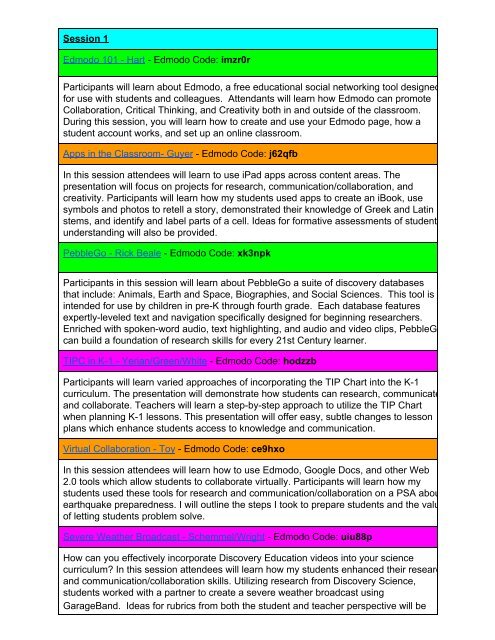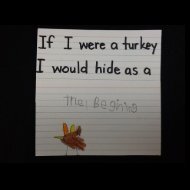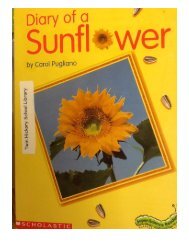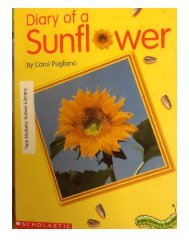TIPC Conference Session Description
You also want an ePaper? Increase the reach of your titles
YUMPU automatically turns print PDFs into web optimized ePapers that Google loves.
<strong>Session</strong> 1<br />
Edmodo 101 Hart Edmodo Code: imzr0r<br />
Participants will learn about Edmodo, a free educational social networking tool designed<br />
for use with students and colleagues. Attendants will learn how Edmodo can promote<br />
Collaboration, Critical Thinking, and Creativity both in and outside of the classroom.<br />
During this session, you will learn how to create and use your Edmodo page, how a<br />
student account works, and set up an online classroom.<br />
Apps in the Classroom Guyer Edmodo Code: j62qfb<br />
In this session attendees will learn to use iPad apps across content areas. The<br />
presentation will focus on projects for research, communication/collaboration, and<br />
creativity. Participants will learn how my students used apps to create an iBook, use<br />
symbols and photos to retell a story, demonstrated their knowledge of Greek and Latin<br />
stems, and identify and label parts of a cell. Ideas for formative assessments of students<br />
understanding will also be provided.<br />
PebbleGo Rick Beale Edmodo Code: xk3npk<br />
Participants in this session will learn about PebbleGo a suite of discovery databases<br />
that include: Animals, Earth and Space, Biographies, and Social Sciences. This tool is<br />
intended for use by children in preK through fourth grade. Each database features<br />
expertlyleveled text and navigation specifically designed for beginning researchers.<br />
Enriched with spokenword audio, text highlighting, and audio and video clips, PebbleGo<br />
can build a foundation of research skills for every 21st Century learner.<br />
<strong>TIPC</strong> in K1 Yerian/Green/White Edmodo Code: hodzzb<br />
Participants will learn varied approaches of incorporating the TIP Chart into the K1<br />
curriculum. The presentation will demonstrate how students can research, communicate,<br />
and collaborate. Teachers will learn a stepbystep approach to utilize the TIP Chart<br />
when planning K1 lessons. This presentation will offer easy, subtle changes to lesson<br />
plans which enhance students access to knowledge and communication.<br />
Virtual Collaboration Toy Edmodo Code: ce9hxo<br />
In this session attendees will learn how to use Edmodo, Google Docs, and other Web<br />
2.0 tools which allow students to collaborate virtually. Participants will learn how my<br />
students used these tools for research and communication/collaboration on a PSA about<br />
earthquake preparedness. I will outline the steps I took to prepare students and the value<br />
of letting students problem solve.<br />
Severe Weather Broadcast Schemmel/Wright Edmodo Code: uiu88p<br />
How can you effectively incorporate Discovery Education videos into your science<br />
curriculum? In this session attendees will learn how my students enhanced their research<br />
and communication/collaboration skills. Utilizing research from Discovery Science,<br />
students worked with a partner to create a severe weather broadcast using<br />
GarageBand. Ideas for rubrics from both the student and teacher perspective will be
shared.<br />
Birds of a Feather Flock Together Powell Edmodo Code: rleg8g<br />
Did you ever wonder why there are so many types of bird beaks or bills? Come see how<br />
technology can be incorporated into Project WILD. Participants will explore activities that<br />
promote Research and Information Fluency and Creativity and Innovation. In this session<br />
you will learn how to effectively use Promethean with STEM activities.<br />
There's a Promethean Board in the Library? You BET there is and MORE! <br />
Slayton/Ricks/Ring Edmodo Code: 5h66p8<br />
Want to learn how to use Promethean as a literacy center activity? Participants will<br />
explore crosscurricula activities that promote communication and collaboration. During<br />
this session, participants will be actively involved with "handson" experience using a<br />
Promethean board, flipcharts, website resources, and ActivWand to maximize<br />
interactivity of center rotations in the classroom or library. Participants will leave with<br />
many resources to use in their centers.<br />
ActivAnimation Dunavant Edmodo Code: aqm0bx<br />
Participants will explore ways animation can be used in the classroom to promote<br />
Collaboration and Creativity among students. During this session, the presenter will<br />
model techniques for using ActivInspire flipcharts to create flipbook animations.<br />
Following this session, participants will be able to assist students as they make<br />
animated flipcharts to demonstrate mastery of a concept.<br />
Flipcharts, they're not just for boards Carter Edmodo Code: 2fcy9q<br />
During this session participants will explore alternative uses for ActivInspire<br />
flipcharts. Attendees will learn how to effectively use the ActivInspire software as a<br />
communication tool. I will demonstrate strategies to make curricular information available<br />
to ELL students and as a communication tool to assess Exceptional Education students.<br />
Following this session participants will be able use sound and screen recordings while<br />
using ActivInspire.<br />
21st Century Teaching Givens Edmodo Code: uiyre8<br />
Join me in a teacherled discussion to clarify what 21st century skills entail and what they<br />
look like in the classroom. During this session, participants will think about how 21st<br />
century skills are present in the Henrico Essentials. Following this session, participants<br />
will be able to take existing lessons and approach them with a 21st century eye, have<br />
strategies to collaborate with colleagues and the community, and feel more comfortable<br />
with their approach to 21st century skills.<br />
Keepin It Real in K Hudson/Luxton Edmodo Code: el9r04<br />
Want to learn how to integrate technology in the K classroom? Participants will learn<br />
how to strengthen research and information fluency skills in the Kindergarten classroom.<br />
Using the iPad’s participants will explore ways to use QR codes to enrich kindergarten<br />
math and language curriculum. Using the MacBooks the presenters will demonstrate how<br />
kindergartners can appropriately use pebblego.com and Comic Life to create a
esearch project. Each attendee will leave with a classroom set of QR codes and a<br />
selfgenerated Comic Life using research from PebbleGo.<br />
<strong>Session</strong> 2<br />
PebbleGo Rick Beale Edmodo Code: xk3npk<br />
Participants in this session will learn about PebbleGo a suite of discovery databases that<br />
include: Animals, Earth and Space, Biographies, and Social Sciences. This tool is intended for<br />
use by children in preK through fourth grade. Each database features expertlyleveled text and<br />
navigation specifically designed for beginning researchers. Enriched with spokenword audio,<br />
text highlighting, and audio and video clips, PebbleGo can build a foundation of research skills<br />
for every 21st Century learner.<br />
Getting Started with 21st Century Skills Ball Edmodo Code: lkgyt6<br />
Participants will explore ways to introduce 21st Century learning in their classroom in order<br />
to create a risktaking and collaborative atmosphere among students. During this session<br />
the presenter will model techniques for introducing technology tools like Comic Life, Photo<br />
Booth, and Google Earth into the classroom. The presenter will explain the benefits of 21st<br />
Century lessons in the classroom while supporting the ever lingering questions..."Where do I<br />
find the time?" and "Can my students do this?" Following this session participants will have<br />
knowledge about how to give students more open choice on final product. Participants will leave<br />
with the knowledge of "how to start" establishing 21st Century learners in their classroom.<br />
Technology Integration into Kindergarten Station Learning Goodan/Price* Edmodo Code:<br />
juts5t<br />
This presentation will show how early elementary students can do research using PebbleGo.<br />
Participants will explore activities that promote research and information fluency and<br />
communication/collaboration. This session will demonstrate how teachers can easily capture<br />
research using an iPad. Participants will leave with a better understanding of the TIP Chart and<br />
alternative uses for the iPad.<br />
Google Docs/Presentations Charlson/Green Edmodo Code: z1mklv<br />
Come and learn how to use a variety of Google Apps to enhance 21st Century teaching and<br />
learning. Participants will leave with numerous ways to use Google Apps in all strands of the TIP<br />
Chart.<br />
Animation Funkification Favale/Clough Edmodo Code: p6sv7t<br />
Funkify your classroom with animations! Animations are sometimes the most effective (and<br />
cool) way to teach students about concepts that involve changes: life cycles, food chains, the<br />
solar system, the water cycle, states of matter, etc. Learn how you and your students can create<br />
simple animations in under an hour using web tools, iPads, and programs found on the<br />
classroom computers! Examples and student samples from grades K5 will be shared.<br />
The Power of Pixie Wright Edmodo Code: zw1x91
Participants will explore ways that Pixie can help to enhance and promote Communication and<br />
Creativity among students. During this session the presenter will model all that Pixie offers<br />
students such as voice recording, drawing options, and creating animations. Participants will be<br />
given time to explore and create using Pixie tools. Following this session participants will gain<br />
a better understanding of ways to incorporating Pixie into lessons to help facilitate creativity and<br />
communication within and beyond the classroom.<br />
Blogging 101 Tyler Edmodo Code: i1cme3<br />
Would you like to learn how to blog? In this session you will learn how to create a blog, how to<br />
make a post, and how to add pictures. Participants will make curriculum connections as we<br />
explore ways to use a blog as a teaching and learning tool. By the end of this session, you will<br />
be able to upload student work so you can use your blog as an effective communication tool<br />
between students and parents.<br />
There's a Promethean Board in the Library? You BET there is and MORE! Slayton/Ricks/Ring<br />
Edmodo Code: 5h66p8<br />
Want to learn how to use Promethean as a literacy center activity? Participants will explore<br />
crosscurricula activities that promote communication and collaboration. During this session,<br />
participants will be actively involved with "handson" experience using a Promethean board,<br />
flipcharts, website resources, and ActivWand to maximize interactivity of center rotations in the<br />
classroom or library. Participants will leave with many resources to use in their centers.<br />
ActivAnimation Dunavant Edmodo Code: aqm0bx<br />
Participants will explore ways animation can be used in the classroom to promote Collaboration<br />
and Creativity among students. During this session, the presenter will model techniques for<br />
using ActivInspire flipcharts to create flipbook animations. Following this session, participants<br />
will be able to assist students as they make animated flipcharts to demonstrate mastery of a<br />
concept.<br />
Advanced ActivInspire Covais Edmodo Code: x5z79u<br />
This session will focus on the more advanced aspects of ActivInspire. Participants will learn how<br />
to combine containers and restrictors for maximum space and a clean design, including<br />
customizing the colors and other design tricks that will improve your flipcharts. This session will<br />
be fast paced.<br />
Make It Real Stein Edmodo Code: qzyorp<br />
Engage your students by integrating technology, music, animation, social studies, and<br />
language arts! Participants will explore 21st century book reports projects that foster<br />
collaboration and critical thinking. Learn how Mixbook, Animoto, Prezi, and QR Codes can<br />
promote creativity and innovation within your social studies centers and independent<br />
projects. Following this session participants will be able to assist students as they make online<br />
scrapbooks, digital photobooks, animated book report projects, and QR Codes to demonstrate<br />
mastery of a concept. You will leave this session with an abundance of creative ideas to<br />
implement into your classroom for this upcoming school year.<br />
ActivEngage2 Tom Adair Edmodo Code: u3q15a<br />
Come learn about and experience ActivEngage2, a virtual student response system that
enables students to contribute to a classroom discussion or work at their own pace from tablets,<br />
laptops or mobile handheld devices. Using Promethean’s awardwinning software ActivInspire,<br />
display a question on the interactive display or ask it verbally, and students will respond using<br />
the virtual device on their computers or handheld devices. Come see how this wonderful tool<br />
can be used in an elementary classroom.<br />
<strong>Session</strong> 3<br />
PebbleGo Rick Beale Edmodo Code: xk3npk<br />
Participants in this session will learn about PebbleGo a suite of discovery databases that<br />
include: Animals, Earth and Space, Biographies, and Social Sciences. This tool is intended for<br />
use by children in preK through fourth grade. Each database features expertlyleveled text and<br />
navigation specifically designed for beginning researchers. Enriched with spokenword audio,<br />
text highlighting, and audio and video clips, PebbleGo can build a foundation of research skills<br />
for every 21st Century learner.<br />
You CAN iPad, too! Starkweather Edmodo Code: jv9949<br />
Participants will expand their knowledge of ways to incorporate iPads to promote<br />
Communication/Collaboration and Creativity/Innovation. Teachers with HCPS provided iPads<br />
(or personal) can easily be maximizing this technology as both an instruction and management<br />
tool. Participants will have access to a multitude of iPad usage ideas and collaborate on new<br />
ideas. Be ready for fall with a few clicks and downloads.<br />
Digital Storytelling Using the iPads Tinsley/Price Edmodo Code: waav2v<br />
Participants will learn about our Henrico Education Foundation Grant Project "Everyone Has A<br />
Story To Tell." Through this grant we funded 5 iPads which were set up as a digital storytelling<br />
station in the Skipwith Library. Come learn about our successes and pitfalls as we worked to<br />
get this innovative idea up and running.<br />
Google Docs/Presentations Charlson/Green Edmodo Code: z1mklv<br />
Come and learn how to use a variety of Google Apps to enhance 21st Century teaching and<br />
learning. Participants will leave with numerous ways to use Google Apps in all strands of the TIP<br />
Chart.<br />
Kickin' Some APPS Waggoner/Lizotte Edmodo Code: itxanz<br />
Participants will explore ways to incorporate apps and web tools in their classroom. This will<br />
help promote differentiation, collaboration, and creativity among the students. During this<br />
session, the presenters will demonstrate a variety of apps and web tools to utilize in the<br />
classroom. Following this session, participants will be able to incorporate handheld device<br />
applications and web tools in their classroom or in small groups.<br />
The Power of Pixie Wright Edmodo Code: zw1x91
Participants will explore ways that Pixie can help to enhance and promote Communication and<br />
Creativity among students. During this session the presenter will model all that Pixie offers<br />
students such as voice recording, drawing options, and creating animations. Participants will be<br />
given time to explore and create using Pixie tools. Following this session participants will gain<br />
a better understanding of ways to incorporating Pixie into lessons to help facilitate creativity and<br />
communication within and beyond the classroom.<br />
DraftBuilder/CoWriter Brock/Neylon/Geissler Edmodo Code: 5j9egd<br />
Most struggling writers spend less than one minute planning. This is why Draft:Builder was<br />
developed. It breaks down the writing process into three manageable steps: 1) brainstorming,<br />
2) notetaking and 3) writing the first draft. With this structure, students learn to generate ideas<br />
and organize them to form a cohesive paper. When this is combined with CoWriter a word<br />
prediction program where students can choose alternative word choices that are grammatically<br />
appropriate. Come learn about these underused programs found on both student and teacher<br />
computers. Note: a longer training session is scheduled after lunch if you want to be trained on<br />
the best practices for usage.<br />
Social Bookmarking Julie Goode Edmodo Code: seijie<br />
A social bookmarking service is a centralized online service which enables users to add,<br />
annotate, edit, and share bookmarks of web documents.” Social bookmarking offers new ways<br />
of organizing information and categorizing resources. Come learn how to organize all of your<br />
websites for both collaborative use with fellow teachers and for your classroom through the use<br />
of Symbaloo and Draggo.<br />
Animation Funkification Favale/Clough Edmodo Code: p6sv7t<br />
Funkify your classroom with animations! Animations are sometimes the most effective (and<br />
cool) way to teach students about concepts that involve changes: life cycles, food chains, the<br />
solar system, the water cycle, states of matter, etc. Learn how you and your students can create<br />
simple animations in under an hour using web tools, iPads, and programs found on the<br />
classroom computers! Examples and student samples from grades K5 will be shared.<br />
Advanced ActivInspire Covais Edmodo Code: x5z79u<br />
This session will focus on the more advanced aspects of ActivInspire. Participants will learn how<br />
to combine containers and restrictors for maximum space and a clean design, including<br />
customizing the colors and other design tricks that will improve your flipcharts. This session will<br />
be fast paced.<br />
Make It Real Stein Edmodo Code: qzyorp<br />
Engage your students by integrating technology, music, animation, social studies, and<br />
language arts! Participants will explore 21st century book reports projects that foster<br />
collaboration and critical thinking. Learn how Mixbook, Animoto, Prezi, and QR Codes can<br />
promote creativity and innovation within your social studies centers and independent<br />
projects. Following this session participants will be able to assist students as they make online<br />
scrapbooks, digital photobooks, animated book report projects, and QR Codes to demonstrate
mastery of a concept. You will leave this session with an abundance of creative ideas to<br />
implement into your classroom for this upcoming school year.<br />
A Year of Discovery: How H21 Has Made Me a Better Teacher Morris Edmodo Code:<br />
h0an9b<br />
Come learn how Reflective Friends was a positive experience and discover how 21st century<br />
teaching can be easy to implement and yield powerful returns. Participants will explore ways<br />
they can incorporate 21st century skills in the K2 classroom. Following this session,<br />
participants will take away concrete lesson ideas that they can try in their own classrooms.<br />
Come hear about the journey that my class took this year and see some of the amazing ways<br />
that my students showed what they learned.<br />
PM Work <strong>Session</strong> These are open work sessions. You can participate in as many as<br />
you would like. You do not need to remain in one session and there will not be direct<br />
instruction provided unless noted.<br />
*denotes that these sessions will have more direct instruction<br />
Promethean<br />
Promethean<br />
SOLE Price*<br />
iMovie<br />
Google DocsCharlson/Green<br />
Advanced Blogging<br />
Intro to Blogs<br />
Draft Builder/Cowriter *<br />
Edmodo<br />
Open Help Desk