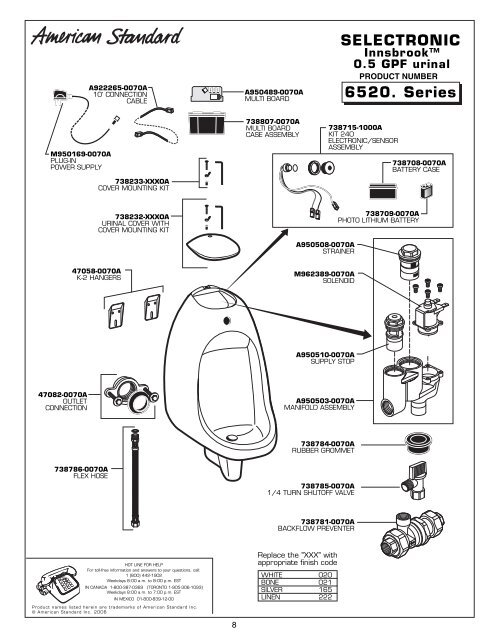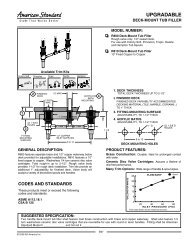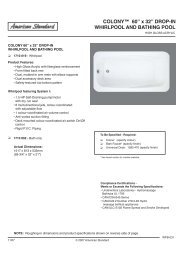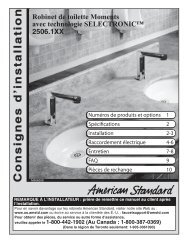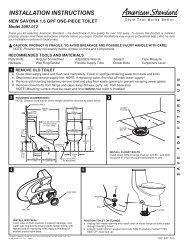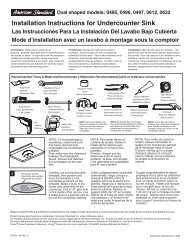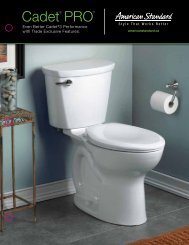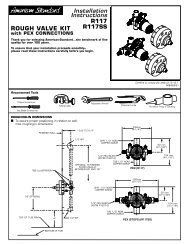Repair Parts Diagram - American Standard
Repair Parts Diagram - American Standard
Repair Parts Diagram - American Standard
You also want an ePaper? Increase the reach of your titles
YUMPU automatically turns print PDFs into web optimized ePapers that Google loves.
A922265-0070A<br />
10’ CONNECTION<br />
CABLE<br />
A950489-0070A<br />
MULTI BOARD<br />
SELECTRONIC<br />
Innsbrook<br />
0.5 GPF urinal<br />
PRODUCT NUMBER<br />
6520. Series<br />
M950169-0070A<br />
PLUG-IN<br />
POWER SUPPLY<br />
738233-XXXOA<br />
COVER MOUNTING KIT<br />
738807-0070A<br />
MULTI BOARD<br />
CASE ASSEMBLY<br />
738715-1000A<br />
KIT 240<br />
ELECTRONIC/SENSOR<br />
ASSEMBLY<br />
738708-0070A<br />
BATTERY CASE<br />
738232-XXXOA<br />
URINAL COVER WITH<br />
COVER MOUNTING KIT<br />
738709-0070A<br />
PHOTO LITHIUM BATTERY<br />
A950508-0070A<br />
STRAINER<br />
47058-0070A<br />
K-2 HANGERS<br />
M962389-0070A<br />
SOLENOID<br />
A950510-0070A<br />
SUPPLY STOP<br />
47082-0070A<br />
OUTLET<br />
CONNECTION<br />
A950503-0070A<br />
MANIFOLD ASSEMBLY<br />
738784-0070A<br />
RUBBER GROMMET<br />
738786-0070A<br />
FLEX HOSE<br />
738785-0070A<br />
1/4 TURN SHUTOFF VALVE<br />
738781-0070A<br />
BACKFLOW PREVENTER<br />
HOT LINE FOR HELP<br />
For toll-free information and answers to your questions, call:<br />
1 (800) 442-1902<br />
Weekdays 8:00 a.m. to 8:00 p.m. EST<br />
IN CANADA 1-800-387-0369 (TORONTO 1-905-306-1093)<br />
Weekdays 8:00 a.m. to 7:00 p.m. EST<br />
IN MEXICO 01-800-839-12-00<br />
Product names listed herein are trademarks of <strong>American</strong> <strong>Standard</strong> Inc.<br />
© <strong>American</strong> <strong>Standard</strong> Inc. 2006<br />
8<br />
Replace the "XXX" with<br />
appropriate finish code<br />
WHITE<br />
BONE<br />
SILVER<br />
LINEN<br />
020<br />
021<br />
165<br />
222
PROGRAMMING<br />
Connect the sensor to the battery / power supply. The sensor L.E.D. will flash for<br />
5 seconds. After 5 seconds, the sensor will be ready for use.<br />
Turn water supply back on and test the installation. Stand infront of the sensor for<br />
at least 5 seconds then move away. Urinal should flush for the preset duration of<br />
6 seconds.<br />
If the urinal functions properly and the detection zone and duration is adequate,<br />
run the wire through the slot on the Battery Pack housing and close Battery Pack<br />
cover. It is recommended to use a sealant in the wire-through slot on the Battery<br />
Pack housing. It is recommended to use a non-permanent sealant only (like<br />
plumber’s putty) around the Battery Pack Cover and around the cover screw<br />
slots. Tie up any excess wire for a “cleaner” installation and re-attach ceramic<br />
cover (with washer/cap) using the special screw and screwdriver.<br />
If there is a problem with the flush or the detection zone or the flush time needs<br />
to be adjusted, disconnect the sensor from the battery / power supply and<br />
proceed as listed below.<br />
NOTE: Please read all the instructions prior to attempting to program the<br />
sensor.<br />
The Detection Zone (distance) and the Flush Time Settings can be easily<br />
changed without a remote control device. The programming mode is activated for 5<br />
seconds each time the power is connected to the sensor. If programming is required,<br />
after the sensor has been in operation, the power (battery or mains) source must<br />
first be disconnected. Start with the power disconnected from the sensor.<br />
Setting the Detection Zone (Distance): Apply power to the sensor. While the<br />
Sensor Control LED is blinking slowly, place your hand 30 –50 mm (1 – 2 in.) in<br />
front of the sensor. When the LED stops blinking and stays “on,” stand just<br />
beyond the desired detection distance (in line with the sensor). Stay at that<br />
position until the LED begins to blink again. If the flush time also needs to be<br />
changed, follow the next steps for “Setting the Time Period” as described below.<br />
Setting the Time Period: Immediately after setting the distance while the LED is<br />
blinking, again hold your hand in front of the sensor (distance about 30-50mm (1-2in.)).<br />
The Sensor Control LED will turn off and then begin to flash very slowly (approximately<br />
every 2 seconds). Each flash represents a time period value. - See below for time<br />
period table. When the sensor has flashed the number of times correlating to the<br />
desired time period, remove your hand from the detection zone of the sensor.<br />
Urinal Function<br />
TIME PERIOD TABLE<br />
Flash Number 1 2 3 4<br />
Flush Time<br />
4 sec 6 sec 8 sec 10 sec<br />
9
TROUBLE SHOOTING GUIDE<br />
1. CHECK POWER SUPPLY FIRST! Various problems can be caused by low dc supply voltage.<br />
(a) Operating range is 5.4 to 6.4 volts.<br />
(b) On units which contain a 6 volt battery pack, be sure that holder contains 1 Lithium Photocell Battery,<br />
that battery contacts are not corroded, and electrical connections are secure. Battery replacement is<br />
required if voltage is less than 5.4 volts.<br />
(c) On units that use an external 6 volt dc supply, check that 6 volts dc supply voltage is present, and that<br />
electrical connections are secure.<br />
(d) Continuous double flashing indicates low battery.<br />
2. DO PREVENTATIVE MAINTENCE:<br />
Check that sensor area is clean. If needed, clean with soft cloth dampened with warm water or non-abrasive<br />
glass cleaner.<br />
3. TO ACTIVATE FLUSH CYCLE:<br />
Stand to side of unit an place hand in front of IR sensor for 5 - 7 seconds, remove hand to activate flush cycle.<br />
LISTEN for ON and OFF “clicks” from water control solenoid that control flush cycle.<br />
NO FLUSH<br />
CHECK IF VOLTAGE<br />
IS GREATER THAN<br />
5.4 VOLTS<br />
NO<br />
CHECK CONNECTIONS<br />
OR<br />
REPLACE BATTERIES<br />
YES<br />
IS SUPPLY<br />
VALVE<br />
FULLY OPEN?<br />
NO<br />
OPEN VALVE<br />
YES<br />
IS FILTER<br />
CLOGGED?<br />
YES<br />
REPLACE OR CLEAN<br />
FILTER<br />
OK<br />
YES<br />
NO<br />
CAN FLUSH<br />
CYCLE BE<br />
ACTIVATED NOW?<br />
ACTIVATE<br />
FLUSH<br />
CYCLE<br />
FLUSHES<br />
CONSTANTLY<br />
NO<br />
DOES WATER<br />
CONTROL SOLENOID<br />
“CLICK” ON/OFF<br />
NO<br />
REPLACE /REBUILD<br />
WATER CONTROL<br />
SOLENOID<br />
REPLACE SENSOR<br />
MODULE<br />
REPLACE/REBUILD<br />
WATER CONTROL<br />
SOLENOID<br />
10
AMERICAN-STANDARD ONE-YEAR LIMITED WARRANTY<br />
If inspection of this <strong>American</strong>-<strong>Standard</strong> plumbing product, within one year after its initial purchase, confirms that it is defective<br />
in materials or workmanship, <strong>American</strong>-<strong>Standard</strong> will repair or, at its option, exchange the product for a similar model.<br />
This warranty does not apply to local building code compliance. Since local building codes vary considerably, the purchaser<br />
of this product should check with a local building or plumbing contractor to insure local code compliance before installation.<br />
This warranty shall be void if the product has been moved from its initial place of installation; if it has been subjected to faulty<br />
maintenance, abuse, misuse, accident or other damage; if it was not installed in accordance with <strong>American</strong>-<strong>Standard</strong>'s<br />
instructions; or if it has been modified in a manner inconsistent with the product as shipped by <strong>American</strong>-<strong>Standard</strong>.<br />
<strong>American</strong>-<strong>Standard</strong>'s option to repair or exchange the product under this warranty does not cover any labor or other costs of<br />
removal or installation, nor shall <strong>American</strong>-<strong>Standard</strong> be responsible for any other incidental or consequential damages<br />
attributable to a product defect or to the repair or exchange of a defective product, all of which are expressly excluded<br />
from this warranty. (Some states or provinces do not allow the exclusion or limitation of implied warranties, so this exclusion<br />
may not apply to you.)<br />
This warranty gives you specific legal rights. You may have other statutory rights that vary from state to state or from province<br />
to province, in which case this warranty does not affect such statutory rights.<br />
For service under this warranty, it is suggested that a claim be made through the contractor or dealer from or through whom the<br />
product was purchased, or that a service request (including a description of the product model and of the defect) be sent to the<br />
following address:<br />
In the United States:<br />
<strong>American</strong> <strong>Standard</strong> Inc.,<br />
P.O. Box 6820<br />
Piscataway, New Jersey 08855<br />
Attention: Director of Consumer Affairs<br />
For residents of the United States, warranty<br />
information may also be obtained by calling the<br />
following toll free number: (800) 442-1902<br />
In Canada:<br />
<strong>American</strong>-<strong>Standard</strong>,<br />
2480 Stanfield Rd.,<br />
Mississauga, Ontario<br />
Canada L4Y 1S2<br />
Toll Free: (800) 387-0369<br />
In Mexico:<br />
Customer Service Manager<br />
Ideal <strong>Standard</strong>, S.A. de C.V.<br />
Via Morelos #330<br />
Col. Santa Clara<br />
Ecatepec 55540 Edo. Mexico<br />
730795-100 Rev.D<br />
11