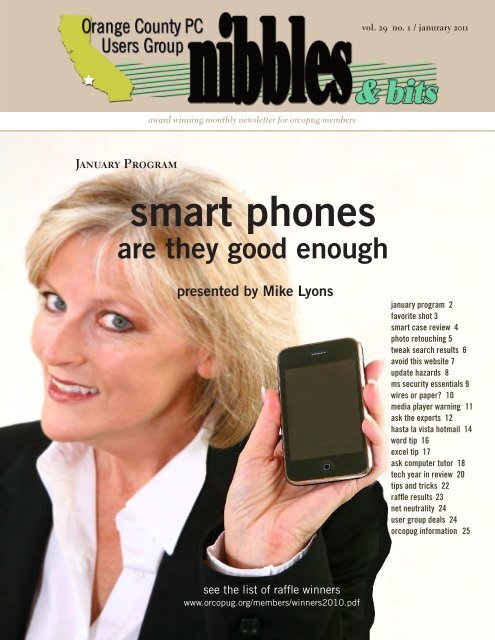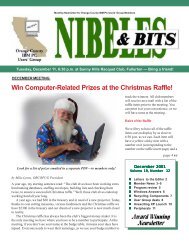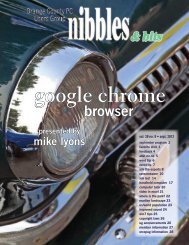Jan. 2011 - Orange County IBM PC Users' Group
Jan. 2011 - Orange County IBM PC Users' Group
Jan. 2011 - Orange County IBM PC Users' Group
Create successful ePaper yourself
Turn your PDF publications into a flip-book with our unique Google optimized e-Paper software.
vol. 29 no. 1 / janurary <strong>2011</strong><br />
award winning monthly newsletter for orcopug members<br />
<strong>Jan</strong>uary Program<br />
smart phones<br />
are they good enough<br />
presented by Mike Lyons<br />
january program 2<br />
favorite shot 3<br />
smart case review 4<br />
photo retouching 5<br />
tweak search results 6<br />
avoid this website 7<br />
update hazards 8<br />
ms security essentials 9<br />
wires or paper? 10<br />
media player warning 11<br />
ask the experts 12<br />
hasta la vista hotmail 14<br />
word tip 16<br />
excel tip 17<br />
ask computer tutor 18<br />
tech year in review 20<br />
tips and tricks 22<br />
raffle results 23<br />
net neutrality 24<br />
user group deals 24<br />
orcopug information 25<br />
see the list of raffle winners<br />
www.orcopug.org/members/winners2010.pdf
JANUARY PROGRAM<br />
smart phones — are they good enough<br />
by Mike Lyons<br />
riety of sources and Android phones<br />
have become the fastest growing<br />
segment of the smart phone market.<br />
Smart phones are changing the<br />
way we do things and they are also<br />
changing industries. The photography<br />
industry has seen a drop in<br />
the sale of point-and-shoot cameras.<br />
People want to carry one device<br />
that does everything — why carry<br />
two or three devices when your<br />
phone can do it all? Are camera<br />
phones as good as point-and-shoots?<br />
No. But for a lot of consumers they<br />
are good enough. If all you really<br />
want to do is read your email and<br />
browse the Internet, do you really<br />
need a <strong>PC</strong>, or is a smart phone<br />
good enough?<br />
We are now in constant communications<br />
from just about anywhere. This<br />
has its advantages and disadvantages.<br />
We will discuss some of them. We will<br />
also take a look at an iTouch (like an<br />
iPhone without the phone and camera),<br />
a Droid X and a BlackBerry. If you<br />
have another device (iPad, Windows<br />
mobile phone, etc.) bring it with you.<br />
Currently, iTunes has an estimated<br />
300,000 apps and Android Market has<br />
about 100,000. Like their differences<br />
in phones, Apple and Android markets<br />
run under different rules and we will<br />
talk about those differences. If you have<br />
a favorite app (or apps), we can discuss<br />
those at the meeting. Time permitting,<br />
we will browse the Android Market and<br />
iTunes.<br />
Smart phones are basically a<br />
computer in your pocket or<br />
hanging on your belt. The first<br />
smart phone was designed in 1992 by<br />
<strong>IBM</strong> and included such advanced<br />
features as an address book, calendar,<br />
email, games, world clock, faxing<br />
capabilities, and a note pad. Not very<br />
exciting by today’s standards, but it<br />
definitely showed the possibilities to<br />
come.<br />
A couple of early milestones include<br />
the BlackBerry in 2002 created<br />
by RIM (Research in Motion). It has<br />
become the de facto standard for businesses.<br />
The explosion of smart phones<br />
really took hold in 2007 when Apple<br />
introduced its first iPhone. The phone<br />
had a multi-touch interface, a web<br />
browser, and apps downloadable to a<br />
customer’s pc via Apple.<br />
In 2008, Apple released version two<br />
of the iPhone and introduced iTunes’<br />
App Store.<br />
This became an instant hit as you<br />
could now download free and paid<br />
apps directly to your phone via WiFi<br />
or the cellular network without having<br />
to connect to a pc. The App Store has<br />
turned out to be such a profitable and<br />
popular business model, that the other<br />
phone platforms have all started to<br />
create their own app stores.<br />
Google released Android, its open<br />
source platform, in 2008. While Apple<br />
has an exclusive agreement with<br />
AT&T, Google made the OS code<br />
available to all smart phone manufacturers.<br />
As a result, there has been an<br />
explosion of Droid handsets from a vapoll:<br />
best smartphones of 2010<br />
We think 2010 will go out as one of the biggest years in smartphone history, with<br />
the transition of most phones to being fully touchscreen to Android completely<br />
taking over some parts of the market. Apple continues to innovate with the iPhone<br />
and their iOS, while RIM continues to forget what its customers want. We have a poll<br />
up for you. Of the phones listed on our site, what do you think is the best one of the<br />
year? http://gizmofusion.com/2010/12/poll-best-smartphones-of-2010/<br />
2<br />
ORANGE COUNTY <strong>PC</strong> USERS GROUP — JANUARY <strong>2011</strong>
DIGITAL PHOTOGRAPHY<br />
This<br />
is Tony and Joan Lake’s<br />
home decorated for<br />
Christmas in Deseret, Utah (near<br />
Delta, Utah). To the right, a river runs<br />
by their home. The smaller photo was<br />
taken from inside their home of the<br />
yard decorations.<br />
Photos sent by Tony Lake,<br />
past member of ORCOPUG<br />
ORANGE COUNTY <strong>PC</strong> USERS GROUP — JANUARY <strong>2011</strong><br />
3
REVIEW<br />
iphone smart case<br />
by Lorene Romero, NCMUG president<br />
Manufacturer: Waterfield<br />
Designs<br />
Price: $39 (and worth every<br />
penny)<br />
Website: www.sfbags.com/<br />
products/iphone-cases/<br />
smartcase-iphone.php<br />
From the moment I opened the package I knew the Waterfield<br />
Designs Smart Case was going to be a winner! First<br />
off, there is a postcard saying that this product was made,<br />
not only in the USA, but in San Francisco. Talk about local! The<br />
touch and feel of the material showed that it was made from quality<br />
material.<br />
The color of this Smart Case is pine (but there are 6 color<br />
options) with brown leather. The inside has a snug fit due to the<br />
compression foam (which helps clean your screen every time you<br />
take it in and out of the case), and there is a small mesh pocket to<br />
hold money, credit cards or a driver’s license.<br />
This case can be ordered in three versions: a slip (fits easily into<br />
your pocket), a flap (can wrap around a messenger bag or back<br />
pack) or with a clip (with plastic clip for a belt). Additionally, it can<br />
be ordered for a Bumper* encased iPhone or not.<br />
Waterfield Designs makes a wonderful iPhone case. Granted,<br />
their products might be considered to fall into the expensive category,<br />
but they are made with high quality material and are made<br />
locally. I think they are worth every penny.<br />
I love their company motto: Our goal is simple: to make products<br />
our customers will use, abuse, and adore. They make quality<br />
products for laptops, iPhones and iPads. And they donated the<br />
Smart Case for the MCE iPad grand prize bundle. They are huge<br />
supporters of good causes, so let’s support them back.<br />
*The Apple Bumper is a rubber and molded plastic frame which<br />
Apple sells separately that fits around the edge of the iPhone 4.<br />
4<br />
ORANGE COUNTY <strong>PC</strong> USERS GROUP — JANUARY <strong>2011</strong>
PHOTO RETOUCHING<br />
Four years ago I took the “Before” picture at<br />
South Coast Plaza with a pocket point &<br />
shoot. I then spent about half an hour in<br />
Photoshop to get the results shown.<br />
This year I ran across the old photo an thought<br />
I should try the “Pro Contrast” filter on it. (This<br />
filter is part of a fantastic suite if filters from nik<br />
software; which I won at last year’s ORCOPUG<br />
Christmas raffle.) I clicked on [filter] [Nik Softnik<br />
photo filters<br />
make perfect photos<br />
easily<br />
by Larry Klees<br />
ware][Color Efex Pro 3.0 Complete] [Pro<br />
Contrast] [OK]. Total elapsed time ≈ 5<br />
seconds.<br />
SHAZAM!!!<br />
I had only to reduce the overall saturation<br />
by 14% and subdue the now conspicuously<br />
pretty background in the lower right<br />
corner to produce the “After” image. Way<br />
to go nik & ORCOPUG.<br />
ORANGE COUNTY <strong>PC</strong> USERS GROUP — JANUARY <strong>2011</strong><br />
5
INTERNET<br />
what to do<br />
if you are<br />
unable to<br />
save 100<br />
results in<br />
google search<br />
Google could<br />
have simply<br />
taken away the<br />
option to see<br />
more than 100<br />
results.<br />
by Ash Nallawalla<br />
I<br />
prefer to get the maximum number of results in a Google Search, namely,<br />
100 results. For the past few days I noticed that I was getting only 10 results<br />
even after I went to the Search Settings (Preferences) and changed the<br />
number from 10 to 100. My preference was not sticking.<br />
Default search preferences<br />
Why was this happening? The likely cause is that the Google Instant<br />
feature generates a lot of data traffic (more so for Google than you) as you type<br />
the search term, so Google nobbled it. This is not so likely when you realise<br />
that Google could have simply taken away the option to see more than 100<br />
results. Anyway, the solution was easy.<br />
Google Instant was a clue, so here’s the solution:<br />
1. There is no need to be signed in.<br />
2. Go to Search Settings > Preferences.<br />
3. Select Do not use Google Instant.<br />
4. Save Preferences.<br />
5. Select Advanced Search.<br />
6. Go to Preferences.<br />
7. Select Display 100 results per page.<br />
Turn to next page<br />
6<br />
ORANGE COUNTY <strong>PC</strong> USERS GROUP — JANUARY <strong>2011</strong>
INTERNET<br />
Change the number of results per page<br />
8. Save Preferences.<br />
9. Select Advanced Search.<br />
10. You will notice that 100 results have stuck.<br />
11. Perform any random search. This will generate a results page<br />
and say Instant is off to the Right of the search button.<br />
Reset Google Instant to on.<br />
12. Change the setting to On.<br />
You will now have both 100 results per page and Google Instant<br />
working as intended.<br />
You will now have both 100<br />
results per page and Google<br />
Instant working as intended.<br />
You could have skipped the search above and gone instead to Search<br />
Settings > Preferences. This view might show you any other settings that<br />
could have shifted. In my case the Open search results in a new browser<br />
window setting had become unchecked, so I had to fix it.<br />
(These instructions are online at http://www.netmagellan.com/<br />
solution-unable-to-save-100-results-in-google-search-1323.html)<br />
avoid website that<br />
collects email<br />
addresses<br />
Recently people have heard that<br />
there’s a site called “Spokeo.<br />
com that’s a new online USA phone<br />
book with personal information:<br />
everything from pics you’ve posted<br />
on FB or web, your approximate<br />
credit score, home value, income,<br />
age, etc. You can remove yourself by<br />
searching for yourself on their site,<br />
copying the URL of your page, then<br />
go to the bottom of the page and<br />
click on Privacy button to remove<br />
yourself.”<br />
But, let’s check on the actual<br />
workings of spokeo.com which were<br />
investigated by Snopes.com.<br />
The Snopes report at www.<br />
snopes.com/computer/internet/<br />
spokeo.asp says: “By running some<br />
trials with Spokeo.com, we’ve found<br />
that: The information returned to<br />
paying customers through Spokeo<br />
searches is not very detailed and is<br />
often inaccurate.<br />
“Our repeated trials with requesting<br />
the blocking of a particular<br />
record through Spokeo’s privacy<br />
page have found the procedure to<br />
be highly questionable. No attempt<br />
is made to verify that the person<br />
requesting the blocking of a record is<br />
the person identified by that record.<br />
Our efforts have never resulted in<br />
a successfully blocked record, and<br />
Spokeo’s customer service group<br />
has not responded to any inquiries.<br />
All of this has led some to speculate<br />
that one of Spokeo’s core businesses<br />
is actually the collecting of e-mail<br />
addresses.”<br />
Submitted by Darry D Eggleston<br />
ORANGE COUNTY <strong>PC</strong> USERS GROUP — JANUARY <strong>2011</strong><br />
7
our<br />
very own<br />
AVG<br />
brick<br />
by Ron Ingraham, Space Coast <strong>PC</strong> Users <strong>Group</strong><br />
If you read the story on page 12 of the Space Coast<br />
newsletter, you know that AVG put out an update<br />
which was a disaster for Windows7 64-bit computers.<br />
In fact, it appears that all 64-bit Windows machines were<br />
affected. What happened was that when the update was<br />
applied, the computer went into an endless reboot loop,<br />
with a Blue Screen of Death (BSOD).<br />
As luck would have it, one such computer showed<br />
up at the Learning Center the following Saturday. Upon<br />
hearing the story regarding the manner in which it<br />
crashed, my first assumption was that the purported AVG<br />
update was, in fact, some rogue antivirus program posing<br />
as AVG and installing the damaging files.<br />
With that in mind, I began to attempt to boot the<br />
machine to safe mode. I hoped to be able to run an<br />
antivirus program from there to put the computer back<br />
to normal. We have been successful in this many times<br />
in the past. No such luck this time. Each attempt to get<br />
8<br />
ORANGE COUNTY <strong>PC</strong> USERS GROUP — JANUARY <strong>2011</strong><br />
to safe mode resulted in the same BSOD.<br />
I next booted the computer to a Universal Boot CD.<br />
This particular CD normally installs a copy of Windows<br />
XP and many diagnostic and repair programs. When it<br />
reached the point of installing Windows XP, you guessed<br />
it, another BSOD. None of the other programs were of<br />
any use. I could not access the hard drive to run an antivirus<br />
program.<br />
I finally gave up and brought the computer to my<br />
home where I removed the hard drive and connected<br />
it to my desktop. At this point I was able to run the first<br />
antivirus program, Super AntiSpyware. After a lengthy<br />
scan, it turned up about 165 items, mainly Adaware and<br />
cookies. There were nine instances of browser highjackers,<br />
which I doubted would have been involved in the<br />
current problem. I let the program remove all.<br />
I then ran another antivirus program, MalwareBytes.<br />
It finished the scan with no reported items found. Time<br />
to put the drive back in the computer.<br />
Turn to next page
UPDATE HAZARDS / SOFTWARE REVIEW<br />
Upon doing so, I turned the<br />
computer on again. Once more,<br />
the BSOD. Having eliminated<br />
the hard drive and hopefully any<br />
viruses on it. it began to appear that<br />
a repair with the manufacturer’s<br />
Recovery/Install Disk was the next<br />
step. In this case Dell had supplied<br />
a very comprehensive diagnostic<br />
program on the disk. When I ran<br />
it, it checked every conceivable<br />
hardware component and found<br />
nothing wrong. It then ran a<br />
software check and came up with<br />
an unknown source error. It spent<br />
about 12 minutes looking for the<br />
source and then gave up, issuing<br />
an error report number which was<br />
of no help to me.<br />
I tried going to the Dell website<br />
for support. As luck would have<br />
it, the computer warranty expired<br />
the month before!! I attempted to<br />
get chat assistance, but never got a<br />
response.<br />
At this point it looked very<br />
much as though a clean install was<br />
going to be necessary, hoping that<br />
a recent Microsoft SyncToy backup<br />
My first<br />
assumption was<br />
that the update<br />
was some rogue<br />
antivirus program<br />
posing as AVG<br />
and installing<br />
damaging files.<br />
would recover most of the data on<br />
the drive. I had tried to backup all<br />
data files while I had the hard drive<br />
connected to my desktop, but was<br />
denied access to the “Documents<br />
and Settings” area of the drive. I<br />
was not seen to have administrative<br />
privileges.<br />
At this point enter Ron Broadhurst,<br />
our Broadsides author. He<br />
subscribes to an internet newsletter,<br />
the source of the article on page<br />
12 (of the Space Coast newsletter),<br />
which identified the problem and<br />
provided a connection to a fix from<br />
AVG. He passed this info on to me,<br />
and I acted on it.<br />
To finish the story in the remaining<br />
space, I downloaded both the<br />
Bootable CD and the Bootable<br />
USB files from AVG. To create the<br />
Bootable CD it was necessary to use<br />
a burning program like Nero, which<br />
can burn an ISO file. Unfortunately,<br />
I was unable to identify that file<br />
when I entered the program. The<br />
Bootable USB device was created<br />
as advertised. On first attempt on<br />
the Dell, it didn’t work. I checked it<br />
on an Acer laptop and it did work.<br />
Second attempt on the Dell —<br />
EUREKA! it worked. End of story,<br />
the computer booted on the first<br />
attempt.<br />
Epilogue: The owner elected to<br />
remove AVG and instead installed<br />
Microsoft Security Essentials.<br />
(Ron told us later, “It was quite<br />
an experience being so wrong as to<br />
the cause. There may still be people<br />
out there who aren’t aware of the<br />
source of their problem, and the<br />
fairly simple fix.” —LG)<br />
ms security<br />
essentials<br />
gets better<br />
We’ve<br />
learned to<br />
stop worrying about antivirus<br />
software since Microsoft released<br />
their great Microsoft Security<br />
Essentials suite, but today it gets<br />
even better, improving Windows<br />
Firewall integration, network<br />
traffic inspection, and an heuristic<br />
scanning engine.<br />
The next version of Security<br />
Essentials is actually a pretty great<br />
update from its already-great<br />
predecessor. Microsoft’s option has<br />
always been adequate at finding new<br />
malware without definitions , but<br />
the addition of an heuristic engine<br />
bumps its power up quite a bit. It<br />
may be subject to a few more false<br />
positives, but you’re much less likely<br />
to get hit with malware than ever<br />
before.<br />
It also includes some Windows<br />
Firewall integration that lets you<br />
tweak the Firewall from inside<br />
Security Essentials, as well as a<br />
network inspection feature that can<br />
inspect traffic as you browse, which<br />
is pretty neat. All in all, if you’re<br />
using Microsoft Security Essentials<br />
(and why wouldn’t you be?), you’ll<br />
want to grab this update.<br />
Microsfot Security Essentials is a<br />
free download for Windows at www.<br />
microsoft.com/security_essentials/<br />
(Source: Lifehacker, http://<br />
lifehac.kr/gWPk7P — submitted by<br />
Mike Lyons)<br />
ORANGE COUNTY <strong>PC</strong> USERS GROUP — JANUARY <strong>2011</strong><br />
9
are we really a wireless<br />
and paperless society?<br />
by Bob Dooley, B<strong>PC</strong>A president<br />
Are you as<br />
confused<br />
as I am?<br />
I mean, about the<br />
way the world is turning,<br />
sometimes? We read and heard about<br />
the “paperless” society and now<br />
everything is “wireless” — we are in a<br />
“wireless” society. That’s it! Paperless<br />
and wireless. Everything!<br />
If that is so, then why is my place<br />
full of wires and jam-packed with<br />
filing cabinets bulging with folders<br />
stuffed with paper? Why does my<br />
mailbox fill up daily with paper stuff?<br />
Paper everywhere. Papers to file and<br />
paper to save and paper to burn. A<br />
weekly chore is to empty wastebaskets<br />
filled with… ? You guessed it…<br />
paper. For my phone service I use a<br />
VOIP (Voice Over Internet Protocol)<br />
service — and have for years. It<br />
eliminated the use of the telephone<br />
line from Bell (or whatever name<br />
they go by today) but the wires<br />
still are in my walls from the poles<br />
to my place. And the wires in the<br />
walls to distribute by VOIP service<br />
to the other rooms is still in use.<br />
And, I guess, you can call the cable<br />
from Comcast a “wire” as it delivers<br />
the Internet used by my VOIP.<br />
And, I have two wireless phones,<br />
but they must be returned to their<br />
wired base-stations for<br />
regeneration —regularly.<br />
Then there is the wire to<br />
my modem and the wire to<br />
the router. Then there are wires to<br />
deliver power to everything in the<br />
place including the modem and the<br />
router. Why write this today? Well<br />
this month (November) I bought a<br />
new “wireless” printer (HP J4680, to<br />
be exact). It was to replace my old<br />
“all-in-one” (not really, since it had<br />
no fax function, but they still called it<br />
that and they still do) Epson printer<br />
and an even older Panasonic fax<br />
machine. It was to join my wireless<br />
keyboard and wireless mouse and<br />
my wireless Internet server. Starting<br />
at the beginning, the first part of<br />
installation is to plug in the power<br />
cord (translated “wire”) and then<br />
connect the USB cable (translated<br />
“wire”). Once the new device is<br />
recognized by the computer the USB<br />
cable can be disconnected leaving<br />
only one wire attached — the power<br />
cord.<br />
It should be noted that the<br />
wireless keyboard and mouse, while<br />
not connected to the computer,<br />
nevertheless require a “wire” —<br />
the USB station to pick up their<br />
signals. Even with all this wireless<br />
stuff, behind my computer there<br />
is a tangled mess of wires. Most<br />
computers are the same way, such<br />
that a recent NY Times Crossword<br />
Puzzle had the word “tangle” as the<br />
answer to the clue “Cords behind a<br />
computer, often.”<br />
And, of course, why did I need a<br />
“printer?” Who could possibly need<br />
a printer in a “paperless” society?<br />
I mean, it really won’t print on<br />
anything else! Photo paper is still<br />
paper and envelopes are paper. It<br />
won’t handle any other kind of media<br />
such as cardboard, glass or metal.<br />
And, the printer machine<br />
companies rate their machines on<br />
the “PPM”— pages per minute<br />
— how fast can they spew out the<br />
documents.<br />
Having written all of this, am<br />
I angry, sad, disappointed, even<br />
unhappy. No, not in the least. My<br />
new machine is really great and<br />
producing many paper pages. Being<br />
wireless means that without touching<br />
a single thing I can use it fully from<br />
either of my two desk <strong>PC</strong>s or my<br />
laptop (no matter which room in my<br />
place I use the laptop).<br />
So, why the article? To bring<br />
attention to the fact that we are<br />
not really either a “paperless” nor a<br />
“wireless” society and maybe never<br />
be — at least it will most likely be a<br />
very long while.<br />
Who wishes electric currents<br />
whizzing wirelessly through the air<br />
and who doesn’t wish to have some<br />
ascertainment of transactions and<br />
statements and communications?<br />
10<br />
ORANGE COUNTY <strong>PC</strong> USERS GROUP — JANUARY <strong>2011</strong>
HOW TO<br />
windows media player<br />
privacy warning!<br />
by Darry D Eggleston, darryd.com<br />
By default — unless you tell it differently — Windows Media Player reports your usage to Microsoft. To<br />
check this, open Windows Media Player, left-click on Start > All Programs > Windows Media Player.<br />
If you do not see a Menu Bar when you open<br />
Windows Media Player (Figure 1):<br />
1. RIGHT-click on the line that has<br />
> Library > Videos > All Videos<br />
2. Left-click on View.<br />
3. Left-click on Show Menu Bar or use<br />
Ctrl+M (for Menu Bar).<br />
Figure 1<br />
Once you see the Menu Bar:<br />
1. Left-click on Tools > Options from the Menu<br />
Bar.<br />
2. Left-click on the Privacy tab.<br />
3. Left-click on the box to the left of “I want to<br />
make Microsoft software and services<br />
even better by sending Player data to<br />
Microsoft” (Figure 2).<br />
4. Either left-click on the “OK” button or touch<br />
the Enter key on your keyboard.<br />
Figure 2<br />
ORANGE COUNTY <strong>PC</strong> USERS GROUP — JANUARY <strong>2011</strong><br />
11
COMPUTER HELP<br />
advantage of<br />
win 7 professional?<br />
Bill DePierri: What is the<br />
advantage of getting Windows 7<br />
Professional 64 bit as opposed to<br />
Windows 7 Home Premium 64 bit. Is the<br />
improvement worth the $100 extra cost?<br />
Many thanks!<br />
Richard Lewandowski: Here’s a link<br />
describing the differences: http://tinyurl.<br />
com/yfh9er5.<br />
I have the Professional version and<br />
don’t use their backup, networking, and<br />
XP-emulation features. I also looked at<br />
some prices at discount houses and the<br />
difference is more like $40. For everyday-athome<br />
use, Home Premium would be fine.<br />
Ron Spruell: Check out this price<br />
from Royal Discount, http://tinyurl.<br />
com/263ajj3. I bought several software<br />
packages from them: XP Pro, TrendMicro<br />
Internet Security, etc.<br />
Bill DePieri: Richard, Ron; Thanks for<br />
the links. The Win 7 Home, 64-bit, appears<br />
to do all I need.<br />
ask the experts<br />
compiled by Bob Goodman<br />
Cajun Clickers<br />
acronis backup general question<br />
Sprague Pugh: What is the size<br />
relationship between what is on a “C” drive<br />
as “used space” and what is shown under<br />
the Acronis folder on the backup drive? My<br />
“C” has a used space of 104,887,205,888 bytes. A “full backup’<br />
on my external hard drive for Acronis has a used space of<br />
90,889,175kb. Thanks!<br />
Bill DePierri: Sprague; I believe that the answer to your<br />
question is, “It depends.”<br />
First, it will depend upon the amount of compression<br />
that you use when you do the Acronis backup. For<br />
instance you can do a backup with no compression. If you<br />
do this the Acronis backup file will be close to the same size<br />
as the original file.<br />
Second, it depends upon the type of files that you<br />
are backing up. For example, the image of MP3 music<br />
files will be close to the same size as the original files as<br />
they are already highly compressed. On the other hand<br />
files like MS Word documents will be compressed quite<br />
a bit by Acronis since they are usually not compressed<br />
Turn to next page<br />
12<br />
ORANGE COUNTY <strong>PC</strong> USERS GROUP — JANUARY <strong>2011</strong>
COMPUTER HELP<br />
when they are stored on your hard drive.<br />
Third, if you use the ‘Compress disc drive to save disc<br />
space’ option in the ‘Disk Properties’ window of ‘My<br />
Computer,’ there will be less compression by Acronis,<br />
since the Windows operating system has already<br />
compressed the data on the disc in question. I hope that<br />
this helps to clear things up.<br />
print screen missing<br />
Ralph Campbell: I’ve tried using Print Screen<br />
several times over the past few months, unsuccessfully. This<br />
is something with which I am well familiar, and have<br />
taught it in my classes. But now it does not work. Anyone<br />
have any ideas?<br />
Bill DePierri: As I recall, just pressing the Prt<br />
Scn key should print everything on your screen.<br />
However, if you press Alt+Prt Scn, only the opened<br />
window on the screen opens. Which, if any of these two<br />
operations work properly. If neither of them work,<br />
perhaps it is “New Keyboard” time. If only one of them<br />
works, I have no idea what to do.<br />
Jim Heyward: Ralph: I recently experienced<br />
print screen difficulties and Russ Williams directed<br />
me to ALT+Print Screen, which copies the screen to the<br />
Windows Clipboard, then go to my photo program<br />
(mine is Photoshop Elements), paste it in, and print it<br />
from there. It worked great for me — always check with<br />
dependable Russ.<br />
Terry Stockdale: www.terryscomputertips.com/ With<br />
the shift from DOS to Windows (at least my Windows<br />
3.0), the PrntScrn button no longer routed a print to the<br />
printer (unless you bought an add-on program that<br />
took over the Windows function).<br />
The Print Screen button, PrntScrn, copies the screen<br />
to the Windows Clipboard. From there, you can paste it into<br />
any program that will accept a pasted image, such as Word,<br />
Wordpad, or Paint.<br />
As Bill points out, you can use Alt+PrntScrn to capture<br />
only the active window.<br />
Ralph Campbell: Debra Jones solved the puzzle by<br />
pointing me to the F Lock key, which is located one key to<br />
the right of the PrtScn key. We don’t know exactly what this key<br />
is for, but when we punched it, the PrtScn function worked,<br />
again!<br />
Bill DePierri: Ralph: Happy to hear that the Print<br />
Screen mystery is solved. The F Lock key when pressed<br />
switches from the function listed on top of the keys such as<br />
Help, Undo, etc. to the F1, F2, etc.<br />
keys. I use it when I am working in<br />
Excel to allow the F2 key to work<br />
so that I can edit the contents of<br />
a cell. I had no idea that it would<br />
disable the Print Screen key.<br />
On my computer, the F Lock<br />
function appears to automatically<br />
turn off when I reboot.<br />
Lori Main: Yes, mine says<br />
Scroll Lock, not F Lock.<br />
(Some keyboards have a Caps<br />
Lock key instead. —LG)<br />
ORANGE COUNTY <strong>PC</strong> USERS GROUP — JANUARY <strong>2011</strong><br />
13
INTERNET<br />
breaking up with hotmail<br />
why I’m ending my longest online relationship<br />
Hotmail and I go way back. I had an account there before Microsoft bought it for a reported $400<br />
million at the beginning of 1998, which makes the free e-mail service my longest-running online<br />
relationship. There were others before Hotmail, of course. I had a CompuServe account, and an<br />
AOL address, and before that, way back in the days of my cyber-puberty, I had an MCI Mail account that<br />
was so slow you could almost read incoming messages as fast as they snaked their way onto the screen at 300<br />
baud. Read the entire article at http://www.slate.com/id/2276459/<br />
Turn to next page<br />
14<br />
ORANGE COUNTY <strong>PC</strong> USERS GROUP — JANUARY <strong>2011</strong>
INTERNET<br />
My first website was hosted by pe.net. They gave me 2MB FREE!<br />
remembering those<br />
early days of email<br />
and the internet<br />
Darry D Eggleston<br />
WOW! What a trip down<br />
memory lane. (See previous page.)<br />
I remember all those have-tohave<br />
email addresses. I even had<br />
an account with FreeWWWeb.<br />
com which went belly-up when it<br />
moved its servers from Connecticutt<br />
to the World Trade Center.<br />
Quite an accomplishment for a<br />
free service. Of course, without<br />
enough money coming in for the<br />
rent, it went the way of other wantto-be<br />
web providers.<br />
Linda Gonse<br />
My first email program was<br />
Juno. Dial-up email only. It was a<br />
new world to me. I asked my friend<br />
to forward all the jokes she got<br />
from her daughter so I could have<br />
some email to read! THOSE were<br />
the days!<br />
Remember RocketMail? I<br />
didn’t use it, but at the time, it<br />
seemed like a three-way tie among<br />
RocketMail, Hotmail, and Juno.<br />
(That was when Compugraphics<br />
and Prodigy were becoming established<br />
and AOL was beginning to<br />
send out trillions of disks!)<br />
When I first signed up for an<br />
ISP — (pe.net, run by our metropolitan<br />
newspaper), my palms<br />
got sweaty, I had some real doubts<br />
about getting in over my head,<br />
fear of occult-like cyberspace, and<br />
the sense that I was about to lose<br />
my virginity! The newspaper’s ISP<br />
didn’t offer web mail in a browser<br />
then. I got my mail via Telnet.<br />
Pe.net also hosted my first website.<br />
They gave me 2MB FREE!<br />
I put my webpage together after<br />
teaching myself HTML from an<br />
online manual put together by two<br />
British schoolboys! Of course, I<br />
had no idea then of how to create<br />
transparent graphics, so there was a<br />
big, white box around the graphic<br />
I used! And, it wasn’t immediately<br />
apparent what the website was telling<br />
or selling. I was caught up in<br />
creating the website, and forgot the<br />
message!<br />
Still, it was a learning experience.<br />
I had no one around to help<br />
me so maybe it took longer to<br />
learn. But, I did it and thought it<br />
was wonderful!<br />
Darry D Eggleston<br />
My first online provider was<br />
ARPANET which was the military<br />
network that became the Web. It<br />
was 1983, and we were offered the<br />
ability to enter comments on subjects<br />
rather than specific people.<br />
Whatever you wrote, everyone on<br />
that thread could read.<br />
I remember typing in a problem<br />
we had with an organization in<br />
Maryland, and the next morning,<br />
there was a reply from an organizational<br />
effectiveness guy in Japan<br />
who had seen the same symptoms.<br />
He relayed what he had done. I<br />
modified that and our organizational<br />
effectiveness operation was a<br />
complete success.<br />
My first commercial online<br />
provider was AOL because they<br />
gave me 6 months free. I kept that<br />
account for almost 4 years because<br />
every time I would call to cancel it,<br />
the operator would give me 6 more<br />
months free.<br />
My second commercial online<br />
provider was FreeWWWeb.com.<br />
Because I was teaching at East<br />
Bay High School at the time, I<br />
needed a free email server because<br />
my seniors were too cheap to buy<br />
anything but AOL or CompuServe<br />
— both of which I thought were inefficient<br />
and untrustworthy. That’s<br />
when all the articles about “What is<br />
AOL doing with your data?” began<br />
to emerge.<br />
I, too, experienced the sweaty<br />
palms because it was my entry into<br />
the wild west of the Web.<br />
You should invite your readers<br />
to send in their experiences. You’d<br />
probably get a lot of material about<br />
that.<br />
it’s your turn…<br />
How about it Readers? What<br />
was your first experience using<br />
email or the web? Send your<br />
story to me at editor@orcopug.<br />
org and it will appear in a<br />
future newsletter.<br />
ORANGE COUNTY <strong>PC</strong> USERS GROUP — JANUARY <strong>2011</strong><br />
15
WORD TIP<br />
word<br />
understanding and creating lists<br />
There are two types of lists commonly<br />
used in printed material. The first<br />
is a bulleted list, and the second is a<br />
numbered list. A bulleted list is a nothing but<br />
a list of individual items with a symbol to the<br />
left side of the first line of each item in the list.<br />
For example, the following is a bulleted<br />
list:<br />
• This is the first item in the list.<br />
• This is the second item in the list.<br />
There is more than one line in this<br />
item. Notice that the extra lines are<br />
aligned with the line above, not with<br />
the bullet or the text margin.<br />
• This is the third item in the list.<br />
• This is the fourth item in the list.<br />
In the case of this bulleted list, the symbol used as the “bullet” is a small dot. A numbered list is a little bit<br />
different. It consists of a series of items, each with a sequential number in front of it. Numbered lists are used<br />
extensively in “how to” writing to describe a sequence of steps to be followed.<br />
This usage points out the primary way you can decide which type of list to use. If you have a sequence of<br />
steps, which must be followed in order, then you should use a numbered list. If you have a group of items to<br />
which you want special treatment given, but they don’t represent a series that must be followed in sequence,<br />
then you should use a bulleted list.<br />
Word allows you to quickly and easily create lists. To do so, follow these steps:<br />
1. Type your list, only pressing Enter at the end of each item in the list. If an item runs more<br />
than one line, do not press Enter at the end of each line.<br />
2. Select all the items in the list.<br />
3. Click on the Bullets list tool to create the bulleted list or the Numbering tool to create a<br />
numbered list.<br />
(If you are using Word 2007 or Word 2010, these tools are located on the Home tab of the ribbon, in the<br />
Paragraph group. In older versions of Word they are located on the Formatting toolbar.)<br />
Copyright © 2010 by Sharon Parq Associates, Inc. Reprinted by permission.<br />
Thousands of free Microsoft Word tips can be found online at http://word.tips.net.<br />
16<br />
ORANGE COUNTY <strong>PC</strong> USERS GROUP — JANUARY <strong>2011</strong>
EXCEL TIP<br />
excel<br />
autofill with random numbers<br />
Excel includes a feature that allows you to automatically fill a range of cells with information you have placed in<br />
just a few cells. For instance, you could enter the value 1 in a cell, and then 2 in the cell just beneath it. If you<br />
then select the two cells and drag the small black handle at the bottom right corner of the selection, you can fill<br />
any number of cells with incrementing numbers. This AutoFill feature sure beats having to type in all the values!<br />
You may wonder if there is a similar way to use the AutoFill feature to place random numbers in a range.<br />
Unfortunately, the AutoFill feature was never meant for random numbers. Why? Because AutoFill uses predictive<br />
calculations to determine what to enter into a range of cells. For example, if you entered 1 into one cell and 5 into the<br />
next, highlighted the cells and then used AutoFill, the next number entered in the cell below would be 9 because Excel<br />
can deduce that the increment is 4. It is a constant increment that can be predicted.<br />
Random numbers on the other hand are, well, random. By nature they cannot be predicted, else they wouldn’t be<br />
random. Therefore the predictive nature of AutoFill cannot be applied to random numbers.<br />
However, there are ways around this. One is to simply use the various formulas (such as RAND and<br />
RANDBETWEEN) to generate random numbers. These formulas can quickly and easily be copied over a range of cells,<br />
using a variety of copying techniques.<br />
Another approach is to use a feature of the Analysis ToolPak which makes putting random numbers into a range of<br />
cells pretty easy. Just follow these steps:<br />
1. Choose Data Analysis from the Tools menu. If you are sing Word 2007 or Word 2010, you display the Data tab of<br />
the ribbon and then click Data Analysis in the Analysis group.<br />
(If you don’t see the Data Analysis option on the Tools menu<br />
or, in Word 2007 or Word 2010, you don’t see the Analysis group<br />
on the Data tab of the ribbon, it means that you don’t have the<br />
Analysis ToolPak enabled.) Excel displays the Data Analysis<br />
dialog box.<br />
The Data Analysis dialog box.<br />
2. In the list of functions in the dialog box, choose<br />
Random Number Generation.<br />
3. Click on OK. Excel displays the Random Number<br />
Generation dialog box.<br />
The Random Number Generation dialog box.<br />
4. Using the controls in the dialog box, indicate the parameters you<br />
want used in generating a range of random numbers. (Make sure that<br />
you specify a range of cells in the Output Options area of the<br />
dialog box.)<br />
5. Click on OK.<br />
Copyright © 2010 by Sharon Parq Associates, Inc. Reprinted by permission.<br />
Thousands of free Microsoft Excel tips can be found online at http://excel.tips.net.<br />
ORANGE COUNTY <strong>PC</strong> USERS GROUP — JANUARY <strong>2011</strong><br />
17
COMPUTER HELP<br />
time to spring clean your<br />
computer<br />
Make a New Year resolution to place all your saved files in the appropriate<br />
folders so that your next “clean up” will take no time at all.<br />
by Pamela Tabak<br />
ask computer tutor<br />
18<br />
ORANGE COUNTY <strong>PC</strong> USERS GROUP — JANUARY <strong>2011</strong>
COMPUTER HELP<br />
It’s that time of<br />
year again; the<br />
New Year is here<br />
and it’s time to make<br />
your computer run<br />
more efficiently. I<br />
know that this may<br />
not be an exciting<br />
project but please<br />
read on, you will be<br />
so pleased that your<br />
computer is running<br />
fast and without<br />
problems when you<br />
complete the steps<br />
below.<br />
It does take time<br />
and a little patience<br />
but in the long run you will benefit and<br />
so will your computer.<br />
If you have saved all your Documents<br />
in your Document folder now’s<br />
the time to consolidate and transfer all<br />
the old, unused, documents to an external<br />
medium so that it frees up space on<br />
your hard drive.<br />
If you have a fairly new computer<br />
with a 500GB hard drive you may think<br />
that this procedure is not necessary but<br />
clearing off old files and folders and<br />
organizing the files in use can help you<br />
locate them much faster.<br />
I make a point of doing my “Computer<br />
Spring Cleaning” at the beginning<br />
of each year and if you would like<br />
to join me in this endeavor read on.<br />
Every time I need to save a file I<br />
make sure that it goes in the appropriate<br />
folder with a date as the first part of the<br />
saved file name so that I can find it easily.<br />
In other words, 010111 Letter to Jim<br />
or 01-01-11 Letter to Jim.<br />
I make a point of doing<br />
my “Computer Spring<br />
Cleaning” at the<br />
beginning of each year.<br />
Make new folders in your<br />
“Documents” named for the previous<br />
years. Maybe you have documents<br />
from 2008, 2009, 2010. If<br />
you have not looked through your<br />
Document folder for some years<br />
gather all your files from previous<br />
years and put them in the appropriate<br />
folder. You can “highlight” a<br />
whole block of files from 2009 and<br />
then drag them to the 2009 folder;<br />
this saves a great deal of time.<br />
Repeat this procedure for all the<br />
other years and you will see how<br />
“tidy” your “Document” file looks<br />
and how easy it will be to find your<br />
files when you need them.<br />
Do the same with your “Pictures”<br />
folder. If you have saved pictures<br />
in your “Documents” folder<br />
drag them into your “Picture”<br />
folder and then make folders for<br />
each occasion i.e. Granddaughter,<br />
Holiday in Italy 2009, Visit to the<br />
Museum etc.<br />
Delete unwanted files<br />
and folders and drag all<br />
your old useful files and<br />
folders to an external<br />
medium i.e. Flash Drive,<br />
External Hard Drive, CD<br />
or DVD and keep it in a<br />
safe place to access at a<br />
later time.<br />
Remember to perform<br />
a complete Computer<br />
Maintenance; disk cleanup,<br />
error checking and<br />
defragmentation after you<br />
have finished moving your<br />
files and folders around.<br />
Save all future documents<br />
in your Document<br />
folder and pictures in your Picture<br />
folder (My Documents or My Pictures<br />
for Windows XP users.)<br />
If you think of your computer like<br />
a giant filing cabinet it will be easy<br />
for you to organize your work.<br />
Pamela Tabak receives numerous<br />
computer-related questions and selects<br />
those of common interest to most computer<br />
users for publication in this newsletter.<br />
Email computer-based questions to<br />
pamela@computertutorinc.net Questions<br />
are often answered within 24 hours.<br />
get a tutor in<br />
a book!<br />
Computer Tips for Seniors by Pamela<br />
Tabak, Computer Tutor. Spiral bound,<br />
laminated cover. www.computertutorinc.<br />
net/order.htm<br />
ORANGE COUNTY <strong>PC</strong> USERS GROUP — JANUARY <strong>2011</strong><br />
19
COLUMN<br />
technology<br />
year in review<br />
by Ira Wilsker<br />
As usual, the state of computing<br />
technology has been very<br />
dynamic, and what was state of<br />
the art in much of 2010 will be archaic<br />
by this time in <strong>2011</strong>. This week I am<br />
going to do a quick review of what<br />
I wrote about in 2010, and what has<br />
changed since my original column.<br />
In my column dated <strong>Jan</strong>uary 1,<br />
2010 I wrote about “What You Need<br />
for that New Christmas Computer”.<br />
While most of the recommendations<br />
made in that column hold true, today<br />
I would revise a few of those recommendations.<br />
While some things did<br />
not dramatically change, such as the<br />
need for a good surge suppressor with<br />
a UL1449 rating (not just a simple<br />
power strip), or a good protective case<br />
for that new laptop or notebook computer,<br />
some things did change, such<br />
as the necessity for comprehensive<br />
security software.<br />
In that <strong>Jan</strong>uary 2010 column<br />
I wrote about some free antivirus<br />
software from AVG, AVAST, Panda’s<br />
then new CloudAntivirus, and the<br />
free version of Zone Alarm firewall.<br />
I also suggested that users consider<br />
Microsoft’s free “Security Essentials”<br />
as a combination antivirus and antispyware<br />
product. Since that column<br />
a year ago, all five of these popular<br />
products have come out with new<br />
versions of their software, generally<br />
increasing speed, performance, and<br />
protection. While all of those products<br />
are still available as free versions, all<br />
but the Microsoft Security Essentials<br />
are also available as paid commercial<br />
versions with additional benefits and<br />
enhancements.<br />
If I were to write that same column<br />
today, I would make a different security<br />
recommendation, as the threat<br />
landscape has changed dramatically<br />
over the past year. Computer viruses,<br />
while still present and posing serious<br />
threats, are not the primary security<br />
threat as they had been in the past;<br />
now the most common threats are<br />
Trojans, spyware, keyloggers, hijackers,<br />
and other such non-virus threats.<br />
At this time last year, there were<br />
about 10 million known malware<br />
threats, but as I type this, one of the<br />
leading cyber security services now<br />
lists almost 19 million malware threats,<br />
about double the number this time<br />
last year. An analysis of those threats<br />
indicates that while thousands of new<br />
viruses and variants have appeared<br />
in 2010, millions of other new threats<br />
have evolved, mostly in the realm<br />
of spyware, keyloggers, and hijackers.<br />
Much of the newer malware in<br />
circulation is intended to steal the<br />
user’s identity such as user names,<br />
Turn to next page<br />
20<br />
ORANGE COUNTY <strong>PC</strong> USERS GROUP — JANUARY <strong>2011</strong>
COLUMN<br />
One of the leading cyber security services now lists almost 19 million malware threats,<br />
about double the number this time last year.<br />
passwords, banking information, credit card numbers,<br />
and other sensitive personal information that has significant<br />
financial value to a criminal.<br />
To a lesser extent, but still very common today, is<br />
malware that hijacks and turns your computer into a<br />
zombie, sending out countless spam emails, or even<br />
engaging in cyber terrorism where your computer,<br />
along with thousands of other computers, simultaneously<br />
attack a specific server on remote command,<br />
crippling it or shutting it down.<br />
Also in the past year, another type of security threat<br />
has become endemic, and that is extortion ware, a type<br />
of rogue software that high jacks your computer and by<br />
way of a popup, (falsely) informs you that your computer<br />
is infected with hundreds of viruses and other<br />
types of malware, and that you must pay the scammer<br />
to register your rogue software to remove the malware.<br />
If you consent, you are sending your credit card information<br />
to a cyber criminal, probably in Russia. Since<br />
the security threat has changed, so has the need for<br />
more comprehensive security software than the simple<br />
antivirus software that had been adequate in the past.<br />
Since the simple antivirus software by itself is no<br />
longer adequate to provide comprehensive security<br />
protection, it is now more appropriate to install a complete<br />
security suite rather than just one of the popular<br />
antivirus programs.<br />
In my December 17, 2010 column I wrote about Agnitum’s<br />
new free security suite, Outpost Security Suite<br />
Free (free.agnitum.com). This integrated free security<br />
suite (paid commercial version also available) has everything<br />
that the typical user would need to protect his<br />
computer. Outpost Security Suite Free has excellent<br />
antivirus protection, antispyware protection, a world<br />
class firewall, and other protection modules that can<br />
provide reasonable security, and protect the user from<br />
most forms of malware.<br />
On October 8, 2010, I wrote about Trend Micro’s<br />
new comprehensive commercial security suite, Trend-<br />
Micro Titanium Maximum Security. This suite contains<br />
extremely comprehensive modes of protection,<br />
but is unusual in that it does not significantly degrade<br />
performance, and what is most unusual is that there is no<br />
“update” button, in that it is continuously updated using<br />
the new cloud computing technology. Simply, TrendMicro<br />
Titanium Maximum Security is always up to date in<br />
terms of malware protection, and there are no signature<br />
updates to schedule or manually download, because the<br />
protection is transparently and silently kept up to date.<br />
If I had a new Christmas computer, and I wanted to<br />
use a security suite, I would choose either Outpost Security<br />
Suite Free, or the commercial TrendMicro Titanium<br />
Maximum Security for my protection from cyber threats.<br />
Much has happened in terms of computing over the<br />
past year; faster new processors are still frequently being<br />
introduced and put into production, pushing yesterday’s<br />
new “gee whiz” processors into bargain priced computers,<br />
or into the discontinued clearance bargain bin.<br />
Hard drives have become larger in capacity, faster,<br />
and cheaper. A year ago a terabyte (1T) hard drive (1024<br />
gigabytes) was uncommon and expensive, but today they<br />
are available for as little as $50, with 1.5T and 2T drives<br />
becoming readily available, and priced in the $100 range.<br />
Newly released video cards are becoming faster and<br />
more powerful, with many supporting HD video, and<br />
capable of simultaneously running a monitor and an<br />
HDTV. This has expanded the demand for streaming<br />
media, including on demand HD movies from Netflix,<br />
Amazon, and other providers, negating the need to order<br />
and return DVD discs via the mail.<br />
On a recent trip to visit my daughter’s family, I<br />
watched videos on my computer streaming from Netflix,<br />
connected to her 802.11N wireless router. She watches<br />
streaming Netflix videos directly on her HDTV, which<br />
is connected to her broadband internet. The distinctions<br />
between computers and home entertainment are blurring,<br />
as systems become integrated, bring both computing<br />
and entertainment together on a big screen TV.<br />
If this is just a microcosm of what has happened to<br />
home technology in 2010, I eagerly await what we will<br />
see in <strong>2011</strong>.<br />
ORANGE COUNTY <strong>PC</strong> USERS GROUP — JANUARY <strong>2011</strong><br />
21
TIPS AND TRICKS<br />
map envelope<br />
by Bob Goodman, Cajun Clickers Computer Club<br />
The Unofficial Google Maps Envelope<br />
Service It’s easy to attach a Google Maps<br />
image to any email, but I doubt that would<br />
elicit as much of a smile from whoever gets<br />
it. Map Envelope is a free service, so go<br />
ahead and give it a try.<br />
No, this isn’t another Google Maps music<br />
video, but a new web service that allows<br />
users to print mailing envelopes with their<br />
Google Maps location. Best of all, it’s free<br />
and no registration is required. Try it here:<br />
http://mapenvelope.com/<br />
cleaning your screen<br />
by Cal Esneault, Cajun Clickers Computer Club<br />
Originally, computer monitors were CRT tubes with a glass viewing area. To clean these screens,<br />
methods typical for window glass could be used. Today however, flat-panel LCD displays are made<br />
of plastic, are flexible, and usually have a surface coating. They are easily scratched or damaged. The use<br />
of harsh window cleaners can permanently damage them. Although not everyone agrees on the same<br />
techniques, following are a few guidelines to consider.<br />
First, remove any dirt or dust with a soft brush to prevent them from becoming abrasive grit during<br />
subsequent steps. Second, use a treated microfiber cloth sold at computer or camera store (or the Internet)<br />
to gently wipe out any smudges. Be sure to routinely clean your cloth with soap and water, and then let it dry<br />
to refresh its oil absorbing ability. Optionally, you can use a soft cloth pre-wetted with mild soap and water,<br />
but this has more risk. Special lens-cleaning pens are available from camera accessory suppliers which have<br />
special oil-absorbing carbon granules embedded in a micro-fiber tip.<br />
For extreme cases, such as long-term build-up of a film from smoke or other air-borne contamination,<br />
you can get a special cleaning solution or make one yourself by diluting isopropyl alcohol (70% solution of<br />
rubbing alcohol found at a drugstore) 50/50 with later. Be sure to turn the power off to the monitor when<br />
using any liquids, and put the liquid onto the cleaning cloth first.<br />
The above also applies to smart phones which are even more of a problem due to the multi-touch control<br />
method which requires touching the screen with our fingers. You should review as much information as<br />
possible before cleaning any visual display surfaces.<br />
There is always a risk of damage and there are no guarantees since results depend upon the device and<br />
the exact technique used.<br />
22<br />
ORANGE COUNTY <strong>PC</strong> USERS GROUP — JANUARY <strong>2011</strong>
MEMBERS’ PAGE<br />
email<br />
addresses<br />
Bollinger, Frank<br />
frbollinger@earthlink.net<br />
Boutwell, Lloyd<br />
Boutwell65@yahoo.com<br />
Covington III, Gary<br />
garyiii@hotmail.com<br />
Gonse, Linda<br />
editor@orcopug.org<br />
Jackson, Walter<br />
wvjaxn@charter.net<br />
Kaump, LeRoy<br />
leroy_kaump@hotmail.com<br />
Klees, Larry<br />
lklees@dslextreme.com<br />
Leese, Stan<br />
stanleese@dslextreme.com<br />
Loehr, Lothar<br />
lothar@orcopug.org<br />
Lyons, Mike<br />
mike@orcopug.org<br />
Moore, Charlie<br />
charlie@orcopug.org<br />
Musser, Dave<br />
dmusser@worldnet.att.net<br />
Westberg, Carl<br />
carl@orcopug.org<br />
Wirtz, Ted<br />
twirtz@pacbell.net<br />
time<br />
for renewal?<br />
NOVEMBER 1– Saint Loren<br />
DECEMBER 1– Dan Gonse, E<br />
Dean Johnston, Bob McDonald,<br />
Ken Sineri, Terry Terrazas, Carl<br />
Westberg<br />
JANUARY 1– Joe Gionet, Linda<br />
Gonse, Leroy Kaump, Ted Wirtz<br />
FEBRUARY 1– Gary Covington III,<br />
Mike Lyons, Charlie Moore<br />
MARCH 1– Frank Bollinger, Kevin<br />
Joe, Tony Loechner<br />
APRIL 1– Lothar Loehr, David<br />
Musser<br />
MAY 1– Lloyd Boutwell<br />
JUNE 1– Terry Schiele<br />
submitted by Charlie Moore<br />
See the list of<br />
2010 Christmas<br />
Fundraising Raffle<br />
winners!<br />
www.orcopug.org/members/<br />
winners2010.pdf<br />
secret keyword<br />
raffle begins!<br />
T<br />
he secret keyword raffle<br />
begins again this month. It<br />
was not named in November and<br />
there are two prizes in the pot —<br />
an - LCD/Plasma TV cleaning<br />
kit and a Travel Mouse. Find the<br />
keyword somewhere in this newsletter<br />
or on the club website at<br />
www.orcopug.org. If your name<br />
is called at the meeting and you<br />
can say the keyword, you can<br />
take the prizes home!<br />
Give Your Computer A Gift! JOIN ORCOPUG!<br />
For About $2 A Month You Can Belong to Our User <strong>Group</strong>!<br />
New Member<br />
<br />
membership application<br />
Renewal*<br />
<br />
Expired members are not eligible to win raffle prizes or to access the Members’ Only web page.<br />
Last Name First Name Nickname<br />
Mailing Address City State Zip<br />
Home Phone ( ) Work Phone ( ) E-mail Address<br />
Areas of Interest/Comments<br />
Make checks payable to: ORCOPUG — Dues are $25 per year<br />
ORCOPUG, P.O. BOX 716, Brea, California 92822–0716<br />
Meetings are the second Tuesday of every month. See www.orcopug.org for more information.<br />
ORANGE COUNTY <strong>PC</strong> USERS GROUP — JANUARY <strong>2011</strong><br />
23
USER GROUP DEALS & ANNOUNCEMENTS<br />
net neutrality ruling creates confusion —<br />
contention, courts, congress action expected<br />
Despite the December 21, 2010 FCC vote to make all wired and Wi-Fi<br />
technologies broadly accessible as they become increasingly dominant in<br />
daily life, the net neutrality issue is actually far from resolved. This is because<br />
the ruling was based on splitting the Internet and wireless regulation.<br />
By reaching what was essentially a compromise decision, the FCC set the<br />
stage for another round of contention, almost certain litigation, and possibly a<br />
move for congressional action to override the FCC.<br />
Josh Silver, executive director of Free Press, one of the leading open access<br />
advocacy groups, wrote in a letter to supporters: “For the first time in the history<br />
of telecommunications law, the FCC has given its explicit stamp of approval<br />
to online discrimination.... For wireless communications, the rule provides<br />
virtually no protections at all.” Silver does acknowledge that the FCC actions<br />
discourage “unjust and unreasonable” practices. That means that dominant<br />
industry players will need to provide data in support of the rationale for their<br />
service changes rather than simply imposing them. But given their resources<br />
and determination, big corporations are likely to prevail in most instances.<br />
For a full commentary read Peter Osnos, The Atlantic, http://bit.ly/guFLdp<br />
get your favorite magazines with discounts!<br />
Prices are for new subscriptions and renewals. All orders must be<br />
accompanied by check, cash or money order, payable to Herb Goodman.<br />
Mail to: Herb Goodman, 8295 Sunlake Drive, Boca Raton, FL 33496. Call or<br />
write: 561-488-4465, herbgoodman@bellsouth.net<br />
Allow 10–12 weeks for magazines to start. You must supply an address label<br />
from your present subscription when renewing. Over 300 titles. Email me for<br />
a price.<br />
1 2<br />
Y E A R S<br />
3<br />
Computer Games $15.95 — —<br />
Computer Shopper $16.95 $32.95 $47.95<br />
Mac Life $10.97 — —<br />
Maximum pc $ 9.95 $18.95 $27.95<br />
Microsoft System Journal $21.95 $39.95 —<br />
National Geographic Travel $11.95 — —<br />
pc Magazine (digital, 12 issues/year) $14.95 $24.95 $35.95<br />
pc World $16.95 — —<br />
Readers’ Digest $16.95 — —<br />
Saturday Evening Post $11.95 — —<br />
Videomaker $11.95 $21.95 —<br />
Revised October 2009<br />
thank you 2010<br />
raffle contributors!<br />
Thank you Acoustica<br />
Software, Aviar Inc, Hazmat<br />
Media, iolo Technologies LLC,<br />
Iomega an EMC Company,<br />
McGraw-Hill, OtterBox, Pearson<br />
Education, Smart Computing<br />
Magazine, Smith Micro Software,<br />
Stardock Systems Inc, Sunbelt<br />
Software, User <strong>Group</strong> Relations,<br />
and Wacom Technology<br />
Corporation for donating to our<br />
2010 fundraising raffle!<br />
Members: Please support<br />
our generous vendors with<br />
your purchases this year and<br />
recommend them to friends.<br />
thank you<br />
newsletter contributors!<br />
Ash Nallawalla, Bob Dooley, Bob Goodman,<br />
Cal Esneault, Charlie Moore, Darry D<br />
Eggleston, Herb Goodman, Ira Wilsker, Judy<br />
Taylour, Larry Klees, Linda Gonse, Lorene<br />
Romero, Mike Lyons, Pamela Tabak, Ron<br />
Ingraham, Sharon Parq Associates, Tim<br />
O’Reilly, Tony Lake<br />
February Deadline<br />
january 22<br />
please help!<br />
Bring your used inkjet printer<br />
cartridges: Hewlett Packard,<br />
Canon (BC-02, BC-05, BC-20 or<br />
BX-3), Lexmark, Dell, Compaq,<br />
Kodak, Samsung, Sharp; or any<br />
brand of laser printer cartridge, to<br />
our next meeting.<br />
24<br />
ORANGE COUNTY <strong>PC</strong> USERS GROUP — JANUARY <strong>2011</strong>
GROUP INFORMATION<br />
computer users helping<br />
computer users<br />
ORCOPUG<br />
Post Office Box 716<br />
Brea, California 92822-0716<br />
714-983-2391 • www.orcopug.org<br />
President, Mike Lyons mike@orcopug.org<br />
Treas/Membership, Charlie Moore charlie@orcopug.org<br />
Editor/Webmaster, Linda Gonse editor@orcopug.org<br />
Programs, Lothar Loehr lothar@orcopug.org<br />
Reviews, Terry Schiele terryschiele@worldnet.att.net<br />
Membership, Carl Westberg carl@orcopug.org<br />
member of the association of<br />
personal computer user groups<br />
Nibbles & Bits is electronically published and distributed by <strong>Orange</strong> <strong>County</strong> <strong>PC</strong> Users <strong>Group</strong> to its members<br />
and vendors. Opinions expressed herein are the writers and are not reflective of the <strong>Orange</strong> <strong>County</strong><br />
<strong>PC</strong> Users <strong>Group</strong> position, nor endorsed by inclusion in this newsletter. Submit newsletter items to: editor@<br />
orcopug.org. Reprint Policy: PAGE LAYOUTS AND IMAGES MAY NOT BE USED. User groups<br />
MAY REPRINT UNALTERED, UNCOPYRIGHTED TEXT, WITH CREDIT TO THE AUTHOR AND NIBBLES & BITS.<br />
our website has it all!<br />
• Program of the month<br />
• newsletters • computer site links • pdf & on-site search • location map<br />
• online review form • help & tips • tech news feeds<br />
• contact information • membership application • Members’ Only! page<br />
www.orcopug.org<br />
benefits of<br />
User <strong>Group</strong> Membership<br />
• Product & “How To”demos<br />
• Free raffles and magazines<br />
• Help from other members<br />
• Newsletter and web site<br />
• Special offers & discounts<br />
• Monthly meetings<br />
• Affiliation with worldwide group<br />
User groups represent the spirit of the<br />
frontier, a community getting together to<br />
do things that no individual ought to have<br />
to do alone. The pioneers of the American<br />
west got together for barn raisings, cattle<br />
roundups, and the occasional party. The<br />
pioneers of new technology get together for<br />
installfests, new user training and support,<br />
and just plain fun. Being part of a user<br />
group is the best way to get more out of your<br />
computer, and lets you make friends while<br />
you’re at it.<br />
Tim O’Reilly, President<br />
O’Reilly & Associates<br />
where are the meetings, when are they held?<br />
next meeting: tuesday, january 11, 6:30 p.m. to 9 p.m. — north orange county ymca, fullerton<br />
R<br />
egular meetings are held the second Tuesday<br />
of the month at 6:30 p.m. at the North <strong>Orange</strong>/<br />
<strong>County</strong> YMCA, 2000 Youth Way, Fullerton, CA<br />
92835. Call 714-879-9622, for information. Meetings<br />
are free and the public is welcome!<br />
Planning meetings are held the third Thursday of every<br />
month at 7 p.m. at Downey Savings & Loan, one<br />
block east of Harbor at Bastanchury in Fullerton. All<br />
members are welcome to attend planning meetings!<br />
See online map at http://bit.ly/orcopug<br />
ORANGE COUNTY <strong>PC</strong> USERS GROUP — JANUARY <strong>2011</strong><br />
25