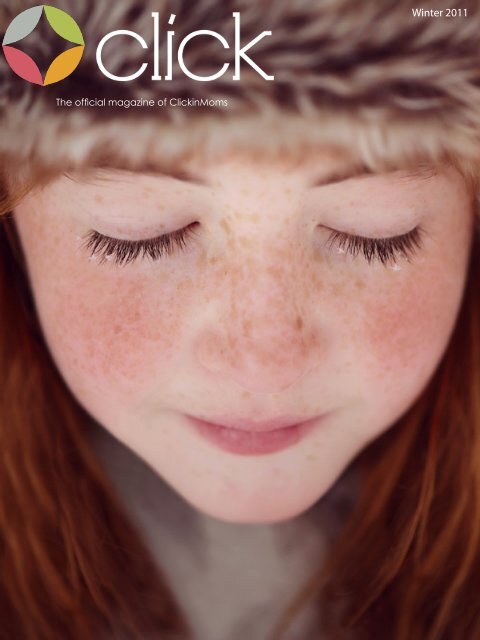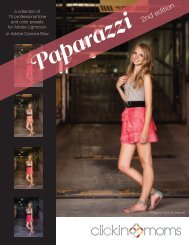Here - Clickin Moms
Here - Clickin Moms
Here - Clickin Moms
You also want an ePaper? Increase the reach of your titles
YUMPU automatically turns print PDFs into web optimized ePapers that Google loves.
Winter 2011<br />
The official magazine of <strong>Clickin</strong><strong>Moms</strong><br />
1
“I knew I wanted to throw my hat in<br />
on this contest. So I racked my brain<br />
about what to do. I thought about<br />
the way CM made me feel when I<br />
first knew I wanted to learn everything<br />
I could about photography.<br />
The gals here were so welcoming<br />
and knowledgeable. It was like a<br />
warm cup of coco on a cold winter<br />
morning with a little girlie chit chat<br />
on the side.<br />
For those who do have to shoot in<br />
the cold (like me), I cut the finger off<br />
of the pointer finger in my glove so I<br />
can move quickly. You all probably<br />
already know that....but I thought<br />
I’d just leave a little tip.”<br />
Home<br />
Blog<br />
2
editor’s note<br />
<strong>Here</strong> it is, the inaugural issue of Click, the quarterly<br />
eMagazine for <strong>Clickin</strong>moms.com. Most of you reading<br />
this are members or have been members of CM and<br />
know what we’re all about, but if this magazine is your first<br />
introduction to <strong>Clickin</strong><strong>Moms</strong>, then I’ll give you a little back<br />
story.<br />
<strong>Clickin</strong> <strong>Moms</strong> was founded in March 2008 by Kendra<br />
Okolita after she saw a trend on another forum of moms<br />
getting dSLR cameras. She wanted the board to be<br />
supportive and kind for women photographers at all<br />
stages of their journey. The board has grown by leaps and<br />
bounds in three short years. We currently have over 8000<br />
active members, a kick butt blog and we have recently<br />
implemented CMPro, a store and amazing workshops.<br />
And even more is in the works!<br />
This magazine is an extension of the forum. A little about<br />
shooting, a little about editing, lots of inspiration and some<br />
fun along the way.<br />
Nearly every photo credit and byline here is clickable,<br />
so be sure to check out our contributors. I also want to<br />
take the time right now to profusely thank everyone who<br />
wrote articles, allowed their images to be featured and<br />
helped me pull this thing together. A big thank you to<br />
Sarah Wilkerson and Kendra who had faith in my abilities<br />
to actually do this and Ashley Spaulding for fixing all my<br />
foibles.<br />
So go grab yourself a cup of coffee (or a diet Coke with<br />
lime, if you’re like me) and sit back and enjoy our first issue!<br />
Lynne Lynne Rigby<br />
Editor<br />
lynne@clickinmoms.com<br />
3
click<br />
c ntents<br />
shoot<br />
Snowflake Macro<br />
{a how to}<br />
p.6<br />
Rock What You’ve Got<br />
{turn off that flash and rock<br />
your point and shoot!}<br />
Cut the Cheese<br />
{10 tips to getting real<br />
smiles}<br />
p.12<br />
p.14<br />
Meet Your Meter<br />
{a new photographer’s<br />
guide to your meter}<br />
365<br />
{surviving the challenge}<br />
Speedlite 101<br />
{how to get started with<br />
that bad boy!}<br />
Flickr Challenge<br />
{unusual perspective}<br />
p.39<br />
p.44<br />
p.48<br />
p.57<br />
4
p.52<br />
PhotoshopTutorial<br />
{smart filters and why<br />
they’re awesome}<br />
edit<br />
p.58<br />
Lightroom Tutorial<br />
{soft, hazy cross processing}<br />
p.24<br />
be inspired<br />
Photographer Spotlight<br />
{Sarah Cornish of My 4 Hens}<br />
p.60<br />
Winter<br />
{featuring <strong>Clickin</strong><strong>Moms</strong> talent}<br />
features<br />
5<br />
p.20<br />
p.21<br />
p.34<br />
p.40<br />
p.51<br />
Click ‘n’ Cook<br />
{yummy asparagus}<br />
<strong>Clickin</strong>’ Quiz<br />
{are you a CM rockstar}<br />
Technology<br />
{A photographer’s guide to<br />
buying a computer}<br />
Gear<br />
{kit Lens vs. the nifty fifty}<br />
Business<br />
{are you really ready}
Bring<br />
on<br />
Snow<br />
the<br />
Days<br />
by Kara Roberts<br />
Seattle, WA<br />
Snow<br />
A lot of us think that winter brings fewer opportunities to get out and shoot. But actually,<br />
winter is one of my favorite times to get unconventional shots, including my favorite -<br />
macro.<br />
Snowflakes are difficult to capture. The three keys to successful snowflake macro are:<br />
light, focus and the right kind of snow.<br />
6
<strong>Here</strong> are a few tips on how to capture snowflake<br />
macros:<br />
• Start with newly fallen, DRY snow. Wet heavy<br />
snow will not work<br />
• Find well-defined flakes<br />
• Try to find flakes that are either “standing up”<br />
(and therefore have some sort of background<br />
other than more snow) or snow on a dark<br />
background.<br />
The shots here were shot on my BBQ grill cover<br />
and my patio chairs!<br />
Unlike portrait photography, macro is typically<br />
more successful the more shut down your aperture<br />
is. Since you are dealing with small detail, a higher<br />
f/stop is required to have enough of the object in<br />
focus. I would start at f/5.6 and go up from there.<br />
Watch your shutter speed. My 100mm macro is<br />
a heavy lens; I try to keep it at 1/80 or above to<br />
reduce camera shake. Higher is better. You are<br />
working with tiny objects - the slightest move can<br />
cause you to miss focus.<br />
A tripod can be helpful but a bit tricky to maneuver<br />
with the snow. If you are not using a tripod, breathe<br />
out as you are pushing the shutter to reduce shake.<br />
Use manual focus. Focus in as close as the lens<br />
will go, and move your body slightly forward and<br />
back until you get the focus you want. It’s tough<br />
for auto focus to successfully lock - especially on<br />
a snowflake. When you are controlling focus, you<br />
can be sure it’ll fall where you intend.<br />
Protect your gear! If you’re shooting when it’s<br />
actively snowing, make sure your camera body<br />
and lens are covered.<br />
Lastly, go inside, and have a cup of hot chocolate<br />
and revel in your accomplishment!<br />
9
Photos Courtesy of:<br />
Top:<br />
Shannon Bjorgaard of Basic<br />
Beauty Photography<br />
Middle: Kara Roberts<br />
10<br />
Bottom: Lynn Burton
Rock<br />
2.<br />
So, you have your flash turned<br />
off, right What do you do now<br />
Find a window in your home that<br />
gets bright light. <strong>Here</strong> is a pull<br />
back shot of the room I used.<br />
what you’ve<br />
Got!<br />
Natural Light 101 Instructor<br />
You don’t have to have pro equipment<br />
to take great pictures of your children.<br />
You just need to know a few basic things.<br />
let’s work on where to position<br />
your child. You are prob-<br />
Perhaps the most basic of all, the key to a<br />
great picture is great light. Without light,<br />
ably thinking that you need the<br />
you have no picture. Let’s look at some<br />
ways you can make your snapshots look<br />
window light shining directly on<br />
more like portraits just using a point and 3.Now<br />
them, right<br />
shoot and<br />
.<br />
great light.<br />
Turn off your flash!!! Nothing kills a<br />
portrait faster than direct flash.<br />
12<br />
YIKES!!! Flat light, harsh shadows, pin<br />
lights, OH MY! Can you say snapshot<br />
You don’t need that flash at all if you<br />
know how to find the right light.<br />
Wrong! See how half his face is<br />
overexposed and the other half is<br />
underexposed Harsh sun spots like this<br />
will make it impossible to get a good<br />
exposure with a nice balance of light<br />
and shadows.
Point & Shoot<br />
You want to move your child just beyond<br />
any bright patches of light. That way<br />
you will get diffused light bouncing up<br />
on them and not shining directly on<br />
them.<br />
So, you have your child sitting in diffused<br />
light. What’s next You face them with<br />
the window directly in front of them,<br />
right Go right ahead if you want a flat<br />
lit picture like this with ZERO dimension.<br />
I much prefer to position my child at a<br />
45 degree angle towards the window to<br />
give some soft shadows and depth to the<br />
picture. <strong>Here</strong> are some pull backs to show<br />
where I positioned my subject.<br />
Final Image:<br />
13<br />
That wasn’t so hard, was it Now<br />
go and have fun ROCKIN’ your<br />
Point & Shoot!!!
Cut the<br />
Cheese!<br />
Photographing Children:<br />
8 easy steps to getting<br />
real smiles<br />
When you’re photographing children,<br />
whether you’re a professional<br />
photographer in the middle of a session,<br />
or a Mom trying to capture memories,<br />
getting smiles on camera is one of your<br />
goals.<br />
But real, genuine smiles are not always<br />
easy to provoke.<br />
14<br />
If you’re photograhing a 2-3 year-old<br />
and he or she understands that you<br />
actually WANT a smile, you’ll most likely<br />
not get it. And with an older child, who<br />
is aware of his or her self-image, you’ll<br />
probably get the lamest cheesy smile.
So, how do you get GENUINE smiles<br />
The easiest answer would be: wait for them!<br />
Children smile, children laugh, you don’t<br />
have to make them do it. You just need to<br />
be patient, let them forget you, and catch<br />
it when it comes. But if you don’t have time,<br />
or if you want it right now… here are a few<br />
tricks that can help you.<br />
1. Ask them NOT to smile<br />
That’s the oldest trick in the world when you<br />
want children to do something: reverse psychology.<br />
Tell them it’s forbidden.<br />
“OK, now I want a very serious face. NO smile,<br />
all right Are you ready Wait!!! Be careful, I<br />
think I saw the beginning of a smile here. No!!<br />
Stop!! You’re going to smile! Nooooooooo!!!<br />
Don’t smiiiiiiiiile!!”<br />
2. Play hide and seek<br />
Tell them to hide themselves. And find them.<br />
And express your surprise as loudly as you<br />
can!!<br />
15
Cut the Cheese<br />
3. Make them yell<br />
Easy, and effective. Yelling leads<br />
to laughter. Especially if you make<br />
them yell repeatedly (Louder!! I<br />
didn’t hear anything! I said louder!!)<br />
16<br />
4. Make them jump<br />
Jumping is like yelling. If you jump repeatedly, you<br />
can’t help but laugh. So ask them to show you how<br />
high they can jump. Click. “Amazing! But I didn’t<br />
see it well...can you show me again Fantastic!<br />
Again! And again! Higher now!!” Don’t forget to<br />
snap in the meantime! In the end the child will just<br />
give up and collapse with laughter.
Cut the Cheese<br />
5. Bribe them<br />
Yes. I said it. Once in a while, you can<br />
cheat and bribe. But not the bribe that<br />
will lead to cheesy smiles. Like, “give me<br />
a smile, I’ll give you a candy.” NO. Make<br />
them WIN the candy. Or the apple, in<br />
my example. And make them feel that<br />
they did something quite extraordinary to<br />
win this. The moment you give them their<br />
“prize” must be a moment of pride and<br />
joy.<br />
6. Give them a role to play<br />
In the example below, I said: “OK, you like rugby right Show me what a strong, fierce player<br />
would look like. Mmm, not bad, but it wasn’t fierce enough. I want to be scared. Eeeeeeeek!!!<br />
So scary!!!”<br />
17
Cut the Cheese<br />
7. Bring an imaginary friend<br />
That’s my favorite trick.<br />
Your “friend” can be a toy, a lens<br />
pet, whatever. Bring an assistant.<br />
When I use a lens pet (I have the<br />
cutest crab and snake), I always<br />
tell a little story. About how my<br />
friend is the sweetest monster ever,<br />
unless he’s hungry. “He can get<br />
REALLY mad when his stomach<br />
is empty. And I’m a bit scared<br />
about what he might do right now<br />
because he hasn’t eaten yet.<br />
Would you pleaaaaaaase help<br />
me Would you find something<br />
to eat for him”<br />
(you ask for whatever is available<br />
around, like “his favorite meal is a<br />
niiiiice wood stick”).<br />
When the child brings the “food”<br />
(I use my hand as a “mouth”<br />
between the child and my lens),<br />
grunt really loud with pleasure,<br />
chew noisily…whatever gross<br />
noise you can do, and you’ll get<br />
this (that’s when you don’t forget<br />
to SNAP!!)<br />
8. Have fun!!!<br />
Children have a<br />
radar… They know<br />
when we fake it.<br />
If you’re forcing<br />
yourself, if you’re not<br />
truly enjoying the<br />
moment, they will feel<br />
it and start to fake too<br />
(or even completely<br />
refuse to cooperate).<br />
So if none of the 7<br />
previous steps really<br />
speak to you, don’t<br />
force it! Just find YOUR<br />
way to have genuine<br />
fun, and you’ll get<br />
genuine smiles.<br />
18<br />
HAPPY SMILING!!!
Click ‘n’<br />
Cook<br />
by Monica Wilkinson<br />
Seattle<br />
1 bundle of asparagus (the smaller the diameter<br />
the better)<br />
Dash of fresh squeezed lemon<br />
Dash of onion salt<br />
~1/8 cup of diced sun dried tomatoes<br />
~2 T of finely diced garlic (from jar, if you’re using<br />
fresh garlic, use 1 clove)<br />
~1/8 cup of water<br />
Cut ~1/2 inch off stock end of asparagus (not the<br />
tip).<br />
20<br />
Toss all the ingredients into a non-stick pan<br />
Cover.<br />
Saute over medium heat for about 8 minutes or so<br />
(tossing frequently to assure an even cook).<br />
Asparagus should be crisp when done not mushy.
Are you a<br />
Rockstar<br />
<strong>Clickin</strong>’<br />
Quiz<br />
Kentucky<br />
21
Quiz Answers:<br />
Mostly A’s<br />
You are The Official CM Rock-star!!<br />
WOOT WOOT! You may have just found your forte! With your expertise and talent, the newbies<br />
swoon at your feet. Your dedication to photography has paid off, and you should be proud.<br />
Understanding what it takes to develop talent and keep growing are what make you such a<br />
valuable part of the <strong>Clickin</strong><strong>Moms</strong> community. We couldn’t do it without you!<br />
Mostly B’s<br />
Junior Rockstar<br />
You have definitely earned your Jr. Rockstar status. There are countless people who grab a camera<br />
and set it on auto. They then proceed to imagine themselves a bona fide photographer just<br />
because they sport a strap that says ‘DSLR’. You, however, are working your way down Aperture<br />
Avenue and learning the ropes. You have found a general understanding of photography, and<br />
you are learning more everyday. Keep up the great work and keep enjoying the journey! Be sure<br />
(if you aren’t already) to contribute your knowledge on the <strong>Clickin</strong><strong>Moms</strong> board as well! Sometimes<br />
we learn the most when teaching!<br />
Mostly C’s<br />
A CM Rockette<br />
If you are a newbie, don’t fret! We were all there at one time or another. You have so much<br />
room to grow and develop your own personal style! It’s great you have found a place such as<br />
<strong>Clickin</strong><strong>Moms</strong> so early in your journey! Be sure to ask for help and try to remain open to critique.<br />
Don’t let impatience get the best of you. People aren’t holding out on some magical secret. With<br />
all the resources posted on <strong>Clickin</strong><strong>Moms</strong> you can learn to get excellent exposures and creative<br />
compositions! Don’t be shy about joining the fun on CM! It is one of the most welcoming forums<br />
around. We love our new members just as much as our veterans! If you aren’t a newbie and<br />
things just aren’t clicking (pun intended) don’t give up! It doesn’t come easily and sometimes we<br />
need a little help and some organized guidance. ……… Stop, take a breath and sign up for the<br />
next round of RYC 101- The basics !!!<br />
22
Featured<br />
Photographer<br />
24<br />
VoiceSarah<br />
Cornish<br />
of<br />
My Four Hens
25<br />
by Megan Moore<br />
Boston<br />
If there is one topic that comes up frequently among<br />
photographers it’s finding our style...defining our voice,<br />
making our name and our work shine among so many<br />
other amazingly talented artists.<br />
Sarah Cornish of My Four Hens Photography in Connecticut<br />
is one of those supremely talented photographers<br />
whose personal style resonates, both in her photography<br />
and in her action sets.
She has an incredible eye for artistic processing and capturing real moments in her sessions, and<br />
she has one of the biggest hearts I’ve ever come across. Her sincerity and passion for her work are<br />
obvious in her images, as you will see! Sarah is an active member at CM, and a member of CMPro.<br />
She is one of the most supportive and helpful people we have on the board, and her energy and<br />
enthusiasm are contagious.<br />
I am beyond honored to have gotten the chance to chat with Sarah, and so excited to share with<br />
you all!<br />
26<br />
How long have<br />
you been into<br />
photography, and<br />
what made you<br />
decide to go into<br />
business<br />
I started years back without quite realizing that this was the path<br />
I would formally choose for not only a career I suppose you<br />
could call it but a lifestyle. Anyone that is into photography or<br />
calls themselves a photographer, whether it be as a hobbyist or<br />
a professional, knows that photography envelops you. At some<br />
point the lines blur and its something you dream of, even in your<br />
waking moments. It is incredibly obsessive. Especially for me.<br />
I honestly cannot get enough! I started as a little girl wanting a<br />
Polaroid camera. I was totally fascinated with the fact that you<br />
could take a picture and see it right then! When I was 15 I had the<br />
opportunity to take a trip across the United States with my aunt<br />
,who happens to be a nature photographer and it changed my<br />
life! It sparked something in me that I can’t quite explain. As I got<br />
older and began having children that spark was reignited and<br />
by the time I could afford my first digital camera I was well on<br />
my way! It’s only snowballed from there! I finally got to that point<br />
where people started to acknowledge my work and ask me
to take photos and I got a ton of affirmation<br />
from friends and family. I was already<br />
a part of a couple popular photography<br />
communities and knew that was only more<br />
reason to stay the course and work more<br />
on my business and craft more before fully<br />
committing to a business. In 2009 I took first<br />
steps to making it legal and official, and<br />
inearly 2010 I began building my portfolio!<br />
I am now a full-fledged business and even<br />
taking on a partner in 2011 to branch into<br />
weddings as well!<br />
27<br />
What is your best tip for<br />
getting genuine expressions<br />
from your clients<br />
How about your kids<br />
To get genuine expressions from my clients I talk a lot (yeah, just like in real life I suppose!). I get<br />
them thinking. I get them talking and chatting. I get them to relax, and we take it from there. I<br />
think as a general rule, most people are nervous to start out and if they are like me, they don’t<br />
love having their photo taken, so it’s an uphill battle. Once they get comfy with you though its so<br />
much easier! You just kind of have to give the session time (I usually have a 15 minute warm up<br />
period) and keep your clients chatty! For kids, I ask a ton of questions. I act like a total goofball,<br />
we sing songs, we act silly. I try to keep them interested in me because kids don’t have the longest<br />
attention spans. And of course sometimes the best photos made are the ones when a family<br />
isn’t paying attention! Its great to remember to break some rules or think outside the box because<br />
those in between moments produce the most gorgeous images!
What three words would you use to<br />
describe your photography style<br />
Oy, three, thats tough!!<br />
Emotive, organic and unique, I would say. It’s so hard to<br />
choose the three right words but I really try to not only stay<br />
true to my own “style” but also take the mundane and<br />
make it special!<br />
If you could<br />
choose one<br />
famous person<br />
or family (celebrity<br />
or otherwise)<br />
to photograph,<br />
who<br />
would it be,<br />
and why<br />
It’s so funny, I get all the celebrity<br />
gossip magazines, and I always<br />
see photos of little Suri Cruise.<br />
(the daughter of Katie Holmes<br />
and Tom Cruise). I love her style<br />
and that they let her express herself<br />
through her wardrobe and<br />
I think she would be a blast to<br />
photograph! Not to mention she<br />
is completely gorgeous!<br />
28
What is one thing<br />
we don’t know<br />
about you<br />
Another tough one! I am a very<br />
“wear your heart on your sleeve”<br />
type of person, so you might just<br />
know everything there is to know<br />
about me! Hmm... I would say one<br />
thing people don’t know about<br />
me is I come from a ton of different<br />
nationalities and backgrounds.<br />
My mother is Filipino, German,<br />
and Irish, and my father is mostly<br />
Italian and some Portuguese!<br />
My husband is Caucasian and<br />
African American, and I am<br />
naturally blonde with green eyes<br />
and my kids have big blue eyes<br />
and blonde hair. Yeah I haven’t<br />
figured that one out myself!<br />
29<br />
Describe a Dream Shoot. Something<br />
you have on your “Photography<br />
Bucket List” (think as big as you<br />
want!).<br />
A dream shoot for me would be pure lifestyle! I would love<br />
to be a fly on the wall for a day. I am trying so hard to find a<br />
market for this in my area because I love connections, and<br />
families are my absolute favorite to shoot! I would also LOVE<br />
to be a birth photographer! It is such an amazing, once in<br />
a lifetime event! To be able to give a family photos that I<br />
know they will cherish and be able to pass down forever of<br />
such an momentous occasion is something I cannot even<br />
describe as special, because it’s way more than that!<br />
What do you listen to while you are<br />
working<br />
I put Pandora on and then put in Ingrid Michaelson and it<br />
works its magic for me!!! I also love any kind of Christmas<br />
Music! I could listen to it in July!
What type of equipment do<br />
you use<br />
I am a Canon girl! I shoot with the Canon 5d<br />
and recently upgraded to the 85mm 1.2L. I<br />
also own the 50mm 1.4, the 50mm 2.5 macro, a<br />
24mm 2.8 and a Lensbaby composer! My goal<br />
is to upgrade to all L versions of the lenses that<br />
I don’t have as of yet and maybe get myself<br />
something fun like a tilt shift and a fish eye!! I also<br />
have a 580ex II speedlite that I am trying to use<br />
more often but is kind of collecting dust at the<br />
moment. I would LOVE to learn off camera flash!<br />
If you could only take one<br />
lens with you on your next<br />
shoot, what would it be, and<br />
why<br />
The Canon 85mm 1.2L hands down! I am worried<br />
it’s never going to leave my camera! Its<br />
new but I rented it for a few weeks during the<br />
summer and it’s to die for!<br />
30
on my processing style. I figured I would take the leap and was<br />
so excited to see that people were interested enough to invest in<br />
them!! It’s going on a year and a half now and getting bigger than<br />
ever and I am SO excited with the way things have come along!<br />
I am going to be opening a bigger shop because I can’t hold<br />
everything anymore! My favorite action right now is Just Love from<br />
Hippy Dippy Trippy! I use it a ton! I am sure that will change though!<br />
I swear I have ADD because I can never commit to one action too<br />
long!!<br />
What inspires you (Can be other photographers,<br />
art, nature, anything!)<br />
I am inspired by everything! Just by life in general! By nature, by<br />
photographers, by TV commercials LOL! My kids, other people’s kids.<br />
Its crazy. I see something and it just takes off. I think photographywise<br />
though, what really inspires me is LIGHT! I am always looking for<br />
it, looking at it. If we are in the car and the sun is setting behind the<br />
trees or there is an amazing sky. I am all over it. My husband always<br />
says he thinks I see the world in a different way than most people !<br />
Name three non-photography related<br />
things (no people!) that you love.<br />
This is easy! Chocolate covered pretzels, tea or coffee, and digital<br />
scrap-booking!<br />
What made you<br />
start designing actions,<br />
and what<br />
would you say is<br />
your favorite, that<br />
you use the most<br />
I started designing actions shortly<br />
after my first failed attempt at<br />
my project 365 in August of 2009!<br />
I am also a digital scrapbooker<br />
and used to get a lot of questions<br />
31<br />
Quick Answers!<br />
Favorite song Hallelujah by Jeff Buckley<br />
Favorite food Lumpia<br />
Favorite time of day to shoot The Golden<br />
Hour<br />
What would you be doing if you weren’t a<br />
photographer Graphic Design<br />
Dream vacation Ireland<br />
Mac or PC PC<br />
Editing software Cs3 or Cs5<br />
Favorite photographer Katie of Claire Alyse
Secret Sales Weaponry<br />
It's proven than Chocolate elevates the mood, and when clients are<br />
a good mood it does two key things for you. First, prospects make a<br />
subconscious association between the elevated mood they're in and being around you and your<br />
photography. Second, an elevated mood makes them much more receptive to sales presentations.<br />
Overall, it's a small part of delivering a great experience that will help sway clients in your<br />
favor.<br />
Go with wrapped chocolates of an expensive variety. Don't be cheap, Hershey's Pot Of Gold<br />
doesn't make the same statement as Ghiradelli or another expensive brand. And let's be honest,<br />
you'll probably end up having a bit of chocolate yourself. If you really want to impress, a box of<br />
fine truffles from a local chocolatier is the ultimate.<br />
Also have on hand some bottled water. Don't ask if clients want one, many people will decline.<br />
Go ahead and hand them a cold bottle of expensive water and make a friendly statement. It's<br />
not being pushy when it's done genuinely and with a smile. This is helpful for two reasons. One<br />
of the most basic sales techniques, is getting people to agree with you and building upon that.<br />
Handing someone a bottle of water (which they accept to not be rude) starts this, in a very small<br />
but significant way. Second, it is a friendly and considerate gesture. Everyone appreciates a kind<br />
gesture, whether or not they're thirsty.<br />
I've heard of other photographers serving freshly roasted coffee or espresso or fresh baked cookies<br />
for clients when they arrive. Feel free to get creative and try things that might work well for you.<br />
Affiliates<br />
When your photo-lovin’ friends use<br />
your affiliate code to purchase a CM<br />
membership, you earn 20% on their initial<br />
purchase and every time their subscription<br />
renews! It couldn’t be easier!! Spread the<br />
word - make some cash!<br />
You must be a member to participate in the<br />
affiliate program; more information about<br />
the program is available on the CM board.<br />
Not a member Use the code: ClickMag for<br />
20% off your membership!<br />
32
Purchasing a C<br />
The Smart Photogr<br />
ACC Instructor<br />
34<br />
We<br />
photographers are diligent about our research<br />
and enthusiastic about our equipment<br />
purchases when it comes to filling our camera<br />
bags … so why is it that buying a new computer seems like<br />
such a chore Those pictures don’t go straight from the camera<br />
to the lab. In fact, most of us spend more than half of our<br />
photography related time in front of the computer, but too<br />
many photographers cut corners or don’t make conscientious<br />
decisions when purchasing computer equipment. You<br />
don’t just need “a computer” – you need a system that will<br />
maximize your productivity and deliver great performance<br />
and image rendition – and you want to make sure you get<br />
the most bang for your buck. With that in mind, let’s take a<br />
look at some general rules for purchasing a new computer<br />
system …
apher’s Guide to<br />
omputer<br />
Rule #1: Get Your Game On<br />
A wonderfully reliable shortcut – especially when<br />
choosing among PCs – is to get a “gaming”<br />
computer. Computer technology changes<br />
rapidly, so it’s hard to stay on top of the differences<br />
between current<br />
models or<br />
components, like<br />
the difference<br />
between i3, i5, and<br />
i7 Intel processors.<br />
However, the same<br />
components that<br />
make a computer<br />
great for gamers<br />
also make it wellsuited<br />
for graphic<br />
designers and<br />
photographers.<br />
A gaming system<br />
generally includes<br />
components<br />
designed for<br />
graphics intensive computer use, resulting<br />
in better performance when working with<br />
resource-hogging programs such as Lightroom,<br />
Photoshop, and others. Pick the best gaming<br />
system rated by PC Magazine or PC World.<br />
For example, the December 2010 issue of PC<br />
Magazine recommends the Acer Aspire Predator<br />
AG7750-U2222 ($1,999), Lenovo ThinkStation E20<br />
($1,163), and the Cyberpower Gamer Dragon<br />
($1,099).<br />
35<br />
Rule #2: Get a Desktop<br />
If you only want one computer system – and<br />
unless you have to travel frequently – get a<br />
desktop. Desktops tend to be more reliable, and<br />
you’ll get more<br />
power per dollar<br />
spent. Furthermore,<br />
laptops are subject<br />
to viewing angle<br />
inconsistency,<br />
which can make<br />
it difficult to<br />
gauge brightness,<br />
contrast, and color<br />
reliably; they also<br />
afford you the least<br />
control over your<br />
hardware controls<br />
when calibrating<br />
your monitor. Of<br />
course, it is nice to<br />
be able to do work<br />
(other than photoediting!) from the comfort of<br />
your couch or when you’re on the road, so if you<br />
can afford it, adding a great laptop to your wish<br />
list certainly isn’t a bad idea.<br />
Rule #3: OS Matters<br />
Mac OS X Snow Leopard, Windows 7, and<br />
Windows XP (yes, you can still buy it) are operating<br />
systems with good reputations and high marks for<br />
user satisfaction. Stay away from Windows Vista,<br />
which has notorious stability issues.
Rule #4: Pay Attention to<br />
Critical Components<br />
Faster processors (higher GHz; more cores),<br />
more RAM (8 GB or more), and faster hard drives<br />
(higher RPM) will yield noticeable improvements<br />
in performance. Greater hard drive space<br />
is also important and can be used by your<br />
computer as “virtual memory” to improve system<br />
performance; however, you can always store<br />
archived images on an external hard drive and/<br />
or DVDs to free up hard drive space. Also keep<br />
in mind that you can usually add RAM pretty<br />
easily to most laptops and desktops, and you<br />
can often add additional hard drives to your<br />
desktop. You should also pay attention to the<br />
memory included in your video/graphics card<br />
(512MB or more), whether it supports OpenGL,<br />
and whether the card is dual head (which can<br />
support two monitors).<br />
Rule #5: Educate Yourself<br />
If you’re deciding between a couple of models,<br />
consider the reliability ratings released by<br />
Consumer Reports. For February 2010, the 5 most<br />
reliable manufacturers were: 1) Apple, 2) Asus, 3)<br />
IBM/Lenovo, 4) Toshiba, and 5) HP/Compaq.<br />
You can also find some useful information by<br />
searching for your preferred models on Amazon.<br />
com, CNET.com, and Newegg.com – all of which<br />
are great resources for consumer and<br />
36<br />
expert opinions on various products. You can<br />
even search for individual components if you are<br />
trying to decide between specific options (such<br />
as different graphics cards or processors).<br />
Rule #6: Don’t Rush Into Your<br />
Purchase<br />
Don’t buy a computer just before the new model is<br />
released. For Macs, watch for upcoming models at<br />
MacRumors. For example, the recommendation<br />
for purchasing a Mac Pro is “neutral – mid<br />
product cycle” since the last release was July<br />
27, 2010 and the average product cycle is 258<br />
days. For PCs, search for news of the company’s<br />
upcoming product announcements. With that<br />
said, don’t paralyze yourself as a purchaser;<br />
when it comes to technology, there is always<br />
going to be something better right around the<br />
corner, so unless you find a reliable report that a<br />
new release is imminent, go ahead and buy now<br />
– just buy smart.<br />
Rule #7: Timing is Everything<br />
If your need for a new computer is not immediate,<br />
you can save money by buying in August or<br />
September. Some states have tax free holidays;<br />
some manufacturers have back-to-school<br />
discounts. Apple’s back-to-school promotion is<br />
usually a free iPod. Keep in mind that very high<br />
end / “professional” systems are often not subject<br />
to the major back-to-school discounts.
Rule #8: Score a Discount Code<br />
Become a follower of the manufacturer’s Twitter<br />
feed and a fan/friend on Facebook before<br />
you purchase; you might land a nice socialmedia<br />
coupon. Also, search coupon sites like<br />
retailmenot.com or Google for coupon codes,<br />
promotion codes, or the like.<br />
Check with manufacturers to see if you are<br />
eligible for a discount directly through your<br />
employer or educational institution; if you or an<br />
immediate family member is a student, teacher,<br />
government employee (including military), or<br />
member of another such group, you may also<br />
be eligible for a significant discount. If you’re<br />
looking at a Mac, for example, use one of<br />
Apple’s discount codes through a participating<br />
institution (education, military/government,<br />
NAPP, etc); the best discount at the Apple Store<br />
is usually 5-10%.<br />
Military members and their families can also save<br />
money by shopping for deals through AAFES.<br />
Rule #9: DIY to Save Money<br />
For the brave, consider building your own PC.<br />
Bear in mind that this is a fairly complicated (and<br />
often frustrating) process, and you’ll have no<br />
support during the build or if something goes<br />
wrong down the road. Nonetheless, building<br />
your own PC is an extremely cost-effective way<br />
to get yourself a blazing fast, high performing<br />
computer, especially for systems over $1,000.<br />
Read general guides from Lifehacker and Tom’s<br />
Hardware to get a sense of the build process; for<br />
example, Tom’s Hardware guide from September<br />
2010 profiles 3 different price points - $400, $1,000,<br />
and $2,000.<br />
Rule #10: Display is Key<br />
What good is a great computer if you can’t rely<br />
on what you see on the screen Getting yourself<br />
a calibration device (I recommend X-Rite’s i1D2)<br />
is a necessary first step, but if you’re serious<br />
about your color, you probably want to invest<br />
in a wide gamut monitor, which will allow you<br />
to take advantage of more of the image data<br />
produced by your RAW files. You’re looking for<br />
an S-IPS or (preferably) H-IPS panel monitor for<br />
superior image quality, wider viewing angles,<br />
better contrast ratios, and high color accuracy.<br />
While you’re at it, consider a 26” inch or larger<br />
monitor and/or dual display, which will really<br />
maximize your photoediting and proofing<br />
productivity. Recommended brands: Dell (great<br />
budget IPS panel monitor), NEC, LaCie, or Eizo<br />
(top-of-the-line).<br />
37
Rule #11: Don’t be Afraid to<br />
Ask Questions!<br />
Buying a computer system is a momentous (and<br />
expensive) decision! Don’t forget what a great<br />
resource you have on the <strong>Clickin</strong> <strong>Moms</strong> board<br />
– with over 8000 active members, you better<br />
believe that there are tons of us who have asked<br />
ourselves the same questions, who have the<br />
same needs, who have had to make the same<br />
decisions that you are making right now. Find<br />
out what has worked well for different people –<br />
and what may not have worked so well. As for<br />
me…well, after staying faithful to PCs for years,<br />
I finally made the big jump to Mac in October<br />
2010, and love my current system, which is listed<br />
below. Happy Shopping!!<br />
My computer system:<br />
Mac Pro<br />
Processor: Two 2.40GHz Quad-Core Intel Xe<br />
Memory: 16GB (8x2GB)<br />
Graphics Card: ATI Radeon HD 5870 1GB<br />
Hard Drives: Two 2TB 7200-rpm Serial ATA 3Gb/s<br />
NEC 3090WQXi wide gamut 30” monitor<br />
Wacom Cintiq21UX wide gamut tablet monitor<br />
Eye One Display 2 calibration unit by X-Rite<br />
MacBook Pro (15”)<br />
Processor: 2.66GHz Intel Core i7<br />
Memory: 8GB 1066MHz DDR3 SDRAM - 2x4GB<br />
Hard Drive: 500GB Serial ATA Drive @ 7200 rpm<br />
Graphics Card: NVIDIA GeForce GT 330M with<br />
512MB<br />
Display: 15-inch Hi-Res Antiglare Widescreen<br />
38
The<br />
First<br />
A-ha!<br />
Rock Your Camera 101:<br />
Photography Basics<br />
Rock Your Camera 101 Instructor<br />
So you were a really good girl last year and Santa<br />
left you a brand spankin’ new DSLR under your<br />
tree! Yay!! You need to put that bad boy to use.<br />
Sure you can use like your point and shoot, but<br />
don’t you want to be better than that Don’t<br />
you really want to get kick butt pictures all the<br />
time<br />
The first step is making friends with your meter.<br />
“My what I don’t think mine came with one...”<br />
Move it off the green box! Be crazy! Try P, or Tv/<br />
Shutter Speed priority, or Av/Aperture Priority!<br />
This is your meter, you have it in at least 2 places<br />
on your camera.<br />
On your LCD:<br />
What is it telling you<br />
and through the<br />
viewfinder<br />
Your in camera meter is reading tones, from<br />
white to black. I’m going to assume you’re<br />
shooting in evaluative/matrix/pattern metering.<br />
That is the default metering mode of DSLRs.<br />
Your camera evaluates the whole scene, does<br />
some fancy math on the fly and spits out a meter<br />
reading.<br />
39<br />
A negative reading means that your camera is<br />
seeing everything dark and that it’s darker than<br />
the middle gray that it sees at 0. Middle gray<br />
Think elephant gray. Some cameras see wet elephant<br />
gray at 0, others see dry elephants and<br />
others see in between. That is why some cameras<br />
expose differently.<br />
If you are taking a picture of a black car, then<br />
you want your meter reading to be on the negative<br />
side. If you’re taking a picture of those elephants,<br />
then you’d want your meter at zero.<br />
An image of your blonde haired, blue eyed 5<br />
year old will need to be on the positive side.<br />
Making it work for you<br />
If you are shooting in the automatic modes, you<br />
won’t even see your meter. In the semi-automatic<br />
modes, like P, aperture priority or shutter<br />
speed priority, you can adjust your meter using<br />
exposure compensation. And if you’re feeling<br />
exceptionally wild, move that dial to M and let<br />
the fun begin! You adjust the meter by adjusting<br />
your ISO, shutter speed and/or aperture. Figuring<br />
out that equation of goodness is more than<br />
I can explain here.<br />
More Information on shooting in<br />
manual:<br />
Rock Your Camera 101: The Basics<br />
Tutorials on CM<br />
Understanding Exposure by Brian Peterson
Awesome Album Design<br />
Strong Start & Finish. The first shot should make a strong statement and set the album’s<br />
tone. For a wedding, you might use a shot of the venue, or a detail with the bride and<br />
groom’s date. For portraits, a playful shot is a great way to start.<br />
You don’t want the first shot to be the best one. It should pique interest then the pictures<br />
should heighten as the album goes. Your final image ends the story. This can be a shot of<br />
the bride and groom’s car decorated, or for family portraits a picture of your subjects walking<br />
away, or something else!<br />
Variety. A great way to keep the album interesting page to page, is to make sure the<br />
layouts feature some variety. If your last spread was a large image with three smaller ones,<br />
try mixing the next spread up a bit.<br />
Picking. A general rule of thumb I use for the number of images, is 2.5 pictures per page.<br />
I also try to keep my selections so they follow the chronology of the shoot, and I pick groups<br />
of images that are related to one another. Some photographers have their clients make the<br />
selections, which might save you some time but could delay the album (and your final payment<br />
on it) for a long time.<br />
Spread Grouping. Of course, your album won’t have exactly 2.5 pictures on every<br />
page. A half image would look stupid and some spreads will have lots of images and others<br />
might only have one image. Start by grouping your images into spreads. With a 20 page<br />
album, you’ll have 9 spreads plus a first and last page. This may vary depending on your<br />
vendor, but finding out what you need to design is as easy as asking them.<br />
Simplicity. Now that you have your images grouped into spreads and know where they<br />
will appear in your album, it’s time to start the layout. This is a part where many photographers<br />
get a little worried. There’s good news for you, the most elegant albums today are<br />
super simple. The focus is on the photography, not on the design. When you’re laying out<br />
your albums you don’t need anything extra, though you might prefer it.<br />
Showcasing. One of the easiest ways to make your albums look great, is by showcasing<br />
images. This means one large shot, and a group of small shots that support the overall<br />
design. So, for example you’d have one full shot of the cake from top to bottom. Then you<br />
would also have closeup shots showing the cake flowers, decorations and other accompanying<br />
details.<br />
Shoot For It. Think in groups, shots that go together well. This can be a series of action<br />
shots like the bride walking down the aisle, or the bride and groom going in for their first kiss.<br />
When you’re doing portraits, you can shoot things in a similar style to keep the album flowing<br />
when you’re doing portraits.<br />
For more great tips and sample album designs, visit<br />
www.FundySoftware.com<br />
40
41<br />
Sample Album Design by Ann Hamilton
Gear<br />
Report<br />
Kit Lens: Skip or Buy<br />
Rock Your Camera 101 Instructor<br />
42<br />
When buying your new DSLR, you are faced with the option<br />
of buying the body only or buying a package inclusive with<br />
a lens or two. The “kit lenses” are a great buy if you are planning<br />
to leave your camera on the automatic modes and<br />
use it the same as you use your point and shoot. Kit lenses<br />
do have a few advantages. They have a wide range of focal<br />
lengths, they’re generally inexpensive and are also lightweight.<br />
However, if you plan on really learning your camera<br />
and how to shoot in manual modes or semi automatic<br />
modes like aperture priority or shutter speed priority, you will<br />
quickly learn the limits of the kit lens.
Kit lens drawbacks:<br />
Small, variable apertures<br />
What it means: The lens doesn’t allow a lot of light in, causing you to have to use flash (yucky light),<br />
a slow shutter speed (causing motion blur), or a high ISO (causing digital noise). Small apertures also<br />
give you a wide focal plane which can make it more difficult to get creamy, blurred backgrounds.<br />
Attempting a shot of my 18 month old daughter playing inside near an indirect sun window. My<br />
aperture is as wide as it will go to allow the most light possible (f/5.6), my ISO is as high as it will go at<br />
1600 (again letting in the most light possible), and I know I need a shutter speed of 1/125+ to prevent<br />
motion blur. This is what I get:<br />
These images were taken with my 18-55 kit lens and a Canon xti:<br />
Yep, that’s<br />
nearly pure<br />
black.<br />
My only option is to slow down my<br />
shutter speed to 1/5 to get proper<br />
exposure, and that leaves me with<br />
massive motion blur:<br />
Isn’t she<br />
pretty<br />
43
Background clutter is prominent<br />
because the aperture is small. It is<br />
more difficult to isolate your subject.<br />
Don’t judge me<br />
by the Christmas<br />
mess! Five kids =<br />
a long Christmas<br />
clean up!<br />
A kit lens is usually a variable aperture lens. That means the aperture will close up and let<br />
less light in as you zoom in and more light as you zoom out.<br />
So if you set your ISO, aperture and shutter speed so that your image is properly exposed<br />
at 18mm and then decide you want to zoom into 55mm and forget to change your settings,<br />
you get something like this.<br />
My aperture changed from f/3.5 to f/5.6 and therefore left the 55mm image<br />
1 and 1/3 stop underexposed.<br />
44
“If I don’t buy the kit lens,<br />
then what should I buy”<br />
The usual answer to this question is the ‘nifty<br />
fifty,’ Aafixed focal length lens that has a nice<br />
wide aperture to let light pour into your camera.<br />
The kit lens can add about $100 to $250<br />
to the price of your new DSLR and seems to<br />
be a good deal when you compare it with<br />
the price of buying them separately.<br />
A 50mm lens can run between $90 and $450.<br />
You do get what you pay for, so if you can<br />
afford the more expensive lens, do it. There is<br />
a learning curve with a prime lens. You can’t<br />
zoom. You are going to have to “zoom with<br />
your feet” meaning physically move toward<br />
and away from your subject.<br />
The payoff is worth it,<br />
however.<br />
Same settings, kit lens is<br />
on the left, my 50mm/1.4<br />
is on the right.<br />
Look at the difference of<br />
the digital noise.<br />
Because I can open up<br />
my aperture, I can lower<br />
my ISO which gives me less<br />
digital noise and greater<br />
clarity. On the right, the<br />
kit lens at 50mm, f/5.6,<br />
1/80, ISO 1600 on the left,<br />
f/1.4, 1/80. You can also<br />
see the improvement in<br />
color with the prime lens.<br />
The kit lens is capable of taking amazing images... just be<br />
aware of its limitations.<br />
45
365<br />
Surviving the Challenge<br />
Photographer and mom to four<br />
Shannon Heimsoth, recorded life in<br />
2010 and improved her photography<br />
along the way.<br />
46
47<br />
“My 365 Simple Joys have blessed<br />
my life in so many ways. I am<br />
documenting my life as a wife,<br />
mom, daughter, sister, and friend.<br />
I am capturing the growth and<br />
constant change in my children.<br />
I am practicing and improving<br />
my photography skills. I have<br />
met great peopleand built great<br />
friendships. I am seeing the positive<br />
in my everyday life. I am capturing<br />
the Simple Joys of my life.”
Where did you<br />
find the<br />
inspiration<br />
How did you<br />
keep it<br />
going<br />
48<br />
I am inspired by my children reading<br />
a book, a sunset, birthday candles,<br />
bare feet, my husband napping<br />
with one of our children, blue skies,<br />
reflections, messy faces, sunflare,<br />
folded laundry, dew on the grass,<br />
laughter, tears, runny noses, and toys<br />
scattered everywhere. I am inspired<br />
by the everyday simple joys of my life.<br />
I feel that it is important to capture and<br />
document life. To me, documenting<br />
life isn’t about capturing just the big<br />
events (birthdays, trips to the zoo,<br />
Christmas, etc.). It’s about capturing<br />
every day… no matter how simple<br />
the day may be. I wanted to focus<br />
on the “joy” of each day that God<br />
has given me. My simple joys do<br />
include sickness and sadness. I have<br />
somehow found joy in those times as<br />
well.
How did your<br />
skills improve<br />
I have picked up my camera every<br />
single day in 2010. There were days<br />
that I used my point and shoot or<br />
my phone but I was still paying<br />
attention to the lighting and the right<br />
moment to press the shutter button.<br />
Photographing every single day is<br />
a perfect way make you a better<br />
photographer. It forces you to build a<br />
strong relationship with your camera<br />
gear and to get creative.<br />
How did you<br />
get past the<br />
road blocks<br />
The thing that has surprised me the<br />
most about my project is how others<br />
have noticed it. It seems that my<br />
daily Simple Joys have inspired others<br />
to notice the simple joys in their life as<br />
well. I have received countless emails<br />
and comments about my Simple<br />
Joys, andI have truly appreciated<br />
those comments and that support.<br />
49
Speedlite<br />
101<br />
50
When<br />
I<br />
affected setting exposure actually hurt my brain. My first<br />
got my speedlite all I knew was that it went on top of my<br />
camera and that I could now bounce my flash. I had no<br />
idea which mode to put it in and thinking about how it<br />
few test shots were completely blown so I blindly fiddled with the settings until I got the<br />
exposure right. Then I bounced it off of every surface and angle imaginable. Once in<br />
a while I would luck out and get a shot that I thought looked like it should, but there was<br />
no rhyme or reason to it. I’m usually good at figuring out how things work, but flash was a<br />
mystery to me and I gave up on it pretty quickly and deemed myself a photographer who<br />
“shoots exclusively with natural light.” Sound familiar<br />
One of my resolutions for 2010 was to master<br />
my flash. While I’m far from that lofty goal,<br />
I did make a lot of progress. Using flash no<br />
longer terrifies me and I would even say that<br />
I am very comfortable with it. Getting to this<br />
point involved a lot of head banging, talking<br />
to myself, countless hours of learning by trial<br />
and error and more a-ha moments than I<br />
can count. <strong>Here</strong> are a few things that I wish<br />
I’d known when I took my speedlite out of<br />
the box for the first time.<br />
Put your camera in manual and your<br />
flash in TTL.<br />
While it’s true that manual flash is more<br />
consistent than TTL, it’s not practical for<br />
on-camera flash and situations where the<br />
photographer and subject are moving.<br />
Manual flash gives off a set amount of light<br />
each time it’s fired. That means, if you move<br />
closer or farther away from your subject and<br />
don’t change your settings, your shot will be<br />
over or underexposed.<br />
In TTL mode, your camera’s metering system<br />
measures the reflectivity and average<br />
tonal values of a scene and determines<br />
the amount of flash needed to produce a<br />
correct exposure. However, because it is<br />
exposing for average tones, the exposure<br />
will not always be perfect. It should be close<br />
though and flash exposure compensation<br />
(FEC) allows you to tweak it until it’s perfect.<br />
The rules for manual flash and TTL<br />
flash are different<br />
With manual flash, aperture controls the<br />
exposure of the area being lit by the flash<br />
and shutter speed controls the ambient light<br />
exposure of the background. With TTL flash,<br />
you are not limited to using shutter speed to<br />
control the amount of ambient light in the<br />
exposure. Aperture, ISO and shutter speed<br />
can all be used control ambient light. This<br />
creates endless possibilities and gives you<br />
almost complete control over the way the<br />
ambient light appears in your image.<br />
Your camera settings do matter.<br />
I discovered pretty quickly that with TTL<br />
flash and FEC, you can pick any camera<br />
settings (as long as you stay under the<br />
maximum shutter sync speed) and get a<br />
properly exposed photo. Unfortunately,<br />
when using flash, properly exposed photos<br />
are not necessarily good photos. A good<br />
rule of thumb is to meter for the location, use<br />
FEC to set flash exposure and then change<br />
the camera settings to underexpose the<br />
background a stop or two. This will separate<br />
your subject from the background and make<br />
your photo pop.<br />
Bounced flash is not the secret to good<br />
flash photography.<br />
51
While bouncing the light from your flash<br />
effectively is important, it’s only part of the<br />
equation. More often than not, on camera,<br />
non studio flash looks best when some<br />
ambient light is part of the exposure.<br />
Settings Do Matter<br />
Pointing the flash straight up at the<br />
ceiling isn’t a good idea.<br />
When you do this, the light falls down and<br />
lights the subject from above which creates<br />
dark eye sockets and generally unflattering<br />
light. Bounce it behind you, over your<br />
shoulder or 90 degrees to your left or right. Try<br />
different angles and different surfaces (I love<br />
windows). Just don’t point it straight up in the<br />
air unless you are using a flash modifier that is<br />
designed to be used that way.<br />
f/2.5, ss 1/80, ISO 1250.<br />
Flash modifiers are great but your pics<br />
won’t look like the ones on the product’s<br />
website if you don’t know how to<br />
use your flash.<br />
I have a ridiculous number of commercial<br />
and home made diffusers that I once thought<br />
didn’t work. Turns out, with the exception of<br />
the one I made out of the bottom of a soda<br />
bottle, they all work pretty well.<br />
Neil van Niekerk and David Ziser are<br />
wonderful teachers.<br />
f/2.5, ss 1/250, ISO 1250.<br />
I got a D700 and 24-70 2.8 in 2010 but van<br />
Niekerk’s book On-Camera Flash and<br />
Ziser’s Captured by the Light were the best<br />
photography investments that I made this<br />
year. If you’re interested in learning to use<br />
your flash in 2011, I encourage you to buy their<br />
books and check out their websites, www.<br />
planetneil.com and www.digitalprotalk.com<br />
and then practice! Your speedlite isn’t nearly<br />
as scary as you think it is. I hope these tips<br />
give you a head start (and save you some<br />
head banging) and that 2011 is the year that<br />
you and your flash become friends.<br />
52<br />
f/10, ss 1/80, ISO 1250.
So You Want to Own a<br />
Photography Business<br />
53<br />
Owning a business is TOUGH. Balancing<br />
a home business and life at home is even<br />
tougher. Having small children and trying to<br />
work from home can seem nearly impossible<br />
at times. But it can be done! It can even be<br />
profitable and fun! I wouldn’t give up this job<br />
for anything, and I feel incredibly blessed that<br />
it has worked out for me like it has. Having a<br />
job that I love and being able to be my own<br />
boss is incredibly fulfilling.<br />
If you’re at the point where you feel you<br />
are ready to jump into business. . .stop. Take<br />
a step back and make sure you are really<br />
ready. If you don’t want to<br />
be one of the thousands of<br />
photographers failing the<br />
business side, make sure you<br />
have done all you can to be<br />
successful in a market that is<br />
clearly over-saturated.<br />
So first things first, make sure<br />
your skills are at a place where<br />
you feel confident in yourself<br />
and know you can deliver a<br />
quality product. Second, get<br />
your “ducks” in a row. You’ll<br />
most likely need a business<br />
license, which can be<br />
obtained through your city office. You may<br />
also need to file for a Fictitious Business Name,<br />
which allows you to do business as a particular<br />
name at a minimal cost. Another thing you will<br />
need is a Seller’s Permit (aka, Resellers License,<br />
Wholesale License, Resale Id #). This will allow<br />
you to buy wholesale (i.e., prints from your lab<br />
without paying sales tax) and will also allow<br />
you to sell retail to your clients. This will also<br />
enable you to collect sales tax on the items<br />
you sell so you can pay your state what it is<br />
owed. Another thing you’ll need to decide is<br />
your business’s legal structure (Sole Proprietor,<br />
LLC, SCorp, etc.). This is important for tax filing<br />
purposes and a lot of information on what<br />
each one is can be found online or by asking<br />
your accountant or finance advisor.<br />
of Kristin Rachelle Photography<br />
Business 101 Instructor<br />
If you are already charging money for your<br />
services and are selling cd’s of images for $100<br />
(or even $300 for that matter), you are selling<br />
yourself short. First of all, if you are working<br />
legally and charging that amount, you aren’t<br />
making any money. I highly suggest everyone<br />
does a break-even analysis to give them a<br />
general idea on where to price themselves. A<br />
photography business is not just about taking<br />
pictures that is only a small fraction of it and sooo<br />
much more goes into it than<br />
the picture-taking part. There<br />
are equipment costs,<br />
license costs, taxes, permits,<br />
insurance, packaging, props,<br />
websites, web hosting, gas,<br />
cell phone bills, classes, books,<br />
etc., etc., etc. Then there<br />
is the time factor. Booking<br />
a client, emailing back and<br />
forth, prepping before a<br />
session, travel to the session,<br />
doing the session, travel home<br />
from the session, uploading,<br />
editing, re-sizing for web,<br />
uploading to a gallery, more<br />
emails/phone calls to the client, prepping<br />
an order for the lab, ordering, packaging,<br />
and shipping/delivering an order. Then you<br />
also have hours you spend on book-keeping<br />
(or costs accrued with having someone do it<br />
for you), time you spend updating your blog,<br />
website, or developing your skills further.<br />
As you can see, starting a business (and running<br />
one!) is a bit complicated. It’s not as easy or<br />
as glamorous as one may think. However, if<br />
done the right way, you can be successful<br />
with it and even have fun in the process. Just<br />
be careful not to kill your love for something<br />
that may have been a wonderful hobby for<br />
you to begin with. I wish you all the best of<br />
luck in your photography journey!
Photoshop<br />
Using Smart<br />
Filters in CS 5<br />
Photoshop 101 Instructor<br />
This feature allows you to apply filters in a<br />
non destructive way, meaning you are not<br />
destroying or damaging any of the pixels in<br />
your image. Normally, when you choose a<br />
filter, it is applied to the chosen layer in the<br />
layers panel and permanently alters those<br />
pixels. However, when you use a smart filter,<br />
a full copy of that layer is embedded into the<br />
Photoshop file so that you never damage or<br />
lose pixels<br />
54
Open Photoshop and your photo. Go to “Filter” in the Photoshop menu bar.<br />
Choose “Convert for Smart Filters.”<br />
Once you’ve done that,<br />
your background layer<br />
will look like this:<br />
55
Now, let’s choose a filter. We go to Filter and<br />
choose any of the filters that are not grayed out.<br />
I chose “Add Noise” and when I do so, the “Add<br />
Noise” dialog box pops up. I make my adjustments<br />
and choose “OK.”<br />
56
And if you look in the layers panel, you will<br />
see that the “Add Noise” filter has been<br />
added below the layer. It tells us the filter<br />
name. It gives us an eyeball and it gives<br />
us the icon with 2 arrows.<br />
If we click on the icon with the arrows (in the red box) we can get our “Add<br />
Noise” blending options box where we can change the blending mode and<br />
opacity of the filter.<br />
57
If we click on the filter name,<br />
in this case “Add Noise” we<br />
get the filter menu to come<br />
back up, where we can adjust<br />
our original settings.<br />
You can use the eyeballs<br />
to toggle the visibility of<br />
the filter on and off.<br />
You can even apply<br />
more than one filter. Each<br />
filter can be turned on<br />
and off individually. Each<br />
filters opacity and blend<br />
modes can be changed<br />
individually. You can also<br />
change the stacking<br />
order of the filters at any<br />
time by clicking and<br />
dragging them.<br />
58<br />
So, what are you waiting for Start using those smart filters today. You’ll have total<br />
control over visibility, blend mode, opacity, as well as stacking order on each filter.<br />
The best part of all Non destructive editing. That, my friends, is what Photoshop is<br />
all about.<br />
If you’re a visual learner like I am, you can watch the video tutorial HERE.
59<br />
is proud to announce our first CLICK Magazine<br />
Flickr group challenge. You will be given a<br />
theme/idea for each challenge. You will then<br />
submit your photos to the Click Magazine Flickr<br />
Pool. The pool will be open for 30 days and you<br />
are allowed to submit 2 photos per week. All<br />
photos must be taken within those 30 days. The<br />
top 10 photos chosen will be featured in CLICK,<br />
the <strong>Clickin</strong><strong>Moms</strong> magazine. You do not need<br />
to be a <strong>Clickin</strong><strong>Moms</strong> member to enter.<br />
Our first challenge will be Unusual Perspective.<br />
So lets get out there and look at the world from<br />
a different angle.
Lightroom<br />
by Lynne Rigby<br />
Orlando<br />
Lightroom 101 Instructor<br />
{Soft and Dreamy}<br />
using split toning and the tone curve<br />
lightroom kind of girl. I don’t have time or the patience to take every photo<br />
into photoshop. Admittedly, I learned to do a lot in lightroom because photo-<br />
I am<br />
a<br />
shop shuts my wireless keyboard down and then I’d have to turn my computer<br />
off for it to function again. It’s been like that for a year, and I did finally buy a regular keyboard,<br />
but I digress. Lightroom is underrated by so many photographers. I read about so many people<br />
just using it for white balance and importing, but there’s so much more!<br />
I’m also a girly girl. I love haze actions and the soft, low contrast look that they give my images. I<br />
don’t love taking every image into photoshop to run and tweak an action, so after a lot of playing,<br />
I’ve learned how to give my photos that look in lightroom.<br />
<strong>Here</strong> is my beginning<br />
edit: I import using the<br />
default lightroom settings.<br />
It gives me a<br />
good starting point.<br />
It was underexposed<br />
SOOC, so I added exposure<br />
until my histogram<br />
spanned the<br />
graph without blowouts.<br />
Proper brightness<br />
and exposure is key to<br />
achieving a good soft<br />
edit; otherwise you’re<br />
going to have a muddy<br />
mess.<br />
60
Next, I head on down to<br />
the tone curve. I clicked the<br />
little square to take me to<br />
a point curve. I pulled the<br />
top right point down which<br />
essentially adds recovery<br />
to highlights and I lifted the<br />
curve until I had this look.<br />
The contrast and softness<br />
looked how I wanted it,<br />
but it’s now too bright, so I<br />
went back to exposure and<br />
took it down a few notches.<br />
Onto the split toning panel.<br />
Since this image is very girly<br />
- ruffles, bows, polkadots<br />
and sparkly shoes, I pick<br />
some girly colors, but this is<br />
where you can experiment.<br />
<strong>Here</strong>, I’ve decided I’d like to<br />
add a warm yellow to the<br />
highlights at a low saturation<br />
and pink in the shadows. I<br />
moved the balance slider<br />
toward the right so that the<br />
effect was greater within the<br />
highlights than the shadows.<br />
And the before and after.<br />
<strong>Here</strong> is a video of the<br />
tutorial. All CM members<br />
can download this preset<br />
for free in the lightroom<br />
tutorial section of the forum.<br />
61
62Winter
When I put an all call out for a “winter” image on <strong>Clickin</strong><strong>Moms</strong><br />
for a cover image for our first magazine, I quicklly realized that<br />
more than one person deserved to be featured. I am always<br />
blown away by the talent on our little board and this challenge<br />
was no exception. <strong>Here</strong> are a few of my favorites.<br />
Almost all the photo credits are clickable if you’d like to take a<br />
look at more of the photographer’s work.<br />
63
photo by Merisa Coertze<br />
64
photo by Katrina Gotschall<br />
66
68<br />
photo by Katrina Gotschall
72<br />
photo by Carrie Small
73<br />
photo by Megan Moore
74<br />
photo by Lynne Rigby