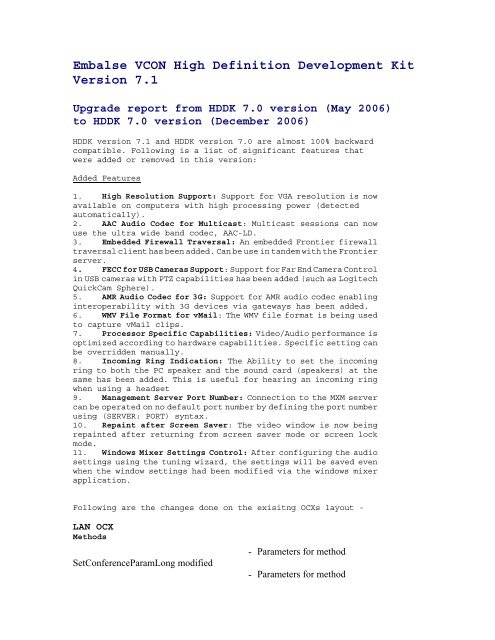Embalse VCON High Definition Development Kit ... - Vcon.com
Embalse VCON High Definition Development Kit ... - Vcon.com
Embalse VCON High Definition Development Kit ... - Vcon.com
You also want an ePaper? Increase the reach of your titles
YUMPU automatically turns print PDFs into web optimized ePapers that Google loves.
<strong>Embalse</strong> <strong>VCON</strong> <strong>High</strong> <strong>Definition</strong> <strong>Development</strong> <strong>Kit</strong><br />
Version 7.1<br />
Upgrade report from HDDK 7.0 version (May 2006)<br />
to HDDK 7.0 version (December 2006)<br />
HDDK version 7.1 and HDDK version 7.0 are almost 100% backward<br />
<strong>com</strong>patible. Following is a list of significant features that<br />
were added or removed in this version:<br />
Added Features<br />
1. <strong>High</strong> Resolution Support: Support for VGA resolution is now<br />
available on <strong>com</strong>puters with high processing power (detected<br />
automatically).<br />
2. AAC Audio Codec for Multicast: Multicast sessions can now<br />
use the ultra wide band codec, AAC-LD.<br />
3. Embedded Firewall Traversal: An embedded Frontier firewall<br />
traversal client has been added. Can be use in tandem with the Frontier<br />
server.<br />
4. FECC for USB Cameras Support: Support for Far End Camera Control<br />
in USB cameras with PTZ capabilities has been added (such as Logitech<br />
QuickCam Sphere).<br />
5. AMR Audio Codec for 3G: Support for AMR audio codec enabling<br />
interoperability with 3G devices via gateways has been added.<br />
6. WMV File Format for vMail: The WMV file format is being used<br />
to capture vMail clips.<br />
7. Processor Specific Capabilities: Video/Audio performance is<br />
optimized according to hardware capabilities. Specific setting can<br />
be overridden manually.<br />
8. In<strong>com</strong>ing Ring Indication: The Ability to set the in<strong>com</strong>ing<br />
ring to both the PC speaker and the sound card (speakers) at the<br />
same has been added. This is useful for hearing an in<strong>com</strong>ing ring<br />
when using a headset<br />
9. Management Server Port Number: Connection to the MXM server<br />
can be operated on no default port number by defining the port number<br />
using (SERVER: PORT) syntax.<br />
10. Repaint after Screen Saver: The video window is now being<br />
repainted after returning from screen saver mode or screen lock<br />
mode.<br />
11. Windows Mixer Settings Control: After configuring the audio<br />
settings using the tuning wizard, the settings will be saved even<br />
when the window settings had been modified via the windows mixer<br />
application.<br />
Following are the changes done on the exisitng OCXs layout -<br />
LAN OCX<br />
Methods<br />
SetConferenceParamLong modified<br />
- Parameters for method<br />
- Parameters for method
GetChannelParam modified<br />
Get/SetConfigurationParamLong modified<br />
modified.<br />
Events<br />
Audio OCX<br />
Events<br />
SystemParamUpdateLong was modified<br />
Config OCX<br />
Methods<br />
Get/SetConfigurationParamLong modified<br />
Events<br />
Network OCX<br />
Methods<br />
parameters modified<br />
modified<br />
Events<br />
modified<br />
modified<br />
Video OCX<br />
Methods<br />
modified<br />
modified<br />
modified<br />
modified<br />
- Parameter for<br />
- New method SendStringMessage() added<br />
- Method Dial and AnswerCall exception<br />
- New event StringMessageRecieved added<br />
- The parameters for event<br />
- Parameter for<br />
- Method Get/SetConfigurationParamLong<br />
- Method prototype LoginToServer<br />
- Parameters for event GatekeeperUpdate<br />
- Parameters for event ServerParamUpdate<br />
- Parameters for Set/GetStreamParam<br />
- Parameters for Get/SetDeviceParam<br />
- Parameters for SetVideoSourceSize<br />
- Parameters for SetVideoDestinationSize
modified<br />
Properties<br />
Events<br />
In<strong>com</strong>ingVideoResolutionChanged added<br />
==END==<br />
- Parameters for In<strong>com</strong>ingVideoOn<br />
- Parameters for DefaultUI modified<br />
- New event