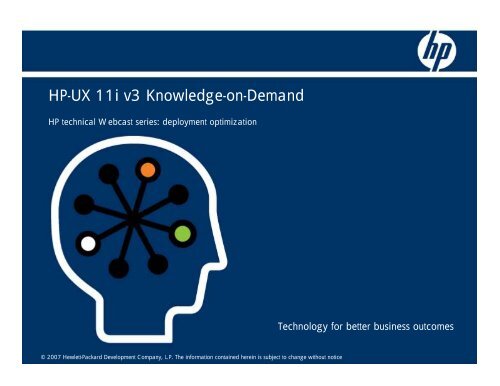HP-UX 11i v3 Knowledge-on-Demand - Hewlett Packard
HP-UX 11i v3 Knowledge-on-Demand - Hewlett Packard
HP-UX 11i v3 Knowledge-on-Demand - Hewlett Packard
You also want an ePaper? Increase the reach of your titles
YUMPU automatically turns print PDFs into web optimized ePapers that Google loves.
<str<strong>on</strong>g>HP</str<strong>on</strong>g>-<str<strong>on</strong>g>UX</str<strong>on</strong>g> <str<strong>on</strong>g>11i</str<strong>on</strong>g> <str<strong>on</strong>g>v3</str<strong>on</strong>g> <str<strong>on</strong>g>Knowledge</str<strong>on</strong>g>-<strong>on</strong>-<strong>Demand</strong><br />
<str<strong>on</strong>g>HP</str<strong>on</strong>g> technical Webcast series: deployment optimizati<strong>on</strong><br />
© 2007 <strong>Hewlett</strong>-<strong>Packard</strong> Development Company, L.P. The informati<strong>on</strong> c<strong>on</strong>tained herein is subject to change without notice<br />
Technology for better business outcomes
<str<strong>on</strong>g>HP</str<strong>on</strong>g>-<str<strong>on</strong>g>UX</str<strong>on</strong>g> <str<strong>on</strong>g>11i</str<strong>on</strong>g> <str<strong>on</strong>g>v3</str<strong>on</strong>g> <str<strong>on</strong>g>Knowledge</str<strong>on</strong>g>-<strong>on</strong>-<strong>Demand</strong><br />
• Objective: Support developers, deployment<br />
pers<strong>on</strong>nel and customers in achieving better<br />
business outcomes with <str<strong>on</strong>g>HP</str<strong>on</strong>g>-<str<strong>on</strong>g>UX</str<strong>on</strong>g> <str<strong>on</strong>g>11i</str<strong>on</strong>g><br />
• What <str<strong>on</strong>g>HP</str<strong>on</strong>g> is providing: A series of technical <strong>on</strong>demand<br />
training Webcasts<br />
Focused <strong>on</strong> helping people who deploy <str<strong>on</strong>g>HP</str<strong>on</strong>g>-<str<strong>on</strong>g>UX</str<strong>on</strong>g> Integrity<br />
soluti<strong>on</strong>s increase performance through optimizing their<br />
installati<strong>on</strong>s for <str<strong>on</strong>g>HP</str<strong>on</strong>g>-<str<strong>on</strong>g>UX</str<strong>on</strong>g> <str<strong>on</strong>g>11i</str<strong>on</strong>g> <str<strong>on</strong>g>v3</str<strong>on</strong>g> <strong>on</strong> <str<strong>on</strong>g>HP</str<strong>on</strong>g> Integrity servers<br />
Available at www.hp.com/go/kod<br />
<str<strong>on</strong>g>HP</str<strong>on</strong>g>-<str<strong>on</strong>g>UX</str<strong>on</strong>g> <str<strong>on</strong>g>11i</str<strong>on</strong>g> <str<strong>on</strong>g>v3</str<strong>on</strong>g> Training
<str<strong>on</strong>g>HP</str<strong>on</strong>g>-<str<strong>on</strong>g>UX</str<strong>on</strong>g> <str<strong>on</strong>g>11i</str<strong>on</strong>g> <str<strong>on</strong>g>v3</str<strong>on</strong>g> <str<strong>on</strong>g>Knowledge</str<strong>on</strong>g>-<strong>on</strong>-<strong>Demand</strong><br />
Webcasts – planned topics<br />
• <str<strong>on</strong>g>HP</str<strong>on</strong>g>-<str<strong>on</strong>g>UX</str<strong>on</strong>g> <str<strong>on</strong>g>11i</str<strong>on</strong>g> <str<strong>on</strong>g>v3</str<strong>on</strong>g> operating system optimizati<strong>on</strong><br />
Dynamic nPartiti<strong>on</strong>s<br />
<str<strong>on</strong>g>HP</str<strong>on</strong>g>-<str<strong>on</strong>g>UX</str<strong>on</strong>g> <str<strong>on</strong>g>11i</str<strong>on</strong>g> <str<strong>on</strong>g>v3</str<strong>on</strong>g> tunables<br />
I/O optimizati<strong>on</strong><br />
System Management Homepage<br />
Software Assistant<br />
GlancePlus<br />
Performance trouble-shooting <strong>on</strong> <str<strong>on</strong>g>v3</str<strong>on</strong>g><br />
• Optimizing high availability c<strong>on</strong>figurati<strong>on</strong>s<br />
Serviceguard c<strong>on</strong>figurati<strong>on</strong> and manageability<br />
C<strong>on</strong>figuring Serviceguard with Oracle RAC<br />
Serviceguard delta training<br />
• Optimizing virtualized c<strong>on</strong>figurati<strong>on</strong>s<br />
Capacity advisor<br />
Workload m<strong>on</strong>itoring and management<br />
System sizing with <str<strong>on</strong>g>HP</str<strong>on</strong>g> VM<br />
<str<strong>on</strong>g>HP</str<strong>on</strong>g>-<str<strong>on</strong>g>UX</str<strong>on</strong>g> <str<strong>on</strong>g>11i</str<strong>on</strong>g> <str<strong>on</strong>g>v3</str<strong>on</strong>g> Training<br />
Topics subject to change without notice.<br />
Additi<strong>on</strong>al<br />
Webcasts to be<br />
published going<br />
forward!
Related <str<strong>on</strong>g>HP</str<strong>on</strong>g>-<str<strong>on</strong>g>UX</str<strong>on</strong>g> <str<strong>on</strong>g>11i</str<strong>on</strong>g> <str<strong>on</strong>g>v3</str<strong>on</strong>g> resources<br />
• All deployment resources<br />
<str<strong>on</strong>g>HP</str<strong>on</strong>g>-<str<strong>on</strong>g>UX</str<strong>on</strong>g> <str<strong>on</strong>g>11i</str<strong>on</strong>g> developers c<strong>on</strong>tent<br />
www.hp.com/go/hpuxdev<br />
<str<strong>on</strong>g>HP</str<strong>on</strong>g>-<str<strong>on</strong>g>UX</str<strong>on</strong>g> <str<strong>on</strong>g>11i</str<strong>on</strong>g> <str<strong>on</strong>g>v3</str<strong>on</strong>g> news, functi<strong>on</strong>ality, product download,<br />
and services resources<br />
www.hp.com/go/hpux<str<strong>on</strong>g>11i</str<strong>on</strong>g><br />
<str<strong>on</strong>g>HP</str<strong>on</strong>g> Integrity server product informati<strong>on</strong><br />
www.hp.com/go/integrity<br />
<str<strong>on</strong>g>HP</str<strong>on</strong>g>-<str<strong>on</strong>g>UX</str<strong>on</strong>g> <str<strong>on</strong>g>11i</str<strong>on</strong>g> <str<strong>on</strong>g>v3</str<strong>on</strong>g> Training
We hope you enjoy this <str<strong>on</strong>g>Knowledge</str<strong>on</strong>g>-<strong>on</strong>-<br />
<strong>Demand</strong> topic!<br />
Thank you for taking time to learn about <str<strong>on</strong>g>HP</str<strong>on</strong>g>-<str<strong>on</strong>g>UX</str<strong>on</strong>g> <str<strong>on</strong>g>11i</str<strong>on</strong>g><br />
<str<strong>on</strong>g>v3</str<strong>on</strong>g> and related technologies.<br />
Please provide feedback <strong>on</strong> today’s topic and/or<br />
future topics by using our <strong>on</strong>line <str<strong>on</strong>g>HP</str<strong>on</strong>g>-<str<strong>on</strong>g>UX</str<strong>on</strong>g> <str<strong>on</strong>g>11i</str<strong>on</strong>g><br />
<str<strong>on</strong>g>Knowledge</str<strong>on</strong>g>-<strong>on</strong>-<strong>Demand</strong> Feedback form:<br />
<str<strong>on</strong>g>HP</str<strong>on</strong>g>-<str<strong>on</strong>g>UX</str<strong>on</strong>g> <str<strong>on</strong>g>11i</str<strong>on</strong>g> <str<strong>on</strong>g>v3</str<strong>on</strong>g> Training<br />
www.hp.com/go/kodfeedback
GlancePlus<br />
<str<strong>on</strong>g>HP</str<strong>on</strong>g> technical Webcast series: deployment optimizati<strong>on</strong><br />
© 2007 <strong>Hewlett</strong>-<strong>Packard</strong> Development Company, L.P. The informati<strong>on</strong> c<strong>on</strong>tained herein is subject to change without notice<br />
Technology for better business outcomes
Introducing today’s speaker<br />
Doug Grumann is an expert <strong>on</strong><br />
system performance analysis<br />
and the <str<strong>on</strong>g>HP</str<strong>on</strong>g> system performance<br />
tools. He worked <strong>on</strong> the original<br />
team that developed Glance <strong>on</strong><br />
the <str<strong>on</strong>g>HP</str<strong>on</strong>g>-<str<strong>on</strong>g>UX</str<strong>on</strong>g> and other unix<br />
platforms over 15 years ago,<br />
and he has worked in this<br />
product domain since then,<br />
participating in various aspects<br />
of development, support, and<br />
marketing.<br />
<str<strong>on</strong>g>HP</str<strong>on</strong>g>-<str<strong>on</strong>g>UX</str<strong>on</strong>g> <str<strong>on</strong>g>11i</str<strong>on</strong>g> <str<strong>on</strong>g>v3</str<strong>on</strong>g> Training
C<strong>on</strong>tents<br />
• Glance introducti<strong>on</strong><br />
• Overview of system performance analysis<br />
• Tour of character mode and motif mode user<br />
interfaces<br />
• Customizati<strong>on</strong><br />
• Bottleneck analysis example<br />
• Performance Tips<br />
• Data flow and references<br />
<str<strong>on</strong>g>HP</str<strong>on</strong>g>-<str<strong>on</strong>g>UX</str<strong>on</strong>g> <str<strong>on</strong>g>11i</str<strong>on</strong>g> <str<strong>on</strong>g>v3</str<strong>on</strong>g> Training
Glance at a glance<br />
• Glance answers better than any other tool: “what's<br />
going <strong>on</strong> right now <strong>on</strong> my system?“ It is the bestin-industry<br />
server performance diagnostic!<br />
• Glance supports a drill-down approach to<br />
troubleshooting from bottleneck analysis to<br />
detailed visualizati<strong>on</strong> of over two thousand<br />
performance metrics<br />
• Choose from two user interfaces: character mode<br />
glance, or the Motif mode (xglance / gpm) GUI<br />
<str<strong>on</strong>g>HP</str<strong>on</strong>g>-<str<strong>on</strong>g>UX</str<strong>on</strong>g> <str<strong>on</strong>g>11i</str<strong>on</strong>g> <str<strong>on</strong>g>v3</str<strong>on</strong>g> Training
Where does it come from?<br />
• Glance was <strong>on</strong>e of the very first software products ever<br />
produced by <str<strong>on</strong>g>HP</str<strong>on</strong>g>. Since the 1990, Glance has been<br />
available <strong>on</strong> every release of <str<strong>on</strong>g>HP</str<strong>on</strong>g>-<str<strong>on</strong>g>UX</str<strong>on</strong>g>. Multivendor unix<br />
versi<strong>on</strong>s are also available<br />
• Glance is included with the <str<strong>on</strong>g>HP</str<strong>on</strong>g>-<str<strong>on</strong>g>UX</str<strong>on</strong>g> Applicati<strong>on</strong> Release<br />
media: trial bundles are available from that media even if<br />
you do not have the product license<br />
• Glance is included with <str<strong>on</strong>g>HP</str<strong>on</strong>g>-<str<strong>on</strong>g>UX</str<strong>on</strong>g> Enterprise and Missi<strong>on</strong><br />
Critical Operating Envir<strong>on</strong>ment bundles<br />
• Glance is also available as separate product from <str<strong>on</strong>g>HP</str<strong>on</strong>g><br />
Software<br />
• The Glance Pak product bundle includes Glance al<strong>on</strong>g<br />
with the <str<strong>on</strong>g>HP</str<strong>on</strong>g> Software Performance Agent (MeasureWare)<br />
<str<strong>on</strong>g>HP</str<strong>on</strong>g>-<str<strong>on</strong>g>UX</str<strong>on</strong>g> <str<strong>on</strong>g>11i</str<strong>on</strong>g> <str<strong>on</strong>g>v3</str<strong>on</strong>g> Training
Performance tool spectrum<br />
less specific<br />
more specific<br />
<str<strong>on</strong>g>HP</str<strong>on</strong>g>-<str<strong>on</strong>g>UX</str<strong>on</strong>g> <str<strong>on</strong>g>11i</str<strong>on</strong>g> <str<strong>on</strong>g>v3</str<strong>on</strong>g> Training<br />
remote<br />
m<strong>on</strong>itoring<br />
tools<br />
focused <strong>on</strong><br />
local<br />
agents<br />
service<br />
resp<strong>on</strong>se<br />
probes<br />
Glance<br />
hardware-specific<br />
instrumentati<strong>on</strong><br />
profilers<br />
applicati<strong>on</strong>-specific<br />
instrumentati<strong>on</strong><br />
debuggers<br />
multi-system system applicati<strong>on</strong> program code
The art of system performance<br />
“why is our server slow???”<br />
“what apps are running?”<br />
“what’s this<br />
program doing?”<br />
<str<strong>on</strong>g>HP</str<strong>on</strong>g>-<str<strong>on</strong>g>UX</str<strong>on</strong>g> <str<strong>on</strong>g>11i</str<strong>on</strong>g> <str<strong>on</strong>g>v3</str<strong>on</strong>g> Training<br />
“is the I/O load<br />
balanced across disks?”<br />
“should I buy<br />
more memory?”<br />
“which resources<br />
are bottlenecked?”
System performance<br />
– no answers without data!<br />
what is the<br />
resource<br />
bottlenecked?<br />
<str<strong>on</strong>g>HP</str<strong>on</strong>g>-<str<strong>on</strong>g>UX</str<strong>on</strong>g> <str<strong>on</strong>g>11i</str<strong>on</strong>g> <str<strong>on</strong>g>v3</str<strong>on</strong>g> Training<br />
which app<br />
is using<br />
most cpu?<br />
global cpu utilizati<strong>on</strong><br />
per-process user mode cpu<br />
service time<br />
processor queues<br />
why is this<br />
process<br />
so active?<br />
what files<br />
is the<br />
process<br />
reading?<br />
applicati<strong>on</strong> active procs<br />
virtual memory size<br />
syscall rate<br />
by-disk I/O rate<br />
thread list
Tips for effective system performance<br />
DO:<br />
A resource that is fully utilized and has a queue of<br />
processes waiting for it is bottlenecked. High<br />
utilizati<strong>on</strong> by itself is not necessarily a problem.<br />
• Figure out what’s “normal” <strong>on</strong><br />
your systems<br />
• Be willing to do the work to know<br />
what you’re doing<br />
• Change <strong>on</strong>e thing at a time<br />
• Keep in mind: It Depends<br />
<str<strong>on</strong>g>HP</str<strong>on</strong>g>-<str<strong>on</strong>g>UX</str<strong>on</strong>g> <str<strong>on</strong>g>11i</str<strong>on</strong>g> <str<strong>on</strong>g>v3</str<strong>on</strong>g> Training<br />
DO NOT:<br />
• Ignore systems that are<br />
currently running well<br />
• Forget to keep historical<br />
performance data<br />
• Fix things that ain’t broke<br />
• Assume <strong>on</strong>e soluti<strong>on</strong> fits all
Transiti<strong>on</strong> Glance tour<br />
Slide
Getting started<br />
• Login to your unix server and check to see if<br />
/opt/perf/bin/glance is there.<br />
• Versi<strong>on</strong> info available via:<br />
/opt/perf/bin/perfstat –v (c<strong>on</strong>sider updating<br />
to the latest release – 4.6)<br />
• Glance has a man-page, <strong>on</strong>line help, Release<br />
Notes under /opt/perf/ReleaseNotes/ , and<br />
metrics list under /opt/perf/paperdocs/<br />
• Product info <strong>on</strong> the Web:<br />
http://www.openview.hp.com/products/gplus/index.html<br />
<str<strong>on</strong>g>HP</str<strong>on</strong>g>-<str<strong>on</strong>g>UX</str<strong>on</strong>g> <str<strong>on</strong>g>11i</str<strong>on</strong>g> <str<strong>on</strong>g>v3</str<strong>on</strong>g> Training
Initial glance screen<br />
<str<strong>on</strong>g>HP</str<strong>on</strong>g>-<str<strong>on</strong>g>UX</str<strong>on</strong>g> <str<strong>on</strong>g>11i</str<strong>on</strong>g> <str<strong>on</strong>g>v3</str<strong>on</strong>g> Training<br />
top part of glance screen<br />
shows “global” data reflecting<br />
overall system status<br />
bottom part of glance screen<br />
shows most active individual<br />
processes
Initial glance screen<br />
product versi<strong>on</strong> interval timestamp system info<br />
bars change size<br />
corresp<strong>on</strong>ding to current<br />
interval utilizati<strong>on</strong>s<br />
each process identified in a line with cpu,<br />
disk, memory and wait-state informati<strong>on</strong><br />
<str<strong>on</strong>g>HP</str<strong>on</strong>g>-<str<strong>on</strong>g>UX</str<strong>on</strong>g> <str<strong>on</strong>g>11i</str<strong>on</strong>g> <str<strong>on</strong>g>v3</str<strong>on</strong>g> Training<br />
cumulative average<br />
and high-water<br />
marks for utils kept<br />
from the point<br />
glance was started
Glance help screen<br />
you can also navigate to<br />
reports using your<br />
terminal emulator<br />
functi<strong>on</strong> keys<br />
<str<strong>on</strong>g>HP</str<strong>on</strong>g>-<str<strong>on</strong>g>UX</str<strong>on</strong>g> <str<strong>on</strong>g>11i</str<strong>on</strong>g> <str<strong>on</strong>g>v3</str<strong>on</strong>g> Training<br />
use the ‘?’ (questi<strong>on</strong> mark) key to bring up the glance<br />
help screen, showing other reports and functi<strong>on</strong>s -<br />
each available by typing a single character<br />
<strong>on</strong> reports with more than <strong>on</strong>e<br />
page, use the ‘f’ arrow key or<br />
spacebar to move forward to<br />
the next page
Glance <strong>on</strong>line help<br />
<str<strong>on</strong>g>HP</str<strong>on</strong>g>-<str<strong>on</strong>g>UX</str<strong>on</strong>g> <str<strong>on</strong>g>11i</str<strong>on</strong>g> <str<strong>on</strong>g>v3</str<strong>on</strong>g> Training<br />
from any report, use the ‘h’ key to<br />
bring up an <strong>on</strong>line help menu that<br />
you can scroll through with arrow<br />
keys and select levels by hitting<br />
enter – lets you access detailed<br />
explanati<strong>on</strong>s of all screens and<br />
all metrics!
Reports <strong>on</strong> all system resources<br />
<str<strong>on</strong>g>HP</str<strong>on</strong>g>-<str<strong>on</strong>g>UX</str<strong>on</strong>g> <str<strong>on</strong>g>11i</str<strong>on</strong>g> <str<strong>on</strong>g>v3</str<strong>on</strong>g> Training<br />
example: memory report screen<br />
showing paging activity as well as<br />
summary data about overall<br />
memory utilizati<strong>on</strong> <strong>on</strong> the bottom
Drill down <strong>on</strong> per-process details<br />
<str<strong>on</strong>g>HP</str<strong>on</strong>g>-<str<strong>on</strong>g>UX</str<strong>on</strong>g> <str<strong>on</strong>g>11i</str<strong>on</strong>g> <str<strong>on</strong>g>v3</str<strong>on</strong>g> Training<br />
use the metrics ‘s’ key specific to select to a each process process by its process-id –<br />
the default include selecti<strong>on</strong> cpu, I/O, is the and busiest memory process, but you<br />
can type activity: in any additi<strong>on</strong>al active pid drilldowns you want are including <strong>on</strong>es<br />
not shown available <strong>on</strong> the to display focus in even more!
xglance / gpm interface<br />
• When you have a X/Motif envir<strong>on</strong>ment available,<br />
Glance’s graphical user interface is useful.<br />
• The xglance interface shows you the same basic<br />
reports as in character mode but with more<br />
opti<strong>on</strong>s and more detail.<br />
<str<strong>on</strong>g>HP</str<strong>on</strong>g>-<str<strong>on</strong>g>UX</str<strong>on</strong>g> <str<strong>on</strong>g>11i</str<strong>on</strong>g> <str<strong>on</strong>g>v3</str<strong>on</strong>g> Training
xglance main window<br />
<str<strong>on</strong>g>HP</str<strong>on</strong>g>-<str<strong>on</strong>g>UX</str<strong>on</strong>g> <str<strong>on</strong>g>11i</str<strong>on</strong>g> <str<strong>on</strong>g>v3</str<strong>on</strong>g> Training<br />
system resource graphs<br />
show cpu, memory paging,<br />
disk I/O and networking<br />
activity over time<br />
the Glance “adviser”<br />
functi<strong>on</strong>ality runs<br />
c<strong>on</strong>tinuously, detecting<br />
bottleneck c<strong>on</strong>diti<strong>on</strong>s and<br />
alerting you to the area of<br />
c<strong>on</strong>cern by changing<br />
colors
Reports available<br />
<str<strong>on</strong>g>HP</str<strong>on</strong>g>-<str<strong>on</strong>g>UX</str<strong>on</strong>g> <str<strong>on</strong>g>11i</str<strong>on</strong>g> <str<strong>on</strong>g>v3</str<strong>on</strong>g> Training<br />
you can adjust f<strong>on</strong>ts,<br />
measurement intervals,<br />
graph durati<strong>on</strong>, limits and<br />
other display opti<strong>on</strong>s<br />
from the main window you<br />
can drill down into any<br />
system resources or<br />
bottleneck focus areas<br />
including applicati<strong>on</strong>s,<br />
processes, and thread<br />
detail in various reports...
Reports!<br />
<str<strong>on</strong>g>HP</str<strong>on</strong>g>-<str<strong>on</strong>g>UX</str<strong>on</strong>g> <str<strong>on</strong>g>11i</str<strong>on</strong>g> <str<strong>on</strong>g>v3</str<strong>on</strong>g> Training<br />
select what reports<br />
you drill want down to drill into any<br />
down area into (for based example <strong>on</strong> here,<br />
your<br />
cpu<br />
interest:<br />
queue<br />
you<br />
length and<br />
want<br />
cpu<br />
to<br />
breakdown<br />
get a feel for<br />
per-<br />
what’s<br />
processor)<br />
“normal” <strong>on</strong><br />
your system and,<br />
symptom history shows when the system is<br />
system behaving calls report<br />
bottleneck informati<strong>on</strong><br />
badly, lists you the<br />
from the glance adviser system table kernel report want requests to be able processes to<br />
showing key are quickly making navigate – you can to<br />
c<strong>on</strong>figurati<strong>on</strong> change the resources the sort field or to<br />
parameters, focus their processes <strong>on</strong> the highest that are of<br />
usage and high-water syscall c<strong>on</strong>cern rate or total cpu<br />
marks time spent in that call...
More!<br />
c<strong>on</strong>figure and list applicati<strong>on</strong>s (logical<br />
groups of processes) to track<br />
combined resource usage...<br />
all windows give<br />
access to an extensive<br />
memory <strong>on</strong>line regi<strong>on</strong> help subsystem, detail<br />
list and for <strong>on</strong>o-item any selected help for<br />
process: any metric data or (heap) screen.<br />
Be sure to explore<br />
see what resources your important growing may be a<br />
c<strong>on</strong>figurati<strong>on</strong> opti<strong>on</strong>s<br />
processes are waiting for symptom of an<br />
applicati<strong>on</strong> for choosing memory and<br />
filtering<br />
process<br />
metrics.<br />
list shows<br />
leak! Note<br />
that<br />
“interesting”<br />
your<br />
processes,<br />
customizati<strong>on</strong>s<br />
highlights resources<br />
are<br />
of<br />
saved<br />
c<strong>on</strong>cern,<br />
in a<br />
and you can select<br />
“$HOME/.gpm-sys”<br />
processes by clicking <strong>on</strong><br />
file<br />
them<br />
and<br />
to<br />
restored<br />
drill into<br />
next<br />
additi<strong>on</strong>al<br />
time<br />
detail<br />
you<br />
screens...<br />
run xglance.<br />
<str<strong>on</strong>g>HP</str<strong>on</strong>g>-<str<strong>on</strong>g>UX</str<strong>on</strong>g> <str<strong>on</strong>g>11i</str<strong>on</strong>g> <str<strong>on</strong>g>v3</str<strong>on</strong>g> Training
Transiti<strong>on</strong> Customizing Slide<br />
Glance
xglance main graph limits<br />
<str<strong>on</strong>g>HP</str<strong>on</strong>g>-<str<strong>on</strong>g>UX</str<strong>on</strong>g> <str<strong>on</strong>g>11i</str<strong>on</strong>g> <str<strong>on</strong>g>v3</str<strong>on</strong>g> Training<br />
new disk graph limit of 50<br />
per sec<strong>on</strong>d better shows<br />
current lower activity<br />
graph limits rise to track<br />
high water level seen by<br />
glance – and may become<br />
too high over time
xglance choose metrics<br />
<str<strong>on</strong>g>HP</str<strong>on</strong>g>-<str<strong>on</strong>g>UX</str<strong>on</strong>g> <str<strong>on</strong>g>11i</str<strong>on</strong>g> <str<strong>on</strong>g>v3</str<strong>on</strong>g> Training<br />
“T” tooltip butt<strong>on</strong> will<br />
show fields that may scroll be through<br />
truncted from any row/column list of all<br />
display, can change metrics to what put<br />
metrics are used <strong>on</strong> the to sort display the<br />
rows, can re-arrange – over 500<br />
columns, apply available filters and at the<br />
choose alternate<br />
individual<br />
metrics<br />
process level!<br />
“?” <strong>on</strong>-item<br />
help butt<strong>on</strong><br />
will bring<br />
up help<br />
when<br />
cursor is<br />
clicked <strong>on</strong><br />
a metric or<br />
window
Applicati<strong>on</strong> grouping in the parm file<br />
<str<strong>on</strong>g>HP</str<strong>on</strong>g>-<str<strong>on</strong>g>UX</str<strong>on</strong>g> <str<strong>on</strong>g>11i</str<strong>on</strong>g> <str<strong>on</strong>g>v3</str<strong>on</strong>g> Training<br />
you to test can revised use the parm file<br />
/var/opt/perf/parm applicati<strong>on</strong> definiti<strong>on</strong>s, file to<br />
bucket save your groups modified of related parm<br />
processes file to $HOME/.parm into applicati<strong>on</strong>s and<br />
you look define at how and processes then m<strong>on</strong>itor are<br />
performance bucketed via of the the<br />
applicati<strong>on</strong> as list a in whole Glance.<br />
to verify, you can then<br />
select an applicati<strong>on</strong> to see<br />
what processes are included<br />
in each
Adviser customizati<strong>on</strong>s<br />
<str<strong>on</strong>g>HP</str<strong>on</strong>g>-<str<strong>on</strong>g>UX</str<strong>on</strong>g> <str<strong>on</strong>g>11i</str<strong>on</strong>g> <str<strong>on</strong>g>v3</str<strong>on</strong>g> Training<br />
character-mode glance<br />
reads its adviser rules for<br />
bottleneck definiti<strong>on</strong>s from<br />
the adviser.syntax file,<br />
xglance or gpm keeps its<br />
adviser syntax in a binary<br />
format and you need to edit<br />
that inside the tool itself<br />
- in either case, you can<br />
change the adviser rules to<br />
suit your unique needs
“Programming” the adviser<br />
<str<strong>on</strong>g>HP</str<strong>on</strong>g>-<str<strong>on</strong>g>UX</str<strong>on</strong>g> <str<strong>on</strong>g>11i</str<strong>on</strong>g> <str<strong>on</strong>g>v3</str<strong>on</strong>g> Training<br />
character-mode glance has<br />
runtime opti<strong>on</strong>s to just run<br />
the adviser against the<br />
syntax file you created,<br />
updating at an interval of<br />
your choice.. “batch<br />
processing” for custom<br />
performance m<strong>on</strong>itoring!
Transiti<strong>on</strong> Bottleneck Slide Analysis<br />
Example and Tips
Performance scenario<br />
You manage a <str<strong>on</strong>g>HP</str<strong>on</strong>g> Virtual Machine server running four guest<br />
OSes. You have Glance and the Performance Agent (PA)<br />
installed <strong>on</strong> the server and the guests as well.<br />
20:05 ALARM [5] START WARNING: <str<strong>on</strong>g>HP</str<strong>on</strong>g>VM CPU Bottleneck probability= 75%<br />
20:10 ALARM [9] START CRITICAL: cld applicati<strong>on</strong> resp<strong>on</strong>se time >5s<br />
Performance alarms may be generated by PA or Smart PlugIns<br />
into Operati<strong>on</strong>s Manager, or they may arise via remote service<br />
probes. User complaints about applicati<strong>on</strong> performance may<br />
come in via your IT service desk saying resp<strong>on</strong>se has g<strong>on</strong>e bad<br />
as well. Regardless of the origin of an alarm, the process of<br />
analyzing the root cause starts with an examinati<strong>on</strong> of key<br />
performance metrics. In this example, the applicati<strong>on</strong> resides <strong>on</strong><br />
your <str<strong>on</strong>g>HP</str<strong>on</strong>g>VM guests so your first step is to see what may be<br />
unusual about their behavior.<br />
<str<strong>on</strong>g>HP</str<strong>on</strong>g>-<str<strong>on</strong>g>UX</str<strong>on</strong>g> <str<strong>on</strong>g>11i</str<strong>on</strong>g> <str<strong>on</strong>g>v3</str<strong>on</strong>g> Training
Performance Manager<br />
<str<strong>on</strong>g>HP</str<strong>on</strong>g>-<str<strong>on</strong>g>UX</str<strong>on</strong>g> <str<strong>on</strong>g>11i</str<strong>on</strong>g> <str<strong>on</strong>g>v3</str<strong>on</strong>g> Training<br />
PM The lets physical you zoom CPU in utilizati<strong>on</strong>s to more detail for the for four<br />
the guests most are recent typically timeframe low however – the spike recent in<br />
CPU history utilizati<strong>on</strong> shows for a spike the ‘hpux1131’ related to the guest<br />
is ‘hpux1131’ clear guest<br />
PM is a good place to start<br />
analysis. You can use<br />
prepackaged templates or<br />
create your own. To see<br />
what “normal” looks like <strong>on</strong><br />
your system, draw a week’s<br />
PM can zoom graphically or in table<br />
worth of historical data from<br />
form.<br />
the Performance Agent.
Glance <strong>on</strong> the server<br />
<str<strong>on</strong>g>HP</str<strong>on</strong>g>-<str<strong>on</strong>g>UX</str<strong>on</strong>g> <str<strong>on</strong>g>11i</str<strong>on</strong>g> <str<strong>on</strong>g>v3</str<strong>on</strong>g> Training<br />
Glance’s list of guests<br />
c<strong>on</strong>firms the ‘hpux1131’<br />
guest Glance is still has running c<strong>on</strong>suming many <strong>on</strong> reports the a lot<br />
of c<strong>on</strong>cerning <str<strong>on</strong>g>HP</str<strong>on</strong>g>VM CPU... server 2.98 all shows aspects processor’s the of<br />
worth system same of metrics performance allocati<strong>on</strong> being for – a<br />
guest starting reported with with from maximum versi<strong>on</strong> PA into of 4.6 PM. 3 it<br />
processors has Glance a <str<strong>on</strong>g>HP</str<strong>on</strong>g>VM-specific provides c<strong>on</strong>figured the list of<br />
logical realtime system detail. (guest) The CPU<br />
activity. issue is still happening.
Glance <strong>on</strong> the guest<br />
<str<strong>on</strong>g>HP</str<strong>on</strong>g>-<str<strong>on</strong>g>UX</str<strong>on</strong>g> <str<strong>on</strong>g>11i</str<strong>on</strong>g> <str<strong>on</strong>g>v3</str<strong>on</strong>g> Training<br />
The process list highlights<br />
the top CPU c<strong>on</strong>sumers...<br />
in this case being run by<br />
the “daveg” user. You can<br />
either go talk to Dave, or<br />
drill down <strong>on</strong> his processes<br />
to find out more.<br />
Running xglance <strong>on</strong> the<br />
guest clearly shows a CPU<br />
issue.
Glance drilldown to process detail<br />
<str<strong>on</strong>g>HP</str<strong>on</strong>g>-<str<strong>on</strong>g>UX</str<strong>on</strong>g> <str<strong>on</strong>g>11i</str<strong>on</strong>g> <str<strong>on</strong>g>v3</str<strong>on</strong>g> Training<br />
Dave’s rdz process is doing<br />
system<br />
System<br />
Dave’s calls,<br />
call details<br />
tld but process no<br />
<strong>on</strong><br />
disk<br />
a<br />
I/O<br />
specific<br />
process can give insight into the<br />
seems to be looping in<br />
internal program behavior – in this<br />
user mode (no I/O,<br />
case, Dave’s program is doing nothing<br />
very few system calls)<br />
but making over 200,000 read calls<br />
every sec<strong>on</strong>d. Probably a mistake!
Tips for CPU bottlenecks<br />
• When CPU is running higher than normal, and<br />
there is a queue (run queue or processes blocked<br />
<strong>on</strong> Priority), look for activity different from normal.<br />
• Look at what applicati<strong>on</strong>s and processes are doing<br />
(user / system mode CPU), and what they are<br />
waiting for (stop reas<strong>on</strong>s).<br />
• If you eliminate CPU hogs and runaways, look to<br />
adding horsepower to the system, or load<br />
balancing (psets, partiti<strong>on</strong>ing, PRM, WLM).<br />
• Memory and I/O bottlenecks can masquerade as<br />
System CPU bottlenecks.<br />
<str<strong>on</strong>g>HP</str<strong>on</strong>g>-<str<strong>on</strong>g>UX</str<strong>on</strong>g> <str<strong>on</strong>g>11i</str<strong>on</strong>g> <str<strong>on</strong>g>v3</str<strong>on</strong>g> Training
Tips for Memory bottlenecks<br />
• High memory utilizati<strong>on</strong> al<strong>on</strong>g with pageout<br />
activity are signs of a memory bottleneck.<br />
• Sort the glance process list by Virtual Set Size to<br />
catch “hogs”: watch for growth of DATA memory<br />
regi<strong>on</strong>s (heap growth).<br />
• Prior to <str<strong>on</strong>g>HP</str<strong>on</strong>g>-<str<strong>on</strong>g>UX</str<strong>on</strong>g> 11.31, do not let Buffer Cache use<br />
too much memory. On <str<strong>on</strong>g>HP</str<strong>on</strong>g>-<str<strong>on</strong>g>UX</str<strong>on</strong>g> 11.31, m<strong>on</strong>itor the<br />
File Cache (it is included in User Memory). Neither<br />
of these should ever be allowed to cause paging.<br />
• More memory is often a wise investment for<br />
performance!<br />
<str<strong>on</strong>g>HP</str<strong>on</strong>g>-<str<strong>on</strong>g>UX</str<strong>on</strong>g> <str<strong>on</strong>g>11i</str<strong>on</strong>g> <str<strong>on</strong>g>v3</str<strong>on</strong>g> Training
Tips for I/O bottlenecks<br />
• In the Disk List, look for the busiest disks (over 50%<br />
busy utilizati<strong>on</strong>). In xglance, choose metrics to add<br />
the newer Service Time metrics. C<strong>on</strong>sider<br />
changing c<strong>on</strong>figurati<strong>on</strong> to offload “hot” devices.<br />
• New for <str<strong>on</strong>g>HP</str<strong>on</strong>g>-<str<strong>on</strong>g>UX</str<strong>on</strong>g> 11.31 Glance: Investigate I/O by<br />
“HBA” (I/O Channel).<br />
• Sort processes in Glance by Physical I/O rate to<br />
see top c<strong>on</strong>sumers. Drill down into their Open Files<br />
and see what System Calls are most active.<br />
C<strong>on</strong>sider applicati<strong>on</strong> tuning methods.<br />
<str<strong>on</strong>g>HP</str<strong>on</strong>g>-<str<strong>on</strong>g>UX</str<strong>on</strong>g> <str<strong>on</strong>g>11i</str<strong>on</strong>g> <str<strong>on</strong>g>v3</str<strong>on</strong>g> Training
Transiti<strong>on</strong> Dataflow Slide and<br />
References<br />
central<br />
management<br />
system<br />
managed<br />
node<br />
Performance Manager Reporter / Performance Insight<br />
• <strong>on</strong>-demand performance graphs &<br />
tables for usage trend analysis and<br />
correlati<strong>on</strong><br />
• c<strong>on</strong>nects to agent for near real-time data<br />
GlancePlus<br />
• real-time, single-system<br />
performance m<strong>on</strong>itoring<br />
• customizable rules-based<br />
adviser for bottleneck<br />
analysis<br />
Operati<strong>on</strong>s Agent<br />
• scheduled summarized<br />
performance reports for<br />
management analysis<br />
• stores gathered data in DB<br />
Performance Agent<br />
• data collecti<strong>on</strong>, storage & alarm<br />
generati<strong>on</strong><br />
• performance, resource, and end-to-end<br />
transacti<strong>on</strong> resp<strong>on</strong>se time measurements<br />
• measures any source <strong>on</strong> the system<br />
• Event/Acti<strong>on</strong> comp<strong>on</strong>ent<br />
Smart Plug-In<br />
• Applicati<strong>on</strong> metrics
Glance and PA dataflow<br />
Performance<br />
Manager<br />
xglance<br />
(Motif mode)<br />
glance<br />
(charmode)<br />
Glance<br />
<str<strong>on</strong>g>HP</str<strong>on</strong>g>-<str<strong>on</strong>g>UX</str<strong>on</strong>g> <str<strong>on</strong>g>11i</str<strong>on</strong>g> <str<strong>on</strong>g>v3</str<strong>on</strong>g> Training<br />
Reporter or<br />
Performance Insight<br />
Measurement<br />
Interface<br />
(midaem<strong>on</strong>)<br />
OS performance<br />
instrumentati<strong>on</strong><br />
ARM<br />
Operati<strong>on</strong>s<br />
Manager<br />
Datacomm<br />
Data Collecti<strong>on</strong> and<br />
Management<br />
(scopeux)<br />
Data Source<br />
Integrati<strong>on</strong><br />
Instrumented<br />
applicati<strong>on</strong>s<br />
Node<br />
Manager<br />
Alarming<br />
Local export<br />
(extract)<br />
Performance<br />
Agent
Comm<strong>on</strong> measurement technology<br />
• Both Glance and Performance Agent share<br />
comm<strong>on</strong> measurement software comp<strong>on</strong>ent<br />
(“nums” and midaem<strong>on</strong>)<br />
shared metric set<br />
cross-platform c<strong>on</strong>sistency<br />
comm<strong>on</strong> bottleneck definiti<strong>on</strong>s<br />
comm<strong>on</strong> parm file for applicati<strong>on</strong> definiti<strong>on</strong>s<br />
similar alarm syntax and default alarms<br />
• On <str<strong>on</strong>g>HP</str<strong>on</strong>g>-<str<strong>on</strong>g>UX</str<strong>on</strong>g> we have unique performance<br />
measurement technology superior to all other<br />
system vendors in depth and efficiency<br />
<str<strong>on</strong>g>HP</str<strong>on</strong>g>-<str<strong>on</strong>g>UX</str<strong>on</strong>g> <str<strong>on</strong>g>11i</str<strong>on</strong>g> <str<strong>on</strong>g>v3</str<strong>on</strong>g> Training
Glance and PA strengths<br />
• Installed base larger than any performance tool competitor<br />
(over 1 milli<strong>on</strong> licenses sold, and >80% penetrati<strong>on</strong> rate <strong>on</strong><br />
<str<strong>on</strong>g>HP</str<strong>on</strong>g>-<str<strong>on</strong>g>UX</str<strong>on</strong>g> servers).<br />
• Available <strong>on</strong> major server platforms including <str<strong>on</strong>g>HP</str<strong>on</strong>g>-<str<strong>on</strong>g>UX</str<strong>on</strong>g>, Linux,<br />
Windows (PA-<strong>on</strong>ly), Solaris, AIX.<br />
• Superior metrics both in depth (detail), usability (relevance),<br />
reliability (accuracy), and meaning (definiti<strong>on</strong>s).<br />
• “Software Durability”; providing customer value for nearly<br />
two decades with >60 update releases <strong>on</strong> 6 platforms.<br />
• Integrati<strong>on</strong> with <str<strong>on</strong>g>HP</str<strong>on</strong>g> management software ecosystem.<br />
<str<strong>on</strong>g>HP</str<strong>on</strong>g>-<str<strong>on</strong>g>UX</str<strong>on</strong>g> <str<strong>on</strong>g>11i</str<strong>on</strong>g> <str<strong>on</strong>g>v3</str<strong>on</strong>g> Training
External web references<br />
• Glance:<br />
http://managementsoftware.hp.com/products/gplus/<br />
• Performance Manager and Agent:<br />
http://managementsoftware.hp.com/products/ovperf/<br />
• C<strong>on</strong>solidated event and Performance Management:<br />
http://managementsoftware.hp.com/soluti<strong>on</strong>s/ev_prf/<br />
• Product docs: http://ovweb.external.hp.com/lp/doc_serv<br />
<str<strong>on</strong>g>HP</str<strong>on</strong>g>-<str<strong>on</strong>g>UX</str<strong>on</strong>g> <str<strong>on</strong>g>11i</str<strong>on</strong>g> <str<strong>on</strong>g>v3</str<strong>on</strong>g> Training