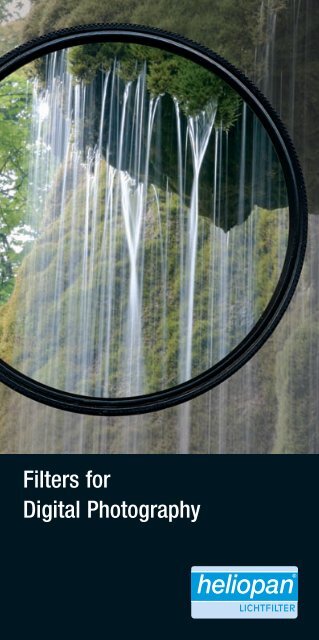Filters for Digital Photography - Heliopan
Filters for Digital Photography - Heliopan
Filters for Digital Photography - Heliopan
Create successful ePaper yourself
Turn your PDF publications into a flip-book with our unique Google optimized e-Paper software.
<strong>Filters</strong> <strong>for</strong><br />
<strong>Digital</strong> <strong>Photography</strong><br />
LICHTFILTER
Whether <strong>for</strong> analog or <strong>Digital</strong> <strong>Photography</strong>: The best results are<br />
achieved by using correction filters - not by digitally enhancing<br />
in a software program as once undesired light parts are inclu-<br />
ded in the image in<strong>for</strong>mation a correction can only be achieved<br />
by reducing quality, if at all. Eg: A simulated IR effect will<br />
always remain a simulation and unsharpness from UV radiation<br />
in the blue channel, if no filter is used, will occur.<br />
The filter program from <strong>Heliopan</strong> - made in Germany - allows<br />
you to produce images of the highest quality - right from the<br />
start.
Filter Quality<br />
For brilliant color reproduction, highest contrast and sharpness <strong>Heliopan</strong><br />
offers:<br />
The highest quality optical glass from the German Schott Group<br />
The longest life expectancy thanks to brass filter rims<br />
Minimal reflections because of matte black filter rings<br />
At least one high quality hard coating on each filter side to reduce<br />
stray light, to maintain high contrast and to avoid flare (Reflections are<br />
reduced from 8% to only 2.5% <strong>for</strong> each glass to air surface on each<br />
side of the filter).<br />
SH-PMC broadband coatings of 8 layers per side <strong>for</strong> the highest reflection<br />
reduction (below 0.2%) and:<br />
Dust and moisture repellent top coating on each side of the SH-PMC<br />
coated filters <strong>for</strong> easy cleaning and longest life.<br />
a) b)<br />
c)<br />
The functionality of the new SH-PMC coating is demonstrated in the above pictures:<br />
a) – A drop of water falling on the SH-PMC coating, due to the special properties of the top<br />
coating, does not stick to the filter but collects with other drops.<br />
b) – and runs to the edge of the filter<br />
c) – where it stays since on the edge of the filter above does there is no SH-PMC coating<br />
oncthe edge of the sample.
HELIOPAN UV Filter<br />
The UV or Haze filter is not only an excellent filter <strong>for</strong> visually improving images<br />
on both digital and film but it can always stay on the lens to protect it<br />
from fingerprints, dust, moisture, etc. It absorbs the short wave portion of the<br />
spectrum so in hazy conditions a better image of the scene is possible. Loss<br />
of sharpness from UV Rays and the blue tones common in infinity scenes are<br />
eliminated. No exposure correction is needed. Available in both standard and<br />
SH-PMC coatings.<br />
HELIOPAN Protection Filter<br />
The <strong>Heliopan</strong> Protection Filter is optimally ground from special raw glass and<br />
coated with <strong>Heliopan</strong>'s SH-PMC 16 layer multi-coating to protect the lens<br />
while adding no color whatsoever. This protects the lens, and to avoid expensive<br />
repairs to lenses, especially as many digicams have a non-removable<br />
built-in zoom lens.<br />
HELIOPAN KR 1.5 Skylight (1A) Filter<br />
This light salmon colored skylight filter reduces the bluish cast in scenic<br />
shots, in snow scenes or of normal objects around noon time it adds a pleasant<br />
warmth and soft color character with digital cameras whose sunlight<br />
white balance can be too cool it absorbs UV Rays and serves as a protection<br />
filter as no exposure correction is necessary. It is available in standard and<br />
SH-PMC coatings.
HELIOPAN Polarizing <strong>Filters</strong><br />
Polarizing <strong>Filters</strong> reduce reflections and glare, they are a neutral color and can<br />
be used <strong>for</strong> color or black and white imaging.<br />
As the light coming from the sun is not polarized parts of the light become<br />
partially polarized due to the scattering of particles in the atmosphere. This<br />
scattering reduces the transparency of the air and creates haze in the distance<br />
and the blue in the sky on a sunny day.<br />
Polarization also controls in the reflections of light on the original color of the<br />
surface.<br />
The <strong>Heliopan</strong> Polarizer improves the color of the sky, (in distant pictures,<br />
mountain scenes, etc.) it reduces the bluish cast in landscapes and increases<br />
the blue color of the sky. The effect is strongest at a 90° angle to the sun.<br />
In addition polarizers enhance the color saturation of the scene by suppressing<br />
the reflections on the surface, undesired reflections are largely eliminated.<br />
While increasing color saturation with software can also improve the color<br />
saturation the faded parts of the leaves in the illustration above will increase<br />
as well. This procedure will not replace the need <strong>for</strong> a polarizer. For digicams<br />
we recommend using a circular polarizer, linear polarizers may result in incorrect<br />
exposure or focus under some lighting conditions. They are available<br />
with or without SH-PMC coating and in slim or standard rims. The rims are<br />
calibrated to help in finding the proper settings when a TTL preview is not<br />
available.
<strong>Heliopan</strong> Neutral Density <strong>Filters</strong><br />
Neutral Density filters are important tools <strong>for</strong> controlling light reduction. They<br />
permit less depth of field under bright lighting since the aperture has to be<br />
larger and, in addition, they permit long time exposures with stronger ND filters<br />
in sunlight.<br />
With digital imaging over exposure can be avoided resulting in natural color<br />
reproduction. ND gray filters are manufactured from color neutral Schott<br />
glass so they can be used <strong>for</strong> color imaging. They are available in 3 densities.<br />
Higher densities are available on special order <strong>for</strong> technical and scientific<br />
applications.<br />
On most digicams the imaging sensor is smaller than the 35mm <strong>for</strong>mat. This<br />
results in a relatively large depth of field, even with a large aperture opening<br />
this can be disturbing - when eg. A portrait has to be separated from the bakkground<br />
and the available light requires the use of a smaller aperture, reducing<br />
the available light allows the choice of the best aperture. Also with digicams<br />
that only operate in full auto mode, the depth of field can be reduced.<br />
Digicams frequently have fewer apertures then film cameras, (eg. 2.8 to 5.6<br />
or 2.0 to 8.0) a neutral density filter allows a much larger choice of exposure<br />
combinations.<br />
Creative Tip:<br />
For evening and night exposures, totally close the aperture, use a strong<br />
ND filter and use a tripod. Long time exposure, will result in moving<br />
objects disappearing and a surreal effect.
Light value description <strong>for</strong> Neutral Density <strong>Filters</strong><br />
Density Light Loss Filter Factor Exposure Correction<br />
ND 0,3 50,00 % 2x -1<br />
ND 0,6 25,00 % 4x -2<br />
ND 0,9 12,50 % 8x -3<br />
ND 1,2 6,25% 16x -4<br />
ND 2,0 1,00% 100x -6,66<br />
ND 3,0 0,10% 1000x -10<br />
ND 4,0 0,012% 10000x -13
HELIOPAN Infrared <strong>Filters</strong><br />
A very interesting area in digital photography is infrared images <strong>for</strong> creative<br />
and artistic effects. <strong>Heliopan</strong> filters made from Schott glass, pass only the<br />
exact areas of the IR Spectrum: RG695(89B), RG715(88A), RG780(87),<br />
RG850, RG1000. For digital landscape pictures we recommend the R715 to<br />
RG830 filters.<br />
TIPS FOR TAKING PICTURES WITH HELIOPAN IR FILTERS:<br />
Subjects with a lot of sun light have the greatest IR radiation.<br />
Always use a Giottos Tripod because of the long exposure times.<br />
Compose your image be<strong>for</strong>e mounting the filter.<br />
Because of the focus shift set the distance manually to the IR index on<br />
the lens or use the AF setting with the filter in place and do not use<br />
open aperture. AF sensors can sometimes partially focus to IR.<br />
Alternatively make a test with a series of adjustments manually going<br />
from the normal sharp setting in small steps into the close-up area.<br />
Quite often the exposure needs a lot of increase. Use the +/- correc<br />
tion or the manual mode <strong>for</strong> additional over exposure.<br />
In the black and white mode you can see the proper exposure in the<br />
camera display. In the color mode you can see it in the histogram<br />
display. This applies especially <strong>for</strong> the red channel.<br />
Use JPEG to avoid the complex signal processing in the RAW mode.
Both CMOS as well as CCD chips are sensitive to IR light, (because the active<br />
pixel surfaces have a streamed on dichroic coating on a substrate that is<br />
sensitive to IR light.) your digicam can there<strong>for</strong>e be used <strong>for</strong> IR photography.<br />
When using IR filters it is important that your digicam measures the light with<br />
TTL metering. This applies to almost all DSLRs. Compact digicams often<br />
have a separate sensor in the front. Test: Switch the time to AV on Automatic<br />
and hold the IR Filter in front of the lens. Then see if the exposure time increases.<br />
You can measure through the filter. To avoid stray light cover the viewfinder<br />
eyepiece.<br />
TIPS FOR IMAGE ENHANCEMENT:<br />
For brilliant B&W reproduction use LAB mode and use the L channel or<br />
only the Red channel.<br />
Since the contrast of the image is often too low due to the camera's<br />
internal calculations simply reset in your enhancement software the<br />
black and the white points.<br />
The simple digital method will give you dramatic IR Images<br />
eg. Landscapes which were only possible be<strong>for</strong>e with special film.
HELIOPAN <strong>Digital</strong> Filter<br />
This filter has been especially designed <strong>for</strong> imaging with digital sensors since<br />
they have a significantly higher sensitivity in the IR area then film material it<br />
blocks both disturbing UV and IR light. The result is improved color separation<br />
and sharpness.<br />
The UV protection blocks UV radiation in daylight. In addition colors are<br />
improved especially in the blue and red channels. Since artificial light contains<br />
especially high IR radiation the filter ensures better control of the blue<br />
channel. This dichroic coated specialty filter should not be used with extreme<br />
wide angle lenses.
HELIOPAN Close-up Lenses<br />
Close-up lenses are used when you need to extend the camera's focusing<br />
range into the close-up range. These convex lenses (+) shorten the focal<br />
length while maintaining the same distance setting. They are available in the<br />
most popular screw-in sizes. Close-up lenses can be combined to obtain<br />
greater strengths. No exposure correction is required. The following<br />
strengths are available: NL 1.0, NL 2.0, NL 3.0, NL 4.0. The higher the number<br />
the closer you can focus. For best results stop down to f 5.6 or f8.<br />
Additional Standard Accessories<br />
Lens hoods<br />
Adapter Rings<br />
Lens Caps<br />
Special Effects <strong>Filters</strong><br />
Graduated ND <strong>Filters</strong>
HELIOPAN LICHTFILTER-TECHNIK<br />
Summer GmbH & Co KG<br />
Drosselgasse 4<br />
D-82166 Gräfelfing/München<br />
Postfach 1228<br />
D-82154 Gräfelfing/München<br />
Telefon (0 89) 89 80 29-0<br />
Telefax (0 89) 89 80 29-33<br />
E-Mail: info@heliopan.de<br />
Internet: www.heliopan.de<br />
LICHTFILTER<br />
Pictures by G. Grauf and A. Müller