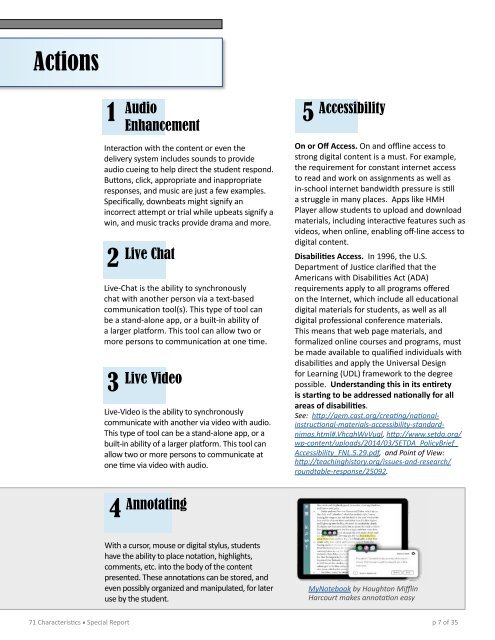Digital
71-characteristics-web
71-characteristics-web
You also want an ePaper? Increase the reach of your titles
YUMPU automatically turns print PDFs into web optimized ePapers that Google loves.
Actions<br />
1 Audio<br />
Enhancement<br />
Interaction with the content or even the<br />
delivery system includes sounds to provide<br />
audio cueing to help direct the student respond.<br />
Buttons, click, appropriate and inappropriate<br />
responses, and music are just a few examples.<br />
Specifically, downbeats might signify an<br />
incorrect attempt or trial while upbeats signify a<br />
win, and music tracks provide drama and more.<br />
2<br />
Live-Chat is the ability to synchronously<br />
chat with another person via a text-based<br />
communication tool(s). This type of tool can<br />
be a stand-alone app, or a built-in ability of<br />
a larger platform. This tool can allow two or<br />
more persons to communication at one time.<br />
3<br />
Live Chat<br />
Live Video<br />
Live-Video is the ability to synchronously<br />
communicate with another via video with audio.<br />
This type of tool can be a stand-alone app, or a<br />
built-in ability of a larger platform. This tool can<br />
allow two or more persons to communicate at<br />
one time via video with audio.<br />
5 Accessibility<br />
On or Off Access. On and offline access to<br />
strong digital content is a must. For example,<br />
the requirement for constant internet access<br />
to read and work on assignments as well as<br />
in-school internet bandwidth pressure is still<br />
a struggle in many places. Apps like HMH<br />
Player allow students to upload and download<br />
materials, including interactive features such as<br />
videos, when online, enabling off-line access to<br />
digital content.<br />
Disabilities Access. In 1996, the U.S.<br />
Department of Justice clarified that the<br />
Americans with Disabilities Act (ADA)<br />
requirements apply to all programs offered<br />
on the Internet, which include all educational<br />
digital materials for students, as well as all<br />
digital professional conference materials.<br />
This means that web page materials, and<br />
formalized online courses and programs, must<br />
be made available to qualified individuals with<br />
disabilities and apply the Universal Design<br />
for Learning (UDL) framework to the degree<br />
possible. Understanding this in its entirety<br />
is starting to be addressed nationally for all<br />
areas of disabilities.<br />
See: http://aem.cast.org/creating/nationalinstructional-materials-accessibility-standardnimas.html#.VhcqhWvVuql,<br />
http://www.setda.org/<br />
wp-content/uploads/2014/03/SETDA_PolicyBrief_<br />
Accessibility_FNL.5.29.pdf, and Point of View:<br />
http://teachinghistory.org/issues-and-research/<br />
roundtable-response/25092.<br />
4 Annotating<br />
With a cursor, mouse or digital stylus, students<br />
have the ability to place notation, highlights,<br />
comments, etc. into the body of the content<br />
presented. These annotations can be stored, and<br />
even possibly organized and manipulated, for later<br />
use by the student.<br />
MyNotebook by Houghton Mifflin<br />
Harcourt makes annotation easy<br />
71 Characteristics ■ Special Report p 7 of 35