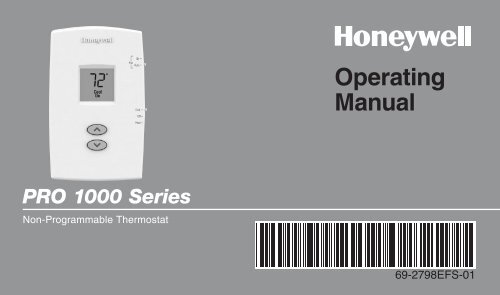Honeywell PRO 1000 Non-Programmable Thermostat - PRO 1000 Non-Programmable Thermostat Operating Manual (English,French,Spanish)
Honeywell PRO 1000 Non-Programmable Thermostat - PRO 1000 Non-Programmable Thermostat Operating Manual (English,French,Spanish)
Honeywell PRO 1000 Non-Programmable Thermostat - PRO 1000 Non-Programmable Thermostat Operating Manual (English,French,Spanish)
Create successful ePaper yourself
Turn your PDF publications into a flip-book with our unique Google optimized e-Paper software.
<strong>Operating</strong><br />
<strong>Manual</strong><br />
<strong>PRO</strong> <strong>1000</strong> Series<br />
<strong>Non</strong>-<strong>Programmable</strong> <strong>Thermostat</strong><br />
69-2798EFS-01
This manual covers the following models:<br />
TH1100DV: For 1 Heat systems<br />
TH1110DV: For 1 Heat/1 Cool systems<br />
TH1210DV: For 2 Heat/1 Cool heat pump systems<br />
(Pull thermostat from wallplate and turn over to find model number.)<br />
CAUTION: EQUIPMENT DAMAGE HAZARD.<br />
To prevent possible compressor damage, do not operate cooling system when outdoor<br />
temperature is below 50°F (10°C).<br />
Need Help?<br />
For assistance with this product please visit http://yourhome.honeywell.com<br />
or call <strong>Honeywell</strong> Customer Care toll-free at 1-800-468-1502<br />
Read and save these instructions.<br />
® U.S. Registered Trademark. Patents pending.<br />
Copyright © 2013 <strong>Honeywell</strong> International Inc. All rights reserved.
Table of contents<br />
About your new thermostat<br />
<strong>Thermostat</strong> features.....................................2<br />
Quick reference to controls..........................3<br />
Quick reference to display............................4<br />
Operation<br />
Select system setting...................................5<br />
Select fan setting.........................................6<br />
Adjust the temperature.................................7<br />
Compressor protection.................................8<br />
Appendices<br />
Battery replacement.....................................9<br />
Customer assistance.................................10<br />
In case of difficulty.....................................11<br />
Limited warranty.........................................13<br />
1 69-2798EFS—01
About your new thermostat<br />
Your new <strong>Honeywell</strong> thermostat has been designed to give you many years of reliable<br />
service and easy-to-use, push-button climate control.<br />
Features<br />
• Backlit display is easy to read<br />
• Displays ambient (measured) temperature at all times<br />
• One-touch access to setpoint temperature<br />
• Built-in compressor protection<br />
69-2798EFS—01 2
Quick reference to controls<br />
77<br />
Set<br />
Cool<br />
On<br />
On<br />
Fan Auto<br />
Cool<br />
Off<br />
Heat<br />
Fan Switch (see page 6)<br />
On: Fan runs continuously.<br />
Auto: Fan runs only when heating<br />
or cooling system is on.<br />
System switch (see page 5)<br />
• Cool: Cooling system control.<br />
• Off: All systems off.<br />
• Heat: Heating system control.<br />
• Em Heat: Emergency & Auxiliary Heat control.<br />
Compressor is locked out. (Select models only.)<br />
M34675<br />
Up/Down buttons<br />
Press to adjust<br />
temperature.<br />
3 69-2798EFS—01
Quick reference to display screen<br />
Setpoint indicator<br />
Appears when the setpoint<br />
temperature is displayed<br />
Low battery warning<br />
(see page 9)<br />
Set<br />
Lo<br />
Batt<br />
77<br />
Cool<br />
On<br />
M34802<br />
Temperature<br />
The ambient (measured) temperature is<br />
normally displayed. To view the setpoint<br />
temperature, press the Up or Down<br />
button once. The setpoint temperature<br />
will appear for five seconds.<br />
System status<br />
Cool on: Cooling system is on.<br />
Heat on: Heating system is on.<br />
Aux On: Auxiliary heat is on. (Only for heat pumps with this capability [select models only].)<br />
When “Heat On” or “Cool On” is flashing, compressor protection is engaged (see page 8).<br />
69-2798EFS—01 4
Select the system setting<br />
Set<br />
77<br />
Cool<br />
On<br />
On<br />
Fan Auto<br />
Cool<br />
Off<br />
Heat<br />
M34675<br />
Set SYSTEM<br />
switch to<br />
control the<br />
heating or<br />
cooling system.<br />
The SYSTEM switch can be set to control<br />
your heating or cooling system, depending<br />
on the season.<br />
• Cool: Cooling system control.<br />
• Off: All systems are off.<br />
• Heat: Heating system control.<br />
• Em Heat: Emergency & Auxiliary Heat<br />
control. Compressor is locked out.<br />
(Select models only.)<br />
CAUTION: EQUIPMENT DAMAGE<br />
HAZARD. To prevent possible<br />
compressor damage, do not operate<br />
cooling system when outdoor<br />
temperature is below 50°F (10°C).<br />
5 69-2798EFS—01
Select the fan setting<br />
Set the FAN switch to Auto or On.<br />
Set<br />
77<br />
Cool<br />
On<br />
On<br />
Fan Auto<br />
Cool<br />
Off<br />
Set FAN switch to<br />
choose whether<br />
the fan runs<br />
continuously or<br />
only as needed.<br />
In “Auto” mode (the most commonly used<br />
setting), the fan runs only when the heating<br />
or cooling system is on.<br />
If set to “On,” the fan runs continuously.<br />
Heat<br />
M34675<br />
69-2798EFS—01 6
Adjust the temperature<br />
Set<br />
77<br />
Cool<br />
On<br />
On<br />
Fan Auto<br />
Press s or t to adjust the temperature.<br />
Note: Make sure the thermostat is set to the<br />
system you want to control (heat or cool).<br />
Cool<br />
Off<br />
Heat<br />
M34675<br />
7 69-2798EFS—01
Built-in compressor protection<br />
Set<br />
77<br />
Cool<br />
On<br />
M32769<br />
Message flashes until safe restart<br />
time has elapsed.<br />
This feature helps prevent damage to the compressor<br />
in your air conditioning or heat pump<br />
system.<br />
Damage can occur if the compressor is restarted<br />
too soon after shutdown. This feature forces the<br />
compressor to wait 5 minutes before restarting.<br />
During the wait time, the display will flash the<br />
message Cool On (or Heat On if you have a<br />
heat pump model). When the safe wait time has<br />
elapsed, the message stops flashing and the<br />
compressor turns on.<br />
69-2798EFS—01 8
RC<br />
R<br />
C<br />
W<br />
Y C IS OPTIONAL<br />
WITH BATTERIES<br />
G<br />
O<br />
B<br />
Set<br />
On<br />
Cool<br />
Off<br />
Heat<br />
Battery replacement<br />
Pull at bottom to<br />
remove thermostat<br />
from wallplate.<br />
M34673<br />
Turn thermostat over,<br />
insert fresh AAA<br />
alkaline batteries,<br />
then reinstall thermostat.<br />
77<br />
Cool<br />
On<br />
Fan Auto<br />
M34676<br />
Install two fresh AAA batteries when<br />
Lo Batt flashes on the screen. Lo Batt<br />
appears for 60 days before the batteries<br />
are depleted.<br />
Replace batteries once a year, or<br />
when you will be away for more than a<br />
month.<br />
The settings are stored in non-volatile<br />
(permanent) memory and are thus preserved<br />
when the thermostat is without<br />
batteries.<br />
9 69-2798EFS—01
RC<br />
R<br />
C<br />
W<br />
Y C IS OPTIONAL<br />
WITH BATTERIES<br />
G<br />
O<br />
B<br />
Set<br />
On<br />
Cool<br />
Off<br />
Heat<br />
Customer assistance<br />
Pull at bottom to<br />
remove thermostat<br />
from wallplate.<br />
For assistance with this product,<br />
please visit<br />
http://yourhome.honeywell.com.<br />
Turn thermostat over to<br />
find model number and<br />
date code.<br />
77<br />
Cool<br />
On<br />
Fan Auto<br />
Or call <strong>Honeywell</strong> Customer Care<br />
toll-free at 1-800-468-1502.<br />
To save time, please note your<br />
model number and date code<br />
before calling.<br />
M34676<br />
M34673<br />
69-2798EFS—01 10
In case of difficulty<br />
If you have difficulty with your thermostat, please try the following suggestions.<br />
Most problems can be corrected quickly and easily.<br />
Display is blank • Check circuit breaker and reset if necessary.<br />
• Make sure power switch at heating & cooling system is on.<br />
• Make sure furnace door is closed securely.<br />
• Make sure fresh AAA alkaline batteries are correctly installed (see page<br />
9).<br />
Heating or cooling<br />
system does not<br />
respond<br />
• Set system switch to Heat (see page 5). Make sure the temperature is<br />
set higher than the Inside temperature.<br />
• Set system switch to Cool (see page 5). Make sure the temperature is<br />
set lower than the Inside temperature.<br />
• Wait 5 minutes for the system to respond.<br />
11 69-2798EFS—01
In case of difficulty<br />
Temperature<br />
settings do not<br />
change<br />
“Heat On” or<br />
“Cool On” is<br />
flashing<br />
“Heat On” is not<br />
displayed<br />
“Cool On” is not<br />
displayed<br />
Make sure heating and cooling temperatures are set to acceptable ranges:<br />
• Heat: 40° to 90°F (4.5° to 32°C).<br />
• Cool: 50° to 99°F (10° to 37°C).<br />
• Compressor protection feature is engaged. Wait 5 minutes for the system to<br />
restart safely, without damage to the compressor (see page 8).<br />
• Set the System switch to Heat, and set the temperature level above the<br />
current room temperature (see page 5).<br />
• Set the System switch to Cool, and set the temperature level below the<br />
current room temperature (see page 5).<br />
69-2798EFS—01 12
2-year limited warranty<br />
<strong>Honeywell</strong> warrants this product, excluding battery, to be free from defects in the workmanship or materials, under normal use and<br />
service, for a period of two (2) years from the date of purchase by the consumer. If at any time during the warranty period the product<br />
is determined to be defective or malfunctions, <strong>Honeywell</strong> shall repair or replace it (at <strong>Honeywell</strong>’s option).<br />
If the product is defective,<br />
(i) return it, with a bill of sale or other dated proof of purchase, to the place from which you purchased it; or<br />
(ii) call <strong>Honeywell</strong> Customer Care at 1-800-468-1502. Customer Care will make the determination whether the product should be<br />
returned to the following address: <strong>Honeywell</strong> Return Goods, Dock 4 MN10-3860, 1885 Douglas Dr. N., Golden Valley, MN 55422, or<br />
whether a replacement product can be sent to you.<br />
This warranty does not cover removal or reinstallation costs. This warranty shall not apply if it is shown by <strong>Honeywell</strong> that the defect or<br />
malfunction was caused by damage which occurred while the product was in the possession of a consumer.<br />
<strong>Honeywell</strong>’s sole responsibility shall be to repair or replace the product within the terms stated above. HONEYWELL SHALL NOT<br />
BE LIABLE FOR ANY LOSS OR DAMAGE OF ANY KIND, INCLUDING ANY INCIDENTAL OR CONSEQUENTIAL DAMAGES<br />
RESULTING, DIRECTLY OR INDIRECTLY, FROM ANY BREACH OF ANY WARRANTY, EXPRESS OR IMPLIED, OR ANY OTHER<br />
FAILURE OF THIS <strong>PRO</strong>DUCT. Some states do not allow the exclusion or limitation of incidental or consequential damages, so this<br />
limitation may not apply to you.<br />
THIS WARRANTY IS THE ONLY EXPRESS WARRANTY HONEYWELL MAKES ON THIS <strong>PRO</strong>DUCT. THE DURATION OF ANY<br />
IMPLIED WARRANTIES, INCLUDING THE WARRANTIES OF MERCHANTABILITY AND FITNESS FOR A PARTICULAR PURPOSE,<br />
IS HEREBY LIMITED TO THE ONE-YEAR DURATION OF THIS WARRANTY.<br />
Some states do not allow limitations on how long an implied warranty lasts, so the above limitation may not apply to you. This warranty<br />
gives you specific legal rights, and you may have other rights which vary from state to state.<br />
If you have any questions concerning this warranty, please write <strong>Honeywell</strong> Customer Relations, 1985 Douglas Dr, Golden Valley, MN<br />
55422 or call 1-800-468-1502. In Canada, write Retail Products ON15-02H, <strong>Honeywell</strong> Limited/ <strong>Honeywell</strong> Limitée, 35 Dynamic Drive,<br />
Toronto, Ontario M1V4Z9.<br />
13 69-2798EFS—01
Automation and Control Solutions<br />
<strong>Honeywell</strong> International Inc.<br />
1985 Douglas Drive North<br />
Golden Valley, MN 55422<br />
<strong>Honeywell</strong> Limited-<strong>Honeywell</strong> Limitée<br />
35 Dynamic Drive<br />
Toronto, Ontario M1V 4Z9<br />
http://yourhome.honeywell.com<br />
® U.S. Registered Trademark<br />
© 2013 <strong>Honeywell</strong> International Inc.<br />
69-2798EFS—01 M.S. 05-13<br />
Printed in U.S.A.
Manuel<br />
d’utilisation<br />
Série <strong>PRO</strong> <strong>1000</strong><br />
<strong>Thermostat</strong> non programmable<br />
69-2798EFS-01
Le présent mode d’emploi porte sur les modèles suivants :<br />
TH1100DV: Pour systèmes à un étage de chauffage<br />
TH1110DV: Pour systèmes à un étage de chauffage/1 étage de refroidissement<br />
TH1210DV: Pour thermopompes à 2 étages de chauffage/1 étage de refroidissement seulement<br />
(Retirer le thermostat de la plaque murale et le retourner pour trouver le numéro de modèle.)<br />
MISE EN GARDE : RISQUE DE DOMMAGE MATÉRIEL.<br />
Pour éviter d’endommager le compresseur, ne pas faire fonctionner le système de<br />
refroidissement lorsque la température extérieure est inférieure à 10 °C (50 °F).<br />
Besoin d’aide?<br />
Pour obtenir de l’assistance au sujet de ce produit, consulter le http://yourhome.honeywell.com<br />
ou téléphoner sans frais aux Services à la clientèle de <strong>Honeywell</strong> au 1-800-468-1502<br />
Lire et conserver ces instructions.<br />
® Marque déposée aux É.-U. Brevets en instance.<br />
© 2013 <strong>Honeywell</strong> International Inc. Tous droits réservés.
Table des matières<br />
Votre nouveau thermostat<br />
Caractéristiques du thermostat....................2<br />
Coup d’oeil rapide sur<br />
les commandes............................................3<br />
Coup d’oeil rapide sur l’affichage.................4<br />
Programmation et fonctionnement<br />
Sélectionner le réglage du système.............5<br />
Sélectionner le réglage du ventilateur.........6<br />
Régler la température..................................7<br />
Protection du compresseur..........................8<br />
Appendices<br />
Remplacement des piles..............................9<br />
Services à la clientèle................................10<br />
En cas de difficulté.....................................11<br />
Garantie limitée..........................................13<br />
1 69-2798EFS—01
À propos du thermostat<br />
Votre nouveau thermostat <strong>Honeywell</strong> a été conçu pour vous procurer de nombreuses<br />
années de service fiable et assurer la régulation de la température ambiante avec facilité,<br />
par simple bouton-poussoir.<br />
Caractéristiques<br />
• L’affichage rétroéclairé est facile à lire<br />
• Affichage permanent de la température ambiante (mesurée).<br />
• Accès à l’aide d’une seule touche à la température du point de consigne.<br />
• Protection intégrée du compresseur.<br />
69-2798EFS—01 2
Quick reference to controls<br />
Set<br />
77<br />
Cool<br />
On<br />
M34675<br />
Boutons Haut/Bas<br />
Appuyer sur ces touches<br />
pour régler la température.<br />
On<br />
Fan Auto<br />
Cool<br />
Off<br />
Heat<br />
Sélecteur du ventilateur voir page 6.<br />
On : Le ventilateur fonctionne sans interruption.<br />
Auto : Ventilateur fonctionne seulement quand le<br />
système de chauffage ou de refroidissement est en<br />
marche.<br />
Sélecteur du système<br />
voir page 5.<br />
• Cool : Commande le système de refroidissement.<br />
• Off : Tous les systèmes sont à l’arrêt.<br />
• Heat : Commande le système de chauffage.<br />
• Em Heat : Commande le fonctionnement du<br />
système de chauffage d’urgence et du système de<br />
chauffage d’appoint. Le compresseur est mis sous<br />
sécurité. (Certains modèles seulement.)<br />
3 69-2798EFS—01
Coup d’oeil rapide sur l’affichage<br />
Indicateur du point de réglage<br />
S’affiche lorsque la température<br />
du point de consigne est affichée.<br />
Avertissement de piles<br />
faibles (voir page 9)<br />
Set<br />
Lo<br />
Batt<br />
77<br />
Cool<br />
On<br />
M34802<br />
Température<br />
La température ambiante (mesurée)<br />
de la pièce est normalement affichée.<br />
Pour voir la température du point de<br />
consigne, appuyer une fois sur le<br />
bouton Haut ou Bas. La température du<br />
point de consigne s’affiche pendant 5<br />
secondes.<br />
État du système<br />
Cool On : Le système de refroidissement est en marche.<br />
Heat On : Le système de chauffage est en marche.<br />
Aux On: Le système de chauffage d’appoint est en marche. (Seulement pour les thermopompes qui<br />
offrent cette fonction (certains modèles seulement))<br />
Lorsque «Heat On» ou «Cool On» clignote, la protection du compresseur est activée<br />
(voir page 8).<br />
69-2798EFS—01 4
Sélectionner le réglage du système<br />
Set<br />
77<br />
Cool<br />
On<br />
On<br />
Fan Auto<br />
Cool<br />
Off<br />
Heat<br />
M34675<br />
Le sélecteur SYSTEM peut être réglé de façon<br />
à commander le système de chauffage ou de<br />
refroidissement, selon la saison.<br />
• Cool : Commande le système de refroidissement.<br />
• Off : Tous les systèmes sont à l’arrêt.<br />
• Heat : Commande le système de chauffage.<br />
• Em Heat : Commande le fonctionnement du<br />
système de chauffage d’urgence et du système de<br />
chauffage d’appoint. Le compresseur est mis sous<br />
sécurité. (Certains modèles seulement.)<br />
Régler le sélecteur SYSTEM<br />
pour qu’il commande le<br />
système de chauffage ou de<br />
refroidissement<br />
MISE EN GARDE : RISQUE D’ENDOMMAGEMENT<br />
DU MATÉRIEL. Pour prévenir des dommages potentiels<br />
au compresseur, ne pas faire fonctionner le système de<br />
refroidissement lorsque la température extérieure est<br />
inférieure à 10 °C (50 °F).<br />
5 69-2798EFS—01
Sélectionner le réglage du ventilateur<br />
Set<br />
77<br />
Cool<br />
On<br />
On<br />
Fan Auto<br />
Cool<br />
Off<br />
Heat<br />
M34675<br />
Régler le sélecteur du ventilateur FAN à<br />
Auto ou à On.<br />
En mode de fonctionnement automatique<br />
(AUTO), qui est le réglage le plus fréquent,<br />
le ventilateur fonctionne seulement quand le<br />
système de chauffage ou de refroidissement<br />
est en marche.<br />
Si ce sélecteur est réglé à «ON», le ventilateur<br />
fonctionne sans interruption.<br />
Régler le sélecteur du ventilateur FAN pour<br />
que le ventilateur fonctionne en continue ou<br />
seulement au besoin.<br />
69-2798EFS—01 6
Régler la température<br />
Set<br />
77<br />
Cool<br />
On<br />
On<br />
Fan Auto<br />
Appuyer sur s ou t pour régler la température.<br />
Remarque : S’assurer que le thermostat est réglé<br />
au système à mettre en marche<br />
(Heat-chauffage ou Cool-refroidissement).<br />
Cool<br />
Off<br />
Heat<br />
M34675<br />
7 69-2798EFS—01
Protection intégrée du compresseur<br />
Set<br />
77<br />
Cool<br />
On<br />
M32769<br />
Le message clignote jusqu’à ce que<br />
le délai d’attente soit écoulé.<br />
Cette fonction sert à éviter d’endommager le<br />
compresseur qui fait partie du système de<br />
refroidissement ou de la thermopompe.<br />
Le compresseur pourrait en effet être<br />
endommagé s’il redémarre trop rapidement<br />
après avoir été mis à l’arrêt. Cette fonction oblige<br />
le compresseur à attendre 5 minutes avant de<br />
redémarrer.<br />
Durant l’attente, le message Cool On clignotera<br />
à l’écran (ou Heat On dans le cas d’une<br />
thermopompe). Lorsque le délai d’attente est<br />
écoulé, le message cesse de clignoter et le<br />
compresseur se met en marche.<br />
69-2798EFS—01 8
RC<br />
R<br />
C<br />
W<br />
Y C IS OPTIONAL<br />
WITH BATTERIES<br />
G<br />
O<br />
B<br />
Set<br />
On<br />
Cool<br />
Off<br />
Heat<br />
M34676<br />
Remplacement des piles<br />
Tirer le thermostat<br />
par le bas pour<br />
le détacher de la<br />
plaque murale.<br />
Retourner le thermostat<br />
et installer des piles<br />
alcalines AAA neuves,<br />
puis remettre le<br />
thermostat en place.<br />
77<br />
Cool<br />
On<br />
Fan Auto<br />
Mettre deux piles AAA neuves lorsque Lo<br />
Batt (Piles faibles) clignote à l’écran. Lo<br />
Batt (Piles faibles) s’affiche pendant 60 jours<br />
avant que les piles ne soient complètement<br />
déchargées.<br />
Remplacer les piles une fois par an ou avant<br />
de quitter la maison pour une période de plus<br />
d’un mois.<br />
La plupart des réglages sont sauvegardés<br />
dans la mémoire non volatile (permanente).<br />
Seuls l’horloge et le jour doivent être réglés<br />
après le remplacement des piles.<br />
M34673<br />
9 69-2798EFS—01
RC<br />
R<br />
C<br />
W<br />
Y C IS OPTIONAL<br />
WITH BATTERIES<br />
G<br />
O<br />
B<br />
Set<br />
On<br />
Cool<br />
Off<br />
Heat<br />
Services à la clientèle<br />
Tirer le thermostat<br />
par le bas pour<br />
le détacher de la<br />
plaque murale.<br />
Retourner le<br />
thermostat pour trouver<br />
le numéro de modèle<br />
et le code de date.<br />
77<br />
Cool<br />
On<br />
Fan Auto<br />
Pour obtenir de l’aide avec ce produit,<br />
veuillez consulter le site<br />
http://yourhome.honeywell.com.<br />
ou vous adresser aux Services à la clientèle<br />
de <strong>Honeywell</strong> en composant le<br />
1-800-468-1502.<br />
Pour gagner du temps, veuillez prendre en<br />
note le numéro de modèle et de code de<br />
date du thermostat avant d’appeler.<br />
M34676<br />
M34673<br />
69-2798EFS—01 10
En cas de difficulté<br />
Si vous éprouvez des difficultés, nous vous proposons d’essayer les solutions suivantes.<br />
La plupart des problèmes peuvent être corrigés rapidement et facilement.<br />
Rien n’apparaît à<br />
l’écran<br />
• S’assurer que le coupe-circuit n’est pas déclenché et le remettre en<br />
position de marche au besoin.<br />
• S’assurer que le bouton de marche-arrêt du système de chauffage ou<br />
de refroidissement est à la position de marche.<br />
• S’assurer que la porte de l’appareil de chauffage est bien fermée.<br />
• S’assurer qu’il y a bien des piles alcalines AAA neuves en place (voir<br />
page 9)<br />
Le système de<br />
chauffage ou de<br />
refroidissement<br />
ne répond pas<br />
• Régler le sélecteur du système à Heat (voir page 5). S’assurer que le<br />
point de consigne est plus élevé que la température ambiante.<br />
• Régler le sélecteur du système à Cool (voir page 5). S’assurer que le<br />
point de consigne est moins élevé que la température ambiante.<br />
• Attendre 5 minutes pour laisser au système le temps de réagir.<br />
11 69-2798EFS—01
En cas de difficulté<br />
Le point de<br />
consigne de la<br />
température ne<br />
change pas<br />
Les mots «Heat<br />
On» ou «Cool On»<br />
clignotent à l’écran<br />
Les mots «Heat On»<br />
n’apparaissent pas<br />
à l’écran<br />
Les mots «Cool On»<br />
n’apparaissent pas<br />
à l’écran<br />
S’assurer que les températures de chauffage et de refroidissement sont<br />
réglées à l’intérieur des seuils de température permis :<br />
• Heat : 4,5 à 32 °C (40 à 90 °F).<br />
• Cool : 10 à 37 °C (50 à 99 °F).<br />
• La fonction de protection du compresseur est en marche. Attendre 5<br />
minutes pour que le système se remette en marche en toute sécurité sans<br />
endommager le compresseur (voir page 8).<br />
• Mettre le sélecteur du système en mode de chauffage Heat et régler<br />
le point de consigne à une température supérieure à la température<br />
ambiante (voir page 5.<br />
• Mettre le sélecteur du système à Cool, et régler le point de consigne à<br />
une température inférieure à la température ambiante (voir page 5).<br />
69-2798EFS—01 12
Garantie limitée de 2 ans<br />
<strong>Honeywell</strong> garantit ce produit, à l’exception des piles, contre tout défaut de pièce ou de main-d’oeuvre, durant une période de<br />
deux (2) ans à partir de la date d’achat si le produit est utilisé et entretenu convenablement. Si, à n’importe quel moment de la<br />
période de garantie, le produit est défectueux, <strong>Honeywell</strong> le réparera ou le remplacera (à sa discrétion).<br />
En cas de défectuosité du produit,<br />
(i) le retourner, avec le reçu d’achat ou une autre preuve d’achat datée, à l’endroit où il a été acheté, ou<br />
(ii) téléphoner aux Services à la clientèle de <strong>Honeywell</strong> au 1 800 468-1502. Le Centre décidera alors s’il faut retourner le produit à<br />
l’adresse suivante : <strong>Honeywell</strong> Return Goods, Dock 4 MN10-3860, 1885 Douglas Dr. N, Golden Valley, MN 55422, ou s’il vous fera<br />
parvenir un produit de remplacement.<br />
Cette garantie ne couvre pas les frais de démontage ou d’installation. La garantie sera annulée si <strong>Honeywell</strong> prouve que la<br />
défectuosité a été causée par des dommages apparus alors que le client était en possession du produit.<br />
La responsabilité de <strong>Honeywell</strong> se limite à la réparation ou au remplacement du produit selon les termes énoncés. HONEYWELL<br />
NE PEUT ÊTRE TENUE RESPONSABLE DE PERTE OU DOMMAGE DE TOUTES SORTES, INCLUANT LES DOMMAGES<br />
ACCIDENTELS OU CONSÉCUTIFS RÉSULTANT, DIRECTEMENT OU INDIRECTEMENT, DE TOUT MANQUEMENT À N’IMPORTE<br />
QUELLE GARANTIE, EXPRESSE OU IMPLICITE, OU DE TOUTE AUTRE DÉFAILLANCE DU <strong>PRO</strong>DUIT. Certains États ou provinces ne<br />
permettent pas l’exclusion ou la restriction des dommages accidentels ou consécutifs, cette restriction pourrait donc ne pas s’appliquer.<br />
CETTE GARANTIE EST LA SEULE GARANTIE EXPRESSE QUE HONEYWELL OFFRE POUR CE <strong>PRO</strong>DUIT. LA DURÉE DE TOUTE<br />
GARANTIE IMPLICITE, INCLUANT LES GARANTIES DE QUALITÉ MARCHANDE OU D’ADAPTATION À UNE UTILISATION<br />
PARTICULIÈRE, EST LIMITÉE PAR LES PRÉSENTES À LA PÉRIODE D’UNE ANNÉE DE LA PRÉSENTE GARANTIE.<br />
Certains États ou provinces ne permettent aucune restriction sur la durée d’une garantie implicite, la restriction ci-dessus pourrait donc<br />
ne pas s’appliquer. La présente garantie vous confère des droits juridiques spécifiques, et vous pourriez également jouir d’autres droits<br />
selon votre État ou province.<br />
Pour toute question au sujet de la garantie, écrire au Bureau de relations avec les clients de <strong>Honeywell</strong> à l’adresse suivante : 1985<br />
Douglas Dr., Golden Valley, MN 55422 ou téléphoner au 1 800 468-1502. Au Canada, écrire à l’adresse : Retail Products ON15-02H,<br />
<strong>Honeywell</strong> Limited/<strong>Honeywell</strong> Limitée, 35, Promenade Dynamic, Toronto (Ontario) M1V4Z9.<br />
13 69-2798EFS—01
Solutions de régulation et d’automatisation<br />
<strong>Honeywell</strong> International Inc.<br />
1985 Douglas Drive North<br />
Golden Valley, MN 55422<br />
<strong>Honeywell</strong> Limited-<strong>Honeywell</strong> Limitée<br />
35 Dynamic Drive<br />
Toronto, Ontario M1V 4Z9<br />
http://yourhome.honeywell.com<br />
® Marque de commerce déposée aux É.-U.<br />
© 2013 <strong>Honeywell</strong> International Inc.<br />
69-2798EFS—01 M.S. 05-13<br />
Imprimé aux États-Unis
<strong>Manual</strong> de<br />
funcionamiento<br />
Serie <strong>PRO</strong> <strong>1000</strong><br />
Termostato no programable<br />
69-2798EFS-01
Este manual incluye los siguientes modelos:<br />
TH1100DV: Para sistemas de 1 calentador<br />
TH1110DV: Para sistemas de 1 calentador y 1 refrigerador<br />
TH1210DV: Para sistemas de bomba de calor para 2 calentadores y 1 refrigerador únicamente<br />
(Quite el termostato de la placa para pared y gírelo para ver el número de modelo).<br />
PRECAUCIÓN: PELIGRO DE DAÑO EN EL EQUIPO.<br />
Para evitar posibles daños en el compresor, no haga que el termostato funcione cuando la<br />
temperatura exterior sea inferior a 50 ºF (10 ºC).<br />
¿Necesita asistencia?<br />
Para obtener asistencia relacionada con este producto, visite<br />
http://yourhome.honeywell.com o comuníquese con el número gratuito del<br />
servicio de atención al cliente de <strong>Honeywell</strong>, llamando 1-800-468-1502<br />
Lea y guarde estas instrucciones.<br />
® Marca registrada de los EE. UU. Patentes en trámite.<br />
© 2013, <strong>Honeywell</strong> International Inc. Todos los derechos reservados.
Índice<br />
Acerca de su nuevo termostato<br />
Características del termostato.....................2<br />
Rápida referencia de los controles..............3<br />
Rápida referencia de la pantalla..................4<br />
Funcionamiento<br />
Seleccione la configuración del sistema..........5<br />
Seleccione la configuración<br />
del ventilador.................................................6<br />
Acerca de su nuevo term.............................7<br />
Protección del compresor............................8<br />
Apéndices<br />
Reemplazo de la batería..............................9<br />
Asistencia al cliente...................................10<br />
En caso de inconvenientes........................11<br />
Garantía limitada........................................13<br />
1 69-2798EFS—01
Acerca de su nuevo termostato<br />
Su nuevo termostato ha sido diseñado para brindarle muchos años de funcionamiento confiable<br />
y para brindarle un control climático fácil de usar y con sólo apretar un botón.<br />
Características<br />
• Pantalla con luz de fondo de lectura fácil.<br />
• Indica la temperatura ambiente (medida) en todo momento.<br />
• Un sólo botón permite ver la temperatura del punto de ajuste.<br />
• Protección del compresor incorporada.<br />
69-2798EFS—01 2
Rápida referencia de los controles<br />
77<br />
Set<br />
Cool<br />
On<br />
On<br />
Fan Auto<br />
Interruptor “Fan” (ventilador) vea la página 6.<br />
“On” (encendido): El ventilador funciona sin<br />
interrupción.<br />
“Auto” (automático): El ventilador funciona<br />
solamente cuando la calefacción o el sistema de<br />
refrigeración están encendidos.<br />
M34675<br />
Botones Arriba/Abajo<br />
Presionar para ajustar la<br />
temperatura.<br />
Cool<br />
Off<br />
Heat<br />
Interruptor “System” (del sistema) (vea la página 5)<br />
• “Cool” (frío): Controla el sistema de<br />
refrigeración.<br />
• “Off” (apagado): Apaga todos los sistemas.<br />
• “Heat” (calor): Controla el sistema de<br />
calefacción.<br />
• “Em Heat” (calor de emergencia): Controla<br />
el calor de emergencia y auxiliar. El compresor<br />
se bloquea. (Solamente en los modelos<br />
superiores).<br />
3 69-2798EFS—01
Rápida referencia de la pantalla<br />
Indicador de punto de ajuste<br />
Aparece cuando se visualiza<br />
el punto de ajuste de la<br />
temperatura.<br />
Aviso de batería baja<br />
(vea la página 9)<br />
Set<br />
Lo<br />
Batt<br />
77<br />
Cool<br />
On<br />
M34802<br />
Temperatura<br />
Indica normalmente la temperatura<br />
ambiente (medida). Para ver la<br />
temperatura del punto de ajuste,<br />
presionar el botón Arriba o Abajo una<br />
vez. La temperatura del punto de ajuste<br />
aparecerá durante 5 segundos.<br />
Estado del sistema<br />
“Cool on” (frío encendido): El sistema de refrigeración está encendido.<br />
“Heat on” (calor encendido): El sistema de calefacción está encendido.<br />
“Aux On”: El calor auxiliar está encendido. (Solamente para bombas de calor con esta característica<br />
(solamente en los modelos superiores).)<br />
Cuando Heat On o Cool On parpadean, la protección del compresor está activada (ver la página 8).<br />
69-2798EFS—01 4
Seleccione la configuración del sistema<br />
Set<br />
77<br />
Cool<br />
On<br />
On<br />
Fan Auto<br />
Cool<br />
Off<br />
Heat<br />
El interruptor “SYSTEM” puede configurarse para<br />
controlar su sistema de calefacción o refrigeración,<br />
según la temporada.<br />
• “Cool” (frío): Controla el sistema de refrigeración.<br />
• “Off” (apagado): Apaga todos los sistemas.<br />
• “Heat” (calor): Controla el sistema de calefacción.<br />
• “Em Heat” (calor de emergencia): Controla el<br />
calor de emergencia y auxiliar. El compresor se<br />
bloquea. (Solamente en los modelos superiores).<br />
M34675<br />
Mueva el interruptor “SYSTEM” para<br />
controlar los sistemas de calefacción y<br />
refrigeración.<br />
PRECAUCIÓN: PELIGRO DE DAÑO EN<br />
EL EQUIPO. Para evitar posibles daños en<br />
el compresor, no haga que el termostato<br />
funcione cuando la temperatura exterior sea<br />
inferior a 50 ºF (10 ºC).<br />
5 69-2798EFS—01
Seleccione la configuración del ventilador<br />
Set<br />
77<br />
Cool<br />
On<br />
On<br />
Fan Auto<br />
Cool<br />
Off<br />
Heat<br />
Mueva el interruptor “FAN” hasta la posición “Auto” u<br />
“On”.<br />
En el modo “Auto”, la configuración usada<br />
comúnmente, el ventilador funciona solamente<br />
cuando la calefacción o el sistema de refrigeración<br />
están encendidos.<br />
Si se fija en “On”, el ventilador funciona sin<br />
interrupción.<br />
M34675<br />
Configure el botón “FAN” para seleccionar<br />
si el ventilador funcionará sin interrupción o<br />
solamente cuando sea necesario.<br />
69-2798EFS—01 6
Acerca de su nuevo term<br />
Set<br />
77<br />
Cool<br />
On<br />
On<br />
Fan Auto<br />
Presione s o t to para ajustar la temperatura.<br />
Nota: Asegúrese de que el termostato esté<br />
configurado con el sistema que usted quiere<br />
controlar (calor o frío).<br />
Cool<br />
Off<br />
Heat<br />
M34675<br />
7 69-2798EFS—01
Protección del compresor incorporada<br />
Set<br />
77<br />
Cool<br />
On<br />
M32769<br />
Esta función ayuda a prevenir el daño del<br />
compresor en su acondicionador de aire o en<br />
su sistema de bomba de calor.<br />
El compresor puede dañarse si se vuelve<br />
a iniciar inmediatamente después de ser<br />
apagado. Esta característica hace que el compresor<br />
demore unos minutos antes de volver a<br />
iniciarse.<br />
Durante el tiempo de espera, la pantalla<br />
El mensaje titila hasta que haya<br />
destellará mostrando el mensaje Cool On<br />
transcurrido el tiempo de reinicio de (refrigeración activada) (o Heat On [calefacción<br />
activada] si tiene un modelo con una<br />
seguridad.<br />
bomba de calor). Cuando haya transcurrido el<br />
tiempo de espera de seguridad, el mensaje<br />
dejará de titilar y se encenderá el compresor.<br />
69-2798EFS—01 8
RC<br />
R<br />
C<br />
W<br />
Y C IS OPTIONAL<br />
WITH BATTERIES<br />
G<br />
O<br />
B<br />
Set<br />
On<br />
Cool<br />
Off<br />
Heat<br />
Reemplazo de la batería<br />
Hale de la parte<br />
inferior para quitar<br />
el termostato<br />
de la placa para<br />
pared.<br />
Gire el termostato e<br />
inserte baterías AAA<br />
alcalinas nuevas; luego,<br />
vuelva a instalar el<br />
termostato.<br />
77<br />
Cool<br />
On<br />
Fan Auto<br />
Instalar dos pilas AAA nuevas cuando<br />
Lo Batt parpadee en la pantalla. Lo Batt<br />
aparecerá 60 días antes de que las pilas<br />
estén completamente descargadas.<br />
Reemplazar las pilas una vez por año o<br />
luego de una ausencia de más de un mes.<br />
Los ajustes están salvaguardados en la<br />
memoria (permanente) no volátil y por lo<br />
tanto se preservan cuando el termostato<br />
está sin pilas.<br />
M34676<br />
M34673<br />
9 69-2798EFS—01
RC<br />
R<br />
C<br />
W<br />
Y C IS OPTIONAL<br />
WITH BATTERIES<br />
G<br />
O<br />
B<br />
Set<br />
On<br />
Cool<br />
Off<br />
Heat<br />
Asistencia al cliente<br />
Hale de la parte<br />
inferior para quitar<br />
el termostato<br />
de la placa para<br />
pared.<br />
Gire el termostato<br />
para ver el número<br />
de modelo y el<br />
código de fecha.<br />
77<br />
Cool<br />
On<br />
Fan Auto<br />
Para obtener asistencia relacionada con este<br />
producto, visite<br />
http://yourhome.honeywell.com.<br />
O comuníquese con el número gratuito del<br />
servicio de atención al cliente, llamando al<br />
1-800-468-1502.<br />
Para ahorrar tiempo, anote el número de<br />
modelo y el código de fecha antes de llamar.<br />
M34676<br />
M34673<br />
69-2798EFS—01 10
En caso de inconvenientes<br />
Si tiene dificultades con el termostato, intente seguir las sugerencias que se indican a<br />
continuación. La mayoría de los problemas pueden corregirse rápida y fácilmente.<br />
La pantalla está<br />
vacía<br />
• Controle el interruptor de circuito y, si es necesario, reinícielo.<br />
• Asegúrese de que el interruptor de energía del sistema de calefacción y<br />
refrigeración esté encendido.<br />
• Asegúrese de que la puerta del sistema de calefacción esté bien<br />
cerrada.<br />
• Asegúrese de que las baterías AAA alcalinas estén instaladas<br />
correctamente (vea la página 9).<br />
El sistema de<br />
calefacción o<br />
refrigeración no<br />
responde<br />
• Mueva el interruptor “System” hasta la posición “Heat” (vea la página<br />
5). Asegúrese de que la temperatura sea más alta que la temperatura<br />
interna.<br />
• Mueva el interruptor “System” hasta la posición “Cool” (vea la página<br />
5). Asegúrese de que la temperatura sea más baja que la temperatura<br />
interna.<br />
• Espere 5 minutos para que responda el sistema.<br />
11 69-2798EFS—01
En caso de inconvenientes<br />
Las configuraciones<br />
de<br />
Asegúrese de que las temperaturas de calor y frío estén configuradas en rangos<br />
aceptables:<br />
la temperatura no • “Heat”: De 40 °F a 90 °F (de 4,5 °C a 32 °C).<br />
cambian • “Cool”: De 50 °F a 99 °F (de 10 °C a 37 °C).<br />
El mensaje<br />
“Cool On” titila<br />
• La función de la protección del compresor está funcionando. Espere 5<br />
minutos para que el sistema se vuelva a iniciar de forma segura, sin dañar el<br />
compresor (vea la página 8).<br />
“Heat On” no<br />
aparece en la<br />
pantalla<br />
“Cool On” no<br />
aparece en la<br />
pantalla<br />
• Mueva el interruptor “System” hasta la posición “Heat” y configure el nivel de<br />
temperatura por encima de la temperatura ambiente actual (vea la página 5).<br />
• Mueva el interruptor “System” hasta la posición “Cool” y configure el nivel de<br />
temperatura por debajo de la temperatura ambiente actual (vea la página 5).<br />
69-2798EFS—01 12
Garantía limitada de 2 años<br />
<strong>Honeywell</strong> garantiza este producto, a excepción de la batería, por el término de dos (2) años contra cualquier defecto de fabricación o<br />
de los materiales, a partir de la fecha de compra por parte del consumidor. Si en cualquier momento durante el período de garantía se<br />
verifica que el producto tiene un defecto o que funciona mal, <strong>Honeywell</strong> lo reparará o reemplazará (a elección de <strong>Honeywell</strong>).<br />
Si el producto tiene defectos,<br />
(i) devuélvalo, con la factura de venta u otra prueba de compra fechada, al lugar donde lo compró; o<br />
(ii) comuníquese con el Centro de atención al cliente de <strong>Honeywell</strong> al 1-800-468-1502. Atención al cliente decidirá si se debe devolver<br />
el producto a la siguiente dirección: Devolución de mercaderías de <strong>Honeywell</strong>, Dock 4 MN10-3860, 1885 Douglas Dr.N., Golden<br />
Valley, MN 55422, o si se le puede enviar un producto en reemplazo.<br />
Esta garantía no cubre los costos de extracción o reinstalación. Esta garantía no se aplicará si <strong>Honeywell</strong> demuestra que el defecto o<br />
mal funcionamiento estaba causado por daños ocurridos mientras el producto estaba en posesión de un consumidor.<br />
La única responsabilidad de <strong>Honeywell</strong> será reparar o reemplazar el producto dentro de los plazos establecidos anteriormente.<br />
HONEYWELL NO RESPONDERA POR LA PÉRDIDA O DAÑO DE NINGUN TIPO, INCLUIDO EL DAÑO INCIDENTAL O INDIRECTO<br />
DERIVADO, DIRECTA O INDIRECTAMENTE, DEL INCUMPLIMIENTO DE LAS GARANTIAS, EXPRESAS O IMPLICITAS, O DE<br />
OTRAS FALLAS DE ESTE <strong>PRO</strong>DUCTO. Algunos estados no permiten la exclusión o limitación del daño incidental o indirecto,<br />
entonces, esta limitación puede no resultar aplicable a su caso.<br />
LA PRESENTE GARANTIA ES LA UNICA GARANTIA EXPRESA QUE HONEYWELL <strong>PRO</strong>PORCIONA RESPECTO DE ESTE<br />
<strong>PRO</strong>DUCTO. LA DURACIÓN DE LAS GARANTÍAS IMPLÍCITAS, INCLUÍDAS LAS GARANTÍAS DE COMERCIABILIDAD Y APTITUD<br />
PARA UN OBJETIVO PARTICULAR, ESTÁ LIMITADA A LA DURACIÓN DE UN AÑO DE LA PRESENTE GARANTÍA.<br />
Algunos estados no permiten las limitaciones sobre la duración del período de una garantía implícita, entonces la limitación anterior<br />
puede no resultar aplicable a su caso. Esta garantía le brinda derechos legales específicos, y usted podrá tener otros derechos que<br />
varían según el estado.<br />
Si tiene preguntas sobre la presente garantía, sírvase escribir a <strong>Honeywell</strong> Customer Relations, 1985 Douglas Dr, Golden Valley,<br />
MN 55422 o llamar al 1-800-468-1502. En Canadá, escriba a Retail Products ON15-02H, <strong>Honeywell</strong> Limited/<strong>Honeywell</strong> Limitée, 35<br />
Dynamic Drive, Toronto , Ontario M1V4Z9.<br />
13 69-2798EFS—01
Soluciones para automatización y control<br />
<strong>Honeywell</strong> International Inc.<br />
1985 Douglas Drive North<br />
Golden Valley, MN 55422<br />
<strong>Honeywell</strong> Limited-<strong>Honeywell</strong> Limitée<br />
35 Dynamic Drive<br />
Toronto, Ontario M1V 4Z9<br />
http://yourhome.honeywell.com<br />
® Marca Registrada en los EE. UU.<br />
© 2013 <strong>Honeywell</strong> International Inc.<br />
69-2798EFS—01 M.S. 05-13<br />
Impreso en EE. UU.