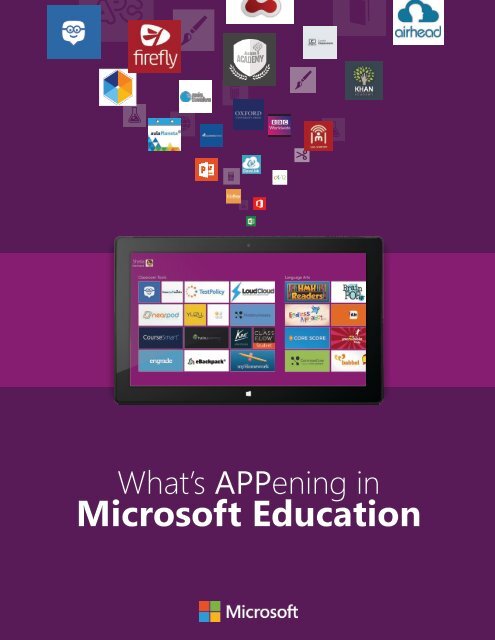Microsoft Education
WhatsAPPening_10172016
WhatsAPPening_10172016
Create successful ePaper yourself
Turn your PDF publications into a flip-book with our unique Google optimized e-Paper software.
What’s APPening in<br />
<strong>Microsoft</strong> <strong>Education</strong>
Introduction<br />
from <strong>Microsoft</strong><br />
<strong>Education</strong><br />
At <strong>Microsoft</strong> our mission in <strong>Education</strong> is<br />
to empower every student on the planet<br />
to achieve more. We are achieving this<br />
through a relentless focus on being student<br />
focused and teacher inspired. We work<br />
closely with our partners to bring our<br />
technology and products to market as<br />
the solutions needed to engage students,<br />
empower educators, optimize institutions<br />
and transform learning.<br />
This brochure is a collection of some of the latest Office 365 solutions to<br />
help educators and students achieve more with technology. Included<br />
are solutions from our partners focused on teaching and learning,<br />
academic research, connected campus, hybrid cloud, student lifecycle<br />
and Learning Management. Whether you need to organize your<br />
academic schedule, create an interactive lesson, develop a game based<br />
test or presentation, discover new ways to learn or bring your classes to<br />
life <strong>Microsoft</strong> <strong>Education</strong> partners can provide the right solutions built on<br />
Windows, Office 365 and Azure.<br />
We invite you to connect at <strong>Microsoft</strong>.com/education where we<br />
promote helpful solutions, offer trainings, lessons, special offers<br />
and more.<br />
Sincerely,<br />
Anthony Salcito<br />
September 2016 2
OneNote<br />
Introduction<br />
OneNote = the ultimate education tool<br />
OneNote empowers teachers and students to capture information and stay<br />
organized, enable real-time class collaboration, and facilitate collaboration. Office<br />
365 <strong>Education</strong> and OneNote Class Notebooks are for free for educators and<br />
students at office.com/teacher! OneNote extends what you are already doing in<br />
or out of the classroom.<br />
Get started with OneNote Class Notebooks<br />
Start creating a OneNote Class Notebook for yourself at<br />
onenote.com/classnotebook. Designed to help teachers save time and be even<br />
more efficient, the add-in includes page and section distribution to students, and<br />
teachers can now create and grade assignments in Class Notebook that show up<br />
in their Learning Management System (LMS) or the new <strong>Microsoft</strong> Classroom.<br />
Cultivate Collaboration with OneNote Staff Notebooks<br />
OneNote increases efficiency in classrooms while also promoting collaboration<br />
for school staff. Find out how OneNote can streamline school administration,<br />
learn and be inspired by EPIC Staff planning, and get a free Staff Notebook for<br />
your school at onenote.com/staffnotebookedu.<br />
Training<br />
You can always find the latest free online and interactive training at<br />
OneNoteforTeachers.com. To see the current list of education partners with<br />
OneNote integrations today see the following pages.<br />
September 2016 3
OneNote App Listings<br />
PARTNER<br />
DESCRIPTION<br />
Aeries<br />
Aeries Student Information System delivers comprehensive solutions that incorporate multiple technologies to meet the<br />
diverse and ever-changing needs of schools, districts, and educational agencies. Aeries Software provides portals for site/<br />
district administrators, teachers, parents and students, along with dynamic analytics dashboards, online enrollment, and<br />
enhanced parent communications.<br />
Axis12 Ltd<br />
Axis12's Teacher Dashboard is a web based tool that tailors Office 365 to teaching, replacing the need for a dedicated LMS<br />
or SMS. With everything in one place, it's easy to manage student OneDrive files and folders, distribute, collect, and mark<br />
assignments.<br />
Classter<br />
Classter is an advanced school gate with unlimited possibilities, developed to fulfill the modern needs of students, parents<br />
and teachers for information and access to data. An end-to-end school management system for financial, academic,<br />
relationships, library and transportation management that meets the needs of any educational institution, small or large.<br />
D2L<br />
BrightSpace provides a learning management system (LMS) that provides Students and Instructors with seamless access to<br />
Office 365 productivity tools when they need them. With the Office add-in you can easily add 3D learning objects into lesson<br />
plans.<br />
Moodle<br />
Moodle is the world's open-source learning platform used by schools, universities, workplaces and other sectors world-wide<br />
in over 100 languages. With a highly customizable toolbox of features for teachers, administrators and students, including<br />
apps for mobile use, it can be used for any scenario ranging from highly-structured training to more open collaborative<br />
spaces, in fully online or blended scenarios.<br />
Edmodo<br />
Edmodo is a global education network that provides communication, collaboration, and training tools to enable all learners<br />
to reach their full potential. With more than 62 million users across 370,000+ schools worldwide, Edmodo was designed to<br />
protect the privacy of students and teachers by providing a secure platform in which they can connect and share resources,<br />
leveraging both educational content and apps.<br />
EDUonGo Inc.<br />
EDUonGo is a cloud based turn-key solutions for online education platform that can administrate course development and<br />
student learning progress. EDUonGo also promotes STEM along with Ucodemy for a safe environment in Programming for<br />
K12 schools!<br />
Firefly Learning<br />
Firefly makes it simple to set homework, track progress, share resources and engage parents. Bringing together teachers,<br />
students and parents, Firefly helps save teachers time, helps students learn more independently and collaboratively and<br />
allows parents to be involved with their child's education. Firefly integrates seamlessly with Office 365.<br />
Instructure<br />
Through open, usable, cloud-based technologies, Canvas by Instructure enables easy integration of the content, tools, and<br />
services that teachers need and students want. As the most usable, customizable, adaptable, and reliable learning platform,<br />
Canvas is adopted faster and deeper than any other LMS.<br />
ItWorx <strong>Education</strong><br />
A unique social learning space, WinjiGo is designed for next-generation teaching and learning. WinjiGo connects students<br />
and teachers, and supports both instructor-led and non-formal learning activities. As a web-based Course Management App,<br />
WinjiGo can be accessed anywhere, anytime through desktop machines, laptops and tablet devices.<br />
LMS365 Cloud<br />
LMS365 is a suite of learning add-ins, turning Office 365 and SharePoint online into a full-blown virtual learning environment.<br />
LMS365 features an advanced assignment and gradebook functionality, quizzing, a SCORM Player and a general framework<br />
to build learning modules and courses.<br />
McGraw-Hill<br />
<strong>Education</strong><br />
McGraw-Hill <strong>Education</strong> applies learning science to create educational tools and content to improve outcomes for the world's<br />
learners. With their Engrade pro app teachers can manage their classes online and connect with students 24/7. It's private<br />
and easy to use. Use Azure AD to enable user access to Engrade.<br />
PowerSchool<br />
PowerSchool is the #1 leading education technology platform for K-12, serving more than 40 million users, 17.5 million<br />
students, 31.5 million parents, and 70 countries around the world. We empower teachers and drives student growth through<br />
innovative digital classroom capabilities, and engages families through real-time communications across any device.<br />
App experience and availability may vary by region and device.<br />
September 2016 4
OneNote App Listings<br />
PARTNER<br />
DESCRIPTION<br />
RedCritter<br />
RedCritter Teacher encourages learning success in and outside of the classroom. Use digital recognition and rewards to<br />
engage your students and socialize their achievements. Supercharge your school-wide rewards with RedCritter for PBIS and<br />
add engagement for your Houses with RedCritter Houses.<br />
Rediker Software<br />
Administrator's Plus® is the leading cloud-based PK-12 student information system that includes attendance, report cards,<br />
schedule building, admissions, billing, district management and much more. Includes TeacherPlus web gradebook and<br />
the PlusPortals web portal for students and parents, creating a complete, secure online solution for school management and<br />
school-to-home communication.<br />
School Bytes<br />
With the School Bytes LMS, teachers can create & grade assignments for their classes using the OneNote Class Notebook<br />
add-in, with these changes automatically published back into School Bytes, eliminating the need for manual data-entry.<br />
Coupled with our seamless <strong>Microsoft</strong> Office Online integration, teachers & students will have access to a unified and featurerich<br />
Office 365 experience.<br />
Schoology<br />
Collaborative learning management system (LMS) that has all the tools your institution needs to create engaging content,<br />
design lessons, and assess student understanding.<br />
Sebit<br />
Sebit is a multinational e-education content, platforms and solutions provider that comprehensively meets the educational<br />
needs of students from primary to high school with operations worldwide. Sebit's recent integration of OneNote to its "Sebit<br />
VCloud" platform will enable extensive scenarios that educators will benefit the most by creating a fully integrated cloud<br />
learning environment for 1-1 learning.<br />
Skyward<br />
Skyward's SIS and ERP solutions are used by more than 1,900 public sector organizations worldwide, from small entities to<br />
statewide implementations supporting millions of stakeholders. Through a unique approach that blends thought leadership,<br />
best practices, and advanced technology, Skyward is redefining what it means to be a strategic partner in the world of<br />
enterprise solutions.<br />
Sungard K-12<br />
eSchoolPLUS is the next-generation student information system, supporting the day-to-day operations of a school district<br />
while simultaneously enabling insight and analysis that drives student learning. Administrators, teachers, students, and their<br />
parents are all engaged in a meaningful student data community, with robust intervention, grading, behavior, health, and<br />
data management.<br />
App experience and availability may vary by region and device.<br />
September 2016 5
Office 365<br />
Introduction<br />
Our mission is to empower every student on the planet to achieve more. With <strong>Microsoft</strong><br />
Classroom and Office 365 <strong>Education</strong>, we’re doing just that.<br />
Back to School with <strong>Microsoft</strong>: Student-focused, teacher-inspired innovation with<br />
Office 365 <strong>Education</strong><br />
<strong>Microsoft</strong> is “all in” for education with exciting new Office 365 <strong>Education</strong> features – <strong>Microsoft</strong><br />
Classroom, School Data Sync, <strong>Microsoft</strong> Forms, OneNote ink, and Learning Tools. And Office<br />
365 <strong>Education</strong> is free for students and teachers at office.com/teachers!<br />
<strong>Microsoft</strong> Classroom is your workflow wizard<br />
Every minute an educator spends on administrative tasks is a minute they aren’t able to<br />
spend with students. With <strong>Microsoft</strong> Classroom, teachers can use the Office documents and<br />
class materials they already have – or create new ones using familiar Office applications.<br />
With this one-stop destination, educators can focus on what they’re truly passionate about –<br />
transforming the lives of students.<br />
<strong>Microsoft</strong> Forms are anything but formulaic<br />
Developing assessments takes time, and often involves a trip to the copy machine. As<br />
educators move to more personalized teaching, <strong>Microsoft</strong> Forms is a powerful way for<br />
teachers to customize their lessons, leveraging individualized instruction and responses,<br />
question branching, and image support.<br />
OneNote ink unleashes your inner Picasso or Pythagoras<br />
Most technology in the classroom relies on keyboard inputs, but research has shown that<br />
digital ink can increase the quality of instruction, and improve students’ math and science<br />
scores. OneNote has supported digital ink for over 10 years on Windows PC., also available<br />
on Mac, iOS, and Android devices.<br />
Learning Tools support readers and writers of all levels<br />
Educators strive to support learners at all levels, and classrooms are often comprised of<br />
students with a wide range of capabilities. Learning Tools for OneNote helps everyone<br />
improve their reading and writing skills.<br />
September 2016 6
Office365 App Listings<br />
PARTNER DESCRIPTION WHERE TO FIND<br />
3P Learning<br />
3P Learning is a global team of passionate education and technology gurus.<br />
Their Mathletics app is a powerful learning resource aligned to individual state<br />
standards including the Common Core, TEKS and MAFS. Targeted, adaptive,<br />
and engaging math content across elementary, middle, and high school are<br />
designed to match the domains and standards required, with reporting and<br />
assessments to match. Download the add-in for Office 365 Single Sign On.<br />
WINDOWS<br />
STORE<br />
OFFICE<br />
STORE<br />
AZURE<br />
MARKET-<br />
PLACE<br />
WEB<br />
Airhead <strong>Education</strong><br />
Airhead is the cloud desktop for schools, colleges and universities. It fully<br />
integrates with Office 365 for login, email, calendars, and more; making it<br />
simple and intuitive for all your staff and students to create, organize,<br />
curate, and share the best of the Web<br />
aulaPlaneta<br />
aulaPlaneta’s integration in Office 365 provides a full set of collaboration tools:<br />
intranet, SharePoint (collaboration spaces for each class and for groups) and<br />
OneDrive (file sharing). Students can access their personal email account and<br />
sync tasks (integration with Outlook) on their calendar. These tools facilitate<br />
student learning, motivate students to acquire new knowledge, and promote<br />
collaborative work.<br />
BBCW<br />
BBC Earth’s Enchanted Kingdom is the most ambitious 3D nature film ever<br />
produced, allowing you to experience nature at its most intense and magical<br />
while unleashing the imagination and creativity within your project-based<br />
learning programs. Get the Windows app to explore Enchanted Kingdom<br />
images, fact file videos, and behind the scenes footage. Download the Office<br />
365 add-in to discover and use media from Enchanted Kingdom.<br />
Blackboard<br />
Blackboard Learn is a proven, reliable Learning Management System that<br />
meets the needs of today’s students and faculty, regardless of their comfort<br />
with technology, while providing the data needed to drive student success. Use<br />
Azure AD to manage user access and enable single sign-on with Blackboard<br />
Learn. Requires an existing Blackboard Learn subscription.<br />
Capita<br />
Capita Business Services brings us the SIMS Teacher app, making everyday<br />
classroom tasks simple for teachers. With access to student information and<br />
updates on key areas of registration, conduct and assessment, the SIMS<br />
Teacher app helps to support safeguarding and improved teaching and<br />
learning by ensuring you have the latest data for your school in real-time.<br />
Chalk.com<br />
Chalk.com is the productivity suite for K-12 teachers. We help you manage<br />
your lessons plans, create and grade assessments, share resources, and more.<br />
CK-12 Foundation<br />
The CK-12 Windows app helps you use over 15+ modalities to learn and also<br />
teach math & science effectively. The math library covers topics ranging<br />
from Algebra, Analysis and Arithmetic to Statistics, Probability and Geometry.<br />
The science library ranges from Earth, Life and Physical science to Biology,<br />
Chemistry and Physics. Download the add-in to find Videos, Real World<br />
examples, and Text for science concepts to embed in your presentation.<br />
Classcraft<br />
Classcraft is a platform that transforms any classroom into an adventure.<br />
Acting as a gamification layer around any existing curriculum, the game revolutionizes<br />
the way a class is experienced throughout the school year. Students<br />
level up, work in teams, and earn powers that have real-world consequences.<br />
At the intersection of gaming and education, Classcraft is uniquely positioned<br />
to meet students culturally while solving real challenges in education.<br />
App experience and availability may vary by region and device.<br />
September 2016 7
Office365 App Listings<br />
PARTNER DESCRIPTION WHERE TO FIND<br />
ClassLink<br />
ClassLink OneClick enables single sign-on access to web and Windows applications,<br />
and instant access to files at school and in the cloud. Accessible from<br />
any computer, tablet, or smartphone, ClassLink is the preferred single sign-on<br />
platform for thousands of schools and districts around the world and for<br />
an increasing number of publishers and platform providers.<br />
WINDOWS<br />
STORE<br />
OFFICE<br />
STORE<br />
AZURE<br />
MARKET-<br />
PLACE<br />
WEB<br />
Collabco<br />
Collabco’s app myday delivers your students a rich and intuitive dashboard<br />
experience built on Office 365 and hosted in <strong>Microsoft</strong> Azure. myday makes it<br />
easier for a student keep track of their academic schedule, performance,<br />
targets, and access all the resources they need.<br />
Corinth s.r.o.<br />
Corinth Classroom provides educators with immersive interactive 3D content.<br />
Thanks to integration with <strong>Microsoft</strong> Office, teachers now have even wider<br />
means of engaging their students in academic subject matter.<br />
InnovateEDU<br />
Cortex, created by InnovateEDU, is an Azure-hosted ed-fi operational data<br />
store (ODS) that securely gathers important information around students’<br />
learning experiences, such as student information, course enrollment, program<br />
enrollment, assessment, grades, and attendance.<br />
Edukey<br />
EduKey creates innovative software that meets the needs of teachers,<br />
students, and schools. Get their Class Charts app to create data-rich seating<br />
charts and access behavior management information. Use it with other<br />
teachers to collaborate and work as a team to tackle behavioral issues.<br />
ELEARNING-<br />
FORCE<br />
ELEARNINGFORCE provides intuitive learning management, in the cloud, onpremises<br />
or hybrid. With their LMS365 Cloud, together with the OneNote Class<br />
Notebook add-in, teachers and course administrators can create Class<br />
Notebooks for each student, and create assignments in OneNote Class<br />
Notebook and LMS365 Cloud simultaneously. Assignments can be marked and<br />
graded inside the OneNote Class Notebook, which in turn will automatically<br />
update the assignments in LMS365 Cloud.<br />
emAppetizer<br />
emAppetizer presents Hall Monitor, an app which gives staff mobile access<br />
to existing student information systems on the go. The app shows student,<br />
teacher, event, classroom and schedule information from legacy systems. Hall<br />
Monitor can also assist with student safety in medical emergencies, fires, and<br />
lock downs.<br />
Environmental<br />
Systems Research<br />
Institute Inc<br />
The Environmental Systems Research Institute provides ArcGIS Online - an<br />
online, collaborative web GIS that allows you to use, create, and share maps,<br />
scenes, apps, layers, analytics, and data. You get access to ready-to-use maps,<br />
apps and ESRI’s secure cloud, where you can add items and publish web layers.<br />
Use Azure AD to manage user access and enable single sign-on with ArcGIS<br />
Online. Requires an existing ArcGIS Online subscription.<br />
Explee<br />
Explee is a new way to create animated videos, no skill required. Animated<br />
videos are great for teachers to make their lessons more impactful and<br />
memorable. Also, it’s a great tool for students to create stories and collaborate<br />
on flipped classroom projects.<br />
Fluidity Software,<br />
Inc.<br />
FluidMath brings your handwritten math to life! FluidMath enables teachers<br />
and students to easily create, solve, graph, and animate math and physics<br />
problems all in their own handwriting and is applicable to pre-algebra<br />
through calculus courses.<br />
App experience and availability may vary by region and device.<br />
September 2016 8
Office365 App Listings<br />
PARTNER DESCRIPTION WHERE TO FIND<br />
H3 Solutions<br />
H3 Solutions provides a contextual intelligence platform which surfaces<br />
relevant and valuable information within the tools & applications you use<br />
every day. Use their Assignment Buddy add-in to help you search for just what<br />
you need. It can provide similar information from Wikipedia, images from Bing,<br />
and even the lesson plans and presentations your teacher prepared or your<br />
fellow students created.<br />
WINDOWS<br />
STORE<br />
OFFICE<br />
STORE<br />
AZURE<br />
MARKET-<br />
PLACE<br />
WEB<br />
IAM Cloud<br />
Global leaders in identity management for education, IAM Cloud has been<br />
co-created in partnership with education institutions to ensure it perfectly<br />
meets the needs of staff and students. Starting at a user ‘s joining of a school<br />
through them leaving, IAM Cloud can empower them with all the IT they need<br />
- whenever and however they need it.<br />
GeoGebra<br />
GeoGebra is dynamic mathematics software for all levels of education that<br />
brings together geometry, algebra, spreadsheets, graphing, statistics and<br />
calculus in one easy-to-use package. GeoGebra is a rapidly expanding<br />
community of millions of users located in just about every country.<br />
Janison<br />
By picking up your interests from LinkedIn, Janison Academy keeps learning<br />
social; your team is not only inspired by thought-leaders generating their own<br />
content to teach others, but by engaging with each other in the process.<br />
Janison Academy promotes lifelong learning anywhere, anytime, on any device.<br />
Khan Academy<br />
Khan Academy offers practice exercises, instructional videos, and a<br />
personalized learning dashboard that empower learners to study at their own<br />
pace inside and outside of the classroom. We tackle math, science, computer<br />
programming, history, art history, economics, and more.<br />
Lifeliqe<br />
Lifeliqe is a visual learning and productivity platform for interactive 3D, VR,<br />
AR and 3D printing with more than 1,000 advanced interactive models<br />
with integration into MS Word, PowerPoint and OneNote. A top-notch<br />
product facilitating connection between teacher and student by providing<br />
technologically up-to-date educational content to bring precious lightbulb<br />
moments to class, and to spark lifelong passion for learning.<br />
Literatu<br />
Literatu is a teacher-driven, formative assessment platform that collects and<br />
measures daily student learning data. With visible data and learning analytics<br />
at your fingertips, new conversations begin across your class and school<br />
ecosystem.<br />
Matific<br />
Matific approaches K-6 math using hands-on, interactive mini-games. These<br />
immersive bite-sized games for tablets and computers are based on a modular<br />
and progressive spiral learning system. Our portfolio has over 1,000 games<br />
and activities that are curriculum-aligned and designed to reinforce your math<br />
lessons. Matifi c was designed to provide optimal support for educators to<br />
convey math concepts in an effective and engaging manner. Let the fun begin!<br />
MeetApp AB<br />
MeetApp is an event app solution that allows you to present agenda, speakers,<br />
participants and more in your meetings. Using this add-in, the results<br />
of your MeetApp polls can be seamlessly integrated within your Office<br />
applications. This add-in works with PowerPoint and Excel.<br />
Memarden<br />
Memarden is transforming the way the world learns by engaging students,<br />
empowering teachers, and maximizing outcomes through the power of 21st<br />
century learning. Memarden’s offerings of Blended Learning and Spin the<br />
Classroom promote individualized learning through gamifi cation to promote<br />
student-centered learning.<br />
App experience and availability may vary by region and device.<br />
September 2016 9
Office365 App Listings<br />
PARTNER DESCRIPTION WHERE TO FIND<br />
My Study Life<br />
My Study Life is a planner designed for students to help keep track of classes,<br />
assignments, exams and more. Available for individual students, or entire<br />
schools with SIS sync and Office 365 integration.<br />
WINDOWS<br />
STORE<br />
OFFICE<br />
STORE<br />
AZURE<br />
MARKET-<br />
PLACE<br />
WEB<br />
Nearpod<br />
Nearpod is a must-have application for teachers and schools. The Nearpod<br />
platform enables teachers to manage content on students’ devices. It<br />
combines presentation, collaboration, and real-time assessment tools into one<br />
integrated solution. Nearpod is intended for both teachers and students, with<br />
various user modes.<br />
Oxford<br />
University<br />
Press<br />
Oxford University Press provides Oxford Advanced Learner’s Dictionary<br />
(OALD) and Oxford Learner’s Bookshelf, to improve your English Language<br />
Skills. Use the world best-seller, OALD, as an app with the full A-Z dictionary<br />
and real voice audio. Use the Learner’s Bookshelf for a highly interactive<br />
English learning experience. Watch video, listen to audio, complete the<br />
interactive activities, write notes in app, and save pages directly to OneDrive<br />
for easy collaboration.<br />
Pearson<br />
<strong>Education</strong><br />
Inc.<br />
Pearson <strong>Education</strong> is devoted to creating tools that provide boundless<br />
opportunities for learners at every stage of the journey. Use their various<br />
Windows apps to view your e-text fi les, stay up to date with courses, and use<br />
tablet-based curriculum. Use the Pearson Writer Offi ce 365 add-in to organize<br />
papers directly from <strong>Microsoft</strong> Word or Word Online documents. Browse<br />
research topics from the Writer’s Guide, access project outlines, notes, and<br />
sources, and insert sources and/or full bibliographies.<br />
Promethean<br />
Promethean offers apps that are ideal for schools that are considering or<br />
have implemented 1-to-1 or “bring your own technology” initiative. With<br />
ClassFlow, synchronize your classroom devices and deliver interactive lessons.<br />
PROMT ltd<br />
PROMT provides an online translator and dictionary—right at your fi ngertips!<br />
The app lets you translate separate words or sentences, while the add-in can<br />
be used directly with SharePoint.<br />
SchoolBundle<br />
Our solution is really, really simple for anyone to create a message, and to get<br />
that message to whoever and wherever they want it. One source for multiple<br />
destinations - internet, intranet, blogs, class sites, Office 365, SharePoint,<br />
teachers, students and parents - all in one step.<br />
Scook<br />
Combine your digital textbook with premium content or your own material.<br />
Sensavis<br />
An interactive, visual teaching tool that makes learning fun and exciting for<br />
all ages! Navigate through six subject modules - biography, geography,<br />
physics, chemistry, mathematics, engineering - while controlling what happens<br />
onscreen. Combine Offi ce Mix and The 3D Classroom to create high quality<br />
fl ipped classroom videos to be shared with students through OneNote or an<br />
LMS platform. Works with any curriculum and is currently used by schools in<br />
more than 34 countries.<br />
Stars Involvement<br />
An English exam quiz application for SMU students CLASS IX and X. In this<br />
beta release, there are 15 questions (non-randomized). In the final release, the<br />
quiz will be provided with a login screen and ability for the teacher to add their<br />
own questions within a subject of their choosing.<br />
App experience and availability may vary by region and device.<br />
September 2016 10
Office365 App Listings<br />
PARTNER DESCRIPTION WHERE TO FIND<br />
Virto Commerce<br />
Virto Commerce provides add-ins for Office 365 to enhance your experience<br />
and enable special features, such as - custom SharePoint email alerts,<br />
complex calendar overlays, form creation, Gantt charts ,and Kanban for task<br />
management.<br />
WINDOWS<br />
STORE<br />
OFFICE<br />
STORE<br />
AZURE<br />
MARKET-<br />
PLACE<br />
WEB<br />
webanywhere<br />
Use webanywhere’s School Jotter add-in for Office 365 to connect your<br />
school’s website to Office 365 for single-sign on and collaboration.<br />
Wikimedia<br />
Foundation<br />
View Wikipedia in the Windows app! The Wikipedia app for Office helps you<br />
quickly access Wikipedia content from Office and simplifies the process of<br />
referencing text and images. The Wikipedia app automatically searches<br />
Wikipedia topics based on your selection in an Office document and displays<br />
results in a task pane. The content in the task pane is organized in sections<br />
for easy navigation, and you can choose to view both text and images, or<br />
only images.<br />
Wormhole<br />
Wormhole Campus allows you to create your own virtual academy at a low<br />
cost and offer your distance courses with the same quality of traditional<br />
classes. You can publish your courses in the virtual catalog of the platform<br />
which provides diff erent online payment methods. Participants can log in and<br />
access immediately to the courses.<br />
Zenlan Ltd<br />
Zenlan’s Culture Collage searches archives for your selected text and returns<br />
images that you can drop into your document. A link to the image page on the<br />
web lets you explore further. Different add-ons include - the Digital Public<br />
Library of America, Digital New Zealand archives, and Europe’s leading<br />
galleries, libraries, archives and museums.<br />
App experience and availability may vary by region and device.<br />
September 2016 11
<strong>Microsoft</strong>’s<br />
Azure Marketplace<br />
for <strong>Education</strong><br />
The Azure Marketplace is an online applications and services<br />
marketplace that enables start-ups and independent software<br />
vendors (ISVs) to offer their solutions to Azure customers around<br />
the world.<br />
The Azure Marketplace combines <strong>Microsoft</strong> Azure partner<br />
ecosystems into a single, unified platform to better serve our<br />
customers and partners. This will improve existing experiences<br />
and make it easier to search, purchase, and deploy a wide range<br />
of applications and services in just a few clicks.<br />
The Azure Marketplace currently offers virtual machine images,<br />
virtual machine extensions, APIs, applications, Machine Learning<br />
services and data services.<br />
For <strong>Education</strong> Customers, it provides a one stop shop to find<br />
and purchase the latest Partner solutions hosted on Azure.<br />
Partners can take advantage of the reach and scale of the Azure<br />
Marketplace to reach customers while leveraging the capabilities<br />
of the Azure platform.<br />
September 2016 12
Lifeliqe Go:<br />
Join augmented<br />
reality contest,<br />
engage your<br />
classroom,<br />
and win!<br />
Get the kids excited and engaged right at the start of the year with<br />
the technology they’ve been crazy about the whole summer: augmented<br />
reality! Lifeliqe‘s “Go: Gotta Match ‘Em All” campaign lets<br />
teachers and students take advantage of this hot technology, and<br />
make it educational, while keeping it fun.<br />
With Lifeliqe, match the 1,000 advanced interactive 3D models with<br />
the right environment one by one and share your matches with<br />
others. So how does it work? Shoot a video or take pictures through<br />
Lifeliqe’s augmented reality feature, share it on social media, and get<br />
a free Lifeliqe subscription! You can also try your luck in a series of<br />
challenges that can win you extra months of a free subscription.<br />
Ready to give it a go? Step out and start matching! The contest<br />
started September 1st, and continues with a new round every<br />
month through at least December 2016.<br />
See more details and learn more about our curriculum alignment at<br />
https://lifeliqe.com/lifeliqego.
What’s APPening in<br />
<strong>Microsoft</strong> <strong>Education</strong><br />
September 2016 14