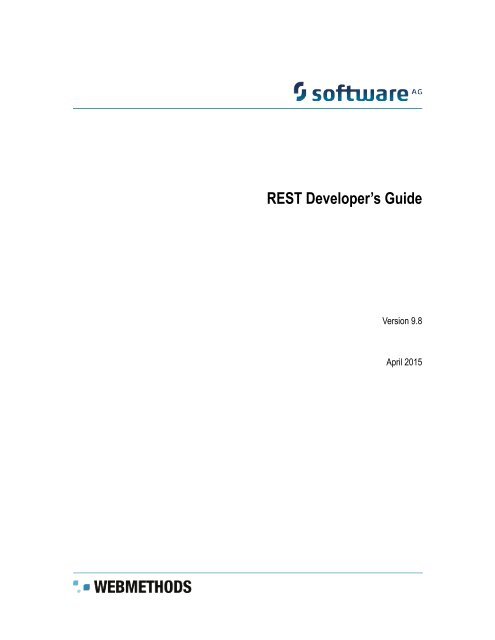9-8_REST_Developers_Guide
You also want an ePaper? Increase the reach of your titles
YUMPU automatically turns print PDFs into web optimized ePapers that Google loves.
<strong>REST</strong> Developer’s <strong>Guide</strong><br />
Version 9.8<br />
April 2015
This document applies to webMethods Integration Server Version 9.8 and to all subsequent releases.<br />
Specifications contained herein are subject to change and these changes will be reported in subsequent release notes or new editions.<br />
Copyright © 2007-2015 Software AG, Darmstadt, Germany and/or Software AG USA Inc., Reston, VA, USA, and/or its subsidiaries and/or<br />
its affiliates and/or their licensors.<br />
The name Software AG and all Software AG product names are either trademarks or registered trademarks of Software AG and/or<br />
Software AG USA Inc. and/or its subsidiaries and/or its affiliates and/or their licensors. Other company and product names mentioned<br />
herein may be trademarks of their respective owners.<br />
Detailed information on trademarks and patents owned by Software AG and/or its subsidiaries is located at<br />
hp://softwareag.com/licenses.<br />
This software may include portions of third-party products. For third-party copyright notices, license terms, additional rights or<br />
restrictions, please refer to "License Texts, Copyright Notices and Disclaimers of Third Party Products". For certain specific third-party<br />
license restrictions, please refer to section E of the Legal Notices available under "License Terms and Conditions for Use of Software AG<br />
Products / Copyright and Trademark Notices of Software AG Products". These documents are part of the product documentation, located<br />
at hp://softwareag.com/licenses and/or in the root installation directory of the licensed product(s).<br />
Use, reproduction, transfer, publication or disclosure is prohibited except as specifically provided for in your License Agreement with<br />
Software AG.<br />
Document ID: IS-RS-DG-98-20150415
M<br />
Table of Contents<br />
Table of Contents<br />
About this <strong>Guide</strong>..............................................................................................................................5<br />
Document Conventions.............................................................................................................. 5<br />
Online Information...................................................................................................................... 6<br />
About Integration Server <strong>REST</strong> Processing................................................................................. 7<br />
Overview..................................................................................................................................... 8<br />
How <strong>REST</strong> Processing Works...................................................................................................... 11<br />
About <strong>REST</strong> Request Messages..............................................................................................12<br />
How webMethods Integration Server Processes <strong>REST</strong> Requests...........................................12<br />
Processing Requests Using Partial Matching of URL Aliases................................................. 14<br />
Sending Responses to the <strong>REST</strong> Client.................................................................................. 15<br />
Status Line.........................................................................................................................16<br />
Header Fields.................................................................................................................... 16<br />
Message Body...................................................................................................................16<br />
Setting Up Your <strong>REST</strong> Application.............................................................................................. 17<br />
Setting Up a <strong>REST</strong> Application on Integration Server............................................................. 18<br />
Services............................................................................................................................. 18<br />
Configuration......................................................................................................................19<br />
Converting an Existing Application...........................................................................................20<br />
Documenting Your Rest Application........................................................................................... 21<br />
Providing Information About Your Application.......................................................................... 22<br />
General Information...........................................................................................................22<br />
Information About Each Request...................................................................................... 22<br />
Information About Responses........................................................................................... 24<br />
Index................................................................................................................................................ 25<br />
<strong>REST</strong> Developer’s <strong>Guide</strong> Version 9.8 3
M<br />
Even Header<br />
<strong>REST</strong> Developer’s <strong>Guide</strong> Version 9.8 4
M<br />
Odd Header<br />
About this <strong>Guide</strong><br />
This guide is for developers using webMethods Integration Server to create <strong>REST</strong><br />
applications. This guide assumes basic knowledge of <strong>REST</strong> concepts and HTTP request<br />
processing and familiarity with Software AG Designer and webMethods Integration<br />
Server.<br />
Document Conventions<br />
Convention<br />
Bold<br />
Narrowfont<br />
UPPERCASE<br />
Italic<br />
Monospace<br />
font<br />
Description<br />
Identifies elements on a screen.<br />
Identifies storage locations for services on webMethods<br />
Integration Server, using the convention folder.subfolder:service .<br />
Identifies keyboard keys. Keys you must press simultaneously<br />
are joined with a plus sign (+).<br />
Identifies variables for which you must supply values specific to<br />
your own situation or environment. Identifies new terms the first<br />
time they occur in the text.<br />
Identifies text you must type or messages displayed by the<br />
system.<br />
{ } Indicates a set of choices from which you must choose one. Type<br />
only the information inside the curly braces. Do not type the { }<br />
symbols.<br />
| Separates two mutually exclusive choices in a syntax line. Type<br />
one of these choices. Do not type the | symbol.<br />
[ ] Indicates one or more options. Type only the information inside<br />
the square brackets. Do not type the [ ] symbols.<br />
... Indicates that you can type multiple options of the same type.<br />
Type only the information. Do not type the ellipsis (...).<br />
<strong>REST</strong> Developer’s <strong>Guide</strong> Version 9.8 5
M<br />
Even Header<br />
Online Information<br />
Software AG Documentation Website<br />
You can find documentation on the Software AG Documentation website at hp://<br />
documentation.softwareag.com. The site requires Empower credentials. If you do not<br />
have Empower credentials, you must use the TECHcommunity website.<br />
Software AG Empower Product Support Website<br />
You can find product information on the Software AG Empower Product Support<br />
website at hps://empower.softwareag.com.<br />
To submit feature/enhancement requests, get information about product availability,<br />
and download products, go to Products.<br />
To get information about fixes and to read early warnings, technical papers, and<br />
knowledge base articles, go to the Knowledge Center.<br />
Software AG TECHcommunity<br />
You can find documentation and other technical information on the Software AG<br />
TECHcommunity website at hp://techcommunity.softwareag.com. You can:<br />
Access product documentation, if you have TECHcommunity credentials. If you do<br />
not, you will need to register and specify "Documentation" as an area of interest.<br />
Access articles, code samples, demos, and tutorials.<br />
Use the online discussion forums, moderated by Software AG professionals, to<br />
ask questions, discuss best practices, and learn how other customers are using<br />
Software AG technology.<br />
Link to external websites that discuss open standards and web technology.<br />
<strong>REST</strong> Developer’s <strong>Guide</strong> Version 9.8 6
M<br />
Odd Header<br />
About Integration Server <strong>REST</strong> Processing<br />
1 About Integration Server <strong>REST</strong> Processing<br />
■ Overview ......................................................................................................................................... 8<br />
<strong>REST</strong> Developer’s <strong>Guide</strong> Version 9.8 7
M<br />
Even Header<br />
About Integration Server <strong>REST</strong> Processing<br />
Overview<br />
Representational State Transfer (<strong>REST</strong>) is an architectural style used to build distributed<br />
hypermedia systems. The World Wide Web is the best known example of such a system.<br />
The focus of <strong>REST</strong> is on resources rather than services. A resource is a representation of<br />
an object or information. A resource can represent:<br />
A single entity, like a coffee pot you want to purchase from an online shopping site.<br />
A collection of entities, like records from a database.<br />
Dynamic information, like real-time status updates from a monitoring site.<br />
That is, resources are the entities or collections of entities in a distributed system that<br />
you want to post or retrieve or take action on. In a <strong>REST</strong> style system, each resource is<br />
identified by a universal resource identifier (URI).<br />
Development of <strong>REST</strong> systems is defined by a series of constraints:<br />
Clients and servers are separate.<br />
Communication between clients and servers is stateless.<br />
Clients can cache responses returned from servers.<br />
There may be intermediate layers between the client and server.<br />
Servers can supply code for the clients to execute.<br />
Clients and servers remain loosely coupled by communicating through a uniform<br />
interface.<br />
The uniform interface is the key constraint that differentiates <strong>REST</strong> from other<br />
architectural approaches. The characteristics of this interface are:<br />
Requests identify resources.<br />
Responses contain representations of those resources.<br />
Clients manipulate resources through their representations.<br />
Messages are self-descriptive.<br />
The interface employs Hypermedia as the engine of application state (HATEOAS),<br />
which enables the client to find other resources referenced in the response.<br />
One strength of <strong>REST</strong> is that it leverages the well understood methods supported by<br />
HTTP to describe what actions should be taken on a resource. To be <strong>REST</strong>-compliant,<br />
an application must support the HTTP GET, POST, PUT, and DELETE methods.<br />
Many applications use web browsers to interact with resources on the Internet. web<br />
browsers, however, typically support only the HTTP GET and HTTP POST methods.<br />
To get around this restriction, you can use Integration Server to build <strong>REST</strong>-compliant<br />
applications that support all four methods.<br />
<strong>REST</strong> Developer’s <strong>Guide</strong> Version 9.8 8
M<br />
Odd Header<br />
About Integration Server <strong>REST</strong> Processing<br />
Integration Server can be a <strong>REST</strong> server or a <strong>REST</strong> client. When Integration Server<br />
acts as a <strong>REST</strong> server, it hosts an application that you write. The application includes<br />
services that you write that instruct Integration Server to process some or all of the<br />
HTTP GET, POST, PUT, and DELETE methods in request messages against resources.<br />
When Integration Server acts as a <strong>REST</strong> client, it sends specially formaed requests to<br />
the <strong>REST</strong> server.<br />
<strong>REST</strong> Developer’s <strong>Guide</strong> Version 9.8 9
M<br />
Even Header<br />
<strong>REST</strong> Developer’s <strong>Guide</strong> Version 9.8 10
M<br />
Odd Header<br />
How <strong>REST</strong> Processing Works<br />
2 How <strong>REST</strong> Processing Works<br />
■ About <strong>REST</strong> Request Messages ................................................................................................. 12<br />
■ How webMethods Integration Server Processes <strong>REST</strong> Requests .............................................. 12<br />
■ Processing Requests Using Partial Matching of URL Aliases ..................................................... 14<br />
■ Sending Responses to the <strong>REST</strong> Client ..................................................................................... 15<br />
<strong>REST</strong> Developer’s <strong>Guide</strong> Version 9.8 11
M<br />
Even Header<br />
How <strong>REST</strong> Processing Works<br />
About <strong>REST</strong> Request Messages<br />
<strong>REST</strong> clients send specially formaed requests to your <strong>REST</strong> application. The<br />
format of <strong>REST</strong> requests is determined by the webMethods Integration Server <strong>REST</strong><br />
implementation and your specific application, but essentially it conveys the following<br />
information, or tokens, to the <strong>REST</strong> server:<br />
The HTTP method to execute<br />
The directive<br />
The name of the resource<br />
A simple <strong>REST</strong> request looks like this:<br />
METHOD /directive/resource_type/resource_id HTTP/1.1<br />
Where...<br />
METHOD<br />
directive<br />
resource_type/<br />
resource_id<br />
Is the...<br />
HTTP request method.<br />
The type of processing to perform.<br />
Resource to act upon.<br />
More complex request messages can contain more explicit information about the<br />
resource.<br />
How webMethods Integration Server Processes <strong>REST</strong><br />
Requests<br />
When Integration Server processes a <strong>REST</strong> request, it parses the tokens and identifies<br />
the HTTP method to execute, locates the resource to act upon, and passes additional<br />
information as input parameters to the services you wrote for your application. On<br />
Integration Server the resources of your application are represented as folders within<br />
a package. For each resource, you will write individual services for the HTTP methods<br />
that you want Integration Server to execute against the resource. Those services must be<br />
named _get, _post, _put, and _delete, and they are stored in the folder for the resource.<br />
For more information, see"Services" on page 18.<br />
Consider a Discussion application that maintains a database of discussions about<br />
different topics. The following examples show how Integration Server would parse these<br />
<strong>REST</strong> requests.<br />
Example 1<br />
<strong>REST</strong> Developer’s <strong>Guide</strong> Version 9.8 12
M<br />
Odd Header<br />
How <strong>REST</strong> Processing Works<br />
Here is a request to obtain a list of all topics contained in the database, and how<br />
Integration Server would parse the request:<br />
GET /rest/discussion/topic HTTP/1.1<br />
Where...<br />
GET<br />
rest<br />
Is the...<br />
Type of HTTP method to perform. Integration Server maps<br />
this value to the corresponding service on Integration Server,<br />
in this case, the _get service.<br />
Type of processing to perform, in this case, Integration Server<br />
<strong>REST</strong> processing.<br />
Note: For more information about directives, see webMethods<br />
Integration Server Administrator’s <strong>Guide</strong>.<br />
discussion/topic<br />
Location of the _get service for this resource on Integration<br />
Server. In this example, the _get service resides in the topic<br />
folder in the discussion folder (discussion.topic).<br />
Example 2<br />
Here is a request to display information about topic number 3419, and how Integration<br />
Server would parse the request:<br />
GET /rest/discussion/topic/3419 HTTP/1.1<br />
Where...<br />
Is...<br />
3419 An instance of a resource passed into a service as the<br />
$resourceID variable. In the example, the $resourceID variable<br />
narrows the focus of the GET request to topic 3419.<br />
Example 3<br />
Note: Integration Server assigns the first token after the<br />
folder(s) to the $resourceID parameter. To determine<br />
whether a token represents a folder or the $resourceID ,<br />
Integration Server looks in the current namespace for a<br />
folder that has the same name as the token. If it does not<br />
find a folder with this name, Integration Server assigns<br />
the token to the $resourceID variable. In other words, the<br />
first token (after the directive) that does not correspond<br />
to a folder becomes the $resourceID .<br />
Here is a request to display information about a particular comment, 17 for example,<br />
and how Integration Server would parse the request:<br />
<strong>REST</strong> Developer’s <strong>Guide</strong> Version 9.8 13
M<br />
Even Header<br />
How <strong>REST</strong> Processing Works<br />
GET /rest/discussion/topic/3419/comment/17 HTTP/1.1<br />
Where...<br />
comment/17<br />
Is...<br />
Additional information that further narrows the information<br />
about the resource. This information is passed into a service<br />
as the $path variable. In the example, comment/17 further<br />
narrows the focus of the GET request to comment 17.<br />
Example 4<br />
Here is a request to display information contributed by participant Robertson in 2009<br />
about topic 17, and how Integration Server would parse the request:<br />
GET /rest/discussion/topic/3419/comment/17?year=2009&name=Robertson<br />
HTTP/1.1<br />
Where...<br />
year and name<br />
Are...<br />
Input variables that are specific to your application. Tokens<br />
specified after the ? must be entered as name/value pairs. In<br />
this example, year=2009 and name=Robertson narrow the<br />
focus of the GET request to entries that participant Robertson<br />
added to comment 17 in 2009.<br />
Processing Requests Using Partial Matching of URL Aliases<br />
<strong>REST</strong> URL requests usually include the identifier for a particular resource. However,<br />
because the identifier varies for each instance of a resource, <strong>REST</strong> requests often do not<br />
exactly match any of the defined URL aliases for a particular resource. To enable you to<br />
define URL aliases for <strong>REST</strong> resources, Integration Server can use partial matching to<br />
process <strong>REST</strong> requests. A partial match occurs when a <strong>REST</strong> request includes only part of<br />
a URL alias. For more information about URL aliases, see webMethods Integration Server<br />
Administrator’s <strong>Guide</strong>.<br />
When partial matching is enabled and Integration Server receives a <strong>REST</strong> request URL,<br />
an alias is considered a match if the entire alias matches all or part of the request URL,<br />
starting with the first character of the request URL's path.<br />
For example, assume the following URL aliases are defined:<br />
URL Alias<br />
a1<br />
URL Path<br />
rest/purchasing/order<br />
<strong>REST</strong> Developer’s <strong>Guide</strong> Version 9.8 14
M<br />
Odd Header<br />
How <strong>REST</strong> Processing Works<br />
URL Alias<br />
a2<br />
a22<br />
a3<br />
URL Path<br />
rest/purchasing/invoice<br />
rest/purchasing/admin<br />
invoke/pub.flow/debugLog<br />
When partial matching is enabled, the following request URLs would get different<br />
results:<br />
A request URL of hp://MyHost:5555/a1 matches URL alias a1 exactly. The resulting<br />
URL is hp://MyHost:5555/rest/purchasing/order.<br />
A request URL of hp://MyHost:5555/a2/75909 matches alias a2 because the request<br />
URL's path begins with "a2". The trailing characters of the request URL are retained<br />
and the resulting URL is hp://MyHost:5555/rest/purchasing/invoice/75909.<br />
A request URL of hp://MyHost:5555/a1/75909/customer/0122?terms=net7 matches<br />
alias a1 because the request URL's path begins with "a1". The trailing characters<br />
of the request URL are retained and the resulting URL is hp://MyHost:5555/rest/<br />
purchasing/order/75909/customer/0122?terms=net7.<br />
Note:<br />
When a URL alias starts with the same characters as another alias, Integration<br />
Server will not match the longer alias while configured to perform partial<br />
matching. This is because Integration Server evaluates the request URL in<br />
ascending alphabetical order. For this reason, you should never define an<br />
alias that begins with another alias (example, creating aliases named a2 and<br />
a22). For example, a request URL of hp://MyHost:5555/a22 matches alias<br />
a2 because the request URL's path begins with “a2”. The resulting URL is<br />
hp://MyHost:5555/rest/purchasing/invoice. In this example, alias a22 is not<br />
matched to the correct URL alias because Integration Server evaluates the<br />
request URL in ascending alphabetical order and makes a partial match to<br />
URL alias a2.<br />
In some cases, a partial match can result in an invalid request. For example, a request<br />
URL of hp://host:5555/a3456 matches alias a3 because the request URL's path<br />
begins with "a3". The trailing characters of the request URL are retained and the<br />
resulting URL is hp://host:5555/invoke/pub.flow/debugLog456. Since there is no<br />
pub.flow:debugLog456 service, this would be an invalid request.<br />
For instructions on enabling partial matching, see webMethods Integration Server<br />
Administrator’s <strong>Guide</strong>.<br />
Sending Responses to the <strong>REST</strong> Client<br />
When Integration Server responds to an HTTP request, the response contains a status<br />
line, header fields, and a message body.<br />
<strong>REST</strong> Developer’s <strong>Guide</strong> Version 9.8 15
M<br />
Even Header<br />
How <strong>REST</strong> Processing Works<br />
Status Line<br />
The status line consists of the HTTP version followed by a numeric status code and<br />
a reason phrase. The reason phrase is a brief textual description of the status code.<br />
Integration Server will always set the HTTP version to match the version of the client<br />
that issued the request. You cannot change the HTTP version.<br />
You can, however, use the pub.flow:setResponseCode service to set the status code and<br />
reason phrase. For more information about this service, refer to the webMethods<br />
Integration Server Built-In Services Reference. If you do not explicitly set the status<br />
code, Integration Server will set it to 200 for successfully completed requests and an<br />
appropriate error code for unsuccessful requests.<br />
HTTP/1.1 defines all the legal status codes in Section hp://www.w3.org/Protocols/<br />
rfc2616/rfc2616-sec10.html#sec10. Examine these codes to determine which are<br />
appropriate for your application.<br />
Header Fields<br />
You can communicate information about the request and the response through header<br />
fields in the HTTP response. Integration Server will generate some header fields, such as<br />
Set-Cookie, WWW-Authenticate, Content-Type, Content-Length, and Connection. You<br />
can use the pub.flow:setResponseHeader to set Content-Type and other header fields. For<br />
more information about this service, refer to the webMethods Integration Server Built-In<br />
Services Reference.<br />
HTTP/1.1 defines the header fields that can appear in a response in three sections of RFC<br />
2616: 4.5, 6.2, and 7.1. Examine these codes to determine which are appropriate for your<br />
application.<br />
Message Body<br />
The message body usually contains a representation of the requested resource, one or<br />
more URLs that satisfy the request, or both. In some cases, the message body should be<br />
empty, as specified in RFC 2616, Section 4.3<br />
You can use the pub.flow:setResponse service to explicitly set the message body. See the<br />
webMethods Integration Server Built-In Services Reference for details. If you do not explicitly<br />
set the message body, the output pipeline of the top-level service will be returned to the<br />
client in the message body.<br />
For more information about how Integration Server builds HTTP responses, refer to the<br />
section that describes how Integration Server chooses content handlers in webMethods<br />
Integration Server Administrator’s <strong>Guide</strong>.<br />
<strong>REST</strong> Developer’s <strong>Guide</strong> Version 9.8 16
M<br />
Odd Header<br />
Setting Up Your <strong>REST</strong> Application<br />
3 Setting Up Your <strong>REST</strong> Application<br />
■ Setting Up a <strong>REST</strong> Application on Integration Server ................................................................. 18<br />
■ Converting an Existing Application .............................................................................................. 20<br />
<strong>REST</strong> Developer’s <strong>Guide</strong> Version 9.8 17
M<br />
Even Header<br />
Setting Up Your <strong>REST</strong> Application<br />
Setting Up a <strong>REST</strong> Application on Integration Server<br />
Integration Server can act as a <strong>REST</strong> server or <strong>REST</strong> client. For Integration Server to act<br />
as a <strong>REST</strong> server, it must host services that perform the GET, PUT, POST, and DELETE<br />
methods. These services, which you provide, perform processing that is specific to your<br />
application. For example, the service you write to perform the GET method might access<br />
your application database, perform a query, and return a result.<br />
Services<br />
When you build a <strong>REST</strong> application on your Integration Server, you must include<br />
services that correspond to the HTTP methods you want to provide for each resource.<br />
These services must be named as follows:<br />
Service<br />
_get<br />
_put<br />
_post<br />
_delete<br />
Description<br />
Performs the GET method.<br />
Performs the PUT method.<br />
Performs the POST method.<br />
Performs the DELETE method.<br />
These services reside in folders on your Integration Server in a directory structure that<br />
is specific to your application. For example, the Discussion application described above<br />
might have the following structure as viewed from Software AG Designer:<br />
In addition to the _get, _put, _post, and _delete services, you can also place a special service<br />
named _default in one or more of the application folders. Integration Server executes<br />
this service if a <strong>REST</strong> request specifies an HTTP method that is not represented by a<br />
service in the folder. For example, suppose the folder contains the _get, _put, and _post<br />
services, but no _delete service. If the client issues a DELETE request, Integration Server<br />
will execute the _default service, and pass “DELETE” to it in the $hpMethod variable.<br />
If a request specifies an HTTP request method that is not represented by a service in the<br />
folder and there is no _defaultservice in the folder, the request fails with error “404 Not<br />
<strong>REST</strong> Developer’s <strong>Guide</strong> Version 9.8 18
M<br />
Odd Header<br />
Setting Up Your <strong>REST</strong> Application<br />
Found” or “405 Method Not Allowed.” Integration Server issues 404 if the first token in<br />
the URI does not exist in the namespace, or 405 if one or more tokens in the URI identify<br />
elements in the namespace but the URI does not correctly identify a folder and a service<br />
to execute.<br />
Example 1<br />
A resource’s folder contains the _get, _post, and _default services:<br />
If the client sends a...<br />
GET request<br />
POST request<br />
DELETE request<br />
Integration Server responds by...<br />
Executing the _get service<br />
Executing the _post service<br />
Executing the _default service<br />
Example 2<br />
A resource’s folder contains the _get, _put, and _delete services:<br />
If the client sends a...<br />
GET request<br />
PUT request<br />
POST request<br />
Integration Server responds by...<br />
Executing the _get service<br />
Executing the _put service<br />
Issuing error “405 Method Not Allowed”<br />
Additional possible uses for the _default service are:<br />
Direct all <strong>REST</strong> requests through common code before branching off to individual<br />
GET, PUT, POST, or DELETE methods.<br />
Make PUT and POST processing the same by directing PUT and POST requests to<br />
the same code.<br />
Configuration<br />
There are a few things you can configure with respect to <strong>REST</strong> processing:<br />
Name of the <strong>REST</strong> directive<br />
If you want to allow clients to specify a name other than “rest” for the <strong>REST</strong><br />
directive, you can do so with the wa.server.<strong>REST</strong>Directive configuration parameter.<br />
For example, to allow clients to specify “process” for the <strong>REST</strong> directive, you would<br />
change the property to the following:<br />
watt.server.<strong>REST</strong>Directive=process<br />
<strong>REST</strong> Developer’s <strong>Guide</strong> Version 9.8 19
M<br />
Even Header<br />
Setting Up Your <strong>REST</strong> Application<br />
With this seing, clients can specify “rest” or “process” for the <strong>REST</strong> directive. In the<br />
following example, the two requests are equivalent:<br />
METHOD /process/discussion/topic/9876 HTTP/1.1<br />
METHOD /rest/discussion/topic/9876 HTTP/1.1<br />
For more information about the wa.server.<strong>REST</strong>Directive property, refer to<br />
webMethods Integration Server Administrator’s <strong>Guide</strong>.<br />
Which ports will accept the rest directive<br />
By default, all Integration Server ports except the proxy port allow use of the rest<br />
directive. You can limit which ports will allow this directive by specifying them on<br />
the wa.server.allowDirective configuration parameter. For more information about<br />
this property, refer to the webMethods Integration Server Administrator’s <strong>Guide</strong>.<br />
Converting an Existing Application<br />
If you have an existing application that you want to transform into a <strong>REST</strong> application,<br />
one approach is to refactor your existing services into _get, _put, _post and _delete services.<br />
There is, however, another approach that might be faster and easier.<br />
The invoke directive, like the rest directive, supports the GET, PUT, POST, and DELETE<br />
methods. For existing applications that use the invoke directive, you can update<br />
a service to call the pub.flow:getTransportInfo service and then perform a branch on /<br />
transport/http/method to execute the appropriate portions of your existing code, as<br />
in the following example:<br />
Note, however, that if you use the invoke directive instead of the rest directive, you<br />
cannot take advantage of these <strong>REST</strong>-specific features:<br />
$resourceID pipeline variable<br />
$path pipeline variable<br />
_default service<br />
<strong>REST</strong> Developer’s <strong>Guide</strong> Version 9.8 20
M<br />
Odd Header<br />
Documenting Your Rest Application<br />
4 Documenting Your Rest Application<br />
■ Providing Information About Your Application .............................................................................. 22<br />
<strong>REST</strong> Developer’s <strong>Guide</strong> Version 9.8 21
M<br />
Even Header<br />
Documenting Your Rest Application<br />
Providing Information About Your Application<br />
It is important to document your <strong>REST</strong> application so that your customers and partners<br />
will be able to build clients that interact with it correctly. Your documentation should<br />
cover how to:<br />
Send requests to your application<br />
Handle responses from your application<br />
The following sections describe the different areas your documentation should cover.<br />
General Information<br />
Include the following general information about your application:<br />
A list of resource types<br />
In the sample Discussion application described above, resource types would be<br />
discussion and topic.<br />
The HTTP methods your application supports for each resource<br />
In the sample Discussion application, the discussion resource supports GET, but the<br />
topics resource supports DELETE, GET, POST, and PUT.<br />
Information About Each Request<br />
Include the following information about each request:<br />
The format of the request URL<br />
For example, documentation for the Discussion application could provide a list of<br />
possible client requests:<br />
Return general information about the Discussion application:<br />
GET /rest/discussion HTTP/1.1<br />
Return a list of all topics contained in the database:<br />
GET /rest/discussion/topic HTTP/1.1<br />
Display entries made by participant Robertson in 2009 to topic 3419:<br />
GET /rest/discussion/topic/3419?year=2009&name=Robertson HTTP/1.1<br />
Which request header fields are required or optional and how your application<br />
responds to them. For example, the Discussion application might specify the<br />
following information to explain which header fields it accepts and how it responds<br />
to them:<br />
<strong>REST</strong> Developer’s <strong>Guide</strong> Version 9.8 22
M<br />
Odd Header<br />
Documenting Your Rest Application<br />
Authorization. The Discussion application accepts BASIC and DIGEST<br />
authorization. All requests must include an Authorization header.<br />
Content-Type. Clients should include a Content-Type header with all requests.<br />
Acceptable Content-Type values for requests that contain a body are application/<br />
json, text/xml, text/html, and text/plain. For more information about Content-<br />
Types, see webMethods Integration Server Administrator’s <strong>Guide</strong>.<br />
Accept. Clients can optionally supply an Accept header to indicate the Content-<br />
Type they want the response to use. When you specify the Content-Type for the<br />
Accept header, Integration Server uses the content handler registered to that<br />
Content-Type to respond to the request. For example, if the content handler<br />
is application/json, Integration Server responds to the request with JSON<br />
content. Acceptable values are application/json, text/xml, and text/html. If no<br />
Accept header is specified in the request, the response will use text/xml. For<br />
more information about the Accept header, see webMethods Integration Server<br />
Administrator’s <strong>Guide</strong>.<br />
Whether a body is required and what structure the body should have.<br />
Documentation for the Discussion example might provide the following examples to<br />
illustrate body structure:<br />
Example 1: Creating a new topic<br />
Request:<br />
POST /discussion/topic HTTP/1.1<br />
Host: IS_server:5555<br />
Authorization: BASIC <br />
Content-Length: <br />
Content-Type: text/xml; charset=utf-8<br />
Response: If the request was valid, the Discussion application will respond with the<br />
following:<br />
HTTP/1.1 201 Created<br />
Content-Length: 0<br />
ETag: 32619<br />
Location: http://host/discussion/topic/32619<br />
Example 2: Adding an entry to an existing topic<br />
Request:<br />
PUT /discussion/topic=36219 HTTP/1.1<br />
Host: IS_server:5555<br />
Authorization: BASIC <br />
Content-Length: 17<br />
Content-Type: text/xml; charset=utf-8<br />
comment=I+agree<br />
Response: If the request was valid, the Discussion application will respond with the<br />
following:<br />
HTTP/1.1 200 OK<br />
Content-Length: 0<br />
Location: http://host/discussion/topic/36219?comment=2<br />
<strong>REST</strong> Developer’s <strong>Guide</strong> Version 9.8 23
M<br />
Even Header<br />
Documenting Your Rest Application<br />
Information About Responses<br />
Your documentation should include the following to describe the response that<br />
corresponds to each request:<br />
A list of HTTP Status-Codes and Reason-Phrases the application returns and the<br />
circumstances under which it returns them. For a list of possible responses that you<br />
can code your application to return, refer to hp://www.w3.org/Protocols/rfc2616/<br />
rfc2616-sec10.html#sec10.2.<br />
A list of the response header fields you return and what they mean in the context of<br />
your application.<br />
A description of what will appear in the body of the response.<br />
<strong>REST</strong> Developer’s <strong>Guide</strong> Version 9.8 24
M<br />
Index<br />
Index<br />
A<br />
application services 18<br />
C<br />
configuration 19<br />
converting an existing <strong>REST</strong> application 20<br />
D<br />
documentation<br />
using effectively 5<br />
documenting your <strong>REST</strong> application 22<br />
H<br />
header fields of response to <strong>REST</strong> client 16<br />
HTTP request methods<br />
supported 8<br />
request parsing 12<br />
supported HTTP request methods 8<br />
<strong>REST</strong> request messages 12<br />
<strong>REST</strong> server<br />
setting up on Integration Server 18, 18<br />
S<br />
status line of response to <strong>REST</strong> client 16<br />
Symbols<br />
$httpMethod input variable 18<br />
$path input parameter 14<br />
$resourceID input parameter 13<br />
_default service 18<br />
_delete service 18<br />
_get service 18<br />
_post service 18<br />
_put service 18<br />
I<br />
invoke directive 20<br />
M<br />
message body of response to <strong>REST</strong> client 16<br />
P<br />
processing directives<br />
invoke 20<br />
rest 12, 20<br />
R<br />
request messages<br />
format 12<br />
response to <strong>REST</strong> client<br />
header fields 16<br />
message body 16<br />
status line 16<br />
<strong>REST</strong> application<br />
directory structure 18<br />
setting up on Integration Server 18<br />
<strong>REST</strong> application services 18<br />
rest directive 12<br />
alternative name for 19<br />
<strong>REST</strong> processing<br />
input parameters 12<br />
passing input to application services 12<br />
request format from <strong>REST</strong> perspective 12<br />
<strong>REST</strong> Developer’s <strong>Guide</strong> Version 9.8 25