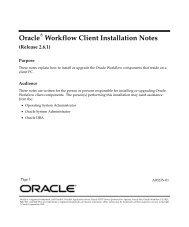Advanced Queuing - Oracle
Advanced Queuing - Oracle
Advanced Queuing - Oracle
You also want an ePaper? Increase the reach of your titles
YUMPU automatically turns print PDFs into web optimized ePapers that Google loves.
<strong>Oracle</strong>9i<br />
Application Developer’s Guide - <strong>Advanced</strong> <strong>Queuing</strong><br />
Release 2 (9.2)<br />
March 2002<br />
Part No. A96587-01
<strong>Oracle</strong>9i Application Developer’s Guide - <strong>Advanced</strong> <strong>Queuing</strong>, Release 2 (9.2)<br />
Part No. A96587-01<br />
Copyright © 1996, 2002 <strong>Oracle</strong> Corporation. All rights reserved.<br />
Primary Authors: D.K. Bradshaw, Bhagat Nainani, Kevin MacDowell, Den Raphaely<br />
Contributing Authors: Neerja Bhatt, Brajesh Goyal, Shelley Higgins, Rajit Kambo, Anish Karmarkar,<br />
Krishna Kunchithapadam, Vivek Maganty, Krishnan Meiyyappan, Shengsong Ni, Wei Wang<br />
Contributors: Sashi Chandrasekaran, Dieter Gawlick, Mohan Kamath, Goran Olsson, Hilkka Outinen,<br />
Madhu Reddy, Mary Rhodes, Ashok Saxena, Ekrem Soylemez, Alvin To, Rahim Yaseen<br />
Graphics Production Specialist: Valarie Moore<br />
The Programs (which include both the software and documentation) contain proprietary information of<br />
<strong>Oracle</strong> Corporation; they are provided under a license agreement containing restrictions on use and<br />
disclosure and are also protected by copyright, patent and other intellectual and industrial property<br />
laws. Reverse engineering, disassembly or decompilation of the Programs, except to the extent required<br />
to obtain interoperability with other independently created software or as specified by law, is prohibited.<br />
The information contained in this document is subject to change without notice. If you find any problems<br />
in the documentation, please report them to us in writing. <strong>Oracle</strong> Corporation does not warrant that this<br />
document is error-free. Except as may be expressly permitted in your license agreement for these<br />
Programs, no part of these Programs may be reproduced or transmitted in any form or by any means,<br />
electronic or mechanical, for any purpose, without the express written permission of <strong>Oracle</strong> Corporation.<br />
If the Programs are delivered to the U.S. Government or anyone licensing or using the programs on<br />
behalf of the U.S. Government, the following notice is applicable:<br />
Restricted Rights Notice Programs delivered subject to the DOD FAR Supplement are "commercial<br />
computer software" and use, duplication, and disclosure of the Programs, including documentation,<br />
shall be subject to the licensing restrictions set forth in the applicable <strong>Oracle</strong> license agreement.<br />
Otherwise, Programs delivered subject to the Federal Acquisition Regulations are "restricted computer<br />
software" and use, duplication, and disclosure of the Programs shall be subject to the restrictions in FAR<br />
52.227-19, Commercial Computer Software - Restricted Rights (June, 1987). <strong>Oracle</strong> Corporation, 500<br />
<strong>Oracle</strong> Parkway, Redwood City, CA 94065.<br />
The Programs are not intended for use in any nuclear, aviation, mass transit, medical, or other inherently<br />
dangerous applications. It shall be the licensee's responsibility to take all appropriate fail-safe, backup,<br />
redundancy, and other measures to ensure the safe use of such applications if the Programs are used for<br />
such purposes, and <strong>Oracle</strong> Corporation disclaims liability for any damages caused by such use of the<br />
Programs.<br />
<strong>Oracle</strong> is a registered trademark, and <strong>Oracle</strong>8i, <strong>Oracle</strong>9i, <strong>Oracle</strong> Store, PL/SQL, Pro*C/C++, and<br />
SQL*Plus are trademarks or registered trademarks of <strong>Oracle</strong> Corporation. Other names may be<br />
trademarks of their respective owners.
Contents<br />
Send Us Your Comments ................................................................................................................ xxiii<br />
Preface......................................................................................................................................................... xxv<br />
Audience ............................................................................................................................................. xxvi<br />
Organization....................................................................................................................................... xxvi<br />
Related Documentation ................................................................................................................... xxviii<br />
Conventions........................................................................................................................................ xxix<br />
Documentation Accessibility ......................................................................................................... xxxiv<br />
What’s New in <strong>Advanced</strong> <strong>Queuing</strong>? ..................................................................................... xxxvii<br />
<strong>Oracle</strong>9i Release 2 (9.2.0) New Features ...................................................................................... xxxviii<br />
<strong>Oracle</strong>9i (9.0.1) New Features in <strong>Advanced</strong> <strong>Queuing</strong>............................................................... xxxviii<br />
<strong>Oracle</strong>8i New Features in <strong>Advanced</strong> <strong>Queuing</strong>................................................................................. xli<br />
1 Introduction to <strong>Oracle</strong> <strong>Advanced</strong> <strong>Queuing</strong><br />
What Is <strong>Advanced</strong> <strong>Queuing</strong>?............................................................................................................ 1-2<br />
<strong>Advanced</strong> <strong>Queuing</strong> in Integrated Application Environments .............................................. 1-2<br />
Interfaces to <strong>Advanced</strong> <strong>Queuing</strong>................................................................................................ 1-3<br />
<strong>Queuing</strong> System Requirements .................................................................................................. 1-4<br />
General Features of <strong>Advanced</strong> <strong>Queuing</strong>........................................................................................ 1-5<br />
Point-to-Point and Publish-Subscribe Messaging.................................................................... 1-6<br />
<strong>Oracle</strong> Internet Directory............................................................................................................. 1-7<br />
<strong>Oracle</strong> Enterprise Manager Integration..................................................................................... 1-7<br />
Message Format Transformation ............................................................................................... 1-7<br />
iii
iv<br />
SQL Access .................................................................................................................................... 1-8<br />
Support for Statistics Views ........................................................................................................ 1-9<br />
Structured Payloads ..................................................................................................................... 1-9<br />
Retention and Message History.................................................................................................. 1-9<br />
Tracking and Event Journals....................................................................................................... 1-9<br />
Queue-Level Access Control..................................................................................................... 1-10<br />
Nonpersistent Queues................................................................................................................ 1-10<br />
Support for <strong>Oracle</strong>9i Real Application Clusters..................................................................... 1-10<br />
XMLType Payloads .................................................................................................................... 1-11<br />
Internet Integration and Internet Data Access Presentation ................................................ 1-11<br />
Nonrepudiation and the AQ$ View.................................................... 1-14<br />
Enqueue Features.............................................................................................................................. 1-14<br />
Correlation Identifiers................................................................................................................ 1-15<br />
Subscription and Recipient Lists .............................................................................................. 1-15<br />
Priority and Ordering of Messages in Enqueuing ................................................................. 1-16<br />
Message Grouping...................................................................................................................... 1-16<br />
Propagation ................................................................................................................................. 1-16<br />
Sender Identification .................................................................................................................. 1-17<br />
Time Specification and Scheduling.......................................................................................... 1-17<br />
Rule-Based Subscribers.............................................................................................................. 1-17<br />
Asynchronous Notification ....................................................................................................... 1-17<br />
Dequeue Features ............................................................................................................................. 1-18<br />
Recipients..................................................................................................................................... 1-18<br />
Navigation of Messages in Dequeuing.................................................................................... 1-18<br />
Modes of Dequeuing .................................................................................................................. 1-18<br />
Optimization of Waiting for the Arrival of Messages........................................................... 1-18<br />
Retries with Delays..................................................................................................................... 1-19<br />
Optional Transaction Protection............................................................................................... 1-19<br />
Exception Handling.................................................................................................................... 1-19<br />
Listen Capability (Wait on Multiple Queues)......................................................................... 1-19<br />
Dequeue Message Header with No Payload.......................................................................... 1-19<br />
Propagation Features........................................................................................................................ 1-20<br />
Automated Coordination of Enqueuing and Dequeuing..................................................... 1-20<br />
Propagation of Messages with LOBs ....................................................................................... 1-20<br />
Propagation Scheduling............................................................................................................. 1-20
Enhanced Propagation Scheduling Capabilities.................................................................... 1-20<br />
Third-Party Support................................................................................................................... 1-21<br />
Elements of <strong>Advanced</strong> <strong>Queuing</strong>.................................................................................................... 1-21<br />
Message........................................................................................................................................ 1-21<br />
Queue ........................................................................................................................................... 1-22<br />
Queue Table................................................................................................................................. 1-22<br />
Agent ............................................................................................................................................ 1-22<br />
Recipient ...................................................................................................................................... 1-23<br />
Recipient and Subscription Lists .............................................................................................. 1-23<br />
Rule............................................................................................................................................... 1-24<br />
Rule-Based Subscribers.............................................................................................................. 1-24<br />
Transformation ........................................................................................................................... 1-24<br />
Queue Monitor............................................................................................................................ 1-24<br />
Java Message Service Terminology ............................................................................................... 1-25<br />
Demos ................................................................................................................................................. 1-25<br />
2 Basic Components<br />
Data Structures.................................................................................................................................... 2-2<br />
Object Name (object_name) ........................................................................................................ 2-2<br />
Type Name (type_name) ............................................................................................................. 2-2<br />
Agent Type (aq$_agent)............................................................................................................... 2-3<br />
AQ Recipient List Type (aq$_recipient_list_t) ......................................................................... 2-4<br />
AQ Agent List Type (aq$_agent_list_t) ..................................................................................... 2-4<br />
AQ Subscriber List Type (aq$_subscriber_list_t)..................................................................... 2-4<br />
AQ Registration Info List Type (aq$_reg_info_list)................................................................. 2-5<br />
AQ Post Info List Type (aq$_post_info_list)............................................................................. 2-5<br />
AQ Registration Info Type .......................................................................................................... 2-5<br />
AQ Notification Descriptor Type............................................................................................... 2-7<br />
AQ Post Info Type ........................................................................................................................ 2-8<br />
Enumerated Constants in the Administrative Interface ............................................................. 2-8<br />
Enumerated Constants in the Operational Interface ................................................................... 2-9<br />
INIT.ORA Parameter File Considerations ..................................................................................... 2-9<br />
AQ_TM_PROCESSES Parameter ............................................................................................. 2-10<br />
JOB_QUEUE_PROCESSES Parameter .................................................................................... 2-10<br />
v
3 AQ Programmatic Environments<br />
vi<br />
Programmatic Environments for Accessing AQ ........................................................................... 3-2<br />
Using PL/SQL to Access AQ ............................................................................................................. 3-3<br />
Using OCI to Access AQ.................................................................................................................... 3-4<br />
Examples ........................................................................................................................................ 3-5<br />
Using Visual Basic (OO4O) to Access AQ ..................................................................................... 3-5<br />
For More Information................................................................................................................... 3-6<br />
Using AQ Java (oracle.AQ) Classes to Access AQ........................................................................ 3-6<br />
Accessing Java AQ Classes.......................................................................................................... 3-6<br />
<strong>Advanced</strong> <strong>Queuing</strong> Examples .................................................................................................... 3-7<br />
Managing the Java AQ API......................................................................................................... 3-8<br />
Using <strong>Oracle</strong> Java Message Service to Access AQ ....................................................................... 3-8<br />
Standard JMS Features................................................................................................................. 3-8<br />
<strong>Oracle</strong> JMS Extensions ................................................................................................................. 3-9<br />
Accessing Standard and <strong>Oracle</strong> JMS.......................................................................................... 3-9<br />
For More Information................................................................................................................. 3-10<br />
Using the AQ XML Servlet to Access AQ .................................................................................... 3-11<br />
Comparing AQ Programmatic Environments ............................................................................. 3-12<br />
AQ Administrative Interfaces................................................................................................... 3-12<br />
AQ Operational Interfaces......................................................................................................... 3-16<br />
4 Managing AQ<br />
Security ............................................................................................................................... .................. 4-2<br />
Administrator Role....................................................................................................................... 4-2<br />
User Role ........................................................................................................................................ 4-2<br />
Access to AQ Object Types.......................................................................................................... 4-3<br />
<strong>Oracle</strong> 8.1-Style Queues..................................................................................................................... 4-3<br />
Compatibility................................................................................................................................. 4-3<br />
Security........................................................................................................................................... 4-3<br />
Privileges and Access Control .................................................................................................... 4-4<br />
LNOCI Applications .................................................................................................................... 4-5<br />
Security Required for Propagation............................................................................................. 4-5<br />
Queue Table Export-Import .............................................................................................................. 4-5<br />
Exporting Queue Table Data....................................................................................................... 4-5<br />
Importing Queue Table Data ...................................................................................................... 4-7
Creating AQ Administrators and Users ......................................................................................... 4-7<br />
<strong>Oracle</strong> Enterprise Manager Support ............................................................................................... 4-8<br />
Using <strong>Advanced</strong> <strong>Queuing</strong> with XA................................................................................................. 4-9<br />
Restrictions on Queue Management............................................................................................... 4-9<br />
Collection Types in Message Payloads.................................................................................... 4-10<br />
Synonyms on Queue Tables and Queues ............................................................................... 4-10<br />
Tablespace Point-in-Time Recovery ........................................................................................ 4-10<br />
Nonpersistent Queues ............................................................................................................... 4-10<br />
Propagation Issues............................................................................................................................ 4-11<br />
Execute Privileges Required for Propagation......................................................................... 4-11<br />
The Number of Job Queue Processes ...................................................................................... 4-11<br />
Optimizing Propagation............................................................................................................ 4-12<br />
Propagation from Object Queues............................................................................................. 4-13<br />
Guidelines for Debugging AQ Propagation Problems ......................................................... 4-13<br />
<strong>Oracle</strong> 8.0-Style Queues................................................................................................................... 4-14<br />
Migrating To and From 8.0 ....................................................................................................... 4-15<br />
Importing and Exporting with 8.0-Style Queues................................................................... 4-16<br />
Roles in 8.0................................................................................................................................... 4-16<br />
Security with 8.0-Style Queues................................................................................................. 4-17<br />
Access to AQ Object Types ....................................................................................................... 4-17<br />
LNOCI Application Access to 8.0-Style Queues.................................................................... 4-17<br />
Pluggable Tablespaces and 8.0-Style Multiconsumer Queues............................................. 4-17<br />
Autocommit Features in the DBMS_AQADM Package ....................................................... 4-17<br />
5 Performance and Scalability<br />
Performance Overview ...................................................................................................................... 5-2<br />
<strong>Advanced</strong> <strong>Queuing</strong> in the <strong>Oracle</strong> Real Application Clusters Environment........................ 5-2<br />
<strong>Advanced</strong> <strong>Queuing</strong> in a Shared Server Environment............................................................. 5-2<br />
Basic Tuning Tips............................................................................................................................... . 5-2<br />
Running Enqueue and Dequeue Processes Concurrently—Single Queue Table ............... 5-2<br />
Running Enqueue and Dequeue Processes in Serial—Single Queue Table......................... 5-3<br />
Propagation Tuning Tips ................................................................................................................... 5-3<br />
6 Frequently Asked Questions<br />
General Questions.............................................................................................................................. 6-1<br />
vii
viii<br />
Messaging Gateway Questions........................................................................................................ 6-6<br />
Propagation Questions............................................................................................................... 6-11<br />
Transformation Questions......................................................................................................... 6-13<br />
JMS Questions................................................................................................................................... 6-16<br />
Internet Access Questions............................................................................................................... 6-17<br />
<strong>Oracle</strong> Internet Directory Questions—Global Agents, Global Events, and Global<br />
Queues ................................................................................................................................................ 6-18<br />
Transformation Questions............................................................................................................... 6-19<br />
Performance Questions.................................................................................................................... 6-19<br />
Installation Questions...................................................................................................................... 6-20<br />
7 Modeling and Design<br />
Modeling Queue Entities .................................................................................................................. 7-2<br />
Basic <strong>Queuing</strong>................................................................................................................................ 7-3<br />
Basic <strong>Queuing</strong> Illustrated ............................................................................................................ 7-3<br />
AQ Client-Server Communication............................................................................................. 7-5<br />
Multiconsumer Dequeuing of the Same Message ................................................................... 7-7<br />
Dequeuing of Specified Messages by Specified Recipients.................................................... 7-9<br />
AQ Implementation of Workflows .......................................................................................... 7-11<br />
AQ Implementation of Publish/Subscribe ............................................................................. 7-12<br />
Message Propagation ................................................................................................................. 7-14<br />
Propagation and <strong>Advanced</strong> <strong>Queuing</strong>...................................................................................... 7-14<br />
8 A Sample Application Using AQ<br />
A Sample Application........................................................................................................................ 8-2<br />
General Features of <strong>Advanced</strong> <strong>Queuing</strong> ........................................................................................ 8-2<br />
System-Level Access Control...................................................................................................... 8-2<br />
Queue-Level Access Control....................................................................................................... 8-4<br />
Message Format Transformation................................................................................................ 8-6<br />
Structured Payloads ................................................................................................................... 8-11<br />
XMLType Queue Payloads ....................................................................................................... 8-14<br />
Nonpersistent Queues................................................................................................................ 8-17<br />
Retention and Message History................................................................................................ 8-27<br />
Publish-Subscribe Support ........................................................................................................ 8-28<br />
Support for <strong>Oracle</strong> Real Application Clusters........................................................................ 8-30
Support for Statistics Views ...................................................................................................... 8-35<br />
Internet Access ............................................................................................................................ 8-35<br />
Enqueue Features.............................................................................................................................. 8-36<br />
Subscriptions and Recipient Lists ............................................................................................ 8-36<br />
Priority and Ordering of Messages.......................................................................................... 8-38<br />
Time Specification: Delay .......................................................................................................... 8-45<br />
Time Specification: Expiration.................................................................................................. 8-48<br />
Message Grouping ..................................................................................................................... 8-51<br />
Message Transformation During Enqueue............................................................................. 8-54<br />
Enqueue Using the AQ XML Servlet....................................................................................... 8-55<br />
Dequeue Features ............................................................................................................................ 8-58<br />
Dequeue Methods....................................................................................................................... 8-58<br />
Multiple Recipients .................................................................................................................... 8-63<br />
Local and Remote Recipients.................................................................................................... 8-64<br />
Message Navigation in Dequeue ............................................................................................. 8-65<br />
Modes of Dequeuing.................................................................................................................. 8-69<br />
Optimization of Waiting for Arrival of Messages ................................................................. 8-75<br />
Retry with Delay Interval.......................................................................................................... 8-77<br />
Exception Handling.................................................................................................................... 8-80<br />
Rule-Based Subscription............................................................................................................ 8-86<br />
Listen Capability......................................................................................................................... 8-90<br />
Message Transformation During Dequeue ............................................................................ 8-95<br />
Dequeue Using the AQ XML Servlet....................................................................................... 8-97<br />
Asynchronous Notifications........................................................................................................... 8-97<br />
Registering for Notifications Using the AQ XML Servlet .................................................. 8-105<br />
Propagation Features...................................................................................................................... 8-106<br />
Propagation ............................................................................................................................... 8-107<br />
Propagation Scheduling .......................................................................................................... 8-108<br />
Propagation of Messages with LOB Attributes.................................................................... 8-111<br />
Enhanced Propagation Scheduling Capabilities.................................................................. 8-114<br />
Exception Handling During Propagation............................................................................. 8-116<br />
Message Format Transformation During Propagation....................................................... 8-117<br />
Propagation Using HTTP ........................................................................................................ 8-118<br />
ix
9 Administrative Interface<br />
x<br />
Use Case Model: Administrative Interface — Basic Operations............................................... 9-2<br />
Creating a Queue Table ..................................................................................................................... 9-4<br />
Creating a Queue Table [Set Storage Clause].............................................................................. 9-12<br />
Altering a Queue Table.................................................................................................................... 9-14<br />
Dropping a Queue Table ................................................................................................................. 9-17<br />
Creating a Queue .............................................................................................................................. 9-20<br />
Creating a Nonpersistent Queue ................................................................................................... 9-26<br />
Altering a Queue............................................................................................................................... 9-28<br />
Dropping a Queue ............................................................................................................................ 9-31<br />
Creating a Transformation .............................................................................................................. 9-34<br />
Modifying a Transformation .......................................................................................................... 9-37<br />
Applying a Transformation............................................................................................................. 9-39<br />
Dropping a Transformation ............................................................................................................ 9-40<br />
Starting a Queue................................................................................................................................ 9-42<br />
Stopping a Queue ............................................................................................................................. 9-45<br />
Granting System Privilege .............................................................................................................. 9-48<br />
Revoking System Privilege............................................................................................................. 9-51<br />
Granting Queue Privilege ............................................................................................................... 9-53<br />
Revoking Queue Privilege .............................................................................................................. 9-55<br />
Adding a Subscriber......................................................................................................................... 9-58<br />
Altering a Subscriber ....................................................................................................................... 9-64<br />
Removing a Subscriber.................................................................................................................... 9-68<br />
Scheduling a Queue Propagation .................................................................................................. 9-71<br />
Unscheduling a Queue Propagation ............................................................................................. 9-75<br />
Verifying a Queue Type................................................................................................................... 9-78<br />
Altering a Propagation Schedule ................................................................................................... 9-81<br />
Enabling a Propagation Schedule.................................................................................................. 9-84<br />
Disabling a Propagation Schedule ................................................................................................ 9-87<br />
Creating an AQ Agent...................................................................................................................... 9-90<br />
Altering an AQ Agent ...................................................................................................................... 9-92<br />
Dropping an AQ Agent ................................................................................................................... 9-94<br />
Enabling Database Access............................................................................................................... 9-96<br />
Disabling Database Access ............................................................................................................. 9-98<br />
Adding an Alias to the LDAP Server .......................................................................................... 9-100
Removing an Alias from the LDAP Server................................................................................ 9-102<br />
10 Administrative Interface: Views<br />
Use Case Model: Administrative Interface—Views .................................................................. 10-2<br />
Selecting All Queue Tables in Database ...................................................................................... 10-3<br />
Selecting User Queue Tables .......................................................................................................... 10-5<br />
Selecting All Queues in Database................................................................................................. 10-7<br />
Selecting All Propagation Schedules............................................................................................ 10-9<br />
Selecting Queues for Which User Has Any Privilege ............................................................. 10-13<br />
Selecting Queues for Which User Has Queue Privilege......................................................... 10-15<br />
Selecting Messages in Queue Table............................................................................................ 10-17<br />
Selecting Queue Tables in User Schema .................................................................................... 10-21<br />
Selecting Queues In User Schema............................................................................................... 10-23<br />
Selecting Propagation Schedules in User Schema ................................................................... 10-25<br />
Selecting Queue Subscribers........................................................................................................ 10-29<br />
Selecting Queue Subscribers and Their Rules ......................................................................... 10-31<br />
Selecting the Number of Messages in Different States for the Whole Database .............. 10-33<br />
Selecting the Number of Messages in Different States for Specific Instances .................. 10-35<br />
Selecting the AQ Agents Registered for Internet Access........................................................ 10-37<br />
Selecting User Transformations................................................................................................... 10-38<br />
Selecting User Transformation Functions.................................................................................. 10-39<br />
Selecting All Transformations...................................................................................................... 10-39<br />
Selecting All Transformation Functions .................................................................................... 10-41<br />
11 Operational Interface: Basic Operations<br />
Use Case Model: Operational Interface — Basic Operations................................................... 11-2<br />
Enqueuing a Message ...................................................................................................................... 11-4<br />
Enqueuing a Message [Specify Options]..................................................................................... 11-6<br />
Enqueuing a Message [Specify Message Properties] ................................................................ 11-9<br />
Enqueuing a Message [Specify Message Properties [Specify Sender ID]] ......................... 11-12<br />
Enqueuing a Message [Add Payload]......................................................................................... 11-14<br />
Listening to One or More Single-Consumer Queues .............................................................. 11-23<br />
Listening to One or More Multiconsumer Queues.................................................................. 11-35<br />
Dequeuing a Message.................................................................................................................... 11-44<br />
Dequeuing a Message from a Single-Consumer Queue [SpecifyOptions] ........................ 11-47<br />
xi
xii<br />
Dequeuing a Message from a Multiconsumer Queue [Specify Options] ........................... 11-52<br />
Registering for Notification.......................................................................................................... 11-55<br />
Registering for Notification [Specifying Subscription Name—Single-Consumer<br />
Queue]............................................................................................................................................... 11-58<br />
Registering for Notification [Specifying Subscription Name—Multiconsumer Queue]. 11-59<br />
Posting for Subscriber Notification ............................................................................................ 11-66<br />
Adding an Agent to the LDAP Server ........................................................................................ 11-69<br />
Removing an Agent from the LDAP Server .............................................................................. 11-71<br />
12 Creating Applications Using JMS<br />
A Sample Application Using JMS ................................................................................................. 12-2<br />
General Features of JMS.................................................................................................................. 12-2<br />
J2EE Compliance......................................................................................................................... 12-3<br />
JMS Connection and Session..................................................................................................... 12-5<br />
JMS Destinations - Queue and Topic ..................................................................................... 12-12<br />
System-Level Access Control in JMS ..................................................................................... 12-16<br />
Destination-Level Access Control in JMS.............................................................................. 12-17<br />
Retention and Message History in JMS................................................................................. 12-18<br />
Supporting <strong>Oracle</strong> Real Application Clusters in JMS.......................................................... 12-19<br />
Supporting Statistics Views in JMS........................................................................................ 12-21<br />
Structured Payload/Message Types in JMS......................................................................... 12-21<br />
Payload Used by JMS Examples............................................................................................. 12-32<br />
JMS Point-to-Point Model Features ............................................................................................ 12-38<br />
Queues........................................................................................................................................ 12-38<br />
Queue Sender ............................................................................................................................ 12-39<br />
Queue Receiver ......................................................................................................................... 12-39<br />
Queue Browser.......................................................................................................................... 12-42<br />
JMS Publish-Subscribe Model Features .................................................................................... 12-43<br />
Topic ........................................................................................................................................... 12-44<br />
Durable Subscriber ................................................................................................................... 12-45<br />
Topic Publisher ......................................................................................................................... 12-48<br />
Recipient Lists ........................................................................................................................... 12-50<br />
TopicReceiver ............................................................................................................................ 12-51<br />
Topic Browser............................................................................................................................ 12-53<br />
JMS Message Producer Features.................................................................................................. 12-56
Priority and Ordering of Messages........................................................................................ 12-56<br />
Time Specification - Delay....................................................................................................... 12-59<br />
Time Specification - Expiration .............................................................................................. 12-60<br />
Message Grouping ................................................................................................................... 12-62<br />
JMS Message Consumer Features ............................................................................................... 12-66<br />
Receiving Messages.................................................................................................................. 12-66<br />
Message Navigation in Receive.............................................................................................. 12-69<br />
Modes for Receiving Messages............................................................................................... 12-72<br />
Retry With Delay Interval ....................................................................................................... 12-74<br />
Asynchronously Receiving Message Using Message Listener .......................................... 12-76<br />
AQ Exception Handling .......................................................................................................... 12-80<br />
JMS Propagation ............................................................................................................................. 12-83<br />
Remote Subscribers .................................................................................................................. 12-84<br />
Scheduling Propagation .......................................................................................................... 12-88<br />
Enhanced Propagation Scheduling Capabilities.................................................................. 12-90<br />
Exception Handling During Propagation............................................................................. 12-92<br />
Message Transformation with JMS AQ ..................................................................................... 12-93<br />
Defining Message Transformations....................................................................................... 12-93<br />
Sending Messages to a Destination Using a Transformation ............................................ 12-95<br />
Receiving Messages from a Destination Using a Transformation .................................... 12-96<br />
Specifying Transformations for Topic Subscribers.............................................................. 12-97<br />
Specifying Transformations for Remote Subscribers .......................................................... 12-98<br />
13 JMS Administrative Interface: Basic Operations<br />
Use Case Model: JMS Administrative Interface — Basic Operations .................................... 13-2<br />
Registering a Queue/Topic Connection Factory Through the Database<br />
—with JDBC Connection Parameters ........................................................................................... 13-4<br />
Registering a Queue/Topic Connection Factory Through the Database<br />
—with a JDBC URL.......................................................................................................................... 13-6<br />
Registering a Queue/Topic Connection Factory Through LDAP<br />
—with JDBC Connection Parameters .......................................................................................... 13-8<br />
Registering a Queue/Topic Connection Factory Through LDAP—with a JDBC URL...... 13-11<br />
Unregistering a Queue/Topic Connection Factory in LDAP Through the Database ........ 13-13<br />
Unregistering a Queue/Topic Connection Factory in LDAP Through LDAP..................... 13-15<br />
Getting a Queue Connection Factory with JDBC URL ........................................................... 13-17<br />
xiii
xiv<br />
Getting a Queue Connection Factory with JDBC Connection Parameters.......................... 13-19<br />
Getting a Topic Connection Factory with JDBC URL ........................................................... 13-21<br />
Getting a Topic Connection Factory with JDBC Connection Parameters .......................... 13-23<br />
Getting a Queue/Topic Connection Factory in LDAP.............................................................. 13-25<br />
Getting a Queue/Topic in LDAP .................................................................................................. 13-27<br />
Creating a Queue Table ................................................................................................................. 13-28<br />
Creating a Queue Table [Specify Queue Table Property] ....................................................... 13-30<br />
Getting a Queue Table ................................................................................................................... 13-31<br />
Specifying Destination Properties .............................................................................................. 13-33<br />
Creating a Queue—Point-to-Point............................................................................................... 13-35<br />
Creating a Topic—Publish-Subscribe ....................................................................................... 13-37<br />
Granting System Privileges .......................................................................................................... 13-39<br />
Revoking System Privileges ......................................................................................................... 13-40<br />
Granting Topic Privileges—Publish-Subscribe ...................................................................... 13-42<br />
Revoking Topic Privileges—Publish-Subscribe....................................................................... 13-44<br />
Granting Queue Privileges—Point-to-Point.............................................................................. 13-46<br />
Revoking Queue Privileges—Point-to-Point ............................................................................ 13-48<br />
Starting a Destination .................................................................................................................... 13-50<br />
Stopping a Destination .................................................................................................................. 13-52<br />
Altering a Destination.................................................................................................................... 13-54<br />
Dropping a Destination................................................................................................................. 13-56<br />
Scheduling a Propagation ............................................................................................................. 13-57<br />
Enabling a Propagation Schedule................................................................................................ 13-59<br />
Altering a Propagation Schedule ................................................................................................. 13-61<br />
Disabling a Propagation Schedule .............................................................................................. 13-63<br />
Unscheduling a Propagation ........................................................................................................ 13-64<br />
14 JMS Operational Interface: Basic Operations (Point-to-Point)<br />
Use Case Model: Operational Interface — Basic Operations................................................... 14-2<br />
Creating a Queue Connection with Username/Password......................................................... 14-3<br />
Creating a Queue Connection with an Open JDBC Connection............................................. 14-4<br />
Creating a Queue Connection with Default Connection Factory Parameters ...................... 14-6<br />
Creating a Queue Connection with an Open <strong>Oracle</strong>OCIConnection Pool ........................... 14-7<br />
Creating a Queue Session ............................................................................................................... 14-9<br />
Creating a Queue Sender............................................................................................................... 14-10
Sending a Message Using a Queue Sender with Default Send Options............................. 14-11<br />
Sending Messages Using a Queue Sender by Specifying Send Options............................ 14-13<br />
Creating a Queue Browser for Queues with Text, Stream, Objects,<br />
Bytes or Map Messages.................................................................................................................. 14-15<br />
Creating a Queue Browser for Queues with Text, Stream, Objects,<br />
Bytes, Map Messages, Locking Messages.................................................................................. 14-17<br />
Creating a Queue Browser for Queues of <strong>Oracle</strong> Object Type (ADT) Messages............... 14-19<br />
Creating a Queue Browser for Queues of <strong>Oracle</strong> Object Type (ADT) Messages,<br />
Locking Messages While Browsing ............................................................................................ 14-21<br />
Browsing Messages Using a Queue Browser............................................................................ 14-23<br />
Creating a Queue Receiver for Queues of Standard JMS Type Messages .......................... 14-25<br />
Creating a Queue Receiver for Queues of <strong>Oracle</strong> Object Type (ADT) Messages.............. 14-27<br />
Creating a Queue Connection with an Open <strong>Oracle</strong>OCIConnection Pool ......................... 14-29<br />
15 JMS Operational Interface: Basic Operations (Publish-Subscribe)<br />
Use Case Model: JMS Operational Interface — Basic Operations (Publish-Subscribe) .... 15-2<br />
Creating a Topic Connection with Username/Password........................................................... 15-4<br />
Creating a Topic Connection with Open JDBC Connection .................................................... 15-5<br />
Creating a Topic Connection with Default Connection Factory Parameters ........................ 15-7<br />
Creating a Topic Connection with an Open <strong>Oracle</strong>OCIConnectionPool .............................. 15-8<br />
Creating a Topic Session................................................................................................................ 15-10<br />
Creating a Topic Publisher............................................................................................................ 15-11<br />
Publishing a Message Using a Topic Publisher—with Minimal Specification ................. 15-12<br />
Publishing a Message Using a Topic Publisher—Specifying Correlation and Delay ...... 15-15<br />
Publishing a Message Using a Topic Publisher—Specifying Priority and Time-To-Live 15-18<br />
Publishing a Message Using a Topic Publisher—Specifying a Recipient List<br />
Overriding Topic Subscribers ...................................................................................................... 15-21<br />
Creating a Durable Subscriber for a JMS Topic without Selector ........................................ 15-24<br />
Creating a Durable Subscriber for a JMS Topic with Selector .............................................. 15-26<br />
Creating a Durable Subscriber for an ADT Topic without Selector..................................... 15-29<br />
Creating a Durable Subscriber for an ADT Topic with Selector........................................... 15-31<br />
Creating a Remote Subscriber for Topics of JMS Messages .................................................. 15-34<br />
Creating a Remote Subscriber for Topics of <strong>Oracle</strong> Object Type (ADT) Messages .......... 15-37<br />
Unsubscribing a Durable Subscription for a Local Subscriber............................................. 15-40<br />
Unsubscribing a Durable Subscription for a Remote Subscriber ........................................ 15-42<br />
Creating a Topic Receiver for a Topic of Standard JMS Type Messages ............................. 15-44<br />
xv
xvi<br />
Creating a Topic Receiver for a Topic of <strong>Oracle</strong> Object Type (ADT) Messages ................. 15-46<br />
Creating a Topic Browser for Topics with Text, Stream, Objects, Bytes<br />
or Map Messages............................................................................................................................. 15-48<br />
Creating a Topic Browser for Topics with Text, Stream, Objects, Bytes,<br />
Map Messages, Locking Messages While Browsing ............................................................... 15-50<br />
Creating a Topic Browser for Topics of <strong>Oracle</strong> Object Type (ADT) Messages ................... 15-52<br />
Creating a Topic Browser for Topics of <strong>Oracle</strong> Object Type (ADT) Messages,<br />
Locking Messages While Browsing ............................................................................................ 15-55<br />
Browsing Messages Using a Topic Browser .............................................................................. 15-57<br />
16 JMS Operational Interface: Basic Operations (Shared Interfaces)<br />
Use Case Model: JMS Operational Interface — Basic Operations (Shared Interfaces) ...... 16-2<br />
Starting a JMS Connection.............................................................................................................. 16-5<br />
Getting the JMS Connection from a Session............................................................................... 16-6<br />
Committing All Operations in a Session ..................................................................................... 16-7<br />
Rolling Back All Operations in a Session.................................................................................... 16-8<br />
Getting the Underlying JDBC Connection from a JMS Session ........................................... 16-10<br />
Getting the Underlying <strong>Oracle</strong>OCIConnectionPool from a JMS Connection ................... 16-11<br />
Creating a Bytes Message.............................................................................................................. 16-12<br />
Creating a Map Message ............................................................................................................... 16-13<br />
Creating a Stream Message ........................................................................................................... 16-15<br />
Creating an Object Message ......................................................................................................... 16-16<br />
Creating a Text Message ................................................................................................................ 16-17<br />
Creating a JMS Message................................................................................................................ 16-19<br />
Creating a JMS Message (Header Only)..................................................................................... 16-20<br />
Creating an ADT Message ............................................................................................................ 16-21<br />
Specifying Message Correlation ID ............................................................................................ 16-23<br />
Specifying JMS Message Property .............................................................................................. 16-25<br />
Specifying JMS Message Property as Boolean ......................................................................... 16-27<br />
Specifying JMS Message Property as String ............................................................................. 16-29<br />
Specifying JMS Message Property as Int ................................................................................... 16-31<br />
Specifying JMS Message Property as Double........................................................................... 16-33<br />
Specifying JMS Message Property as Float ............................................................................... 16-35<br />
Specifying JMS Message Property as Byte ................................................................................ 16-37<br />
Specifying JMS Message Property as Long ............................................................................... 16-39
Specifying JMS Message Property as Short .............................................................................. 16-41<br />
Specifying JMS Message Property as Object............................................................................ 16-43<br />
Setting Default TimeToLive for All Messages Sent by a Message Producer...................... 16-45<br />
Setting Default Priority for All Messages Sent by a Message Producer ............................. 16-46<br />
Creating an AQjms Agent............................................................................................................. 16-48<br />
Receiving a Message Synchronously Using a Message Consumer<br />
by Specifying Timeout................................................................................................................... 16-50<br />
Receiving a Message Synchronously Using a Message Consumer Without Waiting....... 16-52<br />
Specifying the Navigation Mode for Receiving Messages..................................................... 16-53<br />
Specifying a Message Listener to Receive a Message Asynchronously<br />
at the Message Consumer.............................................................................................................. 16-55<br />
Specifying a Message Listener to Receive a Message Asynchronously at the Session .... 16-58<br />
Getting the Correlation ID of a Message ................................................................................... 16-59<br />
Getting the Message ID of a Message as Bytes......................................................................... 16-60<br />
Getting the Message ID of a Message as a String .................................................................... 16-61<br />
Getting the JMS Message Property ............................................................................................. 16-63<br />
Getting the JMS Message Property as a Boolean ..................................................................... 16-64<br />
Getting the JMS Message Property as a String......................................................................... 16-66<br />
Getting the JMS Message Property as Int.................................................................................. 16-68<br />
Getting the JMS Message Property as Double ......................................................................... 16-70<br />
Getting the JMS Message Property as Float .............................................................................. 16-71<br />
Getting the JMS Message Property as Byte ............................................................................... 16-73<br />
Getting the JMS Message Property as Long.............................................................................. 16-74<br />
Getting the JMS Message Property as Short ............................................................................. 16-76<br />
Getting the JMS Message Property as Object........................................................................... 16-77<br />
Closing a Message Producer......................................................................................................... 16-79<br />
Closing a Message Consumer ...................................................................................................... 16-80<br />
Stopping a JMS Connection ......................................................................................................... 16-81<br />
Closing a JMS Session ................................................................................................................... 16-82<br />
Closing a JMS Connection............................................................................................................ 16-83<br />
Getting the Error Code for the JMS Exception.......................................................................... 16-84<br />
Getting the Error Number for the JMS Exception.................................................................... 16-85<br />
Getting the Error Message for the JMS Exception ................................................................... 16-86<br />
Getting the Exception Linked to the JMS Exception ............................................................... 16-88<br />
Printing the Stack Trace for the JMS Exception........................................................................ 16-89<br />
Setting the Exception Listener...................................................................................................... 16-90<br />
xvii
xviii<br />
Getting the Exception Listener..................................................................................................... 16-91<br />
Setting the Ping Period for the Exception Listener .................................................................. 16-93<br />
Getting the Ping Period for the Exception Listener ................................................................. 16-94<br />
17 Internet Access to <strong>Advanced</strong> <strong>Queuing</strong><br />
Overview of <strong>Advanced</strong> <strong>Queuing</strong> Operations Over the Internet ............................................. 17-2<br />
The Internet Data Access Presentation (IDAP)........................................................................... 17-3<br />
SOAP Message Structure........................................................................................................... 17-4<br />
SOAP Method Invocation.......................................................................................................... 17-5<br />
IDAP Documents ........................................................................................................................ 17-6<br />
SOAP and AQ XML Schemas....................................................................................................... 17-33<br />
The SOAP Schema .................................................................................................................... 17-33<br />
IDAP Schema............................................................................................................................. 17-35<br />
Deploying the AQ XML Servlet................................................................................................... 17-48<br />
Creating the AQ XML Servlet Class....................................................................................... 17-49<br />
Compiling the AQ XML Servlet ............................................................................................. 17-50<br />
User Authentication ................................................................................................................. 17-51<br />
User Authorization................................................................................................................... 17-52<br />
Using an LDAP Server with an AQ XML Servlet ................................................................ 17-54<br />
Setup for Receiving AQ XML Requests Using SMTP (E-mail) .......................................... 17-55<br />
Using HTTP to Access the AQ XML Servlet ............................................................................. 17-58<br />
User Sessions and Transactions.............................................................................................. 17-62<br />
Using HTTP and HTTPS for <strong>Advanced</strong> <strong>Queuing</strong> Propagation............................................. 17-62<br />
High-Level Architecture .......................................................................................................... 17-62<br />
Using SMTP to Access the AQ Servlet ....................................................................................... 17-65<br />
Customizing the AQ Servlet......................................................................................................... 17-65<br />
Setting the Connection Pool Size............................................................................................ 17-66<br />
Setting the Session Timeout .................................................................................................... 17-66<br />
Setting the Style Sheet for All Responses from the Servlet................................................. 17-67<br />
Callbacks Before and After AQ Operations.......................................................................... 17-68<br />
18 Messaging Gateway<br />
Messaging Gateway Functionality ................................................................................................ 18-2<br />
Messaging Gateway Architecture.................................................................................................. 18-3<br />
Administration Package ............................................................................................................ 18-3
Gateway Agent ........................................................................................................................... 18-5<br />
Propagation Processing Overview................................................................................................. 18-5<br />
Setting Up Messaging Gateway..................................................................................................... 18-6<br />
<strong>Oracle</strong>9i Database Prerequisites ............................................................................................... 18-6<br />
Non-<strong>Oracle</strong> Messaging System Prerequisites......................................................................... 18-6<br />
Loading and Setup Tasks .......................................................................................................... 18-6<br />
Setup Verification ..................................................................................................................... 18-11<br />
Unloading Messaging Gateway ............................................................................................. 18-12<br />
Working with Messaging Gateway............................................................................................. 18-12<br />
Managing the Messaging Gateway Agent............................................................................ 18-13<br />
Configuring Messaging Gateway Links................................................................................ 18-15<br />
Registering Non-<strong>Oracle</strong> Messaging System Queues........................................................... 18-18<br />
Configuring Propagation Jobs ................................................................................................ 18-20<br />
Monitoring the Messaging Gateway Log File ...................................................................... 18-26<br />
Converting Messages ..................................................................................................................... 18-27<br />
The Message Conversion Process .......................................................................................... 18-28<br />
Messaging Gateway Canonical Types................................................................................... 18-29<br />
Message Conversion for <strong>Advanced</strong> <strong>Queuing</strong> ...................................................................... 18-29<br />
Message Conversion for MQSeries........................................................................................ 18-32<br />
Message Header Conversions ................................................................................................ 18-33<br />
Using Header Properties: Examples ...................................................................................... 18-39<br />
Using XML Message Propagation: Examples ...................................................................... 18-40<br />
The mgw.ora Initialization File.................................................................................................... 18-44<br />
File Contents.............................................................................................................................. 18-45<br />
Initialization Parameters.......................................................................................................... 18-45<br />
Environment Variables ............................................................................................................ 18-46<br />
Java Properties .......................................................................................................................... 18-48<br />
A <strong>Oracle</strong> <strong>Advanced</strong> <strong>Queuing</strong> by Example<br />
Creating Queue Tables and Queues................................................................................................ A-4<br />
Creating a Queue Table and Queue of Object Type................................................................ A-4<br />
Creating a Queue Table and Queue of Raw Type ................................................................... A-5<br />
Creating a Prioritized Message Queue Table and Queue ...................................................... A-5<br />
Creating a Multiconsumer Queue Table and Queue .............................................................. A-5<br />
Creating a Queue to Demonstrate Propagation....................................................................... A-6<br />
xix
xx<br />
Setting Up Java AQ Examples .................................................................................................... A-6<br />
Creating an Java AQ Session....................................................................................................... A-7<br />
Creating a Queue Table and Queue Using Java....................................................................... A-8<br />
Creating a Queue and Start Enqueue/Dequeue Using Java.................................................. A-9<br />
Creating a Multiconsumer Queue and Add Subscribers Using Java.................................... A-9<br />
Enqueuing and Dequeuing Of Messages .................................................................................... A-11<br />
Enqueuing and Dequeuing of Object Type Messages Using PL/SQL ............................... A-11<br />
Enqueuing and Dequeuing of Object Type Messages Using Pro*C/C++ ......................... A-12<br />
Enqueuing and Dequeuing of Object Type Messages Using OCI....................................... A-14<br />
Enqueuing and Dequeuing of Object Type Messages (CustomDatum interface)<br />
Using Java .................................................................................................................................... A-16<br />
Enqueuing and Dequeuing of Object Type Messages (using SQLData interface)<br />
Using Java .................................................................................................................................... A-18<br />
Enqueuing and Dequeuing of RAW Type Messages Using PL/SQL................................. A-21<br />
Enqueuing and Dequeuing of RAW Type Messages Using Pro*C/C++........................... A-22<br />
Enqueuing and Dequeuing of RAW Type Messages Using OCI ........................................ A-25<br />
Enqueue of RAW Messages using Java................................................................................... A-26<br />
Dequeue of Messages Using Java............................................................................................. A-27<br />
Dequeue of Messages in Browse Mode Using Java............................................................... A-28<br />
Enqueuing and Dequeuing of Messages by Priority Using PL/SQL ................................. A-30<br />
Enqueue of Messages with Priority Using Java ..................................................................... A-32<br />
Dequeue of Messages after Preview by Criterion Using PL/SQL ...................................... A-33<br />
Enqueuing and Dequeuing of Messages with Time Delay and Expiration<br />
Using PL/SQL............................................................................................................................. A-37<br />
Enqueuing and Dequeuing of Messages by Correlation and Message ID<br />
Using Pro*C/C++ ....................................................................................................................... A-38<br />
Enqueuing and Dequeuing of Messages by Correlation and Message ID Using OCI..... A-42<br />
Enqueuing and Dequeuing of Messages to/from a Multiconsumer Queue<br />
Using PL/SQL............................................................................................................................. A-44<br />
Enqueuing and Dequeuing of Messages to/from a Multiconsumer Queue using OCI .. A-47<br />
Enqueuing and Dequeuing of Messages Using Message Grouping Using PL/SQL ....... A-51<br />
Enqueuing and Dequeuing Object Type Messages That Contain LOB Attributes<br />
Using PL/SQL............................................................................................................................. A-53<br />
Enqueuing and Dequeuing Object Type Messages That Contain LOB Attributes<br />
Using Java .................................................................................................................................... A-56<br />
Propagation ........................................................................................................................................ A-62
Enqueue of Messages for remote subscribers/recipients to a Multiconsumer Queue<br />
and Propagation Scheduling Using PL/SQL ......................................................................... A-62<br />
Managing Propagation From One Queue To Other Queues In The Same Database<br />
Using PL/SQL............................................................................................................................. A-64<br />
Manage Propagation From One Queue To Other Queues In Another Database<br />
Using PL/SQL............................................................................................................................. A-64<br />
Unscheduling Propagation Using PL/SQL............................................................................ A-65<br />
Dropping AQ Objects...................................................................................................................... A-66<br />
Revoking Roles and Privileges ...................................................................................................... A-67<br />
Deploying AQ with XA ................................................................................................................... A-68<br />
AQ and Memory Usage ................................................................................................................... A-72<br />
Create_types.sql: Create Payload Types and Queues in Scott's Schema............................ A-72<br />
Enqueuing Messages (Free Memory After Every Call) Using OCI .................................... A-72<br />
Enqueuing Messages (Reuse Memory) Using OCI ............................................................... A-76<br />
Dequeuing Messages (Free Memory After Every Call) Using OCI .................................... A-80<br />
Dequeuing Messages (Reuse Memory) Using OCI ............................................................... A-84<br />
B <strong>Oracle</strong> JMS Interfaces, Classes, and Exceptions<br />
<strong>Oracle</strong> JMSClasses (part 1)................................................................................................................ B-5<br />
<strong>Oracle</strong> JMS Classes (part 2)............................................................................................................... B-7<br />
<strong>Oracle</strong> JMS Classes (part 3)............................................................................................................... B-8<br />
<strong>Oracle</strong> JMS Classes (part 4)............................................................................................................... B-9<br />
<strong>Oracle</strong> JMS Classes (part 5)............................................................................................................. B-10<br />
<strong>Oracle</strong> JMS Classes (part 6)............................................................................................................. B-11<br />
<strong>Oracle</strong> JMS Classes (part 6 continued) ......................................................................................... B-12<br />
<strong>Oracle</strong> JMS Classes (part 7)............................................................................................................. B-14<br />
<strong>Oracle</strong> JMS Classes (part 8)............................................................................................................. B-16<br />
<strong>Oracle</strong> JMS Classes (part 9)............................................................................................................. B-18<br />
<strong>Oracle</strong> JMS Classes (part 10)........................................................................................................... B-20<br />
<strong>Oracle</strong> JMS Classes (part 10 continued) ....................................................................................... B-21<br />
Interfaces, Classes, and Exceptions ............................................................................................... B-22<br />
C Scripts for Implementing BooksOnLine<br />
tkaqdoca.sql: Script to Create Users, Objects, Queue Tables, Queues & Subscribers.......... C-2<br />
tkaqdocd.sql: Examples of Administrative and Operational Interfaces................................ C-16<br />
xxi
xxii<br />
tkaqdoce.sql: Operational Examples............................................................................................ C-21<br />
tkaqdocp.sql: Examples of Operational Interfaces.................................................................... C-22<br />
tkaqdocc.sql: Clean-Up Script ....................................................................................................... C-37<br />
D JMS and AQ XML Servlet Error Messages<br />
JMS Error Messages............................................................................................................................ D-2<br />
AQ XML Servlet Error Messages .................................................................................................. D-15<br />
E Unified Modeling Language Diagrams<br />
Index<br />
Use Case Diagrams ............................................................................................................................. E-2<br />
State Diagrams..................................................................................................................................... E-7
Send Us Your Comments<br />
<strong>Oracle</strong>9i Application Developer’s Guide - <strong>Advanced</strong> <strong>Queuing</strong>, Release 2 (9.2)<br />
Part No. A96587-01<br />
<strong>Oracle</strong> Corporation welcomes your comments and suggestions on the quality and usefulness of this<br />
document. Your input is an important part of the information used for revision.<br />
Did you find any errors?<br />
Is the information clearly presented?<br />
<br />
Do you need more information? If so, where?<br />
<br />
Are the examples correct? Do you need more examples?<br />
What features did you like most?<br />
If you find any errors or have any other suggestions for improvement, please indicate the document<br />
title and part number, and the chapter, section, and page number (if available). You can send comments<br />
to us in the following ways:<br />
Electronic mail: infodev_us@oracle.com<br />
FAX: (650) 506-7227 Attn: Server Technologies Documentation Manager<br />
<br />
Postal service:<br />
<br />
<strong>Oracle</strong> Corporation<br />
Server Technologies Documentation<br />
500 <strong>Oracle</strong> Parkway, Mailstop 4op11<br />
Redwood Shores, CA 94065<br />
USA<br />
If you would like a reply, please give your name, address, telephone number, and (optionally) electronic<br />
mail address.<br />
If you have problems with the software, please contact your local <strong>Oracle</strong> Support Services.<br />
xxiii
xxiv
Preface<br />
This reference describes features of application development and integration using<br />
<strong>Oracle</strong> <strong>Advanced</strong> <strong>Queuing</strong>. This information applies to versions of the <strong>Oracle</strong><br />
database server that run on all platforms, unless otherwise specified.<br />
This preface contains these topics:<br />
Audience<br />
<br />
Organization<br />
Related Documentation<br />
Conventions<br />
Documentation Accessibility<br />
xxv
Audience<br />
Organization<br />
xxvi<br />
<strong>Oracle</strong>9i Application Developer’s Guide - <strong>Advanced</strong> <strong>Queuing</strong> is intended for<br />
programmers who develop applications that use <strong>Advanced</strong> <strong>Queuing</strong>.<br />
This document contains:<br />
Chapter 1, "Introduction to <strong>Oracle</strong> <strong>Advanced</strong> <strong>Queuing</strong>"<br />
This chapter describes the requirements for optimal messaging systems.<br />
Chapter 2, "Basic Components"<br />
This chapter describes features of <strong>Advanced</strong> <strong>Queuing</strong>, including general, enqueue,<br />
and dequeue features.<br />
Chapter 3, "AQ Programmatic Environments"<br />
This chapter describes the elements you need to work with and issues to consider in<br />
preparing your AQ application environment.<br />
Chapter 4, "Managing AQ"<br />
This chapter discusses issues related to managing <strong>Advanced</strong> <strong>Queuing</strong>, such as<br />
migrating queue tables (import-export), security, <strong>Oracle</strong> Enterprise Manager<br />
support, protocols, sample DBA actions to prepare for working with <strong>Advanced</strong><br />
<strong>Queuing</strong>, and current restrictions.<br />
Chapter 5, "Performance and Scalability"<br />
This chapter discusses performance and scalability issues.<br />
Chapter 6, "Frequently Asked Questions"<br />
This chapter answers frequently asked questions.<br />
Chapter 7, "Modeling and Design"<br />
This chapter covers the fundamentals of <strong>Advanced</strong> Queueing modeling and design.<br />
Chapter 8, "A Sample Application Using AQ"<br />
This chapter considers the features of <strong>Advanced</strong> <strong>Queuing</strong> in the context of a sample<br />
application.
Chapter 9, "Administrative Interface"<br />
This chapter describes the administrative interface to <strong>Advanced</strong> <strong>Queuing</strong>.<br />
Chapter 10, "Administrative Interface: Views"<br />
This chapter depicts views in the administrative interface using use cases and state<br />
diagrams.<br />
Chapter 11, "Operational Interface: Basic Operations"<br />
This chapter describes the operational interface to <strong>Advanced</strong> <strong>Queuing</strong> in terms of<br />
use cases.<br />
Chapter 12, "Creating Applications Using JMS"<br />
This chapter discusses the features of the <strong>Oracle</strong> JMS interface to <strong>Advanced</strong><br />
<strong>Queuing</strong> in the context of a sample application.<br />
Chapter 13, "JMS Administrative Interface: Basic Operations"<br />
This chapter depicts the administrative interface to <strong>Advanced</strong> <strong>Queuing</strong> using use<br />
cases.<br />
Chapter 14, "JMS Operational Interface: Basic Operations (Point-to-Point)"<br />
This chapter describes point-to-point operations.<br />
Chapter 15, "JMS Operational Interface: Basic Operations<br />
(Publish-Subscribe)"<br />
This chapter describes publish-subscribe operations.<br />
Chapter 16, "JMS Operational Interface: Basic Operations (Shared Interfaces)"<br />
This chapter describes shared interface operations.<br />
Chapter 17, "Internet Access to <strong>Advanced</strong> <strong>Queuing</strong>"<br />
This chapter describes how to perform AQ operations over the Internet by using<br />
Simple Object Access Protocol (SOAP) and Internet Data Access Presentation<br />
(IDAP), and transmitting messages over the Internet using transport protocols such<br />
as HTTP or SMTP.<br />
Chapter 18, "Messaging Gateway"<br />
This chapter describes how AQ-based applications can communicate with<br />
non-<strong>Oracle</strong> messaging systems using Messaging Gateway.<br />
xxvii
Related Documentation<br />
xxviii<br />
Appendix A, "<strong>Oracle</strong> <strong>Advanced</strong> <strong>Queuing</strong> by Example"<br />
This appendix provides examples of operations using different programmatic<br />
environments.<br />
Appendix B, "<strong>Oracle</strong> JMS Interfaces, Classes, and Exceptions"<br />
This appendix provides a list of <strong>Oracle</strong> JMS interfaces, classes, and exceptions.<br />
Appendix C, "Scripts for Implementing BooksOnLine"<br />
This appendix contains scripts used in the BooksOnLine example.<br />
Appendix D, "JMS and AQ XML Servlet Error Messages"<br />
This appendix lists error messages.<br />
Appendix E, "Unified Modeling Language Diagrams"<br />
This appendix provides a brief explanation of use case diagrams and UML notation.<br />
For more information, see these <strong>Oracle</strong> resources:<br />
<strong>Oracle</strong>9i Application Developer’s Guide - Fundamentals<br />
PL/SQL User’s Guide and Reference<br />
<strong>Oracle</strong>9i Supplied Java Packages Reference<br />
<strong>Oracle</strong>9i Supplied PL/SQL Packages and Types Reference<br />
<br />
Many books in the documentation set use the sample schemas of the seed database,<br />
which is installed by default when you install <strong>Oracle</strong>. Refer to <strong>Oracle</strong>9i Sample<br />
Schemas for information on how these schemas were created and how you can use<br />
them yourself.<br />
In North America, printed documentation is available for sale in the <strong>Oracle</strong> Store at<br />
http://oraclestore.oracle.com/<br />
Customers in Europe, the Middle East, and Africa (EMEA) can purchase<br />
documentation from<br />
http://www.oraclebookshop.com/<br />
Other customers can contact their <strong>Oracle</strong> representative to purchase printed<br />
documentation.
Conventions<br />
To download free release notes, installation documentation, white papers, or other<br />
collateral, please visit the <strong>Oracle</strong> Technology Network (OTN). You must register<br />
online before using OTN; registration is free and can be done at<br />
http://otn.oracle.com/admin/account/membership.html<br />
If you already have a username and password for OTN, then you can go directly to<br />
the documentation section of the OTN Web site at<br />
http://otn.oracle.com/docs/index.htm<br />
To access the database documentation search engine directly, please visit<br />
http://tahiti.oracle.com<br />
This section describes the conventions used in the text and code examples of this<br />
documentation set. It describes:<br />
Conventions in Text<br />
Conventions in Code Examples<br />
Conventions for Windows Operating Systems<br />
Conventions in Text<br />
We use various conventions in text to help you more quickly identify special terms.<br />
The following table describes those conventions and provides examples of their use.<br />
Convention Meaning Example<br />
Bold Bold typeface indicates terms that are<br />
defined in the text or terms that appear in<br />
a glossary, or both.<br />
Italics Italic typeface indicates book titles or<br />
emphasis.<br />
When you specify this clause, you create an<br />
index-organized table.<br />
<strong>Oracle</strong>9i Database Concepts<br />
Ensure that the recovery catalog and target<br />
database do not reside on the same disk.<br />
xxix
Convention Meaning Example<br />
UPPERCASE<br />
monospace<br />
(fixed-width)<br />
font<br />
lowercase<br />
monospace<br />
(fixed-width)<br />
font<br />
lowercase<br />
italic<br />
monospace<br />
(fixed-width)<br />
font<br />
xxx<br />
Uppercase monospace typeface indicates<br />
elements supplied by the system. Such<br />
elements include parameters, privileges,<br />
datatypes, RMAN keywords, SQL<br />
keywords, SQL*Plus or utility commands,<br />
packages and methods, as well as<br />
system-supplied column names, database<br />
objects and structures, usernames, and<br />
roles.<br />
Lowercase monospace typeface indicates<br />
executables, filenames, directory names,<br />
and sample user-supplied elements. Such<br />
elements include computer and database<br />
names, net service names, and connect<br />
identifiers, as well as user-supplied<br />
database objects and structures, column<br />
names, packages and classes, usernames<br />
and roles, program units, and parameter<br />
values.<br />
Note: Some programmatic elements use a<br />
mixture of UPPERCASE and lowercase.<br />
Enter these elements as shown.<br />
Lowercase italic monospace font<br />
represents placeholders or variables.<br />
You can specify this clause only for a NUMBER<br />
column.<br />
You can back up the database by using the<br />
BACKUP command.<br />
Query the TABLE_NAME column in the USER_<br />
TABLES data dictionary view.<br />
Use the DBMS_STATS.GENERATE_STATS<br />
procedure.<br />
Enter sqlplus to open SQL*Plus.<br />
The password is specified in the orapwd file.<br />
Back up the datafiles and control files in the<br />
/disk1/oracle/dbs directory.<br />
The department_id, department_name,<br />
and location_id columns are in the<br />
hr.departments table.<br />
Set the QUERY_REWRITE_ENABLED<br />
initialization parameter to true.<br />
Connect as oe user.<br />
The JRepUtil class implements these<br />
methods.<br />
You can specify the parallel_clause.<br />
Run Uold_release.SQL where old_<br />
release refers to the release you installed<br />
prior to upgrading.<br />
Conventions in Code Examples<br />
Code examples illustrate SQL, PL/SQL, SQL*Plus, or other command-line<br />
statements. They are displayed in a monospace (fixed-width) font and separated<br />
from normal text as shown in this example:<br />
SELECT username FROM dba_users WHERE username = ’MIGRATE’;<br />
The following table describes typographic conventions used in code examples and<br />
provides examples of their use.
Convention Meaning Example<br />
[] Brackets enclose one or more optional<br />
items. Do not enter the brackets.<br />
{} Braces enclose two or more items, one of<br />
which is required. Do not enter the braces.<br />
| A vertical bar represents a choice of two<br />
or more options within brackets or braces.<br />
Enter one of the options. Do not enter the<br />
vertical bar.<br />
... Horizontal ellipsis points indicate either:<br />
.<br />
.<br />
.<br />
That we have omitted parts of the<br />
<br />
code that are not directly related to<br />
the example<br />
That you can repeat a portion of the<br />
<br />
code<br />
Vertical ellipsis points indicate that we<br />
have omitted several lines of code not<br />
directly related to the example.<br />
Other notation You must enter symbols other than<br />
brackets, braces, vertical bars, and ellipsis<br />
points as shown.<br />
Italics Italicized text indicates placeholders or<br />
variables for which you must supply<br />
particular values.<br />
UPPERCASE Uppercase typeface indicates elements<br />
supplied by the system. We show these<br />
terms in uppercase in order to distinguish<br />
them from terms you define. Unless terms<br />
appear in brackets, enter them in the<br />
order and with the spelling shown.<br />
However, because these terms are not<br />
case sensitive, you can enter them in<br />
lowercase.<br />
DECIMAL (digits [,precision ])<br />
{ENABLE | DISABLE}<br />
{ENABLE | DISABLE}<br />
[COMPRESS | NOCOMPRESS]<br />
CREATE TABLE ... AS subquery;<br />
SELECT col1, col2, ...,coln FROM<br />
employees;<br />
SQL> SELECT NAME FROM V$DATAFILE;<br />
NAME<br />
------------------------------------<br />
/fsl/dbs/tbs_01.dbf<br />
/fs1/dbs/tbs_02.dbf<br />
.<br />
.<br />
.<br />
/fsl/dbs/tbs_09.dbf<br />
9 rows selected.<br />
acctbal NUMBER(11,2);<br />
acct CONSTANT NUMBER(4) := 3;<br />
CONNECT SYSTEM/system_password<br />
DB_NAME = database_name<br />
SELECT last_name, employee_id FROM<br />
employees;<br />
SELECT * FROM USER_TABLES;<br />
DROP TABLE hr.employees;<br />
xxxi
Convention Meaning Example<br />
lowercase Lowercase typeface indicates<br />
programmatic elements that you supply.<br />
For example, lowercase indicates names<br />
of tables, columns, or files.<br />
Note: Some programmatic elements use a<br />
mixture of UPPERCASE and lowercase.<br />
Enter these elements as shown.<br />
xxxii<br />
SELECT last_name, employee_id FROM<br />
employees;<br />
sqlplus hr/hr<br />
CREATE USER mjones IDENTIFIED BY ty3MU9;<br />
Conventions for Windows Operating Systems<br />
The following table describes conventions for Windows operating systems and<br />
provides examples of their use.<br />
Convention Meaning Example<br />
Choose Start > How to start a program. To start the Database Configuration Assistant,<br />
choose Start > Programs > <strong>Oracle</strong> - HOME_<br />
NAME > Configuration and Migration Tools ><br />
Database Configuration Assistant.<br />
File and directory<br />
names<br />
File and directory names are not case<br />
sensitive. The following special characters<br />
are not allowed: left angle bracket (), colon (:), double<br />
quotation marks ("), slash (/), pipe (|),<br />
and dash (-). The special character<br />
backslash (\) is treated as an element<br />
separator, even when it appears in quotes.<br />
If the file name begins with \\, then<br />
Windows assumes it uses the Universal<br />
Naming Convention.<br />
C:\> Represents the Windows command<br />
prompt of the current hard disk drive.<br />
The escape character in a command<br />
prompt is the caret (^). Your prompt<br />
reflects the subdirectory in which you are<br />
working. Referred to as the command<br />
prompt in this manual.<br />
c:\winnt"\"system32 is the same as<br />
C:\WINNT\SYSTEM32<br />
C:\oracle\oradata>
Convention Meaning Example<br />
Special characters The backslash (\) special character is<br />
sometimes required as an escape<br />
character for the double quotation mark<br />
(") special character at the Windows<br />
command prompt. Parentheses and the<br />
single quotation mark (’) do not require<br />
an escape character. Refer to your<br />
Windows operating system<br />
documentation for more information on<br />
escape and special characters.<br />
HOME_NAME Represents the <strong>Oracle</strong> home name. The<br />
home name can be up to 16 alphanumeric<br />
characters. The only special character<br />
allowed in the home name is the<br />
underscore.<br />
C:\>exp scott/tiger TABLES=emp<br />
QUERY=\"WHERE job=’SALESMAN’ and<br />
sal
Convention Meaning Example<br />
ORACLE_HOME<br />
and ORACLE_<br />
BASE<br />
Documentation Accessibility<br />
xxxiv<br />
In releases prior to <strong>Oracle</strong>8i release 8.1.3,<br />
when you installed <strong>Oracle</strong> components,<br />
all subdirectories were located under a<br />
top level ORACLE_HOME directory that by<br />
default used one of the following names:<br />
C:\orant for Windows NT<br />
<br />
C:\orawin98 for Windows 98<br />
<br />
This release complies with Optimal<br />
Flexible Architecture (OFA) guidelines.<br />
All subdirectories are not under a top<br />
level ORACLE_HOME directory. There is a<br />
top level directory called ORACLE_BASE<br />
that by default is C:\oracle. If you<br />
install the latest <strong>Oracle</strong> release on a<br />
computer with no other <strong>Oracle</strong> software<br />
installed, then the default setting for the<br />
first <strong>Oracle</strong> home directory is<br />
C:\oracle\orann, where nn is the<br />
latest release number. The <strong>Oracle</strong> home<br />
directory is located directly under<br />
ORACLE_BASE.<br />
All directory path examples in this guide<br />
follow OFA conventions.<br />
Refer to <strong>Oracle</strong>9i Database Getting Started<br />
for Windows for additional information<br />
about OFA compliances and for<br />
information about installing <strong>Oracle</strong><br />
products in non-OFA compliant<br />
directories.<br />
Go to the ORACLE_BASE\ORACLE_<br />
HOME\rdbms\admin directory.<br />
Our goal is to make <strong>Oracle</strong> products, services, and supporting documentation<br />
accessible, with good usability, to the disabled community. To that end, our<br />
documentation includes features that make information available to users of<br />
assistive technology. This documentation is available in HTML format, and contains<br />
markup to facilitate access by the disabled community. Standards will continue to<br />
evolve over time, and <strong>Oracle</strong> Corporation is actively engaged with other<br />
market-leading technology vendors to address technical obstacles so that our<br />
documentation can be accessible to all of our customers. For additional information,<br />
visit the <strong>Oracle</strong> Accessibility Program Web site at
http://www.oracle.com/accessibility/<br />
Accessibility of Code Examples in Documentation JAWS, a Windows screen<br />
reader, may not always correctly read the code examples in this document. The<br />
conventions for writing code require that closing braces should appear on an<br />
otherwise empty line; however, JAWS may not always read a line of text that<br />
consists solely of a bracket or brace.<br />
xxxv
xxxvi
What’s New in <strong>Advanced</strong> <strong>Queuing</strong>?<br />
This section describes the new <strong>Advanced</strong> <strong>Queuing</strong> features of <strong>Oracle</strong>9i and<br />
previous releases.<br />
The following sections describe the new features in <strong>Oracle</strong> <strong>Advanced</strong> <strong>Queuing</strong>:<br />
<strong>Oracle</strong>9i Release 2 (9.2.0) New Features<br />
<br />
<strong>Oracle</strong>9i (9.0.1) New Features in <strong>Advanced</strong> <strong>Queuing</strong><br />
<strong>Oracle</strong>8i New Features in <strong>Advanced</strong> <strong>Queuing</strong><br />
xxxvii
<strong>Oracle</strong>9i Release 2 (9.2.0) New Features<br />
xxxviii<br />
<strong>Oracle</strong> Messaging Gateway<br />
<br />
The interaction between different messaging systems is a common integration<br />
requirement. Messaging Gateway allows <strong>Advanced</strong> <strong>Queuing</strong> to propagate<br />
messages to and from non-<strong>Oracle</strong> messaging systems. It allows secure,<br />
transactional, and guaranteed one-time-only delivery of messages between<br />
<strong>Oracle</strong> <strong>Advanced</strong> <strong>Queuing</strong> and IBM MQSeries v5.1 and v5.2. See Chapter 18,<br />
"Messaging Gateway" for more information.<br />
Standard JMS Support<br />
<br />
<strong>Oracle</strong>’s JMS implementation conforms to Sun Microsystems’ JMS 1.0.2b<br />
standard. See "J2EE Compliance" on page 12-3.<br />
XMLType Payload Support<br />
<br />
You no longer need to embed an XMLType attribute in an <strong>Oracle</strong> object type.<br />
You can directly use an XMLType message as the message payload.<br />
<strong>Oracle</strong>9i (9.0.1) New Features in <strong>Advanced</strong> <strong>Queuing</strong><br />
<strong>Oracle</strong>9i introduces the following new <strong>Advanced</strong> <strong>Queuing</strong> features to improve<br />
e-business integration and use standard Internet transport protocols:<br />
Internet Integration<br />
<br />
To perform queuing operations over the Internet, <strong>Advanced</strong> <strong>Queuing</strong> takes<br />
advantage of the Internet Data Access Presentation (IDAP), which defines<br />
message structure using XML. Using IDAP, AQ operations such as enqueue,<br />
dequeue, notification, and propagation can be executed using standard Internet<br />
transport protocols—HTTP(S) and SMTP. Third-party clients, including<br />
third-party messaging vendors, can also interoperate with AQ over the Internet<br />
using Messaging Gateway.<br />
IDAP messages can be requests, responses, or an error response. An IDAP<br />
document sent from an AQ client contains an attribute for designating the<br />
remote operation; that is, enqueue, dequeue, or register accompanied by<br />
operational data. The AQ implementation of IDAP can also be used to execute<br />
batched enqueue and dequeue of messages.<br />
The HTTP and SMTP support in AQ is implemented by using the AQ servlet<br />
which is bundled with the <strong>Oracle</strong> database server. A client invokes the servlet<br />
through an HTTP post request that is sent to the Web server. The Web server<br />
invokes the servlet mentioned in the post method if one is not already invoked.
The servlet parses the content of the IDAP document and uses the AQ Java API<br />
to perform the designated operation. On completion of the call, the servlet<br />
formats either a response or an error response as indicated by IDAP and sends<br />
it back to the client.<br />
IDAP is transport independent and therefore can work with other transport<br />
protocols transparently. <strong>Oracle</strong>9i supports HTTP and SMTP; other proprietary<br />
protocols can also be supported using the callout mechanism through<br />
transformations.<br />
<strong>Advanced</strong> <strong>Queuing</strong> Security over the Internet<br />
<br />
AQ functionality allows only authorized Internet users to perform AQ<br />
operations on AQ queues. An Internet user connects to a Web server, which in<br />
turn connects to the database using an application server. The Internet user<br />
doing the operation is typically not the database user connected to the database.<br />
Also, the AQ queues may not reside in the same schema as the connected<br />
database user. <strong>Advanced</strong> <strong>Queuing</strong> uses proxy authentication so that only<br />
authorized Internet users can perform AQ operations on AQ queues.<br />
LDAP Integration<br />
<br />
OID Integration: To leverage LDAP as the single point for managing generic<br />
information, <strong>Advanced</strong> <strong>Queuing</strong> is integrated with the <strong>Oracle</strong> Internet<br />
Directory (OID) server. This addresses the following requirements:<br />
Global topics (queues): AQ queue information can be stored in an OID<br />
<br />
server. OID provides a single point of contact to locate the required topic or<br />
queue. Business applications (users) looking for specific information need<br />
not know in which database the queue is located. Using the industry<br />
standard Java Messaging Service (JMS) API, users can directly connect to<br />
the queue without explicitly specifying the database or the location of the<br />
topic or queue.<br />
Global events: OID can be used as the repository for event registration.<br />
<br />
Clients can register for database events even when the database is down.<br />
This allows clients to register for events such as “Database Open,” which<br />
would not have been possible earlier. Clients can register for events in<br />
multiple databases in a single request.<br />
XML Integration: XML has emerged as a standard for e-business data<br />
representations. The XMLType datatype has been added to the <strong>Oracle</strong> server to<br />
support operations on XML data. AQ not only supports XMLType data type<br />
payloads, but also allows definitions of subscriptions based on the contents of<br />
an XML message. This is powerful functionality for online market places where<br />
xxxix
xl<br />
multiple vendors can define their subscriptions based on the contents of the<br />
orders.<br />
Transformation Infrastructure<br />
<br />
Applications are designed independent of each other. So, the messages they<br />
understand are different from each other. To integrate these applications,<br />
messages have to be transformed. There are various existing solutions to handle<br />
these transformations. AQ provides a transformation infrastructure that can be<br />
used to plug in transformation functionality from <strong>Oracle</strong> Application<br />
Interconnect or other third-party solutions such as Mercator without losing AQ<br />
functionality. Transformations can be specified as PL/SQL call back functions,<br />
which are applied at enqueue, dequeue, or propagation of messages. These<br />
PL/SQL callback functions can call third-party functions implemented in C,<br />
Java, or PL/SQL. XSLT transformations can also be specified for XML messages.<br />
AQ Management<br />
<br />
You can use new and enhanced <strong>Oracle</strong> Enterprise Manager to manage<br />
<strong>Advanced</strong> <strong>Queuing</strong>, as follows:<br />
Improved UI task flow and administration of queues, including a topology<br />
<br />
display at the database level and at the queue level, error and propagation<br />
schedules for all the queues in the database, and relevant initialization<br />
parameters (init.ora)<br />
Ability to view the message queue<br />
<strong>Oracle</strong> diagnostics and tuning pack supports alerts and monitoring of AQ<br />
queues. Alerts can be sent when the number of messages for a particular<br />
subscriber exceeds a threshold. Alerts can be sent when there is an error in<br />
propagation. In addition, queues can be monitored for the number of messages<br />
in ready state or the number of messages per subscriber.<br />
Additional Enhancements<br />
<br />
PL/SQL notifications and e-mail notifications: <strong>Oracle</strong>9i allows notifications on<br />
the queues to be PL/SQL functions. Using this functionality, users can register<br />
PL/SQL functions that will be called when a message of interest is enqueued.<br />
Using e-mail notification functionality, an e-mail address can be registered to<br />
provide notifications. E-mail will be sent if the message of interest arrives in the<br />
queue. Presentation of the e-mail message can also be specified while<br />
registering for e-mail notification. Users can also specify an HTTP URL to<br />
which notifications can be sent.
Dequeue enhancements: Using the dequeue with a condition functionality,<br />
subscribers can select messages that satisfy a specified condition from the<br />
messages meant for them.<br />
Overall performance improvements: AQ exhibits overall performance<br />
improvements as a result of code optimization and other changes.<br />
Propagation enhancements: The maximum number of job queue processes has<br />
been increased from 36 to 1000 in <strong>Oracle</strong>9i. With Internet propagation, you can<br />
set up propagation between queues over HTTP. Overall performance<br />
improvements have been made in propagation due to design changes in the<br />
propagation algorithm.<br />
JMS Enhancements<br />
<br />
All the new <strong>Oracle</strong>9i features are supported through JMS, as well as the<br />
following:<br />
Connection pooling: Using this feature, a pool of connection can be<br />
<br />
established with the <strong>Oracle</strong> database server. Later, at the time of<br />
establishing a JMS session, a connection from the pool can be picked up.<br />
Global topics: This is the result of the integration with <strong>Oracle</strong> Internet<br />
<br />
Directory. AQ Queue information can be stored and looked up from OID.<br />
Topic browsing: Allows durable subscribers to browse through the<br />
<br />
messages in a publish-subscribe (topic) destination, and optionally allows<br />
these subscribers to purge the browsed messages (so that they are no longer<br />
retained by AQ for that subscriber).<br />
Exception listener support: This allows a client to be asynchronously<br />
<br />
notified of a problem. Some connections only consume messages, so they<br />
have no other way to learn that their connection has failed.<br />
<strong>Oracle</strong>8i New Features in <strong>Advanced</strong> <strong>Queuing</strong><br />
The <strong>Oracle</strong>8i release included the following <strong>Advanced</strong> <strong>Queuing</strong> features:<br />
Queue-level access control<br />
Nonpersistent queues<br />
Support for <strong>Oracle</strong> Parallel Server<br />
Rule-based subscribers for publish-subscribe<br />
Asynchronous notification<br />
xli
xlii<br />
Sender identification<br />
Listen capability (wait on multiple queues)<br />
Propagation of messages with LOBs<br />
Enhanced propagation scheduling<br />
Dequeuing message headers only<br />
Support for statistics views<br />
Java API (native AQ)<br />
Java Messaging Service (JMS) API<br />
Separate storage of history management information
1<br />
Introduction to <strong>Oracle</strong> <strong>Advanced</strong> <strong>Queuing</strong><br />
In this chapter, <strong>Oracle</strong> <strong>Advanced</strong> <strong>Queuing</strong> (AQ) and the requirements for complex<br />
information handling in an integrated environment are discussed under the<br />
following topics:<br />
What Is <strong>Advanced</strong> <strong>Queuing</strong>?<br />
General Features of <strong>Advanced</strong> <strong>Queuing</strong><br />
Enqueue Features<br />
Dequeue Features<br />
Propagation Features<br />
Elements of <strong>Advanced</strong> <strong>Queuing</strong><br />
Java Message Service Terminology<br />
Demos<br />
Introduction to <strong>Oracle</strong> <strong>Advanced</strong> <strong>Queuing</strong> 1-1
What Is <strong>Advanced</strong> <strong>Queuing</strong>?<br />
What Is <strong>Advanced</strong> <strong>Queuing</strong>?<br />
When Web-based business applications communicate with each other, producer<br />
applications enqueue messages and consumer applications dequeue messages.<br />
<strong>Advanced</strong> <strong>Queuing</strong> provides database-integrated message queuing functionality.<br />
<strong>Advanced</strong> <strong>Queuing</strong> leverages the functions of the <strong>Oracle</strong> database so that messages<br />
can be stored persistently, propagated between queues on different machines and<br />
databases, and transmitted using <strong>Oracle</strong> Net Services, HTTP(S), and SMTP.<br />
Since <strong>Oracle</strong> <strong>Advanced</strong> <strong>Queuing</strong> is implemented in database tables, all the<br />
operational benefits of high availability, scalability, and reliability are applicable to<br />
queue data. Standard database features such as recovery, restart, and security are<br />
supported in <strong>Advanced</strong> <strong>Queuing</strong>, and queue tables can be imported and exported.<br />
Refer to Chapter 4, "Managing AQ" for more information. You can also use database<br />
development and management tools such as <strong>Oracle</strong> Enterprise Manager to monitor<br />
queues. Refer to "<strong>Oracle</strong> Enterprise Manager Support" on page 4-8.<br />
<strong>Advanced</strong> <strong>Queuing</strong> in Integrated Application Environments<br />
<strong>Advanced</strong> <strong>Queuing</strong> provides the message management functionality and<br />
asynchronous communication needed for application integration. In an integrated<br />
environment, messages travel between the <strong>Oracle</strong> database server and the<br />
applications and users, as shown in Figure 1–1. Using <strong>Oracle</strong> Net Services,<br />
messages are exchanged between a client and the <strong>Oracle</strong> database server or between<br />
two <strong>Oracle</strong> databases. <strong>Oracle</strong> Net Services also propagates messages from one<br />
<strong>Oracle</strong> queue to another. Or, as shown in Figure 1–1, you can perform <strong>Advanced</strong><br />
<strong>Queuing</strong> operations over the Internet using transport protocols such as HTTP,<br />
HTTPS, or SMTP. In this case, the client, a user or Internet application, produces<br />
structured XML messages. During propagation over the Internet, <strong>Oracle</strong> servers<br />
communicate using structured XML also. Refer to Chapter 17, "Internet Access to<br />
<strong>Advanced</strong> <strong>Queuing</strong>" for more information on Internet integration with <strong>Advanced</strong><br />
<strong>Queuing</strong>.<br />
Application integration also involves the integration of heterogeneous messaging<br />
systems. AQ seamlessly integrates with existing non-<strong>Oracle</strong> messaging systems like<br />
IBM MQSeries through Messaging Gateway, thus allowing existing MQSeries-based<br />
applications to be integrated into an <strong>Oracle</strong> AQ environment. Refer to Chapter 18,<br />
"Messaging Gateway" for more information on AQ integration with non-<strong>Oracle</strong><br />
messaging systems.<br />
1-2 <strong>Oracle</strong>9i Application Developer’s Guide - <strong>Advanced</strong> <strong>Queuing</strong>
Figure 1–1 Integrated Application Environment Using <strong>Advanced</strong> <strong>Queuing</strong><br />
Internet Users<br />
Rules and<br />
Transformations<br />
<strong>Advanced</strong><br />
queues<br />
XML-Based Internet<br />
Transport<br />
(HTTP(s), SMTP)<br />
Internet Access<br />
Internet<br />
Propagation<br />
Interfaces to <strong>Advanced</strong> <strong>Queuing</strong><br />
<strong>Oracle</strong><br />
Rules and<br />
Transformations<br />
<strong>Advanced</strong><br />
queues<br />
Global Agents,<br />
Global Subscriptions,<br />
Global Events<br />
Internet<br />
Propagation<br />
(<strong>Oracle</strong><br />
Net)<br />
What Is <strong>Advanced</strong> <strong>Queuing</strong>?<br />
You can access <strong>Advanced</strong> <strong>Queuing</strong> functionality through the following interfaces:<br />
PL/SQL using DBMS_AQ, DBMS_AQADM, and DBMS_AQELM. Refer to the<br />
<br />
<strong>Oracle</strong>9i Supplied PL/SQL Packages and Types Reference.<br />
Visual Basic using <strong>Oracle</strong> Objects for OLE. Refer to the Online Help for <strong>Oracle</strong><br />
<br />
Objects for OLE.<br />
Java using the oracle.AQ Java package. Refer to the <strong>Oracle</strong>9i Supplied Java<br />
<br />
Packages Reference.<br />
Java Message Service (JMS) using the oracle.jms Java package. Refer to the<br />
<br />
<strong>Oracle</strong>9i Supplied Java Packages Reference.<br />
Internet access using HTTP, HTTPS, and SMTP<br />
OCI, PL/SQL,<br />
Java clients<br />
MQ Series<br />
Rules and<br />
Transformations<br />
<strong>Advanced</strong><br />
queues<br />
Introduction to <strong>Oracle</strong> <strong>Advanced</strong> <strong>Queuing</strong> 1-3
What Is <strong>Advanced</strong> <strong>Queuing</strong>?<br />
<strong>Queuing</strong> System Requirements<br />
<strong>Advanced</strong> <strong>Queuing</strong> meets queuing system requirements for performance,<br />
scalability, and persistence. Refer to Chapter 5, "Performance and Scalability" for<br />
more information.<br />
Performance<br />
Requests for service must be decoupled from supply of services to increase<br />
efficiency and provide the infrastructure for complex scheduling. <strong>Advanced</strong><br />
<strong>Queuing</strong> exhibits high performance characteristics as measured by the following<br />
metrics:<br />
Number of messages enqueued/dequeued per second<br />
Time to evaluate a complex query on a message warehouse<br />
Time to recover/restart the messaging process after a failure<br />
Scalability<br />
<strong>Queuing</strong> systems must be scalable. <strong>Advanced</strong> <strong>Queuing</strong> exhibits high performance<br />
as the number of programs using the application increases, as the number of<br />
messages increases, and as the size of the message warehouse increases.<br />
Persistence for Security<br />
Messages that constitute requests for service must be stored persistently, and<br />
processed exactly once, for deferred execution to work correctly in the presence of<br />
network, machine, and application failures. <strong>Advanced</strong> <strong>Queuing</strong> is able to meet<br />
requirements in the following situations:<br />
Applications that do not have the resources to handle multiple unprocessed<br />
<br />
messages arriving simultaneously from external clients or from programs<br />
internal to the application.<br />
Communication links between databases that are not available all the time or<br />
<br />
are reserved for other purposes. If the system falls short in its capacity to deal<br />
with these messages immediately, the application must be able to store the<br />
messages until they can be processed.<br />
Eternal clients or internal programs that are not ready to receive messages that<br />
<br />
have been processed.<br />
1-4 <strong>Oracle</strong>9i Application Developer’s Guide - <strong>Advanced</strong> <strong>Queuing</strong>
General Features of <strong>Advanced</strong> <strong>Queuing</strong><br />
Persistence for Scheduling<br />
<strong>Queuing</strong> systems need message persistence so they can deal with priorities:<br />
messages arriving later may be of higher priority than messages arriving earlier;<br />
messages arriving earlier may have to wait for messages arriving later before<br />
actions are executed; the same message may have to be accessed by different<br />
processes; and so on. Priorities also change. Messages in a specific queue can<br />
become more important, and so need to be processed with less delay or interference<br />
from messages in other queues. Similarly, messages sent to some destinations can<br />
have a higher priority than others.<br />
Persistence for Accessing and Analyzing Metadata<br />
Message persistence is needed to preserve message metadata, which can be as<br />
important as the payload data. For example, the time that a message is received or<br />
dispatched can be a crucial for business and legal reasons. With the persistence<br />
features of <strong>Advanced</strong> <strong>Queuing</strong>, you can analyze periods of greatest demand or<br />
evaluate the lag between receiving and completing an order.<br />
General Features of <strong>Advanced</strong> <strong>Queuing</strong><br />
The following general features are discussed:<br />
Point-to-Point and Publish-Subscribe Messaging<br />
<strong>Oracle</strong> Internet Directory<br />
<strong>Oracle</strong> Enterprise Manager Integration<br />
Message Format Transformation<br />
SQL Access<br />
Support for Statistics Views<br />
Structured Payloads<br />
Retention and Message History<br />
Tracking and Event Journals<br />
Queue-Level Access Control<br />
Nonpersistent Queues<br />
Support for <strong>Oracle</strong>9i Real Application Clusters<br />
XMLType Payloads<br />
Introduction to <strong>Oracle</strong> <strong>Advanced</strong> <strong>Queuing</strong> 1-5
General Features of <strong>Advanced</strong> <strong>Queuing</strong><br />
Internet Integration and Internet Data Access Presentation<br />
Refer to Chapter 8, "A Sample Application Using AQ" for a hypothetical scenario in<br />
which the messaging system for a hypothetical online bookseller, BooksOnLine, is<br />
described. Many features discussed here are exemplified in the BooksOnLine<br />
example.<br />
Point-to-Point and Publish-Subscribe Messaging<br />
A combination of features allows publish-subscribe messaging between<br />
applications. These features include rule-based subscribers, message propagation,<br />
the listen feature, and notification capabilities.<br />
<strong>Advanced</strong> <strong>Queuing</strong> sends and receives messages in the following ways:<br />
Point-to-Point<br />
<br />
Publish-Subscribe<br />
Point-to-Point<br />
A point-to-point message is aimed at a specific target. Senders and receivers decide<br />
on a common queue in which to exchange messages. Each message is consumed by<br />
only one receiver. Figure 1–2 shows that each application has its own message<br />
queue, known as a single-consumer queue.<br />
Figure 1–2 Point-to-Point Messaging<br />
<strong>Oracle</strong><br />
Application<br />
Enqueue<br />
Dequeue<br />
<strong>Advanced</strong><br />
queues<br />
Enqueue<br />
Dequeue<br />
Application<br />
Publish-Subscribe<br />
A publish-subscribe message can be consumed by multiple receivers, as shown in<br />
Figure 1–3. Publish-subscribe messaging has a wide dissemination<br />
mode—broadcast—and a more narrowly aimed mode—multicast, also called<br />
point-to-multipoint.<br />
Broadcasting is the equivalent of a radio station not knowing exactly who the<br />
audience is for a given program. The dequeuers are subscribers to multiconsumer<br />
1-6 <strong>Oracle</strong>9i Application Developer’s Guide - <strong>Advanced</strong> <strong>Queuing</strong>
General Features of <strong>Advanced</strong> <strong>Queuing</strong><br />
queues In contrast, multicast is the same as a magazine publisher who knows who<br />
the subscribers are. Multicast is also referred to as point-to-multipoint because a<br />
single publisher sends messages to multiple receivers, called recipients, who may<br />
or may not be subscribers to the queues that serve as exchange mechanisms.<br />
Figure 1–3 Publish-Subscribe Mode<br />
Application<br />
Application<br />
<strong>Oracle</strong> Internet Directory<br />
<strong>Oracle</strong> Internet Directory is a native LDAPv3 directory service built on the <strong>Oracle</strong><br />
database that centralizes a wide variety of information, including e-mail addresses,<br />
telephone numbers, passwords, security certificates, and configuration data for<br />
many types of networked devices. You can look up enterprise-wide queuing<br />
information—queues, subscriptions, and events—from one location, the <strong>Oracle</strong><br />
Internet Directory. Refer to the <strong>Oracle</strong> Internet Directory Administrator’s Guide for<br />
more information.<br />
<strong>Oracle</strong> Enterprise Manager Integration<br />
You can use Enterprise Manager to do the following:<br />
Create and manage queues, queue tables, propagation schedules, and<br />
<br />
transformations<br />
Monitor your AQ environment using the AQ topology at the databse and queue<br />
<br />
levels, and by viewing queue errors and queue and session statistics. Refer to<br />
"<strong>Oracle</strong> Enterprise Manager Support" on page 4-8.<br />
Message Format Transformation<br />
Publish<br />
Publish<br />
<strong>Oracle</strong><br />
<strong>Advanced</strong><br />
queues<br />
Subscribe<br />
Publish<br />
Subscribe<br />
Application<br />
Application<br />
The message format transformation feature supports applications that use data in<br />
different formats. A transformation defines a mapping from one <strong>Oracle</strong> data type to<br />
another. The transformation is represented by a SQL function that takes the source<br />
data type as input and returns an object of the target data type.<br />
Introduction to <strong>Oracle</strong> <strong>Advanced</strong> <strong>Queuing</strong> 1-7
General Features of <strong>Advanced</strong> <strong>Queuing</strong><br />
A transformation can be specified as follows:<br />
During enqueue, to transform the message to the correct type before inserting it<br />
<br />
into the queue.<br />
You can convert a message to the payload type of the queue at enqueue time.<br />
Thus, the type of the message to be enqueued need not match the payload type<br />
of the queue.<br />
During dequeue, to receive the message in the desired format<br />
<br />
A message can be transformed to the desired format before returning it to the<br />
dequeuer.<br />
By a remote subscriber, who can choose to receive a message in a format<br />
<br />
different from the format of the source queue<br />
Before propagating the message to the remote subscriber, the message is<br />
transformed according to the transformation that the remote subscriber<br />
specified when subscribing to the queue.<br />
As Figure 1–4 shows, queuing, routing, and transformation are essential building<br />
blocks to an integrated application architecture. The figure shows how data from<br />
the Out queue of a CRM application is routed and transformed in the integration<br />
hub and then propagated to the In queue of the Web application. The<br />
transformation engine maps the message from the format of the Out queue to the<br />
format of the In queue.<br />
Figure 1–4 Transformations in Application Integration<br />
CRM<br />
Application<br />
Out Queue Routing and<br />
Transformation<br />
Propagation<br />
In Queue Web<br />
Application<br />
Spoke Spoke<br />
SQL Access<br />
Integration Hub<br />
Refer to "Message Format Transformation" on page 8-6 for more information.<br />
Messages are placed in normal rows in a database table, and so can be queried<br />
using standard SQL. This means that you can use SQL to access the message<br />
properties, the message history, and the payload. With SQL access you can also do<br />
auditing and tracking. All available SQL technology, such as indexes, can be used to<br />
optimize access to messages.<br />
1-8 <strong>Oracle</strong>9i Application Developer’s Guide - <strong>Advanced</strong> <strong>Queuing</strong>
Support for Statistics Views<br />
Structured Payloads<br />
Basic statistics about queues are available using the GV$AQ view.<br />
General Features of <strong>Advanced</strong> <strong>Queuing</strong><br />
You can use object types to structure and manage message payloads. RDBMSs in<br />
general have a richer typing system than messaging systems. Since <strong>Oracle</strong> is an<br />
object-relational DBMS, it supports both traditional relational types as well as<br />
user-defined types. Many powerful features are enabled as a result of having<br />
strongly typed content, such as content whose format is defined by an external type<br />
system. These include:<br />
Content-based routing: <strong>Advanced</strong> <strong>Queuing</strong> can examine the content and<br />
<br />
automatically route the message to another queue based on the content.<br />
Content-based subscription: a publish and subscribe system is built on top of a<br />
<br />
messaging system so that you can create subscriptions based on content.<br />
Querying: the ability to execute queries on the content of the message enables<br />
<br />
message warehousing.<br />
To see this feature applied in the context of the BooksOnLine scenario, refer to<br />
"Structured Payloads" on page 8-11.<br />
Retention and Message History<br />
The systems administrator specifies the retention duration to retain messages after<br />
consumption. <strong>Advanced</strong> <strong>Queuing</strong> stores information about the history of each<br />
message, preserving the queue and message properties of delay, expiration, and<br />
retention for messages destined for local or remote receivers. The information<br />
contains the enqueue and dequeue times and the identification of the transaction<br />
that executed each request. This allows users to keep a history of relevant messages.<br />
The history can be used for tracking, data warehouse, and data mining operations,<br />
as well as specific auditing functions.<br />
To see this feature applied in the context of the BooksOnLine scenario, refer to<br />
Retention and Message History on page 8-27.<br />
Tracking and Event Journals<br />
If messages are retained, they can be related to each other. For example, if a message<br />
m2 is produced as a result of the consumption of message m1, m1 is related to m2.<br />
This allows users to track sequences of related messages. These sequences represent<br />
Introduction to <strong>Oracle</strong> <strong>Advanced</strong> <strong>Queuing</strong> 1-9
General Features of <strong>Advanced</strong> <strong>Queuing</strong><br />
event journals, which are often constructed by applications. <strong>Advanced</strong> <strong>Queuing</strong> is<br />
designed to let applications create event journals automatically.<br />
When an online order is placed, multiple messages are generated by the various<br />
applications involved in processing the order. <strong>Advanced</strong> <strong>Queuing</strong> offers features to<br />
track interrelated messages independent of the applications that generated them.<br />
You can determine who enqueued and dequeued messages, who the users are, and<br />
who did what operations.<br />
Queue-Level Access Control<br />
Nonpersistent Queues<br />
With <strong>Advanced</strong> <strong>Queuing</strong> tracking features, you can use SQL SELECT and JOIN<br />
statements to get order information from AQ$QUETABLENAME and the views ENQ_<br />
TRAN_ID, DEQ_TRAN_ID, USER_DATA (the payload), CORR_ID, and MSG_ID. These<br />
views contain the following data used for tracking:<br />
Transaction IDs—from ENQ_TRAN_ID and DEQ_TRAN_ID, captured during<br />
<br />
enqueuing and dequeuing.<br />
Correlation IDs—from CORR_ID, part of the message properties<br />
Message content that can be used for tracking—USER_DATA<br />
The owner of an 8.1-style queue can grant or revoke queue-level privileges on the<br />
queue. Database administrators can grant or revoke new AQ system-level privileges<br />
to any database user. Database administrators can also make any database user an<br />
AQ administrator.<br />
To see this feature applied in the context of the BooksOnLine scenario, refer to<br />
"Queue-Level Access Control" on page 8-4.<br />
<strong>Advanced</strong> <strong>Queuing</strong> can deliver nonpersistent messages asynchronously to<br />
subscribers. These messages can be event-driven and do not persist beyond the<br />
failure of the system (or instance). <strong>Advanced</strong> <strong>Queuing</strong> supports persistent and<br />
nonpersistent messages with a common API.<br />
To see this feature applied in the context of the BooksOnLine scenario, refer to<br />
"Nonpersistent Queues" on page 8-17.<br />
Support for <strong>Oracle</strong>9i Real Application Clusters<br />
An application can specify the instance affinity for a queue table. When <strong>Advanced</strong><br />
<strong>Queuing</strong> is used with Real Application Clusters and multiple instances, this<br />
1-10 <strong>Oracle</strong>9i Application Developer’s Guide - <strong>Advanced</strong> <strong>Queuing</strong>
XMLType Payloads<br />
General Features of <strong>Advanced</strong> <strong>Queuing</strong><br />
information is used to partition the queue tables between instances for<br />
queue-monitor scheduling. The queue table is monitored by the queue monitors of<br />
the instance specified by the user. If an instance affinity is not specified, the queue<br />
tables is arbitrarily partitioned among the available instances. There can be pinging<br />
between the application accessing the queue table and the queue monitor<br />
monitoring it. Specifying the instance affinity does not prevent the application from<br />
accessing the queue table and its queues from other instances.<br />
This feature prevents pinging between queue monitors and <strong>Advanced</strong> <strong>Queuing</strong><br />
propagation jobs running in different instances. If compatibility is set to <strong>Oracle</strong>8i,<br />
release 8.1.5 or higher, an instance affinity (primary and secondary) can be specified<br />
for a queue table. When <strong>Advanced</strong> <strong>Queuing</strong> is used with Real Application Clusters<br />
and multiple instances, this information is used to partition the queue tables<br />
between instances for queue-monitor scheduling as well as for propagation. At any<br />
time, the queue table is affiliated to one instance. In the absence of an explicitly<br />
specified affinity, any available instance is made the owner of the queue table. If the<br />
owner of the queue table is terminated, the secondary instance or some available<br />
instance takes over the ownership for the queue table.<br />
To see this feature applied in the context of the BooksOnLine scenario, refer to<br />
"Support for <strong>Oracle</strong> Real Application Clusters" on page 8-30.<br />
You can create queues that use the new opaque type, XMLType. These queues can<br />
be used to transmit and store messages that are XML documents. Using XMLType,<br />
you can do the following:<br />
Store any type of message in a queue<br />
Store documents internally as CLOBs<br />
Store more than one type of payload in a queue<br />
Query XMLType columns using the operators ExistsNode() and<br />
<br />
SchemaMatch()<br />
Specify the operators in subscriber rules or dequeue conditions<br />
Internet Integration and Internet Data Access Presentation<br />
You can access AQ over the Internet by using Simple Object Access Protocol<br />
(SOAP). Internet Data Access Presentation (IDAP) is the SOAP specification for AQ<br />
operations. IDAP defines the XML message structure for the body of the SOAP<br />
request. An IDAP-structured message is transmitted over the Internet using<br />
Introduction to <strong>Oracle</strong> <strong>Advanced</strong> <strong>Queuing</strong> 1-11
General Features of <strong>Advanced</strong> <strong>Queuing</strong><br />
transport protocols such as HTTP or SMTP. Refer to "Propagation over the Internet:<br />
HTTP and SMTP" on page 1-12 and Chapter 17, "Internet Access to <strong>Advanced</strong><br />
<strong>Queuing</strong>" for more information.<br />
Propagation over the Internet: HTTP and SMTP<br />
Figure 1–5 shows the architecture for performing AQ operations over HTTP. The<br />
major components are:<br />
The AQ client program<br />
The Web server/ServletRunner hosting the AQ servlet<br />
The <strong>Oracle</strong> database server<br />
The AQ client program sends XML messages (conforming to IDAP) to the AQ<br />
servlet, which understands the XML message and performs AQ operations. Any<br />
HTTP client, for example Web browsers, can be used. The Web<br />
server/ServletRunner hosting the AQ servlet interprets the incoming XML<br />
messages. Examples include Apache/Jserv or Tomcat. The AQ servlet connects to<br />
the <strong>Oracle</strong> database server and performs operations on the users’ queues.<br />
Figure 1–5 Architecture for Performing AQ Operations Using HTTP<br />
AQ Client<br />
Figure 1–6 shows additional components in the architecture for sending AQ<br />
messages over SMTP:<br />
E-mail server<br />
XML Message<br />
over HTTP<br />
AQ Servlet<br />
Web<br />
Server<br />
LDAP server (<strong>Oracle</strong> Internet Directory)<br />
The e-mail server verifies client signatures using certificates stored in LDAP and<br />
then routes the request to the AQ servlet.<br />
1-12 <strong>Oracle</strong>9i Application Developer’s Guide - <strong>Advanced</strong> <strong>Queuing</strong><br />
<strong>Oracle</strong>9i<br />
Server<br />
AQ<br />
Queue
Figure 1–6 Architecture for Performing AQ Operations Using SMTP<br />
AQ Client<br />
XML Message<br />
over SMTP<br />
<strong>Oracle</strong><br />
Email<br />
Server<br />
LDAP<br />
Server<br />
AQ Servlet<br />
Web<br />
Server<br />
<strong>Oracle</strong>9i<br />
Server<br />
General Features of <strong>Advanced</strong> <strong>Queuing</strong><br />
The Internet Data Access Presentation (IDAP)<br />
The Internet Data Access Presentation (IDAP) uses the Content-Type of text/xml<br />
to specify the body of the SOAP request. XML provides the presentation for IDAP<br />
request and response messages as follows:<br />
All request and response tags are scoped in the SOAP namespace.<br />
AQ operations are scoped in the IDAP namespace.<br />
The sender includes namespaces in IDAP elements and attributes in the SOAP<br />
<br />
body.<br />
The receiver processes IDAP messages that have correct namespaces; for the<br />
<br />
requests with incorrect namespaces, the receiver returns an invalid request<br />
error.<br />
The SOAP namespace has the value<br />
<br />
http://schemas.xmlsoap.org/soap/envelope/<br />
The IDAP namespace has the value<br />
<br />
http://ns.oracle.com/AQ/schemas/access<br />
AQ<br />
Queue<br />
Introduction to <strong>Oracle</strong> <strong>Advanced</strong> <strong>Queuing</strong> 1-13
Enqueue Features<br />
Refer to Chapter 17, "Internet Access to <strong>Advanced</strong> <strong>Queuing</strong>" for more information<br />
about IDAP.<br />
Nonrepudiation and the AQ$ View<br />
Enqueue Features<br />
<strong>Advanced</strong> <strong>Queuing</strong> maintains the entire history of information about a message<br />
along with the message itself. You can look up history information by using the<br />
AQ$ view. This information serves as the proof of sending and<br />
receiving of messages and can be used for nonrepudiation of the sender and<br />
nonrepudiation of the receiver. Refer to Chapter 10, "Administrative Interface:<br />
Views" for more information about the AQ$ view.<br />
The following information is kept at enqueue for nonrepudiation of the enqueuer:<br />
AQ agent doing the enqueue<br />
<br />
Database user doing the enqueue<br />
Enqueue time<br />
Transaction ID of the transaction doing the enqueue<br />
<br />
The following information is kept at dequeue for nonrepudiation of the dequeuer:<br />
AQ agent doing dequeue<br />
<br />
Database user doing dequeue<br />
Dequeue time<br />
Transaction ID of the transaction doing dequeue<br />
<br />
After propagation, the Original_Msgid field in the destination queue of<br />
propagation corresponds to the message ID of the source message. This field can be<br />
used to correlate the propagated messages. This is useful for nonrepudiation of the<br />
dequeuer of propagated messages.<br />
Stronger nonrepudiation can be achieved by enqueuing the digital signature of the<br />
sender at the time of enqueue with the message and by storing the digital signature<br />
of the dequeuer at the time of dequeue.<br />
The following features apply to enqueuing messages.<br />
1-14 <strong>Oracle</strong>9i Application Developer’s Guide - <strong>Advanced</strong> <strong>Queuing</strong>
Correlation Identifiers<br />
Enqueue Features<br />
Users can assign an identifier to each message, thus providing a means to retrieve<br />
specific messages at a later time.<br />
Subscription and Recipient Lists<br />
A single message can be designed to be consumed by multiple consumers. A queue<br />
administrator can specify the list of subscribers who can retrieve messages from a<br />
queue. Different queues can have different subscribers, and a consumer program<br />
can be a subscriber to more than one queue. Further, specific messages in a queue<br />
can be directed toward specific recipients who may or may not be subscribers to the<br />
queue, thereby overriding the subscriber list.<br />
You can design a single message for consumption by multiple consumers in a<br />
number of different ways. The consumers who are allowed to retrieve the message<br />
are specified as explicit recipients of the message by the user or application that<br />
enqueues the message. Every explicit recipient is an agent identified by name,<br />
address, and protocol.<br />
A queue administrator may also specify a default list of recipients who can retrieve<br />
all the messages from a specific queue. These implicit recipients become subscribers<br />
to the queue by being specified in the default list. If a message is enqueued without<br />
specifying any explicit recipients, the message is delivered to all the designated<br />
subscribers.<br />
A rule-based subscriber is one that has a rule associated with it in the default<br />
recipient list. A rule-based subscriber will be sent a message with no explicit<br />
recipients specified only if the associated rule evaluated to TRUE for the message.<br />
Different queues can have different subscribers, and the same recipient can be a<br />
subscriber to more than one queue. Further, specific messages in a queue can be<br />
directed toward specific recipients who may or may not be subscribers to the queue,<br />
thereby overriding the subscriber list.<br />
A recipient may be specified only by its name, in which case the recipient must<br />
dequeue the message from the queue in which the message was enqueued. It may<br />
be specified by its name and an address with a protocol value of 0. The address<br />
should be the name of another queue in the same database or another <strong>Oracle</strong><br />
database (identified by the database link), in which case the message is propagated<br />
to the specified queue and can be dequeued by a consumer with the specified name.<br />
If the recipient’s name is NULL, the message is propagated to the specified queue in<br />
the address and can be dequeued by the subscribers of the queue specified in the<br />
address. If the protocol field is nonzero, the name and address are not interpreted<br />
by the system and the message can be dequeued by a special consumer. To see this<br />
Introduction to <strong>Oracle</strong> <strong>Advanced</strong> <strong>Queuing</strong> 1-15
Enqueue Features<br />
feature applied in the context of the BooksOnLine scenario, refer to "Elements of<br />
<strong>Advanced</strong> <strong>Queuing</strong>" on page 1-21.<br />
Priority and Ordering of Messages in Enqueuing<br />
Message Grouping<br />
Propagation<br />
It is possible to specify the priority of the enqueued message. An enqueued message<br />
can also have its exact position in the queue specified. This means that users have<br />
three options to specify the order in which messages are consumed: (a) a sort order<br />
specifies which properties are used to order all message in a queue; (b) a priority<br />
can be assigned to each message; (c) a sequence deviation allows you to position a<br />
message in relation to other messages. Further, if several consumers act on the same<br />
queue, a consumer will get the first message that is available for immediate<br />
consumption. A message that is in the process of being consumed by another<br />
consumer will be skipped.<br />
To see this feature applied in the context of the BooksOnLine scenario, refer to<br />
"Priority and Ordering of Messages" on page 8-38.<br />
Messages belonging to one queue can be grouped to form a set that can only be<br />
consumed by one user at a time. This requires that the queue be created in a queue<br />
table that is enabled for message grouping. All messages belonging to a group have<br />
to be created in the same transaction and all messages created in one transaction<br />
belong to the same group. This feature allows users to segment complex messages<br />
into simple messages; for example, messages directed to a queue containing<br />
invoices can be constructed as a group of messages starting with the header<br />
message, followed by messages representing details, followed by the trailer<br />
message.<br />
To see this feature applied in the context of the BooksOnLine scenario, refer to<br />
"Message Grouping" on page 8-51.<br />
This feature enables applications to communicate with each other without having to<br />
be connected to the same database or the same queue. Messages can be propagated<br />
from one <strong>Oracle</strong> AQ to another, irrespective of whether the queues are local or<br />
remote. Propagation is done using database links and <strong>Oracle</strong> Net Services.<br />
To see this feature applied in the context of the BooksOnLine scenario, refer to<br />
"Propagation" on page 8-107.<br />
1-16 <strong>Oracle</strong>9i Application Developer’s Guide - <strong>Advanced</strong> <strong>Queuing</strong>
Sender Identification<br />
Enqueue Features<br />
Applications can mark the messages they send with a custom identification. <strong>Oracle</strong><br />
also automatically identifies the queue from which a message was dequeued. This<br />
allows applications to track the pathway of a propagated message or a string<br />
messages within the same database.<br />
Time Specification and Scheduling<br />
Rule-Based Subscribers<br />
Asynchronous Notification<br />
Delay interval or expiration intervals can be specified for an enqueued message,<br />
thereby providing windows of execution. A message can be marked as available for<br />
processing only after a specified time elapses (a delay time) and has to be consumed<br />
before a specified time limit expires.<br />
A message can be delivered to multiple recipients based on message properties or<br />
message content. Users define a rule-based subscription for a given queue as the<br />
mechanism to specify interest in receiving messages of interest. Rules can be<br />
specified based on message properties and message data (for object and raw<br />
payloads). Subscriber rules are then used to evaluate recipients for message<br />
delivery.<br />
To see this feature applied in the context of the BooksOnLine scenario, refer to<br />
"Rule-Based Subscription" on page 8-86.<br />
The asynchronous notification feature allows clients to receive notification of a<br />
message of interest. The client can use it to monitor multiple subscriptions. The<br />
client does not have to be connected to the database to receive notifications<br />
regarding its subscriptions.<br />
Clients can use the OCI function, LNOCISubcriptionRegister, or the PL/SQL<br />
procedure DBMS_AQ.REGISTER to register interest in messages in a queue. Refer to<br />
"Registering for Notification" in Chapter 11, "Operational Interface: Basic<br />
Operations" for more information.<br />
To see this feature applied in the context of the BooksOnLine scenario, refer to<br />
"Asynchronous Notifications" on page 8-97.<br />
Introduction to <strong>Oracle</strong> <strong>Advanced</strong> <strong>Queuing</strong> 1-17
Dequeue Features<br />
Dequeue Features<br />
Recipients<br />
The following features apply to dequeuing messages.<br />
A message can be retrieved by multiple recipients without the need for multiple<br />
copies of the same message. To see this feature applied in the context of the<br />
BooksOnLine scenario, refer to "Multiple Recipients" on page 8-63.<br />
Designated recipients can be located locally or at remote sites. To see this feature<br />
applied in the context of the BooksOnLine scenario, refer to "Local and Remote<br />
Recipients" on page 8-64.<br />
Navigation of Messages in Dequeuing<br />
Modes of Dequeuing<br />
Users have several options to select a message from a queue. They can select the<br />
first message or once they have selected a message and established a position, they<br />
can retrieve the next. The selection is influenced by the ordering or can be limited<br />
by specifying a correlation identifier. Users can also retrieve a specific message<br />
using the message identifier.<br />
To see this feature applied in the context of the BooksOnLine scenario, refer to<br />
"Message Navigation in Dequeue" on page 8-65.<br />
A DEQUEUE request can either browse or remove a message. If a message is<br />
browsed, it remains available for further processing. If a message is removed, it is<br />
not available more for DEQUEUE requests. Depending on the queue properties, a<br />
removed message may be retained in the queue table.<br />
To see this feature applied in the context of the BooksOnLine scenario, refer to<br />
"Modes of Dequeuing" on page 8-69.<br />
Optimization of Waiting for the Arrival of Messages<br />
A DEQUEUE can be issued against an empty queue. To avoid polling for the arrival<br />
of a new message, a user can specify if and for how long the request is allowed to<br />
wait for the arrival of a message.<br />
To see this feature applied in the context of the BooksOnLine scenario, refer to<br />
"Optimization of Waiting for Arrival of Messages" on page 8-75.<br />
1-18 <strong>Oracle</strong>9i Application Developer’s Guide - <strong>Advanced</strong> <strong>Queuing</strong>
Retries with Delays<br />
Dequeue Features<br />
A message must be consumed exactly once. If an attempt to dequeue a message<br />
fails and the transaction is rolled back, the message will be made available for<br />
reprocessing after some user-specified delay elapses. Reprocessing will be<br />
attempted up to the user-specified limit.<br />
To see this feature applied in the context of the BooksOnLine scenario, refer to<br />
"Retry with Delay Interval" on page 8-77.<br />
Optional Transaction Protection<br />
Exception Handling<br />
ENQUEUE and DEQUEUE requests are normally part of a transaction that contains the<br />
requests, thereby providing the desired transactional behavior. You can, however,<br />
specify that a specific request is a transaction by itself, making the result of that<br />
request immediately visible to other transactions. This means that messages can be<br />
made visible to the external world as soon as the ENQUEUE or DEQUEUE statement is<br />
issued or after the transaction is committed.<br />
A message may not be consumed within given constraints, such as within the<br />
window of execution or within the limits of the retries. If such a condition arises, the<br />
message will be moved to a user-specified exception queue.<br />
To see this feature applied in the context of the BooksOnLine scenario, refer to<br />
"Exception Handling" on page 8-80.<br />
Listen Capability (Wait on Multiple Queues)<br />
The listen call is a blocking call that can be used to wait for messages on multiple<br />
queues. It can be used by a gateway application to monitor a set of queues. An<br />
application can also use it to wait for messages on a list of subscriptions. If the listen<br />
returns successfully, a dequeue must be used to retrieve the message.<br />
To see this feature applied in the context of the BooksOnLine scenario, refer to<br />
"Listen Capability" on page 8-90.<br />
Dequeue Message Header with No Payload<br />
The dequeue mode REMOVE_NODATA can be used to remove a message from a<br />
queue without retrieving the payload. Use this mode to delete a message with a<br />
large payload whose content is irrelevant.<br />
Introduction to <strong>Oracle</strong> <strong>Advanced</strong> <strong>Queuing</strong> 1-19
Propagation Features<br />
Propagation Features<br />
The following features apply to propagating messages. Refer to "Internet<br />
Integration and Internet Data Access Presentation" on page 1-11 for information on<br />
propagation over the Internet.<br />
Automated Coordination of Enqueuing and Dequeuing<br />
Recipients can be local or remote. Because <strong>Oracle</strong> does not support distributed<br />
object types, remote enqueuing or dequeuing using a standard database link does<br />
not work. However, you can use AQ message propagation to enqueue to a remote<br />
queue. For example, you can connect to database X and enqueue the message in a<br />
queue, DROPBOX, located in database X. You can configure AQ so that all messages<br />
enqueued in DROPBOX will be automatically propagated to another queue in<br />
database Y, regardless of whether database Y is local or remote. AQ will<br />
automatically check if the type of the remote queue in database Y is structurally<br />
equivalent to the type of the local queue in database X and propagate the message.<br />
Recipients of propagated messages can be applications or queues. If the recipient is<br />
a queue, the actual recipients are determined by the subscription list associated with<br />
the recipient queue. If the queues are remote, messages are propagated using the<br />
specified database link. Only AQ-to-AQ message propagation is supported.<br />
Propagation of Messages with LOBs<br />
Propagation Scheduling<br />
Propagation handles payloads with LOB attributes. To see this feature applied in the<br />
context of the BooksOnLine scenario, refer to "Propagation of Messages with LOB<br />
Attributes" on page 8-111.<br />
Messages can be scheduled to propagate from a queue to local or remote<br />
destinations. Administrators can specify the start time, the propagation window,<br />
and a function to determine the next propagation window (for periodic schedules).<br />
Enhanced Propagation Scheduling Capabilities<br />
Detailed run-time information about propagation is gathered and stored in the<br />
DBA_QUEUE_SCHEDULES view for each propagation schedule. This information can<br />
be used by queue designers and administrators to fix problems or tune<br />
performance. For example, available statistics about the total and average number<br />
of message/bytes propagated can be used to tune schedules. Similarly, errors<br />
1-20 <strong>Oracle</strong>9i Application Developer’s Guide - <strong>Advanced</strong> <strong>Queuing</strong>
Third-Party Support<br />
Elements of <strong>Advanced</strong> <strong>Queuing</strong><br />
reported by the view can be used to diagnose and fix problems. The view also<br />
describes additional information such as the session ID of the session handling the<br />
propagation, and the process name of the job queue process handling the<br />
propagation.<br />
To see this feature applied in the context of the BooksOnLine scenario, refer to<br />
"Enhanced Propagation Scheduling Capabilities" on page 8-114.<br />
AQ allows messages to be enqueued in queues that can then be propagated to<br />
different messaging systems by third-party propagators. If the protocol number for<br />
a recipient is in the range 128 - 255, the address of the recipient is not interpreted by<br />
AQ and so the message is not propagated by the AQ system. Instead, a third-party<br />
propagator can then dequeue the message by specifying a reserved consumer name<br />
in the dequeue operation. The reserved consumer names are of the form AQ$_P#,<br />
where # is the protocol number in the range 128–255. For example, the consumer<br />
name AQ$_P128 can be used to dequeue messages for recipients with protocol<br />
number 128. The list of recipients for a message with the specific protocol number is<br />
returned in the recipient_list message property on dequeue.<br />
Another way for <strong>Advanced</strong> <strong>Queuing</strong> to propagate messages to and from third-party<br />
messaging systems is through Messaging Gateway, an Enterprise Edition feature of<br />
<strong>Advanced</strong> <strong>Queuing</strong>. Messaging Gateway dequeues messages from an AQ queue<br />
and guarantees delivery to a third-party messaging system like MQSeries.<br />
Messaging Gateway can also dequeue messages from third-party messaging<br />
systems and enqueue them to an AQ queue. Refer to Chapter 18, "Messaging<br />
Gateway" for more information.<br />
Elements of <strong>Advanced</strong> <strong>Queuing</strong><br />
Message<br />
By integrating transaction processing with queuing technology, persistent<br />
messaging in the form of <strong>Advanced</strong> <strong>Queuing</strong> is possible. This section defines a<br />
number of <strong>Advanced</strong> <strong>Queuing</strong> terms.<br />
A message is the smallest unit of information inserted into and retrieved from a<br />
queue. A message consists of the following:<br />
Control information (metadata)<br />
Payload (data)<br />
Introduction to <strong>Oracle</strong> <strong>Advanced</strong> <strong>Queuing</strong> 1-21
Elements of <strong>Advanced</strong> <strong>Queuing</strong><br />
Queue<br />
Queue Table<br />
Agent<br />
The control information represents message properties used by AQ to manage<br />
messages. The payload data is the information stored in the queue and is<br />
transparent to <strong>Oracle</strong> AQ. A message can reside in only one queue. A message is<br />
created by the enqueue call and consumed by the dequeue call.<br />
A queue is a repository for messages. There are two types of queues: user queues,<br />
also known as normal queues, and exception queues. The user queue is for normal<br />
message processing. Messages are transferred to an exception queue if they cannot<br />
be retrieved and processed for some reason. Queues can be created, altered, started,<br />
stopped, and dropped by using the <strong>Oracle</strong> AQ administrative interfaces. Refer to<br />
Chapter 9, "Administrative Interface" for more information.<br />
User queues can be persistent (the default) or nonpersistent queues. Persistent<br />
queues store messages in database tables. These queues provide all the reliability<br />
and availability features of database tables. Nonpersistent queues store messages in<br />
memory. They are generally used to provide an asynchronous mechanism to send<br />
notifications to all users that are currently connected.<br />
Queues are stored in queue tables. Each queue table is a database table and contains<br />
one or more queues. Each queue table contains a default exception queue.<br />
Figure 7–1, "Basic Queues" on page 7-2 shows the relationship between messages,<br />
queues, and queue tables.<br />
An agent is a queue user. This can be an end user or an application. There are two<br />
types of agents:<br />
Producers who place messages in a queue (enqueuing)<br />
Consumers who retrieve messages (dequeuing)<br />
Any number of producers and consumers may be accessing the queue at a given<br />
time. Agents insert messages into a queue and retrieve messages from the queue by<br />
using the <strong>Oracle</strong> AQ operational interfaces. Refer to Chapter 11, "Operational<br />
Interface: Basic Operations" for more information.<br />
An agent is identified by its name, address and protocol. Refer to "Agent Type<br />
(aq$_agent)" on page 2-3 in Chapter 2, "Basic Components" for a formal description<br />
of this data structure.<br />
1-22 <strong>Oracle</strong>9i Application Developer’s Guide - <strong>Advanced</strong> <strong>Queuing</strong>
Recipient<br />
Elements of <strong>Advanced</strong> <strong>Queuing</strong><br />
The name of the agent may be the name of the application or a name assigned<br />
<br />
by the application. A queue may itself be an agent—enqueuing or dequeuing<br />
from another queue.<br />
The address field is a character field of up to 1024 bytes that is interpreted in the<br />
<br />
context of the protocol. For instance, the default value for the protocol is 0,<br />
signifying a database link addressing. In this case, the address for this protocol<br />
is of the form<br />
queue_name@dblink<br />
where queue_name is of the form [schema.]queue and dblink may either<br />
be a fully qualified database link name or the database link name without the<br />
domain name.<br />
The recipient of a message may be specified by its name only, in which case the<br />
recipient must dequeue the message from the queue in which the message was<br />
enqueued. The recipient may be specified by name and an address with a protocol<br />
value of 0. The address should be the name of another queue in the same database<br />
or another <strong>Oracle</strong> database (identified by the database link) in which case the<br />
message is propagated to the specified queue and can be dequeued by a consumer<br />
with the specified name. If the recipient's name is NULL, the message is propagated<br />
to the specified queue in the address and can be dequeued by the subscribers of the<br />
queue specified in the address. If the protocol field is nonzero, the name and<br />
address are not interpreted by the system and the message can be dequeued by a<br />
special consumer (refer to "Third-Party Support" on page 1-21).<br />
Recipient and Subscription Lists<br />
Multiple consumers can consume a single message:<br />
The enqueuer can explicitly specify the consumers who may retrieve the<br />
<br />
message as recipients of the message. A recipient is an agent identified by a<br />
name, address, and protocol.<br />
A queue administrator can specify a default list of recipients who can<br />
<br />
retrieve messages from a queue. The recipients specified in the default list<br />
are known as subscribers. If a message is enqueued without specifying the<br />
recipients, the message is sent to all the subscribers.<br />
Different queues can have different subscribers, and the same recipient can be a<br />
subscriber to more than one queue. Further, specific messages in a queue can be<br />
Introduction to <strong>Oracle</strong> <strong>Advanced</strong> <strong>Queuing</strong> 1-23
Elements of <strong>Advanced</strong> <strong>Queuing</strong><br />
Rule<br />
Rule-Based Subscribers<br />
Transformation<br />
Queue Monitor<br />
directed toward specific recipients who may or may not be subscribers to the queue,<br />
thereby overriding the subscriber list.<br />
A rule is used to define one or more subscribers’ interest in subscribing to messages<br />
that conform to that rule. The messages that meet the rule criterion are delivered to<br />
the interested subscribers. A rule is specified as a boolean expression (one that<br />
evaluates to true or false) using syntax similar to the WHERE clause of a SQL query.<br />
The boolean expression can include conditions on the following:<br />
Message properties (currently priority and correlation identifier)<br />
User data properties (object payloads only)<br />
Functions (as specified in the WHERE clause of a SQL query)<br />
A rule-based subscriber is a subscriber with associated rules in the default recipient<br />
list. If an associated rule evaluates to TRUE for a message, the message is sent to the<br />
rule-based subscriber even if the message has no specified recipients.<br />
A transformation defines a mapping from one <strong>Oracle</strong> data type to another. The<br />
transformation is represented by a SQL function that takes the source data type as<br />
input and returns an object of the target data type. A transformation can be<br />
specified during enqueue, to transform the message to the correct type before<br />
inserting it into the queue. It can be specified during dequeue to receive the<br />
message in the desired format. If specified with a remote subscriber, the message<br />
will be transformed before propagating it to the destination queue.<br />
The queue monitor (QMNn) is a background process that monitors messages in<br />
queues. It provides the mechanism for message delay, expiration, and retry delay.<br />
The QMNn also performs garbage collection for the queue table and its indexes and<br />
index-organized tables (IOTs). For example, the QMNn determines when all<br />
subscribers of multiconsumer queues have received a message and subsequently<br />
removes the message from the queue table and supporting indexes and IOTs.<br />
1-24 <strong>Oracle</strong>9i Application Developer’s Guide - <strong>Advanced</strong> <strong>Queuing</strong>
Demos<br />
You can start a maximum of 10 multiple queue monitors at the same time. You start<br />
the queue monitors by setting the dynamic init.ora parameter aq_tm_<br />
processes. The queue monitor wakes up every minute, or whenever there is work<br />
to do, for instance, if a message is marked expired or ready to be processed.<br />
Java Message Service Terminology<br />
Demos<br />
When using the oracle.jms Java package, keep in mind the following:<br />
The JMS equivalent of enqueue is send.<br />
The destination of messages is a queue, without any qualification.<br />
The container of messages is a topic, and each application can publish on or<br />
<br />
subscribe to a given topic.<br />
Topic in JMS maps to a multiconsumer queue in the other AQ interfaces.<br />
The Java package oracle.jms has classes and interfaces to implement <strong>Oracle</strong><br />
<br />
extensions to the public JMS standard.<br />
The following demos can be found in the $ORACLE_HOME/rdbms/demo directory.<br />
Refer to aqxmlreadme.txt and aqjmsreadme.txt in the demo directory for<br />
more information.<br />
Table 1–1 Demos<br />
Demo and Locations Topic<br />
aqjmsdemo01.java Enqueue text messages and dequeue based on<br />
message properties<br />
aqjmsdemo02.java Message Listener demo<br />
aqjmsdemo03.java Message Listener demo<br />
aqjmsdemo04.java <strong>Oracle</strong> Type Payload - Dequeue on payload<br />
content<br />
aqjmsdemo05.java Example of the queue browser<br />
aqjmsdemo06.java Schedule propagation between queues in the<br />
database<br />
aqjmsdmo.sql Set up AQ JMS demos<br />
Introduction to <strong>Oracle</strong> <strong>Advanced</strong> <strong>Queuing</strong> 1-25
Demos<br />
Table 1–1 Demos<br />
Demo and Locations Topic<br />
aqjmsREADME.txt Describe the AQ Java API and JMS demos<br />
aqorademo01.java Enqueue and dequeue RAW messages<br />
aqorademo02.java Enqueue and dequeue object type messages<br />
using the Custom Datum interface<br />
aqoradmo.sql Setup file for AQ java API demos<br />
aqxml01.xml AQXmlSend—Enqueue to ADT single-<br />
consumer queue with piggyback commit<br />
aqxml02.xml AQXmlReceive—Dequeue from ADT<br />
single-consumer queue with piggyback commit<br />
aqxml03.xml AQXmlPublish—Enqueue to ADT (with LOB)<br />
multiconsumer queue<br />
aqxml04.xml AQXmlReceive—Dequeue from ADT multi-<br />
consumer queue<br />
aqxml05.xml AQXmlCommit—Commit previous operation<br />
aqxml06.xml AQXmlSend—Enqueue to JMS Text<br />
single-consumer queue with piggyback commit<br />
aqxml07.xml AQXmlReceive—Dequeue from JMS Text<br />
single-consumer queue with piggyback commit<br />
aqxml08.xml AQXmlPublish—Enqueue JMS MAP message<br />
with recipient into multiconsumer queue<br />
aqxml09.xml AQXmlReceive—Dequeue JMS MAP message<br />
from multiconsumer queue<br />
aqxml10.xml AQXmlRollback—Roll back previous operation<br />
aqxmlhtp.sql HTTP Propagation<br />
AQDemoServlet.java Servlet to post AQ XML files (for Jserv)<br />
AQPropServlet.java Servlet for AQ HTTPpropagation<br />
newaqdemo00.sql Create users, message types, tables, and so on<br />
newaqdemo01.sql Set up queue_tables, queues, subscribers and<br />
set up<br />
newaqdemo02.sql Enqueue messages<br />
newaqdemo03.sql Install dequeue procedures<br />
1-26 <strong>Oracle</strong>9i Application Developer’s Guide - <strong>Advanced</strong> <strong>Queuing</strong>
Table 1–1 Demos<br />
Demo and Locations Topic<br />
newaqdemo04.sql Perform blocking dequeue<br />
newaqdemo05.sql Perform listen for multiple agents<br />
newaqdemo06.sql Clean up users, queue_tables, queues,<br />
subscribers (cleanup script)<br />
ociaqdemo00.c Enqueue messages<br />
ociaqdemo01.c Perform blocking dequeue<br />
ociaqdemo02.c Perform listen for multiple agents<br />
Demos<br />
Introduction to <strong>Oracle</strong> <strong>Advanced</strong> <strong>Queuing</strong> 1-27
Demos<br />
1-28 <strong>Oracle</strong>9i Application Developer’s Guide - <strong>Advanced</strong> <strong>Queuing</strong>
The following basic components are discussed in this chapter:<br />
Data Structures<br />
Enumerated Constants in the Administrative Interface<br />
Enumerated Constants in the Operational Interface<br />
INIT.ORA Parameter File Considerations<br />
2<br />
Basic Components<br />
Basic Components 2-1
Data Structures<br />
Data Structures<br />
Object Name (object_name)<br />
Type Name (type_name)<br />
The following chapters discuss the <strong>Advanced</strong> <strong>Queuing</strong> administrative and<br />
operational interfaces in which data structures are used:<br />
Chapter 9, "Administrative Interface"<br />
Chapter 11, "Operational Interface: Basic Operations"<br />
Purpose<br />
To name database objects. This naming convention applies to queues, queue tables,<br />
and object types.<br />
Syntax<br />
object_name := VARCHAR2<br />
object_name := [.]<br />
Usage<br />
Names for objects are specified by an optional schema name and a name. If the<br />
schema name is not specified, then the current schema is assumed. The name must<br />
follow the reserved character guidelines in the <strong>Oracle</strong>9i SQL Reference. The schema<br />
name, agent name, and the object type name can each be up to 30 bytes long.<br />
However, queue names and queue table names can be a maximum of 24 bytes.<br />
Purpose<br />
To define queue types.<br />
Syntax<br />
type_name := VARCHAR2<br />
type_name := | "RAW"<br />
Usage<br />
Table 2–1 lists usage information for type_name.<br />
2-2 <strong>Oracle</strong>9i Application Developer’s Guide - <strong>Advanced</strong> <strong>Queuing</strong>
Table 2–1 Type Name (type_name)<br />
Parameter Description<br />
Agent Type (aq$_agent)<br />
Purpose<br />
To identify a producer or a consumer of a message.<br />
Syntax<br />
TYPE aq$_agent IS OBJECT (<br />
name VARCHAR2(30),<br />
address VARCHAR2(1024),<br />
protocol NUMBER)<br />
Data Structures<br />
For details on creating object types please refer to <strong>Oracle</strong>9i Database Concepts. The<br />
maximum number of attributes in the object type is limited to 900.<br />
"RAW" To store payload of type RAW, AQ creates a queue table with a LOB column as the<br />
payload repository. The size of the payload is limited to 32K bytes of data. Because<br />
LOB columns are used for storing RAW payload, the AQ administrator can choose the<br />
LOB tablespace and configure the LOB storage by constructing a LOB storage string<br />
in the storage_clause parameter during queue table creation time.<br />
Usage<br />
All consumers that are added as subscribers to a multiconsumer queue must have<br />
unique values for the AQ$_AGENT parameters. You can add more subscribers by<br />
repeatedly using the DBMS_AQADM.ADD_SUBSCRIBER procedure up to a maximum<br />
of 1024 subscribers for a multiconsumer queue. Two subscribers cannot have the<br />
same values for the NAME, ADDRESS, and PROTOCOL attributes for the AQ$_AGENT<br />
type. At least one of the three attributes must be different for two subscribers.<br />
Table 2–2 lists usage information for aq$_agent.<br />
Basic Components 2-3
Data Structures<br />
Table 2–2 Agent (aq$_agent)<br />
Parameter Description<br />
name<br />
(VARCHAR2(30))<br />
address<br />
(VARCHAR2(1024))<br />
protocol<br />
(NUMBER)<br />
AQ Recipient List Type (aq$_recipient_list_t)<br />
Purpose<br />
To identify the list of agents that will receive the message.<br />
Syntax<br />
TYPE aq$_recipient_list_t IS TABLE OF aq$_agent<br />
INDEX BY BINARY_INTEGER;<br />
AQ Agent List Type (aq$_agent_list_t)<br />
Purpose<br />
To identify the list of agents for DBMS_AQ.LISTEN to listen for.<br />
Syntax<br />
Name of a producer or consumer of a message.The name must follow the reserved<br />
character guidelines in the <strong>Oracle</strong>9i SQL Reference.<br />
Protocol specific address of the recipient. If the protocol is 0 (default), the address is<br />
of the form [schema.]queue[@dblink].<br />
Protocol to interpret the address and propagate the message. The default value is 0.<br />
TYPE aq$_agent_list_t IS TABLE OF aq$_agent<br />
INDEX BY BINARY INTEGER;<br />
AQ Subscriber List Type (aq$_subscriber_list_t)<br />
Purpose<br />
To identify the list of subscribers that subscribe to this queue.<br />
2-4 <strong>Oracle</strong>9i Application Developer’s Guide - <strong>Advanced</strong> <strong>Queuing</strong>
Syntax<br />
TYPE aq$_subscriber_list_t IS TABLE OF aq$_agent<br />
INDEX BY BINARY INTEGER;<br />
AQ Registration Info List Type (aq$_reg_info_list)<br />
Purpose<br />
To identify the list of registrations to a queue.<br />
Syntax<br />
TYPE aq$_reg_info_list AS VARRAY(1024) OF sys.aq$_reg_info<br />
AQ Post Info List Type (aq$_post_info_list)<br />
AQ Registration Info Type<br />
Data Structures<br />
Purpose<br />
To identify the list of anonymous subscriptions to which messages are posted.<br />
Syntax<br />
TYPE aq$_post_info_list AS VARRAY(1024) OF sys.aq$_post_info<br />
The aq$_reg_info data structure identifies a producer or a consumer of a<br />
message.<br />
Syntax<br />
TYPE sys.aq$_reg_info IS OBJECT (<br />
name VARCHAR2(128),<br />
namespace NUMBER,<br />
callback VARCHAR2(4000),<br />
context RAW(2000));<br />
Basic Components 2-5
Data Structures<br />
Attributes<br />
Table 2–3 AQ Registration Info Type Attributes<br />
Attribute Description<br />
name Specifies the name of the subscription.<br />
The subscription name is of the form . if<br />
the registration is for a single consumer queue and<br />
.: if the registration is<br />
for a multiconsumer queue.<br />
namespace Specifies the namespace of the subscription.<br />
To receive notifications from AQ queues the namespace must<br />
be DBMS_AQ.NAMESPACE_AQ.<br />
To receive notifications from other applications using DBMS_<br />
AQ.POST or OCISubscriptionPost(), the namespace must<br />
be DBMS_AQ.NAMESPACE_ANONYMOUS.<br />
callback Specifies the action to be performed on message notification.<br />
For e-mail notifications, the form is<br />
mailto://xyz@company.com<br />
For AQ PL/SQL Callback, use<br />
plsql://.?PR=0 for raw message<br />
payload or plsql://.?PR=1 for<br />
ADT message payload converted to XML<br />
context Specifies the context that is to be passed to the callback<br />
function. Default: NULL<br />
Table 2–4 shows the actions performed when different notification<br />
mechanisms/presentations are specified for nonpersistent queues.<br />
2-6 <strong>Oracle</strong>9i Application Developer’s Guide - <strong>Advanced</strong> <strong>Queuing</strong>
Table 2–4 Nonpersistent Queues<br />
Queue<br />
Payloa<br />
dType<br />
AQ Notification Descriptor Type<br />
Data Structures<br />
The aq$_descriptor data structure specifies the AQ Descriptor received by the<br />
AQ PL/SQL callbacks upon notification.<br />
Syntax<br />
TYPE sys.aq$_descriptor IS OBJECT (<br />
queue_name VARCHAR2(30),<br />
consumer_name VARCHAR2(30),<br />
msg_id RAW(16),<br />
msg_prop msg_prop_t);<br />
Attributes<br />
Presentation Specified<br />
RAW XML<br />
Notification Mechanism Notification Mechanism<br />
LNOCI E-mail<br />
RAW The callback<br />
receives the<br />
RAW data in<br />
the payload.<br />
Not supported The PL/SQL<br />
callback<br />
receives the<br />
RAW data in<br />
the payload.<br />
PL/SQL<br />
Callback LNOCI E-mail<br />
The callback<br />
receives the<br />
XML data in<br />
the payload.<br />
ADT Not supported. Not supported. Not supported. The callback<br />
receives the<br />
XML data in<br />
the payload.<br />
Table 2–5 AQ Notification Descriptor Type<br />
Attribute Description<br />
The XML data<br />
is formatted as<br />
a SOAP<br />
message and<br />
e-mailedtothe<br />
registered<br />
e-mail address.<br />
The XML data<br />
is formatted as<br />
a SOAP<br />
message and<br />
e-mailedtothe<br />
registered<br />
e-mail address.<br />
PL/SQL<br />
Callback<br />
The PL/SQL<br />
callback<br />
receives the<br />
XML data in<br />
the payload.<br />
The PL/SQL<br />
callback<br />
receives the<br />
XML data in<br />
the payload.<br />
queue_name Name of the queue in which the message was enqueued which<br />
resulted in the notification.<br />
Basic Components 2-7
Enumerated Constants in the Administrative Interface<br />
AQ Post Info Type<br />
Table 2–5 AQ Notification Descriptor Type<br />
Attribute Description<br />
consumer_name Name of the consumer for the multiconsumer queue<br />
msg_id Id of the message.<br />
msg_prop Message properties.<br />
The aq$_post_info data structure specifies anonymous subscriptions to which<br />
you want to post messages.<br />
Syntax<br />
TYPE sys.aq$_post_info IS OBJECT (<br />
name VARCHAR2(128),<br />
namespace NUMBER,<br />
payload RAW(2000));<br />
Attributes<br />
Table 2–6 AQ Post Info Type Attributes<br />
Attribute Description<br />
name Name of the anonymous subscription to which you want to<br />
post to.<br />
namespace To receive notifications from other applications using DBMS_<br />
AQ.POST or OCISubscriptionPost(), the namespace must<br />
be DBMS_AQ.NAMESPACE_ANONYMOUS.<br />
payload The payload to be posted to the anonymous subscription<br />
Default: NULL<br />
Enumerated Constants in the Administrative Interface<br />
When enumerated constants such as INFINITE, TRANSACTIONAL, and NORMAL_<br />
QUEUE are selected as values, the symbol must be specified with the scope of the<br />
packages defining it. All types associated with the administrative interfaces must be<br />
prepended with DBMS_AQADM. For example:<br />
DBMS_AQADM.NORMAL_QUEUE<br />
2-8 <strong>Oracle</strong>9i Application Developer’s Guide - <strong>Advanced</strong> <strong>Queuing</strong>
Table 2–7 lists the enumerated constants.<br />
Table 2–7 Enumerated Constants in the Administrative Interface<br />
Parameter Options<br />
retention 0,1,2...INFINITE<br />
message_grouping TRANSACTIONAL, NONE<br />
Enumerated Constants in the Operational Interface<br />
INIT.ORA Parameter File Considerations<br />
queue_type NORMAL_QUEUE, EXCEPTION_QUEUE,NON_PERSISTENT_QUEUE<br />
When using enumerated constants such as BROWSE, LOCKED, and REMOVE, the<br />
PL/SQL constants must be specified with the scope of the packages defining them.<br />
All types associated with the operational interfaces must be prepended with DBMS_<br />
AQ. For example:<br />
DBMS_AQ.BROWSE<br />
Table 2–8 lists the enumerated constants.<br />
Table 2–8 Enumerated Constants in the Operational Interface<br />
Parameter Options<br />
visibility IMMEDIATE, ON_COMMIT<br />
dequeue mode BROWSE, LOCKED, REMOVE, REMOVE_NODATA<br />
navigation FIRST_MESSAGE, NEXT_MESSAGE, NEXT_TRANSACTION<br />
state WAITING, READY, PROCESSED, EXPIRED<br />
sequence_deviation BEFORE, TOP<br />
wait FOREVER, NO_WAIT<br />
delay NO_DELAY<br />
expiration NEVER<br />
namespace NAMESPACE_AQ, NAMESPACE_ANONYMOUS<br />
INIT.ORA Parameter File Considerations<br />
You can specify the AQ_TM_PROCESSES and JOB_QUEUE_PROCESSES parameters<br />
in the init.ora parameter file.<br />
Basic Components 2-9
INIT.ORA Parameter File Considerations<br />
AQ_TM_PROCESSES Parameter<br />
A parameter called AQ_TM_PROCESSES should be specified in the init.ora<br />
parameter file if you want to perform time monitoring on queue messages. Use this<br />
for messages that have delay and expiration properties specified. This parameter<br />
should be set to at least 1. It can be set in a range from 0 to 10. Setting it to any<br />
other number will result in an error. If this parameter is set to 1, one queue monitor<br />
process (QMN) will be created as a background process. If the parameter is not<br />
specified, or is set to 0, the queue monitor process is not created.<br />
Table 2–9 lists parameter information.<br />
Table 2–9 AQ_TM_PROCESSES Parameter<br />
Parameter Options<br />
Parameter Name aq_tm_processes<br />
Parameter Type integer<br />
Parameter Class Dynamic<br />
Allowable Values 0 to 10<br />
Syntax aq_tm_processes = <br />
Name of process ora_qmn_<br />
Example aq_tm_processes = 1<br />
JOB_QUEUE_PROCESSES Parameter<br />
Propagation is handled by job queue (SNP) processes. The number of job queue<br />
processes started in an instance is controlled by the init.ora parameter JOB_<br />
QUEUE_PROCESSES. The default value of this parameter is 0. For message<br />
propagation to take place, this parameter must be set to at least 2. The database<br />
administrator can set it to higher values if there are many queues from which the<br />
messages have to be propagated, or if there are many destinations to which the<br />
messages have to be propagated, or if there are other jobs in the job queue.<br />
See Also: <strong>Oracle</strong>9i SQL Reference for more information on JOB_<br />
QUEUE_PROCESSES.<br />
The Java <strong>Advanced</strong> <strong>Queuing</strong> API supports both the administrative and operational<br />
features of <strong>Advanced</strong> <strong>Queuing</strong>. In developing Java programs for messaging<br />
applications, you will use JDBC to open a connection to the database and then use<br />
2-10 <strong>Oracle</strong>9i Application Developer’s Guide - <strong>Advanced</strong> <strong>Queuing</strong>
INIT.ORA Parameter File Considerations<br />
oracle.AQ, the Java AQ API for message queuing. This means that you will no<br />
longer need to use PL/SQL interfaces.<br />
Basic Components 2-11
INIT.ORA Parameter File Considerations<br />
2-12 <strong>Oracle</strong>9i Application Developer’s Guide - <strong>Advanced</strong> <strong>Queuing</strong>
3<br />
AQ Programmatic Environments<br />
This chapter describes the elements you need to work with and issues to consider in<br />
preparing your AQ application environment. The following topics are discussed:<br />
Programmatic Environments for Accessing AQ<br />
Using PL/SQL to Access AQ<br />
Using OCI to Access AQ<br />
Using Visual Basic (OO4O) to Access AQ<br />
Using AQ Java (oracle.AQ) Classes to Access AQ<br />
Using <strong>Oracle</strong> Java Message Service to Access AQ<br />
Using the AQ XML Servlet to Access AQ<br />
Comparing AQ Programmatic Environments<br />
AQ Programmatic Environments 3-1
Programmatic Environments for Accessing AQ<br />
Programmatic Environments for Accessing AQ<br />
The following programmatic environments are used to access the <strong>Advanced</strong><br />
<strong>Queuing</strong> functions of <strong>Oracle</strong>:<br />
Native AQ Interface<br />
PL/SQL (DBMS_AQADM and DBMS_AQ packages): supports administrative<br />
<br />
and operational functions<br />
C (OCI): supports operational functions<br />
Visual Basic (OO4O): supports operational functions<br />
Java (oracle.AQ package using JDBC): supports administrative and<br />
<br />
operational functions<br />
JMS Interface to AQ<br />
Java (javax.jms and oracle.jms packages using JDBC): supports the<br />
<br />
standard JMS administrative and operational functions and <strong>Oracle</strong> JMS<br />
extensions<br />
XML Interface to AQ<br />
The AQ XML servlet supports operational functions using an XML message<br />
<br />
format.<br />
Refer to Table 3–1, " AQ Programmatic Environments" for the AQ programmatic<br />
environments and syntax references.<br />
Table 3–1 AQ Programmatic Environments<br />
Language<br />
Precompiler or<br />
Interface Program Syntax Reference In This Chapter See...<br />
PL/SQL DBMS_AQADM and<br />
DBMS_AQ Package<br />
C <strong>Oracle</strong> Call Interface<br />
(OCI)<br />
<strong>Oracle</strong>9i Supplied PL/SQL Packages<br />
and Types Reference<br />
<strong>Oracle</strong> Call Interface Programmer’s<br />
Guide<br />
3-2 <strong>Oracle</strong>9i Application Developer’s Guide - <strong>Advanced</strong> <strong>Queuing</strong><br />
"Using PL/SQL to Access AQ" on<br />
page 3-3<br />
"Using OCI to Access AQ" on<br />
page 3-4
Table 3–1 (Cont.) AQ Programmatic Environments<br />
Language<br />
Visual Basic <strong>Oracle</strong> Objects For<br />
OLE (OO4O)<br />
Java (AQ) oracle.AQ package<br />
using JDBC<br />
Application<br />
Programmatic<br />
Interface (API)<br />
Java (JMS) oracle.JMS package<br />
using JDBC<br />
Application<br />
Programmatic<br />
Interface (API)<br />
AQ XML<br />
Servlet<br />
Precompiler or<br />
Interface Program Syntax Reference In This Chapter See...<br />
oracle.AQ.xml.AQ<br />
xmlServlet using<br />
HTTP or SMTP<br />
Using PL/SQL to Access AQ<br />
Using PL/SQL to Access AQ<br />
The PL/SQL packages DBMS_AQADM and DBMS_AQ support access to <strong>Oracle</strong><br />
<strong>Advanced</strong> <strong>Queuing</strong> administrative and operational functions using the native AQ<br />
interface. These functions include the following:<br />
Create: queue, queue table, nonpersistent queue, multiconsumer queue/topic,<br />
<br />
RAW message, message with structured data<br />
Get: queue table, queue, multiconsumer queue/topic<br />
Alter: queue table, queue/topic<br />
Drop: queue/topic<br />
Start or stop: queue/topic<br />
<strong>Oracle</strong> Objects for OLE (OO4O) is<br />
a Windows-based product<br />
included with <strong>Oracle</strong> Client for<br />
Windows NT.<br />
There are no manuals for this<br />
product, only online help. Online<br />
help is available through the<br />
Application Development<br />
submenu of the <strong>Oracle</strong><br />
installation.<br />
<strong>Oracle</strong>9i Supplied Java Packages<br />
Reference<br />
<strong>Oracle</strong>9i Supplied Java Packages<br />
Reference<br />
<strong>Oracle</strong>9i Supplied Java Packages<br />
Reference<br />
"Using AQ Java (oracle.AQ) Classes<br />
to Access AQ" on page 3-6<br />
"Using AQ Java (oracle.AQ) Classes<br />
to Access AQ" on page 3-6<br />
"Using AQ Java (oracle.AQ) Classes<br />
to Access AQ" on page 3-6 and<br />
"Using <strong>Oracle</strong> Java Message Service<br />
to Access AQ" on page 3-8<br />
"Using the AQ XML Servlet to Access<br />
AQ" on page 3-11<br />
AQ Programmatic Environments 3-3
Using OCI to Access AQ<br />
Grant and revoke privileges<br />
Add, remove, alter subscriber<br />
Add, remove, alter AQ Internet agents<br />
Grant or revoke privileges of database users to AQ Internet agents<br />
Enable, disable, and alter propagation schedule<br />
Enqueue messages to single consumer queue (point-to-point model)<br />
Publish messages to multiconsumer queue/topic (publish-subscribe model)<br />
Subscribing for messages in multiconsumer queue<br />
Browse messages in a queue<br />
Using OCI to Access AQ<br />
Receive messages from queue/topic<br />
Register to receive messages asynchronously<br />
Listen for messages on multiple queues/topics<br />
Post messages to anonymous subscriptions<br />
Bind or unbind agents in a LDAP server<br />
Add or remove aliases to AQ objects in a LDAP server<br />
See Also: <strong>Oracle</strong>9i Supplied PL/SQL Packages and Types Reference for<br />
detailed documentation, including parameters, parameter types,<br />
return values, examples, DBMS_AQADM and DBMS_AQ syntax.<br />
Available PL/SQL DBMS_AQADM and DBMS_AQ functions are listed in detail in<br />
Table 3–2 through Table 3–9.<br />
<strong>Oracle</strong> Call Interface (OCI) provides an interface to <strong>Oracle</strong> <strong>Advanced</strong> <strong>Queuing</strong><br />
functions using the native AQ interface.<br />
An OCI client can perform the following actions:<br />
Enqueue messages<br />
Dequeue messages<br />
Listen for messages on sets of queues<br />
3-4 <strong>Oracle</strong>9i Application Developer’s Guide - <strong>Advanced</strong> <strong>Queuing</strong>
Examples<br />
Using Visual Basic (OO4O) to Access AQ<br />
Register to receive message notifications<br />
In addition, OCI clients can receive asynchronous notifications for new messages in<br />
a queue using OCISubscriptionRegister.<br />
See: <strong>Oracle</strong> Call Interface Programmer’s Guide: “OCI and <strong>Advanced</strong><br />
<strong>Queuing</strong>” and “Publish-Subscribe Notification” sections, for syntax<br />
details.<br />
For queues with user-defined payload type, OTT must be used to generate the OCI<br />
mapping for the <strong>Oracle</strong> type. The OCI client is responsible for freeing the memory<br />
of the AQ descriptors and the message payload.<br />
LNOCI Interface<br />
See Appendix A, "<strong>Oracle</strong> <strong>Advanced</strong> <strong>Queuing</strong> by Example" under "Enqueuing and<br />
Dequeuing Of Messages" on page A-11 for OCI <strong>Advanced</strong> <strong>Queuing</strong> interface<br />
examples.<br />
Managing OCI Descriptor Memory<br />
See Appendix A, "<strong>Oracle</strong> <strong>Advanced</strong> <strong>Queuing</strong> by Example" under "AQ and Memory<br />
Usage" on page A-72 for examples illustrating memory management of OCI<br />
descriptors.<br />
Using Visual Basic (OO4O) to Access AQ<br />
Visual Basic (OO4O) supports access to <strong>Oracle</strong> <strong>Advanced</strong> <strong>Queuing</strong> operational<br />
functions using the native AQ interface.<br />
These functions include the following:<br />
Create: connection, RAW message, message with structured data<br />
<br />
Enqueue messages to single consumer queue (point-to-point model)<br />
Publish messages to multiconsumer queue/topic (publish-subscribe model)<br />
Browse messages in a queue<br />
Receive messages from queue/topic<br />
Register to received messages asynchronously<br />
AQ Programmatic Environments 3-5
Using AQ Java (oracle.AQ) Classes to Access AQ<br />
For More Information<br />
For more information about OO4O, refer to the following Web site:<br />
http://technet.oracle.com<br />
<br />
Select Products > Internet Tools > Programmer. Scroll down to: <strong>Oracle</strong> Objects<br />
for OLE. At the bottom of the page is a list of useful articles for using the<br />
interfaces.<br />
http://www.oracle.com/products<br />
<br />
Search for articles on OO4O or <strong>Oracle</strong> Objects for OLE.<br />
Using AQ Java (oracle.AQ) Classes to Access AQ<br />
Accessing Java AQ Classes<br />
The Java AQ API supports both the administrative and operational features of<br />
<strong>Advanced</strong> Queueing. In developing Java programs for messaging applications, you<br />
use JDBC to open a connection to the database and to oracle.AQ, the Java AQ API<br />
for message queuing.<br />
<strong>Oracle</strong>9i Supplied Java Packages Reference describes the common interfaces and classes<br />
based on current PL/SQL interfaces.<br />
Common interfaces are prefixed with “AQ”. These interfaces will have different<br />
<br />
implementations in <strong>Oracle</strong>8i and <strong>Oracle</strong> Lite.<br />
In this document we describe the common interfaces and their corresponding<br />
<br />
<strong>Oracle</strong>8i implementations, that are in turn prefixed with “AQ<strong>Oracle</strong>”.<br />
The Java AQ classes are located in $ORACLE_HOME/rdbms/jlib/aqapi*.jar. In<br />
release 9.2, <strong>Oracle</strong> JMS conforms to Sun Microsystems’ JMS 1.0.2b standard. These<br />
classes can be used with any <strong>Oracle</strong>JDBC driver, version 8i and higher.<br />
Using OCI8 or Thin JDBC Driver<br />
For JDK 1.3, include the following in the CLASSPATH:<br />
<br />
* $ORACLE_HOME/jdbc/lib/classes12.zip<br />
* $ORACLE_HOME/jlib/jndi.jar<br />
* $ORACLE_HOME/rdbms/jlib/aqapi13.jar<br />
* $ORACLE_HOME/rdbms/jlib/jmscommon.jar<br />
3-6 <strong>Oracle</strong>9i Application Developer’s Guide - <strong>Advanced</strong> <strong>Queuing</strong>
<strong>Advanced</strong> <strong>Queuing</strong> Examples<br />
For JDK 1.2, include the following in the CLASSPATH<br />
<br />
* $ORACLE_HOME/jdbc/lib/classes12.zip<br />
* $ORACLE_HOME/jlib/jndi.jar<br />
* $ORACLE_HOME/rdbms/jlib/aqapi12.jar<br />
* $ORACLE_HOME/rdbms/jlib/jmscommon.jar<br />
For JDK 1.1, include the following in the CLASSPATH:<br />
<br />
* $ORACLE_HOME/jdbc/lib/classes111.zip<br />
* $ORACLE_HOME/jlib/jndi.jar<br />
* $ORACLE_HOME/rdbms/jlib/aqapi11.jar<br />
* $ORACLE_HOME/rdbms/jlib/jmscommon.jar<br />
Using AQ Java (oracle.AQ) Classes to Access AQ<br />
Using <strong>Oracle</strong> Server Driver in JServer: If the application is using the <strong>Oracle</strong><br />
<br />
Server driver and accessing the Java AQ API from Java stored procedures, the<br />
Java files are generally automatically preloaded in a Java-enabled database. If<br />
the Java files are not loaded, you must first load the jmscommon.jar and<br />
aqapi.jar files into the database using the loadjava utility.<br />
Appendix A, “<strong>Oracle</strong> <strong>Advanced</strong> <strong>Queuing</strong> by Example” contains the following<br />
examples:<br />
Enqueue and Dequeue of Object Type Messages (CustomDatum interface)<br />
<br />
Using Java<br />
Enqueue and Dequeue of Object Type Messages (using SQLData interface)<br />
<br />
Using Java<br />
Create a Queue Table and Queue Using Java<br />
Create a Queue and Start Enqueue/Dequeue Using Java<br />
Create a Multiconsumer Queue and Add Subscribers Using Java<br />
Enqueue of RAW Messages using Java<br />
Dequeue of Messages Using Java<br />
Dequeue of Messages in Browse Mode Using Java<br />
Enqueue of Messages with Priority Using Java<br />
AQ Programmatic Environments 3-7
Using <strong>Oracle</strong> Java Message Service to Access AQ<br />
Managing the Java AQ API<br />
Enqueuing and Dequeuing Object Type Messages That Contain LOB Attributes<br />
<br />
Using Java<br />
The various implementations of the Java AQ API are managed with<br />
AQDriverManager. Both OLite and <strong>Oracle</strong>9i will have an AQDriver that is<br />
registered with the AQDriverManager. The driver manager is used to create an<br />
AQSession that can be used to perform messaging tasks.<br />
The <strong>Oracle</strong>8i AQ driver is registered using the Class.forName<br />
(“oracle.AQ.AQ<strong>Oracle</strong>Driver”) command.<br />
When the AQDriverManager.createAQSession() method is invoked, it calls the<br />
appropriate AQDriver (among the registered drivers) depending on the parameter<br />
passed to the createAQSession() call.<br />
The <strong>Oracle</strong>9i AQDriver expects a valid JDBC connection to be passed in as a<br />
parameter to create an AQSession. Users must have the execute privilege on the<br />
DBMS_AQIN package to use the AQ Java interfaces. Users can also acquire these<br />
rights through the AQ_USER_ROLE or the AQ_ADMINSTRATOR_ROLE. Users will<br />
also need the appropriate system and queue privileges for 8.1-style queue tables.<br />
Using <strong>Oracle</strong> Java Message Service to Access AQ<br />
Standard JMS Features<br />
Java Message Service (JMS): JMS is a messaging standard defined by Sun<br />
Microsystems, <strong>Oracle</strong>, IBM, and other vendors. JMS is a set of interfaces and<br />
associated semantics that define how a JMS client accesses the facilities of an<br />
enterprise messaging product.<br />
<strong>Oracle</strong> Java Message Service: <strong>Oracle</strong> Java Message Service provides a Java API for<br />
<strong>Oracle</strong> <strong>Advanced</strong> <strong>Queuing</strong> based on the JMS standard. <strong>Oracle</strong> JMS supports the<br />
standard JMS interfaces and has extensions to support the AQ administrative<br />
operations and other AQ features that are not a part of the standard.<br />
Standard JMS features include:<br />
Point-to-point model of communication - using queues<br />
Publish-subscribe model of communication - using topics<br />
3-8 <strong>Oracle</strong>9i Application Developer’s Guide - <strong>Advanced</strong> <strong>Queuing</strong>
<strong>Oracle</strong> JMS Extensions<br />
Using <strong>Oracle</strong> Java Message Service to Access AQ<br />
Five types of messages - ObjectMessage, StreamMessage, TextMessage,<br />
<br />
BytesMessage, MapMessage<br />
Synchronous and Asynchronous delivery of messages<br />
Message selection based on message header fields/properties<br />
<strong>Oracle</strong> JMS extensions include the following:<br />
Administrative API to create queue tables, queues and topics<br />
Point-to-multipoint communication using recipient lists for topics<br />
Message propagation between destinations. Allows the application to define<br />
<br />
remote subscribers.<br />
Supports transacted sessions that enable you to perform JMS as well as SQL<br />
<br />
operations in one atomic transaction.<br />
Message retention after messages have been dequeued<br />
Message delay - messages can be made visible after a certain delay<br />
Exception handling - messages are moved to exception queues if they cannot be<br />
<br />
processed successfully<br />
In addition to the standard JMS message types, <strong>Oracle</strong> supports AdtMessages.<br />
<br />
These are stored in the database as <strong>Oracle</strong> objects and hence the payload of the<br />
message can be queried after it is enqueued. Subscriptions can be defined on<br />
the contents of these messages as opposed to just the message properties.<br />
Topic browsing - allows durable subscribers to browse through the messages in<br />
<br />
a publish-subscribe (topic) destination, and optionally allows these subscribers<br />
to purge the browsed messages (so that they are no longer retained by AQ for<br />
that subscriber).<br />
Accessing Standard and <strong>Oracle</strong> JMS<br />
<strong>Oracle</strong> JMS uses JDBC to connect to the database, hence it applications can run as<br />
follows:<br />
Outside the database using the OCI8 or thin JDBC driver<br />
<br />
Inside <strong>Oracle</strong>8i JServer using the <strong>Oracle</strong> Server driver<br />
<br />
The standard JMS interfaces are in the javax.jms package.<br />
AQ Programmatic Environments 3-9
Using <strong>Oracle</strong> Java Message Service to Access AQ<br />
For More Information<br />
The <strong>Oracle</strong> JMS interfaces are in the oracle.jms package.<br />
Using OCI8 or Thin JDBC Driver: To use JMS with clients running outside the<br />
<br />
database, you must include the appropriate JDBC driver, JNDI jar files and the<br />
following AQ jar files in your CLASSPATH:<br />
For JDK 1.1 include the following:<br />
<br />
$ORACLE_HOME/rdbms/jlib/jmscommon.jar<br />
$ORACLE_HOME/rdbms/jlib/aqapi11.jar<br />
$ORACLE_HOME/jlib/jndi.jar<br />
$ORACLE_HOME/jdbc/lib/classes111.jar<br />
For JDK 1.2 include the following:<br />
<br />
$ORACLE_HOME/rdbms/jlib/jmscommon.jar<br />
$ORACLE_HOME/rdbms/jlib/aqapi.jar<br />
$ORACLE_HOME/jlib/jndi.jar<br />
$ORACLE_HOME/jdbc/lib/classes12.jar<br />
Using <strong>Oracle</strong> Server Driver in JServer: If your application is running inside the<br />
<br />
JServer, you should be able to access the <strong>Oracle</strong> JMS classes that have been<br />
automatically loaded when the JServer was installed. If these classes are not<br />
available, you may have to load jmscommon.jar followed by aqapi.jar<br />
using the $ORACLE_HOME/rdbms/admin/initjms SQL script.<br />
Privileges<br />
Users must have EXECUTE privilege on the DBMS_AQIN and DBMS_AQJMS<br />
packages to use the <strong>Oracle</strong> JMS interfaces. Users can also acquire these rights<br />
through the AQ_USER_ROLE or the AQ_ADMINSTRATOR_ROLE.<br />
Users will also need the appropriate system and queue or topic privileges to send or<br />
receive messages.<br />
<strong>Oracle</strong> JMS interfaces are described in detail in the <strong>Oracle</strong>9i Supplied Java Packages<br />
Reference.<br />
3-10 <strong>Oracle</strong>9i Application Developer’s Guide - <strong>Advanced</strong> <strong>Queuing</strong>
Using the AQ XML Servlet to Access AQ<br />
Using the AQ XML Servlet to Access AQ<br />
You can use the AQ XML servlet to access <strong>Oracle</strong>9i AQ over HTTP using Simple<br />
Object Access Protocol (SOAP) and an XML message format called Internet Data<br />
Access Presentation (IDAP).<br />
Using the AQ servlet, a client can perform the following actions:<br />
Send messages to single-consumer queues<br />
<br />
Publish messages to multiconsumer queues/topics<br />
Receive messages from queues<br />
Register to receive message notifications<br />
<br />
The servlet can be created by defining a Java class that extends the<br />
oracle.AQ.xml.AQxmlServlet or oracle.AQ.xml.AQxmlServlet20 class.<br />
These classes in turn extend the javax.servlet.http.HttpServlet class.<br />
The servlet can be deployed on any Web server or ServletRunner that implements<br />
Javasoft’s Servlet 2.0 or Servlet 2.2 interfaces.<br />
To deploy the AQ Servlet with a Web server that implements Javasoft’s<br />
<br />
Servlet2.0 interfaces, you must define a class that extends the<br />
oracle.AQ.xml.AQxmlServle20 class.<br />
To deploy the AQ Servlet with a Web server that implements Javasoft’s<br />
<br />
Servlet2.2 interfaces, you must define a class that extends the<br />
oracle.AQ.xml.AQxmlServlet class.<br />
The servlet can be compiled using JDK 1.1.x or JDK 1.2.x libraries.<br />
For JDK 1.1.x the CLASSPATH must contain:<br />
<br />
$ORACLE_HOME/jdbc/lib/classes111.jar<br />
$ORACLE_HOME/jlib/jta.jar<br />
$ORACLE_HOME/jdbc/lib/nls_charset11.jar<br />
$ORACLE_HOME/jlib/jndi.jar<br />
$ORACLE_HOME/lib/lclasses11.zip<br />
$ORACLE_HOME/lib/xmlparserv2.jar<br />
$ORACLE_HOME/lib/xschema.jar<br />
$ORACLE HOME/rdbms/jlib/aqapi11.jar<br />
$ORACLE_HOME/rdbms/jlib/jmscommon.jar<br />
$ORACLE_HOME/rdbms/jlib/aqxml.jar<br />
$ORACLE_HOME/rdbms/jlib/xsu111.jar<br />
$ORACLE_HOME/lib/servlet.jar<br />
AQ Programmatic Environments 3-11
Comparing AQ Programmatic Environments<br />
$ORACLE_HOME/jdbc/lib/classes12.jar<br />
$ORACLE_HOME/jlib/jta.jar<br />
$ORACLE_HOME/jdbc/lib/nls_charset12.jar<br />
$ORACLE_HOME/jlib/jndi.jar<br />
$ORACLE_HOME/lib/lclasses12.zip<br />
$ORACLE_HOME/lib/xmlparserv2.jar<br />
$ORACLE_HOME/lib/xschema.jar<br />
$ORACLE_HOME/rdbms/jlib/aqapi.jar<br />
$ORACLE_HOME/rdbms/jlib/jmscommon.jar<br />
$ORACLE_HOME/rdbms/jlib/aqxml.jar<br />
$ORACLE_HOME/rdbms/jlib/xsu12.jar<br />
$ORACLE_HOME/lib/servlet.jar<br />
For JDK 1.2.x the CLASSPATH must contain:<br />
Since the servlet uses JDBC OCI drivers to connect to the <strong>Oracle</strong>9i database server,<br />
the 9i <strong>Oracle</strong> client libraries must be installed on the machine that hosts the servlet.<br />
The LD_LIBRARY_PATH must contain $ORACLE_HOME/lib.<br />
Refer to Chapter 17, "Internet Access to <strong>Advanced</strong> <strong>Queuing</strong>" for more information<br />
on Internet access to <strong>Advanced</strong> <strong>Queuing</strong>.<br />
Comparing AQ Programmatic Environments<br />
AQ Administrative Interfaces<br />
Available functions for the AQ programmatic environments are listed by use case in<br />
Table 3–2 through Table 3–9. Use cases are described in Chapter 9 through<br />
Chapter 11 andChapter 13 through Chapter 16. Refer to Chapter E, "Unified<br />
Modeling Language Diagrams" for an explanation of use case diagrams.<br />
Table 3–2 lists the equivalent AQ administrative functions for three programmatic<br />
environments, PL/SQL, Java (native AQ), and Java (JMS).<br />
3-12 <strong>Oracle</strong>9i Application Developer’s Guide - <strong>Advanced</strong> <strong>Queuing</strong>
Table 3–2 Comparison of AQ Programmatic Environments: Administrative Interface<br />
Comparing AQ Programmatic Environments<br />
Use Case PL/SQL Java (Native) Java (JMS)<br />
Create a Connection<br />
Factory<br />
Register a Connection<br />
Factory in a LDAP server<br />
Create a Queue Table DBMS_AQADM.create_<br />
queue_table<br />
Get a Queue Table Use .<br />
Alter a Queue Table DBMS_AQADM.alter_<br />
queue_table<br />
Drop a Queue Table DBMS_AQADM.drop_<br />
queue_table<br />
Create a Queue DBMS_AQADM.create_<br />
queue<br />
Get a Queue Use .<br />
Create a Nonpersistent<br />
Queue<br />
Create a Multiconsumer<br />
Queue/Topic<br />
Get a Multiconsumer<br />
Queue/Topic<br />
N/A N/A AQjmsFactory.getQueueC<br />
onnectionFactory<br />
AQjmsFactory.getTopicCo<br />
nnectionFactory<br />
N/A N/A AQjmsFactory.registerCon<br />
nectionFactory<br />
DBMS_AQADM.create_<br />
np_queue<br />
DBMS_AQADM.create_<br />
queue<br />
in a queue table with<br />
multiple consumers<br />
enabled<br />
Use .<br />
Alter a Queue/Topic DBMS_AQADM.alter_<br />
queue<br />
Create<br />
AQQueueTableProperty,<br />
then<br />
AQSession.createQueueTa<br />
ble<br />
AQjmsSession.createQueu<br />
eTable<br />
AQSession.getQueueTable AQjmsSession.getQueueT<br />
able<br />
AQQueueTable.alter AQQueueTable.alter<br />
AQQueueTable.drop AQQueueTable.drop<br />
AQSession.createQueue AQjmsSession.createQueu<br />
e<br />
AQSession.getQueue AQjmsSession.getQueue<br />
Not supported Not supported<br />
AQSession.createQueue<br />
in a queue table with<br />
multiple consumers<br />
enabled<br />
AQjmsSession.createTopic<br />
in a queue table with<br />
multiple consumers<br />
enabled<br />
AQSession.getQueue AQjmsSession.getTopic<br />
AQQueue.alterQueue AQjmsDestination.alter<br />
AQ Programmatic Environments 3-13
Comparing AQ Programmatic Environments<br />
Table 3–2 (Cont.) Comparison of AQ Programmatic Environments: Administrative Interface<br />
Use Case PL/SQL Java (Native) Java (JMS)<br />
Start a Queue/Topic DBMS_AQADM.start_<br />
queue<br />
Stop a Queue/Topic DBMS_AQADM.stop_<br />
queue<br />
Drop a Queue/Topic DBMS_AQADM.drop_<br />
queue<br />
Grant System Privileges DBMS_AQADM.grant_<br />
system_privilege<br />
Revoke System Privileges DBMS_AQADM.revoke_<br />
system_privilege<br />
Grant a Queue/Topic<br />
Privilege<br />
Revoke a Queue/Topic<br />
Privilege<br />
DBMS_AQADM.grant_<br />
queue_privilege<br />
DBMS_AQADM.revoke_<br />
queue_privilege<br />
Verify a Queue Type DBMS_AQADM.verify_<br />
queue_types<br />
Add a Subscriber DBMS_AQADM.add_<br />
subscriber<br />
3-14 <strong>Oracle</strong>9i Application Developer’s Guide - <strong>Advanced</strong> <strong>Queuing</strong><br />
AQQueue.start<br />
AQQueue.startEnqueue<br />
AQQueue.startDequeue<br />
AQQueue.stop<br />
AQQueue.stopEnqueue<br />
AQQueue.stopDequeue<br />
AQQueue.drop<br />
AQQueueTable.dropQueu<br />
e<br />
AQjmsDestination.start<br />
AQjmsDestination.stop<br />
AQjmsDestination.drop<br />
Not supported AQjmsSession.grantSyste<br />
mPrivilege<br />
Not supported AQjmsSession.revokeSyst<br />
emPrivilege<br />
AQQueue.grantQueuePri<br />
vilege<br />
AQQueue.revokeQueuePr<br />
ivilege<br />
AQjmsDestination.grantQ<br />
ueuePrivilege<br />
AQjmsDestination.grantT<br />
opicPrivilege<br />
AQjmsDestination.revoke<br />
QueuePrivilege<br />
AQjmsDestination.revoke<br />
TopicPrivilege<br />
Not supported Not supported<br />
AQQueue.addSubscriber See Table 3–6,<br />
" Comparison of AQ<br />
Programmatic<br />
Environments:<br />
Operational<br />
Interface—Subscribing for<br />
Messages in a<br />
Multiconsumer<br />
Queue/Topic,<br />
Publish-Subscribe Model<br />
Use Cases"
Alter a Subscriber DBMS_AQADM.alter_<br />
subscriber<br />
Comparing AQ Programmatic Environments<br />
Table 3–2 (Cont.) Comparison of AQ Programmatic Environments: Administrative Interface<br />
Use Case PL/SQL Java (Native) Java (JMS)<br />
Remove a Subscriber DBMS_AQADM.remove_<br />
subscriber<br />
Schedule Propagation DBMS_<br />
AQADM.schedule_<br />
propagation<br />
Enable a Propagation<br />
Schedule<br />
Alter a Propagation<br />
Schedule<br />
Disable a Propagation<br />
Schedule<br />
DBMS_AQADM.enable_<br />
propagation_schedule<br />
DBMS_AQADM.alter_<br />
propagation_schedule<br />
DBMS_AQADM.disable_<br />
propagation_schedule<br />
Unschedule a Propagation DBMS_<br />
AQADM.unschedule_<br />
propagation<br />
Create an AQ Internet<br />
Agent<br />
Alter an AQ Internet<br />
Agent<br />
DBMS_AQADM.create_<br />
aq_agent<br />
DBMS_AQADM.alter_aq_<br />
agent<br />
AQQueue.alterSubscriber See Table 3–6,<br />
" Comparison of AQ<br />
Programmatic<br />
Environments:<br />
Operational<br />
Interface—Subscribing for<br />
Messages in a<br />
Multiconsumer<br />
Queue/Topic,<br />
Publish-Subscribe Model<br />
Use Cases"<br />
AQQueue.removeSubscri<br />
ber<br />
AQQueue.schedulePropa<br />
gation<br />
AQQueue.enablePropagat<br />
ionSchedule<br />
AQQueue.alterPropagatio<br />
nSchedule<br />
AQQueue.disablePropaga<br />
tionSchedule<br />
AQQueue.unschedulePro<br />
pagation<br />
See Table 3–6,<br />
" Comparison of AQ<br />
Programmatic<br />
Environments:<br />
Operational<br />
Interface—Subscribing for<br />
Messages in a<br />
Multiconsumer<br />
Queue/Topic,<br />
Publish-Subscribe Model<br />
Use Cases"<br />
AQjmsDestination.schedu<br />
lePropagation<br />
AQjmsDestination.enable<br />
PropagationSchedule<br />
AQjmsDestination.alterPr<br />
opagationSchedule<br />
AQjmsDestination.disable<br />
PropagationSchedule<br />
AQjmsDestination.unsche<br />
dulePropagation<br />
not supported not supported<br />
not supported not supported<br />
AQ Programmatic Environments 3-15
Comparing AQ Programmatic Environments<br />
Table 3–2 (Cont.) Comparison of AQ Programmatic Environments: Administrative Interface<br />
Use Case PL/SQL Java (Native) Java (JMS)<br />
Drop an AQ Internet<br />
Agent<br />
Grant Database User<br />
privileges to an AQ<br />
Internet Agent<br />
Revoke Database User<br />
privileges from an AQ<br />
Internet Agent<br />
Add alias for queue,<br />
agent, ConnectionFactory<br />
in a LDAP server<br />
Delete alias for queue,<br />
agent, ConnectionFactory<br />
in a LDAP server<br />
AQ Operational Interfaces<br />
DBMS_AQADM.drop_<br />
aq_agent<br />
DBMS_AQADM.enable_<br />
db_agent<br />
DBMS_AQADM.disable_<br />
db_agent<br />
DBMS_AQADM.add_<br />
alias_to_ldap<br />
DBMS_AQADM.del_<br />
alias_from_ldap<br />
Table 3–3 through Table 3–9 list equivalent AQ operational functions for the<br />
programmatic environments PL/SQL, Java (native AQ), OCI, AQ XML Servlet, and<br />
JMS, for various use cases.<br />
3-16 <strong>Oracle</strong>9i Application Developer’s Guide - <strong>Advanced</strong> <strong>Queuing</strong><br />
not supported not supported<br />
not supported not supported<br />
not supported not supported<br />
not supported not supported<br />
not supported not supported
Comparing AQ Programmatic Environments<br />
Table 3–3 Comparison of AQ Programmatic Environments: Operational Interface—Create Connection,<br />
Session, Message Use Cases<br />
Use Case PL/SQL<br />
Create a Connection<br />
N/A Create JDBC<br />
connection<br />
Create a Session N/A AQDriverManager.createAQSession<br />
Java (Native<br />
AQ) OCI AQ XML Servlet JMS<br />
OCIServerAttach Open an HTTP<br />
connection after<br />
authenticating<br />
with the Web<br />
server<br />
OCISessionBegin An HTTP servlet<br />
session is<br />
automatically<br />
started with the<br />
first SOAP<br />
request<br />
AQjmsQueue-<br />
ConnectionFactory.createQueue<br />
Connection<br />
AQjmsTopicCon<br />
nectionFactory.cr<br />
eateTopicConnec<br />
ion<br />
QueueConnection.create-<br />
QueueSession<br />
TopicConnecion.<br />
createTopicSessi<br />
on<br />
AQ Programmatic Environments 3-17
Comparing AQ Programmatic Environments<br />
Table 3–3 (Cont.) Comparison of AQ Programmatic Environments: Operational Interface—Create<br />
Connection, Session, Message Use Cases<br />
Use Case PL/SQL<br />
Create a RAW<br />
Message<br />
Create a Message<br />
with Structured<br />
Data<br />
Create a Message<br />
Producer<br />
Use SQL RAW<br />
type for message<br />
Use SQL ADT<br />
type for message<br />
AQQueue.createMessage<br />
Set<br />
AQRawPayload<br />
in message<br />
AQQueue.createMessage<br />
Set<br />
AQObjectPayloa<br />
d in message<br />
Use OCIRaw for<br />
Message<br />
Use SQL ADT<br />
type for message<br />
3-18 <strong>Oracle</strong>9i Application Developer’s Guide - <strong>Advanced</strong> <strong>Queuing</strong><br />
Java (Native<br />
AQ) OCI AQ XML Servlet JMS<br />
Supply the hex<br />
representation of<br />
the message<br />
payload in the<br />
XML message.<br />
E.g.:<br />
023f452<br />
3<br />
For ADT queues<br />
that are not JMS<br />
queues (that is,<br />
they are not type<br />
AQ$_JMS_*), the<br />
XML specified in<br />
must<br />
map to the SQL<br />
type of the<br />
payload for the<br />
queue table.<br />
For JMS queues,<br />
the XML<br />
specified in the<br />
must<br />
be one of the<br />
following:<br />
,<br />
,<br />
,<br />
<br />
Not supported<br />
Session.create-<br />
TextMessage<br />
Session.createObjectMessage<br />
Session.createMa<br />
pMessage<br />
Session.createByt<br />
esMessage<br />
Session.createStr<br />
eamMessage<br />
AQjmsSession.cr<br />
eateAdtMessage<br />
N/A N/A N/A N/A QueueSession.create-<br />
Sender<br />
TopicSession.cre<br />
atePublisher
Comparing AQ Programmatic Environments<br />
Table 3–4 Comparison of AQ Programmatic Environments: Operational Interface—Enqueue Messages<br />
to a Single-Consumer Queue, Point-to-Point Model Use Cases<br />
Use Case PL/SQL<br />
Enqueue a Message<br />
to a single-consumer<br />
queue<br />
Enqueue a Message<br />
to a queue -<br />
specify visibility<br />
options<br />
Enqueue a Message<br />
to a single-consumer<br />
queue - specify<br />
message properties<br />
- priority,<br />
expiration<br />
DBMS_<br />
AQ.enqueue<br />
DBMS_<br />
AQ.enqueue<br />
Specify visibility<br />
in ENQUEUE_<br />
OPTIONS<br />
DBMS_<br />
AQ.enqueue<br />
Specify priority,<br />
expiration in<br />
MESSAGE_<br />
PROPERTIES<br />
Java (Native<br />
AQ) OCI AQ XML Servlet JMS<br />
AQQueue.enque<br />
ue<br />
AQQueue.enque<br />
ue<br />
Specify visibility<br />
in<br />
AQEnqueueOpti<br />
on<br />
AQQueue.enque<br />
ue<br />
Specify priority,<br />
expiration in<br />
AQMessageProp<br />
erty<br />
LNOCIAQEnq Queue-<br />
Sender.send<br />
LNOCIAQEnq<br />
Specify OCI_<br />
ATTR_<br />
VISIBILITY in<br />
LNOCIAQEnqO<br />
ptions<br />
LNOCIAQEnq<br />
Specify<br />
LNOCI_ATTR_<br />
PRIORITY,<br />
LNOCI_ATTR_<br />
EXPIRATION in<br />
LNOCIAQMsgP<br />
roperties<br />
<br />
Specify<br />
<br />
in <br />
<br />
Specify<br />
,<br />
<br />
in <br />
Not supported<br />
Specify priority<br />
and TimeToLive<br />
during Queue-<br />
Sender.send OR<br />
MessageProducer.setTimeTo-<br />
Live &<br />
MessageProducer.setPriority<br />
followed by<br />
QueueSender.se<br />
nd<br />
AQ Programmatic Environments 3-19
Comparing AQ Programmatic Environments<br />
Table 3–4 (Cont.) Comparison of AQ Programmatic Environments: Operational Interface—Enqueue<br />
Messages to a Single-Consumer Queue, Point-to-Point Model Use Cases<br />
Use Case PL/SQL<br />
Enqueue a Message<br />
to a single-consumer<br />
Queue - specify<br />
message properties<br />
- correlationID,<br />
delay,<br />
exception queue<br />
Enqueue a Message<br />
to a single-consumer<br />
Queue - specify<br />
Message Properties<br />
(user-defined)<br />
Enqueue a Message<br />
to a single-consumer<br />
Queue - specify<br />
Message Transformation<br />
DBMS_<br />
AQ.enqueue<br />
Specify<br />
correlation,<br />
delay, exception_<br />
queue in<br />
MESSAGE_<br />
PROPERTIES<br />
AQQueue.enque<br />
ue<br />
Specify<br />
correlation,<br />
delay, exception<br />
queue in<br />
AQMessageProp<br />
erty<br />
LNOCIAQEnq<br />
Specify OCI_<br />
ATTR_<br />
CORRELATION,<br />
OCI_ATTR_<br />
DELAY, LNOCI_<br />
ATTR_<br />
EXCEPTION_<br />
QUEUE in<br />
LNOCIAQMsgP<br />
roperties<br />
Not supported Not supported Not supported<br />
Properties Properties Properties<br />
should be part of should be part of should be part of<br />
payload payload payload<br />
DBMS_<br />
AQ.enqueue<br />
Specify<br />
transformation<br />
in ENQUEUE_<br />
OPTIONS<br />
AQQueue.enque<br />
ue<br />
Specify<br />
transformation<br />
in<br />
AQDequeueOpti<br />
on<br />
3-20 <strong>Oracle</strong>9i Application Developer’s Guide - <strong>Advanced</strong> <strong>Queuing</strong><br />
Java (Native<br />
AQ) OCI AQ XML Servlet JMS<br />
LNOCIAQEnq<br />
Specify OCI_<br />
ATTR_<br />
TRANSFORMA<br />
TION in<br />
LNOCIAQEnqO<br />
ptions<br />
<br />
Specify<br />
, ,<br />
in<br />
<br />
<br />
Specify <br />
and ,<br />
,<br />
, etc. in<br />
<br />
<br />
Specify<br />
in<br />
<br />
Message.setJM-<br />
SCorrelationID<br />
Delay and<br />
exception queue<br />
specified as<br />
provider specific<br />
message<br />
properties<br />
JMS_<br />
<strong>Oracle</strong>Delay<br />
JMS_<br />
<strong>Oracle</strong>ExcpQ<br />
followed by<br />
QueueSender.se<br />
nd<br />
Message.setInt-<br />
Property<br />
Message.setStrin<br />
gProperty<br />
Message.setBool<br />
eanProperty etc.<br />
followed by<br />
QueueSender.se<br />
nd<br />
AQjmsQueueSen<br />
der.setTransform<br />
ation followed<br />
by<br />
QueueSender.se<br />
nd
Comparing AQ Programmatic Environments<br />
Table 3–5 Comparison of AQ Programmatic Environments: Operational Interface—Publish Messages to<br />
a Multiconsumer Queue/Topic, Publish-Subscribe Model Use Cases<br />
Use Case PL/SQL<br />
Publish a Message<br />
to a Multiconsumer<br />
queue/Topic<br />
(using default<br />
subscription list)<br />
Publish a Message<br />
to a Multiconsumer<br />
queue/Topic<br />
(using specific<br />
recipient list)<br />
See footnote-1<br />
Publish a Message<br />
to a multiconsumer<br />
Queue/Topic -<br />
specify message<br />
properties - priority,<br />
expiration<br />
DBMS_<br />
AQ.enqueue<br />
Set recipient_list<br />
to NULL in<br />
MESSAGE_<br />
PROPERTIES<br />
DBMS_<br />
AQ.enqueue<br />
Specify recipient<br />
list in<br />
MESSAGE_<br />
PROPERTIES<br />
DBMS_<br />
AQ.enqueue<br />
Specify priority,<br />
expiration in<br />
MESSAGE_<br />
PROPERTIES<br />
Java (Native<br />
AQ) OCI AQ XML Servlet JMS<br />
AQQueue.enque<br />
ue<br />
Set recipient_list<br />
to NULL in<br />
AQMessageProp<br />
erty<br />
AQQueue.enque<br />
ue<br />
Specify<br />
recipient_list in<br />
AQMessageProp<br />
erty<br />
AQQueue.enque<br />
ue<br />
Specify priority,<br />
expiration in<br />
AQMessageProp<br />
erty<br />
LNOCIAQEnq<br />
Set OCI_ATTR_<br />
RECIPIENT_<br />
LIST to NULL in<br />
LNOCIAQMsgP<br />
roperties<br />
LNOCIAQEnq<br />
Specify OCI_<br />
ATTR_<br />
RECIPIENT_<br />
LIST in<br />
LNOCIAQMsgP<br />
roperties<br />
LNOCIAQEnq<br />
Specify OCI_<br />
ATTR_<br />
PRIORITY,<br />
LNOCI_ATTR_<br />
EXPIRATION in<br />
LNOCIAQMsgP<br />
roperties<br />
<br />
Specify<br />
in<br />
<br />
Specify<br />
,<br />
<br />
in the<br />
<br />
TopicPublisher.publish<br />
AQjmsTopicPublisher.pubish<br />
Specify<br />
recipients as an<br />
array of<br />
AQjmsAgent<br />
Specify priority<br />
and TimeToLive<br />
during Topic-<br />
Publisher.publish<br />
OR<br />
MessageProducer.setTimeTo-<br />
Live &<br />
MessageProducer.setPriority<br />
followed by<br />
TopicPublisher.p<br />
ublish<br />
AQ Programmatic Environments 3-21
Comparing AQ Programmatic Environments<br />
Table 3–5 (Cont.) Comparison of AQ Programmatic Environments: Operational Interface—Publish<br />
Messages to a Multiconsumer Queue/Topic, Publish-Subscribe Model Use Cases<br />
Use Case PL/SQL<br />
Publish a Message<br />
to a multiconsumer<br />
queue/topic -<br />
specify send<br />
options - correlationID,<br />
delay,<br />
exception queue<br />
Publish a Message<br />
to a topic-<br />
specify Message<br />
Properties<br />
(user-defined)<br />
Publish a Message<br />
to a topic-<br />
specify Message<br />
Transformation<br />
DBMS_<br />
AQ.enqueue<br />
Specify<br />
correlation,<br />
delay, exception_<br />
queue in<br />
MESSAGE_<br />
PROPERTIES<br />
AQQueue.enque<br />
ue<br />
Specify<br />
correlation,<br />
delay, exception<br />
queue in<br />
AQMessageProp<br />
erty<br />
LNOCIAQEnq<br />
Specify OCI_<br />
ATTR_<br />
CORRELATION,<br />
OCI_ATTR_<br />
DELAY, LNOCI_<br />
ATTR_<br />
EXCEPTION_<br />
QUEUE in<br />
LNOCIAQMsgP<br />
roperties<br />
Not supported Not supported Not supported<br />
Properties Properties Properties<br />
should be part of should be part of should be part of<br />
payload payload payload<br />
DBMS_<br />
AQ.enqueue<br />
Specify<br />
transformation<br />
in ENQUEUE_<br />
OPTIONS<br />
AQQueue.enque<br />
ue<br />
Specify<br />
transformation<br />
in<br />
AQDequeueOpti<br />
on<br />
LNOCIAQEnq<br />
Specify OCI_<br />
ATTR_<br />
TRANSFORMA<br />
TION in<br />
LNOCIAQEnqO<br />
ptions<br />
3-22 <strong>Oracle</strong>9i Application Developer’s Guide - <strong>Advanced</strong> <strong>Queuing</strong><br />
Java (Native<br />
AQ) OCI AQ XML Servlet JMS<br />
Specify<br />
, ,<br />
in<br />
<br />
Specify<br />
and<br />
,<br />
,<br />
, etc. in<br />
<br />
Specify<br />
in<br />
<br />
Message.setJM-<br />
SCorrelationID<br />
Delay and<br />
exception queue<br />
specified as<br />
provider specific<br />
message<br />
properties<br />
JMS_<br />
<strong>Oracle</strong>Delay<br />
JMS_<br />
<strong>Oracle</strong>ExcpQ<br />
followed by<br />
TopicPublisher.p<br />
ublish<br />
Message.setInt-<br />
Property<br />
Message.setStrin<br />
gProperty<br />
Message.setBool<br />
eanProperty etc.<br />
followed by<br />
TopicPublisher.p<br />
ublish<br />
AQjmsTopicPubl<br />
isher.setTransfor<br />
mation<br />
followed by<br />
TopicPublisher.p<br />
ublish
Comparing AQ Programmatic Environments<br />
Table 3–6 Comparison of AQ Programmatic Environments: Operational Interface—Subscribing for<br />
Messages in a Multiconsumer Queue/Topic, Publish-Subscribe Model Use Cases<br />
Use Case PL/SQL<br />
Add a Subscriber See administrative<br />
interfaces<br />
Alter a Subscriber<br />
Remove a Subscriber<br />
See administrative<br />
interfaces<br />
See administrative<br />
interfaces<br />
Java (Native<br />
AQ) OCI AQ XML Servlet JMS<br />
See administrative<br />
interfaces<br />
See administrative<br />
interfaces<br />
See administrative<br />
interfaces<br />
Not supported Not supported TopicSession.createDurableSubscriber<br />
AQjmsSession.cr<br />
eateDurableSubs<br />
criber<br />
Not supported Not supported TopicSession.createDurableSubscriber<br />
AQjmsSession.cr<br />
eateDurableSubs<br />
criber<br />
using the new<br />
selector<br />
Not supported Not supported AQjmsSession.unsubscriber<br />
AQ Programmatic Environments 3-23
Comparing AQ Programmatic Environments<br />
Table 3–7 Comparison of AQ Programmatic Environments: Operational Interface—Browse Messages in<br />
a Queue Use Cases<br />
Use Case PL/SQL<br />
Browse messages<br />
in a<br />
Queue/Topic<br />
Browse messages<br />
in a<br />
Queue/Topic -<br />
locking messages<br />
while<br />
browsing<br />
DBMS_<br />
AQ.dequeue<br />
Set dequeue_<br />
mode to<br />
BROWSE in<br />
DEQUEUE_<br />
OPTIONS<br />
DBMS_<br />
AQ.dequeue<br />
Set dequeue_<br />
mode to<br />
LOCKED in<br />
DEQUEUE_<br />
OPTIONS<br />
3-24 <strong>Oracle</strong>9i Application Developer’s Guide - <strong>Advanced</strong> <strong>Queuing</strong><br />
Java (Native<br />
AQ) OCI AQ XML Servlet JMS<br />
AQQueue.deque<br />
ue<br />
Set dequeue_<br />
mode to<br />
BROWSE in<br />
AQDequeueOpti<br />
on<br />
AQQueue.deque<br />
ue<br />
Set dequeue_<br />
mode to<br />
LOCKED in<br />
AQDequeueOpti<br />
on<br />
LNOCIAQDeq<br />
Set OCI_ATTR_<br />
DEQ_MODE to<br />
BROWSE in<br />
LNOCIAQDeqO<br />
ptions<br />
LNOCIAQDeq<br />
Set OCI_ATTR_<br />
DEQ_MODE to<br />
LOCKED in<br />
LNOCIAQDeqO<br />
ptions<br />
Specify<br />
BROWSE<br />
in <br />
Specify<br />
LOCKED<br />
in <br />
QueueSession.create-<br />
Browser<br />
QueueBrowser.g<br />
etEnumeration<br />
Not supported<br />
on Topics<br />
oracle.jms.AQjm<br />
sSession.createBr<br />
owser<br />
oracle.jms.Topic<br />
Browser.getEnu<br />
meration<br />
AQjmsSession.create-<br />
Browser - set<br />
locked to TRUE.<br />
QueueBrowser.g<br />
etEnumeration<br />
Not supported<br />
on Topics<br />
oracle.jms.AQjm<br />
sSession.createBr<br />
owser<br />
oracle.jms.Topic<br />
Browser.getEnu<br />
meration
Comparing AQ Programmatic Environments<br />
Table 3–8 Comparison of AQ Programmatic Environments: Operational Interface—Receive Messages<br />
from a Queue/Topic Use Cases<br />
Use Case PL/SQL<br />
Start a connection<br />
for receiving<br />
messages<br />
Create a Message<br />
Consumer<br />
Dequeue a message<br />
from a<br />
queue/topic -<br />
specify visibility<br />
Dequeue a message<br />
from a<br />
queue/topic -<br />
specify transformation<br />
Dequeue a message<br />
from a<br />
queue/topic -<br />
specify navigation<br />
mode<br />
Java (Native<br />
AQ) OCI AQ XML Servlet JMS<br />
N/A N/A N/A N/A Connection.start<br />
N/A N/A N/A N/A QueueSession.create-<br />
QueueReceiver<br />
TopicSession.cre<br />
ateDurableSubsc<br />
riber<br />
AQjmsSession.cr<br />
eateTopicReceive<br />
r<br />
DBMS_<br />
AQ.dequeue<br />
Specify visibility<br />
in DEQUEUE_<br />
OPTIONS<br />
DBMS_<br />
AQ.dequeue<br />
Specify<br />
transformation<br />
in DEQUEUE_<br />
OPTIONS<br />
DBMS_<br />
AQ.dequeue<br />
Specify<br />
navigation in<br />
DEQUEUE_<br />
OPTIONS<br />
AQQueue.deque<br />
ue<br />
Specify visibility<br />
in<br />
AQDequeueOpti<br />
on<br />
DBMS_<br />
AQ.dequeue<br />
Specify<br />
transformation<br />
in<br />
AQDequeueOpti<br />
on<br />
DBMS_<br />
AQ.dequeue<br />
Specify<br />
navigation in<br />
AQDequeueOpti<br />
on<br />
LNOCIAQDeq<br />
Specify OCI_<br />
ATTR_<br />
VISIBILITY in<br />
LNOCIAQDeqO<br />
ptions<br />
LNOCIAQDeq<br />
Specify OCI_<br />
ATTR_<br />
TRANSFORMA<br />
TION in<br />
LNOCIAQDeqO<br />
ptions<br />
LNOCIAQDeq<br />
Specify OCI_<br />
ATTR_<br />
NAVIGATION<br />
in<br />
LNOCIAQDeqO<br />
ptions<br />
Specify<br />
<br />
in <br />
Specify<br />
in<br />
<br />
Specify<br />
<br />
in <br />
Not supported<br />
AQjmsQueueReceiver.setTransformation<br />
AQjmsTopicSubs<br />
criber.setTransfor<br />
mation<br />
AQjmsTopicRece<br />
iver.setTransfor<br />
mation<br />
AQjmsQueueReceiver.setNavigationMode<br />
AQjmsTopicSubs<br />
criber.setNavigat<br />
ionMode<br />
AQjmsTopicRece<br />
iver.setNavigatio<br />
nMode<br />
AQ Programmatic Environments 3-25
Comparing AQ Programmatic Environments<br />
Table 3–8 (Cont.) Comparison of AQ Programmatic Environments: Operational Interface—Receive<br />
Messages from a Queue/Topic Use Cases<br />
Use Case PL/SQL<br />
Dequeue a message<br />
from a single<br />
consumer<br />
queue<br />
Dequeue a message<br />
from a multiconsumer<br />
Queue/Topic<br />
(using subscription<br />
name)<br />
Dequeue a message<br />
from a multiconsumer<br />
Queue/Topic<br />
(using recipient<br />
name)<br />
DBMS_<br />
AQ.dequeue<br />
Set dequeue_<br />
mode to<br />
REMOVE in<br />
DEQUEUE_<br />
OPTIONS<br />
DBMS_<br />
AQ.dequeue<br />
Set dequeue_<br />
mode to<br />
REMOVE and<br />
Set consumer_<br />
name to<br />
subscription<br />
name in<br />
DEQUEUE_<br />
OPTIONS<br />
DBMS_<br />
AQ.dequeue<br />
Set dequeue_<br />
mode to<br />
REMOVE and<br />
Set consumer_<br />
name to<br />
recipient name<br />
in DEQUEUE_<br />
OPTIONS<br />
AQQueue.deque<br />
ue<br />
Set dequeue_<br />
mode to<br />
REMOVE in<br />
AQDequeueOpti<br />
on<br />
AQQueue.deque<br />
ue<br />
Set dequeue_<br />
mode to<br />
REMOVE and<br />
Set consumer_<br />
name to<br />
subscription<br />
name in<br />
AQDequeueOpti<br />
on<br />
AQQueue.deque<br />
ue<br />
Set dequeue_<br />
mode to<br />
REMOVE and<br />
Set consumer_<br />
name to<br />
recipient name<br />
inAQDequeueO<br />
ption<br />
LNOCIAQDeq<br />
Set OCI_ATTR_<br />
DEQ_MODE to<br />
REMOVE in<br />
LNOCIAQDeqO<br />
ptions<br />
LNOCIAQDeq<br />
Set OCI_ATTR_<br />
DEQ_MODE to<br />
REMOVE and<br />
Set OCI_ATTR_<br />
CONSUMER_<br />
NAME to<br />
subscription<br />
name in<br />
LNOCIAQDeqO<br />
ptions<br />
LNOCIAQDeq<br />
Set OCI_ATTR_<br />
DEQ_MODE to<br />
REMOVE and<br />
Set OCI_ATTR_<br />
CONSUMER_<br />
NAME to<br />
recipient name<br />
in<br />
LNOCIAQDeqO<br />
ptions<br />
3-26 <strong>Oracle</strong>9i Application Developer’s Guide - <strong>Advanced</strong> <strong>Queuing</strong><br />
Java (Native<br />
AQ) OCI AQ XML Servlet JMS<br />
<br />
Specify<br />
in<br />
<br />
Specify<br />
in<br />
<br />
QueueReceiver.receive<br />
or<br />
QueueReceiver.r<br />
eceiveNoWait or<br />
AQjmsQueueRec<br />
eiver.receiveNoD<br />
ata<br />
Create a durable<br />
TopicSubscriber<br />
on the Topic<br />
using the subscription<br />
name,<br />
then<br />
TopicSubscriber.r<br />
eceive or<br />
TopicSubscriber.r<br />
eceiveNoWait or<br />
AQjmsTopicSubs<br />
criber.receiveNo<br />
Data<br />
Create a<br />
TopicReceiver on<br />
the Topic using<br />
the recipient<br />
name, then<br />
AQjmsSession.cr<br />
eateTopicReceive<br />
r<br />
AQjmsTopicRece<br />
iver.receive or<br />
AQjmsTopicRece<br />
iver.receiveNoW<br />
ait or<br />
AQjmsTopicRece<br />
iver.receiveNoDa<br />
ta
Comparing AQ Programmatic Environments<br />
Table 3–9 Comparison of AQ Programmatic Environments: Operational Interface—Register to Receive<br />
Messages Asynchronously from a Queue/Topic Use Cases<br />
Use Case PL/SQL<br />
Receive<br />
messages<br />
Asynchronously<br />
from a<br />
single-consumer<br />
queue<br />
Receive<br />
messages<br />
Asynchronously<br />
from a<br />
multiconsumer<br />
queue/Topic<br />
Define a<br />
PL/SQL callback<br />
procedure<br />
Register it using<br />
DBMS_<br />
AQ.register<br />
Define a<br />
PL/SQL callback<br />
procedure<br />
Register it using<br />
DBMS_<br />
AQ.register<br />
Java (Native<br />
AQ) OCI AQ XML Servlet JMS<br />
Not supported LNOCISubscript<br />
ionRegister<br />
Specify queue_<br />
name as<br />
subscription<br />
name<br />
LNOCISubscript<br />
ionEnable<br />
Not supported LNOCISubscript<br />
ionRegister<br />
Specify<br />
queue:OCI_<br />
ATTR_<br />
CONSUMER_<br />
NAME as<br />
subscription<br />
name<br />
LNOCISubscript<br />
ionEnable<br />
Specify<br />
queue name in<br />
and<br />
notification<br />
mechanism in<br />
<br />
Specify<br />
queue name in<br />
, consumer in<br />
and<br />
notification<br />
mechanism in<br />
<br />
Create a<br />
QueueReceiver<br />
on the queue,<br />
then<br />
QueueReceiver.s<br />
etMessageListen<br />
er<br />
Create a<br />
TopicSubscriber<br />
or TopicReceiver<br />
on the topic,<br />
then<br />
TopicSubscriber.s<br />
etMessageListen<br />
er<br />
TopicReceiver.set<br />
MessageListener<br />
AQ Programmatic Environments 3-27
Comparing AQ Programmatic Environments<br />
Table 3–9 (Cont.) Comparison of AQ Programmatic Environments: Operational Interface—Register to<br />
Receive Messages Asynchronously from a Queue/Topic Use Cases<br />
Use Case PL/SQL<br />
Listen for<br />
messages on<br />
multiple<br />
Queues/Topics<br />
Listen for<br />
messages on one<br />
(many)<br />
single-consumer<br />
queues<br />
Listen for<br />
messages on<br />
one(many)<br />
multiconsumer<br />
queues/Topics<br />
- - - - -<br />
DBMS_AQ.listen<br />
Use agent_name<br />
as NULL for all<br />
agents in agent_<br />
list<br />
DBMS_AQ.listen<br />
Specify agent_<br />
name for all<br />
agents in agent_<br />
list<br />
Not supported LNOCIAQListen<br />
Use agent_name<br />
as NULL for all<br />
agents in agent_<br />
list<br />
Not supported LNOCIAQListen<br />
Specify agent_<br />
name for all<br />
agents in agent_<br />
list<br />
3-28 <strong>Oracle</strong>9i Application Developer’s Guide - <strong>Advanced</strong> <strong>Queuing</strong><br />
Java (Native<br />
AQ) OCI AQ XML Servlet JMS<br />
Not supported Create multiple<br />
QueueReceivers<br />
on a<br />
QueueSession,<br />
then<br />
QueueSession.se<br />
tMessageListene<br />
r<br />
Not supported Create multiple<br />
TopicSubscribers<br />
or<br />
TopicReceivers<br />
on a<br />
TopicSession,<br />
then<br />
TopicSession.set<br />
MessageListener
4<br />
Managing AQ<br />
This chapter discusses the following topics related to managing <strong>Advanced</strong><br />
<strong>Queuing</strong>:<br />
Security<br />
<strong>Oracle</strong> 8.1-Style Queues<br />
Queue Table Export-Import<br />
<strong>Oracle</strong> Enterprise Manager Support<br />
Using <strong>Advanced</strong> <strong>Queuing</strong> with XA<br />
Restrictions on Queue Management<br />
Propagation Issues<br />
<strong>Oracle</strong> 8.0-Style Queues<br />
Managing AQ 4-1
Security<br />
Security<br />
Administrator Role<br />
User Role<br />
Configuration information can be managed through procedures in the DBMS_<br />
AQADM package. Initially, only SYS and SYSTEM have execution privilege for the<br />
procedures in DBMS_AQADM and DBMS_AQ. Users who have been granted EXECUTE<br />
rights to these two packages will be able to create, manage, and use queues in their<br />
own schemas. Users also need the MANAGE ANY QUEUE privilege to create and<br />
manage queues in other schemas.<br />
Users of the JMS or Java AQ APIs will need EXECUTE privileges on DBMS_AQJMS<br />
(also available through AQ_ADMINSTRATOR_ROLE and AQ_USER_ROLE) and<br />
DBMS_AQIN.<br />
The AQ_ADMINISTRATOR_ROLE has all the required privileges to administer<br />
queues. The privileges granted to the role let the grantee:<br />
Perform any queue administrative operation, including create queues and<br />
<br />
queue tables on any schema in the database<br />
Perform enqueue and dequeue operations on any queues in the database<br />
Access statistics views used for monitoring the queue workload<br />
Create transformations using DBMS_TRANSFORM<br />
Execute all procedures in DBMS_AQELM<br />
Execute all procedures in DBMS_AQJMS<br />
You should avoid granting AQ_USER_ROLE in <strong>Oracle</strong>9i and 8.1 since this role will<br />
not provide sufficient privileges for enqueuing or dequeuing on <strong>Oracle</strong>9i or<br />
8.1-compatible queues.<br />
Your database administrator has the option of granting the system privileges<br />
ENQUEUE ANY QUEUE and DEQUEUE ANY QUEUE, exercising DBMS_AQADM.GRANT_<br />
SYSTEM_PRIVILEGE and DBMS_AQADM.REVOKE_SYSTEM_PRIVILEGE directly to<br />
a database user, if you want the user to have this level of control. You as the<br />
application developer give rights to a queue by granting and revoking privileges at<br />
the object level by exercising DBMS_AQADM.GRANT_QUEUE_PRIVILEGE and DBMS_<br />
AQADM.REVOKE_QUEUE_PRIVILEGE.<br />
4-2 <strong>Oracle</strong>9i Application Developer’s Guide - <strong>Advanced</strong> <strong>Queuing</strong>
Access to AQ Object Types<br />
<strong>Oracle</strong> 8.1-Style Queues<br />
Compatibility<br />
Security<br />
<strong>Oracle</strong> 8.1-Style Queues<br />
As a database user, you do not need any explicit object-level or system-level<br />
privileges to enqueue or dequeue to queues in your own schema other than the<br />
execute right on DBMS_AQ.<br />
All internal AQ objects are now accessible to PUBLIC.<br />
For 8.1-style queues, the compatible parameter of init.ora and the<br />
compatible parameter of the queue table should be set to 8.1 to use the following<br />
features:<br />
Queue-level access control<br />
Nonpersistent queues (automatically created when queue table compatible =<br />
<br />
8.1)<br />
Support for <strong>Oracle</strong> Parallel Server environments<br />
Rule-based subscribers for publish-subscribe<br />
Asynchronous notification<br />
Sender identification<br />
Separate storage of history management information<br />
AQ administrators of an <strong>Oracle</strong>9i database can create 8.1-style queues. All 8.1<br />
security features are enabled for 8.1-style queues. Note that AQ 8.1 security features<br />
work only with 8.1-style queues. When you create queues, the default value of the<br />
compatible parameter in DBMS_AQADM.CREATE_QUEUE_TABLE is 8.1.<br />
Managing AQ 4-3
<strong>Oracle</strong> 8.1-Style Queues<br />
Table 4–1 lists the AQ security features and privilege equivalences supported with<br />
8.1-style queues.<br />
Table 4–1 Security with 8.1-Style Queues<br />
Privilege 8.1.x-Style Queues in a 8.1.x Database or Higher<br />
AQ_USER_ROLE Not supported. Equivalent privileges:<br />
AQ_ADMINISTRATOR_<br />
ROLE<br />
Execute right on<br />
DBMS_AQ<br />
Privileges and Access Control<br />
execute right on dbms_aq<br />
You can grant or revoke privileges at the object level on 8.1- style queues. You can<br />
also grant or revoke various system-level privileges. The following table lists all<br />
common AQ operations and the privileges need to perform these operations for an<br />
<strong>Oracle</strong>9i or 8.1-compatible queue:<br />
4-4 <strong>Oracle</strong>9i Application Developer’s Guide - <strong>Advanced</strong> <strong>Queuing</strong><br />
enqueue any queue system privilege<br />
dequeue any queue system privilege<br />
execute right on dbms_transform<br />
<br />
Supported.<br />
Table 4–2 Operations and Required Privileges<br />
Operation(s) Privileges Required<br />
CREATE/DROP/MONITOR<br />
own queues<br />
CREATE/DROP/MONITOR<br />
any queues<br />
ENQUEUE/ DEQUEUE to<br />
own queues<br />
Execute right on DBMS_AQ should be granted to all AQ users.<br />
To enqueue/dequeue on 8.1-compatible queues, the user needs<br />
the following privileges:<br />
execute right on DBMS_AQ<br />
<br />
enqueue/dequeue privileges on target queues, or<br />
<br />
ENQUEUE ANY QUEUE/DEQUEUE ANY QUEUE system<br />
privileges<br />
Must be granted execute rights on DBMS_AQADM. No other<br />
privileges needed.<br />
Must be granted execute rights on DBMS_AQADM and be<br />
granted AQ_ADMINISTRATOR_ROLE by another user who<br />
has been granted this role (SYS and SYSTEM are the first<br />
granters of AQ_ADMINISTRATOR_ROLE)<br />
Must be granted execute rights on DBMS_AQ. No other<br />
privileges needed.
LNOCI Applications<br />
Queue Table Export-Import<br />
For an OCI application to access an 8.1-style queue, the session user has to be<br />
granted either the object privilege of the queue he intends to access or the ENQUEUE<br />
ANY QUEUE or DEQUEUE ANY QUEUE system privileges. The EXECUTE right of<br />
DBMS_AQ will not be checked against the session user’s rights if the queue he<br />
intends to access is an <strong>Oracle</strong>9i or 8.1-compatible queue.<br />
Security Required for Propagation<br />
AQ propagates messages through database links. The propagation driver dequeues<br />
from the source queue as owner of the source queue; hence, no explicit access rights<br />
have to be granted on the source queue. At the destination, the login user in the<br />
database link should either be granted ENQUEUE ANY QUEUE privilege or be granted<br />
the rights to enqueue to the destination queue. However, if the login user in the<br />
database link also owns the queue tables at the destination, no explicit AQ<br />
privileges need to be granted.<br />
Queue Table Export-Import<br />
Exporting Queue Table Data<br />
Table 4–2 Operations and Required Privileges<br />
Operation(s) Privileges Required<br />
ENQUEUE/ DEQUEUE to<br />
another’s queues<br />
ENQUEUE/ DEQUEUE to<br />
any queues<br />
Must be granted execute rights on DBMS_AQ and be granted<br />
privileges by the owner using DBMS_AQADM.GRANT_QUEUE_<br />
PRIVILEGE.<br />
Must be granted execute rights on DBMS_AQ and be granted<br />
ENQUEUE ANY QUEUE or DEQUEUE ANY QUEUE system<br />
privileges by an AQ administrator using DBMS_<br />
AQADM.GRANT_SYSTEM_PRIVILEGE.<br />
When a queue table is exported, the queue table data and anonymous blocks of<br />
PL/SQL code are written to the export dump file. When a queue table is imported,<br />
the import utility executes these PL/SQL anonymous blocks to write the metadata<br />
to the data dictionary.<br />
The export of queues entails the export of the underlying queue tables and related<br />
dictionary tables. Export of queues can only be done at queue-table granularity.<br />
Managing AQ 4-5
Queue Table Export-Import<br />
Exporting Queue Tables with Multiple Recipients<br />
A queue table that supports multiple recipients is associated with the following<br />
tables:<br />
A dequeue index-organized table (IOT)<br />
A time-management index-organized table<br />
A subscriber table (for 8.1-compatible queue tables)<br />
A history index-organized table (for 8.1-compatible queue tables)<br />
<br />
These tables are exported automatically during full database mode and user mode<br />
exports, but not during table mode export. See "Export Modes" on page 4-6.<br />
Because the metadata tables contain rowids of some rows in the queue table, the<br />
import process will generate a note about the rowids being obsoleted when<br />
importing the metadata tables. This message can be ignored, since the queuing<br />
system will automatically correct the obsolete rowids as a part of the import<br />
operation. However, if another problem is encountered while doing the import<br />
(such as running out of rollback segment space), you should correct the problem<br />
and repeat the import.<br />
Export Modes<br />
Exporting operates in full database mode, user mode, and table mode, as follows.<br />
Incremental exports on queue tables are not supported.<br />
Full database mode—Queue tables, all related tables, system-level grants, and<br />
<br />
primary and secondary object grants are exported automatically.<br />
User mode—Queue tables, all related tables, and primary object grants are<br />
<br />
exported automatically.<br />
Table mode—This mode is not recommended. If you need to export a queue<br />
<br />
table in table mode, you must export all related objects that belong to that<br />
queue table. For example, when exporting an 8.1-compatible multiconsumer<br />
queue table MCQ, you must also export the following tables:<br />
AQ$__I (the dequeue IOT)<br />
AQ$__T (the time-management IOT)<br />
AQ$__S (the subscriber table)<br />
AQ$__H (the history IOT)<br />
4-6 <strong>Oracle</strong>9i Application Developer’s Guide - <strong>Advanced</strong> <strong>Queuing</strong>
Importing Queue Table Data<br />
Creating AQ Administrators and Users<br />
Similar to exporting queues, importing queues entails importing the underlying<br />
queue tables and related dictionary data. After the queue table data is imported, the<br />
import utility executes the PL/SQL anonymous blocks in the dump file to write the<br />
metadata to the data dictionary.<br />
Importing Queue Tables with Multiple Recipients<br />
A queue table that supports multiple recipients is associated with the following<br />
tables:<br />
A dequeue IOT<br />
A time-management IOT<br />
A subscriber table (for 8.1-compatible queue tables)<br />
A history IOT (for 8.1-compatible queue tables)<br />
These tables must be imported as well as the queue table itself.<br />
Import IGNORE Parameter<br />
You should not import queue data into a queue table that already contains data. The<br />
IGNORE parameter of the import utility should always be set to NO when importing<br />
queue tables. If the IGNORE parameter is set to YES, and the queue table that<br />
already exists is compatible with the table definition in the dump file, then the rows<br />
will be loaded from the dump file into the existing table. At the same time, the old<br />
queue table definition and the old queue definition will be dropped and re-created.<br />
Hence, queue table and queue definitions prior to the import will be lost, and<br />
duplicate rows will appear in the queue table.<br />
Creating AQ Administrators and Users<br />
Creating a User as an AQ Administrator<br />
To set a user up as an AQ administrator, do the following:<br />
CONNECT system/manager<br />
CREATE USER aqadm IDENTIFIED BY aqadm;<br />
GRANT AQ_ADMINISTRATOR_ROLE TO aqadm;<br />
GRANT CONNECT, RESOURCE TO aqadm;<br />
Additionally, you can grant execute privilege on the AQ packages as follows:<br />
Managing AQ 4-7
<strong>Oracle</strong> Enterprise Manager Support<br />
GRANT EXECUTE ON DBMS_AQADM TO aqadm;<br />
GRANT EXECUTE ON DBMS_AQ TO aqadm;<br />
This allows the user to execute the procedures in the AQ packages from within a<br />
user procedure.<br />
Creating Users AQUSER1 and AQUSER2<br />
If you want to create AQ users who create and access queues within their own<br />
schemas, follow the steps outlined in "Creating a User as an AQ Administrator"<br />
except do not grant the AQ_ADMINISTRATOR_ROLE.<br />
CONNECT system/manager<br />
CREATE USER aquser1 IDENTIFIED BY aquser1;<br />
GRANT CONNECT, RESOURCE TO aquser1;<br />
Additionally, you can grant execute privilege on the AQ packages as follows:<br />
GRANT EXECUTE ON DBMS_AQADM to aquser1;<br />
GRANT EXECUTE ON DBMS_AQ TO aquser1;<br />
If you wish to create an AQ user who does not create queues but uses a queue in<br />
another schema, first follow the steps outlined in the previous section. In addition,<br />
you must grant object level privileges. However, note that this applies only to<br />
queues defined using 8.1 compatible queue tables.<br />
CONNECT system/manager<br />
CREATE USER aquser2 IDENTIFIED BY aquser2;<br />
GRANT CONNECT, RESOURCE TO aquser2;<br />
Additionally, you can grant execute on the AQ packages as follows:<br />
GRANT EXECUTE ON DBMS_AQADM to aquser2;<br />
GRANT EXECUTE ON DBMS_AQ TO aquser2;<br />
For aquser2 to access the queue, aquser1_q1 in aquser1 schema, aquser1<br />
must execute the following statements:<br />
CONNECT aquser1/aquser1<br />
EXECUTE DBMS_AQADM.GRANT_QUEUE_PRIVILEGE(<br />
'ENQUEUE','aquser1_q1','aquser2',FALSE);<br />
<strong>Oracle</strong> Enterprise Manager Support<br />
<strong>Oracle</strong> Enterprise Manager supports most of the administrative functions of<br />
<strong>Advanced</strong> <strong>Queuing</strong>. AQ functions are found under the Distributed node in the nav-<br />
4-8 <strong>Oracle</strong>9i Application Developer’s Guide - <strong>Advanced</strong> <strong>Queuing</strong>
Restrictions on Queue Management<br />
igation tree of the Enterprise Manager console. Functions available through Enterprise<br />
Manager include:<br />
Using queues as part of the schema manager to view properties<br />
Creating, starting, stopping, and dropping queues<br />
Scheduling and unscheduling propagation<br />
Adding and removing subscribers<br />
Viewing propagation schedules for all queues in the database<br />
Viewing errors for all queues in the database<br />
Viewing the message queue<br />
Granting and revoking privileges<br />
Creating, modifying, or removing transformations<br />
Using <strong>Advanced</strong> <strong>Queuing</strong> with XA<br />
You must specify "Objects=T" in the xa_open string if you want to use the AQ OCI<br />
interface. This forces XA to initialize the client-side cache in Objects mode. You do<br />
not need to do this if you plan to use AQ through PL/SQL wrappers from OCI or<br />
Pro*C. The LOB memory management concepts from the Pro* documentation are<br />
not relevant for AQ raw messages because AQ provides a simple RAW buffer<br />
abstraction (although they are stored as LOBs).<br />
When using the AQ navigation option, you must reset the dequeue position by<br />
using the FIRST_MESSAGE if you want to continue dequeuing between services<br />
(such as xa_start and xa_end boundaries). This is because XA cancels the cursor<br />
fetch state after an xa_end. If you do not reset, you will get an error message<br />
stating that the navigation is used out of sequence (ORA-25237).<br />
Restrictions on Queue Management<br />
See the following topics for restrictions on queue management:<br />
Collection Types in Message Payloads<br />
Synonyms on Queue Tables and Queues<br />
Tablespace Point-in-Time Recovery<br />
Nonpersistent Queues<br />
Managing AQ 4-9
Restrictions on Queue Management<br />
Collection Types in Message Payloads<br />
You cannot construct a message payload using a VARRAY that is not itself<br />
contained within an object. You also cannot currently use a NESTED Table even as<br />
an embedded object within a message payload. However, you can create an object<br />
type that contains one or more VARRAYs, and create a queue table that is founded<br />
on this object type.<br />
For example, the following operations are allowed:<br />
CREATE TYPE number_varray AS VARRAY(32) OF NUMBER;<br />
CREATE TYPE embedded_varray AS OBJECT (col1 number_varray);<br />
EXECUTE DBMS_AQADM.CREATE_QUEUE_TABLE(<br />
queue_table => 'QT',<br />
queue_payload_type => 'embedded_varray');<br />
Synonyms on Queue Tables and Queues<br />
All AQ PL/SQL calls do not resolve synonyms on queues and queue tables.<br />
Although you can create a synonyms, you should not apply the synonym to the AQ<br />
interface.<br />
Tablespace Point-in-Time Recovery<br />
Nonpersistent Queues<br />
Note: Queue names and queue table names are converted to<br />
upper case. Mixed case (upper and lower case together) is not<br />
supported for queue names and queue table names.<br />
AQ currently does not support tablespace point-in-time recovery. Creating a queue<br />
table in a tablespace will disable that particular tablespace for point-in-time<br />
recovery.<br />
Currently you can create nonpersistent queues of RAW and ADT type.You are limited<br />
to sending messages only to subscribers and explicitly specified recipients who are<br />
local. Propagation is not supported from nonpersistent queues. When retrieving<br />
messages, you cannot use the dequeue call, but must instead employ the<br />
asynchronous notification mechanism, registering for the notification by mean of<br />
LNOCISubcriptionRegister.<br />
4-10 <strong>Oracle</strong>9i Application Developer’s Guide - <strong>Advanced</strong> <strong>Queuing</strong>
Propagation Issues<br />
Propagation Issues<br />
Propagation makes use of the system queue aq$_prop_notify_X, where X is the<br />
instance number of the instance where the source queue of a schedule resides, for<br />
handling propagation run-time events. Messages in this queue are stored in the<br />
system table aq$_prop_table_X, where X is the instance number of the instance<br />
where the source queue of a schedule resides.<br />
Execute Privileges Required for Propagation<br />
Propagation jobs are owned by SYS, but the propagation occurs in the security<br />
context of the queue table owner. Previously propagation jobs were owned by the<br />
user scheduling propagation, and propagation occurred in the security context of<br />
the user setting up the propagation schedule. The queue table owner must be<br />
granted EXECUTE privileges on the DBMS_AQADM package. Otherwise, the <strong>Oracle</strong><br />
snapshot processes will not propagate and generate trace files with the error<br />
identifier SYS.DBMS_AQADM not defined. Private database links owned by the queue<br />
table owner can be used for propagation. The user name specified in the connection<br />
string must have EXECUTE access on the DBMS_AQ and DBMS_AQADM packages on<br />
the remote database.<br />
The Number of Job Queue Processes<br />
Caution: The queue aq$_prop_notify_X should never be<br />
stopped or dropped and the table aq$_prop_table_X should<br />
never be dropped for propagation to work correctly.<br />
The scheduling algorithm places the restriction that at least two job queue processes<br />
be available for propagation. If there are nonpropagation-related jobs, then more job<br />
queue processes are needed. If heavily loaded conditions (a large number of active<br />
schedules, all of which have messages to be propagated) are expected, you should<br />
start a larger number of job queue processes and keep in mind the need for<br />
nonpropagation jobs as well. In a system that only has propagation jobs, two job<br />
queue processes can handle all schedules. However, with more job queue processes,<br />
messages are propagated faster. Since one job queue process can propagate<br />
messages from multiple schedules, it is not necessary to have the number of job<br />
queue processes equal to the number of schedules.<br />
Managing AQ 4-11
Propagation Issues<br />
Optimizing Propagation<br />
In setting the number of JOB_QUEUE_PROCESSES, DBAs should be aware that this<br />
number is determined by the number of queues from which the messages have to<br />
be propagated and the number of destinations (rather than queues) to which<br />
messages have to be propagated.<br />
A scheduling algorithm handles propagation. The algorithm optimizes available job<br />
queue processes and minimizes the time it takes for a message to show up at a<br />
destination after it has been enqueued into the source queue, thereby providing<br />
near-OLTP behavior. The algorithm can handle an unlimited number of schedules<br />
and various types of failures. While propagation tries to make the optimal use of the<br />
available job queue processes, the number of job queue processes to be started also<br />
depends on the existence of nonpropagation-related jobs such as replication jobs.<br />
Hence, it is important to use the following guidelines to get the best results from the<br />
scheduling algorithm.<br />
The scheduling algorithm uses the job queue processes as follows (for this<br />
discussion, an active schedule is one that has a valid current window):<br />
If the number of active schedules is less than half the number of job queue<br />
<br />
processes, the number of job queue processes acquired corresponds to the<br />
number of active schedules.<br />
If the number of active schedules is more than half the number of job queue<br />
<br />
processes, after acquiring half the number of job queue processes, multiple<br />
active schedules are assigned to an acquired job queue process.<br />
If the system is overloaded (all schedules are busy propagating), depending on<br />
<br />
availability, additional job queue processes will be acquired up to one less than<br />
the total number of job queue processes.<br />
If none of the active schedules handled by a process has messages to be<br />
<br />
propagated, then that job queue process will be released.<br />
The algorithm performs automatic load balancing by transferring schedules<br />
<br />
from a heavily loaded process to a lightly load process such that no process is<br />
excessively loaded.<br />
Handling Failures in Propagation<br />
The scheduling algorithm also has robust support for handling failures. It may not<br />
be able to propagate messages from a queue due to various types of failures. Some<br />
of the common reasons include failure of the database link, non-availability of the<br />
remote database, non-existence of the remote queue, remote queue not started and<br />
security violation while trying to enqueue messages into the remote queue. Under<br />
4-12 <strong>Oracle</strong>9i Application Developer’s Guide - <strong>Advanced</strong> <strong>Queuing</strong>
Propagation Issues<br />
all these circumstances the appropriate error messages will be reported in the DBA_<br />
QUEUE_SCHEDULES view. When an error occurs in a schedule, propagation of<br />
messages in that schedule is attempted periodically using an exponential backoff<br />
algorithm for a maximum of 16 times, after which the schedule is disabled. If the<br />
problem causing the error is fixed and the schedule is enabled, the error fields that<br />
indicate the last error date, time, and message will still continue to show the error<br />
information. These fields are reset only when messages are successfully propagated<br />
in that schedule. During the later stages of the exponential backoff, many hours or<br />
even days can elapse between propagation attempts. This happens when an error<br />
has been neglected for a long time. Under such circumstances it may be better to<br />
unschedule the propagation and schedule it again.<br />
Propagation from Object Queues<br />
Note that AQ does not support propagation from object queues that have BFILE or<br />
REF attributes in the payload.<br />
Guidelines for Debugging AQ Propagation Problems<br />
This discussion assumes that you have created queue tables and queues in source<br />
and target databases and defined a database link for the destination database. The<br />
notation assumes that you will supply the actual name of the entity (without the<br />
brackets).<br />
To begin debugging, do the following:<br />
1. Turn on propagation tracing at the highest level using event 24040, level 10.<br />
Debugging information will be logged to job queue trace files as propagation<br />
takes place. You can check the trace file for errors and for statements indicating<br />
that messages have been sent.<br />
2. Check the database link to database 2.<br />
You can do this by doing select count(*) from @.<br />
3. Check that the propagation schedule has been created and that a job queue<br />
process has been assigned.<br />
Look for the entry in dba_queue_schedules and aq$_schedules. Check<br />
that it has a 'jobno' in aq$_schedules, and that there is an entry in job$ or<br />
dbms_jobs with that jobno.<br />
4. Make sure that at least two job queue processes are running.<br />
Managing AQ 4-13
<strong>Oracle</strong> 8.0-Style Queues<br />
5. Check for messages in the source queue with select count(*) from where<br />
q_name = '';<br />
6. Check for messages in the destination queue with the same kind of select.<br />
7. Check to see who is using job queue processes.<br />
Is it possible that the propagation job is being starved of processing time by<br />
other jobs?<br />
8. Check to see that sys.aq$_prop_table_ exists in dba_queue_tables and<br />
that queue aq$_prop_notify_ exists in dba_queues (used for<br />
communication between job queue processes).<br />
9. Check that the consumer attempting to dequeue a message from the destination<br />
queue is a recipient of the propagated messages.<br />
For 8.1-style queues, you can do the following:<br />
select consumer_name, deq_txn_id, deq_time, deq_user_id,<br />
propagated_msgid from aq$<br />
where queue = '';<br />
For 8.0-style queues, you can obtain the same information from the history<br />
column of the queue table:<br />
or<br />
<strong>Oracle</strong> 8.0-Style Queues<br />
select h.consumer, h.transaction_id, h.deq_time, h.deq_user,<br />
h.propagated_msgid from t, table(t.history) h<br />
where t.q_name = '';<br />
select consumer, transaction_id, deq_time, deq_user,<br />
propagated_msgid from<br />
the(select cast(history as sys.aq$_dequeue_history_t)<br />
from where q_name = '');<br />
If you use 8.0-style queues and 8.1 or higher database compatibility, the following<br />
features are not available:<br />
Support for <strong>Oracle</strong> Parallel Server environments<br />
Asynchronous notification<br />
To use these features, you should migrate to 8.1-style or higher queues.<br />
4-14 <strong>Oracle</strong>9i Application Developer’s Guide - <strong>Advanced</strong> <strong>Queuing</strong>
Migrating To and From 8.0<br />
<strong>Oracle</strong> 8.0-Style Queues<br />
To upgrade a 8.0-style queue table to an 8.1-style queue table or to downgrade a<br />
8.1-style queue table to an 8.0-style queue table, use DBMS_AQADM.MIGRATE_<br />
QUEUE_TABLE. Table 4–3 lists the parameters for DBMS_AQADM.MIGRATE_QUEUE_<br />
TABLE.<br />
Syntax<br />
For more information, see:<br />
"Security Required for Propagation" on page 4-5<br />
<strong>Oracle</strong>9i Database Migration<br />
DBMS_AQADM.MIGRATE_QUEUE_TABLE(<br />
queue_table IN VARCHAR2,<br />
compatible IN VARCHAR2)<br />
Table 4–3 DBMS_AQADM_MIGRATE_QUEUE_TABLE Parameters<br />
Parameter Description<br />
queue_table<br />
(IN VARCHAR2)<br />
Specifies name of the queue table that is to be migrated.<br />
compatible Set to 8.1 to upgrade an 8.0 queue table to 8.1 compatibility. Set to 8.0 to<br />
downgrade an 8.1 queue table to 8.0 compatibility.<br />
Example: Upgrading an 8.0 Queue Table to an 8.1-Compatible Queue<br />
Table<br />
Note: You may need to set up the following data structures for<br />
certain examples to work:<br />
EXECUTE DBMS_AQADM.CREATE_QUEUE_TABLE (<br />
queue_table => ’qtable1’,<br />
multiple_consumers => TRUE,<br />
queue_payload_type => ’aq.message_typ’,<br />
compatible =>’8.0’);<br />
EXECUTE DBMS_AQADM.MIGRATE_QUEUE_TABLE(<br />
Managing AQ 4-15
<strong>Oracle</strong> 8.0-Style Queues<br />
queue_table => ’qtable1’,<br />
compatible => ’8.1’);<br />
Importing and Exporting with 8.0-Style Queues<br />
Roles in 8.0<br />
Because the metadata tables contain rowids of some rows in the queue table, the<br />
import and export processes will generate a note about the rowids being obsoleted<br />
when importing the metadata tables. This message can be ignored, since the<br />
queuing system will automatically correct the obsolete rowids as a part of the<br />
import operation. However, if another problem is encountered while doing the<br />
import or export (such as running out of rollback segment space), you should<br />
correct the problem and repeat the import or export.<br />
Access to AQ operations in <strong>Oracle</strong> 8.0 is granted to users through roles that provide<br />
execution privileges on the AQ procedures. The fact that there is no control at the<br />
database object level when using <strong>Oracle</strong> 8.0 means that, in <strong>Oracle</strong> 8.0, a user with<br />
the AQ_USER_ROLE can enqueue and dequeue to any queue in the system. For<br />
finer-grained access control, use 8.1-style queue tables in an 8.1- compatible or<br />
higher database.<br />
AQ administrators of an <strong>Oracle</strong>9i or 8.1 database can create queues with 8.0<br />
compatibility; 8.0-style queues are protected by the 8.0-compatible security features.<br />
If you want to use 8.1 security features on a queue originally created in an 8.0<br />
database, the queue table must be converted to 8.1 style by running DBMS_<br />
AQADM.MIGRATE_QUEUE_TABLE on the queue table.<br />
See Also: <strong>Oracle</strong>9i Supplied PL/SQL Packages and Types Reference for<br />
more information on DBMS_AQADM.MIGRATE_QUEUE_TABLE<br />
If a database downgrade is necessary, all 8.1-style queue tables have to be either<br />
converted back to 8.0 compatibility or dropped before the database downgrade can<br />
be carried out. During the conversion, all <strong>Oracle</strong>9i or 8.1 security features on the<br />
queues, like the object privileges, will be dropped. When a queue is converted to 8.0<br />
compatibility, the 8.0 security model applies to the queue, and only 8.0 security<br />
features are supported.<br />
4-16 <strong>Oracle</strong>9i Application Developer’s Guide - <strong>Advanced</strong> <strong>Queuing</strong>
Security with 8.0-Style Queues<br />
Access to AQ Object Types<br />
<strong>Oracle</strong> 8.0-Style Queues<br />
Table 4–4 lists the AQ security features and privilege equivalences supported with<br />
8.0-style queues.<br />
Table 4–4 Security with 8.0.x-Style Queues<br />
Privilege<br />
8.0.x-Style Queues in an 8.0.x<br />
Database<br />
AQ_USER_ROLE Supported. The grantee is given the<br />
execute right of DBMS_AQ through the<br />
role.<br />
AQ_ADMINISTRATOR_<br />
ROLE<br />
Execute right on<br />
DBMS_AQ<br />
Supported. Supported.<br />
Execute right on DBMS_AQ should be<br />
granted to developers who write AQ<br />
applications in PL/SQL.<br />
The procedure grant_type_access was made obsolete in release 8.1.5 for<br />
8.0-style queues.<br />
LNOCI Application Access to 8.0-Style Queues<br />
For an OCI application to access an 8.0-style queue, the session user has to be<br />
granted the EXECUTE rights of DBMS_AQ.<br />
Pluggable Tablespaces and 8.0-Style Multiconsumer Queues<br />
A tablespace that contains 8.0-style multiconsumer queue tables should not be<br />
transported using the pluggable tablespace mechanism. The mechanism will work,<br />
however, with tablespaces that contain only single-consumer queues as well as 8.1<br />
compatible multiconsumer queues. Before you can export a tablespace in pluggable<br />
mode, you have to alter the tablespace to read-only mode. If you try to import a<br />
read-only tablespace that contains 8.0-style multiconsumer queues, you will get an<br />
<strong>Oracle</strong> error indicating that you cannot update the queue table index at import time.<br />
Autocommit Features in the DBMS_AQADM Package<br />
8.0.x Compatible Queues in a 8.1.x<br />
Database<br />
Supported. The grantee is given the<br />
execute right of dbms_aq through the<br />
role.<br />
Execute right on DBMS_AQ should be<br />
granted to developers who write AQ<br />
applications in PL/SQL.<br />
The autocommit parameters in the CREATE_QUEUE_TABLE, DROP_QUEUE_TABLE,<br />
CREATE_QUEUE, DROP_QUEUE, and ALTER_QUEUE calls of the DBMS_AQADM<br />
Managing AQ 4-17
<strong>Oracle</strong> 8.0-Style Queues<br />
package are deprecated for 8.1.5 and subsequent releases. <strong>Oracle</strong> continues to<br />
support this parameter in the interface for backward compatibility.<br />
4-18 <strong>Oracle</strong>9i Application Developer’s Guide - <strong>Advanced</strong> <strong>Queuing</strong>
5<br />
Performance and Scalability<br />
This chapter discusses the following topics:<br />
Performance Overview<br />
Basic Tuning Tips<br />
Propagation Tuning Tips<br />
Performance and Scalability 5-1
Performance Overview<br />
Performance Overview<br />
Queues are stored in database tables. The performance characteristics of queue<br />
operations are similar to underlying database operations. The code path of an<br />
enqueue operation is comparable to SELECT and INSERT into a multicolumn queue<br />
table with three IOTs. The code path of a dequeue operation is comparable to<br />
SELECT, DELETE, and UPDATE operations on similar tables.<br />
<strong>Advanced</strong> <strong>Queuing</strong> in the <strong>Oracle</strong> Real Application Clusters Environment<br />
<strong>Oracle</strong> Real Application Clusters can be used to ensure highly available access to<br />
queue data. The tail and the head of a queue can be extreme hot spots. Since <strong>Oracle</strong><br />
Real Application Clusters may not scale well in the presence of hot spots, limit<br />
normal access to a queue from one instance only. If an instance failure occurs,<br />
messages managed by the failed instance can be processed immediately by one of<br />
the surviving instances.<br />
<strong>Advanced</strong> <strong>Queuing</strong> in a Shared Server Environment<br />
Basic Tuning Tips<br />
Queue operation scalability is similar to the underlying database operation<br />
scalability. If a dequeue operation with wait option is issued in a shared server<br />
environment, the shared server process will be dedicated to the dequeue operation<br />
for the duration of the call, including the wait time. The presence of many such<br />
processes can cause severe performance and scalability problems and can result in<br />
deadlocking the shared server processes. For this reason, it is recommended that<br />
dequeue requests with wait option be issued using dedicated server processes. This<br />
restriction is not enforced.<br />
<strong>Advanced</strong> <strong>Queuing</strong> table layout should be considered similar to a layout with<br />
ordinary database tables and indexes.<br />
See Also: <strong>Oracle</strong>9i Database Performance Tuning Guide and Reference<br />
for tuning recommendations<br />
Running Enqueue and Dequeue Processes Concurrently—Single Queue Table<br />
Some environments need to process messages in a constant flow, thus requiring that<br />
both enqueue and dequeue processes run concurrently. If the message delivery<br />
system has only one queue table and one queue, all processes must work on the<br />
5-2 <strong>Oracle</strong>9i Application Developer’s Guide - <strong>Advanced</strong> <strong>Queuing</strong>
Propagation Tuning Tips<br />
same segment area at the same time, which impedes delivering a high number of<br />
messages at reasonable performance levels.<br />
The best number for concurrent processes must be defined according to available<br />
system resources. For example, on a four-CPU system, it is reasonable to start with<br />
two concurrent enqueue and two concurrent dequeue processes. If the optimal<br />
number of messages that should be delivered through the system has not been<br />
achieved, rather than increasing the number of processes, use several subscribers<br />
for load balancing.<br />
Running Enqueue and Dequeue Processes in Serial—Single Queue Table<br />
When enqueue and dequeue processes are not running concurrently, that is,<br />
messages are first enqueued and then dequeued, contention on the same data<br />
segment is lower than in the case of concurrent processes. In this case, the total time<br />
taken to deliver messages by the system is longer than when they run concurrently.<br />
Increasing the number of processes helps both enqueuing and dequeuing. The<br />
message throughput rate is higher for enqueuers than for dequeuers when the<br />
number of processes is increased. Normally, the dequeue operations throughput is<br />
much less than the enqueue operation (INSERT)throughput because dequeue<br />
operations perform SELECT, DELETE, and UPDATE.<br />
Propagation Tuning Tips<br />
Propagation can be considered a special kind of dequeue operation with an<br />
additional INSERT at the remote (or local) queue table. Propagation from a single<br />
schedule is not parallelized across multiple job queue processes. Rather, they are<br />
load balanced. For better scalability, configure the number of propagation schedules<br />
according to the available system resources (CPUs).<br />
Propagation rates from transactional and nontransactional (default) queue tables<br />
vary to some extent because <strong>Oracle</strong> determines the batching size for<br />
nontransactional queues, whereas for transactional queues, batch size is mainly<br />
determined by the user application.<br />
Performance and Scalability 5-3
Propagation Tuning Tips<br />
5-4 <strong>Oracle</strong>9i Application Developer’s Guide - <strong>Advanced</strong> <strong>Queuing</strong>
General Questions<br />
6<br />
Frequently Asked Questions<br />
This section answers some of the most commonly asked questions about <strong>Advanced</strong><br />
<strong>Queuing</strong>. This chapter discusses questions in the following areas:<br />
General Questions<br />
JMS Questions<br />
Internet Access Questions<br />
<strong>Oracle</strong> Internet Directory Questions—Global Agents, Global Events, and Global<br />
<br />
Queues<br />
Transformation Questions<br />
Performance Questions<br />
Installation Questions<br />
How are messages that have been dequeued but are still retained in the<br />
queue table accessed?<br />
Access messages using SQL. Messages in the queue table (either because they are<br />
being retained or because they have not yet been processed). Each queue has a view<br />
that you can use (see "Selecting the Number of Messages in Different States for the<br />
Whole Database" on page 10-33).<br />
Frequently Asked Questions 6-1
General Questions<br />
Message retention means the messages are there, but how does the<br />
subscriber access these messages?<br />
Typically we expect the subscriber to access the messages using the dequeue<br />
interface. If, however, you would like to see processed or waiting messages, you can<br />
either dequeue by message id or use SQL.<br />
Can the sort order be changed after the queue table is created?<br />
You cannot change the sort order for messages after you have created the queue<br />
table.<br />
How do I dequeue from an exception queue?<br />
The exception queue for a multiconsumer queue must also be a multiconsumer<br />
queue.<br />
Expired messages in multiconsumer queues cannot be dequeued by the intended<br />
recipients of the message. However, they can be dequeued in the REMOVE mode<br />
once (only once) using a NULL consumer name in dequeue options. Messages can<br />
also be dequeued from an exception queue by specifying the message ID.<br />
Expired messages can be dequeued only by specifying message ID if the<br />
multiconsumer exception queue was created in a queue table without the<br />
compatible parameter or with the compatible parameter set to '8.0'<br />
What does the latency parameter mean in scheduling propagation?<br />
If a latency less than 0 was specified in the propagation schedule, the job is<br />
rescheduled to run after the specified latency. The time at which the job actually<br />
runs depends on other factors, such as the number of ready jobs and the number of<br />
job_queue_processes. It may also be affected by the value for job_queue_<br />
interval. Please refer to the MANAGING JOB QUEUES chapter of the <strong>Oracle</strong>9i<br />
Database Administrator’s Guide for more information on job queues and SNP<br />
background processes.<br />
How can I control the tablespaces in which the queue tables are<br />
created?<br />
You can pick a tablespace for storing the queue table and all its ancillary objects<br />
using the storage_clause parameter in DBMS_AQADM.CREATE_QUEUE_TABLE.<br />
However, once you pick the tablespace, all IOTs and indexes created for that queue<br />
table will go to the specified tablespace. Currently, you do not have a choice to split<br />
them between different tablespaces.<br />
6-2 <strong>Oracle</strong>9i Application Developer’s Guide - <strong>Advanced</strong> <strong>Queuing</strong>
General Questions<br />
How do you associate <strong>Oracle</strong> Parallel Server instance affinities with<br />
queue tables?<br />
In 8.1 you can associate OPS instance affinities with queue tables. If you are using<br />
q1 and q2 in different instances, you can use alter_queue_table (or even create<br />
queue table) on the queue table and set the primary_instance to the appropriate<br />
instance_id.<br />
Can you give me some examples of a subscriber rule containing -<br />
message properties - message data properties.<br />
Yes, here is a simple rule that specifies message properties - rule = 'priority 1';<br />
here are example rules that specify a combination of message properties and data<br />
attributes: rule = 'priority 1 AND tab.userdata.sal 1000' rule =<br />
'((priority between 0 AND 3) OR correlation = ’BACK_ORDERS') AND<br />
tab.userdata.customer_name like ''JOHN DOE'')'<br />
Note that user data properties or attributes apply only to object payloads and must<br />
be prefixed with tab.userdata in all cases. Check documentation for more examples.<br />
Is registration for notification (OCI) the same as starting a listener?<br />
No. Registration is an OCI client call to be used for asynchronous notifications (that<br />
is, push). It provides a notification from the server to the client when a message is<br />
available for dequeue. A client side function (callback) is invoked by the server<br />
when the message is available. Registration for notification is both nonblocking and<br />
nonpolling.<br />
What is the use of non-persistent queues?<br />
To provide a mechanism for notification to all users that are currently connected.<br />
The non-persistent queue mechanism supports the enqueue of a message to a<br />
non-persistent queue and OCI notifications are used to deliver such messages to<br />
users that are currently registered for notification.<br />
Is there a limit on the length of a recipient list? Or on the number of<br />
subscribers for a particular queue?<br />
Yes, 1024 subscribers or recipients for any queue.<br />
How can I clean out a queue with UNDELIVERABLE messages?<br />
You can dequeue these messages by msgid. You can find the msgid by querying<br />
the queue table view. Eventually the messages are moved to the exception queue<br />
Frequently Asked Questions 6-3
General Questions<br />
(you must have the AQ background process running for this to happen). You can<br />
dequeue these messages from the exception queue with a normal dequeue.<br />
Is it possible to update the message payload after it has been<br />
enqueued?<br />
Only by dequeuing and enqueuing the message again. If you are changing the<br />
message payload, it is a different message.<br />
Can asynchronous notification be used to invoke an executable every<br />
time there is a new message?<br />
Notification is possible only to OCI clients. The client does not have to be connected<br />
to the database to receive notifications. The client specifies a callback function<br />
which will be executed for each message. Asynchronous Notification cannot be<br />
used to invoke an executable, but it is possible for the callback function to invoke a<br />
stored procedure.<br />
Does propagation work from multiconsumer queues to single-consumer<br />
queues and vice versa?<br />
Propagation from a multiconsumer queue to a single consumer queue is possible.<br />
The reverse is not possible (propagation is not possible from a single consumer<br />
queue).<br />
Why do I sometimes get ORA-1555 error on dequeue?<br />
You are probably using the NEXT_MESSAGE navigation option for dequeue. This<br />
uses the snapshot created during the first dequeue call. After that the other dequeue<br />
calls generate more undo which fills up the rollback segment and hence generates<br />
1555.<br />
The workaround is to use the FIRST_MESSAGE option to dequeue the message.<br />
This will reexecute the cursor and get a new snapshot. This might not perform as<br />
well, so we suggest you dequeue them in batches: FIRST_MESSAGE for one, and<br />
NEXT_MESSAGE for the next, say, 1000 messages, and then FIRST_MESSAGE again,<br />
and so on.<br />
What are the different subscriber types recorded on the subscriber<br />
table?<br />
The subscriber_types and their values are:<br />
1 - Current Subscriber. The subscribers name, address and protocol are in the same<br />
row.<br />
6-4 <strong>Oracle</strong>9i Application Developer’s Guide - <strong>Advanced</strong> <strong>Queuing</strong>
General Questions<br />
2 - Ex subscriber - A subscriber that unsubscribed but had agent entries in the<br />
history aq$_queuetable_h IOT.<br />
4 - Address - Used to store addresses of recipients. The name is always NULL. The<br />
address is always non-NULL.<br />
8 - Proxy for Propagation - The name is always NULL.<br />
database proxy to local queues, address=NULL, protocol=0<br />
database proxy to remote queues, address=dblink address, protocol=0<br />
3rd party proxies, address = NULL, protocol = 3rd party protocol.<br />
After a message has been moved to an exception queue, is there a way,<br />
using SQL or otherwise, of identifying which queue the message<br />
resided in before moving to the exception queue?<br />
No, AQ does not provide this information. To get around this, the application could<br />
save this information in the message.<br />
What is the order in which messages are dequeued if many messages<br />
are enqueued in the same second?<br />
When the enq_time is the same for messages, there is another field called step_no<br />
that will be monotonically increasing (for each message that has the same enq_<br />
time). Hence this helps in maintaining the order of the messages. There will be no<br />
situation when both enq_time and step_no are the same for more than one<br />
message enqueued from the same session.<br />
What happened to OMB? When should we use AQ and when should we<br />
use <strong>Oracle</strong> MessageBroker?<br />
In <strong>Oracle</strong>9i, OMB functionality is provided in the <strong>Oracle</strong> database. So, if you are<br />
using the <strong>Oracle</strong>9i database, use the functionality offered by the database.<br />
You do not need OMB.<br />
With <strong>Oracle</strong>8i, use OMB in the following scenarios:<br />
To integrate with MQ Series<br />
<br />
To use HTTP framework<br />
Use JMS functionality directly from the database in other scenarios.<br />
Frequently Asked Questions 6-5
Messaging Gateway Questions<br />
Can I use AQ with Virtual Private Database?<br />
Yes, you can specify a security policy with AQ queue tables. While dequeuing, use<br />
the dequeue condition (deq_cond) or the correlation ID for the policy to be<br />
applied. You can use "1=1" as the dequeue condition. If you do not use a dequeue<br />
condition or correlation ID, the dequeue will result in an error.<br />
How do I clean up my retained messages?<br />
The <strong>Advanced</strong> <strong>Queuing</strong> retention feature can be used to automatically clean up<br />
messages after the user-specified duration after consumption.<br />
I have an application in which I inserted the messages for the wrong<br />
subscriber. How do I clean up those messages?<br />
You can do a dequeue with the subscriber name or by message ID. This consumes<br />
the messages, which will be cleaned up after their retention time expires.<br />
I’m running propagation between multiple <strong>Oracle</strong> databases. For some<br />
reason, one of the destination databases has gone down for an<br />
extended duration. How do I clean up messages for that destination?<br />
To clean up messages for a particular subscriber, you can remove the subscriber and<br />
add the subscriber again. Removing the subscriber removes all the messages for<br />
that subscriber.<br />
Messaging Gateway Questions<br />
Where is the Messaging Gateway log file?<br />
By default, the Messaging Gateway log file is in the $ORACLE_HOME/mgw/log<br />
directory. The location can be overridden by the log_directory parameter of the<br />
mgw.ora file. A new log file is created each time the MGW agent starts. The format<br />
of the log file name is "oramgw-hostname-timestamp-processid.log".<br />
How do I interpret exception messages in a Messaging Gateway log file?<br />
The exception messages logged to the MGW log file may include one or more<br />
linked exceptions ([Linked-exception]), which are helpful in determining the<br />
problem. A java.sql.SQLException may include an <strong>Oracle</strong> error message and<br />
possibly a PL/SQL stack trace.<br />
The following example shows entries from a MGW log file when an invalid value<br />
(‘bad_service_name’) was specified for the database parameter of dbms_<br />
6-6 <strong>Oracle</strong>9i Application Developer’s Guide - <strong>Advanced</strong> <strong>Queuing</strong>
Messaging Gateway Questions<br />
mgwadm.db_connect_info. This resulted in the MGW agent being unable to<br />
establish database connections.<br />
>>2002-01-15 15:45:12 MGW AdminMgr 0 LOG<br />
Connecting to database using connect string = jdbc:oracle:oci8:@BAD_SERVICE_NAME<br />
>>2002-01-15 15:45:15 MGW Engine 0 3<br />
Agent is shutdown.<br />
oracle.mgw.admin.MgwAdminException: [241] Failed to connect to database. SQL<br />
error: 12154, connect string: jdbc:oracle:oci8:@BAD_SERVICE_NAME<br />
[…Java stack trace here…]<br />
[Linked-exception]<br />
java.sql.SQLException: ORA-12154: TNS:could not resolve service name<br />
[…Java stack trace here…]<br />
How do I know if the Messaging Gateway agent is running?<br />
Use the MGW_GATEWAY view to show gateway status information. The AGENT_<br />
STATUS and AGENT_PING fields indicate the current agent status and whether it is<br />
active and responsive to pings. AGENT_STATUS progresses through the following<br />
values when the MGW agent is started:<br />
1. NOT_STARTED<br />
2. START_SCHEDULED<br />
3. STARTING<br />
4. INITIALIZING<br />
5. RUNNING<br />
Will the Messaging Gateway agent automatically restart if the database<br />
shuts down or crashes while the agent is running?<br />
The MGW agent may or may not automatically restart after a database shutdown or<br />
crash. The MGW agent should always be shut down before shutting down the<br />
database. If the MGW agent is running when a database SHUTDOWN NORMAL is<br />
done, the database will not shut down due to the database connections held by the<br />
MGW agent. For IMMEDIATE or ABORT the agent will not restart if the agent has<br />
time to exit normally; otherwise the agent will restart the next time the database is<br />
started.<br />
Frequently Asked Questions 6-7
Messaging Gateway Questions<br />
Why does the database not shut down when the Messaging Gateway<br />
agent is running?<br />
The MGW agent establishes connections with the database and those connections<br />
prevent the database from shutting down for a SHUTDOWN NORMAL command. Call<br />
dbms_mgwadm.shutdown to shut down the MGW agent before shutting down the<br />
database.<br />
Why does MGW_GATEWAY view always show an AGENT_STATUS of<br />
START_SCHEDULED?<br />
Messaging Gateway uses job queues in the <strong>Oracle</strong> database to start the MGW agent<br />
process. At least one job queue process must be configured to execute queued jobs<br />
in the background. The gateway job is scheduled to execute immediately, but will<br />
not do so until a job queue process is available. If the gateway status remains<br />
START_SCHEDULED for an extended period of time, it may indicate that the<br />
database instance has been started with no or too few job queue processes. The<br />
Messaging Gateway holds its job queue process for the lifetime of that MGW agent<br />
session.<br />
You should verify that the database instances have been started, with enough job<br />
queue processes so one is available for use by Messaging Gateway. A minimum<br />
value of 2 is recommended.<br />
init.ora parameters:<br />
JOB_QUEUE_PROCESSES specifies the number of job queue processes for each<br />
instance.<br />
Dynamic parameters:<br />
ALTER SYSTEM SET JOB_QUEUE_PROCESSES = ;<br />
After starting the Messaging Gateway agent, why does the MGW_<br />
GATEWAY view show an AGENT_STATUS of NOT_STARTED?<br />
The MGW_GATEWAY view provides status information about the gateway agent. A<br />
NOT_STARTED status indicates that the agent is not running. If the MGW agent<br />
encounters a fatal error while starting or running, the LAST_ERROR_MSG field is<br />
nonnull.<br />
Do the following:<br />
1. Check if a MGW log file has been generated and whether it indicates any errors.<br />
If a log file is not present, the gateway agent process was probably not started.<br />
2. Verify that the listener has been started.<br />
6-8 <strong>Oracle</strong>9i Application Developer’s Guide - <strong>Advanced</strong> <strong>Queuing</strong>
Messaging Gateway Questions<br />
3. Verify that the values specified in tnsnames.ora and listener.ora are<br />
correct. Incorrect or mismatched values will prevent the listener from starting<br />
the MGW agent. process.<br />
4. Verify that the values specified in mgw.ora are correct. Incorrect values may<br />
cause the MGW agent to terminate due to abnormal error conditions.<br />
5. Correct the problem indicated by the error and start the MGW agent.<br />
What if the MGW_GATEWAY view shows LAST_ERROR_MSG of "ORA-28575:<br />
unable to open RPC connection to external procedure agent?"<br />
Verify that the listener has been started. If listener.ora has been modified,<br />
the listener must be stopped and restarted before the changes will take effect.<br />
tnsnames.ora must have a net service name entry named MGW_AGENT. This<br />
<br />
entry is not needed for Messaging Gateway on Windows NT.<br />
The SID value specified for CONNECT_DATA of the MGW_AGENT net service<br />
<br />
name in tnsnames.ora must match the SID_NAME value of the SID_DESC<br />
entry in listener.ora.<br />
If the MGW_AGENT net service name is set up for an IPC connection, the KEY<br />
<br />
values for ADDRESS in tnsnames.ora and listener.ora must match.<br />
Verify that other values in tnsnames.ora or listener.ora are correct.<br />
What if MGW_GATEWAY view shows LAST_ERROR_MSG of<br />
"ORA-32830: result code returned by Messaging Gateway<br />
agent?"<br />
The result code may be one of the following:<br />
-1...An error occurred starting the Java Virtual Machine (JVM). Check the MGW log<br />
file for an entry that contains one of the following lines.<br />
Can’t create Java VM<br />
Verify that the Java version you are using is correct. Verify that your operating<br />
system version and patch level are sufficient for the JDK version. Verify that<br />
you are using a reasonable value for the JVM heap size. The heap size is<br />
specified by the max_memory parameter of dbms_mgwadm.alter_agent.<br />
Can't find class oracle.mgw.engine.Agent<br />
<br />
Verify that the CLASSPATH set in mgw.ora contains mgw.jar. For example:<br />
set CLASSPATH=/mgw/classes/mgw.jar<br />
Frequently Asked Questions 6-9
Messaging Gateway Questions<br />
-2...An error occurred reading mgw.ora. Verify that the file is readable.<br />
-3...An error occurred creating the MGW log file. Verify that the log directory is<br />
writeable. The default location is /mgw/log.<br />
-100...The MGW agent JVM encountered a runtime exception or error on startup.<br />
-101...The MGW agent shut down due to a fatal error. Check the MGW log file.<br />
Why does the Messaging Gateway log file show "ORA-01034: ORACLE<br />
not available" when attempting to start Messaging Gateway agent?<br />
This error may indicate that the database has not been started or that the<br />
environment used by the Messaging Gateway agent to connect to the database is<br />
not correct.<br />
Example 1<br />
If the MGW log file shows the following two <strong>Oracle</strong> errors<br />
ORA-01034: ORACLE not available<br />
ORA-27101: shared memory realm does not exist<br />
<br />
then the gateway agent is attempting to connect to the database using a local IPC<br />
connection, but the ORACLE_SID value is not correct.<br />
A local connection is used when dbms_mgwadm.db_connect_info is called with<br />
a NULL value for the database parameter. If a local connection is desired, the correct<br />
ORACLE_SID value must be set in the MGW agent process. This can be done by<br />
adding the following line to mgw.ora.<br />
set ORACLE_SID = <br />
Note that ORACLE_SID need not be set if dbms_mgwadm.db_connect_info is<br />
called with a nonnull value for the database parameter. In this case the value should<br />
specify a net service name from tnsnames.ora.<br />
Can I use an AQ single consumer queue as a propagation source?<br />
No, only an AQ multi-consumer queue can be used as a propagation source queue.<br />
When is a Messaging Gateway subscriber flagged as DELETE_PENDING<br />
removed?<br />
An MGW subscriber will be flagged as DELETE_PENDING when dbms_<br />
mgwadm.remove_subscriber is called to remove the subscriber in a nonforced<br />
6-10 <strong>Oracle</strong>9i Application Developer’s Guide - <strong>Advanced</strong> <strong>Queuing</strong>
Propagation Questions<br />
Messaging Gateway Questions<br />
manner and either the MGW agent is not running or the agent is running but<br />
unable to perform all necessary clean up action at that time.<br />
The MGW agent tries to remove a DELETE_PENDING subscriber:<br />
1. Each time dbms_mgwadm.remove_subscriber is called and the agent is<br />
running.<br />
2. Each time the MGW agent is started and it finds a DELETE_PENDING<br />
subscriber.<br />
What is the maximum message size for AQ queues with RAW payload?<br />
For AQ queues with RAW payload, the MGW agent can propagate messages of<br />
32512 bytes or less. If the message size is larger than 32512 bytes, an error occurs<br />
when the agent attempts to enqueue or dequeue the message.<br />
Which instance of <strong>Oracle</strong> Real Application Clusters is used for the<br />
Messaging Gateway agent?<br />
The DBMS_MGWADM.STARTUP procedure submits a job queue job that starts the<br />
MGW agent external process when the job is executed. The instance and force can<br />
be used to control the job and instance affinity. By default the job is set up so that it<br />
can be run by any instance.<br />
How can I control when message propagation occurs?<br />
The MGW agent propagates messages when a propagation subscriber and schedule<br />
are configured for the same source queue, destination queue, and propagation type.<br />
You can control when propagation occurs by using dbms_mgwadm.enable_<br />
propagation_schedule and dbms_mgwadm.disable_propagation_<br />
schedule. By default, the propagation schedule is enabled when it is first created.<br />
To create a propagation job that is initially disabled, call the following APIs in the<br />
indicated order:<br />
1. dbms_mgwadm.schedule_propagation<br />
2. dbms_mgwadm.disable_propagation_schedule<br />
3. dbms_mgwadm.add_subscriber<br />
In release 9.2, the propagation schedule window parameters are not used.<br />
Frequently Asked Questions 6-11
Messaging Gateway Questions<br />
How do I tell if messages are being propagated or moved to the<br />
exception queue?<br />
The PROPAGATED_MSGS field of the MGW_SUBSCRIBERS view indicates how many<br />
messages have been successfully propagated. The EXCEPTIONQ_MSGS field<br />
indicates how many messages have been moved to the exception queue. Both these<br />
fields are reset to zero when the MGW agent is started.<br />
When are messages moved to the propagation job exception queue?<br />
If a MGW subscriber has been configured with an exception queue, the MGW agent<br />
will move messages to that exception queue the first time the MGW agent<br />
encounters a propagation failure due to a message conversion failure. A message<br />
conversion failure is indicated by oracle.mgw.common.MessageException in<br />
the MGW log file.<br />
How do I recover from a message conversion failure? How do I continue<br />
processing when oracle.mgw.common.MessageException occurs?<br />
If a message conversion failure occurs,<br />
oracle.mgw.common.MessageException is be logged to the MGW log file. If<br />
this occurs, the MGW agent probably cannot propagate the message causing the<br />
failure, and the propagation job will eventually be disabled.<br />
If the log file indicates that the failure is due to an exception being raised in a<br />
transformation function used for an AQ dequeue (outbound propagation) or AQ<br />
enqueue (inbound propagation), verify that the transformation function is correct.<br />
The MGW subscriber can be configured with a propagation exception queue. If a<br />
message conversion failure occurs, the MGW agent moves that message to the<br />
exception queue and then continues processing the propagation job.<br />
How do I recover a failed propagation job?<br />
If a propagation job runs into failures during processing, the MGW agent retries up<br />
to 16 times in an exponential backoff scheme before disabling the job.<br />
To recover from a failed propagation job, do the following:<br />
1. Look at the MGW log file to determine the nature of the failure and correct the<br />
problem. For a message conversion failure, the MGW subscriber may need to be<br />
configured with an exception queue.<br />
2. Call dbms_mgwadm.reset_subscriber to reset the subscriber state. The<br />
MGW agent will attempt to recover the failed job and retry the propagation.<br />
6-12 <strong>Oracle</strong>9i Application Developer’s Guide - <strong>Advanced</strong> <strong>Queuing</strong>
Transformation Questions<br />
Messaging Gateway Questions<br />
Why are messages moved to the default AQ exception queue upon<br />
propagation failures for an outbound propagation job?<br />
The MAX_RETRIES parameter of AQ queues controls when AQ moves messages to<br />
an AQ exception queue for a failed dequeue attempt. The default value is NULL,<br />
which resolves to the value 5 in <strong>Oracle</strong> 9i.<br />
If the parameter value is too small, messages in the queues can be moved into AQ<br />
exception queues if the MGW agent keeps running into failures when processing<br />
MGW subscribers. The AQ messages moved to AQ exception queues cause<br />
unrecoverable failures on the associated MGW subscribers. The MAX_RETRIES<br />
parameter for AQ queues that are used as a propagation source should be set to at<br />
least 16, and preferably a much larger value.<br />
How do I use transformations?<br />
An MGW subscriber can be configured with a transformation to use during an AQ<br />
dequeue for outbound propagation or an AQ enqueue for inbound propagation.<br />
Do the following:<br />
1. Create the transformation function.<br />
2. Grant EXECUTE to the MGW agent user or to PUBLIC on the function and the<br />
object types it references.<br />
3. Call dbms_transform.create_transformation to register the<br />
transformation.<br />
4. Call dbms_mgwadm.add_subscriber to create a MGW subscriber using the<br />
transformation, or dbms_mgwadm.alter_subscriber to alter an existing<br />
subscriber.<br />
The value passed in the transformation parameter for these APIs must be the<br />
registered transformation name and not the function name.<br />
What happens if a transformation raises an exception?<br />
If a transformation function raises an exception, a message conversion failure occurs<br />
and will be indicated by an oracle.mgw.common.MessageException in the MGW<br />
log file.<br />
Frequently Asked Questions 6-13
Messaging Gateway Questions<br />
What transformation exceptions might I see in a Messaging Gateway log<br />
file?<br />
The exception messages logged to the MGW log file often include a linked<br />
exception that provides additional information. If the linked exception is a<br />
java.sql.SQLException, it may include an <strong>Oracle</strong> error message and possibly<br />
a PL/SQL stack trace.<br />
ORA-25229 is typically thrown by AQ when the transformation function raises a<br />
PL/SQL exception or some other <strong>Oracle</strong> error occurs when attempting to use the<br />
transformation.<br />
Example 1<br />
Errors occured during processing of subscriber SUB_MQ2AQ_2<br />
oracle.mgw.common.GatewayException: [722] Message transformation failed; queue:<br />
MGWUSER.DESTQ_SIMPLEADT, transform:<br />
MGWUSER.MGW_BASIC_MSG_TO_SIMPLEADT<br />
[…Java stack trace here…]<br />
[Linked-exception]<br />
oracle.mgw.common.MessageException: [722] Message transformation failed; queue:<br />
MGWUSER.DESTQ_SIMPLEADT, transform:<br />
MGWUSER.MGW_BASIC_MSG_TO_SIMPLEADT<br />
[…Java stack trace here…]<br />
[Linked-exception]<br />
java.sql.SQLException: ORA-25229: error on transformation of message msgid:<br />
9749DB80C85B0BD4E03408002086745E<br />
ORA-00604: error occurred at recursive SQL level 1<br />
ORA-00904: invalid column name<br />
[…Java stack trace here…]<br />
Possible causes of transformation exceptions include:<br />
1. The MGW agent user may not have EXECUTE privilege on the transformation<br />
function. It is not sufficient to grant EXECUTE to MGW_AGENT_ROLE and then<br />
grant MGW_AGENT_ROLE to the agent user. EXECUTE privilege on the<br />
transformation function must be granted directly to the agent user or to<br />
PUBLIC.<br />
2. The transformation function may not exist, even though the registered<br />
transformation does. If the transformation function does not exist, it must be<br />
re-created.<br />
3. The MGW agent user may not have EXECUTE privilege on the payload object<br />
type for the queue indicated in the exception. It is not sufficient to grant<br />
EXECUTE to MGW_AGENT_ROLE and then grant MGW_AGENT_ROLE to the agent<br />
6-14 <strong>Oracle</strong>9i Application Developer’s Guide - <strong>Advanced</strong> <strong>Queuing</strong>
Messaging Gateway Questions<br />
user. EXECUTE privilege on the object type must be granted directly to the agent<br />
user or to PUBLIC.<br />
Example 2<br />
Errors occured during processing of subscriber SUB_AQ2MQ_2<br />
oracle.mgw.common.GatewayException: [703] Failed to retrieve information for<br />
transformation mgwuser.SAMPLEADT_TO_MGW_BASIC_MSG<br />
[…Java stack trace here…]<br />
The transformation indicated in the exception may not exist. Note that the<br />
transformation parameter of dbms_mgwadm.add_subscriber specifies the name<br />
of the registered transformation and not the name of the transformation function.<br />
Example 3<br />
Errors occured during processing of subscriber SUB_AQ2MQ_2<br />
oracle.mgw.common.GatewayException: [703] Failed to retrieve information for<br />
transformation mgwuser.SAMPLEADT_TO_MGW_BASIC_MSG<br />
[…Java stack trace here…]<br />
[Linked-exception]<br />
java.sql.SQLException: "from_type" is null<br />
[…Java stack trace here…]<br />
The MGW agent user may not have EXECUTE privilege on the object type used for<br />
the from_type of the transformation indicated in the exception. It is not sufficient<br />
to grant EXECUTE to MGW_AGENT_ROLE and then grant MGW_AGENT_ROLE to the<br />
agent user. EXECUTE privilege on the object type must be granted directly to the<br />
agent user or to PUBLIC.<br />
Example 4<br />
Errors occured during processing of subscriber SUB_AQ2MQ_2<br />
oracle.mgw.common.GatewayException: [703] Failed to retrieve information for<br />
transformation mgwuser.SAMPLEADT_TO_MGW_BASIC_MSG<br />
[…Java stack trace here…]<br />
[Linked-exception]<br />
java.sql.SQLException: "to_type" is null<br />
[…Java stack trace here…]<br />
The MGW agent user may not have EXECUTE privilege on the object type used for<br />
the to_type of the transformation indicated in the exception. It is not sufficient to<br />
grant EXECUTE to MGW_AGENT_ROLE and then grant MGW_AGENT_ROLE to the<br />
Frequently Asked Questions 6-15
JMS Questions<br />
JMS Questions<br />
agent user. EXECUTE privilege on the object type must be granted directly to the<br />
agent user or to PUBLIC.<br />
Why do the JMS dbms_aqadm.add_subscriber and dbms_<br />
aqadm.remove_subscriber calls sometimes hang when there are<br />
concurrent enqueues or dequeues happening on the same queue to<br />
which these calls are issued?<br />
Add_subscriber and remove_subscriber are administrative operations on a<br />
queue. Though AQ does not prevent applications from issuing administrative and<br />
operational calls concurrently, they are executed serially. Both add_subscriber<br />
and remove_subscriber will block until pending transactions that have<br />
enqueued or dequeued messages commit and release the resources they hold. It is<br />
expected that adding and removing subscribers will not be a frequent event. It will<br />
mostly be part of the setup for the application. The behavior you observe will be<br />
acceptable in most cases. The solution is to try to isolate the calls to add_<br />
subscriber and remove_subscriber at the setup or cleanup phase when there<br />
are no other operations happening on the queue. That will make sure that they will<br />
not stay blocked waiting for operational calls to release resources.<br />
Why do the TopicSession.createDurableSubscriber and<br />
TopicSession.unubscribe calls raise JMSException with the message<br />
"ORA - 4020 - deadlock detected while trying to lock object"?<br />
CreateDurableSubscriber and unsubscribe calls require exclusive access to the<br />
Topics. If there are pending JMS operations (send/publish/receive) on the same<br />
Topic before these calls are issued, the ORA - 4020 exception is raised.<br />
There are two solutions to the problem:<br />
1. Try to isolate the calls to createDurableSubscriber and unsubscribe at the<br />
setup or cleanup phase when there are no other JMS operations happening on<br />
the Topic. That will make sure that the required resources are not held by other<br />
JMS operational calls. Hence the error ORA - 4020 will not be raised.<br />
2. Issue a TopicSession.commit call before calling<br />
createDurableSubscriber and unsubscribe call.<br />
6-16 <strong>Oracle</strong>9i Application Developer’s Guide - <strong>Advanced</strong> <strong>Queuing</strong>
Internet Access Questions<br />
Why doesn't AQ_ADMINISTRATOR_ROLE or AQ_USER_ROLE always<br />
work for AQ applications using Java/JMS API?<br />
In addition to granting the roles, you would also need to grant execute to the user<br />
on the following packages:<br />
grant execute on sys.dbms_aqin to <br />
grant execute on sys.dbms_aqjms to <br />
Why do I get java.security.AccessControlException when using JMS<br />
MessageListeners from Java stored procedures inside <strong>Oracle</strong>8i<br />
JServer?<br />
To use MessageListeners inside <strong>Oracle</strong>8i JServer, you can do one for the following<br />
1. GRANT JAVASYSPRIV to <br />
Call dbms_java.grant_permission ('JAVASYSPRIV',<br />
'SYS:java.net.SocketPermission', '*',<br />
'accept,connect,listen,resolve');<br />
Internet Access Questions<br />
What is IDAP?<br />
IDAP is Internet Data Access Presentation. IDAP defines the message structure for<br />
the body of a SOAP request. An IDAP message encapsulates the AQ request and<br />
response in XML. IDAP is used to perform AQ operations such as enqueue,<br />
dequeue, send notifications, register for notifications, and propagation over the<br />
Internet standard transports—HTTP(s) and e-mail. In addition, IDAP encapsulates<br />
transactions, security, transformation, and the character set ID for requests.<br />
Which Web servers are supported for AQ Internet access functionality?<br />
Do I have to use Apache or can I use any Web server? Which servlet<br />
engines are supported for AQ Internet access? Can I use Tomcat?<br />
Internet access functionality for AQ is supported on Apache. This feature is certified<br />
to work with Apache, along with the Tomcat or Jserv servlet execution engines.<br />
However, the code does not prevent the servlet from working with other Web<br />
server and servlet execution engines that support Java Servlet 2.0 or higher<br />
interfaces.<br />
Frequently Asked Questions 6-17
<strong>Oracle</strong> Internet Directory Questions—Global Agents, Global Events, and Global Queues<br />
How do I get transactional behavior while using e-mail for AQ<br />
operations?<br />
When you send IDAP messages through SMTP, each request is a separate<br />
transaction. The IDAP request must contain as part of the<br />
message request to ensure that the operation is committed.<br />
How does an Internet agent tie to an AQ agent stored in <strong>Oracle</strong> Internet<br />
Directory?<br />
You can create an alias to an AQ agent in <strong>Oracle</strong> Internet Directory (OID). You can<br />
use these AQ agent aliases in the IDAP document sent over the Internet to perform<br />
AQ operations. Using aliases prevents exposing the internal name of the AQ agent.<br />
Can I use my own authentication framework for authentication?<br />
Yes, you can use your own authentication framework for authentication. HTTP<br />
POST requests to the AQ Servlet for AQ operations must be authenticated by the<br />
Web server. For example, in Apache, the following can be used to restrict access<br />
(using basic authentication) to servlets installed under aqserv/servlet. In this<br />
example, all users sending POST requests to the servlet are authenticated using the<br />
users file in /apache/htdocs/userdb.<br />
<br />
<br />
AuthName "Restrict AQ Servlet Access"<br />
AuthType Basic<br />
AuthUserFile /apache/htdocs/userdb/users<br />
require valid-user<br />
<br />
<br />
<strong>Oracle</strong> Internet Directory Questions—Global Agents, Global Events, and<br />
Global Queues<br />
Which events can be registered in <strong>Oracle</strong> Internet Directory (OID)?<br />
All types of events—system events, user events, and notifications on queues—can<br />
be registered with OID. System events are database startup, database shutdown,<br />
and system error events. User events include user log on and user log off, DDL<br />
statements (create, drop, alter), and DML statement triggers. Notifications on<br />
queues include OCI notifications, PL/SQL notifications, and e-mail notifications.<br />
6-18 <strong>Oracle</strong>9i Application Developer’s Guide - <strong>Advanced</strong> <strong>Queuing</strong>
Performance Questions<br />
How do I use agent information stored in an OID?<br />
You can create aliases for an AQ agent in OID. These aliases can be specified while<br />
performing AQ operations-enqueue, dequeue, and notifications. This is specifically<br />
useful while performing AQ operations over the Internet when you do not want to<br />
expose an internal agent name. An alias can be used in an AQ operation (IDAP<br />
request).<br />
Transformation Questions<br />
Performance Questions<br />
What happens to enqueue, dequeue, or propagation if the<br />
transformation mapping raises an error?<br />
Enqueue and dequeue of the message will raise the error to the application. If the<br />
error occurs during the dequeue operation, the retry count of the message is<br />
incremented. If the retry count exceeds max_retries, the message is moved to<br />
the exception queue. If the error occurs during propagation, it is handled in a<br />
manner similar to dequeue; propagation of the message will fail. It will be<br />
attempted again and the message will be moved to the exception queue when retry<br />
count exceeds max_retries for the queue.<br />
How do you do transformation of XML data?<br />
Transformation of XML data can be done in one of the following ways:<br />
Using the extract operator supported on XMLType to return an object of<br />
<br />
XMLType after applying the supplied XPath expression.<br />
Creating a PL/SQL function that transforms the XMLType object by applying an<br />
<br />
XSLT transformation to it, using the package XSLPROCESSOR.<br />
What is the maximum number of queues that a table can have without<br />
affecting performance?<br />
Performance is not affected by the number of queues in a table.<br />
When messages are moved from one queue to another using<br />
propagation, is there any optimization to move the messages in batches,<br />
rather than one at a time?<br />
Yes, if it is optimized, propagation happens in batches.<br />
Frequently Asked Questions 6-19
Installation Questions<br />
Installation Questions<br />
If the remote queue is in a different database, we use a sequencing algorithm to<br />
avoid the need for a two-phase commit.<br />
When a message needs to be sent to multiple queues in the same destination, it is<br />
sent multiple times. If the message needs to be sent to multiple consumers in the<br />
same queue at the destination, it is sent only once.<br />
When is it useful to create indexes on a queue table? How do I create<br />
them?<br />
Creating an index on the queue table is useful in the following scenarios:<br />
a. Dequeuing using correlation ID: To expedite dequeue, an index can be<br />
created on the column corr_id of the underlying queue table AQ$_<br />
.<br />
b. Dequeue using a condition: Assume this condition to the where-clause for<br />
the SELECT on the underlying queue table. An index on<br />
can be created to expedite the performance this<br />
SELECT statement.<br />
What is the performance of Java (JMS) versus the PL/SQL API for AQ?<br />
We do not have a specific performance evaluation of JMS versus the PL/SQL API.<br />
In general, the PL/SQL API is slightly better than the JMS API. The performance of<br />
the JMS and PL/SQL APIs in version 8.1.7 and higher should be comparable.<br />
How do I set up Internet access for AQ? What components are<br />
required?<br />
See Chapter 17 for a full discussion. The following summarizes the steps required to<br />
set up Internet access for AQ queues:<br />
1. Set up the AQ Servlet: If you are using a servlet execution engine that supports<br />
the Java Servlet 2.2 specification (such as Tomcat), you must create a servlet that<br />
extends the oracle.AQ.xml.AQxmlServlet class. If you are using a servlet<br />
execution engine that supports the Java Servlet 2.0 specification (like Apache<br />
Jserv), you must create a servlet that extends the<br />
oracle.AQ.xml.AQxmlServlet20 class. Implement the init() method in<br />
the servlet to specify database connection parameters.<br />
6-20 <strong>Oracle</strong>9i Application Developer’s Guide - <strong>Advanced</strong> <strong>Queuing</strong>
Installation Questions<br />
2. Set up user authentication: Configure the Web server to authenticate all the<br />
users that send POST requests to the AQ Servlet. Only authenticated users are<br />
allowed to access the AQ Servlet.<br />
3. Set up user authorization: Register the AQ agent name that will be used to<br />
perform AQ operations using DBMS_AQADM.CREATE_AQ_AGENT. Map the AQ<br />
agent to the database users using DBMS_AQADM.ENABLE_DB_ACCESS.<br />
4. Now clients can write SOAP requests and send them to the AQ Servlet using<br />
HTTP POST.<br />
How do I set up e-mail notifications?<br />
Here are the steps for setting up your database for e-mail notifications:<br />
1. Set the SMTP mail host: Invoke DBMS_AQELM.SET_MAILHOST as an AQ<br />
administrator.<br />
2. Set the SMTP mail port: Invoke DBMS_AQELM.SET_MAILPORT as an AQ<br />
administrator. If not explicit, set defaults to 25.<br />
3. Set the SendFrom address: Invoke DBMS_AQELM.SET_SENDFROM.<br />
4. After setup, you can register for e-mail notifications using the OCI or PL/SQL<br />
API.<br />
How do I perform AQ operations using e-mail?<br />
See Chapter 17 for a full discussion. Currently, these operations are supported by<br />
<strong>Oracle</strong> Email Server 5.5 and higher. In summary, follow the steps for setting up<br />
Internet access for AQ. In addition, do the following:<br />
1. Create an AQ Internet agent to access the servlet using SMTP. This agent’s<br />
digital certificate should be registered in LDAP. The certificate location must be<br />
specified when the agent is registered using the DBMS_AQADM.CREATE_AQ_<br />
AGENT procedure.<br />
2. Set up the Web server: Configure the Web server to receive requests from a user<br />
called ORACLE_SMTP_AGENT. This user will be used to access the AQ Servlet.<br />
Also specify setEmailServerAddr or setEmailServerHost in the<br />
init() method of the AQ Servlet.<br />
3. Set up <strong>Oracle</strong> Email Server:<br />
a. Run $ORACLE_HOME/admin/emailrule.sql to create an AQ schema on<br />
the e-mail server database.<br />
Frequently Asked Questions 6-21
Installation Questions<br />
b. Create an e-mail account for the destination database in which the AQ<br />
operations are to be performed.<br />
c. Set up an e-mail rule for the destination database, so that it can route the<br />
AQ requests to the AQ Servlet on the web server. This can be done using<br />
the DBMS_AQST.REGISTER_DB procedure.<br />
4. Now clients can write IDAP requests and send to the AQ Servlet using e-mail.<br />
How do I set up AQ propagation over the Internet?<br />
See Chapter 17 for a full discussion. In summary, follow the steps for setting up<br />
Internet access for AQ. The destination databases need to be set up for Internet<br />
access, as follows:<br />
1. At the source database, create the dblink with protocol as http, and host and<br />
port of the Web server running the AQ Servlet with the username password for<br />
authentication with the Web server/servlet runner. For example, if the Web<br />
server is running on machine webdest.oracle.com and listening for<br />
requests on port 8081, then the connect string of the database is<br />
(DESCRIPTION=(ADDRESS=(PROTOCOL=http)(HOST=webdest.oracle.c<br />
om)(PORT=8081)) If SSL is used, specify https as the protocol in the connect<br />
string. The database link is created as follows: create public database<br />
link propdb connect to john identified by welcome using<br />
’(DESCRIPTION=(ADDRESS=(PROTOCOL=http)(HOST=webdest.oracle.<br />
com)(PORT=8081))’; where user John with password Welcome is used to<br />
authenticate with the Web server, and is also known by the term AQ HTTP<br />
agent.<br />
2. If SSL is used, create an <strong>Oracle</strong> wallet and specify the wallet path at the source<br />
database execute dbms_aqadm.set_aq_<br />
propagationwallet(’/home/myuid/cwallet.sso’, ’welcome’);<br />
3. Deploy the AQ Servlet at the destination database: Create a class<br />
AQPropServlet that extends oracle.AQ.xml.AQxmlServlet20 (if you<br />
are using a Servlet 2.0 execution engine like Apache Jserv) or extends<br />
oracle.AQ.xml.AQxmlServlet (if you are using a Servlet 2.2 execution<br />
engine like Tomcat). This servlet must connect to the destination database. The<br />
servlet must be deployed on the Web server in the path aqserv/servlet.<br />
6-22 <strong>Oracle</strong>9i Application Developer’s Guide - <strong>Advanced</strong> <strong>Queuing</strong>
Installation Questions<br />
NOTE: In <strong>Oracle</strong>9i, the propagation servlet name and deployment<br />
path are fixed, that is, they must be AQPropServlet and the<br />
aqserv/servlet respectively.<br />
4. At the destination database: Set up the authorization and authentication for the<br />
Internet user performing propagation, in this case, John.<br />
5. Start propagation at the source site by calling dbms_aqadm.schedule_<br />
propagation(’src_queue’, ’propdb’).<br />
Frequently Asked Questions 6-23
Installation Questions<br />
6-24 <strong>Oracle</strong>9i Application Developer’s Guide - <strong>Advanced</strong> <strong>Queuing</strong>
7<br />
Modeling and Design<br />
This chapter covers the fundamentals of AQ modeling and design in the following<br />
sections:<br />
Basic <strong>Queuing</strong><br />
Basic <strong>Queuing</strong> Illustrated<br />
AQ Client-Server Communication<br />
Multiconsumer Dequeuing of the Same Message<br />
Dequeuing of Specified Messages by Specified Recipients<br />
AQ Implementation of Workflows<br />
AQ Implementation of Publish/Subscribe<br />
Message Propagation<br />
Modeling and Design 7-1
Modeling Queue Entities<br />
Modeling Queue Entities<br />
Figure 7–1 Basic Queues<br />
Queue Table<br />
Queue 1<br />
Que 1 Msg 1<br />
Que 1 Msg 2<br />
Que 1 Msg 3<br />
Que 1 Msg 4<br />
Que 1 Msg 5<br />
Que 1 Msg 6<br />
Que 1 Msg 7<br />
Que 1 Msg 8<br />
Que 1 Msg 9<br />
Que 1 Msg 10<br />
Figure 7–1 shows a queue table that contains the following queues and messages:<br />
Queue1—contains 10 messages<br />
Queue2—contains 7 messages<br />
ExceptionQueue1—contains 3 messages<br />
7-2 <strong>Oracle</strong>9i Application Developer’s Guide - <strong>Advanced</strong> <strong>Queuing</strong><br />
Queue 2 Exception Queue 1<br />
Que 2 Msg 1<br />
Que 2 Msg 2<br />
Que 2 Msg 3<br />
Que 2 Msg 4<br />
Que 2 Msg 5<br />
Que 2 Msg 6<br />
Que 2 Msg 7<br />
ExQue 1 Msg 1<br />
ExQue 1 Msg 2<br />
ExQue 1 Msg 3
Basic <strong>Queuing</strong><br />
Basic <strong>Queuing</strong> Illustrated<br />
Modeling Queue Entities<br />
Basic <strong>Queuing</strong> — One Producer, One Consumer<br />
At its most basic, one producer may enqueue different messages into one queue.<br />
Each message will be dequeued and processed once by one of the consumers. A<br />
message will stay in the queue until a consumer dequeues it or the message expires.<br />
A producer may stipulate a delay before the message is available to be consumed,<br />
and a time after which the message expires. Likewise, a consumer may wait when<br />
trying to dequeue a message if no message is available. Note that an agent program,<br />
or application, can act as both a producer and a consumer.<br />
Basic <strong>Queuing</strong> — Many Producers, One Consumer<br />
At a slightly higher level of complexity, many producers may enqueue messages<br />
into a queue, all of which are processed by one consumer.<br />
Basic <strong>Queuing</strong> — Many Producers, Many Consumers of Discrete Messages<br />
In this next stage, many producers may enqueue messages, each message being<br />
processed by a different consumer depending on type and correlation identifier. See<br />
Figure 7–2.<br />
Figure 7–2 portrays a queue table that contains one queue into which messages are<br />
being enqueued and from which messages are being dequeued.<br />
Modeling and Design 7-3
Modeling Queue Entities<br />
Figure 7–2 Modeling Basic <strong>Queuing</strong><br />
Queue Table<br />
Enqueue<br />
application as<br />
producers<br />
Queue<br />
Producers<br />
The figure indicates that there are 6 producers of messages, although only four are<br />
shown. This assumes that two other producers (P4 and P5) have the right to<br />
enqueue messages even though there are no messages enqueued by them at the<br />
moment portrayed by the figure. The figure shows that:<br />
A single producer may enqueue one or more messages.<br />
Producers may enqueue messages in any sequence.<br />
7-4 <strong>Oracle</strong>9i Application Developer’s Guide - <strong>Advanced</strong> <strong>Queuing</strong><br />
P1<br />
P2<br />
P3<br />
P3<br />
P2<br />
P6<br />
Msg 1<br />
Msg 2<br />
Msg 3<br />
Msg 4<br />
Msg 5<br />
Msg 6<br />
C1<br />
C2<br />
C3<br />
Dequeue<br />
application as<br />
consumers
Modeling Queue Entities<br />
Consumers<br />
According to the figure, there are 3 consumers of messages, representing the total<br />
population of consumers. The figure shows that:<br />
Messages are not necessarily dequeued in the order in which they are<br />
<br />
enqueued.<br />
Messages may be enqueued without being dequeued.<br />
AQ Client-Server Communication<br />
The figure portrays the enqueuing of multiple messages by a set of producers, and<br />
the dequeuing of messages by a set of consumers. What may not be readily evident<br />
in that sketch is the notion of time and the advantages offered by <strong>Oracle</strong> AQ.<br />
Client-Server applications normally execute in a synchronous manner, with all the<br />
disadvantages of that tight coupling described earlier. Figure 7–3 demonstrates the<br />
asynchronous alternative using AQ. In this example Application B (a server)<br />
provides service to Application A (a client) using a request/response queue.<br />
Modeling and Design 7-5
Modeling Queue Entities<br />
Figure 7–3 Client-Server Communication Using AQ<br />
Enqueue<br />
Dequeue<br />
Application A<br />
producer & consumer<br />
Request<br />
Queue<br />
Response<br />
Queue<br />
Application B<br />
consumer & producer<br />
Dequeue<br />
Enqueue<br />
Client<br />
Server<br />
1. Application A enqueues a request into the request queue.<br />
2. Application B dequeues the request.<br />
3. Application B processes the request.<br />
4. Application B enqueues the result in the response queue.<br />
5. Application A dequeues the result from the response queue.<br />
In this way the client does not have to wait to establish a connection with the server,<br />
and the server dequeues the message at its own pace. When the server is finished<br />
processing the message, there is no need for the client to be waiting to receive the<br />
result. In this way a process of double-deferral frees both client and server.<br />
Note: The various enqueue and dequeue operations are part of<br />
different transactions.<br />
7-6 <strong>Oracle</strong>9i Application Developer’s Guide - <strong>Advanced</strong> <strong>Queuing</strong>
Multiconsumer Dequeuing of the Same Message<br />
Modeling Queue Entities<br />
A message can only be enqueued into one queue at a time. If a producer had to<br />
insert the same message into several queues in order to reach different consumers,<br />
this would require management of a very large number of queues. <strong>Oracle</strong> AQ<br />
provides two mechanisms to allow for multiple consumers to dequeue the same<br />
message: queue subscribers and message recipients. The queue must reside in a queue<br />
table that is created with multiple consumer option to allow for subscriber and<br />
recipient lists. Each message remains in the queue until it is consumed by all its<br />
intended consumers.<br />
Queue Subscribers Using this approach, multiple consumer-subscribers are<br />
associated with a queue. This will cause all messages enqueued in the queue to be<br />
made available to be consumed by each of the queue subscribers. The subscribers to<br />
the queue can be changed dynamically without any change to the messages or<br />
message producers. Subscribers to the queue are added and removed by using the<br />
<strong>Oracle</strong> AQ administrative package. Figure 7–4 shows multiple producers enqueuing<br />
messages into queue, each of which is consumed by multiple consumer-subscribers.<br />
Message Recipients A message producer can submit a list of recipients at the time a<br />
message is enqueued. This allows for a unique set of recipients for each message in<br />
the queue. The recipient list associated with the message overrides the subscriber<br />
list associated with the queue, if there is one. The recipients need not be in the<br />
subscriber list. However, recipients may be selected from among the subscribers.<br />
Figure 7–4 describes the case in which three consumers are all listed as subscribers<br />
of a queue. This is the same as saying that they all subscribe to all the messages that<br />
might ever be enqueued into that queue.<br />
Modeling and Design 7-7
Modeling Queue Entities<br />
Figure 7–4 Multiconsumer Dequeuing of the Same Message<br />
Queue Table<br />
Subscriber list: s1, s2, s3<br />
Queue Subscribers<br />
Msg 1<br />
Msg 2<br />
Msg 3<br />
Msg 4<br />
Msg 5<br />
Msg 6<br />
Msg 7<br />
The figure illustrates a number of important points:<br />
The figure portrays the situation in which the 3 consumers are subscribers to 7<br />
<br />
messages that have already been enqueued, and that they might become<br />
subscribers to messages that have not yet been enqueued.<br />
Every message will eventually be dequeued by every subscriber.<br />
There is no priority among subscribers. This means that there is no way of<br />
<br />
saying which subscriber will dequeue which message first, second, and so on.<br />
Or, put more formally: the order of dequeuing by subscribers is undetermined.<br />
We have no way of knowing from the figure about messages they might already<br />
<br />
have been dequeued, and which were then removed from the queue.<br />
Figure 7–5 illustrates the same technology from a dynamic perspective. This<br />
examples concerns a scenario in which more than one application needs the result<br />
7-8 <strong>Oracle</strong>9i Application Developer’s Guide - <strong>Advanced</strong> <strong>Queuing</strong><br />
S1<br />
S2<br />
S3
Modeling Queue Entities<br />
produced by an application. Every message enqueued by Application A is dequeued<br />
by Application B and Application C. To make this possible, the multiconsumer queue<br />
is specially configured with Application B and Application C as queue subscribers.<br />
Consequently, they are implicit recipients of every message placed in the queue.<br />
Figure 7–5 Communication Using a Multiconsumer Queue<br />
Dequeue<br />
Application B<br />
Application A<br />
Enqueue<br />
Multiple<br />
Consumer<br />
Queue<br />
Dequeue<br />
Application C<br />
Note: Queue subscribers can be applications or other queues.<br />
Dequeuing of Specified Messages by Specified Recipients<br />
Figure 7–6 shows how a message can be specified for one or more recipients. In this<br />
case, Message 5 is specified to be dequeued by Recipient-1 and Recipient-2. Neither of<br />
the recipients is one of the 3 subscribers to the queue.<br />
Modeling and Design 7-9
Modeling Queue Entities<br />
Figure 7–6 Dequeuing of Specified Messages by Specified Recipients<br />
Queue Table<br />
Subscriber list: s1, s2, s3<br />
Recipient list: r1, r2<br />
Queue Subscribers<br />
Msg 1<br />
Msg 2<br />
Msg 3<br />
Msg 4<br />
Msg 5<br />
Msg 6<br />
Msg 7<br />
We earlier referred to subscribers as implicit recipients in that they are able to<br />
dequeue all the messages placed into a specific queue. This is like subscribing to a<br />
magazine and thereby implicitly gaining access to all its articles. The category of<br />
consumers that we have referred to as recipients may also be viewed as explicit<br />
recipients in that they are designated targets of particular messages.<br />
Figure 7–7 shows how <strong>Oracle</strong> AQ can adjust dynamically to accommodate both<br />
kinds of consumers. In this scenario Application B and Application C are implicit<br />
recipients (subscribers). But messages can also be explicitly directed toward specific<br />
consumers (recipients) who may or may not be subscribers to the queue. The list of<br />
such recipients is specified in the enqueue call for that message and overrides the<br />
7-10 <strong>Oracle</strong>9i Application Developer’s Guide - <strong>Advanced</strong> <strong>Queuing</strong><br />
R1<br />
R2<br />
S1<br />
S2<br />
S3
Modeling Queue Entities<br />
list of subscribers for that queue. In the figure, Application D is specified as the sole<br />
recipient of a message enqueued by Application A.<br />
Figure 7–7 Explicit and Implicit Recipients of Messages<br />
Dequeue<br />
Application B<br />
consumer (subscriber)<br />
Implicit Recipient<br />
AQ Implementation of Workflows<br />
Application A<br />
producer<br />
Enqueue<br />
Dequeue<br />
Application D<br />
consumer (recipient)<br />
Explicit Recipient<br />
Application C<br />
consumer (subscriber)<br />
Implicit Recipient<br />
Note: Multiple producers may simultaneously enqueue messages<br />
aimed at different targeted recipients.<br />
Figure 7–8 illustrates the use of AQ for implementing workflows, also knows as<br />
chained application transactions. It shows the steps in the workflow performed by<br />
Applications A, B, C and D. The queues are used to buffer the flow of information<br />
Modeling and Design 7-11
Modeling Queue Entities<br />
between different processing stages of the business process. By specifying delay<br />
interval and expiration time for a message, a window of execution can be provided<br />
for each of the applications.<br />
Figure 7–8 Implementing Workflows using AQ<br />
Application A<br />
producer<br />
Enqueue<br />
(Message 1)<br />
Dequeue<br />
(Message 1)<br />
Dequeue<br />
(Message 2)<br />
Application B<br />
consumer & producer<br />
From a workflow perspective, the passing of messages is a business asset above and<br />
beyond the value of the payload data. Hence, AQ supports the optional retention of<br />
messages for analysis of historical patterns and prediction of future trends.<br />
AQ Implementation of Publish/Subscribe<br />
Application C<br />
consumer & producer<br />
Note: The contents of the messages 1, 2 and 3 can be the same or<br />
different. Even when they are different, messages may contain parts<br />
of the of the contents of previous messages.<br />
Figure 7–9 illustrates the use of AQ for implementing a publish/subscribe<br />
messaging scheme between applications. Application A is a publisher application<br />
which is publishing messages to a queue. Applications B, C, D are subscriber<br />
7-12 <strong>Oracle</strong>9i Application Developer’s Guide - <strong>Advanced</strong> <strong>Queuing</strong><br />
Enqueue<br />
(Message 3)<br />
Enqueue<br />
(Message 2)<br />
Dequeue<br />
(Message 3)<br />
Application D<br />
consumer
Modeling Queue Entities<br />
applications. Application A publishes messages anonymously to a queue. These<br />
messages are then delivered to subscriber applications based on the rules specified<br />
by each application. Subscriber applications can specify interest in messages by<br />
defining a rule on message properties and message data content.<br />
Figure 7–9 Implementing Publish/Subscribe using AQ<br />
Dequeue<br />
Application B<br />
consumer<br />
(rule-based subscriber)<br />
"priority = 1"<br />
Application A<br />
producer<br />
Enqueue<br />
Dequeue<br />
Application D<br />
consumer<br />
(rule-based subscriber)<br />
"priority = 3"<br />
priority 3<br />
priority 1<br />
priority 2<br />
Register<br />
Application C<br />
consumer<br />
(rule-based subscriber)<br />
"priority > 1"<br />
In the example shown, application B has subscribed with rule "priority=1",<br />
application C has subscribed with rule "priority > 1", and application D has<br />
subscribed with rule "priority = 3". Application A enqueues 3 messages (priority 3,<br />
1, 2). Application B receives a single message (priority 1), application C receives two<br />
messages (priority 2, 3) and application D receives a single message (priority 3).<br />
Thus, message recipients are computed dynamically based on message properties<br />
and content. The figure also illustrates how application C uses asynchronous<br />
Modeling and Design 7-13
Modeling Queue Entities<br />
Message Propagation<br />
notification for message delivery. Application C registers for messages on the<br />
queue. When messages arrive, application C is notified and can dequeue the<br />
messages.<br />
Fanning-Out of Messages<br />
In AQ, message recipients can be either consumers or other queues. If the message<br />
recipient is a queue, the actual recipients are determined by the subscribers to the<br />
queue (which may in turn be other queues). Thus it is possible to fan-out messages<br />
to a large number of recipients without requiring them all to dequeue messages<br />
from a single queue.<br />
For example, a queue, Source, may have as its subscribers queues dispatch1@dest1<br />
and dispatch2@dest2. Queue dispatch1@dest1 may in turn have as its subscribers the<br />
queues outerreach1@dest3 and outerreach2@dest4, while queue dispatch2@dest2 has as<br />
subscribers the queue outerreach3@dest21 and outerreach4@dest4. In this way,<br />
messages enqueued in Source will be propagated to all the subscribers of four<br />
different queues.<br />
Compositing (Funneling)<br />
You can also combine messages from different queues into a single queue,<br />
sometimes described as compositing. For example, if queue composite@endpoint is a<br />
subscriber to both funnel1@source1 and funnel2@source2, then the subscribers to<br />
composite@endpoint can get all messages enqueued in those queues as well as<br />
messages enqueued directly to itself.<br />
Propagation and <strong>Advanced</strong> <strong>Queuing</strong><br />
Figure 7–10 illustrates applications on different databases communicating using<br />
AQ. Each application has an inbox and an outbox for handling incoming and<br />
outgoing messages. An application enqueues a message into its outbox irrespective<br />
of whether the message is sent locally (on the same node) or remotely (on a<br />
different node ). An application dequeues messages from its inbox irrespective of<br />
7-14 <strong>Oracle</strong>9i Application Developer’s Guide - <strong>Advanced</strong> <strong>Queuing</strong>
Modeling Queue Entities<br />
whether the message originates locally or remotely. AQ facilitates all interchanges,<br />
treating messages on the same basis.<br />
Figure 7–10 Message Propagation<br />
Database 2<br />
Dequeue<br />
Inbox<br />
Database 1<br />
Enqueue<br />
Application B<br />
consumer & producer<br />
Application A<br />
producer & consumer<br />
Outbox Inbox<br />
Outbox<br />
AQ's<br />
Message<br />
Propagation<br />
Infrastructure<br />
Enqueue<br />
Dequeue<br />
Dequeue<br />
Inbox<br />
Outbox<br />
Application C<br />
consumer & producer<br />
Enqueue<br />
Modeling and Design 7-15
Modeling Queue Entities<br />
7-16 <strong>Oracle</strong>9i Application Developer’s Guide - <strong>Advanced</strong> <strong>Queuing</strong>
8<br />
A Sample Application Using AQ<br />
In Chapter 1, "Introduction to <strong>Oracle</strong> <strong>Advanced</strong> <strong>Queuing</strong>" a messaging system for a<br />
hypothetical company, BooksOnLine, was described. In this chapter the features of<br />
AQ in the BooksOnLine sample application are discussed under the following<br />
headings:<br />
A Sample Application<br />
General Features of <strong>Advanced</strong> <strong>Queuing</strong><br />
Enqueue Features<br />
Dequeue Features<br />
Asynchronous Notifications<br />
Propagation Features<br />
A Sample Application Using AQ 8-1
A Sample Application<br />
A Sample Application<br />
The operations of a large bookseller, BooksOnLine, are based on an online book<br />
ordering system that automates activities across the various departments involved<br />
in the sale. The front end of the system is an order entry application used to enter<br />
new orders. Incoming orders are processed by an order processing application that<br />
validates and records the order. Shipping departments located at regional<br />
warehouses are responsible for ensuring that orders are shipped on time. There are<br />
three regional warehouses: one serving the East Region, one serving the West<br />
Region, and a third warehouse for shipping international orders. After an order is<br />
shipped, the order information is routed to a central billing department that handles<br />
payment processing.The customer service department, located at a separate site, is<br />
responsible for maintaining order status and handling inquiries.<br />
The features of AQ are exemplified within the BooksOnLine scenario to<br />
demonstrate the possibilities of AQ technology. A script for the sample code is<br />
provided in Appendix C, "Scripts for Implementing BooksOnLine").<br />
General Features of <strong>Advanced</strong> <strong>Queuing</strong><br />
In this section, the following topics are discussed:<br />
System-Level Access Control<br />
Queue-Level Access Control<br />
Message Format Transformation<br />
Structured Payloads<br />
XMLType Queue Payloads<br />
Nonpersistent Queues<br />
Retention and Message History<br />
Publish-Subscribe Support<br />
Support for <strong>Oracle</strong> Real Application Clusters<br />
Support for Statistics Views<br />
System-Level Access Control<br />
<strong>Oracle</strong> supports system-level access control for all queuing operations, allowing an<br />
application designer or DBA to designate users as queue administrators. A queue<br />
administrator can invoke AQ administrative and operational interfaces on any<br />
8-2 <strong>Oracle</strong>9i Application Developer’s Guide - <strong>Advanced</strong> <strong>Queuing</strong>
General Features of <strong>Advanced</strong> <strong>Queuing</strong><br />
queue in the database. This simplifies the administrative work because all<br />
administrative scripts for the queues in a database can be managed under one<br />
schema. For more information, see "<strong>Oracle</strong> Enterprise Manager Support" on<br />
page 4-8.<br />
PL/SQL (DBMS_AQADM Package): Scenario and Code<br />
In the BooksOnLine application, the DBA creates BOLADM, the BooksOnLine<br />
Administrator account, as the queue administrator of the database. This allows<br />
BOLADM to create, drop, manage, and monitor queues in the database. If PL/SQL<br />
packages are needed in the BOLADM schema for applications to enqueue and<br />
dequeue, the DBA should grant ENQUEUE_ANY and DEQUEUE_ANY system<br />
privileges to BOLADM:<br />
CREATE USER BOLADM IDENTIFIED BY BOLADM;<br />
GRANT CONNECT, RESOURCE, aq_administrator_role TO BOLADM;<br />
GRANT EXECUTE ON dbms_aq TO BOLADM;<br />
GRANT EXECUTE ON dbms_aqadm TO BOLADM;<br />
EXECUTE dbms_aqadm.grant_system_privilege('ENQUEUE_ANY','BOLADM',FALSE);<br />
EXECUTE dbms_aqadm.grant_system_privilege('DEQUEUE_ANY','BOLADM',FALSE);<br />
If using the Java AQ API, BOLADM must be granted execute privileges on the<br />
DBMS_AQIN package:<br />
GRANT EXECUTE ON DBMS_AQIN to BOLADM;<br />
In the application, AQ propagators populate messages from the Order Entry(OE)<br />
schema to the Western Sales (WS), Eastern Sales (ES) and Worldwide Sales (OS)<br />
schemas. The WS, ES and OS schemas in turn populate messages to the Customer<br />
Billing (CB) and Customer Service (CS) schemas. Hence the OE, WS, ES and OS<br />
schemas all host queues that serve as the source queues for the propagators.<br />
When messages arrive at the destination queues, sessions based on the source<br />
queue schema name are used for enqueuing the newly arrived messages into the<br />
destination queues. This means that you need to grant schemas of the source<br />
queues enqueue privileges to the destination queues.<br />
To simplify administration, all schemas that host a source queue in the<br />
BoooksOnLine application are granted the ENQUEUE_ANY system privilege:<br />
EXECUTE dbms_aqadm.grant_system_privilege('ENQUEUE_ANY','OE',FALSE);<br />
EXECUTE dbms_aqadm.grant_system_privilege('ENQUEUE_ANY','WS',FALSE);<br />
EXECUTE dbms_aqadm.grant_system_privilege('ENQUEUE_ANY','ES',FALSE);<br />
EXECUTE dbms_aqadm.grant_system_privilege('ENQUEUE_ANY','OS',FALSE);<br />
A Sample Application Using AQ 8-3
General Features of <strong>Advanced</strong> <strong>Queuing</strong><br />
Queue-Level Access Control<br />
To propagate to a remote destination queue, the login user specified in the database<br />
link in the address field of the agent structure should either be granted the<br />
ENQUEUE ANY QUEUE privilege, or be granted the rights to enqueue to the<br />
destination queue. If the login user in the database link also owns the queue tables<br />
at the destination, no explicit privilege grant is needed.<br />
Visual Basic (OO4O): Example Code<br />
Use the dbexecutesql interface from the database for this functionality.<br />
Java (JDBC): Example Code<br />
No example is provided with this release.<br />
<strong>Oracle</strong> supports queue-level access control for enqueue and dequeue operations.<br />
This feature allows the application designer to protect queues created in one schema<br />
from applications running in other schemas. The application designer needs to<br />
grant only minimal access privileges to the applications that run outside the queue<br />
schema. The supported access privileges on a queue are ENQUEUE, DEQUEUE and<br />
ALL. For more information, see "<strong>Oracle</strong> Enterprise Manager Support" on page 4-8.<br />
Scenario<br />
The BooksOnLine application processes customer billings in its CB and CBADM<br />
schemas. CB (Customer Billing) schema hosts the customer billing application, and<br />
the CBADM schema hosts all related billing data stored as queue tables.<br />
To protect the billing data, the billing application and the billing data reside in<br />
different schemas. The billing application is allowed only to dequeue messages<br />
from CBADM_shippedorders_que, the shipped order queue. It processes the<br />
messages, and then enqueues new messages into CBADM_billedorders_que, the<br />
billed order queue.<br />
To protect the queues from other illegal operations from the application, the<br />
following two grant calls are needed:<br />
PL/SQL (DBMS_AQADM Package): Example Code<br />
/* Grant dequeue privilege on the shopped orders queue to the Customer<br />
Billing application. The CB application retrieves orders that are shipped but<br />
not billed from the shipped orders queue. */<br />
EXECUTE dbms_aqadm.grant_queue_privilege(<br />
'DEQUEUE','CBADM_shippedorders_que', 'CB', FALSE);<br />
8-4 <strong>Oracle</strong>9i Application Developer’s Guide - <strong>Advanced</strong> <strong>Queuing</strong>
General Features of <strong>Advanced</strong> <strong>Queuing</strong><br />
/* Grant enqueue privilege on the billed orders queue to Customer Billing<br />
application. The CB application is allowed to put billed orders into this<br />
queue after processing the orders. */<br />
EXECUTE dbms_aqadm.grant_queue_privilege(<br />
'ENQUEUE', 'CBADM_billedorders_que', 'CB', FALSE);<br />
Visual Basic (OO4O): Example Code<br />
Use the dbexecutesql interface from the database for this functionality.<br />
Java (JDBC): Example Code<br />
public static void grantQueuePrivileges(Connection db_conn)<br />
{<br />
AQSession aq_sess;<br />
AQQueue sh_queue;<br />
AQQueue bi_queue;<br />
try<br />
{<br />
/* Create an AQ Session: */<br />
aq_sess = AQDriverManager.createAQSession(db_conn);<br />
/* Grant dequeue privilege on the shipped orders queue to the Customer<br />
Billing application. The CB application retrieves orders that are<br />
shipped but not billed from the shipped orders queue. */<br />
sh_queue = aq_sess.getQueue("CBADM", "CBADM_shippedorders_que");<br />
sh_queue.grantQueuePrivilege("DEQUEUE", "CB", false);<br />
/* Grant enqueue privilege on the billed orders queue to Customer<br />
Billing application.The CB application is allowed to put billed<br />
orders into this queue after processing the orders. */<br />
bi_queue = aq_sess.getQueue("CBADM", "CBADM_billedorders_que");<br />
bi_queue.grantQueuePrivilege("ENQUEUE", "CB", false);<br />
}<br />
catch (AQException ex)<br />
{<br />
System.out.println("AQ Exception: " + ex);<br />
A Sample Application Using AQ 8-5
General Features of <strong>Advanced</strong> <strong>Queuing</strong><br />
}<br />
Message Format Transformation<br />
}<br />
You can define transformation mappings between different message payload types.<br />
Transformation mappings are defined as SQL expressions that can include PL/SQL<br />
functions (including callouts) and Java stored procedures. Only one-to-one message<br />
transformations are supported. The transformation engine is tightly integrated with<br />
<strong>Advanced</strong> <strong>Queuing</strong> to facilitate transformation of messages as they move through<br />
the database messaging system. Figure 8–1 shows how transformations are<br />
integrated with <strong>Advanced</strong> <strong>Queuing</strong>.<br />
Figure 8–1 Transformations Integrated with <strong>Advanced</strong> <strong>Queuing</strong><br />
Enqueue(M)<br />
Trans1<br />
Queue1<br />
Transformation mappings can be used during enqueue, dequeue, and propagation<br />
operations. To use a transformation at enqueue, the mapping is specified in the<br />
enqueue options. To use a transformation at dequeue, the mapping is specified<br />
either in the dequeue options or when you add a subscriber. A mapping specified in<br />
the dequeue options overrides a mapping specified with ADD_SUBSCRIBER. To use<br />
a transformation at propagation, the mapping is specified when you add a<br />
subscriber.<br />
PL/SQL (DBMS_TRANSFORM Package): Scenario and Code<br />
In the BooksOnLine application, assume that the order type is represented<br />
differently in the order entry and the shipping applications.<br />
8-6 <strong>Oracle</strong>9i Application Developer’s Guide - <strong>Advanced</strong> <strong>Queuing</strong><br />
M'<br />
M'<br />
M'<br />
Trans2<br />
Trans3<br />
M''<br />
M'''<br />
Dequeue(M'')<br />
Propagate(M''')<br />
Trans1<br />
Trans2<br />
Trans3<br />
(m, m')<br />
(m', m'')<br />
(m', m'')<br />
Where M, M', M'' and M''' are messages of<br />
types m, m', m'' and m''', respectively.
General Features of <strong>Advanced</strong> <strong>Queuing</strong><br />
The order type of the Order Entry application (in schema OE) is as follows:<br />
create or replace type order_typ as object (<br />
orderno number,<br />
status varchar2(30),<br />
ordertype varchar2(30),<br />
orderregion varchar2(30),<br />
custno number,<br />
paymentmethod varchar2(30),<br />
items orderitemlist_vartyp,<br />
ccnumber varchar2(20),<br />
order_date date);<br />
create or replace type customer_typ as object (<br />
custno number,<br />
custid varchar2(20),<br />
name varchar2(100),<br />
street varchar2(100),<br />
city varchar2(30),<br />
state varchar2(2),<br />
zip number,<br />
country varchar2(100));<br />
create or replace type book_typ as object (<br />
title varchar2(100),<br />
authors varchar2(100),<br />
ISBN varchar2(20),<br />
price number);<br />
create or replace type orderitem_typ as object (<br />
quantity number,<br />
item book_typ,<br />
subtotal number);<br />
create or replace type orderitemlist_vartyp as varray (20) of<br />
orderitem_typ;<br />
The order item of the shipping application is defined as follows<br />
create or replace type order_typ_sh as object (<br />
orderno number,<br />
status varchar2(30),<br />
ordertype varchar2(30),<br />
orderregion varchar2(30),<br />
customer customer_typ_sh,<br />
paymentmethod varchar2(30),<br />
A Sample Application Using AQ 8-7
General Features of <strong>Advanced</strong> <strong>Queuing</strong><br />
items orderitemlist_vartyp,<br />
ccnumber varchar2(20),<br />
order_date date);<br />
create or replace type customer_typ_sh as object (<br />
custno number,<br />
name varchar2(100),<br />
street varchar2(100),<br />
city varchar2(30),<br />
state varchar2(2),<br />
zip number);<br />
create or replace type book_typ_sh as object (<br />
title varchar2(100),<br />
authors varchar2(100),<br />
ISBN varchar2(20),<br />
price number);<br />
create or replace type orderitem_typ_sh as object (<br />
quantity number,<br />
item book_typ,<br />
subtotal number);<br />
create or replace type orderitemlist_vartyp_sh as varray (20) of<br />
orderitem_typ_sh;<br />
The Overseas Shipping application uses a sys.XMLType attribute.<br />
Creating Transformations<br />
You can create transformations in the following ways:<br />
Create a single PL/SQL function that returns an object of the target type or the<br />
<br />
constructor of the target type.<br />
This representation is preferable for simple transformations or transformations<br />
that are not easily broken down into independent transformations for each<br />
attribute.<br />
execute dbms_transform.create_transformation(<br />
schema => 'OE', name => 'OE2WS',<br />
from_schema => 'OE', from_type => 'order_typ',<br />
to_schema => 'WS', to_type => 'order_typ_sh',<br />
transformation(<br />
'WS.order_typ_sh(source.user_data.orderno,<br />
source.user_data.status,<br />
8-8 <strong>Oracle</strong>9i Application Developer’s Guide - <strong>Advanced</strong> <strong>Queuing</strong>
General Features of <strong>Advanced</strong> <strong>Queuing</strong><br />
source.user_data.ordertype,<br />
source.user_data.orderregion,<br />
WS.get_customer_info(source.user_data.custno),<br />
source.user_data.paymentmethod,<br />
source.user_data.items,<br />
source.user_data.ccnumber,<br />
source.user_data.order_date)');<br />
In the BooksOnline application, assume that the Overseas Shipping site<br />
represents the order as an XMLType payload. The Order Entry site represents<br />
the order as an <strong>Oracle</strong> object, ORDER_TYP. Since the Overseas Shipping site<br />
subscribes to messages in the OE_BOOKEDORDERS_QUE queue, a transformation<br />
is applied before messages are propagated from the Order Entry site to the<br />
Overseas Shipping site.<br />
The transformation is defined as follows:<br />
CREATE OR REPLACE FUNCTION CONVERT_TO_ORDER_XML(input_order TYPE OE.ORDER_<br />
TYP)<br />
RETURN SYS.XMLType AS<br />
new_order SYS.XMLType;<br />
BEGIN<br />
select SYS_XMLGEN(input_order) into new_order from dual;<br />
RETURN new_order;<br />
END CONVERT_TO_ORDER_XML;<br />
execute dbms_transform.create_transformation(<br />
schema => 'OS',<br />
name => 'OE2XML',<br />
from_schema => 'OE',<br />
from_type => 'ORDER_TYP',<br />
to_schema => 'SYS',<br />
to_type => 'XMLTYPE',<br />
transformation => 'CONVERT_TO_ORDER_XML(source.user_data)');<br />
/* Add a rule-based subscriber for Overseas Shipping to the Booked orders<br />
queues with Transformation. Overseas Shipping handles all non-US orders: */<br />
DECLARE<br />
subscriber aq$_agent;<br />
BEGIN<br />
subscriber := aq$_agent('Overseas_Shipping','OS.OS_bookedorders_que',null);<br />
dbms_aqadm.add_subscriber(<br />
queue_name => 'OE.OE_bookedorders_que',<br />
A Sample Application Using AQ 8-9
General Features of <strong>Advanced</strong> <strong>Queuing</strong><br />
END;<br />
subscriber => subscriber,<br />
rule => 'tab.user_data.orderregion = ''INTERNATIONAL'''<br />
transformation => 'OS.OE2XML');<br />
Create a separate expression specified for each attribute of the target type. This<br />
<br />
representation simplifies transformation mapping creation and management for<br />
individual attributes of the destination type. It is useful when the destination<br />
type has many attributes.<br />
/* first create the transformation without any transformation expression*/<br />
execute dbms_transform.create_transformation(<br />
schema => 'OE', name => 'OE2WS',<br />
from_schema => 'OE', from_type => 'order_typ',<br />
to_schema => 'WS', to_type => 'order_typ_sh');<br />
/* specify each attribute of the target type as a function of the source<br />
type*/<br />
execute dbms_transform.modify_transformation(<br />
schema => 'OE', name => 'OE2WS',<br />
attribute_number => 1,<br />
transformation => 'source.user_data.orderno');<br />
execute dbms_transform.modify_transformation(<br />
schema => 'OE', name => 'OE2WS',<br />
attribute_number => 1,<br />
transformation => 'source.user_data.status');<br />
execute dbms_transform.modify_transformation(<br />
schema => 'OE', name => 'OE2WS',<br />
attribute_number => 1,<br />
transformation => 'source.user_data.ordertype');<br />
execute dbms_transform.modify_transformation(<br />
schema => 'OE', name => 'OE2WS',<br />
attribute_number => 1,<br />
transformation => 'source.user_data.orderregion');<br />
execute dbms_transform.modify_transformation(<br />
schema => 'OE', name => 'OE2WS',<br />
attribute_number => 1,<br />
transformation =><br />
'WS.get_customer_info(source.user_data.custno)');<br />
execute dbms_transform.modify_transformation(<br />
8-10 <strong>Oracle</strong>9i Application Developer’s Guide - <strong>Advanced</strong> <strong>Queuing</strong>
Structured Payloads<br />
General Features of <strong>Advanced</strong> <strong>Queuing</strong><br />
schema => 'OE', name => 'OE2WS',<br />
attribute_number => 1,<br />
transformation => 'source.user_data.payment_method');<br />
execute dbms_transform.modify_transformation(<br />
schema => 'OE', name => 'OE2WS',<br />
attribute_number => 1,<br />
transformation => 'source.user_data.orderitemlist_vartyp');<br />
execute dbms_transform.modify_transformation(<br />
schema => 'OE', name => 'OE2WS',<br />
attribute_number => 1,<br />
transformation => 'source.user_data.ccnumber');<br />
execute dbms_transform.modify_transformation(<br />
schema => 'OE', name => 'OE2WS',<br />
attribute_number => 1,<br />
transformation => 'source.user_data.order_date');<br />
Visual Basic (OO4O): Example Code<br />
No example is provided with this release.<br />
Java (JDBC): Example Code<br />
No example is provided with this release.<br />
With <strong>Oracle</strong> AQ, you can use object types to structure and manage the payload of<br />
messages. The object-relational capabilities of <strong>Oracle</strong> provide a rich set of data types<br />
that range from traditional relational data types to user-defined types.<br />
Using strongly typed content, that is, content whose format is defined by an <strong>Oracle</strong><br />
object type system, makes the following features available:<br />
Content-based routing: <strong>Advanced</strong> <strong>Queuing</strong> can examine the content and<br />
<br />
automatically route messages to another queue based on content.<br />
Content-based subscription: a publish and subscribe system can be built on top<br />
<br />
of a messaging system so that you can create subscriptions based on content.<br />
XML: Use the flexibility and extensibility of XML with AQ messages. XMLType<br />
has additional operators to simplify the use of XML data. The operators include<br />
XMLType.existsNode( ) and XMLType.extract( ).<br />
A Sample Application Using AQ 8-11
General Features of <strong>Advanced</strong> <strong>Queuing</strong><br />
You can also create payloads that contain <strong>Oracle</strong> objects with XMLType attributes.<br />
These can be used for transmitting and storing messages that contain XML<br />
documents. By defining <strong>Oracle</strong> objects with XMLType attributes, you can do the<br />
following:<br />
Store more than one type of XML document in the same queue. The documents<br />
<br />
are stored internally as CLOBs.<br />
Query XMLType attributes using the operators XMLType.existsNode(),<br />
<br />
XMLType.extract(), and so on.<br />
PL/SQL (DBMS_AQADM Package): Scenario and Code<br />
The BooksOnLine application uses a rich set of data types to model book orders as<br />
message content.<br />
Customers are modeled as an object type called customer_typ.<br />
CREATE OR REPLACE TYPE customer_typ AS OBJECT (<br />
custno NUMBER,<br />
name VARCHAR2(100),<br />
street VARCHAR2(100),<br />
city VARCHAR2(30),<br />
state VARCHAR2(2),<br />
zip NUMBER,<br />
country VARCHAR2(100));<br />
Books are modeled as an object type called book_typ.<br />
<br />
CREATE OR REPLACE TYPE book_typ AS OBJECT (<br />
title VARCHAR2(100),<br />
authors VARCHAR2(100),<br />
ISBN NUMBER,<br />
price NUMBER);<br />
An order item that represents an order line item is modeled as an object type<br />
<br />
called orderitem_typ. An order item is a nested type that includes the book<br />
type.<br />
CREATE OR REPLACE TYPE orderitem_typ AS OBJECT (<br />
quantity NUMBER,<br />
item BOOK_TYP,<br />
subtotal NUMBER);<br />
An order item list is used to represent a list of order line items and is modeled<br />
<br />
as a varray of order items;<br />
8-12 <strong>Oracle</strong>9i Application Developer’s Guide - <strong>Advanced</strong> <strong>Queuing</strong>
General Features of <strong>Advanced</strong> <strong>Queuing</strong><br />
CREATE OR REPLACE TYPE orderitemlist_vartyp AS VARRAY (20) OF orderitem_typ;<br />
An order is modeled as an object type called order_typ. The order type is a<br />
<br />
composite type that includes nested object types defined earlier. The order type<br />
captures details of the order, the customer information, and the item list.<br />
CREATE OR REPLACE TYPE order_typ as object (<br />
orderno NUMBER,<br />
status VARCHAR2(30),<br />
ordertype VARCHAR2(30),<br />
orderregion VARCHAR2(30),<br />
customer CUSTOMER_TYP,<br />
paymentmethod VARCHAR2(30),<br />
items ORDERITEMLIST_VARTYP,<br />
total NUMBER);<br />
Some queues in the BooksOnline application model an order using a<br />
<br />
SYS.XMLType payload.<br />
Visual Basic (OO4O): Example Code<br />
Use the dbexecutesql interface from the database for this functionality.<br />
Java (JDBC): Example Code<br />
After creating the types, use JPublisher to generate Java classes that map to the SQL<br />
types.<br />
1. Create an input file "jaqbol.typ" for JPublisher with the following lines:<br />
TYPE boladm.customer_typ as Customer<br />
TYPE boladm.book_typ as Book<br />
TYPE boladm.orderitem_typ AS OrderItem<br />
TYPE boladm.orderitemlist_vartyp AS OrderItemList<br />
TYPE boladm.order_typ AS Order<br />
2. Run JPublisher with the following arguments:<br />
jpub -input=jaqbol.typ -user=boladm/boladm -case=mixed -methods=false<br />
-compatible=CustomDatum<br />
This will create Java classes Customer, Book, OrderItem and OrderItemList that<br />
map to the SQL object types created earlier:<br />
3. Load the Java AQ driver and create a JDBC connection:<br />
public static Connection loadDriver(String user, String passwd)<br />
A Sample Application Using AQ 8-13
General Features of <strong>Advanced</strong> <strong>Queuing</strong><br />
XMLType Queue Payloads<br />
{<br />
Connection db_conn = null;<br />
try<br />
{<br />
Class.forName("oracle.jdbc.driver.<strong>Oracle</strong>Driver");<br />
/* your actual hostname, port number, and SID will<br />
vary from what follows. Here we use 'dlsun736,' '5521,'<br />
and 'test,' respectively: */<br />
db_conn =<br />
DriverManager.getConnection(<br />
"jdbc:oracle:thin:@dlsun736:5521:test",<br />
user, passwd);<br />
System.out.println("JDBC Connection opened ");<br />
db_conn.setAutoCommit(false);<br />
/* Load the <strong>Oracle</strong>8i AQ driver: */<br />
Class.forName("oracle.AQ.AQ<strong>Oracle</strong>Driver");<br />
System.out.println("Successfully loaded AQ driver ");<br />
}<br />
catch (Exception ex)<br />
{<br />
System.out.println("Exception: " + ex);<br />
ex.printStackTrace();<br />
}<br />
return db_conn;<br />
You can create queues with XMLType payloads. These can be used for transmitting<br />
and storing messages that contain XML documents. By defining <strong>Oracle</strong> objects with<br />
XMLType attributes, you can do the following:<br />
Store more than one type of XML document in the same queue. The documents<br />
<br />
are stored internally as CLOBs.<br />
Selectively dequeue messages with XMLType attributes using the operators<br />
<br />
XMLType.existsNode(), XMLType.extract(), and so on.<br />
8-14 <strong>Oracle</strong>9i Application Developer’s Guide - <strong>Advanced</strong> <strong>Queuing</strong>
For details on XMlType operations refer to Application Developer's guide - XML<br />
Define transformations to convert <strong>Oracle</strong> objects to XMLType.<br />
<br />
General Features of <strong>Advanced</strong> <strong>Queuing</strong><br />
See Also: <strong>Oracle</strong>9i XML Database Developer’s Guide - <strong>Oracle</strong> XML<br />
DB for details on XMLType operations<br />
Define rule-based subscribers that query message content using XMLType<br />
<br />
operators such as XMLType.existsNode() and XMLType.extract().<br />
In the BooksOnline application, assume that the Overseas Shipping site represents<br />
the order as SYS.XMLType. The Order Entry site represents the order as an <strong>Oracle</strong><br />
object, ORDER_TYP.<br />
The Overseas queue table and queue are created as follows:<br />
BEGIN<br />
dbms_aqadm.create_queue_table(<br />
queue_table => 'OS_orders_pr_mqtab',<br />
comment => 'Overseas Shipping MultiConsumer Orders queue table',<br />
multiple_consumers => TRUE,<br />
queue_payload_type => 'SYS.XMLTtype',<br />
compatible => '8.1');<br />
END;<br />
BEGIN<br />
dbms_aqadm.create_queue (<br />
queue_name => 'OS_bookedorders_que',<br />
queue_table => 'OS_orders_pr_mqtab');<br />
END;<br />
Since the representation of orders at the Overseas Shipping site is different from the<br />
representation of orders at the Order Entry site, a transformation is applied before<br />
messages are propagated from the Order Entry site to the Overseas Shipping site.<br />
/* Add a rule-based subscriber (for Overseas Shipping) to the Booked orders<br />
queues with Transformation. Overseas Shipping handles all non-US orders: */<br />
DECLARE<br />
subscriber aq$_agent;<br />
BEGIN<br />
subscriber := aq$_agent('Overseas_Shipping','OS.OS_bookedorders_que',null);<br />
dbms_aqadm.add_subscriber(<br />
queue_name => 'OE.OE_bookedorders_que',<br />
subscriber => subscriber,<br />
rule => 'tab.user_data.orderregion = ''INTERNATIONAL''',<br />
transformation => 'OS.OE2XML');<br />
END;<br />
A Sample Application Using AQ 8-15
General Features of <strong>Advanced</strong> <strong>Queuing</strong><br />
For more details on defining transformations that convert the type used by the<br />
Order Entry application to the type used by Overseas shipping, see "Creating<br />
Transformations" on page 8-8.<br />
Assume that an application processes orders for customers in Canada. This<br />
application can dequeue messages using the following procedure:<br />
/* Create procedures to enqueue into single-consumer queues: */<br />
create or replace procedure get_canada_orders() as<br />
deq_msgid RAW(16);<br />
dopt dbms_aq.dequeue_options_t;<br />
mprop dbms_aq.message_properties_t;<br />
deq_order_data SYS.XMLTtype;<br />
no_messages exception;<br />
pragma exception_init (no_messages, -25228);<br />
new_orders BOOLEAN := TRUE;<br />
begin<br />
dopt.wait := 1;<br />
/* Specify dequeue condition to select Orders for Canada */<br />
dopt.deq_condition := 'tab.user_data.extract(<br />
''/ORDER_TYP/CUSTOMER/COUNTRY/text()'').getStringVal()=''CANADA''';<br />
dopt.consumer_name : = 'Overseas_Shipping';<br />
WHILE (new_orders) LOOP<br />
BEGIN<br />
dbms_aq.dequeue(<br />
queue_name => 'OS.OS_bookedorders_que',<br />
dequeue_options => dopt,<br />
message_properties => mprop,<br />
payload => deq_order_data,<br />
msgid => deq_msgid);<br />
commit;<br />
dbms_output.put_line(' Order for Canada - Order: ' ||<br />
deq_order_data.getStringVal());<br />
EXCEPTION<br />
WHEN no_messages THEN<br />
dbms_output.put_line (' ---- NO MORE ORDERS ---- ');<br />
new_orders := FALSE;<br />
END;<br />
8-16 <strong>Oracle</strong>9i Application Developer’s Guide - <strong>Advanced</strong> <strong>Queuing</strong>
end;<br />
Nonpersistent Queues<br />
END LOOP;<br />
General Features of <strong>Advanced</strong> <strong>Queuing</strong><br />
A message in a nonpersistent queue is not stored in a database table. You create a<br />
nonpersistent queue, which can be either a single-consumer or multiconsumer type.<br />
These queues are created in a system-created queue table (AQ$_MEM_SC for<br />
single-consumer queues and AQ$_MEM_MC for multiconsumer queues) in the<br />
schema specified by the create_np_queue command. Subscribers can be added<br />
to the multiconsumer queues (see "Creating a Nonpersistent Queue" on page 9-26).<br />
Nonpersistent queues can be destinations for propagation.<br />
You use the enqueue interface to enqueue messages into a nonpersistent queue in<br />
the normal way. You can enqueue RAW and Object Type (ADT) messages into a<br />
nonpersistent queue. You retrieve messages from a nonpersistent queue through the<br />
asynchronous notification mechanism, registering for the notification (using<br />
LNOCISubcriptionRegister or DBMS_AQADM.REGISTER) for the queues you<br />
are interested in (see "Registering for Notification" on page 11-55).<br />
When a message is enqueued into a queue, it is delivered to clients with active<br />
registrations for the queue. The messages are published to the interested clients<br />
without incurring the overhead of storing them in the database.<br />
See Also: Documentation on DBMS_AQADM.REGISTER in<br />
<strong>Oracle</strong>9i Supplied PL/SQL Packages and Types Reference and<br />
documentation on LNOCISubscriptionRegister in <strong>Oracle</strong> Call<br />
Interface Programmer’s Guide.<br />
Scenario<br />
Assume that there are three application processes servicing user requests at the<br />
Order Entry system. The connection dispatcher shares out connection requests from<br />
the application processes. It attempts to maintain a count of the number of users<br />
logged on to the Order Entry system and the number of users for each application<br />
process. The application processes are named APP_1, APP_2, APP_3. (Application<br />
process failures are not considered in this example.)<br />
Using nonpersistent queues meets the requirements in this scenario. When a user<br />
logs on to the database, the application process enqueues to the multiconsumer<br />
nonpersistent queue, LOGIN_LOGOUT, with the application name as the consumer<br />
name. The same process occurs when a user logs out. To distinguish between the<br />
A Sample Application Using AQ 8-17
General Features of <strong>Advanced</strong> <strong>Queuing</strong><br />
two events, the correlation of the message is LOGIN for logins and LOGOUT for<br />
logouts.<br />
The callback function counts the login/logout events for each application process.<br />
Note that the dispatcher process needs to connect to the database for registering the<br />
subscriptions only. The notifications themselves can be received while the process is<br />
disconnected from the database.<br />
PL/SQL (DBMS_AQADM Package): Example Code<br />
CONNECT oe/oe;<br />
/* Create the Object Type/ADT adtmsg */<br />
CREATE OR REPLACE TYPE adtmsg AS OBJECT (id NUMBER, data VARCHAR2(4000));<br />
/* Create the multiconsumer nonpersistent queue in OE schema: */<br />
EXECUTE dbms_aqadm.create_np_queue(queue_name => 'LOGON_LOGOFF',<br />
multiple_consumers => TRUE);<br />
/* Enable the queue for enqueue and dequeue: */<br />
EXECUTE dbms_aqadm.start_queue(queue_name => 'LOGON_LOGOFF');<br />
/* Nonpersistent Queue Scenario - procedure to be executed upon logon: */<br />
CREATE OR REPLACE PROCEDURE User_Logon(app_process IN VARCHAR2)<br />
AS<br />
msgprop dbms_aq.message_properties_t;<br />
enqopt dbms_aq.enqueue_options_t;<br />
enq_msgid RAW(16);<br />
payload RAW(1);<br />
BEGIN<br />
/* visibility must always be immediate for NonPersistent queues */<br />
enqopt.visibility:=dbms_aq.IMMEDIATE;<br />
msgprop.correlation:= 'LOGON';<br />
msgprop.recipient_list(0) := aq$_agent(app_process, NULL, NULL);<br />
/* payload is NULL */<br />
dbms_aq.enqueue(<br />
queue_name => 'LOGON_LOGOFF',<br />
enqueue_options => enqopt,<br />
message_properties => msgprop,<br />
payload => payload,<br />
msgid => enq_msgid);<br />
END;<br />
/* Nonpersistent queue scenario - procedure to be executed upon logoff: */<br />
CREATE OR REPLACE PROCEDURE User_Logoff(app_process IN VARCHAR2)<br />
8-18 <strong>Oracle</strong>9i Application Developer’s Guide - <strong>Advanced</strong> <strong>Queuing</strong>
General Features of <strong>Advanced</strong> <strong>Queuing</strong><br />
AS<br />
msgprop dbms_aq.message_properties_t;<br />
enqopt dbms_aq.enqueue_options_t;<br />
enq_msgid RAW(16);<br />
payload adtmsg;<br />
BEGIN<br />
/* Visibility must always be immediate for NonPersistent queues: */<br />
enqopt.visibility:=dbms_aq.IMMEDIATE;<br />
msgprop.correlation:= 'LOGOFF';<br />
msgprop.recipient_list(0) := aq$_agent(app_process, NULL, NULL);<br />
/* Payload is NOT NULL: */<br />
payload := adtmsg(1, 'Logging Off');<br />
dbms_aq.enqueue(<br />
queue_name => 'LOGON_LOGOFF',<br />
enqueue_options => enqopt,<br />
message_properties => msgprop,<br />
payload => payload,<br />
msgid => enq_msgid);<br />
END;<br />
/<br />
/* If there is a login at APP1, enqueue a message into 'login_logoff' with<br />
correlation 'LOGIN': */<br />
EXECUTE User_logon('APP1');<br />
/* If there is a logout at APP3, enqueue a message into 'login_logoff' with<br />
correlation 'LOGOFF' and payload adtmsg(1, 'Logging Off'): */<br />
EXECUTE User_logoff('App3');<br />
/* The OCI program which waits for notifications: */<br />
#include <br />
#include <br />
#include <br />
#include <br />
#ifdef WIN32COMMON<br />
#define sleep(x) Sleep(1000*(x))<br />
#endif<br />
/* LOGON / password: */<br />
static text *username = (text *) "OE";<br />
static text *password = (text *) "OE";<br />
/* The correlation strings of messages: */<br />
A Sample Application Using AQ 8-19
General Features of <strong>Advanced</strong> <strong>Queuing</strong><br />
static char *logon = "LOGON";<br />
static char *logoff = "LOGOFF";<br />
/* The possible consumer names of queues: */<br />
static char *applist[] = {"APP1", "APP2","APP3"};<br />
static OCIEnv *envhp;<br />
static OCIServer *srvhp;<br />
static OCIError *errhp;<br />
static OCISvcCtx *svchp;<br />
static void checkerr(/*_ OCIError *errhp, sword status _*/);<br />
struct process_statistics<br />
{<br />
ub4 logon;<br />
ub4 logoff;<br />
};<br />
typedef struct process_statistics process_statistics;<br />
int main(/*_ int argc, char *argv[] _*/);<br />
/* Notify Callback: */<br />
ub4 notifyCB(ctx, subscrhp, pay, payl, desc, mode)<br />
dvoid *ctx;<br />
LNOCISubscription *subscrhp;<br />
dvoid *pay;<br />
ub4 payl;<br />
dvoid *desc;<br />
ub4 mode;<br />
{<br />
text *subname; /* subscription name */<br />
ub4 lsub; /* length of subscription name */<br />
text *queue; /* queue name */<br />
ub4 *lqueue; /* queue name */<br />
text *consumer; /* consumer name */<br />
ub4 lconsumer;<br />
text *correlation;<br />
ub4 lcorrelation;<br />
ub4 size;<br />
ub4 appno;<br />
OCIRaw *msgid;<br />
OCIAQMsgProperties *msgprop; /* message properties descriptor */<br />
process_statistics *user_count = (process_statistics *)ctx;<br />
8-20 <strong>Oracle</strong>9i Application Developer’s Guide - <strong>Advanced</strong> <strong>Queuing</strong>
OCIAttrGet((dvoid *)subscrhp, OCI_HTYPE_SUBSCRIPTION,<br />
(dvoid *)&subname, &lsub,<br />
OCI_ATTR_SUBSCR_NAME, errhp);<br />
General Features of <strong>Advanced</strong> <strong>Queuing</strong><br />
/* Extract the attributes from the AQ descriptor: */<br />
/* Queue name: */<br />
OCIAttrGet(desc, OCI_DTYPE_AQNFY_DESCRIPTOR, (dvoid *)&queue, &size,<br />
OCI_ATTR_QUEUE_NAME, errhp);<br />
/* Consumer name: */<br />
OCIAttrGet(desc, OCI_DTYPE_AQNFY_DESCRIPTOR, (dvoid *)&consumer, &lconsumer,<br />
OCI_ATTR_CONSUMER_NAME, errhp);<br />
/* Message properties: */<br />
OCIAttrGet(desc, OCI_DTYPE_AQNFY_DESCRIPTOR, (dvoid *)&msgprop, &size,<br />
OCI_ATTR_MSG_PROP, errhp);<br />
/* Get correlation from message properties: */<br />
checkerr(errhp, OCIAttrGet(msgprop, OCI_DTYPE_AQMSG_PROPERTIES,<br />
(dvoid *)&correlation, &lcorrelation,<br />
OCI_ATTR_CORRELATION, errhp));<br />
if (lconsumer == strlen(applist[0]))<br />
{<br />
if (!memcmp((dvoid *)consumer, (dvoid *)applist[0], strlen(applist[0])))<br />
appno = 0;<br />
else if (!memcmp((dvoid *)consumer, (dvoid *)applist[1],<br />
strlen(applist[1])))<br />
appno = 1;<br />
else if (!memcmp((dvoid *)consumer, (dvoid *)applist[2],<br />
strlen(applist[2])))<br />
appno = 2;<br />
else<br />
{<br />
printf("Wrong consumer in notification");<br />
return;<br />
}<br />
}<br />
else<br />
{ /* consumer name must be "APP1", "APP2" or "APP3" */<br />
printf("Wrong consumer in notification");<br />
return;<br />
}<br />
A Sample Application Using AQ 8-21
General Features of <strong>Advanced</strong> <strong>Queuing</strong><br />
}<br />
if (lcorrelation == strlen(logon) && /* logon event */<br />
!memcmp((dvoid *)correlation, (dvoid *)logon, strlen(logon)))<br />
{<br />
user_count[appno].logon++;<br />
/* increment logon count for the app process */<br />
printf("Logon by APP%d \n", (appno+1));<br />
printf("Logon Payload length = %d \n", pay1);<br />
}<br />
else if (lcorrelation == strlen(logoff) && /* logoff event */<br />
!memcmp((dvoid *)correlation,(dvoid *)logoff, strlen(logoff)))<br />
{<br />
user_count[appno].logoff++;<br />
/* increment logoff count for the app process */<br />
printf("Logoff by APP%d \n", (appno+1));<br />
printf("Logoff Payload length = %d \n", pay1);<br />
}<br />
else /* correlation is "LOGON" or "LOGOFF" */<br />
printf("Wrong correlation in notification");<br />
printf("Total : \n");<br />
printf("App1 : %d \n", user_count[0].logon-user_count[0].logoff);<br />
printf("App2 : %d \n", user_count[1].logon-user_count[1].logoff);<br />
printf("App3 : %d \n", user_count[2].logon-user_count[2].logoff);<br />
int main(argc, argv)<br />
int argc;<br />
char *argv[];<br />
{<br />
OCISession *authp = (OCISession *) 0;<br />
OCISubscription *subscrhp[3];<br />
ub4 namespace = OCI_SUBSCR_NAMESPACE_AQ;<br />
process_statistics ctx[3] = {{0,0}, {0,0}, {0,0}};<br />
ub4 sleep_time = 0;<br />
printf("Initializing OCI Process\n");<br />
/* Initialize OCI environment with OCI_EVENTS flag set: */<br />
(void) OCIInitialize((ub4) OCI_EVENTS|OCI_OBJECT, (dvoid *)0,<br />
(dvoid * (*)(dvoid *, size_t)) 0,<br />
(dvoid * (*)(dvoid *, dvoid *, size_t))0,<br />
(void (*)(dvoid *, dvoid *)) 0 );<br />
8-22 <strong>Oracle</strong>9i Application Developer’s Guide - <strong>Advanced</strong> <strong>Queuing</strong>
printf("Initialization successful\n");<br />
General Features of <strong>Advanced</strong> <strong>Queuing</strong><br />
printf("Initializing OCI Env\n");<br />
(void) OCIEnvInit( (OCIEnv **) &envhp, OCI_DEFAULT, (size_t) 0, (dvoid **) 0<br />
);<br />
printf("Initialization successful\n");<br />
checkerr(errhp, OCIHandleAlloc( (dvoid *) envhp, (dvoid **) &errhp,<br />
LNOCI_HTYPE_ERROR,<br />
(size_t) 0, (dvoid **) 0));<br />
checkerr(errhp, OCIHandleAlloc( (dvoid *) envhp, (dvoid **) &srvhp,<br />
LNOCI_HTYPE_SERVER,<br />
(size_t) 0, (dvoid **) 0));<br />
checkerr(errhp, OCIHandleAlloc( (dvoid *) envhp, (dvoid **) &svchp,<br />
LNOCI_HTYPE_SVCCTX,<br />
(size_t) 0, (dvoid **) 0));<br />
printf("connecting to server\n");<br />
checkerr(errhp, OCIServerAttach( srvhp, errhp, (text *)"inst1_alias",<br />
strlen("inst1_alias"), (ub4) OCI_DEFAULT));<br />
printf("connect successful\n");<br />
/* Set attribute server context in the service context: */<br />
checkerr(errhp, OCIAttrSet( (dvoid *) svchp, OCI_HTYPE_SVCCTX, (dvoid *)srvhp,<br />
(ub4) 0, OCI_ATTR_SERVER, (OCIError *) errhp));<br />
checkerr(errhp, OCIHandleAlloc((dvoid *) envhp, (dvoid **)&authp,<br />
(ub4) OCI_HTYPE_SESSION, (size_t) 0, (dvoid **) 0));<br />
/* Set username and password in the session handle: */<br />
checkerr(errhp, OCIAttrSet((dvoid *) authp, (ub4) OCI_HTYPE_SESSION,<br />
(dvoid *) username, (ub4) strlen((char *)username),<br />
(ub4) OCI_ATTR_USERNAME, errhp));<br />
checkerr(errhp, OCIAttrSet((dvoid *) authp, (ub4) OCI_HTYPE_SESSION,<br />
(dvoid *) password, (ub4) strlen((char *)password),<br />
(ub4) OCI_ATTR_PASSWORD, errhp));<br />
/* Begin session: */<br />
checkerr(errhp, OCISessionBegin ( svchp, errhp, authp, OCI_CRED_RDBMS,<br />
(ub4) OCI_DEFAULT));<br />
(void) OCIAttrSet((dvoid *) svchp, (ub4) OCI_HTYPE_SVCCTX,<br />
A Sample Application Using AQ 8-23
General Features of <strong>Advanced</strong> <strong>Queuing</strong><br />
(dvoid *) authp, (ub4) 0,<br />
(ub4) OCI_ATTR_SESSION, errhp);<br />
/* Register for notification: */<br />
printf("allocating subscription handle\n");<br />
subscrhp[0] = (OCISubscription *)0;<br />
(void) OCIHandleAlloc((dvoid *) envhp, (dvoid **)&subscrhp[0],<br />
(ub4) OCI_HTYPE_SUBSCRIPTION,<br />
(size_t) 0, (dvoid **) 0);<br />
/* For application process APP1: */<br />
printf("setting subscription name\n");<br />
(void) OCIAttrSet((dvoid *) subscrhp[0], (ub4) OCI_HTYPE_SUBSCRIPTION,<br />
(dvoid *) "OE.LOGON_LOGOFF:APP1",<br />
(ub4) strlen("OE.LOGON_LOGOFF:APP1"),<br />
(ub4) OCI_ATTR_SUBSCR_NAME, errhp);<br />
printf("setting subscription callback\n");<br />
(void) OCIAttrSet((dvoid *) subscrhp[0], (ub4) OCI_HTYPE_SUBSCRIPTION,<br />
(dvoid *) notifyCB, (ub4) 0,<br />
(ub4) OCI_ATTR_SUBSCR_CALLBACK, errhp);<br />
(void) OCIAttrSet((dvoid *) subscrhp[0], (ub4) OCI_HTYPE_SUBSCRIPTION,<br />
(dvoid *)&ctx, (ub4)sizeof(ctx),<br />
(ub4) OCI_ATTR_SUBSCR_CTX, errhp);<br />
printf("setting subscription namespace\n");<br />
(void) OCIAttrSet((dvoid *) subscrhp[0], (ub4) OCI_HTYPE_SUBSCRIPTION,<br />
(dvoid *) &namespace, (ub4) 0,<br />
(ub4) OCI_ATTR_SUBSCR_NAMESPACE, errhp);<br />
printf("allocating subscription handle\n");<br />
subscrhp[1] = (OCISubscription *)0;<br />
(void) OCIHandleAlloc((dvoid *) envhp, (dvoid **)&subscrhp[1],<br />
(ub4) OCI_HTYPE_SUBSCRIPTION,<br />
(size_t) 0, (dvoid **) 0);<br />
/* For application process APP2: */<br />
printf("setting subscription name\n");<br />
(void) OCIAttrSet((dvoid *) subscrhp[1], (ub4) OCI_HTYPE_SUBSCRIPTION,<br />
(dvoid *) "OE.LOGON_LOGOFF:APP2",<br />
(ub4) strlen("OE.LOGON_LOGOFF:APP2"),<br />
(ub4) OCI_ATTR_SUBSCR_NAME, errhp);<br />
printf("setting subscription callback\n");<br />
8-24 <strong>Oracle</strong>9i Application Developer’s Guide - <strong>Advanced</strong> <strong>Queuing</strong>
General Features of <strong>Advanced</strong> <strong>Queuing</strong><br />
(void) OCIAttrSet((dvoid *) subscrhp[1], (ub4) OCI_HTYPE_SUBSCRIPTION,<br />
(dvoid *) notifyCB, (ub4) 0,<br />
(ub4) OCI_ATTR_SUBSCR_CALLBACK, errhp);<br />
(void) OCIAttrSet((dvoid *) subscrhp[1], (ub4) OCI_HTYPE_SUBSCRIPTION,<br />
(dvoid *)&ctx, (ub4)sizeof(ctx),<br />
(ub4) OCI_ATTR_SUBSCR_CTX, errhp);<br />
printf("setting subscription namespace\n");<br />
(void) OCIAttrSet((dvoid *) subscrhp[1], (ub4) OCI_HTYPE_SUBSCRIPTION,<br />
(dvoid *) &namespace, (ub4) 0,<br />
(ub4) OCI_ATTR_SUBSCR_NAMESPACE, errhp);<br />
printf("allocating subscription handle\n");<br />
subscrhp[2] = (OCISubscription *)0;<br />
(void) OCIHandleAlloc((dvoid *) envhp, (dvoid **)&subscrhp[2],<br />
(ub4) OCI_HTYPE_SUBSCRIPTION,<br />
(size_t) 0, (dvoid **) 0);<br />
/* For application process APP3: */<br />
printf("setting subscription name\n");<br />
(void) OCIAttrSet((dvoid *) subscrhp[2], (ub4) OCI_HTYPE_SUBSCRIPTION,<br />
(dvoid *) "OE.LOGON_LOGOFF:APP3",<br />
(ub4) strlen("OE.LOGON_LOGOFF:APP3"),<br />
(ub4) OCI_ATTR_SUBSCR_NAME, errhp);<br />
printf("setting subscription callback\n");<br />
(void) OCIAttrSet((dvoid *) subscrhp[2], (ub4) OCI_HTYPE_SUBSCRIPTION,<br />
(dvoid *) notifyCB, (ub4) 0,<br />
(ub4) OCI_ATTR_SUBSCR_CALLBACK, errhp);<br />
(void) OCIAttrSet((dvoid *) subscrhp[2], (ub4) OCI_HTYPE_SUBSCRIPTION,<br />
(dvoid *)&ctx, (ub4)sizeof(ctx),<br />
(ub4) OCI_ATTR_SUBSCR_CTX, errhp);<br />
printf("setting subscription namespace\n");<br />
(void) OCIAttrSet((dvoid *) subscrhp[2], (ub4) OCI_HTYPE_SUBSCRIPTION,<br />
(dvoid *) &namespace, (ub4) 0,<br />
(ub4) OCI_ATTR_SUBSCR_NAMESPACE, errhp);<br />
printf("Registering fornotifications \n");<br />
checkerr(errhp, OCISubscriptionRegister(svchp, subscrhp, 3, errhp,<br />
OCI_DEFAULT));<br />
sleep_time = (ub4)atoi(argv[1]);<br />
A Sample Application Using AQ 8-25
General Features of <strong>Advanced</strong> <strong>Queuing</strong><br />
printf ("waiting for %d s \n", sleep_time);<br />
sleep(sleep_time);<br />
printf("Exiting");<br />
exit(0);<br />
}<br />
void checkerr(errhp, status)<br />
LNOCIError *errhp;<br />
sword status;<br />
{<br />
text errbuf[512];<br />
sb4 errcode = 0;<br />
switch (status)<br />
{<br />
case OCI_SUCCESS:<br />
break;<br />
case OCI_SUCCESS_WITH_INFO:<br />
(void) printf("Error - OCI_SUCCESS_WITH_INFO\n");<br />
break;<br />
case OCI_NEED_DATA:<br />
(void) printf("Error - OCI_NEED_DATA\n");<br />
break;<br />
case OCI_NO_DATA:<br />
(void) printf("Error - OCI_NODATA\n");<br />
break;<br />
case OCI_ERROR:<br />
(void) OCIErrorGet((dvoid *)errhp, (ub4) 1, (text *) NULL, &errcode,<br />
errbuf, (ub4) sizeof(errbuf), OCI_HTYPE_ERROR);<br />
(void) printf("Error - %.*s\n", 512, errbuf);<br />
break;<br />
case OCI_INVALID_HANDLE:<br />
(void) printf("Error - OCI_INVALID_HANDLE\n");<br />
break;<br />
case OCI_STILL_EXECUTING:<br />
(void) printf("Error - OCI_STILL_EXECUTE\n");<br />
break;<br />
case OCI_CONTINUE:<br />
(void) printf("Error - OCI_CONTINUE\n");<br />
break;<br />
default:<br />
break;<br />
}<br />
}<br />
8-26 <strong>Oracle</strong>9i Application Developer’s Guide - <strong>Advanced</strong> <strong>Queuing</strong>
* End of file tkaqdocn.c */<br />
Visual Basic (OO4O): Example Code<br />
This feature is not supported currently.<br />
Java (JDBC): Example Code<br />
This feature is not supported through the Java API.<br />
Retention and Message History<br />
General Features of <strong>Advanced</strong> <strong>Queuing</strong><br />
<strong>Advanced</strong> <strong>Queuing</strong> allows the retention of the message history after consumption.<br />
The messages and their histories can be queried using SQL. This allows business<br />
analysis of the integrated system. In certain cases, messages need to be tracked. For<br />
example, if a message is produced as a result of the consumption of another<br />
message, the two are related. As the application designer, you may want to keep<br />
track of such relationships. Taken together, retention, message identifiers, and SQL<br />
queries make it possible to build powerful message warehouses.<br />
Scenario<br />
Assume that you need to determine the average order processing time. This<br />
includes the time the order has to wait in the backed_order queue. You want to<br />
know the average wait time in the backed_order queue. SQL queries can<br />
determine the wait time for orders in the shipping application. Specify the retention<br />
as TRUE for the shipping queues and specify the order number in the correlation<br />
field of the message.<br />
For simplicity, only orders that have already been processed are analyzed. The<br />
processing time for an order in the shipping application is the difference between<br />
the enqueue time in the WS_bookedorders_que and the enqueue time in the WS_<br />
shipped_orders_que (see "tkaqdoca.sql: Script to Create Users, Objects, Queue<br />
Tables, Queues & Subscribers" on page C-2 of Appendix C, "Scripts for<br />
Implementing BooksOnLine".<br />
A Sample Application Using AQ 8-27
General Features of <strong>Advanced</strong> <strong>Queuing</strong><br />
Publish-Subscribe Support<br />
PL/SQL (DBMS_AQADM Package): Example Code<br />
SELECT SUM(SO.enq_time - BO.enq_time) / count (*) AVG_PRCS_TIME<br />
FROM WS.AQ$WS_orders_pr_mqtab BO , WS.AQ$WS_orders_mqtab SO<br />
WHERE SO.msg_state = 'PROCESSED' and BO.msg_state = 'PROCESSED'<br />
AND SO.corr_id = BO.corr_id and SO.queue = 'WS_shippedorders_que';<br />
/* Average waiting time in the backed order queue: */<br />
SELECT SUM(BACK.deq_time - BACK.enq_time)/count (*) AVG_BACK_TIME<br />
FROM WS.AQ$WS_orders_mqtab BACK<br />
WHERE BACK.msg_state = 'PROCESSED' AND BACK.queue = 'WS_backorders_que';<br />
Visual Basic (OO4O): Example Code<br />
Use the dbexecutesql interface from the database for this functionality.<br />
Java (JDBC): Example Code<br />
No example is provided with this release.<br />
<strong>Advanced</strong> <strong>Queuing</strong> supports the publish-subscribe model of application<br />
integration. In the model, publishing applications put the message in the queue.<br />
The subscribing applications subscribe to the message in the queue. More<br />
publishing and subscribing applications can be dynamically added without<br />
changing the existing publishing and subscribing applications. <strong>Advanced</strong> <strong>Queuing</strong><br />
also supports content-based subscriptions. The subscriber can subscribe to a subset<br />
of messages in the queue based on the message properties and the contents of the<br />
messages. A subscriber to a queue can also be another queue or a consumer on<br />
another queue.<br />
You can implement a publish-subscribe model of communication using <strong>Advanced</strong><br />
<strong>Queuing</strong> as follows:<br />
Set up one or more queues to hold messages. These queues should represent an<br />
<br />
area or subject of interest. For example, a queue can be used to represent billed<br />
orders.<br />
Set up a set of rule-based subscribers. Each subscriber may specify a rule which<br />
<br />
represents a specification for the messages that the subscriber wishes to receive.<br />
A null rule indicates that the subscriber wishes to receive all messages.<br />
Publisher applications publish messages to the queue by invoking an enqueue<br />
<br />
call.<br />
8-28 <strong>Oracle</strong>9i Application Developer’s Guide - <strong>Advanced</strong> <strong>Queuing</strong>
General Features of <strong>Advanced</strong> <strong>Queuing</strong><br />
Subscriber applications may receive messages in the following manner:<br />
A dequeue call retrieves messages that match the subscription criteria.<br />
A listen call may be used to monitor multiple queues for subscriptions on<br />
<br />
different queues. This is a more scalable solution in cases where a<br />
subscriber application has subscribed to many queues and wishes to receive<br />
messages that arrive in any of the queues.<br />
Use the OCI notification mechanism. This allows a push mode of message<br />
<br />
delivery. The subscriber application registers the queues (and subscriptions<br />
specified as subscribing agent) from which to receive messages. This<br />
registers a callback to be invoked when messages matching the<br />
subscriptions arrive.<br />
Scenario<br />
The BooksOnLine application illustrates the use of a publish-subscribe model for<br />
communicating between applications. The following subsections give some<br />
examples.<br />
Defining queues The Order Entry application defines a queue (OE_booked_<br />
orders_que) to communicate orders that are booked to various applications. The<br />
Order Entry application is not aware of the various subscriber applications and<br />
thus, a new subscriber application can be added without disrupting any setup or<br />
logic in the Order Entry (publisher) application.<br />
Setting Up Subscriptions The various shipping applications and the customer service<br />
application (that is, Eastern region shipping, Western region shipping, Overseas<br />
shipping and Customer Service) are defined as subscribers to the booked_orders<br />
queue of the Order Entry application. Rules are used to route messages of interest to<br />
the various subscribers. Thus, Eastern Region shipping, which handles shipment of<br />
all orders for the East coast and all rush U.S. orders, expresses the subscription rule<br />
as follows:<br />
rule => 'tab.user_data.orderregion = ''EASTERN'' OR<br />
(tab.user_data.ordertype = ''RUSH'' AND<br />
tab.user_data.customer.country = ''USA'') '<br />
Each subscriber can specify a local queue where messages are to be delivered. The<br />
Eastern region shipping application specifies a local queue (ES_booked_orders_<br />
que) for message delivery by specifying the subscriber address as follows:<br />
subscriber := aq$_agent('East_Shipping', 'ES.ES_bookedorders_que', null);<br />
A Sample Application Using AQ 8-29
General Features of <strong>Advanced</strong> <strong>Queuing</strong><br />
Setting Up Propagation Enable propagation from each publisher application queue.<br />
To allow subscribed messages to be delivered to remote queues, the Order Entry<br />
application enables propagation by means of the following statement:<br />
execute dbms_aqadm.schedule_propagation(queue_name => 'OE.OE_bookedorders_que');<br />
Publishing Messages Booked orders are published by the Order Entry application<br />
when it enqueues orders (into the OE_booked_order_que) that have been<br />
validated and are ready for shipping. These messages are then routed to each of the<br />
subscribing applications. Messages are delivered to local queues (if specified) at<br />
each of the subscriber applications.<br />
Receiving Messages Each of the shipping applications and the Customer Service<br />
application will then receive these messages in their local queues. For example,<br />
Eastern Region Shipping only receives booked orders that are for East Coast<br />
addresses or any U.S. order that is marked RUSH. This application then dequeues<br />
messages and processes its orders for shipping.<br />
Support for <strong>Oracle</strong> Real Application Clusters<br />
Real Application Clusters can be used to improve AQ performance by allowing<br />
different queues to be managed by different instances. You do this by specifying<br />
different instance affinities (preferences) for the queue tables that store the queues.<br />
This allows queue operations (enqueue and dequeue) on different queues to occur<br />
in parallel.<br />
The AQ queue monitor process continuously monitors the instance affinities of the<br />
queue tables. The queue monitor assigns ownership of a queue table to the specified<br />
primary instance if it is available, failing which it assigns it to the specified<br />
secondary instance.<br />
If the owner instance of a queue table terminates, the queue monitor changes<br />
ownership to a suitable instance such as the secondary instance.<br />
AQ propagation is able to make use of Real Application Clusters, although it is<br />
transparent to the user. The affinities for jobs submitted on behalf of the<br />
propagation schedules are set to the same values as that of the affinities of the<br />
respective queue tables. Thus a job_queue_process associated with the owner<br />
instance of a queue table will be handling the propagation from queues stored in<br />
that queue table, thereby minimizing pinging. Additional discussion on this topic<br />
can be found under AQ propagation scheduling (see "Scheduling a Queue<br />
Propagation" on page 9-71 in Chapter 9, "Administrative Interface").<br />
8-30 <strong>Oracle</strong>9i Application Developer’s Guide - <strong>Advanced</strong> <strong>Queuing</strong>
General Features of <strong>Advanced</strong> <strong>Queuing</strong><br />
See also: <strong>Oracle</strong>9i Real Application Clusters Setup and Configuration<br />
Scenario<br />
In the BooksOnLine example, operations on the new_orders_queue and<br />
booked_order_queue at the order entry (OE) site can be made faster if the two<br />
queues are associated with different instances. This is done by creating the queues<br />
in different queue tables and specifying different affinities for the queue tables in<br />
the create_queue_table() command.<br />
In the example, the queue table OE_orders_sqtab stores queue new_orders_<br />
queue and the primary and secondary are instances 1 and 2 respectively. Queue<br />
table OE_orders_mqtab stores queue booked_order_queue and the primary<br />
and secondary are instances 2 and 1 respectively. The objective is to let instances 1<br />
and 2 manage the two queues in parallel. By default, only one instance is available,<br />
in which case the owner instances of both queue tables will be set to instance 1.<br />
However, if Real Application Clusters are set up correctly and both instances 1 and<br />
2 are available, then queue table OE_orders_sqtab will be owned by instance 1<br />
and the other queue table will be owned by instance 2. The primary and secondary<br />
instance specification of a queue table can be changed dynamically using the<br />
alter_queue_table() command as shown in the following example. Information<br />
about the primary, secondary and owner instance of a queue table can be obtained<br />
by querying the view USER_QUEUE_TABLES (see "Selecting Queue Tables in User<br />
Schema" on page 10-21 in "Administrative Interface: Views").<br />
Note: Queue names and queue table names are converted to<br />
upper case. Mixed case (upper and lower case together) is not<br />
supported for queue names and queue table names.<br />
PL/SQL (DBMS_AQADM Package): Example Code<br />
/* Create queue tables, queues for OE */<br />
CONNECT OE/OE;<br />
EXECUTE dbms_aqadm.create_queue_table( \<br />
queue_table => ’OE_orders_sqtab’,\<br />
comment => ’Order Entry Single-Consumer Orders queue table’,\<br />
queue_payload_type => ’BOLADM.order_typ’,\<br />
compatible => ’8.1’,\<br />
primary_instance => 1,\<br />
secondary_instance => 2);<br />
A Sample Application Using AQ 8-31
General Features of <strong>Advanced</strong> <strong>Queuing</strong><br />
EXECUTE dbms_aqadm.create_queue_table(\<br />
queue_table => ’OE_orders_mqtab’,\<br />
comment => ’Order Entry Multi Consumer Orders queue table’,\<br />
multiple_consumers => TRUE,\<br />
queue_payload_type => ’BOLADM.order_typ’,\<br />
compatible => ’8.1’,\<br />
primary_instance => 2,\<br />
secondary_instance => 1);<br />
EXECUTE dbms_aqadm.create_queue ( \<br />
queue_name => ’OE_neworders_que’,\<br />
queue_table => ’OE_orders_sqtab’);<br />
EXECUTE dbms_aqadm.create_queue ( \<br />
queue_name => ’OE_bookedorders_que’,\<br />
queue_table => ’OE_orders_mqtab’);<br />
/* Check instance affinity of OE queue tables from AQ administrative view: */<br />
SELECT queue_table, primary_instance, secondary_instance, owner_instance<br />
FROM user_queue_tables;<br />
/* Alter instance affinity of OE queue tables: */<br />
EXECUTE dbms_aqadm.alter_queue_table( \<br />
queue_table => ’OE.OE_orders_sqtab’,\<br />
primary_instance => 2,\<br />
secondary_instance => 1);<br />
EXECUTE dbms_aqadm.alter_queue_table( \<br />
queue_table => ’OE.OE_orders_mqtab’, \<br />
primary_instance => 1,\<br />
secondary_instance => 2);<br />
/* Check instance affinity of OE queue tables from AQ administrative view: */<br />
SELECT queue_table, primary_instance, secondary_instance, owner_instance<br />
FROM user_queue_tables;<br />
Visual Basic (OO4O): Example Code<br />
This feature currently not supported.<br />
Java (JDBC): Example Code<br />
public static void createQueueTablesAndQueues(Connection db_conn)<br />
{<br />
AQSession aq_sess;<br />
AQQueueTableProperty sqt_prop;<br />
8-32 <strong>Oracle</strong>9i Application Developer’s Guide - <strong>Advanced</strong> <strong>Queuing</strong>
AQQueueTableProperty mqt_prop;<br />
AQQueueTable sq_table;<br />
AQQueueTable mq_table;<br />
AQQueueProperty q_prop;<br />
AQQueue neworders_q;<br />
AQQueue bookedorders_q;<br />
try<br />
{<br />
/* Create an AQ Session: */<br />
aq_sess = AQDriverManager.createAQSession(db_conn);<br />
General Features of <strong>Advanced</strong> <strong>Queuing</strong><br />
/* Create a single-consumer orders queue table */<br />
sqt_prop = new AQQueueTableProperty("BOLADM.order_typ");<br />
sqt_prop.setComment("Order Entry Single-Consumer Orders queue table");<br />
sqt_prop.setCompatible("8.1");<br />
sqt_prop.setPrimaryInstance(1);<br />
sqt_prop.setSecondaryInstance(2);<br />
sq_table = aq_sess.createQueueTable("OE", "OE_orders_sqtab", sqt_prop);<br />
/* Create a multiconsumer orders queue table */<br />
mqt_prop = new AQQueueTableProperty("BOLADM.order_typ");<br />
mqt_prop.setComment("Order Entry Multi Consumer Orders queue table");<br />
mqt_prop.setCompatible("8.1");<br />
mqt_prop.setMultiConsumer(true);<br />
mqt_prop.setPrimaryInstance(2);<br />
mqt_prop.setSecondaryInstance(1);<br />
mq_table = aq_sess.createQueueTable("OE", "OE_orders_mqtab", mqt_prop);<br />
/* Create Queues in these queue tables */<br />
q_prop = new AQQueueProperty();<br />
neworders_q = aq_sess.createQueue(sq_table, "OE_neworders_que",<br />
q_prop);<br />
bookedorders_q = aq_sess.createQueue(mq_table, "OE_bookedorders_que",<br />
q_prop);<br />
}<br />
catch (AQException ex)<br />
{<br />
System.out.println("AQ Exception: " + ex);<br />
A Sample Application Using AQ 8-33
General Features of <strong>Advanced</strong> <strong>Queuing</strong><br />
}<br />
}<br />
public static void alterInstanceAffinity(Connection db_conn)<br />
{<br />
AQSession aq_sess;<br />
AQQueueTableProperty sqt_prop;<br />
AQQueueTableProperty mqt_prop;<br />
AQQueueTable sq_table;<br />
AQQueueTable mq_table;<br />
AQQueueProperty q_prop;<br />
try<br />
{<br />
}<br />
/* Create an AQ Session: */<br />
aq_sess = AQDriverManager.createAQSession(db_conn);<br />
/* Check instance affinities */<br />
sq_table = aq_sess.getQueueTable("OE", "OE_orders_sqtab");<br />
sqt_prop = sq_table.getProperty();<br />
System.out.println("Current primary instance for OE_orders_sqtab: " +<br />
sqt_prop.getPrimaryInstance());<br />
mq_table = aq_sess.getQueueTable("OE", "OE_orders_mqtab");<br />
mqt_prop = mq_table.getProperty();<br />
System.out.println("Current primary instance for OE_orders_mqtab: " +<br />
mqt_prop.getPrimaryInstance());<br />
/* Alter queue table affinities */<br />
sq_table.alter(null, 2, 1);<br />
mq_table.alter(null, 1, 2);<br />
sqt_prop = sq_table.getProperty();<br />
System.out.println("Current primary instance for OE_orders_sqtab: " +<br />
sqt_prop.getPrimaryInstance());<br />
mq_table = aq_sess.getQueueTable("OE", "OE_orders_mqtab");<br />
mqt_prop = mq_table.getProperty();<br />
System.out.println("Current primary instance for OE_orders_mqtab: " +<br />
mqt_prop.getPrimaryInstance());<br />
8-34 <strong>Oracle</strong>9i Application Developer’s Guide - <strong>Advanced</strong> <strong>Queuing</strong>
Support for Statistics Views<br />
}<br />
Internet Access<br />
catch (AQException ex)<br />
{<br />
System.out.println("AQ Exception: " + ex);<br />
}<br />
General Features of <strong>Advanced</strong> <strong>Queuing</strong><br />
Each instance keeps its own AQ statistics information in its own SGA, and does not<br />
have knowledge of the statistics gathered by other instances. When a GV$AQ view<br />
is queried by an instance, all other instances funnel their AQ statistics information<br />
to the instance issuing the query.<br />
Scenario<br />
The gv$ view can be queried at any time to see the number of messages in waiting,<br />
ready or expired state. The view also displays the average number of seconds<br />
messages have been waiting to be processed. The order processing application can<br />
use this to dynamically tune the number of order processing processes (see<br />
"Selecting the Number of Messages in Different States for the Whole Database" on<br />
page 10-33 in Chapter 10, "Administrative Interface: Views").<br />
PL/SQL (DBMS_AQADM Package): Example Code<br />
CONNECT oe/oe<br />
/* Count the number as messages and the average time for which the messages have<br />
been waiting: */<br />
SELECT READY, AVERAGE_WAIT FROM gv$aq Stats, user_queues Qs<br />
WHERE Stats.qid = Qs.qid and Qs.Name = 'OE_neworders_que';<br />
Visual Basic (OO4O): Example Code<br />
Use the dbexecutesql interface from the database for this functionality.<br />
Java (JDBC): Example Code<br />
No example is provided with this release.<br />
See Chapter 17, "Internet Access to <strong>Advanced</strong> <strong>Queuing</strong>" for information on Internet<br />
access to <strong>Advanced</strong> <strong>Queuing</strong> features.<br />
A Sample Application Using AQ 8-35
Enqueue Features<br />
Enqueue Features<br />
In this section, the following topics are discussed:<br />
Subscriptions and Recipient Lists<br />
Priority and Ordering of Messages<br />
Time Specification: Delay<br />
Time Specification: Expiration<br />
Message Grouping<br />
Retry with Delay Interval<br />
Message Transformation During Enqueue<br />
Enqueue Using the AQ XML Servlet<br />
Subscriptions and Recipient Lists<br />
After consumption by dequeue, messages are retained for the time specified in<br />
retention_time. When retention_time expires, messages are removed by the<br />
time manager process.<br />
After processing, the message is removed if the retention_time of the queue is 0,<br />
or retained for the specified retention time. While the message is retained the<br />
message can either be queried using SQL on the queue table view or by dequeuing<br />
using the BROWSE mode and specifying the message ID of the processed message.<br />
<strong>Advanced</strong> <strong>Queuing</strong> allows a single message to be processed and consumed by more<br />
than one consumer. To use this feature, you must create multiconsumer queues and<br />
enqueue the messages into these multiconsumer queues. <strong>Advanced</strong> <strong>Queuing</strong> allows<br />
two methods of identifying the list of consumers for a message: subscriptions and<br />
recipient lists.<br />
Subscriptions<br />
You can add a subscription to a queue by using the DBMS_AQADM.ADD_<br />
SUBSCRIBER PL/SQL procedure (see "Adding a Subscriber" on page 9-58 in<br />
Chapter 9, "Administrative Interface"). This lets you specify a consumer by means<br />
of the AQ$_AGENT parameter for enqueued messages. You can add more<br />
subscribers by repeatedly using the DBMS_AQADM.ADD_SUBSCRIBER procedure up<br />
to a maximum of 1024 subscribers for a multiconsumer queue.<br />
All consumers that are added as subscribers to a multiconsumer queue must have<br />
unique values for the AQ$_AGENT parameter. This means that two subscribers<br />
8-36 <strong>Oracle</strong>9i Application Developer’s Guide - <strong>Advanced</strong> <strong>Queuing</strong>
Enqueue Features<br />
cannot have the same values for the NAME, ADDRESS and PROTOCOL attributes for<br />
the AQ$_AGENT type. At least one of the three attributes must be different for two<br />
subscribers (see "Agent Type (aq$_agent)" on page 2-3 for formal description of this<br />
data structure).<br />
You cannot add subscriptions to single-consumer queues or exception queues. A<br />
consumer that is added as a subscriber to a queue will only be able to dequeue<br />
messages that are enqueued after the DBMS_AQADM.ADD_SUBSCRIBER procedure<br />
is completed. In other words, messages that had been enqueued before this<br />
procedure is executed will not be available for dequeue by this consumer.<br />
You can remove a subscription by using the DBMS_AQADM.REMOVE_SUBSCRIBER<br />
procedure (see "Removing a Subscriber" in Chapter 9, "Administrative Interface").<br />
AQ will automatically remove from the queue all data corresponding to the<br />
consumer identified by the AQ$_AGENT parameter. In other words, it is not an error<br />
to execute the REMOVE_SUBSCRIBER procedure even when there are pending<br />
messages that are available for dequeue by the consumer. These messages will be<br />
automatically made unavailable for dequeue after the REMOVE_SUBSCRIBER<br />
procedure is executed. In a queue table that is created with the compatible<br />
parameter set to '8.1' or higher, such messages that were not dequeued by the<br />
consumer will be shown as "UNDELIVERABLE" in the AQ$ view.<br />
Note that a multiconsumer queue table created without the compatible parameter,<br />
or with the compatible parameter set to '8.0', does not display the state of a message<br />
on a consumer basis, but only displays the global state of the message.<br />
Recipient Lists<br />
You do not need to specify subscriptions for a multiconsumer queue if the<br />
producers of messages for enqueue supply a recipient list of consumers. In some<br />
situations it may be desirable to enqueue a message that is targeted to a specific set<br />
of consumers rather than the default list of subscribers. You accomplish this by<br />
specifying a recipient list at the time of enqueuing the message.<br />
In PL/SQL you specify the recipient list by adding elements to the<br />
<br />
recipient_list field of the message_properties record.<br />
In OCI the recipient list is specified by using the LNOCISetAttr procedure to<br />
<br />
specify an array of LNOCI_DTYPE_AQAGENT descriptors as the recipient list<br />
(LNOCI_ATTR_RECIPIENT_LIST attribute) of an LNOCI_DTYPE_AQMSG_<br />
PROPERTIES message properties descriptor.<br />
If a recipient list is specified during enqueue, it overrides the subscription list. In<br />
other words, messages that have a specified recipient list will not be available for<br />
dequeue by the subscribers of the queue. The consumers specified in the recipient<br />
A Sample Application Using AQ 8-37
Enqueue Features<br />
list may or may not be subscribers for the queue. It is an error if the queue does not<br />
have any subscribers and the enqueue does not specify a recipient list (see<br />
"Enqueuing a Message" on page 11-4 in Chapter 11, "Operational Interface: Basic<br />
Operations").<br />
Priority and Ordering of Messages<br />
The message ordering dictates the order that messages are dequeued from a queue.<br />
The ordering method for a queue is specified when a queue table is created (see<br />
"Creating a Queue Table" on page 9-4 in Chapter 9, "Administrative Interface").<br />
Priority ordering of messages is achieved by specifying priority, enqueue time as<br />
the sort order for the message. If priority ordering is chosen, each message will be<br />
assigned a priority at enqueue time by the enqueuer. At dequeue time, the messages<br />
will be dequeued in the order of the priorities assigned. If two messages have the<br />
same priority, the order in which they are dequeued is determined by the enqueue<br />
time. A first-in, first-out (FIFO) priority queue can also be created by specifying the<br />
enqueue time, priority as the sort order of the messages.<br />
Scenario<br />
In the BooksOnLine application, a customer can request:<br />
FedEx shipping (priority 1),<br />
Priority air shipping (priority 2). or<br />
Regular ground shipping (priority 3).<br />
<br />
The Order Entry application uses a priority queue to store booked orders. Booked<br />
orders are propagated to the regional booked orders queues. At each region, orders<br />
in these regional booked orders queues are processed in the order of the shipping<br />
priorities.<br />
The following calls create the priority queues for the Order Entry application.<br />
PL/SQL (DBMS_AQADM Package): Example Code<br />
/* Create a priority queue table for OE: */<br />
EXECUTE dbms_aqadm.create_queue_table( \<br />
queue_table => 'OE_orders_pr_mqtab', \<br />
sort_list =>'priority,enq_time', \<br />
comment => 'Order Entry Priority \<br />
multiple_consumers<br />
MultiConsumer Orders queue table',\<br />
=> TRUE, \<br />
queue_payload_type => 'BOLADM.order_typ', \<br />
8-38 <strong>Oracle</strong>9i Application Developer’s Guide - <strong>Advanced</strong> <strong>Queuing</strong>
compatible => '8.1', \<br />
primary_instance => 2, \<br />
secondary_instance => 1);<br />
EXECUTE dbms_aqadm.create_queue ( \<br />
queue_name => 'OE_bookedorders_que', \<br />
queue_table => 'OE_orders_pr_mqtab');<br />
Enqueue Features<br />
/* When an order arrives, the order entry application can use the following<br />
procedure to enqueue the order into its booked orders queue. A shipping<br />
priority is specified for each order: */<br />
CREATE OR REPLACE procedure order_enq(book_title IN VARCHAR2,<br />
book_qty IN NUMBER,<br />
order_num IN NUMBER,<br />
shipping_priority IN NUMBER,<br />
cust_state IN VARCHAR2,<br />
cust_country IN VARCHAR2,<br />
cust_region IN VARCHAR2,<br />
cust_ord_typ IN VARCHAR2) AS<br />
OE_enq_order_data BOLADM.order_typ;<br />
OE_enq_cust_data BOLADM.customer_typ;<br />
OE_enq_book_data BOLADM.book_typ;<br />
OE_enq_item_data BOLADM.orderitem_typ;<br />
OE_enq_item_list BOLADM.orderitemlist_vartyp;<br />
enqopt dbms_aq.enqueue_options_t;<br />
msgprop dbms_aq.message_properties_t;<br />
enq_msgid RAW(16);<br />
BEGIN<br />
msgprop.correlation := cust_ord_typ;<br />
OE_enq_cust_data := BOLADM.customer_typ(NULL, NULL, NULL, NULL,<br />
cust_state, NULL, cust_country);<br />
OE_enq_book_data := BOLADM.book_typ(book_title, NULL, NULL, NULL);<br />
OE_enq_item_data := BOLADM.orderitem_typ(book_qty,<br />
OE_enq_book_data, NULL);<br />
OE_enq_item_list := BOLADM.orderitemlist_vartyp(<br />
BOLADM.orderitem_typ(book_qty,<br />
OE_enq_book_data, NULL));<br />
OE_enq_order_data := BOLADM.order_typ(order_num, NULL,<br />
cust_ord_typ, cust_region,<br />
OE_enq_cust_data, NULL,<br />
OE_enq_item_list, NULL);<br />
/*Put the shipping priority into message property before enqueuing<br />
A Sample Application Using AQ 8-39
Enqueue Features<br />
the message: */<br />
msgprop.priority := shipping_priority;<br />
dbms_aq.enqueue('OE.OE_bookedorders_que', enqopt, msgprop,<br />
OE_enq_order_data, enq_msgid);<br />
COMMIT;<br />
END;<br />
/<br />
/* At each region, similar booked order queues are created. The orders are<br />
propagated from the central Order Entry's booked order queues to the regional<br />
booked order queues.For example, at the western region, the booked orders<br />
queue is created.<br />
Create a priority queue table for WS shipping: */<br />
EXECUTE dbms_aqadm.create_queue_table( \<br />
queue_table => 'WS_orders_pr_mqtab',<br />
sort_list =>' priority,enq_time', \<br />
comment => 'West Shipping Priority \<br />
MultiConsumer Orders queue table',\<br />
multiple_consumers => TRUE, \<br />
queue_payload_type => 'BOLADM.order_typ', \<br />
compatible => '8.1');<br />
/* Booked orders are stored in the priority queue table: */<br />
EXECUTE dbms_aqadm.create_queue ( \<br />
queue_name => 'WS_bookedorders_que', \<br />
queue_table => 'WS_orders_pr_mqtab');<br />
/* At each region, the shipping application dequeues orders from the regional<br />
booked order queue according to the orders' shipping priorities, processes<br />
the orders, and enqueues the processed orders into the shipped orders queues<br />
or the back orders queues. */<br />
Visual Basic (OO4O): Example Code<br />
Dim OraSession as object<br />
Dim OraDatabase as object<br />
Dim OraAq as object<br />
Dim OraMsg as Object<br />
Dim OraOrder,OraCust,OraBook,OraItem,OraItemList as Object<br />
Dim Msgid as String<br />
Set OraSession = CreateObject("<strong>Oracle</strong>InProcServer.XOraSession")<br />
Set OraDatabase = OraSession.DbOpenDatabase("dbname", "user/pwd", 0&)<br />
8-40 <strong>Oracle</strong>9i Application Developer’s Guide - <strong>Advanced</strong> <strong>Queuing</strong>
Enqueue Features<br />
set oraaq = OraDatabase.CreateAQ("OE.OE_bookedorders_que")<br />
Set OraMsg = OraAq.AQMsg(ORATYPE_OBJECT, "BOLADM.order_typ")<br />
Set OraOrder = OraDatabase.CreateOraObject("BOLADM.order_typ")<br />
Set OraCust = OraDatabase.CreateOraObject("BOLADM.Customer_typ")<br />
Set OraBook = OraDatabase.CreateOraObject("BOLADM.book_typ")<br />
Set OraItem = OraDatabase.CreateOraObject("BOLADM.orderitem_typ")<br />
Set OraItemList = OraDatabase.CreateOraObject("BOLADM.orderitemlist_vartyp")<br />
' Get the values of cust_state,cust_country etc from user(form_based<br />
' input) and then a cmd_click event for Enqueue<br />
' will execute the subroutine order_enq.<br />
Private Sub Order_enq()<br />
OraMsg.correlation = txt_correlation<br />
'Initialize the customer details<br />
OraCust("state") = txt_cust_state<br />
OraCust("country") = txt_cust_country<br />
OraBook("title") = txt_book_title<br />
OraItem("quantity") = txt_book_qty<br />
OraItem("item") = OraBook<br />
OraItemList(1) = OraItem<br />
OraOrder("orderno") = txt_order_num<br />
OraOrder("ordertype") = txt_cust_order_typ<br />
OraOrder("orderregion") = cust_region<br />
OraOrder("customer") = OraCust<br />
OraOrder("items") = OraItemList<br />
'Put the shipping priority into message property before enqueuing<br />
' the message:<br />
OraMsg.priority = priority<br />
OraMsg = OraOrder<br />
Msgid = OraAq.enqueue<br />
'Release all allocations<br />
End Sub<br />
Java (JDBC): Example Code<br />
public static void createPriorityQueueTable(Connection db_conn)<br />
{<br />
AQSession aq_sess;<br />
AQQueueTableProperty mqt_prop;<br />
AQQueueTable pr_mq_table;<br />
AQQueueProperty q_prop;<br />
AQQueue bookedorders_q;<br />
A Sample Application Using AQ 8-41
Enqueue Features<br />
}<br />
try<br />
{<br />
/* Create an AQ Session: */<br />
aq_sess = AQDriverManager.createAQSession(db_conn);<br />
/* Create a priority queue table for OE */<br />
mqt_prop = new AQQueueTableProperty("BOLADM.order_typ");<br />
mqt_prop.setComment("Order Entry Priority " +<br />
"MultiConsumer Orders queue table");<br />
mqt_prop.setCompatible("8.1");<br />
mqt_prop.setMultiConsumer(true);<br />
mqt_prop.setSortOrder("priority,enq_time");<br />
pr_mq_table = aq_sess.createQueueTable("OE", "OE_orders_pr_mqtab",<br />
mqt_prop);<br />
/* Create a Queue in this queue table */<br />
q_prop = new AQQueueProperty();<br />
bookedorders_q = aq_sess.createQueue(pr_mq_table,<br />
"OE_bookedorders_que", q_prop);<br />
/* Enable enqueue and dequeue on the queue */<br />
bookedorders_q.start(true, true);<br />
}<br />
catch (AQException ex)<br />
{<br />
System.out.println("AQ Exception: " + ex);<br />
}<br />
/* When an order arrives, the order entry application can use the following<br />
procedure to enqueue the order into its booked orders queue. A shipping<br />
priority is specified for each order<br />
*/<br />
public static void order_enqueue(Connection db_conn, String book_title,<br />
double book_qty, double order_num,<br />
int ship_priority, String cust_state,<br />
String cust_country, String cust_region,<br />
String cust_order_type)<br />
8-42 <strong>Oracle</strong>9i Application Developer’s Guide - <strong>Advanced</strong> <strong>Queuing</strong>
{<br />
AQSession aq_sess;<br />
AQQueue bookedorders_q;<br />
Order enq_order;<br />
Customer cust_data;<br />
Book book_data;<br />
OrderItem item_data;<br />
OrderItem[] items;<br />
OrderItemList item_list;<br />
AQEnqueueOption enq_option;<br />
AQMessageProperty m_property;<br />
AQMessage message;<br />
AQObjectPayload obj_payload;<br />
byte[] enq_msg_id;<br />
try<br />
{<br />
/* Create an AQ Session: */<br />
aq_sess = AQDriverManager.createAQSession(db_conn);<br />
cust_data = new Customer();<br />
cust_data.setCountry(cust_country);<br />
cust_data.setState(cust_state);<br />
book_data = new Book();<br />
book_data.setTitle(book_title);<br />
item_data = new OrderItem();<br />
item_data.setQuantity(new BigDecimal(book_qty));<br />
item_data.setItem(book_data);<br />
items = new OrderItem[1];<br />
items[0] = item_data;<br />
item_list = new OrderItemList(items);<br />
enq_order = new Order();<br />
enq_order.setCustomer(cust_data);<br />
enq_order.setItems(item_list);<br />
enq_order.setOrderno(new BigDecimal(order_num));<br />
enq_order.setOrdertype(cust_order_type);<br />
bookedorders_q = aq_sess.getQueue("OE", "OE_bookedorders_que");<br />
Enqueue Features<br />
A Sample Application Using AQ 8-43
Enqueue Features<br />
}<br />
message = bookedorders_q.createMessage();<br />
/* Put the shipping priority into message property before enqueuing */<br />
m_property = message.getMessageProperty();<br />
m_property.setPriority(ship_priority);<br />
obj_payload = message.getObjectPayload();<br />
obj_payload.setPayloadData(enq_order);<br />
enq_option = new AQEnqueueOption();<br />
/* Enqueue the message */<br />
enq_msg_id = bookedorders_q.enqueue(enq_option, message);<br />
db_conn.commit();<br />
}<br />
catch (AQException aq_ex)<br />
{<br />
System.out.println("AQ Exception: " + aq_ex);<br />
}<br />
catch (SQLException sql_ex)<br />
{<br />
System.out.println("SQL Exception: " + sql_ex);<br />
}<br />
/* At each region, similar booked order queues are created. The orders are<br />
propagated from the central Order Entry's booked order queues to the<br />
regional booked order queues.<br />
For example, at the western region, the booked orders queue is created.<br />
Create a priority queue table for WS shipping<br />
*/<br />
public static void createWesternShippingQueueTable(Connection db_conn)<br />
{<br />
AQSession aq_sess;<br />
AQQueueTableProperty mqt_prop;<br />
AQQueueTable mq_table;<br />
AQQueueProperty q_prop;<br />
AQQueue bookedorders_q;<br />
try<br />
8-44 <strong>Oracle</strong>9i Application Developer’s Guide - <strong>Advanced</strong> <strong>Queuing</strong>
Time Specification: Delay<br />
}<br />
{<br />
/* Create an AQ Session: */<br />
aq_sess = AQDriverManager.createAQSession(db_conn);<br />
/* Create a priority queue table for WS */<br />
mqt_prop = new AQQueueTableProperty("BOLADM.order_typ");<br />
mqt_prop.setComment("Western Shipping Priority " +<br />
"MultiConsumer Orders queue table");<br />
mqt_prop.setCompatible("8.1");<br />
mqt_prop.setMultiConsumer(true);<br />
mqt_prop.setSortOrder("priority,enq_time");<br />
mq_table = aq_sess.createQueueTable("WS", "WS_orders_pr_mqtab",<br />
mqt_prop);<br />
/* Booked orders are stored in the priority queue table: */<br />
q_prop = new AQQueueProperty();<br />
Enqueue Features<br />
bookedorders_q = aq_sess.createQueue(mq_table, "WS_bookedorders_que",<br />
q_prop);<br />
/* Start the queue */<br />
bookedorders_q.start(true, true);<br />
}<br />
catch (AQException ex)<br />
{<br />
System.out.println("AQ Exception: " + ex);<br />
}<br />
/* At each region, the shipping application dequeues orders from the<br />
regional booked order queue according to the orders' shipping priorities,<br />
processes the orders, and enqueues the processed orders into the shipped<br />
orders queues or the back orders queues.<br />
*/<br />
AQ supports delay delivery of messages by letting the enqueuer specify a delay<br />
interval on a message when enqueuing the message, that is, the time before that a<br />
message cannot be retrieved by a dequeue call. (see "Enqueuing a Message [Specify<br />
A Sample Application Using AQ 8-45
Enqueue Features<br />
Message Properties]" on page 11-9 in Chapter 11, "Operational Interface: Basic<br />
Operations"). The delay interval determines when an enqueued message is marked<br />
as available to the dequeuers after the message is enqueued.<br />
When a message is enqueued with a delay time set, the message is marked in a<br />
WAIT state. Messages in WAIT state are masked from the default dequeue calls. A<br />
background time-manager daemon wakes up periodically, scans an internal index<br />
for all WAIT state messages, and marks messages as READY if their delay time has<br />
passed. The time-manager will then post to all foreground processes that are<br />
waiting on queues for messages that have just been made available.<br />
Scenario<br />
In the BooksOnLine application, delay can be used to implement deferred billing. A<br />
billing application can define a queue where shipped orders that are not billed<br />
immediately can be placed in a deferred billing queue with a delay. For example, a<br />
certain class of customer accounts, such as those of corporate customers, may not be<br />
billed for 15 days. The billing application dequeues incoming shipped order<br />
messages (from the shippedorders queue) and if the order is for a corporate<br />
customer, this order is enqueued into a deferred billing queue with a delay.<br />
PL/SQL (DBMS_AQADM Package): Example Code<br />
/* Enqueue an order to implement deferred billing so that the order is not made<br />
visible again until delay has expired: */<br />
CREATE OR REPLACE PROCEDURE defer_billing(deferred_billing_order order_typ)<br />
AS<br />
defer_bill_queue_name VARCHAR2(62);<br />
enqopt dbms_aq.enqueue_options_t;<br />
msgprop dbms_aq.message_properties_t;<br />
enq_msgid RAW(16);<br />
BEGIN<br />
/* Enqueue the order into the deferred billing queue with a delay of 15 days: */<br />
defer_bill_queue_name := 'CBADM.deferbilling_que';<br />
msgprop.delay := 15*60*60*24;<br />
dbms_aq.enqueue(defer_bill_queue_name, enqopt, msgprop,<br />
deferred_billing_order, enq_msgid);<br />
END;<br />
/<br />
Visual Basic (OO4O): Example Code<br />
set oraaq = OraDatabase.CreateAQ("CBADM.deferbilling_que")<br />
Set OraMsg = OraAq.AQMsg(ORATYPE_OBJECT, "BOLADM.order_typ")<br />
8-46 <strong>Oracle</strong>9i Application Developer’s Guide - <strong>Advanced</strong> <strong>Queuing</strong>
Set OraOrder = OraDatabase.CreateOraObject("BOLADM.order_typ")<br />
Private Sub defer_billing<br />
OraMsg = OraOrder<br />
OraMsg.delay = 15*60*60*24<br />
OraMsg = OraOrder 'OraOrder contains the order details<br />
Msgid = OraAq.enqueue<br />
End Sub<br />
Enqueue Features<br />
Java (JDBC): Example Code<br />
public static void defer_billing(Connection db_conn, Order deferred_order)<br />
{<br />
AQSession aq_sess;<br />
AQQueue def_bill_q;<br />
AQEnqueueOption enq_option;<br />
AQMessageProperty m_property;<br />
AQMessage message;<br />
AQObjectPayload obj_payload;<br />
byte[] enq_msg_id;<br />
try<br />
{<br />
/* Create an AQ Session: */<br />
aq_sess = AQDriverManager.createAQSession(db_conn);<br />
def_bill_q = aq_sess.getQueue("CBADM", "deferbilling_que");<br />
message = def_bill_q.createMessage();<br />
/* Enqueue the order into the deferred billing queue with a delay<br />
of 15 days */<br />
m_property = message.getMessageProperty();<br />
m_property.setDelay(15*60*60*24);<br />
obj_payload = message.getObjectPayload();<br />
obj_payload.setPayloadData(deferred_order);<br />
enq_option = new AQEnqueueOption();<br />
/* Enqueue the message */<br />
enq_msg_id = def_bill_q.enqueue(enq_option, message);<br />
A Sample Application Using AQ 8-47
Enqueue Features<br />
}<br />
Time Specification: Expiration<br />
db_conn.commit();<br />
}<br />
catch (Exception ex)<br />
{<br />
System.out.println("Exception " + ex);<br />
}<br />
Messages can be enqueued with an expiration that specifies the interval of time the<br />
message is available for dequeuing. Note that expiration processing requires that<br />
the queue monitor be running. The producer can also specify the time when a<br />
message expires, at which time the message is moved to an exception queue.<br />
Scenario<br />
In the BooksOnLine application, expiration can be used to control the amount of<br />
time that is allowed to process a back order. The shipping application places orders<br />
for books that are not available on a back order queue. If the shipping policy is that<br />
all back orders must be shipped within a week, then messages can be enqueued into<br />
the back order queue with an expiration of 1 week. In this case, any back orders that<br />
are not processed within one week are moved to the exception queue with the<br />
message state set to EXPIRED. This can be used to flag any orders that have not<br />
been shipped according to the back order shipping policy.<br />
PL/SQL (DBMS_AQADM Package): Example Code<br />
CONNECT BOLADM/BOLADM<br />
/* Req-enqueue a back order into a back order queue and set a delay of 7 days;<br />
all back orders must be processed in 7 days or they are moved to the<br />
exception queue: */<br />
CREATE OR REPLACE PROCEDURE requeue_back_order(sale_region varchar2,<br />
backorder order_typ)<br />
AS<br />
back_order_queue_name VARCHAR2(62);<br />
enqopt dbms_aq.enqueue_options_t;<br />
msgprop dbms_aq.message_properties_t;<br />
enq_msgid RAW(16);<br />
BEGIN<br />
/* Look up a back order queue based the the region by means of a directory<br />
service: */<br />
IF sale_region = 'WEST' THEN<br />
8-48 <strong>Oracle</strong>9i Application Developer’s Guide - <strong>Advanced</strong> <strong>Queuing</strong>
ack_order_queue_name := 'WS.WS_backorders_que';<br />
ELSIF sale_region = 'EAST' THEN<br />
back_order_queue_name := 'ES.ES_backorders_que';<br />
ELSE<br />
back_order_queue_name := 'OS.OS_backorders_que';<br />
END IF;<br />
/* Enqueue the order with expiration set to 7 days: */<br />
msgprop.expiration := 7*60*60*24;<br />
dbms_aq.enqueue(back_order_queue_name, enqopt, msgprop,<br />
backorder, enq_msgid);<br />
END;<br />
/<br />
Visual Basic (OO4O): Example Code<br />
set oraaq1 = OraDatabase.CreateAQ("WS.WS_backorders_que")<br />
set oraaq2 = OraDatabase.CreateAQ("ES.ES_backorders_que")<br />
set oraaq3 = OraDatabase.CreateAQ("CBADM.deferbilling_que")<br />
Set OraMsg = OraAq.AQMsg(ORATYPE_OBJECT, "BOLADM.order_typ")<br />
Set OraBackOrder = OraDatabase.CreateOraObject("BOLADM.order_typ")<br />
Private Sub Requeue_backorder<br />
Dim q as oraobject<br />
If sale_region = WEST then<br />
q=oraaq1<br />
else if sale_region = EAST then<br />
q=oraaq2<br />
else<br />
q=oraaq3<br />
end if<br />
OraMsg.delay = 7*60*60*24<br />
OraMsg = OraBackOrder 'OraOrder contains the order details<br />
Msgid = q.enqueue<br />
End Sub<br />
Enqueue Features<br />
Java (JDBC): Example Code<br />
/* Re-enqueue a back order into a back order queue and set a delay of 7 days;<br />
all back orders must be processed in 7 days or they are moved to the<br />
exception queue */<br />
public static void requeue_back_order(Connection db_conn,<br />
A Sample Application Using AQ 8-49
Enqueue Features<br />
{<br />
AQSession aq_sess;<br />
AQQueue back_order_q;<br />
AQEnqueueOption enq_option;<br />
AQMessageProperty m_property;<br />
AQMessage message;<br />
AQObjectPayload obj_payload;<br />
byte[] enq_msg_id;<br />
try<br />
{<br />
8-50 <strong>Oracle</strong>9i Application Developer’s Guide - <strong>Advanced</strong> <strong>Queuing</strong><br />
String sale_region, Order back_order)<br />
/* Create an AQ Session: */<br />
aq_sess = AQDriverManager.createAQSession(db_conn);<br />
/* Look up a back order queue based on the region */<br />
if(sale_region.equals("WEST"))<br />
{<br />
back_order_q = aq_sess.getQueue("WS", "WS_backorders_que");<br />
}<br />
else if(sale_region.equals("EAST"))<br />
{<br />
back_order_q = aq_sess.getQueue("ES", "ES_backorders_que");<br />
}<br />
else<br />
{<br />
back_order_q = aq_sess.getQueue("OS", "OS_backorders_que");<br />
}<br />
message = back_order_q.createMessage();<br />
m_property = message.getMessageProperty();<br />
/* Enqueue the order with expiration set to 7 days: */<br />
m_property.setExpiration(7*60*60*24);<br />
obj_payload = message.getObjectPayload();<br />
obj_payload.setPayloadData(back_order);<br />
enq_option = new AQEnqueueOption();<br />
/* Enqueue the message */<br />
enq_msg_id = back_order_q.enqueue(enq_option, message);<br />
db_conn.commit();
}<br />
Message Grouping<br />
}<br />
catch (Exception ex)<br />
{<br />
System.out.println("Exception :" + ex);<br />
}<br />
Enqueue Features<br />
Messages belonging to one queue can be grouped to form a set that can only be<br />
consumed by one user at a time. This requires that the queue be created in a queue<br />
table that is enabled for transactional message grouping (see "Creating a Queue<br />
Table" on page 9-4 in Chapter 9, "Administrative Interface"). All messages belonging<br />
to a group have to be created in the same transaction and all messages created in<br />
one transaction belong to the same group. With this feature, you can segment<br />
complex messages into simple messages.<br />
For example, messages directed to a queue containing invoices can be constructed<br />
as a group of messages starting with the header message, followed by messages<br />
representing details, followed by the trailer message. Message grouping is also<br />
useful if the message payload contains complex large objects such as images and<br />
video that can be segmented into smaller objects.<br />
The general message properties (priority, delay, expiration) for the messages in a<br />
group are determined solely by the message properties specified for the first<br />
message (head) of the group, irrespective of which properties are specified for<br />
subsequent messages in the group.<br />
The message grouping property is preserved across propagation. However, it is<br />
important to note that the destination queue where messages have to be propagated<br />
must also be enabled for transactional grouping. There are also some restrictions<br />
you need to keep in mind if the message grouping property is to be preserved while<br />
dequeuing messages from a queue enabled for transactional grouping (see<br />
"Dequeue Methods" on page 8-58 and "Modes of Dequeuing" on page 8-69 for<br />
additional information).<br />
Scenario<br />
In the BooksOnLine application, message grouping can be used to handle new<br />
orders. Each order contains a number of books ordered one by one in succession.<br />
Items ordered over the Web exhibit similar behavior.<br />
In the following example, each enqueue corresponds to an individual book that is<br />
part of an order and the group/transaction represents a complete order. Only the<br />
A Sample Application Using AQ 8-51
Enqueue Features<br />
first enqueue contains customer information. Note that the OE_neworders_que is<br />
stored in the table OE_orders_sqtab,which has been enabled for transactional<br />
grouping. Refer to the example code for descriptions of procedures new_order_<br />
enq() and same_order_enq().<br />
PL/SQL (DBMS_AQADM Package): Example Code<br />
connect OE/OE;<br />
Note: Queue names and queue table names are converted to<br />
upper case. Mixed case (upper and lower case together) is not<br />
supported for queue names and queue table names.<br />
/* Create queue table for OE: */<br />
EXECUTE dbms_aqadm.create_queue_table( \<br />
queue_table => ’OE_orders_sqtab’,\<br />
comment => ’Order Entry Single-Consumer Orders queue table’,\<br />
queue_payload_type => ’BOLADM.order_typ’,\<br />
message_grouping => DBMS_AQADM.TRANSACTIONAL, \<br />
compatible => ’8.1’, \<br />
primary_instance => 1,\<br />
secondary_instance => 2);<br />
/* Create neworders queue for OE: */<br />
EXECUTE dbms_aqadm.create_queue ( \<br />
queue_name => ’OE_neworders_que’,<br />
queue_table => ’OE_orders_sqtab’);<br />
/* Login into OE account :*/<br />
CONNECT OE/OE;<br />
SET serveroutput on;<br />
/* Enqueue some orders using message grouping into OE_neworders_que,<br />
First Order Group: */<br />
EXECUTE BOLADM.new_order_enq(’My First Book’, 1, 1001, ’CA’);<br />
EXECUTE BOLADM.same_order_enq(’My Second Book’, 2);<br />
COMMIT;<br />
/<br />
/* Second Order Group: */<br />
EXECUTE BOLADM.new_order_enq(’My Third Book’, 1, 1002, ’WA’);<br />
COMMIT;<br />
/<br />
/* Third Order Group: */<br />
EXECUTE BOLADM.new_order_enq(’My Fourth Book’, 1, 1003, ’NV’);<br />
EXECUTE BOLADM.same_order_enq(’My Fifth Book’, 3);<br />
8-52 <strong>Oracle</strong>9i Application Developer’s Guide - <strong>Advanced</strong> <strong>Queuing</strong>
EXECUTE BOLADM.same_order_enq(’My Sixth Book’, 2);<br />
COMMIT;<br />
/<br />
/* Fourth Order Group: */<br />
EXECUTE BOLADM.new_order_enq(’My Seventh Book’, 1, 1004, ’MA’);<br />
EXECUTE BOLADM.same_order_enq(’My Eighth Book’, 3);<br />
EXECUTE BOLADM.same_order_enq(’My Ninth Book’, 2);<br />
COMMIT;<br />
/<br />
Visual Basic (OO4O): Example Code<br />
This functionality is currently not available.<br />
Java (JDBC): Example Code<br />
public static void createMsgGroupQueueTable(Connection db_conn)<br />
{<br />
AQSession aq_sess;<br />
AQQueueTableProperty sqt_prop;<br />
AQQueueTable sq_table;<br />
AQQueueProperty q_prop;<br />
AQQueue neworders_q;<br />
try<br />
{<br />
}<br />
/* Create an AQ Session: */<br />
aq_sess = AQDriverManager.createAQSession(db_conn);<br />
Enqueue Features<br />
/* Create a single-consumer orders queue table */<br />
sqt_prop = new AQQueueTableProperty("BOLADM.order_typ");<br />
sqt_prop.setComment("Order Entry Single-Consumer Orders queue table");<br />
sqt_prop.setCompatible("8.1");<br />
sqt_prop.setMessageGrouping(AQQueueTableProperty.TRANSACTIONAL);<br />
sq_table = aq_sess.createQueueTable("OE", "OE_orders_sqtab", sqt_prop);<br />
/* Create new orders queue for OE */<br />
q_prop = new AQQueueProperty();<br />
neworders_q = aq_sess.createQueue(sq_table, "OE_neworders_que",<br />
q_prop);<br />
A Sample Application Using AQ 8-53
Enqueue Features<br />
}<br />
catch (AQException ex)<br />
{<br />
System.out.println("AQ Exception: " + ex);<br />
}<br />
Message Transformation During Enqueue<br />
Continuing the scenario introduced in "Message Format Transformation" on<br />
page 8-6, the Order Entry and Shipping applications have different representations<br />
for the order item. The order entry application represents the order item in the form<br />
of the ADT OE.order_typ. The Western shipping application represents the order<br />
item in the form of the ADT WS.order_typ_sh. Therefore, the queues in the OE<br />
schema are of payload type OE.orders_typ and those in the WS schema are of<br />
payload type WS.orders_typ_sh.<br />
Message transformation can be used during enqueue. This is especially useful for<br />
verification and transformation of messages during enqueue. An application can<br />
generate a message based on its own data model. The message can be transformed<br />
to the data type of the queue before it is enqueued using the transformation<br />
mapping.<br />
Scenario<br />
At enqueue time, assume that instead of propagating messages from the OE_<br />
booked_orders_topic, an application dequeues the order, and, if it is meant for<br />
Western Shipping, publishes it to the WS_booked_orders_topic.<br />
PL/SQL (DBMS_AQ Package): Example Code<br />
The application can use transformations at enqueue time as follows:<br />
CREATE OR REPLACE FUNCTION<br />
fwd_message_to_ws_shipping(booked_order OE.order_typ)<br />
RETURNS boolean AS<br />
enq_opt dbms_aq.enqueue_options_t;<br />
msg_prp dbms_aq.message_properties_t;<br />
BEGIN<br />
IF (booked_order.order_region = 'WESTERN' and<br />
booked_order.order_type != 'RUSH') THEN<br />
enq_opt.transformation := 'OE.OE2WS';<br />
msg_prp.recipient_list(0) := aq$_agent('West_shipping', null, null);<br />
8-54 <strong>Oracle</strong>9i Application Developer’s Guide - <strong>Advanced</strong> <strong>Queuing</strong>
dbms_aq.enqueue('WS.ws_bookedorders_topic',<br />
enq_opt, msg_prp, booked_order);<br />
RETURN true;<br />
ELSE<br />
RETURN false;<br />
END IF;<br />
END;<br />
Visual Basic (OO4O): Example Code<br />
No example is provided with this release.<br />
Java (JDBC): Example Code<br />
No example is provided with this release.<br />
Enqueue Using the AQ XML Servlet<br />
Enqueue Features<br />
You can perform enqueue requests over the Internet using IDAP. See Chapter 17,<br />
"Internet Access to <strong>Advanced</strong> <strong>Queuing</strong>" for more information on sending AQ<br />
requests using IDAP.<br />
Scenario<br />
In the BooksOnLine application, a customer can request:<br />
FedEx shipping (priority 1),<br />
Priority air shipping (priority 2). or<br />
Regular ground shipping (priority 3).<br />
<br />
The Order Entry application uses a priority queue to store booked orders. Booked<br />
orders are propagated to the regional booked orders queues. At each region, orders<br />
in these regional booked orders queues are processed in the order of the shipping<br />
priorities.<br />
The following calls create the priority queues for the Order Entry application.<br />
PL/SQL (DBMS_AQADM Package): Example Code<br />
/* Create a priority queue table for OE: */<br />
EXECUTE dbms_aqadm.create_queue_table( \<br />
queue_table => 'OE_orders_pr_mqtab', \<br />
sort_list =>'priority,enq_time', \<br />
comment => 'Order Entry Priority \<br />
A Sample Application Using AQ 8-55
Enqueue Features<br />
MultiConsumer Orders queue table',\<br />
multiple_consumers => TRUE, \<br />
queue_payload_type => 'BOLADM.order_typ', \<br />
compatible => '8.1', \<br />
primary_instance => 2, \<br />
secondary_instance => 1);<br />
EXECUTE dbms_aqadm.create_queue ( \<br />
queue_name => 'OE_bookedorders_que', \<br />
queue_table => 'OE_orders_pr_mqtab');<br />
Assume that a customer, John, wants to send an enqueue request using SOAP. The<br />
XML message will have the following format.<br />
<br />
<br />
<br />
<br />
<br />
OE.OE_bookedorders_que<br />
<br />
<br />
1<br />
<br />
1<br />
<br />
ORDER1<br />
1<br />
<br />
john<br />
<br />
<br />
<br />
<br />
100<br />
NEW<br />
URGENT<br />
EAST<br />
<br />
1001233<br />
JOHN<br />
8-56 <strong>Oracle</strong>9i Application Developer’s Guide - <strong>Advanced</strong> <strong>Queuing</strong>
JOHN DASH<br />
100 EXPRESS STREET<br />
REDWOOD CITY<br />
CA<br />
94065<br />
USA<br />
<br />
CREDIT<br />
<br />
<br />
10<br />
<br />
Perl handbook<br />
Randal<br />
345620200<br />
19<br />
<br />
190<br />
<br />
<br />
10<br />
<br />
JDBC guide<br />
Taylor<br />
123420212<br />
59<br />
<br />
590<br />
<br />
<br />
NUMBER01<br />
08/23/2000 12:45:00<br />
<br />
<br />
<br />
<br />
<br />
<br />
<br />
<br />
Enqueue Features<br />
A Sample Application Using AQ 8-57
Dequeue Features<br />
Dequeue Features<br />
Dequeue Methods<br />
When there are multiple processes dequeuing from a single consumer queue or<br />
dequeuing for a single consumer on the multiconsumer queue, different processes<br />
skip the messages that are being worked on by a concurrent process. This allows<br />
multiple processes to work concurrently on different messages for the same<br />
consumer.<br />
In this section, the following topics are discussed:<br />
Dequeue Methods<br />
<br />
Multiple Recipients<br />
Local and Remote Recipients<br />
Message Navigation in Dequeue<br />
Modes of Dequeuing<br />
Optimization of Waiting for Arrival of Messages<br />
Retry with Delay Interval<br />
Exception Handling<br />
Rule-Based Subscription<br />
Listen Capability<br />
Message Transformation During Dequeue<br />
Dequeue Using the AQ XML Servlet<br />
A message can be dequeued using one of the following dequeue methods:<br />
Correlation identifier<br />
Message identifier<br />
Dequeue condition<br />
Default dequeue<br />
A correlation identifier is a user-defined message property (of VARCHAR2 datatype)<br />
while a message identifier is a system-assigned value (of RAW datatype). Multiple<br />
messages with the same correlation identifier can be present in a queue, while only<br />
one message with a given message identifier can be present. If there are multiple<br />
8-58 <strong>Oracle</strong>9i Application Developer’s Guide - <strong>Advanced</strong> <strong>Queuing</strong>
Dequeue Features<br />
messages with the same correlation identifier, the ordering (enqueue order)<br />
between messages may not be preserved on dequeue calls. The correlation identifier<br />
cannot be changed between successive dequeue calls without specifying the first<br />
message navigation option.<br />
A dequeue condition is an expression that is similar in syntax to the WHERE clause<br />
of a SQL query. Dequeue conditions are expressed in terms of the attributes that<br />
represent message properties or message content. The messages in the queue are<br />
evaluated against the conditions and a message that satisfies the given condition is<br />
returned.<br />
A default dequeue means that the first available message for the consumer of a<br />
multiconsumer queue or the first available message in a single-consumer queue is<br />
dequeued.<br />
Note that dequeuing with correlation identifier, message identifier, or dequeue<br />
condition will not preserve the message grouping property (see "Message<br />
Grouping" on page 8-51 and "Message Navigation in Dequeue" on page 8-65 for<br />
more information).<br />
Scenario<br />
In the BooksOnLine example, rush orders received by the East shipping site are<br />
processed first. This is achieved by dequeuing the message using the correlation<br />
identifier, which has been defined to contain the order type (rush/normal). For an<br />
illustration of dequeuing using a message identifier, refer to the get_<br />
northamerican_orders procedure discussed in the example under "Modes of<br />
Dequeuing" on page 8-69.<br />
PL/SQL (DBMS_AQADM Package): Example Code<br />
CONNECT boladm/boladm;<br />
/* Create procedures to dequeue RUSH orders */<br />
create or replace procedure get_rushtitles(consumer in varchar2) as<br />
deq_cust_data BOLADM.customer_typ;<br />
deq_book_data BOLADM.book_typ;<br />
deq_item_data BOLADM.orderitem_typ;<br />
deq_msgid RAW(16);<br />
dopt dbms_aq.dequeue_options_t;<br />
mprop dbms_aq.message_properties_t;<br />
deq_order_data BOLADM.order_typ;<br />
qname varchar2(30);<br />
no_messages exception;<br />
A Sample Application Using AQ 8-59
Dequeue Features<br />
pragma exception_init (no_messages, -25228);<br />
new_orders BOOLEAN := TRUE;<br />
begin<br />
end;<br />
/<br />
dopt.consumer_name := consumer;<br />
dopt.wait := 1;<br />
dopt.correlation := ’RUSH’;<br />
IF (consumer = ’West_Shipping’) THEN<br />
qname := ’WS.WS_bookedorders_que’;<br />
ELSIF (consumer = ’East_Shipping’) THEN<br />
qname := ’ES.ES_bookedorders_que’;<br />
ELSE<br />
qname := ’OS.OS_bookedorders_que’;<br />
END IF;<br />
WHILE (new_orders) LOOP<br />
BEGIN<br />
dbms_aq.dequeue(<br />
queue_name => qname,<br />
dequeue_options => dopt,<br />
message_properties => mprop,<br />
payload => deq_order_data,<br />
msgid => deq_msgid);<br />
commit;<br />
deq_item_data := deq_order_data.items(1);<br />
deq_book_data := deq_item_data.item;<br />
dbms_output.put_line(’ rushorder book_title: ’ ||<br />
deq_book_data.title ||<br />
’ quantity: ’ || deq_item_data.quantity);<br />
EXCEPTION<br />
WHEN no_messages THEN<br />
dbms_output.put_line (’ ---- NO MORE RUSH TITLES ---- ’);<br />
new_orders := FALSE;<br />
END;<br />
END LOOP;<br />
CONNECT EXECUTE on get_rushtitles to ES;<br />
8-60 <strong>Oracle</strong>9i Application Developer’s Guide - <strong>Advanced</strong> <strong>Queuing</strong>
* Dequeue the orders: */<br />
CONNECT ES/ES;<br />
/* Dequeue all rush order titles for East_Shipping: */<br />
EXECUTE BOLADM.get_rushtitles(’East_Shipping’);<br />
Visual Basic (OO4O): Example Code<br />
set oraaq1 = OraDatabase.CreateAQ("WS.WS_backorders_que")<br />
set oraaq2 = OraDatabase.CreateAQ("ES.ES_backorders_que")<br />
set oraaq3 = OraDatabase.CreateAQ("CBADM.deferbilling_que")<br />
Set OraMsg = OraAq.AQMsg(ORATYPE_OBJECT, "BOLADM.order_typ")<br />
Set OraBackOrder = OraDatabase.CreateOraObject("BOLADM.order_typ")<br />
Private Sub Requeue_backorder<br />
Dim q as oraobject<br />
If sale_region = WEST then<br />
q=oraaq1<br />
else if sale_region = EAST then<br />
q=oraaq2<br />
else<br />
q=oraaq3<br />
end if<br />
OraMsg.delay = 7*60*60*24<br />
OraMsg = OraBackOrder 'OraOrder contains the order details<br />
Msgid = q.enqueue<br />
End Sub<br />
Java (JDBC): Example Code<br />
public static void getRushTitles(Connection db_conn, String consumer)<br />
{<br />
AQSession aq_sess;<br />
Order deq_order;<br />
byte[] deq_msgid;<br />
AQDequeueOption deq_option;<br />
AQMessageProperty msg_prop;<br />
AQQueue bookedorders_q;<br />
AQMessage message;<br />
AQObjectPayload obj_payload;<br />
boolean new_orders = true;<br />
try<br />
{<br />
Dequeue Features<br />
A Sample Application Using AQ 8-61
Dequeue Features<br />
}<br />
/* Create an AQ Session: */<br />
aq_sess = AQDriverManager.createAQSession(db_conn);<br />
deq_option = new AQDequeueOption();<br />
deq_option.setConsumerName(consumer);<br />
deq_option.setWaitTime(1);<br />
deq_option.setCorrelation("RUSH");<br />
if(consumer.equals("West_Shipping"))<br />
{<br />
bookedorders_q = aq_sess.getQueue("WS", "WS_bookedorders_que");<br />
}<br />
else if(consumer.equals("East_Shipping"))<br />
{<br />
bookedorders_q = aq_sess.getQueue("ES", "ES_bookedorders_que");<br />
}<br />
else<br />
{<br />
bookedorders_q = aq_sess.getQueue("OS", "OS_bookedorders_que");<br />
}<br />
while(new_orders)<br />
{<br />
try<br />
{<br />
/* Dequeue the message */<br />
message = bookedorders_q.dequeue(deq_option, Order.getFactory());<br />
}<br />
obj_payload = message.getObjectPayload();<br />
deq_order = (Order)(obj_payload.getPayloadData());<br />
8-62 <strong>Oracle</strong>9i Application Developer’s Guide - <strong>Advanced</strong> <strong>Queuing</strong><br />
System.out.println("Order number " + deq_order.getOrderno() +<br />
" is a rush order");<br />
}<br />
catch (AQException aqex)<br />
{<br />
new_orders = false;<br />
System.out.println("No more rush titles");<br />
System.out.println("Exception-1: " + aqex);<br />
}
}<br />
Multiple Recipients<br />
catch (Exception ex)<br />
{<br />
System.out.println("Exception-2: " + ex);<br />
}<br />
Dequeue Features<br />
A consumer can dequeue a message from a multiconsumer, normal queue by<br />
supplying the name that was used in the AQ$_AGENT type of the DBMS_<br />
AQADM.ADD_SUBSCRIBER procedure or the recipient list of the message properties.<br />
(See "Adding a Subscriber" on page 9-58 or "Enqueuing a Message [Specify Message<br />
Properties]" on page 11-9 for more information).<br />
In PL/SQL the consumer name is supplied using the consumer_name field of<br />
<br />
the dequeue_options_t record.<br />
In OCI the consumer name is supplied using the LNOCISetAttr procedure to<br />
<br />
specify a text string as the LNOCI_ATTR_CONSUMER_NAME of an LNOCI_<br />
DTYPE_AQDEQ_OPTIONS descriptor.<br />
In OO4O, the consumer name is supplied by setting the consumer property of<br />
<br />
the OraAQ object.<br />
Multiple processes or operating system threads can use the same consumer_name<br />
to dequeue concurrently from a queue. In that case AQ will provide the first<br />
unlocked message that is at the head of the queue and is intended for the consumer.<br />
Unless the message ID of a specific message is specified during dequeue, the<br />
consumers can dequeue messages that are in the READY state.<br />
A message is considered PROCESSED only when all intended consumers have<br />
successfully dequeued the message. A message is considered EXPIRED if one or<br />
more consumers did not dequeue the message before the EXPIRATION time. When<br />
a message has expired, it is moved to an exception queue.<br />
The exception queue must also be a multiconsumer queue. Expired messages from<br />
multiconsumer queues cannot be dequeued by the intended recipients of the<br />
message. However, they can be dequeued in the REMOVE mode exactly once by<br />
specifying a NULL consumer name in the dequeue options. Hence, from a dequeue<br />
perspective, multiconsumer exception queues behave like single-consumer queues<br />
because each expired message can be dequeued only once using a NULL consumer<br />
name. Note that expired messages can be dequeued only by specifying a message<br />
ID if the multiconsumer exception queue was created in a queue table with the<br />
compatible parameter set to '8.0'.<br />
A Sample Application Using AQ 8-63
Dequeue Features<br />
Beginning with release 8.1.6, only the queue monitor removes messages from<br />
multiconsumer queues. This allows dequeuers to complete the dequeue operation<br />
by not locking the message in the queue table. Since the queue monitor removes<br />
messages that have been processed by all consumers from multiconsumer queues<br />
approximately once every minute, users may see a delay when the messages have<br />
been completely processed and when they are physically removed from the queue.<br />
Local and Remote Recipients<br />
Consumers of a message in multiconsumer queues (either by virtue of being a<br />
subscriber to the queue or because the consumer was a recipient in the enqueuer's<br />
recipient list) can be local or remote.<br />
A local consumer dequeues the message from the same queue into which the<br />
<br />
producer enqueued the message. Local consumers have a non-NULL NAME and<br />
NULL ADDRESS and PROTOCOL field in the AQ$_AGENT type (see "Agent Type<br />
(aq$_agent)" on page 2-3 in Chapter 2, "Basic Components").<br />
A remote consumer dequeues from a queue that is different from the queue<br />
<br />
where the message was enqueued. As such, users need to be familiar with and<br />
use the AQ propagation feature to use remote consumers. Remote consumers<br />
can fall into one of three categories:<br />
a. The ADDRESS field refers to a queue in the same database. In this case the<br />
consumer will dequeue the message from a different queue in the same<br />
database. These addresses will be of the form [schema].queue_name<br />
where queue_name (optionally qualified by the schema name) is the target<br />
queue. If the schema is not specified, the schema of the current user<br />
executing the ADD_SUBSCRIBER procedure or the enqueue is used (see<br />
"Adding a Subscriber" on page 9-58, or "Enqueuing a Message" on page 11-4<br />
in Chapter 11, "Operational Interface: Basic Operations"). Use the DBMS_<br />
AQADM.SCHEDULE_PROPAGATION command with a NULL destination<br />
(which is the default) to schedule propagation to such remote consumers<br />
(see "Scheduling a Queue Propagation" on page 9-71 in Chapter 9,<br />
"Administrative Interface").<br />
b. The ADDRESS field refers to a queue in a different database. In this case the<br />
database must be reachable using database links and the PROTOCOL must<br />
be either NULL or 0. These addresses will be of the form [schema].queue_<br />
name@dblink. If the schema is not specified, the schema of the current<br />
user executing the ADD_SUBSCRIBER procedure or the enqueue is used. If<br />
the database link is not a fully qualified name (does not have a domain<br />
name specified), the default domain as specified by the db_domain<br />
8-64 <strong>Oracle</strong>9i Application Developer’s Guide - <strong>Advanced</strong> <strong>Queuing</strong>
Dequeue Features<br />
init.ora parameter will be used. Use the DBMS_AQADM.SCHEDULE_<br />
PROPAGATION procedure with the database link as the destination to<br />
schedule the propagation. AQ does not support the use of synonyms to<br />
refer to queues or database links.<br />
c. The ADDRESS field refers to a destination that can be reached by a third<br />
party protocol. You will need to refer to the documentation of the third<br />
party software to determine how to specify the ADDRESS and the<br />
PROTOCOL database link, and on how to schedule propagation.<br />
When a consumer is remote, a message will be marked as PROCESSED in the source<br />
queue immediately after the message has been propagated, even though the<br />
consumer may not have dequeued the message at the remote queue. Similarly,<br />
when a propagated message expires at the remote queue, the message is moved to<br />
the DEFAULT exception queue of the remote queue's queue table, and not to the<br />
exception queue of the local queue. As can be seen in both cases, AQ does not<br />
currently propagate the exceptions to the source queue. You can use the MSGID and<br />
the ORIGINAL_MSGID columns in the queue table view (AQ$) to<br />
chain the propagated messages. When a message with message ID m1 is<br />
propagated to a remote queue, m1 is stored in the ORIGINAL_MSGID column of the<br />
remote queue.<br />
The DELAY, EXPIRATION and PRIORITY parameters apply identically to both local<br />
and remote consumers. AQ accounts for any delay in propagation by adjusting the<br />
DELAY and EXPIRATION parameters accordingly. For example, if the EXPIRATION<br />
is set to one hour, and the message is propagated after 15 minutes, the expiration at<br />
the remote queue will be set to 45 minutes.<br />
Since the database handles message propagation, OO4O does not differentiate<br />
between remote and local recipients. The same sequence of calls/steps are required<br />
to dequeue a message for local and remote recipients.<br />
Message Navigation in Dequeue<br />
You have several options for selecting a message from a queue. You can select the<br />
"first message". Alternatively, once you have selected a message and established its<br />
position in the queue (for example, as the fourth message), you can then retrieve the<br />
"next message".<br />
The first message navigation perfoms a SELECT on the queue. The next message<br />
navigation fetches from the results of the SELECT run in the first message<br />
navigation. Thus performance is optimized because subsequent dequeues need not<br />
run the entire SELECT again.<br />
A Sample Application Using AQ 8-65
Dequeue Features<br />
These selections work in a slightly different way if the queue is enabled for<br />
transactional grouping.<br />
If the "first message" is requested, the dequeue position is reset to the beginning<br />
<br />
of the queue.<br />
If the "next message" is requested, the position is set to the next message of the<br />
<br />
same transaction<br />
If the "next transaction" is requested, the position is set to the first message of<br />
<br />
the next transaction.<br />
Note that the transaction grouping property is negated if a dequeue is performed in<br />
one of the following ways: dequeue by specifying a correlation identifier, dequeue<br />
by specifying a message identifier, or dequeuing some of the messages of a<br />
transaction and committing (see "Dequeue Methods" on page 8-58).<br />
In navigating through the queue, if the program reaches the end of the queue while<br />
using the "next message" or "next transaction" option, and you have specified a<br />
nonzero wait time, then the navigating position is automatically changed to the<br />
beginning of the queue. If a zero wait time is specified, you may get an exception<br />
when the end of the queue is reached.<br />
Scenario<br />
The following scenario in the BooksOnLine example continues the message<br />
grouping example already discussed with regard to enqueuing (see "Dequeue<br />
Methods" on page 8-58).<br />
The get_orders() procedure dequeues orders from the OE_neworders_que.<br />
Recall that each transaction refers to an order and each message corresponds to an<br />
individual book in the order. The get_orders() procedure loops through the<br />
messages to dequeue the book orders. It resets the position to the beginning of the<br />
queue using the first message option before the first dequeues. It then uses the next<br />
message navigation option to retrieve the next book (message) of an order<br />
(transaction). If it gets an error message indicating all message in the current<br />
group/transaction have been fetched, it changes the navigation option to next<br />
transaction and gets the first book of the next order. It then changes the navigation<br />
option back to next message for fetching subsequent messages in the same<br />
transaction. This is repeated until all orders (transactions) have been fetched.<br />
PL/SQL (DBMS_AQADM Package): Example Code<br />
CONNECT boladm/boladm;<br />
create or replace procedure get_new_orders as<br />
8-66 <strong>Oracle</strong>9i Application Developer’s Guide - <strong>Advanced</strong> <strong>Queuing</strong>
deq_cust_data BOLADM.customer_typ;<br />
deq_book_data BOLADM.book_typ;<br />
deq_item_data BOLADM.orderitem_typ;<br />
deq_msgid RAW(16);<br />
dopt dbms_aq.dequeue_options_t;<br />
mprop dbms_aq.message_properties_t;<br />
deq_order_data BOLADM.order_typ;<br />
qname VARCHAR2(30);<br />
no_messages exception;<br />
end_of_group exception;<br />
pragma exception_init (no_messages, -25228);<br />
pragma exception_init (end_of_group, -25235);<br />
new_orders BOOLEAN := TRUE;<br />
BEGIN<br />
dopt.wait := 1;<br />
dopt.navigation := DBMS_AQ.FIRST_MESSAGE;<br />
qname := ’OE.OE_neworders_que’;<br />
WHILE (new_orders) LOOP<br />
BEGIN<br />
LOOP<br />
BEGIN<br />
dbms_aq.dequeue(<br />
queue_name => qname,<br />
dequeue_options => dopt,<br />
message_properties => mprop,<br />
payload => deq_order_data,<br />
msgid => deq_msgid);<br />
deq_item_data := deq_order_data.items(1);<br />
deq_book_data := deq_item_data.item;<br />
deq_cust_data := deq_order_data.customer;<br />
IF (deq_cust_data IS NOT NULL) THEN<br />
dbms_output.put_line(’ **** NEXT ORDER **** ’);<br />
dbms_output.put_line(’order_num: ’ ||<br />
deq_order_data.orderno);<br />
dbms_output.put_line(’ship_state: ’ ||<br />
deq_cust_data.state);<br />
END IF;<br />
dbms_output.put_line(’ ---- next book ---- ’);<br />
dbms_output.put_line(’ book_title: ’ ||<br />
deq_book_data.title ||<br />
Dequeue Features<br />
A Sample Application Using AQ 8-67
Dequeue Features<br />
END;<br />
/<br />
’ quantity: ’ || deq_item_data.quantity);<br />
EXCEPTION<br />
WHEN end_of_group THEN<br />
dbms_output.put_line (’*** END OF ORDER ***’);<br />
commit;<br />
dopt.navigation := DBMS_AQ.NEXT_TRANSACTION;<br />
END;<br />
END LOOP;<br />
EXCEPTION<br />
WHEN no_messages THEN<br />
dbms_output.put_line (’ ---- NO MORE NEW ORDERS ---- ’);<br />
new_orders := FALSE;<br />
END;<br />
END LOOP;<br />
CONNECT EXECUTE ON get_new_orders to OE;<br />
/* Dequeue the orders: */<br />
CONNECT OE/OE;<br />
EXECUTE BOLADM.get_new_orders;<br />
Visual Basic (OO4O): Example Code<br />
Dim OraSession as object<br />
Dim OraDatabase as object<br />
Dim OraAq as object<br />
Dim OraMsg as Object<br />
Dim OraOrder,OraItemList,OraItem,OraBook,OraCustomer as Object<br />
Dim Msgid as String<br />
Set OraSession = CreateObject("<strong>Oracle</strong>InProcServer.XOraSession")<br />
Set OraDatabase = OraSession.DbOpenDatabase("", "boladm/boladm", 0&)<br />
set oraaq = OraDatabase.CreateAQ("OE.OE_neworders_que")<br />
Set OraMsg = OraAq.AQMsg(ORATYPE_OBJECT, "BOLADM.order_typ")<br />
OraAq.wait = 1<br />
OraAq.Navigation = ORAAQ_DQ_FIRST_MESSAGE<br />
private sub get_new_orders<br />
Dim MsgIsDequeued as Boolean<br />
On Error goto ErrHandler<br />
MsgIsDequeued = TRUE<br />
msgid = q.Dequeue<br />
8-68 <strong>Oracle</strong>9i Application Developer’s Guide - <strong>Advanced</strong> <strong>Queuing</strong>
Modes of Dequeuing<br />
if MsgIsDequeued then<br />
set OraOrder = OraMsg<br />
OraItemList = OraOrder("items")<br />
OraItem = OraItemList(1)<br />
OraBook = OraItem("item")<br />
OraCustomer = OraOrder("customer")<br />
' Populate the textboxes with the values<br />
if( OraCustomer ) then<br />
if OraAq.Navigation ORAAQ_DQ_NEXT_MESSAGE then<br />
MsgBox " ********* NEXT ORDER *******"<br />
end if<br />
txt_book_orderno = OraOrder("orderno")<br />
txt_book_shipstate = OraCustomer("state")<br />
End if<br />
OraAq.Navigation = ORAAQ_DQ_NEXT_MESSAGE<br />
txt_book_title = OraBook("title")<br />
txt_book_qty = OraItem("quantity")<br />
Else<br />
MsgBox " ********* END OF ORDER *******"<br />
End if<br />
ErrHandler :<br />
'Handle error case, like no message etc<br />
If OraDatabase.LastServerErr = 25228 then<br />
OraAq.Navigation = ORAAQ_DQ_NEXT_TRANSACTION<br />
MsgIsDequeued = FALSE<br />
Resume Next<br />
End If<br />
'Process other errors<br />
end sub<br />
Java (JDBC): Example Code<br />
No example is provided with this release.<br />
Dequeue Features<br />
A dequeue request can either view a message or delete a message (see "Dequeuing a<br />
Message" on page 11-44 in Chapter 11, "Operational Interface: Basic Operations").<br />
To view a message, you can use the browse mode or locked mode.<br />
To consume a message, you can use either the remove mode or remove with no<br />
<br />
data mode.<br />
A Sample Application Using AQ 8-69
Dequeue Features<br />
If a message is browsed, it remains available for further processing. Similarly if a<br />
message is locked, it remains available for further processing after the lock is<br />
released by performing a transaction commit or rollback. After a message is<br />
consumed, using either of the remove modes, it is no longer available for dequeue<br />
requests.<br />
When a message is dequeued using REMOVE_NODATA mode, the payload of the<br />
message is not retrieved. This mode can be useful when the user has already<br />
examined the message payload, possibly by means of a previous BROWSE dequeue.<br />
In this way, you can avoid the overhead of payload retrieval that can be substantial<br />
for large payloads<br />
A message is retained in the queue table after it has been consumed only if a<br />
retention time is specified for a queue. Messages cannot be retained in exception<br />
queues (refer to the section on exceptions for further information). Removing a<br />
message with no data is generally used if the payload is known (from a previous<br />
browse/locked mode dequeue call), or the message will not be used.<br />
Note that after a message has been browsed, there is no guarantee that the message<br />
can be dequeued again since a dequeue call from a concurrent user might have<br />
removed the message. To prevent a viewed message from being dequeued by a<br />
concurrent user, you should view the message in the locked mode.<br />
In general, use care while using the browse mode. The dequeue position is<br />
automatically changed to the beginning of the queue if a nonzero wait time is<br />
specified and the navigating position reaches the end of the queue. Hence repeating<br />
a dequeue call in the browse mode with the "next message" navigation option and a<br />
nonzero wait time can dequeue the same message over and over again. We<br />
recommend that you use a nonzero wait time for the first dequeue call on a queue<br />
in a session, and then use a zero wait time with the next message navigation option<br />
for subsequent dequeue calls. If a dequeue call gets an "end of queue" error<br />
message, the dequeue position can be explicitly set by the dequeue call to the<br />
beginning of the queue using the "first message" navigation option, following which<br />
the messages in the queue can be browsed again.<br />
Scenario<br />
In the following scenario from the BooksOnLine example, international orders<br />
destined to Mexico and Canada are to be processed separately due to trade policies<br />
and carrier discounts. Hence, a message is viewed in the locked mode (so no other<br />
concurrent user removes the message) and the customer country (message payload)<br />
is checked. If the customer country is Mexico or Canada, the message is consumed<br />
(deleted from the queue) using REMOVE_NODATA (since the payload is already<br />
known). Otherwise, the lock on the message is released by the commit call. Note<br />
8-70 <strong>Oracle</strong>9i Application Developer’s Guide - <strong>Advanced</strong> <strong>Queuing</strong>
Dequeue Features<br />
that the remove dequeue call uses the message identifier obtained from the locked<br />
mode dequeue call. The shipping_bookedorder_deq (refer to the example code<br />
for the description of this procedure) call illustrates the use of the browse mode.<br />
PL/SQL (DBMS_AQADM Package): Example Code<br />
CONNECT boladm/boladm;<br />
create or replace procedure get_northamerican_orders as<br />
deq_cust_data BOLADM.customer_typ;<br />
deq_book_data BOLADM.book_typ;<br />
deq_item_data BOLADM.orderitem_typ;<br />
deq_msgid RAW(16);<br />
dopt dbms_aq.dequeue_options_t;<br />
mprop dbms_aq.message_properties_t;<br />
deq_order_data BOLADM.order_typ;<br />
deq_order_nodata BOLADM.order_typ;<br />
qname VARCHAR2(30);<br />
no_messages exception;<br />
pragma exception_init (no_messages, -25228);<br />
new_orders BOOLEAN := TRUE;<br />
begin<br />
dopt.consumer_name := consumer;<br />
dopt.wait := DBMS_AQ.NO_WAIT;<br />
dopt.navigation := dbms_aq.FIRST_MESSAGE;<br />
dopt.dequeue_mode := DBMS_AQ.LOCKED;<br />
qname := ’OS.OS_bookedorders_que’;<br />
WHILE (new_orders) LOOP<br />
BEGIN<br />
dbms_aq.dequeue(<br />
queue_name => qname,<br />
dequeue_options => dopt,<br />
message_properties => mprop,<br />
payload => deq_order_data,<br />
msgid => deq_msgid);<br />
deq_item_data := deq_order_data.items(1);<br />
deq_book_data := deq_item_data.item;<br />
deq_cust_data := deq_order_data.customer;<br />
A Sample Application Using AQ 8-71
Dequeue Features<br />
end;<br />
/<br />
IF (deq_cust_data.country = ’Canada’ OR<br />
deq_cust_data.country = ’Mexico’ ) THEN<br />
dopt.dequeue_mode := dbms_aq.REMOVE_NODATA;<br />
dopt.msgid := deq_msgid;<br />
dbms_aq.dequeue(<br />
queue_name => qname,<br />
dequeue_options => dopt,<br />
message_properties => mprop,<br />
payload => deq_order_nodata,<br />
msgid => deq_msgid);<br />
commit;<br />
8-72 <strong>Oracle</strong>9i Application Developer’s Guide - <strong>Advanced</strong> <strong>Queuing</strong><br />
dbms_output.put_line(’ **** next booked order **** ’);<br />
dbms_output.put_line(’order_no: ’ || deq_order_data.orderno ||<br />
’ book_title: ’ || deq_book_data.title ||<br />
’ quantity: ’ || deq_item_data.quantity);<br />
dbms_output.put_line(’ship_state: ’ || deq_cust_data.state ||<br />
’ ship_country: ’ || deq_cust_data.country ||<br />
’ ship_order_type: ’ || deq_order_data.ordertype);<br />
END IF;<br />
commit;<br />
dopt.dequeue_mode := DBMS_AQ.LOCKED;<br />
dopt.msgid := NULL;<br />
dopt.navigation := dbms_aq.NEXT_MESSAGE;<br />
EXCEPTION<br />
WHEN no_messages THEN<br />
dbms_output.put_line (’ ---- NO MORE BOOKED ORDERS ---- ’);<br />
new_orders := FALSE;<br />
END;<br />
END LOOP;<br />
CONNECT EXECUTE on get_northamerican_orders to OS;<br />
CONNECT ES/ES;<br />
/* Browse all booked orders for East_Shipping: */<br />
EXECUTE BOLADM.shipping_bookedorder_deq(’East_Shipping’, DBMS_AQ.BROWSE);<br />
CONNECT OS/OS;
Dequeue Features<br />
/* Dequeue all international North American orders for Overseas_Shipping: */<br />
EXECUTE BOLADM.get_northamerican_orders;<br />
Visual Basic (OO4O): Example Code<br />
OO4O supports all the modes of dequeuing described earlier. Possible values<br />
include:<br />
ORAAQ_DQ_BROWSE ( 1) - Do not lock when dequeuing<br />
ORAAQ_DQ_LOCKED ( 2) - Read and obtain a write lock on the message<br />
ORAAQ_DQ_REMOVE (3 )(Default) -Read the message and update or delete it.<br />
Dim OraSession as object<br />
Dim OraDatabase as object<br />
Dim OraAq as object<br />
Dim OraMsg as Object<br />
Dim OraOrder,OraItemList,OraItem,OraBook,OraCustomer as Object<br />
Dim Msgid as String<br />
Set OraSession = CreateObject("<strong>Oracle</strong>InProcServer.XOraSession")<br />
Set OraDatabase = OraSession.DbOpenDatabase("", "boladm/boladm", 0&)<br />
set oraaq = OraDatabase.CreateAQ("OE.OE_neworders_que")<br />
OraAq.DequeueMode = ORAAQ_DQ_BROWSE<br />
Java (JDBC): Example Code<br />
public static void get_northamerican_orders(Connection db_conn)<br />
{<br />
AQSession aq_sess;<br />
Order deq_order;<br />
Customer deq_cust;<br />
String cust_country;<br />
byte[] deq_msgid;<br />
AQDequeueOption deq_option;<br />
AQMessageProperty msg_prop;<br />
AQQueue bookedorders_q;<br />
AQMessage message;<br />
AQObjectPayload obj_payload;<br />
boolean new_orders = true;<br />
try<br />
{<br />
A Sample Application Using AQ 8-73
Dequeue Features<br />
/* Create an AQ Session: */<br />
aq_sess = AQDriverManager.createAQSession(db_conn);<br />
deq_option = new AQDequeueOption();<br />
deq_option.setConsumerName("Overseas_Shipping");<br />
deq_option.setWaitTime(AQDequeueOption.WAIT_NONE);<br />
deq_option.setNavigationMode(AQDequeueOption.NAVIGATION_FIRST_MESSAGE);<br />
deq_option.setDequeueMode(AQDequeueOption.DEQUEUE_LOCKED);<br />
bookedorders_q = aq_sess.getQueue("OS", "OS_bookedorders_que");<br />
while(new_orders)<br />
{<br />
try<br />
{<br />
/* Dequeue the message - browse with lock */<br />
message = bookedorders_q.dequeue(deq_option, Order.getFactory());<br />
obj_payload = message.getObjectPayload();<br />
deq_msgid = message.getMessageId();<br />
deq_order = (Order)(obj_payload.getPayloadData());<br />
deq_cust = deq_order.getCustomer();<br />
cust_country = deq_cust.getCountry();<br />
8-74 <strong>Oracle</strong>9i Application Developer’s Guide - <strong>Advanced</strong> <strong>Queuing</strong><br />
if(cust_country.equals("Canada") ||<br />
cust_country.equals("Mexico"))<br />
{<br />
deq_option.setDequeueMode(<br />
AQDequeueOption.DEQUEUE_REMOVE_NODATA);<br />
deq_option.setMessageId(deq_msgid);<br />
/* Delete the message */<br />
bookedorders_q.dequeue(deq_option, Order.getFactory());<br />
System.out.println("---- next booked order ------");<br />
System.out.println("Order no: " + deq_order.getOrderno());<br />
System.out.println("Ship state: " + deq_cust.getState());<br />
System.out.println("Ship country: " + deq_cust.getCountry());<br />
System.out.println("Order type: " + deq_order.getOrdertype());
}<br />
}<br />
}<br />
db_conn.commit();<br />
Dequeue Features<br />
deq_option.setDequeueMode(AQDequeueOption.DEQUEUE_LOCKED);<br />
deq_option.setMessageId(null);<br />
deq_option.setNavigationMode(<br />
AQDequeueOption.NAVIGATION_NEXT_MESSAGE);<br />
}<br />
catch (AQException aqex)<br />
{<br />
new_orders = false;<br />
System.out.println("--- No more booked orders ----");<br />
System.out.println("Exception-1: " + aqex);<br />
}<br />
}<br />
catch (Exception ex)<br />
{<br />
System.out.println("Exception-2: " + ex);<br />
}<br />
Optimization of Waiting for Arrival of Messages<br />
AQ allows applications to block on one or more queues waiting for the arrival of<br />
either a newly enqueued message or for a message that becomes ready. You can use<br />
the DEQUEUE operation to wait for the arrival of a message in a queue (see<br />
"Dequeuing a Message" on page 11-44) or the LISTEN operation to wait for the<br />
arrival of a message in more than one queue (see "Listening to One or More<br />
Single-Consumer Queues" on page 11-23.<br />
When the blocking DEQUEUE call returns, it returns the message properties and the<br />
message payload. By contrast, when the blocking LISTEN call returns, it discloses<br />
only the name of the queue where a message has arrived. A subsequent DEQUEUE<br />
operation is needed to dequeue the message.<br />
Applications can optionally specify a timeout of zero or more seconds to indicate<br />
the time that AQ must wait for the arrival of a message. The default is to wait<br />
forever until a message arrives in the queue. This optimization is important in two<br />
ways. It removes the burden of continually polling for messages from the<br />
application. And it saves CPU and network resource because the application<br />
A Sample Application Using AQ 8-75
Dequeue Features<br />
remains blocked until a new message is enqueued or becomes READY after its<br />
DELAY time. Applications can also perform a blocking dequeue on exception<br />
queues to wait for arrival of EXPIRED messages.<br />
A process or thread that is blocked on a dequeue is either awakened directly by the<br />
enqueuer if the new message has no DELAY or is awakened by the queue monitor<br />
process when the DELAY or EXPIRATION time has passed. Applications cannot<br />
only wait for the arrival of a message in the queue that an enqueuer enqueues a<br />
message, but also on a remote queue, if propagation has been scheduled to the<br />
remote queue using DBMS_AQADM.SCHEDULE_PROPAGATION. In this case, the AQ<br />
propagator will wake up the blocked dequeuer after a message has been<br />
propagated.<br />
Scenario<br />
In the BooksOnLine example, the get_rushtitles procedure discussed under<br />
dequeue methods specifies a wait time of 1 second in the dequeue_options<br />
argument for the dequeue call. Wait time can be specified in different ways as<br />
illustrated in the following code.<br />
If the wait time is specified as 10 seconds, the dequeue call is blocked with a<br />
<br />
time out of 10 seconds until a message is available in the queue. This means that<br />
if there are no messages in the queue after 10 seconds, the dequeue call returns<br />
without a message. Predefined constants can also be assigned for the wait time.<br />
If the wait time is specified as DBMS_AQ.NO_WAIT, a wait time of 0 seconds is<br />
<br />
implemented. The dequeue call in this case will return immediately even if<br />
there are no messages in the queue.<br />
If the wait time is specified as DBMS_AQ.FOREVER, the dequeue call is blocked<br />
<br />
without a time out until a message is available in the queue.<br />
PL/SQL (DBMS_AQADM Package): Example Code<br />
/* dopt is a variable of type dbms_aq.dequeue_options_t.<br />
Set the dequeue wait time to 10 seconds: */<br />
dopt.wait := 10;<br />
/* Set the dequeue wait time to 0 seconds: */<br />
dopt.wait := DBMS_AQ.NO_WAIT;<br />
/* Set the dequeue wait time to infinite (forever): */<br />
dopt.wait := DBMS_AQ.FOREVER;<br />
8-76 <strong>Oracle</strong>9i Application Developer’s Guide - <strong>Advanced</strong> <strong>Queuing</strong>
Retry with Delay Interval<br />
Dequeue Features<br />
Visual Basic (OO4O): Example Code<br />
OO4O supports asynchronous dequeuing of messages. First, the monitor is started<br />
for a particular queue. When messages that fulfil the user criteria are dequeued, the<br />
user's callback object is notified.<br />
Java (JDBC): Example Code<br />
AQDequeueOption deq-opt;<br />
deq-opt = new AQDequeueOption ();<br />
If the transaction dequeuing the message from a queue fails, it is regarded as an<br />
unsuccessful attempt to consume the message. AQ records the number of failed<br />
attempts to consume the message in the message history. Applications can query<br />
the retry_count column of the queue table view to find out the number of<br />
unsuccessful attempts on a message. In addition, AQ allows the application to<br />
specify, at the queue level, the maximum number of retries for messages in the<br />
queue. If the number of failed attempts to remove a message exceeds this number,<br />
the message is moved to the exception queue and is no longer available to<br />
applications.<br />
Retry Delay<br />
A bad condition can cause the transaction receiving a message to end. AQ allows<br />
users to hide the bad message for a prespecified interval. A retry_delay can be<br />
specified along with maximum retries. This means that a message that has had a<br />
failed attempt will be visible in the queue for dequeue after the retry_delay interval.<br />
Until then it will be in the WAITING state. In the AQ background process, the time<br />
manager enforces the retry delay property. The default value for maximum retries is<br />
5. The default value for retry delay is 0. Note that maximum retries and retry delay<br />
are not available with 8.0-compatible multiconsumer queues.<br />
PL/SQL (DBMS_AQADM Package): Example Code<br />
/* Create a package that enqueue with delay set to one day: /*<br />
CONNECT BOLADM/BOLADM<br />
><br />
/* queue has max retries = 4 and retry delay = 12 hours */<br />
execute dbms_aqadm.alter_queue(queue_name = 'WS.WS_BOOKED_ORDERS_QUE',<br />
max_retr<br />
ies=4,<br />
retry_delay = 3600*12);<br />
A Sample Application Using AQ 8-77
Dequeue Features<br />
><br />
/* processes the next order available in the booked_order_queue */<br />
CREATE OR REPLACE PROCEDURE process_next_order()<br />
AS<br />
dqqopt dbms_aq.dequeue_options_t;<br />
msgprop dbms_aq.message_properties_t;<br />
deq_msgid RAW(16);<br />
book BOLADM.book_typ;<br />
item BOLADM.orderitem_typ;<br />
BOLADM.order_typ order;<br />
BEGIN<br />
><br />
dqqopt.dequeue_option := DBMS_AQ.FIRST_MESSAGE;<br />
dbms_aq.dequeue('WS.WS_BOOKED_ORDERS_QUEUE', dqqopt, msgprop, order,<br />
deq_msgid<br />
);<br />
><br />
/* for simplicity, assume order has a single item */<br />
item = order.items(1);<br />
book = the_orders.item;<br />
><br />
/* assume search_inventory searches inventory for the book */<br />
/* if we don't find the book in the warehouse, abort transaction */<br />
IF (search_inventory(book) != TRUE)<br />
rollback;<br />
ELSE<br />
process_order(order);<br />
END IF;<br />
><br />
END;<br />
/<br />
Visual Basic (OO4O): Example Code<br />
Use the dbexecutesql interface from the database for this functionality.<br />
Java (JDBC): Example Code<br />
public static void setup_queue(Connection db_conn)<br />
{<br />
AQSession aq_sess;<br />
AQQueue bookedorders_q;<br />
AQQueueProperty q_prop;<br />
try<br />
{<br />
8-78 <strong>Oracle</strong>9i Application Developer’s Guide - <strong>Advanced</strong> <strong>Queuing</strong>
* Create an AQ Session: */<br />
aq_sess = AQDriverManager.createAQSession(db_conn);<br />
bookedorders_q = aq_sess.getQueue("WS", "WS_bookedorders_que");<br />
Dequeue Features<br />
/* Alter queue - set max retries = 4 and retry delay = 12 hours */<br />
q_prop = new AQQueueProperty();<br />
q_prop.setMaxRetries(4);<br />
q_prop.setRetryInterval(3600*12); // specified in seconds<br />
bookedorders_q.alterQueue(q_prop);<br />
}<br />
catch (Exception ex)<br />
{<br />
System.out.println("Exception: " + ex);<br />
}<br />
}<br />
public static void process_next_order(Connection db_conn)<br />
{<br />
AQSession aq_sess;<br />
Order deq_order;<br />
OrderItem order_item;<br />
Book book;<br />
AQDequeueOption deq_option;<br />
AQMessageProperty msg_prop;<br />
AQQueue bookedorders_q;<br />
AQMessage message;<br />
AQObjectPayload obj_payload;<br />
try<br />
{<br />
/* Create an AQ Session: */<br />
aq_sess = AQDriverManager.createAQSession(db_conn);<br />
deq_option = new AQDequeueOption();<br />
deq_option.setNavigationMode(AQDequeueOption.NAVIGATION_FIRST_MESSAGE);<br />
bookedorders_q = aq_sess.getQueue("WS", "WS_bookedorders_que");<br />
A Sample Application Using AQ 8-79
Dequeue Features<br />
}<br />
Exception Handling<br />
/* Dequeue the message */<br />
message = bookedorders_q.dequeue(deq_option, Order.getFactory());<br />
obj_payload = message.getObjectPayload();<br />
deq_order = (Order)(obj_payload.getPayloadData());<br />
/* for simplicity, assume order has a single item */<br />
order_item = deq_order.getItems().getElement(0);<br />
book = order_item.getItem();<br />
/* assume search_inventory searches inventory for the book<br />
* if we don't find the book in the warehouse, abort transaction<br />
*/<br />
if(search_inventory(book) != true)<br />
db_conn.rollback();<br />
else<br />
process_order(deq_order);<br />
}<br />
catch (AQException aqex)<br />
{<br />
System.out.println("Exception-1: " + aqex);<br />
}<br />
catch (Exception ex)<br />
{<br />
System.out.println("Exception-2: " + ex);<br />
}<br />
AQ provides four integrated mechanisms to support exception handling in<br />
applications: EXCEPTION_QUEUES, EXPIRATION, MAX_RETRIES and RETRY_<br />
DELAY.<br />
An exception_queue is a repository for all expired or unserviceable messages.<br />
Applications cannot directly enqueue into exception queues. Also, a multiconsumer<br />
exception queue cannot have subscribers associated with it. However, an<br />
application that intends to handle these expired or unserviceable messages can<br />
dequeue from the exception queue. The exception queue created for messages<br />
intended for a multiconsumer queue must itself be a multiconsumer queue. Like<br />
any other queue, the exception queue must be enabled for dequeue using the<br />
8-80 <strong>Oracle</strong>9i Application Developer’s Guide - <strong>Advanced</strong> <strong>Queuing</strong>
Dequeue Features<br />
DBMS_AQADM.START_QUEUE procedure. You will get an <strong>Oracle</strong> error if you try to<br />
enable an exception queue for enqueue.<br />
When a message has expired, it is moved to an exception queue. The exception<br />
queue for a message in multiconsumer queue must also be a multiconsumer queue.<br />
Expired messages from multiconsumer queues cannot be dequeued by the intended<br />
recipients of the message. However, they can be dequeued in the REMOVE mode<br />
exactly once by specifying a NULL consumer name in the dequeue options. Hence,<br />
from a dequeue perspective multiconsumer exception queues behave like<br />
single-consumer queues because each expired message can be dequeued only once<br />
using a NULL consumer name. Messages can also be dequeued from the exception<br />
queue by specifying the message ID.<br />
The exception queue is a message property that can be specified during enqueue<br />
time (see "Enqueuing a Message [Specify Message Properties]" on page 11-9 in<br />
Chapter 11, "Operational Interface: Basic Operations"). In PL/SQL users can use the<br />
exception_queue attribute of the DBMS_AQ.MESSAGE_PROPERTIES_T record to<br />
specify the exception queue. In OCI users can use the LNOCISetAttr procedure to<br />
set the LNOCI_ATTR_EXCEPTION_QUEUE attribute of the<br />
LNOCIAQMsgProperties descriptor.<br />
If an exception queue is not specified, the default exception queue is used. If the<br />
queue is created in a queue table, for example, QTAB, the default exception queue<br />
will be called AQ$_QTAB_E. The default exception queue is automatically created<br />
when the queue table is created. Messages are moved to the exception queues by<br />
AQ under the following conditions:<br />
The message is not being dequeued within the specified expiration interval. For<br />
<br />
messages intended for more than one recipient, the message will be moved to<br />
the exception queue if one or more of the intended recipients was not able to<br />
dequeue the message within the specified expiration interval. The default<br />
expiration interval is DBMS_AQ.NEVER, meaning the messages will not expire.<br />
The message is being dequeued successfully. However, because of an error that<br />
arises while processing the message, the application that dequeues the message<br />
chooses to roll back the transaction. In this case, the message is returned to the<br />
queue and will be available for any applications that are waiting to dequeue<br />
from the same queue. A dequeue is considered rolled back or undone if the<br />
application rolls back the entire transaction, or if it rolls back to a save point that<br />
was taken before the dequeue. If the message has been dequeued but rolled<br />
back more than the number of times specified by the retry limit, the message<br />
will be moved to the exception queue.<br />
A Sample Application Using AQ 8-81
Dequeue Features<br />
For messages intended for multiple recipients, each message keeps a separate<br />
retry count for each recipient. The message is moved to the exception queue<br />
only when retry counts for all recipients of the message have exceeded the<br />
specified retry limit. The default retry limit is 5 for single-consumer queues and<br />
8.1-compatible multiconsumer queues. No retry limit is not supported for 8.0-<br />
compatible multiconsumer queues.<br />
The statement executed by the client contains a dequeue that succeeded but the<br />
<br />
statement itself was undone later due to an exception. To understand this case,<br />
consider a PL/SQL procedure that contains a call to DBMS_AQ.DEQUEUE. If the<br />
dequeue procedure succeeds but the PL/SQL procedure raises an exception,<br />
AQ will attempt to increment the RETRY_COUNT of the message returned by the<br />
dequeue procedure.<br />
The client program successfully dequeued a message but terminated before<br />
<br />
committing the transaction.<br />
Messages intended for 8.1-compatible multiconsumer queues cannot be dequeued<br />
by the intended recipients once the messages have been moved to an exception<br />
queue. These messages should instead be dequeued in the REMOVE or BROWSE<br />
mode exactly once by specifying a NULL consumer name in the dequeue options.<br />
The messages can also be dequeued by their message IDs.<br />
Messages intended for single consumer queues, or for 8.0-compatible<br />
multiconsumer queues, can only be dequeued by their message IDs once the<br />
messages have been moved to an exception queue.<br />
Users can associate a RETRY_DELAY with a queue. The default value for this<br />
parameter is 0, meaning that the message will be available for dequeue immediately<br />
after the RETRY_COUNT is incremented. Otherwise the message will be unavailable<br />
for RETRY_DELAY seconds. After RETRY_DELAY seconds, the queue monitor marks<br />
the message as READY.<br />
For a multiconsumer queue, RETRY_DELAY is for each subscriber.<br />
Scenario<br />
In the BooksOnLine application, the business rule for each shipping region is that<br />
an order will be placed in a back order queue if the order cannot be filled<br />
immediately. The back order application will try to fill the order once a day. If the<br />
order cannot be filled within 5 days, it is placed in an exception queue for special<br />
processing. You can implement this process by making use of the retry and<br />
exception handling features in AQ.<br />
8-82 <strong>Oracle</strong>9i Application Developer’s Guide - <strong>Advanced</strong> <strong>Queuing</strong>
Dequeue Features<br />
The following example shows how you can create a queue with specific maximum<br />
retry and retry delay interval.<br />
PL/SQL (DBMS_AQADM Package): Example Code<br />
/* Example for creating a back order queue in Western Region which allows a<br />
maximum of 5 retries and 1 day delay between each retry. */<br />
CONNECT BOLADM/BOLADM<br />
BEGIN<br />
dbms_aqadm.create_queue (<br />
queue_name => 'WS.WS_backorders_que',<br />
queue_table => 'WS.WS_orders_mqtab',<br />
max_retries => 5,<br />
retry_delay => 60*60*24);<br />
END;<br />
/<br />
/* Create an exception queue for the back order queue for Western Region. */<br />
CONNECT BOLADM/BOLADM<br />
BEGIN<br />
dbms_aqadm.create_queue (<br />
queue_name => 'WS.WS_backorders_excpt_que',<br />
queue_table => 'WS.WS_orders_mqtab',<br />
queue_type => DBMS_AQADM.EXCEPTION_QUEUE);<br />
end;<br />
/<br />
/* Enqueue a message to WS_backorders_que and specify WS_backorders_excpt_que as<br />
the exception queue for the message: */<br />
CONNECT BOLADM/BOLADM<br />
CREATE OR REPLACE PROCEDURE enqueue_WS_unfilled_order(backorder order_typ)<br />
AS<br />
back_order_queue_name varchar2(62);<br />
enqopt dbms_aq.enqueue_options_t;<br />
msgprop dbms_aq.message_properties_t;<br />
enq_msgid raw(16);<br />
BEGIN<br />
/* Set back order queue name for this message: */<br />
back_order_queue_name := 'WS.WS_backorders_que';<br />
/* Set exception queue name for this message: */<br />
msgprop.exception_queue := 'WS.WS_backorders_excpt_que';<br />
dbms_aq.enqueue(back_order_queue_name, enqopt, msgprop,<br />
A Sample Application Using AQ 8-83
Dequeue Features<br />
END;<br />
/<br />
backorder, enq_msgid);<br />
Visual Basic (OO4O): Example Code<br />
The exception queue is a message property that can be provided at the time of<br />
enqueuing a message. If this property is not set, the default exception queue of the<br />
queue will be used for any error conditions.<br />
set oraaq = OraDatabase.CreateAQ("CBADM.deferbilling_que")<br />
Set OraMsg = OraAq.AQMsg(ORATYPE_OBJECT, "BOLADM.order_typ")<br />
Set OraOrder = OraDatabase.CreateOraObject("BOLADM.order_typ")<br />
OraMsg = OraOrder<br />
OraMsg.delay = 15*60*60*24<br />
OraMsg.ExceptionQueue = "WS.WS_backorders_que"<br />
'Fill up the order values<br />
OraMsg = OraOrder 'OraOrder contains the order details<br />
Msgid = OraAq.enqueue<br />
Java (JDBC): Example Code<br />
public static void createBackOrderQueues(Connection db_conn)<br />
{<br />
AQSession aq_sess;<br />
AQQueue backorders_q;<br />
AQQueue backorders_excp_q;<br />
AQQueueProperty q_prop;<br />
AQQueueProperty q_prop2;<br />
AQQueueTable mq_table;<br />
try<br />
{<br />
/* Create an AQ Session: */<br />
aq_sess = AQDriverManager.createAQSession(db_conn);<br />
mq_table = aq_sess.getQueueTable("WS", "WS_orders_mqtab");<br />
/* Create a back order queue in Western Region which allows a<br />
maximum of 5 retries and 1 day delay between each retry. */<br />
q_prop = new AQQueueProperty();<br />
q_prop.setMaxRetries(5);<br />
q_prop.setRetryInterval(60*24*24);<br />
8-84 <strong>Oracle</strong>9i Application Developer’s Guide - <strong>Advanced</strong> <strong>Queuing</strong>
}<br />
Dequeue Features<br />
backorders_q = aq_sess.createQueue(mq_table, "WS_backorders_que",<br />
q_prop);<br />
backorders_q.start(true, true);<br />
/* Create an exception queue for the back order queue for<br />
Western Region. */<br />
q_prop2 = new AQQueueProperty();<br />
q_prop2.setQueueType(AQQueueProperty.EXCEPTION_QUEUE);<br />
backorders_excp_q = aq_sess.createQueue(mq_table,<br />
"WS_backorders_excpt_que", q_prop2);<br />
}<br />
catch (Exception ex)<br />
{<br />
System.out.println("Exception " + ex);<br />
}<br />
/* Enqueue a message to WS_backorders_que and specify WS_backorders_excpt_que<br />
as the exception queue for the message: */<br />
public static void enqueue_WS_unfilled_order(Connection db_conn,<br />
Order back_order)<br />
{<br />
AQSession aq_sess;<br />
AQQueue back_order_q;<br />
AQEnqueueOption enq_option;<br />
AQMessageProperty m_property;<br />
AQMessage message;<br />
AQObjectPayload obj_payload;<br />
byte[] enq_msg_id;<br />
try<br />
{<br />
/* Create an AQ Session: */<br />
aq_sess = AQDriverManager.createAQSession(db_conn);<br />
back_order_q = aq_sess.getQueue("WS", "WS_backorders_que");<br />
message = back_order_q.createMessage();<br />
/* Set exception queue name for this message: */<br />
m_property = message.getMessageProperty();<br />
A Sample Application Using AQ 8-85
Dequeue Features<br />
Rule-Based Subscription<br />
}<br />
m_property.setExceptionQueue("WS.WS_backorders_excpt_que");<br />
obj_payload = message.getObjectPayload();<br />
obj_payload.setPayloadData(back_order);<br />
enq_option = new AQEnqueueOption();<br />
/* Enqueue the message */<br />
enq_msg_id = back_order_q.enqueue(enq_option, message);<br />
db_conn.commit();<br />
}<br />
catch (Exception ex)<br />
{<br />
System.out.println("Exception: " + ex);<br />
}<br />
Messages can be routed to various recipients based on message properties or<br />
message content. Users define a rule-based subscription for a given queue to specify<br />
interest in receiving messages that meet particular conditions.<br />
Rules are Boolean expressions that evaluate to TRUE or FALSE. Similar in syntax to<br />
the WHERE clause of a SQL query, rules are expressed in terms of the attributes that<br />
represent message properties or message content. These subscriber rules are<br />
evaluated against incoming messages and those rules that match are used to<br />
determine message recipients. This feature thus supports the notions of<br />
content-based subscriptions and content-based routing of messages.<br />
Subscription rules can also be defined on an attribute of type XMLType using XML<br />
operators such as ExistsNode.<br />
Scenario<br />
For the BooksOnLine application, we illustrate how rule-based subscriptions are<br />
used to implement a publish-subscribe paradigm utilizing content-based<br />
subscription and content-based routing of messages. The interaction between the<br />
Order Entry application and each of the Shipping Applications is modeled as<br />
follows:<br />
Western Region Shipping handles orders for the Western region of the U.S.<br />
8-86 <strong>Oracle</strong>9i Application Developer’s Guide - <strong>Advanced</strong> <strong>Queuing</strong>
Dequeue Features<br />
Eastern Region Shipping handles orders for the Eastern region of the U.S.<br />
Overseas Shipping handles all non-U.S. orders.<br />
Overseas Shipping checks for the XMLType attribute to identify special<br />
<br />
handling.<br />
Eastern Region Shipping also handles all U.S. rush orders.<br />
Each shipping application subscribes to the OE booked orders queue. The following<br />
rule-based subscriptions are defined by the Order Entry user to handle the routing<br />
of booked orders from the Order Entry application to each of the Shipping<br />
applications.<br />
PL/SQL (DBMS_AQADM Package): Example Code<br />
CONNECT OE/OE;<br />
Western Region Shipping defines an agent called 'West_Shipping' with the WS<br />
booked orders queue as the agent address (destination queue where messages must<br />
be delivered). This agent subscribes to the OE booked orders queue using a rule<br />
specified on order region and ordertype attributes.<br />
/* Add a rule-based subscriber for West Shipping -<br />
West Shipping handles Western region U.S. orders,<br />
Rush Western region orders are handled by East Shipping: */<br />
DECLARE<br />
subscriber aq$_agent;<br />
BEGIN<br />
subscriber := aq$_agent('West_Shipping', 'WS.WS_bookedorders_que', null);<br />
dbms_aqadm.add_subscriber(<br />
queue_name => 'OE.OE_bookedorders_que',<br />
subscriber => subscriber,<br />
rule => 'tab.user_data.orderregion =<br />
''WESTERN'' AND tab.user_data.ordertype != ''RUSH''');<br />
END;<br />
/<br />
Eastern Region Shipping defines an agent called East_Shipping with the ES<br />
booked orders queue as the agent address (the destination queue where messages<br />
must be delivered). This agent subscribes to the OE booked orders queue using a<br />
rule specified on orderregion, ordertype and customer attributes.<br />
/* Add a rule-based subscriber for East Shipping -<br />
East shipping handles all Eastern region orders,<br />
East shipping also handles all U.S. rush orders: */<br />
DECLARE<br />
subscriber aq$_agent;<br />
A Sample Application Using AQ 8-87
Dequeue Features<br />
BEGIN<br />
subscriber := aq$_agent('East_Shipping', 'ES.ES_bookedorders_que', null);<br />
dbms_aqadm.add_subscriber(<br />
queue_name => 'OE.OE_bookedorders_que',<br />
subscriber => subscriber,<br />
rule => 'tab.user_data.orderregion = ''EASTERN'' OR<br />
(tab.user_data.ordertype = ''RUSH'' AND<br />
tab.user_data.customer.country = ''USA'') ');<br />
END;<br />
Overseas Shipping defines an agent called Overseas_Shipping with the OS<br />
booked orders queue as the agent address (destination queue to which messages<br />
must be delivered). This agent subscribes to the OE booked orders queue using a<br />
rule specified on the orderregion attribute. Since the representation of orders at<br />
the Overseas Shipping site is different from the representation of orders at the Order<br />
Entry site, a transformation is applied before messages are propagated from the<br />
Order Entry site to the Overseas Shipping site.<br />
/* Add a rule-based subscriber (for Overseas Shipping) to the Booked orders<br />
queues with Transformation. Overseas Shipping handles all non-US orders: */<br />
DECLARE<br />
subscriber aq$_agent;<br />
BEGIN<br />
subscriber := aq$_agent('Overseas_Shipping','OS.OS_bookedorders_que',null);<br />
dbms_aqadm.add_subscriber(<br />
queue_name => 'OE.OE_bookedorders_que',<br />
subscriber => subscriber,<br />
rule => 'tab.user_data.orderregion = ''INTERNATIONAL''',<br />
transformation => 'OS.OE2XML');<br />
END;<br />
See "Message Format Transformation" on page 8-6 for more details on defining<br />
transformations.<br />
Assume that the Overseas Shipping site has a subscriber, Overseas_DHL, for<br />
handling RUSH orders. Since OS_bookedorders_que has the order details<br />
represented as an XMLType, the rule uses XPath syntax.<br />
DECLARE<br />
subscriber aq$_agent;<br />
BEGIN<br />
subscriber := aq$_agent('Overseas_DHL', null, null);<br />
dbms_aqadm.add_subscriber(<br />
8-88 <strong>Oracle</strong>9i Application Developer’s Guide - <strong>Advanced</strong> <strong>Queuing</strong>
END;<br />
queue_name => 'OS.OS_bookedorders_que',<br />
subscriber => subscriber,<br />
rule => 'tab.user_data.extract(''/ORDER_TYP/ORDERTYPE/<br />
text()'').getStringVal()=''RUSH''');<br />
Visual Basic (OO4O): Example Code<br />
This functionality is currently not available.<br />
Java (JDBC): Example Code<br />
public static void addRuleBasedSubscribers(Connection db_conn)<br />
{<br />
AQSession aq_sess;<br />
AQQueue bookedorders_q;<br />
String rule;<br />
AQAgent agt1, agt2, agt3;<br />
try<br />
{<br />
/* Create an AQ Session: */<br />
aq_sess = AQDriverManager.createAQSession(db_conn);<br />
bookedorders_q = aq_sess.getQueue("OE", "OE_booked_orders_que");<br />
/* Add a rule-based subscriber for West Shipping -<br />
West Shipping handles Western region U.S. orders,<br />
Rush Western region orders are handled by East Shipping: */<br />
agt1 = new AQAgent("West_Shipping", "WS.WS_bookedorders_que");<br />
rule = "tab.user_data.orderregion = 'WESTERN' AND " +<br />
"tab.user_data.ordertype != 'RUSH'";<br />
bookedorders_q.addSubscriber(agt1, rule);<br />
/* Add a rule-based subscriber for East Shipping -<br />
East shipping handles all Eastern region orders,<br />
East shipping also handles all U.S. rush orders: */<br />
agt2 = new AQAgent("East_Shipping", "ES.ES_bookedorders_que");<br />
rule = "tab.user_data.orderregion = 'EASTERN' OR " +<br />
Dequeue Features<br />
A Sample Application Using AQ 8-89
Dequeue Features<br />
}<br />
Listen Capability<br />
"(tab.user_data.ordertype = 'RUSH' AND " +<br />
"tab.user_data.customer.country = 'USA')";<br />
bookedorders_q.addSubscriber(agt2, rule);<br />
/* Add a rule-based subscriber for Overseas Shipping<br />
Intl Shipping handles all non-U.S. orders: */<br />
agt3 = new AQAgent("Overseas_Shipping", "OS.OS_bookedorders_que");<br />
rule = "tab.user_data.orderregion = 'INTERNATIONAL'";<br />
bookedorders_q.addSubscriber(agt3, rule);<br />
}<br />
catch (Exception ex)<br />
{<br />
System.out.println("Exception: " + ex);<br />
}<br />
<strong>Advanced</strong> <strong>Queuing</strong> can monitor multiple queues for messages with a single call,<br />
LISTEN. An application can use LISTEN to wait for messages for multiple<br />
subscriptions. It can also be used by gateway applications to monitor multiple<br />
queues. If the LISTEN call returns successfully, a dequeue must be used to retrieve<br />
the message (see "Listening to One or More Single-Consumer Queues" on<br />
page 11-23.<br />
Without the LISTEN call, an application which sought to dequeue from a set of<br />
queues would have to continuously poll the queues to determine if there were a<br />
message. Alternatively, you could design your application to have a separate<br />
dequeue process for each queue. However, if there are long periods with no traffic<br />
in any of the queues, these approaches will create unacceptable overhead. The<br />
LISTEN call is well suited for such applications.<br />
Note that when there are messages for multiple agents in the agent list, LISTEN<br />
returns with the first agent for whom there is a message. In that sense LISTEN is not<br />
'fair' in monitoring the queues. The application designer must keep this in mind<br />
when using the call. To prevent one agent from 'starving' other agents for messages,<br />
the application can change the order of the agents in the agent list.<br />
8-90 <strong>Oracle</strong>9i Application Developer’s Guide - <strong>Advanced</strong> <strong>Queuing</strong>
Dequeue Features<br />
Scenario<br />
In the customer service component of the BooksOnLine example, messages from<br />
different databases arrive in the customer service queues, indicating the state of the<br />
message. The customer service application monitors the queues and whenever there<br />
is a message about a customer order, it updates the order status in the order_<br />
status_table. The application uses the listen call to monitor the different<br />
queues. Whenever there is a message in any of the queues, it dequeues the message<br />
and updates the order status accordingly.<br />
PL/SQL (DBMS_AQADM Package): Example Code<br />
CODE (in tkaqdocd.sql)<br />
/* Update the status of the order in the order status table: */<br />
CREATE OR REPLACE PROCEDURE update_status(<br />
new_status IN VARCHAR2,<br />
order_msg IN BOLADM.ORDER_TYP)<br />
IS<br />
old_status VARCHAR2(30);<br />
dummy NUMBER;<br />
BEGIN<br />
BEGIN<br />
/* Query old status from the table: */<br />
SELECT st.status INTO old_status FROM order_status_table st<br />
WHERE st.customer_order.orderno = order_msg.orderno;<br />
/* Status can be 'BOOKED_ORDER', 'SHIPPED_ORDER', 'BACK_ORDER'<br />
and 'BILLED_ORDER': */<br />
IF new_status = 'SHIPPED_ORDER' THEN<br />
IF old_status = 'BILLED_ORDER' THEN<br />
return; /* message about a previous state */<br />
END IF;<br />
ELSIF new_status = 'BACK_ORDER' THEN<br />
IF old_status = 'SHIPPED_ORDER' OR old_status = 'BILLED_ORDER' THEN<br />
return; /* message about a previous state */<br />
END IF;<br />
END IF;<br />
/* Update the order status: */<br />
UPDATE order_status_table st<br />
SET st.customer_order = order_msg, st.status = new_status;<br />
A Sample Application Using AQ 8-91
Dequeue Features<br />
COMMIT;<br />
EXCEPTION<br />
WHEN OTHERS THEN /* change to no data found */<br />
/* First update for the order: */<br />
INSERT INTO order_status_table(customer_order, status)<br />
VALUES (order_msg, new_status);<br />
COMMIT;<br />
END;<br />
END;<br />
/<br />
/* Dequeues message from 'QUEUE' for 'CONSUMER': */<br />
CREATE OR REPLACE PROCEDURE DEQUEUE_MESSAGE(<br />
queue IN VARCHAR2,<br />
consumer IN VARCHAR2,<br />
message OUT BOLADM.order_typ)<br />
IS<br />
dopt dbms_aq.dequeue_options_t;<br />
mprop dbms_aq.message_properties_t;<br />
deq_msgid RAW(16);<br />
BEGIN<br />
dopt.dequeue_mode := dbms_aq.REMOVE;<br />
dopt.navigation := dbms_aq.FIRST_MESSAGE;<br />
dopt.consumer_name := consumer;<br />
dbms_aq.dequeue(<br />
queue_name => queue,<br />
dequeue_options => dopt,<br />
message_properties => mprop,<br />
payload => message,<br />
msgid => deq_msgid);<br />
commit;<br />
END;<br />
/<br />
/* Monitor the queues in the customer service databse for 'time' seconds: */<br />
CREATE OR REPLACE PROCEDURE MONITOR_STATUS_QUEUE(time IN NUMBER)<br />
IS<br />
agent_w_message aq$_agent;<br />
agent_list dbms_aq.agent_list_t;<br />
wait_time INTEGER := 120;<br />
8-92 <strong>Oracle</strong>9i Application Developer’s Guide - <strong>Advanced</strong> <strong>Queuing</strong>
no_message EXCEPTION;<br />
pragma EXCEPTION_INIT(no_message, -25254);<br />
order_msg boladm.order_typ;<br />
new_status VARCHAR2(30);<br />
monitor BOOLEAN := TRUE;<br />
begin_time NUMBER;<br />
end_time NUMBER;<br />
BEGIN<br />
begin_time := dbms_utility.get_time;<br />
WHILE (monitor)<br />
LOOP<br />
BEGIN<br />
Dequeue Features<br />
/* Construct the waiters list: */<br />
agent_list(1) := aq$_agent('BILLED_ORDER', 'CS_billedorders_que', NULL);<br />
agent_list(2) := aq$_agent('SHIPPED_ORDER', 'CS_shippedorders_que',<br />
NULL);<br />
agent_list(3) := aq$_agent('BACK_ORDER', 'CS_backorders_que', NULL);<br />
agent_list(4) := aq$_agent('Booked_ORDER', 'CS_bookedorders_que', NULL);<br />
/* Wait for order status messages: */<br />
dbms_aq.listen(agent_list, wait_time, agent_w_message);<br />
dbms_output.put_line('Agent' || agent_w_message.name || ' Address '||<br />
agent_w_message.address);<br />
/* Dequeue the message from the queue: */<br />
dequeue_message(agent_w_message.address, agent_w_message.name, order_msg);<br />
/* Update the status of the order depending on the type of the message,<br />
* the name of the agent contains the new state: */<br />
update_status(agent_w_message.name, order_msg);<br />
/* Exit if we have been working long enough: */<br />
end_time := dbms_utility.get_time;<br />
IF (end_time - begin_time > time) THEN<br />
EXIT;<br />
END IF;<br />
EXCEPTION<br />
WHEN no_message THEN<br />
dbms_output.put_line('No messages in the past 2 minutes');<br />
end_time := dbms_utility.get_time;<br />
/* Exit if we have done enough work: */<br />
IF (end_time - begin_time > time) THEN<br />
A Sample Application Using AQ 8-93
Dequeue Features<br />
EXIT;<br />
END IF;<br />
END;<br />
END LOOP;<br />
END;<br />
/<br />
Visual Basic (OO4O): Example Code<br />
Feature not currently available.<br />
Java (JDBC): Example Code<br />
public static void monitor_status_queue(Connection db_conn)<br />
{<br />
AQSession aq_sess;<br />
AQAgent[] agt_list = null;<br />
AQAgent ret_agt = null;<br />
Order deq_order;<br />
AQDequeueOption deq_option;<br />
AQQueue orders_q;<br />
AQMessage message;<br />
AQObjectPayload obj_payload;<br />
String owner = null;<br />
String queue_name = null;<br />
int idx = 0;<br />
try<br />
{<br />
/* Create an AQ Session: */<br />
aq_sess = AQDriverManager.createAQSession(db_conn);<br />
/* Construct the waiters list: */<br />
agt_list = new AQAgent[4];<br />
agt_list[0] = new AQAgent("BILLED_ORDER", "CS_billedorders_que", 0);<br />
agt_list[1] = new AQAgent("SHIPPED_ORDER", "CS_shippedorders_que", 0);<br />
agt_list[2] = new AQAgent("BACK_ORDER", "CS_backorders_que", 0);<br />
agt_list[3] = new AQAgent("BOOKED_ORDER", "CS_bookedorders_que", 0);<br />
/* Wait for order status messages for 120 seconds: */<br />
ret_agt = aq_sess.listen(agt_list, 120);<br />
System.out.println("Message available for agent: " +<br />
ret_agt.getName() + " " + ret_agt.getAddress());<br />
8-94 <strong>Oracle</strong>9i Application Developer’s Guide - <strong>Advanced</strong> <strong>Queuing</strong>
* Get owner, queue where message is available */<br />
idx = ret_agt.getAddress().indexOf(".");<br />
if(idx != -1)<br />
{<br />
owner = ret_agt.getAddress().substring(0, idx);<br />
queue_name = ret_agt.getAddress().substring(idx + 1);<br />
/* Dequeue the message */<br />
deq_option = new AQDequeueOption();<br />
deq_option.setConsumerName(ret_agt.getName());<br />
deq_option.setWaitTime(1);<br />
orders_q = aq_sess.getQueue(owner, queue_name);<br />
/* Dequeue the message */<br />
message = orders_q.dequeue(deq_option, Order.getFactory());<br />
obj_payload = message.getObjectPayload();<br />
deq_order = (Order)(obj_payload.getPayloadData());<br />
}<br />
Dequeue Features<br />
System.out.println("Order number " + deq_order.getOrderno() + " retrieved");<br />
}<br />
catch (AQException aqex)<br />
{<br />
System.out.println("Exception-1: " + aqex);<br />
}<br />
catch (Exception ex)<br />
{<br />
System.out.println("Exception-2: " + ex);<br />
}<br />
Message Transformation During Dequeue<br />
Continuing the scenario introduced in "Message Format Transformation" on<br />
page 8-6 and "Message Transformation During Enqueue" on page 8-54, the queues<br />
in the OE schema are of payload type OE.orders_typ and the queues in the WS<br />
schema are of payload type WS.orders_typ_sh.<br />
A Sample Application Using AQ 8-95
Dequeue Features<br />
Scenario<br />
At dequeue time, an application can move messages from OE_booked_orders_<br />
topic to the WS_booked_orders_topic by using a selection criteria on dequeue<br />
to dequeue only orders with order_region "WESTERN" and order_type not<br />
equal to "RUSH." At the same time, the transformation is applied and the order in<br />
the ws.order_typ_sh type is retrieved. Then the message is enqueued into the<br />
WS.ws_booked_orders queue.<br />
PL/SQL (DBMS_AQ Package): Example Code<br />
CREATE OR REPLACE PROCEDURE fwd_message_to_ws_shipping AS<br />
enq_opt dbms_aq.enqueue_options_t;<br />
deq_opt dbms_aq.dequeue_options_t;<br />
msg_prp dbms_aq.message_properties_t;<br />
booked_order WS.order_typ_sh;<br />
BEGIN<br />
/* First dequeue the message from OE booked orders topic */<br />
deq_opt.transformation := 'OE.OE2WS';<br />
deq_opt.condition := 'tab.user_data.order_region = ''WESTERN'' and tab.user_<br />
data.order_type != ''RUSH''';<br />
dbms_aq.dequeue('OE.oe_bookedorders_topic', deq_opt,<br />
msg_prp, booked_order);<br />
/* enqueue the message in the WS booked orders topic */<br />
msg_prp.recipient_list(0) := aq$_agent('West_shipping', null, null);<br />
END;<br />
dbms_aq.enqueue('WS.ws_bookedorders_topic',<br />
enq_opt, msg_prp, booked_order);<br />
Visual Basic (OO4O): Example Code<br />
No example is provided with this release.<br />
Java (JDBC): Example Code<br />
No example is provided with this release.<br />
8-96 <strong>Oracle</strong>9i Application Developer’s Guide - <strong>Advanced</strong> <strong>Queuing</strong>
Dequeue Using the AQ XML Servlet<br />
Asynchronous Notifications<br />
You can perform dequeue requests over the Internet using SOAP. See Chapter 17,<br />
"Internet Access to <strong>Advanced</strong> <strong>Queuing</strong>" for more information on receiving AQ<br />
messages using SOAP.<br />
In the BooksOnline scenario, assume that the East shipping application receives AQ<br />
messages with a correlation identifier 'RUSH' over the Internet. The dequeue<br />
request will have the following format:<br />
<br />
<br />
<br />
<br />
<br />
ES_ES_bookedorders_que<br />
East_Shipping<br />
0<br />
<br />
RUSH<br />
<br />
<br />
<br />
<br />
<br />
<br />
Asynchronous Notifications<br />
This feature allows clients to receive notifications for messages of interest. It<br />
supports multiple mechanisms to receive notifications. Clients can receive<br />
notifications procedurally using PL/SQL, JMS, or OCI callback functions, or clients<br />
can receive notifications through e-mail or HTTP post.<br />
For persistent queues, notifications contain only the message properties, except for<br />
JMS notifications. Clients have to explicitly dequeue to receive the message. In JMS,<br />
the dequeue is done as part of the notifications and hence explicit dequeue is not<br />
required. For nonpersistent queues, the message is delivered as part of the<br />
notification.<br />
Clients can also specify the presentation for notifications as either RAW or XML.<br />
A Sample Application Using AQ 8-97
Asynchronous Notifications<br />
Scenario<br />
In the BooksOnLine application, a customer can request Fed-Ex shipping (priority<br />
1), priority air shipping (priority 2), or regular ground shipping (priority 3).<br />
The shipping application then ships the orders according to the user's request. It is<br />
of interest to BooksOnLine to find out how many requests of each shipping type<br />
come in each day. The application uses asynchronous notification facility for this<br />
purpose. It registers for notification on the WS.WS_bookedorders_que. When it<br />
is notified of new message in the queue, it updates the count for the appropriate<br />
shipping type depending on the priority of the message.<br />
Visual Basic (OO4O): Example Code<br />
Refer to the Visual Basic online help, "Monitoring Messages".<br />
Java (JDBC): Example Code<br />
This feature is not supported by the Java API.<br />
C (OCI): Example Code<br />
This example illustrates the use of OCIRegister. At the shipping site, an OCI client<br />
program keeps track of how many orders were made for each of the shipping types,<br />
FEDEX, AIR and GROUND. The priority field of the message enables us to<br />
determine the type of shipping desired.<br />
#include <br />
#include <br />
#include <br />
#include <br />
#ifdef WIN32COMMON<br />
#define sleep(x) Sleep(1000*(x))<br />
#endif<br />
static text *username = (text *) "WS";<br />
static text *password = (text *) "WS";<br />
static OCIEnv *envhp;<br />
static OCIServer *srvhp;<br />
static OCIError *errhp;<br />
static OCISvcCtx *svchp;<br />
static void checkerr(/*_ OCIError *errhp, sword status _*/);<br />
struct ship_data<br />
{<br />
8-98 <strong>Oracle</strong>9i Application Developer’s Guide - <strong>Advanced</strong> <strong>Queuing</strong>
ub4 fedex;<br />
ub4 air;<br />
ub4 ground;<br />
};<br />
typedef struct ship_data ship_data;<br />
int main(/*_ int argc, char *argv[] _*/);<br />
/* Notify callback: */<br />
ub4 notifyCB(ctx, subscrhp, pay, payl, desc, mode)<br />
dvoid *ctx;<br />
LNOCISubscription *subscrhp;<br />
dvoid *pay;<br />
ub4 payl;<br />
dvoid *desc;<br />
ub4 mode;<br />
{<br />
text *subname;<br />
ub4 size;<br />
ship_data *ship_stats = (ship_data *)ctx;<br />
text *queue;<br />
text *consumer;<br />
OCIRaw *msgid;<br />
ub4 priority;<br />
OCIAQMsgProperties *msgprop;<br />
OCIAttrGet((dvoid *)subscrhp, OCI_HTYPE_SUBSCRIPTION,<br />
(dvoid *)&subname, &size,<br />
OCI_ATTR_SUBSCR_NAME, errhp);<br />
Asynchronous Notifications<br />
/* Extract the attributes from the AQ descriptor.<br />
Queue name: */<br />
OCIAttrGet(desc, OCI_DTYPE_AQNFY_DESCRIPTOR, (dvoid *)&queue, &size,<br />
OCI_ATTR_QUEUE_NAME, errhp);<br />
/* Consumer name: */<br />
OCIAttrGet(desc, OCI_DTYPE_AQNFY_DESCRIPTOR, (dvoid *)&consumer, &size,<br />
OCI_ATTR_CONSUMER_NAME, errhp);<br />
/* Msgid: */<br />
OCIAttrGet(desc, OCI_DTYPE_AQNFY_DESCRIPTOR, (dvoid *)&msgid, &size,<br />
OCI_ATTR_NFY_MSGID, errhp);<br />
A Sample Application Using AQ 8-99
Asynchronous Notifications<br />
/* Message properties: */<br />
OCIAttrGet(desc, OCI_DTYPE_AQNFY_DESCRIPTOR, (dvoid *)&msgprop, &size,<br />
OCI_ATTR_MSG_PROP, errhp);<br />
/* Get priority from message properties: */<br />
checkerr(errhp, OCIAttrGet(msgprop, OCI_DTYPE_AQMSG_PROPERTIES,<br />
(dvoid *)&priority, 0,<br />
OCI_ATTR_PRIORITY, errhp));<br />
switch (priority)<br />
{<br />
case 1: ship_stats->fedex++;<br />
break;<br />
case 2 : ship_stats->air++;<br />
break;<br />
case 3: ship_stats->ground++;<br />
break;<br />
default:<br />
printf(" Error priority %d", priority);<br />
}<br />
}<br />
int main(argc, argv)<br />
int argc;<br />
char *argv[];<br />
{<br />
OCISession *authp = (OCISession *) 0;<br />
OCISubscription *subscrhp[8];<br />
ub4 namespace = OCI_SUBSCR_NAMESPACE_AQ;<br />
ship_data ctx = {0,0,0};<br />
ub4 sleep_time = 0;<br />
printf("Initializing OCI Process\n");<br />
/* Initialize OCI environment with OCI_EVENTS flag set: */<br />
(void) OCIInitialize((ub4) OCI_EVENTS|OCI_OBJECT, (dvoid *)0,<br />
(dvoid * (*)(dvoid *, size_t)) 0,<br />
(dvoid * (*)(dvoid *, dvoid *, size_t))0,<br />
(void (*)(dvoid *, dvoid *)) 0 );<br />
printf("Initialization successful\n");<br />
printf("Initializing OCI Env\n");<br />
(void) OCIEnvInit( (OCIEnv **) &envhp, OCI_DEFAULT, (size_t) 0, (dvoid **) 0<br />
8-100 <strong>Oracle</strong>9i Application Developer’s Guide - <strong>Advanced</strong> <strong>Queuing</strong>
);<br />
printf("Initialization successful\n");<br />
Asynchronous Notifications<br />
checkerr(errhp, OCIHandleAlloc( (dvoid *) envhp, (dvoid **) &errhp, OCI_HTYPE_<br />
ERROR,<br />
(size_t) 0, (dvoid **) 0));<br />
checkerr(errhp, OCIHandleAlloc( (dvoid *) envhp, (dvoid **) &srvhp, OCI_HTYPE_<br />
SERVER,<br />
(size_t) 0, (dvoid **) 0));<br />
checkerr(errhp, OCIHandleAlloc( (dvoid *) envhp, (dvoid **) &svchp, OCI_HTYPE_<br />
SVCCTX,<br />
(size_t) 0, (dvoid **) 0));<br />
printf("connecting to server\n");<br />
checkerr(errhp, OCIServerAttach( srvhp, errhp, (text *)"inst1_alias",<br />
strlen("inst1_alias"), (ub4) OCI_DEFAULT));<br />
printf("connect successful\n");<br />
/* Set attribute server context in the service context: */<br />
checkerr(errhp, OCIAttrSet( (dvoid *) svchp, OCI_HTYPE_SVCCTX, (dvoid *)srvhp,<br />
(ub4) 0, OCI_ATTR_SERVER, (OCIError *) errhp));<br />
checkerr(errhp, OCIHandleAlloc((dvoid *) envhp, (dvoid **)&authp,<br />
(ub4) OCI_HTYPE_SESSION, (size_t) 0, (dvoid **) 0));<br />
/* Set username and password in the session handle: */<br />
checkerr(errhp, OCIAttrSet((dvoid *) authp, (ub4) OCI_HTYPE_SESSION,<br />
(dvoid *) username, (ub4) strlen((char *)username),<br />
(ub4) OCI_ATTR_USERNAME, errhp));<br />
checkerr(errhp, OCIAttrSet((dvoid *) authp, (ub4) OCI_HTYPE_SESSION,<br />
(dvoid *) password, (ub4) strlen((char *)password),<br />
(ub4) OCI_ATTR_PASSWORD, errhp));<br />
/* Begin session: */<br />
checkerr(errhp, OCISessionBegin ( svchp, errhp, authp, OCI_CRED_RDBMS,<br />
(ub4) OCI_DEFAULT));<br />
(void) OCIAttrSet((dvoid *) svchp, (ub4) OCI_HTYPE_SVCCTX,<br />
(dvoid *) authp, (ub4) 0,<br />
(ub4) OCI_ATTR_SESSION, errhp);<br />
A Sample Application Using AQ 8-101
Asynchronous Notifications<br />
/* Register for notification: */<br />
printf("allocating subscription handle\n");<br />
subscrhp[0] = (OCISubscription *)0;<br />
(void) OCIHandleAlloc((dvoid *) envhp, (dvoid **)&subscrhp[0],<br />
(ub4) OCI_HTYPE_SUBSCRIPTION,<br />
(size_t) 0, (dvoid **) 0);<br />
printf("setting subscription name\n");<br />
(void) OCIAttrSet((dvoid *) subscrhp[0], (ub4) OCI_HTYPE_SUBSCRIPTION,<br />
(dvoid *) "WS.WS_BOOKEDORDERS_QUE:BOOKED_ORDERS",<br />
(ub4) strlen("WS.WS_BOOKEDORDERS_QUE:BOOKED_ORDERS"),<br />
(ub4) OCI_ATTR_SUBSCR_NAME, errhp);<br />
printf("setting subscription callback\n");<br />
(void) OCIAttrSet((dvoid *) subscrhp[0], (ub4) OCI_HTYPE_SUBSCRIPTION,<br />
(dvoid *) notifyCB, (ub4) 0,<br />
(ub4) OCI_ATTR_SUBSCR_CALLBACK, errhp);<br />
(void) OCIAttrSet((dvoid *) subscrhp[0], (ub4) OCI_HTYPE_SUBSCRIPTION,<br />
(dvoid *)&ctx, (ub4)sizeof(ctx),<br />
(ub4) OCI_ATTR_SUBSCR_CTX, errhp);<br />
printf("setting subscription namespace\n");<br />
(void) OCIAttrSet((dvoid *) subscrhp[0], (ub4) OCI_HTYPE_SUBSCRIPTION,<br />
(dvoid *) &namespace, (ub4) 0,<br />
(ub4) OCI_ATTR_SUBSCR_NAMESPACE, errhp);<br />
printf("Registering \n");<br />
checkerr(errhp, OCISubscriptionRegister(svchp, subscrhp, 1, errhp,<br />
OCI_DEFAULT));<br />
sleep_time = (ub4)atoi(argv[1]);<br />
printf ("waiting for %d s", sleep_time);<br />
sleep(sleep_time);<br />
printf("Exiting");<br />
exit(0);<br />
}<br />
void checkerr(errhp, status)<br />
LNOCIError *errhp;<br />
sword status;<br />
{<br />
text errbuf[512];<br />
8-102 <strong>Oracle</strong>9i Application Developer’s Guide - <strong>Advanced</strong> <strong>Queuing</strong>
sb4 errcode = 0;<br />
Asynchronous Notifications<br />
switch (status)<br />
{<br />
case OCI_SUCCESS:<br />
break;<br />
case OCI_SUCCESS_WITH_INFO:<br />
(void) printf("Error - OCI_SUCCESS_WITH_INFO\n");<br />
break;<br />
case OCI_NEED_DATA:<br />
(void) printf("Error - OCI_NEED_DATA\n");<br />
break;<br />
case OCI_NO_DATA:<br />
(void) printf("Error - OCI_NODATA\n");<br />
break;<br />
case OCI_ERROR:<br />
(void) OCIErrorGet((dvoid *)errhp, (ub4) 1, (text *) NULL, &errcode,<br />
errbuf, (ub4) sizeof(errbuf), OCI_HTYPE_ERROR);<br />
(void) printf("Error - %.*s\n", 512, errbuf);<br />
break;<br />
case OCI_INVALID_HANDLE:<br />
(void) printf("Error - OCI_INVALID_HANDLE\n");<br />
break;<br />
case OCI_STILL_EXECUTING:<br />
(void) printf("Error - OCI_STILL_EXECUTE\n");<br />
break;<br />
case OCI_CONTINUE:<br />
(void) printf("Error - OCI_CONTINUE\n");<br />
break;<br />
default:<br />
break;<br />
}<br />
}<br />
PL/SQL (DBMS_AQ package): Example Code<br />
This example illustrates the use of the DBMS_AQ.REGISTER procedure.<br />
In the BooksOnline scenario, assume that we want a PL/SQL callback<br />
WS.notifyCB() to be invoked when the subscriber BOOKED_ORDER receives a<br />
message in the WS.WS_BOOKED_ORDERS_QUE queue. In addition, we want to send<br />
an e-mail to john@company.com when an order is enqueued in the queue for<br />
subscriber BOOKED_ORDERS. Also assume that we want to invoke the servlet<br />
http://xyz.company.com/servlets/NofifyServlet. This can be done as<br />
follows:<br />
A Sample Application Using AQ 8-103
Asynchronous Notifications<br />
First define a PL/SQL procedure that will be invoked on notification.<br />
connect ws/ws;<br />
set echo on;<br />
set serveroutput on;<br />
-- notifyCB callback<br />
create or replace procedure notifyCB(<br />
context raw, reginfo sys.aq$_reg_info, descr sys.aq$_descriptor,<br />
payload raw, payloadl number)<br />
AS<br />
dequeue_options DBMS_AQ.dequeue_options_t;<br />
message_properies DBMS_AQ.message_properties_t;<br />
message_handle RAW(16);<br />
message BOLADM.order_typ;<br />
BEGIN<br />
-- get the consumer name and msg_id from the descriptor<br />
dequeue_options.msgid := descr.msg_id;<br />
dequeue_options.consumer_name := descr.consumer_name;<br />
-- Dequeue the message<br />
DBMS_AQ.DEQUEUE(queue_name => descr.queue_name,<br />
dequeue_options => dequeue_options,<br />
message_properties => message_properties,<br />
payload => message,<br />
msgid => message_handle);<br />
END;<br />
/<br />
commit;<br />
DBMS_OUTPUT.PUTLINE(’Received Order: ’ || message.orderno);<br />
The PL/SQL procedure, e-mail address, and HTTP URL can be registered as<br />
follows:<br />
connect ws/ws;<br />
set echo on;<br />
set serveroutput on;<br />
DECLARE<br />
reginfo1 sys.aq$_reg_info;<br />
reginfo2 sys.aq$_reg_info;<br />
reginfo3 sys.aq$_reg_info;<br />
reginfolist sys.aq$_reg_info_list;<br />
8-104 <strong>Oracle</strong>9i Application Developer’s Guide - <strong>Advanced</strong> <strong>Queuing</strong>
Asynchronous Notifications<br />
BEGIN<br />
-- register for the pl/sql procedure notifyCB to be called on notification<br />
reginfo1 := sys.aq$_reg_info('WS.WS_BOOKEDORDERS_QUE:BOOKED_ORDERS',<br />
DBMS_AQ.NAMESPACE_AQ, 'plsql://WS.notifyCB',<br />
HEXTORAW('FF'));<br />
-- register for an e-mail to be sent to john@company.com on notification<br />
reginfo2 := sys.aq$_reg_info('WS.WS_BOOKEDORDERS_QUE:BOOKED_ORDERS',<br />
DBMS_AQ.NAMESPACE_AQ, 'mailto://john@company.com',<br />
HEXTORAW('FF'));<br />
-- register for an HTTP servlet to be invoked for notification<br />
reginfo3 := sys.aq$_reg_info('WS.WS_BOOKEDORDERS_QUE:BOOKED_ORDERS',<br />
DBMS_AQ.NAMESPACE_AQ,<br />
'http://xyz.oracle.com/servlets/NotifyServlet',<br />
HEXTORAW('FF'));<br />
-- Create the registration info list<br />
reginfolist := sys.aq$_reg_info_list(reginfo1);<br />
reginfolist.EXTEND;<br />
reginfolist(2) := reginfo2;<br />
reginfolist.EXTEND;<br />
reginfolist(3) := reginfo3;<br />
-- do the registration<br />
sys.dbms_aq.register(reginfolist, 3);<br />
END;<br />
Registering for Notifications Using the AQ XML Servlet<br />
Clients can register for AQ notifications over the Internet. See Chapter 17, "Internet<br />
Access to <strong>Advanced</strong> <strong>Queuing</strong>" for more information on registering for AQ<br />
notifications using SOAP.<br />
The register request has the following format:<br />
?xml version="1.0"?><br />
<br />
<br />
<br />
A Sample Application Using AQ 8-105
Propagation Features<br />
<br />
WS.WS_BOOKEDORDERS_QUE<br />
BOOKED_ORDERS<br />
mailto://john@company.com<br />
<br />
<br />
<br />
<br />
<br />
Propagation Features<br />
The e-mail notification sent to john@company.com will have the following format:<br />
<br />
<br />
<br />
<br />
<br />
WS.WS_BOOKEDORDERS_QUE<br />
<br />
<br />
<br />
<br />
81128B6AC46D4B15E03408002092AA15<br />
RUSH<br />
1<br />
0<br />
<br />
john<br />
<br />
0<br />
<br />
<br />
<br />
<br />
<br />
<br />
In this section, the following topics are discussed:<br />
Propagation<br />
Propagation Scheduling<br />
8-106 <strong>Oracle</strong>9i Application Developer’s Guide - <strong>Advanced</strong> <strong>Queuing</strong>
Propagation<br />
Scenario<br />
Enhanced Propagation Scheduling Capabilities<br />
Exception Handling During Propagation<br />
Message Format Transformation During Propagation<br />
Propagation Features<br />
This feature allows applications to communicate with each other without being<br />
connected to the same database or to the same queue. Messages can be propagated<br />
from one queue to another. The destination queue can be located in the same<br />
database or in a remote database. Propagation is performed by job queue<br />
background processes. Propagation to the remote queue uses database links over<br />
<strong>Oracle</strong> Net Services or HTTP(S).<br />
The propagation feature is used as follows. First one or more subscribers are<br />
defined for the queue from which messages are to be propagated (see<br />
"Subscriptions and Recipient Lists" on page 8-36). Second, a schedule is defined for<br />
each destination where messages are to be propagated from the queue. Enqueued<br />
messages will be propagated and automatically available for dequeuing at the<br />
destination queues.<br />
For propagation over the Internet, you must specify the remote Internet user in the<br />
database link. The remote Internet user must have privileges to enqueue in the<br />
destination queue.<br />
Note that two or more job_queue background processes must be running to use<br />
propagation. This is in addition to the number of job_queue background<br />
processes needed for handling non-propagation related jobs. Also, if you want to<br />
deploy remote propagation, you must ensure that the database link specified for the<br />
schedule is valid and have proper privileges for enqueuing into the destination<br />
queue. For more information about the administrative commands for managing<br />
propagation schedules, see "Propagation Scheduling" on page 8-108.<br />
Propagation also has mechanisms for handling failure. For example, if the database<br />
link specified is invalid, then the appropriate error message is reported.<br />
Finally, propagation provides detailed statistics about the messages propagated and<br />
the schedule itself. This information can be used to properly tune the schedules for<br />
best performance. See "Enhanced Propagation Scheduling Capabilities" for a<br />
discussion of the failure handling and error reporting facilities of propagation and<br />
propagation statistics.<br />
A Sample Application Using AQ 8-107
Propagation Features<br />
Propagation Scheduling<br />
A propagation schedule is defined for a pair of source and destination queues. If a<br />
queue has messages to be propagated to several queues, a schedule has to be<br />
defined for each of the destination queues. A schedule indicates the time frame<br />
during which messages can be propagated from the source queue. This time frame<br />
may depend on a number of factors such as network traffic, load at source database,<br />
load at destination database, and so on. The schedule therefore has to be tailored for<br />
the specific source and destination. When a schedule is created, a job is<br />
automatically submitted to the job_queue facility to handle propagation.<br />
The administrative calls for propagation scheduling provide flexibility for<br />
managing the schedules (see "Scheduling a Queue Propagation" in Chapter 9,<br />
"Administrative Interface"). The duration or propagation window parameter of a<br />
schedule specifies the time frame during which propagation has to take place. If the<br />
duration is unspecified, the time frame is an infinite single window. If a window<br />
has to be repeated periodically, a finite duration is specified along with a next_<br />
time function that defines the periodic interval between successive windows.<br />
The latency parameter for a schedule is relevant only when a queue does not have<br />
any messages to be propagated. This parameter specifies the time interval within<br />
which a queue has to be rechecked for messages. Note that if the latency is less than<br />
5 seconds, then the job_queue_interval parameter for the job queue processes<br />
should be less than or equal to the latency parameter.<br />
The propagation schedules defined for a queue can be changed or dropped at<br />
anytime during the life of the queue. In addition there are calls for temporarily<br />
disabling a schedule (instead of dropping the schedule) and enabling a disabled<br />
schedule. A schedule is active when messages are being propagated in that<br />
schedule. All the administrative calls can be made irrespective of whether the<br />
schedule is active or not. If a schedule is active, it will take a few seconds for the<br />
calls to be executed.<br />
Scenario<br />
In the BooksOnLine example, messages in the OE_bookedorders_que are<br />
propagated to different shipping sites. The following example code illustrates the<br />
various administrative calls available for specifying and managing schedules. It also<br />
shows the calls for enqueuing messages into the source queue and for dequeuing<br />
the messages at the destination site. The catalog view USER_QUEUE_SCHEDULES<br />
provides all information relevant to a schedule (see "Selecting Propagation<br />
Schedules in User Schema" in Chapter 10, "Administrative Interface: Views").<br />
8-108 <strong>Oracle</strong>9i Application Developer’s Guide - <strong>Advanced</strong> <strong>Queuing</strong>
PL/SQL (DBMS_AQADM Package): Example Code<br />
CONNECT OE/OE;<br />
/* Schedule Propagation from bookedorders_que to shipping: */<br />
EXECUTE dbms_aqadm.schedule_propagation( \<br />
queue_name => ’OE.OE_bookedorders_que’);<br />
/* Check if a schedule has been created: */<br />
SELECT * FROM user_queue_schedules;<br />
/* Enqueue some orders into OE_bookedorders_que: */<br />
EXECUTE BOLADM.order_enq(’My First Book’, 1, 1001, ’CA’, ’USA’, \<br />
’WESTERN’, ’NORMAL’);<br />
EXECUTE BOLADM.order_enq(’My Second Book’, 2, 1002, ’NY’, ’USA’, \<br />
’EASTERN’, ’NORMAL’);<br />
EXECUTE BOLADM.order_enq(’My Third Book’, 3, 1003, ’’, ’Canada’, \<br />
’INTERNATIONAL’, ’NORMAL’);<br />
EXECUTE BOLADM.order_enq(’My Fourth Book’, 4, 1004, ’NV’, ’USA’, \<br />
’WESTERN’, ’RUSH’);<br />
EXECUTE BOLADM.order_enq(’My Fifth Book’, 5, 1005, ’MA’, ’USA’, \<br />
’EASTERN’, ’RUSH’);<br />
EXECUTE BOLADM.order_enq(’My Sixth Book’, 6, 1006, ’’ , ’UK’, \<br />
’INTERNATIONAL’, ’NORMAL’);<br />
EXECUTE BOLADM.order_enq(’My Seventh Book’, 7, 1007, ’’, ’Canada’, \<br />
’INTERNATIONAL’, ’RUSH’);<br />
EXECUTE BOLADM.order_enq(’My Eighth Book’, 8, 1008, ’’, ’Mexico’, \<br />
’INTERNATIONAL’, ’NORMAL’);<br />
EXECUTE BOLADM.order_enq(’My Ninth Book’, 9, 1009, ’CA’, ’USA’, \<br />
’WESTERN’, ’RUSH’);<br />
EXECUTE BOLADM.order_enq(’My Tenth Book’, 8, 1010, ’’ , ’UK’, \<br />
’INTERNATIONAL’, ’NORMAL’);<br />
EXECUTE BOLADM.order_enq(’My Last Book’, 7, 1011, ’’ , ’Mexico’, \<br />
’INTERNATIONAL’, ’NORMAL’);<br />
/* Wait for propagation to happen: */<br />
EXECUTE dbms_lock.sleep(100);<br />
/* Connect to shipping sites and check propagated messages: */<br />
CONNECT WS/WS;<br />
set serveroutput on;<br />
Propagation Features<br />
/* Dequeue all booked orders for West_Shipping: */<br />
EXECUTE BOLADM.shipping_bookedorder_deq(’West_Shipping’, DBMS_AQ.REMOVE);<br />
A Sample Application Using AQ 8-109
Propagation Features<br />
CONNECT ES/ES;<br />
SET SERVEROUTPUT ON;<br />
/* Dequeue all remaining booked orders (normal order) for East_Shipping: */<br />
EXECUTE BOLADM.shipping_bookedorder_deq(’East_Shipping’, DBMS_AQ.REMOVE);<br />
CONNECT OS/OS;<br />
SET SERVEROUTPUT ON;<br />
/* Dequeue all international North American orders for Overseas_Shipping: */<br />
EXECUTE BOLADM.get_northamerican_orders(’Overseas_Shipping’);<br />
/* Dequeue rest of the booked orders for Overseas_Shipping: */<br />
EXECUTE BOLADM.shipping_bookedorder_deq(’Overseas_Shipping’, DBMS_AQ.REMOVE);<br />
/* Disable propagation schedule for booked orders<br />
EXECUTE dbms_aqadm.disable_propagation_schedule( \<br />
queue_name => ’OE_bookedorders_que’);<br />
/* Wait for some time for call to be effected: */<br />
EXECUTE dbms_lock.sleep(30);<br />
/* Check if the schedule has been disabled: */<br />
SELECT schedule_disabled FROM user_queue_schedules;<br />
/* Alter propagation schedule for booked orders to execute every<br />
15 mins (900 seconds) for a window duration of 300 seconds: */<br />
EXECUTE dbms_aqadm.alter_propagation_schedule( \<br />
queue_name => ’OE_bookedorders_que’, \<br />
duration => 300, \<br />
next_time => ’SYSDATE + 900/86400’,\<br />
latency => 25);<br />
/* Wait for some time for call to be effected: */<br />
EXECUTE dbms_lock.sleep(30);<br />
/* Check if the schedule parameters have changed: */<br />
SELECT next_time, latency, propagation_window FROM user_queue_schedules;<br />
/* Enable propagation schedule for booked orders:<br />
EXECUTE dbms_aqadm.enable_propagation_schedule( \<br />
queue_name => ’OE_bookedorders_que’);<br />
/* Wait for some time for call to be effected: */<br />
EXECUTE dbms_lock.sleep(30);<br />
8-110 <strong>Oracle</strong>9i Application Developer’s Guide - <strong>Advanced</strong> <strong>Queuing</strong>
* Check if the schedule has been enabled: */<br />
SELECT schedule_disabled FROM user_queue_schedules;<br />
/* Unschedule propagation for booked orders: */<br />
EXECUTE dbms_aqadm.unschedule_propagation( \<br />
queue_name => ’OE.OE_bookedorders_que’);<br />
/* Wait for some time for call to be effected: */<br />
EXECUTE dbms_lock.sleep(30);<br />
/* Check if the schedule has been dropped<br />
SELECT * FROM user_queue_schedules;<br />
Visual Basic (OO4O): Example Code<br />
This functionality is currently not available.<br />
Java (JDBC): Example Code<br />
No example is provided with this release.<br />
Propagation of Messages with LOB Attributes<br />
Large Objects can be propagated using AQ using two methods:<br />
Propagation Features<br />
Propagation from RAW queues. In RAW queues the message payload is stored<br />
<br />
as a Binary Large Object (BLOB). This allows users to store up to 32KB of data<br />
when using the PL/SQL interface and as much data as can be contiguously<br />
allocated by the client when using OCI. This method is supported by all<br />
releases after 8.0.4 inclusive.<br />
Propagation from Object queues with LOB attributes. The user can populate the<br />
<br />
LOB and read from the LOB using <strong>Oracle</strong>'s LOB handling routines. The LOB<br />
attributes can be BLOBs or CLOBs (not NCLOBs). If the attribute is a CLOB AQ<br />
will automatically perform any necessary characterset conversion between the<br />
source queue and the destination queue. This method is supported by all<br />
releases from 8.1.3 inclusive.<br />
See Also: <strong>Oracle</strong>9i Application Developer’s Guide - Large Objects<br />
(LOBs)<br />
A Sample Application Using AQ 8-111
Propagation Features<br />
Note that AQ does not support propagation from Object queues that have BFILE or<br />
REF attributes in the payload.<br />
Scenario<br />
In the BooksOnLine application, the company may wish to send promotional<br />
coupons along with the book orders. These coupons are generated depending on<br />
the content of the order, and other customer preferences. The coupons are images<br />
generated from some multimedia database, and are stored as LOBs.<br />
When the order information is sent to the shipping warehouses, the coupon<br />
contents are also sent to the warehouses. In the following code, order_typ is<br />
enhanced to contain a coupon attribute of LOB type. The code demonstrates how<br />
the LOB contents are inserted into the message that is enqueued into OE_<br />
bookedorders_que when an order is placed. The message payload is first<br />
constructed with an empty LOB. The place holder (LOB locator) information is<br />
obtained from the queue table and is then used in conjunction with the LOB<br />
manipulation routines, such as DBMS_LOB.WRITE(), to fill the LOB contents. The<br />
example has additional examples regarding for enqueue and dequeue of messages<br />
with LOBs as part the payload.<br />
A COMMIT is issued only after the LOB contents are filled in with the appropriate<br />
image data. Propagation automatically takes care of moving the LOB contents along<br />
with the rest of the message contents. The following code also shows a dequeue at<br />
the destination queue for reading the LOB contents from the propagated message.<br />
The LOB contents are read into a buffer that can be sent to a printer for printing the<br />
coupon.<br />
PL/SQL (DBMS_AQADM Package): Example Code<br />
/* Enhance the type order_typ to contain coupon field (lob field): */<br />
CREATE OR REPLACE TYPE order_typ AS OBJECT (<br />
orderno NUMBER,<br />
status VARCHAR2(30),<br />
ordertype VARCHAR2(30),<br />
orderregion VARCHAR2(30),<br />
customer customer_typ,<br />
paymentmethod VARCHAR2(30),<br />
items orderitemlist_vartyp,<br />
total NUMBER,<br />
coupon BLOB);<br />
/<br />
/* lob_loc is a variable of type BLOB,<br />
buffer is a variable of type RAW,<br />
8-112 <strong>Oracle</strong>9i Application Developer’s Guide - <strong>Advanced</strong> <strong>Queuing</strong>
length is a variable of type NUMBER. */<br />
Propagation Features<br />
/* Complete the order data and perform the enqueue using the order_enq()<br />
procedure: */<br />
dbms_aq.enqueue('OE.OE_bookedorders_que', enqopt, msgprop,<br />
OE_enq_order_data, enq_msgid);<br />
/* Get the lob locator in the queue table after enqueue: */<br />
SELECT t.user_data.coupon INTO lob_loc<br />
FROM OE.OE_orders_pr_mqtab t<br />
WHERE t.msgid = enq_msgid;<br />
/* Generate a sample LOB of 100 bytes: */<br />
buffer := hextoraw(rpad('FF',100,'FF'));<br />
/* Fill in the lob using LOB routines in the dbms_lob package: */<br />
dbms_lob.write(lob_loc, 90, 1, buffer);<br />
/* Issue a commit only after filling in lob contents: */<br />
COMMIT;<br />
/* Sleep until propagation is complete: */<br />
/* Perform dequeue at the Western Shipping warehouse: */<br />
dbms_aq.dequeue(<br />
queue_name => qname,<br />
dequeue_options => dopt,<br />
message_properties => mprop,<br />
payload => deq_order_data,<br />
msgid => deq_msgid);<br />
/* Get the LOB locator after dequeue: */<br />
lob_loc := deq_order_data.coupon;<br />
/* Get the length of the LOB: */<br />
length := dbms_lob.getlength(lob_loc);<br />
/* Read the LOB contents into the buffer: */<br />
dbms_lob.read(lob_loc, length, 1, buffer);<br />
Visual Basic (OO4O): Example Code<br />
This functionality is not available currently.<br />
A Sample Application Using AQ 8-113
Propagation Features<br />
Java (JDBC): Example Code<br />
No example is provided with this release.<br />
Enhanced Propagation Scheduling Capabilities<br />
Detailed information about the schedules can be obtained from the catalog views<br />
defined for propagation. Information about active schedules—such as the name of<br />
the background process handling that schedule, the SID (session, serial number) for<br />
the session handling the propagation and the <strong>Oracle</strong> instance handling a schedule<br />
(relevant if Real Application Clusters are being used)—can be obtained from the<br />
catalog views. The same catalog views also provide information about the previous<br />
successful execution of a schedule (last successful propagation of message) and the<br />
next execution of the schedule.<br />
For each schedule, detailed propagation statistics are maintained:<br />
The total number of messages propagated in a schedule<br />
<br />
Total number of bytes propagated in a schedule<br />
Maximum number of messages propagated in a window<br />
Maximum number of bytes propagated in a window<br />
Average number of messages propagated in a window<br />
Average size of propagated messages<br />
Average time to propagated a message<br />
<br />
This includes the total number of messages propagated in a schedule, total number<br />
of bytes propagated in a schedule, maximum number of messages propagated in a<br />
window, maximum number of bytes propagated in a window, average number of<br />
messages propagated in a window, average size of propagated messages and the<br />
average time to propagated a message. These statistics have been designed to<br />
provide useful information to the queue administrators for tuning the schedules<br />
such that maximum efficiency can be achieved.<br />
Propagation has built-in support for handling failures and reporting errors. For<br />
example, if the specified database link is invalid, the remote database is unavailable,<br />
or if the remote queue is not enabled for enqueuing, then the appropriate error<br />
message is reported. Propagation uses an exponential backoff scheme for retrying<br />
propagation from a schedule that encountered a failure.<br />
If a schedule continuously encounters failures, the first retry happens after 30<br />
seconds, the second after 60 seconds, the third after 120 seconds and so forth. If the<br />
8-114 <strong>Oracle</strong>9i Application Developer’s Guide - <strong>Advanced</strong> <strong>Queuing</strong>
Propagation Features<br />
retry time is beyond the expiration time of the current window, the next retry is<br />
attempted at the start time of the next window. A maximum of 16 retry attempts is<br />
made, after which the schedule is automatically disabled. When a schedule is<br />
disabled automatically due to failures, the relevant information is written into the<br />
alert log.<br />
A check for scheduling failures indicates:<br />
How many successive failures were encountered<br />
<br />
The error message indicating the cause for the failure<br />
The time at which the last failure was encountered<br />
<br />
By examining this information, a queue administrator can fix the failure and enable<br />
the schedule. During a retry, if propagation is successful, the number of failures is<br />
reset to 0.<br />
Propagation has support built-in for <strong>Oracle</strong> Real Application Clusters and is<br />
transparent to the user and the queue administrator. The job that handles<br />
propagation is submitted to the same instance as the owner of the queue table<br />
where the queue resides.<br />
If there is a failure at an instance and the queue table that stores the queue is<br />
migrated to a different instance, the propagation job is also migrated to the new<br />
instance. This will minimize pinging between instances and thus offer better<br />
performance. Propagation has been designed to handle any number of concurrent<br />
schedules. Note that the number of job queue processes is limited to a maximum of<br />
1000, and some of these may be used to handle nonpropagation-related jobs. Hence,<br />
propagation has built-in support for multitasking and load balancing.<br />
The propagation algorithms are designed such that multiple schedules can be<br />
handled by a single snapshot (job_queue) process. The propagation load on a job_<br />
queue process can be skewed based on the arrival rate of messages in the different<br />
source queues.<br />
If one process is overburdened with several active schedules while another is less<br />
loaded with many passive schedules, propagation automatically re-distributes the<br />
schedules so they are loaded uniformly.<br />
Scenario<br />
In the BooksOnLine example, the OE_bookedorders_que is a busy queue since<br />
messages in it are propagated to different shipping sites. The following example<br />
code illustrates the calls supported by enhanced propagation scheduling for error<br />
checking and schedule monitoring.<br />
A Sample Application Using AQ 8-115
Propagation Features<br />
PL/SQL (DBMS_AQADM Package): Example Code<br />
CONNECT OE/OE;<br />
/* get averages<br />
select avg_time, avg_number, avg_size from user_queue_schedules;<br />
/* get totals<br />
select total_time, total_number, total_bytes from user_queue_schedules;<br />
/* get maximums for a window<br />
select max_number, max_bytes from user_queue_schedules;<br />
/* get current status information of schedule<br />
select process_name, session_id, instance, schedule_disabled<br />
from user_queue_schedules;<br />
/* get information about last and next execution<br />
select last_run_date, last_run_time, next_run_date, next_run_time<br />
from user_queue_schedules;<br />
/* get last error information if any<br />
select failures, last_error_msg, last_error_date, last_error_time<br />
from user_queue_schedules;<br />
Visual Basic (OO4O): Example Code<br />
This functionality is currently not available.<br />
Java (JDBC): Example Code<br />
No example is provided with this release.<br />
Exception Handling During Propagation<br />
When system errors such as a network failure occur, <strong>Advanced</strong> <strong>Queuing</strong> continues<br />
to attempt to propagate messages using an exponential backoff algorithm. In some<br />
situations that indicate application errors, AQ will mark messages as<br />
UNDELIVERABLE if there is an error in propagating the message.<br />
Examples of such errors are when the remote queue does not exist or when there is<br />
a type mismatch between the source queue and the remote queue. In such situations<br />
users must query the DBA_SCHEDULES view to determine the last error that<br />
occurred during propagation to a particular destination. The trace files in the<br />
$ORACLE_HOME/log directory can provide additional information about the error.<br />
8-116 <strong>Oracle</strong>9i Application Developer’s Guide - <strong>Advanced</strong> <strong>Queuing</strong>
Propagation Features<br />
Scenario<br />
In the BooksOnLine example, the ES_bookedorders_que in the Eastern Shipping<br />
region is stopped intentionally using the stop_queue() call. After a short while the<br />
propagation schedule for OE_bookedorders_que will display an error indicating<br />
that the remote queue ES_bookedorders_que is disabled for enqueuing. When the<br />
ES_bookedorders_que is started using the start_queue() call, propagation to<br />
that queue resumes and there is no error message associated with schedule for OE_<br />
bookedorders_que.<br />
PL/SQL (DBMS_AQADM Package): Example Code<br />
/* Intentionally stop the eastern shipping queue : */<br />
connect BOLADM/BOLADM<br />
EXECUTE dbms_aqadm.stop_queue(queue_name => 'ES.ES_bookedorders_que');<br />
/* Wait for some time before error shows up in dba_queue_schedules: */<br />
EXECUTE dbms_lock.sleep(100);<br />
/* This query will return an ORA-25207 enqueue failed error: */<br />
SELECT qname, last_error_msg from dba_queue_schedules;<br />
/* Start the eastern shipping queue: */<br />
EXECUTE dbms_aqadm.start_queue(queue_name => 'ES.ES_bookedorders_que');<br />
/* Wait for Propagation to resume for eastern shipping queue: */<br />
EXECUTE dbms_lock.sleep(100);<br />
/* This query will indicate that there are no errors with propagation:<br />
SELECT qname, last_error_msg from dba_queue_schedules;<br />
Visual Basic (OO4O): Example Code<br />
This functionality is handled by the database.<br />
Java (JDBC): Example Code<br />
No example is provided with this release.<br />
Message Format Transformation During Propagation<br />
At propagation time, a transformation can be specified when adding a rule-based<br />
subscriber to OE_bookedorders_topic for Western shipping orders. The<br />
transformation is applied to the orders, transforming them to the WS.order_typ_<br />
sh type before propagating them to WS_bookedorders_topic.<br />
A Sample Application Using AQ 8-117
Propagation Features<br />
Propagation Using HTTP<br />
PL/SQL (DBMS_AQADM Package): Example Code<br />
declare<br />
subscriber sys.aq$_agent;<br />
begin<br />
subscriber :=sys.aq$_agent('West_Shipping','WS.WS_bookedorders_topic',null);<br />
dbms_aqadm.add_subscriber(queue_name => 'OE.OE_bookedorders_topic',<br />
subscriber => subscriber,<br />
rule => 'tab.user_data.orderregion =''WESTERN''<br />
AND tab.user_data.ordertype != ''RUSH''',<br />
transformation => 'OE.OE2WS');<br />
end;<br />
Visual Basic (OO4O): Example Code<br />
No example is provided with this release.<br />
Java (JDBC): Example Code<br />
No example is provided with this release.<br />
In <strong>Oracle</strong>9i, you can set up <strong>Advanced</strong> <strong>Queuing</strong> propagation over HTTP and HTTPS<br />
(HTTP over SSL). HTTP propagation uses the Internet access infrastructure and<br />
requires that the AQ servlet that connects to the destination database be deployed.<br />
The database link must be created with the connect string indicating the Web server<br />
address and port and indicating HTTP as the protocol. The source database must be<br />
created for running Java and XML. Otherwise, the setup for HTTP propagation is<br />
more or less the same as <strong>Oracle</strong> Net Services (formerly Net8) propagation.<br />
Scenario<br />
In the BooksOnLine example, messages in the OE_bookedorders_que are<br />
propagated to different shipping sites. For the purpose of this scenario, the Western<br />
Shipping application is running on another database, 'dest-db' and we will<br />
propagate to WS_bookedorders_que.<br />
Propagation Setup<br />
1. Deploy the AQ Servlet.<br />
HTTP propagation depends on Internet access to the destination database.<br />
Create a class AQPropServlet that extends the AQxmlServlet.<br />
import java.io.*;<br />
8-118 <strong>Oracle</strong>9i Application Developer’s Guide - <strong>Advanced</strong> <strong>Queuing</strong>
import javax.servlet.*;<br />
import javax.servlet.http.*;<br />
import oracle.AQ.*;<br />
import oracle.AQ.xml.*;<br />
import java.sql.*;<br />
import oracle.jms.*;<br />
import javax.jms.*;<br />
import java.io.*;<br />
import oracle.jdbc.pool.*;<br />
/* This is an AQ Propagation Servlet. */<br />
public class AQPropServlet extends oracle.AQ.xml.AQxmlServlet<br />
Propagation Features<br />
/* getDBDrv - specify the database to which the servlet will connect */<br />
public AQxmlDataSource createAQDataSource() throws AQxmlException<br />
{<br />
AQxmlDataSource db_drv = null;<br />
db_drv = new AQxmlDataSource("aqadm", "aqadm", "dest-db", "dest-host",<br />
5521);<br />
return db_drv;<br />
}<br />
public void init()<br />
{<br />
try {<br />
AQxmlDataSource axds = this.createAQDataSource();<br />
setAQDataSource(axds) ;<br />
setSessionMaxInactiveTime(180) ;<br />
}<br />
}<br />
} catch (Exception e) {<br />
System.err.println("Error in init : " +e) ;<br />
}<br />
This servlet must connect to the destination database. The servlet must be<br />
deployed on the Web server in the path aqserv/servlet. In <strong>Oracle</strong>9i, the<br />
propagation servlet name and deployment path are fixed; that is, they must be<br />
AQPropServlet and aqserv/servlet, respectively.<br />
Assume that the Web server host and port are webdest.oracle.com and<br />
8081, respectively.<br />
2. Create the database link dba.<br />
A Sample Application Using AQ 8-119
Propagation Features<br />
Specify HTTP as the protocol.<br />
Specify the username and password that will be used for authentication<br />
<br />
with the Web server/servlet runner as the host and port of the Web server<br />
running the AQ servlet.<br />
For this example, the connect string of the database link should be as follows:<br />
(DESCRIPTION=(ADDRESS=(PROTOCOL=http)(HOST=webdest.oracle.com)(PORT=8081))<br />
If SSL is used, then specify HTTPS as the protocol in the connect string.<br />
Create the database link as follows:<br />
create public database link dba connect to john identified by welcome<br />
using<br />
'(DESCRIPTION=(ADDRESS=(PROTOCOL=http)(HOST=webdest.oracle.com)(PORT=8081))'<br />
;<br />
If SSL is used, then specify HTTPS as the protocol in the connect string.<br />
Create the database link as follows:<br />
create public database link dba connect to john identified by welcome<br />
using<br />
'(DESCRIPTION=(ADDRESS=(PROTOCOL=http)(HOST=webdest.oracle.com)(PORT=8081))'<br />
;<br />
Here john is the AQ HTTP agent used to access the AQ (propagation) servlet.<br />
Welcome is the password used to authenticate with the Web server.<br />
3. Make sure that the AQ HTTP agent, John, is authorized to perform AQ<br />
operations. Do the following at the destination database.<br />
a. Register the AQ agent.<br />
dbms_aqadm.create_aq_agent(agent_name => 'John', enable_http => true);<br />
b. Map the AQ agent to a database user.<br />
dbms_aqadm.enable_db_access(agent_name =>'John', db_username =>'CBADM')'<br />
4. Set up the remote subscription to OE.OE_bookedorders_que.<br />
execute dbms_aqadm.add_subscriber('OE.OE_bookedorders_que',<br />
aq$_agent(null, 'WS.WS_bookedorders_que', null));<br />
5. Start propagation by calling dbms_aqdm.schedule_propagation at the<br />
source database.<br />
8-120 <strong>Oracle</strong>9i Application Developer’s Guide - <strong>Advanced</strong> <strong>Queuing</strong>
dbms_aqadm.schedule_propagation('OE.OE_bookedorders_que', 'dba');<br />
Propagation Features<br />
All other propagation administration APIs work the same for HTTP propagation.<br />
Use the propagation view, DBA_QUEUE_SCHEDULES, to check the propagation<br />
statistics for propagation schedules using HTTP.<br />
A Sample Application Using AQ 8-121
Propagation Features<br />
8-122 <strong>Oracle</strong>9i Application Developer’s Guide - <strong>Advanced</strong> <strong>Queuing</strong>
9<br />
Administrative Interface<br />
This chapter describes the administrative interface to <strong>Oracle</strong> <strong>Advanced</strong> <strong>Queuing</strong>.<br />
We discuss each operation (such as "Creating a Queue Table") in terms of a use case<br />
by that name. Each use case is laid out as follows:<br />
Use case figure. A figure that depicts the use case.<br />
Purpose. The purpose of this use case.<br />
Usage Notes. Guidelines to assist implementation.<br />
Syntax. The main syntax used to perform this activity.<br />
Examples. Examples in each programmatic environment which illustrate the<br />
<br />
use case.<br />
Administrative Interface 9-1
Use Case Model: Administrative Interface — Basic Operations<br />
Use Case Model: Administrative Interface — Basic Operations<br />
Table 9–1, "Use Case Model: Administrative Interface — Basic Operations" indicates<br />
with a + where examples are provided for specific use cases and in which<br />
programmatic environment.<br />
The table refers to programmatic environments with the following abbreviations:<br />
P — PL/SQL using the DBMS_AQADM and DBMS_AQ packages<br />
<br />
V — Visual Basic using OO4O (<strong>Oracle</strong> Objects for OLE)<br />
J — Java (native AQ) using JDBC (Java Database Connectivity)<br />
JMS — Java (JMS standard) using JDBC (Java Database Connectivity)<br />
Table 9–1 Use Case Model: Administrative Interface — Basic Operations<br />
Use Case P V J JMS<br />
Creating a Queue Table on page 9-4 + + + -<br />
Creating a Queue Table [Set Storage Clause] on page 9-12 + - + -<br />
Altering a Queue Table on page 9-14 + - + -<br />
Dropping a Queue Table on page 9-17 + - + -<br />
Creating a Queue on page 9-20 + - + -<br />
Creating a Nonpersistent Queue on page 9-26 + - - -<br />
Altering a Queue on page 9-28 + - + -<br />
Dropping a Queue on page 9-31 + - + -<br />
Creating a Transformation on page 9-34 + - - -<br />
Modifying a Transformation on page 9-37 + - - -<br />
Applying a Transformation on page 9-39 + - - -<br />
Dropping a Transformation on page 9-40 + - - -<br />
Starting a Queue on page 9-42 + - + -<br />
Stopping a Queue on page 9-45 + - + -<br />
Granting System Privilege on page 9-48 + - + -<br />
Revoking System Privilege on page 9-51 + - - -<br />
Granting Queue Privilege on page 9-53 + - + -<br />
Revoking Queue Privilege on page 9-55 + - + -<br />
9-2 <strong>Oracle</strong>9i Application Developer’s Guide - <strong>Advanced</strong> <strong>Queuing</strong>
Use Case Model: Administrative Interface — Basic Operations<br />
Table 9–1 Use Case Model: Administrative Interface — Basic Operations<br />
Use Case P V J JMS<br />
Adding a Subscriber on page 9-58 + - + -<br />
Altering a Subscriber on page 9-64 + - + -<br />
Removing a Subscriber on page 9-68 + - + -<br />
Scheduling a Queue Propagation on page 9-71 + - + -<br />
Unscheduling a Queue Propagation on page 9-75 + - + -<br />
Verifying a Queue Type on page 9-78 + - - -<br />
Altering a Propagation Schedule on page 9-81 + - + -<br />
Enabling a Propagation Schedule on page 9-84 + - + -<br />
Disabling a Propagation Schedule on page 9-87 + - + -<br />
Creating an AQ Agent on page 9-90 + - - -<br />
Altering an AQ Agent on page 9-92 + - - -<br />
Dropping an AQ Agent on page 9-94 + - - -<br />
Enabling Database Access on page 9-96 + - - -<br />
Disabling Database Access on page 9-98 + - - -<br />
Adding an Alias to the LDAP Server on page 9-100 + - - -<br />
Removing an Alias from the LDAP Server on page 9-102 + - - -<br />
Administrative Interface 9-3
Creating a Queue Table<br />
Creating a Queue Table<br />
Figure 9–1 Creating a Queue Table<br />
User/<br />
Program<br />
AQ Administrative Interface : Creating a Queue Table<br />
CREATE<br />
queue table<br />
OR<br />
OR<br />
OR<br />
OR<br />
OR<br />
OR<br />
default<br />
for sort<br />
list<br />
default<br />
for multiconsumers<br />
name<br />
queue table<br />
specify<br />
storage<br />
clause<br />
sort by<br />
enqueue<br />
time<br />
specify<br />
singleconsumer<br />
queue<br />
specify<br />
payload type<br />
as RAW<br />
sort by<br />
priority<br />
specify<br />
multi-consumer<br />
queue<br />
9-4 <strong>Oracle</strong>9i Application Developer’s Guide - <strong>Advanced</strong> <strong>Queuing</strong><br />
specify<br />
payload type<br />
as object<br />
type<br />
specify only if you do not<br />
wish to use the default<br />
tablespace<br />
sort by<br />
enqueue time<br />
by priority<br />
specify<br />
message<br />
grouping as<br />
none<br />
default<br />
define<br />
object type<br />
sort by<br />
priority by<br />
enqueue time<br />
specify<br />
message<br />
grouping as<br />
transactional<br />
continued on next page
OR<br />
optional<br />
information<br />
add<br />
table<br />
description<br />
specify<br />
primary<br />
instance<br />
See Also:<br />
Purpose<br />
Create a queue table for messages of a predefined type.<br />
Usage Notes<br />
default<br />
specify<br />
secondary<br />
instance<br />
set<br />
auto-commit<br />
= true<br />
WARNING:<br />
deprecated<br />
Table 9–1 for a list of adminstrative interface basic operations<br />
"Creating a Queue Table [Set Storage Clause]" on page 9-12<br />
Creating a Queue Table<br />
set<br />
auto-commit<br />
= false<br />
Queue names and queue table names are converted to upper case. Mixed case<br />
<br />
(upper and lower case together) is not supported.<br />
The sort keys for dequeue ordering, if any, need to be defined at table creation<br />
<br />
time. The following objects are created at this time:<br />
The default exception queue associated with the queue table called aq$_<br />
<br />
_e.<br />
Administrative Interface 9-5
Creating a Queue Table<br />
A read-only view which is used by AQ applications for querying queue<br />
<br />
data called aq$.<br />
An index for the queue monitor operations called aq$__t.<br />
An index or an index organized table (IOT) in the case of multiple<br />
<br />
consumer queues for dequeue operations called aq$__i.<br />
For 8.1-compatible multiconsumer queue tables, the following additional<br />
<br />
objects are created:<br />
A table called aq$__s. This table stores<br />
<br />
information about the subscribers.<br />
A table called aq$__r. This table stores<br />
<br />
information about rules on subscriptions.<br />
An index organized table (IOT) called aq$__<br />
<br />
h.This table stores the dequeue history data.<br />
CLOB, BLOB, or BFILE objects are valid in an AQ message. You can propagate<br />
<br />
these object types using AQ propagation with <strong>Oracle</strong> since release 8.1.x. To<br />
enqueue an object type that has an LOB, you must first set the LOB_attribute<br />
to EMPTY_BLOB() and perform the enqueue. You can then select the LOB locator<br />
that was generated from the queue table’s view and use the standard LOB<br />
operations. See the <strong>Oracle</strong>9i Application Developer’s Guide - Large Objects (LOBs)<br />
for more information.<br />
You can specify and modify the primary_instance and secondary_instance only<br />
<br />
in 8.1 compatible mode.<br />
You cannot specify a secondary instance unless there is a primary instance.<br />
When a queue, queue table, or subscriber is created, modified, or dropped, and<br />
<br />
if GLOBAL_TOPIC_ENABLED = TRUE, a corresponding LDAP entry is also<br />
created.<br />
Syntax<br />
See Chapter 3, "AQ Programmatic Environments" for a list of available functions in<br />
each programmatic environment. Use the following syntax references for each<br />
programmatic environment:<br />
PL/SQL (DBMS_AQADM Package): <strong>Oracle</strong>9i Supplied PL/SQL Packages and<br />
<br />
Types Reference, DBMS_AQADM.CREATE_QUEUE_TABLE<br />
9-6 <strong>Oracle</strong>9i Application Developer’s Guide - <strong>Advanced</strong> <strong>Queuing</strong>
Creating a Queue Table<br />
Visual Basic (OO4O): There is no applicable syntax reference for this use case<br />
Java (JDBC): <strong>Oracle</strong>9i Supplied Java Packages Reference oracle.AQ createQueueTable<br />
Examples<br />
See Chapter 3, "AQ Programmatic Environments" for a list of available functions in<br />
each programmatic environment.:<br />
PL/SQL (DBMS_AQADM Package): Creating a Queue Table on page 9-7<br />
VB (OO4O): Creating a Queue Table on page 9-9<br />
Java (JDBC): Creating a Queue Table on page 9-9<br />
PL/SQL (DBMS_AQADM Package): Creating a Queue Table<br />
Note: You may need to set up the following data structures for<br />
certain examples to work:<br />
CONNECT system/manager;<br />
DROP USER aqadm CASCADE;<br />
GRANT CONNECT, RESOURCE TO aqadm;<br />
CREATE USER aqadm IDENTIFIED BY aqadm;<br />
GRANT EXECUTE ON DBMS_AQADM TO aqadm;<br />
GRANT Aq_administrator_role TO aqadm;<br />
DROP USER aq CASCADE;<br />
CREATE USER aq IDENTIFIED BY aq;<br />
GRANT CONNECT, RESOURCE TO aq;<br />
GRANT EXECUTE ON dbms_aq TO aq;<br />
Creating a queue table for queues containing messages of object type<br />
CREATE type aq.Message_typ as object (<br />
Subject VARCHAR2(30),<br />
Text VARCHAR2(80));<br />
/* Note: if you do not stipulate a schema, you default to the user’s schema. */<br />
EXECUTE dbms_aqadm.create_queue_table (<br />
Queue_table => ’aq.ObjMsgs_qtab’,<br />
Queue_payload_type => ’aq.Message_typ’);<br />
Creating a queue table for queues containing messages of RAW type<br />
EXECUTE dbms_aqadm.create_queue_table (<br />
Queue_table => ’aq.RawMsgs_qtab’,<br />
Administrative Interface 9-7
Creating a Queue Table<br />
Queue_payload_type => ’RAW’);<br />
Creating a queue table for queues containing messages of XMLType<br />
execute dbms_aqadm.create_queue_table(<br />
queue_table => 'OS_orders_pr_mqtab',<br />
comment => 'Overseas Shipping MultiConsumer Orders queue table',<br />
multiple_consumers => TRUE,<br />
queue_payload_type => 'SYS.XMLType',<br />
compatible => '8.1');<br />
Creating a queue table for prioritized messages<br />
EXECUTE dbms_aqadm.create_queue_table (<br />
Queue_table => ’aq.PriorityMsgs_qtab’,<br />
Sort_list => ’PRIORITY,ENQ_TIME’,<br />
Queue_payload_type => ’aq.Message_typ’);<br />
Creating a queue table for multiple consumers<br />
EXECUTE dbms_aqadm.create_queue_table (<br />
Queue_table => ’aq.MultiConsumerMsgs_qtab’,<br />
Multiple_consumers => TRUE,<br />
Queue_payload_type => ’aq.Message_typ’);<br />
Creating a queue table for multiple consumers compatible with 8.1<br />
EXECUTE dbms_aqadm.create_queue_table (<br />
Queue_table => ’aq.Multiconsumermsgs8_1qtab’,<br />
Multiple_consumers => TRUE,<br />
Compatible => ’8.1’,<br />
Queue_payload_type => ’aq.Message_typ’);<br />
Creating a queue table in a specified tablespace<br />
EXECUTE dbms_aqadm.create_queue_table(<br />
queue_table => 'aq.aq_tbsMsg_qtab',<br />
queue_payload_type => 'aq.Message_typ',<br />
storage_clause => 'tablespace aq_tbs');<br />
Creating a queue table with freelists or freelist groups<br />
BEGIN<br />
9-8 <strong>Oracle</strong>9i Application Developer’s Guide - <strong>Advanced</strong> <strong>Queuing</strong>
dbms_aqadm.create_queue_table (<br />
queue_table=> 'AQ_ADMIN.TEST',<br />
queue_payload_type=> 'RAW',<br />
storage_clause=> 'STORAGE (FREELISTS 4 FREELIST GROUPS 2)',<br />
compatible => '8.1');<br />
COMMIT;<br />
END;<br />
VB (OO4O): Creating a Queue Table<br />
OOO4O uses database functionality for this operation.<br />
Java (JDBC): Creating a Queue Table<br />
Examples depicting how to create a queue table using Java follow.<br />
Note: You may need to set up the following data structures for<br />
certain examples to work:<br />
CONNECT system/manager;<br />
DROP USER aqadm CASCADE;<br />
CREATE USER aqadm IDENTIFIED BY aqadm;<br />
GRANT CONNECT, RESOURCE TO aqadm;<br />
GRANT EXECUTE ON DBMS_AQADM TO aqadm;<br />
GRANT Aq_administrator_role TO aqadm;<br />
DROP USER aq CASCADE;<br />
CREATE USER aq IDENTIFIED BY aq;<br />
GRANT CONNECT, RESOURCE TO aq;<br />
GRANT EXECUTE ON dbms_aq TO aq;<br />
CREATE type aq.Message_typ as object (<br />
Subject VARCHAR2(30),<br />
Text VARCHAR2(80));<br />
Creating a queue table for queues containing messages of object type<br />
public static void example(AQSession aq_sess) throws AQException<br />
{<br />
AQQueueTableProperty qtable_prop;<br />
AQQueueProperty queue_prop;<br />
AQQueueTable q_table;<br />
AQQueue queue;<br />
Creating a Queue Table<br />
/* Create a AQQueueTableProperty object (payload type Message_typ): */<br />
qtable_prop = new AQQueueTableProperty("AQ.MESSAGE_TYP");<br />
Administrative Interface 9-9
Creating a Queue Table<br />
}<br />
/* Create a queue table in aq schema */<br />
q_table = aq_sess.createQueueTable ("aq", "ObjMsgs_qtab", qtable_prop);<br />
System.out.println("Successfully created ObjMsgs_qtab in aq schema");<br />
Creating a queue table for queues containing messages of RAW type<br />
public static void example(AQSession aq_sess) throws AQException<br />
{<br />
AQQueueTableProperty qtable_prop;<br />
AQQueueProperty queue_prop;<br />
AQQueueTable q_table;<br />
AQQueue queue;<br />
}<br />
/* Create a AQQueueTableProperty object (payload type RAW): */<br />
qtable_prop = new AQQueueTableProperty("RAW");<br />
/* Create a queue table in aq schema */<br />
q_table = aq_sess.createQueueTable ("aq", "RawMsgs_qtab", qtable_prop);<br />
System.out.println("Successfully created RawMsgs_qtab in aq schema");<br />
3. Create a queue table for multiple consumers and prioritized messages<br />
public static void example(AQSession aq_sess) throws AQException<br />
{<br />
AQQueueTableProperty qtable_prop;<br />
AQQueueProperty queue_prop;<br />
AQQueueTable q_table;<br />
AQQueue queue;<br />
qtable_prop = new AQQueueTableProperty("RAW");<br />
/* Enable multiple consumers */<br />
qtable_prop.setMultiConsumer(true);<br />
qtable_prop.setCompatible("8.1");<br />
/* Specify sort order as priority,enqueue_time */<br />
qtable_prop.setSortOrder("PRIORITY,ENQ_TIME");<br />
/* Create a queue table in aq schema */<br />
9-10 <strong>Oracle</strong>9i Application Developer’s Guide - <strong>Advanced</strong> <strong>Queuing</strong>
q_table = aq_sess.createQueueTable ("aq", "PriorityMsgs_qtab",<br />
qtable_prop);<br />
}<br />
Creating a Queue Table<br />
System.out.println("Successfully created PriorityMsgs_qtab in aq schema");<br />
Creating a queue table in specified tablespace<br />
public static void example(AQSession aq_sess) throws AQException<br />
{<br />
AQQueueTableProperty qtable_prop;<br />
AQQueueProperty queue_prop;<br />
AQQueueTable q_table;<br />
AQQueue queue;<br />
}<br />
/* Create a AQQueueTableProperty object (payload type Message_typ): */<br />
qtable_prop = new AQQueueTableProperty("AQ.MESSAGE_TYP");<br />
/* Specify tablespace for queue table */<br />
qtable_prop.setStorageClause("tablespace aq_tbs");<br />
/* Create a queue table in aq schema */<br />
q_table = aq_sess.createQueueTable ("aq", "aq_tbsMsg_qtab", qtable_prop);<br />
Administrative Interface 9-11
Creating a Queue Table [Set Storage Clause]<br />
Creating a Queue Table [Set Storage Clause]<br />
Figure 9–2 Creating a Queue Table [Set Storage Clause]<br />
CREATE<br />
Queue Table<br />
AQ Administrative Interface : Creating a Queue Table<br />
specify<br />
storage<br />
clause<br />
specify<br />
PCTFREE<br />
specify<br />
MAXTRANS<br />
specify<br />
INITIAL<br />
specify<br />
MAXEXTENTS<br />
See Also: Table 9–1 for a list of adminstrative interface basic<br />
operations<br />
9-12 <strong>Oracle</strong>9i Application Developer’s Guide - <strong>Advanced</strong> <strong>Queuing</strong><br />
specify<br />
PCTUSED<br />
specify<br />
TABLESPACE<br />
specify<br />
NEXT<br />
specify<br />
INITRANS<br />
specify<br />
LOB storage<br />
specify<br />
MINEXTENTS<br />
See SQL Reference
Creating a Queue Table [Set Storage Clause]<br />
Syntax<br />
See Chapter 3, "AQ Programmatic Environments" for a list of available functions in<br />
each programmatic environment. Use the following syntax references for each<br />
programmatic environment:<br />
PL/SQL (DBMS_AQADM Package): <strong>Oracle</strong>9i Supplied PL/SQL Packages and<br />
<br />
Types Reference, DBMS_AQADM.CREATE_QUEUE_TABLE<br />
Visual Basic (OO4O): There is no applicable syntax reference for this use case<br />
Java (JDBC): <strong>Oracle</strong>9i Supplied Java Packages Reference oracle.AQ createQueueTable<br />
Administrative Interface 9-13
Altering a Queue Table<br />
Altering a Queue Table<br />
Figure 9–3 Altering a Queue Table<br />
User/<br />
Program<br />
AQ Administrative Interface : ALTERING a Queue Table<br />
ALTER<br />
Queue Table<br />
optional<br />
information<br />
optional<br />
information<br />
name<br />
queue table<br />
add<br />
comment<br />
specify<br />
primary<br />
instance<br />
See Also: Table 9–1 for a list of adminstrative interface basic<br />
operations<br />
Purpose<br />
Alter the existing properties of a queue table.<br />
Usage Notes<br />
When a queue, queue table, or subscriber is created, modified, or dropped, and if<br />
GLOBAL_TOPIC_ENABLED = TRUE, a corresponding LDAP entry is also created.<br />
Syntax<br />
See Chapter 3, "AQ Programmatic Environments" for a list of available functions in<br />
each programmatic environment. Use the following syntax references for each<br />
programmatic environment:<br />
9-14 <strong>Oracle</strong>9i Application Developer’s Guide - <strong>Advanced</strong> <strong>Queuing</strong><br />
specify<br />
secondary<br />
instance<br />
optional<br />
information
Altering a Queue Table<br />
PL/SQL (DBMS_AQADM Package): <strong>Oracle</strong>9i Supplied PL/SQL Packages and<br />
<br />
Types Reference, DBMS_AQADM.ALTER_QUEUE_TABLE procedure<br />
Visual Basic (OO4O): There is no applicable syntax reference for this use case<br />
Java (JDBC): <strong>Oracle</strong>9i Supplied Java Packages Reference oracle.AQ,alterQueue<br />
Examples<br />
See Chapter 3, "AQ Programmatic Environments" for a list of available functions in<br />
each programmatic environment. Examples are provided in the following<br />
programmatic environments.<br />
PL/SQL (DBMS_AQADM Package): Altering a Queue Table on page 9-15<br />
VB (OO4O): Example not provided.<br />
Java (JDBC): Altering a Queue Table on page 9-15<br />
PL/SQL (DBMS_AQADM Package): Altering a Queue Table<br />
/* Altering the table to change the primary, secondary instances for queue owner<br />
(only applies to Real Application Clusters environments). The primary instance<br />
is the instance number of the primary owner of the queue table. The secondary<br />
instance is the instance number of the secondary owner of the queue table. */<br />
EXECUTE dbms_aqadm.alter_queue_table (<br />
Queue_table => ’aq.ObjMsgs_qtab’,<br />
Primary_instance => 3,<br />
Secondary_instance => 2);<br />
/* Altering the table to change the comment for a queue table: */<br />
EXECUTE dbms_aqadm.alter_queue_table (<br />
Queue_table => ’aq.ObjMsgs_qtab’,<br />
Comment => ’revised usage for queue table’);<br />
/* Altering the table to change the comment for a queue table and use<br />
nonrepudiation: */<br />
EXECUTE dbms_aqadm.alter_queue_table (<br />
Queue_table => ’aq.ObjMsgs_qtab’,<br />
Comment => ’revised usage for queue table’,<br />
Java (JDBC): Altering a Queue Table<br />
/* Alter a queue table */<br />
public static void example(AQSession aq_sess) throws AQException<br />
{<br />
AQQueueTableProperty qtable_prop;<br />
Administrative Interface 9-15
Altering a Queue Table<br />
}<br />
AQQueueTable q_table;<br />
q_table = aq_sess.getQueueTable ("aq", "ObjMsgs_qtab");<br />
/* Get queue table properties: */<br />
qtable_prop = q_table.getProperty();<br />
/* Alter the queue table comment and instance affinity */<br />
q_table.alter("altered queue table", 3, 2);<br />
9-16 <strong>Oracle</strong>9i Application Developer’s Guide - <strong>Advanced</strong> <strong>Queuing</strong>
Dropping a Queue Table<br />
Figure 9–4 Dropping a Queue Table<br />
User/<br />
Program<br />
AQ Administrative Interface : DROPPING Queue Table<br />
DROP<br />
Queue<br />
Table<br />
OR<br />
OR<br />
default<br />
default<br />
name<br />
queue<br />
table<br />
set<br />
force = false<br />
set<br />
auto-commit<br />
= true<br />
WARNING:<br />
deprecated<br />
WARNING: Dropping a queue table<br />
requires a decision regarding stopping<br />
and dropping the queues it contains<br />
set<br />
force = true<br />
set<br />
auto-commit<br />
= false<br />
See Also: Table 9–1 for a list of adminstrative interface basic<br />
operations<br />
Dropping a Queue Table<br />
Purpose<br />
Drop an existing queue table. Note that you must stop and drop all the queues in a<br />
queue tables before the queue table can be dropped. You must do this explicitly<br />
unless the force option is used in which case this done automatically.<br />
Administrative Interface 9-17
Dropping a Queue Table<br />
Usage Notes<br />
When a queue, queue table, or subscriber is created, modified, or dropped, and if<br />
GLOBAL_TOPIC_ENABLED = TRUE, a corresponding LDAP entry is also created or<br />
dropped.<br />
Syntax<br />
See Chapter 3, "AQ Programmatic Environments" for a list of available functions in<br />
each programmatic environment. Use the following syntax references for each<br />
programmatic environment:<br />
PL/SQL (DBMS_AQADM Package): <strong>Oracle</strong>9i Supplied PL/SQL Packages and<br />
<br />
Types Reference, DBMS_AQADM.DROP_QUEUE_TABLE procedure.<br />
Visual Basic (OO4O): There is no applicable syntax reference for this use case<br />
Java (JDBC): <strong>Oracle</strong>9i Supplied Java Packages Reference oracle.AQ<br />
<br />
AQQueueTable.drop<br />
Examples<br />
See Chapter 3, "AQ Programmatic Environments" for a list of available functions in<br />
each programmatic environment. Examples are provided in the following<br />
programmatic environments.<br />
PL/SQL (DBMS_AQADM Package): Dropping a Queue Table on page 9-18<br />
VB (OO4O): Example not provided.<br />
Java (JDBC): Dropping a Queue Table on page 9-19<br />
PL/SQL (DBMS_AQADM Package): Dropping a Queue Table<br />
/* Drop the queue table (for which all queues have been previously dropped by<br />
the user) */<br />
EXECUTE dbms_aqadm.drop_queue_table (<br />
queue_table => ’aq.Objmsgs_qtab’);<br />
Caution: You may need to set up or drop data structures for<br />
certain examples to work.<br />
/* Drop the queue table and force all queues to be stopped and dropped by the<br />
system */<br />
EXECUTE dbms_aqadm.drop_queue_table (<br />
queue_table => ’aq.Objmsgs_qtab’,<br />
9-18 <strong>Oracle</strong>9i Application Developer’s Guide - <strong>Advanced</strong> <strong>Queuing</strong>
force => TRUE);<br />
Java (JDBC): Dropping a Queue Table<br />
Dropping a Queue Table<br />
/* Drop a queue table - for which all queues have already been dropped by<br />
the user */<br />
public static void example(AQSession aq_sess) throws AQException<br />
{<br />
AQQueueTable q_table;<br />
}<br />
q_table = aq_sess.getQueueTable ("aq", "ObjMsgs_qtab");<br />
/* Drop the queue table*/<br />
q_table.drop(false);<br />
System.out.println("Successful drop");<br />
/* Drop the queue table (and force all queues to be stopped and dropped by<br />
the user */<br />
public static void example(AQSession aq_sess) throws AQException<br />
{<br />
AQQueueTable q_table;<br />
}<br />
q_table = aq_sess.getQueueTable ("aq", "ObjMsgs_qtab");<br />
/* Drop the queue table (and automatically drop all queues inside it */<br />
q_table.drop(true);<br />
System.out.println("Successful drop");<br />
Administrative Interface 9-19
Creating a Queue<br />
Creating a Queue<br />
Figure 9–5 Creating a Queue<br />
User/<br />
Program<br />
AQ Administrative Interface : CREATING a Queue<br />
CREATE<br />
a Queue<br />
OR<br />
OR<br />
OR<br />
default<br />
default<br />
default<br />
name<br />
queue table<br />
specify<br />
queue type<br />
as normal<br />
specify<br />
maximum retry<br />
= 5<br />
specify<br />
no retry<br />
delay<br />
name<br />
queue<br />
specify<br />
queue type<br />
as exception<br />
specify<br />
maximum<br />
retrys<br />
specify<br />
retry delay<br />
(seconds)<br />
9-20 <strong>Oracle</strong>9i Application Developer’s Guide - <strong>Advanced</strong> <strong>Queuing</strong><br />
continued on next page
OR<br />
OR<br />
OR<br />
default<br />
optional<br />
information<br />
specify<br />
no retention<br />
add<br />
comment<br />
Purpose<br />
Create a queue in the specified queue table.<br />
Usage Notes<br />
default<br />
specify<br />
retention<br />
(seconds)<br />
set<br />
autocommit<br />
= true<br />
retain<br />
indefinitely<br />
WARNING:<br />
deprecated<br />
set<br />
autocommit<br />
= false<br />
See Also: Table 9–1 for a list of adminstrative interface basic<br />
operations<br />
Creating a Queue<br />
Queue names and queue table names are converted to upper case. Mixed case<br />
<br />
(upper and lower case together) is not supported.<br />
All queue names must be unique within a schema. Once a queue is created with<br />
<br />
CREATE_QUEUE, it can be enabled by calling START_QUEUE. By default, the<br />
queue is created with both enqueue and dequeue disabled.<br />
To view retained messages, you can either dequeue by message ID or use SQL.<br />
When a queue, queue table, or subscriber is created and if GLOBAL_TOPIC_<br />
<br />
ENABLED = TRUE, a corresponding LDAP entry is also created.<br />
Administrative Interface 9-21
Creating a Queue<br />
Syntax<br />
See Chapter 3, "AQ Programmatic Environments" for a list of available functions in<br />
each programmatic environment. Use the following syntax references for each<br />
programmatic environment:<br />
PL/SQL (DBMS_AQADM Package): <strong>Oracle</strong>9i Supplied PL/SQL Packages and<br />
<br />
Types Reference, DBMS_AQADM.CREATE_QUEUE procedure<br />
Visual Basic (OO4O): There is no applicable syntax reference for this use case<br />
Java (JDBC): <strong>Oracle</strong>9i Supplied Java Packages Reference oracle.AQ, CreateQueue<br />
Examples<br />
See Chapter 3, "AQ Programmatic Environments" for a list of available functions in<br />
each programmatic environment. Examples are provided in the following<br />
programmatic environments.<br />
PL/SQL (DBMS_AQADM Package): Dropping a Queue Table on page 9-18<br />
VB (OO4O): Example not provided.<br />
Java (JDBC): Dropping a Queue Table on page 9-19<br />
PL/SQL (DBMS_AQADM): Creating a Queue<br />
Caution: You may need to set up or drop data structures for<br />
certain examples to work.<br />
Creating a queue within a queue table for messages of object type<br />
/* Create a message type: */<br />
CREATE type aq.Message_typ as object (<br />
Subject VARCHAR2(30),<br />
Text VARCHAR2(80));<br />
/* Create a object type queue table and queue: */<br />
EXECUTE dbms_aqadm.create_queue_table (<br />
Queue_table => ’aq.ObjMsgs_qtab’,<br />
Queue_payload_type => ’aq.Message_typ’);<br />
EXECUTE dbms_aqadm.create_queue (<br />
Queue_name => ’msg_queue’,<br />
Queue_table => ’aq.ObjMsgs_qtab’);<br />
9-22 <strong>Oracle</strong>9i Application Developer’s Guide - <strong>Advanced</strong> <strong>Queuing</strong>
Creating a queue within a queue table for messages of RAW type<br />
/* Create a RAW type queue table and queue: */<br />
EXECUTE dbms_aqadm.create_queue_table (<br />
Queue_table => ’aq.RawMsgs_qtab’,<br />
Queue_payload_type => ’RAW’);<br />
/* Create queue: */<br />
EXECUTE dbms_aqadm.create_queue (<br />
Queue_name => ’raw_msg_queue’,<br />
Queue_table => ’aq.RawMsgs_qtab’);<br />
Create a prioritized message queue table and queue<br />
/* Create a queue table for priortized messages: */<br />
EXECUTE dbms_aqadm.create_queue_table (<br />
Queue_table => ’aq.PriorityMsgs_qtab’,<br />
Sort_list => ’PRIORITY,ENQ_TIME’,<br />
Queue_payload_type => ’aq.Message_typ’);<br />
/* Create queue: */<br />
EXECUTE dbms_aqadm.create_queue (<br />
Queue_name => ’priority_msg_queue’,<br />
Queue_table => ’aq.PriorityMsgs_qtab’);<br />
Creating a queue table and queue for multiple consumers<br />
/* Create a queue table for multi-consumers: */<br />
EXECUTE dbms_aqadm.create_queue_table (<br />
queue_table => ’aq.MultiConsumerMsgs_qtab’,<br />
Multiple_consumers => TRUE,<br />
Queue_payload_type => ’aq.Message_typ’);<br />
/* Create queue: */<br />
EXECUTE dbms_aqadm.create_queue (<br />
Queue_name => ’MultiConsumerMsg_queue’,<br />
Queue_table => ’aq.MultiConsumerMsgs_qtab’);<br />
Creating a queue table and queue to demonstrate propagation<br />
/* Create queue: */<br />
EXECUTE dbms_aqadm.create_queue (<br />
Queue_name => ’AnotherMsg_queue’,<br />
queue_table => ’aq.MultiConsumerMsgs_qtab’);<br />
Creating a Queue<br />
Creating a queue table and queue for multiple consumers compatible with 8.1<br />
/* Create a queue table for multi-consumers compatible with Release 8.1: */<br />
Administrative Interface 9-23
Creating a Queue<br />
EXECUTE dbms_aqadm.create_queue_table (<br />
Queue_table => ’aq.MultiConsumerMsgs81_qtab’,<br />
Multiple_consumers => TRUE,<br />
Compatible => ’8.1’,<br />
Queue_payload_type => ’aq.Message_typ’);<br />
EXECUTE dbms_aqadm.create_queue (<br />
Queue_name => ’MultiConsumerMsg81_queue’,<br />
Queue_table => ’aq.MultiConsumerMsgs81_qtab’);<br />
Java (JDBC): Creating a Queue<br />
Creating a queue within a queue table for messages of object type<br />
public static void example(AQSession aq_sess) throws AQException<br />
{<br />
AQQueueProperty queue_prop;<br />
AQQueueTable q_table;<br />
AQQueue queue;<br />
}<br />
q_table = aq_sess.getQueueTable ("aq", "ObjMsgs_qtab");<br />
/* Create a new AQQueueProperty object: */<br />
queue_prop = new AQQueueProperty();<br />
queue = aq_sess.createQueue (q_table, "msg_queue", queue_prop);<br />
System.out.println("Successful createQueue");<br />
Creating a queue within a queue table for messages of raw type<br />
public static void example(AQSession aq_sess) throws AQException<br />
{<br />
AQQueueProperty queue_prop;<br />
AQQueueTable q_table;<br />
AQQueue queue;<br />
q_table = aq_sess.getQueueTable ("aq", "RawMsgs_qtab");<br />
/* Create a new AQQueueProperty object: */<br />
queue_prop = new AQQueueProperty();<br />
queue = aq_sess.createQueue (q_table, "msg_queue", queue_prop);<br />
System.out.println("Successful createQueue");<br />
9-24 <strong>Oracle</strong>9i Application Developer’s Guide - <strong>Advanced</strong> <strong>Queuing</strong>
}<br />
Creating a multiconsumer queue with prioritized messages<br />
public static void example(AQSession aq_sess) throws AQException<br />
{<br />
AQQueueTableProperty qtable_prop;<br />
AQQueueProperty queue_prop;<br />
AQQueueTable q_table;<br />
AQQueue queue;<br />
AQAgent agent;<br />
qtable_prop = new AQQueueTableProperty("RAW");<br />
qtable_prop.setMultiConsumer(true);<br />
qtable_prop.setSortOrder("priority,enq_time");<br />
q_table = aq_sess.createQueueTable ("aq", "PriorityMsgs_qtab",<br />
qtable_prop);<br />
}<br />
Creating a Queue<br />
queue_prop = new AQQueueProperty();<br />
queue = aq_sess.createQueue (q_table, "priority_msg_queue", queue_prop);<br />
Administrative Interface 9-25
Creating a Nonpersistent Queue<br />
Creating a Nonpersistent Queue<br />
Figure 9–6 Creating a Nonpersistent Queue<br />
User/<br />
Program<br />
AQ Administrative Interface : CREATING a Nonpersistent Queue<br />
CREATE<br />
a Nonpersistent<br />
Queue<br />
OR<br />
default<br />
for multiconsumers<br />
optional<br />
information<br />
name<br />
queue<br />
specify<br />
singleconsumer<br />
queue<br />
add<br />
comment<br />
See Also: Table 9–1 for a list of adminstrative interface basic<br />
operations<br />
Purpose<br />
Create a nonpersistent queue.<br />
specify<br />
multiconsumer<br />
queue<br />
Usage Notes<br />
The queue may be either single-consumer or multiconsumer queue. All queue<br />
names must be unique within a schema. The queues are created in a 8.1 compatible<br />
system-created queue table (AQ$_MEM_SC or AQ$_MEM_MC) in the same schema as<br />
that specified by the queue name. If the queue name does not specify a schema<br />
name, the queue is created in the login user’s schema. Once a queue is created with<br />
CREATE_NP_QUEUE, it can be enabled by calling START_QUEUE. By default, the<br />
queue is created with both enqueue and dequeue disabled.<br />
You can enqueue RAW and Object Type (ADT) messages into a nonpersistent<br />
queue. You cannot dequeue from a nonpersistent queue. The only way to retrieve a<br />
9-26 <strong>Oracle</strong>9i Application Developer’s Guide - <strong>Advanced</strong> <strong>Queuing</strong>
Creating a Nonpersistent Queue<br />
message from a nonpersistent queue is by using the OCI notification mechanism<br />
(see Registering for Notification on page 11-55).<br />
You cannot invoke the listen call on a nonpersistent queue (see "Listening to One<br />
or More Single-Consumer Queues" on page 11-23).<br />
Syntax<br />
See Chapter 3, "AQ Programmatic Environments" for a list of available functions in<br />
each programmatic environment. Use the following syntax references for each<br />
programmatic environment:<br />
PL/SQL (DBMS_AQADM Package): <strong>Oracle</strong>9i Supplied PL/SQL Packages and<br />
<br />
Types Reference, DBMS_AQADM.CREATE_NP_QUEUE procedure<br />
Visual Basic (OO4O): There is no applicable syntax reference for this use case<br />
Java (JDBC): There is no applicable syntax reference for this use case<br />
Examples<br />
See Chapter 3, "AQ Programmatic Environments" for a list of available functions in<br />
each programmatic environment. Examples are provided in the following<br />
programmatic environments.<br />
PL/SQL (DBMS_AQADM Package): Dropping a Queue Table on page 9-18<br />
VB (OO4O): Example not provided.<br />
Java (JDBC): Dropping a Queue Table on page 9-19<br />
PL/SQL (DBMS_AQADM): Creating a Nonpersistent Queue<br />
/* Create a nonpersistent single-consumer queue (Note: this is not preceded by<br />
creation of a queue table) */<br />
EXECUTE dbms_aqadm.create_np_queue(<br />
Queue_name => ’Singleconsumersmsg_npque’,<br />
Multiple_consumers => FALSE);<br />
/* Create a nonpersistent multi-consumer queue (Note: this is not preceded by<br />
creation of a queue table) */<br />
EXECUTE dbms_aqadm.create_np_queue(<br />
Queue_name => ’Multiconsumersmsg_npque’,<br />
Multiple_consumers => TRUE);<br />
Java (JDBC): Creating a Nonpersistent Queue<br />
Feature not available through Java API.<br />
Administrative Interface 9-27
Altering a Queue<br />
Altering a Queue<br />
Figure 9–7 Altering a Queue<br />
User/<br />
Program<br />
AQ Administrative Interface : ALTERING a Queue<br />
ALTER<br />
a Queue<br />
OR<br />
OR<br />
OR<br />
OR<br />
OR<br />
default<br />
default<br />
default<br />
default<br />
name<br />
queue<br />
specify<br />
maximum<br />
retrys = 5<br />
specify<br />
no retry<br />
delay<br />
specify<br />
no retention<br />
set<br />
autocommit<br />
= true<br />
WARNING:<br />
deprecated<br />
specify<br />
maximum<br />
retrys<br />
specify<br />
retry delay<br />
(seconds)<br />
specify<br />
retention<br />
(seconds)<br />
set<br />
autocommit<br />
= false<br />
9-28 <strong>Oracle</strong>9i Application Developer’s Guide - <strong>Advanced</strong> <strong>Queuing</strong><br />
retain<br />
indefinitely<br />
optional<br />
information<br />
add<br />
queue<br />
description
See Also: Table 9–1 for a list of adminstrative interface basic<br />
operations<br />
Altering a Queue<br />
Purpose<br />
Alter existing properties of a queue. Only max_retries, comment, retry_delay, and<br />
retention_time can be altered.<br />
Usage Notes<br />
To view retained messages, you can either dequeue by message ID or use SQL.<br />
When a queue, queue table, or subscriber is created, modified, or dropped, and if<br />
GLOBAL_TOPIC_ENABLED = TRUE, a corresponding LDAP entry is also created.<br />
Syntax<br />
See Chapter 3, "AQ Programmatic Environments" for a list of available functions in<br />
each programmatic environment. Use the following syntax references for each<br />
programmatic environment:<br />
PL/SQL (DBMS_AQADM Package): <strong>Oracle</strong>9i Supplied PL/SQL Packages and<br />
<br />
Types Reference, DBMS_AQADM.ALTER_QUEUE procedure<br />
Visual Basic (OO4O): There is no applicable syntax reference for this use case<br />
Java (JDBC): <strong>Oracle</strong>9i Supplied Java Packages Reference oracle.AQ, alter<br />
Examples<br />
See Chapter 3, "AQ Programmatic Environments" for a list of available functions in<br />
each programmatic environment. Examples are provided in the following<br />
programmatic environments:<br />
PL/SQL (DBMS_AQADM): Altering a Queue on page 9-29<br />
VB (OO4O): Example not provided.<br />
Java (JDBC): Altering a Queue on page 9-30<br />
PL/SQL (DBMS_AQADM): Altering a Queue<br />
/* Alter queue to change retention time, saving messages for 1 day after<br />
dequeueing: */<br />
EXECUTE dbms_aqadm.alter_queue (<br />
queue_name => ’aq.Anothermsg_queue’,<br />
retention_time => 86400);<br />
Administrative Interface 9-29
Altering a Queue<br />
Java (JDBC): Altering a Queue<br />
/* Alter a queue to change retention time, saving messages for 1 day<br />
after dequeuing */<br />
public static void example(AQSession aq_sess) throws AQException<br />
{<br />
AQQueueProperty queue_prop;<br />
AQQueue queue;<br />
}<br />
/* Get the queue object */<br />
queue = aq_sess.getQueue("AQ", "Anothermsg_queue");<br />
/* Create a new AQQueueProperty object: */<br />
queue_prop = new AQQueueProperty();<br />
/* Change retention time to 1 day */<br />
queue_prop.setRetentionTime(new Double(86400));<br />
/* Alter the queue */<br />
queue.alterQueue(queue_prop);<br />
9-30 <strong>Oracle</strong>9i Application Developer’s Guide - <strong>Advanced</strong> <strong>Queuing</strong>
Dropping a Queue<br />
Figure 9–8 Dropping a Queue<br />
User/<br />
Program<br />
AQ Administrative Interface : DROPPING a Queue<br />
DROP<br />
a Queue<br />
OR<br />
default<br />
WARNING: You must stop<br />
a queue before you drop it<br />
name<br />
queue<br />
set<br />
auto-commit<br />
= true<br />
WARNING:<br />
deprecated<br />
set<br />
auto-commit<br />
= false<br />
See Also: Table 9–1 for a list of adminstrative interface basic<br />
operations<br />
Dropping a Queue<br />
Purpose<br />
Drops an existing queue. DROP_QUEUE is not allowed unless STOP_QUEUE has been<br />
called to disable the queue for both enqueuing and dequeuing. All the queue data is<br />
deleted as part of the drop operation.<br />
Usage Notes<br />
When a queue, queue table, or subscriber is created, modified, or dropped, and if<br />
GLOBAL_TOPIC_ENABLED = TRUE, a corresponding LDAP entry is also created.<br />
Administrative Interface 9-31
Dropping a Queue<br />
Syntax<br />
See Chapter 3, "AQ Programmatic Environments" for a list of available functions in<br />
each programmatic environment. Use the following syntax references for each<br />
programmatic environment:<br />
PL/SQL (DBMS_AQADM Package): <strong>Oracle</strong>9i Supplied PL/SQL Packages and<br />
<br />
Types Reference, DBMS_AQADM.DROP_QUEUE procedure<br />
Visual Basic (OO4O): There is no applicable syntax reference for this use case<br />
Java (JDBC): <strong>Oracle</strong>9i Supplied Java Packages Reference oracle.AQ, dropQueue<br />
Examples<br />
See Chapter 3, "AQ Programmatic Environments" for a list of available functions in<br />
each programmatic environment. Examples are provided in the following<br />
programmatic environments:<br />
PL/SQL (DBMS_AQADM): Dropping a Queue on page 9-32<br />
VB (OO4O): Example not provided.<br />
Java (JDBC): Dropping a Queue on page 9-33<br />
PL/SQL (DBMS_AQADM): Dropping a Queue<br />
Dropping a Standard Queue<br />
/* Stop the queue preparatory to dropping it (a queue may be dropped only after<br />
it has been succesfully stopped for enqueing and dequeing): */<br />
EXECUTE dbms_aqadm.stop_queue (<br />
Queue_name => ’aq.Msg_queue’);<br />
/* Drop queue: */<br />
EXECUTE dbms_aqadm.drop_queue (<br />
Queue_name => ’aq.Msg_queue’);<br />
Dropping a Nonpersistent Queue<br />
EXECUTE DBMS_AQADM.DROP_QUEUE( queue_name => 'Nonpersistent_singleconsumerq1');<br />
EXECUTE DBMS_AQADM.DROP_QUEUE( queue_name => 'Nonpersistent_multiconsumerq1');<br />
9-32 <strong>Oracle</strong>9i Application Developer’s Guide - <strong>Advanced</strong> <strong>Queuing</strong>
Java (JDBC): Dropping a Queue<br />
/* Drop a queue */<br />
public static void example(AQSession aq_sess) throws AQException<br />
{<br />
AQQueue queue;<br />
}<br />
/* Get the queue object */<br />
queue = aq_sess.getQueue("AQ", "Msg_queue");<br />
/* Stop the queue first */<br />
queue.stop(true);<br />
/* Drop the queue */<br />
queue.drop();<br />
Dropping a Queue<br />
Administrative Interface 9-33
Creating a Transformation<br />
Creating a Transformation<br />
Figure 9–9 Creating a Transformation<br />
User/<br />
Program<br />
AQ Administrative Interface : Creating a Transformation<br />
CREATE<br />
a<br />
Transformation<br />
schema<br />
(transformation<br />
schema)<br />
name<br />
(transformation<br />
name)<br />
from_schema<br />
(source type<br />
owner)<br />
to_schema<br />
(target type<br />
owner)<br />
specify<br />
transformation<br />
expression<br />
See Also: Table 9–1 for a list of adminstrative interface basic<br />
operations<br />
Purpose<br />
Creates a message format transformation. The transformation must be a SQL<br />
function with input type from_type, returning an object of type to_type. It can<br />
also be a SQL expression of type to_type, referring to from_type. All references<br />
to from_type must be of the form source.user_data.<br />
9-34 <strong>Oracle</strong>9i Application Developer’s Guide - <strong>Advanced</strong> <strong>Queuing</strong><br />
from_type<br />
(source type<br />
name)<br />
to_type<br />
(target type<br />
name)
Creating a Transformation<br />
Usage Notes<br />
To use this feature, you must be granted execute privileges on dbms_transform.<br />
You must also have execute privileges on the user-defined types that are the source<br />
and destination types of the transformation, and have execute privileges on any<br />
PL/SQL function being used in the transformation function. The transformation<br />
cannot write the database state (that is, perform DML) or commit or rollback the<br />
current transaction.<br />
Syntax<br />
See Chapter 3, "AQ Programmatic Environments" for a list of available functions in<br />
each programmatic environment. Use the following syntax references for each<br />
programmatic environment:<br />
PL/SQL (DBMS_AQADM Package): <strong>Oracle</strong>9i Supplied PL/SQL Packages and<br />
<br />
Types Reference, DBMS_TRANSFORM.CREATE_TRANSFORMATION procedure<br />
Visual Basic (OO4O): There is no applicable syntax reference for this use case<br />
Java (JDBC): <strong>Oracle</strong>9i Supplied Java Packages Reference<br />
Examples<br />
See Chapter 3, "AQ Programmatic Environments" for a list of available functions in<br />
each programmatic environment. Examples are provided in the following<br />
programmatic environments:<br />
PL/SQL (DBMS_AQADM): Creating a Transformation on page 9-35<br />
VB (OO4O): Example not provided.<br />
Java (JDBC): none<br />
PL/SQL (DBMS_AQADM): Creating a Transformation<br />
dbms_transform.create_transformation(schema => 'scott',<br />
name => 'test_transf', from_schema => 'scott',<br />
from_type => 'type1', to_schema => 'scott',<br />
to_type => 'type2',<br />
transformation => 'scott.trans_func(source.user_data)');<br />
Or you can do the following:<br />
dbms_transform.create_transformation(schema => 'scott',<br />
name => 'test_transf',<br />
from_schema => 'scott',<br />
from_type => 'type1,<br />
Administrative Interface 9-35
Creating a Transformation<br />
to_schema => 'scott',<br />
to_type => 'type2',<br />
transformation => 'scott.type2(source.user_data.attr2,<br />
source.user_data.attr1)');<br />
Java (JDBC)<br />
No example is provided with this release.<br />
9-36 <strong>Oracle</strong>9i Application Developer’s Guide - <strong>Advanced</strong> <strong>Queuing</strong>
Modifying a Transformation<br />
Figure 9–10 Modifying a Transformation<br />
User/<br />
Program<br />
AQ Administrative Interface : Modifying a Transformation<br />
MODIFY<br />
a<br />
Transformation<br />
schema<br />
(transformation<br />
schema)<br />
name<br />
(transformation<br />
name)<br />
attribute<br />
_number<br />
(attribute number<br />
of target type)<br />
specify<br />
transformation<br />
expression<br />
See Also: Table 9–1 for a list of adminstrative interface basic<br />
operations<br />
Modifying a Transformation<br />
Purpose<br />
This feature is used to change the transformation function and to specify<br />
transformations for each attribute of the target type. If the attribute number 0 is<br />
specified, then the transformation expression singularly defines the transformation<br />
from the source to target types. All references to from_type must be of the form<br />
Administrative Interface 9-37
Modifying a Transformation<br />
source.user_data. All references to the attributes of the source type must be<br />
prefixed by source.user_data.<br />
Usage Notes<br />
To use this feature, you must be granted execute privileges on dbms_transform.<br />
You must also have execute privileges on the user-defined types that are the source<br />
and destination types of the transformation, and have execute privileges on any<br />
PL/SQL function being used in the transformation function.<br />
Syntax<br />
See Chapter 3, "AQ Programmatic Environments" for a list of available functions in<br />
each programmatic environment. Use the following syntax references for each<br />
programmatic environment:<br />
PL/SQL (DBMS_AQADM Package): <strong>Oracle</strong>9i Supplied PL/SQL Packages and<br />
<br />
Types Reference, DBMS_TRANSFORM.MODIFY procedure<br />
Visual Basic (OO4O): There is no applicable syntax reference for this use case<br />
Java (JDBC): <strong>Oracle</strong>9i Supplied Java Packages Reference<br />
9-38 <strong>Oracle</strong>9i Application Developer’s Guide - <strong>Advanced</strong> <strong>Queuing</strong>
Applying a Transformation<br />
Figure 9–11 Applying a Transformation<br />
User/<br />
Program<br />
AQ Administrative Interface : Applying a Transformation to a Message<br />
COMPUTE<br />
Transformation<br />
message<br />
to be<br />
transformed<br />
transformation<br />
_schema<br />
transformation<br />
_name<br />
transformed<br />
_message<br />
schema of transformation<br />
to be applied<br />
name of transformation<br />
to be applied<br />
See Also: Table 9–1 for a list of adminstrative interface basic<br />
operations<br />
Applying a Transformation<br />
Administrative Interface 9-39
Dropping a Transformation<br />
Dropping a Transformation<br />
Figure 9–12 Dropping a Transformation<br />
User/<br />
Program<br />
AQ Adminstrative Interface : Dropping a Transformation<br />
DROP<br />
a<br />
Transformation<br />
name<br />
(transformation<br />
name)<br />
schema<br />
(transformation<br />
schema)<br />
See Also: Table 9–1 for a list of adminstrative interface basic<br />
operations<br />
Purpose<br />
To drop a transformation.<br />
Usage Notes<br />
To use this feature, you must be granted execute privileges on dbms_transform.<br />
You must also have execute privileges on the user-defined types that are the source<br />
and destination types of the transformation, and have execute privileges on any<br />
PL/SQL function being used in the transformation function.<br />
Syntax<br />
See Chapter 3, "AQ Programmatic Environments" for a list of available functions in<br />
each programmatic environment. Use the following syntax references for each<br />
programmatic environment:<br />
9-40 <strong>Oracle</strong>9i Application Developer’s Guide - <strong>Advanced</strong> <strong>Queuing</strong>
Dropping a Transformation<br />
PL/SQL (DBMS_AQADM Package): <strong>Oracle</strong>9i Supplied PL/SQL Packages and<br />
<br />
Types Reference, DBMS_TRANSFORM.DROP procedure<br />
Visual Basic (OO4O): There is no applicable syntax reference for this use case<br />
Java (JDBC): <strong>Oracle</strong>9i Supplied Java Packages Reference<br />
Administrative Interface 9-41
Starting a Queue<br />
Starting a Queue<br />
Figure 9–13 Starting a Queue<br />
User/<br />
Program<br />
AQ Administrative Interface : STARTING a Queue<br />
START<br />
a Queue<br />
OR<br />
OR<br />
default<br />
default<br />
name<br />
queue<br />
set<br />
start<br />
for enqueue<br />
= true<br />
set<br />
start<br />
for dequeue<br />
= true<br />
set<br />
start<br />
for enqueue<br />
= false<br />
set<br />
start<br />
for dequeue<br />
= false<br />
See Also: Table 9–1 for a list of adminstrative interface basic<br />
operations<br />
Purpose<br />
Enables the specified queue for enqueuing or dequeueing.<br />
Usage Notes<br />
After creating a queue the administrator must use START_QUEUE to enable the<br />
queue. The default is to enable it for both ENQUEUE and DEQUEUE. Only dequeue<br />
operations are allowed on an exception queue. This operation takes effect when the<br />
call completes and does not have any transactional characteristics.<br />
9-42 <strong>Oracle</strong>9i Application Developer’s Guide - <strong>Advanced</strong> <strong>Queuing</strong><br />
keeps<br />
current<br />
setting<br />
keeps<br />
current<br />
setting
Starting a Queue<br />
Syntax<br />
See Chapter 3, "AQ Programmatic Environments" for a list of available functions in<br />
each programmatic environment. Use the following syntax references for each<br />
programmatic environment:<br />
PL/SQL (DBMS_AQADM Package): <strong>Oracle</strong>9i Supplied PL/SQL Packages and<br />
<br />
Types Reference, DBMS_AQADM.START_QUEUE procedure<br />
Visual Basic (OO4O): There is no applicable syntax reference for this use case<br />
Java (JDBC): <strong>Oracle</strong>9i Supplied Java Packages Reference oracle.AQ,<br />
<br />
AQQueueAdmin.start<br />
Examples<br />
See Chapter 3, "AQ Programmatic Environments" for a list of available functions in<br />
each programmatic environment. Examples are provided in the following<br />
programmatic environments:<br />
PL/SQL (DBMS_AQADM Package): Starting a Queue on page 9-43<br />
VB (OO4O): Example not provided.<br />
Java (JDBC): Starting a Queue on page 9-44<br />
PL/SQL (DBMS_AQADM Package): Starting a Queue<br />
/* Start a queue and enable both enqueue and dequeue: */<br />
EXECUTE dbms_aqadm.start_queue (<br />
queue_name => ’Msg_queue’);<br />
/* Start a previously stopped queue for dequeue only */<br />
EXECUTE dbms_aqadm.start_queue (<br />
queue_name => ’aq.msg_queue’,<br />
dequeue => TRUE,<br />
enqueue => FALSE);<br />
Administrative Interface 9-43
Starting a Queue<br />
Java (JDBC): Starting a Queue<br />
/* Start a queue - enable both enqueue and dequeue */<br />
public static void example(AQSession aq_sess) throws AQException<br />
{<br />
AQQueue queue;<br />
}<br />
/* Get the queue object */<br />
queue = aq_sess.getQueue("AQ", "Msg_queue");<br />
/* Enable enqueue and dequeue */<br />
queue.start();<br />
/* Start a previously stopped queue for dequeue only */<br />
public static void example(AQSession aq_sess) throws AQException<br />
{<br />
AQQueue queue;<br />
}<br />
/* Get the queue object */<br />
queue = aq_sess.getQueue("AQ", "Msg_queue");<br />
/* Enable enqueue and dequeue */<br />
queue.start(false, true);<br />
9-44 <strong>Oracle</strong>9i Application Developer’s Guide - <strong>Advanced</strong> <strong>Queuing</strong>
Stopping a Queue<br />
Figure 9–14 Stopping a Queue<br />
User/<br />
Program<br />
AQ Administrative Interface : STOPPING a Queue<br />
STOP<br />
a Queue<br />
OR<br />
OR<br />
OR<br />
default<br />
default<br />
wait for ongoing<br />
transactions to<br />
complete and do<br />
not allow new<br />
transactions<br />
name<br />
queue<br />
set<br />
stop for<br />
enqueue<br />
= true<br />
set<br />
stop for<br />
dequeue<br />
= true<br />
set<br />
wait = true<br />
set<br />
stop for<br />
enqueue<br />
= false<br />
set<br />
stop for<br />
dequeue<br />
= false<br />
set<br />
wait = false<br />
keeps<br />
current<br />
setting<br />
keeps<br />
current<br />
setting<br />
See Also: Table 9–1 for a list of adminstrative interface basic<br />
operations<br />
Purpose<br />
Disables enqueuing or dequeuing on the specified queue.<br />
stop if there is<br />
no ongoing<br />
transaction<br />
Stopping a Queue<br />
Administrative Interface 9-45
Stopping a Queue<br />
Usage Notes<br />
By default, this call disables both ENQUEUEs or DEQUEUEs. A queue cannot be<br />
stopped if there are outstanding transactions against the queue. This operation<br />
takes effect when the call completes and does not have any transactional<br />
characteristics.<br />
Syntax<br />
See Chapter 3, "AQ Programmatic Environments" for a list of available functions in<br />
each programmatic environment. Use the following syntax references for each<br />
programmatic environment:<br />
PL/SQL (DBMS_AQADM Package): <strong>Oracle</strong>9i Supplied PL/SQL Packages and<br />
<br />
Types Reference, DBMS_AQADM.STOP_QUEUE procedure<br />
Visual Basic (OO4O): There is no applicable syntax reference for this use case<br />
Java (JDBC): <strong>Oracle</strong>9i Supplied Java Packages Reference oracle.AQ)<br />
<br />
AQQueueAdmin.stop<br />
Examples<br />
See Chapter 3, "AQ Programmatic Environments" for a list of available functions in<br />
each programmatic environment. Examples are provided in the following<br />
programmatic environments:<br />
PL/SQL (DBMS_AQADM): Stopping a Queue on page 9-46<br />
VB (OO4O): Example not provided.<br />
Java (JDBC): Stopping a Queue on page 9-47<br />
PL/SQL (DBMS_AQADM): Stopping a Queue<br />
/* Stop the queue: */<br />
EXECUTE dbms_aqadm.stop_queue (<br />
queue_name => ’aq.Msg_queue’);<br />
9-46 <strong>Oracle</strong>9i Application Developer’s Guide - <strong>Advanced</strong> <strong>Queuing</strong>
Java (JDBC): Stopping a Queue<br />
/* Stop a queue - wait for oustanding transactions */<br />
public static void example(AQSession aq_sess) throws AQException<br />
{<br />
AQQueue queue;<br />
}<br />
/* Get the queue object */<br />
queue = aq_sess.getQueue("AQ", "Msg_queue");<br />
/* Enable enqueue and dequeue */<br />
queue.stop(true);<br />
Stopping a Queue<br />
Administrative Interface 9-47
Granting System Privilege<br />
Granting System Privilege<br />
Figure 9–15 Granting System Privilege<br />
User/<br />
Program<br />
AQ Administrative Interface : GRANTING System Privilege<br />
GRANT<br />
System<br />
Privilege<br />
OR<br />
OR<br />
default<br />
= false<br />
grant<br />
enqueue any<br />
name<br />
grantee<br />
set<br />
administrative<br />
option<br />
grant<br />
dequeue any<br />
See Also: Table 9–1 for a list of adminstrative interface basic<br />
operations<br />
Purpose<br />
To grant AQ system privileges to users and roles. The privileges are ENQUEUE_ANY,<br />
DEQUEUE_ANY, MANAGE_ANY. Initially, only SYS and SYSTEM can use this<br />
procedure successfully.<br />
9-48 <strong>Oracle</strong>9i Application Developer’s Guide - <strong>Advanced</strong> <strong>Queuing</strong><br />
grant<br />
manage any<br />
May perform any<br />
administrative<br />
operation
Granting System Privilege<br />
See Chapter 3, "AQ Programmatic Environments" for a list of available functions in<br />
each programmatic environment. Use the following syntax references for each<br />
programmatic environment:<br />
PL/SQL (DBMS_AQADM Package): <strong>Oracle</strong>9i Supplied PL/SQL Packages and<br />
<br />
Types Reference, DBMS_AQADM.GRANT_SYSTEM_PRIVILEGE procedure<br />
Visual Basic (OO4O): There is no applicable syntax reference for this use case<br />
Java (JDBC): There is no applicable syntax reference for this use case<br />
Usage Notes<br />
Not applicable.<br />
Examples<br />
See Chapter 3, "AQ Programmatic Environments" for a list of available functions in<br />
each programmatic environment. Examples are provided in the following<br />
programmatic environments:<br />
PL/SQL (DBMS_AQADM): Granting System Privilege on page 9-49<br />
VB (OO4O): Example not provided.<br />
Java (JDBC): Granting System Privilege on page 9-50<br />
PL/SQL (DBMS_AQADM): Granting System Privilege<br />
/* User AQADM grants the rights to enqueue and dequeue to ANY queues: */<br />
Note: You may need to set up the following data structures for<br />
certain examples to work:<br />
CONNECT system/manager;<br />
CREATE USER aqadm IDENTIFIED BY aqadm;<br />
GRANT CONNECT, RESOURCE TO aqadm;<br />
GRANT EXECUTE ON DBMS_AQADM TO aqadm;<br />
GRANT Aq_administrator_role TO aqadm;<br />
CONNECT aqadm/aqadm;<br />
EXECUTE DBMS_AQADM.GRANT_SYSTEM_PRIVILEGE(<br />
privilege => ’ENQUEUE_ANY’,<br />
grantee => ’Jones’,<br />
admin_option => FALSE);<br />
EXECUTE DBMS_AQADM.GRANT_SYSTEM_PRIVILEGE(<br />
Administrative Interface 9-49
Granting System Privilege<br />
privilege => ’DEQUEUE_ANY’,<br />
grantee => ’Jones’,<br />
admin_option => FALSE);<br />
Java (JDBC): Granting System Privilege<br />
Feature not available through Java API<br />
9-50 <strong>Oracle</strong>9i Application Developer’s Guide - <strong>Advanced</strong> <strong>Queuing</strong>
Revoking System Privilege<br />
Figure 9–16 Revoking System Privilege<br />
User/<br />
Program<br />
AQ Administrative Interface : REVOKING System Privilege<br />
REVOKE<br />
System<br />
Privilege<br />
OR<br />
OR<br />
Revoking System Privilege<br />
Purpose<br />
To revoke AQ system privileges from users and roles. The privileges are ENQUEUE_<br />
ANY, DEQUEUE_ANY and MANAGE_ANY. The ADMIN option for a system privilege<br />
cannot be selectively revoked.<br />
Usage Notes<br />
Not applicable.<br />
revoke<br />
right to<br />
enqueue to any<br />
queue<br />
name<br />
grantee<br />
revoke<br />
right to dequeue<br />
from any<br />
queue<br />
revoke<br />
right to<br />
manage any<br />
queue<br />
See Also: Table 9–1 for a list of adminstrative interface basic<br />
operations<br />
Administrative Interface 9-51
Revoking System Privilege<br />
Syntax<br />
See Chapter 3, "AQ Programmatic Environments" for a list of available functions in<br />
each programmatic environment. Use the following syntax references for each<br />
programmatic environment:<br />
PL/SQL (DBMS_AQADM Package): <strong>Oracle</strong>9i Supplied PL/SQL Packages and<br />
<br />
Types Reference, DBMS_AQADM.REVOKE_SYSTEM_PRIVILEGE procedure<br />
Visual Basic (OO4O): There is no applicable syntax reference for this use case<br />
Java (JDBC): There is no applicable syntax reference for this use case<br />
Examples<br />
See Chapter 3, "AQ Programmatic Environments" for a list of available functions in<br />
each programmatic environment. Examples are provided in the following<br />
programmatic environments:<br />
Using PL/SQL (DBMS_AQADM): Revoking System Privilege on page 9-52<br />
VB (OO4O): Example not provided.<br />
Java (JDBC): Example not provided.<br />
Using PL/SQL (DBMS_AQADM): Revoking System Privilege<br />
/* To revoke the DEQUEUE_ANY system privilege from Jones. */<br />
CONNECT system/manager;<br />
execute DBMS_AQADM.REVOKE_SYSTEM_PRIVILEGE(privilege=>’DEQUEUE_ANY’,<br />
grantee=>’Jones’);<br />
9-52 <strong>Oracle</strong>9i Application Developer’s Guide - <strong>Advanced</strong> <strong>Queuing</strong>
Granting Queue Privilege<br />
Figure 9–17 Granting Queue Privilege<br />
User/<br />
Program<br />
AQ Administrative Interface : GRANTING Queue Privilege<br />
GRANT<br />
Queue<br />
Privilege<br />
OR<br />
Granting Queue Privilege<br />
Purpose<br />
To grant privileges on a queue to users and roles. The privileges are ENQUEUE or<br />
DEQUEUE. Initially, only the queue table owner can use this procedure to grant<br />
privileges on the queues.<br />
Usage Notes<br />
Not applicable.<br />
name<br />
queue<br />
grant<br />
enqueue<br />
name<br />
grantee<br />
grant<br />
dequeue<br />
grant<br />
all<br />
May enqueue<br />
and dequeue<br />
See Also: Table 9–1 for a list of adminstrative interface basic<br />
operations<br />
Administrative Interface 9-53
Granting Queue Privilege<br />
Syntax<br />
See Chapter 3, "AQ Programmatic Environments" for a list of available functions in<br />
each programmatic environment. Use the following syntax references for each<br />
programmatic environment:<br />
PL/SQL (DBMS_AQADM Package): <strong>Oracle</strong>9i Supplied PL/SQL Packages and<br />
<br />
Types Reference, DBMS_AQADM.GRANT_QUEUE_PRIVILEGE procedure<br />
Visual Basic (OO4O): There is no applicable syntax reference for this use case<br />
Java (JDBC): <strong>Oracle</strong>9i Supplied Java Packages Reference oracle.AQ,<br />
<br />
grantQueuePrivilege<br />
Examples<br />
See Chapter 3, "AQ Programmatic Environments" for a list of available functions in<br />
each programmatic environment. Examples are provided in the following<br />
programmatic environments:<br />
PL/SQL (DBMS_AQADM): Granting Queue Privilege on page 9-54<br />
VB (OO4O): Example not provided.<br />
Java (JDBC): Granting Queue Privilege on page 9-54<br />
PL/SQL (DBMS_AQADM): Granting Queue Privilege<br />
/* User grants the access right for both enqueue and dequeue rights using<br />
DBMS_AQADM.GRANT. */<br />
EXECUTE DBMS_AQADM.GRANT_QUEUE_PRIVILEGE (<br />
privilege => ’ALL’,<br />
queue_name => ’aq.multiconsumermsg81_queue’,<br />
grantee => ’Jones’,<br />
grant_option => TRUE);<br />
Java (JDBC): Granting Queue Privilege<br />
/* Grant enqueue and dequeue privileges on queue to user ’Jones’ */<br />
public static void example(AQSession aq_sess) throws AQException<br />
{<br />
AQQueue queue;<br />
}<br />
/* Get the queue object */<br />
queue = aq_sess.getQueue("AQ", "multiconsumermsg81_queue");<br />
/* Enable enqueue and dequeue */<br />
queue.grantQueuePrivilege("ALL", "Jones", true);<br />
9-54 <strong>Oracle</strong>9i Application Developer’s Guide - <strong>Advanced</strong> <strong>Queuing</strong>
Revoking Queue Privilege<br />
Figure 9–18 Revoking Queue Privilege<br />
User/<br />
Program<br />
AQ Administrative Interface : REVOKING Queue Privilege<br />
REVOKE<br />
Queue<br />
Privilege<br />
OR<br />
OR<br />
revoke<br />
enqueue<br />
name<br />
queue<br />
name<br />
grantee<br />
revoke<br />
dequeue<br />
revoke<br />
all<br />
May not enqueue<br />
and dequeue<br />
See Also: Table 9–1 for a list of adminstrative interface basic<br />
operations<br />
Revoking Queue Privilege<br />
Purpose<br />
To revoke privileges on a queue from users and roles. The privileges are ENQUEUE<br />
or DEQUEUE.<br />
Administrative Interface 9-55
Revoking Queue Privilege<br />
Usage Notes<br />
To revoke a privilege, the revoker must be the original grantor of the privilege. The<br />
privileges propagated through the GRANT option are revoked if the grantor’s<br />
privileges are revoked.<br />
Syntax<br />
See Chapter 3, "AQ Programmatic Environments" for a list of available functions in<br />
each programmatic environment. Use the following syntax references for each<br />
programmatic environment:<br />
PL/SQL (DBMS_AQADM Package): <strong>Oracle</strong>9i Supplied PL/SQL Packages and<br />
<br />
Types Reference, DBMS_AQADM.REVOKE_QUEUE_PRIVILEGE procedure<br />
Visual Basic (OO4O): There is no applicable syntax reference for this use case<br />
Java (JDBC): <strong>Oracle</strong>9i Supplied Java Packages Reference oracle.AQ,<br />
<br />
revokeQueuePrivledge<br />
Examples<br />
See Chapter 3, "AQ Programmatic Environments" for a list of available functions in<br />
each programmatic environment. Examples are provided in the following<br />
programmatic environments:<br />
PL/SQL (DBMS_AQADM): Revoking Queue Privilege on page 9-56<br />
VB (OO4O): Example not provided.<br />
Java (JDBC): Revoking Queue Privilege on page 9-56<br />
PL/SQL (DBMS_AQADM): Revoking Queue Privilege<br />
/* User can revoke the dequeue right of a grantee on a specific queue<br />
leaving the grantee with only the enqueue right: */<br />
CONNECT scott/tiger;<br />
EXECUTE DBMS_AQADM.REVOKE_QUEUE_PRIVILEGE(<br />
privilege => ’DEQUEUE’,<br />
queue_name => ’scott.ScottMsgs_queue’,<br />
grantee => ’Jones’);<br />
Java (JDBC): Revoking Queue Privilege<br />
/* User can revoke the dequeue right of a grantee on a specific<br />
queue, leaving only the enqueue right */<br />
public static void example(AQSession aq_sess) throws AQException<br />
{<br />
9-56 <strong>Oracle</strong>9i Application Developer’s Guide - <strong>Advanced</strong> <strong>Queuing</strong>
}<br />
AQQueue queue;<br />
/* Get the queue object */<br />
queue = aq_sess.getQueue("SCOTT", "ScottMsgs_queue");<br />
/* Enable enqueue and dequeue */<br />
queue.revokeQueuePrivilege("DEQUEUE", "Jones");<br />
Revoking Queue Privilege<br />
Administrative Interface 9-57
Adding a Subscriber<br />
Adding a Subscriber<br />
Figure 9–19 Adding a Subscribe<br />
User/<br />
Program<br />
AQ Administrative Interface : ADDING a Subscriber<br />
ADD<br />
a Subscriber<br />
name<br />
queue<br />
specify<br />
agent<br />
(subscriber)<br />
If you do<br />
not name a<br />
subscriber<br />
you must<br />
specify an<br />
address<br />
9-58 <strong>Oracle</strong>9i Application Developer’s Guide - <strong>Advanced</strong> <strong>Queuing</strong><br />
OR<br />
OR<br />
OR<br />
specify<br />
name<br />
specify<br />
address<br />
specify<br />
protocol<br />
(number)<br />
specify<br />
rule<br />
do not<br />
specify name<br />
do not<br />
specify<br />
address<br />
do not<br />
specify<br />
protocol<br />
default to<br />
NULL<br />
specify<br />
name as<br />
NULL<br />
specify<br />
address<br />
as NULL<br />
specify<br />
protocol<br />
as NULL/0<br />
specify<br />
transformation
Purpose<br />
Adds a default subscriber to a queue.<br />
Usage Note<br />
See Also: Table 9–1 for a list of adminstrative interface basic<br />
operations<br />
Adding a Subscriber<br />
A program can enqueue messages to a specific list of recipients or to the default<br />
<br />
list of subscribers. This operation will only succeed on queues that allow<br />
multiple consumers. This operation takes effect immediately and the containing<br />
transaction is committed. Enqueue requests that are executed after the<br />
completion of this call will reflect the new behavior.<br />
Note that any string within the rule has to be quoted as follows:<br />
rule => ’PRIORITY
Adding a Subscriber<br />
Examples<br />
See Chapter 3, "AQ Programmatic Environments" for a list of available functions in<br />
each programmatic environment. Examples are provided in the following<br />
programmatic environments:<br />
PL/SQL (DBMS_AQADM): Adding Subscriber on page 9-60<br />
VB (OO4O): Example not provided.<br />
Java (JDBC): Adding a Subscriber on page 9-60<br />
PL/SQL (DBMS_AQADM): Adding Subscriber<br />
/* Anonymous PL/SQL block for adding a subscriber at a designated queue in a<br />
designated schema at a database link: */<br />
DECLARE<br />
subscriber sys.aq$_agent;<br />
BEGIN<br />
subscriber := sys.aq$_agent (’subscriber1’, ’aq2.msg_queue2@london’, null);<br />
DBMS_AQADM.ADD_SUBSCRIBER(<br />
queue_name => ’aq.multi_queue’,<br />
subscriber => subscriber);<br />
END;<br />
/* Add a subscriber with a rule: */<br />
DECLARE<br />
subscriber sys.aq$_agent;<br />
BEGIN<br />
subscriber := sys.aq$_agent(’subscriber2’, ’aq2.msg_queue2@london’, null);<br />
DBMS_AQADM.ADD_SUBSCRIBER(<br />
queue_name => ’aq.multi_queue’,<br />
subscriber => subscriber,<br />
rule => ’priority < 2’);<br />
END;<br />
Add a Subscriber and Specify a Transformation<br />
/* Add a subscriber with a rule and specify a transformation */<br />
DECLARE<br />
subscriber sys.aq$_agent;<br />
BEGIN<br />
subscriber := sys.aq$_agent(’subscriber2’, ’aq2.msg_queue2@london’, null);<br />
DBMS_AQADM.ADD_SUBSCRIBER(<br />
queue_name => ’aq.multi_queue’,<br />
subscriber => subscriber,<br />
transformation => ’AQ.msg_map’);<br />
9-60 <strong>Oracle</strong>9i Application Developer’s Guide - <strong>Advanced</strong> <strong>Queuing</strong>
* Where the transformation was created as */<br />
EXECUTE DBMS_TRANSFORM.CREATE_TRANSFORMATION<br />
( schema => ’AQ’,<br />
name => ’msg_map’,<br />
from_schema => ’AQ’,<br />
from_type => ’purchase_order1’,<br />
to_schema => ’AQ’,<br />
to_type => ’purchase_order2’,<br />
transformation => ’AQ.transform_PO(source.user_data)’);<br />
END;<br />
Adding a Subscriber<br />
PL/SQL (DBMS_AQADM): Adding a Rule-Based Subscriber<br />
DECLARE<br />
subscriber<br />
BEGIN<br />
sys.aq$_agent;<br />
subscriber := sys.aq$_agent('East_Shipping','ES.ES_bookedorders_que',null);<br />
DBMS_AQADM.ADD_SUBSCRIBER(<br />
queue_name => 'OE.OE_bookedorders_que',<br />
subscriber => subscriber,<br />
rule => 'tab.user_data.orderregion = ''EASTERN'' OR<br />
(tab.user_data.ordertype = ''RUSH'' AND<br />
tab.user_data.customer.country = ''USA'') ');<br />
END;<br />
/* Add a rule-based subscriber for Overseas Shipping */<br />
DECLARE<br />
subscriber aq$_agent;<br />
BEGIN<br />
subscriber := aq$_agent('Overseas_DHL', null, null);<br />
dbms_aqadm.add_subscriber(<br />
queue_name => 'OS.OS_bookedorders_que',<br />
subscriber => subscriber,<br />
rule => 'tab.user_data.xdata.extract(''/ORDER_<br />
TYP/ORDERTYPE/text()'').getStringVal()=''RUSH''');<br />
END;<br />
Java (JDBC): Adding a Subscriber<br />
/* Setup */<br />
public static void setup(AQSession aq_sess) throws AQException<br />
{<br />
AQQueueTableProperty qtable_prop;<br />
AQQueueProperty queue_prop;<br />
Administrative Interface 9-61
Adding a Subscriber<br />
}<br />
AQQueueTable q_table;<br />
AQQueue queue;<br />
/* Create a AQQueueTable property object */<br />
qtable_prop = new AQQueueTableProperty("AQ.MESSAGE_TYP");<br />
qtable_prop.setMultiConsumer(true);<br />
q_table = aq_sess.createQueueTable ("aq", "multi_qtab", qtable_prop);<br />
/* Create a new AQQueueProperty object: */<br />
queue_prop = new AQQueueProperty();<br />
queue = aq_sess.createQueue (q_table, "multi_queue", queue_prop);<br />
/* Add subscribers to a queue */<br />
public static void example(AQSession aq_sess) throws AQException<br />
{<br />
AQQueue queue;<br />
AQAgent agent1;<br />
AQAgent agent2;<br />
}<br />
/* Get the queue object */<br />
queue = aq_sess.getQueue("AQ", "multi_queue");<br />
/* add a subscriber */<br />
agent1 = new AQAgent("subscriber1", "aq2.msg_queue2@london");<br />
queue.addSubscriber(agent1, null);<br />
/* add a subscriber with a rule */<br />
agent2 = new AQAgent("subscriber2", "aq2.msg_queue2@london");<br />
queue.addSubscriber(agent2, "priority < 2");<br />
/* Add a subscriber with a rule */<br />
public static void example(AQSession aq_sess) throws AQException<br />
{<br />
AQQueue queue;<br />
AQAgent agent1;<br />
/* Get the queue object */<br />
queue = aq_sess.getQueue("OE", "OE_bookedorders_que");<br />
/* add a subscriber */<br />
9-62 <strong>Oracle</strong>9i Application Developer’s Guide - <strong>Advanced</strong> <strong>Queuing</strong>
agent1 = new AQAgent("East_Shipping", "ES.ES_bookedorders_que");<br />
queue.addSubscriber(agent1,<br />
"tab.user_data.orderregion=’EASTERN’ OR " +<br />
"(tab.user_data.ordertype=’RUSH’ AND " +<br />
"tab.user_data.customer.country=’USA’)");<br />
}<br />
Adding a Subscriber<br />
Administrative Interface 9-63
Altering a Subscriber<br />
Altering a Subscriber<br />
Figure 9–20 Altering a Subscriber<br />
User/<br />
Program<br />
AQ Administrative Interface : ALTERING a Subscriber<br />
ALTER<br />
a Subscriber<br />
name<br />
queue<br />
specify<br />
agent<br />
(subscriber)<br />
9-64 <strong>Oracle</strong>9i Application Developer’s Guide - <strong>Advanced</strong> <strong>Queuing</strong><br />
OR<br />
OR<br />
OR<br />
If you do<br />
not name a<br />
subscriber<br />
you must<br />
specify an<br />
address<br />
specify<br />
name<br />
specify<br />
address<br />
specify<br />
protocol<br />
(number)<br />
specify<br />
rule<br />
do not<br />
specify name<br />
do not<br />
specify<br />
address<br />
do not<br />
specify<br />
protocol<br />
specify<br />
transformation<br />
specify<br />
name as<br />
NULL<br />
specify<br />
address<br />
as NULL<br />
specify<br />
protocol<br />
as NULL/0
See Also: Table 9–1 for a list of adminstrative interface basic<br />
operations<br />
Altering a Subscriber<br />
Purpose<br />
Alter existing properties of a subscriber to a specified queue. Only the rule can be<br />
altered.<br />
Usage Notes<br />
The rule, the transformation, or both can be altered. If you only alter one of the<br />
attributes, the rule, or the transformation of the subscriber, specify the existing<br />
value of the other attribute to the alter call.<br />
When a queue, queue table, or subscriber is created, modified, or dropped, and if<br />
GLOBAL_TOPIC_ENABLED = TRUE, a corresponding LDAP entry is also created.<br />
Syntax<br />
See Chapter 3, "AQ Programmatic Environments" for a list of available functions in<br />
each programmatic environment. Use the following syntax references for each<br />
programmatic environment:<br />
PL/SQL (DBMS_AQADM Package): <strong>Oracle</strong>9i Supplied PL/SQL Packages and<br />
<br />
Types Reference, DBMS_AQADM.ALTER_SUBSCRIBER procedure<br />
Visual Basic (OO4O): There is no applicable syntax reference for this use case<br />
Java (JDBC): <strong>Oracle</strong>9i Supplied Java Packages Reference oracle.AQ, alterSubscriber<br />
Examples<br />
See Chapter 3, "AQ Programmatic Environments" for a list of available functions in<br />
each programmatic environment. Examples are provided in the following<br />
programmatic environments:<br />
PL/SQL (DBMS_AQADM): Altering Subscriber on page 9-66<br />
VB (OO4O): Example not provided.<br />
Java (JDBC): Altering a Subscriber on page 9-67<br />
Administrative Interface 9-65
Altering a Subscriber<br />
PL/SQL (DBMS_AQADM): Altering Subscriber<br />
Note: You may need to set up the following data structures for<br />
certain examples to work:<br />
EXECUTE DBMS_AQADM.CREATE_QUEUE_TABLE (<br />
queue_table => ’aq.multi_qtab’,<br />
multiple_consumers => TRUE,<br />
queue_payload_type => ’aq.message_typ’,<br />
compatible => ’8.1.5’);<br />
EXECUTE DBMS_AQADM.CREATE_QUEUE (<br />
queue_name => ’multi_queue’,<br />
queue_table => ’aq.multi_qtab’);<br />
/* Add a subscriber with a rule: */<br />
DECLARE<br />
subscriber sys.aq$_agent;<br />
BEGIN<br />
subscriber := sys.aq$_agent(’SUBSCRIBER1’, ’aq2.msg_queue2@london’, null);<br />
DBMS_AQADM.ADD_SUBSCRIBER(<br />
queue_name => ’aq.msg_queue’,<br />
subscriber => subscriber,<br />
rule => ’priority < 2’);<br />
END;<br />
/* Change rule for subscriber: */<br />
DECLARE<br />
subscriber sys.aq$_agent;<br />
BEGIN<br />
subscriber := sys.aq$_agent(’SUBSCRIBER1’, ’aq2.msg_queue2@london’, null);<br />
DBMS_AQADM.ALTER_SUBSCRIBER(<br />
queue_name => ’aq.msg_queue’,<br />
subscriber => subscriber,<br />
rule => ’priority = 1’);<br />
END;<br />
Add a Subscriber with a Transformation<br />
/* Add a subscriber with transformation */<br />
EXECUTE DBMS_AQADM.ADD_SUBSCRIBER<br />
(’aq.msg_queue’,<br />
aq$_agent(’subscriber1’,<br />
’aq2.msg_queue2@london’,<br />
null),<br />
9-66 <strong>Oracle</strong>9i Application Developer’s Guide - <strong>Advanced</strong> <strong>Queuing</strong>
’AQ.MSG_MAP1’);<br />
/* Alter the subscriber*/<br />
EXECUTE DBMS_AQADM.ALTER_SUBSCRIBER<br />
(’aq.msg_queue’,<br />
aq$_agent (’subscriber1’,<br />
’aq2.msg_queue2@london’,<br />
null),<br />
’AQ.MSG.MAP2’);<br />
Java (JDBC): Altering a Subscriber<br />
/* Alter the rule for a subscriber */<br />
public static void example(AQSession aq_sess) throws AQException<br />
{<br />
AQQueue queue;<br />
AQAgent agent1;<br />
AQAgent agent2;<br />
}<br />
/* Get the queue object */<br />
queue = aq_sess.getQueue("AQ", "multi_queue");<br />
/* add a subscriber */<br />
agent1 = new AQAgent("subscriber1", "aq2.msg_queue2@london");<br />
queue.alterSubscriber(agent1, "priority=1");<br />
Altering a Subscriber<br />
Administrative Interface 9-67
Removing a Subscriber<br />
Removing a Subscriber<br />
Figure 9–21 Removing a Subscriber<br />
User/<br />
Program<br />
AQ Administrative Interface : REMOVING a Subscriber<br />
REMOVE<br />
a Subscriber<br />
name<br />
queue<br />
name<br />
agent<br />
(subscriber)<br />
If you do<br />
not name a<br />
subscriber<br />
you must<br />
specify an<br />
address<br />
specify<br />
name<br />
specify<br />
address<br />
See Also: Table 9–1 for a list of adminstrative interface basic<br />
operations<br />
9-68 <strong>Oracle</strong>9i Application Developer’s Guide - <strong>Advanced</strong> <strong>Queuing</strong><br />
OR<br />
OR<br />
OR<br />
specify<br />
protocol<br />
(number)<br />
do not<br />
specify name<br />
do not<br />
specify<br />
address<br />
do not<br />
specify<br />
protocol<br />
specify<br />
name as<br />
NULL<br />
specify<br />
address<br />
as NULL<br />
specify<br />
protocol<br />
as NULL/0
Purpose<br />
Remove a default subscriber from a queue.<br />
Removing a Subscriber<br />
Usage Notes<br />
This operation takes effect immediately and the containing transaction is<br />
committed. All references to the subscriber in existing messages are removed as<br />
part of the operation.<br />
When a queue, queue table, or subscriber is created, modified, or dropped, and if<br />
GLOBAL_TOPIC_ENABLED = TRUE, a corresponding LDAP entry is also created.<br />
Syntax<br />
See Chapter 3, "AQ Programmatic Environments" for a list of available functions in<br />
each programmatic environment. Use the following syntax references for each<br />
programmatic environment:<br />
PL/SQL (DBMS_AQADM Package): <strong>Oracle</strong>9i Supplied PL/SQL Packages and<br />
<br />
Types Reference, DBMS_AQADM.REMOVE_SUBSCRIBER procedure<br />
Visual Basic (OO4O): There is no applicable syntax reference for this use case<br />
Java (JDBC): <strong>Oracle</strong>9i Supplied Java Packages Reference oracle.AQ)<br />
<br />
removeSubscriber<br />
Examples<br />
See Chapter 3, "AQ Programmatic Environments" for a list of available functions in<br />
each programmatic environment. Examples are provided in the following<br />
programmatic environments.<br />
Examples in the following programmatic environments are provided:<br />
PL/SQL (DBMS_AQADM): Removing Subscriber on page 9-69<br />
<br />
VB (OO4O): Example not provided.<br />
Java (JDBC): Removing a Subscriber on page 9-70<br />
PL/SQL (DBMS_AQADM): Removing Subscriber<br />
DECLARE<br />
subscriber sys.aq$_agent;<br />
BEGIN<br />
subscriber := sys.aq$_agent(’subscriber1’,’aq2.msg_queue2’, NULL);<br />
DBMS_AQADM.REMOVE_SUBSCRIBER(<br />
queue_name => ’aq.multi_queue’,<br />
Administrative Interface 9-69
Removing a Subscriber<br />
END;<br />
subscriber => subscriber);<br />
Java (JDBC): Removing a Subscriber<br />
/* Remove a subscriber */<br />
public static void example(AQSession aq_sess) throws AQException<br />
{<br />
AQQueue queue;<br />
AQAgent agent1;<br />
AQAgent agent2;<br />
}<br />
/* Get the queue object */<br />
queue = aq_sess.getQueue("AQ", "multi_queue");<br />
/* add a subscriber */<br />
agent1 = new AQAgent("subscriber1", "aq2.msg_queue2@london");<br />
queue.removeSubscriber(agent1);<br />
9-70 <strong>Oracle</strong>9i Application Developer’s Guide - <strong>Advanced</strong> <strong>Queuing</strong>
Scheduling a Queue Propagation<br />
Figure 9–22 Scheduling a Queue Propagation<br />
User/<br />
Program<br />
AQ Administrative Interface : SCHEDULING a Queue<br />
Propagation<br />
SCHEDULE<br />
a Queue<br />
Propagation<br />
OR<br />
OR<br />
OR<br />
OR<br />
OR<br />
default<br />
for start<br />
time<br />
default<br />
for<br />
duration<br />
default for<br />
next time<br />
= null<br />
default<br />
for<br />
latency<br />
name<br />
source<br />
queue<br />
specify<br />
start time now<br />
(sysdate)<br />
continue<br />
until<br />
unschedule<br />
don't<br />
repeat<br />
recheck<br />
every 60<br />
seconds<br />
name<br />
destination<br />
as local<br />
database<br />
specify<br />
start time later<br />
(date)<br />
specify<br />
duration<br />
(seconds)<br />
repeat<br />
as<br />
specified<br />
specify<br />
recheck<br />
interval<br />
name<br />
destination as<br />
remote<br />
database<br />
Scheduling a Queue Propagation<br />
default<br />
(null)<br />
Administrative Interface 9-71
Scheduling a Queue Propagation<br />
See Also: Table 9–1 for a list of adminstrative interface basic<br />
operations<br />
Purpose<br />
Schedule propagation of messages from a queue to a destination identified by a<br />
specific dblink.<br />
Usage Notes<br />
Messages may also be propagated to other queues in the same database by<br />
specifying a NULL destination. If a message has multiple recipients at the same<br />
destination in either the same or different queues the message will be propagated to<br />
all of them at the same time.<br />
See Chapter 17, "Internet Access to <strong>Advanced</strong> <strong>Queuing</strong>" for information on<br />
propagating messages over HTTP or HTTPS.<br />
Syntax<br />
See Chapter 3, "AQ Programmatic Environments" for a list of available functions in<br />
each programmatic environment. Use the following syntax references for each<br />
programmatic environment:<br />
PL/SQL (DBMS_AQADM Package): <strong>Oracle</strong>9i Supplied PL/SQL Packages and<br />
<br />
Types Reference, DBMS_AQADM.SCHEDULE_PROPAGATION procedure<br />
Visual Basic (OO4O): There is no applicable syntax reference for this use case<br />
Java (JDBC): <strong>Oracle</strong>9i Supplied Java Packages Reference oracle.AQ,<br />
<br />
schedulePropagation<br />
Examples<br />
See Chapter 3, "AQ Programmatic Environments" for a list of available functions in<br />
each programmatic environment. Examples are provided in the following<br />
programmatic environments:<br />
PL/SQL (DBMS_AQADM): Scheduling a Queue Propagation on page 9-73<br />
VB (OO4O): Example not provided.<br />
Java (JDBC): Scheduling a Queue Propagation on page 9-73<br />
9-72 <strong>Oracle</strong>9i Application Developer’s Guide - <strong>Advanced</strong> <strong>Queuing</strong>
PL/SQL (DBMS_AQADM): Scheduling a Queue Propagation<br />
Scheduling a Queue Propagation<br />
Note: You may need to set up the following data structures for<br />
certain examples to work:<br />
EXECUTE DBMS_AQADM.CREATE_QUEUE_TABLE (<br />
queue_table => ’aq.objmsgs_qtab’,<br />
queue_payload_type => ’aq.message_typ’,<br />
multiple_consumers => TRUE);<br />
EXECUTE DBMS_AQADM.CREATE_QUEUE (<br />
queue_name => ’aq.q1def’,<br />
queue_table => ’aq.objmsgs_qtab’);<br />
Scheduling a Propagation from a Queue to other Queues in the Same Database<br />
/* Schedule propagation from queue aq.q1def to other queues in the same<br />
database */<br />
EXECUTE DBMS_AQADM.SCHEDULE_PROPAGATION(<br />
Queue_name => ’aq.q1def’);<br />
Scheduling a Propagation from a Queue to other Queues in Another Database<br />
/* Schedule a propagation from queue aq.q1def to other queues in another<br />
database */<br />
EXECUTE DBMS_AQADM.SCHEDULE_PROPAGATION(<br />
Queue_name => ’aq.q1def’,<br />
Destination => ’another_db.world’);<br />
Java (JDBC): Scheduling a Queue Propagation<br />
/* Setup */<br />
public static void setup(AQSession aq_sess) throws AQException<br />
{<br />
AQQueueTableProperty qtable_prop;<br />
AQQueueProperty queue_prop;<br />
AQQueueTable q_table;<br />
AQQueue queue;<br />
qtable_prop = new AQQueueTableProperty("AQ.MESSAGE_TYP");<br />
qtable_prop.setMultiConsumer(true);<br />
q_table = aq_sess.createQueueTable ("aq", "objmsgs_qtab", qtable_prop);<br />
Administrative Interface 9-73
Scheduling a Queue Propagation<br />
}<br />
/* Create a new AQQueueProperty object: */<br />
queue_prop = new AQQueueProperty();<br />
queue = aq_sess.createQueue (q_table, "q1def", queue_prop);<br />
/* Schedule propagation from a queue to other queues in the same database */<br />
public static void example(AQSession aq_sess) throws AQException<br />
{<br />
AQQueue queue;<br />
AQAgent agent1;<br />
AQAgent agent2;<br />
}<br />
/* Get the queue object */<br />
queue = aq_sess.getQueue("AQ", "q1def");<br />
queue.schedulePropagation(null, null, null, null, null);<br />
/* Schedule propagation from a queue to other queues in another database */<br />
public static void example(AQSession aq_sess) throws AQException<br />
{<br />
AQQueue queue;<br />
AQAgent agent1;<br />
AQAgent agent2;<br />
}<br />
/* Get the queue object */<br />
queue = aq_sess.getQueue("AQ", "q1def");<br />
queue.schedulePropagation("another_db.world", null, null, null, null);<br />
9-74 <strong>Oracle</strong>9i Application Developer’s Guide - <strong>Advanced</strong> <strong>Queuing</strong>
Unscheduling a Queue Propagation<br />
Figure 9–23 Unscheduling a Queue Propagation<br />
User/<br />
Program<br />
AQ Administrative Interface : UNSCHEDULING a<br />
Queue Propagation<br />
UNSCHEDULE<br />
a Queue<br />
Propagation<br />
OR<br />
Unscheduling a Queue Propagation<br />
Purpose<br />
Unscheduled previously scheduled propagation of messages from a queue to a<br />
destination identified by a specific dblink.<br />
Usage Notes<br />
Not applicable.<br />
name<br />
source<br />
queue<br />
name<br />
destination<br />
as local<br />
database<br />
default<br />
(null)<br />
name<br />
destination as<br />
remote<br />
database<br />
See Also: Table 9–1 for a list of adminstrative interface basic<br />
operations<br />
Syntax<br />
See Chapter 3, "AQ Programmatic Environments" for a list of available functions in<br />
each programmatic environment. Use the following syntax references for each<br />
programmatic environment:<br />
PL/SQL (DBMS_AQADM Package): <strong>Oracle</strong>9i Supplied PL/SQL Packages and<br />
<br />
Types Reference, DBMS_AQADM.UNSCHEDULE_PROPAGATION procedure<br />
Visual Basic (OO4O): There is no applicable syntax reference for this use case<br />
Java (JDBC): <strong>Oracle</strong>9i Supplied Java Packages Reference oracle.AQ)<br />
<br />
schedulePropagation<br />
Administrative Interface 9-75
Unscheduling a Queue Propagation<br />
Examples<br />
See Chapter 3, "AQ Programmatic Environments" for a list of available functions in<br />
each programmatic environment. Examples are provided in the following<br />
programmatic environments:<br />
PL/SQL (DBMS_AQADM): Unscheduling a Propagation on page 9-76<br />
VB (OO4O): Example not provided.<br />
Java (JDBC): Unscheduling a Queue propagation on page 9-76<br />
PL/SQL (DBMS_AQADM): Unscheduling a Propagation<br />
Unscheduling Propagation from Queue To Other Queues in the Same Database<br />
/* Unschedule propagation from queue aq.q1def to other queues in the same<br />
database */<br />
EXECUTE DBMS_AQADM.UNSCHEDULE_PROPAGATION(queue_name => ’aq.q1def’);<br />
Unscheduling Propagation from a Queue to other Queues in Another Database<br />
/* Unschedule propagation from queue aq.q1def to other queues in another<br />
database reached by the database link another_db.world */<br />
EXECUTE DBMS_AQADM.UNSCHEDULE_PROPAGATION(<br />
Queue_name => ’aq.q1def’,<br />
Destination => ’another_db.world’);<br />
Java (JDBC): Unscheduling a Queue propagation<br />
/* Unschedule propagation from a queue to other queues in the same database */<br />
public static void example(AQSession aq_sess) throws AQException<br />
{<br />
AQQueue queue;<br />
AQAgent agent1;<br />
AQAgent agent2;<br />
}<br />
/* Get the queue object */<br />
queue = aq_sess.getQueue("AQ", "q1def");<br />
queue.unschedulePropagation(null);<br />
/* Unschedule propagation from a queue to other queues in another database */<br />
public static void example(AQSession aq_sess) throws AQException<br />
{<br />
AQQueue queue;<br />
9-76 <strong>Oracle</strong>9i Application Developer’s Guide - <strong>Advanced</strong> <strong>Queuing</strong>
}<br />
AQAgent agent1;<br />
AQAgent agent2;<br />
/* Get the queue object */<br />
queue = aq_sess.getQueue("AQ", "q1def");<br />
queue.unschedulePropagation("another_db.world");<br />
Unscheduling a Queue Propagation<br />
Administrative Interface 9-77
Verifying a Queue Type<br />
Verifying a Queue Type<br />
Figure 9–24 Verifying a Queue Type<br />
User/<br />
Program<br />
AQ Administrative Interface : VERIFYING a Queue Type<br />
VERIFY<br />
a Queue<br />
Type<br />
specify<br />
source queue<br />
name<br />
specify<br />
destination<br />
queue<br />
name<br />
specify<br />
destination<br />
(dblink)<br />
specify<br />
transformation<br />
See Also: Table 9–1 for a list of adminstrative interface basic<br />
operations<br />
Purpose<br />
Verify that the source and destination queues have identical types. The result of the<br />
verification is stored in sys.aq$_Message_types tables, overwriting all<br />
previous output of this command.<br />
Usage Notes<br />
If the source and destination queues do not have identical types and a<br />
transformation was specified, the transformation must map the source queue type<br />
to the destination queue type.<br />
9-78 <strong>Oracle</strong>9i Application Developer’s Guide - <strong>Advanced</strong> <strong>Queuing</strong><br />
default to<br />
NULL
Note: The sys.aq$_message_types table can have multiple<br />
entries for the same source queue, destination queue, and dblink,<br />
but with different transformations.<br />
Verifying a Queue Type<br />
Syntax<br />
See Chapter 3, "AQ Programmatic Environments" for a list of available functions in<br />
each programmatic environment. Use the following syntax references for each<br />
programmatic environment:<br />
PL/SQL (DBMS_AQADM Package): <strong>Oracle</strong>9i Supplied PL/SQL Packages and<br />
<br />
Types Reference, DBMS_AQADM.VERIFY_QUEUE_TYPES procedure<br />
Visual Basic (OO4O): There is no applicable syntax reference for this use case<br />
Java (JDBC): There is no applicable syntax reference for this use case<br />
Examples<br />
See Chapter 3, "AQ Programmatic Environments" for a list of available functions in<br />
each programmatic environment. Examples are provided in the following<br />
programmatic environments:<br />
PL/SQL (DBMS_AQADM): Verifying a Queue Type on page 9-79<br />
VB (OO4O): Example not provided.<br />
Java (JDBC): none<br />
PL/SQL (DBMS_AQADM): Verifying a Queue Type<br />
Note: You may need to set up the following data structures for<br />
certain examples to work:<br />
EXECUTE DBMS_AQADM.CREATE_QUEUE (<br />
queue_name => ’aq.q2def’,<br />
queue_table => ’aq.objmsgs_qtab’);<br />
/* Verify if the source and destination queues have the same type. The<br />
function has the side effect of inserting/updating the entry for the source<br />
and destination queues in the dictionary table AQ$_MESSAGE_TYPES */<br />
DECLARE<br />
rc BINARY_INTEGER;<br />
Administrative Interface 9-79
Verifying a Queue Type<br />
BEGIN<br />
/* Verify if the queues aquser.q1def and aquser.q2def in the local database<br />
have the same payload type */<br />
DBMS_AQADM.VERIFY_QUEUE_TYPES(<br />
src_queue_name => ’aq.q1def’,<br />
dest_queue_name => ’aq.q2def’,<br />
rc => rc);<br />
DBMS_OUTPUT.PUT_LINE(rc);<br />
END;<br />
Java (JDBC): Verifying a Queue type<br />
Feature not available through Java API<br />
9-80 <strong>Oracle</strong>9i Application Developer’s Guide - <strong>Advanced</strong> <strong>Queuing</strong>
Altering a Propagation Schedule<br />
Figure 9–25 Altering a Propagation Schedule<br />
User/<br />
Program<br />
AQ Administrative Interface : ALTERING a<br />
Propagation Schedule<br />
ALTER<br />
a Propagation<br />
Schedule<br />
OR<br />
OR<br />
OR<br />
OR<br />
default<br />
for<br />
duration<br />
default for<br />
next time<br />
= null<br />
default<br />
for<br />
latency<br />
name<br />
source<br />
queue<br />
continue<br />
until<br />
unschedule<br />
don't<br />
repeat<br />
recheck<br />
every 60<br />
seconds<br />
name<br />
destination<br />
as local<br />
database<br />
specify<br />
duration<br />
(seconds)<br />
repeat<br />
as<br />
specified<br />
specify<br />
recheck<br />
interval<br />
name<br />
destination as<br />
remote<br />
database<br />
See Also: Table 9–1 for a list of adminstrative interface basic<br />
operations<br />
Altering a Propagation Schedule<br />
default<br />
(null)<br />
Administrative Interface 9-81
Altering a Propagation Schedule<br />
Purpose<br />
To alter parameters for a propagation schedule.<br />
Usage Notes<br />
Not applicable.<br />
Syntax<br />
See Chapter 3, "AQ Programmatic Environments" for a list of available functions in<br />
each programmatic environment. Use the following syntax references for each<br />
programmatic environment:<br />
PL/SQL (DBMS_AQADM Package): <strong>Oracle</strong>9i Supplied PL/SQL Packages and<br />
<br />
Types Reference, DBMS_AQADM.ALTER_PROPAGATION_SCHEDULE procedure<br />
Visual Basic (OO4O): There is no applicable syntax reference for this use case<br />
Java (JDBC): <strong>Oracle</strong>9i Supplied Java Packages Reference oracle.AQ)<br />
<br />
alterPropagationSchedule<br />
Examples<br />
See Chapter 3, "AQ Programmatic Environments" for a list of available functions in<br />
each programmatic environment. Examples are provided in the following<br />
programmatic environments:<br />
PL/SQL (DBMS_AQADM): Altering a Propagation Schedule on page 9-82<br />
VB (OO4O): Example not provided.<br />
PL/SQL (DBMS_AQADM): Altering a Propagation Schedule on page 9-83<br />
PL/SQL (DBMS_AQADM): Altering a Propagation Schedule<br />
Altering a Schedule from a Queue to Other Queues in the Same Database<br />
/* Alter schedule from queue aq.q1def to other queues in the same database */<br />
EXECUTE DBMS_AQADM.ALTER_PROPAGATION_SCHEDULE(<br />
Queue_name => ’aq.q1def’,<br />
Duration => ’2000’,<br />
Next_time => ’SYSDATE + 3600/86400’,<br />
Latency => ’32’);<br />
Altering a Schedule from a Queue to Other Queues in Another Database<br />
/* Alter schedule from queue aq.q1def to other queues in another database<br />
9-82 <strong>Oracle</strong>9i Application Developer’s Guide - <strong>Advanced</strong> <strong>Queuing</strong>
eached by the database link another_db.world */<br />
EXECUTE DBMS_AQADM.ALTER_PROPAGATION_SCHEDULE(<br />
Queue_name => ’aq.q1def’,<br />
Destination => ’another_db.world’,<br />
Duration => ’2000’,<br />
Next_time => ’SYSDATE + 3600/86400’,<br />
Latency => ’32’);<br />
Java (JDBC): Altering a Propagation Schedule<br />
/* Alter propagation schedule from a queue to other queues<br />
in the same database */<br />
public static void example(AQSession aq_sess) throws AQException<br />
{<br />
AQQueue queue;<br />
AQAgent agent1;<br />
AQAgent agent2;<br />
}<br />
/* Get the queue object */<br />
queue = aq_sess.getQueue("AQ", "q1def");<br />
queue.alterPropagationSchedule(null, new Double(2000),<br />
"SYSDATE + 3600/86400", new Double(32));<br />
Altering a Propagation Schedule<br />
/* Unschedule propagation from a queue to other queues in another database */<br />
public static void example(AQSession aq_sess) throws AQException<br />
{<br />
AQQueue queue;<br />
AQAgent agent1;<br />
AQAgent agent2;<br />
}<br />
/* Get the queue object */<br />
queue = aq_sess.getQueue("AQ", "q1def");<br />
queue.alterPropagationSchedule("another_db.world", new Double(2000),<br />
"SYSDATE + 3600/86400", new Double(32));<br />
Administrative Interface 9-83
Enabling a Propagation Schedule<br />
Enabling a Propagation Schedule<br />
Figure 9–26 Enabling a Propagation Schedule<br />
User/<br />
Program<br />
AQ Administrative Interface : ENABLING a Propagation<br />
Schedule<br />
default<br />
(null)<br />
ENABLE<br />
a Propagation<br />
Schedule<br />
OR<br />
Purpose<br />
To enable a previously disabled propagation schedule.<br />
Usage Notes<br />
Not applicable.<br />
name<br />
source<br />
queue<br />
name<br />
destination<br />
as local<br />
database<br />
See Also: Table 9–1 for a list of adminstrative interface basic<br />
operations<br />
Syntax<br />
See Chapter 3, "AQ Programmatic Environments" for a list of available functions in<br />
each programmatic environment. Use the following syntax references for each<br />
programmatic environment:<br />
PL/SQL (DBMS_AQADM Package): <strong>Oracle</strong>9i Supplied PL/SQL Packages and<br />
<br />
Types Reference, DBMS_AQADM.ENABLE_PROPAGATION_SCHEDULE procedure<br />
Visual Basic (OO4O): There is no applicable syntax reference for this use case<br />
Java (JDBC): <strong>Oracle</strong>9i Supplied Java Packages Reference oracle.AQ,<br />
<br />
enablePropagationSchedule<br />
9-84 <strong>Oracle</strong>9i Application Developer’s Guide - <strong>Advanced</strong> <strong>Queuing</strong><br />
name<br />
destination as<br />
remote<br />
database
Enabling a Propagation Schedule<br />
Examples<br />
See Chapter 3, "AQ Programmatic Environments" for a list of available functions in<br />
each programmatic environment. Examples are provided in the following<br />
programmatic environments:<br />
PL/SQL (DBMS_AQADM): Enabling a Propagation on page 9-85<br />
VB (OO4O): Example not provided.<br />
Java (JDBC): Enabling a Propagation Schedule on page 9-85<br />
PL/SQL (DBMS_AQADM): Enabling a Propagation<br />
Enabling Propagation from a Queue to Other Queues in the Same Database<br />
/* Enable propagation from queue aq.q1def to other queues in the same<br />
database */<br />
EXECUTE DBMS_AQADM.ENABLE_PROPAGATION_SCHEDULE(<br />
Queue_name => ’aq.q1def’);<br />
Enabling Propagation from a Queue to Queues in Another Database<br />
/* Enable propagation from queue aq.q1def to other queues in another<br />
database reached by the database link another_db.world */<br />
EXECUTE DBMS_AQADM.ENABLE_PROPAGATION_SCHEDULE(<br />
Queue_name => ’aq.q1def’,<br />
Destination => ’another_db.world’);<br />
Java (JDBC): Enabling a Propagation Schedule<br />
/* Enable propagation from a queue to other queues in the same database */<br />
public static void example(AQSession aq_sess) throws AQException<br />
{<br />
AQQueue queue;<br />
AQAgent agent1;<br />
AQAgent agent2;<br />
}<br />
/* Get the queue object */<br />
queue = aq_sess.getQueue("AQ", "q1def");<br />
queue.enablePropagationSchedule(null);<br />
/* Enable propagation from a queue to other queues in another database */<br />
public static void example(AQSession aq_sess) throws AQException<br />
Administrative Interface 9-85
Enabling a Propagation Schedule<br />
{<br />
}<br />
AQQueue queue;<br />
AQAgent agent1;<br />
AQAgent agent2;<br />
/* Get the queue object */<br />
queue = aq_sess.getQueue("AQ", "q1def");<br />
queue.enablePropagationSchedule("another_db.world");<br />
9-86 <strong>Oracle</strong>9i Application Developer’s Guide - <strong>Advanced</strong> <strong>Queuing</strong>
Disabling a Propagation Schedule<br />
Figure 9–27 Disabling a Propagation Schedule<br />
User/<br />
Program<br />
AQ Administrative Interface : DISABLING a Propagation<br />
Schedule<br />
default<br />
(null)<br />
DISABLE<br />
a propagation<br />
schedule<br />
OR<br />
Purpose<br />
To disable a previously enabled propagation schedule.<br />
Usage Notes<br />
Not applicable.<br />
name<br />
source<br />
queue<br />
name<br />
destination<br />
as local<br />
database<br />
See Also: Table 9–1 for a list of adminstrative interface basic<br />
operations<br />
Disabling a Propagation Schedule<br />
name<br />
destination as<br />
remote<br />
database<br />
Syntax<br />
See Chapter 3, "AQ Programmatic Environments" for a list of available functions in<br />
each programmatic environment. Use the following syntax references for each<br />
programmatic environment:<br />
PL/SQL (DBMS_AQADM Package): <strong>Oracle</strong>9i Supplied PL/SQL Packages and<br />
<br />
Types Reference, DBMS_AQADM.DISABLE_PROPAGATION_SCHEDULE procedure<br />
Visual Basic (OO4O): There is no applicable syntax reference for this use case<br />
Java (JDBC): <strong>Oracle</strong>9i Supplied Java Packages Reference oracle.AQ)<br />
<br />
disablePropagationSchedule<br />
Administrative Interface 9-87
Disabling a Propagation Schedule<br />
Examples<br />
See Chapter 3, "AQ Programmatic Environments" for a list of available functions in<br />
each programmatic environment. Examples are provided in the following<br />
programmatic environments:<br />
PL/SQL (DBMS_AQADM): Enabling a Propagation on page 9-85<br />
VB (OO4O): Example not provided.<br />
Java (JDBC): Enabling a Propagation Schedule on page 9-85<br />
PL/SQL (DBMS_AQADM): Disabling a Propagation<br />
Enabling Propagation from a Queue to Other Queues in the Same Database<br />
/* Disable a propagation from queue aq.q1def to other queues in the same<br />
database */<br />
EXECUTE DBMS_AQADM.DISABLE_PROPAGATION_SCHEDULE(<br />
Queue_name => ’aq.q1def’);<br />
Enabling Propagation from a Queue to Queues in Another Database<br />
/* Disable a propagation from queue aq.q1def to other queues in another<br />
database reached by the database link another_db.world */<br />
EXECUTE DBMS_AQADM.DISABLE_PROPAGATION_SCHEDULE(<br />
Queue_name => ’aq.q1def’,<br />
Destination => ’another_db.world’);<br />
Java (JDBC): Disabling a Propagation Schedule<br />
/* Disable propagation from a queue to other queues in the same database */<br />
public static void example(AQSession aq_sess) throws AQException<br />
{<br />
AQQueue queue;<br />
AQAgent agent1;<br />
AQAgent agent2;<br />
}<br />
/* Get the queue object */<br />
queue = aq_sess.getQueue("AQ", "q1def");<br />
queue.disablePropagationSchedule(null);<br />
/* Disable propagation from a queue to other queues in another database */<br />
public static void example(AQSession aq_sess) throws AQException<br />
{<br />
9-88 <strong>Oracle</strong>9i Application Developer’s Guide - <strong>Advanced</strong> <strong>Queuing</strong>
}<br />
AQQueue queue;<br />
AQAgent agent1;<br />
AQAgent agent2;<br />
/* Get the queue object */<br />
queue = aq_sess.getQueue("AQ", "q1def");<br />
queue.disablePropagationSchedule("another_db.world");<br />
Disabling a Propagation Schedule<br />
Administrative Interface 9-89
Creating an AQ Agent<br />
Creating an AQ Agent<br />
Figure 9–28 Creating an AQ Agent<br />
User/<br />
Program<br />
AQ Operational Interface : CREATING an AQ Agent<br />
CREATE<br />
an AQ<br />
Agent<br />
OR<br />
If TRUE<br />
enable-http<br />
and<br />
enable-smtp<br />
parameters<br />
ignored<br />
OR<br />
OR<br />
specify<br />
certificate<br />
location<br />
enable<br />
HTTP access<br />
enable<br />
SMTP access<br />
enable<br />
any protocol<br />
access<br />
Required if SMTP<br />
access enabled<br />
disable<br />
HTTP access<br />
disable<br />
SMTP access<br />
disable<br />
any protocol<br />
access<br />
See Also: Table 9–1 for a list of adminstrative interface basic<br />
operations<br />
9-90 <strong>Oracle</strong>9i Application Developer’s Guide - <strong>Advanced</strong> <strong>Queuing</strong><br />
specify<br />
agent name<br />
default<br />
default<br />
default
Purpose<br />
Registers an agent for AQ Internet access using HTTP/SMTP protocols.<br />
Creating an AQ Agent<br />
Usage Notes<br />
The SYS.AQ$INTERNET_USERS view has a list of all AQ Internet agents.<br />
When an AQ agent is created, altered, or dropped, an LDAP entry is created for the<br />
agent if the following are true:<br />
GLOBAL_TOPIC_ENABLED = TRUE<br />
certificate_location is specified<br />
The user is registered for SMTP access<br />
Syntax<br />
See Chapter 3, "AQ Programmatic Environments" for a list of available functions in<br />
each programmatic environment. Use the following syntax references for each<br />
programmatic environment:<br />
PL/SQL (DBMS_AQADM Package): <strong>Oracle</strong>9i Supplied PL/SQL Packages and<br />
<br />
Types Reference, DBMS_AQADM.CREATE_AQ_AGENT procedure<br />
Visual Basic (OO4O): There is no applicable syntax reference for this use case<br />
Java (JDBC): <strong>Oracle</strong>9i Supplied Java Packages Reference oracle.AQ<br />
Examples<br />
See Chapter 3, "AQ Programmatic Environments" for a list of available functions in<br />
each programmatic environment. Examples are provided in the following<br />
programmatic environments:<br />
PL/SQL: Example not provided.<br />
VB (OO4O): Example not provided.<br />
Java (JDBC): Example not provided.<br />
Administrative Interface 9-91
Altering an AQ Agent<br />
Altering an AQ Agent<br />
Figure 9–29 Altering an AQ Agent<br />
User/<br />
Program<br />
AQ Operational Interface : ALTERING an AQ Agent<br />
ALTER<br />
an AQ<br />
Agent<br />
OR<br />
If TRUE<br />
enable-http<br />
and<br />
enable-smtp<br />
parameters<br />
ignored<br />
OR<br />
OR<br />
specify<br />
certificate<br />
location<br />
enable<br />
HTTP access<br />
enable<br />
SMTP access<br />
enable<br />
any protocol<br />
access<br />
Required if SMTP<br />
access enabled<br />
disable<br />
HTTP access<br />
disable<br />
SMTP access<br />
disable<br />
any protocol<br />
access<br />
See Also: Table 9–1 for a list of adminstrative interface basic<br />
operations<br />
9-92 <strong>Oracle</strong>9i Application Developer’s Guide - <strong>Advanced</strong> <strong>Queuing</strong><br />
specify<br />
agent name<br />
default<br />
default<br />
default
Purpose<br />
Alters an agent registered for AQ Internet access.<br />
Altering an AQ Agent<br />
Usage Notes<br />
When an AQ agent is created, altered, or dropped, an LDAP entry is created for the<br />
agent if the following are true:<br />
GLOBAL_TOPIC_ENABLED = TRUE<br />
certificate_location is specified<br />
The user is registered for SMTP access<br />
Syntax<br />
See Chapter 3, "AQ Programmatic Environments" for a list of available functions in<br />
each programmatic environment. Use the following syntax references for each<br />
programmatic environment:<br />
PL/SQL (DBMS_AQADM Package): <strong>Oracle</strong>9i Supplied PL/SQL Packages and<br />
<br />
Types Reference, DBMS_AQADM.ALTER_AQ_AGENT Procedure<br />
Examples<br />
See Chapter 3, "AQ Programmatic Environments" for a list of available functions in<br />
each programmatic environment. Examples are provided in the following<br />
programmatic environments:<br />
PL/SQL: Example not provided.<br />
VB (OO4O): Example not provided.<br />
Java (JDBC): Example not provided.<br />
Administrative Interface 9-93
Dropping an AQ Agent<br />
Dropping an AQ Agent<br />
Figure 9–30 Dropping an AQ Agent<br />
User/<br />
Program<br />
AQ Operational Interface : DROPPING an AQ Agent<br />
DROP<br />
an AQ<br />
Agent<br />
See Also: Table 9–1 for a list of adminstrative interface basic<br />
operations<br />
Purpose<br />
Drops an agent that was previously registered for AQ Internet access.<br />
Usage Notes<br />
When an AQ agent is created, altered, or dropped, an LDAP entry is created for the<br />
agent if the following are true:<br />
GLOBAL_TOPIC_ENABLED = TRUE<br />
certificate_location is specified<br />
The user is registered for SMTP access<br />
Syntax<br />
See Chapter 3, "AQ Programmatic Environments" for a list of available functions in<br />
each programmatic environment. Use the following syntax references for each<br />
programmatic environment:<br />
PL/SQL (DBMS_AQADM Package): <strong>Oracle</strong>9i Supplied PL/SQL Packages and<br />
<br />
Types Reference, DBMS_AQADM.DROP_AQ_AGENT Procedure<br />
Examples<br />
See Chapter 3, "AQ Programmatic Environments" for a list of available functions in<br />
each programmatic environment. Examples are provided in the following<br />
programmatic environments:<br />
9-94 <strong>Oracle</strong>9i Application Developer’s Guide - <strong>Advanced</strong> <strong>Queuing</strong><br />
specify<br />
agent name
PL/SQL: Example not provided.<br />
VB (OO4O): Example not provided.<br />
Java (JDBC): Example not provided.<br />
Dropping an AQ Agent<br />
Administrative Interface 9-95
Enabling Database Access<br />
Enabling Database Access<br />
Figure 9–31 Enabling Database Access<br />
AQ Operational Interface : ENABLING Database Access<br />
ENABLE<br />
database<br />
User/<br />
access<br />
Program access to AQ<br />
internet agent<br />
specify<br />
database user<br />
name<br />
See Also: Table 9–1 for a list of adminstrative interface basic<br />
operations<br />
Purpose<br />
Grants an AQ Internet agent the privileges of a specific database user. The AQ<br />
Internet agent should have been previously created using the CREATE_AQ_AGENT<br />
procedure.<br />
Usage Notes<br />
The SYS.AQ$INTERNET_USERS view has a list of all AQ Internet agents and the<br />
names of the database users whose privileges are granted to them.<br />
Syntax<br />
See Chapter 3, "AQ Programmatic Environments" for a list of available functions in<br />
each programmatic environment. Use the following syntax references for each<br />
programmatic environment:<br />
PL/SQL (DBMS_AQADM Package): <strong>Oracle</strong>9i Supplied PL/SQL Packages and<br />
<br />
Types Reference, DBMS_AQADM.ENABLE_DB_ACCESS Procedure<br />
9-96 <strong>Oracle</strong>9i Application Developer’s Guide - <strong>Advanced</strong> <strong>Queuing</strong><br />
specify<br />
agent name
Enabling Database Access<br />
Examples<br />
See Chapter 3, "AQ Programmatic Environments" for a list of available functions in<br />
each programmatic environment. Examples are provided in the following<br />
programmatic environments:<br />
PL/SQL: Example not provided.<br />
VB (OO4O): Example not provided.<br />
Java (JDBC): Example not provided.<br />
Administrative Interface 9-97
Disabling Database Access<br />
Disabling Database Access<br />
Figure 9–32 Disabling Database Access<br />
AQ Operational Interface : DISABLING Database Access<br />
DISABLE<br />
database<br />
User/<br />
access<br />
Program access to AQ<br />
internet agent<br />
specify<br />
database user<br />
name<br />
See Also: Table 9–1 for a list of adminstrative interface basic<br />
operations<br />
Purpose<br />
Revokes the privileges of a specific database user from an AQ Internet agent. The<br />
AQ Internet agent should have been previously granted those privileges using the<br />
ENABLE_DB_ACCESS procedure.<br />
Syntax<br />
See Chapter 3, "AQ Programmatic Environments" for a list of available functions in<br />
each programmatic environment. Use the following syntax references for each<br />
programmatic environment:<br />
PL/SQL (DBMS_AQADM Package): <strong>Oracle</strong>9i Supplied PL/SQL Packages and<br />
<br />
Types Reference, DBMS_AQADM.DISABLE_DB_ACCESS Procedure<br />
Examples<br />
See Chapter 3, "AQ Programmatic Environments" for a list of available functions in<br />
each programmatic environment. Examples are provided in the following<br />
programmatic environments:<br />
PL/SQL: Example not provided.<br />
9-98 <strong>Oracle</strong>9i Application Developer’s Guide - <strong>Advanced</strong> <strong>Queuing</strong><br />
specify<br />
agent name
VB (OO4O): Example not provided.<br />
Java (JDBC): Example not provided.<br />
Disabling Database Access<br />
Administrative Interface 9-99
Adding an Alias to the LDAP Server<br />
Adding an Alias to the LDAP Server<br />
Figure 9–33 Adding an Alias to the LDAP Server<br />
User/<br />
Program<br />
AQ Administrative Interface : Adding an Alias to the LDAP Server<br />
ADD<br />
alias to LDAP<br />
specify<br />
object<br />
name<br />
specify<br />
alias name<br />
See Also: Table 9–1 for a list of adminstrative interface basic<br />
operations<br />
Purpose<br />
To add an alias to the LDAP server.<br />
Usage Notes<br />
This call takes the name of an alias and the distinguished name of an AQ object in<br />
LDAP, and creates the alias that points to the AQ object. The alias is placed<br />
immediately under the distinguished name of the database server. The object to<br />
which the alias points can be a queue, an agent, or a connection factory.<br />
Syntax<br />
See Chapter 3, "AQ Programmatic Environments" for a list of available functions in<br />
each programmatic environment. Use the following syntax references for each<br />
programmatic environment:<br />
PL/SQL (DBMS_AQADM Package): <strong>Oracle</strong>9i Supplied PL/SQL Packages and<br />
<br />
Types Reference, DBMS_AQADM.ADD_ALIAS_TO_LDAP Procedure<br />
Visual Basic (OO4O): There is no applicable syntax reference for this use case<br />
9-100 <strong>Oracle</strong>9i Application Developer’s Guide - <strong>Advanced</strong> <strong>Queuing</strong><br />
The distinguished name<br />
of the object that the<br />
alias points to
Java (JDBC): <strong>Oracle</strong>9i Supplied Java Packages Reference oracle.AQ<br />
Adding an Alias to the LDAP Server<br />
Examples<br />
See Chapter 3, "AQ Programmatic Environments" for a list of available functions in<br />
each programmatic environment. Examples are provided in the following<br />
programmatic environments:<br />
PL/SQL: Example not provided.<br />
VB (OO4O): Example not provided.<br />
Java (JDBC): Example not provided.<br />
Administrative Interface 9-101
Removing an Alias from the LDAP Server<br />
Removing an Alias from the LDAP Server<br />
Figure 9–34 Removing an Alias from the LDAP Server<br />
User/<br />
Program<br />
AQ Administrative Interface : Removing an Alias from the LDAP Server<br />
REMOVE<br />
alias from<br />
LDAP<br />
specify<br />
alias<br />
name<br />
See Also: Table 9–1 for a list of adminstrative interface basic<br />
operations<br />
Purpose<br />
To remove an alias from the LDAP server.<br />
Usage Notes<br />
This call takes the name of an alias as the argument, and removes the alias entry in<br />
the LDAP server. It is assumed that the alias is placed immediately under the<br />
database server in the LDAP directory.<br />
Syntax<br />
See Chapter 3, "AQ Programmatic Environments" for a list of available functions in<br />
each programmatic environment. Use the following syntax references for each<br />
programmatic environment:<br />
PL/SQL (DBMS_AQADM Package): <strong>Oracle</strong>9i Supplied PL/SQL Packages and<br />
<br />
Types Reference, DBMS_AQADM.DEL_ALIAS_FROM_LDAP Procedure<br />
Visual Basic (OO4O): There is no applicable syntax reference for this use case<br />
Java (JDBC): <strong>Oracle</strong>9i Supplied Java Packages Reference oracle.AQ<br />
9-102 <strong>Oracle</strong>9i Application Developer’s Guide - <strong>Advanced</strong> <strong>Queuing</strong>
Removing an Alias from the LDAP Server<br />
Examples<br />
See Chapter 3, "AQ Programmatic Environments" for a list of available functions in<br />
each programmatic environment. Examples are provided in the following<br />
programmatic environments:<br />
PL/SQL: Example not provided.<br />
VB (OO4O): Example not provided.<br />
Java (JDBC): Example not provided.<br />
Administrative Interface 9-103
Removing an Alias from the LDAP Server<br />
9-104 <strong>Oracle</strong>9i Application Developer’s Guide - <strong>Advanced</strong> <strong>Queuing</strong>
10<br />
Administrative Interface: Views<br />
In this chapter we discuss each operation (such as "Selecting All Queue Tables in<br />
Database") in terms of a use case by that name. Table 10–1 summarizes the use<br />
cases.<br />
Use cases are laid out as follows:<br />
Use case figure. We describe the administrative interface with respect to views<br />
<br />
in terms of a hybrid of use cases and state diagrams. That is, we describe each<br />
view as a use case in terms of the operations that represents it (such as<br />
"Selecting All Queue Tables in Database"). We describe each view as a state<br />
diagram in that each attribute of the view is represented as a possible state of<br />
the view, the implication being that any attribute (column) can be visible or<br />
invisible.<br />
Syntax. The syntax used to perform this activity.<br />
Administrative Interface: Views 10-1
Use Case Model: Administrative Interface—Views<br />
Use Case Model: Administrative Interface—Views<br />
Table 10–1 Use Case Model: Administrative Interface—Views<br />
Use Case Name of View<br />
Selecting All Queue Tables in Database on page 10-3 DBA_QUEUE_TABLES<br />
Selecting User Queue Tables on page 10-5 ALL_QUEUE_TABLES<br />
Selecting All Queues in Database on page 10-7 DBA_QUEUES<br />
Selecting All Propagation Schedules on page 10-9 DBA_QUEUE_SCHEDULES<br />
Selecting Queues for Which User Has Any Privilege on page 10-13 ALL_QUEUES<br />
Selecting Queues for Which User Has Queue Privilege on<br />
page 10-15<br />
QUEUE_PRIVILEGES<br />
Selecting Messages in Queue Table on page 10-17 AQ$<br />
Selecting Queue Tables in User Schema on page 10-21 USER_QUEUE_TABLES<br />
Selecting Queues In User Schema on page 10-23 USER_QUEUES<br />
Selecting Propagation Schedules in User Schema on page 10-25 USER_QUEUE_SCHEDULES<br />
Selecting Queue Subscribers on page 10-29 AQ$_S<br />
Selecting Queue Subscribers and Their Rules on page 10-31 AQ$_R<br />
Selecting the Number of Messages in Different States for the Whole GV$AQ<br />
Database on page 10-33<br />
Selecting the Number of Messages in Different States for Specific V$AQ<br />
Instances on page 10-35<br />
Selecting the AQ Agents Registered for Internet Access on<br />
AQ$INTERNET_USERS<br />
page 10-37<br />
Selecting User Transformations on page 10-38 USER_TRANSFORMATIONS<br />
Selecting User Transformation Functions on page 10-39 USER_ATTRIBUTE_TRANSFORMATIONS<br />
Selecting All Transformations on page 10-39 DBA_TRANSFORMATIONS<br />
Selecting All Transformation Functions on page 10-41 DBA_ATTRIBUTE_TRANSFORMATIONS<br />
10-2 <strong>Oracle</strong>9i Application Developer’s Guide - <strong>Advanced</strong> <strong>Queuing</strong>
Selecting All Queue Tables in Database<br />
Figure 10–1 Selecting All Queue Tables in Database<br />
User/<br />
Program<br />
Selecting All Queue Tables in Database<br />
AQ Administrative Interface : SELECTING Queue Tables Accessible by User<br />
SELECT<br />
Queue Tables<br />
Accessible<br />
by User<br />
OR<br />
USER view<br />
ALL_QUEUE_TABLES<br />
list<br />
all queue<br />
table attributes<br />
OWNER<br />
payload<br />
OBJECT_TYPE<br />
MESSAGE_<br />
GROUPING<br />
SECONDARY_<br />
INSTANCE<br />
list<br />
attribute<br />
names<br />
QUEUE_<br />
TABLE<br />
name<br />
SORT_ORDER<br />
COMPATIBLE<br />
OWNER_<br />
INSTANCE<br />
List at<br />
least one<br />
attribute<br />
queue table<br />
TYPE<br />
message<br />
RECIPIENTS<br />
as single or<br />
multiconsumer<br />
PRIMARY_<br />
INSTANCE<br />
USER_<br />
COMMENT<br />
Administrative Interface: Views 10-3
Selecting All Queue Tables in Database<br />
See Also: Table 10–1 for a list of views in the adminstrative<br />
interface<br />
Name of View<br />
DBA_QUEUE_TABLES<br />
Purpose<br />
This view describes the names and types of all queue tables created in the database.<br />
Table 10–2 DBA_QUEUE_TABLES<br />
Column Name & Description Null? Type<br />
OWNER—queue table schema - VARCHAR2(30)<br />
QUEUE_TABLE—queue table name - VARCHAR2(30)<br />
TYPE—payload type - VARCHAR2(7)<br />
OBJECT_TYPE—name of object type, if any - VARCHAR2(61)<br />
SORT_ORDER—user specified sort order - VARCHAR2(22)<br />
RECIPIENTS—SINGLE or MULTIPLE - VARCHAR2(8)<br />
MESSAGE_GROUPING—NONEorTRANSACTIONAL - VARCHAR2(13)<br />
COMPATIBLE—indicates the lowest version with<br />
which the queue table is compatible<br />
PRIMARY_INSTANCE—indicates which instance is<br />
the primary owner of the queue table; a value of 0<br />
indicates that there is no primary owner<br />
SECONDARY_INSTANCE—indicates which owner<br />
is the secondary owner of the queue table; this<br />
instance becomes the owner of the queue table if<br />
the primary owner is not up; a value of 0 indicates<br />
that there is no secondary owner<br />
OWNER_INSTANCE—indicates which instance<br />
currently owns the queue table<br />
USER_COMMENT—user comment for the queue<br />
table<br />
10-4 <strong>Oracle</strong>9i Application Developer’s Guide - <strong>Advanced</strong> <strong>Queuing</strong><br />
- VARCHAR2(5)<br />
- NUMBER<br />
- NUMBER<br />
- NUMBER<br />
- VARCHAR2(50)
Selecting User Queue Tables<br />
Figure 10–2 Selecting User Queue Tables<br />
User/<br />
Program<br />
AQ Administrative Interface : SELECTING all Queue Tables in Database<br />
SELECT<br />
all Queue<br />
Tables in<br />
Database<br />
OR<br />
DBA view<br />
DBA_QUEUE_TABLES<br />
list<br />
all queue<br />
table attributes<br />
OWNER<br />
payload<br />
OBJECT_TYPE<br />
MESSAGE_<br />
GROUPING<br />
SECONDARY_<br />
INSTANCE<br />
list<br />
attribute<br />
names<br />
QUEUE_<br />
TABLE<br />
name<br />
SORT_ORDER<br />
COMPATIBLE<br />
OWNER_<br />
INSTANCE<br />
List at<br />
least one<br />
attribute<br />
queue table<br />
TYPE<br />
message<br />
RECIPIENTS<br />
as single or<br />
mulitconsumer<br />
PRIMARY_<br />
INSTANCE<br />
USER_<br />
COMMENT<br />
Selecting User Queue Tables<br />
Administrative Interface: Views 10-5
Selecting User Queue Tables<br />
See Also: Table 10–1 for a list of views in the adminstrative<br />
interface<br />
Name of View<br />
ALL_QUEUE_TABLES<br />
Purpose<br />
This view describes queue tables accessible to a user.<br />
Table 10–3 DBA_QUEUE_TABLES<br />
Column Name & Description Null? Type<br />
OWNER—owner of the queue table - VARCHAR2(30)<br />
QUEUE_TABLE—queue table name - VARCHAR2(30)<br />
TYPE—payload type - VARCHAR2(7)<br />
OBJECT_TYPE—object type, if any - VARCHAR2(61)<br />
SORT_ORDER—user-specified sort order - VARCHAR2(22)<br />
RECIPIENTS—SINGLE or MULTIPLE recipient<br />
queue<br />
- VARCHAR2(8)<br />
MESSAGE_GROUPING—NONE or TRANSACTIONAL - VARCHAR2(13)<br />
COMPATIBLE—indicates the lowest version with<br />
which the queue table is compatible<br />
PRIMARY_INSTANCE—indicates which instance is<br />
the primary owner of the queue table; a value of 0<br />
indicates that there is no primary owner<br />
SECONDARY_INSTANCE—indicates which owner<br />
is the secondary owner of the queue table; this<br />
instance becomes the owner of the queue table if<br />
the primary owner is not up; a value of 0 indicates<br />
that there is no secondary owner<br />
OWNER_INSTANCE—indicates which instance<br />
currently owns the queue table<br />
USER_COMMENT—user comment for the queue<br />
table<br />
10-6 <strong>Oracle</strong>9i Application Developer’s Guide - <strong>Advanced</strong> <strong>Queuing</strong><br />
- VARCHAR2(5)<br />
- NUMBER<br />
- NUMBER<br />
- NUMBER<br />
- VARCHAR2(50)
Selecting All Queues in Database<br />
Figure 10–3 Selecting All Queues in Database<br />
User/<br />
Program<br />
AQ Administrative Interface : SELECTING all Queues in Database<br />
SELECT<br />
all Queues<br />
in Database<br />
OR<br />
OWNER<br />
DBA view:<br />
DBA_QUEUES<br />
list<br />
all queue<br />
attributes<br />
Queue<br />
NAME<br />
list<br />
attribute<br />
names<br />
QUEUE_TABLE<br />
name<br />
QUEUE_TYPE<br />
MAX_RETRYS<br />
of dequeue<br />
attempts<br />
RETRY_DELAY<br />
DEQUEUE_<br />
ENABLED<br />
(true/false)<br />
RETENTION<br />
time (seconds)<br />
USER_<br />
COMMENT<br />
List at<br />
least one<br />
attribute<br />
QID<br />
See Also: Table 10–1 for a list of views in the adminstrative<br />
interface<br />
Selecting All Queues in Database<br />
ENQUEUE_<br />
ENABLED<br />
(true/false)<br />
Administrative Interface: Views 10-7
Selecting All Queues in Database<br />
Name of View<br />
DBA_QUEUES<br />
Purpose<br />
Users can specify operational characteristics for individual queues. DBA_QUEUES<br />
contains the view which contains relevant information for every queue in a<br />
database.<br />
Table 10–4 DBA_QUEUES<br />
Column Name & Description Null? Type<br />
OWNER—queue schema name NOT NULL VARCHAR2(30)<br />
NAME—queue name NOT NULL VARCHAR2(30)<br />
QUEUE_TABLE—queue table where this queue resides NOT NULL VARCHAR2(30)<br />
QID—unique queue identifier NOT NULL NUMBER<br />
QUEUE_TYPE—queue type - VARCHAR2(15)<br />
MAX_RETRIES—number of dequeue attempts allowed - NUMBER<br />
RETRY_DELAY—number of seconds before retry can be<br />
attempted<br />
- NUMBER<br />
ENQUEUE_ENABLED—YES/NO - VARCHAR2(7)<br />
DEQUEUE_ENABLED—YES/NO - VARCHAR2(7)<br />
RETENTION—number of seconds message is retained<br />
after dequeue<br />
- VARCHAR2(40)<br />
USER_COMMENT—user comment for the queue - VARCHAR2(50)<br />
10-8 <strong>Oracle</strong>9i Application Developer’s Guide - <strong>Advanced</strong> <strong>Queuing</strong>
Selecting All Propagation Schedules<br />
Figure 10–4 Selecting All Propagation Schedules<br />
User/<br />
Program<br />
AQ Administrative Interface : SELECTING all Propagation Schedules<br />
SELECT<br />
all Propagation<br />
Schedules<br />
OR<br />
DBA view:<br />
DBA_QUEUE_<br />
SCHEDULES<br />
list<br />
all propagation<br />
schedule<br />
attributes<br />
Selecting All Propagation Schedules<br />
list<br />
attribute<br />
names<br />
List at<br />
least one<br />
attribute<br />
continued on next page<br />
Administrative Interface: Views 10-9
Selecting All Propagation Schedules<br />
SCHEMA<br />
name of owner<br />
of source<br />
queue<br />
PROPAGATION_<br />
WINDOW<br />
(seconds)<br />
SESSION_ID<br />
of the job<br />
executing<br />
sched.<br />
CURRENT_<br />
START_DATE<br />
of current sched.<br />
execution<br />
MAX_NUMBER<br />
of messages<br />
propagated<br />
in window<br />
AVG_NUMBER<br />
of messages<br />
propagated<br />
in window<br />
LAST_ERROR<br />
_DATE of<br />
unsucessful<br />
execution<br />
QNAME<br />
of the<br />
source queue<br />
function<br />
to compute<br />
NEXT_TIME<br />
INSTANCE<br />
number<br />
executing<br />
sched.<br />
Returns NULL<br />
if not currently<br />
executing<br />
TOTAL_TIME<br />
executing<br />
sched.<br />
(seconds)<br />
MAX_BYTES<br />
of bytes<br />
propagated<br />
in window<br />
LAST_ERROR<br />
_TIME of last<br />
unsuccessful<br />
execution<br />
See Also: Table 10–1 for a list of views in the adminstrative<br />
interface<br />
Name of View<br />
DBA_QUEUE_SCHEDULES<br />
DESTINATION<br />
db link for<br />
destination<br />
queues<br />
LATENCY wait<br />
(seconds)<br />
Only applicable in<br />
Real Application<br />
Clusters<br />
environment<br />
CURRENT_<br />
START_TIME<br />
of current sched.<br />
execution<br />
TOTAL_NUMBER<br />
of messages<br />
propagated in<br />
executing sched.<br />
AVG_SIZE of<br />
a propagated<br />
message<br />
(bytes)<br />
LAST_ERROR<br />
_MSG (error<br />
number and error<br />
message text)<br />
10-10 <strong>Oracle</strong>9i Application Developer’s Guide - <strong>Advanced</strong> <strong>Queuing</strong><br />
original<br />
START_DATE<br />
SCHEDULE_<br />
DISABLED<br />
(N = enabled,<br />
Y = disabled)<br />
LAST_RUN_<br />
DATE of<br />
successful sched.<br />
execution<br />
NEXT_RUN_<br />
DATE of next<br />
sched.<br />
exeution<br />
TOTAL_BYTES<br />
propagated in<br />
executing sched.<br />
AVG_TIME to<br />
propagate a<br />
message<br />
(seconds)<br />
original<br />
START_TIME<br />
PROCESS_<br />
NAME<br />
executing<br />
sched.<br />
LAST_RUN_<br />
TIME of<br />
successful sched.<br />
execution<br />
NEXT_RUN_<br />
TIME of next<br />
sched.<br />
execution<br />
Returns NULL<br />
if currently<br />
executing<br />
FAILURES<br />
number of times<br />
execution failed<br />
Schedule is<br />
disabled on<br />
16th failure
Purpose<br />
This view describes the current schedules for propagating messages.<br />
Table 10–5 DBA_QUEUE_SCHEDULES<br />
Column Name & Description Null? Type<br />
Selecting All Propagation Schedules<br />
SCHEMA—schema name for the source queue NOT NULL VARCHAR2(30)<br />
QNAME—source queue name NOT NULL VARCHAR2(30)<br />
DESTINATION—destination name, currently<br />
limited to be a DBLINK name<br />
START_DATE—date to start propagation in the<br />
default date format<br />
START_TIME—time of day at which to start<br />
propagation in HH:MI:SS format<br />
PROPAGATION_WINDOW—duration in seconds<br />
for the propagation window<br />
NEXT_TIME—function to compute the start of<br />
the next propagation window<br />
LATENCY—maximum wait time to propagate a<br />
message during the propagation window.<br />
SCHEDULE_DISABLED—N if enabled Y if<br />
disabled and schedule will not be executed<br />
PROCESS_NAME—The name of the SNP<br />
background process executing this schedule.<br />
NULL if not currently executing<br />
SESSION_ID—The session ID (SID, SERIAL#)<br />
of the job executing this schedule. NULL if not<br />
currently executing<br />
INSTANCE—The Real Application Clusters<br />
instance number executing this schedule<br />
LAST_RUN_DATE—The date on the last<br />
successful execution<br />
LAST_RUN_TIME—The time of the last<br />
successful execution in HH:MI:SS format<br />
CURRENT_START_DATE—Date at which the<br />
current window of this schedule was started<br />
NOT NULL VARCHAR2(128)<br />
- DATE<br />
- VARCHAR2(8)<br />
- NUMBER<br />
- VARCHAR2(200)<br />
- NUMBER<br />
- VARCHAR(1)<br />
- VARCHAR2(8)<br />
- NUMBER<br />
- NUMBER<br />
- DATE<br />
- VARCHAR2(8)<br />
- DATE<br />
Administrative Interface: Views 10-11
Selecting All Propagation Schedules<br />
Table 10–5 (Cont.) DBA_QUEUE_SCHEDULES<br />
Column Name & Description Null? Type<br />
CURRENT_START_TIME—Time of day at which<br />
the current window of this schedule was started<br />
in HH:MI:SS format<br />
NEXT_RUN_DATE—Date at which the next<br />
window of this schedule will be started<br />
NEXT_RUN_TIME—Time of day at which the<br />
next window of this schedule will be started in<br />
HH:MI:SS format<br />
TOTAL_TIME—Total time in seconds spent in<br />
propagating messages from the schedule<br />
TOTAL_NUMBER—Total number of<br />
messages propagated in this<br />
schedule<br />
TOTAL_BYTES—Total number of bytes<br />
propagated in this schedule<br />
MAX_NUMBER—The maximum number of<br />
messages propagated in a propagation window<br />
MAX_BYTES—The maximum number of bytes<br />
propagated in a propagation window<br />
AVG_NUMBER—The average number of<br />
messages propagated in a propagation window<br />
AVG_SIZE—The average size of a propagated<br />
message in bytes<br />
AVG_TIME—The average time, in seconds, to<br />
propagate a message<br />
FAILURES—The number of times the execution<br />
failed. If 16, the schedule will be disabled<br />
LAST_ERROR_DATE—The date of the last<br />
unsuccessful execution<br />
LAST_ERROR_TIME—The time of the last<br />
unsuccessful execution<br />
LAST_ERROR_MSG—The error number and<br />
error message text of the last unsuccessful<br />
execution<br />
10-12 <strong>Oracle</strong>9i Application Developer’s Guide - <strong>Advanced</strong> <strong>Queuing</strong><br />
- VARCHAR2(8)<br />
- DATE<br />
- VARCHAR2(8)<br />
- NUMBER<br />
- NUMBER<br />
- NUMBER<br />
- NUMBER<br />
- NUMBER<br />
- NUMBER<br />
- NUMBER<br />
- NUMBER<br />
- NUMBER<br />
- DATE<br />
- VARCHAR2(8)<br />
- VARCHAR2(4000)
Selecting Queues for Which User Has Any Privilege<br />
Figure 10–5 Selecting Queues for Which the User Has Any Privilege<br />
User/<br />
Program<br />
Name of View<br />
ALL_QUEUES<br />
Selecting Queues for Which User Has Any Privilege<br />
AQ Administrative Interface : SELECTING the Queues for which the<br />
User has any Privilege<br />
SELECT<br />
Queues for which<br />
the User has any<br />
Privilege<br />
OR<br />
OWNER<br />
of queue<br />
QUEUE_TYPE<br />
of queue<br />
(RAW/Object<br />
Type)<br />
DEQUEUE_<br />
ENABLED<br />
User view:<br />
ALL_QUEUES<br />
list<br />
all queue<br />
attributes<br />
NAME<br />
of queue<br />
MAX_RETRIES<br />
allowed when<br />
dequeuing<br />
RETENTION<br />
interval<br />
messages<br />
kept in queue<br />
list<br />
attribute<br />
names<br />
name of<br />
QUEUE_TABLE<br />
queue data<br />
resides in<br />
RETRY_DELAY<br />
interval<br />
between retries<br />
(seconds)<br />
USER_<br />
COMMENT<br />
optional<br />
information<br />
List at<br />
least one<br />
attribute<br />
QID object<br />
number<br />
of queue<br />
ENQUEUE_<br />
ENABLED<br />
See Also: Table 10–1 for a list of views in the adminstrative<br />
interface<br />
Administrative Interface: Views 10-13
Selecting Queues for Which User Has Any Privilege<br />
Purpose<br />
This view describes all queues accessible to the user.<br />
Table 10–6 ALL_QUEUES<br />
Column Name & Description Null? Type<br />
OWNER—Owner of the queue NOT NULL VARCHAR2(30)<br />
NAME—Name of the queue NOT NULL VARCHAR2(30)<br />
QUEUE_TABLE—Name of the table the queue<br />
data resides in<br />
NOT NULL VARCHAR2(30)<br />
QID—Object number of the queue NOT NULL NUMBER<br />
QUEUE_TYPE—Type of the queue - VARCHAR2(15)<br />
MAX_RETRIES—Maximum number of retries<br />
allowed when dequeuing from the queue<br />
- NUMBER<br />
RETRY_DELAY—Time interval between retries - NUMBER<br />
ENQUEUE_ENABLED—Queue is enabled for<br />
enqueue<br />
- VARCHAR2(7)<br />
DEQUEUE_ENABLED—Queue is enabled for<br />
dequeue<br />
- VARCHAR2(7)<br />
RETENTION—Time interval processed messages<br />
retained in the queue<br />
- VARCHAR2(40)<br />
USER_COMMENT—User specified comment - VARCHAR2(50)<br />
10-14 <strong>Oracle</strong>9i Application Developer’s Guide - <strong>Advanced</strong> <strong>Queuing</strong>
Selecting Queues for Which User Has Queue Privilege<br />
Figure 10–6 Selecting Queues for Which the User Has Queue Privilege<br />
User/<br />
Program<br />
AQ Administrative Interface :<br />
SELECT<br />
queues for which<br />
user has queue<br />
privilege<br />
OR<br />
GRANTEE<br />
to whom<br />
access was<br />
grant<br />
ENQUEUE_<br />
PRIVILEGE to<br />
ENQUEUE to the<br />
queue<br />
Name of View<br />
QUEUE_PRIVILEGES<br />
User view:<br />
QUEUE_PRIVILEGES<br />
list<br />
all queue<br />
attributes<br />
OWNER<br />
of the queue<br />
DEQUEUE_<br />
PRIVILEGE<br />
to DEQUEUE<br />
from the queue<br />
Selecting Queues for Which User Has Queue Privilege<br />
SELECTING the Queues for which the<br />
User has Queue Privilege<br />
list<br />
attribute<br />
names<br />
:<br />
NAME<br />
of the queue<br />
List at<br />
least one<br />
attribute<br />
GRANTOR<br />
who performed<br />
the grant<br />
See Also: Table 10–1 for a list of views in the adminstrative<br />
interface<br />
Purpose<br />
This view describes queues for which the user is the grantor, or grantee, or owner,<br />
or an enabled role or the queue is granted to PUBLIC.<br />
Administrative Interface: Views 10-15
Selecting Queues for Which User Has Queue Privilege<br />
Table 10–7 QUEUE_PRIVILEGES<br />
Column Name & Description Null? Type<br />
GRANTEE—Name of the user to whom access<br />
was granted<br />
NOT NULL VARCHAR2(30)<br />
OWNER—Owner of the queue NOT NULL VARCHAR2(30)<br />
NAME—Name of the queue NOT NULL VARCHAR2(30)<br />
GRANTOR—Name of the user who performed<br />
the grant<br />
ENQUEUE_PRIVILEGE—Permission to enqueue<br />
to the queue<br />
DEQUEUE_PRIVILEGE—Permission to dequeue<br />
to the queue<br />
10-16 <strong>Oracle</strong>9i Application Developer’s Guide - <strong>Advanced</strong> <strong>Queuing</strong><br />
NOT NULL VARCHAR2(30)<br />
- NUMBER(1 if<br />
granted, 0 if<br />
not)<br />
- NUMBER(1 if<br />
granted, 0 if<br />
not)
Selecting Messages in Queue Table<br />
Figure 10–7 Selecting Messages in Queue Table<br />
User/<br />
Program<br />
AQ Administrative Interface : SELECTING Messages in Queue Table<br />
SELECT<br />
Messages in<br />
Queue Table<br />
OR<br />
QUEUE<br />
name<br />
message<br />
DELAY<br />
(seconds)<br />
User view:<br />
AQ$<br />
list<br />
all queue<br />
table attributes<br />
MSG_ID<br />
of the<br />
message<br />
list<br />
attribute<br />
names<br />
CORR_ID<br />
user-provided<br />
identifier<br />
DEQ_TIME DEQ_USER_ID DEQ_TXN_ID<br />
EXCEPTION_<br />
QUEUE<br />
name<br />
ORIGINAL_<br />
MSGID<br />
of message in<br />
source queue<br />
EXPIRATION<br />
interval<br />
message expires<br />
(seconds)<br />
USER_DATA<br />
CONSUMER_<br />
NAME of the<br />
agent receiving<br />
message<br />
Selecting Messages in Queue Table<br />
List at<br />
least one<br />
attribute<br />
MSG_<br />
PRIORITY<br />
ENQ_TIME ENQ_USER_ID<br />
SENDER_NAME<br />
enqueing the<br />
message<br />
ADDRESS<br />
of agent<br />
receiving<br />
RETRY_<br />
COUNT<br />
SENDER_<br />
ADDRESS of<br />
last propagation<br />
queue<br />
PROTOCOL<br />
for receiving<br />
agent's address<br />
MSG_STATE<br />
of this message<br />
ENQ_TXN_ID<br />
EXCEPTION_<br />
QUEUE_OWNER<br />
exception queue<br />
schema<br />
SENDER_<br />
PROTOCOL<br />
for sender<br />
address<br />
PROPAGATED_<br />
MSGID in<br />
receiving agent's<br />
queue<br />
Administrative Interface: Views 10-17
Selecting Messages in Queue Table<br />
See Also: Table 10–1 for a list of views in the adminstrative<br />
interface<br />
Name of View<br />
Select messages in Queue Table.<br />
Purpose<br />
This view describes the queue table in which message data is stored. This view is<br />
automatically created with each queue table and should be used for querying the<br />
queue data. The dequeue history data (time, user identification and transaction<br />
identification) is only valid for single consumer queues.<br />
Table 10–8 View for Selecting Messages in a Queue Table<br />
Column Name & Description Null? Type<br />
QUEUE—queue name - VARCHAR2(30)<br />
MSG_ID—unique identifier of the message - RAW(16)<br />
CORR_ID—user-provided correlation identifier - VARCHAR2(128)<br />
MSG_PRIORITY—message priority - NUMBER<br />
MSG_STATE—state of this message - VARCHAR2(9)<br />
DELAY—number of seconds the message is<br />
delayed<br />
- DATE<br />
EXPIRATION—number of seconds in which the<br />
message will expire after being READY<br />
- NUMBER<br />
ENQ_TIME— enqueue time - DATE<br />
ENQ_USER_ID—enqueue user id - NUMBER<br />
ENQ_TXN_ID—enqueue transaction id NOT NULL VARCHAR2(30)<br />
DEQ_TIME—dequeue time - DATE<br />
DEQ_USER_ID—dequeue user id - NUMBER<br />
DEQ_TXN_ID—dequeue transaction id - VARCHAR2(30)<br />
RETRY_COUNT—number of retries - NUMBER<br />
EXCEPTION_QUEUE_OWNER—exception queue<br />
schema<br />
- VARCHAR2(30)<br />
EXCEPTION_QUEUE—exception queue name - VARCHAR2(30)<br />
10-18 <strong>Oracle</strong>9i Application Developer’s Guide - <strong>Advanced</strong> <strong>Queuing</strong>
Table 10–8 (Cont.) View for Selecting Messages in a Queue Table<br />
Column Name & Description Null? Type<br />
USER_DATA—user data - BLOB<br />
SENDER_NAME—name of the Agent enqueuing<br />
the message (valid only for 8.1-compatible<br />
queue tables)<br />
SENDER_ADDRESS—queue name and database<br />
name of the source (last propagating) queue; the<br />
database name is not specified if the source<br />
queue is in the local database (valid only for<br />
8.1-compatible queue tables)<br />
SENDER_PROTOCOL—protocol for sender<br />
address, reserved for future use (valid only for<br />
8.1-compatible queue tables)<br />
ORIGINAL_MSGID—message id of the message<br />
in the source queue (valid only for<br />
8.1-compatible queue tables)<br />
CONSUMER_NAME—name of the Agent receiving<br />
the message (valid ONLY for 8.1-compatible<br />
MULTICONSUMER queue tables)<br />
ADDRESS—address (queue name and database<br />
link name) of the agent receiving the<br />
message.The database link name is not specified<br />
if the address is in the local database. The<br />
address is NULL if the receiving agent is local<br />
to the queue (valid ONLY for 8.1-compatible<br />
multiconsumer queue tables)<br />
PROTOCOL—protocol for receiving agent’s<br />
address (valid only for 8.1-compatible queue<br />
tables)<br />
PROPAGATED_MSGID—message id of the<br />
message in the receiving agent’s queue (valid<br />
only for 8.1-compatible queue tables)<br />
ORIGINAL_QUEUE_NAME—name of the queue<br />
the message came from<br />
ORIGINAL_QUEUE_OWNER—owner of the<br />
queue the message came from<br />
Selecting Messages in Queue Table<br />
- VARCHAR2(30)<br />
- VARCHAR2(1024)<br />
- NUMBER<br />
- RAW(16)<br />
- VARCHAR2(30)<br />
- VARCHAR2(1024)<br />
- NUMBER<br />
NULL RAW(16)<br />
- -<br />
- -<br />
Administrative Interface: Views 10-19
Selecting Messages in Queue Table<br />
Table 10–8 (Cont.) View for Selecting Messages in a Queue Table<br />
Column Name & Description Null? Type<br />
EXPIRATION_REASON—the reason the<br />
message came into the exception queue.<br />
Possible values are TIME_EXPIRATION<br />
(message expired after the specified expired<br />
time), MAX_RETRY_EXCEEDED (max. retry<br />
count was exceeded), and PROPAGATION_<br />
FAILURE (message became undeliverable<br />
during propagation)<br />
10-20 <strong>Oracle</strong>9i Application Developer’s Guide - <strong>Advanced</strong> <strong>Queuing</strong><br />
- -
Selecting Queue Tables in User Schema<br />
Figure 10–8 Selecting Queue Tables in User Schema<br />
User/<br />
Program<br />
Selecting Queue Tables in User Schema<br />
AQ Administrative Interface : SELECTING Queue Tables in User Schema<br />
SELECT<br />
Queue<br />
Tables in User<br />
Schema<br />
OR<br />
User view:<br />
USER_QUEUE_TABLES<br />
list<br />
all queue<br />
table attributes<br />
QUEUE_TABLE<br />
name<br />
SORT_ORDER<br />
COMPATIBLE<br />
(8.0 or 8.1)<br />
OWNER_<br />
INSTANCE<br />
list<br />
attribute<br />
names<br />
queue table<br />
TYPE<br />
RECIPIENTS<br />
(single or<br />
multiconsumer)<br />
PRIMARY_<br />
INSTANCE<br />
USER_<br />
COMMENT<br />
List at<br />
least one<br />
attribute<br />
payload<br />
OBJECT_TYPE<br />
MESSAGE_<br />
GROUPING<br />
SECONDARY_<br />
INSTANCE<br />
See Also: Table 10–1 for a list of views in the adminstrative<br />
interface<br />
Administrative Interface: Views 10-21
Selecting Queue Tables in User Schema<br />
Name of View<br />
USER_QUEUE_TABLES<br />
Syntax<br />
This view is the same as DBA_QUEUE_TABLES with the exception that it only shows<br />
queue tables in the user’s schema. It does not contain a column for OWNER.<br />
Table 10–9 USER_QUEUE_TABLES<br />
Column Name & Description Null? Type<br />
QUEUE_TABLE—queue table name - VARCHAR2(30)<br />
TYPE—payload type - VARCHAR2(7)<br />
OBJECT_TYPE—name of object type, if any - VARCHAR2(61)<br />
SORT_ORDER—user specified sort order - VARCHAR2(22)<br />
RECIPIENTS—SINGLE or MULTIPLE - VARCHAR2(8)<br />
MESSAGE_GROUPING—NONE or<br />
TRANSACTIONAL<br />
COMPATIBLE—indicates the lowest version<br />
with which the queue table is compatible<br />
PRIMARY_INSTANCE—indicates which<br />
instance is the primary owner of the queue<br />
table; a value of 0 indicates that there is no<br />
primary owner<br />
SECONDARY_INSTANCE—indicates which<br />
owner is the secondary owner of the queue<br />
table; this instance becomes the owner of the<br />
queue table if the primary owner is not up; a<br />
value of 0 indicates that there is no secondary<br />
owner<br />
OWNER_INSTANCE—indicates which instance<br />
currently owns the queue table<br />
USER_COMMENT—user comment for the queue<br />
table<br />
10-22 <strong>Oracle</strong>9i Application Developer’s Guide - <strong>Advanced</strong> <strong>Queuing</strong><br />
- VARCHAR2(13)<br />
- VARCHAR2(5)<br />
- NUMBER<br />
- NUMBER<br />
- NUMBER<br />
- VARCHAR2(50)
Selecting Queues In User Schema<br />
Figure 10–9 Selecting Queues in User Schema<br />
User/<br />
Program<br />
AQ Administrative Interface : SELECTING Queues in User Schema<br />
SELECT<br />
queues in<br />
user schema<br />
OR<br />
Queue<br />
NAME<br />
MAX_RETRYS<br />
for dequeue<br />
attempts<br />
RETENTION<br />
time (seconds)<br />
User view:<br />
USER_QUEUES<br />
list<br />
all queue<br />
attributes<br />
QUEUE_TABLE<br />
name<br />
RETRY_DELAY<br />
USER_<br />
COMMENT<br />
list<br />
attribute<br />
names<br />
QID<br />
ENQUEUE_<br />
ENABLED<br />
(true/false)<br />
See Also: Table 10–1 for a list of views in the adminstrative<br />
interface<br />
Selecting Queues In User Schema<br />
List at<br />
least one<br />
attribute<br />
QUEUE_TYPE<br />
DEQUEUE_<br />
ENABLED<br />
(true/false)<br />
Administrative Interface: Views 10-23
Selecting Queues In User Schema<br />
Name of View<br />
USER_QUEUES<br />
Purpose<br />
This view is the same as DBA_QUEUES with the exception that it only shows queues<br />
in the user’s schema.<br />
Table 10–10 USER_QUEUES<br />
Column Name & Description Null? Type<br />
NAME—queue name NOT NULL VARCHAR2(30)<br />
QUEUE_TABLE—queue table where this queue<br />
resides<br />
NOT NULL VARCHAR2(30)<br />
QID—unique queue identifier NOT NULL NUMBER<br />
QUEUE_TYPE—queue type - VARCHAR2(15)<br />
MAX_RETRIES—number of dequeue attempts<br />
allowed<br />
- NUMBER<br />
RETRY_DELAY—number of seconds before<br />
retry can be attempted<br />
- NUMBER<br />
ENQUEUE_ENABLED—YES/NO - VARCHAR2(7)<br />
DEQUEUE_ENABLED—YES/NO - VARCHAR2(7)<br />
RETENTION—number of seconds message is<br />
retained after dequeue<br />
- VARCHAR2(40)<br />
USER_COMMENT—user comment for the queue - VARCHAR2(50)<br />
10-24 <strong>Oracle</strong>9i Application Developer’s Guide - <strong>Advanced</strong> <strong>Queuing</strong>
Selecting Propagation Schedules in User Schema<br />
Figure 10–10 Selecting Propagation Schedules in User Schema<br />
User/<br />
Program<br />
Selecting Propagation Schedules in User Schema<br />
AQ Administrative Interface : SELECTING Propagation Schedules in User Schema<br />
SELECT<br />
Propag. Schedules<br />
in User Schema<br />
OR<br />
User view:<br />
USER_QUEUE_<br />
SCHEDULES<br />
list<br />
all propagation<br />
schedule<br />
attributes<br />
list<br />
attribute<br />
names<br />
List at<br />
least one<br />
attribute<br />
continued on next page<br />
Administrative Interface: Views 10-25
Selecting Propagation Schedules in User Schema<br />
QNAME<br />
of the<br />
source queue<br />
function<br />
to compute<br />
NEXT_TIME<br />
INSTANCE<br />
number<br />
executing<br />
sched.<br />
Returns NULL<br />
if not currently<br />
executing<br />
MAX_NUMBER<br />
of messages<br />
propagated<br />
in window<br />
MAX_BYTES<br />
of bytes<br />
propagated<br />
in window<br />
LAST_ERROR<br />
_DATE of<br />
unsucessful<br />
execution<br />
DESTINATION<br />
db link for<br />
destination<br />
queues<br />
LATENCY wait<br />
(seconds)<br />
Only applicable in<br />
Real Application<br />
Clusters<br />
environment<br />
CURRENT_<br />
START_TIME<br />
of current sched.<br />
execution<br />
TOTAL_TIME<br />
executing<br />
sched.<br />
(seconds)<br />
AVG_SIZE of<br />
a propagated<br />
message<br />
(bytes)<br />
LAST_ERROR<br />
_TIME of last<br />
unsuccessful<br />
execution<br />
See Also: Table 10–1 for a list of views in the adminstrative<br />
interface<br />
Name of View<br />
USER_QUEUE_SCHEDULES<br />
original<br />
START_DATE<br />
SCHEDULE_<br />
DISABLED<br />
(N = enabled,<br />
Y = disabled)<br />
LAST_RUN_<br />
DATE of<br />
successful sched.<br />
execution<br />
NEXT_RUN_<br />
DATE of next<br />
sched.<br />
execution<br />
TOTAL_NUMBER<br />
of messages<br />
propagated in<br />
executing sched.<br />
AVG_TIME to<br />
propagate a<br />
message<br />
(seconds)<br />
LAST_ERROR<br />
_MSG (error<br />
number and error<br />
message text)<br />
10-26 <strong>Oracle</strong>9i Application Developer’s Guide - <strong>Advanced</strong> <strong>Queuing</strong><br />
original<br />
START_TIME<br />
PROCESS_<br />
NAME<br />
executing<br />
schedule<br />
LAST_RUN_<br />
TIME of<br />
successful sched.<br />
execution<br />
NEXT_RUN_<br />
TIME of next<br />
sched.<br />
execution<br />
TOTAL_BYTES<br />
propagated in<br />
executing<br />
sched.<br />
FAILURES<br />
number of times<br />
execution failed<br />
PROPAGATION_<br />
WINDOW<br />
(seconds)<br />
SESSION_ID<br />
of the job<br />
executing<br />
sched.<br />
CURRENT_<br />
START_DATE of<br />
current sched.<br />
execution<br />
Returns NULL<br />
if currently<br />
executing<br />
AVG_NUMBER<br />
of messages<br />
propagated<br />
in window<br />
Schedule is<br />
disabled on<br />
16th failure
Purpose<br />
Table 10–11 USER_QUEUE_SCHEDULES<br />
Selecting Propagation Schedules in User Schema<br />
Column Name & Description Null? Type<br />
QNAME—source queue name NOT NULL VARCHAR2(30)<br />
DESTINATION—destination name, currently<br />
limited to be a DBLINK name<br />
START_DATE—date to start propagation in the<br />
default date format<br />
START_TIME—time of day at which to start<br />
propagation in HH:MI:SS format<br />
PROPAGATION_WINDOW—duration in seconds<br />
for the propagation window<br />
NEXT_TIME—function to compute the start of<br />
the next propagation window<br />
LATENCY—maximum wait time to propagate a<br />
message during the propagation window.<br />
SCHEDULE_DISABLED—N if enabled Y if<br />
disabled and schedule will not be executed<br />
PROCESS_NAME—The name of the SNP<br />
background process executing this schedule.<br />
NULL if not currently executing<br />
SESSION_ID—The session ID (SID,<br />
SERIAL#) of the job executing this schedule.<br />
NULL if not currently executing<br />
INSTANCE—The Real Application Clusters<br />
instance number executing this schedule<br />
LAST_RUN_DATE—The date on the last<br />
successful execution<br />
LAST_RUN_TIME—The time of the last<br />
successful execution in HH:MI:SS format<br />
CURRENT_START_DATE—Date at which the<br />
current window of this schedule was started<br />
CURRENT_START_TIME—Time of day at which<br />
the current window of this schedule was started<br />
in HH:MI:SS format<br />
NOT NULL VARCHAR2(128)<br />
- DATE<br />
- VARCHAR2(8)<br />
- NUMBER<br />
- VARCHAR2(200)<br />
- NUMBER<br />
- VARCHAR(1)<br />
- VARCHAR2(8)<br />
- VARCHAR2(82)<br />
- NUMBER<br />
- DATE<br />
- VARCHAR2(8)<br />
- DATE<br />
- VARCHAR2(8)<br />
Administrative Interface: Views 10-27
Selecting Propagation Schedules in User Schema<br />
Table 10–11 (Cont.) USER_QUEUE_SCHEDULES<br />
Column Name & Description Null? Type<br />
NEXT_RUN_DATE—Date at which the next<br />
window of this schedule will be started<br />
NEXT_RUN_TIME—Time of day at which the<br />
next window of this schedule will be started in<br />
HH:MI:SS format<br />
TOTAL_TIME—Total time in seconds spent in<br />
propagating messages from the schedule<br />
TOTAL_NUMBER—Total number of messages<br />
propagated in this schedule<br />
TOTAL_BYTES—Total number of bytes<br />
propagated in this schedule<br />
MAX_NUMBER—The maximum number of<br />
messages propagated in a propagation window<br />
MAX_BYTES—The maximum number of bytes<br />
propagated in a propagation window<br />
AVG_NUMBER—The average number of<br />
messages propagated in a propagation window<br />
AVG_SIZE—The average size of a propagated<br />
message in bytes<br />
AVG_TIME—The average time, in seconds, to<br />
propagate a message<br />
FAILURES—The number of times the execution<br />
failed. If 16, the schedule will be disabled<br />
LAST_ERROR_DATE—The date of the last<br />
unsuccessful execution<br />
LAST_ERROR_TIME—The time of the last<br />
unsuccessful execution<br />
LAST_ERROR_MSG—The error number and<br />
error message text of the last unsuccessful<br />
execution<br />
10-28 <strong>Oracle</strong>9i Application Developer’s Guide - <strong>Advanced</strong> <strong>Queuing</strong><br />
- DATE<br />
- VARCHAR2(8)<br />
- NUMBER<br />
- NUMBER<br />
- NUMBER<br />
- NUMBER<br />
- NUMBER<br />
- NUMBER<br />
- NUMBER<br />
- NUMBER<br />
- NUMBER<br />
- DATE<br />
- VARCHAR2(8)<br />
- VARCHAR2(4000)
Selecting Queue Subscribers<br />
Figure 10–11 Selecting Queue Subscribers<br />
User/<br />
Program<br />
AQ Administrative Interface : SELECTING Queue Subscribers<br />
SELECT<br />
Queue<br />
Subscribers<br />
OR<br />
User view<br />
AQ$_S<br />
list<br />
all queue<br />
subscriber<br />
attributes<br />
See Also: Table 10–1 for a list of views in the adminstrative<br />
interface<br />
Name of View<br />
AQ$_S<br />
list<br />
attribute<br />
names<br />
List at<br />
least one<br />
attribute<br />
Selecting Queue Subscribers<br />
QUEUE NAME<br />
ADDRESS PROTOCOL TRANSFORMA-<br />
TION<br />
Purpose<br />
This is a view of all the subscribers for all the queues in any given queue table. This<br />
view is generated when the queue table is created and is called aq$_s. This view is used to query subscribers for any or all the queues<br />
in this queue table. Note that this view is only created for 8.1-compatible queue<br />
Administrative Interface: Views 10-29
Selecting Queue Subscribers<br />
tables. This view also displays the transformation for the subscriber if it was created<br />
with one.<br />
Table 10–12 AQ$_S<br />
Column Name & Description Null? Type<br />
QUEUE—name of Queue for which subscriber is<br />
defined<br />
NOT NULL VARCHAR2(30)<br />
NAME—name of Agent - VARCHAR2(30)<br />
ADDRESS—address of Agent - VARCHAR2(1024)<br />
PROTOCOL—protocol of Agent - NUMBER<br />
TRANSFORMATION—the name of the<br />
transformation can be null<br />
Usage Notes<br />
For queues created in 8.1-compatible queue tables, this view provides functionality<br />
that is equivalent to the dbms_aqadm.queue_subscribers() procedure. For<br />
these queues, it is recommended that the view be used instead of this procedure to<br />
view queue subscribers.<br />
10-30 <strong>Oracle</strong>9i Application Developer’s Guide - <strong>Advanced</strong> <strong>Queuing</strong><br />
- VARCHAR2(61)
Selecting Queue Subscribers and Their Rules<br />
Figure 10–12 Selecting Queue Subscribers and their Rules<br />
User/<br />
Program<br />
Name of View<br />
AQ$_R<br />
Selecting Queue Subscribers and Their Rules<br />
AQ Administrative Interface : SELECTING Queue Subscriber and Rules<br />
SELECT<br />
Queue Subscriber<br />
and<br />
Rules<br />
OR<br />
QUEUE<br />
RULE<br />
User view<br />
AQ$_R<br />
list<br />
all queue<br />
subscriber<br />
attributes<br />
NAME<br />
TRANSFORMA-<br />
TION<br />
list<br />
attribute<br />
names<br />
List at<br />
least one<br />
attribute<br />
ADDRESS PROTOCOL<br />
See Also: Table 10–1 for a list of views in the adminstrative<br />
interface<br />
Purpose<br />
This view displays only the rule based subscribers for all queues in a given queue<br />
table including the text of the rule defined by each subscriber. This is a view of<br />
Administrative Interface: Views 10-31
Selecting Queue Subscribers and Their Rules<br />
subscribers with rules defined on any queues of a given queue table. This view is<br />
generated when the queue table is created and is called aq$_r.<br />
It is used to query subscribers for any or all the queues in this queue table. Note that<br />
this view is only created for 8.1-compatible queue tables. The view will also display<br />
the transformation for the subscriber if one was specified.<br />
Table 10–13 AQ$_R<br />
Column Name & Description Null? Type<br />
QUEUE—name of Queue for which subscriber is<br />
defined<br />
NOT NULL VARCHAR2(30)<br />
NAME—name of Agent - VARCHAR2(30)<br />
ADDRESS—address of Agent - VARCHAR2(1024)<br />
PROTOCOL—protocol of Agent - NUMBER<br />
RULE—text of defined rule - VARCHAR2(30)<br />
TRANSFORMATION—name of transformation<br />
specified, can be null<br />
10-32 <strong>Oracle</strong>9i Application Developer’s Guide - <strong>Advanced</strong> <strong>Queuing</strong><br />
- VARCHAR2(61)
Selecting the Number of Messages in Different States for the Whole Database<br />
Selecting the Number of Messages in Different States for the Whole<br />
Database<br />
Figure 10–13 Selecting the Number of Messages in Different States for the Whole Database<br />
User/<br />
Program<br />
AQ Administrative Interface : SELECTING Number of Messages in<br />
States for Whole Database<br />
SELECT<br />
Number of Msgs<br />
in States for<br />
Whole Db<br />
OR<br />
Name of View<br />
GV$AQ<br />
USER view<br />
GV$AQ<br />
list<br />
all queue<br />
statistics<br />
QID<br />
of queue<br />
number msgs<br />
EXPIRED<br />
list<br />
attribute<br />
names<br />
number msgs<br />
WAITING<br />
TOTAL_WAIT<br />
seconds<br />
'ready'<br />
List at<br />
least one<br />
attribute<br />
number msgs<br />
READY<br />
AVERAGE_WAIT<br />
seconds<br />
'ready'<br />
See Also: Table 10–1 for a list of views in the adminstrative<br />
interface<br />
Administrative Interface: Views 10-33
Selecting the Number of Messages in Different States for the Whole Database<br />
Purpose<br />
Provides information about the number of messages in different states for the whole<br />
database.<br />
Table 10–14 AQ$_R<br />
Column Name & Description Null? Type<br />
QID—the identity of the queue. This is the same<br />
as the qid in user_queues and dba_<br />
queues.<br />
WAITING—the number of messages in the state<br />
'WAITING'.<br />
READY—the number of messages in state<br />
'READY'.<br />
EXPIRED—the number of messages in state<br />
'EXPIRED'.<br />
TOTAL_WAIT—the number of seconds for<br />
which messages in the queue have been waiting<br />
in state 'READY'<br />
AVERAGE_WAIT—the average number of<br />
seconds a message in state 'READY' has been<br />
waiting to be dequeued.<br />
10-34 <strong>Oracle</strong>9i Application Developer’s Guide - <strong>Advanced</strong> <strong>Queuing</strong><br />
- NUMBER<br />
- NUMBER<br />
- NUMBER<br />
- NUMBER<br />
- NUMBER<br />
- NUMBER
Selecting the Number of Messages in Different States for Specific Instances<br />
Selecting the Number of Messages in Different States for Specific<br />
Instances<br />
Figure 10–14 Selecting the Number of Messages in Different States for Specific Instances<br />
User/<br />
Program<br />
AQ Administrative Interface :<br />
SELECT<br />
Number of Msgs<br />
in States for<br />
Instances<br />
OR<br />
Name of View<br />
V$AQ<br />
USER view<br />
V$AQ<br />
list<br />
all queue<br />
statistics<br />
QID<br />
of queue<br />
number msgs<br />
EXPIRED<br />
SELECTING Number of Messages<br />
in States for Instances<br />
list<br />
attribute<br />
names<br />
number msgs<br />
WAITING<br />
TOTAL_WAIT<br />
seconds<br />
'ready'<br />
List at<br />
least one<br />
attribute<br />
number msgs<br />
READY<br />
AVERAGE_WAIT<br />
seconds<br />
'ready'<br />
See Also: Table 10–1 for a list of views in the adminstrative<br />
interface<br />
Administrative Interface: Views 10-35
Selecting the Number of Messages in Different States for Specific Instances<br />
Purpose<br />
Provides information about the number of messages in different states for specific<br />
instances.<br />
Table 10–15 AQ$_R<br />
Column Name & Description Null? Type<br />
QID — the identity of the queue. This is the<br />
same as the qid in user_queues and dba_<br />
queues.<br />
WAITING — the number of messages in the<br />
state 'WAITING'.<br />
READY — the number of messages in state<br />
'READY'.<br />
EXPIRED — the number of messages in state<br />
'EXPIRED'.<br />
TOTAL_WAIT — the number of seconds for<br />
which messages in the queue have been waiting<br />
in state 'READY'<br />
AVERAGE_WAIT — the average number of seconds<br />
a message in state 'READY' has been waiting<br />
to be dequeued.<br />
10-36 <strong>Oracle</strong>9i Application Developer’s Guide - <strong>Advanced</strong> <strong>Queuing</strong><br />
- NUMBER<br />
- NUMBER<br />
- NUMBER<br />
- NUMBER<br />
- NUMBER<br />
- NUMBER
Selecting the AQ Agents Registered for Internet Access<br />
Figure 10–15 Selecting the AQ Agents Registered for Internet Access<br />
User/<br />
Program<br />
Name of View<br />
AQ$INTERNET_USERS<br />
Selecting the AQ Agents Registered for Internet Access<br />
AQ Administrative Interface : SELECTING AQ Agents Registered for Internet Access<br />
SELECT<br />
AQ Internet<br />
Agents<br />
OR<br />
USER view<br />
AQ$INTERNET_USERS<br />
list all<br />
agent<br />
attributes<br />
list<br />
attribute<br />
names<br />
AGENT_NAME DB_USERNAME HTTP_ENABLED<br />
FTP_ENABLED<br />
List at<br />
least one<br />
attribute<br />
SMTP_ENABLED<br />
See Also: Table 10–1 for a list of views in the adminstrative<br />
interface<br />
Administrative Interface: Views 10-37
Selecting User Transformations<br />
Purpose<br />
Provides information about the agents registered for Internet access to AQ. It also<br />
provides the list of database users that each Internet agent maps to.<br />
Table 10–16 AQ$INTERNET_USERS<br />
Column Name & Description Null? Type<br />
AGENT_NAME—the name of the AQ Internet<br />
agent<br />
DB_USERNAME—the name of the database user<br />
that this Internet agent maps to<br />
HTTP_ENABLED—indicates whether this agent<br />
is allowed to access AQ through HTTP. Has a<br />
value of YES or NO<br />
SMTP_ENABLED—indicates whether this agent<br />
is allowed to access AQ through SMTP. Has a<br />
value of YES or NO<br />
FTP_ENABLED—indicates whether this agent is<br />
allowed to access AQ through FTP. Always has<br />
a value of NO in current release<br />
Selecting User Transformations<br />
Name of View<br />
USER_TRANSFORMATIONS<br />
Purpose<br />
This view displays all the transformations owned by the user. To view the<br />
transformation definition, query USER_ATTRIBUTE_TRANSFORMATIONS.<br />
10-38 <strong>Oracle</strong>9i Application Developer’s Guide - <strong>Advanced</strong> <strong>Queuing</strong><br />
NOT NULL VARCHAR2(30)<br />
NOT NULL VARCHAR2(30)<br />
- VARCHAR2(4)<br />
- VARCHAR2(4)<br />
- VARCHAR2(4)<br />
See Also: Table 10–1 for a list of views in the adminstrative<br />
interface<br />
Table 10–17 USER_TRANSFORMATIONS<br />
Column Name & Description Null? Type<br />
TRANSFORMATION_ID—unique id for the<br />
transformation<br />
- NUMBER<br />
NAME—transformation name - VARCHAR2(30)
Table 10–17 USER_TRANSFORMATIONS<br />
Column Name & Description Null? Type<br />
Selecting User Transformation Functions<br />
Name of View<br />
USER_ATTRIBUTE_TRANSFORMATIONS<br />
Selecting All Transformations<br />
FROM_TYPE—source type name - VARCHAR2(61)<br />
TO_TYPE—target type name - VARCHAR2(61)<br />
Purpose<br />
This view displays the transformation functions for all the transformations of the<br />
user.<br />
Selecting All Transformations<br />
See Also: Table 10–1 for a list of views in the adminstrative<br />
interface<br />
Table 10–18 USER_ATTRIBUTE_TRANSFORMATIONS<br />
Column Name & Description Null? Type<br />
TRANSFORMATION_ID—unique id of the<br />
transformation<br />
- NUMBER<br />
NAME—transformation name - VARCHAR2(30)<br />
FROM_TYPE—source type name - VARCHAR2(61)<br />
TO_TYPE— target type name - VARCHAR2(61)<br />
ATTRIBUTE—target type attribute number - NUMBER<br />
ATRIBUTE_<br />
TRANSFORMATION—transformation function<br />
for the attribute<br />
- VARCHAR2(4000)<br />
See Also: Table 10–1 for a list of views in the adminstrative<br />
interface<br />
Administrative Interface: Views 10-39
Selecting All Transformations<br />
Name of View<br />
DBA_TRANSFORMATIONS<br />
Purpose<br />
This view displays all the transformations in the database. These transformations<br />
can be specified with <strong>Advanced</strong> Queue operations like enqueue, dequeue and<br />
subscribe to automatically integrate transformations in AQ messaging. This view is<br />
accessible only to users having DBA privileges.<br />
Table 10–19 DBA_TRANSFORMATIONS<br />
Column Name & Description Null? Type<br />
TRANSFORMATION_ID—unique identifier for the<br />
transformation<br />
- NUMBER<br />
OWNER—owning user of the transformation - VARCHAR2(30)<br />
NAME— transformation name - VARCHAR2(30)<br />
FROM_TYPE—source type name - VARCHAR2(61)<br />
TO_TYPE—target type name - VARCHAR2(61)<br />
Namespace—one for transformations created by<br />
the <strong>Oracle</strong> transformation engine. Transformations<br />
from third party-transformation engines are in<br />
different namespaces.<br />
From_type_schema—owning user of the source<br />
type<br />
From_type_name—source type of the<br />
transformation<br />
To_type_Schema—owning user of the<br />
destination type<br />
To_type_name—destination type of the<br />
transformation. The transformation takes an object<br />
of the source type and returns an object of the<br />
destination type.<br />
Transformation_type—type of the<br />
transformation. Values: SQL and XSL<br />
Attribute_Name—attribute name of the<br />
destination type for which the transformation is<br />
being specified.<br />
10-40 <strong>Oracle</strong>9i Application Developer’s Guide - <strong>Advanced</strong> <strong>Queuing</strong><br />
- -<br />
- -<br />
- -<br />
- -<br />
- -<br />
- -<br />
- -
Table 10–19 DBA_TRANSFORMATIONS<br />
Column Name & Description Null? Type<br />
Selecting All Transformation Functions<br />
Name of View<br />
DBA_ATTRIBUTE_TRANSFORMATIONS<br />
Selecting All Transformation Functions<br />
Transformation_Expression—can be a SQL<br />
expression, P/LSQL function, or an XSL document<br />
- -<br />
Comment—user-specified comment. - -<br />
See Also: Table 10–1 for a list of views in the adminstrative<br />
interface<br />
Purpose<br />
This view displays the transformation functions for all the transformations in the<br />
database.<br />
Table 10–20 DBA_ATTRIBUTE_TRANSFORMATIONS<br />
Column Name & Description Null? Type<br />
TRANSFORMATION_ID—unique id of the<br />
transformation<br />
- NUMBER<br />
OWNER— transformation owner - VARCHAR2(30)<br />
NAME—transformation name - VARCHAR2(30)<br />
FROM_TYPE— source type name - VARCHAR2(61)<br />
TO_TYPE— target type name - VARCHAR2(61)<br />
ATTRIBUTE— target type attribute number - NUMBER<br />
ATRIBUTE_<br />
TRANSFORMATION—transformation function<br />
for the attribute<br />
- VARCHAR2(4000)<br />
Administrative Interface: Views 10-41
Selecting All Transformation Functions<br />
10-42 <strong>Oracle</strong>9i Application Developer’s Guide - <strong>Advanced</strong> <strong>Queuing</strong>
11<br />
Operational Interface: Basic Operations<br />
In this chapter we describe the operational interface to <strong>Oracle</strong> <strong>Advanced</strong> <strong>Queuing</strong><br />
in terms of use cases. That is, we discuss each operation (such as "Enqueue a<br />
Message") as a use case by that name. The table listing all the use cases is provided<br />
at the head of the chapter (see "Use Case Model: Operational Interface — Basic<br />
Operations" on page 11-2).<br />
A summary figure, "Use Case Diagram: Operational Interface — Basic Operations",<br />
locates all the use cases in a single drawing. If you are using the HTML version of<br />
this document, you can use this figure to navigate to the use case in which you are<br />
interested by clicking on the relevant use case title.<br />
Each use case is laid out as follows:<br />
Use case figure. A figure that depicts the use case.<br />
<br />
Purpose. The purpose of this use case.<br />
Usage Notes. Guidelines to assist implementation.<br />
Syntax. The main syntax used to perform this activity.<br />
Examples. Examples in each programmatic environment which illustrate the<br />
<br />
use case.<br />
Operational Interface: Basic Operations 11-1
Use Case Model: Operational Interface — Basic Operations<br />
Use Case Model: Operational Interface — Basic Operations<br />
Table 11–1, " Use Case Model: Operational Interface" indicates with a + where<br />
examples are provided for specific use cases and in which programmatic<br />
environment.<br />
The table refers to programmatic environments with the following abbreviations:<br />
P — PL/SQL using the DBMS_AQADM and DBMS_AQ packages<br />
<br />
O — C using OCI (<strong>Oracle</strong> Call Interface)<br />
V — Visual Basic using OO4O (<strong>Oracle</strong> Objects for OLE)<br />
J — Java (native AQ) using JDBC (Java Database Connectivity)<br />
JM — Java (JMS standard) using JDBC (Java Database Connectivity)<br />
Table 11–1 Use Case Model: Operational Interface<br />
Use Case P O V J JM<br />
Enqueuing a Message on page 11-4 - - - - -<br />
Enqueuing a Message [Specify Options] on page 11-6 + - + - +<br />
Enqueuing a Message [Specify Message Properties] on page 11-9 + - + - +<br />
Enqueuing a Message [Specify Message Properties [Specify Sender ID]] on<br />
page 11-12<br />
+ - + - +<br />
Enqueuing a Message [Add Payload] on page 11-14 + - + - +<br />
Listening to One or More Single-Consumer Queues on page 11-23 + + + - -<br />
Listening to One or More Multiconsumer Queues on page 11-35 + + + - -<br />
Dequeuing a Message on page 11-44 - - - - -<br />
Dequeuing a Message from a Single-Consumer Queue [SpecifyOptions] on<br />
page 11-47<br />
+ - + - +<br />
Dequeuing a Message from a Multiconsumer Queue [Specify Options] on page 11-52 + - + - +<br />
Registering for Notification on page 11-55 - - - - -<br />
Registering for Notification [Specifying Subscription Name—Single-Consumer<br />
Queue] on page 11-58<br />
Registering for Notification [Specifying Subscription Name—Multiconsumer Queue]<br />
on page 11-59<br />
11-2 <strong>Oracle</strong>9i Application Developer’s Guide - <strong>Advanced</strong> <strong>Queuing</strong><br />
- + - - -<br />
- + - - -
Table 11–1 (Cont.) Use Case Model: Operational Interface<br />
Use Case Model: Operational Interface — Basic Operations<br />
Use Case P O V J JM<br />
Posting for Subscriber Notification on page 11-66 + + - - -<br />
Adding an Agent to the LDAP Server on page 11-69 - - - - -<br />
Removing an Agent from the LDAP Server on page 11-71 - - - - -<br />
Operational Interface: Basic Operations 11-3
Enqueuing a Message<br />
Enqueuing a Message<br />
Figure 11–1 Enqueuing a Message<br />
User/<br />
Program<br />
AQ Operational Interface : ENQUEUING a Message<br />
ENQUEUE<br />
a Message<br />
See Also:<br />
specify<br />
queue name<br />
specify<br />
options<br />
specify<br />
message<br />
properties<br />
add<br />
payload<br />
Table 11–1 for a list of operational interface basic operations<br />
"Enqueuing a Message [Specify Options]" on page 11-6<br />
"Enqueuing a Message [Specify Message Properties]" on<br />
<br />
page 11-9<br />
"Enqueuing a Message [Specify Message Properties [Specify<br />
<br />
Sender ID]]" on page 11-12<br />
"Enqueuing a Message [Add Payload]" on page 11-14<br />
11-4 <strong>Oracle</strong>9i Application Developer’s Guide - <strong>Advanced</strong> <strong>Queuing</strong>
Purpose<br />
Adds a message to the specified queue.<br />
Enqueuing a Message<br />
Usage Notes<br />
If a message is enqueued to a multiconsumer queue with no recipient and the queue<br />
has no subscribers (or rule-based subscribers that match this message), then the<br />
<strong>Oracle</strong> error ORA 24033 is raised. This is a warning that the message will be<br />
discarded since there are no recipients or subscribers to whom it can be delivered.<br />
Syntax<br />
See Chapter 3, "AQ Programmatic Environments" for a list of available functions in<br />
each programmatic environment. Use the following syntax references for each<br />
programmatic environment:<br />
PL/SQL (DBMS_AQ Package): <strong>Oracle</strong>9i Supplied PL/SQL Packages and Types<br />
<br />
Reference DBMS_AQ, ENQUEUE procedure<br />
Visual Basic (OO4O) (<strong>Oracle</strong> Objects for OLE (OO4O) Online Help): From Help<br />
<br />
Topics, Contents tab, select OO4O Automation Server > OBJECTS > OraAQ<br />
Java (JDBC): <strong>Oracle</strong>9i Supplied Java Packages Reference,oracle.jms,<br />
<br />
AQ<strong>Oracle</strong>Queue.enque<br />
Examples<br />
See Chapter 3, "AQ Programmatic Environments" for a list of available functions in<br />
each programmatic environment. Examples in the following programmatic<br />
environments are provided:<br />
PL/SQL (DBMS_AQ Package): Enqueue of Object Type Messages on page 11-16<br />
Java (JDBC): Enqueue a message (add payload) on page 11-18<br />
Visual Basic (OO4O): Enqueue a message on page 11-21<br />
Operational Interface: Basic Operations 11-5
Enqueuing a Message [Specify Options]<br />
Enqueuing a Message [Specify Options]<br />
Figure 11–2 Enqueuing a Message [Specify Options]<br />
Enqueue<br />
a message<br />
AQ Operational Interface : Enqueue a Message SPECIFYING Options<br />
SPECIFY<br />
options<br />
OR<br />
OR<br />
show<br />
immediately<br />
put<br />
next in<br />
sequence<br />
11-6 <strong>Oracle</strong>9i Application Developer’s Guide - <strong>Advanced</strong> <strong>Queuing</strong><br />
OR<br />
Only value<br />
allowed for<br />
nonpersistent<br />
queue<br />
default for<br />
sequence<br />
deviation<br />
show<br />
relative msgid<br />
specify<br />
transformation<br />
show<br />
on commit<br />
Specify a value only if<br />
sequence deviation is<br />
specified as BEFORE<br />
a specified message<br />
put<br />
before specified<br />
message<br />
default<br />
for visibility<br />
put<br />
before all<br />
messages
See Also:<br />
Purpose<br />
To specify the options available for the enqueue operation.<br />
Enqueuing a Message [Specify Options]<br />
Table 11–1 for a list of operational interface basic operations<br />
"Enqueuing a Message" on page 11-4<br />
"Enqueuing a Message [Specify Message Properties]" on<br />
<br />
page 11-9<br />
"Enqueuing a Message [Specify Message Properties [Specify<br />
<br />
Sender ID]]" on page 11-12<br />
"Enqueuing a Message [Add Payload]" on page 11-14<br />
Usage Notes<br />
Do not use the immediate option when you want to use LOB locators since LOB<br />
locators are valid only for the duration of the transaction. As the immediate option<br />
automatically commits the transaction, your locator will not be valid.<br />
The sequence deviation parameter in enqueue options can be used to<br />
<br />
change the order of processing between two messages. The identity of the other<br />
message, if any, is specified by the enqueue options parameter relative msgid.<br />
The relationship is identified by the sequence deviation parameter.<br />
Specifying sequence deviation for a message introduces some restrictions<br />
for the delay and priority values that can be specified for this message. The<br />
delay of this message has to be less than or equal to the delay of the message<br />
before which this message is to be enqueued. The priority of this message has to<br />
be greater than or equal to the priority of the message before which this<br />
message is to be enqueued.<br />
The visibility option must be immediate for non-persistent queues.<br />
Only local recipients are supported are supported for non-persistent queues.<br />
If a transformation is specified, it will be applied to the message before<br />
<br />
enqueuing it to the queue. The transformation must map the message into an<br />
object whose type is the ADT type of the queue.<br />
Operational Interface: Basic Operations 11-7
Enqueuing a Message [Specify Options]<br />
Syntax<br />
See Chapter 3, "AQ Programmatic Environments" for a list of available functions in<br />
each programmatic environment. Use the following syntax references for each<br />
programmatic environment:<br />
PL/SQL (DBMS_AQ Package): <strong>Oracle</strong>9i Supplied PL/SQL Packages and Types Reference<br />
<br />
DBMS_AQ, ENQUEUE Procedure<br />
Visual Basic (OO4O) (<strong>Oracle</strong> Objects for OLE (OO4O) Online Help): From Help<br />
<br />
Topics, Contents tab, select OO4O Automation Server > OBJECTS > OraAQ<br />
Java (JDBC): <strong>Oracle</strong>9i Supplied Java Packages Reference,oracle.jms, AQ Enqueue<br />
<br />
Option<br />
Examples<br />
See Chapter 3, "AQ Programmatic Environments" for a list of available functions in<br />
each programmatic environment. Examples in the following programmatic<br />
environments are provided:<br />
PL/SQL (DBMS_AQ Package): Enqueue of Object Type Messages on page 11-16<br />
Java (JDBC): Enqueue a message (add payload) on page 11-18<br />
Visual Basic (OO4O): Enqueue a message on page 11-21<br />
11-8 <strong>Oracle</strong>9i Application Developer’s Guide - <strong>Advanced</strong> <strong>Queuing</strong>
Enqueuing a Message [Specify Message Properties]<br />
Figure 11–3 Enqueuing a Message [Specify Message Properties]<br />
Enqueue<br />
a message<br />
AQ Operational Interface :<br />
SPECIFY<br />
message<br />
properties<br />
OR<br />
OR<br />
OR<br />
OR<br />
default<br />
= 1<br />
default<br />
default<br />
defaults<br />
to null<br />
default to system<br />
provided queue<br />
Enqueue a<br />
Message<br />
set<br />
no priority<br />
set<br />
no delay<br />
set<br />
no expiration<br />
specify<br />
correlation<br />
id<br />
specify<br />
no exception<br />
queue<br />
Enqueuing a Message [Specify Message Properties]<br />
SPECIFYING Message<br />
Properties<br />
record<br />
message ID<br />
set<br />
specific<br />
priority<br />
set<br />
specific<br />
delay<br />
set<br />
specific<br />
expiration<br />
specify<br />
recipients<br />
specify<br />
exception<br />
queue<br />
only with<br />
multi-consumer<br />
queues<br />
default to NULL<br />
specify<br />
sender_id<br />
Operational Interface: Basic Operations 11-9
Enqueuing a Message [Specify Message Properties]<br />
See Also:<br />
Purpose<br />
The Message Properties describe the information that is used by AQ to manage<br />
individual messages. These are set at enqueue time and their values are returned at<br />
dequeue time.<br />
Usage Notes<br />
Table 11–1 for a list of operational interface basic operations<br />
"Enqueuing a Message" on page 11-4<br />
"Enqueuing a Message [Specify Options]" on page 11-6<br />
"Enqueuing a Message [Specify Message Properties [Specify<br />
<br />
Sender ID]]" on page 11-12<br />
"Enqueuing a Message [Add Payload]" on page 11-14<br />
To view messages in a waiting or processed state, you can either dequeue or<br />
<br />
browse by message ID, or use SELECT statements.<br />
Message delay and expiration are enforced by the queue monitor (QMN)<br />
<br />
background processes. You should remember to start the QMN processes for<br />
the database if you intend to use the delay and expiration features of AQ.<br />
Syntax<br />
See Chapter 3, "AQ Programmatic Environments" for a list of available functions in<br />
each programmatic environment. Use the following syntax references for each<br />
programmatic environment:<br />
PL/SQL (DBMS_AQ Package): <strong>Oracle</strong>9i Supplied PL/SQL Packages and Types Reference<br />
<br />
DBMS_AQ, ENQUEUE procedure<br />
Visual Basic (OO4O) (<strong>Oracle</strong> Objects for OLE (OO4O) Online Help): From Help<br />
<br />
Topics, Contents tab, select OO4O Automation Server > OBJECTS > OraAQ<br />
Java (JDBC): <strong>Oracle</strong>9i Supplied Java Packages Reference,oracle.jms,<br />
<br />
AQMessageProperty<br />
11-10 <strong>Oracle</strong>9i Application Developer’s Guide - <strong>Advanced</strong> <strong>Queuing</strong>
Enqueuing a Message [Specify Message Properties]<br />
Examples<br />
See Chapter 3, "AQ Programmatic Environments" for a list of available functions in<br />
each programmatic environment. Examples in the following programmatic<br />
environments are provided:<br />
PL/SQL (DBMS_AQ Package): Enqueue of Object Type Messages on page 11-16<br />
Java (JDBC): Enqueue a message (add payload) on page 11-18<br />
Visual Basic (OO4O): Enqueue a message on page 11-21<br />
Operational Interface: Basic Operations 11-11
Enqueuing a Message [Specify Message Properties [Specify Sender ID]]<br />
Enqueuing a Message [Specify Message Properties [Specify Sender ID]]<br />
Figure 11–4 Enqueuing a Message [Specify Message Properties [Specify Sender ID]]<br />
Specify<br />
message<br />
properties<br />
AQ Operational<br />
Interface :<br />
SPECIFY<br />
Sender ID<br />
See Also:<br />
Purpose<br />
To identify the sender (producer) of a message.<br />
Usage Notes<br />
Not applicable.<br />
Enqueue a<br />
Message<br />
specify<br />
sender<br />
name<br />
specify<br />
sender<br />
address<br />
specify<br />
sender<br />
protocol<br />
Table 11–1 for a list of operational interface basic operations<br />
"Enqueuing a Message" on page 11-4<br />
"Enqueuing a Message [Specify Options]" on page 11-6<br />
"Enqueuing a Message [Specify Message Properties]" on<br />
<br />
page 11-9<br />
"Enqueuing a Message [Add Payload]" on page 11-14<br />
11-12 <strong>Oracle</strong>9i Application Developer’s Guide - <strong>Advanced</strong> <strong>Queuing</strong><br />
Specify Message<br />
Properties<br />
default<br />
= null<br />
default<br />
= null<br />
default<br />
= null/zero<br />
SPECIFYING<br />
Sender ID
Enqueuing a Message [Specify Message Properties [Specify Sender ID]]<br />
Syntax<br />
See Chapter 3, "AQ Programmatic Environments" for a list of available functions in<br />
each programmatic environment. Use the following syntax references for each<br />
programmatic environment:<br />
PL/SQL (DBMS_AQ Package): <strong>Oracle</strong>9i Supplied PL/SQL Packages and Types Reference<br />
<br />
DBMS_AQ, ENQUEUE procedure<br />
Visual Basic (OO4O) (<strong>Oracle</strong> Objects for OLE (OO4O) Online Help): From Help<br />
<br />
Topics, Contents tab, select OO4O Automation Server > OBJECTS > OraAQ<br />
Java (JDBC): <strong>Oracle</strong>9i Supplied Java Packages Reference,oracle.jms,<br />
<br />
AQMessageProperty.setsender<br />
For more information about Agent see:<br />
"Agent Type (aq$_agent)" on page 2-3<br />
Examples<br />
See Chapter 3, "AQ Programmatic Environments" for a list of available functions in<br />
each programmatic environment. Examples in the following programmatic<br />
environments are provided:<br />
PL/SQL (DBMS_AQ Package): Enqueue of Object Type Messages on page 11-16<br />
Java (JDBC): Enqueue a message (add payload) on page 11-18<br />
Visual Basic (OO4O): Enqueue a message on page 11-21<br />
Operational Interface: Basic Operations 11-13
Enqueuing a Message [Add Payload]<br />
Enqueuing a Message [Add Payload]<br />
Figure 11–5 Enqueuing a Message [Add Payload]<br />
Enqueue<br />
a message<br />
AQ Operational Interface :<br />
ADD<br />
payload<br />
OR<br />
See Also:<br />
Enqueue a<br />
Message<br />
add<br />
as object<br />
Table 11–1 for a list of operational interface basic operations<br />
"Enqueuing a Message" on page 11-4<br />
"Enqueuing a Message [Specify Options]" on page 11-6<br />
"Enqueuing a Message [Specify Message Properties]" on<br />
<br />
page 11-9<br />
"Enqueuing a Message [Specify Message Properties [Specify<br />
<br />
Sender ID]]" on page 11-12<br />
Usage Notes<br />
To store a payload of type RAW, AQ will create a queue table with LOB column as the<br />
payload repository. The maximum size of the payload is determined by which<br />
programmatic environment you use to access AQ. For PL/SQL, Java and<br />
precompilers the limit is 32K; for the OCI the limit is 4G.<br />
11-14 <strong>Oracle</strong>9i Application Developer’s Guide - <strong>Advanced</strong> <strong>Queuing</strong><br />
add<br />
as RAW<br />
ADDING Payload
Enqueuing a Message [Add Payload]<br />
Syntax<br />
See Chapter 3, "AQ Programmatic Environments" for a list of available functions in<br />
each programmatic environment. Use the following syntax references for each<br />
programmatic environment:<br />
PL/SQL (DBMS_AQ Package): <strong>Oracle</strong>9i Supplied PL/SQL Packages and Types Reference<br />
<br />
DBMS_AQ, ENQUEUE procedure<br />
Visual Basic (OO4O) (<strong>Oracle</strong> Objects for OLE (OO4O) Online Help): From Help<br />
<br />
Topics, Contents tab, select OO4O Automation Server > OBJECTS > OraAQ<br />
Java (JDBC): <strong>Oracle</strong>9i Supplied Java Packages Reference,oracle.jms,<br />
<br />
AQ<strong>Oracle</strong>Queue.enque<br />
Examples<br />
See Chapter 3, "AQ Programmatic Environments" for a list of available functions in<br />
each programmatic environment. Examples in the following programmatic<br />
environments are provided:<br />
PL/SQL (DBMS_AQ Package): Enqueue of Object Type Messages on page 11-16<br />
Java (JDBC): Enqueue a message (add payload) on page 11-18<br />
Operational Interface: Basic Operations 11-15
Enqueuing a Message [Add Payload]<br />
Visual Basic (OO4O): Enqueue a message on page 11-21<br />
PL/SQL (DBMS_AQ Package): Enqueue of Object Type Messages<br />
Note: You may need to set up the following data structures for<br />
certain examples to work:<br />
CONNECT system/manager<br />
CREATE USER aq IDENTIFIED BY aq;<br />
GRANT Aq_administrator_role TO aq;<br />
EXECUTE DBMS_AQADM.CREATE_QUEUE_TABLE (<br />
Queue_table => ’aq.objmsgs_qtab’,<br />
Queue_payload_type => ’aq.message_typ’);<br />
EXECUTE DBMS_AQADM.CREATE_QUEUE (<br />
Queue_name => ’aq.msg_queue’,<br />
Queue_table => ’aq.objmsgs_qtab’);<br />
EXECUTE DBMS_AQADM.START_QUEUE (<br />
Queue_name => ’aq.msg_queue’,<br />
Enqueue => TRUE);<br />
EXECUTE DBMS_AQADM.CREATE_QUEUE_TABLE (<br />
Queue_table => ’aq.prioritymsgs_qtab’,<br />
Sort_list => ’PRIORITY,ENQ_TIME’,<br />
Queue_payload_type => ’aq.message_typ’);<br />
EXECUTE DBMS_AQADM.CREATE_QUEUE (<br />
Queue_name => ’aq.priority_msg_queue’,<br />
Queue_table => ’aq.prioritymsgs_qtab’);<br />
EXECUTE DBMS_AQADM.START_QUEUE (<br />
Queue_name => ’aq.priority_msg_queue’,<br />
Enqueue => TRUE);<br />
Enqueue a Single Message and Specify the Queue Name and Payload<br />
/* Enqueue to msg_queue: */<br />
DECLARE<br />
Enqueue_options DBMS_AQ.enqueue_options_t;<br />
Message_properties DBMS_AQ.message_properties_t;<br />
Message_handle RAW(16);<br />
Message aq.message_typ;<br />
BEGIN<br />
Message := aq.message_typ(’NORMAL MESSAGE’,<br />
’enqueued to msg_queue first.’);<br />
11-16 <strong>Oracle</strong>9i Application Developer’s Guide - <strong>Advanced</strong> <strong>Queuing</strong>
DBMS_AQ.ENQUEUE(queue_name => ’msg_queue’,<br />
Enqueue_options => enqueue_options,<br />
Message_properties => message_properties,<br />
Payload => message,<br />
Msgid => message_handle);<br />
COMMIT;<br />
END;<br />
Enqueue a Single Message and Specify the Priority<br />
Enqueuing a Message [Add Payload]<br />
/* The queue name priority_msg_queue is defined as an object type queue table.<br />
The payload object type is message. The schema of the queue is aq. */<br />
/* Enqueue a message with priority 30: */<br />
DECLARE<br />
Enqueue_options dbms_aq.enqueue_options_t;<br />
Message_properties dbms_aq.message_properties_t;<br />
Message_handle RAW(16);<br />
Message aq.Message_typ;<br />
BEGIN<br />
Message := Message_typ(’PRIORITY MESSAGE’, ’enqued at priority 30.’);<br />
message_properties.priority := 30;<br />
DBMS_AQ.ENQUEUE(queue_name => ’priority_msg_queue’,<br />
enqueue_options => enqueue_options,<br />
message_properties => message_properties,<br />
payload => message,<br />
msgid => message_handle);<br />
COMMIT;<br />
END;<br />
Enqueue a Single Message and Specify a Transformation<br />
/* Enqueue to msg_queue: */<br />
DECLARE<br />
Enqueue_options DBMS_AQ.enqueue_options_t;<br />
Message_properties DBMS_AQ.message_properties_t;<br />
Message_handle RAW(16);<br />
Message aq.message_typ;<br />
BEGIN<br />
Operational Interface: Basic Operations 11-17
Enqueuing a Message [Add Payload]<br />
Message := aq.message_typ(’NORMAL MESSAGE’,<br />
’enqueued to msg_queue first.’);<br />
DBMS_AQ.ENQUEUE(queue_name => ’msg_queue’,<br />
Enqueue_options => enqueue_options,<br />
Message_properties => message_properties,<br />
transformation => ’AQ.MSG_MAP’,<br />
Payload => message,<br />
Msgid => message_handle);<br />
COMMIT;<br />
END;<br />
Where MSG_MAP was created as follows:<br />
BEGIN<br />
DBMS.TRANSFORM.CREATE_TRANSFORMATION<br />
(<br />
schema => ’AQ’,<br />
name => ’MSG_MAP’,<br />
from_schema => ’AQ’,<br />
from_type => ’PO_ORDER1’,<br />
to_schema => ’AQ’,<br />
to_type => ’PO_ORDER2’,<br />
transformation => ’AQ.MAP_PO_ORDER (source.user_data)’),<br />
END;<br />
Java (JDBC): Enqueue a message (add payload)<br />
/* Setup */<br />
connect system/manager<br />
create user aq identified by aq;<br />
grant aq_administrator_role to aq;<br />
public static void setup(AQSession aq_sess) throws AQException<br />
{<br />
AQQueueTableProperty qtable_prop;<br />
AQQueueProperty queue_prop;<br />
AQQueueTable q_table;<br />
AQQueue queue;<br />
AQAgent agent;<br />
qtable_prop = new AQQueueTableProperty("RAW");<br />
q_table = aq_sess.createQueueTable ("aq", "rawmsgs_qtab", qtable_prop);<br />
11-18 <strong>Oracle</strong>9i Application Developer’s Guide - <strong>Advanced</strong> <strong>Queuing</strong>
}<br />
Enqueuing a Message [Add Payload]<br />
queue_prop = new AQQueueProperty();<br />
queue = aq_sess.createQueue (q_table, "msg_queue", queue_prop);<br />
queue.start();<br />
qtable_prop = new AQQueueTableProperty("RAW");<br />
qtable_prop.setMultiConsumer(true);<br />
qtable_prop.setSortOrder("priority,enq_time");<br />
q_table = aq_sess.createQueueTable ("aq", "rawmsgs_qtab2",<br />
qtable_prop);<br />
queue_prop = new AQQueueProperty();<br />
queue = aq_sess.createQueue (q_table, "priority_msg_queue", queue_prop);<br />
queue.start();<br />
agent = new AQAgent("subscriber1", null);<br />
queue.addSubscriber(agent, null);<br />
/* Enqueue a message */<br />
public static void example(AQSession aq_sess) throws AQException, SQLException<br />
{<br />
AQQueue queue;<br />
AQMessage message;<br />
AQRawPayload raw_payload;<br />
AQEnqueueOption enq_option;<br />
String test_data = "new message";<br />
byte[] b_array;<br />
Connection db_conn;<br />
db_conn = ((AQ<strong>Oracle</strong>Session)aq_sess).getDBConnection();<br />
/* Get a handle to the queue */<br />
queue = aq_sess.getQueue ("aq", "msg_queue");<br />
/* Create a message to contain raw payload: */<br />
message = queue.createMessage();<br />
/* Get handle to the AQRawPayload object and populate it with raw data: */<br />
b_array = test_data.getBytes();<br />
Operational Interface: Basic Operations 11-19
Enqueuing a Message [Add Payload]<br />
}<br />
raw_payload = message.getRawPayload();<br />
raw_payload.setStream(b_array, b_array.length);<br />
/* Create a AQEnqueueOption object with default options: */<br />
enq_option = new AQEnqueueOption();<br />
/* Enqueue the message: */<br />
queue.enqueue(enq_option, message);<br />
db_conn.commit();<br />
/* Enqueue a message with priority = 5 */<br />
public static void example(AQSession aq_sess) throws AQException, SQLException<br />
{<br />
AQQueue queue;<br />
AQMessage message;<br />
AQMessageProperty msg_prop;<br />
AQRawPayload raw_payload;<br />
AQEnqueueOption enq_option;<br />
String test_data = "priority message";<br />
byte[] b_array;<br />
Connection db_conn;<br />
db_conn = ((AQ<strong>Oracle</strong>Session)aq_sess).getDBConnection();<br />
/* Get a handle to the queue */<br />
queue = aq_sess.getQueue ("aq", "msg_queue");<br />
/* Create a message to contain raw payload: */<br />
message = queue.createMessage();<br />
/* Get Message property */<br />
msg_prop = message.getMessageProperty();<br />
/* Set priority */<br />
msg_prop.setPriority(5);<br />
/* Get handle to the AQRawPayload object and populate it with raw data: */<br />
b_array = test_data.getBytes();<br />
raw_payload = message.getRawPayload();<br />
11-20 <strong>Oracle</strong>9i Application Developer’s Guide - <strong>Advanced</strong> <strong>Queuing</strong>
}<br />
raw_payload.setStream(b_array, b_array.length);<br />
/* Create a AQEnqueueOption object with default options: */<br />
enq_option = new AQEnqueueOption();<br />
/* Enqueue the message: */<br />
queue.enqueue(enq_option, message);<br />
db_conn.commit();<br />
Visual Basic (OO4O): Enqueue a message<br />
Enqueuing messages of type objects<br />
'Prepare the message. MESSAGE_TYPE is a user defined type<br />
' in the "AQ" schema<br />
Set OraMsg = Q.AQMsg(1, "MESSAGE_TYPE")<br />
Set OraObj = DB.CreateOraObject("MESSAGE_TYPE")<br />
OraObj("subject").Value = "Greetings from OO4O"<br />
OraObj("text").Value = "Text of a message originated from OO4O"<br />
Set OraMsg.Value = OraObj<br />
Msgid = Q.Enqueue<br />
Enqueuing messages of type RAW<br />
'Create an OraAQ object for the queue "DBQ"<br />
Dim Q as object<br />
Dim Msg as object<br />
Dim OraSession as object<br />
DimDBasobject<br />
Set OraSession = CreateObject("<strong>Oracle</strong>InProcServer.XOraSession")<br />
Set OraDatabase = OraSession.OpenDatabase(mydb, “scott/tiger" 0&)<br />
Set Q = DB.CreateAQ("DBQ")<br />
'Get a reference to the AQMsg object<br />
Set Msg = Q.AQMsg<br />
Msg.Value = "Enqueue the first message to a RAW queue."<br />
'Enqueue the message<br />
Q.Enqueue()<br />
'Enqueue another message.<br />
Enqueuing a Message [Add Payload]<br />
Operational Interface: Basic Operations 11-21
Enqueuing a Message [Add Payload]<br />
Msg.Value = "Another message"<br />
Q.Enqueue()<br />
'Enqueue a message with nondefault properties.<br />
Msg.Priority = ORAQMSG_HIGH_PRIORITY<br />
Msg.Delay = 5<br />
Msg.Value = "Urgent message"<br />
Q.Enqueue()<br />
Msg.Value = "The visibility option used in the enqueue call is<br />
ORAAQ_ENQ_IMMEDIATE"<br />
Q.Visible = ORAAQ_ENQ_IMMEDIATE<br />
Msgid = Q.Enqueue<br />
'Enqueue Ahead of message Msgid_1<br />
Msg.Value = "First Message to test Relative Message id"<br />
Msg.Correlation = "RELATIVE_MESSAGE_ID"<br />
Msgid_1 = Q.Enqueue<br />
Msg.Value = "Second message to test RELATIVE_MESSAGE_ID is queued<br />
ahead of the First Message "<br />
OraAq.relmsgid = Msgid_1<br />
Msgid = Q.Enqueue<br />
11-22 <strong>Oracle</strong>9i Application Developer’s Guide - <strong>Advanced</strong> <strong>Queuing</strong>
Listening to One or More Single-Consumer Queues<br />
Figure 11–6 Listening to One or More Single-Consumer Queues<br />
User/<br />
Program<br />
:<br />
AQ Operational Interface LISTENING to Queues<br />
LISTEN<br />
to Queue(s)<br />
OR<br />
OR<br />
See Also:<br />
LISTEN to single-consumer queue(s)<br />
specify<br />
queue(s)<br />
listen<br />
with no wait<br />
listen<br />
with defined<br />
wait<br />
Listening to One or More Single-Consumer Queues<br />
Of the Agent, only the<br />
address is specified.<br />
listen<br />
with indefinite<br />
wait<br />
Table 11–1 for a list of operational interface basic operations<br />
"Listening to One or More Multiconsumer Queues" on<br />
<br />
page 11-35<br />
default<br />
for<br />
wait<br />
Usage Notes<br />
The call takes a list of agents as an argument. You specify the queue to be monitored<br />
in the address field of each agent listed. You also must specify the name of the agent<br />
when monitoring multiconsumer queues. For single-consumer queues, an agent<br />
name must not be specified. Only local queues are supported as addresses. Protocol<br />
is reserved for future use.<br />
Operational Interface: Basic Operations 11-23
Listening to One or More Single-Consumer Queues<br />
This is a blocking call that returns when there is a message ready for consumption<br />
for an agent in the list. If there are messages for more than one agent, only the first<br />
agent listed is returned. If there are no messages found when the wait time expires,<br />
an error is raised.<br />
A successful return from the listen call is only an indication that there is a<br />
message for one of the listed agents in one the specified queues. The interested<br />
agent must still dequeue the relevant message.<br />
Note that you cannot call listen on nonpersistent queues.<br />
Syntax<br />
See Chapter 3, "AQ Programmatic Environments" for a list of available functions in<br />
each programmatic environment. Use the following syntax references for each<br />
programmatic environment:<br />
PL/SQL (DBMS_AQ Package): <strong>Oracle</strong>9i Supplied PL/SQL Packages and Types Reference<br />
<br />
DBMS_AQ, LISTEN procedure<br />
C (OCI): <strong>Oracle</strong> Call Interface Programmer’s Guide Relational Functions,<br />
<br />
LNOCIAQListen<br />
Visual Basic (OO4O) (<strong>Oracle</strong> Objects for OLE (OO4O) Online Help): From Help<br />
<br />
Topics, Contents tab, select OO4O Automation Server > OBJECTS > OraAQ<br />
Object > Monitoring Messages<br />
Java (JDBC): <strong>Oracle</strong>9i Supplied Java Packages Reference, AQSession.listen<br />
Examples<br />
See Chapter 3, "AQ Programmatic Environments" for a list of available functions in<br />
each programmatic environment. Examples in the following programmatic<br />
environments are provided:<br />
PL/SQL (DBMS_AQ Package): Listen to Queues on page 11-24<br />
Java (JDBC): Listen to Queues<br />
C (OCI): Listen to Single-Consumer Queues on page 11-26<br />
PL/SQL(DBMS_AQPackage):ListentoQueues<br />
/* The listen call allows you to monitor a list of queues for messages for<br />
specific agents. You need to have dequeue privileges for all the queues<br />
you wish to monitor. */<br />
11-24 <strong>Oracle</strong>9i Application Developer’s Guide - <strong>Advanced</strong> <strong>Queuing</strong>
Listen to Single-Consumer Queue (Timeout of Zero).<br />
DECLARE<br />
Agent_w_msg aq$_agent;<br />
My_agent_list dbms_aq.agent_list_t;<br />
Listening to One or More Single-Consumer Queues<br />
BEGIN<br />
/* NOTE: MCQ1, MCQ2, MCQ3 are multiconsumer queues in SCOTT’s schema<br />
* SCQ1, SCQ2, SCQ3 are single-consumer queues in SCOTT’s schema<br />
*/<br />
Qlist(1):= aq$_agent(NULL, 'scott.SCQ1', NULL);<br />
Qlist(2):= aq$_agent(NULL, 'SCQ2', NULL);<br />
Qlist(3):= aq$_agent(NULL, 'SCQ3', NULL);<br />
/* Listen with a time-out of zero: */<br />
DBMS_AQ.LISTEN(<br />
Agent_list => My_agent_list,<br />
Wait => 0,<br />
Agent => agent_w_msg);<br />
DBMS_OUTPUT.PUT_LINE('Message in Queue :- ' || agent_w_msg.address);<br />
DBMS_OUTPUT.PUT_LINE('');<br />
END;<br />
Java(JDBC):ListentoQueues<br />
public static void monitor_status_queue(Connection db_conn)<br />
{<br />
AQSession aq_sess;<br />
AQAgent[] agt_list = null;<br />
AQAgent ret_agt = null;<br />
try<br />
{<br />
/* Create an AQ Session: */<br />
aq_sess = AQDriverManager.createAQSession(db_conn);<br />
/* Construct the waiters list: */<br />
agt_list = new AQAgent[3];<br />
agt_list[0] = new AQAgent(null, "scott.SCQ1",0);<br />
agt_list[1] = new AQAgent (null, "SCQ2",0);<br />
agt_list[2] = new AQAgent (null, "SCQ3",0);<br />
/* Wait for order status messages for 120 seconds: */<br />
Operational Interface: Basic Operations 11-25
Listening to One or More Single-Consumer Queues<br />
ret_agt = aq_sess.listen(agt_list, 120);<br />
System.out.println("Message available for agent: " +<br />
ret_agt.getName() + " " + ret_agt.getAddress());<br />
}<br />
catch (AQException aqex)<br />
{<br />
System.out.println("Exception-1: " + aqex);<br />
}<br />
catch (Exception ex)<br />
{<br />
System.out.println("Exception-2: " + ex);<br />
}<br />
}<br />
C (OCI): Listen to Single-Consumer Queues<br />
Listening for Single-Consumer Queues with Zero Timeout<br />
#include <br />
#include <br />
#include <br />
#include <br />
static void checkerr(errhp, status)<br />
LNOCIError *errhp;<br />
sword status;<br />
{<br />
text errbuf[512];<br />
ub4 buflen;<br />
sb4 errcode;<br />
switch (status)<br />
{<br />
case OCI_SUCCESS:<br />
break;<br />
case OCI_SUCCESS_WITH_INFO:<br />
printf("Error - OCI_SUCCESS_WITH_INFO\n");<br />
break;<br />
case OCI_NEED_DATA:<br />
printf("Error - OCI_NEED_DATA\n");<br />
break;<br />
case OCI_NO_DATA:<br />
11-26 <strong>Oracle</strong>9i Application Developer’s Guide - <strong>Advanced</strong> <strong>Queuing</strong>
}<br />
Listening to One or More Single-Consumer Queues<br />
printf("Error - OCI_NO_DATA\n");<br />
break;<br />
case OCI_ERROR:<br />
OCIErrorGet ((dvoid *) errhp, (ub4) 1, (text *) NULL, &errcode,<br />
errbuf, (ub4) sizeof(errbuf), (ub4) OCI_HTYPE_ERROR);<br />
printf("Error - %s\n", errbuf);<br />
break;<br />
case OCI_INVALID_HANDLE:<br />
printf("Error - OCI_INVALID_HANDLE\n");<br />
break;<br />
case OCI_STILL_EXECUTING:<br />
printf("Error - OCI_STILL_EXECUTE\n");<br />
break;<br />
case OCI_CONTINUE:<br />
printf("Error - OCI_CONTINUE\n");<br />
break;<br />
default:<br />
break;<br />
}<br />
/* set agent into descriptor */<br />
void SetAgent(agent, appname, queue,errhp)<br />
LNOCIAQAgent *agent;<br />
text *appname;<br />
text *queue;<br />
LNOCIError *errhp;<br />
{<br />
OCIAttrSet(agent, OCI_DTYPE_AQAGENT,<br />
appname ? (dvoid *)appname : (dvoid *)"",<br />
appname ? strlen((const char *)appname) : 0,<br />
OCI_ATTR_AGENT_NAME, errhp);<br />
OCIAttrSet(agent, OCI_DTYPE_AQAGENT,<br />
queue ? (dvoid *)queue : (dvoid *)"",<br />
queue ? strlen((const char *)queue) : 0,<br />
OCI_ATTR_AGENT_ADDRESS, errhp);<br />
printf("Set agent name to %s\n", appname ? (char *)appname : "NULL");<br />
printf("Set agent address to %s\n", queue ? (char *)queue : "NULL");<br />
}<br />
/* get agent from descriptor */<br />
Operational Interface: Basic Operations 11-27
Listening to One or More Single-Consumer Queues<br />
void GetAgent(agent, errhp)<br />
LNOCIAQAgent *agent;<br />
LNOCIError *errhp;<br />
{<br />
text *appname;<br />
text *queue;<br />
ub4 appsz;<br />
ub4 queuesz;<br />
if (!agent )<br />
{<br />
printf("agent was NULL \n");<br />
return;<br />
}<br />
checkerr(errhp, OCIAttrGet(agent, OCI_DTYPE_AQAGENT,<br />
(dvoid *)&appname, &appsz, OCI_ATTR_AGENT_NAME, errhp));<br />
checkerr(errhp, OCIAttrGet(agent, OCI_DTYPE_AQAGENT,<br />
(dvoid *)&queue, &queuesz, OCI_ATTR_AGENT_ADDRESS, errhp));<br />
if (!appsz)<br />
printf("agent name: NULL\n");<br />
else printf("agent name: %.*s\n", appsz, (char *)appname);<br />
if (!queuesz)<br />
printf("agent address: NULL\n");<br />
else printf("agent address: %.*s\n", queuesz, (char *)queue);<br />
}<br />
int main()<br />
{<br />
OCIEnv *envhp;<br />
OCIServer *srvhp;<br />
OCIError *errhp;<br />
OCISvcCtx *svchp;<br />
OCISession *usrhp;<br />
OCIAQAgent *agent_list[3];<br />
OCIAQAgent *agent = (OCIAQAgent *)0;<br />
/* added next 2 121598 */<br />
int i;<br />
/* Standard OCI Initialization */<br />
OCIInitialize((ub4) OCI_OBJECT, (dvoid *)0, (dvoid * (*)()) 0,<br />
(dvoid * (*)()) 0, (void (*)()) 0 );<br />
OCIHandleAlloc( (dvoid *) NULL, (dvoid **) &envhp,<br />
(ub4) OCI_HTYPE_ENV, 0, (dvoid **) 0);<br />
11-28 <strong>Oracle</strong>9i Application Developer’s Guide - <strong>Advanced</strong> <strong>Queuing</strong>
OCIEnvInit( &envhp, (ub4) OCI_DEFAULT, 0, (dvoid **) 0);<br />
Listening to One or More Single-Consumer Queues<br />
OCIHandleAlloc( (dvoid *) envhp, (dvoid **) &errhp, (ub4) OCI_HTYPE_ERROR,<br />
0, (dvoid **) 0);<br />
OCIHandleAlloc( (dvoid *) envhp, (dvoid **) &srvhp, (ub4) OCI_HTYPE_SERVER,<br />
0, (dvoid **) 0);<br />
OCIServerAttach( srvhp, errhp, (text *) 0, (sb4) 0, (ub4) OCI_DEFAULT);<br />
OCIHandleAlloc( (dvoid *) envhp, (dvoid **) &svchp, (ub4) OCI_HTYPE_SVCCTX,<br />
0, (dvoid **) 0);<br />
/* set attribute server context in the service context */<br />
OCIAttrSet( (dvoid *) svchp, (ub4) OCI_HTYPE_SVCCTX, (dvoid *)srvhp, (ub4) 0,<br />
(ub4) OCI_ATTR_SERVER, (OCIError *) errhp);<br />
/* allocate a user context handle */<br />
OCIHandleAlloc((dvoid *)envhp, (dvoid **)&usrhp, (ub4) OCI_HTYPE_SESSION,<br />
(size_t) 0, (dvoid **) 0);<br />
/* allocate a user context handle */<br />
OCIHandleAlloc((dvoid *)envhp, (dvoid **)&usrhp, (ub4) OCI_HTYPE_SESSION,<br />
(size_t) 0, (dvoid **) 0);<br />
OCIAttrSet((dvoid *)usrhp, (ub4)OCI_HTYPE_SESSION,<br />
(dvoid *)"scott", (ub4)strlen("scott"), OCI_ATTR_USERNAME, errhp);<br />
OCIAttrSet((dvoid *) usrhp, (ub4) OCI_HTYPE_SESSION,<br />
(dvoid *) "tiger", (ub4) strlen("tiger"),<br />
(ub4) OCI_ATTR_PASSWORD, errhp);<br />
OCISessionBegin (svchp, errhp, usrhp, OCI_CRED_RDBMS, OCI_DEFAULT);<br />
OCIAttrSet((dvoid *)svchp, (ub4)OCI_HTYPE_SVCCTX,<br />
(dvoid *)usrhp, (ub4)0, OCI_ATTR_SESSION, errhp);<br />
/* AQ LISTEN Initialization - allocate agent handles */<br />
for(i=0;i
Listening to One or More Single-Consumer Queues<br />
}<br />
/*<br />
* SCQ1, SCQ2, SCQ3 are single-consumer queues in SCOTT’s schema<br />
*/<br />
SetAgent(agent_list[0], (text *)0, "SCOTT.SCQ1", errhp);<br />
SetAgent(agent_list[1], (text *)0, "SCOTT.SCQ2", errhp);<br />
SetAgent(agent_list[2], (text *)0, "SCOTT.SCQ3", errhp);<br />
checkerr(errhp,OCIAQListen(svchp, errhp, agent_list, 3, 0, &agent, 0));<br />
printf("MESSAGE for :- \n");<br />
GetAgent(agent, errhp);<br />
printf("\n");<br />
Listening for Single-Consumer Queues with Timeout of 120 Seconds<br />
#include <br />
#include <br />
#include <br />
#include <br />
static void checkerr(errhp, status)<br />
LNOCIError *errhp;<br />
sword status;<br />
{<br />
text errbuf[512];<br />
ub4 buflen;<br />
sb4 errcode;<br />
switch (status)<br />
{<br />
case OCI_SUCCESS:<br />
break;<br />
case OCI_SUCCESS_WITH_INFO:<br />
printf("Error - OCI_SUCCESS_WITH_INFO\n");<br />
break;<br />
case OCI_NEED_DATA:<br />
printf("Error - OCI_NEED_DATA\n");<br />
break;<br />
case OCI_NO_DATA:<br />
printf("Error - OCI_NO_DATA\n");<br />
11-30 <strong>Oracle</strong>9i Application Developer’s Guide - <strong>Advanced</strong> <strong>Queuing</strong>
}<br />
Listening to One or More Single-Consumer Queues<br />
break;<br />
case OCI_ERROR:<br />
OCIErrorGet ((dvoid *) errhp, (ub4) 1, (text *) NULL, &errcode,<br />
errbuf, (ub4) sizeof(errbuf), (ub4) OCI_HTYPE_ERROR);<br />
printf("Error - %s\n", errbuf);<br />
break;<br />
case OCI_INVALID_HANDLE:<br />
printf("Error - OCI_INVALID_HANDLE\n");<br />
break;<br />
case OCI_STILL_EXECUTING:<br />
printf("Error - OCI_STILL_EXECUTE\n");<br />
break;<br />
case OCI_CONTINUE:<br />
printf("Error - OCI_CONTINUE\n");<br />
break;<br />
default:<br />
break;<br />
}<br />
/* set agent into descriptor */<br />
/* void SetAgent(agent, appname, queue) */<br />
void SetAgent(agent, appname, queue,errhp)<br />
LNOCIAQAgent *agent;<br />
text *appname;<br />
text *queue;<br />
LNOCIError *errhp;<br />
{<br />
OCIAttrSet(agent, OCI_DTYPE_AQAGENT,<br />
appname ? (dvoid *)appname : (dvoid *)"",<br />
appname ? strlen((const char *)appname) : 0,<br />
OCI_ATTR_AGENT_NAME, errhp);<br />
OCIAttrSet(agent, OCI_DTYPE_AQAGENT,<br />
queue ? (dvoid *)queue : (dvoid *)"",<br />
queue ? strlen((const char *)queue) : 0,<br />
OCI_ATTR_AGENT_ADDRESS, errhp);<br />
printf("Set agent name to %s\n", appname ? (char *)appname : "NULL");<br />
printf("Set agent address to %s\n", queue ? (char *)queue : "NULL");<br />
}<br />
/* get agent from descriptor */<br />
Operational Interface: Basic Operations 11-31
Listening to One or More Single-Consumer Queues<br />
void GetAgent(agent, errhp)<br />
LNOCIAQAgent *agent;<br />
LNOCIError *errhp;<br />
{<br />
text *appname;<br />
text *queue;<br />
ub4 appsz;<br />
ub4 queuesz;<br />
if (!agent )<br />
{<br />
printf("agent was NULL \n");<br />
return;<br />
}<br />
checkerr(errhp, OCIAttrGet(agent, OCI_DTYPE_AQAGENT,<br />
(dvoid *)&appname, &appsz, OCI_ATTR_AGENT_NAME, errhp));<br />
checkerr(errhp, OCIAttrGet(agent, OCI_DTYPE_AQAGENT,<br />
(dvoid *)&queue, &queuesz, OCI_ATTR_AGENT_ADDRESS, errhp));<br />
if (!appsz)<br />
printf("agent name: NULL\n");<br />
else printf("agent name: %.*s\n", appsz, (char *)appname);<br />
if (!queuesz)<br />
printf("agent address: NULL\n");<br />
else printf("agent address: %.*s\n", queuesz, (char *)queue);<br />
}<br />
int main()<br />
{<br />
OCIEnv *envhp;<br />
OCIServer *srvhp;<br />
OCIError *errhp;<br />
OCISvcCtx *svchp;<br />
OCISession *usrhp;<br />
OCIAQAgent *agent_list[3];<br />
OCIAQAgent *agent = (OCIAQAgent *)0;<br />
/* added next 2 121598 */<br />
int i;<br />
/* Standard OCI Initialization */<br />
OCIInitialize((ub4) OCI_OBJECT, (dvoid *)0, (dvoid * (*)()) 0,<br />
(dvoid * (*)()) 0, (void (*)()) 0 );<br />
OCIHandleAlloc( (dvoid *) NULL, (dvoid **) &envhp,<br />
(ub4) OCI_HTYPE_ENV, 0, (dvoid **) 0);<br />
11-32 <strong>Oracle</strong>9i Application Developer’s Guide - <strong>Advanced</strong> <strong>Queuing</strong>
OCIEnvInit( &envhp, (ub4) OCI_DEFAULT, 0, (dvoid **) 0);<br />
Listening to One or More Single-Consumer Queues<br />
OCIHandleAlloc( (dvoid *) envhp, (dvoid **) &errhp, (ub4) OCI_HTYPE_ERROR,<br />
0, (dvoid **) 0);<br />
OCIHandleAlloc( (dvoid *) envhp, (dvoid **) &srvhp, (ub4) OCI_HTYPE_SERVER,<br />
0, (dvoid **) 0);<br />
OCIServerAttach( srvhp, errhp, (text *) 0, (sb4) 0, (ub4) OCI_DEFAULT);<br />
OCIHandleAlloc( (dvoid *) envhp, (dvoid **) &svchp, (ub4) OCI_HTYPE_SVCCTX,<br />
0, (dvoid **) 0);<br />
/* set attribute server context in the service context */<br />
OCIAttrSet( (dvoid *) svchp, (ub4) OCI_HTYPE_SVCCTX, (dvoid *)srvhp, (ub4) 0,<br />
(ub4) OCI_ATTR_SERVER, (OCIError *) errhp);<br />
/* allocate a user context handle */<br />
OCIHandleAlloc((dvoid *)envhp, (dvoid **)&usrhp, (ub4) OCI_HTYPE_SESSION,<br />
(size_t) 0, (dvoid **) 0);<br />
/* allocate a user context handle */<br />
OCIHandleAlloc((dvoid *)envhp, (dvoid **)&usrhp, (ub4) OCI_HTYPE_SESSION,<br />
(size_t) 0, (dvoid **) 0);<br />
OCIAttrSet((dvoid *)usrhp, (ub4)OCI_HTYPE_SESSION,<br />
(dvoid *)"scott", (ub4)strlen("scott"), OCI_ATTR_USERNAME, errhp);<br />
OCIAttrSet((dvoid *) usrhp, (ub4) OCI_HTYPE_SESSION,<br />
(dvoid *) "tiger", (ub4) strlen("tiger"),<br />
(ub4) OCI_ATTR_PASSWORD, errhp);<br />
OCISessionBegin (svchp, errhp, usrhp, OCI_CRED_RDBMS, OCI_DEFAULT);<br />
OCIAttrSet((dvoid *)svchp, (ub4)OCI_HTYPE_SVCCTX,<br />
(dvoid *)usrhp, (ub4)0, OCI_ATTR_SESSION, errhp);<br />
/* AQ LISTEN Initialization - allocate agent handles */<br />
for(i=0;i
Listening to One or More Single-Consumer Queues<br />
}<br />
/*<br />
* SCQ1, SCQ2, SCQ3 are single-consumer queues in SCOTT’s schema<br />
*/<br />
SetAgent(agent_list[0], (text *)0, "SCOTT.SCQ1", errhp);<br />
SetAgent(agent_list[1], (text *)0, "SCOTT.SCQ2", errhp);<br />
SetAgent(agent_list[2], (text *)0, "SCOTT.SCQ3", errhp);<br />
checkerr(errhp,OCIAQListen(svchp, errhp, agent_list, 3, 120, &agent, 0));<br />
printf("MESSAGE for :- \n");<br />
GetAgent(agent, errhp);<br />
printf("\n");<br />
11-34 <strong>Oracle</strong>9i Application Developer’s Guide - <strong>Advanced</strong> <strong>Queuing</strong>
Listening to One or More Multiconsumer Queues<br />
Figure 11–7 Listening to One or More Multiconsumer Queues<br />
User/<br />
Program<br />
AQ Operational Interface : LISTENING to Queues<br />
LISTEN<br />
to Queue(s)<br />
OR<br />
OR<br />
a<br />
LISTEN to at least one multi-consumer queue<br />
identify<br />
agent<br />
listen<br />
with no wait<br />
Protocol must be<br />
set to NULL<br />
specify<br />
name of<br />
listener<br />
specify<br />
queue<br />
listen<br />
with defined<br />
wait<br />
Listening to One or More Multiconsumer Queues<br />
Only total<br />
queues<br />
listen<br />
with indefinite<br />
wait<br />
default<br />
for<br />
wait<br />
Operational Interface: Basic Operations 11-35
Listening to One or More Multiconsumer Queues<br />
See Also:<br />
Table 11–1 for a list of operational interface basic operations<br />
"Listening to One or More Single-Consumer Queues" on<br />
<br />
page 11-23<br />
Usage Notes<br />
See the usage notes in "Listening to One or More Single-Consumer Queues" on<br />
page 11-23.<br />
Syntax<br />
See Chapter 3, "AQ Programmatic Environments" for a list of available functions in<br />
each programmatic environment. Use the following syntax references for each<br />
programmatic environment:<br />
PL/SQL (DBMS_AQ Package): <strong>Oracle</strong>9i Supplied PL/SQL Packages and Types Reference<br />
<br />
DBMS_AQ, LISTEN procedure<br />
C (OCI): <strong>Oracle</strong> Call Interface Programmer’s Guide Relational Functions,<br />
<br />
LNOCIAQListen<br />
Visual Basic (OO4O) (<strong>Oracle</strong> Objects for OLE (OO4O) Online Help): From Help<br />
<br />
Topics, Contents tab, select OO4O Automation Server > OBJECTS > OraAQ<br />
Object > Monitoring Messages<br />
Feature not available through the Java API<br />
11-36 <strong>Oracle</strong>9i Application Developer’s Guide - <strong>Advanced</strong> <strong>Queuing</strong>
Listening to One or More Multiconsumer Queues<br />
Examples<br />
See Chapter 3, "AQ Programmatic Environments" for a list of available functions in<br />
each programmatic environment. Examples in the following programmatic<br />
environments are provided:<br />
PL/SQL (DBMS_AQ Package): Listen to Queues on page 11-37<br />
C (OCI): Listen to Multiconsumer Queues on page 11-38<br />
PL/SQL(DBMS_AQPackage):ListentoQueues<br />
/* The listen call allows you to monitor a list of queues for messages for<br />
specific agents. You need to have dequeue privileges for all the queues<br />
you wish to monitor. */<br />
Listen to Multiconsumer Queue (Timeout of Zero).<br />
DECLARE<br />
Agent_w_msg aq$_agent;<br />
My_agent_list dbms_aq.agent_list_t;<br />
BEGIN<br />
/* NOTE: MCQ1, MCQ2, MCQ3 are multiconsumer queues in SCOTT’s schema<br />
* SCQ1, SCQ2, SCQ3 are single-consumer queues in SCOTT’s schema<br />
*/<br />
Qlist(1):= aq$_agent('agent1', 'MCQ1', NULL);<br />
Qlist(2):= aq$_agent('agent2', 'scott.MCQ2', NULL);<br />
Qlist(3):= aq$_agent('agent3', 'scott.MCQ3', NULL);<br />
/* Listen with a time-out of zero: */<br />
DBMS_AQ.LISTEN(<br />
agent_list => My_agent_list,<br />
wait => 0,<br />
agent => agent_w_msg);<br />
DBMS_OUTPUT.PUT_LINE('Message in Queue :- ' || agent_w_msg.address);<br />
DBMS_OUTPUT.PUT_LINE('');<br />
END;<br />
/<br />
Listen to Mixture of Multiconsumer Queues (Timeout 100 Seconds).<br />
DECLARE<br />
Agent_w_msg aq$_agent;<br />
My_agent_list dbms_aq.agent_list_t;<br />
BEGIN<br />
Operational Interface: Basic Operations 11-37
Listening to One or More Multiconsumer Queues<br />
/* NOTE: MCQ1, MCQ2, MCQ3 are multiconsumer queues in SCOTT’s schema<br />
* SCQ1, SCQ2, SCQ3 are single-consumer queues in SCOTT’s schema<br />
*/<br />
Qlist(1):= aq$_agent('agent1', 'MCQ1', NULL);<br />
Qlist(2):= aq$_agent(NULL, 'scott.SQ1', NULL);<br />
Qlist(3):= aq$_agent('agent3', 'scott.MCQ3', NULL);<br />
/* Listen with a time-out of 100 seconds */<br />
DBMS_AQ.LISTEN(<br />
Agent_list => My_agent_list,<br />
Wait => 100,<br />
Agent => agent_w_msg);<br />
DBMS_OUTPUT.PUT_LINE('Message in Queue :- ' || agent_w_msg.address<br />
|| 'for agent' || agent_w_msg.name);<br />
DBMS_OUTPUT.PUT_LINE('');<br />
END;<br />
/<br />
C (OCI): Listen to Multiconsumer Queues<br />
Listening to Multiconsumer Queues with a Zero Timeout, a Timeout of 120<br />
Seconds, and a Timeout of 100 Seconds<br />
#include <br />
#include <br />
#include <br />
#include <br />
static void checkerr(errhp, status)<br />
LNOCIError *errhp;<br />
sword status;<br />
{<br />
text errbuf[512];<br />
ub4 buflen;<br />
sb4 errcode;<br />
switch (status)<br />
{<br />
case OCI_SUCCESS:<br />
break;<br />
case OCI_SUCCESS_WITH_INFO:<br />
printf("Error - OCI_SUCCESS_WITH_INFO\n");<br />
break;<br />
case OCI_NEED_DATA:<br />
printf("Error - OCI_NEED_DATA\n");<br />
break;<br />
11-38 <strong>Oracle</strong>9i Application Developer’s Guide - <strong>Advanced</strong> <strong>Queuing</strong>
}<br />
Listening to One or More Multiconsumer Queues<br />
case OCI_NO_DATA:<br />
printf("Error - OCI_NO_DATA\n");<br />
break;<br />
case OCI_ERROR:<br />
OCIErrorGet ((dvoid *) errhp, (ub4) 1, (text *) NULL, &errcode,<br />
errbuf, (ub4) sizeof(errbuf), (ub4) OCI_HTYPE_ERROR);<br />
printf("Error - %s\n", errbuf);<br />
break;<br />
case OCI_INVALID_HANDLE:<br />
printf("Error - OCI_INVALID_HANDLE\n");<br />
break;<br />
case OCI_STILL_EXECUTING:<br />
printf("Error - OCI_STILL_EXECUTE\n");<br />
break;<br />
case OCI_CONTINUE:<br />
printf("Error - OCI_CONTINUE\n");<br />
break;<br />
default:<br />
break;<br />
}<br />
void SetAgent(OCIAQAgent *agent,<br />
text *appname,<br />
text *queue,<br />
OCIError *errhp,<br />
OCIEnv *envhp);<br />
void GetAgent(OCIAQAgent *agent,<br />
OCIError *errhp);<br />
/*----------------------------------------------------------------*/<br />
/* OCI Listen examples for multiconsumers */<br />
/* */<br />
void SetAgent(agent, appname, queue, errhp)<br />
LNOCIAQAgent *agent;<br />
text *appname;<br />
text *queue;<br />
LNOCIError *errhp;<br />
{<br />
OCIAttrSet(agent,<br />
OCI_DTYPE_AQAGENT,<br />
appname ? (dvoid *)appname : (dvoid *)"",<br />
appname ? strlen((const char *)appname) : 0,<br />
OCI_ATTR_AGENT_NAME,<br />
Operational Interface: Basic Operations 11-39
Listening to One or More Multiconsumer Queues<br />
errhp);<br />
OCIAttrSet(agent,<br />
OCI_DTYPE_AQAGENT,<br />
queue ? (dvoid *)queue : (dvoid *)"",<br />
queue ? strlen((const char *)queue) : 0,<br />
OCI_ATTR_AGENT_ADDRESS,<br />
errhp);<br />
printf("Set agent name to %s\n", appname ? (char *)appname : "NULL");<br />
printf("Set agent address to %s\n", queue ? (char *)queue : "NULL");<br />
}<br />
/* get agent from descriptor */<br />
void GetAgent(agent, errhp)<br />
LNOCIAQAgent *agent;<br />
LNOCIError *errhp;<br />
{<br />
text *appname;<br />
text *queue;<br />
ub4 appsz;<br />
ub4 queuesz;<br />
if (!agent )<br />
{<br />
printf("agent was NULL \n");<br />
return;<br />
}<br />
checkerr(errhp, OCIAttrGet(agent, OCI_DTYPE_AQAGENT,<br />
(dvoid *)&appname, &appsz, OCI_ATTR_AGENT_NAME, errhp));<br />
checkerr(errhp, OCIAttrGet(agent, OCI_DTYPE_AQAGENT,<br />
(dvoid *)&queue, &queuesz, OCI_ATTR_AGENT_ADDRESS, errhp));<br />
if (!appsz)<br />
printf("agent name: NULL\n");<br />
else printf("agent name: %.*s\n", appsz, (char *)appname);<br />
if (!queuesz)<br />
printf("agent address: NULL\n");<br />
else printf("agent address: %.*s\n", queuesz, (char *)queue);<br />
}<br />
/* main from AQ Listen to multiconsumer Queues */<br />
/* int main() */<br />
int main(char *argv, int argc)<br />
{<br />
11-40 <strong>Oracle</strong>9i Application Developer’s Guide - <strong>Advanced</strong> <strong>Queuing</strong>
OCIEnv *envhp;<br />
OCIServer *srvhp;<br />
OCIError *errhp;<br />
OCISvcCtx *svchp;<br />
OCISession *usrhp;<br />
OCIAQAgent *agent_list[3];<br />
OCIAQAgent *agent;<br />
int i;<br />
/* Standard OCI Initialization */<br />
OCIInitialize((ub4) OCI_OBJECT,<br />
(dvoid *)0,<br />
(dvoid * (*)()) 0,<br />
(dvoid * (*)()) 0,<br />
(void (*)()) 0 );<br />
Listening to One or More Multiconsumer Queues<br />
OCIHandleAlloc( (dvoid *) NULL, (dvoid **) &envhp, (ub4) OCI_HTYPE_ENV,<br />
0, (dvoid **) 0);<br />
OCIEnvInit( &envhp, (ub4) OCI_DEFAULT, 0, (dvoid **)0);<br />
OCIHandleAlloc( (dvoid *) envhp, (dvoid **) &errhp, (ub4) OCI_HTYPE_ERROR,<br />
0, (dvoid **) 0);<br />
OCIHandleAlloc( (dvoid *) envhp, (dvoid **) &srvhp, (ub4) OCI_HTYPE_SERVER,<br />
0, (dvoid **) 0);<br />
OCIServerAttach( srvhp, errhp, (text *) 0, (sb4) 0, (ub4) OCI_DEFAULT);<br />
OCIHandleAlloc( (dvoid *) envhp, (dvoid **) &svchp, (ub4) OCI_HTYPE_SVCCTX,<br />
0, (dvoid **) 0);<br />
/* set attribute server context in the service context */<br />
OCIAttrSet( (dvoid *) svchp, (ub4) OCI_HTYPE_SVCCTX, (dvoid *)srvhp, (ub4) 0,<br />
(ub4) OCI_ATTR_SERVER, (OCIError *) errhp);<br />
/* allocate a user context handle */<br />
OCIHandleAlloc((dvoid *)envhp, (dvoid **)&usrhp, (ub4) OCI_HTYPE_SESSION,<br />
(size_t) 0, (dvoid **) 0);<br />
/* allocate a user context handle */<br />
OCIHandleAlloc((dvoid *)envhp, (dvoid **)&usrhp, (ub4) OCI_HTYPE_SESSION,<br />
(size_t) 0, (dvoid **) 0);<br />
Operational Interface: Basic Operations 11-41
Listening to One or More Multiconsumer Queues<br />
OCIAttrSet((dvoid *)usrhp, (ub4)OCI_HTYPE_SESSION,<br />
(dvoid *)"scott", (ub4)strlen("scott"), OCI_ATTR_USERNAME, errhp);<br />
OCIAttrSet((dvoid *) usrhp, (ub4) OCI_HTYPE_SESSION,<br />
(dvoid *) "tiger", (ub4) strlen("tiger"),<br />
(ub4) OCI_ATTR_PASSWORD, errhp);<br />
OCISessionBegin (svchp, errhp, usrhp, OCI_CRED_RDBMS, OCI_DEFAULT);<br />
OCIAttrSet((dvoid *)svchp, (ub4)OCI_HTYPE_SVCCTX,<br />
(dvoid *)usrhp, (ub4)0, OCI_ATTR_SESSION, errhp);<br />
/* AQ LISTEN Initialization - allocate agent handles */<br />
for(i=0;i
}<br />
printf("MESSAGE for :- \n");<br />
GetAgent(agent, errhp);<br />
printf("\n");<br />
Listening to One or More Multiconsumer Queues<br />
/* Listening to a Mixture of Single and Multiconsumer Queues<br />
* with a Timeout of 100 Seconds<br />
*/<br />
SetAgent(agent_list[0], "app1", "SCOTT.MCQ1", errhp);<br />
SetAgent(agent_list[1], "app2", "SCOTT.MCQ2", errhp);<br />
SetAgent(agent_list[2], (text *)0, "SCOTT.SCQ3", errhp);<br />
checkerr(errhp, OCIAQListen(svchp, errhp, agent_list, 3, 100, &agent, 0));<br />
printf("MESSAGE for :- \n");<br />
GetAgent(agent, errhp);<br />
printf("\n");<br />
Operational Interface: Basic Operations 11-43
Dequeuing a Message<br />
Dequeuing a Message<br />
Figure 11–8 Dequeuing a Message<br />
User/<br />
Program<br />
AQ Operational Interface : DEQUEUING a Message<br />
DEQUEUE<br />
a Message<br />
See Also:<br />
From a multiconsumer<br />
queue<br />
name<br />
a queue<br />
specify<br />
options<br />
Table 11–1 for a list of operational interface basic operations<br />
"Dequeuing a Message from a Single-Consumer Queue<br />
<br />
[SpecifyOptions]" on page 11-47<br />
"Dequeuing a Message from a Multiconsumer Queue [Specify<br />
<br />
Options]" on page 11-52<br />
Purpose<br />
Dequeues a message from the specified queue.<br />
11-44 <strong>Oracle</strong>9i Application Developer’s Guide - <strong>Advanced</strong> <strong>Queuing</strong>
Usage Notes<br />
Search criteria and dequeue order for messages:<br />
Dequeuing a Message<br />
The search criteria for messages to be dequeued is determined by the consumer<br />
<br />
name, msgid and correlation parameters in the dequeue options. Msgid uniquely<br />
identifies the message to be dequeued. Correlation identifiers are<br />
application-defined identifiers that are not interpreted by AQ.<br />
Only messages in the READY state are dequeued unless a msgid is specified.<br />
The dequeue order is determined by the values specified at the time the queue<br />
<br />
table is created unless overridden by the msgid and correlation id in dequeue<br />
options.<br />
The database consistent read mechanism is applicable for queue operations. For<br />
<br />
example, a BROWSE call may not see a message that is enqueued after the<br />
beginning of the browsing transaction.<br />
Navigating through a queue<br />
The default NAVIGATION parameter during dequeue is NEXT MESSAGE. This<br />
means that subsequent dequeues will retrieve the messages from the queue based<br />
on the snapshot obtained in the first dequeue. In particular, a message that is<br />
enqueued after the first dequeue command will be processed only after processing<br />
all the remaining messages in the queue. This is usually sufficient when all the<br />
messages have already been enqueued into the queue, or when the queue does not<br />
have a priority-based ordering. However, applications must use the FIRST<br />
MESSAGE navigation option when the first message in the queue needs to be<br />
processed by every dequeue command. This usually becomes necessary when a<br />
higher priority message arrives in the queue while messages already-enqueued are<br />
being processed.<br />
Note: It may also be more efficient to use the FIRST MESSAGE<br />
navigation option when there are messages being concurrently<br />
enqueued. If the FIRST MESSAGE option is not specified, AQ will<br />
have to continually generate the snapshot as of the first dequeue<br />
command, leading to poor performance. If the FIRST MESSAGE<br />
option is specified, AQ will use a new snapshot for every dequeue<br />
command.<br />
Operational Interface: Basic Operations 11-45
Dequeuing a Message<br />
Dequeue by Message Grouping<br />
Messages enqueued in the same transaction into a queue that has been enabled<br />
<br />
for message grouping will form a group. If only one message is enqueued in the<br />
transaction, this will effectively form a group of one message. There is no upper<br />
limit to the number of messages that can be grouped in a single transaction.<br />
In queues that have not been enabled for message grouping, a dequeue in<br />
<br />
LOCKED or REMOVE mode locks only a single message. By contrast, a dequeue<br />
operation that seeks to dequeue a message that is part of a group will lock the<br />
entire group. This is useful when all the messages in a group need to be<br />
processed as an atomic unit.<br />
When all the messages in a group have been dequeued, the dequeue returns an<br />
<br />
error indicating that all messages in the group have been processed. The<br />
application can then use the NEXT TRANSACTION to start dequeuing messages<br />
from the next available group. In the event that no groups are available, the<br />
dequeue will time-out after the specified WAIT period.<br />
Syntax<br />
See Chapter 3, "AQ Programmatic Environments" for a list of available functions in<br />
each programmatic environment. Use the following syntax references for each<br />
programmatic environment:<br />
PL/SQL (DBMS_AQ Package): <strong>Oracle</strong>9i Supplied PL/SQL Packages and Types Reference<br />
<br />
DBMS_AQ, DEQUEUE procedure<br />
Visual Basic (OO4O) (<strong>Oracle</strong> Objects for OLE (OO4O) Online Help): From Help<br />
<br />
Topics, Contents tab, select OO4O Automation Server > OBJECTS > OraAQ<br />
Java (JDBC): <strong>Oracle</strong>9i Supplied Java Packages Reference,oracle.jms,<br />
<br />
AQ<strong>Oracle</strong>Queue.dequeue<br />
Examples<br />
See Chapter 3, "AQ Programmatic Environments" for a list of available functions in<br />
each programmatic environment. Examples in the following programmatic<br />
environments are provided:<br />
PL/SQL (DBMS_AQ Package): Dequeue of Object Type Messages on page 11-49<br />
Java (JDBC): Dequeue a message from a single-consumer queue (specify<br />
<br />
options) on page 11-49<br />
Visual Basic (OO4O): Dequeue a message on page 11-50<br />
11-46 <strong>Oracle</strong>9i Application Developer’s Guide - <strong>Advanced</strong> <strong>Queuing</strong>
Dequeuing a Message from a Single-Consumer Queue [SpecifyOptions]<br />
Dequeuing a Message from a Single-Consumer Queue [SpecifyOptions]<br />
Figure 11–9 Dequeuing a Message from a Single-Consumer Queue<br />
DEQUEUE<br />
a Message<br />
AQ Operational Interface<br />
SPECIFY<br />
options<br />
OR<br />
OR<br />
OR<br />
OR<br />
OR<br />
OR<br />
OR<br />
browse<br />
unlocked<br />
message<br />
get<br />
first message<br />
in group<br />
get<br />
with no wait<br />
add<br />
message info.<br />
show<br />
immediately<br />
:<br />
DEQUEUING a Message<br />
DEQUEUE single-consumer queue<br />
browse<br />
locked<br />
message<br />
get<br />
first message<br />
get<br />
with defined<br />
wait<br />
optional<br />
correlation<br />
information<br />
show<br />
on commit<br />
remove<br />
a message<br />
get<br />
next message<br />
(in group)<br />
get<br />
with indefinite<br />
wait<br />
specify<br />
transformation<br />
default for<br />
visibility<br />
default for<br />
dequeue<br />
mode<br />
default<br />
for<br />
navigation<br />
default<br />
for<br />
wait<br />
Operational Interface: Basic Operations 11-47
Dequeuing a Message from a Single-Consumer Queue [SpecifyOptions]<br />
See Also:<br />
Table 11–1 for a list of operational interface basic operations<br />
"Dequeuing a Message" on page 11-44<br />
"Dequeuing a Message from a Multiconsumer Queue [Specify<br />
<br />
Options]" on page 11-52<br />
Purpose<br />
To specify the options available for the dequeue operation.<br />
Usage Notes<br />
Typically, you expect the consumer of messages to access messages using the<br />
dequeue interface. You can view processed messages or messages still to be<br />
processed by browsing by message id or by using SELECTs.<br />
The transformation, if specified, is applied before returning the message to the<br />
caller. The transformation should be defined to map the queue ADT type to the<br />
return type desired by the caller.<br />
Syntax<br />
See Chapter 3, "AQ Programmatic Environments" for a list of available functions in<br />
each programmatic environment. Use the following syntax references for each<br />
programmatic environment:<br />
PL/SQL (DBMS_AQ Package): <strong>Oracle</strong>9i Supplied PL/SQL Packages and Types Reference<br />
<br />
DBMS_AQ, DEQUEUE procedure<br />
Visual Basic (OO4O) (<strong>Oracle</strong> Objects for OLE (OO4O) Online Help): From Help<br />
<br />
Topics, Contents tab, select OO4O Automation Server > OBJECTS > OraAQ<br />
Java (JDBC): <strong>Oracle</strong>9i Supplied Java Packages Reference,oracle.jms,<br />
<br />
AQDequeueOption<br />
11-48 <strong>Oracle</strong>9i Application Developer’s Guide - <strong>Advanced</strong> <strong>Queuing</strong>
Dequeuing a Message from a Single-Consumer Queue [SpecifyOptions]<br />
Examples<br />
See Chapter 3, "AQ Programmatic Environments" for a list of available functions in<br />
each programmatic environment. Examples in the following programmatic<br />
environments are provided:<br />
PL/SQL (DBMS_AQ Package): Dequeue of Object Type Messages on page 11-49<br />
Java (JDBC): Dequeue a message from a single-consumer queue (specify<br />
<br />
options) on page 11-49<br />
Visual Basic (OO4O): Dequeue a message on page 11-50<br />
PL/SQL (DBMS_AQ Package): Dequeue of Object Type Messages<br />
/* Dequeue from msg_queue: */<br />
DECLARE<br />
dequeue_options dbms_aq.dequeue_options_t;<br />
message_properties dbms_aq.message_properties_t;<br />
message_handle RAW(16);<br />
message aq.message_typ;<br />
BEGIN<br />
DBMS_AQ.DEQUEUE(<br />
queue_name => ’msg_queue’,<br />
dequeue_options => dequeue_options,<br />
message_properties => message_properties,<br />
payload => message,<br />
msgid => message_handle);<br />
DBMS_OUTPUT.PUT_LINE (’Message: ’ || message.subject ||<br />
’ ... ’ || message.text );<br />
COMMIT;<br />
END;<br />
Java (JDBC): Dequeue a message from a single-consumer queue (specify<br />
options)<br />
/* Dequeue a message with correlation id = ’RUSH’ */<br />
public static void example(AQSession aq_sess) throws AQException, SQLException<br />
{<br />
AQQueue queue;<br />
AQMessage message;<br />
AQRawPayload raw_payload;<br />
AQDequeueOption deq_option;<br />
byte[] b_array;<br />
Connection db_conn;<br />
Operational Interface: Basic Operations 11-49
Dequeuing a Message from a Single-Consumer Queue [SpecifyOptions]<br />
}<br />
db_conn = ((AQ<strong>Oracle</strong>Session)aq_sess).getDBConnection();<br />
queue = aq_sess.getQueue ("aq", "msg_queue");<br />
/* Create a AQDequeueOption object with default options: */<br />
deq_option = new AQDequeueOption();<br />
deq_option.setCorrelation("RUSH");<br />
/* Dequeue a message */<br />
message = queue.dequeue(deq_option);<br />
System.out.println("Successful dequeue");<br />
/* Retrieve raw data from the message: */<br />
raw_payload = message.getRawPayload();<br />
b_array = raw_payload.getBytes();<br />
db_conn.commit();<br />
Visual Basic (OO4O): Dequeue a message<br />
Dequeuing messages of RAW type<br />
'Dequeue the first message available<br />
Q.Dequeue()<br />
Set Msg = Q.QMsg<br />
'Display the message content<br />
MsgBox Msg.Value<br />
'Dequeue the first message available without removing it<br />
' from the queue<br />
Q.DequeueMode = ORAAQ_DEQ_BROWSE<br />
'Dequeue the first message with the correlation identifier<br />
' equal to "RELATIVE_MSG_ID"<br />
Q.Navigation = ORAAQ_DQ_FIRST_MSG<br />
Q.correlate = "RELATIVE_MESSAGE_ID"<br />
Q.Dequeue<br />
'Dequeue the next message with the correlation identifier<br />
11-50 <strong>Oracle</strong>9i Application Developer’s Guide - <strong>Advanced</strong> <strong>Queuing</strong>
' of "RELATIVE_MSG_ID"<br />
Q.Navigation = ORAAQ_DQ_NEXT_MSG<br />
Q.Dequeue()<br />
'Dequeue the first high priority message<br />
Msg.Priority = ORAQMSG_HIGH_PRIORITY<br />
Q.Dequeue()<br />
Dequeuing a Message from a Single-Consumer Queue [SpecifyOptions]<br />
'Dequeue the message enqueued with message id of Msgid_1<br />
Q.DequeueMsgid = Msgid_1<br />
Q.Dequeue()<br />
'Dequeue the message meant for "ANDY"<br />
Q.consumer = "ANDY"<br />
Q.Dequeue()<br />
'Return immediately if there is no message on the queue<br />
Q.wait = ORAAQ_DQ_NOWAIT<br />
Q.Dequeue()<br />
Dequeuing messages of <strong>Oracle</strong> object type<br />
Set OraObj = DB.CreateOraObject("MESSAGE_TYPE")<br />
Set QMsg = Q.AQMsg(1, "MESSAGE_TYPE")<br />
'Dequeue the first message available without removing it<br />
Q.Dequeue()<br />
OraObj = QMsg.Value<br />
'Display the subject and data<br />
MsgBox OraObj!subject & OraObj!Data<br />
Operational Interface: Basic Operations 11-51
Dequeuing a Message from a Multiconsumer Queue [Specify Options]<br />
Dequeuing a Message from a Multiconsumer Queue [Specify Options]<br />
Figure 11–10 Dequeuing a Message from a Multiconsumer Queue<br />
DEQUEUE<br />
a Message<br />
AQ Operational Interface :<br />
DEQUEUING a Message<br />
SPECIFY<br />
options<br />
OR<br />
OR<br />
OR<br />
OR<br />
OR<br />
OR<br />
OR<br />
identify<br />
agent<br />
(dequeuer)<br />
browse<br />
unlocked<br />
message<br />
get<br />
first message<br />
in group<br />
get<br />
with no wait<br />
add<br />
message info.<br />
show<br />
immediately<br />
browse<br />
locked<br />
message<br />
get<br />
first message<br />
get<br />
with defined<br />
wait<br />
show<br />
on commit<br />
11-52 <strong>Oracle</strong>9i Application Developer’s Guide - <strong>Advanced</strong> <strong>Queuing</strong><br />
DEQUEUE multi-consumer queue<br />
optional<br />
correlation<br />
information<br />
remove<br />
a message<br />
get<br />
next message<br />
(in group)<br />
get<br />
with indefinite<br />
wait<br />
default<br />
for<br />
visibility<br />
default for<br />
dequeue<br />
mode<br />
default<br />
for<br />
navigation<br />
default<br />
for<br />
wait
See Also:<br />
Dequeuing a Message from a Multiconsumer Queue [Specify Options]<br />
Purpose<br />
To specify the options available for the dequeue operation.<br />
Usage Notes<br />
Not applicable.<br />
Table 11–1 for a list of operational interface basic operations<br />
"Dequeuing a Message" on page 11-44<br />
"Dequeuing a Message from a Single-Consumer Queue<br />
<br />
[SpecifyOptions]" on page 11-47<br />
Syntax<br />
See Chapter 3, "AQ Programmatic Environments" for a list of available functions in<br />
each programmatic environment. Use the following syntax references for each<br />
programmatic environment:<br />
PL/SQL (DBMS_AQ Package): <strong>Oracle</strong>9i Supplied PL/SQL Packages and Types Reference<br />
<br />
DBMS_AQ, DEQUEUE procedure<br />
Visual Basic (OO4O): There is no applicable syntax reference for this use case<br />
Java (JDBC): <strong>Oracle</strong>9i Supplied Java Packages Reference,oracle.jms,<br />
<br />
AQDequeOption<br />
Examples<br />
Examples in the following programmatic environments are provided:<br />
Java (JDBC): Dequeue a message from a multiconsumer queue (specify options)<br />
<br />
on page 11-54<br />
Operational Interface: Basic Operations 11-53
Dequeuing a Message from a Multiconsumer Queue [Specify Options]<br />
Java (JDBC): Dequeue a message from a multiconsumer queue (specify<br />
options)<br />
/* Dequeue a message for subscriber1 in browse mode*/<br />
public static void example(AQSession aq_sess) throws AQException, SQLException<br />
{<br />
AQQueue queue;<br />
AQMessage message;<br />
AQRawPayload raw_payload;<br />
AQDequeueOption deq_option;<br />
byte[] b_array;<br />
Connection db_conn;<br />
}<br />
db_conn = ((AQ<strong>Oracle</strong>Session)aq_sess).getDBConnection();<br />
queue = aq_sess.getQueue ("aq", "priority_msg_queue");<br />
/* Create a AQDequeueOption object with default options: */<br />
deq_option = new AQDequeueOption();<br />
/* Set dequeue mode to BROWSE */<br />
deq_option.setDequeueMode(AQDequeueOption.DEQUEUE_BROWSE);<br />
/* Dequeue messages for subscriber1 */<br />
deq_option.setConsumerName("subscriber1");<br />
/* Dequeue a message: */<br />
message = queue.dequeue(deq_option);<br />
System.out.println("Successful dequeue");<br />
/* Retrieve raw data from the message: */<br />
raw_payload = message.getRawPayload();<br />
b_array = raw_payload.getBytes();<br />
db_conn.commit();<br />
11-54 <strong>Oracle</strong>9i Application Developer’s Guide - <strong>Advanced</strong> <strong>Queuing</strong>
Registering for Notification<br />
Figure 11–11 Registering for Notification<br />
User/<br />
Program<br />
AQ Administrative Interface : REGISTERING for Notification<br />
REGISTER<br />
for Notification<br />
specify<br />
registration<br />
information<br />
specify<br />
subscription<br />
name<br />
specify<br />
namespace<br />
specify<br />
user-defined<br />
context<br />
Registering for Notification<br />
specify<br />
callback<br />
function<br />
Operational Interface: Basic Operations 11-55
Registering for Notification<br />
See Also:<br />
Purpose<br />
To register a callback for message notification.<br />
Usage Notes<br />
Table 11–1 for a list of operational interface basic operations<br />
"Registering for Notification [Specifying Subscription<br />
<br />
Name—Single-Consumer Queue]" on page 11-58<br />
"Registering for Notification [Specifying Subscription<br />
<br />
Name—Multiconsumer Queue]" on page 11-59<br />
This call is invoked for registration to a subscription which identifies the<br />
<br />
subscription name of interest and the associated callback to be invoked. Interest<br />
in several subscriptions can be registered at one time.<br />
This interface is only valid for the asynchronous mode of message delivery. In<br />
<br />
this mode, a subscriber issues a registration call which specifies a callback.<br />
When messages are received that match the subscription criteria, the callback is<br />
invoked. The callback may then issue an explicit message_receive (dequeue)<br />
to retrieve the message.<br />
The user must specify a subscription handle at registration time with the<br />
<br />
namespace attribute set to LNOCI_SUBSCR_NAMESPACE_AQ.<br />
The subscription name is the string ’schema.queue’ if the registration is for a<br />
<br />
single-consumer queue and ’schema.queue:consumer_name’ if the<br />
registration is for a multiconsumer queues.<br />
Related Functions: LNOCIAQListen(), LNOCISubscriptionDisable(),<br />
<br />
LNOCISubscriptionEnable(), LNOCISubscriptionUnRegister()<br />
For more information about the OCI operation Register for<br />
Notification see:<br />
<strong>Oracle</strong> Call Interface Programmer’s Guide<br />
Syntax<br />
See Chapter 3, "AQ Programmatic Environments" for a list of available functions in<br />
each programmatic environment. Use the following syntax references for each<br />
programmatic environment:<br />
11-56 <strong>Oracle</strong>9i Application Developer’s Guide - <strong>Advanced</strong> <strong>Queuing</strong>
PL/SQL (DBMS_AQ Package): Not available.<br />
Registering for Notification<br />
C (OCI): <strong>Oracle</strong> Call Interface Programmer’s Guide LNOCI Programming<br />
<br />
<strong>Advanced</strong> Topics, Publish-Subscribe Notification<br />
Visual Basic (OO4O) (<strong>Oracle</strong> Objects for OLE (OO4O) Online Help): From Help<br />
<br />
Topics, Contents tab, select OO4O Automation Server > OBJECTS > OraAQ<br />
Object > Monitoring Messages<br />
Java (JDBC): Not available.<br />
Examples<br />
See Chapter 3, "AQ Programmatic Environments" for a list of available functions in<br />
each programmatic environment. Examples in the following programmatic<br />
environments are provided:<br />
C (OCI): Register for Notifications For Single-Consumer and Multiconsumer<br />
<br />
Queries on page 11-60<br />
Operational Interface: Basic Operations 11-57
Registering for Notification [Specifying Subscription Name—Single-Consumer Queue]<br />
Registering for Notification [Specifying Subscription<br />
Name—Single-Consumer Queue]<br />
Figure 11–12 Specifying Subscription Name—Single-Consumer Queue<br />
Register<br />
for<br />
Notification<br />
AQ Operational Interface<br />
SPECIFY<br />
Subscription<br />
Name<br />
See Also:<br />
Single-consumer queue<br />
specify<br />
schema<br />
name<br />
specify<br />
queue<br />
name<br />
Table 11–1 for a list of operational interface basic operations<br />
"Registering for Notification" on page 11-55<br />
"Registering for Notification [Specifying Subscription<br />
<br />
Name—Multiconsumer Queue]" on page 11-59<br />
11-58 <strong>Oracle</strong>9i Application Developer’s Guide - <strong>Advanced</strong> <strong>Queuing</strong><br />
:<br />
Register for<br />
Notification<br />
Optional<br />
information<br />
SPECIFYING Subscription<br />
Name
Registering for Notification [Specifying Subscription Name—Multiconsumer Queue]<br />
Registering for Notification [Specifying Subscription<br />
Name—Multiconsumer Queue]<br />
Figure 11–13 Specifying Subscription Name - Multiconsumer Queue<br />
REGISTER<br />
for<br />
Notification<br />
AQ Operational<br />
Interface<br />
specify<br />
subscription<br />
name<br />
See Also:<br />
Usage Notes<br />
Not applicable.<br />
:<br />
Register for<br />
Notification<br />
Multi-consumer queue<br />
specify<br />
schema<br />
name<br />
specify<br />
queue<br />
specify<br />
consumer<br />
Optional<br />
information<br />
The string must be of the<br />
format 'queue:consumer'<br />
Table 11–1 for a list of operational interface basic operations<br />
"Registering for Notification" on page 11-55<br />
:<br />
SPECIFYING Subscription<br />
Name<br />
"Registering for Notification [Specifying Subscription<br />
<br />
Name—Single-Consumer Queue]" on page 11-58<br />
Operational Interface: Basic Operations 11-59
Registering for Notification [Specifying Subscription Name—Multiconsumer Queue]<br />
Syntax<br />
See Chapter 3, "AQ Programmatic Environments" for a list of available functions in<br />
each programmatic environment. Use the following syntax references for each<br />
programmatic environment:<br />
PL/SQL (DBMS_AQ Package): Not available.<br />
C (OCI): <strong>Oracle</strong> Call Interface Programmer’s Guide LNOCI Programming<br />
<br />
<strong>Advanced</strong> Topics, Publish-Subscribe Notification<br />
Visual Basic (OO4O) (<strong>Oracle</strong> Objects for OLE (OO4O) Online Help): From Help<br />
<br />
Topics, Contents tab, select OO4O Automation Server > OBJECTS > OraAQ<br />
Object > Monitoring Messages<br />
Java (JDBC): Not available.<br />
Examples<br />
See Chapter 3, "AQ Programmatic Environments" for a list of available functions in<br />
each programmatic environment.<br />
C (OCI): Register for Notifications For Single-Consumer and Multiconsumer<br />
Queries<br />
/* OCIRegister can be used by the client to register to receive notifications<br />
when messages are enqueued into non-persistent and normal queues. */<br />
#include <br />
#include <br />
#include <br />
#include <br />
static OCIEnv *envhp;<br />
static OCIServer *srvhp;<br />
static OCIError *errhp;<br />
static OCISvcCtx *svchp;<br />
/* The callback that gets invoked on notification */<br />
ub4 notifyCB(ctx, subscrhp, pay, payl, desc, mode)<br />
dvoid *ctx;<br />
LNOCISubscription *subscrhp; /* subscription handle */<br />
dvoid *pay; /* payload */<br />
ub4 payl; /* payload length */<br />
dvoid *desc; /* the AQ notification descriptor */<br />
ub4 mode;<br />
11-60 <strong>Oracle</strong>9i Application Developer’s Guide - <strong>Advanced</strong> <strong>Queuing</strong>
Registering for Notification [Specifying Subscription Name—Multiconsumer Queue]<br />
{<br />
text *subname;<br />
ub4 size;<br />
ub4 *number = (ub4 *)ctx;<br />
text *queue;<br />
text *consumer;<br />
OCIRaw *msgid;<br />
OCIAQMsgProperties *msgprop;<br />
(*number)++;<br />
/* Get the subscription name */<br />
OCIAttrGet((dvoid *)subscrhp, OCI_HTYPE_SUBSCRIPTION,<br />
(dvoid *)&subname, &size,<br />
OCI_ATTR_SUBSCR_NAME, errhp);<br />
printf("got notification number %d for %.*s %d \n",<br />
*number, size, subname, payl);<br />
/* Get the queue name from the AQ notify descriptor */<br />
OCIAttrGet(desc, OCI_DTYPE_AQNFY_DESCRIPTOR, (dvoid *)&queue, &size,<br />
OCI_ATTR_QUEUE_NAME, errhp);<br />
/* Get the consumer name for which this notification was received */<br />
OCIAttrGet(desc, OCI_DTYPE_AQNFY_DESCRIPTOR, (dvoid *)&consumer, &size,<br />
OCI_ATTR_CONSUMER_NAME, errhp);<br />
/* Get the message id of the message for which we were notified */<br />
OCIAttrGet(desc, OCI_DTYPE_AQNFY_DESCRIPTOR, (dvoid *)&msgid, &size,<br />
OCI_ATTR_NFY_MSGID, errhp);<br />
/* Get the message properties of the message for which we were notified */<br />
OCIAttrGet(desc, OCI_DTYPE_AQNFY_DESCRIPTOR, (dvoid *)&msgprop, &size,<br />
OCI_ATTR_MSG_PROP, errhp);<br />
}<br />
int main(argc, argv)<br />
int argc;<br />
char *argv[];<br />
{<br />
OCISession *authp = (OCISession *) 0;<br />
/* The subscription handles */<br />
OCISubscription *subscrhp[5];<br />
Operational Interface: Basic Operations 11-61
Registering for Notification [Specifying Subscription Name—Multiconsumer Queue]<br />
/* Registrations are for AQ namespace */<br />
ub4 namespace = OCI_SUBSCR_NAMESPACE_AQ;<br />
/* The context fot the callback */<br />
ub4 ctx[5] = {0,0,0,0,0};<br />
printf("Initializing OCI Process\n");<br />
/* The OCI Process Environment must be initialized with OCI_EVENTS */<br />
/* OCI_OBJECT flag is set to enable us dequeue */<br />
(void) OCIInitialize((ub4) OCI_EVENTS|OCI_OBJECT, (dvoid *)0,<br />
(dvoid * (*)(dvoid *, size_t)) 0,<br />
(dvoid * (*)(dvoid *, dvoid *, size_t))0,<br />
(void (*)(dvoid *, dvoid *)) 0 );<br />
printf("Initialization successful\n");<br />
/* The standard OCI setup */<br />
printf("Initializing OCI Env\n");<br />
(void) OCIEnvInit((OCIEnv **) &envhp, OCI_DEFAULT, (size_t) 0,<br />
(dvoid **) 0 );<br />
(void) OCIHandleAlloc( (dvoid *) envhp, (dvoid **) &errhp, OCI_HTYPE_ERROR,<br />
(size_t) 0, (dvoid **) 0);<br />
/* Server contexts */<br />
(void) OCIHandleAlloc( (dvoid *) envhp, (dvoid **) &srvhp, OCI_HTYPE_SERVER,<br />
(size_t) 0, (dvoid **) 0);<br />
(void) OCIHandleAlloc( (dvoid *) envhp, (dvoid **) &svchp, OCI_HTYPE_SVCCTX,<br />
(size_t) 0, (dvoid **) 0);<br />
printf("connecting to server\n");<br />
(void) OCIServerAttach( srvhp, errhp, (text *)"", strlen(""), 0);<br />
printf("connect successful\n");<br />
/* Set attribute server context in the service context */<br />
(void) OCIAttrSet( (dvoid *) svchp, OCI_HTYPE_SVCCTX, (dvoid *)srvhp,<br />
(ub4) 0, OCI_ATTR_SERVER, (OCIError *) errhp);<br />
(void) OCIHandleAlloc((dvoid *) envhp, (dvoid **)&authp,<br />
(ub4) OCI_HTYPE_SESSION, (size_t) 0, (dvoid **) 0);<br />
11-62 <strong>Oracle</strong>9i Application Developer’s Guide - <strong>Advanced</strong> <strong>Queuing</strong>
Registering for Notification [Specifying Subscription Name—Multiconsumer Queue]<br />
(void) OCIAttrSet((dvoid *) authp, (ub4) OCI_HTYPE_SESSION,<br />
(dvoid *) "scott", (ub4) strlen("scott"),<br />
(ub4) OCI_ATTR_USERNAME, errhp);<br />
(void) OCIAttrSet((dvoid *) authp, (ub4) OCI_HTYPE_SESSION,<br />
(dvoid *) "tiger", (ub4) strlen("tiger"),<br />
(ub4) OCI_ATTR_PASSWORD, errhp);<br />
checkerr(errhp, OCISessionBegin ( svchp, errhp, authp, OCI_CRED_RDBMS,<br />
(ub4) OCI_DEFAULT));<br />
(void) OCIAttrSet((dvoid *) svchp, (ub4) OCI_HTYPE_SVCCTX,<br />
(dvoid *) authp, (ub4) 0,<br />
(ub4) OCI_ATTR_SESSION, errhp);<br />
/* Setting the subscription handle for notification on<br />
a NORMAL single-consumer queue */<br />
printf("allocating subscription handle\n");<br />
subscrhp[0] = (OCISubscription *)0;<br />
(void) OCIHandleAlloc((dvoid *) envhp, (dvoid **)&subscrhp[0],<br />
(ub4) OCI_HTYPE_SUBSCRIPTION,<br />
(size_t) 0, (dvoid **) 0);<br />
printf("setting subscription name\n");<br />
(void) OCIAttrSet((dvoid *) subscrhp[0], (ub4) OCI_HTYPE_SUBSCRIPTION,<br />
(dvoid *) "SCOTT.SCQ1", (ub4) strlen("SCOTT.SCQ1"),<br />
(ub4) OCI_ATTR_SUBSCR_NAME, errhp);<br />
printf("setting subscription callback\n");<br />
(void) OCIAttrSet((dvoid *) subscrhp[0], (ub4) OCI_HTYPE_SUBSCRIPTION,<br />
(dvoid *) notifyCB, (ub4) 0,<br />
(ub4) OCI_ATTR_SUBSCR_CALLBACK, errhp);<br />
printf("setting subscription context \n");<br />
(void) OCIAttrSet((dvoid *) subscrhp[0], (ub4) OCI_HTYPE_SUBSCRIPTION,<br />
(dvoid *)&ctx[0], (ub4)sizeof(ctx[0]),<br />
(ub4) OCI_ATTR_SUBSCR_CTX, errhp);<br />
printf("setting subscription namespace\n");<br />
(void) OCIAttrSet((dvoid *) subscrhp[0], (ub4) OCI_HTYPE_SUBSCRIPTION,<br />
(dvoid *) &namespace, (ub4) 0,<br />
(ub4) OCI_ATTR_SUBSCR_NAMESPACE, errhp);<br />
/* Setting the subscription handle for notification on a NORMAL multiconsumer<br />
consumer queue */<br />
Operational Interface: Basic Operations 11-63
Registering for Notification [Specifying Subscription Name—Multiconsumer Queue]<br />
subscrhp[1] = (OCISubscription *)0;<br />
(void) OCIHandleAlloc((dvoid *) envhp, (dvoid **)&subscrhp[1],<br />
(ub4) OCI_HTYPE_SUBSCRIPTION,<br />
(size_t) 0, (dvoid **) 0);<br />
(void) OCIAttrSet((dvoid *) subscrhp[1], (ub4) OCI_HTYPE_SUBSCRIPTION,<br />
(dvoid *) "SCOTT.MCQ1:APP1",<br />
(ub4) strlen("SCOTT.MCQ1:APP1"),<br />
(ub4) OCI_ATTR_SUBSCR_NAME, errhp);<br />
(void) OCIAttrSet((dvoid *) subscrhp[1], (ub4) OCI_HTYPE_SUBSCRIPTION,<br />
(dvoid *) notifyCB, (ub4) 0,<br />
(ub4) OCI_ATTR_SUBSCR_CALLBACK, errhp);<br />
(void) OCIAttrSet((dvoid *) subscrhp[1], (ub4) OCI_HTYPE_SUBSCRIPTION,<br />
(dvoid *)&ctx[1], (ub4)sizeof(ctx[1]),<br />
(ub4) OCI_ATTR_SUBSCR_CTX, errhp);<br />
(void) OCIAttrSet((dvoid *) subscrhp[1], (ub4) OCI_HTYPE_SUBSCRIPTION,<br />
(dvoid *) &namespace, (ub4) 0,<br />
(ub4) OCI_ATTR_SUBSCR_NAMESPACE, errhp);<br />
/* Setting the subscription handle for notification on a non-persistent<br />
single-consumer queue */<br />
subscrhp[2] = (OCISubscription *)0;<br />
(void) OCIHandleAlloc((dvoid *) envhp, (dvoid **)&subscrhp[2],<br />
(ub4) OCI_HTYPE_SUBSCRIPTION,<br />
(size_t) 0, (dvoid **) 0);<br />
(void) OCIAttrSet((dvoid *) subscrhp[2], (ub4) OCI_HTYPE_SUBSCRIPTION,<br />
(dvoid *) "SCOTT.NP_SCQ1",<br />
(ub4) strlen("SCOTT.NP_SCQ1"),<br />
(ub4) OCI_ATTR_SUBSCR_NAME, errhp);<br />
(void) OCIAttrSet((dvoid *) subscrhp[2], (ub4) OCI_HTYPE_SUBSCRIPTION,<br />
(dvoid *) notifyCB, (ub4) 0,<br />
(ub4) OCI_ATTR_SUBSCR_CALLBACK, errhp);<br />
(void) OCIAttrSet((dvoid *) subscrhp[2], (ub4) OCI_HTYPE_SUBSCRIPTION,<br />
(dvoid *)&ctx[2], (ub4)sizeof(ctx[2]),<br />
(ub4) OCI_ATTR_SUBSCR_CTX, errhp);<br />
(void) OCIAttrSet((dvoid *) subscrhp[2], (ub4) OCI_HTYPE_SUBSCRIPTION,<br />
(dvoid *) &namespace, (ub4) 0,<br />
11-64 <strong>Oracle</strong>9i Application Developer’s Guide - <strong>Advanced</strong> <strong>Queuing</strong>
Registering for Notification [Specifying Subscription Name—Multiconsumer Queue]<br />
(ub4) OCI_ATTR_SUBSCR_NAMESPACE, errhp);<br />
/* Setting the subscription handle for notification on<br />
a non-persistent multi consumer queue */<br />
/* Waiting on user specified recipient */<br />
subscrhp[3] = (OCISubscription *)0;<br />
(void) OCIHandleAlloc((dvoid *) envhp, (dvoid **)&subscrhp[3],<br />
(ub4) OCI_HTYPE_SUBSCRIPTION,<br />
(size_t) 0, (dvoid **) 0);<br />
(void) OCIAttrSet((dvoid *) subscrhp[3], (ub4) OCI_HTYPE_SUBSCRIPTION,<br />
(dvoid *) "SCOTT.NP_MCQ1",<br />
(ub4) strlen("SCOTT.NP_MCQ1"),<br />
(ub4) OCI_ATTR_SUBSCR_NAME, errhp);<br />
(void) OCIAttrSet((dvoid *) subscrhp[3], (ub4) OCI_HTYPE_SUBSCRIPTION,<br />
(dvoid *) notifyCB, (ub4) 0,<br />
(ub4) OCI_ATTR_SUBSCR_CALLBACK, errhp);<br />
(void) OCIAttrSet((dvoid *) subscrhp[3], (ub4) OCI_HTYPE_SUBSCRIPTION,<br />
(dvoid *)&ctx[3], (ub4)sizeof(ctx[3]),<br />
(ub4) OCI_ATTR_SUBSCR_CTX, errhp);<br />
(void) OCIAttrSet((dvoid *) subscrhp[3], (ub4) OCI_HTYPE_SUBSCRIPTION,<br />
(dvoid *) &namespace, (ub4) 0,<br />
(ub4) OCI_ATTR_SUBSCR_NAMESPACE, errhp);<br />
printf("Registering for all the subscriptiosn \n");<br />
checkerr(errhp, OCISubscriptionRegister(svchp, subscrhp, 4, errhp,<br />
OCI_DEFAULT));<br />
printf("Waiting for notifcations \n");<br />
/* wait for minutes for notifications */<br />
sleep(300);<br />
printf("Exiting\n");<br />
}<br />
Operational Interface: Basic Operations 11-65
Posting for Subscriber Notification<br />
Posting for Subscriber Notification<br />
Figure 11–14 Posting for Subscriber Notification<br />
User/<br />
Program<br />
AQ Operational Interface : Posting Notifications<br />
POST<br />
Notifications<br />
specify<br />
post<br />
information<br />
specify<br />
subscription<br />
name<br />
specify<br />
namespace<br />
See Also: Table 11–1 for a list of operational interface basic<br />
operations<br />
Purpose<br />
To post to a list of anonymous subscriptions so clients registered for the<br />
subscription get notifications.<br />
11-66 <strong>Oracle</strong>9i Application Developer’s Guide - <strong>Advanced</strong> <strong>Queuing</strong><br />
specify<br />
payload
Posting for Subscriber Notification<br />
Usage Notes<br />
Several subscriptions can be posted to at one time. Posting to a subscription<br />
involves identifying the subscription name and the payload, if desired. It is possible<br />
for no payload to be associated with this call. This call provides a best-effort<br />
guarantee. A notification goes to registered clients at most once.<br />
This call is primarily used for lightweight notification and is useful in the case of<br />
several system events. If an application needs more rigid guarantees, it can use AQ<br />
functionality by enqueuing to a queue.<br />
When using OCI, the user must specify a subscription handle at registration time<br />
with the namespace attribute set to OCI_SUBSCR_NAMESPACE_ANONYMOUS.<br />
When using PL/SQL, the namespace attribute in aq$_post_info must be set to<br />
DBMS_AQ.NAMESPACE_ANONYMOUS.<br />
Related functions: LNOCIAQListen(), OCISvcCtxToLda(),<br />
LNOCISubscriptionEnable(), OCISubscriptionRegister(),<br />
LNOCISubscriptionUnRegister(), dbms_aq.register, dbms_<br />
aq.unregister.<br />
Syntax<br />
See Chapter 3, "AQ Programmatic Environments" for a list of available functions in<br />
each programmatic environment. Use the following syntax references for each<br />
programmatic environment:<br />
PL/SQL (DBMS_AQ Package): POST procedure.<br />
C (OCI): <strong>Oracle</strong> Call Interface Programmer’s Guide LNOCI Programming<br />
<br />
<strong>Advanced</strong> Topics, Publish-Subscribe Notification<br />
Visual Basic (OO4O) (<strong>Oracle</strong> Objects for OLE (OO4O) Online Help): Not<br />
<br />
supported.<br />
Java (JDBC): Not supported.<br />
Examples<br />
See Chapter 3, "AQ Programmatic Environments" for a list of available functions in<br />
each programmatic environment.<br />
PL/SQL (DBMS_AQ Package): Post of Object-Type Messages<br />
-- Register for notification<br />
DECLARE<br />
reginfo sys.aq$_reg_info;<br />
Operational Interface: Basic Operations 11-67
Posting for Subscriber Notification<br />
reginfolist sys.aq$_reg_info_list;<br />
BEGIN<br />
-- Register for anonymous subscription PUBSUB1.ANONSTR, consumer_name ADMIN<br />
-- The PL/SQL callback pubsub1.mycallbk will be invoked<br />
-- when a notification is received<br />
reginfo := sys.aq$_reg_info('PUBSUB1.ANONSTR:ADMIN',<br />
DBMS_AQ.NAMESPACE_ANONYMOUS,<br />
'plsql://PUBSUB1.mycallbk', HEXTORAW('FF'));<br />
reginfolist := sys.aq$_reg_info_list(reginfo);<br />
sys.dbms_aq.register(reginfolist, 1);<br />
commit;<br />
END;<br />
/<br />
-- Post to an anonymous subscription<br />
DECLARE<br />
postinfo sys.aq$_post_info;<br />
postinfolist sys.aq$_post_info_list;<br />
BEGIN<br />
-- Post to the anonymous subscription PUBSUB1.ANONSTR, consumer_name ADMIN<br />
postinfo := sys.aq$_post_info('PUBSUB1.ANONSTR:ADMIN',0,HEXTORAW('FF'));<br />
postinfolist := sys.aq$_post_info_list(postinfo);<br />
END;<br />
/<br />
sys.dbms_aq.post(postinfolist, 1);<br />
commit;<br />
11-68 <strong>Oracle</strong>9i Application Developer’s Guide - <strong>Advanced</strong> <strong>Queuing</strong>
Adding an Agent to the LDAP Server<br />
Figure 11–15 Adding an Agent to LDAP<br />
User/<br />
Program<br />
AQ Operational Interface : Adding an Agent to the LDAP Server<br />
ADD<br />
agent to LDAP<br />
OR<br />
location of LDAP<br />
entry containing<br />
agent's digital<br />
certificate<br />
specify<br />
agent<br />
specify<br />
location<br />
See Also: Table 11–1 for a list of operational interface basic<br />
operations<br />
Purpose<br />
To add an agent to the LDAP server.<br />
name,<br />
address,<br />
protocol<br />
do not specify<br />
location<br />
Adding an Agent to the LDAP Server<br />
location of<br />
agent's digital<br />
certificate<br />
default<br />
(null)<br />
Usage Notes<br />
This call takes an agent and an optional certificate location as the arguments,<br />
and adds the agent entry to the LDAP server. The certificate location parameter is<br />
the distinguished name of the LDAP entry that contains the digital certificate which<br />
the agent will use. If the agent does not have a digital certificate, this parameter will<br />
be defaulted to null.<br />
Operational Interface: Basic Operations 11-69
Adding an Agent to the LDAP Server<br />
Syntax<br />
See Chapter 3, "AQ Programmatic Environments" for a list of available functions in<br />
each programmatic environment. Use the following syntax references for each<br />
programmatic environment:<br />
PL/SQL (DBMS_AQ Package): BIND_AGENT procedure.<br />
C (OCI): <strong>Oracle</strong> Call Interface Programmer’s Guide LNOCI Programming<br />
<br />
<strong>Advanced</strong> Topics<br />
Visual Basic (OO4O) (<strong>Oracle</strong> Objects for OLE (OO4O) Online Help): Not<br />
<br />
supported.<br />
Java (JDBC): Not supported.<br />
Examples<br />
See Chapter 3, "AQ Programmatic Environments" for a list of available functions in<br />
each programmatic environment.<br />
11-70 <strong>Oracle</strong>9i Application Developer’s Guide - <strong>Advanced</strong> <strong>Queuing</strong>
Removing an Agent from the LDAP Server<br />
Figure 11–16 Removing an Agent from LDAP<br />
User/<br />
Program<br />
AQ Operational Interface : REMOVING an Agent from LDAP<br />
REMOVE<br />
agent from<br />
LDAP<br />
specify<br />
agent<br />
Purpose<br />
To remove an agent from the LDAP server.<br />
Removing an Agent from the LDAP Server<br />
See Also: Table 11–1 for a list of operational interface basic<br />
operations<br />
Usage notes<br />
This call takes an agent as the argument, and removes the corresponding agent<br />
entry in the LDAP server.<br />
Syntax<br />
See Chapter 3, "AQ Programmatic Environments" for a list of available functions in<br />
each programmatic environment. Use the following syntax references for each<br />
programmatic environment:<br />
PL/SQL (DBMS_AQ Package): UNBIND_AGENT procedure.<br />
C (OCI): <strong>Oracle</strong> Call Interface Programmer’s Guide LNOCI Programming<br />
<br />
<strong>Advanced</strong> Topics<br />
Visual Basic (OO4O) (<strong>Oracle</strong> Objects for OLE (OO4O) Online Help): Not<br />
<br />
supported.<br />
Java (JDBC): Not supported.<br />
name,<br />
address,<br />
protocol<br />
Operational Interface: Basic Operations 11-71
Removing an Agent from the LDAP Server<br />
Examples<br />
See Chapter 3, "AQ Programmatic Environments" for a list of available functions in<br />
each programmatic environment.<br />
11-72 <strong>Oracle</strong>9i Application Developer’s Guide - <strong>Advanced</strong> <strong>Queuing</strong>
12<br />
Creating Applications Using JMS<br />
In Chapter 1, "Introduction to <strong>Oracle</strong> <strong>Advanced</strong> <strong>Queuing</strong>" we described a<br />
messaging system for an imaginary company, BooksOnLine. In this chapter we<br />
consider the features of the <strong>Oracle</strong> JMS interface to AQ in the context of a sample<br />
application based on that scenario. This chapter contains these topics:<br />
A Sample Application Using JMS<br />
General Features of JMS<br />
JMS Point-to-Point Model Features<br />
JMS Publish-Subscribe Model Features<br />
JMS Message Producer Features<br />
JMS Message Consumer Features<br />
JMS Propagation<br />
Message Transformation with JMS AQ<br />
Creating Applications Using JMS 12-1
A Sample Application Using JMS<br />
A Sample Application Using JMS<br />
The operations of a large bookseller, BooksOnLine, are based on an online book<br />
ordering system that automates activities across the various departments involved<br />
in the entire sale process. The front end of the system is an order entry application<br />
where new orders are entered. These incoming orders are processed by an order<br />
processing application that validates and records the order. Shipping departments<br />
located at regional warehouses are then responsible for ensuring that these orders<br />
are shipped in a timely fashion. There are three regional warehouses: one serving<br />
the East Region, one serving the West Region, and a third warehouse for shipping<br />
International orders. Once an order has been shipped, the order information is<br />
routed to a central billing department that handles payment processing. The<br />
customer service department, located at its own site, is responsible for maintaining<br />
order status and handling inquiries about orders.<br />
In Chapter 1 we outlined a messaging system for an imaginary company,<br />
BooksOnLine. In this chapter we consider the features of the JMS interface to AQ<br />
in the context of a sample application based on that scenario. This sample<br />
application has been devised for the sole purpose of demonstrating the features of<br />
<strong>Oracle</strong> AQ. Our aim in creating this integrated scenario is to make it easier to grasp<br />
the possibilities of this technology by locating our explanations within a single<br />
context. However, it is not possible within the scope of a single relatively small code<br />
sample to demonstrate every possible application of AQ.<br />
General Features of JMS<br />
The following topics are discussed in this section:<br />
J2EE Compliance<br />
JMS Connection and Session<br />
JMS Destinations - Queue and Topic<br />
System-Level Access Control in JMS<br />
Destination-Level Access Control in JMS<br />
Retention and Message History in JMS<br />
Supporting <strong>Oracle</strong> Real Application Clusters in JMS<br />
Supporting Statistics Views in JMS<br />
Structured Payload/Message Types in JMS<br />
12-2 <strong>Oracle</strong>9i Application Developer’s Guide - <strong>Advanced</strong> <strong>Queuing</strong>
J2EE Compliance<br />
General Features of JMS<br />
In release 9.2, <strong>Oracle</strong> JMS conforms to the Sun Microsystems JMS 1.0.2b standard.<br />
You can define the J2EE compliance mode for an OJMS client at run time. For<br />
compliance, set the Java property "oracle.jms.j2eeCompliant" to TRUE as a<br />
command line option. For noncompliance, do nothing. FALSE is the default value.<br />
New features in release 9.2 support J2EE compliance and are also available in the<br />
noncompliant mode. These include support for:<br />
Nontransacted sessions<br />
Nondurable subscribers<br />
Temporary queues and topics<br />
Nonpersistent delivery mode<br />
Multiple JMS messages types on a single JMS queue or topic (using AQ queues<br />
<br />
of the AQ$_JMS_MESSAGE type)<br />
The noLocal option for durable subscribers<br />
See Also: Java Message Service Specification, version 1.0.2b,<br />
published by Sun Microsystems, Inc.<br />
Features of JMSPriority, JMSExpiration, and nondurable subscribers vary<br />
depending on which mode you use.<br />
JMSPriority<br />
JMSPriority values depend on whether you are running the default,<br />
noncompliant mode or the compliant mode, in which you set the compliance flag to<br />
TRUE:<br />
In noncompliant mode, java.lang.Integer.MAX_VALUE is the lowest<br />
<br />
priority, java.lang.Integer.MIN_VALUE is the highest priority, and 1 is<br />
the default priority.<br />
In compliant mode, 0 is the lowest priority, 9 is the highest priority, and 4 is the<br />
<br />
default priority.<br />
JMSExpiration<br />
JMSExpiration values depend on whether you are running the default,<br />
noncompliant mode or the compliant mode, in which you set the compliance flag to<br />
TRUE:<br />
Creating Applications Using JMS 12-3
General Features of JMS<br />
In noncompliant mode, the JMSExpiration header value is the sum of the<br />
<br />
enqueue time and the time-to-live, as specified in the JMS specification when a<br />
message is enqueued. When a message is received, the duration of the<br />
expiration (not the expiration time) is returned. If a message never expires, -1 is<br />
returned.<br />
In compliant mode, the JMSExpiration header value in a dequeued message<br />
<br />
is the sum of the JMS time stamp when the message was enqueued (Greenwich<br />
Mean Time, in milliseconds) and the time-to live (in milliseconds). If a message<br />
never expires, 0 is returned.<br />
Durable Subscribers<br />
Durable subscriber behavior, when subscribers use the same name, depends on<br />
whether you are running the default, noncompliant mode or the compliant mode,<br />
in which you set the compliance flag to TRUE.<br />
In noncompliant mode, two durable TopicSubscribers with the same name can<br />
<br />
be active against two different topics.<br />
In compliant mode, durable subscribers with the same name are not allowed.<br />
<br />
The following cases can occur:<br />
Case 1—If two subscribers use the same name and are created against the same<br />
topic, but the selector used for each subscriber is different, then the underlying<br />
AQ subscription is altered using the internal DBMS_AQJMS.ALTER_<br />
SUBSCRIBER() call.<br />
Case 2—If two subscribers use the same name and are created against two<br />
different topics, and:<br />
If the client that uses the same subscription name also originally created the<br />
<br />
subscription name, then the existing subscription is dropped and the new<br />
subscription is created.<br />
If a different client (a client that did not originate the subscription name)<br />
uses an existing subscription name, then the subscription is not dropped<br />
and an error is thrown. Since it is not known if the subscription was created<br />
by JMS or PL/SQL, the subscription on the other topic should not be<br />
dropped.<br />
12-4 <strong>Oracle</strong>9i Application Developer’s Guide - <strong>Advanced</strong> <strong>Queuing</strong>
JMS Connection and Session<br />
General Features of JMS<br />
Connection Factory<br />
A ConnectionFactory encapsulates a set of connection configuration parameters<br />
that has been defined by an administrator. A client uses it to create a Connection<br />
with a JMS provider. In this case <strong>Oracle</strong> JMS, <strong>Oracle</strong>8i is the JMS Provider.<br />
There are two types of ConnectionFactory objects<br />
QueueConnectionFactory<br />
TopicConnectionFactory<br />
<br />
ConnectionFactory objects can be obtained in one of the following ways<br />
1. Static methods in AQjmsFactory<br />
2. Java Naming and Directory Interface (JNDI) Lookup from a LDAP directory<br />
server<br />
Using AQjmsFactory to Obtain ConnectionFactory Objects<br />
The AQjmsFactory class can be used to obtain a handle to Queue/Topic<br />
ConnectionFactory objects.<br />
To obtain a QueueConnectionFactory, use the<br />
<br />
AQjmsFactory.getQueueConnectionFactory() method<br />
The queue connection factory can be created using hostname, port number, SID<br />
driver or by using JDBC URL and properties.<br />
To obtain a TopicConnectionFactory, use the<br />
<br />
AQjmsFactory.getTopicConnectionFactory() method<br />
The topic connection factory can be created using hostname, port number, SID<br />
driver or by using JDBC URL and properties.<br />
Example<br />
public static void get_Factory() throws JMSException<br />
{<br />
QueueConnectionFactory qc_fact = null;<br />
/* get queue connection factory for database "aqdb", host "sun-123", port<br />
5521, driver "thin" */<br />
qc_fact = AQjmsFactory.getQueueConnectionFactory("sun-123", "aqdb", 5521,<br />
"thin");<br />
}<br />
Creating Applications Using JMS 12-5
General Features of JMS<br />
Using JNDI to Look Up ConnectionFactory Objects<br />
ConnectionFactory objects can be registered in an LDAP server by a JMS<br />
administrator.<br />
The following setup is required to enable JNDI lookup in JMS:<br />
1. When the <strong>Oracle</strong>9i server is installed, the database must be registered with the<br />
LDAP server. This can be done using the Database Configuration Assistant<br />
(DBCA).<br />
AQ entries in the LDAP server have the following structure:<br />
<br />
<br />
<br />
Connection Factory information is stored under ,<br />
while topics and queues are stored under <br />
2. The GLOBAL_TOPIC_ENABLED system parameter for the database must be set<br />
to TRUE. This ensures that all queues and topics created in AQ are<br />
automatically registered with the LDAP server.<br />
This parameter can be set by using<br />
ALTER SYSTEM SET GLOBAL_TOPICS_ENABLED = TRUE<br />
3. After the database has been setup to use an LDAP server, the JMS administrator<br />
can register QueueConnectionFactory and TopicConnectionFactory objects in<br />
LDAP by using the AQjmsFactory.registerConnectionFactory()<br />
method.<br />
The registration can be done in one of the following ways:<br />
Connect directly to the LDAP server - The user must have the GLOBAL_AQ_<br />
<br />
USER_ROLE to register connection factories in LDAP<br />
12-6 <strong>Oracle</strong>9i Application Developer’s Guide - <strong>Advanced</strong> <strong>Queuing</strong><br />
(administrative context)<br />
(root of oracle RDBMS schema)<br />
(database)<br />
<br />
(Connection Factories)<br />
(Queues / Topics)<br />
(Other db objects)
General Features of JMS<br />
To connect directly to LDAP, the parameters for the<br />
registerConnectionFactory method include the LDAP context, the name of<br />
the Queue/Topic ConnectionFactory, hostname, database SID, port<br />
number, JDBC driver (thin or oci8) and factory type (queue or topic).<br />
Connect to LDAP through the database server - the user can log on to the<br />
<br />
<strong>Oracle</strong>9i database first and then have the database update the LDAP entry.<br />
The user that logs on to the database must have the AQ_ADMINISTRATOR_<br />
ROLE to perform this operation.<br />
To connect directly to LDAP through the database server, the parameters<br />
for the registerConnectionFactory method include a JDBC connection (to a<br />
user having AQ_ADMINISTRATOR_ROLE), the name of the Queue/Topic<br />
ConnectionFactory, hostname, database SID, port number, JDBC driver<br />
(thin or oci8) and factory type (queue or topic).<br />
After the Connection Factory objects have been registered in LDAP by a JMS<br />
administrator, they can be looked up by using JNDI<br />
Example<br />
Lets say the JMS administrator wants to register a order entry queue connection<br />
factory, oe_queue_factory. In LDAP, it can be registered as follows:<br />
public static void register_Factory_in_LDAP() throws Exception<br />
{<br />
Hashtable env = new Hashtable(5, 0.75f);<br />
env.put(Context.INITIAL_CONTEXT_FACTORY, AQjmsConstants.INIT_CTX_FACTORY);<br />
// aqldapserv is your LDAP host and 389 is your port<br />
env.put(Context.PROVIDER_URL, "ldap://aqldapserv:389);<br />
// now authentication info<br />
// username/password scheme, user is OE, password is OE<br />
env.put(Context.SECURITY_AUTHENTICATION, "simple");<br />
env.put(Context.SECURITY_PRINCIPAL, "cn=oe,cn=users,cn=acme,cn=com");<br />
env.put(Context.SECURITY_CREDENTIALS, "oe");<br />
/* register queue connection factory for database "aqdb", host "sun-123",<br />
port 5521, driver "thin" */<br />
AQjmsFactory.registerConnectionFactory(env, "oe_queue_factory", "sun-123",<br />
"aqdb", 5521, "thin", "queue");<br />
}<br />
Creating Applications Using JMS 12-7
General Features of JMS<br />
After order entry, queue connection factory oe_queue_factory has been<br />
registered in LDAP; it can be looked up as follows:<br />
public static void get_Factory_from_LDAP() throws Exception<br />
{<br />
Hashtable env = new Hashtable(5, 0.75f);<br />
env.put(Context.INITIAL_CONTEXT_FACTORY, AQjmsConstants.INIT_CTX_FACTORY);<br />
}<br />
// aqldapserv is your LDAP host and 389 is your port<br />
env.put(Context.PROVIDER_URL, "ldap://aqldapserv:389);<br />
// now authentication info<br />
// username/password scheme, user is OE, password is OE<br />
env.put(Context.SECURITY_AUTHENTICATION, "simple");<br />
env.put(Context.SECURITY_PRINCIPAL, "cn=oe,cn=users,cn=acme,cn=com");<br />
env.put(Context.SECURITY_CREDENTIALS, "oe");<br />
DirContext inictx = new InitialDirContext(env);<br />
// initialize context with the distinguished name of the database server<br />
inictx=(DirContext)inictx.lookup("cn=db1,cn=<strong>Oracle</strong>Context,cn=acme,cn=com");<br />
//go to the connection factory holder cn=OraclDBConnections<br />
DirContext connctx = (DirContext)inictx.lookup("cn=<strong>Oracle</strong>DBConnections");<br />
// get connection factory "oe_queue_factory"<br />
QueueConnectionFactory qc_fact =<br />
(QueueConnectionFactory)connctx.lookup("cn=oe_queue_factory");<br />
Connection<br />
A JMS Connection is a client’s active connection to its JMS provider. A Connection<br />
performs several critical services:<br />
Encapsulates either an open connection or a pool of connections with a JMS<br />
<br />
provider<br />
Typically represents an open TCP/IP socket (or a set of open sockets) between a<br />
<br />
client and a provider’s service daemon<br />
Provides a structure for authenticating clients at the time of its creation<br />
Creates Sessions<br />
Provides Connection metadata<br />
Supports an optional ExceptionListener<br />
12-8 <strong>Oracle</strong>9i Application Developer’s Guide - <strong>Advanced</strong> <strong>Queuing</strong>
General Features of JMS<br />
A JMS Connection to the database can be created by invoking<br />
createQueueConnection() or createTopicConnection() and passing<br />
the parameters username and password on the QueueConnectionFactory and<br />
TopicConnectionFactory object respectively.<br />
Connection Setup<br />
A JMS client typically creates a Connection, Session and a number of<br />
MessageProducers and MessageConsumers. In the current version only one<br />
open session for each connection is allowed, except in the following cases:<br />
If the JDBC oci8 driver is used to create the JMS Connection<br />
If the user provides an <strong>Oracle</strong>OCIConnectionPool instance during JMS<br />
<br />
Connection creation<br />
When a Connection is created it is in stopped mode. In this state no messages can be<br />
delivered to it. It is typical to leave the Connection in stopped mode until setup is<br />
complete. At that point the Connection’s start() method is called and messages<br />
begin arriving at the Connection’s consumers. This setup convention minimizes any<br />
client confusion that may result from asynchronous message delivery while the<br />
client is still in the process of setup.<br />
It is possible to start a Connection and to perform setup subsequently. Clients that<br />
do this must be prepared to handle asynchronous message delivery while they are<br />
still in the process of setting up. A MessageProducer can send messages while a<br />
Connection is stopped.<br />
Some of the methods that are supported on the Connection object are<br />
start() - start, or restart, a Connection’s delivery of incoming messages.<br />
<br />
stop() - Used to temporarily stop a Connection’s delivery of incoming<br />
<br />
messages. When stopped, delivery to all the Connection’s message consumers<br />
is inhibited. Also, synchronous receive’s block and messages are not delivered<br />
to message listener<br />
close() - close the JMS session and release all associated resources<br />
createQueueSession(true, 0) - create a queue session<br />
createTopicSession (true, 0) - create a topic session<br />
setExceptionListener (ExceptionListener) - set an exception<br />
listener for the connection. This allows a client to be asynchronously notified of<br />
a problem. Some connections only consume messages so they have no other<br />
way to learn the connection has failed.<br />
Creating Applications Using JMS 12-9
General Features of JMS<br />
getExceptionListener() - get the ExceptionListener for this connection.<br />
Session<br />
A Connection is a factory for Sessions that use its underlying connection to a JMS<br />
provider for producing and consuming messages. A JMS Session is a single<br />
threaded context for producing and consuming messages. Although it may allocate<br />
provider resources outside the Java virtual machine, it is considered a light-weight<br />
JMS object.<br />
A Session serves several purposes:<br />
Constitutes a factory for its MessageProducers and MessageConsumers.<br />
<br />
Provides a way to get a handle to a destination objects (queues/topics)<br />
Supplies provider-optimized message factories<br />
Supports a single series of transactions that combines work spanning this<br />
<br />
session’s Producers and Consumers, organizing these into atomic units.<br />
Defines a serial order for the messages it consumes and the messages it<br />
<br />
produces.<br />
Serializes execution of MessageListeners registered with it.<br />
<br />
When you use the OCI JDBC driver, you can create multiple sessions for each<br />
connection. When you use other JDBC drivers, only one session can be created from<br />
one connection.<br />
Because a provider may allocate some resources on behalf of a session outside the<br />
JVM, clients should close them when they are not needed. Relying on garbage<br />
collection to eventually reclaim these resources may not be timely enough. The<br />
same is true for the MessageProducers and MessageConsumers created by a<br />
session.<br />
Methods on the Session object include:<br />
commit() - commits all messages performed in this transaction and releases<br />
<br />
locks currently held<br />
rollback() - rollsback any messages done in the transaction and release locks<br />
<br />
currently held<br />
close() - closes the session<br />
getDBConnection() - gets a handle to the underlying JDBC connection. This<br />
handle can be used to perform other SQL DML operations as part of the same<br />
session. The method is <strong>Oracle</strong> JMS specific.<br />
12-10 <strong>Oracle</strong>9i Application Developer’s Guide - <strong>Advanced</strong> <strong>Queuing</strong>
General Features of JMS<br />
acknowledge() - acknowledges message receipt in a nontransacted session<br />
recover() - restarts message delivery in a nontransacted session. In effect, the<br />
<br />
series of delivered messages in the session are reset to the point after the last<br />
acknowledged message.<br />
The following are some of the extensions to JMS made by <strong>Oracle</strong>. The Session<br />
object has to be cast to AQjmsSession to use any of the extensions.<br />
QueueTables and Queues, Topics can be created from the Session object<br />
createQueueTable() - creates a queue table<br />
getQueueTable() - gets a handle to an existing queue table<br />
createQueue() - creates a queue<br />
getQueue() - gets a handle to an existing queue<br />
createTopic() - creates a topic<br />
getTopic() - gets a handle to an existing topic<br />
The following code illustrates how some of the preceding calls are used.<br />
Example Code<br />
public static void bol_example(String ora_sid, String host, int port,<br />
String driver)<br />
{<br />
QueueConnectionFactory qc_fact = null;<br />
QueueConnection q_conn = null;<br />
QueueSession q_sess = null;<br />
AQQueueTableProperty qt_prop = null;<br />
AQQueueTable q_table = null;<br />
AQjmsDestinationProperty dest_prop = null;<br />
Queue queue = null;<br />
BytesMessage bytes_msg = null;<br />
try<br />
{<br />
/* get queue connection factory */<br />
qc_fact = AQjmsFactory.getQueueConnectionFactory(host, ora_sid,<br />
port, driver);<br />
/* create queue connection */<br />
q_conn = qc_fact.createQueueConnection("boluser", "boluser");<br />
Creating Applications Using JMS 12-11
General Features of JMS<br />
/* create queue session */<br />
q_sess = q_conn.createQueueSession(true, Session.CLIENT_ACKNOWLEDGE);<br />
/* start the queue connection */<br />
q_conn.start();<br />
qt_prop = new AQQueueTableProperty("SYS.AQ$_JMS_BYTES_MESSAGE");<br />
/* create a queue table */<br />
q_table = ((AQjmsSession)q_sess).createQueueTable("boluser",<br />
"bol_ship_queue_table",<br />
qt_prop);<br />
dest_prop = new AQjmsDestinationProperty();<br />
/* create a queue */<br />
queue = ((AQjmsSession)q_sess).createQueue(q_table, "bol_ship_queue",<br />
dest_prop);<br />
/* start the queue */<br />
((AQjmsDestination)queue).start(q_sess, true, true);<br />
/* create a bytes message */<br />
bytes_msg = q_sess.createBytesMessage();<br />
/* close session */<br />
q_sess.close();<br />
/* close connection */<br />
q_conn.close();<br />
}<br />
catch (Exception ex)<br />
{<br />
System.out.println("Exception: " + ex);<br />
}<br />
}<br />
JMS Destinations - Queue and Topic<br />
A Destination is an object a client uses to specify the destination where it sends<br />
messages, and the source from which it receives messages.<br />
12-12 <strong>Oracle</strong>9i Application Developer’s Guide - <strong>Advanced</strong> <strong>Queuing</strong>
General Features of JMS<br />
There are two types of destination objects - Queue and Topic. In AQ, these map to<br />
a . at a specific database. Queue maps to a single-consumer<br />
queue in AQ and Topic maps to multiconsumer queue in AQ.<br />
Destination objects can be obtained in one of the following ways:<br />
1. Using domain specific methods in the JMS Session<br />
2. Java Naming and Directory Interface (JNDI) Lookup from a LDAP directory<br />
server<br />
Using a JMS Session to Obtain Destination Objects<br />
Destination objects are created from a Session object using domain specific<br />
session methods.<br />
AQjmsSession.getQueue(queue_owner, queue_name)- this method can<br />
<br />
be used to get a handle to a JMS queue<br />
AQjmsSession.getTopic(topic_owner, topic_name)- this method can<br />
<br />
be used to get a handle to a JMS topic<br />
Example Code<br />
In the BooksOnline application, new orders are to be sent to the neworders_<br />
queue in OE schema. After creating a JMS connection and session, we can get a<br />
handle to the queue as follows<br />
public Queue get_queue_example(QueueSession jms_session)<br />
{<br />
QueueSender sender;<br />
Queue queue = null;<br />
}<br />
try<br />
{<br />
/* get a handle to the OE.oe_new_orders queue */<br />
queue = ((AQjmsSession) jms_session).getQueue("OE", "OE_neworders_que");<br />
}<br />
catch (JMSException ex){<br />
System.out.println("Exception: " + ex); }<br />
return queue;<br />
Creating Applications Using JMS 12-13
General Features of JMS<br />
Using JNDI to Look Up Destination Objects<br />
As described in "Connection Factory" on page 12-5, the database can be configured<br />
to register schema objects with an LDAP server. If a database has been configured to<br />
use LDAP and the GLOBAL_TOPIC_ENABLED parameter has been set to TRUE,<br />
then all JMS queues and topics are automatically registered with the LDAP server<br />
when they are created.<br />
The administrator can also create aliases to the queues and topics registered in<br />
LDAP using the DBMS_AQAQDM.add_alias_to_ldap PL/SQL procedure.<br />
Queues and topics that are registered in LDAP can be looked up through JNDI<br />
using the queue/topic name or one of their aliases.<br />
Example Code<br />
Lets say we have a new orders queue OE.OE_neworders_que stored in LDAP, it<br />
can be looked up as follows:<br />
public static void get_Factory_from_LDAP() throws Exception<br />
{<br />
Hashtable env = new Hashtable(5, 0.75f);<br />
env.put(Context.INITIAL_CONTEXT_FACTORY, AQjmsConstants.INIT_CTX_FACTORY);<br />
}<br />
// aqldapserv is your LDAP host and 389 is your port<br />
env.put(Context.PROVIDER_URL, "ldap://aqldapserv:389);<br />
// now authentication info<br />
// username/password scheme, user is OE, password is OE<br />
env.put(Context.SECURITY_AUTHENTICATION, "simple");<br />
env.put(Context.SECURITY_PRINCIPAL, "cn=oe,cn=users,cn=acme,cn=com");<br />
env.put(Context.SECURITY_CREDENTIALS, "oe");<br />
DirContext inictx = new InitialDirContext(env);<br />
// initialize context with the distinguished name of the database server<br />
inictx=(DirContext)inictx.lookup("cn=db1,cn=<strong>Oracle</strong>Context,cn=acme,cn=com");<br />
// go to the destination holder<br />
DirContext destctx = (DirContext)inictx.lookup("cn=<strong>Oracle</strong>DBQueues");<br />
// get the destination OE.OE_new_orders queue<br />
Queue myqueue = (Queue)destctx.lookup("cn=OE.OE_new_orders_que");<br />
Methods on the Destination Object include:<br />
12-14 <strong>Oracle</strong>9i Application Developer’s Guide - <strong>Advanced</strong> <strong>Queuing</strong>
alter() - alters a queue or topic<br />
General Features of JMS<br />
schedulePropagation() - schedules propagation from a source to a<br />
<br />
destination<br />
unschedulePropagation() - unschedules a previously scheduled<br />
<br />
propagation<br />
enablePropagationSchedule () - enable a propagation schedule<br />
disablePropagationSchedule () - disable a propagation schedule<br />
start() - starts a queue or a topic. The queue can be started for enqueue or<br />
<br />
dequeue. The topic can be started for publish or subscribe.<br />
stop() - stops a queue or a topic. The queue is stopped for enqueue or<br />
<br />
dequeue. The topic is stopped for publish or subscribe.<br />
drop() - drops a queue or a topic<br />
Example Code<br />
public static void setup_example(TopicSession t_sess)<br />
{<br />
AQQueueTableProperty qt_prop = null;<br />
AQQueueTable q_table = null;<br />
AQjmsDestinationProperty dest_prop = null;<br />
Topic topic = null;<br />
TopicConnection t_conn = null;<br />
try<br />
{<br />
qt_prop = new AQQueueTableProperty("SYS.AQ$_JMS_BYTES_MESSAGE");<br />
/* create a queue table */<br />
q_table = ((AQjmsSession)t_sess).createQueueTable("boluser",<br />
"bol_ship_queue_table",<br />
qt_prop);<br />
dest_prop = new AQjmsDestinationProperty();<br />
/* create a topic */<br />
topic = ((AQjmsSession)t_sess).createTopic(q_table, "bol_ship_queue",<br />
dest_prop);<br />
/* start the topic */<br />
((AQjmsDestination)topic).start(t_sess, true, true);<br />
/* schedule propagation from topic "boluser" to the destination<br />
dblink "dba" */<br />
Creating Applications Using JMS 12-15
General Features of JMS<br />
((AQjmsDestination)topic).schedulePropagation(t_sess, "dba", null,<br />
null, null, null);<br />
/*<br />
some processing done here<br />
*/<br />
/* Unschedule propagation */<br />
((AQjmsDestination)topic).unschedulePropagation(t_sess, "dba");<br />
/* stop the topic */<br />
((AQjmsDestination)topic).stop(t_sess, true, true, true);<br />
/* drop topic */<br />
((AQjmsDestination)topic).drop(t_sess);<br />
/* drop queue table */<br />
q_table.drop(true);<br />
/* close session */<br />
t_sess.close();<br />
/* close connection */<br />
t_conn.close();<br />
}<br />
catch(Exception ex)<br />
{<br />
System.out.println("Exception: " + ex);<br />
}<br />
}<br />
System-Level Access Control in JMS<br />
<strong>Oracle</strong>8i supports system-level access control for all queuing operations. This<br />
feature allows an application designer or DBA to create users as queue<br />
administrators. A queue/topic administrator can invoke all JMS interface (both<br />
administration and operation) on any queue in the database. This simplifies the<br />
administrative work since all administrative scripts for the queues in a database can<br />
be managed under one schema. For more information, see "<strong>Oracle</strong> Enterprise<br />
Manager Support" on page 4-8.<br />
Example Scenario and Code<br />
In the BooksOnLine (BOL) application, the DBA creates BOLADM, the BooksOnLine<br />
Administrator account, as the queue administrator of the database. This allows<br />
BOLADM to create, drop, manage, and monitor any queues in the database.If you<br />
decide to create PL/SQL packages in the BOLADM schema that can be used by any<br />
applications to enqueue or dequeue, then you should also grant BOLADM the<br />
ENQUEUE_ANY and DEQUEUE_ANY system privilege.<br />
12-16 <strong>Oracle</strong>9i Application Developer’s Guide - <strong>Advanced</strong> <strong>Queuing</strong>
General Features of JMS<br />
CREATE USER BOLADM IDENTIFIED BY BOLADM; GRANT CONNECT, RESOURCE, aq_<br />
administrator_role TO BOLADM;<br />
((AQjmsSession)t_sess).grantSystemPrivilege("ENQUEUE_ANY", "BOLADM", false);<br />
((AQjmsSession)t_sess).grantSystemPrivilege("DEQUEUE_ANY", "BOLADM", false)<br />
;where t_sess is the session object.<br />
In the application, AQ propagators populate messages from the OE (Order Entry)<br />
schema to WS (Western Sales), ES (Eastern Sales) and OS (Worldwide Sales)<br />
schemas. The WS, ES and OS schemas in turn populate messages to CB (Customer<br />
Billing) and CS (Customer Service) schemas. Hence the OE, WS, ES and OS schemas<br />
all host queues that serve as the source queues for the propagators.<br />
When messages arrive at the destination queues, sessions based on the source<br />
queue schema name are used for enqueuing the newly arrived messages into the<br />
destination queues. This means that you need to grant schemas of the source<br />
queues enqueue privileges to the destination queues.<br />
To simplify administration, all schemas that host a source queue in the<br />
BooksOnLine application are granted the ENQUEUE_ANY system privilege.<br />
((AQjmsSession)t_sess).grantSystemPrivilege("ENQUEUE_ANY", "OE", false);<br />
((AQjmsSession)t_sess).grantSystemPrivilege("ENQUEUE_ANY", "WS", false);<br />
((AQjmsSession)t_sess).grantSystemPrivilege("ENQUEUE_ANY", "ES", false);<br />
((AQjmsSession)t_sess).grantSystemPrivilege("ENQUEUE_ANY", "OS", false);<br />
where t_sess is the session object<br />
To propagate to a remote destination queue, the login user (specified in the<br />
database link in the address field of the agent structure) should either be granted<br />
the ’ENQUEUE ANY’ privilege, or be granted the rights to enqueue to the<br />
destination queue. However, you do not need to grant any explicit privileges if the<br />
login user in the database link also owns the queue tables at the destination.<br />
Destination-Level Access Control in JMS<br />
<strong>Oracle</strong>8i supports queue/topic level access control for enqueue and dequeue<br />
operations. This feature allows the application designer to protect queues/topics<br />
created in one schema from applications running in other schemas. You need to<br />
grant only minimal access privileges to the applications that run outside the<br />
queue/topic’s schema. The supported access privileges on a queue/topic are<br />
ENQUEUE, DEQUEUE and ALL. For more information see "<strong>Oracle</strong> Enterprise Manager<br />
Support" in Chapter 4, "Managing AQ".<br />
Creating Applications Using JMS 12-17
General Features of JMS<br />
Example Scenario and Code<br />
The BooksOnLine application processes customer billings in its CB and CBADM<br />
schemas. CB (Customer Billing) schema hosts the customer billing application, and<br />
the CBADM schema hosts all related billing data stored as queue tables. To protect<br />
the billing data, the billing application and the billing data reside in different<br />
schemas. The billing application is allowed only to dequeue messages from CBADM_<br />
shippedorders_topic, the shipped order topic. It processes the messages, and<br />
then enqueues new messages into CBADM_billedorders_topic, the billed order<br />
topic.<br />
To protect the queues from other illegal operations from the application, the<br />
following two grant calls are made:<br />
/* Grant dequeue privilege on the shipped orders queue to the Customer<br />
Billing application. The CB application retrieves orders that are shipped<br />
but not billed from the shipped orders queue. */<br />
((AQjmsDestination)cbadm_shippedorders_topic).grantTopicPrivilege(t_sess,<br />
"DEQUEUE", "CB", false);<br />
where t_sess is the session<br />
/* Grant enqueue privilege on the billed orders queue to Customer Billing<br />
application.The CB application is allowed to put billed orders into this<br />
queue after processing the orders. */<br />
((AQjmsDestination)cbadm_billedorders_topic).grantTopicPrivilege(t_sess,<br />
"ENQUEUE", "CB", false);<br />
Retention and Message History in JMS<br />
AQ allows users retain messages in the queue table. This means that SQL can then<br />
be used to query these message for analysis. Messages are often related to each<br />
other. For example, if a message is produced as a result of the consumption of<br />
another message, the two are related. As the application designer, you may want to<br />
keep track of such relationships. Along with retention and message identifiers, AQ<br />
lets you automatically create message journals, also called tracking journals or event<br />
journals. Taken together -- retention, message identifiers and SQL queries -- make it<br />
possible to build powerful message warehouses.<br />
Example Scenario and Code<br />
Let us suppose that the shipping application needs to determine the average<br />
processing times of orders. This includes the time the order has to wait in the<br />
12-18 <strong>Oracle</strong>9i Application Developer’s Guide - <strong>Advanced</strong> <strong>Queuing</strong>
General Features of JMS<br />
backed_order topic. Specifying the retention as TRUE for the shipping queues and<br />
specifying the order number in the correlation field of the message, SQL queries can<br />
be written to determine the wait time for orders in the shipping application.<br />
For simplicity, we will only analyze orders that have already been processed. The<br />
processing time for an order in the shipping application is the difference between<br />
the enqueue time in the WS_bookedorders_topic and the enqueue time in the<br />
WS_shipped_orders_topic.<br />
SELECT SUM(SO.enq_time - BO.enq_time) / count (*) AVG_PRCS_TIME<br />
FROM WS.AQ$WS_orders_pr_mqtab BO , WS.AQ$WS_orders_mqtab SO<br />
WHERE SO.msg_state = ’PROCESSED’ and BO.msg_state = ’PROCESSED’<br />
AND SO.corr_id = BO.corr_id and SO.queue = ’WS_shippedorders_topic’;<br />
/* Average waiting time in the backed order queue: */<br />
SELECT SUM(BACK.deq_time - BACK.enq_time)/count (*) AVG_BACK_TIME<br />
FROM WS.AQ$WS_orders_mqtab BACK<br />
WHERE BACK.msg_state = ’PROCESSED’ AND BACK.queue = ’WS_backorders_topic’;<br />
Supporting <strong>Oracle</strong> Real Application Clusters in JMS<br />
<strong>Oracle</strong> Real Application Clusters can be used to improve AQ performance by<br />
allowing different queues to be managed by different instances. You do this by<br />
specifying different instance affinities (preferences) for the queue tables that store<br />
the queues. This allows queue operations (enqueue/dequeue) or topic operations<br />
(publish/subscribe) on different queues or topics to occur in parallel.<br />
The AQ queue monitor process continuously monitors the instance affinities of the<br />
queue tables. The queue monitor assigns ownership of a queue table to the specified<br />
primary instance if it is available, failing which it assigns it to the specified<br />
secondary instance.<br />
If the owner instance of a queue table terminates, the queue monitor changes<br />
ownership to a suitable instance such as the secondary instance.<br />
AQ propagation is able to make use of Real Application Clusters, although it is<br />
transparent to the user. The affinities for jobs submitted on behalf of the<br />
propagation schedules are set to the same values as that of the affinities of the<br />
respective queue tables. Thus, a job_queue_process associated with the owner<br />
instance of a queue table will be handling the propagation from queues stored in<br />
that queue table thereby minimizing pinging. Additional discussion on this topic<br />
can be found under AQ propagation scheduling (see "Scheduling a Queue<br />
Propagation"in Chapter 9, "Administrative Interface"and <strong>Oracle</strong>9i Real Application<br />
Clusters Setup and Configuration.)<br />
Creating Applications Using JMS 12-19
General Features of JMS<br />
Example Scenario and Code<br />
In the BooksOnLine example, operations on the OE_neworders_que and<br />
booked_order_topic at the order entry (OE) site can be made faster if the two<br />
topics are associated with different instances. This is done by creating the topics in<br />
different queue tables and specifying different affinities for the queue tables in the<br />
CreateQueueTable() command.<br />
In the example, the queue table OE_orders_sqtab stores queue OE_neworders_<br />
que and the primary and secondary are instances 1 and 2 respectively. For queue<br />
table OE_orders_mqtab stores queue booked_order_topic and the primary<br />
and secondary are instances 2 and 1 respectively. The objective is to let instances 1<br />
& 2 manage the two queues in parallel. By default, only one instance is available. In<br />
this case the owner instances of both queue tables will be set to instance1. However,<br />
if <strong>Oracle</strong> Real Application Clusters are set up correctly and both instances 1 and 2<br />
are available, then queue table OE_orders_sqtab will be owned by instance 1 and<br />
the other queue table will be owned by instance 2. The primary and secondary<br />
instance specification of a queue table can be changed dynamically using the alter_<br />
queue_table() command as shown in the example that follows. Information about<br />
the primary, secondary and owner instance of a queue table can be obtained by<br />
querying the view USER_QUEUE_TABLES. See "Selecting Queue Tables in User<br />
Schema" in Chapter 10, "Administrative Interface: Views".<br />
/* Create queue tables, topics for OE */<br />
/* createing a queue table to hold queues */<br />
qt_prop = new AQQueueTableProperty("SYS.AQ$_JMS_OBJECT_MESSAGE");<br />
qt_prop.setPrimaryInstance(1);<br />
qt_prop.setSecondaryInstance(2);<br />
q_table = createQueueTable("OE", "OE_orders_sqtab", qt_prop);<br />
/* creating a queue table to hold topics */<br />
qt1_prop = new AQQueueTableProperty("SYS.AQ$_JMS_OBJECT_MESSAGE");<br />
qt1_prop.setMultiConsumer(TRUE);<br />
qt1_prop.setPrimaryInstance(2);<br />
qt1_prop.setSecondaryInstance(1);<br />
q_table1 = createQueueTable("OE", "OE_orders_mqtab", qt1_prop);<br />
dest_prop = new AQjmsDestinationProperty();<br />
queue = ((AQjmsSession)q_sess).createQueue(q_table. "OE_neworders_que",<br />
dest_prop);<br />
dest_prop1 = new AQjmsDestinationProperty();<br />
topic = ((AQjmsSession)q_sess).createTopic(q_table1, "OE_bookedorders_topic",<br />
dest_prop1);<br />
12-20 <strong>Oracle</strong>9i Application Developer’s Guide - <strong>Advanced</strong> <strong>Queuing</strong>
General Features of JMS<br />
/* Check instance affinity of OE queue tables from AQ administrative view: */<br />
SELECT queue_table, primary_instance, secondary_instance, owner_instance<br />
FROM user_queue_tables;<br />
/* Alter Instance Affinity of OE queue tables */<br />
q_table.alter("OE_orders_sqtab", 2, 1);<br />
q_table1.alter("OE_orders_mqtabl", 1, 2);<br />
Supporting Statistics Views in JMS<br />
Each instance keeps its own AQ statistics information in its own System Global<br />
Area (SGA), and does not have knowledge of the statistics gathered by other<br />
instances. Then, when a GV$AQ view is queried by an instance, all other instances<br />
funnel their AQ statistics information to the instance issuing the query.<br />
Example Scenario and Code<br />
The gv$view can be queried at any time to see the number of messages in waiting,<br />
ready or expired state. The view also displays the average number of seconds<br />
messages have been waiting to be processed. The order processing application can<br />
use this to dynamically tune the number of order-processing processes. See<br />
Chapter , "Selecting the Number of Messages in Different States for the Whole<br />
Database" in Chapter 10, "Administrative Interface: Views".<br />
CONNECT oe/oe<br />
/* Count the number as messages and the average time for which the messages<br />
have been waiting: */<br />
SELECT READY, AVERAGE_WAIT<br />
FROM gv$aq Stats, user_queues Qs<br />
WHERE Stats.qid = Qs.qid and Qs.Name = ’OE_neworders_que’;<br />
Structured Payload/Message Types in JMS<br />
JMS Messages are composed of the following parts:<br />
Header - All messages support the same set of header fields. Header fields<br />
<br />
contain values used by both clients and providers to identify and route<br />
messages<br />
Properties - In addition to the standard header fields, you can add optional<br />
<br />
header fields to a message<br />
Creating Applications Using JMS 12-21
General Features of JMS<br />
– Standard properties - JMS defines some standard properties that are in<br />
effect, optional header fields.<br />
– Provider specific properties - every JMS provider can add certain providerspecific<br />
properties to a message<br />
– Application-specific properties - this provides a mechanism for adding<br />
application specific header fields to a message<br />
Body - this is the message payload. JMS defines various types of message<br />
<br />
payloads, and a type that can store JMS messages of any or all JMS-specified<br />
message types.<br />
Message Headers<br />
You can use a header-only JMS message. A message body is not required. The<br />
message header contains the following fields:<br />
JMSDestination - this field contains the destination to which the message is<br />
<br />
sent. In AQ this would correspond to the destination queue/topic.<br />
JMSDeliveryMode - JMS supports two modes of message delivery -<br />
<br />
PERSISTENT (where messages are logged to stable storage) and NON_<br />
PERSISTENT (messages not logged). <strong>Oracle</strong> AQ supports persistent message<br />
delivery.<br />
JMSMessageID - this value uniquely identifies a message in a provider. All<br />
<br />
message ids must begin with ID:.<br />
JMSTimeStamp - contains the time the message was handed over to the<br />
<br />
provider to be sent. This maps to AQ message enqueue time.<br />
JMSCorrelationID - this field can be used by a client to link one message<br />
<br />
with another.<br />
JMSReplyTo - this field contains a Destination supplied by a client when a<br />
<br />
message is sent. Clients can use the following types to specify the ReplyTo<br />
destination: oracle.jms.AQjmsAgent; javax.jms.Queue;<br />
javax.jms.Topic.<br />
JMSType - this field contains a message type identifier supplied by a client at<br />
<br />
send time. For portability it is recommended that the JMSType be symbolic<br />
values.<br />
JMSExpiration - In non-J2EE compliance mode, the JMSExpiration header<br />
value is the sum of the enqueue time and the time-to-live. In compliant mode,<br />
the JMSExpiration header value in a dequeued message is the sum of the<br />
12-22 <strong>Oracle</strong>9i Application Developer’s Guide - <strong>Advanced</strong> <strong>Queuing</strong>
General Features of JMS<br />
JMS time stamp when the message was enqueued (Greenwich Mean Time, in<br />
milliseconds) and the time-to live (in milliseconds). Refer to "J2EE Compliance"<br />
on page 12-3 for more information.<br />
JMSPriority - This field contains the priority of the message. In<br />
<br />
J2EE-compliance mode, the permitted values for priority are 0–9, with 9 the<br />
highest priority and 4 the default, in conformance with Sun Microsystem’s JMS<br />
1.0.2b standard. Noncompliant mode is the default. Refer to "J2EE Compliance"<br />
on page 12-3 for more information. JMS permits an administrator to configure<br />
JMS to override the client-specified values for JMSDeliveryMode,<br />
JMSExpiration and JMSPriority.<br />
Message Properties<br />
Properties are a mechanism to add optional header fields to a message. Properties<br />
allow a client, using message selectors, to have a JMS provider select messages on<br />
its behalf using application-specific criteria. Property names are Strings and values<br />
can be: boolean, byte, short, int, long, float, double, and string.<br />
JMS-defined properties begin with "JMSX".<br />
JMSXUserID - The identity of the user sending the message.<br />
JMSXAppID - this is the identity of the application sending the message.<br />
JMSXDeliveryCount - the number of message delivery attempts.<br />
JMSXGroupid - this field is set by the client refers to the identity of the message<br />
<br />
group, this message is a part of.<br />
JMSXGroupSeq - the sequence number of a message within a group.<br />
JMSXRcvTimeStamp - the time the message was delivered to the consumer<br />
<br />
(dequeue time)<br />
JMSXState - message state set by provider. Message can be WAITING, READY,<br />
<br />
EXPIRED or RETAINED<br />
<strong>Oracle</strong> JMS specific properties begin with JMS_<strong>Oracle</strong>. The following properties<br />
are <strong>Oracle</strong>-specific:<br />
JMS_<strong>Oracle</strong>ExcpQ - queue name to send the message to if it cannot be<br />
<br />
delivered to the original destination. Only Destinations of type EXCEPTION<br />
can be specified in the JMS_<strong>Oracle</strong>ExcpQ property.<br />
JMS_<strong>Oracle</strong>Delay - time in seconds to delay the delivery of the message.<br />
<br />
This may affect the order if message delivery<br />
Creating Applications Using JMS 12-23
General Features of JMS<br />
JMS_<strong>Oracle</strong>OriginalMessageId - if the messages are propagated from one<br />
<br />
destination to another, this property is set to the message id of the message in<br />
the source. If the message is not propagated, this property has the same value<br />
as the JMSMessageId.<br />
A client can add additional header fields to a message by defining properties. These<br />
properties can then be used in message selectors to select specific messages.<br />
JMS properties or header fields are set either explicitly by the client or automatically<br />
by the JMS provider (these are generally read-only). Some JMS properties are set<br />
using the parameters specified send and receive operations.<br />
Table 12–1 Message Header Fields<br />
Message Header Field Type Set by Use<br />
JMSDestination Destination Set by JMS after Send Method has<br />
completed<br />
JMSDeliveryMode int Set by JMS after Send Method has<br />
completed<br />
JMSExpiration long Set by JMS after Send Method has<br />
completed<br />
JMSPriority int Set by JMS after Send Method has<br />
completed<br />
JMSMessageID String Set by JMS after Send Method has<br />
completed<br />
JMSTimeStamp long Set by JMS after Send Method has<br />
completed<br />
12-24 <strong>Oracle</strong>9i Application Developer’s Guide - <strong>Advanced</strong> <strong>Queuing</strong><br />
The destination to which the<br />
message is sent<br />
The delivery mode<br />
-PERSISTENT<br />
The expiration time can be<br />
specified for a Message Producer<br />
or can be explicitly<br />
specified during each send or<br />
publish<br />
Message’s priority can be<br />
specified for a Message Producer<br />
or can be explicitly<br />
specified during each send or<br />
publish<br />
A value that uniquely identifies<br />
each message sent by the<br />
provider<br />
The time a message is handed<br />
to a provider to be sent<br />
JMSCorrelationID String Set by JMS client A field that can be used to<br />
link one message with<br />
another
Table 12–1 Message Header Fields<br />
Message Header Type Set by Use<br />
General Features of JMS<br />
JMSReplyTo Destination Set by JMS client A destination set by the client,<br />
where a reply to the message<br />
should be sent. Should<br />
be specified as AQjsAgent,<br />
javax.jms.Queue, or<br />
javax.jms.Topic types<br />
JMSType String Set by JMS client Message type identifier<br />
JMSRedelivered boolean Set by JMS provider The message probably was<br />
delivered earlier but the client<br />
did not acknowledge it at<br />
that time<br />
Table 12–2 JMS Defined Message Properties<br />
JMS Defined Message<br />
Property Type Set by Use<br />
JMSXUserID String Set by JMS after Send Method has<br />
completed<br />
JMSAppID String Set by JMS after Send Method<br />
has completed<br />
JMSDeliveryCount int Set by JMS after Receive Method<br />
has completed<br />
The identity of the user sending<br />
the message<br />
The identity of the application<br />
sending the message<br />
The number of message<br />
delivery attempts; the first is<br />
1, second is 2,...<br />
JMSXGroupID String Set by JMS client The identity of the message<br />
group the message is a part of<br />
JMSXGroupSeq int Set by JMS client The sequence number of the<br />
message within the group<br />
first message is 1, second<br />
message is 2...<br />
JMSXRcvTimeStamp String Set by JMS after Receive Method<br />
has completed<br />
The time that JMS delivered<br />
the message to the consumer<br />
JMSXState int Set by JMS Provider Message state set by provider<br />
Creating Applications Using JMS 12-25
General Features of JMS<br />
Table 12–3 <strong>Oracle</strong> Defined Message Properties<br />
Header Field/Property Type Set by Use<br />
JMS_<strong>Oracle</strong>ExcpQ String Set by JMS Client Specifies the name of the<br />
exception queue<br />
JMS_<strong>Oracle</strong>Delay int Set by JMS Client Specifies the time (seconds)<br />
after which the message<br />
should become available to<br />
the consumers<br />
JMS_<strong>Oracle</strong>OriginalMessageID<br />
String Set by JMS Provider Specifies the message id of<br />
the message in source when<br />
the messages are propagated<br />
from one destination to<br />
another<br />
Message Body<br />
JMS provides five forms of message body:<br />
StreamMessage - a message whose body contains a stream of Java primitive<br />
<br />
values. It is filled and read sequentially.<br />
BytesMessage - a message whose body contains a stream of uninterpeted bytes.<br />
<br />
This message type is for directly encoding a body to match an existing message<br />
format.<br />
MapMessage - a message whose body contains a set of name-value pairs.<br />
<br />
Names are strings and values are Java primitive types. The entries can be<br />
accessed sequentially by enumerator or randomly by name.<br />
TextMessage - a message whose body contains a java.lang.String.<br />
ObjectMessage - a message that contains a serializable Java object.<br />
ADTmessage - a message whose body contains an <strong>Oracle</strong> ADT type object<br />
<br />
(AdtMessage type has been added in <strong>Oracle</strong> JMS).<br />
The AQ$_JMS_MESSAGE Type<br />
This type can store JMS messages of all the JMS-specified message types:<br />
JMSStream, JMSBytes, JMSMap, JMSText, and JMSObject. You can create a<br />
queue table of AQ$_JMS_MESSAGE type, but use any message type.<br />
12-26 <strong>Oracle</strong>9i Application Developer’s Guide - <strong>Advanced</strong> <strong>Queuing</strong>
General Features of JMS<br />
Stream Message<br />
A StreamMessage is used to send a stream of Java primitives. It is filled and read<br />
sequentially. It inherits from Message and adds a stream message body. Its methods<br />
are based largely on those found in java.io.DataInputStream and<br />
java.io.DataOutputStream.<br />
The primitive types can be read or written explicitly using methods for each type.<br />
They may also be read or written generically as objects. To use Stream Messages,<br />
create the queue table with the SYS.AQ$_JMS_STREAM_MESSAGE or AQ$_JMS_<br />
MESSAGE payload types.<br />
Stream messages support the following conversion table. A value written as the row<br />
type can be read as the column type.<br />
Table 12–4 Stream Message Conversion<br />
boolean byte short char int long float double String byte[]<br />
boolean X - - - - - - - X -<br />
byte - X X - X X - - X -<br />
short - - X - X X - - X -<br />
char - - - X - - - - X -<br />
int - - - - X X - - X -<br />
long - - - - - X - - X -<br />
float - - - - - - X X X -<br />
double - - - - - - - X X -<br />
String X X X X X X X X X -<br />
byte[] - - - - - - - - - X<br />
Bytes Message<br />
A BytesMessage is used to send a message containing a stream of uninterpreted<br />
bytes. It inherits Message and adds a bytes message body. The receiver of the<br />
message supplies the interpretation of the bytes. Its methods are based largely on<br />
those found in java.io.DataInputStream and<br />
java.io.DataOutputStream.<br />
This message type is for client encoding of existing message formats. If possible,<br />
one of the other self-defining message types should be used instead.<br />
Creating Applications Using JMS 12-27
General Features of JMS<br />
The primitive types can be written explicitly using methods for each type. They<br />
may also be written generically as objects. To use Bytes Messages, create the queue<br />
table with SYS.AQ$_JMS_BYTES_MESSAGE or AQ$_JMS_MESSAGE payload types.<br />
Map Message<br />
A MapMessage is used to send a set of name-value pairs where names are Strings<br />
and values are Java primitive types. The entries can be accessed sequentially or<br />
randomly by name. The order of the entries is undefined. It inherits from Message<br />
and adds a map message body. The primitive types can be read or written explicitly<br />
using methods for each type. They may also be read or written generically as<br />
objects.<br />
To use Map Messages, create the queue table with the SYS.AQ$_JMS_MAP_<br />
MESSAGE or AQ$_JMS_MESSAGE payload types. Map messages support the<br />
following conversion table. A value written as the row type can be read as the<br />
column type.<br />
Table 12–5 Map Message Conversion<br />
boolean byte short char int long float double String byte[]<br />
boolean X - - - - - - - X -<br />
byte - X X - X X - - X -<br />
short - - X - X X - - X -<br />
char - - - X - - - - X -<br />
int - - - - X X - - X -<br />
long - - - - - X - - X -<br />
float - - - - - - X X X -<br />
double - - - - - - - X X -<br />
String X X X X X X X X X -<br />
byte[] - - - - - - - - - X<br />
Text Message<br />
A TextMessage is used to send a message containing a<br />
java.lang.StringBuffer. It inherits from Message and adds a text message<br />
body. The text information can be read or written using methods getText() and<br />
setText(...). To use Text Messages, create the queue table with the SYS.AQ$_<br />
JMS_TEXT_MESSAGE or AQ$_JMS_MESSAGE payload types.<br />
12-28 <strong>Oracle</strong>9i Application Developer’s Guide - <strong>Advanced</strong> <strong>Queuing</strong>
General Features of JMS<br />
Object Message<br />
An ObjectMessage is used to send a message that contains a serializable Java object.<br />
It inherits from Message and adds a body containing a single Java reference. Only<br />
serializable Java objects can be used. If a collection of Java objects must be sent, one<br />
of the collection classes provided in JDK 1.2 can be used. The objects can be read or<br />
written using the methods getObject() and setObject(...).To use Object<br />
Messages, create the queue table with the SYS.AQ$_JMS_OBJECT_MESSAGE or<br />
AQ$_JMS_MESSAGE payload types.<br />
Example Code<br />
public void enqueue_new_orders(QueueSession jms_session, BolOrder new_order)<br />
{<br />
QueueSender sender;<br />
Queue queue;<br />
ObjectMessage obj_message;<br />
}<br />
try<br />
{<br />
/* get a handle to the new_orders queue */<br />
queue = ((AQjmsSession) jms_session).getQueue("OE", "OE_neworders_que");<br />
sender = jms_session.createSender(queue);<br />
obj_message = jms_session.createObjectMessage();<br />
obj_message.setJMSCorrelationID("RUSH");<br />
obj_message.setObject(new_order);<br />
jms_session.commit();<br />
}<br />
catch (JMSException ex)<br />
{<br />
System.out.println("Exception: " + ex);<br />
}<br />
AdtMessage<br />
An AdtMessage is used to send a message that contains a Java object that maps to<br />
an <strong>Oracle</strong> Object type. These objects inherit from Message and add a body<br />
containing a Java object that implements the CustomDatum or ORAData interface.<br />
See Also: <strong>Oracle</strong>9i Java Developer’s Guide for information about the<br />
CustomDatum and ORAData interfaces<br />
Creating Applications Using JMS 12-29
General Features of JMS<br />
To use AdtMessage, create the queue table with payload type as the <strong>Oracle</strong> Object<br />
Type. The AdtMessage payload can be read and written using the getAdtPayload<br />
and setAdtPayload methods.<br />
You can also use an AdtMessage to send messages to queues of type<br />
SYS.XMLType. You must use the oracle.xdb.XMLType class to create the<br />
message.<br />
Using Message Properties with Different Message Types<br />
JMS Properties that can be set by client using the setProperty call:<br />
<br />
– On StreamMessage, BytesMessage, ObjectMessage, TextMessage,<br />
MapMessage -<br />
JMSXAppID<br />
JMSXGroupID<br />
JMSXGroupSeq<br />
JMS_<strong>Oracle</strong>ExcpQ<br />
JMS_<strong>Oracle</strong>Delay<br />
– On AdtMessage<br />
JMS_<strong>Oracle</strong>ExcpQ<br />
JMS_<strong>Oracle</strong>Delay<br />
JMS Properties that can be obtained by client using the getProperty call<br />
<br />
– On StreamMessage, BytesMessage, ObjectMessage, TextMessage,<br />
MapMessage<br />
JMSXuserID<br />
JMSXAppID<br />
JMSXDeliveryCount<br />
JMSXGroupID<br />
JMSXGroupSeq<br />
JMSXRecvTimeStamp<br />
JMSXState<br />
JMS_<strong>Oracle</strong>ExcpQ<br />
12-30 <strong>Oracle</strong>9i Application Developer’s Guide - <strong>Advanced</strong> <strong>Queuing</strong>
JMS_<strong>Oracle</strong>Delay<br />
JMS_<strong>Oracle</strong>OriginalMessageID<br />
– On AdtMessage<br />
JMSXDeliveryCount<br />
JMSXRecvTimeStamp<br />
JMSXState<br />
JMS_<strong>Oracle</strong>ExcpQ<br />
JMS_<strong>Oracle</strong>Delay<br />
General Features of JMS<br />
JMS Properties/Header_fields that can be included in a Message Selector<br />
<br />
– For QueueReceiver, TopicSubscriber and TopicReceiver on<br />
queues containing JMS type payloads, any SQL92 where clause of a string<br />
that contains<br />
JMSPriority (int)<br />
JMSCorrelationID (String)<br />
JMSMessageID (String) - only for QueueReceiver and TopicReceiver<br />
JMSTimestamp (Date)<br />
JMSType (String)<br />
JMSXUserID (String)<br />
JMSXAppID (String)<br />
JMSXGroupID (String)<br />
JMSXGroupSeq (int)<br />
Any user-defined property in JMS message<br />
– For QueueReceiver, TopicSubscriber and TopicReceiver on<br />
queues containing ADT payloads, use AQ rule syntax for any SQL92 where<br />
clause of string that contains<br />
* corrid<br />
* priority<br />
* tab.user_data.<br />
Creating Applications Using JMS 12-31
General Features of JMS<br />
Payload Used by JMS Examples<br />
/*<br />
* BooksOrder - payload for BooksOnline example<br />
*<br />
*/<br />
import java.lang.*;<br />
import java.io.*;<br />
import java.util.*;<br />
public class BolOrder implements Serializable<br />
{<br />
int orderno;<br />
String status;<br />
String type;<br />
String region;<br />
BolCustomer customer;<br />
String paymentmethod;<br />
BolOrderItem[] itemlist;<br />
String ccnumber;<br />
Date orderdate;<br />
public BolOrder(int orderno, BolCustomer customer)<br />
{<br />
this.customer = customer;<br />
this.orderno = orderno;<br />
}<br />
public int getOrderNo()<br />
{<br />
return orderno;<br />
}<br />
public String getStatus()<br />
{<br />
return status;<br />
}<br />
public void setStatus(String new_status)<br />
{<br />
status = new_status;<br />
}<br />
12-32 <strong>Oracle</strong>9i Application Developer’s Guide - <strong>Advanced</strong> <strong>Queuing</strong>
public String getRegion()<br />
{<br />
return region;<br />
}<br />
public void setRegion(String region)<br />
{<br />
this.region = region;<br />
}<br />
public BolCustomer getCustomer()<br />
{<br />
return customer;<br />
}<br />
public String getPaymentmethod()<br />
{<br />
return paymentmethod;<br />
}<br />
public void setPaymentmethod(String paymentmethod)<br />
{<br />
this.paymentmethod = paymentmethod;<br />
}<br />
public BolOrderItem[] getItemList()<br />
{<br />
return itemlist;<br />
}<br />
public void setItemList(BolOrderItem[] itemlist)<br />
{<br />
this.itemlist = itemlist;<br />
}<br />
public String getCCnumber()<br />
{<br />
return ccnumber;<br />
}<br />
public void setCCnumber(String ccnumber)<br />
General Features of JMS<br />
Creating Applications Using JMS 12-33
General Features of JMS<br />
}<br />
{<br />
this.ccnumber = ccnumber;<br />
}<br />
public Date getOrderDate()<br />
{<br />
return orderdate;<br />
}<br />
public void setOrderDate(Date orderdate)<br />
{<br />
this.orderdate = orderdate;<br />
}<br />
/*<br />
* BolOrderItem - order item type for BooksOnline example<br />
*<br />
*/<br />
import java.lang.*;<br />
import java.io.*;<br />
import java.util.*;<br />
public class BolOrderItem implements Serializable<br />
{<br />
BolBook item;<br />
int quantity;<br />
public BolOrderItem(BolBook book, int quantity)<br />
{<br />
item = book;<br />
this.quantity = quantity;<br />
}<br />
public BolBook getItem()<br />
{<br />
return item;<br />
}<br />
public int getQuantity()<br />
{<br />
12-34 <strong>Oracle</strong>9i Application Developer’s Guide - <strong>Advanced</strong> <strong>Queuing</strong>
eturn quantity;<br />
}<br />
}<br />
/*<br />
* BolBook - book type for BooksOnline example<br />
*<br />
*/<br />
import java.lang.*;<br />
import java.io.*;<br />
import java.util.*;<br />
public class BolBook implements Serializable<br />
{<br />
String title;<br />
String authors;<br />
String isbn;<br />
float price;<br />
public BolBook(String title)<br />
{<br />
this.title = title;<br />
}<br />
General Features of JMS<br />
public BolBook(String title, String authors, String isbn, float price)<br />
{<br />
this.title = title;<br />
this.authors = authors;<br />
this.isbn = isbn;<br />
this.price = price;<br />
}<br />
public String getISBN()<br />
{<br />
return isbn;<br />
}<br />
public String getTitle()<br />
{<br />
return title;<br />
}<br />
Creating Applications Using JMS 12-35
General Features of JMS<br />
public String getAuthors()<br />
{<br />
return authors;<br />
}<br />
public float getPrice()<br />
{<br />
return price;<br />
}<br />
}<br />
/*<br />
* BolCustomer - customer type for BooksOnline example<br />
*<br />
*/<br />
import java.lang.*;<br />
import java.io.*;<br />
import java.util.*;<br />
public class BolCustomer implements Serializable<br />
{<br />
int custno;<br />
String custid;<br />
String name;<br />
String street;<br />
String city;<br />
String state;<br />
int zip;<br />
String country;<br />
public BolCustomer(int custno, String name)<br />
{<br />
this.custno = custno;<br />
this.name = name;<br />
}<br />
public BolCustomer(int custno, String custid, String name, String street,<br />
String city, String state, int zip, String country)<br />
{<br />
this.custno = custno;<br />
12-36 <strong>Oracle</strong>9i Application Developer’s Guide - <strong>Advanced</strong> <strong>Queuing</strong>
}<br />
this.custid = custid;<br />
this.name = name;<br />
this.street = street;<br />
this.city = city;<br />
this.state = state;<br />
this.zip = zip;<br />
this.country = country;<br />
public int getCustomerNo()<br />
{<br />
return custno;<br />
}<br />
public String getCustomerId()<br />
{<br />
return custid;<br />
}<br />
public String getName()<br />
{<br />
return name;<br />
}<br />
public String getStreet()<br />
{<br />
return street;<br />
}<br />
public String getCity()<br />
{<br />
return city;<br />
}<br />
public String getState()<br />
{<br />
return state;<br />
}<br />
public int getZipcode()<br />
{<br />
return zip;<br />
}<br />
General Features of JMS<br />
Creating Applications Using JMS 12-37
JMS Point-to-Point Model Features<br />
public String getCountry()<br />
{<br />
return country;<br />
}<br />
}<br />
JMS Point-to-Point Model Features<br />
Queues<br />
Queues<br />
Queue Sender<br />
Queue Receiver<br />
Queue Browser<br />
In the point-to-point model, clients exchange messages using queues - from one<br />
point to another. These queues are used by message producers and consumers to<br />
send and receive messages.<br />
An administrator creates single-consumer queues by means of the createQueue<br />
method in AQjmsSession. A client may obtain a handle to a previously created<br />
queue using the getQueue method on AQjmsSession.<br />
These queues are described as single-consumer queues because a message can be<br />
consumed by only a single consumer. Put another way: a message can be consumed<br />
exactly once. This raises the question: What happens when there are multiple<br />
processes or operating system threads concurrently dequeuing from the same<br />
queue? Since a locked message cannot be dequeued by a process other than the one<br />
that has created the lock, each process will dequeue the first unlocked message at<br />
the head of the queue.<br />
Before using a queue, the queue needs to be enabled for enqueue/dequeue using<br />
start call in AQjmsDestination.<br />
After processing, the message is removed if the retention time of the queue is 0, or is<br />
retained for a specified retention time. As long as the message is retained, it can be<br />
either<br />
queried using SQL on the queue table view, or<br />
dequeued using a QueueBrowser and specifying the message ID of the<br />
<br />
processed message.<br />
12-38 <strong>Oracle</strong>9i Application Developer’s Guide - <strong>Advanced</strong> <strong>Queuing</strong>
Queue Sender<br />
JMS Point-to-Point Model Features<br />
A client uses a QueueSender to send messages to a queue. A QueueSender is<br />
created by passing a queue to a session’s createSender method. A client also has<br />
the option of creating a QueueSender without supplying a queue. In that case a<br />
queue must be specified on every send operation.<br />
A client can specify a default delivery mode, priority and time-to-live for all<br />
messages sent by the QueueSender. Alternatively, the client can define these<br />
options on a per message basis.<br />
Example Code<br />
In the BooksOnline application, new orders are to be sent to the new_orders_<br />
queue. After creating a JMS connection and session, we create a sender:<br />
public void enqueue_new_orders(QueueSession jms_session, BolOrder new_order)<br />
{<br />
QueueSender sender;<br />
Queue queue;<br />
ObjectMessage obj_message;<br />
}<br />
Queue Receiver<br />
try<br />
{<br />
/* get a handle to the new_orders queue */<br />
queue = ((AQjmsSession) jms_session).getQueue("OE", "OE_neworders_que");<br />
sender = jms_session.createSender(queue);<br />
obj_message = jms_session.createObjectMessage();<br />
obj_message.setJMSCorrelationID("RUSH");<br />
obj_message.setObject(new_order);<br />
sender.send(obj_message);<br />
jms_session.commit();<br />
}<br />
catch (JMSException ex)<br />
{<br />
System.out.println("Exception: " + ex);<br />
}<br />
A client uses a QueueReceiver to receive messages from a queue. A<br />
QueueReceiver is created using the session’s createQueueReceiver method.<br />
A QueueReceiver can be created with a message selector. This allows the client to<br />
restrict messages delivered to the consumer to those that match the selector.<br />
Creating Applications Using JMS 12-39
JMS Point-to-Point Model Features<br />
The selector for queues containing payloads of type TextMessage,<br />
StreamMessage, BytesMessage, ObjectMessage, MapMessage can contain<br />
any expression that has a combination of one or more of the following:<br />
JMSMessageID =’ID:23452345’ to retrieve messages that have a specified<br />
<br />
message ID (all message IDs being prefixed with ID:)<br />
JMS Message header fields or properties:<br />
<br />
JMSPriority < 3 AND JMSCorrelationID = ’Fiction’<br />
JMSCorrelationID LIKE ’RE%’<br />
User-defined message properties:<br />
<br />
color IN (’RED’, BLUE’, ’GREEN’) AND price < 30000<br />
For queues containing AdtMessages the selector must be a SQL expression on the<br />
message payload contents or message ID or priority or correlation ID.<br />
Selector on message id - to retrieve messages that have a specific message ID<br />
<br />
msgid = ’23434556566767676’<br />
Note: in this case message IDs must NOT be prefixed with ’ID:’<br />
Selector on priority or correlation is specified as follows<br />
<br />
priority < 3 AND corrid = ’Fiction’<br />
Selector on message payload is specified as follows<br />
<br />
tab.user_data.color = ’GREEN’ AND tab.user_data.price < 30000<br />
Example Scenario and Code<br />
In the BOL application, new orders are retrieved from the new_orders_queue.<br />
These orders are then published to the OE.OE_bookedorders_topic. After<br />
creating a JMS connection and session, you create a receiver to receive messages:<br />
public void get_new_orders(QueueSession jms_session)<br />
{<br />
QueueReceiver receiver;<br />
Queue queue;<br />
ObjectMessage obj_message;<br />
BolOrder new_order;<br />
BolCustomer customer;<br />
String state;<br />
String cust_name;<br />
12-40 <strong>Oracle</strong>9i Application Developer’s Guide - <strong>Advanced</strong> <strong>Queuing</strong>
try<br />
{<br />
JMS Point-to-Point Model Features<br />
/* get a handle to the new_orders queue */<br />
queue = ((AQjmsSession) jms_session).getQueue("OE", "OE_neworders_que");<br />
receiver = jms_session.createReceiver(queue);<br />
for(;;)<br />
{<br />
/* wait for a message to show up in the queue */<br />
obj_message = (ObjectMessage)receiver.receive(10);<br />
new_order = (BolOrder)obj_message.getObject();<br />
customer = new_order.getCustomer();<br />
state = customer.getState();<br />
obj_message.clearBody();<br />
/* determine customer region and assign a shipping region*/<br />
if((state.equals("CA")) || (state.equals("TX")) ||<br />
(state.equals("WA")) || (state.equals("NV")))<br />
obj_message.setStringProperty("Region", "WESTERN");<br />
else<br />
obj_message.setStringProperty("Region", "EASTERN");<br />
cust_name = new_order.getCustomer().getName();<br />
obj_message.setStringProperty("Customer", cust_name);<br />
if(obj_message.getJMSCorrelationID().equals("RUSH"))<br />
book_rush_order(obj_message);<br />
else<br />
book_new_order(obj_message);<br />
jms_session.commit();<br />
}<br />
}<br />
catch (JMSException ex)<br />
{<br />
System.out.println("Exception: " + ex);<br />
}<br />
}<br />
Creating Applications Using JMS 12-41
JMS Point-to-Point Model Features<br />
Queue Browser<br />
A client uses a QueueBrowser to view messages on a queue without removing<br />
them. The browser methods return a java.util.Enumeration that is used to scan<br />
the queue’s messages. The first call to nextElement gets a snapshot of the queue.<br />
A QueueBrowser may also optionally lock messages as it is scanning them. This is<br />
similar to a "SELECT ... for UPDATE" command on the message. This prevents<br />
other consumers from removing the message while they are being scanned.<br />
A QueueBrowser can also be created with a message selector. This allows the<br />
client to restrict messages delivered to the browser to those that match the selector.<br />
The selector for queues containing payloads of type TextMessage,<br />
StreamMessage, BytesMessage, ObjectMessage, MapMessage can contain<br />
any expression that has a combination of one or more of the following:<br />
JMSMessageID =’ID:23452345’ to retrieve messages that have a specified<br />
<br />
message ID (all message IDs being prefixed with ID:)<br />
JMS Message header fields or properties:<br />
<br />
JMSPriority < 3 AND JMSCorrelationID = ’Fiction’<br />
JMSCorrelationID LIKE ’RE%’<br />
User-defined message properties:<br />
<br />
color IN (’RED’, BLUE’, ’GREEN’) AND price < 30000<br />
For queues containing AdtMessages the selector must be a SQL expression on the<br />
message payload contents or messageID or priority or correlationID.<br />
Selector on message id - to retrieve messages that have a specific messageID<br />
<br />
msgid = ’23434556566767676’<br />
Note: in this case message IDs must NOT be prefixed with ’ID:’<br />
Selector on priority or correlation is specified as follows<br />
<br />
priority < 3 AND corrid = ’Fiction’<br />
Selector on message payload is specified as follows<br />
<br />
tab.user_data.color = ’GREEN’ AND tab.user_data.price < 30000<br />
12-42 <strong>Oracle</strong>9i Application Developer’s Guide - <strong>Advanced</strong> <strong>Queuing</strong>
JMS Publish-Subscribe Model Features<br />
Example Scenario and Code<br />
In the BooksOnline application, new orders are put into the new_orders_queue. A<br />
client can then browse selected messages.<br />
public void browse_rush_orders(QueueSession jms_session)<br />
{<br />
QueueBrowser browser;<br />
Queue queue;<br />
ObjectMessage obj_message;<br />
BolOrder new_order;<br />
Enumeration messages;<br />
String customer_name;<br />
}<br />
try<br />
{<br />
/* get a handle to the new_orders queue */<br />
queue = ((AQjmsSession) jms_session).getQueue("OE", "OE_neworders_que");<br />
/* create a Browser to look at RUSH orders in USA */<br />
browser = jms_session.createBrowser(queue,<br />
"JMSCorrelationID = ’RUSH’ and country = ’USA’ ");<br />
for (messages = browser.getEnumeration() ; messages.hasMoreElements() ;)<br />
{<br />
obj_message = (ObjectMessage)messages.nextElement();<br />
new_order = (BolOrder)obj_message.getObject();<br />
customer_name = new_order.getCustomer().getName();<br />
System.out.println("Customer " + customer_name +<br />
" has placed a RUSH order");<br />
}<br />
browser.close();<br />
}<br />
catch (Exception ex)<br />
{<br />
System.out.println("Exception " + ex);<br />
}<br />
JMS Publish-Subscribe Model Features<br />
The following topics are discussed in this section:<br />
Creating Applications Using JMS 12-43
JMS Publish-Subscribe Model Features<br />
Topic<br />
Topic<br />
Durable Subscriber<br />
Topic Publisher<br />
Recipient Lists<br />
TopicReceiver<br />
Topic Browser<br />
JMS has various features that allow you to develop an application based on a<br />
publish-subscribe model. The aim of this application model is to enable flexible and<br />
dynamic communication between applications functioning as publishers and<br />
applications playing the role of subscribers. The specific design point is that the<br />
applications playing these different roles should be decoupled in their<br />
communication.They should interact based on messages and message content.<br />
In distributing messages, publisher applications do not have to explicitly handle or<br />
manage message recipients. This allows for the dynamic addition of new subscriber<br />
applications to receive messages without changing any publisher application logic.<br />
Subscriber applications receive messages based on message content without regard<br />
to which publisher applications are sending messages. This allows the dynamic<br />
addition of subscriber applications without changing any subscriber application<br />
logic. Subscriber applications specify interest by defining a rule-based subscription<br />
on message properties or the message content of a topic. The system automatically<br />
routes messages by computing recipients for published messages using the<br />
rule-based subscriptions.<br />
In the Publish-Subscribe model, messages are published to and received from<br />
topics. A topic is created using the CreateTopic method in an AQjmsSession. A<br />
client may obtain a handle to a previously-created Topic using the getTopic method<br />
in AQjmsSession.<br />
You use the publish-subscribe model of communication in JMS by taking the<br />
following steps:<br />
Enable enqueue/dequeue on the Topic using the start call in<br />
<br />
AQjmsDestination.<br />
Set up one or more topics to hold messages. These topics should represent an<br />
area or subject of interest. For example, a topic can be used to represent billed<br />
orders.<br />
12-44 <strong>Oracle</strong>9i Application Developer’s Guide - <strong>Advanced</strong> <strong>Queuing</strong>
Durable Subscriber<br />
JMS Publish-Subscribe Model Features<br />
Create a set of Durable Subscribers. Each subscriber may specify a selector that<br />
<br />
represents a specification (selects) for the messages that the subscriber wishes to<br />
receive. A null selector indicates that the subscriber wishes to receive all<br />
messages published on the topic<br />
Subscribers may be local or remote. Local subscribers are durable subscribers<br />
<br />
defined on the same topic on which the message is published. Remote<br />
subscribers are other topics, or recipients on other topics that are defined as<br />
subscribers to a particular queue. In order to use remote subscribers, you must<br />
set up propagation between the two local and remote topic. For details on<br />
propagation, see: Chapter 9, "Administrative Interface".<br />
Create TopicPublishers using the session’s createPublisher method<br />
<br />
Messages are published using the publish call. Messages may be published to<br />
all subscribers to the topic or to a specified subset of recipients on the topic<br />
Subscribers may receive messages on the topic by using the receive method<br />
Subscribers may also receive messages asynchronously by using Message<br />
<br />
Listeners. The concepts of Remote Subscribers and Propagation are <strong>Oracle</strong><br />
extensions to JMS.<br />
Example Scenario<br />
In the BooksOnline application all booked orders are published to the OE_<br />
bookedorders_topic. Orders for customers in the eastern region are routed to<br />
the ES.ES_bookedorders_topic and those for the western region are routed to<br />
the WS.WS_bookedorders_topic. There is also another application that<br />
subscribes to the OE_bookedorders_topic to track messages for some important<br />
customers. Refer to the code examples in the following sections.<br />
Durable Subscribers are instituted in either of the following ways:<br />
A client uses the session’s createDurableSubscriber method to create<br />
<br />
durable subscribers.<br />
A DurableSubscriber is be created with a message selector. This allows the<br />
<br />
client to restrict messages delivered to the subscriber to those that match the<br />
selector.<br />
The selector for topics containing payloads of type TextMessage,<br />
StreamMessage, BytesMessage, ObjectMessage, MapMessage can contain<br />
any expression that has a combination of one or more of the following:<br />
Creating Applications Using JMS 12-45
JMS Publish-Subscribe Model Features<br />
JMSPriority < 3 AND JMSCorrelationID = ’Fiction’<br />
JMS Message header fields or properties:<br />
color IN (’RED’, BLUE’, ’GREEN’) AND price < 30000<br />
User-defined message properties:<br />
For topics containing AdtMessages the selector must be a SQL expression on the<br />
message payload contents or priority or correlationID.<br />
Selector on priority or correlation is specified as follows<br />
<br />
priority < 3 AND corrid = ’Fiction’<br />
Selector on message payload is specified as follows<br />
<br />
tab.user_data.color = ’GREEN’ AND tab.user_data.price < 30000<br />
The syntax for the selector is described in detail in <strong>Oracle</strong>9i Supplied Java Packages<br />
Reference, createDurableSubscriber.<br />
Remote subscribers are defined using the createRemoteSubscriber call.The<br />
remote subscriber may be a specific consumer at the remote topic or all subscribers<br />
at the remote topic<br />
A remote subscriber is defined using the AQjmsAgent structure. An AQjmsAgent<br />
consists of a name and address. The name refers to the consumer_name at the<br />
remote topic. The address refers to the remote topic:<br />
.[@dblink]<br />
To publish messages to a particular consumer at the remote topic, the<br />
<br />
subscription_name of the recipient at the remote topic must be specified in<br />
the name field of AQjmsAgent. The remote topic must be specified in the<br />
address field of AQjmsAgent.<br />
To publish messages to all subscribers of the remote topic, the name field of<br />
<br />
AQjmsAgent must be set to null. The remote topic must be specified in the<br />
address field of AQjmsAgent.<br />
In the BooksOnline application there is one local subscriber SUBS1 and two remote<br />
subscribers -<br />
West_Shipping at the remote topic WS.WS_bookedorders_topic<br />
East_Shipping at ES.ES_booked_orders_topic<br />
12-46 <strong>Oracle</strong>9i Application Developer’s Guide - <strong>Advanced</strong> <strong>Queuing</strong>
Example Code<br />
JMS Publish-Subscribe Model Features<br />
public void create_booked_orders_subscribers(TopicSession jms_session)<br />
{<br />
Topic topic;<br />
TopicSubscriber tsubs;<br />
AQjmsAgent agt_east;<br />
AQjmsAgent agt_west;<br />
try<br />
{<br />
/* get a handle to the OE_bookedorders_topic */<br />
topic = ((AQjmsSession)jms_session).getTopic("OE",<br />
"OR_bookedorders_topic");<br />
/* Create local subscriber - to track messages for some customers */<br />
tsubs = jms_session.createDurableSubscriber(topic, "SUBS1",<br />
"JMSPriority < 3 AND Customer = ’MARTIN’",<br />
false);<br />
/* Create remote subscribers in the western and eastern region */<br />
agt_west = new AQjmsAgent("West_Shipping", "WS.WS_bookedorders_topic");<br />
((AQjmsSession)jms_session).createRemoteSubscriber(topic, agt_west,<br />
"Region = ’WESTERN’");<br />
agt_east = new AQjmsAgent("East_Shipping", "ES.ES_bookedorders_topic");<br />
((AQjmsSession)jms_session).createRemoteSubscriber(topic, agt_east,<br />
"Region = ’EASTERN’");<br />
/* schedule propagation between bookedorders_topic and<br />
WS_bookedorders_topic, ES.ES_bookedorders_topic */<br />
((AQjmsDestination)topic).schedulePropagation(jms_session,<br />
"WS.WS_bookedorders_topic",<br />
null, null, null, null);<br />
((AQjmsDestination)topic).schedulePropagation(jms_session,<br />
"ES.ES_bookedorders_topic",<br />
null, null, null, null);<br />
}<br />
catch (Exception ex)<br />
{<br />
Creating Applications Using JMS 12-47
JMS Publish-Subscribe Model Features<br />
}<br />
Topic Publisher<br />
System.out.println("Exception " + ex);<br />
}<br />
Messages are published using TopicPublisher:<br />
A TopicPublisher is created by passing a Topic to a session’s<br />
createPublisher method. A client also has the option of creating a<br />
TopicPublisher without supplying a Topic. In this case, a Topic must be<br />
specified on every publish operation. A client can specify a default delivery mode,<br />
priority and time-to-live for all messages sent by the TopicPublisher. It can also<br />
specify these options on a per message basis.<br />
Example Scenario and Code<br />
In the BooksOnline application, booked orders are published to the OE.OE_<br />
bookedorders_topic<br />
public void book_new_order(TopicSession jms_session, ObjectMessage obj_message)<br />
{<br />
TopicPublisher publisher;<br />
Topic topic;<br />
}<br />
try<br />
{<br />
/* get a handle to the booked_orders topic */<br />
topic = ((AQjmsSession) jms_session).getTopic("OE",<br />
"OE_bookedorders_topic");<br />
publisher = jms_session.createPublisher(topic);<br />
publisher.publish(topic, obj_message);<br />
jms_session.commit();<br />
}<br />
catch (JMSException ex)<br />
{<br />
System.out.println("Exception: " + ex);<br />
}<br />
12-48 <strong>Oracle</strong>9i Application Developer’s Guide - <strong>Advanced</strong> <strong>Queuing</strong>
JMS Publish-Subscribe Model Features<br />
In the BooksOnline application, each shipping region receives messages from the<br />
corresponding booked orders topic (WS_bookedorder_topic or ES_<br />
bookedorder_topic). The local subscriber SUBS1 receives messages from the<br />
OE_booked_orders_topic.<br />
public void get_martins_orders(TopicSession jms_session)<br />
{<br />
Topic topic;<br />
TopicSubscriber tsubs;<br />
ObjectMessage obj_message;<br />
BolCustomer customer;<br />
BolOrder new_order;<br />
String state;<br />
int i=0;<br />
try<br />
{<br />
/* get a handle to the OE_bookedorders_topic */<br />
topic = ((AQjmsSession)jms_session).getTopic("OE",<br />
"OE_bookedorders_topic");<br />
/* Create local subscriber - to track messages for some customers */<br />
tsubs = jms_session.createDurableSubscriber(topic, "SUBS1",<br />
"JMSPriority < 3 AND Customer = ’MARTIN’",<br />
false);<br />
/* process 10 messages */<br />
for(i=0; i
JMS Publish-Subscribe Model Features<br />
Recipient Lists<br />
}<br />
}<br />
In the JMS publish-subscribe model, clients can specify explicit recipient lists<br />
instead of having messages sent to all the subscribers of the topic. These recipients<br />
may or may not be existing subscribers of the topic. The recipient list overrides the<br />
subscription list on the topic for this message. The concept of recipient lists is an<br />
<strong>Oracle</strong> extension to JMS.<br />
Example Scenario and Code<br />
Suppose we want to send high priority messages only to SUBS1 and Fedex_<br />
Shipping in the Eastern region instead of publishing them to all the subscribers of<br />
the OE_bookedorders_topic:<br />
public void book_rush_order(TopicSession jms_session,<br />
ObjectMessage obj_message)<br />
{<br />
TopicPublisher publisher;<br />
Topic topic;<br />
AQjmsAgent[] recp_list = new AQjmsAgent[2];<br />
try<br />
{<br />
/* get a handle to the booked_orders topic */<br />
topic = ((AQjmsSession) jms_session).getTopic("OE",<br />
"OE_bookedorders_topic");<br />
publisher = jms_session.createPublisher(null);<br />
recp_list[0] = new AQjmsAgent("SUBS1", null);<br />
recp_list[1] = new AQjmsAgent("Fedex_Shipping",<br />
"ES.ES_bookedorders_topic");<br />
publisher.setPriority (1);<br />
((AQjmsTopicPublisher)publisher).publish(topic, obj_message, recp_list);<br />
jms_session.commit();<br />
}<br />
catch (Exception ex)<br />
{<br />
12-50 <strong>Oracle</strong>9i Application Developer’s Guide - <strong>Advanced</strong> <strong>Queuing</strong>
TopicReceiver<br />
}<br />
System.out.println("Exception: " + ex);<br />
}<br />
JMS Publish-Subscribe Model Features<br />
If the recipient name is explicitly specified in the recipient list, but that recipient is<br />
not a subscriber to the queue, then messages sent to it can be received by creating a<br />
TopicReceiver.TopicReceiver is an <strong>Oracle</strong> extension to JMS.<br />
A TopicReceiver can also be created with a message selector. This allows the<br />
client to restrict messages delivered to the recipient to those that match the selector.<br />
The syntax for the selector for TopicReceiver is the same as that for<br />
QueueReceiver.<br />
Example Scenario and Code<br />
public void ship_rush_orders(TopicSession jms_session)<br />
{<br />
Topic topic;<br />
TopicReceiver trec;<br />
ObjectMessage obj_message;<br />
BolCustomer customer;<br />
BolOrder new_order;<br />
String state;<br />
int i=0;<br />
try<br />
{<br />
/* get a handle to the OE_bookedorders_topic */<br />
topic = ((AQjmsSession)jms_session).getTopic("ES",<br />
"ES_bookedorders_topic");<br />
/* Create local subscriber - to track messages for some customers */<br />
trec = ((AQjmsSession)jms_session).createTopicReceiver(topic,<br />
"Fedex_Shipping",<br />
null);<br />
/* process 10 messages */<br />
for(i=0;i
JMS Publish-Subscribe Model Features<br />
}<br />
new_order = (BolOrder)obj_message.getObject();<br />
customer = new_order.getCustomer();<br />
state = customer.getState();<br />
System.out.println("Rush Order for customer " +<br />
customer.getName());<br />
jms_session.commit();<br />
}<br />
}<br />
catch (Exception ex)<br />
{<br />
System.out.println("Exception ex: " + ex);<br />
}<br />
For remote subscribers - if the subscriber name at the remote topic has explicitly<br />
been specified in the createRemoteSubscriber call, then to receive a message,<br />
we can use TopicReceivers<br />
public void get_westernregion_booked_orders(TopicSession jms_session)<br />
{<br />
Topic topic;<br />
TopicReceiver trec;<br />
ObjectMessage obj_message;<br />
BolCustomer customer;<br />
BolOrder new_order;<br />
String state;<br />
int i=0;<br />
try<br />
{<br />
/* get a handle to the WS_bookedorders_topic */<br />
topic = ((AQjmsSession)jms_session).getTopic("WS",<br />
"WS_bookedorders_topic");<br />
/* Create local subscriber - to track messages for some customers */<br />
trec = ((AQjmsSession)jms_session).createTopicReceiver(topic,<br />
"West_Shipping",<br />
null);<br />
/* process 10 messages */<br />
for(i=0;i
Topic Browser<br />
}<br />
obj_message = (ObjectMessage)trec.receive(10);<br />
new_order = (BolOrder)obj_message.getObject();<br />
customer = new_order.getCustomer();<br />
state = customer.getState();<br />
System.out.println("Received Order for customer " +<br />
customer.getName());<br />
jms_session.commit();<br />
}<br />
}<br />
catch (Exception ex)<br />
{<br />
System.out.println("Exception ex: " + ex);<br />
}<br />
JMS Publish-Subscribe Model Features<br />
If the subscriber name is not specified in the createRemoteSubscriber call,<br />
clients have to use durable subscribers at the remote site to receive messages.<br />
A client uses a TopicBrowser to view messages on a topic without removing them.<br />
The browser methods return a java.util.Enumeration that is used to scan the<br />
topic's messages. The first call to nextElement gets a snapshot of the topic. A<br />
TopicBrowser may also optionally lock messages as it is scanning them. This is<br />
similar to a SELECT ... for UPDATE command on the message. This prevents<br />
other consumers from removing the message while they are being scanned.<br />
A TopicBrowser can also be created with a message selector. This allows the client<br />
to restrict messages delivered to the browser to those that match the selector.<br />
The selector for the TopicBrowser can take any of the following forms:<br />
JMSMessageID =’ID:23452345’ to retrieve messages that have a specified<br />
<br />
message ID (all message IDs are prefixed with ID:)<br />
JMSPriority < 3 AND JMSCorrelationID = ’Fiction’<br />
JMSCorrelationID LIKE ’RE%’<br />
JMS Message header fields or properties:<br />
User-defined message properties:<br />
Creating Applications Using JMS 12-53
JMS Publish-Subscribe Model Features<br />
color IN (’RED’, BLUE’, ’GREEN’) AND price < 30000<br />
For topics containing AdtMessages, the selector must be a SQL expression on the<br />
message payload contents or messageID or priority or correlationID.<br />
Selector on message id - to retrieve messages that have a specific messageID<br />
<br />
msgid = ’23434556566767676’<br />
Note: in this case message IDs must NOT be prefixed with ID:<br />
Selector on priority or correlation is specified as follows:<br />
priority < 3 AND corrid = ’Fiction’<br />
Selector on message payload is specified as follows:<br />
<br />
tab.user_data.color = ’GREEN’ AND tab.user_data.price < 30000<br />
As with any consumer for topics, only durable subscribers are allowed<br />
to create topic browsers.<br />
TopicBrowsers also support a purge feature. This allows a client using a topic<br />
browser to discard all messages that have been seen during the current browse<br />
operation on the topic. A purge is equivalent to a destructive receive of all of the<br />
seen messages (as if performed using a TopicSubscriber).<br />
For the purpose of a purge, a message is considered seen if it has been returned to<br />
the client using a call to the nextElement() operation on the<br />
java.lang.Enumeration for the topic browser. Messages that have not yet been<br />
seen by the client will not be discarded during a purge. A purge operation may be<br />
performed multiple times on the same topic browser.<br />
As with all other JMS messaging operations, the effect of a purge becomes stable<br />
when the JMS session used to create the TopicBrowser is committed. If the<br />
operations on the session are rolled back, the effects of the purge operation are also<br />
undone.<br />
Example Scenario and Code<br />
In the BooksOnline application, all booked orders are published to the OE_<br />
booked_orders_topic. A client can then browse selected messages.<br />
import oracle.jms.TopicBrowser;<br />
// ...<br />
public void browse_rush_orders(TopicSession jms_session)<br />
{<br />
12-54 <strong>Oracle</strong>9i Application Developer’s Guide - <strong>Advanced</strong> <strong>Queuing</strong>
}<br />
TopicBrowser browser;<br />
Topic topic;<br />
ObjectMessage obj_message;<br />
BolOrder new_order;<br />
Enumeration messages;<br />
String customer_name;<br />
try<br />
{<br />
/* get a handle to the OE_booked_orders_topic topic */<br />
topic = ((AQjmsSession) jms_session).getTopic("OE",<br />
"OE_booked_orders_topic");<br />
/* create a Browser to look at RUSH orders */<br />
browser = jms_session.createBrowser(<br />
topic, "SUBS1", "JMSCorrelationID = 'RUSH'");<br />
JMS Publish-Subscribe Model Features<br />
int count = 0;<br />
for (messages = browser.getEnumeration() ; messages.hasMoreElements() ;)<br />
{<br />
obj_message = (ObjectMessage)messages.nextElement();<br />
new_order = (BolOrder)obj_message.getObject();<br />
}<br />
customer_name = new_order.getCustomer().getName();<br />
System.out.println("Customer " + customer_name +<br />
" has placed a RUSH order");<br />
++count;<br />
/* purge messages seen during this browse if there are too many */<br />
if (count > 100)<br />
{<br />
browser.purgeSeen();<br />
}<br />
browser.close();<br />
}<br />
catch (Exception ex)<br />
{<br />
System.out.println("Exception " + ex);<br />
}<br />
Creating Applications Using JMS 12-55
JMS Message Producer Features<br />
JMS Message Producer Features<br />
Priority and Ordering of Messages<br />
Time Specification - Delay<br />
Time Specification - Expiration<br />
Message Grouping<br />
Priority and Ordering of Messages<br />
The message ordering dictates the order in which messages will be received from a<br />
queue or topic. The ordering method is specified when the queue table for the<br />
queue or topic is created (see "Creating a Queue Table" in Chapter 9,<br />
"Administrative Interface"). Currently, AQ supports ordering on two of the message<br />
attributes:<br />
Priority<br />
Enqueue time<br />
When combined, they lead to four possible ways of ordering:<br />
FIFO Ordering of Messages If enqueue time was chosen as the ordering criteria,<br />
then messages are received in the order of the enqueue time. The enqueue time is<br />
assigned to the message by AQ at message publish/send time. This is also the<br />
default ordering.<br />
Priority Ordering of Messages If priority ordering is chosen, each message will be<br />
assigned a priority. Priority can be specified as a message property at publish/send<br />
time by the Message Producer. The messages will be received in the order of the<br />
priorities assigned.<br />
First-In, First-Out (FIFO) Priority Ordering A FIFO-priority topic/queue can also<br />
be created by specifying both the priority and the enqueue time as the sort order of<br />
the messages. A FIFO-priority topic/queue behaves like a priority queue, except if<br />
two messages are assigned the same priority, they will be received in the order of<br />
their enqueue time.<br />
Enqueue Time Followed by Priority Messages with the same enqueue time will<br />
be received according to their priorities. If the ordering criteria of two message is<br />
the same, then the order they are received is indeterminate. However, AQ does<br />
ensure that messages send/published in the same session with the same ordering<br />
criteria will be received in the order they were sent.<br />
12-56 <strong>Oracle</strong>9i Application Developer’s Guide - <strong>Advanced</strong> <strong>Queuing</strong>
JMS Message Producer Features<br />
Example Scenario and Code<br />
Using the BooksOnLine application, a customer can request one of the following:<br />
FedEx shipping (priority 3)<br />
Priority air shipping (priority 2)<br />
Regular ground shipping (priority 1)<br />
<br />
Priority can be specified at the Message Producer level using the setPriority<br />
call, or during the send or publish call. The latter overrides the former.<br />
The Order Entry application uses a FIFO queue to store new orders. New orders are<br />
processed by the order entry application and published to the booked orders topic.<br />
The order entry application will retrieve messages from the new orders queue in the<br />
order of their enqueue time. It uses a FIFO-priority topic to store booked orders.<br />
Booked orders are propagated to the regional booked orders topics. At each region,<br />
orders in these regional booked orders topics are processed in the order of the<br />
shipping priorities. The following calls create the FIFO-priority topic for the Order<br />
Entry application to store booked orders.<br />
public static void createPriorityTopic(TopicSession jms_session)<br />
{<br />
AQQueueTableProperty qt_prop;<br />
AQQueueTable pr_qtable;<br />
AQjmsDestinationProperty dest_prop;<br />
Topic bookedorders_topic;<br />
try<br />
{<br />
/* Create a priority queue table for OE */<br />
qt_prop = new AQQueueTableProperty("SYS.AQ$_JMS_OBJECT_MESSAGE");<br />
qt_prop.setComment("Order Entry Priority " +<br />
"MultiConsumer Orders queue table");<br />
qt_prop.setCompatible("8.1");<br />
qt_prop.setMultiConsumer(true);<br />
/* Set a FIFO-priority order */<br />
qt_prop.setSortOrder("priority, enq_time");<br />
pr_qtable = ((AQjmsSession)jms_session).createQueueTable("OE",<br />
"OE_orders_pr_mqtab", qt_prop);<br />
/* Create a Queue in this queue table */<br />
dest_prop = new AQjmsDestinationProperty();<br />
Creating Applications Using JMS 12-57
JMS Message Producer Features<br />
}<br />
bookedorders_topic =((AQjmsSession)jms_session).createTopic(pr_qtable,<br />
"OE_bookedorders_topic", dest_prop);<br />
/* Enable enqueue and dequeue on the topic */<br />
((AQjmsDestination)bookedorders_topic).start(jms_session, true, true);<br />
}<br />
catch (Exception ex)<br />
{<br />
System.out.println("Exception: " + ex);<br />
}<br />
/* When an order arrives, the order entry application can use the following<br />
procedure to publish the order into its booked orders topic. A shipping<br />
priority is specified for each order: */<br />
public static void order_enqueue(TopicSession jms_session, String book_title,<br />
int book_qty, int order_num, int cust_no,<br />
String cust_name, int ship_priority,<br />
String cust_state, String cust_country,<br />
String cust_order_type)<br />
{<br />
BolOrder order;<br />
BolCustomer cust_data;<br />
BolBook book_data;<br />
BolOrderItem[] item_list;<br />
Topic topic;<br />
ObjectMessage obj_message;<br />
TopicPublisher tpub;<br />
try<br />
{<br />
book_data = new BolBook(book_title);<br />
cust_data = new BolCustomer(cust_no, cust_name);<br />
order = new BolOrder(order_num, cust_data);<br />
item_list = new BolOrderItem[1];<br />
item_list[0] = new BolOrderItem(book_data, book_qty);<br />
order.setItemList(item_list);<br />
/* get a handle to the OE bookedorders_topic */<br />
topic = ((AQjmsSession)jms_session).getTopic("OE",<br />
12-58 <strong>Oracle</strong>9i Application Developer’s Guide - <strong>Advanced</strong> <strong>Queuing</strong>
Time Specification - Delay<br />
}<br />
"OE_bookedorders_topic");<br />
/* Create the topic publisher */<br />
tpub = jms_session.createPublisher(topic);<br />
obj_message = jms_session.createObjectMessage();<br />
obj_message.setObject(order);<br />
/* Send message - specify priority */<br />
tpub.publish(topic, obj_message, DeliveryMode.PERSISTENT,<br />
ship_priority,0);<br />
jms_session.commit();<br />
}<br />
catch (Exception ex)<br />
{<br />
System.out.println("Exception ex: " + ex);<br />
}<br />
JMS Message Producer Features<br />
Messages can be sent/published to a queue/topic with Delay. The delay represents<br />
a time interval after which the message becomes available to the Message<br />
Consumer. A message specified with a delay is in a waiting state until the delay<br />
expires and the message becomes available. Delay for a message is specified as<br />
message property (JMS_<strong>Oracle</strong>Delay). This property is not specified in the JMS<br />
standard. It is an AQ extension to JMS message properties.<br />
Delay processing requires the AQ background process, the queue monitor to be<br />
started. Note also that receiving by msgid overrides the delay specification.<br />
Example Scenario and Code<br />
In the BooksOnLine application, delay can be used to implement deferred billing.<br />
The billing application defines a queue in which shipped orders that are not billed<br />
immediately are placed with a delay. For example, a certain class of customer<br />
accounts, such as corporate customers, may not be billed for 15 days. The billing<br />
application dequeues incoming shipped order messages (from the shipped orders<br />
queue) and if the order is for a corporate customer, this order is enqueued into a<br />
deferred billing queue with a delay. Delay works similarly for publish, though a<br />
scenario has not been provided.<br />
public static void defer_billing(QueueSession jms_session,<br />
Creating Applications Using JMS 12-59
JMS Message Producer Features<br />
{<br />
}<br />
BolOrder deferred_order)<br />
Queue def_bill_q;<br />
ObjectMessage obj_message;<br />
QueueSender qsender;<br />
try<br />
{<br />
/* get a handle to the deferred billing queue */<br />
def_bill_q = ((AQjmsSession)jms_session).getQueue("CBADM",<br />
"deferbilling_que");<br />
/* Create the QueueSender */<br />
qsender = jms_session.createSender(def_bill_q);<br />
obj_message = jms_session.createObjectMessage();<br />
obj_message.setObject(deferred_order);<br />
/* Set Delay as 15 days<br />
* Delay is specified in seconds<br />
*/<br />
obj_message.setIntProperty("JMS_<strong>Oracle</strong>Delay", 15*60*60*24);<br />
qsender.send(obj_message);<br />
jms_session.commit();<br />
Time Specification - Expiration<br />
}<br />
catch (Exception ex)<br />
{<br />
System.out.println("Exception " + ex);<br />
}<br />
Producers of messages can specify expiration limits, or Time-to-Live (coded as<br />
TimeToLive) for messages. This defines the period of time the message is available<br />
for a Message Consumer.<br />
Time-to-Live can be specified at send/publish time or using the set TimeToLive<br />
method of a Message Producer, with the former overriding the latter. Note that the<br />
AQ background process, the queue monitor must be running to implement<br />
Time-to-Live.<br />
12-60 <strong>Oracle</strong>9i Application Developer’s Guide - <strong>Advanced</strong> <strong>Queuing</strong>
JMS Message Producer Features<br />
Example Scenario<br />
In the BooksOnLine application, TimeToLive can be used to control the amount of<br />
time that is allowed to process a back order. The shipping application places orders<br />
for books that are not available on a back order topic. If the shipping policy is that<br />
all back orders must be shipped within a week, then messages can be published<br />
into the back order topic with an expiration of one week. In this case, any back<br />
orders that are not processed within one week are moved to the exception topic<br />
with the message state set to EXPIRED. This can be used to flag any orders that<br />
have not been shipped according to the back order shipping policy.<br />
Example Code<br />
/* Re-enqueue a back order into a back_order Topic and set a timeToLive of<br />
7 days;<br />
All back orders must be processed in 7 days or they are moved to the<br />
exception queue */<br />
public static void requeue_back_order(TopicSession jms_session,<br />
String sale_region, BolOrder back_order)<br />
{<br />
Topic back_order_topic;<br />
ObjectMessage obj_message;<br />
TopicPublisher tpub;<br />
long timetolive;<br />
try<br />
{<br />
/* Look up a back order topic based on the region */<br />
if(sale_region.equals("WEST"))<br />
{<br />
back_order_topic = ((AQjmsSession)jms_session).getTopic("WS",<br />
"WS_backorders_topic");<br />
}<br />
else if(sale_region.equals("EAST"))<br />
{<br />
back_order_topic = ((AQjmsSession)jms_session).getTopic("ES",<br />
"ES_backorders_topic");<br />
}<br />
else<br />
{<br />
back_order_topic = ((AQjmsSession)jms_session).getTopic("OS",<br />
"OS_backorders_topic");<br />
}<br />
obj_message = jms_session.createObjectMessage();<br />
Creating Applications Using JMS 12-61
JMS Message Producer Features<br />
}<br />
Message Grouping<br />
obj_message.setObject(back_order);<br />
tpub = jms_session.createPublisher(null);<br />
/* Set message expiration to 7 days: */<br />
timetolive = 7*60*60*24*1000; // specified in milliseconds<br />
/* Publish the message */<br />
tpub.publish(back_order_topic, obj_message, DeliveryMode.PERSISTENT,<br />
1, timetolive);<br />
jms_session.commit();<br />
}<br />
catch (Exception ex)<br />
{<br />
System.out.println("Exception :" + ex);<br />
}<br />
Messages belonging to a queue/topic can be grouped to form a set that can only be<br />
consumed by one consumer at a time. This requires the queue/topic be created in a<br />
queue table that is enabled for transactional message grouping (see "Creating a<br />
Queue Table", Chapter 9, "Administrative Interface"). All messages belonging to a<br />
group have to be created in the same transaction and all messages created in one<br />
transaction belong to the same group. Using this feature, you can segment a<br />
complex message into simple messages. This is an AQ extension and not part of the<br />
JMS specification.<br />
For example, messages directed to a queue containing invoices could be constructed<br />
as a group of messages starting with the header message, followed by messages<br />
representing details, followed by the trailer message. Message grouping is also very<br />
useful if the message payload contains complex large objects such as images and<br />
video that can be segmented into smaller objects.<br />
The general message properties (priority, delay, expiration) for the messages in a<br />
group are determined solely by the message properties specified for the first<br />
message (head) of the group irrespective of which properties are specified for<br />
subsequent messages in the group.<br />
12-62 <strong>Oracle</strong>9i Application Developer’s Guide - <strong>Advanced</strong> <strong>Queuing</strong>
JMS Message Producer Features<br />
The message grouping property is preserved across propagation. However, it is<br />
important to note that the destination topic to which messages have to be<br />
propagated must also be enabled for transactional grouping. There are also some<br />
restrictions you need to keep in mind if the message grouping property is to be<br />
preserved while dequeuing messages from a queue enabled for transactional<br />
grouping (see “Dequeue Methods" and "Modes of Dequeuing" for additional<br />
information).<br />
Example Scenario<br />
In the BooksOnLine application, message grouping can be used to handle new<br />
orders. Each order contains a number of books ordered one by one in succession.<br />
Items ordered over the Web exhibit similar behavior.<br />
In the example that follows, each send corresponds to an individual book that is<br />
part of an order, and the group/transaction represents a complete order. Only the<br />
first message contains customer information. Note that the OE_neworders_que is<br />
defined in the queue table OE_orders_sqtab which has been enabled for<br />
transactional grouping.<br />
Example Code<br />
public static void createMsgGroupQueueTable(QueueSession jms_session)<br />
{<br />
AQQueueTableProperty sqt_prop;<br />
AQQueueTable sq_table;<br />
AQjmsDestinationProperty dest_prop;<br />
Queue neworders_q;<br />
try<br />
{<br />
/* Create a single-consumer orders queue table<br />
* with message grouping = TRANSACTIONAL<br />
*/<br />
sqt_prop = new AQQueueTableProperty("BOLADM.order_typ");<br />
sqt_prop.setComment("Order Entry Single-Consumer Orders queue table");<br />
sqt_prop.setCompatible("8.1");<br />
sqt_prop.setMessageGrouping(AQQueueTableProperty.TRANSACTIONAL);<br />
sq_table = ((AQjmsSession)jms_session).createQueueTable("OE",<br />
"OE_orders_sqtab", sqt_prop);<br />
/* Create new orders queue for OE */<br />
dest_prop = new AQjmsDestinationProperty();<br />
neworders_q = ((AQjmsSession)jms_session).createQueue(sq_table,<br />
Creating Applications Using JMS 12-63
JMS Message Producer Features<br />
}<br />
"OE_neworders_que",<br />
dest_prop);<br />
}<br />
catch (Exception ex)<br />
{<br />
System.out.println("Exception: " + ex);<br />
}<br />
/* This method send an order to the specified queue */<br />
public static void enqueue_order(QueueSession jms_session, Queue queue,<br />
int order_num, String cust_name, int cust_id,<br />
int book_qty, String book_title)<br />
{<br />
QueueSender sender;<br />
ObjectMessage obj_message;<br />
BolOrder order;<br />
BolCustomer cust_data=null;<br />
BolBook book_data;<br />
BolOrderItem[] item_list;<br />
try<br />
{<br />
book_data = new BolBook(book_title);<br />
if(cust_name != null)<br />
{<br />
cust_data = new BolCustomer(cust_id, cust_name);<br />
}<br />
order = new BolOrder(order_num, cust_data);<br />
item_list = new BolOrderItem[1];<br />
item_list[0] = new BolOrderItem(book_data, book_qty);<br />
order.setItemList(item_list);<br />
sender = jms_session.createSender(queue);<br />
obj_message = jms_session.createObjectMessage();<br />
obj_message.setObject(order);<br />
12-64 <strong>Oracle</strong>9i Application Developer’s Guide - <strong>Advanced</strong> <strong>Queuing</strong>
}<br />
sender.send(obj_message);<br />
}<br />
catch (Exception ex)<br />
{<br />
System.out.println("Exception ex: " + ex);<br />
}<br />
/* Enqueue groups of orders */<br />
public static void enqueue_order_groups(QueueSession jms_session)<br />
{<br />
Queue neworders_q;<br />
try<br />
{<br />
neworders_q = ((AQjmsSession)jms_session).getQueue("OE",<br />
"OE_neworders_que");<br />
/* Enqueue first group */<br />
enqueue_order(jms_session, neworders_q, 1, "John", 1000, 2,<br />
"John’s first book");<br />
enqueue_order(jms_session, neworders_q, 1, null, 0, 1,<br />
"John’s second book");<br />
jms_session.commit();<br />
/* Enqueue second group */<br />
enqueue_order(jms_session, neworders_q, 2, "Mary", 1001, 1,<br />
"Mary’s first book");<br />
enqueue_order(jms_session, neworders_q, 2, null, 0, 1,<br />
"Mary’s second book");<br />
enqueue_order(jms_session, neworders_q, 2, null, 0, 1,<br />
"Mary’s third book");<br />
jms_session.commit();<br />
/* Enqueue third group */<br />
enqueue_order(jms_session, neworders_q, 3, "Scott", 1002, 1,<br />
"Scott’s first book");<br />
enqueue_order(jms_session, neworders_q, 3, null, 0, 2,<br />
"Scott’s second book");<br />
JMS Message Producer Features<br />
Creating Applications Using JMS 12-65
JMS Message Consumer Features<br />
}<br />
enqueue_order(jms_session, neworders_q, 3, null, 0, 2,<br />
"Scott’s third book");<br />
jms_session.commit();<br />
}<br />
catch (Exception ex)<br />
{<br />
System.out.println("Exception ex: " + ex);<br />
}<br />
JMS Message Consumer Features<br />
Receiving Messages<br />
Receiving Messages<br />
Message Navigation in Receive<br />
Modes for Receiving Messages<br />
Retry With Delay Interval<br />
Asynchronously Receiving Message Using Message Listener<br />
AQ Exception Handling<br />
A JMS application can receive messages by creating a message consumer. Messages<br />
can be received synchronously using the receive call or an synchronously using a<br />
Message Listener.<br />
There are three modes of receive,<br />
block until a message arrives for a consumer<br />
<br />
block for a maximum of the specified time<br />
nonblocking<br />
Example Code: Block Until a Message Arrives<br />
public BolOrder get_new_order1(QueueSession jms_session)<br />
{<br />
Queue queue;<br />
QueueReceiver qrec;<br />
12-66 <strong>Oracle</strong>9i Application Developer’s Guide - <strong>Advanced</strong> <strong>Queuing</strong>
}<br />
ObjectMessage obj_message;<br />
BolCustomer customer;<br />
BolOrder new_order = null;<br />
String state;<br />
JMS Message Consumer Features<br />
try<br />
{<br />
/* get a handle to the new_orders queue */<br />
queue = ((AQjmsSession) jms_session).getQueue("OE", "OE_neworders_que");<br />
qrec = jms_session.createReceiver(queue);<br />
/* wait for a message to show up in the queue */<br />
obj_message = (ObjectMessage)qrec.receive();<br />
new_order = (BolOrder)obj_message.getObject();<br />
customer = new_order.getCustomer();<br />
state = customer.getState();<br />
System.out.println("Order: for customer " +<br />
customer.getName());<br />
}<br />
catch (JMSException ex)<br />
{<br />
System.out.println("Exception: " + ex);<br />
}<br />
return new_order;<br />
Example: Block for a Maximum of 60 Seconds<br />
public BolOrder get_new_order2(QueueSession jms_session)<br />
{<br />
Queue queue;<br />
QueueReceiver qrec;<br />
ObjectMessage obj_message;<br />
BolCustomer customer;<br />
BolOrder new_order = null;<br />
String state;<br />
try<br />
{<br />
Creating Applications Using JMS 12-67
JMS Message Consumer Features<br />
}<br />
/* get a handle to the new_orders queue */<br />
queue = ((AQjmsSession) jms_session).getQueue("OE", "OE_neworders_que");<br />
qrec = jms_session.createReceiver(queue);<br />
/* wait for 60 seconds for a message to show up in the queue */<br />
obj_message = (ObjectMessage)qrec.receive(60000);<br />
new_order = (BolOrder)obj_message.getObject();<br />
customer = new_order.getCustomer();<br />
state = customer.getState();<br />
System.out.println("Order: for customer " +<br />
customer.getName());<br />
}<br />
catch (JMSException ex)<br />
{<br />
System.out.println("Exception: " + ex);<br />
}<br />
return new_order;<br />
Example Code: Nonblocking<br />
public BolOrder poll_new_order3(QueueSession jms_session)<br />
{<br />
Queue queue;<br />
QueueReceiver qrec;<br />
ObjectMessage obj_message;<br />
BolCustomer customer;<br />
BolOrder new_order = null;<br />
String state;<br />
try<br />
{<br />
/* get a handle to the new_orders queue */<br />
queue = ((AQjmsSession) jms_session).getQueue("OE", "OE_neworders_que");<br />
qrec = jms_session.createReceiver(queue);<br />
/* check for a message to show in the queue */<br />
obj_message = (ObjectMessage)qrec.receiveNoWait();<br />
12-68 <strong>Oracle</strong>9i Application Developer’s Guide - <strong>Advanced</strong> <strong>Queuing</strong>
Message Navigation in Receive<br />
}<br />
new_order = (BolOrder)obj_message.getObject();<br />
customer = new_order.getCustomer();<br />
state = customer.getState();<br />
System.out.println("Order: for customer " +<br />
customer.getName());<br />
}<br />
catch (JMSException ex)<br />
{<br />
System.out.println("Exception: " + ex);<br />
}<br />
return new_order;<br />
JMS Message Consumer Features<br />
When a consumer does the first receive in its session, its gets the first message in the<br />
queue or topic. Subsequent receives get the next message, and so on. The default<br />
behavior works well for FIFO queues and topics, but not for priority ordered<br />
queues. If a high priority message arrives for the consumer, this client program will<br />
not receive the message until it has cleared the messages that were already there for<br />
it.<br />
To provide the consumer a better control in navigating the queue for its messages,<br />
the AQ navigation modes are made available to it as JMS extensions. These modes<br />
can be set at the TopicSubscriber, QueueReceiver or the TopicReceiver.<br />
FIRST_MESSAGE resets the consumer’s position to the beginning of the queue.<br />
<br />
This is a useful mode for priority ordered queues as it allows the consumer to<br />
remove the message on the top of the queue.<br />
NEXT_MESSAGE get the message after the established position of the consumer.<br />
<br />
For example, a NEXT_MESSAGE issued after the position is at the fourth<br />
message, will get the second message in the queue. This is the default behavior.<br />
For transaction grouping<br />
FIRST_MESSAGE resets the consumer’s position to the beginning of the queue<br />
<br />
NEXT_MESSAGE sets the position to the next message in the same transaction.<br />
Creating Applications Using JMS 12-69
JMS Message Consumer Features<br />
NEXT_TRANSACTION sets the position to the first message in the next<br />
<br />
transaction.<br />
Note that the transaction grouping property may be negated if messages are<br />
received in the following ways:<br />
Receive specifying a correlation identifier in the selector,<br />
Receive by specifying a message identifier in the selector,<br />
Committing before all the messages of a transaction group have been<br />
<br />
received.<br />
If in navigating through the queue, the program reaches the end of the queue while<br />
using the NEXT_MESSAGE or NEXT_TRANSACTION option, and you have specified a<br />
blocking receive, then the navigating position is automatically changed to the<br />
beginning of the queue.<br />
By default, a QueueReceiver, Topic Receiver, or TopicSubscriber uses<br />
FIRST_MESSAGE for the first receive call, and NEXT_MESSAGE for the<br />
subsequent receive calls.<br />
Example Scenario<br />
The get_new_orders() procedure retrieves orders from the OE_neworders_<br />
que. Each transaction refers to an order, and each message corresponds to an<br />
individual book in that order. The get_orders() procedure loops through the<br />
messages to retrieve the book orders. It resets the position to the beginning of the<br />
queue using the FIRST_MESSAGE option before the first receive. It then uses the<br />
next message navigation option to retrieve the next book (message) of an order<br />
(transaction). If it gets an exception indicating all message in the current<br />
group/transaction have been fetched, it changes the navigation option to next<br />
transaction and get the first book of the next order. It then changes the navigation<br />
option back to next message for fetching subsequent messages in the same<br />
transaction. This is repeated until all orders (transactions) have been fetched.<br />
Example Code<br />
public void get_new_orders(QueueSession jms_session)<br />
{<br />
Queue queue;<br />
QueueReceiver qrec;<br />
ObjectMessage obj_message;<br />
BolCustomer customer;<br />
BolOrder new_order;<br />
String state;<br />
12-70 <strong>Oracle</strong>9i Application Developer’s Guide - <strong>Advanced</strong> <strong>Queuing</strong>
int new_orders = 1;<br />
try<br />
{<br />
JMS Message Consumer Features<br />
/* get a handle to the new_orders queue */<br />
queue = ((AQjmsSession) jms_session).getQueue("OE","OE_neworders_que");<br />
qrec = jms_session.createReceiver(queue);<br />
/* set navigation to first message */<br />
((AQjmsTopicSubscriber)qrec).setNavigationMode(AQjmsConstants.NAVIGATION_FIRST_<br />
MESSAGE);<br />
while(new_orders != 0)<br />
{<br />
try{<br />
/* wait for a message to show up in the topic */<br />
obj_message = (ObjectMessage)qrec.receiveNoWait();<br />
if (obj_message != null) /* no more orders in the queue */<br />
{<br />
System.out.println(" No more orders ");<br />
new_orders = 0;<br />
}<br />
new_order = (BolOrder)obj_message.getObject();<br />
customer = new_order.getCustomer();<br />
state = customer.getState();<br />
System.out.println("Order: for customer " +<br />
customer.getName());<br />
/* Now get the next message */<br />
((AQjmsTopicSubscriber)qrec).setNavigationMode(AQjmsConstants.NAVIGATION_NEXT_<br />
MESSAGE);<br />
}catch(AQjmsException ex)<br />
{ if (ex.getErrorNumber() == 25235)<br />
{<br />
System.out.println("End of transaction group");<br />
((AQjmsTopicSubscriber)qrec).setNavigationMode(AQjmsConstants.NAVIGATION_NEXT_<br />
TRANSACTION);<br />
Creating Applications Using JMS 12-71
JMS Message Consumer Features<br />
Modes for Receiving Messages<br />
}<br />
}<br />
else<br />
throw ex;<br />
}<br />
}catch (JMSException ex)<br />
{<br />
System.out.println("Exception: " + ex);<br />
}<br />
}<br />
For Point-to-Point Mode<br />
Aside from the normal receive, which allows the dequeuing client to delete the<br />
message from the queue, JMS provides an interface that allows the JMS client to<br />
Browse its messages in the queue. A QueueBrowser can be created using the<br />
createBrowser method from QueueSession.<br />
If a message is browsed, it remains available for further processing. Note that after a<br />
message has been browsed there is no guarantee that the message will be available<br />
to the JMS session again as a receive call from a concurrent session might remove<br />
the message.<br />
To prevent a viewed message from being removed by a concurrent JMS client, you<br />
can view the message in the locked mode. To do this, you need to create a<br />
QueueBrowser with the locked mode using the AQ extension to the JMS<br />
interface.The lock on the message with a browser with locked mode is released<br />
when the session performs a commit or a rollback.<br />
To remove the message viewed by a QueueBrowser, the session must create a<br />
QueueReceiver and use the JMSmesssageID as the selector.<br />
Example Code<br />
Refer to the QueueBrowser Example in Point-to-Point features<br />
Remove-No-Data<br />
The MessageConsumer can remove the message from the queue or topic without<br />
retrieving the message using the receiveNoData call. This is useful when the<br />
application has already examined the message, perhaps using the QueueBrowser.<br />
12-72 <strong>Oracle</strong>9i Application Developer’s Guide - <strong>Advanced</strong> <strong>Queuing</strong>
JMS Message Consumer Features<br />
This mode allows the JMS client to avoid the overhead of retrieving the payload<br />
from the database, which can be substantial for a large message.<br />
Example Scenario and Code<br />
In the following scenario from the BooksOnLine example, international orders<br />
destined to Mexico and Canada are to be processed separately due to trade policies<br />
and carrier discounts. Hence, a message is viewed in the locked mode (so no other<br />
concurrent user removes the message) using the QueueBrowser and the customer<br />
country (message payload) is checked. If the customer country is Mexico or Canada<br />
the message be deleted from the queue using the remove with no data (since the<br />
payload is already known) mode. Alternatively, the lock on the message is released<br />
by the commit call. Note that the receive call uses the message identifier obtained<br />
from the locked mode browse.<br />
public void process_international_orders(QueueSession jms_session)<br />
{<br />
QueueBrowser browser;<br />
Queue queue;<br />
ObjectMessage obj_message;<br />
BolOrder new_order;<br />
Enumeration messages;<br />
String customer_name;<br />
String customer_country;<br />
QueueReceiver qrec;<br />
String msg_sel;<br />
try<br />
{<br />
/* get a handle to the new_orders queue */<br />
queue = ((AQjmsSession) jms_session).getQueue("OE", "OE_neworders_que");<br />
/* create a Browser to look at RUSH orders */<br />
browser = ((AQjmsSession)jms_session).createBrowser(queue, null, true);<br />
for (messages = browser.getEnumeration() ; messages.hasMoreElements() ;)<br />
{<br />
obj_message = (ObjectMessage)messages.nextElement();<br />
new_order = (BolOrder)obj_message.getObject();<br />
customer_name = new_order.getCustomer().getName();<br />
customer_country = new_order.getCustomer().getCountry();<br />
Creating Applications Using JMS 12-73
JMS Message Consumer Features<br />
if (customer_country equals ("Canada") || customer_country equals (<br />
"Mexico"))<br />
{<br />
System.out.println("Order for Canada or Mexico");<br />
msg_sel = "JMSMessageID = ’" + obj_message. getJMSMessageID()+ "’";<br />
qrec = jms_session.createReceiver(queue, msg_sel);<br />
((AQjmsQueueReceiver)qrec).receiveNoData();<br />
}<br />
}<br />
}catch (JMSException ex)<br />
{ System.out.println("Exception " + ex);<br />
}<br />
}<br />
Retry With Delay Interval<br />
Max Retries<br />
If the transaction receiving the message from a queue/topic fails, it is regarded as<br />
an unsuccessful attempt to remove the message. AQ records the number of failed<br />
attempts to remove the message in the message history.<br />
In addition, it also allows the application to specify at the queue/topic level, the<br />
maximum number of retries supported on messages. If the number of failed<br />
attempts to remove a message exceed this number, the message is moved to the<br />
exception queue and is no longer available to applications.<br />
Retry Delay<br />
If the transaction receiving a message aborted, this could be because of a ’bad’<br />
condition, for example, an order that could not be fulfilled because there were<br />
insufficient books in stock. Since inventory updates are made every 12 hours, it<br />
makes sense to retry after that time. If an order was not filled after 4 attempts,<br />
this could indicates there is a problem.<br />
AQ allows users to specify a retry_delay along with max_retries. This means<br />
that a message that has undergone a failed attempt at retrieving will remain visible<br />
in the queue for dequeue after ’retry_delay’ interval. Until then it will be in the<br />
’WAITING’ state. The AQ background process, the time manager enforces the retry<br />
delay property.<br />
12-74 <strong>Oracle</strong>9i Application Developer’s Guide - <strong>Advanced</strong> <strong>Queuing</strong>
JMS Message Consumer Features<br />
The maximum retries and retry delay are properties of the queue/topic which can<br />
be set when the queue/topic is created or using the alter method on the<br />
queue/topic. The default value for MAX_RETRIES is 5.<br />
Example Scenario and Code<br />
If an order cannot be filled because of insufficient inventory, the transaction<br />
processing the order is aborted. The booked_orders topic is set up with max_<br />
retries = 4 and retry_delay = 12 hours.Thus, if an order is not filled up in two<br />
days, it is moved to an exception queue.<br />
public BolOrder process_booked_order(TopicSession jms_session)<br />
{<br />
Topic topic;<br />
TopicSubscriber tsubs;<br />
ObjectMessage obj_message;<br />
BolCustomer customer;<br />
BolOrder booked_order = null;<br />
String country;<br />
int i = 0;<br />
try<br />
{<br />
/* get a handle to the OE_bookedorders_topic */<br />
topic = ((AQjmsSession)jms_session).getTopic("WS",<br />
"WS_bookedorders_topic");<br />
/* Create local subscriber - to track messages for Western Region */<br />
tsubs = jms_session.createDurableSubscriber(topic, "SUBS1",<br />
"Region = ’Western’ ",<br />
false);<br />
/* wait for a message to show up in the topic */<br />
obj_message = (ObjectMessage)tsubs.receive(10);<br />
booked_order = (BolOrder)obj_message.getObject();<br />
customer = booked_order.getCustomer();<br />
country = customer.getCountry();<br />
if (country == "US")<br />
{<br />
jms_session.commit();<br />
}<br />
else<br />
Creating Applications Using JMS 12-75
JMS Message Consumer Features<br />
{<br />
jms_session.rollback();<br />
booked_order = null;<br />
}<br />
}catch (JMSException ex)<br />
{ System.out.println("Exception " + ex) ;}<br />
return booked_order;<br />
}<br />
Asynchronously Receiving Message Using Message Listener<br />
Message Listener for a Message Consumer<br />
The JMS client can receive messages asynchronously by setting the<br />
MessageListener using the setMessageListener method available with the<br />
Consumer.<br />
When a message arrives for the message consumer, the onMessage method of the<br />
message listener is invoked with the message. The message listener can commit or<br />
abort the receipt of the message. The message listener will not receive messages if<br />
the JMS Connection has been stopped. The receive call must not be used to<br />
receive messages once the message listener has been set for the consumer.<br />
Example<br />
The application processing the new orders queue can be set up for asynchronously<br />
receiving messages from the queue.<br />
public class OrderListener implements MessageListener<br />
{<br />
QueueSession the_sess;<br />
/* constructor */<br />
OrderListener(QueueSession my_sess)<br />
{<br />
the_sess = my_sess;<br />
}<br />
/* message listener interface */<br />
public void onMessage(Message m)<br />
{<br />
ObjectMessage obj_msg;<br />
BolCustomer customer;<br />
BolOrder new_order = null;<br />
12-76 <strong>Oracle</strong>9i Application Developer’s Guide - <strong>Advanced</strong> <strong>Queuing</strong>
}<br />
}<br />
try {<br />
/* cast to JMS Object Message */<br />
obj_msg = (ObjectMessage)m;<br />
JMS Message Consumer Features<br />
/* Print some useful information */<br />
new_order = (BolOrder)obj_msg.getObject();<br />
customer = new_order.getCustomer();<br />
System.out.println("Order: for customer " + customer.getName());<br />
/* call the process order method<br />
* NOTE: we are assuming it is defined elsewhere<br />
*/<br />
process_order(new_order);<br />
/* commit the asynchronous receipt of the message */<br />
the_sess.commit();<br />
}catch (JMSException ex)<br />
{ System.out.println("Exception " + ex) ;}<br />
public void setListener1(QueueSession jms_session)<br />
{<br />
Queue queue;<br />
QueueReceiver qrec;<br />
MessageListener ourListener;<br />
try<br />
{<br />
/* get a handle to the new_orders queue */<br />
queue = ((AQjmsSession) jms_session).getQueue("OE", "OE_neworders_que");<br />
/* create a queue receiver */<br />
qrec = jms_session.createReceiver(queue);<br />
/* create the message listener */<br />
ourListener = new OrderListener(jms_session);<br />
/* set the message listener for the receiver */<br />
qrec.setMessageListener(ourListener);<br />
}<br />
catch (JMSException ex)<br />
{<br />
Creating Applications Using JMS 12-77
JMS Message Consumer Features<br />
}<br />
System.out.println("Exception: " + ex);<br />
}<br />
Message Listener for All Consumers on a Session<br />
The JMS client can receive messages asynchronously for all the consumers of the<br />
session by setting the MessageListener at the session.<br />
When a message arrives for any of the message consumers of the session, the<br />
onMessage method of the message listener is invoked with the message. The<br />
message listener can commit or abort the receipt of the message. The message<br />
listener will not receive messages if the JMS connection has been stopped. No other<br />
mode for receiving messages must be used in the session once the message listener<br />
has been set.<br />
Example Scenario and Code<br />
In the customer service component of the BooksOnLine example, messages from<br />
different databases arrive at the customer service topics, indicating the state of the<br />
order. The customer service application monitors the topics and whenever there is a<br />
message about a customer order, it updates the order status in the order_status_<br />
table. The application uses the session listener to monitor the different topics.<br />
Whenever there is a message in any of the topics, the onMessage method of the<br />
session MessageListener is invoked.<br />
/* define our message listener class */<br />
public class CustomerListener implements MessageListener<br />
{<br />
TopicSession the_sess;<br />
/* constructor */<br />
CustomerListener(TopicSession my_sess)<br />
{<br />
the_sess = my_sess;<br />
}<br />
/* message listener interface */<br />
public void onMessage(Message m)<br />
{<br />
ObjectMessage obj_msg;<br />
BolCustomer customer;<br />
BolOrder new_order = null;<br />
try<br />
12-78 <strong>Oracle</strong>9i Application Developer’s Guide - <strong>Advanced</strong> <strong>Queuing</strong>
{<br />
}<br />
/* cast to JMS Object Message */<br />
obj_msg = (ObjectMessage)m;<br />
JMS Message Consumer Features<br />
/* Print some useful information */<br />
new_order = (BolOrder)obj_msg.getObject();<br />
customer = new_order.getCustomer();<br />
System.out.println("Order: for customer " + customer.getName());<br />
/* call the update status method<br />
* NOTE: we are assuming it is defined elsewhere<br />
*/<br />
update_status(new_order, new_order.getStatus());<br />
/* commit the asynchronous receipt of the message */<br />
the_sess.commit();<br />
}catch (JMSException ex)<br />
{<br />
System.out.println("Exception: " + ex);<br />
}<br />
}<br />
public void monitor_status_topics(TopicSession jms_session)<br />
{<br />
Topic[] topic = new Topic[4];<br />
TopicSubscriber[] tsubs= new TopicSubscriber[4];<br />
try<br />
{<br />
/* get a handle to the OE_bookedorders_topic */<br />
topic[0] = ((AQjmsSession)jms_session).getTopic("CS",<br />
"CS_bookedorders_topic");<br />
tsubs[0] = jms_session.createDurableSubscriber(topic[0], "BOOKED_ORDER");<br />
topic[1] = ((AQjmsSession)jms_session).getTopic("CS",<br />
"CS_billedorders_topic");<br />
tsubs[1] = jms_session.createDurableSubscriber(topic[1], "BILLED_ORDER");<br />
topic[2] = ((AQjmsSession)jms_session).getTopic("CS",<br />
"CS_backdorders_topic");<br />
tsubs[2] = jms_session.createDurableSubscriber(topic[2], "BACKED_ORDER");<br />
topic[3] = ((AQjmsSession)jms_session).getTopic("CS",<br />
"CS_shippedorders_topic");<br />
Creating Applications Using JMS 12-79
JMS Message Consumer Features<br />
AQ Exception Handling<br />
}<br />
tsubs[3] = jms_session.createDurableSubscriber(topic[3], "SHIPPED_ORDER");<br />
MessageListener mL = new CustomerListener(jms_session);<br />
/* set the session’s message listener */<br />
jms_session.setMessageListener(mL);<br />
}catch(JMSException ex)<br />
{ System.out.println("Exception: " + ex); }<br />
AQ provides four integrated mechanisms to support exception handling in<br />
applications: EXCEPTION_QUEUES, EXPIRATION, MAX_RETRIES and RETRY_<br />
DELAY.<br />
An exception_queue is a repository for all expired or unserviceable messages.<br />
Applications cannot directly enqueue into exception queues. However, an<br />
application that intends to handle these expired or unserviceable messages can<br />
receive/remove them from the exception queue.<br />
To retrieve messages from exception queues, the JMS client must use the<br />
point-to-point interface.The exception queue for messages intended for a topic must<br />
be created in a queue table with multiple consumers enabled. Like any other queue,<br />
the exception queue must be enabled for receiving messages using the start method<br />
in the AQ<strong>Oracle</strong>Queue class. You will get an exception if you try to enable it for<br />
enqueue.<br />
The exception queue is a provider (<strong>Oracle</strong>) specific message property called "JMS_<br />
<strong>Oracle</strong>ExcpQ" that can be set with the message before sending/publishing it. If an<br />
exception queue is not specified, the default exception queue is used. If the<br />
queue/topic is created in a queue table, say QTAB, the default exception queue will<br />
be called AQ$_QTAB_E. The default exception queue is automatically created when<br />
the queue table is created.<br />
Messages are moved to the exception queues by AQ under the following<br />
conditions:<br />
The message is not being dequeued within the specified timeToLive. For<br />
messages intended for more than one subscriber, the message will be moved to<br />
the exception queue if one or more of the intended recipients is not able to<br />
dequeue the message within the specified timeToLive. If the timeToLive<br />
was not specified for the message, (either in the publish or send call, or as the<br />
publisher or sender), it will never expire.<br />
12-80 <strong>Oracle</strong>9i Application Developer’s Guide - <strong>Advanced</strong> <strong>Queuing</strong>
JMS Message Consumer Features<br />
The message was received successfully. However, because of an error while<br />
<br />
processing the message, the application aborts the transaction that performed<br />
the receive. The message is returned to the queue/topic and will be available<br />
for any applications that are waiting to receive messages. Since this was a failed<br />
attempt to receive the message, its retry count is updated.<br />
If the retry count of the message exceeds the maximum value specified for the<br />
queue/topic where it resides, it is moved to the exception queue. When a<br />
message has multiple subscribers, then the message is moved to the exception<br />
queue only when all the recipients of the message have exceeded the retry limit.<br />
A receive is considered rolled back or undone if the application aborts the entire<br />
transaction, or if it rolls back to a savepoint that was taken before the receive.<br />
The client program successfully received a message but terminated before<br />
<br />
committing the transaction.<br />
Example Scenarios<br />
The section retry with delay interval has an example with MAX_RETRIES. In the<br />
BooksOnLine application, the business rule for each shipping region is that an order<br />
will be placed in a back order queue if the order cannot be filled immediately. The<br />
back order application will try to fill the order once a day. If the order cannot be<br />
filled within 7 days, it is placed in an exception queue for special processing. We<br />
implement this using the Time-to-Live property of messages in conjunction with<br />
exception queues.<br />
1. Create the exception queue WS_back_order_exp_que<br />
public void create_excp_que(TopicSession jms_session)<br />
{<br />
AQQueueTable q_table;<br />
Queue excpq;<br />
try {<br />
/* create the exception queue in the queue table with multiple<br />
* consumer flag true<br />
*/<br />
q_table = ((AQjmsSession)jms_session).getQueueTable("WS", "WS_orders_<br />
mqtab");<br />
AQjmsDestinationProperty dest_prop = new AQjmsDestinationProperty();<br />
dest_prop.setQueueType(AQjmsDestinationProperty.EXCEPTION_QUEUE);<br />
excpq = ((AQjmsSession)jms_session).createQueue(q_table,<br />
"WS_back_orders_excp_que",<br />
Creating Applications Using JMS 12-81
JMS Message Consumer Features<br />
*/<br />
dest_prop);<br />
/* start the exception queue for receiving (dequeuing) messages only<br />
((AQjmsDestination)excpq).start(jms_session, false, true);<br />
}<br />
catch (JMSException ex)<br />
{ System.out.println("Exception " + ex); }<br />
}<br />
2. Publish message on back orders queue with exception queue set to WS_back_<br />
orders_excp_que<br />
public static void requeue_back_order(TopicSession jms_session,<br />
String sale_region, BolOrder back_order)<br />
{<br />
Topic back_order_topic;<br />
ObjectMessage obj_message;<br />
TopicPublisher tpub;<br />
long timetolive;<br />
try<br />
{<br />
back_order_topic = ((AQjmsSession)jms_session).getTopic("WS",<br />
"WS_backorders_topic");<br />
obj_message = jms_session.createObjectMessage();<br />
obj_message.setObject(back_order);<br />
/* set exception queue */<br />
obj_message.setStringProperty("JMS_<strong>Oracle</strong>ExcpQ", "WS.WS_back_orders_<br />
excp_que");<br />
tpub = jms_session.createPublisher(null);<br />
/* Set message expiration to 7 days: */<br />
timetolive = 7*60*60*24*1000; // specified in milliseconds<br />
/* Publish the message */<br />
tpub.publish(back_order_topic, obj_message, DeliveryMode.PERSISTENT,<br />
1, timetolive);<br />
jms_session.commit();<br />
}<br />
catch (Exception ex)<br />
{<br />
System.out.println("Exception :" + ex);<br />
12-82 <strong>Oracle</strong>9i Application Developer’s Guide - <strong>Advanced</strong> <strong>Queuing</strong>
}<br />
}<br />
JMS Propagation<br />
3. Receive expired messages from the exception queue using the point-to-point<br />
interface<br />
public BolOrder get_expired_order(QueueSession jms_session)<br />
{<br />
Queue queue;<br />
QueueReceiver qrec;<br />
ObjectMessage obj_message;<br />
BolCustomer customer;<br />
BolOrder exp_order = null;<br />
try<br />
{<br />
/* get a handle to the exception queue */<br />
queue = ((AQjmsSession) jms_session).getQueue("WS", "WS_back_orders_excp_<br />
que");<br />
}<br />
JMS Propagation<br />
qrec = jms_session.createReceiver(queue);<br />
/* wait for a message to show up in the queue */<br />
obj_message = (ObjectMessage)qrec.receive();<br />
exp_order = (BolOrder)obj_message.getObject();<br />
customer = exp_order.getCustomer();<br />
System.out.println("Expired Order: for customer " +<br />
customer.getName());<br />
}<br />
catch (JMSException ex)<br />
{<br />
System.out.println("Exception: " + ex);<br />
}<br />
return exp_order;<br />
Remote Subscribers<br />
Scheduling Propagation<br />
Creating Applications Using JMS 12-83
JMS Propagation<br />
Remote Subscribers<br />
Enhanced Propagation Scheduling Capabilities<br />
Exception Handling During Propagation<br />
This feature enables applications to communicate with each other without having to<br />
be connected to the same database.<br />
AQ allows a remote subscriber, that is a subscriber at another database, to subscribe<br />
to a topic. When a message published to the topic meets the criterion of the remote<br />
subscriber, AQ will automatically propagate the message to the queue/topic at the<br />
remote database specified for the remote subscriber.<br />
The snapshot (job_queue) background process performs propagation.<br />
Propagation is performed using database links and <strong>Oracle</strong> Net Services.<br />
There are two ways to implement remote subscribers:<br />
The createRemoteSubscriber method can be used to create a remote<br />
<br />
subscriber to/on the topic. The remote subscriber is specified as an instance of<br />
the class AQjmsAgent.<br />
The AQjmsAgent has a name and an address. The address consists of a<br />
<br />
queue/topic and the database link (dblink) to the database of the subscriber.<br />
There are two kinds of remote subscribers:<br />
Case 1 The remote subscriber is a topic. This occurs when no name is specified for<br />
the remote subscriber in the AQjmsAgent object and the address is a topic. The<br />
message satisfying the subscriber’s subscription is propagated to the remote topic.<br />
The propagated message is now available to all the subscriptions of the remote<br />
topic that it satisfies.<br />
Case 2 Specify a specific remote recipient for the message. The remote subscription<br />
can be for a particular consumer at the remote database. If the name of the remote<br />
recipient is specified (in the AQjmsAgent object), then the message satisfying the<br />
subscription is propagated to the remote database for that recipient only. The<br />
recipient at the remote database uses the TopicReceiver interface to retrieve its<br />
messages. The remote subscription can also be for a point-to-point queue<br />
Example Scenario for Case 1<br />
Assume the order entry application and Western region shipping application are on<br />
different databases, db1 and db2. Further assume that there is a dblink dblink_<br />
12-84 <strong>Oracle</strong>9i Application Developer’s Guide - <strong>Advanced</strong> <strong>Queuing</strong>
JMS Propagation<br />
oe_ws from database db1, the order entry database, to the western shipping<br />
database db2. The WS_bookedorders_topic at db2 is a remote subscriber to the<br />
OE_bookedorders_topic in db1.<br />
Example Scenario for Case 2<br />
Assume the order entry application and Western region shipping application are on<br />
different databases, db1 and db2. Further assume that there is a dblink dblink_<br />
oe_ws from the local order entry database db1 to the western shipping database<br />
db2. The agent "Priority" at WS_bookedorders_topic in db2 is a remote<br />
subscriber to the OE_bookedorders_topic in db1. Messages propagated to the<br />
WS_bookedorders_topic are for "Priority" only.<br />
public void remote_subscriber(TopicSession jms_session)<br />
{<br />
Topic topic;<br />
ObjectMessage obj_message;<br />
AQjmsAgent remote_sub;<br />
try<br />
{<br />
/* get a handle to the OE_bookedorders_topic */<br />
topic = ((AQjmsSession)jms_session).getTopic("OE",<br />
"OE_bookedorders_topic");<br />
/* create the remote subscriber, name unspecified and address<br />
* the topic WS_booked_orders_topic at db2<br />
*/<br />
remote_sub = new AQjmsAgent(null, "WS.WS_bookedorders_topic@dblink_oe_<br />
ws");<br />
/* subscribe for western region orders */<br />
((AQjmsSession)jms_session).createRemoteSubscriber(topic, remote_sub,<br />
"Region = ’Western’ ");<br />
}<br />
catch (JMSException ex)<br />
{ System.out.println("Exception :" + ex); }<br />
catch (java.sql.SQLException ex1)<br />
{System.out.println("SQL Exception :" + ex1); }<br />
}<br />
Database db2 - shipping database: The WS_booked_orders_topic has two<br />
subscribers, one for priority shipping and the other normal. The messages from the<br />
Order Entry database are propagated to the Shipping database and delivered to the<br />
correct subscriber. Priority orders have a message priority of 1.<br />
Creating Applications Using JMS 12-85
JMS Propagation<br />
public void get_priority_messages(TopicSession jms_session)<br />
{<br />
Topic topic;<br />
TopicSubscriber tsubs;<br />
ObjectMessage obj_message;<br />
BolCustomer customer;<br />
BolOrder booked_order;<br />
try<br />
{<br />
/* get a handle to the OE_bookedorders_topic */<br />
topic = ((AQjmsSession)jms_session).getTopic("WS",<br />
"WS_bookedorders_topic");<br />
/* Create local subscriber - for priority messages */<br />
tsubs = jms_session.createDurableSubscriber(topic, "PRIORITY",<br />
" JMSPriority = 1 ", false);<br />
obj_message = (ObjectMessage) tsubs.receive();<br />
booked_order = (BolOrder)obj_message.getObject();<br />
customer = booked_order.getCustomer();<br />
System.out.println("Priority Order: for customer " +<br />
customer.getName());<br />
jms_session.commit();<br />
}<br />
catch (JMSException ex)<br />
{ System.out.println("Exception :" + ex); }<br />
}<br />
public void get_normal_messages(TopicSession jms_session)<br />
{<br />
Topic topic;<br />
TopicSubscriber tsubs;<br />
ObjectMessage obj_message;<br />
BolCustomer customer;<br />
BolOrder booked_order;<br />
try<br />
{<br />
/* get a handle to the OE_bookedorders_topic */<br />
topic = ((AQjmsSession)jms_session).getTopic("WS",<br />
"WS_bookedorders_topic");<br />
12-86 <strong>Oracle</strong>9i Application Developer’s Guide - <strong>Advanced</strong> <strong>Queuing</strong>
* Create local subscriber - for priority messages */<br />
tsubs = jms_session.createDurableSubscriber(topic, "PRIORITY",<br />
" JMSPriority > 1 ", false);<br />
obj_message = (ObjectMessage) tsubs.receive();<br />
JMS Propagation<br />
booked_order = (BolOrder)obj_message.getObject();<br />
customer = booked_order.getCustomer();<br />
System.out.println("Normal Order: for customer " + customer.getName());<br />
jms_session.commit();<br />
}<br />
catch (JMSException ex)<br />
{ System.out.println("Exception :" + ex); }<br />
}<br />
public void remote_subscriber1(TopicSession jms_session)<br />
{<br />
Topic topic;<br />
ObjectMessage obj_message;<br />
AQjmsAgent remote_sub;<br />
try<br />
{<br />
/* get a handle to the OE_bookedorders_topic */<br />
topic = ((AQjmsSession)jms_session).getTopic("OE",<br />
"OE_bookedorders_topic");<br />
/* create the remote subscriber, name "Priority" and address<br />
* the topic WS_booked_orders_topic at db2<br />
*/<br />
remote_sub = new AQjmsAgent("Priority", "WS.WS_bookedorders_topic@dblink_<br />
oe_ws");<br />
/* subscribe for western region orders */<br />
((AQjmsSession)jms_session).createRemoteSubscriber(topic, remote_sub,<br />
"Region = ’Western’ ");<br />
}<br />
catch (JMSException ex)<br />
{ System.out.println("Exception :" + ex); }<br />
catch (java.sql.SQLException ex1)<br />
{System.out.println("SQL Exception :" + ex1); }<br />
}<br />
Creating Applications Using JMS 12-87
JMS Propagation<br />
Scheduling Propagation<br />
Remote database:<br />
database db2 - Western Shipping database.<br />
/* get messages for subscriber priority */<br />
public void get_priority_messages1(TopicSession jms_session)<br />
{<br />
Topic topic;<br />
TopicReceiver trecs;<br />
ObjectMessage obj_message;<br />
BolCustomer customer;<br />
BolOrder booked_order;<br />
try<br />
{<br />
/* get a handle to the OE_bookedorders_topic */<br />
topic = ((AQjmsSession)jms_session).getTopic("WS",<br />
"WS_bookedorders_topic");<br />
/* create a local receiver "Priority" for the remote subscription<br />
* to WS_bookedorders_topic<br />
*/<br />
trecs = ((AQjmsSession)jms_session).createTopicReceiver(topic, "Priority",<br />
null);<br />
obj_message = (ObjectMessage) trecs.receive();<br />
booked_order = (BolOrder)obj_message.getObject();<br />
customer = booked_order.getCustomer();<br />
System.out.println("Priority Order: for customer " +<br />
customer.getName());<br />
jms_session.commit();<br />
}<br />
catch (JMSException ex)<br />
{ System.out.println("Exception :" + ex); }<br />
}<br />
Propagation must be scheduled using the schedule_propagation method for<br />
every topic from which messages are propagated to target destination databases.<br />
A schedule indicates the time frame during which messages can be propagated<br />
from the source topic. This time frame may depend on a number of factors such as<br />
network traffic, load at source database, load at destination database, and so on.<br />
The schedule therefore has to be tailored for the specific source and destination.<br />
12-88 <strong>Oracle</strong>9i Application Developer’s Guide - <strong>Advanced</strong> <strong>Queuing</strong>
JMS Propagation<br />
When a schedule is created, a job is automatically submitted to the job_queue<br />
facility to handle propagation.<br />
The administrative calls for propagation scheduling provide great flexibility for<br />
managing the schedules (see "Scheduling a Queue Propagation", Chapter 9,<br />
"Administrative Interface"). The duration or propagation window parameter of a<br />
schedule specifies the time frame during which propagation has to take place. If the<br />
duration is unspecified then the time frame is an infinite single window. If a<br />
window has to be repeated periodically then a finite duration is specified along<br />
with a next_time function that defines the periodic interval between successive<br />
windows.<br />
The latency parameter for a schedule is relevant only when a queue does not have<br />
any messages to be propagated. This parameter specifies the time interval within<br />
which a queue has to be rechecked for messages. Note that if the latency parameter<br />
is to be enforced, then the job_queue_interval parameter for the job_queue_<br />
processes should be less than or equal to the latency parameter. The propagation<br />
schedules defined for a queue can be changed or dropped at anytime during the life<br />
of the queue. In addition there are calls for temporarily disabling a schedule<br />
(instead of dropping the schedule) and enabling a disabled schedule. A schedule is<br />
active when messages are being propagated in that schedule. All the administrative<br />
calls can be made irrespective of whether the schedule is active or not. If a schedule<br />
is active then it will take a few seconds for the calls to be executed.<br />
Job queue processes must be started for propagation to take place. At least 2 job<br />
queue processes must be started. The dblinks to the destination database must also<br />
be valid. The source and destination topics of the propagation must be of the same<br />
message type. The remote topic must be enabled for enqueue. The user of the<br />
dblink must also have enqueue privileges to the remote topic.<br />
Example Code<br />
public void schedule_propagation(TopicSession jms_session)<br />
{<br />
Topic topic;<br />
try<br />
{<br />
/* get a handle to the OE_bookedorders_topic */<br />
topic = ((AQjmsSession)jms_session).getTopic("WS",<br />
"WS_bookedorders_topic");<br />
/* Schedule propagation immediately with duration of 5 minutes and latency<br />
20 sec */<br />
Creating Applications Using JMS 12-89
JMS Propagation<br />
((AQjmsDestination)topic).schedulePropagation(jms_session, "dba", null,<br />
new Double(5*60), null, new Double(20));<br />
}catch (JMSException ex)<br />
{System.out.println("Exception: " + ex);}<br />
}<br />
Propagation schedule parameters can also be altered.<br />
/* alter duration to 10 minutes and latency to zero */<br />
public void alter_propagation(TopicSession jms_session)<br />
{<br />
Topic topic;<br />
try<br />
{<br />
/* get a handle to the OE_bookedorders_topic */<br />
topic = ((AQjmsSession)jms_session).getTopic("WS",<br />
"WS_bookedorders_topic");<br />
/* Schedule propagation immediately with duration of 5 minutes and latency<br />
20 sec */<br />
((AQjmsDestination)topic).alterPropagationSchedule(jms_session, "dba",<br />
new Double(10*60), null, new Double(0));<br />
}catch (JMSException ex)<br />
{System.out.println("Exception: " + ex);}<br />
}<br />
Enhanced Propagation Scheduling Capabilities<br />
Detailed information about the schedules can be obtained from the catalog views<br />
defined for propagation. Information about active schedules—such as the name of<br />
the background process handling that schedule, the SID (session, serial number) for<br />
the session handling the propagation and the <strong>Oracle</strong> instance handling a schedule<br />
(relevant if Real Application Clusters are being used)—can be obtained from the<br />
catalog views. The same catalog views also provide information about the previous<br />
successful execution of a schedule (last successful propagation of message) and the<br />
next execution of the schedule.<br />
For each schedule, detailed propagation statistics are maintained:<br />
The total number of messages propagated in a schedule<br />
<br />
Total number of bytes propagated in a schedule<br />
Maximum number of messages propagated in a window<br />
12-90 <strong>Oracle</strong>9i Application Developer’s Guide - <strong>Advanced</strong> <strong>Queuing</strong>
Maximum number of bytes propagated in a window<br />
Average number of messages propagated in a window<br />
Average size of propagated messages<br />
JMS Propagation<br />
Average time to propagated a message<br />
<br />
These statistics have been designed to provide useful information to the queue<br />
administrators for tuning the schedules such that maximum efficiency can be<br />
achieved.<br />
Propagation has built-in support for handling failures and reporting errors. For<br />
example, if the database link specified is invalid, or the remote database is<br />
unavailable, or the remote topic/queue is not enabled for enqueuing, then the<br />
appropriate error message is reported. Propagation uses an exponential backoff<br />
scheme for retrying propagation from a schedule that encountered a failure. If a<br />
schedule continuously encounters failures, the first retry happens after 30 seconds,<br />
the second after 60 seconds, the third after 120 seconds and so forth. If the retry time<br />
is beyond the expiration time of the current window then the next retry is<br />
attempted at the start time of the next window.<br />
A maximum of 16 retry attempts are made after which the schedule is automatically<br />
disabled. When a schedule is disabled automatically due to failures, the relevant<br />
information is written into the alert log. At anytime it is possible to check if there<br />
were failures encountered by a schedule and if so how many successive failure<br />
were encountered, the error message indicating the cause for the failure and the<br />
time at which the last failure was encountered. By examining this information, an<br />
administrator can fix the failure and enable the schedule.<br />
During a retry if propagation is successful then the number of failures is reset to 0.<br />
Propagation has built-in support for Real Application Clusters and is transparent to<br />
the user and the administrator. The job that handles propagation is submitted to the<br />
same instance as the owner of the queue table where the source topic resides. If at<br />
anytime there is a failure at an instance and the queue table that stores the topic is<br />
migrated to a different instance, the propagation job is also automatically migrated<br />
to the new instance. This will minimize the pinging between instances and thus<br />
offer better performance. Propagation has been designed to handle any number of<br />
concurrent schedules.<br />
Note that the number of job_queue_processes is limited to a maximum of 36<br />
and some of these may be used to handle non-propagation related jobs.Hence,<br />
propagation has built in support for multi-tasking and load balancing. The<br />
propagation algorithms are designed such that multiple schedules can be handled<br />
by a single snapshot (job_queue) process. The propagation load on a job_queue<br />
Creating Applications Using JMS 12-91
JMS Propagation<br />
processes can be skewed based on the arrival rate of messages in the different<br />
source topics. If one process is overburdened with several active schedules while<br />
another is less loaded with many passive schedules, propagation automatically<br />
re-distributes the schedules among the processes such that they are loaded<br />
uniformly.<br />
Example Scenario<br />
In the BooksOnLine example, the OE_bookedorders_topic is busy since<br />
messages in it are propagated to different shipping sites. The following example<br />
code illustrates the calls supported by enhanced propagation scheduling for error<br />
checking and schedule monitoring.<br />
Example Code<br />
CONNECT OE/OE;<br />
/* get averages<br />
select avg_time, avg_number, avg_size from user_queue_schedules;<br />
/* get totals<br />
select total_time, total_number, total_bytes from user_queue_schedules;<br />
/* get maximums for a window<br />
select max_number, max_bytes from user_queue_schedules;<br />
/* get current status information of schedule<br />
select process_name, session_id, instance, schedule_disabled<br />
from user_queue_schedules;<br />
/* get information about last and next execution<br />
select last_run_date, last_run_time, next_run_date, next_run_time<br />
from user_queue_schedules;<br />
/* get last error information if any<br />
select failures, last_error_msg, last_error_date, last_error_time<br />
from user_queue_schedules;<br />
Exception Handling During Propagation<br />
When a system errors such as a network failure occurs, AQ will continue to attempt<br />
to propagate messages using an exponential back-off algorithm. In some situations<br />
that indicate application errors AQ will mark messages as UNDELIVERABLE if there<br />
is an error in propagating the message.<br />
12-92 <strong>Oracle</strong>9i Application Developer’s Guide - <strong>Advanced</strong> <strong>Queuing</strong>
Message Transformation with JMS AQ<br />
Examples of such errors are when the remote queue/topic does not exist or when<br />
there is a type mismatch between the source queue/topic and the remote<br />
queue/topic.In such situations users must query the DBA_SCHEDULES view to<br />
determine the last error that occurred during propagation to a particular<br />
destination.The trace files in the $ORACLE_HOME/log directory can provide<br />
additional information about the error.<br />
Message Transformation with JMS AQ<br />
The following topics are discussed in this section:<br />
Defining Message Transformations<br />
Sending Messages to a Destination Using a Transformation<br />
Receiving Messages from a Destination Using a Transformation<br />
Specifying Transformations for Topic Subscribers<br />
Specifying Transformations for Remote Subscribers<br />
Defining Message Transformations<br />
Transformations can be defined to map messages of one format to another.<br />
Transformations are useful when applications that use different formats to<br />
represent the same information have to be integrated. Transformations can be SQL<br />
expressions and PLSQL functions.<br />
The transformations can be created using the DBMS_TRANSFORM.create_<br />
transformation procedure. Transformation can be specified for the following<br />
operations:<br />
Sending a message to a queue or topic<br />
Receiving a message from a queue, or topic<br />
Creating a Topic Subscriber<br />
Creating a Remote Subscriber. This will enable propagation of messages<br />
<br />
between Topics of different formats.<br />
The Message Transformation feature is an AQ extension to the standard JMS<br />
interface.<br />
Creating Applications Using JMS 12-93
Message Transformation with JMS AQ<br />
Example Scenario<br />
In the BooksOnLine example, we will consider the order entry and shipping<br />
applications. For these examples, we will use topics with ADT type payloads.<br />
Example Code<br />
Assume that the Order entry topic OE.OE_bookedorders_topic has a payload<br />
of type OE.OE_ORDER.<br />
create or replace TYPE OE_order as OBJECT (<br />
orderno NUMBER,<br />
status VARCHAR2(30),<br />
ordertype VARCHAR2(30),<br />
orderregion VARCHAR2(30),<br />
customer CUSTOMER_TYP,<br />
paymentmethod VARCHAR2(30),<br />
creditcard# VARCHAR2(30);<br />
items ORDERITEMLIST_VARTYP,<br />
order_date DATE,<br />
total NUMBER);<br />
The Western Shipping topic WS_bookedorders_topic has payload of type<br />
WS.WS_ORDER:<br />
create or replace TYPE WS_Order AS OBJECT (<br />
customer_name VARCHAR2(100),<br />
address VARCHAR2(1000),<br />
city VARCHAR2(1000),<br />
state VARCHAR2(1000),<br />
country VARCHAR2(1000),<br />
zipcode VARCHAR2(1000),<br />
orderno NUMBER,<br />
status VARCHAR2(30),<br />
ordertype VARCHAR2(30),<br />
items ORDERITEMLIST_VARTYP,<br />
order_date VARCHAR2(10));<br />
The java classes (that implement the CustomDatum interface) can be generated for<br />
these types using the Jpublisher utility.<br />
We will define a transformation that defines the mapping from OE.OE_Order to<br />
WS.WS_ORDER as:<br />
execute dbms_transform.create_transformation(<br />
schema => ’OE’,<br />
name => ’OE2WS’,<br />
12-94 <strong>Oracle</strong>9i Application Developer’s Guide - <strong>Advanced</strong> <strong>Queuing</strong>
Message Transformation with JMS AQ<br />
from_schema => ’OE,<br />
from_type => ’OE_order’,<br />
to_schema => ’WS’,<br />
to_type => ’WS_order’,<br />
transformation => ’OE_order(source.user_data.customer.name, \<br />
source.user_data.customer.street, \<br />
source.user_data.customer.city, \<br />
source.user_data.customer.state, \<br />
source.user_data.customer.country, \<br />
source.user_data.customer.zipcode, \<br />
source.user_data.customer.country, \<br />
source.user_data.orderno, \<br />
source.user_data.status, \<br />
source.user_data.ordertype, \<br />
source.user_date.items, \<br />
TO_CHAR(source.user_date.order_date, ’MM:DD:YYYY’))’);<br />
Sending Messages to a Destination Using a Transformation<br />
A transformation can be supplied when sending/publishing a message to a<br />
queue/topic. The transformation will be applied before putting the message into<br />
the queue/topic.<br />
The application can specify a transformation using the setTransformation<br />
interface in the AQjmsQueueSender and AQjmsTopicPublisher interfaces.<br />
Example Code<br />
Lets say that the orders that are processed by the order entry application should be<br />
published to the WS_bookedorders_topic.<br />
The transformation OE2WS (defined in the previous section) is supplied so that the<br />
messages are inserted into the topic in the correct format.<br />
public void ship_booked_orders(TopicSession jms_session,<br />
AQjmsADTMessage adt_message)<br />
{<br />
TopicPublisher publisher;<br />
Topic topic;<br />
try<br />
{<br />
/* get a handle to the WS_bookedorders_topic */<br />
topic = ((AQjmsSession)jms_session).getTopic("WS",<br />
"WS_bookedorders_topic");<br />
Creating Applications Using JMS 12-95
Message Transformation with JMS AQ<br />
}<br />
publisher = jms_session.createPublisher(topic);<br />
/* set the transformation in the publisher */<br />
((AQjmsTopicPublisher)publisher).setTransformation("OE2WS");<br />
publisher.publish(topic, adt_message);<br />
}<br />
catch (JMSException ex)<br />
{<br />
System.out.println("Exception :" ex);<br />
}<br />
Receiving Messages from a Destination Using a Transformation<br />
A transformation can be applied when receiving a message from a queue or topic.<br />
The transformation will be applied to the message before returning it to JMS<br />
application.<br />
The transformation can be specified using setTransformation( ) interface of the<br />
AQjmsQueueReceiver, AQjmsTopicSubscriber and<br />
AQjmsTopicReceiver.<br />
Example Code<br />
Lets say the Western Shipping application retrieves messages from the OE_<br />
bookedorders_topic. It specifies the transformation ’OE2WS’ to retrieve the message<br />
as the WS_order ADT.<br />
Lets say that the WSOrder Java class has been generated by Jpublisher to map to the<br />
<strong>Oracle</strong> Object WS.WS_order<br />
public AQjmsAdtMessage retrieve_booked_orders(TopicSession jms_session)<br />
AQjmsTopicReceiver receiver;<br />
Topic topic;<br />
Message msg = null;<br />
try<br />
{<br />
/* get a handle to the OE_bookedorders_topic */<br />
topic = ((AQjmsSession)jms_session).getTopic("OE",<br />
"OE_bookedorders_topic");<br />
/* Create a receiver for WShip */<br />
12-96 <strong>Oracle</strong>9i Application Developer’s Guide - <strong>Advanced</strong> <strong>Queuing</strong>
}<br />
Message Transformation with JMS AQ<br />
receiver = ((AQjmsSession)jms_session).createTopicReceiver(topic,<br />
"WShip, null, WSOrder.getFactory());<br />
/* set the transformation in the publisher */<br />
receiver.setTransformation("OE2WS");<br />
msg = receiver.receive(10);<br />
}<br />
catch (JMSException ex)<br />
{<br />
System.out.println("Exception :" ex);<br />
}<br />
return (AQjmsAdtMessage)msg;<br />
Specifying Transformations for Topic Subscribers<br />
A transformation can also be specified when creating Topic Subscribers using the<br />
CreateDurableSubscriber call. The transformation is applied to the retrieved<br />
message before returning it to the subscriber. If the subscriber specified in the<br />
CreateDurableSubscriber already exists, it’s transformation is set to the<br />
specified transformation.<br />
Example Code<br />
The Western Shipping application subscribes to the OE_bookedorders_topic with<br />
the transformation ’OE2WS’. This transformation is applied to the messages and the<br />
returned message is of <strong>Oracle</strong> Object type WS.WS_orders.<br />
Lets say that the WSOrder java class has been generated by Jpublisher to map to the<br />
<strong>Oracle</strong> Object WS.WS_order:<br />
public AQjmsAdtMessage retrieve_booked_orders(TopicSession jms_session)<br />
{<br />
TopicSubscriber subscriber;<br />
Topic topic;<br />
AQjmsAdtMessage msg = null;<br />
try<br />
{<br />
/* get a handle to the OE_bookedorders_topic */<br />
topic = ((AQjmsSession)jms_session).getTopic("OE",<br />
"OE_bookedorders_topic");<br />
Creating Applications Using JMS 12-97
Message Transformation with JMS AQ<br />
}<br />
/* create a subscriber with the transformation OE2WS */<br />
subs = ((AQjmsSession)jms_session).createDurableSubscriber(topic,<br />
’WShip’, null, false, WSOrder.getFactory(), "OE2WS");<br />
msg = subscriber.receive(10);<br />
}<br />
catch (JMSException ex)<br />
{<br />
System.out.println("Exception :" ex);<br />
}<br />
return (AQjmsAdtMessage)msg;<br />
Specifying Transformations for Remote Subscribers<br />
AQ allows a remote subscriber, that is a subscriber at another database, to subscribe<br />
to a topic.<br />
Transformations can be specified when creating remote subscribers using the<br />
createRemoteSubscriber. This enables propagation of messages between<br />
Topics of different formats. When a message published at a topic meets the<br />
criterion of a remote subscriber, AQ will automatically propagate the message to<br />
the queue/topic at the remote database specified for the remote subscriber. If a<br />
transformation is also specified, AQ will apply the transformation to the message<br />
before propagating it to the queue/topic at the remote database.<br />
Example Code<br />
A remote subscriber is created at the OE.OE_bookedorders_topic so that messages<br />
are automatically propagated to the WS.WS_bookedorders_topic. The<br />
transformation OE2WS is specified when creating the remote subscriber so that the<br />
messages reaching the WS_bookedorders_topic have the correct format.<br />
Lets say that the WSOrder java class has been generated by Jpublisher to map to the<br />
<strong>Oracle</strong> Object WS.WS_order<br />
public void create_remote_sub(TopicSession jms_session)<br />
{<br />
AQjmsAgent subscriber;<br />
Topic topic;<br />
try<br />
{<br />
/* get a handle to the OE_bookedorders_topic */<br />
12-98 <strong>Oracle</strong>9i Application Developer’s Guide - <strong>Advanced</strong> <strong>Queuing</strong>
}<br />
Message Transformation with JMS AQ<br />
topic = ((AQjmsSession)jms_session).getTopic("OE",<br />
"OE_bookedorders_topic");<br />
subscriber = new AQjmsAgent("WShip", "WS.WS_bookedorders_topic");<br />
((AQjmsSession )jms_session).createRemoteSubscriber(topic,<br />
subscriber, null, WSOrder.getFactory(),"OE2WS");<br />
}<br />
catch (JMSException ex)<br />
{<br />
System.out.println("Exception :" ex);<br />
}<br />
Creating Applications Using JMS 12-99
Message Transformation with JMS AQ<br />
12-100 <strong>Oracle</strong>9i Application Developer’s Guide - <strong>Advanced</strong> <strong>Queuing</strong>
13<br />
JMS Administrative Interface: Basic<br />
Operations<br />
In this chapter we describe the administrative interface to <strong>Oracle</strong> <strong>Advanced</strong><br />
<strong>Queuing</strong> in terms of use cases. That is, we discuss each operation (such as "Creating<br />
a Queue Table") as a use case by that name. A table listing all the use cases is<br />
provided at the head of the chapter (see Use Case Model: JMS Administrative<br />
Interface — Basic Operations on page 13-2).<br />
A summary figure, "Use Case Diagram: Administrator’s Interface — Basic<br />
Operations", locates all the use cases in a single drawing. If you are using the HTML<br />
version of this document, you can use this figure to navigate to the use case in<br />
which you are interested, by clicking on the relevant use case title.<br />
Each use case is laid out as follows:<br />
Use case figure. A figure that depicts the use case.<br />
<br />
Purpose. The purpose of this use case.<br />
Usage Notes. Guidelines to assist implementation.<br />
Syntax. The main syntax used to perform this activity.<br />
Examples. Examples in each programmatic environment which illustrate the<br />
<br />
use case.<br />
JMS Administrative Interface: Basic Operations 13-1
Use Case Model: JMS Administrative Interface — Basic Operations<br />
Use Case Model: JMS Administrative Interface — Basic Operations<br />
Table 13–1 Use Case Model: JMS Administrative Interface — Basic Operations<br />
Use Case<br />
Registering a Queue/Topic Connection Factory Through the Database—with JDBC Connection Parameters on<br />
page 13-4<br />
Registering a Queue/Topic Connection Factory Through the Database—with a JDBC URL on page 13-6<br />
Registering a Queue/Topic Connection Factory Through LDAP—with JDBC Connection Parameters on<br />
page 13-8<br />
Registering a Queue/Topic Connection Factory Through LDAP—with a JDBC URL on page 13-11<br />
Unregistering a Queue/Topic Connection Factory in LDAP Through the Database on page 13-13<br />
Unregistering a Queue/Topic Connection Factory in LDAP Through LDAP on page 13-15<br />
Getting a Queue Connection Factory with JDBC URL on page 13-17<br />
Getting a Queue Connection Factory with JDBC Connection Parameters on page 13-19<br />
Getting a Topic Connection Factory with JDBC URL on page 13-21<br />
Getting a Topic Connection Factory with JDBC Connection Parameters on page 13-23<br />
Getting a Queue/Topic Connection Factory in LDAP on page 13-25<br />
Getting a Queue/Topic in LDAP on page 13-27<br />
Creating a Queue Table on page 13-28<br />
Creating a Queue Table [Specify Queue Table Property] on page 13-30<br />
Getting a Queue Table on page 13-31<br />
Specifying Destination Properties on page 13-33<br />
Creating a Queue—Point-to-Point on page 13-35<br />
Creating a Topic—Publish-Subscribe on page 13-37<br />
Granting System Privileges on page 13-39<br />
Revoking System Privileges on page 13-40<br />
Granting Topic Privileges—Publish-Subscribe on page 13-42<br />
Revoking Topic Privileges—Publish-Subscribe on page 13-44<br />
Granting Queue Privileges—Point-to-Point on page 13-46<br />
Revoking Queue Privileges—Point-to-Point on page 13-48<br />
13-2 <strong>Oracle</strong>9i Application Developer’s Guide - <strong>Advanced</strong> <strong>Queuing</strong>
Use Case Model: JMS Administrative Interface — Basic Operations<br />
Table 13–1 (Cont.) Use Case Model: JMS Administrative Interface — Basic Operations<br />
Use Case<br />
Starting a Destination on page 13-50<br />
Stopping a Destination on page 13-52<br />
Altering a Destination on page 13-54<br />
Dropping a Destination on page 13-56<br />
Scheduling a Propagation on page 13-57<br />
Enabling a Propagation Schedule on page 13-59<br />
Altering a Propagation Schedule on page 13-61<br />
Disabling a Propagation Schedule on page 13-63<br />
Unscheduling a Propagation on page 13-64<br />
JMS Administrative Interface: Basic Operations 13-3
Registering a Queue/Topic Connection Factory Through the Database—with JDBC Connection Parameters<br />
Registering a Queue/Topic Connection Factory Through the<br />
Database—with JDBC Connection Parameters<br />
Figure 13–1 Registering Through the Database with JDBC Connection Parameters<br />
User/<br />
Program<br />
JMS Administrative Interface : AQjmsFactory<br />
: Register queue / topic connection factory<br />
REGISTER<br />
queue / topic<br />
See Also:<br />
Register a queue topic connection factory with<br />
JDBC connection parameters to LDAP<br />
specify<br />
DB connection<br />
specify<br />
port number<br />
specify<br />
driver<br />
specify<br />
connection<br />
factory<br />
specify<br />
<strong>Oracle</strong> SiD<br />
specify<br />
type<br />
Table 13–1 for a list of JMS administrative interface basic<br />
<br />
operations<br />
"Class - oracle.jms.AQjmsFactory" on page B-49<br />
"Registering a Queue/Topic Connection Factory Through the<br />
<br />
Database—with a JDBC URL" on page 13-6<br />
13-4 <strong>Oracle</strong>9i Application Developer’s Guide - <strong>Advanced</strong> <strong>Queuing</strong><br />
name of connection factory<br />
to be stored in LDAP<br />
specify<br />
hostname<br />
type of connection factory:<br />
queue or topic
Registering a Queue/Topic Connection Factory Through the Database—with JDBC Connection Parameters<br />
Purpose<br />
Register a queue/topic connection factory through the database with JDBC<br />
connection parameters to LDAP.<br />
Usage Notes<br />
registerConnectionFactory is a static method. To successfully register the<br />
connection factory, the DB connection passed to registerConnectionFactory<br />
must be granted AQ_ADMINISTRATOR_ROLE. After registration, look up the<br />
connection factory using JNDI.<br />
Syntax<br />
See Java (JDBC): <strong>Oracle</strong>9i Supplied Java Packages Reference, oracle.jms,<br />
AQjmsFactory.registerConnectionFactory.<br />
Example<br />
String url;<br />
java.sql.connection db_conn;<br />
url = "jdbc:oracle:thin:@sun-123:1521:db1";<br />
db_conn = DriverManager.getConnection(url, "scott", "tiger");<br />
AQjmsFactory.registerConnectionFactory(db_conn, "queue_conn1", "sun-123",<br />
"db1", 1521, "thin", "queue");<br />
JMS Administrative Interface: Basic Operations 13-5
Registering a Queue/Topic Connection Factory Through the Database—with a JDBC URL<br />
Registering a Queue/Topic Connection Factory Through the<br />
Database—with a JDBC URL<br />
Figure 13–2 Registering Through the Database with a JDBC URL<br />
User/<br />
Program<br />
JMS Administrative Interface : AQjmsFactory<br />
: Register queue / topic connection factory<br />
REGISTER<br />
queue / topic<br />
See Also:<br />
Register a queue / topic connection factory<br />
with JDBC URL to LDAP<br />
specify<br />
DB connection<br />
specify<br />
JDBC URL<br />
specify<br />
type<br />
specify<br />
connection<br />
factory<br />
specify<br />
property info<br />
Table 13–1 for a list of JMS administrative interface basic<br />
<br />
operations<br />
"Class - oracle.jms.AQjmsFactory" on page B-49<br />
"Registering a Queue/Topic Connection Factory Through the<br />
<br />
Database—with JDBC Connection Parameters" on page 13-4<br />
13-6 <strong>Oracle</strong>9i Application Developer’s Guide - <strong>Advanced</strong> <strong>Queuing</strong><br />
type of connection factory:<br />
queue or topic<br />
name of connection factory<br />
to be stored in LDAP
Registering a Queue/Topic Connection Factory Through the Database—with a JDBC URL<br />
Purpose<br />
Register a queue/topic connection factory through the database with a JDBC URL<br />
to LDAP.<br />
Usage Notes<br />
registerConnectionFactory is a static method. To successfully register the<br />
connection factory, the DB connection passed to registerConnectionFactory<br />
must be granted AQ_ADMINISTRATOR_ROLE. After registration, look up the<br />
connection factory using JNDI.<br />
Syntax<br />
See Java (JDBC): <strong>Oracle</strong>9i Supplied Java Packages Reference, oracle.jms,<br />
AQjmsFactory.registerConnectionFactory.<br />
Example<br />
String url;<br />
java.sql.connection db_conn;<br />
url = "jdbc:oracle:thin:@sun-123:1521:db1";<br />
db_conn = DriverManager.getConnection(url, "scott", "tiger");<br />
AQjmsFactory.registerConnectionFactory(db_conn, "topic_conn1", url,<br />
null, "topic");<br />
JMS Administrative Interface: Basic Operations 13-7
Registering a Queue/Topic Connection Factory Through LDAP—with JDBC Connection Parameters<br />
Registering a Queue/Topic Connection Factory Through LDAP—with<br />
JDBC Connection Parameters<br />
Figure 13–3 Registering Through LDAP with JDBC Connection Parameters<br />
User/<br />
Program<br />
JMS Administrative Interface : AQjmsFactory<br />
: Register queue / topic connectin factory<br />
REGISTER<br />
queue / topic<br />
Register Connection Factory, (static method), with<br />
JDBC connection parameters, through LDAP<br />
specify<br />
LDAP<br />
environment<br />
specify<br />
port number<br />
specify<br />
driver<br />
specify<br />
connection<br />
factory<br />
use te valid LDAP connection established<br />
to perform the register<br />
specify<br />
<strong>Oracle</strong> SiD<br />
specify<br />
type<br />
13-8 <strong>Oracle</strong>9i Application Developer’s Guide - <strong>Advanced</strong> <strong>Queuing</strong><br />
name of connection factory<br />
to be stored in LDAP<br />
specify<br />
hostname<br />
type of connection factory:<br />
queue or topic
Registering a Queue/Topic Connection Factory Through LDAP—with JDBC Connection Parameters<br />
See Also:<br />
Table 13–1 for a list of JMS administrative interface basic<br />
<br />
operations<br />
"Class - oracle.jms.AQjmsFactory" on page B-49<br />
"Registering a Queue/Topic Connection Factory Through<br />
<br />
LDAP—with a JDBC URL" on page 13-11<br />
Purpose<br />
Register a queue/topic connection factory through LDAP with JDBC connection<br />
parameters to LDAP.<br />
Usage Notes<br />
registerConnectionFactory is a static method. To successfully register the<br />
connection factory, the hashtable passed to registerConnectionFactory must<br />
contain all the information to establish a valid connection to the LDAP server.<br />
Furthermore, the connection must have write access to the connection factory<br />
entries in the LDAP server (which requires the LDAP user to be either the database<br />
itself or be granted global_aq_user_role). After registration, look up the<br />
connection factory using JNDI.<br />
Syntax<br />
See Java (JDBC): <strong>Oracle</strong>9i Supplied Java Packages Reference oracle.jms,<br />
AQjmsFactory.registerConnectionFactory.<br />
Example<br />
Hashtable env = new Hashtable(5, 0.75f);<br />
/* the following statements set in hashtable env:<br />
* service provider package<br />
* the URL of the ldap server<br />
* the distinguished name of the database server<br />
* the authentication method (simple)<br />
* the LDAP user name<br />
* the LDAP user password<br />
*/<br />
env.put(Context.INITIAL_CONTEXT_FACTORY, "com.sun.jndi.ldap.LdapCtxFactory");<br />
env.put(Context.PROVIDER_URL, "ldap://sun-456:389");<br />
env.put("searchbase", "cn=db1,cn=<strong>Oracle</strong>context,cn=acme,cn=com");<br />
env.put(Context.SECURITY_AUTHENTICATION, "simple");<br />
env.put(Context.SECURITY_PRINCIPAL, "cn=db1aqadmin,cn=acme,cn=com");<br />
JMS Administrative Interface: Basic Operations 13-9
Registering a Queue/Topic Connection Factory Through LDAP—with JDBC Connection Parameters<br />
env.put(Context.SECURITY_CREDENTIALS, "welcome");<br />
AQjmsFactory.registerConnectionFactory(env, "queue_conn1", "sun-123",<br />
"db1", 1521, "thin", "queue");<br />
13-10 <strong>Oracle</strong>9i Application Developer’s Guide - <strong>Advanced</strong> <strong>Queuing</strong>
Registering a Queue/Topic Connection Factory Through LDAP—with a JDBC URL<br />
Registering a Queue/Topic Connection Factory Through LDAP—with a<br />
JDBC URL<br />
Figure 13–4 Registering Through LDAP with a JDBC URL<br />
User/<br />
Program<br />
JMS Administrative Interface : AQjmsFactory<br />
: Register queue / topic connection factory<br />
REGISTER<br />
queue / topic<br />
See Also:<br />
Register Connection Factory, (static method), with<br />
JDBC URL, through LDAP<br />
specify<br />
LDAP<br />
environment<br />
specify<br />
JDBC URL<br />
specify<br />
type<br />
specify<br />
connection<br />
factory<br />
use the valid LDAP connection established<br />
to perform the register<br />
specify<br />
property info<br />
type of connection factory:<br />
queue or topic<br />
Table 13–1 for a list of JMS administrative interface basic<br />
<br />
operations<br />
"Class - oracle.jms.AQjmsFactory" on page B-49<br />
name of connection factory<br />
to be stored in LDAP<br />
"Registering a Queue/Topic Connection Factory Through<br />
<br />
LDAP—with JDBC Connection Parameters" on page 13-8<br />
JMS Administrative Interface: Basic Operations 13-11
Registering a Queue/Topic Connection Factory Through LDAP—with a JDBC URL<br />
Purpose<br />
Register a queue/topic connection factory through LDAP with JDBC connection<br />
parameters to LDAP.<br />
Usage Notes<br />
registerConnectionFactory is a static method. To successfully register the<br />
connection factory, the hashtable passed to registerConnectionFactory must<br />
contain all the information to establish a valid connection to the LDAP server.<br />
Furthermore, the connection must have write access to the connection factory<br />
entries in the LDAP server (which requires the LDAP user to be either the database<br />
itself or be granted global_aq_user_role). After registration, look up the<br />
connection factory using JNDI.<br />
Syntax<br />
See Java (JDBC): <strong>Oracle</strong>9i Supplied Java Packages Reference oracle.jms,<br />
AQjmsFactory.registerConnectionFactory.<br />
Example<br />
String url;<br />
Hashtable env = new Hashtable(5, 0.75f);<br />
/* the following statements set in hashtable env:<br />
* service provider package<br />
* the URL of the ldap server<br />
* the distinguished name of the database server<br />
* the authentication method (simple)<br />
* the LDAP user name<br />
* the LDAP user password<br />
*/<br />
env.put(Context.INITIAL_CONTEXT_FACTORY, "com.sun.jndi.ldap.LdapCtxFactory");<br />
env.put(Context.PROVIDER_URL, "ldap://sun-456:389");<br />
env.put("searchbase", "cn=db1,cn=<strong>Oracle</strong>context,cn=acme,cn=com");<br />
env.put(Context.SECURITY_AUTHENTICATION, "simple");<br />
env.put(Context.SECURITY_PRINCIPAL, "cn=db1aqadmin,cn=acme,cn=com");<br />
env.put(Context.SECURITY_CREDENTIALS, "welcome");<br />
url = "jdbc:oracle:thin:@sun-123:1521:db1";<br />
AQjmsFactory.registerConnectionFactory(env, "topic_conn1", url, null, "topic");<br />
13-12 <strong>Oracle</strong>9i Application Developer’s Guide - <strong>Advanced</strong> <strong>Queuing</strong>
Unregistering a Queue/Topic Connection Factory in LDAP Through the Database<br />
Unregistering a Queue/Topic Connection Factory in LDAP Through the<br />
Database<br />
Figure 13–5 Unregistering a Queue/Topic Connection Factory in LDAP Through the Database<br />
User/<br />
Program<br />
JMS Administrative Interface : AQjmsFactory<br />
: Register queue / topic connection factory<br />
UNREGISTER<br />
queue / topic<br />
See Also:<br />
Unregister Connection Factory, (static method),<br />
through database<br />
specify<br />
DB connection<br />
specify<br />
connection<br />
factory<br />
Table 13–1 for a list of JMS administrative interface basic<br />
<br />
operations<br />
"Class - oracle.jms.AQjmsFactory" on page B-49<br />
"Unregistering a Queue/Topic Connection Factory in LDAP<br />
<br />
Through LDAP" on page 13-15<br />
Purpose<br />
Unregister a queue/topic connection factory in LDAP.<br />
name of connection factory<br />
to be removed from LDAP<br />
Usage Notes<br />
unregisterConnectionFactory is a static method. To successfully unregister<br />
the connection factory, the DB connection passed to<br />
unregisterConnectionFactory must be granted AQ_ADMINISTRATOR_ROLE.<br />
JMS Administrative Interface: Basic Operations 13-13
Unregistering a Queue/Topic Connection Factory in LDAP Through the Database<br />
Syntax<br />
See Java (JDBC): <strong>Oracle</strong>9i Supplied Java Packages Reference oracle.jms,<br />
AQjmsFactory.unregisterConnectionFactory.<br />
Example<br />
String url;<br />
java.sql.connection db_conn;<br />
url = "jdbc:oracle:thin:@sun-123:1521:db1";<br />
db_conn = DriverManager.getConnection(url, "scott", "tiger");<br />
AQjmsFactory.unregisterConnectionFactory(db_conn, "topic_conn1");<br />
13-14 <strong>Oracle</strong>9i Application Developer’s Guide - <strong>Advanced</strong> <strong>Queuing</strong>
Unregistering a Queue/Topic Connection Factory in LDAP Through LDAP<br />
Unregistering a Queue/Topic Connection Factory in LDAP Through<br />
LDAP<br />
Figure 13–6 Unregistering a Queue/Topic Connection Factory in LDAP Through LDAP<br />
User/<br />
Program<br />
JMS Administrative Interface : AQjmsFactory<br />
: Register queue / topic connection factory<br />
UNREGISTER<br />
queue / topic<br />
See Also:<br />
Unregister Connection Factory, (static method),<br />
through LDAP<br />
specify<br />
LDAP<br />
environment<br />
specify<br />
connection<br />
factory<br />
use the valid LDAP connection established<br />
to perform the unregister<br />
Table 13–1 for a list of JMS administrative interface basic<br />
<br />
operations<br />
"Class - oracle.jms.AQjmsFactory" on page B-49<br />
"Unregistering a Queue/Topic Connection Factory in LDAP<br />
<br />
Through the Database" on page 13-13<br />
Purpose<br />
Register a queue/topic connection factory in LDAP.<br />
name of connection factory<br />
to be removed from LDAP<br />
Usage Notes<br />
unregisterConnectionFactory is a static method. To successfully unregister<br />
the connection factory, the hashtable passed to unregisterConnectionFactory<br />
JMS Administrative Interface: Basic Operations 13-15
Unregistering a Queue/Topic Connection Factory in LDAP Through LDAP<br />
must contain all the information to establish a valid connection to the LDAP server.<br />
Furthermore, the connection must have write access to the connection factory<br />
entries in the LDAP server (which requires the LDAP user to be either the database<br />
itself or be granted global_aq_user_role).<br />
Syntax<br />
See Java (JDBC): <strong>Oracle</strong>9i Supplied Java Packages Reference oracle.jms,<br />
AQjmsFactory.unregisterConnectionFactory.<br />
Example<br />
String url;<br />
Hashtable env = new Hashtable(5, 0.75f);<br />
/* the following statements set in hashtable env:<br />
* service provider package<br />
* the URL of the ldap server<br />
* the distinguished name of the database server<br />
* the authentication method (simple)<br />
* the LDAP user name<br />
* the LDAP user password<br />
*/<br />
env.put(Context.INITIAL_CONTEXT_FACTORY, "com.sun.jndi.ldap.LdapCtxFactory");<br />
env.put(Context.PROVIDER_URL, "ldap://sun-456:389");<br />
env.put("searchbase", "cn=db1,cn=<strong>Oracle</strong>context,cn=acme,cn=com");<br />
env.put(Context.SECURITY_AUTHENTICATION, "simple");<br />
env.put(Context.SECURITY_PRINCIPAL, "cn=db1aqadmin,cn=acme,cn=com");<br />
env.put(Context.SECURITY_CREDENTIALS, "welcome");<br />
url = "jdbc:oracle:thin:@sun-123:1521:db1";<br />
AQjmsFactory.unregisterConnectionFactory(env, "queue_conn1");<br />
13-16 <strong>Oracle</strong>9i Application Developer’s Guide - <strong>Advanced</strong> <strong>Queuing</strong>
Getting a Queue Connection Factory with JDBC URL<br />
Figure 13–7 Getting a Queue Connection Factory with JDBC Connection<br />
User/<br />
Program<br />
JMS<br />
Administrative<br />
Interface<br />
GET<br />
a Queue<br />
Connection<br />
Factory<br />
-<br />
See Also:<br />
AQjmsFactory<br />
Purpose<br />
Get a Queue Connection Factory with JDBC URL<br />
Usage Notes<br />
getQueueConnectionFactory is a static method.<br />
Getting a Queue Connection Factory with JDBC URL<br />
getQueueConnectionFactory [static method], with JDBC URL<br />
specify<br />
JDBC URL<br />
specify<br />
property<br />
info<br />
:<br />
GETTING a Queue Connection<br />
Factory<br />
Table 13–1 for a list of JMS administrative interface basic<br />
<br />
operations<br />
"Class - oracle.jms.AQjmsFactory" on page B-49<br />
"Getting a Queue Connection Factory with JDBC Connection<br />
<br />
Parameters" on page 13-19<br />
JMS Administrative Interface: Basic Operations 13-17
Getting a Queue Connection Factory with JDBC URL<br />
Syntax<br />
See Java (JDBC): <strong>Oracle</strong>9i Supplied Java Packages Reference oracle.jms,<br />
AQjmsFactory.getQueueConnectionFactory<br />
Example<br />
String url = "jdbc:oracle:oci8:internal/oracle"<br />
Properties info = new Properties();<br />
QueueConnectionFactory qc_fact;<br />
info.put("internal_logon", "sysdba");<br />
qc_fact = AQjmsFactory.getQueueConnectionFactory(url, info);<br />
13-18 <strong>Oracle</strong>9i Application Developer’s Guide - <strong>Advanced</strong> <strong>Queuing</strong>
Getting a Queue Connection Factory with JDBC Connection Parameters<br />
Getting a Queue Connection Factory with JDBC Connection Parameters<br />
Figure 13–8 Getting a Queue Connection Factory with JDBC Connection Parameters<br />
User/<br />
Program<br />
JMS Administrative Interface - AQjmsFactory :<br />
GETTING a Queue Connection Factory<br />
GET<br />
a Queue<br />
Connection<br />
Factory<br />
createQueueConnectionFactory [static method],<br />
using JDBC connection parameters<br />
specify<br />
Hostname<br />
specify<br />
<strong>Oracle</strong> Sid<br />
specify<br />
Port Number<br />
specify<br />
Driver<br />
JMS Administrative Interface: Basic Operations 13-19
Getting a Queue Connection Factory with JDBC Connection Parameters<br />
See Also:<br />
Table 13–1 for a list of JMS administrative interface basic<br />
<br />
operations<br />
"Class - oracle.jms.AQjmsFactory" on page B-49<br />
"Getting a Queue Connection Factory with JDBC URL" on<br />
<br />
page 13-17<br />
Purpose<br />
Get a Queue Connection Factory with JDBC Connection Parameters<br />
Usage Notes<br />
getQueueConnectionFactory is a static method.<br />
Syntax<br />
See Java (JDBC): <strong>Oracle</strong>9i Supplied Java Packages Reference oracle.jms,<br />
AQjmsFactory.getQueueConnectionFactory<br />
Example<br />
String host = "dlsun";<br />
String ora_sid = "rdbms8i"<br />
String driver = "thin";<br />
int port = 5521;<br />
QueueConnectionFactory qc_fact;<br />
qc_fact = AQjmsFactory.getQueueConnectionFactory(host, ora_sid, port, driver);<br />
13-20 <strong>Oracle</strong>9i Application Developer’s Guide - <strong>Advanced</strong> <strong>Queuing</strong>
Getting a Topic Connection Factory with JDBC URL<br />
Figure 13–9 Getting a Topic Connection Factory with JDBC URL<br />
User/<br />
Program<br />
JMS<br />
Administrative<br />
Interface<br />
GET<br />
a Topic<br />
Connection<br />
Factory<br />
-<br />
See Also:<br />
Purpose<br />
Get a Topic Connection Factory with a JDBC URL.<br />
Usage Notes<br />
getTopicConnectionFactory is a static method.<br />
Getting a Topic Connection Factory with JDBC URL<br />
AQjmsFactory :<br />
GETTING a Topic Connection Factory<br />
getTopicConnectionFactory, with JDBC URL [static method]<br />
specify<br />
JDBC URL<br />
specify<br />
property<br />
info<br />
Table 13–1 for a list of JMS administrative interface basic<br />
<br />
operations<br />
"Class - oracle.jms.AQjmsFactory" on page B-49<br />
"Getting a Topic Connection Factory with JDBC Connection<br />
<br />
Parameters" on page 13-23<br />
JMS Administrative Interface: Basic Operations 13-21
Getting a Topic Connection Factory with JDBC URL<br />
Syntax<br />
See Java (JDBC): <strong>Oracle</strong>9i Supplied Java Packages Reference oracle.jms,<br />
AQjmsFactory.getTopicConnectionFactory<br />
Example<br />
String url = "jdbc:oracle:oci8:internal/oracle"<br />
Properties info = new Properties();<br />
TopicConnectionFactory tc_fact;<br />
info.put("internal_logon", "sysdba");<br />
tc_fact = AQjmsFactory.getTopicConnectionFactory(url, info);<br />
13-22 <strong>Oracle</strong>9i Application Developer’s Guide - <strong>Advanced</strong> <strong>Queuing</strong>
Getting a Topic Connection Factory with JDBC Connection Parameters<br />
Getting a Topic Connection Factory with JDBC Connection Parameters<br />
Figure 13–10 Getting a Topic Connection Factory with JDBC Connection Parameters<br />
User/<br />
Program<br />
JMS Administrative Interface - AQjmsFactory :<br />
GETTING a Topic Connection Factory<br />
GET<br />
a Topic<br />
Connection<br />
Factory<br />
getTopicConnectionFactory [static method],<br />
JDBC connection parameters<br />
specify<br />
Hostname<br />
specify<br />
<strong>Oracle</strong> Sid<br />
specify<br />
Port Number<br />
specify<br />
Driver<br />
JMS Administrative Interface: Basic Operations 13-23
Getting a Topic Connection Factory with JDBC Connection Parameters<br />
See Also:<br />
Table 13–1 for a list of JMS administrative interface basic<br />
<br />
operations<br />
"Class - oracle.jms.AQjmsFactory" on page B-49<br />
"Getting a Topic Connection Factory with JDBC URL" on<br />
<br />
page 13-21<br />
Usage Note<br />
getTopicConnectionFactory is a Static Method.<br />
Purpose<br />
Get a topic connection factory with JDBC connection parameters.<br />
Syntax<br />
See Java (JDBC): <strong>Oracle</strong>9i Supplied Java Packages Reference oracle.jms,<br />
AQjmsFactory.getTopicConnectionFactory<br />
Example<br />
String host = "dlsun";<br />
String ora_sid = "rdbms8i"<br />
String driver = "thin";<br />
int port = 5521;<br />
TopicConnectionFactory tc_fact;<br />
tc_fact = AQjmsFactory.getTopicConnectionFactory(host, ora_sid, port, driver);<br />
13-24 <strong>Oracle</strong>9i Application Developer’s Guide - <strong>Advanced</strong> <strong>Queuing</strong>
Getting a Queue/Topic Connection Factory in LDAP<br />
Figure 13–11 Getting a Queue/Topic Connection Factory in LDAP<br />
User/<br />
Program<br />
JMS Administrative Interface :<br />
Directory Context<br />
LOOKUP<br />
Queue / Topic<br />
Connection<br />
Factory<br />
Purpose<br />
Get a queue/topic connection factory from LDAP.<br />
Example<br />
See Also:<br />
specify<br />
connectionfactory<br />
name<br />
Hashtable env = new Hashtable(5, 0.75f);<br />
DirContext ctx;<br />
queueConnectionFactory qc_fact;<br />
Getting a Queue/Topic Connection Factory in LDAP<br />
Table 13–1 for a list of JMS administrative interface basic<br />
<br />
operations<br />
/* the following statements set in hashtable env:<br />
* service provider package<br />
* the URL of the ldap server<br />
* the distinguished name of the database server<br />
* the authentication method (simple)<br />
* the LDAP user name<br />
* the LDAP user password<br />
*/<br />
env.put(Context.INITIAL_CONTEXT_FACTORY, "com.sun.jndi.ldap.LdapCtxFactory");<br />
JMS Administrative Interface: Basic Operations 13-25
Getting a Queue/Topic Connection Factory in LDAP<br />
env.put(Context.PROVIDER_URL, "ldap://sun-456:389");<br />
env.put(Context.SECURITY_AUTHENTICATION, "simple");<br />
env.put(Context.SECURITY_PRINCIPAL, "cn=db1aquser1,cn=acme,cn=com");<br />
env.put(Context.SECURITY_CREDENTIALS, "welcome");<br />
ctx = new InitialDirContext(env);<br />
ctx =<br />
(DirContext)ctx.lookup("cn=<strong>Oracle</strong>DBConnections,cn=db1,cn=<strong>Oracle</strong>context,cn=acme,c<br />
n=com");<br />
qc_fact = (queueConnectionFactory)ctx.lookup("cn=queue_conn1");<br />
13-26 <strong>Oracle</strong>9i Application Developer’s Guide - <strong>Advanced</strong> <strong>Queuing</strong>
Getting a Queue/Topic in LDAP<br />
Figure 13–12 Getting a Queue/Topic in LDAP<br />
User/<br />
Program<br />
JMS Administrative Interface :<br />
Directory Context<br />
LOOKUP<br />
Queue / Topic<br />
Purpose<br />
Get a queue/topic from LDAP.<br />
Example<br />
See Also:<br />
specify<br />
qeueue / topic<br />
name<br />
Table 13–1 for a list of JMS administrative interface basic<br />
<br />
operations<br />
Hashtable env = new Hashtable(5, 0.75f);<br />
DirContext ctx;<br />
topic topic_1;<br />
Getting a Queue/Topic in LDAP<br />
/* the following statements set in hashtable env:<br />
* service provider package<br />
* the URL of the ldap server<br />
* the distinguished name of the database server<br />
* the authentication method (simple)<br />
* the LDAP user name<br />
* the LDAP user password<br />
*/<br />
env.put(Context.INITIAL_CONTEXT_FACTORY, "com.sun.jndi.ldap.LdapCtxFactory");<br />
JMS Administrative Interface: Basic Operations 13-27
Creating a Queue Table<br />
Creating a Queue Table<br />
env.put(Context.PROVIDER_URL, "ldap://sun-456:389");<br />
env.put(Context.SECURITY_AUTHENTICATION, "simple");<br />
env.put(Context.SECURITY_PRINCIPAL, "cn=db1aquser1,cn=acme,cn=com");<br />
env.put(Context.SECURITY_CREDENTIALS, "welcome");<br />
ctx = new InitialDirContext(env);<br />
ctx =<br />
(DirContext)ctx.lookup("cn=<strong>Oracle</strong>DBQueues,cn=db1,cn=<strong>Oracle</strong>context,cn=acme,cn=com<br />
");<br />
topic_1 = (topic)ctx.lookup("cn=topic_1");<br />
Figure 13–13 Creating a Queue Table<br />
User/<br />
Program<br />
JMS Administrative Interface<br />
CREATING a Queue Table<br />
CREATE<br />
a Queue<br />
Table<br />
specify<br />
Owner<br />
specify<br />
Queue<br />
Table Name<br />
specify<br />
Queue Table<br />
Property<br />
- AQjmsSession :<br />
13-28 <strong>Oracle</strong>9i Application Developer’s Guide - <strong>Advanced</strong> <strong>Queuing</strong>
See Also:<br />
Table 13–1 for a list of JMS administrative interface basic<br />
<br />
operations<br />
"Class - oracle.jms.AQjmsSession" on page B-53<br />
"Creating a Queue Table [Specify Queue Table Property]" on<br />
<br />
page 13-30<br />
Purpose<br />
Create a queue table.<br />
Creating a Queue Table<br />
Usage Notes<br />
CLOB, BLOB, BFILE objects are valid attributes for an AQ object type load.<br />
However, only CLOB and BLOB can be propagated using AQ propagation in<br />
<strong>Oracle</strong>8i and after.<br />
Syntax<br />
See Java (JDBC): <strong>Oracle</strong>9i Supplied Java Packages Reference oracle.jms,<br />
AQjmsSession.createQueueTable<br />
Example<br />
QueueSession q_sess = null;<br />
AQQueueTable q_table = null;<br />
AQQueueTableProperty qt_prop = null;<br />
qt_prop = new AQQueueTableProperty("SYS.AQ$_JMS_BYTES_MESSAGE");<br />
q_table = ((AQjmsSession)q_sess).createQueueTable("boluser",<br />
"bol_ship_queue_table", qt_prop);<br />
JMS Administrative Interface: Basic Operations 13-29
Creating a Queue Table [Specify Queue Table Property]<br />
Creating a Queue Table [Specify Queue Table Property]<br />
Figure 13–14 Creating a Queue Table [Specify Queue Table Property]<br />
CREATE<br />
a Queue<br />
Table<br />
JMS Administrative Interface - AQQueueTableProperty :<br />
SPECIFYING Queue Table Property<br />
SPECIFY<br />
Queue Table<br />
Property<br />
See Also:<br />
Purpose<br />
Specify queue table properties<br />
Usage Notes<br />
Not applicable.<br />
AQQueueTableProperty constructor<br />
specify<br />
Payload<br />
Type<br />
Table 13–1 for a list of JMS administrative interface basic<br />
<br />
operations<br />
"Class - oracle.AQ.AQQueueTableProperty" on page B-58<br />
"Creating a Queue Table" on page 13-28<br />
Syntax<br />
See Java (JDBC): <strong>Oracle</strong>9i Supplied Java Packages Reference oracle.AQ,<br />
AQQueueTableProperty<br />
Example<br />
QueueSession q_sess = null;<br />
13-30 <strong>Oracle</strong>9i Application Developer’s Guide - <strong>Advanced</strong> <strong>Queuing</strong>
Getting a Queue Table<br />
Figure 13–15 Getting Queue Table<br />
User/<br />
Program<br />
AQQueueTable q_table = null;<br />
AQQueueTableProperty qt_prop = null;<br />
qt_prop = new AQQueueTableProperty("SYS.AQ$_JMS_BYTES_MESSAGE");<br />
q_table = ((AQjmsSession)q_sess).createQueueTable("boluser",<br />
"bol_ship_queue_table", qt_prop);<br />
JMS Administrative Interface<br />
GETTING a Queue Table<br />
GET<br />
a Queue<br />
Table<br />
See Also:<br />
Table 13–1 for a list of JMS administrative interface basic<br />
<br />
operations<br />
"Class - oracle.jms.AQjmsSession" on page B-53<br />
Purpose<br />
Get a queue table.<br />
specify<br />
Owner<br />
specify<br />
Queue Table<br />
Name<br />
- AQjmsSession :<br />
Getting a Queue Table<br />
JMS Administrative Interface: Basic Operations 13-31
Getting a Queue Table<br />
Usage Notes<br />
If the caller that opened the connection is not the owner of the queue table, the<br />
caller must have AQ enqueue/dequeue privileges on queues/topics in the queue<br />
table. Otherwise the queue-table will not be returned.<br />
Syntax<br />
See Java (JDBC): <strong>Oracle</strong>9i Supplied Java Packages Reference oracle.jms,<br />
AQjmsSession.getQueueTable<br />
Example<br />
QueueSession q_sess;<br />
AQQueueTable q_table;<br />
q_table = ((AQjmsSession)q_sess).getQueueTable("boluser",<br />
"bol_ship_queue_table");<br />
13-32 <strong>Oracle</strong>9i Application Developer’s Guide - <strong>Advanced</strong> <strong>Queuing</strong>
Specifying Destination Properties<br />
Figure 13–16 Specifying Destination Properties<br />
User/<br />
Program<br />
JMS Administrative Interface - AQjmsDestinationProperty :<br />
SPECIFYING Destination Properties<br />
SPECIFY<br />
Destination<br />
Properties<br />
OR<br />
OR<br />
AQjmsDestinationProperty (constructor)<br />
specify<br />
Comment<br />
specify<br />
Maximum<br />
Retries<br />
specify<br />
Destination<br />
Type as<br />
NORMAL<br />
set<br />
Retention<br />
Time<br />
Default = 5<br />
Default = Normal<br />
Default = No retention<br />
Specifying Destination Properties<br />
specify<br />
Destination<br />
Type as<br />
EXECPTION<br />
set<br />
Retain<br />
Indefinitely<br />
JMS Administrative Interface: Basic Operations 13-33
Specifying Destination Properties<br />
See Also:<br />
Purpose<br />
Specify destination properties.<br />
Usage Notes<br />
Not applicable.<br />
Table 13–1 for a list of JMS administrative interface basic<br />
<br />
operations<br />
"Class - oracle.jms.AQjmsDestinationProperty" on page B-48<br />
Syntax<br />
See Java (JDBC): <strong>Oracle</strong>9i Supplied Java Packages Reference oracle.jms,<br />
AQjmsDestinationProperty<br />
Example<br />
No example is provided with this release.<br />
13-34 <strong>Oracle</strong>9i Application Developer’s Guide - <strong>Advanced</strong> <strong>Queuing</strong>
Creating a Queue—Point-to-Point<br />
Figure 13–17 Creating a Queue—Point-to-Point<br />
User/<br />
Program<br />
JMS Administrative Interface<br />
CREATING a Queue<br />
CREATE<br />
a Queue<br />
See Also:<br />
createQueue, with queue table information<br />
and destination properties<br />
specify<br />
Queue Table<br />
specify<br />
Queue Name<br />
specify<br />
Destination<br />
Property<br />
- AQjmsSession :<br />
Table 13–1 for a list of JMS administrative interface basic<br />
<br />
operations<br />
"Class - oracle.jms.AQjmsSession" on page B-53<br />
Purpose<br />
Create a queue in a specified queue table.<br />
Creating a Queue—Point-to-Point<br />
JMS Administrative Interface: Basic Operations 13-35
Creating a Queue—Point-to-Point<br />
Usage Notes<br />
The queue table in which a queue is created has to be a single-consumer queue<br />
table.<br />
Syntax<br />
See Java (JDBC): <strong>Oracle</strong>9i Supplied Java Packages Reference oracle.jms,<br />
AQjmsSession.createQueue<br />
Example<br />
QueueSession q_sess;<br />
AQQueueTable q_table;<br />
AqjmsDestinationProperty dest_prop;<br />
Queue queue;<br />
queue = ((AQjmsSession)q_sess).createQueue(q_table, "jms_q1", dest_prop);<br />
13-36 <strong>Oracle</strong>9i Application Developer’s Guide - <strong>Advanced</strong> <strong>Queuing</strong>
Creating a Topic—Publish-Subscribe<br />
Figure 13–18 Creating a Topic—Publish-Subscribe<br />
User/<br />
Program<br />
JMS Administrative Interface<br />
CREATING a Topic<br />
CREATE<br />
a Topic<br />
See Also:<br />
createTopic, with queue table information<br />
and destination properties<br />
specify<br />
Queue Table<br />
specify<br />
Topic Name<br />
specify<br />
Destination<br />
Property<br />
- AQjmsSession :<br />
Table 13–1 for a list of JMS administrative interface basic<br />
<br />
operations<br />
"Class - oracle.jms.AQjmsSession" on page B-53<br />
Purpose<br />
Create a topic in the publish-subscribe model.<br />
Creating a Topic—Publish-Subscribe<br />
JMS Administrative Interface: Basic Operations 13-37
Creating a Topic—Publish-Subscribe<br />
Usage Notes<br />
Not applicable.<br />
Syntax<br />
See Java (JDBC): <strong>Oracle</strong>9i Supplied Java Packages Reference oracle.jms,<br />
AQjmsSession.createTopic<br />
Example<br />
TopicSession t_sess;<br />
AQQueueTable q_table;<br />
AqjmsDestinationProperty dest_prop;<br />
Topic topic;<br />
topic = ((AQjmsSessa)t_sess).createTopic(q_table, "jms_t1", dest_prop);<br />
13-38 <strong>Oracle</strong>9i Application Developer’s Guide - <strong>Advanced</strong> <strong>Queuing</strong>
Granting System Privileges<br />
Figure 13–19 Granting System Privileges<br />
User/<br />
Program<br />
JMS Administrative Interface - AQjmsSession :<br />
GRANTING System Privileges<br />
GRANT<br />
System<br />
Privileges<br />
See Also:<br />
grantSystemPrivilege<br />
specify<br />
Privilege<br />
specify<br />
Grantee<br />
set<br />
Admin<br />
Option<br />
Table 13–1 for a list of JMS administrative interface basic<br />
<br />
operations<br />
"Class - oracle.jms.AQjmsSession" on page B-53<br />
Purpose<br />
Grant AQ system privileges to a user/roles.<br />
see Usage Notes<br />
Granting System Privileges<br />
JMS Administrative Interface: Basic Operations 13-39
Revoking System Privileges<br />
Usage Notes<br />
Initially only SYS and SYSTEM can use this procedure successfully.<br />
The privileges are ENQUEUE_ANY, DEQUEUE_ANY and MANAGE_ANY.<br />
Syntax<br />
See Java (JDBC): <strong>Oracle</strong>9i Supplied Java Packages Reference oracle.jms,<br />
AQjmsSession.grantSystemPrivilege<br />
Example<br />
TopicSession t_sess;<br />
((AQjmsSession)t_sess).grantSystemPrivilege("ENQUEUE_ANY", "scott", false);<br />
Revoking System Privileges<br />
Figure 13–20 Revoking System Privileges<br />
User/<br />
Program<br />
JMS Administrative Interface - AQjmsSession :<br />
REVOKING System Privileges<br />
REVOKE<br />
System<br />
Privileges<br />
revokeSystemPrivilege<br />
specify<br />
Privilege<br />
specify<br />
Grantee<br />
13-40 <strong>Oracle</strong>9i Application Developer’s Guide - <strong>Advanced</strong> <strong>Queuing</strong>
See Also:<br />
Table 13–1 for a list of JMS administrative interface basic<br />
<br />
operations<br />
"Class - oracle.jms.AQjmsSession" on page B-53<br />
Purpose<br />
Revoke AQ system privileges from user/roles.<br />
Usage Notes<br />
The privileges are ENQUEUE_ANY, DEQUEUE_ANY, and MANAGE_ANY.<br />
Syntax<br />
See Java (JDBC): <strong>Oracle</strong>9i Supplied Java Packages Reference oracle.jms,<br />
AQjmsSession.revokeSystemPrivilege<br />
Example<br />
TopicSession t_sess;<br />
((AQjmsSession)t_sess).revokeSystemPrivilege("ENQUEUE_ANY", "scott");<br />
Revoking System Privileges<br />
JMS Administrative Interface: Basic Operations 13-41
Granting Topic Privileges—Publish-Subscribe<br />
Granting Topic Privileges—Publish-Subscribe<br />
Figure 13–21 Granting Topic Privileges—Publish-Subscribe<br />
User/<br />
Program<br />
JMS Administrative Interface<br />
GRANTING Topic Privileges<br />
GRANT<br />
Topic<br />
Privileges<br />
See Also:<br />
grantTopicPrivilege<br />
specify<br />
Session<br />
specify<br />
Privilege<br />
specify<br />
Grantee<br />
specify<br />
Grant Option<br />
- AQjmsDestination :<br />
Table 13–1 for a list of JMS administrative interface basic<br />
<br />
operations<br />
"Class - oracle.jms.AQjmsDestination" on page B-47<br />
13-42 <strong>Oracle</strong>9i Application Developer’s Guide - <strong>Advanced</strong> <strong>Queuing</strong><br />
see Usage Notes
Purpose<br />
Grant a topic privilege in the publish-subscribe model.<br />
Granting Topic Privileges—Publish-Subscribe<br />
Usage Notes<br />
The privileges are ENQUEUE, DEQUEUE and ALL. ALL means both. Initially only the<br />
queue table owner can use this procedure to grant privileges on the topic.<br />
Syntax<br />
See Java (JDBC): <strong>Oracle</strong>9i Supplied Java Packages Reference oracle.jms,<br />
AQjmsDestination.grantTopicPrivilege<br />
Example<br />
TopicSession t_sess;<br />
Topic topic;<br />
((AQjmsDestination)topic).grantTopicPrivilege(t_sess, "ENQUEUE", "scott",<br />
false);<br />
JMS Administrative Interface: Basic Operations 13-43
Revoking Topic Privileges—Publish-Subscribe<br />
Revoking Topic Privileges—Publish-Subscribe<br />
Figure 13–22 Revoking Topic Privileges—Publish-Subscribe<br />
User/<br />
Program<br />
JMS Administrative Interface<br />
REVOKING a Topic Privilege<br />
REVOKE<br />
a Topic<br />
Privilege<br />
See Also:<br />
revokeTopicPrivilege<br />
specify<br />
Session<br />
specify<br />
Privilege<br />
specify<br />
Grantee<br />
- AQjmsDestination :<br />
Table 13–1 for a list of JMS administrative interface basic<br />
<br />
operations<br />
"Class - oracle.jms.AQjmsDestination" on page B-47<br />
Purpose<br />
Revoke a topic privilege in the publish-subscribe model<br />
13-44 <strong>Oracle</strong>9i Application Developer’s Guide - <strong>Advanced</strong> <strong>Queuing</strong><br />
see Usage Notes
Revoking Topic Privileges—Publish-Subscribe<br />
Usage Notes<br />
The privileges are ENQUEUE, DEQUEUE, and ALL. ALL means both.<br />
Syntax<br />
See Java (JDBC): <strong>Oracle</strong>9i Supplied Java Packages Reference oracle.jms,<br />
AQjmsDestination.revokeTopicPrivilege<br />
Example<br />
TopicSession t_sess;<br />
Topic topic;<br />
((AQjmsDestination)topic).revokeTopicPrivilege(t_sess, "ENQUEUE", "scott");<br />
JMS Administrative Interface: Basic Operations 13-45
Granting Queue Privileges—Point-to-Point<br />
Granting Queue Privileges—Point-to-Point<br />
Figure 13–23 Granting Queue Privileges—Point-to-Point<br />
User/<br />
Program<br />
JMS Administrative Interface<br />
GRANTING Queue Privileges<br />
GRANT<br />
Queue<br />
Privileges<br />
See Also:<br />
grantQueuePrivilege<br />
specify<br />
Session<br />
specify<br />
Privilege<br />
specify<br />
Grantee<br />
specify<br />
Grant Option<br />
- AQjmsSession :<br />
Table 13–1 for a list of JMS administrative interface basic<br />
<br />
operations<br />
"Class - oracle.jms.AQjmsSession" on page B-53<br />
13-46 <strong>Oracle</strong>9i Application Developer’s Guide - <strong>Advanced</strong> <strong>Queuing</strong><br />
Default = False
Purpose<br />
Grant a queue privilege in the point-to-point model<br />
Granting Queue Privileges—Point-to-Point<br />
Usage Notes<br />
The privileges are ENQUEUE, DEQUEUE and ALL. ALL means both. Initially only the<br />
queue table owner can use this procedure to grant privileges on the queue.<br />
Syntax<br />
See Java (JDBC): <strong>Oracle</strong>9i Supplied Java Packages Reference oracle.jms,<br />
AQjmsDestination.grantQueuePrivilege<br />
Example<br />
QueueSession q_sess;<br />
Queue queue;<br />
((AQjmsDestination)queue).grantQueuePrivilege(q_sess, "ENQUEUE", "scott",<br />
false);<br />
JMS Administrative Interface: Basic Operations 13-47
Revoking Queue Privileges—Point-to-Point<br />
Revoking Queue Privileges—Point-to-Point<br />
Figure 13–24 Revoking Queue Privileges—Point-to-Point<br />
User/<br />
Program<br />
JMS Administrative Interface<br />
REVOKING Queue Privileges<br />
REVOKE<br />
Queue<br />
Privilege<br />
See Also:<br />
revokeQueuePrivilege<br />
specify<br />
Session<br />
specify<br />
Privilege<br />
specify<br />
Revokee<br />
specify<br />
revoke_option<br />
- AQjmsSession :<br />
Table 13–1 for a list of JMS administrative interface basic<br />
<br />
operations<br />
"Class - oracle.jms.AQjmsSession" on page B-53<br />
13-48 <strong>Oracle</strong>9i Application Developer’s Guide - <strong>Advanced</strong> <strong>Queuing</strong><br />
Default = False
Purpose<br />
Revoke queue privilege in the point-to-point model<br />
Revoking Queue Privileges—Point-to-Point<br />
Usage Notes<br />
The privileges are ENQUEUE, DEQUEUE and ALL. ALL means both. To revoke a<br />
privilege, the revoker must be the original grantor of the privilege. The privileges<br />
propagated through the GRANT option are revoked if the grantors privilege is also<br />
revoked.<br />
Syntax<br />
See Java (JDBC): <strong>Oracle</strong>9i Supplied Java Packages Reference oracle.jms,<br />
AQjmsDestination.revokeQueuePrivilege<br />
Example<br />
QueueSession q_sess;<br />
Queue queue;<br />
((AQjmsDestination)queue).revokeQueuePrivilege(q_sess, "ENQUEUE", "scott");<br />
JMS Administrative Interface: Basic Operations 13-49
Starting a Destination<br />
Starting a Destination<br />
Figure 13–25 Starting a Destination<br />
User/<br />
Program<br />
JMS Administrative Interface<br />
STARTING a Destination<br />
START<br />
a Destination<br />
See Also:<br />
Table 13–1 for a list of JMS administrative interface basic<br />
<br />
operations<br />
"Class - oracle.jms.AQjmsDestination" on page B-47<br />
Purpose<br />
Start a destination.<br />
start<br />
specify<br />
Session<br />
set<br />
Enable<br />
Enqueue<br />
set<br />
Enable<br />
Dequeue<br />
- AQjmsDestination :<br />
13-50 <strong>Oracle</strong>9i Application Developer’s Guide - <strong>Advanced</strong> <strong>Queuing</strong><br />
see Usage Notes<br />
see Usage Notes
Starting a Destination<br />
Usage Notes<br />
After creating a destination, the administrator must use the start method to enable<br />
the destination. If Enable Enqueue is set to TRUE, then the destination is enabled<br />
for enqueue. If Enable Enqueue is set to FALSE, then the destination is disabled for<br />
enqueue. Similarly, if Enable Dequeue is set to TRUE, then the destination is<br />
enabled for dequeue. If Enable Dequeue is set to FALSE, the destination is disabled<br />
for dequeue.<br />
Syntax<br />
See Java (JDBC): <strong>Oracle</strong>9i Supplied Java Packages Reference oracle.jms,<br />
AQjmsDestination.start<br />
Example<br />
TopicSession t_sess;<br />
QueueSession q_sess;<br />
Topic topic;<br />
Queue queue;<br />
(AQjmsDestination)topic.start(t_sess, true, true);<br />
(AQjmsDestination)queue.start(q_sess, true, true);<br />
JMS Administrative Interface: Basic Operations 13-51
Stopping a Destination<br />
Stopping a Destination<br />
Figure 13–26 Stopping a Destination<br />
User/<br />
Program<br />
JMS<br />
Administrative<br />
Interface<br />
STOP<br />
a Destination<br />
-<br />
See Also:<br />
AQjmsDestination :<br />
STOPPING a Destination<br />
stop<br />
specify<br />
Session<br />
set<br />
Disable<br />
Enqueue<br />
set<br />
Disable<br />
Dequeue<br />
set<br />
Wait<br />
Table 13–1 for a list of JMS administrative interface basic<br />
<br />
operations<br />
"Class - oracle.jms.AQjmsDestination" on page B-47<br />
13-52 <strong>Oracle</strong>9i Application Developer’s Guide - <strong>Advanced</strong> <strong>Queuing</strong><br />
see Usage Notes<br />
see Usage Notes
Purpose<br />
Stop a destination.<br />
Stopping a Destination<br />
Usage Notes<br />
If Disable Dequeue is set to TRUE, then the destination is disabled for dequeue. If<br />
Disable dequeue is set to FALSE, then the current setting is not altered. Similarly if<br />
Disable Enqueue set to TRUE, then the destination is disabled for enqueue. If<br />
Disable Enqueue is set to FALSE, then the current setting is not altered.<br />
Syntax<br />
See Java (JDBC): <strong>Oracle</strong>9i Supplied Java Packages Reference oracle.jms,<br />
AQjmsDestination.stop<br />
Example<br />
TopicSession t_sess;<br />
Topic topic;<br />
((AQjmsDestination)topic).stop(t_sess, true, false);<br />
JMS Administrative Interface: Basic Operations 13-53
Altering a Destination<br />
Altering a Destination<br />
Figure 13–27 Altering a Destination<br />
User/<br />
Program<br />
JMS Administrative Interface - AQjmsDestination :<br />
ALTERING a Destination<br />
ALTER<br />
a Destination<br />
See Also:<br />
Purpose<br />
Alter a destination.<br />
Usage Notes<br />
Not applicable.<br />
alter<br />
specify<br />
Session<br />
specify<br />
Destination<br />
Properties<br />
Table 13–1 for a list of JMS administrative interface basic<br />
<br />
operations<br />
"Class - oracle.jms.AQjmsDestination" on page B-47<br />
13-54 <strong>Oracle</strong>9i Application Developer’s Guide - <strong>Advanced</strong> <strong>Queuing</strong>
Syntax<br />
See Java (JDBC): <strong>Oracle</strong>9i Supplied Java Packages Reference oracle.jms,<br />
AQjmsDestination.alter<br />
Example<br />
QueueSession q_sess;<br />
Queue queue;<br />
TopicSession t_sess;<br />
Topic topic;<br />
AQjmsDestionationProperty dest_prop1, dest_prop2;<br />
((AQjmsDestination)queue).alter(dest_prop1);<br />
((AQjmsDestination)topic).alter(dest_prop2);<br />
Altering a Destination<br />
JMS Administrative Interface: Basic Operations 13-55
Dropping a Destination<br />
Dropping a Destination<br />
Figure 13–28 Dropping a Destination<br />
User/<br />
Program<br />
JMS Administrative Interface<br />
DROPPING a Destination<br />
DROP<br />
a Destination<br />
See Also:<br />
Purpose<br />
Drop a destination.<br />
Usage Notes<br />
Not applicable.<br />
drop<br />
Table 13–1 for a list of JMS administrative interface basic<br />
<br />
operations<br />
"Class - oracle.jms.AQjmsDestination" on page B-47<br />
Syntax<br />
See Java (JDBC): <strong>Oracle</strong>9i Supplied Java Packages Reference oracle.jms,<br />
AQjmsDestination.drop<br />
Example<br />
QueueSession q_sess;<br />
Queue queue;<br />
specify<br />
Session<br />
- AQjmsDestination :<br />
13-56 <strong>Oracle</strong>9i Application Developer’s Guide - <strong>Advanced</strong> <strong>Queuing</strong>
TopicSession t_sess;<br />
Topic topic;<br />
((AQjmsDestionation)queue).drop(q_sess);<br />
((AQjmsDestionation)topic).drop(t_sess);<br />
Scheduling a Propagation<br />
Figure 13–29 Scheduling a Propagation<br />
User/<br />
Program<br />
JMS Administrative Interface<br />
SCHEDULING a Propagation<br />
SCHEDULE<br />
a Propagation<br />
schedulePropagation<br />
specify<br />
Session<br />
specify<br />
Start Time<br />
(date)<br />
specify<br />
Next Time<br />
(seconds)<br />
- AQjmsDestination :<br />
specify<br />
Destination<br />
specify<br />
Duration<br />
(seconds)<br />
specify<br />
Latency<br />
Scheduling a Propagation<br />
see Usage Notes<br />
JMS Administrative Interface: Basic Operations 13-57
Scheduling a Propagation<br />
See Also:<br />
Table 13–1 for a list of JMS administrative interface basic<br />
<br />
operations<br />
"Class - oracle.jms.AQjmsDestination" on page B-47<br />
Purpose<br />
Schedule a Propagation<br />
Usage Notes<br />
Messages can be propagated to other topics in the same database by specifying a<br />
NULL destination. If the message has multiple recipients at the same destination in<br />
either the same or different queues the message will be propagated to all of them at<br />
the same time.<br />
Syntax<br />
See Java (JDBC): <strong>Oracle</strong>9i Supplied Java Packages Reference oracle.jms,<br />
AQjmsDestination.schedulePropagation<br />
Example<br />
TopicSession t_sess;<br />
Topic topic;<br />
((AQjmsDestination)topic).schedulePropagation(t_sess, null, null, null, null,<br />
new Double(0));<br />
13-58 <strong>Oracle</strong>9i Application Developer’s Guide - <strong>Advanced</strong> <strong>Queuing</strong>
Enabling a Propagation Schedule<br />
Figure 13–30 Enabling a Propagation Schedule<br />
User/<br />
Program<br />
JMS Administrative Interface - AQjmsDestination :<br />
ENABLING a Propagation Schedule<br />
ENABLE<br />
a Propagation<br />
Schedule<br />
See Also:<br />
enablePropagationSchedule<br />
specify<br />
Session<br />
specify<br />
Destination<br />
Table 13–1 for a list of JMS administrative interface basic<br />
<br />
operations<br />
"Class - oracle.jms.AQjmsDestination" on page B-47<br />
Purpose<br />
Enable a Propagation Schedule<br />
see Usage Notes<br />
Enabling a Propagation Schedule<br />
Usage Notes<br />
NULL destination indicates that the propagation is to the local database.<br />
JMS Administrative Interface: Basic Operations 13-59
Enabling a Propagation Schedule<br />
Syntax<br />
See Java (JDBC): <strong>Oracle</strong>9i Supplied Java Packages Reference oracle.jms,<br />
AQjmsDestination.enablePropagationSchedule<br />
Example<br />
TopicSession t_sess;<br />
Topic topic;<br />
((AQjmsDestination)topic).enablePropagationSchedule(t_sess, "dbs1");<br />
13-60 <strong>Oracle</strong>9i Application Developer’s Guide - <strong>Advanced</strong> <strong>Queuing</strong>
Altering a Propagation Schedule<br />
Figure 13–31 Altering a Propagation Schedule<br />
User/<br />
Program<br />
JMS Administrative Interface - AQjmsDestination :<br />
ALTERING a Propagation Schedule<br />
ALTER<br />
a Propagation<br />
Schedule<br />
See Also:<br />
alterPropagationSchedule<br />
specify<br />
Session<br />
specify<br />
Duration<br />
(seconds)<br />
specify<br />
Latency<br />
(seconds)<br />
specify<br />
Destination<br />
specify<br />
Next Time<br />
(seconds)<br />
Table 13–1 for a list of JMS administrative interface basic<br />
<br />
operations<br />
"Class - oracle.jms.AQjmsDestination" on page B-47<br />
Altering a Propagation Schedule<br />
see Usage Notes<br />
JMS Administrative Interface: Basic Operations 13-61
Altering a Propagation Schedule<br />
Purpose<br />
Alter a propagation schedule.<br />
Usage Notes<br />
NULL destination indicates that the propagation is to the local database<br />
Syntax<br />
See Java (JDBC): <strong>Oracle</strong>9i Supplied Java Packages Reference oracle.jms,<br />
AQjmsDestination.alterPropagationSchedule<br />
Example<br />
TopicSession t_sess;<br />
Topic topic;<br />
((AQjmsDestination)topic).alterPropagationSchedule(t_sess, null, 30, null, new<br />
Double(30));<br />
13-62 <strong>Oracle</strong>9i Application Developer’s Guide - <strong>Advanced</strong> <strong>Queuing</strong>
Disabling a Propagation Schedule<br />
Figure 13–32 Disabling a Propagation Schedule<br />
User/<br />
Program<br />
JMS Administrative Interface - AQjmsDestination :<br />
DISABLING a Propagation Schedule<br />
DISABLE<br />
a Propagation<br />
Schedule<br />
See Also:<br />
disablePropagationScedule<br />
specify<br />
Session<br />
specify<br />
Destination<br />
Table 13–1 for a list of JMS administrative interface basic<br />
<br />
operations<br />
"Class - oracle.jms.AQjmsDestination" on page B-47<br />
Purpose<br />
Disable a propagation schedule.<br />
see Usage Notes<br />
Disabling a Propagation Schedule<br />
Usage Notes<br />
NULL destination indicates that the propagation is to the local database<br />
JMS Administrative Interface: Basic Operations 13-63
Unscheduling a Propagation<br />
Syntax<br />
See Java (JDBC): <strong>Oracle</strong>9i Supplied Java Packages Reference oracle.jms,<br />
AQjmsDestination.disablePropagationSchedule<br />
Example<br />
TopicSession t_sess;<br />
Topic topic;<br />
((AQjmsDestination)topic).disablePropagationSchedule(t_sess, "dbs1");<br />
Unscheduling a Propagation<br />
Figure 13–33 Unscheduling a Propagation<br />
User/<br />
Program<br />
JMS Administrative Interface - AQjmsDestination :<br />
UNSCHEDULING a Propagation<br />
UNSCHEDULE<br />
a Propagation<br />
unschedulePropagation<br />
specify<br />
Session<br />
specify<br />
Destination<br />
13-64 <strong>Oracle</strong>9i Application Developer’s Guide - <strong>Advanced</strong> <strong>Queuing</strong><br />
see Usage Notes
See Also:<br />
Table 13–1 for a list of JMS administrative interface basic<br />
<br />
operations<br />
"Class - oracle.jms.AQjmsDestination" on page B-47<br />
Purpose<br />
Unschedule a propagation.<br />
Usage Notes<br />
Unschedule a previously scheduled propagation.<br />
Syntax<br />
See Java (JDBC): <strong>Oracle</strong>9i Supplied Java Packages Reference oracle.jms,<br />
AQjmsDestination.unschedulePropagation<br />
Example<br />
TopicSession t_sess;<br />
Topic topic;<br />
((AQjmsDestination)topic).unschedulePropagation(t_sess, "dbs1");<br />
Unscheduling a Propagation<br />
JMS Administrative Interface: Basic Operations 13-65
Unscheduling a Propagation<br />
13-66 <strong>Oracle</strong>9i Application Developer’s Guide - <strong>Advanced</strong> <strong>Queuing</strong>
14<br />
JMS Operational Interface: Basic<br />
Operations (Point-to-Point)<br />
In this chapter we describe the operational interface to <strong>Oracle</strong> <strong>Advanced</strong> <strong>Queuing</strong><br />
in terms of use cases. That is, we discuss each operation (such as "Creating a Queue<br />
Sender") as a use case by that name. The table listing all the use cases is provided at<br />
the head of the chapter (see "Use Case Model: Operational Interface — Basic<br />
Operations" on page 14-2).<br />
A summary figure, "Use Case Diagram: Operational Interface — Basic Operations",<br />
locates all the use cases in a single drawing. If you are using the HTML version of<br />
this document, you can use this figure to navigate to the use case that interests you<br />
by clicking on the relevant use case title.<br />
Each use case is laid out as follows:<br />
Use case figure. A figure that depicts the use case.<br />
<br />
Purpose. The purpose of this use case.<br />
Usage Notes. Guidelines to assist implementation.<br />
Syntax. The main syntax used to perform this activity.<br />
Examples. Examples in each programmatic environment that illustrate the use<br />
<br />
case.<br />
JMS Operational Interface: Basic Operations (Point-to-Point) 14-1
Use Case Model: Operational Interface — Basic Operations<br />
Use Case Model: Operational Interface — Basic Operations<br />
Table 14–1 Use Case Model: Operational Interface — Basic Operations<br />
Use Case<br />
Creating a Queue Connection with Username/Password on page 14-3<br />
Creating a Queue Connection with an Open JDBC Connection on page 14-4<br />
Creating a Queue Connection with Default Connection Factory Parameters on page 14-6<br />
Creating a Queue Connection with an Open <strong>Oracle</strong>OCIConnection Pool on page 14-7<br />
Creating a Queue Session on page 14-9<br />
Creating a Queue Sender on page 14-10<br />
Sending a Message Using a Queue Sender with Default Send Options on page 14-11<br />
Sending Messages Using a Queue Sender by Specifying Send Options on page 14-13<br />
Creating a Queue Browser for Queues with Text, Stream, Objects, Bytes or Map Messages on page 14-15<br />
Creating a Queue Browser for Queues with Text, Stream, Objects, Bytes, Map Messages, Locking Messages on<br />
page 14-17<br />
Creating a Queue Browser for Queues of <strong>Oracle</strong> Object Type (ADT) Messages on page 14-19<br />
Creating a Queue Browser for Queues of <strong>Oracle</strong> Object Type (ADT) Messages, Locking Messages While<br />
Browsing on page 14-21<br />
Browsing Messages Using a Queue Browser on page 14-23<br />
Creating a Queue Receiver for Queues of Standard JMS Type Messages on page 14-25<br />
Creating a Queue Receiver for Queues of <strong>Oracle</strong> Object Type (ADT) Messages on page 14-27<br />
Creating a Queue Connection with an Open <strong>Oracle</strong>OCIConnection Pool on page 14-29<br />
14-2 <strong>Oracle</strong>9i Application Developer’s Guide - <strong>Advanced</strong> <strong>Queuing</strong>
Creating a Queue Connection with Username/Password<br />
Figure 14–1 Creating a Queue Connection with Username/Password<br />
User/<br />
Program<br />
JMS Operational<br />
Interface<br />
CREATE<br />
a<br />
Queue<br />
Connection<br />
-<br />
See Also:<br />
Purpose<br />
Create a queue connection with username/password.<br />
Creating a Queue Connection with Username/Password<br />
QueueConnectionFactory :<br />
CREATING a Queue Connection<br />
createQueueConnection, specify Username/Password<br />
specify<br />
Username<br />
specify<br />
Password<br />
Table 14–1 for a list of JMS operational interface basic<br />
<br />
operations<br />
"Interface - javax.jms.QueueConnectionFactory" on page B-32<br />
"Creating a Queue Connection with an Open JDBC Connection"<br />
<br />
on page 14-4<br />
"Creating a Queue Connection with Default Connection<br />
<br />
Factory Parameters" on page 14-6<br />
"Creating a Queue Connection with an Open<br />
<br />
<strong>Oracle</strong>OCIConnection Pool" on page 14-7<br />
JMS Operational Interface: Basic Operations (Point-to-Point) 14-3
Creating a Queue Connection with an Open JDBC Connection<br />
Usage Notes<br />
Not applicable.<br />
Syntax<br />
Java (JDBC): <strong>Oracle</strong>9i Supplied Java Packages Reference oracle.jms,<br />
AQjmsQueueConnectionFactory.createQueueConnection<br />
Example<br />
QueueConnectionFactory qc_fact =<br />
AQjmsFactory.getQueueConnectionFactory("sun123", "oratest", 5521, "thin");<br />
/* Create a queue connection using a username/password */<br />
QueueConnection qc_conn = qc_fact.createQueueConnection("jmsuser", "jmsuser");<br />
Creating a Queue Connection with an Open JDBC Connection<br />
Figure 14–2 Creating a Queue Connection with an Open JDBC Connection<br />
User/<br />
Program<br />
JMS Operational<br />
Interface<br />
CREATE<br />
a<br />
Queue<br />
Connection<br />
- AQjmsQueueConnectionFactory :<br />
createQueueConnection, using an<br />
open JDBC connection<br />
14-4 <strong>Oracle</strong>9i Application Developer’s Guide - <strong>Advanced</strong> <strong>Queuing</strong><br />
CREATING a Queue<br />
Connection
See Also:<br />
Purpose<br />
Create a queue connection with an open JDBC connection.<br />
Usage Notes<br />
This is a static method.<br />
Creating a Queue Connection with an Open JDBC Connection<br />
Table 14–1 for a list of JMS operational interface basic<br />
<br />
operations<br />
"Class - oracle.jms.AQjmsQueueConnectionFactory" on<br />
<br />
page B-52<br />
"Creating a Queue Connection with Username/Password" on<br />
<br />
page 14-3<br />
"Creating a Queue Connection with Default Connection<br />
<br />
Factory Parameters" on page 14-6<br />
"Creating a Queue Connection with an Open<br />
<br />
<strong>Oracle</strong>OCIConnection Pool" on page 14-7<br />
Syntax<br />
Java (JDBC): <strong>Oracle</strong>9i Supplied Java Packages Reference oracle.jms,<br />
AQjmsQueueConnectionFactory.createQueueConnection<br />
Example 1<br />
This method may be used if the user wants to use an existing JDBC connection (say<br />
from a connection pool) for JMS operations. In this case JMS will not open a new<br />
connection, but instead use the supplied JDBC connection to create the JMS<br />
QueueConnection object.<br />
Connection db_conn; /* previously opened JDBC connection */<br />
QueueConnection qc_conn = AQjmsQueueConnectionFactory.createQueueConnection(db_<br />
conn);<br />
Example 2<br />
This method is the only way to create a JMS QueueConnection when using JMS<br />
from java stored procedures inside the database (JDBC Server driver)<br />
<strong>Oracle</strong>Driver ora = new <strong>Oracle</strong>Driver();<br />
QueueConnection qc_conn =<br />
JMS Operational Interface: Basic Operations (Point-to-Point) 14-5
Creating a Queue Connection with Default Connection Factory Parameters<br />
AQjmsQueueConnectionFactory.createQueueConnection(ora.defaultConnection());<br />
Creating a Queue Connection with Default Connection Factory<br />
Parameters<br />
Figure 14–3 Creating a Connection with Default Connection Factory Parameters<br />
User/<br />
Program<br />
JMS Operational<br />
Interface<br />
CREATE<br />
a<br />
Queue<br />
Connection<br />
See Also:<br />
- AQjmsQueueConnectionFactory :<br />
createQueueConnection, default<br />
QueueConnectionFactory parameters<br />
Table 14–1 for a list of JMS operational interface basic<br />
<br />
operations<br />
"Class - oracle.jms.AQjmsQueueConnectionFactory" on<br />
<br />
page B-52<br />
"Creating a Queue Connection with Username/Password" on<br />
<br />
page 14-3<br />
"Creating a Queue Connection with an Open JDBC Connection"<br />
<br />
on page 14-4<br />
"Creating a Queue Connection with an Open<br />
<br />
<strong>Oracle</strong>OCIConnection Pool" on page 14-7<br />
Purpose<br />
Create a queue connection with default connection factory parameters.<br />
14-6 <strong>Oracle</strong>9i Application Developer’s Guide - <strong>Advanced</strong> <strong>Queuing</strong><br />
CREATING a Queue<br />
Connection
Creating a Queue Connection with an Open <strong>Oracle</strong>OCIConnection Pool<br />
Usage Notes<br />
The QueueConnectionFactory properties must contain a default username and<br />
password: otherwise, this method will throw a JMSException.<br />
Syntax<br />
Java (JDBC): <strong>Oracle</strong>9i Supplied Java Packages Reference oracle.jms,<br />
AQjmsQueueConnectionFactory.createQueueConnection<br />
Creating a Queue Connection with an Open <strong>Oracle</strong>OCIConnection Pool<br />
Figure 14–4 Creating a Queue Connection with an Open <strong>Oracle</strong>OCIConnectionPool<br />
User/<br />
Program<br />
JMS Operational Interface - AQjmsQueueConnectionFactory :<br />
CREATING a Queue Connection<br />
CREATE<br />
a<br />
Queue<br />
Connection<br />
See Also:<br />
createQueueConnection, using<br />
<strong>Oracle</strong>OCIConnectionPool<br />
Table 14–1 for a list of JMS operational interface basic<br />
<br />
operations<br />
"Class - oracle.jms.AQjmsQueueConnectionFactory" on<br />
<br />
page B-52<br />
"Creating a Queue Connection with Username/Password" on<br />
<br />
page 14-3<br />
"Creating a Queue Connection with an Open JDBC Connection"<br />
<br />
on page 14-4<br />
"Creating a Queue Connection with Default Connection<br />
<br />
Factory Parameters" on page 14-6<br />
JMS Operational Interface: Basic Operations (Point-to-Point) 14-7
Creating a Queue Connection with an Open <strong>Oracle</strong>OCIConnection Pool<br />
Purpose<br />
Create a queue connection with an open <strong>Oracle</strong>OCIConnectionPool.<br />
Usage notes<br />
This is a static method.<br />
Syntax<br />
Java (JDBC): <strong>Oracle</strong>9i Supplied Java Packages Reference oracle.jms,<br />
AQjmsQueueConnectionFactory.createQueueConnection<br />
Example<br />
This method may be used if the user wants to use an existing<br />
<strong>Oracle</strong>OCIConnectionPool instance for JMS operations. In this case JMS will<br />
not open an new <strong>Oracle</strong>OCIConnectionPool instance, but instead use the<br />
supplied <strong>Oracle</strong>OCIConnectionPool instance to create the JMS<br />
QueueConnection object.<br />
<strong>Oracle</strong>OCIConnectionPool cpool; /* previously created <strong>Oracle</strong>OCIConnectionPool */<br />
QueueConnection qc_conn =<br />
AQjmsQueueConnectionFactory.createQueueConnection(cpool);<br />
14-8 <strong>Oracle</strong>9i Application Developer’s Guide - <strong>Advanced</strong> <strong>Queuing</strong>
Creating a Queue Session<br />
Figure 14–5 Creating a Queue Session<br />
User/<br />
Program<br />
See Also:<br />
Table 14–1 for a list of JMS operational interface basic<br />
<br />
operations<br />
"Interface - javax.jms.QueueConnection" on page B-32<br />
Purpose<br />
Create a queue session.<br />
Usage Notes<br />
Transacted and nontransacted sessions are supported.<br />
Creating a Queue Session<br />
JMS Operational Interface - QueueConnection :<br />
CREATING a Queue Session<br />
CREATE<br />
a<br />
Queue<br />
Session<br />
createQueueSession<br />
specify<br />
if Session<br />
is Transacted<br />
specify<br />
Acknowledgement<br />
Mode<br />
see Usage Notes<br />
see Usage Notes<br />
JMS Operational Interface: Basic Operations (Point-to-Point) 14-9
Creating a Queue Sender<br />
Syntax<br />
Java (JDBC): <strong>Oracle</strong>9i Supplied Java Packages Reference oracle.jms,<br />
AQjmsConnection.createQueueSession<br />
Example<br />
For a transacted session:<br />
QueueConnection qc_conn;<br />
QueueSession q_sess = qc_conn.createQueueSession(true, 0);<br />
Creating a Queue Sender<br />
Figure 14–6 Creating a Queue Sender<br />
User/<br />
Program<br />
JMS Operational Interface - Session :<br />
CREATING a Queue Sender<br />
CREATE<br />
a Queue<br />
Sender<br />
See Also:<br />
Table 14–1 for a list of JMS operational interface basic<br />
<br />
operations<br />
"Interface - javax.jms.Session" on page B-34<br />
Purpose<br />
Create a queue sender.<br />
createSender<br />
specify<br />
Queue<br />
14-10 <strong>Oracle</strong>9i Application Developer’s Guide - <strong>Advanced</strong> <strong>Queuing</strong>
Sending a Message Using a Queue Sender with Default Send Options<br />
Usage Notes<br />
If a sender is created without a default Queue, then the destination Queue will have<br />
to be specified on every send operation.<br />
Syntax<br />
Java (JDBC): <strong>Oracle</strong>9i Supplied Java Packages Reference oracle.jms,<br />
AQjmsSession.createSender<br />
Sending a Message Using a Queue Sender with Default Send Options<br />
Figure 14–7 Sending a Message Using a Queue Sender with Default Send Options<br />
User/<br />
Program<br />
JMS Operational Interface - QueueSender :<br />
SENDING a Message using a Queue Sender<br />
SEND<br />
a Message<br />
using a Queue<br />
Sender<br />
See Also:<br />
send, default Send Options<br />
specify<br />
Queue<br />
specify<br />
Message<br />
Table 14–1 for a list of JMS operational interface basic<br />
<br />
operations<br />
"Interface - javax.jms.QueueSender" on page B-33<br />
JMS Operational Interface: Basic Operations (Point-to-Point) 14-11
Sending a Message Using a Queue Sender with Default Send Options<br />
Purpose<br />
Send a message using a queue sender with default send options.<br />
Usage Notes<br />
If the QueueSender has been created with a default queue, then the queue<br />
parameter may not necessarily be supplied in the send call. If a queue is specified in<br />
the send operation, then this value will override the default queue of the<br />
QueueSender.<br />
If the QueueSender has been created without a default queue, then the queue<br />
parameter must be specified in every send call.<br />
This send operation uses default values for message priority (1) and timeToLive<br />
(infinite).<br />
Syntax<br />
Java (JDBC): <strong>Oracle</strong>9i Supplied Java Packages Reference oracle.jms,<br />
AQjmsQueueSender.send<br />
Example<br />
Example1<br />
/* Create a sender to send messages to any queue */<br />
QueueSession jms_sess;<br />
QueueSender sender1;<br />
TextMessage message;<br />
sender1 = jms_sess.createSender(null);<br />
sender1.send(queue, message);<br />
Example2<br />
/* Create a sender to send messages to a specific queue */<br />
QueueSession jms_sess;<br />
QueueSender sender2;<br />
Queue billed_orders_que;<br />
TextMessage message;<br />
sender2 = jms_sess.createSender(billed_orders_que);<br />
sender2.send(queue, message);<br />
14-12 <strong>Oracle</strong>9i Application Developer’s Guide - <strong>Advanced</strong> <strong>Queuing</strong>
Sending Messages Using a Queue Sender by Specifying Send Options<br />
Sending Messages Using a Queue Sender by Specifying Send Options<br />
Figure 14–8 Sending Messages Using a Queue Sender by Specifying Send Options<br />
User/<br />
Program<br />
JMS Operational Interface - QueueSender :<br />
SENDING a Message using a Queue Sender<br />
SEND<br />
a Message<br />
using a Queue<br />
Sender<br />
send, specifying Send Options<br />
specify<br />
Queue<br />
specify<br />
Message<br />
specify<br />
Delivery Mode<br />
specify<br />
Message<br />
Priority<br />
specify<br />
TimeToLive<br />
(milliseconds)<br />
see Usage Notes<br />
JMS Operational Interface: Basic Operations (Point-to-Point) 14-13
Sending Messages Using a Queue Sender by Specifying Send Options<br />
Purpose<br />
Send messages using a queue sender by specifying send options.<br />
Usage Notes<br />
If the QueueSender has been created with a default queue, then the queue<br />
parameter may not necessarily be supplied in the send call. If a queue is specified in<br />
the send operation, then this value will override the default queue of the<br />
QueueSender.<br />
If the QueueSender has been created without a default queue, then the queue<br />
parameter must be specified in every send call.<br />
Syntax<br />
Java (JDBC): <strong>Oracle</strong>9i Supplied Java Packages Reference oracle.jms,<br />
AQjmsQueueSender.send<br />
Example<br />
See Also:<br />
Table 14–1 for a list of JMS operational interface basic<br />
<br />
operations<br />
"Interface - javax.jms.QueueSender" on page B-33<br />
Example1<br />
/* Create a sender to send messages to any queue */<br />
/* Send a message to new_orders_que with priority 2 and timetoLive 100000<br />
milliseconds */<br />
QueueSession jms_sess;<br />
QueueSender sender1;<br />
TextMessage mesg;<br />
Queue new_orders_que<br />
sender1 = jms_sess.createSender(null);<br />
sender1.send(new_orders_que, mesg, DeliveryMode.PERSISTENT, 2, 100000);<br />
Example2<br />
/* Create a sender to send messages to a specific queue */<br />
/* Send a message with priority 1 and timetoLive 400000 milliseconds */<br />
QueueSession jms_sess;<br />
QueueSender sender2;<br />
14-14 <strong>Oracle</strong>9i Application Developer’s Guide - <strong>Advanced</strong> <strong>Queuing</strong>
Creating a Queue Browser for Queues with Text, Stream, Objects, Bytes or Map Messages<br />
Queue billed_orders_que;<br />
TextMessage mesg;<br />
sender2 = jms_sess.createSender(billed_orders_que);<br />
sender2.send(mesg, DeliveryMode.PERSISTENT, 1, 400000);<br />
Creating a Queue Browser for Queues with Text, Stream, Objects, Bytes<br />
or Map Messages<br />
Figure 14–9 Creating a Queue Browser for Queues with Text, Stream, Objects, Bytes or Map Messages<br />
User/<br />
Program<br />
JMS Operational<br />
Interface<br />
CREATE<br />
a<br />
Queue<br />
Browser<br />
-<br />
See Also:<br />
Session<br />
createBrowser, for queues with text, stream,<br />
object, bytes or map messages<br />
specify<br />
Queue<br />
specify<br />
Message<br />
Selector<br />
:<br />
CREATING a Queue Browser for Queues of<br />
Standard JMS Type Messages<br />
Table 14–1 for a list of JMS operational interface basic<br />
<br />
operations<br />
"Interface - javax.jms.Session" on page B-34<br />
JMS Operational Interface: Basic Operations (Point-to-Point) 14-15
Creating a Queue Browser for Queues with Text, Stream, Objects, Bytes or Map Messages<br />
Purpose<br />
Create a queue browser for queues with text, stream, objects, bytes or map<br />
messages.<br />
Usage Notes<br />
To retrieve messages that match certain criteria, the selector for the QueueBrowser<br />
can be any expression that has a combination of one or more of the following:<br />
JMSMessageID = ’ID:23452345’ to retrieve messages that have a specified<br />
<br />
message ID<br />
JMS Message header fields or properties:<br />
<br />
JMSPriority < 3 AND JMSCorrelationID = ’Fiction’<br />
User defined message properties:<br />
<br />
color IN (’RED’, BLUE’, ’GREEN’) AND price < 30000<br />
All message IDs must be prefixed with "ID:"<br />
Use methods in java.util.Enumeration to go through list of messages.<br />
Syntax<br />
Java (JDBC): <strong>Oracle</strong>9i Supplied Java Packages Reference oracle.jms,<br />
AQjmsSession.createBrowser<br />
Example<br />
Example1<br />
/* Create a browser without a selector */<br />
QueueSession jms_session;<br />
QueueBrowser browser;<br />
Queue queue;<br />
browser = jms_session.createBrowser(queue);<br />
Example2<br />
/* Create a browser for queues with a specified selector */<br />
QueueSession jms_session;<br />
QueueBrowser browser;<br />
Queue queue;<br />
14-16 <strong>Oracle</strong>9i Application Developer’s Guide - <strong>Advanced</strong> <strong>Queuing</strong>
Creating a Queue Browser for Queues with Text, Stream, Objects, Bytes, Map Messages, Locking Messages<br />
/* create a Browser to look at messages with correlationID = RUSH */<br />
browser = jms_session.createBrowser(queue, "JMSCorrelationID = ’RUSH'");<br />
Creating a Queue Browser for Queues with Text, Stream, Objects,<br />
Bytes, Map Messages, Locking Messages<br />
Figure 14–10 Creating a Queue Browser for Queues with Text, Stream, Objects, Bytes or Map<br />
Messages, Locking Messages While Browsing<br />
User/<br />
Program<br />
JMS Operational Interface - Session<br />
CREATE<br />
a<br />
Queue<br />
Browser<br />
See Also:<br />
createBrowser, for queues with text, stream, object, bytes<br />
or map messages, locking messages while browsing<br />
specify<br />
Queue<br />
specify<br />
Message<br />
Selector<br />
Table 14–1 for a list of JMS operational interface basic<br />
<br />
operations<br />
"Interface - javax.jms.Session" on page B-34<br />
:<br />
CREATING a Queue Browser for Queues<br />
of Standard JMS Type Messages<br />
Purpose<br />
Create a queue browser for queues with text, stream, objects, bytes or map<br />
messages, locking messages while browsing.<br />
JMS Operational Interface: Basic Operations (Point-to-Point) 14-17
Creating a Queue Browser for Queues with Text, Stream, Objects, Bytes, Map Messages, Locking Messages<br />
Usage Notes<br />
If locked parameter is specified as true, messages are locked as they are browsed.<br />
Hence these messages cannot be removed by other consumers until the browsing<br />
session ends the transaction<br />
Syntax<br />
Java (JDBC): <strong>Oracle</strong>9i Supplied Java Packages Reference oracle.jms,<br />
AQjmsSession.createBrowser<br />
Example<br />
Example1<br />
/* Create a browser without a selector */<br />
QueueSession jms_session;<br />
QueueBrowser browser;<br />
Queue queue;<br />
browser = jms_session.createBrowser(queue, null, true);<br />
Example2<br />
/* Create a browser for queues with a specified selector */<br />
QueueSession jms_session;<br />
QueueBrowser browser;<br />
Queue queue;<br />
/* create a Browser to look at messages with<br />
correlationID = RUSH in lock mode */<br />
browser = jms_session.createBrowser(queue, "JMSCorrelationID = ’RUSH'", true);<br />
14-18 <strong>Oracle</strong>9i Application Developer’s Guide - <strong>Advanced</strong> <strong>Queuing</strong>
Creating a Queue Browser for Queues of <strong>Oracle</strong> Object Type (ADT) Messages<br />
Creating a Queue Browser for Queues of <strong>Oracle</strong> Object Type (ADT)<br />
Messages<br />
Figure 14–11 Creating a Queue Browser for Queues of <strong>Oracle</strong> Object Type (ADT) Messages<br />
User/<br />
Program<br />
JMS Operational Interface - AQjmsSession :<br />
CREATING a Queue Browser for Queues<br />
of <strong>Oracle</strong> Object Type (ADT) Messages<br />
CREATE<br />
a<br />
Queue<br />
Browser<br />
See Also:<br />
createBrowser, for queues with ADT messages<br />
specify<br />
Queue<br />
specify<br />
Message<br />
Selector<br />
specify<br />
Custom Datum<br />
Factory<br />
see Usage Notes<br />
Table 14–1 for a list of JMS operational interface basic<br />
<br />
operations<br />
"Class - oracle.jms.AQjmsSession" on page B-53<br />
Purpose<br />
Create a queue browser for queues of <strong>Oracle</strong> object type (ADT) messages.<br />
JMS Operational Interface: Basic Operations (Point-to-Point) 14-19
Creating a Queue Browser for Queues of <strong>Oracle</strong> Object Type (ADT) Messages<br />
Usage Notes<br />
For queues containing AdtMessages the selector for QueueBrowser can be a SQL<br />
expression on the message payload contents or messageID or priority or<br />
correlationID.<br />
Selector on message id - to retrieve messages that have a specific messageID<br />
<br />
msgid = ’23434556566767676’<br />
Note: in this case message IDs must NOT be prefixed with ’ID:’<br />
Selector on priority or correlation is specified as follows<br />
<br />
priority < 3 AND corrid = ’Fiction’<br />
Selector on message payload is specified as follows<br />
<br />
tab.user_data.color = ’GREEN’ AND tab.user_data.price < 30000<br />
Syntax<br />
Java (JDBC): <strong>Oracle</strong>9i Supplied Java Packages Reference oracle.jms,<br />
AQjmsSession.createBrowser<br />
Example<br />
The CustomDatum factory for a particular java class that maps to the SQL ADT<br />
payload can be obtained using the getFactory static method.<br />
Assume the Queue - test_queue has payload of type SCOTT.EMPLOYEE and the<br />
java class that is generated by Jpublisher for this ADT is called Employee. The<br />
Employee class implements the CustomDatum interface. The CustomDatumFactory<br />
for this class can be obtained by using the Employee.getFactory() method.<br />
/* Create a browser for a Queue with Adt messages of type EMPLOYEE*/<br />
QueueSession jms_session<br />
QueueBrowser browser;<br />
Queue test_queue;<br />
browser = ((AQjmsSession)jms_session).createBrowser(test_queue,<br />
"corrid=’EXPRESS’", Employee.getFactory());<br />
14-20 <strong>Oracle</strong>9i Application Developer’s Guide - <strong>Advanced</strong> <strong>Queuing</strong>
Creating a Queue Browser for Queues of <strong>Oracle</strong> Object Type (ADT) Messages, Locking Messages While Browsing<br />
Creating a Queue Browser for Queues of <strong>Oracle</strong> Object Type (ADT)<br />
Messages, Locking Messages While Browsing<br />
Figure 14–12 Creating a Queue Browser for Queues of <strong>Oracle</strong> Object Type (ADT) Messages, Locking<br />
Messages While Browsing<br />
User/<br />
Program<br />
JMS Operational Interface -<br />
AQjmsSession<br />
CREATE<br />
Queue<br />
Browser<br />
createBrowser, for queues with ADT messages,<br />
locking messages while browsing<br />
specify<br />
Queue<br />
specify<br />
Message<br />
Selector<br />
specify<br />
Custom Datum<br />
Factory<br />
specify<br />
LOCK = TRUE<br />
see Usage Notes<br />
JMS Operational Interface: Basic Operations (Point-to-Point) 14-21
Creating a Queue Browser for Queues of <strong>Oracle</strong> Object Type (ADT) Messages, Locking Messages While Browsing<br />
See Also:<br />
Purpose<br />
Create a queue browser for queues of <strong>Oracle</strong> object type (ADT) messages, locking<br />
messages while browsing.<br />
Usage Notes<br />
Not applicable.<br />
Table 14–1 for a list of JMS operational interface basic<br />
<br />
operations<br />
"Class - oracle.jms.AQjmsSession" on page B-53<br />
Syntax<br />
Java (JDBC): <strong>Oracle</strong>9i Supplied Java Packages Reference oracle.jms,<br />
AQjmsSession.createBrowser<br />
Example<br />
/* Create a browser for a Queue with Adt messages of type EMPLOYEE* in lock<br />
mode/<br />
QueueSession jms_session<br />
QueueBrowser browser;<br />
Queue test_queue;<br />
browser = ((AQjmsSession)jms_session).createBrowser(test_queue, null,<br />
Employee.getFactory(), true);<br />
14-22 <strong>Oracle</strong>9i Application Developer’s Guide - <strong>Advanced</strong> <strong>Queuing</strong>
Browsing Messages Using a Queue Browser<br />
Figure 14–13 Browsing Messages Using a Queue Browser<br />
User/<br />
Program<br />
JMS Operational Interface - QueueBrowser :<br />
BROWSING Messages Using a Queue Browser<br />
Browse<br />
Messages<br />
using Queue<br />
Browser<br />
See Also:<br />
getEnumeration<br />
Table 14–1 for a list of JMS operational interface basic<br />
<br />
operations<br />
"Interface - javax.jms.QueueBrowser" on page B-31<br />
Purpose<br />
Browse messages using a queue browser.<br />
Browsing Messages Using a Queue Browser<br />
Usage Notes<br />
Use methods in java.util.Enumeration to go through the list of messages.<br />
Syntax<br />
Java (JDBC): <strong>Oracle</strong>9i Supplied Java Packages Reference oracle.jms,<br />
AQjmsQueueBrowser<br />
JMS Operational Interface: Basic Operations (Point-to-Point) 14-23
Browsing Messages Using a Queue Browser<br />
Example<br />
/* Create a browser for queues with a specified selector */<br />
public void browse_rush_orders(QueueSession jms_session)<br />
{<br />
QueueBrowser browser;<br />
Queue queue;<br />
ObjectMessage obj_message<br />
BolOrder new_order;<br />
Enumeration messages;<br />
}<br />
/* get a handle to the new_orders queue */<br />
queue = ((AQjmsSession) jms_session).getQueue("OE", "OE_neworders_que");<br />
/* create a Browser to look at RUSH orders */<br />
browser = jms_session.createBrowser(queue, "JMSCorrelationID = 'RUSH'");<br />
/* Browse through the messages */<br />
for (messages = browser.elements() ; message.hasMoreElements() ;)<br />
{<br />
obj_message = (ObjectMessage)message.nextElement();<br />
}<br />
14-24 <strong>Oracle</strong>9i Application Developer’s Guide - <strong>Advanced</strong> <strong>Queuing</strong>
Creating a Queue Receiver for Queues of Standard JMS Type Messages<br />
Creating a Queue Receiver for Queues of Standard JMS Type Messages<br />
Figure 14–14 Creating a Queue Receiver for Queues of Standard JMS Type Messages<br />
User/<br />
Program<br />
JMS Operational Interface -<br />
Session : CREATING a Queue Receiver<br />
Create<br />
a Queue<br />
Receiver<br />
See Also:<br />
createReceiver, for queues with text, stream,<br />
object, bytes or map messages<br />
specify<br />
Queue<br />
specify<br />
Message<br />
Selector<br />
Table 14–1 for a list of JMS operational interface basic<br />
<br />
operations<br />
"Interface - javax.jms.Session" on page B-34<br />
Purpose<br />
Create a queue receiver for queues of standard JMS type messages.<br />
Usage Notes<br />
The selector for the QueueReceiver can be any expression that has a combination of<br />
one or more of the following:<br />
JMSMessageID = ’ID:23452345’ to retrieve messages that have a specified<br />
<br />
message ID<br />
JMS Operational Interface: Basic Operations (Point-to-Point) 14-25
Creating a Queue Receiver for Queues of Standard JMS Type Messages<br />
JMSPriority < 3 AND JMSCorrelationID = ’Fiction’<br />
JMS Message header fields or properties:<br />
color IN (’RED’, BLUE’, ’GREEN’) AND price < 30000<br />
User defined message properties:<br />
All message IDs must be prefixed with "ID:"<br />
Syntax<br />
Java (JDBC): <strong>Oracle</strong>9i Supplied Java Packages Reference oracle.jms,<br />
AQjmsSession.createReceiver<br />
Example<br />
Example1<br />
/* Create a receiver without a selector */<br />
QueueSession jms_session<br />
QueueReceiver receiver;<br />
Queue queue;<br />
receiver = jms_session.createReceiver(queue);<br />
Example2<br />
/* Create a receiver for queues with a specified selector */<br />
QueueSession jms_session;<br />
QueueReceiver receiver;<br />
Queue queue;<br />
/* create a Receiver to receive messages with correlationID starting with EXP<br />
*/<br />
browser = jms_session.createReceiver(queue, "JMSCorrelationID LIKE 'EXP%'");<br />
14-26 <strong>Oracle</strong>9i Application Developer’s Guide - <strong>Advanced</strong> <strong>Queuing</strong>
Creating a Queue Receiver for Queues of <strong>Oracle</strong> Object Type (ADT) Messages<br />
Creating a Queue Receiver for Queues of <strong>Oracle</strong> Object Type (ADT)<br />
Messages<br />
Figure 14–15 Creating a Queue Receiver for Queues of <strong>Oracle</strong> Object Type (ADT) Messages<br />
User/<br />
Program<br />
JMS Operational Interface - AQjmsSession :<br />
CREATING a Queue Receiver<br />
CREATE<br />
a<br />
Queue<br />
Receiver<br />
See Also:<br />
createReceiver, for queues with ADT messages<br />
specify<br />
Queue<br />
specify<br />
Message<br />
Selector<br />
specify<br />
Custom Datum<br />
Factory<br />
see Usage Notes<br />
Table 14–1 for a list of JMS operational interface basic<br />
<br />
operations<br />
"Class - oracle.jms.AQjmsSession" on page B-53<br />
Purpose<br />
Create a queue receiver for queues of <strong>Oracle</strong> object type (ADT) messages.<br />
JMS Operational Interface: Basic Operations (Point-to-Point) 14-27
Creating a Queue Receiver for Queues of <strong>Oracle</strong> Object Type (ADT) Messages<br />
Usage Notes<br />
The CustomDatum factory for a particular java class that maps to the SQL ADT<br />
payload can be obtained using the getFactory static method.<br />
For queues containing AdtMessages the selector for QueueReceiver can be a SQL<br />
expression on the message payload contents or messageID or priority or<br />
correlationID.<br />
Selector on message id - to retrieve messages that have a specific messageID<br />
<br />
msgid = ’23434556566767676’<br />
Note: in this case message IDs must NOT be prefixed with ’ID:’<br />
Selector on priority or correlation is specified as follows<br />
<br />
priority < 3 AND corrid = ’Fiction’<br />
Selector on message payload is specified as follows<br />
<br />
tab.user_data.color = ’GREEN’ AND tab.user_data.price < 30000<br />
Syntax<br />
Java (JDBC): <strong>Oracle</strong>9i Supplied Java Packages Reference oracle.jms,<br />
AQjmsSession.createReceiver<br />
Example<br />
Assume the Queue - test_queue has payload of type SCOTT.EMPLOYEE and the<br />
java class that is generated by Jpublisher for this ADT is called Employee. The<br />
Employee class implements the CustomDatum interface. The CustomDatumFactory<br />
for this class can be obtained by using the Employee.getFactory() method.<br />
/* Create a receiver for a Queue with Adt messages of type EMPLOYEE*/<br />
QueueSession jms_session<br />
QueueReceiver receiver;<br />
Queue test_queue;<br />
browser = ((AQjmsSession)jms_session).createReceiver(test_queue,<br />
"JMSCorrelationID = ’MANAGER’, Employee.getFactory());<br />
14-28 <strong>Oracle</strong>9i Application Developer’s Guide - <strong>Advanced</strong> <strong>Queuing</strong>
Creating a Queue Connection with an Open <strong>Oracle</strong>OCIConnection Pool<br />
Creating a Queue Connection with an Open <strong>Oracle</strong>OCIConnection Pool<br />
Figure 14–16 Creating a Queue Connection with an Open <strong>Oracle</strong>OCIConnectionPool<br />
User/<br />
Program<br />
JMS Operational Interface - AQjmsQueueConnectionFactory :<br />
CREATING a Queue Connection<br />
CREATE<br />
a<br />
Queue<br />
Connection<br />
See Also:<br />
Table 14–1 for a list of JMS operational interface basic<br />
<br />
operations<br />
"Class - oracle.jms.AQjmsQueueConnectionFactory" on<br />
<br />
page B-52<br />
Purpose<br />
Create a queue connection with an open <strong>Oracle</strong>OCIConnectionPool.<br />
Usage notes<br />
This is a static method.<br />
createQueueConnection, using<br />
<strong>Oracle</strong>OCIConnectionPool<br />
Syntax<br />
Java (JDBC): <strong>Oracle</strong>9i Supplied Java Packages Reference oracle.jms,<br />
AQjmsQueueConnectionFactory.createQueueConnection<br />
Example<br />
This method may be used if the user wants to use an existing<br />
<strong>Oracle</strong>OCIConnectionPool instance for JMS operations. In this case JMS will<br />
not open an new <strong>Oracle</strong>OCIConnectionPool instance, but instead use the<br />
supplied <strong>Oracle</strong>OCIConnectionPool instance to create the JMS<br />
QueueConnection object.<br />
JMS Operational Interface: Basic Operations (Point-to-Point) 14-29
Creating a Queue Connection with an Open <strong>Oracle</strong>OCIConnection Pool<br />
<strong>Oracle</strong>OCIConnectionPool cpool; /* previously created <strong>Oracle</strong>OCIConnectionPool */<br />
QueueConnection qc_conn =<br />
AQjmsQueueConnectionFactory.createQueueConnection(cpool);<br />
Connection db_conn; /* previously opened JDBC connection */<br />
QueueConnection qc_conn = AQjmsQueueConnectionFactory.createQueueConnection(db_<br />
conn);<br />
14-30 <strong>Oracle</strong>9i Application Developer’s Guide - <strong>Advanced</strong> <strong>Queuing</strong>
15<br />
JMS Operational Interface: Basic<br />
Operations (Publish-Subscribe)<br />
In this chapter we describe the operational interface (publish-subscribe) to <strong>Oracle</strong><br />
<strong>Advanced</strong> <strong>Queuing</strong> in terms of use cases. That is, we discuss each operation (such<br />
as "Publish a Message") as a use case by that name. The table listing all the use cases<br />
is provided at the head of the chapter (see "Use Case Model: Operational Interface<br />
— Basic Operations" on page 14-2).<br />
A summary figure, "Use Case Diagram: Operational Interface — Basic Operations",<br />
locates all the use cases in single drawing. If you are using the HTML version of this<br />
document, you can use this figure to navigate to the use case that interests you by<br />
clicking on the relevant use case title.<br />
The individual use cases are themselves laid out as follows:<br />
Each use case is laid out as follows:<br />
Use case figure. A figure that depicts the use case.<br />
<br />
Purpose. The purpose of this use case.<br />
Usage Notes. Guidelines to assist implementation.<br />
Syntax. The main syntax used to perform this activity.<br />
Examples. Examples in each programmatic environment that illustrate the use<br />
<br />
case.<br />
JMS Operational Interface: Basic Operations (Publish-Subscribe) 15-1
Use Case Model: JMS Operational Interface — Basic Operations (Publish-Subscribe)<br />
Use Case Model: JMS Operational Interface — Basic Operations<br />
(Publish-Subscribe)<br />
Table 15–1 JMS Operational Interface—Basic Operations (Publish-Subscribe)<br />
Use Case<br />
Creating a Topic Connection with Username/Password on page 15-4<br />
Creating a Topic Connection with Open JDBC Connection on page 15-5<br />
Creating a Topic Connection with Default Connection Factory Parameters on page 15-7<br />
Creating a Topic Connection with an Open <strong>Oracle</strong>OCIConnectionPool on page 15-8<br />
Creating a Topic Session on page 15-10<br />
Creating a Topic Publisher on page 15-11<br />
Publishing a Message Using a Topic Publisher—with Minimal Specification on page 15-12<br />
Publishing a Message Using a Topic Publisher—Specifying Correlation and Delay on page 15-15<br />
Publishing a Message Using a Topic Publisher—Specifying Priority and Time-To-Live on page 15-18<br />
Publishing a Message Using a Topic Publisher—Specifying a Recipient List Overriding Topic Subscribers on<br />
page 15-21<br />
Creating a Durable Subscriber for a JMS Topic without Selector on page 15-24<br />
Creating a Durable Subscriber for a JMS Topic with Selector on page 15-26<br />
Creating a Durable Subscriber for an ADT Topic without Selector on page 15-29<br />
Creating a Durable Subscriber for an ADT Topic with Selector on page 15-31<br />
Creating a Remote Subscriber for Topics of JMS Messages on page 15-34<br />
Creating a Remote Subscriber for Topics of <strong>Oracle</strong> Object Type (ADT) Messages on page 15-37<br />
Unsubscribing a Durable Subscription for a Local Subscriber on page 15-40<br />
Unsubscribing a Durable Subscription for a Remote Subscriber on page 15-42<br />
Creating a Topic Receiver for a Topic of Standard JMS Type Messages on page 15-44<br />
Creating a Topic Receiver for a Topic of <strong>Oracle</strong> Object Type (ADT) Messages on page 15-46<br />
Creating a Topic Browser for Topics with Text, Stream, Objects, Bytes or Map Messages on page 15-48<br />
Creating a Topic Browser for Topics with Text, Stream, Objects, Bytes, Map Messages, Locking Messages While<br />
Browsing on page 15-50<br />
15-2 <strong>Oracle</strong>9i Application Developer’s Guide - <strong>Advanced</strong> <strong>Queuing</strong>
Use Case Model: JMS Operational Interface — Basic Operations (Publish-Subscribe)<br />
Table 15–1 (Cont.) JMS Operational Interface—Basic Operations (Publish-Subscribe)<br />
Use Case<br />
Creating a Topic Browser for Topics of <strong>Oracle</strong> Object Type (ADT) Messages on page 15-52<br />
Creating a Topic Browser for Topics of <strong>Oracle</strong> Object Type (ADT) Messages, Locking Messages While Browsing<br />
on page 15-55<br />
Browsing Messages Using a Topic Browser on page 15-57<br />
JMS Operational Interface: Basic Operations (Publish-Subscribe) 15-3
Creating a Topic Connection with Username/Password<br />
Creating a Topic Connection with Username/Password<br />
Figure 15–1 Publish-Subscribe—Creating a Topic Connection with Username/Password<br />
User/<br />
Program<br />
JMS Operational<br />
Interface<br />
CREATE<br />
a<br />
Topic<br />
Connection<br />
See Also:<br />
Table 15–1 for a list of publish-subscribe basic operations in the<br />
<br />
JMS operational interface<br />
"Interface - javax.jms.TopicConnectionFactory" on page B-38<br />
"Creating a Topic Connection with Open JDBC Connection" on<br />
<br />
page 15-5<br />
"Creating a Topic Connection with Default Connection Factory<br />
<br />
Parameters" on page 15-7<br />
"Creating a Topic Connection with an Open<br />
<br />
<strong>Oracle</strong>OCIConnectionPool" on page 15-8<br />
Purpose<br />
Create a topic connection with username/password<br />
15-4 <strong>Oracle</strong>9i Application Developer’s Guide - <strong>Advanced</strong> <strong>Queuing</strong><br />
-<br />
TopicConnectionFactory :<br />
CREATING a Topic Connection<br />
createTopicConnection, with a specified Username/Password<br />
specify<br />
Username<br />
specify<br />
Password
Usage Notes<br />
Not applicable.<br />
Creating a Topic Connection with Open JDBC Connection<br />
Syntax<br />
Java (JDBC): <strong>Oracle</strong>9i Supplied Java Packages Reference oracle.jms,<br />
AQjmsTopicConnectionFactory.createTopicConnection<br />
Example<br />
TopicConnectionFactory tc_fact =<br />
AQjmsFactory.getTopicConnectionFactory("sun123", "oratest", 5521, "thin");<br />
/* Create a topic connection using a username/password */<br />
TopicConnection tc_conn = tc_fact.createTopicConnection("jmsuser", "jmsuser");<br />
Creating a Topic Connection with Open JDBC Connection<br />
Figure 15–2 Publish-Subscribe—Creating a Topic Connection with Open JDBC Connection<br />
User/<br />
Program<br />
JMS Operational<br />
Interface<br />
CREATE<br />
a<br />
Topic<br />
Connection<br />
- AQjmsTopicConnectionFactory :<br />
createTopicConnection [static method],<br />
using an open JDBC connection<br />
specify<br />
JDBC<br />
Connection<br />
Object<br />
CREATING a Topic<br />
Connection<br />
JMS Operational Interface: Basic Operations (Publish-Subscribe) 15-5
Creating a Topic Connection with Open JDBC Connection<br />
See Also:<br />
Purpose<br />
Create a topic connection with open JDBC connection.<br />
Usage Notes<br />
Not applicable.<br />
Table 15–1 for a list of publish-subscribe basic operations in the<br />
<br />
JMS operational interface<br />
"Class - oracle.jms.AQjmsTopicConnectionFactory" on<br />
<br />
page B-55<br />
"Creating a Topic Connection with Username/Password" on<br />
<br />
page 15-4<br />
"Creating a Topic Connection with Default Connection Factory<br />
<br />
Parameters" on page 15-7<br />
"Creating a Topic Connection with an Open<br />
<br />
<strong>Oracle</strong>OCIConnectionPool" on page 15-8<br />
Syntax<br />
Java (JDBC): <strong>Oracle</strong>9i Supplied Java Packages Reference oracle.jms,<br />
AQjmsTopicConnectionFactory.createTopicConnection<br />
Example 1<br />
Connection db_conn; /*previously opened JDBC connection */<br />
TopicConnection tc_conn = AQjmsTopicConnectionFactory.createTopicConnection(db_<br />
conn);<br />
Example 2<br />
<strong>Oracle</strong>Driver ora = new <strong>Oracle</strong>Driver();<br />
TopicConnection tc_conn =<br />
AQjmsTopicConnectionFactory.createTopicConnection(ora.defaultConnection());<br />
15-6 <strong>Oracle</strong>9i Application Developer’s Guide - <strong>Advanced</strong> <strong>Queuing</strong>
Creating a Topic Connection with Default Connection Factory Parameters<br />
Creating a Topic Connection with Default Connection Factory<br />
Parameters<br />
Figure 15–3 Publish-Subscribe—Creating a Topic Connection with Default Connection Factory<br />
Parameters<br />
User/<br />
Program<br />
JMS Operational<br />
Interface<br />
CREATE<br />
a<br />
Topic<br />
Connection<br />
See Also:<br />
Purpose<br />
Create a topic connection with default connection factory parameters.<br />
Usage Notes<br />
Not applicable.<br />
- AQjmsTopicConnectionFactory :<br />
createTopicConnection, with default<br />
QueueConnectionFactory parameters<br />
Table 15–1 for a list of publish-subscribe basic operations in the<br />
<br />
JMS operational interface<br />
"Class - oracle.jms.AQjmsTopicConnectionFactory" on<br />
<br />
page B-55<br />
"Creating a Topic Connection with Username/Password" on<br />
<br />
page 15-4<br />
"Creating a Topic Connection with Open JDBC Connection" on<br />
<br />
page 15-5<br />
"Creating a Topic Connection with an Open<br />
<br />
<strong>Oracle</strong>OCIConnectionPool" on page 15-8<br />
CREATING a Topic<br />
Connection<br />
JMS Operational Interface: Basic Operations (Publish-Subscribe) 15-7
Creating a Topic Connection with an Open <strong>Oracle</strong>OCIConnectionPool<br />
Syntax<br />
Java (JDBC): X,oracle.jms,<br />
<br />
AQjmsTopicConnectionFactory.createTopicConnection<br />
Creating a Topic Connection with an Open <strong>Oracle</strong>OCIConnectionPool<br />
Figure 15–4 Publish-Subscribe—Creating a Topic Connection with an Open <strong>Oracle</strong>OCIConnectionPool<br />
User/<br />
Program<br />
JMS Operational Interface - AQjmsTopicConnectionFactory :<br />
CREATING a Topic Connection<br />
CREATE<br />
a<br />
Topic<br />
Connection<br />
See Also:<br />
createTopicConnection [static method],<br />
using an open <strong>Oracle</strong>OCIConnectionPool<br />
specify<br />
open <strong>Oracle</strong>-<br />
OCIConnection-<br />
Pool Object<br />
Table 15–1 for a list of publish-subscribe basic operations in the<br />
<br />
JMS operational interface<br />
"Class - oracle.jms.AQjmsTopicConnectionFactory" on<br />
<br />
page B-55<br />
"Creating a Topic Connection with Username/Password" on<br />
<br />
page 15-4<br />
"Creating a Topic Connection with Open JDBC Connection" on<br />
<br />
page 15-5<br />
"Creating a Topic Connection with Default Connection Factory<br />
<br />
Parameters" on page 15-7<br />
15-8 <strong>Oracle</strong>9i Application Developer’s Guide - <strong>Advanced</strong> <strong>Queuing</strong>
Creating a Topic Connection with an Open <strong>Oracle</strong>OCIConnectionPool<br />
Purpose<br />
Create a topic connection with an open <strong>Oracle</strong>OCIConnectionPool.<br />
Usage notes<br />
This is a static method.<br />
Syntax<br />
Java (JDBC): <strong>Oracle</strong>9i Supplied Java Packages Reference oracle.jms,<br />
AQjmsTopicConnectionFactory.createTopicConnection<br />
Example<br />
This method may be used if the user wants to use an existing<br />
<strong>Oracle</strong>OCIConnectionPool instance for JMS operations. In this case JMS will<br />
not open an new <strong>Oracle</strong>OCIConnectionPool instance, but instead use the<br />
supplied <strong>Oracle</strong>OCIConnectionPool instance to create the JMS<br />
TopicConnection object.<br />
<strong>Oracle</strong>OCIConnectionPool cpool; /* previously created <strong>Oracle</strong>OCIConnectionPool */<br />
TopicConnection tc_conn =<br />
AQjmsTopicConnectionFactory.createTopicConnection(cpool);<br />
JMS Operational Interface: Basic Operations (Publish-Subscribe) 15-9
Creating a Topic Session<br />
Creating a Topic Session<br />
Figure 15–5 Publish-Subscribe—Creating a Topic Session<br />
User/<br />
Program<br />
JMS Operational Interface<br />
CREATING a Topic Session<br />
- TopicConnection :<br />
CREATE<br />
a<br />
Topic<br />
Session<br />
See Also:<br />
Purpose<br />
Create a topic session.<br />
Usage Notes<br />
Not applicable.<br />
createTopicSession<br />
specify<br />
if Session<br />
is Transacted<br />
specify<br />
Acknowledgement<br />
Mode<br />
Table 15–1 for a list of publish-subscribe basic operations in the<br />
<br />
JMS operational interface<br />
"Interface - javax.jms.TopicConnection" on page B-37<br />
15-10 <strong>Oracle</strong>9i Application Developer’s Guide - <strong>Advanced</strong> <strong>Queuing</strong><br />
see Usage Notes<br />
see Usage Notes
Syntax<br />
Java (JDBC): <strong>Oracle</strong>9i Supplied Java Packages Reference oracle.jms,<br />
AQjmsConnection.createTopicSession<br />
Example<br />
TopicConnection tc_conn;<br />
TopicSession t_sess = tc_conn.createTopicSession(true,0);<br />
Creating a Topic Publisher<br />
Figure 15–6 Publish-Subscribe—Creating a Topic Publisher<br />
User/<br />
Program<br />
JMS Administrative Interface<br />
CREATING a Topic Publisher<br />
CREATE<br />
a<br />
Topic<br />
Publisher<br />
See Also:<br />
Purpose<br />
Create a topic publisher.<br />
createTopicPublisher<br />
specify<br />
Topic<br />
- TopicSession :<br />
Creating a Topic Publisher<br />
Table 15–1 for a list of publish-subscribe basic operations in the<br />
<br />
JMS operational interface<br />
"Interface - javax.jms.TopicSession" on page B-39<br />
JMS Operational Interface: Basic Operations (Publish-Subscribe) 15-11
Publishing a Message Using a Topic Publisher—with Minimal Specification<br />
Usage Notes<br />
Not applicable.<br />
Syntax<br />
Java (JDBC): <strong>Oracle</strong>9i Supplied Java Packages Reference oracle.jms,<br />
AQjmsSession.createPublisher<br />
Publishing a Message Using a Topic Publisher—with Minimal<br />
Specification<br />
Figure 15–7 Publish-Subscribe—Publishing a Message with Minimal Specification<br />
User/<br />
Program<br />
JMS Operational Interface - TopicPublisher :<br />
PUBLISHING a Message<br />
PUBLISH<br />
a<br />
Message<br />
publish, minimal specification<br />
specify<br />
Topic<br />
specify<br />
Message<br />
15-12 <strong>Oracle</strong>9i Application Developer’s Guide - <strong>Advanced</strong> <strong>Queuing</strong>
See Also:<br />
Publishing a Message Using a Topic Publisher—with Minimal Specification<br />
Table 15–1 for a list of publish-subscribe basic operations in the<br />
<br />
JMS operational interface<br />
"Interface - javax.jms.TopicPublisher" on page B-38<br />
"Publishing a Message Using a Topic Publisher—Specifying<br />
<br />
Correlation and Delay" on page 15-15<br />
"Publishing a Message Using a Topic Publisher—Specifying<br />
<br />
Priority and Time-To-Live" on page 15-18<br />
"Publishing a Message Using a Topic Publisher—Specifying a<br />
<br />
Recipient List Overriding Topic Subscribers" on page 15-21<br />
Purpose<br />
Publish a message with minimal specification.<br />
Usage Notes<br />
If the Topic Publisher has been created with a default topic, then the topic<br />
parameter may not be specified in the publish call. If a topic is specified in the send<br />
operation, then that value will override the default in the TopicPublisher. If the<br />
TopicPublisher has been created without a default topic, then the topic must be<br />
specified with the publish. The TopicPublisher uses the default values for message<br />
priority (1) and timeToLive (infinite).<br />
Syntax<br />
Java (JDBC): <strong>Oracle</strong>9i Supplied Java Packages Reference oracle.jms,<br />
AQjmsTopicPublisher.publish<br />
Example<br />
Example 1 - publish specifying topic<br />
TopicConnectionFactory tc_fact = null;<br />
TopicConnection t_conn = null;<br />
TopicSession jms_sess;<br />
TopicPublisher publisher1;<br />
Topic shipped_orders;<br />
int myport = 5521;<br />
/* create connection and session */<br />
tc_fact = AQjmsFactory.getTopicConnectionFactory('MYHOSTNAME',<br />
JMS Operational Interface: Basic Operations (Publish-Subscribe) 15-13
Publishing a Message Using a Topic Publisher—with Minimal Specification<br />
'MYSID', myport, 'oci8');<br />
t_conn = tc_fact.createTopicConnection("jmstopic", "jmstopic");<br />
jms_sess = t_conn.createTopicSession(true, Session.CLIENT_ACKNOWLEDGE);<br />
/* create topic publisher */<br />
publisher1 = jms_sess.createPublisher(null);<br />
/* get topic object */<br />
shipped_orders = ((AQjmsSession )jms_sess).getTopic('WS', 'Shipped_Orders_<br />
Topic');<br />
/* create text message */<br />
TextMessage jms_sess.createTextMessage();<br />
/* publish specifying the topic */<br />
publisher1.publish(shipped_orders, text_message);<br />
Example 2 - publish without specifying topic<br />
TopicConnectionFactory tc_fact = null;<br />
TopicConnection t_conn = null;<br />
TopicSession jms_sess;<br />
TopicPublisher publisher1;<br />
Topic shipped_orders;<br />
int myport = 5521;<br />
/* create connection and session */<br />
tc_fact = AQjmsFactory.getTopicConnectionFactory("MYHOSTNAME",<br />
"MYSID", myport, "oci8");<br />
t_conn = tc_fact.createTopicConnection("jmstopic", "jmstopic");<br />
/* create topic session */<br />
jms_sess = t_conn.createTopicSession(true, Session.CLIENT_ACKNOWLEDGE);<br />
/* get shipped orders topic */<br />
shipped_orders = ((AQjmsSession )jms_sess).getTopic("OE", "Shipped_Orders_<br />
Topic");<br />
publisher1 = jms_sess.createPublisher(shipped_orders);<br />
/* create text message */<br />
TextMessage jms_sess.createTextMessage();<br />
/* publish without specifying the topic */<br />
publisher1.publish(text_message);<br />
15-14 <strong>Oracle</strong>9i Application Developer’s Guide - <strong>Advanced</strong> <strong>Queuing</strong>
Publishing a Message Using a Topic Publisher—Specifying Correlation and Delay<br />
Publishing a Message Using a Topic Publisher—Specifying Correlation<br />
and Delay<br />
Figure 15–8 Publish-Subscribe—Publishing a Message Specifying Correlation and Delay<br />
User/<br />
Program<br />
JMS Operational Interface - TopicPublisher :<br />
PUBLISHING a Message<br />
PUBLISH<br />
a<br />
Message<br />
publish, specifying correlation and delay<br />
specify<br />
Topic<br />
specify<br />
Message<br />
see Usage Notes<br />
specify<br />
Correlation<br />
specify<br />
Delay<br />
(seconds)<br />
JMS Operational Interface: Basic Operations (Publish-Subscribe) 15-15
Publishing a Message Using a Topic Publisher—Specifying Correlation and Delay<br />
See Also:<br />
Purpose<br />
Publish a message specifying correlation and delay.<br />
Usage Notes<br />
Table 15–1 for a list of publish-subscribe basic operations in the<br />
<br />
JMS operational interface<br />
"Interface - javax.jms.TopicPublisher" on page B-38<br />
"Publishing a Message Using a Topic Publisher—with Minimal<br />
<br />
Specification" on page 15-12<br />
"Publishing a Message Using a Topic Publisher—Specifying<br />
<br />
Priority and Time-To-Live" on page 15-18<br />
"Publishing a Message Using a Topic Publisher—Specifying a<br />
<br />
Recipient List Overriding Topic Subscribers" on page 15-21<br />
The publisher can set the message properties like delay and correlation before<br />
publishing.<br />
Syntax<br />
Java (JDBC): <strong>Oracle</strong>9i Supplied Java Packages Reference oracle.jms,<br />
AQjmsTopicPublisher.publish()<br />
Example<br />
Example 1 - publish specifying delay, correlation<br />
TopicConnectionFactory tc_fact = null;<br />
TopicConnection t_conn = null;<br />
TopicSession jms_sess;<br />
TopicPublisher publisher1;<br />
Topic shipped_orders;<br />
int myport = 5521;<br />
/* create connection and session */<br />
tc_fact = AQjmsFactory.getTopicConnectionFactory("MYHOSTNAME",<br />
"MYSID", myport, "oci8");<br />
t_conn = tc_fact.createTopicConnection("jmstopic", "jmstopic");<br />
jms_sess = t_conn.createTopicSession(true, Session.CLIENT_ACKNOWLEDGE);<br />
15-16 <strong>Oracle</strong>9i Application Developer’s Guide - <strong>Advanced</strong> <strong>Queuing</strong>
Publishing a Message Using a Topic Publisher—Specifying Correlation and Delay<br />
shipped_orders = ((AQjmsSession )jms_sess).getTopic("OE", "Shipped_Orders_<br />
Topic");<br />
publisher1 = jms_sess.createPublisher(shipped_orders);<br />
/* create text message */<br />
TextMessage jms_sess.createTextMessage();<br />
/* Set correlation and delay */<br />
/* set correlation */<br />
jms_sess.setJMSCorrelationID("FOO");<br />
/* set delay of 30 seconds */<br />
jms_sess.setLongProperty("JMS_<strong>Oracle</strong>Delay", 30);<br />
/* publish */<br />
publisher1.publish(text_message);<br />
JMS Operational Interface: Basic Operations (Publish-Subscribe) 15-17
Publishing a Message Using a Topic Publisher—Specifying Priority and Time-To-Live<br />
Publishing a Message Using a Topic Publisher—Specifying Priority and<br />
Time-To-Live<br />
Figure 15–9 Publish-Subscribe—Publishing Messages Specifying Priority and Time-To-Live<br />
User/<br />
Program<br />
JMS Operational Interface<br />
PUBLISHING a Message<br />
PUBLISH<br />
a<br />
Message<br />
publish, specifying priority and time-to-live<br />
specify<br />
Topic<br />
specify<br />
Message<br />
specify<br />
Priority<br />
specify<br />
Time-To-Live<br />
- TopicPublisher :<br />
15-18 <strong>Oracle</strong>9i Application Developer’s Guide - <strong>Advanced</strong> <strong>Queuing</strong><br />
see Usage Notes<br />
specify<br />
Correlation<br />
specify<br />
Delay<br />
(seconds)
See Also:<br />
Publishing a Message Using a Topic Publisher—Specifying Priority and Time-To-Live<br />
Table 15–1 for a list of publish-subscribe basic operations in the<br />
<br />
JMS operational interface<br />
"Interface - javax.jms.TopicPublisher" on page B-38<br />
"Publishing a Message Using a Topic Publisher—with Minimal<br />
<br />
Specification" on page 15-12<br />
"Publishing a Message Using a Topic Publisher—Specifying<br />
<br />
Correlation and Delay" on page 15-15<br />
"Publishing a Message Using a Topic Publisher—Specifying a<br />
<br />
Recipient List Overriding Topic Subscribers" on page 15-21<br />
Purpose<br />
Publish a message specifying priority and time-to-live.<br />
Usage Notes<br />
The priority, and timeToLive of the message can be specified with the publish call.<br />
The only delivery mode supported for this release is PERSISTENT.<br />
Syntax<br />
Java (JDBC): <strong>Oracle</strong>9i Supplied Java Packages Reference oracle.jms,<br />
AQjmsTopicPublisher.publish<br />
Example<br />
Example 1 - publish specifying priority, timeToLive<br />
TopicConnectionFactory tc_fact = null;<br />
TopicConnection t_conn = null;<br />
TopicSession jms_sess;<br />
TopicPublisher publisher1;<br />
Topic shipped_orders;<br />
int myport = 5521;<br />
/* create connection and session */<br />
tc_fact = AQjmsFactory.getTopicConnectionFactory("MYHOSTNAME",<br />
"MYSID", myport, "oci8");<br />
t_conn = tc_fact.createTopicConnection("jmstopic", "jmstopic");<br />
jms_sess = t_conn.createTopicSession(true, Session.CLIENT_ACKNOWLEDGE);<br />
JMS Operational Interface: Basic Operations (Publish-Subscribe) 15-19
Publishing a Message Using a Topic Publisher—Specifying Priority and Time-To-Live<br />
shipped_orders = ((AQjmsSession )jms_sess).getTopic("OE", "Shipped_Orders_<br />
Topic");<br />
publisher1 = jms_sess.createPublisher(shipped_orders);<br />
/* create text message */<br />
TextMessage jms_sess.createTextMessage();<br />
/* publish message with priority 1 and time to live 200 seconds */<br />
publisher1.publish(text_message, DeliveryMode.PERSISTENT, 1, 200000);<br />
15-20 <strong>Oracle</strong>9i Application Developer’s Guide - <strong>Advanced</strong> <strong>Queuing</strong>
Publishing a Message Using a Topic Publisher—Specifying a Recipient List Overriding Topic Subscribers<br />
Publishing a Message Using a Topic Publisher—Specifying a Recipient<br />
List Overriding Topic Subscribers<br />
Figure 15–10 Publish-Subscribe—Publishing a Message Specifying a Recipient List Overriding Topic<br />
Subscribers<br />
User/<br />
Program<br />
JMS Operational Interface<br />
PUBLISHING a Message<br />
PUBLISH<br />
a<br />
Message<br />
publish, specifying recipient list<br />
overriding topic subscibers<br />
specify<br />
Topic<br />
specify<br />
Message<br />
specify<br />
a List of<br />
Recipients<br />
- TopicPublisher :<br />
see Usage Notes<br />
JMS Operational Interface: Basic Operations (Publish-Subscribe) 15-21
Publishing a Message Using a Topic Publisher—Specifying a Recipient List Overriding Topic Subscribers<br />
See Also:<br />
Table 15–1 for a list of publish-subscribe basic operations in the<br />
<br />
JMS operational interface<br />
"Interface - javax.jms.TopicPublisher" on page B-38<br />
"Publishing a Message Using a Topic Publisher—with Minimal<br />
<br />
Specification" on page 15-12<br />
"Publishing a Message Using a Topic Publisher—Specifying<br />
<br />
Correlation and Delay" on page 15-15<br />
"Publishing a Message Using a Topic Publisher—Specifying<br />
<br />
Priority and Time-To-Live" on page 15-18<br />
Purpose<br />
Publish a messages specifying a recipient list overriding topic subscribers.<br />
Usage Notes<br />
The subscription list of the topic can be overridden by specifying the recipient list<br />
with the publish call.<br />
Syntax<br />
Java (JDBC): <strong>Oracle</strong>9i Supplied Java Packages Reference oracle.jms,<br />
AQjmsTopicPublisher.publish<br />
Example<br />
Example 1 - publish specifying priority, timeToLive<br />
TopicConnectionFactory tc_fact = null;<br />
TopicConnection t_conn = null;<br />
TopicSession jms_sess;<br />
TopicPublisher publisher1;<br />
Topic shipped_orders;<br />
int myport = 5521;<br />
AQjmsAgent[] recipList;<br />
/* create connection and session */<br />
tc_fact = AQjmsFactory.getTopicConnectionFactory("MYHOSTNAME",<br />
"MYSID", myport, "oci8");<br />
t_conn = tc_fact.createTopicConnection("jmstopic", "jmstopic");<br />
jms_sess = t_conn.createTopicSession(true, Session.CLIENT_ACKNOWLEDGE);<br />
15-22 <strong>Oracle</strong>9i Application Developer’s Guide - <strong>Advanced</strong> <strong>Queuing</strong>
Publishing a Message Using a Topic Publisher—Specifying a Recipient List Overriding Topic Subscribers<br />
shipped_orders = ((AQjmsSession )jms_sess).getTopic("OE", "Shipped_Orders_<br />
Topic");<br />
publisher1 = jms_sess.createPublisher(shipped_orders);<br />
/* create text message */<br />
TextMessage jms_sess.createTextMessage();<br />
/* create two receivers */<br />
recipList = new AQjmsAgent[2];<br />
recipList[0] = new AQjmsAgent("ES", "ES.shipped_orders_topic",<br />
AQAgent.DEFAULT_AGENT_PROTOCOL);<br />
recipList[1] = new AQjmsAgent("WS", "WS.shipped_orders_topic",<br />
AQAgent.DEFAULT_AGENT_PROTOCOL);<br />
/* publish message specifying a recipient list */<br />
publisher1.publish(text_message, recipList);<br />
JMS Operational Interface: Basic Operations (Publish-Subscribe) 15-23
Creating a Durable Subscriber for a JMS Topic without Selector<br />
Creating a Durable Subscriber for a JMS Topic without Selector<br />
Figure 15–11 Publish-Subscribe—Creating a Durable Subscriber for JMS Topic without Selector<br />
User/<br />
Program<br />
JMS Operational<br />
Interface<br />
CREATE<br />
a Durable<br />
Subscriber<br />
-<br />
See Also:<br />
TopicSession :<br />
CREATING a Durable Subscriber (JMS)<br />
createDurableSubscriber, for<br />
a JMS topic without selector<br />
specify<br />
Topic<br />
specify<br />
Subscriber<br />
Name<br />
Table 15–1 for a list of publish-subscribe basic operations in the<br />
<br />
JMS operational interface<br />
"Interface - javax.jms.TopicSession" on page B-39<br />
"Creating a Durable Subscriber for a JMS Topic with Selector"<br />
<br />
on page 15-26<br />
Purpose<br />
Create a durable subscriber for a JMS topic without selector.<br />
Usage Notes<br />
The subscriber name and JMS topic need to be specified to create a durable<br />
subscriber. An unsubscribe call is needed to end the subscription to the topic.<br />
15-24 <strong>Oracle</strong>9i Application Developer’s Guide - <strong>Advanced</strong> <strong>Queuing</strong>
Creating a Durable Subscriber for a JMS Topic without Selector<br />
Syntax<br />
Java (JDBC): <strong>Oracle</strong>9i Supplied Java Packages Reference oracle.jms,<br />
AQjmsSession.CreateDurableSubscriber<br />
Example<br />
TopicConnectionFactory tc_fact = null;<br />
TopicConnection t_conn = null;<br />
TopicSession jms_sess;<br />
TopicSubscriber subscriber1;<br />
Topic shipped_orders;<br />
int myport = 5521;<br />
AQjmsAgent[] recipList;<br />
/* create connection and session */<br />
tc_fact = AQjmsFactory.getTopicConnectionFactory("MYHOSTNAME",<br />
"MYSID", myport, "oci8");<br />
t_conn = tc_fact.createTopicConnection("jmstopic", "jmstopic");<br />
jms_sess = t_conn.createTopicSession(true, Session.CLIENT_ACKNOWLEDGE);<br />
shipped_orders = ((AQjmsSession )jms_sess).getTopic("OE", "Shipped_Orders_<br />
Topic");<br />
/* create a durable subscriber on the shipped_orders topic*/<br />
subscriber1 = jms_sess.createDurableSubscriber(shipped_orders,<br />
'WesternShipping');<br />
JMS Operational Interface: Basic Operations (Publish-Subscribe) 15-25
Creating a Durable Subscriber for a JMS Topic with Selector<br />
Creating a Durable Subscriber for a JMS Topic with Selector<br />
Figure 15–12 Publish-Subscribe—Creating a Durable Subscriber for a JMS Topic with Selector<br />
User/<br />
Program<br />
JMS Operational Interface - TopicSession :<br />
CREATING a Durable Subscriber (JMS)<br />
CREATE<br />
a Durable<br />
Subscriber<br />
createDurableSubscriber, for<br />
a JMS topic with selector<br />
specify<br />
Topic<br />
specify<br />
Subscriber<br />
Name<br />
specify<br />
Message<br />
Selector<br />
set<br />
No-Local<br />
Flag<br />
15-26 <strong>Oracle</strong>9i Application Developer’s Guide - <strong>Advanced</strong> <strong>Queuing</strong><br />
see Usage Notes
See Also:<br />
Purpose<br />
Create a durable subscriber for a jms topic with selector.<br />
Creating a Durable Subscriber for a JMS Topic with Selector<br />
Table 15–1 for a list of publish-subscribe basic operations in the<br />
<br />
JMS operational interface<br />
"Interface - javax.jms.TopicSession" on page B-39<br />
"Creating a Durable Subscriber for a JMS Topic without<br />
<br />
Selector" on page 15-24<br />
Usage Notes<br />
The client creates a durable subscriber by specifying a subscriber name and JMS<br />
topic. Optionally, a message selector can be specified. Only messages with<br />
properties matching the message selector expression are delivered to the subscriber.<br />
The selector value may be null. The selector can contain any SQL92 expression that<br />
has a combination of one or more of the following:<br />
JMS Message header fields or properties: JMSPriority (int), JMSCorrelationID<br />
<br />
(string), JMSType (string), JMSXUserID (string), JMSXAppID (string),<br />
JMSXGroupID (string) JMSXGroupSeq (int)<br />
For example:<br />
JMSPriority < 3 AND JMSCorrelationID = 'Fiction'<br />
User defined message properties<br />
<br />
For example:<br />
color IN ('RED', BLUE', 'GREEN') AND price < 30000<br />
Operators allowed are:<br />
logical operators in precedence order NOT, AND, OR comparison operators<br />
=, >, >=,
Creating a Durable Subscriber for a JMS Topic with Selector<br />
pattern-value is a string literal where % refers to any sequence of<br />
characters and _ refers to any single character. The optional<br />
escape-character is used to escape the special meaning of the<br />
'_' and '%' in pattern-value<br />
identifier IS [NOT] NULL<br />
A client can change an existing durable subscription by creating a durable<br />
TopicSubscriber with the same name and a different message selector. An<br />
unsubscribe call is needed to end the subscription to the topic.<br />
Syntax<br />
Java (JDBC): <strong>Oracle</strong>9i Supplied Java Packages Reference oracle.jms,<br />
AQjmsTopicPublisher.publish<br />
Example<br />
Example 1 - subscribe specifying selector<br />
TopicConnectionFactory tc_fact = null;<br />
TopicConnection t_conn = null;<br />
TopicSession jms_sess;<br />
TopicSubscriber subscriber1;<br />
Topic shipped_orders;<br />
int myport = 5521;<br />
AQjmsAgent[] recipList;<br />
/* create connection and session */<br />
tc_fact = AQjmsFactory.getTopicConnectionFactory("MYHOSTNAME",<br />
"MYSID", myport, "oci8");<br />
t_conn = tc_fact.createTopicConnection("jmstopic", "jmstopic");<br />
jms_sess = t_conn.createTopicSession(true, Session.CLIENT_ACKNOWLEDGE);<br />
shipped_orders = ((AQjmsSession )jms_sess).getTopic("OE", "Shipped_Orders_<br />
Topic");<br />
/* create a subscriber */<br />
/* with condition on JMSPriority and user property 'Region' */<br />
subscriber1 = jms_sess.createDurableSubscriber(shipped_orders,<br />
'WesternShipping',<br />
"JMSPriority > 2 and Region like 'Western%'",<br />
false);<br />
15-28 <strong>Oracle</strong>9i Application Developer’s Guide - <strong>Advanced</strong> <strong>Queuing</strong>
Creating a Durable Subscriber for an ADT Topic without Selector<br />
Creating a Durable Subscriber for an ADT Topic without Selector<br />
Figure 15–13 Publish-Subscribe—Creating a Durable Subscriber for an ADT Topic without Selector<br />
User/<br />
Program<br />
JMS Operational Interface - AQjmsSession :<br />
CREATING a Durable Subscriber (ADT)<br />
CREATE<br />
a Durable<br />
Subscriber<br />
See Also:<br />
createDurableSubscriber, for an<br />
ADT topic without selector<br />
specify<br />
Topic<br />
specify<br />
Subscriber<br />
Name<br />
specify<br />
Custom Datum<br />
Factory for the<br />
ADT type<br />
Table 15–1 for a list of publish-subscribe basic operations in the<br />
<br />
JMS operational interface<br />
"Class - oracle.jms.AQjmsSession" on page B-53<br />
"Creating a Durable Subscriber for an ADT Topic with Selector"<br />
<br />
on page 15-31<br />
JMS Operational Interface: Basic Operations (Publish-Subscribe) 15-29
Creating a Durable Subscriber for an ADT Topic without Selector<br />
Purpose<br />
Create a durable subscriber for an ADT topic without selector.<br />
Usage Notes<br />
To create a durable subscriber for a Topic of <strong>Oracle</strong> Object type, the client needs to<br />
specify the CustomDatumFactory for the <strong>Oracle</strong> Object Type in addition to the<br />
Topic and subscriber name.<br />
Syntax<br />
Java (JDBC): <strong>Oracle</strong>9i Supplied Java Packages Reference oracle.jms,<br />
AQjmsSession.createDurableSubscriber<br />
Example<br />
subscribe to an ADT queue<br />
TopicConnectionFactory tc_fact = null;<br />
TopicConnection t_conn = null;<br />
TopicSession t_sess = null;<br />
TopicSession jms_sess;<br />
TopicSubscriber subscriber1;<br />
Topic shipped_orders;<br />
int my[port = 5521;<br />
AQjmsAgent[] recipList;<br />
/* the java mapping of the oracle object type created by J Publisher */<br />
ADTMessage message;<br />
/* create connection and session */<br />
tc_fact = AQjmsFactory.getTopicConnectionFactory("MYHOSTNAME",<br />
"MYSID", myport, "oci8");<br />
t_conn = tc_fact.createTopicConnection("jmstopic", "jmstopic");<br />
jms_sess = t_conn.createTopicSession(true, Session.CLIENT_ACKNOWLEDGE);<br />
shipped_orders = ((AQjmsSession )jms_sess).getTopic("OE", "Shipped_Orders_<br />
Topic");<br />
/* create a subscriber, specifying the correct CustomDatumFactory */<br />
subscriber1 = jms_sess.createDurableSubscriber(shipped_orders,<br />
'WesternShipping', AQjmsAgent.getFactory());<br />
15-30 <strong>Oracle</strong>9i Application Developer’s Guide - <strong>Advanced</strong> <strong>Queuing</strong>
Creating a Durable Subscriber for an ADT Topic with Selector<br />
Creating a Durable Subscriber for an ADT Topic with Selector<br />
Figure 15–14 Publish-Subscribe—Creating a Durable Subscriber for an ADT Topic with Selector<br />
User/<br />
Program<br />
JMS Operational Interface - AQjmsSession :<br />
CREATING a Durable Subscriber (ADT)<br />
CREATE<br />
a Durable<br />
Subscriber<br />
createDurableSubscriber, for an<br />
ADT topic with selector<br />
specify<br />
Topic<br />
specify<br />
Subscriber<br />
Name<br />
specify<br />
Message<br />
Selector<br />
set<br />
No-Local<br />
Flag<br />
specify<br />
Custom Datum<br />
Factory for the<br />
ADT type<br />
see Usage Notes<br />
JMS Operational Interface: Basic Operations (Publish-Subscribe) 15-31
Creating a Durable Subscriber for an ADT Topic with Selector<br />
See Also:<br />
Table 15–1 for a list of publish-subscribe basic operations in the<br />
<br />
JMS operational interface<br />
"Class - oracle.jms.AQjmsSession" on page B-53<br />
"Creating a Durable Subscriber for an ADT Topic without<br />
<br />
Selector" on page 15-29<br />
Purpose<br />
Create a durable subscriber for an ADT topic with selector.<br />
Usage Notes<br />
To create a durable subscriber for a Topic of <strong>Oracle</strong> Object type, the client needs to<br />
specify the CustomDatumFactory for the <strong>Oracle</strong> Object Type in addition to the<br />
Topic and subscriber name.<br />
Optionally, a message selector may be specified. Only messages matching the<br />
selector will be delivered to the subscriber.<br />
ADT messages do not contain any user defined properties. However, the selector<br />
can be used to select messages based on priority or correlation id or attribute values<br />
of the message payload<br />
The syntax for the selector for queues containing ADT messages is different from<br />
the syntax for selectors on queues containing standard JMS payloads (text, stream,<br />
object, bytes, map)<br />
The selector is similar to the AQ rules syntax<br />
a. Selector on priority or correlation is specified as follows<br />
For example.:- priority > 3 AND corrid = 'Fiction'<br />
b. Selector on message payload is specified as follows. The attribute<br />
name must be prefixed with tab.user_data.<br />
For example:tab.user_data.color<br />
= 'GREEN' AND tab.user_data.price < 30000<br />
Syntax<br />
Java (JDBC): <strong>Oracle</strong>9i Supplied Java Packages Reference oracle.jms,<br />
AQjmsSession.createDurableSubscriber<br />
15-32 <strong>Oracle</strong>9i Application Developer’s Guide - <strong>Advanced</strong> <strong>Queuing</strong>
Example<br />
Creating a Durable Subscriber for an ADT Topic with Selector<br />
TopicConnectionFactory tc_fact = null;<br />
TopicConnection t_conn = null;<br />
TopicSession jms_sess;<br />
TopicSubscriber subscriber1;<br />
Topic shipped_orders;<br />
int myport = 5521;<br />
AQjmsAgent[] recipList;<br />
/* the java mapping of the oracle object type created by J Publisher */<br />
ADTMessage message;<br />
/* create connection and session */<br />
tc_fact = AQjmsFactory.getTopicConnectionFactory("MYHOSTNAME",<br />
"MYSID", myport, "oci8");<br />
t_conn = tc_fact.createTopicConnection("jmstopic", "jmstopic");<br />
jms_sess = t_conn.createTopicSession(true, Session.CLIENT_ACKNOWLEDGE);<br />
shipped_orders = ((AQjmsSession )jms_sess).getTopic("OE", "Shipped_Orders_<br />
Topic");<br />
/* create a subscriber, specifying the correct CustomDatumFactory and selector<br />
*/<br />
subscriber1 = jms_sess.createDurableSubscriber(shipped_orders,<br />
"WesternShipping", " priority > 1 and tab.user_data.region like 'WESTERN %'",<br />
false, ADTMessage.getFactory());<br />
JMS Operational Interface: Basic Operations (Publish-Subscribe) 15-33
Creating a Remote Subscriber for Topics of JMS Messages<br />
Creating a Remote Subscriber for Topics of JMS Messages<br />
Figure 15–15 Publish-Subscribe—Creating a Remote Subscriber for Topics of Standard JMS Type<br />
Messages<br />
User/<br />
Program<br />
JMS Operational Interface - AQjmsSession :<br />
CREATING a Remote Subscriber<br />
CREATE<br />
a Remote<br />
Subscriber<br />
See Also:<br />
createRemoteSubscriber for a topic<br />
of standard JMS type messages<br />
specify<br />
Topic<br />
specify<br />
Remote<br />
Subscriber<br />
(AQjmsAgent)<br />
specify<br />
Message<br />
Selector<br />
Table 15–1 for a list of publish-subscribe basic operations in the<br />
<br />
JMS operational interface<br />
"Class - oracle.jms.AQjmsSession" on page B-53<br />
"Creating a Remote Subscriber for Topics of <strong>Oracle</strong> Object Type<br />
<br />
(ADT) Messages" on page 15-37<br />
15-34 <strong>Oracle</strong>9i Application Developer’s Guide - <strong>Advanced</strong> <strong>Queuing</strong>
Creating a Remote Subscriber for Topics of JMS Messages<br />
Purpose<br />
Create a remote subscriber for topics of jms messages without selector.<br />
Usage Notes<br />
AQ allows topics to have remote subscribers, for example, subscribers at other<br />
topics in the same or different database. In order to use remote subscribers, you<br />
must set up propagation between the local and remote topic.<br />
Remote subscribers may be a specific consumer at the remote topic or all<br />
subscribers at the remote topic. A remote subscriber is defined using the<br />
AQjmsAgent structure. An AQjmsAgent consists of a name and address. The name<br />
refers to the consumer_name at the remote topic. The address refers to the remote<br />
topic - the syntax is (schema).(topic_name)[@dblink].<br />
a) To publish messages to a particular consumer at the remote topic, the<br />
subscription_name of the recipient at the remote topic must be specified in the<br />
name field of AQjmsAgent. The remote topic must be specified in the address field<br />
of AQjmsAgent<br />
b) To publish messages to all subscribers of the remote topic, the name field of<br />
AQjmsAgent must be set to null. The remote topic must be specified in the address<br />
field of AQjmsAgent<br />
A message selector can also be specified. Only messages that satisfy the selector are<br />
delivered to the remote subscriber. The message selector can be null. The syntax for<br />
the selector is the same as that for createDurableSubscriber. The selector can be null.<br />
Syntax<br />
Java (JDBC): <strong>Oracle</strong>9i Supplied Java Packages Reference oracle.jms,<br />
AQjmsSession.createRemoteSubscriber<br />
Example<br />
TopicConnectionFactory tc_fact = null;<br />
TopicConnection t_conn = null;<br />
TopicSession t_sess = null;<br />
TopicSession jms_sess;<br />
TopicSubscriber subscriber1;<br />
Topic shipped_orders;<br />
int my[port = 5521;<br />
AQjmsAgent remoteAgent;<br />
/* create connection and session */<br />
JMS Operational Interface: Basic Operations (Publish-Subscribe) 15-35
Creating a Remote Subscriber for Topics of JMS Messages<br />
tc_fact = AQjmsFactory.getTopicConnectionFactory("MYHOSTNAME",<br />
"MYSID", myport, "oci8");<br />
t_conn = tc_fact.createTopicConnection("jmstopic", "jmstopic");<br />
jms_sess = t_conn.createTopicSession(true, Session.CLIENT_ACKNOWLEDGE);<br />
shipped_orders = ((AQjmsSession )jms_sess).getTopic("OE", "Shipped_Orders_<br />
Topic");<br />
remoteAgent = new AQjmsAgent("WesternRegion", "WS.shipped_orders_topic", null);<br />
/* create a remote subscriber (selector is null )*/<br />
subscriber1 = ((AQjmsSession)jms_sess).createRemoteSubscriber(shipped_orders,<br />
remoteAgent, null);<br />
15-36 <strong>Oracle</strong>9i Application Developer’s Guide - <strong>Advanced</strong> <strong>Queuing</strong>
Creating a Remote Subscriber for Topics of <strong>Oracle</strong> Object Type (ADT) Messages<br />
Creating a Remote Subscriber for Topics of <strong>Oracle</strong> Object Type (ADT)<br />
Messages<br />
Figure 15–16 Publish-Subscribe—Creating a Remote Subscriber for Topics of <strong>Oracle</strong> Object Type (ADT)<br />
Messages<br />
User/<br />
Program<br />
JMS Operational Interface - AQjmsSession :<br />
CREATING a Remote Subscriber for a Topic<br />
of <strong>Oracle</strong> Object (ADT) Messages<br />
CREATE<br />
a Remote<br />
Subscriber<br />
createRemoteSubscriber for a topic of<br />
<strong>Oracle</strong> object type (ADT) messages<br />
specify<br />
Topic<br />
specify<br />
Remote<br />
Subscriber<br />
(AQjmsAgent)<br />
specify<br />
Message<br />
Selector<br />
specify<br />
Custom Datum<br />
Factory for the<br />
ADT type<br />
JMS Operational Interface: Basic Operations (Publish-Subscribe) 15-37
Creating a Remote Subscriber for Topics of <strong>Oracle</strong> Object Type (ADT) Messages<br />
See Also:<br />
Table 15–1 for a list of publish-subscribe basic operations in the<br />
<br />
JMS operational interface<br />
"Class - oracle.jms.AQjmsSession" on page B-53<br />
"Creating a Remote Subscriber for Topics of JMS Messages" on<br />
<br />
page 15-34<br />
Purpose<br />
Create a remote subscriber for topics of oracle object type (ADT) messages.<br />
Usage Notes<br />
AQ allows topics to have remote subscribers, for example, subscribers at other<br />
topics in the same or different database. In order to use remote subscribers, you<br />
must set up propagation between the local and remote topic.<br />
Remote subscribers may be a specific consumer at the remote topic or all<br />
subscribers at the remote topic. A remote subscriber is defined using the<br />
AQjmsAgent structure.<br />
An AQjmsAgent consists of a name and address. The name refers to the consumer_<br />
name at the remote topic. The address refers to the remote topic - the syntax is<br />
(schema).(topic_name)[@dblink].<br />
a) To publish messages to a particular consumer at the remote topic, the<br />
subscription_name of the recipient at the remote topic must be specified in the<br />
name field of AQjmsAgent. The remote topic must be specified in the address field<br />
of AQjmsAgent<br />
b) To publish messages to all subscribers of the remote topic, the name field of<br />
AQjmsAgent must be set to null. The remote topic must be specified in the address<br />
field of AQjmsAgent<br />
The CustomDatumFactory of the <strong>Oracle</strong> Object type of the Topic must be specified.<br />
A message selector can also be specified. Only messages that satisfy the selector are<br />
delivered to the remote subscriber. The message selector can be null. The syntax for<br />
message selector is that same as that for createDurableSubscriber with Topics of<br />
ADT type messages. The message selector may be null.<br />
Syntax<br />
Java (JDBC): <strong>Oracle</strong>9i Supplied Java Packages Reference oracle.jms,<br />
AQjmsSession.createRemoteSubscriber<br />
15-38 <strong>Oracle</strong>9i Application Developer’s Guide - <strong>Advanced</strong> <strong>Queuing</strong>
Example<br />
Creating a Remote Subscriber for Topics of <strong>Oracle</strong> Object Type (ADT) Messages<br />
TopicConnectionFactory tc_fact = null;<br />
TopicConnection t_conn = null;<br />
TopicSession t_sess = null;<br />
TopicSession jms_sess;<br />
TopicSubscriber subscriber1;<br />
Topic shipped_orders;<br />
int my[port = 5521;<br />
AQjmsAgent remoteAgent;<br />
ADTMessage message;<br />
/* create connection and session */<br />
tc_fact = AQjmsFactory.getTopicConnectionFactory("MYHOSTNAME",<br />
"MYSID", myport, "oci8");<br />
t_conn = tc_fact.createTopicConnection("jmstopic", "jmstopic");<br />
/* create Topic session */<br />
jms_sess = t_conn.createTopicSession(true, Session.CLIENT_ACKNOWLEDGE);<br />
/* get the Shipped order topic */<br />
shipped_orders = ((AQjmsSession )jms_sess).getTopic("OE", "Shipped_Orders_<br />
Topic");<br />
/* create a remote agent */<br />
remoteAgent = new AQjmsAgent("WesternRegion", "WS.shipped_orders_topic", null);<br />
/* create a remote subscriber with null selector*/<br />
subscriber1=((AQjmsSession)jms_sess).createRemoteSubscriber(shipped_orders,<br />
remoteAgent, null, message.getFactory);<br />
JMS Operational Interface: Basic Operations (Publish-Subscribe) 15-39
Unsubscribing a Durable Subscription for a Local Subscriber<br />
Unsubscribing a Durable Subscription for a Local Subscriber<br />
Figure 15–17 Publish-Subscribe—Unsubscribing a Durable Subscription for a Local Subscriber<br />
User/<br />
Program<br />
JMS Operational Interface - AQjmsSession :<br />
UNSUBSCRIBING a Durable Subscription<br />
UNSUBSCRIBE<br />
a Durable<br />
Subscription<br />
See Also:<br />
unsubscribe, local subscriber<br />
specify<br />
Topic<br />
specify<br />
Subscriber<br />
Name<br />
Table 15–1 for a list of publish-subscribe basic operations in the<br />
<br />
JMS operational interface<br />
"Class - oracle.jms.AQjmsSession" on page B-53<br />
"Unsubscribing a Durable Subscription for a Remote<br />
<br />
Subscriber" on page 15-42<br />
Purpose<br />
Unsubscribe a durable subscription for a local subscriber.<br />
Usage Notes<br />
Unsubscribe a durable subscription that has been created by a client on the<br />
specified topic.<br />
15-40 <strong>Oracle</strong>9i Application Developer’s Guide - <strong>Advanced</strong> <strong>Queuing</strong>
Unsubscribing a Durable Subscription for a Local Subscriber<br />
Syntax<br />
Java (JDBC): <strong>Oracle</strong>9i Supplied Java Packages Reference oracle.jms,<br />
AQjmsSession.unsubscribe<br />
Example<br />
TopicConnectionFactory tc_fact = null;<br />
TopicConnection t_conn = null;<br />
TopicSession jms_sess;<br />
TopicSubscriber subscriber1;<br />
Topic shipped_orders;<br />
int myport = 5521;<br />
AQjmsAgent[] recipList;<br />
/* create connection and session */<br />
tc_fact = AQjmsFactory.getTopicConnectionFactory("MYHOSTNAME",<br />
"MYSID", myport, "oci8");<br />
t_conn = tc_fact.createTopicConnection("jmstopic", "jmstopic");<br />
jms_sess = t_conn.createTopicSession(true, Session.CLIENT_ACKNOWLEDGE);<br />
shipped_orders = ((AQjmsSession )jms_sess).getTopic("OE", "Shipped_Orders_<br />
Topic");<br />
/* unsusbcribe "WesternShipping" from shipped_orders */<br />
jms_sess.unsubscribe(shipped_orders, "WesternShipping");<br />
JMS Operational Interface: Basic Operations (Publish-Subscribe) 15-41
Unsubscribing a Durable Subscription for a Remote Subscriber<br />
Unsubscribing a Durable Subscription for a Remote Subscriber<br />
Figure 15–18 Publish-Subscribe—Unsubscribing a Durable Subscription for a Remote Subscriber<br />
User/<br />
Program<br />
JMS Operational Interface - AQjmsSession :<br />
UNSUBSCRIBING a Durable subscription<br />
UNSUBSCRIBE<br />
a<br />
Durable<br />
Subscription<br />
See Also:<br />
Purpose<br />
Unsubscribe a durable subscription for a remote subscriber.<br />
Usage Notes<br />
Not applicable.<br />
unsubscribe, remote subscriber<br />
specify<br />
Topic<br />
specify<br />
Remote<br />
Subscriber<br />
(AQjmsAgent)<br />
Table 15–1 for a list of publish-subscribe basic operations in the<br />
<br />
JMS operational interface<br />
"Class - oracle.jms.AQjmsSession" on page B-53<br />
"Unsubscribing a Durable Subscription for a Local Subscriber"<br />
<br />
on page 15-40<br />
15-42 <strong>Oracle</strong>9i Application Developer’s Guide - <strong>Advanced</strong> <strong>Queuing</strong>
Unsubscribing a Durable Subscription for a Remote Subscriber<br />
Syntax<br />
Java (JDBC): <strong>Oracle</strong>9i Supplied Java Packages Reference oracle.jms,<br />
AQjmsSession.unsubscribe<br />
Example<br />
TopicConnectionFactory tc_fact = null;<br />
TopicConnection t_conn = null;<br />
TopicSession t_sess = null;<br />
TopicSession jms_sess;<br />
Topic shipped_orders;<br />
int myport = 5521;<br />
AQjmsAgent remoteAgent;<br />
/* create connection and session */<br />
tc_fact = AQjmsFactory.getTopicConnectionFactory("MYHOSTNAME",<br />
"MYSID", myport, "oci8");<br />
t_conn = tc_fact.createTopicConnection("jmstopic", "jmstopic");<br />
jms_sess = t_conn.createTopicSession(true, Session.CLIENT_ACKNOWLEDGE);<br />
shipped_orders = ((AQjmsSession )jms_sess).getTopic("OE", "Shipped_Orders_<br />
Topic");<br />
remoteAgent = new AQjmsAgent("WS", "WS.Shipped_Orders_Topic", null);<br />
/* unsubscribe the remote agent from shipped_orders */<br />
((AQjmsSession)jms_sess).unsubscribe(shipped_orders, remoteAgent);<br />
JMS Operational Interface: Basic Operations (Publish-Subscribe) 15-43
Creating a Topic Receiver for a Topic of Standard JMS Type Messages<br />
Creating a Topic Receiver for a Topic of Standard JMS Type Messages<br />
Figure 15–19 Publish-Subscribe—Creating a Topic Receiver for a Topic of Standard JMS Type<br />
Messages<br />
User/<br />
Program<br />
JMS Operational Interface - AQjmsSession :<br />
CREATING a Topic Receiver<br />
CREATE<br />
a Topic<br />
Receiver<br />
See Also:<br />
createTopicReceiver, for a topic<br />
of JMS type messages<br />
specify<br />
Topic<br />
specify<br />
Receiver<br />
Name<br />
specify<br />
Message<br />
Selector<br />
Table 15–1 for a list of publish-subscribe basic operations in the<br />
<br />
JMS operational interface<br />
"Class - oracle.jms.AQjmsSession" on page B-53<br />
"Creating a Topic Receiver for a Topic of <strong>Oracle</strong> Object Type<br />
<br />
(ADT) Messages" on page 15-46<br />
15-44 <strong>Oracle</strong>9i Application Developer’s Guide - <strong>Advanced</strong> <strong>Queuing</strong>
Creating a Topic Receiver for a Topic of Standard JMS Type Messages<br />
Purpose<br />
Create a topic receiver for a topic of standard jms type messages.<br />
Usage Notes<br />
AQ allows messages to be sent to specified recipients. These receivers may or may<br />
not be subscribers of the topic. If the receiver is not a subscriber to the topic, it will<br />
receive only those messages that are explicitly addressed to it.<br />
This method must be used order to create a TopicReceiver object for consumers that<br />
are not 'Durable Subscribers'.A message selector can be specified. The syntax for the<br />
message selector is the same as that of a QueueReceiver for a queue of standard JMS<br />
type messages.<br />
Syntax<br />
Java (JDBC): <strong>Oracle</strong>9i Supplied Java Packages Reference oracle.jms,<br />
AQjmsSession.createTopicReceiver<br />
Example<br />
TopicConnectionFactory tc_fact = null;<br />
TopicConnection t_conn = null;<br />
TopicSession t_sess = null;<br />
TopicSession jms_sess;<br />
Topic shipped_orders;<br />
int myport = 5521;<br />
TopicReceiver receiver;<br />
/* create connection and session */<br />
tc_fact = AQjmsFactory.getTopicConnectionFactory("MYHOSTNAME",<br />
"MYSID", myport, "oci8");<br />
t_conn = tc_fact.createTopicConnection("jmstopic", "jmstopic");<br />
jms_sess = t_conn.createTopicSession(true, Session.CLIENT_ACKNOWLEDGE);<br />
shipped_orders = ((AQjmsSession )jms_sess).getTopic("WS", "Shipped_Orders_<br />
Topic");<br />
receiver = ((AQjmsSession)jms_sess).createTopicReceiver(shipped_orders,<br />
"WesternRegion", null);<br />
JMS Operational Interface: Basic Operations (Publish-Subscribe) 15-45
Creating a Topic Receiver for a Topic of <strong>Oracle</strong> Object Type (ADT) Messages<br />
Creating a Topic Receiver for a Topic of <strong>Oracle</strong> Object Type (ADT)<br />
Messages<br />
Figure 15–20 Publish-Subscribe—Creating a Topic Receiver for a Topic of <strong>Oracle</strong> Object Type (ADT)<br />
Messages<br />
User/<br />
Program<br />
JMS Operational Interface - AQjmsSession :<br />
CREATING a Topic Receiver<br />
CREATE<br />
a Topic<br />
Receiver<br />
createTopicReceiver, for a topic<br />
of ADT messages<br />
specify<br />
Topic<br />
specify<br />
Receiver<br />
Name<br />
specify<br />
Message<br />
Selector<br />
specify<br />
Custom Datum<br />
Factory for the<br />
ADT type<br />
15-46 <strong>Oracle</strong>9i Application Developer’s Guide - <strong>Advanced</strong> <strong>Queuing</strong>
See Also:<br />
Creating a Topic Receiver for a Topic of <strong>Oracle</strong> Object Type (ADT) Messages<br />
Table 15–1 for a list of publish-subscribe basic operations in the<br />
<br />
JMS operational interface<br />
"Class - oracle.jms.AQjmsSession" on page B-53<br />
"Creating a Topic Receiver for a Topic of Standard JMS Type<br />
<br />
Messages" on page 15-44<br />
Purpose<br />
Create a topic receiver for a topic of ADT messages with selector.<br />
Usage Notes<br />
AQ allows messages to be sent to all subscribers of a topic or to specified recipients.<br />
These receivers may or may not be subscribers of the topic. If the receiver is not a<br />
subscriber to the topic, it will receive only those messages that are explicitly<br />
addressed to it.<br />
This method must be used order to create a TopicReceiver object for consumers that<br />
are not 'Durable Subscribers'. The CustomDatumFactory of the <strong>Oracle</strong> Object type<br />
of the queue must be specified. A message selector can also be specified. This can be<br />
null. The syntax for the message selector is the same as that of a QueueReceiver for<br />
queues with ADT messages.<br />
Syntax<br />
Java (JDBC): <strong>Oracle</strong>9i Supplied Java Packages Reference oracle.jms,<br />
AQjmsSession.createTopicReceiver<br />
Example<br />
TopicConnectionFactory tc_fact = null;<br />
TopicConnection t_conn = null;<br />
TopicSession t_sess = null;<br />
TopicSession jms_sess;<br />
Topic shipped_orders;<br />
int myport = 5521;<br />
TopicReceiver receiver;<br />
/* create connection and session */<br />
tc_fact = AQjmsFactory.getTopicConnectionFactory("MYHOSTNAME",<br />
"MYSID", myport, "oci8");<br />
t_conn = tc_fact.createTopicConnection("jmstopic", "jmstopic");<br />
JMS Operational Interface: Basic Operations (Publish-Subscribe) 15-47
Creating a Topic Browser for Topics with Text, Stream, Objects, Bytes or Map Messages<br />
jms_sess = t_conn.createTopicSession(true, Session.CLIENT_ACKNOWLEDGE);<br />
shipped_orders = ((AQjmsSession )jms_sess).getTopic("WS", "Shipped_Orders_<br />
Topic");<br />
receiver = ((AQjmsSession)jms_sess).createTopicReceiver(shipped_orders,<br />
"WesternRegion", null);<br />
Creating a Topic Browser for Topics with Text, Stream, Objects, Bytes or<br />
Map Messages<br />
Figure 15–21 Creating a Topic Browser for Topics with Text, Stream, Objects, Bytes or Map Messages<br />
User/<br />
Program<br />
JMS Operational Interface - Session :<br />
CREATING a Queue Browser for<br />
Queues of Standard JMS Type Messages<br />
CREATE<br />
a<br />
Topic<br />
Browser<br />
createBrowser, for topics with text, stream,<br />
object, bytes or map messages<br />
specify<br />
Topic<br />
specify<br />
Message<br />
Selector<br />
15-48 <strong>Oracle</strong>9i Application Developer’s Guide - <strong>Advanced</strong> <strong>Queuing</strong>
Creating a Topic Browser for Topics with Text, Stream, Objects, Bytes or Map Messages<br />
Purpose<br />
Create a topic browser for topics with text, stream, objects, bytes, or map messages.<br />
Usage Notes<br />
To retrieve messages that have a certain correlationID, the selector for the<br />
TopicBrowser can be one of the following:<br />
JMSMessageID = ’ID:23452345’ to retrieve messages that have a specified<br />
<br />
message ID<br />
JMS Message header fields or properties:<br />
<br />
JMSPriority < 3 AND JMSCorrelationID = ’Fiction’<br />
User defined message properties:<br />
<br />
color IN (’RED’, BLUE’, ’GREEN’) AND price < 30000<br />
All message IDs must be prefixed with "ID:". Use methods in<br />
java.util.Enumeration to go through a list of messages.<br />
Syntax<br />
Java (JDBC): <strong>Oracle</strong>9i Supplied Java Packages Reference oracle.jms,<br />
AQjmsSession.createBrowser<br />
Example<br />
See Also:<br />
Table 15–1 for a list of publish-subscribe basic operations in the<br />
<br />
JMS operational interface<br />
"Interface - javax.jms.Session" on page B-34<br />
"Creating a Topic Browser for Topics with Text, Stream, Objects,<br />
Bytes, Map Messages, Locking Messages While Browsing" on<br />
page 15-50<br />
Example 1<br />
/* Create a browser without a selector */<br />
TopicSession jms_session;<br />
TopicBrowser browser;<br />
Topic topic;<br />
JMS Operational Interface: Basic Operations (Publish-Subscribe) 15-49
Creating a Topic Browser for Topics with Text, Stream, Objects, Bytes, Map Messages, Locking Messages While Browsing<br />
browser = ((AQjmsSession) jms_session).createBrowser(topic, "SUBS1");<br />
Example2<br />
/* Create a browser for topics with a specified selector */<br />
TopicSession jms_session;<br />
TopicBrowser browser;<br />
Topic topic;<br />
/* create a Browser to look at messages with correlationID = RUSH */<br />
browser = ((AQjmsSession) jms_session).createBrowser(topic, "SUBS1",<br />
"JMSCorrelationID = 'RUSH'");<br />
Creating a Topic Browser for Topics with Text, Stream, Objects, Bytes,<br />
Map Messages, Locking Messages While Browsing<br />
Figure 15–22 Creating a Topic Browser for Topics with Text, Stream, Objects, Bytes or Map Messages,<br />
Locking Messages While Browsing<br />
User/<br />
Program<br />
JMS Operational Interface - AQjmsSession :<br />
CREATING a Queue Browser for Queues<br />
of Standard JMS Type Messages<br />
CREATE<br />
a<br />
Topic<br />
Browser<br />
createBrowser, for topics with text, stream, object, bytes<br />
or map messages, locking messages while browsing<br />
specify<br />
Topic<br />
specify<br />
Message<br />
Selector<br />
15-50 <strong>Oracle</strong>9i Application Developer’s Guide - <strong>Advanced</strong> <strong>Queuing</strong>
Creating a Topic Browser for Topics with Text, Stream, Objects, Bytes, Map Messages, Locking Messages While Browsing<br />
Purpose<br />
Create a topic browser for topics with text, stream, objects, bytes or map messages,<br />
locking messages while browsing.<br />
Usage Notes<br />
If a locked parameter is specified as true, messages are locked as they are browsed.<br />
Hence these messages cannot be removed by other consumers until the browsing<br />
session ends the transaction.<br />
Syntax<br />
Java (JDBC): <strong>Oracle</strong>9i Supplied Java Packages Reference oracle.jms,<br />
AQjmsSession.createBrowser<br />
Example<br />
See Also:<br />
Table 15–1 for a list of publish-subscribe basic operations in the<br />
<br />
JMS operational interface<br />
"Interface - javax.jms.Session" on page B-34<br />
"Creating a Topic Browser for Topics with Text, Stream, Objects,<br />
<br />
Bytes or Map Messages" on page 15-48<br />
Example 1<br />
/* Create a browser without a selector */<br />
TopicSession jms_session;<br />
TopicBrowser browser;<br />
Topic topic;<br />
browser = ((AQjmsSession) jms_session).createBrowser(topic,<br />
"SUBS1", true);<br />
Example 2<br />
/* Create a browser for topics with a specified selector */<br />
TopicSession jms_session;<br />
TopicBrowser browser;<br />
Topic topic;<br />
/* create a Browser to look at messages with correlationID = RUSH in<br />
JMS Operational Interface: Basic Operations (Publish-Subscribe) 15-51
Creating a Topic Browser for Topics of <strong>Oracle</strong> Object Type (ADT) Messages<br />
lock mode */<br />
browser = ((AQjmsSession) jms_session).createBrowser(topic,<br />
"SUBS1", "JMSCorrelationID = 'RUSH'", true);<br />
Creating a Topic Browser for Topics of <strong>Oracle</strong> Object Type (ADT)<br />
Messages<br />
Figure 15–23 Creating a Topic Browser for Topics of <strong>Oracle</strong> Object Type (ADT) Messages<br />
User/<br />
Program<br />
JMS Operational Interface - AQjmsSession :<br />
CREATING a Queue Browser for Queues<br />
of <strong>Oracle</strong> Object Type (ADT) Messages<br />
CREATE<br />
a<br />
Topic<br />
Browser<br />
createBrowser, for topics with ADT messages<br />
specify<br />
Topic<br />
specify<br />
Message<br />
Selector<br />
specify<br />
Custom Datum<br />
Factory<br />
15-52 <strong>Oracle</strong>9i Application Developer’s Guide - <strong>Advanced</strong> <strong>Queuing</strong><br />
see Usage Notes
See Also:<br />
Creating a Topic Browser for Topics of <strong>Oracle</strong> Object Type (ADT) Messages<br />
Table 15–1 for a list of publish-subscribe basic operations in the<br />
<br />
JMS operational interface<br />
"Class - oracle.jms.AQjmsSession" on page B-53<br />
"Creating a Topic Browser for Topics of <strong>Oracle</strong> Object Type<br />
(ADT) Messages, Locking Messages While Browsing" on<br />
page 15-55<br />
Purpose<br />
Create a topic browser for topics of <strong>Oracle</strong> object type (ADT) messages.<br />
Usage Notes<br />
For topics containing AdtMessages, the selector for TopicBrowser can be a SQL<br />
expression on the message payload contents or messageID or priority or<br />
correlationID.<br />
Selector on message id - to retrieve messages that have a specific messageID<br />
<br />
msgid = ’23434556566767676’<br />
Note: in this case message IDs must NOT be prefixed with "ID:"<br />
Selector on priority or correlation is specified as follows:<br />
<br />
priority < 3 AND corrid = ’Fiction’<br />
Selector on message payload is specified as follows:<br />
<br />
tab.user_data.color = ’GREEN’ AND tab.user_data.price < 30000<br />
Syntax<br />
Java (JDBC): <strong>Oracle</strong>9i Supplied Java Packages Reference oracle.jms,<br />
AQjmsSession.createBrowser<br />
Example<br />
The CustomDatum factory for a particular Java class that maps to the SQL ADT<br />
payload can be obtained using the getFactory static method. Assume the Topic<br />
- test_topic has payload of type SCOTT.EMPLOYEE and the Java class that is<br />
generated by Jpublisher for this ADT is called Employee. The Employee class<br />
implements the CustomDatum interface. The CustomDatumFactory for this class<br />
can be obtained by using the Employee.getFactory() method.<br />
JMS Operational Interface: Basic Operations (Publish-Subscribe) 15-53
Creating a Topic Browser for Topics of <strong>Oracle</strong> Object Type (ADT) Messages<br />
/* Create a browser for a Topic with Adt messages of type EMPLOYEE*/<br />
TopicSession jms_session<br />
TopicBrowser browser;<br />
Topic test_topic;<br />
browser = ((AQjmsSession) jms_session).createBrowser(test_topic,<br />
"SUBS1", Employee.getFactory());<br />
15-54 <strong>Oracle</strong>9i Application Developer’s Guide - <strong>Advanced</strong> <strong>Queuing</strong>
Creating a Topic Browser for Topics of <strong>Oracle</strong> Object Type (ADT) Messages, Locking Messages While Browsing<br />
Creating a Topic Browser for Topics of <strong>Oracle</strong> Object Type (ADT)<br />
Messages, Locking Messages While Browsing<br />
Figure 15–24 Creating a Topic Browser for Topics of <strong>Oracle</strong> Object Type (ADT) Messages, Locking<br />
Messages while Browsing<br />
User/<br />
Program<br />
JMS Operational Interface - AQjmsSession :<br />
CREATING a Queue Browser for Queues of<br />
<strong>Oracle</strong> Object Type (ADT) Messages<br />
CREATE<br />
Topic<br />
Browser<br />
createBrowser, for topics with ADT Messages,<br />
locking messages while browsing<br />
specify<br />
Topic<br />
specify<br />
Message<br />
Selector<br />
specify<br />
Custom Datum<br />
Factory<br />
specify<br />
if Messages<br />
Locked while<br />
Browsing<br />
see Usage Notes<br />
JMS Operational Interface: Basic Operations (Publish-Subscribe) 15-55
Creating a Topic Browser for Topics of <strong>Oracle</strong> Object Type (ADT) Messages, Locking Messages While Browsing<br />
See Also:<br />
Purpose<br />
Create a topic browser for topics of <strong>Oracle</strong> object type (ADT) messages, locking<br />
messages while browsing.<br />
Usage Notes<br />
Not applicable.<br />
Table 15–1 for a list of publish-subscribe basic operations in the<br />
<br />
JMS operational interface<br />
"Class - oracle.jms.AQjmsSession" on page B-53<br />
"Creating a Topic Browser for Topics of <strong>Oracle</strong> Object Type<br />
<br />
(ADT) Messages" on page 15-52<br />
Syntax<br />
Java (JDBC): <strong>Oracle</strong>9i Supplied Java Packages Reference oracle.jms,<br />
AQjmsSession.createBrowser<br />
Example<br />
/* Create a browser for a Topic with ADT messages of type EMPLOYEE* in<br />
lock mode/<br />
TopicSession jms_session<br />
TopicBrowser browser;<br />
Topic test_topic;<br />
browser = ((AQjmsSession) jms_session).createBrowser(test_topic,<br />
"SUBS1", Employee.getFactory(), true);<br />
15-56 <strong>Oracle</strong>9i Application Developer’s Guide - <strong>Advanced</strong> <strong>Queuing</strong>
Browsing Messages Using a Topic Browser<br />
Figure 15–25 Browsing Messages Using a Topic Browser<br />
User/<br />
Program<br />
JMS Operational Interface - QueueBrowser :<br />
BROWSING Messages Using a Queue Browser<br />
Browse<br />
Messages<br />
using Topic<br />
Browser<br />
See Also:<br />
getEnumeration<br />
Purpose<br />
Browse messages using a topic browser.<br />
Browsing Messages Using a Topic Browser<br />
Table 15–1 for a list of publish-subscribe basic operations in the<br />
<br />
JMS operational interface<br />
"Class - oracle.jms.AQjmsTopicBrowser" on page B-59<br />
Usage Notes<br />
Use methods in java.util.Enumeration to go through the list of messages. Use<br />
the method purgeSeen in TopicBrowser to purge messages that have been seen<br />
during the current browse.<br />
Syntax<br />
Java (JDBC): <strong>Oracle</strong>9i Supplied Java Packages Reference oracle.jms, TopicBrowser,<br />
AQjmsTopicBrowser<br />
Example<br />
/* Create a browser for topics with a specified selector */<br />
public void browse_rush_orders(TopicSession jms_session)<br />
{<br />
TopicBrowser browser;<br />
JMS Operational Interface: Basic Operations (Publish-Subscribe) 15-57
Browsing Messages Using a Topic Browser<br />
Topic topic;<br />
ObjectMessage obj_message<br />
BolOrder new_order;<br />
Enumeration messages;<br />
/* get a handle to the new_orders topic */<br />
topic = ((AQjmsSession) jms_session).getTopic("OE", "OE_bookedorders_<br />
topic");<br />
}<br />
/* create a Browser to look at RUSH orders */<br />
browser = ((AQjmsSession) jms_session).createBrowser(topic,<br />
"SUBS1", "JMSCorrelationID = 'RUSH'");<br />
/* Browse through the messages */<br />
for (messages = browser.elements() ; message.hasMoreElements() ;)<br />
{<br />
obj_message = (ObjectMessage)message.nextElement();<br />
}<br />
/* Purge messages seen during this browse */<br />
browser.purgeSeen();<br />
15-58 <strong>Oracle</strong>9i Application Developer’s Guide - <strong>Advanced</strong> <strong>Queuing</strong>
16<br />
JMS Operational Interface: Basic<br />
Operations (Shared Interfaces)<br />
In this chapter we describe the operational interface (shared interfaces) to <strong>Oracle</strong><br />
<strong>Advanced</strong> <strong>Queuing</strong> in terms of use cases. That is, we discuss each operation (such<br />
as "Enqueue a Message") as a use case by that name. The table listing all the use<br />
cases is provided at the head of the chapter (see " Use Case Model: Operational<br />
Interface — Basic Operations (Shared Interfaces)" on page 16-2).<br />
A summary figure, "Use Case Diagram: Operational Interface — Basic Operations",<br />
locates all the use cases in a single drawing. If you are using the HTML version of<br />
this document, you can use this figure to navigate to the use case that interests you<br />
by clicking on the relevant use case title.<br />
Each use case is laid out as follows:<br />
Use case figure. A figure that depicts the use case.<br />
<br />
Purpose. The purpose of this use case.<br />
Usage Notes. Guidelines to assist implementation.<br />
Syntax. The main syntax used to perform this activity.<br />
Examples. Examples in each programmatic environment that illustrate the use<br />
<br />
case.<br />
JMS Operational Interface: Basic Operations (Shared Interfaces) 16-1
Use Case Model: JMS Operational Interface — Basic Operations (Shared Interfaces)<br />
Use Case Model: JMS Operational Interface — Basic Operations<br />
(Shared Interfaces)<br />
Table 16–1 Use Case Model: Operational Interface — Basic Operations (Shared Interfaces)<br />
Use Case<br />
Starting a JMS Connection on page 16-5<br />
Getting the JMS Connection from a Session on page 16-6<br />
Committing All Operations in a Session on page 16-7<br />
Rolling Back All Operations in a Session on page 16-8<br />
Getting the Underlying JDBC Connection from a JMS Session on page 16-10<br />
Getting the Underlying <strong>Oracle</strong>OCIConnectionPool from a JMS Connection on page 16-11<br />
Creating a Bytes Message on page 16-12<br />
Creating a Map Message on page 16-13<br />
Creating a Stream Message on page 16-15<br />
Creating an Object Message on page 16-16<br />
Creating a Text Message on page 16-17<br />
Creating a JMS Message on page 16-19<br />
Creating a JMS Message (Header Only) on page 16-20<br />
Creating an ADT Message on page 16-21<br />
Specifying Message Correlation ID on page 16-23<br />
Specifying JMS Message Property on page 16-25<br />
Specifying JMS Message Property as Boolean on page 16-27<br />
Specifying JMS Message Property as String on page 16-29<br />
Specifying JMS Message Property as Int on page 16-31<br />
Specifying JMS Message Property as Double on page 16-33<br />
Specifying JMS Message Property as Float on page 16-35<br />
Specifying JMS Message Property as Byte on page 16-37<br />
Specifying JMS Message Property as Long on page 16-39<br />
Specifying JMS Message Property as Short on page 16-41<br />
16-2 <strong>Oracle</strong>9i Application Developer’s Guide - <strong>Advanced</strong> <strong>Queuing</strong>
Use Case Model: JMS Operational Interface — Basic Operations (Shared Interfaces)<br />
Table 16–1 (Cont.) Use Case Model: Operational Interface — Basic Operations (Shared Interfaces)<br />
Use Case<br />
Specifying JMS Message Property as Object on page 16-43<br />
Setting Default TimeToLive for All Messages Sent by a Message Producer on page 16-45<br />
Setting Default Priority for All Messages Sent by a Message Producer on page 16-46<br />
Creating an AQjms Agent on page 16-48<br />
Receiving a Message Synchronously Using a Message Consumer by Specifying Timeout on page 16-50<br />
Receiving a Message Synchronously Using a Message Consumer Without Waiting on page 16-52<br />
Specifying the Navigation Mode for Receiving Messages on page 16-53<br />
Specifying a Message Listener to Receive a Message Asynchronously at the Message Consumer on page 16-55<br />
Specifying a Message Listener to Receive a Message Asynchronously at the Session on page 16-58<br />
Getting the Correlation ID of a Message on page 16-59<br />
Getting the Message ID of a Message as Bytes on page 16-60<br />
Getting the Message ID of a Message as a String on page 16-61<br />
Getting the JMS Message Property on page 16-63<br />
Getting the JMS Message Property as a Boolean on page 16-64<br />
Getting the JMS Message Property as a String on page 16-66<br />
Getting the JMS Message Property as Int on page 16-68<br />
Getting the JMS Message Property as Double on page 16-70<br />
Getting the JMS Message Property as Float on page 16-71<br />
Getting the JMS Message Property as Byte on page 16-73<br />
Getting the JMS Message Property as Long on page 16-74<br />
Getting the JMS Message Property as Short on page 16-76<br />
Getting the JMS Message Property as Object on page 16-76<br />
Closing a Message Producer on page 16-79<br />
Closing a Message Consumer on page 16-80<br />
Stopping a JMS Connection on page 16-81<br />
Closing a JMS Session on page 16-82<br />
Closing a JMS Connection on page 16-83<br />
JMS Operational Interface: Basic Operations (Shared Interfaces) 16-3
Use Case Model: JMS Operational Interface — Basic Operations (Shared Interfaces)<br />
Table 16–1 (Cont.) Use Case Model: Operational Interface — Basic Operations (Shared Interfaces)<br />
Use Case<br />
Getting the Error Code for the JMS Exception on page 16-84<br />
Getting the Error Number for the JMS Exception on page 16-85<br />
Getting the Error Message for the JMS Exception on page 16-86<br />
Getting the Exception Linked to the JMS Exception on page 16-88<br />
Printing the Stack Trace for the JMS Exception on page 16-89<br />
Setting the Exception Listener on page 16-90<br />
Getting the Exception Listener on page 16-91<br />
Setting the Ping Period for the Exception Listener on page 16-93<br />
Getting the Ping Period for the Exception Listener on page 16-94<br />
16-4 <strong>Oracle</strong>9i Application Developer’s Guide - <strong>Advanced</strong> <strong>Queuing</strong>
Starting a JMS Connection<br />
Figure 16–1 Starting a JMS Connection<br />
User/<br />
Program<br />
JMS Operational Interface - Connection :<br />
STARTING a JMS Connection<br />
START<br />
a<br />
JMS<br />
Connection<br />
See Also:<br />
start<br />
Table 16–1 for a list of basic operations in the JMS shared<br />
<br />
operational interface<br />
"Interface - javax.jms.Connection" on page B-24<br />
Purpose<br />
Start a JMS Connection for receiving messages.<br />
Starting a JMS Connection<br />
Usage Notes<br />
The start method is used to start (or restart) the connection’s delivery of incoming<br />
messages.<br />
JMS Operational Interface: Basic Operations (Shared Interfaces) 16-5
Getting the JMS Connection from a Session<br />
Syntax<br />
See Chapter 3, "AQ Programmatic Environments" for a list of available functions in<br />
each programmatic environment. Use the following syntax references for each<br />
programmatic environment:<br />
See Java (JDBC): <strong>Oracle</strong>9i Supplied Java Packages Reference, oracle.jms<br />
<br />
AQjmsConnection.start<br />
Examples<br />
See Chapter 3, "AQ Programmatic Environments" for a list of available functions in<br />
each programmatic environment.<br />
No example is provided with this release.<br />
Getting the JMS Connection from a Session<br />
Figure 16–2 Getting the JMS Connection from a Session<br />
User/<br />
Program<br />
JMS Operational Interface - AQjmsSession :<br />
GETTING the JMS Connection<br />
GET<br />
the JMS<br />
Connection<br />
See Also:<br />
getJmsConnection, from a JMS session<br />
Table 16–1 for a list of basic operations in the JMS shared<br />
<br />
operational interface<br />
"Class - oracle.jms.AQjmsSession" on page B-53<br />
Purpose<br />
Get the JMS Connection from a Session<br />
16-6 <strong>Oracle</strong>9i Application Developer’s Guide - <strong>Advanced</strong> <strong>Queuing</strong>
Usage Notes<br />
Not applicable.<br />
Committing All Operations in a Session<br />
Syntax<br />
See Chapter 3, "AQ Programmatic Environments" for a list of available functions in<br />
each programmatic environment. Use the following syntax references for each<br />
programmatic environment:<br />
See Java (JDBC): <strong>Oracle</strong>9i Supplied Java Packages Reference oracle.jms,<br />
AQjmsSession.getJmsConnection<br />
Examples<br />
See Chapter 3, "AQ Programmatic Environments" for a list of available functions in<br />
each programmatic environment.<br />
No example is provided with this release.<br />
Committing All Operations in a Session<br />
Figure 16–3 Committing All Operations in a Session<br />
User/<br />
Program<br />
JMS Operational Interface - Session :<br />
COMMITING All Operations in a Session<br />
COMMIT<br />
Operations in<br />
Session<br />
See Also:<br />
commit<br />
Table 16–1 for a list of basic operations in the JMS shared<br />
<br />
operational interface<br />
"Interface - javax.jms.Session" on page B-34<br />
JMS Operational Interface: Basic Operations (Shared Interfaces) 16-7
Rolling Back All Operations in a Session<br />
Purpose<br />
Commit All Operations in a Session<br />
Usage Notes<br />
This method commits all JMS and SQL operations performed in this session.<br />
Syntax<br />
See Chapter 3, "AQ Programmatic Environments" for a list of available functions in<br />
each programmatic environment. Use the following syntax references for each<br />
programmatic environment:<br />
See Java (JDBC): <strong>Oracle</strong>9i Supplied Java Packages Reference oracle.jms,<br />
<br />
AQjmsSession.commit<br />
Examples<br />
See Chapter 3, "AQ Programmatic Environments" for a list of available functions in<br />
each programmatic environment.<br />
No example is provided with this release.<br />
Rolling Back All Operations in a Session<br />
Figure 16–4 Rolling Back All Operations in a Session<br />
User/<br />
Program<br />
JMS Operational Interface - Session :<br />
ROLLING BACK All Operations in a Session<br />
ROLLBACK<br />
Operations in<br />
Session<br />
rollback<br />
16-8 <strong>Oracle</strong>9i Application Developer’s Guide - <strong>Advanced</strong> <strong>Queuing</strong>
See Also:<br />
Purpose<br />
Rollback All Operations in a Session<br />
Rolling Back All Operations in a Session<br />
Table 16–1 for a list of basic operations in the JMS shared<br />
<br />
operational interface<br />
"Interface - javax.jms.Session" on page B-34<br />
Usage Notes<br />
This method aborts all JMS and SQL operations performed in this session.<br />
Syntax<br />
See Chapter 3, "AQ Programmatic Environments" for a list of available functions in<br />
each programmatic environment. Use the following syntax references for each<br />
programmatic environment:<br />
See Java (JDBC): <strong>Oracle</strong>9i Supplied Java Packages Reference oracle.jms,<br />
AQjmsSession.rollback<br />
Examples<br />
See Chapter 3, "AQ Programmatic Environments" for a list of available functions in<br />
each programmatic environment.<br />
No example is provided with this release.<br />
JMS Operational Interface: Basic Operations (Shared Interfaces) 16-9
Getting the Underlying JDBC Connection from a JMS Session<br />
Getting the Underlying JDBC Connection from a JMS Session<br />
Figure 16–5 Getting the Underlying JDBC Connection from a JMS Session<br />
User/<br />
Program<br />
JMS Operational Interface - AQjmsSession :<br />
GETTING the Underlying JDBC Connection from a JMS Session<br />
GET<br />
the JDBC<br />
Connection<br />
See Also:<br />
getDBConnection, from a JMS Session<br />
Table 16–1 for a list of basic operations in the JMS shared<br />
<br />
operational interface<br />
"Class - oracle.jms.AQjmsSession" on page B-53<br />
Purpose<br />
Get the Underlying JDBC Connection from a JMS session<br />
Usage Notes<br />
This method is used to obtain the underlying JDBC connection from a JMS session.<br />
The JDBC connection may be used to perform SQL operations as part of the same<br />
transaction that the JMS operations are done.<br />
Syntax<br />
See Chapter 3, "AQ Programmatic Environments" for a list of available functions in<br />
each programmatic environment. Use the following syntax references for each<br />
programmatic environment:<br />
See Java (JDBC): <strong>Oracle</strong>9i Supplied Java Packages Reference oracle.jms,<br />
AQjmsSession.getDBConnection<br />
16-10 <strong>Oracle</strong>9i Application Developer’s Guide - <strong>Advanced</strong> <strong>Queuing</strong>
Getting the Underlying <strong>Oracle</strong>OCIConnectionPool from a JMS Connection<br />
Examples<br />
See Chapter 3, "AQ Programmatic Environments" for a list of available functions in<br />
each programmatic environment.<br />
java.sql.Connection db_conn;<br />
QueueSession jms_sess;<br />
db_conn = ((AQjmsSession)jms_sess).getDBConnection();<br />
Getting the Underlying <strong>Oracle</strong>OCIConnectionPool from a JMS<br />
Connection<br />
Figure 16–6 Getting the Underlying <strong>Oracle</strong>OCIConnectionPool from a JMS Connection<br />
User/<br />
Program<br />
JMS Operational Interface - AQjmsSession :<br />
GETTING the Underlying JDBC Connection from a JMS Session<br />
GET<br />
the <strong>Oracle</strong>OCI-<br />
Connection-<br />
Pool<br />
See Also:<br />
getOCIConnectionPool from a JMS Connection<br />
Table 16–1 for a list of basic operations in the JMS shared<br />
<br />
operational interface<br />
"Class - oracle.jms.AQjmsSession" on page B-53<br />
Purpose<br />
Get the underlying <strong>Oracle</strong>OCIConnectionPool from a JMS connection.<br />
Usage Notes<br />
This method is used to obtain the underlying <strong>Oracle</strong>OCIConnectionPool<br />
instance from a JMS connection. The settings of the <strong>Oracle</strong>OCIConnectionPool<br />
instance may be tuned by the user depending on the connection usage, for example,<br />
the number of sessions the user wants to create using the given connection. The<br />
JMS Operational Interface: Basic Operations (Shared Interfaces) 16-11
Creating a Bytes Message<br />
user should not, however, close the <strong>Oracle</strong>OCIConnectionPool instance being<br />
used by the JMS connection.<br />
Syntax<br />
See Chapter 3, "AQ Programmatic Environments" for a list of available functions in<br />
each programmatic environment. Use the following syntax references for each<br />
programmatic environment:<br />
See Java (JDBC): <strong>Oracle</strong>9i Supplied Java Packages Reference oracle.jms,<br />
AQjmsConnection.getOCIConnectionPool<br />
Examples<br />
oracle.jdbc.pool.<strong>Oracle</strong>OCIConnectionPool cpool;<br />
QueueConnection jms_conn;<br />
cpool = ((AQjmsConnection)jms_conn).getOCIConnectionPool();<br />
Creating a Bytes Message<br />
Figure 16–7 Creating a Bytes Message<br />
User/<br />
Program<br />
JMS Operational Interface - Session :<br />
CREATING a Bytes Message<br />
CREATE<br />
a Bytes<br />
Message<br />
See Also:<br />
Table 16–1 for a list of basic operations in the JMS shared<br />
<br />
operational interface<br />
"Interface - javax.jms.Session" on page B-34<br />
Purpose<br />
Create a Bytes Message<br />
createBytesMessage, see Usage Notes<br />
16-12 <strong>Oracle</strong>9i Application Developer’s Guide - <strong>Advanced</strong> <strong>Queuing</strong>
Creating a Map Message<br />
Usage Notes<br />
This method can be used only if the queue table that contains the destination<br />
queue/topic was created with the SYS.AQ$_JMS_BYTES_MESSAGE or AQ$_JMS_<br />
MESSAGE payload types.<br />
Refer to Java Packages Reference for methods used to populate a BytesMessage.<br />
Syntax<br />
See Chapter 3, "AQ Programmatic Environments" for a list of available functions in<br />
each programmatic environment. Use the following syntax references for each<br />
programmatic environment:<br />
See Java (JDBC): <strong>Oracle</strong>9i Supplied Java Packages Reference oracle.jms,<br />
AQjmsSession.createBytesMessage<br />
Examples<br />
See Chapter 3, "AQ Programmatic Environments" for a list of available functions in<br />
each programmatic environment.<br />
Creating a Map Message<br />
No example is provided with this release.<br />
Figure 16–8 Creating a Map Message<br />
User/<br />
Program<br />
JMS Operational Interface<br />
CREATING a Map Message<br />
- Session :<br />
CREATE<br />
a Map<br />
Message<br />
createMapMessage, see Usage Notes<br />
JMS Operational Interface: Basic Operations (Shared Interfaces) 16-13
Creating a Map Message<br />
See Also:<br />
Table 16–1 for a list of basic operations in the JMS shared<br />
<br />
operational interface<br />
"Interface - javax.jms.Session" on page B-34<br />
Purpose<br />
Create a Map Message<br />
Usage Notes<br />
This method can be used only if the queue table that contains the destination<br />
queue/topic was created with the SYS.AQ$_JMS_MAP_MESSAGE or AQ$_JMS_<br />
MESSAGE payload types.<br />
Refer to Java Packages Reference for methods used to populate a MapMessage.<br />
Syntax<br />
See Chapter 3, "AQ Programmatic Environments" for a list of available functions in<br />
each programmatic environment. Use the following syntax references for each<br />
programmatic environment:<br />
See Java (JDBC): <strong>Oracle</strong>9i Supplied Java Packages Reference oracle.jms,<br />
AQjmsSession.createMapMessage<br />
Examples<br />
See Chapter 3, "AQ Programmatic Environments" for a list of available functions in<br />
each programmatic environment.<br />
No example is provided with this release.<br />
16-14 <strong>Oracle</strong>9i Application Developer’s Guide - <strong>Advanced</strong> <strong>Queuing</strong>
Creating a Stream Message<br />
Figure 16–9 Creating a Stream Message<br />
User/<br />
Program<br />
JMS Operational Interface - Session :<br />
CREATING a Stream Message<br />
CREATE<br />
a Stream<br />
Message<br />
See Also:<br />
Purpose<br />
Create a Stream Message<br />
createStreamMessage, see Usage Notes<br />
Table 16–1 for a list of basic operations in the JMS shared<br />
<br />
operational interface<br />
"Interface - javax.jms.Session" on page B-34<br />
Creating a Stream Message<br />
Usage Notes<br />
This method can be used only if the queue table that contains the destination<br />
queue/topic was created with the SYS.AQ$_JMS_STREAM_MESSAGE or AQ$_JMS_<br />
MESSAGE payload types.<br />
Refer to Java Packages Reference for methods used to populate a StreamMessage.<br />
Syntax<br />
See Chapter 3, "AQ Programmatic Environments" for a list of available functions in<br />
each programmatic environment. Use the following syntax references for each<br />
programmatic environment:<br />
See Java (JDBC): <strong>Oracle</strong>9i Supplied Java Packages Reference oracle.jms,<br />
AQjmsSession.createStreamMessage<br />
JMS Operational Interface: Basic Operations (Shared Interfaces) 16-15
Creating an Object Message<br />
Examples<br />
See Chapter 3, "AQ Programmatic Environments" for a list of available functions in<br />
each programmatic environment.<br />
No example is provided with this release.<br />
Creating an Object Message<br />
Figure 16–10 Creating an Object Message<br />
User/<br />
Program<br />
JMS Operational Interface - Session :<br />
CREATING an Object Message<br />
CREATE<br />
an Object<br />
Message<br />
See Also:<br />
Table 16–1 for a list of basic operations in the JMS shared<br />
<br />
operational interface<br />
"Interface - javax.jms.Session" on page B-34<br />
Purpose<br />
Create an Object Message<br />
createObjectMessage, see Usage Notes<br />
specify<br />
Serializable<br />
Object to Initialize<br />
Message<br />
Usage Notes<br />
This method can be used only if the queue table that contains the destination<br />
queue/topic was created with the SYS.AQ$_JMS_OBJECT_MESSAGE or AQ$_JMS_<br />
MESSAGE payload types.<br />
16-16 <strong>Oracle</strong>9i Application Developer’s Guide - <strong>Advanced</strong> <strong>Queuing</strong>
Creating a Text Message<br />
Refer to Java Packages Reference for methods used to populate a ObjectMessage.<br />
Syntax<br />
See Chapter 3, "AQ Programmatic Environments" for a list of available functions in<br />
each programmatic environment. Use the following syntax references for each<br />
programmatic environment:<br />
See Java (JDBC): <strong>Oracle</strong>9i Supplied Java Packages Reference oracle.jms,<br />
AQjmsSession.createObjectMessage<br />
Examples<br />
See Chapter 3, "AQ Programmatic Environments" for a list of available functions in<br />
each programmatic environment.<br />
Creating a Text Message<br />
No example is provided with this release.<br />
Figure 16–11 Creating a Text Message<br />
User/<br />
Program<br />
JMS Operational Interface<br />
CREATING a Text Message<br />
- Session :<br />
CREATE<br />
a<br />
Text Message<br />
createTextMessage, see Usage Notes<br />
specify<br />
String Buffer<br />
used to Initialize<br />
the Message<br />
JMS Operational Interface: Basic Operations (Shared Interfaces) 16-17
Creating a Text Message<br />
See Also:<br />
Table 16–1 for a list of basic operations in the JMS shared<br />
<br />
operational interface<br />
"Interface - javax.jms.Session" on page B-34<br />
Purpose<br />
Create a Text Message<br />
Usage Notes<br />
This method can be used only if the queue table that contains the destination<br />
queue/topic was created with the SYS.AQ$_JMS_TEXT_MESSAGE or AQ$_JMS_<br />
MESSAGE payload types.<br />
Refer to Java Packages Reference for methods used to populate a Text Message.<br />
Syntax<br />
See Chapter 3, "AQ Programmatic Environments" for a list of available functions in<br />
each programmatic environment. Use the following syntax references for each<br />
programmatic environment:<br />
See Java (JDBC): <strong>Oracle</strong>9i Supplied Java Packages Reference oracle.jms,<br />
AQjmsSession.createTextMessage<br />
Examples<br />
See Chapter 3, "AQ Programmatic Environments" for a list of available functions in<br />
each programmatic environment.<br />
16-18 <strong>Oracle</strong>9i Application Developer’s Guide - <strong>Advanced</strong> <strong>Queuing</strong>
Creating a JMS Message<br />
Figure 16–12 Creating a JMS Message<br />
User/<br />
Program<br />
JMS Operational Interface -<br />
AQjmsSession<br />
CREATE<br />
JMS<br />
Message<br />
Purpose<br />
Create a JMS message<br />
createMessage<br />
specify<br />
message<br />
type<br />
Creating a JMS Message<br />
Usage Notes<br />
Use this ADT to store any or all of the JMS message types: bytes messages<br />
(JMSBytes), map messages (JMSMap), stream messages (JMSStream), object<br />
messages (JMSObject), or text messages (JMSText).<br />
You can use the AQ$_JMS_MESSAGE construct message to construct messages of<br />
different types. The message type must be one of the following:<br />
DBMS_AQ.JMS_TEXT_MESSAGE<br />
DBMS_AQ.JMS_OBJECT_MESSAGE<br />
DBMS_AQ.JMS_MAP_MESSAGE<br />
DBMS_AQ.JMS_BYTES_MESSAGE<br />
DBMS_AQ.JMS_STREAM_MESSAGE<br />
See Also: <strong>Oracle</strong>9i Supplied PL/SQL Packages and Types Reference for<br />
more information on JMS types.<br />
JMS Operational Interface: Basic Operations (Shared Interfaces) 16-19
Creating a JMS Message (Header Only)<br />
Syntax<br />
See Chapter 3, "AQ Programmatic Environments" for a list of available functions in<br />
each programmatic environment. Use the following syntax references for each<br />
programmatic environment:<br />
See Java (JDBC): <strong>Oracle</strong>9i Supplied Java Packages Reference oracle.jms,<br />
AQjmsSession.createMessage<br />
Examples<br />
See Chapter 3, "AQ Programmatic Environments" for a list of available functions in<br />
each programmatic environment.<br />
Creating a JMS Message (Header Only)<br />
Figure 16–13 Creating a JMS Message (Header Only)<br />
User/<br />
Program<br />
JMS Operational Interface -<br />
AQjmsSession<br />
CREATE<br />
Header-Only<br />
Message<br />
createMessage<br />
Purpose<br />
Create a header-only JMS message<br />
Usage Notes<br />
Use this ADT to store any or all of the JMS message types: bytes messages<br />
(JMSBytes), map messages (JMSMap), stream messages (JMSStream), object<br />
messages (JMSObject), or text messages (JMSText).<br />
See Also: <strong>Oracle</strong>9i Supplied PL/SQL Packages and Types Reference for<br />
more information on JMS types.<br />
16-20 <strong>Oracle</strong>9i Application Developer’s Guide - <strong>Advanced</strong> <strong>Queuing</strong>
Creating an ADT Message<br />
Syntax<br />
See Chapter 3, "AQ Programmatic Environments" for a list of available functions in<br />
each programmatic environment. Use the following syntax references for each<br />
programmatic environment:<br />
See Java (JDBC): <strong>Oracle</strong>9i Supplied Java Packages Reference oracle.jms,<br />
AQjmsSession.createMessage<br />
Examples<br />
See Chapter 3, "AQ Programmatic Environments" for a list of available functions in<br />
each programmatic environment.<br />
Creating an ADT Message<br />
Figure 16–14 Creating an ADT Message<br />
User/<br />
Program<br />
JMS Operational Interface - AQjmsSession :<br />
CREATING an ADT Message<br />
CREATE<br />
an<br />
ADT Message<br />
See Also:<br />
createAdtMessage<br />
specify<br />
Custom Datum<br />
used to Initialize<br />
the Message<br />
Table 16–1 for a list of basic operations in the JMS shared<br />
<br />
operational interface<br />
"Class - oracle.jms.AQjmsSession" on page B-53<br />
JMS Operational Interface: Basic Operations (Shared Interfaces) 16-21
Creating an ADT Message<br />
Purpose<br />
Create an ADT Message<br />
Usage Notes<br />
This method can be used only if the queue table that contains the queue/topic was<br />
created with an <strong>Oracle</strong> ADT payload_type (not one of the SYS.AQ$_JMS* types).<br />
An ADT message must be populated with an object that implements the<br />
CustomDatum interface. This object must be the java mapping of the SQL ADT<br />
defined as the payload for the queue/topic. Java classes corresponding to SQL<br />
ADTs may be generated using the Jpublisher tool. Please refer to the JDBC<br />
documentation for details on CustomDatum interface and Jpublisher.<br />
Refer to Java Packages Reference for methods used to populate AdtMessage.<br />
Syntax<br />
See Chapter 3, "AQ Programmatic Environments" for a list of available functions in<br />
each programmatic environment. Use the following syntax references for each<br />
programmatic environment:<br />
See Java (JDBC): <strong>Oracle</strong>9i Supplied Java Packages Reference oracle.jms,<br />
AQjmsSession.createAdtMessage<br />
Examples<br />
See Chapter 3, "AQ Programmatic Environments" for a list of available f.nctions in<br />
each programmatic environment.<br />
No example is provided with this release.<br />
16-22 <strong>Oracle</strong>9i Application Developer’s Guide - <strong>Advanced</strong> <strong>Queuing</strong>
Specifying Message Correlation ID<br />
Figure 16–15 Specifying Message Correlation ID<br />
User/<br />
Program<br />
JMS Operational Interface - Message :<br />
SPECIFYING a Correlation ID<br />
SPECIFY<br />
a Correlation<br />
ID<br />
See Also:<br />
Purpose<br />
Specify message correlation ID.<br />
Usage Notes<br />
Not applicable.<br />
setJMSCorrelationID<br />
specify<br />
JMScorrelationID<br />
as a String<br />
Table 16–1 for a list of basic operations in the JMS shared<br />
<br />
operational interface<br />
"Interface - javax.jms.Message" on page B-27<br />
Specifying Message Correlation ID<br />
Syntax<br />
See Chapter 3, "AQ Programmatic Environments" for a list of available functions in<br />
each programmatic environment. Use the following syntax references for each<br />
programmatic environment:<br />
See Java (JDBC): <strong>Oracle</strong>9i Supplied Java Packages Reference oracle.jms,<br />
AQjmsMessage.setJMSCorrelationID<br />
JMS Operational Interface: Basic Operations (Shared Interfaces) 16-23
Specifying Message Correlation ID<br />
Examples<br />
See Chapter 3, "AQ Programmatic Environments" for a list of available functions in<br />
each programmatic environment.<br />
No example is provided with this release.<br />
16-24 <strong>Oracle</strong>9i Application Developer’s Guide - <strong>Advanced</strong> <strong>Queuing</strong>
Specifying JMS Message Property<br />
Figure 16–16 Specifying JMS Message Property<br />
User/<br />
Program<br />
JMS Operational Interface - Message :<br />
SPECIFYING Message Property<br />
SPECIFY<br />
Message<br />
Property<br />
OR<br />
OR<br />
OR<br />
OR<br />
OR<br />
OR<br />
OR<br />
OR<br />
specify<br />
Property as<br />
Boolean<br />
specify<br />
Property as<br />
String<br />
specify<br />
Property as<br />
Int<br />
specify<br />
Property as<br />
Double<br />
specify<br />
Property as<br />
Float<br />
specify<br />
Property as<br />
Byte<br />
specify<br />
Property as<br />
Long<br />
specify<br />
Property as<br />
Short<br />
specify<br />
Property as<br />
Object<br />
Specifying JMS Message Property<br />
JMS Operational Interface: Basic Operations (Shared Interfaces) 16-25
Specifying JMS Message Property<br />
See Also:<br />
Table 16–1 for a list of basic operations in the JMS shared<br />
<br />
operational interface<br />
"Interface - javax.jms.Message" on page B-27<br />
"Specifying JMS Message Property as Boolean" on page 16-27<br />
"Specifying JMS Message Property as String" on page 16-29<br />
"Specifying JMS Message Property as Int" on page 16-31<br />
"Specifying JMS Message Property as Double" on page 16-33<br />
"Specifying JMS Message Property as Float" on page 16-35<br />
"Specifying JMS Message Property as Byte" on page 16-37<br />
"Specifying JMS Message Property as Long" on page 16-39<br />
"Specifying JMS Message Property as Short" on page 16-41<br />
"Specifying JMS Message Property as Object" on page 16-43<br />
Usage Notes<br />
Property names starting with JMS are provider specific. User-defined properties<br />
cannot start with JMS.<br />
The following provider properties may be set by clients using Text, Stream, Object,<br />
Bytes or Map Message:<br />
JMSXAppID (String)<br />
JMSXGroupID (string)<br />
JMSXGroupSeq (int)<br />
JMS_<strong>Oracle</strong>ExcpQ (String) - exception queue<br />
JMS_<strong>Oracle</strong>Delay (int) - message delay (seconds)<br />
The following properties may be set on AdtMessage<br />
JMS_<strong>Oracle</strong>ExcpQ (String) - exception queue - specified as ".queue_<br />
<br />
name"<br />
JMS_<strong>Oracle</strong>Delay (int) - message delay (seconds)<br />
16-26 <strong>Oracle</strong>9i Application Developer’s Guide - <strong>Advanced</strong> <strong>Queuing</strong>
Specifying JMS Message Property as Boolean<br />
Figure 16–17 Specifying Message Property as Boolean<br />
Specify<br />
Message<br />
Property<br />
SPECIFY<br />
Property as<br />
Boolean<br />
setBooleanProperty<br />
specify<br />
Property<br />
Name<br />
specify<br />
Property<br />
Value<br />
(boolean)<br />
Specifying JMS Message Property as Boolean<br />
JMS Operational Interface - Message :<br />
Specify Message Property SPECIFYING Property as Boolean<br />
JMS Operational Interface: Basic Operations (Shared Interfaces) 16-27
Specifying JMS Message Property as Boolean<br />
See Also:<br />
Purpose<br />
Specify Message Property as Boolean<br />
Usage Notes<br />
Not applicable.<br />
Table 16–1 for a list of basic operations in the JMS shared<br />
<br />
operational interface<br />
"Interface - javax.jms.Message" on page B-27<br />
"Specifying JMS Message Property" on page 16-25<br />
"Specifying JMS Message Property as String" on page 16-29<br />
"Specifying JMS Message Property as Int" on page 16-31<br />
"Specifying JMS Message Property as Double" on page 16-33<br />
"Specifying JMS Message Property as Float" on page 16-35<br />
"Specifying JMS Message Property as Byte" on page 16-37<br />
"Specifying JMS Message Property as Long" on page 16-39<br />
"Specifying JMS Message Property as Short" on page 16-41<br />
"Specifying JMS Message Property as Object" on page 16-43<br />
Syntax<br />
See Chapter 3, "AQ Programmatic Environments" for a list of available functions in<br />
each programmatic environment. Use the following syntax references for each<br />
programmatic environment:<br />
See Java (JDBC): <strong>Oracle</strong>9i Supplied Java Packages Reference oracle.jms,<br />
AQjmsMessage.setBooleanProperty<br />
Examples<br />
See Chapter 3, "AQ Programmatic Environments" for a list of available functions in<br />
each programmatic environment.<br />
No example is provided with this release.<br />
16-28 <strong>Oracle</strong>9i Application Developer’s Guide - <strong>Advanced</strong> <strong>Queuing</strong>
Specifying JMS Message Property as String<br />
Figure 16–18 Specifying Message Property as String<br />
Specify<br />
Message<br />
Property<br />
SPECIFY<br />
Property as<br />
String<br />
setStringProperty<br />
specify<br />
Property<br />
Name<br />
specify<br />
Property<br />
Value<br />
(string)<br />
Specifying JMS Message Property as String<br />
JMS Operational Interface - Message :<br />
Specify Message Property SPECIFYING String Property<br />
JMS Operational Interface: Basic Operations (Shared Interfaces) 16-29
Specifying JMS Message Property as String<br />
See Also:<br />
Purpose<br />
Specify Message Property as String<br />
Usage Notes<br />
Not applicable.<br />
Table 16–1 for a list of basic operations in the JMS shared<br />
<br />
operational interface<br />
"Interface - javax.jms.Message" on page B-27<br />
"Specifying JMS Message Property" on page 16-25<br />
"Specifying JMS Message Property as Boolean" on page 16-27<br />
"Specifying JMS Message Property as Int" on page 16-31<br />
"Specifying JMS Message Property as Double" on page 16-33<br />
"Specifying JMS Message Property as Float" on page 16-35<br />
"Specifying JMS Message Property as Byte" on page 16-37<br />
"Specifying JMS Message Property as Long" on page 16-39<br />
"Specifying JMS Message Property as Short" on page 16-41<br />
"Specifying JMS Message Property as Object" on page 16-43<br />
Syntax<br />
See Chapter 3, "AQ Programmatic Environments" for a list of available functions in<br />
each programmatic environment. Use the following syntax references for each<br />
programmatic environment:<br />
See Java (JDBC): <strong>Oracle</strong>9i Supplied Java Packages Reference oracle.jms,<br />
AQjmsMessage.setStringProperty<br />
Examples<br />
See Chapter 3, "AQ Programmatic Environments" for a list of available functions in<br />
each programmatic environment.<br />
No example is provided with this release.<br />
16-30 <strong>Oracle</strong>9i Application Developer’s Guide - <strong>Advanced</strong> <strong>Queuing</strong>
Specifying JMS Message Property as Int<br />
Figure 16–19 Specifying Message Property as Int<br />
Specify<br />
Message<br />
Property<br />
SPECIFY<br />
Property as<br />
Int<br />
setIntProperty<br />
specify<br />
Property<br />
Name<br />
specify<br />
Property<br />
Value<br />
(int)<br />
Specifying JMS Message Property as Int<br />
JMS Operational Interface - Message :<br />
Specify Message Property SPECIFYING Property as Int<br />
JMS Operational Interface: Basic Operations (Shared Interfaces) 16-31
Specifying JMS Message Property as Int<br />
See Also:<br />
Purpose<br />
Specify Message Property as Int<br />
Usage Notes<br />
Not applicable.<br />
Table 16–1 for a list of basic operations in the JMS shared<br />
<br />
operational interface<br />
"Interface - javax.jms.Message" on page B-27<br />
"Specifying JMS Message Property" on page 16-25<br />
"Specifying JMS Message Property as Boolean" on page 16-27<br />
"Specifying JMS Message Property as String" on page 16-29<br />
"Specifying JMS Message Property as Double" on page 16-33<br />
"Specifying JMS Message Property as Float" on page 16-35<br />
"Specifying JMS Message Property as Byte" on page 16-37<br />
"Specifying JMS Message Property as Long" on page 16-39<br />
"Specifying JMS Message Property as Short" on page 16-41<br />
"Specifying JMS Message Property as Object" on page 16-43<br />
Syntax<br />
See Chapter 3, "AQ Programmatic Environments" for a list of available functions in<br />
each programmatic environment. Use the following syntax references for each<br />
programmatic environment:<br />
See Java (JDBC): <strong>Oracle</strong>9i Supplied Java Packages Reference oracle.jms,<br />
AQjmsMessage.setIntProperty<br />
Examples<br />
See Chapter 3, "AQ Programmatic Environments" for a list of available functions in<br />
each programmatic environment.<br />
No example is provided with this release.<br />
16-32 <strong>Oracle</strong>9i Application Developer’s Guide - <strong>Advanced</strong> <strong>Queuing</strong>
Specifying JMS Message Property as Double<br />
Figure 16–20 Specifying Message Property as Double<br />
Specify<br />
Message<br />
Property<br />
SPECIFY<br />
Property as<br />
Double<br />
seDoubleProperty<br />
specify<br />
Property<br />
Name<br />
specify<br />
Property<br />
Value<br />
(double)<br />
Specifying JMS Message Property as Double<br />
JMS Operational Interface - Message :<br />
Specify Message Property SPECIFYING Property as Double<br />
JMS Operational Interface: Basic Operations (Shared Interfaces) 16-33
Specifying JMS Message Property as Double<br />
See Also:<br />
Purpose<br />
Specify Message Property as Double<br />
Usage Notes<br />
Not applicable.<br />
Table 16–1 for a list of basic operations in the JMS shared<br />
<br />
operational interface<br />
"Interface - javax.jms.Message" on page B-27<br />
"Specifying JMS Message Property" on page 16-25<br />
"Specifying JMS Message Property as Boolean" on page 16-27<br />
"Specifying JMS Message Property as String" on page 16-29<br />
"Specifying JMS Message Property as Int" on page 16-31<br />
"Specifying JMS Message Property as Float" on page 16-35<br />
"Specifying JMS Message Property as Byte" on page 16-37<br />
"Specifying JMS Message Property as Long" on page 16-39<br />
"Specifying JMS Message Property as Short" on page 16-41<br />
"Specifying JMS Message Property as Object" on page 16-43<br />
Syntax<br />
See Chapter 3, "AQ Programmatic Environments" for a list of available functions in<br />
each programmatic environment. Use the following syntax references for each<br />
programmatic environment:<br />
See Java (JDBC): <strong>Oracle</strong>9i Supplied Java Packages Reference oracle.jms,<br />
AQjmsMessage.setDoubleProperty<br />
Examples<br />
See Chapter 3, "AQ Programmatic Environments" for a list of available functions in<br />
each programmatic environment.<br />
No example is provided with this release.<br />
16-34 <strong>Oracle</strong>9i Application Developer’s Guide - <strong>Advanced</strong> <strong>Queuing</strong>
Specifying JMS Message Property as Float<br />
Figure 16–21 Specifying Message Property as Float<br />
Specify<br />
Message<br />
Property<br />
SPECIFY<br />
Property as<br />
Float<br />
setFloatProperty<br />
specify<br />
Property<br />
Name<br />
specify<br />
Property<br />
Value<br />
(float)<br />
Specifying JMS Message Property as Float<br />
JMS Operational Interface - Message :<br />
Specify Message Property SPECIFYING Property as Float<br />
JMS Operational Interface: Basic Operations (Shared Interfaces) 16-35
Specifying JMS Message Property as Float<br />
See Also:<br />
Purpose<br />
Specify Message Property as Float<br />
Usage Notes<br />
Not applicable.<br />
Table 16–1 for a list of basic operations in the JMS shared<br />
<br />
operational interface<br />
"Interface - javax.jms.Message" on page B-27<br />
"Specifying JMS Message Property" on page 16-25<br />
"Specifying JMS Message Property as Boolean" on page 16-27<br />
"Specifying JMS Message Property as String" on page 16-29<br />
"Specifying JMS Message Property as Int" on page 16-31<br />
"Specifying JMS Message Property as Double" on page 16-33<br />
"Specifying JMS Message Property as Byte" on page 16-37<br />
"Specifying JMS Message Property as Long" on page 16-39<br />
"Specifying JMS Message Property as Short" on page 16-41<br />
"Specifying JMS Message Property as Object" on page 16-43<br />
Syntax<br />
See Chapter 3, "AQ Programmatic Environments" for a list of available functions in<br />
each programmatic environment. Use the following syntax references for each<br />
programmatic environment:<br />
See Java (JDBC): <strong>Oracle</strong>9i Supplied Java Packages Reference oracle.jms,<br />
AQjmsMessage.setFloatProperty<br />
Examples<br />
See Chapter 3, "AQ Programmatic Environments" for a list of available functions in<br />
each programmatic environment.<br />
No example is provided with this release.<br />
16-36 <strong>Oracle</strong>9i Application Developer’s Guide - <strong>Advanced</strong> <strong>Queuing</strong>
Specifying JMS Message Property as Byte<br />
Figure 16–22 Specifying Message Property as Byte<br />
Specify<br />
Message<br />
Property<br />
SPECIFY<br />
Property as<br />
Byte<br />
setByteProperty<br />
specify<br />
Property<br />
Name<br />
specify<br />
Property<br />
Value<br />
(byte)<br />
Specifying JMS Message Property as Byte<br />
JMS Operational Interface - Message :<br />
Specify Message Property SPECIFYING Property as Byte<br />
JMS Operational Interface: Basic Operations (Shared Interfaces) 16-37
Specifying JMS Message Property as Byte<br />
See Also:<br />
Usage Notes<br />
Not applicable.<br />
Table 16–1 for a list of basic operations in the JMS shared<br />
<br />
operational interface<br />
"Interface - javax.jms.Message" on page B-27<br />
"Specifying JMS Message Property" on page 16-25<br />
"Specifying JMS Message Property as Boolean" on page 16-27<br />
"Specifying JMS Message Property as String" on page 16-29<br />
"Specifying JMS Message Property as Int" on page 16-31<br />
"Specifying JMS Message Property as Double" on page 16-33<br />
"Specifying JMS Message Property as Float" on page 16-35<br />
"Specifying JMS Message Property as Long" on page 16-39<br />
"Specifying JMS Message Property as Short" on page 16-41<br />
"Specifying JMS Message Property as Object" on page 16-43<br />
Syntax<br />
See Chapter 3, "AQ Programmatic Environments" for a list of available functions in<br />
each programmatic environment. Use the following syntax references for each<br />
programmatic environment:<br />
See Java (JDBC): <strong>Oracle</strong>9i Supplied Java Packages Reference oracle.jms,<br />
AQjmsMessage.setByteProperty<br />
Examples<br />
See Chapter 3, "AQ Programmatic Environments" for a list of available functions in<br />
each programmatic environment.<br />
No example is provided with this release.<br />
16-38 <strong>Oracle</strong>9i Application Developer’s Guide - <strong>Advanced</strong> <strong>Queuing</strong>
Specifying JMS Message Property as Long<br />
Figure 16–23 Use Case Diagram: Specifying Message Property as Long<br />
Specify<br />
Message<br />
Property<br />
SPECIFY<br />
Property as<br />
Long<br />
setLongProperty<br />
specify<br />
Property<br />
Name<br />
specify<br />
Property<br />
Value<br />
(long)<br />
Specifying JMS Message Property as Long<br />
JMS Operational Interface - Message :<br />
Specify Message Property SPECIFYING Property as Long<br />
JMS Operational Interface: Basic Operations (Shared Interfaces) 16-39
Specifying JMS Message Property as Long<br />
Purpose<br />
See Also:<br />
Usage Notes<br />
Not applicable.<br />
Table 16–1 for a list of basic operations in the JMS shared<br />
<br />
operational interface<br />
"Interface - javax.jms.Message" on page B-27<br />
"Specifying JMS Message Property" on page 16-25<br />
"Specifying JMS Message Property as Boolean" on page 16-27<br />
"Specifying JMS Message Property as String" on page 16-29<br />
"Specifying JMS Message Property as Int" on page 16-31<br />
"Specifying JMS Message Property as Double" on page 16-33<br />
"Specifying JMS Message Property as Float" on page 16-35<br />
"Specifying JMS Message Property as Byte" on page 16-37<br />
"Specifying JMS Message Property as Short" on page 16-41<br />
"Specifying JMS Message Property as Object" on page 16-43<br />
Syntax<br />
See Chapter 3, "AQ Programmatic Environments" for a list of available functions in<br />
each programmatic environment. Use the following syntax references for each<br />
programmatic environment:<br />
See Java (JDBC): <strong>Oracle</strong>9i Supplied Java Packages Reference oracle.jms,<br />
AQjmsMessage.setLongProperty<br />
Examples<br />
See Chapter 3, "AQ Programmatic Environments" for a list of available functions in<br />
each programmatic environment.<br />
No example is provided with this release.<br />
16-40 <strong>Oracle</strong>9i Application Developer’s Guide - <strong>Advanced</strong> <strong>Queuing</strong>
Specifying JMS Message Property as Short<br />
Figure 16–24 Specifying Message Property as Short<br />
Specify<br />
Message<br />
Property<br />
SPECIFY<br />
Property as<br />
Short<br />
setShortProperty<br />
specify<br />
Property<br />
Name<br />
specify<br />
Property<br />
Value<br />
(short)<br />
Specifying JMS Message Property as Short<br />
JMS Operational Interface - Message :<br />
Specify Message Property SPECIFYING Property as Short<br />
JMS Operational Interface: Basic Operations (Shared Interfaces) 16-41
Specifying JMS Message Property as Short<br />
See Also:<br />
Purpose<br />
Specify Message Property as Short<br />
Usage Notes<br />
Not applicable.<br />
Table 16–1 for a list of basic operations in the JMS shared<br />
<br />
operational interface<br />
"Interface - javax.jms.Message" on page B-27<br />
"Specifying JMS Message Property" on page 16-25<br />
"Specifying JMS Message Property as Boolean" on page 16-27<br />
"Specifying JMS Message Property as String" on page 16-29<br />
"Specifying JMS Message Property as Int" on page 16-31<br />
"Specifying JMS Message Property as Double" on page 16-33<br />
"Specifying JMS Message Property as Float" on page 16-35<br />
"Specifying JMS Message Property as Byte" on page 16-37<br />
"Specifying JMS Message Property as Long" on page 16-39<br />
"Specifying JMS Message Property as Object" on page 16-43<br />
Syntax<br />
See Chapter 3, "AQ Programmatic Environments" for a list of available functions in<br />
each programmatic environment. Use the following syntax references for each<br />
programmatic environment:<br />
See Java (JDBC): <strong>Oracle</strong>9i Supplied Java Packages Reference oracle.jms,<br />
AQjmsMessage.setShortProperty<br />
Examples<br />
See Chapter 3, "AQ Programmatic Environments" for a list of available functions in<br />
each programmatic environment.<br />
No example is provided with this release.<br />
16-42 <strong>Oracle</strong>9i Application Developer’s Guide - <strong>Advanced</strong> <strong>Queuing</strong>
Specifying JMS Message Property as Object<br />
Figure 16–25 Specifying Message Property as Object<br />
Specify<br />
Message<br />
Property<br />
SPECIFY<br />
Property<br />
as Object<br />
setObjectProperty<br />
specify<br />
Property<br />
Name<br />
specify<br />
Property Value<br />
(object)<br />
Specifying JMS Message Property as Object<br />
JMS Operational Interface - Message :<br />
Specify Message Property SPECIFYING Property as Object<br />
JMS Operational Interface: Basic Operations (Shared Interfaces) 16-43
Specifying JMS Message Property as Object<br />
See Also:<br />
Table 16–1 for a list of basic operations in the JMS shared<br />
<br />
operational interface<br />
"Interface - javax.jms.Message" on page B-27<br />
"Specifying JMS Message Property" on page 16-25<br />
"Specifying JMS Message Property as Boolean" on page 16-27<br />
"Specifying JMS Message Property as String" on page 16-29<br />
"Specifying JMS Message Property as Int" on page 16-31<br />
"Specifying JMS Message Property as Double" on page 16-33<br />
"Specifying JMS Message Property as Float" on page 16-35<br />
"Specifying JMS Message Property as Byte" on page 16-37<br />
"Specifying JMS Message Property as Long" on page 16-39<br />
"Specifying JMS Message Property as Short" on page 16-41<br />
Purpose<br />
Specify Message Property as Object<br />
Usage Notes<br />
Only objectified primitive values supported - Boolean, Byte, Short, Integer, Long,<br />
Float, Double and String.<br />
Syntax<br />
See Chapter 3, "AQ Programmatic Environments" for a list of available functions in<br />
each programmatic environment. Use the following syntax references for each<br />
programmatic environment:<br />
See Java (JDBC): <strong>Oracle</strong>9i Supplied Java Packages Reference oracle.jms,<br />
AQjmsMessage.setObjectProperty<br />
Examples<br />
See Chapter 3, "AQ Programmatic Environments" for a list of available functions in<br />
each programmatic environment.<br />
No example is provided with this release.<br />
16-44 <strong>Oracle</strong>9i Application Developer’s Guide - <strong>Advanced</strong> <strong>Queuing</strong>
Setting Default TimeToLive for All Messages Sent by a Message Producer<br />
Setting Default TimeToLive for All Messages Sent by a Message<br />
Producer<br />
Figure 16–26 Setting Default TimeToLive for All Messages Sent by a MessageProducer<br />
User/<br />
Program<br />
JMS Operational Interface - MessageProducer :<br />
SPECIFYING Default Time-To-Live for All Messages Sent by a Message Producer<br />
SPECIFY<br />
Default Time-<br />
To-Live<br />
(milliseconds)<br />
See Also:<br />
setTimeToLive, for all messges<br />
sent by a message producer<br />
Table 16–1 for a list of basic operations in the JMS shared<br />
<br />
operational interface<br />
"Interface - javax.jms.MessageProducer" on page B-30<br />
Purpose<br />
Set Default TimeToLive for All Messages Sent by a Message Producer<br />
Usage Notes<br />
TimetoLive is specified in milliseconds. It is calculated after the message is in ready<br />
state (i.e after message delay has taken effect).<br />
Syntax<br />
See Chapter 3, "AQ Programmatic Environments" for a list of available functions in<br />
each programmatic environment. Use the following syntax references for each<br />
programmatic environment:<br />
See Java (JDBC): <strong>Oracle</strong>9i Supplied Java Packages Reference oracle.jms,<br />
AQjmsProducer.setTimeToLive<br />
JMS Operational Interface: Basic Operations (Shared Interfaces) 16-45
Setting Default Priority for All Messages Sent by a Message Producer<br />
Examples<br />
See Chapter 3, "AQ Programmatic Environments" for a list of available functions in<br />
each programmatic environment.<br />
/* Set default timeToLive value to 100000 milliseconds for all messages sent by<br />
the QueueSender*/<br />
QueueSender sender;<br />
sender.setTimeToLive(100000);<br />
Setting Default Priority for All Messages Sent by a Message Producer<br />
Figure 16–27 Setting Default Priority for All Messages Sent by a Message Producer<br />
User/<br />
Program<br />
JMS Operational Interface - MessageProducer :<br />
SPECIFYING Default Priority for All Messages Sent by a Message Producer<br />
SPECIFY<br />
Default Priority<br />
See Also:<br />
setPriority, for all messages<br />
sent by a message producer<br />
Table 16–1 for a list of basic operations in the JMS shared<br />
<br />
operational interface<br />
"Interface - javax.jms.MessageProducer" on page B-30<br />
Purpose<br />
Set Default Priority for All Messages Sent by a Message Producer<br />
Usage Notes<br />
Priority values can be any integer. A smaller number indicates higher priority.<br />
If a priority value is explicitly specified during the send operation, it overrides the<br />
producer’s default value set by this method.<br />
16-46 <strong>Oracle</strong>9i Application Developer’s Guide - <strong>Advanced</strong> <strong>Queuing</strong>
Setting Default Priority for All Messages Sent by a Message Producer<br />
Syntax<br />
See Chapter 3, "AQ Programmatic Environments" for a list of available functions in<br />
each programmatic environment. Use the following syntax references for each<br />
programmatic environment:<br />
See Java (JDBC): <strong>Oracle</strong>9i Supplied Java Packages Reference oracle.jms,<br />
AQjmsProducer.setPriority<br />
Examples<br />
See Chapter 3, "AQ Programmatic Environments" for a list of available functions in<br />
each programmatic environment.<br />
Example 1<br />
/* Set default priority value to 2 for all messages sent by the QueueSender*/<br />
QueueSender sender;<br />
sender.setPriority(2);<br />
Example 2<br />
/* Set default priority value to 2 for all messages sent by the TopicPublisher*/<br />
TopicPublisher publisher;<br />
publisher.setPriority(1);<br />
JMS Operational Interface: Basic Operations (Shared Interfaces) 16-47
Creating an AQjms Agent<br />
Creating an AQjms Agent<br />
Figure 16–28 Creating an AQjmsAgent<br />
User/<br />
Program<br />
JMS Operational Interface<br />
CREATING a JMS Agent<br />
CREATE<br />
a<br />
JMS Agent<br />
See Also:<br />
AQjmsAgent<br />
specify<br />
Name<br />
specify<br />
Address<br />
specify<br />
Protocol<br />
Table 16–1 for a list of basic operations in the JMS shared<br />
<br />
operational interface<br />
"Class - oracle.jms.AQjmsAgent" on page B-45<br />
Purpose<br />
Create an AQjms Agent<br />
- AQjmsAgent :<br />
16-48 <strong>Oracle</strong>9i Application Developer’s Guide - <strong>Advanced</strong> <strong>Queuing</strong>
Usage Notes<br />
Not applicable.<br />
Creating an AQjms Agent<br />
Syntax<br />
See Chapter 3, "AQ Programmatic Environments" for a list of available functions in<br />
each programmatic environment. Use the following syntax references for each<br />
programmatic environment:<br />
See Java (JDBC): <strong>Oracle</strong>9i Supplied Java Packages Reference oracle.jms, AQjmsAgent<br />
Examples<br />
See Chapter 3, "AQ Programmatic Environments" for a list of available functions in<br />
each programmatic environment.<br />
No example is provided with this release.<br />
JMS Operational Interface: Basic Operations (Shared Interfaces) 16-49
Receiving a Message Synchronously Using a Message Consumer by Specifying Timeout<br />
Receiving a Message Synchronously Using a Message Consumer by<br />
Specifying Timeout<br />
Figure 16–29 Receiving a Message Using a Message Consumer by Specifying Timeout<br />
User/<br />
Program<br />
JMS Operational Interface - MessageConsumer :<br />
RECEIVING a Message<br />
RECEIVE<br />
a Message<br />
See Also:<br />
Purpose<br />
Receive a Message Using a Message Consumer by Specifying Timeout<br />
Usage Notes<br />
Not applicable.<br />
receive, specifying timeout<br />
specify<br />
to Wait<br />
Forever<br />
specify<br />
Timeout<br />
Table 16–1 for a list of basic operations in the JMS shared<br />
<br />
operational interface<br />
"Interface - javax.jms.MessageConsumer" on page B-29<br />
"Receiving a Message Synchronously Using a Message<br />
<br />
Consumer Without Waiting" on page 16-52<br />
16-50 <strong>Oracle</strong>9i Application Developer’s Guide - <strong>Advanced</strong> <strong>Queuing</strong>
Receiving a Message Synchronously Using a Message Consumer by Specifying Timeout<br />
Syntax<br />
See Chapter 3, "AQ Programmatic Environments" for a list of available functions in<br />
each programmatic environment. Use the following syntax references for each<br />
programmatic environment:<br />
See Java (JDBC): <strong>Oracle</strong>9i Supplied Java Packages Reference oracle.jms,<br />
AQjmsConsumer.receive<br />
Examples<br />
See Chapter 3, "AQ Programmatic Environments" for a list of available functions in<br />
each programmatic environment.<br />
TopicConnectionFactory tc_fact = null;<br />
TopicConnection t_conn = null;<br />
TopicSession t_sess = null;<br />
TopicSession jms_sess;<br />
Topic shipped_orders;<br />
int myport = 5521;<br />
/* create connection and session */<br />
tc_fact = AQjmsFactory.getTopicConnectionFactory("MYHOSTNAME",<br />
"MYSID", myport, "oci8");<br />
t_conn = tc_fact.createTopicConnection("jmstopic", "jmstopic");<br />
jms_sess = t_conn.createTopicSession(true, Session.CLIENT_ACKNOWLEDGE);<br />
shipped_orders = ((AQjmsSession )jms_sess).getTopic("WS",<br />
"Shipped_Orders_Topic");<br />
/* create a subscriber, specifying the correct CustomDatumFactory and<br />
selector */<br />
subscriber1 = jms_sess.createDurableSubscriber(shipped_orders,<br />
’WesternShipping’,<br />
" priority > 1 and tab.user_data.region like ’WESTERN %’",<br />
false,AQjmsAgent.getFactory());<br />
/* receive, blocking for 30 seconds if there were no messages */<br />
Message = subscriber.receive(30000);<br />
JMS Operational Interface: Basic Operations (Shared Interfaces) 16-51
Receiving a Message Synchronously Using a Message Consumer Without Waiting<br />
Receiving a Message Synchronously Using a Message Consumer<br />
Without Waiting<br />
Figure 16–30 Receiving a Message Using a Message Consumer Without Waiting<br />
User/<br />
Program<br />
JMS Operational Interface<br />
RECEIVING a Message<br />
RECEIVE<br />
a Message<br />
See Also:<br />
Purpose<br />
Receive a Message Using a Message Consumer Without Waiting<br />
Usage Notes<br />
Not applicable.<br />
receiveNoWait<br />
- MessageConsumer :<br />
Table 16–1 for a list of basic operations in the JMS shared<br />
<br />
operational interface<br />
"Interface - javax.jms.MessageConsumer" on page B-29<br />
"Receiving a Message Synchronously Using a Message<br />
<br />
Consumer by Specifying Timeout" on page 16-50<br />
Syntax<br />
See Chapter 3, "AQ Programmatic Environments" for a list of available functions in<br />
each programmatic environment. Use the following syntax references for each<br />
programmatic environment:<br />
See Java (JDBC): <strong>Oracle</strong>9i Supplied Java Packages Reference oracle.jms,<br />
AQjmsConsumer.receiveNoWait<br />
16-52 <strong>Oracle</strong>9i Application Developer’s Guide - <strong>Advanced</strong> <strong>Queuing</strong>
Specifying the Navigation Mode for Receiving Messages<br />
Examples<br />
See Chapter 3, "AQ Programmatic Environments" for a list of available functions in<br />
each programmatic environment.<br />
No example is provided with this release.<br />
Specifying the Navigation Mode for Receiving Messages<br />
Figure 16–31 Specifying the Navigation Mode for Receiving Messages<br />
User/<br />
Program<br />
JMS Operational Interface<br />
AQjmsQueueReceiver / AQjmsTopicSubscriber / AQjmsQueueReceiver<br />
SPECIFYING the Navigation Mode for Receiving Messages<br />
SPECIFY<br />
Navigation<br />
Mode for Rec.<br />
Messages<br />
OR<br />
OR<br />
setNavigationMode<br />
get<br />
Next Message<br />
from Current<br />
Position<br />
get<br />
First Message<br />
in Queue or<br />
Topic<br />
get First<br />
Message of Next<br />
Transaction<br />
Group<br />
JMS Operational Interface: Basic Operations (Shared Interfaces) 16-53<br />
:
Specifying the Navigation Mode for Receiving Messages<br />
See Also:<br />
Purpose<br />
Specify the navigation mode for receiving messages.<br />
Usage Notes<br />
Not applicable.<br />
Table 16–1 for a list of basic operations in the JMS shared<br />
<br />
operational interface<br />
"Interface - oracle.jms.AQjmsQueueReceiver" on page B-42<br />
"Interface - oracle.jms.AQjmsTopicSubscriber" on page B-44<br />
"Interface - oracle.jms.AQjmsTopicReceiver" on page B-44<br />
Syntax<br />
See Chapter 3, "AQ Programmatic Environments" for a list of available functions in<br />
each programmatic environment. Use the following syntax references for each<br />
programmatic environment:<br />
See Java (JDBC): <strong>Oracle</strong>9i Supplied Java Packages Reference oracle.jms,<br />
AQjmsQueueReceiver.setNavigationMode,<br />
AQjmsTopicReceiver.setNavigationMode,<br />
AQjmsTopicSubscriber.setNavigationMode<br />
Examples<br />
See Chapter 3, "AQ Programmatic Environments" for a list of available functions in<br />
each programmatic environment.<br />
TopicConnectionFactory tc_fact = null;<br />
TopicConnection t_conn = null;<br />
TopicSession t_sess = null;<br />
TopicSession jms_sess;<br />
Topic shipped_orders;<br />
int myport = 5521;<br />
/* create connection and session */<br />
tc_fact = AQjmsFactory.getTopicConnectionFactory("MYHOSTNAME",<br />
"MYSID", myport, "oci8");<br />
t_conn = tc_fact.createTopicConnection("jmstopic", "jmstopic");<br />
16-54 <strong>Oracle</strong>9i Application Developer’s Guide - <strong>Advanced</strong> <strong>Queuing</strong>
Specifying a Message Listener to Receive a Message Asynchronously at the Message Consumer<br />
jms_sess = t_conn.createTopicSession(true, Session.CLIENT_ACKNOWLEDGE);<br />
shipped_orders = ((AQjmsSession )jms_sess).getTopic("WS",<br />
"Shipped_Orders_Topic");<br />
/* create a subscriber, specifying the correct CustomDatumFactory and<br />
selector */<br />
subscriber1 = jms_sess.createDurableSubscriber(shipped_orders,<br />
’WesternShipping’,<br />
" priority > 1 and tab.user_data.region like ’WESTERN %’",<br />
false,AQjmsAgent.getFactory());<br />
subscriber1.setNavigationMode(AQjmsConstants.NAVIGATION_FIRST_MESSAGE);<br />
/* get message for the subscriber, returning immediately if there was no<br />
message */<br />
Message = subscriber.receive();<br />
Specifying a Message Listener to Receive a Message Asynchronously<br />
at the Message Consumer<br />
Figure 16–32 Specifying a Message Listener at the Message Consumer<br />
User/<br />
Program<br />
JMS Operational Interface - MessageConsumer :<br />
SPECIFYING a Message Listener<br />
SPECIFY<br />
a Message<br />
Listener<br />
setMessageListener, at the message consumer,<br />
to receive a message asynchronously<br />
specify<br />
a Message<br />
Listener<br />
JMS Operational Interface: Basic Operations (Shared Interfaces) 16-55
Specifying a Message Listener to Receive a Message Asynchronously at the Message Consumer<br />
See Also:<br />
Purpose<br />
Specify a Message Listener at the Message Consumer<br />
Usage Notes<br />
Not applicable.<br />
Table 16–1 for a list of basic operations in the JMS shared<br />
<br />
operational interface<br />
"Interface - javax.jms.MessageConsumer" on page B-29<br />
"Specifying a Message Listener to Receive a Message<br />
<br />
Asynchronously at the Session" on page 16-58<br />
Syntax<br />
See Chapter 3, "AQ Programmatic Environments" for a list of available functions in<br />
each programmatic environment. Use the following syntax references for each<br />
programmatic environment:<br />
See Java (JDBC): <strong>Oracle</strong>9i Supplied Java Packages Reference oracle.jms,<br />
AQjmsConsumer.setMessageListener<br />
Examples<br />
See Chapter 3, "AQ Programmatic Environments" for a list of available functions in<br />
each programmatic environment.<br />
TopicConnectionFactory tc_fact = null;<br />
TopicConnection t_conn = null;<br />
TopicSession t_sess = null;<br />
TopicSession jms_sess;<br />
Topic shipped_orders;<br />
int myport = 5521;<br />
MessageListener mLis = null;<br />
/* create connection and session */<br />
tc_fact = AQjmsFactory.getTopicConnectionFactory("MYHOSTNAME",<br />
"MYSID", myport, "oci8");<br />
t_conn = tc_fact.createTopicConnection("jmstopic", "jmstopic");<br />
jms_sess = t_conn.createTopicSession(true, Session.CLIENT_ACKNOWLEDGE);<br />
shipped_orders = ((AQjmsSession )jms_sess).getTopic("WS",<br />
"Shipped_Orders_Topic");<br />
16-56 <strong>Oracle</strong>9i Application Developer’s Guide - <strong>Advanced</strong> <strong>Queuing</strong>
Specifying a Message Listener to Receive a Message Asynchronously at the Message Consumer<br />
/* create a subscriber, specifying the correct CustomDatumFactory and<br />
selector */<br />
subscriber1 = jms_sess.createDurableSubscriber(shipped_orders,<br />
’WesternShipping’,<br />
" priority > 1 and tab.user_data.region like ’WESTERN %’",<br />
false,AQjmsAgent.getFactory());<br />
mLis = new myListener(jms_sess, "foo");<br />
/* get message for the subscriber, returning immediately if there was no<br />
message */<br />
subscriber.setMessageListener(mLis);<br />
The definition of the myListener class<br />
import oracle.AQ.*;<br />
import oracle.jms.*;<br />
import javax.jms.*;<br />
import java.lang.*;<br />
import java.util.*;<br />
public class myListener implements MessageListener<br />
{<br />
TopicSession mySess;<br />
String myName;<br />
/* constructor */<br />
myListener(TopicSession t_sess, String t_name)<br />
{<br />
mySess = t_sess;<br />
myName = t_name;<br />
}<br />
public onMessage(Message m)<br />
{<br />
System.out.println("Retrieved message with correlation: " ||<br />
m.getJMSCorrelationID());<br />
}<br />
}<br />
try{<br />
/* commit the dequeue */<br />
mySession.commit();<br />
} catch (java.sql.SQLException e)<br />
{System.out.println("SQL Exception on commit"); }<br />
JMS Operational Interface: Basic Operations (Shared Interfaces) 16-57
Specifying a Message Listener to Receive a Message Asynchronously at the Session<br />
Specifying a Message Listener to Receive a Message Asynchronously<br />
at the Session<br />
Figure 16–33 Specifying a Message Listener at the Session<br />
User/<br />
Program<br />
JMS Operational Interface - Session :<br />
SPECIFYING a Message Listener<br />
SPECIFY<br />
a Message<br />
Listener<br />
See Also:<br />
Purpose<br />
Specify a Message Listener at the Session<br />
Usage Notes<br />
Not applicable.<br />
setMessageListener, at the session<br />
specify<br />
Message-<br />
Listener<br />
Table 16–1 for a list of basic operations in the JMS shared<br />
<br />
operational interface<br />
"Interface - javax.jms.Session" on page B-34<br />
"Specifying a Message Listener to Receive a Message<br />
<br />
Asynchronously at the Message Consumer" on page 16-55<br />
16-58 <strong>Oracle</strong>9i Application Developer’s Guide - <strong>Advanced</strong> <strong>Queuing</strong>
Getting the Correlation ID of a Message<br />
Syntax<br />
See Chapter 3, "AQ Programmatic Environments" for a list of available functions in<br />
each programmatic environment. Use the following syntax references for each<br />
programmatic environment:<br />
See Java (JDBC): <strong>Oracle</strong>9i Supplied Java Packages Reference oracle.jms,<br />
AQjmsSession.setMessageListener<br />
Examples<br />
See Chapter 3, "AQ Programmatic Environments" for a list of available functions in<br />
each programmatic environment.<br />
No example is provided with this release.<br />
Getting the Correlation ID of a Message<br />
Figure 16–34 Getting the Correlation ID of a Message<br />
User/<br />
Program<br />
JMS Operational Interface - Message :<br />
GETTING the Correlation ID of a Message<br />
GET<br />
the Correlation<br />
ID of a<br />
Message<br />
See Also:<br />
getJMSCorrelationID<br />
Table 16–1 for a list of basic operations in the JMS shared<br />
<br />
operational interface<br />
"Interface - javax.jms.Message" on page B-27<br />
Purpose<br />
Get the Correlation ID of a Message<br />
JMS Operational Interface: Basic Operations (Shared Interfaces) 16-59
Getting the Message ID of a Message as Bytes<br />
Usage Notes<br />
Not applicable.<br />
Syntax<br />
See Chapter 3, "AQ Programmatic Environments" for a list of available functions in<br />
each programmatic environment. Use the following syntax references for each<br />
programmatic environment:<br />
See Java (JDBC): <strong>Oracle</strong>9i Supplied Java Packages Reference oracle.jms,<br />
AQjmsMessage.getJMSCorrelationID<br />
Examples<br />
See Chapter 3, "AQ Programmatic Environments" for a list of available functions in<br />
each programmatic environment.<br />
No example is provided with this release.<br />
Getting the Message ID of a Message as Bytes<br />
Figure 16–35 Getting the Message ID of a Message as Bytes<br />
User/<br />
Program<br />
JMS Operational Interface - AQjmsMessage :<br />
GETTING the Message ID of a Message<br />
GET<br />
the Message ID<br />
of a Message<br />
See Also:<br />
getJMSMessageIDAsBytes,<br />
see Usage Notes<br />
Table 16–1 for a list of basic operations in the JMS shared<br />
<br />
operational interface<br />
"Class - oracle.jms.AQjmsMessage" on page B-50<br />
"Getting the Message ID of a Message as a String" on<br />
<br />
page 16-61<br />
16-60 <strong>Oracle</strong>9i Application Developer’s Guide - <strong>Advanced</strong> <strong>Queuing</strong>
Purpose<br />
Get the Message ID of a Message as Bytes<br />
Usage Notes<br />
Not applicable.<br />
Getting the Message ID of a Message as a String<br />
Syntax<br />
See Chapter 3, "AQ Programmatic Environments" for a list of available functions in<br />
each programmatic environment. Use the following syntax references for each<br />
programmatic environment:<br />
See Java (JDBC): <strong>Oracle</strong>9i Supplied Java Packages Reference oracle.jms,<br />
AQjmsMessage.getJMSMessageID<br />
Examples<br />
See Chapter 3, "AQ Programmatic Environments" for a list of available functions in<br />
each programmatic environment.<br />
No example is provided with this release.<br />
Getting the Message ID of a Message as a String<br />
Figure 16–36 Getting the Message ID of a Message as a String<br />
User/<br />
Program<br />
JMS Operational Interface - JMSMessage :<br />
GETTING the Message ID of a Message as a String<br />
GET<br />
the Message<br />
ID of a<br />
Message<br />
getJMSMessageID, as a string,<br />
see Usage Notes<br />
JMS Operational Interface: Basic Operations (Shared Interfaces) 16-61
Getting the Message ID of a Message as a String<br />
See Also:<br />
Purpose<br />
Get the Message ID of a Message as String<br />
Usage Notes<br />
Not applicable.<br />
Table 16–1 for a list of basic operations in the JMS shared<br />
<br />
operational interface<br />
"Interface - javax.jms.Message" on page B-27<br />
"Getting the Message ID of a Message as Bytes" on page 16-60<br />
Syntax<br />
See Chapter 3, "AQ Programmatic Environments" for a list of available functions in<br />
each programmatic environment. Use the following syntax references for each<br />
programmatic environment:<br />
See Java (JDBC): <strong>Oracle</strong>9i Supplied Java Packages Reference oracle.jms,<br />
AQjmsMessage.getJMSMessageID<br />
Examples<br />
See Chapter 3, "AQ Programmatic Environments"for a list of available functions in<br />
each programmatic environment.<br />
No example is provided with this release.<br />
16-62 <strong>Oracle</strong>9i Application Developer’s Guide - <strong>Advanced</strong> <strong>Queuing</strong>
Getting the JMS Message Property<br />
Figure 16–37 Getting the JMS Message Property<br />
User/<br />
Program<br />
JMS Operational Interface - Message :<br />
GETTING JMS Message Property<br />
GET<br />
JMS Message<br />
Property<br />
OR<br />
OR<br />
OR<br />
OR<br />
OR<br />
OR<br />
OR<br />
OR<br />
get<br />
Property as<br />
Boolean<br />
get<br />
Property as<br />
String<br />
get<br />
Property as<br />
Double<br />
get<br />
Property as<br />
Byte<br />
get<br />
Property as<br />
Short<br />
get<br />
Property as<br />
Int<br />
get<br />
Property as<br />
Float<br />
get<br />
Property as<br />
Long<br />
get<br />
Property as<br />
Object<br />
Getting the JMS Message Property<br />
JMS Operational Interface: Basic Operations (Shared Interfaces) 16-63
Getting the JMS Message Property as a Boolean<br />
See Also:<br />
Table 16–1 for a list of basic operations in the JMS shared<br />
<br />
operational interface<br />
"Interface - javax.jms.Message" on page B-27<br />
"Getting the JMS Message Property as a Boolean" on page 16-64<br />
"Getting the JMS Message Property as a String" on page 16-66<br />
"Getting the JMS Message Property as Int" on page 16-68<br />
"Getting the JMS Message Property as Double" on page 16-70<br />
"Getting the JMS Message Property as Float" on page 16-71<br />
"Getting the JMS Message Property as Byte" on page 16-73<br />
"Getting the JMS Message Property as Long" on page 16-74<br />
"Getting the JMS Message Property as Short" on page 16-76<br />
"Getting the JMS Message Property as Object" on page 16-77<br />
Getting the JMS Message Property as a Boolean<br />
Figure 16–38 Getting the Message Property as a Boolean<br />
Get<br />
JMS Message<br />
Property<br />
JMS Operational Interface - Message :<br />
GETTING the Message Property as Boolean<br />
GET<br />
the Message<br />
Property as<br />
Boolean<br />
getBooleanProperty<br />
specify<br />
Property<br />
Name<br />
16-64 <strong>Oracle</strong>9i Application Developer’s Guide - <strong>Advanced</strong> <strong>Queuing</strong>
See Also:<br />
Purpose<br />
Get the Message Property as a Boolean<br />
Usage Notes<br />
Not applicable.<br />
Getting the JMS Message Property as a Boolean<br />
Table 16–1 for a list of basic operations in the JMS shared<br />
<br />
operational interface<br />
"Interface - javax.jms.Message" on page B-27<br />
"Getting the JMS Message Property" on page 16-63<br />
"Getting the JMS Message Property as a String" on page 16-66<br />
"Getting the JMS Message Property as Int" on page 16-68<br />
"Getting the JMS Message Property as Double" on page 16-70<br />
"Getting the JMS Message Property as Float" on page 16-71<br />
"Getting the JMS Message Property as Byte" on page 16-73<br />
"Getting the JMS Message Property as Long" on page 16-74<br />
"Getting the JMS Message Property as Short" on page 16-76<br />
"Getting the JMS Message Property as Object" on page 16-77<br />
Syntax<br />
See Chapter 3, "AQ Programmatic Environments" for a list of available functions in<br />
each programmatic environment. Use the following syntax references for each<br />
programmatic environment:<br />
See Java (JDBC): <strong>Oracle</strong>9i Supplied Java Packages Reference oracle.jms,<br />
AQjmsMessage.getBooleanProperty<br />
Examples<br />
See Chapter 3, "AQ Programmatic Environments" for a list of available functions in<br />
each programmatic environment.<br />
No example is provided with this release.<br />
JMS Operational Interface: Basic Operations (Shared Interfaces) 16-65
Getting the JMS Message Property as a String<br />
Getting the JMS Message Property as a String<br />
Figure 16–39 Getting the Message Property as a String<br />
Get<br />
JMS Message<br />
Property<br />
JMS Operational Interface - Message :<br />
GETTING the Message Property as a String<br />
GET<br />
the Message<br />
Property as<br />
a String<br />
See Also:<br />
getStringProperty<br />
specify<br />
Property<br />
Name<br />
Table 16–1 for a list of basic operations in the JMS shared<br />
<br />
operational interface<br />
"Interface - javax.jms.Message" on page B-27<br />
"Getting the JMS Message Property" on page 16-63<br />
"Getting the JMS Message Property as a Boolean" on page 16-64<br />
"Getting the JMS Message Property as Int" on page 16-68<br />
"Getting the JMS Message Property as Double" on page 16-70<br />
"Getting the JMS Message Property as Float" on page 16-71<br />
"Getting the JMS Message Property as Byte" on page 16-73<br />
"Getting the JMS Message Property as Long" on page 16-74<br />
"Getting the JMS Message Property as Short" on page 16-76<br />
"Getting the JMS Message Property as Object" on page 16-77<br />
16-66 <strong>Oracle</strong>9i Application Developer’s Guide - <strong>Advanced</strong> <strong>Queuing</strong>
Purpose<br />
Get the Message Property as a String<br />
Usage Notes<br />
Not applicable.<br />
Getting the JMS Message Property as a String<br />
Syntax<br />
See Chapter 3, "AQ Programmatic Environments" for a list of available functions in<br />
each programmatic environment. Use the following syntax references for each<br />
programmatic environment:<br />
See Java (JDBC): <strong>Oracle</strong>9i Supplied Java Packages Reference oracle.jms,<br />
AQjmsMessage.getStringProperty<br />
Examples<br />
See Chapter 3, "AQ Programmatic Environments" for a list of available functions in<br />
each programmatic environment.<br />
TextMessage message;<br />
message.setStringProperty("JMS_<strong>Oracle</strong>ExcpQ", "scott.text_ecxcp_queue"); /*set<br />
exception queue for message*/<br />
message.setStringProperty("color", "red"); /*set user-defined property - color<br />
*/<br />
JMS Operational Interface: Basic Operations (Shared Interfaces) 16-67
Getting the JMS Message Property as Int<br />
Getting the JMS Message Property as Int<br />
Figure 16–40 Getting the Message Property as Int<br />
Get<br />
JMS Message<br />
Property<br />
JMS Operational Interface - Message :<br />
GETTING the Message Property as Int<br />
GET<br />
the Message<br />
Property as<br />
Int<br />
See Also:<br />
getIntProperty<br />
specify<br />
Property<br />
Name<br />
Table 16–1 for a list of basic operations in the JMS shared<br />
<br />
operational interface<br />
"Interface - javax.jms.Message" on page B-27<br />
"Getting the JMS Message Property" on page 16-63<br />
"Getting the JMS Message Property as a Boolean" on page 16-64<br />
"Getting the JMS Message Property as a String" on page 16-66<br />
"Getting the JMS Message Property as Double" on page 16-70<br />
"Getting the JMS Message Property as Float" on page 16-71<br />
"Getting the JMS Message Property as Byte" on page 16-73<br />
"Getting the JMS Message Property as Long" on page 16-74<br />
"Getting the JMS Message Property as Short" on page 16-76<br />
"Getting the JMS Message Property as Object" on page 16-77<br />
16-68 <strong>Oracle</strong>9i Application Developer’s Guide - <strong>Advanced</strong> <strong>Queuing</strong>
Purpose<br />
Get the Message Property as Int<br />
Usage Notes<br />
Not applicable.<br />
Getting the JMS Message Property as Int<br />
Syntax<br />
See Chapter 3, "AQ Programmatic Environments" for a list of available functions in<br />
each programmatic environment. Use the following syntax references for each<br />
programmatic environment:<br />
See Java (JDBC): <strong>Oracle</strong>9i Supplied Java Packages Reference oracle.jms,<br />
AQjmsMessage.getIntProperty<br />
Examples<br />
See Chapter 3, "AQ Programmatic Environments" for a list of available functions in<br />
each programmatic environment.<br />
StreamMessage message;<br />
message.setIntProperty("MMS_<strong>Oracle</strong>Delay", 10); /*set message delay to 10<br />
seconds*/<br />
message.setIntProperty("empid", 1000); /*set user-defined property - empId*/<br />
JMS Operational Interface: Basic Operations (Shared Interfaces) 16-69
Getting the JMS Message Property as Double<br />
Getting the JMS Message Property as Double<br />
Figure 16–41 Getting the Message Property as Double<br />
Get<br />
JMS Message<br />
Property<br />
JMS Operational Interface - Message :<br />
GETTING the Message Property as Double<br />
GET<br />
the Message<br />
Property as<br />
Double<br />
See Also:<br />
getDoubleProperty<br />
specify<br />
Property<br />
Name<br />
Table 16–1 for a list of basic operations in the JMS shared<br />
<br />
operational interface<br />
"Interface - javax.jms.Message" on page B-27<br />
"Getting the JMS Message Property" on page 16-63<br />
"Getting the JMS Message Property as a Boolean" on page 16-64<br />
"Getting the JMS Message Property as a String" on page 16-66<br />
"Getting the JMS Message Property as Int" on page 16-68<br />
"Getting the JMS Message Property as Float" on page 16-71<br />
"Getting the JMS Message Property as Byte" on page 16-73<br />
"Getting the JMS Message Property as Long" on page 16-74<br />
"Getting the JMS Message Property as Short" on page 16-76<br />
"Getting the JMS Message Property as Object" on page 16-77<br />
16-70 <strong>Oracle</strong>9i Application Developer’s Guide - <strong>Advanced</strong> <strong>Queuing</strong>
Purpose<br />
Get the Message Property as Double<br />
Usage Notes<br />
Not applicable.<br />
Getting the JMS Message Property as Float<br />
Syntax<br />
See Chapter 3, "AQ Programmatic Environments" for a list of available functions in<br />
each programmatic environment. Use the following syntax references for each<br />
programmatic environment:<br />
See Java (JDBC): <strong>Oracle</strong>9i Supplied Java Packages Reference oracle.jms,<br />
AQjmsMessage.getDoubleProperty<br />
Examples<br />
See Chapter 3, "AQ Programmatic Environments" for a list of available functions in<br />
each programmatic environment.<br />
No example is provided with this release.<br />
Getting the JMS Message Property as Float<br />
Figure 16–42 Getting the Message Property as Float<br />
Get<br />
JMS Message<br />
Property<br />
JMS Operational Interface - Message :<br />
GETTING the Message Property as Float<br />
GET<br />
the Message<br />
Property as<br />
Float<br />
getFloatProperty<br />
specify<br />
Property<br />
Name<br />
JMS Operational Interface: Basic Operations (Shared Interfaces) 16-71
Getting the JMS Message Property as Float<br />
See Also:<br />
Purpose<br />
Get the Message Property as Float<br />
Usage Notes<br />
Not applicable.<br />
Table 16–1 for a list of basic operations in the JMS shared<br />
<br />
operational interface<br />
"Interface - javax.jms.Message" on page B-27<br />
"Getting the JMS Message Property" on page 16-63<br />
"Getting the JMS Message Property as a Boolean" on page 16-64<br />
"Getting the JMS Message Property as a String" on page 16-66<br />
"Getting the JMS Message Property as Int" on page 16-68<br />
"Getting the JMS Message Property as Double" on page 16-70<br />
"Getting the JMS Message Property as Byte" on page 16-73<br />
"Getting the JMS Message Property as Long" on page 16-74<br />
"Getting the JMS Message Property as Short" on page 16-76<br />
"Getting the JMS Message Property as Object" on page 16-77<br />
Syntax<br />
See Chapter 3, "AQ Programmatic Environments" for a list of available functions in<br />
each programmatic environment. Use the following syntax references for each<br />
programmatic environment:<br />
See Java (JDBC): <strong>Oracle</strong>9i Supplied Java Packages Reference oracle.jms,<br />
AQjmsMessage.getFloatProperty<br />
Examples<br />
See Chapter 3, "AQ Programmatic Environments" for a list of available functions in<br />
each programmatic environment.<br />
No example is provided with this release.<br />
16-72 <strong>Oracle</strong>9i Application Developer’s Guide - <strong>Advanced</strong> <strong>Queuing</strong>
Getting the JMS Message Property as Byte<br />
Figure 16–43 Getting the Message Property as Byte<br />
Get<br />
JMS Message<br />
Property<br />
JMS Operational Interface - Message :<br />
GETTING the Message Property as Byte<br />
GET<br />
the Message<br />
Property as<br />
Byte<br />
See Also:<br />
getByteProperty<br />
specify<br />
Property<br />
Name<br />
Getting the JMS Message Property as Byte<br />
Table 16–1 for a list of basic operations in the JMS shared<br />
<br />
operational interface<br />
"Interface - javax.jms.Message" on page B-27<br />
"Getting the JMS Message Property" on page 16-63<br />
"Getting the JMS Message Property as a Boolean" on page 16-64<br />
"Getting the JMS Message Property as a String" on page 16-66<br />
"Getting the JMS Message Property as Int" on page 16-68<br />
"Getting the JMS Message Property as Double" on page 16-70<br />
"Getting the JMS Message Property as Float" on page 16-71<br />
"Getting the JMS Message Property as Long" on page 16-74<br />
"Getting the JMS Message Property as Short" on page 16-76<br />
"Getting the JMS Message Property as Object" on page 16-77<br />
JMS Operational Interface: Basic Operations (Shared Interfaces) 16-73
Getting the JMS Message Property as Long<br />
Purpose<br />
Get the Message Property as Byte<br />
Usage Notes<br />
Not applicable.<br />
Syntax<br />
See Chapter 3, "AQ Programmatic Environments" for a list of available functions in<br />
each programmatic environment. Use the following syntax references for each<br />
programmatic environment:<br />
See Java (JDBC): <strong>Oracle</strong>9i Supplied Java Packages Reference oracle.jms,<br />
AQjmsMessage.getByteProperty<br />
Examples<br />
See Chapter 3, "AQ Programmatic Environments" for a list of available functions in<br />
each programmatic environment.<br />
No example is provided with this release.<br />
Getting the JMS Message Property as Long<br />
Figure 16–44 Getting the Message Property as Long<br />
Get<br />
JMS Message<br />
Property<br />
JMS Operational Interface - Message :<br />
GETTING the Message Property as Long<br />
GET<br />
the Message<br />
Property as<br />
Long<br />
getLongProperty<br />
specify<br />
Property<br />
Name<br />
16-74 <strong>Oracle</strong>9i Application Developer’s Guide - <strong>Advanced</strong> <strong>Queuing</strong>
See Also:<br />
Purpose<br />
Get the Message Property as Long.<br />
Usage Notes<br />
Not applicable.<br />
Getting the JMS Message Property as Long<br />
Table 16–1 for a list of basic operations in the JMS shared<br />
<br />
operational interface<br />
"Interface - javax.jms.Message" on page B-27<br />
"Getting the JMS Message Property" on page 16-63<br />
"Getting the JMS Message Property as a Boolean" on page 16-64<br />
"Getting the JMS Message Property as a String" on page 16-66<br />
"Getting the JMS Message Property as Int" on page 16-68<br />
"Getting the JMS Message Property as Double" on page 16-70<br />
"Getting the JMS Message Property as Float" on page 16-71<br />
"Getting the JMS Message Property as Byte" on page 16-73<br />
"Getting the JMS Message Property as Short" on page 16-76<br />
"Getting the JMS Message Property as Object" on page 16-77<br />
Syntax<br />
See Chapter 3, "AQ Programmatic Environments" for a list of available functions in<br />
each programmatic environment. Use the following syntax references for each<br />
programmatic environment:<br />
See Java (JDBC): <strong>Oracle</strong>9i Supplied Java Packages Reference oracle.jms,<br />
AQjmsMessage.getLongProperty<br />
Examples<br />
See Chapter 3, "AQ Programmatic Environments" for a list of available functions in<br />
each programmatic environment.<br />
No example is provided with this release.<br />
JMS Operational Interface: Basic Operations (Shared Interfaces) 16-75
Getting the JMS Message Property as Short<br />
Getting the JMS Message Property as Short<br />
Figure 16–45 Getting the Message Property as Short<br />
Get<br />
JMS Message<br />
Property<br />
JMS Operational Interface - Message :<br />
GETTING the Message Property as Short<br />
GET<br />
the Message<br />
Property<br />
as Short<br />
See Also:<br />
getShortProperty<br />
specify<br />
Property<br />
Name<br />
Table 16–1 for a list of basic operations in the JMS shared<br />
<br />
operational interface<br />
"Interface - javax.jms.Message" on page B-27<br />
"Getting the JMS Message Property" on page 16-63<br />
"Getting the JMS Message Property as a Boolean" on page 16-64<br />
"Getting the JMS Message Property as a String" on page 16-66<br />
"Getting the JMS Message Property as Int" on page 16-68<br />
"Getting the JMS Message Property as Double" on page 16-70<br />
"Getting the JMS Message Property as Float" on page 16-71<br />
"Getting the JMS Message Property as Byte" on page 16-73<br />
"Getting the JMS Message Property as Long" on page 16-74<br />
"Getting the JMS Message Property as Object" on page 16-77<br />
16-76 <strong>Oracle</strong>9i Application Developer’s Guide - <strong>Advanced</strong> <strong>Queuing</strong>
Purpose<br />
Get the Message Property as Short<br />
Usage Notes<br />
Not applicable.<br />
Getting the JMS Message Property as Object<br />
Syntax<br />
See Chapter 3, "AQ Programmatic Environments" for a list of available functions in<br />
each programmatic environment. Use the following syntax references for each<br />
programmatic environment:<br />
See Java (JDBC): <strong>Oracle</strong>9i Supplied Java Packages Reference oracle.jms,<br />
AQjmsMessage.getShortProperty<br />
Examples<br />
See Chapter 3, "AQ Programmatic Environments" for a list of available functions in<br />
each programmatic environment.<br />
No example is provided with this release.<br />
Getting the JMS Message Property as Object<br />
Figure 16–46 Getting the Message Property as Object<br />
Get<br />
JMS Message<br />
Property<br />
JMS Operational Interface - Message :<br />
GETTING the Message Property as Object<br />
GET<br />
the Message<br />
Property as<br />
Object<br />
getObjectProperty<br />
specify<br />
Property<br />
Name<br />
JMS Operational Interface: Basic Operations (Shared Interfaces) 16-77
Getting the JMS Message Property as Object<br />
See Also:<br />
Purpose<br />
Get the Message Property as Object<br />
Usage Notes<br />
Not applicable.<br />
Table 16–1 for a list of basic operations in the JMS shared<br />
<br />
operational interface<br />
"Interface - javax.jms.Message" on page B-27<br />
"Getting the JMS Message Property" on page 16-63<br />
"Getting the JMS Message Property as a Boolean" on page 16-64<br />
"Getting the JMS Message Property as a String" on page 16-66<br />
"Getting the JMS Message Property as Int" on page 16-68<br />
"Getting the JMS Message Property as Double" on page 16-70<br />
"Getting the JMS Message Property as Float" on page 16-71<br />
"Getting the JMS Message Property as Byte" on page 16-73<br />
"Getting the JMS Message Property as Long" on page 16-74<br />
"Getting the JMS Message Property as Short" on page 16-76<br />
Syntax<br />
See Chapter 3, "AQ Programmatic Environments" for a list of available functions in<br />
each programmatic environment. Use the following syntax references for each<br />
programmatic environment:<br />
See Java (JDBC): <strong>Oracle</strong>9i Supplied Java Packages Reference oracle.jms,<br />
AQjmsMessage.getObjectProperty<br />
Examples<br />
See Chapter 3, "AQ Programmatic Environments" for a list of available functions in<br />
each programmatic environment.<br />
TextMessage message;<br />
message.setObjectProperty("empid", new Integer(1000);<br />
16-78 <strong>Oracle</strong>9i Application Developer’s Guide - <strong>Advanced</strong> <strong>Queuing</strong>
Closing a Message Producer<br />
Figure 16–47 Closing a Message Producer<br />
User/<br />
Program<br />
JMS Operational Interface - MessageProducer :<br />
CLOSING the MessageProducer<br />
CLOSE<br />
the<br />
Message<br />
Producer<br />
See Also:<br />
Purpose<br />
Close a Message Producer<br />
Usage Notes<br />
Not applicable.<br />
close<br />
Table 16–1 for a list of basic operations in the JMS shared<br />
<br />
operational interface<br />
"Interface - javax.jms.MessageProducer" on page B-30<br />
Closing a Message Producer<br />
Syntax<br />
See Chapter 3, "AQ Programmatic Environments" for a list of available functions in<br />
each programmatic environment. Use the following syntax references for each<br />
programmatic environment:<br />
See Java (JDBC): <strong>Oracle</strong>9i Supplied Java Packages Reference oracle.jms,<br />
AQjmsProducer.close<br />
Examples<br />
See Chapter 3, "AQ Programmatic Environments" for a list of available functions in<br />
each programmatic environment.<br />
No example is provided with this release.<br />
JMS Operational Interface: Basic Operations (Shared Interfaces) 16-79
Closing a Message Consumer<br />
Closing a Message Consumer<br />
Figure 16–48 Closing a Message Consumer<br />
User/<br />
Program<br />
JMS Operational Interface - MessageConsumer :<br />
CLOSING the Message Consumer<br />
CLOSE<br />
the<br />
Message<br />
Consumer<br />
See Also:<br />
Purpose<br />
Close a Message Consumer<br />
Usage Notes<br />
Not applicable.<br />
close<br />
Table 16–1 for a list of basic operations in the JMS shared<br />
<br />
operational interface<br />
"Interface - javax.jms.MessageConsumer" on page B-29<br />
Syntax<br />
See Chapter 3, "AQ Programmatic Environments" for a list of available functions in<br />
each programmatic environment. Use the following syntax references for each<br />
programmatic environment:<br />
See Java (JDBC): <strong>Oracle</strong>9i Supplied Java Packages Reference oracle.jms,<br />
AQjmsConsumer.close<br />
Examples<br />
See Chapter 3, "AQ Programmatic Environments" for a list of available functions in<br />
each programmatic environment.<br />
No example is provided with this release.<br />
16-80 <strong>Oracle</strong>9i Application Developer’s Guide - <strong>Advanced</strong> <strong>Queuing</strong>
Stopping a JMS Connection<br />
Figure 16–49 Stopping a JMS Connection<br />
User/<br />
Program<br />
JMS Operational Interface - Connection :<br />
STOPPING a JMS Connection<br />
STOP<br />
a<br />
JMS<br />
Connection<br />
See Also:<br />
stop<br />
Table 16–1 for a list of basic operations in the JMS shared<br />
<br />
operational interface<br />
"Interface - javax.jms.Connection" on page B-24<br />
Purpose<br />
Stop a JMS Connection<br />
Stopping a JMS Connection<br />
Usage Notes<br />
This method is used to temporarily stop a Connection's delivery of incoming<br />
messages.<br />
Syntax<br />
See Chapter 3, "AQ Programmatic Environments" for a list of available functions in<br />
each programmatic environment. Use the following syntax references for each<br />
programmatic environment:<br />
See Java (JDBC): <strong>Oracle</strong>9i Supplied Java Packages Reference oracle.jms,<br />
AQjmsConnection.stop<br />
JMS Operational Interface: Basic Operations (Shared Interfaces) 16-81
Closing a JMS Session<br />
Closing a JMS Session<br />
Examples<br />
See Chapter 3, "AQ Programmatic Environments" for a list of available functions in<br />
each programmatic environment.<br />
No example is provided with this release.<br />
Figure 16–50 Closing a JMS Session<br />
User/<br />
Program<br />
JMS Operational Interface<br />
CLOSING JMS Session<br />
CLOSE<br />
JMS<br />
Session<br />
See Also:<br />
Purpose<br />
Close a JMS Session<br />
Usage Notes<br />
Not applicable.<br />
close<br />
- Session :<br />
Table 16–1 for a list of basic operations in the JMS shared<br />
<br />
operational interface<br />
"Interface - javax.jms.Session" on page B-34<br />
Syntax<br />
See Chapter 3, "AQ Programmatic Environments" for a list of available functions in<br />
each programmatic environment. Use the following syntax references for each<br />
programmatic environment:<br />
16-82 <strong>Oracle</strong>9i Application Developer’s Guide - <strong>Advanced</strong> <strong>Queuing</strong>
See Java (JDBC): <strong>Oracle</strong>9i Supplied Java Packages Reference oracle.jms,<br />
AQjmsSession.close<br />
Closing a JMS Connection<br />
Examples<br />
See Chapter 3, "AQ Programmatic Environments" for a list of available functions in<br />
each programmatic environment.<br />
No example is provided with this release.<br />
Closing a JMS Connection<br />
Figure 16–51 Closing a JMS Connection<br />
User/<br />
Program<br />
JMS Operational Interface - Connection :<br />
CLOSING a JMS Connection<br />
CLOSE<br />
a<br />
JMS<br />
Connection<br />
See Also:<br />
close<br />
Table 16–1 for a list of basic operations in the JMS shared<br />
<br />
operational interface<br />
"Interface - javax.jms.Connection" on page B-24<br />
Purpose<br />
Close a JMS Connection<br />
Usage Notes<br />
This method closes the connection and releases all resources allocated on behalf of<br />
the connection. Since the JMS provider typically allocates significant resources<br />
outside the JVM on behalf of a Connection, clients should close them when they are<br />
JMS Operational Interface: Basic Operations (Shared Interfaces) 16-83
Getting the Error Code for the JMS Exception<br />
not needed. Relying on garbage collection to eventually reclaim these resources may<br />
not be timely enough.<br />
Syntax<br />
See Chapter 3, "AQ Programmatic Environments" for a list of available functions in<br />
each programmatic environment. Use the following syntax references for each<br />
programmatic environment:<br />
See Java (JDBC): <strong>Oracle</strong>9i Supplied Java Packages Reference oracle.jms,<br />
AQjmsConnection.close<br />
Examples<br />
See Chapter 3, "AQ Programmatic Environments" for a list of available functions in<br />
each programmatic environment.<br />
No example is provided with this release.<br />
Getting the Error Code for the JMS Exception<br />
Figure 16–52 Getting the Error Code for the JMS Exception<br />
User/<br />
Program<br />
JMS Operational Interface - JMSException :<br />
GETTING the Error Code for the JMS Exception<br />
GET<br />
the Error Code<br />
for the JMS<br />
Exception<br />
See Also:<br />
get Error Code<br />
Table 16–1 for a list of basic operations in the JMS shared<br />
<br />
operational interface<br />
"Exception javax.jms.JMSException" on page B-40<br />
Purpose<br />
Get the Error Code for the JMS Exception<br />
16-84 <strong>Oracle</strong>9i Application Developer’s Guide - <strong>Advanced</strong> <strong>Queuing</strong>
Usage Notes<br />
Not applicable.<br />
Getting the Error Number for the JMS Exception<br />
Syntax<br />
See Chapter 3, "AQ Programmatic Environments" for a list of available functions in<br />
each programmatic environment. Use the following syntax references for each<br />
programmatic environment:<br />
See Java (JDBC): <strong>Oracle</strong>9i Supplied Java Packages Reference oracle.jms,<br />
AQjmsException.getErrorCode<br />
Examples<br />
See Chapter 3, "AQ Programmatic Environments" for a list of available functions in<br />
each programmatic environment.<br />
No example is provided with this release.<br />
Getting the Error Number for the JMS Exception<br />
Figure 16–53 Getting the Error Number for the JMS Exception<br />
Get<br />
JMS Message<br />
Property<br />
JMS Operational Interface - AQjmsException :<br />
GETTING the Error Number for the JMS Exception<br />
GET<br />
the Error<br />
Number for the<br />
JMS Exception<br />
See Also:<br />
getErrorNumber<br />
Table 16–1 for a list of basic operations in the JMS shared<br />
<br />
operational interface<br />
"Exception oracle.jms.AQjmsException" on page B-56<br />
JMS Operational Interface: Basic Operations (Shared Interfaces) 16-85
Getting the Error Message for the JMS Exception<br />
Purpose<br />
Get the Error Number for the JMS Exception<br />
Usage Notes<br />
Not applicable.<br />
Syntax<br />
See Chapter 3, "AQ Programmatic Environments" for a list of available functions in<br />
each programmatic environment. Use the following syntax references for each<br />
programmatic environment:<br />
See Java (JDBC): <strong>Oracle</strong>9i Supplied Java Packages Reference oracle.jms,<br />
AQjmsException.getErrorNumber<br />
Examples<br />
See Chapter 3, "AQ Programmatic Environments" for a list of available functions in<br />
each programmatic environment.<br />
No example is provided with this release.<br />
Getting the Error Message for the JMS Exception<br />
Figure 16–54 Getting the Error Message for the JMS Exception<br />
User/<br />
Program<br />
JMS Operational Interface - JMSException :<br />
GETTING the Error Message for the JMS Exception<br />
GET<br />
the Error<br />
Message<br />
getMessage<br />
16-86 <strong>Oracle</strong>9i Application Developer’s Guide - <strong>Advanced</strong> <strong>Queuing</strong>
See Also:<br />
Purpose<br />
Get the Error Message for the JMS Exception<br />
Usage Notes<br />
Not applicable.<br />
Getting the Error Message for the JMS Exception<br />
Table 16–1 for a list of basic operations in the JMS shared<br />
<br />
operational interface<br />
"Exception javax.jms.JMSException" on page B-40<br />
Syntax<br />
See Chapter 3, "AQ Programmatic Environments" for a list of available functions in<br />
each programmatic environment. Use the following syntax references for each<br />
programmatic environment:<br />
See Java (JDBC): <strong>Oracle</strong>9i Supplied Java Packages Reference oracle.jms,<br />
AQjmsException.getMessage<br />
Examples<br />
See Chapter 3, "AQ Programmatic Environments" for a list of available functions in<br />
each programmatic environment.<br />
No example is provided with this release.<br />
JMS Operational Interface: Basic Operations (Shared Interfaces) 16-87
Getting the Exception Linked to the JMS Exception<br />
Getting the Exception Linked to the JMS Exception<br />
Figure 16–55 Getting the Exception Linked to the JMS Exception<br />
User/<br />
Program<br />
JMS Operational Interface - JMSException :<br />
GETTING the Linked Exception<br />
GET<br />
the Linked<br />
Exception<br />
See Also:<br />
getLinkedException, see Usage Notes<br />
Table 16–1 for a list of basic operations in the JMS shared<br />
<br />
operational interface<br />
"Exception javax.jms.JMSException" on page B-40<br />
Purpose<br />
Get the Exception Linked to the JMS Exception<br />
Usage Notes<br />
This method is used to get the Exception linked to this JMS exception. In general,<br />
this contains the SQL Exception raised by the database.<br />
Syntax<br />
See Chapter 3, "AQ Programmatic Environments" for a list of available functions in<br />
each programmatic environment. Use the following syntax references for each<br />
programmatic environment:<br />
See Java (JDBC): <strong>Oracle</strong>9i Supplied Java Packages Reference oracle.jms,<br />
AQjmsException.getLinkedException<br />
16-88 <strong>Oracle</strong>9i Application Developer’s Guide - <strong>Advanced</strong> <strong>Queuing</strong>
Printing the Stack Trace for the JMS Exception<br />
Examples<br />
See Chapter 3, "AQ Programmatic Environments" for a list of available functions in<br />
each programmatic environment.<br />
No example is provided with this release.<br />
Printing the Stack Trace for the JMS Exception<br />
Figure 16–56 Printing the Stack Trace for the JMS Exception<br />
User/<br />
Program<br />
JMS Operational Interface - JMSException :<br />
PRINTING the Stack Trace<br />
PRINT<br />
the Stack<br />
Trace<br />
See Also:<br />
Purpose<br />
Print the Stack Trace for the JMS Exception<br />
Usage Notes<br />
Not applicable.<br />
printStackTrace<br />
Table 16–1 for a list of basic operations in the JMS shared<br />
<br />
operational interface<br />
"Exception javax.jms.JMSException" on page B-40<br />
Syntax<br />
See Chapter 3, "AQ Programmatic Environments" for a list of available functions in<br />
each programmatic environment. Use the following syntax references for each<br />
programmatic environment:<br />
JMS Operational Interface: Basic Operations (Shared Interfaces) 16-89
Setting the Exception Listener<br />
See Java (JDBC): <strong>Oracle</strong>9i Supplied Java Packages Reference oracle.jms,<br />
AQjmsException.printStackTrace<br />
Examples<br />
See Chapter 3, "AQ Programmatic Environments" for a list of available functions in<br />
each programmatic environment.<br />
No example is provided with this release.<br />
Setting the Exception Listener<br />
Figure 16–57 Setting the Exception Listener<br />
User/<br />
Program<br />
JMS Operational Interface - Connection :<br />
SETTING an Exception Listener<br />
SET<br />
ExceptionListener<br />
at Connection<br />
See Also:<br />
setExceptionListener<br />
specify<br />
ExceptionListener<br />
Table 16–1 for a list of basic operations in the JMS shared<br />
<br />
operational interface<br />
"Interface - javax.jms.Connection" on page B-24<br />
Purpose<br />
Specify an Exception Listener for the connection.<br />
16-90 <strong>Oracle</strong>9i Application Developer’s Guide - <strong>Advanced</strong> <strong>Queuing</strong>
Getting the Exception Listener<br />
Usage Notes<br />
If a serious problem is detected for the connection, the connection's<br />
ExceptionListener, if one has been registered, will be informed. This is done by<br />
calling the listener's onException() method, passing it a JMSException<br />
describing the problem. This allows a JMS client to be asynchronously notified of a<br />
problem. Some connections only consume messages, so they have no other way to<br />
learn the connection has failed.<br />
Syntax<br />
See Chapter 3, "AQ Programmatic Environments" for a list of available functions in<br />
each programmatic environment. Use the following syntax references for each<br />
programmatic environment:<br />
See Java (JDBC): <strong>Oracle</strong>9i Supplied Java Packages Reference oracle.jms<br />
AQjmsConnection.setExceptionListener<br />
Examples<br />
//register an exception listener<br />
Connection jms_connection;<br />
jms_connection.setExceptionListener(<br />
new ExceptionListener() {<br />
public void onException (JMSException jmsException) {<br />
System.out.println("JMS-EXCEPTION: " + jmsException.toString());<br />
}<br />
};<br />
);<br />
Getting the Exception Listener<br />
Figure 16–58 Getting the Exception Listener<br />
User/<br />
Program<br />
JMS Operational Interface - Connection :<br />
GETTING an Exception Listener<br />
GET<br />
ExceptionListener<br />
at Connection<br />
getExceptionListener<br />
JMS Operational Interface: Basic Operations (Shared Interfaces) 16-91
Getting the Exception Listener<br />
See Also:<br />
Purpose<br />
Get the Exception Listener for the connection.<br />
Usage Notes<br />
Not applicable.<br />
Table 16–1 for a list of basic operations in the JMS shared<br />
<br />
operational interface<br />
"Interface - javax.jms.Connection" on page B-24<br />
Syntax<br />
See Chapter 3, "AQ Programmatic Environments" for a list of available functions in<br />
each programmatic environment. Use the following syntax references for each<br />
programmatic environment:<br />
See Java (JDBC): <strong>Oracle</strong>9i Supplied Java Packages Reference oracle.jms<br />
AQjmsConnection.getExceptionListener<br />
Examples<br />
//Get the exception listener<br />
Connection jms_connection;<br />
ExceptionListener el = jms_connection.getExceptionListener();<br />
16-92 <strong>Oracle</strong>9i Application Developer’s Guide - <strong>Advanced</strong> <strong>Queuing</strong>
Setting the Ping Period for the Exception Listener<br />
Figure 16–59 Setting the Ping Period for the Exception Listener<br />
User/<br />
Program<br />
JMS Operational Interface - Connection :<br />
SETTING a PingPeriod for the Exception Listener<br />
SET<br />
a<br />
Ping Period<br />
See Also:<br />
setPingPeriod<br />
specify<br />
the ping period<br />
(long)<br />
Purpose<br />
Specify the ping period for the Exception Listener.<br />
Setting the Ping Period for the Exception Listener<br />
Table 16–1 for a list of basic operations in the JMS shared<br />
<br />
operational interface<br />
"Interface - javax.jms.Connection" on page B-24<br />
Usage Notes<br />
If an exception listener is set for the connection, the connection pings the database<br />
periodically to ensure that the database is accessible. The period is specified in<br />
milliseconds. The default value is 2 minutes. If an exception listener is not set for the<br />
connection, the database is not pinged. This method can be called before or after the<br />
exception listener is set.<br />
JMS Operational Interface: Basic Operations (Shared Interfaces) 16-93
Getting the Ping Period for the Exception Listener<br />
Syntax<br />
See Chapter 3, "AQ Programmatic Environments" for a list of available functions in<br />
each programmatic environment. Use the following syntax references for each<br />
programmatic environment:<br />
See Java (JDBC): <strong>Oracle</strong>9i Supplied Java Packages Reference oracle.jms<br />
AQjmsConnection.setPingPeriod<br />
Examples<br />
//set the ping period to 4 minutes<br />
Connection jms_connection;<br />
jms_connection.setPingPeriod(4*60*1000);<br />
Getting the Ping Period for the Exception Listener<br />
Figure 16–60 Getting the Ping Period for the Exception Listener<br />
User/<br />
Program<br />
JMS Operational Interface - Connection :<br />
GETTING a Ping Period for the Exception Listener<br />
GET<br />
a<br />
Ping Period<br />
See Also:<br />
getPingPeriod<br />
Table 16–1 for a list of basic operations in the JMS shared<br />
<br />
operational interface<br />
"Interface - javax.jms.Connection" on page B-24<br />
Purpose<br />
Get the ping period for the Exception Listener.<br />
16-94 <strong>Oracle</strong>9i Application Developer’s Guide - <strong>Advanced</strong> <strong>Queuing</strong>
Getting the Ping Period for the Exception Listener<br />
Usage Notes<br />
If an exception listener is set for the connection, the connection pings the database<br />
periodically to ensure that the database is accessible. The period is specified in<br />
milliseconds. The default value is 2 minutes. If an exception listener is not set for the<br />
connection, the database is not pinged. This method will return the value of the<br />
period set by the last call to setPingPeriod. If setPingPeriod was never<br />
called, then the default value is returned<br />
Syntax<br />
See Chapter 3, "AQ Programmatic Environments" for a list of available functions in<br />
each programmatic environment. Use the following syntax references for each<br />
programmatic environment:<br />
See Java (JDBC): <strong>Oracle</strong>9i Supplied Java Packages Reference oracle.jms<br />
AQjmsConnection.getPingPeriod<br />
Examples<br />
//get the ping period<br />
Connection jms_connection;<br />
long pp = jms_connection.getPingPeriod();<br />
JMS Operational Interface: Basic Operations (Shared Interfaces) 16-95
Getting the Ping Period for the Exception Listener<br />
16-96 <strong>Oracle</strong>9i Application Developer’s Guide - <strong>Advanced</strong> <strong>Queuing</strong>
17<br />
Internet Access to <strong>Advanced</strong> <strong>Queuing</strong><br />
You can access AQ over the Internet by using Simple Object Access Protocol<br />
(SOAP). Internet Data Access Presentation (IDAP) is the SOAP specification for AQ<br />
operations. IDAP defines XML message structure for the body of the SOAP request.<br />
An IDAP-structured message is transmitted over the Internet using transport<br />
protocols such as HTTP or SMTP.<br />
This chapter discusses the following topics:<br />
Overview of <strong>Advanced</strong> <strong>Queuing</strong> Operations Over the Internet<br />
<br />
The Internet Data Access Presentation (IDAP)<br />
SOAP and AQ XML Schemas<br />
Deploying the AQ XML Servlet<br />
Using HTTP to Access the AQ XML Servlet<br />
Using HTTP and HTTPS for <strong>Advanced</strong> <strong>Queuing</strong> Propagation<br />
Using SMTP to Access the AQ Servlet<br />
Customizing the AQ Servlet<br />
Internet Access to <strong>Advanced</strong> <strong>Queuing</strong> 17-1
Overview of <strong>Advanced</strong> <strong>Queuing</strong> Operations Over the Internet<br />
Overview of <strong>Advanced</strong> <strong>Queuing</strong> Operations Over the Internet<br />
Figure 17–1 shows the architecture for performing AQ operations over HTTP. The<br />
major components are:<br />
The AQ client program<br />
The Web server/ServletRunner hosting the AQ servlet<br />
The <strong>Oracle</strong> database server<br />
The AQ client program sends XML messages (conforming to IDAP) to the AQ<br />
servlet. Any HTTP client, for example Web browsers, can be used. The Web<br />
server/ServletRunner hosting the AQ servlet interprets the incoming XML<br />
messages. Examples include Apache/Jserv or Tomcat. The AQ servlet connects to<br />
the <strong>Oracle</strong> database server and performs operations on the users’ queues.<br />
Figure 17–1 Architecture for Performing AQ Operations Using HTTP<br />
AQ Client<br />
See "Using HTTP to Access the AQ XML Servlet" and "Using HTTP and HTTPS for<br />
<strong>Advanced</strong> <strong>Queuing</strong> Propagation" on page 17-62 for details.<br />
Figure 17–2 shows additional components in the architecture for sending AQ<br />
messages over SMTP:<br />
E-mail server<br />
XML Message<br />
over HTTP<br />
AQ Servlet<br />
Web<br />
Server<br />
LDAP server (<strong>Oracle</strong> Internet Directory)<br />
The e-mail server verifies client signatures using certificates stored in LDAP and<br />
then routes the request to the AQ servlet.<br />
17-2 <strong>Oracle</strong>9i Application Developer’s Guide - <strong>Advanced</strong> <strong>Queuing</strong><br />
<strong>Oracle</strong>9i<br />
Server<br />
AQ<br />
Queue
Figure 17–2 Architecture for Performing AQ Operations Using SMTP<br />
AQ Client<br />
XML Message<br />
over SMTP<br />
<strong>Oracle</strong><br />
Email<br />
Server<br />
LDAP<br />
Server<br />
AQ Servlet<br />
Web<br />
Server<br />
The Internet Data Access Presentation (IDAP)<br />
See "Using SMTP to Access the AQ Servlet" on page 17-65 for more details.<br />
The Internet Data Access Presentation (IDAP)<br />
<strong>Oracle</strong>9i<br />
Server<br />
The Internet Data Access Presentation (IDAP) uses the Content-Type of text/xml<br />
to specify the body of the SOAP request. XML provides the presentation for IDAP<br />
request and response messages as follows:<br />
All request and response tags are scoped in the SOAP namespace.<br />
AQ operations are scoped in the IDAP namespace.<br />
The sender includes namespaces in IDAP elements and attributes in the SOAP<br />
<br />
body.<br />
The receiver processes SOAP messages that have correct namespaces; for the<br />
<br />
requests with incorrect namespaces, the receiver returns an invalid request<br />
error.<br />
The SOAP namespace has the value<br />
<br />
http://schemas.xmlsoap.org/soap/envelope/<br />
AQ<br />
Queue<br />
Internet Access to <strong>Advanced</strong> <strong>Queuing</strong> 17-3
The Internet Data Access Presentation (IDAP)<br />
SOAP Message Structure<br />
The IDAP namespace has the value<br />
<br />
http://ns.oracle.com/AQ/schemas/access<br />
SOAP structures a message request or response as follows:<br />
SOAP envelope (the root or top element in an XML tree))<br />
SOAP header (first element under the root)<br />
SOAP body (the AQ XML document)<br />
The SOAP Envelope<br />
The tag of this root element is SOAP:Envelope. SOAP defines a global attribute<br />
SOAP:encodingStyle that indicates serialization rules used instead of those<br />
described by the SOAP specification. This attribute may appear on any element and<br />
is scoped to that element and all child elements not themselves containing such an<br />
attribute. Omitting SOAP:encodingStyle means that type specification has been<br />
followed (unless overridden by a parent element).<br />
The SOAP envelope also contains namespace declarations and additional attributes,<br />
provided they are namespace qualified. Additional namespace-qualified<br />
subelements can follow the body.<br />
SOAP Headers<br />
The tag of this first element under the root is SOAP:Header. A SOAP header passes<br />
necessary information, such as the transaction ID, with the request. The header is<br />
encoded as a child of the SOAP:Envelope XML element. Headers are identified by<br />
the name element and are namespace-qualified. A header entry is encoded as an<br />
embedded element.<br />
The SOAP Body<br />
The SOAP body, tagged SOAP:Body, contains a first subelement whose name is the<br />
method name. This method request element contains elements for each input and<br />
output parameter. The element names are the parameter names. The body also<br />
contains SOAP:Fault, indicating information about an error.<br />
For performing AQ operations, the SOAP body must contain an AQ XML<br />
document. The AQ XML document has the namespace<br />
http://ns.oracle.com/AQ/schemas/access<br />
17-4 <strong>Oracle</strong>9i Application Developer’s Guide - <strong>Advanced</strong> <strong>Queuing</strong>
SOAP Method Invocation<br />
The Internet Data Access Presentation (IDAP)<br />
A method invocation is performed by creating the request header and body and<br />
processing the returned response header and body. The request and response<br />
headers can consist of standard transport protocol-specific and extended headers.<br />
In the case of SMTP (e-mail), the method invocation can be done by the filter<br />
interface of the e-mail server, which invokes a Java method with the<br />
e-mail-message-body as argument. This results in remote invocation of the POST<br />
method on the AQ servlet. The response is e-mailed directly to the recipient<br />
specified in the reply of the message. The response header can contain<br />
SMTP-protocol-related headers also.<br />
HTTP Headers<br />
The POST method within the HTTP request header performs the SOAP method<br />
invocation. The request should include the header SOAPMethodName, whose value<br />
indicates the method to be invoked on the target. The value consists of a URI<br />
followed by a "#", followed by a method name (which must not include the "#"<br />
character), as follows:<br />
SOAPMethodName: http://ns.oracle.com/AQ/schemas/access#AQXmlSend<br />
The URI used for the interface must match the implied or specified namespace<br />
qualification of the method name element in the SOAP:Body part of the payload.<br />
Method Invocation Body<br />
SOAP method invocation consists of a method request and optionally a method<br />
response. The SOAP method request and method response are an HTTP request<br />
and response, respectively, whose content is an XML document that consists of the<br />
root and mandatory body elements. This XML document is referred to as the SOAP<br />
payload in the rest of this chapter.<br />
The SOAP payload is defined as follows:<br />
The SOAP root element is the top element in the XML tree.<br />
<br />
The SOAP payload headers contain additional information that must travel<br />
<br />
with the request.<br />
The method request is represented as an XML element with additional elements<br />
for parameters. It is the first child of the SOAP:Body element. This request can<br />
be one of the AQ XML client requests described in the next section.<br />
Internet Access to <strong>Advanced</strong> <strong>Queuing</strong> 17-5
The Internet Data Access Presentation (IDAP)<br />
IDAP Documents<br />
The response is the return value or an error or exception that is passed back to<br />
<br />
the client.<br />
At the receiving site, a request can have one of the following outcomes:<br />
a. The HTTP infrastructure on the receiving site is able to receive and process<br />
the request.<br />
b. The HTTP infrastructure on the receiving site cannot receive and process<br />
the request.<br />
c. The SOAP infrastructure on the receiving site is able to decode the input<br />
parameters, dispatch to an appropriate server indicated by the server<br />
address, and invoke an application-level function corresponding<br />
semantically to the method indicated in the method request.<br />
d. The SOAP infrastructure on the receiving site cannot decode the input<br />
parameters, dispatch to an appropriate server indicated by the server<br />
address, and invoke an application-level function corresponding<br />
semantically to the interface or method indicated in the method request.<br />
In (a), the HTTP infrastructure passes the headers and body to the SOAP<br />
infrastructure. In (b), the result is an HTTP response containing an HTTP error in<br />
the status field and no XML body. In (c), the result of the method request consists of<br />
a response or error. In (d), the result of the method is an error that prevented the<br />
dispatching infrastructure on the receiving side from successful completion. In (c)<br />
and (d), additional message headers may for extensibility again be present in the<br />
results of the request.<br />
Results from a Method Request<br />
The results of the request are to be provided in the form of a request-response. The<br />
HTTP response must be of Content-Type text/xml. A SOAP result indicates<br />
success and an error indicates failure. The method response will never contain both<br />
a result and an error.<br />
The body of a SOAP message is an IDAP message. This XML document has the<br />
namespace http://ns.oracle.com/AQ/schemas/access. This body<br />
represents:<br />
Client requests for enqueue, dequeue, and registration<br />
Server responses to client requests for enqueue, dequeue, and registration<br />
17-6 <strong>Oracle</strong>9i Application Developer’s Guide - <strong>Advanced</strong> <strong>Queuing</strong>
Notifications from the server to the client<br />
The Internet Data Access Presentation (IDAP)<br />
Note: AQ Internet Access is supported only for 8.1-style queues.<br />
8.0-style queues cannot be accessed using IDAP.<br />
Client Requests for Enqueue<br />
Client requests for enqueue—SEND and PUBLISH requests—use the following<br />
methods:<br />
AQXmlSend—to enqueue to a single-consumer queue<br />
AQXmlPublish—to enqueue to multiconsumer queues/topics<br />
AQXmlSend and AQXmlPublish take the arguments and argument attributes<br />
shown in Table 17–1. Required arguments are shown in bold.<br />
Table 17–1 Client Requests for Enqueue—Arguments and Attributes for AQXmlSend and AQXmlPublish<br />
Argument Attribute<br />
producer_options destination—specify the queue/topic to which messages are to be sent. The<br />
destination element has an attribute lookup_type which determines how the<br />
destination element value is interpreted<br />
DATABASE (default)—destination is interpreted as schema.queue_<br />
<br />
name<br />
LDAP—the LDAP server is used to resolve the destination<br />
- visibility<br />
ON_COMMIT—The enqueue is part of the current transaction. The operation is<br />
<br />
complete when the transaction commits. This is the default case.<br />
IMMEDIATE—effects of the enqueue are visible immediately after the request<br />
<br />
is completed. The enqueue is not part of the current transaction. The<br />
operation constitutes a transaction on its own.<br />
- transformation—the PL/SQL transformation to be invoked before the<br />
message is enqueued<br />
message_set—contains<br />
one or more messages.<br />
Each message consists of a message_header and message_payload<br />
message_header message_id—unique identifier of the message, supplied during dequeue<br />
- correlation—correlation identifier of the message<br />
Internet Access to <strong>Advanced</strong> <strong>Queuing</strong> 17-7
The Internet Data Access Presentation (IDAP)<br />
Table 17–1 Client Requests for Enqueue—Arguments and Attributes for AQXmlSend and AQXmlPublish<br />
Argument Attribute<br />
- expiration—duration in seconds that a message is available for dequeuing.<br />
This parameter is an offset from the delay. By default messages never expire.<br />
If the message is not dequeued before it expires, then it is moved to the exception<br />
queue in the EXPIRED state<br />
- delay—duration in seconds after which a message is available for processing<br />
- priority—the priority of the message. A smaller number indicates higher<br />
priority. The priority can be any number, including negative numbers.<br />
- sender_id—the application-specified identifier<br />
agent_name, address, protocol<br />
agent_alias—if specified, resolves to a name, address, protocol using<br />
<br />
LDAP<br />
- recipient_list—list of recipients; overrides the default subscriber list. Each<br />
recipient consists of:<br />
agent_name, address, protocol<br />
<br />
agent_alias—if specified, resolves to a name, address, protocol using<br />
<br />
LDAP<br />
- message_state— state of the message is filled in automatically during dequeue<br />
0: The message is ready to be processed.<br />
1: The message delay has not yet been reached.<br />
2: The message has been processed and is retained.<br />
3: The message has been moved to the exception queue.<br />
- exception_queue—in case of exceptions the name of the queue to which the<br />
message is moved if it cannot be processed successfully. Messages are moved in<br />
two cases: The number of unsuccessful dequeue attempts has exceeded max_<br />
retries or the message has expired. All messages in the exception queue are in<br />
the EXPIRED state.<br />
The default is the exception queue associated with the queue table. If the<br />
exception queue specified does not exist at the time of the move, then the message<br />
is moved to the default exception queue associated with the queue table, and a<br />
warning is logged in the alert file. If the default exception queue is used, then the<br />
parameter returns a NULL value at dequeue time.<br />
message_payload this can have different sub-elements based on the payload type of the destination<br />
queue/topic. The different payload types are described in the next section<br />
AQXmlCommit this is an empty element—if specified, the user transaction is committed at the end<br />
of the request<br />
17-8 <strong>Oracle</strong>9i Application Developer’s Guide - <strong>Advanced</strong> <strong>Queuing</strong>
Message Payloads<br />
AQ supports messages of the following types:<br />
RAW<br />
<strong>Oracle</strong> object (ADT)<br />
Java Messaging Service (JMS) types:<br />
Text message<br />
Map message<br />
Bytes message<br />
The Internet Data Access Presentation (IDAP)<br />
Object message<br />
<br />
All these types of queues can be accessed using SOAP. If the queue holds messages<br />
in RAW, <strong>Oracle</strong> object, or JMS format, XML payloads are transformed to the<br />
appropriate internal format during enqueue and stored in the queue. During<br />
dequeue, when messages are obtained from queues containing messages in any of<br />
the preceding formats, they are converted to XML before being sent to the client.<br />
The message payload type depends on the type of the queue on which the<br />
operation is being performed. A discussion of the queue types follows:<br />
RAW Queues The contents of RAW queues are raw bytes. The user must supply the<br />
hex representation of the message payload in the XML message. For example,<br />
023f4523.<br />
<strong>Oracle</strong> object (ADT) type queues For ADT queues that are not JMS queues (that is, they<br />
are not type AQ$_JMS_*), the type of the payload depends on the type specified<br />
while creating the queue table that holds the queue. The XML specified here must<br />
map to the SQL type of the payload for the queue table.<br />
See Also: <strong>Oracle</strong>9i XML Database Developer’s Guide - <strong>Oracle</strong> XML<br />
DB for details on mapping SQL types to XML<br />
Example Assume the queue is defined to be of type EMP_TYP, which has the<br />
following structure:<br />
create or replace type emp_typ as object (<br />
empno NUMBER(4),<br />
ename VARCHAR2(10),<br />
job VARCHAR2(9),<br />
mgr NUMBER(4),<br />
Internet Access to <strong>Advanced</strong> <strong>Queuing</strong> 17-9
The Internet Data Access Presentation (IDAP)<br />
hiredate DATE,<br />
sal NUMBER(7,2),<br />
comm NUMBER(7,2)<br />
deptno NUMBER(2));<br />
The corresponding XML representation is:<br />
<br />
1111<br />
Mary<br />
5000<br />
1996-01-01 0:0:0<br />
10000<br />
100.12<br />
60<br />
<br />
JMS Type Queues/Topics For queues with JMS types (that is, those with payloads of<br />
type AQ$_JMS_*), there are four different XML elements, depending on the JMS<br />
type. IDAP supports queues/topics with the following JMS types: TextMessage,<br />
MapMessage, BytesMessage and ObjectMessage. JMS queues with payload type<br />
StreamMessage are not supported through IDAP.<br />
The JMS types and XML components are shown in Table 17-2. The distinct XML<br />
element for each JMS type is shown in its respective column.<br />
17-10 <strong>Oracle</strong>9i Application Developer’s Guide - <strong>Advanced</strong> <strong>Queuing</strong>
Required elements are shown in bold in Table 17–2.<br />
All JMS messages consist of the following common elements:<br />
oracle_jms_properties, which consists of<br />
<br />
type—type of the message<br />
The Internet Data Access Presentation (IDAP)<br />
Table 17–2 JMS Types and XML Components: Payload Types Used for Queues/Topics<br />
AQ$_JMS_TEXT_<br />
MESSAGE<br />
AQ$_JMS_MAP_<br />
MESSAGE<br />
reply_to—consists of an agent_name, address, and protocol<br />
userid—supplied by AQ; client cannot specify<br />
appid—application identifier<br />
groupid—group identifier<br />
AQ$_JMS_BYTES_<br />
MESSAGE<br />
AQ$_JMS_OBJECT_<br />
MESSAGE<br />
jms_text_message jms_map_message jms_bytes_message jms_object_message<br />
oracle_jms_<br />
properties<br />
oracle_jms_<br />
properties<br />
oracle_jms_<br />
properties<br />
oracle_jms_<br />
properties<br />
user_properties user_properties user_properties user_properties<br />
text_data—string<br />
representing the text<br />
payload<br />
map_data—set of<br />
name-value pairs called<br />
items, consisting of:<br />
name<br />
<br />
int_value or<br />
<br />
string_value or<br />
long_value or<br />
double_value or<br />
boolean_value or<br />
float_value or<br />
short_value or<br />
byte_value<br />
bytes_data—hex<br />
representation of the<br />
payload bytes<br />
ser_object_data—hex<br />
representation of the<br />
serialized object<br />
group_sequence—sequence within the group identified by group_id<br />
timestamp—the time the message was sent, which cannot be specified<br />
<br />
during enqueue. It is automatically populated in a message that is<br />
dequeued.<br />
Internet Access to <strong>Advanced</strong> <strong>Queuing</strong> 17-11
The Internet Data Access Presentation (IDAP)<br />
recv_timestamp—the time the message was received<br />
user_properties—in addition to the preceding predefined properties, users<br />
<br />
can also specify their own message properties as name-value pairs. The user_<br />
properties consists of a list of property elements. Each property is a<br />
name-value pair consisting of the following:<br />
name—property name<br />
int_value—integer property value or<br />
<br />
string_value—string property value or<br />
long_value—long property value or<br />
double_value—double property value or<br />
boolean_value—boolean property value or<br />
float_value— float property value or<br />
short_value—short property value or<br />
byte_value—byte property value or<br />
The following examples show enqueue requests using the different message and<br />
queue types.<br />
Enqueue Request Example—Sending an ADT Message to a Single-Consumer<br />
Queue<br />
The queue QS.NEW_ORDER_QUE has a payload of type ORDER_TYP.<br />
<br />
<br />
<br />
<br />
<br />
QS.NEW_ORDERS_QUE<br />
<br />
<br />
1<br />
<br />
1<br />
<br />
ORDER1<br />
17-12 <strong>Oracle</strong>9i Application Developer’s Guide - <strong>Advanced</strong> <strong>Queuing</strong>
scott<br />
<br />
<br />
<br />
<br />
100<br />
NEW<br />
URGENT<br />
EAST<br />
<br />
1001233<br />
MA1234555623212<br />
AMERICAN EXPRESS<br />
EXPRESS STREET<br />
REDWOOD CITY<br />
CA<br />
94065<br />
USA<br />
<br />
CREDIT<br />
<br />
<br />
10<br />
<br />
Perl<br />
Randal<br />
ISBN20200<br />
19<br />
<br />
190<br />
<br />
<br />
20<br />
<br />
XML<br />
Micheal<br />
ISBN20212<br />
59<br />
<br />
590<br />
<br />
<br />
The Internet Data Access Presentation (IDAP)<br />
Internet Access to <strong>Advanced</strong> <strong>Queuing</strong> 17-13
The Internet Data Access Presentation (IDAP)<br />
NUMBER01<br />
2000-08-23 0:0:0<br />
<br />
<br />
<br />
<br />
<br />
<br />
<br />
Enqueue Request Example—Publishing an ADT Message to a Multiconsumer<br />
Queue<br />
The multiconsumer queue AQUSER.EMP_TOPIC has a payload of type EMP_TYP.<br />
EMP_TYP has the following structure:<br />
create or replace type emp_typ as object (<br />
empno NUMBER(4),<br />
ename VARCHAR2(10),<br />
job VARCHAR2(9),<br />
mgr NUMBER(4),<br />
hiredate DATE,<br />
sal NUMBER(7,2),<br />
comm NUMBER(7,2)<br />
deptno NUMBER(2));<br />
A PUBLISH request has the following format:<br />
<br />
<br />
<br />
<br />
<br />
AQUSER.EMP_TOPIC<br />
<br />
<br />
1<br />
<br />
1<br />
<br />
NEWEMP<br />
<br />
17-14 <strong>Oracle</strong>9i Application Developer’s Guide - <strong>Advanced</strong> <strong>Queuing</strong>
scott<br />
<br />
<br />
<br />
<br />
1111<br />
Mary<br />
5000<br />
1996-01-01 0:0:0<br />
10000<br />
100.12<br />
60<br />
<br />
<br />
<br />
<br />
<br />
<br />
<br />
The Internet Data Access Presentation (IDAP)<br />
Enqueue Request Example—Sending a Message to a JMS Queue<br />
The JMS queue AQUSER.JMS_TEXTQ has payload type JMS Text message<br />
(SYS.AQ$_JMS_TEXT_MESSAGE). The send request has the following format:<br />
<br />
<br />
<br />
<br />
<br />
AQUSER.JMS_TEXTQ<br />
<br />
<br />
1<br />
<br />
1<br />
<br />
text_msg<br />
<br />
john<br />
Internet Access to <strong>Advanced</strong> <strong>Queuing</strong> 17-15
The Internet Data Access Presentation (IDAP)<br />
<br />
<br />
<br />
<br />
<br />
AQProduct<br />
AQ<br />
<br />
<br />
<br />
Country<br />
USA<br />
<br />
<br />
State<br />
California<br />
<br />
<br />
All things bright and beautiful<br />
<br />
<br />
<br />
<br />
<br />
<br />
<br />
Enqueue Request Example—Publishing a Message to a JMS Topic<br />
The JMS topic AQUSER.JMS_MAP_TOPIC has payload type JMS Map message<br />
(SYS.AQ$_JMS_MAP_MESSAGE). The publish request has the following format:<br />
<br />
<br />
<br />
<br />
<br />
AQUSER.JMS_MAP_TOPIC<br />
17-16 <strong>Oracle</strong>9i Application Developer’s Guide - <strong>Advanced</strong> <strong>Queuing</strong>
<br />
1<br />
<br />
1<br />
<br />
toyota<br />
<br />
john<br />
<br />
<br />
<br />
scott<br />
<br />
<br />
aquser<br />
<br />
<br />
jmsuser<br />
<br />
<br />
<br />
<br />
<br />
<br />
<br />
oracle<br />
<br />
AQ<br />
<br />
<br />
<br />
Country<br />
USA<br />
<br />
<br />
State<br />
California<br />
<br />
The Internet Data Access Presentation (IDAP)<br />
Internet Access to <strong>Advanced</strong> <strong>Queuing</strong> 17-17
The Internet Data Access Presentation (IDAP)<br />
<br />
<br />
<br />
Car<br />
Toyota<br />
<br />
<br />
Color<br />
Blue<br />
<br />
<br />
Price<br />
20000<br />
<br />
<br />
<br />
<br />
<br />
<br />
<br />
<br />
<br />
Enqueue Request Example—Sending a Message to a Queue with a RAW Payload<br />
The queue AQUSER.RAW_MSGQ has a payload of type RAW. The SEND request has<br />
the following format:<br />
<br />
<br />
<br />
<br />
<br />
AQUSER.RAW_MSGQ<br />
<br />
<br />
1<br />
<br />
1<br />
<br />
TKAXAS11<br />
<br />
17-18 <strong>Oracle</strong>9i Application Developer’s Guide - <strong>Advanced</strong> <strong>Queuing</strong>
scott<br />
<br />
<br />
<br />
The Internet Data Access Presentation (IDAP)<br />
426C6F622064617461202D20626C6F622064617461202D20626C6F62206461746120426C6F6<br />
22064617461202D20626C6F622064617461202D20626C6F62206461746120426<br />
<br />
<br />
<br />
<br />
<br />
<br />
Enqueue Request Example—Sending/Publishing and Committing the<br />
Transaction<br />
<br />
<br />
<br />
<br />
<br />
AQUSER.EMP_TOPIC<br />
<br />
<br />
1<br />
<br />
1<br />
<br />
NEWEMP<br />
<br />
scott<br />
<br />
<br />
<br />
<br />
1111<br />
Mary<br />
5000<br />
1996-01-01 0:0:0<br />
Internet Access to <strong>Advanced</strong> <strong>Queuing</strong> 17-19
The Internet Data Access Presentation (IDAP)<br />
10000<br />
100.12<br />
60<br />
<br />
<br />
<br />
<br />
<br />
<br />
<br />
<br />
Client Requests for Dequeue<br />
Client requests for dequeue use the AQXmlReceive method, which takes the<br />
arguments and argument attributes shown in Table 17–3. Required arguments are<br />
shown in bold.<br />
17-20 <strong>Oracle</strong>9i Application Developer’s Guide - <strong>Advanced</strong> <strong>Queuing</strong>
The Internet Data Access Presentation (IDAP)<br />
Table 17–3 Client Requests for Dequeue—Arguments and Attributes for AQXmlReceive<br />
Argument Attribute<br />
consumer_options destination—specify the queue/topic from which messages are to be<br />
received. The destination element has an attribute lookup_type which<br />
determines how the destination element value is interpreted<br />
DATABASE (default)—destination is interpreted as<br />
<br />
schema.queue_name<br />
LDAP—the LDAP server is used to resolve the destination<br />
- consumer_name—Name of the consumer. Only those messages matching<br />
the consumer name are accessed. If a queue is not set up for multiple<br />
consumers, then this field should not be specified<br />
- wait_time—the time (in seconds) to wait if there is currently no message<br />
available which matches the search criteria<br />
- selector—criteria used to select the message, specified as one of:<br />
- visibility<br />
correlation—the correlation identifier of the message to be<br />
<br />
dequeued.<br />
message_id— the message identifier of the message to be dequeued<br />
condition—dequeue message that satisfy this condition.<br />
<br />
A condition is specified as a Boolean expression using syntax similar to the<br />
WHERE clause of a SQL query. This Boolean expression can include<br />
conditions on message properties, user data properties (object payloads<br />
only), and PL/SQL or SQL functions (as specified in the where clause of a<br />
SQL query). Message properties include priority, corrid and other<br />
columns in the queue table<br />
To specify dequeue conditions on a message payload (object payload), use<br />
attributes of the object type in clauses. You must prefix each attribute with<br />
tab.user_data as a qualifier to indicate the specific column of the queue<br />
table that stores the payload. The deq_condition parameter cannot exceed<br />
4000 characters.<br />
ON_COMMIT (default)—The dequeue is part of the current transaction.<br />
<br />
The operation is complete when the transaction commits.<br />
IMMEDIATE—effects of the dequeue are visible immediately after the<br />
<br />
request is completed. The dequeue is not part of the current transaction.<br />
The operation constitutes a transaction on its own.<br />
Internet Access to <strong>Advanced</strong> <strong>Queuing</strong> 17-21
The Internet Data Access Presentation (IDAP)<br />
Table 17–3 Client Requests for Dequeue—Arguments and Attributes for AQXmlReceive<br />
Argument Attribute<br />
- dequeue_mode—Specifies the locking behavior associated with the<br />
dequeue. The dequeue_mode can be specified as one of:<br />
The following examples show dequeue requests using different attributes of<br />
AQXmlReceive.<br />
Dequeue Request Example—Receiving Messages from a Single-Consumer<br />
Queue<br />
Using the single-consumer queue QS.NEW_ORDERS_QUE, the receive request has<br />
the following format:<br />
17-22 <strong>Oracle</strong>9i Application Developer’s Guide - <strong>Advanced</strong> <strong>Queuing</strong><br />
REMOVE (default): Read the message and update or delete it. This is the<br />
<br />
default. The message can be retained in the queue table based on the<br />
retention properties.<br />
BROWSE: Read the message without acquiring any lock on the message.<br />
<br />
This is equivalent to a select statement.<br />
LOCKED: Read and obtain a write lock on the message. The lock lasts for<br />
<br />
the duration of the transaction. This is equivalent to a select for update<br />
statement.<br />
- navigation_mode—Specifies the position of the message that will be<br />
retrieved. First, the position is determined. Second, the search criterion is<br />
applied. Finally, the message is retrieved. The navigation_mode can be<br />
specified as one of:<br />
FIRST_MESSAGE: Retrieves the first message which is available and<br />
<br />
matches the search criteria. This resets the position to the beginning of<br />
the queue.<br />
NEXT_MESSAGE (default): Retrieve the next message which is<br />
<br />
available and matches the search criteria. If the previous message<br />
belongs to a message group, then AQ retrieves the next available<br />
message which matches the search criteria and belongs to the message<br />
group. This is the default.<br />
NEXT_TRANSACTION: Skip the remainder of the current transaction<br />
<br />
group (if any) and retrieve the first message of the next transaction<br />
group. This option can only be used if message grouping is enabled for<br />
the current queue.<br />
- transformation—the PL/SQL transformation to be invoked after the<br />
message is dequeued<br />
AQXmlCommit this is an empty element—if specified, the user transaction is committed at<br />
the end of the request
The Internet Data Access Presentation (IDAP)<br />
<br />
<br />
<br />
<br />
QS.NEW_ORDERS_QUE<br />
0<br />
<br />
<br />
<br />
<br />
Dequeue Request Example—Receiving Messages from a Multiconsumer Queue<br />
Using the multiconsumer queue AQUSER.EMP_TOPIC with subscriber APP1, the<br />
receive request has the following format:<br />
<br />
<br />
<br />
<br />
<br />
AQUSER.EMP_TOPIC<br />
APP1<br />
0<br />
FIRST_MESSAGE<br />
<br />
<br />
<br />
<br />
Dequeue Request Example—Receiving Messages from a Specific Correlation ID<br />
Using the single consumer queue QS.NEW_ORDERS_QUE, to receive messages with<br />
correlation ID NEW, the receive request has the following format:<br />
<br />
<br />
<br />
<br />
QS.NEW_ORDERS_QUE<br />
0<br />
<br />
NEW<br />
<br />
Internet Access to <strong>Advanced</strong> <strong>Queuing</strong> 17-23
The Internet Data Access Presentation (IDAP)<br />
<br />
<br />
<br />
<br />
Dequeue Request Example—Receiving Messages that Satisfy a Specific<br />
Condition<br />
Using the multiconsumer queue AQUSER.EMP_TOPIC with subscriber APP1 and<br />
condition deptno=60, the receive request has the following format:<br />
<br />
<br />
<br />
<br />
<br />
AQUSER.EMP_TOPIC<br />
APP1<br />
0<br />
<br />
tab.user_data.deptno=60<br />
<br />
<br />
<br />
<br />
<br />
Dequeue Request Example—Receiving Messages and Committing<br />
In the dequeue request examples, if you include AQXmlCommit at the end of the<br />
RECEIVE request, the transaction is committed upon completion of the operation.<br />
In "Dequeue Request Example—Receiving Messages from a Multiconsumer Queue"<br />
on page 17-23, the receive request can include the commit flag as follows:<br />
<br />
<br />
<br />
<br />
<br />
QS.NEW_ORDERS_QUE<br />
0<br />
<br />
<br />
17-24 <strong>Oracle</strong>9i Application Developer’s Guide - <strong>Advanced</strong> <strong>Queuing</strong>
<br />
<br />
The Internet Data Access Presentation (IDAP)<br />
Dequeue Request Example—Browsing Messages<br />
Messages are dequeued in REMOVE mode by default. To receive messages from<br />
QS.NEW_ORDERS_QUE in BROWSE mode, modify the receive request as follows:<br />
<br />
<br />
<br />
<br />
<br />
QS.NEW_ORDERS_QUE<br />
0<br />
BROWSE<br />
<br />
<br />
<br />
<br />
Client Requests for Registration<br />
Client requests for registration use the AQXmlRegister method, which takes the<br />
arguments and argument attributes shown in Table 17–4. Required arguments are<br />
shown in bold.<br />
.<br />
Table 17–4 Client Registration—Arguments and Attributes for AQXmlRegister<br />
Argument Attribute<br />
register_options destination—specify the queue or topic on which notifications are<br />
registered. The destination element has an attribute lookup_type which<br />
determines how the destination element value is interpreted<br />
DATABASE (default)—destination is interpreted as<br />
<br />
schema.queue_name<br />
LDAP—the LDAP server is used to resolve the destination<br />
- consumer_name—the consumer name for multiconsumer queues or topics.<br />
For single consumer queues, this parameter must not be specified<br />
- notify_url—where notification is sent when a message is enqueued. The<br />
form can be http:// or mailto:// or<br />
plsql://.<br />
Internet Access to <strong>Advanced</strong> <strong>Queuing</strong> 17-25
The Internet Data Access Presentation (IDAP)<br />
Register Request Example—Registering for Notification at an E-mail Address<br />
To notify an e-mail address of messages enqueued for consumer APP1 in queue<br />
AQUSER.EMP_TOPIC, the register request has the following format:<br />
<br />
<br />
<br />
<br />
<br />
AQUSER.EMP_TOPIC<br />
APP1<br />
mailto:app1@hotmail.com<br />
<br />
<br />
<br />
<br />
<br />
Client Requests to Commit a Transaction<br />
A request to commit all actions performed by the user in a session uses the<br />
AQXmlCommit method.<br />
Commit Request Example<br />
A commit request has the following format.<br />
<br />
<br />
<br />
<br />
<br />
<br />
Client Requests to Rollback a Transaction<br />
A request to roll back all actions performed by the user in a session uses the<br />
AQXmlRollback method. Actions performed with IMMEDIATE visibility are not<br />
rolled back.<br />
17-26 <strong>Oracle</strong>9i Application Developer’s Guide - <strong>Advanced</strong> <strong>Queuing</strong>
Rollback Request Example<br />
A rollback request has the following format:<br />
The Internet Data Access Presentation (IDAP)<br />
<br />
<br />
<br />
<br />
<br />
<br />
Server Response to Enqueue<br />
The response to an enqueue request to a single-consumer queue uses the<br />
AQXmlSendResponse method. The components of the response are shown in<br />
Table 17–5.<br />
.<br />
Table 17–5 Server Response to an Enqueue to a Single-Consumer Queue (AQXmlSendResponse)<br />
Response Attribute<br />
status_response status_code—indicates success (0) or failure (-1)<br />
error_code—<strong>Oracle</strong> code for the error<br />
error_message—description of the error<br />
send_result destination—where the message was sent<br />
message_id—identifier for every message sent<br />
Server Request Example—Enqueuing a Single Message to a Single-Consumer<br />
Queue<br />
The result of a SEND request to the single consumer queue QS.NEW_ORDERS_QUE<br />
has the following format:<br />
<br />
<br />
<br />
<br />
<br />
0<br />
<br />
<br />
QS.NEW_ORDERS_QUE<br />
12341234123412341234<br />
<br />
<br />
Internet Access to <strong>Advanced</strong> <strong>Queuing</strong> 17-27
The Internet Data Access Presentation (IDAP)<br />
<br />
<br />
The response to an enqueue request to a multiconsumer queue or topic uses the<br />
AQXmlPublishResponse method. The components of the response are shown in<br />
Table 17–6.<br />
.<br />
Table 17–6 Server Response to an Enqueue to a Multiconsumer Queue or Topic<br />
(AQXmlPublishResponse)<br />
Response Attribute<br />
status_response status_code—indicates success (0) or failure (-1)<br />
error_code—<strong>Oracle</strong> code for the error<br />
error_message—description of the error<br />
publish_result destination—where the message was sent<br />
message_id—identifier for every message sent<br />
Server Request Example—Enqueuing to a Multiconsumer Queue<br />
The result of a SEND request to the multiconsumer queue AQUSER.EMP_TOPIC has<br />
the following format:<br />
<br />
<br />
<br />
<br />
<br />
0<br />
<br />
<br />
AQUSER.EMP_TOPIC<br />
23434435435456546546546546<br />
<br />
<br />
<br />
<br />
Server Response to a Dequeue Request<br />
The response to a dequeue request uses the AQXmlReceiveResponse method. The<br />
components of the response are shown in Table 17–7.<br />
17-28 <strong>Oracle</strong>9i Application Developer’s Guide - <strong>Advanced</strong> <strong>Queuing</strong>
.<br />
The Internet Data Access Presentation (IDAP)<br />
Table 17–7 Server Response to a Dequeue from a Queue or Topic (AQXmlReceiveResponse)<br />
Response Attribute<br />
status_response status_code—indicates success (0) or failure (-1)<br />
error_code—<strong>Oracle</strong> code for the error<br />
error_message—description of the error<br />
receive_result destination—where the message was sent<br />
message_set—the set of messages dequeued<br />
Dequeue Response Example—Receiving Messages from an ADT Queue<br />
(AQXmlReceiveResponse)<br />
The result of a RECEIVE request on the queue AQUSER.EMP_TOPIC with a payload<br />
of type EMP_TYP has the following format:<br />
<br />
<br />
<br />
<br />
<br />
0<br />
<br />
<br />
AQUSER.EMP_TOPIC<br />
<br />
1<br />
<br />
1<br />
<br />
1234344545565667<br />
TKAXAP10<br />
1<br />
0<br />
<br />
scott<br />
<br />
0<br />
<br />
<br />
<br />
1111<br />
Mary<br />
5000<br />
Internet Access to <strong>Advanced</strong> <strong>Queuing</strong> 17-29
The Internet Data Access Presentation (IDAP)<br />
1996-01-01 0:0:0<br />
10000<br />
100.12<br />
60<br />
<br />
<br />
<br />
<br />
<br />
<br />
<br />
<br />
Dequeue Response Example—Receiving Messages from a JMS Queue<br />
The result of a RECEIVE request on a queue with a payload of type JMS Text<br />
message has the following format:<br />
<br />
<br />
<br />
<br />
<br />
0<br />
<br />
<br />
AQUSER.JMS_TEXTQ<br />
<br />
1<br />
<br />
1<br />
<br />
12233435454656567<br />
TKAXAP01<br />
0<br />
1<br />
0<br />
<br />
scott<br />
<br />
<br />
<br />
<br />
<br />
<br />
17-30 <strong>Oracle</strong>9i Application Developer’s Guide - <strong>Advanced</strong> <strong>Queuing</strong>
The Internet Data Access Presentation (IDAP)<br />
oracle<br />
redwoodshores<br />
100<br />
<br />
AQUSER<br />
AQProduct<br />
AQ<br />
01-12-2000<br />
12-12-2000<br />
<br />
<br />
<br />
Country<br />
USA<br />
<br />
<br />
State<br />
California<br />
<br />
<br />
All things bright and beautiful<br />
<br />
<br />
<br />
<br />
<br />
<br />
<br />
<br />
Server Response to a Register Request<br />
The response to a register request uses the AQXmlRegisterResponse method,<br />
which consists of status_response. (See Table 17–7 for a description of status_<br />
response.)<br />
Commit Response<br />
The response to a commit request uses the AQXmlCommitResponse method, which<br />
consists of status_response. (See Table 17–7 for a description of status_<br />
response.)<br />
Example<br />
The response to a commit request has the following format:<br />
Internet Access to <strong>Advanced</strong> <strong>Queuing</strong> 17-31
The Internet Data Access Presentation (IDAP)<br />
<br />
<br />
<br />
<br />
<br />
0<br />
<br />
<br />
<br />
<br />
Rollback Response<br />
The response to a rollback request uses the AQXmlRollbackResponse method,<br />
which consists of status_response. (See Table 17–7 for a description of status_<br />
response.)<br />
Notification<br />
When an event for which a client has registered occurs, a notification is sent to the<br />
client at the URL specified in the REGISTER request. AQXmlNotification<br />
consists of:<br />
notification_options, which has<br />
destination—the destination queue/topic on which the event occurred<br />
consumer_name—in case of multiconsumer queues/topics, this refers to<br />
<br />
the consumer name for which the event occurred<br />
message_set—the set of message properties.<br />
Response in Case of Error<br />
In case of an error in any of the preceding requests, a FAULT is generated. The<br />
FAULT element consists of:<br />
faultcode - error code for fault<br />
faultstring - indicates a client error or a server error. A client error means<br />
<br />
that the request is not valid. Server error indicates that the AQ servlet has not<br />
been set up correctly<br />
detail, which consists of<br />
status_response<br />
17-32 <strong>Oracle</strong>9i Application Developer’s Guide - <strong>Advanced</strong> <strong>Queuing</strong>
Example<br />
A FAULT message has the following format:<br />
<br />
<br />
<br />
<br />
100<br />
Server Fault<br />
<br />
<br />
-1<br />
410<br />
JMS-410: XML SQL Excetpion<br />
ORA-24031: invalid value, OWNER_NAME should be non-NULL<br />
ORA-06512: at "SYS.DBMS_AQJMS", line 177<br />
ORA-06512: at line 1<br />
<br />
<br />
<br />
<br />
<br />
<br />
SOAP and AQ XML Schemas<br />
The SOAP Schema<br />
SOAP and AQ XML Schemas<br />
IDAP exposes the SOAP schema and the AQ XML schema to the client. All<br />
documents sent are validated against these schemas:<br />
SOAP schema—http://schemas.xmlsoap.org/soap/envelope/<br />
AQ XML schema—http://ns.oracle.com/AQ/schemas/access<br />
The SOAP schema describes the structure of a document: envelope, header, and<br />
body.<br />
<br />
<br />
<br />
<br />
Internet Access to <strong>Advanced</strong> <strong>Queuing</strong> 17-33
SOAP and AQ XML Schemas<br />
<br />
<br />
<br />
<br />
<br />
<br />
<br />
<br />
<br />
<br />
<br />
<br />
<br />
<br />
<br />
<br />
<br />
<br />
<br />
<br />
<br />
<br />
<br />
<br />
<br />
<br />
<br />
<br />
<br />
<br />
<br />
<br />
<br />
IDAP Schema<br />
'http://schemas.xmlsoap.org/soap/encoding/' indicates<br />
the pattern described in SOAP specification. --><br />
<br />
<br />
<br />
<br />
<br />
<br />
<br />
<br />
<br />
<br />
<br />
<br />
<br />
<br />
<br />
<br />
<br />
<br />
<br />
<br />
<br />
<br />
SOAP and AQ XML Schemas<br />
The IDAP schema describes the contents of the IDAP body for Internet access to AQ<br />
features.<br />
<br />
<br />
<br />
<br />
Internet Access to <strong>Advanced</strong> <strong>Queuing</strong> 17-35
SOAP and AQ XML Schemas<br />
<br />
<br />
<br />
<br />
<br />
<br />
<br />
<br />
<br />
<br />
<br />
<br />
<br />
<br />
<br />
<br />
<br />
<br />
<br />
<br />
<br />
<br />
<br />
<br />
<br />
<br />
<br />
<br />
<br />
<br />
<br />
<br />
<br />
<br />
<br />
17-36 <strong>Oracle</strong>9i Application Developer’s Guide - <strong>Advanced</strong> <strong>Queuing</strong>
<br />
<br />
<br />
<br />
<br />
<br />
<br />
SOAP and AQ XML Schemas<br />
<br />
<br />
<br />
<br />
<br />
<br />
<br />
<br />
<br />
<br />
<br />
<br />
<br />
<br />
<br />
<br />
<br />
<br />
<br />
<br />
<br />
<br />
<br />
<br />
<br />
<br />
<br />
Internet Access to <strong>Advanced</strong> <strong>Queuing</strong> 17-37
SOAP and AQ XML Schemas<br />
<br />
<br />
<br />
<br />
<br />
<br />
<br />
<br />
<br />
<br />
<br />
<br />
<br />
<br />
<br />
<br />
<br />
<br />
<br />
<br />
<br />
<br />
<br />
<br />
<br />
<br />
<br />
<br />
<br />
<br />
<br />
<br />
<br />
<br />
<br />
<br />
<br />
<br />
17-38 <strong>Oracle</strong>9i Application Developer’s Guide - <strong>Advanced</strong> <strong>Queuing</strong>
SOAP and AQ XML Schemas<br />
<br />
<br />
<br />
<br />
<br />
<br />
<br />
<br />
<br />
<br />
<br />
<br />
<br />
<br />
<br />
<br />
<br />
<br />
<br />
<br />
<br />
<br />
<br />
<br />
<br />
<br />
<br />
<br />
<br />
<br />
<br />
<br />
<br />
<br />
<br />
<br />
<br />
<br />
<br />
<br />
<br />
Internet Access to <strong>Advanced</strong> <strong>Queuing</strong> 17-39
SOAP and AQ XML Schemas<br />
<br />
<br />
<br />
<br />
<br />
<br />
<br />
<br />
<br />
<br />
<br />
<br />
<br />
<br />
<br />
<br />
<br />
<br />
<br />
<br />
<br />
<br />
<br />
<br />
<br />
<br />
<br />
<br />
<br />
<br />
<br />
<br />
<br />
<br />
<br />
<br />
<br />
17-40 <strong>Oracle</strong>9i Application Developer’s Guide - <strong>Advanced</strong> <strong>Queuing</strong>
SOAP and AQ XML Schemas<br />
<br />
<br />
<br />
<br />
<br />
<br />
<br />
<br />
<br />
<br />
<br />
<br />
<br />
<br />
<br />
<br />
<br />
<br />
<br />
<br />
<br />
<br />
<br />
<br />
<br />
<br />
<br />
<br />
<br />
<br />
<br />
<br />
<br />
<br />
<br />
<br />
<br />
<br />
<br />
<br />
Internet Access to <strong>Advanced</strong> <strong>Queuing</strong> 17-41
SOAP and AQ XML Schemas<br />
<br />
<br />
<br />
<br />
<br />
<br />
<br />
<br />
<br />
<br />
<br />
<br />
<br />
<br />
<br />
<br />
<br />
<br />
<br />
<br />
<br />
<br />
<br />
<br />
<br />
<br />
<br />
<br />
<br />
<br />
<br />
<br />
<br />
<br />
<br />
<br />
<br />
<br />
<br />
<br />
17-42 <strong>Oracle</strong>9i Application Developer’s Guide - <strong>Advanced</strong> <strong>Queuing</strong>
<br />
<br />
<br />
<br />
<br />
<br />
<br />
<br />
<br />
<br />
SOAP and AQ XML Schemas<br />
<br />
<br />
<br />
<br />
<br />
<br />
<br />
<br />
<br />
<br />
<br />
<br />
<br />
<br />
<br />
<br />
<br />
<br />
<br />
<br />
<br />
<br />
<br />
<br />
Internet Access to <strong>Advanced</strong> <strong>Queuing</strong> 17-43
SOAP and AQ XML Schemas<br />
<br />
<br />
<br />
<br />
<br />
<br />
<br />
<br />
<br />
<br />
<br />
<br />
<br />
<br />
<br />
<br />
<br />
<br />
<br />
<br />
<br />
<br />
<br />
<br />
<br />
<br />
<br />
<br />
<br />
<br />
<br />
<br />
<br />
<br />
<br />
<br />
<br />
<br />
<br />
17-44 <strong>Oracle</strong>9i Application Developer’s Guide - <strong>Advanced</strong> <strong>Queuing</strong>
<br />
<br />
<br />
SOAP and AQ XML Schemas<br />
<br />
<br />
<br />
<br />
<br />
<br />
<br />
<br />
<br />
<br />
<br />
<br />
<br />
<br />
<br />
<br />
<br />
<br />
<br />
<br />
<br />
<br />
<br />
<br />
<br />
<br />
<br />
<br />
<br />
<br />
<br />
<br />
<br />
<br />
Internet Access to <strong>Advanced</strong> <strong>Queuing</strong> 17-45
SOAP and AQ XML Schemas<br />
<br />
<br />
<br />
<br />
<br />
<br />
<br />
<br />
<br />
<br />
<br />
<br />
<br />
<br />
<br />
<br />
<br />
<br />
<br />
<br />
<br />
<br />
<br />
<br />
<br />
<br />
<br />
<br />
<br />
<br />
<br />
<br />
<br />
<br />
<br />
<br />
17-46 <strong>Oracle</strong>9i Application Developer’s Guide - <strong>Advanced</strong> <strong>Queuing</strong>
SOAP and AQ XML Schemas<br />
<br />
<br />
<br />
<br />
<br />
<br />
<br />
<br />
<br />
<br />
<br />
<br />
<br />
<br />
<br />
<br />
<br />
<br />
<br />
<br />
<br />
<br />
<br />
<br />
<br />
<br />
<br />
<br />
<br />
<br />
<br />
<br />
<br />
<br />
<br />
<br />
<br />
<br />
<br />
<br />
Internet Access to <strong>Advanced</strong> <strong>Queuing</strong> 17-47
Deploying the AQ XML Servlet<br />
<br />
<br />
<br />
<br />
<br />
<br />
<br />
<br />
<br />
<br />
<br />
<br />
<br />
<br />
<br />
<br />
<br />
<br />
<br />
<br />
<br />
<br />
<br />
<br />
<br />
Deploying the AQ XML Servlet<br />
The AQ XML servlet is a Java class that extends the<br />
oracle.AQ.xml.AQxmlServlet class. The AQxmlServlet class extends the<br />
javax.servlet.http.HttpServlet class.<br />
Note: Demos for the AQ XML servlet can be found in $ORACLE_<br />
HOME/rdbms/demo/. Check the aqxmlREADME.txt file for<br />
details.<br />
17-48 <strong>Oracle</strong>9i Application Developer’s Guide - <strong>Advanced</strong> <strong>Queuing</strong>
Deploying the AQ XML Servlet<br />
The AQ XML Servlet accepts requests with Content-Type "text/xml" or<br />
application/x-www-form-urlencoded. When the Content-Type request is set<br />
to application/x-www-form-urlencoded, you must set the parameter name<br />
to aqxmldoc and the value must be the URL-encoded AQ XML document.<br />
Creating the AQ XML Servlet Class<br />
The AQ servlet creates a JDBC OCI connection pool to connect to the <strong>Oracle</strong>9i<br />
server. The init() method of the servlet must specify an AQxmlDataSource<br />
object that encapsulates the database connection parameters and the username and<br />
password. See the <strong>Oracle</strong>9i Supplied Java Packages Reference for information on the<br />
AQxmlDataSource class.<br />
The user specified in the AQxmlDataSource is the AQ servlet super-user. This<br />
user must have CREATE SESSION privilege and EXECUTE privilege on the DBMS_<br />
AQIN package.<br />
Example:<br />
Create a user AQADM as the AQ servlet superuser as follows:<br />
connect sys/change_on_install as sysdba;<br />
grant connect, resource to aqadm identified by aqadm;<br />
grant create session to aqadm;<br />
grant execute on dbms_aqjms to aqadm;<br />
A sample servlet can be created using this superuser as follows:<br />
import javax.servlet.*;<br />
import javax.servlet.http.*;<br />
import oracle.AQ.xml.*;<br />
/**<br />
* This is a sample AQ Servlet.<br />
*/<br />
public class AQTestServlet extends oracle.AQ.xml.AQxmlServlet<br />
{<br />
/* The init method must be overloaded to specify the AQxmlDataSource */<br />
public void init()<br />
{<br />
AQxmlDataSource db_drv = null;<br />
try<br />
{<br />
Internet Access to <strong>Advanced</strong> <strong>Queuing</strong> 17-49
Deploying the AQ XML Servlet<br />
/* Create data source with username, password, sid, host, port */<br />
db_drv = new AQxmlDataSource("AQADM", "AQADM", "test_db", "sun-248",<br />
"5521");<br />
}<br />
this.setAQDataSource(db_drv);<br />
}<br />
catch (Exception ex)<br />
{<br />
System.out.println("Exception in init: " + ex);<br />
}<br />
The superclass oracle.AQ.xml.AQxmlServlet implements the doPost() and<br />
doGet() methods in javax.servlet.http.HttpServlet. The doPost()<br />
method handles incoming SOAP requests and performs the requested AQ<br />
operations.<br />
Compiling the AQ XML Servlet<br />
Note: The example assumes that the AQ servlet is installed in a<br />
Web server that implements Javasoft’s Servlet2.2 specification (such<br />
as Tomcat 3.1). For a Web server that implements the Servlet 2.0<br />
specification (such as Apache Jserv), you should extend the<br />
oracle.AQ.xml.AQxmlServlet20 class instead of the<br />
AQxmlServlet class and override the appropriate write() method.<br />
The AQ servlet can be deployed with any Web server or servlet-runner that<br />
implements Javasoft’s Servlet2.0 or Servlet2.2 interfaces (for example, Apache Jserv<br />
or Tomcat). Note the following considerations:<br />
Because the servlet uses JDBC OCI drivers to connect to the <strong>Oracle</strong>9i server, the<br />
<br />
<strong>Oracle</strong>9i client libraries must be installed on the machine hosting the servlet, as<br />
follows:<br />
The LD_LIBRARY_PATH must contain $ORACLE_HOME/lib<br />
The servlet can be compiled using JDK 1.1.x or JDK 1.2.x libraries.<br />
For JDK 1.1.x, the CLASSPATH must contain:<br />
<br />
$ORACLE_HOME/jdbc/lib/classes111.zip<br />
$ORACLE_HOME/jdbc/lib/jta.zip<br />
$ORACLE_HOME/jdbc/lib/nls_charset11.zip<br />
$ORACLE_HOME/jdbc/lib/jndi.zip<br />
17-50 <strong>Oracle</strong>9i Application Developer’s Guide - <strong>Advanced</strong> <strong>Queuing</strong>
User Authentication<br />
$ORACLE_HOME/lib/lclasses11.zip<br />
$ORACLE_HOME/lib/xmlparserv2.jar<br />
$ORACLE_HOME/lib/xschema.jar<br />
$ORACLE HOME/rdbms/jlib/aqapi11.jar<br />
$ORACLE_HOME/rdbms/jlib/jmscommon.jar<br />
$ORACLE_HOME/rdbms/jlib/aqxml.jar<br />
$ORACLE_HOME/rdbms/jlib/xsu111.jar<br />
$ORACLE_HOME/jis/lib/servlet.jar<br />
$ORACLE_HOME/jdbc/lib/classes12.zip<br />
$ORACLE_HOME/jdbc/lib/jta.zip<br />
$ORACLE_HOME/jdbc/lib/nls_charset12.zip<br />
$ORACLE_HOME/jdbc/lib/jndi.zip<br />
$ORACLE_HOME/lib/lclasses12.zip<br />
$ORACLE_HOME/lib/xmlparserv2.jar<br />
$ORACLE_HOME/lib/xschema.jar<br />
$ORACLE_HOME/rdbms/jlib/aqapi.jar<br />
$ORACLE_HOME/rdbms/jlib/jmscommon.jar<br />
$ORACLE_HOME/rdbms/jlib/aqxml.jar<br />
$ORACLE_HOME/rdbms/jlib/xsu12.jar<br />
$ORACLE_HOME/jis/lib/servlet.jar<br />
For JDK 1.2.x, the CLASSPATH must contain:<br />
Deploying the AQ XML Servlet<br />
After setting the CLASSPATH, compile the servlet using javac or any other<br />
<br />
Java compiler.<br />
Note: If you are using the AQ XML Servlet or the AQ JMS API<br />
with JDK1.2, versions 1.2.2_05a or higher, you must turn off the JIT<br />
compiler. Set JAVA_COMPILER = none to avoid problems in<br />
multithreaded applications.<br />
After the servlet is installed, the Web server must be configured to authenticate all<br />
users that send POST requests to the AQ servlet. The AQ servlet allows only<br />
authenticated users to access the servlet. If the user is not authenticated, an error is<br />
returned by the servlet.<br />
The Web server can be configured in multiple ways to restrict access. Some of the<br />
common techniques are basic authentication (username/password) over SSL and<br />
client certificates. Consult your Web server documentation to see how you can<br />
restrict access to servlets.<br />
Internet Access to <strong>Advanced</strong> <strong>Queuing</strong> 17-51
Deploying the AQ XML Servlet<br />
User Authorization<br />
Using HTTP<br />
In the context of the AQ servlet, the user name that is used to connect to the Web<br />
server is known as the AQ HTTP agent or AQ Internet user.<br />
Example: In Apache, the following can be used to restrict access (using basic<br />
authentication) to servlets installed under aqserv/servlet. In this example, all<br />
users sending POST requests to the servlet are authenticated using the users file in<br />
/apache/htdocs/userdb.<br />
<br />
<br />
AuthName "AQ restricted stuff"<br />
AuthType Basic<br />
AuthUserFile /apache/htdocs/userdb/users<br />
require valid-user<br />
<br />
<br />
After authenticating the users who connect to the AQ servlet, you establish which<br />
operations the users are authorized to perform by doing the following:<br />
1. Register the AQ agent for Internet access.<br />
2. Map the AQ agent to one or more database users.<br />
Registering the AQ Agent<br />
To register the AQ agent for Internet access, use DBMS_AQADM.CREATE_AQ_AGENT.<br />
The CREATE_AQ_AGENT procedure takes an agent_name. You specify which<br />
protocols the user can use to access the servlet—HTTP, SMTP, or both. For agents<br />
accessing the AQ servlet using SMTP, an LDAP certificate_location must<br />
also be specified. See "Setup for Receiving AQ XML Requests Using SMTP (E-mail)"<br />
on page 17-55 for more information.<br />
Example<br />
Create an AQ agent JOHN to access the AQ servlet using HTTP.<br />
DBMS_AQADM.CREATE_AQ_AGENT(agent_name => ’JOHN’, enable_http => true);<br />
The procedures ALTER_AQ_AGENT and DROP_AQ_AGENT for altering and dropping<br />
AQ agents function similarly to CREATE_AQ_AGENT. These procedures are<br />
documented in the <strong>Oracle</strong>9i Supplied PL/SQL Packages and Types Reference.<br />
17-52 <strong>Oracle</strong>9i Application Developer’s Guide - <strong>Advanced</strong> <strong>Queuing</strong>
Deploying the AQ XML Servlet<br />
Mapping the AQ Agent to Database Users<br />
To map an AQ agent to one or more database users, use DBMS_AQADM.ENABLE_<br />
DB_ACCESS. With the ENABLE_DB_ACCESS procedure, you give an AQ agent the<br />
privileges of a particular database user. This allows the agent to access all queues<br />
that are visible to the database users to which the agent is mapped.<br />
Example<br />
Map the AQ Internet agent JOHN to database users OE (overseas shipping) and<br />
CBADM (customer billing administrator).<br />
DBMS_AQADM.ENABLE_DB_ACCESS(agent_name =>’JOHN’, db_username => ’OE’);<br />
DBMS_AQADM.ENABLE_DB_ACCESS(agent_name =>’JOHN’, db_username => ’CBADM’);<br />
Database Sessions<br />
When the user sends a POST request to the servlet, the servlet parses the request to<br />
determine which queue/topic the user is trying to access. Accordingly, the AQ<br />
servlet creates a database session as one of the database users (db_user) that<br />
maps to the AQ agent. The db_user selected has privileges to access the queue<br />
specified in the request.<br />
Example<br />
AQ agent JOHN sends an enqueue request to OE.OE_NEW_ORDERS_QUE. The<br />
servlet sees that JOHN can map to db_users OE and CBADM. Since OE.OE_NEW_<br />
ORDERS_QUE is in the OE schema, it does a CREATE SESSION as OE to perform<br />
the requested operation.<br />
The AQ servlet creates a connection pool to the <strong>Oracle</strong> server using the AQ servlet<br />
super-user. This super-user creates sessions on behalf of db_users that the<br />
AQ Internet agent maps to. Hence the super-user must have privileges to create<br />
proxy sessions for all the users specified in the ENABLE_DB_ACCESS call. See<br />
"Creating the AQ XML Servlet Class" on page 17-49 for how to create the AQ servlet<br />
super-user.<br />
The AQ servlet super-user can be granted CREATE PROXY session privileges as<br />
follows:<br />
connect sys/change_on_install as sysdba<br />
rem grant super-user AQADM privileges to create proxy sessions as OE<br />
alter user OE grant CONNECT THROUGH AQADM;<br />
rem grant super-user AQADM privileges to create proxy sessions as CBADM<br />
alter user CBADM grant CONNECT THROUGH AQADM;<br />
Internet Access to <strong>Advanced</strong> <strong>Queuing</strong> 17-53
Deploying the AQ XML Servlet<br />
If an AQ Internet agent is mapped to more than one db_user, then all the db_<br />
users must have the FORCE ANY TRANSACTION privilege:<br />
grant FORCE ANY TRANSACTION to OE;<br />
grant FORCE ANY TRANSACTION to CBADM;<br />
To disable the mapping between an agent and a database user, use DBMS_<br />
AQADM.DISABLE_DB_ACCESS.<br />
The SYSTEM.AQ$INTERNET_USERS view lists AQ agents, the protocols they are<br />
enabled for, and the mapping between AQ agents and database users. Example<br />
entries in this view are shown in Table 17–8.<br />
Table 17–8 The SYSTEM.AQ$INTERNET_USERS View<br />
agent_name db_username http_enabled smtp_enabled<br />
scott cbadmin YES NO<br />
scott buyer YES NO<br />
aqadmin OE YES YES<br />
aqadmin seller YES YES<br />
bookstore - NO YES<br />
Using an LDAP Server with an AQ XML Servlet<br />
An LDAP server is required if:<br />
The AQ agent is accessing the AQ servlet using SMTP. (See "Setup for Receiving<br />
<br />
AQ XML Requests Using SMTP (E-mail)" on page 17-55 for details.)<br />
The lookup_type destination attribute is specified as LDAP. In this case the<br />
<br />
destination name is resolved to a schema.queue_name using the LDAP<br />
server.<br />
You use agent_alias instead of (agent_name, address, protocol). If<br />
<br />
an agent_alias is specified in a client request, it is resolved to agent_name,<br />
address, protocol using the LDAP server.<br />
The LDAP context must be specified by the setLDAPContext(DirContext) call,<br />
as follows:<br />
public void init()<br />
{<br />
17-54 <strong>Oracle</strong>9i Application Developer’s Guide - <strong>Advanced</strong> <strong>Queuing</strong>
}<br />
Hashtable env = new Hashtable(5, 0.75f);<br />
AQxmlDataSource db_drv = null;<br />
try<br />
{<br />
Deploying the AQ XML Servlet<br />
/* Create data source with username, password, sid, host, port */<br />
db_drv = new AQxmlDataSource("AQADM", "AQADM", "test_db",<br />
"sun-248", "5521");<br />
this.setAQDataSource(db_drv);<br />
env.put(Context.INITIAL_CONTEXT_FACTORY,<br />
"com.sun.jndi.ldap.LdapCtxFactory");<br />
env.put(Context.PROVIDER_URL, "ldap://yow:389");<br />
env.put(SEARCHBASE, "cn=server1,cn=dbservers,cn=wei");<br />
env.put(Context.SECURITY_AUTHENTICATION, "simple");<br />
env.put(Context.SECURITY_PRINCIPAL, "cn=orcladmin");<br />
env.put(Context.SECURITY_CREDENTIALS, "welcome");<br />
DirContext inictx = new InitialDirContext(env);<br />
String searchbase = (String)env.get("server_dn");<br />
lctx = (DirContext)inictx.lookup(searchbase);<br />
// Set up LDAP context<br />
setLdapContext(lctx);<br />
// Set the EMAIL server address (if any)<br />
setEmailServerAddr("144.25.186.236");<br />
}<br />
catch (Exception ex)<br />
{<br />
System.err.println("Servlet init exception: " +ex) ;<br />
}<br />
Setup for Receiving AQ XML Requests Using SMTP (E-mail)<br />
You must set up the database, Web server, LDAP server, and e-mail server to receive<br />
AQ XML requests using SMTP.<br />
Database and LDAP Server Setup<br />
To store AQ agents in the LDAP server, the database must be registered to the<br />
LDAP server using the Database Configuration Assistant (DBCA), and the value of<br />
GLOBAL_TOPIC_ENABLED must be set to TRUE (default is FALSE; reset using<br />
alter system set global_topic_enabled=TRUE).<br />
Internet Access to <strong>Advanced</strong> <strong>Queuing</strong> 17-55
Deploying the AQ XML Servlet<br />
To create AQ agents that can access the servlet using SMTP, use the DBMS_<br />
AQADM.CREATE_AQ_AGENT procedure.<br />
Example<br />
Create an AQ agent for the appl application to access the AQ servlet using SMTP<br />
and the digital certificate of the application owner, Kurt:<br />
DBMS_AQADM.CREATE_AQ_AGENT(<br />
agent_name => ’appl’,<br />
enable_http => true,<br />
enable_smtp => true,<br />
certificate_location => ’cn=kurt,cn=acme,cn=com’);<br />
The certificate_location parameter is required to authenticate the appl<br />
application when a message is received.<br />
Web Server Setup<br />
1. Establish a user called ORACLE_SMTP_AGENT on the Web server that is allowed<br />
to access the AQ servlet.<br />
The <strong>Oracle</strong> e-mail server will connect to the servlet using user ORACLE_SMTP_<br />
AGENT.<br />
2. Specify the e-mail server host name or the IP address in the servlet’s init( )<br />
method.<br />
Use setEmailServerHost(hostname) or setEmailServerAddr(ip_<br />
address)in the AQxmlServlet to do this.<br />
Example: Specify the e-mail server host as follows:<br />
setEmailServerAddr("144.25.186.236"); or<br />
setEmailServerHost("email-srv.us.oracle.com");<br />
3. Set up an LDAP context in the servlet, as described in "Using an LDAP Server<br />
with an AQ XML Servlet" on page 17-54.<br />
The LDAP server is used to retrieve certificates for the AQ agent and verify the<br />
signature in the incoming message.<br />
E-mail Server Setup<br />
Internet access to AQ using SMTP requires <strong>Oracle</strong> Email Server 5.5. Do the<br />
following:<br />
1. Check that DBMS_AQST is installed on the e-mail server.<br />
17-56 <strong>Oracle</strong>9i Application Developer’s Guide - <strong>Advanced</strong> <strong>Queuing</strong>
Deploying the AQ XML Servlet<br />
2. Create an e-mail account for the destination database, that is, the database<br />
against which AQ operations are to be performed using the AQ servlet.<br />
See Also: <strong>Oracle</strong> eMail Server 5.5 Administration Guide for how to<br />
create an e-mail account on the e-mail server.<br />
3. Set up an e-mail rule for the destination database e-mail account so that it can<br />
handle AQ XML client requests by sending them to the AQ servlet.<br />
The following information is required:<br />
The e-mail account of the destination database, for example, 'aqdb1';<br />
<br />
The password of the e-mail account, for example, 'welcome'<br />
The domain in which this e-mail account resides, for example,<br />
<br />
'acme.com'<br />
The complete e-mail address of the destination e-mail address, for example,<br />
<br />
'aqdb1@acme.com'<br />
The name of the destination database, for example, 'aqdb1'<br />
The URL of the destination database servlet, for example,<br />
<br />
http://aq-sun.us.oracle.com:8000/aqserv/servlet/AQTestServlet<br />
The user name and password to access the destination database servlet<br />
<br />
(user name is ORACLE_SMTP_AGENT; password is established in "Web<br />
Server Setup" on page 17-56).<br />
The host and port for LDAP lookup. For example, host=ldaphost,<br />
<br />
port=389.<br />
The base distinguished name (DN) for LDAP lookup, that is, the DN of the<br />
<br />
destination database in the LDAP server, for example, 'cn=aqdb1,<br />
cn=oraclecontext,cn=acme,cn=com'.<br />
The login DN and password for LDAP lookup, for example NULL for<br />
<br />
anonymous binds.<br />
4. Register the rule using dbms_aqst:<br />
declare<br />
status binary_integer;<br />
begin<br />
status := dbms_aqst.register_db(<br />
'aqdb1', -- email user account for aqdb1<br />
Internet Access to <strong>Advanced</strong> <strong>Queuing</strong> 17-57
Using HTTP to Access the AQ XML Servlet<br />
'welcome', -- email user password<br />
'acme.com', -- email user domain<br />
'aqdb1@acme.com', -- complete email address<br />
'aqdb1', -- name of destination database<br />
'http://aq-sun:8000/aqserv/servlet/AQTestServlet', -- URL to access<br />
the destination database servlet<br />
'welcome', -- password of ORACLE_SMTP_AGENT<br />
'ldaphost', -- LDAP host for lookup client certificates<br />
'389', -- LDAP port for LDAP lookup<br />
'cn=aqdb1,cn=oraclecontext,cn=acme,cn=com', -- base DN of LDAP lookup<br />
NULL, NULL -- anonymous bind<br />
);<br />
dbms_output.put_line('register DB status: ' || status);<br />
end;<br />
5. Make sure the operation returns status 0.<br />
After the setup is complete, an AQ agent can send e-mail messages to the database<br />
e-mail address to perform AQ operations. The AQ operations should be constructed<br />
according to IDAP, signed using the <strong>Oracle</strong> e-mail S/MIME toolkit, and sent as a<br />
binary attachment with the name including IDAP_MESSAGE.<br />
Using HTTP to Access the AQ XML Servlet<br />
The procedures for an AQ client to make a request to the AQ servlet using HTTP<br />
and for the AQ servlet to process the request are as follows:<br />
AQ Client Request to the AQ Servlet Using HTTP<br />
1. The client opens an HTTP(S) connection to the server.<br />
For example,<br />
https://aq.us.oracle.com:8000/aqserv/servlet/AQTestServlet<br />
This opens a connection to port 8000 on aq.us.oracle.com.<br />
2. The client logs in to the server by either:<br />
HTTP basic authentication (with or without SSL)<br />
SSL certificate-based client authentication<br />
<br />
3. The client constructs the XML message representing the Send, Publish, Receive<br />
or Register request.<br />
Example:<br />
<br />
17-58 <strong>Oracle</strong>9i Application Developer’s Guide - <strong>Advanced</strong> <strong>Queuing</strong>
Using HTTP to Access the AQ XML Servlet<br />
<br />
<br />
<br />
<br />
OE.OE_NEW_ORDERS_QUE<br />
<br />
<br />
1<br />
<br />
1<br />
<br />
XML_ADT_SINGLE_ENQ<br />
<br />
john<br />
<br />
<br />
<br />
<br />
100<br />
NEW<br />
NORMAL<br />
EAST<br />
<br />
1001233<br />
JOHN<br />
AMERICAN EXPRESS<br />
EXPRESS STREET<br />
REDWOOD CITY<br />
CA<br />
94065<br />
USA<br />
<br />
CREDIT<br />
<br />
<br />
10<br />
<br />
Perl<br />
Randal<br />
ISBN20200<br />
19<br />
<br />
190<br />
Internet Access to <strong>Advanced</strong> <strong>Queuing</strong> 17-59
Using HTTP to Access the AQ XML Servlet<br />
<br />
<br />
NUMBER01<br />
2000-08-23 0:0:0<br />
<br />
<br />
<br />
<br />
<br />
<br />
<br />
4. The client sends an HTTP POST to the servlet at the remote server.<br />
See the $ORACLE_HOME/demo directory for sample code of POST requests<br />
using HTTP.<br />
AQ Servlet Processes a Request Using HTTP<br />
1. The server accepts the client HTTP(S) connection.<br />
2. The server authenticates the user (AQ agent) specified by the client.<br />
3. The server receives the POST request.<br />
4. The AQ servlet is invoked.<br />
If this is the first request being serviced by this servlet, the servlet is<br />
initialized—its init() method is invoked. The init () method creates a<br />
connection pool to the <strong>Oracle</strong> server using the AQxmlDataSource parameters<br />
(SID, host, port, AQ servlet super-user name, password) provided by the client.<br />
5. The servlet processes the message as follows:<br />
If this is the first request from this client, a new HTTP session is created.<br />
<br />
The XML message is parsed and its contents are validated. If a session ID is<br />
passed by the client in the HTTP headers, then this operation is performed<br />
in the context of that session. This is described in detail in the next section.<br />
The servlet determines which object (queue and topic) the agent is trying to<br />
<br />
perform operations on:<br />
For example, in the client request (step 3 in "AQ Client Request to the AQ<br />
Servlet Using HTTP"), the agent JOHN is trying to access OE.OE_NEW_<br />
ORDERS_QUE.<br />
The servlet looks through the list of database users that map to this AQ<br />
<br />
agent (using the AQ$INTERNET_USERS view). If any one of these db_<br />
17-60 <strong>Oracle</strong>9i Application Developer’s Guide - <strong>Advanced</strong> <strong>Queuing</strong>
Using HTTP to Access the AQ XML Servlet<br />
users has privileges to access the queue/topic specified in the request, the<br />
AQ servlet super-user creates a session on behalf of this db_user.<br />
For example, where the agent JOHN is mapped to the database user OE<br />
using the DBMS_AQADM.ENABLE_DB_ACCESS call, the servlet will create a<br />
session for the agent JOHN with the privileges of database user OE. (See<br />
"Mapping the AQ Agent to Database Users" for information on ENABLE_<br />
DB_ACCESS.)<br />
A new database transaction is started if no transaction is active in the HTTP<br />
<br />
session. Subsequent requests in the session will be part of the same<br />
transaction until an explicit COMMIT or ROLLBACK request is made.<br />
The requested operation<br />
<br />
(SEND/PUBLISH/RECEIVE/REGISTER/COMMIT/ROLLBACK) is<br />
performed.<br />
The response is formatted as an XML message and sent back the client.<br />
<br />
For example, the response for the preceding request may be as follows:<br />
<br />
<br />
<br />
<br />
0<br />
<br />
<br />
OE.OE_NEW_ORDERS_QUE<br />
12341234123412341234123412341234<br />
<br />
<br />
<br />
<br />
The response also includes the session id in the HTTP headers as a cookie.<br />
For example, Tomcat sends back session IDs as JSESSIONID=239454ds2343.<br />
If the operation does not commit the transaction, the transaction will<br />
remain active until an explicit commit/rollback call is received. The effects<br />
of the transaction are visible only after it is committed. If the transaction<br />
remains inactive for 120 seconds, it is automatically aborted.<br />
Internet Access to <strong>Advanced</strong> <strong>Queuing</strong> 17-61
Using HTTP and HTTPS for <strong>Advanced</strong> <strong>Queuing</strong> Propagation<br />
User Sessions and Transactions<br />
After a client is authenticated and connects to the AQ servlet, an HTTP session is<br />
created on behalf of the user. The first request in the session also implicitly starts a<br />
new database transaction. This transaction remains open until it is explicitly<br />
committed or aborted. The responses from the servlet includes the session ID in the<br />
HTTP headers as cookies.<br />
If the client wishes to continue work in the same transaction, it must include this<br />
HTTP header containing the session ID cookie in subsequent requests. This is<br />
automatically done by most Web browsers. However, if you are using a Java or C<br />
client to post requests, this has to be done programmatically. An example of a Java<br />
program used to post requests as part of the same session is given in $ORACLE_<br />
HOME/demo directory.<br />
An explicit commit or rollback must be issued to end the transaction. The commit or<br />
rollback requests can also be included as part of other AQ operations (Send,<br />
Publish, Receive, Register).<br />
Each HTTP session has a default timeout of 120 seconds. If the user does not<br />
commit or rollback the transaction in 120 seconds after the last request that session,<br />
the transaction is automatically aborted. This timeout can be modified in the init()<br />
method of the servlet by using setSessionMaxInactiveTime(). See<br />
"Customizing the AQ Servlet" on page 17-65 for more information.<br />
Using HTTP and HTTPS for <strong>Advanced</strong> <strong>Queuing</strong> Propagation<br />
High-Level Architecture<br />
Using <strong>Advanced</strong> <strong>Queuing</strong> propagation in <strong>Oracle</strong>9i, you can propagate over HTTP<br />
and HTTPS (HTTP over SSL) instead of <strong>Oracle</strong> Net Services (formerly Net8). HTTP,<br />
unlike <strong>Oracle</strong> Net Services, is easy to configure for firewalls.<br />
HTTP AQ propagation uses the infrastructure for Internet access to AQ as its basis.<br />
The background process doing propagation pushes messages to an AQ Servlet that<br />
enqueues them into the destination database, as shown in Figure 17–3.<br />
17-62 <strong>Oracle</strong>9i Application Developer’s Guide - <strong>Advanced</strong> <strong>Queuing</strong>
Figure 17–3 HTTP <strong>Advanced</strong> <strong>Queuing</strong> Propagation<br />
<strong>Oracle</strong>9i<br />
Server<br />
Source<br />
Database<br />
Job queue<br />
process<br />
AQ Queue<br />
Using HTTP and HTTPS for <strong>Advanced</strong> <strong>Queuing</strong> Propagation<br />
Web<br />
Server<br />
AQ<br />
Servlet<br />
Destination<br />
Database<br />
AQ Queue<br />
<strong>Oracle</strong>9i<br />
Server<br />
Since HTTP propagation is different from Net Services in only the transport, most of<br />
the setup is the same as for Net Services propagation. The additional steps and<br />
differences are outlined in the following section.<br />
Setting Up for HTTP Propagation (and the Differences from Net Services<br />
Propagation)<br />
1. The dblink at the source database must be created differently. The connect<br />
string should specify the protocol as HTTP and specify the host and port of the<br />
Web server running the AQ servlet. The username and password of the dblink<br />
will be used for authentication with the Web server/servlet runner.<br />
2. An AQ servlet that connects to the destination database should be deployed.<br />
3. The source database must be enabled for running Java and XML.<br />
The rest of the steps for propagation remain the same. The administrator must use<br />
dbms_aqadm.schedule_propagation to start propagation. Propagation can be<br />
disabled with the dbms_aqadm.disable_propagation_schedule and re-enabled<br />
using dbms_aqadm.enable_propagation_schedule. The background processes, the<br />
job queue processes propagate the messages to the destination database.The job_<br />
queue_processes parameters must be at least 2 for propagation to take place.<br />
Any application can be easily set up to use AQ HTTP propagation without any<br />
change to the existing code, by following steps 1-3. Similarly an application using<br />
AQ http propagation can easily switch back to Net Services propagation just by<br />
re-creating the dblink with a Net Services connection string, without any other<br />
changes.<br />
Setting Up for AQ propagation over HTTP<br />
1. The source database must be created for running Java and XML.<br />
Internet Access to <strong>Advanced</strong> <strong>Queuing</strong> 17-63
Using HTTP and HTTPS for <strong>Advanced</strong> <strong>Queuing</strong> Propagation<br />
2. Create the dblink with protocol as HTTP and the host and port of the Web<br />
server running the AQ servlet, with the username and password for<br />
authentication with the webserver/servlet runner.<br />
For example, if the webserver is running on the machine<br />
webdest.oracle.com and listening for requests on port 8081, then the<br />
connect string of the database is as follows:<br />
(DESCRIPTION=(ADDRESS=(PROTOCOL=http)(HOST=webdest.oracle.com)(PORT=8081))<br />
If SSL is used, then specify HTTPS as the protocol in the connect string.<br />
The database link is created as follows:<br />
create public database link dba connect to john identified by welcome using<br />
'(DESCRIPTION=(ADDRESS=(PROTOCOL=http)(HOST=webdest.oracle.com)(PORT=8081))'<br />
;<br />
Where user john with password welcome is used to authenticate with the Web<br />
server and is also known by the term AQ HTTP agent.<br />
3. You can optionally set a proxy to use for all HTTP requests from the database.<br />
Use the UTL_HTTP.SET_PROXY procedure, as described in <strong>Oracle</strong>9i Supplied<br />
PL/SQL Packages and Types Reference.<br />
4. If HTTP over SSL is used, then a database wallet must be created for the source<br />
database. The wallet must be open for the duration of propagation. If HTTPS is<br />
used for propagation, communication between the source database and the AQ<br />
servlet is encrypted and the HTTPS server is authenticated with the source<br />
database. The database uses the database link username-password to<br />
authenticate itself with the HTTPS server.<br />
5. Deploy the AQ Servlet.<br />
Create a class AQPropServlet that extends AQxmlServlet as described in [create<br />
the AQ XML Servlet Class]. This servlet must connect to the destination<br />
database. The servlet must be deployed on the Web server in the path<br />
aqserv/servlet.<br />
In <strong>Oracle</strong>9i, the propagation servlet name and deployment path are fixed; that<br />
is, they must be AQPropServlet and the servlet, respectively.<br />
6. Make sure that the AQ HTTP agent (John) is authorized to perform AQ<br />
operations. This is done at the destination database:<br />
a. Register the AQ agent as follows:<br />
dbms_aqadm.create_aq_agent(agent_name => 'John', enable_http => true);<br />
17-64 <strong>Oracle</strong>9i Application Developer’s Guide - <strong>Advanced</strong> <strong>Queuing</strong>
. Map the AQ agent to a database user as follows:<br />
Customizing the AQ Servlet<br />
dbms_aqadm.enable_db_access(agent_name =>'John', db_username =>'CBADM')'<br />
7. Start propagation at the source site by calling:<br />
dbms_aqdm.schedule_propagation.<br />
dbms_aqadm.schedule_propagation('src_queue', 'dba');<br />
Using SMTP to Access the AQ Servlet<br />
The general procedure for an AQ client to make a request to the AQ servlet using<br />
SMTP is as follows:<br />
1. The client creates a message with the AQ XML client request. The client signs<br />
the message with its private key using the <strong>Oracle</strong> S/MIME toolkit.<br />
2. The client names the message with a substring, IDAP_MESSAGE, and sends it as<br />
a binary attachment to the database e-mail address.<br />
3. The e-mail server receives the message.<br />
4. The e-mail server triggers the rule registered for the database e-mail address,<br />
which does the following:<br />
a. Connects to the LDAP server and retrieves the certificate of the sending AQ<br />
agent<br />
b. Verifies the signature of the message<br />
c. Connects to the Web server as user ORACLE_SMTP_AGENT if authentication<br />
succeeds, and sends an HTTP POST message containing the client request<br />
The procedure for the AQ servlet to process a request is described in "AQ Servlet<br />
Processes a Request Using HTTP" on page 17-60. When the servlet sends a response,<br />
the e-mail server sends an e-mail message containing the XML response to the<br />
address specified in the reply-to field of the original e-mail message.<br />
Customizing the AQ Servlet<br />
The oracle.AQ.xml.AQxmlServlet provides the API to set the connection pool size,<br />
session timeout, style sheet, and callbacks before and after AQ operations.<br />
Internet Access to <strong>Advanced</strong> <strong>Queuing</strong> 17-65
Customizing the AQ Servlet<br />
Setting the Connection Pool Size<br />
The AQ data source is used the specify the backend database to which the servlet<br />
connects to perform AQ operations. It contains the database SID, host name, listener<br />
port and the username/password of the AQ servlet super-user.<br />
The data source is represented by the AQxmlDataSource class, which can be set<br />
using the setAQDataSource method in the servlet. See the <strong>Oracle</strong>9i Supplied Java<br />
Packages Reference for more information.<br />
The AQ data source creates a pool of connections to the database server. By default<br />
the maximum size of the pool is set to 50 and the minimum is set to 1. The number<br />
of connections in the pool grows and shrinks dynamically based on the number of<br />
incoming requests. If you want to change the maximum limit on the number of<br />
connections, you must specify a cache size using the<br />
AQxmlDataSource.setCacheSize(size) method.<br />
Setting the Session Timeout<br />
After a client is authenticated and connects to the AQ servlet, an HTTP session is<br />
created on behalf of the user. The first request in the session also implicitly starts a<br />
new database transaction. This transaction remains open until it is explicitly<br />
committed or aborted.<br />
Each HTTP session has a default timeout of 120 seconds. If the user does not<br />
commit or rollback the transaction in 120 seconds after the last request that session,<br />
the transaction is automatically aborted. This timeout can be specified in the init()<br />
method of the servlet by using setSessionMaxInactiveTime() method.<br />
The servlet is initialized as follows:<br />
public class AQTestServlet extends oracle.AQ.xml.AQxmlServlet<br />
{<br />
/* The init method must be overloaded to specify the AQxmlDataSource */<br />
public void init()<br />
{<br />
AQxmlDataSource db_drv = null;<br />
try<br />
{<br />
/* Create data source with username, password, sid, host, port */<br />
db_drv = new AQxmlDataSource("AQADM", "AQADM",<br />
"test_db", "sun-248", "5521");<br />
/* Set the minimum cache size to 10 connections */<br />
17-66 <strong>Oracle</strong>9i Application Developer’s Guide - <strong>Advanced</strong> <strong>Queuing</strong>
}<br />
db_drv.getCacheSize(10);<br />
this.setAQDataSource(db_drv);<br />
/* Set the transaction timeout to 180 seconds */<br />
this.setSessionMaxInactiveTime(180);<br />
}<br />
catch (Exception ex)<br />
{<br />
System.out.println("Exception in init: " + ex);<br />
}<br />
Setting the Style Sheet for All Responses from the Servlet<br />
Customizing the AQ Servlet<br />
The AQ servlet sends back responses in XML. The servlet administrator can specify<br />
a style sheet that is to be set for all responses sent back from this servlet. This can be<br />
done by invoking the setStyleSheet(type,href)or the<br />
setStyleSheetProcessingInstr(proc_instr) in init() method of the<br />
servlet.<br />
For example, to include the following style sheet instruction for all responses, do<br />
the following:<br />
<br />
The servlet is initialized as follows:<br />
public class AQTestServlet extends oracle.AQ.xml.AQxmlServlet<br />
{<br />
/* The init method must be overloaded to specify the AQxmlDataSource */<br />
public void init()<br />
{<br />
AQxmlDataSource db_drv = null;<br />
try<br />
{<br />
/* Create data source with username, password, sid, host, port */<br />
db_drv = new AQxmlDataSource("AQADM", "AQADM",<br />
"test_db", "sun-248", "5521");<br />
this.setAQDataSource(db_drv);<br />
/* Set the bookOrder.xsl style sheet for all responses */<br />
Internet Access to <strong>Advanced</strong> <strong>Queuing</strong> 17-67
Customizing the AQ Servlet<br />
setStyleSheet("text/xsl",<br />
"http://sun-248:8000/stylesheets/bookOrder.xsl");<br />
}<br />
catch (Exception ex)<br />
{<br />
System.out.println("Exception in init: " + ex);<br />
}<br />
}<br />
Callbacks Before and After AQ Operations<br />
Using the AQ servlet, you can register callbacks that will be invoked before and<br />
after AQ operations are performed. This allows users to perform AQ and non-AQ<br />
operations in the same transaction.<br />
To receive callbacks, users register an object that implements the<br />
oracle.AQ.xml.AQxmlCallback interface. The AQxmlCallback interface has<br />
the following methods:<br />
public interface AQxmlCallback<br />
{<br />
/** Callback invoked before any AQ operations are performed by the servlet */<br />
public void beforeAQOperation(HttpServletRequest request, HttpServletResponse<br />
response,<br />
AQxmlCallbackContext ctx);<br />
/** Callback invoked after any AQ operations are performed by the servlet */<br />
public void afterAQOperation(HttpServletRequest request, HttpServletResponse<br />
response,<br />
AQxmlCallbackContext ctx);<br />
}<br />
The callbacks are passed in the HTTP request and response streams and an<br />
AQxmlCallbackContext object. The object has the following methods:<br />
The java.sql.Connection getDBConnection() method gives a handle<br />
<br />
to the database connection that is used by the servlet for performing AQ<br />
operations. Users can perform other SQL operations in the callback functions<br />
using this connection object.<br />
Note that you cannot call close(), commit() or rollback() methods<br />
<br />
on this connection object.<br />
org.w3c.org.Document parseRequestStream() gives a DOM document<br />
<br />
representing the parsed request stream.<br />
17-68 <strong>Oracle</strong>9i Application Developer’s Guide - <strong>Advanced</strong> <strong>Queuing</strong>
Customizing the AQ Servlet<br />
The void setStyleSheet(String type,String href)method allows<br />
<br />
the user to set the style sheet for a particular call. So instead of specifying a<br />
single style sheet for all responses from this servlet, users can set style sheets for<br />
specific responses.<br />
The style sheet specified in the callback overrides the style sheet (if any)<br />
specified for the servlet in the init() method<br />
Example<br />
Before any AQ operation in the servlet, you want to insert a row in the EMP table.<br />
Do this by creating a callback class and associating it with a particular servlet as<br />
follows:<br />
import javax.servlet.*;<br />
import javax.servlet.http.*;<br />
import oracle.AQ.xml.*;<br />
import java.sql.*;<br />
import javax.jms.*;<br />
/**<br />
* This is a sample AQ Servlet callback<br />
*/<br />
public class TestCallback implements oracle.AQ.xml.AQxmlCallback<br />
{<br />
/** Callback invoked before any AQ operations are performed by the servlet */<br />
public void beforeAQOperation(HttpServletRequest request, HttpServletResponse<br />
response,<br />
AQxmlCallbackContext ctx)<br />
{<br />
Connection conn = null;<br />
System.out.println("Entering BeforeAQ Callback ...");<br />
try<br />
{<br />
// Get the connection object from the callback context<br />
conn = ctx.getDBConnection();<br />
// Insert value in the EMP table<br />
PreparedStatement pstmt =<br />
conn.prepareStatement ("insert into EMP (EMPNO, ENAME) values (100,<br />
’HARRY’)");<br />
pstmt.execute ();<br />
pstmt.close();<br />
Internet Access to <strong>Advanced</strong> <strong>Queuing</strong> 17-69
Customizing the AQ Servlet<br />
}<br />
}<br />
catch (Exception ex)<br />
{<br />
System.out.println("Exception ex: " + ex);<br />
}<br />
/** Callback invoked after any AQ operations are performed by the servlet */<br />
public void afterAQOperation(HttpServletRequest request, HttpServletResponse<br />
response,<br />
AQxmlCallbackContext ctx)<br />
{<br />
System.out.println("Entering afterAQ Callback ...");<br />
}<br />
}<br />
try<br />
{<br />
// Set style sheet for response<br />
ctx.setStyleSheetProcessingInstr(<br />
"type='text/xsl href='http://sun-248/AQ/xslt23.html'");<br />
}<br />
catch (Exception aq_ex)<br />
{<br />
System.out.println("Exception: " + ex);<br />
}<br />
/* Sample AQ servlet - using user-defined callbacks */<br />
public class AQTestServlet extends oracle.AQ.xml.AQxmlServlet<br />
{<br />
/* The init method must be overloaded to specify the AQxmlDataSource */<br />
public void init()<br />
{<br />
AQxmlDataSource db_drv = null;<br />
AQxmlCallback serv_cbk = new TestCallback();<br />
try<br />
{<br />
/* Create data source with username, password, sid, host, port */<br />
db_drv = new AQxmlDataSource("AQADM", "AQADM", "test_db", "sun-248",<br />
"5521");<br />
17-70 <strong>Oracle</strong>9i Application Developer’s Guide - <strong>Advanced</strong> <strong>Queuing</strong>
}<br />
this.setAQDataSource(db_drv);<br />
/* Set Callback */<br />
setUserCallback(serv_cbk);<br />
}<br />
catch (Exception ex)<br />
{<br />
System.out.println("Exception in init: " + ex);<br />
}<br />
Customizing the AQ Servlet<br />
Internet Access to <strong>Advanced</strong> <strong>Queuing</strong> 17-71
Customizing the AQ Servlet<br />
17-72 <strong>Oracle</strong>9i Application Developer’s Guide - <strong>Advanced</strong> <strong>Queuing</strong>
18<br />
Messaging Gateway<br />
Messaging Gateway, an <strong>Oracle</strong>9i <strong>Advanced</strong> <strong>Queuing</strong> feature, enables<br />
communication between applications based on non-<strong>Oracle</strong> messaging systems and<br />
<strong>Oracle</strong>'s <strong>Advanced</strong> <strong>Queuing</strong> (AQ) feature. <strong>Advanced</strong> <strong>Queuing</strong> provides the<br />
propagation between two AQ queues to enable e-business (HTTP via IDAP).<br />
Messaging Gateway extends that propagation to legacy applications based on<br />
non-<strong>Oracle</strong> messaging systems.<br />
Because Messaging Gateway is integrated with <strong>Advanced</strong> <strong>Queuing</strong> and <strong>Oracle</strong>9i, it<br />
offers fully transactional and secure message delivery. Messaging Gateway<br />
guarantees that messages are delivered once and only once between AQ and<br />
non-<strong>Oracle</strong> messaging systems that support persistence. The AQ-like PL/SQL<br />
interface provides an easy-to-learn administrative API, especially for developers<br />
already proficient in using AQ.<br />
This release of Messaging Gateway supports the integration of <strong>Oracle</strong>9i <strong>Advanced</strong><br />
<strong>Queuing</strong> with IBM MQSeries 5.1- and MQSeries 5.2-based applications.<br />
This chapter discusses the following topics:<br />
Messaging Gateway Functionality<br />
<br />
Messaging Gateway Architecture<br />
Propagation Processing Overview<br />
Setting Up Messaging Gateway<br />
Working with Messaging Gateway<br />
Converting Messages<br />
The mgw.ora Initialization File<br />
Messaging Gateway 18-1
Messaging Gateway Functionality<br />
Messaging Gateway Functionality<br />
Messaging Gateway provides the following functionality:<br />
Extends AQ message propagation<br />
<br />
Messaging Gateway propagates messages between <strong>Advanced</strong> <strong>Queuing</strong> and<br />
non-<strong>Oracle</strong> messaging systems. Messages sent by <strong>Advanced</strong> <strong>Queuing</strong><br />
applications can be received by non-<strong>Oracle</strong> message system applications.<br />
Conversely, messages published by non-<strong>Oracle</strong> message system applications<br />
can be consumed by <strong>Advanced</strong> <strong>Queuing</strong> applications.<br />
Native message format support<br />
<br />
Messaging Gateway supports the native message formats of messaging<br />
systems. AQ messages can have RAW or any ADT payload. MQSeries messages<br />
can be TEXT or byte messages of any type. This enables integration of existing<br />
applications of messaging systems.<br />
Message conversion<br />
<br />
Messaging Gateway facilitates message conversion between AQ messages and<br />
non-<strong>Oracle</strong> message system messages. Messages are converted through either<br />
automatic message conversion routines provided by Messaging Gateway or<br />
customized message transformation functions that you provide.<br />
Integration with the <strong>Oracle</strong> database<br />
<br />
Messaging Gateway is managed through an AQ-like PL/SQL interface.<br />
Configuration information is stored in <strong>Oracle</strong> database tables. Message<br />
propagation is carried out by an external process of the <strong>Oracle</strong> database server.<br />
Guaranteed message delivery<br />
<br />
Messaging Gateway guarantees that persistent messages are propagated exactly<br />
once if both the message system at the propagation source and the message<br />
system at the propagation destination support transactions.<br />
If messages are not persistent or the transaction is not supported by the<br />
messaging systems at the propagation source and propagation destination,<br />
at-most-once propagation is guaranteed.<br />
Security support<br />
<br />
Messaging Gateway supports client authentication of <strong>Oracle</strong> database and<br />
non-<strong>Oracle</strong> messaging systems.<br />
18-2 <strong>Oracle</strong>9i Application Developer’s Guide - <strong>Advanced</strong> <strong>Queuing</strong>
Messaging Gateway Architecture<br />
For <strong>Oracle</strong> database administrators to control access to the tables, views, and<br />
procedures created by the gateway, Messaging Gateway defines two roles, MGW_<br />
ADMINISTRATOR_ROLE and MGW_AGENT_ROLE, for gateway administration and<br />
propagation processing. Refer to "Loading Database Objects into the Database" on<br />
page 18-7, "Creating a Messaging Gateway Administration User" on page 18-11, and<br />
"Creating a Messaging Gateway Agent User" on page 18-11.<br />
Messaging Gateway Architecture<br />
Messaging Gateway has the following main components: an administration<br />
package named DBMS_MGWADM for gateway configuration and management, and a<br />
gateway agent that processes propagation, as shown in Figure 18–1. The gateway<br />
agent consists of a propagation engine and a set of drivers that communicate with<br />
non-<strong>Oracle</strong> messaging systems.<br />
Figure 18–1 Messaging Gateway Architecture<br />
<strong>Oracle</strong> 9i<br />
table<br />
table<br />
Administration Package<br />
Messaging<br />
Gateway Administration<br />
PL/SQL Interface<br />
AQ<br />
JDBC<br />
Messaging<br />
Gateway Agent<br />
Messaging<br />
System Link<br />
Propagation<br />
Engine<br />
MQ<br />
Driver<br />
Messaging<br />
System Link<br />
MQSeries MQSeries<br />
The Messaging Gateway administration package, DBMS_MGWADM, provides an<br />
interface for gateway administrators to manage the gateway agent, set up<br />
propagation, and monitor propagation processing.<br />
Messaging Gateway 18-3
Messaging Gateway Architecture<br />
Through the administration package, you configure the gateway agent with the<br />
proper user name, password, and database connect string of the <strong>Oracle</strong> database in<br />
order for the agent to create connections to the database. You can also call<br />
procedures in the package to assign the maximum number of database connections<br />
and the size of the memory heap to the agent.<br />
For the gateway agent to propagate messages to and from a non-<strong>Oracle</strong> messaging<br />
system, a messaging system link, which represents a communication channel<br />
between the agent and the non-<strong>Oracle</strong> messaging system, must be created using the<br />
administration package. Multiple messaging system links can be configured in the<br />
agent.<br />
All non-<strong>Oracle</strong> queues that are involved in propagation must be registered using<br />
the administration package. Registering a non-<strong>Oracle</strong> queue in the gateway<br />
configuration does not create the physical queue in the non-<strong>Oracle</strong> messaging<br />
system, but only records information about the queue, such as the messaging<br />
system link to access it, its native name, and its domain (queue or topic). The<br />
physical queue must be created through the administration interfaces of the<br />
non-<strong>Oracle</strong> messaging system.<br />
With messaging system links and non-<strong>Oracle</strong> queues configured, you can create<br />
propagation jobs to set up message propagation. A propagation job in Messaging<br />
Gateway consists of a propagation subscriber and a propagation schedule. A<br />
propagation subscriber is created to define the source queue and the destination<br />
queue of a propagation job. You manipulate the propagation schedule associated<br />
with the propagation job to control when the propagation job is processed.<br />
Messaging Gateway provides database views for gateway administrators to query<br />
and check the current configuration information, the gateway agent running status,<br />
and the propagation job status and statistics.<br />
Gateway configuration can be changed independent of whether the gateway agent<br />
is running or shut down. If the agent is running, the administration procedures<br />
send notifications to the agent for configuration changes. The agent will<br />
dynamically alter its configuration for most configuration changes, although some<br />
require that the agent be shut down and restarted before they take effect. All the<br />
procedures in the administration package are serialized to guarantee that the<br />
gateway agent receives notifications for the configuration changes in the same order<br />
they are made.<br />
See Also: <strong>Oracle</strong>9i Supplied PL/SQL Packages and Types Reference for<br />
more information on DBMS_MGWADM<br />
18-4 <strong>Oracle</strong>9i Application Developer’s Guide - <strong>Advanced</strong> <strong>Queuing</strong>
Gateway Agent<br />
Propagation Processing Overview<br />
The gateway agent schedules and processes propagation jobs. The agent executes in<br />
an external process of the <strong>Oracle</strong> database server. The agent is started and<br />
terminated by calling the STARTUP and SHUTDOWN procedures in the<br />
administration package. Like all external processes of <strong>Oracle</strong> database server, the<br />
agent runs only when the database server that it resides in is up and running.<br />
The agent contains a propagation engine and a set of drivers for the non-<strong>Oracle</strong><br />
messaging systems. The multithreaded propagation engine fairly schedules<br />
propagation jobs and provides parallel interjob and intrajob propagation<br />
processing. A polling thread in the agent periodically polls the source queues of<br />
enabled propagation jobs and wakes up worker threads to process propagation jobs<br />
if messages are available. The drivers in the gateway agent are instantiated when<br />
messaging links are created. The drivers run as clients of messaging systems for all<br />
messaging operations.<br />
The agent writes log messages into its log files, which contain information about<br />
agent configuration, agent status, actions taken by the agent upon receiving<br />
dynamic notifications, status of propagation jobs, and all error messages.<br />
Propagation Processing Overview<br />
You create propagation jobs to set up message propagation. A propagation job<br />
conceptually consists of a propagation subscriber and a propagation schedule.<br />
After a propagation subscriber is created, the gateway creates a subscription on the<br />
propagation source if the source is a topic (publish-subscribe). The gateway moves<br />
all messages that are published to the topic after the subscriber is created. If the<br />
propagation source is a point-to-point queue, the gateway moves all messages in<br />
the queue to the destination.<br />
A propagation job is not processed until an associated propagation schedule is<br />
created. The gateway agent processes enabled propagation jobs. Disabling a<br />
propagation job stops the transfer of messages from the source queue to the<br />
destination queue, but does not stop subscription.<br />
When a propagation job is processed, messages are dequeued in priority order from<br />
the source queue and enqueued to the destination queue. If a message fails to be<br />
converted from the source format to the destination format, the message is moved<br />
to the exception queue. Messages that have expired in a propagation source queue<br />
are not propagated to the destination queue.<br />
Messaging Gateway 18-5
Setting Up Messaging Gateway<br />
Using Messaging Gateway, you can specify a propagation message selector for a<br />
propagation job if the source messaging system of the propagation job supports<br />
message selectors. Only messages satisfying the message selector are propagated.<br />
If a propagation job runs into failures during processing, the agent retries up to 16<br />
times in an exponential backoff scheme before disabling the job.<br />
When a message is propagated, it is converted from its native format in the source<br />
messaging system to its native format in the destination messaging system. The<br />
gateway provides automatic message conversions between simple and commonly<br />
used message formats. You can provide your own message transformation<br />
functions for customized message conversions.<br />
Setting Up Messaging Gateway<br />
This section describes the steps for loading and setting up Messaging Gateway.<br />
<strong>Oracle</strong>9i Database Prerequisites<br />
In the init.ora file, where is the <strong>Oracle</strong> system ID of the database<br />
instance used for Messaging Gateway, the following parameters must be specified:<br />
At least one job queue process must be specified:<br />
<br />
JOB_QUEUE_PROCESSES = <br />
At least one AQ time monitoring process must be specified:<br />
<br />
AQ_TM_PROCESSES = <br />
Non-<strong>Oracle</strong> Messaging System Prerequisites<br />
Loading and Setup Tasks<br />
See Also: <strong>Oracle</strong>9i Supplied PL/SQL Packages and Types Reference for<br />
information on DBMS_TRANSFORM<br />
Install the non-<strong>Oracle</strong> messaging system before loading and setting up Messaging<br />
Gateway. Messaging Gateway uses the shared libraries and Java class files of the<br />
non-<strong>Oracle</strong> system.<br />
You must do the following procedures before Messaging Gateway can run. These<br />
tasks apply to both Unix and Windows NT, except where "Windows NT Only" or<br />
"Unix Only" is indicated.<br />
18-6 <strong>Oracle</strong>9i Application Developer’s Guide - <strong>Advanced</strong> <strong>Queuing</strong>
1. Loading Database Objects into the Database<br />
2. Modifying listener.ora for the External Procedure<br />
3. Modifying tnsnames.ora for the External Procedure<br />
4. Modifying the mgw.ora Initialization File<br />
5. Creating a Messaging Gateway Administration User<br />
6. Creating a Messaging Gateway Agent User<br />
7. Configuring Messaging Gateway Connection Information<br />
Setting Up Messaging Gateway<br />
Loading Database Objects into the Database<br />
Using SQL*Plus, run catmgw.sql, located in the $ORACLE_HOME/mgw/admin<br />
directory. Run as user: SYS as SYSDBA.<br />
The SQL script catmgw.sql loads the necessary database objects for Messaging<br />
Gateway, including roles, tables, views, object types, and the PL/SQL packages. It<br />
creates public synonyms for Messaging Gateway PL/SQL packages and types. It<br />
creates two roles, MGW_ADMINISTRATOR_ROLE and MGW_AGENT_ROLE, with<br />
certain privileges granted. It also creates a library alias for the agent's external<br />
procedure. All objects are owned by SYS.<br />
Modifying listener.ora for the External Procedure<br />
Windows NT Only: You can ignore this step. Static service information for the<br />
listener is not necessary on Windows NT.<br />
You must modify listener.ora so that the Messaging Gateway PL/SQL package<br />
can call the external procedure.<br />
1. In listener.ora, verify that the default IPC protocol address for the external<br />
procedures is set.<br />
Protocol Address for the External Procedure: Example<br />
LISTENER = (ADDRESS_LIST=<br />
(ADDRESS=(PROTOCOL=IPC)(KEY=EXTPROC))<br />
.<br />
.<br />
.<br />
2. In listener.ora, add static service information for the listener in step 1. This<br />
involves setting a SID_DESC for the listener. Within the SID_DESC, the<br />
Messaging Gateway 18-7
Setting Up Messaging Gateway<br />
following parameters are important to Messaging Gateway and must be<br />
specified according to your own situation.<br />
a. SID_NAME: provide the SID that is specified in the net service name in<br />
tnsnames.ora, for example, "mgwextproc".<br />
b. ORACLE_HOME: provide your ORACLE_HOME directory.<br />
c. PROGRAM: provide the name of the external procedure agent, which is<br />
"extproc".<br />
d. ENVS: set up the LD_LIBRARY_PATH environment needed for the external<br />
procedure to run.<br />
The LD_LIBRARY_PATH must contain the following paths:<br />
[ORACLE_HOME]/jdk/jre/lib/[PLATFORM_TYPE]<br />
[ORACLE_HOME]/lib<br />
Replace the bracketed item with the appropriate, spelled-out value (using<br />
$ORACLE_HOME does not work, for example). PLATFORM_TYPE is your<br />
platform type, for example, sparc.<br />
Example 5 Adding Static Service Information for the Listener: Example<br />
# Add a SID_DESC<br />
SID_LIST_LISTENER= (SID_LIST=<br />
(SID_DESC =<br />
(SID_NAME= mgwextproc)<br />
(ENVS="LD_LIBRARY_PATH=/private/oracle/orcl9i/jdk/jre/lib/<br />
sparc:/private/oracle/orcl9i/lib")<br />
(ORACLE_HOME=/private/oracle/orcl9i)<br />
(PROGRAM = extproc))<br />
.<br />
.<br />
.<br />
Modifying tnsnames.ora for the External Procedure<br />
Windows NT Only: You can ignore this step.<br />
For the external procedure, configure a net service name MGW_AGENT in<br />
tnsnames.ora whose connect descriptor matches the information configured in<br />
listener.ora. The net service name must be MGW_AGENT (this value is fixed).<br />
The KEY value must match the KEY value specified for the IPC protocol in<br />
listener.ora. The SID value must match the value specified for SID_NAME of<br />
the SID_DESC entry in listener.ora.<br />
18-8 <strong>Oracle</strong>9i Application Developer’s Guide - <strong>Advanced</strong> <strong>Queuing</strong>
Modifying tnsnames.ora: Example<br />
MGW_AGENT =<br />
(DESCRIPTION=<br />
(ADDRESS_LIST= (ADDRESS= (PROTOCOL=IPC)(KEY=EXTPROC)))<br />
(CONNECT_DATA= (SID=mgwextproc) (PRESENTATION=RO)))<br />
Setting Up Messaging Gateway<br />
Modifying the mgw.ora Initialization File<br />
The Messaging Gateway initialization file $ORACLE_HOME/mgw/admin/mgw.ora<br />
is a TEXT file that the gateway external procedure uses to get initialization<br />
parameters to start the agent. Copy $ORACLE_HOME/mgw/admin/sample_<br />
mgw.ora to mgw.ora and modify it according to your situation.<br />
The following procedure sets environment variables and other parameters:<br />
1. Set environment variables for the external procedure to start the gateway agent.<br />
a. Set the following environment variables:<br />
Unix Only: Set LD_LIBRARY_PATH. Replace the brackets with<br />
appropriate, spelled-out values (using $ORACLE_HOME does not work, for<br />
example). PLATFORM_TYPE is your platform type, for example, sparc.<br />
LD_LIBRARY_PATH must contain at least the following paths:<br />
* [ORACLE_HOME]/jdk/jre/lib/[PLATFORM_TYPE]<br />
* [ORACLE_HOME]/rdbms/lib<br />
* [ORACLE_HOME]/oracle/lib<br />
* [ORACLE_HOME]/mgw/lib<br />
* Any additional libraries needed for the Messaging Gateway agent to<br />
access non-<strong>Oracle</strong> messaging systems, for example, the MQSeries<br />
libraries must be included in LD_LIBRARY_PATH.<br />
Windows NT Only: Set the MGW_PRE_PATH variable. Its value is the path<br />
to the jvm.dll library. For JDK resources, use the JDK package under<br />
%ORACLE_HOME%. For example, if %ORACLE_HOME% is D:\oracle, then<br />
add a line such as:<br />
set MGW_PRE_PATH = D:\oracle\jdk\jre\bin\classic<br />
This varible is prepended to the path inherited by the Messaging Gateway<br />
agent process.<br />
Messaging Gateway 18-9
Setting Up Messaging Gateway<br />
b. Set CLASSPATH. (Windows NT users must set CLASSPATH using Windows<br />
NT path syntax.)<br />
CLASSPATH must contain at least the following. Replace the brackets with<br />
appropriate, spelled-out values (using $ORACLE_HOME does not work, for<br />
example).<br />
* Messaging Gateway classes:<br />
[ORACLE_HOME]/mgw/classes/mgw.jar<br />
* JDK internationalization classes: [ORACLE_<br />
HOME]/jdk/jre/lib/i18n.jar<br />
* JDK runtime classes: [ORACLE_HOME]/jdk/jre/lib/rt.jar<br />
* <strong>Oracle</strong> JDBC classes: [ORACLE_HOME]/jdbc/lib/classes12.zip<br />
* <strong>Oracle</strong> internationalization classes: [ORACLE_HOME]/jdbc/lib/nls_<br />
charset12.zip<br />
* [ORACLE_HOME]/sqlj/lib/translator.zip<br />
* [ORACLE_HOME]/sqlj/lib/runtime12.zip<br />
* Any additional classes needed for Messaging Gateway to access<br />
non-<strong>Oracle</strong> messaging systems, for example, MQSeries classes<br />
2. Set the log_directory and log_level parameters.<br />
Setting these parameters is not required. They influence the logging of<br />
Messaging Gateway. If they are not set, the default values are used. For log_<br />
directory, the default value is $ORACLE_HOME/mgw/log. For log_level,<br />
the default value is 0 for basic logging.<br />
3. Set the oracle_sid parameter.<br />
Set the oracle_sid parameter in mgw.ora to avoid providing the database<br />
connect string when configuring Messaging Gateway connection information.<br />
Refer to "Configuring Messaging Gateway Connection Information" on<br />
page 18-11.<br />
The mgw.ora File: Example<br />
#an example of mgw.ora file<br />
log_directory=/private/mgwlog<br />
log_level=2<br />
set CLASSPATH=<br />
set LD_LIBRARY_PATH=<br />
18-10 <strong>Oracle</strong>9i Application Developer’s Guide - <strong>Advanced</strong> <strong>Queuing</strong>
Setup Verification<br />
Creating a Messaging Gateway Administration User<br />
To perform gateway administration work, a database user with MGW_<br />
ADMINISTRATOR_ROLE privileges must be created.<br />
Creating an Administration User: Example<br />
CREATE USER IDENTIFED BY ;<br />
GRANT CONNECT, RESOURCE to ;<br />
GRANT MGW_ADMINISTRATOR_ROLE to ;<br />
Setting Up Messaging Gateway<br />
Creating a Messaging Gateway Agent User<br />
To establish the gateway agent’s connection back to the database, a database user<br />
with MGW_AGENT_ROLE privileges must be created.<br />
Creating an Agent User: Example<br />
CREATE USER IDENTIFED BY ;<br />
GRANT CONNECT, RESOURCE to ;<br />
GRANT MGW_AGENT_ROLE to ;<br />
Configuring Messaging Gateway Connection Information<br />
After the agent user is created, the administration user uses DBMS_MGWADM.DB_<br />
CONNECT_INFO to configure Messaging Gateway with the user name, password,<br />
and database connect string used by the gateway agent to connect back to database.<br />
Use the agent user name and password that are created in "Creating an Agent User:<br />
Example" on page 18-11. The database connect string parameter can be set to either<br />
a new service name in tnsnames.ora (with IPC protocol for better performance)<br />
or null. If null, the oracle_sid parameter must be set in mgw.ora.<br />
For release 9.2, always specify a nonnull value for the database connect string<br />
parameter when calling DBMS_MGW_DB_CONNECT_INFO( ).<br />
Using DBMS_MGWADM.DB_CONNECT_INFO: Example<br />
connect /<br />
exec dbms_mgwadm.db_connect_info('','', '');<br />
The following procedure verifies the installation and includes a simple startup and<br />
shutdown of the Messaging Gateway agent.<br />
Messaging Gateway 18-11
Working with Messaging Gateway<br />
1. Start the database listeners.<br />
Start the listener for the external procedure and other listeners for the regular<br />
database connection.<br />
2. Test the database connect string for the gateway agent user.<br />
Run sqlplus /@.<br />
If successful, the gateway agent is able to connect to the database.<br />
3. Start the gateway agent.<br />
a. Connect as and call DBMS_MGWADM.STARTUP to start the<br />
gateway agent.<br />
b. Using the MGW_GATEWAY view, wait for AGENT_STATUS to change to<br />
RUNNING and AGENT_PING to change to REACHABLE.<br />
4. Shut down the gateway agent.<br />
Unloading Messaging Gateway<br />
a. Connect as and call DBMS_MGWADM.SHUTDOWN.<br />
b. Using the MGW_GATEWAY view, wait for AGENT_STATUS to change to NOT_<br />
STARTED.<br />
To unload Messaging Gateway, do the following:<br />
1. Shut down Messaging Gateway.<br />
2. Remove any user-created queues whose payload is a Messaging Gateway<br />
canonical type (for example, MGW_BASIC_MSG_T).<br />
3. Using SQL*Plus, as user SYS as SYSDBA, run catnomgw.sql, located in the<br />
$ORACLE_HOME/mgw/admin directory.<br />
This drops the database objects used by Messaging Gateway, including the<br />
roles, tables, views, packages, object types, and synonyms.<br />
4. Remove entries for Messaging Gateway created in listener.ora and<br />
tnsnames.ora.<br />
Working with Messaging Gateway<br />
After Messaging Gateway is loaded and set up, it is ready to be configured and run.<br />
This chapter describes how to configure, start, and stop Messaging Gateway. It also<br />
18-12 <strong>Oracle</strong>9i Application Developer’s Guide - <strong>Advanced</strong> <strong>Queuing</strong>
Working with Messaging Gateway<br />
describes how to monitor the Messaging Gateway agent. An example configuration<br />
is provided to illustrate propagating messages from an AQ queue with payload<br />
type RAW to an MQSeries queue. All commands in the examples must be run as a<br />
user who has been granted MGW_ADMINISTRATOR_ROLE, except for the commands<br />
to create transformations.<br />
Managing the Messaging Gateway Agent<br />
The Messaging Gateway agent runs as a process external to the database. To access<br />
<strong>Advanced</strong> <strong>Queuing</strong> and the Messaging Gateway administration packages, the<br />
Messaging Gateway agent needs to establish connections back to the database.<br />
Before starting, configuration information must be registered, including information<br />
used to connect to the database and set resource limits.<br />
Configuration<br />
The DBMS_MGWADM.DB_CONNECT_INFO procedure is used to configure Messaging<br />
Gateway with the name and password of the user that the Messaging Gateway<br />
agent will use for database connections, and the database connect string used to<br />
make the connection. The user must have been granted MGW_AGENT_ROLE before<br />
the Messaging Gateway agent can be started. If the database connect string is not<br />
specified, local connections are used by the Messaging Gateway agent.<br />
You can also call DBMS_MGWADM.DB_CONNECT_INFO to set new connection<br />
information when the Messaging Gateway agent is running.<br />
Setting New Connection Information: Example<br />
SQL> exec dbms_mgwadm.db_connect_info(‘mgwagent’, ‘mgwagent_password’,<br />
‘mydatabase’)<br />
The maximum number of connections in a connection pool available for the<br />
Messaging Gateway agent to connect to the database and the heap size, in<br />
megabytes, of the Messaging Gateway agent process can be set using DBMS_<br />
MGWADM.ALTER_AGENT. The number of connections in the connection pool can<br />
impact performance. The default values are 1 connection and 64 MB of memory.<br />
The following sets the number of database connections to 2 and the heap size to<br />
64M.<br />
SQL> exec dbms_mgwadm.alter_agent(2, 64)<br />
You can alter the maximum number of connections when the Messaging Gateway<br />
agent is running, but the value can only be increased. The maximum memory<br />
Messaging Gateway 18-13
Working with Messaging Gateway<br />
cannot be altered when Messaging Gateway is running. Entering a value of NULL<br />
does not alter the maximum memory attribute.<br />
The following example, when executed with the Messaging Gateway agent<br />
running, updates the maximum number of connections to 3. The maximum<br />
memory is unchanged.<br />
SQL> exec dbms_mgwadm.alter_agent(3, NULL)<br />
Startup and Shutdown<br />
After Messaging Gateway is installed and configured, start it as follows:<br />
SQL> exec dbms_mgwadm.startup<br />
You can determine the status of the Messaging Gateway agent by using the MGW_<br />
GATEWAY view and by monitoring the log file. Refer to "Monitoring the Messaging<br />
Gateway Log File" on page 18-26.<br />
Monitor the Messaging Gateway agent using the MGW_GATEWAY view as follows:<br />
SQL> select * from mgw_gateway;<br />
AGENT_STATUS AGENT_PING AGENT_JOB AGENT_USER AGENT_DATABASE LAST_ERRO<br />
--------------------------------------------------------------------------<br />
RUNNING REACHABLE 213 MGWAGENT<br />
(Continued) LAST_ERR LAST_ERROR_MSG MAX_CONNECTIONS MAX_MEMORY<br />
-----------------------------------------------------<br />
3 64<br />
When Messaging Gateway has completed initialization, the AGENT_STATUS<br />
column shows the value RUNNING and the AGENT_PING column shows the value<br />
REACHABLE.<br />
The first column, AGENT_STATUS, shows the status of the gateway agent. This<br />
column has the following possible values: NOT_STARTED, START_SCHEDULED,<br />
INITIALIZING, STARTING, RUNNING, and SHUTTING_DOWN. The second column,<br />
AGENT_PING, pings the Messaging Gateway agent. Its value is either REACHABLE<br />
or UNREACHABLE. The columns LAST_ERROR_MSG, LAST_ERROR_DATE, and<br />
LAST_ERROR_TIME give valuable information if an error in starting or running the<br />
Messaging Gateway agent occurs.<br />
See Also: <strong>Oracle</strong>9i Supplied PL/SQL Packages and Types Reference,<br />
DBMS_MGWADM, for database view information<br />
18-14 <strong>Oracle</strong>9i Application Developer’s Guide - <strong>Advanced</strong> <strong>Queuing</strong>
The following command shuts down the Messaging Gateway agent:<br />
SQL> exec dbms_mgwadm.shutdown<br />
Working with Messaging Gateway<br />
When Messaging Gateway completes the shutdown procedure, the AGENT_STATUS<br />
column indicates NOT_STARTED.<br />
By monitoring the MGW_GATEWAY view and the log file, you can determine the<br />
success of the shutdown procedure. If problems occur during shutdown or<br />
unexpected events occur that leave the Messaging Gateway administration in an<br />
inconsistent state, you can reset status information, as follows:<br />
SQL> exec dbms_mgwadm.cleanup_gateway(dbms_gmwadm.CLEAN_STARTUP_STATE)<br />
The Messaging Gateway agent process must not be running when this command is<br />
executed.<br />
Configuring Messaging Gateway Links<br />
You can use SQL scripts to configure Messaging Gateway, as illustrated in the<br />
following script examples. Full examples are found in the samples directory of the<br />
Messaging Gateway installation.<br />
Creating a Messaging Gateway Link<br />
A Messaging Gateway link is a set of connection information to a non-<strong>Oracle</strong><br />
messaging system. It is used whenever a connection is needed for either messaging<br />
or administrative work.<br />
You can set the following information for a link to an MQSeries queue manager: the<br />
queue manager name, channel, host, port, username, and password for an<br />
MQSeries client connection. Log queues for inbound or outbound propagation must<br />
also be set for use by the Messaging Gateway agent in guaranteeing exactly-once<br />
delivery. The two queues can refer to the same physical queue, but better<br />
performance is achieved if they refer to different physical queues.<br />
An options argument, a set of {name, value} pairs, both of which are strings,<br />
represents arguments specific to a non-<strong>Oracle</strong> messaging system interface. For<br />
MQSeries-recognized property names, these include:<br />
‘MQ_ccsid’ for the corresponding MQEnvironment.CCSID property<br />
‘MQ_SendExit’ for MQEnvironment.SEND_EXIT<br />
‘MQ_ReceiveExit’ for MQEnvironment.RECEIVE_EXIT<br />
Messaging Gateway 18-15
Working with Messaging Gateway<br />
‘MQ_SecurityExit’ for MQEnvironment.SECURITY_EXIT<br />
The following example configures a Messaging Gateway link to an MQSeries queue<br />
manager. The link is named ‘mqlink’ and is configured to use the MQSeries<br />
queue manager ‘my.queue.manager’ on host ‘myhost.mydomain’ and port<br />
1414, using MQSeries channel ‘mychannel’. This example also uses the options<br />
parameter to register an MQSeries SendExit class. The class ’mySendExit’ must<br />
be in the classpath of the Messaging Gateway agent (set in the mgw.ora file). Refer<br />
to "Modifying the mgw.ora Initialization File" on page 18-9 for information on<br />
setting the classpath of the Messaging Gateway agent.<br />
See Also: <strong>Oracle</strong>9i Supplied PL/SQL Packages and Types Reference,<br />
DBMS_MGWADM, for information on MQSeries system properties<br />
and supported options<br />
declare<br />
v_options sys.mgw_properties;<br />
v_prop sys.mgw_mqseries_properties;<br />
begin<br />
-- Set options.<br />
-- Specify an MQSeries send exit class ‘mySendExit’ to be associated with the<br />
queue.<br />
v_options := sys.mgw_properties(sys.mgw_property('MQ_SendExit', 'mySendExit’')<br />
);<br />
-- set certain MQSeries properties used for MQSeries<br />
v_prop := sys.mgw_mqseries_properties.construct();<br />
v_prop.max_connections := 1;<br />
v_prop.username := 'mqm'; -- username given to queue manager<br />
v_prop.password := 'mqm'; -- password given to queue manager<br />
v_prop.hostname := 'myhost.mydomain' -- hostname for queue manager host<br />
v_prop.port := 1414; -- port (1414 is MQSeries default)<br />
v_prop.channel := 'mychannel'; -- MQSeries channel name<br />
v_prop.outbound_log_queue := 'mylogq'; -- name of MQSeries queue to be<br />
-- used for MGW logging on<br />
-- outbound jobs.<br />
v_prop.queue_manager := 'my.queue.manager'; -- queue manager name<br />
dbms_mgwadm.create_msgsystem_link(<br />
linkname => 'mqlink', -- link name<br />
properties => v_prop, -- MQSeries driver properties<br />
options => v_options ); -- options<br />
18-16 <strong>Oracle</strong>9i Application Developer’s Guide - <strong>Advanced</strong> <strong>Queuing</strong>
end;<br />
Working with Messaging Gateway<br />
Messaging Gateway does not impose a restriction on the number of links that you<br />
can configure.<br />
Altering a Messaging Gateway Link<br />
Some link information can be altered. For an MQSeries link, the max_<br />
connections, username, password, inbound_log_queue, and outbound_<br />
log_queue properties can be altered after creation. In the following example, the<br />
‘mqlink’ link created in "Creating a Messaging Gateway Link" is altered so that<br />
the max_connections and password properties are changed.<br />
If the type of a property is VARCHAR2, a value of DBMS_MGWADM.NO_CHANGE leaves<br />
the property unchanged. For properties of other types, a value of NULL leaves the<br />
property unchanged. Use the mgw_mqseries_properties.alter_construct<br />
function when altering an MQSeries link. This sets the appropriate values<br />
automatically. Then set the values that need to be changed.<br />
declare<br />
v_options sys.mgw_properties;<br />
v_prop sys.mgw_mqseries_properties;<br />
begin<br />
-- Alter certain MQSeries properties used for MQSeries.<br />
v_prop := sys.mgw_mqseries_properties.alter_construct();<br />
v_prop.max_connections := 2; -- max_connections increased<br />
v_prop.password := ‘newpasswd'; -- change password given to queue manager<br />
dbms_mgwadm.alter_msgsystem_link(<br />
linkname => 'mqlink', -- link name<br />
properties => v_prop, -- MQSeries driver properties<br />
-- options will not be changed<br />
comment => ‘link to queue manager, my.queue.manager. on my.host ‘);<br />
-- add comment<br />
end;<br />
You can alter link information when the Messaging Gateway agent is running or<br />
when it is not.<br />
See Also: <strong>Oracle</strong>9i Supplied PL/SQL Packages and Types Reference,<br />
DBMS_MGWADM, for restrictions on changes when the Messaging<br />
Gateway agent is running<br />
Messaging Gateway 18-17
Working with Messaging Gateway<br />
Removing a Messaging Gateway Link<br />
You can remove a Messaging Gateway link to a non-<strong>Oracle</strong> messaging system only<br />
if all registered queues associated with this link have already been removed.<br />
begin<br />
dbms_mgwadm.remove_msgsystem_link(‘mqlink’);<br />
end;<br />
The link can be removed whether or not the Messaging Gateway agent is running.<br />
Monitoring the Status of a Messaging Gateway Link<br />
The MGW_LINKS view can be used to check which links have been configured. It<br />
lists the name and link type (which non-<strong>Oracle</strong> messaging system it applies to). To<br />
check configured link information, non-<strong>Oracle</strong> messaging system-specific views are<br />
available. For MQSeries, the MGW_MQSERIES_LINKS view has columns for most<br />
configurable information.<br />
Checking Link Information: Example<br />
SQL> select * from MGW_LINKS;<br />
LINK_NAME LINK_TYPE LINK_COMMENT<br />
-------------------------------------<br />
MQLINK MQSERIES<br />
SQL> select link_name, queue_manager, channel, hostname from MGW_MQSERIES_LINKS;<br />
LINK_NAME QUEUE_MANAGER CHANNEL HOSTNAME<br />
----------------------------------------------------------<br />
MQLINK my.queue.manager mychannel myhost.mydomain<br />
Registering Non-<strong>Oracle</strong> Messaging System Queues<br />
All non-<strong>Oracle</strong> messaging system queues involved in propagation must be<br />
registered through the Messaging Gateway administration interface. Messaging<br />
Gateway does not create non-<strong>Oracle</strong> queues; it only uses the configured information<br />
to access them.<br />
Registering a Non-<strong>Oracle</strong> Queue<br />
The following information is used to register a non-<strong>Oracle</strong> queue:<br />
The Messaging Gateway link name used to connect to the non-<strong>Oracle</strong><br />
<br />
messaging system<br />
18-18 <strong>Oracle</strong>9i Application Developer’s Guide - <strong>Advanced</strong> <strong>Queuing</strong>
Working with Messaging Gateway<br />
The native name of the non-<strong>Oracle</strong> queue (its name in the non-<strong>Oracle</strong><br />
<br />
messaging system)<br />
Whether it is a queue (point-to-point) or topic (publish-subscribe)<br />
A set of options specific to the non-<strong>Oracle</strong> messaging system. These options are<br />
<br />
a set of {name, value} pairs, both of which are strings.<br />
For MQSeries the only option is ‘MQ_openOptions’. This property corresponds<br />
to the openOptions argument of the MQSeries Base Java<br />
MQQueueManager.accessQueue method. If not specified, the value of<br />
openOptions defaults to MQC.MQOO_OUTPUT on enqueue and MQC.MQOO_<br />
INPUT_SHARED on dequeue.<br />
-- Registering non-<strong>Oracle</strong> queue<br />
-declare<br />
v_options sys.mgw_properties;<br />
begin<br />
-- No options set for this foreign queue. Below is a sample of how one would<br />
be set.<br />
-- v_options := sys.mgw_properties(sys.mgw_property(‘MQ_openOptions’,<br />
‘2066’));<br />
-- Register the queue<br />
dbms_mgwadm.register_foreign_queue(<br />
name => 'destq', -- MGW non-<strong>Oracle</strong> queue name<br />
linkname => 'mqlink', -- name of link to use<br />
provider_queue => 'my_mq_queue', -- name of MQSeries queue<br />
domain => dbms_mgwadm.DOMAIN_QUEUE, -- single consumer queue<br />
options => v_options);<br />
end;<br />
The domain parameter is set to DBMS_MGWADM.DOMAIN_QUEUE for point-to-point<br />
queues and DBMS_MGWADM.DOMAIN_TOPIC for publish-subscribe queues. Only<br />
point-to-point queues are supported for MQSeries.<br />
Altering a Registered Queue<br />
After a non-<strong>Oracle</strong> queue is configured and registered, it cannot be altered. The<br />
registration information must be deleted and re-created.<br />
Unregistering a Non-<strong>Oracle</strong> Queue<br />
A non-<strong>Oracle</strong> queue can be unregistered only if there are no subscribers or<br />
schedules referencing it.<br />
Messaging Gateway 18-19
Working with Messaging Gateway<br />
Unregistering a Queue: Example<br />
begin<br />
dbms_mwgadm.unregister_foreign_queue(‘destq’, ‘mqlink’);<br />
end;<br />
Monitoring the Status of a Registered Non-<strong>Oracle</strong> Queue<br />
You can use the MGW_FOREIGN_QUEUES view to check which non-<strong>Oracle</strong> queues<br />
are registered.<br />
Checking Which Queues Are Registered: Example<br />
SQL> select name, link_name, provider_queue from MGW_FOREIGN_QUEUES;<br />
NAME LINK_NAME PROVIDER_QUEUE<br />
------------------------------------<br />
DESTQ MQLINK my_mq_queue<br />
AQ Queues<br />
You do not need to register AQ queues. When AQ queues are referenced,<br />
Messaging Gateway accesses them directly.<br />
Configuring Propagation Jobs<br />
Propagating messages from one queue to another queue requires a propagation job.<br />
A propagation job consists of a propagation subscriber and a propagation schedule,<br />
hereafter called a subscriber and a schedule. The subscriber specifies the source and<br />
destination queues, while the schedule specifies when the propagation job is<br />
processed. A subscriber without an associated schedule is not processed. For a<br />
schedule to be associated with a subscriber, it must have the same propagation<br />
source and propagation destination.<br />
A Messaging Gateway subscriber does not necessarily correspond to a subscriber in<br />
a non-<strong>Oracle</strong> messaging system, unless that system has such a notion. Note that a<br />
Messaging Gateway subscriber for an AQ queue is not the same thing as an AQ<br />
subscriber on that queue. However, creating a Messaging Gateway subscriber<br />
results in the creation of a corresponding AQ subscriber.<br />
See Also: <strong>Oracle</strong>9i Supplied PL/SQL Packages and Types Reference,<br />
DBMS_MGWADM, for information on adding subscribers<br />
Creating a Messaging Gateway Subscriber<br />
A Messaging Gateway subscriber consists of the following information:<br />
18-20 <strong>Oracle</strong>9i Application Developer’s Guide - <strong>Advanced</strong> <strong>Queuing</strong>
The propagation type (inbound or outbound)<br />
The source queue<br />
The destination queue<br />
An optional selection rule<br />
An optional transformation name<br />
An optional exception queue<br />
Working with Messaging Gateway<br />
Creating a Messaging Gateway Subscriber: Example<br />
begin<br />
dbms_mgwadm.add_subscriber(<br />
subscriber_id => 'sub_aq2mq', -- MGW subscriber name<br />
propagation_type => dbms_mgwadm.outbound_propagation, -- outbound propaga<br />
queue_name => 'mgwuser.srcq', -- AQ queue name (source queue)<br />
destination => 'destq@mqlink'); -- MGW foreign queue with link<br />
--(destination queue)<br />
end;<br />
This example does not specify a subscriber rule for selecting messages when<br />
dequeuing from the AQ queue. Refer to "Using Transformations" on page 18-23 for<br />
an example in which a transformation is specified.<br />
Creating Messaging Gateway Schedules<br />
A Messaging Gateway schedule must be configured for a propagation job to be<br />
processed. The schedule determines when the propagation of messages occurs. In<br />
release 9.2, a schedule is used only for enabling and disabling propagation jobs. The<br />
scheduling parameters are not used in release 9.2.<br />
Creating a Propagation Schedule: Example<br />
begin<br />
dbms_mgwadm.schedule_propagation(<br />
schedule_id => 'sch_aq2mq', -- schedule name<br />
propagation_type => dbms_mgwadm.outbound_propagation, -- outbound propaga<br />
source => 'mgwuser.srcq', -- AQ queue name<br />
destination<br />
end;<br />
=> 'destq@mqlink'); -- MGW foreign queue with link<br />
Messaging Gateway 18-21
Working with Messaging Gateway<br />
Enabling and Disabling Propagation Jobs<br />
When a schedule is created, it is in an enabled state. This means that if there is an<br />
associated subscriber, the corresponding propagation job will be active. That is, it<br />
will be polling for messages in the source queue. To disable (or enable) a<br />
propagation job, the associated schedule must be disabled (or enabled).<br />
The following examples disable and enable the schedule ‘sch_aq2mq’.<br />
begin<br />
dbms_mgwadm.disable_propagation_schedule(‘sch_aq2mq’);<br />
end;<br />
begin<br />
dbms_mgwadm.enable_propagation_schedule(‘sch_aq2mq’);<br />
end;<br />
Resetting Propagation Jobs<br />
When a problem occurs in propagation, the Messaging Gateway agent retries the<br />
failed operation up to 16 times before the propagation job stops. To restart the<br />
propagation job with the error count reset to zero, use the reset_subscriber( )<br />
procedure.<br />
Restarting a Propagation Job: Example<br />
begin<br />
dbms_mgwadm.reset_subscriber(‘sub_aq2mq’);<br />
end;<br />
Altering Subscribers and Schedules<br />
The following parameters can be altered after the subscriber is created: the selection<br />
rule, the transformation, and the exception queue. The value DBMS_MGWADM.NO_<br />
CHANGE indicates that the value of the parameter has not changed.<br />
Altering Subscribers and Schedules: Example<br />
begin<br />
dbms_mgwadm.alter_subscriber(<br />
subscriber_id => 'sub_aq2mq', -- MGW subscriber name<br />
rule => dbms_mgwadm.NO_CHANGE, -- selection rule not changed<br />
-- not used with MQSeries<br />
transformation => dbms_mgwadm.NO_CHANGE, -- transformation invoked on<br />
-- dequeue not changed<br />
exception_queue => ‘mgwuser.my_ex_queue’); -- register exception<br />
-- queue: same type as source<br />
18-22 <strong>Oracle</strong>9i Application Developer’s Guide - <strong>Advanced</strong> <strong>Queuing</strong>
end;<br />
Working with Messaging Gateway<br />
Subscribers and schedules can be altered whether or not the Messaging Gateway<br />
agent is running.<br />
Removing Subscribers and Schedules<br />
In general, you should remove subscribers when the Messaging Gateway agent is<br />
running so that it can perform cleanup activities such as cleaning log queues and<br />
removing non-<strong>Oracle</strong> messaging system subscribers.<br />
Removing a Schedule and Subscriber: Example<br />
begin<br />
dbms_mgwadm.unschedule_propagation(‘sch_aq2mq’);<br />
end;<br />
begin<br />
dbms_mgwadm.remove_subscriber(‘sub_aq2mq’, dbms_mgwadm.NO_FORCE);<br />
end;<br />
The second argument specifies whether this procedure should succeed even if the<br />
gateway is not able to perform all cleanup actions pertaining to this subscriber.<br />
Valid values are DBMS_MGWADM.NO_FORCE and DBMS_MGWADM.FORCE. If DBMS_<br />
MGWADM.NO_FORCE is specified, and the Messaging Gateway agent is not running,<br />
the subscriber is placed in a DELETE_PENDING state. Cleanup actions will occur<br />
when the Messaging Gateway agent is started. If DBMS_MGWADM.FORCE is<br />
specified, the procedure will succeed, although all cleanup actions may not be done.<br />
Selection Rules<br />
A selection rule specifies an optional subscriber rule for selecting which messages<br />
are dequeued from the messaging system. For <strong>Advanced</strong> <strong>Queuing</strong>, the rule<br />
corresponds to the AQ subscriber rule. Selection rules are not used for MQSeries.<br />
Using Transformations<br />
Many applications of Messaging Gateway require you to provide a transformation.<br />
For Messaging Gateway to propagate messages from an AQ queue with an<br />
arbitrary ADT payload, a mapping must be provided to a Messaging Gateway<br />
canonical ADT. Likewise, for Messaging Gateway to propagate messages to an AQ<br />
queue with an arbitrary ADT payload, a mapping must be provided from a<br />
Messaging Gateway canonical ADT. This is the job of the transformation. A<br />
transformation registered with an outbound subscriber is invoked by AQ when<br />
Messaging Gateway 18-23
Working with Messaging Gateway<br />
Messaging Gateway dequeues from the AQ source queue during propagation. A<br />
transformation registered with an inbound subscriber is invoked by <strong>Advanced</strong><br />
<strong>Queuing</strong> when Messaging Gateway enqueues to the AQ destination queue during<br />
propagation.<br />
For example, trans_sampleadt_to_mgw_basic is a stored procedure<br />
representing a transformation function with the following signature:<br />
Transformation Function Signature: Example<br />
FUNCTION trans_sampleadt_to_mgw_basic(in_msg IN mgwuser.sampleADT)<br />
RETURN sys.mgw_basic_msg_t;<br />
Create a transformation using DBMS_TRANSFORM.CREATE as follows:<br />
begin<br />
dbms_transform.create_transformation(<br />
schema => 'mgwuser',<br />
name => 'sample_adt_to_mgw_basic',<br />
from_schema => 'mgwuser',<br />
from_type => 'sampleadt',<br />
to_schema => 'sys',<br />
to_type => 'mgw_basic_msg_t',<br />
transformation => 'mgwuser.trans_sampleadt_to_mgw_basic(user_data)');<br />
end;<br />
Once created, this transformation can be registered with Messaging Gateway when<br />
creating a subscriber.<br />
begin<br />
dbms_mgwadm.add_subscriber(<br />
subscriber_id => 'sub_aq2mq', -- MGW subscriber name<br />
propagation_type => dbms_mgwadm.outbound_propagation, -- outbound propaga<br />
queue_name => 'mgwuser.srcq', -- AQ queue name (source queue)<br />
destination =>'destq@mqlink', -- MGW foreign queue with link<br />
-- (destination queue)<br />
transformation => ‘mgwuser.sample_adt_to_mgw_basic’); -- transformation<br />
-- invoked on dequeue<br />
end;<br />
Exception Queues<br />
The exception queue stores messages for which conversion has failed. This queue<br />
must be on the same messaging system as the propagation source queue. If<br />
specified, a message for which conversion fails is moved to the exception queue<br />
18-24 <strong>Oracle</strong>9i Application Developer’s Guide - <strong>Advanced</strong> <strong>Queuing</strong>
Working with Messaging Gateway<br />
instead of the destination queue. If a subscriber does not have an exception queue<br />
specified, the propagation job stops when message conversion fails.<br />
For outbound propagation, the exception queue must refer to an already existing<br />
AQ queue. The payload type of the source and exception queue must match. The<br />
exception queue must be created as a queue type of NORMAL_QUEUE rather than<br />
EXCEPTION_QUEUE.<br />
For inbound propagation, the exception queue must be a registered non-<strong>Oracle</strong><br />
messaging system queue, and the source and exception queues must use the same<br />
messaging system link.<br />
Monitoring Propagation Jobs<br />
You can use the MGW_SUBSCRIBERS view to check the existing configuration of<br />
subscribers and to monitor the status of propagation jobs. In addition to the<br />
configured information, columns in the view indicate the total number of messages<br />
propagated for the job (since the Messaging Gateway agent started), the number of<br />
propagation failures, the status of the propagation job, and error information.<br />
The subscriber status value of ENABLED indicates that the subscriber is enabled.<br />
(Note that this does not mean that the propagation job is enabled. For a propagation<br />
job to be enabled, both the subscriber and an associated schedule must be enabled).<br />
DELETE_PENDING indicates that subscriber removal is pending. This can occur<br />
when DBMS_MGWADM.REMOVE_SUBSCRIBER is called, but certain cleanup tasks<br />
pertaining to this subscriber are still outstanding. In release 9.2, a subscriber’s status<br />
is always ENABLED unless it is DELETE_PENDING.<br />
Error information includes the number of delivery failures, last error message, the<br />
last error date, and the last error time. If the number of failures reaches 16,<br />
propagation stops. Refer to "Resetting Propagation Jobs" on page 18-22.<br />
Checking Propagated Messages: Example<br />
SQL> select subscriber_id, queue_name, propagated_msgs, exceptionq_msgs from<br />
mgw_subscribers;<br />
SUBSCRIBER_ID QUEUE_NAME PROPAGATED_MSGS EXCEPTIONQ_MSGS<br />
--------------------------------------------------------------------<br />
SUB_AQ2MQ MGWUSER.SRCQ 1014 10<br />
Checking for Errors: Example<br />
SQL> select queue_name, failures, last_error_msg from mgw_subscribers where<br />
subscriber_id = ‘SUB_AQ2MQ’;<br />
Messaging Gateway 18-25
Working with Messaging Gateway<br />
QUEUE_NAME FAILURES LAST_ERROR_MSG<br />
-----------------------------------------<br />
MGWUSER.SRCQ 0<br />
You can use the MGW_SCHEDULES view to check which schedules are configured<br />
and which are enabled.<br />
Checking for Configured and Enabled Schedules: Example<br />
SQL> select schedule_id, schedule_disabled from MGW_SCHEDULES;<br />
SCHEDULE_ID SCH<br />
------------------<br />
SCH_AQ2MQ N<br />
(N = not disabled; that is, enabled)<br />
Monitoring the Messaging Gateway Log File<br />
Messaging Gateway agent status, history, and errors are recorded in the Messaging<br />
Gateway log file. By default, it is located in the $ORACLE_HOME/mgw/log directory.<br />
You should monitor the log file because it is where both updates and errors are<br />
reported. A different log file is created each time the Messaging Gateway agent is<br />
started.<br />
Sample Log File<br />
The following sample log file shows the Messaging Gateway agent starting. Tracing<br />
information and errors are logged to this file.<br />
Mon Sep 10 10:27:35 2001<br />
MGW C-Bootstrap 0 process-id=4313<br />
Bootstrap program starting<br />
Mon Sep 10 10:27:36 2001<br />
MGW C-Bootstrap 0 process-id=4313<br />
JVM created -- heapsize = 64<br />
>>2001-09-10 10:27:38 MGW AdminMgr 0 LOG<br />
Connecting to database using connect string = jdbc:oracle:oci8:@<br />
>>2001-09-10 10:27:55 MGW Engine 0 1<br />
Agent is initializing...<br />
>>2001-09-10 10:27:56 MGW MQD 0 LOG<br />
Creating MQSeries messaging link:<br />
link : MQLINK<br />
queue manager : mars.queue.manager<br />
channel : kbchannel<br />
18-26 <strong>Oracle</strong>9i Application Developer’s Guide - <strong>Advanced</strong> <strong>Queuing</strong>
Converting Messages<br />
Converting Messages<br />
host : pdsun-dev10.us.oracle.com<br />
port : 1414<br />
user :<br />
connections : 1<br />
inbound logQ :<br />
outbound logQ : kblogqueue<br />
>>2001-09-10 10:27:56 MGW AQD 0 LOG<br />
Creating AQ messaging link:<br />
link : oracleMgwAq<br />
database :<br />
user : MGWAGENT<br />
connections : 10<br />
inbound logQ : sys.mgw_recv_log<br />
outbound logQ : sys.mgw_send_log<br />
>>2001-09-10 10:27:56 MGW Engine 0 7<br />
Queue DESTQ@MQLINK has been registered.<br />
>>2001-09-10 10:27:56 MGW Engine 0 9<br />
Propagation Schedule SCH_AQ2MQ has been added.<br />
>>2001-09-10 10:27:56 MGW Engine 0 13<br />
MGW subscriber SUB_AQ2MQ has been created.<br />
>>2001-09-10 10:27:56 MGW Engine 0 18<br />
MGW subscriber SUB_AQ2MQ has been activated.<br />
>>2001-09-10 10:27:56 MGW Engine 0 13<br />
MGW subscriber SUB_AQ2MQ(MGWUSER.SRCQ --> DESTQ@MQLINK) has been created.<br />
>>2001-09-10 10:27:56 MGW Engine 0 2<br />
Agent is up and running.<br />
When configuration information is read at startup time or when dynamic<br />
configuration occurs, the information is written to the log. In the sample log file you<br />
can see that a link, a registered foreign queue, a subscriber, and a schedule have<br />
been created. The log shows that the subscriber has been activated. Any errors also<br />
appear in the log. The last line indicates that the Messaging Gateway agent is up<br />
and running.<br />
Messaging Gateway converts the native message format of the source messaging<br />
system to the native message format of the destination messaging system during<br />
propagation. Messaging Gateway uses canonical types and an AQ-centric model for<br />
the conversion.<br />
Messaging Gateway 18-27
Converting Messages<br />
The Message Conversion Process<br />
When a message is propagated by the gateway, the message is converted from the<br />
native format of the source queue to the native format of the destination queue.<br />
A native message contains a message header and a message body. The header<br />
contains the fixed header fields that all messages in a messaging system have, such<br />
as message properties in <strong>Advanced</strong> <strong>Queuing</strong> and the fixed header in MQSeries. The<br />
body contains message contents, such as the AQ payload and the MQSeries<br />
message body. Messaging Gateway converts both message header and message<br />
body components.<br />
Message conversion is done in two stages, as shown in Figure 18–2. A message is<br />
converted from the native format of the source queue to the gateway internal<br />
message format first, and then from the internal message format to the native<br />
format of the destination queue.<br />
Figure 18–2 Message Conversion<br />
<strong>Advanced</strong> <strong>Queuing</strong><br />
Message<br />
AQ Property<br />
AQ Payload<br />
Messaging Gateway<br />
Message<br />
AQ Property<br />
Canonical Type<br />
The gateway agent uses an internal message format consisting of a header that is<br />
the same as the AQ message properties and a body that is an object of the gateway<br />
canonical types.<br />
18-28 <strong>Oracle</strong>9i Application Developer’s Guide - <strong>Advanced</strong> <strong>Queuing</strong><br />
Non-<strong>Oracle</strong><br />
Message<br />
Message<br />
Outbound<br />
Propagation<br />
Inbound<br />
Propagation
Messaging Gateway Canonical Types<br />
Converting Messages<br />
Messaging Gateway defines canonical types to support message conversion<br />
between <strong>Advanced</strong> <strong>Queuing</strong> and non-<strong>Oracle</strong> messaging systems. A canonical type<br />
is a message type representation in the form of a PL/SQL abstract data type (ADT)<br />
in the <strong>Oracle</strong>9i database. In release 9.2, the canonical type MGW_BASIC_MSG_T<br />
supports conversion between <strong>Advanced</strong> <strong>Queuing</strong> and MQSeries.<br />
MGW_BASIC_MSG_T is used to represent messages that have a message header and<br />
a TEXT or RAW (bytes) message body. The message header is represented as a set of<br />
{name,value} pairs, which are objects of the MGW_NAME_VALUE_T type.<br />
See Also: <strong>Oracle</strong>9i Supplied PL/SQL Packages and Types Reference,<br />
DBMS_MGWMSG, for<br />
Syntax and attribute information for MGW_BASIC_MSG_T<br />
Syntax and attribute information for MGW_NAME_VALUE_T<br />
A list of constants for the MGW_NAME_VALUE_T value types<br />
Helper routines for MGW_NAME_VALUE_ARRAY_T<br />
Message Conversion for <strong>Advanced</strong> <strong>Queuing</strong><br />
Native AQ messages consist of AQ message properties and a message payload of<br />
either RAW or a user-defined ADT type.<br />
The Messaging Gateway agent converts messages between the native AQ message<br />
format and the internal message format. Figure 18–3 illustrates the message<br />
conversion performed by the AQ driver.<br />
Messaging Gateway 18-29
Converting Messages<br />
Figure 18–3 AQ Message Conversion<br />
<strong>Advanced</strong> <strong>Queuing</strong><br />
Message<br />
AQ Property<br />
AQ Payload<br />
Transformation<br />
Function<br />
Transformation<br />
Function<br />
For outbound propagation, after dequeuing a message from an AQ queue, the<br />
gateway agent constructs an internal message by mapping the AQ message<br />
properties of the AQ message to the AQ message properties of the internal message<br />
and converting the AQ payload to an object of the canonical type.<br />
For inbound propagation, after receiving an internal message from a non-<strong>Oracle</strong><br />
driver, the gateway agent converts the canonical message to the AQ payload and<br />
then enqueues a message with that payload and the internal AQ message<br />
properties.<br />
The agent can directly enqueue and dequeue messages with a payload of RAW or<br />
SYS.MGW_BASIC_MSG_T to and from AQ queues. The agent provides automatic<br />
mapping between the two payload types and the canonical type. For a payload type<br />
other than RAW or SYS.MGW_BASIC_MSG_T type, a user-supplied transformation<br />
must be provided for conversion between the AQ payload type and the canonical<br />
type.<br />
In general, for outbound propagation, the AQ payload type or output of a<br />
user-supplied transformation must be either RAW or SYS.MGW_BASIC_MSG_T. For<br />
inbound propagation, the AQ payload or input type of a user-supplied<br />
transformation must be either RAW or SYS.MGW_BASIC_MSG_T.<br />
Converting RAW AQ Payload Types<br />
For outbound propagation, the following rules apply:<br />
18-30 <strong>Oracle</strong>9i Application Developer’s Guide - <strong>Advanced</strong> <strong>Queuing</strong><br />
Messaging Gateway<br />
Message<br />
AQ Property<br />
Canonical Type<br />
Outbound<br />
Propagation<br />
Inbound<br />
Propagation
Converting Messages<br />
An AQ payload of type RAW is always mapped to an MGW_BASIC_MSG_T<br />
<br />
canonical message with a RAW body. MGW_BASIC_MSG_T.header is set to<br />
NULL. This never results in a message conversion failure.<br />
For inbound propagation, the following rules apply:<br />
An MGW_BASIC_MSG_T canonical message is mapped as follows:<br />
<br />
For a RAW body of size 32k, message conversion fails.<br />
For a TEXT body, message conversion fails.<br />
For a canonical message with both a TEXT and RAW body, message<br />
<br />
conversion fails.<br />
Converting MGW_BASIC_MSG_T AQ Payload Types<br />
For outbound propagation, the following rules apply:<br />
An AQ payload of type SYS.MGW_BASIC_MSG_T is always mapped to an MGW_<br />
<br />
BASIC_MSG_T canonical message.<br />
For a RAW body, if both small and large values are set, message conversion fails.<br />
For a TEXT body, if both small and large values are set, message conversion<br />
<br />
fails.<br />
For inbound propagation, the following rules apply:<br />
An MGW_BASIC_MSG_T canonical message is mapped directly. This never<br />
<br />
results in a message conversion failure.<br />
Using Transformations<br />
Messaging Gateway can use AQ message transformation to convert between an AQ<br />
queue payload and a gateway canonical type. After a transformation is created<br />
using the DBMS_TRANSFORM package, a Messaging Gateway administrator can use<br />
DBMS_MGWADM.ADD_SUBSCRIBER and DBMS_MGWADM.ALTER_SUBSCRIBER to<br />
configure a gateway subscriber to use the transformation.<br />
For outbound propagation, the transformation is invoked when the gateway agent<br />
dequeues messages from the AQ queue. For inbound propagation, the<br />
transformation is invoked when the gateway agent enqueues messages to the AQ<br />
queue.<br />
Messaging Gateway 18-31
Converting Messages<br />
The transformation is always in the context of the gateway agent, which means that<br />
the gateway agent user must have execute privileges on the transformation function<br />
and the AQ payload type. This can be accomplished by granting the EXECUTE<br />
privilege to PUBLIC, or by granting the EXECUTE privilege directly to the gateway<br />
agent user.<br />
Message Conversion for MQSeries<br />
The Messaging Gateway MQSeries driver converts between the internal message<br />
format and the MQSeries native message format. MQSeries native messages consist<br />
of a fixed message header and a message body. The message body is treated as<br />
either a TEXT value or RAW (bytes) value.<br />
Figure 18–4 illustrates the message conversion performed by the MQSeries driver.<br />
For outbound propagation, the driver maps the AQ message properties and<br />
canonical message to a native message having a fixed header and message body.<br />
For inbound propagation, the driver maps a native message to a set of AQ message<br />
properties and a canonical message.<br />
Figure 18–4 MQSeries Message Conversion<br />
Messaging Gateway<br />
Message<br />
AQ Property<br />
Canonical Header<br />
Canonical Body<br />
For outbound propagation, an MGW_BASIC_MSG_T canonical message is mapped to<br />
an MQSeries native message as follows:<br />
18-32 <strong>Oracle</strong>9i Application Developer’s Guide - <strong>Advanced</strong> <strong>Queuing</strong><br />
MQSeries<br />
Message<br />
Header<br />
Body<br />
Outbound<br />
Propagation<br />
Inbound<br />
Propagation
Converting Messages<br />
The MQSeries fixed header fields are based on the internal AQ message<br />
<br />
properties and the MGW_BASIC_MSG_T.header attribute of the canonical<br />
message.<br />
Refer to Table 18–1 for the default mapping for certain MQSeries header fields<br />
based on the AQ message properties, if a value is not specified.<br />
The driver looks in MGW_BASIC_MSG_T.header for the {name,value} pairs<br />
described in Table 18–4 and, for each one found, uses that value for the<br />
MQSeries header field. Any {name,value} pairs with an unrecognized name or<br />
incorrect value type are ignored.<br />
If the canonical message has a TEXT body, the MQSeries format header field is<br />
<br />
set to MQFMT_STRING and the message body is set to the TEXT value.<br />
If the canonical message has a RAW body, the MQSeries format header field is set<br />
<br />
to "MGW_Byte" and the message body is set to the RAW value.<br />
If the canonical message has both a TEXT and RAW body, message conversion<br />
<br />
fails.<br />
If the canonical message has neither a TEXT nor RAW body, no message body is<br />
<br />
set and the MQSeries format header field is MQFMT_NONE.<br />
For inbound propagation, the MQSeries native message is mapped to an MGW_<br />
BASIC_MSG_T canonical message as follows:<br />
Specific MQSeries header fields are mapped to AQ message properties as<br />
<br />
described in Table 18–1.<br />
The MGW_BASIC_MSG_T.header attribute of the canonical message is set to<br />
<br />
{name,value} pairs based on the MQSeries header fields, as described in<br />
Table 18–4.<br />
If the MQSeries format header field is MQFMT_STRING, the MQSeries message<br />
<br />
body is treated as TEXT and its value is mapped to MGW_BASIC_MSG_T.text_<br />
body. For any other format value, the message body is treated as RAW and its<br />
value is mapped to MGW_BASIC_MSG_T.raw_body.<br />
Message Header Conversions<br />
Messaging Gateway provides default mappings between AQ message properties<br />
and non-<strong>Oracle</strong> message header fields that have a counterpart in AQ message<br />
properties with the same semantics. Where Messaging Gateway does not provide a<br />
mapping, the message header fields are set to a default value, usually the default<br />
value defined by the messaging system.<br />
Messaging Gateway 18-33
Converting Messages<br />
Messaging Gateway defines {name, value} pairs for AQ message properties and the<br />
header fields of non-<strong>Oracle</strong> messaging systems to convert native message headers<br />
and allow users to override the default values. The {name, value} pairs are called<br />
header properties. Whether or not you can access the header properties for a given<br />
propagation job depends on the messaging systems involved and the AQ payload<br />
type or transformation.<br />
Default Message Header Mapping<br />
Table 18–1 describes the default mapping between AQ message properties and<br />
MQSeries header fields. (Refer to "Notes on Table 18–1" on page 18-34 for an<br />
explanation of the numbers in parentheses.)<br />
Table 18–1 Default Mapping Between AQ Message Properties and MQSeries Header<br />
Fields<br />
AQ Message<br />
Property<br />
MQSeries<br />
Header Field<br />
Notes on Table 18–1<br />
Outbound Mapping (AQ<br />
Value to MQSeries Value)<br />
priority priority AQ values 0,1,2,3,4,5,6,<br />
7,8,9 are mapped<br />
respectively to MQSeries<br />
values 9,8,7,6,5,4,3,2,<br />
1,0<br />
AQ values < 0 are mapped as<br />
MQSeries value 9<br />
AQ values >=10 are mapped<br />
to MQSeries value 0<br />
expiration expiry Time unit is mapped to tenths<br />
of a second (1)<br />
AQ value NEVER is mapped<br />
to MQEI_UNLIMITED<br />
1. For outbound propagation, the AQ expiration value is used to calculate the<br />
remaining time-to-live because the AQ expiration value represents the<br />
expiration time specified when the message is enqueued. For inbound<br />
propagation, a direct mapping is done because the MQSeries expiration value<br />
already represents the remaining time-to-live.<br />
18-34 <strong>Oracle</strong>9i Application Developer’s Guide - <strong>Advanced</strong> <strong>Queuing</strong><br />
Inbound Mapping<br />
(MQSeries Value to AQ<br />
Value)<br />
MQSeries values 0,1,2,3,<br />
4,5,6,7,8,9 are mapped<br />
respectively to AQ values<br />
9,8,7,6,5,4,3,2,1,0<br />
Time unit is mapped to<br />
seconds (1)<br />
MQEI_UNLIMITED is mapped<br />
to NEVER
Converting Messages<br />
<strong>Advanced</strong> <strong>Queuing</strong> Header Properties<br />
Table 18–2 defines the Messaging Gateway {name,value} pairs used to describe the<br />
AQ message properties. The header property names for the AQ properties are<br />
prefixed with "MGW_AQ_".<br />
When a message is dequeued from an AQ queue, the AQ driver generates<br />
{name,value} pairs based on the dequeued message header. When a message is<br />
enqueued, the AQ driver sets the AQ message properties from {name,value} pairs<br />
for these properties.<br />
Table 18–2 Messaging Gateway Names for AQ Message Properties<br />
MGW Name<br />
MGW_NAME_VALUE_T.name<br />
MGW Type<br />
MGW_NAME_VALUE_T.type AQ Message Property Used For<br />
"MGW_AQ_priority" INTEGER_VALUE priority Enqueue<br />
Dequeue<br />
"MGW_AQ_expiration" INTEGER_VALUE expiration Enqueue<br />
Dequeue<br />
"MGW_AQ_delay" INTEGER_VALUE delay Enqueue<br />
Dequeue<br />
"MGW_AQ_correlation" TEXT_VALUE (size 128) correlation Enqueue<br />
Dequeue<br />
"MGW_AQ_exception_queue" TEXT_VALUE (size 61) exception_queue Enqueue<br />
Dequeue<br />
"MGW_AQ_enqueue_time" DATE_VALUE enqueue_time Dequeue<br />
"MGW_AQ_original_msgid" RAW_VALUE (size 16) original_msgid Dequeue<br />
When a message is enqueued to an AQ queue, the AQ driver sets the default values<br />
for the AQ message properties that have no default mappings (refer to Table 18–1).<br />
Corresponding header properties are set as shown in Table 18–3.<br />
Table 18–3 AQ Message Property Default Values<br />
AQ Message Property Name Default Value<br />
priority 1<br />
expiration NEVER<br />
Messaging Gateway 18-35
Converting Messages<br />
delay NO_DELAY<br />
correlation NULL<br />
exception_queue NULL<br />
MQSeries Header Properties<br />
This section describes the message properties supported for the MQSeries<br />
messaging system. Table 18–4 defines the Messaging Gateway {name,value} pairs<br />
used to describe the MQSeries header properties. (Refer to "Notes on Table 18–4" on<br />
page 18-38 for an explanation of the numbers in parentheses.) The Messaging<br />
Gateway names for the MQSeries properties are prefixed with "MGW_MQ_".<br />
When a message is dequeued from the MQSeries messaging system, the MQSeries<br />
driver generates {name,value} pairs based on the dequeued message header and<br />
stores them in the header part of the canonical message of the MGW_BASIC_MSG_T<br />
type. When a message is enqueued to MQSeries, the MQSeries driver sets the<br />
message header and enqueue options from {name,value} pairs for these properties<br />
stored in the header part of the MGW_BASIC_MSG_T canonical message.<br />
Table 18–4 Messaging Gateway Names for MQSeries Header Values<br />
Messaging Gateway Name<br />
mgw_name_value_t.NAME<br />
Table 18–3 AQ Message Property Default Values<br />
AQ Message Property Name Default Value<br />
Messaging Gateway Type<br />
MGW_NAME_VALUE_<br />
T.type MQSeries Property Name Used For<br />
"MGW_MQ_priority" INTEGER_VALUE priority Enqueue,<br />
Dequeue<br />
"MGW_MQ_expiry" INTEGER_VALUE expiry Enqueue,<br />
Dequeue<br />
"MGW_MQ_correlationId" RAW_VALUE (size 24) correlationId Enqueue (1),<br />
Dequeue<br />
"MGW_MQ_persistence" INTEGER_VALUE persistence Dequeue<br />
"MGW_MQ_report" INTEGER_VALUE report Enqueue (1),<br />
Dequeue<br />
"MGW_MQ_messageType" INTEGER_VALUE messageType Enqueue,<br />
Dequeue<br />
"MGW_MQ_feedback" INTEGER_VALUE feedback Enqueue,<br />
Dequeue<br />
18-36 <strong>Oracle</strong>9i Application Developer’s Guide - <strong>Advanced</strong> <strong>Queuing</strong>
Table 18–4 Messaging Gateway Names for MQSeries Header Values<br />
Messaging Gateway Name<br />
mgw_name_value_t.NAME<br />
Converting Messages<br />
"MGW_MQ_encoding" INTEGER_VALUE encoding Enqueue,<br />
Dequeue<br />
"MGW_MQ_characterSet" INTEGER_VALUE characterSet Enqueue,<br />
Dequeue<br />
"MGW_MQ_format" TEXT_VALUE (size 8) format Enqueue (1),<br />
Dequeue<br />
"MGW_MQ_backoutCount" INTEGER_VALUE backoutCount Dequeue<br />
"MGW_MQ_<br />
replyToQueueName"<br />
"MGW_MQ_<br />
replyToQueueManagerName"<br />
TEXT_VALUE (size 48) replyToQueueName Enqueue,<br />
Dequeue<br />
TEXT_VALUE (size 48) replyToQueueManagerName Enqueue,<br />
Dequeue<br />
"MGW_MQ_userId" TEXT_VALUE (size 12) userId Enqueue,<br />
Dequeue<br />
"MGW_MQ_accountingToken" RAW_VALUE (size 32) accountingToken Enqueue (1),<br />
Dequeue<br />
"MGW_MQ_<br />
applicationIdData"<br />
"MGW_MQ_<br />
putApplicationType"<br />
"MGW_MQ_<br />
putApplicationName"<br />
TEXT_VALUE (size 32) applicationIdData Enqueue (1),<br />
Dequeue<br />
INTEGER_VALUE putApplicationType Enqueue (1),<br />
Dequeue<br />
TEXT_VALUE (size 28) putApplicationName Enqueue (1),<br />
Dequeue<br />
"MGW_MQ_putDateTime" DATE_VALUE putDateTime Dequeue<br />
"MGW_MQ_<br />
applicationOriginData"<br />
TEXT_VALUE (size 4) applicationOriginData Enqueue (1),<br />
Dequeue<br />
"MGW_MQ_groupId" RAW_VALUE (size 24) groupId Enqueue (1),<br />
Dequeue<br />
"MGW_MQ_<br />
messageSequenceNumber"<br />
Messaging Gateway Type<br />
MGW_NAME_VALUE_<br />
T.type MQSeries Property Name Used For<br />
INTEGER_VALUE messageSequenceNumber Enqueue,<br />
Dequeue<br />
"MGW_MQ_offset" INTEGER_VALUE offset Enqueue,<br />
Dequeue<br />
Messaging Gateway 18-37
Converting Messages<br />
Table 18–4 Messaging Gateway Names for MQSeries Header Values<br />
Messaging Gateway Name<br />
mgw_name_value_t.NAME<br />
"MGW_MQ_messageFlags" INTEGER_VALUE messageFlags Enqueue,<br />
Dequeue<br />
"MGW_MQ_originalLength" INTEGER_VALUE originalLength Enqueue,<br />
Dequeue<br />
"MGW_MQ_<br />
putMessageOptions"<br />
Notes on Table 18–4<br />
Messaging Gateway Type<br />
MGW_NAME_VALUE_<br />
T.type MQSeries Property Name Used For<br />
INTEGER_VALUE putMessageOptions (2) Enqueue (1)<br />
1. This use is subject to MQSeries restrictions. For example, if MGW_MQ_<br />
accountingToken is set for an outgoing message, MQSeries overrides its<br />
value unless MGW_MQ_putMessageOptions is set to the MQSeries constant<br />
MQPMD_SET_ALL_CONTEXT.<br />
2. MGW_MQ_putMessageOptions is used as the putMessageOptions<br />
argument to the MQSeries Base Java Queue.put() method. It is not part of the<br />
MQSeries header information and therefore is not an actual message property.<br />
The value for the openOptions argument of the MQSeries Base Java<br />
MQQueueManager.accessQueue method is specified when the MQSeries<br />
queue is registered using the DBMS_MGWADM.REGISTER_FOREIGN_QUEUE<br />
call. Dependencies may exist between the two. For instance, for MGW_MQ_<br />
putMessageOptions to include MQPMD_SET_ALL_CONTEXT, the MQ_<br />
openMessageOptions queue option must include MQOO_SET_CONTEXT.<br />
The gateway agent adds the value MQPMO_SYNCPOINT to any value that you can<br />
specify.<br />
Table 18–5 describes the default values set by the gateway agent for the MQSeries<br />
message header when a message is enqueued in an MQSeries queue. For all other<br />
header fields, the gateway agent does not set a default value.<br />
Table 18–5 MQSeries Header Default Values<br />
MQSeries Property Name Default Value<br />
messageType MQMT_DATAGRAM<br />
18-38 <strong>Oracle</strong>9i Application Developer’s Guide - <strong>Advanced</strong> <strong>Queuing</strong>
Table 18–5 MQSeries Header Default Values<br />
MQSeries Property Name Default Value<br />
Using Header Properties: Examples<br />
Converting Messages<br />
putMessageOption MQPMO_SYNCPOINT will always be added;<br />
refer to (2) in "Notes on Table 18–4" on<br />
page 18-38.<br />
The following propagation scenarios exemplify the use of header properties.<br />
Using MGW_BASIC_MSG_T for Outbound Propagation: Example<br />
Consider an outbound propagation job from an AQ queue to an MQSeries queue.<br />
Because the MQSeries driver supports only the MGW_BASIC_MSG_T type, the<br />
propagation job must be configured so that the AQ driver converts the AQ payload<br />
to an MGW_BASIC_MSG_T canonical message. To accomplish this, either the source<br />
queue payload type must be SYS.MGW_BASIC_MSG_T, or a transformation whose<br />
output (to) type is SYS.MGW_BASIC_MSG_T must be supplied.<br />
For outbound propagation, use the MGW_BASIC_MSG_T.header attribute to<br />
specify native message header properties that are used when the message is<br />
enqueued to the destination queue. In this example, it will contain {name,value}<br />
pairs for MQSeries header properties, as described in Table 18–4.<br />
Although the AQ driver generates {name,value} pairs for the AQ message<br />
properties (refer to Table 18–2), the information is lost because the MQSeries<br />
message format does not allow you to specify user-defined message property<br />
information.<br />
Using MGW_BASIC_MSG_T for Inbound Propagation: Example<br />
For an inbound propagation job from an MQSeries queue to an AQ queue, the<br />
MQSeries driver always converts its native message to an MGW_BASIC_MSG_T<br />
canonical message. Therefore, the propagation job should be configured so that the<br />
AQ driver converts the canonical message to a SYS.MGW_BASIC_MSG_T payload<br />
type. To accomplish this, either the destination queue payload type must be<br />
SYS.MGW_BASIC_MSG_T, or a transformation whose input (from) type is<br />
SYS.MGW_BASIC_MSG_T must be supplied.<br />
When used for inbound propagation, the MGW_BASIC_MSG_T.header attribute<br />
contains {name,value} pairs for the native message header properties of the message<br />
dequeued from the source queue. In this example, it will contain {name,value} pairs<br />
for MQSeries header properties, as described in Table 18–4.<br />
Messaging Gateway 18-39
Converting Messages<br />
Because the MQSeries native message format does not allow you to specify<br />
user-defined message property information, you cannot specify values that the<br />
gateway MQSeries driver interprets as values to use for AQ message properties. As<br />
a result, the AQ message properties of the message enqueued to the destination<br />
queue are based on the default mappings described in Table 18–1 and the default<br />
values for the remaining (nonmapped) AQ properties.<br />
Using XML Message Propagation: Examples<br />
This section provides examples of how to set up propagation between AQ queues<br />
with ADT payloads and foreign queues using XML messages.<br />
The messages to propagate in the examples are book orders. The payload type of<br />
the AQ queue, AQ_book_orders, is book_order_typ. The foreign queue, FQ_<br />
book_orders, is capable of storing XML documents.<br />
The following PL/SQL script creates entities in the <strong>Oracle</strong> database for the two<br />
inbound and outbound propagation examples that follow. Assume that the script is<br />
run by database user mgwuser.<br />
-- create the type book_order_typ<br />
CREATE OR REPLACE TYPE book_order_typ AS OBJECT<br />
(<br />
order_no number,<br />
book_name varchar2(100),<br />
book_isbn varchar2(15),<br />
book_amount number,<br />
payment varchar2(30),<br />
ship_addr varchar2(160),<br />
order_date date<br />
);<br />
/<br />
-- grant privilege to PUBLIC<br />
GRANT EXECUTE ON book_order_typ to PUBLIC;<br />
BEGIN<br />
-- create queue table<br />
dbms_aqadm.create_queue_table(<br />
queue_table => ‘book_order_qtab’,<br />
queue_payload_type => ‘book_order_typ’,<br />
multiple_consumers => TRUE,<br />
compatible => ‘8.1’);<br />
-- create the queue<br />
dbms_aqadm.create_queue(<br />
18-40 <strong>Oracle</strong>9i Application Developer’s Guide - <strong>Advanced</strong> <strong>Queuing</strong>
queue_name => ’AQ_book_orders’,<br />
queue_table => ‘book_order_qtab’);<br />
-- start the queue<br />
dbms_aqadm.start_queue(‘AQ_book_orders’);<br />
END;<br />
/<br />
Converting Messages<br />
The message system link called fqlink, which connects to a third-party messaging<br />
system, should be created by calling dbms_mgwadm.create_msgsystem_link(<br />
). The foreign queue, FQ_book_orders, of the third-party messaging system<br />
should be registered by calling dbms_mgwadm.register_foreign_queue( ).<br />
Propagating Outbound XML Messages: Example<br />
This example sets up propagation to move book order messages from the AQ<br />
queue, AQ_book_orders, to the foreign queue, FQ_book_orders, in the form of<br />
XML documents. Users can use the package DBMS_XMLSCHEMA to generate an XML<br />
schema from the ADT book_order_typ to parse and process the XML messages<br />
at the third-party messaging system side.<br />
The following script defines a function and a transformation to convert an AQ book<br />
order message to an XML document that is stored in an object of the canonical type<br />
sys.mgw_basic_msg_t. Run the script as user mgwuser.<br />
-- create a transformation function<br />
CREATE OR REPLACE FUNCTION fnc_order2basic (book_order IN book_order_typ)<br />
RETURN sys.mgw_basic_msg_t<br />
IS<br />
v_xml XMLType;<br />
v_text varchar(2000); -- assume book orders in XML document<br />
-- are less than 2000 char long.<br />
v_basic sys.mgw_basic_msg_t;<br />
BEGIN<br />
-- create a XMLType object from the book_order<br />
v_xml := XMLType.createXML(book_order, null, null);<br />
-- convert the XMLType object to XML document (text)<br />
v_text := v_xml.getStringVal();<br />
-- store the XML document in a mgw_basic_msg_t obejct<br />
v_basic := sys.mgw_basic_msg_t.construct;<br />
v_basic.text_body := sys.mgw_text_value_t(v_text, null);<br />
Messaging Gateway 18-41
Converting Messages<br />
return v_basic;<br />
END fnc_order2basic;<br />
/<br />
-- grant execute privilege to PUBLIC in order for the agent to be able to call<br />
it<br />
GRANT EXECUTE on fnc_order2basic to PUBLIC;<br />
-- create a transformation with the function<br />
BEGIN<br />
dbms_transform.create_transformation(<br />
schema => ‘mgwuser’,<br />
name => ‘order2basic’,<br />
from_schema => ‘mgwuser’,<br />
from_type => ‘book_order_typ’,<br />
to_schema => ‘sys’,<br />
to_type =>’mgw_basic_msg_t’,<br />
transformation => ‘mgwuser.fnc_order2basic(source.user_data)’);<br />
END;<br />
/<br />
Run the following script as a user that has MGW_ADMINSTRATOR_ROLE privilege to<br />
create an outbound propagation job.<br />
-- create an outbound propagation with the transformation<br />
BEGIN<br />
dbms_mgwadm.add_subscriber(<br />
subscriber_id => ‘sub_aq2fq’,<br />
propagation_type => dbms_mgwadm.outbound_propagation,<br />
queue_name => ‘mgwuser.AQ_book_orders’,<br />
destination => ‘FQ_book_orders@fqlink’,<br />
transformation => ‘mgwuser.order2basic’);<br />
dbms_mgwadm.schedule_propagation(<br />
schedule_id => ‘sch_aq2fq’,<br />
propagation_type => dbms_mgwadm.outbound_propagation,<br />
source => ‘mgwuser.AQ_book_orders’,<br />
destination => ‘mgwuser.order2basic’);<br />
END;<br />
/<br />
After the preceding scripts run successfully, all book order messages sent to the AQ<br />
queue are propagated to the third-party queue as XML documents conforming to<br />
the XML schema associated with the PL/SQL type book_order_typ.<br />
18-42 <strong>Oracle</strong>9i Application Developer’s Guide - <strong>Advanced</strong> <strong>Queuing</strong>
Converting Messages<br />
Propagating Inbound XML Messages: Example<br />
This example sets up propagation to move book orders, which are XML documents<br />
conforming to the XML schema associated with the PL/SQL type book_order_<br />
typ, from the foreign queue, FQ_book_orders, to the AQ queue, AQ_book_<br />
orders. Users should use the package DBMS_XMLSCHEMA to generate XML schema<br />
from the ADT book_order_typ to generate valid XML book order messages.<br />
The following script defines a function and a transformation to convert a book<br />
order in the form of an XML document stored in an object of the canonical type<br />
sys.mgw_basic_msg_t to an object of ADT book_order_typ. Run the script as<br />
mgwuser.<br />
-- create a transformation function<br />
CREATE OR REPLACE FUNCTION fnc_basic2order(basic IN sys.mgw_basic_msg_t)<br />
RETURN book_order_typ<br />
IS<br />
v_xml XMLType;<br />
v_text varchar(2000); -- assume book orders in XML document<br />
-- are less than 2000 char<br />
long<br />
v_order book_order_typ;<br />
BEGIN<br />
v_text := basic.text_body.small_value;<br />
/<br />
v_xml := XMLType.createXML(v_text);<br />
v_xml.toObject(v_order);<br />
return v_order;<br />
END fnc_basic2order;<br />
-- grant execute privilege to PUBLIC in order for the agent to be able to call<br />
it<br />
GRANT EXECUTE on fnc_basic2order to PUBLIC;<br />
-- create a transformation with the function<br />
BEGIN<br />
dbms_transform.create_transformation(<br />
schema => ‘mgwuser’,<br />
name => ‘basic2order’,<br />
from_schema => ‘sys’,<br />
from_type => ‘mgw_basic_msg_t’,<br />
to_schema => ‘mgwuser’,<br />
Messaging Gateway 18-43
The mgw.ora Initialization File<br />
to_type => ‘book_order_typ’,<br />
transformation => ‘mgwuser.fnc_basic2order(source.user_data)’);<br />
END;<br />
/<br />
Run the following script as a user with MGW_ADMINSTRATOR_ROLE privilege to<br />
create an inbound propagation job.<br />
-- create an inbound propagation with the transformation<br />
BEGIN<br />
dbms_mgwadm.add_subscriber(<br />
subscriber_id => ‘sub_fq2aq’,<br />
propagation_type => dbms_mgwadm.inbound_propagation,<br />
queue_name => ‘FQ_book_orders@fqlink’',<br />
destination => ‘mgwuser.AQ_book_orders’,<br />
transformation => ‘mgwuser.basic2order’);<br />
-- create a schedule for the inbound propagation<br />
dbms_mgwadm.schedule_propagation(<br />
schedule_id => ‘sch_fq2aq’,<br />
propagation_type => dbms_mgwadm.inbound_propagation,<br />
source => ‘FQ_book_orders@fqlink’,<br />
destination => ‘mgwuser.AQ_book_orders’);<br />
END;<br />
/<br />
After the preceding scripts run successfully, all book order messages sent to the<br />
third-party queue as XML documents conforming to the XML schema associated<br />
with the PL/SQL type book_order_typ are propagated to the AQ queue.<br />
The mgw.ora Initialization File<br />
Messaging Gateway can get additional initialization information from a text file that<br />
is read when the Messaging Gateway agent starts. This initialization file is optional,<br />
although it is recommended for setting the environment needed by the Messaging<br />
Gateway agent. For example, it may be easier to use the initialization file to set the<br />
library path and classpath since these typically need to include paths for shared<br />
libraries and Java classes needed to access the <strong>Oracle</strong> database as well as the<br />
non-<strong>Oracle</strong> messaging systems.<br />
Name: mgw.ora<br />
Location: /mgw/admin<br />
18-44 <strong>Oracle</strong>9i Application Developer’s Guide - <strong>Advanced</strong> <strong>Queuing</strong>
File Contents<br />
Initialization Parameters<br />
The mgw.ora Initialization File<br />
The Messaging Gateway initialization file contains lines for setting initialization<br />
parameters, environment variables, and Java properties. Each entity must be<br />
specified on one line; it is not possible, for example, for an initialization parameter<br />
specification to span multiple lines. Leading whitespace is trimmed in all cases.<br />
Note: Any example that follows must consist of only one line in the initialization<br />
file, though in this document it may appear otherwise.<br />
Initialization parameters. The initialization parameters are typically specified<br />
<br />
by lines having a "=" format where represents<br />
the parameter name, represents its value and represents a new<br />
line. Example: log_level = 0<br />
Environment variables. Environment variables such as CLASSPATH and LD_<br />
<br />
LIBRARY_PATH are set so the Messaging Gateway agent can find the required<br />
libraries, shared objects, Java classes, and so on. Environment variables are<br />
specified by lines having a "set = " or "setenv<br />
=" format where represents the name<br />
of the environment variable to set, represents the value of the<br />
environment variable, and represents a new line. For example: set<br />
classpath = /my<strong>Oracle</strong>Home/mgw/lib/mgw.jar:<br />
Java properties. Java properties can be set when creating the JVM of the<br />
<br />
Messaging Gateway agent. Java properties are specified by lines having a<br />
"setJavaProp =" format where <br />
represents the name of the Java property to set, represents the value<br />
of the Java property, and represents a new line character. For example:<br />
setJavaProp java.compiler = none<br />
A comment line is designated with a # character as the first character of the line.<br />
log_directory<br />
Usage: Specifies the directory where the Messaging Gateway log/trace file will be<br />
created.<br />
Format: log_directory = <br />
Messaging Gateway 18-45
The mgw.ora Initialization File<br />
Default: /mgw/log<br />
Example: log_directory = /private/mgwlog<br />
log_level<br />
Usage: Specifies the level of logging detail recorded by the Messaging Gateway<br />
agent. The logging level can be dynamically changed by the dbms_mgwadm.set_<br />
log_level API while the agent is running. It is recommended that log level 0 be<br />
used at all times.<br />
Format: log_level = <br />
Values:<br />
Environment Variables<br />
0 for basic logging; equivalent to dbms_mgwadm.BASIC_LOGGING<br />
1 for lite tracing; equivalent to dbms_mgwadm.TRACE_LITE_LOGGING<br />
2 for high tracing; equivalent to dbms_mgwadm.TRACE_HIGH_LOGGING<br />
3 for debug tracing; equivalent to dbms_mgwadm.TRACE_DEBUG_LOGGING<br />
Default: basic logging (0)<br />
Example: log_level = 0<br />
Since the Messaging Gateway process environment is not under the direct control of<br />
the user, certain environment variables should be set using the initialization file.<br />
They are set using the set parameter as described in "Modifying the mgw.ora<br />
Initialization File" on page 18-9. The environment variables currently used by the<br />
Messaging Gateway agent are CLASSPATH, LD_LIBRARY_PATH, MGW_PRE_PATH,<br />
and ORACLE_SID.<br />
Each of the following examples must consist of only one line in the initialization<br />
file, although in this document it may appear otherwise.<br />
CLASSPATH<br />
Usage: Used by the Java Virtual Machine to find Java classes needed by the MGW<br />
agent.<br />
18-46 <strong>Oracle</strong>9i Application Developer’s Guide - <strong>Advanced</strong> <strong>Queuing</strong>
Format: set CLASSPATH=<br />
The mgw.ora Initialization File<br />
Example: The following example indicates classes that must be included for<br />
Messaging Gateway propagation between <strong>Oracle</strong> AQ and MQSeries.<br />
set CLASSPATH =<br />
/my<strong>Oracle</strong>Home/jdbc/lib/classes12.zip:/my<strong>Oracle</strong>Home/jdk/jre/lib/i18n.jar:/myOracl<br />
eHome/jdk/jre/lib/rt.jar:/my<strong>Oracle</strong>Home/sqlj/lib/runtime12.zip/my<strong>Oracle</strong>Home/sqlj/<br />
lib/translator.zip:/my<strong>Oracle</strong>Home/jdbc/lib/nls_<br />
charset12.zip:/my<strong>Oracle</strong>Home/mgw/classes/mgw.jar:/opt/mqm/java/lib/com.ibm.mq.jar<br />
:/opt/mqm/java/lib<br />
LD_LIBRARY_PATH<br />
Usage: Used by the MGW process to find external libraries. Not needed for<br />
WINDOWS NT.<br />
Format: set LD_LIBRARY_PATH=<br />
Example: The following example indicates paths to libraries that may be needed by<br />
the Messaging Gateway for propagation between <strong>Oracle</strong> AQ and MQSeries<br />
set LD_LIBRARY_PATH =<br />
/my<strong>Oracle</strong>Home/jdk/jre/lib/sparc:/my<strong>Oracle</strong>Home/rdbms/ib:/my<strong>Oracle</strong>Home/lib:/opt/mq<br />
m/java/lib<br />
MGW_PRE_PATH<br />
Usage: Appended to the front of the path inherited by the Messaging Gateway<br />
process. For WINDOWS NT, this variable must be set to indicate where the library<br />
jvm.dll is found. It is not currently necessary for other operating systems.<br />
Format: set MGW_PRE_PATH=<br />
Example: The following example indicates where the library may be found.<br />
set MGW_PRE_PATH=\my<strong>Oracle</strong>Home\jdk\jre\bin\classic<br />
ORACLE_SID<br />
Usage: May be used when a service name is not specified when configuring the<br />
Messaging Gateway.<br />
Messaging Gateway 18-47
The mgw.ora Initialization File<br />
Java Properties<br />
Format: set ORACLE_SID=<br />
Example: set ORACLE_SID=my_sid<br />
None are currently used.<br />
18-48 <strong>Oracle</strong>9i Application Developer’s Guide - <strong>Advanced</strong> <strong>Queuing</strong>
A<br />
<strong>Oracle</strong> <strong>Advanced</strong> <strong>Queuing</strong> by Example<br />
In this appendix we provide examples of operations using different programmatic<br />
environments:<br />
Creating Queue Tables and Queues<br />
<br />
– Creating a Queue Table and Queue of Object Type<br />
– Creating a Queue Table and Queue of Raw Type<br />
– Creating a Prioritized Message Queue Table and Queue<br />
– Creating a Multiconsumer Queue Table and Queue<br />
– Creating a Queue to Demonstrate Propagation<br />
– Setting Up Java AQ Examples<br />
– Creating an Java AQ Session<br />
– Creating a Queue Table and Queue Using Java<br />
– Creating a Queue and Start Enqueue/Dequeue Using Java<br />
– Creating a Multiconsumer Queue and Add Subscribers Using Java<br />
Enqueuing and Dequeuing Messages<br />
<br />
– Enqueuing and Dequeuing of Object Type Messages Using PL/SQL<br />
– Enqueuing and Dequeuing of Object Type Messages Using Pro*C/C++<br />
– Enqueuing and Dequeuing of Object Type Messages Using OCI<br />
– Enqueuing and Dequeuing of Object Type Messages (CustomDatum<br />
interface) Using Java<br />
<strong>Oracle</strong> <strong>Advanced</strong> <strong>Queuing</strong> by Example A-1
– Enqueuing and Dequeuing of Object Type Messages (using SQLData<br />
interface) Using Java<br />
– Enqueuing and Dequeuing of RAW Type Messages Using PL/SQL<br />
– Enqueuing and Dequeuing of RAW Type Messages Using Pro*C/C++<br />
– Enqueuing and Dequeuing of RAW Type Messages Using OCI<br />
– Enqueue of RAW Messages using Java<br />
– Dequeue of Messages Using Java<br />
– Dequeue of Messages in Browse Mode Using Java<br />
– Enqueuing and Dequeuing of Messages by Priority Using PL/SQL<br />
– Enqueue of Messages with Priority Using Java<br />
– Dequeue of Messages after Preview by Criterion Using PL/SQL<br />
– Enqueuing and Dequeuing of Messages with Time Delay and Expiration<br />
Using PL/SQL<br />
– Enqueuing and Dequeuing of Messages by Correlation and Message ID<br />
Using Pro*C/C++<br />
– Enqueuing and Dequeuing of Messages by Correlation and Message ID<br />
Using OCI<br />
– Enqueuing and Dequeuing of Messages to/from a Multiconsumer Queue<br />
Using PL/SQL<br />
– Enqueuing and Dequeuing of Messages to/from a Multiconsumer Queue<br />
using OCI<br />
– Enqueuing and Dequeuing of Messages Using Message Grouping Using<br />
PL/SQL<br />
– Enqueuing and Dequeuing Object Type Messages That Contain LOB<br />
Attributes Using PL/SQL<br />
– Enqueuing and Dequeuing Object Type Messages That Contain LOB<br />
Attributes Using Java<br />
– Enqueue of Messages for remote subscribers/recipients to a Multiconsumer<br />
Queue and Propagation Scheduling Using PL/SQL<br />
Propagation<br />
A-2 <strong>Oracle</strong>9i Application Developer’s Guide - <strong>Advanced</strong> <strong>Queuing</strong>
– Managing Propagation From One Queue To Other Queues In The Same<br />
Database Using PL/SQL<br />
– Manage Propagation From One Queue To Other Queues In Another<br />
Database Using PL/SQL<br />
– Unscheduling Propagation Using PL/SQL<br />
Dropping AQ Objects<br />
Revoking Roles and Privileges<br />
Deploying AQ with XA<br />
AQ and Memory Usage<br />
<br />
– Enqueuing Messages (Free Memory After Every Call) Using OCI<br />
– Enqueuing Messages (Reuse Memory) Using OCI<br />
– Dequeuing Messages (Free Memory After Every Call) Using OCI<br />
– Dequeuing Messages (Reuse Memory) Using OCI<br />
<strong>Oracle</strong> <strong>Advanced</strong> <strong>Queuing</strong> by Example A-3
Creating Queue Tables and Queues<br />
Creating Queue Tables and Queues<br />
Note: You may need to set up the following data structures for<br />
certain examples to work:<br />
CONNECT system/manager;<br />
DROP USER aqadm CASCADE;<br />
GRANT CONNECT, RESOURCE TO aqadm;<br />
CREATE USER aqadm IDENTIFIED BY aqadm;<br />
GRANT EXECUTE ON DBMS_AQADM TO aqadm;<br />
GRANT Aq_administrator_role TO aqadm;<br />
DROP USER aq CASCADE;<br />
CREATE USER aq IDENTIFIED BY aq;<br />
GRANT CONNECT, RESOURCE TO aq;<br />
GRANT EXECUTE ON dbms_aq TO aq;<br />
Creating a Queue Table and Queue of Object Type<br />
/* Creating a message type: */<br />
CREATE type aq.Message_typ as object (<br />
subject VARCHAR2(30),<br />
text VARCHAR2(80));<br />
/* Creating a object type queue table and queue: */<br />
EXECUTE DBMS_AQADM.CREATE_QUEUE_TABLE (<br />
queue_table => ’aq.objmsgs80_qtab’,<br />
queue_payload_type => ’aq.Message_typ’);<br />
EXECUTE DBMS_AQADM.CREATE_QUEUE (<br />
queue_name => ’msg_queue’,<br />
queue_table => ’aq.objmsgs80_qtab’);<br />
EXECUTE DBMS_AQADM.START_QUEUE (<br />
queue_name => ’msg_queue’);<br />
A-4 <strong>Oracle</strong>9i Application Developer’s Guide - <strong>Advanced</strong> <strong>Queuing</strong>
Creating a Queue Table and Queue of Raw Type<br />
/* Creating a RAW type queue table and queue: */<br />
EXECUTE DBMS_AQADM.CREATE_QUEUE_TABLE (<br />
queue_table => ’aq.RawMsgs_qtab’,<br />
queue_payload_type => ’RAW’);<br />
EXECUTE DBMS_AQADM.CREATE_QUEUE (<br />
queue_name => ’raw_msg_queue’,<br />
queue_table => ’aq.RawMsgs_qtab’);<br />
EXECUTE DBMS_AQADM.START_QUEUE (<br />
queue_name => ’raw_msg_queue’);<br />
Creating a Prioritized Message Queue Table and Queue<br />
EXECUTE DBMS_AQADM.CREATE_QUEUE_TABLE (<br />
queue_table => ’aq.priority_msg’,<br />
sort_list => ’PRIORITY,ENQ_TIME’,<br />
queue_payload_type => ’aq.Message_typ’);<br />
EXECUTE DBMS_AQADM.CREATE_QUEUE (<br />
queue_name => ’priority_msg_queue’,<br />
queue_table => ’aq.priority_msg’);<br />
EXECUTE DBMS_AQADM.START_QUEUE (<br />
queue_name => ’priority_msg_queue’);<br />
Creating a Multiconsumer Queue Table and Queue<br />
EXECUTE DBMS_AQADM.CREATE_QUEUE_TABLE (<br />
queue_table => ’aq.MultiConsumerMsgs_qtab’,<br />
multiple_consumers => TRUE,<br />
queue_payload_type => ’aq.Message_typ’);<br />
EXECUTE DBMS_AQADM.CREATE_QUEUE (<br />
queue_name => ’msg_queue_multiple’,<br />
queue_table => ’aq.MultiConsumerMsgs_qtab’);<br />
EXECUTE DBMS_AQADM.START_QUEUE (<br />
queue_name => ’msg_queue_multiple’);<br />
Creating Queue Tables and Queues<br />
<strong>Oracle</strong> <strong>Advanced</strong> <strong>Queuing</strong> by Example A-5
Creating Queue Tables and Queues<br />
Creating a Queue to Demonstrate Propagation<br />
EXECUTE DBMS_AQADM.CREATE_QUEUE (<br />
queue_name => ’another_msg_queue’,<br />
queue_table => ’aq.MultiConsumerMsgs_qtab’);<br />
EXECUTE DBMS_AQADM.START_QUEUE (<br />
queue_name => ’another_msg_queue’);<br />
Setting Up Java AQ Examples<br />
CONNECT system/manager<br />
DROP USER aqjava CASCADE;<br />
GRANT CONNECT, RESOURCE, AQ_ADMINISTRATOR_ROLE TO aqjava IDENTIFIED BY aqjava;<br />
GRANT EXECUTE ON DBMS_AQADM TO aqjava;<br />
GRANT EXECUTE ON DBMS_AQ TO aqjava;<br />
CONNECT aqjava/aqjava<br />
/* Set up main class from which we will call subsequent examples and handle<br />
exceptions: */<br />
import java.sql.*;<br />
import oracle.AQ.*;<br />
public class test_aqjava<br />
{<br />
public static void main(String args[])<br />
{<br />
AQSession aq_sess = null;<br />
try<br />
{<br />
aq_sess = createSession(args);<br />
}<br />
}<br />
/* now run the test: */<br />
runTest(aq_sess);<br />
}<br />
catch (Exception ex)<br />
{<br />
System.out.println("Exception-1: " + ex);<br />
ex.printStackTrace();<br />
}<br />
A-6 <strong>Oracle</strong>9i Application Developer’s Guide - <strong>Advanced</strong> <strong>Queuing</strong>
Creating an Java AQ Session<br />
Creating Queue Tables and Queues<br />
/* Creating an Java AQ Session for the ’aqjava’ user as shown in the<br />
AQDriverManager section above: */<br />
public static AQSession createSession(String args[])<br />
{<br />
Connection db_conn;<br />
AQSession aq_sess = null;<br />
}<br />
try<br />
{<br />
Class.forName("oracle.jdbc.driver.<strong>Oracle</strong>Driver");<br />
/* your actual hostname, port number, and SID will<br />
vary from what follows. Here we use ’dlsun736,’ ’5521,’<br />
and ’test,’ respectively: */<br />
db_conn =<br />
DriverManager.getConnection(<br />
"jdbc:oracle:thin:@dlsun736:5521:test",<br />
"aqjava", "aqjava");<br />
System.out.println("JDBC Connection opened ");<br />
db_conn.setAutoCommit(false);<br />
/* Load the <strong>Oracle</strong>8i AQ driver: */<br />
Class.forName("oracle.AQ.AQ<strong>Oracle</strong>Driver");<br />
/* Creating an AQ Session: */<br />
aq_sess = AQDriverManager.createAQSession(db_conn);<br />
System.out.println("Successfully created AQSession ");<br />
}<br />
catch (Exception ex)<br />
{<br />
System.out.println("Exception: " + ex);<br />
ex.printStackTrace();<br />
}<br />
return aq_sess;<br />
<strong>Oracle</strong> <strong>Advanced</strong> <strong>Queuing</strong> by Example A-7
Creating Queue Tables and Queues<br />
Creating a Queue Table and Queue Using Java<br />
public static void runTest(AQSession aq_sess) throws AQException<br />
{<br />
AQQueueTableProperty qtable_prop;<br />
AQQueueProperty queue_prop;<br />
AQQueueTable q_table;<br />
AQQueue queue;<br />
}<br />
/* Creating a AQQueueTableProperty object (payload type - RAW): */<br />
qtable_prop = new AQQueueTableProperty("RAW");<br />
/* Creating a queue table called aq_table1 in aqjava schema: */<br />
q_table = aq_sess.createQueueTable ("aqjava", "aq_table1", qtable_prop);<br />
System.out.println("Successfully created aq_table1 in aqjava schema");<br />
/* Creating a new AQQueueProperty object */<br />
queue_prop = new AQQueueProperty();<br />
/* Creating a queue called aq_queue1 in aq_table1: */<br />
queue = aq_sess.createQueue (q_table, "aq_queue1", queue_prop);<br />
System.out.println("Successfully created aq_queue1 in aq_table1");<br />
/* Get a handle to an existing queue table and queue: */<br />
public static void runTest(AQSession aq_sess) throws AQException<br />
{<br />
AQQueueTable q_table;<br />
AQQueue queue;<br />
}<br />
/* Get a handle to queue table - aq_table1 in aqjava schema: */<br />
q_table = aq_sess.getQueueTable ("aqjava", "aq_table1");<br />
System.out.println("Successful getQueueTable");<br />
/* Get a handle to a queue - aq_queue1 in aqjava schema: */<br />
queue = aq_sess.getQueue ("aqjava", "aq_queue1");<br />
System.out.println("Successful getQueue");<br />
A-8 <strong>Oracle</strong>9i Application Developer’s Guide - <strong>Advanced</strong> <strong>Queuing</strong>
Creating a Queue and Start Enqueue/Dequeue Using Java<br />
{<br />
}<br />
AQQueueTableProperty qtable_prop;<br />
AQQueueProperty queue_prop;<br />
AQQueueTable q_table;<br />
AQQueue queue;<br />
Creating Queue Tables and Queues<br />
/* Creating a AQQueueTable property object (payload type - RAW): */<br />
qtable_prop = new AQQueueTableProperty("RAW");<br />
qtable_prop.setCompatible("8.1");<br />
/* Creating a queue table called aq_table3 in aqjava schema: */<br />
q_table = aq_sess.createQueueTable ("aqjava", "aq_table3", qtable_prop);<br />
System.out.println("Successful createQueueTable");<br />
/* Creating a new AQQueueProperty object: */<br />
queue_prop = new AQQueueProperty();<br />
/* Creating a queue called aq_queue3 in aq_table3: */<br />
queue = aq_sess.createQueue (q_table, "aq_queue3", queue_prop);<br />
System.out.println("Successful createQueue");<br />
/* Enable enqueue/dequeue on this queue: */<br />
queue.start();<br />
System.out.println("Successful start queue");<br />
/* Grant enqueue_any privilege on this queue to user scott: */<br />
queue.grantQueuePrivilege("ENQUEUE", "scott");<br />
System.out.println("Successful grantQueuePrivilege");<br />
Creating a Multiconsumer Queue and Add Subscribers Using Java<br />
public static void runTest(AQSession aq_sess) throws AQException<br />
{<br />
AQQueueTableProperty qtable_prop;<br />
AQQueueProperty queue_prop;<br />
AQQueueTable q_table;<br />
AQQueue queue;<br />
AQAgent subs1, subs2;<br />
/* Creating a AQQueueTable property object (payload type - RAW): */<br />
qtable_prop = new AQQueueTableProperty("RAW");<br />
System.out.println("Successful setCompatible");<br />
<strong>Oracle</strong> <strong>Advanced</strong> <strong>Queuing</strong> by Example A-9
Creating Queue Tables and Queues<br />
}<br />
/* Set multiconsumer flag to true: */<br />
qtable_prop.setMultiConsumer(true);<br />
/* Creating a queue table called aq_table4 in aqjava schema: */<br />
q_table = aq_sess.createQueueTable ("aqjava", "aq_table4", qtable_prop);<br />
System.out.println("Successful createQueueTable");<br />
/* Creating a new AQQueueProperty object: */<br />
queue_prop = new AQQueueProperty();<br />
/* Creating a queue called aq_queue4 in aq_table4 */<br />
queue = aq_sess.createQueue (q_table, "aq_queue4", queue_prop);<br />
System.out.println("Successful createQueue");<br />
/* Enable enqueue/dequeue on this queue: */<br />
queue.start();<br />
System.out.println("Successful start queue");<br />
/* Add subscribers to this queue: */<br />
subs1 = new AQAgent("GREEN", null, 0);<br />
subs2 = new AQAgent("BLUE", null, 0);<br />
queue.addSubscriber(subs1, null); /* no rule */<br />
System.out.println("Successful addSubscriber 1");<br />
queue.addSubscriber(subs2, "priority < 2"); /* with rule */<br />
System.out.println("Successful addSubscriber 2");<br />
A-10 <strong>Oracle</strong>9i Application Developer’s Guide - <strong>Advanced</strong> <strong>Queuing</strong>
Enqueuing and Dequeuing Of Messages<br />
Enqueuing and Dequeuing of Object Type Messages Using PL/SQL<br />
Enqueuing and Dequeuing Of Messages<br />
To enqueue a single message without any other parameters specify the queue name<br />
and the payload.<br />
/* Enqueue to msg_queue: */<br />
DECLARE<br />
enqueue_options dbms_aq.enqueue_options_t;<br />
message_properties dbms_aq.message_properties_t;<br />
message_handle RAW(16);<br />
message aq.message_typ;<br />
BEGIN<br />
message := message_typ(’NORMAL MESSAGE’,<br />
’enqueued to msg_queue first.’);<br />
dbms_aq.enqueue(queue_name => ’msg_queue’,<br />
enqueue_options => enqueue_options,<br />
message_properties => message_properties,<br />
payload => message,<br />
msgid => message_handle);<br />
COMMIT;<br />
/* Dequeue from msg_queue: */<br />
DECLARE<br />
dequeue_options dbms_aq.dequeue_options_t;<br />
message_properties dbms_aq.message_properties_t;<br />
message_handle RAW(16);<br />
message aq.message_typ;<br />
BEGIN<br />
DBMS_AQ.DEQUEUE(queue_name => ’msg_queue’,<br />
dequeue_options => dequeue_options,<br />
message_properties => message_properties,<br />
payload => message,<br />
msgid => message_handle);<br />
DBMS_OUTPUT.PUT_LINE (’Message: ’ || message.subject ||<br />
’ ... ’ || message.text );<br />
COMMIT;<br />
END;<br />
<strong>Oracle</strong> <strong>Advanced</strong> <strong>Queuing</strong> by Example A-11
Enqueuing and Dequeuing Of Messages<br />
Enqueuing and Dequeuing of Object Type Messages Using Pro*C/C++<br />
Note: You may need to set up data structures similar to the<br />
following for certain examples to work:<br />
$ cat >> message.typ<br />
case=lower<br />
type aq.message_typ<br />
$<br />
$ ott userid=aq/aq intyp=message.typ outtyp=message_o.typ \<br />
code=c hfile=demo.h<br />
$<br />
$ proc intyp=message_o.typ iname= \<br />
config= SQLCHECK=SEMANTICS userid=aq/aq<br />
#include <br />
#include <br />
#include <br />
#include <br />
/* The header file generated by processing<br />
object type ’aq.Message_typ’: */<br />
#include "pceg.h"<br />
void sql_error(msg)<br />
char *msg;<br />
{<br />
EXEC SQL WHENEVER SQLERROR CONTINUE;<br />
printf("%s\n", msg);<br />
printf("\n% .800s \n", sqlca.sqlerrm.sqlerrmc);<br />
EXEC SQL ROLLBACK WORK RELEASE;<br />
exit(1);<br />
}<br />
main()<br />
{<br />
Message_typ *message = (Message_typ*)0; /* payload */<br />
message_type_ind *imsg; /*payload indicator*/<br />
char user[60]="aq/AQ"; /* user logon password */<br />
char subject[30]; /* components of the */<br />
char txt[80]; /* payload type */<br />
/* ENQUEUE and DEQUEUE to an OBJECT QUEUE */<br />
/* Connect to database: */<br />
A-12 <strong>Oracle</strong>9i Application Developer’s Guide - <strong>Advanced</strong> <strong>Queuing</strong>
EXEC SQL CONNECT :user;<br />
/* On an oracle error print the error number :*/<br />
EXEC SQL WHENEVER SQLERROR DO sql_error("<strong>Oracle</strong> Error :");<br />
Enqueuing and Dequeuing Of Messages<br />
/* Allocate memory for the host variable from the object cache : */<br />
EXEC SQL ALLOCATE :message;<br />
/* ENQUEUE */<br />
strcpy(subject, "NORMAL ENQUEUE");<br />
strcpy(txt, "The Enqueue was done through PLSQL embedded in PROC");<br />
/* Initialize the components of message : */<br />
EXEC SQL OBJECT SET subject, text OF :message TO :subject, :txt;<br />
/* Embedded PLSQL call to the AQ enqueue procedure : */<br />
EXEC SQL EXECUTE<br />
DECLARE<br />
message_properties dbms_aq.message_properties_t;<br />
enqueue_options dbms_aq.enqueue_options_t;<br />
msgid RAW(16);<br />
BEGIN<br />
/* Bind the host variable ’message’ to the payload: */<br />
dbms_aq.enqueue(queue_name => ’msg_queue’,<br />
message_properties => message_properties,<br />
enqueue_options => enqueue_options,<br />
payload => :message:imsg, /* indicator has to be specified */<br />
msgid => msgid);<br />
END;<br />
END-EXEC;<br />
/* Commit work */<br />
EXEC SQL COMMIT;<br />
printf("Enqueued Message \n");<br />
printf("Subject :%s\n",subject);<br />
printf("Text :%s\n",txt);<br />
/* Dequeue */<br />
/* Embedded PLSQL call to the AQ dequeue procedure : */<br />
EXEC SQL EXECUTE<br />
DECLARE<br />
message_properties dbms_aq.message_properties_t;<br />
dequeue_options dbms_aq.dequeue_options_t;<br />
<strong>Oracle</strong> <strong>Advanced</strong> <strong>Queuing</strong> by Example A-13
Enqueuing and Dequeuing Of Messages<br />
msgid RAW(16);<br />
BEGIN<br />
/* Return the payload into the host variable ’message’: */<br />
dbms_aq.dequeue(queue_name => ’msg_queue’,<br />
message_properties => message_properties,<br />
dequeue_options => dequeue_options,<br />
payload => :message,<br />
msgid => msgid);<br />
END;<br />
END-EXEC;<br />
/* Commit work :*/<br />
EXEC SQL COMMIT;<br />
/* Extract the components of message: */<br />
EXEC SQL OBJECT GET SUBJECT,TEXT FROM :message INTO :subject,:txt;<br />
printf("Dequeued Message \n");<br />
printf("Subject :%s\n",subject);<br />
printf("Text :%s\n",txt);<br />
}<br />
Enqueuing and Dequeuing of Object Type Messages Using OCI<br />
#include <br />
#include <br />
#include <br />
#include <br />
struct message<br />
{<br />
OCIString *subject;<br />
OCIString *data;<br />
};<br />
typedef struct message message;<br />
struct null_message<br />
{<br />
OCIInd null_adt;<br />
OCIInd null_subject;<br />
OCIInd null_data;<br />
};<br />
typedef struct null_message null_message;<br />
int main()<br />
A-14 <strong>Oracle</strong>9i Application Developer’s Guide - <strong>Advanced</strong> <strong>Queuing</strong>
{<br />
OCIEnv *envhp;<br />
OCIServer *srvhp;<br />
OCIError *errhp;<br />
OCISvcCtx *svchp;<br />
dvoid *tmp;<br />
OCIType *mesg_tdo = (OCIType *) 0;<br />
message msg;<br />
null_message nmsg;<br />
message *mesg = &msg;<br />
null_message *nmesg = &nmsg;<br />
message *deqmesg = (message *)0;<br />
null_message *ndeqmesg = (null_message *)0;<br />
Enqueuing and Dequeuing Of Messages<br />
OCIInitialize((ub4) OCI_OBJECT, (dvoid *)0, (dvoid * (*)()) 0,<br />
(dvoid * (*)()) 0, (void (*)()) 0 );<br />
OCIHandleAlloc((dvoid *) NULL, (dvoid **) &envhp, (ub4) OCI_HTYPE_ENV,<br />
52, (dvoid **) &tmp);<br />
OCIEnvInit(&envhp, (ub4) OCI_DEFAULT, 21, (dvoid **) &tmp );<br />
OCIHandleAlloc((dvoid *) envhp, (dvoid **) &errhp, (ub4) OCI_HTYPE_ERROR,<br />
52, (dvoid **) &tmp);<br />
OCIHandleAlloc((dvoid *) envhp, (dvoid **) &srvhp, (ub4) OCI_HTYPE_SERVER,<br />
52, (dvoid **) &tmp);<br />
OCIServerAttach(srvhp, errhp, (text *) 0, (sb4) 0, (ub4) OCI_DEFAULT);<br />
OCIHandleAlloc((dvoid *) envhp, (dvoid **) &svchp, (ub4) OCI_HTYPE_SVCCTX,<br />
52, (dvoid **) &tmp);<br />
OCIAttrSet((dvoid *) svchp, (ub4) OCI_HTYPE_SVCCTX, (dvoid *)srvhp, (ub4) 0,<br />
(ub4) OCI_ATTR_SERVER, (OCIError *) errhp);<br />
OCILogon(envhp, errhp, &svchp, "AQ", strlen("AQ"), "AQ", strlen("AQ"), 0, 0);<br />
/* Obtain TDO of message_typ */<br />
OCITypeByName(envhp, errhp, svchp, (CONST text *)"AQ", strlen("AQ"),<br />
(CONST text *)"MESSAGE_TYP", strlen("MESSAGE_TYP"),<br />
(text *)0, 0, OCI_DURATION_SESSION, OCI_TYPEGET_ALL, &mesg_tdo);<br />
/* Prepare the message payload */<br />
mesg->subject = (OCIString *)0;<br />
mesg->data = (OCIString *)0;<br />
<strong>Oracle</strong> <strong>Advanced</strong> <strong>Queuing</strong> by Example A-15
Enqueuing and Dequeuing Of Messages<br />
OCIStringAssignText(envhp, errhp,<br />
(CONST text *)"NORMAL MESSAGE", strlen("NORMAL MESSAGE"),<br />
&mesg->subject);<br />
OCIStringAssignText(envhp, errhp,<br />
(CONST text *)"OCI ENQUEUE", strlen("OCI ENQUEUE"),<br />
&mesg->data);<br />
nmesg->null_adt = nmesg->null_subject = nmesg->null_data = OCI_IND_NOTNULL;<br />
/* Enqueue into the msg_queue */<br />
OCIAQEnq(svchp, errhp, (CONST text *)"msg_queue", 0, 0,<br />
mesg_tdo, (dvoid **)&mesg, (dvoid **)&nmesg, 0, 0);<br />
OCITransCommit(svchp, errhp, (ub4) 0);<br />
/* Dequeue from the msg_queue */<br />
OCIAQDeq(svchp, errhp, (CONST text *)"msg_queue", 0, 0,<br />
mesg_tdo, (dvoid **)&deqmesg, (dvoid **)&ndeqmesg, 0, 0);<br />
printf("Subject: %s\n", OCIStringPtr(envhp, deqmesg->subject));<br />
printf("Text: %s\n", OCIStringPtr(envhp, deqmesg->data));<br />
OCITransCommit(svchp, errhp, (ub4) 0);<br />
}<br />
Enqueuing and Dequeuing of Object Type Messages (CustomDatum interface) Using<br />
Java<br />
To enqueue and dequeue of object type messages follow the lettered steps:<br />
a. Create the SQL type for the Queue Payload<br />
connect aquser/aquser<br />
create type ADDRESS as object (street VARCHAR (30), city VARCHAR(30));<br />
create type PERSON as object (name VARCHAR (30), home ADDRESS);<br />
b. Generate the java class that maps to the PERSON ADT and implements the<br />
CustomDatum interface (using Jpublisher tool)<br />
jpub -user=aquser/aquser -sql=ADDRESS,PERSON -case=mixed -usertypes=oracle<br />
-methods=false -compatible=CustomDatum<br />
This creates two classes - PERSON.java and ADDRESS.java corresponding to the<br />
PERSON and ADDRESS Adt types.<br />
c. Create the queue table and queue with ADT payload<br />
d. Enqueue and dequeue messages containing object payloads<br />
A-16 <strong>Oracle</strong>9i Application Developer’s Guide - <strong>Advanced</strong> <strong>Queuing</strong>
public static void AQObjectPayloadTest(AQSession aq_sess)<br />
throws AQException, SQLException, ClassNotFoundException<br />
{<br />
Connection db_conn = null;<br />
AQQueue queue = null;<br />
AQMessage message = null;<br />
AQObjectPayload payload = null;<br />
AQEnqueueOption eq_option = null;<br />
AQDequeueOption dq_option = null;<br />
PERSON pers = null;<br />
PERSON pers2= null;<br />
ADDRESS addr = null;<br />
db_conn = ((AQ<strong>Oracle</strong>Session)aq_sess).getDBConnection();<br />
queue = aq_sess.getQueue("aquser", "test_queue2");<br />
/* Enable enqueue/dequeue on this queue */<br />
queue.start();<br />
/* Enqueue a message in test_queue2 */<br />
message = queue.createMessage();<br />
pers = new PERSON();<br />
pers.setName("John");<br />
addr = new ADDRESS();<br />
addr.setStreet("500 Easy Street");<br />
addr.setCity("San Francisco");<br />
pers.setHome(addr);<br />
payload = message.getObjectPayload();<br />
payload.setPayloadData(pers);<br />
eq_option = new AQEnqueueOption();<br />
/* Enqueue a message into test_queue2 */<br />
queue.enqueue(eq_option, message);<br />
db_conn.commit();<br />
Enqueuing and Dequeuing Of Messages<br />
/* Dequeue a message from test_queue2 */<br />
dq_option = new AQDequeueOption();<br />
message = ((AQ<strong>Oracle</strong>Queue)queue).dequeue(dq_option, PERSON.getFactory());<br />
<strong>Oracle</strong> <strong>Advanced</strong> <strong>Queuing</strong> by Example A-17
Enqueuing and Dequeuing Of Messages<br />
payload = message.getObjectPayload();<br />
pers2 = (PERSON) payload.getPayloadData();<br />
System.out.println("Object data retrieved: [PERSON]");<br />
System.out.println("Name: " + pers2.getName());<br />
System.out.println("Address ");<br />
System.out.println("Street: " + pers2.getHome().getStreet());<br />
System.out.println("City: " + pers2.getHome().getCity());<br />
db_conn.commit();<br />
}<br />
Enqueuing and Dequeuing of Object Type Messages (using SQLData interface) Using<br />
Java<br />
To enqueue and dequeue of object type messages follow the lettered steps:<br />
a. Create the SQL type for the Queue Payload<br />
connect aquser/aquser<br />
create type EMPLOYEE as object (empname VARCHAR (50), empno INTEGER);<br />
b. Creating a java class that maps to the EMPLOYEE ADT and implements the<br />
SQLData interface. This class can also be generated using JPublisher using the<br />
following syntax<br />
jpub -user=aquser/aquser -sql=EMPLOYEE -case=mixed -usertypes=jdbc<br />
-methods=false<br />
import java.sql.*;<br />
import oracle.jdbc2.*;<br />
public class Employee implements SQLData<br />
{<br />
private String sql_type;<br />
public String empName;<br />
public int empNo;<br />
public Employee()<br />
{}<br />
public Employee (String sql_type, String empName, int empNo)<br />
{<br />
this.sql_type = sql_type;<br />
this.empName = empName;<br />
A-18 <strong>Oracle</strong>9i Application Developer’s Guide - <strong>Advanced</strong> <strong>Queuing</strong>
this.empNo = empNo;<br />
}<br />
////// implements SQLData //////<br />
public String getSQLTypeName() throws SQLException<br />
{ return sql_type;<br />
}<br />
public void readSQL(SQLInput stream, String typeName)<br />
throws SQLException<br />
{<br />
sql_type = typeName;<br />
empName = stream.readString();<br />
empNo = stream.readInt();<br />
}<br />
public void writeSQL(SQLOutput stream)<br />
throws SQLException<br />
{<br />
stream.writeString(empName);<br />
stream.writeInt(empNo);<br />
}<br />
public String toString()<br />
{<br />
String ret_str = ““;<br />
ret_str += “[Employee]\n”;<br />
ret_str += “Name: “ + empName + “\n”;<br />
ret_str += “Number: “ + empNo + “\n”;<br />
return ret_str;<br />
}<br />
}<br />
c. Create the queue table and queue with ADT payload<br />
public static void createEmployeeObjQueue(AQSession aq_sess)<br />
throws AQException<br />
{<br />
AQQueueTableProperty qt_prop = null;<br />
AQQueueProperty q_prop = null;<br />
AQQueueTable q_table = null;<br />
AQQueue queue = null;<br />
/* Message payload type is aquser.EMPLOYEE */<br />
qt_prop = new AQQueueTableProperty(“AQUSER.EMPLOYEE”);<br />
Enqueuing and Dequeuing Of Messages<br />
<strong>Oracle</strong> <strong>Advanced</strong> <strong>Queuing</strong> by Example A-19
Enqueuing and Dequeuing Of Messages<br />
qt_prop.setComment(“queue-table1”);<br />
/* Creating aQTable1 */<br />
System.out.println(“\nCreate QueueTable: [aqtable1]”);<br />
q_table = aq_sess.createQueueTable(“aquser”, “aqtable1”, qt_prop);<br />
/* Create test_queue1 */<br />
q_prop = new AQQueueProperty();<br />
queue = q_table.createQueue(“test_queue1”, q_prop);<br />
/* Enable enqueue/dequeue on this queue */<br />
queue.start();<br />
}<br />
d. Enqueue and dequeue messages containing object payloads<br />
public static void AQObjectPayloadTest2(AQSession aq_sess)<br />
throws AQException, SQLException, ClassNotFoundException<br />
{<br />
Connection db_conn = null;<br />
AQQueue queue = null;<br />
AQMessage message = null;<br />
AQObjectPayload payload = null;<br />
AQEnqueueOption eq_option = null;<br />
AQDequeueOption dq_option = null;<br />
Employee emp = null;<br />
Employee emp2 = null;<br />
Hashtable map;<br />
db_conn = ((AQ<strong>Oracle</strong>Session)aq_sess).getDBConnection();<br />
/* Get the Queue object */<br />
queue = aq_sess.getQueue(“aquser”, “test_queue1”);<br />
/* Register Employee class (corresponding to EMPLOYEE Adt)<br />
* in the connection type map<br />
*/<br />
try<br />
{<br />
map = (java.util.Hashtable)(((<strong>Oracle</strong>Connection)db_conn).getTypeMap());<br />
map.put(“AQUSER.EMPLOYEE”, Class.forName(“Employee”));<br />
}<br />
catch(Exception ex)<br />
{<br />
System.out.println(“Error registering type: “ + ex);<br />
A-20 <strong>Oracle</strong>9i Application Developer’s Guide - <strong>Advanced</strong> <strong>Queuing</strong>
}<br />
/* Enqueue a message in test_queue1 */<br />
message = queue.createMessage();<br />
emp = new Employee(“AQUSER.EMPLOYEE”, “Mark”, 1007);<br />
/* Set the object payload */<br />
payload = message.getObjectPayload();<br />
payload.setPayloadData(emp);<br />
/* Enqueue a message into test_queue1*/<br />
eq_option = new AQEnqueueOption();<br />
queue.enqueue(eq_option, message);<br />
db_conn.commit();<br />
/* Dequeue a message from test_queue1 */<br />
dq_option = new AQDequeueOption();<br />
Enqueuing and Dequeuing Of Messages<br />
message = queue.dequeue(dq_option, Class.forName(“Employee”));<br />
payload = message.getObjectPayload();<br />
emp2 = (Employee) payload.getPayloadData();<br />
System.out.println(“\nObject data retrieved: [EMPLOYEE]”);<br />
System.out.println(“Name : “ + emp2.empName);<br />
System.out.println(“EmpId : “ + emp2.empNo);<br />
db_conn.commit();<br />
}<br />
Enqueuing and Dequeuing of RAW Type Messages Using PL/SQL<br />
DECLARE<br />
enqueue_options dbms_aq.enqueue_options_t;<br />
message_properties dbms_aq.message_properties_t;<br />
message_handle RAW(16);<br />
message RAW(4096);<br />
BEGIN<br />
message := HEXTORAW(RPAD(’FF’,4095,’FF’));<br />
DBMS_AQ.ENQUEUE(queue_name => ’raw_msg_queue’,<br />
enqueue_options => enqueue_options,<br />
message_properties => message_properties,<br />
payload => message,<br />
msgid => message_handle);<br />
<strong>Oracle</strong> <strong>Advanced</strong> <strong>Queuing</strong> by Example A-21
Enqueuing and Dequeuing Of Messages<br />
COMMIT;<br />
END;<br />
/* Dequeue from raw_msg_queue: */<br />
/* Dequeue from raw_msg_queue: */<br />
DECLARE<br />
dequeue_options DBMS_AQ.dequeue_options_t;<br />
message_properties DBMS_AQ.message_properties_t;<br />
message_handle RAW(16);<br />
message RAW(4096);<br />
BEGIN<br />
DBMS_AQ.DEQUEUE(queue_name => ’raw_msg_queue’,<br />
dequeue_options => dequeue_options,<br />
message_properties => message_properties,<br />
payload => message,<br />
msgid => message_handle);<br />
COMMIT;<br />
END;<br />
Enqueuing and Dequeuing of RAW Type Messages Using Pro*C/C++<br />
Note: You may need to set up data structures similar to the<br />
following for certain examples to work:<br />
$ cat >> message.typ<br />
case=lower<br />
type aq.message_typ<br />
$<br />
$ ott userid=aq/aq intyp=message.typ outtyp=message_o.typ \<br />
code=c hfile=demo.h<br />
$<br />
$ proc intyp=message_o.typ iname= \<br />
config= SQLCHECK=SEMANTICS userid=aq/aq<br />
#include <br />
#include <br />
#include <br />
#include <br />
A-22 <strong>Oracle</strong>9i Application Developer’s Guide - <strong>Advanced</strong> <strong>Queuing</strong>
void sql_error(msg)<br />
char *msg;<br />
{<br />
EXEC SQL WHENEVER SQLERROR CONTINUE;<br />
printf("%s\n", msg);<br />
printf("\n% .800s \n", sqlca.sqlerrm.sqlerrmc);<br />
EXEC SQL ROLLBACK WORK RELEASE;<br />
exit(1);<br />
}<br />
main()<br />
{<br />
LNOCIEnv *oeh; /* OCI Env handle */<br />
LNOCIError *err; /* OCI Err handle */<br />
LNOCIRaw *message= (OCIRaw*)0; /* payload */<br />
ub1 message_txt[100]; /* data for payload */<br />
char user[60]="aq/AQ"; /* user logon password */<br />
int status; /* returns status of the OCI call */<br />
/* Enqueue and dequeue to a RAW queue */<br />
/* Connect to database: */<br />
EXEC SQL CONNECT :user;<br />
/* On an oracle error print the error number: */<br />
EXEC SQL WHENEVER SQLERROR DO sql_error("<strong>Oracle</strong> Error :");<br />
/* Get the OCI Env handle: */<br />
if (SQLEnvGet(SQL_SINGLE_RCTX, &oeh) != OCI_SUCCESS)<br />
{<br />
printf(" error in SQLEnvGet \n");<br />
exit(1);<br />
}<br />
/* Get the OCI Error handle: */<br />
if (status = OCIHandleAlloc((dvoid *)oeh, (dvoid **)&err,<br />
(ub4)OCI_HTYPE_ERROR, (ub4)0, (dvoid **)0))<br />
{<br />
printf(" error in OCIHandleAlloc %d \n", status);<br />
exit(1);<br />
}<br />
/* Enqueue */<br />
/* The bytes to be put into the raw payload:*/<br />
strcpy(message_txt, "Enqueue to a Raw payload queue ");<br />
Enqueuing and Dequeuing Of Messages<br />
<strong>Oracle</strong> <strong>Advanced</strong> <strong>Queuing</strong> by Example A-23
Enqueuing and Dequeuing Of Messages<br />
/* Assign bytes to the OCIRaw pointer :<br />
Memory needs to be allocated explicitly to OCIRaw*: */<br />
if (status=OCIRawAssignBytes(oeh, err, message_txt, 100,<br />
&message))<br />
{<br />
printf(" error in OCIRawAssignBytes %d \n", status);<br />
exit(1);<br />
}<br />
/* Embedded PLSQL call to the AQ enqueue procedure : */<br />
EXEC SQL EXECUTE<br />
DECLARE<br />
message_properties dbms_aq.message_properties_t;<br />
enqueue_options dbms_aq.enqueue_options_t;<br />
msgid RAW(16);<br />
BEGIN<br />
/* Bind the host variable message to the raw payload: */<br />
dbms_aq.enqueue(queue_name => ’raw_msg_queue’,<br />
message_properties => message_properties,<br />
enqueue_options => enqueue_options,<br />
payload => :message,<br />
msgid => msgid);<br />
END;<br />
END-EXEC;<br />
/* Commit work: */<br />
EXEC SQL COMMIT;<br />
/* Dequeue */<br />
/* Embedded PLSQL call to the AQ dequeue procedure :*/<br />
EXEC SQL EXECUTE<br />
DECLARE<br />
message_properties dbms_aq.message_properties_t;<br />
dequeue_options dbms_aq.dequeue_options_t;<br />
msgid RAW(16);<br />
BEGIN<br />
/* Return the raw payload into the host variable ’message’:*/<br />
dbms_aq.dequeue(queue_name => ’raw_msg_queue’,<br />
message_properties => message_properties,<br />
dequeue_options => dequeue_options,<br />
payload => :message,<br />
msgid => msgid);<br />
END;<br />
END-EXEC;<br />
/* Commit work: */<br />
EXEC SQL COMMIT;<br />
A-24 <strong>Oracle</strong>9i Application Developer’s Guide - <strong>Advanced</strong> <strong>Queuing</strong>
}<br />
Enqueuing and Dequeuing of RAW Type Messages Using OCI<br />
#include <br />
#include <br />
#include <br />
#include <br />
int main()<br />
{<br />
OCIEnv *envhp;<br />
OCIServer *srvhp;<br />
OCIError *errhp;<br />
OCISvcCtx *svchp;<br />
dvoid *tmp;<br />
OCIType *mesg_tdo = (OCIType *) 0;<br />
char msg_text[100];<br />
OCIRaw *mesg = (OCIRaw *)0;<br />
OCIRaw *deqmesg = (OCIRaw *)0;<br />
OCIInd ind = 0;<br />
dvoid *indptr = (dvoid *)&ind;<br />
int i;<br />
Enqueuing and Dequeuing Of Messages<br />
OCIInitialize((ub4) OCI_OBJECT, (dvoid *)0, (dvoid * (*)()) 0,<br />
(dvoid * (*)()) 0, (void (*)()) 0 );<br />
OCIHandleAlloc((dvoid *) NULL, (dvoid **) &envhp, (ub4) OCI_HTYPE_ENV,<br />
52, (dvoid **) &tmp);<br />
OCIEnvInit( &envhp, (ub4) OCI_DEFAULT, 21, (dvoid **) &tmp );<br />
OCIHandleAlloc((dvoid *) envhp, (dvoid **) &errhp, (ub4) OCI_HTYPE_ERROR,<br />
52, (dvoid **) &tmp);<br />
OCIHandleAlloc((dvoid *) envhp, (dvoid **) &srvhp, (ub4) OCI_HTYPE_SERVER,<br />
52, (dvoid **) &tmp);<br />
OCIServerAttach(srvhp, errhp, (text *) 0, (sb4) 0, (ub4) OCI_DEFAULT);<br />
OCIHandleAlloc((dvoid *) envhp, (dvoid **) &svchp, (ub4) OCI_HTYPE_SVCCTX,<br />
52, (dvoid **) &tmp);<br />
OCIAttrSet((dvoid *) svchp, (ub4) OCI_HTYPE_SVCCTX, (dvoid *)srvhp, (ub4) 0,<br />
(ub4) OCI_ATTR_SERVER, (OCIError *) errhp);<br />
<strong>Oracle</strong> <strong>Advanced</strong> <strong>Queuing</strong> by Example A-25
Enqueuing and Dequeuing Of Messages<br />
OCILogon(envhp, errhp, &svchp, "AQ", strlen("AQ"), "AQ", strlen("AQ"), 0, 0);<br />
/* Obtain the TDO of the RAW data type */<br />
OCITypeByName(envhp, errhp, svchp, (CONST text *)"AQADM", strlen("AQADM"),<br />
(CONST text *)"RAW", strlen("RAW"),<br />
(text *)0, 0, OCI_DURATION_SESSION, OCI_TYPEGET_ALL, &mesg_tdo);<br />
/* Prepare the message payload */<br />
strcpy(msg_text, "Enqueue to a RAW queue");<br />
OCIRawAssignBytes(envhp, errhp, msg_text, strlen(msg_text), &mesg);<br />
/* Enqueue the message into raw_msg_queue */<br />
OCIAQEnq(svchp, errhp, (CONST text *)"raw_msg_queue", 0, 0,<br />
mesg_tdo, (dvoid **)&mesg, (dvoid **)&indptr, 0, 0);<br />
OCITransCommit(svchp, errhp, (ub4) 0);<br />
/* Dequeue the same message into C variable deqmesg */<br />
OCIAQDeq(svchp, errhp, (CONST text *)"raw_msg_queue", 0, 0,<br />
mesg_tdo, (dvoid **)&deqmesg, (dvoid **)&indptr, 0, 0);<br />
for (i = 0; i < OCIRawSize(envhp, deqmesg); i++)<br />
printf("%c", *(OCIRawPtr(envhp, deqmesg) + i));<br />
OCITransCommit(svchp, errhp, (ub4) 0);<br />
}<br />
Enqueue of RAW Messages using Java<br />
public static void runTest(AQSession aq_sess) throws AQException<br />
{<br />
AQQueueTable q_table;<br />
AQQueue queue;<br />
AQMessage message;<br />
AQRawPayload raw_payload;<br />
AQEnqueueOption enq_option;<br />
String test_data = "new message";<br />
byte[] b_array;<br />
Connection db_conn;<br />
db_conn = ((AQ<strong>Oracle</strong>Session)aq_sess).getDBConnection();<br />
/* Get a handle to queue table - aq_table4 in aqjava schema: */<br />
q_table = aq_sess.getQueueTable ("aqjava", "aq_table4");<br />
System.out.println("Successful getQueueTable");<br />
A-26 <strong>Oracle</strong>9i Application Developer’s Guide - <strong>Advanced</strong> <strong>Queuing</strong>
}<br />
/* Get a handle to a queue - aq_queue4 in aquser schema: */<br />
queue = aq_sess.getQueue ("aqjava", "aq_queue4");<br />
System.out.println("Successful getQueue");<br />
/* Creating a message to contain raw payload: */<br />
message = queue.createMessage();<br />
Enqueuing and Dequeuing Of Messages<br />
/* Get handle to the AQRawPayload object and populate it with raw data: */<br />
b_array = test_data.getBytes();<br />
raw_payload = message.getRawPayload();<br />
raw_payload.setStream(b_array, b_array.length);<br />
/* Creating a AQEnqueueOption object with default options: */<br />
enq_option = new AQEnqueueOption();<br />
/* Enqueue the message: */<br />
queue.enqueue(enq_option, message);<br />
db_conn.commit();<br />
Dequeue of Messages Using Java<br />
{<br />
public static void runTest(AQSession aq_sess) throws AQException<br />
AQQueueTable q_table;<br />
AQQueue queue;<br />
AQMessage message;<br />
AQRawPayload raw_payload;<br />
AQEnqueueOption enq_option;<br />
String test_data = "new message";<br />
AQDequeueOption deq_option;<br />
byte[] b_array;<br />
Connection db_conn;<br />
db_conn = ((AQ<strong>Oracle</strong>Session)aq_sess).getDBConnection();<br />
/* Get a handle to queue table - aq_table4 in aqjava schema: */<br />
q_table = aq_sess.getQueueTable ("aqjava", "aq_table4");<br />
System.out.println("Successful getQueueTable");<br />
/* Get a handle to a queue - aq_queue4 in aquser schema: */<br />
queue = aq_sess.getQueue ("aqjava", "aq_queue4");<br />
<strong>Oracle</strong> <strong>Advanced</strong> <strong>Queuing</strong> by Example A-27
Enqueuing and Dequeuing Of Messages<br />
}<br />
System.out.println("Successful getQueue");<br />
/* Creating a message to contain raw payload: */<br />
message = queue.createMessage();<br />
/* Get handle to the AQRawPayload object and populate it with raw data: */<br />
b_array = test_data.getBytes();<br />
raw_payload = message.getRawPayload();<br />
raw_payload.setStream(b_array, b_array.length);<br />
/* Creating a AQEnqueueOption object with default options: */<br />
enq_option = new AQEnqueueOption();<br />
/* Enqueue the message: */<br />
queue.enqueue(enq_option, message);<br />
System.out.println("Successful enqueue");<br />
db_conn.commit();<br />
/* Creating a AQDequeueOption object with default options: */<br />
deq_option = new AQDequeueOption();<br />
/* Dequeue a message: */<br />
message = queue.dequeue(deq_option);<br />
System.out.println("Successful dequeue");<br />
/* Retrieve raw data from the message: */<br />
raw_payload = message.getRawPayload();<br />
b_array = raw_payload.getBytes();<br />
db_conn.commit();<br />
Dequeue of Messages in Browse Mode Using Java<br />
{<br />
public static void runTest(AQSession aq_sess) throws AQException<br />
AQQueueTable q_table;<br />
AQQueueTable q_table;<br />
AQQueue queue;<br />
AQMessage message;<br />
A-28 <strong>Oracle</strong>9i Application Developer’s Guide - <strong>Advanced</strong> <strong>Queuing</strong>
AQRawPayload raw_payload;<br />
AQEnqueueOption enq_option;<br />
String test_data = "new message";<br />
AQDequeueOption deq_option;<br />
byte[] b_array;<br />
Connection db_conn;<br />
db_conn = ((AQ<strong>Oracle</strong>Session)aq_sess).getDBConnection();<br />
Enqueuing and Dequeuing Of Messages<br />
/* Get a handle to queue table - aq_table4 in aqjava schema: */<br />
q_table = aq_sess.getQueueTable ("aqjava", "aq_table4");<br />
System.out.println("Successful getQueueTable");<br />
/* Get a handle to a queue - aq_queue4 in aquser schema: */<br />
queue = aq_sess.getQueue ("aqjava", "aq_queue4");<br />
System.out.println("Successful getQueue");<br />
/* Creating a message to contain raw payload: */<br />
message = queue.createMessage();<br />
/* Get handle to the AQRawPayload object and populate it with raw data: */<br />
b_array = test_data.getBytes();<br />
raw_payload = message.getRawPayload();<br />
raw_payload.setStream(b_array, b_array.length);<br />
/* Creating a AQEnqueueOption object with default options: */<br />
enq_option = new AQEnqueueOption();<br />
/* Enqueue the message: */<br />
queue.enqueue(enq_option, message);<br />
System.out.println("Successful enqueue");<br />
db_conn.commit();<br />
/* Creating a AQDequeueOption object with default options: */<br />
deq_option = new AQDequeueOption();<br />
/* Set dequeue mode to BROWSE: */<br />
deq_option.setDequeueMode(AQDequeueOption.DEQUEUE_BROWSE);<br />
/* Set wait time to 10 seconds: */<br />
deq_option.setWaitTime(10);<br />
<strong>Oracle</strong> <strong>Advanced</strong> <strong>Queuing</strong> by Example A-29
Enqueuing and Dequeuing Of Messages<br />
}<br />
/* Dequeue a message: */<br />
message = queue.dequeue(deq_option);<br />
/* Retrieve raw data from the message: */<br />
raw_payload = message.getRawPayload();<br />
b_array = raw_payload.getBytes();<br />
String ret_value = new String(b_array);<br />
System.out.println("Dequeued message: " + ret_value);<br />
db_conn.commit();<br />
Enqueuing and Dequeuing of Messages by Priority Using PL/SQL<br />
When two messages are enqued with the same priority, the message which was<br />
enqued earlier will be dequeued first. However, if two messages are of different<br />
priorities, the message with the lower value (higher priority) will be dequeued first.<br />
/* Enqueue two messages with priority 30 and 5: */<br />
DECLARE<br />
enqueue_options dbms_aq.enqueue_options_t;<br />
message_properties dbms_aq.message_properties_t;<br />
message_handle RAW(16);<br />
message aq.message_typ;<br />
BEGIN<br />
message := message_typ(’PRIORITY MESSAGE’,<br />
’enqued at priority 30.’);<br />
message_properties.priority := 30;<br />
DBMS_AQ.ENQUEUE(queue_name => ’priority_msg_queue’,<br />
enqueue_options => enqueue_options,<br />
message_properties => message_properties,<br />
payload => message,<br />
msgid => message_handle);<br />
message := message_typ(’PRIORITY MESSAGE’,<br />
’Enqueued at priority 5.’);<br />
message_properties.priority := 5;<br />
A-30 <strong>Oracle</strong>9i Application Developer’s Guide - <strong>Advanced</strong> <strong>Queuing</strong>
DBMS_AQ.ENQUEUE(queue_name => ’priority_msg_queue’,<br />
enqueue_options => enqueue_options,<br />
message_properties => message_properties,<br />
payload => message,<br />
msgid => message_handle);<br />
END;<br />
/* Dequeue from priority queue: */<br />
DECLARE<br />
dequeue_options DBMS_AQ.dequeue_options_t;<br />
message_properties DBMS_AQ.message_properties_t;<br />
message_handle RAW(16);<br />
message aq.message_typ;<br />
BEGIN<br />
DBMS_AQ.DEQUEUE(queue_name => ’priority_msg_queue’,<br />
dequeue_options => dequeue_options,<br />
message_properties => message_properties,<br />
payload => message,<br />
msgid => message_handle);<br />
DBMS_OUTPUT.PUT_LINE (’Message: ’ || message.subject ||<br />
’ ... ’ || message.text );<br />
COMMIT;<br />
DBMS_AQ.DEQUEUE(queue_name => ’priority_msg_queue’,<br />
dequeue_options => dequeue_options,<br />
message_properties => message_properties,<br />
payload => message,<br />
msgid => message_handle);<br />
DBMS_OUTPUT.PUT_LINE (’Message: ’ || message.subject ||<br />
’ ... ’ || message.text );<br />
COMMIT;<br />
END;<br />
Enqueuing and Dequeuing Of Messages<br />
/* On return, the second message with priority set to 5 will be retrieved before<br />
the message with priority set to 30 since priority takes precedence over enqueue<br />
time. */<br />
<strong>Oracle</strong> <strong>Advanced</strong> <strong>Queuing</strong> by Example A-31
Enqueuing and Dequeuing Of Messages<br />
Enqueue of Messages with Priority Using Java<br />
public static void runTest(AQSession aq_sess) throws AQException<br />
{<br />
AQQueueTable q_table;<br />
AQQueue queue;<br />
AQMessage message;<br />
AQMessageProperty m_property;<br />
AQRawPayload raw_payload;<br />
AQEnqueueOption enq_option;<br />
String test_data;<br />
byte[] b_array;<br />
Connection db_conn;<br />
db_conn = ((AQ<strong>Oracle</strong>Session)aq_sess).getDBConnection();<br />
/* Get a handle to queue table - aq_table4 in aqjava schema: */<br />
qtable = aq_sess.getQueueTable ("aqjava", "aq_table4");<br />
System.out.println("Successful getQueueTable");<br />
/* Get a handle to a queue - aq_queue4 in aqjava schema: */<br />
queue = aq_sess.getQueue ("aqjava", "aq_queue4");<br />
System.out.println("Successful getQueue");<br />
/* Enqueue 5 messages with priorities with different priorities: */<br />
for(inti=0;i
}<br />
}<br />
else<br />
m_property.setPriority(3);<br />
Enqueuing and Dequeuing Of Messages<br />
/* Creating a AQEnqueueOption object with default options: */<br />
enq_option = new AQEnqueueOption();<br />
/* Enqueue the message: */<br />
queue.enqueue(enq_option, message);<br />
System.out.println("Successful enqueue");<br />
db_conn.commit();<br />
Dequeue of Messages after Preview by Criterion Using PL/SQL<br />
An application can preview messages in browse mode or locked mode without<br />
deleting the message. The message of interest can then be removed from the queue.<br />
/* Enqueue 6 messages to msg_queue<br />
— GREEN, GREEN, YELLOW, VIOLET, BLUE, RED */<br />
DECLARE<br />
enqueue_options DBMS_AQ.enqueue_options_t;<br />
message_properties DBMS_AQ.message_properties_t;<br />
message_handle RAW(16);<br />
message aq.message_typ;<br />
BEGIN<br />
message := message_typ(’GREEN’,<br />
’GREEN enqueued to msg_queue first.’);<br />
DBMS_AQ.ENQUEUE(queue_name => ’msg_queue’,<br />
enqueue_options => enqueue_options,<br />
message_properties => message_properties,<br />
payload => message,<br />
msgid => message_handle);<br />
message := message_typ(’GREEN’,<br />
’GREEN also enqueued to msg_queue second.’);<br />
DBMS_AQ.ENQUEUE(queue_name => ’msg_queue’,<br />
enqueue_options => enqueue_options,<br />
message_properties => message_properties,<br />
<strong>Oracle</strong> <strong>Advanced</strong> <strong>Queuing</strong> by Example A-33
Enqueuing and Dequeuing Of Messages<br />
payload => message,<br />
msgid => message_handle);<br />
message := message_typ(’YELLOW’,<br />
’YELLOW enqueued to msg_queue third.’);<br />
DBMS_AQ.ENQUEUE(queue_name => ’msg_queue’,<br />
enqueue_options => enqueue_options,<br />
message_properties => message_properties,<br />
payload => message,<br />
msgid => message_handle);<br />
DBMS_OUTPUT.PUT_LINE (’Message handle: ’ || message_handle);<br />
message := message_typ(’VIOLET’,<br />
’VIOLET enqueued to msg_queue fourth.’);<br />
DBMS_AQ.ENQUEUE(queue_name => ’msg_queue’,<br />
enqueue_options => enqueue_options,<br />
message_properties => message_properties,<br />
payload => message,<br />
msgid => message_handle);<br />
message := message_typ(’BLUE’,<br />
’BLUE enqueued to msg_queue fifth.’);<br />
DBMS_AQ.ENQUEUE(queue_name => ’msg_queue’,<br />
enqueue_options => enqueue_options,<br />
message_properties => message_properties,<br />
payload => message,<br />
msgid => message_handle);<br />
message := message_typ(’RED’,<br />
’RED enqueued to msg_queue sixth.’);<br />
DBMS_AQ.ENQUEUE(queue_name => ’msg_queue’,<br />
enqueue_options => enqueue_options,<br />
message_properties => message_properties,<br />
payload => message,<br />
msgid => message_handle);<br />
COMMIT;<br />
END;<br />
/* Dequeue in BROWSE mode until RED is found,<br />
A-34 <strong>Oracle</strong>9i Application Developer’s Guide - <strong>Advanced</strong> <strong>Queuing</strong>
and remove RED from queue: */<br />
DECLARE<br />
dequeue_options DBMS_AQ.dequeue_options_t;<br />
message_properties DBMS_AQ.message_properties_t;<br />
message_handle RAW(16);<br />
message aq.message_typ;<br />
BEGIN<br />
dequeue_options.dequeue_mode := DBMS_AQ.BROWSE;<br />
Enqueuing and Dequeuing Of Messages<br />
LOOP<br />
DBMS_AQ.DEQUEUE(queue_name => ’msg_queue’,<br />
dequeue_options => dequeue_options,<br />
message_properties => message_properties,<br />
payload => message,<br />
msgid => message_handle);<br />
DBMS_OUTPUT.PUT_LINE (’Message: ’ || message.subject ||<br />
’ ... ’ || message.text );<br />
EXIT WHEN message.subject = ’RED’;<br />
END LOOP;<br />
dequeue_options.dequeue_mode := DBMS_AQ.REMOVE;<br />
dequeue_options.msgid := message_handle;<br />
DBMS_AQ.DEQUEUE(queue_name => ’msg_queue’,<br />
dequeue_options => dequeue_options,<br />
message_properties => message_properties,<br />
payload => message,<br />
msgid => message_handle);<br />
DBMS_OUTPUT.PUT_LINE (’Message: ’ || message.subject ||<br />
’ ... ’ || message.text );<br />
COMMIT;<br />
END;<br />
/* Dequeue in LOCKED mode until BLUE is found,<br />
and remove BLUE from queue: */<br />
DECLARE<br />
dequeue_options dbms_aq.dequeue_options_t;<br />
message_properties dbms_aq.message_properties_t;<br />
message_handle RAW(16);<br />
<strong>Oracle</strong> <strong>Advanced</strong> <strong>Queuing</strong> by Example A-35
Enqueuing and Dequeuing Of Messages<br />
message aq.message_typ;<br />
BEGIN<br />
dequeue_options.dequeue_mode := dbms_aq.LOCKED;<br />
LOOP<br />
dbms_aq.dequeue(queue_name => ’msg_queue’,<br />
dequeue_options => dequeue_options,<br />
message_properties => message_properties,<br />
payload => message,<br />
msgid => message_handle);<br />
dbms_output.put_line (’Message: ’ || message.subject ||<br />
’ ... ’ || message.text );<br />
EXIT WHEN message.subject = ’BLUE’;<br />
END LOOP;<br />
dequeue_options.dequeue_mode := dbms_aq.REMOVE;<br />
dequeue_options.msgid := message_handle;<br />
dbms_aq.dequeue(queue_name => ’msg_queue’,<br />
dequeue_options => dequeue_options,<br />
message_properties => message_properties,<br />
payload => message,<br />
msgid => message_handle);<br />
DBMS_OUTPUT.PUT_LINE (’Message: ’ || message.subject ||<br />
’ ... ’ || message.text );<br />
END;<br />
COMMIT;<br />
A-36 <strong>Oracle</strong>9i Application Developer’s Guide - <strong>Advanced</strong> <strong>Queuing</strong>
Enqueuing and Dequeuing Of Messages<br />
Enqueuing and Dequeuing of Messages with Time Delay and Expiration Using<br />
PL/SQL<br />
/* Enqueue message for delayed availability: */<br />
DECLARE<br />
enqueue_options dbms_aq.enqueue_options_t;<br />
message_properties dbms_aq.message_properties_t;<br />
message_handle RAW(16);<br />
message aq.Message_typ;<br />
BEGIN<br />
message := Message_typ(’DELAYED’,<br />
’This message is delayed one week.’);<br />
message_properties.delay := 7*24*60*60;<br />
message_properties.expiration := 2*7*24*60*60;<br />
dbms_aq.enqueue(queue_name => ’msg_queue’,<br />
enqueue_options => enqueue_options,<br />
message_properties => message_properties,<br />
payload => message,<br />
msgid => message_handle);<br />
END;<br />
Note: Expiration is calculated from the earliest dequeue time. So,<br />
if an application wants a message to be dequeued no earlier than a<br />
week from now, but no later than 3 weeks from now, this requires<br />
setting the expiration time for 2 weeks. This scenario is described in<br />
the following code segment.<br />
COMMIT;<br />
<strong>Oracle</strong> <strong>Advanced</strong> <strong>Queuing</strong> by Example A-37
Enqueuing and Dequeuing Of Messages<br />
Enqueuing and Dequeuing of Messages by Correlation and Message ID Using<br />
Pro*C/C++<br />
Note: You may need to set up data structures similar to the<br />
following for certain examples to work:<br />
$ cat >> message.typ<br />
case=lower<br />
type aq.message_typ<br />
$<br />
$ ott userid=aq/aq intyp=message.typ outtyp=message_o.typ \<br />
code=c hfile=demo.h<br />
$<br />
$ proc intyp=message_o.typ iname= \<br />
config= SQLCHECK=SEMANTICS userid=aq/aq<br />
#include <br />
#include <br />
#include <br />
#include <br />
/* The header file generated by processing<br />
object type ’aq.Message_typ’: */<br />
#include "pceg.h"<br />
void sql_error(msg)<br />
char *msg;<br />
{<br />
EXEC SQL WHENEVER SQLERROR CONTINUE;<br />
printf("%s\n", msg);<br />
printf("\n% .800s \n", sqlca.sqlerrm.sqlerrmc);<br />
EXEC SQL ROLLBACK WORK RELEASE;<br />
exit(1);<br />
}<br />
main()<br />
{<br />
LNOCIEnv *oeh; /* OCI Env Handle */<br />
LNOCIError *err; /* OCI Error Handle */<br />
Message_typ *message = (Message_typ*)0; /* queue payload */<br />
message_type_ind *imsg; /*payload indicator*/<br />
LNOCIRaw *msgid = (OCIRaw*)0; /* message id */<br />
ub1 msgmem[16]=""; /* memory for msgid */<br />
char user[60]="aq/AQ"; /* user login password */<br />
A-38 <strong>Oracle</strong>9i Application Developer’s Guide - <strong>Advanced</strong> <strong>Queuing</strong>
char subject[30]; /* components of */<br />
char txt[80]; /* Message_typ */<br />
char correlation1[30]; /* message correlation */<br />
char correlation2[30];<br />
int status; /* code returned by the OCI calls */<br />
/* Dequeue by correlation and msgid */<br />
/* Connect to the database: */<br />
EXEC SQL CONNECT :user;<br />
EXEC SQL WHENEVER SQLERROR DO sql_error("<strong>Oracle</strong> Error :");<br />
/* Allocate space in the object cache for the host variable: */<br />
EXEC SQL ALLOCATE :message;<br />
/* Get the OCI Env handle: */<br />
if (SQLEnvGet(SQL_SINGLE_RCTX, &oeh) != OCI_SUCCESS)<br />
{<br />
printf(" error in SQLEnvGet \n");<br />
exit(1);<br />
}<br />
/* Get the OCI Error handle: */<br />
if (status = OCIHandleAlloc((dvoid *)oeh, (dvoid **)&err,<br />
(ub4)OCI_HTYPE_ERROR, (ub4)0, (dvoid **)0))<br />
{<br />
printf(" error in OCIHandleAlloc %d \n", status);<br />
exit(1);<br />
}<br />
/* Assign memory for msgid:<br />
Memory needs to be allocated explicitly to OCIRaw*: */<br />
if (status=OCIRawAssignBytes(oeh, err, msgmem, 16, &msgid))<br />
{<br />
printf(" error in OCIRawAssignBytes %d \n", status);<br />
exit(1);<br />
}<br />
/* First enqueue */<br />
Enqueuing and Dequeuing Of Messages<br />
strcpy(correlation1, "1st message");<br />
strcpy(subject, "NORMAL ENQUEUE1");<br />
strcpy(txt, "The Enqueue was done through PLSQL embedded in PROC");<br />
/* Initialize the components of message: */<br />
<strong>Oracle</strong> <strong>Advanced</strong> <strong>Queuing</strong> by Example A-39
Enqueuing and Dequeuing Of Messages<br />
EXEC SQL OJECT SET subject, text OF :message TO :subject, :txt;<br />
/* Embedded PLSQL call to the AQ enqueue procedure: */<br />
EXEC SQL EXECUTE<br />
DECLARE<br />
message_properties dbms_aq.message_properties_t;<br />
enqueue_options dbms_aq.enqueue_options_t;<br />
BEGIN<br />
/* Bind the host variable ’correlation1’: to message correlation*/<br />
message_properties.correlation := :correlation1;<br />
/* Bind the host variable ’message’ to payload and<br />
return message id into host variable ’msgid’: */<br />
dbms_aq.enqueue(queue_name => ’msg_queue’,<br />
message_properties => message_properties,<br />
enqueue_options => enqueue_options,<br />
payload => :message:imsg, /* indicator has to be specified */<br />
msgid => :msgid);<br />
END;<br />
END-EXEC;<br />
/* Commit work: */<br />
EXEC SQL COMMIT;<br />
printf("Enqueued Message \n");<br />
printf("Subject :%s\n",subject);<br />
printf("Text :%s\n",txt);<br />
/* Second enqueue */<br />
strcpy(correlation2, "2nd message");<br />
strcpy(subject, "NORMAL ENQUEUE2");<br />
strcpy(txt, "The Enqueue was done through PLSQL embedded in PROC");<br />
/* Initialize the components of message: */<br />
EXEC SQL OBJECT SET subject, text OF :messsage TO :subject,:txt;<br />
/* Embedded PLSQL call to the AQ enqueue procedure: */<br />
EXEC SQL EXECUTE<br />
DECLARE<br />
message_properties dbms_aq.message_properties_t;<br />
enqueue_options dbms_aq.enqueue_options_t;<br />
msgid RAW(16);<br />
BEGIN<br />
/* Bind the host variable ’correlation2’: to message correlaiton */<br />
message_properties.correlation := :correlation2;<br />
A-40 <strong>Oracle</strong>9i Application Developer’s Guide - <strong>Advanced</strong> <strong>Queuing</strong>
* Bind the host variable ’message’: to payload */<br />
dbms_aq.enqueue(queue_name => ’msg_queue’,<br />
message_properties => message_properties,<br />
enqueue_options => enqueue_options,<br />
payload => :message,<br />
msgid => msgid);<br />
END;<br />
END-EXEC;<br />
/* Commit work: */<br />
EXEC SQL COMMIT;<br />
printf("Enqueued Message \n");<br />
printf("Subject :%s\n",subject);<br />
printf("Text :%s\n",txt);<br />
/* First dequeue - by correlation */<br />
EXEC SQL EXECUTE<br />
DECLARE<br />
message_properties dbms_aq.message_properties_t;<br />
dequeue_options dbms_aq.dequeue_options_t;<br />
msgid RAW(16);<br />
BEGIN<br />
/* Dequeue by correlation in host variable ’correlation2’: */<br />
dequeue_options.correlation := :correlation2;<br />
/* Return the payload into host variable ’message’: */<br />
dbms_aq.dequeue(queue_name => ’msg_queue’,<br />
message_properties => message_properties,<br />
dequeue_options => dequeue_options,<br />
payload => :message,<br />
msgid => msgid);<br />
END;<br />
END-EXEC;<br />
/* Commit work : */<br />
EXEC SQL COMMIT;<br />
Enqueuing and Dequeuing Of Messages<br />
/* Extract the values of the components of message: */<br />
EXEC SQL OBJECT GET subject, text FROM :message INTO :subject,:txt;<br />
printf("Dequeued Message \n");<br />
printf("Subject :%s\n",subject);<br />
printf("Text :%s\n",txt);<br />
/* SECOND DEQUEUE - by MSGID */<br />
<strong>Oracle</strong> <strong>Advanced</strong> <strong>Queuing</strong> by Example A-41
Enqueuing and Dequeuing Of Messages<br />
EXEC SQL EXECUTE<br />
DECLARE<br />
message_properties dbms_aq.message_properties_t;<br />
dequeue_options dbms_aq.dequeue_options_t;<br />
msgid RAW(16);<br />
BEGIN<br />
/* Dequeue by msgid in host variable ’msgid’: */<br />
dequeue_options.msgid := :msgid;<br />
/* Return the payload into host variable ’message’: */<br />
dbms_aq.dequeue(queue_name => ’msg_queue’,<br />
message_properties => message_properties,<br />
dequeue_options => dequeue_options,<br />
payload => :message,<br />
msgid => msgid);<br />
END;<br />
END-EXEC;<br />
/* Commit work: */<br />
EXEC SQL COMMIT;<br />
}<br />
Enqueuing and Dequeuing of Messages by Correlation and Message ID Using OCI<br />
#include <br />
#include <br />
#include <br />
#include <br />
struct message<br />
{<br />
OCIString *subject;<br />
OCIString *data;<br />
};<br />
typedef struct message message;<br />
struct null_message<br />
{<br />
OCIInd null_adt;<br />
OCIInd null_subject;<br />
OCIInd null_data;<br />
};<br />
typedef struct null_message null_message;<br />
A-42 <strong>Oracle</strong>9i Application Developer’s Guide - <strong>Advanced</strong> <strong>Queuing</strong>
int main()<br />
{<br />
OCIEnv *envhp;<br />
OCIServer *srvhp;<br />
OCIError *errhp;<br />
OCISvcCtx *svchp;<br />
dvoid *tmp;<br />
OCIType *mesg_tdo = (OCIType *) 0;<br />
message msg;<br />
null_message nmsg;<br />
message *mesg = &msg;<br />
null_message *nmesg = &nmsg;<br />
message *deqmesg = (message *)0;<br />
null_message *ndeqmesg = (null_message *)0;<br />
Enqueuing and Dequeuing Of Messages<br />
OCIInitialize((ub4) OCI_OBJECT, (dvoid *)0, (dvoid * (*)()) 0,<br />
(dvoid * (*)()) 0, (void (*)()) 0 );<br />
OCIHandleAlloc((dvoid *) NULL, (dvoid **) &envhp, (ub4) OCI_HTYPE_ENV,<br />
52, (dvoid **) &tmp);<br />
OCIEnvInit( &envhp, (ub4) OCI_DEFAULT, 21, (dvoid **) &tmp );<br />
OCIHandleAlloc((dvoid *) envhp, (dvoid **) &errhp, (ub4) OCI_HTYPE_ERROR,<br />
52, (dvoid **) &tmp);<br />
OCIHandleAlloc((dvoid *) envhp, (dvoid **) &srvhp, (ub4) OCI_HTYPE_SERVER,<br />
52, (dvoid **) &tmp);<br />
OCIServerAttach(srvhp, errhp, (text *) 0, (sb4) 0, (ub4) OCI_DEFAULT);<br />
OCIHandleAlloc((dvoid *) envhp, (dvoid **) &svchp, (ub4) OCI_HTYPE_SVCCTX,<br />
52, (dvoid **) &tmp);<br />
OCIAttrSet((dvoid *) svchp, (ub4) OCI_HTYPE_SVCCTX, (dvoid *)srvhp, (ub4) 0,<br />
(ub4) OCI_ATTR_SERVER, (OCIError *) errhp);<br />
OCILogon(envhp, errhp, &svchp, "AQ", strlen("AQ"), "AQ", strlen("AQ"), 0, 0);<br />
/* Obtain TDO of message_typ */<br />
OCITypeByName(envhp, errhp, svchp, (CONST text *)"AQ", strlen("AQ"),<br />
(CONST text *)"MESSAGE_TYP", strlen("MESSAGE_TYP"),<br />
(text *)0, 0, OCI_DURATION_SESSION, OCI_TYPEGET_ALL, &mesg_tdo);<br />
/* Prepare the message payload */<br />
mesg->subject = (OCIString *)0;<br />
<strong>Oracle</strong> <strong>Advanced</strong> <strong>Queuing</strong> by Example A-43
Enqueuing and Dequeuing Of Messages<br />
mesg->data = (OCIString *)0;<br />
OCIStringAssignText(envhp, errhp,<br />
(CONST text *)"NORMAL MESSAGE", strlen("NORMAL MESSAGE"),<br />
&mesg->subject);<br />
OCIStringAssignText(envhp, errhp,<br />
(CONST text *)"OCI ENQUEUE", strlen("OCI ENQUEUE"),<br />
&mesg->data);<br />
nmesg->null_adt = nmesg->null_subject = nmesg->null_data = OCI_IND_NOTNULL;<br />
/* Enqueue into the msg_queue */<br />
OCIAQEnq(svchp, errhp, (CONST text *)"msg_queue", 0, 0,<br />
mesg_tdo, (dvoid **)&mesg, (dvoid **)&nmesg, 0, 0);<br />
OCITransCommit(svchp, errhp, (ub4) 0);<br />
/* Dequeue from the msg_queue */<br />
OCIAQDeq(svchp, errhp, (CONST text *)"msg_queue", 0, 0,<br />
mesg_tdo, (dvoid **)&deqmesg, (dvoid **)&ndeqmesg, 0, 0);<br />
printf("Subject: %s\n", OCIStringPtr(envhp, deqmesg->subject));<br />
printf("Text: %s\n", OCIStringPtr(envhp, deqmesg->data));<br />
OCITransCommit(svchp, errhp, (ub4) 0);<br />
}<br />
Enqueuing and Dequeuing of Messages to/from a Multiconsumer Queue Using<br />
PL/SQL<br />
/* Create subscriber list: */<br />
DECLARE<br />
subscriber aq$_agent;<br />
/* Add subscribers RED and GREEN to the suscriber list: */<br />
BEGIN<br />
subscriber := aq$_agent(’RED’, NULL, NULL);<br />
DBMS_AQADM.ADD_SUBSCRIBER(queue_name => ’msg_queue_multiple’,<br />
subscriber => subscriber);<br />
subscriber := aq$_agent(’GREEN’, NULL, NULL);<br />
DBMS_AQADM.ADD_SUBSCRIBER(queue_name => ’msg_queue_multiple’,<br />
subscriber => subscriber);<br />
END;<br />
DECLARE<br />
enqueue_options DBMS_AQ.enqueue_options_t;<br />
message_properties DBMS_AQ.message_properties_t;<br />
A-44 <strong>Oracle</strong>9i Application Developer’s Guide - <strong>Advanced</strong> <strong>Queuing</strong>
ecipients DBMS_AQ.aq$_recipient_list_t;<br />
message_handle RAW(16);<br />
message aq.message_typ;<br />
/* Enqueue MESSAGE 1 for subscribers to the queue<br />
i.e. for RED and GREEN: */<br />
BEGIN<br />
message := message_typ(’MESSAGE 1’,<br />
’This message is queued for queue subscribers.’);<br />
DBMS_AQ.ENQUEUE(queue_name => ’msg_queue_multiple’,<br />
enqueue_options => enqueue_options,<br />
message_properties => message_properties,<br />
payload => message,<br />
msgid => message_handle);<br />
Enqueuing and Dequeuing Of Messages<br />
/* Enqueue MESSAGE 2 for specified recipients i.e. for RED and BLUE.*/<br />
message := message_typ(’MESSAGE 2’,<br />
’This message is queued for two recipients.’);<br />
recipients(1) := aq$_agent(’RED’, NULL, NULL);<br />
recipients(2) := aq$_agent(’BLUE’, NULL, NULL);<br />
message_properties.recipient_list := recipients;<br />
DBMS_AQ.ENQUEUE(queue_name => ’msg_queue_multiple’,<br />
enqueue_options => enqueue_options,<br />
message_properties => message_properties,<br />
payload => message,<br />
msgid => message_handle);<br />
COMMIT;<br />
END;<br />
Note that RED is both a subscriber to the queue, as well as being a specified<br />
recipient of MESSAGE 2. By contrast, GREEN is only a subscriber to those messages<br />
in the queue (in this case, MESSAGE) for which no recipients have been specified.<br />
BLUE, while not a subscriber to the queue, is nevertheless specified to receive<br />
MESSAGE 2.<br />
/* Dequeue messages from msg_queue_multiple: */<br />
DECLARE<br />
dequeue_options DBMS_AQ.dequeue_options_t;<br />
message_properties DBMS_AQ.message_properties_t;<br />
message_handle RAW(16);<br />
message aq.message_typ;<br />
no_messages exception;<br />
<strong>Oracle</strong> <strong>Advanced</strong> <strong>Queuing</strong> by Example A-45
Enqueuing and Dequeuing Of Messages<br />
BEGIN<br />
pragma exception_init (no_messages, -25228);<br />
dequeue_options.wait := DBMS_AQ.NO_WAIT;<br />
BEGIN<br />
/* Consumer BLUE will get MESSAGE 2: */<br />
dequeue_options.consumer_name := ’BLUE’;<br />
dequeue_options.navigation := FIRST_MESSAGE;<br />
LOOP<br />
DBMS_AQ.DEQUEUE(queue_name => ’msg_queue_multiple’,<br />
dequeue_options => dequeue_options,<br />
message_properties => message_properties,<br />
payload => message,<br />
msgid => message_handle);<br />
DBMS_OUTPUT.PUT_LINE (’Message: ’ || message.subject ||<br />
’ ... ’ || message.text );<br />
dequeue_options.navigation := NEXT_MESSAGE;<br />
END LOOP;<br />
EXCEPTION<br />
WHEN no_messages THEN<br />
DBMS_OUTPUT.PUT_LINE (’No more messages for BLUE’);<br />
COMMIT;<br />
END;<br />
BEGIN<br />
/* Consumer RED will get MESSAGE 1 and MESSAGE 2: */<br />
dequeue_options.consumer_name := ’RED’;<br />
dequeue_options.navigation := DBMS_AQ.FIRST_MESSAGE<br />
LOOP<br />
DBMS_AQ.DEQUEUE(queue_name => ’msg_queue_multiple’,<br />
dequeue_options => dequeue_options,<br />
message_properties => message_properties,<br />
payload => message,<br />
msgid => message_handle);<br />
DBMS_OUTPUT.PUT_LINE (’Message: ’ || message.subject ||<br />
’ ... ’ || message.text );<br />
dequeue_options.navigation := NEXT_MESSAGE;<br />
END LOOP;<br />
EXCEPTION<br />
A-46 <strong>Oracle</strong>9i Application Developer’s Guide - <strong>Advanced</strong> <strong>Queuing</strong>
WHEN no_messages THEN<br />
DBMS_OUTPUT.PUT_LINE (’No more messages for RED’);<br />
COMMIT;<br />
END;<br />
BEGIN<br />
/* Consumer GREEN will get MESSAGE 1: */<br />
dequeue_options.consumer_name := ’GREEN’;<br />
dequeue_options.navigation := FIRST_MESSAGE;<br />
LOOP<br />
DBMS_AQ.DEQUEUE(queue_name => ’msg_queue_multiple’,<br />
dequeue_options => dequeue_options,<br />
message_properties => message_properties,<br />
payload => message,<br />
msgid => message_handle);<br />
DBMS_OUTPUT.PUT_LINE (’Message: ’ || message.subject ||<br />
’ ... ’ || message.text );<br />
dequeue_options.navigation := NEXT_MESSAGE;<br />
END LOOP;<br />
EXCEPTION<br />
WHEN no_messages THEN<br />
DBMS_OUTPUT.PUT_LINE (’No more messages for GREEN’);<br />
COMMIT;<br />
END;<br />
Enqueuing and Dequeuing Of Messages<br />
Enqueuing and Dequeuing of Messages to/from a Multiconsumer Queue using OCI<br />
Note: You may need to set up the following data structures for<br />
certain examples to work:<br />
CONNECT aqadm/aqadm<br />
EXECUTE DBMS_AQADM.CREATE_QUEUE_TABLE(<br />
queue_table => ’aq.qtable_multi’,<br />
multiple_consumers => true,<br />
queue_payload_type => ’aq.message_typ’);<br />
EXECUTE DBMS_AQADM.START_QUEUE(’aq.msg_queue_multiple’);<br />
CONNECT aq/aq<br />
#include <br />
#include <br />
<strong>Oracle</strong> <strong>Advanced</strong> <strong>Queuing</strong> by Example A-47
Enqueuing and Dequeuing Of Messages<br />
#include <br />
#include <br />
struct message<br />
{<br />
OCIString *subject;<br />
OCIString *data;<br />
};<br />
typedef struct message message;<br />
struct null_message<br />
{<br />
OCIInd null_adt;<br />
OCIInd null_subject;<br />
OCIInd null_data;<br />
};<br />
typedef struct null_message null_message;<br />
int main()<br />
{<br />
OCIEnv *envhp;<br />
OCIServer *srvhp;<br />
OCIError *errhp;<br />
OCISvcCtx *svchp;<br />
dvoid *tmp;<br />
OCIType *mesg_tdo = (OCIType *) 0;<br />
message msg;<br />
null_message nmsg;<br />
message *mesg = &msg;<br />
null_message *nmesg = &nmsg;<br />
message *deqmesg = (message *)0;<br />
null_message *ndeqmesg = (null_message *)0;<br />
OCIAQMsgProperties *msgprop = (OCIAQMsgProperties *)0;<br />
OCIAQAgent *agents[2];<br />
OCIAQDeqOptions *deqopt = (OCIAQDeqOptions *)0;<br />
ub4 wait = OCI_DEQ_NO_WAIT;<br />
ub4 navigation = OCI_DEQ_FIRST_MSG;<br />
OCIInitialize((ub4) OCI_OBJECT, (dvoid *)0, (dvoid * (*)()) 0,<br />
(dvoid * (*)()) 0, (void (*)()) 0 );<br />
OCIHandleAlloc((dvoid *) NULL, (dvoid **) &envhp, (ub4) OCI_HTYPE_ENV,<br />
52, (dvoid **) &tmp);<br />
A-48 <strong>Oracle</strong>9i Application Developer’s Guide - <strong>Advanced</strong> <strong>Queuing</strong>
OCIEnvInit( &envhp, (ub4) OCI_DEFAULT, 21, (dvoid **) &tmp );<br />
Enqueuing and Dequeuing Of Messages<br />
OCIHandleAlloc((dvoid *) envhp, (dvoid **) &errhp, (ub4) OCI_HTYPE_ERROR,<br />
52, (dvoid **) &tmp);<br />
OCIHandleAlloc((dvoid *) envhp, (dvoid **) &srvhp, (ub4) OCI_HTYPE_SERVER,<br />
52, (dvoid **) &tmp);<br />
OCIServerAttach(srvhp, errhp, (text *) 0, (sb4) 0, (ub4) OCI_DEFAULT);<br />
OCIHandleAlloc((dvoid *) envhp, (dvoid **) &svchp, (ub4) OCI_HTYPE_SVCCTX,<br />
52, (dvoid **) &tmp);<br />
OCIAttrSet((dvoid *) svchp, (ub4) OCI_HTYPE_SVCCTX, (dvoid *)srvhp, (ub4) 0,<br />
(ub4) OCI_ATTR_SERVER, (OCIError *) errhp);<br />
OCILogon(envhp, errhp, &svchp, "AQ", strlen("AQ"), "AQ", strlen("AQ"), 0, 0);<br />
/* Obtain TDO of message_typ */<br />
OCITypeByName(envhp, errhp, svchp, (CONST text *)"AQ", strlen("AQ"),<br />
(CONST text *)"MESSAGE_TYP", strlen("MESSAGE_TYP"),<br />
(text *)0, 0, OCI_DURATION_SESSION, OCI_TYPEGET_ALL, &mesg_tdo);<br />
/* Prepare the message payload */<br />
mesg->subject = (OCIString *)0;<br />
mesg->data = (OCIString *)0;<br />
OCIStringAssignText(envhp, errhp,<br />
(CONST text *)"MESSAGE 1", strlen("MESSAGE 1"),<br />
&mesg->subject);<br />
OCIStringAssignText(envhp, errhp,<br />
(CONST text *)"mesg for queue subscribers",<br />
strlen("mesg for queue subscribers"), &mesg->data);<br />
nmesg->null_adt = nmesg->null_subject = nmesg->null_data = OCI_IND_NOTNULL;<br />
/* Enqueue MESSAGE 1 for subscribers to the queue i.e. for RED and GREEN */<br />
OCIAQEnq(svchp, errhp, (CONST text *)"msg_queue_multiple", 0, 0,<br />
mesg_tdo, (dvoid **)&mesg, (dvoid **)&nmesg, 0, 0);<br />
/* Enqueue MESSAGE 2 for specified recipients i.e. for RED and BLUE */<br />
/* prepare message payload */<br />
OCIStringAssignText(envhp, errhp,<br />
(CONST text *)"MESSAGE 2", strlen("MESSAGE 2"),<br />
&mesg->subject);<br />
OCIStringAssignText(envhp, errhp,<br />
(CONST text *)"mesg for two recipients",<br />
<strong>Oracle</strong> <strong>Advanced</strong> <strong>Queuing</strong> by Example A-49
Enqueuing and Dequeuing Of Messages<br />
strlen("mesg for two recipients"), &mesg->data);<br />
/* Allocate AQ message properties and agent descriptors */<br />
OCIDescriptorAlloc(envhp, (dvoid **)&msgprop,<br />
OCI_DTYPE_AQMSG_PROPERTIES, 0, (dvoid **)0);<br />
OCIDescriptorAlloc(envhp, (dvoid **)&agents[0],<br />
OCI_DTYPE_AQAGENT, 0, (dvoid **)0);<br />
OCIDescriptorAlloc(envhp, (dvoid **)&agents[1],<br />
OCI_DTYPE_AQAGENT, 0, (dvoid **)0);<br />
/* Prepare the recipient list, RED and BLUE */<br />
OCIAttrSet(agents[0], OCI_DTYPE_AQAGENT, "RED", strlen("RED"),<br />
OCI_ATTR_AGENT_NAME, errhp);<br />
OCIAttrSet(agents[1], OCI_DTYPE_AQAGENT, "BLUE", strlen("BLUE"),<br />
OCI_ATTR_AGENT_NAME, errhp);<br />
OCIAttrSet(msgprop, OCI_DTYPE_AQMSG_PROPERTIES, (dvoid *)agents, 2,<br />
OCI_ATTR_RECIPIENT_LIST, errhp);<br />
OCIAQEnq(svchp, errhp, (CONST text *)"msg_queue_multiple", 0, msgprop,<br />
mesg_tdo, (dvoid **)&mesg, (dvoid **)&nmesg, 0, 0);<br />
OCITransCommit(svchp, errhp, (ub4) 0);<br />
/* Now dequeue the messages using different consumer names */<br />
/* Allocate dequeue options descriptor to set the dequeue options */<br />
OCIDescriptorAlloc(envhp, (dvoid **)&deqopt, OCI_DTYPE_AQDEQ_OPTIONS, 0,<br />
(dvoid **)0);<br />
/* Set wait parameter to NO_WAIT so that the dequeue returns immediately */<br />
OCIAttrSet(deqopt, OCI_DTYPE_AQDEQ_OPTIONS, (dvoid *)&wait, 0,<br />
OCI_ATTR_WAIT, errhp);<br />
/* Set navigation to FIRST_MESSAGE so that the dequeue resets the position */<br />
/* after a new consumer_name is set in the dequeue options */<br />
OCIAttrSet(deqopt, OCI_DTYPE_AQDEQ_OPTIONS, (dvoid *)&navigation, 0,<br />
OCI_ATTR_NAVIGATION, errhp);<br />
/* Dequeue from the msg_queue_multiple as consumer BLUE */<br />
OCIAttrSet(deqopt, OCI_DTYPE_AQDEQ_OPTIONS, (dvoid *)"BLUE", strlen("BLUE"),<br />
OCI_ATTR_CONSUMER_NAME, errhp);<br />
while (OCIAQDeq(svchp, errhp, (CONST text *)"msg_queue_multiple", deqopt, 0,<br />
mesg_tdo, (dvoid **)&deqmesg, (dvoid **)&ndeqmesg, 0, 0)<br />
== OCI_SUCCESS)<br />
{<br />
A-50 <strong>Oracle</strong>9i Application Developer’s Guide - <strong>Advanced</strong> <strong>Queuing</strong>
Enqueuing and Dequeuing Of Messages<br />
printf("Subject: %s\n", OCIStringPtr(envhp, deqmesg->subject));<br />
printf("Text: %s\n", OCIStringPtr(envhp, deqmesg->data));<br />
}<br />
OCITransCommit(svchp, errhp, (ub4) 0);<br />
/* Dequeue from the msg_queue_multiple as consumer RED */<br />
OCIAttrSet(deqopt, OCI_DTYPE_AQDEQ_OPTIONS, (dvoid *)"RED", strlen("RED"),<br />
OCI_ATTR_CONSUMER_NAME, errhp);<br />
while (OCIAQDeq(svchp, errhp, (CONST text *)"msg_queue_multiple", deqopt, 0,<br />
mesg_tdo, (dvoid **)&deqmesg, (dvoid **)&ndeqmesg, 0, 0)<br />
== OCI_SUCCESS)<br />
{<br />
printf("Subject: %s\n", OCIStringPtr(envhp, deqmesg->subject));<br />
printf("Text: %s\n", OCIStringPtr(envhp, deqmesg->data));<br />
}<br />
OCITransCommit(svchp, errhp, (ub4) 0);<br />
/* Dequeue from the msg_queue_multiple as consumer GREEN */<br />
OCIAttrSet(deqopt, OCI_DTYPE_AQDEQ_OPTIONS,(dvoid *)"GREEN",strlen("GREEN"),<br />
OCI_ATTR_CONSUMER_NAME, errhp);<br />
while (OCIAQDeq(svchp, errhp, (CONST text *)"msg_queue_multiple", deqopt, 0,<br />
mesg_tdo, (dvoid **)&deqmesg, (dvoid **)&ndeqmesg, 0, 0)<br />
== OCI_SUCCESS)<br />
{<br />
printf("Subject: %s\n", OCIStringPtr(envhp, deqmesg->subject));<br />
printf("Text: %s\n", OCIStringPtr(envhp, deqmesg->data));<br />
}<br />
OCITransCommit(svchp, errhp, (ub4) 0);<br />
}<br />
Enqueuing and Dequeuing of Messages Using Message Grouping Using PL/SQL<br />
CONNECT aq/aq<br />
EXECUTE DBMS_AQADM.CREATE_QUEUE_TABLE (<br />
queue_table => ’aq.msggroup’,<br />
queue_payload_type => ’aq.message_typ’,<br />
message_grouping => DBMS_AQADM.TRANSACTIONAL);<br />
EXECUTE DBMS_AQADM.CREATE_QUEUE(<br />
queue_name => ’msggroup_queue’,<br />
queue_table => ’aq.msggroup’);<br />
EXECUTE DBMS_AQADM.START_QUEUE(<br />
<strong>Oracle</strong> <strong>Advanced</strong> <strong>Queuing</strong> by Example A-51
Enqueuing and Dequeuing Of Messages<br />
queue_name => ’msggroup_queue’);<br />
/* Enqueue three messages in each transaction */<br />
DECLARE<br />
enqueue_options DBMS_AQ.enqueue_options_t;<br />
message_properties DBMS_AQ.message_properties_t;<br />
message_handle RAW(16);<br />
message aq.message_typ;<br />
BEGIN<br />
/* Loop through three times, committing after every iteration */<br />
FOR txnno in 1..3 LOOP<br />
/* Loop through three times, enqueuing each iteration */<br />
FOR mesgno in 1..3 LOOP<br />
message := message_typ(’GROUP#’ || txnno,<br />
’Message#’ || mesgno || ’ in group’ || txnno);<br />
DBMS_AQ.ENQUEUE(queue_name => ’msggroup_queue’,<br />
enqueue_options => enqueue_options,<br />
message_properties => message_properties,<br />
payload => message,<br />
msgid => message_handle);<br />
END LOOP;<br />
/* Commit the transaction */<br />
COMMIT;<br />
END LOOP;<br />
END;<br />
/* Now dequeue the messages as groups */<br />
DECLARE<br />
dequeue_options DBMS_AQ.dequeue_options_t;<br />
message_properties DBMS_AQ.message_properties_t;<br />
message_handle RAW(16);<br />
message aq.message_typ;<br />
no_messages exception;<br />
end_of_group exception;<br />
PRAGMA EXCEPTION_INIT (no_messages, -25228);<br />
PRAGMA EXCEPTION_INIT (end_of_group, -25235);<br />
BEGIN<br />
dequeue_options.wait := DBMS_AQ.NO_WAIT;<br />
A-52 <strong>Oracle</strong>9i Application Developer’s Guide - <strong>Advanced</strong> <strong>Queuing</strong>
dequeue_options.navigation := DBMS_AQ.FIRST_MESSAGE;<br />
LOOP<br />
BEGIN<br />
DBMS_AQ.DEQUEUE(queue_name => ’msggroup_queue’,<br />
dequeue_options => dequeue_options,<br />
message_properties => message_properties,<br />
payload => message,<br />
msgid => message_handle);<br />
DBMS_OUTPUT.PUT_LINE (’Message: ’ || message.subject ||<br />
’ ... ’ || message.text );<br />
dequeue_options.navigation := DBMS_AQ.NEXT_MESSAGE;<br />
Enqueuing and Dequeuing Of Messages<br />
EXCEPTION<br />
WHEN end_of_group THEN<br />
DBMS_OUTPUT.PUT_LINE (’Finished processing a group of messages’);<br />
COMMIT;<br />
dequeue_options.navigation := DBMS_AQ.NEXT_TRANSACTION;<br />
END;<br />
END LOOP;<br />
EXCEPTION<br />
WHEN no_messages THEN<br />
DBMS_OUTPUT.PUT_LINE (’No more messages’);<br />
END;<br />
Enqueuing and Dequeuing Object Type Messages That Contain LOB Attributes Using<br />
PL/SQL<br />
/* Create the message payload object type with one or more LOB attributes. On<br />
enqueue, set the LOB attribute to EMPTY_BLOB. After the enqueue completes,<br />
before you commit your transaction. Select the LOB attribute from the<br />
user_data column of the queue table or queue table view. You can now<br />
use the LOB interfaces (which are available through both OCI and PL/SQL) to<br />
write the LOB data to the queue. On dequeue, the message payload<br />
will contain the LOB locator. You can use this LOB locator after<br />
the dequeue, but before you commit your transaction, to read the LOB data.<br />
*/<br />
/* Setup the accounts: */<br />
connect system/manager<br />
<strong>Oracle</strong> <strong>Advanced</strong> <strong>Queuing</strong> by Example A-53
Enqueuing and Dequeuing Of Messages<br />
CREATE USER aqadm IDENTIFIED BY aqadm;<br />
GRANT CONNECT, RESOURCE TO aqadm;<br />
GRANT aq_administrator_role TO aqadm;<br />
CREATE USER aq IDENTIFIED BY aq;<br />
GRANT CONNECT, RESOURCE TO aq;<br />
GRANT EXECUTE ON DBMS_AQ TO aq;<br />
CREATE TYPE aq.message AS OBJECT(id NUMBER,<br />
subject VARCHAR2(100),<br />
data BLOB,<br />
trailer NUMBER);<br />
CREATE TABLESPACE aq_tbs DATAFILE ’aq.dbs’ SIZE 2M REUSE;<br />
/* create the queue table, queues and start the queue: */<br />
CONNECT aqadm/aqadm<br />
EXECUTE DBMS_AQADM.CREATE_QUEUE_TABLE(<br />
queue_table => ’aq.qt1’,<br />
queue_payload_type => ’aq.message’);<br />
EXECUTE DBMS_AQADM.CREATE_QUEUE(<br />
queue_name => ’aq.queue1’,<br />
queue_table => ’aq.qt1’);<br />
EXECUTE DBMS_AQADM.START_QUEUE(queue_name => ’aq.queue1’);<br />
/* End set up: */<br />
/* Enqueue of Large data types: */<br />
CONNECT aq/aq<br />
CREATE OR REPLACE PROCEDURE blobenqueue(msgno IN NUMBER) AS<br />
enq_userdata aq.message;<br />
enq_msgid RAW(16);<br />
enqopt DBMS_AQ.enqueue_options_t;<br />
msgprop DBMS_AQ.message_properties_t;<br />
lob_loc BLOB;<br />
buffer RAW(4096);<br />
BEGIN<br />
buffer := HEXTORAW(RPAD(’FF’, 4096, ’FF’));<br />
enq_userdata := aq.message(msgno, ’Large Lob data’, EMPTY_BLOB(), msgno);<br />
DBMS_AQ.ENQUEUE(’aq.queue1’, enqopt, msgprop, enq_userdata, enq_msgid);<br />
--select the lob locator for the queue table<br />
A-54 <strong>Oracle</strong>9i Application Developer’s Guide - <strong>Advanced</strong> <strong>Queuing</strong>
SELECT t.user_data.data INTO lob_loc<br />
FROM qt1 t<br />
WHERE t.msgid = enq_msgid;<br />
DBMS_LOB.WRITE(lob_loc, 2000, 1, buffer );<br />
COMMIT;<br />
END;<br />
/* Dequeue lob data: */<br />
CREATE OR REPLACE PROCEDURE blobdequeue AS<br />
dequeue_options DBMS_AQ.dequeue_options_t;<br />
message_properties DBMS_AQ.message_properties_t;<br />
mid RAW(16);<br />
pload aq.message;<br />
lob_loc BLOB;<br />
amount BINARY_INTEGER;<br />
buffer RAW(4096);<br />
Enqueuing and Dequeuing Of Messages<br />
BEGIN<br />
DBMS_AQ.DEQUEUE(’aq.queue1’, dequeue_options, message_properties,<br />
pload, mid);<br />
lob_loc := pload.data;<br />
-- read the lob data info buffer<br />
amount := 2000;<br />
DBMS_LOB.READ(lob_loc, amount, 1, buffer);<br />
DBMS_OUTPUT.PUT_LINE(’Amount of data read: ’||amount);<br />
COMMIT;<br />
END;<br />
/* Do the enqueues and dequeues: */<br />
SET SERVEROUTPUT ON<br />
BEGIN<br />
FOR i IN 1..5 LOOP<br />
blobenqueue(i);<br />
END LOOP;<br />
END;<br />
BEGIN<br />
FOR i IN 1..5 LOOP<br />
blobdequeue();<br />
END LOOP;<br />
END;<br />
<strong>Oracle</strong> <strong>Advanced</strong> <strong>Queuing</strong> by Example A-55
Enqueuing and Dequeuing Of Messages<br />
Enqueuing and Dequeuing Object Type Messages That Contain LOB Attributes Using<br />
Java<br />
1. Create the message type (ADT with CLOB and blob)<br />
connect aquser/aquser<br />
create type LobMessage as object(id NUMBER,<br />
subject varchar2(100),<br />
data blob,<br />
cdata clob,<br />
trailer number);<br />
2. Create the queue table and queue<br />
connect aquser/aquser<br />
execute dbms_aqadm.create_queue_table(<br />
queue_table => 'qt_adt',<br />
queue_payload_type => 'LOBMESSAGE',<br />
comment => 'single-consumer, default sort ordering, ADT Message',<br />
compatible => '8.1.0'<br />
);<br />
execute dbms_aqadm.create_queue(<br />
queue_name => 'q1_adt',<br />
queue_table => 'qt_adt'<br />
);<br />
execute dbms_aqadm.start_queue(queue_name => 'q1_adt');<br />
3. Run jpublisher to generate the java class that maps to the LobMessage<br />
<strong>Oracle</strong> object type<br />
jpub -user=aquser/aquser -sql=LobMessage -case=mixed -methods=false<br />
-usertypes=oracle -compatible=CustomDatum<br />
4. Enqueuing and Dequeuing Messages<br />
public static void runTest(AQSession aq_sess)<br />
{<br />
A-56 <strong>Oracle</strong>9i Application Developer’s Guide - <strong>Advanced</strong> <strong>Queuing</strong>
Connection db_conn = null;<br />
AQEnqueueOption eq_option = null;<br />
AQDequeueOption dq_option = null;<br />
AQQueue queue1 = null;<br />
AQMessage adt_msg = null;<br />
AQMessage adt_msg2 = null;<br />
AQObjectPayload sPayload = null;<br />
AQObjectPayload sPayload2 = null;<br />
LobMessage sPayl = null;<br />
LobMessage sPayl2 = null;<br />
AQObjectPayload rPayload = null;<br />
LobMessage rPayl = null;<br />
byte[] smsgid;<br />
AQMessage rMessage = null;<br />
int i = 0;<br />
int j = 0;<br />
int id = 0;<br />
boolean more = false;<br />
byte[] b_array;<br />
char[] c_array;<br />
String mStr = null;<br />
BLOB b1 = null;<br />
CLOB c1 = null;<br />
BLOB b2 = null;<br />
CLOB c2 = null;<br />
BLOB b3 = null;<br />
CLOB c3 = null;<br />
int b_len = 0;<br />
int c_len = 0;<br />
<strong>Oracle</strong>CallableStatement blob_stmt0= null;<br />
<strong>Oracle</strong>CallableStatement clob_stmt0= null;<br />
<strong>Oracle</strong>ResultSet rset0 = null;<br />
<strong>Oracle</strong>ResultSet rset1 = null;<br />
<strong>Oracle</strong>CallableStatement blob_stmt = null;<br />
<strong>Oracle</strong>ResultSet rset2 = null;<br />
<strong>Oracle</strong>CallableStatement clob_stmt = null;<br />
<strong>Oracle</strong>ResultSet rset3 = null;<br />
try<br />
{<br />
db_conn = ((AQ<strong>Oracle</strong>Session)aq_sess).getDBConnection();<br />
queue1 = aq_sess.getQueue("aquser", "q1_adt");<br />
Enqueuing and Dequeuing Of Messages<br />
<strong>Oracle</strong> <strong>Advanced</strong> <strong>Queuing</strong> by Example A-57
Enqueuing and Dequeuing Of Messages<br />
b_array = new byte[5000];<br />
c_array = new char[5000];<br />
for(i=0;i
Enqueuing and Dequeuing Of Messages<br />
"select empty_clob() from dual");<br />
rset1 = (<strong>Oracle</strong>ResultSet) clob_stmt0.executeQuery ();<br />
try<br />
{<br />
if (rset1.next())<br />
{<br />
c1 = (oracle.sql.CLOB)rset1.getClob(1);<br />
}<br />
if (c1 == null)<br />
{<br />
System.out.println("select empty_clob() from dual failed");<br />
}<br />
}<br />
catch (Exception ex)<br />
{<br />
System.out.println("Exception2 during select from dual " + ex);<br />
ex.printStackTrace();<br />
}<br />
id=i+1;<br />
mStr = "Message #" + id;<br />
sPayl.setId(new BigDecimal(id));<br />
sPayl.setTrailer(new BigDecimal(id));<br />
sPayl.setSubject(mStr);<br />
sPayl.setData(b1);<br />
sPayl.setCdata(c1);<br />
/* Set Object Payload data */<br />
sPayload.setPayloadData(sPayl);<br />
/* Enqueue the message */<br />
queue1.enqueue(eq_option, adt_msg);<br />
System.out.println("Enqueued Message: " + id );<br />
smsgid = adt_msg.getMessageId();<br />
/*<br />
* Note: The message is initially enqueued with an EMPTY BLOB and CLOB<br />
* After enqueuing the message, we need to get the lob locators and<br />
* then populate the LOBs<br />
*/<br />
blob_stmt = (<strong>Oracle</strong>CallableStatement)db_conn.prepareCall(<br />
"SELECT user_data FROM qt_adt where msgid = ?");<br />
blob_stmt.setBytes(1,smsgid);<br />
rset2 = (<strong>Oracle</strong>ResultSet) blob_stmt.executeQuery ();<br />
try<br />
{<br />
<strong>Oracle</strong> <strong>Advanced</strong> <strong>Queuing</strong> by Example A-59
Enqueuing and Dequeuing Of Messages<br />
if (rset2.next())<br />
{<br />
/* Get message contents */<br />
sPayl2 = (LobMessage)rset2.getCustomDatum(1,<br />
((CustomDatumFactory)LobMessage.getFactory()));<br />
/* Get BLOB locator */<br />
b2 = sPayl2.getData();<br />
/* Popuate the BLOB */<br />
if (b2 == null)<br />
{<br />
System.out.println("Blob select null");<br />
}<br />
if((i%3)==0)<br />
{<br />
b_len = b2.putBytes(1000,b_array);<br />
}<br />
else<br />
{<br />
b_len = b2.putBytes(1,b_array);<br />
}<br />
/* Get CLOB locator */<br />
c2 = sPayl2.getCdata();<br />
/* Populate the CLOB */<br />
if (c2 == null)<br />
{<br />
System.out.println("Clob select null");<br />
}<br />
if((i%4)==0)<br />
{<br />
c_len = c2.putChars(2500,c_array);<br />
}<br />
else<br />
{<br />
c_len = c2.putChars(1,c_array);<br />
}<br />
}<br />
}<br />
catch (Exception ex)<br />
{<br />
System.out.println("Blob or Clob exception: " + ex);<br />
}<br />
A-60 <strong>Oracle</strong>9i Application Developer’s Guide - <strong>Advanced</strong> <strong>Queuing</strong>
}<br />
Thread.sleep(30000);<br />
// dequeue messages<br />
dq_option = new AQDequeueOption();<br />
dq_option.setWaitTime(AQDequeueOption.WAIT_NONE);<br />
Enqueuing and Dequeuing Of Messages<br />
for(i=0;i
Propagation<br />
Propagation<br />
}<br />
System.out.println("Exception-2: " + ex);<br />
ex.printStackTrace();<br />
}<br />
Caution: You may need to create queues or queue tables, or start<br />
or enable queues, for certain examples to work:<br />
Enqueue of Messages for remote subscribers/recipients to a Multiconsumer Queue<br />
and Propagation Scheduling Using PL/SQL<br />
/* Create subscriber list: */<br />
DECLARE<br />
subscriber aq$_agent;<br />
/* Add subscribers RED and GREEN with different addresses to the suscriber<br />
list: */<br />
BEGIN<br />
BEGIN<br />
/* Add subscriber RED that will dequeue messages from another_msg_queue<br />
queue in the same datatbase */<br />
subscriber := aq$_agent(’RED’, ’another_msg_queue’, NULL);<br />
DBMS_AQADM.ADD_SUBSCRIBER(queue_name => ’msg_queue_multiple’,<br />
subscriber => subscriber);<br />
/* Schedule propagation from msg_queue_multiple to other queues in the<br />
same<br />
database: */<br />
DBMS_AQADM.SCHEDULE_PROPAGATION(queue_name => ’msg_queue_multiple’);<br />
/* Add subscriber GREEN that will dequeue messages from the msg_queue<br />
queue<br />
in another database reached by the database link another_db.world */<br />
subscriber := aq$_agent(’GREEN’, ’msg_queue@another_db.world’, NULL);<br />
DBMS_AQADM.ADD_SUBSCRIBER(queue_name => ’msg_queue_multiple’,<br />
subscriber => subscriber);<br />
/* Schedule propagation from msg_queue_multiple to other queues in the<br />
database "another_database": */<br />
A-62 <strong>Oracle</strong>9i Application Developer’s Guide - <strong>Advanced</strong> <strong>Queuing</strong>
END;<br />
BEGIN<br />
DBMS_AQADM.SCHEDULE_PROPAGATION(queue_name => ’msg_queue_multiple’,<br />
destination => ’another_db.world’);<br />
END;<br />
END;<br />
DECLARE<br />
enqueue_options DBMS_AQ.enqueue_options_t;<br />
message_properties DBMS_AQ.message_properties_t;<br />
recipients DBMS_AQ.aq$_recipient_list_t;<br />
message_handle RAW(16);<br />
message aq.message_typ;<br />
/* Enqueue MESSAGE 1 for subscribers to the queue<br />
i.e. for RED at address another_msg_queue and GREEN at address msg_<br />
queue@another_db.world: */<br />
BEGIN<br />
message := message_typ(’MESSAGE 1’,<br />
’This message is queued for queue subscribers.’);<br />
DBMS_AQ.ENQUEUE(queue_name => ’msg_queue_multiple’,<br />
enqueue_options => enqueue_options,<br />
message_properties => message_properties,<br />
payload => message,<br />
msgid => message_handle);<br />
/* Enqueue MESSAGE 2 for specified recipients i.e. for RED at address<br />
another_msg_queue and BLUE.*/<br />
message := message_typ(’MESSAGE 2’,<br />
’This message is queued for two recipients.’);<br />
recipients(1) := aq$_agent(’RED’, ’another_msg_queue’, NULL);<br />
recipients(2) := aq$_agent(’BLUE’, NULL, NULL);<br />
message_properties.recipient_list := recipients;<br />
DBMS_AQ.ENQUEUE(queue_name => ’msg_queue_multiple’,<br />
enqueue_options => enqueue_options,<br />
message_properties => message_properties,<br />
payload => message,<br />
msgid => message_handle);<br />
COMMIT;<br />
END;<br />
Propagation<br />
<strong>Oracle</strong> <strong>Advanced</strong> <strong>Queuing</strong> by Example A-63
Propagation<br />
Note: RED at address another_msg_queue is both a subscriber<br />
to the queue, as well as being a specified recipient of MESSAGE 2.<br />
By contrast, GREEN at address msg_queue@another_db.world<br />
is only a subscriber to those messages in the queue (in this case,<br />
MESSAGE 1) for which no recipients have been specified. BLUE,<br />
while not a subscriber to the queue, is nevertheless specified to<br />
receive MESSAGE 2.<br />
Managing Propagation From One Queue To Other Queues In The Same Database<br />
Using PL/SQL<br />
/* Schedule propagation from queue q1def to other queues in the same database */<br />
EXECUTE DBMS_AQADM.SCHEDULE_PROPAGATION(queue_name => ’q1def’);<br />
/* Disable propagation from queue q1def to other queues in the same<br />
database */<br />
EXECUTE DBMS_AQADM.DISABLE_PROPAGATION_SCHEDULE(<br />
queue_name => ’q1def’);<br />
/* Alter schedule from queue q1def to other queues in the same database */<br />
EXECUTE DBMS_AQADM.ALTER_PROPAGATION_SCHEDULE(<br />
queue_name => ’q1def’,<br />
duration => ’2000’,<br />
next_time => ’SYSDATE + 3600/86400’,<br />
latency => ’32’);<br />
/* Enable propagation from queue q1def to other queues in the same database */<br />
EXECUTE DBMS_AQADM.ENABLE_PROPAGATION_SCHEDULE(<br />
queue_name => ’q1def’);<br />
/* Unschedule propagation from queue q1def to other queues in the same database<br />
*/<br />
EXECUTE DBMS_AQADM.UNSCHEDULE_PROPAGATION(<br />
queue_name => ’q1def’);<br />
Manage Propagation From One Queue To Other Queues In Another Database Using<br />
PL/SQL<br />
/* Schedule propagation from queue q1def to other queues in another database<br />
reached by the database link another_db.world */<br />
EXECUTE DBMS_AQADM.SCHEDULE_PROPAGATION(<br />
A-64 <strong>Oracle</strong>9i Application Developer’s Guide - <strong>Advanced</strong> <strong>Queuing</strong>
queue_name => ’q1def’,<br />
destination => ’another_db.world’);<br />
/* Disable propagation from queue q1def to other queues in another database<br />
reached by the database link another_db.world */<br />
EXECUTE DBMS_AQADM.DISABLE_PROPAGATION_SCHEDULE(<br />
queue_name => ’q1def’,<br />
destination => ’another_db.world’);<br />
Propagation<br />
/* Alter schedule from queue q1def to other queues in another database reached<br />
by the database link another_db.world */<br />
EXECUTE DBMS_AQADM.ALTER_PROPAGATION_SCHEDULE(<br />
queue_name => ’q1def’,<br />
destination => ’another_db.world’,<br />
duration => ’2000’,<br />
next_time => ’SYSDATE + 3600/86400’,<br />
latency => ’32’);<br />
/* Enable propagation from queue q1def to other queues in another database<br />
reached by the database link another_db.world */<br />
EXECUTE DBMS_AQADM.ENABLE_PROPAGATION_SCHEDULE(<br />
queue_name => ’q1def’,<br />
destination => ’another_db.world’);<br />
/* Unschedule propagation from queue q1def to other queues in another database<br />
reached by the database link another_db.world */<br />
EXECUTE DBMS_AQADM.UNSCHEDULE_PROPAGATION(<br />
queue_name => ’q1def’,<br />
destination => ’another_db.world’);<br />
Unscheduling Propagation Using PL/SQL<br />
/* Unschedule propagation from msg_queue_multiple to the destination another_<br />
db.world */<br />
EXECUTE DBMS_AQADM.UNSCHEDULE_PROPAGATION(<br />
queue_name => ’msg_queue_multiple’,<br />
destination => ’another_db.world’);<br />
<strong>Oracle</strong> <strong>Advanced</strong> <strong>Queuing</strong> by Example A-65
Dropping AQ Objects<br />
Dropping AQ Objects<br />
For additional examples of Alter Propagation, Enable Propagation<br />
and Disable Propagation, see:<br />
"Example: Alter a Propagation Schedule Using PL/SQL<br />
<br />
(DBMS_AQADM)" on page 9-76<br />
"Example: Enable a Propagation Using PL/SQL (DBMS_<br />
<br />
AQADM)" on page 9-79<br />
"Example: Disable a Propagation Using PL/SQL (DBMS_<br />
<br />
AQADM)" on page 82<br />
Caution: You may need to create queues or queue tables, or start,<br />
stop, or enable queues, for certain examples to work:<br />
/* Cleans up all objects related to the object type: */<br />
CONNECT aq/aq<br />
EXECUTE DBMS_AQADM.STOP_QUEUE (<br />
queue_name => ’msg_queue’);<br />
EXECUTE DBMS_AQADM.DROP_QUEUE (<br />
queue_name => ’msg_queue’);<br />
EXECUTE DBMS_AQADM.DROP_QUEUE_TABLE (<br />
queue_table => ’aq.objmsgs80_qtab’);<br />
/* Cleans up all objects related to the RAW type: */<br />
EXECUTE DBMS_AQADM.STOP_QUEUE (<br />
queue_name => ’raw_msg_queue’);<br />
EXECUTE DBMS_AQADM.DROP_QUEUE (<br />
queue_name => ’raw_msg_queue’);<br />
EXECUTE DBMS_AQADM.DROP_QUEUE_TABLE (<br />
queue_table => ’aq.RawMsgs_qtab’);<br />
/* Cleans up all objects related to the priority queue: */<br />
EXECUTE DBMS_AQADM.STOP_QUEUE (<br />
queue_name => ’priority_msg_queue’);<br />
A-66 <strong>Oracle</strong>9i Application Developer’s Guide - <strong>Advanced</strong> <strong>Queuing</strong>
EXECUTE DBMS_AQADM.DROP_QUEUE (<br />
queue_name => ’priority_msg_queue’);<br />
EXECUTE DBMS_AQADM.DROP_QUEUE_TABLE (<br />
queue_table => ’aq.priority_msg’);<br />
/* Cleans up all objects related to the multiple-consumer queue: */<br />
EXECUTE DBMS_AQADM.STOP_QUEUE (<br />
queue_name => ’msg_queue_multiple’);<br />
EXECUTE DBMS_AQADM.DROP_QUEUE (<br />
queue_name => ’msg_queue_multiple’);<br />
EXECUTE DBMS_AQADM.DROP_QUEUE_TABLE (<br />
queue_table => ’aq.MultiConsumerMsgs_qtab’);<br />
DROP TYPE aq.message_typ;<br />
Revoking Roles and Privileges<br />
CONNECT sys/change_on_install<br />
DROP USER aq;<br />
Revoking Roles and Privileges<br />
<strong>Oracle</strong> <strong>Advanced</strong> <strong>Queuing</strong> by Example A-67
Deploying AQ with XA<br />
Deploying AQ with XA<br />
Note: You may need to set up the following data structures for<br />
certain examples to work:<br />
CONNECT system/manager;<br />
DROP USER aqadm CASCADE;<br />
GRANT CONNECT, RESOURCE TO aqadm;<br />
CREATE USER aqadm IDENTIFIED BY aqadm;<br />
GRANT EXECUTE ON DBMS_AQADM TO aqadm;<br />
GRANT Aq_administrator_role TO aqadm;<br />
DROP USER aq CASCADE;<br />
CREATE USER aq IDENTIFIED BY aq;<br />
GRANT CONNECT, RESOURCE TO aq;<br />
GRANT EXECUTE ON dbms_aq TO aq;<br />
EXECUTE DBMS_AQADM.CREATE_QUEUE_TABLE(<br />
queue_table => 'aq.qtable',<br />
queue_payload_type => 'RAW');<br />
/*<br />
* The program uses the XA interface to enqueue 100 messages and then<br />
* dequeue them.<br />
* Login: aq/aq<br />
* Requires: AQ_USER_ROLE to be granted to aq<br />
* a RAW queue called "aqsqueue" to be created in aqs schema<br />
* (above steps can be performed by running aqaq.sql)<br />
* Message Format: Msgno: [0-1000] HELLO, WORLD!<br />
* Author: schandra@us.oracle.com<br />
*/<br />
#ifndef OCI_ORACLE<br />
#include <br />
#endif<br />
#include <br />
EXECUTE DBMS_AQADM.CREATE_QUEUE(<br />
queue_name => 'aq.aqsqueue',<br />
queue_table => 'aq.qtable');<br />
EXECUTE DBMS_AQADM.START_QUEUE(queue_name =><br />
'aq.aqsqueue');<br />
A-68 <strong>Oracle</strong>9i Application Developer’s Guide - <strong>Advanced</strong> <strong>Queuing</strong>
* XA open string */<br />
char xaoinfo[] = "oracle_xa+ACC=P/AQ/AQ+SESTM=30+Objects=T";<br />
/* template for generating XA XIDs */<br />
XID xidtempl = { 0x1e0a0a1e, 12, 8, "GTRID001BQual001" };<br />
Deploying AQ with XA<br />
/* Pointer to <strong>Oracle</strong> XA function table */<br />
extern struct xa_switch_t xaosw; /* <strong>Oracle</strong> XA switch */<br />
static struct xa_switch_t *xafunc = &xaosw;<br />
/* dummy stubs for ax_reg and ax_unreg */<br />
int ax_reg(rmid, xid, flags)<br />
int rmid;<br />
XID *xid;<br />
long flags;<br />
{<br />
xid->formatID = -1;<br />
return 0;<br />
}<br />
int ax_unreg(rmid, flags)<br />
int rmid;<br />
long flags;<br />
{<br />
return 0;<br />
}<br />
/* generate an XID */<br />
void xidgen(xid, serialno)<br />
XID *xid;<br />
int serialno;<br />
{<br />
char seq [11];<br />
sprintf(seq, "%d", serialno);<br />
memcpy((void *)xid, (void *)&xidtempl, sizeof(XID));<br />
strncpy((&xid->data[5]), seq, 3);<br />
}<br />
/* check if XA operation succeeded */<br />
#define checkXAerr(action, funcname) \<br />
if ((action) != XA_OK) \<br />
{ \<br />
printf("%s failed!\n", funcname); \<br />
exit(-1); \<br />
<strong>Oracle</strong> <strong>Advanced</strong> <strong>Queuing</strong> by Example A-69
Deploying AQ with XA<br />
} else<br />
/* check if OCI operation succeeded */<br />
static void checkOCIerr(errhp, status)<br />
LNOCIError *errhp;<br />
sword status;<br />
{<br />
text errbuf[512];<br />
ub4 buflen;<br />
sb4 errcode;<br />
if (status == OCI_SUCCESS) return;<br />
if (status == OCI_ERROR)<br />
{<br />
OCIErrorGet((dvoid *) errhp, 1, (text *)0, &errcode, errbuf,<br />
(ub4)sizeof(errbuf), OCI_HTYPE_ERROR);<br />
printf("Error - %s\n", errbuf);<br />
}<br />
else<br />
printf("Error - %d\n", status);<br />
exit (-1);<br />
}<br />
void main(argc, argv)<br />
int argc;<br />
char **argv;<br />
{<br />
int msgno = 0; /* message being enqueued */<br />
OCIEnv *envhp; /* OCI environment handle */<br />
OCIError *errhp; /* OCI Error handle */<br />
OCISvcCtx *svchp; /* OCI Service handle */<br />
char message[128]; /* message buffer */<br />
ub4 mesglen; /* length of message */<br />
OCIRaw *rawmesg = (OCIRaw *)0; /* message in OCI RAW format */<br />
OCIInd ind = 0; /* OCI null indicator */<br />
dvoid *indptr = (dvoid *)&ind; /* null indicator pointer */<br />
OCIType *mesg_tdo = (OCIType *) 0; /* TDO for RAW datatype */<br />
XID xid; /* XA's global transaction id */<br />
ub4 i; /* array index */<br />
checkXAerr(xafunc->xa_open_entry(xaoinfo, 1, TMNOFLAGS), "xaoopen");<br />
svchp = xaoSvcCtx((text *)0); /* get service handle from XA */<br />
A-70 <strong>Oracle</strong>9i Application Developer’s Guide - <strong>Advanced</strong> <strong>Queuing</strong>
Deploying AQ with XA<br />
envhp = xaoEnv((text *)0); /* get enviornment handle from XA */<br />
if (!svchp || !envhp)<br />
{<br />
printf("Unable to obtain OCI Handles from XA!\n");<br />
exit (-1);<br />
}<br />
OCIHandleAlloc((dvoid *)envhp, (dvoid **)&errhp,<br />
OCI_HTYPE_ERROR, 0, (dvoid **)0); /* allocate error handle */<br />
/* enqueue 1000 messages, 1 message per XA transaction */<br />
for (msgno = 0; msgno < 1000; msgno++)<br />
{<br />
sprintf((const char *)message, "Msgno: %d, Hello, World!", msgno);<br />
mesglen = (ub4)strlen((const char *)message);<br />
xidgen(&xid, msgno); /* generate an XA xid */<br />
checkXAerr(xafunc->xa_start_entry(&xid, 1, TMNOFLAGS), "xaostart");<br />
checkOCIerr(errhp, OCIRawAssignBytes(envhp, errhp, (ub1 *)message, mesglen,<br />
&rawmesg));<br />
if (!mesg_tdo) /* get Type descriptor (TDO) for RAW type */<br />
checkOCIerr(errhp, OCITypeByName(envhp, errhp, svchp,<br />
(CONST text *)"AQADM", strlen("AQADM"),<br />
(CONST text *)"RAW", strlen("RAW"),<br />
(text *)0, 0, OCI_DURATION_SESSION,<br />
OCI_TYPEGET_ALL, &mesg_tdo));<br />
checkOCIerr(errhp, OCIAQEnq(svchp, errhp, (CONST text *)"aqsqueue",<br />
0, 0, mesg_tdo, (dvoid **)&rawmesg, &indptr,<br />
0, 0));<br />
checkXAerr(xafunc->xa_end_entry(&xid, 1, TMSUCCESS), "xaoend");<br />
checkXAerr(xafunc->xa_commit_entry(&xid, 1, TMONEPHASE), "xaocommit");<br />
printf("%s Enqueued\n", message);<br />
}<br />
/* dequeue 1000 messages within one XA transaction */<br />
xidgen(&xid, msgno); /* generate an XA xid */<br />
checkXAerr(xafunc->xa_start_entry(&xid, 1, TMNOFLAGS), "xaostart");<br />
for (msgno = 0; msgno < 1000; msgno++)<br />
{<br />
checkOCIerr(errhp, OCIAQDeq(svchp, errhp, (CONST text *)"aqsqueue",<br />
<strong>Oracle</strong> <strong>Advanced</strong> <strong>Queuing</strong> by Example A-71
AQ and Memory Usage<br />
AQ and Memory Usage<br />
0, 0, mesg_tdo, (dvoid **)&rawmesg, &indptr,<br />
0, 0));<br />
if (ind)<br />
printf("Null Raw Message");<br />
else<br />
for (i = 0; i < OCIRawSize(envhp, rawmesg); i++)<br />
printf("%c", *(OCIRawPtr(envhp, rawmesg) + i));<br />
printf("\n");<br />
}<br />
checkXAerr(xafunc->xa_end_entry(&xid, 1, TMSUCCESS), "xaoend");<br />
checkXAerr(xafunc->xa_commit_entry(&xid, 1, TMONEPHASE), "xaocommit");<br />
}<br />
Create_types.sql: Create Payload Types and Queues in Scott's Schema<br />
Note: You may need to set up data structures for certain examples<br />
to work, such as:<br />
/* Create_types.sql */<br />
CONNECT system/manager<br />
GRANT AQ_ADMINISTRATOR_ROLE, AQ_USER_ROLE TO scott;<br />
CONNECT scott/tiger<br />
CREATE TYPE MESSAGE AS OBJECT (id NUMBER, data VARCHAR2(80));<br />
EXECUTE DBMS_AQADM.CREATE_QUEUE_TABLE(<br />
queue_table => 'qt',<br />
queue_payload_type => 'message');<br />
EXECUTE DBMS_AQADM.CREATE_QUEUE('msgqueue', 'qt');<br />
EXECUTE DBMS_AQADM.START_QUEUE('msgqueue');<br />
Enqueuing Messages (Free Memory After Every Call) Using OCI<br />
This program, enqnoreuse.c, dequeues each line of text from a queue 'msgqueue'<br />
that has been created in scott's schema using create_types.sql. Messages are<br />
enqueued using enqnoreuse.c or enqreuse.c (see below). If there are no<br />
messages, it waits for 60 seconds before timing out. In this program, the dequeue<br />
subroutine does not reuse client side objects' memory. It allocates the required<br />
memory before dequeue and frees it after the dequeue is complete.<br />
#ifndef OCI_ORACLE<br />
A-72 <strong>Oracle</strong>9i Application Developer’s Guide - <strong>Advanced</strong> <strong>Queuing</strong>
#include <br />
#endif<br />
#include <br />
static void checkerr(OCIError *errhp, sword status);<br />
static void deqmesg(text *buf, ub4 *buflen);<br />
LNOCIEnv *envhp;<br />
LNOCIError *errhp;<br />
LNOCISvcCtx *svchp;<br />
struct message<br />
{<br />
OCINumber id;<br />
OCIString *data;<br />
};<br />
typedef struct message message;<br />
struct null_message<br />
{<br />
OCIInd null_adt;<br />
OCIInd null_id;<br />
OCIInd null_data;<br />
};<br />
typedef struct null_message null_message;<br />
AQ and Memory Usage<br />
static void deqmesg(buf, buflen)<br />
text *buf;<br />
ub4 *buflen;<br />
{<br />
OCIType *mesgtdo = (OCIType *)0; /* type descr of SCOTT.MESSAGE */<br />
message *mesg = (dvoid *)0; /* instance of SCOTT.MESSAGE */<br />
null_message *mesgind = (dvoid *)0; /* null indicator */<br />
OCIAQDeqOptions *deqopt = (OCIAQDeqOptions *)0;<br />
ub4 wait = 60; /* timeout after 60 seconds */<br />
ub4 navigation = OCI_DEQ_FIRST_MSG;/* always get head of q */<br />
/* Get the type descriptor object for the type SCOTT.MESSAGE: */<br />
checkerr(errhp, OCITypeByName(envhp, errhp, svchp,<br />
(CONST text *)"SCOTT", strlen("SCOTT"),<br />
(CONST text *)"MESSAGE", strlen("MESSAGE"),<br />
(text *)0, 0, OCI_DURATION_SESSION,<br />
OCI_TYPEGET_ALL, &mesgtdo));<br />
<strong>Oracle</strong> <strong>Advanced</strong> <strong>Queuing</strong> by Example A-73
AQ and Memory Usage<br />
/* Allocate an instance of SCOTT.MESSAGE, and get its null indicator: */<br />
checkerr(errhp, OCIObjectNew(envhp, errhp, svchp, OCI_TYPECODE_OBJECT,<br />
mesgtdo, (dvoid *)0, OCI_DURATION_SESSION,<br />
TRUE, (dvoid **)&mesg));<br />
checkerr(errhp, OCIObjectGetInd(envhp, errhp, (dvoid *)mesg,<br />
(dvoid **)&mesgind));<br />
/* Allocate a descriptor for dequeue options and set wait time, navigation: */<br />
checkerr(errhp, OCIDescriptorAlloc(envhp, (dvoid **)&deqopt,<br />
OCI_DTYPE_AQDEQ_OPTIONS, 0, (dvoid **)0));<br />
checkerr(errhp, OCIAttrSet(deqopt, OCI_DTYPE_AQDEQ_OPTIONS,<br />
(dvoid *)&wait, 0, OCI_ATTR_WAIT, errhp));<br />
checkerr(errhp, OCIAttrSet(deqopt, OCI_DTYPE_AQDEQ_OPTIONS,<br />
(dvoid *)&navigation, 0,<br />
OCI_ATTR_NAVIGATION, errhp));<br />
/* Dequeue the message and commit: */<br />
checkerr(errhp, OCIAQDeq(svchp, errhp, (CONST text *)"msgqueue",<br />
deqopt, 0, mesgtdo, (dvoid **)&mesg,<br />
(dvoid **)&mesgind, 0, 0));<br />
checkerr(errhp, OCITransCommit(svchp, errhp, (ub4) 0));<br />
/* Copy the message payload text into the user buffer: */<br />
if (mesgind->null_data)<br />
*buflen = 0;<br />
else<br />
memcpy((dvoid *)buf, (dvoid *)OCIStringPtr(envhp, mesg->data),<br />
(size_t)(*buflen = OCIStringSize(envhp, mesg->data)));<br />
/* Free the dequeue options descriptor: */<br />
checkerr(errhp, OCIDescriptorFree((dvoid *)deqopt, OCI_DTYPE_AQDEQ_OPTIONS));<br />
/* Free the memory for the objects: */<br />
Checkerr(errhp, OCIObjectFree(envhp, errhp, (dvoid *)mesg,<br />
OCI_OBJECTFREE_FORCE));<br />
} /* end deqmesg */<br />
void main()<br />
{<br />
OCIServer *srvhp;<br />
OCISession *usrhp;<br />
dvoid *tmp;<br />
text buf[80]; /* payload text */<br />
A-74 <strong>Oracle</strong>9i Application Developer’s Guide - <strong>Advanced</strong> <strong>Queuing</strong>
ub4 buflen;<br />
OCIInitialize((ub4) OCI_OBJECT, (dvoid *)0, (dvoid * (*)()) 0,<br />
(dvoid * (*)()) 0, (void (*)()) 0 );<br />
AQ and Memory Usage<br />
OCIHandleAlloc((dvoid *) NULL, (dvoid **) &envhp, (ub4) OCI_HTYPE_ENV,<br />
52, (dvoid **) &tmp);<br />
OCIEnvInit( &envhp, (ub4) OCI_DEFAULT, 21, (dvoid **) &tmp );<br />
OCIHandleAlloc((dvoid *) envhp, (dvoid **) &errhp, (ub4) OCI_HTYPE_ERROR,<br />
52, (dvoid **) &tmp);<br />
OCIHandleAlloc((dvoid *) envhp, (dvoid **) &srvhp, (ub4) OCI_HTYPE_SERVER,<br />
52, (dvoid **) &tmp);<br />
OCIServerAttach(srvhp, errhp, (text *) 0, (sb4) 0, (ub4) OCI_DEFAULT);<br />
OCIHandleAlloc((dvoid *) envhp, (dvoid **) &svchp, (ub4) OCI_HTYPE_SVCCTX,<br />
52, (dvoid **) &tmp);<br />
/* Set attribute server context in the service context: */<br />
OCIAttrSet((dvoid *) svchp, (ub4) OCI_HTYPE_SVCCTX, (dvoid *)srvhp, (ub4) 0,<br />
(ub4) OCI_ATTR_SERVER, (OCIError *) errhp);<br />
/* Allocate a user context handle: */<br />
OCIHandleAlloc((dvoid *)envhp, (dvoid **)&usrhp, (ub4) OCI_HTYPE_SESSION,<br />
(size_t) 0, (dvoid **) 0);<br />
OCIAttrSet((dvoid *)usrhp, (ub4)OCI_HTYPE_SESSION,<br />
(dvoid *)"scott", (ub4)strlen("scott"), OCI_ATTR_USERNAME, errhp);<br />
OCIAttrSet((dvoid *)usrhp, (ub4)OCI_HTYPE_SESSION,<br />
(dvoid *)"tiger", (ub4)strlen("tiger"), OCI_ATTR_PASSWORD, errhp);<br />
checkerr(errhp, OCISessionBegin (svchp, errhp, usrhp, OCI_CRED_RDBMS,<br />
OCI_DEFAULT));<br />
OCIAttrSet((dvoid *)svchp, (ub4)OCI_HTYPE_SVCCTX,<br />
(dvoid *)usrhp, (ub4)0, OCI_ATTR_SESSION, errhp);<br />
do {<br />
deqmesg(buf, &buflen);<br />
printf("%.*s\n", buflen, buf);<br />
} while(1);<br />
} /* end main */<br />
<strong>Oracle</strong> <strong>Advanced</strong> <strong>Queuing</strong> by Example A-75
AQ and Memory Usage<br />
static void checkerr(errhp, status)<br />
LNOCIError *errhp;<br />
sword status;<br />
{<br />
text errbuf[512];<br />
ub4 buflen;<br />
sb4 errcode;<br />
if (status == OCI_SUCCESS) return;<br />
switch (status)<br />
{<br />
case OCI_ERROR:<br />
OCIErrorGet ((dvoid *) errhp, (ub4) 1, (text *) NULL, &errcode,<br />
errbuf, (ub4) sizeof(errbuf), (ub4) OCI_HTYPE_ERROR);<br />
printf("Error - %s\n", errbuf);<br />
break;<br />
case OCI_INVALID_HANDLE:<br />
printf("Error - OCI_INVALID_HANDLE\n");<br />
break;<br />
default:<br />
printf("Error - %d\n", status);<br />
break;<br />
}<br />
exit(-1);<br />
} /* end checkerr */<br />
Enqueuing Messages (Reuse Memory) Using OCI<br />
This program, enqreuse.c, enqueues each line of text into a queue 'msgqueue'<br />
that has been created in scott's schema by executing create_types.sql. Each line<br />
of text entered by the user is stored in the queue until user enters EOF. In this<br />
program the enqueue subroutine reuses the memory for the message payload, as<br />
well as the AQ message properties descriptor.<br />
#ifndef OCI_ORACLE<br />
#include <br />
#endif<br />
#include <br />
static void checkerr(OCIError *errhp, sword status);<br />
static void enqmesg(ub4 msgno, text *buf);<br />
A-76 <strong>Oracle</strong>9i Application Developer’s Guide - <strong>Advanced</strong> <strong>Queuing</strong>
struct message<br />
{<br />
OCINumber id;<br />
OCIString *data;<br />
};<br />
typedef struct message message;<br />
struct null_message<br />
{<br />
OCIInd null_adt;<br />
OCIInd null_id;<br />
OCIInd null_data;<br />
};<br />
typedef struct null_message null_message;<br />
/* Global data reused on calls to enqueue: */<br />
LNOCIEnv *envhp;<br />
LNOCIError *errhp;<br />
LNOCISvcCtx *svchp;<br />
message msg;<br />
null_message nmsg;<br />
LNOCIAQMsgProperties *msgprop;<br />
AQ and Memory Usage<br />
static void enqmesg(msgno, buf)<br />
ub4 msgno;<br />
text *buf;<br />
{<br />
OCIType *mesgtdo = (OCIType *)0; /* type descr of SCOTT.MESSAGE */<br />
message *mesg = &msg; /* instance of SCOTT.MESSAGE */<br />
null_message *mesgind = &nmsg; /* null indicator */<br />
text corrid[128]; /* correlation identifier */<br />
/* Get the type descriptor object for the type SCOTT.MESSAGE: */<br />
checkerr(errhp, OCITypeByName(envhp, errhp, svchp,<br />
(CONST text *)"SCOTT", strlen("SCOTT"),<br />
(CONST text *)"MESSAGE", strlen("MESSAGE"),<br />
(text *)0, 0, OCI_DURATION_SESSION,<br />
OCI_TYPEGET_ALL, &mesgtdo));<br />
/* Fill in the attributes of SCOTT.MESSAGE: */<br />
checkerr(errhp, OCINumberFromInt(errhp, &msgno, sizeof(ub4), 0, &mesg->id));<br />
checkerr(errhp, OCIStringAssignText(envhp, errhp, buf, strlen(buf),<br />
&mesg->data));<br />
mesgind->null_adt = mesgind->null_id = mesgind->null_data = 0;<br />
<strong>Oracle</strong> <strong>Advanced</strong> <strong>Queuing</strong> by Example A-77
AQ and Memory Usage<br />
/* Set the correlation id in the message properties descriptor: */<br />
sprintf((char *)corrid, "Msg#: %d", msgno);<br />
checkerr(errhp, OCIAttrSet(msgprop, OCI_DTYPE_AQMSG_PROPERTIES,<br />
(dvoid *)&corrid, strlen(corrid),<br />
OCI_ATTR_CORRELATION, errhp));<br />
/* Enqueue the message and commit: */<br />
checkerr(errhp, OCIAQEnq(svchp, errhp, (CONST text *)"msgqueue",<br />
0, msgprop, mesgtdo, (dvoid **)&mesg,<br />
(dvoid **)&mesgind, 0, 0));<br />
checkerr(errhp, OCITransCommit(svchp, errhp, (ub4) 0));<br />
} /* end enqmesg */<br />
void main()<br />
{<br />
OCIServer *srvhp;<br />
OCISession *usrhp;<br />
dvoid *tmp;<br />
text buf[80]; /* user supplied text */<br />
int msgno = 0;<br />
OCIInitialize((ub4) OCI_OBJECT, (dvoid *)0, (dvoid * (*)()) 0,<br />
(dvoid * (*)()) 0, (void (*)()) 0 );<br />
OCIHandleAlloc((dvoid *) NULL, (dvoid **) &envhp, (ub4) OCI_HTYPE_ENV,<br />
52, (dvoid **) &tmp);<br />
OCIEnvInit( &envhp, (ub4) OCI_DEFAULT, 21, (dvoid **) &tmp );<br />
OCIHandleAlloc((dvoid *) envhp, (dvoid **) &errhp, (ub4) OCI_HTYPE_ERROR,<br />
52, (dvoid **) &tmp);<br />
OCIHandleAlloc((dvoid *) envhp, (dvoid **) &srvhp, (ub4) OCI_HTYPE_SERVER,<br />
52, (dvoid **) &tmp);<br />
OCIServerAttach(srvhp, errhp, (text *) 0, (sb4) 0, (ub4) OCI_DEFAULT);<br />
OCIHandleAlloc((dvoid *) envhp, (dvoid **) &svchp, (ub4) OCI_HTYPE_SVCCTX,<br />
52, (dvoid **) &tmp);<br />
/* Set attribute server context in the service context: */<br />
OCIAttrSet((dvoid *) svchp, (ub4) OCI_HTYPE_SVCCTX, (dvoid *)srvhp, (ub4) 0,<br />
(ub4) OCI_ATTR_SERVER, (OCIError *) errhp);<br />
/* Allocate a user context handle: */<br />
A-78 <strong>Oracle</strong>9i Application Developer’s Guide - <strong>Advanced</strong> <strong>Queuing</strong>
AQ and Memory Usage<br />
OCIHandleAlloc((dvoid *)envhp, (dvoid **)&usrhp, (ub4) OCI_HTYPE_SESSION,<br />
(size_t) 0, (dvoid **) 0);<br />
OCIAttrSet((dvoid *)usrhp, (ub4)OCI_HTYPE_SESSION,<br />
(dvoid *)"scott", (ub4)strlen("scott"), OCI_ATTR_USERNAME, errhp);<br />
OCIAttrSet((dvoid *)usrhp, (ub4)OCI_HTYPE_SESSION,<br />
(dvoid *)"tiger", (ub4)strlen("tiger"), OCI_ATTR_PASSWORD, errhp);<br />
checkerr(errhp, OCISessionBegin (svchp, errhp, usrhp, OCI_CRED_RDBMS,<br />
OCI_DEFAULT));<br />
OCIAttrSet((dvoid *)svchp, (ub4)OCI_HTYPE_SVCCTX,<br />
(dvoid *)usrhp, (ub4)0, OCI_ATTR_SESSION, errhp);<br />
/* Allocate a message properties descriptor to fill in correlation id :*/<br />
checkerr(errhp, OCIDescriptorAlloc(envhp, (dvoid **)&msgprop,<br />
OCI_DTYPE_AQMSG_PROPERTIES,<br />
0, (dvoid **)0));<br />
do {<br />
printf("Enter a line of text (max 80 chars):");<br />
if (!gets((char *)buf))<br />
break;<br />
enqmesg((ub4)msgno++, buf);<br />
} while(1);<br />
/* Free the message properties descriptor: */<br />
checkerr(errhp, OCIDescriptorFree((dvoid *)msgprop,<br />
OCI_DTYPE_AQMSG_PROPERTIES));<br />
} /* end main */<br />
static void checkerr(errhp, status)<br />
LNOCIError *errhp;<br />
sword status;<br />
{<br />
text errbuf[512];<br />
ub4 buflen;<br />
sb4 errcode;<br />
if (status == OCI_SUCCESS) return;<br />
switch (status)<br />
{<br />
case OCI_ERROR:<br />
<strong>Oracle</strong> <strong>Advanced</strong> <strong>Queuing</strong> by Example A-79
AQ and Memory Usage<br />
OCIErrorGet ((dvoid *) errhp, (ub4) 1, (text *) NULL, &errcode,<br />
errbuf, (ub4) sizeof(errbuf), (ub4) OCI_HTYPE_ERROR);<br />
printf("Error - %s\n", errbuf);<br />
break;<br />
case OCI_INVALID_HANDLE:<br />
printf("Error - OCI_INVALID_HANDLE\n");<br />
break;<br />
default:<br />
printf("Error - %d\n", status);<br />
break;<br />
}<br />
exit(-1);<br />
} /* end checkerr */<br />
Dequeuing Messages (Free Memory After Every Call) Using OCI<br />
This program, deqnoreuse.c, dequeues each line of text from a queue 'msgqueue'<br />
that has been created in scott's schema by executing create_types.sql. Messages<br />
are enqueued using enqnoreuse or enqreuse. If there are no messages, it waits<br />
for 60 seconds before timing out. In this program the dequeue subroutine does not<br />
reuse client side objects' memory. It allocates the required memory before dequeue<br />
and frees it after the dequeue is complete.<br />
#ifndef OCI_ORACLE<br />
#include <br />
#endif<br />
#include <br />
static void checkerr(OCIError *errhp, sword status);<br />
static void deqmesg(text *buf, ub4 *buflen);<br />
LNOCIEnv *envhp;<br />
LNOCIError *errhp;<br />
LNOCISvcCtx *svchp;<br />
struct message<br />
{<br />
OCINumber id;<br />
OCIString *data;<br />
};<br />
typedef struct message message;<br />
struct null_message<br />
{<br />
A-80 <strong>Oracle</strong>9i Application Developer’s Guide - <strong>Advanced</strong> <strong>Queuing</strong>
OCIInd null_adt;<br />
OCIInd null_id;<br />
OCIInd null_data;<br />
};<br />
typedef struct null_message null_message;<br />
AQ and Memory Usage<br />
static void deqmesg(buf, buflen)<br />
text *buf;<br />
ub4 *buflen;<br />
{<br />
OCIType *mesgtdo = (OCIType *)0; /* type descr of SCOTT.MESSAGE */<br />
message *mesg = (dvoid *)0; /* instance of SCOTT.MESSAGE */<br />
null_message *mesgind = (dvoid *)0; /* null indicator */<br />
OCIAQDeqOptions *deqopt = (OCIAQDeqOptions *)0;<br />
ub4 wait = 60; /* timeout after 60 seconds */<br />
ub4 navigation = OCI_DEQ_FIRST_MSG;/* always get head of q */<br />
/* Get the type descriptor object for the type SCOTT.MESSAGE: */<br />
checkerr(errhp, OCITypeByName(envhp, errhp, svchp,<br />
(CONST text *)"SCOTT", strlen("SCOTT"),<br />
(CONST text *)"MESSAGE", strlen("MESSAGE"),<br />
(text *)0, 0, OCI_DURATION_SESSION,<br />
OCI_TYPEGET_ALL, &mesgtdo));<br />
/* Allocate an instance of SCOTT.MESSAGE, and get its null indicator: */<br />
checkerr(errhp, OCIObjectNew(envhp, errhp, svchp, OCI_TYPECODE_OBJECT,<br />
mesgtdo, (dvoid *)0, OCI_DURATION_SESSION,<br />
TRUE, (dvoid **)&mesg));<br />
checkerr(errhp, OCIObjectGetInd(envhp, errhp, (dvoid *)mesg,<br />
(dvoid **)&mesgind));<br />
/* Allocate a descriptor for dequeue options and set wait time, navigation: */<br />
checkerr(errhp, OCIDescriptorAlloc(envhp, (dvoid **)&deqopt,<br />
OCI_DTYPE_AQDEQ_OPTIONS, 0, (dvoid **)0));<br />
checkerr(errhp, OCIAttrSet(deqopt, OCI_DTYPE_AQDEQ_OPTIONS,<br />
(dvoid *)&wait, 0, OCI_ATTR_WAIT, errhp));<br />
checkerr(errhp, OCIAttrSet(deqopt, OCI_DTYPE_AQDEQ_OPTIONS,<br />
(dvoid *)&navigation, 0,<br />
OCI_ATTR_NAVIGATION, errhp));<br />
/* Dequeue the message and commit: */<br />
checkerr(errhp, OCIAQDeq(svchp, errhp, (CONST text *)"msgqueue",<br />
deqopt, 0, mesgtdo, (dvoid **)&mesg,<br />
(dvoid **)&mesgind, 0, 0));<br />
<strong>Oracle</strong> <strong>Advanced</strong> <strong>Queuing</strong> by Example A-81
AQ and Memory Usage<br />
checkerr(errhp, OCITransCommit(svchp, errhp, (ub4) 0));<br />
/* Copy the message payload text into the user buffer: */<br />
if (mesgind->null_data)<br />
*buflen = 0;<br />
else<br />
memcpy((dvoid *)buf, (dvoid *)OCIStringPtr(envhp, mesg->data),<br />
(size_t)(*buflen = OCIStringSize(envhp, mesg->data)));<br />
/* Free the dequeue options descriptor: */<br />
checkerr(errhp, OCIDescriptorFree((dvoid *)deqopt, OCI_DTYPE_AQDEQ_OPTIONS));<br />
/* Free the memory for the objects: */<br />
checkerr(errhp, OCIObjectFree(envhp, errhp, (dvoid *)mesg,<br />
OCI_OBJECTFREE_FORCE));<br />
} /* end deqmesg */<br />
void main()<br />
{<br />
OCIServer *srvhp;<br />
OCISession *usrhp;<br />
dvoid *tmp;<br />
text buf[80]; /* payload text */<br />
ub4 buflen;<br />
OCIInitialize((ub4) OCI_OBJECT, (dvoid *)0, (dvoid * (*)()) 0,<br />
(dvoid * (*)()) 0, (void (*)()) 0 );<br />
OCIHandleAlloc((dvoid *) NULL, (dvoid **) &envhp, (ub4) OCI_HTYPE_ENV,<br />
52, (dvoid **) &tmp);<br />
OCIEnvInit( &envhp, (ub4) OCI_DEFAULT, 21, (dvoid **) &tmp );<br />
OCIHandleAlloc((dvoid *) envhp, (dvoid **) &errhp, (ub4) OCI_HTYPE_ERROR,<br />
52, (dvoid **) &tmp);<br />
OCIHandleAlloc((dvoid *) envhp, (dvoid **) &srvhp, (ub4) OCI_HTYPE_SERVER,<br />
52, (dvoid **) &tmp);<br />
OCIServerAttach(srvhp, errhp, (text *) 0, (sb4) 0, (ub4) OCI_DEFAULT);<br />
OCIHandleAlloc((dvoid *) envhp, (dvoid **) &svchp, (ub4) OCI_HTYPE_SVCCTX,<br />
52, (dvoid **) &tmp);<br />
/* Set attribute server context in the service context: */<br />
OCIAttrSet((dvoid *) svchp, (ub4) OCI_HTYPE_SVCCTX, (dvoid *)srvhp, (ub4) 0,<br />
A-82 <strong>Oracle</strong>9i Application Developer’s Guide - <strong>Advanced</strong> <strong>Queuing</strong>
(ub4) OCI_ATTR_SERVER, (OCIError *) errhp);<br />
AQ and Memory Usage<br />
/* Allocate a user context handle: */<br />
OCIHandleAlloc((dvoid *)envhp, (dvoid **)&usrhp, (ub4) OCI_HTYPE_SESSION,<br />
(size_t) 0, (dvoid **) 0);<br />
OCIAttrSet((dvoid *)usrhp, (ub4)OCI_HTYPE_SESSION,<br />
(dvoid *)"scott", (ub4)strlen("scott"), OCI_ATTR_USERNAME, errhp);<br />
OCIAttrSet((dvoid *)usrhp, (ub4)OCI_HTYPE_SESSION,<br />
(dvoid *)"tiger", (ub4)strlen("tiger"), OCI_ATTR_PASSWORD, errhp);<br />
checkerr(errhp, OCISessionBegin (svchp, errhp, usrhp, OCI_CRED_RDBMS,<br />
OCI_DEFAULT));<br />
OCIAttrSet((dvoid *)svchp, (ub4)OCI_HTYPE_SVCCTX,<br />
(dvoid *)usrhp, (ub4)0, OCI_ATTR_SESSION, errhp);<br />
do {<br />
deqmesg(buf, &buflen);<br />
printf("%.*s\n", buflen, buf);<br />
} while(1);<br />
} /* end main */<br />
static void checkerr(errhp, status)<br />
LNOCIError *errhp;<br />
sword status;<br />
{<br />
text errbuf[512];<br />
ub4 buflen;<br />
sb4 errcode;<br />
if (status == OCI_SUCCESS) return;<br />
switch (status)<br />
{<br />
case OCI_ERROR:<br />
OCIErrorGet ((dvoid *) errhp, (ub4) 1, (text *) NULL, &errcode,<br />
errbuf, (ub4) sizeof(errbuf), (ub4) OCI_HTYPE_ERROR);<br />
printf("Error - %s\n", errbuf);<br />
break;<br />
case OCI_INVALID_HANDLE:<br />
printf("Error - OCI_INVALID_HANDLE\n");<br />
break;<br />
default:<br />
<strong>Oracle</strong> <strong>Advanced</strong> <strong>Queuing</strong> by Example A-83
AQ and Memory Usage<br />
printf("Error - %d\n", status);<br />
break;<br />
}<br />
exit(-1);<br />
} /* end checkerr */<br />
Dequeuing Messages (Reuse Memory) Using OCI<br />
This program, deqreuse.c, dequeues each line of text from a queue 'msgqueue'<br />
that has been created in scott's schema by executing create_types.sql.<br />
Messages are enqueued using enqnoreuse.c or enqreuse.c. If there are no<br />
messages, it waits for 60 seconds before timing out. In this program, the dequeue<br />
subroutine reuses client side objects' memory between invocation of LNOCIAQDeq.<br />
During the first call to LNOCIAQDeq, OCI automatically allocates the memory for<br />
the message payload. During subsequent calls to LNOCIAQDeq, the same payload<br />
pointers are passed and OCI will automatically resize the payload memory if<br />
necessary.<br />
#ifndef OCI_ORACLE<br />
#include <br />
#endif<br />
#include <br />
static void checkerr(OCIError *errhp, sword status);<br />
static void deqmesg(text *buf, ub4 *buflen);<br />
struct message<br />
{<br />
OCINumber id;<br />
OCIString *data;<br />
};<br />
typedef struct message message;<br />
struct null_message<br />
{<br />
OCIInd null_adt;<br />
OCIInd null_id;<br />
OCIInd null_data;<br />
};<br />
typedef struct null_message null_message;<br />
/* Global data reused on calls to enqueue: */<br />
LNOCIEnv *envhp;<br />
A-84 <strong>Oracle</strong>9i Application Developer’s Guide - <strong>Advanced</strong> <strong>Queuing</strong>
LNOCIError *errhp;<br />
LNOCISvcCtx *svchp;<br />
LNOCIAQDeqOptions *deqopt;<br />
message *mesg = (message *)0;<br />
null_message *mesgind = (null_message *)0;<br />
static void deqmesg(buf, buflen)<br />
text *buf;<br />
ub4 *buflen;<br />
{<br />
AQ and Memory Usage<br />
OCIType *mesgtdo = (OCIType *)0; /* type descr of SCOTT.MESSAGE */<br />
ub4 wait = 60; /* timeout after 60 seconds */<br />
ub4 navigation = OCI_DEQ_FIRST_MSG;/* always get head of q */<br />
/* Get the type descriptor object for the type SCOTT.MESSAGE: */<br />
checkerr(errhp, OCITypeByName(envhp, errhp, svchp,<br />
(CONST text *)"SCOTT", strlen("SCOTT"),<br />
(CONST text *)"MESSAGE", strlen("MESSAGE"),<br />
(text *)0, 0, OCI_DURATION_SESSION,<br />
OCI_TYPEGET_ALL, &mesgtdo));<br />
/* Set wait time, navigation in dequeue options: */<br />
checkerr(errhp, OCIAttrSet(deqopt, OCI_DTYPE_AQDEQ_OPTIONS,<br />
(dvoid *)&wait, 0, OCI_ATTR_WAIT, errhp));<br />
checkerr(errhp, OCIAttrSet(deqopt, OCI_DTYPE_AQDEQ_OPTIONS,<br />
(dvoid *)&navigation, 0,<br />
OCI_ATTR_NAVIGATION, errhp));<br />
/*<br />
* Dequeue the message and commit. The memory for the payload will be<br />
* automatically allocated/resized by OCI:<br />
*/<br />
checkerr(errhp, OCIAQDeq(svchp, errhp, (CONST text *)"msgqueue",<br />
deqopt, 0, mesgtdo, (dvoid **)&mesg,<br />
(dvoid **)&mesgind, 0, 0));<br />
checkerr(errhp, OCITransCommit(svchp, errhp, (ub4) 0));<br />
/* Copy the message payload text into the user buffer: */<br />
if (mesgind->null_data)<br />
*buflen = 0;<br />
else<br />
memcpy((dvoid *)buf, (dvoid *)OCIStringPtr(envhp, mesg->data),<br />
(size_t)(*buflen = OCIStringSize(envhp, mesg->data)));<br />
<strong>Oracle</strong> <strong>Advanced</strong> <strong>Queuing</strong> by Example A-85
AQ and Memory Usage<br />
} /* end deqmesg */<br />
void main()<br />
{<br />
OCIServer *srvhp;<br />
OCISession *usrhp;<br />
dvoid *tmp;<br />
text buf[80]; /* payload text */<br />
ub4 buflen;<br />
OCIInitialize((ub4) OCI_OBJECT, (dvoid *)0, (dvoid * (*)()) 0,<br />
(dvoid * (*)()) 0, (void (*)()) 0 );<br />
OCIHandleAlloc((dvoid *) NULL, (dvoid **) &envhp, (ub4) OCI_HTYPE_ENV,<br />
52, (dvoid **) &tmp);<br />
OCIEnvInit( &envhp, (ub4) OCI_DEFAULT, 21, (dvoid **) &tmp );<br />
OCIHandleAlloc((dvoid *) envhp, (dvoid **) &errhp, (ub4) OCI_HTYPE_ERROR,<br />
52, (dvoid **) &tmp);<br />
OCIHandleAlloc((dvoid *) envhp, (dvoid **) &srvhp, (ub4) OCI_HTYPE_SERVER,<br />
52, (dvoid **) &tmp);<br />
OCIServerAttach(srvhp, errhp, (text *) 0, (sb4) 0, (ub4) OCI_DEFAULT);<br />
OCIHandleAlloc((dvoid *) envhp, (dvoid **) &svchp, (ub4) OCI_HTYPE_SVCCTX,<br />
52, (dvoid **) &tmp);<br />
/* set attribute server context in the service context */<br />
OCIAttrSet((dvoid *) svchp, (ub4) OCI_HTYPE_SVCCTX, (dvoid *)srvhp, (ub4) 0,<br />
(ub4) OCI_ATTR_SERVER, (OCIError *) errhp);<br />
/* allocate a user context handle */<br />
OCIHandleAlloc((dvoid *)envhp, (dvoid **)&usrhp, (ub4) OCI_HTYPE_SESSION,<br />
(size_t) 0, (dvoid **) 0);<br />
OCIAttrSet((dvoid *)usrhp, (ub4)OCI_HTYPE_SESSION,<br />
(dvoid *)"scott", (ub4)strlen("scott"), OCI_ATTR_USERNAME, errhp);<br />
OCIAttrSet((dvoid *)usrhp, (ub4)OCI_HTYPE_SESSION,<br />
(dvoid *)"tiger", (ub4)strlen("tiger"), OCI_ATTR_PASSWORD, errhp);<br />
checkerr(errhp, OCISessionBegin (svchp, errhp, usrhp, OCI_CRED_RDBMS,<br />
OCI_DEFAULT));<br />
A-86 <strong>Oracle</strong>9i Application Developer’s Guide - <strong>Advanced</strong> <strong>Queuing</strong>
OCIAttrSet((dvoid *)svchp, (ub4)OCI_HTYPE_SVCCTX,<br />
(dvoid *)usrhp, (ub4)0, OCI_ATTR_SESSION, errhp);<br />
/* allocate the dequeue options descriptor */<br />
checkerr(errhp, OCIDescriptorAlloc(envhp, (dvoid **)&deqopt,<br />
OCI_DTYPE_AQDEQ_OPTIONS, 0, (dvoid **)0));<br />
do {<br />
deqmesg(buf, &buflen);<br />
printf("%.*s\n", buflen, buf);<br />
} while(1);<br />
AQ and Memory Usage<br />
/*<br />
* This program never reaches this point as the dequeue timesout & exits.<br />
* If it does reach here, it will be a good place to free the dequeue<br />
* options descriptor using OCIDescriptorFree and free the memory allocated<br />
* by OCI for the payload using OCIObjectFree<br />
*/<br />
} /* end main */<br />
static void checkerr(errhp, status)<br />
LNOCIError *errhp;<br />
sword status;<br />
{<br />
text errbuf[512];<br />
ub4 buflen;<br />
sb4 errcode;<br />
if (status == OCI_SUCCESS) return;<br />
switch (status)<br />
{<br />
case OCI_ERROR:<br />
OCIErrorGet ((dvoid *) errhp, (ub4) 1, (text *) NULL, &errcode,<br />
errbuf, (ub4) sizeof(errbuf), (ub4) OCI_HTYPE_ERROR);<br />
printf("Error - %s\n", errbuf);<br />
break;<br />
case OCI_INVALID_HANDLE:<br />
printf("Error - OCI_INVALID_HANDLE\n");<br />
break;<br />
default:<br />
printf("Error - %d\n", status);<br />
break;<br />
}<br />
exit(-1);<br />
<strong>Oracle</strong> <strong>Advanced</strong> <strong>Queuing</strong> by Example A-87
AQ and Memory Usage<br />
} /* end checkerr */<br />
A-88 <strong>Oracle</strong>9i Application Developer’s Guide - <strong>Advanced</strong> <strong>Queuing</strong>
B<br />
<strong>Oracle</strong> JMS Interfaces, Classes, and<br />
Exceptions<br />
This chapter discusses the JMS interfaces, classes, and exceptions shown in<br />
Table B–1.<br />
Table B–1 Interfaces, Classes, and Exceptions<br />
Interface / Class / Exception<br />
<strong>Oracle</strong> JMSClasses (part 1) on page B-5<br />
<strong>Oracle</strong> JMS Classes (part 2) on page B-7<br />
<strong>Oracle</strong> JMS Classes (part 3) on page B-8<br />
<strong>Oracle</strong> JMS Classes (part 4) on page B-9<br />
<strong>Oracle</strong> JMS Classes (part 5) on page B-10<br />
<strong>Oracle</strong> JMS Classes (part 6) on page B-11<br />
<strong>Oracle</strong> JMS Classes (part 7) on page B-14<br />
<strong>Oracle</strong> JMS Classes (part 8) on page B-16<br />
<strong>Oracle</strong> JMS Classes (part 9) on page B-18<br />
<strong>Oracle</strong> JMS Classes (part 10) on page B-20<br />
Interface - javax.jms.BytesMessage on page B-22<br />
Interface - javax.jms.Connection on page B-24<br />
Interface - javax.jms.ConnectionFactory on page B-24<br />
Interface - javax.jms.ConnectionMetaData on page B-25<br />
Interface - javax.jms.DeliveryMode on page B-25<br />
<strong>Oracle</strong> JMS Interfaces, Classes, and Exceptions B-1
Table B–1 (Cont.) Interfaces, Classes, and Exceptions<br />
Interface / Class / Exception<br />
Interface - javax.jms.Destination on page B-26<br />
Interface - javax.jms.MapMessage on page B-26<br />
Interface - javax.jms.Message on page B-27<br />
Interface - javax.jms.MessageConsumer on page B-29<br />
Interface - javax.jms.MessageListener on page B-30<br />
Interface - javax.jms.MessageProducer on page B-30<br />
Interface - javax.jms.ObjectMessage on page B-31<br />
Interface - javax.jms.Queue on page B-31<br />
Interface - javax.jms.QueueBrowser on page B-31<br />
Interface - javax.jms.QueueConnection on page B-32<br />
Interface - javax.jms.QueueConnectionFactory on page B-32<br />
Interface - javax.jms.QueueReceiver on page B-33<br />
Interface - javax.jms.QueueSender on page B-33<br />
Interface - javax.jms.QueueSession on page B-34<br />
Interface - javax.jms.Session on page B-34<br />
Interface - javax.jms.StreamMessage on page B-36<br />
Interface - javax.jms.TextMessage on page B-37<br />
Interface - javax.jms.Topic on page B-37<br />
Interface - javax.jms.TopicConnection on page B-37<br />
Interface - javax.jms.TopicConnectionFactory on page B-38<br />
Interface - javax.jms.TopicPublisher on page B-38<br />
Interface - javax.jms.TopicSession on page B-39<br />
Interface - javax.jms.TopicSubscriber on page B-39<br />
Exception javax.jms.InvalidDestinationException on page B-40<br />
Exception javax.jms.InvalidSelectorException on page B-40<br />
Exception javax.jms.JMSException on page B-40<br />
Exception javax.jms.MessageEOFException on page B-41<br />
B-2 <strong>Oracle</strong>9i Application Developer’s Guide - <strong>Advanced</strong> <strong>Queuing</strong>
Table B–1 (Cont.) Interfaces, Classes, and Exceptions<br />
Interface / Class / Exception<br />
Exception javax.jms.MessageFormatException on page B-41<br />
Exception javax.jms.MessageNotReadableException on page B-42<br />
Exception javax.jms.MesageNotWriteableException on page B-42<br />
Interface - oracle.jms.AdtMessage on page B-42<br />
Interface - oracle.jms.AQjmsQueueReceiver on page B-42<br />
Interface - oracle.jms.AQjmsQueueSender on page B-43<br />
Interface - oracle.jms.AQjmsTopicPublisher on page B-43<br />
Interface - oracle.jms.TopicReceiver on page B-43<br />
Interface - oracle.jms.AQjmsTopicSubscriber on page B-44<br />
Interface - oracle.jms.AQjmsTopicReceiver on page B-44<br />
Class - oracle.jms.AQjmsAdtMessage on page B-44<br />
Class - oracle.jms.AQjmsAgent on page B-45<br />
Class - oracle.jms.AQjmsBytesMessage on page B-45<br />
Class - oracle.jms.AQjmsConnection on page B-46<br />
Interface - oracle.jms.AQjmsConnectionMetadata on page B-46<br />
Class - oracle.jms.AQjmsConstants on page B-46<br />
Interface - oracle.jms.AQjmsConsumer on page B-47<br />
Class - oracle.jms.AQjmsDestination on page B-47<br />
Class - oracle.jms.AQjmsDestinationProperty on page B-48<br />
Class - oracle.jms.AQjmsFactory on page B-49<br />
Class - oracle.jms.AQjmsMapMessage on page B-50<br />
Class - oracle.jms.AQjmsMessage on page B-50<br />
Class - oracle.jms.AQjmsObjectMessage on page B-51<br />
Class - oracle.jms.AQjms<strong>Oracle</strong>Debug on page B-51<br />
Class - oracle.jms.AQjmsProducer on page B-52<br />
Class - oracle.jms.AQjmsQueueBrowser on page B-52<br />
Class - oracle.jms.AQjmsQueueConnectionFactory on page B-52<br />
<strong>Oracle</strong> JMS Interfaces, Classes, and Exceptions B-3
Table B–1 (Cont.) Interfaces, Classes, and Exceptions<br />
Interface / Class / Exception<br />
Class - oracle.jms.AQjmsSession on page B-53<br />
Class - oracle.jms.AQjmsStreamMessage on page B-55<br />
Class - oracle.jms.AQjmsTextMessage on page B-55<br />
Class - oracle.jms.AQjmsTopicConnectionFactory on page B-55<br />
Exception oracle.jms.AQjmsInvalidDestinationException on page B-56<br />
Exception oracle.jms.AQjmsInvalidSelectorException on page B-56<br />
Exception oracle.jms.AQjmsMessageEOFException on page B-57<br />
Exception oracle.jms.AQjmsMessageFormatException on page B-57<br />
Exception oracle.jms.AQjmsMessageNotReadableException on page B-57<br />
Exception oracle.jms.AQjmsMesssageNotWriteableException on page B-57<br />
Interface - oracle.AQ.AQQueueTable on page B-57<br />
Class - oracle.AQ.AQQueueTableProperty on page B-58<br />
Interface - oracle.jms.TopicBrowser on page B-59<br />
Class - oracle.jms.AQjmsTopicBrowser on page B-59<br />
B-4 <strong>Oracle</strong>9i Application Developer’s Guide - <strong>Advanced</strong> <strong>Queuing</strong>
<strong>Oracle</strong> JMSClasses (part 1)<br />
Figure B–1 Class Diagram: <strong>Oracle</strong> Class Classes (part 1)<br />
><br />
javax.jms<br />
QueueConnection-<br />
Factory<br />
><br />
oracle.jms<br />
AQjmsQueue-<br />
ConnectionFactory<br />
><br />
javax.jms<br />
ConnectionFactory<br />
><br />
javax.jms<br />
TopicConnection-<br />
Factory<br />
><br />
oracle.jms<br />
AQjmsTopic-<br />
ConnectionFactory<br />
><br />
oracle.jms<br />
AQjmsFactory<br />
<strong>Oracle</strong> JMSClasses (part 1)<br />
<strong>Oracle</strong> JMS Interfaces, Classes, and Exceptions B-5
<strong>Oracle</strong> JMSClasses (part 1)<br />
See Also:<br />
"Interface - javax.jms.ConnectionFactory" on page B-24<br />
"Class - oracle.jms.AQjmsFactory"<br />
"Interface - javax.jms.QueueConnectionFactory" on page B-32<br />
"Interface - javax.jms.TopicConnectionFactory" on page B-38<br />
"Class - oracle.jms.AQjmsQueueConnectionFactory" on<br />
<br />
page B-52<br />
"Class - oracle.jms.AQjmsTopicConnectionFactory" on<br />
<br />
page B-55<br />
B-6 <strong>Oracle</strong>9i Application Developer’s Guide - <strong>Advanced</strong> <strong>Queuing</strong>
<strong>Oracle</strong> JMS Classes (part 2)<br />
Figure B–2 Class Diagram: <strong>Oracle</strong> Class Classes (part 2)<br />
><br />
javax.jms<br />
QueueConnection<br />
><br />
javax.jms<br />
Connection<br />
><br />
oracle.jms<br />
AQjmsConnection<br />
See Also:<br />
><br />
javax.jms<br />
TopicConnection<br />
"Interface - javax.jms.Connection" on page B-24<br />
"Interface - javax.jms.QueueConnection" on page B-32<br />
"Interface - javax.jms.TopicConnection" on page B-37<br />
"Class - oracle.jms.AQjmsConnection" on page B-46<br />
<strong>Oracle</strong> JMS Classes (part 2)<br />
<strong>Oracle</strong> JMS Interfaces, Classes, and Exceptions B-7
<strong>Oracle</strong> JMS Classes (part 3)<br />
<strong>Oracle</strong> JMS Classes (part 3)<br />
Figure B–3 Class Diagram: <strong>Oracle</strong> Class Classes (part 3)<br />
><br />
javax.jms<br />
ConnectionMetaData<br />
><br />
oracle.jms<br />
AQjmsConnection-<br />
MetaData<br />
><br />
javax.jms<br />
DeliveryMode<br />
See Also:<br />
><br />
oracle.AQ<br />
AQConstants<br />
><br />
oracle.jms<br />
AQjmsConstants<br />
"Interface - javax.jms.ConnectionMetaData" on page B-25<br />
"Interface - oracle.jms.AQjmsConnectionMetadata" on<br />
<br />
page B-46<br />
"Class - oracle.jms.AQjmsConstants" on page B-46<br />
"Interface - javax.jms.DeliveryMode" on page B-25<br />
B-8 <strong>Oracle</strong>9i Application Developer’s Guide - <strong>Advanced</strong> <strong>Queuing</strong>
<strong>Oracle</strong> JMS Classes (part 4)<br />
Figure B–4 Class Diagram: <strong>Oracle</strong> Class Classes (part 4)<br />
><br />
javax.jms<br />
QueueSession<br />
><br />
javax.jms<br />
Session<br />
><br />
oracle.jms<br />
AQjmsSession<br />
See Also:<br />
><br />
javax.jms<br />
TopicSession<br />
"Interface - javax.jms.Session" on page B-34<br />
"Interface - javax.jms.QueueSession" on page B-34<br />
"Interface - javax.jms.TopicSession" on page B-39<br />
"Class - oracle.jms.AQjmsSession" on page B-53<br />
<strong>Oracle</strong> JMS Classes (part 4)<br />
<strong>Oracle</strong> JMS Interfaces, Classes, and Exceptions B-9
<strong>Oracle</strong> JMS Classes (part 5)<br />
<strong>Oracle</strong> JMS Classes (part 5)<br />
Figure B–5 Class Diagram: <strong>Oracle</strong> Class Classes (part 5)<br />
><br />
javax.jms<br />
Queue<br />
><br />
javax.jms<br />
Destination<br />
><br />
oracle.jms<br />
AQjmsDestination<br />
See Also:<br />
><br />
javax.jms<br />
Topic<br />
"Interface - javax.jms.Destination" on page B-26<br />
"Interface - javax.jms.Queue" on page B-31<br />
"Interface - javax.jms.Topic" on page B-37<br />
"Class - oracle.jms.AQjmsDestination" on page B-47<br />
"Class - oracle.jms.AQjmsAgent" on page B-45<br />
B-10 <strong>Oracle</strong>9i Application Developer’s Guide - <strong>Advanced</strong> <strong>Queuing</strong><br />
><br />
oracle.jms<br />
AQjmsAgent
<strong>Oracle</strong> JMS Classes (part 6)<br />
Figure B–6 Class Diagram: <strong>Oracle</strong> Class Classes (part 6)<br />
><br />
javax.jms<br />
Message<br />
><br />
javax.jms<br />
MapMessage<br />
><br />
oracle.jms<br />
AQjmsMessage<br />
><br />
oracle.jms<br />
AQjmsMap-<br />
Message<br />
><br />
javax.jms<br />
TextMessage<br />
><br />
oracle.jms<br />
AQjmsText-<br />
Message<br />
<strong>Oracle</strong> JMS Classes (part 6)<br />
><br />
javax.jms<br />
BytesMessage<br />
><br />
oracle.jms<br />
AQjmsBytes-<br />
Message<br />
continued on next page<br />
<strong>Oracle</strong> JMS Interfaces, Classes, and Exceptions B-11
<strong>Oracle</strong> JMS Classes (part 6 continued)<br />
<strong>Oracle</strong> JMS Classes (part 6 continued)<br />
Figure B–7 Class Diagram: <strong>Oracle</strong> Class Classes (part 8)<br />
><br />
javax.jms<br />
StreamMessage<br />
><br />
oracle.jms<br />
AQjmsStream-<br />
Message<br />
><br />
javax.jms<br />
ObjectMessage<br />
><br />
oracle.jms<br />
AQjmsObject-<br />
Message<br />
B-12 <strong>Oracle</strong>9i Application Developer’s Guide - <strong>Advanced</strong> <strong>Queuing</strong><br />
><br />
oracle.jms<br />
AdtMessage<br />
><br />
oracle.jms<br />
AQjmsAdt-<br />
Message
See Also:<br />
"Interface - javax.jms.Message" on page B-27<br />
"Interface - javax.jms.MapMessage" on page B-26<br />
"Interface - javax.jms.TextMessage" on page B-37<br />
"Interface - javax.jms.BytesMessage" on page B-22<br />
"Class - oracle.jms.AQjmsMessage" on page B-50<br />
"Class - oracle.jms.AQjmsMapMessage" on page B-50<br />
"Class - oracle.jms.AQjmsTextMessage" on page B-55<br />
"Class - oracle.jms.AQjmsBytesMessage" on page B-45<br />
"Interface - javax.jms.StreamMessage" on page B-36<br />
"Interface - javax.jms.ObjectMessage" on page B-31<br />
"Interface - oracle.jms.AdtMessage" on page B-42<br />
"Class - oracle.jms.AQjmsStreamMessage" on page B-55<br />
"Class - oracle.jms.AQjmsObjectMessage" on page B-51<br />
"Class - oracle.jms.AQjmsAdtMessage" on page B-44<br />
<strong>Oracle</strong> JMS Classes (part 6 continued)<br />
<strong>Oracle</strong> JMS Interfaces, Classes, and Exceptions B-13
<strong>Oracle</strong> JMS Classes (part 7)<br />
<strong>Oracle</strong> JMS Classes (part 7)<br />
Figure B–8 Class Diagram: <strong>Oracle</strong> Class Classes (part 7)<br />
><br />
javax.jms<br />
QueueSender<br />
><br />
oracle.jms<br />
AQjmsQueueSender<br />
><br />
javax.jms<br />
MessageProducer<br />
><br />
oracle.jms<br />
AQjmsProducer<br />
B-14 <strong>Oracle</strong>9i Application Developer’s Guide - <strong>Advanced</strong> <strong>Queuing</strong><br />
><br />
javax.jms<br />
TopicPublisher<br />
><br />
oracle.jms<br />
AQjmsTopicPublisher
See Also:<br />
"Interface - javax.jms.MessageProducer" on page B-30<br />
"Interface - javax.jms.QueueSender" on page B-33<br />
"Interface - javax.jms.TopicPublisher" on page B-38<br />
"Interface - oracle.jms.AQjmsQueueSender" on page B-43<br />
"Interface - oracle.jms.AQjmsTopicPublisher" on page B-43<br />
"Class - oracle.jms.AQjmsProducer" on page B-52<br />
<strong>Oracle</strong> JMS Classes (part 7)<br />
<strong>Oracle</strong> JMS Interfaces, Classes, and Exceptions B-15
<strong>Oracle</strong> JMS Classes (part 8)<br />
<strong>Oracle</strong> JMS Classes (part 8)<br />
Figure B–9 Class Diagram: <strong>Oracle</strong> Class Classes (part 8)<br />
><br />
javax.jms<br />
Queue-<br />
Receiver<br />
><br />
oracle.jms<br />
AQjmsQueue-<br />
Receiver<br />
><br />
javax.jms<br />
Message-<br />
Consumer<br />
><br />
javax.jms<br />
TopicSubscriber<br />
><br />
oracle.jms<br />
AQjmsTopic-<br />
Subscriber<br />
><br />
oracle.jms<br />
AQjmsConsumer<br />
B-16 <strong>Oracle</strong>9i Application Developer’s Guide - <strong>Advanced</strong> <strong>Queuing</strong><br />
><br />
oracle.jms<br />
TopicReceiver<br />
><br />
oracle.jms<br />
AQjmsTopic-<br />
Receiver
See Also:<br />
"Interface - javax.jms.MessageConsumer" on page B-29<br />
"Interface - javax.jms.QueueReceiver" on page B-33<br />
"Interface - javax.jms.TopicSubscriber" on page B-39<br />
"Interface - oracle.jms.TopicReceiver" on page B-43<br />
"Interface - oracle.jms.AQjmsQueueReceiver" on page B-42<br />
"Interface - oracle.jms.AQjmsTopicSubscriber" on page B-44<br />
"Interface - oracle.jms.AQjmsTopicReceiver" on page B-44<br />
"Interface - oracle.jms.AQjmsConsumer" on page B-47<br />
<strong>Oracle</strong> JMS Classes (part 8)<br />
<strong>Oracle</strong> JMS Interfaces, Classes, and Exceptions B-17
<strong>Oracle</strong> JMS Classes (part 9)<br />
<strong>Oracle</strong> JMS Classes (part 9)<br />
Figure B–10 Class Diagram: <strong>Oracle</strong> Class Classes (part 9)<br />
><br />
javax.jms<br />
QueueBrowser<br />
><br />
oracle.jms<br />
AQjmsQueueBrowser<br />
><br />
javax.jms<br />
MessageListener<br />
><br />
oracle.jms<br />
TopicBrowser<br />
><br />
oracle.jms<br />
AQjmsTopicBrowser<br />
B-18 <strong>Oracle</strong>9i Application Developer’s Guide - <strong>Advanced</strong> <strong>Queuing</strong><br />
><br />
oracle.AQ<br />
AQQueueTable<br />
><br />
oracle.AQ<br />
AQQueueTable-<br />
Property<br />
><br />
oracle.jms<br />
AQjmsDestination-<br />
Property<br />
><br />
oracle.jms<br />
AQjms<strong>Oracle</strong>Debug
See Also:<br />
"Interface - javax.jms.QueueBrowser" on page B-31<br />
"Class - oracle.jms.AQjmsQueueBrowser" on page B-52<br />
"Interface - javax.jms.MessageListener" on page B-30<br />
"Interface - oracle.jms.TopicBrowser" on page B-59<br />
"Class - oracle.jms.AQjmsTopicBrowser" on page B-59<br />
"Interface - oracle.AQ.AQQueueTable" on page B-57<br />
"Class - oracle.AQ.AQQueueTableProperty" on page B-58<br />
<strong>Oracle</strong> JMS Classes (part 9)<br />
"Class - oracle.jms.AQjmsDestinationProperty" on page B-48<br />
"Class - oracle.jms.AQjms<strong>Oracle</strong>Debug" on page B-51<br />
<strong>Oracle</strong> JMS Interfaces, Classes, and Exceptions B-19
<strong>Oracle</strong> JMS Classes (part 10)<br />
<strong>Oracle</strong> JMS Classes (part 10)<br />
Figure B–11 Class Diagram: <strong>Oracle</strong> Class Classes (part 10)<br />
><br />
javax.jms<br />
JMSException<br />
><br />
javax.jms<br />
MessageNot-<br />
Writeable-<br />
Exception<br />
><br />
javax.jms<br />
MessageNot-<br />
Readable-<br />
Exception<br />
><br />
javax.jms<br />
MessageFormat-<br />
Exception<br />
><br />
oracle.jms<br />
AQjmsException<br />
B-20 <strong>Oracle</strong>9i Application Developer’s Guide - <strong>Advanced</strong> <strong>Queuing</strong><br />
><br />
oracle.jms<br />
AQjmsMessage-<br />
NotWriteable-<br />
Exception<br />
><br />
oracle.jms<br />
AQjmsMessage-<br />
NotReadable-<br />
Exception<br />
><br />
oracle.jms<br />
AQjmsMessage-<br />
Format-<br />
Exception<br />
continued on next page
<strong>Oracle</strong> JMS Classes (part 10 continued)<br />
Figure B–12 Class Diagram: <strong>Oracle</strong> Class Classes (part 8)<br />
><br />
javax.jms<br />
MessageEOF-<br />
Exception<br />
><br />
javax.jms<br />
InvalidSelector-<br />
Exception<br />
><br />
javax.jms<br />
InvalidDestination-<br />
Exception<br />
><br />
oracle.jms<br />
AQjmsMessage-<br />
EOFException<br />
><br />
oracle.jms<br />
AQjmsInvalid-<br />
Selector-<br />
Exception<br />
><br />
oracle.jms<br />
AQjmsInvalid-<br />
Destination-<br />
Exception<br />
<strong>Oracle</strong> JMS Classes (part 10 continued)<br />
<strong>Oracle</strong> JMS Interfaces, Classes, and Exceptions B-21
Interfaces, Classes, and Exceptions<br />
See Also:<br />
Interfaces, Classes, and Exceptions<br />
"Exception javax.jms.JMSException" on page B-40<br />
"Exception javax.jms.MesageNotWriteableException" on<br />
<br />
page B-42<br />
"Exception oracle.jms.AQjmsMesssageNotWriteableException"<br />
<br />
on page B-57<br />
"Exception javax.jms.MessageNotReadableException" on<br />
<br />
page B-42<br />
"Exception oracle.jms.AQjmsMessageNotReadableException"<br />
<br />
on page B-57<br />
"Exception javax.jms.MessageFormatException" on page B-41<br />
"Exception oracle.jms.AQjmsMessageFormatException" on<br />
<br />
page B-57<br />
"Exception oracle.jms.AQjmsException" on page B-56<br />
"Exception javax.jms.MessageEOFException" on page B-41<br />
"Exception oracle.jms.AQjmsMessageEOFException" on<br />
<br />
page B-57<br />
"Exception javax.jms.InvalidSelectorException" on page B-40<br />
"Exception oracle.jms.AQjmsInvalidSelectorException" on<br />
<br />
page B-56<br />
"Exception javax.jms.InvalidDestinationException" on<br />
<br />
page B-40<br />
"Exception oracle.jms.AQjmsInvalidDestinationException" on<br />
<br />
page B-56<br />
Interface - javax.jms.BytesMessage<br />
><br />
javax.jms.BytesMessage<br />
B-22 <strong>Oracle</strong>9i Application Developer’s Guide - <strong>Advanced</strong> <strong>Queuing</strong>
readBoolean()<br />
readByte()<br />
readBytes(byte[])<br />
readBytes(byte[], int)<br />
readChar()<br />
readDouble()<br />
readFloat()<br />
readInt()<br />
readLong()<br />
readShort()<br />
readUnsignedByte()<br />
readUnsignedShort()<br />
readUTF()<br />
reset()<br />
writeBoolean(boolean)<br />
writeByte(byte)<br />
writeBytes(byte[])<br />
writeBytes(byte[], int, int)<br />
writeChar(char)<br />
writeDouble(double)<br />
writeFloat(float)<br />
writeInt(int)<br />
writeLong(long)<br />
writeObject(Object)<br />
writeShort(short)<br />
writeUTF(String)<br />
Interfaces, Classes, and Exceptions<br />
<strong>Oracle</strong> JMS Interfaces, Classes, and Exceptions B-23
Interfaces, Classes, and Exceptions<br />
See Also: "<strong>Oracle</strong> JMS Classes (part 6)" on page B-11<br />
Interface - javax.jms.Connection<br />
><br />
javax.jms.Connection<br />
><br />
close()<br />
getClientID()<br />
getMetaData()<br />
start()<br />
stop()<br />
getExceptionListener()<br />
setExceptionListener(ExceptionListener)<br />
See Also:<br />
"<strong>Oracle</strong> JMS Classes (part 2)" on page B-7<br />
<br />
Use Cases:<br />
Starting a JMS Connection<br />
<br />
Stopping a JMS Connection<br />
Closing a JMS Connection<br />
Interface - javax.jms.ConnectionFactory<br />
><br />
javax.jms.ConnectionFactory<br />
B-24 <strong>Oracle</strong>9i Application Developer’s Guide - <strong>Advanced</strong> <strong>Queuing</strong>
See Also:<br />
"<strong>Oracle</strong> JMSClasses (part 1)" on page B-5<br />
Use Cases:<br />
Creating a Queue Connection with Username/Password<br />
Interface - javax.jms.ConnectionMetaData<br />
><br />
javax.jms.ConnectionMetaData<br />
><br />
getJMSMajorVersion()<br />
getJMSMinorVersion()<br />
getJMSProviderName()<br />
getJMSVersion()<br />
getProviderMajorVersion()<br />
getProviderMinorVersion()<br />
getProviderVersion()<br />
Interface - javax.jms.DeliveryMode<br />
><br />
javax.jms.DeliveryMode<br />
><br />
NON_PERSISTENT (not currently supported)<br />
PERSISTENT<br />
Interfaces, Classes, and Exceptions<br />
Creating a Queue Connection with an Open JDBC Connection<br />
See Also: "<strong>Oracle</strong> JMS Classes (part 3)" on page B-8<br />
See Also: "<strong>Oracle</strong> JMS Classes (part 3)" on page B-8<br />
<strong>Oracle</strong> JMS Interfaces, Classes, and Exceptions B-25
Interfaces, Classes, and Exceptions<br />
Interface - javax.jms.Destination<br />
><br />
javax.jms.Destination<br />
See Also: "<strong>Oracle</strong> JMS Classes (part 5)" on page B-10<br />
Interface - javax.jms.MapMessage<br />
><br />
javax.jms.MapMessage<br />
><br />
getBoolean(String)<br />
getByte(String)<br />
getBytes(String)<br />
getChar(String)<br />
getDouble(String)<br />
getFloat(String)<br />
getInt(String)<br />
getLong(String)<br />
getMapNames()<br />
getObject(String)<br />
getShort(String)<br />
getString(String)<br />
itemExists(String)<br />
setBoolean(String, boolean)<br />
setByte(String, byte)<br />
setBytes(String, byte[])<br />
setBytes(String, byte[], int, int)<br />
setChar(String, char)<br />
B-26 <strong>Oracle</strong>9i Application Developer’s Guide - <strong>Advanced</strong> <strong>Queuing</strong>
setDouble(String, double)<br />
setFloat(String, float)<br />
setInt(String, int)<br />
setLong(String, long)<br />
setObject(String, Object)<br />
setShort(String, short)<br />
setString(String, String)<br />
See Also: "<strong>Oracle</strong> JMS Classes (part 6)" on page B-11<br />
Interface - javax.jms.Message<br />
><br />
javax.jms.Message<br />
><br />
clearBody()<br />
clearProperties()<br />
getBooleanProperty(String)<br />
getByteProperty(String)<br />
getDoubleProperty(String)<br />
getFloatProperty(String)<br />
getIntProperty(String)<br />
getJMSCorrelationID()<br />
getJMSCorrelationIDAsBytes()<br />
getJMSDeliveryMode()<br />
getJMSDestination()<br />
getJMSExpiration()<br />
getJMSMessageID()<br />
getJMSPriority()<br />
Interfaces, Classes, and Exceptions<br />
<strong>Oracle</strong> JMS Interfaces, Classes, and Exceptions B-27
Interfaces, Classes, and Exceptions<br />
getJMSReplyTo()<br />
getJMSTimestamp()<br />
getJMSType()<br />
getLongProperty(String)<br />
getObjectProperty(String)<br />
getPropertyNames()<br />
getShortProperty(String)<br />
getStringProperty(String)<br />
propertyExists(String)<br />
setBooleanProperty(String, boolean)<br />
setByteProperty(String, byte)<br />
><br />
setDoubleProperty(String, double)<br />
setFloatProperty(String, float)<br />
setIntProperty(String, int)<br />
setJMSCorrelationID(String)<br />
setJMSCorrelation(IDAsBytes(byte[])<br />
setJMSReplyTo(Destination)<br />
setJMSType(String)<br />
setLongProperty(String, long)<br />
setObjectProperty(String, Object)<br />
setShortProperty(String, short)<br />
setStringProperty(String, String)<br />
B-28 <strong>Oracle</strong>9i Application Developer’s Guide - <strong>Advanced</strong> <strong>Queuing</strong>
See Also:<br />
"<strong>Oracle</strong> JMSClasses (part 1)" on page B-5<br />
<br />
Use Cases:<br />
Specifying Message Correlation ID<br />
<br />
Specifying JMS Message Property<br />
Specifying JMS Message Property as Boolean<br />
Specifying JMS Message Property as String<br />
Specifying JMS Message Property as Int<br />
Specifying JMS Message Property as Double<br />
Specifying JMS Message Property as Float<br />
<br />
Specifying JMS Message Property as Byte<br />
<br />
Specifying JMS Message Property as Long<br />
<br />
Specifying JMS Message Property as Object<br />
Interface - javax.jms.MessageConsumer<br />
><br />
javax.jms.MessageConsumer<br />
><br />
close()<br />
getMessageListener()<br />
getMessageSelector()<br />
receive()<br />
receive(long)<br />
receiveNoWait()<br />
setMessageListener(MessageListener)<br />
Interfaces, Classes, and Exceptions<br />
<strong>Oracle</strong> JMS Interfaces, Classes, and Exceptions B-29
Interfaces, Classes, and Exceptions<br />
See Also:<br />
"<strong>Oracle</strong> JMS Classes (part 8)" on page B-16<br />
Use Cases:<br />
Receiving a Message Synchronously Using a Message<br />
<br />
Consumer by Specifying Timeout<br />
Receiving a Message Synchronously Using a Message<br />
<br />
Consumer Without Waiting<br />
Interface - javax.jms.MessageListener<br />
><br />
javax.jms.MessageListener<br />
><br />
onMessage(Message)<br />
See Also: "<strong>Oracle</strong> JMS Classes (part 9)" on page B-18<br />
Interface - javax.jms.MessageProducer<br />
><br />
javax.jms.MessageProducer<br />
><br />
close()<br />
getDeliveryMode()<br />
getDisableMessageID()<br />
getPriority()<br />
getTimeToLive()<br />
setDisableMessageID(boolean)<br />
setPriority(int)<br />
setTimeToLive(int)<br />
B-30 <strong>Oracle</strong>9i Application Developer’s Guide - <strong>Advanced</strong> <strong>Queuing</strong>
See Also:<br />
"<strong>Oracle</strong> JMS Classes (part 7)" on page B-14<br />
Use Cases:<br />
Interface - javax.jms.ObjectMessage<br />
><br />
javax.jms.bjectMessage<br />
><br />
getObject()<br />
setObject(Serializable)<br />
Interface - javax.jms.Queue<br />
><br />
javax.jms.Queue<br />
><br />
getQueueName()<br />
toString()<br />
Interface - javax.jms.QueueBrowser<br />
><br />
javax.jms.Queue Browser<br />
Interfaces, Classes, and Exceptions<br />
Setting Default TimeToLive for All Messages Sent by a Message<br />
<br />
Producer<br />
Setting Default Priority for All Messages Sent by a Message<br />
<br />
Producer<br />
See Also: "<strong>Oracle</strong> JMS Classes (part 6 continued)" on page B-12<br />
See Also: "<strong>Oracle</strong> JMS Classes (part 9)" on page B-18<br />
<strong>Oracle</strong> JMS Interfaces, Classes, and Exceptions B-31
Interfaces, Classes, and Exceptions<br />
><br />
close()<br />
getEnumeration()<br />
getMessageSelector()<br />
getQueue()<br />
See Also: "<strong>Oracle</strong> JMS Classes (part 9)" on page B-18<br />
Interface - javax.jms.QueueConnection<br />
><br />
javax.jms.QueueConnection<br />
><br />
createQueueSession(boolean, int)<br />
See Also:<br />
"<strong>Oracle</strong> JMS Classes (part 2)" on page B-7<br />
Use Case: Creating a Queue Session<br />
Interface - javax.jms.QueueConnectionFactory<br />
><br />
javax.jms.QueueConnectionFactory<br />
><br />
createQueueConnection()<br />
createQueueConnection(String, String)<br />
B-32 <strong>Oracle</strong>9i Application Developer’s Guide - <strong>Advanced</strong> <strong>Queuing</strong>
See Also:<br />
"<strong>Oracle</strong> JMSClasses (part 1)" on page B-5<br />
Use Cases:<br />
Interface - javax.jms.QueueReceiver<br />
><br />
javax.jms.QueueReceiver<br />
><br />
getQueue()<br />
Interface - javax.jms.QueueSender<br />
><br />
javax.jms.QueueSender<br />
><br />
getQueue()<br />
send(Message)<br />
send(Message, int, int, long)<br />
send(Queue, Message)<br />
send(Queue, Message, int, int, long)<br />
Interfaces, Classes, and Exceptions<br />
"Creating a Queue Connection with Username/Password" on<br />
<br />
page 14-3<br />
"Creating a Queue Connection with an Open JDBC Connection"<br />
<br />
on page 14-4<br />
"Creating a Queue Connection with Default Connection<br />
<br />
Factory Parameters" on page 14-6<br />
"Creating a Queue Connection with an Open<br />
<br />
<strong>Oracle</strong>OCIConnection Pool" on page 14-7<br />
See Also: "<strong>Oracle</strong> JMS Classes (part 8)" on page B-16<br />
<strong>Oracle</strong> JMS Interfaces, Classes, and Exceptions B-33
Interfaces, Classes, and Exceptions<br />
See Also:<br />
"<strong>Oracle</strong> JMS Classes (part 7)" on page B-14<br />
<br />
Use Cases:<br />
Creating a Queue Sender<br />
<br />
Sending a Message Using a Queue Sender with Default Send<br />
<br />
Options<br />
Sending a Message Using a Queue Sender with Default Send<br />
<br />
Options<br />
Interface - javax.jms.QueueSession<br />
><br />
javax.jms.QueueSession<br />
><br />
createBrowser(Queue)<br />
createBrowser(Queue, String)<br />
createQueue(String)<br />
createReceiver(Queue)<br />
createReceiver(Queue, String)<br />
createSender(Queue)<br />
See Also: "<strong>Oracle</strong> JMS Classes (part 4)" on page B-9<br />
Interface - javax.jms.Session<br />
><br />
javax.jms.Session<br />
><br />
AUTO_ACKNOWLEDGE<br />
CLIENT_ACKNOWLEDGE<br />
DUPS_OK_ACKNOWLEDGE<br />
B-34 <strong>Oracle</strong>9i Application Developer’s Guide - <strong>Advanced</strong> <strong>Queuing</strong>
close()<br />
commit()<br />
createBytesMessage()<br />
createMapMessage()<br />
createMessage()<br />
createObjectMessage()<br />
createObjectMessage(Serializable)<br />
createStreamMessage()<br />
createTextMessage()<br />
createTextMessage(StringBuffer)<br />
getMessageListener()<br />
getTransacted()<br />
rollback()<br />
setMessageListener(MessageListener)<br />
See Also: "<strong>Oracle</strong> JMS Classes (part 4)" on page B-9<br />
Refer to the following use cases:<br />
"Creating a Queue Sender" on page 14-10<br />
Interfaces, Classes, and Exceptions<br />
"Creating a Queue Browser for Queues with Text, Stream, Objects, Bytes or Map<br />
<br />
Messages"<br />
"Creating a Queue Receiver for Queues of Standard JMS Type Messages"<br />
"Creating a Queue Connection with an Open JDBC Connection"<br />
"Creating a Map Message" on page 16-13<br />
"Creating a Stream Message" on page 16-15<br />
Creating an Object Message on page 16-16<br />
"Creating a Text Message" on page 16-17<br />
<strong>Oracle</strong> JMS Interfaces, Classes, and Exceptions B-35
Interfaces, Classes, and Exceptions<br />
Interface - javax.jms.StreamMessage<br />
><br />
javax.jms.StreamMessage<br />
><br />
readBoolean()<br />
readByte()<br />
readBytes(byte[])<br />
readChar()<br />
readDouble()<br />
readFloat()<br />
readInt()<br />
readLong()<br />
readObject()<br />
readShort()<br />
readString()<br />
reset()<br />
writeBoolean(boolean)<br />
writeByte(byte)<br />
writeBytes(byte[])<br />
writeBytes(byte[], int, int)<br />
writeChar(char)<br />
writeDouble(double)<br />
writeFloat(float)<br />
writeInt(int)<br />
writeLong(long)<br />
writeObject(Object)<br />
writeShort(short)<br />
B-36 <strong>Oracle</strong>9i Application Developer’s Guide - <strong>Advanced</strong> <strong>Queuing</strong>
writeString(String)<br />
Interface - javax.jms.TextMessage<br />
><br />
javax.jms.TextMessage<br />
><br />
getText()<br />
setText(String)<br />
Interface - javax.jms.Topic<br />
><br />
javax.jms.Topic<br />
><br />
getTopicName()<br />
toString()<br />
Interfaces, Classes, and Exceptions<br />
See Also: "<strong>Oracle</strong> JMS Classes (part 6 continued)" on page B-12<br />
See Also: "<strong>Oracle</strong> JMS Classes (part 6)" on page B-11<br />
See Also: "<strong>Oracle</strong> JMS Classes (part 5)" on page B-10<br />
Interface - javax.jms.TopicConnection<br />
><br />
javax.jms.TopicConnection<br />
><br />
createTopicSession(boolean, int)<br />
<strong>Oracle</strong> JMS Interfaces, Classes, and Exceptions B-37
Interfaces, Classes, and Exceptions<br />
See Also:<br />
"<strong>Oracle</strong> JMS Classes (part 2)" on page B-7<br />
Use Case: Creating a Topic Connection with<br />
<br />
Username/Password on page 15-4<br />
Interface - javax.jms.TopicConnectionFactory<br />
><br />
javax.jms.TopicConnectionFactory<br />
><br />
createTopicConnection()<br />
createTopicConnection(String, String)<br />
See Also: "<strong>Oracle</strong> JMSClasses (part 1)" on page B-5<br />
Interface - javax.jms.TopicPublisher<br />
><br />
javax.jms.TopicPublisher<br />
><br />
getTopic()<br />
publish(Message)<br />
publish(Message, int, int, long)<br />
publish(Topic, Message)<br />
publish(Topic, Message, int, int, long)<br />
B-38 <strong>Oracle</strong>9i Application Developer’s Guide - <strong>Advanced</strong> <strong>Queuing</strong>
See Also:<br />
"<strong>Oracle</strong> JMS Classes (part 7)" on page B-14<br />
Use Cases:<br />
Interface - javax.jms.TopicSession<br />
><br />
javax.jms.TopicSession<br />
><br />
createDurableSubscriber(Topic, String)<br />
createDurableSubscriber(Topic, String, String, boolean)<br />
createPublisher(Topic)<br />
Interface - javax.jms.TopicSubscriber<br />
><br />
javax.jms.TopicSubscriber<br />
Interfaces, Classes, and Exceptions<br />
Publishing a Message Using a Topic Publisher—with Minimal<br />
<br />
Specification<br />
Publishing a Message Using a Topic Publisher—Specifying<br />
<br />
Correlation and Delay<br />
Publishing a Message Using a Topic Publisher—Specifying<br />
<br />
Priority and Time-To-Live<br />
Publishing a Message Using a Topic Publisher—Specifying a<br />
<br />
Recipient List Overriding Topic Subscribers<br />
See Also:<br />
"<strong>Oracle</strong> JMS Classes (part 4)" on page B-14<br />
Use Cases:<br />
Creating a Durable Subscriber for a JMS Topic without Selector<br />
Creating a Durable Subscriber for a JMS Topic with Selector<br />
<strong>Oracle</strong> JMS Interfaces, Classes, and Exceptions B-39
Interfaces, Classes, and Exceptions<br />
><br />
getNoLocal()<br />
getTopic()<br />
See Also: "<strong>Oracle</strong> JMS Classes (part 8)" on page B-16<br />
Exception javax.jms.InvalidDestinationException<br />
><br />
javax.jms.InvalidDestination-Exception<br />
><br />
InvalidDestinationException(String)<br />
InvalidDestinationException(String, String)<br />
See Also: "<strong>Oracle</strong> JMS Classes (part 10 continued)" on page B-21<br />
Exception javax.jms.InvalidSelectorException<br />
><br />
javax.jms.InvalidSelector-Exception<br />
><br />
InvalidSelectorException(String)<br />
InvalidSelectorException(String, String)<br />
See Also: "<strong>Oracle</strong> JMS Classes (part 10 continued)" on page B-21<br />
Exception javax.jms.JMSException<br />
><br />
javax.jms.JMSException<br />
><br />
JMSException(String)<br />
JMSException(String, String)<br />
B-40 <strong>Oracle</strong>9i Application Developer’s Guide - <strong>Advanced</strong> <strong>Queuing</strong>
getErrorCode()<br />
getLinkedException()<br />
setLinkedException(Exception)<br />
See Also:<br />
"<strong>Oracle</strong> JMS Classes (part 10)" on page B-20<br />
Use Cases:<br />
Getting the Error Code for the JMS Exception<br />
Getting the Error Message for the JMS Exception<br />
Getting the Exception Linked to the JMS Exception<br />
Printing the Stack Trace for the JMS Exception<br />
Exception javax.jms.MessageEOFException<br />
><br />
javax.jms.MessageEOFException<br />
><br />
MessageEOFException(String)<br />
MessageEOFException(String, String)<br />
Exception javax.jms.MessageFormatException<br />
><br />
javax.jms.MessageFormatException<br />
><br />
MessageFormatException(String)<br />
MessageFormatException(String, String)<br />
Interfaces, Classes, and Exceptions<br />
See Also: "<strong>Oracle</strong> JMS Classes (part 10 continued)" on page B-21<br />
See Also: "<strong>Oracle</strong> JMS Classes (part 10)" on page B-20<br />
<strong>Oracle</strong> JMS Interfaces, Classes, and Exceptions B-41
Interfaces, Classes, and Exceptions<br />
Exception javax.jms.MessageNotReadableException<br />
><br />
javax.jms.MessageNotReadable-Exception<br />
><br />
MessageNotReadableException(String)<br />
MessageNotReadableException(String, String)<br />
See Also: "<strong>Oracle</strong> JMS Classes (part 10)" on page B-20<br />
Exception javax.jms.MesageNotWriteableException<br />
><br />
javax.jms.MessageNotWriteable-Exception<br />
><br />
MessageNotWriteableException(String)<br />
MessageNotWriteableException(String, String)<br />
See Also: "<strong>Oracle</strong> JMS Classes (part 10)" on page B-20<br />
Interface - oracle.jms.AdtMessage<br />
><br />
oracle.jms.AdtMessage<br />
><br />
getAdtPayload()<br />
setAdtPayload(CustomDatum)<br />
See Also: "<strong>Oracle</strong> JMS Classes (part 6 continued)" on page B-12<br />
Interface - oracle.jms.AQjmsQueueReceiver<br />
><br />
oracle.jms.AQjmsQueueReceiver<br />
B-42 <strong>Oracle</strong>9i Application Developer’s Guide - <strong>Advanced</strong> <strong>Queuing</strong>
getNavigationMode()<br />
receiveNoData()<br />
receiveNoData(long)<br />
setNavigationMode(int)<br />
See Also:<br />
"<strong>Oracle</strong> JMS Classes (part 8)" on page B-16<br />
Use Case: Specifying the Navigation Mode for Receiving<br />
<br />
Messages<br />
Interface - oracle.jms.AQjmsQueueSender<br />
><br />
oracle.jms.AQjmsQueueSender<br />
See Also: "<strong>Oracle</strong> JMS Classes (part 7)" on page B-14<br />
Interface - oracle.jms.AQjmsTopicPublisher<br />
><br />
oracle.jms.AQjmsTopicPublisher<br />
><br />
publish(Message, AQjmsAgent[])<br />
publish(Message, AQjmsAgent[], int, int, long)<br />
publish(Topic, Message, AQjmsAgent[])<br />
publish(Topic, Message, AQjmsAgent[], int, int, long)<br />
See Also: "<strong>Oracle</strong> JMS Classes (part 7)" on page B-14<br />
Interface - oracle.jms.TopicReceiver<br />
><br />
oracle.jms.AQjmsTopicReceiver<br />
Interfaces, Classes, and Exceptions<br />
<strong>Oracle</strong> JMS Interfaces, Classes, and Exceptions B-43
Interfaces, Classes, and Exceptions<br />
><br />
getNavigationMode()<br />
receiveNoData()<br />
receiveNoData(long)<br />
setNavigationMode(int)<br />
Interface - oracle.jms.AQjmsTopicSubscriber<br />
><br />
oracle.jms.AQjmsTopicSubscriber<br />
><br />
getNavigationMode()<br />
receiveNoData()<br />
receiveNoData(long)<br />
setNavigationMode(int)<br />
Interface - oracle.jms.AQjmsTopicReceiver<br />
><br />
oracle.jms.TopicReceiver<br />
><br />
getTopic()<br />
See Also: "<strong>Oracle</strong> JMS Classes (part 8)" on page B-16<br />
See Also: "<strong>Oracle</strong> JMS Classes (part 8)" on page B-16<br />
See Also: "<strong>Oracle</strong> JMS Classes (part 8)" on page B-16<br />
Class - oracle.jms.AQjmsAdtMessage<br />
><br />
oracle.jms.AQjmsAdtMessage<br />
B-44 <strong>Oracle</strong>9i Application Developer’s Guide - <strong>Advanced</strong> <strong>Queuing</strong>
getAdtPayload()<br />
setAdtPayload(CustomDatum)<br />
Class - oracle.jms.AQjmsAgent<br />
><br />
oracle.jms.AQjmsAgent<br />
><br />
AQjmsAgent(String, String)<br />
AQjmsAgent(String, String, int)<br />
><br />
getAddress()<br />
getName()<br />
getProtocol()<br />
setAddress(String)<br />
setName(String)<br />
setProtocol(int)<br />
toString()<br />
Interfaces, Classes, and Exceptions<br />
See Also: "<strong>Oracle</strong> JMS Classes (part 6 continued)" on page B-12<br />
See Also:<br />
"<strong>Oracle</strong> JMS Classes (part 5)" on page B-10<br />
Use Case: Creating an AQjms Agent<br />
Class - oracle.jms.AQjmsBytesMessage<br />
><br />
oracle.jms.AQjmsBytesMessage<br />
See Also: "<strong>Oracle</strong> JMS Classes (part 6)" on page B-11<br />
<strong>Oracle</strong> JMS Interfaces, Classes, and Exceptions B-45
Interfaces, Classes, and Exceptions<br />
Class - oracle.jms.AQjmsConnection<br />
><br />
oracle.jms.AQjmsConnection<br />
><br />
getCurrentJmsSession()<br />
getOCIConnectionPool()<br />
See Also: "<strong>Oracle</strong> JMS Classes (part 2)" on page B-7<br />
Interface - oracle.jms.AQjmsConnectionMetadata<br />
><br />
oracle.jms.AQjmsConnectionMeta-Data<br />
See Also: "<strong>Oracle</strong> JMS Classes (part 3)" on page B-8<br />
Class - oracle.jms.AQjmsConstants<br />
><br />
oracle.jms.AQjmsConstants<br />
><br />
EXCEPTION<br />
NAVIGATION_FIRST_MESSAGE<br />
NAVIGATION_NEXT_MESSAGE<br />
NAVIGATION_NEXT_<br />
TRANSACTION<br />
NONE<br />
NORMAL<br />
STATE_EXPIRED<br />
STATE_PROCESSED<br />
STATE_READY<br />
B-46 <strong>Oracle</strong>9i Application Developer’s Guide - <strong>Advanced</strong> <strong>Queuing</strong>
STATE_WAITING<br />
TRANSACTIONAL<br />
WAIT_FOREVER<br />
WAIT_NONE<br />
See Also: "<strong>Oracle</strong> JMS Classes (part 3)" on page B-8<br />
Interface - oracle.jms.AQjmsConsumer<br />
><br />
oracle.jms.AQjmsConsumer<br />
See Also: "<strong>Oracle</strong> JMS Classes (part 8)" on page B-16<br />
Class - oracle.jms.AQjmsDestination<br />
><br />
oracle.jms.AQjmsDestination<br />
><br />
alter(Session, AQjmsDestinationProperty)<br />
alterPropagationSchedule(Session, String, Double, String, Double)<br />
disablePropagationSchedule(Session, String)<br />
drop(Session)<br />
enablePropagationSchedule(Session, String)<br />
getCompleteName()<br />
getCompleteTableName()<br />
getQueueName()<br />
getQueueOwner()<br />
getTopicName()<br />
getTopicOwner()<br />
grantQueuePrivilege(Session, String, String, boolean)<br />
Interfaces, Classes, and Exceptions<br />
<strong>Oracle</strong> JMS Interfaces, Classes, and Exceptions B-47
Interfaces, Classes, and Exceptions<br />
grantTopicPrivilege(Session, String, String, boolean)<br />
revokeQueuePrivilege(Session, String, String)<br />
><br />
revokeTopicPrivilege(Session, String, String)<br />
schedulePropagation(Session, String, Date, Double, String, Double)<br />
start(Session, boolean, boolean)<br />
stop(Session, boolean, boolean, boolean)<br />
toString()<br />
unschedulePropagation(Session, String)<br />
See Also: "<strong>Oracle</strong> JMS Classes (part 5)" on page B-10<br />
Refer to the following use cases:<br />
Granting Topic Privileges—Publish-Subscribe<br />
Starting a Destination<br />
Stopping a Destination<br />
Altering a Destination<br />
Dropping a Destination<br />
Scheduling a Propagation<br />
Enabling a Propagation Schedule<br />
Altering a Propagation Schedule<br />
Disabling a Propagation Schedule<br />
Unscheduling a Propagation<br />
Class - oracle.jms.AQjmsDestinationProperty<br />
><br />
oracle.jms.AQjmsDestinationProperty<br />
><br />
EXCEPTION_QUEUE<br />
B-48 <strong>Oracle</strong>9i Application Developer’s Guide - <strong>Advanced</strong> <strong>Queuing</strong>
INFINITE<br />
NORMAL_QUEUE<br />
><br />
AQjmsDestinationProperty()<br />
><br />
getComment()<br />
getMaxRetries()<br />
getQueueType()<br />
getRetentionTime()<br />
getRetryInterval()<br />
setComment(java.lang.String qt_comment)<br />
setMaxRetries(int retries)<br />
setMaxRetries(java.lang.Integer retries)<br />
setQueueType(int q_type)<br />
setRetentionTime(double r_time)<br />
setRetentionTime(java.lang.Double r_time)<br />
setRetryInterval(double interval)<br />
setRetryInterval(java.lang.Double interval)<br />
toString()<br />
See Also:<br />
"<strong>Oracle</strong> JMS Classes (part 9)" on page B-18<br />
Use Cases: Specifying Destination Properties<br />
Class - oracle.jms.AQjmsFactory<br />
><br />
oracle.jms.AQjmsFactory<br />
Interfaces, Classes, and Exceptions<br />
<strong>Oracle</strong> JMS Interfaces, Classes, and Exceptions B-49
Interfaces, Classes, and Exceptions<br />
><br />
getQueueConnectionFactory(String, Properties)<br />
getQueueConnectionFactory(String, String, int, String)<br />
getTopicConnectionFactory(String, Properties)<br />
getTopicConnectionFactory(String, String, int, String)<br />
See Also:<br />
"<strong>Oracle</strong> JMSClasses (part 1)" on page B-5<br />
Use Cases:<br />
Getting a Queue Connection Factory with JDBC URL<br />
Getting a Queue Connection Factory with JDBC Connection<br />
<br />
Parameters<br />
Getting a Topic Connection Factory with JDBC URL<br />
Getting a Topic Connection Factory with JDBC Connection<br />
<br />
Parameters<br />
Class - oracle.jms.AQjmsMapMessage<br />
><br />
oracle.jms.AQjmsMapMessage<br />
See Also: "<strong>Oracle</strong> JMS Classes (part 6)" on page B-11<br />
Class - oracle.jms.AQjmsMessage<br />
><br />
oracle.jms.AQjmsMessage<br />
><br />
getJMSMessageIDAsBytes()<br />
getSenderID()<br />
setSenderID(AQjmsAgent)<br />
B-50 <strong>Oracle</strong>9i Application Developer’s Guide - <strong>Advanced</strong> <strong>Queuing</strong>
See Also:<br />
"<strong>Oracle</strong> JMS Classes (part 6)" on page B-11<br />
Use Cases:<br />
Getting the Message ID of a Message as Bytes<br />
Class - oracle.jms.AQjmsObjectMessage<br />
><br />
oracle.jms.AQjmsObjectMessage<br />
Class - oracle.jms.AQjms<strong>Oracle</strong>Debug<br />
><br />
oracle.jms.AQjms<strong>Oracle</strong>Debug<br />
><br />
AQ_ORA_TR1<br />
AQ_ORA_TR2<br />
AQ_ORA_TR3<br />
AQ_ORA_TR4<br />
AQ_ORA_TR5<br />
><br />
getLogStream()<br />
setLogStream(OutputStream)<br />
setTraceLevel(int)<br />
Interfaces, Classes, and Exceptions<br />
See Also: "<strong>Oracle</strong> JMS Classes (part 6 continued)" on page B-12<br />
See Also: "<strong>Oracle</strong> JMS Classes (part 9)" on page B-18<br />
<strong>Oracle</strong> JMS Interfaces, Classes, and Exceptions B-51
Interfaces, Classes, and Exceptions<br />
Class - oracle.jms.AQjmsProducer<br />
><br />
oracle.jms.AQjmsProducer<br />
See Also: "<strong>Oracle</strong> JMS Classes (part 7)" on page B-14<br />
Class - oracle.jms.AQjmsQueueBrowser<br />
><br />
oracle.jms.AQjmsQueueBrowser<br />
See Also:<br />
"<strong>Oracle</strong> JMS Classes (part 9)" on page B-18<br />
Use Case: Browsing Messages Using a Queue Browser<br />
Class - oracle.jms.AQjmsQueueConnectionFactory<br />
><br />
oracle.jmsAQjmsQueueConnection-Factory<br />
><br />
createQueueConnection(Connection)<br />
createQueueConnection(<strong>Oracle</strong>OCIConnectionPool)<br />
><br />
createQueueConnection()<br />
createQueueConnection(String, String)<br />
See Also:<br />
"<strong>Oracle</strong> JMSClasses (part 1)" on page B-5<br />
Use Case: Creating a Queue Connection with Default<br />
<br />
Connection Factory Parameters<br />
B-52 <strong>Oracle</strong>9i Application Developer’s Guide - <strong>Advanced</strong> <strong>Queuing</strong>
Class - oracle.jms.AQjmsSession<br />
><br />
oracle.jms.AQjmsSession<br />
Interfaces, Classes, and Exceptions<br />
><br />
createAdtMessage()<br />
createAdtMessage(CustomDatum)<br />
createBrowser(Queue, CustomDatumFactory)<br />
createBrowser(Queue, String, boolean)<br />
createBrowser(Queue, String, CustomDatumFactory)<br />
createBrowser(Queue, String, CustomDatumFactory, boolean)<br />
createBrowser(Topic, String)<br />
createBrowser(Topic, String, boolean)<br />
createBrowser(Topic, String, CustomDatumFactory)<br />
createBrowser(Topic, String, CustomDatumFactory, boolean )<br />
createBrowser(Topic, String, String)<br />
createBrowser(Topic, String, String, boolean)<br />
createBrowser(Topic, String, String, CustomDatumFactory)<br />
createBrowser(Topic, String, String, CustomDatumFactory, boolean)<br />
createDurableSubscriber(Topic, String, CustomDatumFactory)<br />
createDurableSubscriber(Topic, String, String, boolean, CustomDatumFactory)<br />
createQueue(AQQueueTable, String, AQjmsDestinationProperty)<br />
createQueueTable(String, String, AQQueueTableProperty)<br />
createReceiver(Queue, CustomDatumFactory)<br />
createReceiver(Queue, String, CustomDatumFactory)<br />
createRemoteSubscriber(Topic, AQjmsAgent, String)<br />
createRemoteSubscriber(Topic, AQjmsAgent, String, CustomDatumFactory)<br />
createTopic(AQQueueTable, String, AQjmsDestinationProperty)<br />
<strong>Oracle</strong> JMS Interfaces, Classes, and Exceptions B-53
Interfaces, Classes, and Exceptions<br />
createTopicReceiver(Topic, String, String)<br />
createTopicReceiver(Topic, String, String, CustomDatumFactory)<br />
getDBConnection()<br />
getJmsConnection()<br />
getQueue(String, String)<br />
getQueueTable(String, String)<br />
getTopic(String, String)<br />
grantSystemPrivilege(String, String, boolean)<br />
revokeSystemPrivilege(String, String)<br />
unsubscribe(Topic, AQjmsAgent)<br />
unsubscribe(Topic, String)<br />
See Also: "<strong>Oracle</strong> JMS Classes (part 4)" on page B-9<br />
Use Cases<br />
Creating a Queue Table<br />
Getting a Queue Table<br />
Creating a Topic—Publish-Subscribe<br />
Granting System Privileges<br />
Revoking System Privileges<br />
Granting Queue Privileges—Point-to-Point<br />
Revoking Queue Privileges—Point-to-Point<br />
Creating a Queue Browser for Queues of <strong>Oracle</strong> Object Type (ADT) Messages<br />
Creating a Queue Browser for Queues of <strong>Oracle</strong> Object Type (ADT) Messages<br />
Creating a Queue Browser for Queues of <strong>Oracle</strong> Object Type (ADT) Messages,<br />
Locking Messages While Browsing<br />
Creating a Queue Receiver for Queues of <strong>Oracle</strong> Object Type (ADT) Messages<br />
Creating a Durable Subscriber for an ADT Topic without Selector<br />
Creating a Durable Subscriber for an ADT Topic with Selector<br />
Creating a Remote Subscriber for Topics of JMS Messages<br />
B-54 <strong>Oracle</strong>9i Application Developer’s Guide - <strong>Advanced</strong> <strong>Queuing</strong>
Interfaces, Classes, and Exceptions<br />
Creating a Remote Subscriber for Topics of <strong>Oracle</strong> Object Type (ADT) Messages<br />
Unsubscribing a Durable Subscription for a Local Subscriber<br />
Unsubscribing a Durable Subscription for a Remote Subscriber<br />
Creating a Topic Receiver for a Topic of Standard JMS Type Messages<br />
Creating a Topic Receiver for a Topic of <strong>Oracle</strong> Object Type (ADT) Messages<br />
Getting the JMS Connection from a Session<br />
Getting the Underlying JDBC Connection from a JMS Session<br />
Creating an ADT Message<br />
Class - oracle.jms.AQjmsStreamMessage<br />
><br />
oracle.jms.AQjmsStreamMessage<br />
See Also: "<strong>Oracle</strong> JMS Classes (part 6 continued)" on page B-12<br />
Class - oracle.jms.AQjmsTextMessage<br />
><br />
oracle.jms.AQjmsTextMessage<br />
See Also: "<strong>Oracle</strong> JMS Classes (part 6)" on page B-11<br />
Class - oracle.jms.AQjmsTopicConnectionFactory<br />
><br />
oracle.jms.AQjmsTopicConnection-Factory<br />
><br />
createTopicConnection(Connection)<br />
createTopicConnection(<strong>Oracle</strong>OCIConnectionPool)<br />
><br />
createTopicConnection()<br />
<strong>Oracle</strong> JMS Interfaces, Classes, and Exceptions B-55
Interfaces, Classes, and Exceptions<br />
createTopicConnection(String, String)<br />
See Also:<br />
"<strong>Oracle</strong> JMSClasses (part 1)" on page B-5<br />
Use Cases:<br />
Creating a Topic Connection with Open JDBC Connection<br />
Creating a Topic Connection with Default Connection Factory<br />
<br />
Parameters<br />
Exception oracle.jms.AQjmsException<br />
><br />
oracle.jms.AQjmsException<br />
><br />
getErrorNumber()<br />
See Also:<br />
"<strong>Oracle</strong> JMS Classes (part 10)" on page B-20<br />
Use Cases:<br />
Getting the Error Number for the JMS Exception<br />
Exception oracle.jms.AQjmsInvalidDestinationException<br />
><br />
oracle.jms.AQjmsInvalidDestination-Exception<br />
See Also: "<strong>Oracle</strong> JMS Classes (part 10 continued)" on page B-21<br />
Exception oracle.jms.AQjmsInvalidSelectorException<br />
><br />
oracle.jms.AQjmsInvalidSelector-Exception<br />
See Also: "<strong>Oracle</strong> JMS Classes (part 10 continued)" on page B-21<br />
B-56 <strong>Oracle</strong>9i Application Developer’s Guide - <strong>Advanced</strong> <strong>Queuing</strong>
Exception oracle.jms.AQjmsMessageEOFException<br />
><br />
oracle.jms.AQjmsMessageEOF-Exception<br />
Exception oracle.jms.AQjmsMessageFormatException<br />
><br />
oracle.jms.AQjmsMessageFormatException<br />
Interfaces, Classes, and Exceptions<br />
See Also: "<strong>Oracle</strong> JMS Classes (part 10 continued)" on page B-21<br />
See Also: "<strong>Oracle</strong> JMS Classes (part 10)" on page B-20<br />
Exception oracle.jms.AQjmsMessageNotReadableException<br />
><br />
oracle.jms.AQjmsMessageNotReadableException<br />
See Also: "<strong>Oracle</strong> JMS Classes (part 10)" on page B-20<br />
Exception oracle.jms.AQjmsMesssageNotWriteableException<br />
><br />
oracle.jms.AQjmsMessageNotWriteableException<br />
See Also: "<strong>Oracle</strong> JMS Classes (part 10)" on page B-20<br />
Interface - oracle.AQ.AQQueueTable<br />
><br />
oracle.AQ.AQQueueTable<br />
><br />
alter(java.lang.String comment)<br />
alter(java.lang.String comment, int primary_instance, int secondary_instance)<br />
drop(boolean force)<br />
<strong>Oracle</strong> JMS Interfaces, Classes, and Exceptions B-57
Interfaces, Classes, and Exceptions<br />
getName()<br />
getOwner()<br />
getProperty()<br />
See Also: "<strong>Oracle</strong> JMS Classes (part 9)" on page B-18<br />
Class - oracle.AQ.AQQueueTableProperty<br />
><br />
oracle.AQ.AQQueueTableProperty<br />
><br />
NONE<br />
TRANSACTIONAL<br />
><br />
AQQueueTableProperty(java.lang.String p_type)<br />
><br />
getComment()<br />
getCompatible()<br />
getMessageGrouping()<br />
getPayloadType()<br />
getPrimaryInstance()<br />
getSecondaryInstance()<br />
getSortOrder()<br />
isMulticonsumerEnabled()<br />
setComment(java.lang.String qt_comment)<br />
setCompatible(java.lang.String qt_compatible)<br />
setMessageGrouping(int message_grouping)<br />
setMultiConsumer(boolean enable)<br />
setPayloadType(java.lang.String p_type)<br />
B-58 <strong>Oracle</strong>9i Application Developer’s Guide - <strong>Advanced</strong> <strong>Queuing</strong>
setPrimaryInstance(int inst)<br />
setSecondaryInstance(int inst)<br />
setSortOrder(java.lang.String s_order)<br />
setStorageClause(java.lang.String s_clause)<br />
toString()<br />
See Also:<br />
Interface - oracle.jms.TopicBrowser<br />
><br />
oracle.jms.TopicBrowser<br />
><br />
close()<br />
"<strong>Oracle</strong> JMS Classes (part 9)" on page B-18<br />
Use Case: Creating a Queue Table [Specify Queue Table<br />
<br />
Property]<br />
get Enumeration()<br />
getTopic()<br />
getMessageSelector()<br />
purgeSeen()<br />
See Also: "<strong>Oracle</strong> JMS Classes (part 9)" on page B-18<br />
Class - oracle.jms.AQjmsTopicBrowser<br />
><br />
oracle.jms.AQjmsTopicBrowser<br />
See Also: "<strong>Oracle</strong> JMS Classes (part 9)" on page B-18<br />
Interfaces, Classes, and Exceptions<br />
<strong>Oracle</strong> JMS Interfaces, Classes, and Exceptions B-59
Interfaces, Classes, and Exceptions<br />
B-60 <strong>Oracle</strong>9i Application Developer’s Guide - <strong>Advanced</strong> <strong>Queuing</strong>
C<br />
Scripts for Implementing BooksOnLine<br />
This Appendix contains the following scripts:<br />
tkaqdoca.sql: Script to Create Users, Objects, Queue Tables, Queues &<br />
<br />
Subscribers<br />
tkaqdocd.sql: Examples of Administrative and Operational Interfaces<br />
tkaqdoce.sql: Operational Examples<br />
tkaqdocp.sql: Examples of Operational Interfaces<br />
tkaqdocc.sql: Clean-Up Script<br />
Scripts for Implementing BooksOnLine C-1
tkaqdoca.sql: Script to Create Users, Objects, Queue Tables, Queues & Subscribers<br />
tkaqdoca.sql: Script to Create Users, Objects, Queue Tables, Queues &<br />
Subscribers<br />
Rem $Header: tkaqdoca.sql 26-jan-99.17:50:37 aquser1 Exp $<br />
Rem<br />
Rem tkaqdoca.sql<br />
Rem<br />
Rem Copyright (c) <strong>Oracle</strong> Corporation 1998, 1999. All Rights Reserved.<br />
Rem<br />
Rem NAME<br />
Rem tkaqdoca.sql - TKAQ DOCumentation Admin examples file<br />
Rem Set up a queue admin account and individual accounts for each application<br />
Rem<br />
connect system/manager<br />
set serveroutput on;<br />
set echo on;<br />
Rem Create a common admin account for all BooksOnLine applications<br />
Rem<br />
create user BOLADM identified by BOLADM;<br />
grant connect, resource, aq_administrator_role to BOLADM;<br />
grant execute on dbms_aq to BOLADM;<br />
grant execute on dbms_aqadm to BOLADM;<br />
execute dbms_aqadm.grant_system_privilege('ENQUEUE_ANY','BOLADM',FALSE);<br />
execute dbms_aqadm.grant_system_privilege('DEQUEUE_ANY','BOLADM',FALSE);<br />
Rem Create the application schemas and grant appropriate permission<br />
Rem to all schemas<br />
Rem Create an account for Order Entry<br />
create user OE identified by OE;<br />
grant connect, resource to OE;<br />
grant execute on dbms_aq to OE;<br />
grant execute on dbms_aqadm to OE;<br />
Rem Create an account for WR Shipping<br />
create user WS identified by WS;<br />
grant connect, resource to WS;<br />
grant execute on dbms_aq to WS;<br />
grant execute on dbms_aqadm to WS;<br />
Rem Create an account for ER Shipping<br />
create user ES identified by ES;<br />
grant connect, resource to ES;<br />
C-2 <strong>Oracle</strong>9i Application Developer’s Guide - <strong>Advanced</strong> <strong>Queuing</strong>
tkaqdoca.sql: Script to Create Users, Objects, Queue Tables, Queues & Subscribers<br />
grant execute on dbms_aq to ES;<br />
grant execute on dbms_aqadm to ES;<br />
Rem Create an account for Overseas Shipping<br />
create user OS identified by OS;<br />
grant connect, resource to OS;<br />
grant execute on dbms_aq to OS;<br />
grant execute on dbms_aqadm to OS;<br />
Rem Create an account for Customer Billing<br />
Rem Customer Billing, for security reason, has an admin schema that<br />
Rem hosts all the queue tables and an application schema from where<br />
Rem the application runs.<br />
create user CBADM identified by CBADM;<br />
grant connect, resource to CBADM;<br />
grant execute on dbms_aq to CBADM;<br />
grant execute on dbms_aqadm to CBADM;<br />
create user CB identified by CB;<br />
grant connect, resource to CB;<br />
grant execute on dbms_aq to CB;<br />
grant execute on dbms_aqadm to CB;<br />
Rem Create an account for Customer Service<br />
create user CS identified by CS;<br />
grant connect, resource to CS;<br />
grant execute on dbms_aq to CS;<br />
grant execute on dbms_aqadm to CS;<br />
Rem All object types are created in the administrator schema.<br />
Rem All application schemas that host any propagation source<br />
Rem queues are given the ENQUEUE_ANY system level privilege<br />
Rem allowing the application schemas to enqueue to the destination<br />
Rem queue.<br />
Rem<br />
connect BOLADM/BOLADM;<br />
Rem Create objects<br />
create or replace type customer_typ as object (<br />
custno number,<br />
name varchar2(100),<br />
street varchar2(100),<br />
city varchar2(30),<br />
Scripts for Implementing BooksOnLine C-3
tkaqdoca.sql: Script to Create Users, Objects, Queue Tables, Queues & Subscribers<br />
/<br />
state varchar2(2),<br />
zip number,<br />
country varchar2(100));<br />
create or replace type book_typ as object (<br />
title varchar2(100),<br />
authors varchar2(100),<br />
ISBN number,<br />
price number);<br />
/<br />
create or replace type orderitem_typ as object (<br />
quantity number,<br />
item book_typ,<br />
subtotal number);<br />
/<br />
create or replace type orderitemlist_vartyp as varray (20) of orderitem_typ;<br />
/<br />
create or replace type order_typ as object (<br />
orderno number,<br />
status varchar2(30),<br />
ordertype varchar2(30),<br />
orderregion varchar2(30),<br />
customer customer_typ,<br />
paymentmethod varchar2(30),<br />
items orderitemlist_vartyp,<br />
total number);<br />
/<br />
grant execute on order_typ to OE;<br />
grant execute on orderitemlist_vartyp to OE;<br />
grant execute on orderitem_typ to OE;<br />
grant execute on book_typ to OE;<br />
grant execute on customer_typ to OE;<br />
execute dbms_aqadm.grant_system_privilege('ENQUEUE_ANY','OE',FALSE);<br />
grant execute on order_typ to WS;<br />
grant execute on orderitemlist_vartyp to WS;<br />
grant execute on orderitem_typ to WS;<br />
grant execute on book_typ to WS;<br />
grant execute on customer_typ to WS;<br />
execute dbms_aqadm.grant_system_privilege('ENQUEUE_ANY','WS',FALSE);<br />
C-4 <strong>Oracle</strong>9i Application Developer’s Guide - <strong>Advanced</strong> <strong>Queuing</strong>
tkaqdoca.sql: Script to Create Users, Objects, Queue Tables, Queues & Subscribers<br />
grant execute on order_typ to ES;<br />
grant execute on orderitemlist_vartyp to ES;<br />
grant execute on orderitem_typ to ES;<br />
grant execute on book_typ to ES;<br />
grant execute on customer_typ to ES;<br />
execute dbms_aqadm.grant_system_privilege('ENQUEUE_ANY','ES',FALSE);<br />
grant execute on order_typ to OS;<br />
grant execute on orderitemlist_vartyp to OS;<br />
grant execute on orderitem_typ to OS;<br />
grant execute on book_typ to OS;<br />
grant execute on customer_typ to OS;<br />
execute dbms_aqadm.grant_system_privilege('ENQUEUE_ANY','OS',FALSE);<br />
grant execute on order_typ to CBADM;<br />
grant execute on orderitemlist_vartyp to CBADM;<br />
grant execute on orderitem_typ to CBADM;<br />
grant execute on book_typ to CBADM;<br />
grant execute on customer_typ to CBADM;<br />
grant execute on order_typ to CB;<br />
grant execute on orderitemlist_vartyp to CB;<br />
grant execute on orderitem_typ to CB;<br />
grant execute on book_typ to CB;<br />
grant execute on customer_typ to CB;<br />
grant execute on order_typ to CS;<br />
grant execute on orderitemlist_vartyp to CS;<br />
grant execute on orderitem_typ to CS;<br />
grant execute on book_typ to CS;<br />
grant execute on customer_typ to CS;<br />
Rem Create queue tables, queues for OE<br />
Rem<br />
connect OE/OE;<br />
begin<br />
dbms_aqadm.create_queue_table(<br />
queue_table => 'OE_orders_sqtab',<br />
comment => 'Order Entry Single Consumer Orders queue table',<br />
queue_payload_type => 'BOLADM.order_typ',<br />
message_grouping => DBMS_AQADM.TRANSACTIONAL,<br />
compatible => '8.1',<br />
primary_instance => 1,<br />
secondary_instance => 2);<br />
Scripts for Implementing BooksOnLine C-5
tkaqdoca.sql: Script to Create Users, Objects, Queue Tables, Queues & Subscribers<br />
end;<br />
/<br />
Rem Create a priority queue table for OE<br />
begin<br />
dbms_aqadm.create_queue_table(<br />
queue_table => 'OE_orders_pr_mqtab',<br />
sort_list =>'priority,enq_time',<br />
comment => 'Order Entry Priority MultiConsumer Orders queue table',<br />
multiple_consumers => TRUE,<br />
queue_payload_type => 'BOLADM.order_typ',<br />
compatible => '8.1',<br />
primary_instance => 2,<br />
secondary_instance => 1);<br />
end;<br />
/<br />
begin<br />
dbms_aqadm.create_queue (<br />
queue_name => 'OE_neworders_que',<br />
queue_table => 'OE_orders_sqtab');<br />
end;<br />
/<br />
begin<br />
dbms_aqadm.create_queue (<br />
queue_name => 'OE_bookedorders_que',<br />
queue_table => 'OE_orders_pr_mqtab');<br />
end;<br />
/<br />
Rem Orders in OE_bookedorders_que are being propagated to WS_bookedorders_que,<br />
Rem ES_bookedorders_que and OS_bookedorders_que according to the region<br />
Rem the books are shipped to. At the time an order is placed, the customer<br />
Rem can request Fed-ex shipping (priority 1), priority air shipping (priority<br />
Rem 2) and ground shipping (priority 3). A priority queue is created in<br />
Rem each region, the shipping applications will dequeue from these priority<br />
Rem queues according to the orders' shipping priorities, processes the orders<br />
Rem and enqueue the processed orders into<br />
Rem the shipped_orders queues or the back_orders queues. Both the shipped_<br />
Rem orders queues and the back_orders queues are FIFO queues. However,<br />
Rem orders put into the back_orders_queues are enqueued with delay time<br />
Rem set to 1 day, so that each order in the back_order_queues is processed<br />
Rem only once a day until the shipment is filled.<br />
C-6 <strong>Oracle</strong>9i Application Developer’s Guide - <strong>Advanced</strong> <strong>Queuing</strong>
tkaqdoca.sql: Script to Create Users, Objects, Queue Tables, Queues & Subscribers<br />
Rem Create queue tables, queues for WS Shipping<br />
connect WS/WS;<br />
Rem Create a priority queue table for WS shipping<br />
begin<br />
dbms_aqadm.create_queue_table(<br />
queue_table => 'WS_orders_pr_mqtab',<br />
sort_list =>'priority,enq_time',<br />
comment => 'West Shipping Priority MultiConsumer Orders queue table',<br />
multiple_consumers => TRUE,<br />
queue_payload_type => 'BOLADM.order_typ',<br />
compatible => '8.1');<br />
end;<br />
/<br />
Rem Create a FIFO queue tables for WS shipping<br />
begin<br />
dbms_aqadm.create_queue_table(<br />
queue_table => 'WS_orders_mqtab',<br />
comment => 'West Shipping Multi Consumer Orders queue table',<br />
multiple_consumers => TRUE,<br />
queue_payload_type => 'BOLADM.order_typ',<br />
compatible => '8.1');<br />
end;<br />
/<br />
Rem Booked orders are stored in the priority queue table<br />
begin<br />
dbms_aqadm.create_queue (<br />
queue_name => 'WS_bookedorders_que',<br />
queue_table => 'WS_orders_pr_mqtab');<br />
end;<br />
/<br />
Rem Shipped orders and back orders are stored in the FIFO queue table<br />
begin<br />
dbms_aqadm.create_queue (<br />
queue_name => 'WS_shippedorders_que',<br />
queue_table => 'WS_orders_mqtab');<br />
end;<br />
/<br />
begin<br />
dbms_aqadm.create_queue (<br />
Scripts for Implementing BooksOnLine C-7
tkaqdoca.sql: Script to Create Users, Objects, Queue Tables, Queues & Subscribers<br />
end;<br />
/<br />
queue_name => 'WS_backorders_que',<br />
queue_table => 'WS_orders_mqtab');<br />
Rem<br />
Rem In order to test history, set retention to 1 DAY for the queues<br />
Rem in WS<br />
begin<br />
dbms_aqadm.alter_queue(<br />
queue_name => 'WS_bookedorders_que',<br />
retention_time => 86400);<br />
end;<br />
/<br />
begin<br />
dbms_aqadm.alter_queue(<br />
queue_name => 'WS_shippedorders_que',<br />
retention_time => 86400);<br />
end;<br />
/<br />
begin<br />
dbms_aqadm.alter_queue(<br />
queue_name => 'WS_backorders_que',<br />
retention_time => 86400);<br />
end;<br />
/<br />
Rem Create queue tables, queues for ES Shipping<br />
connect ES/ES;<br />
Rem Create a priority queue table for ES shipping<br />
begin<br />
dbms_aqadm.create_queue_table(<br />
queue_table => 'ES_orders_mqtab',<br />
comment => 'East Shipping Multi Consumer Orders queue table',<br />
multiple_consumers => TRUE,<br />
queue_payload_type => 'BOLADM.order_typ',<br />
compatible => '8.1');<br />
end;<br />
/<br />
C-8 <strong>Oracle</strong>9i Application Developer’s Guide - <strong>Advanced</strong> <strong>Queuing</strong>
tkaqdoca.sql: Script to Create Users, Objects, Queue Tables, Queues & Subscribers<br />
Rem Create a FIFO queue tables for ES shipping<br />
begin<br />
dbms_aqadm.create_queue_table(<br />
queue_table => 'ES_orders_pr_mqtab',<br />
sort_list =>'priority,enq_time',<br />
comment => 'East Shipping Priority Multi Consumer Orders queue table',<br />
multiple_consumers => TRUE,<br />
queue_payload_type => 'BOLADM.order_typ',<br />
compatible => '8.1');<br />
end;<br />
/<br />
Rem Booked orders are stored in the priority queue table<br />
begin<br />
dbms_aqadm.create_queue (<br />
queue_name => 'ES_bookedorders_que',<br />
queue_table => 'ES_orders_pr_mqtab');<br />
end;<br />
/<br />
Rem Shipped orders and back orders are stored in the FIFO queue table<br />
begin<br />
dbms_aqadm.create_queue (<br />
queue_name => 'ES_shippedorders_que',<br />
queue_table => 'ES_orders_mqtab');<br />
end;<br />
/<br />
begin<br />
dbms_aqadm.create_queue (<br />
queue_name => 'ES_backorders_que',<br />
queue_table => 'ES_orders_mqtab');<br />
end;<br />
/<br />
Rem Create queue tables, queues for Overseas Shipping<br />
connect OS/OS;<br />
Rem Create a priority queue table for OS shipping<br />
begin<br />
dbms_aqadm.create_queue_table(<br />
queue_table => 'OS_orders_pr_mqtab',<br />
sort_list =>'priority,enq_time',<br />
comment => 'Overseas Shipping Priority MultiConsumer Orders queue<br />
Scripts for Implementing BooksOnLine C-9
tkaqdoca.sql: Script to Create Users, Objects, Queue Tables, Queues & Subscribers<br />
table',<br />
end;<br />
/<br />
multiple_consumers => TRUE,<br />
queue_payload_type => 'BOLADM.order_typ',<br />
compatible => '8.1');<br />
Rem Create a FIFO queue tables for OS shipping<br />
begin<br />
dbms_aqadm.create_queue_table(<br />
queue_table => 'OS_orders_mqtab',<br />
comment => 'Overseas Shipping Multi Consumer Orders queue table',<br />
multiple_consumers => TRUE,<br />
queue_payload_type => 'BOLADM.order_typ',<br />
compatible => '8.1');<br />
end;<br />
/<br />
Rem Booked orders are stored in the priority queue table<br />
begin<br />
dbms_aqadm.create_queue (<br />
queue_name => 'OS_bookedorders_que',<br />
queue_table => 'OS_orders_pr_mqtab');<br />
end;<br />
/<br />
Rem Shipped orders and back orders are stored in the FIFO queue table<br />
begin<br />
dbms_aqadm.create_queue (<br />
queue_name => 'OS_shippedorders_que',<br />
queue_table => 'OS_orders_mqtab');<br />
end;<br />
/<br />
begin<br />
dbms_aqadm.create_queue (<br />
queue_name => 'OS_backorders_que',<br />
queue_table => 'OS_orders_mqtab');<br />
end;<br />
/<br />
Rem Create queue tables, queues for Customer Billing<br />
connect CBADM/CBADM;<br />
begin<br />
C-10 <strong>Oracle</strong>9i Application Developer’s Guide - <strong>Advanced</strong> <strong>Queuing</strong>
tkaqdoca.sql: Script to Create Users, Objects, Queue Tables, Queues & Subscribers<br />
dbms_aqadm.create_queue_table(<br />
queue_table => 'CBADM_orders_sqtab',<br />
comment => 'Customer Billing Single Consumer Orders queue table',<br />
queue_payload_type => 'BOLADM.order_typ',<br />
compatible => '8.1');<br />
dbms_aqadm.create_queue_table(<br />
queue_table => 'CBADM_orders_mqtab',<br />
comment => 'Customer Billing Multi Consumer Service queue table',<br />
multiple_consumers => TRUE,<br />
queue_payload_type => 'BOLADM.order_typ',<br />
compatible => '8.1');<br />
dbms_aqadm.create_queue (<br />
queue_name => 'CBADM_shippedorders_que',<br />
queue_table => 'CBADM_orders_sqtab');<br />
end;<br />
/<br />
Rem Grant dequeue privilege on the shopped orders queue to the Customer Billing<br />
Rem application. The CB application retrieves shipped orders (not billed yet)<br />
Rem from the shopped orders queue.<br />
execute dbms_aqadm.grant_queue_privilege('DEQUEUE', 'CBADM_shippedorders_que',<br />
'CB', FALSE);<br />
begin<br />
dbms_aqadm.create_queue (<br />
queue_name => 'CBADM_billedorders_que',<br />
queue_table => 'CBADM_orders_mqtab');<br />
end;<br />
/<br />
Rem Grant enqueue privilege on the billed orders queue to Customer Billing<br />
Rem application. The CB application is allowed to put billed orders into<br />
Rem this queue.<br />
execute dbms_aqadm.grant_queue_privilege('ENQUEUE', 'CBADM_billedorders_que',<br />
'CB', FALSE);<br />
Rem Customer support tracks the state of the customer request in the system<br />
Rem<br />
Rem At any point, customer request can be in one of the following states<br />
Rem A. BOOKED B. SHIPPED C. BACKED D. BILLED<br />
Rem Given the order number the customer support will return the state<br />
Scripts for Implementing BooksOnLine C-11
tkaqdoca.sql: Script to Create Users, Objects, Queue Tables, Queues & Subscribers<br />
Rem the order is in. This state is maintained in the order_status_table<br />
connect CS/CS;<br />
CREATE TABLE Order_Status_Table(customer_order boladm.order_typ,<br />
status varchar2(30));<br />
Rem Create queue tables, queues for Customer Service<br />
begin<br />
dbms_aqadm.create_queue_table(<br />
queue_table => 'CS_order_status_qt',<br />
comment => 'Customer Status multi consumer queue table',<br />
multiple_consumers => TRUE,<br />
queue_payload_type => 'BOLADM.order_typ',<br />
compatible => '8.1');<br />
dbms_aqadm.create_queue (<br />
queue_name => 'CS_bookedorders_que',<br />
queue_table => 'CS_order_status_qt');<br />
dbms_aqadm.create_queue (<br />
queue_name => 'CS_backorders_que',<br />
queue_table => 'CS_order_status_qt');<br />
dbms_aqadm.create_queue (<br />
queue_name => 'CS_shippedorders_que',<br />
queue_table => 'CS_order_status_qt');<br />
dbms_aqadm.create_queue (<br />
queue_name => 'CS_billedorders_que',<br />
queue_table => 'CS_order_status_qt');<br />
end;<br />
/<br />
Rem Create the Subscribers for OE queues<br />
Rem Add the Subscribers for the OE booked_orders queue<br />
connect OE/OE;<br />
Rem Add a rule-based subscriber for West Shipping<br />
Rem West Shipping handles Western region US orders<br />
Rem Rush Western region orders are handled by East Shipping<br />
declare<br />
C-12 <strong>Oracle</strong>9i Application Developer’s Guide - <strong>Advanced</strong> <strong>Queuing</strong>
tkaqdoca.sql: Script to Create Users, Objects, Queue Tables, Queues & Subscribers<br />
subscriber aq$_agent;<br />
begin<br />
subscriber := aq$_agent('West_Shipping', 'WS.WS_bookedorders_que', null);<br />
dbms_aqadm.add_subscriber(queue_name => 'OE.OE_bookedorders_que',<br />
subscriber => subscriber,<br />
rule => 'tab.user_data.orderregion =<br />
''WESTERN'' AND tab.user_data.ordertype != ''RUSH''');<br />
end;<br />
/<br />
Rem Add a rule-based subscriber for East Shipping<br />
Rem East shipping handles all Eastern region orders<br />
Rem East shipping also handles all US rush orders<br />
declare<br />
subscriber aq$_agent;<br />
begin<br />
subscriber := aq$_agent('East_Shipping', 'ES.ES_bookedorders_que', null);<br />
dbms_aqadm.add_subscriber(queue_name => 'OE.OE_bookedorders_que',<br />
subscriber => subscriber,<br />
rule => 'tab.user_data.orderregion =<br />
''EASTERN'' OR (tab.user_data.ordertype = ''RUSH'' AND tab.user_<br />
data.customer.country = ''USA'') ');<br />
end;<br />
/<br />
Rem Add a rule-based subscriber for Overseas Shipping<br />
Rem Intl Shipping handles all non-US orders<br />
declare<br />
subscriber aq$_agent;<br />
begin<br />
subscriber := aq$_agent('Overseas_Shipping', 'OS.OS_bookedorders_que', null);<br />
dbms_aqadm.add_subscriber(queue_name => 'OE.OE_bookedorders_que',<br />
subscriber => subscriber,<br />
rule => 'tab.user_data.orderregion =<br />
''INTERNATIONAL''');<br />
end;<br />
/<br />
Rem Add the Customer Service order queues as a subscribers to the<br />
Rem corresponding queues in OrderEntry, Shipping and Billing<br />
declare<br />
subscriber aq$_agent;<br />
begin<br />
/* Subscribe to the booked orders queue */<br />
Scripts for Implementing BooksOnLine C-13
tkaqdoca.sql: Script to Create Users, Objects, Queue Tables, Queues & Subscribers<br />
subscriber := aq$_agent('BOOKED_ORDER', 'CS.CS_bookedorders_que', null);<br />
dbms_aqadm.add_subscriber(queue_name => 'OE.OE_bookedorders_que',<br />
subscriber => subscriber);<br />
end;<br />
/<br />
connect WS/WS;<br />
declare<br />
subscriber aq$_agent;<br />
begin<br />
/* Subscribe to the WS back orders queue */<br />
subscriber := aq$_agent('BACK_ORDER', 'CS.CS_backorders_que', null);<br />
dbms_aqadm.add_subscriber(queue_name => 'WS.WS_backorders_que',<br />
subscriber => subscriber);<br />
end;<br />
/<br />
declare<br />
subscriber aq$_agent;<br />
begin<br />
/* Subscribe to the WS shipped orders queue */<br />
subscriber := aq$_agent('SHIPPED_ORDER', 'CS.CS_shippedorders_que', null);<br />
dbms_aqadm.add_subscriber(queue_name => 'WS.WS_shippedorders_que',<br />
subscriber => subscriber);<br />
end;<br />
/<br />
connect CBADM/CBADM;<br />
declare<br />
subscriber aq$_agent;<br />
begin<br />
/* Subscribe to the BILLING billed orders queue */<br />
subscriber := aq$_agent('BILLED_ORDER', 'CS.CS_billedorders_que', null);<br />
dbms_aqadm.add_subscriber(queue_name => 'CBADM.CBADM_billedorders_que',<br />
subscriber => subscriber);<br />
end;<br />
/<br />
Rem<br />
Rem BOLADM will Start all the queues<br />
Rem<br />
C-14 <strong>Oracle</strong>9i Application Developer’s Guide - <strong>Advanced</strong> <strong>Queuing</strong>
tkaqdoca.sql: Script to Create Users, Objects, Queue Tables, Queues & Subscribers<br />
connect BOLADM/BOLADM<br />
execute dbms_aqadm.start_queue(queue_name => 'OE.OE_neworders_que');<br />
execute dbms_aqadm.start_queue(queue_name => 'OE.OE_bookedorders_que');<br />
execute dbms_aqadm.start_queue(queue_name => 'WS.WS_bookedorders_que');<br />
execute dbms_aqadm.start_queue(queue_name => 'WS.WS_shippedorders_que');<br />
execute dbms_aqadm.start_queue(queue_name => 'WS.WS_backorders_que');<br />
execute dbms_aqadm.start_queue(queue_name => 'ES.ES_bookedorders_que');<br />
execute dbms_aqadm.start_queue(queue_name => 'ES.ES_shippedorders_que');<br />
execute dbms_aqadm.start_queue(queue_name => 'ES.ES_backorders_que');<br />
execute dbms_aqadm.start_queue(queue_name => 'OS.OS_bookedorders_que');<br />
execute dbms_aqadm.start_queue(queue_name => 'OS.OS_shippedorders_que');<br />
execute dbms_aqadm.start_queue(queue_name => 'OS.OS_backorders_que');<br />
execute dbms_aqadm.start_queue(queue_name => 'CBADM.CBADM_shippedorders_que');<br />
execute dbms_aqadm.start_queue(queue_name => 'CBADM.CBADM_billedorders_que');<br />
execute dbms_aqadm.start_queue(queue_name => 'CS.CS_bookedorders_que');<br />
execute dbms_aqadm.start_queue(queue_name => 'CS.CS_backorders_que');<br />
execute dbms_aqadm.start_queue(queue_name => 'CS.CS_shippedorders_que');<br />
execute dbms_aqadm.start_queue(queue_name => 'CS.CS_billedorders_que');<br />
connect system/manager<br />
Rem<br />
Rem Start job_queue_processes to handle AQ propagation<br />
Rem<br />
alter system set job_queue_processes=4;<br />
Scripts for Implementing BooksOnLine C-15
tkaqdocd.sql: Examples of Administrative and Operational Interfaces<br />
tkaqdocd.sql: Examples of Administrative and Operational Interfaces<br />
Rem<br />
Rem $Header: tkaqdocd.sql 26-jan-99.17:51:23 aquser1 Exp $<br />
Rem<br />
Rem tkaqdocd.sql<br />
Rem<br />
Rem Copyright (c) <strong>Oracle</strong> Corporation 1998, 1999. All Rights Reserved.<br />
Rem<br />
Rem NAME<br />
Rem tkaqdocd.sql - <br />
Rem<br />
Rem DESCRIPTION<br />
Rem <br />
Rem<br />
Rem NOTES<br />
Rem <br />
Rem<br />
Rem<br />
Rem<br />
Rem Schedule propagation for the shipping, billing, order entry queues<br />
Rem<br />
connect OE/OE;<br />
execute dbms_aqadm.schedule_propagation(queue_name => 'OE.OE_bookedorders_que');<br />
connect WS/WS;<br />
execute dbms_aqadm.schedule_propagation(queue_name => 'WS.WS_backorders_que');<br />
execute dbms_aqadm.schedule_propagation(queue_name => 'WS.WS_shippedorders_<br />
que');<br />
connect CBADM/CBADM;<br />
execute dbms_aqadm.schedule_propagation(queue_name => 'CBADM.CBADM_billedorders_<br />
que');<br />
Rem<br />
Rem Customer service application<br />
Rem<br />
Rem This application monitors the status queue for messages and updates<br />
Rem the Order_Status table.<br />
C-16 <strong>Oracle</strong>9i Application Developer’s Guide - <strong>Advanced</strong> <strong>Queuing</strong>
connect CS/CS<br />
tkaqdocd.sql: Examples of Administrative and Operational Interfaces<br />
Rem<br />
Rem Dequeus messages from the 'queue' for 'consumer'<br />
CREATE OR REPLACE PROCEDURE DEQUEUE_MESSAGE(<br />
queue IN VARCHAR2,<br />
consumer IN VARCHAR2,<br />
message OUT BOLADM.order_typ)<br />
IS<br />
dopt dbms_aq.dequeue_options_t;<br />
mprop dbms_aq.message_properties_t;<br />
deq_msgid raw(16);<br />
BEGIN<br />
dopt.dequeue_mode := dbms_aq.REMOVE;<br />
dopt.navigation := dbms_aq.FIRST_MESSAGE;<br />
dopt.consumer_name := consumer;<br />
dbms_aq.dequeue(<br />
queue_name => queue,<br />
dequeue_options => dopt,<br />
message_properties => mprop,<br />
payload => message,<br />
msgid => deq_msgid);<br />
commit;<br />
END;<br />
/<br />
Rem<br />
Rem Updates the status of the order in the status table<br />
Rem<br />
CREATE OR REPLACE PROCEDURE update_status(<br />
new_status IN VARCHAR2,<br />
order_msg IN BOLADM.ORDER_TYP)<br />
IS<br />
old_status VARCHAR2(30);<br />
dummy NUMBER;<br />
BEGIN<br />
BEGIN<br />
Scripts for Implementing BooksOnLine C-17
tkaqdocd.sql: Examples of Administrative and Operational Interfaces<br />
/* query old status from the table */<br />
SELECT st.status INTO old_status from order_status_table st<br />
where st.customer_order.orderno = order_msg.orderno;<br />
/* Status can be 'BOOKED_ORDER', 'SHIPPED_ORDER', 'BACK_ORDER'<br />
* and 'BILLED_ORDER'<br />
*/<br />
IF new_status = 'SHIPPED_ORDER' THEN<br />
IF old_status = 'BILLED_ORDER' THEN<br />
return; /* message about a previous state */<br />
END IF;<br />
ELSIF new_status = 'BACK_ORDER' THEN<br />
IF old_status = 'SHIPPED_ORDER' OR old_status = 'BILLED_ORDER' THEN<br />
return; /* message about a previous state */<br />
END IF;<br />
END IF;<br />
/* update the order status */<br />
UPDATE order_status_table st<br />
SET st.customer_order = order_msg, st.status = new_status<br />
where st.customer_order.orderno = order_msg.orderno;<br />
COMMIT;<br />
EXCEPTION<br />
WHEN OTHERS THEN /* change to no data found */<br />
/* first update for the order */<br />
INSERT INTO order_status_table(customer_order, status)<br />
VALUES (order_msg, new_status);<br />
COMMIT;<br />
END;<br />
END;<br />
/<br />
Rem<br />
Rem Monitors the customer service queues for 'time' seconds<br />
Rem<br />
CREATE OR REPLACE PROCEDURE MONITOR_STATUS_QUEUE(time IN NUMBER)<br />
IS<br />
agent_w_message aq$_agent;<br />
agent_list dbms_aq.agent_list_t;<br />
C-18 <strong>Oracle</strong>9i Application Developer’s Guide - <strong>Advanced</strong> <strong>Queuing</strong>
wait_time INTEGER := 120;<br />
no_message EXCEPTION;<br />
pragma EXCEPTION_INIT(no_message, -25254);<br />
order_msg boladm.order_typ;<br />
new_status VARCHAR2(30);<br />
monitor BOOLEAN := TRUE;<br />
begin_time number;<br />
end_time number;<br />
BEGIN<br />
tkaqdocd.sql: Examples of Administrative and Operational Interfaces<br />
begin_time := dbms_utility.get_time;<br />
WHILE (monitor)<br />
LOOP<br />
BEGIN<br />
agent_list(1) := aq$_agent('BILLED_ORDER', 'CS_billedorders_que', NULL);<br />
agent_list(2) := aq$_agent('SHIPPED_ORDER', 'CS_shippedorders_que', NULL);<br />
agent_list(3) := aq$_agent('BACK_ORDER', 'CS_backorders_que', NULL);<br />
agent_list(4) := aq$_agent('Booked_ORDER', 'CS_bookedorders_que', NULL);<br />
/* wait for order status messages */<br />
dbms_aq.listen(agent_list, wait_time, agent_w_message);<br />
dbms_output.put_line('Agent' || agent_w_message.name || ' Address '|| agent_<br />
w_message.address);<br />
/* dequeue the message from the queue */<br />
dequeue_message(agent_w_message.address, agent_w_message.name, order_msg);<br />
/* update the status of the order depending on the type of the message<br />
* the name of the agent contains the new state<br />
*/<br />
update_status(agent_w_message.name, order_msg);<br />
/* exit if we have been working long enough */<br />
end_time := dbms_utility.get_time;<br />
IF (end_time - begin_time > time) THEN<br />
EXIT;<br />
END IF;<br />
EXCEPTION<br />
WHEN no_message THEN<br />
dbms_output.put_line('No messages in the past 2 minutes');<br />
end_time := dbms_utility.get_time;<br />
/* exit if we have done enough work */<br />
IF (end_time - begin_time > time) THEN<br />
EXIT;<br />
Scripts for Implementing BooksOnLine C-19
tkaqdocd.sql: Examples of Administrative and Operational Interfaces<br />
END IF;<br />
END;<br />
END LOOP;<br />
END;<br />
/<br />
Rem<br />
Rem History queries<br />
Rem<br />
Rem<br />
Rem Average processing time for messages in western shipping:<br />
Rem Difference between the ship- time and book-time for the order<br />
Rem<br />
Rem NOTE: we assume that order id is the correlation identifier<br />
Rem Only processed messages are considered.<br />
Connect WS/WS<br />
SELECT SUM(SO.enq_time - BO.enq_time) / count (*) AVG_PRCS_TIME<br />
FROM WS.AQ$WS_orders_pr_mqtab BO , WS.AQ$WS_orders_mqtab SO<br />
WHERE SO.msg_state = 'PROCESSED' and BO.msg_state = 'PROCESSED'<br />
AND SO.corr_id = BO.corr_id and SO.queue = 'WS_shippedorders_que';<br />
Rem<br />
Rem Average backed up time (again only processed messages are considered<br />
Rem<br />
SELECT SUM(BACK.deq_time - BACK.enq_time)/count (*) AVG_BACK_TIME<br />
FROM WS.AQ$WS_orders_mqtab BACK<br />
WHERE BACK.msg_state = 'PROCESSED' and BACK.queue = 'WS_backorders_que';<br />
C-20 <strong>Oracle</strong>9i Application Developer’s Guide - <strong>Advanced</strong> <strong>Queuing</strong>
tkaqdoce.sql: Operational Examples<br />
tkaqdoce.sql: Operational Examples<br />
Rem<br />
Rem $Header: tkaqdoce.sql 26-jan-99.17:51:28 aquser1 Exp $<br />
Rem<br />
Rem tkaqdocl.sql<br />
Rem<br />
Rem Copyright (c) <strong>Oracle</strong> Corporation 1998, 1999. All Rights Reserved.<br />
Rem<br />
set echo on<br />
Rem ==================================================================<br />
Rem Demonstrate enqueuing a backorder with delay time set<br />
Rem to 1 day. This will guarantee that each backorder will<br />
Rem be processed only once a day until the order is filled.<br />
Rem ==================================================================<br />
Rem Create a package that enqueue with delay set to one day<br />
connect BOLADM/BOLADM<br />
create or replace procedure requeue_unfilled_order(sale_region varchar2,<br />
backorder order_typ)<br />
as<br />
back_order_queue_name varchar2(62);<br />
enqopt dbms_aq.enqueue_options_t;<br />
msgprop dbms_aq.message_properties_t;<br />
enq_msgid raw(16);<br />
begin<br />
-- Choose a back order queue based the the region<br />
IF sale_region = 'WEST' THEN<br />
back_order_queue_name := 'WS.WS_backorders_que';<br />
ELSIF sale_region = 'EAST' THEN<br />
back_order_queue_name := 'ES.ES_backorders_que';<br />
ELSE<br />
back_order_queue_name := 'OS.OS_backorders_que';<br />
END IF;<br />
-- Enqueue the order with delay time set to 1 day<br />
msgprop.delay := 60*60*24;<br />
dbms_aq.enqueue(back_order_queue_name, enqopt, msgprop,<br />
backorder, enq_msgid);<br />
end;<br />
Scripts for Implementing BooksOnLine C-21
tkaqdocp.sql: Examples of Operational Interfaces<br />
tkaqdocp.sql: Examples of Operational Interfaces<br />
Rem<br />
Rem $Header: tkaqdocp.sql 26-jan-99.17:50:54 aquser1 Exp $<br />
Rem<br />
Rem tkaqdocp.sql<br />
Rem<br />
Rem Copyright (c) <strong>Oracle</strong> Corporation 1998, 1999. All Rights Reserved.<br />
Rem<br />
Rem NAME<br />
Rem tkaqdocp.sql - <br />
Rem<br />
set echo on;<br />
Rem ==================================================================<br />
Rem Illustrating Support for Real Application Clusters<br />
Rem ==================================================================<br />
Rem Login into OE account<br />
connect OE/OE;<br />
set serveroutput on;<br />
Rem check instance affinity of OE queue tables from AQ administrative view<br />
select queue_table, primary_instance, secondary_instance, owner_instance<br />
from user_queue_tables;<br />
Rem alter instance affinity of OE queue tables<br />
begin<br />
dbms_aqadm.alter_queue_table(<br />
queue_table => 'OE.OE_orders_sqtab',<br />
primary_instance => 2,<br />
secondary_instance => 1);<br />
end;<br />
/<br />
begin<br />
dbms_aqadm.alter_queue_table(<br />
queue_table => 'OE.OE_orders_pr_mqtab',<br />
primary_instance => 1,<br />
secondary_instance => 2);<br />
end;<br />
/<br />
C-22 <strong>Oracle</strong>9i Application Developer’s Guide - <strong>Advanced</strong> <strong>Queuing</strong>
tkaqdocp.sql: Examples of Operational Interfaces<br />
Rem check instance affinity of OE queue tables from AQ administrative view<br />
select queue_table, primary_instance, secondary_instance, owner_instance<br />
from user_queue_tables;<br />
Rem ==================================================================<br />
Rem Illustrating Propagation Scheduling<br />
Rem ==================================================================<br />
Rem Login into OE account<br />
set echo on;<br />
connect OE/OE;<br />
set serveroutput on;<br />
Rem<br />
Rem Schedule Propagation from bookedorders_que to shipping<br />
Rem<br />
execute dbms_aqadm.schedule_propagation(queue_name => 'OE.OE_bookedorders_que');<br />
Rem Login into boladm account<br />
set echo on;<br />
connect boladm/boladm;<br />
set serveroutput on;<br />
Rem create a procedure to enqueue an order<br />
create or replace procedure order_enq(book_title in varchar2,<br />
book_qty in number,<br />
order_num in number,<br />
shipping_priority in number,<br />
cust_state in varchar2,<br />
cust_country in varchar2,<br />
cust_region in varchar2,<br />
cust_ord_typ in varchar2) as<br />
OE_enq_order_data BOLADM.order_typ;<br />
OE_enq_cust_data BOLADM.customer_typ;<br />
OE_enq_book_data BOLADM.book_typ;<br />
OE_enq_item_data BOLADM.orderitem_typ;<br />
OE_enq_item_list BOLADM.orderitemlist_vartyp;<br />
enqopt dbms_aq.enqueue_options_t;<br />
msgprop dbms_aq.message_properties_t;<br />
enq_msgid raw(16);<br />
Scripts for Implementing BooksOnLine C-23
tkaqdocp.sql: Examples of Operational Interfaces<br />
begin<br />
end;<br />
/<br />
show errors;<br />
msgprop.correlation := cust_ord_typ;<br />
OE_enq_cust_data := BOLADM.customer_typ(NULL, NULL, NULL, NULL,<br />
cust_state, NULL, cust_country);<br />
OE_enq_book_data := BOLADM.book_typ(book_title, NULL, NULL, NULL);<br />
OE_enq_item_data := BOLADM.orderitem_typ(book_qty,<br />
OE_enq_book_data, NULL);<br />
OE_enq_item_list := BOLADM.orderitemlist_vartyp(<br />
BOLADM.orderitem_typ(book_qty,<br />
OE_enq_book_data, NULL));<br />
OE_enq_order_data := BOLADM.order_typ(order_num, NULL,<br />
cust_ord_typ, cust_region,<br />
OE_enq_cust_data, NULL,<br />
OE_enq_item_list, NULL);<br />
-- Put the shipping priority into message property before<br />
-- enqueueing the message<br />
msgprop.priority := shipping_priority;<br />
dbms_aq.enqueue('OE.OE_bookedorders_que', enqopt, msgprop,<br />
OE_enq_order_data, enq_msgid);<br />
grant execute on order_enq to OE;<br />
Rem now create a procedure to dequeue booked orders for shipment processing<br />
create or replace procedure shipping_bookedorder_deq(<br />
consumer in varchar2,<br />
deqmode in binary_integer) as<br />
deq_cust_data BOLADM.customer_typ;<br />
deq_book_data BOLADM.book_typ;<br />
deq_item_data BOLADM.orderitem_typ;<br />
deq_msgid RAW(16);<br />
dopt dbms_aq.dequeue_options_t;<br />
mprop dbms_aq.message_properties_t;<br />
deq_order_data BOLADM.order_typ;<br />
qname varchar2(30);<br />
no_messages exception;<br />
pragma exception_init (no_messages, -25228);<br />
new_orders BOOLEAN := TRUE;<br />
C-24 <strong>Oracle</strong>9i Application Developer’s Guide - <strong>Advanced</strong> <strong>Queuing</strong>
egin<br />
end;<br />
dopt.consumer_name := consumer;<br />
dopt.wait := DBMS_AQ.NO_WAIT;<br />
dopt.dequeue_mode := deqmode;<br />
dopt.navigation := dbms_aq.FIRST_MESSAGE;<br />
IF (consumer = 'West_Shipping') THEN<br />
qname := 'WS.WS_bookedorders_que';<br />
ELSIF (consumer = 'East_Shipping') THEN<br />
qname := 'ES.ES_bookedorders_que';<br />
ELSE<br />
qname := 'OS.OS_bookedorders_que';<br />
END IF;<br />
WHILE (new_orders) LOOP<br />
BEGIN<br />
dbms_aq.dequeue(<br />
queue_name => qname,<br />
dequeue_options => dopt,<br />
message_properties => mprop,<br />
payload => deq_order_data,<br />
msgid => deq_msgid);<br />
deq_item_data := deq_order_data.items(1);<br />
deq_book_data := deq_item_data.item;<br />
deq_cust_data := deq_order_data.customer;<br />
tkaqdocp.sql: Examples of Operational Interfaces<br />
dbms_output.put_line(' **** next booked order **** ');<br />
dbms_output.put_line('order_num: ' || deq_order_data.orderno ||<br />
' book_title: ' || deq_book_data.title ||<br />
' quantity: ' || deq_item_data.quantity);<br />
dbms_output.put_line('ship_state: ' || deq_cust_data.state ||<br />
' ship_country: ' || deq_cust_data.country ||<br />
' ship_order_type: ' || deq_order_data.ordertype);<br />
dopt.navigation := dbms_aq.NEXT_MESSAGE;<br />
EXCEPTION<br />
WHEN no_messages THEN<br />
dbms_output.put_line (' ---- NO MORE BOOKED ORDERS ---- ');<br />
new_orders := FALSE;<br />
END;<br />
END LOOP;<br />
Scripts for Implementing BooksOnLine C-25
tkaqdocp.sql: Examples of Operational Interfaces<br />
/<br />
show errors;<br />
Rem now create a procedure to dequeue rush orders for shipment<br />
create or replace procedure get_rushtitles(consumer in varchar2) as<br />
deq_cust_data BOLADM.customer_typ;<br />
deq_book_data BOLADM.book_typ;<br />
deq_item_data BOLADM.orderitem_typ;<br />
deq_msgid RAW(16);<br />
dopt dbms_aq.dequeue_options_t;<br />
mprop dbms_aq.message_properties_t;<br />
deq_order_data BOLADM.order_typ;<br />
qname varchar2(30);<br />
no_messages exception;<br />
pragma exception_init (no_messages, -25228);<br />
new_orders BOOLEAN := TRUE;<br />
begin<br />
dopt.consumer_name := consumer;<br />
dopt.wait := 1;<br />
dopt.correlation := 'RUSH';<br />
IF (consumer = 'West_Shipping') THEN<br />
qname := 'WS.WS_bookedorders_que';<br />
ELSIF (consumer = 'East_Shipping') THEN<br />
qname := 'ES.ES_bookedorders_que';<br />
ELSE<br />
qname := 'OS.OS_bookedorders_que';<br />
END IF;<br />
WHILE (new_orders) LOOP<br />
BEGIN<br />
dbms_aq.dequeue(<br />
queue_name => qname,<br />
dequeue_options => dopt,<br />
message_properties => mprop,<br />
payload => deq_order_data,<br />
msgid => deq_msgid);<br />
deq_item_data := deq_order_data.items(1);<br />
deq_book_data := deq_item_data.item;<br />
dbms_output.put_line(' rushorder book_title: ' ||<br />
C-26 <strong>Oracle</strong>9i Application Developer’s Guide - <strong>Advanced</strong> <strong>Queuing</strong>
end;<br />
/<br />
show errors;<br />
tkaqdocp.sql: Examples of Operational Interfaces<br />
deq_book_data.title ||<br />
' quantity: ' || deq_item_data.quantity);<br />
EXCEPTION<br />
WHEN no_messages THEN<br />
dbms_output.put_line (' ---- NO MORE RUSH TITLES ---- ');<br />
new_orders := FALSE;<br />
END;<br />
END LOOP;<br />
Rem now create a procedure to dequeue orders for handling North American<br />
Rem orders<br />
create or replace procedure get_northamerican_orders as<br />
deq_cust_data BOLADM.customer_typ;<br />
deq_book_data BOLADM.book_typ;<br />
deq_item_data BOLADM.orderitem_typ;<br />
deq_msgid RAW(16);<br />
dopt dbms_aq.dequeue_options_t;<br />
mprop dbms_aq.message_properties_t;<br />
deq_order_data BOLADM.order_typ;<br />
deq_order_nodata BOLADM.order_typ;<br />
qname varchar2(30);<br />
no_messages exception;<br />
pragma exception_init (no_messages, -25228);<br />
new_orders BOOLEAN := TRUE;<br />
begin<br />
dopt.consumer_name := 'Overseas_Shipping';<br />
dopt.wait := DBMS_AQ.NO_WAIT;<br />
dopt.navigation := dbms_aq.FIRST_MESSAGE;<br />
dopt.dequeue_mode := DBMS_AQ.LOCKED;<br />
qname := 'OS.OS_bookedorders_que';<br />
WHILE (new_orders) LOOP<br />
BEGIN<br />
dbms_aq.dequeue(<br />
queue_name => qname,<br />
dequeue_options => dopt,<br />
message_properties => mprop,<br />
Scripts for Implementing BooksOnLine C-27
tkaqdocp.sql: Examples of Operational Interfaces<br />
end;<br />
/<br />
show errors;<br />
payload => deq_order_data,<br />
msgid => deq_msgid);<br />
deq_item_data := deq_order_data.items(1);<br />
deq_book_data := deq_item_data.item;<br />
deq_cust_data := deq_order_data.customer;<br />
IF (deq_cust_data.country = 'Canada' OR<br />
deq_cust_data.country = 'Mexico' ) THEN<br />
dopt.dequeue_mode := dbms_aq.REMOVE_NODATA;<br />
dopt.msgid := deq_msgid;<br />
dbms_aq.dequeue(<br />
queue_name => qname,<br />
dequeue_options => dopt,<br />
message_properties => mprop,<br />
payload => deq_order_nodata,<br />
msgid => deq_msgid);<br />
C-28 <strong>Oracle</strong>9i Application Developer’s Guide - <strong>Advanced</strong> <strong>Queuing</strong><br />
dbms_output.put_line(' **** next booked order **** ');<br />
dbms_output.put_line('order_no: ' || deq_order_data.orderno ||<br />
' book_title: ' || deq_book_data.title ||<br />
' quantity: ' || deq_item_data.quantity);<br />
dbms_output.put_line('ship_state: ' || deq_cust_data.state ||<br />
' ship_country: ' || deq_cust_data.country ||<br />
' ship_order_type: ' || deq_order_data.ordertype);<br />
END IF;<br />
commit;<br />
dopt.dequeue_mode := DBMS_AQ.LOCKED;<br />
dopt.msgid := NULL;<br />
dopt.navigation := dbms_aq.NEXT_MESSAGE;<br />
EXCEPTION<br />
WHEN no_messages THEN<br />
dbms_output.put_line (' ---- NO MORE BOOKED ORDERS ---- ');<br />
new_orders := FALSE;<br />
END;<br />
END LOOP;<br />
grant execute on shipping_bookedorder_deq to WS;
grant execute on shipping_bookedorder_deq to ES;<br />
grant execute on shipping_bookedorder_deq to OS;<br />
grant execute on shipping_bookedorder_deq to CS;<br />
grant execute on get_rushtitles to ES;<br />
grant execute on get_northamerican_orders to OS;<br />
Rem Login into OE account<br />
connect OE/OE;<br />
set serveroutput on;<br />
Rem<br />
Rem Enqueue some orders into OE_bookedorders_que<br />
Rem<br />
tkaqdocp.sql: Examples of Operational Interfaces<br />
execute BOLADM.order_enq('My First Book', 1, 1001, 3,'CA', 'USA', 'WESTERN',<br />
'NORMAL');<br />
execute BOLADM.order_enq('My Second Book', 2, 1002, 3,'NY', 'USA', 'EASTERN',<br />
'NORMAL');<br />
execute BOLADM.order_enq('My Third Book', 3, 1003, 3, '', 'Canada',<br />
'INTERNATIONAL', 'NORMAL');<br />
execute BOLADM.order_enq('My Fourth Book', 4, 1004, 2, 'NV', 'USA', 'WESTERN',<br />
'RUSH');<br />
execute BOLADM.order_enq('My Fifth Book', 5, 1005, 2, 'MA', 'USA', 'EASTERN',<br />
'RUSH');<br />
execute BOLADM.order_enq('My Sixth Book', 6, 1006, 3,'' , 'UK',<br />
'INTERNATIONAL', 'NORMAL');<br />
execute BOLADM.order_enq('My Seventh Book', 7, 1007, 1,'', 'Canada',<br />
'INTERNATIONAL', 'RUSH');<br />
execute BOLADM.order_enq('My Eighth Book', 8, 1008, 3,'', 'Mexico',<br />
'INTERNATIONAL', 'NORMAL');<br />
execute BOLADM.order_enq('My Ninth Book', 9, 1009, 1, 'CA', 'USA', 'WESTERN',<br />
'RUSH');<br />
execute BOLADM.order_enq('My Tenth Book', 8, 1010, 3, '' , 'UK',<br />
'INTERNATIONAL', 'NORMAL');<br />
execute BOLADM.order_enq('My Last Book', 7, 1011, 3, '' , 'Mexico',<br />
'INTERNATIONAL', 'NORMAL');<br />
commit;<br />
/<br />
Rem<br />
Rem Wait for Propagation to Complete<br />
Rem<br />
Scripts for Implementing BooksOnLine C-29
tkaqdocp.sql: Examples of Operational Interfaces<br />
execute dbms_lock.sleep(100);<br />
Rem ==================================================================<br />
Rem Illustrating Dequeue Modes/Methods<br />
Rem ==================================================================<br />
connect WS/WS;<br />
set serveroutput on;<br />
Rem Dequeue all booked orders for West_Shipping<br />
execute BOLADM.shipping_bookedorder_deq('West_Shipping', DBMS_AQ.REMOVE);<br />
commit;<br />
/<br />
connect ES/ES;<br />
set serveroutput on;<br />
Rem Browse all booked orders for East_Shipping<br />
execute BOLADM.shipping_bookedorder_deq('East_Shipping', DBMS_AQ.BROWSE);<br />
Rem Dequeue all rush order titles for East_Shipping<br />
execute BOLADM.get_rushtitles('East_Shipping');<br />
commit;<br />
/<br />
Rem Dequeue all remaining booked orders (normal order) for East_Shipping<br />
execute BOLADM.shipping_bookedorder_deq('East_Shipping', DBMS_AQ.REMOVE);<br />
commit;<br />
/<br />
connect OS/OS;<br />
set serveroutput on;<br />
Rem Dequeue all international North American orders for Overseas_Shipping<br />
execute BOLADM.get_northamerican_orders;<br />
commit;<br />
/<br />
Rem Dequeue rest of the booked orders for Overseas_Shipping<br />
execute BOLADM.shipping_bookedorder_deq('Overseas_Shipping', DBMS_AQ.REMOVE);<br />
commit;<br />
/<br />
C-30 <strong>Oracle</strong>9i Application Developer’s Guide - <strong>Advanced</strong> <strong>Queuing</strong>
tkaqdocp.sql: Examples of Operational Interfaces<br />
Rem ==================================================================<br />
Rem Illustrating Enhanced Propagation Capabilities<br />
Rem ==================================================================<br />
connect OE/OE;<br />
set serveroutput on;<br />
Rem<br />
Rem Get propagation schedule information & statistics<br />
Rem<br />
Rem get averages<br />
select avg_time, avg_number, avg_size from user_queue_schedules;<br />
Rem get totals<br />
select total_time, total_number, total_bytes from user_queue_schedules;<br />
Rem get status information of schedule (present only when active)<br />
select process_name, session_id, instance, schedule_disabled<br />
from user_queue_schedules;<br />
Rem get information about last and next execution<br />
select last_run_date, last_run_time, next_run_date, next_run_time<br />
from user_queue_schedules;<br />
Rem get last error information if any<br />
select failures, last_error_msg, last_error_date, last_error_time<br />
from user_queue_schedules;<br />
Rem disable propagation schedule for booked orders<br />
execute dbms_aqadm.disable_propagation_schedule(queue_name => 'OE_bookedorders_<br />
que');<br />
execute dbms_lock.sleep(30);<br />
select schedule_disabled from user_queue_schedules;<br />
Rem alter propagation schedule for booked orders to execute every<br />
Rem 15 mins (900 seconds) for a window duration of 300 seconds<br />
begin<br />
dbms_aqadm.alter_propagation_schedule(<br />
queue_name => 'OE_bookedorders_que',<br />
duration => 300,<br />
next_time => 'SYSDATE + 900/86400',<br />
latency => 25);<br />
Scripts for Implementing BooksOnLine C-31
tkaqdocp.sql: Examples of Operational Interfaces<br />
end;<br />
/<br />
execute dbms_lock.sleep(30);<br />
select next_time, latency, propagation_window from user_queue_schedules;<br />
Rem enable propagation schedule for booked orders<br />
execute dbms_aqadm.enable_propagation_schedule(queue_name => 'OE_bookedorders_<br />
que');<br />
execute dbms_lock.sleep(30);<br />
select schedule_disabled from user_queue_schedules;<br />
Rem unschedule propagation for booked orders<br />
execute dbms_aqadm.unschedule_propagation(queue_name => 'OE.OE_bookedorders_<br />
que');<br />
set echo on;<br />
Rem ==================================================================<br />
Rem Illustrating Message Grouping<br />
Rem ==================================================================<br />
Rem Login into boladm account<br />
set echo on;<br />
connect boladm/boladm;<br />
set serveroutput on;<br />
Rem now create a procedure to handle order entry<br />
create or replace procedure new_order_enq(book_title in varchar2,<br />
book_qty in number,<br />
order_num in number,<br />
cust_state in varchar2) as<br />
OE_enq_order_data BOLADM.order_typ;<br />
OE_enq_cust_data BOLADM.customer_typ;<br />
OE_enq_book_data BOLADM.book_typ;<br />
OE_enq_item_data BOLADM.orderitem_typ;<br />
OE_enq_item_list BOLADM.orderitemlist_vartyp;<br />
enqopt dbms_aq.enqueue_options_t;<br />
msgprop dbms_aq.message_properties_t;<br />
enq_msgid raw(16);<br />
begin<br />
C-32 <strong>Oracle</strong>9i Application Developer’s Guide - <strong>Advanced</strong> <strong>Queuing</strong>
tkaqdocp.sql: Examples of Operational Interfaces<br />
OE_enq_cust_data := BOLADM.customer_typ(NULL, NULL, NULL, NULL,<br />
cust_state, NULL, NULL);<br />
OE_enq_book_data := BOLADM.book_typ(book_title, NULL, NULL, NULL);<br />
OE_enq_item_data := BOLADM.orderitem_typ(book_qty,<br />
OE_enq_book_data, NULL);<br />
OE_enq_item_list := BOLADM.orderitemlist_vartyp(<br />
BOLADM.orderitem_typ(book_qty,<br />
OE_enq_book_data, NULL));<br />
OE_enq_order_data := BOLADM.order_typ(order_num, NULL,<br />
NULL, NULL,<br />
OE_enq_cust_data, NULL,<br />
OE_enq_item_list, NULL);<br />
dbms_aq.enqueue('OE.OE_neworders_que', enqopt, msgprop,<br />
OE_enq_order_data, enq_msgid);<br />
end;<br />
/<br />
show errors;<br />
Rem now create a procedure to handle order enqueue<br />
create or replace procedure same_order_enq(book_title in varchar2,<br />
book_qty in number) as<br />
OE_enq_order_data BOLADM.order_typ;<br />
OE_enq_book_data BOLADM.book_typ;<br />
OE_enq_item_data BOLADM.orderitem_typ;<br />
OE_enq_item_list BOLADM.orderitemlist_vartyp;<br />
enqopt dbms_aq.enqueue_options_t;<br />
msgprop dbms_aq.message_properties_t;<br />
enq_msgid raw(16);<br />
begin<br />
OE_enq_book_data := BOLADM.book_typ(book_title, NULL, NULL, NULL);<br />
OE_enq_item_data := BOLADM.orderitem_typ(book_qty,<br />
OE_enq_book_data, NULL);<br />
OE_enq_item_list := BOLADM.orderitemlist_vartyp(<br />
BOLADM.orderitem_typ(book_qty,<br />
OE_enq_book_data, NULL));<br />
OE_enq_order_data := BOLADM.order_typ(NULL, NULL,<br />
NULL, NULL,<br />
NULL, NULL,<br />
OE_enq_item_list, NULL);<br />
dbms_aq.enqueue('OE.OE_neworders_que', enqopt, msgprop,<br />
OE_enq_order_data, enq_msgid);<br />
Scripts for Implementing BooksOnLine C-33
tkaqdocp.sql: Examples of Operational Interfaces<br />
end;<br />
/<br />
show errors;<br />
grant execute on new_order_enq to OE;<br />
grant execute on same_order_enq to OE;<br />
Rem now create a procedure to get new orders by dequeuing<br />
create or replace procedure get_new_orders as<br />
deq_cust_data BOLADM.customer_typ;<br />
deq_book_data BOLADM.book_typ;<br />
deq_item_data BOLADM.orderitem_typ;<br />
deq_msgid RAW(16);<br />
dopt dbms_aq.dequeue_options_t;<br />
mprop dbms_aq.message_properties_t;<br />
deq_order_data BOLADM.order_typ;<br />
qname varchar2(30);<br />
no_messages exception;<br />
end_of_group exception;<br />
pragma exception_init (no_messages, -25228);<br />
pragma exception_init (end_of_group, -25235);<br />
new_orders BOOLEAN := TRUE;<br />
begin<br />
dopt.wait := 1;<br />
dopt.navigation := DBMS_AQ.FIRST_MESSAGE;<br />
qname := 'OE.OE_neworders_que';<br />
WHILE (new_orders) LOOP<br />
BEGIN<br />
LOOP<br />
BEGIN<br />
dbms_aq.dequeue(<br />
queue_name => qname,<br />
dequeue_options => dopt,<br />
message_properties => mprop,<br />
payload => deq_order_data,<br />
msgid => deq_msgid);<br />
deq_item_data := deq_order_data.items(1);<br />
deq_book_data := deq_item_data.item;<br />
deq_cust_data := deq_order_data.customer;<br />
IF (deq_cust_data IS NOT NULL) THEN<br />
C-34 <strong>Oracle</strong>9i Application Developer’s Guide - <strong>Advanced</strong> <strong>Queuing</strong>
end;<br />
/<br />
show errors;<br />
tkaqdocp.sql: Examples of Operational Interfaces<br />
dbms_output.put_line(' **** NEXT ORDER **** ');<br />
dbms_output.put_line('order_num: ' ||<br />
deq_order_data.orderno);<br />
dbms_output.put_line('ship_state: ' ||<br />
deq_cust_data.state);<br />
END IF;<br />
dbms_output.put_line(' ---- next book ---- ');<br />
dbms_output.put_line(' book_title: ' ||<br />
deq_book_data.title ||<br />
' quantity: ' || deq_item_data.quantity);<br />
EXCEPTION<br />
WHEN end_of_group THEN<br />
dbms_output.put_line ('*** END OF ORDER ***');<br />
commit;<br />
dopt.navigation := DBMS_AQ.NEXT_TRANSACTION;<br />
END;<br />
END LOOP;<br />
EXCEPTION<br />
WHEN no_messages THEN<br />
dbms_output.put_line (' ---- NO MORE NEW ORDERS ---- ');<br />
new_orders := FALSE;<br />
END;<br />
END LOOP;<br />
grant execute on get_new_orders to OE;<br />
Rem Login into OE account<br />
connect OE/OE;<br />
set serveroutput on;<br />
Rem<br />
Rem Enqueue some orders using message grouping into OE_neworders_que<br />
Rem<br />
Rem First Order<br />
execute BOLADM.new_order_enq('My First Book', 1, 1001, 'CA');<br />
execute BOLADM.same_order_enq('My Second Book', 2);<br />
commit;<br />
/<br />
Scripts for Implementing BooksOnLine C-35
tkaqdocp.sql: Examples of Operational Interfaces<br />
Rem Second Order<br />
execute BOLADM.new_order_enq('My Third Book', 1, 1002, 'WA');<br />
commit;<br />
/<br />
Rem Third Order<br />
execute BOLADM.new_order_enq('My Fourth Book', 1, 1003, 'NV');<br />
execute BOLADM.same_order_enq('My Fifth Book', 3);<br />
execute BOLADM.same_order_enq('My Sixth Book', 2);<br />
commit;<br />
/<br />
Rem Fourth Order<br />
execute BOLADM.new_order_enq('My Seventh Book', 1, 1004, 'MA');<br />
execute BOLADM.same_order_enq('My Eighth Book', 3);<br />
execute BOLADM.same_order_enq('My Ninth Book', 2);<br />
commit;<br />
/<br />
Rem<br />
Rem Dequeue the neworders<br />
Rem<br />
execute BOLADM.get_new_orders;<br />
C-36 <strong>Oracle</strong>9i Application Developer’s Guide - <strong>Advanced</strong> <strong>Queuing</strong>
tkaqdocc.sql: Clean-Up Script<br />
tkaqdocc.sql: Clean-Up Script<br />
Rem<br />
Rem $Header: tkaqdocc.sql 26-jan-99.17:51:05 aquser1 Exp $<br />
Rem<br />
Rem tkaqdocc.sql<br />
Rem<br />
Rem Copyright (c) <strong>Oracle</strong> Corporation 1998, 1999. All Rights Reserved.<br />
Rem<br />
Rem NAME<br />
Rem tkaqdocc.sql - <br />
Rem<br />
set echo on;<br />
connect system/manager<br />
set serveroutput on;<br />
drop user WS cascade;<br />
drop user ES cascade;<br />
drop user OS cascade;<br />
drop user CB cascade;<br />
drop user CBADM cascade;<br />
drop user CS cascade;<br />
drop user OE cascade;<br />
drop user boladm cascade;<br />
Scripts for Implementing BooksOnLine C-37
tkaqdocc.sql: Clean-Up Script<br />
C-38 <strong>Oracle</strong>9i Application Developer’s Guide - <strong>Advanced</strong> <strong>Queuing</strong>
D<br />
JMS and AQ XML Servlet Error Messages<br />
A list of error messages is provided to aid you in troubleshooting problems.<br />
JMS and AQ XML Servlet Error Messages D-1
JMS Error Messages<br />
JMS Error Messages<br />
JMS-101 Invalid delivery mode (string)<br />
Cause: The delivery mode is not supported<br />
Action: The valid delivery mode is AQjmsConstants.PERSISTENT<br />
JMS-102 Feature not supported (string)<br />
Cause: This feature is not supported in the current release<br />
Action: Self-explanatory<br />
JMS-104 Message Payload must be specified<br />
Cause: The message payload was null<br />
Action: Specify a non-null payload for the message<br />
JMS-105 Agent must be specified<br />
Cause: AQjmsAgent object was null<br />
Action: Specify a valid AQjmsAgent representing the remote subscriber<br />
JMS-106 Cannot have more than one open Session on a JMSConnection<br />
Cause: There is already one open JMS session on the connection. Cannot have<br />
more than one open session on a connection<br />
Action: Close the open session and then open a new one<br />
JMS-107 Operation not allowed on (string)<br />
Cause: The specified operation is not allowed on this object<br />
Action: Self-explanatory<br />
JMS-108 Messages of type (string) not allowed with Destinations containing<br />
payload of type (string)<br />
Cause: There was a mismatch between the message type being used and the<br />
payload type specified for the destination<br />
Action: Use the message type that maps to the payload specified for the queue<br />
table that contains this destination<br />
JMS-109 Class not found: (string)<br />
Cause: The specified class was not found<br />
Action: Make sure your CLASSPATH contains the class<br />
JMS-110 Property (string) not writeable<br />
D-2 <strong>Oracle</strong>9i Application Developer’s Guide - <strong>Advanced</strong> <strong>Queuing</strong>
JMS Error Messages<br />
Cause: An attempt was made to update a read-only message header field or<br />
property<br />
Action: Self-explanatory<br />
JMS-111 Connection must be specified<br />
Cause: The connection object was null<br />
Action: Specify a non-null JDBC connection<br />
JMS-112 Connection is invalid<br />
Cause: The JDBC connection is invalid<br />
Action: Specify a non-null oracle JDBC connection<br />
JMS-113 Connection is in stopped state<br />
Cause: An attempt was made to receive messages on a connection that is in<br />
stopped state<br />
Action: Start the connection<br />
JMS-114 Connection is closed<br />
Cause: An attempt was made to use a Connection that has been closed<br />
Action: Create a new connection<br />
JMS-115 Consumer is closed<br />
Cause: An attempt was mode to use a Consumer that has been closed<br />
Action: Create a new Message Consumer<br />
JMS-116 Subscriber name must be specified<br />
Cause: Subscriber name was null<br />
Action: Specify a non-null subscription name<br />
JMS-117 Conversion failed - invalid property type<br />
Cause: An error occurred while converting the property to the requested type<br />
Action: Use the method corresponding to the property data type to retrieve it<br />
JMS-119 Invalid Property value<br />
Cause: The property value specified is invalid<br />
Action: Use the appropriate type of value for the property being set<br />
JMS-120 Dequeue failed<br />
JMS and AQ XML Servlet Error Messages D-3
JMS Error Messages<br />
Cause: An error occurred while receiving the message<br />
Action: See message inside the JMSException and linked SQLException for<br />
more information<br />
JMS-121 DestinationProperty must be specified<br />
Cause: A null AQjmsDestinationProperty was specified while creating a<br />
queue/topic<br />
Action: Specify a non-null AQjmsDestinationProperty for the destination<br />
JMS-122 Internal error (string)<br />
Cause: Internal error occurred<br />
Action: Call Support<br />
JMS-123 Interval must be at least (integer) seconds<br />
Cause: An invalid interval was specified<br />
Action: The interval must be greater than 30 seconds<br />
JMS-124 Invalid Dequeue mode<br />
Cause: Invalid dequeue mode was specified<br />
Action: Valid Dequeue modes are AQConstants.DEQUEUE_BROWSE,<br />
AQConstants.DEQUEUE_REMOVE, AQConstants.DEQUEUE_LOCKED,<br />
AQConstants.DEQUEUE_REMOVE_NODATA<br />
JMS-125 Invalid Queue specified<br />
Cause: An invalid Queue object was specified<br />
Action: Specify a valid Queue handle<br />
JMS-126 Invalid Topic specified<br />
Cause: An invalid Topic object was specified<br />
Action: Specify a valid Topic handle<br />
JMS-127 Invalid Destination<br />
Cause: An invalid destination object was specified<br />
Action: Specify a valid destination (Queue/Topic) object<br />
JMS-128 Invalid Navigation mode<br />
Cause: An invalid navigation mode was specified<br />
D-4 <strong>Oracle</strong>9i Application Developer’s Guide - <strong>Advanced</strong> <strong>Queuing</strong>
JMS Error Messages<br />
Action: The valid navigation modes are AQjmsConstants.NAVIGATION_<br />
FIRST_MESSAGE, AQjmsConstants.NAVIGATION_NEXT_MESSAGE, AQjmsConstants.NAVIGATION_NEXT_TRANSACTION<br />
JMS-129 Invalid Payload type<br />
Cause: There was a mismatch between the message type being used and the<br />
payload type specified for the destination<br />
Action: Use the message type that maps to the payload specified for the queue<br />
table that contains this destination. For ADT messages, use the appropriate<br />
CustomDatum factory to create the message consumer<br />
JMS-130 JMS queue cannot be multi-consumer enabled<br />
Cause: An attempt was made to get a AQ multi-consumer queue as a JMS<br />
queue<br />
Action: JMS queues cannot be multi-consumer enabled<br />
JMS-131 Session is closed<br />
Cause: An attempt was made to use a session that has been closed<br />
Action: Open a new session<br />
JMS-132 Maximum number of properties (integer) exceeded<br />
Cause: Maximum number of user defined properties for the message has been<br />
exceeded<br />
Action: Self-explanatory<br />
JMS-133 Message must be specified<br />
Cause: Message specified was null<br />
Action: Specify a non-null message<br />
JMS-134 Name must be specified<br />
Cause: Queue or Queue table Name specified was null<br />
Action: Specify a non-null name<br />
JMS-135 Driver (string) not supported<br />
Cause: The specified driver is not supported<br />
Action: Valid drivers are oci8 and thin. To use the kprb driver get the kprb connection<br />
using getDefaultConnection() and use the static createTopicConnection<br />
and createQueueConnection methods<br />
JMS and AQ XML Servlet Error Messages D-5
JMS Error Messages<br />
JMS-136 Payload factory can only be specified for destinations with ADT<br />
payloads<br />
Cause: A CustomDatumFactory was specified for consumers on destinations<br />
not containing ADT payloads<br />
Action: This field must be set to null for destinations containing payloads of<br />
type SYS.AQ$_JMS_TEXT_MESSAGE, SYS.AQ$_JMS_BYTES_MESSAGE,<br />
SYS.AQ$_JMS_MAP_MESSAGE, SYS.AQ$_JMS_OBJECT_MESSAGE,<br />
SYS.AQ$_JMS_STREAM_MESSAGE<br />
JMS-137 Payload factory must be specified for destinations with ADT payloads<br />
Cause: CustomDatumFactory was not specified for destinations containing<br />
ADT payloads<br />
Action: For destinations containing ADT messages, a CustomDatumFactory for<br />
a java class that maps to the SQL ADT type of the destination must be specified<br />
JMS-138 Producer is closed<br />
Cause: An attempt was made to use a producer that has been closed<br />
Action: Create a new Message Producer<br />
JMS-139 Property name must be specified<br />
Cause: Property name was null<br />
Action: Specify a non-null property name<br />
JMS-140 Invalid System property<br />
Cause: Invalid system property name specified.<br />
Action: Specify one of the valid JMS system properties<br />
JMS-142 JMS topic must be created in multi-consumer enabled queue tables<br />
Cause: An attempt was made to create a JMS topic in a single-consumer queue<br />
table<br />
Action: JMS topics can only be created in queue tables that are multi-consumer<br />
enabled<br />
JMS-143 Queue must be specified<br />
Cause: Null queue was specified<br />
Action: Specify a non-null queue<br />
JMS-144 JMS queue cannot be created in multiconsumer enabled queue tables<br />
D-6 <strong>Oracle</strong>9i Application Developer’s Guide - <strong>Advanced</strong> <strong>Queuing</strong>
JMS Error Messages<br />
Cause: An attempt was made to create a JMS queue in a multi-consumer queue<br />
table<br />
Action: JMS queues can only be created in queue tables that are not multi-consumer<br />
enabled<br />
JMS-145 Invalid recipient list<br />
Cause: The recipient list specified was empty<br />
Action: Specify a recipient list with at least one recipient<br />
JMS-146 Registration failed<br />
Cause: An error occurred while registering the type in the type map<br />
Action: Self-explanatory<br />
JMS-147 Invalid ReplyTo destination type<br />
Cause: The ReplyTo destination object type is invalid<br />
Action: The ReplyTo destination must be of type AQjmsAgent<br />
JMS-148 Property name size exceeded<br />
Cause: The property name is greater than the maximum size<br />
Action: Specify a property name that is less than 100 characters<br />
JMS-149 Subscriber must be specified<br />
Cause: Subscriber specified was null<br />
Action: Specify a non-null subscriber<br />
JMS-150 Property not supported<br />
Cause: An attempt was made to use a property that is not supported<br />
Action: Self-explanatory<br />
JMS-151 Topics cannot be of type EXCEPTION<br />
Cause: Topics cannot be of type AQjmsConstants.EXCEPTION<br />
Action: Specify topics to be of type AQjmsConstants.NORMAL<br />
JMS-153 Invalid System property type<br />
Cause: The type of the value specified does not match the type defined for the<br />
system property being set<br />
Action: Use the correct type for the setting the system property<br />
JMS and AQ XML Servlet Error Messages D-7
JMS Error Messages<br />
JMS-154 Invalid value for sequence deviation<br />
Cause: The sequence deviation is invalid<br />
Action: Valid values are AQEnqueueOption.DEVIATION_BEFORE, AQEnqueueOption.DEVIATION_TOP<br />
JMS-155 AQ Exception (string)<br />
Cause: An error occurred in the AQ java layer<br />
Action: See the message inside the JMSException and the linked exception for<br />
more information<br />
JMS-156 Invalid Class (string)<br />
Cause: Class specified is invalid<br />
Action: Make sure your CLASSPATH has the specified class<br />
JMS-157 IO Exception (string)<br />
Cause: IO exception<br />
Action: See message is JMSException for details<br />
JMS-158 SQL Exception (string)<br />
Cause: SQL Exception<br />
Action: See message inside linked SQLException for details<br />
JMS-159 Invalid selector (string)<br />
Cause: The selector specified is either invalid or too long<br />
Action: Check the syntax of the selector<br />
JMS-160 EOF Exception (string)<br />
Cause: EOF exception occurred while reading the byte stream<br />
Action: Self-explanatory<br />
JMS-161 MessageFormat Exception: (string)<br />
Cause: An error occurred while converting the stream data to specified type<br />
Action: Check the type of data expected on the stream and use the appropriate<br />
read method<br />
JMS-162 Message not Readable<br />
Cause: Message is in write-only mode<br />
Action: Call the reset method to make the message readable<br />
D-8 <strong>Oracle</strong>9i Application Developer’s Guide - <strong>Advanced</strong> <strong>Queuing</strong>
JMS-163 Message not Writeable<br />
Cause: Message is in read-only mode<br />
Action: Use the clearBody method to make the message writeable<br />
JMS Error Messages<br />
JMS-164 No such element<br />
Cause: Element with specified name was not found in the map message<br />
Action: Self-explanatory<br />
JMS-165 Maximum size of property value exceeded<br />
Cause: The property value exceeded the maximum length allowed<br />
Action: Values for JMS defined properties can be a maximum of length of 100,<br />
Values for User defined properties can have a maximum length of 2000<br />
JMS-166 Topic must be specified<br />
Cause: Topic specified was null<br />
Action: Specify a non-null topic<br />
JMS-167 Payload factory or Sql_data_class must be specified<br />
Cause: Payload factory or Sql_data_class not specified for queues containing<br />
object payloads<br />
Action: Specify a CustomDatumFactory or the SQLData class of the java object<br />
that maps to the ADT type defined for the queue.<br />
JMS-168 Cannot specify both payload factory and sql_data_class<br />
Cause: Both CustomDatumFactory and SQLData class were specified during<br />
dequeue<br />
Action: Specify either the CustomDatumFactory or the SQLData class of the<br />
java object that maps to the ADT type defined for the queue.<br />
JMS-169 Sql_data_class cannot be null<br />
Cause: SQLData class specified is null<br />
Action: Specify the SQLData class that maps to the ADT type defined for the<br />
queue<br />
JMS-171 Message is not defined to contain (string)<br />
Cause: Invalid payload type in message<br />
Action: Check if the queue is defined to contain RAW or OBJECT payloads and<br />
use the appropriate payload type in the message<br />
JMS and AQ XML Servlet Error Messages D-9
JMS Error Messages<br />
JMS-172 More than one queue table matches query (string)<br />
Cause: More than one queue table matches the query<br />
Action: Specify both owner and queue table name<br />
JMS-173 Queue Table (string) not found<br />
Cause: The specified queue table was not found<br />
Action: Specify a valid queue table<br />
JMS-174 Class must be specified for queues with object payloads\n. Use<br />
dequeue(deq_option,payload_fact) or dequeue(deq_option, sql_data_cl)<br />
Cause: This dequeue method cannot be used to dequeue from queues with<br />
OBJECT payloads<br />
Action: Use the either dequeue(deq_option, payload_fact) or dequeue(deq_<br />
option, sql_data_cl)<br />
JMS-175 DequeueOption must be specified<br />
Cause: DequeueOption specified is null<br />
Action: Specify a non-null dequeue option<br />
JMS-176 EnqueueOption must be specified<br />
Cause: EnqueueOption specified is null<br />
Action: Specify a non-null enqueue option<br />
JMS-177 Invalid payload type: Use dequeue(deq_option) for raw payload<br />
queues<br />
Cause: This method cannot be used to dequeue from queues with RAW<br />
payload<br />
Action: Use the dequeue(deq_option) method<br />
JMS-178 Invalid Queue name - (string)<br />
Cause: The queue name specified is null or invalid<br />
Action: Specify a queue name that is not null. The queue name must not be<br />
qualified with the schema name. The schema name must be specified as the<br />
value of the owner parameter<br />
JMS-179 Invalid Queue Table name - (string)<br />
Cause: The queue table name specified is null or invalid<br />
D-10 <strong>Oracle</strong>9i Application Developer’s Guide - <strong>Advanced</strong> <strong>Queuing</strong>
JMS Error Messages<br />
Action: Specify a queue table name that is not null. The queue table name must<br />
not be qualified with the schema name. The schema name must be specified as<br />
the value of the owner parameter<br />
JMS-180 Invalid Queue Type<br />
Cause: Queue type is invalid<br />
Action: Valid types are AQConstants.NORMAL or AQConstants.EXCEPTION<br />
JMS-181 Invalid value for wait_time<br />
Cause: Invalid value for wait type<br />
Action: Wait time can be AQDequeueOption.WAIT_FOREVER, AQDequeueOption.WAIT_NONE<br />
or any value greater than 0<br />
JMS-182 More than one queue matches query<br />
Cause: More than one queue matches query<br />
Action: Specify both the owner and name of the queue<br />
JMS-183 No AQ driver registered<br />
Cause: No AQDriver registered<br />
Action: Make sure that the AQ java driver is registered. Use Class.for-<br />
Name("oracle.AQ.AQ<strong>Oracle</strong>Driver")<br />
JMS-184 Queue object is invalid<br />
Cause: The queue object is invalid<br />
Action: The underlying JDBC connection may have been closed. Get the queue<br />
handle again<br />
JMS-185 QueueProperty must be specified<br />
Cause: AQQueueProperty specified is null<br />
Action: Specify a non-null AQQueueProperty<br />
JMS-186 QueueTableProperty must be specified<br />
Cause: QueueTableProperty specified is null<br />
Action: Specify a non-null AQQueueTableProperty<br />
JMS-187 Queue Table must be specified<br />
Cause: Queue Table specified is null<br />
Action: Specify a non-null queue table<br />
JMS and AQ XML Servlet Error Messages D-11
JMS Error Messages<br />
JMS-188 QueueTable object is invalid<br />
Cause: The queue table object is invalid<br />
Action: The underlying JDBC connection may have been closed. Get the queue<br />
table handle again<br />
JMS-189 Byte array too small<br />
Cause: The byte array given is too small to hold the data requested<br />
Action: Specify a byte array that is large enough to hold the data requested or<br />
reduce the length requested<br />
JMS-190 Queue (string) not found<br />
Cause: The specified queue was not found<br />
Action: Specify a valid queue<br />
JMS-191 sql_data_cl must be a class that implements SQLData interface<br />
Cause: The class specified does not support the java.sql.SQLData interface<br />
Action: Self-explanatory<br />
JMS-192 Invalid Visibility value<br />
Cause: Visibility value specified is invalid<br />
Action: Valid values areAQConstants.VISIBILITY_ONCOMMIT, AQConstants.VISIBILITY_IMMEDIATE<br />
JMS-193 JMS queues cannot contain payload of type RAW<br />
Cause: An attempt was made to create a JMS queue with RAW payload<br />
Action: JMS queues/topics cannot contain RAW payload<br />
JMS-194 Session object is invalid<br />
Cause: Session object is invalid<br />
Action: The underlying JDBC connection may have been closed. Create a new<br />
session<br />
JMS-195 Invalid object type: object must implement CustomDatum or<br />
SQLData interface<br />
Cause: Invalid object type specified<br />
Action: Object must implement CustomDatum or SQLData interface<br />
JMS-196 Cannot have more than one open QueueBrowser for the same<br />
destination on a JMS Session<br />
D-12 <strong>Oracle</strong>9i Application Developer’s Guide - <strong>Advanced</strong> <strong>Queuing</strong>
JMS Error Messages<br />
Cause: There is already an open QueueBrowser for this queue on this session<br />
Action: There cannot be more than one queue browser for the same queue in a<br />
particular session. Close the existing QueueBrowser and then open a new one<br />
JMS-197 Agent address must be specified for remote subscriber<br />
Cause: Address field is null for remote subscriber<br />
Action: The address field must contain the fully qualified name of the remote<br />
topic<br />
JMS-198 Invalid operation: Privileged message listener set for the Session<br />
Cause: The client tried to use a message consumer to receive messages when<br />
the session message listener was set.<br />
Action: Use the session's message listener to consume messages. The consumer's<br />
methods for receiving messages must not be used.<br />
JMS-199 Registration for notification failed<br />
Cause: Listener Registration failed<br />
Action: See error message in linked Exception for details<br />
JMS-200 Destination must be specified<br />
Cause: Destination is null<br />
Action: Specify a non-null destination<br />
JMS-201 All Recipients in recipient_list must be specified<br />
Cause: One or more elements in the recipient list are null<br />
Action: All AQjmsAgents in the recipient list must be specified<br />
JMS-202 Unregister for asynchronous receipt of messages failed<br />
Cause: An error occurred while removing the registration of the consumer<br />
with the database for asynchronous receipt<br />
Action: Check error message in linked exception for details<br />
JMS-203 Payload Factory must be specified<br />
Cause: Null Payload Factory was specified<br />
Action: Specify a non null payload factory<br />
JMS-204 An error occurred in the AQ JNI layer<br />
Cause: JNI Error<br />
JMS and AQ XML Servlet Error Messages D-13
JMS Error Messages<br />
Action: Check error message in linked exception for details<br />
JMS-205 Naming Exception<br />
Cause: Naming exception<br />
Action: Check error message in linked exception for details<br />
JMS-206 XA Exception XAError-{0} :: <strong>Oracle</strong>Error-{1}<br />
Cause: An error occurred in the XA layer<br />
Action: See the message inside the linked XAException for more information<br />
JMS-207 JMS Exception {0}<br />
Cause: An error occurred in the JMS layer<br />
Action: See the message inside the linked JMSException for more information<br />
JMS-208 XML SQL Exception<br />
Cause: An error occurred in the XML SQL layer<br />
Action: See the message inside the linked AQxmlException for more information<br />
JMS-209 XML SAX Exception<br />
Cause: An error occurred in the XML SAX layer<br />
Action: See the message inside the linked AQxmlException for more information<br />
JMS-210 XML Parse Exception<br />
Cause: An error occurred in the XML Parser layer<br />
Action: See the message inside the linked AQxmlException for more information<br />
JMS-220 Connection no longer available<br />
Cause: Connection to the database no longer available.<br />
Action: Comment: This may happen if the database/network/machine is not<br />
accessible. This may be a transient failure.<br />
JMS-221 Free physical database connection unavailable in connection pool<br />
Cause: A free physical database connection was not available in the OCI<br />
connection pool in order to perform the specified operation.<br />
Action: Try performing the operation later<br />
D-14 <strong>Oracle</strong>9i Application Developer’s Guide - <strong>Advanced</strong> <strong>Queuing</strong>
AQ XML Servlet Error Messages<br />
JMS-400 Destination name must be specified<br />
Cause: A null Destination name was specified<br />
Action: Specify a non-null destination name<br />
AQ XML Servlet Error Messages<br />
JMS-402 Class not found: {0}<br />
Cause: The specified class was not found<br />
Action: Make sure your CLASSPATH contains the class specified in the error<br />
message<br />
JMS-403 IO Exception {0}<br />
Cause: IO exception<br />
Action: See the message inside the linked AQxmlException for more information<br />
JMS-404 XML Parse Exception<br />
Cause: An error occurred in the XML Parser layer<br />
Action: See the message inside the linked AQxmlException for more information<br />
JMS-405 XML SAX Exception<br />
Cause: An error occurred in the XML SAX layer<br />
Action: See the message inside the linked AQxmlException for more information<br />
JMS-406 JMS Exception {0}<br />
Cause: An error occurred in the JMS layer<br />
Action: See the message inside the linked JMSException for more information<br />
JMS-407 Operation not allowed on {0}<br />
Cause: The specified operation is not allowed on this object<br />
Action: Check that the user performing the operation has the required privileges<br />
JMS-408 Conversion failed - invalid property type<br />
Cause: An error occurred while converting the property to the requested type<br />
Action: Use the method corresponding to the property data type to retrieve it<br />
JMS and AQ XML Servlet Error Messages D-15
AQ XML Servlet Error Messages<br />
JMS-409 No such element<br />
Cause: Element with specified name was not found in the map message<br />
Action: Specify a valid element name<br />
JMS-410 XML SQL Exception<br />
Cause: An error occurred in the JDBC SQL layer<br />
Action: See the message inside the linked SQLException for more information<br />
JMS-411 Payload body cannot be null<br />
Cause: An invalid body string or document was specified<br />
Action: Specify a non-null body string or document for the payload<br />
JMS-412 Byte conversion failed<br />
Cause: An invalid username/password was specified<br />
Action: Specify a non-null username and password<br />
JMS-413 Autocommit not allowed for operation<br />
Cause: The autocommit flag cannot be set for this operation<br />
Action: Do not set the autocommit flag<br />
JMS-414 Destination owner must be specified<br />
Cause: A null Destination owner was specified<br />
Action: Specify a non-null destination name<br />
JMS-415 Invalid Visibility value<br />
Cause: Visibility value specified is invalid<br />
Action: Valid values are AQxmlConstants.VISIBILITY_ONCOMMIT, AQxml-<br />
Constants.VISIBILITY_IMMEDIATE<br />
JMS-416 Invalid Dequeue mode<br />
Cause: Invalid dequeue mode was specified<br />
Action: Valid Dequeue modes are AQxmlConstants.DEQUEUE_BROWSE,<br />
AQxmlConstants.DEQUEUE_REMOVE, AQxmlConstants.DEQUEUE_<br />
LOCKED, AQxmlConstants.DEQUEUE_REMOVE_NODATA<br />
JMS-417 Invalid Navigation mode<br />
Cause: An invalid navigation mode was specified<br />
D-16 <strong>Oracle</strong>9i Application Developer’s Guide - <strong>Advanced</strong> <strong>Queuing</strong>
Action: The valid navigation modes are:<br />
AQxmlConstants.NAVIGATION_FIRST_MESSAGE<br />
AQxmlConstants.NAVIGATION_NEXT_MESSAGE<br />
AQxmlConstants.NAVIGATION_NEXT_TRANSACTION<br />
AQ XML Servlet Error Messages<br />
JMS-418 Invalid value for wait_time<br />
Cause: Invalid value for wait type<br />
Action: Wait time can be AQDequeueOption.WAIT_FOREVER, AQDequeueOption.WAIT_NONE,<br />
or any value greater than 0<br />
JMS-419 Invalid ConnectionPoolDataSource<br />
Cause: A null or invalid ConnectionPoolDataSource was specified<br />
Action: Specify a valid <strong>Oracle</strong>ConnectionPoolDataSource object with the correct<br />
URL and user/password<br />
JMS-420 Invalid value for cache_size<br />
Cause: An invalid cache_size was specified<br />
Action: Cache size must be greater than 0<br />
JMS-421 Invalid value for cache_scheme<br />
Cause: An invalid cache scheme was specified<br />
Action: The valid cache schemes are:<br />
<strong>Oracle</strong>ConnectionCacheImpl.DYNAMIC_SCHEME<br />
<strong>Oracle</strong>ConnectionCacheImpl.FIXED_WAIT_SCHEME<br />
JMS-422 Invalid tag - {0}<br />
Cause: An invalid tag was encountered in the XML document<br />
Action: Verify that the XML document conforms to the AQ schema<br />
JMS-423 Invalid value<br />
Cause: An invalid value was specified<br />
Action: Verify that the value specified in the XML document conforms to those<br />
specified in the AQ schema<br />
JMS-424 Invalid message header<br />
Cause: The message header specified is null or invalid<br />
Action: Specify a valid message header<br />
JMS-425 Property name must be specified<br />
JMS and AQ XML Servlet Error Messages D-17
AQ XML Servlet Error Messages<br />
Cause: Property name was null<br />
Action: Specify a non-null property name<br />
JMS-426 Property does not exist<br />
Cause: Invalid property name specified. The property does not exist<br />
Action: The property does not exist<br />
JMS-427 Subscriber name must be specified<br />
Cause: Subscriber name was null<br />
Action: Specify a non-null subscription name<br />
JMS-428 Valid message must be specified<br />
Cause: Message was null<br />
Action: Specify a non-null message<br />
JMS-429 Register Option must be specified<br />
Cause: Register option is null<br />
Action: Specify a non-null Register Option<br />
JMS-430 Database Link must be specified<br />
Cause: DB Link is null<br />
Action: Specify a non-null Register Option<br />
JMS-431 Sequence Number must be specified<br />
Cause: Register option is null<br />
Action: Specify a non-null Register Option<br />
JMS-432 Status must be specified<br />
Cause: Status option is null<br />
Action: Specify a non-null Register Option<br />
JMS-433 User not authenticated<br />
Cause: User is not authenticated<br />
Action: Check that the user was authenticated by the webserver before connecting<br />
to the Servlet<br />
JMS-434 Invalid data source<br />
Cause: Data source is null or invalid<br />
D-18 <strong>Oracle</strong>9i Application Developer’s Guide - <strong>Advanced</strong> <strong>Queuing</strong>
Action: Specify a valid data source for connecting to the database<br />
JMS-435 Invalid schema location<br />
Cause: Schema location is null or invalid<br />
Action: Specify a valid URL for the schema<br />
AQ XML Servlet Error Messages<br />
JMS-436 AQ Exception<br />
Cause: An error occurred in the AQ java layer<br />
Action: See the message inside the AQxmlException and the linked exception<br />
for more information<br />
JMS-437 Invalid Destination<br />
Cause: An invalid destination object was specified<br />
Action: Specify a valid destination (Queue/Topic) object<br />
JMS-438 AQ agent {0} not mapped to a valid database user<br />
Cause: The AQ agent specified does not map to a database user which has<br />
privileges to perform the requested operation<br />
Action: Use dbms_aqadm.enable_db_access to map the agent to a database<br />
user with the required queue privileges<br />
JMS-439 Invalid schema document<br />
Cause: The schema document specified is not valid<br />
Action: Specify a valid URL for the schema document<br />
JMS-440 Invalid operations - agent {0} maps to more than one database user<br />
Cause: The AQ agent mapped to more than one database user in the same<br />
session<br />
Action: Map the AQ agent to only one database user. Check the<br />
aq$internet_users view for database users that map to this agent.<br />
JMS and AQ XML Servlet Error Messages D-19
AQ XML Servlet Error Messages<br />
D-20 <strong>Oracle</strong>9i Application Developer’s Guide - <strong>Advanced</strong> <strong>Queuing</strong>
E<br />
Unified Modeling Language Diagrams<br />
The Unified Modeling Language (UML) use case diagrams in this manual present a<br />
representation of the technology used in <strong>Advanced</strong> <strong>Queuing</strong>. A brief explanation of<br />
use case diagrams and UML notation follows.<br />
This chapter discusses the following topics:<br />
Use Case Diagrams<br />
<br />
State Diagrams<br />
Unified Modeling Language Diagrams E-1
Use Case Diagrams<br />
Use Case Diagrams<br />
In a use case diagram, the primary use case is instigated by an actor (stickman),<br />
which can be a human user, an application, or a subprogram. The actor is connected<br />
to the primary use case, which is depicted as an oval (bubble) enclosing the use case<br />
action, as shown in Figure E–1.<br />
Figure E–1 A Primary Use Case<br />
Primary use cases may require other operations to complete them. In Figure E–2,<br />
specify queue name<br />
is one of the suboperations, or secondary use cases, needed to complete<br />
ENQUEUE a message<br />
The downward lines from the primary use case lead to the other required<br />
operations (not shown).<br />
Figure E–2 A Primary Use Case with Suboperations<br />
User/<br />
Program<br />
User/<br />
Program<br />
DELETE<br />
the row<br />
AQ Operational Interface<br />
ENQUEUE<br />
a message<br />
specify<br />
queue name<br />
E-2 <strong>Oracle</strong>9i Application Developer’s Guide - <strong>Advanced</strong> <strong>Queuing</strong>
Use Case Diagrams<br />
As shown in Figure E–3, a secondary use case with a drop shadow expands into its<br />
own use case diagram, thus making it easier to:<br />
Understand the logic of the operation<br />
Continue a complex operation across multiple pages<br />
<br />
In this example<br />
specify message properties<br />
<br />
specify options<br />
add payload<br />
are all expanded in separate use case diagrams.<br />
Figure E–3 A Use Case Diagram with Drop Shadows Representing Secondary Use<br />
Cases<br />
User/<br />
Program<br />
AQ Operational Interface<br />
ENQUEUE<br />
a message<br />
specify<br />
queue name<br />
specify<br />
message<br />
properties<br />
specify<br />
options<br />
add<br />
payload<br />
Unified Modeling Language Diagrams E-3
Use Case Diagrams<br />
Figure E–5 Note Boxes<br />
User/<br />
Program<br />
The diagram fragment in Figure E–4 shows an expanded use case diagram. While<br />
the standard diagram has the actor as the initiator, here the use case itself is the<br />
point of departure for the suboperation. In this example, the expanded view of<br />
add payload<br />
<br />
represents a constituent operation of<br />
ENQUEUE a message<br />
<br />
Figure E–4 The Expanded Use Case Diagram<br />
ENQUEUE<br />
a message<br />
Figure E–5 shows how note boxes are used:<br />
Note boxes can present an alternative name. In this case, the action SELECT<br />
<br />
propagation schedules in the user schema is represented by the view USER_<br />
QUEUE_SCHEDULES.<br />
Note boxes can qualify the use case action. In this case, the list attribute names<br />
<br />
action is qualified by the note that you must list at least one attribute if you do<br />
not list all the attributes of the propagation schedule.<br />
SELECT<br />
propag schedules<br />
in user schema<br />
OR<br />
The dotted arrow in the use case diagram indicates dependency. In Figure E–6<br />
free a temporary LOB<br />
AQ Operational Interface<br />
add<br />
payload<br />
User view:<br />
USER_QUEUE_<br />
SCHEDULES<br />
list<br />
all propagation<br />
schedule<br />
attributes<br />
E-4 <strong>Oracle</strong>9i Application Developer’s Guide - <strong>Advanced</strong> <strong>Queuing</strong><br />
list<br />
attribute<br />
names<br />
List at<br />
least one<br />
attribute
equires that you first<br />
create a temporary LOB<br />
The target of the arrow shows the operation that must be performed first.<br />
Figure E–6 Dependencies<br />
User/<br />
Program<br />
Use Case Diagrams<br />
Use cases and their suboperations can be linked in complex relationships. In the<br />
example in Figure E–7, you must first<br />
REGISTER for notification<br />
<br />
to later<br />
receive a notification<br />
<br />
Figure E–7 Use Case and Suboperation Relationships<br />
REGISTER<br />
for<br />
notification<br />
create<br />
a temporary<br />
LOB<br />
free<br />
a temporary<br />
LOB<br />
receive<br />
notification<br />
In Figure E–8, the branching paths of an OR condition are shown. In invoking the<br />
view, you can choose to list all the attributes or view one or more attributes. The<br />
grayed arrow indicates that you can stipulate which attributes you want to view.<br />
Unified Modeling Language Diagrams E-5
Use Case Diagrams<br />
Figure E–8 The Branching Paths of an OR Condition<br />
User/<br />
Program<br />
SELECT<br />
propag schedules<br />
in user schema<br />
OR<br />
User view:<br />
USER_QUEUE_<br />
SCHEDULES<br />
In Figure E–9, the black dashed line and arrow indicate that the targeted operation<br />
is required. The gray dashed line and arrow indicate that the targeted operation is<br />
optional. In this example, executing<br />
write append<br />
<br />
on a LOB requires that you first<br />
SELECT a LOB<br />
<br />
You may optionally choose to<br />
list<br />
all propagation<br />
schedule<br />
attributes<br />
OPEN a LOB or get chunk size<br />
The diagram shows that if you open a LOB, you must also close it.<br />
E-6 <strong>Oracle</strong>9i Application Developer’s Guide - <strong>Advanced</strong> <strong>Queuing</strong><br />
list<br />
attribute<br />
names<br />
List at<br />
least one<br />
attribute
Figure E–9 Required and Optional Operations<br />
OPEN<br />
a LOB<br />
CLOSE<br />
a LOB<br />
SELECT<br />
a LOB<br />
State Diagrams<br />
write<br />
append<br />
get<br />
chunk size<br />
State Diagrams<br />
User/<br />
Program<br />
A state diagram presents the attributes of a view. Attributes of a view have two<br />
states—visible or invisible. In this example, a state diagram (the Queue, Name,<br />
Address, and Protocol boxes in the gray area at the bottom of the figure) is added<br />
below a use case diagram to show all the attributes of the view.<br />
Figure E–10 shows that the view is for querying queue subscribers. You can<br />
stipulate one attribute, some combination of the four attributes, or all four<br />
attributes.<br />
Unified Modeling Language Diagrams E-7
State Diagrams<br />
Figure E–10 Use Case and State Diagram to Show Attributes of a View<br />
User/<br />
Program<br />
AQ Administrative Interface<br />
SELECT<br />
queue<br />
subscribers<br />
OR<br />
User view<br />
AQ$_S<br />
list<br />
all queue<br />
subscriber<br />
attributes<br />
list<br />
attribute<br />
names<br />
The class diagram in Figure E–11 shows:<br />
Whether classes, interfaces, and exceptions are entailed in the interrelationship<br />
<br />
by means of the , stereotype, such as <br />
The name of the package in which the class is found, such as oracle.jms<br />
The name of the class, such as AQjmsConnection<br />
E-8 <strong>Oracle</strong>9i Application Developer’s Guide - <strong>Advanced</strong> <strong>Queuing</strong><br />
List at<br />
least one<br />
attribute<br />
QUEUE NAME<br />
ADDRESS PROTOCOL
State Diagrams<br />
Figure E–11 A Class Diagram Representing Classes, Interfaces, and Exceptions<br />
><br />
javax.jms<br />
QueueConnection<br />
><br />
javax.jms<br />
Connection<br />
><br />
oracle.jms<br />
AQjmsConnection<br />
><br />
javax.jms<br />
TopicConnection<br />
Unified Modeling Language Diagrams E-9
State Diagrams<br />
E-10 <strong>Oracle</strong>9i Application Developer’s Guide - <strong>Advanced</strong> <strong>Queuing</strong>
A<br />
access control. See system-level access control, 4-4,<br />
8-2<br />
adding a subscriber, 9-58<br />
administration<br />
Messaging Gateway, 18-3<br />
See also DBMS_MGWADM package<br />
administration user<br />
creating, 18-11<br />
example, 18-11<br />
administrative interface, 4-4, 9-1<br />
basic operations, 13-2<br />
use cases, 13-2<br />
views, 10-1, 10-2<br />
AdtMessage, 12-29<br />
<strong>Advanced</strong> <strong>Queuing</strong><br />
operations over the Internet, 17-2<br />
agent, 1-22<br />
identifying, 2-3, 2-4<br />
agent. See AQ agent, 9-92<br />
agent. See gateway agent<br />
agent user<br />
creating, 18-11<br />
example, 18-11<br />
altering<br />
destination, 13-54<br />
messaging gateway links, 18-17<br />
registered non-<strong>Oracle</strong> queues, 18-19<br />
schedules, 18-22<br />
subscribers, 18-22<br />
AQ agent<br />
altering, 9-92<br />
creating, 9-90<br />
dropping, 9-94<br />
registering, 17-52<br />
AQ queues<br />
registering, 18-20<br />
AQ servlet, 17-2<br />
AQ XML<br />
requests, using SMTP, 17-55<br />
schema, 17-33<br />
servlet, 17-48, 17-54<br />
AQ XML servlet<br />
registering for notifications, 8-105<br />
AQ_TM_PROCESSES, 2-10<br />
AQjmsQueueConnectionFactory, B-52<br />
AQXmlPublish method, 17-7<br />
AQXmlReceive method, 17-20<br />
AQXmlSend method, 17-7<br />
asynchronous notification, 1-17, 8-97<br />
asynchronously receiving message, 12-76<br />
B<br />
BooksOnLine sample application, 8-1<br />
using JMS, 12-2<br />
bytes message, 12-27<br />
C<br />
Index<br />
C. See <strong>Oracle</strong> Call Interface (OCI)<br />
Class - AQjmsQueueConnectionFactory, B-52<br />
Class - oracle.AQ.AQQueueTableProperty, B-58<br />
Class - oracle.jms.AQjmsAdtMessage, B-44<br />
Class - oracle.jms.AQjmsAgent, B-45<br />
Class - oracle.jms.AQjmsBytesMessage, B-45<br />
Class - oracle.jms.AQjmsConnection, B-46<br />
Index-1
Class - oracle.jms.AQjmsConstants, B-46<br />
Class - oracle.jms.AQjmsDestination, B-47<br />
Class - oracle.jms.AQjmsDestinationProperty, B-48<br />
Class - oracle.jms.AQjmsFactory, B-49<br />
Class - oracle.jms.AQjmsMapMessage, B-50<br />
Class - oracle.jms.AQjmsObjectMessage, B-51<br />
Class - oracle.jms.AQjms<strong>Oracle</strong>Debug, B-51<br />
Class - oracle.jms.AQjmsProducer, B-52<br />
Class - oracle.jms.AQjmsQueueBrowser, B-52<br />
Class - oracle.jms.AQjmsSession, B-53<br />
Class - oracle.jms.AQjmsStreamMessage, B-55<br />
Class - oracle.jms.AQjmsTextMessage, B-55<br />
Class -<br />
oracle.jms.AQjmsTopicConnectionFactory, B-<br />
55<br />
Class oracle.jms.AQjmsException, B-56<br />
classes, B-1<br />
Classes, JMS, B-5<br />
commit response, 17-31<br />
commit transaction, 17-26<br />
commonly asked questions. See frequently asked<br />
questions, 6-1<br />
compositing, 7-14<br />
configuring<br />
connection information, 18-11<br />
messaging gateway links, 18-15<br />
propagation jobs, 18-20<br />
See DBMS_MGWADM.DB_CONNECT_INFO<br />
procedure<br />
connection factory<br />
queue/topic, LDAP, 13-25<br />
topic, with JDBC URL, 13-21<br />
unregistering in LDAP through database, 13-13<br />
unregistering in LDAP through LDAP, 13-15<br />
connection information<br />
configuring, 18-11<br />
example, 18-13<br />
consumers, 7-5<br />
correlation identifier, 1-15<br />
creating<br />
administration user, 18-11<br />
agent user, 18-11<br />
messaging gateway links, 18-15<br />
point-to-point queue, 13-35<br />
queue, 9-20<br />
Index-2<br />
queue table, 13-28, 13-30<br />
queue tables and queues, examples, A-4<br />
schedules, 18-21<br />
subscribers, 18-20<br />
creating publish-subscribe topic, 13-37<br />
creation of prioritized message queue table and<br />
queue, A-5<br />
creation of queue table and queue of object<br />
type, A-4<br />
creation of queue table and queue of RAW<br />
type, A-5<br />
D<br />
database<br />
design and modeling, 7-1<br />
tuning, 5-2<br />
database access<br />
enabling, 9-96<br />
database objects<br />
loading, 18-7<br />
database session, 17-53<br />
DBA_ATTRIBUTE_TRANSFORMATIONS, 10-41<br />
DBA_QUEUE_TABLES, 10-4, 10-6, 10-22<br />
DBA_QUEUES, 10-8<br />
DBA_TRANSFORMATIONS, 10-40<br />
DBMS_AQADM package, 4-2<br />
DBMS_AQADM.DROP_QUEUE, 9-18<br />
DBMS_MGWADM package, 18-3<br />
DBMS_MGWADM.DB_CONNECT_INFO<br />
procedure<br />
configuring Messaging Gateway, 18-13<br />
example, 18-11<br />
delay, 2-9<br />
time specification, 12-59<br />
delay interval<br />
retry with, 8-77<br />
time specification, 8-45<br />
dequeue<br />
client request for, 17-20<br />
dequeue mode, 2-9<br />
dequeue of messages after preview, A-33<br />
dequeue request<br />
server response, 17-28<br />
dequeuing, 11-44
features, 8-58<br />
message navigation, 8-65<br />
methods, 8-58<br />
modes, 1-18, 8-69<br />
multiple-consumer dequeuing of one<br />
message, 7-7<br />
navigation of messages, 1-18<br />
same message, multiple-consumer, 7-7<br />
using HTTP, 8-106<br />
destination<br />
altering, 13-54<br />
dropping, 13-56<br />
properties, specifying, 13-33<br />
starting, 13-50<br />
stopping, 13-52<br />
destination-level access control, 12-17<br />
disabling<br />
propagation jobs, 18-22<br />
propagation schedule, 9-87<br />
dropping<br />
destination, 13-56<br />
queue table, 9-17<br />
dropping AQ objects, A-66<br />
durable subscriber, 12-45<br />
E<br />
e-mail server, 17-2<br />
setup, 17-56<br />
enabling<br />
propagation jobs, 18-22<br />
enqueue<br />
client request for, 17-7<br />
server response, 17-27<br />
enqueue and dequeue of messages<br />
by Correlation and Message Id Using<br />
Pro*C/C++, A-38<br />
by priority, A-14, A-16, A-18<br />
examples, A-11<br />
of object type, A-11<br />
of RAW type, A-14, A-16, A-18<br />
of RAW type using Pro*C/C++, A-22, A-25<br />
to/from multiconsumer queues, A-44, A-47<br />
with time delay and expiration, A-37<br />
enqueuing, 11-4, 11-12<br />
features, 8-36<br />
specify message properties, 11-9<br />
specify options, 11-6<br />
enqueuing, priority and ordering of messages, 1-16<br />
Enterprise Manager, 1-7<br />
enumerated constants<br />
administrative interface, 2-8<br />
operational interface, 2-9<br />
error messages, D-1<br />
examples<br />
AQ operations, A-1<br />
exception handling, 1-19, 8-80, 12-80<br />
Exception Handling During Propagation, 12-95,<br />
12-96<br />
exception handling during propagation, 12-92,<br />
12-93<br />
Exception<br />
javax.jms.InvalidDestinationException, B-40<br />
Exception javax.jms.InvalidSelectorException, B-40<br />
Exception javax.jms.JMSException, B-40<br />
Exception<br />
javax.jms.MesageNotWriteableException, B-42<br />
Exception javax.jms.MessageEOFException, B-41<br />
Exception<br />
javax.jms.MessageFormatException, B-41<br />
Exception<br />
javax.jms.MessageNotReadableException, B-4<br />
2<br />
Exception<br />
oracle.jms.AQjmsInvalidDestinationException,<br />
B-56<br />
Exception<br />
oracle.jms.AQjmsInvalidSelectorException, B-<br />
56<br />
Exception<br />
oracle.jms.AQjmsMessageEOFException, B-57<br />
Exception<br />
oracle.jms.AQjmsMessageFormatException, B<br />
-57<br />
Exception<br />
oracle.jms.AQjmsMessageNotReadableExceptio<br />
n, B-57<br />
Exception<br />
oracle.jms.AQjmsMesssageNotWriteableExcepti<br />
on, B-57<br />
Index-3
exception queue, 1-22<br />
exception queues, 18-24<br />
exceptions, B-1<br />
expiration, 2-9<br />
time specification, 8-48<br />
exporting<br />
incremental, 4-6<br />
queue table data, 4-5<br />
F<br />
fanning-out of messages, 7-14<br />
FAQs. See frequently asked questions, 6-1<br />
features, new, xxxvii<br />
frequently asked questions, 6-1<br />
general questions, 6-1<br />
installation questions, 6-19<br />
Internet access questions, 6-17<br />
JMS questions, 6-16<br />
Messaging Gateway questions, 6-6<br />
<strong>Oracle</strong> Internet Directory, 6-18<br />
performance questions, 6-19<br />
transformation questions, 6-19<br />
funneling-in of messages. See compositing, 7-14<br />
G<br />
gateway agent, 18-5<br />
managing, 18-13<br />
gateway links. See messaging gateway links or<br />
messaging links<br />
getting<br />
queue table, 13-31<br />
global agents, 6-18<br />
global events, 6-18<br />
global queues, 6-18<br />
granting<br />
system privilege, 9-48<br />
system privileges, 13-39<br />
grouping<br />
message, 12-62<br />
H<br />
HTTP, 1-12, 17-2, 17-6, 17-52, 17-60<br />
Index-4<br />
accessing AQ XML servlet, 17-58<br />
AQ operations over, 17-2<br />
headers, 17-5<br />
propagation, 17-62<br />
response, 17-6<br />
HTTPS<br />
propagation, 17-62<br />
I<br />
IDAP<br />
message, 17-6<br />
schema, 17-35<br />
transmitted over Internet, 17-1<br />
IDAP. See Internet Data Access Presentation, 1-13,<br />
17-3<br />
INIT.ORA parameter, 2-9<br />
installing<br />
Messaging Gateway<br />
prerequisites for the <strong>Oracle</strong> database, 18-6<br />
verification, 18-11<br />
Interface - javax.jms.BytesMessage, B-22<br />
Interface - javax.jms.Connection, B-24<br />
Interface - javax.jms.ConnectionFactory, B-24<br />
Interface - javax.jms.ConnectionMetaData, B-25<br />
Interface - javax.jms.DeliveryMode, B-25<br />
interface - javax.jms.Destination, B-26<br />
Interface - javax.jms.MapMessage, B-26<br />
Interface - javax.jms.Message, B-27<br />
Interface - javax.jms.MessageConsumer, B-29<br />
Interface - javax.jms.MessageListener, B-30<br />
Interface - javax.jms.MessageProducer, B-30<br />
Interface - javax.jms.ObjectMessage, B-31<br />
Interface - javax.jms.Queue, B-31<br />
Interface - javax.jms.QueueBrowser, B-31<br />
Interface - javax.jms.QueueConnection, B-32<br />
Interface -<br />
javax.jms.QueueConnectionFactory, B-32<br />
Interface - javax.jms.QueueReceiver, B-33<br />
Interface - javax.jms.QueueSender, B-33<br />
Interface - javax.jms.QueueSession, B-34<br />
Interface - javax.jms.Session, B-34<br />
Interface - javax.jms.StreamMessage, B-36<br />
Interface - javax.jms.TextMessage, B-37<br />
Interface - javax.jms.Topic, B-37
Interface - javax.jms.TopicSession, B-39<br />
Interface - javax.jms.TopicSubscriber, B-39<br />
Interface - oracle.AQ.AQQueueTable, B-57<br />
Interface - oracle.jms.AdtMessage, B-42<br />
Interface -<br />
oracle.jms.AQjmsConnectionMetadata, B-46<br />
Interface - oracle.jms.AQjmsConsumer, B-47<br />
Interface - oracle.jms.AQjmsQueueReceiver, B-42<br />
Interface - oracle.jms.AQjmsQueueSender, B-43<br />
Interface - oracle.jms.AQjmsTopicPublisher, B-43<br />
Interface - oracle.jms.AQjmsTopicReceiver, B-44<br />
Interface - oracle.jms.AQjmsTopicSubscriber, B-44<br />
Interface - oracle.jms.TopicReceiver, B-43<br />
interfaces, classes, and exceptions, B-1<br />
Internet<br />
access, 8-35<br />
<strong>Advanced</strong> <strong>Queuing</strong> operations, 17-2<br />
<strong>Advanced</strong> <strong>Queuing</strong> operations over, 17-1<br />
AQ operations over, xxvii, 1-2, 1-11<br />
Internet Data Access Presentation (IDAP), 1-13,<br />
17-3<br />
J<br />
Java API, 2-10<br />
Java. See JDBC<br />
javax.jms.BytesMessage, B-22<br />
javax.jms.Connection, B-24<br />
javax.jms.ConnectionFactory, B-24<br />
javax.jms.ConnectionMetaData, B-25<br />
javax.jms.DeliveryMode, B-25<br />
javax.jms.Destination, B-26<br />
javax.jms.InvalidDestinationException, B-40<br />
javax.jms.InvalidSelectorException, B-40<br />
javax.jms.JMSException, B-40<br />
javax.jms.MapMessage, B-26<br />
javax.jms.MesageNotWriteableException, B-42<br />
javax.jms.Message, B-27<br />
javax.jms.MessageConsumer, B-29<br />
javax.jms.MessageEOFException, B-41<br />
javax.jms.MessageFormatException, B-41<br />
javax.jms.MessageListener, B-30<br />
javax.jms.MessageNotReadableException, B-42<br />
javax.jms.MessageProducer, B-30<br />
javax.jms.ObjectMessage, B-31<br />
javax.jms.Queue, B-31<br />
javax.jms.QueueBrowser, B-31<br />
javax.jms.QueueConnection, B-32<br />
javax.jms.QueueConnectionFactory, B-32<br />
javax.jms.QueueReceiver, B-33<br />
javax.jms.QueueSender, B-33<br />
javax.jms.QueueSession, B-34<br />
javax.jms.Session, B-34<br />
javax.jms.StreamMessage, B-36<br />
javax.jms.TextMessage, B-37<br />
javax.jms.Topic, B-37<br />
javax.jms.TopicConnection, B-37<br />
javax.jms.TopicSession, B-39<br />
javax.jms.TopicSubscriber, B-39<br />
JDBC, 3-6<br />
connection parameters, registering through<br />
LDAP, 13-8<br />
connection parameters, registering through the<br />
database, 13-4<br />
connection parameters, topic connection<br />
factory, 13-23<br />
JDBC URL<br />
registering through LDAP, 13-11<br />
registering through the database, 13-6<br />
JMS<br />
examples payload, 12-32<br />
JMS classes, B-1<br />
JMS exceptions, B-1<br />
JMS Extension, 3-8<br />
JMS interfaces, B-1<br />
JMS Type queues/topics, 17-10<br />
JMS types, 17-10<br />
JMSClasses, B-5<br />
JOB_QUEUE_PROCESSES parameter, 2-10<br />
L<br />
LDAP<br />
queue/topic connection factory, 13-25<br />
queue/topic, getting, 13-27<br />
registering, 13-11<br />
unregistering, 13-13, 13-15<br />
LDAP server, 17-2<br />
with an AQ XML Servlet, 17-54<br />
links. See messaging gateway links<br />
Index-5
listen capability, 8-90<br />
listener.ora file<br />
modifying, 18-7<br />
loading<br />
database objects, 18-7<br />
Messaging Gateway<br />
prerequisites for non-<strong>Oracle</strong> messaging<br />
systems, 18-6<br />
log file<br />
monitoring, 18-26<br />
M<br />
managing<br />
gateway agent, 18-13<br />
map message, 12-28<br />
message<br />
error, AQ XML servlet, D-1<br />
error, JMS, D-1<br />
fanning-out, 7-14<br />
grouping, 8-51<br />
history, 8-27<br />
navigation in dequeue, 8-65<br />
ordering, 8-38, 12-56<br />
priority and ordering, 8-38, 12-56<br />
propagation, 7-14<br />
recipient, 7-7<br />
message enqueuing, 11-4<br />
message format transformation, 1-7<br />
message grouping, 1-16, 12-62<br />
message history and retention, 12-18<br />
message navigation in receive, 12-69<br />
message payloads, 17-9<br />
message producer features, 12-56, 12-93<br />
message_grouping, 2-9<br />
messages<br />
producers and consumers, 1-22<br />
messages, definition, 1-21<br />
Messaging Gateway, 18-20<br />
administration<br />
architecture, 18-3<br />
frequently asked questions, 6-6<br />
functionality, 18-2<br />
installing<br />
prerequisites for non-<strong>Oracle</strong> messaging<br />
Index-6<br />
systems, 18-6<br />
prerequisites for the <strong>Oracle</strong> database, 18-6<br />
verification, 18-11<br />
subscribers<br />
creating, 18-20<br />
Messaging Gateway agent. See gateway agent<br />
messaging gateway links<br />
altering, 18-17<br />
configuring, 18-15<br />
creating, 18-15<br />
example, 18-18<br />
removing, 18-18<br />
MGW_ADMINISTRATOR_ROLE role, 18-13<br />
mgw.ora file, 18-9<br />
example, 18-10<br />
modeling<br />
queue entity, 7-2<br />
modeling and design, 7-1<br />
modifying<br />
listener.ora file, 18-7<br />
tnsnames.ora file, 18-8<br />
monitoring<br />
log file, 18-26<br />
registered non-<strong>Oracle</strong> queues, 18-20<br />
multiple recipients, 1-18<br />
N<br />
navigation, 2-9<br />
new features, xxxvii<br />
non-<strong>Oracle</strong> queues<br />
registering, 18-18<br />
unregistering, 18-19<br />
nonpersistent queue, 1-10, 1-22, 6-3<br />
creating, 9-26<br />
normal queues. See user queue, 1-22<br />
notification, 17-32<br />
asynchronous, 8-97<br />
O<br />
object message, 12-29<br />
object types, 4-3, 4-17<br />
object_name, 2-2<br />
OO4O. See <strong>Oracle</strong> Objects for OLE (OO4O)
operational interface<br />
basic operations, 11-1<br />
use cases, 11-2<br />
optimization<br />
arrival wait, 8-75<br />
optimization of waiting for messages, 1-18<br />
<strong>Oracle</strong> Extension, 3-8<br />
<strong>Oracle</strong> Internet Directory, 6-18, 17-2<br />
<strong>Oracle</strong> JMSClasses, B-5<br />
<strong>Oracle</strong> object (ADT) type queues, 17-9<br />
<strong>Oracle</strong> Real Application Clusters, 1-10, 8-30, 12-19<br />
oracle.AQ.AQQueueTable, B-57<br />
oracle.AQ.AQQueueTableProperty, B-58<br />
oracle.jms.AdtMessage, B-42<br />
oracle.jms.AQjmsAdtMessage, B-44<br />
oracle.jms.AQjmsAgent, B-45<br />
oracle.jms.AQjmsBytesMessage, B-45<br />
oracle.jms.AQjmsConnection, B-46<br />
oracle.jms.AQjmsConstants, B-46<br />
oracle.jms.AQjmsConsumer, B-47<br />
oracle.jms.AQjmsDestination, B-47<br />
oracle.jms.AQjmsDestinationProperty, B-48<br />
oracle.jms.AQjmsException, B-56<br />
oracle.jms.AQjmsFactory, B-49<br />
oracle.jms.AQjmsInvalidDestinationException, B-5<br />
6<br />
oracle.jms.AQjmsInvalidSelectorException, B-56<br />
oracle.jms.AQjmsMapMessage, B-50<br />
oracle.jms.AQjmsMessage, B-50<br />
oracle.jms.AQjmsMessageEOFException, B-57<br />
oracle.jms.AQjmsMessageFormatException, B-57<br />
oracle.jms.AQjmsMessageNotReadableException,<br />
B-57<br />
oracle.jms.AQjmsMesssageNotWriteableException,<br />
B-57<br />
oracle.jms.AQjmsObjectMessage, B-51<br />
oracle.jms.AQjms<strong>Oracle</strong>Debug, B-51<br />
oracle.jms.AQjmsProducer, B-52<br />
oracle.jms.AQjmsQueueBrowser, B-52<br />
oracle.jms.AQjmsQueueReceiver, B-42<br />
oracle.jms.AQjmsQueueSender, B-43<br />
oracle.jms.AQjmsSession, B-53<br />
oracle.jms.AQjmsStreamMessage, B-55<br />
oracle.jms.AQjmsTextMessage, B-55<br />
oracle.jms.AQjmsTopicBrowser, B-59<br />
oracle.jms.AQjmsTopicConnectionFactory, B-55<br />
oracle.jms.AQjmsTopicPublisher, B-43<br />
oracle.jms.AQjmsTopicReceiver, B-44<br />
oracle.jms.AQjmsTopicSubscriber, B-44<br />
oracle.jms.TopicBrowser, B-59<br />
oracle.jms.TopicReceiver, B-43<br />
P<br />
payload, 17-9<br />
structured, 8-11<br />
performance, 5-2<br />
persistent queue, 1-22<br />
ping period for Exception Listener, 16-93, 16-94<br />
PL/SQL, 3-2<br />
postinstallation tasks, 18-6<br />
prerequisites<br />
for non-<strong>Oracle</strong> messaging systems, 18-6<br />
for the <strong>Oracle</strong> database, 18-6<br />
priority and ordering of messages, 12-56<br />
privileges, 4-4<br />
revoking, A-67<br />
privileges. See specific privilege, such as system<br />
privilege, topic privilege, 13-42<br />
producers, 7-4<br />
programmatic environments, 2-7, 3-2<br />
propagation, 1-16, 2-10, 8-107, 12-83, 17-62<br />
exception handling, 12-92, 12-93, 12-95<br />
exception handling during, 12-92<br />
failures, 4-12<br />
features, 8-106<br />
issues, 4-11<br />
LOB attributes, 8-111<br />
message, 4-5, 7-14<br />
messages with LOB attributes, 8-111<br />
processing, 18-5<br />
schedule, 12-88<br />
schedule, altering, 13-61<br />
schedule, disabling, 13-63<br />
scheduling, 1-20, 8-108, 8-114, 13-57<br />
scheduling, enabling, 13-59<br />
unscheduling, 13-64<br />
using HTTP, 8-118<br />
propagation jobs<br />
configuring, 18-20<br />
Index-7
disabling, 18-22<br />
enabling, 18-22<br />
resetting, 18-22<br />
restarting, 18-22<br />
propagation schedule, 12-90<br />
altering, 9-81<br />
disabling, 9-87<br />
enabling, 9-84<br />
selecting, 10-9<br />
selecting all, 10-9<br />
selecting in user schema, 10-25<br />
Propagation, Exception Handling During, 12-96<br />
protocol address<br />
example, 18-7<br />
publish-subscribe, 7-12, 8-28<br />
topic, 12-44<br />
Q<br />
QMN. See queue monitor (QMN), 1-24, 2-10<br />
queue, 1-22<br />
altering, 9-28<br />
creating, 9-20<br />
creating, example, A-4<br />
dropping, 9-31<br />
nonpersistent, 1-10, 6-3, 9-26<br />
point-to-point, 12-38<br />
point-to-point, creating, 13-35<br />
selecting all, 10-7<br />
selecting in user schema, 10-23<br />
selecting, in user schema, 10-23<br />
selecting, user has any privilege, 10-13<br />
selecting, user has queue privilege, 10-15<br />
staring, 9-42<br />
starting, 9-42<br />
stopping, 9-45<br />
subscriber rules, 10-31<br />
subscriber, selecting, 10-29<br />
subscribers, 7-7<br />
subscribers, selecting, 10-29<br />
queue entity<br />
modeling, 7-2<br />
queue monitor, 1-24<br />
queue monitor (QMN), 2-10<br />
queue privilege<br />
Index-8<br />
granting, 9-53<br />
granting, point-to-point, 13-46<br />
revoking, 9-55<br />
revoking, point-to-point, 13-48<br />
queue propagation<br />
scheduling, 9-71<br />
unscheduling, 9-75<br />
queue subscribers<br />
selecting, rules, 10-31<br />
queue table, 1-22<br />
altering, 9-14<br />
creating, 9-4, 13-28, 13-30<br />
creating prioritized message, 9-23<br />
creating, example, 9-7, 9-8, 9-22, 9-23<br />
creating, example, XMLType attributes, 9-8<br />
dropping, 9-17<br />
getting, 13-31<br />
messages, selecting, 10-17<br />
selecting all, 10-3, 10-17<br />
selecting messages, 10-17<br />
selecting user tables, 10-5<br />
queue table data<br />
exporting, 4-5<br />
queue tables<br />
creating, example, A-4<br />
selecting all in user schema, 10-21<br />
queue type<br />
verifying, 9-78<br />
queue_type, 2-9<br />
queue-level access control, 1-10, 8-4<br />
queues<br />
AQ<br />
registering, 18-20<br />
exception, 18-24<br />
non-<strong>Oracle</strong><br />
registering, 18-18<br />
unregistering, 18-19<br />
queue/topic<br />
connection factory in LDAP, 13-25<br />
connection factory, unregistering in LDAP<br />
through the database, 13-13<br />
connection factory, unregistering in LDAP<br />
through the LDAP, 13-15<br />
LDAP, 13-27<br />
queuing
R<br />
basic, 7-3<br />
basic, one producer, one consumer, 7-3<br />
RAW queues, 17-9<br />
Real Application Clusters. See <strong>Oracle</strong> Real<br />
Application Clusters, 1-10<br />
receiving messages, 12-66<br />
recipient, 1-23, 7-7<br />
list, 2-4, 8-36, 12-50<br />
local and remote, 1-18, 8-64<br />
multiple, 8-63<br />
register request<br />
server response, 17-31<br />
registered non-<strong>Oracle</strong> queues<br />
altering, 18-19<br />
example, 18-20<br />
monitoring, 18-20<br />
registering<br />
AQ Agent, 17-52<br />
AQ queues, 18-20<br />
JDBC connection parameters through<br />
LDAP, 13-8<br />
JDBC URL through LDAP, 13-11<br />
non-<strong>Oracle</strong> queues, 18-18<br />
through the database, JDBC connection<br />
parameters, 13-4<br />
through the database, JDBC URL, 13-6<br />
registration<br />
client request for, 17-7<br />
to a queue, 2-5<br />
registration for notification vs. listener, 6-3<br />
removing<br />
messaging gateway links, 18-18<br />
resetting<br />
propagation jobs, 18-22<br />
restarting<br />
propagation jobs, 18-22<br />
retention, 2-9<br />
retention and message history, 1-9, 8-27, 12-18<br />
retries with delays, 1-19<br />
retry<br />
delay interval, 8-77<br />
revoking<br />
system privileges, 13-40<br />
revoking roles and privileges, A-67<br />
role<br />
revoking, A-67<br />
user, 4-2<br />
rollback a transaction, 17-26<br />
rollback response, 17-32<br />
rule, 1-24<br />
selecting subscriber, 10-31<br />
rule-based subscriber, 1-17<br />
example, 9-61<br />
rule-based subscription, 8-86<br />
S<br />
schedules<br />
altering, 18-22<br />
creating, 18-21<br />
scheduling<br />
propagation, 1-20, 12-88, 13-57<br />
schema<br />
AQ XML, 17-33<br />
IDAP, 17-35<br />
SOAP, 17-33<br />
security, 4-2, 4-3<br />
selection rules, 18-23<br />
sender identification, 1-17<br />
sequence_deviation, 2-9<br />
servlet<br />
AQ XML, 17-48, 17-54<br />
queue table<br />
creating, 9-12<br />
setting up<br />
Messaging Gateway, 18-6<br />
shutdown, 18-14<br />
SMTP, 1-12, 17-55<br />
operations over the Internet, 17-2<br />
SOAP, 17-33<br />
body, 17-4<br />
envelope, 17-4<br />
headers, 17-4<br />
message structure, 17-4<br />
method invocation, 17-5<br />
SOAP schema, 17-33<br />
specifying<br />
Index-9
destination properties, 13-33<br />
SQL access, 1-8<br />
starting<br />
destination, 13-50<br />
startup, 18-14<br />
state parameter, 2-9<br />
static service information<br />
example, 18-8<br />
statistics views, 8-35<br />
statistics views support, 12-21<br />
stopping<br />
destination, 13-52<br />
stream message, 12-27<br />
structured payload, 1-9, 8-11<br />
structured payload/message types, 12-21<br />
subscriber, 2-4<br />
adding, 9-58<br />
altering, 9-64<br />
durable, 12-45<br />
removing, 9-68<br />
rule-based, 1-17, 9-61<br />
selecting, 10-29<br />
subscribers<br />
altering, 18-22<br />
creating, 18-20<br />
subscription, 8-36<br />
anonymous, 2-5<br />
rule-based, 8-86<br />
subscription and recipient list, 1-15<br />
subscription and recipient lists, 1-15<br />
system privilege<br />
granting, 9-48<br />
revoking, 9-51<br />
system privileges<br />
granting, 13-39<br />
revoking, 13-40<br />
system-level access control, 8-2, 12-16<br />
T<br />
text message, 12-28<br />
time specification, 1-17<br />
delay, 8-45, 12-59<br />
expiration, 8-48, 12-60<br />
tnsnames.ora file<br />
Index-10<br />
example, 18-9<br />
modifying, 18-8<br />
topic<br />
connection factory, JDBC connection<br />
parameters, 13-23<br />
connection factory, with JDBC URL, 13-21<br />
publish-subscribe, creating, 13-37<br />
topic privilege<br />
granting, publish-subscribe, 13-42<br />
revoking, publish-subscribe, 13-44<br />
topic publisher, 12-48<br />
tracking and event journals, 1-9<br />
transaction protection, 1-19<br />
transformation. See message format<br />
transformation, 1-7, 1-24<br />
transformations, 18-23<br />
example, 18-24<br />
tuning. See database tuning, 5-2<br />
type_name, 2-2<br />
types<br />
object, 4-3, 4-17<br />
U<br />
unloading<br />
Messaging Gateway, 18-12<br />
unregistering<br />
non-<strong>Oracle</strong> queues, 18-19<br />
example, 18-20<br />
queue/topic connection factory in LDAP, 13-13,<br />
13-15<br />
unscheduling<br />
propagation, 13-64<br />
user authentication, 17-51<br />
user authorization, 17-52<br />
user queue, 1-22<br />
user role, 4-2<br />
USER_ATTRIBUTE_TRANSFORMATIONS, 10-39<br />
USER_TRANSFORMATIONS, 10-38<br />
users<br />
administration, 18-11<br />
agent, 18-11
V<br />
view, 10-1<br />
attributes, 10-1<br />
views, 10-2<br />
statistics, 8-35<br />
visibility, 2-9<br />
Visual Basic. See <strong>Oracle</strong> Objects for OLE(OO4O)<br />
W<br />
wait, 2-9<br />
waiting<br />
for message arrival, 8-75<br />
Web server<br />
setup, 17-56<br />
X<br />
XML, 17-1<br />
components, 17-10<br />
schema, 17-33<br />
servlet, 17-48, 17-54<br />
servlet, HTTP, 17-58<br />
Index-11
Index-12