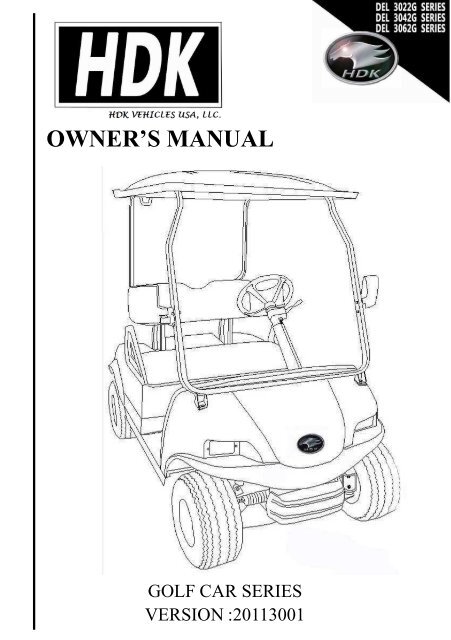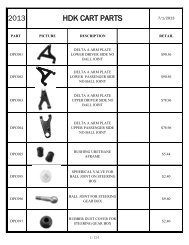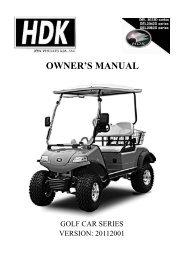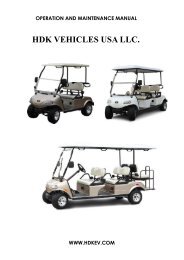owner's manual golf cart series - HDK Electric Vehicles
owner's manual golf cart series - HDK Electric Vehicles
owner's manual golf cart series - HDK Electric Vehicles
Create successful ePaper yourself
Turn your PDF publications into a flip-book with our unique Google optimized e-Paper software.
OWNER’S MANUAL<br />
GOLF CAR SERIES<br />
VERSION :20113001
TABLES OF CONTENTS<br />
COLOR OPTIONS ............................................................................................... 1<br />
VEHICLE FEATURES ........................................................................................ 2<br />
SAFETY INFORMATION .................................................................................. 4<br />
<strong>HDK</strong> DECLARATION ........................................................................................ 6<br />
IMPORTANT DECALS ...................................................................................... 7<br />
PRE-OPERATIONS ............................................................................................. 8<br />
OPERATING INSTRUCTION ......................................................................... 11<br />
Brake and Accelerator .................................................................................... 11<br />
Key switch and Indicators .............................................................................. 11<br />
Dash board ....................................................................................................... 12<br />
Light and Horn control ................................................................................... 13<br />
ON BOARD CHARGER .................................................................................... 14<br />
Charger’s calibration ...................................................................................... 15<br />
How to program charger without calibration box ....................................... 16<br />
BATTERIES ........................................................................................................ 18<br />
TIRES ................................................................................................................... 19<br />
VEHICLE MODIFICATIONS ......................................................................... 20<br />
Controller ......................................................................................................... 20<br />
Motor and Rear axle ....................................................................................... 20<br />
Headlights ......................................................................................................... 20<br />
Tires .................................................................................................................. 21<br />
Golf <strong>cart</strong> accessories option ............................................................................ 21<br />
VEHICLE MAINTENANCE ............................................................................ 22<br />
Tools .................................................................................................................. 22<br />
Vehicle maintenance ........................................................................................ 23<br />
Chassis maintenance ....................................................................................... 24<br />
<strong>Electric</strong> components maintenance.................................................................. 26<br />
VEHICLE STORAGE ....................................................................................... 28<br />
SPECIFICATION ............................................................................................... 29
COLOR OPTIONS<br />
<strong>HDK</strong> HAS CUSTOM COLORS AVAILABLE UPON REQUEST.<br />
SPECIAL COLORS MAY REQUIRE ADDITIONAL COST.<br />
1
VEHICLE FEATURES<br />
2
VEHICLE FEATURES<br />
EVERY <strong>HDK</strong> GOLF CART HAS THE<br />
HOT-GALVANIZED-DIP CHASSIS. THIS<br />
ASSURES YOU “NO RUST FOR 15<br />
YEARS”.<br />
3
SAFETY INFORMATIONS<br />
CHILDREN ARE NOT ALLOWED TO PLAY WITH<br />
THE VEHICLE.<br />
DO NOT DRIVE THE VEHICLE OVER 25MPH/H.<br />
DRIVING O V E R T H E S P E E D L I M I T MAY<br />
CAUSE SEVERE INJURY.<br />
WHEN MAKING A SHARP LEFT TURN, APPLY<br />
THE BRAKE TO LIMIT SPEED.<br />
WHEN MAKING A SHARP RIGHT TURN, APPLY<br />
BRAKE TO LIMIT SPEED.<br />
APPLY THE BRAKE TO LIMIT SPEED WHILE<br />
DRIVING ON A STEEP HILL.<br />
DO NOT DRIVE VEHICLES ACROSSED SLOPES<br />
MORE THAN A 25 DEGREE ANGLE.<br />
4
SAFETY INFORMATIONS<br />
5<br />
BATTERY POSTS, TERMINALS AND RELATED<br />
ACCESSORIES CONTAIN LEAD AND LEAD COMPOUNDS.<br />
THESE CHEMICALS ARE KNOWN FOR CAUSING<br />
CANCER AND REPRODUCTIVE INJURIES.<br />
WASH HANDS AFTER HANDLING ANY BATTERIES.<br />
THE BATTERY WILL GENERATE HYDROGEN GAS<br />
DURING THE CHARING PROCESS.<br />
KEEP SMOKE, EXPLOSIVE MATERIAL AND STATIC<br />
ELECTRICITY AWAY FROM THE BATTERY.<br />
USE AN ISOLATED WRENCH TO OPERATE ON<br />
THE BATTERY IN CASE THE BATTERY<br />
SHORT CIRCUITS. SHORT CIRCUITS GENERATE<br />
BIG CURRENTS THAT WILL CAUSE INJURY.<br />
Grand Safety information<br />
The owner’s <strong>manual</strong> contains important safety information. The following decals should be<br />
noticed and followed to prevent future injuries.<br />
Indicates the regarding situations- is very important.<br />
Indicates the regarding situations- may cause minor injury or other<br />
loss.<br />
Indicates the regarding situations- may cause death or serious<br />
injury.
<strong>HDK</strong> DECLARATION<br />
6<br />
<strong>HDK</strong> <strong>Vehicles</strong> USA, LLC mainly deals with five types of the electric<br />
vehicles. Such as the electric <strong>golf</strong> car, shuttle bus, utility <strong>cart</strong>, engineer<br />
and transportation <strong>cart</strong>, and special electric cars. Among which is the<br />
DEL3022G <strong>series</strong> of electric <strong>golf</strong> cars. Our <strong>golf</strong> car is environmentally<br />
friendly and suitable for use on the course, hotels and other business<br />
places. All the key components are imported from well-known<br />
companies. The car has been designed to take on a new fashion look for<br />
electric <strong>cart</strong>s and provides stable performance, flexible control, and<br />
comfortable driving. Our <strong>golf</strong> car is used as people movers or utility cars<br />
in vacation villages, villa areas, resort hotels, private residential areas,<br />
tourist scenic spots, or any other place where this type of <strong>golf</strong> car is<br />
allowed. The warranty papers are to standardize the after-sale service<br />
for export vehicles, settle the claims efficiently, and improve our after-<br />
sale service.<br />
<strong>HDK</strong> <strong>Electric</strong> <strong>Vehicles</strong> has been dedicated in electric vehicles<br />
manufacturing since 2006. <strong>HDK</strong> customers range from all over the<br />
world. <strong>HDK</strong> <strong>Electric</strong> <strong>Vehicles</strong> promises any customer who buys an<br />
<strong>HDK</strong> vehicle, <strong>HDK</strong> technicians will be always be ready to fix any<br />
problems that may arise. We provide splendid quality of after sale<br />
service.<br />
For more warranty information please read the limited warranty<br />
paperwork that customers receive with a purchase of an <strong>HDK</strong> vehicle.
IMPORTANT DECALS<br />
*Vehicle’s serial number Manufacturing year<br />
*Steering wheel decals<br />
③<br />
①<br />
7<br />
Vehicle’s<br />
Serial number<br />
<strong>Vehicles</strong> manufactured by <strong>HDK</strong> <strong>Electric</strong><br />
<strong>Vehicles</strong> all have vehicle serial numbers on the<br />
left side of the chassis frame. The first four<br />
numbers are the manufacturing year of the<br />
vehicle. The other five numbers are the vehicle’s<br />
serial number given by <strong>HDK</strong>. All the vehicles are<br />
recorded. After the vehicles are sold out of the<br />
factory, <strong>HDK</strong> will track the vehicles by using the<br />
vehicle’s serial number as identity. Serial<br />
numbers are the insurance warranty of <strong>HDK</strong>.<br />
Customers should be aware of the importance of<br />
the vehicle’s serial numbers.<br />
DO NOT REMOVE while using the<br />
vehicles or during routine maintenance.<br />
②<br />
①. Steering wheel<br />
②. <strong>HDK</strong> decal<br />
③. Vehicle operating<br />
instructions decal
IMPORTANT DECALS<br />
*Charger’s decals<br />
②<br />
①<br />
①. Charger<br />
②. Charger’s indicating decal<br />
③. Charger’s stage display decal<br />
④. <strong>HDK</strong> charger’s information<br />
decal<br />
⑤. Caution and warning decal<br />
③<br />
④<br />
⑤<br />
8
PRE-OPERATIONS<br />
④<br />
①<br />
②<br />
Before using t h e vehicle, the batteries should be<br />
fully charged. Estimated charging time should be<br />
more than 10 hours.<br />
9<br />
Check the accelerator pedal. When stepped on and<br />
released it should return to its original position with<br />
full flexibility.<br />
③ Check the brake pedal. W hen stepped on it should be<br />
flexible and feel firm. W h e n r e l e a s e d , i t should<br />
return to its original position with flexibility.<br />
Check the tires’ pressure. It should be inflated until the<br />
pressure is around 20~23PSL (138kpa~159kpa)<br />
Check the signal lights. T he brake lights and turning<br />
lights should be in proper working condition.<br />
Check the reverse beeper. When the direction selecting<br />
switch is set at “REV”, it should beep consistently.
PRE-OPERATIONS<br />
10<br />
Check the tires’ surface. Remove any embedded objects you<br />
can find. Be sure there are no cracks or other damages to<br />
the tires. Defective tires may cause accidents while driving.<br />
Check the level of the lubricant in the rear axle. Use a<br />
clean stick; stick it into the rear axle and reach the<br />
bottom. T a k e it out, check the depth, it should be<br />
more than 13cm (1.3L).<br />
Pull the steering wheel up and down. Check the<br />
tightness of t h e steering wheel. Rotate the steering<br />
wheel right and left. Be sure no excessive free play and<br />
rattling sound occur.<br />
Check the tightness of the battery wiring; make sure all<br />
the nuts are solidly tight. Loose nuts and bolts on the<br />
battery will cause big sparks while operating.<br />
Pre-operations are extremely important, the owners of the vehicle should be aware all the required<br />
operations needed to be executed before using the vehicle. The status of the vehicle is very<br />
important to the safety of the passengers on board.<br />
BE SURE TO DO THE PRE-OPERATION JOB.
OPERATING INSTRUCTION<br />
*Brake and Accelerator<br />
① ② ③<br />
11<br />
① Use the accelerator pedal to control the vehicle’s speed. ② Use the brake<br />
pedal to decrease velocity. ③ Use the parking brake to keep car stationary.<br />
*Key switch and indicators ⑤<br />
④<br />
④ Use key switch to turn on the main power. ⑤ Use direction selecting switch<br />
to change the vehicle’s moving direction. ⑥ Use the power switch to turn on the<br />
⑥<br />
vehicle’s power (only 48V systems have the power switch)
OPERATING INSTRUCTION<br />
*Dashboard functions<br />
⑩<br />
⑦<br />
(7) Dashboard (8) Controls and indicators panel (9) Golf ball holder<br />
(10) Bottle holder (11) Tee holder<br />
※NOTES<br />
⑨<br />
12<br />
The dashboard is designed according to the usages of the vehicles that are applied<br />
on the <strong>golf</strong> course. Owners should get familiar with the functions that the vehicle has.<br />
⑧
OPERATING INSTRUCTION<br />
*Lights and horn control<br />
witch assembly<br />
13<br />
Ⅰ Ⅲ<br />
Ⅱ Ⅳ<br />
Ⅰ. Turn on the right turning lights Ⅱ. Turn on the left turning lights<br />
Ⅲ. Horn button Ⅳ. Turn on the headlights<br />
Grand information of operation<br />
Always use the vehicle in a responsible manner and maintain the vehicle in a safe<br />
operating condition.<br />
Always read and observe all warnings and operation instruction labels affixed to the<br />
vehicle.<br />
Always follow all safety rules established in the area where the vehicle is being operated.<br />
Always reduce speed to compensate for poor terrain or conditions.<br />
Always apply service brake to control speed on steep grades.<br />
Always maintain adequate distance between vehicles.<br />
Always reduce speed in wet areas.<br />
Always use extreme caution when approaching sharp or blind turns.<br />
Always use extreme caution when driving over loose terrain.<br />
Always use extreme caution in areas where pedestrians are present.
N-BOARD CHARGER<br />
*On-board charger<br />
Ⅰ. Charger’s Specifications<br />
<strong>HDK</strong> Charger is highly intellective; charger can be<br />
calibrated to be 36V or 48V. The chargers have<br />
electronic protection, auto-reset, and electronic<br />
current limit.<br />
Code<br />
E01<br />
E02<br />
E03<br />
E04<br />
E05<br />
E06<br />
ⅰ. Charging display process<br />
TRE BUL CONSTANT<br />
VOLTAGE<br />
ⅱ. LED display<br />
FLOAT<br />
CHARGE<br />
1 Red LED steady on: error occurred<br />
2 Orange LED flashing: Low AC voltage<br />
3 Red LED & Green LED flashing<br />
alternately(slow):
N-BOARD CHARGER<br />
*On-board charger<br />
ⅱ. Charger’s calibration<br />
BEFORE CHARGING, THE <strong>HDK</strong><br />
ON BOARD CHARGER HAS TO BE<br />
STRICTLY CALIBRATED TO THE<br />
CORRECT CODE WHICH IS DESIGNED<br />
FOR A SPECIFIC BATTERY TYPE.<br />
Operation illustration<br />
Ⅰ. Inspection of the charger acquiescent charging category<br />
Entering display charge category mode:<br />
ⅰ. Disconnect AC input wires.<br />
ⅱ. Disconnect between the charger output and battery.<br />
PROGRAM CODE CONTRAST TABLE<br />
36V BATTERY 48V 36V BATTERY<br />
48V<br />
b51 Trojan flooded b15 b65 Trojan T875 b01<br />
b52 Trojan T105 flooded b16 b66 Us 2000 flooded b02<br />
b53 Discover 80-150AH AGM b17 b67 US2200 flooded b03<br />
b54 Discover AGM b18 b68 Us 250hc flooded b04<br />
b55 US battery flooded b19 b69 6TB-170AGM b05<br />
15<br />
b56 Trojan 30XHS b20 b70 Generic 140-200Ah b06 AGM<br />
b58 Trojan J305 b21 b71 Generic 200-250 b08 Ah AGM<br />
b59 Generic 200-255 Ah flooded b22 b72 Generic 250-335 b09 Ah AGM<br />
b61 Trojan 1275 b26 b76 Generic 140-200Ah b11 flooded<br />
① b13<br />
b63 Trojan T605<br />
b64 12TB-115AGM<br />
b27 b77 Generic 250-335Ah flooded<br />
b28 b78 Generic 400Ah b14 flooded<br />
ⅲ. A. When AC input is connected the display will show the program revision. After around 5 seconds later, it will show the charger<br />
output voltage and complete the self-inspection process.<br />
B. Display continues to show b01 10 seconds, exit the acquiescent charging mode, display shows E02.<br />
ⅳ. Disconnect AC in put wires. If there is need to change the charging category setting, the<br />
positive (Red)/negative (Black) terminals of the output wires should be connected to the battery<br />
positive (Red)/negative (Black) terminals. After connecting the grid power, the charger can start charging the battery code.<br />
ⅴ. Turn on the power of the calibration box ,press button “+ “to increase code number , press “-“ to decrease the code number<br />
;until to the right code of the battery .<br />
Press “SAVE” button to save the setting, the code display will flash after save the setting.
① ② Connect the negative output<br />
terminal to the batteries terminal<br />
①Plug the charger to the<br />
pole.<br />
Use the positive terminal to<br />
grid power, t h e c h a r g e r<br />
will display “E02.<br />
②<br />
touch the batteries’ positive to<br />
change the charger’s code.<br />
BE SURE THE OUTPUT<br />
TERMINALS DO NOT HAVE<br />
ANY CONTACT BEFORE<br />
PLUGGING THE CHARGER TO<br />
GRID POWER.<br />
Operation illustration<br />
Ⅰ. Enter the battery selection mode (batteries are not connected to charger);<br />
Ⅱ. When the display shows the default charging category, charger output wire negative terminal (black/white<br />
wire) c o n n e c t s to battery negative terminal. Use the charger output wire positive ring terminal to touch the battery<br />
positive terminal for 3 seconds (+/-0.5 second).Remove the ring terminal. The display shows addition of the battery category<br />
(eg. b01 adding to b02.Remark: If the charger output wire positive ring terminal is removed, the display shows the battery<br />
charging category without addition. this illustrate that the touching time is not suff icient for 3 seconds. Please repeat the<br />
operation);<br />
Ⅲ. If this continues to increase, steps 2 should be repeated (remark: if the operation stop time exceeds 30 seconds during the<br />
operation process, the display will show E02. Please did connect the grid power until nothing shown on display .then connect to<br />
grid power again and repeat the setting);<br />
Ⅳ. If the current setting needs to be stored, the charger output wire positive ring terminal should be used to touch the battery<br />
positive terminal for more than 10 seconds. When the replay activation sound is heard and the display flashes ,then the<br />
new setting is successfully stored;<br />
Ⅴ. Disconnect the grid power until nothing shown on the display. Then, re-connect the grid power, and inspect if the charger<br />
charging category is correct.<br />
Ⅵ. After inspection confirms correct, the grid power should be disconnected until nothing shown on display. The charger<br />
output wire positive terminal (red) should be properly connected to the battery positive terminal. Then connect to the grid<br />
power, and start charging.
ON-BOARD CHARGER<br />
17<br />
ONLY PROFESSIONAL PERSONS ARE ALLOWED TO CONDUCT THE ADJUSTING OR REPAIRS ON CHARGER.<br />
ANYONE WHO HAS NO EXPERIENCE ON ELECTRONIC COMPONENTS MAINTENANCE IS NOT ALLOWED TO<br />
OPERATE ON THE CHARGER. UNREQUIED OPERATIONS ON THE CHARGER MAY CAUSE ELECTRIC SHOCK,<br />
MAY LEAD TO DEATH.<br />
DO NOT OPEN UP THE CHARGER. ANY ATTEMPTIONS TO TRY TO REPAIR THE DEFECT CHARGER SHOULD BE<br />
UNDER THE GUIDANCE OF A DEALER OR MANUFACTURER’S TECHNICIAN.<br />
USE THE CHARGER ONLY WITH AN ALGORITHM SELECTED THAT IS APPROPRIATE TO THE SPECIFIC<br />
BATTERY TYPE. OTHER USAGE MAY CAUSE PERSONAL INJURY AND DAMAGE. LEAD ACID BATTERIES MAY<br />
GENERATE EXPLOSIVE HYDROGEN GAS DURING NORMAL OPERATION. KEEP SPARKS, FLAMES, AND<br />
SMOKING MATERIALS AWAY FROM THE BATTERIES.<br />
PROVIDE ADEQUATE VENTLIATION DURING CHARGING. NEVER CHARGE A FROZEN BATTERY. BATTERIES’<br />
CAPS SHOULD BE REMOVED WHILE CHARGING.<br />
RISK OF THE ELECTRIC SHOCK: CONNECT CHARGER POWER CORD TO AN OUTLET THAT HAS BEEN<br />
PROPERLY ISTALLED AND GROUNDED IN ACCORDANCE WITH ALL LOCAL CODES AND ORDINANCES. A GROUND<br />
OUTLET IS REQUIRED TO REDUCE RISK OF THE ELECTRIC SHOCK. DO NOT USE GROUND ADAPTERS OR MODIFY<br />
PLUG. DO NOT TOUCH UNINSULATED PORTION OF THE OUTPUT CONNECTOR OR UNINSULATED BATTERY<br />
TERIMALS<br />
CHILDREN SHOULD BE SUPERVISED TO ENSURE THAT THEY DO NOT PLAY WITH THE APPLIANCE.<br />
※NOTES<br />
<strong>HDK</strong> on-board charger is specially designed for <strong>HDK</strong> vehicles. The charger’s working voltage<br />
range from 85V~265V, working frequency range from 45HZ ~65HZ. Customers from all over the<br />
world can use <strong>HDK</strong> on-board without any changes.<br />
<strong>HDK</strong> on-board charger can be operated in the temperature -30℃~+50℃ (-22℉~122℉), which allows<br />
<strong>HDK</strong> on-board chargers to be used in most circumstances.
BATTERIES<br />
*<strong>HDK</strong> vehicle battery connection<br />
①<br />
Batteries loaded on <strong>HDK</strong> vehicles, according to different<br />
configurations, customers who purchase <strong>HDK</strong> vehicles can<br />
choose different batteries (figure② Are the batteries<br />
available). The batteries are connected in <strong>series</strong><br />
circuit pattern:<br />
System Battery QTY(PCS) Single battery voltage(V)<br />
36V 6 6<br />
48V 6 8<br />
48V 8 6<br />
Trojan flooded Trojan T875<br />
T105 flooded<br />
Us 2000 flooded<br />
Discover 80-150AH AGM US2200 flooded<br />
Discover AGM Us 250hc flooded<br />
US battery flooded 6TB-170AGM<br />
18<br />
Trojan 30XHS Generic 140-200Ah<br />
AGM<br />
Trojan J305 Generic 200-250 Ah<br />
Generic 200-255 Ah<br />
flooded<br />
AGM<br />
Generic 250-335 Ah<br />
AGM<br />
Trojan 1275 Generic 140-200Ah<br />
flooded<br />
Trojan T605 Generic 250-335Ah<br />
flooded<br />
12TB-115AGM Generic 400Ah flooded<br />
ⅰ. The exterior of the battery, the connection wires and bolts should be kept clean and dry. If there is electrolyte outside the battery, please clean with dry<br />
cotton cloth first, then wash with water and finally wipe up. (while cleaning, do not allow any cleaning solution or water to get inside the battery, to avoid<br />
leakage and increasing self-discharge, clean with baking soda and water only).<br />
ⅱ. The connection of the battery should always be kept in good condition. Please check if any battery cable terminal or nut has become loose periodically<br />
in order to prevent any sparking or damage to terminals .<br />
ⅲ. Do not place any object on the battery and do not connect the positive pole to the negative pole. This may cause a short circuit, damage to the battery or<br />
injury to your body.<br />
ⅳ. The battery should be recharged fully when not in use. Any delay on the re-charging will cause negative effect on the battery.<br />
ⅴ The evaporation and electrolyzing of the water will cause the density of electrolyte of the battery increased and the liquid surface decrease, especially in<br />
hot weather. Therefore check the distilled water or the attenuated sulfuric acid for lead-acid battery with density of 1.40 to adjust the electrolyte to meet the<br />
density of the 1.28, the surface should be flat with highest level then continue to charge0.5-1 hour in order to make the internal uniform.<br />
ⅵ. Any impurities are not allowed to enter the battery. Keep the apparatus clean for adding water to avoid the impurities to be fallen into the battery.<br />
ⅶ. When driving, the driver shall be always be aware of the drop level the battery power from the batteries’ capacity indicator .the driver shall estimate the<br />
distance needed to be taken, and recharge the battery at a proper time in case that the car cannot get back to the recharging station in time for recharging .<br />
ⅷ. If the <strong>golf</strong> car is going to be kept unused for a period of time, the battery shall be fully charged before put away. After that ,the battery fully recharged<br />
every month ,until the charger turn off automatically<br />
ⅸ. During charging, the car shall be parked in a well-ventilated area with the fill caps open. Keep car far away from any frame and sparks and avoid any<br />
explosion or fire that could cause physical injury or damage to the property.<br />
ⅹ. Once charged the cap should be kept tightly covered.<br />
② Trojan<br />
Batteries <strong>HDK</strong> vehicles can apply
TIRES<br />
Vehicle Tires’ tread<br />
① Front hub<br />
② Brake drum<br />
③ Dust cover<br />
①<br />
②<br />
③<br />
④ Dust cover seal<br />
For different circumstances the vehicle being used, different tire treads are optional,<br />
t h e standard tires <strong>HDK</strong> vehicles have are turf tires.<br />
FIGURE ① STANDARD TREAD<br />
FIGURE ② PREMIUM TREAD<br />
FIGURE ③ EXTRA TRACTION<br />
19<br />
FOR ATTACHING THE MAXIUM PEFORMANCE THE TIRES SHOULD ALWAYS<br />
BE CHOOSEN ACCORDING TO THE CIRCUMSTANCES THE VEHICLE MOSTLY BEEN<br />
USED.<br />
While fastening the wheel nuts, one should always<br />
keep it in a cross-sequence .To attach the perfect tight situation.<br />
Tubeless tire cautions<br />
①<br />
④<br />
1. Clean both tire beads to remove dirt or other object.<br />
CROSS-SEQUENCE<br />
③<br />
②<br />
2. Where the tire beads seat, clean the wheel rim with a wire brush<br />
3. Apply plenty of tire mounting lubricant (soap and solution) to both beads<br />
and rim flanges<br />
4. Install the tire on the rim from the valve stem side .if there is no tire<br />
machine available, use a rubber mallet and tire iron<br />
5. Remove the valve core and position tire so that both beads are on the rim<br />
flange narrow bead seats<br />
6. Quickly remove the air nozzle and install the valve core<br />
7. Adjust the tire, ke e p the air pressure between 3.5-4.0MP, immerse the<br />
tire into water to make sure there are no leaks
VEHICLE MODIFICATIONS<br />
*VEHICLE PERFORMANCE REMODIFICATION<br />
Ⅰ. Controller adjustment<br />
1.<br />
20<br />
For attaching different speed performance or regenerative brake effect; The ramp climbing<br />
ability or low speed cruising pattern performance re-modification all can be done by changing the<br />
controller’s parameter settings.<br />
Ask dealer or manufacturer for specific information about remodify the controller parameters.<br />
ONLY TRAINED PERSON ARE ALLOWED TO REMODIFY CONTROLLER PARAMETER SETTINGS. ANY INPROPER<br />
SETTING CHANGES MAY CAUSE SEVERE DAMAGES TO THE VEHICLE OR JEOPARDISE PASSENGERS SAFTY.<br />
Ⅱ. Motor and Rear axle<br />
The motor and rear axle’s performance are fixed when the customer buys it from dealer. The<br />
rated power and torque capability are limited due to the vehicle’s configuration.<br />
For attaching different torque and power performances, customer can choose different motors or<br />
rear axles as options to remodify the vehicle configurations.<br />
MOTOR OPTIONS; 3kw/4kw/5kw<br />
REAR AXLE OPTIONS (SORTED BY RATIOS): 10.25:1 / 12.49:1<br />
ONLY PERSONS WHO HAVE E X P E R I E N C E W I T H REAR AXLE AND MOTOR MAINTENANCES ARE<br />
ALLOWED TO CONDUCT MODIFICATIONS.<br />
Ⅲ. Headlights’ bulbs<br />
For change the luminance of headlights, customer can<br />
choose different rated power bulbs as options.<br />
The maximum rated power for headlights bulbs are 60 W.<br />
The maximum rated power for turning light bulbs is<br />
15W.
VEHICLE MODIFICATIONS<br />
Ⅲ. Vehicle tires<br />
c<br />
21<br />
Ⅰ Ⅱ Ⅲ<br />
I. Turf tire Ⅱ. Off road tire Ⅲ. Extra traction<br />
1. Clean both tire beads to remove dirt or other object.<br />
2. Where the tire beads seat, clean the wheel rim with a wire brush.<br />
3. Apply plenty of tire mounting lubricant (soap and solution) to both beads and rim flanges.<br />
4. Install the tire on the rim from the valve stem side. If there is no tire machine available ,use a rubber mallet and<br />
tire iron<br />
5. Remove the valve core and position tire so that both beads are on the rim flange narrow bead seats<br />
6. Quickly remove the air nozzle and install the valve core<br />
7. Adjust the tire ,keep the air pressure between 3.5-4.0MP,immerse the tire into water to make sure there are no<br />
leaks<br />
Ⅲ. Golf <strong>cart</strong> accessories option<br />
Ⅳ Ⅴ Ⅵ<br />
Ⅳ. Cool box Ⅱ. Golf ball washer Ⅲ. Aluminum box
VEHICLE MAINTENANCE<br />
Ⅰ. Tools<br />
① ② ③ ④<br />
⑤ ⑥ ⑦ ⑧ ⑨<br />
⑩<br />
① Wrenches ② Retaining ring pliers’ ③ Battery fluid injection tool faucet<br />
④ Tire air inflating tool ⑤ Hydrometer ⑥ Lubricant can<br />
⑦ Charger’s calibration box ⑧ Multimeter ⑨ Tape measure ⑩ Jack<br />
※NOTES<br />
All the maintenance tools are available from hardware stores.<br />
22
VEHICLE MAINTENANCE<br />
Always:<br />
Ⅱ. Vehicle maintenance<br />
.<br />
23<br />
• Maintain the vehicle in accordance with the manufacturer’s periodic service schedule.<br />
• Ensure that repairs are performed by those that are trained and qualified to do so.<br />
• Follow the manufacturer’s maintenance procedures for the vehicle. Be sure to disable the<br />
vehicle before performing any maintenance. Disabling includes removing the key from the<br />
key switch and removal of a battery wire.<br />
• Insulate any tools used within the battery area in order to prevent sparks or battery<br />
explosion caused by shorting the battery terminals or associated wiring. Remove the<br />
batteries or cover exposed terminals with an insulating material.<br />
• Check the polarity of each battery terminal and be sure to rewire the batteries correctly.<br />
• Use specified replacement parts. Never use replacement parts of lesser quality.<br />
• Use recommended tools.<br />
• Determine that tools and procedures not specifically recommended by the manufacturer will<br />
not compromise the safety of personnel nor jeopardize the safe operation of the vehicle.<br />
• Support the vehicle using wheel chocks and jack stands. Never get under a vehicle that is<br />
supported by a jack. Lift the vehicle in accordance with the manufacturer’s instructions.<br />
• Maintain the vehicle in an area away from exposed flame or persons who are smoking.<br />
• Be aware that a vehicle that is not performing as designed is a potential hazard and must not<br />
be operated.<br />
• Test drive the vehicle after any repairs or maintenance. All tests must be conducted in a safe<br />
area that is free of both vehicular and pedestrian traffic.<br />
• Replace damaged or missing warning, caution or information labels.<br />
• Keep complete records of the maintenance history of the vehicle.<br />
The manufacturer cannot anticipate all situations, therefore people attempting to maintain or<br />
repair the vehicle must have the skill and experience to recognize and protect themselves<br />
from potential situations that could result in severe personal injury or death and damage to<br />
the vehicle. Use extreme caution and, if unsure as to the potential for injury, refer the repair<br />
or maintenance to a qualified mechanic.
VEHICLE MAINTENANCE<br />
ⅰ. Chassis maintenance<br />
24<br />
Check the dust-proof caps on steering gear box, the<br />
caps are supposed to be tight on the two terminal<br />
ends.<br />
Loose caps will let water and dust into the gear<br />
box, cause the gears rusting.<br />
Add lubricant to mechanical joint parts, the vehicle<br />
should be kept in good turning and operating<br />
functions. To attach that one should add lubricant<br />
to needed parts every one month.<br />
Check the tires every time use the vehicle. The tires<br />
should be inflated with enough air. The air<br />
pressure should with normal level.<br />
Check the tire chapter for more specific<br />
information of tire inflation.<br />
FLAT TIRE MAY CAUSE UNSTABLE<br />
STEERING FUNCTION WHILE DRIVING.<br />
Check the tires every use of the vehicle; remove<br />
embedded objects or metal items away from tire<br />
surface.<br />
If the tire has embedded objects on the surface, it<br />
will lead to excessive noises from tire while driving<br />
or tire internal air leaking.
VEHICLE MAINTENANCE<br />
25<br />
Check the lubricant capacity of rear axle.<br />
Low lubricant capacity may cause damages to rear<br />
axle cams or make excessive noises.<br />
Maintenance period: change the lubricant of rear axle<br />
every 6 month.<br />
Clear the brake shoes surface, all the brake shoes shed<br />
dust and should be cleaned out in periodic time. Shred<br />
dust may cause mechanical malfunctions of brake.<br />
Use a compressed air to blow the dust out.<br />
Maintenance period: one time per month.<br />
Check the brake shoes worn out conditions, if it is<br />
extremely worn out (1/3 left), then the brake shoes<br />
need to be replaced with a new one<br />
DO N O T D R I V E T H E V E H I C L E W I T H<br />
P O O R BRAKES.<br />
Check the bearings inside of front hub, the hubs<br />
should have enough lubricated grease.<br />
Maintenance period: one per 6 month.
VEHICLE MAINTENANCE<br />
ⅱ. <strong>Electric</strong> components maintenance<br />
26<br />
Check the headlight backing rubber caps, the caps<br />
should always be kept on tightly. Otherwise water or<br />
dust may enter into the headlight chambers.<br />
It will cause halogen bulbs to burn down easily and<br />
vague vision of headlights.<br />
Maintenance period: One time per week<br />
Keep LED rear lights waterproof, keep the cover lid<br />
tight, keep dust and water out of LED light assembly.<br />
Dense humidity or water may cause LED diodes to<br />
burn down.<br />
DO NOT LOAD LED LIGHTS WITH HIGH<br />
VOLTAGES.<br />
Keep the controller from water, water may cause<br />
short circuit. If water enters into controller, the vehicle<br />
may run unintentionally after turning on the power<br />
switch.<br />
DO NOT SPLASH WATER ON THE CONTROLLER<br />
INTENTIONALLY WHILE WASHING THE<br />
VEHICLE.<br />
Check fluid level before and after charging ,<br />
electrolyte should be at least 1/2”(13mm)above the<br />
plates and 1/4” tp3/8”(6 to 10mm) below bottom of the<br />
vent .<br />
NEVER CHARGE BATTERY WITH LITTLE<br />
ELECTROLYTES, IT MAY CAUSE OVERHEATED<br />
OR EVEN EXPLOSION!
VEHICLE MAINTENANCE<br />
27<br />
Use a hydrometer to check the specific gravity of the battery<br />
fluid in each cell.<br />
Fluid density ranges from different values in different<br />
periods of battery usage.<br />
Maintenance period: One time per 10 months<br />
Use a injection faucet to inject distilled water<br />
into the battery when the battery doesn’t have<br />
enough capacity of battery fluid.<br />
Maintenance period: One time per 6 months<br />
Always remember to take<br />
precautions while conducting<br />
any operations on batteries or<br />
handling batteries.<br />
Wear gloves to protect person<br />
from acid corrosion.<br />
Wear glasses to protect person<br />
from acid splash.<br />
Always remember to wash<br />
hands after handling batteries<br />
or touch battery’s cap and<br />
battery terminals.
VEHICLE STORAGE<br />
28<br />
If the vehicle is put away for storage for long time; certain things need to be done to<br />
prevent vehicle from malfunctions or other loss.<br />
Please always follow the methods shown below.<br />
Ⅰ<br />
Ⅱ<br />
Ⅰ. Keep vehicle in dry and ventilated place, keep it out of the rain.<br />
Ⅱ. Remember to charge the batteries fully before putting away the vehicle.<br />
Ⅲ. Disassemble the connection cables between batteries and controller.<br />
Ⅲ
PECIFICATION<br />
Type<br />
Passenger capacities<br />
Parameter<br />
Dimension (mm) (L×W×H)<br />
Range (based on flat road at a<br />
speed of 20 km/h) (km/h)<br />
Maximum speed (gear ratio of<br />
12.49:1/gear ratio of 10.25;1)<br />
(km/h)<br />
Maximum grade ability<br />
Minimum turning diameter (m)<br />
Brake distance (V=20km/h)<br />
Minimum distance from<br />
floor(mm)<br />
Noise (db)<br />
DEL 3022G Series <strong>Electric</strong> Golf Cart<br />
29<br />
DEL 3022G DEL 3022G2Z DEL 3042G DEL 3042G2Z DEL 3062G DEL3062G2Z<br />
2<br />
2350×1180×<br />
1780<br />
80<br />
20/29<br />
30%<br />
3.1<br />
≤ 3.5m<br />
4<br />
2610×1180×<br />
1780<br />
75<br />
20/29<br />
28%<br />
3.1<br />
≤ 3.8m<br />
All specs and parameters are approximate only and may vary<br />
110<br />
63<br />
110<br />
63<br />
4<br />
3100×1180×<br />
1780<br />
70<br />
20/28<br />
25%<br />
4.3<br />
≤ 4.0m<br />
110<br />
63<br />
6<br />
3360×1180×<br />
1780<br />
65<br />
20/28<br />
22%<br />
4.3<br />
≤ 4.0<br />
110<br />
63<br />
6<br />
4900×1180×<br />
1780<br />
60<br />
20/28<br />
20%<br />
5.5<br />
≤ 4.5m<br />
110<br />
63<br />
8<br />
5160×1180×<br />
1780<br />
60<br />
20/28<br />
20%<br />
6.8<br />
≤ 4.5m<br />
110<br />
63
SPECIFICATION<br />
Max slope accessing angle<br />
Max ramp angle<br />
30
NOTE
NOTE
NOTE
<strong>HDK</strong> <strong>Vehicles</strong> USA, LLC.<br />
2112 First Street<br />
Rosenberg TEXAS 77471<br />
Tel: 281-342-1040 Fax: 281-342-6432<br />
Email:<br />
inquiries@hdkusa.com<br />
Website: www.hdkusa.com