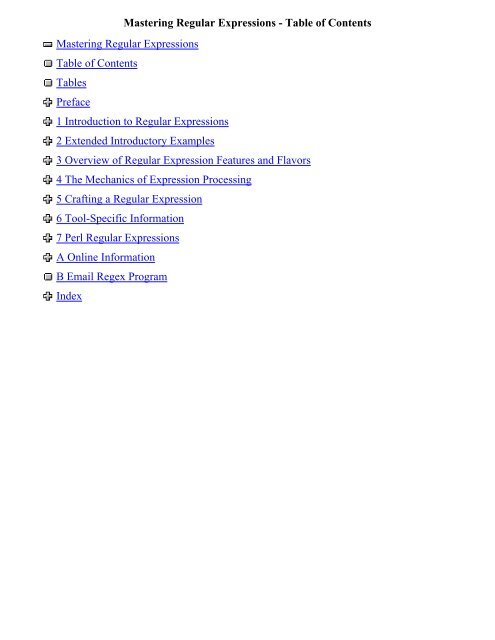Mastering Regular Expressions - Table of Contents
Mastering Regular Expressions - Table of Contents
Mastering Regular Expressions - Table of Contents
Create successful ePaper yourself
Turn your PDF publications into a flip-book with our unique Google optimized e-Paper software.
<strong>Mastering</strong> <strong>Regular</strong> <strong>Expressions</strong> - <strong>Table</strong> <strong>of</strong> <strong>Contents</strong><br />
<strong>Mastering</strong> <strong>Regular</strong> <strong>Expressions</strong><br />
<strong>Table</strong> <strong>of</strong> <strong>Contents</strong><br />
<strong>Table</strong>s<br />
Preface<br />
1 Introduction to <strong>Regular</strong> <strong>Expressions</strong><br />
2 Extended Introductory Examples<br />
3 Overview <strong>of</strong> <strong>Regular</strong> Expression Features and Flavors<br />
4 The Mechanics <strong>of</strong> Expression Processing<br />
5 Crafting a <strong>Regular</strong> Expression<br />
6 Tool-Specific Information<br />
7 Perl <strong>Regular</strong> <strong>Expressions</strong><br />
A Online Information<br />
B Email Regex Program<br />
Index
<strong>Mastering</strong> <strong>Regular</strong> <strong>Expressions</strong><br />
Powerful Techniques for Perl and Other Tools<br />
Jeffrey E.F. Friedl<br />
O'REILLY<br />
Cambridge • Köln • Paris • Sebastopol • Tokyo<br />
[PU]O'Reilly[/PU][DP]1997[/DP]
<strong>Mastering</strong> <strong>Regular</strong> <strong>Expressions</strong><br />
by Jeffrey E.F. Friedl<br />
Copyright © 1997 O'Reilly & Associates, Inc. All rights reserved.<br />
Printed in the United States <strong>of</strong> America.<br />
Published by O'Reilly & Associates, Inc., 101 Morris Street, Sebastopol, CA<br />
95472.<br />
Editor: Andy Oram<br />
Production Editor: Jeffrey Friedl<br />
Printing History:<br />
January 1997: First Edition.<br />
March 1997: Second printing; Minor corrections.<br />
May 1997: Third printing; Minor corrections.<br />
July 1997: Fourth printing; Minor corrections.<br />
November 1997: Fifth printing; Minor corrections.<br />
August 1998: Sixth printing; Minor corrections.<br />
December 1998: Seventh printing; Minor corrections.<br />
Nutshell Handbook and the Nutshell Handbook logo are registered trademarks<br />
and The Java Series is a trademark <strong>of</strong> O'Reilly & Associates, Inc.<br />
Many <strong>of</strong> the designations used by manufacturers and sellers to distinguish their<br />
products are claimed as trademarks. Where those designations appear in this<br />
book, and O'Reilly & Associates, Inc. was aware <strong>of</strong> a trademark claim, the<br />
designations have been printed in caps or initial caps.<br />
While every precaution has been taken in the preparation <strong>of</strong> this book, the<br />
publisher assumes no responsibility for errors or omissions, or for damages<br />
resulting from the use <strong>of</strong> the information contained herein.<br />
Page iv
<strong>Table</strong> <strong>of</strong> <strong>Contents</strong><br />
Page V<br />
Preface xv<br />
1: Introduction to <strong>Regular</strong> <strong>Expressions</strong> 1<br />
Solving Real Problems 2<br />
<strong>Regular</strong> <strong>Expressions</strong> as a Language 4<br />
The Filename Analogy 4<br />
The Language Analogy 5<br />
The <strong>Regular</strong>-Expression Frame <strong>of</strong> Mind 6<br />
Searching Text Files: Egrep 7<br />
Egrep Metacharacters 8<br />
Start and End <strong>of</strong> the Line 8<br />
Character Classes 9<br />
Matching Any Character—Dot 11<br />
Alternation 12<br />
Word Boundaries 14<br />
In a Nutshell 15
Optional Items 16<br />
Other Quantifiers: Repetition 17<br />
Ignoring Differences in Capitalization 18<br />
Parentheses and Backreferences 19<br />
The Great Escape 20<br />
Expanding the Foundation 21<br />
Linguistic Diversification 21<br />
The Goal <strong>of</strong> a <strong>Regular</strong> Expression 21<br />
A Few More Examples 22
Page vi<br />
<strong>Regular</strong> Expression Nomenclature 24<br />
Improving on the Status Quo 26<br />
Summary 28<br />
Personal Glimpses 30<br />
2: Extended Introductory Examples 31<br />
About the Examples 32<br />
A Short Introduction to Perl 33<br />
Matching Text with <strong>Regular</strong> <strong>Expressions</strong> 34<br />
Toward a More Real-World Example 36<br />
Side Effects <strong>of</strong> a Successful Match 36<br />
Intertwined <strong>Regular</strong> <strong>Expressions</strong> 39<br />
Intermission 43<br />
Modifying Text with <strong>Regular</strong> <strong>Expressions</strong> 45<br />
Automated Editing 47<br />
A Small Mail Utility 48<br />
That Doubled-Word Thing 54<br />
3: Overview <strong>of</strong> <strong>Regular</strong> Expression Features and Flavors. 59
A Casual Stroll Across the Regex Landscape 60<br />
The World According to Grep 60<br />
The Times They Are a Changin' 61<br />
At a Glance 63<br />
POSIX 64<br />
Care and Handling <strong>of</strong> <strong>Regular</strong> <strong>Expressions</strong> 66<br />
Identifying a Regex 66<br />
Doing Something with the Matched Text 67<br />
Other Examples 67<br />
Care and Handling: Summary 70<br />
Engines and Chrome Finish 70<br />
Chrome and Appearances 71<br />
Engines and Drivers 71<br />
Common Metacharacters 71<br />
Character Shorthands 72<br />
Strings as <strong>Regular</strong> Expression 75<br />
Class Shorthands, Dot, and Character Classes 77<br />
Anchoring 81
Grouping and Retrieving 83<br />
Quantifiers 83<br />
[PU]O'Reilly[/PU][DP]1997[/DP]
Page vii<br />
Alternation 84<br />
Guide to the Advanced Chapters 85<br />
Tool-Specific Information 85<br />
4: The Mechanics <strong>of</strong> Expression Processing 87<br />
Start Your Engines! 87<br />
Two Kinds <strong>of</strong> Engines 87<br />
New Standards 88<br />
Regex Engine Types 88<br />
From the Department <strong>of</strong> Redundancy Department 90<br />
Match Basics 90<br />
About the Examples 91<br />
Rule 1: The Earliest Match Wins 91<br />
The "Transmission" and the Bump-Along 92<br />
Engine Pieces and Parts 93<br />
Rule 2: Some Metacharacters Are Greedy 94<br />
Regex-Directed vs. Text-Directed 99<br />
NFA Engine: Regex-Directed 99
DFA Engine: Text-Directed 100<br />
The Mysteries <strong>of</strong> Life Revealed 101<br />
Backtracking 102<br />
A Really Crummy Analogy 102<br />
Two Important Points on Backtracking 103<br />
Saved States 104<br />
Backtracking and Greediness 106<br />
More About Greediness 108<br />
Problems <strong>of</strong> Greediness 108<br />
Multi-Character "Quotes" 109<br />
Laziness? 110<br />
Greediness Always Favors a Match 110<br />
Is Alternation Greedy? 112<br />
Uses for Non-Greedy Alternation 113<br />
Greedy Alternation in Perspective 114<br />
Character Classes vs. Alternation 115<br />
NFA, DFA, and POSIX 115<br />
"The Longest-Leftmost" 115
POSIX and the Longest-Leftmost Rule 116<br />
Speed and Efficiency 118<br />
DFA and NFA in Comparison 118
Page viii<br />
Practical Regex Techniques 121<br />
Contributing Factors 121<br />
Be Specific 122<br />
Difficulties and Impossibilities 125<br />
Watching Out for Unwanted Matches. 127<br />
Matching Delimited Text 129<br />
Knowing Your Data and Making Assumptions 132<br />
Additional Greedy Examples 132<br />
Summary 136<br />
Match Mechanics Summary 136<br />
Some Practical Effects <strong>of</strong> Match Mechanics 137<br />
5: Crafting a <strong>Regular</strong> Expression 139<br />
A Sobering Example 140<br />
A Simple Change-Placing Your Best Foot Forward 141<br />
More Advanced-Localizing the Greediness 141<br />
Reality Check 144<br />
A Global View <strong>of</strong> Backtracking 145
More Work for a POSIX NFA 147<br />
Work Required During a Non-Match. 147<br />
Being More Specific 147<br />
Alternation Can Be Expensive 148<br />
A Strong Lead 149<br />
The Impact <strong>of</strong> Parentheses 150<br />
Internal Optimization 154<br />
First-Character Discrimination 154<br />
Fixed-String Check 155<br />
Simple Repetition 155<br />
Needless Small Quantifiers 156<br />
Length Cognizance 157<br />
Match Cognizance 157<br />
Need Cognizance 157<br />
String/Line Anchors 158<br />
Compile Caching 158<br />
Testing the Engine Type 160<br />
Basic NFA vs. DFA Testing 160
Traditional NFA vs. POSIXNFA Testing 161<br />
Unrolling the Loop 162<br />
Method 1: Building a Regex From Past Experiences 162
Page ix<br />
The Real "Unrolling the Loop" Pattern. 164<br />
Method 2: A Top-Down View 166<br />
Method 3: A Quoted Internet Hostname 167<br />
Observations 168<br />
Unrolling C Comments 168<br />
Regex Headaches 169<br />
A Naive View 169<br />
Unrolling the C Loop 171<br />
The Freeflowing Regex 173<br />
A Helping Hand to Guide the Match. 173<br />
A Well-Guided Regex is a Fast Regex. 174<br />
Wrapup 176<br />
Think! 177<br />
The Many Twists and Turns <strong>of</strong> Optimizations 177<br />
6: Tool-Specific Information 181<br />
Questions You Should Be Asking 181<br />
Something as Simple as Grep 181
In This Chapter 182<br />
Awk 183<br />
Differences Among Awk Regex Flavors 184<br />
Awk Regex Functions and Operators 187<br />
Tcl 188<br />
Tcl Regex Operands 189<br />
Using Tcl <strong>Regular</strong> <strong>Expressions</strong> 190<br />
Tcl Regex Optimizations 192<br />
GNU Emacs 192<br />
Emacs Strings as <strong>Regular</strong> <strong>Expressions</strong> 193<br />
Emacs's Regex Flavor 193<br />
Emacs Match Results 196<br />
Benchmarking in Emacs 197<br />
Emacs Regex Optimizations 197<br />
7: Perl <strong>Regular</strong> <strong>Expressions</strong> 199<br />
The Perl Way 201<br />
<strong>Regular</strong> <strong>Expressions</strong> as a Language Component 202<br />
Perl's Greatest Strength 202<br />
Perl's Greatest Weakness 203
A Chapter, a Chicken, and The Perl Way 204
Page x<br />
An Introductory Example: Parsing CSV Text 204<br />
<strong>Regular</strong> <strong>Expressions</strong> and The Perl Way 207<br />
Perl Unleashed 208<br />
Regex-Related Perlisms 210<br />
Expression Context 210<br />
Dynamic Scope and Regex Match Effects 211<br />
Special Variables Modified by a Match 217<br />
"Doublequotish Processing" and Variable Interpolation 219<br />
Perl's Regex Flavor 225<br />
Quantifiers-Greedy and Lazy 225<br />
Grouping 227<br />
String Anchors 232<br />
Multi-Match Anchor 236<br />
Word Anchors 240<br />
Convenient Shorthands and Other Notations 241<br />
Character Classes 243<br />
Modification with \Q and Friends: True Lies 245
The Match Operator 246<br />
Match-Operand Delimiters 247<br />
Match Modifiers 249<br />
Specifying the Match Target Operand 250<br />
Other Side Effects <strong>of</strong> the Match Operator 251<br />
Match Operator Return Value 252<br />
Outside Influences on the Match Operator 254<br />
The Substitution Operator 255<br />
The Replacement Operand 255<br />
The /e Modifier 257<br />
Context and Return Value 258<br />
Using /g with a Regex That Can Match Nothingness 259<br />
The Split Operator 259<br />
Basic Split 259<br />
Advanced Split 261<br />
Advanced Split's Match Operand 262<br />
Scalar-Context Split 264<br />
Split's Match Operand with Capturing Parentheses 264
Perl Efficiency Issues 265<br />
"There's More Than One Way to Do It" 266<br />
Regex Compilation, the /o Modifier, and Efficiency 268<br />
Unsociable $& and Friends 273
Page xi<br />
The Efficiency Penalty <strong>of</strong> the /i Modifier 278<br />
Substitution Efficiency Concerns 281<br />
Benchmarking 284<br />
Regex Debugging Information 285<br />
The Study Function 287<br />
Putting It All Together 290<br />
Stripping Leading and Trailing Whitespace 290<br />
Adding Commas to a Number 291<br />
Removing C Comments 292<br />
Matching an Email Address 294<br />
Final Comments 304<br />
Notes for Perl4 305<br />
A Online Information 309<br />
BEmail Regex Program 313
<strong>Table</strong>s<br />
Page xiii<br />
1-1 Summary <strong>of</strong> Metacharacters Seen So Far 15<br />
1-2 Summary <strong>of</strong> Quantifier ''Repetition Metacharacters" 18<br />
1-3 Egrep Metacharacter Summary 29<br />
3-1 A (Very) Superficial Look at the Flavor <strong>of</strong> a Few Common Tools 63<br />
3-2 Overview <strong>of</strong> POSIX Regex Flavors 64<br />
3-3 A Few Utilities and Some <strong>of</strong> the Shorthand Metacharacters They Provide 73<br />
3-4 String/Line Anchors, and Other Newline-Related Issues 82<br />
4-1 Some Tools and Their Regex Engines 90<br />
5-1 Match Efficiency for a Traditional NFA 143<br />
5-2 Unrolling-The-Loop Example Cases 163<br />
5-3 Unrolling-The-Loop Components for C Comments 172<br />
6-1 A Superficial Survey <strong>of</strong> a Few Common Programs' Flavor 182<br />
6-2 A Comical Look at a Few Greps 183<br />
6-3 A Superficial Look at a Few Awks 184<br />
6-4 Tcl's FA Regex Flavor 189
6-5 GNU Emacs's Search-Related Primitives 193<br />
6-6 GNU Emacs's String Metacharacters 194<br />
6-7 Emacs's NFA Regex Flavor 194<br />
6-8 Emacs Syntax Classes 195<br />
7-1 Overview <strong>of</strong> Perl's <strong>Regular</strong>-Expression Language 201<br />
7-2 Overview <strong>of</strong> Perl's Regex-Related Items 203<br />
7-3 The meaning <strong>of</strong> local 213<br />
7-4 Perl's Quantifiers (Greedy and Lazy) 225
Page xiv<br />
7-5 Overview <strong>of</strong> Newline-Related Match Modes 232<br />
7-6 Summary <strong>of</strong> Anchor and Dot Modes 236<br />
7-7 Regex Shorthands and Special-Character Encodings 241<br />
7-8 String and Regex-Operand Case-Modification Constructs 245<br />
7-9 Examples <strong>of</strong> m/…/g with a Can-Match-Nothing Regex 250<br />
7-10 Standard Libraries That Are Naughty (That Reference $& and Friends) 278<br />
7-11 Somewhat Formal Description <strong>of</strong> an Internet Email Address 295
Preface<br />
This book is about a powerful tool called "regular expressions."<br />
Page xv<br />
Here, you will learn how to use regular expressions to solve problems and get the<br />
most out <strong>of</strong> tools that provide them. Not only that, but much more: this book is<br />
about mastering regular expressions.<br />
If you use a computer, you can benefit from regular expressions all the time (even<br />
if you don't realize it). When accessing World Wide Web search engines, with<br />
your editor, word processor, configuration scripts, and system tools, regular<br />
expressions are <strong>of</strong>ten provided as "power user" options. Languages such as Awk,<br />
Elisp, Expect, Perl, Python, and Tcl have regular-expression support built in<br />
(regular expressions are the very heart <strong>of</strong> many programs written in these<br />
languages), and regular-expression libraries are available for most other<br />
languages. For example, quite soon after Java became available, a<br />
regular-expression library was built and made freely available on the Web.<br />
<strong>Regular</strong> expressions are found in editors and programming environments such as<br />
vi, Delphi, Emacs, Brief, Visual C++, Nisus Writer, and many, many more.<br />
<strong>Regular</strong> expressions are very popular.<br />
There's a good reason that regular expressions are found in so many diverse<br />
applications: they are extremely powerful. At a low level, a regular expression<br />
describes a chunk <strong>of</strong> text. You might use it to verify a user's input, or perhaps to<br />
sift through large amounts <strong>of</strong> data. On a higher level, regular expressions allow<br />
you to master your data. Control it. Put it to work for you. To master regular<br />
expressions is to master your data.<br />
[PU]O'Reilly[/PU][DP]1997[/DP]
Why I Wrote This Book<br />
Page xvi<br />
You might think that with their wide availability, general popularity, and<br />
unparalleled power, regular expressions would be employed to their fullest,<br />
wherever found. You might also think that they would be well documented, with<br />
introductory tutorials for the novice just starting out, and advanced manuals for<br />
the expert desiring that little extra edge.<br />
Sadly, that hasn't been the case. <strong>Regular</strong>-expression documentation is certainly<br />
plentiful, and has been available for a long time. (I read my first<br />
regular-expression-related manual back in 1981.) The problem, it seems, is that<br />
the documentation has traditionally centered on the "low-level view" that I<br />
mentioned a moment ago. You can talk all you want about how paints adhere to<br />
canvas, and the science <strong>of</strong> how colors blend, but this won't make you a great<br />
painter. With painting, as with any art, you must touch on the human aspect to<br />
really make a statement. <strong>Regular</strong> expressions, composed <strong>of</strong> a mixture <strong>of</strong> symbols<br />
and text, might seem to be a cold, scientific enterprise, but I firmly believe they<br />
are very much creatures <strong>of</strong> the right half <strong>of</strong> the brain. They can be an outlet for<br />
creativity, for cunningly brilliant programming, and for the elegant solution.<br />
I'm not talented at anything that most people would call art. I go to karaoke bars<br />
in Kyoto a lot, but I make up for the lack <strong>of</strong> talent simply by being loud. I do,<br />
however, feel very artistic when I can devise an elegant solution to a tough<br />
problem. In much <strong>of</strong> my work, regular expressions are <strong>of</strong>ten instrumental in<br />
developing those elegant solutions. Because it's one <strong>of</strong> the few outlets for the<br />
artist in me, I have developed somewhat <strong>of</strong> a passion for regular expressions. It is<br />
my goal in writing this book to share some <strong>of</strong> that passion.<br />
Intended Audience<br />
This book will interest anyone who has an opportunity to use regular expressions.<br />
In particular, if you don't yet understand the power that regular expressions can<br />
provide, you should benefit greatly as a whole new world is opened up to you.<br />
Many <strong>of</strong> the popular cross-platform utilities and languages that are featured in this<br />
book are freely available for MacOS, DOS/Windows, Unix, VMS, and more.<br />
Appendix A has some pointers on how to obtain many <strong>of</strong> them.
Anyone who uses GNU Emacs or vi, or programs in Perl, Tcl, Python, or Awk,<br />
should find a gold mine <strong>of</strong> detail, hints, tips, and understanding that can be put to<br />
immediate use. The detail and thoroughness is simply not found anywhere else.<br />
<strong>Regular</strong> expressions are an idea—one that is implemented in various ways by<br />
various utilities (many, many more than are specifically presented in this book). If<br />
you master the general concept <strong>of</strong> regular expressions, it's a short step to<br />
mastering a
particular implementation. This book concentrates on that idea, so most <strong>of</strong> the<br />
knowledge presented here transcend the utilities used in the examples.<br />
How to Read This Book<br />
Page xvii<br />
This book is part tutorial, part reference manual, and part story, depending on<br />
when you use it. Readers familiar with regular expressions might feel that they<br />
can immediately begin using this book as a detailed reference, flipping directly to<br />
the section on their favorite utility. I would like to discourage that.<br />
This Book, as a Story<br />
To get the most out <strong>of</strong> this book, read it first as a story. I have found that certain<br />
habits and ways <strong>of</strong> thinking can be a great help to reaching a full understanding,<br />
but such things are absorbed over pages, not merely memorized from a list. Here's<br />
a short quiz: define the word "between" Remember, you can't use the word in its<br />
definition! Have you come up with a good definition? No? It's tough! It's lucky<br />
that we all know what "between" means because most <strong>of</strong> us would have a devil <strong>of</strong><br />
a time trying to explain it to someone that didn't know. It's a simple concept, but<br />
it's hard to describe to someone who isn't already familiar with it. To some extent,<br />
describing the details <strong>of</strong> regular expressions can be similar. <strong>Regular</strong> expressions<br />
are not really that complex, but the descriptions can tend to be. I've crafted a story<br />
and a way <strong>of</strong> thinking that begins with Chapter 1, so I hope you begin reading<br />
there. Some <strong>of</strong> the descriptions are complex, so don't be alarmed if some <strong>of</strong> the<br />
more detailed sections require a second reading. Experience is 9/10 <strong>of</strong> the law (or<br />
something like that), so it takes time and experience before the overall picture can<br />
sink in.<br />
This Book, as a Reference
This book tells a story, but one with many details. Once you've read the story to<br />
get the overall picture, this book is also useful as a reference. I've used cross<br />
references liberally, and I've worked hard to make the index as useful as possible.<br />
(Cross references are <strong>of</strong>ten presented as followed by a page number.) Until<br />
you read the full story, its use as a reference makes little sense. Before reading the<br />
story, you might look at one <strong>of</strong> the tables, such as the huge chart on page 182, and<br />
think it presents all the relevant information you need to know. But a great deal <strong>of</strong><br />
background information does not appear in the charts themselves, but rather in the<br />
associated story. Once you've read the story, you'll have an appreciation for the<br />
issues, what you can remember <strong>of</strong>f the top <strong>of</strong> your head, and what is important to<br />
check up on.
Organization<br />
Page xviii<br />
The seven chapters <strong>of</strong> this book can be logically divided into roughly three parts,<br />
with two additional appendices. Here's a quick overview:<br />
The Introduction<br />
Chapter 1 introduces the concept <strong>of</strong> regular expressions.<br />
Chapter 2 takes a look at text processing with regular expressions.<br />
Chapter 3 provides an overview <strong>of</strong> features and utilities, plus a bit <strong>of</strong> history.<br />
The Details<br />
Chapter 4 explains the details <strong>of</strong> how regular expressions work.<br />
Chapter 5 discusses ramifications and practical applications <strong>of</strong> the details.<br />
Tool-Specific Information<br />
Chapter 6 looks at a few tool-specific issues <strong>of</strong> several common utilities.<br />
Chapter 7 looks at everything to do with regular expressions in Perl.<br />
Appendices<br />
Appendix A tells how to acquire many <strong>of</strong> the tools mentioned in this book.<br />
Appendix B provides a full listing <strong>of</strong> a program developed in Chapter 7.<br />
The Introduction<br />
The introduction elevates the absolute novice to "issue-aware" novice. Readers<br />
with a fair amount <strong>of</strong> experience can feel free to skim the early chapters, but I<br />
particularly recommend Chapter 3 even for the grizzled expert.<br />
• Chapter 1, Introduction to <strong>Regular</strong> <strong>Expressions</strong>, is geared toward the<br />
complete novice. I introduce the concept <strong>of</strong> regular expressions using the<br />
widely available program egrep, and <strong>of</strong>fer my perspective on how to think<br />
regular expressions, instilling a solid foundation for the advanced concepts in<br />
later chapters. Even readers with former experience would do well to skim this<br />
first chapter.
• Chapter 2, Extended Introductory Examples, looks at real text processing in a<br />
programming language that has regular-expression support. The additional<br />
examples provide a basis for the detailed discussions <strong>of</strong> later chapters, and<br />
show additional important thought processes behind crafting advanced regular<br />
expressions. To provide a feel for how to "speak in regular expressions," this<br />
chapter takes a problem requiring an advanced solution and shows ways to<br />
solve it using two unrelated regular-expression-wielding tools.<br />
• Chapter 3, Overview <strong>of</strong> <strong>Regular</strong> Expression Features and Flavors, provides<br />
an overview <strong>of</strong> the wide range <strong>of</strong> regular expressions commonly found in tools<br />
today. Due to their turbulent history, current commonly used regular expression<br />
flavors can differ greatly. This chapter also takes a look at a bit <strong>of</strong> the history<br />
and evolution <strong>of</strong> regular expressions and the programs that use them. The
Page xix<br />
end <strong>of</strong> this chapter also contains the "Guide to the Advanced Chapters." This<br />
guide is your road map to getting the most out <strong>of</strong> the advanced material that<br />
follows.<br />
The Details<br />
Once you have the basics down, it's time to investigate the how and the why. Like<br />
the "teach a man to fish" parable, truly understanding the issues will allow you to<br />
apply that knowledge whenever and wherever regular expressions are found. That<br />
true understanding begins in:<br />
• Chapter 4, The Mechanics <strong>of</strong> Expression Processing, ratchets up the pace<br />
several notches and begins the central core <strong>of</strong> this book. It looks at the<br />
important inner workings <strong>of</strong> how regular expression engines really work from a<br />
practical point <strong>of</strong> view. Understanding the details <strong>of</strong> how a regular expression<br />
is used goes a very long way toward allowing you to master them.<br />
• Chapter 5, Crafting a <strong>Regular</strong> Expression, looks at the real-life ramifications<br />
<strong>of</strong> the regular-expression engine implemented in popular tools such as Perl, sed,<br />
grep, Tcl, Python, Expect, Emacs, and more. This chapter puts information<br />
detailed in Chapter 4 to use for exploiting an engine's strengths and stepping<br />
around its weaknesses.<br />
Tool-Specific Information<br />
Once the lessons <strong>of</strong> Chapters 4 and 5 are under your belt, there is usually little to<br />
say about specific implementations. However, I've devoted an entire chapter to<br />
one very notable exception, the Perl language. But with any implementation, there<br />
are differences and other important issues that should be considered.<br />
• Chapter 6, Tool-Specific Information, discusses tool-specific concerns,<br />
highlighting many <strong>of</strong> the characteristics that vary from implementation to<br />
implementation. As examples, awk, Tcl, and GNU Emacs are examined in more<br />
depth than in the general chapters.
• Chapter 7, Perl <strong>Regular</strong> <strong>Expressions</strong>, closely examines regular expressions in<br />
Perl, arguably the most popular regular-expression-laden programming<br />
language in popular use today. There are only three operators related to regular<br />
expressions, but the myriad <strong>of</strong> options and special cases provides an extremely<br />
rich set <strong>of</strong> programming options—and pitfalls. The very richness that allows the<br />
programmer to move quickly from concept to program can be a minefield for<br />
the uninitiated. This detailed chapter will clear a path.
Typographical Conventions<br />
When doing (or talking about) detailed and complex text processing, being<br />
precise is important. The mere addition or subtraction <strong>of</strong> a space can make a<br />
world <strong>of</strong> difference, so I use the following special conventions:<br />
Page xx<br />
• A regular expression generally appears like this . Notice the thin corners<br />
which flag "this is a regular expression." Literal text (such as that being<br />
searched) generally appears like 'this'. At times, I'll feel free to leave <strong>of</strong>f the<br />
thin corners or quotes when obviously unambiguous. Also, code snippets and<br />
screen shots are always presented in their natural state, so the quotes and<br />
corners are not used in such cases.<br />
• Without special presentation, it is virtually impossible to know how many<br />
spaces are between the letters in "a b", so when spaces appear in regular<br />
expressions and selected literal text, they will be presented with the ' '<br />
symbol. This way, it will be clear that there are exactly four spaces in 'a<br />
b'. I also use visual tab and newline characters. Here's a summary <strong>of</strong> the<br />
three:<br />
a space character<br />
a tab character<br />
a newline character<br />
• At times, I use underlining, or shade the background to highlight parts <strong>of</strong><br />
literal text or a regular expression. For example:<br />
• Because cat matches 'It indicates your cat is…' instead <strong>of</strong><br />
the word 'cat', we realize. . .<br />
In this case, the underline shows where in the text the expression actually<br />
matched. Another example would be:
To make this useful, we can wrap Subject|Date with parentheses, and<br />
append a colon and a space. This yields<br />
In this case, the underlines highlight what has just been added to an<br />
expression under discussion.<br />
• I use a visually distinct ellipses within literal text and regular expressions. For<br />
example […] represents a set <strong>of</strong> square brackets with unspecified contents,<br />
while [. . .] would be a set containing three periods.<br />
Exercises<br />
Occasionally, particularly in the early chapters, I'll pose a question to highlight<br />
the importance <strong>of</strong> the concept under discussion. They're not there just to take up<br />
space; I really do want you to try them before continuing. Please. So as to not to<br />
dilute their importance, I've sprinkled only a few throughout the entire book. They
also serve as checkpoints: if they take more than a few moments, it's probably<br />
best to go over the relevant section again before continuing on.<br />
Page xxi<br />
To help entice you to actually think about these questions as you read them, I've<br />
made checking the answers a breeze: just turn the page. Answers to questions<br />
marked with are always found by turning just one page. This way, they're out<br />
<strong>of</strong> sight while you think about the answer, but are within easy reach.<br />
Personal Comments and Acknowledgments<br />
My Mom once told me that she couldn't believe that she ever married Dad. When<br />
they got married, she said, they thought that they loved each other. It was nothing,<br />
she continued, compared with the depth <strong>of</strong> what they now share, thirty-something<br />
years later. It's just as well that they didn't know how much better it could get, for<br />
had they known, they might have considered what they had to be too little to<br />
chance the future on.<br />
The analogy may be a bit melodramatic, but several years ago, I thought I<br />
understood regular expressions. I'd used them for years, programming with awk,<br />
sed, and Perl, and had recently written a rather full regular-expression package<br />
that fully supported Japanese text. I didn't know any <strong>of</strong> the theory behind it—I<br />
just sort <strong>of</strong> reasoned it out myself. Still, my knowledge seemed to be enough to<br />
make me one <strong>of</strong> the local experts in the Perl newsgroup. I passed along some <strong>of</strong><br />
my posts to a friend, Jack Halpern , who was in the process <strong>of</strong><br />
learning Perl. He <strong>of</strong>ten suggested that I write a book, but I never seriously<br />
considered it. Jack has written over a dozen books himself (in various languages,<br />
no less), and when someone like that suggests you write a book, it's somewhat<br />
akin to Carl Lewis telling you to just jump far. Yeah, sure, easy for you to say!<br />
Then, toward the end <strong>of</strong> June, 1994, a mutual friend, Ken Lunde , also<br />
suggested I write a book. Ken is also an author (O'Reilly & Associates'<br />
Understanding Japanese Information Processing), and the connection to O'Reilly<br />
was too much to pass by. I was introduced to Andy Oram, who became my editor,<br />
and the project took <strong>of</strong>f under his guidance.<br />
I soon learned just how much I didn't know.
Knowing I would have to write about more than the little world <strong>of</strong> the tools that I<br />
happened to use, I thought I would spend a bit <strong>of</strong> time to investigate their wider<br />
use. This began what turned out to be an odyssey that consumed the better part <strong>of</strong><br />
two years. Just to understand the characteristics <strong>of</strong> a regular-expression flavor, I<br />
ended up creating a test suite implemented in a 60,000-line shell script. I tested<br />
dozens and dozens <strong>of</strong> programs. I reported numerous bugs that the suite
Page xxii<br />
discovered (many <strong>of</strong> which have consequently been fixed). My guiding principle<br />
has been, as Ken Lunde so succinctly put it when I was grumbling one day: "you<br />
do the research so your readers don't have to."<br />
Originally, I thought the whole project would take a year at the very most. Boy,<br />
was I wrong. Besides the research necessitated by my own ignorance, a few<br />
months were lost as priorities shifted after the Kobe earthquake. Also, there's<br />
something to be said for experience. I wrote, and threw out, two versions <strong>of</strong> this<br />
book before feeling that I had something worthy to publish. As I found out, there's<br />
a big difference between publishing a book and firing <strong>of</strong>f a posting to Usenet. It's<br />
been almost two and a half years.<br />
Shoulders to Stand On<br />
As part <strong>of</strong> my research, both about regular expressions and their history, I have<br />
been extremely lucky in the knowledge <strong>of</strong> others that I have been able to tap.<br />
Early on, Tom Wood <strong>of</strong> Cygnus Systems opened my eyes to the various ways that<br />
a regular-expression match engine might be implemented. Vern Paxson (author <strong>of</strong><br />
flex) and Henry Spencer (regular-expression god) have also been a great help. For<br />
enlightenment about some <strong>of</strong> the very early years, before regular expressions<br />
entered the realm <strong>of</strong> computers, I am indebted to Robert Constable and Anil<br />
Nerode. For insight into their early computational history, I'd like to thank Brian<br />
Kernighan (co-author <strong>of</strong> awk), Ken Thompson (author <strong>of</strong> ed and co-creator <strong>of</strong><br />
Unix), Michael Lesk (author <strong>of</strong> lex), James Gosling (author <strong>of</strong> the first Unix<br />
version <strong>of</strong> Emacs, which was also the first to support regular expressions),<br />
Richard Stallman (original author <strong>of</strong> Emacs, and current author <strong>of</strong> GNU Emacs),<br />
Larry Wall (author <strong>of</strong> rn, patch, and Perl), Mark Biggar (Perl's maternal uncle),<br />
and Don Libes (author <strong>of</strong> Life with Unix, among others).
The work <strong>of</strong> many reviewers has helped to insulate you from many <strong>of</strong> my<br />
mistakes. The first line <strong>of</strong> defense has been my editor, Andy Oram, who has<br />
worked tirelessly to keep this project on track and focused. Detailed reviews <strong>of</strong><br />
the early manuscripts by Jack Halpern saved you from having to see them. In the<br />
months the final manuscript was nearing completion, William F. Maton devoted<br />
untold hours reviewing numerous versions <strong>of</strong> the chapters. (A detailed review is a<br />
lot to ask just once William definitely went above and beyond the call <strong>of</strong> duty.)<br />
Ken Lunde's review turned out to be an incredibly detailed copyedit that<br />
smoothed out the English substantially. (Steve Kleinedler did the <strong>of</strong>ficial copyedit<br />
on a later version, from which I learned more about English than I did in 12 years<br />
<strong>of</strong> compulsory education.) Wayne Berke's 25 pages <strong>of</strong> detailed, insightful<br />
comments took weeks to implement, but added substantially to the overall quality.<br />
Tom Christiansen's review showed his prestigious skills are not only<br />
computational, but linguistic as well: I learned quite a bit about English from him,<br />
too. But Tom's skills
Page xxiii<br />
are computational indeed: discussions resulting from Tom's review were<br />
eventually joined in by Larry Wall, who caught a few <strong>of</strong> my more major Perl<br />
gaffes. Mike Stok, Jon Orwant, and Henry Spencer helped with detailed reviews<br />
(in particular, I'd like to thank Henry for clarifying some <strong>of</strong> my misconceptions<br />
about the underlying theory). Mike Chachich and Tim O'Reilly also added<br />
valuable feedback. A review by experts is one thing, but with a book designed to<br />
teach, a review by a non-expert is also important. Jack Halpern helped with the<br />
early manuscripts, while Norris Couch and Paul Beard were willing testers <strong>of</strong> the<br />
later manuscript. Their helpful comments allowed me to fill in some <strong>of</strong> the gaps<br />
I'd left.<br />
Errors that might remain<br />
Even with all the work <strong>of</strong> these reviewers, and despite my best efforts, there are<br />
probably still errors to be found in this book. Please realize that none <strong>of</strong> the<br />
reviewers actually saw the very final manuscript, and that there were a few times<br />
that I didn't agree with a reviewer's suggestion. Their hard works earns them<br />
much credit and thanks, but it's entirely possible that errors were introduced after<br />
their review, so any errors that remain are wholly my responsibility. If you do<br />
find an error, by all means, please let me know. Appendix A has information on<br />
how to contact me.<br />
Appendix A also tells how to get the current errata online. I hope it will be short.<br />
Other Thanks<br />
There are a number <strong>of</strong> people whose logistic support made this book possible.<br />
Ken Lunde <strong>of</strong> Adobe Systems created custom characters and fonts for a number<br />
<strong>of</strong> the typographical aspects <strong>of</strong> this book. The Japanese characters are from Adobe<br />
Systems' Heisei Mincho W3 typeface, while the Korean is from the Korean<br />
Ministry <strong>of</strong> Culture and Sports Munhwa typeface.<br />
I worked many, many hours on the figures for this book. They were nice. Then<br />
Chris Reilley stepped in, and in short order whipped some style into them. Almost<br />
every figure bears his touch, which is something you'll be grateful for.
I'd like to thank my company, Omron Corporation , and in<br />
particular, (Keith Masuda) and (Yukio Takasaki), for their<br />
support and encouragement with this project. Having a 900dpi printer at my<br />
disposal made development <strong>of</strong> the special typesetting used in this book possible.<br />
Very special thanks goes to (Kenji Aoyama): the mouse on my<br />
ThinkPad broke down as I was preparing the manuscript for final copyedit, and in<br />
an unbelievable act <strong>of</strong> selflessness akin to giving up his firstborn, he loaned me<br />
his ThinkPad for the several weeks it took IBM to fix mine. Thanks!
In the Future<br />
Page xxiv<br />
I worked on this book for so long, I can't remember what it might feel like to<br />
spend a relaxing, lazy day and not feel guilty for it. I plan to enjoy some <strong>of</strong> the<br />
finer luxuries in life (folded laundry, a filled ice tray, a tidy desk), spend a few<br />
weekends taking lazy motorcycle rides through the mountains, and take a nice<br />
long vacation.<br />
This will be nice, but there's currently a lot <strong>of</strong> excitement in the<br />
regular-expression world, so I won't want to be resting too much. As I go to press,<br />
there are active discussions about revamping the regular expression engines with<br />
both Python and Perl. My web page (see Appendix A) will have the latest news.
1<br />
Introduction to <strong>Regular</strong> <strong>Expressions</strong><br />
In this chapter:<br />
• Solving Real Problems<br />
• <strong>Regular</strong> <strong>Expressions</strong> as a Language<br />
• The <strong>Regular</strong>-Expression Frame <strong>of</strong> Mind<br />
• Egrep Metacharacters<br />
• Expanding the Foundation<br />
• Personal Glimpses<br />
Page 1<br />
Here's the scenario: your boss in the documentation department wants a tool to<br />
check for doubled words (such as ''this this"), a common problem with documents<br />
subject to heavy editing. Your job is to create a solution that will:<br />
• Accept any number <strong>of</strong> files to check, report each line <strong>of</strong> each file that has<br />
doubled words, highlight (using standard ANSI escape sequences) each doubled<br />
word, and ensure that the source filename appears with each line in the report.<br />
• Work across lines, even finding situations when a word at the end <strong>of</strong> one line<br />
is found at the beginning <strong>of</strong> the next.<br />
• Find doubled words despite capitalization differences, such as with 'The the ',<br />
as well as allow differing amounts <strong>of</strong> whitespace (spaces, tabs, newlines, and<br />
the like) to lie between the words.<br />
• Find doubled words that might even be separated by HTML tags (and any<br />
amount <strong>of</strong> whitespace, <strong>of</strong> course). HTML tags are for marking up text on World<br />
Wide Web pages, such as to make a word bold: '…it is very<br />
very important'.
That's certainly a tall order! However, a real problem needs a real solution, and a<br />
real problem it is. I used such a tool on the text <strong>of</strong> this book and was surprised at<br />
the way numerous doubled-words had crept in. There are many programming<br />
languages one could use to solve the problem, but one with regular expression<br />
support can make the job substantially easier.<br />
<strong>Regular</strong> expressions are the key to powerful, flexible, and efficient text<br />
processing. <strong>Regular</strong> expressions themselves, with a general pattern notation<br />
almost like a mini programming language, allow you to describe and parse text.<br />
With additional support provided by the particular tool being used, regular<br />
expressions can add,
Page 2<br />
remove, isolate, and generally fold, spindle, and mutilate all kinds <strong>of</strong> text and<br />
data. It might be as simple as a text editor's search command or as powerful as a<br />
full text processing language. This book will show you the many ways regular<br />
expressions can increase your productivity. It will teach you how to think regular<br />
expressions so that you can master them, taking advantage <strong>of</strong> the full magnitude<br />
<strong>of</strong> their power.<br />
As we'll see in the next chapter, a full program that solves the doubled-word<br />
problem can be implemented in just a few lines <strong>of</strong> Perl or Python (among others),<br />
scripting languages with regular-expression support. With a single<br />
regular-expression search-and-replace command, you can find and highlight<br />
doubled words in the document. With another, you can remove all lines without<br />
doubled words (leaving only the lines <strong>of</strong> interest left to report). Finally, with a<br />
third, you can ensure that each line to be displayed begins with the name <strong>of</strong> the<br />
file the line came from.<br />
The host language (Perl, Python, or whatever) provides the peripheral processing<br />
support, but the real power comes from regular expressions. In harnessing this<br />
power for your own needs, you will learn how to write regular expressions which<br />
will identify text you want, while bypassing text you don't. You'll then combine<br />
your expressions with the language's support constructs to actually do something<br />
with the text (add appropriate highlighting codes, remove the text, change the<br />
text, and so on).<br />
Solving Real Problems<br />
Knowing how to wield regular expressions unleashes processing powers you<br />
might not even know were available. Numerous times in any given day, regular<br />
expressions help me solve problems both large and small (and quite <strong>of</strong>ten, ones<br />
that are small but would be large if not for regular expressions). With specific<br />
examples that provide the key to solving a large problem, the benefit <strong>of</strong> regular<br />
expressions is obvious. Perhaps not so obvious is the way they can be used<br />
throughout the day to solve rather "uninteresting" problems. "Uninteresting" in<br />
the sense that such problems are not <strong>of</strong>ten the subject <strong>of</strong> barroom war stories, but<br />
quite interesting in that until they're solved, you can't get on with your real work. I<br />
find the ability to quickly save an hour <strong>of</strong> frustration to be somehow exciting.
As a simple example, I needed to check a slew <strong>of</strong> files (the 70 or so files<br />
comprising the source for this book, actually) to confirm that each file contained<br />
'SetSize' exactly as <strong>of</strong>ten (or as rarely) as it contained 'ResetSize'. To<br />
complicate matters, I needed to disregard capitalization (such that, for example,<br />
'setSIZE' would be counted just the same as 'SetSize'). The thought <strong>of</strong><br />
inspecting the 32,000 lines <strong>of</strong> text by hand makes me shudder. Even using the<br />
normal "find this word" search in
an editor would have been truly arduous, what with all the files and all the<br />
possible capitalization differences.<br />
Page 3<br />
<strong>Regular</strong> expressions to the rescue! Typing just a single, short command, I was<br />
able to check all files and confirm what I needed to know. Total elapsed time:<br />
perhaps 15 seconds to type the command, and another 2 seconds for the actual<br />
check <strong>of</strong> all the data. Wow! (If you're interested to see what I actually used, peek<br />
ahead to page 32).<br />
As another example, the other day I was helping a friend, Jack, with some email<br />
problems on a remote machine, and he wanted me to send a listing <strong>of</strong> messages in<br />
his mailbox file. I could have loaded a copy <strong>of</strong> the whole file into a text editor and<br />
manually removed all but the few header lines from each message, leaving a sort<br />
<strong>of</strong> table <strong>of</strong> contents. Even if the file wasn't as huge as it was, and even if I wasn't<br />
connected via a slow dial-up line, the task would have been slow and<br />
monotonous. Also, I would have been placed in the uncomfortable position <strong>of</strong><br />
actually seeing the text <strong>of</strong> his personal mail.<br />
<strong>Regular</strong> expressions to the rescue again! I gave a simple command (using the<br />
common search tool egrep described later in this chapter) to display the From:<br />
and Subject: line from each message. To tell egrep exactly which kinds <strong>of</strong><br />
lines I did (and didn't) want to see, I used the regular expression<br />
^(From|Subject): Once Jack got his list, he asked me to send a<br />
particular (5,000-line!) message. Again, using a text editor or the mail system<br />
itself to extract just the one message would have taken a long time. Rather, I used<br />
another tool (one called sed) and again used regular expressions to describe<br />
exactly the text in the file I wanted. This way, I could extract and send the desired<br />
message quickly and easily.<br />
Saving both <strong>of</strong> us a lot <strong>of</strong> time and aggravation by using the regular expression<br />
was not "exciting," but surely much more exciting than wasting an hour in the text<br />
editor. Had I not known regular expressions, I would have never considered that<br />
there was an alternative. So, to a fair extent, this story is representative <strong>of</strong> how<br />
regular expressions and associated tools can empower you to do things you might<br />
have never thought you wanted to do. Once you learn regular expressions, you<br />
wonder how you could ever have gotten by without them.
A full command <strong>of</strong> regular expressions represents an invaluable skill. This book<br />
provides the information needed to acquire that skill, and it is my hope that it will<br />
provide the motivation to do so, as well.
<strong>Regular</strong> <strong>Expressions</strong> as a Language<br />
Page 4<br />
Unless you've had some experience with regular expressions, you won't<br />
understand the regular expression ^(From|Subject): from the last<br />
example, but there's nothing magic about it. For that matter, there is nothing<br />
magic about magic. The magician merely understands something simple which<br />
doesn't appear to be simple or natural to the untrained audience. Once you learn<br />
how to hold a card while making your hand look empty, you only need practice<br />
before you, too, can "do magic." Like a foreign language—once you learn it, it<br />
stops sounding like gibberish.<br />
The Filename Analogy<br />
Since you have decided to use this book, you probably have at least some idea <strong>of</strong><br />
just what a "regular expression" is. Even if you don't, you are almost certainly<br />
already familiar with the basic concept.<br />
You know that report.txt is a specific filename, but if you have had any<br />
experience with Unix or DOS/Windows, you also know that the pattern<br />
"*.txt" can be used to select multiple files. With such filename patterns like<br />
this (called file globs), there are a few characters * that have special meanings. The<br />
star means "match anything," and a question mark means "match any one<br />
character." With "*.txt", we start with a match-anything * and end with the<br />
literal .txt , so we end up with a pattern that means "select the files whose<br />
names start with anything and end with .txt".<br />
Most systems provide a few additional special characters, but, in general, these<br />
filename patterns are limited in expressive power. This is not much <strong>of</strong> a<br />
shortcoming because the scope <strong>of</strong> the problem (to provide convenient ways to<br />
specify groups <strong>of</strong> files) is limited, well, simply to filenames.
On the other hand, dealing with general text is a much larger problem. Prose and<br />
poetry, program listings, reports, lyrics, HTML, articles, code tables, the source to<br />
books (such as this one), word lists . . . you name it, if a particular need is specific<br />
enough, such as "selecting files," you can develop a specialized scheme or tool.<br />
However, over the years, a generalized pattern language has developed which is<br />
powerful and expressive for a wide variety <strong>of</strong> uses. Each program implements and<br />
uses them differently, but in general, this powerful pattern language and the<br />
patterns themselves are called regular expressions.<br />
* The term "character" is pretty loaded in computing, but here I use it merely as a<br />
more conversational form <strong>of</strong> "byte." See "<strong>Regular</strong> Expression Nomenclature" later in<br />
this chapter for details.
The Language Analogy<br />
Page 5<br />
Full regular expressions are composed <strong>of</strong> two types <strong>of</strong> characters. The special<br />
characters (like the * from the filename analogy) are called metacharacters, while<br />
everything else are called literal, or normal text characters. What sets regular<br />
expressions apart from filename patterns is the scope <strong>of</strong> power their<br />
metacharacters provide. Filename patterns provide limited metacharacters for<br />
limited needs, but a regular expression "language" provides rich and expressive<br />
metacharacters for advanced uses.<br />
It might help to consider regular expressions as their own language, with literal<br />
text acting as the words and metacharacters as the grammar. The words are<br />
combined with grammar according to a set <strong>of</strong> rules to create an expression which<br />
communicates an idea. In the email example, the expression I used to find lines<br />
beginning with 'From: ' or 'Subject: ' was ^(From|Subject):<br />
. The metacharacters are underlined, and we'll get to their interpretation soon.<br />
As with learning any other language, regular expressions might seem intimidating<br />
at first. This is why it seems like magic to those with only a superficial<br />
understanding, and perhaps completely unapproachable to those that have never<br />
seen it at all. But just as<br />
* would soon become clear to a<br />
student <strong>of</strong> Japanese, the regular expression in<br />
s!([0-9]+(\.[0-9]+){3))!$1!<br />
will soon become crystal clear to you, too.<br />
This example is from a Perl language script that my editor used to modify a<br />
manuscript. The author had mistakenly used the typesetting tag to<br />
mark Internet IP addresses (which are sets <strong>of</strong> periods and numbers that look like<br />
198.112.208.25). The incantation uses Perl's text-substitution command<br />
with the regular expression<br />
€€€€€€€ ([0-9]+(\.[0-9]+){3})
to replace such tags with the appropriate tag, while leaving other uses <strong>of</strong><br />
alone. In later chapters, you'll learn all the details <strong>of</strong> exactly how<br />
this type <strong>of</strong> incantation is constructed, so you'll be able to apply the techniques to<br />
your own needs.<br />
* "<strong>Regular</strong> expressions are easy!" A somewhat humorous comment about this: As<br />
Chapter 3 explains. the term regular expression originally comes from formal<br />
algebra. When people ask me what my book is about, the answer "regular<br />
expressions" always draws a blank face if they are not already familiar with its use in<br />
computers. The Japanese word for regular expression, means as little to the<br />
average Japanese as its English counterpart, but my reply in Japanese usually draws a<br />
bit more than a blank stare. You see, the "regular" part is unfortunately pronounced<br />
identically to a much more common word, a medical term for reproductive organs.<br />
You can only imagine what flashes through their minds until I explain!
The goal <strong>of</strong> this book<br />
Page 6<br />
The chances that you will ever want to replace tags with <br />
tags is small, but it is very likely that you will run into similar "replace this with<br />
that" problems. The goal <strong>of</strong> this book is not to teach solutions to specific<br />
problems, but rather to teach you how to think regular expressions so that you will<br />
be able to conquer whatever problem you may face.<br />
The <strong>Regular</strong>-Expression Frame <strong>of</strong> Mind<br />
As we'll soon see, complete regular expressions are built up from small<br />
building-block units. Each building block is in itself quite simple, but since they<br />
can be combined in an infinite number <strong>of</strong> ways, knowing how to combine them to<br />
achieve a particular goal takes some experience.<br />
Don't get me wrong—regular expressions are not difficult to learn and use. In<br />
fact, by the end <strong>of</strong> this very chapter, you'll be able to wield them in powerful<br />
ways, even if this is your first real exposure to them.<br />
Still, as with anything, experience helps. With regular expressions, experience can<br />
provide a frame <strong>of</strong> mind, giving direction to one's thinking. This is hard to<br />
describe, but it's easy to show through examples. So, in this chapter I would like<br />
to quickly introduce some regular-expression concepts. The overview doesn't go<br />
into much depth, but provides a basis for the rest <strong>of</strong> this book to build on, and sets<br />
the stage for important side issues that are best discussed before we delve too<br />
deeply into the regular expressions themselves.<br />
While some examples may seem silly (because some are silly), they really do<br />
represent the kind <strong>of</strong> tasks that you will want to do—you just might not realize it<br />
yet. If each and every point doesn't seem to make sense, don't worry too much.<br />
Just let the gist <strong>of</strong> the lessons sink in. That's the goal <strong>of</strong> this chapter.<br />
If you have some regular-expression experience<br />
If you're already familiar with regular expressions, much <strong>of</strong> the overview will not<br />
be new, but please be sure to at least glance over it anyway. Although you may be<br />
aware <strong>of</strong> the basic meaning <strong>of</strong> certain metacharacters, perhaps some <strong>of</strong> the ways<br />
<strong>of</strong> thinking about and looking at regular expressions will be new.
Just as there is a difference between playing a musical piece well and making<br />
music, there is a difference between understanding regular expressions and really<br />
understanding them. Some <strong>of</strong> the lessons present the same information that you<br />
are already familiar with, but in ways that may be new and which are the first<br />
steps to really understanding.
Searching Text Files: Egrep<br />
Page 7<br />
Finding text is one <strong>of</strong> the simplest uses <strong>of</strong> regular expressions—many text editors and<br />
word processors allow you to search a document using a regular-expression pattern.<br />
Even more simple is the utility egrep.* Give egrep a regular expression and some files<br />
to search, and it attempts to match the regular expression to each line <strong>of</strong> each file,<br />
displaying only those lines that are successfully matched.<br />
Returning to the initial email example, the command I actually used is shown in Figure<br />
1-1. egrep interprets the first command-line argument as a regular expression, and any<br />
remaining arguments as the file(s) to search. Note, however, that the quotes shown in<br />
Figure 1-1 are not part <strong>of</strong> the regular expression, but are needed by my command<br />
shell.** When using egrep, I almost always wrap the regular expression with quotes<br />
like this.<br />
Figure 1-1:<br />
Invoking egrep from the command line<br />
If your regular expression doesn't use any <strong>of</strong> the dozen or so metacharacters that egrep<br />
understands, it effectively becomes a simple "plain text" search. For example,<br />
searching for cat in a file finds and displays all lines with the three letters c·a·t<br />
in a row. This includes, for example, any line containing vacation.<br />
Even though the line might not have the word cat, the c·a·t sequence in<br />
vacation is still enough to be matched. That's the only thing asked for, and since it's<br />
there, egrep displays the whole line. The key point is that regular-expression searching<br />
is not done on a "word" basis—egrep can understand the concept <strong>of</strong>
* egrep is freely-available for many systems, including DOS, MacOS, Windows, Unix, and<br />
so on (see Appendix A for information on how to obtain a copy <strong>of</strong> egrep for your system).<br />
Some users might be more familiar with the program egrep, which is similar in many<br />
respects. The discussion <strong>of</strong> the regular-expression landscape in Chapter 3 makes it clear<br />
why I chose egrep to begin with.<br />
** The command shell is that part <strong>of</strong> the system that accepts your typed commands and<br />
actually executes the programs you request. With the shell I use, the quotes serve to group<br />
the command argument, telling the shell not to pay too much attention to what's inside<br />
(such as, for example, not treating *.txt as a filename pattern so that it is left for egrep to<br />
interpret as it sees fit, which for egrep means a regular expression). DOS users <strong>of</strong><br />
COMMAND.COM should probably use doublequotes instead.
ytes and lines in a file, but it generally has no idea <strong>of</strong> English (or any other<br />
language's) words, sentences, paragraphs, or other high-level concepts. *<br />
Egrep Metacharacters<br />
Let's start to explore some <strong>of</strong> the egrep metacharacters that supply its<br />
regular-expression power. There are various kinds which play various roles. I'll<br />
go over them quickly with a few examples, leaving the detailed examples and<br />
descriptions for later chapters.<br />
Page 8<br />
Before we begin, please make sure to review the typographical conventions<br />
explained in the preface (on page xx). This book forges a bit <strong>of</strong> new ground in the<br />
area <strong>of</strong> typesetting, so some <strong>of</strong> my notations will be unfamiliar at first.<br />
Start and End <strong>of</strong> the Line<br />
Probably the easiest metacharacters to understand are ^ (caret) and $<br />
(dollar), which represent the start and end, respectively, <strong>of</strong> the line <strong>of</strong> text as it is<br />
being checked. As we've seen, the regular expression cat finds c·a·t<br />
anywhere on the line, but ^cat matches only if the c·a·t is at the beginning<br />
<strong>of</strong> the line—the ^ is used to effectively anchor the match (<strong>of</strong> the rest <strong>of</strong> the<br />
regular expression) to the start <strong>of</strong> the line. Similarly, cat$ finds c·a·t only<br />
at the end <strong>of</strong> the line, such as a line ending with scat.<br />
Get into the habit <strong>of</strong> interpreting regular expressions in a rather literal way. For<br />
example, don't think<br />
but rather:<br />
^cat matches a line with cat at the beginning<br />
^cat matches if you have the beginning <strong>of</strong> a line, followed<br />
immediately by c,<br />
followed immediately by a, followed immediately by t.
They both end up meaning the same thing, but reading it the more literal way<br />
allows you to intrinsically understand a new expression when you see it. How<br />
would you read ^cat$ , ^$ , or even simply ^ alone? Turn the page<br />
to check your interpretations.<br />
The caret and dollar are particular in that they match a position in the line rather<br />
than any actual text characters themselves. There are, <strong>of</strong> course, various ways to<br />
actually match real text. Besides providing literal characters in your regular<br />
expression, you can also use some <strong>of</strong> the items discussed in the next few sections.<br />
* The idea is that egrep breaks the input file into separate text lines and then checks<br />
them with the regular expression. Neither <strong>of</strong> these phases attempts to understand the<br />
human units <strong>of</strong> text such as sentences and words. I was struggling for the right way to<br />
express this until I saw the phrase "high-level concepts" in Dale Dougherty's sed &<br />
auk and felt it fit perfectly.
Character Classes<br />
Matching any one <strong>of</strong> several characters<br />
Page 9<br />
Let's say you want to search for "grey," but also want to find it if it were spelled<br />
"gray". The […] construct, usually called a character class, lets you list the<br />
characters you want to allow at that point: gr[ea]y . This means to find "g,<br />
followed by r, followed by an e or an a, all followed by y." I am a really poor<br />
speller, so I'm always using regular expressions like this to check a word list for<br />
proper spellings. One I use <strong>of</strong>ten is sep[ea]r[ea]te , because I can never<br />
remember whether the word is spelled "seperate," "separate," "separete,' or what.<br />
As another example, maybe you want to allow capitalization <strong>of</strong> a word's first<br />
letter: [Ss]mith . Remember that this still matches lines that contain smith<br />
(or Smith) embedded within another word, such as with blacksmith. I don't<br />
want to harp on this throughout the overview, but this issue does seem to be the<br />
source <strong>of</strong> problems among some new users. I'll touch on some ways to handle this<br />
embedded-word problem after we examine a few more metacharacters.<br />
You can list in the class as many characters as you like. For example,<br />
[123456] matches any <strong>of</strong> the listed digits. This particular class might be<br />
useful as part <strong>of</strong> , which matches , , , etc.<br />
This can be useful when searching for HTML headers.<br />
Within a character class, the character-class metacharacter '-' (dash) indicates a<br />
range <strong>of</strong> characters: is identical to the previous example. [0-9]<br />
and [a-z] are common shorthands for classes to match digits and<br />
lowercase letters, respectively. Multiple ranges are fine, so<br />
[0123456789abcdefABCDEF] can be written as [0-9a-fA-F] .<br />
Either <strong>of</strong> these can be useful when processing hexadecimal numbers. You can<br />
even combine ranges with literal characters: [0-9A-Z_!.?] matches a digit,<br />
uppercase letter, underscore, exclamation point, period, or a question mark.
Note that a dash is a metacharacter only within a character class—otherwise it<br />
matches the normal dash character. In fact, it is not even always a metacharacter<br />
within a character class. If it is the first character listed in the class, it can't<br />
possibly indicate a range, so it is not considered a metacharacter.<br />
Consider character classes as their own mini language. The rules regarding<br />
which metacharacters are supported (and what they do) are completely<br />
different inside and outside <strong>of</strong> character classes.<br />
We'll see more examples <strong>of</strong> this shortly.
Answers to the questions on page 8.<br />
^cat$<br />
^$<br />
∧<br />
Reading ^cat$ , ^$ , and ^<br />
Literally: matches if the line has a beginning-<strong>of</strong>-line (which, <strong>of</strong> course, all lines have), followed immediately by c·a·t , and then<br />
followed immediately by the end <strong>of</strong> the line.<br />
Effectively means: a line that consists <strong>of</strong> only cat—no extra words,<br />
spaces, punctuation . . . nothing.<br />
Literally: matches if the line has a beginning-<strong>of</strong>-line, followed<br />
immediately by the end <strong>of</strong> the line.<br />
Effectively means: an empty line (with nothing in it, not even spaces).<br />
Literally: matches if the line has a beginning-<strong>of</strong>-line.<br />
Effectively meaningless! Since every line has a beginning, every line<br />
will match—even lines that are empty!<br />
Negated character classes<br />
If you use [^…] instead <strong>of</strong> […] , the class matches any character that isn't listed. For example, [^1-6]<br />
matches a character that's not 1 through 6. More or less, the leading ^ in the class "negates" the list—rather than listing<br />
the characters you want to include in the class, you list the characters you don't want to be included.<br />
You might have noticed that the ^ used here is the same as the start-<strong>of</strong>-line caret. The character is the same, but the<br />
meaning is completely different. Just as the English word "wind" can mean different things depending on the context<br />
(sometimes a strong breeze, sometimes what you do to a clock), so can a metacharacter. We've already seen one<br />
example, the range-building dash. It is valid only inside a character class (and at that, only when not first inside the<br />
class). ^ is an anchor outside a class, a class metacharacter inside, but only when it is immediately after the class's<br />
opening bracket (otherwise, inside a class it's not special).<br />
Returning to our word list, we know that in English, the letter q is almost always followed by u. Let's search for odd<br />
Page 10<br />
words that have q followed by something else—translating into a regular expression, that becomes q[^u] . I tried it<br />
on my word list, and there certainly aren't many! I did find a few, and this included a number <strong>of</strong> words that I didn't even<br />
know were English.
Here's what I typed:<br />
% egrep 'q[^u]' word.list<br />
Iraqi<br />
Iraqian<br />
miqra<br />
qasida<br />
qintar<br />
qoph<br />
zaqqum<br />
%<br />
Two notable words not listed are ''Qantas", the Australian airline, and "Iraq".<br />
Page 11<br />
Although both are in my list, neither were listed. Why? Think about it for a<br />
bit, then turn the page to check your reasoning.<br />
Remember that a negated character class means "match a character that's not<br />
listed" and not "don't match what is listed." These might seem the same, but the<br />
Iraq example shows the subtle difference. A convenient way to view a negated<br />
class is that it is simply a shorthand for a normal class which includes all possible<br />
characters except those that are listed.<br />
Matching Any Character—Dot<br />
The metacharacter . (usually called dot) is a shorthand for a character class that<br />
matches any character. It can be convenient when you want to have an "any<br />
character here" place-holder in your expression. For example, if you want to<br />
search for a date such as 07/04/76, 07-04-76, or even 07.04.76, you<br />
could go to the trouble to construct a regular expression that uses character classes<br />
to explicitly allow '/', '-', or '.' between each number, such as<br />
07[-./]04[-./]76 . You could also try simply using 07.04.76 .<br />
Quite a few things are going on with this example that might be unclear at first.<br />
In 07 [-./] 04 [-./] 76 , the dots are not metacharacters because they<br />
are within a character class. (Remember, the list <strong>of</strong> metacharacters and their<br />
meanings are different inside and outside <strong>of</strong> character classes.) The dashes are<br />
also not metacharacters, although within a character class they normally are. As<br />
I've mentioned, a dash is not special when it is the first character in the class.
With 07.04.76 , the dots are metacharacters that match any character,<br />
including the dash, period, and slash that we are expecting. However, it is<br />
important to know that each dot can match any character at all, so it can match,<br />
say, 'lottery numbers: 19 207304 7639'.<br />
07[-./]04[-./]76 is more precise, but it's more difficult to read and<br />
write. 07.04.76 is easy to understand, but vague. Which should we use? It<br />
all depends upon what you know about the data you are searching, and just how<br />
specific you feel you need to be. One important, recurring issue has to do with<br />
balancing your
Why doesn't q[^u] match 'Qantas' or 'Iraq?<br />
Answer to the question on page 11.<br />
Page 12<br />
Qantas didn't match because the regular expression called for a lowercase q, whereas the Q in Qantas is<br />
uppercase. Had we used Q[^u] instead, we would have found it, but not the others, since they don't<br />
have an uppercase Q. The expression [Qq][^u would have found them all.<br />
The Iraq example is somewhat <strong>of</strong> a trick question. The regular expression calls for q followed by a<br />
character that's not u. But because egrep strips the end-<strong>of</strong>-line character(s) before checking with the<br />
regular expression (a little fact I neglected to mention, sorry!) there's no data at all after the q. Yes,<br />
there is no u after the q, but there's no non-u either!<br />
Don't feel too bad because <strong>of</strong> the trick question. * Let me assure you that had egrep not stripped the newlines (as some<br />
other tools don't), or had Iraq been followed by spaces or other words or whatnot, the line would have matched. It is<br />
eventually important to understand the little details <strong>of</strong> each tool, but at this point what I'd like you to come away with<br />
from this exercise is that a character class, even negated, still requires a character to match.<br />
knowledge <strong>of</strong> the text being searched against the need to always be exact when writing an expression.<br />
For example, if you know that with your data it would be highly unlikely for 07.04.76 to match in<br />
an unwanted place, it would certainly be reasonable to use it. Knowing the target text well is an<br />
important part <strong>of</strong> wielding regular expressions effectively.<br />
Alternation<br />
Matching any one <strong>of</strong> several subexpressions<br />
A very convenient metacharacter is | , which means "or" It allows you to combine multiple<br />
expressions into a single expression which matches any <strong>of</strong> the individual expressions used to make it up.<br />
For example, Bob and Robert are two separate expressions, while Bob|Robert is one<br />
expression that matches either. When combined this way, the subexpressions are called alternatives.<br />
Looking back to our gr[ea]y example, it is interesting to realize that it can be written as<br />
grey|gray , and even gr(a|e)y . The latter case uses parentheses to constrain the alternation.<br />
(For the record, parentheses are metacharacters too.)
*Once, in fourth grade, I was leading the spelling bee when I was asked to spell "miss". " m·i·s·s was my<br />
answer. Miss Smith relished in telling me that no, it was " M·i·s·s " with a capital M, that I should have<br />
asked for an example sentence, and that I was out. It was a traumatic moment in a young boy's life. After that, I<br />
never liked Miss Smith, and have since been a very poor speler.
Page 13<br />
Without the parentheses, gra|ey means " gra or ey ", which is not<br />
what we want here. Alternation reaches far, but not beyond parentheses. Another<br />
example is (First|1st) [Ss]treet . Actually, since both First and<br />
1st end with st , they can be shortened to (Fir |1)st [Ss]treet<br />
, but that's not necessarily quite as easy to read. Still, be sure to understand that<br />
they do mean the same thing.<br />
Although the gr[ea]y versus gr(a|e)y examples might blur the<br />
distinction, be careful not to confuse the concept <strong>of</strong> alternation with that <strong>of</strong> a<br />
character class. A character class represents a single character in the target text.<br />
With alternation, each alternative can be a full-fledged regular expression in and<br />
<strong>of</strong> itself. Character classes are almost like their own special mini-language (with<br />
their own ideas about metacharacters, for example), while alternation is part <strong>of</strong><br />
the "main" regular expression language. You'll find both to be extremely useful.<br />
Also, take care when using caret or dollar in an expression with alternation.<br />
Compare ^From|Subject|Date: with ^(From|Subject|Date):<br />
. Both appear similar to our earlier email example, but what each matches<br />
(and therefore how useful it is) differs greatly. The first is composed <strong>of</strong> three plain<br />
alternatives, so it will match when we have " ^From or Subject or<br />
Date: , " which is not particularly useful. We want the leading caret and<br />
trailing : to apply to each alternative. We can accomplish this by using<br />
parentheses to "constrain" the alternation:<br />
^( From|Subject |Date):<br />
This matches:<br />
1) start-<strong>of</strong>-line, followed by F·r·o·m, followed by ': '<br />
or 2) start-<strong>of</strong>-line, followed by S·u·b·j·e·c·t, followed by ': '<br />
or 3) start-<strong>of</strong>-line, followed by D·a·t·e , followed by ': '
As you can see, the alternation happens within the parentheses, which effectively<br />
allows the wrapping ^…: to apply to each alternative, so we can say it<br />
matches:<br />
€€€ ^(From): or ^(Subject): or ^(Date):<br />
Putting it less literally: it matches any line that begins with 'From: ',<br />
'Subject: ', or 'Date: ', which is exactly what would be useful to get a<br />
listing <strong>of</strong> the messages in an email file.<br />
Here's an example:<br />
% egrep '^(From|SubjectlDate): ' mailbox<br />
From: elvis@tabloid.org (The King)<br />
Subject: be seein' ya around<br />
Date: Thu, 31 Oct 96 11:04:13<br />
From: The Prez <br />
Date: Tue, 5 Nov 1996 8:36:24<br />
Subject: now, about your vote...
Word Boundaries<br />
Page 14<br />
A common problem is that a regular expression that matches the word you want can <strong>of</strong>ten<br />
also match where the "word" is embedded within a larger word. I mentioned this in the<br />
cat, gray, and Smith examples, but despite what I said about egrep generally not<br />
having any concept <strong>of</strong> words, it turns out that some versions <strong>of</strong> egrep <strong>of</strong>fer limited<br />
support: namely the ability to match the boundary <strong>of</strong> a word (where a word begins or<br />
ends).<br />
You can use the (perhaps odd looking) metasequences \< and \> if your version<br />
happens to support them (not all versions <strong>of</strong> egrep do). Word-based equivalents <strong>of</strong> ^<br />
and $ , they match the position at the start and end <strong>of</strong> a word, respectively (so, like the<br />
line anchors caret and dollar, they never actually consume any characters). The<br />
expression \ literally means "match if we can find a start-<strong>of</strong>-word position,<br />
followed immediately by c·a·t , followed immediately by an end-<strong>of</strong>-word position ."<br />
More naturally, it means "find the word cat." If you wanted, you could use \ to find words starting and ending with cat.<br />
Note that < and > alone are not metacharacters when combined with a backslash,<br />
the sequences become special. This is why I called them "metasequences." It's their<br />
special interpretation that's important, not the number <strong>of</strong> characters, so for the most part I<br />
use these two meta-words interchangeably.<br />
Remember, not all versions <strong>of</strong> egrep support these word-boundary metacharacters, and<br />
those that do don't magically understand the English language. The "start <strong>of</strong> a word" is<br />
simply the position where a sequence <strong>of</strong> alphanumeric characters begins; "end <strong>of</strong> word"<br />
being where such a sequence ends. Figure 1-2 shows a sample line with these positions<br />
marked.
Figure 1-2:<br />
Start and end <strong>of</strong> "word" positions<br />
The word-starts (as egrep recognizes them) are marked with up arrows, the word-ends<br />
with down arrows. As you can see, "start and end <strong>of</strong> word" is better phrased as "start and<br />
end <strong>of</strong> an alphanumeric sequence," but perhaps that's too much <strong>of</strong> a mouthful.
In a Nutshell<br />
<strong>Table</strong> 1-1: Summary <strong>of</strong> Metacharacters Seen So Far<br />
Metacharacter Name Meaning<br />
. dot any on character<br />
[…] character class any character listed<br />
[^…] negated character class any character not listed<br />
^ caret the position at the start <strong>of</strong> the line<br />
$ dollar the position at the end <strong>of</strong> the line<br />
\< backslash less-than *the position at the start <strong>of</strong> a word<br />
\> backslash greater-than *the position at the end <strong>of</strong> a word<br />
*not supported by all versions <strong>of</strong> egrep<br />
| or; bar matches either expression it separates<br />
(…) parentheses<br />
Page 15<br />
used to limit the scope <strong>of</strong> | ,plus additional uses yet to<br />
be discussed<br />
<strong>Table</strong> 1-1 summarizes the metacharacters we have seen so far. In addition to the table, some important points to<br />
remember are:<br />
• The rules about which characters are and aren't metacharacters (and exactly what they mean) are different inside a<br />
character class. For example, dot is a metacharacter outside <strong>of</strong> a class, but not within one. Conversely, a dash is a<br />
metacharacter within a class, but not outside. And a caret has one meaning outside, another if specified inside a class<br />
immediately after the opening [, and a third if given elsewhere in the class.<br />
• Don't confuse alternation with a character class. The class [abc] and the alternation (a|b|c) effectively<br />
mean the same thing, but the similarity in this example does not extend to the general case. A character class can<br />
match exactly one character, and that's true no matter how long or short the specified list <strong>of</strong> acceptable characters<br />
might be. Alternation, on the other hand, can have arbitrarily long alternatives, each textually unrelated to the other:<br />
\ . But alternation can't be negated like a character<br />
class.<br />
• A negated character class is simply a notational convenience for a normal character class that matches everything not<br />
listed. Thus, [^x] doesn't mean " match unless there is an x ," but rather "match if there is something that is not<br />
x." The difference is subtle, but important. The first concept matches a blank line, for example, while, in reality,<br />
[^x] does not.<br />
What we have seen so far can be quite useful, but the real power comes from optional and counting elements.
Optional Items<br />
Page 16<br />
Let's look at matching color or colour. Since they are the same except that<br />
one has a u and the other doesn't, we can use colou?r to match either. The<br />
metacharacter ? (question mark) means optional. It is placed after the character<br />
that is allowed to appear at that point in the expression, but whose existence isn't<br />
actually required to still be considered a successful match.<br />
Unlike other metacharacters we have seen so far, the question-mark attaches only<br />
to the immediately-preceding item. Thus colou?r is interpreted as " c ,<br />
then o then l then o then u? then r . "<br />
The u? part will always be successful: sometimes it will match a u in the text,<br />
while other times it won't. The whole point <strong>of</strong> the ?-optional part is that it's<br />
successful either way. This isn't to say that any regular expression that contains ?<br />
will always be successful. For example, against 'semicolon', both colo and<br />
u? are successful (matching colo and nothing, respectively). However, the<br />
final r will fail, and that's what disallows semicolon, in the end, from being<br />
matched by colou?r .<br />
As another example, consider matching a date that represents July fourth, with the<br />
July part being either July or Jul, and the fourth part being fourth, 4th, or<br />
simply 4. Of course, we could just use (July|Jul) (fourth|4th|4) ,<br />
but let's explore other ways to express the same thing.<br />
First, we can shorten the (July\Jul) to (July?) . Do you see how they<br />
are effectively the same? The removal <strong>of</strong> the | means that the parentheses are<br />
no longer really needed. Leaving the parentheses doesn't hurt, but July? , with<br />
them removed, is a bit less cluttered. This leaves us with July?<br />
(fourth|4th|4) .
Moving now to the second half, we can simplify the 4th|4 to 4(th)? . As<br />
you can see, ? can attach to a parenthesized expression. Inside the parentheses<br />
can be as complex a subexpression as you like, but "from the outside" it is<br />
considered a unit. Grouping for ? (and other similar metacharacters that I'll<br />
introduce momentarily) is one <strong>of</strong> the main uses <strong>of</strong> parentheses.<br />
Our expression now looks like July? (fourth|4(th)?) . Although there<br />
are a fair number <strong>of</strong> metacharacters, and even nested parentheses, it is not that<br />
difficult to decipher and understand. This discussion <strong>of</strong> two essentially simple<br />
examples has been rather long, but in the meantime we have covered tangential<br />
topics that add a lot, if perhaps only subconsciously, to our understanding <strong>of</strong><br />
regular expressions. It's easier to start good habits early, rather than to have to<br />
break bad ones later.
Other Quantifiers: Repetition<br />
Page 17<br />
Similar to the question mark are + (plus) and * (an asterisk, but as a<br />
regular-expression metacharacter, I prefer the term star). The metacharacter + ,<br />
means "one or more <strong>of</strong> the immediately-preceding item," and * means "any<br />
number, including none, <strong>of</strong> the item." Phrased differently, …* means "try to<br />
match it as many times as possible, but it's okay to settle for nothing if need be."<br />
The construct with plus, + , is similar in that it will also try to match as many<br />
times as possible, but different in that it will fail if it can't match at least once.<br />
These three metacharacters, question mark, plus, and star, are called quantifiers<br />
(because they influence the quantity <strong>of</strong> a match they govern).<br />
Like …? , the …* part <strong>of</strong> a regular expression will always succeed, with the<br />
only issue being what text (if any) will be matched. Contrast this to …+ which<br />
fails unless the item matches at least once.<br />
An easily understood example <strong>of</strong> star is * , the combination with a space<br />
allowing optional spaces. ( ? allows one optional space, while * allows<br />
any number.) We can use this to make page 9's example flexible. The<br />
HTML specification * says that spaces are allowed immediately before the closing<br />
>, such as with and . Inserting * into our regular<br />
expression where we want to allow (but not require) spaces, we get . This still matches , as no spaces are required, but it also flexibly<br />
picks up the other versions.
Exploring further, let's search for a particular HTML tag recognized by Netscape's<br />
World Wide Web browser Navigator. A tag such as indicates<br />
that a line (a Horizontal Rule) 14 pixels thick should be drawn across the screen.<br />
Like the example, optional spaces are allowed before the closing angle<br />
bracket. Additionally, they are allowed on either side <strong>of</strong> the equal sign. Finally,<br />
one space is required between the HR and SIZE, although more are allowed. For<br />
this last case, we could just insert * , but instead let's use + . The plus<br />
allows extra spaces while still requiring at least one. Do you see how this will<br />
match the same as * ? This leaves us with .<br />
Although flexible with respect to spaces, our expression is still inflexible with<br />
respect to the size given in the tag. Rather than find tags with only a particular<br />
size (such as 14), we want to find them all. To accomplish this, we replace the<br />
14 with an expression to find a general number. Well, a number is one or more<br />
digits. A digit is [0-9] , and "one or more" adds a plus, so we end up<br />
replacing 14 by [0-9]+] . As you can see, a single character class is one<br />
"unit", so can be subject directly to plus, question mark, and so on, without the<br />
need for parentheses.<br />
* If you are not familiar with HTML, never fear. I use these as real-world examples,<br />
but I provide all the details needed to understand the points being made. Those<br />
familiar with parsing HTML tags will likely recognize important considerations I<br />
don't address at this point in the book.
Page 18<br />
This leaves us with , which is certainly a mouthful. It looks<br />
particularly odd because the subject <strong>of</strong> most <strong>of</strong> the stars and pluses are space characters, and our eye<br />
has always been trained to treat spaces specially. That's a habit you will have to break when reading<br />
regular expressions, because the space character is a normal character, no different from, say, j or 4.<br />
Continuing to exploit a good example, let's make one more change. With Navigator, not only can you<br />
use this sized-HR tag, but you can still use the standard sizeless version that looks simply like <br />
(with extra spaces allowed before the >, as always). How can we modify our regular expression so<br />
that it matches either type? The key is realizing that the size part is optional (that's a hint). Turn<br />
the page to check your answer.<br />
Take a good look at our latest expression (in the answer box) to appreciate the differences among the<br />
question mark, star, and plus, and what they really mean in practice. <strong>Table</strong> 1-2 summarizes their<br />
meanings. Note that each quantifier has some minimum number <strong>of</strong> matches that it needs to be<br />
considered a successful match, and a maximum number <strong>of</strong> matches that it will ever attempt. With<br />
some, the minimum number is zero; with some, the maximum number is unlimited.<br />
<strong>Table</strong> 1-2: Summary <strong>of</strong> Quantifier "Repetition Metacharacters"<br />
Minimum<br />
Required<br />
Maximum to<br />
Try<br />
Meaning<br />
? none 1 one allowed; none required ("one optional")<br />
* none no limit unlimited allowed; none required ("any amount optional")<br />
+ 1 no limit one required; more allowed ("some required")<br />
Defined range <strong>of</strong> matches: intervals<br />
Some versions <strong>of</strong> egrep support a metasequence for providing your own minimum and maximum :<br />
¼{min,max} . This is called the interval quantifier. For example, ¼{3,12} matches up to 12<br />
times if possible, but settles for three. Using this notation, {0,1} is the same as a question mark.<br />
Not many versions <strong>of</strong> egrep support this notation yet, but many other tools do, so I'll definitely<br />
discuss it in Chapter 3 when I look in detail at the broad spectrum <strong>of</strong> metacharacters in common use<br />
today.<br />
Ignoring Differences in Capitalization
HTML tags can be written with mixed capitalization, so and are both legal.<br />
Modifying would be a simple matter <strong>of</strong> using [Hh] for H , but it becomes more<br />
troublesome with the longer HR and SIZE <strong>of</strong> the other example. Of course, we could use<br />
[Hh][Rr] and [Ss][Ii][Zz][Ee] , but it is
easier to tell egrep to ignore case by performing the match in a case insensitive<br />
manner in which capitalization differences are simply ignored.<br />
Page 19<br />
This is not a part <strong>of</strong> the regular-expression language, but is a related useful feature<br />
many tools provide. Use the -i option to tell egrep to do a case-insensitive match.<br />
Place -i on the command line before the regular expression:<br />
% egrep -i '' file<br />
In future chapters, we will look at many convenient support features <strong>of</strong> this kind.<br />
Parentheses and Backreferences<br />
So far, we have seen two uses for parentheses: to limit the scope <strong>of</strong> |, and to<br />
provide grouping for quantifiers, such as question mark and star, to work with. I'd<br />
like to discuss another specialized use that's not common in egrep (although<br />
GNU's popular version does support it), but which is commonly found in many<br />
other tools.<br />
Parentheses can "remember" text matched by the subexpression they enclose.<br />
We'll use this in a partial solution to the doubled-word problem at the beginning<br />
<strong>of</strong> this chapter. If you knew the the specific doubled word to find (such as "the"<br />
earlier in this sentence—did you catch it?), you could search for it explicitly, such<br />
as with \\ In this case, you would also find items such as the<br />
theory, but you could easily get around that problem if your egrep supports<br />
the \ mentioned earlier: \ . We could even use +<br />
for the space to make it more flexible.<br />
However, having to check for every possible pair <strong>of</strong> words would be an<br />
impossible task. Wouldn't it be nice if we could match one generic word, and then<br />
say "now match the same thing again"? If your egrep supports backreferencing,<br />
you can. Backreferencing is a regular-expression feature which allows you to<br />
match new text that is the same as some text matched earlier in the expression<br />
without specifically knowing the text when you write the expression.
We start with \ and replace the initial [the] with a regular<br />
expression to match a general word, say [A-Za-z]+ . Then, for reasons that<br />
will become clear in the next paragraph, let's put parentheses around it. Finally,<br />
we replace the second 'the' by the special metasequence \1 . This yields<br />
\ .<br />
With tools that support backreferencing, parentheses "remember" the text that the<br />
subexpression inside them matches, and the special metasequence \1<br />
represents that text later in the regular expression, whatever it happens to be at the<br />
time.<br />
You can have more than one set <strong>of</strong> parentheses, <strong>of</strong> course, and you use \1 ,<br />
\2 , \3 , etc., to refer to the set that matched the text you want to match with.<br />
Pairs <strong>of</strong> parentheses are numbered by counting opening parentheses from the left.
Answer to the question on page 18.<br />
Making a subexpression optional<br />
In this case, "optional" means that it is allowed once, but is not required. That means using ? .<br />
Since the thing that's optional is larger than one character, we must use parentheses: (…) ? .<br />
Inserting into our expression, we get:<br />
<br />
Note that the ending * is kept outside <strong>of</strong> the (…)? . This<br />
Page 20<br />
still allows something such as . Had we included it within the<br />
parentheses, ending spaces would have been allowed only when the<br />
size component was present.<br />
With our 'the the' example, [A-Za-z]+ matches the first the. It is within the<br />
first set <strong>of</strong> parentheses, so the 'the' matched becomes available via \1 if the<br />
following + matches, the subsequent \1 will require 'the'. If successful, \><br />
then makes sure that we are now at an end-<strong>of</strong>-word boundary (which we wouldn't be were<br />
the text the theft). If successful, we've found a repeated word. It's not always the<br />
case that that is an error (such as with "that" in this sentence), but once the suspect lines<br />
are shown, you can peruse what's there and decide for yourself.<br />
When I decided to include this example, I actually tried it on what I had written so far. (I<br />
used a version <strong>of</strong> egrep which supports both \ and backreferencing.) To make it<br />
more useful, so that 'The the' would also be found, I used the case-insensitive -i option<br />
mentioned earlier:<br />
% egrep -i '\' files...<br />
I'm somewhat embarrassed to say that I found fourteen sets <strong>of</strong> mistakenly 'doubled<br />
doubled' words!
As useful as this regular expression is, it is important to understand its limitations. Since<br />
egrep considers each line in isolation, it isn't able to find when the ending word <strong>of</strong> one<br />
line is repeated at the beginning <strong>of</strong> the next. For this, a more flexible tool is needed, and<br />
we will see some examples in the next chapter.<br />
The Great Escape<br />
One important thing I haven't mentioned yet is how to actually match a character that in a<br />
regular expression would normally be interpreted as a metacharacter. For example, if I<br />
wanted to search for the Internet hostname ega.att.com using ega.att.com , I<br />
might end up matching something like . Remember, .<br />
is a metacharacter that matches any character.
Page 21<br />
The metasequence to match an actual period is a period preceded by a backslash:<br />
ega\.att\.com . The \. is called an escaped period, and you can do this<br />
with all the normal metacharacters except in a character-class. When a<br />
metacharacter is escaped, it loses its special meaning and becomes a literal<br />
character. If you like, you can consider the sequence to be a special metasequence<br />
to match the literal character. It's all the same.<br />
As another example, you could use \([a-zA-Z]+\) to match a word within<br />
parentheses, such as '(very)'. The backslashes in the \( and \)<br />
sequences remove the special interpretation <strong>of</strong> the parentheses, leaving them as<br />
literals to match parentheses in the text.<br />
When used before a non-metacharacter, a backslash can have different meanings<br />
depending upon the version <strong>of</strong> the program. For example, we have already seen<br />
how some versions treat \< , \> , \1 , etc. as metasequences. We will see<br />
more examples in later chapters.<br />
Expanding the Foundation<br />
I hope the examples and explanations so far have helped to establish the basis for<br />
a solid understanding <strong>of</strong> regular expressions, but please realize that what I've<br />
provided so far lacks depth. There's so much more out there.<br />
Linguistic Diversification<br />
I mentioned a number <strong>of</strong> regular expression features that most versions <strong>of</strong> egrep<br />
support. There are other features, some <strong>of</strong> which are not supported by all versions,<br />
that I'll leave for later chapters.<br />
Unfortunately, the regular expression language is no different from any other in<br />
that it has various dialects and accents. It seems each new program employing<br />
regular expressions devises its own ''improvements." The state <strong>of</strong> the art<br />
continually moves forward, but changes over the years have resulted in a wide<br />
variety <strong>of</strong> regular expression "flavors." We'll see many examples in the following<br />
chapters.<br />
The Goal <strong>of</strong> a <strong>Regular</strong> Expression
From the broadest top-down view, a regular expression either matches a lump <strong>of</strong><br />
text (with egrep, each line) or it doesn't. When crafting a regular expression, you<br />
must consider the ongoing tug-<strong>of</strong>-war between having your expression match the<br />
lines you want, yet still not matching lines you don't want.
Page 22<br />
Also, while egrep doesn't care where in the line the match occurs, this concern is<br />
important for many other regular-expression uses. If your text is something such<br />
as<br />
...zip is 44272. If you write, send $4.95 to cover postage<br />
and...<br />
and you merely want to find lines matching [0-9]+ , you don't care which<br />
numbers are matched. However, if your intent is to do something with the number<br />
(such as save to a file, add, replace, and such—we will see examples <strong>of</strong> this kind<br />
<strong>of</strong> processing in the next chapter), you'll care very much exactly which numbers<br />
are matched.<br />
A Few More Examples<br />
As with any language, experience is a very good thing, so I'm including a few<br />
more examples <strong>of</strong> regular expressions to match some common constructs.<br />
Half the battle when writing regular expressions is getting successful matches<br />
when and where you want them. The other half is to not match when and where<br />
you don't want. In practice, both are important, but for the moment I would like to<br />
concentrate on the "getting successful matches" aspect. Not taking the examples<br />
to their fullest depths doesn't detract from the experiences we do take from them.<br />
Variable names<br />
Many programming languages have identifiers (variable names and such) that are<br />
allowed to contain only alphanumeric characters and underscores, but which may<br />
not begin with a number, that is, [a-zA-Z_][a-zA-Z_0-9]* . The first<br />
class matches what the first character can be, the second (with its accompanying<br />
star) allows the rest <strong>of</strong> the identifier. If there is a limit on the length <strong>of</strong> an<br />
identifier, say 32 characters, you might replace the star with {0,31) if the<br />
{min,max) notation is supported. (This construct, the interval quantifier, was<br />
briefly mentioned on page 18.)<br />
A string within doublequotes
A simple solution might be: "[^"]*"<br />
The quotes at either end are to match the open and close quote <strong>of</strong> the string.<br />
Between them, we can have anything. . . except another doublequote! So, we use<br />
[^"] to match all characters except a doublequote, and apply using a star to<br />
indicate we can have any number <strong>of</strong> such non-doublequote characters.<br />
A more useful (but more complex) definition <strong>of</strong> a doublequoted string allows<br />
doublequotes within the string if they are escaped with a backslash, such as in<br />
"nail the 2\"x4\" plank". We'll see this example again in Chapters 4<br />
and 5 during the discussion <strong>of</strong> the details about how a match is actually carried<br />
out.
Dollar amount (with optional cents)<br />
One approach is: \$[0-9]+(\.[0-9][0-9])?<br />
Page 23<br />
From a top-level perspective, this is a simple regular expression with three parts:<br />
\$ and …+ and (…)? , which might be loosely paraphrased as "A literal<br />
dollar sign, a bunch <strong>of</strong> one thing, and finally perhaps another thing." In this case,<br />
the "one thing" is a digit (with a bunch <strong>of</strong> them being a number), and "another<br />
thing" is the combination <strong>of</strong> a decimal point followed by two digits.<br />
This example is a bit naive for several reasons. For instance, with egrep, you care<br />
only whether there's a match or not, not how much (nor how little) is actually<br />
matched, so bothering to allow optional cents makes no sense. (Ignoring them<br />
doesn't change which lines do and don't match.) If, however, you need to find<br />
lines that contain just a price, and nothing else, you can wrap the expression with<br />
^…$ . In such a case, the optional cents part becomes important since it might<br />
or might not come between the dollar amount and the end <strong>of</strong> the line.<br />
One type <strong>of</strong> value our expression won't match is '$.49'. To solve this, you<br />
might be tempted to change the plus to a star, but that won't work. As to why, I'll<br />
leave it as a teaser until we look at this example again in Chapter 4 ( 127).<br />
Time <strong>of</strong> day, such as "9:17 am" or "12:30 pm"<br />
Matching a time can be taken to varying levels <strong>of</strong> strictness. Something such as<br />
[0-9]?[0-9]:[0-9][0-9] (am|pm)<br />
picks up both 9:17 am and 12:30 pm, but also allows 99:99 pm.
Looking at the hour, we realize that if it is a two-digit number, the first digit must<br />
be a one. But 1?[0-9] still allows an hour <strong>of</strong> 19 (and also an hour <strong>of</strong> 0), so<br />
maybe it is better to break the hour part into two possibilities: 1[012] for<br />
two-digit hours and [1-9] for single-digit hours. The result is<br />
(1[012]|[1-9]) .<br />
The minute part is easier. The first digit should be [0-5] . For the second, we<br />
can stick with the current [0-9] . This gives<br />
(1[012]|[1-9]):[0-5][0-9] (am|pm) when we put it all together.<br />
Using the same logic, can you extend this to handle 24-hour time with hours from<br />
0 through 23? As a challenge, allow for a leading zero, at least through to<br />
09:59. Try building your solution, then turn the page to check mine.
Answer to the question on page 23.<br />
Extending the time regex to handle a 24-hour clock<br />
There are various solutions, but we can use similar logic as before. This time. I'll break the task into three groups: one<br />
for the morning (hours 00 through 09, with the leading zero being optional), one for the daytime (hours 10 through<br />
19), and one for the evening (hours 20 through 23). This can be rendered in a pretty straightforward way:<br />
0?[0-9]|1[0-9]|2[0-3] .<br />
Page 24<br />
Actually, we can combine the first two alternatives, resulting in the shorter [01]?[0-9]|2[0-3] . You might<br />
need to think about it a bit to convince yourself that they'll really match exactly the same text, but they do. The figure<br />
below might help, and it shows another approach as well. The shaded groups represent numbers that can be matched by<br />
a single alternative.<br />
<strong>Regular</strong> Expression Nomenclature<br />
"Regex"<br />
As you might guess, using the full phrase "regular expression" can get a bit tiring, particularly in writing. Instead, I<br />
normally use "regex". It just rolls right <strong>of</strong>f the tongue (it rhymes with "FedEx") and it is amenable to a variety <strong>of</strong> uses like<br />
"when you regex . . ." "budding regexers,'' and even "regexification." * I use the phrase "regex engine" to refer to the part<br />
<strong>of</strong> a program that actually does the work <strong>of</strong> carrying out a match attempt.<br />
"Matching "<br />
When I say a regex matches a string, I really mean that it matches in a string. Technically, the regex a doesn't match<br />
cat, but matches the a in cat. It's not something that people tend to confuse, but it's still worthy <strong>of</strong> mention<br />
* You might also come across 'regexp' I recommend eschewing this unpronounceable blot on English
"Metacharacter"<br />
Page 25<br />
The concept <strong>of</strong> a character being a metacharacter (or "metasequence"—I use the<br />
words interchangeably) depends on exactly where in the regex it's used. For<br />
example, * is a metacharacter, but only when it's not within a character class<br />
and when not escaped. "Escaped" means that it has a backslash in front <strong>of</strong><br />
it—Usually. The star is escaped in \* , but not in \\* (where the first<br />
backslash escapes the second), although the star "has a backslash in front <strong>of</strong> it'' in<br />
both examples.<br />
Depending upon the regex flavor, there are various situations when certain<br />
characters are and aren't metacharacters. Chapter 3 discusses this in more detail.<br />
"Flavor"<br />
As I've hinted, different tools use regular expressions for many different things,<br />
and the set <strong>of</strong> metacharacters and other features that each support can differ.<br />
Some might not support such-and-such a metacharacter, others might add<br />
this-and-that additional feature. Let's look at word boundaries again as an<br />
example. Some versions <strong>of</strong> egrep support the \ notation we've seen.<br />
However, some do not support the separate word-start and word-end, but one<br />
catch-all \b metacharacter. Still others support both, and there are certainly<br />
those that support neither.<br />
I use "flavor" to describe the sum total <strong>of</strong> all these little implementation decisions.<br />
In the language analogy, it's the same as a dialect <strong>of</strong> an individual speaker.<br />
Superficially, this refers to which metacharacters are and aren't supported, but<br />
there's much more to it. Even if two programs both support \ , they<br />
might disagree on exactly what they do and don't consider to be a word. This<br />
concern is important if you really want to use the tool. These kind <strong>of</strong><br />
"behind-the-scenes" differences are the focus <strong>of</strong> Chapter 4.<br />
Don't confuse "flavor" with "tool." Just as two people can speak the same dialect,<br />
two completely different programs can support exactly the same regex flavor.<br />
Also, two programs with the same name (and built to do the same task) <strong>of</strong>ten have<br />
slightly (and sometimes not-so-slightly) different flavors.
"Subexpression"<br />
The term subexpression simply means any part <strong>of</strong> a larger expression, but usually<br />
refers to that part <strong>of</strong> an expression within parentheses, or an alternation<br />
alternative. For example, with ^(Subject|Date): , the<br />
Subject|Date is usually referred to as a subexpression. Within that, the<br />
alternatives Subject and Date are referred to as subexpressions as well.<br />
Something such as 1-6 isn't considered a subexpression <strong>of</strong> H[1-6] * ,<br />
since the 1-6 is part <strong>of</strong> an unbreakable "unit,' the character class. Conversely,<br />
H , [1-6] , and * are all subexpressions <strong>of</strong> the original.
Page 26<br />
Unlike alternation, quantifiers (star, plus, and friends) always work with the<br />
smallest immediately-preceding subexpression. This is why with mis+pell ,<br />
the + governs the s , not the mis or is . Of course, when what<br />
immediately precedes a quantifier is a parenthesized subexpression, the entire<br />
subexpression (no matter how complex) is taken as one unit.<br />
"Character"<br />
As I mentioned in an earlier footnote, character can be a loaded term in<br />
computing. The character that a byte represents is merely a matter <strong>of</strong><br />
interpretation. A byte with such-and-such a value has that same value in any<br />
context in which you might wish to consider it, but which character that value<br />
represents depends on the encoding in which it is viewed. For example, two bytes<br />
with decimal values 64 and 53 represent the characters "@" and "5" if<br />
considered as ASCII, yet on the other hand are completely different if considered<br />
as EBCDIC (they are a space and the character, whatever that is).<br />
On the third hand, if considered in the JIS (ISO-2022-JP) encoding, those two<br />
bytes together represent the single character (you might recognize this from<br />
the phrase mentioned in the "The Language Analogy" section on page 5). Yet, to<br />
represent that same in the EUC-JP encoding requires two completely different<br />
bytes. Those bytes, by the way, yield the two characters "˵" in the Latin-1<br />
(ISO-8859-1) encoding, and the one Korean character in the Unicode<br />
encoding (but only from Version 2.0, mind you). *<br />
You see what I mean. Regex tools generally treat their data as a bunch <strong>of</strong> bytes<br />
without regard to the encoding you might be intending. Searching for ˵ with<br />
most tools still finds in EUC-JP-encoded data and in Unicode data.<br />
These issues are immediate (and even more complex than I've led you to believe<br />
here) to someone working with data encoded in Unicode or any other<br />
multiple-byte encoding. However, these issues are irrelevant to most <strong>of</strong> you, so I<br />
use "byte" and "character" interchangeably.<br />
Improving on the Status Quo
When it comes down to it, regular expressions are not difficult. But if you talk to<br />
the average user <strong>of</strong> a program or language that supports them, you will likely find<br />
someone that understands them "a bit," but does not feel secure enough to really<br />
use them for anything complex or with any tool but those they use most <strong>of</strong>ten.<br />
* The definitive book on multiple-byte encodings is Ken Lunde's Understanding<br />
Japanese Information Processing, also published by O'Reilly & Associates.<br />
(Japanese title: ). As I was going to press, Ken was working on his<br />
Second Edition, tentatively retitled Understanding CJKV Information Processing.<br />
The CJKV stands for Chinese, Japanese, Korean, and Vietnamese, which are<br />
languages that tend to require multiple-byte encodings.
Page 27<br />
Traditionally, regular expression documentation tends to be limited to a short and<br />
incomplete description <strong>of</strong> one or two metacharacters, followed by a table <strong>of</strong> the<br />
rest. Examples <strong>of</strong>ten use meaningless regular expressions like a*((ab)*|b*)<br />
, and text like 'a xxx ce xxxxxx ci xxx d'. They also tend to<br />
completely ignore subtle but important points, and <strong>of</strong>ten claim that their flavor is<br />
the same as some other well-known tool, almost always forgetting to mention the<br />
exceptions where they inevitably differ. The state <strong>of</strong> regex documentation needs<br />
help.<br />
Now, I don't mean to imply that this chapter fills the gap. Rather, it merely<br />
provides the foundation upon which the rest <strong>of</strong> the book is built. It may be<br />
ambitious, but I hope this book will fill the gaps for you. Perhaps because the<br />
documentation has traditionally been so lacking, I feel the need to make the extra<br />
effort to make things really clear. Because I want to make sure you can use<br />
regular expressions to their fullest potential, I want to make sure you really, really<br />
understand them.<br />
This is both good and bad.<br />
It is good because you will learn how to think regular expressions. You will learn<br />
which differences and peculiarities to watch out for when faced with a new tool<br />
with a different flavor. You will know how to express yourself even with a weak,<br />
stripped-down regular expression flavor. When faced with a particularly complex<br />
task, you will know how to work through an expression the way the program<br />
would, constructing it as you go. In short, you will be comfortable using regular<br />
expressions to their fullest.<br />
The problem is that the learning curve <strong>of</strong> this method can be rather steep:<br />
• How regular expressions are used—Most programs use regular<br />
expressions in ways that are more complex than egrep. Before we can discuss in<br />
detail how to write a really useful expression, we need to look at the ways regular<br />
expressions can be used. We start in the next chapter.
• <strong>Regular</strong> expression features—Selecting the proper tool to use when faced<br />
with a problem seems to be half the battle, so I don't want to limit myself to only<br />
using one utility throughout the book. Different programs, and <strong>of</strong>ten even<br />
different versions <strong>of</strong> the same program, provide different features and<br />
metacharacters. We must survey the field before getting into the details <strong>of</strong> using<br />
them. This is Chapter 3.<br />
• How regular expressions really work—Before we can learn from useful<br />
(but <strong>of</strong>ten complex) examples, we need to know just how the regular expression<br />
search is conducted. As we'll see, the order in which certain metacharacters are<br />
checked in can be very important. In fact, regular expressions can be implemented<br />
in different ways, so different programs sometimes do different things with the<br />
same expression. We examine this meaty subject in Chapters 4 and 5.
Page 28<br />
This last point is the most important and the most difficult to address. The<br />
discussion is unfortunately sometimes a bit dry, with the reader chomping at the<br />
bit to get to the fun part—tackling real problems. However, understanding how<br />
the regex engine really works is the key to true understanding.<br />
You might argue that you don't want to be taught how a car works when you<br />
simply want to know how to drive. But learning to drive a car is a poor analogy in<br />
which to view regular expressions. My goal is to teach you how to solve problems<br />
with regular expressions, and that means constructing regular expressions. The<br />
better analogy is not how to drive a car, but how to build one. Before you can<br />
build a car, you have to know how it works.<br />
Chapter 2 gives more experience with driving, Chapter 3 looks at the bodywork<br />
<strong>of</strong> a regex flavor, and Chapter 4 looks at the engine <strong>of</strong> a regex flavor. Chapter 3<br />
also provides a light look at the history <strong>of</strong> driving, shedding light on why things<br />
are as they are today. Chapter 5 shows you how to tune up certain kinds <strong>of</strong><br />
engines, and the chapters after that examine some specific makes and models.<br />
Particularly in Chapters 4 and 5, we'll spend a lot <strong>of</strong> time under the hood, so make<br />
sure to have your overalls and shop rags handy.<br />
Summary<br />
<strong>Table</strong> 1-3 summarizes the egrep metacharacters we've looked at in this chapter. In<br />
addition, be sure that you understand the following points:<br />
• Not all egrep programs are the same. The supported set <strong>of</strong> metacharacters, as<br />
well as their meanings, are <strong>of</strong>ten different—see your local documentation.<br />
• Three reasons for using parentheses are grouping, capturing, and constraining<br />
alternation.<br />
• Character classes are special: rules about metacharacters are entirely different<br />
within character classes.<br />
• Alternation and character classes are fundamentally different, providing<br />
unrelated services that appear, in only one limited situation, to overlap.
• A negated character class is still a "positive assertion"—even negated, a<br />
character class must match a character to be successful. Because the listing <strong>of</strong><br />
characters to match is negated, the matched character must be one <strong>of</strong> those not<br />
listed in the class.<br />
• The useful -i option discounts capitalization during a match.
<strong>Table</strong> 1- 3: Egrep Metacharacter Summary<br />
Metacharacter Matches<br />
Items to Match a Single Character —<br />
. dot Matches any one character<br />
[…] character class Matches any character listed<br />
[^…] negated character class Matches any character not listed<br />
\char escaped character When char is a metacharacter, or the escaped combination is not otherwise special,<br />
matches the literal char<br />
Items Appended to Provide "Counting": The Quantifiers —<br />
? question One allowed, but is optional<br />
* star Any number allowed, but are optional<br />
+ plus One required, additional are optional<br />
{min, max} specified range* Min required, max allowed<br />
Items That Match Positions —<br />
^ caret Matches the position at the start <strong>of</strong> the line<br />
$ dollar Matches the position at the end <strong>of</strong> the line<br />
\< word boundary* Matches the position at the start <strong>of</strong> a word<br />
\> word boundary* Matches the postion at the end <strong>of</strong> a word<br />
Other —<br />
| alternation Matches either expression it separates<br />
(…) parentheses Limits scope <strong>of</strong> alternation, provides grouping for the quantifiers, and "captures" for<br />
backreferences<br />
\1, \2, … backreference* Matches text previously matches within first, second, etc., set <strong>of</strong> parentheses.<br />
• There are three types <strong>of</strong> escaped items:<br />
* not supported by all versions <strong>of</strong> egrep<br />
1. The pairing <strong>of</strong> \ and a metacharacter is a metasequence to match the literal character (for example, \*<br />
matches a literal asterisk).<br />
2. The pairing <strong>of</strong> \ and selected non-metacharacters becomes a metasequence with an implementation-defined<br />
meaning (for example, \< <strong>of</strong>ten means "start <strong>of</strong> word").<br />
3. The pairing <strong>of</strong> \ and any other character defaults to simply matching the character (that is, the backslash is<br />
ignored).<br />
Page 29
Remember, though, that a backslash within a character class is not special at all, so it provides no "escape services"<br />
in such a situation.<br />
• Items governed by a question mark or star don't need to actually match any characters to "match successfully." They<br />
are always successful, even if they don't match anything.
Personal Glimpses<br />
Page 30<br />
The doubled-word task at the start <strong>of</strong> this chapter might seem daunting, yet<br />
regular expressions are so powerful that we could solve much <strong>of</strong> the problem with<br />
a tool as limited as egrep, right here in the first chapter. I'd like to fill this chapter<br />
with flashy examples, but because I've concentrated on the solid foundation for<br />
the later chapters, I fear that someone completely new to regular expressions<br />
might read this chapter, complete with all the warnings and cautions and rules and<br />
such, and feel "why bother?"<br />
Recently, my brothers were teaching some friends how to play schafkopf, a card<br />
game that's been in my family for generations. It is much more exciting than it<br />
appears at first glance, but has a rather steep learning curve. After about half an<br />
hour, my sister-in-law Liz, normally the quintessence <strong>of</strong> patience, got frustrated<br />
with the seemingly complex rules and said "can't we just play rummy?" Yet as it<br />
turned out, they ended up playing late into the night. Once they were able to get<br />
over the initial hump <strong>of</strong> the learning curve, a first-hand taste <strong>of</strong> the excitement<br />
was all it took to hook them. My brothers knew it would, but it took some time<br />
and work to get to the point where Liz and the others new to the game could<br />
appreciate what they were getting into.<br />
It might take some time to become acclimated to regular expressions, so until you<br />
get a real taste <strong>of</strong> the excitement by using them to solve your problems, it might<br />
all feel just a bit too academic. If so, I hope you will resist the desire to "play<br />
rummy." Once you understand the power that regular expressions provide, the<br />
small amount <strong>of</strong> work spent learning them will feel trivial indeed.
2<br />
Extended Introductory Examples<br />
In this chapter:<br />
• About the Examples<br />
• Matching Text with <strong>Regular</strong> <strong>Expressions</strong><br />
• Modifying Text with <strong>Regular</strong> <strong>Expressions</strong><br />
Remember the double-word problem from the first chapter? I said that a full<br />
solution could be written in just a few lines in a language like Perl. Such a<br />
solution might look like:<br />
Page 31<br />
$/ = ".\n";<br />
while () {<br />
next if<br />
!s/\b([a-z]+)((\s|]+>)+)(\l\b)/\e[7m$1\e[m$2\e[7m$4\e[m/ig;<br />
s/^([^\e]*\n)+//mg; # Remove any unmarked lines.<br />
s/^/$ARGV: /mg; # Ensure lines begin with filename.<br />
print;<br />
}<br />
Yup, that's the whole program.<br />
I don't expect you to understand it (yet!). Rather, I wanted to show an example<br />
beyond what egrep can allow, and to whet your appetite for the real power <strong>of</strong><br />
regular expressions—most <strong>of</strong> this program's work is centered around its three<br />
regular expressions:<br />
\b([a-z]+)((\s|]+>)+)(\1\b)<br />
^([^\e]*\n)+<br />
^
That last ^ is certainly recognizable, but the other expressions have items<br />
unfamiliar to our egrep-only experiences (although \b , at least, was mentioned<br />
briefly on page 25 as sometimes being a word-boundary, and that's what is it is<br />
here). This is because Perl's regex flavor is not the same as egrep's. Some <strong>of</strong> the<br />
notations are different, and Perl provides a much richer set <strong>of</strong> metacharacters.<br />
We'll see examples throughout this chapter.
About the Examples<br />
Page 32<br />
Perl allows you to employ regular expressions in much more complex ways than<br />
egrep. Examples in Perl will allow us to see additional examples <strong>of</strong> regular<br />
expressions, but more importantly, will allow you to view them in quite a<br />
different context than with egrep. In the meantime, we'll be exposed to a similar<br />
(yet somewhat different) flavor <strong>of</strong> regular expression.<br />
This chapter takes a few sample problems—validating user input; working with<br />
email headers—and wanders through the regular expression landscape with them.<br />
We'll see a bit <strong>of</strong> Perl, and insights into some thought processes that go into<br />
crafting a regex. During our journey, we will take plenty <strong>of</strong> side trips to look at<br />
various other important concepts as well.<br />
There's nothing particularly special about Perl in this respect. I could just as easily<br />
use any number <strong>of</strong> other advanced languages (such as Tcl, Python, even GNU<br />
Emacs' elisp). I choose Perl primarily because it has the most ingrained regex<br />
support among these popular languages and is, perhaps, the most readily<br />
available. Also, Perl provides many other concise data-handling constructs that<br />
will alleviate much <strong>of</strong> the "dirty work," letting us concentrate on regular<br />
expressions. Just to quickly demonstrate some <strong>of</strong> these powers, recall the<br />
file-check example from page 2. The utility I used was Perl, and the command<br />
was:<br />
% perl -One 'print "$ARGV\n" if s/ResetSize//ig !=<br />
s/SetSize//ig' *<br />
(I don't expect that you understand this yet—I hope merely that you'll be<br />
impressed with the shortness <strong>of</strong> the solution.)<br />
I like Perl, but it's important to not get too caught up in its trappings here.<br />
Remember, this chapter concentrates on regular expressions. As an analogy,<br />
consider the words <strong>of</strong> a computer science pr<strong>of</strong>essor in a first-year course: "You're<br />
going to learn CS concepts here, but we'll use Pascal to show you." (Pascal is a<br />
traditional programming language originally designed for teaching.) *
Since this chapter doesn't assume that you know Perl, I'll be sure to introduce<br />
enough to make the examples understandable. (Chapter 7, which looks at all the<br />
nitty-gritty details <strong>of</strong> Perl, does assume some basic knowledge.) Even if you have<br />
experience with a variety <strong>of</strong> programming languages, Perl will probably seem<br />
quite odd at first glance because its syntax is very compact and its semantics<br />
thick. So, while not "bad," the examples are not the best models <strong>of</strong> The Perl Way<br />
<strong>of</strong> programming. In the interest <strong>of</strong> clarity, I'll not take advantage <strong>of</strong> much that Perl<br />
has to <strong>of</strong>fer; I'll attempt to present programs in a more generic, almost<br />
pseudo-code style. But we will see some great uses <strong>of</strong> regular expressions.<br />
* Thanks to William F. Maton, and his pr<strong>of</strong>essor, for the analogy.
A Short Introduction to Perl<br />
Page 33<br />
Perl is a powerful scripting language built by Larry Wall in the late 1980s,<br />
drawing ideas from many other programming languages. Many <strong>of</strong> its concepts <strong>of</strong><br />
text handling and regular expressions are derived from two languages called awk<br />
and sed, both <strong>of</strong> which are quite different from a "traditional" language such as C<br />
or Pascal. Perl is available for many platforms, including DOS/Windows, MacOS,<br />
OS/2, VMS, and Unix. It has a powerful bent toward text-handling and is a<br />
particularly common tool used for World Wide Web CGIs (the programs that<br />
construct and send out dynamic Web pages). See Appendix A for information on<br />
how to get a copy <strong>of</strong> Perl for your system. I'm writing as <strong>of</strong> Perl Version 5.003,<br />
but the examples in this chapter are written to work with Version 4.036 or later. *<br />
Let's look at a simple example:<br />
$celsius = 30;<br />
$fahrenheit = ($celsius * 9 / 5) + 32; # calculate Fahrenheit<br />
print "$celsius C is $fahrenheit F.\n"; # report both temps<br />
When executed, this produces:<br />
30 C is 86 F.<br />
Simple variables, such as $fahrenheit and $celsius, always begin with a<br />
dollar sign and can hold a number or any amount <strong>of</strong> text. (In this example, only<br />
numbers are used.) Comments begin with # and continue for the rest <strong>of</strong> the line. If<br />
you're used to traditional programming languages like C or Pascal, perhaps most<br />
surprising is that variables can appear within Perl doublequoted strings. With the<br />
string "$celsius C is $fahrenheit F.\n", each variable is replaced<br />
by its value. In this case, the resulting string is then printed. (The \n represents a<br />
newline.)<br />
There are control structures similar to other popular languages:
$celsius = 20;<br />
while ($celsius
Here's how it looks:<br />
% perl -w temps<br />
20 C is 68 F.<br />
25 C is 77 F.<br />
30 C is 86 F.<br />
35 C is 95 F.<br />
40 C is 104 F.<br />
45 C is 113 F.<br />
Page 34<br />
The -w option is neither necessary, nor has anything directly to do with regular<br />
expressions. It tells Perl to check your program more carefully and issue warnings<br />
about items it thinks to be dubious (such as using uninitialized variables and the<br />
like variables do not need to be predeclared in Perl). I use it here merely because<br />
it is good practice to always do so.<br />
Matching Text with <strong>Regular</strong> <strong>Expressions</strong><br />
Perl uses regexes in many ways, the most simple being to check if a regex can<br />
match the text held in a variable. The following program snippet checks the string<br />
in variable $reply and reports whether it contains only digits:<br />
if ($reply =~ m/^[0-9]+$/) {<br />
print "only digits\n";<br />
} else {<br />
print "not only digits\n";<br />
}<br />
The mechanics <strong>of</strong> the first line might seem a bit strange. The regular expression is<br />
^[0-9]+$ , while the surrounding m/…/ tells Perl what to do with it. The m<br />
means to attempt a regular expression match, while the slashes delimit the regex<br />
itself. The =~ links m/…/ with the string to be searched, in this case the contents<br />
<strong>of</strong> the variable $reply.
Don't confuse =~ with = or ==, as they are quite different. The operator == tests<br />
whether two numbers are the same. (The operator eq, as we will soon see, is used<br />
to test whether two strings are the same.) The = operator is used to assign a value<br />
to a variable, as with $celsius = 20. Finally, =~ links a regex search with<br />
the target string to be searched. (In the example, the search is m/^[0-9]+$/<br />
and the target is $reply.) It might be convenient to read =~ as "matches," such<br />
that<br />
becomes:<br />
if ($reply =~ m/^[0-9]+$/) {<br />
if the text in the variable reply matches the regex ^[0-9]+$ , then . . .<br />
The whole result <strong>of</strong> $reply =~ m/^[0-9]+$/ is a true value if the<br />
^[0-9]+$ matches the string in $reply, a false value otherwise. The if uses<br />
this true or false value to decide which message to print.
Page 35<br />
Note that a test such as $reply =~ m/[0-9]+/ (the same as before except<br />
the wrapping caret and dollar have been removed) would be true if $reply<br />
contained at least one digit anywhere. The ^…$ ensures that $reply contains<br />
only digits.<br />
Let's combine the last two examples. We'll prompt the user to enter a value,<br />
accept that value, then verify its form with a regular expression to make sure it's a<br />
number. If it is, we calculate and display the Fahrenheit equivalent. Otherwise, we<br />
issue a warning message.<br />
print "Enter a temperature in Celsius:\n";<br />
$celsius = ; # this will read one line from the user<br />
chop ($celsius); # this removes the ending new line from $celsius<br />
if ($celsius =~ m/^[0-9]+$/) {<br />
$fahrenheit = ($celsius * 9 / 5) + 32; # calculate Fahrenheit<br />
print "$celsius C = $fahrenheit F\n";<br />
} else {<br />
print "Expecting a number, so don't understand<br />
\"$celsius\".\n";<br />
}<br />
Notice in the last print how we escaped the quotes to be printed. This is similar<br />
to escaping a metacharacter in a regex. The section "metacharacters galore," in a<br />
few pages ( 41), discusses this in a bit more detail.<br />
If we put this program into the file c2f we might run it and see:<br />
% perl -w c2f<br />
Enter a temperature in Celsius:<br />
22<br />
22 C = 71.599999999999994316 F<br />
Oops. As it turns out, Perl's simple print isn't so good when it comes to<br />
floating-point numbers. I don't want to get bogged describing all the details <strong>of</strong><br />
Perl in this chapter, so I'll just say without further comment that you can use<br />
printf ("print formatted") to make this look better (printf is similar to the C<br />
language's printf, or the format <strong>of</strong> Pascal, Tcl, elisp, and Python):<br />
printf "%.2f C = %.2f F\n", $celsius, $fahrenheit;
This doesn't change the values <strong>of</strong> the variables, but merely their display. The<br />
result now looks like<br />
Enter a temperature in Celsius:<br />
22<br />
22.00 C = 71.60 F<br />
which is much nicer.
Toward a More Real-World Example<br />
Page 36<br />
I think it'd be useful to extend this example to allow negative and fractional<br />
temperature values. The math part <strong>of</strong> the program is fine Perl normally makes no<br />
distinction between integers and floating-point numbers. We do, however, need to<br />
modify the regex to let negative and floating-point values pass. We can insert a<br />
leading -? to allow a leading minus sign. In fact, we may as well make that<br />
[-+]? to allow a leading plus sign, too.<br />
To allow an optional decimal part, we add (\.[0-9]*)? . The escaped dot<br />
matches a literal period, so \.[0-9]* is used to match a period followed by<br />
any number <strong>of</strong> optional digits. Since \.[0-9]* is enclosed by (…)? , it<br />
as a whole becomes optional. (This is logically different from \.?[0-9]* ,<br />
which allows additional digits to match even if \. does not match.)<br />
Putting this all together, we get<br />
if ($celsius =~ m/^[-+]?[0-9]+(\.[0-9]*)?$/) {<br />
as our check line. It allows numbers such as 32, -3.723, and +98.6. It is<br />
actually not quite perfect: it doesn't allow a number that begins with a decimal<br />
point (such as .357). Of course, the user can just add a leading zero (i.e.,<br />
0.357) to allow it to match, so I don't consider it a major shortcoming. This<br />
floating-point problem can have some interesting twists, and I look at it in detail<br />
in Chapter 4 ( 127).<br />
Side Effects <strong>of</strong> a Successful Match<br />
Let's extend the example further to allow someone to enter a value in either<br />
Fahrenheit or Celsius. We'll have the user append a C or F to the temperature<br />
entered. To let this pass our regular expression, we can simply add [CF] after<br />
the expression to match a number, but we still need to change the rest <strong>of</strong> the<br />
program to recognize which kind <strong>of</strong> temperature was entered and to compute the<br />
other.
Perl, like many regex-endowed languages, has a useful set <strong>of</strong> special variables<br />
that refer to the text matched by parenthesized subexpressions in a regex. In the<br />
first chapter, we saw how some versions <strong>of</strong> egrep support \1 , \2 , \3 ,<br />
etc. as metacharacters within the regex itself. Perl supports these, and also<br />
provides variables which can be accessed outside <strong>of</strong> the regular expression, after a<br />
match has been completed. These Perl variables are $1, $2, $3, etc. As odd as it<br />
might seem, these are variables. The variable names just happen to be numbers.<br />
Perl sets them every time a regular expression is successful. Again, use the<br />
metacharacter \1 within the regular expression to refer to some text matched<br />
earlier during the same match attempt, and use the variable $1 to allow the<br />
program to refer to the text once the match has been successfully completed.
Page 37<br />
To keep the example uncluttered and focus on what's new, I'll remove the<br />
fractional-value part <strong>of</strong> the regex for now, but we'll return to it again soon. So, to see<br />
$1 in action, compare:<br />
$celsius =~ m/^[-+]?[0-9]+[CF]$/<br />
$celsius =~ m/^([-+]?[0-9]+)([CF])$/<br />
Do the added parentheses change the meaning <strong>of</strong> the expression? Well, to answer<br />
that, we need to know whether they:<br />
• provide grouping for star or other quantifiers?<br />
• provide an enclosure for | ?<br />
Figure 2-1:<br />
capturing parentheses<br />
The answer is no on both counts, so what is matched remains unchanged. However,<br />
they do enclose two subexpressions that match ''interesting" parts <strong>of</strong> the string we are<br />
checking. As Figure 2-1 illustrates, $1 will hold the number entered and $2 will hold<br />
the C or F entered. Referring to the flowchart in Figure 2-2 on the next page, we see<br />
that this allows us to easily decide how to proceed after the match.<br />
Assuming the program shown on the next page is named convert, we can use it like<br />
this:
% perl -w convert<br />
Enter a temperature (i.e. 32F, 100C):<br />
39F<br />
3.89 C = 39.00 F<br />
% perl -w convert<br />
Enter a temperature (i.e. 32F, 100C):<br />
39C<br />
39.00 C = 102.20 F<br />
% perl -w convert<br />
Enter a temperature (i.e. 32F, 100C):<br />
oops<br />
Expecting a number, so don't understand "oops.
Figure 2-2:<br />
Temperature-conversion program's logic flow<br />
print "Enter a temperature (i.e. 32F, 100C):\n";<br />
$input = ; # this will read one line from the user<br />
chop ($input); # this removes the ending new line from $input<br />
if ($input =∼ m/^([-+]?[0-9]+)([CF])$/)<br />
{<br />
# If we get in here, we had a match. $1 is the number, $2 is "C" or "F".<br />
$InputNum = $1; # save to named variables to make the . . .<br />
$type = $2; # . . . rest <strong>of</strong> the program easier to read.<br />
if ($type eq "C") { # 'eq' tests if two strings are equal<br />
# The input was Celsius, so calculate Fahrenheit<br />
$celsius = $InputNum;<br />
$fahrenheit = ($celsius * 9 / 5) + 32;<br />
} else {<br />
# Gee, must be an "F" then, so calculate Celsius<br />
$fahrenheit = $InputNum;<br />
$celsius = ($fahrenheit - 32) * 5 / 9;<br />
}<br />
# at this point we have both temperatures, so display the results:<br />
Page 38
printf "%.2f C = %.2f F\n", $celsius, $fahrenheit;<br />
} else {<br />
# The initial regex did not match, so issue a warning.<br />
print "Expecting a number, so don't understand<br />
\"$input\".\n";<br />
}
Negated matches<br />
Our program logic has the structure:<br />
if ( logical test ) {<br />
. . . LOTS OF PROCESSING if the test result was true . . .<br />
} else {<br />
. . . just a bit <strong>of</strong> processing if the test result was false . . .<br />
}<br />
Page 39<br />
Any student <strong>of</strong> structured programming knows (or should know) that when one<br />
branch <strong>of</strong> an if is short and the other long, it is better to put the short one first if<br />
reasonably possible. This keeps the else close to the if, which makes reading<br />
much easier.<br />
To do this with our program, we need to invert the sense <strong>of</strong> the test. The "when it<br />
doesn't match" part is the short one, so we want our test to be true when the regex<br />
doesn't match. One way to do this is by using !~ instead <strong>of</strong> =~, as shown in:<br />
$input !~ m/^([-+]?[0-9]+)([CF])$/<br />
The regular expression and string checked are the same. The only difference is<br />
that the result <strong>of</strong> the whole combination is now false if the regex matches the<br />
string, true otherwise. When there is a match, $1, $2, etc., are still set. Thus, that<br />
part <strong>of</strong> our program can now look like:<br />
if ($input !~ m/^([-+]?[0-9]+)([CF])$/) {<br />
print "Expecting a number, so don't understand<br />
\"$input\" .\n";<br />
} else {<br />
If we get in here, we had a match. $1 is the number, $2 is "C" or "F".<br />
}<br />
Intertwined <strong>Regular</strong> <strong>Expressions</strong>
With advanced programming languages like Perl, regex use can become quite<br />
intertwined with the logic <strong>of</strong> the rest <strong>of</strong> the program. For example let's make three<br />
useful changes to our program: allow floating-point numbers as we did earlier,<br />
allow a lowercase f or c to be entered, and allow spaces between the number and<br />
letter. Once all these changes are done, input such as '98.6 f' will be allowed.<br />
Earlier, we saw how we can allow floating-point numbers by adding<br />
(\.[0-9]*)? to the expression:<br />
if ($input =~ m/^([-+]?[0-9]+(\.[0-9]*)?)([CF])$/)<br />
Notice that it is added inside the first set <strong>of</strong> parentheses. Since we use that first set<br />
to capture the number to compute, we want to make sure that they will capture the<br />
fractional portion as well. However, the added set <strong>of</strong> parentheses, even though
Page 40<br />
ostensibly used only to group for the question mark, also has the side effect <strong>of</strong> capturing<br />
into a variable. Since the opening parenthesis <strong>of</strong> the pair is the second (from the left), it<br />
captures into $2. This is illustrated in Figure 2-3.<br />
Figure 2-3:<br />
Nesting parentheses<br />
You can see how closing parentheses nest with opening ones. Adding a set <strong>of</strong><br />
parentheses earlier in the expression doesn't influence the meaning <strong>of</strong> [CF] directly,<br />
but it does so indirectly because the parentheses surrounding it have become the third<br />
pair. Becoming the third pair means that we need to change the assignment to $type to<br />
refer to $3 instead <strong>of</strong> $2.<br />
Allowing spaces between the number and letter is not so involved. We know that an<br />
unadorned space in a regex requires exactly one space in the matched text, so * can<br />
be used to allow any number <strong>of</strong> spaces (but still not require any):<br />
if ($input =~ m/^([-+]?[0-9]+(\.[0-9]*)?) *([CF])$/)<br />
This provides for a certain amount <strong>of</strong> flexibility, but since we are trying to make<br />
something useful in the real world, let's construct the regex to also allow for other kinds<br />
<strong>of</strong> whitespace as well. Tabs, for instance, are quite common. Writing * ; <strong>of</strong> course,<br />
doesn't allow for spaces, so we need to construct a character class to match either: [<br />
] * ,. Here's a quick quiz: how is this fundamentally different from (*| *) ?<br />
After considering this, turn the page to check your answer.
In this book, spaces and tabs are easy to notice because <strong>of</strong> the and typesetting<br />
conventions I've used. Unfortunately, it is not so on-screen. If you see something like<br />
[ ]*, you can guess that it is probably a space and a tab, but you can't be sure until<br />
you check. For convenience, Perl regular expressions provide the \t metacharacter.<br />
It simply matches a tab—its only benefit over a literal tab is that it is visually apparent,<br />
so I use it in my expressions. Thus, [ ]* becomes [ \t]* .<br />
Some other convenience metacharacters are \n (newline), \f (ASCII formfeed),<br />
and \b (backspace). Wait a moment! Earlier I said that \b was for matching a<br />
word boundary. So, which is it? Well, actually, it's both!
A short aside—metacharacters galore<br />
Page 41<br />
We saw \n in earlier examples, but in those cases it was in a string, not a regular<br />
expression. Perl strings have metacharacters <strong>of</strong> their own, and these are<br />
completely distinct from regular expression metacharacters. It is a common<br />
mistake for new programmers to get them confused.<br />
However, as it turns out, some <strong>of</strong> the string metacharacters conveniently look the<br />
same as some comparable regex metacharacters. You can use the string<br />
metacharacter \t to get a tab into your string, while you can use the regex<br />
metacharacter \t to insert a tab-matching element into your regex.<br />
The similarity is convenient, but I can't stress enough how important it is to<br />
maintain the distinction between the different types <strong>of</strong> metacharacters. For such a<br />
simple example as \t it doesn't seem important, but as we'll later see when<br />
looking at numerous different languages and tools, knowing which<br />
metacharacters are being used in each situation is extremely important.<br />
In fact, we have already seen multiple sets <strong>of</strong> metacharacters conflict. In Chapter<br />
1, while working with egrep, we generally wrapped our regular expressions in<br />
single quotes. The whole command line is written at the command-shell prompt,<br />
and the shell recognizes several <strong>of</strong> its own metacharacters. For example, to the<br />
shell, the space is a metacharacter that delimits the command from the arguments<br />
and the arguments from each other. With many shells, singlequotes are<br />
metacharacters that tell the shell to not recognize other shell metacharacters in the<br />
text between the quotes. (DOS uses doublequotes.)<br />
Using the quotes for the shell allows us to use spaces in our regular expression.<br />
Without the quotes, the shell would interpret the spaces in its own way instead <strong>of</strong><br />
passing them through to egrep to interpret in its way. Many shells also recognize<br />
metacharacters such as $, *, ?, and so on—characters that we are likely to want<br />
to use in a regex.<br />
Now, all this talk about other shell metacharacters and Perl's string metacharacters<br />
has nothing to do with regular expressions themselves, but it has everything to do<br />
with using regular expressions in real situations, and as we move through this<br />
book we will see numerous and sometimes complex situations where we need to<br />
take advantage <strong>of</strong> multiple levels <strong>of</strong> simultaneously interacting metacharacters.
And what about this \b business? This is a regex thing: In Perl, it normally<br />
matches a word boundary, but within a character class it matches a backspace. A<br />
word boundary would make no sense as part <strong>of</strong> a class, so Perl is free to let it<br />
mean something else. The warnings in the first chapter about how a character<br />
class's "sub language" is different from the main regex language certainly apply to<br />
Perl (and every other regex flavor as well).
How do [ ] * and ( *| *) compare?<br />
Answer to the question on page 40.<br />
( *| *) allows either * or * to match, which allows either some spaces (or<br />
nothing) or some tabs (or nothing). It doesn't, however, allow a combination <strong>of</strong> spaces and tabs.<br />
[ ]* matches [ ] any number <strong>of</strong> times. With a string such as ' '<br />
itmatches three times, a tab the first time and spaces the rest.<br />
Page 42<br />
[ ]* is logically equivalent to ( | )* , although for reasons shown inChapter 4, a<br />
character class is <strong>of</strong>ten much more efficient.<br />
Generic "whitespace" with \s<br />
While discussing whitespace, we left <strong>of</strong>f with [ \t] * . This is fine, but Perl regular<br />
expressions again provide a useful shorthand. Different from \t , which simply<br />
represents a literal tab, the metacharacter \s is a shorthand for a whole character<br />
class that matches any "whitespace character." This includes (among others) space, tab,<br />
newline, and carriage return. With our example, the newline and carriage return don't<br />
really matter one way or the other, but typing \s* is easier than [ \t]* . After a<br />
while you get used to seeing it, and \s* becomes easy to read even in complex<br />
regular expressions.<br />
Our test now looks like: $input =~<br />
m/^([-+]?[0-9]+(\.[0-9]*)?)\s*([CF])$/<br />
Lastly, we want to allow a lowercase letter as well as uppercase. This is as easy as<br />
adding the lowercase letters to the class: [CFcf] . However, I'd like to show another<br />
way as well: $input =~ m/^([-+]?[0-9]+(\.[0-9]*)?)\s*([CF])$/i
The i is a modifier, and placing it after the m/…/ instructs Perl to do the match in a<br />
case-insensitive manner. The i is not part <strong>of</strong> the regex, but part <strong>of</strong> the m/…/ syntactic<br />
packaging that tells Perl what you want to do with exactly which regex. It's a bit too<br />
cumbersome to say "the i modifier" all the time, so normally "/i" is used (even<br />
though you don't add an extra / when actually using it). We will see other modifiers as<br />
we move along, including /g later in this chapter.<br />
Let's try our new program:<br />
% perl -w convert<br />
Enter a temperature (i.e. 32F, 100C):<br />
32 f<br />
0.00 C = 32.00 F<br />
% perl -w convert<br />
Enter a temperature (i.e. 32F, 100C):<br />
50 c<br />
10.00 C = 50.00 F
Page 43<br />
Oops! Did you notice that in the second try we thought we were entering 50°<br />
Celsius, yet it was interpreted as 50° Fahrenheit? Looking at the program's logic,<br />
do you see why? Let's look at that part <strong>of</strong> the program again:<br />
readable<br />
if ($input =~ m/^([-+]?[0-9]+(\.[0-9]*)?)\s*([CF])$/i)<br />
{<br />
$type = $3; # using $type instead <strong>of</strong> $3 makes the rest <strong>of</strong> the program more<br />
if ($type eq "C") { # 'eq' tests if two strings are equal<br />
} else {<br />
Although we modified the regex to allow a lowercase f, we didn't update the rest<br />
<strong>of</strong> the program to respond to it appropriately. As it is now, if $type isn't exactly<br />
C, we assume the user entered Fahrenheit. Since we now also allow c to mean<br />
Celsius, we need to update the type test: *<br />
if ($type eq "C" or $type eq "c") {<br />
Now things work as we want. These examples show how the use <strong>of</strong> regular<br />
expressions can become intertwined with the rest <strong>of</strong> the program.<br />
It is interesting to note that the check for c could just as easily be done with a<br />
regex. How would you do that? Turn the page to check your answer.<br />
Intermission<br />
Although we have spent much <strong>of</strong> this chapter coming up to speed with Perl, there<br />
are a number <strong>of</strong> regex points to summarize:<br />
• Perl regular expressions are different from egrep regular expressions; most<br />
tools have their own particular flavor <strong>of</strong> regular expressions. Perl's appear to be <strong>of</strong><br />
the same general type as egrep's, but have a richer set <strong>of</strong> metacharacters.
• Perl can check a string in a variable against a regex using the construct<br />
$variable =~ m/…/. The m indicates a match is requested, while the<br />
slashes delimit (and are not part <strong>of</strong>) the regular expression. The whole test, as a<br />
unit, is either true or false.<br />
• The concept <strong>of</strong> metacharacters—characters with special interpretations—is<br />
not unique to regular expressions. As discussed earlier about shells and<br />
doublequoted strings, multiple contexts <strong>of</strong>ten vie for interpretation. Knowing the<br />
various contexts (shell, regex, string, among others), their metacharacters, and<br />
how they can interact becomes more important as you learn and use Perl, Tcl,<br />
GNU Emacs, awk, Python, or other advanced scripting languages.<br />
* Older versions <strong>of</strong> Perl use || instead <strong>of</strong> with this snippet.
Answer to the question on page 43.<br />
One way to check a variable for a single letter<br />
The check for c can be done with $type =~ m/^[cC]$/. In fact, since we know for sure that<br />
Page 44<br />
$type will contain nothing more or less than exactly one letter, we can even omit the ^…$ in this<br />
case. While we're at it, we could even use $type =~ m/c/i, which lets /i do some <strong>of</strong> the work for<br />
us.<br />
Since it is so easy to check directly for c and C, it seems to be overkill to use a regular expression.<br />
However, were the problem to allow for any mixture <strong>of</strong> case for the whole word "celsius," using a regular<br />
expression instead <strong>of</strong> checking directly for celsius, Celsius, CeLsIuS, and so on (128 possible<br />
combinations!) would make a lot <strong>of</strong> sense.<br />
As you learn more Perl, you might find yet other approaches that are better still, such as perhaps<br />
lc($type) eq "celsius".<br />
• Among the more useful shorthands that Perl regexes provide (some <strong>of</strong> which we haven't<br />
seen yet):<br />
\t a tab character<br />
\n a newline character<br />
\r a carriage-return character<br />
\s<br />
on)<br />
a class to match any "whitespace" character (space, tab, newline, formfeed, and so<br />
\s anything not \s<br />
\w [a-zA-Z0-9_] (useful as in \w+ , ostensibly to match a word)<br />
\w anything not \w , i.e., [^a-zA-Z0-9_]<br />
\d [0-9] , i.e., a digit<br />
\D anything not \d , i.e., [^0-9]<br />
• The /i modifier makes the test case-insensitive. Although written in prose as "/i",<br />
only "i" is actually appended after the closing delimiter.
• After a successful match, the variables $1, $2, $3, etc., are available and hold the text<br />
matched by their respective parenthesized subexpressions in the regex. Subexpressions are<br />
numbered by counting open parentheses from the left, starting with one. The subexpressions<br />
can be nested, such as with (United States( <strong>of</strong> America)?) .<br />
Parentheses can be intended for grouping only, but as a byproduct they still match<br />
into one <strong>of</strong> the special variables. On the other hand, they are <strong>of</strong>ten inserted<br />
specifically to fill a numbered variable. This technique allows you to use a regex to<br />
pluck information from a string.
Modifying Text with <strong>Regular</strong> <strong>Expressions</strong><br />
Page 45<br />
So far, the examples have centered on finding, and at times, "plucking out"<br />
information from a string. Now we will take a look at substitution, or search and<br />
replace, a regex feature that Perl and many tools <strong>of</strong>fer.<br />
As we have seen, $var =~ m/regex/ attempts to match the given regular<br />
expression to the text in the given variable, and returns true or false appropriately.<br />
The similar construct $var =~ s/regex/replacement/ takes it a step<br />
further: if the regex is able to match the string in $var, the text actually matched<br />
will be replaced by replacement. The regex is the same as with m/…/, but the<br />
replacement (between the middle and final slash) is treated the same as a<br />
doublequoted string. This means that you can include references to variables<br />
(including, as is particularly useful, $1, $2, and so on to refer to parts <strong>of</strong> what<br />
was just matched).<br />
Thus, with $var =~ s/…/…/ the value <strong>of</strong> the variable is actually changed<br />
(but if there is no match to begin with, no replacement is made and the variable is<br />
left unchanged). For example, if $var contained Jeff Friedl and we ran<br />
$var =~ s/Jeff/Jeffrey/;<br />
$var would end up with Jeffrey Friedl. But if $var held Jeffrey<br />
Friedl to begin with, it would end up with Jeffreyrey Friedl after<br />
running the snippet. Perhaps we should use a word-boundary metacharacter. As<br />
mentioned in the first chapter, some versions <strong>of</strong> egrep support \< and \><br />
for their start-<strong>of</strong>-word and end-<strong>of</strong>-word metacharacters. Perl, however, provides<br />
the catch-all \b to match either:<br />
$var =~ s/\bJeff\b/Jeffrey/;<br />
Here's a slightly tricky quiz: like m/…/, the s/…/…/ operation can use<br />
modifiers such as /i. Practically speaking, what does<br />
$var =~ s/\bJeff\b/Jeff/i;
accomplish? Flip the page to check your answer.<br />
Let's look at rather a humorous example that shows the use <strong>of</strong> a variable in the<br />
replacement string. I can imagine a form-letter system that might use the<br />
following as the basic letter text:<br />
Dear ,<br />
You have been chosen to win a brand new ! Free!<br />
Could you use another in the household?<br />
Yes , I bet you could! Just respond by.....<br />
To process this for a particular recipient, you might have the program load:<br />
$given = 'Tom';<br />
$family = 'Cruise';<br />
$wunderprize = '100% genuine faux diamond';
Just what does $var = s/\bJeff\b/Jeff/i do?<br />
Answer to the question on page 45.<br />
It might be tricky because <strong>of</strong> the way I posed it. Had I used \bJEFF\b or<br />
Page 46<br />
\bjeff\b or perhaps \bjEfF\b as the regex, the intent might have been more<br />
obvious. Because <strong>of</strong> /i, the word "Jeff" will be found without regard to capitalization.<br />
It will then be replaced by 'Jeff', which has exactly the capitalization you see. (/i<br />
has no effect on the replacement text, although there are other modifiers examined in<br />
Chapter 7 that do.)<br />
Once setup, you could then "fill out the form" with:<br />
$letter =~ s//$given/g;<br />
$letter =~ s//$family/g;<br />
$letter =~ s//$given $family/g;<br />
$letter =~ s//fabulous $wunderprize/g;<br />
Each substitution's regex looks for a simple marker, and when found, replaces it with the<br />
text wanted in the final message. In the first two cases, the text comes from simple<br />
variable references (similar to having nothing more than a variable in a string, i.e.,<br />
"$given"). The third line replaces the matched text with the equivalent <strong>of</strong> "$given<br />
$family", and the fourth with "fabulous $wunderprize". If you just had the one<br />
letter, you could skip these variables and use the desired text directly, but this method<br />
makes automation possible, such as when reading names from a list.<br />
We haven't seen the /g "global match" modifier yet. It instructs the s/…/…/ to<br />
continue trying to find more matches (and make more replacements) after (and where) the<br />
first substitution completes. This is needed if we want each substitution to do all the<br />
replacements it can, not just one.<br />
The results are predictable, but rather funny in a way that I've seen all too <strong>of</strong>ten:<br />
Dear Tom,<br />
You have been chosen to win a brand new fabulous 100% genuine faux diamond! Free! Could<br />
you use another fabulous 100% genuine faux diamond in the Cruise household? Yes Tom<br />
Cruise, I bet you could! Just respond by . . . . .
As another example, consider a problem I faced while working on some stock-pricing<br />
s<strong>of</strong>tware with Perl. I was getting prices that looked like "9.0500000037272". The price<br />
was obviously 9.05, but because <strong>of</strong> how a computer represents the number internally, Perl<br />
sometimes prints them this way unless print formatting is used. Normally I would just use<br />
printf to display with exactly two decimal digits as I did in the temperature-conversion<br />
example, but in this case I really couldn't. You see, a stock price that ends with, say, 1/8,<br />
would come out as ".125", and I wanted three digits in such cases, not two.
Page 47<br />
I boiled down my needs to ''always take the first two decimal digits, and take the<br />
third only if it is not zero. Then, remove any other digits." The result is that<br />
12.3750000000392 or the already correct 12.375 is returned as "12.375",<br />
yet 37.500 is reduced to "37.50". Just what I wanted.<br />
So, how would we implement this? The variable $price contains the string in<br />
question, so let's use $price =~ s/(\.\d\d[1-9]?)\d*/$1/. The initial<br />
\. causes the match to start at the decimal point. The subsequent \d\d<br />
then matches the first two digits that follow. The [1-9] ? matches an<br />
additional non-zero digit if that's what follows the first two. Anything matched so<br />
far is what we want to keep, so we wrap it in parentheses to capture to $1. We can<br />
then use $1 in the replacement string. If this is the only thing that matches, we<br />
replace exactly what was matched with itself—not very useful. However, we go<br />
on to match other items outside the $1 parentheses. They don't find their way to<br />
the replacement string, so the effect is that they're removed. In this case, the "to be<br />
removed" text is any extra digit, the \d* at the end <strong>of</strong> the regex.<br />
Keep this example in mind, as we'll come back to it in Chapter 4 when looking at<br />
the important mechanics <strong>of</strong> just what goes on behind the scenes during a match.<br />
Some interesting lessons can be learned by playing with this example.<br />
Automated Editing<br />
I encountered another simple yet real-world example while working on this<br />
chapter. Connected to a machine across the Pacific, the network was particularly<br />
slow. Just getting a response from hitting RETURN took more than a minute, but<br />
I needed to make a few small changes to a file to get an important program going.<br />
In fact, all I had to do was change every occurrence <strong>of</strong> sysread to read.<br />
There were only a few such changes to make, but with the slow response, the idea<br />
<strong>of</strong> starting up a full-screen editor would have been crazy.<br />
Here's all I did to make all the changes I needed:<br />
% perl -p -i -e 's/sysread/read/g' file
This runs the Perl program s/sysread/read/g. (Yes, that's the whole<br />
program—the -e option indicates that the entire program follows on the<br />
command line.) It also uses the Perl options -p and -i, and has the program<br />
work with the file given. Briefly, that combination <strong>of</strong> options causes the<br />
substitution to be done for every line <strong>of</strong> the file, with any changes written back to<br />
the file when done.<br />
Note that there is no explicit target string for the substitute command to work on<br />
(that is, no $var =~ …) because the options I used has it implicitly work with<br />
each line <strong>of</strong> the file in turn. Also, because I used /g, I'm sure to replace multiple<br />
occurrences that might be in a line.
Page 48<br />
Although I applied this to only one file, I could have easily listed multiple files on<br />
the command line and Perl would have applied my substitution to each line <strong>of</strong><br />
each file. This way, I can do mass editing across a huge set <strong>of</strong> files, all with one<br />
simple command.<br />
A Small Mail Utility<br />
Let's work on another example tool. Let's say we have an email message in a file,<br />
and we want to prepare a file for a reply. During the preparation, we want to<br />
quote the original message so we can easily insert our own reply to each part. We<br />
also want to remove unwanted lines from the header <strong>of</strong> the original message, as<br />
well as prepare the header <strong>of</strong> our own reply.<br />
Let's say we have a message that looks like:<br />
From elvis Thu Feb 29 11:15 1997<br />
Received: from elvis@localhost by tabloid.org (6.2.12) id<br />
KA8CMY<br />
Received: from tabloid.org by gateway.net.net (8.6.5/2) id<br />
N8XBK<br />
Received: from gateway.net.net Thu Feb 29 11:16 1997<br />
To: jfriedl@ora.com (Jeffrey Friedl)<br />
From: elvis@tabloid.org (The King)<br />
Date: Thu, Feb 29 1997 11:15<br />
Message-Id: <br />
Subject: Be seein' ya around<br />
Content-Type: text<br />
Reply-To: elvis@hh.tabloid.org<br />
X-Mailer: Madam Zelda's Psychic Orb [version 2.4 PL23]<br />
Sorry I haven't been around lately. A few years back I<br />
checked<br />
into that ole heartbreak hotel in the sky,<br />
ifyaknowwhatImean.<br />
The Duke says "hi".<br />
Elvis<br />
The header has interesting fields—date, subject, and so on—but also much that<br />
we are not interested in that we'll want to clean up or remove altogether. If the<br />
script we're about to write is called mkreply, and the original message is in the file<br />
king.in, we would make the reply template with:<br />
% perl -w mkreply king.in > king.out
(In case you've forgotten, the -w is option enables extra Perl warnings; 34.)<br />
We want the resulting file, king.out, to contain something like:<br />
To: elvis@hh.tabloid.org (The King)<br />
From: jfriedl@ora.com (Jeffrey Friedl)<br />
Subject: Re: Be seein' ya around<br />
On Thu, Feb 29 1997 11:15 The King wrote:<br />
|> Sorry I haven't been around lately. A few years back I<br />
checked<br />
|> into that ole heartbreak hotel in the sky,<br />
ifyaknowwhatImean.<br />
|> The Duke says "hi".
Page 49<br />
Let's analyze this. To print out our new header, we need to know the destination<br />
address (in this case elvis@hh.tabloid.org), the recipient's real name<br />
(The King), our own address and name, as well as the subject. Additionally, to<br />
print out the introductory line for the message body, we need to know the date.<br />
The work can be split into three phases:<br />
• extract information from the message header<br />
• print out the reply header<br />
• print out the message, indented by '|> '<br />
I'm getting a bit ahead <strong>of</strong> myself—we can't worry about processing the data until<br />
we determine how to read the data into the program. Fortunately, Perl makes this<br />
a breeze with the magic "" operator. This funny-looking construct gives you<br />
the next line <strong>of</strong> input when you assign from it to a normal $variable. The<br />
input comes from files listed after the Perl script on the command line (from<br />
king.in in the above example).<br />
Don't confuse the two-character operator with the shell's "> filename"<br />
redirection or Perl's greater-than/less-than operators. It is just Perl's funny way to<br />
express a kind <strong>of</strong> a getline() function.<br />
Once all the input has been read, conveniently returns an undefined value<br />
(which is interpreted as a Boolean false), so we can use the following to process a<br />
file:<br />
while ($line = ) {<br />
... work with $line here ...<br />
}<br />
We'll use something similar for our email processing, but the nature <strong>of</strong> the task<br />
means we need to process the header specially. The header includes everything<br />
before the first blank line; the body <strong>of</strong> the message follows. To read only the<br />
header, we might use:
# Process the header<br />
while ($line = )<br />
if ($line =~ m/^\s*$/) {<br />
last; # stop processing within this while loop, continue below<br />
}<br />
. . . process header line here . . .<br />
}<br />
. . . processing for the rest <strong>of</strong> the message follows . . .<br />
We check for the header-ending blank line with the expression ^\s*$ . It<br />
checks to see whether the target string has a beginning (as all do), followed by<br />
any number <strong>of</strong> whitespace characters (although we aren't really expecting any),<br />
followed by
the end <strong>of</strong> the string. * We can't use the simple $line eq "" for reasons I'll<br />
explain later. The keyword last breaks out <strong>of</strong> the enclosing while loop,<br />
stopping the header-line processing.<br />
Page 50<br />
So, inside the loop, after the blank-line check, we can do whatever work we like<br />
with the header lines. We will need to extract information, such as the subject and<br />
date.<br />
To pull out the subject, we can employ a popular technique we'll use <strong>of</strong>ten:<br />
if ($line =- m/^Subject: (.*)/) {<br />
$subject = $1;<br />
}<br />
This attempts to match a string beginning with 'Subject: '. Once that much<br />
<strong>of</strong> the regex matches, the subsequent .* matches whatever else is on the rest<br />
<strong>of</strong> the line. Since the .* is within parentheses, we can later use $1 to access<br />
the text <strong>of</strong> the subject. In our case, we just save it to the variable $subject. Of<br />
course, if the regex doesn't match the string (as it won't with most), the result for<br />
the if is false and $subject isn't set for that line.<br />
Similarly, we can look for the Date and Reply-To fields:<br />
if ($line =∼ m/^Date: (.*)/) {<br />
$date = $1;<br />
}<br />
if ($line =~ m/^Reply-To: (.*)/) {<br />
$reply_address = $1;<br />
}<br />
The From: line involves a bit more work. First, we want the one that begins with<br />
'From:', not the more cryptic first line that begins with 'From '. We want:<br />
From: elvis@tabloid.org (The King)<br />
It has the originating address, as well as the name <strong>of</strong> the sender in parentheses;<br />
our goal is to extract the name.
To match up through the address, we can use ^From: (\S+) . As you might<br />
guess, \S matches anything that's not whitespace ( 44), so \S+ matches<br />
up until the first whitespace (or until the end <strong>of</strong> the target text). In this case, that's<br />
the originating address. Once that's matched, we want to match whatever is in<br />
parentheses. Of course, we also need to match the parentheses themselves, and<br />
use \(…\) to do that (escaping the parentheses to remove their special<br />
metacharacter meaning). Inside the parentheses we want to match<br />
anything—anything except another<br />
* I use the word "string" instead <strong>of</strong> "line" because, although not an issue with this<br />
particular example, Perl can apply a regex to a string that contains a multi-line hunk<br />
<strong>of</strong> text, and the anchors caret and dollar (normally) match only at the start and end <strong>of</strong><br />
the string as a whole (general discussion 81; Perl-specific details 232). In any<br />
case, the distinction is not vital here because, due to the nature <strong>of</strong> our algorithm, we<br />
know that $line will never have more than one logical line.
A Warning about .*<br />
The expression .* is <strong>of</strong>ten used to mean "a bunch <strong>of</strong> anything," since dot can match anything<br />
(or, in some tools, Including Perl (usually), anything except a newline and/or null) and star means<br />
that any amount is allowed but none required. This can be quite useful.<br />
However, there are some hidden "gotchas" that can bite the user who doesn't truly understand the<br />
implications <strong>of</strong> how it works when part <strong>of</strong> a larger expression. Chapter 4 discusses this in depth.<br />
Page 51<br />
parenthesis! That's [^()]* . (Remember, the character-class metacharacters are different from the<br />
"normal" regex metacharacters; inside a character class, parentheses are not special and do not need<br />
to be escaped.)<br />
So, putting this all together we get:<br />
^From: (\S+) \(([^()]*)\) .<br />
At first it might be a tad confusing with all those parentheses, so Figure 2-4 shows it more clearly.<br />
Figure 2-4:<br />
Nested parentheses; $1 and $2<br />
When the regex from Figure 2-4 matches, we can access the sender's name as $2, and also have $1<br />
as a possible return address:
if ($line =~ m/^From: (\S+) \(([^()]*)/) {<br />
$reply_address = $1;<br />
$from_name = $2;<br />
}<br />
Since not all email messages come with a Reply-To header line, we use $1 as a provisional return<br />
address. If there turns out to be a Reply-To field later in the
Page 52<br />
header, we'll overwrite $reply_address at that point. Putting this all together,<br />
we end up with:<br />
while ($line = ) {<br />
if ($line =~ m/^\s*$/ ) { # if we have an empty line . . .<br />
last; # this immediately ends the 'while' loop.<br />
}<br />
if ($line =~ m/^Subject: (.*)/) {<br />
$subject = $1;<br />
}<br />
if ($line =~ m/^Date: (.*)/) {<br />
$date = $1;<br />
}<br />
if ($line =~ m/^Reply-To: (\S+)/) {<br />
$reply_address = $1;<br />
}<br />
if ($line -- m/^From: (\S+) \(([^()]*)\)/) {<br />
$replyaddress = $1;<br />
$from_name = $2;<br />
}<br />
}<br />
Each line <strong>of</strong> the header is checked against all the regular expressions, and if it<br />
matches one, some appropriate variable is set. Many header lines won't be<br />
matched by any <strong>of</strong> the regular expressions. In those cases, we end up just ignoring<br />
the line.<br />
Once the while loop is done, we are ready to print out the reply header:<br />
print "To: $reply_address ($from_name)\n";<br />
print "From: Jeffrey Friedl \n";<br />
print "Subject: Re: $subject\n";<br />
print " \n" ; # blank line to separate the header from message body.<br />
Notice how we add the Re: to the subject to informally indicate that it is a reply.<br />
Just before printing the body <strong>of</strong> the message, we can add:<br />
print "On $date $from_name wrote:\n";<br />
Now, for the rest <strong>of</strong> the input (the body <strong>of</strong> the message), we want to print each<br />
line with '|> ' prepended:
while ($line = ) {<br />
print "I> $line";<br />
}<br />
Here, we don't need to provide a newline because we know that $line will<br />
contain one from the input.<br />
It is interesting to see that we can rewrite the line to prepend the quoting marker,<br />
print "|> $ine", using a regex construct:<br />
$line =~ s/^/|> /;<br />
print $line;
Page 53<br />
The substitute searches for ^ and (<strong>of</strong> course) immediately matches it at the<br />
beginning <strong>of</strong> the string. It doesn't actually match any characters, though, so the<br />
substitute "replaces" the "nothingness" at the beginning <strong>of</strong> the string with '|> '<br />
in effect, it inserts '|> ' at the beginning <strong>of</strong> the string. It's a novel use <strong>of</strong> a<br />
regular expression that is gross overkill in this particular case, but we'll actually<br />
see something quite similar at the end <strong>of</strong> this chapter. (Hint: you already saw it at<br />
the start <strong>of</strong> this chapter, although I wouldn't expected you to have noticed it.)<br />
Real-world problems, real-world solutions<br />
It's hard to present a real-world example without pointing out its real-world<br />
shortcomings. First, as I have commented, the goal <strong>of</strong> these examples is to show<br />
regular expressions in action, and the use <strong>of</strong> Perl is simply a vehicle to do so.<br />
Again, the Perl code I've used here is not necessarily the most efficient or even<br />
the best approach, but, hopefully, it clearly shows the regular expressions at work.<br />
A "real" Perl program doing what we've just done would likely be about two lines<br />
long. *<br />
Also, the real world is far more complex than indicated by the simple problem<br />
addressed here. A From: line can appear in various different formats, only one <strong>of</strong><br />
which our program can handle. If it doesn't match our pattern exactly, the<br />
$from_name variable will never get set and so will be undefined (which is a<br />
kind <strong>of</strong> "no value" value) when we attempt to use it. On one hand, the solution is<br />
to update the regex to handle all the different address/name formats, but that's a<br />
bit much for this chapter. (Look for it at the end <strong>of</strong> Chapter 7.) As a first step,<br />
after checking the original message (and before printing the reply template), we<br />
can put: **<br />
if ( not defined($reply_address)<br />
or not defined($from_name)<br />
or not defined($subject)<br />
or not defined($date)<br />
{<br />
die "couldn't glean the required information!";<br />
}<br />
Perl's defined function indicates whether the variable has a value or not, while the<br />
die function issues an error message and exits the program.
Another consideration is that our program assumes that the From: line will<br />
appear before any Reply-To: line. If the From: line comes later, it will<br />
overwrite the $reply_address we took from the Reply-To: line.<br />
* I may be exaggerating slightly, but as the first Perl program in this chapter might<br />
indicate, Perl programs can pack a lot <strong>of</strong> computational power into a short space. This<br />
is partially due to its powerful regex handling.<br />
** In the snippet <strong>of</strong> Perl code, I use constructs not available before Perl Version 5 (it<br />
allows the example to be more readable). Users <strong>of</strong> older versions should replace not<br />
by '!', and or by '||'.
The "real" real world<br />
Page 54<br />
Email is produced by many different types <strong>of</strong> programs, each following their own<br />
idea <strong>of</strong> what they think the standard should be, so email can be tricky to handle.<br />
As I discovered while attempting to write some code in Pascal, it can be extremely<br />
difficult without regular expressions. So much so, in fact, that I found it easier to<br />
write a Perl-like regex package in Pascal rather than attempt to do everything in<br />
raw Pascal! I had taken the power and flexibility <strong>of</strong> regular expressions for<br />
granted until I ran into a world without them. It was not a pretty sight.<br />
That Doubled-Word Thing<br />
The double-word problem in Chapter 1 hopefully whetted your appetite for the<br />
power <strong>of</strong> regular expressions. I teased you at the start <strong>of</strong> this chapter with a<br />
cryptic bunch <strong>of</strong> symbols I called a solution. Now that you've seen a bit <strong>of</strong> Perl,<br />
you hopefully understand at least the general form the , the three s/…/…/,<br />
the print. Still, it's rather heady stuff! If this chapter has been your only<br />
exposure to Perl (and these chapters your only exposure to regular expressions),<br />
this example is probably a bit beyond what you want to be getting into at this<br />
point.<br />
When it comes down to it, I don't think the regex is really so difficult. Before<br />
looking at the program again, it might be good to review the specification found<br />
at the start <strong>of</strong> Chapter 1, and to see a sample run:<br />
% perl -w FindDbl ch0l.txt<br />
ch0l.txt: check for doubled words (such as this this), a<br />
common problem with<br />
ch0l.txt: * Find doubled words despite capitalization<br />
differences, such as with 'The<br />
ch0l.txt: the...', as well as allow differing amounts <strong>of</strong><br />
whitespace (space, tabs,<br />
ch0l.txt: Wide Web pages, such as to make a word bold: 'it is<br />
very<br />
ch0l.txt: very important...'<br />
ch0l.txt: /\
Let's look at the program now. This time, I'll use some <strong>of</strong> the nifty features <strong>of</strong><br />
modern Perl, such as regex comments and free spacing. Other than this type <strong>of</strong><br />
syntactic fluff, the version on the next page is identical to the one at the start <strong>of</strong><br />
this chapter. It uses a fair number <strong>of</strong> things we haven't seen. Let me briefly<br />
explain it and some <strong>of</strong> the logic behind it, but I direct you to the Perl manpage for<br />
details (or, if regex-related, to Chapter 7). In the description that follows, "magic"<br />
means "because <strong>of</strong> a feature <strong>of</strong> Perl that you might not be familiar with yet."<br />
1 Because the doubled-word problem must work even when the doubled words<br />
are split across lines, I can't use the normal line-by-line processing I used with the<br />
mail utility example. Setting the special variable $/ (yes, that's a variable) as<br />
shown puts the subsequent into a magic mode such that it will return not<br />
single lines, but more-or-less paragraph-sized chunks. The
Double-word example in modern Perl<br />
$/ = ".\n"; 1 # a special "chunk-mode"'; chunks end with a period-newline<br />
combination<br />
and /x<br />
Page 55<br />
while () 2<br />
{<br />
next unless s 3<br />
{# (regex starts here)<br />
### Need to match one word:<br />
\b # start <strong>of</strong> word....<br />
( [a-z]+ ) # grab word, filling $1(and \1).<br />
### Now need to allow any number <strong>of</strong> spaces and/or <br />
( # save what intervenes to $2.<br />
( # ($3-parens onlyforgrouping the alternation)<br />
\s # whitespace (includes newline, which is good).<br />
| # -or-<br />
]+> # item like < TAG>.<br />
)+ # need at least one <strong>of</strong> the above, but allow more.<br />
)<br />
}<br />
### Now match the first word again:<br />
(\l\b) # \b ensures not embedded. This copy saved to $4.<br />
# (regex ends here)<br />
}<br />
# Above is the regex. Replacement string, below, followed by the modifiers, /i, /g,<br />
"\e[7m$1\e[m$2\e[7m$4\e[m"igx; 4<br />
s/^ ([^\e]*\n)+//mg; 5 # Remove any unmarked lines.<br />
s/^/$ARGV: /mg; 6 # Ensure lines begin with filename.<br />
print;<br />
value returned will be just one string, but a string that could potentially contain<br />
many <strong>of</strong> what we would consider to be logical lines.
2 Did you notice that I don't assign the value from to anything? When used as<br />
the conditional <strong>of</strong> a while like this, magically assigns the string to a special<br />
default variable. * That same variable holds the default string that s/…/…/<br />
works on, and that print prints. Using these defaults makes the program less<br />
cluttered, but also less understandable to someone new to the language, so I<br />
recommend using explicit operands until you're comfortable.<br />
3 The s on this line is the one from the substitute operator, s/…/…/, which is<br />
much more flexible than we've seen so far. A wonderful feature is that you don't<br />
have to use slashes to delimit the regex and replacement string; you can use other<br />
symbols such as the s{regex}"replacement" I use here. You have to look<br />
all the way down to 4 to see that I use the /x modifier with this substitution. /x<br />
allows you to use comments and free spacing within the regex (but not the<br />
replacement string). Those two dozen or so lines <strong>of</strong> regex are mostly comments<br />
the "real" regex itself is byte-for-byte identical to the one at the start <strong>of</strong> this<br />
chapter.<br />
* The default variable is $_ (yes, that's a variable too). It's used as the default<br />
operand for many functions and operators.
Page 56<br />
The next unless before the substitute command has Perl abort processing<br />
on the current string (to continue with the next) if the substitution didn't actually<br />
do anything. There's no need to continue working on a string in which no<br />
doubled-words are found.<br />
4 The replacement string is really just "$1$2$4" with a bunch <strong>of</strong> intervening<br />
ANSI escape sequences that provide highlighting to the two doubled words, but<br />
not to whatever separates them. These escape sequences are \e[7m to begin<br />
highlighting, and \e[m to end it. (\e is Perl's regex and string shorthand for the<br />
ASCII escape character, which begins these ANSI escape sequences.)<br />
Looking at how the parentheses in the regex are laid out, you'll realize that<br />
"$1$2$4" represents exactly what was matched in the first place. So other than<br />
adding in the escape sequences, this whole substitute command is essentially a<br />
(slow) no-op.<br />
We know that $1 and $4 represent matches <strong>of</strong> the same word (the whole point<br />
<strong>of</strong> the program!), so I could probably get by with using just one or the other in<br />
the replacement. However, since they might differ in capitalization, I use both<br />
variables explicitly.<br />
5 Once the substitution has marked all doubled words in the (possibly<br />
many-logical-lined) string, we want to remove those logical lines which don't<br />
have an escape character (leaving only the lines <strong>of</strong> interest in the string). * The /m<br />
used with this substitution and the next makes the substitution magically treat the<br />
target string (the $_ default mentioned earlier) as logical lines. This changes the<br />
meaning <strong>of</strong> caret from start-<strong>of</strong>-string to "start-<strong>of</strong>-logical-line", allowing it to<br />
match somewhere in the middle <strong>of</strong> the string if that somewhere is the start <strong>of</strong> a<br />
logical line. The regex ^([^\e]*\n)+ finds sequences <strong>of</strong> non-escapes that<br />
end in a newline. Use <strong>of</strong> this regex in the substitute causes those sequences to be<br />
removed. The result is that only logical lines that have an escape remain, which<br />
means that only logical lines that have doubled words in them remain.<br />
6 The variable $ARGV magically provides the name <strong>of</strong> the input file. Combined<br />
with /m and /g, this substitution tacks the input filename to the beginning <strong>of</strong><br />
each logical line remaining in the string. Cool!
Finally, the print spits out what's left <strong>of</strong> the string, escapes and all. The while<br />
loop repeats the same processing for all the strings (paragraph-sized chunks <strong>of</strong><br />
text) that are read from the input.<br />
* This logic assumes that the input file doesn't have any ASCII escape characters <strong>of</strong><br />
its own. If it did, this program could report lines in error.
There's nothing special about Perl . . .<br />
Page 57<br />
As I emphasized early in this chapter, Perl is a tool used to show the concepts. It happens to be a very useful tool, but I<br />
again want to stress that this problem can be solved just as easily in other languages. Chapter 3 shows a similar type <strong>of</strong><br />
solution with GNU Emacs. As a direct comparison, the listing below shows a solution written in the Python language.<br />
Even if you've never seen Python before, you can still get a feel for the different way it handles regular expressions.<br />
Double-word example in Python<br />
import sys; import regex; import regsub<br />
## Prepare the three regexes we'll use<br />
regl = regex.compile(<br />
'\\b\([a-z]+\)\(\([\n\r\t\f\v ]\|]+>\)+\)\(\\1\\b\)',<br />
regex.casefold)<br />
reg2 = regex.compile('^\([^\033]*\n\)+')<br />
reg3 = regex.compile('^\(.\)')<br />
for filename in sys.argv[l:]: # for each file. . . . .<br />
try:<br />
file = open(filename) # try opening file<br />
except IOError, info:<br />
print '%s: %s' % (filename, info[l]) # report error if couldn't<br />
continue # and also abort this iteration<br />
data = file.read() ## Slurp whole file to 'data, apply regexes, and print<br />
data = regsub.gsub(regl, '\033[7m\\1\033[m\\2\033[7m\\4\033[m', data)<br />
data = regsub.gsub(reg2, '', data)<br />
data = regsub.gsub(reg3, filename + ': \\1', data)<br />
print data,<br />
Most <strong>of</strong> the changes are in the mechanics <strong>of</strong> shoving the bits around. Perl has been designed for text processing and<br />
magically does many things for you. Python is much more ''clean" in that its interfaces are extremely consistent, but<br />
this means that much <strong>of</strong> the day-to-day work <strong>of</strong> opening files and such must be done manually. *<br />
Python's regex flavor is opposite from Perl's and egrep's in one respect: it requires a bazillion backslashes. For<br />
example, ( is not a metacharacter— \(…\) provides grouping and capturing. It also doesn't support \e as a<br />
shorthand for the escape character, so I insert it directly by its ASCII \033 encoding. Other than one detail about ^<br />
that I'll explain in a moment, these differences are superficial; the regular expressions are functionally identical to the<br />
ones used in the Perl example. **<br />
* This is exactly what Perl lovers love about Perl and hate about Python, and what Python lovers love about Python and hate<br />
about Perl.
** Okay, I admit that there's one other difference that might present itself. Perl's \s , replaced here by [\n\r\t\f\v ] ,<br />
trusts the C library that it was compiled with as far as deciding what is and isn't whitespace. My Python regex lists explicitly what<br />
I consider whitespace.
Page 58<br />
Another interesting thing is that the replacement string for gsub ("global<br />
substitution," analogous to Perl's s/…/…/) uses the same \\1 that is used in<br />
the regex itself. To access the same information outside <strong>of</strong> both the regex and the<br />
replacement, Python provides a third notation, regex.group(1). You'll<br />
remember that Perl uses \1 within the regex, $1 everywhere else. Similar<br />
concepts, different approaches.<br />
One important non-superficial, regex-related difference is that Python's ^<br />
considers a final newline to be the start <strong>of</strong> an empty line. This manifests itself<br />
with an extra filename: line if the third regex is the same Ù used with<br />
Perl. To get around this difference, I simply required the third regex to match<br />
something after the caret, replacing that something with itself. The effect is that it<br />
won't match after the end <strong>of</strong> the last logical line.
3<br />
Overview <strong>of</strong> <strong>Regular</strong> Expression Features and Flavors<br />
In this chapter:<br />
• A Casual Stroll Across the Regex Landscape<br />
• At a Glance<br />
• Care and Handling <strong>of</strong> <strong>Regular</strong> <strong>Expressions</strong><br />
• Engines and Chrome Finish<br />
• Common Metacharacters<br />
• Guide to the Advanced Chapters<br />
Page 59<br />
Now that we have a feel for regular expressions and two diverse tools that use<br />
them (egrep and Perl), you might think we're ready to dive into using them<br />
wherever they're found. As I hope the brief look at Python at the end <strong>of</strong> the<br />
previous chapter indicated, the way regular expressions appear, are used, and act<br />
can vary wildly from tool to tool. It is not as bad as it sounds because you quickly<br />
get used to tools you use <strong>of</strong>ten, but you should be aware <strong>of</strong> the differences out<br />
there.<br />
The Goal <strong>of</strong> This Chapter<br />
Let me start by saying that it is not the goal <strong>of</strong> this chapter to provide a reference<br />
for any particular tool's regex features, nor to teach how to use regexes in any <strong>of</strong><br />
the various tools and languages mentioned as examples. It is also not a goal to<br />
provide an exhaustive list <strong>of</strong> metacharacters found throughout the world today.<br />
It is a goal to provide a global perspective on regular expressions and the tools<br />
that implement them. If you lived in a cave using only one particular tool, you<br />
could live your life without caring about how other tools (or other versions <strong>of</strong> the<br />
same tool) might act differently. Since that's not the case, knowing something<br />
about your utility's computational pedigree adds interesting and valuable insight.<br />
Acquainting yourself with how different tools address the same concerns is<br />
beneficial, and this chapter provides a small taste—the main meal is found in later<br />
chapters. Cognizance <strong>of</strong> the various issues helps you acclimate to new tools more<br />
quickly: knowing what's out there can help you select the proper tool for the job.
It didn't make sense to talk about this earlier, before we had a tangible grasp <strong>of</strong><br />
just what regexes actually were. Yet, I don't want to delay further because the<br />
added insight and global perspective will be valuable when examining the<br />
nitty-gritty details starting Chapter 4. (The "Guide to the Advanced Chapters" on<br />
page 85 is your road map to the detailed and heady remainder <strong>of</strong> the book.)
A Casual Stroll Across the Regex Landscape<br />
Page 60<br />
I'd like to tell a short story about the evolution <strong>of</strong> some regular expression flavors<br />
and their associated programs. So grab a hot cup (or frosty mug) <strong>of</strong> your favorite<br />
brewed beverage and relax as we look at the sometimes wacky history behind the<br />
regular expressions we have today. Again, the idea is to add color to our regex<br />
understanding and to develop a feeling as to why "the way things are" are the way<br />
things are.<br />
The World According to Grep<br />
I'll start our story with an ancestor <strong>of</strong> egrep called grep, arguably the most<br />
common regex-related program today. It has been available on Unix systems<br />
since the mid-1970s and has been ported to virtually every modern system. There<br />
are dozens <strong>of</strong> different (some wildly so) versions <strong>of</strong> grep for DOS.<br />
You might think that such a common, veteran program would be standardized,<br />
but sadly, that's not the case. Put yourself in "reading for enjoyment" mode as we<br />
go back to the beginning and follow the trail <strong>of</strong> how things have developed.<br />
Pre-grep history<br />
The seeds <strong>of</strong> regular expressions were planted in the early 1940s by two<br />
neurophysiologists, Warren McCulloch and Walter Pitts, who developed models<br />
<strong>of</strong> how they believed the nervous system worked at the neuron level. * <strong>Regular</strong><br />
expressions became a reality several years later when mathematician Stephen<br />
Kleene formally described these models in an algebra he called regular sets. He<br />
devised a simple notation to express these regular sets, and called them regular<br />
expressions.<br />
Through the 1950s and 1960s, regular expressions enjoyed a rich study in<br />
theoretical mathematics circles. Robert Constable has written a good summary**<br />
for the mathematically inclined. Although there is evidence <strong>of</strong> earlier work, the<br />
first published computational use <strong>of</strong> regular expressions I have actually been able<br />
to find is Ken Thompson's 1968 article <strong>Regular</strong> Expression Search Algorithm***<br />
in which he
* "A logical calculus <strong>of</strong> the ideas immanent in nervous activity," first published in<br />
Bulletin <strong>of</strong> Math. Biophysics 5 (1943) and later reprinted in Embodiments <strong>of</strong> Mind<br />
(MIT Press, 1965). The article begins with an interesting summary <strong>of</strong> how neurons<br />
behave (did you know that intra-neuron impulse speeds can range from 1 all the way<br />
to 150 meters per second?), and then descends into a pit <strong>of</strong> formulae that is, literally,<br />
all Greek to me.<br />
** Robert L. Constable, "The Role <strong>of</strong> Finite Automata in the Development <strong>of</strong> Modern<br />
Computing Theory," in The Kleene Symposium, eds. Barwise, Keisler, and Kunen<br />
(North-Holland Publishing Company, 1980), 61-83.<br />
*** Communications <strong>of</strong> the ACM, Vol.11, No 6, June 1968.
Page 61<br />
describes a regular-expression compiler that produced IBM 7094 object code.<br />
This led to his work on qed, an editor that formed the basis for the Unix editor ed.<br />
The regular expressions <strong>of</strong> ed were not as advanced as those in qed, but they were<br />
the first to gain widespread use in non-technical fields. ed had a command to<br />
display lines <strong>of</strong> the edited file which matched a given regular expression. The<br />
command, " g/<strong>Regular</strong> Expression/p ", was read "Global <strong>Regular</strong> Expression<br />
Print." This particular function was so useful that it was made into its own utility,<br />
and grep was born.<br />
Grep's metacharacters<br />
The regular expressions supported by these early tools were quite limited when<br />
compared to egrep's. The metacharacter * was supported, but + and ? were not<br />
(the latter's absence being a particularly strong drawback). grep's grouping<br />
metacharacters were \(…\), with unescaped parentheses representing literal<br />
text.* grep supported line anchors, but in a limited way. If ^ appeared at the<br />
beginning <strong>of</strong> the regex, it was a metacharacter matching the beginning <strong>of</strong> the line,<br />
just as it is with egrep and Perl. Otherwise, it wasn't a metacharacter at all and just<br />
matched a literal circumflex. Similarly, $ was the end-<strong>of</strong>-line metacharacter only<br />
at the end <strong>of</strong> the regex. The upshot was that you couldn't do something like<br />
end$|^start . But that's okay, since alternation wasn't supported either!<br />
The way metacharacters interact is also important. For example, perhaps grep's<br />
largest shortcoming was that star could not be applied to a parenthesized<br />
expression, but only to a literal character, a character class, or dot. So, in grep,<br />
parentheses were useful only for remembering matched text (such as with<br />
\([a-z]+\) \1 to match repeated words), but not for general grouping. In<br />
fact, some early versions <strong>of</strong> grep didn't even allow nested parentheses.<br />
The Times They Are a Changin'<br />
Grep evolves<br />
Although many systems have grep today, you'll note that I've been using past<br />
tense. The past tense refers to the flavor <strong>of</strong> the old versions, now upwards <strong>of</strong> 20<br />
years old. Over time, as technology advances, older programs are sometimes<br />
retr<strong>of</strong>itted with additional features and grep has been no exception.
Along the way, AT&T Bell Labs added some new features, such as incorporating<br />
the \{min,max\} notation (mentioned in Chapter 1) from the program lex.<br />
They also fixed the -y option, which in early versions was supposed to allow<br />
case-insensitive matches but worked only sporadically. Around the same time,<br />
people<br />
* Historical trivia: ed (and hence grep) used escaped parentheses rather than<br />
unadorned parentheses as delimiters because Ken Thompson felt regular expressions<br />
would be used to work primarily with C code, where needing to match raw<br />
parentheses would be more common than using backreferences.
Page 62<br />
at Berkeley added start- and end-<strong>of</strong>-word metacharacters and renamed -y to -i.<br />
Unfortunately, you still couldn't apply star or the other quantifiers to a<br />
parenthesized expression.<br />
Egrep evolves<br />
By this time, Alfred Aho had written egrep, which provided most <strong>of</strong> the richer set<br />
<strong>of</strong> metacharacters described in Chapter 1. More importantly, he implemented<br />
them in a completely different (and generally better) way. (Implementation<br />
methods and what they mean to us as users are the focus <strong>of</strong> the next two<br />
chapters.) Not only were plus and question mark added, but they and the other the<br />
quantifiers could be applied to parenthesized expressions, greatly increasing the<br />
power <strong>of</strong> egrep regular expressions.<br />
Alternation was added as well, and the line anchors were upgraded to "first-class"<br />
status so that you could use them most anywhere in your regex. However, egrep<br />
had problems as well—sometimes it would find a match but not display the result,<br />
and it didn't have some useful features that are now popular. Nevertheless, it was<br />
a vastly more useful tool.<br />
Other species evolve<br />
At the same time, other programs such as awk, lex, and sed, were growing and<br />
changing at their own pace. Often, developers that liked a feature from one<br />
program tried to add it to another. Sometimes, the result wasn't pretty. For<br />
example, if you want to add support for plus to grep, you can't just use +, as grep<br />
has a long history <strong>of</strong> '+' not being a metacharacter, and suddenly making it one<br />
would surprise users. Since "\+" is probably not something a grep user would<br />
otherwise normally want to type, it can safely be subsumed as the "one or more"<br />
metacharacter.<br />
Sometimes, new bugs are introduced as features are added. Other times, an added<br />
feature is later removed. There was little to no documentation for the many subtle<br />
points that round out a tool's flavor, so new tools either made up their own style,<br />
or attempted to mimic "what happened to work" with other tools.
Multiply this by the passage <strong>of</strong> time and numerous programs and the result is<br />
general confusion (particularly when you try to deal with everything at once). *<br />
The dust settled a bit in 1986 when Henry Spencer released a regex package<br />
written in C that anyone could freely incorporate into their own program (a first at<br />
the time). Every program that used his package (there were, and are, many)<br />
provided the same consistent regex flavor (unless the author went to the trouble to<br />
change it).<br />
* Such as when writing a book about regular expressions—ask me, I know!
At a Glance<br />
Charting just a few aspects <strong>of</strong> some common tools gives a good clue to how much different things have become. <strong>Table</strong><br />
3-1 provides a very superficial look at the generic flavor <strong>of</strong> a few tools (it is an abridged version <strong>of</strong> <strong>Table</strong> 6-1 on page<br />
182).<br />
<strong>Table</strong> 3-1: A (Very) Superficial Look at the Flavor <strong>of</strong> a Few Common Tools<br />
Feature Modern grep Modern egrep awk GNU Emacs Version 19 Perl Tcl vi<br />
*, ^, $, […] √ √ √ √ √ √ √<br />
? + | \? \+ \| ? + | ? + | ? + \| ? + | ? + |<br />
grouping \ (…\) (…) (…) \(…\) (…)<br />
word boundary • \< \> • \< \> \b, \B \b, \B • \< \><br />
\w, \W • √ • √ √ • •<br />
backreferences √ • • √ √ • √<br />
This kind <strong>of</strong> chart is <strong>of</strong>ten found in other books to show the differences among tools. But this chart is only the tip <strong>of</strong> the<br />
iceberg—for every feature shown, there are a dozen important issues that are overlooked, including:<br />
• Are star and friends allowed to quantify something wrapped in parentheses?<br />
• Does dot match a newline? Do negated character classes? What about the null character?<br />
• Are the line anchors really line anchors, or just target-string anchors? Both? Neither? Are they first-class<br />
metacharacters, or are they valid only in certain parts <strong>of</strong> the regex?<br />
• Are escapes recognized in character classes? What else is or isn't allowed within character classes?<br />
• Are parentheses allowed to be nested? If so, how deeply (and how many parentheses are even allowed in the first<br />
place)?<br />
• Are octal escapes allowed? If so, how do they reconcile the conflict with backreferences? What about hexadecimal<br />
escapes? Is it really the regex engine that supports octal and hexadecimal escapes, or is it some other part <strong>of</strong> the<br />
utility?<br />
( ¼)<br />
\? \+<br />
Page 63<br />
• Does \w match only alphanumerics, or additional characters as well? (All three programs supporting \w shown in<br />
<strong>Table</strong> 3-1 treat it differently!)<br />
• If \n is supported, what exactly does it mean? Are there other convenience metacharacters?<br />
\(…\)
Many issues must be kept in mind, even with a tidy little summary like <strong>Table</strong> 3-1 as a superficial guide. If you realize<br />
that there's a lot <strong>of</strong> dirty laundry behind that nice facade, it's not difficult to keep your wits about you and deal with it.<br />
Bear in mind that many programs have differences from vendor to vendor and from
Page 64<br />
version to version. Since <strong>Table</strong> 3-1 is just an overview, I've stuck with the commonly found features <strong>of</strong> recent versions.<br />
The GNU versions <strong>of</strong> many common tools, for example, are almost always more powerful and robust than other<br />
versions.<br />
The differences in the semantics <strong>of</strong> how a match is attempted (or, at least, how it appears to be attempted) is an<br />
extremely important issue <strong>of</strong>ten overlooked in other overviews. Once you understand that something such as<br />
(Jul|July) in awk needs to be written as \(Jul\|July\) for GNU Emacs, you might think that everything<br />
will then be the same from there. That's not always the case—there are certainly situations where seemingly<br />
comparable expressions will end up matching differently (such as these two). We dive into this important issue in the<br />
next chapter.<br />
Of course, what a tool can do with a regular expression is <strong>of</strong>ten more important than the flavor <strong>of</strong> its regular<br />
expressions. For example, even if Perl's expressions were less powerful than egrep's, Perl's flexible use <strong>of</strong> regexes<br />
provides for more usefulness overall. So even though <strong>Table</strong> 3-1 provides an interesting look at some combinations <strong>of</strong><br />
flavors, it shouldn't be used to "judge" a tool's usefulness. I delve more deeply into the subject <strong>of</strong> examining a tool's<br />
regex flavor in Chapter 6.<br />
POSIX<br />
POSIX, short for Portable Operating System Interface, is a standard for ensuring portability across operating systems.<br />
Within this ambitious standard are specifications for regular expressions and many <strong>of</strong> the traditional tools that use them.<br />
In an effort to reorganize the mess that <strong>Table</strong> 3-1 hints at, POSIX distills the various common flavors into just two<br />
classes <strong>of</strong> regex flavor, Basic <strong>Regular</strong> <strong>Expressions</strong> (BREs), and Extended <strong>Regular</strong> <strong>Expressions</strong> (EREs). Fully<br />
POSIX-compliant tools use one <strong>of</strong> the flavors, or one with a few select tool-specific enhancements. <strong>Table</strong> 3-2<br />
summarizes the metacharacters <strong>of</strong> the two flavors.<br />
<strong>Table</strong> 3-2: Overview <strong>of</strong> POSIX Regex Flavors<br />
Regex Feature BREs EREs<br />
dot, ^, $, […], [^ …] √ √<br />
*,+,?, {min, max} *,·,·, \min, max\} *, +, ?, {min, max}<br />
grouping \(… \) (…)<br />
can apply quantifiers to parentheses √ √<br />
backreferences \1 through \9 •<br />
alternation • √<br />
<strong>Table</strong> 3-2, like <strong>Table</strong> 3-1, is quite superficial. For example, BRE's dollar anchor is valid only at the end <strong>of</strong> the regex<br />
(and optionally, at the discretion <strong>of</strong> each<br />
Page:
Page:<br />
Page 65<br />
implementation, before a closing parenthesis as well). Yet in EREs, dollar is valid<br />
everywhere except within a character class. We'll see more details throughout this<br />
chapter.<br />
I admit some ignorance with many POSIX items, as I've never used a tool that<br />
supported them fully. However, many popular tools selectively embrace some<br />
aspects <strong>of</strong> the POSIX standard, and so even for those on a non-POSIX platform, it<br />
pays to be aware. Let's start by looking at the POSIX locale.<br />
POSIX locale<br />
One feature <strong>of</strong> the POSIX standard is the notion <strong>of</strong> a locale, settings which<br />
describe language and cultural conventions such as the display <strong>of</strong> dates, times,<br />
and monetary values, the interpretation <strong>of</strong> characters in the active encoding, and<br />
so on. Locales aim at allowing programs to be internationalized. It is not a<br />
regex-specific concept, although it can affect regular-expression use.<br />
For example, when working with a locale that describes the Latin-1<br />
(ISO-8859-1) encoding, and À are considered "letters" (encoded outside the<br />
ASCII range, most tools would otherwise consider them simply as raw data), and<br />
any application <strong>of</strong> a regex that ignores capitalization would know to treat them as<br />
identical.<br />
Another example is \w , commonly provided as a shorthand for a<br />
"word-constituent character" (ostensibly, the same as [a-zA-Z0-9] ). This<br />
feature is not required by POSIX, but it is allowed. If supported, \w would<br />
know to allow all letters and digits defined in the locale, not just those in the<br />
English alphabet.<br />
POSIX collating sequences
A locale can define named collating sequences to describe how to treat certain<br />
characters, or sets <strong>of</strong> characters, for sorting and such. For example, the Spanish<br />
ll (as in tortilla) traditionally sorts as if it were one logical character between l<br />
and m, and the German is a character that falls between s and t, but sorts as if it<br />
were the two characters ss. These rules might be manifested in collating<br />
sequences named, for example, span-ll and eszet.<br />
As with the span-ll example, a collating sequence can define multi-character<br />
sequences that should be taken as a single character as far as character classes<br />
(what POSIX calls "bracket expressions"; 79) are concerned. This means that<br />
the class in torti[a-z]a matches the two-character "single character" in<br />
tortilla. And since is defined as being a character between s and t, the<br />
character class [a-z] includes it.<br />
Backdoor support for locales<br />
Locales can influence many tools that do not aspire to POSIX compliance,<br />
sometimes without their knowledge! Most utilities are written in C or C++ and<br />
<strong>of</strong>ten use
Page:<br />
Page 66<br />
standard C library functions to determine which bytes are letters, digits, and the<br />
like. If the non-POSIX utility is compiled on a system with a POSIX-compliant C<br />
library, some support can be bestowed, although the exact amount can be hit or<br />
miss. For example, the tool's author might have used the C library functions for<br />
capitalization issues, but not for \w support. *<br />
Some utilities explicitly try to embrace this support in their regular expressions,<br />
but <strong>of</strong>ten to only a small extent. Perl, Tcl, and GNU Emacs are examples. Perl's<br />
\w and case-insensitive matches honor a locale, as described above, but its dot<br />
and character-class ranges do not. We'll see more examples as we look at<br />
individual metacharacters, starting in "Common Metacharacters" ( 71).<br />
Care and Handling <strong>of</strong> <strong>Regular</strong> <strong>Expressions</strong><br />
Closely associated with regular expressions is the syntactic packaging that tells an<br />
application "hey, here's a regex, and this is what I want you to do with it." egrep<br />
is a simple example because the regular expression is expected as an argument on<br />
the command line if you need anything extra, such as the singlequotes I used<br />
throughout the first chapter, it is only to satisfy the command shell, not egrep. In<br />
more complex systems, where regular expressions are used in various situations,<br />
more-complex packaging is required to inform the system exactly what the regex<br />
is, and how it should be used.<br />
This section is a whirlwind tour through some <strong>of</strong> the ways that programs wield<br />
their regexes. I'll start with Perl again, but I'll comment on other tools. I won't go<br />
into much depth, the goal being to learn a few key concepts to get a feel for the<br />
different ways things are done.<br />
Identifying a Regex<br />
In the previous chapter, we looked at Perl, a full-featured language that allows<br />
many kinds <strong>of</strong> expressions. With all the expression types, you need to tell Perl<br />
when you are actually using a regular-expression expression. Use m/…/ around<br />
your regex to indicate a regex search, and use =~ to link it to the text to be<br />
searched. (Actually, if you like, you can drop the m or, if you like, you can use<br />
any other symbol instead <strong>of</strong> the slashes nifty!) Remember, that the slashes are<br />
not part <strong>of</strong> the regex itself, but are merely the delimiters showing where the regex<br />
is in the script. It's the syntactic packaging I mentioned before.
* For example, the URL encoder on page 257, which now uses [^a-zA-Z0-9] ,<br />
used \w in earlier printings <strong>of</strong> this book until a friend ran into a problem in which<br />
his version <strong>of</strong> Perl treated certain non-ASCII bytes as " ", "é", and the like. He<br />
expected these bytes to be \W . but his Perl considered them \w , causing<br />
unexpected results.
Doing Something with the Matched Text<br />
Page 67<br />
Of course, a regular expression is good for more than just finding text. The Perl<br />
substitute command $var =~ s/regex/replacement/ we saw in Chapter 2 is a<br />
good example. It searches the string within the variable for text that can be<br />
matched by the given regular expression, and replaces that text with the given<br />
replacement string. Appending /g to the command replaces the text "globally"<br />
within the string. This means that after the first replacement, the rest <strong>of</strong> the string<br />
is checked for additional replacements.<br />
Remember that with a search-and-replace command, the replacement string is not<br />
a regular expression. Still, like many constructs, it has its own metacharacters.<br />
Consider:<br />
$var =~ s/[0-9]+/$&/g<br />
This command effectively wraps each number in $var with<br />
…. The replacement string is $&. The<br />
backslash escapes the command-delimiting slash to allow it to appear in the<br />
replacement string. The $& is a Perl variable that represents the text that was<br />
matched by the last regular-expression match (the [0-9]+ in the first part <strong>of</strong><br />
the command).<br />
You can even use a different command delimiter. If we use an exclamation point<br />
instead <strong>of</strong> the slash we normally use, the last example appears as:<br />
$var =~ s![0-9]+!$&!g<br />
Notice that there is no need to escape the replacement string's /, as it is now not<br />
the command delimiter and is not otherwise special.<br />
The important thing to remember about things like<br />
$var =~ m/[0-9]+/;<br />
$var =~ s/[0-9]+/a number/g;<br />
$var =~ s![0-9]+!$&!g;
is that in all cases, the regular expression is the same. What might differ is what<br />
the tool, Perl, does with it.<br />
Other Examples<br />
As can be expected, not every program provides the same features or uses the<br />
same notations to express the same concepts. Let's look at a few other tools.<br />
(Most are examined in more detail in Chapter 6.)<br />
Awk<br />
awk uses /regex/ to perform a match on the current input line, and uses var ∼…<br />
to perform a match on other data. You can see where Perl got its notational<br />
influence in this respect. (Perl's substitution operator, however, is modeled after<br />
sed's.)
Page 68<br />
The early versions <strong>of</strong> awk didn't support a regex substitution, but modern versions<br />
have the sub(…) function. Something such as sub(/mizpel/,<br />
"misspell") applies the regex mizpel to the current line, replacing the<br />
first match with misspell. Note how this compares to Perl's<br />
s/mizpel/misspell/.<br />
To replace all matches within the line, awk does not use any kind <strong>of</strong> /g modifier,<br />
but a different function altogether: gsub(/mizpel/, "misspell")<br />
Tcl<br />
Tcl takes a different approach which might look confusing if you're not familiar<br />
with Tcl's quoting conventions (but that's okay, because theses examples just give<br />
you a feel for how regexes can be handled differently). To correct our<br />
misspellings with Tcl, we might use:<br />
regsub mizpel $var misspell newvar<br />
This checks the string in the variable var, and replaces the first match <strong>of</strong><br />
mizpel with misspell, putting the resulting text into the variable<br />
newvar. Neither the regular expression nor the replacement string requires<br />
slashes or any other delimiter other than the separating spaces. Tcl expects the<br />
regular expression first, the target string to look at second, the replacement string<br />
third, and the name <strong>of</strong> the target variable fourth. (As with any Tcl argument, if the<br />
regex or replacement string have spaces or the like, you can delimit it with<br />
quotes.) Tcl also allows certain options to its regsub. For example, to replace all<br />
occurrences <strong>of</strong> the match instead <strong>of</strong> just the first, add -all:<br />
regsub -all mizpel $var misspell newvar<br />
Also, the -nocase option causes the regex engine to ignore the difference<br />
between uppercase and lowercase characters (just like egrep's -i flag, or Perl's<br />
/i modifier).<br />
GNU Emacs
The massively powerful text editor GNU Emacs (just ''Emacs" from here on in)<br />
supports elisp (Emacs lisp) as a built-in programming language, and provides<br />
numerous functions that deal with regular expressions. One <strong>of</strong> the main ones is<br />
re-search-forward, which accepts a normal string as an argument and<br />
interprets it as a regular expression. It then starts searching the text from the<br />
"current position," stopping at the first match or aborting if no match is found.<br />
(This is the function that is invoked when one invokes a search while using the<br />
editor.) For example, (re-search-forward "main") searches for main ,<br />
starting at the current location in the text being edited.<br />
As <strong>Table</strong> 3-1 shows, Emacs's flavor <strong>of</strong> regular expressions is heavily laden with<br />
backslashes. For example, \\)+\l\> is an
Page 69<br />
expression for finding doubled words (similar to the problem in the first chapter).<br />
We couldn't use this directly, however, because the Emacs regex engine doesn't<br />
understand \t and \n. Emacs doublequoted strings, however, do. Unlike Perl<br />
and awk (but like Tcl and Python), regular expressions in Emacs elisp scripts are<br />
<strong>of</strong>ten provided to the regex engine as string literals, so we can feel free to use \t<br />
and the like. It poses a slight problem, however, because backslashes are special<br />
to an elisp doublequoted string.<br />
With egrep, we generally wrap the regular expression in singlequotes so that<br />
characters such as * and \, which are shell metacharacters, are safe to use in our<br />
expression. With Perl, the m/regex/ or s/regex/replacement/ commands accept a<br />
regular expression directly, so there is no metacharacter conflict (except, <strong>of</strong><br />
course, with the regex delimiter itself, usually a slash). With elisp, there is no<br />
such easy way out. Because a backslash is a string metacharacter, you need to<br />
escape it (use \\) for each \ that you actually want in the regular expression.<br />
Combined with elisp's propensity for backslashes, the result generally looks like a<br />
row <strong>of</strong> scattered toothpicks. Here's a small function for finding the next doubled<br />
word:<br />
(defun FindNextDbl ()<br />
"move to next doubled word, ignoring tags"<br />
(interactive)<br />
(re-search-forward "\\\\)+\\1\\>")<br />
)<br />
Combine that with (define-key global-map "\C-x\C-d"<br />
'FindNextDbl) and you can use the "Control-x Control-d" sequence to<br />
quickly search for doubled words.<br />
Python<br />
Python is an ambitious object-oriented scripting language quite different from<br />
anything we've seen so far. Its regex flavor closely mimics that <strong>of</strong> Emacs. Well,<br />
usually—in Python, you can actually change parts <strong>of</strong> the regex flavor on the fly!<br />
Sick <strong>of</strong> all those backslashes in the Emacsesque flavor? You can get rid <strong>of</strong> them<br />
with:<br />
regex.set_syntax( RE_NO_BK_PARENS | RE_NO_BK_VBAR
The two items indicate that you prefer to have your expressions interpreted as<br />
using unadorned parentheses for grouping, and unadorned bar for alternation. You<br />
can guess my preference!<br />
Python is object-oriented, including its regular expressions. You can create a<br />
"regex object" and later apply it to strings for matching or substitutions. In the<br />
snippet below, I use mixed capitalization for variable names to help distinguish<br />
them from library components. I also use the default regex flavor:<br />
MyRegex = regex.compile("\([0-9]+\)");<br />
MyChangedData = regsub.gsub(MyRegex, "\\1",<br />
MyData)
You can guess that the string with the parts is the replacement text.<br />
Page 70<br />
Within the regex itself, Python, Perl, Tcl, and Emacs all use the \1 notation for<br />
backreferences, but unlike Perl and its $1, the others use that same \1 notation<br />
within the replacement text as well.<br />
This might raise the question <strong>of</strong> what is used elsewhere in the program, after the<br />
substitution has completed. (Perl's $1 continues to be available as a<br />
mostly-normal variable that can be referenced as you like.) Object-oriented<br />
Python has the regex object (MyRegex in the example) hold the information<br />
about its last match. Perl's $1 is Python's MyRegex.group(1). (Tcl and<br />
Emacs, by the way, have different approaches altogether; 191, 196).<br />
Never one to be boring, Python has an interesting approach for allowing a<br />
case-insensitive match: you can provide a description indicating how each and<br />
every byte (i.e., character) should be considered for comparison purposes. A<br />
description indicating that uppercase and lowercase are to be considered the same<br />
would provide for traditional case-insensitive matching, but the possibilities are<br />
wide open. Working with the Latin-1 encoding popular on the Web (which is<br />
chock full <strong>of</strong> letters with funny growths), you specify that a "case insensitive"<br />
match ignore the funny growths. Additionally, you could have (if you wanted) ¿<br />
match as a question mark, as an exclamation mark, and perhaps even have ¢, ,<br />
£ and ¥ all match equally with $. Essentially, it's a way <strong>of</strong> providing a set <strong>of</strong><br />
character classes that should be applied at all levels <strong>of</strong> the match. Fantastic!<br />
Care and Handling: Summary<br />
As you can see, there's a wide range <strong>of</strong> functionalities and mechanics for<br />
achieving them. If you are new to these languages, it might be quite confusing at<br />
this point. But never fear! When trying to learn any one particular tool, it is a<br />
simple matter to learn its mechanisms.<br />
One difficulty I have in showing later examples is that regular expressions aren't<br />
used in a vacuum, but with a host utility, and they are <strong>of</strong>ten linked with some<br />
non-regex functionality <strong>of</strong> the host tool. To make a general point, I still have to<br />
choose how to show the regex. I'll generally stick to an egrep-awk-Perl style<br />
flavor that is not cluttered with backslashes—converting to your favorite flavor is<br />
simple.
Engines and Chrome Finish<br />
There's a huge difference between how a car (or in my case, a motorcycle) looks<br />
and its engine. The neighbors will compliment you on the shine and finish, but the<br />
mechanics and others in-the-know will talk about the engine. Is it an inline-4?<br />
V-8? Diesel? Dual clutched? High-performance cams? Tuned pipes? Or maybe<br />
just a few squirrels running on a treadmill? On the racetrack, all these issues play<br />
a part
Page 71<br />
in every decision the driver makes. You might not think it's important if you take<br />
only short trips to the grocery store, but eventually you'll have to decide what<br />
kind <strong>of</strong> gas to get. Ask anyone stuck in the middle <strong>of</strong> the desert with a broken<br />
thingamajiggy if the shine and finish are more important, and you can guess the<br />
answer. And here's a bit <strong>of</strong> insight: if your term for something is "thingamajiggy,"<br />
your chances <strong>of</strong> being able to fix it yourself are probably pretty slim.<br />
When it comes to regular expressions, there are two distinct components to the<br />
flavor a tool provides. One component is discussed for the rest <strong>of</strong> this chapter; the<br />
other is discussed in the next.<br />
Chrome and Appearances<br />
The most apparent differences among regex flavors are in which metacharacters<br />
are supported. As we've seen, Perl provides some metacharacters not found in<br />
egrep. Note, however, that while both allow you to match word boundaries, they<br />
use different metacharacters and approaches to do so. Even more interesting, their<br />
exact idea <strong>of</strong> what constitutes a word boundary is different. As most <strong>of</strong> this<br />
chapter shows, these subtle "shine and finish" differences abound.<br />
Engines and Drivers<br />
The implementation <strong>of</strong> a metacharacter's meaning and the semantics <strong>of</strong> how they<br />
combine to make larger expressions are extremely important, even though they<br />
aren't as obvious as the differences in which metacharacters are supported. The<br />
differences in regex engine implementation is <strong>of</strong>ten reflected in:<br />
• what exactly will be matched<br />
• the speed <strong>of</strong> the match<br />
• the information made available after the match (such as Perl's $1 and friends)<br />
If you wish to confidently write anything beyond trivial expressions,<br />
understanding these points, and why, is important. This is the focus <strong>of</strong> the next<br />
chapter.<br />
Common Metacharacters
This overview <strong>of</strong> current regex metacharacters covers common items and<br />
concepts. Of course, it doesn't discuss every single one, and no one tool includes<br />
everything presented here. In one respect, this is just a summary <strong>of</strong> much <strong>of</strong> what<br />
we've seen in the first two chapters, but in light <strong>of</strong> the wider, more complex world<br />
presented at the beginning <strong>of</strong> this chapter. If this is the first time through this<br />
section, a light glance should allow you to continue on to the next chapters. You<br />
can come back here to pick up the details as you need them.
Page 72<br />
Some tools add a lot <strong>of</strong> new and rich functionality (particularly Perl) and some<br />
gratuitously change standard notations to suit their whim (such as just about<br />
anything from Micros<strong>of</strong>t). Some try to be standard, but leave the straight and<br />
narrow to fill their special needs. Although I'll sometimes comment about specific<br />
utilities, I won't address too many tool-specific concerns here. (Chapter 6 looks at<br />
awk, Emacs, and Tcl in more detail, and Chapter 7 at Perl.) In this section, I'll just<br />
try to cover some common metacharacters and their uses, and some concerns to<br />
be aware <strong>of</strong>. I encourage you to follow along with the manual <strong>of</strong> your favorite<br />
utility.<br />
Character Shorthands<br />
Many utilities provide metacharacters to represent machine-dependent control<br />
characters that would otherwise be difficult to input or to visualize:<br />
\a Alert (e.g. to sound the bell when "printed") Usually maps to the<br />
ASCII<br />
character, 007 octal.<br />
\b Backspace Usually maps to the ASCII character, 010 octal.<br />
(Note U2308.gif \b<br />
<strong>of</strong>ten is a word-boundary metacharacter instead, as we'll see later.)<br />
\e Escape character Usually maps to the ASCII character, 033<br />
octal.<br />
\f Form feed Usually maps to the ASCII character, 014 octal.<br />
\n Newline On most platforms (including Unix and DOS/Windows),<br />
usually<br />
maps to the ASCII character, 012 octal. On MacOS systems, usually<br />
maps to the ASCII character, 015 octal.<br />
\r Carriage return Usually maps to the ASCII character. On<br />
MacOS systems,<br />
usually maps to the ASCII character.
\t Normal (horizontal) tab Usually maps to the ASCII character,<br />
011 octal.<br />
\v Vertical tab * Usually maps to the ASCII character, 013 octal.<br />
<strong>Table</strong> 3-3 lists a few common tools and some <strong>of</strong> the control shorthands they<br />
provide, as well as a few things we'll see later in this chapter.<br />
These are machine dependent?<br />
With most tools (including every tool mentioned in this book whose source I have<br />
been able to inspect, which is most <strong>of</strong> them), many control-character shorthands<br />
are machine dependent, or, more pedantically, compiler dependent. All the tools<br />
mentioned in this book (whose source I have seen) are written in C or C++.<br />
* A vertical tab is a character in ASCII whose relevance has fallen away with, I<br />
suppose, the demise <strong>of</strong> teletypes.
<strong>Table</strong> 3-3: A Few Utilities and Some <strong>of</strong> the Shorthand Metacharacters They Provide<br />
Page 73<br />
Generally, when you request one <strong>of</strong> these control characters in a regex or string, the<br />
byte you receive is the one provided by the C compiler for the same backslash escape.<br />
The C standards leave the selection <strong>of</strong> the actual values to the discretion <strong>of</strong> the<br />
compiler vendor. *<br />
In practice, compilers for any particular platform are standardized on this point, so it's<br />
safe to view these as operating-system dependent. Also in practice, all but \n and \r<br />
are standardized across platforms—it's pretty safe to expect that \t gives you an<br />
ASCII tab pretty much everywhere you go where ASCII or a superset is used (which is<br />
pretty much everywhere I've ever been).<br />
As the list on the previous page illustrates, though, \n and \r are unfortunately not<br />
quite standardized. For what it's worth, though, every platform in the standard GNU C<br />
distribution (which does not include MacOS) except the IBM 370 (which uses<br />
EBCDIC) maps \n and \r to ASCII linefeed and carriage return, respectively.
My advice is that when you want, for example, "a newline" for whatever system your<br />
script will happen to run on, use \n. When you need a specific byte value, such as<br />
when writing code for a defined protocol like HTTP, ** use \012 or whatever the<br />
standard calls for. (\012 is an octal escape.)<br />
* Many thanks to Hal Wine for enlightenment on these points.<br />
** I've written a Perl command-line URL-fetcher, webget (available on my home page,<br />
see Appendix A). I got a lot <strong>of</strong> reports about it not working with certain hosts until I<br />
"dumbed it down" to not insist upon properly-formatted HTTP replies. It seems some web<br />
servers, in error, use \n rather than \015\012 when generating their replies.
Octal escape \ num<br />
Page 74<br />
Some implementations allow three-digit octal (base 8) escapes to be used to<br />
indicate a byte with a particular value. For example, \015\012 matches an<br />
ASCII CR/LF sequence. Octal escapes can be convenient for inserting<br />
hard-to-type characters into an expression. In Perl, for instance, you can use \e<br />
for the ASCII escape character but you can't in awk. Since awk does support<br />
octal escapes, you can use the ASCII code for the escape character directly:<br />
\033 .<br />
"Is 9 an octal digit?" and other oddities<br />
Buggy implementations have provided ample opportunity for surprising<br />
inconsistencies. Except for very old versions <strong>of</strong> lex, there seems to be no trouble<br />
treating \0079 properly. Octal escapes can be no longer than three digits, so<br />
\0079 matches two characters: a byte with the octal value 7, followed by a<br />
literal '9'. But what about \079? Most implementations realize that 9 is not an<br />
octal digit, so stop at \07 for the octal escape, yielding the same results as<br />
\0079 or \79. But flex, AT&T versions <strong>of</strong> awk, and Tcl, for example, consider<br />
9 an octal digit (with the same value as \11)! Different still, GNU awk<br />
sometimes issues a fatal error. *<br />
You might wonder what happens with out-<strong>of</strong>-range values like \565 (8-bit octal<br />
values range from \000 to \377). It seems that half the implementations leave it<br />
as a larger-than-byte value (which can never match), while the other half strip it to<br />
a byte (with this example, usually to \165, an ASCII 'u').<br />
Hexadecimal escape \ xnum
Similar to octal escapes, many utilities allow a hexadecimal (base 16) value to be<br />
entered using \x. \x0D\x0A matches the CR/LF sequence. The concerns<br />
noted in the previous paragraph are more complex with hexadecimal escapes.<br />
Some implementations allow only two-digit hexadecimal escapes, while some<br />
allow one-digit escapes as well. Still others allow any number <strong>of</strong> digits. This<br />
could be quite surprising if you expected that the hexadecimal escape in<br />
ora\x2Ecom to be \x2E rather than the \x2ec such implementations will<br />
understand.<br />
You might think that once you learn the particulars <strong>of</strong> the utility, these kind <strong>of</strong><br />
mistakes wouldn't happen. Unfortunately, when different implementations <strong>of</strong> the<br />
same tool act differently, the issues <strong>of</strong> portability and upgrading arise. For<br />
example, some versions <strong>of</strong> awk that I've seen, (GNU awk and MKS awk) read<br />
however many hexadecimal digits as are there, others (such as mawk) read only<br />
up to two. (AT&T awk reads up to two, too.)<br />
* GNU auwk version 3.0.0, which was current at the time this book went to press,<br />
issues a fatal error. Like many bugs reported in this book, I have been told that it will<br />
be fixed in a future version.
Are these escapes literal?<br />
Page 75<br />
If these escapes are supported, you might expect something like [+\055*/]<br />
to be a class to match a plus, minus (055 is the ASCII code for '-'), star, or<br />
slash. With Perl, and most tools for that matter, it is just that—the thought being<br />
that if you go to the trouble to use an octal escape, you don't want its result to be<br />
interpreted as a metacharacter. Some implementations, * however, convert these<br />
escapes before the main regex engine examines the regex, so the engine sees the<br />
'-' that the escape was ostensibly supposed to hide. This results in +-* being<br />
treated as a range. This can be quite surprising, so I marked them with in<br />
<strong>Table</strong> 3-3.<br />
Of all the regex engines I tested, only GNU and MKS awk actually do this kind <strong>of</strong><br />
"dual-pass" processing. I say this even though I know that in the same situation,<br />
Tcl, Emacs, and Python will also consider the \055 as a range metacharacter, but<br />
they don't get the mark. What's up?<br />
Strings as <strong>Regular</strong> <strong>Expressions</strong><br />
<strong>Table</strong> 3-3 shows that regexes in Emacs, Tcl, and Python** support most <strong>of</strong> the<br />
character escapes listed. So why are they marked using ? Well, because in<br />
reality, the regex engines don't support those escapes at all, not even octal<br />
escapes. In these tools, regular-expression operands are usually provided as<br />
strings. This means that the language's normal string processing is done before the<br />
results are given to the regex engine to process as a regex. It is this string<br />
processing, not the regex engine, that supports the items marked with . (We've<br />
already seen this with Emacs, on page 69.)
This means that you can use the escapes in regular expressions for most practical<br />
purposes, which is why I've listed them in <strong>Table</strong> 3-3. Remember, however, that<br />
the string processing that supports this happens only when the regular-expression<br />
operands are, indeed, strings. If they are provided via the command line, or<br />
perhaps read from a control file—provided any way other than as strings, the<br />
regex engine receives them "raw," and no such escapes are available. This is why,<br />
for example, they are not available in Emacs regular expressions entered directly<br />
by the user during an editing session.<br />
What does all this mean to you? At a minimum, it means that these escapes can<br />
turn into metacharacters just like the -marked items, and, more importantly,<br />
that if there is any conflict between string and regex metacharacters, the string<br />
* For those wishing to be POSIX compliant, the standard is not easy to understand on<br />
this point. Paul Steinbach, at the time Product Manager at Mortice Kern Systems, was<br />
able to convince me that the latter interpretation, as screwy as it might seem, is the<br />
one mandated by POSIX.<br />
** This entire section specifically does not apply to Perl. Perl's unique processing in<br />
this regard is discussed in detail in Chapter 7, starting on page 219.
Page 76<br />
metacharacters take precedence. To avoid misinterpretation, the conflicting regex<br />
metacharacters must be escaped.<br />
\b as a backspace, \b as a word anchor<br />
You'll notice that Python and Emacs recognize \b in two ways. The version is<br />
for when \b is interpreted by the string processing, yielding a backspace. The<br />
version is for when \b is interpreted by the regex engine, yielding a word<br />
anchor. * To get the latter, you need \\b in the string—the string processing<br />
converts \\ to a backslash, leaving \b for the regex engine. It's somewhat<br />
comical, but to create a regex subexpression to match a single literal backslash,<br />
you need four backslashes in your string. The regex needs to be \\ , and you<br />
need \\ for each backslash you want to appear in the regex, so the grand total<br />
becomes \\\\.<br />
Although Python and Emacs behave similarly for the cases mentioned so far, they<br />
differ in their treatment <strong>of</strong> backslash sequences that the string processing does not<br />
understand.<br />
Emacs-style "escape is dropped" string processing<br />
Like most regex packages and languages, Emacs strings drop unknown<br />
backslashes and include the subsequent character in the string. This means that<br />
you must escape every backslash that you want to find its way to the regex. We<br />
saw one example on page 68; here's another:<br />
"\"[^\\\"]*\\(\\\\\\(.\\|\n\\)[^\\\"]*\\)*\""<br />
Wow. Do you understand this at first glance? It's an example from real code, ** but<br />
it's enough to make me dizzy. Since it is provided as a string, the regex engine<br />
won't actually see it until it goes through string processing; the regex engine will<br />
actually receive:<br />
"[^\"]*\(\\\(.\| \)[^\"]*\)*"
That's a bit easier to understand, I think, but it might be useful to see it rewritten<br />
in a generic egrep-style flavor as a comparison:<br />
"[^\"]*(\\(.| )[^\"]*)*"<br />
It's a regex to match a doublequoted string. One note: a backslash is not a<br />
metacharacter inside an Emacs character class. This is similar to, say, egrep, but<br />
different from Perl, lex, and awk. In these latter tools, where a backslash can be<br />
special<br />
* Perl, actually, supports both as well, but for completely different reasons. An<br />
anchor would make no sense within a character class, so \b is a shorthand for a<br />
backspace within a class.<br />
** The entire standard Emacs elisp library is filled with regular expressions. This<br />
example comes from hilit19.el.
Page 77<br />
within a class, [^\"] must be written as [^\\"]. I'm getting ahead <strong>of</strong> myself,<br />
as we'll be seeing this regex in Chapters 4 and 5, but as a comparison, in Perl I<br />
would write this example as (?s)"[^\\"]*(\\.[^\\"]*)*" .<br />
Python-style "escape is passed" string processing<br />
Python strings take the opposite approach to unknown backslash escapes: they<br />
pass them through unmolested. Python regexes use \1 through \9 for the<br />
first nine backreferences, but \v10 through \v99 for the larger numbers.<br />
Python strings recognize \v as a vertical tab, so to actually refer to, say,<br />
parenthetical group 12, you need \\v12 in your string. So far, this is just the<br />
same as with Emacs.<br />
Python regexes recognize \w to match a word-constituent character (discussed<br />
momentarily in "Class Shorthands"). Because \w means nothing to Python<br />
strings, and Python strings pass through unrecognized escapes, you can safely use<br />
an unadorned \w in your string. This reduces the "backslashitis" that plagues<br />
Emacs, but it also limits the future growth potential <strong>of</strong> Python strings (which may<br />
well be considered a feature if you prize consistency above all else).<br />
Class Shorthands, Dot, and Character Classes<br />
Some tools provide a range <strong>of</strong> convenient shorthands for things you would<br />
otherwise write with a class:<br />
\d Digit Generally the same as [0-9] .<br />
\D Non-digit Generally the same as [^0-9]<br />
\w Part-<strong>of</strong>-word character Often the same as [a-zA-Z0-9] . Some<br />
(notably<br />
Perl, GNU awk, and GNU sed) include an underscore as well. GNU Emacs's<br />
\w can change meanings on the fly—see "syntax classes" below.
\W Non-word character Generally the [^…] opposite <strong>of</strong> \w .<br />
\s Whitespace character Often the same as [ \f\n\r\t\v] .<br />
\S Non-whitespace character Generally the [^…] opposite <strong>of</strong> \ s<br />
.<br />
These are also shown in <strong>Table</strong> 3-3. As described on page 65, a POSIX locale<br />
could influence the meaning <strong>of</strong> some <strong>of</strong> these shorthands. I know they can with<br />
Tcl, Emacs, and Perl—I'm sure there are others as well. It's best to check the<br />
documentation. (Even if you don't use locales, you might need to be aware <strong>of</strong><br />
them for portability's sake.)
Emacs syntax classes<br />
Page 78<br />
As an example <strong>of</strong> something quite different, GNU Emacs and relatives use \s<br />
to reference special ''syntax classes". Here are two examples:<br />
\schar matches characters in the Emacs syntax class as described by char<br />
\Schar matches characters not in the Emacs syntax class<br />
\sw matches a "word constituent" character (exactly the same as \w ), and<br />
\s matches a "whitespace character." Since this last one is so similar to Perl's<br />
\s , I marked it with a in <strong>Table</strong> 3-3 to note its similar function.<br />
These are special because exactly which characters fall into these classes can be<br />
modified on the fly, so, for example, the concept <strong>of</strong> which characters are word<br />
constituents can be changed depending upon what kind <strong>of</strong> program you're editing.<br />
(Details are in Chapter 6, starting on page 194.)<br />
(Most) any character—dot<br />
In some tools, dot is a shorthand for a character class that matches every possible<br />
character, while in others it is a shorthand to match every character except a<br />
newline. It's a subtle difference that is important when working with tools that<br />
allow target text to contain multiple logical lines (or to span logical lines, such as<br />
in a text editor).<br />
The original Unix regex tools worked on a line-by-line basis, so the thought <strong>of</strong><br />
matching a newline wasn't even an issue until the advent <strong>of</strong> sed and lex. By that<br />
time, .* had become a common idiom to match "the rest <strong>of</strong> the line," so<br />
disallowing it from crossing line boundaries kept it from becoming "too<br />
unwieldy." *
So, dot was made to match any character except a newline. Most modern tools<br />
allow multi-line target text, and seem split about 50/50 as which they choose to<br />
implement. (Also, see the related discussion <strong>of</strong> line versus string anchoring on<br />
page 81, and "Dot vs. a Negated Character Class" on the next page.) Somewhat<br />
less important for working with normal text, the POSIX standard dictates that dot<br />
not match a null (a byte with value 0).<br />
Character classes— […] and [^…]<br />
The basic concept <strong>of</strong> a character class has already been well covered, but let me<br />
emphasize again that the metacharacter rules change depending on whether you're<br />
in a character class or not. For example, in <strong>Table</strong> 3-3, only items marked with C<br />
may be used in a class. (In effect, the items may be used as well, for the same<br />
reasons and with the same limitations as outlined on page 75.<br />
* According to ed's author, Ken Thompson.
In many tools, the only metacharacters recognized within a character class are:<br />
• a leading caret (to indicate a negated class)<br />
• a closing bracket (to end the class)<br />
• a dash as a range operator (such as to allow 0-9 as a convenient shorthand<br />
for 0123456789)<br />
Page 79<br />
In limited-metacharacter-class implementations, other metacharacters (including,<br />
in most tools, even backslashes) are not recognized. So, for example, you can't<br />
use \- or \] to insert a hyphen or a closing bracket into the class. (Conventions<br />
vary, but generally putting them first where they would otherwise make no sense<br />
as class metacharacters causes them to be interpreted as literals.)<br />
In general, the order that characters are listed in a class makes no difference, and<br />
using ranges over a listing <strong>of</strong> characters is irrelevant to the execution speed (i.e.,<br />
[0-9] is no different from [9081726354]).<br />
A character class is always a positive assertion. In other words, it must always<br />
match a character to be successful. For a negated class, that character is one not<br />
listed. It might be convenient to consider a negated character class to be a<br />
"negated-list character class."<br />
When using ranges, it is best to stay at or within 0-9 , a-z , or A-Z , as<br />
these are "natural" ranges to work with. If you understand the underlying<br />
character encoding and decide that something like .-m suits your needs, it is<br />
still better to list the individual characters, as it is more easily understood. Of<br />
course, when dealing with binary data, ranges like \x80-\xff make perfect<br />
sense.<br />
Dot vs. a negated character class
When working with tools that allow multi-line text to be searched, take care to<br />
note that dot usually does not match a newline, while a negated class like [^"]<br />
usually does. This could yield surprises when changing from something such as<br />
".*" to "[^"]* . It's best to check on a tool-by-tool basis—the status <strong>of</strong> a<br />
few common utilities is shown in <strong>Table</strong> 3-4 on page 82.<br />
POSIX bracket expressions<br />
What we normally call a character class, the POSIX standard has decided to call<br />
a bracket expression. POSIX uses the term "character class" for a special feature<br />
used within a bracket expression.*<br />
* In general, this book uses "character class" and "POSIX bracket expression" as<br />
synonyms to refer to the entire construct, while ''POSIX character class" refers to the<br />
special range-like class feature described here.
POSIX bracket-expression "character class"<br />
Page 80<br />
A POSIX character class is one <strong>of</strong> several special metasequences for use within a<br />
POSIX bracket expression. An example is [:lower:], which represents any<br />
lowercase letter within the current locale ( 65). For normal English text,<br />
[:lower:] is comparable to a-z.<br />
Since this entire sequence is valid only within a bracket expression, the full class<br />
comparable to [a-z] is [[:lower:]] . Yes, it's that ugly. But it has the<br />
advantage <strong>of</strong> including other characters, such as ö, ñ, and the like (if the locale<br />
actually indicates that they are "lowercase letters").<br />
The exact list <strong>of</strong> POSIX character classes is locale dependent, but the following,<br />
at least, are usually supported (and must be supported for full POSIX<br />
compliance):<br />
[:alnum:] alphabetic characters and numeric character<br />
[:alpha:] alphabetic characters<br />
[:blank:] space and tab<br />
[:cntrl:] control characters<br />
[:digit:] digits<br />
[:graph:] non-blank (not spaces, control characters, or the like)<br />
[:lower:] lowercase alphabetics<br />
[:print:] like [:graph:], but includes the space character<br />
[:punct:] punctuation characters<br />
[:space:] all whitespace characters ([:blank:], newline, carriage<br />
return, and the like)<br />
[:upper:] uppercase alphabetics<br />
[:xdigit:] digits allowed in a hexadecimal number (i.e.,<br />
0-9a-fA-F).<br />
It's not uncommon for a program that is not POSIX compliant to make some<br />
attempt to support these. I know that flex and GNU's awk, grep, and sed do (but,<br />
oddly, GNU egrep does not).<br />
POSIX bracket-expression "character equivalents"
Some locales define character equivalents to indicate that certain characters<br />
should be considered identical for sorting and such. For example, a locale might<br />
define an equivalence class 'n' as containing n and ñ, or perhaps one named 'a' as<br />
containing a, grayspace.gif , and á. Using a notation similar to the [:…:] above, but with<br />
'=' instead <strong>of</strong> a colon, you can reference these equivalence classes within a<br />
bracket expression: [[=n=][=a=]] matches any <strong>of</strong> the characters<br />
mentioned.<br />
If a character equivalence with a single-letter name is used but not defined in the<br />
locale, it defaults to the collating sequence <strong>of</strong> the same name. Locales normally<br />
include all the normal characters as collating sequences —[.a.], [.b.],<br />
[.c.], and so on—so in the absence <strong>of</strong> special equivalents, [[=n=][=a=]]<br />
defaults to [na] .
POSIX bracket-expression "collating sequences"<br />
Page 81<br />
As described on page 65, a locale can have collating sequences to describe how<br />
certain characters or sets <strong>of</strong> characters should be treated for sorting and such. A<br />
collating sequence that maps multiple physical characters to a single logical<br />
character, such as the span-ll example, is considered "one character" to a fully<br />
compliant POSIX regex engine. This means that something like [^123]<br />
match the 'll' sequence.<br />
A collating sequence element can be included within a bracket expression using a<br />
[.….] notation: torti[[.span-ll.]]a , matches tortilla. A<br />
collating sequence allows you to match against those characters that are made up<br />
<strong>of</strong> combinations <strong>of</strong> other characters. It also creates a situation where a bracket<br />
expression can match more than one physical character!<br />
The other example, eszet, is merely a way to give an ordering to —it doesn't<br />
create a new logical character, so in a bracket-expression, [.eszet.] is just an<br />
odd way to write (which is pretty odd in itself, unless you read German).<br />
Having collating sequences also affects ranges. Since span-ll creates a logical<br />
character between l and m, the range a-z would include 'll'.<br />
Anchoring<br />
Anchoring metacharacters don't match actual text, but positions in the text. There<br />
are several common variations:<br />
Start-<strong>of</strong>-line or start-<strong>of</strong>-string anchor—caret
Originally, caret meant "start <strong>of</strong> line," and anchored the expression to match only<br />
at the beginning <strong>of</strong> the line. For systems like ed and grep, where the text checked<br />
by a regex was always a whole line unit, there was no ambiguity between a<br />
logical line and simply "the text being checked." Other tools, however, <strong>of</strong>ten<br />
allow arbitrary text to be matched. If the text contains embedded newlines, you<br />
can think <strong>of</strong> the text as being composed <strong>of</strong> multiple logical lines. If so, should a<br />
caret match at the beginning <strong>of</strong> any logical line, or only at the start <strong>of</strong> the target<br />
text as a whole (what I've been calling the target string)?<br />
Of course, the answer is "It depends." With a text editor, a "start <strong>of</strong> string" would<br />
be an effective "start <strong>of</strong> file,'' which would be pretty silly. On the other hand, sed,<br />
awk, and Tcl's carets match only at the beginning <strong>of</strong> the entire string. That string<br />
may be a single line, the whole file, or anything—how the data arrives to be<br />
checked is irrelevant to how it is checked. Perl can do both line- and<br />
string-oriented matches, but the default is that caret matches only at the beginning<br />
<strong>of</strong> the string. <strong>Table</strong> 3-4 on the next page summarizes caret and dollar for a few<br />
common utilities.
<strong>Table</strong> 3-4. String/Line Anchors, and Other Newline-Related Issues<br />
Concern lex Tcl sed awk Perl Python Emacs<br />
^ matches at start <strong>of</strong> string as a whole √ √ √ √ √ √ √<br />
^ matches after any newline<br />
(i.e.. at the start <strong>of</strong> embedded logical lines)<br />
√ • • • • √ √<br />
$ matches at end <strong>of</strong> string as a whole • √ √ √ √ √ √<br />
$ matches before string-ending newline • • • √<br />
$ matches before any newline<br />
(i.e., at end <strong>of</strong> embedded logical lines)<br />
√ • • • • √ √<br />
dot matches newline • √ √ √ • • •<br />
negated class matches newline √ √ √ √ √ √ √<br />
notes: means "yes, but simply as an effect <strong>of</strong> matching before any newline."<br />
The meaning <strong>of</strong> Perl's dot and anchors can be changed. See "String Anchors" ( 232)<br />
Page 82<br />
Often, the whole distinction is irrelevant—almost all <strong>of</strong> these utilities normally access (and hence process) a file line<br />
by line, so the "line vs. text" distinction is usually a non-issue. However, once you start applying regexes to multi-line<br />
strings (however they might acquire their data), it matters.<br />
Where in the regex is caret a metacharacter?<br />
Within a character class there are separate rules completely, and most tools agree there, but outside a character class ^<br />
is sometimes taken as an anchor metacharacter and sometimes as a literal caret. In most tools, it is a metacharacter<br />
when it "makes sense" (such as after ( or \ ), but with other tools, it is a metacharacter only when it appears at<br />
the start <strong>of</strong> the regex. In such a case, it is not what I would call a "first class" metacharacter.<br />
End-<strong>of</strong>-line or end-<strong>of</strong>-string anchor dollar<br />
Dollar is the end-<strong>of</strong>-line/end-<strong>of</strong>-string counterpart to caret. It usually deals with the embedded newline/logical line<br />
problem the same way that caret does, but, as <strong>Table</strong> 3-4 illustrates, with a few additional twists. Some<br />
implementations match a dollar before any newline, while others do so only at the end <strong>of</strong> the string. Some match at<br />
the end <strong>of</strong> the string or before a string-ending newline. (Perl does this by default, but it can be changed to match<br />
before any newline.) Still others (notably lex) match only before a newline, but not in any other position (in particular,<br />
not at the end <strong>of</strong> the target text).<br />
Word boundaries— \ and \b, \B
Like caret and dollar, these match a location in the string. There are two distinct approaches. One provides \< and<br />
\> to match the beginning and ending location <strong>of</strong> a word. The other provides \b to match any word boundary<br />
(either a word beginning, or a word ending) and \B to match any position that's not a word boundary (which can be<br />
surprisingly useful when needed).
Page 83<br />
Each tool has its own idea <strong>of</strong> what constitutes a "word character," and those that<br />
support POSIX's locale ( 65) can vary with the locale. As presented on page 78,<br />
they can vary in Emacs as well, but for different reasons. In any case, word<br />
boundary tests are always a simple test <strong>of</strong> adjoining characters. No regex engine<br />
actually does linguistic analysis to decide about words: all consider "NE14AD8"<br />
to be a word, but not "M.I.T.''<br />
Grouping and Retrieving<br />
(…) or \ (…\); \1, \2, \3, …<br />
So far, I've given much more coverage to parentheses than to backreferences, a<br />
feature <strong>of</strong> a number <strong>of</strong> tools. If backreferences are supported, \digit refers<br />
to the actual text matched by the sub-expression within the digitth set <strong>of</strong><br />
parentheses. (Count opening parentheses from the left to label sets.) Usually only<br />
those up to \9 allowed, although some tools allow for any number.<br />
As discussed earlier, some tools allow access to the text <strong>of</strong> \1 , F\2 , and<br />
such outside the regex. Some allow access only within the replacement string <strong>of</strong> a<br />
substitution (usually via the same \1, \2, etc., but in that case they are<br />
replacement-string metacharacters, not regex metacharacters). Some tools allow<br />
access anywhere, such as with Perl's $1 or Python's MyRegex.group(l).<br />
Some tools allow access not only to the text <strong>of</strong> the matched subexpression, but<br />
also to the exact location <strong>of</strong> the match within the string. For advanced text<br />
processing needs, this is quite useful. GNU Emacs, Tcl, and Python are a few <strong>of</strong><br />
the tools that <strong>of</strong>fer this feature. (Notably absent from this list is Perl.)<br />
Quantifiers<br />
The quantifiers (star, plus, question mark, and intervals—metacharacters that<br />
affect the quantity <strong>of</strong> what they govern) have been well discussed already.<br />
However, note that in some tools, \+ and \? are used instead <strong>of</strong> + and<br />
? . Also, with some tools, quantifiers can't be applied to a backreference, or to a<br />
set <strong>of</strong> parentheses.
As an example <strong>of</strong> something very different, Perl <strong>of</strong>fers the ungainly looking *?,<br />
+?, ??, and {min,max}? (constructs that are generally illegal in other flavors).<br />
They are the non-greedy * versions <strong>of</strong> the quantifiers. Quantifiers are normally<br />
"greedy," and try to match as much as possible. Perl provides these greedy<br />
quantifiers, but it also <strong>of</strong>fers the non-greedy versions which, conversely, match as<br />
little as they can. The next chapter explains all the details.<br />
* Also called minimal matching and lazy, among others ( 225).
Intervals {min,max} or \{min,max\}<br />
Page 84<br />
Intervals can be considered a "counting quantifier" because you specify exactly<br />
the minimum number <strong>of</strong> matches you wish to require and the maximum number<br />
<strong>of</strong> matches to allow. If only a single number is given (such as in [a-z]{3} or<br />
[a-z]\{3\} , depending upon the flavor), and if supported by the tool, it<br />
matches exactly that many <strong>of</strong> the item. This example is the same as<br />
[a-z][a-z][a-z] , although the latter can be more efficient with some<br />
types <strong>of</strong> engines ( 156).<br />
One caution: don't think you can use something like x{0,0} to mean "there<br />
must not be an x here." x{0,0} , is a meaningless expression because it means<br />
"no requirement to match x , and, in fact, don't even bother trying to match any.<br />
Period. " It's the same as if the whole X{0,0) wasn't there at all —if there is<br />
an x present, it could still be matched by something later in the expression, so<br />
your intended purpose is defeated. *<br />
Since the undesired item in this example is a single character, you use [^x] to<br />
indicate that a character must be there, but that it must be anything except x. This<br />
might work for some needs, but it is still quite different from "ensure no x at this<br />
point" since [^x] actually requires a character in order to match. The concept<br />
<strong>of</strong> x not existing doesn't require any character. The only popular regex flavor that<br />
provides this functionality is Perl ( 228).<br />
Alternation<br />
Alternation allows any one <strong>of</strong> several subexpressions to match at a given point.<br />
Each subexpression is called an alternative. The | symbol is called various<br />
things, but or and bar seem popular (some flavors use \| instead).
Alternation is always a high-level construct (one that has very low precedence).<br />
This means that this and|or that is the same as (this and)|(or<br />
that) , not the this(and|or)that that is probably much more useful.<br />
One exception is that the line anchors in lex are not first-class —they are valid<br />
only at the edges <strong>of</strong> the regex, and have even less precedence than alternation.<br />
This means that in lex, ^this|that$ is the same as ^(this|that)$ ,<br />
not the (^this)|(that$) that it means pretty much everywhere else.<br />
Although the POSIX standard, lex, and most versions <strong>of</strong> awk disallow something<br />
like (this|that|) with an empty alternative, I think it's certainly<br />
reasonable to want to use it. The empty subexpression means to always match, so,<br />
this example is logically comparable to (this|that)? . That's in theory; in<br />
practice, what<br />
* In theory, what I say about {0,0} is correct. In practice, what actually happens is<br />
even worse—it's almost random! In many programs (including GNU awk, GNU grep,<br />
and older versions <strong>of</strong> Perl) it seems that {0,0} means the same as *, while in many<br />
others (including most versions <strong>of</strong> sed that I've seen, and some versions <strong>of</strong> grep) it<br />
means the same as ?. Crazy!
Page 85<br />
happens is different for most tools. awk, lex, and egrep are among the few tools<br />
for which it would actually be identical this is the topic <strong>of</strong> Chapter 4. Even if it<br />
were exactly the same, it could be useful for its notational convenience or clarity.<br />
As Larry Wall explained to me once, "It's like having a zero in your numbering<br />
system."<br />
Guide to the Advanced Chapters<br />
Now that we're familiar with metacharacters, flavors, syntactic packaging, and the<br />
like, it's time to start getting into the nitty-gritty details, the meat <strong>of</strong> the subject,<br />
the "hard core," if you will. This begins in Chapter 4, The Mechanics <strong>of</strong><br />
Expression Processing. There are different ways a tool's match engine might be<br />
implemented, and the selection influences if a match is achieved or not, which text<br />
in the string gets matched, and how much time the whole thing takes. We'll look at<br />
all the details. As a byproduct <strong>of</strong> this knowledge, it will become much easier for<br />
you to craft complex expressions with confidence.<br />
This brings us to Chapter 5, Crafting a <strong>Regular</strong> Expression. Once you know the<br />
basics about how an engine works, you can consider techniques to take full<br />
advantage <strong>of</strong> that knowledge and <strong>of</strong> the engine. Chapter 5 looks at some <strong>of</strong> the<br />
pitfalls <strong>of</strong> certain popular regex flavors pitfalls that <strong>of</strong>ten lead to unwelcome<br />
surprises and turns the tables to put them to use for us.<br />
Chapters 4 and 5 are the central core <strong>of</strong> this book, its essence. These first three<br />
chapters merely lead up to them, and the discussions in the tool-specific chapters<br />
that follow rely on them. It's not necessarily what you would call light reading,<br />
but I've taken great care to stay away from math and algebra and all that stuff<br />
that's just mumbo-jumbo to most <strong>of</strong> us. As with any large amount <strong>of</strong> new<br />
information, it will likely take time to sink in and internalize.<br />
Tool-Specific Information<br />
The lessons and techniques discussed in Chapters 4 and 5 transcend any particular<br />
tool. You might need to cosmetically adjust the examples to fit a certain flavor,<br />
but it's the lessons that are important, not the examples.
Languages such as awk, Tcl, Python, sed, and Emacs have consistent interfaces to<br />
their regular expressions. Once you learn how their engine works (Chapters 4 and<br />
5), there's not much tool-specific information to discuss except a few comments<br />
about its particular Shine and Finish. We look at this in Chapter 6.<br />
On the other hand, Perl and The Perl Way are linked to regular expressions on<br />
many levels. Perl's rich and expressive interface to regular expressions has many<br />
nooks and crannies to explore. Some consider Perl to be the Muscle Car <strong>of</strong><br />
scripting languages, and some consider it the Funny Car. The same features that<br />
allow
Page 86<br />
an expert to solve Fermat's last theorem* with a one-liner are the same features that can<br />
create a minefield for the unaware. For these reasons, Chapter 7 puts Perl regular<br />
expressions and operators under the microscope. General lessons on Perl programming are<br />
sprinkled throughout, but the prime focus is on understanding and exploiting Perl's many<br />
regex-related features.<br />
* I'm exaggerating, <strong>of</strong> course, but if you'd like to try it, see:<br />
http://www.yahoo.com/Science/Mathematics/Problems/Fermat_s_Last_Theorem/
4<br />
The Mechanics <strong>of</strong> Expression Processing<br />
In this chapter:<br />
• Start Your Engines!<br />
• Match Basics<br />
• Regex-Directed vs. Text<br />
• Backtracking<br />
• More About Greediness<br />
• NFA, DFA, and POSIX<br />
• Practical Regex Techniques<br />
• Summary<br />
Page 87<br />
Now that we have some background under our belt, let's delve into the mechanics<br />
<strong>of</strong> how a regex engine really goes about its work. Here we don't care much about<br />
the Shine and Finish <strong>of</strong> the previous chapter; this chapter is all about the engine<br />
and the drive train, the stuff that grease monkeys talk about in bars. We'll spend a<br />
fair amount <strong>of</strong> time under the hood, so expect to get a bit dirty with some practical<br />
hands-on experience.<br />
Start Your Engines!<br />
Let's see how much I can milk this engine analogy for. The whole point <strong>of</strong> having<br />
an engine is so that you can get from Point A to Point B without doing much<br />
work. The engine does the work for you so you can relax and enjoy the Rich<br />
Corinthian Leather. The engine's primary task is to turn the wheels, and how it<br />
does that isn't really a concern <strong>of</strong> yours. Or is it?<br />
Two Kinds <strong>of</strong> Engines
Well, what if you had an electric car? They've been around for a long time, but<br />
they aren't as common as gas cars because they're hard to design well. If you had<br />
one, though, you would have to remember not to put gas in it. If you had a<br />
gasoline engine, well, watch out for sparks! An electric engine more or less just<br />
runs, but a gas engine might need some babysitting. You can get much better<br />
performance just by changing little things like your spark plug gaps, air filter, or<br />
brand <strong>of</strong> gas. Do it wrong and the engine's performance deteriorates, or, worse<br />
yet, it stalls.<br />
Each engine might do its work differently, but the end result is that the wheels<br />
turn. You still have to steer properly if you want to get anywhere, but that's an<br />
entirely different issue.
New Standards<br />
Page 88<br />
Let's stoke the fire by adding another variable: the California Emissions<br />
Standards. * Some engines adhere to California's strict pollution standards, and<br />
some engines don't. These aren't really different kinds <strong>of</strong> engines, just new<br />
variations on what's already around. The standard regulates a result <strong>of</strong> the engine's<br />
work, the emissions, but doesn't say one thing or the other about how the engine<br />
should go about achieving those cleaner results. So, our two classes <strong>of</strong> engine are<br />
divided into four types: electric (adhering and non-adhering) and gasoline<br />
(adhering and non-adhering).<br />
Come to think <strong>of</strong> it, I bet that an electric engine can qualify for the standard<br />
without much change, so it's not really impacted very much —t he standard just<br />
"blesses" the clean results that are already par for the course. The gas engine, on<br />
the other hand, needs some major tweaking and a bit <strong>of</strong> re-tooling before it can<br />
qualify. Owners <strong>of</strong> this kind <strong>of</strong> engine need to pay particular care to what they<br />
feed it use the wrong kind <strong>of</strong> gas and you're in big trouble in more ways than<br />
one.<br />
The impact <strong>of</strong> standards<br />
Better pollution standards are a good thing, but they require that the driver<br />
exercise more thought and foresight (well, at least for gas engines, as I noted in<br />
the previous paragraph). Frankly, however, the standard doesn't impact most<br />
people since all the other states still do their own thing and don't follow<br />
California's standard . . . yet. It's probably just a matter <strong>of</strong> time.<br />
Okay, so you realize that these four types <strong>of</strong> engines can be classified into three<br />
groups (the two kinds for gas, and electric in general). You know about the<br />
differences, and that in the end they all still turn the wheels. What you don't know<br />
is what the heck this has to do with regular expressions! More than you might<br />
imagine.<br />
Regex Engine Types<br />
There are two fundamentally different types <strong>of</strong> regex engines: one called "DFA"<br />
(the electric engine <strong>of</strong> our story) and one called "NFA" (the gas engine). The<br />
details follow shortly ( 101), but for now just consider them names, like Bill and<br />
Ted. Or electric and gas.
Both engine types have been around for a long time, but like its gasoline<br />
counterpart, the NFA type seems to be used more <strong>of</strong>ten. Tools that use an NFA<br />
engine<br />
* California has rather strict standards regulating the amount <strong>of</strong> pollution a car can<br />
produce. Because <strong>of</strong> this, many cars sold in America come in "for California" and<br />
"non-California" models.
Page 89<br />
include Tcl, Perl, Python, GNU Emacs, ed, sed, vi, most versions <strong>of</strong> grep, and<br />
even a few versions <strong>of</strong> egrep and awk. On the other hand, a DFA engine is found<br />
in almost all versions <strong>of</strong> egrep and awk, as well as lex and flex. <strong>Table</strong> 4-1 on the<br />
next page lists a few common programs available for a wide variety <strong>of</strong> platforms<br />
and the regex engine that most versions use. A generic version means that it's an<br />
old tool with many clones—I have listed notably different clones that I'm aware<br />
<strong>of</strong>.*<br />
As Chapter 3 illustrated, 20 years <strong>of</strong> development with both DFAs and NFAs<br />
resulted in a lot <strong>of</strong> needless variety. Things were dirty. The POSIX standard came<br />
in to clean things up by specifying clearly which metacharacters an engine should<br />
support, and exactly the results you could expect from them. Superficial details<br />
aside, the DFAs (our electric engines) were already well suited to adhere to the<br />
standard, but the kind <strong>of</strong> results an NFA traditionally provided were quite<br />
different from the new standard, so changes were needed. As a result, broadly<br />
speaking, we have three types <strong>of</strong> regex engines:<br />
• DFA (POSIX or not—similar either way)<br />
• Traditional NFA<br />
• POSIX NFA<br />
POSIX standardized the workings <strong>of</strong> over 70 programs, including traditional<br />
regex-wielding tools such as awk, ed, egrep, expr, grep, lex, and sed. Most <strong>of</strong><br />
these tools' regex flavor had (and still have) the weak powers equivalent to a<br />
moped. So weak, in fact, that I don't find them interesting for discussing regular<br />
expressions. Although they can certainly be extremely useful tools, you won't find<br />
much mention <strong>of</strong> expr, ed, and sed in this book. Well, to be fair, some modern<br />
versions <strong>of</strong> these tools have been retr<strong>of</strong>itted with a more-powerful flavor. This is<br />
commonly done to grep, a direct regex sibling <strong>of</strong> sed, ed, and expr.
On the other hand, egrep, awk, and lex were normally implemented with the<br />
electric DFA engine, so the new standard primarily just confirmed the status<br />
quo—no big changes. However, there were some gas-powered versions <strong>of</strong> these<br />
programs which had to be changed if they wanted to be POSIX-compliant. The<br />
gas engines that passed the California Emission Standards tests (POSIX NFA)<br />
were fine in that they produced results according to the standard, but the<br />
necessary changes only enhanced their fickleness to proper tuning. Where before<br />
you might get by with slightly misaligned spark plugs, you now have absolutely<br />
no tolerance. Gasoline that used to be "good enough" now causes knocks and<br />
pings. But so long as you know how to maintain your baby, the engine runs<br />
smoothly. And cleanly.<br />
* Where I could find them, I used comments in the source code to identify the author<br />
(or, for the generic tools, the original author). I relied heavily on Libes and Ressler's<br />
Life With Unix (Prentice Hall, 1989) to fill in the gaps.
<strong>Table</strong> 4-1: Some Tools and Their Regex Engines<br />
Program (Original) Author Version Regex Engine<br />
awk<br />
Aho, Weinberger, Kernighan<br />
generic DFA<br />
new awk<br />
Brian Kernighan<br />
generic DFA<br />
GNU awk<br />
Arnold Robbins<br />
recent Mostly DFA, some NFA<br />
MKS awk<br />
Mortice Kern Systems<br />
POSIX NFA<br />
mawk<br />
Mike Brennan<br />
all POSIX NFA<br />
egrep<br />
MKS egrep<br />
Alfred Aho<br />
Mortice Kern Systems<br />
generic DFA<br />
POSIX NFA<br />
GNU Emacs Richard Stallman all Trad. NFA (POSIX NFA available)<br />
Expect Don Libes all Traditional NFA<br />
expr Dick Haight generic Traditional NFA<br />
grep Ken Thompson generic Traditional NFA<br />
GNU grep Mike Haertel Version 2.0 Mostly DFA, but some NFA<br />
GNU find GNU Traditional NFA<br />
lex<br />
flex<br />
lex<br />
more<br />
less<br />
Mike Lesk<br />
Vern Paxson<br />
Mortice Kern Systems<br />
Eric Schienbrood<br />
Mark Nudelman<br />
generic<br />
all<br />
DFA<br />
DFA<br />
POSIX NFA<br />
generic Traditional NFA<br />
Variable (usually Trad. NFA)<br />
Perl Larry Wall all Traditional NFA<br />
Python Guido van Rossum all Traditional NFA<br />
sed Lee McMahon generic Traditional NFA<br />
Tcl John Ousterhout all Traditional NFA<br />
vi Bill Joy generic Traditional NFA<br />
From the Department <strong>of</strong> Redundancy Department<br />
Page 90<br />
At this point I'll ask you to go back and review the story about engines. Every sentence there rings with some truth about<br />
regular expressions. A second reading should raise some questions. Particularly, what does it mean that an electric DFA<br />
more or less "just runs?" What kind <strong>of</strong> things affect a gas-powered NFA? How can I tune my NFA? What special<br />
concerns does an emissions-controlled POSIX NFA have? What's a "stalled engine" in the regex world? Last, and<br />
certainly least, just what is the regex counterpart to Rich Corinthian Leather?<br />
Match Basics<br />
Before looking at the differences among these engine types, let's first look at their similarities. Certain aspects <strong>of</strong> the<br />
drive train are the same (or for all practical purposes appear to be the same), so these examples can cover all engine<br />
types.
About the Examples<br />
Page 91<br />
This chapter is primarily concerned with a generic, full-function regex engine, so<br />
some tools won't support exactly everything presented. In my examples, the dip<br />
stick might be to the left <strong>of</strong> the oil filter, while under your hood it might be behind<br />
the distributor cap. Your goal is to understand the concepts so that you can drive<br />
and maintain your favorite regex package (and ones you find interest in later).<br />
I'll continue to use Perl's notation for most <strong>of</strong> the examples, although I'll<br />
occasionally show others to remind you that the notation is superficial and that<br />
the issues under discussion transcend any one tool or flavor. To cut down on<br />
wordiness here, I'll rely on you to check Chapter 3 if I use an unfamiliar<br />
construct.<br />
This chapter details the practical effects <strong>of</strong> how a match is carried out. It would be<br />
nice if everything could be distilled down to a few simple rules that could be<br />
memorized without needing to understand what is going on. Unfortunately, that's<br />
not the case. In fact, with all this chapter <strong>of</strong>fers, I identify only two<br />
all-encompassing rules I can list for you:<br />
1. the earliest match wins<br />
2. the quantifiers are greedy<br />
We'll look at these rules, their effects, and much more throughout this chapter.<br />
Let's start by diving into the details <strong>of</strong> the first rule.<br />
Rule 1: The Earliest Match Wins<br />
Let's get down to business with The First Rule <strong>of</strong> <strong>Regular</strong> <strong>Expressions</strong>:<br />
The match that begins earliest wins
This rule says that any match that begins earlier in the string is always preferred<br />
over any plausible match that begins later. This rule doesn't say anything about<br />
how long the winning match might be (we'll get into that shortly), merely that<br />
among all the matches possible anywhere in the string, the one that begins the<br />
leftmost in the string is chosen. Actually, since more than one plausible match can<br />
start at the same earliest point, perhaps the rule should read "a match. . . " instead<br />
<strong>of</strong> "the match. . . ," but that sounds odd.<br />
Here's how the rule comes about: the match is first attempted at the very<br />
beginning (just before the first character) <strong>of</strong> the string to be searched.<br />
"Attempted" means that every permutation <strong>of</strong> the entire (perhaps complex) regex<br />
is tested starting right at that spot. If all possibilities are exhausted and a match is<br />
not found, the complete expression is re-tried starting from just before the second<br />
character. This full retry occurs at each position in the string until a match is<br />
found. A "no match" result is reported only if no match is found after the full retry<br />
has been
attempted at each position all the way to the end <strong>of</strong> the string (just after the last<br />
character).<br />
Page 92<br />
Thus, when trying to match ORA against FLORAL, the first attempt at the start<br />
<strong>of</strong> the string fails (since ORA can't match FLO). The attempt starting at the<br />
second character also fails (it doesn't match LOR either). The attempt starting at<br />
the third position, however, does match, so the engine stops and reports the<br />
match: FLORAL.<br />
If you didn't know this rule, results might sometimes surprise you. For example,<br />
when matching cat against<br />
The dragging belly indicates your cat is too fat<br />
the match is in indicates, not at the word cat that appears later in the line.<br />
This word cat could match, but the cat in indicate appears earlier in the<br />
string, so it is the one that is matched. For an application like egrep which cares<br />
only whether there is a match, not where the match might be, the distinction is<br />
irrelevant. For other uses, such as with a search-and-replace, it becomes<br />
paramount.<br />
Remember, the regex is tried completely each time, so something such as<br />
fat|cat|belly|your matches 'belly'<br />
The dragging belly indicates your cat is too fat<br />
rather than fat, even though fat is listed first among the alternatives. Sure, the<br />
regex could conceivably match fat and the others, but since they are not the<br />
earliest (starting furthest to the left) possible match, they are not the one chosen.<br />
As I said, the entire regex is attempted completely from one spot before moving<br />
along the string to try again from the next spot, and in this case that means trying<br />
each alternative fat , cat , belly , and your at each position before<br />
moving on.<br />
The "Transmission" and the Bump-Along
It might help to think <strong>of</strong> this rule as the car's transmission, connecting the engine<br />
to the drive train while adjusting for the gear you're in (or changing gears for you<br />
if it's an automatic—perhaps the automotive equivalent <strong>of</strong> some internal<br />
optimizations we'll be talking about in the next chapter). The engine itself does<br />
the real work (turning the crank); the transmission transfers this work to the<br />
wheels.<br />
The transmission's main work: the bump-along<br />
If the engine can't find a match starting at the beginning <strong>of</strong> the string, it's the<br />
transmission that bumps the regex engine along to attempt a match at the next<br />
position in the string, and the next, and the next, and so on. Usually. If, for<br />
instance, a regex begins with a start-<strong>of</strong>-string anchor, the transmission can realize<br />
that any bump-along would be futile, for only the attempt at the start <strong>of</strong> the string<br />
could possibly be successful. This is an example <strong>of</strong> the "String/Line Anchors"<br />
optimization discussed in the next chapter ( 158).
Engine Pieces and Parts<br />
Page 93<br />
An engine is made up <strong>of</strong> parts <strong>of</strong> various types and sizes. You can't possibly hope<br />
to understand how the whole thing works if you don't know much about the<br />
individual parts. In a regex, these parts are the individual units—literal characters,<br />
quantifiers (star and friends), character classes, parentheses, and so on. The<br />
combination <strong>of</strong> these parts (and the engine's treatment <strong>of</strong> them) makes a regex<br />
what it is, so looking at ways they can be combined and how they interact is our<br />
primary interest. First, let's take a look at some <strong>of</strong> the individual parts:<br />
Literal text<br />
With a literal, non-metacharacter like z or ! , the match attempt is<br />
simply ''Does this literal character match the current text character?" If your<br />
regex is only literal text, such as usa , it is treated as " u and then s<br />
and then a . " It's a bit more complicated if you have the engine to do a<br />
case-insensitive match, where b matches B and vice-versa, but it's still<br />
pretty straightforward.<br />
Character classes, dot, and the like<br />
Matching a character class is not difficult either. Regardless <strong>of</strong> the length <strong>of</strong><br />
the character class, it still matches just one character. * A character class<br />
represents a set <strong>of</strong> characters that can match. Characters are included<br />
explicitly, or in a negated class excluded explicitly. Dot is just a shorthand for<br />
a large character class that matches any character (any character except<br />
newline and/or null in some flavors), so it's not a problem either. The same<br />
applies to other shorthand conveniences such as \w , \W , \d , \D ,<br />
Anchors<br />
\s , \S , and the like.
A few other metacharacters are almost as simple, but they don't actually<br />
match characters in the target string, rather, they match a position in the target<br />
string. This includes string/line boundaries (caret and dollar), as well as word<br />
boundaries \< , \b , and such. The tests are simple because, for the most<br />
part, they simply compare two adjacent characters in the target string.<br />
Simple parentheses<br />
Certain parentheses used only for capturing text, as opposed to those used<br />
merely for grouping, have some performance impact (discussed in Chapter<br />
5), but for the most part, they don't change how the match is carried out.<br />
No electric parentheses or backreferences<br />
I'd like to first concentrate on the similarities among the engines, but as<br />
foreshadowing, I'll show an interesting difference. Capturing parentheses (and the<br />
associated backreferences) are like a gas additive—they affect a gasoline engine,<br />
but<br />
* Actually, as we saw in the previous chapter ( 81), a POSIX collating sequence can<br />
match multiple characters, but this is not common.
Page 94<br />
they are irrelevant to an electric engine because it doesn't use gas in the first<br />
place. The way a DFA engine works completely precludes the concept <strong>of</strong><br />
backreferences and capturing parentheses. It just can't happen. * This explains why<br />
tools developed with DFAs don't provide these features. You'll notice that awk,<br />
lex, and egrep don't have backreferences or any $1 type functionality.<br />
You might, however, notice that GNU's version <strong>of</strong> egrep does support<br />
backreferences. It does so by having two complete engines under the hood! It first<br />
uses a DFA engine to see whether a match is likely, and then uses an NFA engine<br />
(which supports the full flavor, including backreferences) to confirm the match.<br />
Later in this chapter, we'll see why a DFA engine can't deal with backreferences<br />
or capturing, and why anyone ever bothers with such an engine at all. (It has some<br />
major advantages, such as being able to match very quickly.)<br />
Rule 2: Some Metacharacters Are Greedy<br />
So far, we've seen matching that is quite straightforward. It is also rather<br />
uninteresting—you can't do much without involving more-powerful<br />
metacharacters such as star, plus, alternation, and so on. Their added power<br />
requires more information to understand them fully.<br />
First, you need to know that the quantifiers (?, *, +, and {min, max}) are greedy.<br />
When one <strong>of</strong> these governs a subexpression, such as the a in a? , the<br />
(expr) in (expr)* , or the [0-9] in [0-9]+ , there is a minimum<br />
number <strong>of</strong> matches that are required before it can be considered successful, and a<br />
maximum number that it will ever attempt to match. This has been mentioned in<br />
earlier chapters—what's new here concerns The Second Rule <strong>of</strong> <strong>Regular</strong><br />
<strong>Expressions</strong>:<br />
Items that are allowed to match a variable number <strong>of</strong> times always attempt to<br />
match as much as possible. They are greedy.<br />
In other words, the quantifiers settle for the minimum number <strong>of</strong> required matches<br />
if they have to, but they always attempt to match as many times as they can, up to<br />
their maximum allowed.
The only time they settle for anything less than their maximum allowed is when<br />
matching too much ends up causing some later part <strong>of</strong> the regex to fail. A simple<br />
example is using \ to match words ending with an 's', such as<br />
regexes. The \w+ alone is happy to match the entire word, but if it does, the<br />
s can not match. To achieve the overall match, the \w+ settles for matching<br />
regexes, thereby allowing s\> , and thus the full regex, to match.<br />
* This does not, <strong>of</strong> course, mean that there can't be some mixing <strong>of</strong> technologies to<br />
try to get the best <strong>of</strong> both worlds. This is discussed in a sidebar on page 121.
Page 95<br />
If it turns out that the only way the rest <strong>of</strong> the regex can succeed is when the<br />
greedy construct in question matches nothing (and if zero matches are allowed, as<br />
with star, question, and {0,max} intervals), well, that's perfectly fine too.<br />
However, it turns out this way only if the requirements <strong>of</strong> some later<br />
subexpression forces the issue. Because the quantifiers always (or, at least, try to)<br />
take more than they minimally need, they are called greedy.<br />
This rule has many useful (but sometimes troublesome) implications. It explains,<br />
for example, why [0-9]+ matches the full number in March 1998. Once<br />
the 1 has been matched, the plus has fulfilled its minimum requirement, but<br />
because it tries for its maximum number <strong>of</strong> matches, it continues and matches the<br />
998 before being forced to stop by the end <strong>of</strong> the string. (Since [0-9] can't<br />
match the nothingness at the end <strong>of</strong> the string, the plus finally stops.)<br />
A subjective example<br />
Of course, this method <strong>of</strong> grabbing things is useful for more than just numbers.<br />
Let's say you have a line from an email header and want to check whether it is the<br />
subject line. As we saw in earlier chapters, you simply use ^Subject: .<br />
However, if you use ^Subject: (.*) , you can later access the text <strong>of</strong> the<br />
subject itself via the tool's after-the-fact parenthesis memory (for example, $1 in<br />
Perl).*<br />
Before looking at why .* matches the entire subject, be sure to understand that<br />
once the ^Subject: part matches, you're guaranteed that the entire regular<br />
expression will eventually match. You know this because there's nothing after<br />
^Subject: that could cause the expression to fail . * can never fail<br />
since the worst case <strong>of</strong> "no matches" is still considered successful for star.<br />
Why do we even bother adding .* ? Well, we know that because star is greedy,<br />
it attempts to match dot as many times as possible, so we use it to "fill" $1. In<br />
fact, the parentheses add nothing to the logic <strong>of</strong> what the regular expression<br />
matches in this case we use them simply to capture the text matched by .* .
Once .* hits the end <strong>of</strong> the string, the dot isn't able to match, so the star finally<br />
stops and lets the next item in the regular expression attempt to match (for even<br />
though the starred dot could match no further, perhaps a subexpression later in the<br />
regex could). Ah, but since it turns out that there is no next item, we reach the end<br />
<strong>of</strong> the regex and we know that we have a successful match.<br />
* This example uses capturing as a forum for presenting greediness, so the example<br />
itself is appropriate only for NFAs (because only NFAs support capturing). The<br />
lessons on greediness, however, apply to all engines, including the non-capturing<br />
DFA.
So, with a variable $line holding a string such as<br />
Subject: Re: happy birthday<br />
the Perl code<br />
if ( $line =~ m/^Subject: (.*)/) {<br />
print "The subject is: $1\n";<br />
}<br />
produces 'The subject is: Re: happy birthday'.<br />
To make the example more concrete, here's the snippet in Tcl<br />
if [regexp "^Subject: (.*)" $line all exp1] {<br />
puts "The subject is: $exp1"<br />
}<br />
and in Python:<br />
reg = regex.compile("Subject: \(.*\)")<br />
if reg.match(line) > 0:<br />
print "The subject is:", reg.group(l)<br />
Page 96<br />
As you can see, each language handles regular expressions in its own way, but the<br />
concept (and result) <strong>of</strong> greediness stays the same.<br />
Regarding replies<br />
To extend this example, let's consider bypassing that pesky 'Re: ' that most<br />
mail systems prepend to a subject to indicate the message is a reply. Our goal is to<br />
ignore any 'Re: ' that might begin the subject, printing only the "real" subject<br />
part.
We can use greediness to our advantage and take care <strong>of</strong> this right in the regex.<br />
Consider ^Subject: (.*) , with (Re:)? added before<br />
(.*) . Both subexpressions are greedy, but (Re: )? gets to be greedy<br />
first, nabbing 'Re: ' before .* takes what's left. In fact, we could use<br />
(Re: )* just as well, which scoops up all the Re: that might have been<br />
stacked up over the course <strong>of</strong> back and forth replies.<br />
The parentheses in (Re: )? are intended only for grouping, but they still<br />
count as a set <strong>of</strong> parentheses. This means that our original parentheses, which<br />
grab what .* matches, become the second set. This, in turn, means that the<br />
subject <strong>of</strong> our interest becomes $2, not $1. So, if our code is<br />
if ( $line =~ m/^Subject: (Re: )?(.*)/ ) {<br />
print "The subject is: $2\n";<br />
}<br />
we get 'The subject is: happy birthday'.
You might even imagine something like:<br />
if ( $line =~ m/^Subject: (Re: )?(.*)/ ) {<br />
# we have a match -- alter our report depending upon $1<br />
if ($1 eq "Re: ") {<br />
print "The reply is: $2\n";<br />
} else {<br />
print "The subject is: $2\n";<br />
}<br />
}<br />
Page 97<br />
Even if the set <strong>of</strong> parentheses that fills $1 is not able to match, the second set still<br />
stuffs its matched text into $2.<br />
As a final comparison, let's look at the same expression with one <strong>of</strong> the<br />
parentheses moved:<br />
^Subject:<br />
Since sets <strong>of</strong> parentheses are always labeled by counting open parentheses from<br />
the left, the 'Re: parentheses become $2, and the whole subject becomes<br />
$1. However, this time the 'Re: ' that might be matched into $2 is also within<br />
the first set <strong>of</strong> parentheses, so $1 will have that same 'Re: ' (as well as the rest<br />
<strong>of</strong> the subject). Although this isn't useful with our example so far, it would be if<br />
you wanted to access the subject with any 'Re: ' intact, but also want a simple<br />
way to tell whether it is a reply.<br />
Being too greedy
Let's get back to the concept <strong>of</strong> a greedy quantifier being as greedy as it can be.<br />
Consider how the matching and results would change if we add another .* :<br />
^Subject: (.*).* . The answer is: nothing would change. The initial .*<br />
(inside the parentheses) is so greedy that it matches all the subject text, never<br />
leaving anything for the second .* to match. Again, failing to match is not a<br />
problem, since the star does not require a match to be successful. Were the second<br />
.* in parentheses as well, the resulting $2 would always be empty.<br />
Does this mean that after .* , a regular expression can never have anything that<br />
is expected to actually match? No, <strong>of</strong> course not. It is possible for something later<br />
in the regex to force something previously greedy to give something back (that is,<br />
relinquish or "unmatch") if that's what is necessary to achieve an overall match.<br />
Let's consider the possibly useful ^.*([0-9][0-9]) , which matches the<br />
last two digits in the string, wherever they might be, and saves them to $1. Here's<br />
how it works: At first, .* matches the entire string. Because the following<br />
([0-9][0-9]) is required, its failure to match, in effect, tells .* "Hey,<br />
you took too much! Give me back something so that I can have a chance to<br />
match." Greedy components
Page 98<br />
first try to take as much as they can, but they always defer to the greater need to<br />
achieve an overall match. They're just stubborn about it, and only do so when<br />
forced. Of course, they'll never give up something that hadn't been optional in the<br />
first place, such as a plus quantifier's first match.<br />
With this in mind, let's apply ^.*([0-9][0-9]) to 'about 24<br />
characters long'. Once .* matches the whole string, the requirement<br />
for the first [0-9] to match forces .* to give up 'g' (the last thing it had<br />
matched). That doesn't, however, allow [0-9] to match, so .* is again<br />
forced to relinquish something, this time the n in long. This cycle continues 15<br />
more times until .* finally gets around to giving up 4.<br />
Unfortunately, even though the first [0-9] can then match, the second still<br />
cannot. So, .* is forced to relinquish more in search <strong>of</strong> the overall match. This<br />
time .* gives up the 2, which the first [0-9] can match. Now, the 4 is<br />
free for the second [0-9] to match, and the entire expression matches '<br />
char…', with $1 getting '24'.<br />
First come, first served<br />
Consider changing that regex to ^.*([0-9]+) , ostensibly to match not just<br />
the last two digits, but the last whole number however long it might be. It won't<br />
work. As before, .* is forced to relinquish some <strong>of</strong> what it had matched<br />
because the subsequent [0-9]+ requires a match to be successful. With the<br />
'about 24 char…' example, that means unmatching until the 4. Like before,<br />
[0-9] can then match. Unlike before, there's then nothing further that must<br />
match, so .* is not forced to give up the 2 or any other digits it might have<br />
matched. Were .* to do so, the [0-9]+ would certainly be a grateful<br />
recipient, but nope, first come first served. Greedy constructs are very<br />
possessive—once something is in their clutches, they'll give it up if forced, but<br />
never just to be nice.
If this feels counter-intuitive, realize that [0-9]+ is just one match away from<br />
[0-9]* , which is in the same league as .* . Substituting into<br />
^.*([0-9]+) we get ^.*(.*) as our regex, which looks suspiciously<br />
like the ^Subject: (.*).* from a page or so ago.<br />
Getting down to the details<br />
I should clear up a few things here. Phrases like "the .* gives up . . ." and "the<br />
[0-9] forces . . ." are slightly misleading. I used these terms because they're<br />
easy to grasp, and the end result appears to be the same as reality. However, what<br />
really happens behind the scenes depends on the basic engine type, DFA or NFA.<br />
So it's time to see what these really are.
Regex-Directed vs. Text-Directed<br />
The two basic engine types reflect a fundamental difference in how one might<br />
apply a regular expression in checking a string. I call the gasoline-driven NFA<br />
engine "regex-directed," and the electric-driven DFA<br />
"text-directed."<br />
NFA Engine: Regex-Directed<br />
Page 99<br />
Let's consider one way an engine might match to(nite|knight|night) ,<br />
against the text ' …tonight…' Starting with the t , the regular expression is<br />
examined one component at a time, and the "current text" is checked to see<br />
whether it matches. If it does, the next component is checked, and so on, until all<br />
components have matched, indicating that an overall match has been achieved.<br />
With the to(nite|knight|night) example, the first component is t ,<br />
which repeatedly fails until a t is reached. Once that happens, the o is checked<br />
against the next character, and if it matches, control moves to the next component.<br />
In this case, the "next component" is ' (nite|knight|night) which<br />
really means " nite or knight or night ." Faced with three<br />
possibilities, the engine just tries each in turn. We (humans with advanced neural<br />
nets between our ears) can see that if we're matching tonight, the third alternative<br />
is the one that leads to a match. Despite their brainy origins ( 60), a<br />
regex-directed engine can't come to that conclusion until actually going through<br />
the motions to check.<br />
Attempting the first alternative, nite , involves the same component-at-a-time<br />
treatment as before: "Try to match n , then i , then t , and finally e ." If<br />
this fails, as it eventually does, the engine tries another alternative, and so on until<br />
it achieves a match or must report failure. Control moves within the regex from<br />
component to component, so I call it "regex-directed."<br />
The control benefits <strong>of</strong> an NFA engine
In essence, each subexpression <strong>of</strong> a regex in a regex-directed match is checked<br />
independently <strong>of</strong> the others —their only interrelation is that <strong>of</strong> proximity to one<br />
another by virtue <strong>of</strong> being subexpressions thrown together to make a single regex.<br />
The layout <strong>of</strong> the components is what controls an engine's overall movement<br />
through a match.<br />
Since the regex directs the NFA engine, the driver (the writer <strong>of</strong> the regular<br />
expression) has considerable opportunity to craft just what he or she wants to<br />
happen. (Chapter 5 is devoted to this very subject.) What this really means may<br />
seem vague now, but it will all be spelled out just after the mysteries <strong>of</strong> life are<br />
revealed (in just two pages).
DFA Engine: Text-Directed<br />
Contrast the regex-directed NFA engine with an engine that, while scanning the string, keeps track <strong>of</strong> all matches<br />
"currently in the works." In the tonight example, the engine knows a possible match has started the moment it hits t:<br />
in string in regex<br />
after ... ... possible matches:<br />
Each subsequent character scanned updates the list <strong>of</strong> possible matches. After a few more characters are matched, the<br />
situation becomes<br />
in string in regex<br />
after ... ... possible matches:<br />
with two possible matches in the works (and one alternative, knight, ruled out). Yet, with the g that follows, only the<br />
third alternative remains viable. Once the h and t are scanned as well, the engine realizes it has a complete match and<br />
can return success.<br />
Page 100<br />
I call this "text-directed" matching because each character scanned controls the engine. As in the example above, a<br />
partial match might be the start <strong>of</strong> any number <strong>of</strong> different, yet possible, matches. Matches that are no longer viable are<br />
pruned as subsequent characters are scanned. There are even situations where a "partial match in progress" is also a full<br />
match. With to(…)? , for example, if any match in the works ends inside the parentheses, a full match (<strong>of</strong> 'to') is<br />
already confirmed and in reserve in case the longer matches don't pan out.<br />
If you reach a character in the text that invalidates all the matches in the works, you must either: 1) revert to one <strong>of</strong> the<br />
full matches in reserve, or, failing that, 2) declare that there are no matches at the attempt's starting point.<br />
Foreshadowing<br />
If you compare these two engines based only on what I've mentioned so far, you might conclude that the text-directed<br />
DFA engine is generally faster. The regex-directed NFA engine might waste time attempting to match different<br />
subexpressions against the same text (such as the three alternatives in the example).
You would be right. During the course <strong>of</strong> an NFA match, the same character <strong>of</strong> the target might be checked by many<br />
different parts <strong>of</strong> the regex (or even by the same part, over and over). Even if a subexpression can match, it might have<br />
to be applied again (and again and again) as it works in concert with the rest <strong>of</strong> the regex to find a match. A local<br />
subexpression can fail or match, but you just never know about the overall match until you eventually work your way to<br />
the end <strong>of</strong> the regex. (You know, if I could find a way to include "It's not over until the fat
Page 101<br />
lady sings." in this paragraph, I would.) On the other hand, a DFA engine is<br />
determinate—each character in the target is checked once (at most). When a<br />
character matches, you don't know yet if it will be part <strong>of</strong> the final match (it could<br />
be part <strong>of</strong> a possible match that doesn't pan out), but since the engine keeps track<br />
<strong>of</strong> all possible matches in parallel, it need be checked only once, period.<br />
The Mysteries <strong>of</strong> Life Revealed<br />
The foreshadowing in the last section might have been a bit thick, so I'd better<br />
come clean now, at least about some <strong>of</strong> it. The two basic technologies behind<br />
regular-expression engines have the somewhat imposing names Nondeterministic<br />
Finite Automaton (NFA) and Deterministic Finite Automaton (DFA). With<br />
mouthfuls like this, you see why I stick to just "NFA" and "DFA." We won't be<br />
seeing these phrases spelled out again. *<br />
Because <strong>of</strong> the regex-directed nature <strong>of</strong> an NFA, the details <strong>of</strong> how the engine<br />
attempts a match are very important. As I said before, the writer can exercise a<br />
fair amount <strong>of</strong> control simply by changing how the regex is written. With the<br />
tonight example, perhaps less work would have been wasted had the regex been<br />
written differently, such as to(ni(ght|te)|knight) ,<br />
tonite|toknight|tonight , or perhaps to(k?night|nite) .<br />
With any given text, they all end up matching exactly the same text, but in doing<br />
so direct the engine in different ways. At this point, we don't know enough to<br />
judge which regexes, if any, are better than others, but that's coming soon.<br />
It's the exact opposite with a DFA—since the engine keeps track <strong>of</strong> all matches<br />
simultaneously, none <strong>of</strong> these differences in representation matter so long as in<br />
the end they all represent the same possible matches. There could be a hundred<br />
different ways to achieve the same result, but since the DFA keeps track <strong>of</strong> them<br />
all simultaneously (almost magically—more on this later), it doesn't matter which<br />
form the regex takes. To a pure DFA, even expressions that appear as different as<br />
abc and [aa-a](b|b{1}|b)c are utterly indistinguishable.<br />
It all boils down to. . .<br />
Three things come to my mind when describing a DFA engine:<br />
• DFA matching is very fast
• DFA matching is very consistent<br />
• Talking about DFA matching is very boring<br />
(I'll eventually expand on all these points.)<br />
* I suppose I could explain the underlying theory that goes into these names . . . if I<br />
only knew it! As I hinted, the word determinate is pretty important, but for the most<br />
part the theory is not so long as we understand the practical effects. By the end <strong>of</strong> this<br />
chapter, we will. However, do see the sidebar on page 104.
Page 102<br />
The regex-directed nature <strong>of</strong> an NFA makes it interesting to talk about. NFAs<br />
provide plenty <strong>of</strong> room for creative juices to flow. There are great benefits in<br />
crafting an expression well, and even greater penalties for doing it poorly. A<br />
gasoline engine is not the only engine that can stall and conk out completely. To<br />
get to the bottom <strong>of</strong> this, we need to look at the essence <strong>of</strong> an NFA engine:<br />
backtracking.<br />
Backtracking<br />
The essence <strong>of</strong> an NFA engine is this: it considers each subexpression or<br />
component in turn, and whenever it needs to decide between two equally viable<br />
options, it selects one and remembers the other to return to later if need be. If the<br />
attempted option is successful and the rest <strong>of</strong> the regex is also successful, you are<br />
finished with the match. If anything in the rest <strong>of</strong> the regex eventually causes<br />
failure, the regex engine knows it can backtrack to where it chose the option and<br />
can continue with the match by trying another. This way, it eventually tries all<br />
possible permutations <strong>of</strong> the regex (or at least as many as needed until a match is<br />
found).<br />
A Really Crummy Analogy<br />
Backtracking is like leaving a pile <strong>of</strong> bread crumbs at every fork in the road. If the<br />
path you choose turns out to be a dead end, you can retrace your steps, giving up<br />
ground until you come across a pile <strong>of</strong> crumbs that indicates an untried path.<br />
Should that path, too, turn out to be a dead end, you can continue to backtrack,<br />
retracing your steps to the next pile <strong>of</strong> crumbs, and so on, until you eventually<br />
find a path that leads to your goal or until you run out <strong>of</strong> untried paths.
There are various situations when the regex engine needs to choose between two<br />
(or more) options—the alternation we saw earlier is only one example. Another<br />
example is that upon reaching …x?… , the engine must decide whether it<br />
should attempt x or not. Upon reaching …x+… , however, there is no<br />
question about trying to match x at least once the plus requires at least one<br />
match, and that's nonnegotiable. Once the first x has been matched, though, the<br />
requirement is lifted and it then must decide to match another x or not. If it<br />
decides to match, it must decide if it will then attempt to match another. . . and<br />
another. . . and so on. At each <strong>of</strong> these many decision points, a virtual "pile <strong>of</strong><br />
crumbs" is left behind as a reminder that another option (to match or not to match,<br />
whichever wasn't chosen at each point) remains viable at that point.<br />
A crummy little example<br />
Let's look at a full example using our earlier to (nite|knight|night)<br />
regex on the string 'hot tonic tonight!' (silly, yes, but a good example).<br />
The first component t is attempted at the start <strong>of</strong> the string. It fails to match h,<br />
so the entire regex fails at that point. The engine's transmission then bumps along<br />
to retry the
Page 103<br />
regex from the second position (which also fails), and again at the third. This time<br />
the t matches, but the subsequent fails, so again the whole attempt fails.<br />
The attempt that eventually starts at is more interesting. Once the to has<br />
been matched, the three alternatives become three available options. The regex<br />
engine picks one to try, remembering the others (''leaving some bread crumbs") in<br />
case the first fails. For the purposes <strong>of</strong> discussion, let's say that the engine first<br />
chooses nite . That expression breaks down to " n + i + t …," which<br />
gets to before failing. Unlike the earlier failures, this failure doesn't<br />
mean the end <strong>of</strong> the overall attempt because other options still remain. The engine<br />
chooses one, we'll say [knight, but it fails right away. That leaves only one final<br />
option, [night], but it eventually fails. Since that was the final untried option, its<br />
failure means the failure <strong>of</strong> the entire attempt starting at , so the<br />
transmission kicks in again.<br />
Once the engine gets to the attempt starting at it gets interesting<br />
again, but this time, the night alternative successfully matches to the end.<br />
The successful matching to the end <strong>of</strong> the regex means an overall match, so the<br />
engine can report success at that point.<br />
Two Important Points on Backtracking<br />
The general idea <strong>of</strong> how backtracking works is fairly simple, but some <strong>of</strong> the<br />
details are quite important for real-world use. Specifically, when faced with<br />
multiple choices, which choice should be tried first? Secondly, when forced to<br />
backtrack, which saved choice should the engine use?<br />
In situations where the decision is between "make an attempt" and "skip<br />
an attempt," as with items governed by a question, star, and the like, the<br />
engine always chooses to first make the attempt. It will return later (to try<br />
skipping the item) only if forced by the overall need to reach a global<br />
expression-wide match.
This simple rule has far-reaching repercussions. For starters, it helps explain<br />
regex greediness, but not completely. To complete the picture, we need to know<br />
which (among possibly many) saved options to use when we backtrack. Simply<br />
put:<br />
The most recently saved option is the one returned to when a local failure<br />
forces backtracking. It's LIFO (last in first out).<br />
This is easily understood in the crummy analogy—if your path becomes blocked,<br />
you simply retrace your steps until you come across a pile <strong>of</strong> bread crumbs. The<br />
first you'll return to is the most recently laid. The traditional analogy for<br />
describing LIFO also holds: like stacking and unstacking dishes, the<br />
most-recently stacked will be the first you'll unstack.
NFA: Theory vs. Reality<br />
The true mathematical and computational meaning <strong>of</strong> "NFA" is different from what is commonly called an "NFA<br />
regex engine." In theory, NFA and DFA engines should match exactly the same text and have exactly the same<br />
features. In practice, the desire for richer, more expressive regular expressions has caused their semantics to diverge.<br />
We'll see several examples later in this chapter, but one right <strong>of</strong>f the top is support for backreferences.<br />
Page 104<br />
As a programmer, if you have a true (mathematically speaking) NFA regex engine, it is a relatively small task to add<br />
support for backreferences. A DFA's engine's design precludes the adding <strong>of</strong> this support, but an NFA's common<br />
implementation makes it trivial. In doing so, you create a more powerful tool, but you also make it decidedly<br />
nonregular (mathematically speaking). What does this mean? At most, that you should probably stop calling it an<br />
NFA, and start using the phrase "nonregular expressions," since that describes (mathematically speaking) the new<br />
situation. No one has actually done this, so the name "NFA" has lingered, even though the implementation is no longer<br />
(mathematically speaking) an NFA.<br />
What does all this mean to you, as a user? Absolutely nothing. As a user, you don't care if it's regular, nonregular,<br />
unregular, irregular, or incontinent. So long as you know what you can expect from it (something this chapter will<br />
show you), you know all you need to care about.<br />
For those wishing to learn more about the theory <strong>of</strong> regular expressions, the classic computer-science text is chapter 3<br />
<strong>of</strong> Aho, Sethi, and Ullman's Compilers—Principles, Techniques, and Tools (Addison-Wesley, 1986), commonly called<br />
"The Dragon Book" due to the cover design. More specifically, this is the "red dragon." The "green dragon" is its<br />
predecessor, Aho and Ullman's Principles <strong>of</strong> Compiler Design.<br />
Saved States<br />
In NFA regular expression nomenclature, the piles <strong>of</strong> bread crumbs are known as saved states. A state indicates where a<br />
test can restart from if need be. It reflects both the position in the regex and the point in the string where an untried<br />
option begins. Because this is the basis for NFA matching, let me go over what I've already said with some simple but<br />
verbose examples. If you're comfortable with the discussion so far, feel free to skip ahead.<br />
A match without backtracking<br />
Let's look a simple example, matching ab?c against abc. Once the a has matched, the current state <strong>of</strong> the match<br />
is reflected by:<br />
at matching
Page 105<br />
However, now that b? is up to match, the regex engine has a decision to make:<br />
attempt the b or not. Well, since ? is greedy, it attempts the match. But so that<br />
it can recover if that attempt fails or eventually leads to failure, it adds<br />
at<br />
matching<br />
to its otherwise empty list <strong>of</strong> saved states. This indicates that the engine can later<br />
pick up the match in the regex just after the b? , picking up in the text from just<br />
before the b (that is, where it is now). Thus, in effect, skipping the b as the<br />
question mark allows.<br />
Once the engine carefully places that pile <strong>of</strong> crumbs, it goes ahead and checks the<br />
b . With the example text, it matches, so the new current state becomes:<br />
at<br />
matching<br />
The final c matches as well, so we have an overall match. The one saved state<br />
is no longer needed, so it is simply forgotten.<br />
A match after backtracking<br />
Now, if 'ac' had been the text to match, everything would have been the same<br />
until the b attempt was made. Of course, this time it wouldn't match. This<br />
means that the path that resulted from actually attempting the …? failed. Since<br />
there is a saved state available to return to, this "local failure" does not mean<br />
overall failure. The engine backtracks, meaning that it takes the most recently<br />
saved state as its new current state. In this case, that would be the<br />
at<br />
matching
that had been saved as the untried option before the b had been attempted. This<br />
time, the c and c match up, so the overall match is achieved.<br />
A non-match<br />
Now let's look at the same expression, but against abX. Before the b is<br />
attempted, the question mark causes the state<br />
at<br />
matching<br />
to be saved. The b matches, but that avenue later turns out to be a dead end<br />
because the c fails to match x. The failure results in a backtrack to the saved<br />
state. The engine next tests c against the b that the backtrack effectively<br />
"unmatched." Obviously, this test fails, too. If there were other saved states,<br />
another backtrack would occur, but since there aren't any, the overall match at the<br />
current starting position is deemed a failure.<br />
Page:
Page 106<br />
Are we done? No. The engine's transmission will still do its "bump along the<br />
string and retry the regex," which might be thought <strong>of</strong> as a pseudo-backtrack. The<br />
match restarts at:<br />
at<br />
matching<br />
The whole match is attempted again from the new spot, but like before, all paths<br />
lead to failure. After the next two attempts (from and ) similarly fail, a<br />
true overall failure is finally reported.<br />
Backtracking and Greediness<br />
For tools that use this NFA regex-directed backtracking engine, understanding<br />
how backtracking works with your regular expression is the key to writing<br />
expressions that accomplish what you want, and accomplish it quickly. We've<br />
seen how ? greediness works, so let's look at star (and plus) greediness.<br />
Star, plus, and their backtracking<br />
If you consider x* to be more or less the same as x?x?x?x?x?x?… (or,<br />
more appropriately, (x(x(x(x…?)?)?)?)?) , * it's not too different from<br />
what we have already seen. Before checking the item quantified by the star, the<br />
engine saves a state indicating that if the check fails (or leads to failure), the<br />
match can pick up after the star. This is done over and over, until the star match<br />
actually does fail.<br />
Thus, when matching [0-9]+ against 'a 1234 num', once [0-9] fails<br />
trying to match the space after the 4, there are four saved states indicating that the<br />
match can pick up in the regex at at each <strong>of</strong> the string positions:
a num<br />
a num<br />
a num<br />
a num<br />
These represent the fact that the attempt <strong>of</strong> [0-9] had been optional at each <strong>of</strong><br />
these positions. When it fails to match the space, the engine backtracks to the<br />
most recently saved state (the last one listed), picking up at in the<br />
text and at , in the regex. Well, that's at the end <strong>of</strong> the regex. Now that<br />
we're actually there and notice it, we realize that we have an overall match.<br />
Note that in the above list <strong>of</strong> four string positions, is not a member<br />
because the first match using the plus quantifier is required, not optional. Would it<br />
have been in the list had the regex been [0-9]* ? (hint: it's a trick question)<br />
Turn the page to check your answer.<br />
* Just for comparison, remember that a DFA doesn't care much about the form you<br />
use to express which matches are possible; the three examples are identical to a DFA.
Revisiting a fuller example<br />
Page 107<br />
With our more detailed understanding, let's revisit the ^.*([0-9][0-9])<br />
example from page 97. This time, instead <strong>of</strong> just pointing to "greediness" to<br />
explain why the match turns out as it does, we can use our knowledge <strong>of</strong> the<br />
mechanics <strong>of</strong> a match to explain why in precise terms. (If you're feeling a bit<br />
snowed in with the details, feel free to skim ahead for the general feel <strong>of</strong> what this<br />
chapter <strong>of</strong>fers you can review the examples in more detail later on.)<br />
I'll use 'CA 95472, USA' as an example. Once the .* has successfully<br />
matched to the end <strong>of</strong> the string, there are a dozen saved states accumulated from<br />
the star-governed dot matching 12 things that are (if need be) optional. These<br />
states note that the match can pick up in the regex at and<br />
in the string at each point where a state was created.<br />
Now that we've reached the end <strong>of</strong> the string and pass control to the first [0-9]<br />
, the match obviously fails. No problem: we have a saved state to try (a baker's<br />
dozen <strong>of</strong> them, actually). We backtrack, resetting the current state to the one most<br />
recently saved, to just before where .* matched the final A. Skipping that<br />
match (or "unmatching" it, if you like) leaves us trying that A against the first<br />
[0-9] . It fails.<br />
This backtrack-and-test cycle continues until the engine effectively unmatches the<br />
2, at which point the first [0-9] can match. The second, however, can't, so<br />
we must continue to backtrack. It's now irrelevant that the first [0-9]<br />
matched during the previous attempt—the backtrack resets the current state to<br />
before the first [0-9] . As it turns out, the same backtrack resets the string<br />
position to just before the 7, so the first [0-9] can match again. This time, so<br />
can the second (matching the 2). Thus, we have a match: ' , USA',<br />
with $1 getting 72.
A few observations: first, the backtracking also entailed maintaining the status <strong>of</strong><br />
the text being matched by the subexpression within parentheses. The backtracks<br />
always caused the match to be picked up at As far as the<br />
simple match attempt is concerned, this is the same as so I<br />
used phrases such as "picks up before the first [0-9] ." However, moving in<br />
and out <strong>of</strong> the parentheses involves updating the status <strong>of</strong> what $1 should be, and<br />
this impacts efficiency. This is discussed fully in the next chapter ( 150).<br />
It is important to realize that something governed by star (or any <strong>of</strong> the<br />
quantifiers) first matches as much as it can without regard to what might follow in<br />
the regex. In our example, the .* does not magically know to stop at the first<br />
digit, or the second to the last digit, or any other place until the dot finally fails.<br />
We saw this earlier when looking at how ^.*([0-9]+) would never match<br />
more than a single digit by the [0-9]+ part ( 98).
Where does [0-9]* match?<br />
Answer to the question on page 106.<br />
No, would not be part <strong>of</strong> a saved state during a match <strong>of</strong> [0-9]* . I posed this question because it's<br />
a mistake that new users commonly make.<br />
Remember, a component that has star applied can always match. If that's the entire regex, the entire regex can always<br />
match. This certainly includes the attempt when the transmission applies the engine the first time, at the start <strong>of</strong> the<br />
string. In this case, the regex matches at and that's the end <strong>of</strong> it—it never even gets as far the digits.<br />
More About Greediness<br />
Page 108<br />
Many concerns (and benefits) <strong>of</strong> greediness are shared by both an NFA and a DFA. I'd like to look at some ramifications<br />
<strong>of</strong> greediness for both, but with examples explained in terms <strong>of</strong> an NFA. The lessons apply to a DFA just as well, but not<br />
for the same reasons. A DFA is greedy, period, and there's not much more to say after that. It's very constant to use, but<br />
pretty boring to talk about. An NFA, however, is interesting because <strong>of</strong> the creative outlet its regex-directed nature<br />
provides. An NFA engine affords the regex author direct control over how a match is carried out. This provides many<br />
benefits, as well as some efficiency-related pitfalls. (Discussions <strong>of</strong> efficiency are taken up in the next chapter.)<br />
Despite these differences, the match results are <strong>of</strong>ten similar. For the next few pages, I'll talk <strong>of</strong> both engine types, but<br />
<strong>of</strong>fer the description in the more easily understandable regex-directed terms <strong>of</strong> an NFA. By the end <strong>of</strong> this chapter, we'll<br />
have a firm grasp <strong>of</strong> just when the results might differ, as well as exactly why.<br />
Problems <strong>of</strong> Greediness<br />
As we saw with the last example, .* always marches to the end <strong>of</strong> the line. * This is because .* just thinks <strong>of</strong> itself<br />
and grabs what it can, only later giving up something if it is required to achieve an overall match.<br />
Sometimes this can be a real pain. Consider a regex to match text wrapped in doublequotes. At first, you might want to<br />
write ".*" , but knowing what we know about .* , guess where it will match in:<br />
The name "McDonald's" is said "makudonarudo" in Japanese<br />
* Or, with a tool where a dot can also match a newline, and strings that contain multi-line data, it matches through all the logical<br />
lines to the end <strong>of</strong> the string.
Page 109<br />
Actually, since we understand the mechanics <strong>of</strong> matching, we don't need to<br />
guess—we can know. Once the initial quote matches, .* is free to match, and<br />
immediately does so all the way to the end <strong>of</strong> the string. It will back <strong>of</strong>f (or,<br />
perhaps more appropriately, be backed <strong>of</strong>f by the regex engine) only as much as is<br />
needed until the final quote can match. Running this through in your head, you<br />
realize that it will match<br />
The name "McDonald's" is said "makudonarudo" in Japanese<br />
which is obviously not the doublequoted string that was intended. This is one<br />
reason why I caution against the overuse <strong>of</strong> .* , as it can <strong>of</strong>ten lead to<br />
surprising results if you don't pay careful attention to greediness.<br />
So, how can we have it match only "McDonald's"? The key is to realize that<br />
we don't want "anything" between the quotes, but rather "anything except a<br />
quote." If we use [^"]* rather than .* it won't overshoot the closing<br />
quote.<br />
The regex engine's basic approach with "[^"]*" is exactly the same as<br />
before. Once the initial quote matches, [^"]* gets a shot at matching as much<br />
as it can. In this case, that's up to the quote after McDonald' s, at which point it<br />
finally stops because [^"] can't match the quote. So, at that point, control<br />
moves to the closing quote. It happily matches, resulting in overall success:<br />
The name "McDonald's" is said "makudonarudo" in Japanese<br />
Multi-Character "Quotes"<br />
In the first chapter, I talked a bit about matching HTML tags, such as with the<br />
sequence …very… causing the "very" to be rendered in bold if the<br />
browser can do so. Attempting to match a … sequence seems similar to<br />
matching a quoted string, except the "quotes" in this case are the multi-character<br />
sequences and . Like the quoted string example, multiple sets <strong>of</strong><br />
"quotes" cause problems:<br />
…Billions and Zillions <strong>of</strong> suns
If we use .* , the greedy .* causes the match-in-progress to zip<br />
to the end <strong>of</strong> the line, backtracking only far enough to allow the to<br />
match, matching the last on the line instead <strong>of</strong> the one corresponding to the<br />
opening at the start <strong>of</strong> the match.<br />
Unfortunately, since the closing delimiter is more than one character, we can't<br />
solve the problem in the same way as we did with doublequoted strings. We can't<br />
expect something as ridiculous as [^]* to work. A character<br />
class represents only one character and not the full sequence that we want. *<br />
* Don't let the apparent structure <strong>of</strong> [^] fool you. It is just a class to match<br />
one character, any character except , /, and B. It is the same as, say [^/B]<br />
, and certainly won't work as an "anything not " construct.
Laziness?<br />
Page 110<br />
This whole problem arises because star and friends (the quantifiers) are greedy.<br />
For a moment, let's imagine they are "lazy" (or "lax" or "minimal-matching" or<br />
"non-greedy" or ''ungreedy" or whatever you'd like to call it). With a lazy<br />
.* and the<br />
…Billions and Zillions <strong>of</strong> suns…<br />
example, after the initial has matched, a lazy .* would immediately<br />
decide that since it didn't require any matches, it would lazily not bother trying to<br />
perform any. So, it would immediately pass control to the following < .<br />
The < wouldn't match at that point, so control would return back to the lazy<br />
.* , where it still had its untried option to attempt a match (to attempt multiple<br />
matches, actually). It would begrudgingly do so, with the dot then matching<br />
…Billions… Again, the star has the option to match more, or to stop.<br />
We're assuming it's lazy for the example, so it first tries stopping. The subsequent<br />
< still fails, so .* has to again exercise its untried match option. After eight<br />
cycles, .* will have eventually matched Billions, at which point the<br />
subsequent < (and the whole subexpression) will finally be able to<br />
match:<br />
Billions and Zillions <strong>of</strong> suns<br />
So, as we've seen, the greediness <strong>of</strong> star and friends can be a real boon at times,<br />
while troublesome at others. Having non-greedy, lazy versions is wonderful, as<br />
they allow you to do things that are otherwise very difficult (or even impossible).<br />
As it turns out, Perl provides ungreedy quantifiers in addition to the normal<br />
greedy versions. Like most great inventions, the idea is simple; we just had to<br />
wait for someone to think <strong>of</strong> it (in this case, Perl's author, Larry Wall).
Unfortunately, if you are not using Perl and don't have a lazy star quantifier. you<br />
are still faced with how to solve the … multi-character quote problem.<br />
Frankly, it is quite difficult to solve using a single, straight regular expression—I<br />
recommend splitting the work into two parts, one to find the opening delimiter,<br />
the other to search from that point to find the closing delimiter.<br />
Greediness Always Favors a Match.<br />
Recall the price-fixing (so to speak) example from Chapter 2 ( 46). Due to<br />
floating-point representation problems, values that should have been "1.625" or<br />
"3.00" were sometimes coming out like "1.62500000002828" and<br />
"3.00000000028822". To fix this, I used<br />
$price =~ s/(\.\d\d[1-9]?)\d*/$1/<br />
to lop <strong>of</strong>f all but the first two or three decimal digits from the value stored in the<br />
variable $price. The \.\d\dd matches the first two decimal digits<br />
regardless, while the [1-9]? matches the third digit only if it is non-zero.
I then noted:<br />
Anything matched so far is what we want to keep, so we wrap it in parentheses to<br />
capture to $1. We can then use $1 in the replacement string. If this is the only thing<br />
that matches, we replace exactly what was matched with itself—not very useful.<br />
However, we go on to match other items outside the $1 parentheses. They don't find<br />
their way to the replacement string, so the effect is that they're removed. In this case,<br />
the "to be removed" text is any extra digits, the \d* at the end <strong>of</strong> the regex.<br />
Page 111<br />
So far so good, but let's consider what happens when the contents <strong>of</strong> the variable<br />
$price is already well-formed. When it is 27.625, the (\.\d\d[1-9]?)<br />
part matches the entire decimal part. Since the trailing \d* doesn't match<br />
anything, the substitution replaces the '.625' with '.625' an effective no-op.<br />
This is the desired result, but wouldn't it be just a bit more efficient to do the<br />
replacement only when it would have some real effect? In such a case, the \d*<br />
would have to actually match at least one digit, since only it matches text to be<br />
omitted.<br />
Well, we know how to write "at least one digit"! Simply replace \d* with<br />
\d+ :<br />
$price =~ s/(\.\d\d[1-9]?)\d+/$1/<br />
With crazy numbers like "1.62500000002828", it still works as before, but with<br />
something such as "9.43", the trailing \d+ isn't able to match, so rightly, no<br />
substitution occurs. So, this is a great modification, yes? No! What happens with a<br />
three-digit decimal value like 27.625?<br />
Stop for a moment to work through the match <strong>of</strong> 27.625 yourself.
In hindsight, the problem is really fairly simple. Picking up in the action once<br />
(\.\d\d[1-9]?)\d+ has matched 27.625, we find that \d+ can't<br />
match. That's no problem for the regex engine, since the match <strong>of</strong> '5' by [1-9]<br />
, was optional and there is still a saved state to try. This is the option <strong>of</strong> having<br />
[1-9]? match nothing, leaving the 5 to fulfill the must-match-one<br />
requirement <strong>of</strong> \d+ . Thus, we get the match, but not the right match: .625 is<br />
replaced by .62, and the value becomes incorrect.<br />
The lesson here is that a match always takes precedence over a non-match, and<br />
this includes taking from what had been greedy if that's what is required to<br />
achieve a match. *<br />
* A feature I think would be useful, but that no regex flavor that I know <strong>of</strong> has, is<br />
what I would call possessive quantifiers. They would act like normal quantifiers<br />
except that once they made a decision that met with local success, they would never<br />
backtrack to try the other option. The text they match could be unmatched if their<br />
enclosing subexpression was unmatched, but they would never give up matched text<br />
<strong>of</strong> their own volition, even in deference to an overall match. A possessive question<br />
mark would have solved the problem in .
Is Alternation Greedy?<br />
Page 112<br />
The only major control I haven't yet discussed in depth is | , alternation. How<br />
alternation works is an important point because it can work in fundamentally<br />
different ways with different regex engines. When alternation is reached, any<br />
number <strong>of</strong> the alternatives might be able to match in the string, but which will?<br />
The Second Rule <strong>of</strong> <strong>Regular</strong> <strong>Expressions</strong> refers to quantifiers (star and friends)<br />
but not alternation. Is alternation greedy?<br />
Let's look at an NFA engine. When faced with alternation, it tries each alternative<br />
in turn. You can pretty much count on each alternative being checked in the order<br />
given in the expression. Let's say the regex is ^(Subject|Date): grayspace.gif . When<br />
the alternation is reached, the first alternative, Subject , is attempted. If it<br />
matches, the rest <strong>of</strong> the regex, : grayspace.gif<br />
, is given a chance. If it turns out that it can't<br />
match, and if other alternatives remain (in this case, Date ), the regex engine<br />
will backtrack to try them. This is just another case <strong>of</strong> the regex engine<br />
backtracking to a point where untried options are still available. This<br />
continues until an overall match is achieved, or until all options (in this case,<br />
alternatives) are exhausted.<br />
What text will actually be matched by tour|to|tournament when<br />
applied to the string 'three grayspace.gif tournaments grayspace.gif won'? All the alternatives are<br />
attempted (and fail) during each attempt (at the 1st character position, 2nd, 3rd, and<br />
so on) until the transmission starts the attempt at<br />
This time, the first alternative, tour, matches. Since the alternation is the last thing<br />
in the regex, the moment the tour matches, the whole regex is done. The other<br />
alternatives are not even tried again.<br />
So, we see that alternation is not greedy, at least not for an NFA. Well, to be<br />
specific, alternation is not greedy for a Traditional NFA. Greedy alternation<br />
would have matched the longest possible alternative ( tournament ),<br />
wherever in the list it happened to be. A POSIX NFA, or any DFA would have<br />
indeed done just that, but I'm getting a bit ahead <strong>of</strong> myself.
To make sure you are on your toes, let me ask: which kind <strong>of</strong> alternation would<br />
result in tour|to|tournament matching the same text as<br />
to(ur(nament)?)? ? Before answering, make sure you realize that both<br />
are logically the same: they can match tour, to, and tournament, but nothing else.<br />
The question here is, in practice, which text will to(ur(nament)?)? ?<br />
actually match: tour (as with non-greedy alternation), tournament (as with<br />
greedy alternation), or something else altogether? Turn the page to check your<br />
answer.
Is Alternation Greedy?<br />
Page 112<br />
The only major control I haven't yet discussed in depth is | , alternation. How<br />
alternation works is an important point because it can work in fundamentally<br />
different ways with different regex engines. When alternation is reached, any<br />
number <strong>of</strong> the alternatives might be able to match in the string, but which will?<br />
The Second Rule <strong>of</strong> <strong>Regular</strong> <strong>Expressions</strong> refers to quantifiers (star and friends)<br />
but not alternation. Is alternation greedy?<br />
Let's look at an NFA engine. When faced with alternation, it tries each alternative<br />
in turn. You can pretty much count on each alternative being checked in the order<br />
given in the expression. Let's say the regex is ^(Subject|Date): . When<br />
the alternation is reached, the first alternative, Subject , is attempted. If it<br />
matches, the rest <strong>of</strong> the regex, : , is given a chance. If it turns out that it can't<br />
match, and if other alternatives remain (in this case, Date ), the regex engine<br />
will backtrack to try them. This is just another case <strong>of</strong> the regex engine<br />
backtracking to a point where untried options are still available. This<br />
continues until an overall match is achieved, or until all options (in this case,<br />
alternatives) are exhausted.<br />
What text will actually be matched by tour|to|tournament when<br />
applied to the string 'three tournaments won'? All the alternatives are<br />
attempted (and fail) during each attempt (at the 1st character position, 2nd, 3rd, and<br />
so on) until the transmission starts the attempt at<br />
This time, the first alternative, tour, matches. Since the alternation is the last thing<br />
in the regex, the moment the tour matches, the whole regex is done. The other<br />
alternatives are not even tried again.<br />
So, we see that alternation is not greedy, at least not for an NFA. Well, to be<br />
specific, alternation is not greedy for a Traditional NFA. Greedy alternation<br />
would have matched the longest possible alternative ( tournament ),<br />
wherever in the list it happened to be. A POSIX NFA, or any DFA would have<br />
indeed done just that, but I'm getting a bit ahead <strong>of</strong> myself.
To make sure you are on your toes, let me ask: which kind <strong>of</strong> alternation would<br />
result in tour|to|tournament matching the same text as<br />
to(ur(nament)?)? ? Before answering, make sure you realize that both<br />
are logically the same: they can match tour, to, and tournament, but nothing else.<br />
The question here is, in practice, which text will to(ur(nament)?)? ?<br />
actually match: tour (as with non-greedy alternation), tournament (as with<br />
greedy alternation), or something else altogether? _54AA1B67CFE3322<br />
Turn the page to check your<br />
answer.
Uses for Non-Greedy Alternation<br />
Page 113<br />
Let's revisit the (\.\d\d[1-9]?)\d* example from page 110. If we realize<br />
that \.\d\d[1-9]? , in effect, says "allow either \.\d\d] or<br />
\.\d\d[1-9] ' we can rewrite the entire expression as<br />
(\.\d\d|\.\d\d[1-9])\d* . (There is not a compelling reason to make<br />
this change it's merely a handy example.) Is it really the same as<br />
(\.\d\d[1-9]?)\d* ? If alternation is greedy, then yes, it is, but the two<br />
are quite different with non-greedy alternation.<br />
Let's consider it as non-greedy for the moment. If the first alternative, \.\d\d<br />
, is able to match, the \d* that follows the alternation will certainly succeed.<br />
This might include matching a non-zero digit (which, if you'll recall the original<br />
problem, is a digit we really want to match only within the parentheses). Also,<br />
realize that the second alternative begins with a copy <strong>of</strong> the entire first<br />
alternative—if the first alternative fails, the second will certainly fail as well. The<br />
regex engine will nevertheless make the attempt, but I'll leave that issue <strong>of</strong><br />
efficiency to the next chapter.<br />
Interestingly, if we use (\.\d\d[1-9]|\.\d\d)\d* , which is the same<br />
except that the alternatives have been swapped, we do effectively get a replica <strong>of</strong><br />
the original (\.\d\d[1-9]?)\d* . The alternation has meaning in this case<br />
because if the first alternative fails due to the [1-9] , the second alternative<br />
still stands a chance.<br />
In distributing the [1-9]? to two alternatives and placing the shorter one<br />
first, we fashioned a non-greedy ? <strong>of</strong> sorts. It ends up being meaningless in<br />
this particular example because there is nothing that could ever allow the second<br />
alternative to match if the first fails. I see this kind <strong>of</strong> faux-alternation <strong>of</strong>ten, and it<br />
is invariably a mistake. In one book I've read, a*((ab)*|b*) is used as an<br />
example in explaining something about regex parentheses. A rather silly example,<br />
isn't it? Since the first alternative, (ab)* , can never fail, any other alternatives<br />
(just b* in this case) are utterly meaningless. You could add
a*((ab)*|b* )<br />
and it wouldn't change the meaning a bit.<br />
Non-greedy alternation pitfalls<br />
You can <strong>of</strong>ten use non-greedy alternation to your advantage by crafting just the<br />
match you want, but non-greedy alternation can also lead to unexpected pitfalls<br />
for the unaware. Consider wanting to match a January date <strong>of</strong> the form 'Jan 31'.<br />
We need something more sophisticated than, say, Jan 0123][0-9] , as that<br />
allows "dates" such as 'Jan 00', 'Jan 39', and disallows, say, 'Jan 7'.
Answer to the question on page 112.<br />
Is to(ur(nament)?)? Greedy?<br />
Once the initial to has matched, we know that an overall match is guaranteed since nothing in the regex that<br />
follows is required. Although this may well end up being the final overall match, the engine can't decide that yet, as<br />
there is still the possibility that more can be matched—the question marks are greedy, so they attempt to match what<br />
they quantify.<br />
The (ur(nament)?) quantified by the outermost question mark matches if possible, and within that, the<br />
nament also matches if possible. So overall, the entire to + ur + nament matches if at all possible. In<br />
practice, it matches the same text as a greedy-alternation tour|to|tournament : the longest possible.<br />
Page 114<br />
One simple way to match the date part is to attack it in sections. To match from the first through the ninth, using<br />
0?[1-9] allows a leading zero. Adding [12][0-9] allows for the tenth through the 29th, and 3[01] rounds<br />
it out. Putting it all together, we get Jan (0?[1-9]|[12][0-9]|3[01]) .<br />
Where do you think this matches in 'Jan 31 is my dad's birthday'? We want it to match 'Jan 31', <strong>of</strong> course,<br />
but non-greedy alternation actually matches only 'Jan 3'. Surprised? During the match <strong>of</strong> the first alternative,<br />
0?[1-9] , the leading 0? fails, but the alternative matches because the subsequent [1-9] has no trouble<br />
matching the 3. Since that's the end <strong>of</strong> the expression, the match is complete.<br />
Were the order <strong>of</strong> the alternatives reversed, or the alternation greedy, this problem would not have surfaced. Another<br />
approach to our date-matching task could be Jan (31|[123]0|[012]?[1-9]) . Like the first solution, this<br />
requires careful arrangement <strong>of</strong> the alternatives to avoid the problem. Yet a third approach is Jan<br />
(0[1-9]|[12][0-9]?|3[01]?|[4-9]) , which works properly regardless <strong>of</strong> the ordering. Comparing and<br />
contrasting these three expressions can prove quite interesting (an exercise I'll leave for your free time, although the "A<br />
Few Ways to Slice and Dice a Date" sidebar on the next page should be helpful).<br />
Greedy Alternation in Perspective<br />
As we've seen, non-greedy alternation is more powerful than greedy alternation because you have more control over just<br />
how a match is attempted—it doesn't say "Take any <strong>of</strong> these" so much as "Try this, then that, and finally the other."<br />
With an NFA, alternation can entail a lot <strong>of</strong> backtracking, and finding ways to reduce it is usually a good way to make<br />
the regex more efficient, which means faster execution. We'll see some examples soon, and more in the next chapter.
Page 115<br />
A Few Ways to Slice and Dice a Date<br />
A few approaches to the date-matching problem posed on page 114. The calendar<br />
associated with each regex has what can be matched by alternative color-coded with<br />
the regex.<br />
Character Classes vs. Alternation<br />
Because <strong>of</strong> the superficial similarity between [abc] and a|b|c , you might<br />
tend to think that character classes are implemented similarly, but with an NFA<br />
nothing could be further from the truth. With a DFA, it makes no difference one way<br />
or the other, but with an NFA a character class is an atomic unit which acts like a<br />
sieve, allowing a character to pass only if it is one <strong>of</strong> the target characters. This test<br />
is, in effect, done in parallel. It is much more efficient than the comparable NFA<br />
alternation, which checks each alternative in turn (entailing a lot <strong>of</strong> backtracking).<br />
NFA, DFA, and POSIX<br />
"The Longest-Leftmost"
Let me repeat: when the transmission starts a DFA engine from some particular point<br />
in the string, if any match is to be found from that position, the DFA will find the<br />
longest possible, period. Since it's the longest from among all possible matches that<br />
start equally furthest to the left, it's the "longest-leftmost" match.
Really, the longest<br />
Page 116<br />
Issues <strong>of</strong> which match is longest aren't confined to alternation. Consider how an<br />
NFA matches the (horribly contrived) one(self)?(selfsufficient)?<br />
against the string oneselfsufficient. An NFA first matches one and<br />
then the greedy (self)? , leaving (selfsufficient)? left to try<br />
against sufficient. That doesn't match, but that's okay since it is optional. So,<br />
the Traditional NFA returns oneselfsufficient and discards the untried<br />
states. (A POSIX NFA, on the other hand, is another story that we'll get to<br />
shortly.)<br />
On the other hand, a DFA finds the longer oneselfsufficient. If the<br />
(self)? were to be non-greedy and go unmatched, the<br />
(selfsufficient)? would be able to match, yielding a longer overall<br />
match. That is the longest possible, so is the one that a DFA finds.<br />
I chose this silly example because it's easy to talk about, but I want you to realize<br />
that this issue is important in real life. For example, consider trying to match<br />
continuation lines. It's not uncommon for a data specification to allow one logical<br />
line to extend across multiple real lines if the real lines end with a backslash<br />
before the newline. As an example, consider the following: *<br />
\<br />
SRC=array.c builtin.c eval.c field.c gawkmisc.c io.c main.c<br />
missing.c msg.c node.c re.c version.c<br />
You might normally want to use ^\w+=.* to match this kind <strong>of</strong> "var = value"<br />
assignment line, but this regex doesn't consider the continuation lines. I'm<br />
assuming, for the example, that the tool's dot won't match a newline-you could<br />
substitute it with something like [^\n] if need be.
To match continuation lines, you might want to try appending (\\\n.*)* to<br />
the regex. Ostensibly, this says that any number <strong>of</strong> additional logical lines are<br />
allowed so long as they follow an escaped newline. This seems reasonable, but<br />
it will never work with a traditional NFA. By the time the original .* has<br />
reached the newline, it has already passed the backslash, and nothing in what was<br />
added forces it to backtrack. Yet a DFA would find the longer multi-line match if<br />
it existed, simply because it was, indeed, the longest.<br />
POSIX and the Longest-Leftmost Rule<br />
The POSIX standard requires that if you have multiple possible matches that start<br />
at the same position, the one matching the most text must be the one returned.<br />
Period.<br />
* The actual text is irrelevant to the example, but for what it's worth, this is from the<br />
GNU awk makefile.
Page 117<br />
The standard uses the phrase "longest <strong>of</strong> the leftmost."* It doesn't say you have to<br />
use a DFA, so if you want to use an NFA when creating a tool, what's a<br />
programmer to do? If you want to implement a POSIX NFA, you'd have to find<br />
the full oneselfsufficient and all the continuation lines, despite these<br />
results being "unnatural" to your NFA.<br />
A Traditional NFA engine stops with the first match it finds, but what if it were to<br />
continue to try all the remaining options? Each time it reached the end <strong>of</strong> the<br />
regex, it would have another plausible match. By the time all options are<br />
exhausted, it could simply report the longest <strong>of</strong> the plausible matches it had<br />
found. Thus, a POSIX NFA.<br />
An NFA applied to the first example would, after matching (self)? , have<br />
saved an option noting that it could pick up matching<br />
at . Even after finding<br />
the oneselfsufficient that a Traditional NFA returns, a POSIX NFA<br />
would continue to exhaustively check the remaining options, eventually realizing<br />
that yes, there was a way to match the longer oneselfsufficient.<br />
Really, the leftmost<br />
Not only does POSIX mandate that the longest-leftmost match be found, but that<br />
if subexpression capturing (via parentheses) is supported, each captured<br />
subexpression must capture the maximum amount <strong>of</strong> text consistent with the<br />
overall leftmost-longest, and with its place in the regex. This means that the<br />
overall match is chosen based only on the longest-leftmost rule, but once chosen,<br />
the first set <strong>of</strong> capturing parentheses gets the maximum possible from that. After<br />
that, the second set gets the maximum possible <strong>of</strong> what's left. And so on.
(to|top)(o|polo)?(gical|o?logical) can match<br />
'topological' in various ways, but a POSIX engine would have to match<br />
as shown (the part matched by each parenthesized expression<br />
is marked). Compare this to, say the that a Traditional NFA<br />
would find. The former's first parentheses' top is longer than the latter's to, so it<br />
would have to be the particular match chosen for a POSIX match. Similarly, even<br />
though it could then match nothingness in the second set <strong>of</strong> parentheses (matching<br />
ological in the third), it takes the longest match that is consistent with both the<br />
longest overall match and the earlier parentheses taking their longest match.<br />
Note, though, that many POSIX engines do not support any kind <strong>of</strong> capturing, so<br />
this issue is normally not a concern.<br />
* The rationale associated with the standard uses the phrase "leftmost-longest," which<br />
is incorrect English considering what we know they're trying to say. It means "<strong>of</strong> all<br />
the equally 'longest choose the leftmost," which is quite different from "longest <strong>of</strong> the<br />
leftmost."
Speed and Efficiency<br />
Page 118<br />
If efficiency is an issue with a Traditional NFA (and with all that backtracking,<br />
believe me, it is), it is doubly so with a POSIX NFA since there can be so much<br />
more backtracking. A POSIX NFA engine really does have to try every possible<br />
permutation <strong>of</strong> the regex every time. Examples in the next chapter show that<br />
poorly written regexes can suffer extremely severe performance penalties.<br />
DFA efficiency<br />
The text-directed DFA is a really fantastic way around all the inefficiency <strong>of</strong><br />
backtracking. It gets its matching speed by keeping track <strong>of</strong> all possible ongoing<br />
matches at once. How does it achieve this magic?<br />
The DFA engine spends extra time and memory before a match attempt to<br />
analyze the regular expression more thoroughly (and in a different way) than an<br />
NFA. Once it starts actually looking at the string, it has an internal map<br />
describing "If I read such-and-such a character now, it will be part <strong>of</strong> this-and-that<br />
possible match." As each character <strong>of</strong> the string is checked, the engine simply<br />
follows the map.<br />
Building that map (called compiling the regex, something that must be done for<br />
an NFA as well, but it's not nearly as complex) can sometimes take a fair amount<br />
<strong>of</strong> time and memory, but once done for any particular regular expression, the<br />
results can be applied to an unlimited amount <strong>of</strong> text. It's sort <strong>of</strong> like charging the<br />
batteries <strong>of</strong> your electric car. First, your car sits in the garage for a while, plugged<br />
into the wall like a Dust Buster, but when you actually use it, you get consistent,<br />
clean power.<br />
DFA and NFA in Comparison<br />
Both DFA and NFA engines have their good and bad points:<br />
Differences in the pre-use compile<br />
Before applying a regex to a search, both types <strong>of</strong> engines compile the regex to an<br />
internal form suited to their respective matching algorithms. An NFA compile is<br />
generally faster, and requires less memory. There's no real difference between a<br />
Traditional and POSIX NFA compile.
Differences in match speed<br />
For simple literal-match tests in "normal" situations, both types match at about the<br />
same rate. A DFA's matching speed is unrelated to the particular regex, while an<br />
NFA's is directly related. For a Traditional NFA to conclude that there is no<br />
match, it must try every possible permutation <strong>of</strong> the regex. This is why I spend the<br />
entire
Page 119<br />
next chapter on techniques to write an NFA regex that will match quickly. As<br />
we'll see, an NFA match can sometimes take forever (well, almost). At least a<br />
Traditional NFA can stop if and when it finds a match. A POSIX NFA, on the<br />
other hand, must always try every possible permutation to ensure that it has found<br />
the longest possible match, so it generally takes the same (possibly very long)<br />
amount <strong>of</strong> time to complete a successful match as it does completing a failed<br />
attempt. Writing efficient regexes is doubly important for a POSIX NFA.<br />
In one sense, I speak a bit too strongly in the previous paragraph, since<br />
optimizations can <strong>of</strong>ten reduce the work needed to return an answer. We've<br />
already seen the optimization <strong>of</strong> not trying ^ anchored regexes beyond the start<br />
<strong>of</strong> the string ( 92), and we'll see many more in the next chapter. In general, the<br />
need for optimizations is less pressing with a DFA (since its matching is so fast to<br />
begin with), but for the most part, the extra work done during the DFA's pre-use<br />
compile affords better optimizations than most NFA engines take the trouble to<br />
do.<br />
Modern DFA engines <strong>of</strong>ten try to reduce the time and memory used during the<br />
compile by postponing some work until a match is attempted. Often, much <strong>of</strong> the<br />
compile-time work goes unused because <strong>of</strong> the nature <strong>of</strong> the text actually<br />
checked. A fair amount <strong>of</strong> time and memory can sometimes be saved by<br />
postponing the work until it's actually needed during the match. (The<br />
technobabble term for this is lazy evaluation.) It does, however, create cases<br />
where there can be a relationship between the regex and the match speed.<br />
Differences in what is matched<br />
A DFA (or anything POSIX) finds the longest leftmost match. A Traditional NFA<br />
might also, or it might find something else. Any individual engine will always<br />
treat the same regex/text combination in the same way, so in that sense it's not<br />
"random," but other NFA engines may decide to do slightly different things.<br />
Virtually all NFA engines I've seen work exactly the way I've described here, * but<br />
it's not something absolutely guaranteed by technology or any standard.
* I have seen two tools employ slightly different engines. Older versions <strong>of</strong> GNU awk<br />
(gawk), such as version 2.15.6, had neither greedy nor non-greedy alternation it<br />
seemed rather random what alternative would match. The other is MIFES, a popular<br />
Japanese editor. Some versions sometimes turn .*x into [^x]*x (in an<br />
effort, I suppose, to make regexes seem more "natural" to those that don't understand<br />
them).
Differences in capabilities<br />
Page 120<br />
An NFA engine can support many things that a DFA cannot. Among them are:<br />
• Capturing text matched by a parenthesized subexpression. Related features<br />
are backreferences and after-match information saying where in the text each<br />
parenthesized subexpression matched.<br />
• Lookahead. Although we haven't it discussed in this chapter (because only<br />
Perl supports it: * 228), positive lookahead allows you to, in effect, say ''This<br />
subexpression must match for me to continue on, but just check it, don't<br />
'consume' any <strong>of</strong> the text." Negative lookahead is the analogous "this<br />
subexpression mustn't match."<br />
• [Traditional NFA only] Non-greedy quantifiers and alternation. A DFA<br />
could easily support a guaranteed shortest overall match (although for whatever<br />
reason, this option never seems to be made available to the user), but it cannot<br />
implement the local laziness that we've talked about.<br />
Differences in implementation ease<br />
Although they have limitations, simple versions <strong>of</strong> DFA and NFA engines are<br />
easy enough to understand and to implement. The desire for efficiency (both in<br />
time and memory) and enhanced features drives the implementation to greater and<br />
greater complexity. With code length as a metric, consider that the NFA regex<br />
support in the Version 7 (January 1979) edition <strong>of</strong> ed was less than 350 lines <strong>of</strong> C<br />
code. (For that matter, the entire source for grep was a scant 478 lines.) Henry<br />
Spencer's 1986 freely available implementation <strong>of</strong> the Version 8 regex routines<br />
was almost 1,900 lines <strong>of</strong> C, and Tom Lord's 1992 POSIX NFA package rx (used<br />
in GNU sed, among other tools) is a stunning 9,700 lines long. For DFA<br />
implementations, the Version 7 egrep regex engine was a bit over 400 lines long,<br />
while Henry Spencer's 1992 full-featured POSIX DFA package is over 4,500<br />
lines long. To provide the best <strong>of</strong> both worlds, GNU egrep Version 2.0 utilizes<br />
two fully functional engines (about 8,300 lines <strong>of</strong> code).
Simple, however, does not necessarily mean "lack <strong>of</strong> features." I recently wanted<br />
to use regular expressions for some text processing with Delphi, Borland's Pascal<br />
development environment. I hadn't used Pascal since college, but it still didn't<br />
take long to write a simple NFA regex engine. It doesn't have a lot <strong>of</strong> bells and<br />
whistles, and it is not built for maximum speed, but the flavor is relatively<br />
full-featured and so even the simple package is quite usable.<br />
*.lex has trailing context, which is exactly the same thing as zero-width positive<br />
lookahead at the end <strong>of</strong> the regex, but it can't be generalized to embedded use.
DFA Speed With NFA Capabilities: Regex Nirvana?<br />
I've said several times that a DFA can't provide capturing parentheses or backreferences. This is quite true, but it<br />
certainly doesn't preclude hybrid approaches which mix technologies in an attempt to reach regex nirvana. The sidebar<br />
on page 104 told how NFAs have diverged from the theoretical straight and narrow in search <strong>of</strong> more power, and it's<br />
only natural that the same happens with DFAs. A DFAs construction makes it more difficult, but that doesn't mean<br />
impossible.<br />
Page 121<br />
GNU grep takes a simple but effective approach. It uses a DFA when possible, reverting to an NFA when<br />
backreferences are used. GNU awk does something similar—it uses GNU grep's fast shortest-leftmost DFA engine for<br />
simple "does it match" checks, and reverts to a different engine for checks where the actual extent <strong>of</strong> the match must be<br />
known. Since that other engine is an NFA, GNU awk can conveniently <strong>of</strong>fer capturing parentheses, and it does via its<br />
special gensub function.<br />
Until recently, there seemed to be little practical work done on extending the DFA itself, but there is active research in<br />
this area. As I finish up work on this book, Henry Spencer writes that his recent and mostly DFA package supports<br />
capturing parentheses, and is "at worst quadratic in text size, while an NFA is exponential." This new technology needs<br />
more time to mature before it becomes widely available, but it holds promise for the future.<br />
Practical Regex Techniques<br />
Now that we've touched upon the basic concerns for writing regular expressions, I'd like to put this understanding to work<br />
and move on to more advanced techniques for constructing regular expressions. I'll try to pick up the pace a bit, but be<br />
aware that some <strong>of</strong> the issues are still fairly complex.<br />
Contributing Factors<br />
Writing a good regex involves striking a balance among several concerns:<br />
• matching what you want, but only what you want<br />
• keeping the regex manageable and understandable<br />
• for an NFA, being efficient (creating a regex that leads the engine quickly to a match or a non-match, as the case may<br />
be)<br />
These concerns are <strong>of</strong>ten context-dependent. If I'm working on the command line and just want to grep something<br />
quickly, I'll probably not care if I match a bit more than I need, and I won't usually be too concerned to craft just the right<br />
regex for it. I'll allow myself to be sloppy in the interest <strong>of</strong> time, since I can quickly peruse the output for what I want.<br />
However, when I'm working on an important script, it's worth the time and effort to get it right: a complex regular<br />
expression is okay if that's what it takes. There is a balance among all these issues.
Page 122<br />
Even in a script, efficiency is also context-dependent. For example, with an NFA,<br />
something long like<br />
^-(display|geometry|cemap|…|quick24|random|raw)$ to<br />
check command-line arguments is inefficient because <strong>of</strong> all that alternation, but<br />
since it is only checking command-line arguments (something done perhaps a few<br />
times at the start <strong>of</strong> the program) it wouldn't matter if it took 100 times longer<br />
than needed. It's just not an important place to worry much about efficiency. Were<br />
it used to check each line <strong>of</strong> a potentially large file, the inefficiency would<br />
penalize you for the duration <strong>of</strong> the program.<br />
Be Specific<br />
Continuing with the continuation-line example from page 116, we found that<br />
^\w+=.*(\\\n.*)* applied with a Traditional NFA wouldn't match both<br />
lines <strong>of</strong>:<br />
\<br />
SRC=array.c builtin.c eval.c field.c gawkmisc.c io.c main.c<br />
missing.c msg.c node.c re.c version.c<br />
The problem is that the first .* , matches past the backslash, pulling it out from<br />
under the (\\\n.*)* that we want it to be matched by. If we don't want to<br />
match past the backslash, we should say that in the regex: *<br />
^\w+=[^\n\\]*(\\\n[^\n\\]*)*<br />
This might be too specific, though, since it doesn't allow backslashes except those<br />
at the end <strong>of</strong> lines. You can take advantage <strong>of</strong> a regex-directed NFA's non-greedy<br />
alternation, starting over with the original expression and changing the<br />
[^\n\\]* to (\\\n|.)* , which gives us:<br />
^\w+=(\\\n|.)*<br />
The part we appended earlier, added to match the escaped newlines and their<br />
subsequent continuation lines, is now unneeded—the main (\\\n|.)*<br />
matches right through newlines, but only if they are escaped.
Well, not exactly. A line ending with \\ (not common, but possible) happens to<br />
have a backslash before the newline, but the newline is not escaped so there is no<br />
continuation line. The problem is that the dot will match the first backslash,<br />
allowing the second to match \\\n on the next cycle <strong>of</strong> the star, resulting in a<br />
false continuation line. We weren't specific enough—if we want that the second<br />
alternative should not match an escape, we should say that using the [^\n\\]<br />
from before.<br />
* Notice how I made sure to include \n in the class? You'll remember that one <strong>of</strong> the<br />
assumptions <strong>of</strong> the original regex was that dot didn't match a newline, and we don't<br />
want its replacement to match a newline either ( 79).
Page 123<br />
The problem with (\\\n|[^\n\\])* is that it now doesn't allow anything<br />
to be escaped except for newlines. We really want the first alternative to say "any<br />
escaped byte." If dot doesn't match newline, don't make the silly mistake <strong>of</strong> trying<br />
[\n.] . If octal escapes are supported, (\\[\000-\377]|[^\n\\])*<br />
works.<br />
Finally, a hint to what the next chapter covers: Since there's now no ambiguity<br />
between the two alternatives, we may as well swap them so that the one likely to<br />
be used most <strong>of</strong>ten comes first. This will allow an NFA to match a bit more<br />
quickly.<br />
Matching an IP address<br />
As another example that we'll take much further, let's match an IP (Internet<br />
Protocol) address: four numbers separated by periods, such as 1.2.3.4. Often,<br />
the numbers are padded to three digits, as in 001.002.003.004. If you want<br />
to check a string for one <strong>of</strong> these, you could use<br />
[0-9]*\.[0-9]*\.[0-9]*\[0-9]* , but that's so vague that it even<br />
matches 'and then.....?'. Look at the regex: it doesn't even require any<br />
numbers to exist—its only requirements are three periods (with nothing but digits,<br />
if anything, between).<br />
To fix this regex, we first change the star to a plus, since we know that each<br />
number must have at least one digit. To ensure that the entire string is only the IP<br />
address, we wrap the regex with ^…$ . This gives us:<br />
^[0-9]+\.[0-9]+\.[0-9]+\.[0-9]+$<br />
Using Perl's \d as a shorthand for [0-9] , this becomes the more-readable*<br />
^\d+\.\d+\.\d+\.\d+$ , but it still allows things that aren't IP addresses,<br />
like 1234.5678.9101112.131415 . (Each number must be in the range <strong>of</strong><br />
0-255.) To enforce that each number is three digits long, you could use<br />
^\d\d\d\.\d\d\d\.\d\d\d\.\d\d\d$
ut now we are too specific. We still need to allow one- and two-digit numbers<br />
(as in 1.2.3.4). If the tool's regex flavor provides the {min, max} notation,<br />
you can use ^\d{1,3}\.\d{1,3}\.\d{1,3}\.\d{1,3}$ , and if not,<br />
you can always use \d\d?\d? or \d(\d\d?)? for each part. Either<br />
regex allows one to three digits, but in a slightly different way.<br />
Depending on your needs, you might be happy with some <strong>of</strong> the various degrees<br />
<strong>of</strong> vagueness in the expressions so far (just as my editor was comfortable with the<br />
* Or maybe not—it depends on what you are used to. If you are new to regular<br />
expressions, at first they all seem odd. Perl has perhaps the richest regular expression<br />
flavor to be found, and lacking enough symbols to serve as metacharacters, many<br />
items such as \d combine a backslash and a letter for their representation. To<br />
some, these added "features" are merely superficial gimmicks that add more<br />
backslashes. Personally, I don't like a lot <strong>of</strong> backslashes either, but I enjoy the<br />
features (superficial or not) and so use them.
Page 124<br />
simple expression he used on page 5). If you really want to be strict, you have to<br />
worry that \d\d\d can match 999, which is above 255, and thus an invalid<br />
component <strong>of</strong> an IP address.<br />
Several approaches would ensure that only numbers from 0 to 255 appear. One<br />
silly approach is 0|1|2|3…|253|254|255 . Actually, this doesn't allow<br />
the zero-padding that is allowed, so you really need<br />
0|00|000|1|01|001|…, which is even more ridiculous. For a DFA engine,<br />
it is ridiculous only in that it's so long and verbose—it still matches just as fast as<br />
any regex describing the same text. For an NFA, however, all the alternation kills<br />
efficiency.<br />
A realistic approach would concentrate on which digits are allowed in a number,<br />
and where. If a number is only one or two digits long, there is no worry as to<br />
whether the value is within range, so \d|\d\d takes care <strong>of</strong> them. There's<br />
also no worry about the value for a three-digit number beginning with a 0 or 1,<br />
since such a number is in the range 000-199. This lets us add [01]\d\d ,<br />
leaving us with \d|\d\d|[01]\d\d . You might recognize this as being<br />
similar to the date example earlier in this chapter ( 115), and the time example<br />
in Chapter 1 ( 24).<br />
Continuing, a three-digit number beginning with a 2 is allowed if the number is<br />
255 or less, so a second digit less than 5 means the number is valid. If the second<br />
digit is 5, the third must be less than 6. This can all be expressed as<br />
2[0-4]\d|25[0-5] .
This may seem confusing at first, but the approach makes sense when you think<br />
about it. The result is \d|\d\d|[01]\d\d|2[0-4]\d|25[0-5] .<br />
Actually, we can combine the first three alternatives to yield<br />
[01]?\d\d?|2[0-4]\d|25[0-5] . Doing so is more efficient for an<br />
NFA, since any alternative that fails results in a backtrack. Note that using<br />
\d\d? in the first alternative, rather than \d?\d , allows an NFA to fail just<br />
a bit more quickly when there is no digit at all. I'll leave the analysis to<br />
you—walking through a simple test case with both should illustrate the difference.<br />
We could do other things to make this part <strong>of</strong> the expression more efficient, but<br />
I'll leave that facet <strong>of</strong> the discussion for the next chapter.<br />
Now that we have a subexpression to match a single number from 0 through 255,<br />
we can wrap it in parentheses and insert it in place <strong>of</strong> each \d{1,3} in the<br />
earlier regex. This gives us (broken across lines to fit the width <strong>of</strong> the page):<br />
^([01]?\d\d?|2[0-4]\d|25[0-5])\.([01]?\d\d?|2[0-4]\d|25[0-5])\.<br />
([01]?\d\d?|2[0-4]\d|25[0-5])\.([01]?\d\d?|2[0-4]\d|25[0-5])$<br />
Quite a mouthful! Was the trouble worth it? You have to decide yourself based<br />
upon your own needs. This still allows 0.0.0.0, which is invalid because all the<br />
digits are zero, but creating a regex to disallow this would be much tougher. You<br />
can't just disallow 0 from each number, since something like 123.202.0.188<br />
is valid. At some point, depending on your needs, you have to decide when it is<br />
not
Page 125<br />
worth the trouble to be more specific—the cost/benefit ratio starts to suffer from<br />
diminishing returns. Sometimes it's better to take some <strong>of</strong> the work out <strong>of</strong> the<br />
regex. For example, going back to<br />
^\d{1,3}\.\d{1,3}\.\d{1,3\.\d{1,3}$ and wrapping each<br />
component in parentheses will stuff the numbers into $1, $2, $3, and $4, which<br />
can then be validated by other programming constructs.<br />
One thing to consider, though, is the negative lookahead that Perl provides. It can<br />
disallow specific cases before the engine even tries the "main" expression. In this<br />
case, prepending (?!0+\.0+\.0+\.0+$) causes immediate failure when<br />
every component is zero. This is explained further in Chapter 7 ( 230).<br />
Know your context<br />
It's important to realize that the two anchors are required to make this regex work.<br />
Without them, it would be more than happy to match ip=72123.3.21.993,<br />
or for a Traditional NFA, even ip=123.3.21.223.<br />
In that second case, it does not even fully match the final 223 that should have<br />
been allowed. Well, it is allowed, but there's nothing (such as a separating period,<br />
or the trailing anchor) to force that match. The final group's first alternative,<br />
[01]?\d\d? , matched the first two digits, and then that was the end <strong>of</strong> the<br />
regex. Like with the date-matching problem on page 114, we can arrange the<br />
order <strong>of</strong> the alternatives to achieve the desired effect. In this case, that would be<br />
such that the alternatives matching three digits come first, so any proper<br />
three-digit number is matched in full before the two-digit-okay alternative is<br />
given a chance.<br />
Rearranged or not, the first mistaken match is still a problem. "Ah!" you might<br />
think, "I can use word boundary anchors to solve this problem." Probably not.<br />
Such a regex could still match 1.2.3.4.5.6. To disallow embedded matches,<br />
you must ensure the surrounding context, and word boundaries are not enough.<br />
Wrapping the entire regex in (^| )…( |$) is one idea, but what<br />
constitutes a "good solution" depends on the situation.<br />
Difficulties and Impossibilities
Pinpointing what to specify in a regex can sometimes be difficult when you want<br />
almost anything, as we saw with the ".*" example. Actually, in that example,<br />
we didn't really want "anything," but rather "anything except a doublequote," and<br />
so it was best to say that: "[^"]*" .<br />
Unfortunately, sometimes you can't express things so clearly. For example, if you<br />
want to allow escaped quotes within the text, such as with<br />
, the [^"]* would never be allowed past the<br />
escaped (nor any other) doublequote, and you could match too little (only<br />
tall" in this case). A larger problem is when what you<br />
don't want is more than a single character, such as
with the … example from page 109. We'll look at these kinds <strong>of</strong> problems and their solutions in the next<br />
section.<br />
Page 126<br />
Matching balanced sets <strong>of</strong> parentheses, brackets, and the like presents another difficulty. Wanting to match balanced<br />
parentheses is quite common when parsing many kinds <strong>of</strong> configuration files, programs, and such. Take, for example,<br />
wanting to do some processing on all <strong>of</strong> a function's arguments when parsing a language like C. Function arguments are<br />
wrapped in parentheses following the function name, and may themselves contain parentheses resulting from nested<br />
function calls or generic math grouping. At first, ignoring that they may be nested, you might be tempted to use:<br />
\bfoo\([^)]*\)<br />
In hallowed C tradition, I use foo as the example function name. The marked part <strong>of</strong> the expression is ostensibly meant<br />
to match the function's arguments. With examples such as foo and foo , it<br />
works as expected. Unfortunately, it also matches foo(bar(somevar), 3.7), which is not as we want. This calls<br />
for something a bit "smarter" than [^)]* .<br />
To match the parenthesized expression part you might consider the following regular expressions (among others):<br />
1.<br />
\(.*\) literal parentheses with anything in between<br />
2.<br />
\([^)]*\) from an opening parenthesis to the next closing parenthesis<br />
3. \([^()]*\) from an opening parenthesis to the next closing parenthesis, but no other opening<br />
parentheses allowed in between<br />
Figure 4-1 illustrates where these match against a sample line <strong>of</strong> code.<br />
Figure 4-1:<br />
Match locations <strong>of</strong> our sample regexes
Page 127<br />
We see that regex #1 matches too much,* and regex #2 matches too little. Regex<br />
#3 doesn't even match successfully—in isolation it would match '(this)', but<br />
because it must come immediately after the foo, it fails. So, none <strong>of</strong> these<br />
expressions works. In fact, the problem is that you simply can't match arbitrarily<br />
nested constructs with regular expressions. It just can't be done.<br />
You can construct a regular expression that matches nested constructs up to a<br />
certain depth, but not to any arbitrary level <strong>of</strong> nesting. A regular expression to<br />
allow just one level <strong>of</strong> nesting is the monstrosity<br />
\([^()]*(\([^()]*\)[^()]*)*\) (or, if you are not concerned about<br />
efficiency, or if you are using a DFA where it doesn't matter, you could use<br />
\(([^()]|\([^()]*\))*\) just as well), so the thought <strong>of</strong> having to<br />
worry about further levels <strong>of</strong> nesting is frightening. ** Sometimes, you just have to<br />
use other, non-regex methods.<br />
Watching Out for Unwanted Matches<br />
It's very easy to forget what happens if the text is not formed just as you expect.<br />
Let's say you are writing a filter for converting a text file to HTML, and you want<br />
to replace a line <strong>of</strong> hyphens by , which represent a horizontal rule (a line<br />
across the page). If you used a s/-*// search-and-replace command, it<br />
would replace the sequences you wanted, but only when they're at the beginning<br />
<strong>of</strong> the line. Surprised? In fact, s/-*// will add to the beginning <strong>of</strong><br />
every line, whether they begin with a sequence <strong>of</strong> hyphens or not!<br />
Remember, anything that isn't required will always be considered successful. The<br />
first time -* is attempted at the start <strong>of</strong> the string, it matches any hyphens that<br />
are there. However, if there aren't any, it will still be happy to successfully match<br />
nothing. That's what star is all about.<br />
Let's look at a similar example. I recently read a new book by a respected author<br />
in which he describes a regular expression to match a number, either an integer or<br />
floating-point. As his expression is constructed, such a number has an optional<br />
leading minus sign, any number <strong>of</strong> digits, an optional decimal point, and any<br />
number <strong>of</strong> digits that follow. His regex is -?[0-9]*\.?[0-9]* .
Indeed, this matches such examples as 1, -272.37, 129238843.,<br />
.191919, and even something like -. 0. This is all good, and as expected.<br />
* The use <strong>of</strong> .* , should set <strong>of</strong>f warning alarms to pay particular attention to<br />
decide whether dot is really what you want to apply star to. Sometimes that is exactly<br />
what you need, but .* is <strong>of</strong>ten used inappropriately.<br />
** Here's a little Perl snippet that, given a $depth, creates a regex to match up to that<br />
many levels <strong>of</strong> parentheses beyond the first:<br />
'\(' . '([^()]|\(' x $depth . '[^()]*' . '\))*' x $depth<br />
. '\)' Analysis left to the reader.
However, how do you think it will match in 'this test has no<br />
Page 128<br />
number', 'nothing here', or even an empty string? Look at the regex<br />
closely—everything is optional. If a number is there, and if it is at the beginning<br />
<strong>of</strong> the string, it will be matched, but nothing is required. This regex can match all<br />
three non-number examples, matching the nothingness at the beginning <strong>of</strong> the<br />
string each time. In fact, it even matches nothingness at the beginning <strong>of</strong> the<br />
string with an example like 'num 123', since that nothingness matches earlier<br />
than the number would.<br />
So, it's important to say what you really mean. A floating-point number must have<br />
at least one digit in it, or it is not a number(!) To construct our regex, let's first<br />
assume there is at least one digit before the decimal point. If so, we need to use<br />
plus for those digits: -?[0-9]+ .<br />
Writing the subexpression to match an optional decimal point (and subsequent<br />
digits) hinges on the realization that any numbers after the decimal point are<br />
contingent upon there being a decimal point in the first place. If we use something<br />
naive like \.?[0-9]* , the [0-9]* gets a chance to match regardless <strong>of</strong><br />
the decimal point's presence. The solution is, again, to say what we mean. A<br />
decimal point (and subsequent digits, if any) is optional: (\.[0-9]*)? .<br />
Here, the question mark no longer quantifies (that is, governs) only the decimal<br />
point, but instead quantifies the combination <strong>of</strong> the decimal point plus any<br />
following digits. Within that combination, the decimal point is required; if it is not<br />
there, [0-9]* never even gets a chance to match.<br />
Putting this all together, we have -?[0-9]+(\.[0-9]*)? . This still<br />
doesn't allow something like '.007', since our regex requires at least one digit<br />
before the decimal point. If we change the left side to allow zero digits, we will<br />
have to change the right side so it doesn't, since we can't allow all digits to be<br />
optional (the problem we were trying to correct in the first place).
The solution is to add an alternative which allows for the uncovered situation:<br />
-?[0-9]+(\.[0-9]*)?|-?\.[0-9]+ . This now also allows just a<br />
decimal point followed by (this time not optional) digits. Details, details. Did you<br />
notice that I allowed for the optional leading minus in the second alternative as<br />
well? That's easy to forget. Of course, you could instead bring the -? out <strong>of</strong><br />
the alternation, as in -?([0-9]+(\.[0-9]*)?|\.[0-9]+) .<br />
Although this is an improvement on the original, you could still have problems,<br />
depending on how you use it. Often, a regex author has the context for the regex<br />
in mind, and so assumes something about the way it will be used, usually that it<br />
will be part <strong>of</strong> something larger where there are items on either side that disallow<br />
matches embedded in things that we really don't want to match. For example, our<br />
unadorned regex for floating-point numbers will be more than happy to match the<br />
string '1997.04.12'.
Page 129<br />
Yet, if we use this regex in a specific situation, such as in matching a data line<br />
where commas separate fields, wrapping our regex with ,…, , or perhaps even<br />
better (^|,)…(,|$) , avoids embedding problems.<br />
Matching Delimited Text<br />
The IP address and "[^"]*" regexes we've examined are just two examples<br />
<strong>of</strong> a whole class <strong>of</strong> matching problem that <strong>of</strong>ten arises: the desire to match text<br />
delimited (or perhaps separated) by some other text. Other examples include:<br />
• matching a C comment, which is delimited by '/*' and '*/'<br />
• matching an HTML tag, which is text wrapped by , such as <br />
• extracting items between HTML tags, such as the 'anchor text' <strong>of</strong> the link<br />
'anchor text'<br />
• matching a line in a .mailrc file. This file gives email aliases, where each line<br />
is in the form <strong>of</strong><br />
alias shorthand full-address<br />
such as 'alias jeff jfriedl@ora.com'. (Here, the delimiters are the<br />
whitespace between each item, as well as the ends <strong>of</strong> the line.)<br />
• matching a quoted string, but allowing it to contain quotes if they are escaped,<br />
as in 'for your passport, you need a "2\"x3\" likeness"<br />
<strong>of</strong> yourself.'<br />
In general, the requirements for such tasks can be phrased along the lines <strong>of</strong>:<br />
1. match the opening delimiter<br />
2. match the main text<br />
(which is really "match anything that is not the ending delimiter")
3. match the ending delimiter<br />
As I mentioned earlier, the "match anything not the ending delimiter" can become<br />
complicated when the ending delimiter is more than one character, or in situations<br />
where it can appear within the main text.<br />
Allowing escaped quotes in doublequoted strings<br />
Let's look at the 2\"x3\" example, where the ending delimiter is a quote, yet<br />
can appear within the main part if escaped.<br />
The opening and closing delimiters are still the simple quotes, but matching the<br />
main text without matching the ending delimiter is the issue. Thinking clearly<br />
about which items the main text allows, we know that if a character is not a<br />
doublequote (in other words, if it's [^"] ), it is certainly okay. However, if it is<br />
a doublequote, it is okay if preceded by a backslash.
Page 130<br />
Unfortunately, there is no way to indicate ''if preceded" in a regular expression.<br />
Were lookbehind possible, it would be helpful in exactly this kind <strong>of</strong> situation.<br />
Unfortunately, no one supports lookbehind yet. You can say "if followed" simply<br />
by appending what follows, or by using lookahead if supported (such as with<br />
Perl). There is no magic here; it is merely a matter <strong>of</strong> perspective. With the same<br />
view, abc , becomes "a is okay if followed by b and then by c." This might<br />
sound like a silly distinction, but it is quite important. It means that we can't write<br />
"A doublequote is okay if preceded by a backslash." but we can say "A backslash<br />
followed by a doublequote is okay." That's written as \\" . (Remember, a<br />
backslash is a metacharacter, so if we want our regex to match a literal backslash,<br />
we have to escape the backslash itself with another backslash.)<br />
So, for the main-text part we have " okay if [^"] , or if \\" yielding<br />
[^"]|\\" . Since this is allowed any number <strong>of</strong> times until we get to the<br />
closing-delimiter quote, we apply with star. That requires parentheses, so putting<br />
it all together with the leading and trailing quotes gives us "([^"]|\\")*" .<br />
Sound logical? It does to me, but unfortunately, it doesn't work for two reasons.<br />
The first concerns only a Traditional NFA. When applying our regex to the string<br />
"2\"x3\" likeness", we see that after the initial quote is matched, the first<br />
alternative is tried and matches the 2. Due to the match, the alternation is left, but<br />
is immediately revisited because <strong>of</strong> the star. Again, the first alternative is tried<br />
first, and again it is able to match (the backslash). Unfortunately, this is a problem<br />
because that backslash should be recognized as the escape for the following<br />
doublequote, not a random "non-quote" <strong>of</strong> the [^"] .<br />
Continuing, the alternation is tried, but this time the first one fails since we're now<br />
at a doublequote. The second alternative, the escaped quote, fails as well since the<br />
escape is no longer available. The star therefore finishes, and the subsequent<br />
ending quote can match without problems. Therefore, we inadvertently match:<br />
you need a "2\"x3\" likeness" <strong>of</strong> yourself.
This is not a problem when using a DFA or POSIX engine, as they always find<br />
the longest match from any particular starting point, period. (I might have<br />
mentioned this once or twice before.) These engines realize that if the escape is<br />
matched by \\ and not [^"] , the longer match (that we are expecting) is<br />
possible.<br />
So, how do we solve the problem for a Traditional NFA? Well, if we switch the<br />
order <strong>of</strong> the two alternatives, \\" will be attempted before [^"] gets a<br />
chance to consume the escape, thus vaulting us past the escaped quote. So if we<br />
try "(\\"|[^"])*" , it matches<br />
you need a "2\"x3\" likeness" <strong>of</strong> yourself.<br />
as we want. The first alternative usually fails (requiring the regex engine to retry
with the second alternative), so extra backtracking is required when matching<br />
with this pattern, but at least it works.<br />
Page 131<br />
Unfortunately, I said that there were two problems. The second problem, affecting<br />
all engine types, involves the situation where we almost have something that we<br />
want to match, but not quite. Consider:<br />
"someone has \"forgotten\" the closing quote<br />
Since there is no proper closing quote, we do not want this line to match at all.<br />
But as we've seen, an escaped quote can be matched. With POSIX and DFA<br />
engines and the previous examples, the escaped quote wasn't the final quote, so<br />
the match didn't end there. However, in this case, the escaped quote is the final<br />
quote, so the match does end there. Even with a Traditional NFA engineered to<br />
first pass over an escaped quote, the search for an overall match causes it to<br />
backtrack to find it.<br />
This shows a particularly important moral: Always consider what will happen in<br />
the "odd" cases where you don't want your regex to match. For important<br />
situations, there is no substitute for really understanding what is happening, and<br />
for a comprehensive set <strong>of</strong> tests just in case.<br />
Another moral: Make sure that there's no way that unwanted cases can sneak in<br />
through the back door. To get around our improper-match problem, we need to<br />
realize that both a doublequote and a backslash are "special" in this context, and<br />
that they must be handled separately from everything else. This means that the<br />
original dot, which became [^"] , now changes again: "(\\"|[^"\\])*"<br />
.<br />
Since [^"\\] no longer causes the first problem, we can re-swap the<br />
alternatives to put the most likely case first: "([^"\\]|\\")*" . This<br />
doesn't make any difference to a DFA (which doesn't backtrack) or a POSIX NFA<br />
(which must try all permutations, whichever order they happen to be in), but it<br />
increases efficiency for a Traditional NFA.<br />
Allowing for other escaped items
One practical problem is that our regex can't match "hello, world\n"<br />
because the only backslash it allows is one before a quote. The solution is simply<br />
to change \\" to \\. , which leaves us with "([^"\\]|\\.)*<br />
If the regex flavor's dot does not match newlines, you have a problem if you want<br />
this regex to allow escaped newlines. If the regex flavor supports \n , you<br />
could use (.|\n) instead <strong>of</strong> the dot. A more efficient option (with tools that<br />
support it) is to use a character class that matches all bytes, such as<br />
[\000-\377] ). Note that [.\n] is a character class that matches the<br />
two characters period and newline (or, in some tools, a character class that<br />
matches two characters, period and n, and in still others, the three characters<br />
period, backslash, and n).
Knowing Your Data and Making Assumptions<br />
Page 132<br />
This is an opportune time to highlight a general point about constructing and<br />
using regular expressions that I've briefly mentioned a few times. It is important<br />
to be aware <strong>of</strong> the assumptions made about the kind <strong>of</strong> data with which, and<br />
situations in which, a regular expression is intended to be used. Even something<br />
as simple as a makes an assumption that the target data is in the same character<br />
encoding ( 26) as the author intends. This is pretty much common sense, which<br />
is why I haven't been too picky about saying these things.<br />
However, many assumptions that might seem obvious to one are not necessarily<br />
obvious to another. Our regex to match a doublequoted string, for example,<br />
assumes that there are no other doublequotes to consider. If you apply it to source<br />
code from almost any programming language, you might find, for instance, that it<br />
breaks because there can be doublequotes within comments.<br />
There is nothing wrong with making assumptions about your data, or how you<br />
intend a regex to be used. The problems, if any, usually lie in overly optimistic<br />
assumptions and in misunderstandings between the author's intentions and how<br />
the regex is eventually used.<br />
Additional Greedy Examples<br />
There are certainly times when greediness works to your advantage. Let's look at<br />
a few simple examples. I'll use specific (and hopefully useful) applications to<br />
show general regular-expression construction techniques and thought processes.<br />
With the thought that using is more interesting than reading, I'll sprinkle in a few<br />
examples coded in Perl, Tcl, and Python. If you're not interested in these<br />
particular languages, feel free to skip the code snippets. I'll use language-specific<br />
features, but still generally try to keep the examples simple and the lessons<br />
general.<br />
Removing the leading path from a filename<br />
The ability to manipulate filenames is <strong>of</strong>ten useful. An example is removing a<br />
leading path from a full pathname, such as turning /usr/local/bin/gcc<br />
into gcc.
Stating problems in a way that makes solutions amenable is half <strong>of</strong> the battle. In<br />
this case, we want to remove anything up to (and including) the final slash. If<br />
there is no slash, it is already fine and nothing needs to be done.<br />
Here, we really do want to use .* . With the regex ^.*/ , the .*<br />
consumes the whole line, but then backs <strong>of</strong>f (that is, backtracks) to the last slash<br />
to achieve the match. Since a slash is our substitute command delimiter, we have<br />
to either escape it within the regex, as with s/.*\/// (the regular expression is<br />
marked), which could make one dizzy, or (if supported) use a different delimiter,<br />
say s!^.*/!!.
If you have a variable $filename, the following snippets ensure that there is no leading<br />
path:<br />
Language<br />
Perl<br />
Tcl<br />
Python<br />
Code Snippet<br />
$filename =~ s!^.*/!!;<br />
regsub "^.*/" $filename "" filename<br />
filename = regsub.sub("^.*/", "", filename)<br />
Page 133<br />
By the way, if you work directly with DOS filenames, you would use a backslash instead <strong>of</strong> a<br />
slash. Since the backslash is a regular-expression metacharacter, you need to escape it (with<br />
another backslash). That would be something along the lines <strong>of</strong> s/^.*\\//. But with Tcl,<br />
Python, and other languages where regular expressions are just normal strings passed to<br />
regex-handling functions, backslash is not only a regex metacharacter, but it's <strong>of</strong>ten a string<br />
metacharacter as well. This means that you need \\ just to get one backslash into the regex,<br />
and since you need two in the regex, you end up needing \\\\ to match a literal backslash.<br />
Wow.<br />
Remember this key point: Always consider what will happen if there is no match. In this case,<br />
if there is no slash in the string, no substitution is done and the string is left as is. Great, that's<br />
just what we want. . . a string such as '/bin/sh' becomes 'sh','//../ernst' becomes<br />
'ernst', and 'vi' stays just as it is.<br />
For efficiency's sake, it's important to remember how the regex engine goes about its work (if<br />
it is NFA-based, that is). Let's consider what happens if we omit the leading caret (something<br />
that's easy to do) and match against a string without a slash. As always, the regex engine starts<br />
the search at the beginning <strong>of</strong> the string. The .* , races to the end <strong>of</strong> the string, but must<br />
back <strong>of</strong>f to find a match for the slash. It eventually backs <strong>of</strong>f everything that .* had<br />
gobbled up, yet there's still no match. So, the regex engine decides that there is no possible<br />
match when starting from the beginning <strong>of</strong> the string, but it's not done yet!
The transmission kicks in and retries the whole regex from the second character position. In<br />
fact, it needs (in theory) to go through the whole scan-and-backtrack routine for each possible<br />
starting position in the string. Filenames tend to be short, but the principle applies to many<br />
situations, and were the string long, that is potentially a lot <strong>of</strong> backtracking. Again, a DFA has<br />
no such problem.<br />
In practice, a reasonable transmission realizes that any regex starting with .* that fails at<br />
the beginning <strong>of</strong> the string will never match when started from anywhere else, so it can shift<br />
gears and attempt the regex only the one time at the start <strong>of</strong> the string. Still, it's smarter to<br />
write that into our regex in the first place, as we originally did.
Accessing the filename from a path<br />
Page 134<br />
A related option is to bypass the path and simply match the trailing filename part<br />
without the path, putting that text into another variable. The final filename is<br />
everything at the end that's not a slash: [^/]*$ . This time, the anchor is not<br />
just an optimization; we really do need dollar at the end. We can now do<br />
something like:<br />
$WholePath =~ m!([^/]*)$!; # check variable $WholePath<br />
with regex.<br />
$FileName = $1; # note text matched<br />
You'll notice that I don't check to see whether the regex actually matches or not,<br />
because I know it will match every time. The only requirement <strong>of</strong> that expression<br />
is that the string have an end to match dollar, and even an empty string has an<br />
end.<br />
Thus, when I use $1 to reference the text matched within the parenthetical<br />
subexpression, I'm assured it will have some (although possibly empty) value. *<br />
However, since Tcl, Python, and Perl all use NFAs (Traditional NFAs, to be<br />
specific), [^\/]*$ is very inefficient. Carefully run through how the NFA<br />
engine attempts the match and you see that it can involve a lot <strong>of</strong> backtracking.<br />
Even the short sample '/usr/local/bin/perl' backtracks over 40 times<br />
before finally matching.<br />
Consider the attempt that starts at . Once [^/]* matches through to<br />
the second l and fails on the slash, the $ is tried (and fails) for each l, a, c, o,<br />
l saved state. If that's not enough, most <strong>of</strong> it is repeated with the attempt that<br />
starts at , and then again , and so on.<br />
It shouldn't concern us too much with this particular example, as filenames tend to<br />
be short. (And 40 backtracks is nothing 40 million is when they really matter!)<br />
Again, since it's important to be aware <strong>of</strong> the issues, the general lessons here can<br />
be applied to your specific needs.
This is a good time to point out that even in a book about regular expressions,<br />
regular expressions aren't always The Answer. Tcl, for example, provides special<br />
commands to pick apart pathnames (part <strong>of</strong> the file command set). In Perl,<br />
$name = substr($WholePath, rindex($WholePath, "/")+1);<br />
is much more efficient. However, for the sake <strong>of</strong> discussion, I'll forge ahead.<br />
* If you're familiar with Perl, you might wonder why I used parentheses and $1<br />
instead <strong>of</strong> just using $& (a variable representing the overall text matched). The reason<br />
is that there's a potentially large performance hit for a program that uses $& see<br />
"Unsociable $& and Friends" ( 273).
Both leading path and filename<br />
Page 135<br />
The next logical step is to pick apart a full path into both its leading path and<br />
filename component. There are many ways to do this, depending on what we<br />
want. Initially, you might want to use ^(.*)/(.*)$ to fill $1 and $2 with<br />
the requisite parts. It looks like a nicely balanced regular expression, but knowing<br />
how greediness works, we are guaranteed that the first .* will never leave<br />
anything with a slash for $2. The only reason the first .* leaves anything at all<br />
is due to the backtracking done in trying to match the slash that follows. This<br />
leaves only that "backtracked" part for the later .* . Thus, $1 will be the full<br />
leading path and $2 the trailing filename.<br />
One thing to note: we are relying on the initial (.*)/ to ensure that the<br />
second (.*) does not capture any slash. We understand greediness, so this is<br />
okay. Still I like to be specific when I can, so I'd rather use [^/]* for the<br />
filename part. That gives us ^(.*)/([^/]*)$ . Since it shows exactly what<br />
we want, it acts as documentation as well.<br />
One big problem is that this regex requires at least one slash in the string, so if we<br />
try it on something like file.txt, there's no match, and no information. This<br />
can be a feature if we deal with it properly:<br />
if ( $WholePath =~ m!^(.*)/(.*)$! ) {<br />
$LeadingPath = $1;<br />
$FileName = $2;<br />
} else {<br />
$LeadingPath = "."; # so "file.txt" looks like ". /file.txt"<br />
$FileName = $WholePath;<br />
}<br />
Another method for getting at both components is to use either method for<br />
accessing the path or file, and then use the side effects <strong>of</strong> the match to construct<br />
the other. Consider the following Tcl snippet which finds the location <strong>of</strong> the last<br />
slash, then plucks the substrings from either side:
if [regexp -indices .*/ $WholePath Match] {<br />
# We have a match. Use the index to the end <strong>of</strong> the match to find the slash.<br />
set LeadingPath [string range $WholePath 0 [expr [lindex<br />
$Match 1] -1]]<br />
set FileName [string range $WholePath [expr [lindex<br />
$Match 1] +1] end]<br />
} {<br />
# No match - whole name is the filename.<br />
set LeadingPath .<br />
set FileName $WholePath<br />
}<br />
Here, we use Tcl's regexp -indices feature to get the index into<br />
WholePath <strong>of</strong> the match: if the string is /tmp/file.txt, the variable<br />
Match gets '0 4' to reflect that the match spanned from character 0 to character<br />
4. We know the second index points to the slash, so we use [expr [lindex<br />
$Match 1] - 1] to point just before it, and a +1 version to point just after it.<br />
We then use string range to pluck the two substrings.
Page 136<br />
Again, with this particular example, using a regex to find the last slash is sort <strong>of</strong> silly some<br />
kind <strong>of</strong> an rindex function would be faster (in Tcl, it would be string last /<br />
$WholePath). Still, the idea <strong>of</strong> plucking out parts <strong>of</strong> the string this way is intriguing,<br />
even if this simple example can be done differently.<br />
Summary<br />
If you understood everything in this chapter the first time reading it, you probably didn't<br />
need to read it in the first place. It's heady stuff, to say the least. It took me quite a while to<br />
understand it, and then longer still to understand it. I hope this one concise presentation<br />
makes it easier for you. I've tried to keep the explanation simple without falling into the<br />
trap <strong>of</strong> oversimplification (an unfortunately all-tocommon occurrence which hinders a real<br />
understanding).<br />
This chapter is divided roughly into two parts—a description <strong>of</strong> match mechanics, and<br />
some <strong>of</strong> their practical effects.<br />
Match Mechanics Summary<br />
There are two underlying technologies commonly used to implement a regex match engine,<br />
"regex-directed NFA" ( 99) and "text-directed DFA" ( 100) [abbreviations spelled out<br />
101].<br />
Combine the two technologies with the POSIX standard ( 116), and for practical<br />
purposes there are three types <strong>of</strong> engines:<br />
•<br />
Traditional NFA (gas-guzzling, power-on-demand) engine<br />
• POSIX NFA (gas-guzzling, standard-compliant) engine<br />
• DFA (POSIX or not) (electric, steady-as-she-goes) engine<br />
To get the most out <strong>of</strong> a utility, you need to understand which type <strong>of</strong> engine it uses, and<br />
craft your regular expressions appropriately. The most common type is the Traditional<br />
NFA, followed by the DFA. <strong>Table</strong> 4-1 ( 90) lists a few common tools and their engine<br />
type. In Chapter 5's "Testing the Engine Type" ( 160), I show how you can test for the<br />
engine type yourself.
One overriding rule regardless <strong>of</strong> engine type: matches starting sooner take precedence over<br />
matches starting later. This is due to how the engine's "transmission" tests the regex at each<br />
point in the string ( 92).
For the match attempt starting at any given spot<br />
DFA Text-Directed Engines<br />
Page 137<br />
Find the longest possible match, period. That's it. End <strong>of</strong> discussion ( 115).<br />
Consistent, Very Fast, and Boring to talk about ( 118).<br />
NFA Regex-Directed Engines<br />
Must "work through" a match. The soul <strong>of</strong> NFA matching is backtracking<br />
( 102, 106). The metacharacters control the match: the quantifiers (star and<br />
friends) are greedy ( 94). Alternation is not usually greedy ( 112), but is<br />
with a POSIX NFA.<br />
POSIX NFA Must find the longest match, period. But it's not boring, as you<br />
must worry about efficiency (the subject <strong>of</strong> the next chapter).<br />
Traditional NFA Can be the most expressive regex engine, since you can<br />
use<br />
the regex-directed nature <strong>of</strong> the engine to craft exactly the match you want.<br />
"DFA and NFA in Comparison" on page 118 summarizes the differences among<br />
the engine types.<br />
We never did find out the regex counterpart to Riiich Coriiiiinthian Leaaaather.<br />
Some Practical Effects <strong>of</strong> Match Mechanics<br />
Matching delimited text, such as doublequoted strings or C comments is a<br />
common task ( 129). The general approach is to match the opening delimiter,<br />
then anything not the closing delimiter, and finally the closing delimiter. The<br />
difficulty usually lies in ensuring that the closing delimiter doesn't sneak into the<br />
middle phase. Be sure to understand how persistent greediness can be ( 110).<br />
Greediness is your friend if used skillfully, but it can lead to pitfalls if you're not<br />
careful. It's a good idea to be as specific as you can ( 122), and to pay careful<br />
attention to how unwanted matches might sneak in ( 127).
Constructing a regex for a specific task <strong>of</strong>ten requires striking a balance among<br />
matching what you want, not matching what you don't want, and (for an NFA)<br />
being efficient ( 121). For an NFA, efficiency is so crucial that I devote the<br />
next chapter to crafting an efficient NFA regular expression.
5<br />
Crafting a <strong>Regular</strong> Expression<br />
In this chapter<br />
• A Sobering Example<br />
• A Global View <strong>of</strong> Backtracking<br />
• Internal Optimizations<br />
• Testing the Engine Type<br />
• Unrolling the Loop<br />
• Unrolling C Comments<br />
• The Freeflowing Regex<br />
• Think!<br />
Page 139<br />
With the regex-directed nature <strong>of</strong> an NFA engine, as is found in Perl, Tcl, Expect,<br />
Python, and some versions <strong>of</strong> grep, awk, egrep, and sed (just to name a few),<br />
subtle changes in an expression can have major effects on what or how it matches.<br />
Issues that simply don't matter with a DFA engine become paramount. The fine<br />
control an NFA engine affords allows you to really craft an expression, although<br />
it can sometimes be a source <strong>of</strong> confusion to the unaware. This chapter will help<br />
you learn this art.<br />
At stake are both correctness and efficiency. This means matching just what you<br />
want and no more, and doing it quickly. The previous chapter examined<br />
correctness; here we'll look at efficiency issues <strong>of</strong> an NFA engine and how to<br />
make them work to our advantage. (DFA-related issues will be mentioned when<br />
appropriate, but this chapter is primarily concerned with NFA-based engines and<br />
their efficiency.) In a nutshell, the keys are understanding the full implications <strong>of</strong><br />
backtracking and learning techniques to avoid it where possible. We'll look at<br />
some techniques for writing efficient expressions that will not only help with<br />
efficiency, but armed with the detailed understanding <strong>of</strong> the processing<br />
mechanics, you will also be able to write more complex expressions with<br />
confidence.
Toward arming you well, this chapter first presents a rather detailed example<br />
illustrating just how important these issues can be, then prepares you for some <strong>of</strong><br />
the more advanced techniques presented later by reviewing the basic backtracking<br />
described in the previous chapter with a strong emphasis on efficiency and<br />
backtracking's global ramifications. This is followed by a look at some <strong>of</strong> the<br />
common internal optimizations that can have a fairly substantial impact on<br />
efficiency, and on how expressions are best written for implementations that<br />
employ them. Finally, I bring it all together with some killer techniques to<br />
construct lightning-fast NFA regexes.
Tests and Backtracks<br />
Page 140<br />
As in most chapters, these examples merely illustrate common situations that are<br />
met when using regular expressions. When examining a particular example's<br />
efficiency, I'll <strong>of</strong>ten report the number <strong>of</strong> individual tests that the regex engine<br />
does during the course <strong>of</strong> a match. For example, in matching marty against<br />
smarty, there are six individual tests—the initial attempt <strong>of</strong> m against s<br />
(which fails), then the matching <strong>of</strong> m against m, a against a, and so on (all <strong>of</strong><br />
which are successful). I also <strong>of</strong>ten report the number <strong>of</strong> backtracks (one in this<br />
example—the implicit backtrack to retry the regex at the second character<br />
position).<br />
I use these exact numbers not because the precision is important, but rather to be<br />
more concrete than words such as "lots," "few," "many," ''better," "not too much,"<br />
and so forth. I don't want to imply that using regular expressions with an NFA is<br />
an exercise in counting tests or backtracks; I just want to acquaint you with the<br />
relative qualities <strong>of</strong> the examples.<br />
Another important thing to realize is that these "precise" numbers probably differ<br />
from tool to tool. It's the basic relative performance <strong>of</strong> the examples that I hope<br />
will stay with you. One important variable, however, is the optimizations a tool<br />
might employ. A smart enough implementation could completely bypass the<br />
application <strong>of</strong> a particular regex if it can decide beforehand that it could not<br />
possibly match the string in question (in cases, for instance, when the string lacks<br />
a particular character that the engine knows beforehand will be required for any<br />
possible match). I discuss these important optimizations in this chapter, but the<br />
overall lessons are generally more important than the specific special cases.<br />
Traditional NFA vs. POSIX NFA<br />
It is important to keep in mind the target tool's engine type, Traditional NFA or<br />
POSIX NFA, when analyzing efficiency. As we'll see in the next section, some<br />
concerns matter to only one or the other. Sometimes a change that has no effect<br />
on one has a great effect on the other. Again, understanding the basics allows you<br />
to judge each situation as it arises.<br />
A Sobering Example
Let's start by looking at an example that really shows how important <strong>of</strong> a concern<br />
backtracking and efficiency can be. Toward the end <strong>of</strong> Chapter 4, we came up<br />
with "(\\.|[^"\\])*" to match a quoted string, with internal quotes<br />
allowed if escaped ( 129). This regex works, but if it's used with an NFA<br />
engine, the alternation applied at each character is very inefficient. With every<br />
"normal" (non-escape, non-quote) character in the string, the engine has to test<br />
\\. , fail, and backtrack to finally match with [^"\\] If used where<br />
efficiency matters, we would certainly like to be able to speed this regex up a bit.
A Simple Change—Placing Your Best Foot Forward<br />
Page 141<br />
Since the average doublequoted string has more normal characters than escaped ones, one<br />
simple change is to swap the order <strong>of</strong> the alternatives, putting [^"\\] first and \\.<br />
second. By placing [^"\\] first, alternation backtracking need be done only when there<br />
actually is an escaped item in the string (and once for when the star fails, <strong>of</strong> course, since all<br />
alternatives must fail for the alternation as a whole to fail). Figure 5-1 illustrates this<br />
difference visually. The reduction <strong>of</strong> arrows in the bottom half represents the increased<br />
number <strong>of</strong> times when the first alternative matches. That means less backtracking.<br />
Figure 5-1:<br />
Effects <strong>of</strong> alternate order ( Traditional NFA )<br />
You should ask certain key questions whenever evaluating a change for efficiency's sake,<br />
and I'll put two to you now:<br />
• Will this change benefit a Traditional NFA, POSIX NFA, or both?<br />
• Will this change be <strong>of</strong> most benefit when the text matches, when the match fails, or at<br />
all times?<br />
Please consider these issues carefully before flipping the page to check your answers,<br />
and make sure that you have a good grasp <strong>of</strong> the answers (and reasons) before continuing on<br />
to the next section.
More Advanced—Localizing the Greediness<br />
Looking at Figure 5-1, it's very clear that for either case star must iterate (or cycle, if you<br />
like) for each normal character, entering and leaving the alternation (and the parentheses)<br />
over and over. These actions involve overhead, which means extra work—extra work that<br />
we'd like to eliminate if possible.<br />
Once while working on a similar expression, I realized that I could make an optimization by<br />
taking into account that [^\\] is the normal case. Using [^"\\]+ instead allows<br />
one iteration <strong>of</strong> (…)* to read as many normal (non-quote, non-
Answers to the questions on page 141.<br />
Effects <strong>of</strong> a simple change<br />
Effect for which type <strong>of</strong> engine? The change has virtually no effect whatsoever for a POSIX NFA engine. Since it must<br />
eventually try every permutation <strong>of</strong> the regex anyway, the order in which the alternatives are tried is insignificant. For a<br />
Traditional NFA, however, ordering the alternatives in such a way that quickly leads to a match is a benefit because the engine<br />
can stop once the first match is found.<br />
Effect during which kind <strong>of</strong> result? The change results in a faster match only when there is a match. An NFA can fail only<br />
after trying all possible permutations <strong>of</strong> the match (and again, the POSIX NFA tries them all anyway). So if indeed it ends up<br />
failing, every permutation must have been attempted, so the order does not matter.<br />
The following table shows the number <strong>of</strong> tests ("tests") and backtracks ("b.t.") for several cases (smaller numbers are better):<br />
Sample String<br />
Traditional NFA<br />
"(\\.|[^"\\])*" "([^"\\]|\\.)*"<br />
POSIX NFA<br />
either<br />
tests b.t. tests b.t. tests b.t.<br />
"2\"x3\" likeness" 32 14 22 4 48 30<br />
"makudonarudo" 28 14 16 2 40 26<br />
"very…99 more chars …long" 218 109 111 2 325 216<br />
"No \"match\" here 124 86 124 86 124 86<br />
As you can see, the POSIX NFA results are the same with both expressions, while the Traditional NFA's performance increases<br />
(backtracks decrease) with the new expression. Indeed, in a non-match situation (the last example in the table), since both types<br />
<strong>of</strong> engine must evaluate all possible permutations, all results are the same.<br />
Page 142<br />
escape) characters as there are in a row. For strings without any escapes, this would be the entire string. This allows a<br />
match with almost no backtracking, and also reduces the star iteration to a bare minimum. I was very pleased with myself<br />
for making this discovery.<br />
We'll look at this example in more depth later in this chapter, but a quick look at some statistics clearly shows the benefit.<br />
Figure 5-2 looks at this example for a Traditional NFA. Applying this new change to the original "(\\.|[^"\\])*"<br />
(the upper pair <strong>of</strong> Figure 5-2), alternation-related backtracks and star iterations are both reduced. The lower pair in<br />
Figure 5-2 illustrates that performance is enhanced even more when this change is combined with our previous<br />
reordering.
Figure 5-2:<br />
Effects <strong>of</strong> an added plus (Traditional NFA)<br />
The big gain with the addition <strong>of</strong> plus is the resulting reduction in the number <strong>of</strong> alternation backtracks, and, in turn, the<br />
number <strong>of</strong> iterations by the star. The star quantifies a parenthesized subexpression, and each iteration entails a fair amount <strong>of</strong><br />
overhead as the parentheses are entered and exited, as the engine needs to keep tabs on what text is matched by the enclosed<br />
subexpression. (This is discussed in depth later in this chapter.)<br />
Page 143<br />
<strong>Table</strong> 5-1 is similar to the one in the answer block, but it addresses a smaller set <strong>of</strong> situations and adds information about the<br />
number <strong>of</strong> iterations required by star. In each case, the number <strong>of</strong> individual tests and backtracks increases ever so slightly, but<br />
the number <strong>of</strong> cycles is drastically reduced. This is big savings.<br />
<strong>Table</strong> 5-1: Match Efficiency for a Traditional NFA<br />
"([^"\\]|\\.)*" "([^"\\]+|\\.)*<br />
Sample String tests b.t. *-cycles tests b.t. *-cycles<br />
"makudonarudo" 16 2 13 17 3 2<br />
"2\"x3\" likeness" 22 4 15 25 7 6<br />
"very… 99 more chars …long" 111 2 108 112 3 2
Reality Check<br />
Page 144<br />
Yes, I was quite pleased with myself for this discovery. However, as wonderful as<br />
this "enhancement" might seem, it was really a monster in disguise. You'll notice<br />
that when extolling its virtues, I did not give statistics for a POSIX NFA engine.<br />
If I had, you might have been surprised to find the "very ... long"<br />
example required over three hundred thousand million billion trillion backtracks<br />
(for the record, the actual count would be<br />
324,518,553,658,426,726,783,156,020,576,256, or about 325 nonillion—if I had<br />
a nickel for each one, I'd be almost as rich as Bill Gates). Putting it mildly, that is<br />
a LOT <strong>of</strong> work. On my system, this would take well over 50 quintillion years,<br />
take or leave a few hundred trillion millennia. *<br />
Quite surprising indeed! So, why does this happen? Briefly, it's because<br />
something in the regex is subject to both an immediate plus and an enclosing star,<br />
with nothing to differentiate which is in control <strong>of</strong> any particular target character.<br />
The resulting nondeterminism is the killer. Let me explain a bit more.<br />
Before adding the plus, [^"\\] was subject to only the star, and the number<br />
<strong>of</strong> possible ways for the effective [^\\]* to divvy up the line was limited. It<br />
could match one character, two characters, etc., but the number <strong>of</strong> possibilities<br />
was directly proportional to the length <strong>of</strong> the target string.<br />
With the new regex's effective ([^"\\]+)* , the number <strong>of</strong> ways that the<br />
plus and star might divvy up the string explodes exponentially. If the target string<br />
is makudonarudo, should it be considered 12 iterations <strong>of</strong> the star, where each<br />
internal [^"\\]+ matches just one character (as might be shown by<br />
Or perhaps one iteration <strong>of</strong> the star, where the internal<br />
[^"\\]+ matches everything ('makudonarudo')? Or, perhaps 3 iterations<br />
<strong>of</strong> the star, where the internal [^"]\\]+ match 5, 3, and 4 characters<br />
respectively . Or perhaps 2, 7, and 3 characters respectively<br />
. Or, perhaps. . .
Well, you get the idea—there are a lot <strong>of</strong> possibilities (4,096 in this 12-character<br />
example). For each extra character in the string, the number <strong>of</strong> possible<br />
combinations doubles, and the POSIX NFA must try them all before returning its<br />
answer. That means backtracking, and lots ** <strong>of</strong> it! Twelve character's 4,096<br />
combinations doesn't take long, but 20 character's million-plus combinations take<br />
more than a few seconds. By 30 characters, the trillion-plus combinations take<br />
hours, and by 40, it's well over a year. Obviously, this is not acceptable.<br />
* I use an IBM ThinkPad 755cx with a 75MHz Pentium, running Linux. Note that the<br />
reported time is estimated based upon other benchmarks; I did not actually run the<br />
test that long.<br />
** For those into such things, the number <strong>of</strong> backtracks done on a string <strong>of</strong> length n is<br />
2n+1. The number <strong>of</strong> individual tests is 2n+1+ 2n.
Page 145<br />
"Ah," you might think, "but a POSIX NFA is not yet all that common. I know my<br />
tool uses a Traditional NFA, so I'm okay." The major difference between a<br />
POSIX and Traditional NFA is that the latter stops at the first full match. If there<br />
is no full match to be had, even a Traditional NFA must test every possible<br />
combination before it finds that out. Even in the short "No \"match\" here<br />
example from the previous answer block, 8,192 combinations must be tested<br />
before the failure can be reported.<br />
Yes, I had been quite pleased with myself for the trick I discovered, but also<br />
thought I found a bug in the tool when it would sometimes seem to "lock up." It<br />
turns out that it was just crunching away on one <strong>of</strong> these neverending matches.<br />
Now that I understand it, this kind <strong>of</strong> expression is part <strong>of</strong> my regular-expression<br />
benchmark suite, used to indicate the type <strong>of</strong> engine a tool implements:<br />
• If one <strong>of</strong> these regexes is fast even with a non-match, it's a DFA.<br />
• If it's fast only when there's a match, it's a Traditional NFA.<br />
• If it's slow all the time, it's a POSIX NFA.<br />
I talk about this in more detail in "Testing the Engine Type" on page 160.<br />
Certainly, not every little change has the disastrous effects we've seen with this<br />
example, but unless you know the work going on behind an expression, you will<br />
simply never know until you run into the problem. Toward that end, this chapter<br />
looks at the efficiency concerns and ramifications <strong>of</strong> a variety <strong>of</strong> examples. As<br />
with most things, a firm grasp <strong>of</strong> the underlying basic concepts is essential to an<br />
understanding <strong>of</strong> more advanced ideas, so before looking at ways to solve this<br />
neverending match problem, I'd like to review backtracking in explicit detail.<br />
A Global View <strong>of</strong> Backtracking
On a local level, backtracking is returning to attempt an untried option. On a<br />
global level, backtracking is not packaged so neatly. In this section, we'll take an<br />
explicit look at the details <strong>of</strong> backtracking both during a match and during a<br />
non-match, and we'll try to make some sense out <strong>of</strong> the patterns we see emerge. If<br />
the reality check <strong>of</strong> the last section didn't surprise you, and you feel comfortable<br />
with these details, feel free to skip ahead to "Unrolling the Loop" where we'll look<br />
at some advanced efficiency techniques.<br />
Let's start by looking closely at some examples from the previous chapter. First, if<br />
we apply ".*" to<br />
The name "McDonald's" is said "makudonarudo" in Japanese<br />
we can visualize the matching action as shown in Figure 5-3 on the next page.
Figure 5-3:<br />
Successful match <strong>of</strong> ".*"<br />
Page 146<br />
The regex is attempted starting at each string position in turn, but because the initial<br />
quote fails immediately, nothing interesting happens until the attempt starting at the<br />
location marked A. At this point, the rest <strong>of</strong> the expression is attempted, but the<br />
transmission ( 92) knows that if the attempt turns out to be a dead end, the full regex<br />
can still be tried at the next position.<br />
The .* then matches to the end <strong>of</strong> the string, where the dot is unable to match the<br />
nothingness at the end <strong>of</strong> the string and so the star finally stops. None <strong>of</strong> the 46<br />
characters matched by .* is required, so while matching them, the engine<br />
accumulated 46 more situations to where it can backtrack if it turns out that it matched<br />
too much. Now that .* has stopped, the engine backtracks to the last <strong>of</strong> those saved<br />
states, the " try state.<br />
This means that we try to match the closing quote at the end <strong>of</strong> the string. Well, a quote<br />
can match nothingness no better than dot, so this fails too. The engine backtracks<br />
again, this time trying to match the closing quote at which also fails.
The remembered states accumulated while matching from A to B are tried in reverse<br />
(latest first) order as we move from B to C. After trying only about a dozen <strong>of</strong> them,<br />
the state that represents at is reached, point C. This<br />
can match, bringing us to D and an overall match:<br />
The name "McDonald's" is said "makudonarudo" in Japanese<br />
If this is a Traditional NFA, the remaining unused states are simply discarded and the<br />
successful match is reported.
More Work for a POSIX NFA<br />
Page 147<br />
For POSIX NFA, the match noted above is remembered as "the longest match<br />
we've seen so far," but all remaining states must be explored to see whether they<br />
could come up with a longer match. We know this won't happen in this case, but<br />
the regex engine must find that out for itself. The states are tried and immediately<br />
discarded except for the remaining two situations where there is a quote in the<br />
string available to match the final quote. Thus, the sequences D-E-F and F-G-H<br />
are similar to B-C-D, except the matches at F and H are discarded as being<br />
shorter than a previously found match.<br />
By I, the only remaining backtrack is the "bump along and retry" one. However,<br />
since the attempt starting at A was able to find a match (three in fact), the POSIX<br />
NFA engine is finally done.<br />
Work Required During a Non-Match<br />
We still need to look at what happens when there is no match. Let's look at<br />
U2308.gif<br />
".*"! , which we know won't match our example text. It comes close on a<br />
number <strong>of</strong> occasions throughout the match attempt, resulting in, as we'll see,<br />
much more work.<br />
Figure 5-4 on the next page illustrates this work. The A-I sequence looks similar<br />
to that in Figure 5-3. One difference is that this time it does not match at point D<br />
(because the ending exclamation point can't match). Another difference is that the<br />
entire sequence in Figure 5-4 applies to both Traditional and POSIX NFA<br />
engines: finding no match, the Traditional NFA must try as many possibilities as<br />
the POSIX NFA all <strong>of</strong> them.<br />
Since there is no match from the overall attempt starting at A and ending at I, the<br />
transmission bumps along to retry the match. Attempts eventually starting at<br />
points J, Q, and V look promising, but fail similarly to the attempt at A. Finally at<br />
Y, there are no more positions for the transmission to try from, so the overall<br />
attempt fails. As Figure 5-4 shows, it took a fair amount <strong>of</strong> work to find this out.<br />
Being More Specific
As a comparison, let's replace the dot with U2308.gif [^"] . As discussed in the previous<br />
chapter, this gives less surprising results because it is more specific, and is more<br />
efficient to boot. With U2308.gif "[^"]*"! , the U2308.gif [^"]* can't get past the closing<br />
quote, eliminating much matching and subsequent backtracking.<br />
Figure 5-5 on page 149 shows the failing attempt (compare to Figure 5-4). As you<br />
can see, much less backtracking is needed. If the different results suit your needs,<br />
the reduced backtracking is a welcome side effect.
Alternation Can Be Expensive<br />
Page 148<br />
Alternation can be a leading causes <strong>of</strong> backtracking. As a simple example, let's use our<br />
makudonarudo test string to compare how u|v|w|x|y|z and [uvwxyz] go<br />
about matching. A character class is a simple test, so [uvwxyz] suffers only the<br />
bump-along backtracks (34 <strong>of</strong> them) until we match at:<br />
The name "McDonald's" is said "makudonarudo" in Japanese<br />
With u|v|w|x|y|z , however, there need to be six backtracks at each starting<br />
position, eventually totaling 204 before we achieve the same match.<br />
Obviously, not every alternation is replaceable, and even if so, it's not necessarily as<br />
easily as with this example. In some situations, however, certain techniques that we'll<br />
look at later can greatly reduce the amount <strong>of</strong> alternation backtracking required for a<br />
match.
Figure 5-4:<br />
Failing attempt to match ".*"!
A Strong Lead<br />
Figure 5-5:<br />
Failing attempt to match "[ "]*"!<br />
Page 149<br />
From an efficiency standpoint, a good thing about the earlier examples in this chapter is<br />
that the expressions begin with a single, simple element (the quote). If it doesn't match,<br />
the whole attempt (at the current starting position) is aborted immediately. This, in turn,<br />
allows the transmission to quickly bump along to retry at the next position.
As we see with alternation (among other situations), not all expressions are this efficient.<br />
For example, to match a simple singlequoted or doublequoted string, a first draft might be<br />
'[^']*'|"[^"]*" . With this, each match attempt starts not with the simple quote,<br />
but with an effective '|" , because both alternatives must be checked. This means<br />
backtracking. It would be nice if the regex engine realized that any match must begin with<br />
one <strong>of</strong> the quotes, and not even bother attempting the whole expression except when<br />
starting on a quote. In fact, some engines do this optimization automatically if they can<br />
figure out what the first character can be. With a special feature <strong>of</strong> Perl called lookahead, *<br />
you can manually have ['"] checked "<strong>of</strong>f to the side" to immediately fail if the rest <strong>of</strong><br />
the<br />
* Perl's lookahead construct is (?=…) , so to do a "precheck" for ['"] , we would insert<br />
(?=['"]) at the start <strong>of</strong> the regex. Testing this on a variety <strong>of</strong> data, I found that the added<br />
check cut the time by 20 to 30 percent. With the month example that follows shortly, adding<br />
(?=[ADFJMNOS]) cuts the time by a good 60 percent.
expression has no possible chance to match. By the way, if the regex were '.*'|".*" instead, we could use<br />
(['"]).*\1 , but you see that this technique can't be used with our example, since \1 can't be used within a<br />
negated (or any kind <strong>of</strong>) character class.<br />
This might seem to be a lot <strong>of</strong> fuss over nothing, since simply checking two alternatives at each position in the string<br />
doesn't seem to be much work. However, consider something such as<br />
Jan|Feb|Mar|Apr|May|Jun|Jul|Aug|Sep|Oct|Nov|Dec<br />
which requires twelve separate checks at each attempt.<br />
Now consider one <strong>of</strong> the date-matching expressions from the previous chapter ( 114), such as<br />
31|[123]0|[012]?[1-9] . If we combine this with an optional leading month, we end up with:<br />
(Jan|Feb|…|NovDec)? (31|[123]0|[012]?[1-9])<br />
Page 150<br />
Date matching is more complex than this, so this example is a bit contrived, but consider how much work is needed for<br />
checking even a short string. To make a check from any particular starting position, each <strong>of</strong> the month alternatives is<br />
checked in turn. Then, the date alternatives must be tried. Only after they have all been tried and all fail can the engine<br />
move on to the next starting position. On top <strong>of</strong> all the backtracking, the parentheses incur additional overhead.<br />
The Impact <strong>of</strong> Parentheses<br />
Although not directly related to backtracking, one important factor <strong>of</strong> efficiency is the capturing overhead related to the<br />
number <strong>of</strong> times that a set <strong>of</strong> parentheses is entered and exited. For example, with "(.*)" , once the initial quote<br />
has matched, the set <strong>of</strong> parentheses wrapping .* is entered. In doing this, the regex engine does some housekeeping<br />
in preparation for saving the text matched until the parentheses are exited. Internally, it is more complicated than it<br />
appears at first glance, since the ''current status" <strong>of</strong> each set <strong>of</strong> parentheses needs to be part <strong>of</strong> the backtracking state<br />
maintained by the engine.<br />
Let's look at four different expressions that match the same string:<br />
Regex<br />
1. ".*"<br />
Item Captured Within Parentheses<br />
2. (".*) Entire string (with quotes)<br />
3. "(.*)" Body <strong>of</strong> string (without quotes)<br />
4. "(.)*" Last character <strong>of</strong> string (before final quote)
The differences lie in what is matched within the parentheses, and the efficiency with which a match is done. With<br />
these examples, the parentheses add nothing to
Page 151<br />
the logic <strong>of</strong> the expression itself, so they are used apparently only to capture text.<br />
In such cases, the needs <strong>of</strong> the particular problem should dictate their use, but for<br />
the purposes <strong>of</strong> discussion, I'd like to explore the relative performance issues.<br />
A detailed look at the performance effects <strong>of</strong> parentheses and backtracking<br />
Let's first consider the overhead required for the basic "entering the parentheses"<br />
setup for the average case when an attempt is started at something other than a<br />
quote (that is, at each position where the match can't even get <strong>of</strong>f the ground).<br />
With #3, and #4, the parentheses are not reached until the first quote matches, so<br />
there is no parentheses-related overhead at all. With #2, though, the parentheses<br />
are entered at each attempt, and only then does the requirement for a quote to<br />
match cause the attempt to fail. This means wasted work, even when the match<br />
can't get <strong>of</strong>f the ground. However, a first-character-discrimination optimization,<br />
discussed in the next section, can be used to bypass this wasted overhead. If the<br />
transmission realizes that a match must begin with a quote to have any chance <strong>of</strong><br />
being successful, it can quickly bypass match attempts that don't begin at a quote.<br />
Even if there is no optimization, #2's one extra enter-the-parentheses overhead per<br />
attempt is not such a big deal because it doesn't involve inter-parentheses<br />
backtracking, nor any exiting. A much larger issue is the overhead in example #4,<br />
where the parentheses are entered and exited at each character <strong>of</strong> the string.<br />
Furthermore, because (.)* first matches all the way to the end <strong>of</strong> the line (or<br />
string, depending on whether dot matches newline), there is substantial extra<br />
overhead as the engine backtracks, "unmatching" characters until closing in on<br />
the ending quote from the right. At each step <strong>of</strong> the way, backtracking must<br />
ensure that it maintains the idea <strong>of</strong> "last character matched by the dot" because<br />
that's what $1 must hold upon successful completion. The overhead can be<br />
substantial because the engine's idea <strong>of</strong> just which character that should be<br />
changes with each backtrack. Since "(.)*" will certainly backtrack from the<br />
end <strong>of</strong> the string to the final quote, that's potentially a lot <strong>of</strong> extra-heavy<br />
backtracking.
Example #3 involves much less overhead than #4, although perhaps somewhat<br />
more than #2, at least in cases when there is a match or partial match. As<br />
mentioned above, #3 has no parenthesis-related overhead until the initial quote<br />
matches. Once the .* finishes, the parentheses are exited to attempt the final<br />
quote. Its failure causes backtracking to return inside the parentheses. This<br />
happens at each step <strong>of</strong> the way until the match has been backtracked enough to<br />
match the closing quote, but it seems that the end-marker overhead <strong>of</strong> this<br />
example is much less strenuous than the full-parentheses overhead <strong>of</strong> #4.<br />
I benchmarked a few examples with Tcl (Version 7.4), Python (Version 1.4bl),<br />
and Perl (Version 5.003). Figure 5-6 shows the raw timings against some rather<br />
long
Page 152<br />
strings. The strings begin and end with doublequotes and have no quotes<br />
between—combined with their length, these factors help mitigate overhead unrelated to<br />
the central .* test. The Perl "non-capturing" and "non-greedy" cases refer to regexes<br />
using Perl parentheses which provide grouping only (and hence don't have the<br />
capturing-text overhead), and to regexes using Perl's non-greedy version <strong>of</strong> star.<br />
Figure 5-6:<br />
A few parenthetical benchmarks<br />
For the most part, the results fit the expectations I've raised. There is little relative<br />
change among the first three expressions, except in the case <strong>of</strong> Perl's non-greedy star,<br />
which must exit the parentheses at each iteration inside the long string (to see whether<br />
what follows can match). Also as expected, the times skyrocket for the "(.)*" case.<br />
It does this even for the Perl non-capturing case, which might seem odd at first.<br />
Theoretically, non-capturing, grouping-only parentheses add no meaning to such an<br />
expression, so they should have no influence.
The explanation lies in another reason for #4's relatively poor performance: the<br />
simple-repetition optimization discussed in the next section. Most NFA engines, Perl's<br />
included, optimize cases where quantifiers govern something "simple," such that each<br />
iteration doesn't have to work its way through the normal engine test cycle. With (.)*<br />
, the intervening parentheses create a relatively "non-simple" situation, so the<br />
optimization is disabled. Python does not do this optimization in the first place, so it is<br />
uniformly slow. Python's time increase in #4 seems due only to the added parenthetical<br />
overhead.<br />
Figure 5-6 clearly illustrates the speed <strong>of</strong> #4 relative to the others. Each implementation's<br />
relative performance <strong>of</strong> the other examples is not so clear, so I've prepared another view<br />
<strong>of</strong> the same data, Figure 5-7. Each program's data (i.e., plotted line)
Page 153<br />
has been individually normalized to its own #1's time. In Figure 5-7, comparing the<br />
different lines for any one regex is meaningless because each line has been normalized<br />
independently. For example, the Python line is lowest, but that means nothing about its<br />
speed relative to the other lines—merely that it is the most uniform across the three<br />
expressions (most uniformly fast, or, as the case may be, uniformly slow).<br />
Figure 5-7:<br />
Degrees <strong>of</strong> variation<br />
Figure 5-7 also coincides with what we might have expected. There are slight increases<br />
for most #3s, with Perl's non-greedy star having a greater increase because it must exit<br />
the parentheses at each iteration <strong>of</strong> the star. One mystery at this point is why Perl's #2 is<br />
so much slower than its #1. The explanation is very specific to Perl and is not exactly<br />
related to the regex engine itself. In short, it has to do with Perl's support for $1 in the<br />
(".*") case. This is discussed in detail in Chapter 7 ( 276).
One moral to learn from all this is that it can be beneficial to reduce parentheses, or to<br />
engineer their exact location. If you use a repetition quantifier, try to put parentheses<br />
outside, or even remove them if possible. If you really need to match ".*" , but want<br />
to capture the last character <strong>of</strong> the string, as with "(.)*" , it's much more efficient to<br />
use (".*") and then manually extract the next-to-last character <strong>of</strong> that $1 (the last<br />
being the closing quote) with substr or the like.
Internal Optimizations<br />
Page 154<br />
A regex engine's work is divided into two phases: analyze the regular expression<br />
while converting it to some internal form, and then check a target string against<br />
that internal form. When the same expression is used repeatedly, such as to check<br />
successive lines <strong>of</strong> a file, the analyze-and-convert phase need not be done each<br />
time. It can be done once the first time the expression is used, leaving the internal<br />
form to be used each successive time. Thus, a bit <strong>of</strong> extra effort, spent once to<br />
analyze the expression and build an internal form which can match more quickly,<br />
can pay large dividends in the end. This example is the compile-caching<br />
optimization discussed on page 158.<br />
Some common optimizations are listed here. Let me stress that many<br />
optimizations can't be counted on, so it is best to program defensively for<br />
important applications. And when it really counts, benchmark.<br />
First-Character Discrimination<br />
Consider the (Jan|Feb|…|Nov|Dec)?(31|[123]0|[012]?[1-9])<br />
example from page 150. At every position where the expression is attempted, a<br />
fair amount <strong>of</strong> backtracking is required just to realize that the match fails at the<br />
first character.<br />
Rather than paying this penalty each time, if the pre-use analyze phase realizes<br />
that any match must begin with only certain characters (in this case, a character<br />
represented by [JFMASOND0-9] ), the transmission can then quickly scan the<br />
string for such a character, handing control to the full engine only when one is<br />
found. Finding a possible-start character doesn't mean that there is a match, but<br />
merely that one is plausible any attempt at a string starting with anything else is<br />
fruitless, so such start positions are quickly skipped.<br />
As I noted, this optimization is really part <strong>of</strong> the transmission that controls the<br />
locations in the string where match attempts begin, so it's applicable to any type<br />
<strong>of</strong> engine. The way a DFA does its pre-use compile makes its first character<br />
discrimination perfect. An NFA on the other hand, requires extra effort to create<br />
the list <strong>of</strong> possible start characters extra work that few engines do fully. Perl and<br />
Tcl, for example, make only halfhearted efforts even with something as simple<br />
as am|pm , they are not able to determine that [ap] is the start list.
GNU Emacs performs very few <strong>of</strong> the optimizations mentioned in this chapter,<br />
but it does first-character discrimination, and it does it very well (the saving grace<br />
that makes the widespread regular expression use in Emacs reasonably possible).<br />
Even though Perl's optimizations in this area are not as good, Perl lets you do it<br />
manually. This was mentioned briefly, in the footnote on page 149, and is<br />
discussed in more detail in Chapter 7, starting on page 228.
Page 155<br />
Of course, there are many expressions for which no first-character discrimination<br />
is possible, such as with any expression beginning with . (since a match could<br />
begin at any character, or at least any except newline or null in some flavors).<br />
Fixed-String Check<br />
If the pre-use compile-time analysis reveals that some particular fixed string must<br />
exist in any possible match, such as the 'Subject: ' <strong>of</strong> ^Subject: (Re:<br />
)?(.*) , or even the quote <strong>of</strong> ".*" , the transmission might employ a<br />
different technology to quickly rule out targets lacking the fixed string. The idea<br />
is that because the other technology is so much faster than the general-purpose<br />
regex engine, spending the additional time to do the pre-check can save time in<br />
the end. Usually, an algorithm called "Boyer-Moore" us used.<br />
As with the previous optimization, a DFA's analysis intrinsically supports a<br />
fixedstring check very well, but NFA engines are 'not usually very thorough. We<br />
can glance at this|that|them , for example, and realize that th is required<br />
in the target string for there to be any possibility <strong>of</strong> a match, but most NFA<br />
engines won't—to the engine, a quick peek reveals only that "there is alternation."<br />
Most NFA engines won't look deeper, and so just give up on this optimization.<br />
Note, though, that if we manually change the regex to th(is|at|em) , an<br />
NFA engine will see a top level "fixed string 'th', followed by alternation," which<br />
is more amenable to this (and the previous) optimization.<br />
Perl can report when this kind <strong>of</strong> optimization is possible. If your version has<br />
been compiled with internal debugging support, you can use the -Dr<br />
command-line option (-D512 with ancient versions <strong>of</strong> Perl) to have Perl report<br />
information about each regex ( 285). With the above example, it reports<br />
(among other things) "'start 'th' minlen 2'." The minlen information<br />
relates to length cognizance, discussed shortly.
Somewhat related to a fixed-string check, Perl attempts an interesting<br />
optimization when you use its study function ( 287). It spends a fair amount <strong>of</strong><br />
time and a lot <strong>of</strong> memory to analyze the (perhaps long) string so that later, when<br />
the string is the target <strong>of</strong> a search, the engine can immediately know whether there<br />
are any, say, quotes at all. If not, it could omit checking, say, ".*" entirely.<br />
Simple Repetition<br />
Uses <strong>of</strong> plus and friends that apply to simple items, such as literal characters and<br />
character classes, are <strong>of</strong>ten optimized such that much <strong>of</strong> the step-by-step overhead<br />
<strong>of</strong> a normal NFA match is removed. (This optimization is not applicable to the<br />
text-directed nature <strong>of</strong> a DFA engine.) I'll compare the normal overhead <strong>of</strong> a<br />
match to how an internal combustion engine works: turning the crankshaft<br />
involves mixing
Page 156<br />
gasoline and air, spraying the combination into the piston's cylinder, compressing<br />
it as the piston pumps upwards, igniting the spark plug at just the right moment to<br />
cause a small explosion that forces the piston down, and then opening the valves<br />
to clear out the exhaust.<br />
Each task is done from scratch with every cycle <strong>of</strong> the engine, but some steps<br />
become more efficient if the engine is supercharged (by using superheated air to<br />
create more efficient mini explosions). The analogy may be superficial at best, but<br />
an NFA engine can supercharge how it deals with a quantifier applied to a very<br />
simple subexpression. The main control loop inside a regex engine must be<br />
general enough to deal with all the constructs the engine supports, and in<br />
programming, "general" <strong>of</strong>ten means "slow."<br />
In specific cases such as x* , [a-f]+ , .? , and the like, a special<br />
mini-engine that handles the few special cases more quickly can short-circuit the<br />
general "must deal with everything" engine. This optimization is quite common,<br />
and usually quite substantial. For example, benchmarking <strong>of</strong>ten shows that .*<br />
is a fair amount faster than (.)* , due both to this optimization and to the lack<br />
<strong>of</strong> parentheses overhead. In this case, parentheses provide a double-whammy<br />
parentheses are "non-simple," so they disable the simple-repetition optimization<br />
and add their own capturing-related overhead as well.<br />
Figure 5-8 shows the same data as Figure 5-7, except the "(.)*" case has<br />
been included. In other words, it's the same as Figure 5-6 but each line is<br />
independently normalized to regex #1. Figure 5-8 tells us a lot about the<br />
simple-repetition optimization. With "(.)*" , Perl's non-capturing<br />
parentheses should (theoretically) have no influence, but in practice it appears that<br />
their presence blocks Perl from noticing that it can invoke this optimization,<br />
resulting in a 50-fold slowdown. Perl's normal capturing parentheses suffer the<br />
same fate, so the difference between the two (16 units on the graph) remains as<br />
the cost <strong>of</strong> the parentheses overhead.
Finally, how do we explain the results <strong>of</strong> Perl's non-greedy star? Well, since the<br />
engine must continually leave the non-greedy .* to see whether what follows<br />
can match, this simple-repetition operator can't really be invoked. So, #3 also has<br />
the per-character parentheses overhead, which explains why the relative<br />
slowdown for Perl's non-greedy star, from #3 to #4, isn't so great. When you're<br />
slow to begin with, being slow in a slightly different way is easy.<br />
Needless Small Quantifiers<br />
Similarly, something like xxx is probably much faster than x{3} . The<br />
{count} notation is useful, but when it's applied to a small number <strong>of</strong> a simple<br />
item, you can relieve the engine from having to count occurrences by listing the<br />
desired items explicitly.
Length Cognizance<br />
Figure 5-8:<br />
Degrees <strong>of</strong> variation (full data)<br />
Page 157<br />
It's a small optimization, but if the compile-time analysis reveals that any match must be<br />
at least a particular length, shorter strings can be safely discarded. Similarly, match<br />
attempts that might start within that distance from the end <strong>of</strong> the string can be skipped.<br />
As with the other optimizations that require deep analysis <strong>of</strong> the entire regex, DFAs can<br />
do it quite well, while NFAs <strong>of</strong>ten skimp.<br />
Match Cognizance<br />
If a POSIX NFA finds a match that continues all the way to the end <strong>of</strong> the string, it's<br />
obvious that a longer match is impossible so there's no need to bother searching any<br />
further. Due to greediness, matches that can continue to the end <strong>of</strong> the string <strong>of</strong>ten do so<br />
rather early during the matching this optimization can yield huge savings in such cases.<br />
Need Cognizance
If a regex is used in a situation where the exact extent <strong>of</strong> the match is not a concern (such<br />
as in a pure "if it matches" situation), the engine can stop the moment it finds any match<br />
at all. This optimization is <strong>of</strong> primary interest to DFA and POSIX NFAs. egrep, for<br />
example, never cares about which text on the line matches only whether there is or isn't<br />
a match. GNU grep realizes this, so its DFA does a shortest-leftmost match instead <strong>of</strong><br />
wasting time with a full longest-leftmost match. Similarly, Michael Brennan's awk<br />
(mawk) uses a POSIX NFA, but reverts to a Traditional NFA when the exact extent <strong>of</strong> the<br />
match is not required.
String/Line Anchors<br />
Page 158<br />
A very simple optimization is realizing that if the regex (or every alternative)<br />
begins with a caret, the match must start at the beginning <strong>of</strong> the string or not at all,<br />
so the transmission's bump-alongs can be eliminated. If caret can match after an<br />
embedded newline ( 81), a bump-along is required, but the transmission can<br />
quickly scan to the next newline, eliminating all the (possibly many) tests in<br />
between.<br />
Implicit line anchor<br />
A related optimization realizes that any regex beginning with .* that doesn't<br />
match at the start <strong>of</strong> the string certainly can't match starting at any later position.<br />
In that case, it's safe to prepend ^ internally. We saw this effect in the<br />
pathname examples on page 132. Trying to match .*/ against<br />
'some.long.filename', the initial .* matches to the end <strong>of</strong> the string<br />
before backtracking in vain as it tries to match the slash. The attempt from the<br />
start <strong>of</strong> the string thus fails, but without an anchor, the transmission then<br />
continues to apply the regex at subsequent starting positions. Since the leading<br />
.* has already, in effect, applied the rest <strong>of</strong> the regex (only a slash, in this<br />
case) to each position in the string, there is no hope left to find a match—any<br />
subsequent attempts are an utterly wasted effort.<br />
Well, there's still the "dot can't match newline" issue. If there are characters that<br />
dot can't match, a match could indeed begin after a such a character (commonly<br />
newline or null). This would be similar to where line anchors could match after an<br />
embedded newline. If a match isn't found starting at the beginning <strong>of</strong> the string,<br />
the transmission can still optimize by starting subsequent attempts only after each<br />
can't-match-dot character.<br />
Compile Caching<br />
As mentioned briefly on page 118, and at the start <strong>of</strong> this section, a regex is<br />
compiled to an internal form before actually being applied for searching text. The<br />
compile takes some time, but once done, the result can be applied any number <strong>of</strong><br />
times. For example, grep compiles the regex just once, and then applies it to all<br />
lines <strong>of</strong> all files being checked.
The compiled form can be used multiple times, but will it? <strong>Regular</strong> expressions in<br />
languages like awk, GNU Emacs, Perl, and so on, are usually used in<br />
unpredictable ways, so it's not necessarily a straightforward task to maintain the<br />
compile-once, use-over paradigm. Consider something as simple as grep-like<br />
routines in Tcl and Perl to print lines <strong>of</strong> a file that match [Tt]ubby (shown<br />
on the next page).
while {[gets $file line]!=—l} {<br />
if {[regexp {[Tt]ubby} $line]} {<br />
puts $line<br />
}<br />
}<br />
Tcl — Perl —<br />
while (defined($line = ))<br />
if ($line =~ /[Tt]ubby/)<br />
print $line;<br />
}<br />
}<br />
Page 159<br />
In the examples above, the regex is potentially compiled and used (used just once) with each iteration <strong>of</strong> the while loop.<br />
We know, by looking at the overall logic <strong>of</strong> the program, that it's the same regex being applied each time, so reusing the<br />
same compiled form over and over would save a lot <strong>of</strong> recompilation (which saves a lot <strong>of</strong> time). Unfortunately, Tcl and<br />
Perl don't necessarily know that. In theory, they must compile the regex afresh with each use. In practice, though, there<br />
are methods to get around some <strong>of</strong> the work. Let's compare how Perl and Tcl provide their match features.<br />
Functions vs. integrated features vs. objects<br />
Tcl's match is a normal function, regexp. As a function, it knows nothing about where its arguments came from. The<br />
{…} notation is Tcl's non-interpolative, truly literal string, so we can look at {[Tt]ubby} and know it can never<br />
change from use to use. But regexp merely sees the '[Tt]ubby' that it eventually receives—it doesn't know if the<br />
argument originally came from a literal string, an interpolated string, a variable, or what.<br />
Compare this to Perl, whose match is an operator. An operator can understand more about itself and its operands than a<br />
function can know about how it is called or about how its arguments are provided. In the example, the match operator<br />
knows that [Tt]ubby is a raw regex that will never change from use to use, so the compiled form is saved and<br />
reused over and over. This is a huge savings. Yet, had the regex been in a variable, say $regex, interpolated into the<br />
match (that is, used as $line =~ /$regex/), Perl would know that the regex could change from use to use<br />
(depending each time on the value <strong>of</strong> $regex)<br />
Even in this example, we can see $regex won't change during the course <strong>of</strong> the loop, but Perl doesn't have that<br />
high-level understanding. However, since the match operator is not a generic function, it can know which match<br />
operator, among all in the program, it is, and can remember what regex was used the last time it was invoked. It does a<br />
simple string compare between the old and new regex (after any variable interpolation), and reuses the compiled form if<br />
they're the same. If they're different, the entire regex is recompiled.<br />
Since Tcl's regexp function doesn't know anything about where its regex argument comes from, or about from where<br />
in the script it was called, you might think that it has to fully recompile each time, but Tcl is not without its bag <strong>of</strong> tricks.<br />
Tcl
Page 160<br />
keeps a cache <strong>of</strong> the internal forms <strong>of</strong> the five most recently used regular<br />
expressions in the entire script. The first time through the loop, regexp compiles<br />
the regular expression and uses it to perform the match. Each subsequent iteration<br />
<strong>of</strong> the loop, however, gives regexp the same regex, so it's found in the cache. The<br />
cache must be searched each time, but bypassing the compile is still a big savings.<br />
Even with Perl's smarts about compiling, a programmer sometimes knows that the<br />
''Is this the same as before?" check is unnecessary. To help stem the inefficiency,<br />
Perl provides methods to put some <strong>of</strong> the control into the programmer's hands.<br />
See "Perl Efficiency Issues" in Chapter 7 ( 268).<br />
Further along the same lines, Python allows the programmer to take complete<br />
control. Python supports normal "use me now" regexes in a way similar to Tcl's<br />
regexp, but it also supports compiled regular-expressions as first-class objects (<br />
69). This allows the programmer to separate a regex's compile from its use. In<br />
our example, the regex would be compiled once, before the loop. The resulting<br />
compiled-regex object can then be used within the loop:<br />
CompiledRegex = regex.compile("[Tt]ubby"); # Compile and save<br />
regex<br />
while 1: # For entirefile. . .<br />
line = file.readline() # read line<br />
if not line: break # if nothing, we're<br />
done<br />
if (CompiledRegex.search(line) >= 0): # Apply compiled<br />
regex to line. . .<br />
print line, # . . .and print if a<br />
match.<br />
This can be more work for the programmer, but it affords the most control. When<br />
used skillfully, that translates into efficiency. An example on page 177 illustrates<br />
how important understanding these issues can be. Like Tcl, GNU Emacs caches<br />
five regexes, but changing that number to 20 resulted in an almost threefold<br />
speedup for the Emacs version <strong>of</strong> that example.<br />
Testing the Engine Type<br />
Testing a tool's regex engine can be a multi-step process. The first step is<br />
determining whether it uses an NFA or DFA. If it uses an NFA, the next step is to<br />
see whether it is POSIX or not.
Basic NFA vs. DFA Testing<br />
In theory, testing for the basic engine type is as simple as testing for a<br />
neverending match. In practice, some tools use the optimizations just discussed to<br />
bypass a test altogether (giving the appearance <strong>of</strong> not being a neverending match,<br />
and thus giving the appearance <strong>of</strong> being a DFA). Here's a way to test egrep that<br />
gets around all optimizations I'm aware <strong>of</strong>:<br />
echo =XX================================================= |<br />
egrep "X(.+)+X"
Page 161<br />
The doublequotes are for the shell; the regex is X(.+)+X . The match should<br />
fail: if it does so immediately, the engine is a DFA. * If it takes more than a few<br />
seconds, it's an NFA (and you should stop the program manually because it<br />
probably won't finish in this lifetime). You can also try X(.+)*X (which<br />
should match) to see whether the match is reported immediately, or takes forever.<br />
You can apply this kind <strong>of</strong> test to any engine you like, although you might have to<br />
adjust the regex flavor accordingly. For example, with GNU Emacs, you could<br />
put the =XX===… line in the buffer and use isearch-forward-regexp<br />
(default keybinding: M-C-s) to search for X\(.+\)+X . (GNU Emacs uses<br />
\(…\) for grouping.) It's an interactive search, so the moment you type the<br />
second x, it "locks up" until you abort with C-g, or until the engine eventually<br />
works through the match. This shows GNU Emacs uses an NFA. On the other<br />
hand, you might test awk with:<br />
echo =XX==…=== | awk "/[X(.+)*X/{print}"<br />
If it immediately prints the =xx==… line, your awk uses a DFA (as most do). If,<br />
for example, your awk is mawk or Mortice Kern Systems's awk, you'll find that it<br />
uses an NFA.<br />
Traditional NFA vs. POSIX NFA Testing<br />
Since a Traditional NFA can stop the moment it finds a match, these neverending<br />
regexes <strong>of</strong>ten finish quickly when a match is possible. Here's a GNU Emacs<br />
example: create a =XX=================X line (note that a trailing X as<br />
been added), and apply X\(.+\)+X again. You'll find this time that it has no<br />
trouble matching immediately. Now try the same regex with<br />
posix-search-forward, the POSIX-engine search function, and you'll find<br />
it "locks up."
Traditional versus POSIX testing is <strong>of</strong>ten made difficult by the optimizations I've<br />
discussed. If you try the awk example with the appended X and use mawk (which<br />
uses a POSIX NFA), you'll find that it returns the successful match immediately<br />
even though it is POSIX and (theoretically) must attempt the same gazillion<br />
permutations as when it can't match. The reason it returns immediately is because<br />
it employs a need-cognizance optimization—the binary "does it match or not" use<br />
<strong>of</strong> the regex means that the extent <strong>of</strong> the match isn't important, so there's no need<br />
to bother trying to find the longest match (or any particular match, for that<br />
matter).<br />
On the other hand, using the same regex where the exact match is important,<br />
mawk shows its POSIXness and locks up:<br />
echo =XX===…===X | mawk "{sub(/X(.+)*X/, replacement)}"<br />
* Of course, it could also be an NFA with an optimization that I have not foreseen.
Page 162<br />
If the engine had the match-cognizance optimization, it would be able to stop<br />
immediately even with this test, since a match to the end <strong>of</strong> the string would come<br />
up right away, and the match-cognizance optimization would realize that a longer<br />
match is not possible. In this case, the testing needs a bit more ingenuity. It could<br />
be as simple as adding '===' to the end <strong>of</strong> the test string to let the engine think a<br />
longer match might be possible if it were to just keep looking.<br />
Unrolling the Loop<br />
Now that we've reviewed the basics in excruciating detail, let's step up to the big<br />
leagues. A technique I call "unrolling the loop" is effective for speeding up<br />
certain common expressions. The loop in question is via the star in an expression<br />
that fits a (this|that|…)* pattern. You might recognize that our earlier<br />
neverending match, "(\\.|[^"\\]+)*" , fits this pattern. Considering that<br />
it will take approximately forever to report a non-match, it's a good example to try<br />
to speed up!<br />
There are two competing roads one can take to arrive at this technique:<br />
1. We can examine which parts <strong>of</strong> (\\.|[^"\\]+)* actually succeed<br />
during a variety <strong>of</strong> sample matches, leaving a trail <strong>of</strong> used subexpressions in its<br />
wake. We can then reconstruct an efficient expression based upon the patterns<br />
we see emerge. The (perhaps far-fetched) mental image I have is that <strong>of</strong> a big<br />
ball, representing a (…)* regex, being rolled over some text. The parts<br />
inside (…) that are actually used then stick to the text they match, leaving a<br />
trail <strong>of</strong> subexpressions behind like a dirty ball rolling across the carpet.<br />
2. Another approach takes a higher-level look at the construct we want to<br />
match. We'll make an informed assumption about the likely target strings,<br />
allowing us to take advantage <strong>of</strong> what we believe will be the common situation.<br />
Using this point <strong>of</strong> view, we can construct an efficient expression.<br />
Either way, the resulting expressions are identical. I'll begin from the "unrolling"<br />
point <strong>of</strong> view, and then converge on the same result from the higher-level view.<br />
Method 1: Building a Regex From Past Experiences
In analyzing "(\\.|[^"\\]+)*" , it's instructive to look at some matching<br />
strings to see exactly which subexpressions are used during the overall match. For<br />
example, with '"hi"', the expression effectively used is just "[^\\]+" . This<br />
illustrates that the overall match used the initial " , one application <strong>of</strong> the<br />
alternative [^"\\]+ , and the closing " . With<br />
"he said \"hi there\" and left"<br />
it is "[^\\]+\\.[^"\\]+\\.[^"\\]+" . In this examples, as well as in<br />
<strong>Table</strong> 5-2, I've marked the expressions to make the patterns apparent. It would be<br />
nice if we could construct a specific regex for each particular input string. That's
possible, but we can still identify common patterns to construct a more-efficient, yet still general, regular expression.<br />
<strong>Table</strong> 5-2: Unrolling-The-Loop Example Cases<br />
Target String Effective Expression<br />
"hi there" "[^"\\]+"<br />
"just one \" here" "[^"\\]+\\.[^''\\]+"<br />
"some \"quoted\" things" "[^"\\]+\\.[^"\\]+\\"[^"\\]+"<br />
"with \"a\" and \"b\"." "[^"\\]+\\.[^"\\]+\\.[^"\\]+"\\.[^"\\]+"\\.[^"\\]+"<br />
"\"ok\"\n" "\\.[^"\\]+\\.\\."<br />
"empty \"\" quote" "[^"\\]+\\.\\.[^"\\]+"<br />
Page 163<br />
<strong>Table</strong> 5-2 shows a few more examples. For the moment, let's concentrate on the first four. I've underlined the portions that<br />
refer to "escaped item, followed by further normal characters." This is the key point: in each case, the expression between<br />
the quotes begins with [^"\\]+ and is then followed by some number <strong>of</strong> \\.[^"\\]+ sequences. Rephrasing<br />
this as a regular expression, we get [^"\\]+(\\.[^"\\]+)* . This is a specific example <strong>of</strong> a general pattern that<br />
can be used for constructing many useful expressions.<br />
Constructing a general "unrolling the loop" pattern<br />
In matching the doublequoted string, the quote itself and the escape are "special" the quote because it can end the string,<br />
and the escape because it means that whatever follows won't end the string. Everything else, [^"\\] , is "normal."<br />
Looking at how these were combined to create [^"\\]+(\\.[^"\\]+)* we can see that it fits the general pattern<br />
normal+ (special normal+)* .<br />
Adding in the opening and closing quote, we get "[^"\\]+(\\.[^"\\]+)*" . Unfortunately, this won't match the<br />
last two examples in <strong>Table</strong> 5-2. The problem, essentially, is that this expression's two [^"\\]+ require a normal<br />
character at the start <strong>of</strong> the string and after any special character. As the examples show, that's not always appropriate the<br />
string might start or end with an escaped item, or there might be two escaped items in a row.<br />
We could try changing the two pluses to stars: "[^"\\]*(\\.[^"\\]*)*" . Does this have the desired effect?<br />
More importantly, does it have any undesirable effects?<br />
As far as desirable effects, it is easy to see that all the examples now match. In fact, even a string such as "\"\"\"" now<br />
matches. This is good. However, we can't make such a major change without being quite sure there are no undesirable<br />
effects. Could anything other than a legal doublequoted string match? Can a legal doublequoted string not match? What<br />
about efficiency?
Let's look at "[^"\\]*(\\.[^"\\]*)*" carefully. The leading<br />
Page 164<br />
"[^"\\]* is matched only once and seems harmless: it matches the required<br />
opening quote and any normal characters that might follow. No danger here. The<br />
subsequent (\\.[^"\\]*)* is wrapped by (…)*, so is allowed to match<br />
zero times. That means that removing it should still leave a valid expression.<br />
Doing so, we get "[^"\\]*" , which is certainly fine—it represents the<br />
common situation where there are no escaped items.<br />
On the other hand, if (\\.[^"\\]*)* matches once, we have an effective<br />
"[^\\]*\\.[^"\\]*" . Even if the trailing [^"\\]* matches nothing<br />
(making it an effective "[^\\]*\\." ), there are no problems. Continuing<br />
the analysis in a similar way (if I can remember my high school algebra, it's "by<br />
induction"), we find that there are, indeed, no problems with the proposed<br />
changes.<br />
The Real "Unrolling the Loop" Pattern<br />
Putting it all together, then, our expression to match a doublequoted string with<br />
escaped-items is "[^\\]*(\\.[^"\\]*)*" This matches exactly the<br />
same strings as our alternation version, and it fails on the same strings that the<br />
alternation version fails on. But this unrolled version has the added benefit <strong>of</strong><br />
finishing in our lifetime because it is much more efficient and avoids the<br />
neverending-match problem.<br />
The general pattern for this kind <strong>of</strong> expression is:<br />
opening normal*(special normal*)*closing<br />
Avoiding the neverending match<br />
Three extremely important points prevent "[^"\\]*(\\.[^"\\]*)*"<br />
from becoming a neverending match:<br />
The start <strong>of</strong> special and normal must never intersect
First, the special and normal subexpressions must be written such that they can<br />
never match at the same point. For example, \\. and [^"] can both match<br />
starting at so they are inappropriate special and normal. If there is a<br />
way they can match starting at the same location, it's not clear which should be<br />
used at such a point, and the non-determinism creates a neverending match. The<br />
example ( 144) illustrated this graphically. A failing match<br />
(or any kind <strong>of</strong> match attempt with POSIX NFA engines) would have to test all<br />
these possibilities and permutations. That would be a bummer, since the whole<br />
reason to re-engineer in the first place was to avoid this.<br />
If we ensure that special and normal can never match at the same point, special<br />
acts to checkpoint the nondeterminism that would arise when multiple<br />
applications <strong>of</strong> normal could, by different iterations <strong>of</strong> the (…)* loop, match<br />
the same
Page 165<br />
text. If we ensure that special and normal can never match at the same point, there<br />
will be exactly one possible "sequence" <strong>of</strong> specials and normals in which a<br />
particular target string could match. Testing the one sequence is much faster than<br />
testing a hundred million <strong>of</strong> them, and thus a neverending match is avoided.<br />
We've satisfied this rule in our ongoing example, where normal is [^"\\]<br />
and special is \\. . They can never begin a match at the same character the<br />
latter requires a leading backslash, while the former explicitly disallows one.<br />
Special must not match nothingness<br />
The second important point is that special must always match at least one<br />
character if it matches anything at all. If it could match without consuming<br />
characters, adjacent normal characters would be able to be matched by different<br />
iterations <strong>of</strong> (special normal*)* , bringing us right back to the basic<br />
(…*)* problem.<br />
For example, choosing a special <strong>of</strong> (\\.)* violates this point. In trying to<br />
match the ill-fated* "[^"\\]*((\\.)*[^"\\*)*" against '"Tubby'<br />
(which doesn't match), the engine must try every permutation <strong>of</strong> how multiple<br />
[^"\\]* might match 'Tubby' before concluding that the match is a<br />
failure. Since special can match nothingness, it doesn't act as the checkpoint it<br />
purports to be.<br />
Text matched by one application <strong>of</strong> special must not be able to be matched by<br />
multiple applications <strong>of</strong> special<br />
The third important point is best shown by example. Consider matching a string<br />
<strong>of</strong> optional Pascal {…} comments and spaces. A regex to match the comment<br />
part is \{[^}]*\} , so the whole (neverending) expression becomes<br />
(\{[^}]*\}| +)* . With this regex, you might consider special and<br />
normal to be:<br />
special normal
+ \{[^}]*\}<br />
Plugging this into the normal* (special normal*)* pattern we've<br />
developed, we get: (\{[^}]*\})*( )* . Now, let's<br />
look at a string:<br />
{comment} {another}<br />
A sequence <strong>of</strong> multiple spaces could be matched by a single + , by many +<br />
(each matching a single space), or by various combinations <strong>of</strong> + matching<br />
differing numbers <strong>of</strong> spaces. This is directly analogous to our<br />
problem.<br />
The root <strong>of</strong> the problem is that special is able to match a smaller amount <strong>of</strong> text<br />
within a larger amount that it could also match, and is able to do so multiple times<br />
* Many NFA engines disallow the (x*y*)* pattern seen in this regular<br />
expression. Since the inner subexpression can match nothingness, the outer star could<br />
"immediately" apply it an infinite number <strong>of</strong> times. Other tools, such as Emacs and<br />
modern versions <strong>of</strong> Perl, handle the situation with grace. Python quietly fails on all<br />
matches that involve such a construct.
via (…)*. The nondeterminism opens up the "many ways to match the same<br />
text" can <strong>of</strong> worms.<br />
Page 166<br />
If there is an overall match, it is likely that only the all-at-once, just-once +<br />
will happen, but if no match is possible (such as becomes possible if this is used<br />
as a subexpression <strong>of</strong> a larger regex that could possibly fail), the engine must<br />
work through each permutation <strong>of</strong> the effective ( +)* to each series <strong>of</strong><br />
multiple spaces. That takes time, but without any hope for a match. Since special<br />
is supposed to act as the checkpoint, there is nothing to check its nondeterminism<br />
in this situation.<br />
The solution is to ensure that special can match only a fixed number <strong>of</strong> spaces.<br />
Since it must match at least one, but could match more, we simply choose<br />
and let multiple applications <strong>of</strong> special match multiple spaces via the enclosing<br />
(…)* .<br />
This example is useful for discussion, but if I actually wanted this kind <strong>of</strong> regex, I<br />
would swap the normal and special expressions to come up with<br />
*( )*<br />
because I would suspect that a Pascal program has more spaces than comments,<br />
and it's more efficient to have normal be the normal case.<br />
General things to look out for<br />
Once you internalize these rules (which might take several readings and some<br />
practical experience), you can generalize them into guidelines to help identify<br />
regular expressions susceptible to a neverending match. Having multiple levels <strong>of</strong><br />
quantifiers, such as (…*)* , is an important warning sign, but many such<br />
expressions are perfectly valid. Examples include:<br />
• (Re: *)* , to match any number <strong>of</strong> 'Re:' sequences (such as might be<br />
used to clean up a 'Subject: Re: Re: Re: hey' subject line).
• ( *\$[0-9]+)* , to match space-separated dollar amounts.<br />
• (.*\n)+ , to match one or more lines. Actually, if dot can match a<br />
newline, and if there is anything following this subexpression that could<br />
cause it to fail, this would become a quintessential neverending match.<br />
These are okay because each has something to checkmark the match, keeping a<br />
lid on the "many ways to match the same text" can <strong>of</strong> worms. In the first, it's<br />
Re: , in the second it's \$ , and in the third (when dot doesn't match<br />
newline), it's \n .<br />
Method 2: A Top-Down View<br />
Recall that I said that there were two paths to the same expression. Let's consider<br />
what the neverending (\\.|[^"\\]+)* attempts to accomplish and where<br />
it will likely be used. Normally, I would think, a quoted string would have more<br />
regular<br />
[PU]O'Reilly[/PU][DP]1997[/DP]
characters than escaped items, so [^"\\]+ does the bulk <strong>of</strong> the work. The<br />
Page 167<br />
\\. is needed only to take care <strong>of</strong> the occasional escaped item. Using<br />
alternation to allow either makes a useful regex, but it's too bad that we need to<br />
compromise the efficiency <strong>of</strong> the whole match for the sake <strong>of</strong> a few (or more<br />
commonly, no) escaped characters.<br />
If we think that [^"\\]+ will normally match most <strong>of</strong> the body <strong>of</strong> the string,<br />
then we know that once it finishes, we can expect either the closing quote or an<br />
escaped item. If we have an escape, we want to allow one more character<br />
(whatever it might be), and then match more <strong>of</strong> the bulk with another [^"\\]+<br />
. Every time [^"\\]+ ends, we are in the same position we were before:<br />
expecting either the closing quote or another escape.<br />
Expressing this naturally as a single expression, we arrive at the same expression<br />
we had early in Method 1: Each time the<br />
matching reaches the point marked by , we know that we're expecting either a<br />
backslash or a closing quote. If the backslash can match, we take it, the character<br />
that follows, and more text until the next "expecting a quote or backslash" point.<br />
As in the previous method, we need to allow for when the initial non-quote<br />
segment, or inter-quote segments, are empty. We can do this by changing the two<br />
pluses to stars, which results in the same expression as the other two methods.<br />
Method 3: A Quoted Internet Hostname<br />
I promised two methods to arrive at the unrolling-the-loop technique, but I'd like<br />
to present a similar method that can be considered a third. It struck me while<br />
working with a regex to match a domain name such as<br />
prez.whitehouse.gov or www.yahoo.com—essentially<br />
period-separated lists <strong>of</strong> subdomain names. For the purposes <strong>of</strong> the example, we'll<br />
consider the simple (but incomplete) [a-z]+ to match a subdomain.
If a subdomain is [a-z]+ and we want a period-separated list <strong>of</strong> them, we<br />
need to match one subdomain first. After that, any further subdomains are<br />
optional, but require a leading period. Expressing this literally, we get:<br />
[a-z]+(\.[a-z]+)* . Especially if I write it as [a-z]+(\.[a-z]+)*<br />
, it sure looks like it almost fits a very familiar pattern, doesn't it!<br />
To illustrate the similarity, let's try to map this to our doublequoted string<br />
example. If we consider a string to be sequences <strong>of</strong> our normal [^\\"] ,<br />
separated by special \\. , all within '"…"', we can plug them into our<br />
unrolling-the-loop pattern to form "[^\\"]+(\\.[^\\"]+)*" , which is<br />
exactly what we had at one point while discussing Method 1. Considering the<br />
contents <strong>of</strong> a doublequoted string to be "sequences <strong>of</strong> non-escaped stuff separated<br />
by escaped items" isn't exactly natural, but yields an interesting path to what<br />
we've already seen.
There are two differences between this and the subdomain example:<br />
• Domain names have no wrapping delimiters.<br />
Page 168<br />
• The normal part <strong>of</strong> a subdomain can never be empty (meaning two periods<br />
are not allowed in a row, and can neither start nor end the match). With a<br />
doublequoted string, there is no requirement that there be any normal parts at<br />
all, even though they are likely, given our assumptions about the data. That's<br />
why we were able to change the [^\\"]+ to [^\\"]* . We can't do<br />
that with the subdomain example because special represents a separator,<br />
which is required.<br />
Observations<br />
Recapping the doublequoted-string example, I see many benefits to our<br />
expression, "[^\\]*(\\.[^\\]*)*" , and few pitfalls.<br />
Pitfalls:<br />
• readability The biggest pitfall is that the original "([^"\\]|\\.)*"<br />
is probably easier to understand at first glance. We've traded a bit <strong>of</strong><br />
readability for efficiency.<br />
• maintainability Maintaining "[^"\\]*(\\.[^"\\]*)*" might be<br />
more difficult, since the two copies <strong>of</strong> [^"\\] must be kept identical<br />
across any changes. We've traded a bit <strong>of</strong> maintainability for efficiency.<br />
Benefits:<br />
• speed The new regex doesn't buckle under when no match is possible (or<br />
when used with a POSIX NFA). By carefully crafting the expression to allow<br />
only one way for any particular span <strong>of</strong> text to be matched, the engine can<br />
quickly come to the conclusion that non-matching text indeed does not<br />
match.
• more speed The regex "flows" well, a subject taken up in "The Freeflowing<br />
Regex" ( 173). In my benchmarks with a Traditional NFA, the unrolled<br />
version is consistently faster than the old alternation version. This is true even<br />
for successful matches, where the old version did not suffer the lockup<br />
problem.<br />
Unrolling C Comments<br />
I'd like to give an example <strong>of</strong> unrolling the loop with a somewhat more complex<br />
target. In the C language, comments begin with /*, end with */, and can span<br />
across lines (but can't be nested). An expression to match such a comment might<br />
be useful in a variety <strong>of</strong> situations, such as in constructing a filter to remove them.<br />
It was when working on this problem that I first came up with my unrolling<br />
technique, and it has since become a staple in my regex arsenal.
Regex Headaches<br />
Page 169<br />
There are no escapes recognized within a C comment the way an escaped quote is<br />
recognized within a doublequoted string. This should make things more simple,<br />
but matching C comments is much more complex because */, the "ending quote,"<br />
is more than one character long. The simple /\*[^*]*\*/ won't work here<br />
because it won't match something like /** some comment here **/ which<br />
validly has a '*' within. We need a more complex approach.<br />
You might find that /\*[^*]*\*/ is a bit difficult to read, even with the<br />
easy-on-the-eyes spacing that I have used in typesetting this book—it is<br />
unfortunate for our eyes that one <strong>of</strong> the comment's delimiting characters, '*', is<br />
also a regex metacharacter. The resulting backslashes are enough to give me a<br />
headache. To make things more readable during this example, we'll consider<br />
/x…x/, rather than /*…*/, to be our target comment. This superficial change<br />
allows /\*[^*]*\*/ to be written as the more readable /x[^x]*x/ . As<br />
we work through the example and the expression becomes more complex, our<br />
eyes will thank us for the reprieve.<br />
A Naive View<br />
In Chapter 4 ( 129), I gave a standard formula for matching delimited text:<br />
1. match the opening delimiter<br />
2. match the main text: really "match anything that is not the ending delimiter"<br />
3. match the ending delimiter
Our pseudo comments, with /x and x/ as our opening and closing delimiters,<br />
appear to fit into this pattern. Our difficulties begin when we try to match<br />
"anything that is not the ending delimiter." When the ending delimiter is a single<br />
character, we can use a negated character class to match all characters except that<br />
delimiter. There is, however, no general way to say "anything that is not this<br />
multi-character delimiter," * so we must craft the regex more carefully. There are,<br />
perhaps, two ways to go about matching until the first x/. One method is to<br />
consider x to be the start <strong>of</strong> the ending delimiter. That means we'd match anything<br />
not x, and allow an x if it is followed by something other than a slash. This makes<br />
the "anything that is not the ending delimiter" one <strong>of</strong>:<br />
• anything that is not x: [^x]<br />
• x, so long as not followed by a slash: x[^/]<br />
This yields ([^x]|x[^/])* to match the main text, and<br />
/x([^x]|x[^/])*x/ to match the entire pseudo comment.<br />
* Actually, Perl Version 5 does provide this via its (?!…) negative-lookahead<br />
construct, but since it is so specific to Perl, I'll leave it until Chapter 7 ( 228).
Another method is to consider slash to be the ending delimiter, but only if<br />
preceded by x. This makes the "anything not the ending delimiter" one <strong>of</strong>:<br />
• anything that is not a slash: [^/]<br />
• a slash, so long as not preceded by x: [^x]/<br />
This yields ([^/]|[^x]/)* to match the main text, and<br />
/x([^/]|[^x]/)*x/ to match the whole comment.<br />
Unfortunately, neither method works.<br />
Page 170<br />
For /x([^x]|x[^/])*x/ , consider '/xx foo xx/'—after matching<br />
'foo ', the first closing x is matched by x[^/] , which is fine. But then,<br />
x[^/] matches xx/, which is the x that should be ending the comment. This<br />
allows the match to continue past the closing x/ (to the end <strong>of</strong> the next comment<br />
if one exists).<br />
As for /x([^/]|[^x]/)*x/ , it can't match '/x/ foo /x/' (the whole <strong>of</strong><br />
which is a comment and should be matched). In other cases, it can march past the<br />
end <strong>of</strong> a comment that has a slash immediately after its end (in a way similar to<br />
the other method). In such a case, the backtracking involved is perhaps a bit<br />
confusing, so it should be instructive to understand why<br />
/x([^/]|[^x]/)*x/ matches<br />
years = days /x divide x//365; /x assume non-leap year x/<br />
as it does (an investigation I'll leave for your free time).<br />
Making it work
Let's try to fix these regexes. With the first one, where x[^/] inadvertently<br />
matches the comment-ending …xx/, consider /x([^x]|x+[^/])*x/ . The<br />
added plus will, we think, have x+[^/] match a row <strong>of</strong> x's ending with<br />
something other than a slash. Indeed it will, but due to backtracking, that<br />
"something other than a slash" can still be x. At first, the greedy x+ matches<br />
that extra x as we want, but backtracking will reclaim it if needed to secure an<br />
overall match. Unfortunately, it still matches too much <strong>of</strong>:<br />
/xx A xx/ foo() /xx B xx/<br />
The solution comes back to something I've said before: say what you mean. If we<br />
want "some x, if not followed by a slash" to imply that the non-slash also doesn't<br />
include an x, we should write exactly that: x+[^/x] . As we want, this stops it<br />
from eating '…xxx/', the final x <strong>of</strong> a row <strong>of</strong> x that ends the comment. In fact, it<br />
has the added effect <strong>of</strong> not matching any comment-ending x, so it leaves us at<br />
to match the ending delimiter. Since the ending delimiter part had been<br />
expecting just the one x, it won't match until we insert x+/ to allow this final<br />
case.<br />
This leaves us with: /x([^x]|x+[^/x])*x+/ to match our pseudo
Translating Between English and Regex<br />
Page 171<br />
On page 169, when discussing two ways one might consider the C comment "anything that is not the ending delimiter,"<br />
I presented one idea as<br />
x, so long as not followed by a slash: x[^/]<br />
and another as:<br />
a slash, so long as not preceded by x: [^x]/<br />
In doing so, I was being informal—the English descriptions are actually quite different from the regexes. Do you see<br />
how?<br />
To see the difference, consider the first case with the string 'regex'—it certainly has an x not followed by a slash, but<br />
it would not be matched by match x[^/] . The character class requires a character to match, and although that<br />
character can't be a slash, it still must be something, and there's nothing after the x in 'regex'. The second situation is<br />
analogous. As it turns out, what I need at that point in the discussion are those specific expressions, so it's the English<br />
that is in error.<br />
By the way, as an aside, note that if you really did want to implement "x, so long as not followed by a slash" you could<br />
try x([^/]|$) . It still matches a character after the x, but can also match at the end <strong>of</strong> the line. A better solution,<br />
if available, is negative lookahead. Perl provides this with its x(?!…) construct ( 228): an x not followed by a<br />
slash would be x(?!/) .<br />
Lookbehind, unfortunately, is not <strong>of</strong>fered in any regex flavor that I know <strong>of</strong>, so for "slash, so long as not preceded by<br />
x" you can't do much except to prepend (^|[^x])/ .<br />
Phew! Somewhat confusing, isn't it? Real comments (with * instead <strong>of</strong> x) require<br />
/\*([^*]|\*+[^/*])*\*+/<br />
which appears even worse. It's not easy to read; just remember to keep your wits about you as you carefully parse<br />
complex expressions in your mind.<br />
Unrolling the C Loop
For efficiency's sake, let's look at unrolling the regex. <strong>Table</strong> 5-3 on the next page shows the expressions we can plug in to<br />
our unrolling-the-loop pattern. Like the subdomain example, the normal* is not actually free to match nothingness.<br />
With subdomains, it was because the normal part was not allowed to be empty. In this case, it's due to how we handle the<br />
two-character ending delimiter. We ensure that any normal sequence ends with the first character <strong>of</strong> the ending delimiter,<br />
allowing special to pick up the ball only if the following character does not complete the ending.
<strong>Table</strong> 5-3: Unrolling-The-Loop Components for C Comments<br />
opening normal* ( special normal* ) * closing,<br />
Item What We Want Regex<br />
opening start <strong>of</strong> comment /x<br />
normal* comment text up to, and including, one or more 'x' [^x]*x+<br />
special something other than the ending slash (and not 'x') [^/x]<br />
closing trailing slash /<br />
So, plugging these in to the general unrolling pattern, we get:<br />
Page 172<br />
Notice the spot I have marked? The regex engine might work to that spot in two ways (just like the expression on page 167).<br />
The first is by progressing through after the regex's leading /x[^x]*x+ , or by looping due to the (…)*. Via either path,<br />
once we're at that spot we know we've matched x and are at a pivotal point, possibly on the brink <strong>of</strong> the comment's end. If the<br />
next character is a slash, we're done. If it's anything else (but an x, <strong>of</strong> course), we know the x was a false alarm and we're<br />
back to matching normal stuff, again waiting for the next x. Once we find it, we're right back on the brink <strong>of</strong> excitement at the<br />
marked spot.<br />
Return to reality<br />
/x[^x]*x+([^/x][^x]*x+)*/ is not quite ready to be used. First, <strong>of</strong> course, comments are /*…*/ and not<br />
/x…x/. This is easily fixed by substituting each x with \* (or, within character classes, each x with *):<br />
/\*[^*]*\*+([^/*][^*]*\*+)*/<br />
A use-related issue is that comments <strong>of</strong>ten span across lines. If the text being matched contains the entire multi-line comment,<br />
this expression should work. With a strictly line-oriented tool such as egrep, though, there is no way to apply a regex to the<br />
full comment (anyway, most egreps use a DFA engine, so there's no need to bother with this unrolling-the-loop technique to<br />
begin with). With Emacs, Perl, and most other utilities mentioned in this book, you can, and this expression might be useful<br />
for, say, removing comments.<br />
In practical use, a larger problem arises. This regex understands C comments, but does not understand other important aspects<br />
<strong>of</strong> C syntax. For example, it can falsely match where there is no comment:<br />
const char *cstart = "/*", *cend = "*/";<br />
We'll develop this example further, right in the next section.
Other Quantifiers: Repetition<br />
Page 17<br />
Similar to the question mark are + (plus) and * (an asterisk, but as a<br />
regular-expression metacharacter, I prefer the term star). The metacharacter + ,<br />
means "one or more <strong>of</strong> the immediately-preceding item," and * means "any<br />
number, including none, <strong>of</strong> the item." Phrased differently, …* means "try to<br />
match it as many times as possible, but it's okay to settle for nothing if need be."<br />
The construct with plus, + , is similar in that it will also try to match as many<br />
times as possible, but different in that it will fail if it can't match at least once.<br />
These three metacharacters, question mark, plus, and star, are called quantifiers<br />
(because they influence the quantity <strong>of</strong> a match they govern).<br />
Like …? , the …* part <strong>of</strong> a regular expression will always succeed, with the<br />
only issue being what text (if any) will be matched. Contrast this to …+ which<br />
fails unless the item matches at least once.<br />
An easily understood example <strong>of</strong> star is * , the combination with a space<br />
allowing optional spaces. ( ? allows one optional space, while * allows<br />
any number.) We can use this to make page 9's example flexible. The<br />
HTML specification * says that spaces are allowed immediately before the closing<br />
>, such as with and . Inserting * into our regular<br />
expression where we want to allow (but not require) spaces, we get . This still matches , as no spaces are required, but it also flexibly<br />
picks up the other versions.
Exploring further, let's search for a particular HTML tag recognized by Netscape's<br />
World Wide Web browser Navigator. A tag such as indicates<br />
that a line (a Horizontal Rule) 14 pixels thick should be drawn across the screen.<br />
Like the example, optional spaces are allowed before the closing angle<br />
bracket. Additionally, they are allowed on either side <strong>of</strong> the equal sign. Finally,<br />
one space is required between the HR and SIZE, although more are allowed. For<br />
this last case, we could just insert * , but instead let's use + . The plus<br />
allows extra spaces while still requiring at least one. Do you see how this will<br />
match the same as * ? This leaves us with .<br />
Although flexible with respect to spaces, our expression is still inflexible with<br />
respect to the size given in the tag. Rather than find tags with only a particular<br />
size (such as 14), we want to find them all. To accomplish this, we replace the<br />
14 with an expression to find a general number. Well, a number is one or more<br />
digits. A digit is [0-9] , and "one or more" adds a plus, so we end up<br />
replacing 14 by [0-9]+] . As you can see, a single character class is one<br />
"unit", so can be subject directly to plus, question mark, and so on, without the<br />
need for parentheses.<br />
* If you are not familiar with HTML, never fear. I use these as real-world examples,<br />
but I provide all the details needed to understand the points being made. Those<br />
familiar with parsing HTML tags will likely recognize important considerations I<br />
don't address at this point in the book.
The Freeflowing Regex<br />
Page 173<br />
We just spent some time constructing a regex to match a C comment, but left <strong>of</strong>f<br />
with the problem <strong>of</strong> how to stop comment-like items within strings from being<br />
matched. Using Tcl, we might mistakenly try to remove comments with:<br />
set COMMENT {/\*[^*]*\*+([^/*][^*]*\*+)*/} # regex to match a<br />
comment<br />
regsub -all "$COMMENT" $text {} text<br />
( note: Tcl's non-interpolative strings are given as {…} )<br />
This takes the contents <strong>of</strong> the variable COMMENT, interprets it as a regex, and<br />
replaces all matches <strong>of</strong> it in the string given by the variable text. Matched text is<br />
replaced by nothing (denoted by Tcl's empty string, { }). When done, the results<br />
are placed (back) into the variable named text.<br />
The problem is that when the regex doesn't match at any particular starting point,<br />
the transmission does its normal bump-along, and that could bring the start <strong>of</strong> the<br />
match through to inside a string. It would be nice if we could tell the regex engine<br />
that when it hits a doublequoted string, it should zip right on past it.<br />
A Helping Hand to Guide the Match<br />
Consider:<br />
set COMMENT {/\*[^*]*\*+([^/*][^*]*\*+)*/} # regex to match a<br />
comment<br />
set DOUBLE {"(\\.|[^"\\)*"} # regex to match<br />
doublequoted string<br />
regsub -all "$DOUBLE|$COMMENT" $text {} text<br />
When the match start is at a position where the $DOUBLE part can match, it will<br />
do so, thereby bypassing the whole string in one fell swoop. It's possible to have<br />
both alternatives because they're entirely unambiguous with respect to each other.<br />
Reading from the left, any starting point in the string. . .
• is matchable by the comment part, thereby skipping immediately to the end<br />
<strong>of</strong> the comment, or. . .<br />
• is matchable by the doublequoted-string part, thereby skipping immediately<br />
to the end <strong>of</strong> the string, or. . .<br />
• is not matchable by either, causing the attempt to fail. This means that the<br />
normal bump-along will skip only the one, uninteresting character.<br />
This way, the regex will never, ever, be started from within a string or comment,<br />
the key to its success.<br />
Actually, right now it isn't helpful yet, since it removes the strings as well as the<br />
comments, but a slight change puts us back on track.
Consider:<br />
set COMMENT {/\*[^*]*\*+([^/*][^*]*\*+)*/} # regex to<br />
match a comment<br />
set DOUBLE {"(\\.|[^"\\])*"} # regex to<br />
match doublequoted string<br />
regsub -all "($DOUBLE)|$COMMENT" $text {\1} text<br />
The only differences are that we:<br />
Page 174<br />
• Added the parentheses to fill \1 (which is Tcl's replacement-string version<br />
<strong>of</strong> Perl's $1) if the match is the string alternative. If the match is the comment<br />
alternative, \1 will be left empty.<br />
• Made the substitute string that same \1. The effect is that if a doublequoted<br />
string is matched, the replacement will be that same doublequoted string—it<br />
is not removed because the match and substitute becomes an effective no-op.<br />
On the other hand, if the comment alternative is the one that matches, the \1<br />
will be empty, so the comment will be replaced by nothingness just as we<br />
want.<br />
Finally, we need to take care <strong>of</strong> singlequoted C constants such as '\t' and the<br />
like. This is no problem—we simply add another alternative inside the<br />
parentheses. If we would like to remove C++ style // comments too, that's as<br />
simple as adding //[^\n]* as a fourth alternative, outside the parentheses.<br />
Tcl regexes don't support \n, but Tcl doublequoted strings do, so we have to use<br />
the string "//\[^\n]*" to create //[^ ]* :<br />
set COMMENT {/\*[^*]*\*+([^/*][^*]*\*+)*/} # regex to match a<br />
comment<br />
set COMMENT2 "//\[^\n]*" # regex to match a<br />
C++// comment<br />
set DOUBLE {"(\\.|[^"\\])*"} # regex to match<br />
doublequoted string<br />
set SINGLE {'(\\.|[^'\\])*'} # regex to match<br />
singlequoted constant<br />
regsub -all "($DOUBLE|$SINGLE) |$COMMENT|COMMENT2" $text<br />
{\1} text
The basic premise is quite slick: when the engine checks the text, it quickly grabs<br />
(and if appropriate, removes) these special constructs. I did a quick test: on my<br />
machine, Tcl takes about 37 seconds to remove all the comments from a 60k+<br />
line, 1.6 megabyte test file.<br />
A Well-Guided Regex is a Fast Regex<br />
With just a little hand-holding, we can help direct the flow <strong>of</strong> the regex engine's<br />
attention to match much faster. Let's consider the long spans <strong>of</strong> normal C code<br />
between the comments and strings. For each such character, the regex engine has<br />
to try each <strong>of</strong> the four alternatives to see whether it's something that should be<br />
gobbled up, and only if all four fail does it bump-along to bypass the character as<br />
uninteresting. This is a lot <strong>of</strong> work that we really don't need to do.<br />
We know, for example, that for any <strong>of</strong> the alternatives to have a chance at<br />
matching, the lead character must be a slash, a singlequote, or a doublequote. One<br />
<strong>of</strong> these doesn't guarantee a match, but not being one does guarantee a non-match.
Page 175<br />
So rather than letting the engine figure this out the slow and painful way, let's just<br />
tell it directly by adding [^'"/] as an alternative. In fact, any number <strong>of</strong><br />
these puppies in a row can be scooped right up, so let's use [^'"/]+ instead.<br />
If you remember the neverending match, you might feel worried about the added<br />
plus. Indeed, it could be <strong>of</strong> great concern if it were within some kind <strong>of</strong> (…)*<br />
loop, but in this standalone case it's quite fine (there's nothing which follows that<br />
could force it to backtrack in search <strong>of</strong> a neverending match). So adding<br />
set OTHER {[^"'/]} # Stuff that couldn't possibly begin one <strong>of</strong> the other<br />
alternatives<br />
regsub -all "($DOUBLE|$SINGLE|$OTHER+)|$COMMENT|$COMMENT2"<br />
$text {\1} text<br />
I retry my benchmarks, and lo and behold, this one change cuts the time from 36<br />
to under 3.2 seconds! That's an order <strong>of</strong> magnitude right there. We've crafted the<br />
regex to remove most <strong>of</strong> the overhead <strong>of</strong> having to try all the alternatives and then<br />
bumping along. There are still a few cases where none <strong>of</strong> the alternatives will<br />
match (such as at , and at such times we'll have to be content with the<br />
bump-along to get us by.<br />
However, we're not done yet-we can still help the engine flow to a faster match:<br />
• In most cases, the most popular alternative will be $OTHER+ , so let's put<br />
that first inside the parentheses. This isn't an issue for a POSIX NFA engine<br />
because it must always check all alternatives, but for Tcl's Traditional NFA<br />
which stops once a match has been found, why make it hunt for what we<br />
believe will be the most popular alternative?<br />
• After one <strong>of</strong> the quoted items matches, it will likely be followed by some<br />
$OTHER before another string or a comment is found. If we add $OTHER*<br />
after each string, we tell the engine that it can immediately flow right into<br />
matching $OTHER without bothering with the -all looping. This is similar to<br />
the unrolling-the-loop technique. In fact, unrolling the loop gains much <strong>of</strong> its<br />
speed from the way it leads the regex engine to a match, using our global<br />
knowledge to create the local optimizations that feed the engine just what it<br />
needs to work quickly. It's all part <strong>of</strong> the same cloth.
Note that it is very important that this $OTHER, added after each<br />
string-matching subexpression, be quantified with star, while the previous<br />
$OTHER (the one we moved to the head <strong>of</strong> the alternation) be quantified by<br />
plus. If it's not clear, consider what could happen if the appended $OTHER<br />
had plus and there were two, say, doublequoted strings right in a row. Also, if<br />
the leading used star, it would always match!
These changes yield<br />
"($OTHER+|$DOUBLE$OTHER*|$SINGLE$OTHER*)|$COMMENT|$COMMENT2"<br />
Page 176<br />
as regsub's regex argument, and cut the time another six percent or so, to about 2.9<br />
seconds. So far, we've sped things up twelvefold just by helping the match flow.<br />
Let's step back and think about these last two changes. If we go to the trouble <strong>of</strong><br />
scooping up $OTHER* after each quoted string, there are only two situations the<br />
original $OTHER+ (which we moved to be the first alternative) can match in: 1) at the<br />
very start <strong>of</strong> the whole regsub before any <strong>of</strong> the quoted strings get a chance to match,<br />
and 2) after any comment. You might be tempted to think ''Hey, to take care <strong>of</strong> point #2,<br />
let's just add $OTHER* after the comments as well!" This would be nice, except<br />
everything we want to keep must be inside that first set <strong>of</strong> parentheses—putting it after<br />
the comments would throw out the baby code with the comment bathwater.<br />
So, if the original $OTHER+ is useful primarily only after a comment, do we really want<br />
to put it first? I guess that depends on the data—if there are more comments than quoted<br />
strings, then yes, placing it first makes sense. Otherwise, I'd place it later. As it turns out<br />
with my test data, placing it first yields better results. Placing it later takes away about<br />
half the gains we achieved in the last step.<br />
Wrapup<br />
Are we done yet? Not on your life! Don't forget, each <strong>of</strong> the quoted-string<br />
subexpressions is ripe for unrolling—heck, we spent a long section <strong>of</strong> this chapter on<br />
that very topic. Replacing the two string subexpressions by:<br />
set DOUBLE {"[^"\\]*(\\.[^"\\]*)*"}<br />
set SINGLE {'[^'\\]*(\\.[^'\\]*)*'}<br />
yields results around 2.3 seconds, yet another 25 percent gain. Figure 5-9 shows all our<br />
gains thus far.<br />
Using variables to build up regular expressions in Tcl is a pleasure because the {…}<br />
non-interpolative quoting construct is so consistent. That's a good thing, too, since the<br />
raw expression is ridiculously long, as shown here broken across lines to fit the page:
([^"'/]+|"[^"\\]*(\\.[^"\\]*)*"[^"'/]*|'[^'\\]*(\\.[^'\\]*)*'["'/]*)|<br />
/\*[^*]*\*+([^/*][^*]*\*+)*/|//[^\n]*<br />
Perl's analogous singlequoted string, for example, is not as pleasant or consistent in that<br />
\\ means \ and not \\. Perl <strong>of</strong>fers other ways to generate readable regexes, as we'll see<br />
when we revisit this example with Perl in Chapter 7 ( 292).
Think!<br />
Figure 5-9:<br />
Well-guided optimization gains<br />
Page 177<br />
More important than general optimizations, an NFA engine's best efficiency is probably<br />
found in a regex crafted with the knowledge <strong>of</strong> just what you do and don't need to<br />
achieve your goal, tempered with the knowledge <strong>of</strong> what a NFA engine needs to do to<br />
get it done.<br />
Let's look at an example I ran into recently while using Emacs, which has a Traditional<br />
NFA engine. I wanted a regex to find certain kinds <strong>of</strong> contractions such as "don't," "I'm,"<br />
"we'll," and so on, but not other situations where a single quote might be next to a word.<br />
I came up with a regex to match a word, \
[\bchar\b|\bconst\b|\bdouble\b…\bsigned\b|\bunsigned\b|\bwhile\b<br />
to find lines with certain C reserved words in them. From a purely regex point <strong>of</strong> view,<br />
the alternation is costly—each alternative is attempted at each position in the string until<br />
a match is found.
Page 178<br />
On the other hand, if the regex were only one word, such as with \bchar\b ,<br />
the common fixed-string-check optimization ( 155) can be employed to allow<br />
the engine to quickly scan for the one match. The sum <strong>of</strong> a series <strong>of</strong> such checks<br />
is <strong>of</strong>ten faster than the one large check.<br />
As a specific example, I created a short Perl script to count lines in the Perl source<br />
distribution that had these words. One version looks like:<br />
$count = 0;<br />
while ()<br />
{<br />
$count++ if m< \bchar\b<br />
| \bconst\b<br />
| \bdouble\b<br />
}<br />
| \bsigned\b<br />
| \bunsigned\b<br />
| \bwhile\b >x;<br />
This uses the /x feature <strong>of</strong> Perl, which allows free-form spacing within non-class<br />
parts <strong>of</strong> the regex. Everything but the whitespace within the long, multi-line<br />
mx is one regex (with many alternatives). Another test looks like:*<br />
$count = 0;<br />
while () {<br />
$count++, next if m/\bchar\b/;<br />
$count++, next if m/\bconst\b/;<br />
$count++, next if m/\bdouble\b/;<br />
}<br />
$count++, next if m/\bsigned\b/;<br />
$count++, next if m/\bunsigned\b/;<br />
$count++, next if m/\bwhile\b/;<br />
Both versions count the same number <strong>of</strong> lines, but the second does so over six<br />
times faster. It eliminates much <strong>of</strong> the backtracking overhead, and as a bonus<br />
makes each individual match amenable to the internal optimizations.
Things are not always so clear cut. As I mentioned on page 154, GNU Emacs is<br />
very good at the first-character-discrimination optimization—much, much better<br />
than Perl, Tcl, Python, or any other NFA-based tool that I know <strong>of</strong>. With the<br />
many-alternatives case, the transmission knows to apply the full regex only at<br />
places in<br />
* Perl note The use <strong>of</strong><br />
statement, next if conditional;<br />
is a common and useful idiom meaning:<br />
if (conditional) {<br />
statement;<br />
next #restart enclosing loop, like C's 'continue'<br />
}
Page 179<br />
the string where [cdsuw] could match, as only those characters begin the<br />
alternatives (well, with the full data <strong>of</strong> the test, not shown, [cdfinrsuw] is<br />
used). It can be a huge win to not have to put the full engine into motion at each<br />
position. Were the regex to start with .* , or some other construct allowing a<br />
match to start with any random character, the optimization would be lost, but it's<br />
applicable in this example: the same set <strong>of</strong> tests has Emacs running the<br />
many-alternatives version 3.8 times faster than the many-regex version.<br />
Ah, but things still aren't so clear-cut. As I mentioned in "Compile Caching" (<br />
158), Emacs caches only the five most recently used regexes. In the manyregex<br />
version, using a separate regex to check each word (there are 14 in my test) makes<br />
the cache virtually useless. Increasing the size to be large enough to cache all the<br />
regexes results in a threefold speedup! This brings the relative time <strong>of</strong> the<br />
many-regex test from 3.8 times slower than the many-alternatives version down<br />
to just 1.4 times slower, which more realistically illustrates Emacs's<br />
first-character discrimination.<br />
By the way, note that the comparison between the many-alternative versions and<br />
the many-regex version is possible because we care only whether there is a match,<br />
not where the match is. A single expression like char|const|… finds the<br />
first word on the line (without regard to the ordering <strong>of</strong> the list), while separate<br />
checks find the first word in the list (without regard to the location in the line). It's<br />
a huge difference, but one we know we don't care about in this example.<br />
Targeting other optimizations<br />
Continuing along the same lines, but manually, we can try to bring the common<br />
leading element <strong>of</strong> each alternative out to the front <strong>of</strong> the alternation. This is<br />
similar to changing this|that|the other to th(is|at|e other)<br />
. Such a change allows the relatively slow alternation to get a chance only after<br />
th matches, even if first-character discrimination is not used. It also creates<br />
an easy-to-detect common fixed string, 'th', for a fixed-string-check optimization.<br />
That's a big savings. With the reserved words example, this entails bringing the<br />
\b from the front <strong>of</strong> each alternative to the head <strong>of</strong> the regex:<br />
\b(char\b|const\b|…) . With my Perl benchmarks, the result after this<br />
simple change is almost as fast as the separatecheck method given above.
The same idea can be used outside <strong>of</strong> regular expressions, using other operators<br />
the host language might provide. For example:<br />
/this/ || /that/ || /the other/<br />
The || outside the regexes means "or". The regexes will be tested in turn until<br />
one matches, at which point the whole …||…||… expression stops. This leaves<br />
intact all the side effects <strong>of</strong> the first match to succeed.
Page 180<br />
When it comes down to it, thought and logic take you most, but not necessarily<br />
all, the way to an efficient program. Without benchmarking the Perl C reserved<br />
words example, I could easily tell you that either <strong>of</strong> the faster methods would be<br />
faster than the slower one, but I would be hard pressed to say which <strong>of</strong> the faster<br />
is fastest. Perhaps another internal optimization in the next version <strong>of</strong> Perl, or<br />
whatever tool I happen to test these with, will change which is fastest.<br />
[PU]O'Reilly[/PU][DP]1997[/DP]
6<br />
Tool-Specific Information<br />
In this chapter:<br />
• Questions You Should Be Asking<br />
• Awk<br />
• Tcl<br />
• GNU Emacs<br />
Knowing regular expressions in general is only half <strong>of</strong> the story—the specific<br />
flavor, limitations, and potential <strong>of</strong> the host utility complete it.<br />
Page 181<br />
As Chapter 3 begins to show, there's quite a bit <strong>of</strong> variety out there. <strong>Table</strong> 3-4 (<br />
82) illustrates that even simple things like line anchors can be complicated. To<br />
give a further sample, <strong>Table</strong> 6-1 on the next page shows a few regex flavor<br />
characteristics across a collection <strong>of</strong> tools available for a wide variety <strong>of</strong><br />
platforms. You might have seen a watered-down version <strong>of</strong> a chart like this before<br />
(such as, say, this very book's <strong>Table</strong> 3-1), but don't let the size <strong>of</strong> <strong>Table</strong> 6-1 fool<br />
you—it's also watered down. There should be footnotes clarifying almost every<br />
entry.<br />
Questions You Should Be Asking<br />
When you begin to inspect an unknown regex flavor, many questions should<br />
come to mind. A few are listed in Chapter 3 ( 63). Although these issues aren't<br />
all hot, front-burner concerns, you should be familiar with them. One obstacle is<br />
that different versions <strong>of</strong> the same tool can vary considerably. For example, GNU<br />
versions <strong>of</strong> s<strong>of</strong>tware tend to brim with extra features. <strong>Table</strong> 6-1 does not reflect<br />
this, nor the whole breed <strong>of</strong> POSIX-compliant versions. In fact, although your<br />
version <strong>of</strong> one <strong>of</strong> the generic tools listed in <strong>Table</strong> 6-1 might match the chart<br />
exactly, chances are slim. Even something as simple as grep varies widely.<br />
Something as Simple as Grep. . .
Yes, even something as simple as grep varies widely. <strong>Table</strong> 6-2 on page 183<br />
looks at some <strong>of</strong> the differences among just a few <strong>of</strong> the many versions out there.<br />
<strong>Table</strong> 6-2, too, should have its fair share <strong>of</strong> footnotes. With GNU grep version<br />
2.0, ^ and $ are line anchors wherever they "make sense," such as in …|^…<br />
and (…$)
<strong>Table</strong> 6-1. A Superficial Survey <strong>of</strong> a Few Common Programs' Flavor<br />
Trad. grep vi<br />
Modern<br />
grep Modern sed egrep lex<br />
Trad.<br />
awk<br />
GNU<br />
Emacs Perl Tcl<br />
Page 182<br />
(default)<br />
Python Expect<br />
engine type NFA NFA DFA NFA DFA DFA DFA NFA NFA NFA NFA NFA<br />
dot matches ' '<br />
N/A N/A N/A √ N/A • √ • • √ • √<br />
octal hex • • • • • √ ⋅ • √ √<br />
[…],^,$ √ √ √ √ √ √ √ √ √ √ √ √<br />
\ \b,\B • • • √ ⋅ • √ ⋅ √ • • √ ⋅ √ € • ⋅√ √ √€ ⋅ √ •<br />
grouping<br />
\(…\) \(…\) \(…\) \(…\) (…) (…) (…) \(…\) (…) (…) \(…\) (…)<br />
(…)* • • √ √ √ √ √ √ √ √ √ √<br />
+ or \+ • • \+ \+ + + + + + + + +<br />
? or \? • • \? \? ? ? ? ? ? ? ? ?<br />
{…} or \{…\} • • \{…\} \{…\} {…} {…} • • {…} • • •<br />
| or \| • • \| \| | | | \| | | \| |<br />
\w, \W • • • • √ • • √ √ • • •<br />
\n, \t • • • • • √ √ √<br />
lookahead • • • • • limited • • √ • • •<br />
max. backrefs 9 9 9 9 • • • 9 ∞ • 99 •<br />
null okay • • • • • • • √ √ √ √ √<br />
case insensitive √ √ √ • √ • • √ √ √ √ √<br />
situations. With most other versions, they are valid only at the start and end <strong>of</strong> the regex, respectively. On another front,<br />
GNU grep version 2.0 lacks the POSIX class [:blank:]. SCO's lacks [:xdigit:].
The -i command-line option seems to be fertile ground for differences. With the 1979 v7 version <strong>of</strong> grep, -i applied<br />
only to characters in the regex that were already lower case. The r2v2 version a few years later fixed that, but then it<br />
didn't work for characters matched by a character class. Even GNU's modern grep version 2.0 doesn't apply -i when<br />
matching a backreference. SCO's doesn't when matching the [:upper:] POSIX class, but does when matching<br />
[:lower:]. Why? Your guess is as good as mine.<br />
Well, I think you get the point by now: Differences abound.<br />
In This Chapter<br />
No one could ever hope to keep track <strong>of</strong> every nuance in every version <strong>of</strong> every implementation <strong>of</strong> every program out<br />
there. This includes me, which is why <strong>Table</strong> 6-1 is as far as I'll go along those lines for most <strong>of</strong> the tools listed there.<br />
When it comes down to it, once you internalize Chapters 4 and 5, you become aware <strong>of</strong> the most important concerns, and<br />
skilled enough to investigate and make sense <strong>of</strong> them yourself. Other than these questions, there's usually not much to<br />
talk about when using any one specific tool, other than what you get in the manual. Perl is a notable exception, so I cover<br />
it in the next chapter.
<strong>Table</strong> 6-2: A Comical Look at a Few Greps<br />
UNIX v7<br />
UNIX<br />
r2v2<br />
GNU grep<br />
1.2<br />
GNU<br />
grep 2.0<br />
SCO<br />
sVr3 DG/UX<br />
Page 183<br />
MKS (for<br />
NT)<br />
\ (…\) (flat/nested) 9/9 9/0 9/9 ∞/∞ 9/0 9/9 ∞/∞<br />
(…) * allowed • • • √ • • √<br />
^,$ √ √ √ √ √ √ √<br />
\+,\? • • • √ • • √<br />
\|, • • • √ • ⋅ √ • • ⋅ √<br />
\, \b • • √ ⋅ • √ • √ ⋅ • √ ⋅ •<br />
\ {min, max\} • √ • √ √ √ √<br />
\w,\W • • • √ • • •<br />
POSIX equiv, collate, class • • • • ⋅ • ⋅ √ all • ⋅ √ ⋅ √ all<br />
' '-friendly, NULLs √ ⋅ √ √ ⋅ • • ⋅ • √ ⋅ √ √ ⋅ • √ ⋅ • √ ⋅ •<br />
-i -i -i,-y -i -i,-y -i,-y -i,-y -i<br />
NFA/DFA NFA NFA NFA BOTH NFA NFA NFA<br />
As a sampling, this chapter looks at a few <strong>of</strong> the regex—related specifics <strong>of</strong> awk, Tcl, and GNU Emacs's elisp. Each<br />
section assumes that you are reasonably familiar with the target language, and that you are looking for either a concise<br />
description <strong>of</strong> the regex flavor or maybe just a few hints and tips. I've tried to keep them short and to the point, so I<br />
<strong>of</strong>ten refer you to Chapter 3.<br />
The first section, awk, focuses on differences among the regex—related features <strong>of</strong> some popular implementations. awk<br />
is a generic utility put out by many vendors, and they each seem to have their own idea about just what the regex flavor<br />
should be. Discussions <strong>of</strong> portability are lively—it can be either shocking or amusing, depending on how you look at it.<br />
On the other hand, Tcl and GNU Emacs each comes from just one source, so your copy is probably the same, or at least<br />
largely similar, as everyone else's. You might need to be concerned about differences among versions, but in general,<br />
it's more interesting to talk about their approach to regular expressions, their NFA engine, and their efficiency.<br />
Awk<br />
awk, created during a short week <strong>of</strong> hacking in 1977, was the first Unix power tool for text manipulation. Much more<br />
general and expressive than sed, it created a whole new culture that carries on into the next generation <strong>of</strong> tools. The<br />
original authors combined various interests into one tool: Alfred Aho, who had just written egrep and had a strong hand<br />
in lex, brought regular expressions. Peter Weinberger had an interest in databases, and Brian Kernighan had an interest<br />
in programmable editors. A tool by Marc Rochkind was a strong influence. It converted regex-string pairs into a C<br />
program to scan files and print the corresponding
Page 184<br />
string when a regex matched. awk greatly expanded on this idea, but the central roles <strong>of</strong> matching input line-by-line and<br />
<strong>of</strong> regular expressions are the same.<br />
awk's regex flavor resembled that <strong>of</strong> egrep's more than any other tool available at the time, but it was not the same.<br />
Unfortunately, that didn't stop the manpage from saying it was, a myth that continues today (even in some O'Reilly<br />
books!). The differences can cause confusion. Some differences are readily apparent—awk supports \t and \n ,<br />
egrep doesn't (although awk's support for these wasn't even mentioned in the original documentation!). There are other,<br />
less obvious differences as well. Saying the two flavors were the same hid important features <strong>of</strong> awk and confused users<br />
that ran into them.<br />
Differences Among Awk Regex Flavors<br />
Twenty years ago, Bell Labs' version <strong>of</strong> awk was the only one. Today, there are a plethora. Over the next few pages, I'll<br />
take a detailed look at some <strong>of</strong> the differences among a few selected implementations. The idea is not to relate specific<br />
information about the implementations and differences I happen to show, but to tangibly illustrate that beauty is more<br />
than skin deep, to borrow a phrase. There are many other implementations (and differences) in addition to these, and<br />
many <strong>of</strong> these might not persist to future versions.<br />
In particular, as this book was nearing publication, the maintainer <strong>of</strong> GNU awk, Arnold Robbins, was going through an<br />
earlier manuscript, fixing bugs I reported about the version 3.0.0 used while preparing this chapter. Accordingly, some<br />
bugs have been fixed in later versions (comments on a few <strong>of</strong> which I've been able to include in this printing).<br />
<strong>Table</strong> 6-3: A Superficial Look at a Few Awks<br />
oawk<br />
nawk awk gawk MKS mawk<br />
engine type DFA DFA DFA both NFA NFA<br />
true longest-leftmost matching √ √ √ √ √ √<br />
basic(…) . | * + ?[…] √ √ √ √ √ √<br />
\< \> word boundaries • • • √ √ •<br />
escaped newline in regex | fatal fatal | | |<br />
\b, \f, \n, \r, \t ⋅ \a, \v \t, \n √ ⋅ • √ ⋅ • √ √ √<br />
\w, \W ⋅ {min, max} ⋅ backreferences • • • √ ⋅ √ ⋅ • • ⋅ • ⋅ √ • ⋅€ √ ⋅ •<br />
can use escapes in class only \] all but \- √ √ none √<br />
\123 octal, \xFF hex escapes • √ ⋅ • √ √ √ √<br />
dot matches newline, anchors ignore them √ √ √ √ √ √<br />
POSIX [:…:], etc. • • • [:…:] only √ •<br />
can do case-insensitive matches • • • √ • •
Page 185<br />
Some <strong>of</strong> the more visible differences among the awks are shown in <strong>Table</strong> 6-3. It<br />
compares the original awk, and several popular versions available today:<br />
• oawk—the original awk, as distributed by AT&T with Unix Version 7, dated May 16,<br />
1979.<br />
• nawk—new awk, as distributed with SCO Unix Sys V 3.2v4.2.<br />
• awk—the One True Awk, still maintained and distributed by Brian Kernighan.<br />
Tested version: June 29, 1996.<br />
• gawk —GNU awk. Tested version: 3.0.0.<br />
• MKS Mortice Kern Systems' awk for Windows-NT.<br />
• mawk—Mike's awk, by Michael Brennan. Tested version: 1.3b.<br />
A bold name refers to the specific program mentioned in the list. Thus, awk refers<br />
to the generic utility, while awk refers to Brian Kernighan's One True Awk.<br />
Again, don't let <strong>Table</strong> 6-3 fool you into thinking you have the complete<br />
information you need to write portable awk scripts. There are many other<br />
concerns. Some are quite minor. For instance, only in oawk, nawk, and awk,<br />
must you escape an equal sign that starts a regex (seems odd, doesn't it?). Some<br />
differences are quite tool-specific (for example, you can use the {min,max}<br />
quantifier with gawk only if you use the --posix or --re-interval<br />
command-line options). However, some major, if not sometimes subtle<br />
differences tend to involve most implementations. The next few subsections<br />
examine a few <strong>of</strong> them.<br />
Awk octal and hexadecimal escapes are literal?
With versions <strong>of</strong> awk that support hexadecimal escapes, you might reasonably<br />
expect ora\x2Ecom to match the same as ora\.com . (2E is the ASCII<br />
code for a period.) As discussed in Chapter 3 ( 75), the reasoning is that if you<br />
go to the trouble to use a hexadecimal or octal escape, you wouldn't want its result<br />
to be taken as a metacharacter. Indeed, this is how awk and mawk work, but<br />
gawk and MKS, as per POSIX, actually treat \x2E as a dot metacharacter<br />
(although gawk does not if you use the --traditional command-line<br />
option).<br />
Do octal and hexadecimal escapes show restraint?<br />
You might also expect the hexadecimal escape in ora\x2Ecom would be<br />
\x2E, but some implementations suck up all hexadecimal digits after \x, so in<br />
this case the escape would actually be \x2ec (more details 74). Again, both<br />
gawk and MKS do this (although gawk didn't allow single-digit hexadecimal<br />
escapes until version 3.0.1).<br />
It's worse with octal escapes. All allow one-, two-, and three- digit octal escapes<br />
(except MKS, which uses one-digit escapes for backreferences—a feature not<br />
mentioned in their documentation), but the similarities stop there. awk, MKS, and<br />
mawk properly ignore an 8 or 9 after a one- or two- digit octal escape, nawk
Page 186<br />
considers 8 and 9 to be octal! ( 74). gawk handles a trailing 8 and 9 properly,<br />
but issues a fatal error for \8 and \9 (an example <strong>of</strong> one <strong>of</strong> the bugs fixed in a<br />
version slated for release).<br />
Empty regex or subexpression in awk<br />
It's certainly reasonable to want something like (this|that|) , where the<br />
empty subexpression means to always match ( 84). With a DFA, it's exactly the<br />
same as (this|that)? , but sometimes for notational convenience or<br />
clarity, the empty-subexpression notation could be preferred. Unfortunately, not<br />
all implementations allow it: awk, mawk, and nawk consider it a fatal error.<br />
An empty regex altogether is a different thing. Both awk and nawk still consider<br />
it a fatal error, while mawk, gawk, and MKS have it match any non-empty<br />
string.<br />
An awk regex with consistent class<br />
Perhaps the biggest can <strong>of</strong> worms is the (in)ability to escape items in a character<br />
class, and the treatment <strong>of</strong>']' and '-' inside a character class. I covered escapes in<br />
<strong>Table</strong> 6-3,* but consider a class that starts with ']'. No problem with awk, gawk,<br />
and MKS, but it's a fatal error with mawk, and is simply ignored by nawk (as it<br />
was with oawk).<br />
What happens if you mistakenly specify an inverted range like [z-a] ? A<br />
more realistic example is [\-abc] , where you thought \- meant a literal<br />
dash instead <strong>of</strong> the beginning <strong>of</strong> the range from \ to a (which is probably not<br />
useful, since a backslash comes after a in the ASCII encoding--an inverted<br />
range). gawk and MKS consider such ranges to be a fatal error; awk inverts the<br />
range automatically; mawk treat the whole thing as a non-range (in other words,<br />
as two literal characters: a dash and an a). If that's not enough variation, nawk<br />
doesn't complain, but only includes the starting character in the class (in this<br />
example, the backslash).<br />
What kind <strong>of</strong> data can awk process
Some implementations have limitations as to what kind <strong>of</strong> data can be processed.<br />
nawk and awk don't allow anything other than 7-bit ASCII (in other words, bytes<br />
with the high bit set can never match), while only gawk allows nulls to be<br />
processed. (MKS considers a null byte to be a fatal error, while the others just<br />
treat it as the end <strong>of</strong> the line or regex, as the case may be.)<br />
* Well, one thing not covered in <strong>Table</strong> 6-3 is the escaping <strong>of</strong> slash, the regex<br />
delimiter, within a class. With the original awk, you could if you wished, but didn't<br />
need to. With gawk, you may not, and with the others, you must.
Awk Regex Functions and Operators<br />
Page 187<br />
The modern awks (among those under discussion, all but oawk) provide at least<br />
three ways to use regular expressions: the input-field separator, the ~ and !~<br />
operators, and the functions match, sub, gsub, and split (gawk also adds<br />
gensub). These are simple and well covered in any awk documentation, so I<br />
won't rehash them here. However, the next few sections discuss a few things to<br />
pay particular attention to.<br />
Awk operands: /…/ versus "…"<br />
Most implementations allow either strings ("…") or raw regexes (/…/) to be<br />
provided where a regular expression is expected. For example, string ~<br />
/regex/ and string ~ "regex" are basically the same. One important<br />
difference is that in the latter case, the text is first interpreted as a doublequoted<br />
string, and then as a regex. This means, for example, that the strings "\t" and<br />
"\\t" both end up being a regex to match a single tab. With "\t", the result <strong>of</strong><br />
the doublequoted-string processing gives to the regex engine (a tab is not a<br />
metacharacter, so it will simply match itself), while "\\t" provides \t to the<br />
regex engine which interprets it as a metasequence to match a tab. Similarly, both<br />
the literal regex /\\t/ and the string "\\\\t" match the literal text '\t'.<br />
Contrary to all this, one implementation I checked, MKS, treats the two versions<br />
(/…/ and "…") exactly the same. Even though the regex is given as a string, it<br />
seems to bypass string processing to be interpreted directly by the regex engine.<br />
Awk regexes that can match nothingness<br />
For the most part, all the implementations I checked agree that a regex must<br />
actually match some text in the target string for split to actually split at any<br />
particular point. (One exception, when there is no regex, is mentioned below.)<br />
This means, for example, that using ,* is the same as ,+ when applied<br />
using split.<br />
This does not, however, hold for sub and gsub. With most versions, running
string = "awk"<br />
gsub(/(nothing)*/, "_" string)<br />
fills string with '_a_w_k_'. However, gawk fills it with '_a_w_k'. Notice that<br />
the final underscore is missing? Until version 3.0.1, gawk didn't match this<br />
kind <strong>of</strong> a gsub regex at the end <strong>of</strong> the string unless $ was involved.
Another issue arises with:<br />
string = "sed_and_awk"<br />
gsub(/_*/, "_", string)<br />
Page 188<br />
Most implementations return '_s_e_d_a_n_d_a_w_k_', but gawk (until<br />
version 3.0.1) and MKS return '_s_e_d_ _a_n_d_ _a_w_k_'. With these<br />
implementations, even after an underscore is matched and replaced, the<br />
transmission applies the regex again immediately, resulting in the " _* can<br />
match nothing'' matching before each 'a'. (Normally, a match <strong>of</strong> nothingness is<br />
not allowed at the spot the previous match ends.)<br />
Matching whitespace with awk's split(…)<br />
Providing the string " " as the third argument to split puts it into a "split on<br />
whitespace" mode. For most implementations, whitespace means any spaces,<br />
tabs, and newlines. gawk, however, splits only on spaces and tabs. (As <strong>of</strong> version<br />
3.0.2, gawk does include newline unless the --posix option is used.)<br />
What about when using / / as the regex operand does it cause the special<br />
whitespace processing to go into effect? It does with gawk (before version<br />
3.0.2), doesn't with awk and mawk (and gawk from version 3.0.2), and is a<br />
fatal error with nawk.<br />
Empty regular expression operands in awk<br />
What does an empty regex operand, such as with sub("",…) or sub<br />
(//,…), mean? (awk never allows an empty // regex, but sometimes allows<br />
an empty "" one.) With gsub, an empty regex is taken as one that can match<br />
everywhere (except with awk, where an empty regex to gsub is a fatal error).<br />
split, on the other hand, is a bit more varied: nawk and MKS don't split at all,<br />
while the others split at each character.<br />
Tcl
Tcl* uses Henry Spencer's NFA regex package just as he released it, and provides<br />
a simple, consistent interface to access it. The regex flavor is direct and<br />
uncluttered, and the two regex-related functions are useful and not full <strong>of</strong><br />
surprises. Don't let the manual's "Choosing Among Alternative Matches" section<br />
scare you—Tcl's engine is the good ol' gas guzzling Traditional NFA described in<br />
Chapter 4.<br />
* I'm writing this section as <strong>of</strong> Tc17 .5pl. Tcl's <strong>of</strong>ficial World Wide Web site:<br />
http://www.sunlabs.com/research/tcl
Tcl Regex Operands<br />
Let me start right <strong>of</strong>f with an item that might surprise you if you didn't read Chapter 3: Tcl<br />
regular expressions do not support \n and friends. Yet, you can use them in most regular<br />
expressions. What gives?<br />
Tcl words as regular expressions<br />
Page 189<br />
Regex operands are normal strings (in Tcl nomenclature, words) that happen to be interpreted as<br />
regular expressions when passed to the regexp or regsub functions. This is similar to GNU<br />
Emacs and Python. The general discussion <strong>of</strong> this is in Chapter 3's "Strings as <strong>Regular</strong><br />
<strong>Expressions</strong>" ( 75). One main consequence is that if the regex is not provided as a string, but<br />
is, say, read from a configuration file or is part <strong>of</strong> a CGI query string, you get none <strong>of</strong> the string<br />
processing, and only what <strong>Table</strong> 6-4 explicitly shows.<br />
<strong>Table</strong> 6-4: Tcl's NIFA Regex Flavor<br />
— Metacharacters Valid Outside a Character Class —<br />
. any byte except null (does include newlines)<br />
(…)<br />
grouping and capturing (at most 20 pairs)<br />
*, +, ? standard quantifiers (may govern (…))<br />
| alternation<br />
^, $ start- and end-<strong>of</strong>-string (newlines, or lack there<strong>of</strong>, irrelevant)<br />
\char literal char<br />
[…], [^…]<br />
normal, negated character class<br />
Metacharacters Valid Within a Character Class —<br />
] end <strong>of</strong> class (put first after the [^ or [ to include literal ']' in class)<br />
c1-c2 class range (put first or last to include a literal minus sign in class)<br />
note: within a class, a backslash is completely unspecial
How Tcl parses a script is one <strong>of</strong> the most basic characteristics <strong>of</strong> the language one which every<br />
user should learn intimately. The Tcl manpage gives rather explicit details, so I'll not repeat<br />
them here. Of particular interest, however, is the backslash substitution processing done on<br />
strings not delimited by {…}. Backslash substitution recognizes many typical conveniences<br />
(<strong>Table</strong> 3-3, 73),* and also replaces any escaped newlines (and subsequent spaces and tabs)<br />
with single spaces. This happens early in the script processing. Other backslashes are taken as<br />
either an escaped delimiter (depending on the type <strong>of</strong> string), or an unrecognized escaped<br />
character, in which case the backslash is simply removed.<br />
* Despite the current (as <strong>of</strong> this writing, tc17.5) documentation to the contrary, \n in Tcl strings<br />
does not necessarily impart a character with hexadecimal value OA. It imparts a system-specific value (<br />
72). However, as this book was going to press, John Ousterhout told me that he intends to hardcode<br />
the OA into the program. This could cause future surprises for MacOS users.
The string octal and hexadecimal escapes have a few twists. For example, Tcl<br />
Page 190<br />
considers 8 and 9 to be octal ( 74). Tcl hexadecimal escapes allow any number<br />
<strong>of</strong> digits, and also, perhaps unintentionally, support the special sequence<br />
\x0xddd…, which could be surprising, but probably not too surprising, since<br />
\x0 (to mean a null character) is not likely to be used in a Tcl script—Tcl is not<br />
generally graceful with nulls in strings.<br />
Using Tcl <strong>Regular</strong> <strong>Expressions</strong><br />
Tcl <strong>of</strong>fers two functions for applying regular expressions, regexp for matching,<br />
and regsub to perform a search-and-replace on a copy <strong>of</strong> a string. I don't have<br />
much to say about them that the manual doesn't already say, so I'll be brief.<br />
Tcl's regexp function<br />
The usage <strong>of</strong> regexp is:<br />
regexp [ options ] regex target [ destination name… ]<br />
If the given regex can match within the target string, the function returns 1,<br />
otherwise it returns 0. If a destination name is given, a copy <strong>of</strong> the text actually<br />
matched is placed in the variable with that name. If further names are given, they<br />
are filled with the text matched by their respective parenthetical subexpression (or<br />
the empty string if no corresponding pair exists, or wasn't part <strong>of</strong> the match). The<br />
named variables are left untouched if the regex doesn't match.<br />
Here's an example:<br />
if [regexp -nocase {^(this|that|other)="([^"]*)"} $string {}<br />
key value] {
Here, the -nocase is an option that ignores differences in capitalization during<br />
the match. The regex ^(this|that|other)="([^"]*)" is checked<br />
against the text in $string. The {} after the target text is an empty place holder<br />
where there's normally a name identifying the variable that should receive the<br />
entire text matched. I don't need it in this example, so I use the place holder. The<br />
next two names, however, receive the text matched by the two parenthetical<br />
subexpressions, the $1 and $2 <strong>of</strong> the Perl nomenclature we've seen throughout<br />
this book. If $string held That="l23" # sample, the variable $key<br />
would receive That, while $value would receive 123. (Had I used a variable<br />
name instead <strong>of</strong> the {} place-holder, the variable would have received the entire<br />
That="123" matched.)
Tcl's regsub function<br />
The usage <strong>of</strong> regsub is:<br />
regsub [ options ] regex target replacement destination<br />
Page 191<br />
A copy <strong>of</strong> the target is placed into the variable named by the destination with the<br />
first match (or, if the -all option used, each match) <strong>of</strong> the regex replaced by the<br />
replacement. The number <strong>of</strong> replacements done is returned. If none are done, the<br />
destination variable is not modified.<br />
Within the replacement, & and \0 refer to the whole text matched, while \1<br />
through \9 each refer to the text matched by the corresponding parenthetical<br />
subexpression. Keep in mind, though, regsub must see these escape sequences,<br />
so extra backslashes or {…} are generally required to get them past the main Tcl<br />
interpreter.<br />
If you just want to count matches, you can use {} as the replacement and<br />
destination. The use <strong>of</strong> a regex that matches anywhere (such as an empty regex,<br />
given by {}) does the replacement in front <strong>of</strong> each character. Two ways to<br />
underline a string with underline-backspace sequences are:<br />
regsub -all {} $string _\b underlined<br />
regsub -all . $string _\b& underlined<br />
Regexp and regsub options<br />
So far, we've seen two options, -nocase and -all, but there are others. The<br />
regexp function allows -indices, --, and -nocase, while regsub allows<br />
-all, --, and -nocase.<br />
The -indices option indicates that rather than placing a copy <strong>of</strong> the text<br />
matched into the given named variable(s), a string composed <strong>of</strong> two numbers<br />
should be placed instead: zero-based indices into the string where the matched<br />
portion begins and ends (or '-1 -1' for a non-match). In the<br />
this|that|other example, $key would receive '0 3' and $value '6 8'.
Despite the documentation to the contrary, -nocase works as you might expect,<br />
with no surprises. The documentation is worded as if US wouldn't match 'us',<br />
even if -nocase is used.<br />
Normally, all leading arguments that begin with a dash are taken as options (and<br />
if unrecognized, as an error). This includes situations where the regex is<br />
provided from a variable whose contents begins with a dash. Remember, a Tcl<br />
function sees its arguments only after all interpolation and such has been done.<br />
The special option -- indicates the end <strong>of</strong> the options and that the next argument<br />
is the regex.
Tcl Regex Optimizations<br />
Page 192<br />
Tcl places the onus <strong>of</strong> efficient matching firmly on the programmer's shoulders,<br />
as it makes little attempt to optimize regex use. Each regex is re-compiled each<br />
time it is seen, although it does cache the compiled versions <strong>of</strong> the five most<br />
recently used regexes. ( 159).<br />
The engine itself is just as Henry Spencer wrote it in 1986. Among the<br />
optimizations mentioned in Chapter 5 ( 154), Tcl tries to do the first-character<br />
discrimination, a fixed-string check (but only if the regex begins with something<br />
governed by star or question mark), simple repetition, and the recognition that a<br />
leading caret can match only at the start <strong>of</strong> the string. One notable optimization it<br />
doesn't do is add an implicit line anchor when the regex begins with .* .<br />
GNU Emacs<br />
<strong>Regular</strong> expressions are geared for text processing, so they naturally take a<br />
prominent role in one <strong>of</strong> the most powerful text manipulation environments<br />
available today, GNU Emacs * (hereafter, just "Emacs"). Rather than being an<br />
editor with a scripting language attached, Emacs is a full programming<br />
environment, elisp, with a display system attached. The user <strong>of</strong> the editor can<br />
directly execute many elisp functions, so these functions can also be considered<br />
commands.<br />
Emacs elisp (conversationally, just "Lisp") comprises almost a thousand built-in,<br />
primitive functions (that is, implemented in C and compiled with the main Emacs<br />
system), with standard Lisp libraries providing another dozen thousand<br />
implementing everything from simple editing commands like "move cursor to the<br />
left" to packages such as news readers, mail agents, and Web browsers.
Emacs has long used a Traditional NFA regex engine, but since Version 19.29<br />
(June 1995), it also supplies longest-leftmost POSIX-like matching as well. Of the<br />
thousand built-in functions, four pairs are for applying regular expressions. <strong>Table</strong><br />
6-5 lists them and the other regex-related primitives. The popular search features,<br />
such as the incremental searches isearch-forward and<br />
isearch-forward-regexp, are Lisp functions that eventually boil down to<br />
use the primitives. They might, however, be "value-added" functions—for<br />
example, isearch-forward converts a single space in the typed regex to<br />
\s-+ , which uses an Emacs syntax class, discussed momentarily, to match<br />
any whitespace.<br />
To keep this section short and to the point, I won't go over the higher-level lisp<br />
functions or the specifics <strong>of</strong> each primitive; this information is as close as the C-h<br />
f keystroke (the describe-function command).<br />
* This section written as <strong>of</strong> GNU Emacs Version 19.33.
Emacs Strings as <strong>Regular</strong> <strong>Expressions</strong><br />
Page 193<br />
Like Tcl and Python, Emacs regular expressions are normal strings that the regex functions pass to the regex engine,<br />
which then decides to interpret the contents as a regular expression. The important effects <strong>of</strong> this are covered in Chapter<br />
3 ( 75). <strong>Table</strong> 6-6 on the next page lists some features <strong>of</strong> Emacs strings.<br />
Emacs's Regex Flavor<br />
<strong>Table</strong> 6-7 lists the metacharacters that Emacs's regex engine recognizes. It's an odd mixture <strong>of</strong> escaped and unadorned<br />
metacharacters. Combined with the need for regex escapes themselves to be escaped within a string, the results can <strong>of</strong>ten<br />
appear to be rows <strong>of</strong> scattered toothpicks, such as '"\\(\\\[\\||\\|\\\]\\)"' (an example taken from real code<br />
in the standard Lisp library). See page 76 for more examples.<br />
<strong>Table</strong> 6-5: GNU Emacs's Search-Related Primitives<br />
Functions to Apply <strong>Regular</strong> <strong>Expressions</strong> —<br />
Function Purpose<br />
looking-at applies Traditional NFA regex to current location in buffer<br />
posix-looking-at applies pseudo-POSIX NFA regex to current location in buffer<br />
string-match applies Traditional NFA regex to a given string<br />
posix-string-match applies pseudo-POSIX NFA regex to a given string<br />
re-search-forward searches forward in buffer for a Traditional NFA match<br />
posix-search-forward searches forward in buffer for a pseudo-POSIX NFA match<br />
re-search-backward searches backward in buffer for a Traditional NFA match<br />
posix-search-backward searches backward in buffer for a pseudo-POSIX NFA match<br />
Literal-String Search Functions —<br />
search-forward searches forward in buffer for a fixed string<br />
search-backward searches backward in buffer for a fixed string<br />
Search-Result Functions —<br />
(available after any <strong>of</strong> the above are successful)<br />
match-beginning returns position that the match (or subexpression) started<br />
match-end returns position that the match (or subexpression) ended<br />
match-data returns all the positional information from the last match<br />
store-match-data resets the last-match information to the data supplied<br />
match-string returns the text matched by the last regex (or subexpression)<br />
replace-match replaces the buffer text last matched with string or pattern<br />
Related function: regexp-quote—returns "regex-safe" version <strong>of</strong> a string.<br />
Related variable: case-fold-search—if true, all searches should ignore capitalization differences.
<strong>Table</strong> 6-6: GNU Emacs's String Metacharacters<br />
\a ASCII bell \n system newline<br />
\b ASCII backspace \r ASCII carriage return<br />
\d ASCII delete \t ASCII tab<br />
\e ASCII escape \v ASCII vertical tab<br />
\f ASCII formfeed \A-char Emacs alt-char<br />
\C-char Emacs control-char \H-char Emacs hyper-char<br />
\^ char Emacs control-char \M-char Emacs meta-char<br />
\S-char Emacs shift-char \octal one- to three-digit octal valued byte<br />
\s-char Emacs super-char \xhex zero+-digit hexadecimal valued byte<br />
<strong>Table</strong> 6- 7: Emacs's NFA Regex Flavor<br />
. any byte except newline<br />
\(…\) grouping and capturing<br />
Other \char, including \\, places char into the string<br />
Metacharacters Valid Outside a Character Class —<br />
*, +, ? standard quantifiers (may govern \(…\))<br />
\| alternation<br />
∧<br />
$<br />
start <strong>of</strong> line (if at start <strong>of</strong> regex, or after \| or \()<br />
matches at start <strong>of</strong> target text, or after any newline<br />
end <strong>of</strong> line (if at end <strong>of</strong> regex, before \|, and next to \) )<br />
matches at end <strong>of</strong> target text, or before any newline<br />
\w, \w word (non-word) character (see <strong>Table</strong> 6-8)<br />
\, \b start-<strong>of</strong> word, end-<strong>of</strong>-word, either (see <strong>Table</strong> 6-8)<br />
\scode, \Scode character in (not in) Emacs syntax class (see <strong>Table</strong> 6-8)<br />
\digit backreference (single-digit backreferences only)<br />
any other \char literal char<br />
[…], [^…] normal, negated character class<br />
Metacharacters Valid Within a Character Class —<br />
] end <strong>of</strong> class (put first after the [^ or [ to include literal ']' in class)<br />
cl-c2 class range (put first or last to include a literal minus sign in class)<br />
note: a backslash is not an escape within a class—it is completely unspecial<br />
Page 194
Words and Emacs syntax classes<br />
An integral part <strong>of</strong> Emacs's regex flavor is the syntax specification. An Emacs syntax allows the user, or an elisp<br />
script, to indicate which characters are to be considered a comment, whitespace, a word-constituent character, and so<br />
on. The list <strong>of</strong> syntax classes is given in <strong>Table</strong> 6-8—you can see the details <strong>of</strong> your current syntax with the command<br />
describe-syntax, bound, by default, to C-h s.<br />
A dynamic syntax specification allows Emacs to respond intelligently, under their direction, to the different major<br />
modes (text-mode, cperl-mode, c-mode, and the like). The mode for editing C++ programs, for example,<br />
defines /*…*/ and //… as comments, while the mode for editing elisp scripts considers only ;… as<br />
comments.
Page 195<br />
The syntax influences the regex flavor in a number <strong>of</strong> ways. The syntax class metacharacters,<br />
which combines \s… and \S… with the code from <strong>Table</strong> 6-8, provides direct access to<br />
the syntax. For example, \sw is a "word constituent" character; the actual meaning<br />
depends on the current mode. All modes consider alphanumerics to be word-constituent<br />
characters, but in addition to that, the default text-mode includes a singlequote, while cp<br />
,erl-mode, for example, includes an underscore.<br />
The syntax for a word-constituent character extends to \w and \W (simple shorthands for \sw<br />
and \Sw), as well as to the word boundaries, \< and \>.<br />
<strong>Table</strong> 6-8: Emacs Syntax Classes<br />
Name Code(s) Matches<br />
charquote / a character that quotes the following character<br />
close ) an ending-delimiter character<br />
comment < a comment-starting character<br />
endcomment > a comment-ending character<br />
escape \ a character that begins a C-style escape<br />
math $ for delimiters like $ in Tex<br />
open ( a beginning-delimiter character<br />
punct . a punctuation character<br />
quote ' a prefix quoting character (like Lisp ')<br />
string " a string-grouping character (like "…")<br />
symbol _ a non-word-constituent symbol character<br />
whitespace<br />
- or<br />
a whitespace character<br />
word w or W a word constituent character<br />
Emacs pseudo-POSIX matching
As mentioned earlier, and as listed in <strong>Table</strong> 6-5, Emacs provides what it calls POSIX versions<br />
<strong>of</strong> its matching primitives. This does not influence which kind <strong>of</strong> regular expressions are<br />
recognized (that is, the regex flavor does not suddenly become that <strong>of</strong> <strong>Table</strong> 3-2; 64), nor<br />
does it influence whether the regex will match or fail. The influence is merely on which text<br />
will match, and on how quickly it will happen.<br />
On an overall-match level, the POSIX-like versions indeed find the longest <strong>of</strong> the leftmost<br />
matches, just as a true POSIX engine would. Parenthesized subexpressions, however, are not<br />
maximally filled from the left as described in Chapter 4 ( 117). Emacs's NFA engine<br />
searches for a match as a normal Traditional NFA, but continues to try all possibilities even<br />
when a match is found. It seems that the parentheses state remembered is that <strong>of</strong> the first<br />
match that matched what ended up being the longest match.
Page 196<br />
For example, during a POSIX-like matching <strong>of</strong> \(12\|1\|123\).* against<br />
'1234', the parenthetically saved text should be 123, since that is the longest<br />
possible submatch within the framework <strong>of</strong> the longest possible overall match.<br />
With an Emacs posix- match, however, it's 12, as that is the first subexpression<br />
match that led to a longest match.<br />
Due to the extra overhead <strong>of</strong> POSIX NFA matches, I strongly recommend against<br />
using them unless you specifically need them.<br />
Emacs Match Results<br />
Each function listed at the top <strong>of</strong> <strong>Table</strong> 6-5 fills match-data, which in turn<br />
affects what match-beginning and match-end return, as well as what<br />
match-string and replace-match work with.<br />
After-match data<br />
The functions (match-beginning num) and (match-end num) return<br />
the positions in the target text where a successful match or subexpression began<br />
and ended. If num is zero, those positions are <strong>of</strong> the entire match. Otherwise, the<br />
positions are for the associated \(…\) subexpression. The exact form that the<br />
positions are returned in depends on the function originally used for the match.<br />
For example, with string-match, they are integers (zero-based indices into<br />
the string), but with looking-at, they're buffer markers. In all cases, nil is<br />
returned for parentheses that didn't exist or were not part <strong>of</strong> the match.<br />
match-beginning and match-end are only convenient interfaces to<br />
match-data, which represents the location <strong>of</strong> the match and <strong>of</strong> all<br />
subexpression matches. It's a list like:<br />
( (match-beginning 0) (match-end 0)<br />
(match-beginning 1) (match-end 1)<br />
(match-beginning 2) (match-end 2)<br />
)
Applying a\(b?\)\(c\) to 'ac' with string-match results in<br />
match-data returning (0 2 1 1 1 2). The middle 1 1 indicates that the<br />
first set <strong>of</strong> capturing parentheses, those wrapping b? , matched no text (the<br />
starting and ending positions are the same), but that it did so successfully starting<br />
at string index 1).<br />
However, if matching a\(b\)?\(c\) instead (note the question mark has<br />
moved), match-data returns (0 2 nil nil 1 2), the nil nil<br />
indicating that the subexpression within the first set <strong>of</strong> parentheses did not<br />
successfully participate in the match. (The question mark was successful, but the<br />
parentheses it governed were not.)<br />
[PU]O'Reilly[/PU][DP]1997[/DP]
Page 197<br />
The match-string and replace-match functions use the information from<br />
match-data to retrieve or modify the matched text (or maybe something else,<br />
as we'll see in the next paragraph). The form (match-string num) returns<br />
the text in the current buffer from (match-beginning num) to<br />
(match-end num). With (match-string num string), a substring <strong>of</strong><br />
the given string is returned.<br />
It's up to you to use match-string and replace-match with the same<br />
target text as the match function used to fill match-data. Nothing stops you<br />
from modifying the target text between the match and a call to match-string,<br />
or from moving to a different buffer, or from supplying a different string. I<br />
suppose there could be interesting uses for shenanigans like this, but for the most<br />
part they're gotchas to be avoided.<br />
Benchmarking in Emacs<br />
Being a full text editor, benchmarking in Emacs is <strong>of</strong>ten more involved than with<br />
most utilities, but it certainly can be done. The listing on the next page shows one<br />
<strong>of</strong> the programs used to benchmark the example at the end <strong>of</strong> Chapter 5 ( 178).<br />
I'm not the most stellar <strong>of</strong> elisp programmers, so take it with a grain <strong>of</strong> salt. The<br />
time-now function should prove useful, though.<br />
Emacs Regex Optimizations<br />
For all its use <strong>of</strong> regular expressions, the Emacs regex engine is the least<br />
optimized <strong>of</strong> the advanced NFA tools mentioned in this book. Among the engine<br />
optimizations mentioned in Chapter 5 ( 154), it does only<br />
first-character-discrimination, simple repetition, and a half-hearted attempt at<br />
length cognizance (by noting that if the pattern cannot match an empty string,<br />
applying the pattern at the end <strong>of</strong> the target text can be skipped). It doesn't even<br />
optimize line anchors.
The first character discrimination, however, is the best among these NFA tools.<br />
Whereas other tools just throw up their hands with something as simple as a|b<br />
, Emacs's optimization understands the full complexity <strong>of</strong> an expression. With<br />
^[ ]*\(with\|pragma\|use\) , for example, it correctly realizes<br />
that a match must start with [ puw] . This goes a long way toward making<br />
Emacs regexes efficient enough to be reasonably usable to the extent they are<br />
today (example 178).<br />
As explained in "Compile Caching" ( 158), a regex is normally compiled each<br />
time it is used, but Emacs caches the most-recently-used regexes. As <strong>of</strong> version
Code for Emacs function for Chapter 5 benchmark<br />
)<br />
;; -*- lisp-interaction -*-<br />
(defun time-now ()<br />
"Returns the current time as the floating-point number <strong>of</strong> seconds<br />
since 12:00 AM January 1970."<br />
(+ (car (cdr (current-time)))<br />
(/ (car (cdr (cdr (current-time)))) 1000000.0))<br />
)<br />
(defun dotest () "run my benchmark" (interactive)<br />
(setq case-fold-search t) ;; Want case-insensitive matching.<br />
(goto-line 1) ;; Go to top <strong>of</strong> buffer.<br />
(setq count 0) ;; No matches seen so far.<br />
(message "testing... ") ;; Let the user know we're working.<br />
(setq start (time-now)) ;; Note when we start.<br />
(while (< (point) (point-max)) ;; So long as we're not at the end . . . .<br />
(setq beg (point)) ;; Note the beginning <strong>of</strong> the line.<br />
(forward-line 1) ;; Go to next line.<br />
(setq end (point)) ;; Note start <strong>of</strong> next line.<br />
(goto-char beg) ;; Move back to start <strong>of</strong> this line.<br />
(if<br />
;; Try each match in turn<br />
(or<br />
(re-search-forward "\\" end t)<br />
(re-search-forward "\\" end t)<br />
_<br />
(re-search-forward "\\" end t)<br />
(re-search-forward "\\" end t)<br />
)<br />
(setq count (+ count 1)) ;; note that we found another matching line.<br />
)<br />
(goto-char end) ;; move next<br />
)<br />
;; all-done -- calculate and report how much time was taken<br />
(setq delta (- (time-now) start))<br />
(message "results: count is %d, time = %.2f sec" count delta)<br />
Page 198<br />
19.33, it caches five, but it will cache 20 in a future version.* Increasing the cache size was extremely beneficial to the<br />
example benchmarked in Chapter 5 ( 178), but that test is pretty much a worst-case situation for the cache. I did<br />
some simple, real-world tests using automatic buffer indentation and fontification routines (which make heavy use <strong>of</strong><br />
regular expressions), and found the larger cache size won about a 20 percent improvement. Still, 20 percent is nothing<br />
to sneeze at!
If you build your own copy <strong>of</strong> Emacs, you can set the cache size as you like. Just set REGEXP_CACHE_SIZE at the<br />
top <strong>of</strong> src/search.c.<br />
* A few days before this book went to final copyedit, I told Richard Stallman about the benchmark in Chapter 5, and he decided<br />
to bump up the cache size to 20, and also made the cache search somewhat more efficient. These changes should appear in a<br />
future version <strong>of</strong> Emacs.
7<br />
Perl <strong>Regular</strong> <strong>Expressions</strong><br />
In this chapter:<br />
• The Perl Way<br />
• Regex-Related Perlisms<br />
• Perl's Regex Flavor<br />
• The Match Operator<br />
• The Substitution Operator<br />
• The Split Operator<br />
• Perl Efficiency Issues<br />
• Putting It All Together<br />
• Final Comments<br />
Page 199<br />
Perl has been featured prominently in this book, and with good reason. It is<br />
popular, extremely rich with regular expressions, freely and readily obtainable,<br />
easily approachable by the beginner, and available for a wide variety <strong>of</strong> platforms,<br />
including Amiga, DOS, MacOS, NT, OS/2, Windows, VMS, and virtually all<br />
flavors <strong>of</strong> Unix.<br />
Some <strong>of</strong> Perl's programming constructs superficially resemble those <strong>of</strong> C or other<br />
traditional programming languages, but the resemblance stops there. The way you<br />
wield Perl to solve a problem The Perl Way is very different from traditional<br />
languages. The overall layout <strong>of</strong> a Perl program <strong>of</strong>ten uses the traditional<br />
structured and object-oriented concepts, but data processing relies very heavily on<br />
regular expressions. In fact, I believe it is safe to say that regular expressions<br />
play a key role in virtually all Perl programs. This includes everything from<br />
huge 100,000-line systems, right down to simple one-liners, like<br />
% perl -pi -e 's[(\d+(\.\d*)?)F\b]{sprintf "%.0fC", ($1-32) *<br />
5/9}eg' *.txt<br />
which goes through *.txt files and replaces Fahrenheit values with Celsius ones<br />
(reminiscent <strong>of</strong> the first example from Chapter 2).<br />
In This Chapter
In this chapter we'll look at everything regex about Perl—the details <strong>of</strong> its regex<br />
flavor and the operators that put them to use. This chapter presents the<br />
regex-relevant details from the ground up, but I assume that you have at least a<br />
basic familiarity with Perl. (If you've read Chapter 2, you're probably already<br />
familiar enough to at least start using this chapter.) I'll <strong>of</strong>ten use, in passing,<br />
concepts that have not yet been examined in detail, and won't dwell much on<br />
non-regex aspects <strong>of</strong> the language. It might be a good idea to keep the Perl<br />
manpage handy, or perhaps O'Reilly's Perl 5 Desktop Reference (see Appendix<br />
A).
Page 200<br />
Perhaps more important than your current knowledge <strong>of</strong> Perl is your desire to<br />
understand more. This chapter is not light reading by any measure. Because it's<br />
not my aim to teach Perl from scratch, I am afforded a luxury that general books<br />
about Perl do not have: I don't have to omit important details in favor <strong>of</strong> weaving<br />
one coherent story that progresses unbroken through the whole chapter. What<br />
remains coherent throughout is the drive for a total understanding. Some <strong>of</strong> the<br />
issues are complex, and the details thick; don't be worried if you can't take it all in<br />
at once. I recommend first reading through to get the overall picture, and<br />
returning in the future to use as a reference as needed.<br />
Ideally, it would be nice if I could cleanly separate the discussion <strong>of</strong> the regex<br />
flavor from the discussion on how to apply them, but with Perl the two are<br />
inextricably intertwined. To help guide your way, here's a quick rundown <strong>of</strong> how<br />
this chapter is organized:<br />
• In ''The Perl Way", I begin with an overall look at how Perl and regular<br />
expressions talk to each other and to the programmer. I present a short example<br />
that investigates how to solve a problem in The Perl Way, introducing some<br />
important Perl concepts that we'll encounter time and time again throughout this<br />
chapter and you'll encounter throughout your life with Perl.<br />
• "Regex-Related Perlisms" (page 210) looks at some aspects <strong>of</strong> Perl that are<br />
particularly important to regular expressions. Concepts such as dynamic scoping,<br />
expression context, and interpolation are covered in detail with a strong bent<br />
toward their relationship with regular expressions.<br />
• "Perl's Regex Flavor" (page 225) looks at the real McCoy, including all those<br />
tasty goodies that were new in Perl version 5. Not particularly useful without a<br />
way to apply them, "The Match Operator" ( 246), "The Substitution Operator"<br />
( 255), and "The Split Operator" ( 259) provide all the details to Perl's<br />
sometimes magical regex controls.<br />
• "Perl Efficiency Issues" (page 265) delves into an area close to every Perl<br />
programmer's heart. Perl uses a Traditional NFA match engine, so you can feel<br />
free to start using all the techniques from Chapter 5 right away. There are, <strong>of</strong><br />
course, Perl-specific issues that can greatly affect how, and how quickly, Perl<br />
applies your regexes, and we'll look at them here.
• Finally, in "Putting It All Together" (page 290) I conclude by looking at a few<br />
examples to help put it all into perspective. I also re-examine the example from<br />
"The Perl Way" in light <strong>of</strong> all this chapter covers. The final example, matching an<br />
<strong>of</strong>ficial Internet email address ( 294), brings to bear every ounce <strong>of</strong> technique<br />
we can muster. The result is a regex almost 5,000 characters long, yet it's one that<br />
we can understand and manage with confidence.
The Perl Way<br />
Page 201<br />
<strong>Table</strong> 7-1 summarizes Perl's extremely rich regular-expression flavor. If you're new to Perl after having worked with<br />
another regex-endowed tool, many items will be unfamiliar. Unfamiliar, yes, but tantalizing! Perl's regular-expression<br />
flavor is perhaps the most powerful among today's popular tools. One key to more than a superficial understanding <strong>of</strong><br />
Perl regular expressions is knowing that it uses a Traditional NFA regex engine. This means that all the NFA techniques<br />
described in the previous chapters can be brought to bear in Perl.<br />
Yet, hacker does not live by metacharacters alone. <strong>Regular</strong> expressions are worthless without a means to apply them,<br />
and Perl does not let you down here either. In this respect, Perl certainly lives up to its motto "There's more than one way<br />
to do it."<br />
<strong>Table</strong> 7-1: Overview <strong>of</strong> Perl's <strong>Regular</strong>-Expression Language<br />
. (dot) any byte except newline ( 233) (any byte at all with the /s modifier 234)<br />
| alternation (…) normal grouping and capturing<br />
greedy quantifiers ( 225) (?:…) pure grouping only ( 227)<br />
* + ? {n} {min,}{min,max} (?=…) positive lookahead ( 228)<br />
non-greedy quantifiers ( 225) (?!…) negative lookahead ( 228)<br />
*? +? ?? {n}? {min,}? {min,max}? anchors<br />
(?#…) comment ( 230) \b \B word/non-word anchors ( 240)<br />
#… (with /x mod, 223) comment ^ $ start/end <strong>of</strong> string (or start and<br />
until newline or end <strong>of</strong> regex end <strong>of</strong> logical line) ( 232)<br />
inlined modifiers ( 231) \A \Z start/end <strong>of</strong> string ( 234)<br />
(?mods) mods from among i, x, m, and s \G end <strong>of</strong> previous match ( 236)<br />
\1, \ 2, etc. text previously matched by associated set <strong>of</strong> capturing parentheses ( 227)<br />
[…] [^…] Normal and inverted character classes ( 243)<br />
(the items below are also valid within a character class)<br />
character shorthands ( 241) class shorthands ( 241)<br />
\b _C893AB67CFE3323<br />
\t \n \r \f \a \e \num \x num \c char<br />
\w \W \s \S \d \D<br />
Not available before Version 5.000<br />
Not reliably available before Version 5.002<br />
\b is an anchor outside <strong>of</strong> a character class, a shorthand inside.<br />
\l \u \L \U \Q \E on-the-fly text modification ( 245)
<strong>Regular</strong> <strong>Expressions</strong> as a Language Component<br />
Page 202<br />
An attractive feature <strong>of</strong> Perl is that regular expression support is so deftly built-in<br />
as part <strong>of</strong> the language. Rather than providing stand-alone functions for applying<br />
regular expressions, Perl provides regular-expression operators that are meshed<br />
well with the rich set <strong>of</strong> other operators and constructs that make up the Perl<br />
language. <strong>Table</strong> 7-2 briefly notes the language components that have some direct<br />
connection with regular expressions.<br />
Perhaps you never considered "… =~ m/…/" to be an operator, but just as<br />
addition's + is an operator which takes two operands and returns a sum, the match<br />
is an operator that takes two operands, a regex operand and a target-string<br />
operand, and returns a value. As discussed in Chapter 5's "Functions vs.<br />
Integrated Features vs. Objects" ( 159), the main difference between a function<br />
and an operator is that operators can treat their operands in magical ways that a<br />
function normally can't. * And believe me, there's lots <strong>of</strong> magic surrounding Perl's<br />
regex operators. But remember what I said in Chapter 1: There's nothing magic<br />
about magic if you understand what's happening. This chapter is your guide.<br />
There are some not-so-subtle differences between a regular expression and a<br />
regular-expression operand. You provide a raw regex operands in your script,<br />
Perl cooks it a bit, then gives the result to the regex search engine. The<br />
preprocessing (cooking) is similar to, but not exactly the same as, what's done for<br />
doublequoted strings. For a superficial understanding, these distinctions are not<br />
important which is why I'll explain and highlight the differences at every<br />
opportunity!<br />
Don't let the shortness <strong>of</strong> <strong>Table</strong> 7-2's "regex-related operators" section fool you.<br />
Each <strong>of</strong> those three operators really packs a punch with a variety <strong>of</strong> options and<br />
special-case uses.<br />
Perl's Greatest Strength
The richness <strong>of</strong> variety and options among the operators and functions is perhaps<br />
Perl's greatest feature. They can change their behavior depending on the context<br />
in which they're used, <strong>of</strong>ten doing just what the author naturally intends in each<br />
differing situation. In fact, the Second Edition <strong>of</strong> O'Reilly's Programming Perl<br />
goes so far as to boldly state "In general, Perl operators do exactly what you want.<br />
. . ." The regex match operator m/regex/, for example, <strong>of</strong>fers a wide variety <strong>of</strong><br />
different functionality depending upon where, how, and with which modifiers it is<br />
used. The flexibility is amazing.<br />
* The waters are muddied in Perl, where functions and procedures can also respond to<br />
their context, and can even modify their arguments. I try to draw a sharp distinction<br />
with the regex features because I wish to highlight characteristics which can easily<br />
lead to misunderstandings.
<strong>Table</strong> 7-2: Overview <strong>of</strong> Perl's Regex-Related Items<br />
Regex-Related Operators modifier ( 249) modifies how. . .<br />
** m/regex/mods ( 246) /x /o regex is interpreted<br />
** s/regex/subst/mods ( 255) /s /m /i engine considers target text<br />
split(…) ( 259) /g /e other<br />
**operates on $_ unless related via =∼ or !∼ After-Match Variables ( 217)<br />
Related Variables $1, $2, etc. captured text<br />
$_ default search target $+ highest filled $1, $2, …<br />
$* obsolete multi-line mode ( 232) $` $& $' text before, <strong>of</strong>, and after match<br />
—Related Functions—<br />
(best to avoid-see "Perl Efficiency Issues" 265)<br />
pos ( 239) study ( 287) quotemeta lc lcfirst uc ucfirst ( 245)<br />
Not available before Version 5.000<br />
Perl's Greatest Weakness<br />
Page 203<br />
This concentrated richness in expressive power is also one <strong>of</strong> Perl's least-attractive features. There are innumerable special<br />
cases, conditions, and contexts that seem to change out from under you without warning when you make a subtle change in<br />
your code—you've just hit another special case you weren't aware <strong>of</strong>. * The Programming Perl quote continues ". . . unless you<br />
want consistency." Certainly, when it comes to computer science, there is a certain art-like appreciation to boring, consistent,<br />
dependable interfaces. Perl's power can be a devastating weapon in the hands <strong>of</strong> a skilled user, but it seems with Perl, you<br />
become skilled by repeatedly shooting yourself in the foot.<br />
In the Spring 1996 issue <strong>of</strong> The Perl Journal** Larry Wall wrote:<br />
One <strong>of</strong> the ideas I keep stressing in the design <strong>of</strong> Perl is that things that ARE different should LOOK different.<br />
This is a good point, but with the regular expression operators, differences unfortunately aren't always readily apparent. Even<br />
skilled hackers can get hung up on the myriad <strong>of</strong> options and special cases. If you consider yourself an expert, don't tell me<br />
you've never wasted way too much time trying to understand why<br />
if (m/…/g) {<br />
wasn't working, because I probably wouldn't believe you. Everyone does it eventually. (If you don't consider yourself an<br />
expert and don't understand what's wrong with the example, have no fear: this book is here to change that!)<br />
* That they're innumerable doesn't stop this chapter from trying!<br />
** See http://tpj.com/ or staff@tpj.com
In the same article, Larry also wrote:<br />
In trying to make programming predictable, computer scientists have mostly<br />
succeeded in making it boring.<br />
Page 204<br />
This is also true, but it struck me as rather funny since I'd written "there is a<br />
certain art-like appreciation to boring, consistent, dependable interfaces" for this<br />
section's introduction only a week before reading Larry's article! My idea <strong>of</strong> "art"<br />
usually involves more engineering than paint, so what do I know? In any case, I<br />
highly recommend Larry's entertaining and thought provoking article for some<br />
extremely insightful comments on Perl, languages, and yes, art.<br />
A Chapter, a Chicken, and The Perl Way<br />
Perl regular expressions provide so many interrelated concepts to talk about that<br />
it's the classic chicken and egg situation. Since the Chapter 2 introduction to Perl's<br />
approach to regular expressions was light, I'd like to present a meaty example to<br />
get the ball rolling before diving into the gory intricacies <strong>of</strong> each regex operator<br />
and metacharacter. I hope it will become familiar ground, because it discusses<br />
many concepts addressed throughout this chapter. It illustrates The Perl Way to<br />
approach a problem, points out pitfalls you might fall into, and may even hatch a<br />
few chickens from thin air.<br />
An Introductory Example: Parsing CSV Text<br />
Let's say that you have some $text from a CSV (Comma Separated Values) file,<br />
as might be output by dBASE, Excel, and so on. That is, a file with lines such as:<br />
"earth",1,,"moon", 9.374<br />
This line represents five fields. It's reasonable to want this information as an<br />
array, say @field, such that $field[0] was 'earth', $field[l] was '1',<br />
$field[2] was undefined, and so forth. This means not only splitting the data<br />
into fields, but removing the quotes from quoted fields. Your first instinct might<br />
be to use split, along the lines <strong>of</strong>:<br />
@fields = split(/,/, $text);
This finds places in $text where , matches, and fills @fields with the<br />
snippets that those matches delimit (as opposed to the snippets that the matches<br />
match).<br />
Unfortunately, while split is quite useful, it is not the proper hammer for this<br />
nail. It's inadequate because, for example, matching only the comma as the<br />
delimiter leaves those doublequotes we want to remove. Using "?,"? helps to<br />
solve this, but there are still other problems. For example, a quoted field is<br />
certainly allowed to have commas within it, and we don't want to treat those as<br />
field delimiters, but there's no way to tell split to leave them alone.
Perl's full toolbox <strong>of</strong>fers many solutions; here's one I've come up with:<br />
field<br />
field<br />
Page 205<br />
@fields = ();# initialize @fields to be empty<br />
while ($text =~ m/"([^"\\]*(\\.[^"\\]*)*)",?|([^,]+),?|,/g){<br />
push(@fields, defined($1) ? $1 : $3); # add the just-matched<br />
}<br />
push(@fields, undef) if $text =~ m/,$/;# account for an empty last<br />
# Can now access the data via @fields …<br />
Even experienced Perl hackers might need more than a second glance to fully<br />
grasp this snippet, so let's go over it a bit.<br />
Regex operator context<br />
The regular expression here is the somewhat imposing:<br />
"([^"\\]*(\\.[^"\\]*)*)",?|([^,]+),?|,<br />
Frankly, looking at the expression is not meaningful until you also consider how<br />
it is used. In this case, it is applied via the match operator, using the /g modifier,<br />
as the conditional <strong>of</strong> a while. This is discussed in detail in the meat <strong>of</strong> the<br />
chapter, but the crux <strong>of</strong> it is that the match operator behaves differently depending<br />
how and where it is used. In this case, the body <strong>of</strong> the while loop is executed<br />
once each time the regex matches in $text. Within that body are available any<br />
$&, $1, $2, etc., set by each respective match.<br />
Details on the regular expression itself<br />
That regular expression isn't really as imposing as it looks. From a top-level view,<br />
it is just three alternatives. Let's look at what these expressions mean from a local,<br />
standalone point <strong>of</strong> view. The three alternatives are:<br />
"([^"\\]*(\\.[^"\\]*)*)",?
This is our friend from Chapter 5 to match a doublequoted string, here with<br />
,? appended. The marked parentheses add no meaning to the regular<br />
expression itself, so they are apparently used only to capture text to $1. This<br />
alternative obviously deals with doublequoted fields <strong>of</strong> the CSV data.<br />
([^,]+),?<br />
This matches a non-empty sequence <strong>of</strong> non-commas, optionally followed by<br />
a comma. Like the first alternative, the parentheses are used only to capture<br />
matched text—this time everything up to a comma (or the end <strong>of</strong> text). This<br />
alternative deals with non-quoted fields <strong>of</strong> the CSV data.<br />
,<br />
Not much to say here—it simply matches a comma.
Page 206<br />
These are easy enough to understand as individual components, except perhaps<br />
the significance <strong>of</strong> the ,? , which I'll get to in a bit. However, they do not tell<br />
us much individually we need to look at how they are combined and how they<br />
work with the rest <strong>of</strong> the program.<br />
How the expression is actually applied<br />
Using the combination <strong>of</strong> while and m/…/g to apply the regex repeatedly, we<br />
want the expression to match once for each field <strong>of</strong> the CSV line. First, let's<br />
consider how it matches just the first time it's applied to any given line, as if the<br />
/g modifier were not used.<br />
The three alternatives represent the three types <strong>of</strong> fields: quoted, unquoted, and<br />
empty. You'll notice that there's nothing in the second alternative to stop it from<br />
matching a quoted field. There's no need to disallow it from matching what the<br />
first alternative can match since Perl's Traditional NFA's non-greedy alternation<br />
guarantees the first alternative will match whatever it should, never leaving a<br />
quoted field for the second alternative to match against our wishes.<br />
You'll also notice that by whichever alternative the first field is matched, the<br />
expression always matches through to the field-separating comma. This has the<br />
benefit <strong>of</strong> leaving the current position <strong>of</strong> the /g modifier right at the start <strong>of</strong> the<br />
next field. Thus, when the while plus m/…/g combination iterates and the<br />
regular expression is applied repeatedly, we are always sure to begin the match at<br />
the start <strong>of</strong> a field. This "keeping in synch" concept can be quite important in<br />
many situations where the /g modifier is used. In fact, it is exactly this reason<br />
why I made sure the first two alternatives ended with ,? . (The question mark<br />
is needed because the final field on the line, <strong>of</strong> course, will not have a trailing<br />
comma.) We'll definitely be seeing this keeping-in-synch concept again.<br />
Now that we can match each field, how do we fill @fields with the data from<br />
each match? Let's look at $1 and such. If the field is quoted, the first alternative<br />
matches, capturing the text within the quotes to $1. However, if the field is<br />
unquoted, the first alternative fails and the second one matches, leaving $1<br />
undefined and capturing the field's text to $3. Finally, on an empty field, the third<br />
alternative is the one that matches, leaving both $1 and $3 undefined. This all<br />
crystallizes to:
push(@fields, defined($1) ? $1 : $3);<br />
The marked section says "Use $1 if it is defined, or $3 otherwise." If neither is<br />
defined, the result is $3's undef, which is just what we want from an empty<br />
field. Thus, in all cases, the value that gets added to @fields is exactly what we<br />
desire, and the combination <strong>of</strong> the while loop, the /g modifier, and<br />
keeping-in-synch allows us to process all the fields.
Page 207<br />
Well, almost all the fields. If the last field is empty (as demonstrated by a<br />
line-ending comma), our program accounts for it not with the main regex, but<br />
after the fact with a separate line to add an undef to the list. In these cases, you<br />
might think that we can just let the main regular expression match the nothingness<br />
at the end <strong>of</strong> the line. This would work for lines that do end with an empty field,<br />
but would tack on a phantom empty field to lines that don't, since all lines have<br />
nothingness at the end, so to speak.<br />
<strong>Regular</strong> <strong>Expressions</strong> and The Perl Way<br />
Despite getting just a bit bogged down with the discussion <strong>of</strong> the particular<br />
regular expression used, I believe that this has served as an excellent example for<br />
introducing regular expressions and The Perl Way:<br />
• Judging from traffic in the Perl newsgroups and my private mail, parsing CSV<br />
data is a fairly common task. It is a problem that would likely be tackled by<br />
using brute force character-by-character analysis with languages such as C and<br />
Pascal, yet in Perl is best approached quite differently.<br />
• It is not a problem that is solved simply with a single regular-expression<br />
match or regex search-and-replace, but one that brings to bear various<br />
intertwined features <strong>of</strong> the language. The problem first appears that it might call<br />
for split, but upon closer examination, that avenue turns out to be a dead<br />
end.<br />
• It shows some potential pitfalls when the use <strong>of</strong> regular expressions is so<br />
closely knit with the rest <strong>of</strong> the processing. For example, although we would<br />
like to consider each <strong>of</strong> the three alternatives almost independently, the<br />
knowledge that the first alternative has two sets <strong>of</strong> parentheses must be<br />
reflected by the use <strong>of</strong> $3 to access the parentheses <strong>of</strong> the second alternative. A<br />
change in the first alternative that adds or subtracts parentheses must be<br />
reflected by changing all related occurrences <strong>of</strong> $3—occurrences which could<br />
be elsewhere in the code some distance away from the actual regular<br />
expression.<br />
• It's also an example <strong>of</strong> reinventing the wheel. The standard Perl (Version 5)<br />
library module Text::ParseWords provides the quotewords routine, * so:
use Text::ParseWords;<br />
@fields = quotewords(',', 0, $text);<br />
is all you really need.<br />
* Not to dilute my point, but I should point out that at the time <strong>of</strong> this writing, there<br />
are bugs in the quotewords routine. Among them, it strips the final field if it is the<br />
number zero, does not recognize trailing empty lines, and does not allow escaped<br />
items (except escaped quotes) within quoted fields. Also, it invokes an efficiency<br />
penalty on the whole script ( 277). I have contacted the author, and these concerns<br />
will hopefully be fixed in a future release.
Page 208<br />
Of course, being able to solve a problem by hand is a good skill to have, but<br />
when efficiency isn't at an absolute premium, the readability and<br />
maintainability <strong>of</strong> using a standard library function is most appealing. Perl's<br />
standard library is extensive, so getting to know it puts a huge variety <strong>of</strong> both<br />
high- and low-level functionality at your fingertips.<br />
Perl Unleashed<br />
Larry Wall released Perl to the world in December 1987, and it has been<br />
continuously updated since. Version 1 used a regular-expression engine based<br />
upon Larry's own news browser rn, which in turn was based upon the regex<br />
engine in James Gosling's version <strong>of</strong> Emacs (the first Emacs for Unix). Not a<br />
particularly powerful regex flavor, it was replaced in Version 2 by an enhanced<br />
version <strong>of</strong> Henry Spencer's widely used regular-expression package. With a<br />
powerful regular expression flavor at its disposal, the Perl's language and regular<br />
expression features soon became intertwined.<br />
Version 5, Perl5 for short, was <strong>of</strong>ficially released in October 1994 and<br />
represented a major upgrade. Much <strong>of</strong> the language was redesigned, and many<br />
regular expression features were added or modified. One problem Larry Wall<br />
faced when creating the new features was the desire for backward compatibility.<br />
There was little room for Perl's regular expression language to grow, so he had to<br />
fit in the new notations where he could. The results are not always pretty, with<br />
many new constructs looking ungainly to novice and expert alike. Ugly yes, but<br />
as we will see, extremely powerful.<br />
Perl4 vs. Perl5<br />
Because so many things were updated in version 5.000, many continued to use the<br />
long-stable version 4.036 (Perl4 for short). Despite Perl5's maturity, at the time <strong>of</strong><br />
this writing Perl4 still remains, perhaps unfortunately,* in use. This poses a<br />
problem for someone (at the time <strong>of</strong> this writing, me) writing about Perl. You can<br />
write code that will work with either version, but doing so causes you to lose out<br />
on many <strong>of</strong> the great features new with Perl5. For example, a modern version <strong>of</strong><br />
Perl allows the main part <strong>of</strong> the CSV example to be written as:
push(@fields, $+) while $text =~ m{<br />
"([^\"\\]*(?:\\.[^\"\\]*)*)",? # Standard quoted string (with<br />
possible comma)<br />
| ([^,]+)? # or up to next comma (with<br />
possible comma)<br />
| , # or just a comma.<br />
}gx;<br />
* Tom Christiansen suggested that I use "dead flea-bitten camel carcasses" instead <strong>of</strong><br />
"Perl4, to highlight that anything before version 5 is dead and has been abandoned by<br />
most. I was tempted.
Page 209<br />
Those comments are actually part <strong>of</strong> the regular expression . . . much more<br />
readable, don't you think? As we'll see, various other features <strong>of</strong> Perl5 make this<br />
solution more appealing—we'll re-examine this example again in "Putting It All<br />
Together" ( 290) once we've gone over enough details to make sense <strong>of</strong> it all.<br />
I'd like to concentrate on Perl5, but ignoring Perl4 ignores a lingering reality. I'll<br />
mention important Perl4 regex-related differences using markings that look like<br />
this: [1 305]. This indicates that the first Perl4 note, related to whatever<br />
comment was just made, can be found on page 305. Since Perl4 is so old, I won't<br />
feel the need to recap everything in Perl4's manpage—for the most part, the Perl4<br />
notes are short and to the point, targeting those unfortunate enough to have to<br />
maintain code for both versions, such as a site's Perlmaster. Those just starting out<br />
with Perl should definitely not be concerned with an old version like Perl4.<br />
Perl5 vs. Perl5<br />
To make matters more complex, during the heady days surrounding Perl5's early<br />
releases, discussions on what is now USENET's comp.lang.perl.misc<br />
resulted in a number <strong>of</strong> important changes to the language and to its regular<br />
expressions. For example, one day I was responding to a post with an<br />
extraordinarily long regular expression, so I "pretty-printed" it, breaking it across<br />
lines and otherwise adding whitespace to make it more readable. Larry Wall saw<br />
the post, thought that one really should be able to express regexes that way, and<br />
right there and then added Perl5's /x modifier, which causes most whitespace to<br />
be ignored in the associated regular expression.<br />
Around the same time, Larry added the (?#…) construct to allow comments<br />
to be embedded within a regex. A few months later, though, after discussions in<br />
the newsgroup, a raw '#' was also made to start a comment if the /x modifier<br />
were used. This appeared in version 5.002. * There were other bug fixes and<br />
changes as well—if you are using an early release, you might run into<br />
incompatibilities as you follow along in this book. I recommend version 5.002 or<br />
later.
As this second printing goes to press, version 5.004 is about to hit beta, with a<br />
final release targeted for Spring 1997. Regex-related changes in the works include<br />
enhanced locale support, modified pos support, and a variety <strong>of</strong> updates and<br />
optimizations. (For example, <strong>Table</strong> 7-10 will likely become almost empty.) Once<br />
5.004 is <strong>of</strong>ficially released, this book's home page (see Appendix A) will note the<br />
changes.<br />
* Actually, it appeared in some earlier versions, but did not work reliably.
Regex-Related Perlisms<br />
Page 210<br />
There are a variety <strong>of</strong> concepts that are part <strong>of</strong> Perl in general, but are <strong>of</strong> particular<br />
interest to our study <strong>of</strong> regular expressions. The next few sections discuss:<br />
• context An important Perl concept is that many functions and operators<br />
respond to the context they're used in. For instance, Perl expects a scalar value<br />
as the conditional <strong>of</strong> the while loop the main match operator in the CSV<br />
example would have behaved quite differently had it been used where Perl was<br />
expecting a list.<br />
• dynamic scope Most programming languages support the concept <strong>of</strong> local<br />
and global variables, but Per! provides an additional twist with something<br />
known as dynamic scoping. Dynamic scoping temporarily ''protects" a global<br />
variable by saving a copy and automatically restoring it later. It's an intriguing<br />
concept that's important for us because it affects $1 and other match-induced<br />
side effects.<br />
• string processing Perhaps surprising to those familiar only with traditional<br />
programming languages like C or Pascal, string "constants" in Perl are really<br />
highly functional and dynamic operators. You can even call a function from<br />
within a string! Perl regular expressions usually receive very similar treatment,<br />
and this creates some interesting effects that we'll investigate.<br />
Expression Context<br />
The notion <strong>of</strong> context is important throughout the Perl language, and in particular,<br />
to the match operator. In short, an expression might find itself in one <strong>of</strong> two<br />
contexts: A list context * is one where a list <strong>of</strong> values is expected, while a scalar<br />
context is where a single value is expected.<br />
Consider the two assignments:<br />
$s = expression one;<br />
@a = expression two;
Because $s is a simple scalar variable (holds a single value, not a list), it expects<br />
a simple scalar value, so the first expression, whatever it may be, finds itself in a<br />
scalar context. Similarly, because @a is an array variable and expects a list <strong>of</strong><br />
values, the second expression finds itself in a list context. Even though the two<br />
expressions might be exactly the same, they might (depending on the case) return<br />
completely different values, and cause completely different side effects while<br />
they're at it.<br />
* "List context" used to be called "array context". The change recognizes that the<br />
underlying data is a list that applies equally well to an @array, a %hash, and (an,<br />
explicit, list).
Page 211<br />
Sometimes, the type <strong>of</strong> an expression doesn't exactly match the type <strong>of</strong> value<br />
expected <strong>of</strong> it, so Perl does one <strong>of</strong> two things to make the square peg fit into a<br />
round hole: 1) it allows the expression to respond to its context, returning a type<br />
appropriate to the expectation, or 2) it contorts the value to make it fit.<br />
Allowing an expression to respond to its context<br />
A simple example is a file I/O operator, such as . In a list context, it<br />
returns a list <strong>of</strong> all (remaining) lines from the file. In a scalar context, it simply<br />
returns the next line.<br />
Many Perl constructs respond to their context, and the regex operators are no<br />
different. The match operator m/…/, for example, sometimes returns a simple<br />
true/false value, and sometimes a list <strong>of</strong> certain match results. All the details are<br />
found later in this chapter.<br />
Contorting an expression<br />
If a list context still ends up getting a scalar value, a list containing the single<br />
value is made on the fly. Thus, @a = 42 is the same as @a = (42). On the<br />
other hand, there's no general rule for converting a list to a scalar. If a literal list is<br />
given, such as with<br />
$var = ($this, &is, 0xA, 'list');<br />
the comma-operator returns the last element, 'list', for $var. If an array is<br />
given, as with $var = @array, the length <strong>of</strong> the array is returned.<br />
Some words used to describe how other languages deal with this issue are cast,<br />
promote, coerce, and convert, but I feel they are a bit too consistent (boring?) to<br />
describe Perl's attitude in this respect.<br />
Dynamic Scope and Regex Match Effects<br />
Global and private variables
On a broad scale, Perl <strong>of</strong>fers two types <strong>of</strong> variables: global and private.* Not<br />
available before Perl5, private variables are declared using my(…). Global<br />
variables are not declared, but just pop into existence when you use them. Global<br />
variables are visible from anywhere within the program, while private variables<br />
are visible, lexically, only to the end <strong>of</strong> their enclosing block. That is, the only<br />
Perl code that can access the private variable is the code that falls between the my<br />
declaration and the end <strong>of</strong> the block <strong>of</strong> code that encloses the my.<br />
* Perl allows the names <strong>of</strong> global variables to be partitioned into groups called<br />
packages, but the variables are still global.
Dynamically scoped values<br />
Page 212<br />
Dynamic scoping is an interesting concept that many programming languages<br />
don't provide. We'll see the relevance to regular expressions soon, but in a<br />
nutshell, you can have Perl save a copy <strong>of</strong> a global variable that you intend to<br />
modify, and restore the original copy automatically at the time when the enclosing<br />
block ends. Saving a copy is called creating a new dynamic scope. There are a<br />
number <strong>of</strong> reasons you might want to do this, including:<br />
• Originally, Perl did not provide true local variables, only global variables.<br />
Even if you just needed a temporary variable, you had no choice but to use a<br />
global, and so risked stepping on someone else's toes if your choice for a<br />
temporary variable was unlucky enough to conflict with what was being used<br />
elsewhere. Having Perl save and restore a copy <strong>of</strong> your intended variable<br />
isolated your changes <strong>of</strong> the global variable, in time, to your temporary use.<br />
• If you use global variables to represent "the current state", such as the name <strong>of</strong><br />
a file being processed, you might want to have a routine modify that state only<br />
temporarily. For example, if you process a file-include directive, you want the<br />
"current filename" to reflect the new file only until it's done, reverting back to<br />
the original when the directive has been processed. Using dynamic scoping, you<br />
can have the save-and-restore done automatically.<br />
The first use listed is less important these days because Perl now <strong>of</strong>fers truly local<br />
variables via the my directive. Using my creates a new variable completely<br />
distinct from and utterly unrelated to any other variable anywhere else in the<br />
program. Only the code that lies between the my to the end <strong>of</strong> the enclosing block<br />
can have direct access to the variable.<br />
The extremely ill-named function local creates a new dynamic scope. Let me say<br />
up front that the call to local does not create a new variable. Given a global<br />
variable, local does three things:<br />
1. saves an internal copy <strong>of</strong> the variable's value; and<br />
2. copies a new value into the variable (either undef, or a value assigned to the<br />
local); and
3. slates the variable to have the original value restored when execution runs <strong>of</strong>f<br />
the end <strong>of</strong> the block enclosing the local.<br />
This means that "local" refers only to how long any changes to the variable will<br />
last. The global variable whose value you've copied is still visible from anywhere<br />
within the program—if you make a subroutine call after creating a new dynamic<br />
scope, that subroutine (wherever it might be located in the script) will see any<br />
changes you've made. This is just like any normal global variable. The difference<br />
here is that when execution <strong>of</strong> the enclosing block finally ends, the previous value<br />
is automatically restored.
Page 213<br />
An automatic save and restore <strong>of</strong> a global variable's value—that's pretty much all there is to local. For<br />
all the misunderstanding that has accompanied local, it's no more complex than the snippet on the right<br />
<strong>of</strong> <strong>Table</strong> 7-3 illustrates.<br />
<strong>Table</strong> 7-3: The meaning <strong>of</strong> local<br />
{<br />
Normal Perl Equivalent Meaning<br />
local($SomeVar); # save copy<br />
$SomeVar = 'My Value';<br />
{<br />
my $TempCopy = $SomeVar;<br />
$SomeVar = undef;<br />
$SomeVar = 'My Value';<br />
} # automatically restore $SomeVar<br />
}<br />
$SomeVar = $TempCopy;<br />
(As a matter <strong>of</strong> convenience, you can assign a value to local($SomeVar), which is exactly the same<br />
as assigning to $SomeVar in place <strong>of</strong> the undef assignment. Also, the parentheses can be omitted to<br />
force a scalar context.)<br />
References to $SomeVar while within the block, or within a subroutine called from the block, or within<br />
a signal handler invoked while within the block—any reference from the time the local is called to the<br />
time the block is exited—references 'My Value'. If the code in the block (or anyone else, for that matter)<br />
modifies $Somevar, everyone (including the code in the block) sees the modification, but it is lost when<br />
the block exits and the original copy is automatically restored.<br />
As a practical example, consider having to call a function in a poorly written library that generates a lot <strong>of</strong><br />
Use <strong>of</strong> uninitialized value warnings. You use Perl's -w option, as all good Perl programmers<br />
should, but the library author apparently didn't. You are exceedingly annoyed by the warnings, but if you<br />
can't change the library, what can you do short <strong>of</strong> stop using -w altogether? Well, you could set a local<br />
value <strong>of</strong> $^W, the in-code debugging flag (the variable name ^W can be either the two characters, caret<br />
and 'W', or an actual control-W character):<br />
{<br />
local $^W = 0; # ensure debugging is <strong>of</strong>f.<br />
&unruly_function(…);<br />
}<br />
# exiting the block restores the original value <strong>of</strong> $^W
The call to local saves an internal copy <strong>of</strong> the previous value <strong>of</strong> the global variable $^W, whatever it<br />
might have been. Then that same $^W receives the new value <strong>of</strong> zero that we immediately scribble in.<br />
When unruly_function is executing, Perl checks $^W and sees the zero we wrote, so doesn't issue<br />
warnings. When the function returns, our value <strong>of</strong> zero is still in effect.<br />
So far, everything appears to work just as if you didn't use local. However, when the block is exited<br />
right after the subroutine returns, the saved value <strong>of</strong> $^w is restored. Your change <strong>of</strong> the value was local,<br />
in time, to the lifetime <strong>of</strong> the block.
Page 214<br />
You'd get the same effect by making and restoring a copy yourself, as in <strong>Table</strong><br />
7-3, but local conveniently takes care <strong>of</strong> it for you.<br />
For completeness, let's consider what happens if I use my instead <strong>of</strong> local. *<br />
Using my creates a new variable with an initially undefined value. It is visible<br />
only within the lexical block it is declared in (that is, visible only by the code<br />
written between the my and the end <strong>of</strong> the enclosing block). It does not change,<br />
modify, or in any other way refer to or affect other variables, including any global<br />
variable <strong>of</strong> the same name that might exist. The newly created variable is not<br />
visible elsewhere in the program, including from within unruly_function. In<br />
our example snippet, the new $^W is immediately set to zero but is never again<br />
used or referenced, so it's pretty much a waste <strong>of</strong> effort. (While executing<br />
unruly_function and deciding whether to issue warnings, Perl checks the<br />
unrelated global variable $^W.)<br />
A better analogy: clear transparencies<br />
A useful analogy for local is that it provides a clear transparency over a<br />
variable on which you scribble your own changes. You (and anyone else that<br />
happens to look, such as subroutines and interrupt handlers) will see the new<br />
values. They shadow the previous value until the point in time that the block is<br />
finally exited. At that point, the transparency is automatically removed, in effect,<br />
removing any changes that might have been made since the local.<br />
This analogy is actually much closer to reality than the original "an internal copy<br />
is made" description. Using local doesn't have Perl actually make a copy, but<br />
instead puts your new value earlier in the list <strong>of</strong> those checked whenever a<br />
variable's value is accessed (that is, it shadows the original). Exiting a block<br />
removes any shadowing values added since the block started. Values are added<br />
manually, with local, but some variables have their values automatically<br />
dynamically scoped. Before getting into that important regex-related concern, I'd<br />
like to present an extended example illustrating manual dynamic scoping.<br />
An extended dynamic-scope example
As an extended, real life, Perl Way example <strong>of</strong> dynamic scoping, refer to the<br />
listing on the next page. The main function is ProcessFile. When given a<br />
filename, it opens it and processes commands line by line. In this simple example,<br />
there are only three types <strong>of</strong> commands, processed at 6, 7, and 8. Of interest here<br />
are the global variables $filename, $command, $., and %HaveRead, as well<br />
as the global filehandle FILE. When ProcessFile is called, all but<br />
%HaveRead have their values dynamically scoped by the local at 3.<br />
* Perl doesn't allow the use <strong>of</strong> my with this special variable name, so the comparison<br />
is only academic.
Dynamic Scope Example<br />
# Process "this" command<br />
sub DoThis 1<br />
{<br />
print "$filename line $.: processing $command";<br />
}<br />
# Process "that" command<br />
sub DoThat 2<br />
}<br />
print "$filename line $.: processing $command";<br />
}<br />
$!\n/;<br />
# Given a filename, open file and process commands<br />
sub ProcessFile<br />
{<br />
local($filename) = @_;<br />
local(*FILE, $command, $.);3<br />
Page 215<br />
open(FILE, $filename) || die qq/can't open "$filename":<br />
$HaveRead{$filename) = 1; 4<br />
while ($command = )<br />
{<br />
if ($command =~ m/^#include "(.*)"$/) {<br />
if (defined $HaveRead{$1}) { 5<br />
warn qq/$filename $.: ignoring repeat include<br />
<strong>of</strong> "$1"\n/;<br />
} else {<br />
ProcessFile($1); 6<br />
}<br />
} elsif ($command =~ m/^do-this/) {<br />
DoThis; 7<br />
} elsif ($command =~ m/^do-that/) {<br />
DoThat; 8<br />
} else {<br />
warn "$filename $.: unknown command: $command";<br />
}<br />
}<br />
close(FILE);<br />
} 9
When a do-this command is found (7), the DoThis function is called to<br />
process it. You can see at 1 that the function refers to the global variables<br />
$filename, $., and $command. The DoThis function doesn't know (nor<br />
care), but the values <strong>of</strong> these variables that it sees were written in<br />
ProcessFile.<br />
The #include command's processing begins with the filename being plucked<br />
from the line at 5. After making sure the file hasn't been processed already, we<br />
call ProcessFile recursively, at 6. With the new call, the global variables<br />
$filename, $command, and $., as well as the filehandle FILE, are again<br />
overlaid with a transparency that is soon updated to reflect the status and<br />
commands <strong>of</strong> the second file. When commands <strong>of</strong> the new file are processed<br />
within ProcessFile and the two subroutines, $filename and friends are<br />
visible, just as before.<br />
Nothing at this point appears to be different from straight global variables.<br />
[PU]O'Reilly[/PU][DP]1997[/DP]
Page 216<br />
The benefits <strong>of</strong> dynamic scoping are apparent when the second file has been<br />
processed and the related call <strong>of</strong> ProcessFile exits. When execution falls <strong>of</strong>f<br />
the block at 9, the related local transparencies laid down at 3 are removed,<br />
restoring the original file's values <strong>of</strong> $filename and such. This includes the<br />
filehandle FILE now referring to the first file, and no longer to the second.<br />
Finally, let's look at %HaveRead, used to keep track <strong>of</strong> files we've seen (4 and<br />
5). It is specifically not dynamically scoped because we really do need it to be<br />
global across the entire time the script runs. Otherwise, included files would be<br />
forgotten each time ProcessFile exits.<br />
Regex side-effects and dynamic-scoping<br />
What does all this about dynamic scope have to do with regular expressions? A<br />
lot. Several variables are automatically set as a side effect <strong>of</strong> a successful match.<br />
Discussed in detail in the next section, they are variables like $& (refers to the<br />
text matched) and $1 (refers to the text matched by the first parenthesized<br />
subexpression). These variables have their value automatically dynamically<br />
scoped upon entry to every block.<br />
To see the benefit <strong>of</strong> this, realize that each call to a subroutine involves starting a<br />
new block. For these variables, that means a new dynamic scope is created.<br />
Because the values before the block are restored when the block exits (that is,<br />
when the subroutine returns), the subroutine can't change the values that the caller<br />
sees.<br />
As an example, consider:<br />
if (m/(…)/)<br />
{<br />
&do_some_other_stuff();<br />
print "the matched text was $1.\n";<br />
}
Because the value <strong>of</strong> $1 is dynamically scoped automatically upon entering each<br />
block, this code snippet neither cares, nor needs to care, whether the function<br />
do_some_other_stuff changes the value <strong>of</strong> $1 or not. Any changes to $1<br />
by the function are contained within the block that the function defines, or<br />
perhaps within a sub-block <strong>of</strong> the function. Therefore, they can't affect the value<br />
this snippet sees with the print after the function returns.<br />
The automatic dynamic scoping can be helpful even when not so apparent:<br />
if ($result =~ m/ERROR=(.*)/) {<br />
warn "Hey, tell $Config{perladmin} about $1!\n";<br />
}<br />
(The standard library module Config defines an associative array %Config, <strong>of</strong><br />
which the member $Config{perladmin} holds the email address <strong>of</strong> the local
Page 217<br />
Perlmaster.) This code could be very surprising if $1 were not automatically<br />
dynamically scoped. You see, %Config is actually a tied variable, which means<br />
that any reference to it involves a behind-the-scenes subroutine call. Config's<br />
subroutine to fetch the appropriate value when $Config{…} is used invokes a<br />
regex match. It lies between your match and your use <strong>of</strong> $1, so it not being<br />
dynamically scoped would trash the $1 you were about to use. As it is, any<br />
changes in the $Config{…} subroutine are safely hidden by dynamic scoping.<br />
Dynamic scoping vs. lexical scoping<br />
Dynamic scoping provides many rewards if used effectively, but haphazard<br />
dynamic scoping with local can create a maintenance nightmare. As I<br />
mentioned, the my(…) declaration creates a private variable with lexical scope.<br />
A private variable's lexical scope is the opposite <strong>of</strong> a global variable's global<br />
scope, but it has little to do with dynamic scoping (except that you can't local<br />
the value <strong>of</strong> a my variable). Remember, local is an action, while my is an<br />
action and a declaration.<br />
Special Variables Modified by a Match<br />
A successful match or substitution sets a variety <strong>of</strong> global,<br />
automatically-dynamic-scoped, read-only variables.[1 305] * These values never<br />
change when a match attempt is unsuccessful, and are always set when a match is<br />
successful. As the case may be, they may be set to the empty string (a string with<br />
no characters in it), or undefined (a "no value here" value very similar to, yet<br />
testably distinct from, an empty string). In all cases, however, they are indeed set.<br />
$& A copy <strong>of</strong> the text successfully matched by the regex. This variable (along<br />
with $` and $' below) is best avoided. (See "Unsociable $& and Friends" on<br />
page 273.) $& is never undefined after a successful match.
$` A copy <strong>of</strong> the target text in front <strong>of</strong> (to the left <strong>of</strong>) the match's start. When<br />
used in conjunction with the /g modifier, you sometimes wish $` to be the text<br />
from start <strong>of</strong> the match attempt, not the whole string. Unfortunately, it doesn't<br />
work that way.[2 305] If you need to mimic such behavior, you can try using<br />
\G([\x00-\xff]*?) at the front <strong>of</strong> the regex and then refer to $1. $` is<br />
never undefined after a successful match.<br />
$' A copy <strong>of</strong> the target text after (to the right <strong>of</strong>) the successfully matched text.<br />
After a successful match, the string "$`$&$'" is always a copy <strong>of</strong> the original<br />
target text. ** $' is never undefined after a successful match.<br />
* As described on page 209, this [1 305]notation means that Perl4 note #1 is found<br />
on page 305.<br />
** Actually, if the original target is undefined, but the match successful (unlikely, but<br />
possible), "$`$&$'" would be an empty string, not undefined. This is the only<br />
situation where the two differ.
$1, $2, $3, etc.<br />
Page 218<br />
The text matched by the 1st, 2 nd, 3 rd, etc., set <strong>of</strong> capturing parentheses. (Note<br />
that $0 is not included here—it is a copy <strong>of</strong> the script name and not related to<br />
regexes). These are guaranteed to be undefined if they refer to a set <strong>of</strong><br />
parentheses that doesn't exist in the regex, or to a set that wasn't actually<br />
involved in the match.<br />
These variables are available after a match, including in the replacement<br />
operand <strong>of</strong> s/…/…/. But it makes no sense to use them within the regex<br />
itself. (That's what \1 and friends are for.) See "Using $1 Within a<br />
Regex?" on the next page.<br />
The difference between (\w+) and (\w)+ can be seen in how these<br />
variables are set. Both regexes match exactly the same text, but they differ in<br />
what is matched within the parentheses. Matching against the string tubby,<br />
the first results in $1 having tubby, while the latter in it having y: the plus<br />
is outside the parentheses, so each iteration causes them to start capturing<br />
anew.<br />
Also, realize the difference between (x)? and (x?) . With the former,<br />
the parentheses and what they enclose are optional, so $1 would be either x<br />
or undefined. But with (x?) , the parentheses enclose a match—what is<br />
optional are the contents. If the overall regex matches, the contents matches<br />
something, although that something might be the nothingness x? allows.<br />
Thus, with (x?) the possible values <strong>of</strong> $1 are x and an empty string.
Perl4 and Perl5 treat unusual cases involving parentheses and iteration via<br />
star and friends slightly differently. It shouldn't matter to most <strong>of</strong> you, but I<br />
should at least mention it. Basically, the difference has to do with what $2<br />
will receive when something like (main(OPT)?)+ matches only main<br />
and not OPT during the last successful iteration <strong>of</strong> the plus. With Perl5,<br />
because (OPT) did not match during the last successful match <strong>of</strong> its<br />
enclosing subexpression, $2 becomes (rightly, I think) undefined. In such a<br />
case, Perl4 leaves $2 as what it had been set to the last time (OPT)<br />
actually matched. Thus, with Perl4, $2 is OPT if it had matched any time<br />
during the overall match.<br />
$+ A copy <strong>of</strong> the highest numbered $1, $2, etc. explicitly set during the match. If<br />
there are no capturing parentheses in the regex (or none used during the match), it<br />
becomes undefined.[3 306] However, Perl does not issue a warning when an<br />
undefined $+ is used.<br />
When a regex is applied repeatedly with the /g modifier, each iteration sets these<br />
variables afresh. This is why, for instance, you can use $1 within the replacement<br />
operand <strong>of</strong> s/…/…/g and have it represent a new slice <strong>of</strong> text each time.<br />
(Unlike the regex operand, the replacement operand is re-evaluated for each<br />
iteration; 255.)
Using $1 within a regex?<br />
Page 219<br />
The Perl manpage makes a concerted effort to point out that \1 is not available<br />
as a backreference outside <strong>of</strong> a regex. (Use the variable $1 instead.) \1 is much<br />
more than a simple notational convenience—the variable $1 refers to a string <strong>of</strong><br />
static text matched during some previously completed successful match. On the<br />
other hand, \1 is a true regex metacharacter to match text similar to that<br />
matched within the first parenthesized subexpression at the time that the<br />
regex-directed NFA reaches the \1 . What \1 matches might change over<br />
the course <strong>of</strong> an attempt as the NFA tracks and backtracks in search <strong>of</strong> a match.<br />
A related question is whether $1 is available within a regex operand. The answer<br />
is "Yes, but not the way you might think." A $1 appearing in a regex operand is<br />
treated exactly like any other variable: its value is interpolated (the subject <strong>of</strong> the<br />
next section) before the match or substitution operation even begins. Thus, as far<br />
as the regex is concerned, the value <strong>of</strong> $1 has nothing to do with the current<br />
match, but remains left over from some previous match somewhere else.<br />
In particular, with something like s/…/…g, the regex operand is evaluated,<br />
compiled once (also discussed in the next section), and then used by all iterations<br />
via /g. This is exactly opposite <strong>of</strong> the replacement operand, which is re-evaluated<br />
after each match. Thus, a $1 within the replacement operand makes complete<br />
sense, but in a regex operand it makes virtually none.<br />
"Doublequotish Processing" and Variable Interpolation<br />
Strings as operators<br />
Most people think <strong>of</strong> strings as constants, and, in practice a string like<br />
$month = "January";<br />
is just that. $month gets the same value each time the statement is executed<br />
because "January" never changes. However, Perl can interpolate variables<br />
within doublequoted strings (that is, have the variable's value inserted in place <strong>of</strong><br />
its name). For example, in
$message = "Report for $month:";<br />
the value that $message gets depends on the value <strong>of</strong> $month, and in fact<br />
potentially changes each time the program does this assignment. The<br />
doublequoted string "Report for $month:" is exactly the same as:<br />
'Report for ' . $month . ':'<br />
(In a general expression, a lone period is Perl's string-concatenation operator;<br />
concatenation is implicit within a doublequoted string.)
The doublequotes are really operators that enclose operands. A string such as<br />
"the month is $MonthName[&GetMonthNum]!"<br />
is the same as the expression<br />
'the month is ' . $MonthName[&GetMonthNum] . '!'<br />
Page 220<br />
including the call to GetMonthNum each time the string is evaluated.[4 306]<br />
Yes, you really can call functions from within doublequoted strings because<br />
doublequotes are operators! To create a true constant, Perl provides singlequoted<br />
strings, used here in the code snippet equivalences.<br />
One <strong>of</strong> Perl's unique features is that a doublequoted string doesn't have to actually<br />
be delimited by doublequotes. The qq/…/ notation provides the same<br />
functionality as"…", so qq/Report for $month:/ is a doublequoted<br />
string. You can also choose your own delimiters. The following example uses<br />
qq{…} to delimit the doublequoted string:<br />
warn qq{"$ARGV" line $.: $ErrorMessage\n};<br />
Singlequoted strings use q/…/, rather than qq/…/. <strong>Regular</strong> expressions use<br />
m/…/ and s/…/…/ for match and substitution, respectively. The ability to<br />
pick your own delimiters for regular expressions, however, is not unique to Perl:<br />
ed and its descendants have supported it for over 25 years.<br />
<strong>Regular</strong> expressions as strings, strings as regular expressions<br />
All this is relevant to regular expressions because the regex operators treat their<br />
regex operands pretty much (but not exactly) like doublequoted strings, including<br />
support for variable interpolation:<br />
$field = "From";<br />
if ($headerline =~ m/^$field:/) {<br />
}
The marked section is taken as a variable reference and is replaced by the<br />
variable's value, resulting in ^From: being the regular expression actually<br />
used. ^$field: is the regex operand; ^From: is the actual regex after<br />
cooking. This seems similar to what happens with doublequoted strings, but there<br />
are a few differences (details follow shortly), so it is <strong>of</strong>ten said that it receives<br />
''doublequotish" processing.<br />
One might view the mathematical expression ($F - 32) * 5/9 as<br />
Divide( Multiply( Subtract($F, 32), 5), 9)<br />
to show how the evaluation logically progresses. It might be instructive to see<br />
$headerline =~ m/^$field:/ presented in a similar way:<br />
RegexMatch ( $headerline, DoubleQuotishProcessing ("^$field:"))<br />
[PU]O'Reilly[/PU][DP]1997[/DP]
Page 221<br />
Thus, you might consider ^$field: to be a match operand only indirectly, as it<br />
must pass through doublequotish processing first. Let's look at a more involved<br />
example:<br />
$single = qq{'([^'\\\\]*(?:\\\\.[^'\\\\]*)*)'}; # to match a<br />
singlequoted string<br />
$double = qq{"([^"\\\\]*(?:\\\\.[^"\\\\]*)*)"}; # to match a<br />
doublequoted string<br />
$string = "(?:$single|$double)"; # to match either kind <strong>of</strong> string<br />
while (){<br />
if (m/^name=$string$/o){<br />
$config{name} = $+;<br />
} else {<br />
This method <strong>of</strong> building up the variable $string and then using it in the regular<br />
expression is much more readable than writing the whole regex directly:<br />
if (m/^name=(?:'[^'\\]*(?:\\.[^'\\]*)*'|"[^"\\]*)*")$/o) {<br />
Several important issues surround this method <strong>of</strong> building regular expressions<br />
within strings, such as all those extra backslashes, the /o modifier, and the use <strong>of</strong><br />
(?…) non-capturing parentheses. See "Matching an Email Address" ( 294) for<br />
a heady example. For the moment, let's concentrate on just how a regex operand<br />
finds its way to the regex search engine. To get to the bottom <strong>of</strong> this, let's follow<br />
along as Perl parses the program snippet:<br />
$header =~ m/^\Q$dir\E # base directory<br />
\/ # separating slash<br />
(.*) # grab the rest <strong>of</strong> the filename<br />
/xgm;<br />
For the example, we'll assume that $dir contains '~/.bin'.
The \Q…\E that wraps the reference to $dir is a feature <strong>of</strong> doublequotish string<br />
processing that is particularly convenient for regex operands. It puts a backslash<br />
in front <strong>of</strong> most symbol characters. When the result is used as a regex, it matches<br />
the literal text the \Q…\E encloses, even if that literal text contains what would<br />
otherwise be considered regex metacharacters (with our example <strong>of</strong> '~/.bin',<br />
the first three characters are escaped, although only the dot requires it).<br />
Also pertinent to this example are the free whitespace and comments within the<br />
regex. Starting with Perl version 5.002, a regex operand subject to the /x<br />
modifier can use whitespace liberally, and may have raw comments. Raw<br />
comments start with # and continuing to the next newline (or to the end <strong>of</strong> the<br />
regex). This is but one way that doublequotish processing <strong>of</strong> regex operands<br />
differs from real doublequoted strings: the latter has no such /x modifier.<br />
Figure 7-1 on page 223 illustrates the path from unparsed script, to regex operand,<br />
to real regex, and finally to the use in a search. Not all the phases are necessarily<br />
done at the same time. The lexical analysis (examining the script and deciding<br />
what's a statement, what's a string, what's a regex operand, and so on) is done just
Page 222<br />
once when the script is first loaded (or in the case <strong>of</strong> eval with a string operand,<br />
each time the eval is re-evaluated). That's the first phase <strong>of</strong> Figure 7-1. The<br />
other phases can be done at different times, and perhaps even multiple times. Let's<br />
look at the details.<br />
Phase A—identifying the match operand<br />
The first phase simply tries to recognize the lexical extent <strong>of</strong> the regex operand.<br />
Perl finds m, the match operator, so it knows to scan a regex operand. At point 1<br />
in the figure, it recognizes the slash as the operand delimiter, then searches for the<br />
closing delimiter, finding it at point 4. For this first phase, strings and such get the<br />
same treatment, so there's no special regex-related processing here. One<br />
transformation that takes place in this phase is that the backslash <strong>of</strong> an escaped<br />
closing delimiter is removed, as at point 3.[5 306]<br />
Phase B—doublequotish processing<br />
The second phase <strong>of</strong> regex-operand parsing treats the isolated operand much like<br />
a doublequoted string. Variables are interpolated, and \Q…\E and such are<br />
processed. (The full list <strong>of</strong> these constructs is given in <strong>Table</strong> 7-8 on page 245.)<br />
With our example, the value <strong>of</strong> $dir is interpolated under the influence <strong>of</strong> \Q, so<br />
'\∼\/\.bin' is actually inserted into the operand.<br />
Although similar, differences between regex operands and doublequoted strings<br />
become apparent in this phase. Phase B realizes it is working with a regex<br />
operand, so processes a few things differently. For example, \b and \3 in a<br />
doublequoted string always represent a backspace and an octal escape,<br />
respectively. But in a regex, they could also be the word-boundary metacharacter<br />
or a backreference, depending on where in the regex they're located—Phase B<br />
therefore leaves them undisturbed for the regex engine to later interpret as it sees<br />
fit. Another difference involves what is and isn't considered a variable reference.<br />
Something like $| will always be a variable reference within a string, but it is left<br />
for the regex engine to interpret as the metacharacters $ and | . Similarly, a<br />
string always interprets $var[2-7] as a reference to element -5 <strong>of</strong> the array<br />
@var (which means the fifth element from the end), but as a regex operand, it is<br />
interpreted as a reference to $var followed by a character class. You can use the<br />
${…} notation for variable interpolation to force an array reference if you wish:
$ {var[2-7]}.<br />
Due to variable interpolation, the result <strong>of</strong> this phase can depend on the value <strong>of</strong><br />
variables (which can change as the program runs). In such a case, Phase B doesn't<br />
take place until the match code is reached during runtime. "Perl Efficiency Issues"<br />
( 265) expands on this important point.
Figure 7-1:<br />
Perl parsing, from program text to regular expression engine<br />
Page 223<br />
As discussed in the match and substitution operator sections later in this chapter, using a<br />
singlequote as the regex-operand delimiter invokes singlequotish processing. In such a<br />
case, this Phase B is skipped.
Phase C—/x processing<br />
Phase C concerns only regex operands applied with /x. Whitespace (except within a<br />
character class) and comments are removed. Because this happens after Phase B's<br />
variable interpolation, whitespace and comments brought in from a variable end up being<br />
removed as well. This is certainly convenient, but there's one trap to watch out for. The #<br />
comments continue to the next newline or the end <strong>of</strong>
the operand this is different from "until the end <strong>of</strong> an interpolated string."<br />
Consider if we'd included a comment at the end <strong>of</strong> page 221's $single:<br />
$single = qq{'(…regex here…)' # for singlequoted<br />
strings};<br />
Page 224<br />
This value makes its way to $string and then to the regex operand. After Phase<br />
B, the operand is (with the intended comment bold, but the real comment<br />
underlined): ^name=(?:'(…)'<br />
Surprise! The comment intended only for $single ends up wiping out what<br />
follows because we forgot to end the comment with a newline.<br />
If, instead, we use:<br />
$single = qq{'(…regex here…)' # for singlequoted<br />
strings\n};<br />
everything is fine because the \n is interpreted by the doublequoted string,<br />
providing an actual newline character to the regex when it's used. If you use a<br />
singlequoted q{…} instead, the regex receives the raw \n, which matches a<br />
newline, but is not a newline. Therefore, it doesn't end the comment and is<br />
removed with the rest <strong>of</strong> the comment. *<br />
Phase D regex compilation<br />
The result <strong>of</strong> Phase C is the true regular expression that the engine uses for the<br />
match. The engine doesn't apply it directly, but instead compiles it into an internal<br />
form. I call this Phase D. If there was no variable interpolation in Phase B, the<br />
same complied form can be reused each time the match operator is executed<br />
during the course <strong>of</strong> the program, and so each phase needs to be performed only<br />
once a real time savings. On the other hand, variable interpolation means that the<br />
regex can change each time the operator is reached, so Phases B through D must<br />
be performed again, each time. The important effects <strong>of</strong> this are the focus <strong>of</strong><br />
"Regex Compilation, the /o Modifier, and Efficiency" ( 268). Also see the<br />
related discussion in Chapter 5's "Compile Caching" ( 158).
* Figure 7-1 is a model describing the complex multi-level parsing <strong>of</strong> Perl, but those<br />
digging around in Perl internals will find that the processing actually done by Perl is<br />
slightly different. For example, what I call Phase C is not a separate step, but is<br />
actually part <strong>of</strong> both Phases B and D.<br />
I feel it is more clear to present it as a separate step, so have done so. (I spent a<br />
considerable amount <strong>of</strong> time coming up with the model that Figure 7-1 illustrates—I<br />
hope you'll find it helpful.) However, in the unlikely event <strong>of</strong> variable references<br />
within a comment, my model and reality could conceivably differ.<br />
Consider: m/regex #comment $var/. In my model, $var is interpolated into<br />
the operand at Phase B, the results <strong>of</strong> which are removed with the rest <strong>of</strong> the comment<br />
in Phase C. In reality, the comment and variable reference are removed in Phase B<br />
before the variable is interpolated. The end results appear the same . . . almost always.<br />
If the variable in question contains a newline, that newline does not end the comment<br />
as my model would indicate. Also, any side effects <strong>of</strong> the variable interpolation, such<br />
as function calls and the like, are not done, since in reality the variable is not<br />
interpolated.<br />
These situations are farfetched and rare, so they will almost certainly never matter to<br />
you, but I felt I should at least mention it.
Perl's Regex Flavor<br />
Page 225<br />
Now that we've gotten some important tangential issues out <strong>of</strong> the way, let's look at Perl's regex flavor itself.<br />
Perl uses a Traditional NFA engine with a base set <strong>of</strong> metacharacters superficially resembling egrep's, but<br />
the resemblance to egrep stops there. The biggest differences are due to Perl's NFA, and to the many extra<br />
metacharacters that provide both convenient shorthands and additional raw power. The Perl manpage only<br />
summarizes Perl's regex flavor, so I will try to provide much more depth.<br />
Quantifiers Greedy and Lazy<br />
Perl provides normal greedy quantifiers, with Perl5 adding the non-greedy counterparts as mentioned in<br />
Chapter 4. Greedy quantifiers are also said to be "maximal matching." while non-greedy are also called<br />
"lazy." "ungreedy," and "minimal matching," among others.* <strong>Table</strong> 7-4 summarizes:<br />
<strong>Table</strong> 7-4: Perl's Quantifiers (Greedy and Lazy)<br />
Traditional Lazy<br />
Number <strong>of</strong> matches Greedy (Non-greedy)<br />
(maximal matching) (minimal matching)<br />
Any number (zero, one, or more) * *?<br />
One or more + +?<br />
Optional (zero or one) ? ? ?<br />
Specified limits (at least min: no more than max) {min, max} {min, max}?<br />
Lower limit (at least min) {min,} {min,} ?<br />
Exactly num {num} {num}?<br />
Not available before Perl5.<br />
There is nothing optional to be matched by an "exactly num" construct, so both versions are identical except for efficiency<br />
they co-exist only as a matter <strong>of</strong> notational convenience and consistency.<br />
The non-greedy versions are examples <strong>of</strong> the "ungainly looking" additions to the regex flavor that appeared<br />
with Perl5. Traditionally, something like *? makes no sense in a regex. In fact, in Perl4 it is a syntax error.<br />
So, Larry was free to give it new meaning. There was some thought that the non-greedy versions might be<br />
**, ++, and such, which has certain appeal, but the problematic notation for {min,max} led Larry to<br />
choose the appended question mark. This also leaves ** and the like for future expansion.<br />
* Larry Wall's preferred perlance uses minimal matching and maximal matching.
Non-greedy efficiency<br />
Page 226<br />
Many <strong>of</strong> the effects that non-greedy quantifiers have on efficiency were discussed<br />
in Chapter 5's "A Detailed Look at the Performance Effects <strong>of</strong> Parentheses and<br />
Backtracking," starting on page 151, and "Simple Repetition" on page 155. Other<br />
effects stem primarily from the regex-directed nature <strong>of</strong> Perl's NFA engine.<br />
It's not common that you have a free choice between using greedy and non-greedy<br />
quantifiers, since they have such different meanings, but if you do, the choice is<br />
highly dependent upon the situation. Thinking about the backtracking that either<br />
must do with the data you expect should lead you to a choice. For an example, I<br />
recommend my article in the Autumn 1996 (Volume 1, Issue 3) issue <strong>of</strong> The Perl<br />
Journal in which I take one simple problem and investigate a variety <strong>of</strong> solutions,<br />
including those with greedy and non-greedy quantifiers.<br />
A non-greedy construct vs. a negated character class<br />
I find that people <strong>of</strong>ten use a non-greedy construct as an easily typed replacement<br />
for a negated character-class, such as using instead <strong>of</strong><br />
]+)> . Sometimes this type <strong>of</strong> replacement works, although it is less<br />
efficient the implied loop <strong>of</strong> the star or plus must keep stopping to see whether<br />
the rest <strong>of</strong> the regex can match. Particularly in this example, it involves<br />
temporarily leaving the parentheses which, as Chapter 5 points out, has its own<br />
performance penalty ( 150). Even though the non-greedy constructs are easier<br />
to type and perhaps easier to read, make no mistake: what they match can be very<br />
different.<br />
First <strong>of</strong> all, <strong>of</strong> course, is that if the /s modifier ( 234) is not used, the dot <strong>of</strong><br />
.+? doesn't match a newline, while the negated class in [^>]+ does.<br />
A bigger problem that doesn't always manifest itself clearly can be shown with a<br />
simple text markup system that uses to indicate emphasis, as with:<br />
Fred was very, angry. I tell you.
Let's say you want to specially process marked items that end with an<br />
exclamation point (perhaps to add extra emphasis). One regex to match those<br />
occurrences and capture the marked text is ]*!)> . Using <br />
, even with the /s modifier, is very different. The former matches '…Angry!…'<br />
while the latter matches …very> angry. ',<br />
while the non-greedy construct in .*?> does if that is what it takes to achieve<br />
a match. If nothing after the lazy construct could force the regex engine to<br />
backtrack, it's not an issue. However, as the exclamation point <strong>of</strong> this example<br />
illustrates, the desire for a match allows the lazy construct past a point you really<br />
don't want it to (and that a negated character can't) exceed.
Page 227<br />
The non-greedy constructs are without a doubt the most powerful Perl5 additions<br />
to the regex flavor, but you must use them with care. A non-greedy .*? is<br />
almost never a reasonable substitute for [^…]* —one might be proper for a<br />
particular situation, but due to their vastly different meaning, the other is likely<br />
incorrect.<br />
Grouping<br />
As I've noted <strong>of</strong>ten, parentheses traditionally have had two uses: for grouping and<br />
for capturing matched text to $1, $2, and friends. Within the same regular<br />
expression, the metacharacters \1, \2, and so on, are used instead. As pointed<br />
out on page 219, the difference is much more than just notational. Except within a<br />
character class where a backreference makes no sense, \1 through \9 are always<br />
backreferences. Additional backreferences (\10, \11, …) become available as<br />
the number <strong>of</strong> capturing parentheses warrants ( 243).<br />
Uniquely, Perl provides two kinds <strong>of</strong> parentheses: the traditional (…) for both<br />
grouping and capturing, and new with Perl5, the admittedly unsightly (?:…) for<br />
grouping only. With (?:…), the "opening parenthesis" is really the<br />
three-character sequence '(?:', while the "closing parenthesis" is the usual ')'.<br />
Like the notation for the non-greedy quantifiers, the sequence '(?' was previously<br />
a syntax error. Starting with version 5, it is used for a number <strong>of</strong> regex language<br />
extensions, <strong>of</strong> which (?:…) is but one. We'll meet the others soon.<br />
Capturing vs. non-capturing parentheses<br />
The benefits in a grouping-only, non-capturing construct include:<br />
• Efficient matching from bypassing the (perhaps non-trivial) overhead<br />
involved with capturing text you don't intend to use.
• The possibility <strong>of</strong> greater internal optimizations because subexpressions that<br />
don't need to be isolated for capturing purposes might be converted to<br />
something more efficient by the regex engine.<br />
(?:return-to|reply-to): and re(?:turn-to: |ply-to:<br />
) , for example, are logically equivalent, but the latter is faster, with both<br />
matches and failures. (If you're not convinced, work through an attempt to<br />
match against forward- and reply-to fields…) Perl's regex<br />
engine does not currently take advantage <strong>of</strong> this, but it could in the future.<br />
• Ease in building a usable regular expression in a string.<br />
This last item is probably the one that provides the most benefit from a user's<br />
point <strong>of</strong> view: Recall in the CSV example how because the first alternative used<br />
two sets <strong>of</strong> parentheses, those in the second alternative captured to $3 ( 204;<br />
207). Any time the first alternative changes the number <strong>of</strong> parentheses it uses,<br />
[PU]O'Reilly[/PU][DP]1997[/DP]
Page 228<br />
all subsequent references must be changed accordingly. It's a real maintenance<br />
nightmare that non-capturing parentheses can greatly alleviate. *<br />
For related reasons, the number <strong>of</strong> capturing parentheses becomes important when<br />
m/…/ is used in a list context, or at any time with split. We will see specific<br />
examples in each <strong>of</strong> the relevant sections later ( 252, 264).<br />
Lookahead<br />
Perl5 also added the special (?=…) and (?!…) lookahead constructs. Like<br />
normal non-capturing parentheses, the positive lookahead (?=subexpression)<br />
is true if the subexpression matches. The twist is that the subexpression does not<br />
actually "consume" any <strong>of</strong> the target string lookahead matches a position in the<br />
string similar to the way a word boundary does. This means that it doesn't add to<br />
what $& or any enclosing capturing parentheses contain. It's a way <strong>of</strong> peeking<br />
ahead without taking responsibility for it.<br />
Similarly, the negative lookahead (?!subexpression) is true when the<br />
subexpression does not match. Superficially, negative lookahead is the logical<br />
counterpart to a negated character class, but there are two major differences:<br />
• A negated character class must match something to be successful, and<br />
consumes that text during the match. Negative lookahead is successful when it<br />
can't match anything. The second and third examples below illustrate this.<br />
• A character class (negated or not) matches a single character in the target text.<br />
Lookahead (positive or negative) can test an arbitrarily complex regular<br />
expression.<br />
A few examples <strong>of</strong> lookahead:<br />
Bill(?= The Cat| Clinton)<br />
\d+(?!\.)<br />
Matches Bill, but only if followed by ' The Cat' or' Clinton'.
Matches a number if not followed by a period.<br />
\d+(?=[^.])<br />
Matches a number if followed by something other than a period. Make sure<br />
you understand the difference between this and the previous item consider a<br />
number at the very end <strong>of</strong> a string. Actually, I'll just put that question to you<br />
now. Which <strong>of</strong> these two will match the string 'OH 44272', and where?<br />
Think carefully, then turn the page to check your answer.<br />
* Even better still would be named subexpressions, such as Python provides through<br />
its symbolic group names, but Perl doesn't <strong>of</strong>fer this . . . yet.<br />
[PU]O'Reilly[/PU][DP]1997[/DP]
^(?![A-Z]*$)[a-zA-Z]*$<br />
Matches if the item contains only letters, but not all uppercase.<br />
^(?=.*?this)(?=.*?that)<br />
A rather ingenious, if not somewhat silly, way <strong>of</strong> checking whether<br />
Page 229<br />
this and that can match on the line. (A more logical solution<br />
that is mostly comparable is the dual-regex /this/ && /that/.)*<br />
Other illustrative examples can be found at "Keeping the Match in Synch with<br />
Expectations" ( 237). For your entertainment, here's a particularly heady<br />
example copied from "Adding Commas to a Number" ( 292):<br />
s<<br />
(\d{1,3}) # before a comma: one to three digits<br />
(?= # followed by, but not part <strong>of</strong> what's matched. . .<br />
(?:\d\d\d)+ # some number <strong>of</strong> triplets. . .<br />
(?!\d) # . . . not followed by another digit<br />
) # (in other words, which ends the number)<br />
>< $1, >gx;<br />
Lookahead parentheses do not capture text, so they do not count as a set <strong>of</strong><br />
parentheses for numbering purposes. However, they may contain raw parentheses<br />
to capture the phantomly matched text. Although I don't recommend this <strong>of</strong>ten, it<br />
can perhaps be useful. For example, (.*?)(?=) ,<br />
matches everything up to but not including a or HTML tag on<br />
the line. The consumed text is put into $1 (and $& as well, <strong>of</strong> course), while the<br />
'strong' or 'em' that allows the match to stop is placed into $2. If you don't<br />
need to know which tag allows the match to stop successfully, the<br />
…(strong|em)… is better written as …(?:strong|em)… to<br />
eliminate the needless capturing. As another example, I use an appended<br />
(?=(.*)) on page 277 as part <strong>of</strong> mimicking $'. (Due to the $&-penalty,<br />
we want to avoid $' if at all possible; 273.)
Using capturing parentheses within a negative lookahead construct makes<br />
absolutely no sense, since the lookahead construct matches only when its<br />
enclosed subexpression does not.<br />
The perlre manpage rightly cautions that lookahead is very different from<br />
lookbehind. Lookahead ensures that the condition (matching or not matching the<br />
given subexpression) is true starting at the current location and looking, as<br />
normal, toward the right. Lookbehind, were it supported, would somehow look<br />
back toward the left.<br />
* There are quite a variety <strong>of</strong> ways to implement " this and that , and as<br />
many ways to compare them. Major issues <strong>of</strong> such a comparison include<br />
understanding exactly what is matched, match efficiency, and understandability. I<br />
have an article in the Autumn 1996 (Volume 1, Issue 3) issue <strong>of</strong> The Perl Journal<br />
that examines this in great detail, providing, I hope, additional insight about what the<br />
regex engine's actions mean in the real world. By the way, the ingenious solution<br />
shown here comes from a post by Randal Schwartz, and it fared rather well in the<br />
benchmarks.
Positive lookahead vs. negative lookahead<br />
Answer to the question on page 228<br />
Page 230<br />
Both \d+(?!\.) and \d+(?=[^.]) can match 'OH 44272'. The first matches OH 44272, while the second<br />
OH 44272.<br />
Remember, greediness always defers in favor <strong>of</strong> an overall match. Since \d+(?=[^.]) requires a non-period after<br />
the matched number, it will give up part <strong>of</strong> the number to become the non-period if need be.<br />
We don't know what these might be used for, but they should probably be written as \d+(?![\d.]) and<br />
\d+(?=[^.\d]) .<br />
For example, (?!000)\d\d\d means ''so long as they're not 000, match three digits," which is a reasonable thing to<br />
want to do. However, it is important to realize that it specifically does not mean "match three digits that are not preceded<br />
by 000." This would be lookbehind, which is not supported in Perl or any other regex flavor that I know <strong>of</strong>. Well,<br />
actually, I suppose that a leading anchor (either type, string or word) can be considered a limited form <strong>of</strong> lookbehind.<br />
You <strong>of</strong>ten use lookahead at the end <strong>of</strong> an expression to disallow it from matching when followed (or not followed) by<br />
certain things. Although its use at the beginning <strong>of</strong> an expression might well indicate a mistaken attempt at lookbehind,<br />
leading lookahead can sometimes be used to make a general expression more specific. The 000 is one example, and the<br />
use <strong>of</strong> (?!0+\.0+\.0+\.0+\b) to disallow null IP addresses in Chapter 4 ( 125) is another. And as we saw in<br />
Chapter 5's "A Global View <strong>of</strong> Backtracking" ( 149), lookahead at the beginning <strong>of</strong> an expression can be an effective<br />
way to speed up a match.<br />
Otherwise, be careful with leading negative lookahead. The expression \w+ happily matches the first word in the<br />
string, but prepending (?!cat) is not enough to ensure "the first word not beginning with cat." (?!cat)\w+<br />
can't match at the start <strong>of</strong> cattle, but can still match cattle. To get the desired effect, you need additional<br />
precautions, such as \b(?!cat)\w+ .<br />
Comments within a regular expression<br />
The (?#…) construct is taken as a comment and ignored. Its content is not entirely free-form, as any copy <strong>of</strong> the<br />
regex-operand delimiter must still be escaped. *<br />
* (?#…) comments are removed very early in the parsing, effectively between Phase A and Phase B <strong>of</strong> page 223's Figure 7-1. A<br />
bit <strong>of</strong> trivia for you: As far as I can tell, the closing parenthesis <strong>of</strong> a (?#…) comment is the only item in Perl's regular expression<br />
language that cannot be escaped. The first closing parentheses after the '(?#' ends the comment, period.
Page 231<br />
(?#…) appeared in version 5.000, but as <strong>of</strong> 5.002, the /x modifier enables the<br />
unadorned # comment that runs to the next newline (or the end <strong>of</strong> the regex),<br />
pretty much just like in regular code. (We saw an example <strong>of</strong> this earlier in the<br />
commafication snippet on page 229.) The /x modifier also causes most<br />
whitespace to be ignored, so you can write the<br />
$text =~ m/"([^"\\]*(\\.[^"\\]*)*)",?|([^,]+),?|,/g<br />
from the CSV example as the more-easily understandable:<br />
$1).<br />
$text =~ m/ # A field is one <strong>of</strong> three types <strong>of</strong> things:<br />
# 1) DOUBLEQUOTED STRING<br />
"([^"\\]*(\\.[^"\\]*)*)" # - Standard doublequoted string (nab to<br />
,? # - Eat any trailing comma.<br />
| # -OR-<br />
# 2) NORMAL FIELD<br />
([^,]+) # - Capture (to $3) up to next comma.<br />
,? # - (and including comma if there is one)<br />
| # -OR-<br />
# 3) EMPTY FIELD<br />
, # just match the comma.<br />
/gx;<br />
The underlying regular expression is exactly the same. As with (?#…)<br />
comments, the regex's closing delimiter still counts, so these comments are not<br />
entirely free-form either. As with most other regex metacharacters, the # and<br />
whitespace metacharacters that become active with /x are not available within a<br />
character class, so there can be no comments or ignored whitespace within<br />
classes. Like other regex metacharacters, you can escape # and whitespace within<br />
an /x regex:
m{<br />
^ # Start <strong>of</strong> line.<br />
(?: # Followed by one <strong>of</strong><br />
From # 'From'<br />
|Subject # 'Subject'<br />
|Date # 'Date'<br />
) #<br />
: # All followed by a colon. . .<br />
\ * # .. and any number <strong>of</strong> spaces. (note escaped space)<br />
(.*) # Capture rest <strong>of</strong> line (except newline) to $1.<br />
}x;<br />
Other (?...) constructs<br />
The special (?modifiers) notation uses the '(?' notation mentioned in this<br />
section, but for a different purpose. Traditionally, case-insensitive matching is<br />
invoked with the /i modifier. You can accomplish the same thing by putting<br />
(?i) anywhere in the regex (usually at the beginning). You can specify /i<br />
(case insensitive), /m (multi-line mode), /s (single-line mode), and /x (free<br />
formatting) using this mechanism. They can be combined; (?si) is the same<br />
as using both /i and /s.
String Anchors<br />
Anchors are indispensable for creating bullet-pro<strong>of</strong> expressions, and Perl provides several flavors.<br />
Logical lines vs. raw text<br />
Page 232<br />
Perl provides the traditional string anchors, caret and dollar,* but their meaning is a bit more complex than simply "start- and<br />
end-<strong>of</strong>-string." With the typically simple use <strong>of</strong> a regular expression within a while ()loop (and the input record<br />
separator $/ at its default), you know that the text being checked is exactly one logical line, so the distinction between "start<br />
<strong>of</strong> logical line" and "start <strong>of</strong> the string" is irrelevant.<br />
However, if a string contains embedded newlines, it's reasonable to consider the one string to be a collection <strong>of</strong> multiple<br />
logical lines. There are many ways to create strings with embedded newlines (such as "this\nway") when applying a<br />
regex to such a string, however it might have acquired its data, should ^Subject: find 'Subject:' at the start <strong>of</strong> any <strong>of</strong><br />
the logical lines, or only at the start <strong>of</strong> the entire multi-line string?<br />
Perl allows you to do either. Actually, there are four distinct modes, summarized in <strong>Table</strong> 7-5:<br />
<strong>Table</strong> 7- 5: Overview <strong>of</strong> Newline-Related Match Modes<br />
mode ^ and $ anchors consider target text as dot<br />
default mode a single string, without regard to newlines doesn't match newline<br />
single-line mode a single string, without regard to newlines matches all characters<br />
multi-line mode multiple logical lines separated by newlines (unchanged from default)<br />
clean multi-line multiple logical lines separated by newlines matches all characters<br />
When there are no embedded newlines in the target string, all modes are equal. ** You'll noticed that <strong>Table</strong> 7-5 doesn't<br />
mention. . .<br />
• how the target text might acquire multiple logical lines, that is, embedded newlines (it's irrelevant);<br />
• when you may apply a match to such a string (anytime you like); or<br />
• whether \n , an appropriate octal escape, or even [^x] can match a newline (they aluays can).<br />
*A dollar sign can also indicate variable interpolation, but whether it represents that or the end-<strong>of</strong>-line metacharacter is rarely ambiguous.<br />
Details are in "Doublequotish Processing and Variable Interpolation" ( 222).<br />
** Well, to be pedantic, the line anchor optimization becomes slightly less effective in the two multi-line modes, since the transmission<br />
must apply the regex after any embedded newline ( 158).
Page 233<br />
In fact, meticulous study <strong>of</strong> <strong>Table</strong> 7-5 reveals that these modes are concerned<br />
only with how the three metacharacters, caret, dollar, and dot, consider newlines.<br />
The default behavior <strong>of</strong> caret, dollar, and dot<br />
Perl's default is that caret can match only at the beginning <strong>of</strong> the string. Dollar can<br />
match at the end <strong>of</strong> the string, or just before a newline at the end <strong>of</strong> the string.<br />
This last provision might seem a bit strange, but it makes sense in the context how<br />
Perl is normally used: input is read line by line, with the trailing newline kept as<br />
part <strong>of</strong> the data. Since dot doesn't match a newline in the default mode, this rule<br />
allows .*$ to consume everything up to, but not including, the newline. My<br />
term for this default mode is the default mode. You can quote me.<br />
/m and the ill-named "multi-line mode"<br />
Use the /m modifier to invoke a multi-line mode match. This allows caret to<br />
match at the beginning <strong>of</strong> any logical line (at the start <strong>of</strong> the string, as well as after<br />
any embedded newline), and dollar to match at the end <strong>of</strong> any logical line (that is,<br />
before any newline, as well as at the end <strong>of</strong> the string). The use <strong>of</strong> /m does not<br />
effect what dot does or doesn't match, so in the typical case where /m is used<br />
alone, dot retains its default behavior <strong>of</strong> not matching a newline. (As we'll soon<br />
see, /m can be combined with /s to create a clean multi-line mode where dot<br />
matches anything at all.)<br />
Let me say again:<br />
The /m modifier influences only how ^ and $ treat newlines.<br />
The /m modifier affects only regular-expression matching, and in particular, only<br />
the caret and dollar metacharacters. It has nothing whatsoever to do with anything<br />
else. Perhaps "multi-line mode" is better named<br />
"line-anchors-notice-embedded-newlines mode." The /m and multi-line mode are<br />
debatably the most misunderstood simple features <strong>of</strong> Perl, so please allow me to<br />
get on the soapbox for a moment to make it clear that the /m modifier has<br />
nothing to do with. . .
• Whether you can work with data that has newlines in it. You can always work<br />
with any type <strong>of</strong> data. \n always matches a newline without regard to<br />
multiline mode, or the lack there<strong>of</strong>.<br />
• Whether dot (or anything else) does or does not match a newline. The /s<br />
modifier (discussed on the next page) influences dot, but the /m modifier does<br />
not. The /m modifier influences only whether the anchors match at a newline.<br />
Conceptually, this is not entirely unrelated to whether dot matches a newline, so<br />
I <strong>of</strong>ten bring the description <strong>of</strong> dot's default behavior under the umbrella term<br />
"multi-line mode," but the relationship is circumstantial.
Page 234<br />
• How data, multi-line or not, finds its way to the target string. Multi-line mode<br />
is <strong>of</strong>ten used in conjunction with other useful features <strong>of</strong> Perl, but this<br />
relationship, too, is circumstantial. A prime example is $/, the input-record<br />
separator variable. If $/ is set to the empty string, it puts and the like into<br />
paragraph mode in which it will return, as a single string, all the lines until (and<br />
including) the next blank line. If you set $/ to undef, Perl goes into file slurp<br />
mode where the entire (rest <strong>of</strong> the) file is returned, all in a single string. *<br />
It's convenient to use multi-line mode in conjunction with a special setting <strong>of</strong><br />
$/, but neither has any relationship to the other.<br />
The /m modifier was added in Perl5-Perl4 used the now-obsolete special variable<br />
$* to indicate multi-line mode for all matches. When $* is true, caret and dollar<br />
behave as if /m were specified. This is less powerful than explicitly indicating<br />
that you want multi-line mode on a per-use basis, so modern programs should not<br />
use $*. However, modern programmers should worry if some old or unruly<br />
library does, so the complement <strong>of</strong> /m is the /s modifier.<br />
Single-line mode<br />
The /s modifier forces caret and dollar to not consider newlines as special, even<br />
if $* somehow gets turned on. It also affects dot: with /s, dot matches any<br />
character. The rationale is that if you go to the trouble to use the /s modifier to<br />
indicate that you are not interested in logical lines, a newline should not get<br />
special treatment with dot, either.<br />
Clean multi-line mode<br />
Using the /m and /s modifiers together creates what I call a "clean" multi-line<br />
mode. It's the same as normal multi-line mode except dot can match any character<br />
(the influence added by /s). I feel that removing the special case <strong>of</strong> dot not<br />
matching newline makes for cleaner, more simple behavior, hence the name.<br />
Explicit start- and end-<strong>of</strong>-string
To allow greater flexibility, Perl5 also provides \A and \Z to match the<br />
beginning and end <strong>of</strong> the string. They are never concerned with embedded<br />
newlines. They are exactly the same as the default and /s versions <strong>of</strong> caret and<br />
dollar, but they can be used even with the /m modifier, or when $* is true.<br />
* A non-regex warning: It's a common mistake to think that undefining $/ causes the<br />
next read to return "the rest <strong>of</strong> the input" (or if used at the start <strong>of</strong> the script, "all<br />
the input"). "File slurp" mode is still a file slurp mode. If there are multiple files for<br />
to read, you still need one call per file. If you really want to get all the input, use<br />
join('',).
Newline is always special in one respect<br />
Page 235<br />
There is one situation where newline always gets preferential treatment.<br />
Regardless <strong>of</strong> the mode, both $ and \Z are always allowed to match before<br />
a text-ending newline. In Perl4, a regex cannot require the absolute end <strong>of</strong> the<br />
string. In Perl5, you can use …(?!\n)$ as needed. On the other hand, if you<br />
want to force a trailing newline, simply use …\n$ in any version <strong>of</strong> Perl.<br />
Eliminating warnings about $*<br />
Perl scripts should generally not use $*, but sometimes the same code needs to<br />
support Perl4 as well. Perl5 issues a warning if it sees $* when warnings are<br />
turned on (as they generally should be). The warnings can be quite annoying, but<br />
rather than turning them <strong>of</strong>f for the entire script, I recommend:<br />
{ local($^W) = 0; eval '$* = 1' }<br />
This turns <strong>of</strong>f warnings while $* is modified, yet when done leaves warnings on<br />
if they were on—I explained this technique in detail in "Dynamic Scope" (<br />
213).<br />
/m vs. (?m),/s vs. /m<br />
As mentioned briefly on page 231, you can specify certain modifiers using the<br />
(?mod) notation within the regex itself, such as using (?m) as a substitute<br />
for using /m. There are no fancy rules regarding how the /m modifier might<br />
conflict with (?m) , or where (?m) can appear in the regex. Simply using<br />
either /m or (?m) (anywhere at all in the regex) enables multi-line mode for<br />
the entire match.<br />
Although you may be tempted to want something like (?m)…(?s)…(?m)…<br />
to change the mode mid-stream, the line mode is an all-or-nothing characteristic<br />
for the entire match. It makes no difference how the mode is specified.
Combining both /s and /m has /m taking precedence with respect to caret and<br />
dollar. Still, the use or non-use <strong>of</strong> /m has no bearing on whether a dot matches a<br />
newline or not only the explicit use <strong>of</strong> /s changes dot's default behavior. Thus,<br />
combining both modes creates the clean multi-line mode.<br />
All these modes and permutations might seem confusing, but <strong>Table</strong> 7-6 should<br />
keep things straight. Basically, they can be summarized with "/m means<br />
multi-line, /s means dot matches newline."<br />
All other constructs are unaffected. \n always matches a newline. A character<br />
class can be used to match or exclude the newline characters at any time. An<br />
inverted character class such as [^x] always matches a newline (unless \n is<br />
included, <strong>of</strong> course). Keep this in mind if you want to change something like .*<br />
to the seemingly more restrictive [^…]* .
<strong>Table</strong> 7-6: Summary <strong>of</strong> Anchor and Dot Modes<br />
Mode Specified With ^ $ \A, \Z Dot Matches<br />
Newline<br />
default neither /s nor /m, $* false string string string no<br />
single-line /s ($* irrelevant) string string string yes<br />
Page 236<br />
multi-line /m ($* irrelevant) line line string no [unchanged from<br />
default]<br />
clean multi-line both /m and /s (s* irrelevant) line line string yes<br />
obsolete multi-line neither /s nor /m: $* true line line string no [unchanged from<br />
default]<br />
Multi-Match Anchor<br />
string cannot anchor to an embedded newline.<br />
line can anchor to an embedded newline.<br />
Perl5 adds the \G anchor, which is related to \A , but is geared for use with /g. It matches at the point where the<br />
previous match left <strong>of</strong>f. For the first attempt <strong>of</strong> a /g match, or when /g is not used, it is the same as \A .<br />
An example with \G<br />
Let's look at a lengthy example that might seem a bit contrived, but which illustrates some excellent points. Let's say that<br />
your data is a series <strong>of</strong> five-digit US postal codes (ZIP codes) that are run together, and that you need to retrieve all that<br />
begin with, say, 44. Here is a sample line <strong>of</strong> data, with the target codes in bold:<br />
03824531449411615213441829503544272752010217443235<br />
As a starting point, consider that we can use @zips = m/\d\d\d\d\d/g; to create a list with one ZIP code per<br />
element (assuming, <strong>of</strong> course, that the data is in the default search variable $_). The regular expression matches one ZIP<br />
code each time /g iteratively applies it. A point whose importance will soon become apparent: the regex never fails until<br />
the entire list has been parsed—there are absolutely no bump-and-retries by the transmission. (I'm assuming we'll have<br />
only proper data, an assumption that is sometimes valid in the real world—but usually not.)<br />
So, it should be apparent that changing \d\d\d\d\d to 44\d\d\d in an attempt to find only ZIP codes starting<br />
with 44 is silly—once a match attempt fails, the transmission bumps along one character, thus putting the match for the<br />
44 out <strong>of</strong> synch with the start <strong>of</strong> each ZIP code. Using 44\d\d\d incorrectly finds …5314494116… as the<br />
first match.<br />
You could, <strong>of</strong> course, put a caret or \A at the head <strong>of</strong> the regex, but they allow a target ZIP code to match only if it's<br />
the first in the string. We need to keep the regex engine in synch manually by writing our regex to pass over undesired<br />
ZIP codes as needed. The key here is that it must pass over full ZIP codes, not single characters as with the automatic<br />
bump-along.
Keeping the match in synch with expectations<br />
Page 237<br />
I can think <strong>of</strong> several ways to have the regex pass over undesired ZIP codes. Any<br />
<strong>of</strong> the following inserted at the head <strong>of</strong> the regex achieves the desired effect:<br />
(?:[^4]\d\d\d\d|\d[^4]\d\d\d)*…<br />
This brute-force method actively skips ZIP codes that start with something<br />
other than 44. (Well, it's probably better to use [1235-9] instead <strong>of</strong> ^4<br />
, but as I said earlier, I am assuming properly formated data.) By the way,<br />
we can't use (?:[^4][^4]\d\d\d)* , as it does not pass over<br />
undesired ZIP codes like 43210.<br />
(?:(?!44)\d\d\d\d\d)*…<br />
This similar method actively skips ZIP codes that do not start with 44. This<br />
English description sounds virtually identical to the one above, but when<br />
rendered into a regular expression looks quite different. Compare the two<br />
descriptions and related expressions. In this case, a desired ZIP code<br />
(beginning with 44) causes (?!44) to fail, thus causing the skipping to<br />
stop.<br />
(?:\d\d\d\d\d)*?…<br />
This method skips ZIP codes only when needed (that is, when a later<br />
subexpression describing what we do want fails). Because <strong>of</strong> the<br />
minimal-matching, (?:\d\d\d\d\d) is not even attempted until<br />
whatever follows has failed (and is repeatedly attempted until whatever<br />
follows finally does match, thus effectively skipping only what is absolutely<br />
needed).<br />
Combining this last method with (44\d\d\d) gives us<br />
@zips = m/(?:\d\d\d\d\d)*?(44\d\d\d)/g;
and picks out the desired '44xxx' codes, actively skipping undesired ones that<br />
intervene. (When used in a list context, m/…/g returns a list <strong>of</strong> the text matched<br />
by subexpressions within capturing parentheses from each match; 253.)<br />
This regex can work with /g because we know each match always leaves the<br />
"current match position" at the start <strong>of</strong> the next ZIP code, thereby priming the<br />
next match (via /g) to start at the beginning <strong>of</strong> a ZIP code as the regex expects.<br />
You might remember that we used this same keeping-in-synch technique with the<br />
CSV example ( 206).<br />
Hopefully, these techniques are enlightening, but we still haven't seen the \G<br />
we're supposed to be looking at. Continuing the analysis <strong>of</strong> the problem, we find a<br />
use for \G quickly.<br />
Maintaining synch after a non-match as well<br />
Have we really ensured that the regex will always be applied only at the start <strong>of</strong> a<br />
ZIP code? No! We have manually skipped intervening undesired ZIP codes, but<br />
once there are no more desired ones, the regex will finally fail. As always, the
Page 238<br />
bump-along-and-retry happens, thereby starting the match from a position within<br />
a ZIP code! This is a common concern that we've seen before, in Chapter 5's Tcl<br />
program to remove C comments ( 173). Let's look at our sample data again:<br />
Here, the matched codes are bold (the third <strong>of</strong> which is undesired), the codes we<br />
actively skipped are underlined, and characters skipped via bump-along-and-retry<br />
are marked. After the match <strong>of</strong> 44272, no more target codes are able to be<br />
matched, so the subsequent attempt fails. Does the whole match attempt end? Of<br />
course not. The transmission bumps along to apply the regex at the next character,<br />
putting us out <strong>of</strong> synch with the real ZIP codes. After the fourth such bump-along,<br />
the regex skips 10217 as it matches the "ZIP code" 44323.<br />
Our regex works smoothly so long it's applied at the start <strong>of</strong> a ZIP code, but the<br />
transmission's bump-along defeats it. This is where \G comes in:<br />
@zips = m/\G(?:\d\d\d\d\d)*?(44\d\d\d)/g;<br />
\G matches the point where the previous /g match ended (or the start <strong>of</strong> the<br />
string during the first attempt). Because we crafted the regex to explicitly end on a<br />
ZIP code boundary, we're assured that any subsequent match beginning with \G<br />
will start on that same ZIP code boundary. If the subsequent match fails, we're<br />
done for good because a bump-along match is impossible—\G requires that we<br />
start from where we had last left <strong>of</strong>f. In other words, this use <strong>of</strong> \G effectively<br />
disables the bump along.<br />
In fact, the transmission is optimized to actually disable the bump-along in<br />
common situations. If a match must start with \G, a bump-along can never yield a<br />
match, so it is done away with altogether. The optimizer can be tricked, so you<br />
need to be careful. For example, this optimization isn't activated with something<br />
like \Gthis|\Gthat , even though it is effectively the same as<br />
\G(?:this|that) (which it does optimize).<br />
\G in perspective
\G is not used <strong>of</strong>ten, but when needed, it is indispensable. As enlightening as I<br />
hope this example has been, I can actually see a way to solve it without \G. In the<br />
interest <strong>of</strong> study, I'd like to mention that after successfully matching a 44xxx ZIP<br />
code, we can use either <strong>of</strong> the first two "skip undesired ZIP codes" subexpressions<br />
to bypass any trailing undesired ZIP codes as well (the third bypasses only when<br />
forced, so would not be appropriate here):<br />
@zips = m/(?:\d\d\d\d\d)*?(44\d\d\d)(?:(?!44)\d\d\d\d\d)*/g;<br />
After the last desired ZIP code has been matched, the added subexpression<br />
consumes the rest <strong>of</strong> the string, if any, and the m/…/g is finished.
Page 239<br />
These methods work, but frankly, it is <strong>of</strong>ten prudent to take some <strong>of</strong> the work out<br />
<strong>of</strong> the regular expression using other regular expressions or other language<br />
features. The following two examples are easier to understand and maintain:<br />
@zips = grep {defined} m/(44\d\d\d)|\d\d\d\d\d/g;<br />
@zips = grep {m/^44/} m/\d\d\d\d\d/g;<br />
In Perl4, you can't do it all in one regex because it doesn't have many <strong>of</strong> the<br />
constructs we've used, so you need to use a different approach regardless.<br />
Priming a /g match<br />
Even if you don't use \G, the way Perl remembers the "end <strong>of</strong> the previous<br />
match" is a concern. In Perl4, it is associated with a particular regex operator, but<br />
in Perl5 it is associated with the matched data (the target string) itself. In fact, this<br />
position can be accessed using the pos(…) function. This means that one regex<br />
can actually pick up where a different one left <strong>of</strong>f, in effect allowing multiple<br />
regular expressions to do a tag-team match. As a simple example, consider using<br />
@nums = $data =~ m/\d+/g;<br />
to pick apart a string, returning in @nums a list <strong>of</strong> all numbers in the data. Now,<br />
let's suppose that if the special value appears on the line, you want only<br />
numbers after it. An easy way to do it is:<br />
$data =~ m//g; # prime the /g start. pos($data) now points tojust after<br />
the .<br />
@nums = $data =~ m/\d+/g;<br />
The match <strong>of</strong> is in a scalar context, so /g doesn't perform multiple matches<br />
( 253). Rather, it sets the pos <strong>of</strong> $data, the "end <strong>of</strong> the last match" position<br />
where the next /g-governed match <strong>of</strong> the same data will start. I call this<br />
technique priming the /g. Once done, m/\d+/g picks up the match at the<br />
primed point. If can't match in the first place, the subsequent m/\d+/g<br />
starts at the beginning <strong>of</strong> the string, as usual.
Two important points allow this example work. First, the first match is in a scalar<br />
context. In a list context, the is applied repeatedly until it fails, and<br />
failure <strong>of</strong> a /g-governed match resets pos to the start <strong>of</strong> the string. Secondly, the<br />
first match must use /g. Matches that don't use /g never access pos.<br />
And here is something interesting: Because you can assign to pos, you can prime<br />
the /g start manually:<br />
pos($data) = $i if $i = index($data,""), $i > 0;<br />
@nums = $data =~ m/\d+/g;<br />
If index finds in the string, it sets the start <strong>of</strong> the next /g-governed<br />
match <strong>of</strong> $data to begin there. This is slightly different from the previous<br />
example - here we prime it to start at the , not after it as we did before. It<br />
turns out, though, that it doesn't matter in this case.
Page 240<br />
This example is simple, but you can imagine how these techniques could be quite<br />
useful if used carefully in limited cases. You can also imagine them creating a<br />
maintenance nightmare if used carelessly.<br />
Word Anchors<br />
Perl lacks separate start-<strong>of</strong>-word and end-<strong>of</strong>-word anchors that are commonly<br />
found in other tools (<strong>Table</strong> 3-1 63; <strong>Table</strong> 6-1 182). Instead, * Perl has<br />
word-boundary and non-wordboundary anchors \b and \B . (Note: in<br />
character classes, and in doublequoted strings for that matter, \b is a shorthand<br />
for a backspace.) A word boundary is any position where the character on one<br />
side matches \w and the character on the other matches \W (with the ends <strong>of</strong><br />
the string being considered \W for the purposes <strong>of</strong> this definition). Note that<br />
unlike most tools, Perl includes the underscore in \w . It can also include<br />
additional characters if a locale is defined in the user environment ( 65, 242).<br />
An important warning about \b<br />
There's one particular danger surrounding \b that I sometimes run into. ** As<br />
part <strong>of</strong> a Web search interface, given an $item to find, I was using<br />
m/\b\Q$item\E\b/ to do the search. I wrapped the item in \b…\b because I<br />
knew I wanted to find only whole-word matches <strong>of</strong> whatever $item was. Given<br />
an item such as '3.75', the search regex would become \b3\.75\b , finding<br />
things like 'price is 3.75 plus tax' as expected.<br />
However, if the $item were '$3.75', the regex would become<br />
\b\$3\.75\b , which requires a word boundary before the dollar sign. (The<br />
only way a word boundary can fall before a \W character like a dollar sign is if a<br />
word ends there.) I'd prepended \b with the thought that it would force the match<br />
to start where $item started its own word. But now that the start <strong>of</strong> $item can't<br />
start its own word, ('$' isn't matched by \w, so cannot possibly start a word) the<br />
\b is an impediment. The regex doesn't even match '…is $3.75 plus…'.
We don't even want to begin the match if the character before can match \w, but<br />
this is lookbehind, something Perl doesn't have. One way to address this issue is<br />
to add \b only when the $item starts or ends with something matching \w:<br />
$regex = "\Q$item\E"; # make $item "safe"<br />
$regex = '\b' . $regex if $regex =~ m/^\w/; # if can start word,<br />
ensure it does<br />
$regex = $regex . '\b' if $regex =~ m/\w$/; # if can end word,<br />
ensure it does<br />
This ensures that \b , doesn't go where it will cause problems, but it still<br />
doesn't address the situations where it does (that is, where the $item begins or<br />
ends with<br />
* The two styles are not mutually exclusive. GNU Emacs, for example, provides both.<br />
** Most recently, actually, just before feeling the need to write this section!
a \W character). For example, an $item <strong>of</strong> -998 still matches in '800-998-9938'. If we don't mind matching more text<br />
than we really want (something that's not an option when embedded within a larger subexpression, and <strong>of</strong>ten not an option<br />
when applied using the /g modifier), we can use the simple, but effective, (?:\W|^)\Q$item\E(?!\w) .<br />
Dealing with a lack <strong>of</strong> separate start and end anchors<br />
At first glance, Perl's lack <strong>of</strong> separate start- and end-<strong>of</strong>-word anchors might seem to be a major shortcoming, but it's not so<br />
bad since \b 's use in the regex almost always disambiguates it. I've never seen a situation where a specific start-only or<br />
end-only anchor was actually needed, but if you ever do bump into one, you can use \b(?=\w) and \b(?!\w) to<br />
mimic them. For example,<br />
s/\b(?!\w).*\b(?=\w)//<br />
Page 241<br />
removes everything between the first and last word in the string. As a comparison, in modern versions <strong>of</strong> sed that support the<br />
separate \< and \> word boundaries, the same command would be s/\>.*\
If you compare m/(?:\r\n)+$/ with<br />
$regex = "(\r\n)+";<br />
m/$regex$/;<br />
Page 242<br />
you'll find that they produce exactly the same results. But make no mistake, they<br />
are not the same. Naively use something like ''\b[+\055/*]\d+\b" in the<br />
same situation and you'll find a number <strong>of</strong> surprises. When you assign to a string,<br />
it's a string—your intention to use it as a regex is irrelevant to how the string<br />
processes it. The two \b in this example are intended to be word boundaries, but<br />
to a doublequoted string they're shorthands for a backspace. The regex will never<br />
see \b , but instead raw backspaces (which are unspecial to a regex and simply<br />
match backspaces). Surprise!<br />
On a different front, both a regex and a doublequoted string convert \055 to a<br />
dash (055 is the ASCII code for a dash), but if the regex does the conversion, it<br />
doesn't see the result as a metacharacter. The string doesn't either, but the<br />
resulting [+-/*] that the regex eventually receives has a dash that will be<br />
interpreted as part <strong>of</strong> a class range. Surprise!<br />
Finally, \d is not a known metasequence to a doublequoted string, so it simply<br />
removes the backslash. The regex sees d . Surprise!<br />
I want to emphasize all this because you must know what are and aren't<br />
metacharacters (and whose metacharacters they are, and when, and in what order<br />
they're processed) when building a string that you later intend to use as a regex. It<br />
can certainly be confusing at first. An extended example is presented in<br />
"Matching an Email Address" ( 294).<br />
Perl and the POSIX locale<br />
As "Backdoor Support for Locales" ( 65) briefly noted, Perl's support for<br />
POSIX locales is very limited. It knows nothing about collating elements and the<br />
like, so ASCII-based character-class ranges don't include any <strong>of</strong> the locale's<br />
non-ASCII characters. (String comparisons aren't locale-based either, so neither is<br />
sorting.)
If compiled with appropriate libraries, though, Perl uses the "is this a letter?"<br />
routines (isalpha, isupper, and so on), as well as the mappings between<br />
uppercase and lowercase. This affects /i and the items mentioned in <strong>Table</strong> 7-8 (<br />
245). It also allows \w, \W, \s, \S, (but not \d), and word boundaries to<br />
respond to the locale. (Perl's regex flavor, however, explicitly does not support<br />
[:digit:] and the other POSIX bracket expression character classes listed on<br />
page 80.)<br />
Related standard modules<br />
Among Perl's standard modules are the POSIX module and Jarkko Hietanierni's<br />
I18N::Collate module. (I18n is the common abbreviation for<br />
internationalization—why is an exercise for your free time.) Although they don't<br />
provide regular-
Page 243<br />
expression support, you might find them useful if locales are a concern. The<br />
POSIX module is huge, but the documentation is relatively brief for additional<br />
documentation, try the corresponding C library manpages, or perhaps Donald<br />
Lewine's POSIX Programmer's Guide (published by O'Reilly & Associates).<br />
Byte notations<br />
Perl provides methods to easily insert bytes using their raw values. Two- or<br />
three-digit octal values may be given like \33 and \177 , and one- or<br />
two-digit hexadecimal values like \xA and \xFF .<br />
Perl strings also allow one-digit octal escapes, but Perl regexes generally don't<br />
because something like \1 is usually taken as a backreference. In fact,<br />
multiple-digit backreferences are possible if there are enough capturing<br />
parentheses. Thus, \12 is a backreference if the expression has at least 12 sets<br />
<strong>of</strong> capturing parentheses, an octal escape (for decimal 10) otherwise. Upon<br />
reading a draft <strong>of</strong> this chapter, Wayne Berke <strong>of</strong>fered a suggestion that I<br />
wholeheartedly agree with: never use a two-digit octal escape such as \12, but<br />
rather the full three-digit \012. Why? Perl will never interpret \012 as a<br />
backreference, while \12 is in danger <strong>of</strong> suddenly becoming a backreference if<br />
the number <strong>of</strong> capturing parentheses warrants.<br />
There are two special cases: A backreference within a character class makes no<br />
sense so single-digit octal escapes are just peachy within character classes (which<br />
is why I wrote generally don't in the previous paragraph). Secondly, \0 is an<br />
octal escape everywhere, since it makes no sense as a backreference.<br />
Bytes vs. characters, newline vs. linefeed<br />
As Chapter l's "Regex Nomenclature" ( 26) explained, exactly which<br />
characters these bytes represent is context-dependent. Usually the context is<br />
ASCII, but it can change with the whim <strong>of</strong> the user or the data. A related concern<br />
is that the value imparted by \n and friends is not defined by Perl, but is<br />
system-dependent ( 72).<br />
Character Classes
Perl's class sublanguage is unique among regex flavors because it fully supports<br />
backslash escapes. For instance, [\-\],] is a single class to match a dash,<br />
right bracket, and comma. (It might take a bit for [\-\],] to sink in—parse<br />
it carefully and it should make sense.) Many other regex flavors do not support<br />
backslashes within classes, which is too bad because being able to escape class<br />
metacharacters is not only logical, but beneficial. Furthermore, it's great to be<br />
allowed to escape items even when not strictly necessary, as it can enhance<br />
readability. *<br />
* I generally use GNU Emacs when writing Perl code, and use cperl-mode to<br />
provide automatic indenting and smart colorization. I <strong>of</strong>ten escape quotes within a<br />
regex because otherwise they confuse cperl-mode, which doesn't understand that<br />
quotes within a regex don't start strings.
Page 244<br />
As I've cautioned throughout this book, metacharacters recognized within a<br />
character class are distinct from those recognized outside. Perl is no exception to<br />
this rule, although many metacharacters have the same meaning in both situations.<br />
In fact, the dual-personality <strong>of</strong> \b aside, everything in <strong>Table</strong> 7-7 is also supported<br />
within character classes, and I find this extremely convenient.<br />
Many normal regex metacharacters, however, are either unspecial or utterly<br />
different within character classes. Things like star, plus, parentheses, dot,<br />
alternation, anchors and the like are all meaningless within a character class.<br />
We've seen that \b, \3, and ^ have special meanings within a class, but they are<br />
unrelated to their meaning outside <strong>of</strong> a class. Both - and ] are unspecial outside<br />
<strong>of</strong> a class, but special inside (usually).<br />
Character classes and non-ASCII data<br />
Octal and hexadecimal escapes can be quite convenient in a character class,<br />
particularly with ranges. For example, the traditional class to match a "viewable"<br />
ASCII character (that is, not whitespace or a control character) has been [!-∼]<br />
. (An exclamation point is the first such character in ASCII, a tilde the last.) It<br />
might be less cryptic to spell it out exactly: [\x21-\x7e] . Someone who<br />
already knew what you were attempting would understand either method, but<br />
someone happening upon [!-~] for the first time would be confused, to say<br />
the least. Using [\x21-\x7e] at least <strong>of</strong>fers a clue that it is a<br />
character-encoding range.<br />
Lacking real POSIX locale support, octal and hexadecimal escapes are quite<br />
useful for working with non-ASCII text. For instance, when working with the<br />
Latin-1 (ISO-8859-1) encoding popular on the Web, you need to consider that<br />
u might also appear as ú, ú, û, or ü (using the character encodings \xf9 through<br />
\xfc). Thus, to match any <strong>of</strong> these u's, you can use [u\xf9-\xfc] . The<br />
uppercase versions are encoded from \xd9 through \xdc, so a case-insensitive<br />
match is [uU\xf9-\xfc \xd9-\xdc] (Using the /i modifier applies<br />
only to the ASCII u so it is just as easy to include U directly and save ourselves<br />
the woe <strong>of</strong> the /i penalty; 278.)
Sorting is a practical use <strong>of</strong> this technique. Normally, to sort @items, you simply<br />
use sort @items, but this sorts based on raw byte values and puts u (with<br />
ASCII value \x75) far away from û and the like. If we make a copy <strong>of</strong> each item<br />
to use as a sort key (conveniently associating them with an associated array), we<br />
can modify the key so that it will work directly with sort and yield the results<br />
we want. We can then map back to the unmodified key while keeping the sorted<br />
order.
Here's a simple implementation:<br />
foreach $item (@Items) {<br />
$key = 1c $item; # Copy $item, forcing ASCII to lowercase.<br />
$key =~ s/[\xd9-\xdc\xf9-\xfc]/u/g; # All types <strong>of</strong> accented u become plain u<br />
. . . same treatment for other accented letters. . .<br />
$pair{$item} = $key; # Remember the item->sortkey relation<br />
}<br />
# Sort the items based upon their key.<br />
@SortedItems = sort { $pair{$a} cmp $pair{$b} } @Items;<br />
Page 245<br />
(lc is a convenient Perl5 feature, but the example is easily rewritten in Perl4.) In reality, this is only the beginning <strong>of</strong> a<br />
solution since each language has its own particular sorting requirements, but it's a step in the right direction. Another step is to<br />
use the I18N::Collate module mentioned on page 242.<br />
Modification with \Q and Friends: True Lies<br />
Look in any documentation on Perl regular expressions, including the bottom <strong>of</strong> <strong>Table</strong> 7-1, and you are likely to find \L, \E,<br />
\u, and the other items listed here in <strong>Table</strong> 7-8. Yet, it might surprise you that they are not really regular-expression<br />
metacharacters. The regex engine understands that '*' means "any number" and that '[' begins a character class, but it knows<br />
nothing about '\E'. So why have I included them here?<br />
<strong>Table</strong> 7-8: String and Regex-Operand Case-Modification Constructs<br />
In-string Construct Meaning Built-in Function<br />
\L, \U lower, raise case <strong>of</strong> text until \E lc (…), uc(…)<br />
\l, \u<br />
lower, raise case <strong>of</strong> next character<br />
lcfirst (…),<br />
ucfirst (…)<br />
\Q add an escape before all non-alphabetic until \E quotemeta(…)<br />
Special Combinations<br />
\u \L Raise case <strong>of</strong> first character; lower rest until \E or end <strong>of</strong> text<br />
\l \U Lower case <strong>of</strong> first character; raise rest until \E or end <strong>of</strong> text<br />
In all these \E cases, "until the end <strong>of</strong> the string or regex" applies if no \E is given.<br />
In Perl5, ignored within \L…\E and \U…\E unless right after the \L or \U.<br />
For most practical purposes, they appear to be normal regex metacharacters. When used in a regex operand, the doublequotish<br />
processing <strong>of</strong> Figure 7-1's Phase B handles them, so they normally never reach the regex engine ( 222). But because <strong>of</strong><br />
cases where it does matter, I call these <strong>Table</strong> 7-8 items second-class metacharacters.
Second-class metacharacters<br />
As far as regex-operands are concerned, variable interpolation and the<br />
metacharacters in <strong>Table</strong> 7-8 are special because they:<br />
• are effective only during the "top-level" scan <strong>of</strong> the operand<br />
• affect only characters in the compiled regular expression<br />
Page 246<br />
This is because they are recognized only during Phase B <strong>of</strong> Figure 7-1, not later<br />
after the interpolation has taken place. If you don't understand this, you would be<br />
confused when the following didn't work:<br />
$ForceCase = $WantUpper ? '\U' : '\L';<br />
if (m/$ForceCase$RestOfRegex/) {<br />
Because the \U or \L <strong>of</strong> $ForceCase are in the interpolated text (which is not<br />
processed further until Phase C), nothing recognizes them as special. Well, the<br />
regex engine recognizes the backslash, as always, so \U is treated as the<br />
general case <strong>of</strong> an unknown escape: the escape is simply ignored. If<br />
$RestOfRegex contains Path and $WantUpper is true, the search would be<br />
for the literal text UPath, not PATH as had been desired.<br />
Another effect <strong>of</strong> the "one-level" rule is that something like<br />
m/([a-z])…\U\1 doesn't work. Ostensibly, the goal is to match a<br />
lowercase letter, eventually followed by an uppercase version <strong>of</strong> the same letter.<br />
But \U works only on the text in the regular expression itself, and \1<br />
represents text matched by (some other part <strong>of</strong> the) expression, and that's not<br />
known until the match attempt is carried out. (I suppose a match attempt can be<br />
considered a "Phase E" <strong>of</strong> Figure 7-1.)<br />
The Match Operator<br />
The basic match is the core <strong>of</strong> Perl regular-expression use. Fortunately, the match<br />
operator is quite flexible; unfortunately, that makes mastering it more complex. In<br />
looking at what m/…/ <strong>of</strong>fers, I take a divide-and-conquer approach, looking at:
• Specifying the match operator itself (the regex operand)<br />
• Specifying the target string to match against (the target operand)<br />
• The match's side effects<br />
• The value returned by a match<br />
• Outside influences that affect the match<br />
The Perl regular-expression match is an operator that takes two operands (a<br />
target string operand and a regex operand) and returns a value, although exactly<br />
what kind <strong>of</strong> value depends on context. Also, there are optional modifiers which<br />
change how the match is done. (Actually, I suppose these can be considered<br />
operands as well.)
Match-Operand Delimiters<br />
Page 247<br />
It's common to use a slash as the match-operand delimiter, but you can choose<br />
any symbol you like. (Specifically, any non-alphanumeric, non-whitespace<br />
character may be used.[6 306]) This is perhaps one <strong>of</strong> the most bizarre aspects<br />
<strong>of</strong> Perl syntax, although arguably one <strong>of</strong> the most useful for creating readable<br />
programs.<br />
For example, to apply the expression ^/(?:[^/]+/)+Perl$ using the<br />
match operator with standard delimiters, m/^\/(?:[^\/+\/)+Perl$/ is<br />
required. As presented in Phase A <strong>of</strong> Figure 7-1, a closing delimiter that appears<br />
within the regular expression must be escaped to hide the character's delimiter<br />
status. (These escapes are bold in the example.) Characters escaped for this reason<br />
are passed through to the regex as if no escape were present.[7 306] Rather than<br />
suffer from backslashitis, it's more readable to use a different delimiter—two<br />
examples <strong>of</strong> the same regex are m!^/(?:[^/]+/)+Perl$! and<br />
m,^/(?:[^/]+/)+Perl$,. Other common delimiters are m|…|, m#…#,<br />
and m%…%.<br />
There are several special-case delimiters:<br />
• The four special cases m(…), m{…}, m[…], and m have different<br />
opening and closing delimiters, and may be nested.[8 306] Because<br />
parentheses and square brackets are so prevalent in regular expressions, m(…)<br />
and m[…] are probably not so appealing, but the other two can be. In<br />
particular, with the /x modifier, something such as the following becomes<br />
possible:<br />
m{<br />
}x;<br />
regex # comments<br />
here # here<br />
When these special-case delimiters are nested, matching pairs can appear<br />
unescaped. For example, m(^/((?:[^/]+/)+)Perl$) is valid, although<br />
visually confusing.
• If a singlequote is used as the delimiter, the regex operand undergoes<br />
singlequotish interpolation, as opposed to the normal doublequotish<br />
interpolation discussed in detail throughout this chapter. This means that Figure<br />
7-1's Phase B is skipped, turning <strong>of</strong>f variable interpolation and rendering<br />
inactive the items listed the <strong>Table</strong> 7-8. This could be useful if an expression has<br />
many $ and @ whose escaping becomes too untidy.<br />
• If question marks are used as the delimiter,[9 306] a very special kind <strong>of</strong><br />
match operation is done. Normally, the match operator returns success<br />
whenever its regex operand can match its target string operand, but with this<br />
special ?-delimited match, it returns success only with the first successful<br />
match. Subsequent uses fail, even if they could otherwise match, until reset<br />
in the same package is called.[10 306] With a list-context /g match,<br />
"returning only once" still means "all the matches" as normal.
Page 248<br />
This can be useful if you want a particular match to be successful only once<br />
during a loop. For example, when processing an email header, you could use:<br />
$subject = $1 if m?^Subject: (.*)?;<br />
Once you've matched the subject once, there's no reason to bother checking for<br />
it on every line that follows. Still, realize that if, for whatever reason, the header<br />
has more than one subject line, m?…? matches only the first, while m/…/<br />
matches them all once the header has been processed, m?...? will have left<br />
$subject with the data from the first subject line, while m/…/ will have left<br />
it with data from the last.<br />
The substitution operator s/…/…/ has other special delimiters that we'll talk<br />
about later 255; the above are the special cases for the match operator.<br />
As yet another special case, if the delimiter is either the commonly used slash, or<br />
the special match-only-once question mark, the m itself becomes optional. It's<br />
common to use /…/ for matches.<br />
Finally, the generic pattern target =~ expression (with no delimiters and no m) is<br />
supported. The expression is evaluated as a generic Perl expression, taken as a<br />
string, and finally fed to the regex engine. This allows you to use something like<br />
$text =∼ &GetRegex() instead <strong>of</strong> the longer:<br />
my $temp_regex = &GetRegex();<br />
…$text =~ m/$temp_regex/…<br />
Similarly, using $text =~ "…string…" could be useful if you wanted real<br />
doublequote processing, rather than the doublequoteish processing discussed<br />
earlier. But frankly, I would leave this to an Obfuscated Perl Contest.<br />
The default regex
If no regex is given, such as with m// (or with m/$regex/ where the variable<br />
$regex is empty or undefined), Perl reuses the regular expression most recently<br />
used successfully within the enclosing dynamic scope.[11 306] In this case, any<br />
match modifiers (discussed in the next section) are completely ignored. This<br />
includes even the /g and /i modifiers. The modifiers used with the default<br />
expression remain in effect.<br />
The default regex is never recompiled (even if the original had been built via<br />
variable interpolation without the /o modifier). This can be used to your<br />
advantage for creating efficient tests. There's an example in "The /o Modifier" (<br />
270).
Match Modifiers<br />
Page 249<br />
The match operator supports a number <strong>of</strong> modifiers (options), which influence:<br />
• how the regex operand is to be interpreted (/o 268; /x 223)<br />
• how the regex engine considers the target text (/i 42; /m, /s 233)<br />
• how the engine applies the regex (/g 253)<br />
You can group several modifier letters together and place them in any order after<br />
the closing delimiter, * whatever it might be. For example, m//i applies<br />
the regular expression with the /i modifier, resulting in a<br />
case-insensitive match. Do keep in mind that the slash is not part <strong>of</strong> the<br />
modifier—you could write this example as m||i or perhaps<br />
m{}i or even mi. As discussed earlier ( 231), the<br />
modifiers /x, /i, /m, and /s can also appear within a regular expression itself<br />
using the (?…) construct. Allowing these options to be indicated in the<br />
regular expression directly is extremely convenient when one operator is applying<br />
different expressions at different times (usually due to variable interpolation).<br />
When you use /i, for example, every application <strong>of</strong> an expression via the match<br />
operator in question is case-insensitive. By allowing each regular expression to<br />
choose its own options, you get more general-purpose code.<br />
A great example is a search engine on a Web page that <strong>of</strong>fers a full Perl regular<br />
expression lookup. Most search engines <strong>of</strong>fer very simple search specifications<br />
that leaves power users frustrated, so <strong>of</strong>fering a full regex option is appealing. In<br />
such a case, the user could use (?i) and the like, as needed, without the CGI<br />
having to provide special options to activate these modifiers.<br />
m/…/g with a regex that can match nothingness
Normally, subsequent match attempts via the /g modifier start where the<br />
previous match ended, but what if there is a way for the regex to match the null<br />
string? As a simple example, consider the admittedly silly m/^/g. It matches at<br />
the start <strong>of</strong> the string, but doesn't actually consume any characters, so the first<br />
match ends at the beginning <strong>of</strong> the string. If the next attempt starts there as well, it<br />
will match there as well. Repeat forever and you start to see a problem.<br />
Perl version 5.000 is broken in this respect, and indeed repeats until you run out<br />
<strong>of</strong> electrons. Perl4 and later versions <strong>of</strong> Perl5 work, although differently. They<br />
both begin the match where the previous one left <strong>of</strong>f unless the previous match<br />
was <strong>of</strong> no text, in which case a special bump-along happens and the match is<br />
re-applied one character further down. Thus, each match after the first is<br />
guaranteed to progress down the string at least one character, and the infinite loop<br />
is avoided.<br />
* Because match-operator modifiers can appear in any order, a large portion <strong>of</strong> a<br />
programmers time is spent adjusting the order to achieve maximal cuteness. For<br />
example, learn/by/osmosis is valid code (assuming you have a function called<br />
learn). The o s m o s i s are the modifiers—repetition <strong>of</strong> match-operator<br />
modifiers (but not the substitution-operator's /e) is allowed, but meaningless.<br />
[PU]O'Reilly[/PU][DP]1997[/DP]
Page 250<br />
Except when used with the substitution operator, Perl5 takes the additional step <strong>of</strong> disallowing any match that ends at the<br />
same position as the previous match—in such a case the automatic one-character heave-ho is done (if not already at the end <strong>of</strong><br />
the string). This difference from Perl4 can be important—<strong>Table</strong> 7-9 shows a few simple examples. (This table is not light<br />
reading by any means—it might take a while to absorb.) Things are quite different with the substitution operator, but that's<br />
saved for "The Substitution Operator" ( 255).<br />
<strong>Table</strong> 7-9: Examples <strong>of</strong> m.../g with a Can-Match-Nothing Regex<br />
regex: \d*<br />
Perl4<br />
Perl5<br />
match<br />
count<br />
2<br />
1<br />
\d*<br />
match<br />
count<br />
3<br />
x|\d*<br />
(Each match shown via either an underline, or as for a zero-width match)<br />
As an aside, note that since \d* can never fail, the |x is never used, and so is meaningless.<br />
From version 5.001 on.<br />
Specifying the Match Target Operand<br />
2<br />
match<br />
count<br />
8<br />
5<br />
\d*|x<br />
Fortunately, the target string operand is simpler to describe than the regex operand. The normal way to indicate "This is the<br />
string to search" is using =∼, as with $line =∼ m/…/" Remember that =∼ is not an assignment operator, nor is it a<br />
comparison operator. It is merely an odd way <strong>of</strong> providing the match operator with one <strong>of</strong> its operands. (The notation was<br />
adapted from awk)<br />
match<br />
count<br />
8<br />
Since the whole "expr =∼ m/…/" is an expression itself, you can use it wherever an expression is allowed. Some examples<br />
(each separated by a wavy line):<br />
$text =∼ m/…/; # just do it, presumably, for the side effects.<br />
if ($text =∼ m/…/) {<br />
## do code if match successful<br />
$result = ( $text =∼ m/.../ ); # set $result to result <strong>of</strong> match against $text<br />
$result = $text =∼ m/.../ ; # same thing =~ has higher precedence than =<br />
$result = $text; # copy $text to $result...<br />
$result =∼ m/.../ ; # . . . and perform match on result<br />
( $result = $text ) =~ m/.../ ; # Same thing in one expression<br />
If the target operand is the variable $_, you can omit the "$_=∼" altogether. In other words, the default target operand is $_.<br />
6
Something like $line =∼ m/regex/ means "Apply regex to the text in $line, ignoring the return value but doing the side<br />
effects." If you forget the '∼', the resulting $line = m/regex/ becomes "Apply regex to the text in $_, returning a
Page 251<br />
true or false value that is then assigned to $line." In other words, the following<br />
are the same:<br />
$line = m/regex/<br />
$line = ($_ =~ m/regex/)<br />
You can also use !~ instead <strong>of</strong> =~ to logically negate the return value. (Return<br />
values and side effects are discussed soon.) $var !~ m/…/ is effectively the<br />
same as not ($var =~ m/…/). All the normal side effects, such as the<br />
setting <strong>of</strong> $1 and the like, still happen. It is merely a convenience in an "If this<br />
doesn't match" situation. Although you can use !~ in a list context, it doesn't<br />
make much sense.<br />
Other Side Effects <strong>of</strong> the Match Operator<br />
Often, more important than the actual return value <strong>of</strong> the match are the resulting<br />
side effects. In fact, it is quite common to use the match operator without using its<br />
return value just to obtain the side effects. (The default context is scalar.) I've<br />
already discussed most <strong>of</strong> the side effects ($&, $1, $+, and so on; 217), so<br />
here I'll look at the remaining side effects a match attempt can have.<br />
Two involve "invisible status." First, if the match is specified using m?…?, a<br />
successful match dooms future matches to fail, at least until the next reset (<br />
247). Of course, if you use m?…? explicitly, this particular side effect is probably<br />
the main effect desired. Second, the regex in question becomes the default regex<br />
until the dynamic scope ends, or another regex matches ( 248).<br />
Finally, for matches with the /g modifier, the pos <strong>of</strong> the target string is updated<br />
to reflect the index into the string <strong>of</strong> the match's end. (A failed attempt always<br />
resets pos.) The next /g-governed match attempt <strong>of</strong> the same string starts at that<br />
position, unless:<br />
• the string is modified. (Modifying a string resets its pos.)<br />
• pos is assigned to. (The match will start at that position.)<br />
• the previous match did not match at least one character.
As discussed earlier ( 249), in order to avoid an infinite loop, a successful<br />
match that doesn't actually match characters causes the next match to begin one<br />
character further into the string. During the begun-further attempt, pos properly<br />
reflects the end <strong>of</strong> the match because it's at the start <strong>of</strong> the subsequent attempt that<br />
the anti-loop movement is done. During such a next match, \G still refers to<br />
the true end <strong>of</strong> the previous match, so cannot be successful. (This is the only<br />
situation where \G doesn't mean "the start <strong>of</strong> the attempt.")
Match Operator Return Value<br />
Page 252<br />
Far more than a simple true/false, the match operator can return a wide variety <strong>of</strong><br />
information. (It can also return a simple true/false value if you like.) The exact<br />
information and the way it's returned depends on two main factors: context and<br />
the /g modifier.<br />
Scalar context, without the /g modifier<br />
Scalar context without the /g modifier is the "normal situation." If a match is<br />
found, a Boolean true is returned:<br />
if ($target =~ m/…/) {<br />
# processing if match found<br />
} else {<br />
# processing if no match found<br />
}<br />
On failure, it returns an empty string (which is considered a Boolean false).<br />
List context, without the /g modifier<br />
A list context without /g is the normal way to pluck information from a string.<br />
The return value is a list with an element for each set <strong>of</strong> capturing parentheses in<br />
the regex. A simple example is processing a date <strong>of</strong> the form 69/8/31, using:<br />
$}x;<br />
($year, $month, $day) = $date =~ m{^ (\d+) / (\d+) / (\d+)<br />
The three matched numbers are then available in the three variables (and $1 and<br />
such as well).[12 307] There is one element in the return-value list for each set<br />
<strong>of</strong> capturing parentheses, or an empty list upon failure. Of course, it is possible for<br />
a set or sets to have not been part <strong>of</strong> a match, as is certainly guaranteed with one<br />
in m/(this)|(that)/. List elements for such sets exist, but are<br />
undefined.[13 307] If there are no sets <strong>of</strong> capturing parentheses to begin with, a<br />
list-context nor-/g match returns the list (1).
Expanding a bit on the date example, using a match expression as the conditional<br />
<strong>of</strong> an if (…) can be useful. Because <strong>of</strong> the assignment to ($year, …), the<br />
match operator finds itself in a list context and returns the values for the variables.<br />
But since that whole assignment expression is used in the scalar context <strong>of</strong> the if's<br />
conditional, it is then contorted into the count <strong>of</strong> items in the list. Conveniently,<br />
this is interpreted as a Boolean false if there were no matches, true if there were.<br />
if ( ($year, $month, $day) = $date =~ m{^ (\d+) / (\d+) /<br />
(\d+) $}x ) {<br />
# Process for when we have a match: $year and such have new values<br />
} else {<br />
# Process for when no match: $year and such have been newly cleared to<br />
undefined<br />
}
List context, with the /g modifier<br />
Page 253<br />
Available since version 4.036, this useful construct returns a list <strong>of</strong> all text<br />
matched within capturing parentheses (or if there are no capturing parentheses,<br />
the text matched by the whole expression), not only for one match as with the<br />
non-/g list-context, but for all matches in the string. For example, consider<br />
having the entire text <strong>of</strong> a Unix mailbox alias file in a single string, where logical<br />
lines look like:<br />
alias jeff jfriedl@ora.com<br />
alias perlbug perl5-porters@perl.org<br />
alias prez president@whitehouse<br />
You can use something like m/^alias\s+(\S+)\s+(.+)/ to pluck the alias<br />
and full address from a single logical line. It returns a list <strong>of</strong> two elements, such as<br />
('jeff', 'jfriedl@ora.com') for the first line. Now consider working<br />
with all the lines in one string. You can do all the matches all at once by using /g<br />
(and /m, to allow caret to match at the beginning <strong>of</strong> each logical line), returning a<br />
list such as:<br />
)<br />
( 'jeff', 'jfriedl@ora.com', 'perlbug',<br />
'perl5-porters@perl.org', 'prez', 'president@whitehouse'<br />
If it happens that the items returned fit the key/value pair pattern as in this<br />
example, you can actually assign it directly to an associative array. After running<br />
%alias = $text =~ m/^alias\s+(\S+)\s+(.+)/mg;<br />
you could access the full address <strong>of</strong> 'jeff' with $alias{'jeff'}.<br />
Scalar context, with the /g modifier<br />
A scalar-context m/…/g is a special construct quite different from the other three<br />
situations. Like a normal m/…/, it does only one match, but like a list-context<br />
m/…/g, it pays attention to where previous matches occurred. Each time a<br />
scalar-context m/…/g is reached, such as in a loop, it finds the "next" match.<br />
Once it fails, the next check starts again from the beginning <strong>of</strong> the string.
This is quite convenient as the conditional <strong>of</strong> a while loop. Consider:<br />
while ($ConfigData =~ m/^(\w+)=(.*)/mg){<br />
my($key, $value) = ($1, $2);<br />
}<br />
All matches are eventually found, but the body <strong>of</strong> the while loop is executed<br />
between the matches (well, after each match). Once an attempt fails, the result is<br />
false and the while loop finishes. Also, upon failure, the /g state (given by<br />
pos) is reset. Finally, be careful not to modify the target data within the loop<br />
unless you really know what you're doing: it resets pos.[14¬307]
Outside Influences on the Match Operator<br />
Page 254<br />
We've just spent a fair amount <strong>of</strong> time covering the various options, special cases,<br />
and side effects <strong>of</strong> the match operator. Since many <strong>of</strong> the influences are not<br />
visually connected with the application <strong>of</strong> a match operator (that is, they are used<br />
or noticed elsewhere in the program), I'd like to summarize the hidden effects:<br />
• context Has a large influence on how the match is performed, as well as on<br />
its return value and side effects.<br />
• pos (…) Set explicitly, or implicitly by the /g modifier, it indicates where<br />
in the string the next /g-governed match should begin. Also, see \G in<br />
''MultiMatch Anchor" ( 236).<br />
• $* A holdover from Perl4, can influence the caret and dollar anchors. See<br />
"String Anchors" ( 232).<br />
• default regex Is used if the provided regex is empty ( 248).<br />
• study Has no effect on what is matched or returned, but if the target string<br />
has been study'd, the match might be faster (or slower). See "The Study<br />
Function" ( 287).<br />
• m?…?/reset affects the invisible "has/hasn't matched" status <strong>of</strong> m?…?<br />
operators ( 247).<br />
Keeping your mind in context (and context in mind)<br />
Before leaving the match operator, I'll put a question to you. Particularly when<br />
changing among the while, if, and foreach control constructs, you really<br />
need to keep your wits about you. What do you expect the following to print?
while ("Larry Curly Moe" =~ m/\w+/g) {<br />
print "WHILE stooge is $&.\n";<br />
}<br />
print "\n";<br />
if ("Larry Curly Moe" =~ m/\w+/g)<br />
print "IF stooge is $&.\n";<br />
}<br />
print "\n";<br />
foreach ("Larry Curly Moe" =~ m/\w+/g) {<br />
print "FOREACH stooge is $&.\n";<br />
}<br />
It's a bit tricky. Turn the page to check your answer.
The Substitution Operator<br />
Page 255<br />
Perl's substitution operator s/regex/replacement/ extends the idea <strong>of</strong> matching<br />
text to match-and-replace. The regex operand is the same as with the match<br />
operator, but the replacement operand used to replace matched text adds a new,<br />
useful twist. Most concerns <strong>of</strong> the substitution operator are shared with the match<br />
operator and are covered in that section (starting on page 246). New concerns<br />
include:<br />
• The replacement operand and additional operand delimiters<br />
• The /e modifier<br />
• Context and return value<br />
• Using /g with a regex that can match nothingness<br />
The Replacement Operand<br />
With the normal s/…/…/, the replacement operand immediately follows the<br />
regex operand, using a total <strong>of</strong> three instances <strong>of</strong> the delimiter rather than the two<br />
<strong>of</strong> m/…/. If the regex uses balanced delimiters (such as ), the replacement<br />
operand then has its own independent pair <strong>of</strong> delimiters (yielding four delimiters).<br />
In such cases, the two sets may be separated by whitespace, and if so, by<br />
comments as well.[15 307] Balanced delimiters are commonly used with /x or<br />
/e:<br />
$test =~ s{<br />
…some big regex here, with lots <strong>of</strong> comments and such…<br />
} {<br />
…a perl code snippet to be evaluated to produce the replacement text…<br />
}ex<br />
Perl normally provides true doublequoted processing <strong>of</strong> the replacement operand,<br />
although there are a few special-case delimiters. The processing happens after the<br />
match (with /g, after each match), so $1 and the like are available to refer to the<br />
proper match slice.
Special delimiters <strong>of</strong> the replacement operand are:<br />
• As with the match operator, you can use singlequotes for the regex operand as<br />
well,[16 307] but that's almost a separate issue. (If you use them for the regex<br />
operand, you must use them for the replacement operand, but not vice-versa.)<br />
• The special match-operator once-only delimiter ?…? is not special with the<br />
substitution operator.<br />
• Despite previous Perl5 documentation to the contrary, the use <strong>of</strong> backquotes<br />
as the delimiter is not special as it was in Perl4. In Perl4, the replacement<br />
operand first underwent doublequote interpolation, the results <strong>of</strong> which were<br />
executed as a shell command. The resulting output was then used as the
Answer to the question on page 254.<br />
The results differ depending on your version <strong>of</strong> Perl:<br />
while vs. foreach vs. if<br />
Perl4 Perl5<br />
WHILE stooge is Larry. WHILE stooge is Larry.<br />
WHILE stooge is Curly. WHILE stooge is Curly.<br />
WHILE stooge is Moe. WHILE stooge is Moe.<br />
IF stooge is Larry. IF stooge is Larry.<br />
FOREACH stooge is FOREACH stooge is Moe.<br />
FOREACH stooge is FOREACH stooge is Moe.<br />
FOREACH stooge is . FOREACH stooge is Moe.<br />
Note that if the print within the foreach loop had referred to $_ rather than $&, its results would have been the same as the<br />
Page 256<br />
while's. In this foreach case, however, the result returned by the m/…/g, ('Larry', 'Curly', 'Moe'), go unused.<br />
Rather, the side effect $& is used, which almost certainly indicates a programming mistake, as the side effects <strong>of</strong> a list-context<br />
m/…/g are not <strong>of</strong>ten useful.<br />
replacement text. When needed (rarely), this behavior can be closely mimicked in Perl5. Compare the<br />
following for matching command names and fetching their -version strings:<br />
Perl4 : s' version <strong>of</strong> (\w+) '$1 --version 2>&l 'g;<br />
Both Perl4 and Perl5: s/ version <strong>of</strong> (\w+) /'$1 --version 2>&1'/e;<br />
The marked portion is the replacement operand. In the first version, it is executed as a system command due<br />
to the special delimiter. In the second version, the backquotes are not special until the whole replacement is<br />
evaluated due to the /e modifier. The /e modifier, discussed in detail in just a moment, indicates that the<br />
replacement operand is a mini Perl snippet that should be executed, and whose final value should be used as<br />
the replacement text.
Remember that this replacement-operand processing is all quite distinct from regex-operand processing, which<br />
usually gets doublequotish processing and has its own set <strong>of</strong> special-case delimiters.
The /e Modifier<br />
Page 257<br />
Only the substitution operator allows the use <strong>of</strong> /e modifier. When used, the<br />
replacement operand is evaluated as if with eval {…} (including the load-time<br />
syntax check), the result <strong>of</strong> which is substituted for the matched text. The<br />
replacement operand does not undergo any processing before the eval (except to<br />
determine its lexical extent, as outlined in Figure 7-1's Phase A), not even<br />
singlequotish processing.[17 308] The actual evaluation, however, is redone<br />
upon each match.<br />
As an example, you can encode special characters <strong>of</strong> a World Wide Web URL<br />
using % followed by their two-digit hexadecimal representation. To encode all<br />
non-alphanumerics this way, you can use<br />
$url =~ s/([^a-zA-Z0-9])/sprintf('%%%02x', ord($1))/ge;<br />
and to decode it back, you can use:<br />
$url =~ s/%([0-9a-f][0-9a-f])/pack("C",hex($1))/ige;<br />
In short, pack("C", value) converts from a numeric value to the character<br />
with that value, while sprintf('%%%02x', ord(character)) does the<br />
opposite; see your favorite Perl documentation for more information. (Also, see<br />
the footnote on page 66 for more on this example.)<br />
The moving target <strong>of</strong> interpretation
Particularly with the /e modifier, you should understand exactly who interprets<br />
what and when. It's not too confusing, but it does take some effort to keep things<br />
straight. For example, even with something as simple as s/…/'echo $$'/e,<br />
the question arises whether it's Perl or the shell that interprets the $$. To Perl and<br />
many shells, $$ is the process ID (<strong>of</strong> Perl or the shell, as the case may be). You<br />
must consider several levels <strong>of</strong> interpretation. First, the replacement-operand has<br />
no pre-eval processing in Perl5, but in Perl4 has singlequotish processing.<br />
When the result is evaluated, the backquotes provide doublequoted-string<br />
processing. (This is when Perl interpolates $$ it may be escaped to prevent this<br />
interpolation.) Finally, the result is sent to the shell, which then runs the echo<br />
command. (If the $$ had been escaped, it would be passed to the shell unescaped,<br />
resulting in the shell's interpolation <strong>of</strong> $$.)<br />
To add to the fray, if using the /g modifier as well, should 'echo $$' be<br />
evaluated just once (with the result being used for all replacements), or should it<br />
be done after each match? When $1 and such appear in the replacement operand,<br />
it obviously must be evaluated on a per-match basis so that the $1 properly<br />
reflects its after-match status. Other situations are less clear. With this echo<br />
example, Perl version 5.000 does only one evaluation, while other versions before<br />
and after evaluate on a per-match basis.
eieio<br />
Page 258<br />
Perhaps useful only in an Obfuscated Perl Contest, it is interesting to note that the<br />
replacement operand will be evaluated multiple times if /e is specified more<br />
than once. (It is the only modifier for which repetition matters.) This is what<br />
Larry 'Wall calls an accidental feature, and was "discovered" in early 1991.<br />
During the ensuing comp.lang.perl discussion, Randal Schwartz <strong>of</strong>fered one<br />
<strong>of</strong> his patented JAPH signatures:*<br />
$Old_MacDonald = q#print #; $had_a_farm = (q-q:Just another<br />
Perl hacker,:-);<br />
s/^/q[Sing it, boys and<br />
girls…],$Old_MacDonald.$had_a_farm/eieio;<br />
The eval due to the first /e sees<br />
q[Sing it, boys and girls…],$Old_MacDonald.$had_a_farm<br />
whose execution results in print q:Just another Perl hacker,:<br />
which then prints Randal's "Just another Perl hacker" signature when evaluated<br />
due to the second /e.<br />
Actually, this kind <strong>of</strong> construct is sometimes useful. Consider wanting to<br />
interpolate variables into a string manually (such as if the string is read from a<br />
configuration file). A simple approach uses $data =~<br />
s/(\$[a-zA-Z_]\w*)/$1/eeg;. Applying this to 'option=$var', the<br />
regex matches option=$var. The first eval simply sees the snippet $1 as<br />
provided in the replacement-operand, which in this case expands to $var. Due to<br />
the second /e, this result is evaluated again, resulting in whatever value the<br />
variable $var has at the time. This then replaces the matched '$var', in effect<br />
interpolating the variable.<br />
I actually use something like this with my personal Web pages most <strong>of</strong> them are<br />
written in a pseudo Perl/HTML code that gets run through a CGI when pulled by<br />
a remote client. It allows me to calculate things on the fly, such as to remind<br />
readers how few shopping days are left until my birthday. **<br />
Context and Return Value
Recall that the match operator returns different values based upon the particular<br />
combination <strong>of</strong> context and /g. The substitution operator, however, has none <strong>of</strong><br />
these complexities—it returns the same type <strong>of</strong> information regardless <strong>of</strong> either<br />
concern.<br />
The return value is either the number <strong>of</strong> substitutions performed or, if none were<br />
done, an empty string.[18 308] When interpreted as a Boolean (such as for the<br />
* My thanks to Hans Mulder for providing the historical background for this section,<br />
and for Randal for being Just Another Perl Hacker with a sense <strong>of</strong> humor.<br />
** If you, too, would like to see how many days are left until my birthday, just load<br />
http://omrongw.wg.omron.co.jp/cgi-bin/j-e/jfriedl.html<br />
or perhaps one <strong>of</strong> its mirrors (see Appendix A).
conditional <strong>of</strong> an if), the return value conveniently interprets as true if any<br />
substitutions were done, false if not.<br />
Using /g with a Regex That Can Match Nothingness<br />
Page 259<br />
The earlier section on the match operator presented a detailed look at the special<br />
concerns when using a regex that can match nothingness. Different versions <strong>of</strong><br />
Perl act differently, which muddies the water considerably. Fortunately, all<br />
versions' substitution works the same in this respect. Everything presented earlier<br />
in <strong>Table</strong> 7-9 ( 250) applies to how s/…/…/g matches as well, but the entries<br />
marked "Perl5" are for the match operator only. The entries marked "Perl4" apply<br />
to Perl4's match operator, and all versions' substitution operator.<br />
The Split Operator<br />
The multifaceted split operator (<strong>of</strong>ten called a function in casual conversation)<br />
is commonly used as the converse <strong>of</strong> a list-context m/…/g ( 253). The latter<br />
returns text matched by the regex, while a split with the same regex returns<br />
text separated by matches. The normal match $text =~ m/:/g applied<br />
against a $text <strong>of</strong> 'IO.SYS:225558:95-10-03:-a-sh:optional',<br />
returns the four-element list<br />
(':', ':', ':', ':')<br />
which doesn't seem useful. On the other hand, split(/:/, $text) returns<br />
the five-element list:<br />
('IO.SYS', '225558', '95-10-03', '-a-sh', 'optional')<br />
Both examples reflect that : matches four times. With split, those four<br />
matches partition a copy <strong>of</strong> the target into five chunks which are returned as a list<br />
<strong>of</strong> five strings.<br />
In its most simple form with simple data like this, split is as easy to understand<br />
as it is useful. However, when the use <strong>of</strong> split or the data are complicated,<br />
understanding is less clear-cut. First, I'll quickly cover some <strong>of</strong> the basics.
Basic Split<br />
split is an operator that looks like a function, and takes up to three operands:<br />
split(match operand, target string, chunk-limit operand)<br />
(The parentheses are optional with Perl5.) Default values, discussed below, are<br />
provided for operands left <strong>of</strong>f the end.<br />
Basic match operand<br />
The match operand has several special-case situations, but normally it's is a<br />
simple regular expression match such as /:/ or m/\s*\s*/i.<br />
Conventionally, /…/
Page 260<br />
rather than m/…/ is used, although it doesn't really matter. The /g modifier is<br />
not needed (and is ignored) because split itself provides the iteration for<br />
matching in multiple places.<br />
There is a default match operand if one is not provided, but it is one <strong>of</strong> the<br />
complex special cases discussed later.<br />
Target string operand<br />
The target string is inspected, and is never modified by split. The content <strong>of</strong><br />
$_ is the default if no target string is provided.<br />
Basic chunk-limit operand<br />
In its primary role, the chunk-limit operand specifies a limit to the number <strong>of</strong><br />
chunks that split partitions the string into. For example, with our sample data,<br />
split(/:/, $text, 3) returns:<br />
( 'IO.SYS', '225558', '95-10-03:-a-sh:optional'<br />
This shows that split stopped after /:/ matched twice, resulting in the<br />
requested three-chunk partition. It could have matched additional times, but that's<br />
irrelevant here because <strong>of</strong> the chunk-limit. The limit is an upper bound, so no<br />
more than that many elements will ever be returned, but note that it doesn't<br />
guarantee that many elements—no extra are produced to "fill the count" if the<br />
data can't be partitioned enough to begin with. split(/:/, $text, 1234)<br />
still returns only a five-element list. Still, there is an important difference between<br />
split(/:/, $text) and split(/:/, $text, 1234) which does not<br />
manifest itself with this example keep this in mind for when the details are<br />
discussed later.<br />
Remember that the chunk-limit operand is not a match-limit operand. Had it been<br />
for the example above, the three matches would have partitioned to<br />
('IO.SYS', '225558', '95-10-03', '-a-sh:optional')<br />
which is not what actually happens.
One comment on efficiency: Let's say you intended to fetch only the first few<br />
fields, such as with<br />
($filename, $size, $date) = split(/:/, $text)<br />
you need four chunks—filename, size, date, and "everything else." You don't<br />
even want the "everything else" except that if it weren't a separate chunk, the<br />
$date chunk would contain it. So, you'd want to use a limit <strong>of</strong> 4 so that Perl<br />
doesn't waste time finding further partitions. Indeed, you can use a chunk-limit <strong>of</strong><br />
4, but if you don't provide one, Perl provides an appropriate default so that you<br />
get the performance enhancement without changing the results you actually<br />
see.[19 308]
Advanced Split<br />
Page 261<br />
Because split is an operator and not a function, it can interpret its operands in<br />
magical ways not restricted by normal function-calling conventions. That's why,<br />
for example, split can recognize whether the first operand is a match operator,<br />
as opposed to some general expression that gets evaluated independently before<br />
the "function" is called.<br />
Although useful, split is not straightforward to master. Some important points<br />
to consider are:<br />
• split's match operand differs from the normal m/…/ match operator. In<br />
addition, there are several special-case match operands.<br />
• When the match operand matches at the beginning or end <strong>of</strong> the target string,<br />
or twice in a row, it usually returns empty strings on one side or the other.<br />
Usually, but not always.<br />
• What happens when the regex can match nothingness?<br />
• split behaves differently when its regex has capturing parentheses.<br />
• A scalar-context split, now deprecated, stuffs the list into @_ instead <strong>of</strong><br />
returning it.<br />
Split can return empty elements<br />
The basic premise <strong>of</strong> split is that it returns the text between matches. If the<br />
match operator matches twice in a row, the nothingness between the matches is<br />
returned. Applying m/:/ to the sample string<br />
:IO.SYS:225558:::95-10-03:-a-sh:
finds seven matches (each marked). With split, a match always* results in a<br />
split between two items, including even that first match at the start <strong>of</strong> the string<br />
separating '' (an empty string, i.e., nothingness) from 'IO.SY…'. Similarly, the<br />
fourth match separates two empty strings. All in all, the seven matches partition<br />
the target into the eight strings:<br />
)<br />
( '', 'IO.SYS', '225558', '', '', '95-10-03', '-a-sh', ' '<br />
However, this is not what split(/:/, $text) returns. Surprised?<br />
Trailing empty elements are not (normally) returned<br />
When the chunk-limit operand is not specified, as it <strong>of</strong>ten isn't, Perl strips trailing<br />
empty items from the list before it is returned. (Why? Your guess is as good as<br />
mine, but the feature is indeed documented.) Only empty items at the end <strong>of</strong> the<br />
* There is one special case where this is not true. It is detailed a bit later during the<br />
discussion about advanced split's match operand.
Page 262<br />
list are stripped; others remain. You can, however, stop Perl from removing the<br />
trailing empty items, and it involves a special use <strong>of</strong> the chunk-limit operand.<br />
The chunk-limit operand's second job<br />
In addition to possibly limiting the number <strong>of</strong> chunks, any non-zero chunk-limit<br />
operand also eliminates the stripping <strong>of</strong> trailing empty items. (A chunk-limit<br />
given as zero is exactly the same as if no chunk limit is given at all.)<br />
If you don't want to limit the number <strong>of</strong> chunks returned, but instead only want to<br />
leave trailing empty items intact, simply choose a very large limit. Also, a<br />
negative chunk-limit is taken as an arbitrarily large limit:<br />
split(/:/, $text, -1) returns all elements, including any trailing empty<br />
ones.<br />
At the other extreme, if you want to remove all empty items, you could put<br />
grep {length} before the split. The grep lets pass only list elements<br />
with nonzero lengths (in other words, elements that aren't empty).<br />
Advanced Split's Match Operand<br />
Most <strong>of</strong> the complexity <strong>of</strong> the split operator lies in the many personalities <strong>of</strong><br />
the match operand. There are four distinct styles <strong>of</strong> the match operand:<br />
• a match(-like) operator<br />
• the special scalar ' ' (a single space)<br />
• any general scalar expression<br />
• the default for when no operand is provided<br />
Split's match-operator match operand<br />
Like all the split examples we've seen so far, the most common use <strong>of</strong> split<br />
uses a match operator for the match operand. However, there are a number <strong>of</strong><br />
important differences between a match operand and a real match operator:
• You should not (and in some versions <strong>of</strong> Perl, cannot) specify the match<br />
operator's target string operand. Never use =~ with split, as strange things<br />
can happen. split provides the match operand with the target string operand<br />
behind the scenes.<br />
• We've discussed the complexity <strong>of</strong> a regex that can match nothingness, such<br />
as with m/x*/ ( 249) and s/x*/…/ ( 259). Perhaps because split<br />
provides the repetition instead <strong>of</strong> the match operator, things are much simpler<br />
here.<br />
The one exception is that a match <strong>of</strong> nothingness at the start <strong>of</strong> the string does<br />
not produce a leading empty element. Contrast this to a match <strong>of</strong> something at<br />
the start <strong>of</strong> the string: it does produce a leading empty element. (A match <strong>of</strong>
Page 263<br />
nothingness at the end <strong>of</strong> the string does leave a trailing one, though, but such<br />
trailing empty items are removed unless a large enough, or negative,<br />
chunk-limit is used.)<br />
For example, m/\W*/ matches , Other!' at the<br />
places marked (either underlined, or withfor a match <strong>of</strong> nothingness).<br />
Because <strong>of</strong> this exception, the string-leading match is ignored, leaving 13<br />
matches, resulting in the 14 element list:<br />
( 'T', 'h', 'i', 's', 'T', 'h', 'a', 't', 'o', 't', 'h',<br />
'e', 'r', '')<br />
Of course, if no chunk-limit is specified, the final empty element is removed.<br />
• An empty regex for split does not mean "Use the current default regex,"<br />
but to split the target string at each character. For example, you could use<br />
$text = join "\b_", split(//, $text, -1);<br />
to put a backspace-underline sequence after each character in $text.<br />
(However, $text =~ s/(.)/$1\b_/g might be better for a variety <strong>of</strong><br />
reasons, one <strong>of</strong> which is that it's probably easier to understand at first glance).<br />
• The use <strong>of</strong> a regex with split doesn't affect the default regex for later match<br />
and substitution operators. Also, the variables $&, $', $1, and so on are not<br />
available from a split. A split is completely isolated from the rest <strong>of</strong> the<br />
program with respect to side-effects.<br />
• The /g modifier is meaningless (but harmless) when used with split.<br />
• The special regex delimiter ?…? is not special with split. [20 308]<br />
Special match operand: a string with a single space
A match operand that is a string (not a regex) consisting <strong>of</strong> exactly one space is a<br />
special case. It's almost the same as /\s+/ except that leading whitespace is<br />
skipped. (This is meant to simulate the default input-record-separator splitting that<br />
awk does with its input, although it can certainly be quite useful for general use.)<br />
For instance, the call split(' ', " this is a test")<br />
returns the four-element list ('this', 'is', 'a', 'test'). As a<br />
contrast to ' ', consider using m/\s+/ directly. This bypasses the<br />
leading-whitespace removal and returns<br />
('', 'this', 'is', 'a', 'test')<br />
Finally, both <strong>of</strong> these are quite different from using m/ /, which matches each<br />
individual space and returns:<br />
('','','','this','','','is','a','','','','test')
Any general scalar expression as the match operand<br />
Page 264<br />
Any other general Perl expression as the match operand is evaluated<br />
independently, taken as a string, and interpreted as a regular expression. For<br />
example, split(/\s+/, …) is the same as split('\s+', …) except<br />
the former's regex is compiled only once, the latter's each time the split is<br />
executed. [21 308]<br />
The default match operand<br />
With Perl5, the default match operand when none is specified (which is different<br />
from // or ''), is identical to using ' '. Thus, a raw split without any<br />
operands is the same as split(' ', $_, 0). [22 308]<br />
Scalar-Context Split<br />
Perl4 supported a scalar-context split, which returned the number <strong>of</strong> chunks<br />
instead <strong>of</strong> the list itself, causing the variable @_ to receive the list <strong>of</strong> chunks as a<br />
side effect. Although Perl5 currently supports it, this feature has been deprecated<br />
and will likely disappear in the future. Its use generates a warning when warnings<br />
are enabled, as they generally should be.<br />
Split's Match Operand with Capturing Parentheses<br />
Using capturing parentheses in the match-operand regex changes the whole face<br />
<strong>of</strong> split. In such a case, the returned array has additional, independent elements<br />
interjected for the item(s) captured by the parentheses. This means that text<br />
normally elided entirely by split is now included in the returned list.<br />
In Perl4, this was more <strong>of</strong> a pain than a useful feature because it meant you could<br />
never (easily) use a regex that happened to require parentheses merely for<br />
grouping. If grouping is the only intent, the littering <strong>of</strong> extra elements in the<br />
return list is definitely not a feature. Now that you can select the style <strong>of</strong><br />
parentheses capturing or not it's a great feature. For example, as part <strong>of</strong> HTML<br />
processing, split(/(]*>)/) turns
... and very very much<br />
effort...<br />
into<br />
( '... and ', '', 'very ', '',<br />
'very', '', ' much', '', ' effort...' )<br />
which might be easier to deal with. This example so far works with Perl4 as well,<br />
but if you want to extend the regex to be cognizant <strong>of</strong>, say, simple "[^"]*<br />
doublequoted strings (probably necessary for real HTML work), you run into<br />
prob-<br />
Page:
lems as the full regex becomes something along the lines <strong>of</strong>:*<br />
("]*("[^"]*"[^>"]*)*>)<br />
Page 265<br />
The added set <strong>of</strong> capturing parentheses means an added element returned for each<br />
match during the split, yielding two items per match plus the normal items due to<br />
the split. Applying this to<br />
Please press me today<br />
returns (with descriptive comments added):<br />
( 'Please ', before first match<br />
)<br />
'', '"test"', from first match<br />
'press me', between matches<br />
'', '', from second match<br />
' today' after last match<br />
The extra elements clutter the list. Using (?:…) for the added parentheses,<br />
however, returns the regex to split usefulness, with the results being:<br />
( 'Please ', before first match<br />
'', from first match<br />
'press me', between matches<br />
'', from second match<br />
)<br />
' today' after last match<br />
Perl Efficiency Issues<br />
For the most part, efficiency with Perl regular expressions is achieved in the same<br />
way as with any tool that uses a Traditional NFA: use the techniques discussed in<br />
Chapter 5—the internal optimizations, the unrolling methods, the ''Think"<br />
section—they all apply to Perl.
There are, <strong>of</strong> course, Perl-specific efficiency issues, such as the use <strong>of</strong><br />
non-capturing parentheses unless you specifically need capturing ones. There are<br />
some much larger issues as well, and even the issue <strong>of</strong> capturing vs. non-capturing<br />
is larger than the micro-optimization explained in Chapter 5 ( 152). In this<br />
section, we'll look at this ( 276), as well as the following topics:<br />
• There's More Than One Way To Do It Perl is a toolbox <strong>of</strong>fering many<br />
approaches to a solution. Knowing which problems are nails comes with<br />
understanding The Perl Way, and knowing which hammer to use for any<br />
particular nail goes a long way toward making more efficient and more<br />
understandable programs. Sometimes efficiency and understandability seem to<br />
be mutually exclusive, but a better understanding allows you to make better<br />
* You might recognize this as being a partially unrolled version <strong>of</strong><br />
, with a normal <strong>of</strong> [^>"] and a special <strong>of</strong><br />
"[^"]*" . You could, <strong>of</strong> course, also unroll special independently.
choices.<br />
Page 266<br />
• Interpolation The interpolation and compilation <strong>of</strong> regex operands is fertile<br />
ground for saving time. The /o modifier, which I haven't discussed much yet,<br />
gives you some control over when the costly re-compilation takes place.<br />
• $& Penalty The three match side effect variables, $`, $&, and $', can be<br />
convenient, but there's a hidden efficiency gotcha waiting in store for any script<br />
that uses them, even once, anywhere. Heck, you don't even have to use them<br />
the entire script is penalized if one <strong>of</strong> these variables even appears in the script.<br />
• /i Penalty You pay another penalty when you use the /i modifier.<br />
Particularly with very long target strings, it can pay to rewrite the regex to<br />
avoid using /i.<br />
• Substitution You can get the most out <strong>of</strong> the various ways that Perl optimizes<br />
substitutions by knowing when the optimizations kick in, what they buy you,<br />
and what defeats them.<br />
• Benchmarking When it comes down to it, the fastest program is the one that<br />
finishes first. (You can quote me on that.) Whether a small routine, a major<br />
function, or a whole program working with live data, benchmarking is the final<br />
word on speed. Benchmarking is easy and painless with Perl, although there are<br />
various ways to go about it. I'll show you the way I do it, a simple method that<br />
has served me well for the hundreds <strong>of</strong> benchmarks I've done while preparing<br />
this chapter.<br />
• Study Since ages past, Perl has provided the study(…) function. Using it<br />
supposedly makes regexes faster, but no one really understands it. We'll see<br />
whether we can figure it out.<br />
• -Dr Option Perl's regex-debug flag can tell you about some <strong>of</strong> the<br />
optimizations the regex engine and transmission do, or don't do, with your<br />
regexes. We'll look at how to do this and see what secrets Perl gives up.<br />
"There's More Than One Way to Do It"
There are <strong>of</strong>ten many ways to go about solving any particular problem, so there's<br />
no substitute for really knowing all that Perl has to <strong>of</strong>fer when balancing<br />
efficiency and readability. Let's look at the simple problem <strong>of</strong> padding an IP<br />
address like 18.181.0.24 such that each <strong>of</strong> the four parts becomes exactly<br />
three digits: 018.181.000.024. One simple and readable solution is:<br />
$ip = sprintf "%03d.%03d.%03d.%03d", split(/\./, $ip);<br />
This is a fine solution, but there are certainly other ways to do the job. In the same<br />
style as the The Perl Journal article I mentioned in the footnote on page 229, let's<br />
examine various ways <strong>of</strong> achieving the same goal. This example's goal is simple<br />
[PU]O'Reilly[/PU][DP]1997[/DP]
and not very "interesting" in and <strong>of</strong> itself, yet it represents a common<br />
text-handling task. Its simplicity will let us concentrate on the differing<br />
approaches to using Perl. Here are a few other solutions:<br />
Page 267<br />
1. $ip =~ s/(\d+)/sprintf("%03d", $1)/eg;<br />
2. $ip =~ s/\b(\d{1,2}\b)/sprintf("%03d", $1)/eg;<br />
3. $ip = sprintf("%03d.%03d.%03d.%03d", $ip =~ m/(\d+)/g);<br />
4. $ip =~ s/\b(\d\d?\b)/'0' x (3-length($1)) . $1/eg;<br />
5. $ip = sprintf("%03d.%03d.%03d.%03d",<br />
$ip =~ m/^(\d+)\.(\d+)\.(\d+)\.(\d+)$/);<br />
6. $ip =~ s/\b(\d(\d?)\b)/$2 eq '' ? "00$1" : "0$1"/eg;<br />
7. $ip =~ s/\b(\d\b)/00$1/g;<br />
$ip =~ s/\b(\d\d\b)/0$1/g;<br />
Like the original solution, each produces the same results when given a correct IP<br />
address, but fail in different ways if given something else. If there is any chance<br />
that the data will be malformed, more care than any <strong>of</strong> these solutions provide is<br />
needed. That aside, the practical differences lie in efficiency and readability. As<br />
for readability, about the only thing that's easy to see about most <strong>of</strong> these is that<br />
they are cryptic at best.<br />
So, what about efficiency? I benchmarked these solutions on my system with Perl<br />
version 5.003, and have listed them in order from least to most efficient. The<br />
original solution belongs somewhere between positions four and five, the best<br />
taking only 80 percent <strong>of</strong> its time, the worst about 160 percent.* But if efficiency<br />
is really important, faster methods are still available:<br />
substr($ip, 0, 0) = '0' if substr($ip, 1, 1) eq<br />
'.';<br />
substr($ip, 0, 0) = '0' if substr($ip, 2, 1) eq<br />
'.';<br />
substr($ip, 4, 0) = '0' if substr($ip, 5, 1) eq<br />
'.';<br />
substr($ip, 4, 0) = '0' if substr($ip, 6, 1) eq<br />
'.';<br />
substr($ip, 8, 0) = '0' if substr($ip, 9, 1) eq<br />
'.';<br />
substr($ip, 8, 0) = '0' if substr($ip, 10, 1) eq<br />
'.';<br />
substr($ip, 12, 0) = '0' while length($ip) < 15;
This takes only half the time as the original, but at a fairly expensive toll in<br />
understandability. Which solution you choose, if any, is up to you. There are<br />
probably other ways still. Remember, "There's more than one way to do it."<br />
* With Perl4, for reasons I don't exactly know, the original solution is actually the<br />
fastest <strong>of</strong> those listed. I wasn't able, however, to benchmark the solutions using /e<br />
due to a related Perl4 memory leak that rendered the results meaningless.
Regex Compilation, the /o Modifier, and Efficiency<br />
Page 268<br />
In "Doublequotish Processing and Variable Interpolation," we saw how Perl<br />
parses a script in phases. All the processing represented by Figure 7-1 ( 223)<br />
can be rather substantial. As an optimization, Perl realizes that if there is no<br />
variable interpolation, it would be useless to bother processing all the phases each<br />
time the regex is used if there is no interpolation, the regex can't possibly change<br />
from use to use. In such cases, the internal form is saved the first time the regex is<br />
compiled, then used directly for all subsequent matches via the same operator.<br />
This saves a lot <strong>of</strong> reprocessing work.<br />
On the other hand, if the regex changes each time, it certainly makes sense for<br />
Perl to reprocess it for us. Of course, it takes longer to redo the processing, but it's<br />
a very convenient feature that adds remarkable flexibility to the language,<br />
allowing a regex to vary with each use. Still, as useful as it may be, the extra work<br />
is sometimes needless. Consider a situation where a variable that doesn't change<br />
from use to use is used to provide a regex:<br />
$today = (qw)[(localtime)[6]];<br />
# $today now holds the day ("Mon", "Tue", etc., as appropriate)<br />
$regex = "^$today:";<br />
while () {<br />
if (m/$regex/) {<br />
The variable $regex is set just once, before the loop. The match operator that<br />
uses it, however, is inside a loop, so it is applied over and over again, once per<br />
line <strong>of</strong> . We can look at this script and know for sure that the regex<br />
doesn't change during the course <strong>of</strong> the loop, but Perl doesn't know that. It knows<br />
that the regex operand involves interpolation, so it must re-evaluate that operand<br />
each time it is encountered.<br />
This doesn't mean the regex must be fully recompiled each time. As an<br />
intermediate optimization, Perl uses the compiled form still available from the<br />
previous use (<strong>of</strong> the same match operand) if the re-evaluation produces the same<br />
final regex. This saves a full recompilation, but in cases where the regex never<br />
does change, the processing <strong>of</strong> Figure 7-1's Phase B and C, and the check to see if<br />
the result is the same as before, are all wasted effort.
This is where the /o modifier comes in. It instructs Perl to process and compile a<br />
regex operand the first time it is used, as normal, but to then blindly use the same<br />
internal form for all subsequent tests by the same operator. The /o "locks in" a<br />
regex the first time a match operator is used. Subsequent uses apply the same<br />
regex even if variables making up the operand were to change. Perl won't even<br />
bother looking. Normally, you use /o as a measure <strong>of</strong> efficiency when you don't<br />
intend to change the regex, but you must realize that even if the variables do<br />
change, by design or by accident, Perl won't reprocess or recompile if /o is used.
Now, let's consider the following situation:<br />
gotcha!<br />
while (…)<br />
{<br />
}<br />
$regex = &GetReply('Item to find');<br />
Page 269<br />
foreach $item (@items) {<br />
if ($item =∼ m/$regex/o) { # /o used for efficiency, but has a<br />
}<br />
}<br />
The first time through the inner foreach loop (<strong>of</strong> the first time through the<br />
outer while loop), the regular expression is processed and compiled, the result<br />
<strong>of</strong> which is then used for the actual match attempt. Because the /o modifier is<br />
used, the match operator in question uses the same compiled form for all its<br />
subsequent attempts. Later, in the second iteration <strong>of</strong> the outer loop, a new<br />
$regex is read from the user with the intention <strong>of</strong> using it for a new search. It<br />
won't work—the /o modifier means to compile a regex operator's regex just<br />
once, and since it had already been done, the original regex continues to be<br />
used—the new value <strong>of</strong> $regex is completely ignored.<br />
The easiest way to solve this problem is to remove the /o modifier. This allows<br />
the program to work, but it is not necessarily the best solution. Even though the<br />
intermediate optimization stops the full recompile (except when the regex really<br />
has changed, the first time through each inner loop), the pre-compile processing<br />
and the check to see if it's the same as the previous regex must still be done each<br />
and every time. The resulting inefficiency is a major drawback that we'd like to<br />
avoid if at all possible.<br />
Using the default regex to avoid work<br />
If you can somehow ensure a successful sample match to install a regex as the<br />
default, you can reuse that match with the empty-regex construct m// ( 248):
while (…)<br />
{<br />
}<br />
$regex = &GetReply('Item to find');<br />
# install regex (must be successful to install as default)<br />
if ($Sample_text !∼ m/$regex/) {<br />
die "internal error: sample text didn't match!";<br />
}<br />
foreach $item (@items) {<br />
if ($item =∼ m//) # use default regex<br />
{<br />
}<br />
}
Page 270<br />
Unfortunately, it's usually quite difficult to find something appropriate for the<br />
sample string if you don't know the regex beforehand. Remember, a successful<br />
match is required to install the regex as the default. Additionally (in modern<br />
versions <strong>of</strong> Perl), that match must not be within a dynamic scope that has already<br />
exited.<br />
The /o modifier and eval<br />
There is a solution that overcomes all <strong>of</strong> these problems. Although complex, the<br />
efficiency gains <strong>of</strong>ten justify the means. Consider:<br />
while (…)<br />
{<br />
}<br />
$regex = &GetReply('Item to find');<br />
eval 'foreach $item (@items) {<br />
if ($item =~ m/$regex/o) {<br />
}';<br />
}<br />
# if $@ is defined, the eval had an error.<br />
if ($@) {<br />
. . .report error from eval had there been one . . .<br />
}<br />
Notice that the entire foreach loop is within a singlequoted string, which itself<br />
is the argument to eval. Each time the string is evaluated, it is taken as a new<br />
Perl snippet, so Perl parses it from scratch, then executes it. It is executed "in<br />
place." so it has access to all the program's variables just as if it had been part <strong>of</strong><br />
the regular code. The whole idea <strong>of</strong> using eval in this way is to delay the parsing<br />
until we know what each regex is to be.
What is interesting for us is that, because the snippet is parsed afresh with each<br />
eval, any regex operands are parsed from scratch, starting with Phase A <strong>of</strong><br />
Figure 7-1 ( 223). As a consequence, the regular expression will be compiled<br />
when first encountered in the snippet (during the first time through the foreach<br />
loop), but not recompiled further due to the /o modifier. Once the eval has<br />
finished, that incarnation <strong>of</strong> the snippet is gone forever. The next time through the<br />
outer while loop, the string handed to eval is the same, but because the eval<br />
interprets it afresh, the snippet is considered new all over again. Thus, the regular<br />
expression is again new, and so it is compiled (with the new value <strong>of</strong> $regex)<br />
the first time it is encountered within the new eval.<br />
Of course, it takes extra effort for eval to compile the snippet with each iteration<br />
<strong>of</strong> the outer loop. Does the /o savings justify the extra time? If the array <strong>of</strong><br />
@items is short, probably not. If long, probably so. A few benchmarks<br />
(addressed later) can <strong>of</strong>ten help you decide.
Page 271<br />
This example takes advantage <strong>of</strong> the fact that, when we build a program snippet in<br />
a string to feed to eval, Perl doesn't consider it to be Perl code until eval is<br />
actually executed. You can, however, have eval work with a normally compiled<br />
block <strong>of</strong> code, instead.<br />
Evaluating a string vs. evaluating a block<br />
eval is special in that its argument can be a general expression (such as the<br />
singlequoted string just used) or a {…} block <strong>of</strong> code. When using the block<br />
method, such as with<br />
eval {foreach $item (@items) {<br />
if ($item =~ m/$regex/o)<br />
}};<br />
}<br />
the snippet is checked and compiled only once, at program load time. The intent<br />
is ostensibly to be more efficient than the one earlier (in not recompiling with<br />
each use), but here it defeats the whole point <strong>of</strong> using eval in the first place. We<br />
rely on the snippet being recompiled with each use, so we must use the nonblock<br />
version.<br />
Included among the variety <strong>of</strong> reasons to use eval are the recompile-effects <strong>of</strong><br />
the non-block style and the ability to trap errors. Run-time errors can be trapped<br />
with either the string or the block style, while only the string style can trap<br />
compile-time errors as well. (We saw an example <strong>of</strong> this with $* on page 235.)<br />
Trapping run-time errors (such as to test if a feature is supported in your version<br />
<strong>of</strong> Perl), and to trap warn, die, exit, and the like, are about the only reasons I<br />
can think <strong>of</strong> to use the eval {…} block version.<br />
A third reason to use eval is to execute code that you build on the fly. The<br />
following snippet shows a common trick:
sub Build_MatchMany_Function<br />
{<br />
my @R = @_; # Arguments are regexes<br />
my $program = ''; # We'll build up a snippet in this variable<br />
foreach $regex (@R) {<br />
$program .= "return 1 if m/$regex/;"; # Create a check for<br />
each regex<br />
}<br />
my $sub = eval "sub ( $program; return 0 }"; # create<br />
anonymous function<br />
die $@ if $@;<br />
$sub; # return function to user<br />
}<br />
Before explaining the details, let me show an example <strong>of</strong> how it's used. Given an<br />
array <strong>of</strong> regular expressions, @regexes2check, you might use a snippet like<br />
the one at the top <strong>of</strong> the next page to check lines <strong>of</strong> input.<br />
[PU]O'Reilly[/PU][DP]1997[/DP]
# Create a function to check a bunch <strong>of</strong> regexes<br />
$CheckFunc = Build_MatchMany_Function(@regexes2check);<br />
Page 272<br />
while ()<br />
# Call thefunction to check the current $_<br />
if (&$CheckFunc) {<br />
...have a line which matches one <strong>of</strong> the regexes...<br />
}<br />
}<br />
Given a list <strong>of</strong> regular expressions (or, more specifically, a list <strong>of</strong> strings intended<br />
to be taken as regular expressions), Build_MatchMany_Function builds<br />
and returns a function that, when called, indicates whether any <strong>of</strong> the regexes<br />
match the contents <strong>of</strong> $_.<br />
The reason to use something like this is efficiency. If you knew what the regexes<br />
were when writing the script, all this would be unnecessary. Not knowing, you<br />
might be able to get away with<br />
$regex = join('|', @regexes2check); # Build monster regex<br />
while () {<br />
if (m/$regex/o) {<br />
...have a line which matches one <strong>of</strong> the regexes...<br />
}<br />
}<br />
but the alternation makes it inefficient. (Also, it breaks if any but the first regex<br />
have backreferences.) You could also just loop through the regexes, applying<br />
them as in:<br />
while ()<br />
foreach $regex (@regexes2check) {<br />
if (m/$regex/) {<br />
...have a line which matches one <strong>of</strong> the<br />
regexes...<br />
last;<br />
}<br />
}<br />
}
This, too, is inefficient because each regex must be reprocessed and recompiled<br />
each time. Extremely inefficient. So, spending time to build an efficient match<br />
approach in the beginning can, in the long run, save a lot.<br />
If the strings passed to Build_MatchMany_Function are this, that, and<br />
other, the snippet that it builds and evaluates is effectively:<br />
sub {<br />
return 1 if m/this/;<br />
return 1 if m/that/;<br />
return 1 if m/other/;<br />
return 0<br />
}<br />
Each time this anonymous function is called, it checks the $_ at the time for the<br />
three regexes, returning true the moment one is found.
Page 273<br />
It's a nice idea, but there are problems with how it's commonly implemented<br />
(including the one on the previous page). Pass<br />
Build_MatchMany_Function a string which contains a $ or @ that can be<br />
interpreted, within the eval, by variable interpolation, and you'll get a big<br />
surprise. A partial solution is to use a singlequote delimiter:<br />
$program .= "return 1 if m'$regex';"; # Create a check for each regex<br />
But there's a bigger problem. What if one <strong>of</strong> the regexes contains a singlequote<br />
(or one <strong>of</strong> whatever the regex delimiter is)? Wanting the regex don't adds<br />
return 1 if m'don't';<br />
to the snippet, which results in a syntax error when evaluated. You can use<br />
\xff or some other unlikely character as the delimiter, but why take a chance?<br />
Here's my solution to take care <strong>of</strong> these problems:<br />
sub Build_MatchMany_Function<br />
{<br />
my @R = @_;<br />
my $expr = join '||', map { "m/\$R[$_]/o" } (0..$#R);<br />
my $sub = eval "sub { $expr }"; # create anonymous function<br />
die $@ if $@;<br />
$sub; # return function to user<br />
}<br />
I'll leave the analysis as an exercise. However, one question: What happens if this<br />
function uses local instead <strong>of</strong> my for the @R array? . Turn the page to check<br />
your answer.<br />
Unsociable $& and Friends
$`, $&, and $' refer to the text leading the match, the text matched, and the text<br />
that trails the match, respectively ( e 217). Even if the target string is later<br />
changed, these variables must still refer to the original text, as advertised. Case in<br />
point: the target string is changed immediately during a substitution, but we still<br />
need to have $& refer to the original (and now-replaced) text. Furthermore, even<br />
if we change the target string ourselves, $1, $&, and friends must all continue to<br />
refer to the original text (at least until the next successful match, or until the block<br />
ends).<br />
So, how does Perl conjure up the original text despite possible changes? It makes<br />
a copy. All the variables described above actually refer to this internal-use-only<br />
copy, rather than to the original string. Having a copy means, obviously, that there<br />
are two copies <strong>of</strong> the string in memory at once. If the target string is huge, so is<br />
the duplication. But then, since you need the copy to support these variables, there<br />
is really no other choice, right?<br />
Internal optimizations<br />
Not exactly. If you don't intend to use these special variables, the copy is<br />
obviously unnecessary, and omitting it can yield a huge savings. The problem is<br />
that Perl doesn't realize that you have no intention to use the variables. Still, Perl
Answer to the question on page 273.<br />
local vs. my<br />
Page 274<br />
Before answering the question, first a short summary <strong>of</strong> binding: Whenever Perl compiles a snippet, whether during program load or<br />
eval, references to variables in the snippet are "linked" (bound) to the code. The values <strong>of</strong> the variables are not accessed during program<br />
load time, the variables don't have values yet. Values are accessed when the code is actually executed.<br />
my @R creates a new variable, private, distinct, and unrelated to all other variables in the program. When the snippet to create the<br />
anonymous subroutine (the a-sub) is evaluated, its code is linked to our private @R. "@R" refer to this private variable. They don't access<br />
@R yet, since that happens only when the a-sub is executed.<br />
When Build_MatchMany_Function exits, the private @R would normally disappear, but since the a-sub still links to it, @R and its<br />
strings are kept around, although they become inaccessible to all but the a-sub (references to "@R" elsewhere in the code refer to the<br />
unrelated global variable <strong>of</strong> the same name). When the a-sub is later executed, that private @R is referenced and our strings are used as<br />
desired.<br />
local @R, on the other hand, simply saves a copy <strong>of</strong> the global variable @R before we overwrite it with the @_ array. It's likely that there<br />
was no previous value, but if some other part <strong>of</strong> the program happens to use it (the global variable @R, that is) for whatever reason, we've<br />
saved a copy so we don't interfere, just in case. When the snippet is evaluated, the "@R" links to the same global variable @R. (This linking<br />
is unrelated to our use <strong>of</strong> local—since there is no private my version <strong>of</strong> @R, references to "@R" are to the global variable, and any use or<br />
non-use <strong>of</strong> local to copy data is irrelevant.)<br />
When Build_MatchMany_Function exits, the @R copy is restored. The global variabe @R is the same variable as it was during the<br />
eval, and is still the same variable that the a-sub links to, but the content <strong>of</strong> the variable is now different. (We'd copied new values into<br />
@R, but never referenced them! A completely wasted effort.) The a-sub expects the global variable @R to hold strings to be used as regular<br />
expressions, but we've already lost the values we'd copied into it. When the subroutine is first used, it sees what @R happens to have at the<br />
time whatever it is, it's not our regexes, so the whole approach breaks down.<br />
Mmm. If before we leave Build_MatchMany_Function, we actually use the a-sub (and make sure that the sample text cannot match<br />
any <strong>of</strong> the regexes), the /o would lock in our regexes while @R still holds them, getting around the problem. (If the sample text matches a<br />
regex, only the regexes to that point are locked in). This might actually be an appealing solution—we need @R only until all the regexes<br />
are locked in. After that, the strings used to create them are unneeded, so keeping them around in the separate (but undeleteable until the<br />
a-sub is deleted) my @R wastes memory.
The /e Modifier<br />
Page 257<br />
Only the substitution operator allows the use <strong>of</strong> /e modifier. When used, the<br />
replacement operand is evaluated as if with eval {…} (including the load-time<br />
syntax check), the result <strong>of</strong> which is substituted for the matched text. The<br />
replacement operand does not undergo any processing before the eval (except to<br />
determine its lexical extent, as outlined in Figure 7-1's Phase A), not even<br />
singlequotish processing.[17 308] The actual evaluation, however, is redone<br />
upon each match.<br />
As an example, you can encode special characters <strong>of</strong> a World Wide Web URL<br />
using % followed by their two-digit hexadecimal representation. To encode all<br />
non-alphanumerics this way, you can use<br />
$url =~ s/([^a-zA-Z0-9])/sprintf('%%%02x', ord($1))/ge;<br />
and to decode it back, you can use:<br />
$url =~ s/%([0-9a-f][0-9a-f])/pack("C",hex($1))/ige;<br />
In short, pack("C", value) converts from a numeric value to the character<br />
with that value, while sprintf('%%%02x', ord(character)) does the<br />
opposite; see your favorite Perl documentation for more information. (Also, see<br />
the footnote on page 66 for more on this example.)<br />
The moving target <strong>of</strong> interpretation
Particularly with the /e modifier, you should understand exactly who interprets<br />
what and when. It's not too confusing, but it does take some effort to keep things<br />
straight. For example, even with something as simple as s/…/'echo $$'/e,<br />
the question arises whether it's Perl or the shell that interprets the $$. To Perl and<br />
many shells, $$ is the process ID (<strong>of</strong> Perl or the shell, as the case may be). You<br />
must consider several levels <strong>of</strong> interpretation. First, the replacement-operand has<br />
no pre-eval processing in Perl5, but in Perl4 has singlequotish processing.<br />
When the result is evaluated, the backquotes provide doublequoted-string<br />
processing. (This is when Perl interpolates $$ it may be escaped to prevent this<br />
interpolation.) Finally, the result is sent to the shell, which then runs the echo<br />
command. (If the $$ had been escaped, it would be passed to the shell unescaped,<br />
resulting in the shell's interpolation <strong>of</strong> $$.)<br />
To add to the fray, if using the /g modifier as well, should 'echo $$' be<br />
evaluated just once (with the result being used for all replacements), or should it<br />
be done after each match? When $1 and such appear in the replacement operand,<br />
it obviously must be evaluated on a per-match basis so that the $1 properly<br />
reflects its after-match status. Other situations are less clear. With this echo<br />
example, Perl version 5.000 does only one evaluation, while other versions before<br />
and after evaluate on a per-match basis.
eieio<br />
Page 258<br />
Perhaps useful only in an Obfuscated Perl Contest, it is interesting to note that the<br />
replacement operand will be evaluated multiple times if /e is specified more<br />
than once. (It is the only modifier for which repetition matters.) This is what<br />
Larry 'Wall calls an accidental feature, and was "discovered" in early 1991.<br />
During the ensuing comp.lang.perl discussion, Randal Schwartz <strong>of</strong>fered one<br />
<strong>of</strong> his patented JAPH signatures:*<br />
$Old_MacDonald = q#print #; $had_a_farm = (q-q:Just another<br />
Perl hacker,:-);<br />
s/^/q[Sing it, boys and<br />
girls…],$Old_MacDonald.$had_a_farm/eieio;<br />
The eval due to the first /e sees<br />
q[Sing it, boys and girls…],$Old_MacDonald.$had_a_farm<br />
whose execution results in print q:Just another Perl hacker,:<br />
which then prints Randal's "Just another Perl hacker" signature when evaluated<br />
due to the second /e.<br />
Actually, this kind <strong>of</strong> construct is sometimes useful. Consider wanting to<br />
interpolate variables into a string manually (such as if the string is read from a<br />
configuration file). A simple approach uses $data =~<br />
s/(\$[a-zA-Z_]\w*)/$1/eeg;. Applying this to 'option=$var', the<br />
regex matches option=$var. The first eval simply sees the snippet $1 as<br />
provided in the replacement-operand, which in this case expands to $var. Due to<br />
the second /e, this result is evaluated again, resulting in whatever value the<br />
variable $var has at the time. This then replaces the matched '$var', in effect<br />
interpolating the variable.<br />
I actually use something like this with my personal Web pages most <strong>of</strong> them are<br />
written in a pseudo Perl/HTML code that gets run through a CGI when pulled by<br />
a remote client. It allows me to calculate things on the fly, such as to remind<br />
readers how few shopping days are left until my birthday. **<br />
Context and Return Value
Recall that the match operator returns different values based upon the particular<br />
combination <strong>of</strong> context and /g. The substitution operator, however, has none <strong>of</strong><br />
these complexities—it returns the same type <strong>of</strong> information regardless <strong>of</strong> either<br />
concern.<br />
The return value is either the number <strong>of</strong> substitutions performed or, if none were<br />
done, an empty string.[18 308] When interpreted as a Boolean (such as for the<br />
* My thanks to Hans Mulder for providing the historical background for this section,<br />
and for Randal for being Just Another Perl Hacker with a sense <strong>of</strong> humor.<br />
** If you, too, would like to see how many days are left until my birthday, just load<br />
http://omrongw.wg.omron.co.jp/cgi-bin/j-e/jfriedl.html<br />
or perhaps one <strong>of</strong> its mirrors (see Appendix A).
conditional <strong>of</strong> an if), the return value conveniently interprets as true if any<br />
substitutions were done, false if not.<br />
Using /g with a Regex That Can Match Nothingness<br />
Page 259<br />
The earlier section on the match operator presented a detailed look at the special<br />
concerns when using a regex that can match nothingness. Different versions <strong>of</strong><br />
Perl act differently, which muddies the water considerably. Fortunately, all<br />
versions' substitution works the same in this respect. Everything presented earlier<br />
in <strong>Table</strong> 7-9 ( 250) applies to how s/…/…/g matches as well, but the entries<br />
marked "Perl5" are for the match operator only. The entries marked "Perl4" apply<br />
to Perl4's match operator, and all versions' substitution operator.<br />
The Split Operator<br />
The multifaceted split operator (<strong>of</strong>ten called a function in casual conversation)<br />
is commonly used as the converse <strong>of</strong> a list-context m/…/g ( 253). The latter<br />
returns text matched by the regex, while a split with the same regex returns<br />
text separated by matches. The normal match $text =~ m/:/g applied<br />
against a $text <strong>of</strong> 'IO.SYS:225558:95-10-03:-a-sh:optional',<br />
returns the four-element list<br />
(':', ':', ':', ':')<br />
which doesn't seem useful. On the other hand, split(/:/, $text) returns<br />
the five-element list:<br />
('IO.SYS', '225558', '95-10-03', '-a-sh', 'optional')<br />
Both examples reflect that : matches four times. With split, those four<br />
matches partition a copy <strong>of</strong> the target into five chunks which are returned as a list<br />
<strong>of</strong> five strings.<br />
In its most simple form with simple data like this, split is as easy to understand<br />
as it is useful. However, when the use <strong>of</strong> split or the data are complicated,<br />
understanding is less clear-cut. First, I'll quickly cover some <strong>of</strong> the basics.
Basic Split<br />
split is an operator that looks like a function, and takes up to three operands:<br />
split(match operand, target string, chunk-limit operand)<br />
(The parentheses are optional with Perl5.) Default values, discussed below, are<br />
provided for operands left <strong>of</strong>f the end.<br />
Basic match operand<br />
The match operand has several special-case situations, but normally it's is a<br />
simple regular expression match such as /:/ or m/\s*\s*/i.<br />
Conventionally, …
Page 275<br />
sometimes realizes that it doesn't need to make the copy. If you can get your code<br />
to trigger such cases, it will run more efficiently. Eliminating the copy not only<br />
saves time, but as a surprise mystery bonus, the substitution operator is <strong>of</strong>ten<br />
more efficient when no copy is done. (This is taken up later in this section.)<br />
Warning: The situations and tricks I describe exploit internal workings <strong>of</strong> Perl.<br />
It's nice if they make your programs faster, but they're not part <strong>of</strong> the Perl<br />
specification * and may be changed in future releases. (I am writing as <strong>of</strong> version<br />
5.003.) If these optimizations suddenly disappear, the only effect will be on<br />
efficiency programs will still produce the same results, so you don't need to<br />
worry that much.<br />
Three situations trigger the copy for a successful match or substitution [23<br />
308]:<br />
• the use <strong>of</strong> $`, $&, or $' anywhere in the entire script<br />
• the use <strong>of</strong> capturing parentheses in the regex<br />
• the use <strong>of</strong> the /i modifier with a non -/g match operator<br />
Also, you might need additional internal copies to support:<br />
• the use <strong>of</strong> the /i modifier (with any match or substitute)<br />
• the use <strong>of</strong> many, but not all, substitution operators<br />
I'll go over the first three here, and the other two in the following section.<br />
$`, $&, or $' require the copy
Perl must make a copy to support any use <strong>of</strong> $`, $&, and $'. In practice, these<br />
variables are not used after most matches, so it would be nice if the copy were<br />
done only for those matches that needed it. But because <strong>of</strong> the dynamically<br />
scoped nature <strong>of</strong> these variables, their use may well be some distance away from<br />
the actual match. Theoretically, it may be possible for Perl to do exhaustive<br />
analysis to determine that all uses <strong>of</strong> these variables can't possibly refer to a<br />
particular match (and thus omit the copy for that match), in practice, Perl does not<br />
do this. Therefore, it must normally do the copy for every successful match <strong>of</strong> all<br />
regexes during the entire run <strong>of</strong> the program.<br />
However, it does notice whether there are no references whatsoever to $`, $&, or<br />
$' in the entire program (including all libraries referenced by the script!). Since<br />
the variables never appear in the program, Perl can be quite sure that a copy<br />
merely to support them can safely be omitted. Thus, if you can be sure that your<br />
code and any libraries it might reference never use $`, $&, or $', you are not<br />
penalized by the copy except when explicitly required by the two other cases.<br />
* Well, they wouldn't be a part if there were a Perl specification.
Capturing parentheses require the copy<br />
Page 276<br />
If you use capturing parentheses in your regex, Perl assumes that you intend to<br />
use the captured text so does the copy after the match. (This means that the<br />
eventual use or non-use <strong>of</strong> $1 has no bearing whatsoever—if capturing<br />
parentheses are used, the copy is made even if its results are never used.) In Perl4<br />
there were no grouping-only parentheses, so even if you didn't intend to capture<br />
text, you did anyway as a side effect and were penalized accordingly. Now, with<br />
(?:…) , you should never find that you are capturing text that you don't<br />
intend to use. * But when you do intend to use $1, $2, etc., Perl will have made<br />
the copy for you.<br />
m/…/i requires the copy<br />
A non-/g match operator with /i causes a copy. Why? Frankly, I don't know.<br />
From looking at the code, the copy seems entirely superfluous to me, but I'm<br />
certainly no expert in Perl internals. Anyway, there's another, more important<br />
efficiency hit to be concerned about with /i. I'll pick up this subject again in a<br />
moment, but first I'd like to show some benchmarks that illustrate the effects <strong>of</strong><br />
the $&-support copy.<br />
An example benchmarked<br />
I ran a simple benchmark that checked m/c/ against each <strong>of</strong> the 50,000 or so<br />
lines <strong>of</strong> C that make up the Perl source distribution. The check merely noted<br />
whether there was a 'c' on a line the benchmark didn't actually do anything with<br />
the information since the goal was to determine the effect <strong>of</strong> the<br />
behind-the-scenes copying. I ran the test two different ways: once where I made<br />
sure not to trigger any <strong>of</strong> the conditions mentioned above, and once where I made<br />
sure to do so. The only difference, therefore, was in the extra copy overhead.<br />
The run with the extra copying consistently took over 35 percent longer than the<br />
one without. This represents an ''average worst case," so to speak. The more real<br />
work a program does, the less <strong>of</strong> an effect, percentage-wise, the copying has. The<br />
benchmark didn't do any real work, so the effect is highlighted.
On the other hand, in true worst-case scenarios, the extra copy might truly be an<br />
overwhelming portion <strong>of</strong> the work. I ran the same test on the same data, but this<br />
time as one huge line incorporating the more than megabyte <strong>of</strong> data rather than<br />
the 50,000 or so reasonably sized lines. Thus, the relative performance <strong>of</strong> a single<br />
match can be checked. The match without the copy returned almost immediately,<br />
since it was sure to find a 'c' somewhere near the start <strong>of</strong> the string. Once it did, it<br />
was done. The test with the copy is the same except, well, it had to make a copy<br />
* Well, capturing parentheses are also used for backreferences, so it's possible that<br />
capturing parentheses might be used when $1 and the like are not. This seems<br />
uncommon in practice.
Page 277<br />
<strong>of</strong> the megabyte-plus-sized string first. Relatively speaking, it took over 700 times<br />
longer! Knowing the ramifications, therefore, <strong>of</strong> certain constructs allows you to<br />
tweak your code for better efficiently.<br />
Conclusions and recommendations about $& and friends<br />
It would be nice if Perl knew the programmer's intentions and made the copy only<br />
as necessary. But remember, the copies are not "bad" Perl's handling <strong>of</strong> these<br />
bookkeeping drudgeries behind the scenes is why we use it and not, say, C or<br />
assembly language. Indeed, Perl was first developed in part to free users from the<br />
mechanics <strong>of</strong> bit-fiddling so they could concentrate on creating solutions to<br />
problems.<br />
A solution in Perl can be approached in many ways, and I've said numerous times<br />
that if you write in Perl as you write in another language (such as C), your Perl<br />
will be lacking and almost certainly inefficient. For the most part, crafting<br />
programs The Perl Way should go a long way toward putting you on the right<br />
track, but still, as with any discipline, special care can produce better results. So<br />
yes, while the copies aren't "wrong," we still want to avoid unnecessary copying<br />
whenever possible. Towards that end, there are steps we can take.<br />
Foremost, <strong>of</strong> course, is to never use $`, $&, or $', anywhere in your code. This<br />
also means to never use English.pm nor any library modules that use it, or in<br />
any other way references these variables. <strong>Table</strong> 7-10 shows a list <strong>of</strong> standard<br />
libraries (in Perl version 5.003) which reference one <strong>of</strong> the naughty variables, or<br />
uses another library that does. You'll notice that most are tainted only because<br />
they use Carp.pm. If you look into that file, you'll find only one naughty<br />
variable:<br />
$eval =~ s/[\\\']/\\$&/g;<br />
Changing this to<br />
$eval =~ s/([\\\'])/\\$1/g;<br />
makes most <strong>of</strong> the standard libraries sociable in this respect. Why hasn't this been<br />
done to the standard distribution? I have no idea. Hopefully, it will be changed in<br />
a future release.
If you can be sure these variables never appear, you'll know you will do the copy<br />
only when you explicitly request it with capturing parentheses, or via the rogue<br />
m/…/i. Some expressions in current code might need to be rewritten. On a<br />
case-by-case basis, $` can <strong>of</strong>ten be mimicked by (.*?) at the head <strong>of</strong> the<br />
regex, $& by (…) around the regex, and $' by (?=(.*)) at the end <strong>of</strong><br />
the regex.<br />
If your needs allow, there are other, non-regex methods that might be attempted in<br />
place <strong>of</strong> some regexes. You can use index(…) to find a fixed string, for<br />
example. In the benchmarks I described earlier, it was almost 20 percent faster<br />
than m/…/, even without the copy overhead.<br />
[PU]O'Reilly[/PU][DP]1997[/DP]
<strong>Table</strong> 7-10: Standard Libraries That Are Naughty (That Reference $& and Friends)<br />
C AutoLoader C Fcntl +C Pod::Text<br />
C AutoSplit File::Basename C POSIX<br />
C Benchmark C File::Copy C Safe<br />
C Carp C File::Find C SDBM File<br />
C DB_File C File::Path C SelectSaver<br />
+CE diagnostics C FileCache C SelfLoader<br />
C DirHandle C FileHandle C Shell<br />
dotsh.pl C GDBM File C Socket<br />
dumpvar.pl Getopt::Long C Sys::Hostname<br />
C DynaLoader C IPC::Open2 C Syslog<br />
English +C IPC::Open3 C Term::Cap<br />
+CB ExtUtils:: Install C lib C Test:: Harness<br />
+CB ExtUtils::Liblist C Math::BigFloat C Text::ParseWords<br />
C ExtUtils::MakeMaker C MMVMS C Text::Wrap<br />
+CB ExtUtils::Manifest +CL newgetopt.pl C Tie::Hash<br />
C ExtUtils::Mkbootstrap C ODBMFile C Tie::Scalar<br />
C ExtUtils::Mksymlists open2.pl C Tie::SubstrHash<br />
+CB ExtUtils::MMUnix open3.pl C Time::Local<br />
C ExtUtils::testlib perl5db.pl C vars<br />
Naughty due to the use <strong>of</strong>: C: Carp B: File::Basename E: English L: Getopt::Long<br />
The Efficiency Penalty <strong>of</strong> the /i Modifier<br />
Page 278<br />
If you ask Perl do match in a case-insensitive manner, common sense tells you that you are asking for more work to be<br />
done. You might be surprised, though, to find out just how much extra work that really is.<br />
Before a match or substitution operator applies an /i-governed regex, Perl first makes a temporary copy <strong>of</strong> the entire<br />
target string. This copy is in addition to any copy in support <strong>of</strong> $& and friends. The latter is done only after a successful<br />
match, while the one to support a case-insensitive match is done before the attempt. After the copy is made, the engine<br />
then makes a second pass over the entire string, converting any uppercase characters to lowercase. The result might<br />
happen to be :he same as the original, but in any case, all letters are lowercase.<br />
This goes hand in hand with a bit <strong>of</strong> extra work done during the compilation <strong>of</strong> the regex to an internal form. At that<br />
time, uppercase letters in the regex are converted to lowercase as well.
The result <strong>of</strong> these two steps is a string and a regex that then matches normally—nothing special or extra needs to be<br />
done within the actual matching portion <strong>of</strong> the regex engine. It all appears to be a very tidy arrangement, but this has got<br />
to be one <strong>of</strong> the most gratuitous inefficiencies in all <strong>of</strong> Perl.<br />
Methods to implement case-insensitive matching<br />
There are (at least) two schools <strong>of</strong> thought on how to implement case-insensitive matching. We've just seen one, which I<br />
call string oriented (in addition to "gratuitously inefficient"). The other, which I consider to be far superior, is what I<br />
would call regex oriented. It works with the original mixed-case target string, having the engine itself make allowances<br />
for case-insensitive matching as the need arises.
How to check whether your code is tainted by $&<br />
Page 279<br />
Especially with the use <strong>of</strong> libraries, it's not always easy to notice whether your program ever references $&, $`, or $'. I went to the<br />
trouble <strong>of</strong> modifying my version <strong>of</strong> Perl to issue a warning the first time one was encountered. (If you'd like to do the same, search for the<br />
three appearances <strong>of</strong> sawampersand in Perl's gv.c, and add an appropriate call to warn.)<br />
An easier approach is to test for the performance penalty, although it doesn't tell you where the <strong>of</strong>fending variable is. Here's a subroutine<br />
that I've come up with:<br />
sub CheckNaughtiness<br />
{<br />
local($_) = 'x' x 10000; # some non-small amount <strong>of</strong> data<br />
}<br />
# calculate the overhead <strong>of</strong> a do-nothing loop<br />
local($start) = (times)[0];<br />
for ($i = 0; $i < 5000; $i++) { }<br />
local($overhead) = (times)[0] - $start;<br />
# now calculate the time for the same number<br />
$start = (times)[0];<br />
for ($i = 0; $i < 5000; $i++) { m/^/; }<br />
local($delta) = (times)[0] - $start;<br />
# a differential <strong>of</strong> 10 is just a heuristic<br />
printf "It seems your code is %s (overhead=%.2f, delta=%.2f)\n",<br />
($delta > $overhead*10) ? "naughty":"clean", $overhead, $delta;<br />
This is not a function you would keep in production code, but one you might insert temporarily and call once at the beginning <strong>of</strong> the<br />
program (perhaps immediately following it with an exit, then removing it altogether once you have your answer). Once you know you<br />
program is $&-clean, there is still a chance that a rogue eval could introduce it during the run <strong>of</strong> the program, so it's also a good idea<br />
to test at the end <strong>of</strong> execution, just to be sure.<br />
Many subexpressions (and full regular expressions, for that matter) do not require special handling: the CSV program at<br />
the start <strong>of</strong> the chapter ( 205), the regex to add commas to numbers ( 229), and even the huge, 4,724-byte regex we<br />
construct in "Matching an Email Address" ( 294) are all free <strong>of</strong> the need for special case-insensitive handling. A<br />
case-insensitive match with such expressions should not have any efficiency penalty at all.<br />
Even a character class with letters shouldn't entail an efficiency penalty. At compile time, the appropriate other-case<br />
version <strong>of</strong> any letter can easily be included. (A character class's efficiency is not related to the number <strong>of</strong> characters in<br />
the class; 115.) So, the only real extra work would be when letters are included in literal text, and with<br />
backreferences. Although they must be dealt with, they can certainly be handled more efficiently than making a copy <strong>of</strong><br />
the entire target string.
Page 280<br />
By the way, I forgot to mention that when the /g modifier is used, the copy is<br />
done with each match. At least the copy is only from the start <strong>of</strong> the match to the<br />
end <strong>of</strong> the string with a m/…/ig on a long string, the copies are successively<br />
shorter as the matches near the end.<br />
A few/i benchmarks<br />
I did a few benchmarks, similar to the ones on page 276. As before, the test data<br />
is a 52,011-line, 1,192,395-byte file made up <strong>of</strong> the Perl's main C source.<br />
As an unfair and cruel first test, I loaded the entire file into a single string, and<br />
benchmarked 1 while m/./g and 1 while m/./gi. Dot certainly doesn't<br />
care one way or the other about capitalization, so it's not reasonable to penalize<br />
this match for case-insensitive handling. On my machine, the first snippet<br />
benchmarked at a shade under 12 seconds. Simply adding the /i modifier<br />
(which, you'll note, is meaningless in this case) slowed the program by four<br />
orders <strong>of</strong> magnitude, to over a day and a half! * I calculate that the needless<br />
copying caused Perl to shuffle around more than 647,585 megabytes inside my<br />
CPU. This is particularly unfortunate, since it's so trivial for the compilation part<br />
<strong>of</strong> the engine to tell the matching part that case-insensitiveness is irrelevant for .<br />
, the regex at hand.<br />
This unrealistic benchmark is definitely a worst-case scenario. Searching a huge<br />
string for something that matches less <strong>of</strong>ten than . is more realistic, so I<br />
benchmarked m/\bwhile\b/gi and m/\b[wW][hH][iI][lL][eE]\b/g<br />
on the same string. Here, I try to mimic the regex-oriented approach myself. It's<br />
incredibly naive for a regex-oriented implementation to actually turn literal text<br />
into character classes, ** so we can consider the /i-equivalent to be a worst-case<br />
situation in this respect. In fact, manually turning while into<br />
[wW][hH][iI][lL][eE] also kills Perl's fixed string check ( 155), and<br />
renders study ( 287) useless for the regex. With all this against it, we should<br />
expect it to be very slow indeed. But it's still over 50 times faster than the /i<br />
version!
Perhaps this test is still unfair the /i-induced copy made at the start <strong>of</strong> the<br />
match, and after each <strong>of</strong> the 412 matches <strong>of</strong> \bwhile\b in my test data, is<br />
large. (Remember, the single string is over a megabyte long.) Let's try testing<br />
m/^int/i and m/^[iI][nN][tT]/ on each <strong>of</strong> the 50,000 lines <strong>of</strong> the test<br />
file. In this case, /i has each line copied before the match attempt, but since<br />
they're so short, the copy is not so crushing a penalty as before: the /i version is<br />
now just 77 percent slower. Actually, this includes the extra copies inexplicably<br />
made for each <strong>of</strong> the 148 matches remember, a non-/g m/…/i induces the<br />
$&-support copy.<br />
* I didn't actually run the benchmark that long. Based on other test cases, I calculated<br />
that it would take about 36.4 hours. Feel free to try it yourself, though.<br />
** Although this is exactly what the original implementation <strong>of</strong> grep did!
Final words about the /i penalty<br />
Page 281<br />
As the later benchmarks illustrate, the /i-related penalty is not as heinous as the<br />
first benchmark leads you to believe. Still, it's a concern you should be very aware<br />
<strong>of</strong>, and I hope that future versions <strong>of</strong> Perl eliminate the most outlandish <strong>of</strong> these<br />
inefficiencies.<br />
Foremost: don't use /i unless you really have to. Blindly adding it to a regex that<br />
doesn't require it invites many wasted CPU cycles. In particular, when working<br />
with long strings, it can be a huge benefit to rewrite a regex to mimic the<br />
regex-oriented approach to case insensitivity, as I did with the last two<br />
benchmarks.<br />
Substitution Efficiency Concerns<br />
As I mentioned, I am not an expert in Perl's internal workings. When it comes to<br />
how Perl's substitute operator actually moves strings and substrings around<br />
internally during the course <strong>of</strong> a substitute, well, I'm pretty much completely lost.<br />
The code and logic are not for the faint <strong>of</strong> heart.<br />
Still, I have managed to understand a bit about how it works, * and have developed<br />
a few rules <strong>of</strong> thumb that I'd like to share with you. Let me warn you, up front,<br />
that there's no simple one-sentence summary to all this. Perl <strong>of</strong>ten takes internal<br />
optimizations in bits and pieces where they can be found, and numerous special<br />
cases and opportunities surrounding the substitution operator provide for fertile<br />
ground for optimizations. It turns out that the $&-support copy disables all <strong>of</strong> the<br />
substitution-related optimizations, so that's all the more reason to banish $& and<br />
friends from your code.<br />
Let me start by stepping back to look at the substitution operator efficiency's<br />
worst-case scenario.<br />
The normal "slow-mode" <strong>of</strong> the substitution operator<br />
In the worst case, the substitution operator simply builds the new copy <strong>of</strong> the<br />
target string, <strong>of</strong>f to the side, then swaps it for the original. As an example, the<br />
temperature conversion one-liner from the first page <strong>of</strong> this chapter
s[(\d+(\.\d*)?)F\b]{sprintf "%.0fC", ($1-32) * 5/9}eg<br />
matches at the marked locations <strong>of</strong>:<br />
Water boils at 212F, freezes at 32F.<br />
When the first match is found, Perl creates an empty temporary string and then<br />
copies everything before the match, 'Water boils at.', to it. The<br />
substitution text<br />
* I modified my copy <strong>of</strong> version 5.003 to spit out volumes <strong>of</strong> pretty color-coded<br />
messages as various things happen internally. This way, I have been able to<br />
understand the overall picture without having to understand the fine details.<br />
[PU]O'Reilly[/PU][DP]1997[/DP]
is then computed ('100C' in this case) and added to the end <strong>of</strong> the temporary<br />
string. (By the way, it's at this point that the $&-support copy would be made<br />
were it required.)<br />
Page 282<br />
At the next match (because /g is used), the text between the two matches is<br />
added to the temporary string, followed by the newly computed substitution text,<br />
'0C'. Finally, after it can't find any more matches, the remainder <strong>of</strong> the string (just<br />
the final period in this case) is copied to close out the temporary string. This<br />
leaves us with:<br />
Water boils at 100C, freezes at 0C.<br />
The original target string, $_, is then discarded and replaced by the temporary<br />
string. (I'd think the original target could be used to support $1, $&, and friends,<br />
but it does not a separate copy is made for that, if required.)<br />
At first, this method <strong>of</strong> building up the result might seem reasonable because for<br />
the general case, it is reasonable. But imagine something simple like s/\s+$//<br />
to remove trailing whitespace. Do you really need to copy the whole (potentially<br />
huge) string, just to lop <strong>of</strong>f its end? In theory, you don't. In practice, Perl doesn't<br />
either. Well, at least not always.<br />
$& and friends disable all substitute-operator optimizations<br />
Perl is smart enough to optimize s/\s+$// to simply adjusting the length <strong>of</strong> the<br />
target string. This means no extra copies very fast. For reasons that escape me,<br />
however, this optimization (and all the substitution optimizations I mention in a<br />
moment) are disabled when the $&-support copy is done. Why? I don't know, but<br />
the practical effect is yet another way that $& is detrimental to your code's<br />
efficiency.<br />
The $&-support copy is also done when there are capturing parentheses in the<br />
regex, although in that case, you'll likely be enjoying the fruits <strong>of</strong> that copy (since<br />
$1 and the like are supported by it). Capturing parentheses also disable the<br />
substitution optimizations, but at least only for the regexes they're used in and not<br />
for all regexes as a single stray $& does.
Replacement text larger than the match not optimized<br />
s/\s+$// is among many examples that fit a pattern: when the replacement text<br />
is shorter or the same length as the text being replaced, it can be inserted right into<br />
the string. There's no need to make a full copy. Figure 7-2 shows part <strong>of</strong> the<br />
example from page 45, applying the substitution s//Tom/ to the<br />
string 'Dear , '. The new text is copied directly over what is being<br />
replaced, and the text that follows the match is moved down to fill the gap.
Figure 7-2:<br />
Applying s//Tom/ to 'Dear , '<br />
Page 283<br />
In the case <strong>of</strong> s/\s+$//, there's no replacement text to be filled in and no<br />
match-following text to be moved down once the match is found, the size <strong>of</strong> the string<br />
is adjusted to lop <strong>of</strong>f the match, and that's that. Very zippy. The same kinds <strong>of</strong><br />
optimizations also apply to matches at the beginning <strong>of</strong> the string.<br />
When the replacement text is exactly the same size as the matched text, you'd think that<br />
as a further optimization, the "move to fill the gap" could be omitted, since there is no<br />
gap when the sizes are an exact match. For some reason, the needless "move" is still<br />
done. At least the algorithm, as it stands, never copies more than half the string (since it<br />
is smart enough to decide whether it should copy the part before the match, or the part<br />
after).<br />
A substitution with /g is a bit better still. It doesn't do the gap-filling move until it<br />
knows just how much to move (by delaying the move until it knows where the next<br />
match is). Also, it seems in this case that the worthless move to fill a nonexistent gap is<br />
kindly omitted.<br />
Only fixed-string replacement text substitutions are optimized<br />
These optimizations kick in only when Perl knows the size <strong>of</strong> the replacement string<br />
before the overall match attempt begins. This means that any replacement string with<br />
$1 and friends disables the optimizations. * Other variable interpolation, however, does<br />
not. With the previous example, the original substitution was:
$given = 'Tom';<br />
$letter =~ s//$given/g;<br />
The replacement operand has variables interpolated before any matching begins, so the<br />
size <strong>of</strong> the result is known.<br />
* It is redundant to say that the use <strong>of</strong> $1 in the replacement string disables the<br />
optimizations. Recall that the use <strong>of</strong> capturing parentheses in the regex causes the<br />
$&-support copy, and that copy also disables the substitution optimizations. It's silly to use<br />
$1 without capturing parentheses, as you're guaranteed its value will be undefined ( 217).
Page 284<br />
Any substitution using the /e modifier, <strong>of</strong> course, doesn't know the size <strong>of</strong> the<br />
substitution text until after a match, and the substitution operand is evaluated, so<br />
there are no substitution optimizations with /e either.<br />
Final comments on all these internal optimizations<br />
When it comes down to it, with all these attempts at optimizations, the infamous<br />
YMMV (your mileage may vary) applies. There are a bazillion more details and<br />
special cases than I've presented here, and it's certain that some internal workings<br />
will change in future versions. If it is important enough to want to optimize, it is,<br />
perhaps, important enough to benchmark.<br />
Benchmarking<br />
If you really care about efficiency, it may be best to try benchmarking. Perl5<br />
provides the Benchmark module, but it is tainted by the $& penalty. This is<br />
quite unfortunate, for the penalty might itself silently render the benchmark<br />
results invalid. I prefer to keep things simple by just wrapping the code to be<br />
tested in something like:<br />
$start = (times)[0];<br />
$delta = (times)[0] - $start;<br />
printf "took %.lf seconds\n", $delta;<br />
An important consideration about benchmarking is that due to clock granularity<br />
(1/60 or 1/100 <strong>of</strong> a second on many systems), it's best to have code that runs for at<br />
least a few seconds. If the code executes too quickly, do it over and over again in<br />
a loop. Also, try to remove unrelated processing from the timed portion. For<br />
example, rather than<br />
$start = (times)[0]; # Go! Start the clock.<br />
$count = 0;<br />
while ()<br />
$count++ while m/\b(?:char\b|return\b|void\b)/g;<br />
}<br />
print "found $count items.\n";<br />
$delta = (times)[0] - $start; # Done. Stop the clock.<br />
printf "the benchmark took %.lf seconds.\n", $delta;
it is better to do:<br />
$count = 0; # (no need to have this timed, so bring above the clock<br />
start)<br />
@lines = ; # Do all file I/O here, so the slow disk is not an issue<br />
when timed<br />
$start = (times)[0]; # Okay, I/O now done, so now start the clock.<br />
foreach (@lines) {<br />
$count++ while m/\b(?:char\b|return\b|void\b)/g;<br />
}<br />
$delta = (times)[0] - $start; # Done. Stop the clock.<br />
print "found $count items.\n"; # (no need to have this timed)<br />
printf "the benchmark took %.lf seconds.\n", $delta;
Page 285<br />
The biggest change is that the file I/O has been moved out from the timed portion.<br />
Of course, if you don't have enough free memory and start swapping to disk, the<br />
advantage is gone, so make sure that doesn't happen. You can simulate more data<br />
by using a smaller amount <strong>of</strong> real data and processing it several times:<br />
for ($i = 0; $i < 10; $i++) {<br />
foreach (@lines) {<br />
$count++ while m/\b(?:char\b|return\b|void\b)/g;<br />
}<br />
}<br />
It might take some time to get used to benchmarking in a reasonable way, but the<br />
results can be quite enlightening and downright rewarding.<br />
Regex Debugging Information<br />
Perl carries out a phenomenal number <strong>of</strong> optimizations to try to arrive at a regex<br />
match result quickly; some <strong>of</strong> the less esoteric ones are listed in Chapter 5's<br />
"Internal Optimizations" 154). If your perl has been compiled with debugging<br />
information (by using -DDEBUGGING during its build), the -D debugging<br />
command-line option is available. The use <strong>of</strong> -Dr (-D512 with Perl4) tells you a<br />
bit about how Perl compiles your regular expressions and gives you a<br />
blow-by-blow account <strong>of</strong> each application.<br />
Much <strong>of</strong> what -Dr provides is beyond the scope <strong>of</strong> this book, but you can readily<br />
understand some <strong>of</strong> its information. Let's look at a simple example (I'm using Perl<br />
version 5.003):<br />
1 jfriedl@tubby> perl -cwDr -e '/^Subject: (.*)/'<br />
2 rarest char j at 3<br />
3 first 14 next 83 <strong>of</strong>fset 4<br />
4 1:BRANCH(47)<br />
5 5:BOL(9)<br />
6 9:EXACTLY(23) <br />
7 23:OPEN1(29)<br />
8 47:END(0)<br />
9 start 'Subject: ' anchored minlen 9
At 1, I invoke perl at my shell prompt, using the command-line arguments -c<br />
(which means check script, don't actually execute it), -w (issue warnings about<br />
things Perl thinks are dubious always used as a matter <strong>of</strong> principle), -Dr (regex<br />
debugging), and -e (the next argument is the Perl snippet itself). This<br />
combination is convenient for checking regexes right from the command line. The<br />
regex here is ^ Subject: (.*) which we've seen several times in this<br />
book.<br />
Lines 4 through 8 represents Perl's compiled form <strong>of</strong> the regex. For the most part,<br />
we won't be concerned much about it here. However, in even a casual look, line 6<br />
sticks out as understandable.
Literal text cognizance<br />
Page 286<br />
Many <strong>of</strong> Perl's optimizations are contingent upon it deducing from the regex some<br />
fixed literal text which must appear in any possible match. (I'll call this ''literal<br />
text cognizance.") In the example, that text is 'Subject: ', but many<br />
expressions either have no required literal text, or have it beyond Perl's ability to<br />
deduce. (This is one area where Emacs' optimization far outshines Perl's; 197.)<br />
Some examples where Perl can deduce nothing include<br />
-?([0-9]+(\.[0-9]*)?|\.[0-9]+) , ^\s* ,<br />
^(-?\d+)(\d{3}) , and even int|void|while .<br />
Examining int|void|while , you see that 'i' is required in any match.<br />
Some NFA engines can deduce exactly that (any DFA knows it implicitly), but<br />
Perl's engine is unfortunately not one <strong>of</strong> them. In the debugging output, int,<br />
void, and while appear on lines similar to 6 above, but those are local<br />
(subexpression) requirements. For literal text cognizance, Perl needs global<br />
regex-wide confidence, and as a general rule, it can't deduce fixed text from<br />
anything that's part <strong>of</strong> alternation.<br />
Many expressions, such as (.*?) , have more than one<br />
clump <strong>of</strong> literal text. In these cases, Perl (somewhat magically) selects one or two<br />
<strong>of</strong> the clumps and makes them available to the rest <strong>of</strong> the optimization<br />
subroutines. The selected clump(s) are shown on a line similar to 9.<br />
Main optimizations reported by -Dr<br />
Line 9 can report a number <strong>of</strong> different things. Some items you might see include:<br />
start 'clump'<br />
Indicates that a match must begin with clump, one <strong>of</strong> those found by literal<br />
text cognizance. This allows Perl to do optimizations such as the fixed string<br />
check and first character discrimination discussed in Chapter 5.<br />
must have "clump" back num
Indicates a required clump <strong>of</strong> text like the start item above, but the clump<br />
is not at the start <strong>of</strong> the regex. If num is not -1, Perl knows any match must<br />
begin that many characters earlier. For example, with [Tt]ubby… , the<br />
report is 'must have "ubby" back 1', meaning that if a fixed string<br />
check reveals ubby starting at such and such a location, the whole regex<br />
should be applied starting at the previous position.<br />
Conversely, with something like .*tubby , it's not helpful to know<br />
exactly where tubby might be in a string, since a match including it could<br />
start at any previous position, so num is -1.
stclass ':kind'<br />
plus<br />
Page 287<br />
Indicates that Perl realizes the match must start with some particular kind <strong>of</strong><br />
character. With \s+ , kind is SPACE, while with \d+ it is DIGIT. With<br />
a character class like the [Tt]ubby example, kind is reported as ANYOF.<br />
Indicates that the stclass or a single-character start item is governed by +<br />
, so not only can the first character discrimination find the start <strong>of</strong> potential<br />
matches, but it can also quickly zip past a leading \s+ and the like before<br />
letting the full (but slower) regex engine attempt the complete match.<br />
anchored<br />
Indicates that the regex begins with a caret anchor. This allows the "String/<br />
Line Anchor" optimization ( 158).<br />
implicit<br />
Indicates that Perl has added an implicit caret to the start <strong>of</strong> the regex<br />
because the regex begins with .* ( 158).<br />
Other optimizations arising from literal text cognizance<br />
One other optimization arising from literal text cognizance relates to study<br />
(which is examined momentarily). Perl somewhat arbitrarily selects one character<br />
it considers "rare" from the selected clump(s). Before a match, if a string has been<br />
studyed, Perl knows immediately if that character exists anywhere in the string.<br />
If it doesn't exist, no match is possible and the regex engine does not need to get<br />
involved at all. It's a quick way to prune some impossible matches. The character<br />
selected is reported at 2.
For the trivia-minded, Perl's idea <strong>of</strong> the rarest character is \000, followed by<br />
\001, \013, \177, and \200. Some <strong>of</strong> the rarest printable characters are ~, Q,<br />
Z, ?, and @. The least-rare characters are e, space, and t. (The manpage says that<br />
this was derived by examining a combination <strong>of</strong> C programs and English text.)<br />
The Study Function<br />
As opposed to optimizing the regex itself, study(…) optimizes access to<br />
certain information about a string. A regex, or multiple regexes, can then benefit<br />
from the cached knowledge when applied to the string. What it does is simple, but<br />
understanding when it's a benefit or not can be quite difficult. It has no effect<br />
whatsoever * on any values or results <strong>of</strong> a program the only effects are that Perl<br />
uses more memory, and that overall execution time might increase, stay the same,<br />
or (here's the goal) decrease.<br />
* Or, at least it shouldn't in theory. However, as <strong>of</strong> Perl version 5.003, there is a bug<br />
in which the use <strong>of</strong> study can cause successful matches to fail. This is discussed<br />
further at the end <strong>of</strong> this section.
Page 288<br />
When you study a string, Perl takes some time and memory to build a list <strong>of</strong><br />
places in the string each character is found. On most systems, the memory<br />
required is four times the size <strong>of</strong> the string (but is reused with subsequent calls <strong>of</strong><br />
study). study's benefit can be realized with each subsequent regex match<br />
against the string, but only until the string is modified. Any modification <strong>of</strong> the<br />
string renders the study list invalid, as does studying a different string.<br />
The regex engine itself never looks at the study list; only the transmission<br />
references it. The transmission looks at the start and must have debugging<br />
information mentioned on page 286 to pick what it considers a rare character<br />
(discussed on the previous page). It picks a rare (yet required) character because<br />
it's not likely to be found in the string, and a quick check <strong>of</strong> the study list that<br />
turns up nothing means a match can be discounted immediately without having to<br />
rescan the entire string.<br />
If the rare character is found in the string, and if that character must occur at a<br />
known position in any possible match (such as with ..this , but not<br />
.?this ), the transmission can use the study list to start matching from near<br />
the location. This saves time by bypassing perhaps large portions <strong>of</strong> the string.*<br />
When not to use study<br />
• Don't use study when the target string is short. In such cases, the normal<br />
fixed-string cognizance optimization should suffice.<br />
• Don't use study when you plan only a few matches against the target string<br />
(or, at least, few before it is modified, or before you study a different string).<br />
An overall speedup is more likely if the time spent to study a string is<br />
amortized over many matches. With just a few matches, the time spent scanning<br />
the string (to build the study list) can overshadow any savings.<br />
Note that with the current implementation, m/…/g is considered one match:<br />
the study list is consulted only with the first attempt. Actually, in the case<br />
<strong>of</strong> a scalar context m/…/g, it is consulted with each match, but it reports the<br />
same location each time for all but the first match, that location is before the<br />
beginning <strong>of</strong> the match, so the check is just a waste <strong>of</strong> time.
• Don't use study when Perl has no literal text cognizance ( 286) for the<br />
regular expressions that you intend to benefit from the study. Without a<br />
known character that must appear in any match, study is useless.<br />
* There's a bug in the current implementation which disables this optimization when<br />
the regex begins with literal text. This is unfortunate because such expressions have<br />
generally been thought to benefit most from study.
When study can help<br />
Page 289<br />
study is best used when you have a large string you intend to match many times<br />
before the string is modified. A good example is a filter I used in preparing this<br />
book. I write in a home-grown markup that the filter converts to SGML (which is<br />
then converted to tr<strong>of</strong>f which is then converted to PostScript). Within the filter, an<br />
entire chapter eventually ends up within one huge string (this chapter is about 650<br />
kilobytes). Before exiting, I apply a bevy <strong>of</strong> checks to guard against mistaken<br />
markup leaking through. These checks don't modify the string, and they <strong>of</strong>ten<br />
look for fixed strings, so they're what study thrives on.<br />
Study in the real world<br />
It seems that study has been hexed from the start. First, the programming<br />
populace never seemed to understand it well. Then, a bug in Perl versions 5.000<br />
and 5.001 rendered study completely useless. In recent versions, that's been<br />
fixed, but now there's a study bug that can cause successful matches in $_ to<br />
fail (even matches that have nothing to do with the string that was studyed). I<br />
discovered this bug while investigating why my markup filter wasn't working,<br />
quite coincidentally, just as I was writing this section on study. It was a bit<br />
eerie, to say the least.<br />
You can get around this bug with an explicit undef, or other modification, <strong>of</strong> the<br />
studyed string (when you're done with it, <strong>of</strong> course). The automatic assignment<br />
to $_ in while () is not sufficient.<br />
When study can work, it <strong>of</strong>ten doesn't live up to its full potential, either due to<br />
simple bugs or an implementation that hasn't matured as fast as the rest <strong>of</strong> Perl. At<br />
this juncture, I recommend against the use <strong>of</strong> study unless you have a very<br />
specific situation you know benefits. If you do use it, and the target string is in<br />
$_, be sure to undefine it when you are done.
Putting It All Together<br />
Page 290<br />
This chapter has gone into great detail about Perl's regular expression flavor and<br />
operators. At this point, you may be asking yourself what it all means it may<br />
take a fair amount <strong>of</strong> use to "internalize" the information.<br />
Let's look again at the initial CSV problem. Here's my Perl5 solution, which, as<br />
you'll note, is fairly different from the original on page 205:<br />
@fields = ();<br />
push(@fields, $+) while $text =~ m{<br />
"([^"\\]*(?:\\.[^"\\]*)*)",? # standard quoted string, with<br />
possible comma<br />
| ([^,]+),? # anything else, with possible<br />
comma<br />
| , # lone comma<br />
)gx;<br />
# add afinal empty field if there's a trailing comma<br />
push(@fields, undef) if substr($text,-1,1) eq ',';<br />
Like the first version, it uses a scalar-context m/…/g with a while loop to iterate<br />
over the string. We want to stay in synch, so we make sure that at least one <strong>of</strong> the<br />
alternatives matches at any location a match could be started. We allow three<br />
types <strong>of</strong> fields, which is reflected in the three alternatives <strong>of</strong> the main match.<br />
Because Perl5 allows you to choose exactly which parentheses are capturing and<br />
which aren't, we can ensure that after any match, $+ holds the desired text <strong>of</strong> the<br />
field. For empty fields where the third alternative matches and no capturing<br />
parentheses are used, $+ is guaranteed to be undefined, which is exactly what<br />
we want. (Remember undef is different from an empty string returning these<br />
different values for empty and "" fields retains the most information.)<br />
The final push covers cases in which the string ends with a comma, signifying a<br />
trailing empty field. You'll note that I don't use m/,$/ as I did earlier. I did so<br />
earlier because I was using it as an example to show regular expressions, but<br />
there's really no need to use a regex when a simpler, faster method exists.
Along with the CSV question, many other common tasks come up time and again<br />
in the Perl newsgroups, so I'd like to finish out this chapter by looking at a few <strong>of</strong><br />
them.<br />
Stripping Leading and Trailing Whitespace<br />
By far the best all-around solution is the simple and obvious:<br />
s/^\s+//;<br />
s/\s+$//;<br />
For some reason, it seems to be The Thing to try to find a way to do it all in one<br />
shot, so I'll <strong>of</strong>fer a few methods. I don't recommend them, but it's educational to<br />
understand why they work, and why they're not desirable.<br />
[PU]O'Reilly[/PU][DP]1997[/DP]
s/\s*(.*?)\s*$/$1/<br />
Page 291<br />
Commonly given as a great example <strong>of</strong> the non-greediness that is new in<br />
Perl5, but it's not a great example because it's so much slower (by about three<br />
times in my tests) than most <strong>of</strong> the other solutions. The reason is that with<br />
each character, before allowing dot to match, the *? must try to see whether<br />
what follows can match. That's a lot <strong>of</strong> backtracking, particularly since it's the<br />
kind that goes in and out <strong>of</strong> the parentheses ( 151).<br />
s/^\s*(.*\S)?\s*$/$1/<br />
Much more straightforward. The leading ^\s* takes care <strong>of</strong> leading<br />
whitespace before the parentheses start capturing. Then the .* matches to<br />
the end <strong>of</strong> the line, with the \s causing backtracking past trailing whitespace<br />
to the final non-whitespace. If there's nothing but whitespace in the first<br />
place, the (.*\S)? fails (which is fine), and the final \s* zips to the<br />
end.<br />
$_ = $1 if m/^\s*(.*\S)?/<br />
More or less the same as the previous method, this time using a match and<br />
assignment instead <strong>of</strong> a substitution. With my tests, it's about 10 percent<br />
faster.<br />
s/^\s*|\s*$//g<br />
A commonly thought-up solution that, while not incorrect, has top-level<br />
alternation that removes many <strong>of</strong> the optimizations that might otherwise be<br />
possible. The /g modifier allows each alternative to match, but it seems a<br />
waste to use /g when we know we intend at most two matches, and each<br />
with a different subexpression. Fairly slow.<br />
Their speed <strong>of</strong>ten depends on the data being checked. For example, in rare cases<br />
when the strings are very, very long, with relatively little whitespace at either end,<br />
s/^\s+//; s/\s+$// can take twice the time <strong>of</strong> $_ = $1 if<br />
m/^\s*(.*\S)?/. Still, in my programs, I use s/^\s+//; s/\s+$//<br />
because it's almost always fastest, and certainly the easiest to understand.
Adding Commas to a Number<br />
People <strong>of</strong>ten ask how to print numbers with commas, as in 12,345,678. The<br />
FAQ currently gives<br />
1 while s/^(-?\d+)(\d{3})/$1,$2/;<br />
which repeatedly scans to the last (non-comma'd) digit with \d+ , backtracks<br />
three digits so \d{3} , can match, and finally inserts a comma via the<br />
replacement text '$1, $2'. Because it works primarily "from the right" instead <strong>of</strong><br />
the normal left, it is useless to apply with /g. Thus, multiple passes to add<br />
multiple commas is achieved using a while loop.<br />
You can enhance this solution by using a common optimization from Chapter 5 (<br />
156), replacing \d{3} with \d\d\d . Why bother making the regex<br />
engine
Page 292<br />
count the occurrences when you can just as easily say exactly what you want?<br />
This one change saved a whopping three percent in my tests. (A penny saved. . .)<br />
Another enhancement is to remove the start-<strong>of</strong>-string anchor. This allows you to<br />
comma-ify a number (or numbers) within a larger string. As a byproduct, you can<br />
then safely remove the -? , since it exists only to tie the first digit to the<br />
anchor. This change could be dangerous if you don't know the target data, since<br />
3.14159265 becomes 3.14,159,265. In any case, if you know the number<br />
is the string by itself, the anchored version is better.<br />
A completely different, but almost-the-same approach I've come up with uses a<br />
single /g-governed substitution:<br />
s<<br />
(\d{1,3}) # before a comma: one to three digits<br />
(?= # followed by, but not part <strong>of</strong> what's matched . . .<br />
(?:\d\d\d)+ # some number <strong>of</strong> triplets . . .<br />
(?!\d) # . . . not followed by another digit<br />
) # (in other words, which ends the number)<br />
>< $1, >gx;<br />
Because <strong>of</strong> the comments and formatting, it might look more complex than the<br />
FAQ solution, but in reality it's not so bad, and is a full third faster. However,<br />
because it's not anchored to the start <strong>of</strong> the string, it faces the same problem with<br />
3.14159265. To take care <strong>of</strong> that, and to bring it in line with the FAQ solution<br />
for all strings, change the (\d{1,3}) to \G((?:^-)?\d{1,3}) . The<br />
\G anchors the overall match to the start <strong>of</strong> the string, and anchors each<br />
subsequent /g-induced match to the previous one. The (?:^-)? allows a<br />
leading minus sign at the start <strong>of</strong> the string, just as the FAQ solution does. With<br />
these changes, it slows down a tad, but my tests show it's still over 30 percent<br />
faster than the FAQ solution.<br />
Removing C Comments
It's challenging to see how crisply you can strip C comments from text. In<br />
Chapter 5, we spent a fair amount <strong>of</strong> time coming up with the general<br />
comment-matching /\*[^*]*\*+([^/*][^*]*\*+)*/ , and a Tcl<br />
program to remove comments. Let's express it in Perl.<br />
Chapter 5 dealt with generic NFA engines, so our comment-matching regex<br />
works fine in Perl. For extra efficiency, I'd use non-capturing parentheses, but<br />
that's about the only direct change I'd make. It's not unreasonable to use the FAQ's<br />
simpler /\*.*?\*/ Chapter 5's solution leads the engine to a match more<br />
efficiently, but /\*.*?\*/ is fine for applications that aren't time critical. It's<br />
certainly easier to understand at first glance, so I'll use it to simplify the first draft<br />
<strong>of</strong> our comment-stripping regex.
Here it is:<br />
s{<br />
# First, we'll list things we want to match, but not throw away<br />
(<br />
" (\\.|[^"\\])* " # doublequoted string.<br />
| # -or-<br />
' (\\.|[^'\\])* ' # singlequoted constant<br />
)<br />
| # OR.. . .<br />
# . . . we'll match a comment. Since it's not in the $1 parentheses above,<br />
# the comments will disappear when we use $1 as the replacement text.<br />
/\* .*? \*/ # Traditional C comments.<br />
| # -or-<br />
//[^\n] * # C++ //-style comments<br />
}{$1}gsx;<br />
Page 293<br />
After applying the changes discussed during the Tcl treatment, and combining the<br />
two comment regexes into one top-level alternative (which is easy since we're<br />
writing the regex directly and not building up from separate $COMMENT and<br />
$COMMENT1 components), our Perl version becomes:<br />
s{<br />
# First, we'll list things we want to match, but not throw away<br />
)<br />
[^"'/]+ # other stuff<br />
| # -or-<br />
(?:"[^"\\]*(?:\\.[^"\\]*)*" [^"'/]*)+ #<br />
doublequotedstring.<br />
| # -or-<br />
(?:'[^'\\]*(?:\\.[^'\\]*)*' [^"'/]*)+ #<br />
singlequotedconstant<br />
)<br />
| # OR . . .<br />
# . . . we'll match a comment. Since it's not in the $1 parentheses above,<br />
# the comments will disappear when we use $1 as the replacement text.<br />
/ (?: # (all comments start with a<br />
slash)<br />
\*[^*]*\*+(?:[^/*][^*]*\*+)*/ # Traditional C comments.<br />
| # -or-<br />
/[^\n]* # C++ //-style comments<br />
)<br />
}{$1}gsx;
With the same tests as Chapter 5's Tcl version, times hover around 1.45 seconds<br />
(compare to Tcl's 2.3 seconds, the first Perl's version at around 12 seconds, and<br />
Tcl's first version at around 36 seconds).<br />
To make a full program out <strong>of</strong> this, just insert it into:<br />
undef $/; # Slurp-whole-file mode<br />
$_ = join('', ); # The join (…) can handle multiple files.<br />
... insert the substitute command from above ...<br />
print;<br />
Yup, that's the whole program.
Matching an Email Address<br />
Page 294<br />
I'd like to finish with a lengthy example that brings to bear many <strong>of</strong> the regex<br />
techniques seen in these last few chapters, as well as some extremely valuable<br />
lessons about building up a complex regular expression using variables. Verifying<br />
correct syntax <strong>of</strong> an Internet email address is a common need, but unfortunately,<br />
because <strong>of</strong> the standard's complexity, * it is quite difficult to do simply. In fact, it<br />
is impossible with a regular expression because address comments may be nested.<br />
(Yes, email addresses can have comments: comments are anything between<br />
parentheses.) If you're willing to compromise, such as allowing only one level <strong>of</strong><br />
nesting in comments (suitable for any address I've ever seen), you can take a stab<br />
at it. Let's try.<br />
Still, it's not for the faint at heart. In fact, the regex we'll come up with is 4,724<br />
bytes long! At first thought, you might think something as simple as<br />
\w+\@[.\w]+ could work, but it is much more complex. Something like<br />
Jeffy <br />
is perfectly valid as far as the specification is concerned.** So, what constitutes a<br />
lexically valid address? <strong>Table</strong> 7-11 lists a lexical specification for an Internet<br />
email address in a hybrid BNF/regex notation that should be mostly<br />
self-explanatory. In addition, comments (item 22) and whitespace (spaces and<br />
tabs) are allowed between most items. Our task, which we choose to accept, is to<br />
convert it to a regex as best we can. It will require every ounce <strong>of</strong> technique we<br />
can muster, but it is possible. ***<br />
Levels <strong>of</strong> interpretation<br />
When building a regex using variables, you must take extra care to understand the<br />
quoting, interpolating, and escaping that goes on. With ^\w+\@[.\w]+$ as<br />
an example, you might naively render that as<br />
$username = "\w+";<br />
$hostname = "\w+(\.\w+)+";<br />
$email = "^$username\@$hostname$";<br />
... m/$email/o ...
ut it's not so easy. While evaluating the doublequoted strings in assigning to the<br />
variables, the backslashes are interpolated and discarded: the final $email sees<br />
'^w+@w+(.w+)+$' with Perl4, and can't even compile with Perl5 because <strong>of</strong> the<br />
trailing dollar sign. Either the escapes need to be escaped so they'll be preserved<br />
* Internet RFC 822. Available at:<br />
ftp://ftp.rfc-editor.org/in-notes/rfc822.txt<br />
** It is certainly not valid in the sense that mail sent there will bounce for want <strong>of</strong> an<br />
active username, but that's an entirely different issue.<br />
*** The program we develop in this section is available on my home page—see<br />
Appendix A.
<strong>Table</strong> 7-11: Somewhat Formal Description <strong>of</strong> an Internet Email Address<br />
Item Description<br />
1 mailbox addr-spec | phrase route-addr<br />
2 addr-spec local-part @ domain<br />
3 phrase (word)+<br />
4 route-addr <br />
5 local-part word(.word)*<br />
6 domain sub-domain(.sub-domain)*<br />
7 word atom | quoted-string<br />
8 route @ domain (,@domain)*:<br />
9 sub-domain domain-ref | domain-literal<br />
10 atom (any char except specials, space and ctls)+<br />
11 quoted-string "(qtext | quoted-pair)*"<br />
12 domain-ref atom<br />
13 domain-literal [(dtext | quoted-pair)*]<br />
14 char any ASCII character (000-177 octal)<br />
15 ctl any ASCII control (000-037 octal)<br />
16 space ASCII space (040 octal)<br />
17 CR ASCII carriage return (015 octal)<br />
18 specials any <strong>of</strong> the characters: ()@,;:\".[]<br />
19 qtext any char except ", \ and CR<br />
20 dtext any char except [, ], \ and CR<br />
21 quoted-pair \ char<br />
22 comment ((ctext | quoted-pair | comment)*)<br />
23 ctext any char except (, ), \ and CR<br />
through to the regex, or a singlequoted string must be used. Singlequoted strings are not<br />
applicable in all situations, such as in the third line where we really do need the variable<br />
interpolation provided by a doublequoted string:<br />
Page 295
$username = '\w+';<br />
$hostname = '\w+(\.\w+)+';<br />
$email = "^$username\@$hostname\$";<br />
Let's start building the real regex by looking at item 16 in <strong>Table</strong> 7-11. The simple $space = "<br />
" isn't good because if we use the /x modifier when we apply the regex (something we plan to<br />
do), spaces outside <strong>of</strong> character classes, such as this one, will disappear. We can also represent a<br />
space in the regex with \040 (octal 40 is the ASCII code for the space character), so we might<br />
be tempted to assign "\040" to $space. This would be a silent mistake because, when the<br />
doublequoted string is evaluated, \040 is turned into a space. This is what the regex will see, so<br />
we're right back where we started. We want the regex to see \040 and turn it into a space itself, so<br />
again, we must use "\\040" or '\040'.<br />
Getting a match for a literal backslash into the regex is particularly hairy because it's also the<br />
regex escape metacharacter. The regex requires \\ to match a single literal backslash. To<br />
assign it to, say, $esc, we'd like to use '\\', but because \\
Page 296<br />
is special even within singlequoted strings,* we need $esc = '\\\\' just to<br />
have the final regex match a single backslash. This backslashitis is why I make<br />
$esc once and then use it wherever I need a literal backslash in the regex. We'll<br />
use it a few times as we construct our address regex. Here are the preparatory<br />
variables I'll use this way:<br />
# Some things for avoiding backslashitis later on.<br />
$esc = \\\\'; $Period =<br />
$space = '\040'; $tab = '\t';<br />
$OpenBR = '\[; $CloseBR =<br />
$OpenParen = '\($; $CloseParen = '\)';<br />
$NonASCII = '\x80-\xff'; $ctrl = '\000-\037';<br />
$CRlist = '\n\015'; # note: this should really be only\ 015.<br />
The $CRlist requires special mention. The specification indicates only the<br />
ASCII carriage return (octal 015). From a practical point <strong>of</strong> view, this regex is<br />
likely to be applied to text that has already been converted to the system-native<br />
newline format where \n represents the carriage return. This may or may not be<br />
the same as an ASCII carriage return. (It usually is, for example, on MacOS, but<br />
not with Unix; 72.) So I (perhaps arbitrarily) decided to consider both.<br />
Filling in the basic types<br />
Working mostly from <strong>Table</strong> 7-11, bottom up, here are a few character classes<br />
we'll be using, representing items 19, 20, 23, and a start on 10:<br />
# Items 19, 20, 21<br />
$qtext = qq/[^$esc$NonASCII$CRlist"]/; # for<br />
within "…"<br />
$dtext = qq/[^$esc$NonASCII$CRlist$OpenBR$CloseBR]/; # for<br />
within […]<br />
$quoted_pair = qq< $esc [^$NonASCII] >; # an escaped character<br />
# Item 10: atom<br />
$atom_char =<br />
qq/[^($space)\@,;:".$esc$OpenBR$CloseBR$ctrl$NonASCII]/;<br />
$atom = qq<<br />
$atom_char+ # some number <strong>of</strong> atom characters. . .<br />
(?!$atom_char) # . .not followed by something that could be part <strong>of</strong> an atom<br />
>;
That last item, $atom, might need some explanation. By itself, $atom need be<br />
only $atom_char+, but look ahead to <strong>Table</strong> 7-11's item 3, phrase. The<br />
combination yields ($atom_char+)+ , a lovely example <strong>of</strong> one <strong>of</strong> those<br />
neverending-match patterns ( 144). Building a regex in a variable is prone to<br />
this kind <strong>of</strong> hidden danger because you can't normally see everything at once.<br />
This visualization problem is why I used $NonASCII = '\x80-\xff'<br />
above. I could have used "\x80-\xff", but I wanted to be able to print the<br />
partial regex at any time during testing. In the latter case, the regex holds the raw<br />
bytes—fine for the regex engine, but not for our display if we print the regex<br />
while debugging.<br />
* Within Perl singlequoted strings, \\ and the escaped closing delimiter (usually \')<br />
are special. Other escapes are passed through untouched, which is why \040 results<br />
in \040.
Getting back to ($atom_char+)+ , to help delimit the inner-loop single<br />
Page 297<br />
atom, I can't use \b because Perl's idea <strong>of</strong> a word is completely different from<br />
an email address atom. For example, '--genki--' is a valid atom that doesn't<br />
match \b$atom_char+\b . Thus, to ensure that backtracking doesn't try to<br />
claim an atom that ends in the middle <strong>of</strong> what it should match, I use (?!…) to<br />
make sure that $atom_char can't match just after the atom's end. (This is a<br />
situation where I'd really like the possessive quantifiers that I pined for in the<br />
footnote on page 111.)<br />
Even though these are doublequoted strings and not regular expressions, I use free<br />
spacing and comments (except within the character classes) because these strings<br />
will eventually be used with an /x-governed regex. But I do take particular care<br />
to ensure that each comment ends with a newline, as I don't want to run into the<br />
overzealous comment problem ( 223).<br />
Address comments<br />
Comments with this specification are difficult to match because they allow nested<br />
parentheses, something impossible to do with a single regular expression. You<br />
can write a regular expression to handle up to a certain number <strong>of</strong> nested<br />
constructs, but not to an arbitrary level. For this example, I've chosen to<br />
implement $comment to allow for one level <strong>of</strong> internal nesting:<br />
# Items 22 and 23, comment.<br />
# Impossible to do properly with a regex, I make do by allowing at most one level <strong>of</strong><br />
nesting.<br />
$ctext = qq< [^$esc$NonASCII$CRlist()] >;<br />
$Cnested = qq< $OpenParen (?: $ctext | $quoted_pair )*<br />
$CloseParen >;<br />
$comment = qq< $OpenParen<br />
(?: $ctext | $quoted_pair | $Cnested )*<br />
$CloseParen >;<br />
$sep = qq< (?: [$space$tab] | $comment )+ >; # required<br />
separator<br />
$X = qq< (?: [$space$tab] | $comment )* >; #<br />
optionalseparator
You'll not find comment, item 22, elsewhere in the table. What the table doesn't<br />
show is that the specification allows comments, spaces, and tabs to appear freely<br />
between most tokens. Thus, we create $x for optional spaces and comments,<br />
$sep for required ones.<br />
The straightforward bulk <strong>of</strong> the task<br />
Most items in <strong>Table</strong> 7-11 are relatively straightforward to implement. One trick is<br />
to make sure to use $x where required, but for efficiency's sake, no more <strong>of</strong>ten<br />
than necessary. The method I use is to provide $x only between elements within a<br />
single subexpression. Most <strong>of</strong> the remaining items are shown on the next page.
Page 298<br />
# Item 11: doublequoted string, with escaped items allowed<br />
$quoted_str = qq<<br />
" (?: # opening quote . . .<br />
$qtext # Anything except backslash<br />
and quote<br />
| # or<br />
$quoted_pair # Escaped something<br />
(something != CR)<br />
)* " # closing quote<br />
>;<br />
# Item 7: word is an atom or quoted string<br />
$word = qq< (?: $atom | $quoted_str ) >;<br />
# Item 12: domain-ref is just an atom<br />
$domain_ref = $atom;<br />
# Item 13 domain-literal is like a quoted string, but […] instead <strong>of</strong> "…"<br />
$domain_lit = qq< $OpenBR # [<br />
(?: $dtext | $quoted_pair )* # stuff<br />
$CloseBR<br />
# ]<br />
>;<br />
# Item 9: sub-domain is a domain-refor domain-literal<br />
$sub_domain = qq< (?: $domain_ref | $domain_lit ) >;<br />
# Item 6: domain is a list <strong>of</strong> subdomains separated by dots.<br />
$domain = qq< $sub_domain # initial subdomain<br />
(?: #<br />
$X $Period # if led by aperiod. . .<br />
$X $sub_domain # . . .further okay<br />
)*<br />
>;<br />
# Item 8: a route. A bunch <strong>of</strong> "@ $domain" separated by commas, followed by a colon<br />
$route = qq< \@ $X $domain<br />
(?: $X , $X \@ $X $domain )* # further okay, if led by<br />
comma<br />
# closing colon<br />
>;<br />
# Item 5: local-part is a bunch <strong>of</strong> word separated by periods<br />
$local_part = qq< $word # initial word<br />
(?: $X $Period $X $word )* # further okay, if led by
aperiod<br />
>;<br />
# Item 2: addr-spec is local@domain<br />
$addr_spec = qq< $local_part $X \@ $X $domain >;<br />
# Item 4: route-addr is <br />
$route_addr = qq[ < $X # leading <<br />
(?: $route $X )? # optional route<br />
$addr_spec # address spec<br />
$X > #<br />
trailing ><br />
];<br />
Item 3 —phrase<br />
phrase poses some difficulty. According to <strong>Table</strong> 7-11, it is one or more word,<br />
but we can't use (?:$word)+ because we need to allow $sep between items.<br />
We can't use (?:$word|$sep)+, as that doesn't require a $word, but merely<br />
allows
Page 299<br />
one. So, we might be tempted to try $word(?:$word|$sep)*, and this is<br />
where we really need to keep our wits about us. Recall how we constructed<br />
$sep. The non-comment part is effectively [$space$tab]+, and wrapping<br />
this in the new (…)* smacks <strong>of</strong> a neverending match ( 166). The $atom<br />
within $word would also be suspect except for the (?!…) we took care to tack<br />
on to checkpoint the match. We could try the same with $sep, but I've a better<br />
idea.<br />
Four things are allowed in a phrase: quoted strings, atoms, spaces, and<br />
comments. Atoms are just sequences <strong>of</strong> $atom_char f these sequences are<br />
broken by spaces, it means only that there are multiple atoms in the sequence. We<br />
don't need to identify individual atoms, but only the extent <strong>of</strong> the entire sequence,<br />
so we can just use something like:<br />
)+<br />
$word (?: [$atom_char$space$tab] | $quoted_string | $comment<br />
We can't actually use that character class because $atom_char is already a<br />
class itself, so we need to construct a new one from scratch, mimicking<br />
$atom_char, but removing the space and tab (removing from the list <strong>of</strong> a<br />
negated class includes them in what the class can match):<br />
# Item 3: phrase<br />
$phrase_ctrl = '\000-\010\012-\037'; # like ctrl, but<br />
without tab<br />
# Like atom-char, but without listing space, and uses phrase_ctrl.<br />
# Since the class is negated, this matches the same as atom-charplus space and tab<br />
$phrase_char =<br />
qq/[^()\@,;:".$esc$OpenBR$CloseBR$NonASCII$phrase_ctrl]/;<br />
$phrase = qq< $word # one word, optionally followed by .<br />
. .<br />
(?:<br />
$phrase_char | # atom and spaceparts, or . . .<br />
$comment | # comments, or . . .<br />
$quoted_str # quoted strings<br />
)*<br />
>;
Unlike all the other constructs so far, this one matches trailing whitespace and<br />
comments. That's not bad, but for efficiency's sake, we remember we don't need<br />
to insert $x after any use <strong>of</strong> $phrase.<br />
Wrapping up with mailbox<br />
Finally, we need to address item 1, the simple:<br />
# Item #1: mailbox is an addr_spec or a phrase/route_addr<br />
$mailbox = qq< $X # optional leading comment<br />
(?: $addr_spec # address<br />
| # or<br />
$phrase $route_addr # name and address<br />
) $X # optional trailing comment<br />
>;<br />
Whew, done!
Well, we can now use this like:<br />
die "invalid address [$addr]\n" if $addr !~ m/^$mailbox$/xo;<br />
(With a regex like this, I strongly suggest not forgetting the /o modifier.)*<br />
Page 300<br />
It might be interesting to look at the final regex, the contents <strong>of</strong> $mailbox. After removing<br />
comments and spaces and breaking it into lines for printing, here are the first few out <strong>of</strong> 60 or so lines:<br />
(?:[\040\t]|\((?:[^\\\x80-\xff\n\015()]|\\[^\x80-\xff]|\((?:[^\\\x80-\xff\n\015(<br />
)]|\\[^\x80-\xff])*\))*\))*(?:(?:[^(\040)@,;:".\\\[\]\000-\037\x80-\xff]+(?![^<br />
(\040)@,;:".\\\[\]\000-\037\x80-\xff])|"(?:[^\\\x80-\xff\n\015"]|\\[^\x80-\xff<br />
])*")(?:(?:[\040\t]|\((?:[^\\\x80-\xff\n\015()]|\\[^\x80-\xff]|\((?:[^\\\x80-\xf<br />
f\n\015()]|\\[^\x80-\xff])*\))*\))*\.(?:[\040\t]|\((?:[^\\\x80-\xff\n\015()]|\\[<br />
^\x80-\xff]|\((?:[^\\\x80-\xff\n\015()]|\\[^\x80-\xff])*\))*\))*(?:[^(\040)@,;<br />
:".\\\[\]\000-\037\x80-\xff]+(?![^(\040)@,;:".\\\[\]\000-\037\x80-\xff])|"(?:<br />
[<br />
Wow. At first you might think that such a gigantic regex could not possibly be efficient, but the size <strong>of</strong><br />
a regex has little to do with its efficiency. More at stake is how much backtracking it has to do. Are<br />
there places with lots <strong>of</strong> alternation? Neverending-match patterns and the like? Like an efficient set <strong>of</strong><br />
ushers at the local 20-screen theater complex, a huge regex can still guide the engine to a fast match,<br />
or to a fast failure, as the case may be.<br />
Recognizing shortcoming<br />
To actually use a regex like this, you need to know its limitations. For example, it recognizes only<br />
Internet email addresses, not local addresses. While logged in to my machine, jfriedl by itself is a<br />
perfectly valid email address, but is not an Internet email address. (This is not a problem with the<br />
regex, but with its use.) Also, an address might be lexically valid but might not actually point<br />
anywhere, as with the earlier That Tall Guy example. A step toward eliminating some <strong>of</strong> these is<br />
to require a domain to end in a two- or three-character subdomain (such as .com or .jp). This<br />
could be as simple as appending $esc . $atom_char {2,3} to $domain, or more strictly with<br />
something like:
$esc . (?: com | edu | gov | … | ca | de | jp | u[sk] … )<br />
When it comes down to it, there is absolutely no way to ensure a particular address actually reaches<br />
someone. Period. Sending a test message is a good indicator if someone happens to reply. Including a<br />
Return-Receipt-To header in the message is also useful, as it has the remote system generate a<br />
short response to the effect that your message has arrived to the target mailbox.<br />
* From the ''don't try this at home, kids" department: During initial testing, I was stumped to find that the<br />
optimized version (presented momentarily) was consistently slower than the normal version. I was really<br />
dumbfounded until I realized that I'd forgotten /o! This caused the entire huge regex operand to be<br />
reprocessed for each match ( 268). The optimized expression turned out to be considerably longer, so the<br />
extra processing time completely overshadowed any regex efficiency benefits. Using /o not only revealed<br />
that the optimized version was faster, but caused the whole test: to finish an order <strong>of</strong> magnitude quicker.
Optimizations—unrolling loops<br />
Page 301<br />
As we built our regex, I hope that you recognized ample room for optimizations.<br />
Remembering the lessons from Chapter 5, our friend the quoted string is easily<br />
unrolled to<br />
$quoted_str = qq< " # opening<br />
quote<br />
$qtext * # leading<br />
normal<br />
(?: $quoted_pair $qtext * )* #<br />
(special normal*)*<br />
" # closing<br />
quote<br />
>;<br />
while $phrase might become:<br />
$phrase = qq< $word # leading word<br />
$phrase_char * # "normal"atoms<br />
and/orspaces<br />
(?:<br />
(?: $comment | $quoted_str ) # "special"comment or<br />
quoted string<br />
$phrase_char * # more "normal"<br />
)*<br />
><br />
Items such as $Cnested, $comment, $phrase, $domain_lit, and $x can<br />
be optimized similarly, but be careful—some can be tricky. For example, consider<br />
$sep from the section on comments. It requires at least one match, but using the<br />
normal unrolling-the-loop technique creates a regex that doesn't require a match.<br />
Talking in terms <strong>of</strong> the general unrolling-the-loop pattern ( 164), if you wish to<br />
require special, you can change the outer (…)* to (…)+, but that's not what<br />
$sep needs. It needs to require something, but that something can be either<br />
special or normal.<br />
It's easy to create an unrolled expression that requires one or the other in<br />
particular, but to require either we need to take a dual-pronged approach:
$sep = qq< (?:<br />
[$space$tab + # for when<br />
space is first<br />
(?: $comment [$space$tab]* )*<br />
|<br />
(?: $comment [$space$tab]* )+ # for when<br />
comment is first<br />
)<br />
>;<br />
+This contains two modified versions <strong>of</strong> the normal* (special<br />
normal*)* pattern, where the class to match spaces is normal, and<br />
$comment is special. The first requires spaces, then allows comments and<br />
spaces. The second requires a comment, then allows spaces. For this last<br />
alternative, you might be tempted to consider $comment to be normal and come<br />
up with:<br />
$comment (?: [$space$tab]+ $comment )*<br />
This might look reasonable at first, but that plus is the quintessence <strong>of</strong> a<br />
neverending match. Removing the plus fixes this, but the resulting regex loops on<br />
each space—not a pillar <strong>of</strong> efficiency.<br />
As it turns out, though, none <strong>of</strong> this is needed, since $sep isn't used in the final<br />
regex; it appeared only in the early attempt <strong>of</strong> . I kept it alive this long
ecause this is a common variation on the unrolling-the-loop pattern, and the<br />
discussion <strong>of</strong> its touchy optimization needs is valuable.<br />
Optimizations—flowing spaces<br />
Page 302<br />
Another kind <strong>of</strong> optimization centers on the use <strong>of</strong> $X. Examine how the $route<br />
part <strong>of</strong> our regex matches '@ gateway :'. You'll find times where an optional<br />
part fails, but only after one or more internal $x match. Recall our definitions for<br />
$domain and $route:<br />
# Item 6: domain is a list <strong>of</strong>subdomains separated by dots.<br />
$domain = qq< $sub_domain # initial subdomain<br />
(?: #<br />
$X $Period # if led by a period . . .<br />
$X $sub_domain # . . . further okay<br />
)*<br />
>;<br />
# Item 8: a route. A bunch <strong>of</strong> "@ $domain" separated by commas, followed by a colon<br />
$route = qq< \@ $X $domain<br />
(?: $X , $X \@ $X $domain )* # further okay, if led by<br />
comma<br />
: # closing colon<br />
>;<br />
After the $route matches the initial ' gateway :' and the first<br />
$sub_domain <strong>of</strong> $domain matches ' :', the regex checks for<br />
a period and another $sub_domain (allowing $X at each juncture). In making<br />
the first attempt at this $X $Period $X $sub_domain subexpression, the<br />
initial $X matches the space '@ gateway :', but the subexpression fails trying<br />
to match a period. This causes backtracking out <strong>of</strong> the enclosing parentheses, and<br />
the instance <strong>of</strong> $domain finishes.
Back in $route, after the first $domain is finished, it then tries to match<br />
another if separated by a colon. Inside the $X , $X \@… subexpression, the<br />
initial $X matches the same space that had been matched (and unmatched) earlier.<br />
It, too, fails just after.<br />
It seems wasteful to spend the time matching $X when the subexpression ends up<br />
failing. Since $X can match almost anywhere, it's more efficient to have it match<br />
only when we know the associated subexpression can no longer fail.<br />
Consider the following, whose only changes are the placement <strong>of</strong> $X:<br />
$domain = qq<<br />
$sub domain $X<br />
(?:<br />
$Period $X $sub_domain $X<br />
)*<br />
>;
$route = qq<<br />
\@ $X $domain<br />
(?: , $X \@ $X $domain)*<br />
: $X<br />
>;<br />
Page 303<br />
Here, we've changed the guideline from "use $X only between elements within a<br />
subexpression" to "ensure a subexpression consumes any trailing $X." This kind<br />
<strong>of</strong> change has a ripple effect on where $X appears in many <strong>of</strong> the expressions.<br />
After applying all these changes, the resulting expression is almost 50 percent<br />
longer (these lengths are after comments and free spacing are removed), but<br />
executed 9-19 percent faster with my benchmarks (the 9 percent being for tests<br />
that primarily failed, 19 percent for tests that primarily matched). Again, using /o<br />
is very important. The final version <strong>of</strong> this regex is in Appendix B.<br />
Building an expression through variables—summary<br />
This has been a long example, but it illustrates some important points. Building a<br />
complex regex using variables is a valuable technique, but must be used with skill<br />
and caution. Some points to keep in mind include:<br />
• Pay heed to what is interpolated by whom, and when, with specific attention<br />
given to the many personalities <strong>of</strong> the backslash escape.<br />
• Be careful about using alternation in a subexpression without enclosing<br />
parentheses. A mistake like<br />
$word = qq< $atom | $quoted_str >;<br />
$local_part = qq< $word (?: $X $Period $X $word) * ><br />
is easy to make, but difficult to recognize. So, use parentheses liberally, and<br />
for speed, use (?:…) when possible. If you don't easily recognize the<br />
mistake in the snippet above, consider what $line becomes in:<br />
$field = "Subject|From|Date";<br />
$line = "^$field: (.*)";
^Subject|From|Date: (.*) is very different from, and certainly<br />
not as useful as, ^(Subject|From|Date): (.*) .<br />
• Remember that /x does not affect character classes, so free spacing and<br />
comments can't be used within them.<br />
• Regex #-style comments continue until newline or the end <strong>of</strong> the regex.<br />
Consider:<br />
$domain_ref = qq< $atom # just a simple atom ><br />
$sub_domain = qq< (?: $domain_ref | $domain_lit ) ><br />
Just because the variable $domain_ref ends, it doesn't mean that the<br />
comment that's inserted into the regex from it ends. The comment continues<br />
until the end <strong>of</strong> the regex or until a newline, so here the comment extends<br />
past the end <strong>of</strong> $domain_ref to consume the alternation and the rest <strong>of</strong><br />
$sub_domain,<br />
[PU]O'Reilly[/PU][DP]1997[/DP]
Page 304<br />
and anything that follows $sub_domain wherever it is used, until the end<br />
<strong>of</strong> the regex or a newline. This can be averted by adding the newline<br />
manually ( 223): $domain_ref = qq< $atom # just a simple<br />
atom\n ><br />
• Because it is <strong>of</strong>ten useful to print a regex during debugging, consider using<br />
something like '\0xff' instead <strong>of</strong> "\0xff".<br />
• Understand the differences among:<br />
$quoted_pair = qq< $esc[^$NonASCII] >;<br />
$quoted_pair = qq< $esc [^$NonASCII] >;<br />
$quoted_pair = qq< ${esc}[^$NonASCII] >;<br />
The first is very different from the other two. It is interpreted as an attempt to<br />
index an element into the array @esc, which is certainly not what is wanted<br />
here ( 222).<br />
Final Comments<br />
I'm sure it's obvious that I'm quite enamored with Perl's regular expressions, and<br />
as I noted at the start <strong>of</strong> the chapter, it's with good reason. Larry Wall, Perl's<br />
creator, apparently let himself be ruled by common sense and the Mother <strong>of</strong><br />
Invention. Yes, the implementation has its warts, but I still allow myself to enjoy<br />
the delicious richness <strong>of</strong> Perl's regex language.<br />
However, I'm not a blind fanatic—Perl does not <strong>of</strong>fer features that I wish it did.<br />
The most glaring omission is <strong>of</strong>fered by other implementations, such as by Tcl,<br />
Python, and GNU Emacs: the index into the string where the match (and $1, $2,<br />
etc.) begins and ends. You can get a copy <strong>of</strong> text matched by a set <strong>of</strong> parentheses<br />
using the aforementioned variables, but in general, it's impossible to know exactly<br />
where in the string that text was taken from. A simple example that shows the<br />
painfulness <strong>of</strong> this feature's omission is in writing a regex tutor. You'd like to<br />
show the original string and say "The first set <strong>of</strong> parentheses matched right here,<br />
the second set matched here, and so on," but this is currently impossible with Perl.
Another feature I've found an occasional need for is an array ($1, $2, $3,<br />
…) similar to Emacs' match-data ( 196). I can construct something similar<br />
myself using:<br />
$parens[0] = $&;<br />
$parens[1] = $1;<br />
$parens[2] = $2;<br />
$parens[3] = $3;<br />
$parens[4] = $4;<br />
but it would be nicer if this functionality were built-in.
Then there are those possessive quantifiers that I mentioned in the footnote on<br />
page 111. They could make many expressions much more efficient.<br />
Page 305<br />
There are a lot <strong>of</strong> esoteric features I can (and do) dream <strong>of</strong>. One that I once went<br />
so far as to implement locally was a special notation whereby the regex would<br />
reference an associative array during the match, using \1 and such as an<br />
index. It made it possible to extend something like (['"]).*?\1 to include<br />
, … and the like.<br />
Another feature I'd love to see is named subexpressions, similar to Python's<br />
symbolic group names feature. These would be capturing parentheses that<br />
(somehow) associated a variable with them, filling the variable upon a successful<br />
match. You could then pick apart a phone number like (inventing some fictitious<br />
(?…) notation on the fly):<br />
(?\d\d\d)-(?\d\d\d)-(?\d\d\d\d)<br />
Well, I'd better stop before I get carried away. The sum <strong>of</strong> it all is that I definitely<br />
do not think Perl is the ideal regex-wielding language.<br />
But it is very close.<br />
Notes for Perl4<br />
<br />
For the most part, regex use flows seamlessly from Perl4 to Perl5. Perhaps the<br />
largest backward-compatibility issue is that @ now interpolates within a regex<br />
(and a doublequoted string, for that matter). Still, you should be aware <strong>of</strong> a<br />
number <strong>of</strong> subtle (and not-so-subtle) differences when working with Perl4:<br />
Perl4 Note #1
Page 217 The special variables $&, $1, and so on are not read-only in Perl4<br />
as they are in Perl5. Although it would be useful, modifying them does not<br />
magically modify the original string they were copied from. For the most part,<br />
they're just normal variables that are dynamically scoped and that get new values<br />
with each successful match.<br />
Perl4 Note #2<br />
Page 217 Actually, with Perl4, $` sometimes does refer to the text from the<br />
start <strong>of</strong> the match (as opposed to the start <strong>of</strong> the string). A bug that's been fixed in<br />
newer versions caused $` to be reset each time the regex was compiled. If the<br />
regex operand involved variable interpolation, and was part <strong>of</strong> a scalar-context<br />
m/…/g such as the iterator <strong>of</strong> a while loop, this recompilation (which causes<br />
$` to be reset) is done during each iteration.
Perl4 Note #3<br />
Page 306<br />
Page 218 In Perl4, $+ magically becomes a copy <strong>of</strong> $& when there are no<br />
parentheses in the regex.<br />
Perl4 Note #4<br />
Page 220 Perl4 interpolates $MonthName[…] as an array reference only<br />
if @MonthName is known to exist. Perl5 does it regardless.<br />
Perl4 Note #5<br />
Page 222 The escape <strong>of</strong> an escaped closing delimiter is not removed in Perl4<br />
as it is in Perl5. It matters when the delimiter is a metacharacter. The (rather<br />
farfetched) substitution s*2\*2*4* would not work as expected in Perl5.<br />
Perl4 Note #6<br />
Page 247 Perl4 allows you to use whitespace as a match-operand delimiter.<br />
Although using newline, for example, was sometimes convenient, for the most<br />
part I'd leave this maintenance nightmare for an Obfuscated Perl contest.<br />
Perl4 Note #7<br />
Page 247 Remember, in Perl4, all escapes are passed through. (See note #5.)<br />
Perl4 Note #8<br />
Page 247 Perl4 does not support the four m{…} special-case delimiters for<br />
the match operator. It does, however, support them for the substitution operator.<br />
Perl4 Note #9<br />
Page 247 Perl4 supports the special ?-match, but only in the ?…? form. The<br />
m?…? form is not special.
Perl4 Note #10<br />
Page 247 With Perl4, a call to any reset in the program resets all<br />
?-delimited matches. Perl5's reset affects only those in the current package.<br />
Perl4 Note #11<br />
Page 248 When the Perl4 match operator is given an empty regex operand, it<br />
reuses the most recent successfully applied regular expression without regard to<br />
scope. In Perl5, the most recently successful within the current dynamic scope is<br />
reused.
Perl4 Note #3<br />
Page 306<br />
Page 218 In Perl4, $+ magically becomes a copy <strong>of</strong> $& when there are no<br />
parentheses in the regex.<br />
Perl4 Note #4<br />
Page 220 Perl4 interpolates $MonthName[…] as an array reference only<br />
if @MonthName is known to exist. Perl5 does it regardless.<br />
Perl4 Note #5<br />
Page 222 The escape <strong>of</strong> an escaped closing delimiter is not removed in Perl4<br />
as it is in Perl5. It matters when the delimiter is a metacharacter. The (rather<br />
farfetched) substitution s*2\*2*4* would not work as expected in Perl5.<br />
Perl4 Note #6<br />
Page 247 Perl4 allows you to use whitespace as a match-operand delimiter.<br />
Although using newline, for example, was sometimes convenient, for the most<br />
part I'd leave this maintenance nightmare for an Obfuscated Perl contest.<br />
Perl4 Note #7<br />
Page 247 Remember, in Perl4, all escapes are passed through. (See note #5.)<br />
Perl4 Note #8<br />
Page 247 Perl4 does not support the four m{…} special-case delimiters for<br />
the match operator. It does, however, support them for the substitution operator.<br />
Perl4 Note #9<br />
Page 247 Perl4 supports the special ?-match, but only in the ?…? form. The<br />
m?…? form is not special.
Perl4 Note #10<br />
Page 247 With Perl4, a call to any reset in the program resets all<br />
?-delimited matches. Perl5's reset affects only those in the current package.<br />
Perl4 Note #11<br />
Page 248 When the Perl4 match operator is given an empty regex operand, it<br />
reuses the most recent successfully applied regular expression without regard to<br />
scope. In Perl5, the most recently successful within the current dynamic scope is<br />
reused.
An example should make this clear. Consider:<br />
"5" =~ m/5/; # install 5 as the default regex<br />
{ # start a new scope . . .<br />
"4" =~ m/4/; # install 4 as the default regex<br />
} # ... end the new scope.<br />
"45" =~ m//; # use default regex to match 4 or 5, depending on which<br />
regex is used<br />
print "this is Perl $&\n";<br />
Perl4 prints 'this is Perl 4', while Perl5 prints 'this is Perl 5'.<br />
Perl4 Note #12<br />
Page 307<br />
Page 252 In any version, the list form <strong>of</strong> m/…/g returns the list <strong>of</strong> texts<br />
matched within parentheses. Perl4, however, does not set $1 and friends in this<br />
case. Perl5 does both.<br />
Perl4 Note #13<br />
Page 252 List elements for non-matching parentheses <strong>of</strong> m/…/g are<br />
undefined in Perl5, but are simply empty strings in Perl4. Both are considered a<br />
Boolean false, but are otherwise quite different.<br />
Perl4 Note #14<br />
Page 253 In Perl5, modifying the target <strong>of</strong> a scalar-context m/…/g resets<br />
the target's pos. In Perl4, the /g position is associated with each regex operand.<br />
This means that modifying what you intended to use as the target data has no<br />
effect on the /g position (this could be either a feature or a bug depending on<br />
how you look at it). In Perl5, however, the /g position is associated with each<br />
target string, so it is reset when modified.<br />
Perl4 Note #15
Page 255 Although Perl4's match operator does not allow balanced<br />
delimiters such as m[…], Perl4's substitution does. Like Perl5, if the regex<br />
operand has balanced delimiters, the replacement operand has its own set. Unlike<br />
Perl5, however, whitespace is not allowed between the two (because whitespace<br />
is valid as a delimiter in Perl4).<br />
Perl4 Note #16<br />
Page 255 Oddly, in Perl4, s'…'…' provides a singlequotish context to the<br />
regular expression operand as you would expect, but not to the replacement<br />
operand—it gets the normal doublequoted-string processing.
Perl4 Note #17<br />
Page 308<br />
Page 257 In Perl4, the replacement operand is indeed subject to<br />
singlequotish interpolation, so instances <strong>of</strong> \' and \\ have their leading<br />
backslash removed before eval ever gets a hold <strong>of</strong> it. With Perl5, the eval gets<br />
everything as is.<br />
Perl4 Note #18<br />
Page 258 Perl5 returns an empty string when no substitutions are done. Perl4<br />
returns the number zero (both <strong>of</strong> which are false when considered as a Boolean<br />
value).<br />
Perl4 Note #19<br />
Page 260 The default chunk-limit that Perl provides in<br />
($filename, $size, $date) = split(…)<br />
does impact the value that @_ gets if the ?…? form <strong>of</strong> the match operand is used.<br />
This is not an issue with Perl5 since it does not support the forced split to @_.<br />
Perl4 Note #20<br />
Page 263 Perl4's split supports a special match operand: if the list-context<br />
match operand uses ?…? (but not m?…?), split fills @_ as it does in a<br />
scalar-context. Despite current documentation to the contrary, this feature does<br />
not exist in Perl5.<br />
Perl4 Note #21<br />
Page 264 In Perl4, if an expression (such as a function call) results in a scalar<br />
value equal to a single space, that value is taken as the special-case single space.<br />
With Perl5, only a literal single-space string is taken as the special case.<br />
Perl4 Note #22
Page 264 With Perl4, the default operand is m/\s+/, not ' '. The difference<br />
affects how leading whitespace is treated.<br />
Perl4 Note #23<br />
Page 275 With Perl4, it seems that the existence <strong>of</strong> eval anywhere in the<br />
program, also triggers the copy for each successful match. Bummer.<br />
[PU]O'Reilly[/PU][DP]1997[/DP]
A<br />
Online Information<br />
In this appendix<br />
• General Information<br />
• Other Web Links<br />
Page 309<br />
This appendix provides pointers to online information and utilities dealing with<br />
regular expressions. Since any printed listing <strong>of</strong> World Wide Web resources is in<br />
danger <strong>of</strong> quickly going out <strong>of</strong> date, I'd like to start <strong>of</strong>f by pointing you to my<br />
home page, which I intend to keep current. It can be found at any <strong>of</strong>:<br />
http://enterprise.ic.gc.ca/cgi-bin/j-e/jfriedl.html<br />
http://merlin.soc.staffs.ac.uk/cgi-bin/jfriedl/j-e/jfriedl.html<br />
http://linear.mv.com/cgi-bin/jfriedl/j-e/jfriedl.html<br />
I can also be reached at jfriedl@oreilly.com. I'd like to hear your<br />
comments!<br />
General Information<br />
<strong>Mastering</strong> <strong>Regular</strong> <strong>Expressions</strong><br />
Besides keeping you abreast <strong>of</strong> the latest in regex-related URLs, you can also get<br />
the following book-related items from my home page:<br />
• The list <strong>of</strong> errata (if any!)<br />
• The larger or more-complex examples used throughout the book<br />
• An online index<br />
If you've found an error, or can't find something you think should be available,<br />
please don't hesitate to contact me.
O'Reilly & Associates<br />
Page 310<br />
O'Reilly & Associates is a one-stop shop for computational knowledge. You can<br />
browse their online catalog at http://www.oreilly.com/. They have<br />
books on many <strong>of</strong> the tools I've mentioned, including Awk, Emacs, Expect, Perl,<br />
Python, and Tcl.<br />
OAK Archive's Virtual S<strong>of</strong>tware Library<br />
At http://castor.acs.oakland.edu/cgi-bin/vsl-front, this<br />
huge site holds every piece <strong>of</strong> s<strong>of</strong>tware ever made. Well, not quite, but they have<br />
a lot. They claim ''The VSL is the most powerful tool available for searching for<br />
shareware and freeware on the Internet." I don't disagree!<br />
The power search option allows you to search via category, including Amiga,<br />
Atari, DOS, MacOS, Novell, OS/2, Unix, and Windows. The archive search<br />
allows you to search over 200 archives, including many with names ending in<br />
-mac, -msdos, -os2, -unix, and -win95. The browse option allows you to,<br />
well, browse (huge pages pre-sorted by your criteria).<br />
The GNU Archive<br />
The main distribution point for GNU s<strong>of</strong>tware is:<br />
Yahoo!<br />
ftp://prep.ai.mit.edu/pub/gnu<br />
Yahoo! (conversationally, just Yahoo, or http://www.yahoo.com/ to your<br />
browser) is a great place to hunt down information. A good place to start is<br />
http://www.yahoo.com/Computers_and_Internet/<br />
and in particular, its S<strong>of</strong>tware and Programming_Languages<br />
sub-categories.
Other Web Links<br />
Page 311<br />
In this section I list URLs for some specific tools. The OAK VSL and Yahoo are<br />
always default places to search, so I'll not repeat them below. For example, in this<br />
section I'll <strong>of</strong>ten point to source code, but binaries for DOS, MacOS, OS/2, and<br />
Windows are <strong>of</strong>ten available through the OAK VSL. Italics in filenames are<br />
version numbers that change from time to time; look for the latest version.<br />
Awk<br />
gawk-3.0.0.tar.gz at the GNU archive<br />
Source for GNU awk. (Documentation in gawk-3.0.0-doc.tar.gz)<br />
http://netlib.bell-labs.com/cm/cs/who/bwk/<br />
Brian Kernighan's home page. Has source for his One True Awk<br />
http://www.mks.com/<br />
The MKS Toolkit has a POSIX awk (and many other tools) for Win95/NT<br />
C Library Packages<br />
ftp://ftp.zoo.toronto.edu/pub/bookregexp.shar<br />
Henry Spencer's original regex package<br />
ftp://ftp.zoo.toronto.edu/pub/regex.shar<br />
Henry's latest package<br />
rx-1.0.tar.gz at the GNU archive<br />
GNU's rx package<br />
regex-0.12.tar.gz at the GNU archive<br />
GNU's older regex package<br />
Java Regex Class
http://www.cs.umd.edu/users/dfs/java/<br />
Daniel Savarese's freely usable package, providing both DFA and NFA engines<br />
(with a Perlesque regex flavor).<br />
Egrep<br />
grep-2.0.tar.gz at the GNU archive<br />
Source for GNU egrep (and grep)<br />
See the OAK VSL for many, many others.
Emacs<br />
emacs-19.34b.tar.gz at the GNU archive<br />
Source for GNU Emacs (Various documentation in other files beginning with<br />
emacs-)<br />
Page 312<br />
http://www.geek-girl.com/emacs/faq/<br />
Emacs FAQ and other information. Includes information on ports to Windows,<br />
NT, OS/2, VMS, and more.<br />
ftp://ftp.cs.cornell.edu/pub/parmet/<br />
Emacs for MacOS<br />
Flex<br />
flex-2.5.3.tar.gz at the GNU archive<br />
Source and documentation for flex<br />
Perl<br />
http://www.perl.com/perl/index.html<br />
The Perl Language Home Page<br />
http://tpj.com/<br />
The Perl Journal<br />
http://www.xs4all.nl/~jvromans/perlref.html<br />
Johan Vromans' Perl Reference Guide. You might find its published version,<br />
O'Reilly's Perl 5 Desktop Reference, to be more to your liking. Also, it comes<br />
pre-assembled, which can be a great time-saver if your printer doesn't print<br />
double-sided.<br />
http://www.wg.omron.co.jp/~jfriedl/perl/index.html<br />
My Perl page (some utilities I've written that might be useful)<br />
Python
http://www.python.org/<br />
The Python Language Home Page<br />
Tcl<br />
http://sunscript.sun.com/<br />
The Tcl Language Home Page
B<br />
Email Regex Program<br />
Here's the optimized version <strong>of</strong> the email regex program from "Matching an<br />
Email Address" ( 294). It's also available online (see Appendix A).<br />
Page 313<br />
# Some things for avoiding backslashitis later on.<br />
$esc = '\\\\'; $Period = '\.';<br />
$space = '\040'; $tab = '\t';<br />
$OpenBR = '\['; $CloseBR = '\]';<br />
$OpenParen = '\('; $CloseParen = '\)';<br />
$NonASCII = '\x80-\xff'; $ctrl = '\000-\037';<br />
$CRlist = '\n\015'; # note: this should really be only \015.<br />
# Items 19, 20, 21<br />
$qtext = qq/[^$esc$NonASCII$CRlist"]/; # for<br />
within "…"<br />
$dtext = qq/[^$esc$NonASCII$CRlist$OpenBR$CloseBR]/; # for<br />
within […]<br />
$quoted_pair = qq< $esc [^$NonASCII] >; # an escaped character<br />
# Items 22 and 23, comment.<br />
# Impossible to do properly with a regex, I make do by allowing at most one level <strong>of</strong><br />
nesting.<br />
$ctext = qq< [^$esc$NonASCII$CRlist()] >;<br />
# $Cnested matches one non-nested comment.<br />
# It is unrolled, with normal <strong>of</strong> $ctext, special <strong>of</strong> $quoted_pair.<br />
$Cnested = qq<<br />
$OpenParen # (<br />
$ctext* # normal*<br />
(?: $quoted_pair $ctext* )* # special normal*)*<br />
$CloseParen # )<br />
>;<br />
# $comment allows one level <strong>of</strong> nestedparentheses<br />
# It is unrolled, with normal <strong>of</strong> $ctext, special <strong>of</strong> ($quoted_pair | $Cnested)<br />
$comment = qq<<br />
$OpenParen # (<br />
$ctext* # normal*<br />
(?: # (
;<br />
(?: $quoted_pair | $Cnested ) # special<br />
$ctext* # normal*<br />
)* # )*<br />
$CloseParen # )
Page 314<br />
# $X is optional whitespace/comments.<br />
$X = qq<<br />
[$space$tab]* # Nab whitespace.<br />
(?: $comment [$space$tab]* )* # If commentfound, allow more<br />
spaces.<br />
>;<br />
# Item 10: atom<br />
$atom_char =<br />
qq/[^($space)\@,;:".$esc$OpenBR$CloseBR$ctrl$NonASCII]/;<br />
$atom = qq<<br />
$atom char+ # some number <strong>of</strong> atom characters . . .<br />
(?!$atom_char) # . .notfolloued by something that could bepart <strong>of</strong> an atom<br />
>;<br />
# Item 11: doublequoted string, unrolled.<br />
$quoted_str = qq<<br />
" # "<br />
$qtext * # normal<br />
(?: $quoted_pair $qtext * )* # (special normal*)*<br />
" # "<br />
>;<br />
# Item 7: word is an atom or quoted string<br />
$word = qq<<br />
(?:<br />
$atom # Atom<br />
| # or<br />
$quoted_str # Quoted string<br />
)<br />
>;<br />
# Item 12: domain-refisjust an atom<br />
$domain_ref = $atom;<br />
# Item 13.: domain-literal is like a quoted string, but […] instead <strong>of</strong> "…"<br />
$domainlit = qq<<br />
$OpenBR # [<br />
(?: $dtext | $quoted_pair )* # stuff<br />
$CloseBR # ]<br />
>;
# Item 9. sub-domain is a domain-ref or domain-literal<br />
$sub_domain = qq<<br />
(?:<br />
$domain_ref<br />
|<br />
$domain_lit<br />
)<br />
$X # optional trailing comments<br />
>;<br />
# Item 6: domain is a list <strong>of</strong> subdomains separated by dots.<br />
$domain = qq<<br />
$sub_domain<br />
(?:<br />
$Period $X $sub_domain<br />
)*<br />
>;
Page 315<br />
# Item 8: a route. A bunch <strong>of</strong> "@ $domain" separated by commas, followed by a colon.<br />
$route = qq<<br />
\@ $X $domain<br />
(?: , $X \@ $X $domain )* # additional domains<br />
:<br />
$X # optional trailing comments<br />
>;<br />
# Item 6: local-part is a bunch <strong>of</strong> $word separated by periods<br />
$local_part = qq<<br />
$word $X<br />
(?:<br />
$Period $X $word $X # additional words<br />
)*<br />
>;<br />
# Item 2: addr-spec is local@domain<br />
$addr_spec = qq<<br />
$local_part \@ $X $domain<br />
>;<br />
# Item 4: route-addr is <br />
$route_addr = qq[<br />
< $X # <<br />
(?: $route )? # optional route<br />
$addr_spec # address spec<br />
> # ><br />
];<br />
# Item 3: phrase........<br />
$phrase_ctrl = '\000-\010\012-\037'; # like ctrl, but without tab<br />
# Like atom-char, but without listing space, and uses phrase_ctrl.<br />
# Since the class is negated, this matches the same as atom-char plus space and tab<br />
$phrase_char =<br />
qq/[^()\@,;:".$esc$OpenBR$CloseBR$NonASCII$phrase_ctrl]/;<br />
# We've worked it so that $word, $comment, and $quoted_str<br />
to not consume trailing $X<br />
# because we take care <strong>of</strong> it manually.<br />
$phrase = qq<<br />
$word # leading word<br />
$phrase_char * # "normal" atoms<br />
and/orspaces<br />
(?:<br />
(?: $comment | $quoted_str ) # "special" comment or<br />
quoted string
;<br />
)*<br />
$phrase_char * # more "normal"<br />
## Item #1: mailbox is an addr_spec or a phrase/route_addr<br />
$mailbox = qq<<br />
$X # optional leading comment<br />
(?:<br />
$addr_spec # address<br />
| # or<br />
$phrase $route_addr # name and address<br />
)<br />
>;
After whitespace and comments are stripped with<br />
$mailbox =∼ s/#.*//g;<br />
$mailbox =~ s/\s+//g;<br />
Page 316<br />
(which we can do because we know there are no spaces or # in our character classes),<br />
we end up with a regex that's 6,598 bytes long. Still, it's faster than the 4,724-byte<br />
regex developed in Chapter 7. If you'd rather type in the regex directly, I've listed it<br />
here for your convenience.
Enjoy!
Index<br />
∼ operator 187<br />
\1<br />
\9<br />
in Tcl 191<br />
in awk 185<br />
in Tcl 190<br />
(see questions)<br />
78<br />
73, 75-76, 78, 82, 182, 184<br />
73, 75<br />
73, 78<br />
73<br />
xx<br />
xx, 76, 174, 182-183, 194, 282<br />
(see also \n (newline))<br />
Page 317
xx, 40, 42, 187, 197<br />
(see also \t (tab))<br />
\(…\) (see parentheses)<br />
\\\\ 76, 133, 221, 296<br />
\+ (see plus)<br />
\| (see alternation)<br />
\> (see word anchor)<br />
\ (see escape)<br />
\* (see star)<br />
\? (see question mark)<br />
\< (see word anchor)<br />
\1 (see backreference; octal escapes)<br />
in Perl 36, 218-219, 227, 243, 246, 272, 276, 279, 284, 305<br />
\9 74, 83<br />
\A 236<br />
\a (alert) 72, 241<br />
\B 240-241, 297<br />
\b 72<br />
dual meaning in Emacs 76
dual meaning in Python 76<br />
in Perl 41, 76, 222, 240-241, 297<br />
\d (digit) 77, 228, 241, 287<br />
\D (non-digit) 77, 241<br />
\E 221, 240, 245<br />
\e (escape) 72, 241<br />
\f (form feed) 72, 241<br />
\G 217, 236-240, 251, 292<br />
\l 245<br />
\L 245-246<br />
\n(newline) 72, 233, 235, 241, 296<br />
xx<br />
machine-dependency 72<br />
uncertainty in Tcl 189<br />
\Q 221, 240, 245<br />
\r (carriage return) 72, 241<br />
machine-dependency 72<br />
uncertainty in Tcl 189<br />
\S (non-whitespace) 77, 241<br />
\s (whitespace) 77, 241, 287
introduction 42<br />
equivalence to character class 57<br />
and POSIX 242<br />
\schar (whitespace syntax class) 78
\t (tab) 72<br />
xx<br />
\v (vertical tab) 72, 241<br />
\w (non-word) 77, 230, 240-241<br />
and POSIX 242<br />
\w (word Constituent) 77, 230, 240-241<br />
in Emacs 78<br />
many different interpretations 63<br />
and POSIX locale 65<br />
\x (see hexadecimal escapes)<br />
s/…/…/ (see Perl, substitution)<br />
m/…/ (see Perl, match)<br />
/…/<br />
in Perl (see Perl, match)<br />
/e (see Perl, modifier: evaluate replacement (/e))<br />
/eieio 258<br />
/g (see Perl, modifier: global match (/g))<br />
Page 318
i (see Perl, modifier: case insensitive (/i))<br />
/m (see Perl, modifier: multi-line mode (/m))<br />
/o (see Perl, modifier: cache compile (/o))<br />
/osmosis 249<br />
/s (see Perl, modifier: single-line mode (/s))<br />
/x (see Perl, modifier: free-form (/x))<br />
- - 191<br />
-all 68, 173, 175, 191<br />
-DDEBUGGING 155, 285<br />
-indices 135, 191, 304<br />
-nocase 68, 190-191<br />
49, 232, 234, 284, 289, 293<br />
and $_ 55<br />
$' (see Perl, $&, $', and $`)<br />
(…) (see parentheses)<br />
$+ (see Perl, $+)<br />
[= =] (see POSIX)<br />
[.….] (see POSIX)<br />
| (see alternation)<br />
^ (see caret; character class, negated; line anchor)
.*<br />
warning about 51<br />
$ (see dollar; line anchor)<br />
(?!...) (see lookahead, negative)<br />
$` (seePerl, $&, $',and $`)<br />
$$ 257<br />
$& (see Perl, $&, $', and $`)<br />
=∼ 34, 220, 248, 250, 262<br />
?…? 247, 251, 254-255, 308<br />
in Perl4 306, 308<br />
* (see star)<br />
[:…:] (see POSIX)<br />
[^…] (see character class, negated)<br />
(?=…) (see lookahead)<br />
$* 234-235, 254<br />
!∼<br />
and quieting warnings 235<br />
in awk 187<br />
in Perl 39, 251
. (see dot)<br />
? (see question mark)<br />
[…] (see character class)<br />
{…,…} (see interval)<br />
$_ 55, 236, 250, 260, 272, 282<br />
bug with study 289<br />
$/ 31, 54, 232, 234, 293<br />
+ (see plus)<br />
{…} (for interpolation) 222<br />
$0 218<br />
$1 (see Perl)<br />
/…/<br />
A<br />
in awk 187<br />
accidental feature <strong>of</strong> Perl 258<br />
Adobe Systems xxiii<br />
Aho, Alfred 62, 90, 104, 183<br />
alert (see \a (alert))<br />
alphanumeric sequence 14
alternation 12, 84<br />
and backtracking 148<br />
and building a regex in a string 303<br />
vs. character class 13, 115<br />
efficiency 140-142, 148, 155, 164, 177, 179, 272, 291, 300<br />
faux 113<br />
greediness 112-114<br />
importance <strong>of</strong> order 112, 130, 141-143, 179<br />
for correctness 114, 125, 130<br />
for efficiency 131, 142<br />
non-greedy more powerful 114<br />
and parentheses 12
analogy<br />
backtracking<br />
bread crumbs 102-103<br />
stacking dishes 103<br />
ball rolling 162<br />
"between" xvii<br />
car<br />
chrome and finish 70<br />
DFA and NFA 88<br />
funny car 85<br />
gas additive 93<br />
learning to build 28<br />
learning to drive 28<br />
main engine description 87-88<br />
muscle car 85<br />
POSIX standard 89<br />
supercharging 155<br />
transmission 92, 146, 151, 154, 158, 178<br />
Page 319
charging batteries 118<br />
chicken and egg 204<br />
cooking regex operands 202<br />
creative juices 102, 108, 113<br />
dirty ball rolling 162<br />
Dust Buster 118<br />
engine (see analogy, car)<br />
first come, first served 96, 98<br />
learning regexes<br />
regex<br />
building a car 28<br />
driving a car 28<br />
Pascal 32<br />
playing rummy 30<br />
dialect 21<br />
as filename patterns 4<br />
flavor 21<br />
as a language 5, 25<br />
regex-directed match 99<br />
transparencies (Perl's local) 214
anchor (see line anchor; word anchor)<br />
ANSI escape sequences 56<br />
any<br />
alternative (see alternation)<br />
character (see dot)<br />
number <strong>of</strong> matches (see quantifier, star)<br />
xxiii<br />
Aoyama, Kenji xxiii<br />
array context (see Perl, context)<br />
ASCII 26, 65, 73, 242<br />
carriage return and linefeed 72, 296<br />
Asian character encoding 26<br />
assumptions 11, 53, 56, 125, 128, 132, 168, 172, 236<br />
asterisk (see star)<br />
AT&T Bell Labs 61, 184-185<br />
AutoLoader module 278<br />
AutoSplit module 278<br />
awk 183-188<br />
∼ operator 187<br />
!∼ operator 187
\9 185<br />
/…/ 187<br />
AT&T 74, 185<br />
character class<br />
escapes within 186<br />
inverted range 186<br />
empty regex 186<br />
engine type 90<br />
flavor chart 184<br />
GNU 90, 185<br />
and alternation 119<br />
chart <strong>of</strong> shorthands 73<br />
gensub 121, 187<br />
--posix 185<br />
--re-interval 185<br />
source 311<br />
gsub 68, 187<br />
hexadecimal escapes 185<br />
history 183<br />
input-field separator 187
line anchors 82<br />
mawk 90, 161, 185<br />
optimizations 157, 161<br />
MKS 185, 311<br />
Mortice Kern Systems 185<br />
\n, vs. egrep 184<br />
nawk 185<br />
and null character 186<br />
oawk 185, 311<br />
source 311<br />
octal escapes 185<br />
One True Awk 185, 311<br />
source 311<br />
record separator in Perl 263<br />
regex delimiter 187<br />
source 311
awk (cont'd)<br />
B<br />
split 187-188<br />
strings as regexes 187<br />
sub 68, 187<br />
\t, vs. egrep 184<br />
backreferences<br />
introduced (with egrep) 19-20<br />
and DFAs 93, 120-121<br />
in Perl 243<br />
and character class 227, 243<br />
remembering text 19<br />
backtracking 102-107<br />
and alternation 148<br />
computing backtracks 144<br />
global view 145<br />
LIFO 103<br />
option selection 103<br />
Page 320
POSIX NFA example 147<br />
pseudo-backtrack 106<br />
saved states 104-108<br />
''unmatching" 107, 109<br />
bar (see alternation)<br />
Barwise, J. 60<br />
Basename module 278<br />
Basic <strong>Regular</strong> <strong>Expressions</strong> 64<br />
Beard, Paul xxiii<br />
benchmark 144-145, 151-154, 156, 168, 175, 179, 198, 229, 267, 276-277,<br />
279-280, 303<br />
in Emacs 197<br />
in Perl 284-285<br />
time-now 197<br />
Benchmark module 278<br />
Berke, Wayne xxii, 243<br />
Berkeley 62<br />
BigFloat module 278<br />
Biggar, Mark xxii<br />
blanks (see whitespace)
oring DFA 101<br />
Boyer-Moore 155<br />
brace (see interval)<br />
bracket (see character class)<br />
bracket expressions 79<br />
BRE (see POSIX, Basic <strong>Regular</strong> <strong>Expressions</strong>)<br />
bread-crumb analogy 102-103<br />
Brennan, Michael 90, 157, 185<br />
Build_MatchMany_Function 271, 273<br />
Bulletin <strong>of</strong> Math. Biophysics 60<br />
byte (see character)<br />
C<br />
any (see dot)<br />
C language<br />
library support for POSIX locales 65<br />
removing comments 173, 292-293<br />
unrolling comments 171-176<br />
camels, dead flea-bitten carcasses 208<br />
Cap module 278<br />
capitalization
ignoring differences (see case-insensitive match)<br />
capturing text (see parentheses; parentheses; backreferences)<br />
caret (see character class, negated)<br />
line anchor 8, 81<br />
and Perl line mode 232-235<br />
Carp module 277-278<br />
carriage return (see character, encoding, ASCII; \r (carriage return))<br />
case-fold-search 193<br />
case-insensitive match 19<br />
bugs 182<br />
and dot 280<br />
with egrep 19<br />
in Emacs 193<br />
grep history 280<br />
implementation <strong>of</strong> 278<br />
in the Latin-1 encoding 244<br />
in Perl (see Perl, modifier: /i)<br />
and POSIX locale 65<br />
in Python 70<br />
in Tcl 68, 190-191
cast 211<br />
Celsius to Fahrenheit conversion (see temperature conversion)<br />
Chachich, Mike xxiii<br />
character<br />
any (see dot)<br />
chart <strong>of</strong> shorthands 73<br />
encoding<br />
ASCII 26, 65, 72-73, 242, 296<br />
EBCDIC 26<br />
EUC-JP 26<br />
[PU]O'Reilly[/PU][DP]1997[/DP]
character, encoding (cont'd)<br />
ISO-2022-JP 26<br />
JIS 26<br />
Latin-1 26, 65, 70, 244<br />
Unicode 26<br />
machine-dependent codes 72<br />
null 78, 186, 190<br />
as opposed to byte 26, 243<br />
POSIX equivalents 80<br />
shorthands 77<br />
characterclass 9, 78<br />
vs. alternation 13, 115<br />
chart <strong>of</strong> shorthands 73<br />
escapes within 79, 131<br />
in awk 186<br />
inverted range<br />
in awk 186<br />
mechanics <strong>of</strong> matching 93<br />
Page 321
metacharacters 79<br />
negated 10, 79<br />
must match character 11<br />
must still match 12, 28, 171<br />
and newline 79<br />
vs. non-greedy constructs 226-227<br />
in Perl 243-245, 279<br />
and \n 235<br />
and /i 280<br />
and /x 223, 231, 295, 303<br />
and backreferences 227, 243<br />
instead <strong>of</strong> dot 226<br />
vs. negative lookahead 228<br />
shorthands 73, 241<br />
positive assertion 79<br />
<strong>of</strong> POSIX bracket expression 80<br />
range 9, 79<br />
inverted 186<br />
as a separate language 9, 41<br />
shorthands 77
CheckNaughtiness 279<br />
checkpoint (see unrolling the loop)<br />
Chinese text processing 26<br />
Christiansen, Tom xxii, 208<br />
circumflex (see caret)<br />
class (see character class)<br />
coerce 211<br />
Collate module 242, 245<br />
collating sequences 65, 81<br />
command shell 7<br />
COMMAND.COM 7<br />
comments<br />
in an email address 297<br />
matching <strong>of</strong> C comments 168-176<br />
matching <strong>of</strong> Pascal comments 165<br />
in a regex 230-231<br />
within a regex 230-231<br />
common patterns 163<br />
Communications <strong>of</strong> the ACM 60<br />
comparison <strong>of</strong> engine types (see DFA)
compile caching 192<br />
discussed 158<br />
in Emacs 160, 197<br />
in Perl 224, 268-273<br />
in Tcl 160<br />
Compilers-Principles, Techniques, and Tools 104<br />
Config module 216<br />
Confusion<br />
dot vs. character class 79<br />
confusion<br />
^ in Python 58<br />
[ ]* vs. ( *| *) 40<br />
=∼ vs. == vs. = 34<br />
balanced parentheses 126-127<br />
character class and alternation 13<br />
continuation lines 122<br />
dot vs. character class<br />
Perl /s modifier 226<br />
metacharacter contexts 41
non-greedy vs. negated character class 227<br />
Perl's print and floating point 35<br />
unexpected text 127, 131<br />
word vs. alphanumeric sequence 14<br />
X{0,0} 84<br />
\x0xddd… 190<br />
Constable, Robert xxii, 60<br />
context<br />
<strong>of</strong> metacharacters (see metacharacter, multiple contexts)<br />
continuation lines 116, 122<br />
control (see regex-directed matching)<br />
conversion<br />
<strong>of</strong> data types 211<br />
temperature (see temperature conversion)<br />
Copy module 278<br />
[PU]O'Reilly[/PU][DP]1997[/DP]
Couch, Norris xxiii<br />
counting parentheses 19, 44, 97, 229<br />
cperl-mode 194, 243<br />
creative juices (see NFA, creative juices)<br />
Cruise, Tom 45<br />
crumb analogy 102-103<br />
CSV text 204-208, 227, 231, 290<br />
cultural support (see POSIX locale)<br />
curley braces (see interval)<br />
D<br />
dash (see character class, range)<br />
DB_File module 278<br />
default regex 248, 269<br />
in Perl4 306<br />
with split 264<br />
define-key 69<br />
delimited text 129-131<br />
standard formula 129, 169<br />
Page 322
delimiter (see regex delimiter)<br />
Delphi 120<br />
describe-syntax 194<br />
Deterministic Finite Automaton (see DFA)<br />
DFA 101<br />
first introduced 88<br />
compared with NFA 100, 118-121, 142, 145, 160-162<br />
efficiency 118<br />
fast, consistent, and boring 101<br />
first-character discrimination 154<br />
implementation ease 120<br />
lazy evaluation 119<br />
no backreferences 93, 120-121<br />
testing for 145, 160-162<br />
in theory, same as an NFA 104<br />
diagnostics module 278<br />
DirHandle module 278<br />
dish-stacking analogy 103<br />
dollar<br />
line anchor 8, 82
DOS 7<br />
matching value (with cents) 23<br />
and Perl line mode 232-235<br />
for Perl variable 33<br />
sometimes variable interpolation 273<br />
dot 11, 78<br />
and case-insensitive matching 280<br />
mechanics <strong>of</strong> matching 93<br />
and newline 131, 158<br />
Perl 226<br />
and Perl line mode 232-235<br />
POSIX 78<br />
dotsh.pl package 278<br />
doubled-word example<br />
description 1<br />
solution in egrep 20<br />
solution in Emacs 69<br />
solution in grep 61<br />
solution in Perl 31, 54<br />
solution in Python 57
doublequoted string<br />
allowing escaped quotes 129<br />
matching 22, 205, 221, 293<br />
matching in Emacs 76<br />
Perl 241, 294<br />
processing 221<br />
variables appearing within 33, 219, 305<br />
sobering example 140-145<br />
Dougherty, Dale 8<br />
dragon book 104<br />
dumpvar.pl package 278<br />
Dust Buster 118<br />
DynaLoader module 278<br />
dynamic scope 211-217<br />
E<br />
EBCDIC 26, 73<br />
ed xxii, 61<br />
efficiency 107, 150-153, 265-289<br />
and alternation 140-142, 148, 155, 164, 177, 179, 272, 291, 300
and backtracking 118<br />
non-greedy quantifiers 152, 156<br />
<strong>of</strong> quantifiers 143, 155-156, 226<br />
<strong>of</strong> DFA 118<br />
<strong>of</strong> POSIX NFA 118<br />
parentheses 107<br />
and parentheses 276, 282<br />
penalty 273-282<br />
in Perl 265-289<br />
and parentheses 276, 282<br />
penalty 273-282<br />
substitution 281-284<br />
regex-directed matching 118
efficiency (cont'd)<br />
egrep 7<br />
substitution 281-284<br />
text-directed matching 118<br />
case-insensitive match 19<br />
engine type 90<br />
flavor summary 29<br />
GNU 120<br />
and backreferences 94<br />
chart <strong>of</strong> shorthands 73<br />
history 62, 183<br />
\n, vs. awk 184<br />
only care whether a match 23<br />
source 311<br />
strips end-<strong>of</strong>-line character 12<br />
\t, vs. awk 184<br />
Emacs 90, 192-198<br />
\b, dual meaning <strong>of</strong> 76<br />
Page 323
enchmarking 197<br />
case-fold-search 193<br />
case-insensitive matching 193<br />
chart <strong>of</strong> shorthands 73<br />
cperl-mode 194, 243<br />
define-key 69<br />
describe-syntax 194<br />
for DOS 312<br />
doublequoted string matching 76<br />
elisp 76, 192<br />
escape is dropped string processing 76<br />
FAQ 312<br />
first Unix version xxii<br />
first-character discrimination 178<br />
future version 198<br />
isearch-forward 192<br />
isearch-forward-regexp 161, 192<br />
line anchors 82<br />
looking-at 196
email<br />
for MacOs 312<br />
match-data 196-197, 304<br />
match-string 196-197<br />
optimization<br />
compile caching 160, 197<br />
first-character discrimination 154, 179, 197<br />
and Perl history 208<br />
support for POSIX locale 66<br />
posix-search-forward 161<br />
regexp-quote 193<br />
replace-match 196-197<br />
re-search-forward 68-69<br />
source 312<br />
strings as regexes 69, 75<br />
superficial flavor chart 194<br />
syntax class 78<br />
and isearch-forward 192<br />
summary chart 195<br />
time-now 197
generating table <strong>of</strong> contents 3, 7<br />
problem 3<br />
solution 7<br />
matching an address 294-304, 313<br />
Embodiments <strong>of</strong> Mind 60<br />
empty regex<br />
in awk 186<br />
in Perl 259<br />
encoding (see character, encoding)<br />
end<br />
<strong>of</strong> line 8, 82<br />
end, <strong>of</strong> word (see word anchor)<br />
engine 24<br />
hybrid 121<br />
implementation ease 120<br />
listing <strong>of</strong> programs and types 90<br />
testing type 145, 160-162<br />
English module 277-278<br />
English vs. regex 171<br />
ERE (see POSIX, Extended <strong>Regular</strong> <strong>Expressions</strong>)
errata (for this book) 309<br />
escape 21<br />
term defined 25<br />
unescapable 230<br />
within character class 79, 131, 186<br />
in awk 186<br />
escape is dropped string processing 76<br />
escape is passed string processing 77<br />
EUC-JP encoding 26<br />
eval 222, 235, 256, 279, 284, 308<br />
example<br />
and /o 270<br />
string vs. block 271<br />
[ ]* vs. ( *| *) 40<br />
(?!0+\.0+\.0+\.0+$) 125<br />
07[-./]04[-./]76 11
example (cont'd)<br />
Ù.*([0-9]+) 98<br />
^.*[0-9][0-9]) 97, 107<br />
\$[0-9]+(\.[0-9)[0-9])? 23<br />
9.0500000037272 46, 110<br />
getting from the Web 309<br />
"[^"]*" 22<br />
"([^"\\]|\\.)*" 168, 205<br />
"(\\.|[^"\\])*" 76, 131, 140, 162<br />
".*"! 147<br />
".*" 108, 125, 145, 150, 155<br />
^.*(.*) 98<br />
"([^"]|\\")*" 130<br />
"\"\"\"" 163<br />
^(.*)/(.*)$ 135<br />
[aa-a](b|b{1}|b)c 101<br />
Page 324
a*((ab)*|b*) 113<br />
[a-zA-Z_][a-zA-Z_0-9]* 22<br />
.* 109<br />
C functions 126-127<br />
commaizing a number 291<br />
(\.\d\d[l-9]?)\d* 47, 110, 113<br />
dynamic scope 214<br />
email<br />
generating table <strong>of</strong> contents 3, 7<br />
matching an address 294-304, 313<br />
fat|cat|belly|your 92<br />
filename and path 132-136<br />
finding doubled words<br />
description 1<br />
solution in egrep 20<br />
solution in Emacs 69<br />
solution in grep 61<br />
solution in Perl 31, 54<br />
solution in Python 57
floating-point number 127<br />
form letter 45-46<br />
^(From|Subject): 3, 7<br />
^(From|Subject|Date): 13<br />
gr[ea]y 9<br />
9<br />
'hot tonic tonight!' 102<br />
< *HR( +SIZE *= *[0-9]+)? *> 20<br />
< *HR +SIZE *= *[0-9]+ *> 18<br />
HTML 1, 9, 17-18, 69, 109, 127, 129, 229, 264<br />
indicates 92<br />
IP 5, 123-125, 167, 266<br />
Jan [0123][0-9] 113<br />
'Jeffreyrey Friedl' 45<br />
July? (fourth|4(th)?) 16<br />
mail processing 48-54<br />
makudonarudo 108, 142-145, 148, 164<br />
'megawatt computing' 20
'M.I.T.' 83<br />
[.\n] 131<br />
'NE14AD8' 83<br />
normal*(special normal*)* 164-165, 301<br />
ora\2Ecom 185<br />
ora\x2Ecom 74, 185<br />
Perl<br />
Perl 214<br />
scope 214<br />
prepending filename to line 56<br />
removing whitespace 282, 290-291<br />
'ResetSize' 32<br />
scope 214<br />
(self)?(selfsufficient)? 116-117<br />
sobering 140-145<br />
stock pricing 110<br />
^Subject: 95<br />
'' 45<br />
temperature conversion 33-43, 199, 281
(this|that|) 186<br />
time <strong>of</strong> day 23<br />
to(nite|knight|night) 99-100, 102<br />
topological 117<br />
to(ur(nament)?)?? 112<br />
tour|to|tournament 112<br />
[Tt]ubby 159<br />
using $+ 290<br />
variable names 22<br />
^\w+=.*(\\\n.*)* 122<br />
\x0xddd… 190<br />
X(.+)+X 161<br />
/x([^x]|x+[^/x])*x+/ 170<br />
ZIP codes 236-240<br />
Expect 90<br />
expr 90<br />
Extended <strong>Regular</strong> <strong>Expressions</strong> 64<br />
ExtUtils::Install module 278
ExtUtils::Liblist module 278<br />
ExtUtils::MakeMaker module 278<br />
ExtUtils::Manifest module 278
ExtUtils::Mkbootatrap module 278<br />
ExtUtils::mksymlists module 278<br />
ExtUtils::MM_nix module 278<br />
ExtUtils::testlib module 278<br />
F<br />
Fahrenheit to Celsius conversion (see temperature conversion)<br />
faux alternation 113<br />
Fcntl module 278<br />
de Fermat, Pierre 86<br />
fetching URLs 73<br />
file globs 4<br />
File::Basename module 278<br />
FileCache module 278<br />
File::Copy module 278<br />
File::Find module 278<br />
FileHandle module 278<br />
filename<br />
isolating 132-136<br />
Page 325
patterns (globs) 4<br />
prepending to line 56<br />
File::Path module 278<br />
find 90<br />
Find module 278<br />
first-character discrimination 151, 179, 192, 197<br />
discussed 154<br />
in Emacs 154, 179, 197<br />
in Perl 286<br />
first-class metacharacter 62, 82, 84<br />
fixed-string check 178-179, 192<br />
discussed 155<br />
in Perl 280, 286, 288<br />
flavor 21<br />
changing 69<br />
changing on the fly (see Python, flavor)<br />
hidden differences 184<br />
Perl 225-246<br />
Python resembling Emacs 69<br />
questions you should be asking 63, 181, 185
superficial chart<br />
awk 184<br />
egrep 29<br />
Emacs 194<br />
general 63, 182<br />
grep 183<br />
Perl 201, 203, 225, 232, 236, 241, 245<br />
Posix 64<br />
Tcl 189<br />
variety 63, 181-183, 185<br />
flex xxii, 74, 90<br />
chart <strong>of</strong> shorthands 73<br />
engine type 90<br />
source 312<br />
floating-point number 127<br />
foreach vs. while vs. if 256<br />
foreign language support (see POSIX, locale)<br />
form letter example 45-46<br />
format 35<br />
frame <strong>of</strong> mind 6
freeflowing regex 173-174<br />
free-form regex (see Perl, modifier: freeform (/x))<br />
Friedl<br />
Alfred 114<br />
brothers 30<br />
Jeffrey (home page) 309<br />
Liz 30<br />
parents xxi<br />
function vs. other 159<br />
G<br />
GDBM_File module 278<br />
Getopt::Long module 278<br />
global<br />
globs 4<br />
GNU<br />
vs. local (greediness) 120<br />
match (see Perl, modifier: global match (/g))<br />
vs. private (variable) 211-216<br />
variable (see Perl, variable)
awk 90, 185<br />
and alternation 119<br />
chart <strong>of</strong> shorthands 73<br />
gensub 121, 187<br />
--posix 185<br />
--re-interval 185<br />
source 311
GNU (cont'd)<br />
egrep 120<br />
and backreferences 94<br />
chart <strong>of</strong> shorthands 73<br />
Emacs (see Emacs)<br />
find 90<br />
grep 90, 181<br />
shortest-leftmost match 121, 157<br />
source 311<br />
s<strong>of</strong>tware archive 310<br />
Gosling James xxii, 208<br />
greediness 94<br />
and alternation 112-114<br />
deference to an overall match 98, 111, 131, 170, 226, 230<br />
first come, first served 96, 98<br />
local vs. global 120<br />
non-greedy efficiency 152, 156<br />
regex-directed 106<br />
Page 326
too greedy 97<br />
green dragon 104<br />
grep 90<br />
as an acronym 61<br />
case-insensitive match 280<br />
engine type 90<br />
flavor chart 183<br />
GNU 90, 181<br />
shortest-leftmost match 121, 157<br />
source 311<br />
history 60<br />
regex flavor 61<br />
SCO 182<br />
source 311<br />
variety <strong>of</strong> flavors 181<br />
-y option 62<br />
grep (Perl operator) 239<br />
grouping (see parentheses)<br />
gsub<br />
in Python 58
H<br />
in awk 68, 187<br />
Haertel, Mike 90<br />
Haight, Dick 90<br />
Halpern Jack xxi-xxiii, 3<br />
Harness module 278<br />
xxi-xxiii, 3<br />
Hash module 278<br />
hexadecimal escapes 74<br />
in awk 185<br />
in Perl 241, 243-244, 257<br />
inTcl 190<br />
Hietaniemi, Jarkko 242<br />
highlighting<br />
history<br />
with ANSI escape sequences 56<br />
AT&T Bell Labs 61, 184<br />
awk 183<br />
Berkeley 62
edtrivia 61<br />
egrep 62, 183<br />
grep case-insensitive match 280<br />
<strong>of</strong> Perl 208, 258<br />
<strong>of</strong> regexes 60-62<br />
horizontal rule 17<br />
Hostname module 278<br />
HTML 1, 9, 17-18, 69, 109, 127, 129, 229, 264<br />
HTTP and newlines 73<br />
hyphen (see character class, range)<br />
I<br />
I18N::Collate module 242, 245<br />
IBM<br />
370 and EBCDIC 73<br />
7094 object code 61<br />
ThinkPad xxiii, 144<br />
ice trays xxiv<br />
identifier<br />
if<br />
matching 22
shortest branch first 39<br />
vs. while vs. foreach 256<br />
ignoring case (see case-insensitive match)<br />
implementation<br />
case-insensitive match 19, 65, 68, 70, 182, 190-191, 193, 244, 278, 280<br />
match engine 120<br />
implicit 287<br />
implicit line anchor optimization 133, 192<br />
discussed 158<br />
in Perl 287<br />
incontinent 104<br />
input recordseparator 31, 54, 232, 234, 293<br />
Install module 278
internationalization 242<br />
interpolation<br />
in Perl 33, 219, 232, 246, 248, 255, 266, 283, 295, 304-305, 308<br />
interval 18, 84<br />
non-greedy 83<br />
x{0,0} 84<br />
inverted character class (see character class, negated)<br />
IP<br />
address 5, 123-125, 266<br />
matching a hostname 167<br />
IPC::Open2 module 278<br />
IPC::Open3 module 278<br />
Iraq 11<br />
isearch-forward 192<br />
isearch-forward-regexp 161, 192<br />
ISO-2022-JP encoding 26<br />
ISO-8859-1 encoding 26, 244<br />
J<br />
Page 327
Japanese<br />
character encoding 26<br />
fonts xxiii<br />
text processing 26<br />
Java 311<br />
JIS encoding 26<br />
Joy, Bill 90<br />
Just Another Perl Hacker 258<br />
K<br />
keeping in synch 173, 206, 236-237, 290<br />
Keisler, H. J. 60<br />
Kernighan, Brian xxii, 90, 183, 185, 311<br />
Kleene, Stephen 60<br />
The Kleene Symposium 60<br />
Kleinedler, Steve xxii<br />
xxi-xxiii, 26<br />
Korean text processing 26<br />
Kunen, K. 60<br />
5
L<br />
labeling parentheses 97<br />
language<br />
analogy 5, 25<br />
character class as a 13<br />
identifiers 22<br />
support (see POSIX, locale)<br />
Latin-1 encoding 26, 65, 70, 244<br />
lazy<br />
evaluation 119<br />
matching 83<br />
quantifier (see quantifier, non-greedy)<br />
lazy evaluation 119<br />
lc 44, 245<br />
lcfirst 245<br />
length cognizance optimization 197<br />
discussed 157<br />
Lesk, Mike xxii, 90<br />
less 90<br />
letter (see character)
ignoring case (see case-insensitive match)<br />
to Tom Cruise 46<br />
Lewine, Donald 243<br />
lex xxii, 61, 90<br />
flex xxii, 73-74, 90, 312<br />
history 183<br />
line anchors 82, 84<br />
and trailing context 120<br />
lex & yacc 8<br />
lib module 278<br />
Libes, Don xxii, 89-90<br />
Liblist module 278<br />
Life with Unix xxii, 89<br />
LIFO backtracking 103<br />
limiting scope 16<br />
line<br />
egrep strips end 12<br />
vs. string 50, 81-83<br />
line anchor 58, 82, 232-235, 287<br />
caret 8, 81
chart 82, 232, 236<br />
dollar 8, 82<br />
in lex 84<br />
as lookbehind 230<br />
mechanics <strong>of</strong> matching 93<br />
and newline 158<br />
optimization 92, 119, 158, 232, 287<br />
Python<br />
surprises 58<br />
variety <strong>of</strong> implementations 62, 84, 181<br />
line mode (see Perl, line mode)<br />
linefeed (see character, encoding, ASCII)<br />
[PU]O'Reilly[/PU][DP]1997[/DP]
list context 210<br />
literal text 5<br />
match mechanics 93<br />
Perl optimization 286, 288<br />
local 212, 273-274<br />
local failure<br />
and backtracking 105<br />
local greediness vs. global 120<br />
Local module 278<br />
locale (see POSIX)<br />
"A logical calculus <strong>of</strong> the ideas immanent in nervous activity" 60<br />
Long module 278<br />
longest-leftmost match 91, 115, 117, 119, 184, 192<br />
and POSIX 116<br />
shortest-leftmost 121, 157<br />
lookahead 228-230<br />
and $& 228<br />
and DFAs 120<br />
Page 328
negative 125, 171<br />
vs. character class 228<br />
and parentheses 229<br />
lookbehind 130, 171, 229, 240<br />
with an anchor 230<br />
looking-at 196<br />
Lord,Tom 120<br />
Lunde, Ken xxi-xxiii, 26<br />
M<br />
m/…/ (see Perl, match; Perl, match)<br />
machine-dependent character codes 72<br />
MacOS 72, 189<br />
Emacs 312<br />
maintenance nightmare 217, 228, 240, 306<br />
MakeMaker module 278<br />
Manifest module 278<br />
<strong>Mastering</strong> <strong>Regular</strong> <strong>Expressions</strong> 1-342<br />
online information 309<br />
xxiii
Masuda, Keith xxiii<br />
match (see Perl)<br />
assumptions 11, 53, 56, 125, 128, 132, 168, 172, 236<br />
case-insensitive 19<br />
bugs 182<br />
and dot 280<br />
with egrep 19<br />
in Emacs 193<br />
grep history 280<br />
implementation <strong>of</strong> 278<br />
in the Latin-1 encoding 244<br />
and POSIX locale 65<br />
in Python 70<br />
in Tcl 68, 190-191<br />
computing backtracks 144<br />
DFA vs. NFA S, 142<br />
efficiency 107, 118, 150-153, 265-289<br />
and alternation 140-142, 148, 155, 164, 177, 179, 272, 291, 300<br />
and backtracking 118<br />
non-greedy quantifiers 152, 156
extent<br />
<strong>of</strong> quantifiers 143, 155-156, 226<br />
<strong>of</strong> DFA 118<br />
<strong>of</strong> POSIX NFA 118<br />
parentheses 107<br />
and parentheses 276, 282<br />
penalty 273-282<br />
in Perl 265-284<br />
regex-directed matching 118<br />
substitution 281-284<br />
text-directed matching 118<br />
don't care with egrep 23<br />
in a string 24<br />
keeping in synch 173, 206, 236-237, 290<br />
mechanics<br />
anchors 93<br />
character classes and dot 93<br />
literal text 93<br />
simple parentheses 93<br />
minimal 83
neverending 144, 160, 162, 175, 296, 299, 301<br />
avoiding 164-166<br />
non-greedy (see quantifier, non-greedy)<br />
in Perl (see Perl, match)<br />
regex-directed 99, 101, 108, 139<br />
alternation 122<br />
and backreferences 219<br />
control benefits 99<br />
efficiency 118<br />
essence 102<br />
and greediness 106
match (cont'd)<br />
side effects 179<br />
intertwined 39<br />
in Perl 36, 251, 263<br />
using 135<br />
speed 118<br />
text-directed 99-100<br />
efficiency 118<br />
regex appearance 101, 106<br />
match cognizance optimization 157, 162<br />
match-data 196-197, 304<br />
matching<br />
balanced parentheses 126-127<br />
C comments 171-176<br />
continuation lines 116, 122<br />
delimited text 129-131<br />
standard formula 129, 169<br />
dollar amount 23<br />
Page 329
doublequoted string<br />
in Emacs 76<br />
email address<br />
RFC 822 294<br />
an email address 294-304, 313<br />
floating-point number 127<br />
HTML 1, 9, 17-18, 69, 109, 127, 129, 229, 264<br />
IP<br />
address 5, 123-125, 266<br />
matching a hostname 167<br />
program identifier 22<br />
time <strong>of</strong> day 23<br />
not on a word basis 7<br />
matching dollar value (with cents) 23<br />
match-string 196-197<br />
Math::BigFloat module 278<br />
Maton, William F xxii, 32, 309<br />
mawk 90, 161, 185<br />
optimizations 157, 161<br />
McCulloch, Warren 60
McMahon, Lee 90<br />
metacharacter 5<br />
in a character class 79<br />
conflict between string and regex 273<br />
differing contexts 10<br />
first class 62, 82, 84<br />
multiple contexts 41<br />
metasequence 25<br />
MIFES 119<br />
minimal matching 83<br />
minlen 155<br />
Mkbootstrap module 278<br />
MKS 75, 90, 161, 185, 311<br />
Mksymlists module 278<br />
MM_Unix module 278<br />
MM_VMS module 278<br />
mode (see Perl, modifier: single-line mode(/s);<br />
Perl, modifier: multi-line mode(/m);<br />
Perl, cperl-mode;<br />
Perl, file slurp mode;
Perl, line mode)<br />
modifier (see Perl)<br />
more 90<br />
Mortice Kern Systems 75, 90, 161, 185<br />
motto (<strong>of</strong> Perl) 201, 266-267<br />
Mulder, Hans 258<br />
multi-line mode (see Perl, modifier: multiline mode (/m))<br />
multi-match anchor (\G) 217, 236-240, 292<br />
not the match start 251<br />
multiple-byte character encoding 26<br />
must have 286, 288<br />
my 211-212, 273-274<br />
N<br />
named subexpressions 228, 305<br />
naughty Perl modules 278<br />
Navigator 17<br />
nawk 185<br />
need cognizance optimization 161<br />
discussed 157
needless small quantifiers 156<br />
negated character class (see character class)<br />
negative lookahead 125, 171<br />
vs. character class 228<br />
and parentheses 229<br />
Nerode, Anil xxii<br />
nervous system<br />
and regular expressions 60<br />
nested parentheses 16, 40, 97<br />
example 51<br />
Netscape 17<br />
neurophysiologists<br />
early regex study 60<br />
neverending match 144, 160, 162, 175, 296, 299, 301<br />
avoiding 164-166
newgetopt.pl package 278<br />
newline<br />
and dot 131, 158<br />
and HTTP 73<br />
\n xx, 72, 189, 233, 235, 241, 296<br />
and negated character class 79<br />
and Perl line mode 226, 231-235, 249, 253<br />
stripped by egrep 12<br />
NFA 101<br />
first introduced 88<br />
and alternation 112<br />
compared with DFA 100, 118-121, 142, 145, 160-162<br />
creative juices 102, 108, 113<br />
essence 102<br />
freeflowing regex 173-174<br />
implementation ease 120<br />
nondeterminism 144, 166<br />
checkpoint 164-166<br />
Page 330
testing for 145, 160-162<br />
theory 104<br />
nightmare (<strong>of</strong> the maintenance variety) 217, 228, 240, 306<br />
nm xxii<br />
26<br />
nomenclature 24<br />
non-capturing parentheses 152, 227<br />
Nondeterministic Finite Automaton (see NFA)<br />
non-greedy<br />
alternation 114<br />
vs. negated character class 226-227<br />
quantifier 83, 110, 206, 225<br />
alternation pitfalls 113<br />
efficiency 226<br />
interval 83<br />
vs. negated character class 226<br />
in Perl 83, 291<br />
plus 83<br />
question mark 83<br />
star 83
nonregular sets 104<br />
normal (see unrolling the loop)<br />
Nudelman, Mark 90<br />
null character<br />
and awk 186<br />
and dot 78<br />
null character (cont'd)<br />
O<br />
and POSIX 78<br />
and Tcl 190<br />
OAK Archive 310<br />
oawk 185<br />
source 311<br />
Obfuscated Perl Contest 248, 258, 306<br />
objects<br />
regexes as 69<br />
octal escapes 74<br />
in awk 185<br />
in Perl 222, 241, 243, 295<br />
vs. backreferences 243
in Tcl 190<br />
ODM_File module 278<br />
Omron Corporation xxiii, 309<br />
xxiii, 309<br />
one or more (see quantifier, plus)<br />
One True Awk 185<br />
source 311<br />
Open2 module 278<br />
open2.pl package 278<br />
Open3 module 278<br />
open3.pl package 278<br />
optimization 154-160<br />
Boyer-Moore 155<br />
compile caching 192<br />
discussed 158<br />
in Emacs 160, 197<br />
in Perl 224, 268-273<br />
in Tcl 160<br />
disabled by parentheses 156
first-character discrimination 151, 179, 192, 197<br />
discussed 154<br />
in Emacs 154, 179, 197<br />
in Perl 286<br />
fixed-string check 178-179, 192<br />
\G 238<br />
discussed 155<br />
in Perl 280, 286, 288<br />
implicit line anchor 133, 192<br />
discussed 158<br />
in Perl 287<br />
lazy evaluation 119
optimization (cont'd)<br />
length cognizance 197<br />
discussed 157<br />
match cognizance 157, 162<br />
need cognizance 161<br />
discussed 157<br />
needless small quantifiers 156<br />
<strong>of</strong> Perl's substitution 281-284<br />
in Python 152<br />
simple repetition 192, 197<br />
discussed 155<br />
string/line anchors 92, 119, 232, 287<br />
discussed 158<br />
twists and turns 177<br />
option selection (see backtracking)<br />
optional (see quantifier, question mark)<br />
or (see alternation)<br />
Oram, Andy xxi-xxii, 5<br />
Page 331
O'Reilly & Associates<br />
lex & yacc 8<br />
<strong>Mastering</strong> <strong>Regular</strong> <strong>Expressions</strong> 1-342<br />
online information 309<br />
26<br />
Perl 5 Desktop Reference 312<br />
POSIX Programmer's Guide 243<br />
Programming Perl 202-203<br />
Understanding CJKV Information Processing 26<br />
Understanding Japanese Information Processing xxi, 26<br />
O'Reilly, Tim xxiii<br />
Orwant, Jon xxiii<br />
Ousterhout, John 90, 189<br />
P<br />
parentheses 12, 69, 83, 227-231<br />
as \(…\) 57, 61<br />
and alternation 12<br />
balanced 126-127<br />
capturing 218, 227, 290
and DFAs 93, 120<br />
maintaining status 107, 150<br />
only 95, 151<br />
in Perl 36<br />
capturing and efficiency 276, 282<br />
counting 19, 44, 97, 229<br />
disabling optimizations 156<br />
efficiency 107, 150-153, 276, 282<br />
grouping only 227<br />
limiting scope 16<br />
and m/…/ 252-253<br />
and m/…/g 237<br />
matching balanced 126-127<br />
mechanics <strong>of</strong> matching 93<br />
and negative lookahead 229<br />
nested 16, 40, 97<br />
example 51<br />
non-capturing 152, 227<br />
and split 264<br />
ParseWords module 207, 278
Pascal 32, 54, 120<br />
format 35<br />
matching comments <strong>of</strong> 165<br />
patch xxii<br />
path<br />
isolating 132-136<br />
Path module 278<br />
Paxson, Vern xxii, 90<br />
people<br />
Aho, Alfred 62, 90, 104, 183<br />
xxiii<br />
Aoyama, Kenji xxiii<br />
Barwise, J. 60<br />
Beard, Paul xxiii<br />
Berke, Wayne xxii, 243<br />
Biggar, Mark xxii<br />
Brennan, Michael 90, 157, 185<br />
Chachich, Mike xxiii<br />
Christiansen, Tom xxii, 208<br />
Constable, Robert xxii, 60
Couch, Norris xxiii<br />
Cruise, Tom 45<br />
Dougherty, Dale 8<br />
de Fermat, Pierre 86<br />
Friedl<br />
Alfred 114<br />
brothers 30<br />
Jeffrey (home page) 309<br />
Liz 30<br />
parents xxi<br />
Gosling, James xxii, 208<br />
Haertel, Mike 90<br />
Haight, Dick 90<br />
Halpern, Jack xxi-xxiii, 3<br />
xxi-xxiii, 3<br />
[PU]O'Reilly[/PU][DP]1997[/DP]
people (cont'd)<br />
Hietaniemi, Jarkko 242<br />
Joy, Bill 90<br />
Keisler, H. J. 60<br />
Kernighan, Brian xxii, 90, 183, 185, 311<br />
Kleene, Stephen 60<br />
Kleinedler, Steve xxii<br />
xxi-xxiii, 26<br />
Kunen, K. 60<br />
Lesk, Mike xxii, 90<br />
Lewine, Donald 243<br />
Libes, Don xxii, 89-90<br />
Lord, Tom 120<br />
Lunde, Ken xxi-xxiii, 26<br />
xxiii<br />
Masuda, Keith xxiii<br />
Maton, William F. xxii, 32, 309<br />
McCulloch, Warren 60<br />
Page 332
McMahon, Lee 90<br />
Mulder, Hans 258<br />
Nerode, Anil xxii<br />
Nudelman, Mark 90<br />
Oram, Andy xxi-xxii, 5<br />
O'Reilly, Tim xxiii<br />
Orwant, Jon xxiii<br />
Ousterhout, John 90, 189<br />
Paxson, Vern xxii, 90<br />
Pitts, Walter 60<br />
Reilley, Chris xxiii<br />
Ressler, Sandy 89<br />
Robbins, Arnold 90, 184<br />
Rochkind, Marc 183<br />
van Rossum, Guido 90<br />
Savarese, Daniel 311<br />
Schienbrood, Eric 90<br />
Schwartz, Randal 229, 258<br />
Sethi, Ravi 104
Spencer, Henry xxii-xxiii, 62, 120-121, 188, 208, 311<br />
Stallman, Richard xxii, 90, 198<br />
Steinbach, Paul 75<br />
Stok, Mike xxiii<br />
xxiii<br />
Takasaki, Yukio xxiii<br />
Thompson, Ken xxii, 60-61, 78, 90<br />
Tubby 159-160, 165, 218, 285-287<br />
Ullman, Jeffrey 104<br />
Vromans, Johan 312<br />
people (cont'd)<br />
Wall, Larry xxii-xxiii, 33, 85, 90, 110, 203, 208-209, 225, 258, 304<br />
Weinberger, Peter 90, 183<br />
Welinder, Morten 312<br />
Wine, Hal 73<br />
Wood, Tom xxii<br />
period (see dot)<br />
Perl 90<br />
flavor overview 201<br />
\1 36, 219, 227, 243, 246, 272, 276, 279, 305
and substitution 218, 227, 243, 246, 284, 305<br />
\A 236<br />
\B 240-241, 297<br />
\b 222, 240-241, 297<br />
dual meaning <strong>of</strong> 41, 76<br />
\E 221, 240, 245<br />
\G 217, 236-240, 292<br />
\l 245<br />
not the match start 251<br />
\L 245-246<br />
\Q 221, 240, 245<br />
\s 77, 241, 287<br />
introduction 42<br />
equivalence to character class 57<br />
and POSIX 242<br />
\U 245-246<br />
\u 245<br />
\Z 236<br />
m/…/ (see Perl, match)
s/…/…/ (see Perl, substitution)<br />
-DDEBUGGING 155, 285<br />
49, 232, 234, 284, 289, 293<br />
and $_ 55<br />
$+ 216-218, 257, 282-283<br />
and !∼ 251<br />
and Benchmark 284<br />
efficiency penalty 273-278, 281-282<br />
example 221, 290<br />
and lookahead 228<br />
and Perl4 305-307<br />
and split 263<br />
wishlist 304<br />
=∼ 220, 248, 250<br />
introduction 34<br />
and split 262
Perl (cont'd)<br />
$_ 55, 236, 250, 260, 272, 282<br />
bug with study 289<br />
?…? 247, 251, 254-255, 308<br />
$/ 31, 54, 232, 234, 293<br />
$* 234-235, 254<br />
and quieting warnings 235<br />
!∼ 39, 251<br />
$&, $', and $` 216-218, 256-257, 282-283<br />
and !∼ 251<br />
$` and /g 217<br />
and Benchmark 284<br />
CheckNaughtiness 279<br />
efficiency penalty 273-278, 281-282<br />
and lookahead 228<br />
and Perl4 305, 307<br />
and split 263<br />
wishlist 83, 304<br />
Page 333
$0 218<br />
$1 216-219, 257, 282-283<br />
?…?<br />
introduction 36<br />
and /g 218, 247<br />
and !∼ 251<br />
and Benchmark 284<br />
efficiency penalty 273-278, 281-282<br />
and lookahead 228<br />
and Perl4 307<br />
and split 263<br />
wishlist 304<br />
in Perl4 306, 308<br />
accidental feature 258<br />
anchored 287<br />
ANYOF 287<br />
backreferences<br />
vs. octal escapes 243<br />
character class 243-245, 279
and \n 235<br />
and /i 280<br />
and /x 223, 231, 295, 303<br />
and backreferences 227, 243<br />
instead <strong>of</strong> dot 226<br />
vs. negative lookahead 228<br />
shorthands 73, 241<br />
character shorthands 73, 241<br />
CheckNaughtiness 279<br />
comments within a regex 230-231<br />
context 210-211, 252-254<br />
contorting 211<br />
default for a match 251<br />
list 210<br />
list vs. scalar 256<br />
responding to 211<br />
cperl-mode 194, 243<br />
dollar, variable interpolation 222<br />
dot instead <strong>of</strong> character class 226<br />
doublequoted string 241, 294
processing 221<br />
variables appearing within 33, 219, 305<br />
doublequotish processing 219-224<br />
and \Q, etc. 245<br />
and $ 232<br />
avoiding redoing 268<br />
bypassing 247<br />
and replacement-operand 256<br />
efficiency 265-289<br />
and parentheses 276, 282<br />
penalty 273-282<br />
substitution 281-284<br />
and Emacs 194, 243<br />
escape, unescapable 230<br />
eval 222, 235, 256, 279, 284, 308<br />
and /o 270<br />
string vs. block 271<br />
expression as a regex 248<br />
file slurp mode 234<br />
foreach vs. while vs. if 256
greatest weakness 203<br />
grep 262<br />
hexadecimal escapes 241, 243-244, 257<br />
history 208, 258<br />
home page 312<br />
if vs. while vs. foreach 256<br />
implicit 287<br />
input record separator 31, 54, 232, 234, 293<br />
interpolation 33, 219, 232, 246, 248, 255, 266, 283, 295, 304-305, 308<br />
Just Another Perl Hacker 258<br />
lc 44, 245<br />
lcfirst 245<br />
line anchor 82, 232-235, 287
Perl (cont'd)<br />
line mode<br />
and /m 231-235, 249, 253<br />
and /s 226, 231-235, 249<br />
literal text cognizance 286, 288<br />
local 212, 273-274<br />
m/…/ (see Perl, match)<br />
maintenance nightmare 217, 228, 240, 306<br />
match 246-254<br />
introduction 34<br />
?…? 247, 251, 254-255, 308<br />
?…? (Perl4) 306, 308<br />
context 210-211, 251-254, 256<br />
default context 251<br />
default regex 248, 269<br />
default regex (Perl4) 306<br />
default regex (split) 264<br />
general expression 248<br />
Page 334
identifying regex 222<br />
match 36, 251, 263<br />
operator 159<br />
return value 252<br />
side effects 36, 251, 263<br />
and split 262<br />
target operand 250<br />
maternal uncle <strong>of</strong> xxii<br />
minlen 155<br />
modifier 248<br />
discussion 249-250<br />
introduced 42<br />
/eieio 258<br />
/osmosis 249<br />
specifying with (?…) 231<br />
modifier: cache compile (/o) 221, 224, 248, 266<br />
discussion 268-273<br />
and eval 270<br />
penalty if forgotten 300
modifier: case insensitive (/i) 42, 231, 249<br />
and $& penalty 276<br />
and non-ASCII data 244<br />
benchmarked 280<br />
efficiency penalty 278-281<br />
and POSIX 242<br />
modifier: evaluate replacement<br />
(/e) 255-256<br />
discussion 257-258<br />
and Perl4 bug 267<br />
and substitution efficiency 284<br />
modifier: free-form (/x) 209, 221, 231, 249, 255, 297, 303<br />
and building regex in string 295<br />
and comments 231<br />
and delimiters 247<br />
how processed 223<br />
modifier: global match (/g) 206, 252-254, 291<br />
and \G 236-240<br />
and /i penalty 280<br />
and $` 217
and $& penalty 276<br />
and $1 218, 247<br />
and context 252-254<br />
and empty match 249-250, 259<br />
and pos 239, 251<br />
and pos (Perl4) 307<br />
and split 260, 263<br />
and substitution efficiency 283<br />
as opposed to while 291<br />
modifier: multi-line mode (/m) 231-235, 249, 253<br />
combining with /s (clean multi-line mode) 234-235<br />
modifier: single-line mode (/s) 226, 231-235, 249<br />
module<br />
many naughty modules 278<br />
Carp module 277-278<br />
Collate module 242, 245<br />
English module 277-278<br />
I18N::Collate module 242, 245<br />
ParseWords module 207, 278<br />
POXIS module 242, 278
Text:: ParseWords module 207, 278<br />
motto 201, 266-267<br />
multi-match anchor (\G) 217, 236-240, 292<br />
not the match start 251<br />
must have 286, 288<br />
my 211-212, 273-274
Perl (cont'd)<br />
non-greedy<br />
quantifier 83, 291<br />
non-greedy quantifier 83, 206<br />
obfuscated 248, 258, 306<br />
octal escapes 222, 241, 243, 295<br />
vs. backreferences 243<br />
optimization<br />
option<br />
\G 238<br />
compile caching 224, 268-273<br />
first-character discrimination 286<br />
fixed-string check 280, 286, 288<br />
implicit line anchor 287<br />
-0 32<br />
-c 285<br />
-D 155, 285<br />
-e 32, 47, 285<br />
Page 335
-n 32<br />
-p 47<br />
-w 34, 213, 285<br />
parentheses 227-231<br />
Perl<br />
capturing 227, 290<br />
capturing and efficiency 276, 282<br />
grouping only 227<br />
and m/…/ 252-253<br />
and m/…/g 237<br />
and negative lookahead 229<br />
non-capturing 227<br />
and split 264<br />
option 155, 285<br />
The Perl Way 201, 214, 265, 277<br />
Perl4 vs. Perl5 208, 218, 225, 234-235, 239, 245, 249-250, 255, 257, 264,<br />
267, 276, 285, 294, 305-308<br />
plus 287<br />
pos 209, 239, 251, 254<br />
Perl4 307
and POSIX locale 66, 209, 240, 242<br />
\w and \s 242<br />
quantifier 225-227<br />
non-greedy 83, 291<br />
quotemeta 245<br />
rare characters 287<br />
regex<br />
compile view <strong>of</strong> 285<br />
default 248, 269<br />
default (Perl4) 306<br />
default (split) 264<br />
delimiter 34, 43, 55, 220, 222-223, 230-231, 247-248, 255-256, 263, 296,<br />
306-308<br />
using $1 219<br />
replacement operand<br />
doublequoted string 255<br />
doublequoted string (Perl4) 307<br />
return value<br />
match 252<br />
substitution 258
s/…/…/ (see Perl, substitution)<br />
sawampersand 279<br />
scope<br />
dynamic 211-217<br />
lexical vs. dynamic 217<br />
limiting with parentheses 16<br />
second-class metacharacters 246<br />
shorthands 73, 241<br />
side effects 36, 251, 263<br />
match 36, 251, 263<br />
and split 263<br />
singlequotish processing 223, 247, 257, 307-308<br />
split 204, 228, 259-266<br />
and ' ' 263<br />
and capturing parentheses 264<br />
and match side effects 263<br />
start 286, 288<br />
stclass 287<br />
strings as regexes 219-224<br />
study 155, 254, 280, 287-289
ug 289<br />
and the transmission 288<br />
substitution 255-259<br />
introduction 45<br />
and \1 218, 227, 243, 246, 284, 305<br />
and /e 257<br />
and /g 219<br />
and /i 278<br />
and $1 218<br />
delimiter 255-256<br />
delimiter (Perl4) 306-307<br />
efficiency 281-284<br />
and empty matches 250<br />
and empty regex 259<br />
identifying regex 222<br />
[PU]O'Reilly[/PU][DP]1997[/DP]
Perl, substitution (cont'd)<br />
other methods 291<br />
replacement operand 255<br />
return value 258<br />
return value (Perl4) 308<br />
tied variables 217<br />
transmission<br />
uc 245<br />
and study 288<br />
ucfirst 245<br />
variable<br />
global vs. private 211-216<br />
Page 336<br />
interpolation 33, 219, 232, 246, 248, 255, 266, 283, 295, 304-305, 308<br />
version 5.000 problems 249, 257, 289<br />
version 5.001 problems 289<br />
warnings 34<br />
-w 34, 213, 285<br />
($^W variable) 213, 235
temporarily turning <strong>of</strong>f 213, 235<br />
while vs. foreach vs. if 256<br />
word anchor 45, 240-241, 292<br />
Perl 5 Desktop Reference 199, 312<br />
The Perl Journal 203, 226, 229, 312<br />
perl5db.pl package 278<br />
Pitts, Walter 60<br />
plus 17<br />
as \+ 83<br />
non-greedy 83<br />
Pod::Text module 278<br />
Portable Operating System Interface (see POSIX)<br />
pos 209, 239, 251, 254<br />
POSIX<br />
Perl4 307<br />
overview 64-66<br />
[:…:] 80<br />
[=…=] 80<br />
[.….] 80-81<br />
Basic <strong>Regular</strong> <strong>Expressions</strong> 64
acket expressions 79<br />
C library support 65<br />
character class 80<br />
character class and locale 80<br />
character equivalent 80<br />
collating sequences 65, 81<br />
dot 78<br />
escapes are literal 75<br />
Extended <strong>Regular</strong> <strong>Expressions</strong> 64<br />
locale 80<br />
overview 65<br />
and C library 65<br />
case-insensitive matching 65<br />
and Perl 66, 209, 240, 242<br />
and \w 65<br />
missing support 66, 182<br />
NFA (see POSIX NFA)<br />
null character 78<br />
program standards 89
superficial flavor chart 64<br />
Posix module 242, 278<br />
POSIX NFA<br />
backtracking example 147<br />
and efficiency 118<br />
match cognizance optimization 157<br />
testing for 145, 160-162<br />
POSIX Programmer's Guide 243<br />
possessive quantifiers 111, 297, 305<br />
prepending filename to line 56<br />
Principles <strong>of</strong> Compiler Design 104<br />
private variable (see Perl, variable)<br />
private variable vs. global 211-216<br />
process ID 257<br />
program standards (see POSIX)<br />
Programming Perl 202-203<br />
promote 211<br />
pseudo-backtrack 106<br />
publication<br />
Bulletin <strong>of</strong> Math. Biophysics 60
Communications <strong>of</strong> the ACM 60<br />
Compilers—Principles, Techniques, and Tools 104<br />
Embodiments <strong>of</strong> Mind 60<br />
The Kleene Symposium 60<br />
lex &yacc 8<br />
Life with Unix xxii, 89<br />
''A logical calculus <strong>of</strong> the ideas immanent in nervous activity" 60<br />
<strong>Mastering</strong> <strong>Regular</strong> <strong>Expressions</strong> 1-342<br />
online information 309<br />
26<br />
Perl 5 Desktop Reference 199, 312<br />
The Perl Journal 203, 226, 229, 312<br />
POSIX Programmer's Guide 243
publication (cont'd)<br />
Principles <strong>of</strong> Compiler Design 104<br />
Programming Perl 202-203<br />
<strong>Regular</strong> Expression Search Algorithm 60<br />
"The Role <strong>of</strong> Finite Automata in the Development <strong>of</strong> Modern Computing<br />
Theory" 60<br />
Understanding CJKV Information Processing 26<br />
Understanding Japanese Information Processing xxi, 26<br />
Python 57, 69, 90, 96, 160<br />
\b, dual meaning <strong>of</strong> 76<br />
backreferences 70, 77<br />
case-insensitive match 70<br />
chart <strong>of</strong> shorthands 73<br />
compile 57, 69, 96, 160<br />
escape is passed string processing 77<br />
flavor, changing 69<br />
flavor resembles Emacs 69<br />
format 35<br />
Page 337
Q<br />
group(1) 58, 70, 83, 96<br />
gsub 58<br />
home page 312<br />
line anchor 58, 82<br />
named subexpressions 228, 305<br />
optimizations 152<br />
quiet failures 165<br />
snippet<br />
doubled-word example 57<br />
embolden HTML 69<br />
example 57<br />
filename and path 133<br />
Subject 96<br />
"[Tt]ubby" 160<br />
strings as regexes 75<br />
symbolic group names 228, 305<br />
\v99 77<br />
Qantas 11<br />
qed 61
quantifier 16-18, 83-84<br />
(…*)* 166<br />
as \? 83<br />
as \+ 83<br />
and backtracking 106<br />
can always match 108<br />
character class<br />
negated 226<br />
efficiency 143, 155-156, 226<br />
greediness 94<br />
and alternation 112-114<br />
deference to an overall match 98, 111, 131, 170, 226, 230<br />
first come, first served 96, 98<br />
local vs. global 120<br />
non-greedy efficiency 152, 156<br />
regex-directed 106<br />
too greedy 97<br />
interval 18, 84<br />
non-greedy 83
x{0,0} 84<br />
minimal matching 83<br />
multiple levels 166<br />
non-greedy 83, 110, 206, 225<br />
alternation pitfalls 113<br />
efficiency 226<br />
interval 83<br />
vs. negated character class 226<br />
in Perl 83, 291<br />
plus 83<br />
question mark 83<br />
star 83<br />
and parentheses 16<br />
in Perl 83, 225-227, 291<br />
plus 17<br />
as \+ 83<br />
non-greedy 83<br />
possessive 111, 297, 305<br />
question mark 16<br />
as \? 83
non-greedy 83<br />
smallest preceding subexpression 26<br />
star 17<br />
x{0,0} 84<br />
can always match 108<br />
non-greedy 83<br />
question mark 16<br />
as \? 83<br />
non-greedy 83<br />
questions<br />
reading ^cat$ , ^$ , … 8<br />
q[^u] matching 'Qantas; 'Iraq' 11<br />
sizeless 18
questions (cont'd)<br />
slicing a 24-hour time 23<br />
[ ]* vs. ( *| *) 40<br />
checking for c or C 43<br />
$var =∼ s/\bJeff\b/Jeff/i 45<br />
[0-9]* and 106<br />
tour|to|tournament vs. to(ur(nament)?)? ? 112<br />
slice and dice a date 114<br />
simple change with [^"\\]+ 141<br />
positive lookahead vs. negative lookahead 228<br />
while vs. foreach vs. if 254<br />
local vs. my 273<br />
you should be asking 63, 181, 185<br />
quintessence <strong>of</strong> patience (see Friedl, Liz)<br />
quotemeta 245<br />
quotewords routine 207<br />
R<br />
Page 338
ange<br />
in class (see character class)<br />
<strong>of</strong> matches (see quantifier, interval)<br />
rare characters 287<br />
RE (see regex)<br />
red dragon 104<br />
regex<br />
building in a string<br />
and alternation 303<br />
in Perl 295<br />
comments 230-231<br />
compile 118, 155<br />
counting parentheses 19, 44, 97, 229<br />
delimiter 7, 61, 66-69<br />
in awk 187<br />
in Perl 34, 43, 55, 220, 222-223, 230-231, 247-248, 255-256, 263, 296,<br />
306-308<br />
engine 24<br />
hybrid 121<br />
implementation ease 120
listing <strong>of</strong> programs and types 90<br />
testing type 145, 160-162<br />
vs. English 171<br />
flavor 21<br />
changing 69<br />
hidden differences 184<br />
Perl 225-246<br />
regex, flavor (cont'd)<br />
Python resembling Emacs 69<br />
questions you should be asking 63, 181, 185<br />
superficial chart 29, 63-64, 182-184, 189, 194, 201, 203, 225, 232, 236,<br />
241, 245<br />
variety 63, 181-183, 185<br />
frame <strong>of</strong> mind 6<br />
free-form (see Perl, modifier: free-form (/x))<br />
greediness 94<br />
and alternation 112-114<br />
deference to an overall match 98, 111, 131, 170, 226, 230<br />
first come, first served 96, 98<br />
local vs. global 120
non-greedy efficiency 152, 156<br />
regex-directed 106<br />
too greedy 97<br />
longest-leftmost match 91, 115, 117, 119, 184, 192<br />
match<br />
and POSIX 116<br />
shortest-leftmost 121, 157<br />
function vs. other 159<br />
named subexpressions 228, 305<br />
nomenclature 24<br />
as an object 69<br />
odyssey xxi<br />
overall concept (description) 4<br />
parentheses<br />
counting 19, 44, 97, 229<br />
provided as strings 75<br />
in awk 187<br />
in Emacs 69, 75<br />
in Perl 219-224<br />
in Python 75
Python<br />
in Tcl 75, 189, 193<br />
named subexpressions 228, 305<br />
Python 228, 305<br />
symbolic group names 228, 305<br />
regex-directed 99, 101, 108, 139<br />
alternation 122<br />
and backreferences 219<br />
control benefits 99<br />
efficiency 118
egex, regex-directed (cont'd)<br />
essence 102<br />
and greediness 106<br />
rule 1: earliest match wins. 91<br />
rule 2: some metacharacters are<br />
greedy 94, 112<br />
subexpression<br />
counting 19, 44, 97, 229<br />
defined 25<br />
named 228, 305<br />
symbolic group names 228, 305<br />
text-directed 99-100<br />
efficiency 118<br />
regex appearance 101, 106<br />
regex-directed matching 99, 101, 108, 139<br />
alternation 122<br />
and backreferences 219<br />
control benefits 99<br />
Page 339
efficiency 118<br />
essence 102<br />
and greediness 106<br />
regex-oriented case-insensitive implementation 278<br />
regexp 135, 159, 189-190<br />
regexp-quote 193<br />
regsub 68, 189, 191<br />
regular expression (see regex) origin <strong>of</strong> term 60<br />
<strong>Regular</strong> Expression Search Algorithm 60<br />
regular sets 60<br />
Reilley, Chris xxiii<br />
removing C comments 173, 292-293<br />
removing whitespace 282, 290-291<br />
replace (see substitution)<br />
replace-match 196-197<br />
replacement operand<br />
doublequoted string 255<br />
doublequoted string (Perl4) 307<br />
re-search-forward 68-69<br />
Ressler, Sandy 89
eturn value<br />
match 252<br />
substitution 258<br />
RFC 822 294<br />
rn xxii<br />
Robbins, Arnold 90, 184<br />
Rochkind, Marc 183<br />
"The Role <strong>of</strong> Finite Automata in the Development <strong>of</strong> Modern Computing<br />
Theory" 60<br />
van Rossum, Guido 90<br />
rules (see regex)<br />
rummy<br />
rx 120, 311<br />
S<br />
playing 30<br />
s/…/…/ (see Perl, substitution; Perl, substitution)<br />
Safe module 278<br />
Savarese, Daniel 311<br />
saved states (see backtracking)<br />
sawampersand 279
scalar context (see Perl, context)<br />
Scalar module 278<br />
schaflopf 30<br />
Schienbrood, Eric 90<br />
Schwartz, Randal 229, 258<br />
SCO<br />
scope<br />
grep 182<br />
Unix 185<br />
dynamic 211-217<br />
lexical vs. dynamic 217<br />
limiting with parentheses 16<br />
SDBM_File module 278<br />
search and replace (see substitution) sed 90<br />
line anchors 82<br />
SelectSaver module 278<br />
SelfLoader module 278<br />
separated text (see matching, delimited text)<br />
Sethi, Ravi 104<br />
shell 7
Shell module 278<br />
shortest-leftmost 121, 157<br />
shortest-leftmost match (see longest-left- most match)<br />
side effects 179<br />
intertwined 39<br />
in Perl 36, 251, 263<br />
using 135<br />
simple repetition optimization 192, 197<br />
discussed 155
single-line mode (see Perl, modifier: single-line mode (/s))<br />
singlequotish processing 223, 247, 257, 307-308<br />
Socket module 278<br />
s<strong>of</strong>tware<br />
getting 309<br />
some required (see quantifier, plus)<br />
space (see whitespace)<br />
special (see unrolling the loop)<br />
Spencer, Henry xxii-xxiii, 62, 120-121, 188, 208, 311<br />
split<br />
in awk 187-188<br />
in Perl 204, 228, 259-266<br />
and ' ' 263<br />
and capturing parentheses 264<br />
and match side effects 263<br />
square brackets (see character class)<br />
65, 81<br />
Stallman, Richard xxii, 90, 198<br />
Page 340
standard formula for matching delimited text 129, 169<br />
standards (see POSIX)<br />
star 17<br />
can always match 108<br />
non-greedy 83<br />
star and friends (see quantifier)<br />
start<br />
<strong>of</strong> line 8, 81<br />
start 286, 288<br />
start, <strong>of</strong> word (see word anchor)<br />
states (see backtracking)<br />
stclass 287<br />
Steinbach, Paul 75<br />
stock pricing example 46, 110<br />
Stok, Mike xxiii<br />
string (also see line)<br />
anchor (see line anchor)<br />
doublequoted (see doublequoted string)<br />
as regex<br />
in awk 187
string (cont'd)<br />
in Emacs 69, 75<br />
in Perl 219-224<br />
in Python 75<br />
in Tcl 75, 189, 193<br />
string anchor optimization 92, 119, 158, 232, 287<br />
(see also line)<br />
string-oriented case-insensitive implementation 278<br />
study 155, 254, 280, 287-289<br />
sub<br />
bug 289<br />
and the transmission 288<br />
in awk 68, 187<br />
subexpression<br />
counting 19, 44, 97, 229<br />
defined 25<br />
named 228, 305<br />
substitution (see sub; gsub; regsub; replace-match)<br />
in Perl (see Perl, substitution)<br />
to remove text 111
emoving a partial match 47<br />
SubstrHash module 278<br />
symbolic group names 228, 305<br />
syntax class 78<br />
and isearch-forward 192<br />
summary chart 195<br />
Sys::Hostname module 278<br />
syslog module 278<br />
T<br />
tabs (see \t (tab))<br />
xxiii<br />
Takasaki, Yukio xxiii<br />
Tcl 90, 188-192<br />
\1 191<br />
\9 190<br />
-- 191<br />
-all 68, 173, 175, 191<br />
backslash substitution processing 189<br />
case-insensitive match 68, 190-191
chart <strong>of</strong> shorthands 73<br />
flavor chart 189<br />
format 35<br />
hexadecimal escapes 190<br />
home page 312<br />
-indices 135, 191, 304<br />
line anchors 82<br />
\n uncertainty 189<br />
-nocase 68, 190-191
Tcl (cont'd)<br />
non-interpolative quoting 176<br />
null character 190<br />
octal escapes 190<br />
optimization 192<br />
compile caching 160<br />
support for POSIX locale 66<br />
regexp 135, 159, 189-190<br />
regsub 68, 189, 191<br />
snippet<br />
filename and path 133-135<br />
removing C comments 173-176<br />
Subject 96<br />
[Tt]ubby 159<br />
strings as regexes 75, 189, 193<br />
\x0xddd… 190<br />
temperature conversion 33-43, 199, 281<br />
Term::Cap module 278<br />
Page 341
Test::Harness module 278<br />
testlib module 278<br />
text (see literal text)<br />
Text module 278<br />
text-directed matching 99-100<br />
efficiency 118<br />
regex appearance 101, 106<br />
Text::ParseWords module 207, 278<br />
Text::Wrap module 278<br />
theory <strong>of</strong> an NFA 104<br />
thingamajiggy as a technical term 71<br />
Thompson, Ken xxii, 60-61, 78, 90<br />
Tie::Hash module 278<br />
Tie::Scalar module 278<br />
Tie::SubstrHash module 278<br />
time <strong>of</strong> day 23<br />
Time::Local module 278<br />
time-now 197<br />
toothpicks<br />
scattered 69, 193
tortilla 65, 81<br />
TPJ (see Perl)<br />
trailing context 120<br />
transmission (also see backtracking)<br />
and pseudo-backtrack 106<br />
keeping in synch 173, 206, 236-237, 290<br />
and study 288<br />
(see also backtracking)<br />
Tubby 159-160, 165, 218, 285-287<br />
twists and turns <strong>of</strong> optimization 177<br />
type, global variable (see Perl, variable)<br />
type, private variable (see Perl, variable)<br />
U<br />
uc 245<br />
ucfirst 245<br />
Ullman, Jeffrey 104<br />
Understanding CJKV Information Processing 26<br />
UnderstandingJapanese Information Processing xxi, 26<br />
Unicode encoding 26<br />
unlimited matches (see quantifier, star)
unmatching (see backtracking)<br />
unrolling the loop 162-172, 175, 265, 301<br />
URL<br />
V<br />
checkpoint 164-166<br />
normal* (special normal*)* 164-165, 301<br />
fetcher 73<br />
\v99 77<br />
variable<br />
in doublequoted strings 33, 219-224, 232, 245, 247, 256, 268<br />
global vs. private 211-216<br />
interpolation 33, 219, 232, 246, 248, 255, 266, 283, 295, 304-305, 308<br />
names 22<br />
vars module 278<br />
vertical tab (see \v (vertical tab))<br />
vi 90<br />
Vietnamese text processing 26<br />
Virtual S<strong>of</strong>tware Library 310<br />
Vromans, Johan 199, 312
W<br />
Wall, Larry xxii-xxiii, 33, 85, 90, 110, 203, 208-209, 225, 258, 304<br />
warnings 34<br />
-w 34, 213, 285<br />
($^W variable) 213, 235<br />
setting $* 235<br />
temporarily turning <strong>of</strong>f 213, 235<br />
webget 73<br />
Weinberger, Peter 90, 183<br />
Welinder, Morten 312
while vs. foreach vs. if 256<br />
whitespace 1<br />
allowing flexible 40<br />
allowing optional 17<br />
and awk 188<br />
in an email address 294<br />
as a regex delimiter 306<br />
removing 282, 290-291<br />
and split 263, 308<br />
Windows-NT 185<br />
Wine,Hal 73<br />
Wood, Tom xxii<br />
word anchor 14<br />
as lookbehind 230<br />
mechanics <strong>of</strong> matching 93<br />
in Perl 45, 240-241, 292<br />
sample line with positions marked 14<br />
World Wide Web<br />
Page 342
common CGI utility 33<br />
HTML 1, 9, 17-18, 69, 109, 127, 129, 229, 264<br />
wrap module 278<br />
WWW (see World Wide Web)<br />
Y<br />
Yahoo! 310<br />
Z<br />
zero or more (see quantifier, star)<br />
ZIP (Zone Improvement Plan) code example 236-240
About the Author<br />
Page 343<br />
Jeffrey Friedl was raised in the countryside <strong>of</strong> Rootstown, Ohio, and had<br />
aspirations <strong>of</strong> being an astronomer until one day noticing a TRS-80 Model I<br />
sitting unused in the corner <strong>of</strong> the chem lab (bristling with a full 16k RAM, no<br />
less). He eventually began using UNIX (and regular expressions) in 1980. With<br />
degrees in computer science from Kent (B.S.) and the University <strong>of</strong> New<br />
Hampshire (M.S.), he is now an engineer with Omron Corporation, Kyoto, Japan.<br />
He lives in Nagaokakyou-city with Tubby, his long-time friend and Teddy Bear,<br />
in a tiny apartment designed for a (Japanese) family <strong>of</strong> three.<br />
Jeffrey applies his regular-expression know-how to make the world a safer place<br />
for those not bilingual in English and Japanese. He built and maintains the World<br />
Wide Web Japanese-English dictionary server,<br />
http.//www.itc.omron.com/cgi-bin/j-e, and is active in a variety <strong>of</strong><br />
language-related projects, both in print and on the Web.<br />
When faced with the daunting task <strong>of</strong> filling his copious free time, Jeffrey enjoys<br />
riding through the mountainous countryside <strong>of</strong> Japan on his Honda CB-1. At the<br />
age <strong>of</strong> 30, he finally decided to put his 6'4" height to some use, and joined the<br />
Omron company basketball team. While finalizing the manuscript for <strong>Mastering</strong><br />
<strong>Regular</strong> <strong>Expressions</strong>, he took time out to appear in his first game, scoring five<br />
points in nine minutes <strong>of</strong> play, which he feels is pretty darn good for a geek.<br />
When visiting his family in The States, Jeffrey enjoys dancing a two-step with his<br />
mom, binking old coins with his dad, and playing sch<strong>of</strong>fkopf with his brothers and<br />
sisters.<br />
Colophon<br />
The birds featured on the cover <strong>of</strong> <strong>Mastering</strong> <strong>Regular</strong> <strong>Expressions</strong> are owls. There<br />
are two families and approximately 180 species <strong>of</strong> these birds <strong>of</strong> prey distributed<br />
throughout the world, with the exception <strong>of</strong> Antarctica. Most species <strong>of</strong> owl are<br />
nocturnal hunters, feeding entirely on live animals, ranging in size from insects to<br />
hares.
Because they have little ability to move their large, forward-facing eyes, owls<br />
must move their entire heads in order to look around. They can rotate their heads<br />
up to 270 degrees, and some can turn their heads completely upside down.<br />
Among the physical adaptations that enhance owls' effectiveness as hunters is<br />
their extreme sensitive to the frequency and direction <strong>of</strong> sounds. Many species <strong>of</strong><br />
owl have asymmetrical ear placement, which enables them to more easily locate
Page 344<br />
their prey in dim or dark light. Once they've pinpointed the location, the owl's s<strong>of</strong>t<br />
feathers allow them to fly noiselessly and thus to surprise their prey.<br />
While people have traditionally anthropomorphized birds <strong>of</strong> prey as evil and<br />
coldblooded creatures, owls are viewed differently in human mythology. Perhaps<br />
because their large eyes give them the appearance <strong>of</strong> intellectual depth, owls have<br />
been portrayed in folklore through the ages as wise creatures.<br />
Edie Freedman designed this cover and the entire UNIX bestiary that appears on<br />
Nutshell Handbooks, using a 19th-century engraving from the Dover Pictorial<br />
Archive. The cover layout was produced with Quark XPress 3.3 using the ITC<br />
Garamond font.<br />
The text was prepared by Jeffrey Friedl in a hybrid markup <strong>of</strong> his own design,<br />
mixing SGML, raw tr<strong>of</strong>f, raw PostScript, and his own markup. A home-grown<br />
filter translated the latter to the other, lower-level markups, the result <strong>of</strong> which<br />
was processed by a locally modified version <strong>of</strong> O'Reilly's SGML tools (this step<br />
requiring upwards <strong>of</strong> an hour <strong>of</strong> raw processing time, and over 75 megabytes <strong>of</strong><br />
process space, just for Chapter 7!). That result was then processed by a<br />
locally-modified version <strong>of</strong> James Clark's gtr<strong>of</strong>f producing camera-ready<br />
PostScript for O'Reilly.<br />
The text was written and processed on an IBM ThinkPad 755 CX, provided by<br />
Omron Corporation, running Linux the X Windows System, and Mule<br />
(Multilingual Emacs). A notoriously poor speller, Jeffrey made heavy use <strong>of</strong><br />
ispell and its Emacs interface. For imaging during development, Jeffrey used<br />
Ghostscript (from Aladdin Enterprises, Menlo Park, California), as well as an<br />
Apple Color Laser Writer 12/600PS provided by Omron. Test prints at 1270dpi<br />
were kindly provided by Ken Lunde, <strong>of</strong> Adobe Systems, using a Linotronic<br />
L300-J.<br />
Ken Lunde also provided a number <strong>of</strong> special font and typesetting needs,<br />
including custom-designed characters and Japanese characters from Adobe<br />
Systems's Heisei Mincho W3 typeface.<br />
The figures were originally created by Jeffrey using xfig, as well as Thomas<br />
Williams's and Colin Kelley's gnuplot. They were then greatly enhanced by Chris<br />
Reilley using Macromedia Freehand.
The text is set in ITC Garamond Light; code is set in ConstantWillison; figure<br />
labels are in Helvetica Black.