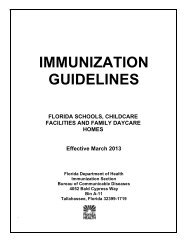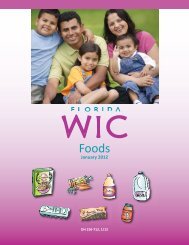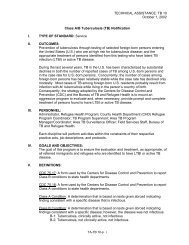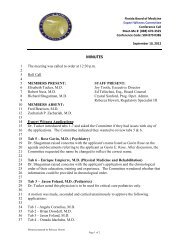White Paper - Florida Department of Health
White Paper - Florida Department of Health
White Paper - Florida Department of Health
Create successful ePaper yourself
Turn your PDF publications into a flip-book with our unique Google optimized e-Paper software.
Teledentistry as a Method to Improve Oral <strong>Health</strong> Access in <strong>Florida</strong><br />
-This white paper was prepared in 2006 by the SOHIP Teledentistry Workgroup, chaired by Douglas Manning, in<br />
support <strong>of</strong> the State Oral <strong>Health</strong> Improvement Plan for Disadvantaged Floridians, Recommendation 6, Strategy 10.-<br />
INTRODUCTION<br />
The 2000 Surgeon General’s Report, Oral <strong>Health</strong> in America: A Report <strong>of</strong> the Surgeon<br />
General 1 , called for “action to promote access to oral healthcare for all Americans, especially the<br />
disadvantaged and minority children found to be at greatest risk for severe medical<br />
complications resulting from minimal oral care and treatment”. 1 Many <strong>of</strong> these disadvantaged<br />
populations and minority children reside in areas that lack access to oral health care and<br />
subspecialty services. Telehealth can be an effective way to improve access to care and ease <strong>of</strong><br />
care. In theory, when data rather than clients are moved, health resources can extend their reach.<br />
Implementation <strong>of</strong> a telehealth system can increase access to prevention and educational health<br />
care services, can improve access to primary care services, can widen the reach <strong>of</strong> specialty care,<br />
and can expand the chance for utilization <strong>of</strong> medical education and training by health care<br />
pr<strong>of</strong>essionals and community members. Telehealth brings services to clients rather than clients<br />
to services. In an effort to address improving access to oral health care for <strong>Florida</strong>’s<br />
disadvantaged populations, the <strong>Florida</strong> <strong>Department</strong> <strong>of</strong> <strong>Health</strong> has instigated a study <strong>of</strong> the<br />
logistics, costs, and policy concerns involved in implementing a teledentistry program. This<br />
white paper will discuss the equipment and technology required to set up a teledentistry program<br />
in <strong>Florida</strong> <strong>Department</strong> <strong>of</strong> <strong>Health</strong> facilities. The paper will study two proposed situations: a<br />
fixed-based remote unit and a mobile-based remote unit each <strong>of</strong> which utilize dental hygienists<br />
who will link to a fixed-based hub unit with a dentist on site. The teledentistry technology<br />
linking a remote-based dental hygienist to an <strong>of</strong>f-site dentist will increase access by expanding<br />
the capability <strong>of</strong> dentists to examine patients who cannot otherwise access or easily access a<br />
<strong>Department</strong> <strong>of</strong> <strong>Health</strong> or other organization or private dental facility. The <strong>Department</strong> <strong>of</strong> <strong>Health</strong><br />
envisions using teledentistry for two distinct purposes: 1) to provide isolated populations with<br />
examination, consultation, and referral services for both basic and specialized oral healthcare;<br />
and 2) to fulfill the general supervision requirement <strong>of</strong> the <strong>Florida</strong> Statutes (Section 466.023 (2)<br />
(b) Dental hygienists; scope <strong>of</strong> practice and Section 466.003 (10) Definitions – “General<br />
Supervision”) 2 and the <strong>Florida</strong> Administrative Code (F.A.C.) (Rule 64B5-16.001 (6)) 3 so that a<br />
remote-based dental hygienist may position and expose dental x-ray film or sensors; apply<br />
American Dental Association or Food and Drug Association approved topical fluorides (which<br />
would include fluoride varnishes); use appropriate instruments to pre-assess and chart suspected<br />
findings <strong>of</strong> the oral cavity; take or record patient’s blood pressure rate, pulse rate, respiratory<br />
rate, case history, and oral temperature; perform prophylactic cleanings; applying dental sealants;<br />
provide oral hygiene instruction; and provide oral health education without a dentist needing to<br />
be physically present.<br />
BACKGROUND<br />
Telehealth Defined<br />
Just as communication technology and uses <strong>of</strong> electronic information have developed over the<br />
years, the terms to describe health care services at a distance, such as “telehealth”, “e-health”,<br />
1
and “telemedicine”, have also evolved. Currently, “telehealth” and “e-health” are generally used<br />
as umbrella terms. 4-8 They describe all the possible variations <strong>of</strong> health care services using<br />
telecommunications. 4-8 These services include the support <strong>of</strong> long-distance clinical health care,<br />
patient and pr<strong>of</strong>essional health-related education, public health and health administration. 4-8<br />
“Telemedicine” has come to describe the direct provision or support <strong>of</strong> clinical care at a distance<br />
through the use <strong>of</strong> electronic communication and information technologies. 4, 6-9 Terms such as<br />
“telepatholgy”, “teleradiology” and “teledentistry” have evolved to describe the application <strong>of</strong><br />
telehealth to those particular medical specialties. Thus, “teledentistry” has come to mean the use<br />
<strong>of</strong> electronic information and telecommunications technologies to support long-distance clinical<br />
oral health care, patient and pr<strong>of</strong>essional health-related education, public health, and health<br />
administration.<br />
Two other terms need clarification as they are sometimes used interchangeably in telehealth–<br />
“encounter” versus “consultation”. Both describe provider actions concerning a patient, but they<br />
each have distinct and different meanings. A “consultation” is a provider to provider discussion<br />
<strong>of</strong> a patient’s diagnosis, treatment, or condition. 8 Usually the patient’s primary care provider<br />
seeks input from another general provider or specialist located at a distant site. 8 Here, the care <strong>of</strong><br />
the patient remains the responsibility <strong>of</strong> the patient’s primary care provider. 8 Conversely, an<br />
“encounter” is an event where a provider has contact with a patient. 8 The provider can be<br />
located at either the originating or distant site. 8 In such situations, the care <strong>of</strong> the patient<br />
becomes the responsibility <strong>of</strong> any provider that has direct contact with the patient. 8<br />
Two different types <strong>of</strong> data transmission and technology make up most telehealth applications –<br />
“store and “forward” and “two-way interactive” or “real time”. Store and forward technology is<br />
used to transfer digital data (e.g. still images, video, radiographs, CT scans, MRIs, EKGs, etc.)<br />
that is captured and stored in one location than forwarded or transferred to another location.<br />
10 Two-way interactive technology allows a person at a remote or distant site to see or hear in<br />
real time images or sound occurring at an originating site. 4, 6, 8, 10 In most health care<br />
applications, whether utilizing store and forward or two-way interactive technology, clarity and<br />
detail <strong>of</strong> the data are the most important issues. 10 Speed <strong>of</strong> data transfer and the compatibility,<br />
interoperability, scalability, accessibility, and reliability <strong>of</strong> the technology are also significant.<br />
History<br />
In its simplest form, telehealth has been around for decades. The familiar use <strong>of</strong> the telephone<br />
for consultations between patients and clinicians and the use <strong>of</strong> radios to link emergency medical<br />
personnel to medical centers have been commonplace in health care for this and most <strong>of</strong> the last<br />
century. 4, 8 However, in the last 30 years, clinicians, health services researchers, and others have<br />
been investigating the use <strong>of</strong> advanced telecommunications and computer technologies to<br />
improve health care. 4<br />
The National Aeronautics and Space Administration (NASA) played an important role in the<br />
early development <strong>of</strong> telemedicine. 11, 12 Beginning in the 1960’s and continuing through the<br />
1980’s, NASA provided much <strong>of</strong> the technology and funding for early telemedicine<br />
demonstration projects. 11 Early telemedicine projects focused upon populations in remote areas<br />
such as mountainous locales, island nations, open plains, and arctic regions where specialists and<br />
even primary care providers were scarce. 4 Most <strong>of</strong> these early telemedicine projects, while<br />
2<br />
4, 6, 8,
improving access, failed to survive the end <strong>of</strong> grant funding as telecommunications costs were<br />
high and the technologies were new, unfamiliar, and difficult to use and maintain. 4 Moreover,<br />
most early (and many new) telehealth projects failed because <strong>of</strong> a lack <strong>of</strong> an initial needs<br />
4, 8, 13<br />
assessment and business plan.<br />
Over the past decade the technologies that provide health care services at a distance have<br />
improved dramatically. 4, 6, 8, 11 4, 6, 8, 11<br />
They have become more commonplace and user-friendly.<br />
Moreover, competition and the Federal Communication Commission’s (FCC) Rural <strong>Health</strong> Care<br />
Support Mechanism including the Universal Service Fund have transpired to bring the costs <strong>of</strong><br />
telecommunication services down. 8 Telemedicine projects continue to serve isolated<br />
populations. The concept <strong>of</strong> isolated populations has expanded from not only those populations<br />
located in geographically remote localities, to include isolated populations located in urban<br />
settings, correctional facilities and home health settings. 4, 11 The majority <strong>of</strong> the early and even<br />
later projects have used telemedicine for education, research, triage/evaluation/referral, and<br />
specialty consultation services. 4, 11 One <strong>of</strong> the first teledentistry projects, the <strong>Department</strong> <strong>of</strong><br />
Defense through the United States Armed Forces’ Total Dental Access (TDA) project, focused<br />
on three applications: continuing dental education, dentist-laboratory communications, and<br />
referral and consultation patient care services. 7 In general, clinical applications involving direct<br />
patient care have not been compatible with telemedicine services. However, certain fields such<br />
as mental health services (telemental health) and the advent <strong>of</strong> new robotic technology<br />
(telesurgery) <strong>of</strong>fer the opportunity for clinical applications. 4, 6-8, 11 Today, telehealth systems can<br />
be found in hospitals, clinics, private <strong>of</strong>fices, nursing homes, rehabilitation facilities, homes,<br />
assisted living facilities, schools, prisons and health departments. 8 As technology continues to<br />
evolve, telemedicine applications will continue to expand.<br />
Services<br />
Telehealth encompasses a broad array <strong>of</strong> medical health services. Telemedicine has a variety <strong>of</strong><br />
applications in patient care, education, research, administration, and public health.<br />
Medical education provides distance learning primary or continuing education services to health<br />
pr<strong>of</strong>essionals located in remote locations. 14<br />
Consumer medical and health information includes the use <strong>of</strong> the internet or other electronic<br />
media for consumers to obtain specialized health information, on-line discussion groups, or peerto-peer<br />
support. 14<br />
<strong>Health</strong> care research permits health care researchers to become linked to other health care<br />
researchers despite geographical separation. 11<br />
Management and administration services allow key health centers to oversee satellite or remote<br />
sites. 11<br />
Specialist referral/consultation services typically involve a specialist assisting a general<br />
practitioner in rendering a diagnosis. These services can involve a specialist interacting with a<br />
patient “live” or in “real time” or involve a specialist reviewing a patient’s records without the<br />
patient being present via store and forward technology. 14<br />
3
Home health care or remote patient monitoring uses medical devices attached to a patient that<br />
6, 14<br />
collect and send patient data to a remote monitoring station for interpretation.<br />
Supervision <strong>of</strong> direct care services allows a doctor (or dentist) to provide statutory supervision <strong>of</strong><br />
a health care auxiliary (e.g. nurse, physician assistant, dental hygienist) who then can provide<br />
direct patient care at a site remote from that <strong>of</strong> the supervising doctor. 11<br />
Direct patient care allows a remote health care provider to provide direct patient care through<br />
interactive conversation, observation, or even new robotic technology. 11 Examination, diagnosis,<br />
treatment planning, prescription writing, mental health services including individual and group<br />
therapy, and robotic surgery are all possible. 11<br />
These services utilize a wide range <strong>of</strong> technology including telephone lines, cable, fiber optics,<br />
4, 6, 8, 11, 12, 14, 15<br />
wireless technology, and even satellites to transmit data over a variety <strong>of</strong> networks.<br />
Networks can be public or private. Public networks are shared while private networks are<br />
dedicated for a specific use and for a specific organization. 8, 14, 15 Hub and spoke networks link<br />
large health care facilities with outlying or satellite <strong>of</strong>fices. 14, 15 Point-to-point connections use<br />
private networks to link sites in one organization or company. 14, 15 Primary or specialty care to<br />
home connects primary care providers, specialists, or home health auxiliaries with patients over<br />
for interactive clinical examinations, consultations, and limited treatment. 15 Home to monitoring<br />
center links connect home health care monitoring devices to call centers. 14, 15 And web-based or<br />
e-health patient services sites utilize the internet to provide direct consumer outreach and<br />
information services. 16<br />
Telemedicine<br />
Telemedicine, simply put, is the clinical application <strong>of</strong> providing care at a distance. 8 A variety <strong>of</strong><br />
medical specialties now utilize telemedicine in one form or another. Teleradiology,<br />
telepathology, and telepharmacy were some <strong>of</strong> the earliest telemedicine specialties and continue<br />
to be the most common applications <strong>of</strong> telemedicine today. Radiographs, CT scans, MRIs<br />
pathology slides, and scripts are easily sent from one location to another for diagnostic<br />
interpretation usually utilizing store and forward technology. Many medical specialties,<br />
including dermatology, oncology, internal medicine, obstetrics and gynecology, and neurology<br />
have found telemedicine technology to be conducive for consultative services. 6<br />
Interactive technology occurs when face to face, live consultations, diagnosis or treatment is<br />
necessary. Telemental health, teledermatology, telemergency care all utilize interactive, real<br />
time technology. 4<br />
Telecardiology, telehome care, and telemedicine in correctional facilities utilize both store and<br />
forward and real time technology to monitor patient’s vital signs. 4 Stethoscopes, blood pressure<br />
cuffs, and heart monitors can all be hooked up to computers that send information in real time or<br />
stored and forwarded at a later time for evaluation. 4<br />
Telesurgery is a new field that utilizes exotic technologies like robotics that allow surgeons to<br />
operate on a patients at a distant location. 4<br />
4
For more information on telemedicine projects with specific applications using nurses or<br />
paramedics at distant sites, see: Space Technology Applied to Rural Papago Advanced <strong>Health</strong><br />
Care (STARPAHC). 1972-75. (paramedics) and see Massachusetts General Hospital/Logan<br />
International Airport Medical Station. 1967 (nurses). 11<br />
Teledentistry<br />
Teledentistry is a relatively new adjunct in the modern trend <strong>of</strong> telemedicine. Teledentistry is a<br />
combination <strong>of</strong> telecommunications and dentistry which involves the exchange <strong>of</strong> clinical<br />
information and images over remote distances. 17 Most teledentistry programs to date have<br />
focused upon distance management and administration <strong>of</strong> remote facilities, learning and<br />
continuing education, and consultation and referral services rather than supervision <strong>of</strong> auxiliaries<br />
or direct patient care. Most teledentistry programs are associated with a dental or medical<br />
school. Some <strong>of</strong> these are worthy <strong>of</strong> examining briefly. The following list <strong>of</strong> programs is not<br />
exhaustive as smaller programs and programs outside the United States may exist, but are not as<br />
well publicized. One last note, there are a number <strong>of</strong> internet dental consulting firms which <strong>of</strong>fer<br />
teledental specialty consulting for a fee. Two examples <strong>of</strong> these are the Jordan Dental Center<br />
based in Amman, Jordan (http://www.jordan-dental.com/index.html) 18 and Dental Consults<br />
based in England (http://www.dental-consults.com/index.html) 19 . Mention <strong>of</strong> these services is<br />
for educational purposes only and does not serve as an endorsement <strong>of</strong> either.<br />
The <strong>Department</strong> <strong>of</strong> Defense initiated the “Total Dental Access” project in 1994. The Total<br />
Dental Access project focused on three areas <strong>of</strong> dentistry: patient care including referrals to<br />
specialists and consultations; continuing education; and dental-laboratory communications. The<br />
project utilized multiple transfer technologies including image file transfers by modem, image<br />
file transfers by satellite, ISDN-based (Integrated Services Digital Network) technology, POTSbased<br />
(Plain Old Telephone Service) technology, and web-based technology. An analysis <strong>of</strong> the<br />
Teledentistry project concluded that teledentistry demonstrated was cost-effective within 6<br />
months to a year <strong>of</strong> initiation and that teledentistry improved access and quality <strong>of</strong> care by<br />
facilitating better and timely information to the dentists which improved decision making and<br />
produced better communication between the dentists and their patients. For more on the Total<br />
Dental Access project, see:<br />
http://www.amia.org/pubs/symposia/D005388.PDF#search='department%20<strong>of</strong>%20defense%20t<br />
eledentistry. 7<br />
Marquette University School <strong>of</strong> Dentistry initiated the Marquette University Dental Telehealth<br />
and Education Link in 2003. The project aimed to create a network linking Marquette and other<br />
health systems with dental sites in remote areas where access to care is problematic. The project<br />
utilized both store and forward and interactive technology for the purposes <strong>of</strong> primary care,<br />
consultation, education, and public awareness programs. The Wisconsin Advanced<br />
Telecommunications Foundation (WATF) was the major funding agency on this project, but the<br />
Milwaukee Area <strong>Health</strong> Education Center and Wisconsin Geriatric Education Center also were<br />
sponsors. For more on the Marquette University Dental Telehealth and Education Link see:<br />
http://www.dental.mu.edu/teledent/index.html. 20<br />
5
In 2003 the Childrens Hospital Los Angeles Teledentistry Program began a store and forward<br />
teledentistry program. Initially this program was run in association with the University <strong>of</strong><br />
Southern California School <strong>of</strong> Dentistry (USCSD) Mobile Dental Clinic (see below). This ongoing<br />
program provides enhanced dental treatment to children in rural, remote, underserved<br />
areas <strong>of</strong> California. For more on the Childrens Hospital <strong>of</strong> Los Angeles Teledentistry Program<br />
see: http://www.childrenshospitalla.org/body.cfm?id=781. 21<br />
The USCSD mobile clinic was the first non-military dental clinic in the United States to utilize<br />
digital imaging and the Internet to diagnose and treatment plan patients in remote locations. The<br />
Harold McAlister Charitable Foundation and The California Wellness Foundation (TCWF) grant<br />
funded this project. While the mobile clinics continue to operate they no longer utilize<br />
teledentistry at this time. For more on the USCSD Mobile Dental Clinic see:<br />
http://www.usc.edu/hsc/dental/update/january03/community_01.htm 22 and see<br />
http://www.usc.edu/hsc/dental/community/mobile_clinic.htm 23 .<br />
In 2004, the State <strong>of</strong> Minnesota <strong>Department</strong> <strong>of</strong> <strong>Health</strong> in conjunction with the University <strong>of</strong><br />
Minnesota School <strong>of</strong> Dentistry and the Hibbing Community College Dental Clinic sponsored a<br />
Teledentistry Project. The project continues to utilize direct videoconferencing to create a<br />
telecommunication network linking the University <strong>of</strong> Minnesota School <strong>of</strong> Dentistry’s specialists<br />
with dentists and dental students in sites in remote rural areas where access to care is<br />
problematic. For more on the University <strong>of</strong> Minnesota School <strong>of</strong> Dentistry’s Teledentistry<br />
Project see:<br />
http://www.dentistry.umn.edu/patients/tx_options/specialty_clinics/Teledentistry.html#whatstele<br />
dentistry. 24<br />
The University <strong>of</strong> Rochester Medical Center’s Eastman Dental Center in association with Aetna<br />
insurance established the Teledentistry in Childcare Project in 2005. This project helps inner<br />
city families easily access the oral health treatment they need for their children in childcare. The<br />
project’s goal is to develop a new strategy for the prevention and early detection <strong>of</strong> early<br />
childhood caries (ECC). The project utilizes a computer and camera which allow dentists to<br />
examine and interact with a child in real-time. For more on the Teledentistry in Childcare<br />
Project see: http://www.urmc.rochester.edu/pr/news/story.cfm?id=784. 25<br />
In the summer <strong>of</strong> 2005, the University <strong>of</strong> Washington School <strong>of</strong> Dentistry’s Pediatric Dentistry<br />
residency program began a videoconferencing project based at a remote site at the Farm Workers<br />
Clinic in Yakima Valley. The project entails both a distance learning educational component,<br />
using both store and forward and live videoconferencing capabilities, and a clinical consultation<br />
component, which allows live video consultations chairside. The project utilizes an intra-oral<br />
camera in Yakima linked to the videoconferencing system in Seattle via the internet. For more<br />
on Washington University’s Pediatric Dentistry residency program at Yakima Valley Farm<br />
26, 27<br />
Workers Clinic see, http://www.dental.washington.edu/pedo/news/summer2005.pdf.<br />
The University <strong>of</strong> Tennessee’s Mid-South Telehealth Consortium (MSTC) in collaboration with<br />
the Tennessee <strong>Department</strong> <strong>of</strong> <strong>Health</strong> initiated a Mobile <strong>Health</strong>care Telehealth Project in 2002.<br />
The <strong>Department</strong> <strong>of</strong> <strong>Health</strong> and Human Services through the USDA: Rural Utilities Service and<br />
NTIA: Technology Opportunities Program with matching contributions from program partners<br />
funded the project. The mobile healthcare telehealth project provided mobile access to a variety<br />
6
<strong>of</strong> dental and ophthalmology services previously unavailable in the rural communities <strong>of</strong> central<br />
and western Tennessee. The dental outreach program provides school-aged children with access<br />
to dental screenings, cleanings, education, and the application <strong>of</strong> dental sealants through a unique<br />
partnership between hygienists from the TN <strong>Department</strong> <strong>of</strong> <strong>Health</strong> and dentists at UTHSC<br />
College <strong>of</strong> Dentistry. For more on the MSTC mobile healthcare telehealth project see:<br />
http://webster.utmem.edu/telemedicine/projects.html. 28<br />
Recently, the University <strong>of</strong> <strong>Florida</strong> College <strong>of</strong> Dentistry (UFCD) received a grant from the<br />
<strong>Department</strong> <strong>of</strong> <strong>Health</strong> and Human Services, <strong>Health</strong> Resources and Services Administration<br />
(HRSA), Office for Advancement <strong>of</strong> Telehealth (OAT). The purpose <strong>of</strong> the project is to enhance<br />
UFCD’s Statewide Network for Community Oral <strong>Health</strong> and improve access to oral health care<br />
for <strong>Florida</strong> residents. The project has 3 primary goals: to expand and evaluate videoconferencing<br />
(VC) capabilities from the University <strong>of</strong> <strong>Florida</strong> Gainesville campus to health<br />
facilities located throughout the state; to develop and evaluate web-based educational materials<br />
for dental students, dental residents, faculty and practitioners; and to develop and evaluate<br />
clinical consultation services including the use <strong>of</strong> digital radiography for the efficient exchange<br />
<strong>of</strong> diagnostic information across clinical locations. The project will utilize both store and<br />
forward and two-way interactive technologies. The grant period runs from September 1, 2004<br />
through February 28, 2006. For more on UFCD’s Teledentistry project see:<br />
http://www.dental.ufl.edu/Offices/Teledentistry/Default.htm. 17<br />
Since 2003, the Apple Tree/Head Start Teledentistry Model 29, 30 has provided expanded access to<br />
oral health by providing mobile, teledental oral health care services in the Minneapolis,<br />
Minnesota area. Dental hygienists utilize store and forward technology (generally, utilizing<br />
portable, digital dental equipment (e.g. intraoral camera) and a laptop) to deliver oral health care<br />
services at five Head Start programs with federal funding. Hygienists provide on-site<br />
educational, diagnostic, and preventative services at Head Start facilities so that an <strong>of</strong>f-site<br />
“collaborating” dentist can review findings and make the diagnosis needed to schedule invasive<br />
treatment. The legislatively approved “collaborative agreements” allow for dental hygienists to<br />
provide limited oral health care services (e.g. medical history, digital images, screening,<br />
cleanings, and oral hygiene education, but not fluoride treatments or sealants) <strong>of</strong>f-site, without<br />
“direct” supervision <strong>of</strong> a dentist. For more on Apple Tree Dental see:<br />
http://www.appletreedental.org/AppleTreeInstitute/InstituteProjects/ClinicalInnovations.aspx. 29<br />
The U.S. <strong>Department</strong> <strong>of</strong> <strong>Health</strong> and Human Services Indian <strong>Health</strong> Service also utilizes<br />
teledentistry to provide oral health care to American Indians and Alaskan Natives in various<br />
states around the country. However, there is little documented information regarding these<br />
programs. For more on the Indian <strong>Health</strong> Service Division <strong>of</strong> Oral <strong>Health</strong> see:<br />
http://www.ihs.gov/MedicalPrograms/Dental/index.cfm. 31<br />
TELEHEALTH TECHNOLOGY<br />
There are many approaches, equipment, and technologies available to develop a telehealth<br />
network. There is no standard model or right or wrong design. The decision <strong>of</strong> which approach,<br />
equipment, and technology to use will depend on many factors: cost, availability <strong>of</strong><br />
telecommunication services, and the type <strong>of</strong> health care services that the telehealth program<br />
wishes to deliver all will play a significant role in designing the network. These factors will play<br />
7
a primary role in the decision <strong>of</strong> whether to use store and forward technology, two-way<br />
interactive technology, or some combination <strong>of</strong> both. One note, in the last decade, the<br />
technologies which provide healthcare services at a distance have improved dramatically and<br />
have significantly dropped in price and probably will continue to do so. 8 For a more detailed<br />
account and an explanation <strong>of</strong> telehealth technology, network design, and specific<br />
telecommunication technology characteristics see Chapter 13, Telehealth Technology, section II<br />
– Networks; and section III – Network Equipment in the Office for the Advancement <strong>of</strong><br />
Telehealth’s Telemedicine Technical Assistance Documents: A Guide to Getting Started in<br />
Telemedicine. 8<br />
Telecommunication Technologies<br />
There is a wide-variety <strong>of</strong> telecommunications technologies available which can go into the<br />
design <strong>of</strong> a telehealth network. In fact, the technologies are constantly changing. Before<br />
designing any network a needs assessment that will determine the type <strong>of</strong> data transmission and<br />
technology required for the network must be accomplished. Factors such as how fast the data<br />
needs to be reviewed by the distant site, whether real time communication is necessary, and to<br />
what degree is quality and definition important will determine the choice between transmitting<br />
data via store and forward technology, two-way interactive technology, or some combination <strong>of</strong><br />
both. Broadband video telehealth technologies and networks are more complex then store and<br />
forward or technologies using plain old telephone service. Information technology staff,<br />
telecommunications staff, as well as the telehealth staff should all have input in the decisions<br />
regarding specific technologies and products that are used in the development <strong>of</strong> the network. A<br />
team approach is most effective and valuable. The following sections will attempt to explain the<br />
different telecommunications available for the design <strong>of</strong> a telehealth network. Some basic<br />
terminology and concepts need explanation first.<br />
Definitions<br />
“Broadband” - refers to telecommunication in which a wide band <strong>of</strong> frequencies is available to<br />
transmit information. 8, 10, 32-35 Because a wide band <strong>of</strong> frequencies is available, information can<br />
be multiplexed and sent on many different frequencies or channels within the band concurrently,<br />
allowing more information to be transmitted in a given amount <strong>of</strong> time (much as more lanes on a<br />
8, 10, 32-34<br />
highway allow more cars to travel on it at the same time).<br />
“Bandwidth” - is a primary factor governing the performance <strong>of</strong> a network. Bandwidth is the<br />
8, 10, 33-36<br />
rate that data flows over the network. It is a measure <strong>of</strong> capacity rather than speed.<br />
Bandwidth is proportional to the complexity <strong>of</strong> the data for a given level <strong>of</strong> system<br />
performance. 10 Bandwidth serves as a practical limit to the size cost, and capability <strong>of</strong> the<br />
telehealth service. 34 Providers <strong>of</strong> telecommunication technologies can deliver bandwidth on a<br />
variety <strong>of</strong> physical and transmission medium such as: twisted wire pairs or optical fiber strung<br />
on telephone poles or buried as cables beneath the surface; or radio waves or satellite<br />
transmissions which are completely wireless. 8, 10 Although standard phone lines can support<br />
8, 10<br />
certain telemedicine applications, frequently higher bandwidth technologies are necessary.<br />
“Latency” 33, 35, 37 - is another measure <strong>of</strong> the performance <strong>of</strong> a network. Together, latency and<br />
bandwidth define the speed and capacity <strong>of</strong> a network. Latency is the time it takes a piece <strong>of</strong><br />
8
transmitted data to be received at its destination. It is measured in milliseconds. Video<br />
conferencing becomes unusable with latency greater than 300 milliseconds. High latency<br />
degrades the performance <strong>of</strong> even the largest capacity networks. Variations in latency create<br />
“jitter” – data packets reach the destination with different delays. 35, 38 Jitter can seriously affect<br />
the quality <strong>of</strong> streaming audio and/or video. 38<br />
“Quality <strong>of</strong> Service” (QoS) 38 – refers to the probability <strong>of</strong> data succeeding in passing<br />
between two points in a network. QoS is a guaranteed throughput level – that an amount <strong>of</strong> data<br />
will be transferred from one place to another in a specific amount <strong>of</strong> time. 39 QoS is <strong>of</strong> particular<br />
concern for the continuous transmission <strong>of</strong> high-bandwidth video and multimedia information<br />
such as video conferencing. Availability <strong>of</strong> service 24/7, continuous adequate bandwidth levels<br />
(vs. average bandwidth level), delay or latency (transmission capability), jitter or latency<br />
variation, and transmission loss are all measures <strong>of</strong> QoS. A defined or guaranteed QoS may be<br />
required for certain types <strong>of</strong> network traffic. Generally, QoS can be guaranteed by over<br />
provisioning a network so that all data get a QoS sufficient to support QoS-sensitive applications<br />
or network customers and providers can enter into contractual agreements which specify the<br />
ability <strong>of</strong> a network to give guaranteed performance/throughput/latency bounds usually by<br />
prioritising traffic.<br />
“Videoconference” – A videoconference is a live connection between people located in separate<br />
facilities for the purpose <strong>of</strong> communication. 35, 40 The connection can be site to site or multisite.<br />
At its simplest, videoconferencing provides transmission <strong>of</strong> static images and text between two<br />
locations. 40 At its most sophisticated, it provides transmission <strong>of</strong> full-motion video images and<br />
high-quality audio between multiple locations. 40 Videoconferencing is not limited to a single<br />
telecommunications technology. Videoconferencing requires a computer with<br />
videoconferencing s<strong>of</strong>tware and an internet connection. 40 Most videoconferencing calls require<br />
at least 384 Kbps <strong>of</strong> bandwidth to function with adequate speed and quality. 8<br />
Characteristics<br />
There are five basic technical factors that should be considered when looking at purchasing any<br />
8, 41<br />
telehealth technology.<br />
“Compatibility” - newer versions <strong>of</strong> telehealth technologies should be compatible with earlier<br />
8, 41<br />
versions <strong>of</strong> similar technologies, decreasing the likelihood <strong>of</strong> rapid product obsolescence.<br />
“Interoperability” - technologies should meet the <strong>Health</strong> Resources and Services Administration,<br />
Office for the Advancement <strong>of</strong> Telehealth (OAT) recommended guidelines and standards so that<br />
developing telehealth networks can interface together; creating a national infrastructure that can<br />
8, 41<br />
share information.<br />
“Scalability” – the telehealth technology should be capable <strong>of</strong> migrating into expanded<br />
capabilities without total replacement. 8, 41 Additionally, features and functions should be<br />
8, 41<br />
available as options rather than impacting the base cost <strong>of</strong> the technology.<br />
“Accessibility” - the level <strong>of</strong> access to the vendor's in terms <strong>of</strong> sales, timely delivery, and<br />
8, 41<br />
equipment maintenance.<br />
9
“Reliability” - that the network and equipment will work as intended, that the end user can<br />
consistently use the equipment for its intended purpose without operational error, and that the<br />
8, 41<br />
technologies can be reliably serviced with minimum downtime.<br />
Networks<br />
A network is a connection <strong>of</strong> related items, no matter what is being connected together. 8 In<br />
telehealth, a network using wires, hubs, switches, and routers creates a computer network. 8<br />
There are two basic types <strong>of</strong> computer networks.<br />
“Local Area Networks” <strong>of</strong> “LAN” 8, 35 – A LAN is also known as an Intranet. A LAN connects<br />
computers in a building or in an organization together so they are able to communicate with each<br />
other and other computer based equipment such as printers, servers, and routers.<br />
“Wide Area Networks” or “WAN” 8, 35 - A WAN, or Internet, connects LANs to other LANs so<br />
they can communicate. This network is accomplished using wired or wireless<br />
telecommunication connections and a device known as a router.<br />
“Private Networks” 8 – are designed for the use <strong>of</strong> a specific organization or company. The<br />
networks can use dedicated connections that are always on and ready for use (tends to be more<br />
expensive), or they can use dial-up services that connect certain network devices on demand<br />
(tends to be less expensive). Telecommunications provider may guarantee such factors as<br />
constant bandwidth <strong>of</strong> the WAN connection and QoS. Guaranteed bandwidth means that the<br />
capabilities <strong>of</strong> the WAN connection will not change. QoS on the other hand allows certain types<br />
<strong>of</strong> data over a network connection to have priority over other types <strong>of</strong> data in an effort to<br />
guarantee a certain level <strong>of</strong> connection quality.<br />
“Public Networks” 8 - is a WAN connection which a number <strong>of</strong> other people share with little or<br />
no guarantee <strong>of</strong> QoS. The telecommunications carrier cannot guarantee the speed and quality <strong>of</strong><br />
the data transmissions. One person on the connection could possibly interfere with the<br />
information someone else may be trying to send or receive since it is all on the same connection.<br />
“Virtual Private Network” or “VPN” 35, 42 - is a network that uses a public telecommunication<br />
infrastructure, such as the Internet, to provide remote <strong>of</strong>fices or individual users with secure<br />
access to their organization's network. A virtual private network can be contrasted with an<br />
expensive system <strong>of</strong> owned or leased lines that can only be used by one organization. Shared<br />
networks are not secure unless the use <strong>of</strong> encryption s<strong>of</strong>tware or hardware is used to ensure<br />
privacy.<br />
Telecommunication services<br />
Telecommunication services may be supplied via phone service – wired or wireless - or cable<br />
service. The costs vary greatly from service to service, from state to state, and between phone<br />
companies. 41 Listed below are the most common types <strong>of</strong> telecommunications services utilized<br />
in telehealth.<br />
10
Media<br />
The physical material used to link computers together is called the media. 43 The most common<br />
forms <strong>of</strong> media are telephone lines, twisted-pair cable, coaxial (coax) cable, and fiber-optic<br />
cable. 43 Others include infrared light, radio waves, and additional wireless communication<br />
equipment. 43<br />
“Telephone Lines” 43, 44 - Telephone lines, although not designed for computer networking, are<br />
the most common method <strong>of</strong> linking remote computers to computer networks. The advantages<br />
<strong>of</strong> telephone lines are that they are widely available, no special network cables need be installed,<br />
range is unlimited, and (unless one is dialing long distance) they are inexpensive to use. The<br />
disadvantage <strong>of</strong> telephone lines is that they transfer data very slowly. Due to line noise, wire<br />
properties, and power constraints, most modem connections are limited to 33 Kbps or less. This<br />
slow transfer speed keeps them from being commonly used for computer networks.<br />
“Twisted Pair Cable” 35, 43, 45 - Twisted-pair cables are used for most Ethernet LANs. Twistedpair<br />
cable can transmit information at varying rates <strong>of</strong> speed, depending on their type. There are<br />
five types, the most commonly used being CAT3 and CAT5. CAT3 can handle speeds up to 10<br />
Mbps and CAT5 can transmit data at speeds <strong>of</strong> up to 100 Mbps.<br />
“Coaxial Cable” 35, 43, 46 – Coaxial networking cable is very similar to that used for cable TV<br />
connections. Coaxial cable is a high bandwidth carrier with the ability to transmit data, voice,<br />
and video.<br />
“Fiber Optics” 35, 47 – is a high-bandwidth transmission technology that uses light rather than<br />
electricity to transmit digital audio, video, and data signals. This system permits high capacity<br />
transmission at extreme speeds with very low error rates as optical fiber is immune to electrical<br />
interference. Data transfer speeds from 100 Mbps to 2 Gbps are possible. Fiber optic lines are<br />
the next generation <strong>of</strong> carrier and are currently being deployed to replace coaxial cable and wire<br />
pair carriers.<br />
“Wireless Media” 43, 48 - There are a variety <strong>of</strong> wireless network media, each <strong>of</strong> which uses a<br />
different transmission protocol. Typically, a wireless network uses infrared light or radio<br />
transmissions to distribute data.<br />
Wired Services<br />
“Plain Old Telephone Service” or “POTS” - is analog service used for most home telephone<br />
connections and dial-up Internet connections. 8, 35, 41 Although POTS lines are provisioned for 64<br />
Kbps <strong>of</strong> bandwidth, connections are rarely above 33 Kbps and in most cases never above 45<br />
Kbps. 8, 41 POTS lines utilize twisted-pair cable. A POTS connection can work for store and<br />
forward telehealth and it can support POTS based video connections to reach areas where<br />
broadband is not available. 8<br />
“Digital Subscriber Line” or “DSL” 8, 35, 43, 49 – uses existing phone lines and is a type <strong>of</strong><br />
broadband connection with a constant connection. It can provide up to 1.5 Mbs <strong>of</strong> bandwidth,<br />
11
ut speeds are dependent on distance. DSL lines utilize twisted-pair cable. However, the speed<br />
and availability <strong>of</strong> DSL is limited by the customer's distance from the local telephone switch.<br />
“Integrated Services Digital Network” or “ISDN” 8, 35, 41, 43 – is a common dial-up transmission<br />
path for videoconferencing that uses existing phone networks. 8, 41 There are two kinds BRI and<br />
PRI. BRI is an ISDN interface that provides 128 Kbps <strong>of</strong> bandwidth, while PRI is an ISDN<br />
interface standard that operates using 23, 64 Kbps channels and one 64 Kbps data channel.<br />
8, 34, 41<br />
BRI lines utilize twisted-pair cable. PRI lines utilize twisted-pair or coaxial cable. ISDN<br />
services are generally switchable (e.g. can be dialed like a phone and used on demand). 8, 41 Thus,<br />
they are not dedicated. 41 Per minute charges accumulate at some contracted rate and then are<br />
billed to the site placing the call. 8 A device known as a “inverse multiplexor” can combine<br />
8, 41<br />
multiple ISDN inputs into aggregate signal <strong>of</strong> 384 Kbps that is needed for videoconferencing.<br />
8, 34, 35, 41<br />
“T-1” – is a digital carrier capable <strong>of</strong> transmitting 1.544 Mbps <strong>of</strong> electronic information.<br />
T-1 is the general term for a digital carrier available for high-value voice, data, or compressed<br />
video traffic. 8 T1 services can be provisioned to use various communication protocols (e.g.,<br />
Frame Relay, ATM, etc.). 8 Telehealth users typically purchase T-1 as a leased phone line that is<br />
dedicated from point to point. 41 T-1 lines utilize twisted-pair or coaxial cable.<br />
“T-3” – is a digital carrier which multiplexes multiple T-1 lines. 10, 35 A T3 line is comprised <strong>of</strong><br />
28 T1 lines. This coupling allows for transmission speeds <strong>of</strong> electronic information up to 45<br />
Mbps. 10, 34 T-3 lines utilize optical fiber cable.<br />
Wireless Services<br />
“Cellular Phone Service” 35, 50 - Cellular telephone is wireless voice and data communications<br />
that uses short-wave analog or digital cellular radio transmission. The subscriber has a wireless<br />
connection from a mobile telephone to a nearby transmitter. The transmitter's span <strong>of</strong> coverage is<br />
called a cell. As a user moves around, the user's phone signal is picked up by the nearest antenna<br />
and then forwarded to a base station that connects to the wired network. It requires cell<br />
transmitters for coverage; otherwise there will be blind or dead spots.<br />
“Wi-Fi” sometimes known as “wireless fidelity” 51 – is a wireless protocol where wireless users<br />
can connect to the wired network via local wireless access points or hotspots. Wi-Fi uses radio<br />
waves (rather than telephone cable) to connect to the Internet. Unlike cellular phone service,<br />
Wi-Fi <strong>of</strong>ferings can connect to only one access point at a time. Once the customer is out <strong>of</strong><br />
range <strong>of</strong> a "hotspot", the connection will drop, and the customer will need to re-connect to the<br />
Internet via another hotspot. A disadvantage <strong>of</strong> Wi-Fi is that the network connections are not<br />
secure, thus, encryption and privacy are issues.<br />
“Satellite” 52, 53 - Satellite telecommunication is one particular example <strong>of</strong> a wireless<br />
communication system. Satellite telecommunication as a whole has distinct advantages and<br />
disadvantages compared to terrestrial data connections. Satellite telecommunication can extend<br />
service into areas <strong>of</strong> sparse population, harsh climatic conditions and rugged terrain where it is<br />
uneconomic or impractical to extend the terrestrial network. Moreover, satellite<br />
telecommunication is able to deliver data to any number <strong>of</strong> end points for the same cost — the<br />
multicasting model (vs. point to point) and it is also insensitive to time, distance and location.<br />
12
Satellite telecommunication systems utilize human-made satellites, which are highly specialized<br />
wireless receiver/transmitters that act as radio wave relay stations and require the following<br />
earth-based equipment: the antenna (<strong>of</strong>ten a dish which will vary in size to match the particular<br />
service for which they are designed) and the associated equipment (receiver/decoder, transmitter<br />
which usually are packaged as part <strong>of</strong> the modem). The dish/antenna can fixed with coordinates<br />
set to one position (e.g. fixed to the side <strong>of</strong> a building); fixed with coordinates that need to be set<br />
for each new location and position (e.g. fixed to a mobile van – utilizing an auto-acquire feature);<br />
or portable with coordinates that need to be set for each new location and position (e.g. a<br />
briefcase style dish).<br />
The most common telecommunication satellites are in a geostationary orbit. In this orbit,<br />
satellites do not appear to move in relation to the earth. Thus, an earth-based dish/antenna only<br />
need acquire the satellite once to have continuous communication. In orbits closer to the earth<br />
(medium-earth orbit or low-earth orbit) the satellite appears to travel around the earth, thus<br />
creating the need for the earth-based dish/antenna to track the satellite or satellites.<br />
A satellite telecommunications system with satellite return works in the following basic manner:<br />
the earth-based satellite dish/antenna acquires a satellite; it uses the Indoor Transmit Unit (ITU)<br />
to send data up to the satellite; and the satellite in turn sends the data to a terrestrial-based<br />
Network Operations Center (NOC). The NOC forwards the request to the Internet, where the<br />
data is routed to its final destination. Data returning from the Internet is routed to the NOC,<br />
where it is sent up to the satellite. The satellite relays the data to the specified satellite<br />
dish/antenna where, the satellite telecommunications system's Indoor Receive Unit (IRU)<br />
receives and decodes the high-speed data, then presents the data to the user.<br />
Bandwidth, latency, security, and the ability to acquire a satellite are the main problems<br />
associated with satellite telecommunication service. Depending on service plan, bandwidth can<br />
run up to a maximum <strong>of</strong> 1.0 Mbps upload and 2.5 Mbps download. The issue with bandwidth is<br />
whether 384 Mbps (the bandwidth needed for diagnostic quality videoconferencing) can be<br />
guaranteed. Small transmission delays do occur, but these are normally in the millisecond time<br />
frame, thus, not an issue in teledentistry. While security <strong>of</strong> data transmitted via radio waves can<br />
be a problem, most systems come with encryption to overcome this issue. Trees, tall buildings,<br />
and rain can affect service by blocking the dish/antenna’s sightline to the satellite. However,<br />
newer systems, like the Broadband Global Area Network (BGAN) system, eliminate most<br />
weather related transmission issues.<br />
HughesNet is the main provider <strong>of</strong> satellite telecommunication service in North America. 54<br />
Technical Standards<br />
“DICOM” or “Digital Imaging and Communication in Medicine” 34, 35, 55, 56 – is the industry<br />
standard for communications transfers <strong>of</strong> digital images and other medical information between<br />
computers. The DICOM Standards Committee exists to create and maintain international<br />
standards for communication <strong>of</strong> biomedical diagnostic and therapeutic information in disciplines<br />
that use digital images and associated data. The goals <strong>of</strong> DICOM are to achieve compatibility<br />
and to improve workflow efficiency between imaging systems and other information systems in<br />
13
healthcare environments worldwide. DICOM standards can be accessed at:<br />
http://medical.nema.org/.<br />
To help insure that different manufactures CODEC equipment can work together, there are a set<br />
<strong>of</strong> videoconferencing standards in place. 8 The most common standards for videoconferencing<br />
are the International Telecommunication Union Telecommunication Standardization Sector<br />
(ITU-T) standards - H.323 and H.320. 8 The H.323 standard is used for videoconferencing on IP<br />
networks and H.320 is the standard used for ISDN networks. 8 These standards are further<br />
broken down into protocol standards for data transport over networks; video protocols; audio<br />
protocols; far end camera control; and file transfer. 8 It is important to know what standard<br />
protocols the network videoconferencing equipment uses so that people outside <strong>of</strong> an<br />
organization’s network can communicate with that network. 8 Some examples <strong>of</strong> standard<br />
protocols that video conferencing equipment can use are: Video: H.261, H.263, H.264; Audio:<br />
G.711, G.722; Camera control: H.281; and Data transfer: T.120. 8<br />
Network Equipment<br />
“CODEC” 34, 35 – is an acronym for coder-decoder. This is a videoconferencing device that<br />
converts analog video and audio signals to digital video and audio code and vice versa.<br />
CODECs typically compress the digital code to conserve bandwidth on a telecommunications<br />
path. CODECs usually come with s<strong>of</strong>tware that will encrypt data transmissions.<br />
“Router” 34, 35 – is a network device that routes network data transmissions between a transmitter<br />
(sender) and a receiver. Routers are typically s<strong>of</strong>tware-controlled and can be programmed to<br />
provide the least expensive, fastest or least busy <strong>of</strong> available routes.<br />
“Switch” 34, 35 - is an electrical device that selects the path <strong>of</strong> a video transmission. Switches are<br />
used to control network traffic by directing traffic on specific ports to specific destinations.<br />
Room Design 8<br />
When choosing a room for videoconferencing the following characteristics are important in order<br />
to allow the participants to be well seen and heard. The ideal telehealth room should be a quiet<br />
room. The walls should be solid blue or gray in color and have some sort <strong>of</strong> cloth, padding or<br />
sound panels on them to absorb some sound. Fluorescent lighting should be in the room with the<br />
bulbs being 3200 to 4700 Kelvin degrees in temperature. Lighting should cover the top and front<br />
<strong>of</strong> conference participants and should be adequate for the room’s size. Windows, if any, should<br />
be covered with room darkening cloth curtains. Any tables in the room should be dark in color,<br />
non-glass top, and cloth covered if possible. For a more detailed account and an explanation <strong>of</strong><br />
these room design characteristics see Chapter 13, Telehealth Technology, section V, Room<br />
Evaluation in the Office for the Advancement <strong>of</strong> Telehealth’s Telemedicine Technical Assistance<br />
Documents: A Guide to Getting Started in Telemedicine.<br />
Funding/Subsidy Programs<br />
There are a number <strong>of</strong> Federal government and foundation resources available for telehealth<br />
funding. A good starting point for information on telehealth grants and funding are: the<br />
14
Telemedicine Information Exchange (TIE) (http://tie.telemed.org/); the Office for the<br />
Advancement <strong>of</strong> Telehealth (OAT) (http://telehealth.hrsa.gov/) <strong>of</strong> the U.S. <strong>Department</strong> <strong>of</strong> <strong>Health</strong><br />
and Human Services, <strong>Health</strong> Resources and Services Administration (HRSA), HIV/AIDS<br />
Bureau (HAB); the American Telehealth Association (ATA) (http://www.atmeda.org/); and the<br />
Foundation Center (http://fdncenter.org). 57 The following organizations and programs are a<br />
sampling <strong>of</strong> telehealth funding sources that may be applicable to a teledentistry project.<br />
United States <strong>Department</strong> <strong>of</strong> Agriculture (USDA) Rural Development<br />
USDA Rural Development administers a number <strong>of</strong> rural utilities programs to enhance<br />
telecommunications services in rural areas through the Rural Utilities Service (RUS).<br />
Distance Learning and Telemedicine (DLT) Program 58 is charged with bringing electronic<br />
educational resources to rural schools and improving health care delivery in rural America. It is<br />
specifically designed to meet the educational and health care needs <strong>of</strong> rural America through the<br />
use <strong>of</strong> advanced telecommunications technologies. The DLT program administers $20 million in<br />
grants with minimum grants <strong>of</strong> $50,000 and maximum grants <strong>of</strong> $500,000.<br />
Rural Development Broadband Loan and Loan Guarantee Program 59, 60 provides loans and loan<br />
guarantees to fund the cost <strong>of</strong> construction, improvement, or acquisition <strong>of</strong> facilities and<br />
equipment for the provision <strong>of</strong> broadband service in eligible rural. The Programs’ goal is to<br />
ensure that rural consumers enjoy the same quality and range <strong>of</strong> telecommunications services<br />
that are available in urban and suburban communities.<br />
Rural Development Community Connect Grant Program 61 is designed to provide financial<br />
assistance in the form <strong>of</strong> grants to eligible applicants that will provide currently un-served areas,<br />
on a "community-oriented connectivity" basis, with broadband transmission service that fosters<br />
economic growth and delivers enhanced education, health care, and public safety services. This<br />
all-encompassing connectivity concept will give small, rural communities a chance to benefit<br />
from the advanced technologies that are necessary to foster economic growth, provide quality<br />
education and health care opportunities, and increase and enhance public safety efforts.<br />
The Universal Service Administration (USAC) 62<br />
Rural <strong>Health</strong> Care Program Universal Service Fund 63 is a support program authorized by<br />
Congress and designed by the Federal Communications Commission (FCC) to provide reduced<br />
rates to rural health care providers (HCPs) for telecommunications services and Internet access<br />
charges related to the use <strong>of</strong> telemedicine & tele-health. Support is available for<br />
telecommunications services and monthly Internet access charges (only the monthly ISP charge<br />
is eligible for support) used for the provision <strong>of</strong> health care. However, equipment charges are<br />
not eligible for support.<br />
<strong>Health</strong> Resources and Services Administration (HRSA), Office for the Advancement <strong>of</strong><br />
Telehealth (OAT) 57<br />
Telehealth Network Grant Program (TNGP) 57, 64 helps communities build the human, technical,<br />
and financial capacity to develop sustainable telehealth programs and networks. Grants may be<br />
15
used to develop telehealth network projects in rural areas, in medically underserved areas, in<br />
frontier communities, and for medically underserved populations, to (a) expand access to,<br />
coordinate, and improve the quality <strong>of</strong> health care services; (b) improve and expand the training<br />
<strong>of</strong> health care providers; and (c) expand and improve the quality <strong>of</strong> health information available<br />
to health care providers, and patients and their families. Awards will be made for up to three<br />
years.<br />
National Telecommunications and Information Administration (NTIA) 65<br />
The Technology Opportunities Program (TOP) 66 supported demonstrations <strong>of</strong> new<br />
telecommunications and information technologies to provide education, health care, or public<br />
information in the public and non-pr<strong>of</strong>it sectors. However, as <strong>of</strong> 2004, matching grant funds are<br />
no longer available under TOP.<br />
Teledental Equipment<br />
Teledentistry sites require some or all <strong>of</strong> the following basic equipment. The exact equipment<br />
required will depend on the nature <strong>of</strong> the site being outfitted. Hub sites will be different from<br />
remote sites – hub sites will only require videoconferencing equipment, whereas remote sites<br />
will require digital dental diagnostic equipment along with videoconferencing equipment.<br />
Moreover, mobile sites may require different transmission equipment than fixed sites (e.g.<br />
satellite dishes and modems). The equipment listed does not include telecommunication service<br />
equipment (e.g. routers, switches, T-1 lines, etc.). The nature <strong>of</strong> the telecommunication<br />
equipment will depend on the type <strong>of</strong> telecommunication service utilized by each site. Further,<br />
the teledental equipment does not include the equipment or supplies needed to outfit a traditional<br />
dental unit with traditional dental (which will be necessary in the remote sites). One other note,<br />
there are a variety <strong>of</strong> manufacturers and models. Thus, there are a variety <strong>of</strong> choices for each<br />
individual piece <strong>of</strong> equipment.<br />
Videoconferencing System 8<br />
The videoconferencing system should include: a CODEC unit with a pan tilt video camera,<br />
monitor (preferably one that can split screen or comes as two monitor units), mobile cart with<br />
shelf for laptop computer or keyboard, back-up battery, input and output connections, and have<br />
the ability to encrypt and unencrypt data. Tandberg and Polycom are the leaders in this industry.<br />
Extraoral Digital Camera 67-72<br />
Extraoral cameras are good for face, smile, arch, and anterior teeth images. There are 3 types <strong>of</strong><br />
digital cameras: point and shoot, pr<strong>of</strong>essional, and modified point and shoots. Point and shoot<br />
are typically <strong>of</strong>f-the-shelf and can take good portrait photo images, but have limited close-up and<br />
intraoral capabilities. Pr<strong>of</strong>essional level SLR cameras are top <strong>of</strong> the line single lens reflex<br />
camera bodies that allow for the addition <strong>of</strong> an assortment <strong>of</strong> lens and flash attachments. While<br />
these can take the most accurate images, they are the most difficult to manage. Modified point<br />
and shoots are <strong>of</strong>f-the-shelf cameras that have been modified for dentistry. These cameras have<br />
added hardware (e.g. macro lens and flashes) to improve the macro capability <strong>of</strong> the camera and<br />
the ability <strong>of</strong> the flash to disperse or expose correctly under macro conditions.<br />
16
Extraoral cameras should be able to capture color and have sufficient image resolution capacity.<br />
Extraoral cameras should include: at least 4 megapixel resolution, be capable <strong>of</strong> faster shutter<br />
speeds, have through the lens viewing (SLR) or an LCD monitor (for direct viewing for accurate,<br />
repeatable framing alignment), manual focus macro lens (at least 3x optical zoom), dual point<br />
lighting (e.g. ring flash or flash diffuser to distribute light evenly – standard flashes create<br />
washout), glass lens rather than plastic, manual focus and f-stop (aperture-size) settings (for<br />
consistent, repeatable results), a video-out port to download to a monitor and/or a USB hub to<br />
download to a computer, and selectable compression/resolution levels for final imaging.<br />
Moreover, the camera system should include mirrors and retractors (an occlusal mirror, a buccal<br />
No. 1 mirror, and universal retractors), and computer dental s<strong>of</strong>tware that supports viewing the<br />
images, storing the images, and editing the images.<br />
71, 73<br />
Intraoral Wand Digital Camera<br />
Intraoral wand cameras are good for diagnostic purposes because <strong>of</strong> the high intensity light they<br />
utilize and the magnification they can produce. They are good for individual teeth, for hard to<br />
reach areas and where light is difficult (posterior areas), and are excellent for locating early white<br />
spot lesions. Intraoral wand cameras can take still images or video. Intraoral wand cameras<br />
should be lightweight (to reduce operator fatigue), have focus-free optics, integrate seamlessly<br />
with other dental digital s<strong>of</strong>tware packages, utilize LED lighting (rather than fragile fiber-optic<br />
or fan cooled lighting sources), and they should come with USB or firewire interfaces (for direct<br />
connectivity to a computer)<br />
Digital Radiographic Equipment 71<br />
There are 3 ways to obtain digitized radiographs: 1) converting traditional film radiographs to<br />
digital (digitized) images via a scanner – the digitized images are then transferred to and viewed<br />
on a computer; 2) using phosphor plate technology – a radiograph is taken using a phosphor plate<br />
(instead <strong>of</strong> film) to store the image, the plate is then scanned by a laser to a produce an image<br />
which can be viewed on a computer; and 3) using sensor or direct digital technology –<br />
radiographs are taken using digital sensors – the image is immediately shown on a computer<br />
screen. The scanner and phosphor plate technologies are slower, but less expensive. The sensor<br />
technology is real time.<br />
74, 75<br />
Laser Caries Detection Device (KaVo DIAGNOdent)<br />
The DIAGNOdent uses laser technology to detect and quantify hidden or sub-surface caries by<br />
measuring laser fluorescence within the tooth structure. The DIAGNOdent is designed to be an<br />
adjunct to the traditional oral examination in the detection <strong>of</strong> occlusal decay. However, the<br />
DIAGNOdent is limited in that it will only detect caries in pit and fissure lesions - it will not<br />
detect interproximal decay or decay around or under existing restorations. Moreover, while the<br />
DIAGNOdent has high sensitivity (% correctly diagnoses cariously involved sites), it does not<br />
have as high a specificity (% correctly diagnoses healthy sites). This results in too many false<br />
positives and the restoration <strong>of</strong> healthy teeth.<br />
Computer 71<br />
17
Every teledentistry site, whether a remote or hub site, must be equipped with a computer. The<br />
computer can be either a laptop or desktop computer. No matter the type or brand <strong>of</strong> computer it<br />
must have the flowing minimum requirements: CPU Speed: 2.8 GHz Pentium 4;<br />
Operating System: Windows 2000 Service Pack 4 or Windows XP Service Pack 1 w/Micros<strong>of</strong>t<br />
knowledge base KB822603 update; System RAM: 1 KB; Hard Drive: 80 GB; CD-ROM Drive:<br />
48x; Video Display Adapter: 64 MB RAM; and USB Port: Must be USB 2.0.<br />
Regulations<br />
2, 3<br />
State Dental Practice Act, Statutes, and Rules<br />
The <strong>Department</strong> <strong>of</strong> <strong>Health</strong> envisions using teledentistry for two distinct purposes: 1) to provide<br />
isolated populations with examination, consultation, and referral services for both basic and<br />
specialized oral healthcare; and 2) to fulfill the general supervision requirement <strong>of</strong> the <strong>Florida</strong><br />
Statutes (Section 466.023 (2) (b) Dental hygienists; scope <strong>of</strong> practice and Section 466.003 (10)<br />
Definitions – “General Supervision”) 2 and the <strong>Florida</strong> Administrative Code (F.A.C.) (Rule 64B5-<br />
16.001 (6)) so that a remote-based dental hygienist may position and expose dental x-ray film or<br />
sensors; apply American Dental Association or Food and Drug Association approved topical<br />
fluorides (which would include fluoride varnishes); use appropriate instruments to pre-assess and<br />
chart suspected findings <strong>of</strong> the oral cavity; take or record patient’s blood pressure rate, pulse rate,<br />
respiratory rate, case history, and oral temperature; perform prophylactic cleanings; provide oral<br />
hygiene instruction; and provide oral health education without a dentist needing to be physically<br />
present. The <strong>Florida</strong> Statutes (F.S.) and the F.A.C. do not directly address teledentistry.<br />
However, both the statutes and rules read together may support the <strong>Department</strong> <strong>of</strong> <strong>Health</strong>’s need<br />
for teledentistry, but in a limited fashion.<br />
Teledental Exam<br />
Section 466.024 (3) F.S. requires that “[a]ll remedial tasks shall be performed under the direct,<br />
indirect, or general supervision, <strong>of</strong> a dentist, as determined by rule <strong>of</strong> the board . . .” Rule 64B5-<br />
16.001 (6), F.A.C. states that “[g]eneral supervision requires that a licensed dentist examine the<br />
patient, diagnose a condition to be treated, authorize the procedure to be performed. Whether a<br />
dentist may utilize teledentistry to examine a patient, diagnose a condition to be treated, and<br />
authorize procedures that a dental hygienist may perform and thus, satisfy the general<br />
supervision requirement is not addressed in either the <strong>Florida</strong> Statutes or F.A.C.<br />
Supervision<br />
Section 466.003 (10) F.S. defines “general supervision” as “supervision whereby a dentist<br />
authorizes the procedures which are being carried out but need not be present when the<br />
authorized procedures are being performed. The authorized procedures may also be performed<br />
at a place other than the dentist’s usual place <strong>of</strong> practice. . . .” Rule 64B5-16.001 (6), F.A.C.,<br />
which also defines “general supervision”, is silent as to whether a dentist must be present or not.<br />
In contrast, Rules 64B5-16.001 (4 & 5), F.A.C. which define “direct supervision” and indirect<br />
supervision”, respectively, both have language requiring the dentist “be on the premises” while<br />
the delegated remedial tasks are being performed by a dental hygienist.<br />
18
Section 466.023 (1) F.S. states that “[a] dentist may only delegate remedial tasks [to be<br />
performed by a dental hygienist] so defined by law or rule <strong>of</strong> the board.” Section 466.023 (1)<br />
F.S. and section 466.024 F.S. and Rules 64B5-16.006 (3) (c) & (h) & 4 (c) and 64B5-16.007 (3<br />
& 4) F.A.C. describe which tasks are remedial and delegable and determine which tasks shall be<br />
performed under direct, indirect, or general supervision <strong>of</strong> a dentist. Accordingly, dental<br />
hygienists may under general supervision apply American Dental Association or Food and Drug<br />
Association approved topical fluorides (which would include fluoride varnishes); use appropriate<br />
instruments to preassess and chart suspected findings <strong>of</strong> the oral cavity; take or record patient’s<br />
blood pressure rate, pulse rate, respiratory rate, case history, and oral temperature; perform<br />
prophylactic cleanings; position and expose dental x-ray film or sensors; and provide oral<br />
hygiene instruction; and provide oral health education without supervision.<br />
However, Rule 64B5-16.006 (2) (h) F.A.C. states that the following remedial tasks – “[a]pplying<br />
sealants” - may be performed by a dental hygienist only under indirect supervision. Indirect<br />
supervision requires that the dentist be on the premises. See, section 466.003 (9) F.S. and Rule<br />
64B5-16.001 (5) F.A.C. This is in contrast to section 466.023 (2) (b) F.S. which allows dental<br />
hygienists to perform their duties “in public health programs and institutions <strong>of</strong> the <strong>Department</strong><br />
<strong>of</strong> Children and Family Services, <strong>Department</strong> <strong>of</strong> <strong>Health</strong>, and <strong>Department</strong> <strong>of</strong> Juvenile Justice<br />
under the general supervision <strong>of</strong> a licensed dentist.” (emphasis added). Whether this means a<br />
dental hygienist may apply sealants under general supervision in a DOH facility as the<br />
teledentistry project desires is unclear.<br />
8, 76<br />
Privacy and Security<br />
In 1996, Congress passed the <strong>Health</strong> Insurance Portability and Accountability Act (HIPAA,<br />
Public Law 104-191). HIPAA gives guidance on most privacy and security issues in health care.<br />
HIPAA seeks to streamline electronic medical record systems while protecting patients,<br />
improving health care efficiency, and reducing fraud and abuse. HIPAA’s privacy rule deems<br />
that any “individually identifiable health information” in any form or medium is to be “protected<br />
health information”. This information includes, but is not limited to: name and address; date <strong>of</strong><br />
birth; social security number; payment history; account number; and name and address <strong>of</strong> the<br />
health care provider and/or health plan. HIPAA’s privacy rule applies to health plans, health<br />
care clearinghouses, and health care providers that transmit “protected health information” in any<br />
form or medium, including electronic, paper, and oral.<br />
Telehealth encounters and consultations by their nature are transmissions <strong>of</strong> health information.<br />
Protected health information can potentially be sent anywhere in the world in a matter <strong>of</strong><br />
seconds. HIPAA requires that health care providers protect this individually identifiable health<br />
information. Thus, telehealth systems should have security measures such as encryption and<br />
dedicated lines where possible designed into the system. Moreover, HIPAA requires that health<br />
care providers obtain consent prior to using or disclosing protected health information to carry<br />
out treatment, payment or other health care operations. Thus, before a teledental encounter or<br />
consultation takes place, the patient must be made aware <strong>of</strong> and give his or her consent to the<br />
fact that teledentistry involves the electronic transmission <strong>of</strong> his or her protected health<br />
information.<br />
19
8, 77-80<br />
Reimbursement<br />
The ability <strong>of</strong> providers to bill and collect fees for health care services provided via telehealth is<br />
a large issue for sustaining a telehealth program. Reimbursement for telehealth services is<br />
limited. Reimbursement for teledental services is almost non-existent. The primary health care<br />
insurers, Medicare, Medicaid, and private insurance each have different positions regarding<br />
reimbursement for telehealth services.<br />
The Center for Medicare and Medicaid Services (CMS) administers the Medicare and Medicaid<br />
programs in the United States. CMS recognizes telemedicine not as a discrete medical<br />
procedure, but rather as a method for delivering care. As such, the Medicare program, permits<br />
reimbursement for telehealth in rural health pr<strong>of</strong>essional shortage areas (HPSAs) in three areas:<br />
remote patient face-to-face services seen via live video conferencing; non face-to-face services<br />
that can be conducted either through live video conferencing or via store and forward<br />
telecommunication services; and for home telehealth services. Medicare, however, has very<br />
limited dental coverage and thus, does not reimburse for teledental services.<br />
Conversely, the Medicaid program, which covers dental services for qualified children, pregnant<br />
mothers and some adults, allows each state to determine whether they will reimburse for<br />
telehealth and thus, teledental services. Therefore, Medicaid reimbursement for telehealth<br />
services varies from state to state. In 2003, 34 states had some reimbursement for telehealth<br />
services. <strong>Florida</strong>’s Medicaid program does not reimburse for telehealth or teledental services.<br />
Medicaid reimbursement for teledental services can be accomplished in one <strong>of</strong> a number <strong>of</strong><br />
ways. State mandates, where either State legislatures or state regulatory agencies, such as the<br />
<strong>Florida</strong>’s Office <strong>of</strong> Insurance Regulation, can enact rules or statutes that mandate reimbursement<br />
<strong>of</strong> teledental services. Or negotiations with the state agency responsible for Medicaid programs,<br />
such as <strong>Florida</strong>’s Agency for <strong>Health</strong> Care Administration, to persuade the Medicaid program to<br />
reimburse for teledental services. One approach here can be to obtain a program waiver or<br />
propose a short term pilot program.<br />
Like Medicaid, reimbursement through private commercial insurers varies from state to state and<br />
even region to region within individual states. As <strong>of</strong> 2003, private insurance reimbursement for<br />
teledental services was also limited. Only 29 states had some private insurers who would<br />
reimburse for telehealth procedures. Five states, Louisiana, California, Oklahoma, Texas, and<br />
Kentucky, have passed legislation mandating private payer reimbursement <strong>of</strong> telemedicine<br />
services. <strong>Florida</strong> is one <strong>of</strong> the 21 states that have no private insurers who covered telehealth<br />
services.<br />
Liability 8<br />
Liability or medical malpractice exposure will attach to any health care practitioner who actively<br />
participates in the treatment <strong>of</strong> a patient. Liability will attach irregardless <strong>of</strong> whether the health<br />
care practitioner participates in person or via an interactive telehealth link or via store and<br />
forward technology and irregardless <strong>of</strong> whether his or her participation is regarded as a direct<br />
patient encounter or a consultation. Any provider should inquire as to whether his or her existing<br />
malpractice policy, covers procedures performed utilizing telehealth technology. However, for<br />
20
this DOH teledentistry pilot program, health care practitioners are probably protected against<br />
liability under the State’s sovereign immunity policy.<br />
Storage <strong>of</strong> Medical Records<br />
<strong>Health</strong> care practitioners in the electronic era must consider a variety <strong>of</strong> legal, ethical and clinical<br />
issues in deciding how to keep their medical records. Since teledentistry involves the electronic<br />
transmission <strong>of</strong> health care data, issues regarding whether to record and store this data are<br />
relevant. The prevailing thought is that any data that is recorded must be made part <strong>of</strong> the<br />
patient’s permanent record. Thus, still photos, digital radiographs, and paper or electronic<br />
medical histories must be saved and stored. However, any data that is not recorded, such as live<br />
interactive videoconferencing transmissions, need not be recorded or stored.<br />
Conclusion<br />
Teledentistry is not a separate dental specialty. Teledentistry does not create new oral health<br />
care services. It simply provides an alternative method to deliver existing services. Currently,<br />
teledental technologies have not yet become an integral part <strong>of</strong> mainstream oral health care. The<br />
reasons are many including: reimbursement; regulatory and legal sanction; privacy and security;<br />
compatibility and interoperability <strong>of</strong> technology across systems; sustainability; and acceptance <strong>of</strong><br />
teledentistry by patients and providers alike. Yet despite these barriers, the technology currently<br />
exists to provide teledental specialty consultation and referral services, distance learning<br />
educational services, and limited teledental clinical preventative services. It is not far fetched to<br />
imagine that in the near future teledentistry will be just another way to access an oral health care<br />
provider. This is especially encouraging for isolated populations who may have difficulty<br />
accessing the oral health care system due to distance, ability to travel, or lack <strong>of</strong> oral health care<br />
providers in their area.<br />
1. U.S. <strong>Department</strong> <strong>of</strong> <strong>Health</strong> and Human Services. Oral <strong>Health</strong> in America: A Report <strong>of</strong><br />
the Surgeon General: U.S. <strong>Department</strong> <strong>of</strong> <strong>Health</strong> and Human Services, National Institutes <strong>of</strong><br />
<strong>Health</strong>, National Institute <strong>of</strong> Dental and Crani<strong>of</strong>acial Research; 2000.<br />
2. <strong>Florida</strong> Statutes; Title XXXII Regulation <strong>of</strong> Pr<strong>of</strong>essions and Occupations; Chapter 466<br />
Dentistry, Dental Hygiene, and Dental Laboratories; 2005.<br />
3. <strong>Florida</strong> Administrative Code; Chapter 64B-16 Remedial Tasks Delegable to Dental<br />
Hygienists and Dental Assistants. 64B5-16; 2000.<br />
4. Institute <strong>of</strong> Medicine. Telemedicine: A Guide to Assessing Telecommunications in<br />
<strong>Health</strong> Care. Washington, DC: National Academy Press; 1996.<br />
5. U.S. <strong>Department</strong> <strong>of</strong> <strong>Health</strong> and Human Services. Telemedicine Report to Congress: U.S.<br />
<strong>Department</strong> <strong>of</strong> <strong>Health</strong> and Human Services; 2001.<br />
6. Brown N. Telemedicine Coming <strong>of</strong> Age. Telemedicine Research Center; Telemedicine<br />
Information Exchange. January 13, 2005. Available at:<br />
http://tie.telemed.org/articles/article.asp?path=articles&article=tmcoming_nb_tie96.xml.<br />
Accessed March 27, 2006.<br />
7. Rocca MA, Kudryk VL, C. PJ, Tommy. M. The Evolution <strong>of</strong> a Teledentistry System<br />
Within the <strong>Department</strong> <strong>of</strong> Defense. American Medical Informatics Association. Available at:<br />
http://www.amia.org/pubs/symposia/D005388.PDF#search='total%20dental%20access'.<br />
Accessed March 27, 2006.<br />
21
8. Office for the Advancement <strong>of</strong> Telehealth. Telemedicine Technical Assistance<br />
Documents: A Guide to Getting Started in Telemedicine. Rockville, MD: Office for the<br />
Advancement <strong>of</strong> Telehealth, <strong>Health</strong> Resources and Services Administration, U.S. <strong>Department</strong> <strong>of</strong><br />
<strong>Health</strong> and Human Services; March 27, 2006 2004.<br />
9. U.S. <strong>Department</strong> <strong>of</strong> Commerce. Telemedicine Report to Congress: U.S. <strong>Department</strong> <strong>of</strong><br />
Commerce; 1997.<br />
10. Wachter GW. Telecommunication, Linking Providers and Patients. Telemedicine<br />
Research Center, Telemedicine Information Exchange. February 23, 2006. Available at:<br />
http://tie.telemed.org/articles/article.asp?path=telemed101&article=telecomLinking_gw_tie00.x<br />
ml. Accessed March 27, 2006.<br />
11. Brown N. A Brief History <strong>of</strong> Telemedicine. Telemedicine Research Center, Telemedicine<br />
Information Exchange. Available at:<br />
http://tie.telemed.org/articles/article.asp?path=articles&article=tmhistory_nb_tie95.xml.<br />
Accessed March 28, 2006.<br />
12. Welsh TS. Telemedicine. University <strong>of</strong> Tennessee Medical Center Telemedicine Network.<br />
Available at: http://ocean.st.usm.edu/~w146169/teleweb/telemed.htm. Accessed March 28, 2006.<br />
13. Wachter GW. Needs Assessment: A Key to Building Better Telemedicine Programs.<br />
Telemedicine Research Center, Telemedicine Information Exchange. Available at:<br />
http://tie.telemed.org/articles/article.asp?path=articles&article=needsAssess_gw_tie00.xml.<br />
Accessed March 20, 2006.<br />
14. American Telemedicine Association. Overview <strong>of</strong> Telemedicine. American Telemedicine<br />
Association. Available at: http://www.americantelemed.org/news/overview.htm. Accessed<br />
March 22, 2006.<br />
15. American Telemedicine Association. Defining Telemedicine. American Telemedicine<br />
Association. Available at: http://www.americantelemed.org/news/definition.html. Accessed<br />
March 29, 2006.<br />
16. Regulation <strong>of</strong> Pr<strong>of</strong>essions and Occupations; Dentistry, Dental Hygiene, and Dental<br />
Laboratories. Title XXXII; 2005.<br />
17. University <strong>of</strong> <strong>Florida</strong> College <strong>of</strong> Dentistry. UF College <strong>of</strong> Dentistry - Teledentistry.<br />
University <strong>of</strong> <strong>Florida</strong> College <strong>of</strong> Dentistry. Available at:<br />
http://www.dental.ufl.edu/Offices/Teledentistry/Default.htm. Accessed March 27, 2006.<br />
18. Jordan Dental Center. Jordan Dental Center. Jordan Dental Center. Available at:<br />
http://www.jordan-dental.com/index.html. Accessed March 30, 2006.<br />
19. Dental Consults. Dental Consults Teledentistry That Empowers. Dental Consults.<br />
Available at: http://www.dental-consults.com/index.html. Accessed March 30, 2006.<br />
20. Marquette University School <strong>of</strong> Dentistry. Telehealth Initiatives at Marquette University<br />
School <strong>of</strong> Dentistry. Marquette University School <strong>of</strong> Dentistry. Accessed March 27, 2006.<br />
21. Childrens Hospital Los Angeles. e<strong>Health</strong> Program: Teledentistry. Childrens Hospital Los<br />
Angeles. Available at: http://www.childrenshospitalla.org/body.cfm?id=781. Accessed March 22,<br />
2006.<br />
22. University <strong>of</strong> Southern California School <strong>of</strong> Dentistry. Mobile Clinic to Employ Digital<br />
Technology. USC School <strong>of</strong> Dentistry Office <strong>of</strong> Public Relations. Available at:<br />
http://www.usc.edu/hsc/dental/update/january03/community_01.htm. Accessed March 22, 2006.<br />
23. University <strong>of</strong> Southern California School <strong>of</strong> Dentistry. Community <strong>Health</strong> Programs:<br />
Mobile Clinic. University <strong>of</strong> Southern California School <strong>of</strong> Dentistry. Available at:<br />
http://www.usc.edu/hsc/dental/community/mobile_clinic.htm. Accessed March 22, 2006.<br />
22
24. University <strong>of</strong> Minnesota School <strong>of</strong> Dentistry. Teledentistry Project: Increasing Rural<br />
Access to Dental Specialists. University <strong>of</strong> Minnesota School <strong>of</strong> Dentistry. Available at:<br />
http://www.dentistry.umn.edu/patients/tx_options/specialty_clinics/Teledentistry.html#whatstele<br />
dentistry. Accessed March 27, 2006.<br />
25. University <strong>of</strong> Rochester Medical Center. Reaching out to underserved children in<br />
childcare. University <strong>of</strong> Rochester Medical Center. Available at:<br />
http://www.urmc.rochester.edu/pr/news/story.cfm?id=784. Accessed March 25, 2006.<br />
26. University <strong>of</strong> Washington. Videoconferencing: new era for residents and Yakima UW<br />
pediatric dentistry connection. Pediatric Dentistry Alumni News. Summer 2005;2(3):1-2.<br />
27. University <strong>of</strong> Washington. What a difference videoconferencing makes: WOW! Pediatric<br />
Dentist Alumni News. Summer 2005;2(3):8.<br />
28. The University <strong>of</strong> Tennessee’s MidSouth Telehealth Consortium. Telehealth Projects.<br />
The University <strong>of</strong> Tennessee’s MidSouth Telehealth Consortium. Available at:<br />
http://webster.utmem.edu/telemedicine/projects.html. Accessed March 30, 2006.<br />
29. Apple Tree Dental. Clinical Innovations. Apple Tree Dental. Available at:<br />
http://www.appletreedental.org/AppleTreeInstitute/InstituteProjects/ClinicalInnovations.aspx.<br />
Accessed May 11, 2006.<br />
30. Minnesota Head Start Association. Working Toward Better Oral <strong>Health</strong> for Minnesota<br />
Head Start Children and Families: A 2005 Progress Report. Duluth, MN: Minnesota Head Start<br />
Association, Inc.; 2005.<br />
31. U.S. <strong>Department</strong> <strong>of</strong> <strong>Health</strong> and Human Services Indian <strong>Health</strong> Service. Division <strong>of</strong> Oral<br />
<strong>Health</strong>. Indian <strong>Health</strong> Service. Available at:<br />
http://www.ihs.gov/MedicalPrograms/Dental/index.cfm. Accessed May 16, 2006.<br />
32. SearchTechTarget.com. Broadband. TechTarget. Available at:<br />
http://searchnetworking.techtarget.com/sDefinition/0,,sid7_gci211706,00.html. Accessed March<br />
27, 2006.<br />
33. Indiana University UITS. Knowledge Base: Glossary. The Trustees <strong>of</strong> Indiana<br />
University. Available at: http://kb.iu.edu/data/glos.html#B. Accessed April 3, 2006.<br />
34. American Telemedicine Association. Telemedicine/Telehealth Terminology. American<br />
Telemedicine Association. Available at:<br />
http://www.americantelemed.org/ICOT/Terminology.pdf. Accessed March 31, 2006.<br />
35. Gartner Inc. The Gartner Glossary <strong>of</strong> Information Technology Acronyms and Terms.<br />
Gartner, Inc. Available at: http://www.gartner.com/6_help/glossary/Gartner_IT_Glossary.pdf.<br />
Accessed April 3, 2006.<br />
36. SearchTechTarget.com. Bandwidth. TechTarget. Available at:<br />
http://searchnetworking.techtarget.com/sDefinition/0,,sid7_gci211634,00.html. Accessed March<br />
27, 2006.<br />
37. Wi-Fi Planet. Latency. JupiterMedia Corporation. Available at: http://wifiplanet.webopedia.com/TERM/L/latency.html.<br />
Accessed May 10, 2006.<br />
38. Wikipedia contributors. Quality <strong>of</strong> service. Wikipedia, the Free Encyclopedia. Available<br />
at: http://en.wikipedia.org/wiki/Quality_<strong>of</strong>_service. Accessed May 9, 2006.<br />
39. Wi-Fi Planet. Quality <strong>of</strong> Service. JupiterMedia Corporation. Available at: http://wifiplanet.webopedia.com/TERM/T/throughput.html.<br />
Accessed May 10, 2006.<br />
40. SearchTechTarget.com. Videoconference. TechTarget. Available at:<br />
http://searchmobilecomputing.techtarget.com/sDefinition/0,,sid40_gci213291,00.html. Accessed<br />
April 3, 2006.<br />
23
41. Office for the Advancement <strong>of</strong> Telehealth. Telehealth Technology Guidelines. <strong>Health</strong><br />
Resources and Services Administration. Available at:<br />
http://telehealth.hrsa.gov/pubs/tech/techhome.htm. Accessed March 27, 2006.<br />
42. SearchTechTarget.com. Virtual Private Network. TechTarget. Available at:<br />
http://searchnetworking.techtarget.com/sDefinition/0,,sid7_gci213324,00.html. Accessed May<br />
10, 2006.<br />
43. Indiana University UITS. What are some common networking terms? The Trustees <strong>of</strong><br />
Indiana University. Available at: http://kb.iu.edu/data/ahpn.html. Accessed April 3, 2006.<br />
44. Wikipedia contributors. Telephone line. Wikipedia, The Free Encyclopedia. Available at:<br />
http://en.wikipedia.org/wiki/Telephone_line. Accessed May 10, 2006.<br />
45. Wikipedia contributors. Twisted pair. Wikipedia, The Free Encyclopedia. Available at:<br />
http://en.wikipedia.org/wiki/Twisted_pair. Accessed May 10, 2006.<br />
46. Wikipedia contributors. Coaxial cable. Wikipedia, The Free Encyclopedia. Available at:<br />
http://en.wikipedia.org/wiki/Coaxial_cable. Accessed May 10, 2006.<br />
47. Wikipedia contributors. Optical fiber. Wikipedia, The Free Encyclopedia. Available at:<br />
http://en.wikipedia.org/wiki/Fiber_optic. Accessed May 10, 2006.<br />
48. Wikipedia contributors. Wireless. Wikipedia, The Free Encyclopedia. Available at:<br />
http://en.wikipedia.org/wiki/Wireless. Accessed May 10, 2006.<br />
49. Wikipedia contributors. Digital Subscriber Line. Wikipedia, The Free Encyclopedia.<br />
Available at: http://en.wikipedia.org/wiki/Digital_Subscriber_Line. Accessed May 10, 2006.<br />
50. Wikipedia contributors. Mobile phone. Wikipedia, The Free Encyclopedia. Available at:<br />
http://en.wikipedia.org/wiki/Cellular_phone. Accessed May 10, 2006.<br />
51. Friedman E. Wi-Fi: What It Is and What It Isn't. Telehealth Practice Report. May/June<br />
2003;8(2):4-5, 10.<br />
52. Committee for Information Computer and Communications Policy. Satellite<br />
Communication: Structural Change and Competition. Paris: Organisation for Economic Cooperation<br />
and Development; September 11, 1995.<br />
53. Vanbuel M. Satellite Technology and Education: The Joint Information Systems<br />
Committee; 2001.<br />
54. Hughes Network Systems LLC. HughesNet Home. Hughes Network Systems LLC.<br />
Available at:<br />
http://www.hughesnet.com/HUGHES/Rooms/DisplayPages/LayoutInitial?pageid=HughesNet_h<br />
ome&Container=com.webridge.entity.Entity[OID[871FBF90DAB30B4792CDE6AF6D3E6B0E<br />
]]. Accessed April 15, 2006.<br />
55. American Telemedicine Association. Telemedicine Guidelines and Technical Standards<br />
Affecting Telemedicine Transmissions. American Telemedicine Association,. Available at:<br />
http://www.atmeda.org/news/standards.htm. Accessed March 22, 2006.<br />
56. DICOM. Strategic Document. National Electrical Manufacturers Association (NEMA).<br />
Available at: http://medical.nema.org/dicom/geninfo/Strategy.pdf. Accessed May 10, 2006.<br />
57. U.S. <strong>Department</strong> <strong>of</strong> <strong>Health</strong> and Human Services <strong>Health</strong> Resources and Services<br />
Administration (HRSA) HIV/AIDS Bureau (HAB) Office for the Advancement <strong>of</strong> Telehealth<br />
(OAT). Telehealth Funding Guide. Office for the Advancement <strong>of</strong> Telehealth. Available at:<br />
http://telehealth.hrsa.gov/grants/funds.htm#rus. Accessed May 22, 2006.<br />
58. U.S. <strong>Department</strong> <strong>of</strong> Agriculture (USDA) Rural Development Telecommunications<br />
Program. Distance Learning and Telemedicine Program. United States <strong>Department</strong> <strong>of</strong><br />
Agriculture (USDA). Available at: http://www.usda.gov/rus/telecom/dlt/dlt.htm. Accessed May<br />
13, 2006.<br />
24
59. U.S. <strong>Department</strong> <strong>of</strong> Agriculture (USDA) Rural Development Telecommunications<br />
Program. Rural Development Broadband Loan and Loan Guarantee Program. U.S. <strong>Department</strong><br />
<strong>of</strong> Agriculture (USDA). Available at: http://www.usda.gov/rus/telecom/broadband.htm. Accessed<br />
May 13, 2006.<br />
60. U.S. <strong>Department</strong> <strong>of</strong> Agriculture (USDA) Rural Development Utilities Programs. Rural<br />
Broadband Access Loan and Loan Guarantee Program Application Guide. United States<br />
<strong>Department</strong> <strong>of</strong> Agriculture. Available at: http://www.usda.gov/rus/telecom/broadband/guide-9-<br />
15-2005/broadband-application-guide-9-16-2005.pdf. Accessed May 22, 2006.<br />
61. U.S. <strong>Department</strong> <strong>of</strong> Agriculture (USDA) Rural Development Telecommunications<br />
Program. Rural Development Community Connect Grant Program. U.S. <strong>Department</strong> <strong>of</strong><br />
Agriculture (USDA). Available at: http://www.usda.gov/rus/telecom/commconnect.htm.<br />
Accessed May 22, 2006.<br />
62. Universal Services Administrative Company. Rural <strong>Health</strong> Care. Universal Services<br />
Administrative Company. Available at: http://www.universalservice.org/rhc/. Accessed May 22,<br />
2006.<br />
63. Universal Services Administrative Company. Overview <strong>of</strong> the Rural <strong>Health</strong> Care<br />
Program. Universal Services Administrative Company. Available at:<br />
http://www.universalservice.org/rhc/about/program-overview.aspx. Accessed May 22, 2006.<br />
64. U.S. <strong>Department</strong> <strong>of</strong> <strong>Health</strong> and Human Services <strong>Health</strong> Resources and Services<br />
Administration (HRSA) HIV/AIDS Bureau (HAB) Office for the Advancement <strong>of</strong> Telehealth<br />
(OAT). Grants. Office for the Advancement <strong>of</strong> Telehealth. Available at:<br />
http://telehealth.hrsa.gov/grants.htm. Accessed May 23, 2006.<br />
65. U.S. <strong>Department</strong> <strong>of</strong> Commerce National Telecommunications and Information<br />
Administration. Office <strong>of</strong> Telecommunications and Information Applications. National<br />
Telecommunications and Information Administration. Available at:<br />
http://www.ntia.doc.gov/otiahome/otiahome.html. Accessed May 23, 2006.<br />
66. U.S. <strong>Department</strong> <strong>of</strong> Commerce National Telecommunications and Information<br />
Administration Office <strong>of</strong> Telecommunications and Information Applications. Technology<br />
Opportunities Program. National Telecommunications and Information Administration.<br />
Available at: http://www.ntia.doc.gov/top/. Accessed March 27, 2006.<br />
67. Dental Products Report. Digital Dynamos. Dental Products Report. Available at:<br />
www.dentalproducts.net/xml/display.asp?file=2793. Accessed April 25, 2006.<br />
68. Digident.com. Digital Photography. Digident.com. Available at:<br />
http://www.digident.com/camera.html. Accessed April 25, 2006.<br />
69. Emmott L. Picture-perfect digital images. Dental Products Report. June 2004.<br />
70. Snow SR. Dental Photography: Why Go Digital? Dental Products Report. Available at:<br />
www.dentalproducts.net/xml/display.asp?file=1046. Accessed April 25, 2006.<br />
71. Steinberg AD. Dental Informatics. University <strong>of</strong> Illinois at Chicago. Available at:<br />
http://www.uic.edu/classes/dadm/dadm396/lect5-04/inform4a.htm. Accessed April 10, 2006.<br />
72. Retzlaff J. Upgrading Wisely to Digital Photography Can Add Bottom Line Benefits to<br />
Your Practice. Newsmile.com. Available at: http://www.newsmile.com/pro/pm/retzlaff1.html.<br />
Accessed April 25, 2006.<br />
73. Patterson Dental. Intraoral and Extraoral Digital Cameras. St. Paul, MN: Patterson<br />
Dental; 2006.<br />
74. Alwas-Danowska H, Plasschaert A, Suliborski S, Verdonshot E. Reliability and validity<br />
issues <strong>of</strong> laser fluorescence measurements in occlusal caries diagnosis. Journal <strong>of</strong> Dentistry.<br />
2002;30(4):129-134.<br />
25
75. KaVo Dental Corporation. KaVo DIAGNOdent/DIAGNOdent pen Laser Caries<br />
Detection Aid: Scanning is Believing: Reveal the Hidden . . . Treat with Confidence. KaVo<br />
Dental Corporation. Available at:<br />
http://www.kavousa.com/downloads/prospekte/handpieces_accessories/61_Brochure_diagnodent<br />
.pdf?navid=500129&lan=Us&znavid=311000. Accessed May 16, 2006.<br />
76. Wachter GW. HIPAA's Privacy Rule Summarized: What Does It Mean For<br />
Telemedicine? Telemedicine Research Center, Telemedicine Information Exchange. Available<br />
at: http://tie.telemed.org/articles/article.asp?path=articles&article=hipaaSummary_gw_tie01.xml.<br />
Accessed March 20, 2006.<br />
77. American Telemedicine Association, AMD Telemedicine. Reimbursement, Telehealth<br />
and Telemedicine: The State <strong>of</strong> Reimbursement in the U.S. Telemedicine Information Exchange.<br />
Available at: http://tie.telemed.org/legal/state_data.asp?type=reimburse. Accessed May 23, 2006.<br />
78. American Telemedicine Association. Report on Reimbursement. American Telemedicine<br />
Association. Available at:<br />
http://www.atmeda.org/news/Reiumburement%20<strong>White</strong>%20paperfinal.pdf. Accessed May 23,<br />
2006.<br />
79. American Telemedicine Association. Medicare Payment <strong>of</strong> Telemedicine and Telehealth<br />
Services. American Telemedicine Association. Available at:<br />
http://www.atmeda.org/news/Medicare%20Payment%20Of%20Services%20Provided%20Via%<br />
20Telecommunications.pdf. Accessed May 23, 2006.<br />
80. Center for Telemedicine Law. Telemedicine Reimbursement Report. <strong>Health</strong> Resources<br />
and Services Administration, Office for the Advancement <strong>of</strong> Telehealth. October. Available at:<br />
ftp://ftp.hrsa.gov/telehealth/licen.pdf. Accessed May 24, 2006.<br />
26