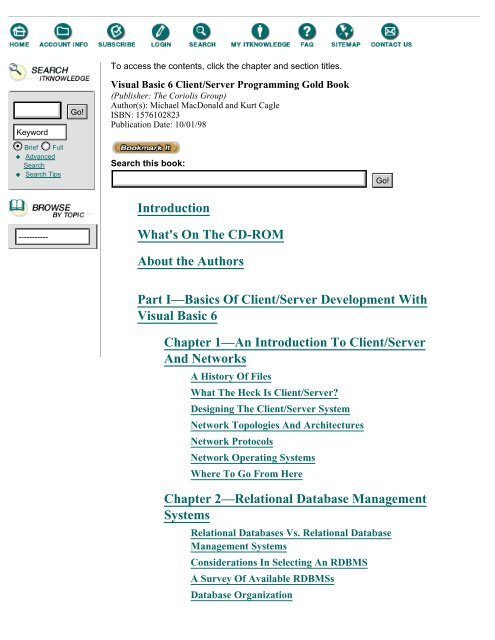Visual Basic 6 Client/Server Programming Gold Book:Table of ...
Visual Basic 6 Client/Server Programming Gold Book:Table of ...
Visual Basic 6 Client/Server Programming Gold Book:Table of ...
Create successful ePaper yourself
Turn your PDF publications into a flip-book with our unique Google optimized e-Paper software.
Brief Full<br />
Advanced<br />
Search<br />
Search Tips<br />
To access the contents, click the chapter and section titles.<br />
<strong>Visual</strong> <strong>Basic</strong> 6 <strong>Client</strong>/<strong>Server</strong> <strong>Programming</strong> <strong>Gold</strong> <strong>Book</strong><br />
(Publisher: The Coriolis Group)<br />
Author(s): Michael MacDonald and Kurt Cagle<br />
ISBN: 1576102823<br />
Publication Date: 10/01/98<br />
Search this book:<br />
Introduction<br />
What's On The CD-ROM<br />
About the Authors<br />
Part I—<strong>Basic</strong>s Of <strong>Client</strong>/<strong>Server</strong> Development With<br />
<strong>Visual</strong> <strong>Basic</strong> 6<br />
Chapter 1—An Introduction To <strong>Client</strong>/<strong>Server</strong><br />
And Networks<br />
A History Of Files<br />
What The Heck Is <strong>Client</strong>/<strong>Server</strong>?<br />
Designing The <strong>Client</strong>/<strong>Server</strong> System<br />
Network Topologies And Architectures<br />
Network Protocols<br />
Network Operating Systems<br />
Where To Go From Here<br />
Chapter 2—Relational Database Management<br />
Systems<br />
Relational Databases Vs. Relational Database<br />
Management Systems<br />
Considerations In Selecting An RDBMS<br />
A Survey Of Available RDBMSs<br />
Database Organization
Database Design<br />
Data Definition Language<br />
Data Control Language<br />
Where To Go From Here<br />
Chapter 3—An Introduction To SQL Data<br />
Manipulation Language<br />
What Is SQL?<br />
A Note About ODBC<br />
Data Manipulation Language (DML)<br />
Where To Go From Here<br />
Chapter 4—<strong>Visual</strong> <strong>Basic</strong> 6 Data Access<br />
<strong>Visual</strong> <strong>Basic</strong> Data Access Trends<br />
What’s Behind Door Number One?<br />
So…What Flavor Tastes Best?<br />
Where To Go From Here<br />
Part II—<strong>Visual</strong> <strong>Basic</strong> 6 Database <strong>Programming</strong><br />
Chapter 5—Data Access Objects (DAO)<br />
DAO Object Models<br />
DAO Objects<br />
The Data Control<br />
Where To Go From Here<br />
Chapter 6—Remote Data Objects (RDO)<br />
What Is RDO?<br />
Overview Of Remote Data Objects<br />
Exploring Remote Data Objects<br />
The Remote Data Control<br />
Bonus: The RDO Ad Hoc Report Writer<br />
Where To Go From Here<br />
Chapter 7—Introducing ADO And OLE DB<br />
Micros<strong>of</strong>t Data Access Components<br />
ADO Overview<br />
Using ADO Objects
The Active Data Control<br />
Where To Go From Here<br />
Chapter 8—Converting To ADO<br />
ADO Compared To DAO And RDO<br />
Converting The Application<br />
Where To Go From Here<br />
Chapter 9—Advanced ADO <strong>Client</strong>/<strong>Server</strong><br />
Techniques<br />
The Data View Window<br />
Using The DataEnvironment Object<br />
Using The DataReport Object<br />
Command And Recordset Hierarchies<br />
Other Data Access Tools In <strong>Visual</strong> <strong>Basic</strong> 6<br />
Where To Go From Here<br />
Chapter 10—Creating Business Objects With<br />
<strong>Visual</strong> <strong>Basic</strong> 6<br />
Introducing The Business Object<br />
The Business Object<br />
Relocating The Business Object<br />
Where To Go From Here<br />
Chapter 11—<strong>Visual</strong> <strong>Basic</strong> 6 Advanced Database<br />
Topics<br />
Data Validation<br />
Keeping Common Data In Memory<br />
Stored Procedures And Triggers<br />
Generating Primary Keys<br />
Result Set Size<br />
The Nature Of Transactions<br />
Where To Go From Here<br />
Part III—<strong>Visual</strong> <strong>Basic</strong> 6 And The Internet<br />
Chapter 12—The ABCs Of XML<br />
Regaining Context With XML
Leveraging The MS XML API<br />
Describing Your Data: The DTD<br />
Building An XML Application<br />
Where To Go From Here<br />
Chapter 13—Serving Up The Web<br />
Serving With Distinction: A History Of CGI<br />
The Problem With Scripting<br />
Beyond The Canon<br />
Linking Events<br />
Getting Browser Capabilities<br />
Where To Go From Here<br />
Chapter 14—The Dynamic <strong>Client</strong><br />
The Role Of The <strong>Client</strong><br />
The Dynamic HTML Application<br />
Exploring The Internet Explorer Object Model<br />
Building <strong>Table</strong>s<br />
Understanding Input<br />
Where To Go From Here<br />
Chapter 15—Power Tools<br />
Image Handling<br />
Doing It With Style<br />
Maintaining A Dialog Box<br />
Accessing ActiveX And Applets<br />
The Future Of Internet <strong>Programming</strong>…<br />
Summary<br />
Bibliography<br />
Part IV—Appendixes<br />
Appendix A—Creating The Sample Database<br />
Appendix B—Differences Between Jet SQL And<br />
ANSI SQL<br />
Appendix C—ODBC Functions
Index<br />
Products | Contact Us | About Us | Privacy | Ad Info | Home<br />
Use <strong>of</strong> this site is subject to certain Terms & Conditions, Copyright © 1996-2000 EarthWeb Inc.<br />
All rights reserved. Reproduction whole or in part in any form or medium without express written permission <strong>of</strong> EarthWeb is<br />
prohibited. Read EarthWeb's privacy statement.
Brief Full<br />
Advanced<br />
Search<br />
Search Tips<br />
To access the contents, click the chapter and section titles.<br />
<strong>Visual</strong> <strong>Basic</strong> 6 <strong>Client</strong>/<strong>Server</strong> <strong>Programming</strong> <strong>Gold</strong> <strong>Book</strong><br />
(Publisher: The Coriolis Group)<br />
Author(s): Michael MacDonald and Kurt Cagle<br />
ISBN: 1576102823<br />
Publication Date: 10/01/98<br />
Search this book:<br />
Introduction<br />
<strong>Table</strong> <strong>of</strong> Contents<br />
I have a confession to make. As recently as a year ago, <strong>Visual</strong> <strong>Basic</strong> was not<br />
my preferred tool to develop client/server applications. I have been developing<br />
database applications for two decades and have used many languages and<br />
tools. While I will never claim to know it all, I have a good sense for what<br />
works in the real world and what doesn’t work. As far as client/server<br />
development is concerned, <strong>Visual</strong> <strong>Basic</strong> 5 seemed to me to be right on the<br />
edge as far as being a viable tool for large applications. <strong>Visual</strong> <strong>Basic</strong> 6 has<br />
changed my attitude.<br />
The client/server developer needs a development tool, not a language. The tool<br />
needs to be robust, needs to support a myriad <strong>of</strong> different backends (data<br />
sources) and needs to be able to produce a variety <strong>of</strong> different types <strong>of</strong><br />
applications from single-user desktop solutions to multi-tiered applications<br />
deployed on the Internet. <strong>Visual</strong> <strong>Basic</strong> 6 is a superb tool adaptable to those<br />
types <strong>of</strong> projects and more.<br />
VB 6 is not best <strong>of</strong> breed in all categories. Weaknesses remain in areas such as<br />
object-orientation and data modeling. The tools that are there sometimes lack a<br />
little in how well they are integrated. Even still, VB6 is today’s best choice for<br />
rapid application development <strong>of</strong> data driven applications in a client/server<br />
environment.<br />
In this book, my co-author Kurt Cagle and I have gleaned what works and<br />
what doesn’t from months <strong>of</strong> work with VB6 betas using a variety <strong>of</strong> backends<br />
and application platforms. Between us, we have almost four decades <strong>of</strong><br />
real-world experience. We have put together a book that is neither a rehash <strong>of</strong><br />
the Help files nor a pie-in-the-sky Micros<strong>of</strong>t marketing brochure. We have<br />
assembled a guide to the development <strong>of</strong> client/server applications that will<br />
scale as you need and that will comfortably accommodate the rapid changes in
technology. We have kept our eye to the target audience, the experienced<br />
<strong>Visual</strong> <strong>Basic</strong> developer, while acknowledging that “experienced” means many<br />
different things in many different environments. We do not insult the reader’s<br />
intelligence with blow-by-blow details <strong>of</strong> using the Application Wizard, for<br />
instance. But, we also do not assume that the reader has previously built<br />
large-scale, multi-tiered, client/server systems. In fact, very few VB<br />
developers have built such applications. So, we lay the groundwork as we<br />
incrementally build the core knowledge from chapter to chapter.<br />
Chapters 1 through 3 concentrate on the environment within which the <strong>Visual</strong><br />
<strong>Basic</strong> client/server application will be running. We discuss the whys and<br />
therefores <strong>of</strong> client/server in terms <strong>of</strong> the network and the database. We<br />
discuss and summarize network issues and database platform issues. We show<br />
you how to intelligently design a database and how to use SQL.<br />
In Chapter 4, we cover the gamut <strong>of</strong> <strong>Visual</strong> <strong>Basic</strong> 6 database access<br />
techniques, including DAO, RDO, ODBC, VBSQL, and ADO. We <strong>of</strong>fer<br />
specific advice on when to use what as well as our opinions on the relative<br />
merits (and de-merits) <strong>of</strong> each approach. Chapters 5 and 6 cover development<br />
using DAO and RDO respectively. While most developers will eventually<br />
move to ADO, both DAO and RDO will be around for some time to come.<br />
Chapter 7 introduces ADO and OLE DB. We then show you how to use these<br />
new tools, taking the time to compare and contrast with the more familiar<br />
DAO and RDO models. In Chapter 8 we guide you through the conversion <strong>of</strong><br />
existing DAO and RDO projects to ADO. We use as scenarios example<br />
projects built in Chapters 5 and 6 and provide detailed step-by-step guidance.<br />
Again, we provide this guidance in a real-mode manner, resorting to<br />
brute-force techniques when such techniques work best.<br />
Chapter 9 gets into more advanced and efficient techniques using ADO and<br />
OLE DB. We show you some <strong>of</strong> the newer tools with detailed examples. We<br />
discuss the DataEnvironment object, the DataRepeater object, the Format<br />
object, and so on. We make no bones where things are a little rough around the<br />
edges, showing you how to get around the flaws in hierarchical data<br />
presentations and similar gotchas.<br />
Chapter 10 is where we start hammering away at solid object-oriented<br />
development techniques instead <strong>of</strong> just paying lip service to them. We detail<br />
the advantages and disadvantages <strong>of</strong> different approaches to object-oriented<br />
development using classes. We discuss the efficiencies and inefficiencies in<br />
different binding techniques. From there, we develop business objects from<br />
classes that act as data providers to different objects, optimizing each for the<br />
circumstances under which they are deployed. We show you critical gotchas<br />
when moving the local business object to a remote platform and, frankly, show<br />
you how to plain make it work.<br />
Chapter 11 takes advantage <strong>of</strong> the knowledge assembled in the first ten<br />
chapters to explore advanced database techniques, including the creation and<br />
use <strong>of</strong> stored procedures and triggers. We deliberately placed this chapter at<br />
this point in the book both because these techniques help to solidify the<br />
traditional client/server application and because the techniques are absolutely
critical to the success <strong>of</strong> Web-based applications, which we discuss in the<br />
remainder <strong>of</strong> the book. Because so much is said about stored procedures and<br />
triggers, and because so few shops actually make effective use <strong>of</strong> them, we<br />
explore unusual uses <strong>of</strong> them both in terms <strong>of</strong> data validation and in the<br />
creation <strong>of</strong> a self-referencing data dictionary.<br />
And that brings us to the last third <strong>of</strong> the book: VB6 and the Internet. While<br />
client/server applications are, by definition, network applications, the Internet<br />
is the mother <strong>of</strong> all networks. The Internet connects 79 million people in the<br />
United States alone. With servers in excess <strong>of</strong> 10 million and Web pages in<br />
excess <strong>of</strong> 300 million, the Internet only continues to accelerate its growth.<br />
The astonishing thing is each <strong>of</strong> those 79 million plus people are all connected<br />
to one another and to many millions more around the globe, each one<br />
redefining what we mean by client/server programming. As cable modems and<br />
DSL lines begin to replace 28Kbps and 56Kbps analog modems, the number<br />
<strong>of</strong> people and uses for the Internet will jump astronomically as will the<br />
expectations <strong>of</strong> users.<br />
<strong>Client</strong>/server programming is all about getting data to and from the user.<br />
<strong>Visual</strong> <strong>Basic</strong> 6 dramatically redefines the boundaries between client and<br />
server, between data and user, <strong>of</strong>fering a combination <strong>of</strong> one <strong>of</strong> the best RAD<br />
development environments on the planet with all the power <strong>of</strong> Active <strong>Server</strong><br />
Pages and Dynamic HTML. In essence, with <strong>Visual</strong> <strong>Basic</strong> 6 you can create<br />
sophisticated Web applications targeted to the widest possible audience using<br />
the same tools that you have already mastered for other client/server<br />
development.<br />
The final four chapters <strong>of</strong> this book focus on this new technology, with an<br />
in-depth look at Internet Information Services applications and Dynamic<br />
HTML applications. Additionally, one <strong>of</strong> the hottest topics in data<br />
communications, Extensible Markup Language (also known as XML), is<br />
explored in detail, showing how you can take advantage <strong>of</strong> this new data<br />
standard in your own programs. Finally, this book looks at several useful<br />
technologies for the Internet-savvy database engineer, including remote<br />
component servers, client- and server-side scriptlets, data persistence, and<br />
more.<br />
There is no right way or wrong way to use this book. (Well, using it as a door<br />
stop or as something to raise your monitor probably isn’t the best use we could<br />
imagine.) The experienced client/server developer may skim or skip over the<br />
first three chapters. Those readers new to client/server may wish to spend extra<br />
time on those chapters. Those readers that are making a commitment to ADO<br />
should at least read Chapters 7 and 9 before skipping ahead to the fun stuff<br />
(Web development). Those looking to check out the viability <strong>of</strong> Web-based<br />
development may well want to skip ahead to Chapter 12 before coming back<br />
to other portions <strong>of</strong> the book. We have tried to include at the front <strong>of</strong> each<br />
chapter some keywords to highlight topics to be covered and have tried to<br />
include at the end <strong>of</strong> each chapter some suggestions for where you may want<br />
to go next.<br />
Also be sure to check out the code samples on the enclosed CD-ROM. Several
people checked each piece <strong>of</strong> code. Although we have strived to make sure<br />
that every application works properly, the nature <strong>of</strong> the material is such that it<br />
was not possible to test on every single combination <strong>of</strong> platforms. As an<br />
example, you may need to make minor alterations in SQL syntax depending on<br />
what database you are connected to. Please pay particular attention to the fact<br />
that you will need to do some setup on your own system. Many <strong>of</strong> the<br />
examples use an ODBC data source—after creating the database (we have<br />
included the SQL statements to do so on the CD-ROM), you will need to set<br />
up the ODBC data source in the Control Panel. The paths to the data in some<br />
<strong>of</strong> the examples may need to be changed to reflect your paths. Also, pay<br />
particular attention to the fact that some samples connect to server<br />
applications. Since these sever applications need to be registered (see Chapter<br />
10 in particular), you will need to compile them, go to the References dialog<br />
box, and reselect the references. Otherwise, you will get mysterious error<br />
messages. For the Internet chapters, please note that many <strong>of</strong> the examples<br />
were done using Internet Explorer version 5. You may wish to download that<br />
from the Micros<strong>of</strong>t Web site. We would have included it on the CD-ROM but<br />
it was in beta as this book was going to press and a more current release will<br />
surely be posted before you read this.<br />
You can use Access for most <strong>of</strong> the examples from this book if you want to<br />
experiment at home or otherwise do not have access to a relational database.<br />
You can also download trial versions <strong>of</strong> a number <strong>of</strong> different good single-user<br />
database engines. Sybase SQL Anywhere (renamed Sybase Adaptive <strong>Server</strong><br />
Anywhere as this book was going to press) is an easy-to-set-up and use<br />
product available from www.sybase.com/products/anywhere/index.html for a<br />
free 60-day trial.<br />
If you like the book, please buy a couple dozen more. You can give them to<br />
your kids, your spouse, your mother (she will be impressed and thankful) and<br />
your boss (he or she will also be impressed and will give you a raise). Coriolis<br />
always invites comments, suggestions, criticisms, and so on. Visit their Web<br />
page at www.coriolis.com to find contact information or to check out any<br />
updates to the book.<br />
Thank you,<br />
Michael MacDonald (mikemacd@tiac.net)<br />
Kurt Cagle (cagle@olywa.net)<br />
<strong>Table</strong> <strong>of</strong> Contents<br />
Products | Contact Us | About Us | Privacy | Ad Info | Home<br />
Use <strong>of</strong> this site is subject to certain Terms & Conditions, Copyright © 1996-2000 EarthWeb Inc.<br />
All rights reserved. Reproduction whole or in part in any form or medium without express written permission <strong>of</strong> EarthWeb is<br />
prohibited. Read EarthWeb's privacy statement.
Brief Full<br />
Advanced<br />
Search<br />
Search Tips<br />
To access the contents, click the chapter and section titles.<br />
<strong>Visual</strong> <strong>Basic</strong> 6 <strong>Client</strong>/<strong>Server</strong> <strong>Programming</strong> <strong>Gold</strong> <strong>Book</strong><br />
(Publisher: The Coriolis Group)<br />
Author(s): Michael MacDonald and Kurt Cagle<br />
ISBN: 1576102823<br />
Publication Date: 10/01/98<br />
Search this book:<br />
<strong>Table</strong> <strong>of</strong> Contents<br />
What’s On The CD-ROM<br />
The enclosed CD-ROM contains all <strong>of</strong> the source code examples from this<br />
book, plus many bonus examples. You will find them organized by chapter.<br />
Please remember to make any changes needed to reflect your own<br />
environment. See the readme file on the CD-ROM for more information.<br />
Also included on the CD-ROM is a collection <strong>of</strong> utilities that I believe you<br />
will find helpful. Please note that this book was written while <strong>Visual</strong> <strong>Basic</strong> 6<br />
was being beta tested; therefore some <strong>of</strong> these utilities may have been updated<br />
to take advantage <strong>of</strong> VB6 after the book went to press.<br />
• Advantageware VB Advantage—A design-time add-in that gives you<br />
the power to quickly and easily customize your design environment with<br />
a broad range <strong>of</strong> powerful tools. (Trial version)<br />
• Apex S<strong>of</strong>tware: True DBGrid Pro, True DBInput, True DBList Pro,<br />
True DBWizard—Enhanced controls to help speed up your coding.<br />
• Bokler S<strong>of</strong>tware Hashcypher—An ActiveX control that allows you to<br />
easily provide robust data encryption using the Secure Hash Algorithm<br />
(SHA-1). (Trial version)<br />
• Caladonia Systems Code Print Pro— Allows you to generate<br />
formatted, pr<strong>of</strong>essional documentation that spans multiple projects or<br />
specific sets <strong>of</strong> routines. (Trial version)<br />
• Catalyst Socket Tools—A collection <strong>of</strong> TCP/IP networking<br />
components and libraries for Windows that assist you in developing<br />
Internet and intranet applications. (Trial version)<br />
• C<strong>of</strong>feeCup HTML Editor—A top-rated, WYSIWYG HTML editor<br />
with many new and cool features to create and deploy web pages with<br />
“attitude.” (Trial version)<br />
• DeltaPoint QuickSite—The most productive way to create, manage,
and sell through your Web site. (Trial version)<br />
• Supras<strong>of</strong>t Crystal Reports Crystal Design Component—A custom<br />
component that encapsulates the previewing <strong>of</strong> Crystal Reports reports<br />
inside <strong>of</strong> an easy-to-use control. This is an efficient and productive<br />
building block to create a unique and customized preview application or<br />
front end for your s<strong>of</strong>tware. (Limited version)<br />
Requirements:<br />
• Minimum <strong>of</strong> 486 or equivalent processor<br />
• 16MB RAM<br />
• Windows 95/98/NT<br />
• <strong>Visual</strong> <strong>Basic</strong> 6<br />
<strong>Table</strong> <strong>of</strong> Contents<br />
Products | Contact Us | About Us | Privacy | Ad Info | Home<br />
Use <strong>of</strong> this site is subject to certain Terms & Conditions, Copyright © 1996-2000 EarthWeb Inc.<br />
All rights reserved. Reproduction whole or in part in any form or medium without express written permission <strong>of</strong> EarthWeb is<br />
prohibited. Read EarthWeb's privacy statement.
Brief Full<br />
Advanced<br />
Search<br />
Search Tips<br />
To access the contents, click the chapter and section titles.<br />
<strong>Visual</strong> <strong>Basic</strong> 6 <strong>Client</strong>/<strong>Server</strong> <strong>Programming</strong> <strong>Gold</strong> <strong>Book</strong><br />
(Publisher: The Coriolis Group)<br />
Author(s): Michael MacDonald and Kurt Cagle<br />
ISBN: 1576102823<br />
Publication Date: 10/01/98<br />
Search this book:<br />
About the Authors<br />
<strong>Table</strong> <strong>of</strong> Contents<br />
Author <strong>of</strong> seven books and dozens <strong>of</strong> magazine articles, Michael MacDonald<br />
has nearly 20 years <strong>of</strong> experience in s<strong>of</strong>tware development covering all major<br />
platforms. An independent consultant specializing in client/server and<br />
databases, Michael is also an instructor in the client/server certificate program<br />
for Worcester Polytechnic Institute and a courseware developer.<br />
Kurt Cagle is an Internet developer and multimedia specialist with 18 years <strong>of</strong><br />
experience in the field, concentrating on client-side and interface issues. He is<br />
the author <strong>of</strong> 3 books and more than 50 magazine articles on many aspects <strong>of</strong><br />
the computer revolution, and has done work for Micros<strong>of</strong>t, AT&T,<br />
RealNetworks, Starwave, and many other major computer and<br />
technology-related corporations.<br />
Acknowledgements<br />
This is the area where I always get to thank everyone who so much as returned<br />
a phone call. But, there were some very special people behind this book. I am<br />
especially indebted and grateful to the publisher itself, Coriolis Group <strong>Book</strong>s,<br />
for allowing the extra time to produce a book that was solid instead <strong>of</strong> a book<br />
that was early to market. It says a lot about the integrity <strong>of</strong> an organization that<br />
puts quality ahead <strong>of</strong> pr<strong>of</strong>its. I want to thank the Acquisitions Editor for this<br />
project, Stephanie Wall, for giving me the opportunity to do this book and for<br />
a lot <strong>of</strong> cheeriness and pr<strong>of</strong>essionalism. Toni Zuccarini was the project editor,<br />
which is a job that does not get near enough thanks or recognition. Toni<br />
coordinated a myriad <strong>of</strong> details with grace and aplomb. John Lueders was the<br />
technical editor and painfully (to me as well as to him I am sure) reviewed<br />
every line <strong>of</strong> code in the book and on the CD-ROM, <strong>of</strong>fering advice and<br />
criticisms, and did it well. Kristine Simmons was the copy editor for the<br />
project. Copy editors are those people who review manuscripts for clarity and
grammatical correctness. Kris <strong>of</strong>fered many fine suggestions and untangled<br />
sentences and thoughts far better than I ever could have. I have worked with<br />
many copy editors and (I mean this in all sincerity) Kris is probably the best. I<br />
have to acknowledge the contributions <strong>of</strong> my co-author, Kurt Cagle, who<br />
stepped up to bat to handle Chapters 12 through 15 and really did a fantastic<br />
job. There are many people who go into the creation <strong>of</strong> a book who work<br />
behind the scenes without much in the way <strong>of</strong> recognition: Alan Pratt is the<br />
Technology Director and keeps, well, technical things moving between<br />
Coriolis and authors; Robert Clarfield coordinates a blizzard <strong>of</strong> details in<br />
getting that CD-ROM into the back <strong>of</strong> this book; Wendy Littley is the<br />
Production Coordinator and is in charge <strong>of</strong> getting the text laid out, getting<br />
pro<strong>of</strong>s, coordinating among a zillion people, and so on; Tony Stock designed<br />
the cover <strong>of</strong> this book (and you thought I did that myself!) invisibly but<br />
pr<strong>of</strong>essionally; and there are many others. To all <strong>of</strong> them—thanks.<br />
I need a vacation!<br />
Dedication<br />
As always, to my family—my wife, Patricia, and my children, Amanda and<br />
Peter—who are the ones that<br />
truly make the sacrifices when I work past midnight. Also, to some very<br />
special colleagues who it has been my<br />
privilege to work with for more than a decade, including Larry Altrich, Steve<br />
Remmes, and Randy Vance.<br />
And finally, to a person who took a neophyte under his wing almost 20 years<br />
ago, Dr. Thomas Gross.<br />
—Michael MacDonald<br />
To my parents, who taught me that humor and compassion will defeat<br />
arrogance<br />
and stupidity every time.<br />
—Kurt Cagle<br />
<strong>Table</strong> <strong>of</strong> Contents<br />
Products | Contact Us | About Us | Privacy | Ad Info | Home<br />
Use <strong>of</strong> this site is subject to certain Terms & Conditions, Copyright © 1996-2000 EarthWeb Inc.<br />
All rights reserved. Reproduction whole or in part in any form or medium without express written permission <strong>of</strong> EarthWeb is<br />
prohibited. Read EarthWeb's privacy statement.
Brief Full<br />
Advanced<br />
Search<br />
Search Tips<br />
To access the contents, click the chapter and section titles.<br />
<strong>Visual</strong> <strong>Basic</strong> 6 <strong>Client</strong>/<strong>Server</strong> <strong>Programming</strong> <strong>Gold</strong> <strong>Book</strong><br />
(Publisher: The Coriolis Group)<br />
Author(s): Michael MacDonald and Kurt Cagle<br />
ISBN: 1576102823<br />
Publication Date: 10/01/98<br />
Search this book:<br />
Previous <strong>Table</strong> <strong>of</strong> Contents Next<br />
Part I<br />
<strong>Basic</strong>s Of <strong>Client</strong>/<strong>Server</strong> Development<br />
With <strong>Visual</strong> <strong>Basic</strong> 6<br />
Chapter 1<br />
An Introduction To <strong>Client</strong>/<strong>Server</strong> And<br />
Networks<br />
Key Topics:<br />
• How we arrived at the relational data model<br />
• Distributed computing<br />
• The definition <strong>of</strong> client/server<br />
• 2-tiered, 3-tiered, and n-tiered architectures<br />
• The Micros<strong>of</strong>t Services model<br />
• COM/DCOM and the Component model<br />
• Application partitioning<br />
• Network topologies and architectures<br />
The migration to client/server development has its roots in the nature <strong>of</strong><br />
networks, which excel in the sharing <strong>of</strong> data and devices and the cooperative<br />
processing <strong>of</strong> multiple clients, but are hampered by problems endemic to the<br />
limited amount <strong>of</strong> data that can be transmitted at the same time. <strong>Client</strong>/server<br />
solutions seek to maximize the strengths <strong>of</strong> networks while limiting their<br />
weaknesses.
In this chapter, I introduce the underpinnings <strong>of</strong> client/server and how it<br />
evolved from the distributed data model <strong>of</strong> the 1970s and 1980s to the<br />
multi-tiered model <strong>of</strong> today. For some readers, this material is old hat; skim it<br />
or move on to the next chapter. For others, however, the material provides<br />
real-world background upon which to set in context the remainder <strong>of</strong> the book.<br />
The material is as applicable to development with any language as it is to<br />
development with <strong>Visual</strong> <strong>Basic</strong> (VB).<br />
Organizationally, this chapter is far ranging in the topics covered. I discuss the<br />
evolution <strong>of</strong> file formats and how they led to the relational model <strong>of</strong> today and<br />
the object model <strong>of</strong> tomorrow, as well as how these files evolved to support<br />
the distributed data format that was a direct ancestor <strong>of</strong> client/server today. I<br />
define basic and advanced client/server architectures, and I conclude with a<br />
review <strong>of</strong> the network topologies and architectures upon which client/server is<br />
based.<br />
A History Of Files<br />
Since the inception <strong>of</strong> the computer, there have really been only three file<br />
types: sequential, navigational, and relational. We are now seeing the<br />
introduction <strong>of</strong> a fourth type, the object model, along with relational/object<br />
hybrids. Concomitant with this evolution has been a shift <strong>of</strong> responsibility<br />
from the application to the database. For instance, in the sequential model, the<br />
application was responsible for the location <strong>of</strong> any given record as well as for<br />
the enforcement <strong>of</strong> all business rules. In the following sections, I review the<br />
evolution <strong>of</strong> files; in other sections <strong>of</strong> the chapter, I point out how this<br />
evolution mirrors the move to client/server development.<br />
Sequential Model<br />
Sequential files consist <strong>of</strong> fixed-length records, each <strong>of</strong> which typically<br />
contains fixed-length fields. The 80-column cards <strong>of</strong> old were essentially<br />
sequential files as were (and are) files stored on magnetic tape. A variation on<br />
the sequential model, text files, evolved when computer languages evolved to<br />
the point where they could use a character (such as a carriage return) as a<br />
record delimiter instead <strong>of</strong> depending on the end <strong>of</strong> a record being in a fixed<br />
location. Files such as AUTOEXEC.BAT and CONFIG.SYS are text files.<br />
<strong>Visual</strong> <strong>Basic</strong> supports both forms <strong>of</strong> sequential files, using the Open keyword<br />
to open the file, Close to close the file, and a variety <strong>of</strong> keywords to read from<br />
and write to the file depending on the nature <strong>of</strong> the file’s use. I review these in<br />
Chapter 4.<br />
The key advantages <strong>of</strong> the sequential file model are simplicity <strong>of</strong> programming<br />
file access and the speed with which an entire file can be processed. On the<br />
other hand, it is not possible with sequential files to locate any one record<br />
without first reading all other records before it. For instance, to pull up John<br />
Smith’s customer record, it is necessary for the program to read the first record<br />
in the file and determine whether it is the correct one. If it is not, the program<br />
must read the next record and so on until the desired customer is found. As a<br />
result, the sequential file model also does not support any type <strong>of</strong> ad hoc
eporting capabilities.<br />
The application program is responsible for all file I/O, for all record searches<br />
and updates, and for all data integrity measures (such as ensuring that an order<br />
has a valid customer).<br />
Some improvements were realized by using random access techniques. In<br />
theory, if your application knew that John Smith’s record was the 318th record<br />
in the file, the program could move directly to that record without reading the<br />
first 317 records. The caveat, <strong>of</strong> course, is that the application was then<br />
responsible for creating and maintaining some sort <strong>of</strong> index into the file—not<br />
an easy piece <strong>of</strong> logic to code. <strong>Programming</strong> languages had to evolve to<br />
support this as <strong>Visual</strong> <strong>Basic</strong> does when files are opened in Random mode.<br />
Random access requires that every record be fixed length. A variation is<br />
Binary mode where, instead <strong>of</strong> accessing a record by specifying its record<br />
number, the program uses a byte <strong>of</strong>fset from the beginning <strong>of</strong> the file.<br />
Previous <strong>Table</strong> <strong>of</strong> Contents Next<br />
Products | Contact Us | About Us | Privacy | Ad Info | Home<br />
Use <strong>of</strong> this site is subject to certain Terms & Conditions, Copyright © 1996-2000 EarthWeb Inc.<br />
All rights reserved. Reproduction whole or in part in any form or medium without express written permission <strong>of</strong> EarthWeb is<br />
prohibited. Read EarthWeb's privacy statement.
Brief Full<br />
Advanced<br />
Search<br />
Search Tips<br />
To access the contents, click the chapter and section titles.<br />
<strong>Visual</strong> <strong>Basic</strong> 6 <strong>Client</strong>/<strong>Server</strong> <strong>Programming</strong> <strong>Gold</strong> <strong>Book</strong><br />
(Publisher: The Coriolis Group)<br />
Author(s): Michael MacDonald and Kurt Cagle<br />
ISBN: 1576102823<br />
Publication Date: 10/01/98<br />
Search this book:<br />
Navigational Model<br />
Previous <strong>Table</strong> <strong>of</strong> Contents Next<br />
The navigational file model—sometimes called the hierarchical model—was a<br />
major improvement. The term stems from the fact that it was usually necessary<br />
to “navigate” to a desired record by first accessing other records. Often, the<br />
details <strong>of</strong> this navigation were hidden from the developer so that the database<br />
did the dirty work <strong>of</strong> locating a specific record. Common examples were<br />
dBase and Btrieve files. On the mainframe, the navigation model was<br />
implemented with Virtual Sequential Access Method (VSAM).<br />
<strong>Visual</strong> <strong>Basic</strong> supports the navigational model in two ways. Using a file opened<br />
in random access mode, you can manually maintain some sort <strong>of</strong> hashing<br />
algorithm to navigate from record to record. Often, this method is<br />
implemented in a manner similar to what C programmers know as linked lists.<br />
A linked list essentially maintains a series <strong>of</strong> pointers into a structure or file<br />
allowing navigation by (for example) account number or customer name.<br />
<strong>Visual</strong> <strong>Basic</strong> also allows connection to navigational databases via the<br />
Micros<strong>of</strong>t Jet engine. Although the interface provided is SQL, the underlying<br />
file is still accessed navigationally. Micros<strong>of</strong>t refers to this as Indexed<br />
Sequential Access Method (ISAM).<br />
Relational Model<br />
The relational model organizes data into related tables. A table is a<br />
two-dimensional grid <strong>of</strong> columns and rows where each row is a record and<br />
each column is a field in that record. Each table has a unique identifier, called<br />
a primary key, which allows the retrieval <strong>of</strong> any one row without referring to<br />
any other row. An example <strong>of</strong> a primary key might be customer number.<br />
<strong>Table</strong>s are related by common information. An Orders table would be related<br />
to a Customer table via a common customer number column: Each table has<br />
a column containing customer number. The relationship is enforced via a<br />
foreign key. The foreign key is a special type <strong>of</strong> index on the database that
enforces a business rule such as “no order may exist without a valid customer<br />
number.” This enforcement is called referential integrity. The database<br />
typically sports other methods <strong>of</strong> maintaining data integrity, such as restricting<br />
the value <strong>of</strong> gender to male or female. These enforced rules are called<br />
constraints.<br />
There are a number <strong>of</strong> vendors <strong>of</strong> relational database management systems<br />
(RDBMSs), including Oracle, Informix, Sybase, Micros<strong>of</strong>t, IBM, and so on.<br />
All <strong>of</strong> the RDBMS engines use SQL as a language for accessing and<br />
manipulating data.<br />
The majority <strong>of</strong> this book is devoted to using <strong>Visual</strong> <strong>Basic</strong> in an environment<br />
with an RDBMS such as Oracle, including techniques for maximizing<br />
performance <strong>of</strong> the database as well as maximizing developer productivity.<br />
The next two chapters introduce RDBMSs and the use <strong>of</strong> SQL.<br />
Distributed Computing<br />
To understand the move toward client/server, it is necessary to digress briefly<br />
to the problems inherent in the centralized processing models <strong>of</strong> the<br />
mainframes <strong>of</strong> the 1960s and 1970s. All data, along with the application<br />
programs written to manipulate that data, resided within the confines <strong>of</strong> a<br />
centralized computer. For a company with a single <strong>of</strong>fice in Boston or<br />
Chicago, this arrangement was fine. However, for a company with <strong>of</strong>fices<br />
around the country or around the globe, this created practical problems: If the<br />
home <strong>of</strong>fice (and the computer system) was in Chicago, <strong>of</strong>fice workers in<br />
Boston and Los Angeles had no practical access to data relevant to their<br />
operations.<br />
The concept <strong>of</strong> the Distributed Computing Environment (DCE) sought to<br />
mitigate this problem by moving data closer to users on multiple machines.<br />
This solution had the added benefit <strong>of</strong> spreading processing loads to multiple<br />
machines. On the other hand, it was difficult to update information that was<br />
spread over multiple computers. It was also difficult to merge the data back<br />
together for reporting.<br />
As networked computers evolved, so did the proliferation <strong>of</strong> DCE. Networks<br />
were (and are) a natural platform on which to distribute data. Contrary to<br />
popular belief, networks have been around almost as long as computers. In<br />
1964, the United States government contracted with the Rand Corporation to<br />
design a network that could continue communicating even if a portion <strong>of</strong> the<br />
network was destroyed in a disaster. The result, ARPANET, came online in<br />
1968 and eventually evolved to what is known today as the Internet.<br />
Networks stretched the definition <strong>of</strong> DCE by adding the concept <strong>of</strong> sharing<br />
resources, such as printers and other expensive hardware. As the expense <strong>of</strong><br />
networks decreased and capabilities increased throughout the late 1980s, the<br />
network exploded into prominence in corporate America.<br />
With the increased use <strong>of</strong> networks, sharing data on file servers was a natural<br />
happenstance. This development, however, revealed the weakness <strong>of</strong><br />
networks: The bottleneck on nearly any network was and is the low<br />
bandwidth—the amount <strong>of</strong> data that can be moved over the cabling. As an
example, a “high-speed” Ethernet network can theoretically move data at<br />
100Mbps (megabits per second). In reality, the “wire” (the network cabling) is<br />
shared by many users, so even though the theoretical throughput sounds high,<br />
it dwindles as more users are added to the network. Worse, the wire can only<br />
send one piece <strong>of</strong> data at a time. Therefore, as more users are added, the<br />
potential for two users attempting to send data at the same time increases.<br />
When this happens, a data collision results. Any time there is a collision, the<br />
data has to be retransmitted. Thus, as network utilization increases,<br />
performance degrades very rapidly. <strong>Client</strong>/server solutions seek to take<br />
performance issues into account by minimizing the amount <strong>of</strong> data being<br />
moved.<br />
Previous <strong>Table</strong> <strong>of</strong> Contents Next<br />
Products | Contact Us | About Us | Privacy | Ad Info | Home<br />
Use <strong>of</strong> this site is subject to certain Terms & Conditions, Copyright © 1996-2000 EarthWeb Inc.<br />
All rights reserved. Reproduction whole or in part in any form or medium without express written permission <strong>of</strong> EarthWeb is<br />
prohibited. Read EarthWeb's privacy statement.
Brief Full<br />
Advanced<br />
Search<br />
Search Tips<br />
To access the contents, click the chapter and section titles.<br />
<strong>Visual</strong> <strong>Basic</strong> 6 <strong>Client</strong>/<strong>Server</strong> <strong>Programming</strong> <strong>Gold</strong> <strong>Book</strong><br />
(Publisher: The Coriolis Group)<br />
Author(s): Michael MacDonald and Kurt Cagle<br />
ISBN: 1576102823<br />
Publication Date: 10/01/98<br />
Search this book:<br />
Previous <strong>Table</strong> <strong>of</strong> Contents Next<br />
What The Heck Is <strong>Client</strong>/<strong>Server</strong>?<br />
<strong>Client</strong>/server is a term much bandied, sometimes by people who don’t have a<br />
clue about what it means. In fact, many industry pundits will stand on a<br />
podium and tell you that there is no single definition <strong>of</strong> client/server.<br />
Nonsense.<br />
<strong>Client</strong>/server computing simply means that two (or more) processes run<br />
independently in a cooperative manner. The simplest and most common<br />
example is the classic two-tiered database application shown in Figure 1.1.<br />
Here we see a client program communicating with a database engine running<br />
on a remote server, and the two are connected via a network. The client is<br />
responsible for providing an interface to the user. Typically, the client will<br />
create an SQL request for data and send that request to the database. The<br />
database then evaluates the request, fulfills it, and sends the data back to the<br />
client.<br />
Figure 1.1 In a two-tiered, client/server application, the client requests<br />
records from the database server, which processes the request and returns only<br />
those records that meet the criterion.<br />
Contrast this setup with just a shared file on a server. (I discuss this concept<br />
further in Chapter 2 where I define the term RDBMS engine. With a shared<br />
file, there is no separate process—program—running. The file, perhaps an<br />
Access database, is merely shared by multiple users.) Let’s assume that we<br />
have 10,000 customers for whom we store information. We want to find all<br />
customers who live in California. Suppose 50 customers are from the <strong>Gold</strong>en<br />
State. With a shared file, the program has to read the entire file and determine
which customers are from the state <strong>of</strong> California. To do that, all 10,000 records<br />
are sent from the server to the client. The user is going to wait a very long time<br />
for a response.<br />
In a client/server environment, the client creates a SQL statement such as<br />
Select * From Customer Where State = ‘CA’. The request is sent to the<br />
database server. The server then evaluates the request and finds the 50 records<br />
before sending any data back to the client. Because only 50 records are sent to<br />
the client (instead <strong>of</strong> 10,000), network traffic is reduced dramatically.<br />
The simplistic model that I have just illustrated works fairly well when the<br />
number <strong>of</strong> simultaneous users—such as in a departmental application—is not<br />
too high. However, it begins to sag when we try to scale (grow) it to the<br />
enterprise level. In the sections that follow, I address this issue as well.<br />
Multitiered Architectures<br />
With the terms two-tiered, three-tiered, or even n-tiered architectures, we are<br />
referring to the number <strong>of</strong> layers <strong>of</strong> communications that make up an<br />
application. Each term represents a division <strong>of</strong> duties. If you write an<br />
application program that communicates with a database server, you construct a<br />
two-tiered application. The database is primarily responsible for returning data<br />
to the client. The client is primarily responsible for providing the user interface<br />
and the business logic. This structure was shown in Figure 1.1.<br />
There are a number <strong>of</strong> problems with this approach.<br />
Although a goal <strong>of</strong> client/server is to minimize network traffic, the fact<br />
remains that if you add enough users, the network will still be crushed. For<br />
instance, the database itself can support only so many active, simultaneous<br />
connections before it begins to sag performance-wise, simply due to a lack <strong>of</strong><br />
resources (memory and so on). Also, you tend to reach a point where the<br />
network traffic still becomes too high. If your multiuser FoxPro system could<br />
support 5 or 10 users, the two-tiered client/server equivalent could probably<br />
support 50 or 100 (because the client/server approach puts much less strain on<br />
network resources than does the shared-file approach used in a FoxPro<br />
application). Beyond those 50 to 100 users, however, the network still can’t<br />
handle the amount <strong>of</strong> data being moved around.<br />
Other complications come from the sheer complexity <strong>of</strong> maintaining that many<br />
clients. Assume you do manage to get 1,000 users on your client/server<br />
application. Each time the application needs to be maintained, all 1,000 PCs<br />
must be updated. That is a Herculean task for which no good administrative<br />
tools exist. Further, today’s graphic-heavy environments and intensive<br />
computations require ever bigger and faster PCs, creating an endless cycle <strong>of</strong><br />
expensive PC upgrades and replacements. Therefore, the obvious answer is to<br />
<strong>of</strong>fload as much processing as possible to an application server. In this<br />
scenario, the client application is mainly concerned with presenting a user<br />
interface and does as little business logic as possible. The business logic is<br />
moved to a server that performs business-oriented processing. The application<br />
server manages connections to the database and performs all data requests <strong>of</strong><br />
the database. The database also performs a limited amount <strong>of</strong> logic by
enforcing business rules on the server. This three-tiered model is illustrated in<br />
Figure 1.2.<br />
Figure 1.2 In this three-tiered system, the client connects to the application<br />
server, which in turn connects to the database server.<br />
Previous <strong>Table</strong> <strong>of</strong> Contents Next<br />
Products | Contact Us | About Us | Privacy | Ad Info | Home<br />
Use <strong>of</strong> this site is subject to certain Terms & Conditions, Copyright © 1996-2000 EarthWeb Inc.<br />
All rights reserved. Reproduction whole or in part in any form or medium without express written permission <strong>of</strong> EarthWeb is<br />
prohibited. Read EarthWeb's privacy statement.
Brief Full<br />
Advanced<br />
Search<br />
Search Tips<br />
To access the contents, click the chapter and section titles.<br />
<strong>Visual</strong> <strong>Basic</strong> 6 <strong>Client</strong>/<strong>Server</strong> <strong>Programming</strong> <strong>Gold</strong> <strong>Book</strong><br />
(Publisher: The Coriolis Group)<br />
Author(s): Michael MacDonald and Kurt Cagle<br />
ISBN: 1576102823<br />
Publication Date: 10/01/98<br />
Search this book:<br />
Previous <strong>Table</strong> <strong>of</strong> Contents Next<br />
A more familiar example <strong>of</strong> a three-tiered application might be what you see<br />
on the Internet. Visit a site such as www.amazon.com (an online bookstore)<br />
and search for books with “<strong>Visual</strong> <strong>Basic</strong>” in their titles. Your PC is the client<br />
in this model with the Web browser containing the user interface. It connects<br />
to a Web server at Amazon’s site. The Web server’s main job is to create<br />
Hypertext Markup Language (HTML) pages to be sent to the Web browser on<br />
the client. Extensions on the Web server perform some business logic and<br />
interact with a database server. The Web server sends a request to the database<br />
server asking for all titles that match your search criterion. The database server<br />
processes the request and sends the result back to the Web server. The Web<br />
server then formats the result set into an HTML page and sends that back to<br />
the client for presentation within the Web browser.<br />
Beyond overcoming practical limitations imposed by the two-tiered design, a<br />
multi-tiered design <strong>of</strong>fers other advantages that exploit the location and nature<br />
<strong>of</strong> each physical tier. Figure 1.3 shows a group <strong>of</strong> PCs networked together with<br />
the application server on the same ring. Notice that the client PCs can<br />
communicate with the application server, but only the application server<br />
communicates with the database server. This arrangement has the effect <strong>of</strong><br />
reducing a certain amount <strong>of</strong> data traffic on the network because the database<br />
server isn’t even on the network. Thus, PCs on the network that are not part <strong>of</strong><br />
the client/server application itself suffer minimal impact on network<br />
performance.
Figure 1.3 A three-tiered configuration with the client computers<br />
communicating with the application server via the network.<br />
The Services Model<br />
<strong>Visual</strong> <strong>Basic</strong> supports an approach to client/server in three-tiered and n-tiered<br />
designs known as partitioning. The application is broken into three key service<br />
areas, which typically partition the application into three discrete tiers.<br />
Together, these tiers are known as the services model:<br />
• User services—Essentially the way the application interacts with the<br />
user.<br />
• Business services—The processing necessary to accomplish business<br />
goals, such as editing a customer record or decrementing inventory<br />
levels.<br />
• Data services—The maintenance <strong>of</strong> the database itself, such as<br />
updating tables, transaction management, and concurrency support (row<br />
and table locking).<br />
Each <strong>of</strong> these areas is encapsulated into a tier <strong>of</strong> the client/server system. The<br />
client handles the user interface, the application server handles the business<br />
logic, and the database server performs data-handling chores. I expand upon<br />
these concepts throughout the book.<br />
The Component Model<br />
With <strong>Visual</strong> <strong>Basic</strong>, the component model extends into the client/server<br />
environment. Consider the word “component.” <strong>Visual</strong> <strong>Basic</strong> supports the<br />
creation and use <strong>of</strong> objects developed with <strong>Visual</strong> <strong>Basic</strong>, <strong>Visual</strong> C++, and<br />
many other development tools by independent teams <strong>of</strong> developers. These<br />
objects have functionality embedded in them that can be used repeatedly in<br />
many different projects. As such, the objects become components in what is<br />
called component-based development. Rather than re-create a routine to<br />
calculate the sum <strong>of</strong> all line orders on an invoice, for example, we create one<br />
routine as an object that we can then use almost as a building block in other<br />
applications. Consider, as a simple example, the Common Dialog control that<br />
you add to your application when you need a File Open or Printer Setup<br />
dialog; rather than re-create it yourself every time you need that functionality,<br />
you have a prebuilt component that you can reuse from project to project.<br />
When we look at a client/server model as a group <strong>of</strong> services (user, business,<br />
and data), then each service is a collection <strong>of</strong> assembled components.<br />
Assume you use <strong>Visual</strong> <strong>Basic</strong> 6 to build an ActiveX object called custUpdate.<br />
The object is nongraphical, consisting only <strong>of</strong> code that updates customer<br />
records. Encapsulated within this object is logic that enforces business rules<br />
such as “a customer may not exceed $500 in credit” and “a customer must<br />
have a date <strong>of</strong> birth less than today’s date.”<br />
Your custUpdate object is a component that can be deployed at the client<br />
level with no special coding because <strong>of</strong> the benefits <strong>of</strong> Micros<strong>of</strong>t’s Component<br />
Object Model (COM) technology. Any tool, platform, or object that supports
COM automatically “knows” how to communicate with the object and can<br />
take advantage <strong>of</strong> its methods and properties.<br />
More On Business Services<br />
<strong>Client</strong> and data services tend to be easy to define, but the definition <strong>of</strong> the<br />
term “business services” can be somewhat muddled. For efficiency <strong>of</strong> design<br />
and practicality <strong>of</strong> deployment, anything that is not a client service or a data<br />
service is usually lumped into the business services bucket.<br />
The user interface clearly belongs on the individual user PC. This includes<br />
forms, controls, screen navigation, and so on. Anything that performs<br />
physical data retrieval or maintenance—that is, the database<br />
engine—belongs in the data services area. Other items that can be shared by<br />
multiple clients (or the data services partition) then become a part <strong>of</strong> the<br />
business services partition.<br />
An object deployed to handle multiple print chores (reports, pagination, and<br />
so on) is not, strictly speaking, a business service. However, it is not a good<br />
candidate to be deployed on each client nor should it be placed on the<br />
database server. The most convenient place to put it is on the application<br />
server as part <strong>of</strong> the business services partition.<br />
Previous <strong>Table</strong> <strong>of</strong> Contents Next<br />
Products | Contact Us | About Us | Privacy | Ad Info | Home<br />
Use <strong>of</strong> this site is subject to certain Terms & Conditions, Copyright © 1996-2000 EarthWeb Inc.<br />
All rights reserved. Reproduction whole or in part in any form or medium without express written permission <strong>of</strong> EarthWeb is<br />
prohibited. Read EarthWeb's privacy statement.
Brief Full<br />
Advanced<br />
Search<br />
Search Tips<br />
To access the contents, click the chapter and section titles.<br />
<strong>Visual</strong> <strong>Basic</strong> 6 <strong>Client</strong>/<strong>Server</strong> <strong>Programming</strong> <strong>Gold</strong> <strong>Book</strong><br />
(Publisher: The Coriolis Group)<br />
Author(s): Michael MacDonald and Kurt Cagle<br />
ISBN: 1576102823<br />
Publication Date: 10/01/98<br />
Search this book:<br />
Previous <strong>Table</strong> <strong>of</strong> Contents Next<br />
Distributed Component Object Model (DCOM) technology extends this<br />
concept by allowing a component to be placed anywhere on a network. Any<br />
other object can communicate with it without knowing or caring where it is on<br />
the network. Assume you have a client/server application that uses the Internet<br />
as its network. Your <strong>Visual</strong> <strong>Basic</strong> application can invoke methods <strong>of</strong><br />
custUpdate (without any change in coding) regardless <strong>of</strong> whether it is located<br />
on your computer or on a server on the other side <strong>of</strong> the world.<br />
You can take advantage <strong>of</strong> DCOM by deploying all your business logic on an<br />
application server. Instead <strong>of</strong> having a custUpdate object on every client in<br />
the network, the object is located only at the server. The object operates<br />
independently <strong>of</strong> any client and independently <strong>of</strong> the database server. Should a<br />
business rule change (perhaps you will allow a customer credit <strong>of</strong> up to $1,000<br />
instead <strong>of</strong> $500), you have only one place to make the change and that change<br />
is instantly made available and enforced for all clients.<br />
By placing all your business logic on an application server, you have<br />
effectively partitioned the business services from the user services (and from<br />
the data services).<br />
The Thin <strong>Client</strong><br />
One <strong>of</strong> the buzzwords <strong>of</strong> the day is “thin client” (okay, that’s two words). In<br />
the two-tiered client/server model, all <strong>of</strong> the user services and all <strong>of</strong> the<br />
business services are located on the client, whereas the database server handles<br />
the data services. This arrangement places a strain on the client because the<br />
programs tend to be big and slow and contribute to the need to continually<br />
upgrade PCs across an organization. Unfortunately, as we (client/server<br />
developers) write programs that are increasingly graphical in nature, we<br />
contribute to this bloat.<br />
By moving the business services to an application server, the client need do
little more than present forms, menus, and the like to the user. All <strong>of</strong> a sudden,<br />
we are actually taking some <strong>of</strong> the strain <strong>of</strong>f the client and fewer resources<br />
(such as memory, disk space, and CPU) are needed. The direction we are<br />
heading, then, is towards a thin client.<br />
<strong>Visual</strong> <strong>Basic</strong> 5 introduced the capability to create applications that actually run<br />
within a Web browser. No form or menu runs on the client; it is housed in the<br />
browser. The browser then becomes the user interface. If the user wants to<br />
access a client/server order entry system, he or she launches Internet Explorer<br />
(or Netscape Communicator). If he or she wants to access the accounting<br />
client/server application, he or she launches Internet Explorer. If the PC is<br />
powerful enough to run Internet Explorer, it is powerful enough to run any <strong>of</strong><br />
the client/server applications. This method is how you implement a thin client.<br />
It means that the application is truly network independent. If the network<br />
supports TCP/IP, it supports your application. It also means that your<br />
application is operating system independent. If the client has a Web browser<br />
that supports active clients, it can run your application. Your <strong>Visual</strong> <strong>Basic</strong><br />
application system is portable over multiple operating systems.<br />
Lest I sound like a walking billboard advertisement for Micros<strong>of</strong>t, let me be<br />
the first to say that the technology is not perfect. Can you do everything I just<br />
said in the preceding paragraph? Yes, sort <strong>of</strong>. You may be constrained by<br />
network limitations. (The Internet, for instance, has been known to get bogged<br />
down from time to time and that is beyond your control.) The range <strong>of</strong><br />
database connectivity options and methodologies (a major subject in this book)<br />
is confusing to say the least. As the technology matures, it is probably wise to<br />
tread lightly and test carefully. Still, it is an exciting trend, and it will<br />
ultimately simplify development enormously.<br />
Designing The <strong>Client</strong>/<strong>Server</strong> System<br />
One <strong>of</strong> the keys to implementing Micros<strong>of</strong>t’s DCOM in a client/server<br />
environment is proper identification <strong>of</strong> both service requirements and their<br />
logical location in the physical implementation. Put in simpler terms, what<br />
does the application have to do and where should it be done? Part <strong>of</strong> the<br />
process <strong>of</strong> ferreting out this information is traditional system analysis, part is<br />
the application <strong>of</strong> well-defined object-oriented principals, and the final part is<br />
the somewhat less clear process <strong>of</strong> properly partitioning the results.<br />
Previous <strong>Table</strong> <strong>of</strong> Contents Next<br />
Products | Contact Us | About Us | Privacy | Ad Info | Home<br />
Use <strong>of</strong> this site is subject to certain Terms & Conditions, Copyright © 1996-2000 EarthWeb Inc.<br />
All rights reserved. Reproduction whole or in part in any form or medium without express written permission <strong>of</strong> EarthWeb is<br />
prohibited. Read EarthWeb's privacy statement.
Brief Full<br />
Advanced<br />
Search<br />
Search Tips<br />
To access the contents, click the chapter and section titles.<br />
<strong>Visual</strong> <strong>Basic</strong> 6 <strong>Client</strong>/<strong>Server</strong> <strong>Programming</strong> <strong>Gold</strong> <strong>Book</strong><br />
(Publisher: The Coriolis Group)<br />
Author(s): Michael MacDonald and Kurt Cagle<br />
ISBN: 1576102823<br />
Publication Date: 10/01/98<br />
Search this book:<br />
Systems Analysis<br />
Previous <strong>Table</strong> <strong>of</strong> Contents Next<br />
Assume that we are building a traditional order entry system. The first step is<br />
to gather detailed requirements from users. We can use a number <strong>of</strong><br />
well-established, formal methodologies (on which whole books have been<br />
written). Those experienced in the field <strong>of</strong>ten use a somewhat less formal<br />
approach. In this day and age <strong>of</strong> rapid application development (RAD), many<br />
companies turn to joint application development (JAD) brainstorming<br />
sessions. In these JAD meetings, users and technicians meet to hammer out<br />
first the functionality <strong>of</strong> a system and, normally, the data elements to be<br />
captured. The latter form the basis for the database design, which I review in<br />
Chapter 2. For instance, in an order entry system, typical functions will include<br />
the following:<br />
• Add, update, and delete customer.<br />
• Add, update, and delete order.<br />
It is useful to compare the functions to the database design in order to verify<br />
that each database entity has at least one occurrence <strong>of</strong> add, update, and delete<br />
(to ensure that there is a mechanism to add a customer).<br />
It is <strong>of</strong>ten helpful to bring senior management to at least the initial JAD<br />
meeting to clarify the organization’s goals. It is not uncommon to encounter a<br />
sizable disjoint between what senior management sees as the organization’s<br />
philosophy and what the rank and file sees. Management can provide a<br />
mission statement from which all functionality is derived: “Sell widgets<br />
worldwide.”<br />
The mission statement then can be viewed as the highest-level function <strong>of</strong> the<br />
organization. That function can be decomposed into smaller units that define<br />
how the overall mission is accomplished (see Figure 1.4).
Figure 1.4 The beginning <strong>of</strong> a simplified functional decomposition.<br />
Each function is decomposed further until an atomic-level function statement<br />
is achieved. A function that has been decomposed to the atomic level generally<br />
provides one and only one output. An example <strong>of</strong> an output is a report or a<br />
table being updated. (In practical terms, you may then opt to combine two<br />
functions to make the application more functional. For instance, it is common<br />
to maintain order headers and associated line items on the same form.)<br />
As you can see, you are not defining how the application will accomplish a<br />
task. Instead, at this stage, you are merely concerned with what the task is.<br />
Because <strong>of</strong> space constraints in this book, I cannot explain all <strong>of</strong> the ins and<br />
outs <strong>of</strong> the different approaches to systems analysis and design. I spend a good<br />
40 hours teaching these skills to students in what is still a compressed format.<br />
However, I end up stressing that the whole process <strong>of</strong> systems design comes<br />
down to practicing common sense. Decomposing functionality is particularly<br />
troublesome to my students who invariably are looking for the one right<br />
answer. I have to tell them that there is no one right answer. If the decomposed<br />
functions accomplish the goals <strong>of</strong> the system, then it is correct. In general,<br />
there is a one-to-one correspondence between an atomic-level function and a<br />
“program” (such as a <strong>Visual</strong> <strong>Basic</strong> form or report).<br />
Once application functionality has been defined, you are ready to think in<br />
terms <strong>of</strong> how to make it happen. There are two aspects to this: defining the<br />
data that needs to be captured and a description <strong>of</strong> how the data will be<br />
manipulated. (In Chapter 2, I discuss how to design a database.)<br />
Encapsulating Functionality<br />
Another source <strong>of</strong> confusion is the concept <strong>of</strong> encapsulating functionality. All<br />
that this intimidating word (encapsulation) means is embedding functionality<br />
into another object such that its behavior is exposed but its integrity is<br />
protected. Okay, maybe that is not so easy to understand. Consider the<br />
database server. When you send an SQL statement to the server asking it to<br />
update the address <strong>of</strong> a customer, you are not doing the actual update, the<br />
server is. The database engine edits your SQL statement for validity, ensures<br />
that the customer number is valid, verifies the state or province and postal<br />
code, then performs the physical update. It places an entry in the transaction<br />
log and informs your program whether the update was successful. You cannot<br />
access the underlying data or functionality directly; it is encapsulated within<br />
the database server itself.<br />
In designing your system, you seek to do the same thing—encapsulate your
application logic. If you need to perform customer maintenance, you seek to<br />
isolate the data and logic. Isolating the data allows you to guarantee the<br />
integrity <strong>of</strong> the data. For instance, in updating a customer’s address, you might<br />
want to validate the state or province code as well as the postal code.<br />
Therefore, you could embed that logic into an object. By embedding the data<br />
in that object, you force all requests to update the data through the object’s<br />
methods. This embedding is a recurring theme throughout this book, and I<br />
expand upon this concept in the following section.<br />
Partitioning The Application<br />
Hand in hand with encapsulating functionality, partitioning the application<br />
allows you to reuse objects and locate those objects at their proper place in a<br />
multi-tiered client/server application.<br />
In partitioning an application using Micros<strong>of</strong>t’s DCOM, you break each<br />
function into three discrete sets <strong>of</strong> services: user, business, and data. This<br />
partitioning can be seen in Figure 1.5. The client interface is localized to the<br />
client computer under user services. The logic to process a customer record<br />
and an associated address record is localized to the middle tier under business<br />
services. The database server handles data services.<br />
Figure 1.5 An application broken into three tiers <strong>of</strong> services.<br />
To build such an application, you need to create two (or more) <strong>Visual</strong> <strong>Basic</strong><br />
applications. The client services portion is actually rather simple, needing only<br />
to provide an interface to the user and the knowledge <strong>of</strong> how to communicate<br />
with the business services tier. The business services portion is a separate<br />
program running remotely (from the client) to which multiple clients connect.<br />
<strong>Visual</strong> <strong>Basic</strong> provides a rich set <strong>of</strong> tools to build these portions. However, the<br />
hard work has already been done for you.<br />
Previous <strong>Table</strong> <strong>of</strong> Contents Next<br />
Products | Contact Us | About Us | Privacy | Ad Info | Home<br />
Use <strong>of</strong> this site is subject to certain Terms & Conditions, Copyright © 1996-2000 EarthWeb Inc.<br />
All rights reserved. Reproduction whole or in part in any form or medium without express written permission <strong>of</strong> EarthWeb is<br />
prohibited. Read EarthWeb's privacy statement.
Brief Full<br />
Advanced<br />
Search<br />
Search Tips<br />
To access the contents, click the chapter and section titles.<br />
<strong>Visual</strong> <strong>Basic</strong> 6 <strong>Client</strong>/<strong>Server</strong> <strong>Programming</strong> <strong>Gold</strong> <strong>Book</strong><br />
(Publisher: The Coriolis Group)<br />
Author(s): Michael MacDonald and Kurt Cagle<br />
ISBN: 1576102823<br />
Publication Date: 10/01/98<br />
Search this book:<br />
Distributed COM<br />
Previous <strong>Table</strong> <strong>of</strong> Contents Next<br />
When you build an ActiveX component and then use it in a VB project, COM<br />
provides a proxy and a stub for each side <strong>of</strong> the connection between your<br />
application and the component. A proxy is an object provided by COM that<br />
runs in the same memory space as the user. It packages together parameters<br />
and acts as a bridge between the two objects. If your application is<br />
communicating with an ActiveX component, the proxy runs in the memory<br />
space <strong>of</strong> your application. It collects arguments to be passed to the ActiveX<br />
control’s methods and properties and communicates with the component’s<br />
stub. The stub, on the other hand, runs in the address space <strong>of</strong> the receiving<br />
object, unpackages the parameters received from the proxy, and passes them to<br />
the component. This communication works both ways, as shown in Figure 1.6.<br />
Figure 1.6 COM and DCOM automatically provide proxy and stub services,<br />
allowing two objects to communicate with one another with little to no<br />
intervention on the part <strong>of</strong> the developer.<br />
The workings <strong>of</strong> DCOM are almost identical. The application houses a remote<br />
automation proxy, which communicates with the component’s remote<br />
automation stub. DCOM also adds network transport services in a manner that<br />
is invisible to the application, making the location <strong>of</strong> the component on the<br />
network irrelevant to the client. This provides for tremendous flexibility in<br />
design.<br />
<strong>Visual</strong> <strong>Basic</strong> (Enterprise Edition) provides tools to register components. I<br />
review step-by-step in Chapter 10 the entire procedure for implementing the<br />
DCOM.
In the remainder <strong>of</strong> this chapter, I review some <strong>of</strong> the key concepts <strong>of</strong> the<br />
underlying network architecture. Although the client/server developer does not<br />
need to be a network engineer, it is helpful to understand the basics <strong>of</strong> the<br />
physical model upon which the application is based.<br />
Network Topologies And Architectures<br />
The backbone <strong>of</strong> any client/server system is the network on which it is<br />
installed. It is the network that moves data from the server to the user. The<br />
network might be a 10Mbps Ethernet or it might be the Internet itself.<br />
Although network design is well beyond the scope <strong>of</strong> this book, the <strong>Visual</strong><br />
<strong>Basic</strong> client/server developer should have a grasp <strong>of</strong> how his or her data is<br />
moved in order to properly model the application.<br />
The expression network topology refers to how the network is physically laid<br />
out. In contrast, the expression network architecture refers to how the network<br />
is implemented on that topology. In the following sections, I briefly discuss<br />
the more common topologies and architectures.<br />
Peer-To-Peer Networks<br />
A peer-to-peer network is one in which the computers are connected to one<br />
another directly in series. Each PC typically contains a LAN adapter or<br />
Network Interface Card (NIC) with two jacks. Typically, these jacks accept<br />
RJ-11 pins (similar to the connectors on your phone cord). A line is run from<br />
one computer to the next serially. Although it is simple to set up, such a<br />
network is typically slow because data passes through each computer. It is<br />
vulnerable to any individual workstation being powered down or crashing, and<br />
because the network has no server, there are minimal security constraints. A<br />
Windows 95 or Windows 98 network is a peer-to-peer network.<br />
Star Networks<br />
The star network topology implies a network where all computers are<br />
connected to a hub (a hub is a box similar to a telephone switchboard<br />
containing minimal intelligence). Multiple hubs are connected to one another.<br />
Star networks are simple to maintain but <strong>of</strong>fer minimal security constraints. If<br />
a hub goes down, the entire network goes down.<br />
Ring Networks<br />
In a ring network, all computers are connected via a continuous cable. A<br />
multiplexing unit monitors the network, allowing only one packet to circle the<br />
network at a time. The packet is continually sent from computer to computer.<br />
Each computer examines the packet to see if it is addressed to that workstation.<br />
If a computer needs to send information, it waits for the packet and attaches a<br />
“request” to transmit. The multiplexing unit gives permission to each<br />
workstation in turn in a procedure that is akin to a parliament (giving each<br />
“member” a turn to speak but also allowing for higher priority speeches such<br />
as error messages). If the packet is accidentally destroyed, the multiplexer<br />
recreates it.
IBM’s Token Ring architecture runs on a ring technology. It has the advantage<br />
<strong>of</strong> being very reliable, but because <strong>of</strong> the extra overhead <strong>of</strong> packet monitoring,<br />
it is somewhat expensive to maintain and does not scale to a large number <strong>of</strong><br />
users.<br />
Bus Networks<br />
The bus topology connects computers in a single line <strong>of</strong> cable. Although each<br />
computer is typically connected to a hub, the internal wiring <strong>of</strong> the hub still<br />
connects each computer serially. When a workstation wants to send a packet <strong>of</strong><br />
information, it “listens” for the line to be clear through a process known as<br />
electronic sensing. Only one packet can travel on the network at a time, and if<br />
two computers happen to transmit at the same time, a packet collision occurs.<br />
Each workstation listens for such collisions and, when they are detected, waits<br />
a random amount <strong>of</strong> time and then resends the packet.<br />
The most common implementation <strong>of</strong> bus technology is Ethernet. Although<br />
fairly simple and inexpensive to install and maintain, the network is vulnerable<br />
to any breaks in the cable. Further, as more users are added to the network,<br />
performance can degrade drastically. Still, Ethernet is by far the most common<br />
architecture. To maintain satisfactory performance, network engineers break a<br />
large Ethernet network into smaller LANs connected via bridges.<br />
Previous <strong>Table</strong> <strong>of</strong> Contents Next<br />
Products | Contact Us | About Us | Privacy | Ad Info | Home<br />
Use <strong>of</strong> this site is subject to certain Terms & Conditions, Copyright © 1996-2000 EarthWeb Inc.<br />
All rights reserved. Reproduction whole or in part in any form or medium without express written permission <strong>of</strong> EarthWeb is<br />
prohibited. Read EarthWeb's privacy statement.
Brief Full<br />
Advanced<br />
Search<br />
Search Tips<br />
To access the contents, click the chapter and section titles.<br />
<strong>Visual</strong> <strong>Basic</strong> 6 <strong>Client</strong>/<strong>Server</strong> <strong>Programming</strong> <strong>Gold</strong> <strong>Book</strong><br />
(Publisher: The Coriolis Group)<br />
Author(s): Michael MacDonald and Kurt Cagle<br />
ISBN: 1576102823<br />
Publication Date: 10/01/98<br />
Search this book:<br />
Network Protocols<br />
Previous <strong>Table</strong> <strong>of</strong> Contents Next<br />
In the 1980s, when we logged onto a bulletin board, we said the two computers<br />
were “shaking hands”—agreeing on how to communicate with one another.<br />
Today, we more accurately refer to this process as agreeing to a protocol. A<br />
protocol is a low-level language with which two or more computers<br />
communicate. Imagine you send a 2MB file to a friend across the company or<br />
across the globe. The file is broken into packets. Each packet has various<br />
pieces <strong>of</strong> information in it:<br />
• Destination address—The computer to which the packet is being sent.<br />
• Usually a “from” address—The computer or person from which the<br />
file was sent.<br />
• Checksum—A mechanism by which the receiving computer can<br />
verify the integrity <strong>of</strong> the data being sent.<br />
• Sequence number—A number that enables the receiving computer to<br />
reassemble all the packets into one file and to tell the sending computer<br />
which packets to resend in the event <strong>of</strong> transmission errors.<br />
• Data—The actual data being sent.<br />
A number <strong>of</strong> protocols are commonly used in organizations today. Most are<br />
based on the Open System Interconnection (OSI) Reference Model, which<br />
defines standard network layers <strong>of</strong> communications. An in-depth discussion <strong>of</strong><br />
these protocols is beyond the scope <strong>of</strong> this book. However, protocols that<br />
adhere to this standard can generally intercommunicate with relatively<br />
inexpensive translation hardware. In general, you can think <strong>of</strong> a network<br />
protocol as similar to an agreement at the United Nations to speak in one<br />
certain language that everyone understands.<br />
The most common protocol in use is TCP/IP, the language <strong>of</strong> the Internet. The<br />
TCP (Transport Control Protocol) portion refers to how a packet moves from
application to application. The IP (Internet Protocol) refers to how data is<br />
moved from computer to computer. Although it is used on the Internet, TCP is<br />
widely implemented on various internal networks within organizations.<br />
An in-depth discussion <strong>of</strong> protocols is beyond the scope <strong>of</strong> this book. For now,<br />
understand that different networks employ different protocols and <strong>of</strong>ten<br />
employ more than one protocol simultaneously. IPX/SPX is the native<br />
protocol <strong>of</strong> NetWare networks. IBM LAN Manager’s native protocol is<br />
NetBIOS. Other protocols that you may run into range from NetBEUI<br />
(Micros<strong>of</strong>t Windows NT) to AppleTalk (Apple Macintosh).<br />
Network Operating Systems<br />
Like the individual client PC, the network server runs an operating system,<br />
usually called the Network Operating System (NOS). It is the NOS that is<br />
responsible for network traffic, security, shared services (such as print and file<br />
services), and group services (such as email and calendar functions). The<br />
choice <strong>of</strong> NOS can have a dramatic impact both on performance and on<br />
productivity. Throughout this section, I deliberately mix consideration <strong>of</strong> NOS<br />
with the database server’s operating system. Strictly speaking, the database<br />
platform’s operating system is independent <strong>of</strong> the network’s NOS. However,<br />
the considerations for one are <strong>of</strong>ten the same as for the other. Further, I<br />
strongly urge every organization to minimize the number <strong>of</strong> different<br />
components. If you are going to use Novell NetWare as your network<br />
operating system, I highly recommend that you consider it for your database<br />
server as well.<br />
The network itself consists <strong>of</strong> one or more servers, each providing one or more<br />
services. For instance, a given computer may be responsible for both email and<br />
print services. The best choice for overall NOS may not be the best choice for<br />
your database server’s operating system.<br />
In evaluating what NOS to use, you need to ask a few questions:<br />
• What NOS does my organization currently use? Often, it is best to<br />
stay with what you have. A large-scale client/server migration<br />
introduces a lot <strong>of</strong> change as it is; it may not be the best time to also<br />
introduce a new network operating system.<br />
• What expertise does my organization have on staff? NOS skills are<br />
<strong>of</strong>ten hard to find. If your staff’s skills lie in the area <strong>of</strong> Windows NT,<br />
you might not want to even consider a Unix or NetWare platform unless<br />
you are confident that you can hire people with the necessary skill sets.<br />
• What is the overall load on my network? Some NOSs lend themselves<br />
to certain types <strong>of</strong> environments better than others. When you consider<br />
the database server, for instance, Oracle presents a prettier face on<br />
Windows NT than it does on Unix. However, the Unix platform under<br />
many conditions will outperform the equivalent NT environment.<br />
• How many resources can I dedicate to administering my network<br />
environment? For organizations that cannot afford a great deal <strong>of</strong><br />
devoted resources, the highly graphical nature <strong>of</strong> the administrative<br />
tools in Windows NT may more than <strong>of</strong>fset the tedious command-line
interface <strong>of</strong> a Unix platform.<br />
In the following sections, I review the more common network operating<br />
systems that you are likely to encounter.<br />
Novell NetWare<br />
Once the king <strong>of</strong> the hill, NetWare has seen its market share steadily decline<br />
relative to the Micros<strong>of</strong>t Windows NT juggernaut in the past few years.<br />
Whether the declining market share is deserved is a subject for conjecture.<br />
NetWare is known as a dedicated operating system, meaning that the server<br />
can run no programs other than the operating system itself. Other programs<br />
you want to run must actually be part <strong>of</strong> the operating system. You accomplish<br />
this arrangement by compiling the other program (email or database are<br />
examples) into a NetWare Loadable Module (NLM). When the NOS loads,<br />
any NLMs load as well and become part <strong>of</strong> the operating system itself. There<br />
is a clear advantage to this system in that, because the NLMs are part <strong>of</strong> the<br />
operating system, they run much faster than they otherwise might. They can<br />
take advantage <strong>of</strong> operating system services (such as file I/O) without going<br />
through intermediate drivers and link libraries. On the other hand, if the<br />
application crashes or is otherwise poorly behaved, the operating system will<br />
also crash (because the application and the operating system are one and the<br />
same).<br />
A few years ago, Novell sought to expand its presence in the workplace with<br />
the acquisition <strong>of</strong> Quattro Pro and WordPerfect. Many in the industry believe<br />
this was a serious tactical blunder, removing Novell’s focus from the network<br />
arena, where it had always been the market leader, and allowing competitors,<br />
particularly Micros<strong>of</strong>t, to make inroads. Novell eventually sold those products<br />
to Corel, but by then, the damage had been done. Regardless, NetWare has a<br />
large presence in the corporate arena and a strong suite <strong>of</strong> tools. An ironic side<br />
benefit <strong>of</strong> NetWare’s market erosion is a relative abundance <strong>of</strong> talent to<br />
support the product set.<br />
Previous <strong>Table</strong> <strong>of</strong> Contents Next<br />
Products | Contact Us | About Us | Privacy | Ad Info | Home<br />
Use <strong>of</strong> this site is subject to certain Terms & Conditions, Copyright © 1996-2000 EarthWeb Inc.<br />
All rights reserved. Reproduction whole or in part in any form or medium without express written permission <strong>of</strong> EarthWeb is<br />
prohibited. Read EarthWeb's privacy statement.
Brief Full<br />
Advanced<br />
Search<br />
Search Tips<br />
To access the contents, click the chapter and section titles.<br />
<strong>Visual</strong> <strong>Basic</strong> 6 <strong>Client</strong>/<strong>Server</strong> <strong>Programming</strong> <strong>Gold</strong> <strong>Book</strong><br />
(Publisher: The Coriolis Group)<br />
Author(s): Michael MacDonald and Kurt Cagle<br />
ISBN: 1576102823<br />
Publication Date: 10/01/98<br />
Search this book:<br />
IBM LAN Manager<br />
Previous <strong>Table</strong> <strong>of</strong> Contents Next<br />
Once upon a time, IBM and Micros<strong>of</strong>t codeveloped LAN Manager. Unlike<br />
NetWare, LAN Manager is not a dedicated operating system. It can run other<br />
programs independent <strong>of</strong> the operating system. Coupled with OS/2 and various<br />
DB2 tools, it forms a strong platform for shops with IBM mainframes. Never a<br />
large player in the network arena, IBM nevertheless remains a healthy<br />
company with a wide variety <strong>of</strong> tools. OS/2 itself has been unfairly maligned<br />
for its lack <strong>of</strong> s<strong>of</strong>tware products because it is capable <strong>of</strong> running a large subset<br />
<strong>of</strong> Windows applications. Arguably, it is a more stable platform than some<br />
Windows platforms (although probably not as stable as Windows NT itself).<br />
Banyan Vines<br />
Banyan’s product has never garnered as large a market share as it probably<br />
should have, always operating in the shadow <strong>of</strong> other players in the<br />
marketplace. Like Novell NetWare, Vines is a dedicated operating system.<br />
Although it is a solid platform for file services, I am not aware <strong>of</strong> any major<br />
database products that run on it.<br />
Windows NT<br />
The Micros<strong>of</strong>t juggernaut seems to roll on with Windows NT. The operating<br />
system was developed to replace Micros<strong>of</strong>t LAN Manager, which was jointly<br />
developed with IBM in the 1980s. Like Windows itself, NT did not enjoy<br />
widespread acceptance for several years. NT version 3.51 seemed to have been<br />
the right answer for organizations that began to embrace it as a viable network<br />
platform. NT version 4 is a robust operating system, although arguably not as<br />
powerful or scalable as Novell NetWare 4.x. In particular, the word among<br />
network pr<strong>of</strong>essionals is that Windows NT 4 seems to hit a wall at about 1,100<br />
users. Likewise, its directory services are weak in comparison to Novell
NetWare’s. However, NT 5 (in beta as <strong>of</strong> this writing) seems to answer many<br />
<strong>of</strong> these complaints.<br />
Windows NT is a nondedicated server, meaning that other programs can run<br />
along with the NOS itself. Micros<strong>of</strong>t traded some resource intensiveness<br />
(Windows NT really needs more memory and CPU speed than most other<br />
NOSs to run comfortably) against a high degree <strong>of</strong> stability. The operating<br />
system spends a fair amount <strong>of</strong> CPU cycles enforcing integrity <strong>of</strong> operations.<br />
For instance, it does not permit any program to directly address any hardware,<br />
and it also prevents applications from writing to memory outside <strong>of</strong> their own<br />
address spaces. Windows NT sports a solid set <strong>of</strong> graphical, if somewhat<br />
complicated, tuning devices to maximize performance.<br />
Reportedly, Windows NT represented 50 percent <strong>of</strong> all network server licenses<br />
as <strong>of</strong> February 1998.<br />
Where To Go From Here<br />
This chapter has been a high-level overview <strong>of</strong> the nature and evolution <strong>of</strong><br />
client/server, an introduction to <strong>Visual</strong> <strong>Basic</strong>’s role in the network, and a<br />
review <strong>of</strong> the underlying network architectures. The next two chapters deal<br />
specifically with the database server portion <strong>of</strong> the network, whereas most <strong>of</strong><br />
the remainder <strong>of</strong> the book deals with <strong>Visual</strong> <strong>Basic</strong>’s role in the creation <strong>of</strong><br />
two-tiered and three-tiered client/server applications.<br />
The heart and soul <strong>of</strong> client/server are, in fact, the database and database<br />
access techniques. Therefore, if you are unfamiliar with database design, you<br />
will want to read Chapter 2. If you are not familiar with SQL usage for<br />
retrieving and updating the database, you will want to read Chapter 3.<br />
Experienced database developers may want to skim Chapters 2 and 3 and<br />
begin with Chapter 4, which is a high-level overview <strong>of</strong> <strong>Visual</strong> <strong>Basic</strong> and data<br />
access. Many <strong>of</strong> the following chapters concentrate on specific techniques, and<br />
Chapter 4 attempts to steer the developer to which <strong>of</strong> those techniques, such as<br />
DAO, RDO, or ADO, is appropriate for his or her situation.<br />
Many fine books are devoted to small subsets <strong>of</strong> the subjects discussed in this<br />
chapter. My recommendation if you do seek out these texts is to find ones<br />
written in the past few years to ensure that the most modern approaches are<br />
reviewed.<br />
Previous <strong>Table</strong> <strong>of</strong> Contents Next<br />
Products | Contact Us | About Us | Privacy | Ad Info | Home<br />
Use <strong>of</strong> this site is subject to certain Terms & Conditions, Copyright © 1996-2000 EarthWeb Inc.<br />
All rights reserved. Reproduction whole or in part in any form or medium without express written permission <strong>of</strong> EarthWeb is<br />
prohibited. Read EarthWeb's privacy statement.
Brief Full<br />
Advanced<br />
Search<br />
Search Tips<br />
To access the contents, click the chapter and section titles.<br />
<strong>Visual</strong> <strong>Basic</strong> 6 <strong>Client</strong>/<strong>Server</strong> <strong>Programming</strong> <strong>Gold</strong> <strong>Book</strong><br />
(Publisher: The Coriolis Group)<br />
Author(s): Michael MacDonald and Kurt Cagle<br />
ISBN: 1576102823<br />
Publication Date: 10/01/98<br />
Search this book:<br />
Previous <strong>Table</strong> <strong>of</strong> Contents Next<br />
Chapter 2<br />
Relational Database Management<br />
Systems<br />
Key Topics:<br />
• Relational databases vs. RDBMSs<br />
• How a relational database is organized<br />
• Database integrity constraints<br />
• Database design<br />
• Data Definition Language<br />
• Data Control Language<br />
In this chapter, I guide you through the essentials <strong>of</strong> what is the heart and soul<br />
<strong>of</strong> any client/server system: the database. Although a <strong>Visual</strong> <strong>Basic</strong> program<br />
can run against almost any back-end database, it is the Relational Database<br />
Management System (RDBMS) that brings the “server” to client/server. When<br />
training students or corporate clients in client/server development techniques, I<br />
stress that properly designing a database is 80 percent <strong>of</strong> the battle in<br />
constructing and deploying a successful client/server application. With a<br />
well-designed database, you have a good chance <strong>of</strong> deploying a successful<br />
client/server application. On the other hand, if the database is poorly designed,<br />
all the development skills in the world cannot create a robust, reliable<br />
client/server application. Therefore, no skill is more important in client/server<br />
development than properly designing a database.<br />
A properly designed database accomplishes three essential things for the<br />
client/server developer:
• Through a properly normalized data schema, complete with<br />
intelligently designed integrity constraints, the database can assume<br />
much <strong>of</strong> the burden <strong>of</strong> validating basic business rules, such as requiring<br />
that an order have a valid customer.<br />
• By using the referential integrity tools made available by the database,<br />
you minimize or eliminate altogether the chances <strong>of</strong> data corruption<br />
problems.<br />
• By moving data update, retrieval, and validation processing to the<br />
server, you enhance application performance by minimizing network<br />
traffic and by moving some <strong>of</strong> the intensive processing from the client<br />
to the server (which, presumably, is a high-end machine optimized for<br />
the load).<br />
A Note About Object-Oriented Databases<br />
New to the database scene in the past couple <strong>of</strong> years is the emergence <strong>of</strong><br />
object-oriented databases (OODs). An OOD does not store its data<br />
referentially; instead, it employs object-oriented techniques to store and<br />
access data as discrete objects. The technology is, as yet, immature and sales<br />
are a tiny percentage <strong>of</strong> the overall database market. None <strong>of</strong> the major<br />
database vendors <strong>of</strong>fers a true object-oriented database, and it will be years,<br />
if ever, before the OOD encroaches upon the more tried and true RDBMS.<br />
Some vendors, most notably Oracle and Informix, have introduced<br />
object-oriented extensions to their relational products. These are referred to<br />
as hybrid databases. With a hybrid database, you can define certain columns<br />
as containing objects and employ extensions to the database that<br />
“understand” how to manipulate those objects. For instance, Informix and<br />
third parties market Data Blades, which make it possible to store and<br />
manipulate specific types <strong>of</strong> objects in a relational table. One vendor sells a<br />
Data Blade that enables a table to store facial images and then search by<br />
those images.<br />
Unfortunately, hybrids tend to be slow in indexing and accessing the objects<br />
that they store.<br />
Recently, Sybase and IBM have both announced object-oriented extensions<br />
to their database products.<br />
In the following pages, I overview some <strong>of</strong> the popular relational databases,<br />
discuss the theory <strong>of</strong> relational database design, and conclude with an<br />
overview <strong>of</strong> SQL statements, which implement intelligent database design.<br />
Relational Databases Vs. Relational Database<br />
Management Systems<br />
Before embarking on a survey <strong>of</strong> available relational database products, it is<br />
important to draw a distinction between relational databases and relational<br />
database management systems. The latter implies an engine that is running<br />
independent <strong>of</strong> any client program.
Any database that organizes data in related tables and that can enforce those<br />
relationships via referential integrity can lay claim to being a relational<br />
database. The database engine manages the data and enforces the integrity<br />
constraints. If there is no engine, the responsibility falls on the application<br />
program to perform those roles.<br />
Consider a Micros<strong>of</strong>t Access database that I call “demo”. It is unquestionably<br />
a relational database. However, assume I put the database file on a server and<br />
then access it from multiple client programs. You will see that there are<br />
actually two files: demo.mdb is the actual database file (MDB stands for<br />
Micros<strong>of</strong>t database file), and demo.ldb is a file used to manage record locking<br />
(the LDB is for lock database file).<br />
Now, suppose you want to see all the customers from California. Your<br />
application generates an SQL statement that looks something like:<br />
SELECT * FROM CUSTOMER WHERE STATE = 'CA'<br />
Assume there are 50 customers from California on a table <strong>of</strong> 5,000 customers.<br />
All 5,000 records are returned to your application, and the application itself<br />
then reads through those records to find the 50 that you need. The application<br />
receives 100 times as much data as required. It is easy to imagine how this<br />
activity bogs down network performance, especially if 10, 50, or 500 client<br />
programs all make the same types <strong>of</strong> requests.<br />
This inefficient data processing occurs because the Access database is just a<br />
file with no engine to process the data request.<br />
Contrast this example with one involving an RDBMS, such as Oracle or<br />
Micros<strong>of</strong>t SQL <strong>Server</strong>, which are true database engines. In this scenario, the<br />
SQL request is sent to the RDBMS, which processes the request on the server.<br />
The server sends back to your application only the 50 records that are required.<br />
Network traffic is reduced by 99 percent.<br />
The moral? A wolf in sheep’s clothing is still a wolf. A database might be<br />
relational (such as Micros<strong>of</strong>t Access) or present an SQL front end (such as<br />
dBase), but if it is not a relational database engine, it is not an appropriate<br />
choice for client/server development.<br />
Previous <strong>Table</strong> <strong>of</strong> Contents Next<br />
Products | Contact Us | About Us | Privacy | Ad Info | Home<br />
Use <strong>of</strong> this site is subject to certain Terms & Conditions, Copyright © 1996-2000 EarthWeb Inc.<br />
All rights reserved. Reproduction whole or in part in any form or medium without express written permission <strong>of</strong> EarthWeb is<br />
prohibited. Read EarthWeb's privacy statement.
Brief Full<br />
Advanced<br />
Search<br />
Search Tips<br />
To access the contents, click the chapter and section titles.<br />
<strong>Visual</strong> <strong>Basic</strong> 6 <strong>Client</strong>/<strong>Server</strong> <strong>Programming</strong> <strong>Gold</strong> <strong>Book</strong><br />
(Publisher: The Coriolis Group)<br />
Author(s): Michael MacDonald and Kurt Cagle<br />
ISBN: 1576102823<br />
Publication Date: 10/01/98<br />
Search this book:<br />
Previous <strong>Table</strong> <strong>of</strong> Contents Next<br />
Considerations In Selecting An RDBMS<br />
As shown with the simple Micros<strong>of</strong>t Access illustration, your choice <strong>of</strong><br />
RDBMS can have a dramatic impact on both the performance and the<br />
maintainability <strong>of</strong> your application. Choosing the RDBMS is then a critical<br />
decision point in your overall client/server strategy.<br />
It is easy to jump to the conclusion that—assuming money, hardware, and so<br />
on are not an issue—you should simply purchase the most powerful engine on<br />
the market. Unfortunately, things are seldom that clear-cut. The marketing<br />
hype that passes for serious advertising from the various database vendors<br />
doesn’t lend much light to the discussion either. Open any database magazine<br />
and you can see ads from Sybase and Oracle both proclaiming how each<br />
clobbers the other in side-by-side comparisons. Visit either vendor’s Web site,<br />
and the same guidance is presented in more detail. In truth, the claims <strong>of</strong> all<br />
the vendors can probably be substantiated; it is the assumptions each makes<br />
about operating environments that renders one more powerful than the other in<br />
one test versus another. In any case, the most powerful engine may also be the<br />
most difficult to administer or it may simply be overkill for your organization.<br />
In the following pages, I provide some general considerations in selecting an<br />
RDBMS for your client/server environment. These considerations include:<br />
• Network operating system<br />
• Typical database usage<br />
• Number <strong>of</strong> users and volume <strong>of</strong> data<br />
• Database administration<br />
• Database cost<br />
• Vendor stability and reputation<br />
Of necessity, it is not possible to reach any definitive conclusions because the
proper choice is highly dependent on each organization’s needs and<br />
environment. Further, although I have, in fact, used most <strong>of</strong> the products that I<br />
discuss in the next section (“A Survey Of Available RDBMSs”), I have not<br />
used all <strong>of</strong> them, and any specific recommendations are likely to be somewhat<br />
subjective.<br />
Of course, your organization may have already deployed an RDBMS that is<br />
serving you quite well. In that case, get a cup <strong>of</strong> c<strong>of</strong>fee and then move on to<br />
the next section.<br />
Network Operating System<br />
Perhaps the first consideration in choosing a database is the network operating<br />
system (NOS) upon which it is to run. Few vendors support all server<br />
operating systems, so if you are constrained to choosing from vendors whose<br />
product runs on, say, OS/2, the field <strong>of</strong> viable candidates is automatically<br />
reduced.<br />
It is possible, <strong>of</strong> course, to run a different operating system for your database<br />
server than you do for other portions <strong>of</strong> your network (and many organizations<br />
do just that). However, my recommendation is to always keep the environment<br />
as simple as possible. That recommendation includes avoiding running<br />
multiple operating systems across the network if possible.<br />
Along the same lines, you may have other environments with which you need<br />
to integrate. If you need to run your client/server applications with mainframe<br />
data, you might want to consider products that make this easier. IBM’s DB2<br />
running on OS/2 is a popular choice for shops with this need. XDB Systems<br />
also markets a capable database product that can run against DB2, IMS, and<br />
VSAM data on the mainframe.<br />
An additional consideration with your NOS arises with the subject <strong>of</strong> multiple<br />
processors. Increasingly, high-end servers come configured with two, four, and<br />
even eight processors. However, if the NOS is incapable <strong>of</strong> using the<br />
processors, the database cannot use the processors. For instance, Novel<br />
NetWare 3.1x runs quite comfortably on an Intel-based machine running dual<br />
processors; it simply ignores the second CPU. NetWare 4.x does take<br />
advantage <strong>of</strong> the additional processors. Assuming your NOS supports multiple<br />
processors, your database may not (or you might need to tell the database to<br />
use those processors).<br />
Typical Database Usage<br />
In general, database applications tend to fall into two categories: transaction<br />
processing and decision support.<br />
An online transaction processing (OLTP) system, such as an order-entry<br />
application or a banking system, is typically transaction oriented. Often, larger<br />
systems may need to process many transactions per second (TPS).<br />
On the other hand, a decision support system (DSS) is typically a large<br />
database upon which sits all or a large subset <strong>of</strong> corporate data, which people<br />
analyze to make informed management decisions. The system may have many
thousands or millions <strong>of</strong> detail records that are queried and summarized but are<br />
not typically updated. Executive information systems (EIS) and data<br />
warehouses are examples <strong>of</strong> these types <strong>of</strong> applications. Either way, the needs<br />
are quite a bit different than those for an OLTP system.<br />
If you have a busy OLTP system, you might want to consider such factors as<br />
how a given database performs record locking. Sybase, for instance, uses what<br />
is called page-level locking—all records on a database page are locked when<br />
an update is to occur. Oracle, on the other hand, performs row-level<br />
locking—only those rows that are to be updated get locked. The record locking<br />
has implications if several users are trying to update different records on the<br />
same page. With the Sybase product, the users have to wait until the first user<br />
has released the lock on that page. Micros<strong>of</strong>t SQL <strong>Server</strong> 6.0 performs<br />
page-level locking, whereas SQL <strong>Server</strong> 6.5 does pseudo row-level locking:<br />
The rows immediately before and after the row to be updated are also locked.<br />
SQL <strong>Server</strong> 7.0 performs true row-level locking.<br />
On the other hand, the nature <strong>of</strong> your data may be such that a page contains<br />
few rows, which makes the issue <strong>of</strong> row-level versus page-level locking less<br />
important.<br />
If you are planning a DSS, you should consider how well the database handles<br />
very large volumes <strong>of</strong> data. Most <strong>of</strong> the major vendors support some sort <strong>of</strong><br />
variation on massively parallel processing (MPP), where a long-running query<br />
is executed in multiple threads to better handle the intensive querying and to<br />
speed up processing.<br />
Determining which database will best handle your needs for an OLTP or a<br />
DSS is not an easy undertaking. My recommendation is to talk to peers who<br />
have used the products in environments similar to your own. In addition, check<br />
out the computer press for its independent benchmarking results. Lastly,<br />
consider searching the Internet (but avoid the vendor’s own biased claims).<br />
Previous <strong>Table</strong> <strong>of</strong> Contents Next<br />
Products | Contact Us | About Us | Privacy | Ad Info | Home<br />
Use <strong>of</strong> this site is subject to certain Terms & Conditions, Copyright © 1996-2000 EarthWeb Inc.<br />
All rights reserved. Reproduction whole or in part in any form or medium without express written permission <strong>of</strong> EarthWeb is<br />
prohibited. Read EarthWeb's privacy statement.
Brief Full<br />
Advanced<br />
Search<br />
Search Tips<br />
To access the contents, click the chapter and section titles.<br />
<strong>Visual</strong> <strong>Basic</strong> 6 <strong>Client</strong>/<strong>Server</strong> <strong>Programming</strong> <strong>Gold</strong> <strong>Book</strong><br />
(Publisher: The Coriolis Group)<br />
Author(s): Michael MacDonald and Kurt Cagle<br />
ISBN: 1576102823<br />
Publication Date: 10/01/98<br />
Search this book:<br />
Previous <strong>Table</strong> <strong>of</strong> Contents Next<br />
Number Of Users And Volume Of Data<br />
Considering both the number <strong>of</strong> users and the volume <strong>of</strong> data actually goes<br />
hand-in-hand with the prior discussion <strong>of</strong> database usage patterns. If you have<br />
two users who need access to only a few thousand records, by all means,<br />
consider a product such as Micros<strong>of</strong>t Access. If, on the other hand, you have<br />
many thousands <strong>of</strong> simultaneous users chasing terabytes <strong>of</strong> data, you need to<br />
examine the beefier databases such as Oracle, Sybase, Informix, Micros<strong>of</strong>t<br />
SQL <strong>Server</strong>, and DB2.<br />
If your needs are greater than what Access can satisfy but are perhaps less than<br />
what a database such as Oracle warrants, you might want to consider Sybase<br />
SQL Anywhere. My experiences with this product are that it can satisfy the<br />
needs <strong>of</strong> up to 50 users in a moderately heavy OLTP environment. For low<br />
volumes <strong>of</strong> data, you may be able to push the number <strong>of</strong> users to 100. For<br />
moderately sized databases, it is a viable platform for a DSS but does not <strong>of</strong>fer<br />
the tools that an Oracle or Sybase SQL <strong>Server</strong> <strong>of</strong>fers for massively parallel<br />
processing.<br />
Database Administration<br />
My own subjective experience is that Oracle’s database engine is probably the<br />
most powerful in a high-transaction environment. However, this power comes<br />
at the expense <strong>of</strong> more complicated administration. To squeeze the best<br />
performance out <strong>of</strong> a complex database product such as Oracle, the database<br />
administrator (DBA) needs to monitor and refine a variety <strong>of</strong> operating<br />
parameters, such as defining the frequency <strong>of</strong> checkpoints, partitioning the<br />
data, and so on. (The particulars <strong>of</strong> database administration vary from database<br />
to database and are beyond the scope <strong>of</strong> this book.) How much administration<br />
is required also depends on the nature <strong>of</strong> the applications that the database<br />
supports in your own organization.
Although the good news is that most <strong>of</strong> the vendors (including Oracle) are<br />
simplifying administration, a poorly configured database yields poor<br />
performance. Consider Micros<strong>of</strong>t SQL <strong>Server</strong> running on a Windows NT<br />
server with 1GB <strong>of</strong> RAM. By default, SQL <strong>Server</strong> uses only the first 16MB <strong>of</strong><br />
RAM. A low-end RDBMS product that uses most or all available memory<br />
performs much better than a high-end RDBMS that has not been configured to<br />
take advantage <strong>of</strong> the available resources.<br />
About Database Administration<br />
In talking to two seemingly identical organizations about their experiences<br />
with the “Brand X” RDBMS, you are likely to encounter two wildly different<br />
reports on how well the database performs. As is true in so much else in life,<br />
the database is only as good as its weakest link, and <strong>of</strong>ten, that weak link may<br />
well be the DBA. Under most processing loads, a properly configured<br />
environment should yield good performance with any <strong>of</strong> the major RDBMS<br />
engines.<br />
The environment includes:<br />
• The server—The computer on which the database is running should<br />
be a high-end machine loaded with plenty <strong>of</strong> memory and disk space<br />
and possibly multiple processors. Don’t skimp on this critical piece <strong>of</strong><br />
the RDBMS performance puzzle. Similarly, use common sense when<br />
configuring the database server. The RDBMS should normally be the<br />
only s<strong>of</strong>tware running on the server other than the operating system. Use<br />
common sense when configuring the computer. For instance, spreading<br />
the database over two 10GB disk drives yields better performance than<br />
over one 20GB hard drive (because you have two heads reading and<br />
writing data, which requires less head movement).<br />
• The network—Data can only be sent to and received from the<br />
RDBMS as fast as the network is capable <strong>of</strong> moving it. If you are<br />
running a 10MB Ethernet network, consider moving to a switched<br />
100MB Ethernet architecture. Your capacity will increase at least<br />
tenfold. If the network is bogged down by too many users, performance<br />
can degrade rapidly as a result <strong>of</strong> escalating packet collisions. (Refer to<br />
my discussion <strong>of</strong> network architectures in Chapter 1.) Consider splitting<br />
the network into smaller LANs connected via bridges. Place the<br />
database server on that LAN where it will receive the most use (thus<br />
minimizing traffic that has to traverse the bridges).<br />
• The service model—This can be a critical source <strong>of</strong> performance<br />
degradation, creating the illusion that the fault is with the RDBMS. I<br />
discuss the service model in Chapter 1, but for purposes <strong>of</strong> this<br />
discussion, placing the proper type <strong>of</strong> processing at the proper place on<br />
the network can mean the difference between good performance and<br />
poor performance.<br />
• The database design—A poorly designed database can not only cause<br />
potential data integrity problems, but it can also yield horrific<br />
performance problems. The overuse and underuse <strong>of</strong> indexes both cause<br />
undesirable results. An over-normalized design might force the database<br />
to join together too many tables. An under-normalized design might
equire the database to work too hard to locate the desired data or force<br />
it to read through too many records to return the desired result set.<br />
• The application data logic—The application (or user) can easily<br />
throttle performance with poorly phrased queries that do not, for<br />
instance, correctly specify table joins. Consider a department table that<br />
has 50 rows and an employee table that has 500 rows. A list <strong>of</strong><br />
employees showing their departments should, <strong>of</strong> course, produce 500<br />
records. If the tables are not properly joined, you might end up with<br />
25,000 records instead! Now, consider a program that allows the<br />
selection <strong>of</strong> an employee for maintenance. Inexperienced developers<br />
invariably seek to present a drop-down list box containing all 500<br />
employees. That means that each time the user wants to see one<br />
employee, the database must return 500—hardly the purpose <strong>of</strong><br />
client/server. Worse, what if the company has 5,000 employees? You<br />
can see where performance would, again, rapidly degrade through no<br />
fault <strong>of</strong> the RDBMS.<br />
• The RDBMS—The RDBMS itself can easily be so badly maintained<br />
as to produce unbearable results when even minimal performance tuning<br />
might yield improvements on the order <strong>of</strong> a 90 percent reduction in<br />
response time. Study the tuning manual that comes with each database.<br />
Periodically reorganize the database—a task that is similar to<br />
defragmenting your hard drive. Ensure that the database is allowed to<br />
use all <strong>of</strong> the resources (memory, disk, and so on) available. Update the<br />
system statistics frequently (system tables maintained by the database<br />
that give the query optimizer information about the types and volumes<br />
<strong>of</strong> data that is stored on the tables).<br />
Previous <strong>Table</strong> <strong>of</strong> Contents Next<br />
Products | Contact Us | About Us | Privacy | Ad Info | Home<br />
Use <strong>of</strong> this site is subject to certain Terms & Conditions, Copyright © 1996-2000 EarthWeb Inc.<br />
All rights reserved. Reproduction whole or in part in any form or medium without express written permission <strong>of</strong> EarthWeb is<br />
prohibited. Read EarthWeb's privacy statement.
Brief Full<br />
Advanced<br />
Search<br />
Search Tips<br />
To access the contents, click the chapter and section titles.<br />
<strong>Visual</strong> <strong>Basic</strong> 6 <strong>Client</strong>/<strong>Server</strong> <strong>Programming</strong> <strong>Gold</strong> <strong>Book</strong><br />
(Publisher: The Coriolis Group)<br />
Author(s): Michael MacDonald and Kurt Cagle<br />
ISBN: 1576102823<br />
Publication Date: 10/01/98<br />
Search this book:<br />
Database Cost<br />
Previous <strong>Table</strong> <strong>of</strong> Contents Next<br />
Although I personally hate to see the cost <strong>of</strong> an RDBMS become a major<br />
consideration, the reality is that some shops do have to live within certain<br />
monetary constraints. A database engine such as Oracle might run into a<br />
licensing fee <strong>of</strong> many thousands <strong>of</strong> dollars, whereas a product such as SQL<br />
Anywhere might cost only several hundred dollars. It should be noted than<br />
many vendors will wheel and deal on price negotiations.<br />
Be careful when comparing prices. A visit to Oracle’s Web site shows you that<br />
the licensing fee to run the RDBMS on a single server is $1,450 (at the time <strong>of</strong><br />
this writing). The fine print near the bottom <strong>of</strong> the page reveals that this is for<br />
five concurrent users. Most organizations running Oracle have somewhat more<br />
than five users.<br />
When factoring costs, you need to consider the number <strong>of</strong> servers upon which<br />
the database is to run, the maximum number <strong>of</strong> concurrent users, the<br />
maintenance fee, and quite possibly a separate telephone support fee. The<br />
maintenance fee is <strong>of</strong>ten 12 to 18 percent <strong>of</strong> the licensing fee annually.<br />
Telephone support can easily run into thousands <strong>of</strong> dollars per year.<br />
A final consideration in database cost is the so-called cost-<strong>of</strong>-ownership term<br />
so <strong>of</strong>ten bandied about when discussing PCs. Above and beyond licensing,<br />
maintenance, and support costs, you might want to consider that the hardware<br />
requirements <strong>of</strong> the different RDBMS products differ (ignore the stated<br />
minimum requirements and concentrate on the recommended configuration) as<br />
do the internal support costs. A talented DBA can tremendously enhance the<br />
performance <strong>of</strong> the RDBMS (while commanding a salary that would make the<br />
corporate CEO blush).<br />
Vendor Stability And Reputation
You might want to consider the financial stability <strong>of</strong> the RDBMS vendor. As<br />
<strong>of</strong> this writing, Sybase was posting large losses and laying <strong>of</strong>f 10 percent <strong>of</strong><br />
the company’s employees. There were also questions regarding Informix’s<br />
financial results. Such news may be <strong>of</strong> concern in terms <strong>of</strong> a company’s<br />
long-term viability (will they be in business five years from now?), the<br />
organization’s ability to develop and improve the product, and its ability to<br />
support the product. (Please note that although Sybase’s woes cannot be<br />
construed as good news for any customers, I personally do not predict an<br />
organization that large will go under. The Sybase product set is excellent and<br />
the company continues to boast a top-notch technical development staff across<br />
a diverse product line.)<br />
A Survey Of Available RDBMSs<br />
In the following section, I briefly mention some <strong>of</strong> the more popular RDBMSs<br />
available, including:<br />
• Micros<strong>of</strong>t Access<br />
• Sybase SQL Anywhere<br />
• Sybase Adaptive <strong>Server</strong> Enterprise (System 11)<br />
• Oracle<br />
• Informix<br />
• Micros<strong>of</strong>t SQL <strong>Server</strong><br />
• IBM DB2<br />
• XDB<br />
Micros<strong>of</strong>t Access<br />
As discussed earlier in this chapter, Micros<strong>of</strong>t Access is not truly an RDBMS.<br />
However, it is a popular development back end and <strong>of</strong>fers some fairly<br />
sophisticated features, such as true database replication. On the other hand, it<br />
does not <strong>of</strong>fer a complete SQL implementation (see Appendix B for a<br />
comparison <strong>of</strong> Jet SQL to ANSI SQL), and because it is not truly client/server,<br />
its performance pales against even the least expensive <strong>of</strong> the true client/server<br />
database engines. Nevertheless, because it is popular and because <strong>Visual</strong> <strong>Basic</strong><br />
<strong>of</strong>fers easy support for Access, I use it in examples throughout the book.<br />
Access Version 8 is bundled with Micros<strong>of</strong>t Office 98 Pr<strong>of</strong>essional and is<br />
available as a standalone product. However, you can use <strong>Visual</strong> <strong>Basic</strong> to write<br />
to and read from Access databases even if you don’t own Access itself.<br />
For more information on Micros<strong>of</strong>t Access, visit the Micros<strong>of</strong>t Web site at<br />
www.micros<strong>of</strong>t.com/access/.<br />
Sybase SQL Anywhere<br />
Sybase SQL Anywhere was formerly known as Watcom SQL. (The product<br />
was renamed when Sybase acquired Powers<strong>of</strong>t Corporation, which owned<br />
Watcom.) Because it is both inexpensive and widely bundled with various<br />
development tools, it is a popular RDBMS. The product is sophisticated in its
implementation, has a complete implementation <strong>of</strong> SQL (I discuss the ANSI<br />
SQL standard in Chapter 3), and <strong>of</strong>fers full support for Transact-SQL. (T-SQL<br />
is a dialect <strong>of</strong> SQL used by Sybase SQL <strong>Server</strong> and Micros<strong>of</strong>t’s SQL <strong>Server</strong><br />
6.5.) The product requires almost no administration but does not scale to the<br />
enterprise level.<br />
The current version <strong>of</strong> SQL Anywhere (as <strong>of</strong> this writing) is 5.5. It runs as<br />
either a server or a standalone (single-user) RDBMS on Windows 95,<br />
Windows NT, Windows 3.x, OS/2, MS-DOS, and NetWare.<br />
For more information, visit Sybase’s Web site at www.sybase.com.<br />
Sybase Adaptive <strong>Server</strong> Enterprise<br />
Sybase Adaptive <strong>Server</strong> Enterprise (System 11) runs on Windows NT and on<br />
various Unix platforms. Adaptive <strong>Server</strong> is an enterprise-level server <strong>of</strong>fering<br />
robust performance under a variety <strong>of</strong> configurations.<br />
Despite the popular misconception that the relational database was pioneered<br />
by IBM, it was actually Sybase that was first to market in the late 1970s. For<br />
many years, Sybase was number two in sales (behind Oracle), but a reputation<br />
for customer service woes and a couple <strong>of</strong> years <strong>of</strong> poor financial results led to<br />
the company falling behind Informix in database sales volume. Still, Sybase’s<br />
database server products are powerful, and the company enjoys a large<br />
installed base <strong>of</strong> users.<br />
Like its little brother, SQL Anywhere, Sybase Adaptive <strong>Server</strong> uses a dialect<br />
<strong>of</strong> SQL known as T-SQL. Throughout various sections <strong>of</strong> the book, I present<br />
examples using T-SQL.<br />
Sybase has joined the move toward hybrid databases with the addition <strong>of</strong> Data<br />
Stores to store and manipulate objects.<br />
For more information, visit the Sybase Web site at www.sybase.com.<br />
Previous <strong>Table</strong> <strong>of</strong> Contents Next<br />
Products | Contact Us | About Us | Privacy | Ad Info | Home<br />
Use <strong>of</strong> this site is subject to certain Terms & Conditions, Copyright © 1996-2000 EarthWeb Inc.<br />
All rights reserved. Reproduction whole or in part in any form or medium without express written permission <strong>of</strong> EarthWeb is<br />
prohibited. Read EarthWeb's privacy statement.
Brief Full<br />
Advanced<br />
Search<br />
Search Tips<br />
To access the contents, click the chapter and section titles.<br />
<strong>Visual</strong> <strong>Basic</strong> 6 <strong>Client</strong>/<strong>Server</strong> <strong>Programming</strong> <strong>Gold</strong> <strong>Book</strong><br />
(Publisher: The Coriolis Group)<br />
Author(s): Michael MacDonald and Kurt Cagle<br />
ISBN: 1576102823<br />
Publication Date: 10/01/98<br />
Search this book:<br />
Oracle<br />
Previous <strong>Table</strong> <strong>of</strong> Contents Next<br />
Oracle Version 8 runs on a wide variety <strong>of</strong> platforms, including OS/2,<br />
NetWare, Windows NT, and Unix (including Sun Solaris, IBM’s AIX,<br />
HP-UX, and SCO). A personal edition <strong>of</strong> Oracle runs on Windows 95/98.<br />
Oracle has long enjoyed a reputation as the most powerful database on the<br />
market with advanced features optimizing large volume data processing,<br />
distributed data management, Web connectivity, and robust OLTP. Still, the<br />
gap in processing capabilities between Oracle and its competitors has eroded<br />
and perhaps disappeared under certain circumstances. Although Oracle was<br />
once considered a pricey product, competition has driven the costs down.<br />
Oracle has been the number one vendor for many years.<br />
Whereas the two Sybase products <strong>of</strong>fer extensions to SQL known as T-SQL,<br />
Oracle uses a robust dialect known as PL/SQL. As with T-SQL, I also present<br />
samples in this book using PL/SQL.<br />
For more information, visit the Oracle Web site at www.oracle.com.<br />
Informix<br />
For years, Informix was a distant runner-up in terms <strong>of</strong> sales to the two giants,<br />
Sybase and Oracle. In recent years, the Informix product line has grown in<br />
sales until it is now solidly entrenched as the number two vendor <strong>of</strong> RDBMSs.<br />
The Informix products scale well from the department to the enterprise level<br />
and <strong>of</strong>fer well-integrated Web connectivity options.<br />
Informix sells versions <strong>of</strong> its enterprise server that run on most types <strong>of</strong> Unix<br />
and on Windows NT.<br />
For more information, visit the Informix site at www.infor-mix.com.
Micros<strong>of</strong>t SQL <strong>Server</strong><br />
Micros<strong>of</strong>t SQL <strong>Server</strong> was originally jointly developed with Sybase SQL<br />
<strong>Server</strong> (now Sybase Adaptive <strong>Server</strong> Enterprise). SQL <strong>Server</strong> 6.0 was the first<br />
large-scale departure from its Sybase roots. Version 6.5 saw major<br />
performance boosts and Version 7 looks even better.<br />
Unlike the other database <strong>of</strong>ferings, MS SQL <strong>Server</strong> runs on Windows NT<br />
only. Although that obviously might be limiting, it also <strong>of</strong>fers some<br />
advantages. Historically, the RDBMS engine has had to be written with a<br />
separate layer to interact with the operating system, perform its own thread<br />
management, and so on. Because MS SQL <strong>Server</strong> is written to run on only one<br />
operating system, it can be more closely integrated with the operating system.<br />
SQL <strong>Server</strong> has been rapidly gaining in popularity, although it probably has<br />
yet to achieve parity in performance with the most powerful <strong>of</strong> the products<br />
listed here. That performance issue might not be a consideration for your<br />
organization if you are not attempting to connect several thousand users or<br />
manage several terabytes <strong>of</strong> data.<br />
Like the Sybase products, SQL <strong>Server</strong> uses Transact-SQL, although Micros<strong>of</strong>t<br />
has begun moving in its own direction and away from the Sybase standard.<br />
SQL <strong>Server</strong> probably <strong>of</strong>fers the easiest-to-use administrative tools.<br />
For more information, visit the Micros<strong>of</strong>t Web site at www.micros<strong>of</strong>t.<br />
com/sql/.<br />
IBM DB2<br />
IBM’s relational database, DB2, runs on a wide variety <strong>of</strong> platforms, including<br />
most types <strong>of</strong> Unix, Windows NT, OS/2, and Windows 95/98, as well as VAX<br />
VMS and IBM MVS and VSE. Although in the past its network-level database<br />
products have not fared well in comparison to the products <strong>of</strong> other vendors,<br />
its latest version has tested well on Windows NT.<br />
DB2 is <strong>of</strong> particular interest to those organizations that need a high degree <strong>of</strong><br />
compatibility or interoperability with their mainframe database.<br />
For more information, visit the IBM Web site at www.ibm.com.<br />
XDB<br />
XDB Systems <strong>of</strong>fers a well-done RDBMS that <strong>of</strong>fers a high degree <strong>of</strong><br />
compatibility with IBM’s DB2 and, like DB2 on the network, would be <strong>of</strong><br />
interest to shops also running a mainframe. By itself, XDB is a capable<br />
RDBMS. In addition, it has extensions that enable the querying <strong>of</strong> DB2 and<br />
IMS databases and VSAM files on the mainframe (though VSAM files cannot<br />
be updated). My own experiences with XDB have been positive, although I<br />
feel it is probably not as powerful as the very top-end RDBMSs.<br />
I am no longer nervous about the company’s long-term prospects because it<br />
has announced its acquisition by Micro Focus, makers <strong>of</strong> COBOL tools for the<br />
network. This is a logical pairing because Micro Focus tools have always
integrated well with XDB. The choice <strong>of</strong> XDB is appropriate for shops<br />
interested in leveraging legacy COBOL applications by migrating them to a<br />
client/server environment.<br />
For more information, visit XDB’s site at www.xdb.com.<br />
Other Relational Databases<br />
Space precludes the listing <strong>of</strong> all RDBMS vendors, even though I have<br />
attempted to cover most <strong>of</strong> the major vendors. Any listing or failure to list a<br />
given product should not, <strong>of</strong> course, be construed as a positive or negative<br />
comment about a product.<br />
Besides RDBMSs, other relational databases such as Lotus Approach might be<br />
logical alternatives to Micros<strong>of</strong>t Access. Additionally, although not organized<br />
relationally, front ends or ODBC drivers (I discuss ODBC in Chapter 3) allow<br />
the access <strong>of</strong> other file formats in a relational manner. These formats and<br />
products include Btrieve, dBase, FoxPro, Paradox, and so on. Any <strong>of</strong> these<br />
may be suitable for smaller-scale development efforts.<br />
Previous <strong>Table</strong> <strong>of</strong> Contents Next<br />
Products | Contact Us | About Us | Privacy | Ad Info | Home<br />
Use <strong>of</strong> this site is subject to certain Terms & Conditions, Copyright © 1996-2000 EarthWeb Inc.<br />
All rights reserved. Reproduction whole or in part in any form or medium without express written permission <strong>of</strong> EarthWeb is<br />
prohibited. Read EarthWeb's privacy statement.
Brief Full<br />
Advanced<br />
Search<br />
Search Tips<br />
To access the contents, click the chapter and section titles.<br />
<strong>Visual</strong> <strong>Basic</strong> 6 <strong>Client</strong>/<strong>Server</strong> <strong>Programming</strong> <strong>Gold</strong> <strong>Book</strong><br />
(Publisher: The Coriolis Group)<br />
Author(s): Michael MacDonald and Kurt Cagle<br />
ISBN: 1576102823<br />
Publication Date: 10/01/98<br />
Search this book:<br />
Database Organization<br />
Previous <strong>Table</strong> <strong>of</strong> Contents Next<br />
A relational database, unlike sequential files, organizes all <strong>of</strong> its data in a<br />
single file. Figure 2.1 illustrates a nonrelational and a relational design <strong>of</strong> a<br />
database with customers and orders. Both cases have four indexes: two on the<br />
customer data and two on the orders data. The nonrelational approach<br />
illustrates how you might build the database with dBase files: There are a total<br />
<strong>of</strong> six files with no true logical association between them. For instance,<br />
nothing stops me from opening the ORDERS.DBF file and adding an order<br />
even if no valid customer is associated with that order. Even worse, nothing<br />
stops me from exiting to DOS and typing “DEL CUSTOMER.DBF”. After<br />
doing so, I have two indexes serving no purpose and a whole lot <strong>of</strong> orders for<br />
which I have no clue about the customers.<br />
Figure 2.1 Nonrelational databases are typically a collection <strong>of</strong> un-associated<br />
files. Relational databases contain all <strong>of</strong> their tables and indexes inside a single<br />
file.<br />
On the right side <strong>of</strong> Figure 2.1 is a single file managed by an RDBMS, such as<br />
Micros<strong>of</strong>t SQL <strong>Server</strong>, containing the two files and four indexes. These files<br />
are actually stored as tables. <strong>Table</strong>s and indexes are both stored as objects<br />
within the database.<br />
<strong>Table</strong>s<br />
A database table is organized into rows and columns much like a spreadsheet.
The columns correspond to fields in a sequential file. The rows correspond to<br />
records. Figure 2.2 illustrates this with a simple implementation <strong>of</strong> a<br />
Customer table. Cust_No represents a column, whereas John Smith<br />
represents a row in a two-dimensional grid.<br />
Figure 2.2 A relational database table is organized into columns and rows.<br />
Every row in a table must be able to be uniquely identified. In other words,<br />
there must exist something on each row in a table that is different from any<br />
other row on that table. This aspect that makes a row unique is called a<br />
primary key. On the Customer table, the Cust_No column is the primary key;<br />
there can be one and only one customer 101, one and only one customer 102,<br />
and so on.<br />
A Note About Primary Keys<br />
Technically, the RDBMS does not require you to ensure that each table has a<br />
primary key. However, not having one defeats the whole purpose <strong>of</strong><br />
relational database design for reasons that will become apparent as we<br />
continue our discussion.<br />
A primary key is actually implemented as what is known as a unique index<br />
by the RDBMS. A table may actually have multiple unique indexes. (In<br />
addition to an employee number, you may also have a Social Security<br />
number, which is also unique.) However, there can be only one primary key<br />
on a table.<br />
The primary key may actually be more than one column on the table. You<br />
can, for instance, have an inventory table where the combination <strong>of</strong> the part<br />
number and date purchased columns together form the primary key. Such a<br />
key is known as a compound key.<br />
It is customary but not required that the primary key columns be the first<br />
columns on the table.<br />
With a single table, the relational model <strong>of</strong>fers no particular advantage over a<br />
sequential file. However, you can expand upon the example to include another<br />
table: Orders. Again, the table is organized into rows and columns as shown<br />
in Figure 2.3. Notice the column containing the customer number. You can<br />
begin to see where the “relational” in relational databases comes in. The power<br />
<strong>of</strong> the database is achieved when rows and columns on tables are logically<br />
constrained by values stored on other tables; in this case, the Cust_No value<br />
stored on the Orders table must exist within the Customer table.<br />
Figure 2.3 The second table, Orders, is related to the first table, Customer,
via the common column Cust_No.<br />
<strong>Table</strong> Relationships<br />
The RDBMS enforces the rule that the customer number on the order must<br />
already exist on the Customer table through the use <strong>of</strong> referential integrity.<br />
Specifically, you can create a foreign key on the Orders table that states that<br />
the Cust_No column must relate to a key on the Customer table. In general,<br />
the foreign key specifies that the values <strong>of</strong> a column (or columns) on a<br />
dependent table must exist uniquely on a master table. The Orders table is<br />
dependent on the Customer table because values on it must already exist in<br />
the master table. Sometimes this relationship is called child-parent.<br />
Figure 2.4 shows the relationship between the Customer table and the Orders<br />
table with the foreign key.<br />
Figure 2.4 The Customer and Orders tables with primary keys and a foreign<br />
key enforcing their relationship.<br />
TIP<br />
Foreign Keys And Primary Keys<br />
The foreign key on a child table is dependent on a key on the parent table. In<br />
other words, the value stored in a foreign key column on a child table—such<br />
as the Cust_No column on Orders—must exist on the parent table, in this<br />
case, the Cust_No column on the Customer table.<br />
Some databases require that the foreign key relate to the primary key <strong>of</strong><br />
another table. Others only require that the related key on the parent table be a<br />
unique index. Remember that a primary key is itself a unique index.<br />
If the related key on the parent table is, itself, a compound key, then the<br />
foreign key must also be a compound key. The foreign key must be the same<br />
number <strong>of</strong> columns as the related key on the parent table and each <strong>of</strong> those<br />
columns must be the same data type.<br />
Previous <strong>Table</strong> <strong>of</strong> Contents Next<br />
Products | Contact Us | About Us | Privacy | Ad Info | Home<br />
Use <strong>of</strong> this site is subject to certain Terms & Conditions, Copyright © 1996-2000 EarthWeb Inc.<br />
All rights reserved. Reproduction whole or in part in any form or medium without express written permission <strong>of</strong> EarthWeb is<br />
prohibited. Read EarthWeb's privacy statement.
Brief Full<br />
Advanced<br />
Search<br />
Search Tips<br />
To access the contents, click the chapter and section titles.<br />
<strong>Visual</strong> <strong>Basic</strong> 6 <strong>Client</strong>/<strong>Server</strong> <strong>Programming</strong> <strong>Gold</strong> <strong>Book</strong><br />
(Publisher: The Coriolis Group)<br />
Author(s): Michael MacDonald and Kurt Cagle<br />
ISBN: 1576102823<br />
Publication Date: 10/01/98<br />
Search this book:<br />
Database Integrity<br />
Previous <strong>Table</strong> <strong>of</strong> Contents Next<br />
When designing a database, it is important to remember that the foreign key is<br />
always defined as a constraint on the child or dependent table and that table is<br />
always part <strong>of</strong> a one-to-many relationship. I cover the details <strong>of</strong> this concept<br />
under “Database Design” later in this chapter. However, for now, you should<br />
understand that related tables are always related in a one-to-many manner. For<br />
example, an examination <strong>of</strong> Figure 2.4 reveals that for any one customer, there<br />
might be many orders. However, for any one order, there can only be one<br />
customer. Wherever a one-to-many relationship exists, the table that is the<br />
“many” end <strong>of</strong> the relationship is always the child table and there should<br />
always be a foreign key defined to enforce that relationship. I review how to<br />
create foreign keys on the database in “Data Definition Language” later in this<br />
chapter.<br />
I described a foreign key as constraining the values that a certain column can<br />
contain on a table. This is but one type <strong>of</strong> constraint that the database can<br />
enforce. A foreign key enforces referential integrity. Although databases differ<br />
in their capabilities, in general, integrity constraints can be placed in three<br />
categories:<br />
• Referential integrity—Enforces relationships between two tables.<br />
• Domain integrity—Enforces values that can occur in any column<br />
across an entire table.<br />
• User integrity—Enforces values that can occur in a column based<br />
upon values on the same row.<br />
Domain integrity and user integrity can be enforced using a variety <strong>of</strong><br />
constraint types:<br />
• The primary key, as mentioned earlier, enforces the requirement that a<br />
value uniquely identify a row on a table. This is an example <strong>of</strong> domain<br />
integrity.
• A unique key requires that any value in a given row be unique within<br />
that column. For instance, a Social Security number might be defined as<br />
unique. A primary key is implemented as a unique key.<br />
• A check constraint validates the contents <strong>of</strong> a column on a row at<br />
either the domain or the user level. A row may be defined as Not Null,<br />
meaning that the column is not allowed to be null. (Null is the absence<br />
<strong>of</strong> any value at all and is not the same as an empty string. I discuss null<br />
more thoroughly in Chapter 3.) You can also employ a check constraint,<br />
which validates that a column’s values are absolutely restricted. For<br />
instance, you can create a check constraint that requires salary to be<br />
greater than zero. Because this rule applies to any row on the table, it is<br />
also a domain integrity constraint. On the other hand, you might define a<br />
check constraint, such as date <strong>of</strong> hire must be greater than date <strong>of</strong> birth<br />
(to avoid problems with child labor laws, <strong>of</strong> course), that is dependent<br />
on another column on the same row. This is an example <strong>of</strong> a user<br />
integrity constraint.<br />
I show the syntax for creating each type <strong>of</strong> constraint later in this chapter.<br />
Data Types<br />
Relational databases define each column to be a certain data type. Although a<br />
number is really just a number regardless <strong>of</strong> what database is storing it, the<br />
RDBMS vendors tend to differ somewhat in what they call those types. For<br />
instance, what Oracle calls number Sybase and Micros<strong>of</strong>t call numeric.<br />
Data types tend to fall into four categories:<br />
• Character data<br />
• Numeric data<br />
• Date data<br />
• Binary data<br />
Character Data<br />
Character data types can hold any alphanumeric values. These values are<br />
usually referred to as strings or string literals. Even if the string happens to<br />
contain a number, you cannot perform arithmetic operations on it.<br />
The two main types <strong>of</strong> character data types are CHAR and VAR-CHAR.<br />
A CHAR data type is a fixed-length field defined as follows:<br />
Cust_LName CHAR (21)<br />
If Cust_LName holds the value ‘Jones’, it right-pads the field with 16 spaces<br />
to fill up the field. Fortunately, most RDBMSs do not require you to account<br />
for this when searching for values. Typically, the database automatically trims<br />
the longer <strong>of</strong> two search conditions:<br />
SELECT * FROM Customer<br />
WHERE Cust_LName = 'Jones'
In this example, the database automatically takes into account that the search<br />
term ‘Jones’ is shorter than Cust_LName.<br />
The VARCHAR data type (called VARCHAR2 by Oracle), as its name<br />
implies, is a variable-length data type and looks like the following:<br />
Cust_LName VARCHAR (21)<br />
TIP<br />
CHAR Vs. VARCHAR<br />
There is some debate about which is the better data type to use. Certainly, the<br />
CHAR data type can waste a lot <strong>of</strong> space in a database. This was an<br />
important decision when disk space cost many dollars per megabyte.<br />
However, disk space is cheap now and the database has to work harder to<br />
find columns where variable-length data is used. It is difficult to say what the<br />
performance is exactly, but I would speculate that the average database takes<br />
a 10 percent performance hit if it employs all variable-length character types.<br />
My recommendation is to use fixed-length CHAR data types for all but the<br />
biggest columns (such as a column to record comments). If you do end up<br />
using some VARCHARs, put those columns at the end <strong>of</strong> each row where<br />
the performance penalty is minimized.<br />
In this case, the column holds up to 21 characters, but if the name ‘Jones’ is<br />
stored, it is only 5 characters long.<br />
Previous <strong>Table</strong> <strong>of</strong> Contents Next<br />
Products | Contact Us | About Us | Privacy | Ad Info | Home<br />
Use <strong>of</strong> this site is subject to certain Terms & Conditions, Copyright © 1996-2000 EarthWeb Inc.<br />
All rights reserved. Reproduction whole or in part in any form or medium without express written permission <strong>of</strong> EarthWeb is<br />
prohibited. Read EarthWeb's privacy statement.
Brief Full<br />
Advanced<br />
Search<br />
Search Tips<br />
To access the contents, click the chapter and section titles.<br />
<strong>Visual</strong> <strong>Basic</strong> 6 <strong>Client</strong>/<strong>Server</strong> <strong>Programming</strong> <strong>Gold</strong> <strong>Book</strong><br />
(Publisher: The Coriolis Group)<br />
Author(s): Michael MacDonald and Kurt Cagle<br />
ISBN: 1576102823<br />
Publication Date: 10/01/98<br />
Search this book:<br />
Numeric Data<br />
Previous <strong>Table</strong> <strong>of</strong> Contents Next<br />
Unlike character data, numeric data can take many forms and vary more from<br />
RDBMS to RDBMS than other data types. In general, you will run into the<br />
following data types (refer to your vendor’s documentation for any specifics or<br />
differences in implementation):<br />
• NUMERIC (S, P)—S stands for scope and P stands for precision.<br />
Scope refers to how many digits the number is allowed to hold, and<br />
precision refers to how many <strong>of</strong> those numbers are to the right <strong>of</strong> the<br />
decimal place, as in the following example:<br />
Ord_Amount NUMERIC (11,2)<br />
In this example, the largest number that can be stored is 999,999,999.99.<br />
Even if your number has no digits to the right <strong>of</strong> the decimal place, you<br />
can use only nine to the left <strong>of</strong> the decimal point. Thus, a column<br />
defined as NUMERIC (4,4) can be no larger than 0.9999.<br />
• INTEGER is a data type that holds a whole number from –32,768 to<br />
+32,767. An UNSIGNED INTEGER is capable <strong>of</strong> holding positive<br />
whole numbers from 0 to 65,536.<br />
• LONG numbers can be any whole number <strong>of</strong> approximately negative<br />
2.1 billion to positive 2.1 billion. As with the INTEGER data type, your<br />
database may also support an unsigned variation, UNSIGNED LONG,<br />
which holds a positive whole number <strong>of</strong> 0 to approximately 4.2 billion.<br />
• FLOATING POINT, SINGLE, SINGLE PRECISION, DOUBLE,<br />
and DOUBLE PRECISION are all variations on floating-point<br />
numbers. A floating-point number can handle either real numbers or<br />
irrational numbers (as well as whole numbers, <strong>of</strong> course). A real number<br />
is any number that can be represented in a fixed number <strong>of</strong> decimal
places, such as 1.25. An irrational number cannot be represented in a<br />
fixed number <strong>of</strong> decimal points. An example is 1/3, which is .333333…<br />
(to infinity). The database stores these numbers in scientific format.<br />
Single precision numbers (SINGLE or SINGLE PRECISION,<br />
depending on your database) are usually 4 bytes long. Double precision<br />
numbers are usually 8 bytes long, effectively making them able to<br />
handle a much larger range <strong>of</strong> numbers.<br />
Number Storage On The Database<br />
Although you and I represent numbers decimally—that is, using what is<br />
called base 10—computers store numbers in binary format using base 2. If a<br />
number is stored in 2 bytes, there are a total <strong>of</strong> 16 bits with possible values <strong>of</strong><br />
0 or 1. Therefore, the largest possible number <strong>of</strong> values that can be<br />
represented without some sort <strong>of</strong> encoding algorithm is 2 16 or 65,536. With<br />
signed numbers, one bit is reserved for the mantissa to indicate a negative or<br />
positive number, reducing the potential number <strong>of</strong> values to 2 15. Thus, a<br />
signed integer field stored in 2 bytes has a range <strong>of</strong> –32,768 to + 32,767.<br />
Even in an 8-byte field, there can only be 2 64 possible values.<br />
Computers use what is the known as the IEEE format to store floating-point<br />
numbers in scientific format to get around this limitation. Although this does<br />
not allow the storage <strong>of</strong> an infinite range <strong>of</strong> numbers, it does allow the<br />
computer to approximate very large and very small numbers with a high<br />
degree <strong>of</strong> accuracy.<br />
Scientific formats for numbers consist <strong>of</strong> three parts: the root, the letter E,<br />
and the exponent: 144.34267E+4. In this example, the exponent +4 indicates<br />
that the decimal point should be moved four places to the right: 1443426.7.<br />
An exponent <strong>of</strong> –4 would indicate that the decimal point should be moved<br />
four places to the left, yielding the number .014434267. The DOUBLE data<br />
type generally supports an exponent <strong>of</strong> plus or minus 308, which<br />
accommodates the storage <strong>of</strong> a very large or very small number in a compact<br />
manner.<br />
Date Data<br />
Dates are encoded on the database as numbers and are, therefore, limited in<br />
their range. Oracle’s DATE data type, for instance, has a range <strong>of</strong> 1 January,<br />
4714 BC to 1 January, 4712 AD. The major RDBMSs are generally Year 2000<br />
compliant. However, you should consider that your front-end development<br />
language might not support the same range <strong>of</strong> dates. <strong>Visual</strong> <strong>Basic</strong>, for instance,<br />
has a range <strong>of</strong> 1 January, 100 to 31 December, 9999.<br />
Inputting dates into the database can sometimes be a chore. The format <strong>of</strong> the<br />
date that the database expects is usually a startup option (that is, it is specified<br />
as an optional parameter when starting the database engine on the server).<br />
Usually, you can override this setting in an individual session by using the<br />
SET command. Oracle’s default date format is:<br />
INSERT INTO…
VALUES ('18-Dec-98')<br />
Sybase, on the other hand, allows dates to be entered as either ‘1998-12-18’<br />
(December 18, 1998) or ‘1998/12/18’. To alter the default format, you can<br />
specify SET OPTION Date_Order ‘DMY’, which then causes dates to be<br />
interpreted in day, month, and year order.<br />
Should You Store Objects In The Database?<br />
Assume you are building a database for a legal firm handling many legal<br />
documents, such as contracts and wills. You might want to store those<br />
documents on the database where it is easy to associate them with specific<br />
clients. The down side, <strong>of</strong> course, is that it makes each row on the database<br />
very large, which could impact performance.<br />
An alternative is to simply store a string with the path and name <strong>of</strong> the<br />
document, such as “\DOCUMENTS\CONTRACTS\J819980347.DOC”. The<br />
down side <strong>of</strong> this approach, however, is that there is no longer any integrity<br />
constraint preventing that document from being moved from the<br />
\DOCUMENTS\CONTRACTS directory or even from being deleted.<br />
The choice depends on your needs, and you need to carefully evaluate the<br />
pros and cons <strong>of</strong> either approach. However, if you do decide to store the<br />
object directly in the database, make it the last column on your table where it<br />
will have the least impact on performance.<br />
Binary Data<br />
Generally, the only time you will need to store binary data is when you want to<br />
embed objects such as bitmaps or word processing documents into the<br />
database. You accomplish such a task with the BLOB (Binary Large Object)<br />
data type. Although some RDBMSs are adding object-oriented extensions to<br />
automatically handle these objects (refer to “A Note About Object-Oriented<br />
Databases” earlier in this chapter), you generally need to plan in advance how<br />
you will display and manipulate this type <strong>of</strong> data.<br />
Previous <strong>Table</strong> <strong>of</strong> Contents Next<br />
Products | Contact Us | About Us | Privacy | Ad Info | Home<br />
Use <strong>of</strong> this site is subject to certain Terms & Conditions, Copyright © 1996-2000 EarthWeb Inc.<br />
All rights reserved. Reproduction whole or in part in any form or medium without express written permission <strong>of</strong> EarthWeb is<br />
prohibited. Read EarthWeb's privacy statement.
Brief Full<br />
Advanced<br />
Search<br />
Search Tips<br />
To access the contents, click the chapter and section titles.<br />
<strong>Visual</strong> <strong>Basic</strong> 6 <strong>Client</strong>/<strong>Server</strong> <strong>Programming</strong> <strong>Gold</strong> <strong>Book</strong><br />
(Publisher: The Coriolis Group)<br />
Author(s): Michael MacDonald and Kurt Cagle<br />
ISBN: 1576102823<br />
Publication Date: 10/01/98<br />
Search this book:<br />
Database Design<br />
Previous <strong>Table</strong> <strong>of</strong> Contents Next<br />
The key to a solid client/server application is a solid database design. Two<br />
approaches have a considerable amount <strong>of</strong> overlap. Entity-relationship<br />
modeling seeks to identify entities, provide a unique identifier for each,<br />
determine relationships between those entities, provide a method for enforcing<br />
those relationships, and then assign attributes to those entities. This approach<br />
provides a logical design <strong>of</strong> the database where entities map to tables and<br />
attributes map to columns. The other approach is database normalization. This<br />
approach seeks to take an existing design and validate it against a number <strong>of</strong><br />
design guideline “rules” to eliminate processing anomalies. You accomplish<br />
this task by reassigning columns to existing or new tables.<br />
Although entire books are written on the theory and practice <strong>of</strong> database<br />
design, I provide an overview <strong>of</strong> the essentials in the next few pages.<br />
Entity-Relationship Modeling<br />
With entity-relationship modeling, you seek to identify those entities that<br />
represent a business and eventually map them into a physical database design.<br />
Figure 2.5 shows a graphical representation <strong>of</strong> the process.<br />
Figure 2.5 Summary <strong>of</strong> the entity-relationship modeling process.<br />
Let’s assume that we are modeling a simple college. The first thing to do is
identify the business entities. An entity is something physical with a unique<br />
identifier. If we were modeling a mail-order company, typical entities would<br />
be Customers, Orders, Items, and so on. For our example, we have Students<br />
and Courses. Because an entity must be uniquely identifiable, we assign a<br />
primary key to each one and draw them on a piece <strong>of</strong> paper, as shown in<br />
Figure 2.6.<br />
Figure 2.6 Step 1 <strong>of</strong> the modeling process.<br />
Next, for each pair <strong>of</strong> entities, we determine whether there is a relationship<br />
between the two. In this case, Students and Courses are indeed related.<br />
Therefore, we draw a line to represent that relationship, as shown in Figure<br />
2.7. In our mail-order company, we would have determined that Customers are<br />
related to Orders (because customers place orders) and that Orders are related<br />
to Items (because items appear on orders) but that Customers are not related to<br />
Items. It might be helpful to place some wording on the drawing to describe<br />
how the two entities are related.<br />
Figure 2.7 Step 2 <strong>of</strong> the modeling process.<br />
The next step is to determine the nature <strong>of</strong> the relationship. To do this, you<br />
need to ask yourself two questions for each related pair <strong>of</strong> entities: For each<br />
occurrence <strong>of</strong> the first entity, how many occurrences might there be <strong>of</strong> the<br />
second entity? In addition, for each occurrence <strong>of</strong> the second entity, how many<br />
occurrences might there be <strong>of</strong> the first entity? Using our example, for each<br />
occurrence <strong>of</strong> Students, how many occurrences <strong>of</strong> Courses might there be? If<br />
there can be only one occurrence <strong>of</strong> Courses per occurrence <strong>of</strong> Students, draw<br />
a single arrowhead next to the Courses entity. If there can be more than one,<br />
draw two arrowheads. If there can be zero occurrences <strong>of</strong> Courses for each<br />
occurrence <strong>of</strong> Students, also draw a 0 on the line just before the arrowheads. In<br />
our example, a student can take zero, one, or more than one course. For any<br />
given occurrence <strong>of</strong> Courses, how many occurrences <strong>of</strong> Students might there<br />
be? For purposes <strong>of</strong> this exercise, we will assume that it can be one or many<br />
but not zero. The result is shown in Figure 2.8. When you have double arrows<br />
at each end, the relationship is called a many-to-many relationship. The 0<br />
drawn at the Courses end <strong>of</strong> the relationship is called a conditional<br />
relationship.<br />
Figure 2.8 Step 3 <strong>of</strong> the modeling process identifies the nature <strong>of</strong> the<br />
relationship between the two entities.<br />
You are not permitted to have many-to-many relationships in a referential<br />
relationship. Therefore, you need to resolve this problem by creating a logical<br />
entity called an assignment entity or a relationship entity. Instead <strong>of</strong> relating<br />
the students and courses to each other, relate them each to the new entity,<br />
which we call Student_Courses. Because every entity must have a primary
key, we assign one to the Student_Courses entity. Whenever you create a<br />
relationship entity, its primary key is always a combination <strong>of</strong> the primary<br />
keys <strong>of</strong> the two other entities—in this case, Stud_ID and Course_ID. A<br />
primary key that consists <strong>of</strong> more than one item is called a compound key. The<br />
relationship entity always has a one-to-many relationship with both <strong>of</strong> the<br />
original entities, and the new entity is always at the many end <strong>of</strong> the<br />
relationship (it is, therefore, the child entity). The revised diagram is shown in<br />
Figure 2.9.<br />
Figure 2.9 Step 4 <strong>of</strong> the modeling process resolves any many-to-many<br />
relationships by creating relationship entities.<br />
Next, you need to assign foreign keys to enforce the relationships between the<br />
tables. Remember that a foreign key means that for each occurrence <strong>of</strong> a child<br />
entity, there must be a corresponding value in the parent entity. In<br />
entity-relationship modeling, the foreign key <strong>of</strong> the child table always<br />
corresponds to the primary key <strong>of</strong> the parent table. Also, remember that<br />
wherever a one-to-many relationship occurs, there is a foreign key<br />
relationship. Figure 2.10 shows two foreign keys in the Student_Courses<br />
entity. The Stud_ID that appears in the Student_Courses entity is a foreign key<br />
referencing the Students entity.<br />
Figure 2.10 Step 5 <strong>of</strong> the modeling process assigns foreign keys to enforce<br />
referential integrity rules.<br />
The last step is to assign attributes, which are things that describe the entities.<br />
The attributes always include the primary key and any foreign keys.<br />
Sometimes, there is room to assign attributes on the same drawing as the<br />
relationship diagram, but typically, it is done on a separate piece <strong>of</strong> paper<br />
using a matrix as shown in Figure 2.11.<br />
Figure 2.11 Step 6 <strong>of</strong> the modeling process assigns attributes to each <strong>of</strong> the<br />
entities.<br />
With the output <strong>of</strong> the entity-relationship modeling process, you have the<br />
information that you need to create a physical database design from the logical<br />
one (as represented by the final model). Entities become tables, attributes<br />
become columns, and primary and foreign keys are identified. However, you
should first validate your database design by normalizing it. This process is<br />
described in the next section.<br />
Previous <strong>Table</strong> <strong>of</strong> Contents Next<br />
Products | Contact Us | About Us | Privacy | Ad Info | Home<br />
Use <strong>of</strong> this site is subject to certain Terms & Conditions, Copyright © 1996-2000 EarthWeb Inc.<br />
All rights reserved. Reproduction whole or in part in any form or medium without express written permission <strong>of</strong> EarthWeb is<br />
prohibited. Read EarthWeb's privacy statement.
Brief Full<br />
Advanced<br />
Search<br />
Search Tips<br />
To access the contents, click the chapter and section titles.<br />
<strong>Visual</strong> <strong>Basic</strong> 6 <strong>Client</strong>/<strong>Server</strong> <strong>Programming</strong> <strong>Gold</strong> <strong>Book</strong><br />
(Publisher: The Coriolis Group)<br />
Author(s): Michael MacDonald and Kurt Cagle<br />
ISBN: 1576102823<br />
Publication Date: 10/01/98<br />
Search this book:<br />
Database Normalization<br />
Previous <strong>Table</strong> <strong>of</strong> Contents Next<br />
There is a lot <strong>of</strong> overlap between the entity-relationship modeling process<br />
discussed in the last section and the database normalization process discussed<br />
in this section. It is quite conceivable that you can properly design a database<br />
using either approach alone. However, I don’t recommend it because each<br />
approach has advantages that the other doesn’t. The entity-relationship<br />
modeling process is particularly well suited for identifying database integrity<br />
constraints, although it <strong>of</strong>fers little help to ensure that attributes are assigned to<br />
the proper entities. Database normalization seeks to do just this—verify<br />
attribute assignment by the application <strong>of</strong> standardized “rules.”<br />
We do this by comparing our design to a series <strong>of</strong> normal forms. We say that<br />
our database is fully normalized when it is in third normal form. Each normal<br />
form seeks to eliminate data redundancy and to insert, update, and delete<br />
anomalies. In terms <strong>of</strong> database operations, an anomaly is an action that either<br />
produces an undesirable effect or prevents us from performing a desired action<br />
in the database. I discuss these anomalies throughout this section.<br />
For purposes <strong>of</strong> illustration, I use a simplified order-entry system. The<br />
order-entry system has the following pieces <strong>of</strong> information to be stored in the<br />
database:<br />
ORDERS<br />
Ord_No<br />
Ord_Date<br />
Cust_No<br />
Cust_Name<br />
Cust_Address<br />
Cust_City<br />
Cust_State
Cust_Postal_Code<br />
Item_No<br />
Item_Desc<br />
Item_Qty<br />
Item_Price<br />
Further, I make the assumptions that a customer can place any number <strong>of</strong><br />
orders, that any given order has only one customer, and that an order can be<br />
placed for any number <strong>of</strong> items. (In other words, a customer can call and<br />
purchase a number <strong>of</strong> different items all on the same order.) However, any one<br />
item can appear on the order only once.<br />
To begin, we need to assign a primary key to our present design. We will call<br />
the primary key Ord_No.<br />
First Normal Form<br />
First normal form, sometimes abbreviated as FNF or 1NF, states that there can<br />
be no repeating groups <strong>of</strong> data. A repeating group <strong>of</strong> data is an item that can<br />
appear more than once in a row <strong>of</strong> data. For instance, because an order can be<br />
placed for multiple items, the columns Item_No, Item_Desc, and so on form a<br />
repeating group. The insert and update anomalies here are intuitively obvious:<br />
With our present design, there is no way for a customer to order more than one<br />
item.<br />
To resolve a first normal form violation, you must move the repeating group to<br />
a new table. The primary key <strong>of</strong> the new table is a combination <strong>of</strong> the primary<br />
key <strong>of</strong> the first table (in this case, Ord_No) and a key that uniquely identifies<br />
the repeating group (in this case, Item_No). Our revised design looks like the<br />
following:<br />
ORDERS ORDER_ITEMS<br />
Ord_No (PK) Ord_No (PK)<br />
Ord_Date Item_No (PK)<br />
Cust_No Item_Desc<br />
Cust_Name Item_Qty<br />
Cust_Address Item_Price<br />
Cust_City<br />
Cust_State<br />
Cust_Postal_Code<br />
Unfortunately, we cannot stop here because we have some anomalies. First, we<br />
have an update anomaly in that we cannot add an item to the database unless<br />
there is an order for that item (because the item number and item description<br />
are not recorded until there is a row in the ORDER_ITEMS table). Second is<br />
an update anomaly: If an item’s description changes, it must be updated on<br />
every single order for that item. Third is a delete anomaly: If an order is<br />
deleted, the item’s description is deleted as well.<br />
Therefore, we need to move on to second normal form.<br />
Second Normal Form
Second normal form, usually abbreviated as SNF or 2NF, states that we can<br />
have no partial-key dependencies. A partial-key dependency is a column that is<br />
dependent on only part <strong>of</strong> the primary key. To determine whether we have any<br />
second normal form violations, we examine all tables with compound keys (in<br />
this case, the ORDER_ITEMS table). An examination <strong>of</strong> the table shows that<br />
Item_Desc is dependent on Item_No in the primary key but not on Ord_No.<br />
In other words, an item’s description changes if the Item_No is different but<br />
not if the Ord_No is different.<br />
To resolve this problem, we move the partial-key dependencies to another<br />
table whose primary key is the partial key from the original table (in this case,<br />
Item_No). Our new design looks like the following:<br />
ORDERS ORDER_ITEMS ITEMS<br />
Ord_No (PK) Ord_No (PK) Item_No (PK)<br />
Ord_Date Item_No (PK) Item_Desc<br />
Cust_No Item_Qty<br />
Cust_Name Item_Price<br />
Cust_Address<br />
Cust_City<br />
Cust_State<br />
Cust_Postal_Code<br />
This resolves our insert anomaly from the first normal form because we can<br />
now insert a new item into the database even if there are no orders for it. It also<br />
resolves our update anomaly because we now have only one row to update if<br />
an item’s description changes. Finally, we have resolved our delete anomaly<br />
because deleting an order no longer deletes the associated items.<br />
However, we still have anomalies. We have an insert anomaly in that we can’t<br />
add a customer to the database unless that customer places an order. We have<br />
an update anomaly in that if we need to change the customer’s name or city,<br />
we have to update every order that customer has placed. We have a delete<br />
anomaly in that if we delete an order, we also delete the customer.<br />
To resolve this, we move on to third normal form.<br />
Previous <strong>Table</strong> <strong>of</strong> Contents Next<br />
Products | Contact Us | About Us | Privacy | Ad Info | Home<br />
Use <strong>of</strong> this site is subject to certain Terms & Conditions, Copyright © 1996-2000 EarthWeb Inc.<br />
All rights reserved. Reproduction whole or in part in any form or medium without express written permission <strong>of</strong> EarthWeb is<br />
prohibited. Read EarthWeb's privacy statement.
Brief Full<br />
Advanced<br />
Search<br />
Search Tips<br />
To access the contents, click the chapter and section titles.<br />
<strong>Visual</strong> <strong>Basic</strong> 6 <strong>Client</strong>/<strong>Server</strong> <strong>Programming</strong> <strong>Gold</strong> <strong>Book</strong><br />
(Publisher: The Coriolis Group)<br />
Author(s): Michael MacDonald and Kurt Cagle<br />
ISBN: 1576102823<br />
Publication Date: 10/01/98<br />
Search this book:<br />
Third Normal Form<br />
Previous <strong>Table</strong> <strong>of</strong> Contents Next<br />
Third normal form, usually abbreviated TNF or 3NF, states that there can be no non-key<br />
(or intra-data) dependencies. In other words, every column must be dependent on the<br />
primary key and not on another column that is not the primary key. In our example,<br />
customer name, address, city, and postal code are all dependent on the customer number<br />
and not the order number.<br />
To resolve this, we have to move the non-key dependencies to a new table whose primary<br />
key is that non-key column on which the columns were dependent (in other words, the<br />
Cust_No column). We also leave that non-key column in the original table.<br />
Our new design now looks like the following:<br />
ORDERS ORDER_ITEMS ITEMS CUSTOMERS<br />
Ord_No (PK) Ord_No (PK) Item_No (PK) Cust_No (PK)<br />
Ord_Date Item_No (PK) Item_Desc Cust_Name<br />
Cust_No Item_Qty Cust_Address<br />
Item_Price Cust_City<br />
Cust_State<br />
Cust_Postal_Code<br />
We are now in third normal form.<br />
Normally, you can stop at third normal form and conclude that your database is fully<br />
normalized. There are actually other normal forms: Boyce-Code normal form, fourth<br />
normal form, and fifth normal form. These normal forms are used for rare circumstances,<br />
such as resolving circular references, and nearly always indicate a totally inappropriate<br />
data model. In my 15 years <strong>of</strong> working with relational databases, I have never needed to<br />
consider anything beyond third normal form.<br />
Sometimes, you need to step back and examine the design with a critical eye toward<br />
performance. If you see that you are going to end up having to join too many tables, you
might want to consider selectively denormalizing back to second or first normal form. My<br />
recommendation is to build the database in third normal form, load it with some sample<br />
data, and then run some benchmark tests against it to see if you have any performance<br />
bottlenecks. If you do, examine those bottlenecks and decide if they warrant<br />
denormalization.<br />
Database Design Summary<br />
Database design is part science, part art, and part experience. I provided you with two tools<br />
that, although either will work alone, I urge you to use in tandem to double-check your<br />
design. A lot <strong>of</strong> the design work is simply common sense, and you may well find that as<br />
you put together a database design, it is already in first, second, or third normal form.<br />
However, go through the steps <strong>of</strong> both entity-relationship modeling and database<br />
normalization anyway to confirm your design assumptions. Then, compare the design to<br />
the output <strong>of</strong> your system, the reports and screens. Make sure that you have identified the<br />
correct data elements and that you have not introduced a performance nightmare.<br />
Regarding the former, if you find that you have missed data elements that need to be<br />
captured and stored, add them into the design and repeat the entity-relationship modeling<br />
and the database normalization processes. If you find that you need to join four or five<br />
tables frequently, especially in the online environment, consider denormalizing your<br />
database.<br />
Once the database design is in place, it is time to create the database, which is the subject<br />
<strong>of</strong> the next section.<br />
Data Definition Language<br />
Data Definition Language (DDL) is one <strong>of</strong> three parts <strong>of</strong> SQL. I discuss Data Control<br />
Language (DCL) later in this chapter and Data Manipulation Language (DML) in the next<br />
chapter.<br />
DDL is the language we use to create and modify objects in the database. Objects are<br />
tables, indexes, keys, and so on.<br />
Before proceeding, it is important to understand the concept <strong>of</strong> ownership. When you log<br />
in to the database, you have a user ID. If you create a table, your user ID is considered the<br />
owner <strong>of</strong> that table. Every object’s name consists <strong>of</strong> two parts—the owner name followed<br />
by the table name:<br />
Mike.EMPLOYEE<br />
In this example, Mike is the user ID that created the table EMPLOYEE. If you issue any<br />
kind <strong>of</strong> SQL statement against an object such as a table and omit the owner name, the<br />
database assumes your ID is the owner. Thus, if you perform a SELECT against the<br />
EMPLOYEE table without prefixing it with the owner, and your ID is Jane, SQL<br />
translates your statement to:<br />
SELECT...<br />
FROM Jane.EMPLOYEE<br />
If there is no Jane.EMPLOYEE or if you do not have permission to access the table, SQL<br />
returns an error message similar to “object not found.”
DDL consists <strong>of</strong> three statements: CREATE, ALTER, and DROP. For purposes <strong>of</strong> this<br />
discussion, the next three sections deal with using these statements to work with tables.<br />
Following that, I discuss other database objects such as indexes and keys.<br />
Previous <strong>Table</strong> <strong>of</strong> Contents Next<br />
Products | Contact Us | About Us | Privacy | Ad Info | Home<br />
Use <strong>of</strong> this site is subject to certain Terms & Conditions, Copyright © 1996-2000 EarthWeb Inc.<br />
All rights reserved. Reproduction whole or in part in any form or medium without express written permission <strong>of</strong> EarthWeb is<br />
prohibited. Read EarthWeb's privacy statement.
Brief Full<br />
Advanced<br />
Search<br />
Search Tips<br />
To access the contents, click the chapter and section titles.<br />
<strong>Visual</strong> <strong>Basic</strong> 6 <strong>Client</strong>/<strong>Server</strong> <strong>Programming</strong> <strong>Gold</strong> <strong>Book</strong><br />
(Publisher: The Coriolis Group)<br />
Author(s): Michael MacDonald and Kurt Cagle<br />
ISBN: 1576102823<br />
Publication Date: 10/01/98<br />
Search this book:<br />
CREATE TABLE<br />
Previous <strong>Table</strong> <strong>of</strong> Contents Next<br />
The CREATE TABLE statement has the syntax:<br />
CREATE TABLE TABLE_NAME<br />
(col_name DATATYPE [NOT NULL],<br />
col_name ...)<br />
Following CREATE TABLE, specify the name <strong>of</strong> the table. Inside<br />
parentheses, list the columns separated by commas. After each column name,<br />
list the data type and, optionally, NOT NULL if the column is not allowed to<br />
have a null value.<br />
The syntax to create the EMPLOYEE table that I use throughout the<br />
remainder <strong>of</strong> this book is as follows:<br />
CREATE TABLE EMPLOYEE<br />
(Emp_No SMALLINT NOT NULL,<br />
Emp_LName VARCHAR (21) NOT NULL,<br />
Emp_FName VARCHAR (15),<br />
Emp_SSN CHAR (9),<br />
Emp_DOB DATE,<br />
Emp_Hire_Date DATE NOT NULL,<br />
Emp_Term_Date DATE,<br />
Emp_Salary NUMERIC (9,2),<br />
Emp_Dept_No SMALLINT,<br />
Emp_Mgr_ID SMALLINT,<br />
Emp_Gender CHAR (1),<br />
Emp_Health_Ins CHAR (1),<br />
Emp_Dental_Ins CHAR (1),<br />
Emp_Comments VARCHAR (255) )
TIP<br />
About The <strong>Table</strong>s<br />
Throughout this book, I use a series <strong>of</strong> tables, including the EMPLOYEE<br />
table here. Appendix A contains the syntax to create all <strong>of</strong> these tables along<br />
with primary keys, foreign keys, and so on. Because there are small<br />
differences between different databases, the CD-ROM contains these<br />
statements in RDBMS-specific directories. For instance, the Oracle<br />
CREATE statements are in the directory \SAMPDATA\ORACLE. If your<br />
database is not included, it is highly likely that one <strong>of</strong> the supplied syntax<br />
variations will work just fine. Otherwise, the modifications should be simple.<br />
Additionally, the CD-ROM includes the INSERT statements needed to<br />
create the data.<br />
You can optionally specify various table constraints such as primary keys at<br />
the same time you create the table. The following syntax is for Sybase SQL<br />
Anywhere, but if you change the line Emp_Salary NUMERIC (9,2) to read<br />
Emp_Salary NUMBER (9,2), it will work with Oracle as well:<br />
CREATE TABLE EMPLOYEE<br />
(Emp_No SMALLINT NOT NULL,<br />
Emp_LName VARCHAR (21) NOT NUll,<br />
Emp_FName VARCHAR (15),<br />
Emp_SSN CHAR (9),<br />
Emp_DOB DATE,<br />
Emp_Hire_Date DATE NOT NULL,<br />
Emp_Term_Date DATE,<br />
Emp_Salary NUMERIC (9,2),<br />
Emp_Dept_No SMALLINT,<br />
Emp_Mgr_ID SMALLINT,<br />
Emp_Gender CHAR (1),<br />
Emp_Health_Ins CHAR (1),<br />
Emp_Dental_Ins CHAR (1),<br />
Emp_Comments VARCHAR (255),<br />
CONSTRAINT Pk_Emp_Id PRIMARY KEY (Emp_No),<br />
CONSTRAINT Fk_Emp_Dept FOREIGN KEY (Emp_Dept_No)<br />
REFERENCES DEPARTMENT (Dept_No) )<br />
This syntax presupposes that the table DEPARTMENT already exists. If it<br />
doesn’t, you need to create that table first. When you create tables and add<br />
constraints with the same code, figuring out which table needs to be built first<br />
can get complicated. I recommend that you create all your tables first and then<br />
add the constraints later with ALTER statements.<br />
ALTER TABLE<br />
The ALTER TABLE command changes a table’s structure in some way.<br />
Exactly what you can change and when you can change it is somewhat<br />
dependent on the exact RDBMS. However, you can generally add a column at<br />
any time using the following syntax:<br />
ALTER TABLE EMPLOYEE<br />
ADD Emp_Maiden CHAR (21) NOT NULL
This example adds a column named Emp_Maiden with a data type <strong>of</strong> CHAR<br />
(21). It is specified NOT NULL. The column is always added to the end <strong>of</strong> the<br />
table. You cannot, unfortunately, delete a column.<br />
You can add constraints to a table using syntax similar to the following:<br />
ALTER TABLE EMPLOYEE<br />
ADD CONSTRAINT Pk_Emp_Id PRIMARY KEY (Emp_No)<br />
ALTER TABLE EMPLOYEE<br />
ADD CONSTRAINT Fk_Emp_Dept FOREIGN KEY (Emp_Dept_No)<br />
REFERENCES DEPARTMENT (Dept_No)<br />
This example adds a primary key to the EMPLOYEE table and a foreign key<br />
that references the Dept_No column in the DEPARTMENT table. Note that<br />
many databases assume the primary key when you don’t specify the column<br />
name on the parent table. In other words, the following statement causes SQL<br />
to assume that the primary key <strong>of</strong> the DEPARTMENT table is being<br />
referenced:<br />
ALTER TABLE EMPLOYEE<br />
ADD CONSTRAINT Fk_Emp_Dept FOREIGN KEY (Emp_Dept_No)<br />
REFERENCES DEPARTMENT<br />
Some databases allow you to modify the definition <strong>of</strong> an existing column as<br />
long as the currently stored data in that column does not violate the new<br />
column definition. For instance, you can specify a column as NOT NULL<br />
even if it was not originally defined that way, as long as there are no null<br />
values already stored in the column:<br />
ALTER TABLE EMPLOYEE<br />
MODIFY Emp_Gender NOT NULL<br />
DROP TABLE<br />
The DROP TABLE command deletes a table and all <strong>of</strong> its data from the<br />
database. Also dropped are all integrity constraints and permissions (I discuss<br />
permissions under “Data Control Languages” later in this chapter). The syntax<br />
is:<br />
DROP TABLE EMPLOYEE<br />
Previous <strong>Table</strong> <strong>of</strong> Contents Next
Products | Contact Us | About Us | Privacy | Ad Info | Home<br />
Use <strong>of</strong> this site is subject to certain Terms & Conditions, Copyright © 1996-2000 EarthWeb Inc.<br />
All rights reserved. Reproduction whole or in part in any form or medium without express written permission <strong>of</strong> EarthWeb is<br />
prohibited. Read EarthWeb's privacy statement.
Brief Full<br />
Advanced<br />
Search<br />
Search Tips<br />
To access the contents, click the chapter and section titles.<br />
<strong>Visual</strong> <strong>Basic</strong> 6 <strong>Client</strong>/<strong>Server</strong> <strong>Programming</strong> <strong>Gold</strong> <strong>Book</strong><br />
(Publisher: The Coriolis Group)<br />
Author(s): Michael MacDonald and Kurt Cagle<br />
ISBN: 1576102823<br />
Publication Date: 10/01/98<br />
Search this book:<br />
Indexes<br />
Previous <strong>Table</strong> <strong>of</strong> Contents Next<br />
The database allows you to add indexes on one or more columns <strong>of</strong> any table. The<br />
indexes may be unique, meaning that the index does not permit duplicate, or non-unique,<br />
values. You can also use a unique index as a constraint to restrict the values in a column<br />
on a table. For instance, you might want to add a unique index on the Social Security<br />
number <strong>of</strong> an employee table.<br />
The syntax to create an index is as follows:<br />
CREATE [UNIQUE] INDEX INDEX_NAME ON TABLE_NAME<br />
(col_name, col_name …)<br />
The TABLE_NAME must be any valid table name. The col_name must be a valid<br />
column on that table. If more than one is listed, the column names must be<br />
comma-delimited. The following examples add a unique index on the Emp_SSN column<br />
and a non-unique index on the Emp_LName and Emp_FName columns:<br />
CREATE UNIQUE INDEX IDX_SSN ON EMPLOYEE (Emp_SSN)<br />
CREATE INDEX IDX_NAME ON EMPLOYEE (Emp_LName, Emp_FName)<br />
Most databases allow you to create one clustered index per table. With a clustered index,<br />
the rows are arranged in the same order as the index, which speeds up retrieval. Because<br />
the syntax for creating clustered indexes varies greatly from database to database, check<br />
your RDBMS documentation.<br />
You will want to use indexes judiciously. They can speed up database operations<br />
tremendously when you <strong>of</strong>ten access data in a certain manner. For instance, if you need<br />
to list employees in last name, first name order, an index tremendously speeds up<br />
retrieval time. On the other hand, indexes need to be maintained. If you update a table on<br />
the database, you must update all the indexes on that table as well. Thus, you want to
only use indexes where they are needed.<br />
TIP<br />
Indexes And The Query Optimizer<br />
All <strong>of</strong> the RDBMSs have a built-in query optimizer. When you issue a query against the<br />
database, the optimizer attempts to determine the most efficient way <strong>of</strong> fulfilling the<br />
request. If indexes are available, it attempts to use them. However, if a column has only<br />
three or four discrete values (for example, the Emp_Gender column has only two values:<br />
F and M) it is actually more expensive to use the index than to ignore it. Fortunately,<br />
most modern query optimizers usually see this and don’t use the index. Even so, you<br />
should consider the nature <strong>of</strong> the data in the columns that you are thinking about<br />
indexing.<br />
Integrity Constraints<br />
In the previous discussion <strong>of</strong> CREATE TABLE and ALTER TABLE, I presented some<br />
sample syntax on creating primary key and foreign key constraints. Different RDBMSs<br />
have some variance in how to create these constraints, and most allow you to create<br />
constraints in a variety <strong>of</strong> different manners. The syntax that I presented is fairly generic<br />
and works on most RDBMSs. For other options, consult your RDBMS documentation.<br />
A couple <strong>of</strong> notes are in order. Consider the following statements, which add three<br />
constraints to the EMPLOYEE table:<br />
ALTER TABLE EMPLOYEE<br />
ADD CONSTRAINT Pk_Emp_Id PRIMARY KEY (Emp_No)<br />
ALTER TABLE EMPLOYEE<br />
ADD CONSTRAINT Fk_Emp_Dept FOREIGN KEY (Emp_Dept_No)<br />
REFERENCES DEPARTMENT (Dept_No)<br />
ALTER TABLE EMPLOYEE<br />
ADD CONSTRAINT Ch_Gender CHECK (Emp_Gender IN ('M','F')<br />
The first example adds a primary key constraint to the table, forcing the Emp_No column<br />
to be a unique identifier for the table. The second adds a foreign key constraint, requiring<br />
that the value stored in Emp_Dept_No be a valid value in the Dept_No column on the<br />
DEPARTMENT table. Because the Emp_Dept_No column was not defined as NOT<br />
NULL, the column may also contain null values. (This is an example <strong>of</strong> a conditional<br />
foreign key constraint; it actually says that if the value is not null, it must be a valid value<br />
from the parent table.)<br />
The third example is an example <strong>of</strong> a check constraint, which is not supported by all<br />
RDBMSs. A check constraint restricts the values <strong>of</strong> the columns by providing an SQL<br />
function. In this case, it specifies that gender must be ‘M’ or ‘F’. The constraint could<br />
also reference another column on the same row, as in the following example:<br />
ALTER TABLE EMPLOYEE<br />
ADD CONSTRAINT Ch_Hire_Date CHECK (Emp_Hire_Date > Emp_DOB)<br />
This example requires that hire date be greater than date <strong>of</strong> birth. You cannot use an SQL<br />
select in a check constraint. When a check constraint references another column on the<br />
same row, it is called a user integrity constraint. When it provides an absolute check
(such as being only ‘M’ or ‘F’ without regard for other columns on the row), it is called a<br />
domain integrity constraint.<br />
Generally, you do not need to provide a constraint name. If you do not, the database<br />
generates one. My recommendation is that you do provide a name so that any messages<br />
from the database are meaningful. For instance, if you attempt to set Emp_Gender =<br />
‘X’, the database responds with a message similar to “Update Failed - Integrity<br />
Constraint: CH_GENDER”.<br />
If you elect not to name the constraint, you should also omit the CONSTRAINT<br />
keyword, as in the following example:<br />
ALTER TABLE EMPLOYEE<br />
ADD CHECK (Emp_Gender IN ('M','F'))<br />
Views<br />
A view is an SQL SELECT permanently stored on the database. A view can be<br />
convenient for your users because it helps them avoid typing complicated queries. It can<br />
also be used to show a user a portion <strong>of</strong> the table without revealing the entire underlying<br />
table. The following example creates a view on the EMPLOYEE table that allows users<br />
to see information such as name but not salary:<br />
CREATE VIEW EMPNOSAL AS<br />
SELECT Emp_No, Emp_LName, Emp_FName, Emp_Dept_No, Emp_Mgr_ID<br />
FROM EMPLOYEE<br />
To use the view, select from it as though it were a table:<br />
SELECT *<br />
FROM EMPNOSAL<br />
ORDER BY Emp_LName, Emp_FName<br />
A view is not a copy <strong>of</strong> the data—just a stored query. Also note that most databases allow<br />
you to update through a view, as in the following example:<br />
UPDATE EMPNOSAL<br />
SET Emp_Dept_No = 200<br />
WHERE Emp_No = 100<br />
In the example, the employee’s department number was updated (I discuss the syntax for<br />
the UPDATE command in Chapter 3). Because the view EMPNOSAL does not contain<br />
the Emp_Salary column, the user can’t update salary information.<br />
Previous <strong>Table</strong> <strong>of</strong> Contents Next
Products | Contact Us | About Us | Privacy | Ad Info | Home<br />
Use <strong>of</strong> this site is subject to certain Terms & Conditions, Copyright © 1996-2000 EarthWeb Inc.<br />
All rights reserved. Reproduction whole or in part in any form or medium without express written permission <strong>of</strong> EarthWeb is<br />
prohibited. Read EarthWeb's privacy statement.
Brief Full<br />
Advanced<br />
Search<br />
Search Tips<br />
To access the contents, click the chapter and section titles.<br />
<strong>Visual</strong> <strong>Basic</strong> 6 <strong>Client</strong>/<strong>Server</strong> <strong>Programming</strong> <strong>Gold</strong> <strong>Book</strong><br />
(Publisher: The Coriolis Group)<br />
Author(s): Michael MacDonald and Kurt Cagle<br />
ISBN: 1576102823<br />
Publication Date: 10/01/98<br />
Search this book:<br />
Previous <strong>Table</strong> <strong>of</strong> Contents Next<br />
Triggers And Stored Procedures<br />
A trigger is a small program that is stored on the database and defined to run<br />
automatically as a result <strong>of</strong> a database action, such as an insert or update <strong>of</strong> a<br />
certain table. The program consists <strong>of</strong> SQL statements plus RDBMS-specific<br />
extensions. For instance, a trigger written for an Oracle database is created<br />
using PL/SQL.<br />
A stored procedure is similar to a trigger except that it runs when called by a<br />
trigger, another stored procedure, or your program.<br />
The advantage <strong>of</strong> triggers and stored procedures is that they can move a good<br />
deal <strong>of</strong> business logic onto the server. For example, you might want the ZIP<br />
code to be validated every time an address is updated. This is an ideal<br />
candidate for a trigger that is tied to the address table and defined to run any<br />
time a row is updated or inserted. Implementing this rule as a trigger both<br />
reduces network traffic and relieves the client program <strong>of</strong> the burden <strong>of</strong><br />
performing this edit.<br />
Because each RDBMS uses different SQL dialects, the syntax for triggers and<br />
stored procedures is highly variable. Nevertheless, later in the book I introduce<br />
some examples to show how triggers and stored procedures are used by your<br />
<strong>Visual</strong> <strong>Basic</strong> programs.<br />
Data Control Language<br />
Data Control Language (DCL) consists <strong>of</strong> two commands that control who has<br />
access to what objects on the database. By definition, the database<br />
administrator (DBA) has authorization to all objects. Beyond that, if you want<br />
to give another user access to an object that you created, you must specifically<br />
grant him or her permission.
The two commands used are GRANT and REVOKE. For a user to have<br />
access to the database, he or she must first be granted connect privileges:<br />
GRANT CONNECT TO user_ID IDENTIFIED BY password<br />
This syntax creates a new user and password. Assuming the user ID is Jane, to<br />
alter the password, use the following syntax:<br />
GRANT CONNECT TO Jane IDENTIFIED BY new_password<br />
To grant access to individual objects (such as a table), you have to grant a<br />
comma-delimited list <strong>of</strong> permissions to a comma-delimited list <strong>of</strong> users on one<br />
table at a time:<br />
GRANT SELECT, UPDATE, DELETE<br />
ON EMPLOYEE<br />
TO Tom, Dick, AND Harry<br />
To grant all permissions, use GRANT ALL PERMISSIONS. To grant<br />
permissions to all users, specify PUBLIC instead <strong>of</strong> a user list:<br />
GRANT SELECT<br />
ON DEPARTMENT<br />
TO PUBLIC<br />
You can selectively revoke permissions, but you cannot revoke access from<br />
yourself. The syntax to revoke privileges is similar to the following:<br />
REVOKE UPDATE, DELETE<br />
ON EMPLOYEE<br />
FROM Dick, Harry<br />
In this example, we have taken away update and delete privileges from users<br />
Dick and Harry. Their select privileges remain.<br />
Most databases allow you to create groups and assign users to groups. You can<br />
then grant permissions to and revoke permissions from the groups. This<br />
technique helps simplify administration.<br />
Where To Go From Here<br />
This chapter covered the theory <strong>of</strong> relational databases from their history<br />
through the theory <strong>of</strong> database design to actually implementing that design.<br />
From here, you will want to read the next chapter, “An Introduction To SQL<br />
Data Manipulation Language.” Data Manipulation Language (DML) is where<br />
you will spend most <strong>of</strong> your SQL time, so it is a critical concept to learn. Also,<br />
you might want to look at Appendix A, where I provide the syntax used to<br />
create the sample databases in this book as well as the syntax for the<br />
constraints. In Appendix B, I discuss the key differences between Jet SQL and<br />
ANSI SQL, which is a concern both for developers using Access databases<br />
and VB developers using Micros<strong>of</strong>t Jet in conjunction with DAO.
Previous <strong>Table</strong> <strong>of</strong> Contents Next<br />
Products | Contact Us | About Us | Privacy | Ad Info | Home<br />
Use <strong>of</strong> this site is subject to certain Terms & Conditions, Copyright © 1996-2000 EarthWeb Inc.<br />
All rights reserved. Reproduction whole or in part in any form or medium without express written permission <strong>of</strong> EarthWeb is<br />
prohibited. Read EarthWeb's privacy statement.
Brief Full<br />
Advanced<br />
Search<br />
Search Tips<br />
To access the contents, click the chapter and section titles.<br />
<strong>Visual</strong> <strong>Basic</strong> 6 <strong>Client</strong>/<strong>Server</strong> <strong>Programming</strong> <strong>Gold</strong> <strong>Book</strong><br />
(Publisher: The Coriolis Group)<br />
Author(s): Michael MacDonald and Kurt Cagle<br />
ISBN: 1576102823<br />
Publication Date: 10/01/98<br />
Search this book:<br />
Previous <strong>Table</strong> <strong>of</strong> Contents Next<br />
Chapter 3<br />
An Introduction To SQL Data<br />
Manipulation Language<br />
Key Topics:<br />
• The definition and purpose <strong>of</strong> SQL<br />
• Data Manipulation Language<br />
• Scalar and aggregate functions<br />
• Grouping data and the HAVING clause<br />
• Joining tables, including self-joins<br />
• SQL subqueries<br />
• Performance considerations in tuning an SQL statement<br />
In Chapter 2, I discussed the concept <strong>of</strong> the relational database, mentioning at<br />
the same time that SQL is used to access and manipulate the database. I also<br />
discussed the theory <strong>of</strong> relational database design and showed you the SQL<br />
syntax used to implement that design.<br />
In this chapter, I guide you through the essential concepts <strong>of</strong> using Structured<br />
Query Language (SQL) to access and manipulate your database. I need to<br />
stress again that SQL is not a database nor does it necessarily imply the<br />
existence <strong>of</strong> a back-end relational database engine. All RDBMSs use SQL as<br />
an interface (to extract data or to create tables, for example), but other,<br />
non-relational data models such as dBase may <strong>of</strong>fer SQL as an access<br />
language. Further, although a product such as Micros<strong>of</strong>t Access is a fully<br />
relational database, it is not a separate database engine; the application<br />
program is responsible both for creating the data request and for creating the
query result. (I expanded upon this in Chapter 2 when I defined the term<br />
RDBMS.)<br />
What Is SQL?<br />
The American National Standards Institute (ANSI) defines various computer<br />
industry standards. We are all familiar with the ANSI character set, for<br />
instance, which defines each character to be 1-byte long with the decimal<br />
value 65 representing the letter A. SQL-92 is an ANSI definition <strong>of</strong> what<br />
features must be supported in a full implementation <strong>of</strong> SQL. For example, the<br />
language needs to support the SELECT statement and the SUM function. If a<br />
vendor’s database product is in full compliance with these standards, it is<br />
ANSI-92 compliant. All <strong>of</strong> the major relational database products, such as<br />
Oracle and Micros<strong>of</strong>t SQL <strong>Server</strong>, are 100 percent ANSI-92 compliant.<br />
(Micros<strong>of</strong>t Access uses Jet SQL. Although Jet SQL is close, it is not ANSI-92<br />
compliant. I discuss the differences in Appendix B.) Additionally, most<br />
vendors add extensions (additional features) implemented as what are<br />
commonly called dialects <strong>of</strong> SQL. Oracle uses PL/SQL, whereas Sybase and<br />
Micros<strong>of</strong>t use Transact-SQL (usually called T-SQL). Micros<strong>of</strong>t has been<br />
moving away from the Sybase model <strong>of</strong> T-SQL. Mostly, the dialects are close<br />
enough in syntax that moving from one to the other is relatively easy.<br />
When application programs access a relational database, they create SQL<br />
statements and send them to the RDBMS. The RDBMS processes the<br />
statements and sends the results back to the application program. Each<br />
RDBMS exposes its functionality via an Application <strong>Programming</strong> Interface<br />
(API). To shelter the developer from the intricacies <strong>of</strong> learning different APIs<br />
for each RDBMS, three categories <strong>of</strong> drivers were developed to interface with<br />
<strong>Visual</strong> <strong>Basic</strong>:<br />
• VBSQL—A <strong>Visual</strong>-<strong>Basic</strong>-specific set <strong>of</strong> drivers that allow “native”<br />
interface to Micros<strong>of</strong>t SQL <strong>Server</strong>.<br />
• ODBC (Open Database Connectivity)—An API that applications can<br />
address to further expose the underlying functionality <strong>of</strong> a wide variety<br />
<strong>of</strong> databases. The many variations on how this is done is the subject <strong>of</strong><br />
much <strong>of</strong> this book. Appendix C overviews the implementation <strong>of</strong><br />
ODBC.<br />
• OLE DB—A new, still evolving, API that exposes the underlying<br />
functionality <strong>of</strong> a wide variety <strong>of</strong> databases in an object-oriented<br />
manner. OLE DB also allows the joining <strong>of</strong> disparate data sources.<br />
A Note About ODBC<br />
ODBC is itself an API that application programs can use to gain access to a<br />
variety <strong>of</strong> database back ends using standard SQL. <strong>Visual</strong> <strong>Basic</strong> provides<br />
varying levels <strong>of</strong> intermediate drivers (such as Micros<strong>of</strong>t Jet) that shelter you<br />
from the need to write API calls. The back end might be an RDBMS, such as<br />
Oracle, or it might be an Indexed Sequential Access Method (ISAM) file, such<br />
as a FoxPro database. In theory, the developer can write code to access<br />
virtually any back-end database while being shielded from the complexities <strong>of</strong><br />
the different access methods. This shielding is accomplished by providing a
single API, which communicates with ODBC drivers written for each <strong>of</strong> the<br />
different back-end databases. Figure 3.1 illustrates this communication<br />
process.<br />
Figure 3.1 <strong>Client</strong> programs communicate with the ODBC API, which in turn<br />
communicates with the individual database-specific drivers. These drivers<br />
interact with the back-end databases.<br />
In reality, not all ODBC drivers are created equal. There are actually three<br />
levels <strong>of</strong> ODBC compliance: Level 0, sometimes called Minimum ODBC, is a<br />
set <strong>of</strong> minimal functionalities that must be supplied by an ODBC driver,<br />
including the ability to perform basic SQL SELECTs and so on. Level 1,<br />
sometimes called Core ODBC, is a more thorough implementation <strong>of</strong> SQL,<br />
including statements such as ALTER TABLE as well as more advanced<br />
SELECT functionality, such as the MAX and MIN functions. Level 2, or<br />
Extended ODBC, is an implementation <strong>of</strong> SQL that is at least ANSI-92<br />
compliant, including outer joins, cursor-positioned UPDATEs, and so on. The<br />
exact definition <strong>of</strong> each <strong>of</strong> these compliance levels is discussed in Appendix C.<br />
It is not always easy to determine the level <strong>of</strong> conformance <strong>of</strong> a given ODBC<br />
driver, and performances <strong>of</strong> the drivers vary from vendor to vendor. Micros<strong>of</strong>t<br />
builds a variety <strong>of</strong> drivers for both Micros<strong>of</strong>t and non-Micros<strong>of</strong>t back-end<br />
database products. Intersolv also markets a wide variety <strong>of</strong> drivers that you can<br />
use in your programs. Finally, some vendors create drivers for their own<br />
database products; the most notable example is the very well implemented<br />
Level 2-compliant Sybase SQL Anywhere database.<br />
For technical information about ODBC standards and driver development,<br />
refer to Appendix C in this book, as well as to the ODBC 3.0 Programmer’s<br />
Reference And SDK Guide available from Micros<strong>of</strong>t Press.<br />
Previous <strong>Table</strong> <strong>of</strong> Contents Next<br />
Products | Contact Us | About Us | Privacy | Ad Info | Home<br />
Use <strong>of</strong> this site is subject to certain Terms & Conditions, Copyright © 1996-2000 EarthWeb Inc.<br />
All rights reserved. Reproduction whole or in part in any form or medium without express written permission <strong>of</strong> EarthWeb is<br />
prohibited. Read EarthWeb's privacy statement.
Brief Full<br />
Advanced<br />
Search<br />
Search Tips<br />
To access the contents, click the chapter and section titles.<br />
<strong>Visual</strong> <strong>Basic</strong> 6 <strong>Client</strong>/<strong>Server</strong> <strong>Programming</strong> <strong>Gold</strong> <strong>Book</strong><br />
(Publisher: The Coriolis Group)<br />
Author(s): Michael MacDonald and Kurt Cagle<br />
ISBN: 1576102823<br />
Publication Date: 10/01/98<br />
Search this book:<br />
Previous <strong>Table</strong> <strong>of</strong> Contents Next<br />
Data Manipulation Language (DML)<br />
Most client/server developers will spend the majority <strong>of</strong> their time using<br />
DML—that portion <strong>of</strong> SQL used to manipulate the actual data stored in SQL<br />
tables. There are only four DML commands: INSERT, UPDATE, DELETE,<br />
and SELECT. Of these four statements, most developers will spend most <strong>of</strong><br />
their time coding SQL SELECT statements. In the sections that follow, I<br />
discuss the use <strong>of</strong> each <strong>of</strong> these statements. In Chapter 2, I discussed Data<br />
Control Language (DCL) and Data Definition Language (DDL).<br />
SELECT<br />
The SELECT statement is used to retrieve rows from the database. The basic<br />
syntax <strong>of</strong> the SELECT statement is:<br />
SELECT [DISTINCT] column-list| *<br />
FROM table-lisT<br />
[WHERE condition1 AND condition2…]<br />
[GROUP BY column-list<br />
[HAVING condition1 AND condition2…]]<br />
[ORDER BY column-list]<br />
All clauses except FROM are optional.<br />
Use the SELECT clause to list those columns that are to appear in the result<br />
set. Each column name must be separated by a comma. To select all columns,<br />
you can use the asterisk instead <strong>of</strong> listing each column separately. Use the<br />
FROM clause to list the tables that contain the columns being referenced. For<br />
more than one table, separate the table names with commas.<br />
The following example selects three columns from the EMPLOYEE table:
SELECT EMP_ID, EMP_FNAME, EMP_LNAME<br />
FROM EMPLOYEE<br />
The next example selects all the columns from the EMPLOYEE table:<br />
SELECT *<br />
FROM EMPLOYEE<br />
Derived Columns<br />
SQL allows you to “select” columns that are not part <strong>of</strong> the database by<br />
creating derived columns. These columns might be string literals, system<br />
functions, or the results <strong>of</strong> operations on table columns.<br />
TIP<br />
About The Examples<br />
Except where specifically noted, all <strong>of</strong> the examples in this chapter use the<br />
sample data provided on the CD-ROM. See Appendix A for details on<br />
loading this information into your database.<br />
The following SELECT creates a derived column that is the result <strong>of</strong><br />
multiplying EMP_SALARY by 1.08:<br />
SELECT EMP_SALARY * 1.08<br />
FROM EMPLOYEE<br />
The next example creates a derived column that is actually a string literal:<br />
SELECT EMP_FNAME, EMP_LNAME, 'IS AN EMPLOYEE'<br />
FROM EMPLOYEE<br />
As shown in the following result set, the string literal is returned for every<br />
row:<br />
EMP_FNAME EMP_LNAME 'IS AN EMPLOYEE'<br />
--------- --------- ----------------<br />
ANN CALLAHAN IS AN EMPLOYEE<br />
BOB JOHNSON IS AN EMPLOYEE<br />
CAROL DEMORA IS AN EMPLOYEE<br />
Some system functions are not truly related to any data at all. For instance,<br />
SYSDATE returns the current date and time from the database server. Even<br />
still, the SELECT statement must have a FROM clause. Some RDBMSs<br />
provide a “dummy” table from which to select such non-data-related functions:<br />
SELECT SYSDATE<br />
FROM DUAL<br />
This example is from Oracle, which provides a table named DUAL with a<br />
single row so that you can select against system-level functions. If you select<br />
SYSDATE from the EMPLOYEE table, and if the table has 100 rows, you<br />
get a result set <strong>of</strong> 100 lines <strong>of</strong> the current date and time.
If your database does not provide a dummy table, you can easily create one:<br />
CREATE TABLE DUMMY<br />
(DUM_COL CHAR(10) )<br />
INSERT INTO DUMMY VALUES ('DUMMY')<br />
SELECT SYSDATE<br />
FROM DUMMY<br />
When the result set is displayed, the column headings default to the column<br />
names. You can rename a column heading using the AS keyword:<br />
SELECT EMP_NO AS 'EMPLOYEE NUMBER'<br />
FROM EMPLOYEE<br />
Some databases allow you to omit the AS keyword. If the new column name<br />
contains a space, you must surround the column name with double quotes.<br />
Some databases require that you use double quotes all the time (regardless <strong>of</strong><br />
whether there is a space in the name).<br />
The WHERE Clause<br />
The WHERE clause is used to restrict the rows returned in the result set by<br />
specifying search conditions. For specifying more than one search condition,<br />
use the AND keyword. The following SELECT returns all rows in the<br />
EMPLOYEE table where gender is female and where salary is greater than<br />
50,000:<br />
SELECT *<br />
FROM EMPLOYEE<br />
WHERE EMP_GENDER = 'F'<br />
AND EMP_SALARY > 50000<br />
The WHERE clause allows Boolean logic to determine which rows are to be<br />
returned. NOT negates the search condition:<br />
WHERE NOT EMP_GENDER = 'F'<br />
OR allows for the selection <strong>of</strong> rows based upon multiple criteria:<br />
WHERE EMP_GENDER = 'F'<br />
OR EMP_SALARY > 50000<br />
Use NOT to negate a search condition:<br />
WHERE NOT (EMP_SALARY > 50000 AND EMP_GENDER = 'F')<br />
Use parentheses to perform algebraic evaluations <strong>of</strong> search conditions. The<br />
following WHERE clause specifies that the result set should include females<br />
who make more than $50,000 as well as those employees who make more than
$75,000 (regardless <strong>of</strong> gender):<br />
WHERE (EMP_GENDER = 'F' AND EMP_SALARY > 50000)<br />
OR EMP_SALARY > 75000<br />
You may use a scalar function in a WHERE clause but not an aggregate<br />
function. I discuss SQL functions later in this chapter, but for now, understand<br />
that a scalar function is one that operates on a single value at a time (such as<br />
returning the length <strong>of</strong> a last name), whereas an aggregate function operates on<br />
a range <strong>of</strong> values (such as returning the sum <strong>of</strong> all salaries). The following<br />
example returns rows where the length <strong>of</strong> the last name is greater than five:<br />
WHERE LENGTH(EMP_LNAME) > 5<br />
A column used in the WHERE clause does not have to appear in the<br />
SELECT statement, as shown in the following example:<br />
SELECT EMP_ID, EMP_FNAME, EMP_LNAME<br />
FROM EMPLOYEE<br />
WHERE EMP_GENDER = 'F'<br />
You can perform wild-card searches using the LIKE keyword. To do so, use<br />
the underscore (_) character to represent a single character and the percent sign<br />
(%) to represent any number <strong>of</strong> characters. The following statement searches<br />
for all last names beginning with the letter B:<br />
WHERE EMP_LNAME LIKE 'B%'<br />
Previous <strong>Table</strong> <strong>of</strong> Contents Next<br />
Products | Contact Us | About Us | Privacy | Ad Info | Home<br />
Use <strong>of</strong> this site is subject to certain Terms & Conditions, Copyright © 1996-2000 EarthWeb Inc.<br />
All rights reserved. Reproduction whole or in part in any form or medium without express written permission <strong>of</strong> EarthWeb is<br />
prohibited. Read EarthWeb's privacy statement.
Brief Full<br />
Advanced<br />
Search<br />
Search Tips<br />
To access the contents, click the chapter and section titles.<br />
<strong>Visual</strong> <strong>Basic</strong> 6 <strong>Client</strong>/<strong>Server</strong> <strong>Programming</strong> <strong>Gold</strong> <strong>Book</strong><br />
(Publisher: The Coriolis Group)<br />
Author(s): Michael MacDonald and Kurt Cagle<br />
ISBN: 1576102823<br />
Publication Date: 10/01/98<br />
Search this book:<br />
Previous <strong>Table</strong> <strong>of</strong> Contents Next<br />
The next example locates all those rows where the last names have the letter B in the<br />
second position and the letter D in the fourth position:<br />
WHERE EMP_LNAME LIKE '_B_D%'<br />
The WHERE clause also supports the use <strong>of</strong> the BETWEEN and IN modifiers. With<br />
BETWEEN, you can specify an inclusive range <strong>of</strong> values as in the following example,<br />
which returns rows where the salary is from $50,000 to $60,000:<br />
WHERE EMP_SALARY BETWEEN 50000 AND 60000<br />
The IN keyword allows you to search a list <strong>of</strong> discrete values. You separate each value<br />
with commas and place the entire list inside parentheses. If the values are strings, they<br />
must be in single quotes:<br />
WHERE EMP_LNAME IN ('BROWN', 'SMITH', 'JOHNSON')<br />
TIP<br />
About Databases And Case Sensitivity<br />
When dealing with character data (strings), the database is case sensitive just as <strong>Visual</strong><br />
<strong>Basic</strong> is case sensitive when comparing two strings. Later in this chapter, I will introduce<br />
case conversion functions to help deal with this problem.<br />
Though the SQL code samples in this book have all keywords in uppercase, databases are<br />
generally not case sensitive with column names unless you surround the column names<br />
with double quotes.<br />
Testing for the existence <strong>of</strong> null values requires special functions. Because any operation<br />
involving null is automatically null (I discuss this fully later in this chapter), SQL<br />
provides the IS NULL and IS NOT NULL functions. The following statement locates<br />
rows where YEARS is null:
WHERE YEARS IS NULL<br />
Joining <strong>Table</strong>s<br />
When you select data from more than one table, you need to tell SQL how the tables are<br />
related. You do this with the WHERE clause. Consider the DEPARTMENT and<br />
EMPLOYEE tables (see Appendix A for how the tables are defined). If I want to<br />
produce a list <strong>of</strong> departments and all the employees in each <strong>of</strong> those departments, I need<br />
to relate the EMPLOYEE table to the DEPARTMENT table. Each row on the<br />
EMPLOYEE table has an EMP_DEPT_NO column, and the DEPARTMENT table<br />
has a DEPT_NO column. Therefore, given a row in the DEPARTMENT table, I want to<br />
list all rows in the EMPLOYEE table where DEPT_NO is equal to EMP_DEPT_NO.<br />
This forms a join condition:<br />
SELECT DEPT_NO, DEPT_NAME,<br />
EMP_NO, EMP_FNAME, EMP_LNAME<br />
FROM EMPLOYEE, DEPARTMENT<br />
WHERE DEPT_NO = EMP_DEPT_NO<br />
Although I did not do so, many developers use common column names between tables.<br />
Whereas I used EMP_DEPT_NO in the EMPLOYEE table to store the department<br />
number, others might have simply used DEPT_NO. Obviously then, the two tables both<br />
have a column with the same name (DEPT_NO). There is nothing wrong with this at all.<br />
However, if an SQL query references a column name that appears in more than one table<br />
in the query, you have to qualify the column name with the table name to avoid<br />
ambiguity:<br />
SELECT DEPARTMENT.DEPT_NO, DEPT_NAME,<br />
EMP_NO, EMP_FNAME, EMP_LNAME<br />
FROM EMPLOYEE, DEPARTMENT<br />
WHERE EMPLOYEE.DEPT_NO = DEPARTMENT.DEPT_NO<br />
This example shows how to qualify the column names where ambiguity exists. The<br />
example assumes, <strong>of</strong> course, that the two column names are identical.<br />
<strong>Table</strong> Aliasing<br />
Typing in all those table names can be tiring, especially when qualifying column<br />
names. SQL allows you to alias table names in the FROM clause:<br />
FROM EMPLOYEE EMP, DEPARTMENT DEP<br />
Once you have aliased a column, you use the alias instead <strong>of</strong> the table name elsewhere<br />
in the query:<br />
SELECT EMP.EMP_NO, DEP.DEPT_NO<br />
Aliasing also has implications in correlated subqueries and self-joins, both <strong>of</strong> which I<br />
discuss later in this chapter. Aliased names are <strong>of</strong>ten referred to as correlation names,<br />
particularly when dealing with subqueries.
You can join together more than two tables. If in the previous example I want to add the<br />
location name (from the LOCATION table), I have to join that table to one <strong>of</strong> the other<br />
two tables. The DEPARTMENT table has a column DEPT_LOC_ID that corresponds<br />
to the LOC_ID column in the LOCATION table. Therefore, my query might look like<br />
this:<br />
SELECT DEPT_NO, DEPT_NAME,<br />
LOC_NAME, EMP_NO, EMP_FNAME, EMP_LNAME<br />
FROM EMPLOYEE, DEPARTMENT, LOCATION<br />
WHERE DEPT_NO = EMP_DEPT_NO<br />
AND DEPT_LOC_ID = LOC_ID<br />
Sample output based on the above query is shown here:<br />
DEPT_NO DEPT_NAME LOC_NAME EMP_NO EMP_FNAME EMP_LNAME<br />
------- --------- -------- ------ --------- ---------<br />
100 ACCOUNTING NORTHEAST 133 MAUREEN PODANSKI<br />
100 ACCOUNTING NORTHEAST 101 ANN CALLAHAN<br />
100 ACCOUNTING NORTHEAST 105 EUNICE BROWN<br />
100 ACCOUNTING NORTHEAST 113 MICHAEL ANDERSON<br />
Self-Joins<br />
A confusing concept for many developers is that you can join a table to itself. Consider<br />
the EMPLOYEE table: One <strong>of</strong> the columns is EMP_MGR_ID, which represents the<br />
manager <strong>of</strong> the employee. If you select the contents <strong>of</strong> the EMPLOYEE table, you will<br />
see that employee number 126’s (David Madison) manager is employee 110 (John<br />
Smith). Assume I want a list <strong>of</strong> all employees and the names <strong>of</strong> their managers. In Figure<br />
3.2, you can see where I need to join a column from one row (EMP_MGR_ID) with a<br />
column in another row (EMP_NO). Essentially, I need to “pretend” that there are two<br />
copies <strong>of</strong> the EMPLOYEE table.<br />
Figure 3.2 To find the name <strong>of</strong> David Madison’s manager, I need to reference the<br />
EMP_MGR_ID column on David’s row and use it to find John Smith’s row.<br />
The query that I put together uses two aliases for the EMPLOYEE table. I use the first<br />
alias (EMP) to find the employee information and the second (MGR) to find the<br />
manager information:<br />
SELECT EMP.EMP_NO AS 'EMP NO',<br />
EMP.EMP_FNAME AS 'EMP FIRST',<br />
EMP.EMP_LNAME AS 'EMP LAST',<br />
MGR.EMP_NO AS 'MGR ID',<br />
MGR.EMP_FNAME AS 'MGR FIRST',<br />
MGR.EMP_LNAME AS 'MGR LAST'<br />
FROM EMPLOYEE EMP, EMPLOYEE MGR<br />
WHERE EMP.EMP_MGR_ID = MGR.EMP_NO
ORDER BY EMP.EMP_LNAME, EMP.EMP_FNAME<br />
Previous <strong>Table</strong> <strong>of</strong> Contents Next<br />
Products | Contact Us | About Us | Privacy | Ad Info | Home<br />
Use <strong>of</strong> this site is subject to certain Terms & Conditions, Copyright © 1996-2000 EarthWeb Inc.<br />
All rights reserved. Reproduction whole or in part in any form or medium without express written permission <strong>of</strong> EarthWeb is<br />
prohibited. Read EarthWeb's privacy statement.
Brief Full<br />
Advanced<br />
Search<br />
Search Tips<br />
To access the contents, click the chapter and section titles.<br />
<strong>Visual</strong> <strong>Basic</strong> 6 <strong>Client</strong>/<strong>Server</strong> <strong>Programming</strong> <strong>Gold</strong> <strong>Book</strong><br />
(Publisher: The Coriolis Group)<br />
Author(s): Michael MacDonald and Kurt Cagle<br />
ISBN: 1576102823<br />
Publication Date: 10/01/98<br />
Search this book:<br />
Previous <strong>Table</strong> <strong>of</strong> Contents Next<br />
The join is on the EMP_NO column from the MGR copy <strong>of</strong> the EMPLOYEE table to<br />
the EMP_MGR_ID column <strong>of</strong> the EMP copy <strong>of</strong> the table. Sample output based on the<br />
query is presented here. Note that Ann Callahan has no manager:<br />
EMP NO EMP FIRST EMP LAST MGR ID MGR FIRST MGR LAST<br />
------ --------- -------- ------ --------- --------<br />
111 KATHRYN AMES 119 URSULA SMITHSONIAN<br />
113 MICHAEL ANDERSON 101 ANN CALLAHAN<br />
106 FRANK BENSON 110 JOHN SMITH<br />
105 EUNICE BROWN 101 ANN CALLAHAN<br />
101 ANN CALLAHAN 101 ANN CALLAHAN<br />
Self-joins are not terribly difficult once you get used to the idea <strong>of</strong> joining a table to<br />
itself; they can <strong>of</strong>ten be useful to find information in one row that is related to<br />
information in another row in the same table.<br />
The ORDER BY Clause<br />
You can ask the database to sort your result set by using the ORDER BY clause. Specify<br />
the column or columns by which you want to sort your result set. If ordering by more<br />
than one column, separate the column names with commas. The default sort sequence is<br />
ascending. If you want to sort in descending order, specify the DESC option. The<br />
following query lists employees and their salaries sorted by department number. Within<br />
each department number, the employees are sorted by salary in descending order:<br />
SELECT EMP_DEPT_NO, EMP_FNAME, EMP_LNAME, EMP_SALARY<br />
FROM EMPLOYEE<br />
ORDER BY EMP_DEPT_NO, EMP_SALARY DESC<br />
Sample output based on the query is presented here:
EMP_DEPT EMP_FNAME EMP_LNAME EMP_SALARY<br />
-------- --------- --------- ----------<br />
100 ANN CALLAHAN 127500.00<br />
100 MICHAEL ANDERSON 72563.34<br />
100 ROSE DANIELS 67572.42<br />
100 EUNICE BROWN 61426.08<br />
100 CHARLES GERRFON 53496.87<br />
100 WINIFRED VANCE 37712.10<br />
100 MAUREEN PODANSKI 34591.90<br />
100 GEORGE DE NORVA 21313.97<br />
200 DAVID MADISON 77492.47<br />
200 HENRIETTA KEOUGH 72789.20<br />
200 BRIAN JOHNSON 72750.62<br />
The columns that you order by do not have to appear in the SELECT list, although it<br />
makes no sense not to include them. (How would the reader know that data was sorted by<br />
department if you did not display the department?)<br />
You can order positionally by specifying the column number instead <strong>of</strong> the column name,<br />
as shown in this example:<br />
ORDER BY 1, 4 DESC<br />
However, it is likely that the next ANSI SQL standard will remove this option as part <strong>of</strong><br />
the SQL definition. You may, therefore, be better <strong>of</strong>f ordering by the column names<br />
themselves. If you have renamed the columns (see the discussion <strong>of</strong> SELECT earlier in<br />
this chapter), you can order by the “new” column name as shown:<br />
SELECT EMP_FNAME AS 'FIRST', EMP_LNAME AS 'LAST'<br />
FROM EMPLOYEE<br />
ORDER BY 'LAST', 'FIRST'<br />
Under certain circumstances, you must order by the new column names. An example is<br />
performing a UNION (which I discuss next).<br />
UNION And UNION ALL<br />
The UNION statement allows you to combine the results <strong>of</strong> two queries. The only<br />
restrictions are that the queries must include the same number <strong>of</strong> columns and that the<br />
columns must be the same general data type. (For example, it is okay that one is a CHAR<br />
and the other is a VARCHAR.) You can combine as many queries as you want.<br />
Whereas UNION ALL combines all rows, UNION sorts the result set and eliminates any<br />
duplicate rows.<br />
Ordering a UNION query can be tricky because the column names from one query to<br />
another may be different (as in the following example). Positional ordering is most<br />
convenient. Some databases require that you order by the column names <strong>of</strong> the first query<br />
(EMP_NO and EMP_LNAME in the following example) or that you rename the<br />
columns and order by those new names. Check your RDBMS documentation or just try<br />
the query and experiment with the ORDER BY clause:
SELECT EMP_NO AS 'NUMBER', EMP_LNAME AS 'NAME'<br />
FROM EMPLOYEE<br />
UNION<br />
SELECT DEPT_NO, DEPT_NAME<br />
FROM DEPARTMENT<br />
ORDER BY 2, 1<br />
SQL Functions<br />
SQL provides a number <strong>of</strong> functions to manipulate information from the database.<br />
Functions fall into two categories: Scalar functions act on one item at a time and<br />
aggregate functions act on a range <strong>of</strong> values at a time.<br />
Deciding whether a function is scalar or aggregate is more than an academic exercise.<br />
Consider the WHERE and HAVING clauses (I discuss HAVING later in this chapter):<br />
• WHERE clause—You can use a scalar function as a search condition in a<br />
WHERE clause. For instance, WHERE SQRT (EMP_SALARY) > 5000<br />
(SQRT returns the square root <strong>of</strong> an expression) is valid, but WHERE SUM<br />
(EMP_SALARY) > 250000 is not.<br />
• HAVING clause—You can use aggregate functions in a HAVING clause to<br />
restrict a result set. For instance, HAVING SUM (SALARY) > 250000 is valid,<br />
but HAVING SQRT (EMP_SALARY) > 5000 is not.<br />
Whether a function is scalar or aggregate also has an impact on handling <strong>of</strong> null values.<br />
Null Handling<br />
A value <strong>of</strong> NULL stored in a database creates special problems. Consider the following:<br />
100 + NULL = ?<br />
Nonintuitively, the answer to this equation is NULL. Any operation performed on NULL<br />
is automatically NULL. Assume that you want to give every employee a $100 a week<br />
raise, and you want to see what the new weekly salary for each employee would be. You<br />
might code the following query:<br />
SELECT EMP_FNAME, EMP_LNAME, EMP_SALARY/52 + 100<br />
FROM EMPLOYEE<br />
The SELECT works fine except for those employees whose salary happens to be NULL.<br />
The result for those employees is still NULL. Different databases handle this problem<br />
with various functions. With Oracle, you can use the NVL function:<br />
SELECT EMP_FNAME, EMP_LNAME, NVL(EMP_SALARY, 0)/52 + 100<br />
FROM EMPLOYEE<br />
In this case, the NVL function specifies that if EMP_SALARY is NULL, then the value<br />
0 should be substituted.<br />
Some other RDBMSs implement the similar function ISNULL:
SELECT EMP_FNAME, EMP_LNAME,<br />
ISNULL(EMP_SALARY, 0, EMP_SALARY)/52 + 100<br />
FROM EMPLOYEE<br />
Previous <strong>Table</strong> <strong>of</strong> Contents Next<br />
Products | Contact Us | About Us | Privacy | Ad Info | Home<br />
Use <strong>of</strong> this site is subject to certain Terms & Conditions, Copyright © 1996-2000 EarthWeb Inc.<br />
All rights reserved. Reproduction whole or in part in any form or medium without express written permission <strong>of</strong> EarthWeb is<br />
prohibited. Read EarthWeb's privacy statement.
Brief Full<br />
Advanced<br />
Search<br />
Search Tips<br />
To access the contents, click the chapter and section titles.<br />
<strong>Visual</strong> <strong>Basic</strong> 6 <strong>Client</strong>/<strong>Server</strong> <strong>Programming</strong> <strong>Gold</strong> <strong>Book</strong><br />
(Publisher: The Coriolis Group)<br />
Author(s): Michael MacDonald and Kurt Cagle<br />
ISBN: 1576102823<br />
Publication Date: 10/01/98<br />
Search this book:<br />
Previous <strong>Table</strong> <strong>of</strong> Contents Next<br />
In this case, the ISNULL function says that if EMP_SALARY is equal to NULL,<br />
the value 0 should be substituted. If it is not equal to NULL, the EMP_SALARY<br />
value should be used. (The ISNULL function is similar to the IF function in most<br />
spreadsheets.)<br />
Selected SQL Functions<br />
SQL functions are one <strong>of</strong> those areas with a fairly high amount <strong>of</strong> variability<br />
between RDBMSs. Some functions, such as SUM, are common to all, whereas<br />
others may have no equivalent in another RDBMS. For instance, Oracle has a<br />
flexible TO_CHAR function to convert a noncharacter data type (such as DATE or<br />
NUMBER) to a character type and optionally format the output. Sybase uses either<br />
the CAST or CONVERT function to accomplish the same thing. In general, if you<br />
are comfortable with using functions in one RDBMS, you will have little problem<br />
moving to another RDBMS.<br />
In the following sections, I discuss some <strong>of</strong> the functions you are most likely to use<br />
on a regular basis.<br />
DISTINCT<br />
Arguably, DISTINCT is not as much a function as it is a SELECT statement<br />
qualifier. However, because it operates on a single value, I include it here. Its<br />
purpose is to return only unique values for a row:<br />
SELECT DISTINCT (EMP_DEPT_NO) FROM EMPLOYEE<br />
The result is:<br />
EMP_DEPT_NO<br />
-----------<br />
100
200<br />
300<br />
400<br />
Most databases do not require that the column name be surrounded by parentheses<br />
when using DISTINCT (however, it does not hurt to use them).<br />
COUNT<br />
COUNT returns a count <strong>of</strong> all rows that meet a condition. For instance, COUNT<br />
(EMP_DEPT_NO) returns 32 because there are 32 values stored in that column.<br />
However, COUNT (DISTINCT (EMP_DEPT_NO)) returns 4 because there are<br />
only 4 unique values. Often, COUNT (*) is used to find the number <strong>of</strong> rows on a<br />
table:<br />
SELECT COUNT(*) FROM EMPLOYEE<br />
Also, you can use COUNT(*) in conjunction with the GROUP BY clause to<br />
determine counts in categories (I discuss GROUP BY later in this chapter):<br />
SELECT EMP_GENDER AS 'GENDER', COUNT(*) AS 'COUNT'<br />
FROM EMPLOYEE<br />
GROUP BY EMP_GENDER<br />
The following result set is returned:<br />
GENDER COUNT<br />
------ -----<br />
F 18<br />
M 14<br />
SUM<br />
SUM adds values in a column. To obtain a total <strong>of</strong> the salaries from the<br />
EMPLOYEE table, run the following query:<br />
SELECT SUM(EMP_SALARY)<br />
FROM EMPLOYEE<br />
The following is the result:<br />
SUM(EMP_SALARY)<br />
---------------<br />
1861241.06<br />
MIN, MAX, And AVG<br />
MIN calculates the minimum value in a column. Similarly, MAX calculates the<br />
maximum value, and AVG calculates the average value:<br />
SELECT MIN(EMP_SALARY), MAX(EMP_SALARY), AVG(EMP_SALARY)
FROM EMPLOYEE<br />
The result is:<br />
MIN(EMP_SALARY) MAX(EMP_SALARY) AVG(EMP_SALARY)<br />
--------------- --------------- ---------------<br />
18331.50 127500 58163.78<br />
LENGTH<br />
As with the <strong>Visual</strong> <strong>Basic</strong> LEN function, LENGTH returns the length <strong>of</strong> a column or<br />
expression. LENGTH (“Smith”) returns 5.<br />
SOUNDEX<br />
SOUNDEX searches for strings based upon their similarity (in sound) to the<br />
supplied argument. Although this should be a powerful function, its usefulness can<br />
be iffy. RDBMSs tend to have different levels <strong>of</strong> tolerance for what two words sound<br />
alike and may need some tuning. The following query and result comes from Sybase<br />
SQL Anywhere. Refer to your RDBMS’s documentation regarding the use <strong>of</strong><br />
SOUNDEX.<br />
SELECT EMP_NO, EMP_FNAME, EMP_LNAME<br />
FROM EMPLOYEE<br />
WHERE SOUNDEX('SMYTHE') = SOUNDEX(EMP_LNAME)<br />
The result <strong>of</strong> the query is:<br />
EMP_NO EMP_FNAME EMP_LNAME<br />
------ --------- ---------<br />
110 JOHN SMITH<br />
118 STEVEN SMITH<br />
103 CAROL SMITH<br />
SUBSTR, LEFT, And RIGHT<br />
The functions SUBSTR, LEFT, and RIGHT each return a portion <strong>of</strong> a string from<br />
character data types.<br />
You use SUBSTR to return a specific number <strong>of</strong> characters beginning anywhere<br />
within the string:<br />
SELECT SUBSTR (EMP_FNAME, 1, 4), SUBSTR (LOC_NAME, 3, 8),<br />
SUBSTR (DEPT_NAME, 2)…<br />
In this example, the first SUBSTR is returning 4 characters <strong>of</strong> EMP_FNAME<br />
beginning with position 1. The second SUBSTR is returning 8 characters from<br />
LOC_NAME beginning with position 3. In the last SUBSTR, the number <strong>of</strong><br />
characters to return has been omitted. In this case, SQL simply returns all remaining<br />
characters (in this case, beginning with position 2 <strong>of</strong> DEPT_NAME).<br />
The LEFT and RIGHT functions are similar in operation. LEFT returns the
leftmost n characters from a column, whereas RIGHT returns the rightmost n<br />
characters from a column:<br />
SELECT LEFT (EMP_LNAME, 1), RIGHT (EMP_LNAME, 4)<br />
Not all databases support the RIGHT and LEFT functions, but if not, the SUBSTR<br />
function is adequate.<br />
Concatenation<br />
Some databases provide specific functions to concatenate two strings. For instance,<br />
Oracle <strong>of</strong>fers the CONCAT function, which accepts two arguments (two strings to<br />
be concatenated). Almost all RDBMSs support the concatenation operator, which is<br />
simply two pipe characters (the pipe character is usually above the backslash on your<br />
keyboard and looks like one vertical dash on top <strong>of</strong> another). The advantage <strong>of</strong> the<br />
concatenation operator is that you can concatenate as many strings as needed without<br />
resorting to nesting functions. The first example in the next function shows the<br />
concatenation operator in use.<br />
TRIM, RTRIM, And LTRIM<br />
The similar functions TRIM, RTRIM, and LTRIM take a string and trim any<br />
leading or trailing spaces from it. RTRIM is useful when you want to concatenate<br />
two fixed-length columns:<br />
SELECT RTRIM(EMP_FNAME) || ' ' || EMP_LNAME AS 'NAME'<br />
FROM EMPLOYEE<br />
WHERE EMP_NO < 110<br />
ORDER BY EMP_LNAME<br />
The result is:<br />
NAME<br />
----------------<br />
FRANK BENSON<br />
EUNICE BROWN<br />
ANN CALLAHAN<br />
BRIAN JOHNSON<br />
CAROL SMITH<br />
GENEVIEVE WESLEY<br />
Without trimming the rightmost characters from the first name, you get a result that<br />
looks like the following:<br />
NAME<br />
----------------------<br />
FRANK BENSON<br />
EUNICE BROWN<br />
ANN CALLAHAN<br />
BRIAN JOHNSON<br />
CAROL SMITH
GENEVIEVE WESLEY<br />
The LTRIM function removes leading spaces from a string if it has any. Some<br />
RDBMSs also provide a TRIM function, which combines the functionality <strong>of</strong><br />
LTRIM and RTRIM.<br />
Previous <strong>Table</strong> <strong>of</strong> Contents Next<br />
Products | Contact Us | About Us | Privacy | Ad Info | Home<br />
Use <strong>of</strong> this site is subject to certain Terms & Conditions, Copyright © 1996-2000 EarthWeb Inc.<br />
All rights reserved. Reproduction whole or in part in any form or medium without express written permission <strong>of</strong> EarthWeb is<br />
prohibited. Read EarthWeb's privacy statement.
Brief Full<br />
Advanced<br />
Search<br />
Search Tips<br />
To access the contents, click the chapter and section titles.<br />
<strong>Visual</strong> <strong>Basic</strong> 6 <strong>Client</strong>/<strong>Server</strong> <strong>Programming</strong> <strong>Gold</strong> <strong>Book</strong><br />
(Publisher: The Coriolis Group)<br />
Author(s): Michael MacDonald and Kurt Cagle<br />
ISBN: 1576102823<br />
Publication Date: 10/01/98<br />
Search this book:<br />
ROUND And TRUNCATE<br />
Previous <strong>Table</strong> <strong>of</strong> Contents Next<br />
ROUND and TRUNCATE are similar but not identical. The first rounds a<br />
number to the specified position, whereas the latter merely truncates a number<br />
at a specified position. Observe the difference when working on<br />
EMP_SALARY/52 in the following example:<br />
SELECT EMP_NO AS 'EMP NO',<br />
EMP_SALARY/52 AS 'WEEKLY',<br />
ROUND(EMP_SALARY/52, 3) AS 'ROUNDED',<br />
TRUNCATE (EMP_SALARY/52,3) AS 'TRUNCATED'<br />
FROM EMPLOYEE<br />
WHERE EMP_NO BETWEEN 110 AND 115<br />
ORDER BY EMP_NO<br />
The result follows. Note that the third and last rows have differences between<br />
the rounded and the truncated numbers. Any result ending in a 5 or above is<br />
rounded up.<br />
EMP NO WEEKLY ROUNDED TRUNCATED<br />
------ --------- -------- ---------<br />
110 645.10212 645.102 645.102<br />
111 1876.92308 1876.923 1876.923<br />
112 696.18808 696.188 696.188<br />
113 1395.44885 1395.449 1395.448<br />
114 900.75038 900.750 900.750<br />
115 678.30673 678.307 678.306<br />
MOD Or REMAINDER<br />
The MOD function returns the remainder after dividing two numbers. MOD
(15, 2) returns 1 because 15 divided by 2 equals 7 with a remainder <strong>of</strong> 1. This<br />
can be a useful function when performing a lot <strong>of</strong> math at the database server.<br />
Some RDBMSs call this function REMAINDER, but the purpose and syntax<br />
is otherwise identical.<br />
POWER<br />
Similar to the <strong>Visual</strong> <strong>Basic</strong> exponentiation operator, POWER raises a number<br />
to the power <strong>of</strong> another number: POWER (2, 4) returns 16 (2 raised to the 4th<br />
power). Not all RDBMSs support this function. You can use fractional<br />
exponents to return the root <strong>of</strong> a number. POWER (8, 3) returns two, which is<br />
the third root <strong>of</strong> eight.<br />
Date Functions<br />
The different RDBMSs have a wide range in what functions they provide to<br />
support operations on dates. For instance, Oracle has a DAYS_AFTER<br />
function, which returns the date that falls n days after the supplied date:<br />
SELECT DAYS_AFTER ('02-FEB-99', 365)<br />
This function returns '02-Feb-00'. Sybase uses DAYS:<br />
SELECT DAYS ('02-FEB-99', 365)<br />
Check your RDBMS documentation for specific date functions.<br />
GROUP BY<br />
The SQL GROUP BY clause, which allows you to group data, is particularly<br />
useful when taking breaks on aggregate functions (such as showing subtotals).<br />
When a SELECT has a column with an aggregate function, you must<br />
GROUP BY all columns where there is no aggregate function. The following<br />
query performs a sum on EMP_SALARY and also selects EMP_DEPT_NO<br />
and EMP_GENDER. Therefore, you must group by the latter two columns, as<br />
shown in this example:<br />
SELECT EMP_DEPT_NO, EMP_GENDER, SUM(EMP_SALARY)<br />
FROM EMPLOYEE<br />
GROUP BY EMP_DEPT_NO, EMP_GENDER<br />
ORDER BY EMP_DEPT_NO, EMP_GENDER<br />
It sometimes confuses developers that they need to GROUP BY all<br />
non-aggregate function columns, but the example shows it only makes sense<br />
that if you are summing salary information, you need to take breaks (show<br />
subtotals) on all the other columns. The result follows:<br />
EMP_DEPT_NO EMP_GENDER SUM(EMP_SALARY)<br />
----------- ---------- ---------------<br />
100 F 328802.50<br />
100 M 147374.18
200 F 147115.66<br />
200 M 311425.32<br />
300 F 525056.55<br />
300 M 77568.70<br />
400 F 75759.54<br />
400 M 248138.61<br />
You can use multiple aggregate functions as shown in the following example,<br />
which compares minimum, maximum, and average salaries for males and<br />
females in each department and shows a count for each:<br />
SELECT EMP_DEPT_NO AS 'DEPT',<br />
EMP_GENDER AS 'SEX',<br />
COUNT(*) AS 'COUNT',<br />
MIN(EMP_SALARY) AS 'MIN SALARY',<br />
MAX(EMP_SALARY) AS 'MAX SALARY',<br />
ROUND(AVG(EMP_SALARY),2) AS 'AVG SALARY'<br />
FROM EMPLOYEE<br />
GROUP BY EMP_DEPT_NO, EMP_GENDER<br />
ORDER BY EMP_DEPT_NO, EMP_GENDER<br />
The result <strong>of</strong> the query follows:<br />
DEPT SEX COUNT MIN SALARY MAX SALARY AVG SALARY<br />
---- --- ----- ---------- ---------- ----------<br />
100 F 5 34591.90 127500.00 65760.50<br />
100 M 3 21313.97 72563.34 49124.73<br />
200 F 3 27487.44 72789.20 49038.55<br />
200 M 6 33545.31 77492.47 51904.22<br />
300 F 8 18331.50 104800.00 65632.07<br />
300 M 1 77568.70 77568.70 77568.70<br />
400 F 2 33543.13 42216.41 37879.77<br />
400 M 4 36201.78 73643.82 62034.65<br />
As shown in the result, females in this company tend to make less than their<br />
male counterparts in similar jobs except in Department 100. (That was entirely<br />
unintentional. All data in the supplied sample tables was generated randomly.)<br />
You can also GROUP BY columns that do not appear in the SELECT list.<br />
This option mostly has applications in subselects, which I discuss later in this<br />
chapter. Sometimes, however, this option is useful even without subselects but<br />
in conjunction with the HAVING clause, which I discuss next.<br />
HAVING<br />
The last clause in the SQL SELECT statement is the HAVING clause. The<br />
HAVING clause allows you to restrict groups <strong>of</strong> data based on the results <strong>of</strong><br />
aggregate functions and thus is usually associated with the GROUP BY<br />
clause. You will most likely read in some SQL texts that HAVING must be<br />
used in conjunction with the GROUP BY clause, but that is not actually true.<br />
The following statement, although not very meaningful, executes just fine:
SELECT SUM(EMP_SALARY)<br />
FROM EMPLOYEE<br />
HAVING SUM(EMP_SALARY) > 1<br />
The example says to select the sum <strong>of</strong> all salaries if that sum is greater than<br />
one. When used in conjunction with GROUP BY, the HAVING clause is<br />
more meaningful. I refine the earlier example <strong>of</strong> salaries by department and<br />
gender to show only those departments and gender combinations where the<br />
average salary is less than $50,000:<br />
SELECT EMP_DEPT_NO AS 'DEPT',<br />
EMP_GENDER AS 'SEX',<br />
COUNT(*) AS 'COUNT',<br />
MIN(EMP_SALARY) AS 'MIN SALARY',<br />
MAX(EMP_SALARY) AS 'MAX SALARY',<br />
ROUND(AVG(EMP_SALARY),2) AS 'AVG SALARY'<br />
FROM EMPLOYEE<br />
GROUP BY EMP_DEPT_NO, EMP_GENDER<br />
HAVING AVG(EMP_SALARY) < 50000<br />
ORDER BY EMP_DEPT_NO, EMP_GENDER<br />
The new report follows:<br />
DEPT SEX COUNT MIN SALARY MAX SALARY AVG SALARY<br />
---- --- ----- ---------- ---------- ----------<br />
100 M 3 21313.97 72563.34 49124.73<br />
200 F 3 27487.44 72789.20 49038.55<br />
400 F 2 33543.13 42216.41 37879.77<br />
Previous <strong>Table</strong> <strong>of</strong> Contents Next<br />
Products | Contact Us | About Us | Privacy | Ad Info | Home<br />
Use <strong>of</strong> this site is subject to certain Terms & Conditions, Copyright © 1996-2000 EarthWeb Inc.<br />
All rights reserved. Reproduction whole or in part in any form or medium without express written permission <strong>of</strong> EarthWeb is<br />
prohibited. Read EarthWeb's privacy statement.
Brief Full<br />
Advanced<br />
Search<br />
Search Tips<br />
To access the contents, click the chapter and section titles.<br />
<strong>Visual</strong> <strong>Basic</strong> 6 <strong>Client</strong>/<strong>Server</strong> <strong>Programming</strong> <strong>Gold</strong> <strong>Book</strong><br />
(Publisher: The Coriolis Group)<br />
Author(s): Michael MacDonald and Kurt Cagle<br />
ISBN: 1576102823<br />
Publication Date: 10/01/98<br />
Search this book:<br />
Previous <strong>Table</strong> <strong>of</strong> Contents Next<br />
Sometimes it is useful to combine the GROUP BY and HAVING clauses even where<br />
the aggregate function does not appear in the SELECT list:<br />
SELECT EMP_DEPT_NO<br />
FROM EMPLOYEE<br />
GROUP BY EMP_DEPT_NO<br />
HAVING MIN(EMP_SALARY) < 25000<br />
This query returns two rows (Departments 100 and 300) where the minimum salary is<br />
less than $25,000.<br />
You can also use HAVING in conjunction with a GROUP BY column that does not<br />
appear in the SELECT list, as you will see in the next section.<br />
Subqueries<br />
A subquery can be considered a way to join the result <strong>of</strong> two queries. Suppose you want<br />
to find all employees who work in a department whose average salary is greater than<br />
$55,000. You really need to first know what departments have an average salary greater<br />
than $55,000:<br />
SELECT EMP_DEPT_NO, AVG(EMP_SALARY)<br />
FROM EMPLOYEE<br />
GROUP BY EMP_DEPT_NO<br />
As shown in the following result, you need to list those employees in Departments 100<br />
and 300:<br />
EMP_DEPT_NO EMP_SALARY<br />
----------- ----------<br />
100 59522.08<br />
200 50948.99
300 66958.36<br />
400 53983.02<br />
You can now run a second query:<br />
SELECT EMP_NO, EMP_DEPT_NO, EMP_FNAME, EMP_LNAME, EMP_SALARY<br />
FROM EMPLOYEE<br />
WHERE EMP_DEPT_NO IN (100, 300)<br />
The trick, however, is to ask both questions at once. To do this, you need a subquery:<br />
SELECT EMP_NO, EMP_DEPT_NO, EMP_FNAME, EMP_LNAME, EMP_SALARY<br />
FROM EMPLOYEE<br />
WHERE EMP_DEPT_NO IN<br />
(SELECT EMP_DEPT_NO<br />
FROM EMPLOYEE<br />
GROUP BY EMP_DEPT_NO<br />
HAVING AVG(EMP_SALARY) > 55000)<br />
The subquery returns a list <strong>of</strong> those departments where the department’s average salary is<br />
greater than 55,000 and produces the following result set:<br />
EMP_NO EMP_DEPT_NO EMP_FNAME EMP_LNAME EMP_SALARY<br />
------ ----------- --------- --------- ----------<br />
101 100 ANN CALLAHAN 127500.00<br />
105 100 EUNICE BROWN 61426.08<br />
113 100 MICHAEL ANDERSON 72563.34<br />
117 100 ROSE DANIELS 67572.42<br />
119 300 URSULA SMITHSONIAN 104800.00<br />
121 100 WINIFRED VANCE 37712.10<br />
123 300 ALAN LAWRENCE 77568.70<br />
125 100 CHARLES GERRFON 53496.87<br />
127 300 EUGENE FITZ 58120.56<br />
129 100 GEORGE DE NORVA 21313.97<br />
131 300 JOAN WILLIAMS 74586.61<br />
133 100 MAUREEN PODANSKI 34591.90<br />
135 300 PATRICIA NORTON 61597.15<br />
103 300 CAROL SMITH 74748.78<br />
107 300 GENEVIEVE WESLEY 18331.50<br />
111 300 KATHRYN AMES 97600.00<br />
115 300 OLIVERA MAHARAMBA 35271.95<br />
If I want to know which employee in each department has the highest salary, I need to<br />
use what is called a correlated subquery. A correlated subquery is one where a search<br />
condition in the inner query, specified in the WHERE clause, is correlated to the<br />
WHERE clause <strong>of</strong> the outer query.
Subqueries And Database Performance<br />
A subquery does not significantly diminish performance because the inner query (the<br />
subquery) is performed only once. It returns its result set to the outer query, which then<br />
executes like any other query.<br />
However, when you run a correlated subquery, the inner query runs once for each<br />
occurrence <strong>of</strong> the outer query. For example, in the next example where I search for<br />
which employee makes the highest salary in each department, the outer query runs first,<br />
returning every row in the EMPLOYEE table. As each row is returned by the database,<br />
the inner query runs. In this case, the database checks whether the employee returned in<br />
the outer row has a salary matching the row returned by the inner query. Imagine that<br />
your company has 10,000 employees; the inner query then runs 10,000 times.<br />
Correlated subqueries can have a devastating impact on performance, so you should use<br />
them only when absolutely necessary.<br />
Often, you can rephrase the query to yield better performance. If you are forced into<br />
writing a correlated subquery, you might be able to rewrite it so that the outer query<br />
returns the most exclusive result set (the least number <strong>of</strong> rows).<br />
Although I generally recommend moving as much <strong>of</strong> the processing to the database<br />
server as possible, correlated subqueries are <strong>of</strong>ten better handled partially within your<br />
<strong>Visual</strong> <strong>Basic</strong> program. For instance, you can run the inner query from your VB<br />
application and have the database return just four rows with department number and<br />
salary:<br />
SELECT EMP_DEPT_NO, MAX(SALARY)<br />
FROM EMPLOYEE<br />
GROUP BY EMP_DEPT_NO<br />
Then, your VB program would dynamically construct another query, passing the<br />
department numbers and salaries as part <strong>of</strong> the WHERE clause.<br />
Assume you are running this correlated subquery in an organization with 10,000<br />
employees and 50 departments. Further, assume that the inner query takes three seconds<br />
to run and that a SELECT <strong>of</strong> employees matching a specific department and salary<br />
condition takes one second to run. The correlated subquery might actually run for more<br />
than 10 hours before it completes the work. (Database-caching techniques and so on<br />
could actually improve this number tremendously, but expect to go to lunch, dinner,<br />
and then to the unemployment <strong>of</strong>fice.) Using the technique I suggest, the query would<br />
run in less than a minute (much less than a minute if the database is properly tuned).<br />
The following query finds the person making the highest salary in each department:<br />
SELECT EMP_DEPT_NO, EMP_FNAME, EMP_LNAME, EMP_SALARY<br />
FROM EMPLOYEE EMP<br />
WHERE EMP_SALARY IN<br />
(SELECT MAX(EMP_SALARY)<br />
FROM EMPLOYEE<br />
WHERE EMP_DEPT_NO = EMP.EMP_DEPT_NO<br />
GROUP BY EMP_DEPT_NO)
ORDER BY EMP_DEPT_NO<br />
The output <strong>of</strong> the query looks like the following:<br />
EMP_DEPT_NO EMP_FNAME EMP_LNAME EMP_SALARY<br />
----------- --------- --------- ----------<br />
100 ANN CALLAHAN 127500.00<br />
200 DAVID MADISON 77492.47<br />
300 URSULA SMITHSONIAN 104800.00<br />
400 PAUL JAMESSON 73643.82<br />
The WHERE clause in the outer query creates a correlated variable, EMP, allowing the<br />
match <strong>of</strong> EMP_DEPT_NO from the outer query to the same column from the inner<br />
query.<br />
Previous <strong>Table</strong> <strong>of</strong> Contents Next<br />
Products | Contact Us | About Us | Privacy | Ad Info | Home<br />
Use <strong>of</strong> this site is subject to certain Terms & Conditions, Copyright © 1996-2000 EarthWeb Inc.<br />
All rights reserved. Reproduction whole or in part in any form or medium without express written permission <strong>of</strong> EarthWeb is<br />
prohibited. Read EarthWeb's privacy statement.
Brief Full<br />
Advanced<br />
Search<br />
Search Tips<br />
To access the contents, click the chapter and section titles.<br />
<strong>Visual</strong> <strong>Basic</strong> 6 <strong>Client</strong>/<strong>Server</strong> <strong>Programming</strong> <strong>Gold</strong> <strong>Book</strong><br />
(Publisher: The Coriolis Group)<br />
Author(s): Michael MacDonald and Kurt Cagle<br />
ISBN: 1576102823<br />
Publication Date: 10/01/98<br />
Search this book:<br />
Previous <strong>Table</strong> <strong>of</strong> Contents Next<br />
You use the EXISTS keyword in subqueries to test for the existence <strong>of</strong><br />
occurrences in an outer query. Suppose you want to find all departments that<br />
have one or more employees making less than $25,000 and show the number<br />
<strong>of</strong> those employees. You can run a query and test whether the results <strong>of</strong> the<br />
inner query exist in the outer query. The following example selects<br />
EMP_DEPT_NO from EMPLOYEE and then restricts the results to those<br />
rows where the department number is also returned by the inner query:<br />
SELECT EMP_DEPT_NO<br />
FROM EMPLOYEE EMP<br />
WHERE EXISTS<br />
(SELECT EMP_DEPT_NO<br />
FROM EMPLOYEE<br />
WHERE EMP.EMP_NO = EMP_NO<br />
AND EMP_SALARY < 30000 )<br />
ORDER BY EMP_DEPT_NO<br />
The result is:<br />
EMP_DEPT_NO<br />
-----------<br />
100<br />
200<br />
300<br />
You have a variety <strong>of</strong> other ways to join the results <strong>of</strong> an inner query to an<br />
outer query, and you can nest the queries as deeply as necessary. Two<br />
keywords that you will find in most databases are ANY and ALL. The ANY<br />
keyword allows you to compare a column from the outer query to any <strong>of</strong> the<br />
values returned by the inner query. Assuming you want to know all the male<br />
employees who have a female manager, you can code the query as follows:
SELECT EMP_NO, EMP_FNAME, EMP_LNAME<br />
FROM EMPLOYEE<br />
WHERE EMP_GENDER = 'M'<br />
AND EMP_MGR_ID = ANY<br />
(SELECT EMP_NO<br />
FROM EMPLOYEE<br />
WHERE EMP_GENDER = 'F')<br />
ORDER BY EMP_NO<br />
The results are:<br />
EMP_NO EMP_FNAME EMP_LNAME<br />
------ --------- ---------<br />
112 LARRY JOHANSSEN<br />
113 MICHAEL ANDERSON<br />
116 PAUL JAMESSON<br />
120 VINCENT LINCOLN<br />
123 ALAN LAWRENCE<br />
125 CHARLES GERRFON<br />
129 GEORGE DE NORVA<br />
132 KEVIN KERRIGAN<br />
INSERT<br />
TIP<br />
A Few Words About COMMIT And ROLLBACK<br />
Chapter 11 delves into the concepts <strong>of</strong> transactions, sometimes called logical<br />
units <strong>of</strong> work (LUW). Every transaction ends with either a COMMIT or a<br />
ROLLBACK. COMMIT makes permanent all changes to the database in<br />
the current transaction. ROLLBACK puts the database back to where it was.<br />
In other words, it undoes all the changes made during the current transaction.<br />
In the following sections, I show you examples <strong>of</strong> commands that alter data.<br />
So that your results remain the same as mine, I highly urge you to create a<br />
backup <strong>of</strong> the database so that you can restore it to its original condition.<br />
Alternatively, you can issue a ROLLBACK command after each INSERT,<br />
DELETE, or UPDATE to undo all <strong>of</strong> the changes.<br />
It comes as no surprise that the INSERT statement is used to add new records<br />
to a table. The syntax <strong>of</strong> the command is:<br />
INSERT INTO tablename [(column-list)]<br />
VALUES (value1, value2, … valuen)<br />
The tablename is an existing table on which the developer has insert authority.<br />
The column-list lists those columns into which data is to be inserted. If all<br />
columns are used, the column list is not necessary. The following statement<br />
adds a new row to the DEPARTMENT table. Because all columns are used,<br />
the column list is omitted:<br />
INSERT INTO DEPARTMENT
VALUES (500, 'NE', 'New Department')<br />
Notice that all character values must be enclosed in single quotes. If you use<br />
double quotes, SQL assumes you are referencing another column. If you are<br />
inserting a row where a column will be set to NULL, you must specify the<br />
NULL keyword:<br />
INSERT INTO DEPARTMENT<br />
VALUES (500, 'NE', NULL)<br />
DELETE<br />
The DELETE statement removes one or more rows from a table. The syntax<br />
is:<br />
DELETE FROM tablename<br />
[WHERE condition]<br />
The tablename is any valid table. If you omit the WHERE clause, all rows are<br />
deleted. The following statement deletes all employees whose department is<br />
100:<br />
DELETE FROM EMPLOYEE<br />
WHERE EMP_DEPT_NO = 100<br />
Previous <strong>Table</strong> <strong>of</strong> Contents Next<br />
Products | Contact Us | About Us | Privacy | Ad Info | Home<br />
Use <strong>of</strong> this site is subject to certain Terms & Conditions, Copyright © 1996-2000 EarthWeb Inc.<br />
All rights reserved. Reproduction whole or in part in any form or medium without express written permission <strong>of</strong> EarthWeb is<br />
prohibited. Read EarthWeb's privacy statement.
Brief Full<br />
Advanced<br />
Search<br />
Search Tips<br />
To access the contents, click the chapter and section titles.<br />
<strong>Visual</strong> <strong>Basic</strong> 6 <strong>Client</strong>/<strong>Server</strong> <strong>Programming</strong> <strong>Gold</strong> <strong>Book</strong><br />
(Publisher: The Coriolis Group)<br />
Author(s): Michael MacDonald and Kurt Cagle<br />
ISBN: 1576102823<br />
Publication Date: 10/01/98<br />
Search this book:<br />
UPDATE<br />
Previous <strong>Table</strong> <strong>of</strong> Contents Next<br />
The UPDATE command updates one or more rows in a single table and takes<br />
the following syntax:<br />
UPDATE tablename<br />
SET column_name= value<br />
[, column_name= value…]<br />
[WHERE condition]<br />
You can update any one or more columns, although most RDBMSs won’t<br />
allow you to update the primary key columns. If you leave out the WHERE<br />
clause, all rows are updated. In the following code snippets, the first example<br />
gives all employees an 8 percent raise. The second command then gives all<br />
female employees in departments 200, 300, and 400 an additional 10 percent<br />
raise (obviously to make up for the inequities noted in the GROUP BY<br />
discussion earlier in this chapter):<br />
UPDATE EMPLOYEE<br />
SET EMP_SALARY = EMP_SALARY * 1.08<br />
UPDATE EMPLOYEE<br />
SET EMP_SALARY = EMP_SALARY * 1.1<br />
WHERE EMP_GENDER = 'F'<br />
AND EMP_DEPT_NO IN (200, 300, 400)<br />
Where To Go From Here<br />
In this chapter, I discussed SQL Data Manipulation Language, which is where<br />
the average developer will spend the vast majority <strong>of</strong> his or her time. Although<br />
the commands (INSERT, DELETE, and UPDATE) are simple enough, I
eally only scratched the surface <strong>of</strong> what can be done with the SELECT<br />
statement.<br />
A point <strong>of</strong> confusion for any developer is where to perform processing. For<br />
instance, you can do a simple SELECT from the database and then sort the<br />
result set at the client using <strong>Visual</strong> <strong>Basic</strong>. Alternatively, you can use the<br />
ORDER BY clause to do the sorting at the database level. Although there is<br />
no hard and fast rule, common sense usually dictates the correct answer. In<br />
general, it is better to let the database perform the work unless doing so would<br />
generate more network traffic. The most obvious example <strong>of</strong> that is letting the<br />
database format numbers (adding thousand and decimal separators and<br />
currency symbols). That is probably best left to <strong>Visual</strong> <strong>Basic</strong> to add when it<br />
displays the data. I discuss these issues in future chapters.<br />
If you feel comfortable with SQL, particularly with the SELECT statement,<br />
then read on. If not, you might want to consult one <strong>of</strong> the many books on the<br />
subject. If you will be developing for more than one RDBMS, you might want<br />
to consider books that are not RDBMS-specific. Otherwise, you probably want<br />
to find a book that is specific to your database.<br />
If you are developing and Micros<strong>of</strong>t Jet will be involved, you might want to<br />
consult Appendix B, where I discuss some <strong>of</strong> the vagaries <strong>of</strong> that dialect <strong>of</strong><br />
SQL and how it differs from ANSI SQL. If you are using the ODBC API, you<br />
will also want to refer to Appendix C.<br />
If you haven’t yet read Chapter 2, you might want to do so. I discuss the other<br />
two portions <strong>of</strong> SQL (DCL and DDL) there. For advanced topics, sneak a peek<br />
at Chapter 11. Otherwise, read the next chapter (Chapter 4) where I overview<br />
data access with <strong>Visual</strong> <strong>Basic</strong>.<br />
Finally, don’t forget that the Internet provides a wealth <strong>of</strong> information.<br />
Specifically, each <strong>of</strong> the major database vendors has its own Web site, and a<br />
search <strong>of</strong> the knowledge base at Micros<strong>of</strong>t’s Web site using the terms<br />
“database” and “SQL” yields many tricks and tips.<br />
Previous <strong>Table</strong> <strong>of</strong> Contents Next<br />
Products | Contact Us | About Us | Privacy | Ad Info | Home<br />
Use <strong>of</strong> this site is subject to certain Terms & Conditions, Copyright © 1996-2000 EarthWeb Inc.<br />
All rights reserved. Reproduction whole or in part in any form or medium without express written permission <strong>of</strong> EarthWeb is<br />
prohibited. Read EarthWeb's privacy statement.
Brief Full<br />
Advanced<br />
Search<br />
Search Tips<br />
To access the contents, click the chapter and section titles.<br />
<strong>Visual</strong> <strong>Basic</strong> 6 <strong>Client</strong>/<strong>Server</strong> <strong>Programming</strong> <strong>Gold</strong> <strong>Book</strong><br />
(Publisher: The Coriolis Group)<br />
Author(s): Michael MacDonald and Kurt Cagle<br />
ISBN: 1576102823<br />
Publication Date: 10/01/98<br />
Search this book:<br />
Previous <strong>Table</strong> <strong>of</strong> Contents Next<br />
Chapter 4<br />
<strong>Visual</strong> <strong>Basic</strong> 6 Data Access<br />
Key Topics:<br />
• Evolution <strong>of</strong> Data Access with <strong>Visual</strong> <strong>Basic</strong><br />
• Overview <strong>of</strong> flat (sequential) file processing<br />
• Overview <strong>of</strong> DAO, RDO, and ADO<br />
• Overview <strong>of</strong> VBSQL<br />
• Overview <strong>of</strong> the ODBC API<br />
• Considerations in choosing a data model<br />
The nature <strong>of</strong> nearly all business (and most nonbusiness) programs is to<br />
access and manipulate data. In client/server development, this data is nearly<br />
(but not always) stored in a database. <strong>Visual</strong> <strong>Basic</strong> provides a dizzying array <strong>of</strong><br />
options to access the database. The correct one to use is <strong>of</strong>ten difficult to<br />
ascertain. In this chapter, I discuss each <strong>of</strong> these access methods in turn and<br />
attempt to provide some guidance as to when to use each. I wish I could say<br />
that there is one right solution, but there isn’t. The best general guidance I can<br />
<strong>of</strong>fer is that you should base your decision on the current and anticipated skill<br />
levels <strong>of</strong> your staff as well as the current size and complexities <strong>of</strong> your<br />
application.<br />
The good news in all <strong>of</strong> this is Micros<strong>of</strong>t’s migration to Active Data Objects<br />
(ADO), which provides a one-stop interface to nearly all data sources, a high<br />
degree <strong>of</strong> compatibility with what you may have already developed using<br />
DAO or RDO, and performance metrics at least as robust as RDO.
<strong>Visual</strong> <strong>Basic</strong> Data Access Trends<br />
<strong>Visual</strong> <strong>Basic</strong> 1.0 was released about the time Windows 3.0 came along. It was<br />
the much-ballyhooed successor to the DOS-based Quick<strong>Basic</strong>. There was<br />
some resentment at the time that the good folks at Micros<strong>of</strong>t had forsaken the<br />
DOS-based development community. Micros<strong>of</strong>t responded with the release <strong>of</strong><br />
<strong>Visual</strong> <strong>Basic</strong> For DOS, which was essentially a bridge for those developers<br />
who, for whatever reason, were not yet ready to make the jump to Windows. It<br />
behaved much like VB for Windows with features such as event-driven<br />
programming and Windows-like controls, but the code itself still looked like<br />
the top-down <strong>Basic</strong> code <strong>of</strong> old. I believe that I might have been the only<br />
developer in the world to actually buy a copy.<br />
Quick<strong>Basic</strong>, Micros<strong>of</strong>t <strong>Basic</strong> Pr<strong>of</strong>essional, <strong>Visual</strong> <strong>Basic</strong> For DOS, and <strong>Visual</strong><br />
<strong>Basic</strong> 1.0 For Windows all had one thing in common—no real method <strong>of</strong><br />
doing database programming. The explosion in popularity <strong>of</strong> the Internet left<br />
Micros<strong>of</strong>t scrambling to catch up with the likes <strong>of</strong> Netscape. Plus, the success<br />
<strong>of</strong> <strong>Visual</strong> <strong>Basic</strong> as a development tool left Mr. Gates and company scrambling<br />
to meet developers’ demands for industrial-strength enterprise development<br />
tools.<br />
<strong>Visual</strong> <strong>Basic</strong> 3 was the first real attempt to give <strong>Visual</strong> <strong>Basic</strong> real-world<br />
database development tools when Micros<strong>of</strong>t added Data Access Objects<br />
(DAO) version 1.0. DAO was a beginning but was hardly a panacea for<br />
large-scale development efforts and, in fact, was really only well suited for<br />
small-scale projects aimed at ISAM files such as FoxPro or Paradox.<br />
Version 4 <strong>of</strong> <strong>Visual</strong> <strong>Basic</strong> saw the introduction <strong>of</strong> Remote Data Objects<br />
(RDO), which removed much <strong>of</strong> the overhead involved in DAO, allowing<br />
direct access to ODBC rather than forcing everything through Micros<strong>of</strong>t Jet.<br />
Although laudable, RDO 1.0 was immature and placed a lot <strong>of</strong> restrictions on<br />
developers about what data sources they could connect to. At the same time,<br />
DAO saw some improvements in the underlying Jet engine that made it<br />
somewhat more practical to attach to ODBC data sources. VBSQL was added<br />
to allow native access to Micros<strong>of</strong>t SQL <strong>Server</strong> via DB-Lib (DB-Library).<br />
It is worth noting that the Micros<strong>of</strong>t development team essentially rewrote<br />
<strong>Visual</strong> <strong>Basic</strong> from the ground up from versions 3 through 5 to support the<br />
concept <strong>of</strong> add-in components, objects, and so on. Although it looks much the<br />
same on the outside, on the inside, VB4 (and now VB5 and VB6) are very<br />
different on the inside. Many projects developed in VB3 needed a fair amount<br />
<strong>of</strong> recoding.<br />
Version 5 <strong>of</strong> <strong>Visual</strong> <strong>Basic</strong> was really the first release where robust client/server<br />
development became a practical reality. DAO was refined with a new<br />
technology: ODBCDirect, which permitted the bypassing <strong>of</strong> the Jet engine,<br />
became a practical if not particularly scalable data model. Jet itself was further<br />
refined to increase performance and to <strong>of</strong>fload some query processing on<br />
remote data sources that supported that processing. RDO 2.0 was a major<br />
enhancement over RDO 1.0, but careful testing <strong>of</strong> the Remote Data Control<br />
(RDC) revealed some serious flaws in its architecture. Although technically<br />
the ODBC API was always available, Micros<strong>of</strong>t talked more openly <strong>of</strong> using
the ODBC API as a means <strong>of</strong> database development. During VB5’s<br />
development, Micros<strong>of</strong>t discussed the new Active Data Object model.<br />
However, the technology was not ready by the time VB5 was shipping (and, in<br />
fact, it will be evolving for some time to come), and most VB developers<br />
therefore really did not understand that using the ADO model was another<br />
option to development.<br />
When the purchaser <strong>of</strong> <strong>Visual</strong> <strong>Basic</strong> 6 opens the box, he or she will again see<br />
something that looks basically familiar. However, the client/server developer<br />
will quickly lose that illusion when poking around under the covers. Wizards<br />
that once generated DAO- or RDO-based forms don’t even <strong>of</strong>fer those data<br />
models as an option. The days <strong>of</strong> ADO have arrived, and ADO 1.5 is a<br />
welcome, robust, and scalable data model upon which to develop. The ADO<br />
Data control, although not “backwards compatible” with the RDC or the DAO<br />
Data control, is similar enough that most VB developers will have little<br />
problem adjusting. Best <strong>of</strong> all, ADO combines the best <strong>of</strong> DAO (access to<br />
ISAM databases) and RDO (efficient access to ODBC data sources) with a<br />
high-performance, low-overhead OLE DB engine.<br />
Although this book discusses all <strong>of</strong> the data models, the unmistakable trend is<br />
toward Active Data Objects. In the pages that follow, I discuss each <strong>of</strong> these<br />
data models with a brief overview and some examples. In the chapters that<br />
follow this one, each model is examined more in depth. For some developers,<br />
it will be worth the effort to convert existing projects to ADO, but for others,<br />
there will not be enough payback at this point in time to do so.<br />
Previous <strong>Table</strong> <strong>of</strong> Contents Next<br />
Products | Contact Us | About Us | Privacy | Ad Info | Home<br />
Use <strong>of</strong> this site is subject to certain Terms & Conditions, Copyright © 1996-2000 EarthWeb Inc.<br />
All rights reserved. Reproduction whole or in part in any form or medium without express written permission <strong>of</strong> EarthWeb is<br />
prohibited. Read EarthWeb's privacy statement.
Brief Full<br />
Advanced<br />
Search<br />
Search Tips<br />
To access the contents, click the chapter and section titles.<br />
<strong>Visual</strong> <strong>Basic</strong> 6 <strong>Client</strong>/<strong>Server</strong> <strong>Programming</strong> <strong>Gold</strong> <strong>Book</strong><br />
(Publisher: The Coriolis Group)<br />
Author(s): Michael MacDonald and Kurt Cagle<br />
ISBN: 1576102823<br />
Publication Date: 10/01/98<br />
Search this book:<br />
Previous <strong>Table</strong> <strong>of</strong> Contents Next<br />
What’s Behind Door Number One?<br />
I teach client/server development using <strong>Visual</strong> <strong>Basic</strong> (as well as other tools) to<br />
students with a wide variety <strong>of</strong> backgrounds. Even the most experienced<br />
developers are confused by <strong>Visual</strong> <strong>Basic</strong>’s approach to database development,<br />
and with good reason. VB really <strong>of</strong>fered little in the way <strong>of</strong> database tools until<br />
version 3.0 when DAO and Micros<strong>of</strong>t Jet were added. Even the “simple”<br />
interface <strong>of</strong> DAO and its hierarchy <strong>of</strong> objects is enough to strike fear in the<br />
hearts <strong>of</strong> the object-purists among us. Still, once mastered, each <strong>of</strong> the<br />
approaches that I discuss <strong>of</strong>fers amazing flexibility and, if approached<br />
methodically, can be conquered.<br />
<strong>Table</strong> 4.1 lists the 11 flavors <strong>of</strong> data access with <strong>Visual</strong> <strong>Basic</strong> and my own<br />
subjective opinion <strong>of</strong> relative power, stability, learning curve, and ease <strong>of</strong> use.<br />
Each is scored on a scale <strong>of</strong> 1 to 10; in all cases, a higher score is better. By<br />
power, I judge the robustness <strong>of</strong> the end product in terms <strong>of</strong> processing a lot <strong>of</strong><br />
data efficiently and flexibly. A score <strong>of</strong> 10 indicates that the method is very<br />
powerful. As to stability, I am referring to the likelihood <strong>of</strong> your program<br />
crashing in the event <strong>of</strong> a program bug. A score <strong>of</strong> 1 means that the method<br />
listed is not very stable. Learning curve refers to my opinion <strong>of</strong> how difficult<br />
the technology is to master. A score <strong>of</strong> 10 means that the technology is easy to<br />
learn. Finally, when I use the expression ease <strong>of</strong> use, I am referring to how<br />
much programming is required to use the method. A score <strong>of</strong> 10 indicates that<br />
the method is very easy to use.<br />
<strong>Table</strong> 4.1 The varieties <strong>of</strong> data access methods with <strong>Visual</strong> <strong>Basic</strong> 6.0.<br />
Method Power Stability Learning<br />
Ease Of<br />
Use<br />
Flat File I/O 2 10 10 6<br />
DAO/Jet Data controls 3 9 9 10
DAO/Jet * 4 7 5 6<br />
DAO/ODBCDirect Data<br />
controls<br />
5 8 8 9<br />
DAO/ODBCDirect* 6 7 5 5<br />
RDO Data controls 6 9 8 9<br />
RDO* 7 8 5 6<br />
VBSQL 9 7 5 4<br />
ODBC API 10 4 1 1<br />
ADO Data controls 9 10 8 9<br />
ADO* 10 9 5 7<br />
* Writing all code instead <strong>of</strong> using the Data control.<br />
<strong>Table</strong> 4.1 lists 11 separate methods <strong>of</strong> data access that all overlap at some<br />
point or other. <strong>Table</strong> 4.2 shows which types <strong>of</strong> databases each method can<br />
access. Flat file I/O (using VB’s Open and Get keywords) is, <strong>of</strong> course, the<br />
roll-your-own approach and <strong>of</strong>fers little to no realistic likelihood <strong>of</strong> accessing<br />
a true, relational database. Under some circumstances, flat file I/O may be<br />
appropriate for ISAM files. DAO/Jet (with or without the Data control) can<br />
process some sequential file formats but only to the extent that they are<br />
structured. DAO/Jet can also access most major relational databases.<br />
DAO/ODBCDirect (with or without the Data control) can access almost any<br />
relational database for which an ODBC driver is supplied and can access many<br />
ISAM formats as long as an ODBC driver has been defined. RDO is strictly<br />
bound to ODBC data sources, so it can connect to virtually all relational<br />
databases and many ISAM files. VBSQL is used with Micros<strong>of</strong>t SQL <strong>Server</strong><br />
using DB-Lib. Older versions <strong>of</strong> Sybase SQL <strong>Server</strong> also support the DB-Lib<br />
interface and should, in theory at least, be accessible via VBSQL. The ODBC<br />
API method, like RDO, can access any ODBC data source. ADO is meant to<br />
cover the entire spectrum <strong>of</strong> data sources, including those that may be defined<br />
at some point in the future.<br />
<strong>Table</strong> 4.2 The types <strong>of</strong> databases and which data access methods can access<br />
each.<br />
Method Sequential ISAM Relational<br />
Flat File I/O Yes Limited No<br />
DAO/Jet Data controls Limited Yes Yes<br />
DAO/Jet * Limited Yes Yes<br />
DAO/ODBCDirect Data<br />
controls<br />
No Limited Yes<br />
DAO/ODBCDirect* No Limited Yes<br />
RDO Data controls No Limited Yes<br />
RDO* No Limited Yes<br />
VBSQL No No DB-Lib only
ODBC API No Limited Yes<br />
ADO Data controls Yes Yes Yes<br />
ADO* Yes Yes Yes<br />
* Writing all code instead <strong>of</strong> using the Data control.<br />
In the following sections, I discuss each <strong>of</strong> the 11 database access methods.<br />
Previous <strong>Table</strong> <strong>of</strong> Contents Next<br />
Products | Contact Us | About Us | Privacy | Ad Info | Home<br />
Use <strong>of</strong> this site is subject to certain Terms & Conditions, Copyright © 1996-2000 EarthWeb Inc.<br />
All rights reserved. Reproduction whole or in part in any form or medium without express written permission <strong>of</strong> EarthWeb is<br />
prohibited. Read EarthWeb's privacy statement.
Brief Full<br />
Advanced<br />
Search<br />
Search Tips<br />
To access the contents, click the chapter and section titles.<br />
<strong>Visual</strong> <strong>Basic</strong> 6 <strong>Client</strong>/<strong>Server</strong> <strong>Programming</strong> <strong>Gold</strong> <strong>Book</strong><br />
(Publisher: The Coriolis Group)<br />
Author(s): Michael MacDonald and Kurt Cagle<br />
ISBN: 1576102823<br />
Publication Date: 10/01/98<br />
Search this book:<br />
Flat File I/O<br />
Previous <strong>Table</strong> <strong>of</strong> Contents Next<br />
The <strong>Visual</strong> <strong>Basic</strong> commands to process flat (nonrelational) files, more commonly called<br />
sequential files, have been around for many years, dating back to the days <strong>of</strong> Quick<strong>Basic</strong><br />
(and in some cases, before that). Although using flat file I/O will not be your primary means<br />
<strong>of</strong> processing data, it does have a place even in modern client/server applications.<br />
Consider the possibility that you are updating many thousands <strong>of</strong> records currently stored in<br />
a relational database. One <strong>of</strong> the down sides <strong>of</strong> RDBMSs is that there is a good deal <strong>of</strong><br />
overhead involved in processing. I have worked on some applications where it was more<br />
efficient to “drop” a table into a sequential file (using an export utility <strong>of</strong> the database),<br />
update it the old-fashioned way, and then reload it to the database. I would never encourage<br />
this approach where not absolutely necessary because you lose the advantages <strong>of</strong> the<br />
database’s built-in integrity constraints and so on. Flat file I/O is also well suited when you<br />
need to process unstructured data. Perhaps you have received a file <strong>of</strong> records that you need<br />
to add to the database. It may well be advantageous to read the file sequentially and add the<br />
records programmatically.<br />
Most <strong>Visual</strong> <strong>Basic</strong> developers who are reading this book are already fairly accomplished in<br />
the use <strong>of</strong> the VB language, so I have not devoted a separate chapter to flat file I/O. Instead,<br />
I outline the basics in this section. For additional guidance, refer to the <strong>Visual</strong> <strong>Basic</strong><br />
documentation.<br />
Opening And Closing Files<br />
<strong>Visual</strong> <strong>Basic</strong> uses the Open command to open a file regardless <strong>of</strong> the mode in which the file<br />
is accessed. The syntax <strong>of</strong> the Open command is as follows:<br />
Open filename For open_mode [Access access_mode] [lock_mode] _<br />
As [#]file_number [Len=record_length]<br />
The filename includes a fully qualified path to the file. If the file name is omitted, <strong>Visual</strong><br />
<strong>Basic</strong> attempts to open the file in the current directory.
The five open_mode options are Append, Output, Input, Random, and Binary. The first<br />
three options are used where a file is to be accessed sequentially (as opposed to randomly).<br />
In Append mode, any data that you write is added to the end <strong>of</strong> the file. Conversely, in<br />
Output mode, any data overwrites the file from the beginning. I discuss Random and<br />
Binary modes in a moment. The default is Random.<br />
The access_mode determines whether the file can be read to or written from. The options<br />
are Read, Write, and ReadWrite. The default is ReadWrite.<br />
The lock_mode option specifies how the file locking is handled in a multiuser environment.<br />
The options are Shared, Lock Read, Lock Write, and Lock Read Write. If you open a file<br />
in Shared mode, any other process has full access to the file. In Lock Read mode, the file is<br />
locked against others reading it. Likewise, in Lock Write mode, other processes may not<br />
write to the file. The most restrictive (and default) mode is Lock Read Write, which<br />
prevents any other process from opening the file while your program has it open. If you have<br />
opened a file as Lock Write and another program attempts to open it in Output mode (for<br />
example), a runtime error in that program will be generated.<br />
You must assign an unused file_number when opening a file. All subsequent operations<br />
against the file reference the assigned file number. The number must be in the range <strong>of</strong> 1 to<br />
511. Use numbers <strong>of</strong> 255 and below if the file will not be used by other processes. Use<br />
numbers above 255 if the file can be opened by other processes. Use the FreeFile function<br />
to return the next available file number:<br />
' Return a file number from 1 to 255<br />
Dim iFile1 As Integer<br />
iFile1 = FreeFile<br />
' Return a file number from 256 to 511<br />
Dim iFile2 As Integer<br />
iFile2 = FreeFile 1<br />
The pound sign (#) before the file number is optional, and it is retained by <strong>Visual</strong> <strong>Basic</strong> for<br />
backward compatibility with <strong>Basic</strong> versions that did require it.<br />
The record_length argument is used with files opened in Random mode and is ignored if<br />
the file is opened in Binary mode. With files opened randomly, all records in the file are<br />
normally a fixed length. This provides the ability to locate a record quickly by simply<br />
supplying a record number. For example, if all records in a file are 100 bytes long, the<br />
operating system can use that to locate record number 4 by moving the “file pointer” to byte<br />
301 in the file (assuming the first record begins at byte 1, the second record at byte 101, and<br />
so on). Of course, your program is responsible for maintaining the logic necessary to know<br />
where in the file a given record is.<br />
When a file is opened in Binary mode, you can move around the file by specifying an<br />
absolute byte <strong>of</strong>fset from the beginning <strong>of</strong> the file or from the current location in the file.<br />
Once you have finished using a file, use the Close statement followed by the file number to<br />
close it. If you do not supply a file number, all currently opened files are closed. When a file<br />
is closed, the file number is disassociated from that file and can be used again for another<br />
file. You should be sure to close all open files, especially those opened in Output or<br />
Append modes, because that forces the changes to be written to disk. Failure to properly<br />
close the file can result in your changes being lost.
Listing 4.1 opens three files (in Append, Input, and Random modes). Notice that a user<br />
type EmpRec is created and used as an argument to the Len clause on the Random file; the<br />
file will be used to store employee records.<br />
Listing 4.1 Demonstration <strong>of</strong> several flat file access techniques.<br />
' Variables to store file numbers<br />
Dim iFile1 As Integer<br />
Dim iFile2 As Integer<br />
Dim iFile3 As Integer<br />
' Open a file in Append mode<br />
iFile1 = FreeFile<br />
Open "c:\program.log" For Append Lock Read Write As iFile1<br />
' Open a file in Input mode, read only<br />
iFile2 = FreeFile<br />
Open "c:\autoexec.log" For Input Read As iFile2<br />
' Create a user-defined data type for the next file<br />
Type EmpRec<br />
Emp_No As Integer<br />
Emp_Name As String * 30<br />
Salary As Currency<br />
End Type<br />
' Create a variable <strong>of</strong> type EmpRec<br />
Dim strEmp As EmpRec<br />
' Open a file randomly using a record length<br />
iFile3 = FreeFile<br />
Open "c:\employee.dat" For Random As iFile3 Len = Len(strEmp)<br />
' Read the record number 8 and display<br />
Get #iFile3, 8, strEmp<br />
MsgBox strEmp.Emp_Name & "'s salary is " & _<br />
Format$(strEmp.Salary, "$###,##0.00"<br />
' Close the first file<br />
Close iFile1<br />
' Close all other open files<br />
Close<br />
Previous <strong>Table</strong> <strong>of</strong> Contents Next
Products | Contact Us | About Us | Privacy | Ad Info | Home<br />
Use <strong>of</strong> this site is subject to certain Terms & Conditions, Copyright © 1996-2000 EarthWeb Inc.<br />
All rights reserved. Reproduction whole or in part in any form or medium without express written permission <strong>of</strong> EarthWeb is<br />
prohibited. Read EarthWeb's privacy statement.
Brief Full<br />
Advanced<br />
Search<br />
Search Tips<br />
To access the contents, click the chapter and section titles.<br />
<strong>Visual</strong> <strong>Basic</strong> 6 <strong>Client</strong>/<strong>Server</strong> <strong>Programming</strong> <strong>Gold</strong> <strong>Book</strong><br />
(Publisher: The Coriolis Group)<br />
Author(s): Michael MacDonald and Kurt Cagle<br />
ISBN: 1576102823<br />
Publication Date: 10/01/98<br />
Search this book:<br />
Reading Files<br />
Previous <strong>Table</strong> <strong>of</strong> Contents Next<br />
Use the Input # function to read a file opened in Binary or Input modes using<br />
the syntax Input # file_number, var1, var2…. You use this function to read a<br />
comma-separated list <strong>of</strong> variables from a file:<br />
' Read three variables from a file<br />
Dim myVar1, myVar2, myVar3<br />
Open "c:\myfile.dat" For Input As 1<br />
Input #1, myVar1, myVar2, myVar3<br />
Close 1<br />
About File Handles<br />
The operating system is actually responsible for all file I/O, including<br />
opening and closing the files. When a file is opened, it has a handle, which is<br />
a Long “address” to the file. The file number you assign (or obtain using<br />
FreeFile) is not the same as the file handle. In 16-bit Windows, you could<br />
use the FileAttr function to determine in what mode a file has been opened<br />
and to return the file handle: Handle = FileAttr (1, 2) where “1” is the file<br />
number that you assigned when you opened the file and “2” is an action code<br />
telling <strong>Visual</strong> <strong>Basic</strong> you want to return the operating system’s file handle.<br />
Unfortunately, this option is not supported in 32-bit Windows.<br />
You can, however, use FileAttr to obtain information about what mode a file<br />
was opened in. In this case, use an action code <strong>of</strong> 1: Mode = FileAttr(1, 1)<br />
where the first “1” is the file number you assigned when you opened the file<br />
and the second “1” is the action code. <strong>Visual</strong> <strong>Basic</strong> returns one <strong>of</strong> the<br />
following values:<br />
• Input—1<br />
• Output—2
• Random—4<br />
• Append—8<br />
• Binary—32<br />
The Input function (without the pound sign), also used with files opened in<br />
Binary or Input modes, differs from the Input # function in that it reads in a<br />
fixed number <strong>of</strong> characters from the file, including commas, carriage returns,<br />
and line feeds, as shown in the following example:<br />
Dim sBuffer As String<br />
Open "c:\autoexec.bat" For Input As 1<br />
' Read 100 characters<br />
sBuffer = Input (100, 1)<br />
Line Input is used to read an entire line <strong>of</strong> text, up to (but not including) the<br />
character-return and line-feed characters. The following code reads a file and<br />
displays each line in a ListBox control. The result is shown in Figure 4.1:<br />
Dim sBuffer As String<br />
' Open the file<br />
Open "c:\autoexec.bat" For Input As 1<br />
Do While Not EOF(1)<br />
Line Input #1, sBuffer<br />
' List1 is an existing ListBox control<br />
List1.AddItem sBuffer<br />
Loop<br />
Close 1<br />
Figure 4.1 Example <strong>of</strong> using Line Input to populate a ListBox control with<br />
the contents <strong>of</strong> a file.<br />
Notice that Line Input requires the use <strong>of</strong> the pound sign in front <strong>of</strong> the file<br />
number. Consistency is not Micros<strong>of</strong>t’s middle name.<br />
You use the Get function to read a file opened in Random or Binary mode.<br />
With Random mode, you supply a record number, whereas with Binary<br />
mode, you supply a byte <strong>of</strong>fset. If the record number or byte <strong>of</strong>fset is omitted,<br />
reading begins at the next record or byte in the file. The following statement<br />
reads a file that was previously opened randomly:<br />
' Read the 55th record into the strEmpRec variable<br />
Get #iFile3, 55, strEmpRec<br />
The following statement reads the next 512 bytes into a variable from a file<br />
previously opened as Binary:
Dim sBuffer As String * 512<br />
Get #iFile3, , sBuffer<br />
Navigating Files<br />
The current position in the file is said to be the file pointer. Therefore, if the<br />
current record is number 55 in the file, the file pointer is 55. The Seek<br />
statement moves the file pointer (that is, it sets the location in the file for the<br />
next read or write), whereas the Seek function returns the current file pointer:<br />
' Move to the 30th record<br />
Seek #iFile3, 30<br />
' Read the next record<br />
Get #iFile3, , strEmpRec<br />
' Display the current record number (31)<br />
MsgBox Seek (#iFile3)<br />
The Loc is the counterpart to Seek, returning the location <strong>of</strong> the last read or<br />
write.<br />
The counterpart to Get is Put, which writes a record (in Random mode) or the<br />
value <strong>of</strong> a variable (in Binary mode):<br />
Put #iFile3,, strEmpRec<br />
Writing To Files<br />
Put has additional functionality that varies somewhat depending on whether<br />
the file was opened for Binary or Random. For instance, you can write the<br />
contents <strong>of</strong> an array to disk. See the <strong>Visual</strong> <strong>Basic</strong> help file for additional<br />
information.<br />
The Write # statement writes data to a file in the same format that it is read<br />
with the Input # function. Write # places quotes around strings and commas<br />
after each variable. A carriage-return and line-feed sequence is written after<br />
each Write # operation. Dates are surrounded by pound signs (“#December<br />
25, 1998#”). Boolean data is written as #TRUE# or #FALSE#.<br />
Print # writes formatted data to a sequential file. Strings do not have quotes<br />
and variables are not separated by commas. However, a carriage-return and<br />
line-feed sequence is written after each Print # operation unless the last<br />
character is a semicolon or comma. Print # is useful for writing formatted<br />
reports to a disk file for printing later. See the <strong>Visual</strong> <strong>Basic</strong> help file for more<br />
details on some <strong>of</strong> the ways that you can use Print #.<br />
Previous <strong>Table</strong> <strong>of</strong> Contents Next
Products | Contact Us | About Us | Privacy | Ad Info | Home<br />
Use <strong>of</strong> this site is subject to certain Terms & Conditions, Copyright © 1996-2000 EarthWeb Inc.<br />
All rights reserved. Reproduction whole or in part in any form or medium without express written permission <strong>of</strong> EarthWeb is<br />
prohibited. Read EarthWeb's privacy statement.
Brief Full<br />
Advanced<br />
Search<br />
Search Tips<br />
To access the contents, click the chapter and section titles.<br />
<strong>Visual</strong> <strong>Basic</strong> 6 <strong>Client</strong>/<strong>Server</strong> <strong>Programming</strong> <strong>Gold</strong> <strong>Book</strong><br />
(Publisher: The Coriolis Group)<br />
Author(s): Michael MacDonald and Kurt Cagle<br />
ISBN: 1576102823<br />
Publication Date: 10/01/98<br />
Search this book:<br />
Other File Support Functions<br />
Previous <strong>Table</strong> <strong>of</strong> Contents Next<br />
The EOF and LOF functions are very useful when you perform flat file<br />
access. EOF returns a Boolean, indicating whether the end <strong>of</strong> the file has been<br />
reached. LOF returns the length <strong>of</strong> an open file. (You can use FileLen to<br />
determine the length <strong>of</strong> an unopened file.) The example for Line Input earlier<br />
in this chapter (see Figure 4.1) used EOF. Listing 4.2 provides an example <strong>of</strong><br />
using LOF to perform a buffered read <strong>of</strong> a file.<br />
Listing 4.2 Using LOF and a method to process very large files with buffered<br />
reads.<br />
Dim sBuffer As String<br />
Dim lSize As Long<br />
Dim lRemaining As Long<br />
Dim iBufSize As String<br />
' Open the file in binary mode<br />
Open "c:\windows\modem.log" For Binary As 1<br />
' Determine the length <strong>of</strong> the file<br />
lSize = LOF(1)<br />
' Initialize the value <strong>of</strong> lRemaining<br />
lRemaining = lSize<br />
' Loop through the file<br />
' Pad the input buffer<br />
If lRemaining < 4096 Then<br />
' If less than 4K characters remaining<br />
sBuffer = Space$(lRemaining)<br />
Else<br />
' Otherwise, read a 4K chunk<br />
sBuffer = Space$(4096)<br />
End If
' Read the data<br />
Get #1,, sBuffer<br />
lRemaining = lRemaining - Len(sBuffer)<br />
If lRemaining < 1 Then Exit Do<br />
Loop<br />
The <strong>Visual</strong> <strong>Basic</strong> help file contains information on other functions that may be<br />
useful, such as FileDateTime (which returns the date and time when a file was<br />
last modified), GetAttr (which returns the attributes <strong>of</strong> a file such as Hidden<br />
or System), and SetAttr (which sets file attributes).<br />
Data Access Objects<br />
Data Access Objects (DAO) is the original model <strong>of</strong> the relational data access<br />
models for <strong>Visual</strong> <strong>Basic</strong>. The current version is DAO 4.0. In this section, I<br />
discuss the capabilities <strong>of</strong> DAO and its object models, and I review the DAO<br />
hierarchy. I go into much more depth on these subjects in Chapter 5.<br />
Capabilities<br />
With the exception <strong>of</strong> ADO, DAO is the most flexible <strong>of</strong> the data access<br />
methods available to the VB developer. It <strong>of</strong>fers the ability to manipulate<br />
ISAM databases as well as relational databases, shielding the developer from<br />
many complexities and creating a layer where the developer can use a common<br />
code base to interact with multiple back ends. In other words, if the developer<br />
uses a reasonable amount <strong>of</strong> planning, he or she can use the same code to<br />
interact with both FoxPro and Oracle. The actual implementation <strong>of</strong> DAO is<br />
shown in Figure 4.2.<br />
Figure 4.2 The relationship <strong>of</strong> DAO to the application and to the database.<br />
The original implementation <strong>of</strong> DAO was with Micros<strong>of</strong>t Jet, which then<br />
interacts with the ODBC Driver Manager. The ODBC Driver Manager handles<br />
all low-level interactions with the database itself. Unfortunately, what Jet gains<br />
in flexibility (because it can interface to virtually any data source), it loses in<br />
performance. Jet is robust in its capabilities but is a “thick” layer between your<br />
applications and the data, slowing down all database access. Also, Jet leaves a<br />
large footprint in memory; it occupies more than a megabyte <strong>of</strong> RAM.<br />
The seasoned (or should I say grizzled?) <strong>Visual</strong> <strong>Basic</strong> developer who wrote<br />
database applications with <strong>Visual</strong> <strong>Basic</strong> 3 used Jet version 1.1. This was a<br />
primitive implementation. Jet’s performance enhancements are derived in<br />
large part by allowing the back-end database to do what it does best: process<br />
queries. Jet 1.1 pulled all <strong>of</strong> the records from a table in a back-end database<br />
such as Oracle and then performed the query locally.
ODBCDirect was added to DAO with version 5 <strong>of</strong> <strong>Visual</strong> <strong>Basic</strong>. It is not as<br />
flexible as Jet in that it can only communicate with defined ODBC data<br />
sources. However, it bypasses Jet and communicates with RDO. It also <strong>of</strong>fers<br />
some functionality improvements because it can access ODBC features not<br />
available when going through Jet. Because ODBCDirect is a thin layer leaving<br />
a minimal footprint in memory, it <strong>of</strong>fers performance nearly as good as RDO<br />
itself. ODBCDirect essentially maps DAO functionality to RDO functionality.<br />
The RDO layer interacts with the ODBC Manager.<br />
In Chapter 5, I discuss the DAO object hierarchy in depth.<br />
Previous <strong>Table</strong> <strong>of</strong> Contents Next<br />
Products | Contact Us | About Us | Privacy | Ad Info | Home<br />
Use <strong>of</strong> this site is subject to certain Terms & Conditions, Copyright © 1996-2000 EarthWeb Inc.<br />
All rights reserved. Reproduction whole or in part in any form or medium without express written permission <strong>of</strong> EarthWeb is<br />
prohibited. Read EarthWeb's privacy statement.
Brief Full<br />
Advanced<br />
Search<br />
Search Tips<br />
To access the contents, click the chapter and section titles.<br />
<strong>Visual</strong> <strong>Basic</strong> 6 <strong>Client</strong>/<strong>Server</strong> <strong>Programming</strong> <strong>Gold</strong> <strong>Book</strong><br />
(Publisher: The Coriolis Group)<br />
Author(s): Michael MacDonald and Kurt Cagle<br />
ISBN: 1576102823<br />
Publication Date: 10/01/98<br />
Search this book:<br />
Using DAO<br />
Previous <strong>Table</strong> <strong>of</strong> Contents Next<br />
DAO has a fairly complex object hierarchy. (See Figures 5.1 and 5.2 in<br />
Chapter 5 for a graphical representation <strong>of</strong> this hierarchy). In this model, all<br />
data access objects exist in the context <strong>of</strong> a single DBEngine object.<br />
Are DAO And Jet Dead?<br />
One might easily jump to the conclusion that Jet, and by extension, DAO, are<br />
both in the c<strong>of</strong>fin, if not actually buried. Micros<strong>of</strong>t SQL <strong>Server</strong> 7 is making a<br />
bold attempt to cover all portions <strong>of</strong> the enterprise from clustered servers<br />
down to a desktop database. (You can purchase a Windows 95 version <strong>of</strong><br />
SQL <strong>Server</strong> that supports up to five users, although it is primarily aimed at<br />
the desktop user.) If you are predicting the demise <strong>of</strong> Jet in particular based<br />
upon Micros<strong>of</strong>t’s announcements regarding SQL <strong>Server</strong> 7, don’t bet a lot <strong>of</strong><br />
money. Although SQL <strong>Server</strong> 7 may, and probably will, eventually be a<br />
viable desktop platform, it is far from that today. Although Micros<strong>of</strong>t may<br />
have refined the product some by the time you read this, it appears that the<br />
memory requirements are about two to three times greater for SQL <strong>Server</strong> 7<br />
than for Jet. SQL <strong>Server</strong> 7 for the desktop is about a 200MB install, and<br />
although Micros<strong>of</strong>t specifies a Pentium platform, my recommendation is to<br />
not run it with anything less than a 200MHz CPU with at least 64MB <strong>of</strong><br />
RAM. This is not your typical desktop configuration.<br />
Micros<strong>of</strong>t has continued to refine and improve Jet. Even more, informal<br />
testing shows that not only is Jet 4.0 faster than its 3.0 counterpart, but it is<br />
also much faster than SQL <strong>Server</strong> 7 on a typical desktop PC. That is not to<br />
say that a future release <strong>of</strong> SQL <strong>Server</strong> will not change that discrepancy, but<br />
that day has not arrived yet.<br />
If anything is going to knock Jet <strong>of</strong>f its desktop throne, it is ADO and OLE<br />
DB (which is part and parcel <strong>of</strong> SQL <strong>Server</strong> 7, by the way), which I discuss
later in this chapter. For new relational database development efforts, I see<br />
no compelling reason to use DAO over ADO because OLE DB seems to be a<br />
much more robust technology than Jet and especially because Micros<strong>of</strong>t is<br />
clearly going to concentrate its development bucks there.<br />
For the typical desktop development effort, I see no reason not to use Jet<br />
against ISAM-type databases, including MS Access. If more robustness is<br />
needed (such as logging), then I recommend a product such as Personal<br />
Oracle or Sybase SQL Anywhere, both <strong>of</strong> which <strong>of</strong>fer good performance<br />
with modest resource requirements. Otherwise, Jet is a proven data engine<br />
technology for file-oriented databases.<br />
The DBEngine object contains the Workspaces collection, which consists <strong>of</strong><br />
individual Workspace objects. Each Workspace object describes a current<br />
“session” with the database and includes the Databases collection. Each<br />
Database object includes several collections including QueryDefs and<br />
RecordSets. A QueryDef object describes an SQL select. Each RecordSet<br />
object is an active result set from the database. The actual implementation <strong>of</strong><br />
the object hierarchy varies a little based on whether ODBCDirect is used.<br />
Because the objects themselves vary, there is also some variation in methods<br />
and events available to the VB developer. For instance, ODBCDirect <strong>of</strong>fers the<br />
Cancel method to cancel a pending asynchronous query.<br />
DAO gives the developer the opportunity to use data-aware controls, greatly<br />
simplifying the task <strong>of</strong> DAO-based development. This opportunity comes at<br />
the expense <strong>of</strong> some flexibility in design but can turn 200 lines <strong>of</strong> code into 20<br />
or fewer. For instance, the Data control automatically connects to the database,<br />
builds a RecordSet object, handles the chore <strong>of</strong> scrolling through the<br />
RecordSet, and performs all updates behind the scenes. Without the Data<br />
control, the VB developer has to code all <strong>of</strong> this functionality. Likewise, by<br />
having a Data control, the user can bind other data-aware controls such as the<br />
TextBox and the ListBox to individual columns in the Data control’s<br />
RecordSet object. Without the Data control, the developer has to manually<br />
populate each TextBox (or other control) as the user scrolls through a<br />
RecordSet.<br />
Figure 4.3 shows a form module that uses the Data control and several<br />
TextBox controls to display records from the Employee table in the Access<br />
version <strong>of</strong> the sample database provided with this book.<br />
Figure 4.3 The Employee application created using the Data control and very<br />
little coding.<br />
TIP<br />
Using The Sample Code<br />
Because the application in Figure 4.3 uses an Access database without<br />
ODBC, the path to the database file is “hard-coded” in the Database name <strong>of</strong><br />
the Data control. In addition, because the database is on your CD-ROM, the<br />
database cannot be updated. To run this code on your own, copy the project<br />
file and the form file to your hard drive along with the Access database.
Open the project and change the Database property <strong>of</strong> the Data control to<br />
reflect the new path.<br />
I actually wrote only one line <strong>of</strong> code (shown below) to display the record<br />
number. The rest <strong>of</strong> the code was all generated as a result <strong>of</strong> drawing controls<br />
on the form and setting their properties as needed.<br />
Private Sub Data1_Reposition()<br />
Data1.Caption = "Record " & _<br />
Str(Data1.Recordset.AbsolutePosition + 1) & _<br />
" <strong>of</strong> " & Str(Data1.Recordset.RecordCount)<br />
End Sub<br />
In Chapter 5, I expand on the use <strong>of</strong> DAO, adding functionality such as error<br />
handling, data validation, and so on using the sample data provided with this<br />
book (see Appendix A). I will also walk through the process <strong>of</strong> coding a<br />
DAO-based application without using the Data control, as a means <strong>of</strong><br />
illustrating the DAO object hierarchy and to provide additional flexibility to<br />
the application.<br />
Previous <strong>Table</strong> <strong>of</strong> Contents Next<br />
Products | Contact Us | About Us | Privacy | Ad Info | Home<br />
Use <strong>of</strong> this site is subject to certain Terms & Conditions, Copyright © 1996-2000 EarthWeb Inc.<br />
All rights reserved. Reproduction whole or in part in any form or medium without express written permission <strong>of</strong> EarthWeb is<br />
prohibited. Read EarthWeb's privacy statement.
Brief Full<br />
Advanced<br />
Search<br />
Search Tips<br />
To access the contents, click the chapter and section titles.<br />
<strong>Visual</strong> <strong>Basic</strong> 6 <strong>Client</strong>/<strong>Server</strong> <strong>Programming</strong> <strong>Gold</strong> <strong>Book</strong><br />
(Publisher: The Coriolis Group)<br />
Author(s): Michael MacDonald and Kurt Cagle<br />
ISBN: 1576102823<br />
Publication Date: 10/01/98<br />
Search this book:<br />
Remote Data Objects<br />
Previous <strong>Table</strong> <strong>of</strong> Contents Next<br />
Introduced with <strong>Visual</strong> <strong>Basic</strong> version 4.0, Remote Data Objects (RDO)<br />
introduced a major performance boost for client/server applications. You can<br />
use RDO with any backend database defined as an ODBC data source name<br />
(DSN) that supports the SQLNumParams ODBC function (see sidebar).<br />
Although some <strong>of</strong> the names <strong>of</strong> properties and objects have changed, RDO has<br />
a lot in common with DAO. Most VB developers should have little problem<br />
converting existing code to use RDO and even less problem grasping its usage.<br />
Where RDO will work (when working with any ODBC-defined database), it<br />
makes little sense to continue using DAO. However, before converting an<br />
application from DAO to RDO, you might want to carefully consider the<br />
benefits <strong>of</strong> converting to ADO instead. I discuss ADO later in this chapter.<br />
RDO Capabilities<br />
RDO puts a smaller layer between your application and the data than does<br />
DAO. This is shown in Figure 4.4. RDO basically places a thin wrapper<br />
around the ODBC API, allowing the developer most <strong>of</strong> the benefits <strong>of</strong> the<br />
ODBC API with few drawbacks. The chief advantages <strong>of</strong> RDO are:<br />
• No need for a local query processor (Jet); query processing is done<br />
remotely.<br />
• Smaller memory footprint.<br />
• Event-driven asynchronous queries.
Figure 4.4 The Remote Data Objects model.<br />
The <strong>Visual</strong> <strong>Basic</strong> 5.0 implementation <strong>of</strong> RDO (RDO 2.0) and the Remote Data<br />
control (RDC) was a significant improvement over the original <strong>Visual</strong> <strong>Basic</strong><br />
4.0 implementation (RDO 1.0). For example, under <strong>Visual</strong> <strong>Basic</strong> 4.0, you had<br />
to continuously poll for the completion <strong>of</strong> a database operation. RDO 6.0,<br />
introduced with <strong>Visual</strong> <strong>Basic</strong> 6 (don’t ask me what happened to versions 3, 4,<br />
and 5), is another improvement. Unlike DAO, in which data access is usually<br />
performed synchronously (meaning that the program has to wait for the result<br />
set to be returned before processing can continue), RDO permits asynchronous<br />
queries <strong>of</strong> the database. For example, if you set the RDC’s Options property to<br />
rdAsyncEnable, the ResultSet is populated as a background task. When the<br />
query is complete (and the ResultSet completely populated), the<br />
QueryCompleted event is fired, providing an event-driven means for your<br />
application to know that the query has completed.<br />
The RDC’s functionality is similar to the Data control, which most VB<br />
developers have used. Likewise, the Remote Data Object hierarchy is similar<br />
(though simplified) to the Data Access Object hierarchy.<br />
Using RDO<br />
Figure 4.5 shows an application created using the RDC that is almost identical<br />
to the DAO example in Figure 4.3. The snippet places the current row number<br />
into the Caption property <strong>of</strong> the RDC. The properties <strong>of</strong> the RDC are almost<br />
identical to those in the Data control. A few differences mostly reflect the SQL<br />
row orientation <strong>of</strong> the Remote Data control versus the file record orientation <strong>of</strong><br />
the Data control. For instance, DAO’s RecordSet property is equivalent to<br />
RDO’s ResultSet property. DAO’s RecordCount property is equivalent to<br />
RDO’s RowCount property as shown in the following code snippet:<br />
Private Sub MSRDC1_Reposition()<br />
MSRDC1.Caption = "Record " & _<br />
Str(MSRDC1.Resultset.AbsolutePosition) & _<br />
" <strong>of</strong> " & Str(MSRDC1.Resultset.RowCount)
End Sub<br />
Figure 4.5 The Employee application coded using the Remote Data control.<br />
RDO And ODBC Compliance<br />
The ODBC (Open Database Connectivity) standard is broken into three<br />
levels. Base level or Core level defines a minimal set <strong>of</strong> functionality that an<br />
ODBC driver must support. Level 1 defines additional functionality, whereas<br />
Level 2 defines yet another layer <strong>of</strong> more advanced functionality. A Level<br />
2-compliant ODBC driver essentially supports the full set <strong>of</strong> SQL<br />
functionality defined by ANSI SQL.<br />
Appendix C lists the different functions required by each level along with the<br />
syntax for calling each from <strong>Visual</strong> <strong>Basic</strong>. RDO in <strong>Visual</strong> <strong>Basic</strong> 4 required a<br />
Level 2-compliant implementation, whereas RDO in VB5 and now VB6 has<br />
relaxed this requirement considerably to require only the SQLNumParams<br />
function.<br />
VBSQL<br />
VBSQL is a library for accessing Micros<strong>of</strong>t SQL <strong>Server</strong> via DB-Lib. Because<br />
Micros<strong>of</strong>t is heading away from DB-Lib and more toward an ODBC- and OLE<br />
DB-oriented access method to SQL <strong>Server</strong>, the use <strong>of</strong> VBSQL is not<br />
recommended except for existing projects already utilizing it.<br />
VBSQL Capabilities<br />
VBSQL is written to provide an interface to Micros<strong>of</strong>t SQL <strong>Server</strong> only.<br />
Specifically, any functionality exposed by SQL <strong>Server</strong>’s DB-Lib is<br />
implemented by VBSQL. Connections tend to be cursor-oriented, and you are<br />
pretty much on your own to manually populate controls with information<br />
retrieved from the database (as opposed to binding controls to a data source).<br />
On the other hand, you have an unusual degree <strong>of</strong> control (relative to other<br />
<strong>Visual</strong> <strong>Basic</strong> data models) over the efficiency <strong>of</strong> your database processing. For<br />
instance, you can set the packet size for communicating between the database<br />
server and your application using the SQLSetPacket function with the<br />
SQLOpen function. (Note that you can determine the current packet size using<br />
SQLGetPacket but that once a connection is established, the packet size<br />
cannot be changed.) The packet size can be any size up to 64K and, if not<br />
specified, is determined by the current SQL <strong>Server</strong> default. If the default is set<br />
to 4,092 bytes but your application is mostly updating and retrieving single<br />
records, the large packet size slows down your application. On the other hand,<br />
if your application is processing a lot <strong>of</strong> data, a larger packet size is preferable<br />
to reduce the number <strong>of</strong> disk reads.<br />
Previous <strong>Table</strong> <strong>of</strong> Contents Next
Products | Contact Us | About Us | Privacy | Ad Info | Home<br />
Use <strong>of</strong> this site is subject to certain Terms & Conditions, Copyright © 1996-2000 EarthWeb Inc.<br />
All rights reserved. Reproduction whole or in part in any form or medium without express written permission <strong>of</strong> EarthWeb is<br />
prohibited. Read EarthWeb's privacy statement.
Brief Full<br />
Advanced<br />
Search<br />
Search Tips<br />
To access the contents, click the chapter and section titles.<br />
<strong>Visual</strong> <strong>Basic</strong> 6 <strong>Client</strong>/<strong>Server</strong> <strong>Programming</strong> <strong>Gold</strong> <strong>Book</strong><br />
(Publisher: The Coriolis Group)<br />
Author(s): Michael MacDonald and Kurt Cagle<br />
ISBN: 1576102823<br />
Publication Date: 10/01/98<br />
Search this book:<br />
Using VBSQL<br />
Previous <strong>Table</strong> <strong>of</strong> Contents Next<br />
To use VBSQL, you need to visit the Micros<strong>of</strong>t Web site and download the VBSQL<br />
ActiveX control (look for VBSQL.OCX). The version I used in this book was a<br />
prerelease version, but a shipping version should be available by the time you read this.<br />
VBSQL requires the use <strong>of</strong> the VBSQL control, which is really more like a DLL than a<br />
<strong>Visual</strong> <strong>Basic</strong> control. You need to add to your project the VBSQL.BAS module, which is<br />
also available from the Micros<strong>of</strong>t Web site and included on the CD-ROM (be sure to<br />
check the Web site for a more recent release). The VBSQL.BAS module has a number <strong>of</strong><br />
function calls defined, such as establishing a connection with the database. The<br />
declarations all reference the OCX file as shown in this code snippet:<br />
Declare Function SqlNextRow Lib "VBSQL.OCX" _<br />
(ByVal SqlConn As Long) As Long<br />
Figure 4.6 shows a VBSQL application running in front <strong>of</strong> the VB6 development<br />
environment. A quick look at the two open code windows reveals that this coding,<br />
although not terrifically difficult, is tedious. Because Micros<strong>of</strong>t is in the process <strong>of</strong><br />
eliminating the DB-Lib interface, and because the Active Data Object model is available,<br />
you have little reason to use VBSQL code. Because <strong>of</strong> the length <strong>of</strong> the code, and the fact<br />
that I don’t recommend VBSQL when clearly better data access models are available, the<br />
entire 20 or so pages <strong>of</strong> code is not printed in the book.<br />
Figure 4.6 The Employee application using VBSQL.<br />
To open a connection to the database, a sample code snippet might look like the
following:<br />
Dim lSQLConn As Long<br />
Dim lRtn As Long<br />
Dim sRtn As String<br />
' Share with other procedures<br />
Private myLogIn As Long<br />
' Initialize<br />
sRtn = SQLInit ()<br />
' Establish login record<br />
myLogIn = SQLLogIn ()<br />
' Set login parameters<br />
lRtn = SQLSetLUser (myLogIn, "Coriolis")<br />
lRtn = SQLSetLPwd (myLogIn, "Coriolis")<br />
' Workstation<br />
lRtn = SQLSetLHost (myLogIn, "W243A")<br />
' Can add other parameters<br />
lRtn = SQLSetLApp (myLogIn, "Coriolis VBSQL Sample App")<br />
' Establish connection<br />
lSQLConn = SQLOpen (myLogIn, "Home")<br />
The ODBC API<br />
Perhaps the ugliest approach to data access using <strong>Visual</strong> <strong>Basic</strong>, at least in terms <strong>of</strong><br />
complexity <strong>of</strong> code, is via the ODBC API. It is not for the faint <strong>of</strong> heart. At one time,<br />
particularly before the release <strong>of</strong> <strong>Visual</strong> <strong>Basic</strong> 5 (with its credible RDO version 2), the<br />
developer seeking to expose the robustness <strong>of</strong> the underlying ODBC had little choice but<br />
to drop down to the ODBC API. As with VBSQL, I see little reason to do so now,<br />
especially with ADO obviating more complex data models. Even still, just as the <strong>Visual</strong><br />
<strong>Basic</strong> developer still finds legitimate need to drop to the Windows API for specialized<br />
functions, the VB client/server developer may well need to drop to the ODBC API at<br />
some point.<br />
ODBC API Capabilities<br />
The capabilities provided by the ODBC API are a function <strong>of</strong> both the backend database<br />
and the driver with which the ODBC manager communicates. For instance, I have used<br />
the Micros<strong>of</strong>t ODBC driver to access Oracle databases. I have also used Oracle’s own<br />
driver. As odd as it may sound, Micros<strong>of</strong>t’s is more functional under many<br />
circumstances. For instance, in a DAO environment, if you set the Data control’s<br />
Options property to vbSQLPassThru (in order to tell Jet to let the back-end database<br />
handle the query), the Oracle ODBC driver can only process the tables as read-only.<br />
Appendix C documents some <strong>of</strong> the technical details <strong>of</strong> the API.<br />
Using The ODBC API<br />
Listing 4.3 provides a brief look at some <strong>of</strong> the steps involved in connecting to and<br />
manipulating an ODBC data source. In this case, I have coded the steps necessary to list<br />
the available ODBC data source names (DSNs). The application is shown in Figure 4.7.
Listing 4.3 Code from frmDSNList.<br />
Private Sub cmdClose_Click()<br />
End<br />
End Sub<br />
Private Sub cmdGetSources_Click()<br />
Dim iRtn As Integer, iDSNLen As Integer, iDescLen As Integer<br />
Dim hEnv As Long<br />
Dim sDSN As String * 32, sDesc As String * 128<br />
' Clear the list box<br />
List1.Clear<br />
' Allocate env handle<br />
iRtn = SQLAllocHandle(SQL_HANDLE_ENV, SQL_NULL_HANDLE, _<br />
hEnv)<br />
' Set environmental variables<br />
iRtn = SQLSetEnvAttr(hEnv, SQL_ATTR_ODBC_VERSION, _<br />
SQL_OV_ODBC3, SQL_IS_INTEGER)<br />
' Get first data source<br />
iRtn = SQLDataSources(hEnv, SQL_FETCH_FIRST, sDSN, _<br />
Len(sDSN), iDSNLen, sDesc, Len(sDesc), iDescLen)<br />
Do While iRtn = SQL_SUCCESS<br />
' Add DSN to listbox<br />
List1.AddItem Left$(sDSN, iDSNLen)<br />
' See if there are any more<br />
iRtn = SQLDataSources(hEnv, SQL_FETCH_NEXT, sDSN, _<br />
Len(sDSN), iDSNLen, sDesc, Len(sDesc), iDescLen)<br />
Loop<br />
' Free the handle<br />
iRtn = SQLFreeHandle(SQL_HANDLE_ENV, hEnv)<br />
' Report the results<br />
Text1.Text = Str$(List1.ListCount)<br />
End Sub<br />
Figure 4.7 Listing the ODBC data sources using the ODBC API.
The project, included on the CD-ROM, consists <strong>of</strong> a general code module (ODBC.BAS)<br />
containing API declarations and constants and a form module, frmDSNList.<br />
Previous <strong>Table</strong> <strong>of</strong> Contents Next<br />
Products | Contact Us | About Us | Privacy | Ad Info | Home<br />
Use <strong>of</strong> this site is subject to certain Terms & Conditions, Copyright © 1996-2000 EarthWeb Inc.<br />
All rights reserved. Reproduction whole or in part in any form or medium without express written permission <strong>of</strong> EarthWeb is<br />
prohibited. Read EarthWeb's privacy statement.
Brief Full<br />
Advanced<br />
Search<br />
Search Tips<br />
To access the contents, click the chapter and section titles.<br />
<strong>Visual</strong> <strong>Basic</strong> 6 <strong>Client</strong>/<strong>Server</strong> <strong>Programming</strong> <strong>Gold</strong> <strong>Book</strong><br />
(Publisher: The Coriolis Group)<br />
Author(s): Michael MacDonald and Kurt Cagle<br />
ISBN: 1576102823<br />
Publication Date: 10/01/98<br />
Search this book:<br />
Previous <strong>Table</strong> <strong>of</strong> Contents Next<br />
Active Data Objects—The Future Is Now<br />
One giant leap for Micros<strong>of</strong>t is an even bigger leap for us mere mortals who<br />
don’t happen to own a lot <strong>of</strong> Micros<strong>of</strong>t stock. For those <strong>of</strong> us who have careers<br />
based at least in part on the use <strong>of</strong> <strong>Visual</strong> <strong>Basic</strong> to develop client/server<br />
applications (indeed, any database applications), Active Data Objects and its<br />
concomitant technologies (such as OLE DB) are a huge leap forward. Not only<br />
will most applications show anything from a modest to a drastic performance<br />
improvement, but also the implementation <strong>of</strong> the data model is simpler than<br />
either DAO or RDO. Perhaps even better, Micros<strong>of</strong>t has adopted a common<br />
data model to be used across all its development products, making objects as<br />
applicable in <strong>Visual</strong> C++ as they are in <strong>Visual</strong> <strong>Basic</strong>.<br />
ADO Capabilities<br />
ADO is actually an interface to OLE DB, which provides a common access<br />
point for both relational and nonrelational data structures as well as such<br />
disparate and nonstructured data sources as text, graphics, and email. In fact,<br />
with OLE DB, you can relate two entirely separate data sources to each other<br />
as long as there is an OLE DB driver written for each data source. For<br />
example, you could read an Employee table in an Oracle, Access, or DB2<br />
database. You could then join the Emp_Email column in that table to the<br />
Pop3_Account_Name “column” in a Micros<strong>of</strong>t Outlook data source (when<br />
and if an OLE DB driver is written to access Outlook). Whereas ADO<br />
provides a high-level interface to the data, OLE DB is a low-level interface.<br />
By and large, VB developers can ignore the dirty business <strong>of</strong> bits and bytes in<br />
which OLE DB deals and concentrate on the streamlined interface provided by<br />
ADO. ADO encapsulates OLE DB functionality (and, by extension, data) and<br />
exposes it as objects.<br />
When dealing with OLE DB data sources, OLE DB is considered the data<br />
provider, whereas your application (and the Active Data Objects) is considered
the data consumer.<br />
Using ADO And OLE DB<br />
With ADO and OLE DB come new ways to look at and process data.<br />
Data-aware controls such as the TextBox have a new property, DataMember.<br />
You can still treat data sources in the “old way”: Assign to the DataSource<br />
property the name <strong>of</strong> an existing Data control (or Remote Data control or<br />
Active Data control) and assign to the DataField property a column that<br />
corresponds to one <strong>of</strong> the columns returned by the Data control. This is<br />
perfectly acceptable.<br />
However, the new data environment allows you to encapsulate the logic in a<br />
relational database’s structure. Consider the sample database included with this<br />
book. An Orders table is related to the LineItem table. In turn, the Item table<br />
is related to the LineItem table. The relationship is shown graphically in<br />
Figure 4.8.<br />
Figure 4.8 The relationship between the Orders, LineItem, and Item tables.<br />
Now, consider a selection from the Orders table along with all related rows in<br />
the LineItem and Item tables. This data hierarchy can be modeled using<br />
hierarchical cursors in the new Data Environment Designer. You can build a<br />
DataEnvironment object that encapsulates this data hierarchy. Then, you can<br />
assign to a data-aware control’s DataSource property a DataEnvironment<br />
object instead <strong>of</strong> assigning a Data control to it. When you assign a<br />
DataEnvironment object to a data-aware control, the DataEnvironment<br />
object has certain properties that are exposed as data members.<br />
In Figure 4.9, I am creating a DataEnvironment object using the Data<br />
Environment Designer. After creating a DataEnvironment object, you can<br />
insert stored procedures previously created on the database, or you can add<br />
new Connection objects or Command objects. A Connection object<br />
represents a connection to the database, including various parameters such as<br />
user ID, password, and timeout. A Command object can be a table similar to a<br />
DAO RecordSource type, an existing SQL view or stored procedure, or an<br />
SQL statement. In Figure 4.9, I am creating an SQL statement type<br />
Command.<br />
Figure 4.9 Creating the deADO-Example DataEnvironment object using<br />
the Data Environment Designer.
When placing a data-aware control on a form, you can set its DataSource<br />
property to any valid DataEnvironment object. Because the<br />
DataEnvironment object is a project-level object (as opposed to a form-level<br />
object, such as a Data control), any control on any form may access it. Once<br />
you have selected a DataEnvironment object as a control’s DataSource<br />
property, you can use the control’s DataMember to select from any <strong>of</strong> the<br />
Command objects <strong>of</strong> the DataEnvironment object. In Figure 4.10, I have just<br />
selected my deADOExample DataEnvironment object as the DataSource<br />
for the DataGrid control. I then selected the Ord_Rpt Command object as the<br />
DataMember property.<br />
Figure 4.10 Using a DataEnvironment object as a DataSource <strong>of</strong> a<br />
data-bound control.<br />
Of course, none <strong>of</strong> this is to say that you can’t use the ADO Active Data<br />
control (ADC) as you would the DAO Data control or the RDO Remote Data<br />
control. In Figure 4.11, I do exactly that. The figure shows two forms open<br />
inside an MDIForm. The top form shows the form that was designed in Figure<br />
4.10, displaying rows <strong>of</strong> data from the three tables represented in Figure 4.8.<br />
The bottom form shows the same Employee Maintenance form that I created<br />
using DAO and RDO earlier in this chapter.<br />
Figure 4.11 An MDIForm housing two other forms using a DataGrid control<br />
bound to a DataEnvironment object and some TextBox controls bound to an<br />
ADO Data control.<br />
Previous <strong>Table</strong> <strong>of</strong> Contents Next<br />
Products | Contact Us | About Us | Privacy | Ad Info | Home<br />
Use <strong>of</strong> this site is subject to certain Terms & Conditions, Copyright © 1996-2000 EarthWeb Inc.<br />
All rights reserved. Reproduction whole or in part in any form or medium without express written permission <strong>of</strong> EarthWeb is<br />
prohibited. Read EarthWeb's privacy statement.
Brief Full<br />
Advanced<br />
Search<br />
Search Tips<br />
To access the contents, click the chapter and section titles.<br />
<strong>Visual</strong> <strong>Basic</strong> 6 <strong>Client</strong>/<strong>Server</strong> <strong>Programming</strong> <strong>Gold</strong> <strong>Book</strong><br />
(Publisher: The Coriolis Group)<br />
Author(s): Michael MacDonald and Kurt Cagle<br />
ISBN: 1576102823<br />
Publication Date: 10/01/98<br />
Search this book:<br />
Previous <strong>Table</strong> <strong>of</strong> Contents Next<br />
The code for this application is included on the CD-ROM. To build it yourself,<br />
first create an MDI form named mdiADOExamples. Add two forms named<br />
frmADOEmployee and frmADOReport. Set both <strong>of</strong> their MDIChild<br />
properties to True. On the MDI form, add a File menu with three items: Report,<br />
Employee, and Exit. For the mnuFile-Report_Click event, code the following:<br />
frmADOReport.Show<br />
In the mnuFileEmployee_Click event, code the following:<br />
frmADOEmployee.Show<br />
On frmADOEmployee, add an ActiveData control. To do so, select Micros<strong>of</strong>t<br />
Active Data Objects from the Projects|Components menu to put the control on<br />
the toolbox. Set its properties as follows: Align=2 ‘Align Bottom;<br />
Connect=“DSN=Coriolis VB Example”; DataSource Name=“Coriolis VB<br />
Example”; RecordSource=“employee”.<br />
Next, create an array <strong>of</strong> five textbox controls named txtEmpDat. The<br />
DataSource property for each should be Adodoc1. Set their DataField<br />
properties to: emp_no; emp_fname; emp_lname; emp_hire_date; and<br />
emp_salary. You can set the DataFormat properties for the date and salary<br />
fields as you see fit.<br />
Add label controls as shown in Figure 4.11 and then add the following code:<br />
Private Sub Adodoc1_MoveComplete (ByVal adReason As _<br />
EventReasonEnum, ByVal pError As Error, adStatus _<br />
As EventStatusEnum, ByVal pRecordSet As RecordSet)<br />
Adodc1.Caption = "Record " & _<br />
Str$(Adodc1.RecordSet.AbsolutePosition) & " <strong>of</strong> " & _
Str$(Adodc1.RecordSet.RecordCount)<br />
End Sub<br />
On frmADOReport, add a DataGrid control named DataGrid1. Set the<br />
DataGrid control’s properties as follows: AllowArrows=True;<br />
AllowSizing=True; Caption=“Order Details”;<br />
DataSource=“deADOExample”; DataMember=“Ord_Rpt”;<br />
WrapText=True. The DataField property for the columns should be set to:<br />
ord_no; ord_date; ord_cust_no; line_no; line_item_no; item_desc; line_qty;<br />
line_price; line_total. The Caption and Format properties should be set<br />
appropriately, such as those shown in Figure 4.11.<br />
deADOExample has one Connection named CorVBExample. Its<br />
SourceOfData property should be set to “3 - deUseOLEDBConnect-String”.<br />
The ConnectionSource property should be set to “ Provider=MSDASQL.1;<br />
Password=coriolis; User ID=coriolis; DataSource=Coriolis VB Example”.<br />
The Connection object has two Command objects named Orders_Only and<br />
Ord_Rpt.<br />
For Orders_Only, set the CommandType property to “2 - AdCmd<strong>Table</strong>”. Set<br />
other properties as follows: CommandText=“Coriolis.Orders”;<br />
CursorLocation=“3 - adUse<strong>Client</strong>”; CursorType=“3 - adUseStatic”; and<br />
LockType=“1 - adLockReadOnly”.<br />
For the Ord_Rpt Command object, set properties as follows:<br />
CommandType=“1 - adCmdText”; CommandText=“SELECT<br />
orders.ord_no, orders.ord_date, orders.ord_cust_no, line_item.line_no,<br />
line_item.line_item_no, item.item_desc, line_item.line_qty,<br />
line_item.line_price, line_item.line_total FROM item, line_item, orders<br />
WHERE item.item_no=line_item.line_item_no AND<br />
line_item.line_ord_no=orders.ord_no ORDER BY orders.ord_no,<br />
line_item.line_no”; CursorLocation=“3 - adUse<strong>Client</strong>”; Cursor-Type= “3 -<br />
adUseStatic”; and LockType=“1 - adLockReadOnly”.<br />
In the CD-ROM code listing, you will see other Command objects as well,<br />
though they are not used in the sample application.<br />
Each Command object exists in the context <strong>of</strong> a Connection object. The<br />
Connection object must first exist, and it must be specified as the “parent” <strong>of</strong><br />
the Command object. This brings us to the simplified (and non-hierarchical)<br />
object model <strong>of</strong> ADO relative to DAO and RDO, as shown in Figure 4.12. (Note<br />
that the figure itself is somewhat simplified. For instance, Errors is actually a<br />
collection <strong>of</strong> Error objects.)<br />
Figure 4.12 The ADO data model.<br />
One <strong>of</strong> the most impressive and useful aspects <strong>of</strong> ADO and VB6 is that you can<br />
create a DataEnvironment object and use it on multiple forms (indeed, in any<br />
module). Contrast that to the Data control or the Remote Data control, which<br />
must be re-created for each form that will use them. This change is a leap
forward in the continued evolution <strong>of</strong> <strong>Visual</strong> <strong>Basic</strong> into an object-oriented<br />
development tool.<br />
Previous <strong>Table</strong> <strong>of</strong> Contents Next<br />
Products | Contact Us | About Us | Privacy | Ad Info | Home<br />
Use <strong>of</strong> this site is subject to certain Terms & Conditions, Copyright © 1996-2000 EarthWeb Inc.<br />
All rights reserved. Reproduction whole or in part in any form or medium without express written permission <strong>of</strong> EarthWeb is<br />
prohibited. Read EarthWeb's privacy statement.
Brief Full<br />
Advanced<br />
Search<br />
Search Tips<br />
To access the contents, click the chapter and section titles.<br />
<strong>Visual</strong> <strong>Basic</strong> 6 <strong>Client</strong>/<strong>Server</strong> <strong>Programming</strong> <strong>Gold</strong> <strong>Book</strong><br />
(Publisher: The Coriolis Group)<br />
Author(s): Michael MacDonald and Kurt Cagle<br />
ISBN: 1576102823<br />
Publication Date: 10/01/98<br />
Search this book:<br />
Previous <strong>Table</strong> <strong>of</strong> Contents Next<br />
Data Access As An Object—Introducing Data-Aware<br />
Classes<br />
To use a Data control in your application, you paste the control onto a form<br />
and define properties that enable the control to communicate with the database.<br />
When the application is running, the Data control is essentially an instance <strong>of</strong> a<br />
class—in other words, an object.<br />
In Chapter 5, I discuss creating data access objects and some <strong>of</strong> the theory<br />
behind it. For now, understand that a class is a definition <strong>of</strong> an object. It is not<br />
an object until instantiated. When you design a form in the development<br />
environment, you attach controls, set properties, and add event procedures and<br />
general procedures. (An event procedure is a predefined procedure that reacts<br />
to an event such as Command1_Click (). A general procedure is one that you<br />
create yourself as either a Sub or a Function.) All the properties, code, and so<br />
on <strong>of</strong> that form represent the class. They are the definition <strong>of</strong> the form. The<br />
form does not become an object until it is loaded into memory. The process <strong>of</strong><br />
loading it into memory is called instantiation—literally, creating an instance<br />
<strong>of</strong>.<br />
All objects have data, state, and behavior. An object’s data may include<br />
information from a database, but it also includes the simple variables that you<br />
use within your procedures. An object’s state is really those things that<br />
describe the object. For example, a form has a Caption. An object’s behavior<br />
describes what the object can do. A form can make itself visible by invoking<br />
its Show method.<br />
When a form includes a Data control, the Data control is part <strong>of</strong> the Form<br />
object’s definition. It comprises a part <strong>of</strong> the class. Assume that you have<br />
developed a form named frmCustomer, which consists <strong>of</strong> a Data control,<br />
some TextBox controls bound to the Data control, and perhaps a menu and<br />
some buttons. If you, the reader, are an object purist, you might want to
suspend belief as you read the next statement: In a sense, frmCustomer is the<br />
result <strong>of</strong> a loose form <strong>of</strong> multiple inheritance.<br />
Under inheritance, we can create a class (which, when instantiated, becomes<br />
an object) by inheriting the attributes <strong>of</strong> another class and then adding (or<br />
customizing) to create an entirely new class. For instance, in the real world, we<br />
might say that cat and person are both inherited from the class called mammal.<br />
The mammal class has certain attributes such as “has fur” and “bears its young<br />
live.” The classes cat and person both inherit those attributes, but cat has<br />
additional attributes such as “nocturnal,” “walks on four legs,” and “scratches<br />
my furniture.” If an attribute is inappropriate for a new class, it is overridden.<br />
For instance, for the class “platypus,” the behavior “bears it young live” is<br />
overridden to “lays eggs.”<br />
Unfortunately, <strong>Visual</strong> <strong>Basic</strong> does not truly support inheritance. You cannot<br />
create a Form object and then inherit its properties to create a new Form<br />
object. Each Form object is created from scratch.<br />
Pure object-oriented programming (OOP) languages such as Smalltalk and<br />
C++ support an extension to inheritance called multiple inheritance. With<br />
multiple inheritance, you can inherit from more than one object to create an<br />
entirely new object. A real-world example <strong>of</strong> that might be a motorcycle class.<br />
We inherit from the “engine” class and the “bicycle” class to create a new<br />
class, motorcycle, which uses attributes <strong>of</strong> both <strong>of</strong> the other classes.<br />
If you stop and consider that the Data control and the TextBox control are both<br />
classes, we can combine them with the Form class to create an entirely new<br />
class, perhaps frmCustomer. Unfortunately, this falls apart when you seek to<br />
reuse the customized behaviors <strong>of</strong> the Data control or indeed the<br />
frmCustomer class. You can certainly copy the form, save it under a new<br />
name, and then modify it for specific functionality (perhaps a new Form object<br />
that will also display address information). However, if you alter the attributes<br />
<strong>of</strong> the original frmCustomer class, the changes are not reflected in the new<br />
form. Under inheritance, any changes to an ancestor class are propagated to its<br />
descendants. In other words, I should be able to change the background color<br />
<strong>of</strong> frmCustomer and then see that change reflected in all forms that inherit<br />
from frmCustomer. VB does not do that.<br />
The purpose <strong>of</strong> inheritance is ultimately something called reuse. I should be<br />
able to create a class, such as a form, and then take all that work and reuse it<br />
on other forms. The same is true for any objects that I create to interact with<br />
the database or to enforce data validation rules. For instance, if I have a rule<br />
that says an employee’s date <strong>of</strong> hire must be greater than his or her date <strong>of</strong><br />
birth, I should not have to code that in every place that accesses employee<br />
records. I should be able to create an object that encapsulates that rule and<br />
reuse that object wherever I manipulate employee data. Likewise, if I create a<br />
Data control that connects to the database and retrieves employee records, I<br />
should not have to re-create that Data control on every form object that<br />
handles employee data.<br />
The closest that <strong>Visual</strong> <strong>Basic</strong> comes to inheritance is a form <strong>of</strong> reuse known as<br />
delegation. <strong>Visual</strong> <strong>Basic</strong> 4 introduced class modules. Class modules are
similar to general modules in that you can write procedures that can then be<br />
accessed from anywhere in a VB project. However, the class module is more<br />
like an object in that you can define properties, methods, and events. Whereas<br />
the interface <strong>of</strong> a Data control is those properties and methods that another<br />
object can access, the interface <strong>of</strong> a class is those properties and methods<br />
(Subs and Functions) that you define as Public.<br />
Previous <strong>Table</strong> <strong>of</strong> Contents Next<br />
Products | Contact Us | About Us | Privacy | Ad Info | Home<br />
Use <strong>of</strong> this site is subject to certain Terms & Conditions, Copyright © 1996-2000 EarthWeb Inc.<br />
All rights reserved. Reproduction whole or in part in any form or medium without express written permission <strong>of</strong> EarthWeb is<br />
prohibited. Read EarthWeb's privacy statement.
Brief Full<br />
Advanced<br />
Search<br />
Search Tips<br />
To access the contents, click the chapter and section titles.<br />
<strong>Visual</strong> <strong>Basic</strong> 6 <strong>Client</strong>/<strong>Server</strong> <strong>Programming</strong> <strong>Gold</strong> <strong>Book</strong><br />
(Publisher: The Coriolis Group)<br />
Author(s): Michael MacDonald and Kurt Cagle<br />
ISBN: 1576102823<br />
Publication Date: 10/01/98<br />
Search this book:<br />
Previous <strong>Table</strong> <strong>of</strong> Contents Next<br />
You can also combine existing classes into a new class. The new class can<br />
then take advantage <strong>of</strong> the interface <strong>of</strong> the other classes. Although this is a<br />
simplified explanation, it is essentially what is meant by the term delegation.<br />
Ironically, because the new class can combine the attributes <strong>of</strong> several classes,<br />
<strong>Visual</strong> <strong>Basic</strong> actually does a better job <strong>of</strong> multiple inheritance than it does with<br />
simple inheritance.<br />
The inability to reuse objects in <strong>Visual</strong> <strong>Basic</strong> is partly solved with class<br />
modules, but this did not (and still does not) provide a total solution. When<br />
considering client/server development and its data-centric philosophy, the<br />
problem is especially acute with data handling. Sure, you can manually code<br />
database access from within a class module, but you lose the simplicity <strong>of</strong> the<br />
Data control and you also lose the ability to bind controls to a data source.<br />
<strong>Visual</strong> <strong>Basic</strong> 6 answers that problem with data-aware classes. When you add a<br />
class module to your <strong>Visual</strong> <strong>Basic</strong> 6 project, it now has three “built-in”<br />
properties instead <strong>of</strong> one. Besides the Name property, it now has the<br />
DataBindingBehavior and DataSourceBehavior properties.<br />
Further, <strong>Visual</strong> <strong>Basic</strong> now includes the BindingCollection object, which can<br />
be used to bind classes as data sources to data-aware controls. You can even<br />
bind data-aware classes to each other.<br />
This newfound capability <strong>of</strong> the class module goes hand-in-hand with ADO<br />
and OLE DB. A principal <strong>of</strong> ADO and OLE DB is that an object can be a data<br />
source or a data consumer. This is true for data-aware class modules as well.<br />
(Note that although the theory <strong>of</strong> data-aware class behavior is based on the<br />
premise <strong>of</strong> OLE DB, the class is not restricted to using ADO as a data model.)<br />
A class that is a data source interacts with the database and provides data for<br />
other data consumer objects. It is analogous to having a Data control operating<br />
independently <strong>of</strong> any form. By setting the class module’s<br />
DataSourceBehavior property to vbDataSource, the class can act as a data
source to other objects, including other classes.<br />
A class can also be a data consumer. By setting the DataBinding-Behavior to<br />
vbSimpleBound, the class is bound to a single column or field from your<br />
external database. If you set the property to vbBound-Complex, the class is<br />
bound to an entire row or record from the external data source.<br />
The BindingCollection object consists <strong>of</strong> bindings between a data source and<br />
one or more consumers <strong>of</strong> that data. To access the Binding-Collection object,<br />
you add a reference to it as you would with other ActiveX libraries (on the<br />
Project menu, select References), as shown in Figure 4.13.<br />
Figure 4.13 To use the BindingCollection object, first add it as a reference.<br />
As shown in Figure 4.14, the BindingCollection object has the usual property<br />
(Count) and methods (Add, Clear, and Remove) <strong>of</strong> collections as well as<br />
several that are specific to data manipulation (such as DataSource and<br />
DataMember).<br />
Figure 4.14 You use the Object Browser to explore the various attributes <strong>of</strong><br />
the new BindingCollection object.<br />
Using data-aware classes allows the encapsulation <strong>of</strong> data manipulation and<br />
business logic into a reusable object that can not only be accessed from any<br />
Form object, but also can be shared from project to project. The instantiated<br />
object can even be deployed at an application server, fulfilling the goal <strong>of</strong><br />
DCOM as I began discussing in Chapter 1. In Chapter 10, I expand on these<br />
concepts to create practical, reusable data and business components to drive<br />
the enterprise-level client/server development effort.<br />
Other Approaches To Database Development With<br />
<strong>Visual</strong> <strong>Basic</strong><br />
From a strictly technical point <strong>of</strong> view, the term client/server refers to an<br />
application involving two or more discrete processes acting in cooperation. I<br />
discuss this in Chapter 1. However, as a practical matter, the term has come to<br />
imply a number <strong>of</strong> other approaches to development to include the graphical<br />
user interface (which therefore also implies event-driven development) and<br />
rapid application development techniques.<br />
Some <strong>of</strong> the most welcome changes in VB, even though they may not add a lot<br />
<strong>of</strong> additional functionality, have been the new wizards and templates.
Templates are prebuilt, fill-in-the-blank objects (such as the About form) that<br />
you can modify to your purpose rather than create from scratch. The wizards<br />
walk you through a series <strong>of</strong> dialogs to create an object or an entire<br />
application. The resulting object or application is not complete—you still need<br />
to customize it (such as adding data validation edits), but the wizard eliminates<br />
a lot <strong>of</strong> the repetitive drudgery. Further, because the wizard creates the same<br />
“shell” over and over again, you gain a lot in terms <strong>of</strong> the reliability <strong>of</strong> the<br />
code and the consistency <strong>of</strong> the user interface. Although the templates and<br />
wizards will not fulfill all <strong>of</strong> your needs, where they do help, I highly urge<br />
their use.<br />
Previous <strong>Table</strong> <strong>of</strong> Contents Next<br />
Products | Contact Us | About Us | Privacy | Ad Info | Home<br />
Use <strong>of</strong> this site is subject to certain Terms & Conditions, Copyright © 1996-2000 EarthWeb Inc.<br />
All rights reserved. Reproduction whole or in part in any form or medium without express written permission <strong>of</strong> EarthWeb is<br />
prohibited. Read EarthWeb's privacy statement.
Brief Full<br />
Advanced<br />
Search<br />
Search Tips<br />
To access the contents, click the chapter and section titles.<br />
<strong>Visual</strong> <strong>Basic</strong> 6 <strong>Client</strong>/<strong>Server</strong> <strong>Programming</strong> <strong>Gold</strong> <strong>Book</strong><br />
(Publisher: The Coriolis Group)<br />
Author(s): Michael MacDonald and Kurt Cagle<br />
ISBN: 1576102823<br />
Publication Date: 10/01/98<br />
Search this book:<br />
Previous <strong>Table</strong> <strong>of</strong> Contents Next<br />
The <strong>Visual</strong> <strong>Basic</strong> Application Wizard<br />
When you create a new project in <strong>Visual</strong> <strong>Basic</strong>, you are prompted with a choice <strong>of</strong> a<br />
number <strong>of</strong> templates and wizards, as shown in Figure 4.15. Of most interest are the<br />
VB Application Wizard and the Data Project. (In Chapters 13 and 14, we delve into<br />
IIS and DHTML applications.)<br />
Figure 4.15 <strong>Visual</strong> <strong>Basic</strong> will help automate the creation <strong>of</strong> a variety <strong>of</strong> different<br />
project types.<br />
The Application Wizard generates a remarkably complete application with a simple<br />
fill-in-the-blanks approach. Unlike the wizard bundled with VB5, the wizard in VB6<br />
<strong>of</strong>fers a lot <strong>of</strong> flexibility in how you complete the data access portion. Whereas VB5<br />
restricted you to the Data or Remote Data controls, VB6 <strong>of</strong>fers the option for a Data<br />
control approach, an all-code approach, or a data-aware control approach. VB6<br />
wizards also <strong>of</strong>fer more presentation styles than were <strong>of</strong>fered in VB5, as shown in<br />
Figure 4.16.<br />
Figure 4.16 Configuring the Application Wizard on how to access the database and<br />
how to present the resulting data.<br />
Figure 4.17 shows an application generated by the VB Application Wizard. The chart<br />
reflects average salaries by department and gender, whereas the other form is a
master/detail presentation <strong>of</strong> employees by department. The form with the chart was<br />
not built correctly by the Application Wizard (in fact, it did not even place a chart on<br />
the form), but that problem should be rectified by the time you receive your copy <strong>of</strong><br />
VB6.<br />
Figure 4.17 An application created by the VB Application Wizard.<br />
Admittedly, the data entry forms are not attractive; it us up to you to move the controls<br />
on the forms to suit your needs. The chart form is probably even less attractive, a<br />
reflection <strong>of</strong> my being “artistically challenged.”<br />
An examination <strong>of</strong> the code generated will show that VB adds comments where you<br />
should add your own customized code. Listing 4.4 shows where VB inserted<br />
comments prompting me to add validation code. Because the class is the data<br />
provider, it provides public methods to move through displayed records and to edit<br />
those records. These actions (and others) call the private<br />
adoPrimaryRS_WillChange-Record procedure. A look at this reveals something<br />
very similar to the validation code placeholder that VB5 added in its Data and Remote<br />
Data control wizards. Because any form (or other module) can create an instance <strong>of</strong><br />
the class, the validation code you write here can be used over and over. That’s<br />
encapsulation and reuse.<br />
Listing 4.4 Code generated by the Wizard.<br />
Private Sub adoPrimaryRS_WillChangeRecord _<br />
(ByVal adReason As ADODB.EventReasonEnum, _<br />
ByVal cRecords As Long, adStatus As _<br />
ADODB.EventStatusEnum,<br />
ByVal pRecordset As ADODB.Recordset)<br />
'This is where you put validation code<br />
'This event gets called when the following actions occur<br />
Dim bCancel As Boolean<br />
Select Case adReason<br />
Case adRsnAddNew<br />
Case adRsnClose<br />
Case adRsnDelete<br />
Case adRsnFirstChange<br />
Case adRsnMove<br />
Case adRsnRequery<br />
Case adRsnResynch<br />
Case adRsnUndoAddNew<br />
Case adRsnUndoDelete<br />
Case adRsnUndoUpdate<br />
Case adRsnUpdate<br />
End Select
If bCancel Then adStatus = adStatusCancel<br />
End Sub<br />
The <strong>Visual</strong> <strong>Basic</strong> Data Form Wizard<br />
I, for one, see no reason to craft an application from scratch when the VB Application<br />
Wizard will do so much <strong>of</strong> the work for you. On the other hand, the Application<br />
Wizard is not that much help when you are adding functionality to an existing project.<br />
This is where the Data Form Wizard can be a big help. The Data Form Wizard runs<br />
from the Add-Ins menu and <strong>of</strong>fers essentially the same functionality on a<br />
form-by-form basis as the Application Wizard. In Figure 4.18, I used the Data Form<br />
Wizard to create a customer maintenance form. I then spent a few minutes<br />
customizing it to make it more usable and then added a line to the MDIForm’s menu<br />
to open it. Time invested? Ten minutes, tops.<br />
Figure 4.18 A customized customer maintenance form originally generated by the<br />
Data Form Wizard.<br />
The <strong>Visual</strong> Data Manager<br />
<strong>Visual</strong> <strong>Basic</strong> provides the <strong>Visual</strong> Data Manager utility to help you with many <strong>of</strong> the<br />
more mundane tasks involved in building a database-centric client/server application.<br />
From the Add-Ins menu, I invoked the <strong>Visual</strong> Data Manager and then opened the<br />
Coriolis VB Example data source. In Figure 4.19, you can see that the <strong>Visual</strong> Data<br />
Manager opens a window with all <strong>of</strong> the tables in the database. I expanded the four<br />
tables that I was interested in: Customer, Orders, LineItem, and Item. I then used<br />
the Query Builder utility (from the Utility menu) and generated the query shown in the<br />
SQL Statement window. From there, you can ask VB to develop a data form, run the<br />
query to test it, and so forth.<br />
Figure 4.19 The <strong>Visual</strong> Data Manager lets you invoke a suite <strong>of</strong> tools to generate<br />
forms, queries, and so on.<br />
Previous <strong>Table</strong> <strong>of</strong> Contents Next
Products | Contact Us | About Us | Privacy | Ad Info | Home<br />
Use <strong>of</strong> this site is subject to certain Terms & Conditions, Copyright © 1996-2000 EarthWeb Inc.<br />
All rights reserved. Reproduction whole or in part in any form or medium without express written permission <strong>of</strong> EarthWeb is<br />
prohibited. Read EarthWeb's privacy statement.
Brief Full<br />
Advanced<br />
Search<br />
Search Tips<br />
To access the contents, click the chapter and section titles.<br />
<strong>Visual</strong> <strong>Basic</strong> 6 <strong>Client</strong>/<strong>Server</strong> <strong>Programming</strong> <strong>Gold</strong> <strong>Book</strong><br />
(Publisher: The Coriolis Group)<br />
Author(s): Michael MacDonald and Kurt Cagle<br />
ISBN: 1576102823<br />
Publication Date: 10/01/98<br />
Search this book:<br />
Previous <strong>Table</strong> <strong>of</strong> Contents Next<br />
So…What Flavor Tastes Best?<br />
I am partial to chocolate fudge, but when it comes to data access, I tend to lean<br />
toward whatever seems to have the most flexibility, the most power, and is<br />
easiest to use. In the past, that meant using three different and mutually<br />
exclusive choices. In my mind, the introduction <strong>of</strong> ADO changes all that. In a<br />
word, ADO is slick. Some might even say it is sexy, but I try not to get that<br />
involved.<br />
If you are developing desktop applications, you are already using DAO with<br />
Jet, and if you are happy with it, there is no compelling reason not to continue<br />
doing so. However, if you are developing beyond the desktop, and especially if<br />
you are using ODBCDirect, you will probably want to convert to ADO.<br />
Chapter 9 will help you do that.<br />
Likewise, if you are using RDO and it suits your needs for the time being, I see<br />
no reason to move to ADO either. However, that should not preclude you from<br />
doing any additional development with ADO. If RDO is not giving you what<br />
you need, then you probably should consider moving to ADO. Again, Chapter<br />
8 should be <strong>of</strong> assistance in that regard.<br />
If you are using the ODBC API in your present applications, things get a little<br />
murkier because you have a large code base to change. My advice for the time<br />
being is to do any new development using ADO but leave your existing code<br />
base alone. You can always convert piece-by-piece (or form-by-form) as the<br />
need arises.<br />
Such is not the case with VBSQL. Although you definitely have a rather large<br />
code base to convert, Micros<strong>of</strong>t is moving away from DB-Lib, which makes<br />
me wonder how long VBSQL will be viable. Can you say “rewrite”? I am<br />
concerned that you might be trapped technologically and urge you to consider<br />
migrating to the ADO model. Again, the conversion does not have to occur all
at once; but you should move carefully to ensure that you don’t break what<br />
ain’t broke already.<br />
Finally, you face the question <strong>of</strong> the model to choose for new development.<br />
For simple desktop development, DAO is still viable, and it is a more robust<br />
platform than in the past. In particular, Jet keeps showing improvements. How<br />
long Micros<strong>of</strong>t will continue to improve Jet remains to be seen, but it is<br />
certainly not disappearing in the short term. Still, you might want to develop a<br />
test form using both methodologies to see whether you prefer ADO. For all<br />
other development efforts, I think ADO is the way to go. Not only does it<br />
provide a solid, reasonably high-powered path to the database, but it also<br />
encompasses a wide array <strong>of</strong> data sources. Further, it is Micros<strong>of</strong>t’s chosen<br />
technology <strong>of</strong> the future and will only get better.<br />
Where To Go From Here<br />
I have taken some time in this chapter to explore in a reasonable amount <strong>of</strong><br />
depth each <strong>of</strong> the data access options available to the VB developer. I spent a<br />
little more time with the newer technologies. For more information on<br />
DAO-based development, move on to Chapter 5, which covers the subject in<br />
depth. Likewise, if you are proceeding with RDO or you need to enhance<br />
current RDO-based applications, you will want to move on to Chapter 6.<br />
Because there is little need to do large-scale development with the ODBC API,<br />
I have not included a separate chapter for that. However, some additional<br />
information on ODBC can be found in Appendix C.<br />
All readers should look at Chapter 7, which explores ADO and OLE DB in<br />
depth. Chapter 9 uses that technology to build scalable, robust database<br />
client/server applications.<br />
Readers looking for even more information are urged to check out the<br />
Micros<strong>of</strong>t Web site at www.micros<strong>of</strong>t. com or to access the Micros<strong>of</strong>t<br />
Developers Network (MSDN), either online (www.micros<strong>of</strong>t.com/msdn/) or<br />
on CD-ROM (with a yearly subscription fee).<br />
Previous <strong>Table</strong> <strong>of</strong> Contents Next<br />
Products | Contact Us | About Us | Privacy | Ad Info | Home<br />
Use <strong>of</strong> this site is subject to certain Terms & Conditions, Copyright © 1996-2000 EarthWeb Inc.<br />
All rights reserved. Reproduction whole or in part in any form or medium without express written permission <strong>of</strong> EarthWeb is<br />
prohibited. Read EarthWeb's privacy statement.
Brief Full<br />
Advanced<br />
Search<br />
Search Tips<br />
To access the contents, click the chapter and section titles.<br />
<strong>Visual</strong> <strong>Basic</strong> 6 <strong>Client</strong>/<strong>Server</strong> <strong>Programming</strong> <strong>Gold</strong> <strong>Book</strong><br />
(Publisher: The Coriolis Group)<br />
Author(s): Michael MacDonald and Kurt Cagle<br />
ISBN: 1576102823<br />
Publication Date: 10/01/98<br />
Search this book:<br />
Previous <strong>Table</strong> <strong>of</strong> Contents Next<br />
Part II<br />
<strong>Visual</strong> <strong>Basic</strong> 6 Database <strong>Programming</strong><br />
Chapter 5<br />
Data Access Objects (DAO)<br />
Key Topics:<br />
• The DAO hierarchy<br />
• Jet vs. ODBC workspaces<br />
• Using DAO objects<br />
• Using the Data control<br />
• Transaction and concurrency management<br />
• Database replication with Jet<br />
As discussed in Chapter 4, <strong>Visual</strong> <strong>Basic</strong> provides a dizzying array <strong>of</strong> options<br />
to access the database. Which one is appropriate is largely a function <strong>of</strong> what it<br />
is you are doing. DAO is probably the simplest option, although even it can<br />
get complicated if you get away from using data-aware controls. In this<br />
chapter, I guide you through an in-depth examination <strong>of</strong> DAO, beginning with<br />
the object hierarchy and then discussing the Data control. Throughout the<br />
chapter, I provide numerous code examples (which you can also find on the<br />
enclosed CD-ROM). At the end <strong>of</strong> the chapter, I also overview <strong>Visual</strong> <strong>Basic</strong>’s<br />
built-in Data control, with which most VB developers are familiar.
DAO Object Models<br />
With <strong>Visual</strong> <strong>Basic</strong> 5, DAO had two object models (or workspaces): Micros<strong>of</strong>t<br />
Jet and ODBCDirect. With the Data control, DAO defaults to using Jet. To use<br />
ODBCDirect with the Data control, set the DefaultType property to 1<br />
(useODBC). When using DAO objects in code, after creating the Workspace<br />
object, create a Database object for Jet data models or create a Connection<br />
object to use ODBCDirect.<br />
Micros<strong>of</strong>t Jet<br />
Version 3.0 <strong>of</strong> <strong>Visual</strong> <strong>Basic</strong> was the first with realistic tools to access and<br />
manipulate a database. Micros<strong>of</strong>t Jet in particular provided an interface to<br />
which the developer could write and access almost any relational database, as<br />
well as a wide array <strong>of</strong> Indexed Sequential Access Method (ISAM) file<br />
formats, such as Btrieve or dBASE. Even better, the interface was for the most<br />
part transparent to the developer, allowing the same program to run against<br />
data sources ranging from Micros<strong>of</strong>t SQL <strong>Server</strong> to FoxPro using Jet SQL.<br />
(See Appendix B for a discussion <strong>of</strong> the elements <strong>of</strong> Jet SQL; see Chapters 2<br />
and 3 for a discussion <strong>of</strong> the elements <strong>of</strong> ANSI SQL.)<br />
Micros<strong>of</strong>t generally mentions three types <strong>of</strong> Jet-accessible back-end databases:<br />
Micros<strong>of</strong>t databases (MDB files—in other words, Access databases), ISAM<br />
files, and ODBC data sources (not to be confused with access via<br />
ODBCDirect, which bypasses Jet). A Micros<strong>of</strong>t database is a hybrid between<br />
an ISAM database (which tends to have its “tables” in separate files whereas<br />
MS databases have all <strong>of</strong> their tables in one file) and a true relational database<br />
management system with its own database engine.<br />
Jet <strong>of</strong>fered developers a reliable if not particularly robust method to access and<br />
update databases. Although the Jet engine has improved in performance, it is<br />
not nearly as efficient as a native or ODBC interface to, say, Micros<strong>of</strong>t SQL<br />
<strong>Server</strong>. Even more, Jet’s footprint (the amount <strong>of</strong> space it takes) in memory is<br />
much larger than that <strong>of</strong> ODBCDirect, RDO, or other comparable access<br />
models.<br />
The clear advantage to developers is the simplicity <strong>of</strong> the programs. Jet<br />
handles much <strong>of</strong> the dirty work for you. If you further restrict your<br />
development efforts to the Data control and data-bound controls, such as the<br />
textbox, building a database application is almost a no-brainer. Indeed, we’ll<br />
start with simple examples that do just that a little later in this chapter.<br />
Although the performance <strong>of</strong> the Jet engine has improved with subsequent<br />
releases, it is still hardly a barn-burner. With <strong>Visual</strong> <strong>Basic</strong> 6, the current<br />
release <strong>of</strong> DAO is 4. Whether Micros<strong>of</strong>t will continue to develop the Jet<br />
engine (given the introduction <strong>of</strong> Active Data Objects [ADO]) is a point <strong>of</strong><br />
conjecture.<br />
Writing a client/server application for 4 or 5 users using Jet is fine, but you<br />
probably will not be happy if you scale it to 20 or 30 users, let alone 100 or<br />
200 users. Even more, to be a one-stop solution, Jet implements a lowest<br />
common denominator approach to SQL. It is not a full implementation <strong>of</strong>
Structured Query Language, which limits you, the developer, to a core set <strong>of</strong><br />
statements. For instance, common SQL statements such as FETCH NEXT<br />
and FETCH PRIOR are not supported. Jet relies on the application to scroll<br />
through a result set already loaded into memory. Likewise, Jet relies on DAO<br />
to perform transaction management. Jet itself does not directly support<br />
COMMIT and ROLLBACK. (The RecordSet object needs to provide this<br />
service.)<br />
ODBCDirect<br />
When you use ODBCDirect, Jet is bypassed. Instead, ODBCDirect creates a<br />
small layer that actually communicates with RDO (making it questionable<br />
whether a project using ODBC should even consider DAO). Still, there is a<br />
large DAO code base in existence, and ODBCDirect <strong>of</strong>fers DAO applications<br />
almost the same performance as RDO. It also <strong>of</strong>fers most <strong>of</strong> the same benefits,<br />
including asynchronous executions. You cannot use stored queries, but you<br />
can save precompiled queries as QueryDef objects. As with a stored<br />
procedure, you can input or output (or both) parameters on a stored query by<br />
adding Parameter objects to the QueryDef.<br />
An ODBC Connection object can have one <strong>of</strong> four types <strong>of</strong> RecordSet<br />
objects: Dynamic, Dynaset, Forward-Only, and Snapshot. These objects are<br />
analogous to the ODBC cursor types <strong>of</strong> Dynamic, Keyset, Forward-Only, and<br />
Static.<br />
The OpenConnection, OpenRecordSet, Execute, and MoveLast methods all<br />
allow asynchronous operations via the dbRunAsync option. You can cancel a<br />
running operation using the Cancel method and determine the status <strong>of</strong> an<br />
operation via the StillExecuting property.<br />
Previous <strong>Table</strong> <strong>of</strong> Contents Next<br />
Products | Contact Us | About Us | Privacy | Ad Info | Home<br />
Use <strong>of</strong> this site is subject to certain Terms & Conditions, Copyright © 1996-2000 EarthWeb Inc.<br />
All rights reserved. Reproduction whole or in part in any form or medium without express written permission <strong>of</strong> EarthWeb is<br />
prohibited. Read EarthWeb's privacy statement.
Brief Full<br />
Advanced<br />
Search<br />
Search Tips<br />
To access the contents, click the chapter and section titles.<br />
<strong>Visual</strong> <strong>Basic</strong> 6 <strong>Client</strong>/<strong>Server</strong> <strong>Programming</strong> <strong>Gold</strong> <strong>Book</strong><br />
(Publisher: The Coriolis Group)<br />
Author(s): Michael MacDonald and Kurt Cagle<br />
ISBN: 1576102823<br />
Publication Date: 10/01/98<br />
Search this book:<br />
Previous <strong>Table</strong> <strong>of</strong> Contents Next<br />
An Overview Of DAO <strong>Programming</strong><br />
In the next section, I discuss in depth each <strong>of</strong> the Data Access Objects.<br />
Whether you are using the Data control or creating all <strong>of</strong> the objects directly in<br />
code, the principles <strong>of</strong> DAO development remain the same; only the level <strong>of</strong><br />
how dirty your hands get is different. Although using the Data control greatly<br />
simplifies development, an entirely code-based solution <strong>of</strong>fers some additional<br />
flexibility. Use whichever approach makes sense for you.<br />
Most developers tend to be intimidated by the complexity <strong>of</strong> the DAO<br />
hierarchy. However, a methodical review reveals that the model merely<br />
implements into objects the interface to the database. As a developer, you<br />
manipulate those objects using their properties and methods to read data from<br />
and write data to the database.<br />
The hierarchy <strong>of</strong> the DAO objects in a Jet workspace is shown in Figure 5.1,<br />
whereas Figure 5.2 shows the DAO object hierarchy for ODBCDirect<br />
workspaces. Note that ODBCDirect is a “flattened” model that is intuitively<br />
simpler to understand. The Jet workspace data model is more involved because<br />
the Jet engine itself needs to do so much more work than the equivalent<br />
ODBCDirect data model. Put in another way, ODBC takes care <strong>of</strong> many <strong>of</strong> the<br />
details that Jet normally needs to take care <strong>of</strong>. That is why, for the RDO and<br />
ADO models in subsequent chapters, the hierarchies are also similarly simpler:<br />
Each relies on the tools provided by the back-end database to manage such<br />
things as users accounts, indexes, and so on.
Figure 5.1 DAO objects in the Jet workspace model.<br />
Figure 5.2 DAO objects in the ODBCDirect workspace model.<br />
The highest level object in each hierarchy is the DBEngine object. There is<br />
only one, even if you open both a Jet and an ODBCDirect workspace. When<br />
you use the Data control, the DBEngine object is automatically created.<br />
Likewise, any time you create a Workspace object in code, the DBEngine<br />
object is automatically created (almost any reference to a DAO object causes<br />
the DBEngine object to be created). Note, however, that if you take a<br />
code-based approach to DAO development, you need to add a reference to the<br />
DAO library: From the menu in <strong>Visual</strong> <strong>Basic</strong>, select Project|References. Scroll<br />
until you find the Micros<strong>of</strong>t DAO Library 4.0 and select it.<br />
The two entities belonging to the DBEngine object are the Errors collection<br />
and the Workspaces collection. You will use the Errors collection to monitor<br />
database errors as they occur. With the Data control, you can place code in an<br />
Error event to handle database-related errors. The Workspaces collection<br />
contains all <strong>of</strong> the Workspace objects in your application. Each Workspace<br />
object represents a session with the database. If you are manipulating a FoxPro<br />
file, you have a Workspace object that contains all <strong>of</strong> the objects, methods,<br />
and properties needed to manage that file. If you are also manipulating an<br />
Oracle database, you have another Workspace object.<br />
In the Jet model, a Workspace object has a Users collection and a Groups<br />
collection representing all <strong>of</strong> the authorized user and group accounts with<br />
permissions to the database represented within the Workspace object. In<br />
Figure 5.1, you will notice that a User object contains a Groups collection and<br />
that a Group object contains a Users collection. This seems like a circular<br />
reference, but it isn’t. It represents the fact that any group (permissions are<br />
<strong>of</strong>ten administered at the group level in a database) can have multiple users in<br />
it and that any user may be a member <strong>of</strong> multiple groups.<br />
An ODBCDirect Workspace object has a Connections collection and a<br />
Databases collection. When you create a Connection object, a corresponding<br />
Database object is also created. The same is true in reverse. The two objects<br />
are similar except that the Connection object has more capabilities than does<br />
the Database object. Both have a RecordSets collection, and the Connection<br />
object also has a QueryDefs collection.<br />
The Jet Workspace object has only the Databases collection (in addition to
the Users and Groups collections).<br />
When working with either ODBCDirect or Jet Workspace objects, you will<br />
spend most <strong>of</strong> your time with RecordSet objects. The RecordSet retrieves<br />
from the database one or more records and makes them available to be<br />
maintained. You also use the RecordSet object to add or delete records. The<br />
RecordSet object includes methods to update the database, handle<br />
concurrency issues, and so on. The RecordSet object includes a Fields<br />
collection, which represents all <strong>of</strong> the fields in each record <strong>of</strong> the record set.<br />
Each Field object contains information such as the value <strong>of</strong> the field and its<br />
data type.<br />
TIP<br />
Types Of Workspaces<br />
Note that a workspace connecting directly to an ODBC data source is called<br />
an ODBCDirect workspace. All others are called Jet workspaces even if they<br />
connect to an ODBC data source via Jet.<br />
The QueryDef object represents a stored or predefined query (on non-ODBC<br />
databases, the query is actually stored within the database). The query can be<br />
executed directly or it can be the source <strong>of</strong> the RecordSet object. The Fields<br />
collection represents all <strong>of</strong> the fields <strong>of</strong> the QueryDef object, whereas the<br />
Parameters collection allows for the maintenance <strong>of</strong> query parameters that are<br />
not known until runtime.<br />
A Jet workspace also has a <strong>Table</strong>Defs collection, which represents the layout<br />
<strong>of</strong> tables stored on the database. The Relations collection stores relationships<br />
between tables (foreign key constraints).<br />
The Containers and Documents collections represent information about<br />
objects within the workspace. Each Container object contains a Documents<br />
collection. Three Container objects are predefined by DAO. The Databases<br />
container contains Documents that store information about all saved databases<br />
(whereas the Databases collection contains information about all open<br />
databases). Similarly, the <strong>Table</strong>s and Relations containers contain Document<br />
objects that describe information about saved tables and saved relationships.<br />
The <strong>Table</strong>s Container object also contains information about saved queries.<br />
Finally, most DAO objects (except Connection and Error) have a Properties<br />
collection that contains all properties <strong>of</strong> the containing object. In Figures 5.1<br />
and 5.2, the Properties collections were omitted for clarity.<br />
Previous <strong>Table</strong> <strong>of</strong> Contents Next<br />
Products | Contact Us | About Us | Privacy | Ad Info | Home<br />
Use <strong>of</strong> this site is subject to certain Terms & Conditions, Copyright © 1996-2000 EarthWeb Inc.<br />
All rights reserved. Reproduction whole or in part in any form or medium without express written permission <strong>of</strong> EarthWeb is<br />
prohibited. Read EarthWeb's privacy statement.
Brief Full<br />
Advanced<br />
Search<br />
Search Tips<br />
To access the contents, click the chapter and section titles.<br />
<strong>Visual</strong> <strong>Basic</strong> 6 <strong>Client</strong>/<strong>Server</strong> <strong>Programming</strong> <strong>Gold</strong> <strong>Book</strong><br />
(Publisher: The Coriolis Group)<br />
Author(s): Michael MacDonald and Kurt Cagle<br />
ISBN: 1576102823<br />
Publication Date: 10/01/98<br />
Search this book:<br />
DAO Objects<br />
Previous <strong>Table</strong> <strong>of</strong> Contents Next<br />
The following section examines in detail each <strong>of</strong> the objects in the DAO hierarchy. I have included<br />
a lot <strong>of</strong> code examples; you should review each one carefully, especially observing the differences<br />
between the Jet and the ODBCDirect workspaces.<br />
In the interest <strong>of</strong> space, I do not repeat most <strong>of</strong> the methods and properties that these object have in<br />
common. For instance, each object except DBEngine has a Name property by which you reference<br />
an object in a collection: RecordSet (“Employee”). Likewise, every object except Connection<br />
and Error has a Parameters collection, so I do not discuss this separately for each object.<br />
DBEngine<br />
The top-level object is DBEngine—that is to say, DBEngine contains all other DAO collections<br />
and objects. Whenever any DAO object is instantiated (such as when connecting to the database<br />
with the Data control), DBEngine is automatically created.<br />
The DBEngine object contains three collections: Errors is a collection <strong>of</strong> Error objects;<br />
Workspaces is a collection <strong>of</strong> Workspace objects; and Properties is a collection <strong>of</strong> Property<br />
objects. Workspaces is the default collection <strong>of</strong> the DBEngine object.<br />
DBEngine has several properties:<br />
• DefaultPassword is a string with a maximum length <strong>of</strong> 14 characters in Jet workspaces<br />
and no limit in ODBCDirect workspaces. It is used to store a default password in case no<br />
password is supplied at connection time. If the password is not specified, the value defaults<br />
to an empty string. Typically, passwords are case-sensitive, although that is not always true<br />
with an ODBCDirect data source (where it is normally a function <strong>of</strong> the back-end database<br />
or the ODBC driver).<br />
• DefaultUser is a string with a maximum length <strong>of</strong> 20 characters in Jet workspaces and no<br />
limit in ODBCDirect workspaces. It is used to store a default user ID in case no ID is<br />
supplied at connection time. If the ID is not specified, the DefaultUser property defaults to<br />
“Admin”. Unlike the DefaultPassword property, user IDs are not case-sensitive. However,<br />
there are restrictions on valid characters—the ID cannot contain control characters (ASCII<br />
values 0 to 31); slashes; brackets; colons or semicolons; commas; question marks; plus or<br />
equals symbols; asterisks; or pipe characters (“|”). Also, the ID cannot contain any leading<br />
spaces.
• DefaultType sets or returns the default workspace type. Specify dbUseJet to create a Jet<br />
workspace or dbUseODBC to create an ODBCDirect workspace.<br />
• IniPath (Jet workspace only) is a string that sets or returns the Registry key where<br />
settings such as installable ISAM DLLs for the Jet engine are maintained. The IniPath, if<br />
used, must be set prior to the execution <strong>of</strong> any other DAO code and remains in effect as long<br />
as the DBEngine object is instantiated. You may specify a root key <strong>of</strong><br />
HKEY_LOCAL_MACHINE (the default) or HKEY_LOCAL_USER in the Registry.<br />
• LogInTimeOut is an integer that sets or returns the number <strong>of</strong> seconds that will elapse<br />
before an error occurs when attempting to connect to an ODBC data source (Jet or<br />
ODBCDirect workspaces). The default is 20 seconds. A value <strong>of</strong> 0 specifies no limit.<br />
• SystemDB (Jet workspace only) is a string that sets or returns the path <strong>of</strong> the workgroup<br />
information file. The default is System.MDW with no path. The workgroup information file<br />
is most <strong>of</strong>ten used with Micros<strong>of</strong>t databases (Access files), although you can use it with any<br />
Jet data source. It contains settings that permit or deny users and groups access to secured<br />
data objects in the database. You must create the setting prior to instantiating the DBEngine<br />
object, although it can follow setting the IniPath property. Once DBEngine is created,<br />
SystemDB remains in effect until the application ends.<br />
• Version returns the current version <strong>of</strong> DAO.<br />
The DBEngine object also has a number <strong>of</strong> methods:<br />
• BeginTrans is used to begin a transaction on the database. CommitTrans tells the<br />
database to end the current transaction and make permanent all <strong>of</strong> the changes to the<br />
database. You may optionally specify the dbFlushOSCacheWrites constant to force the<br />
operating system to immediately write all changes to disk. Although this could adversely<br />
affect performance, it also prevents the changes from being lost if the user turns <strong>of</strong>f the PC<br />
before the changes are written. I highly recommend using this setting, as shown in the first<br />
example. Rollback is the opposite <strong>of</strong> CommitTrans ; it discards all changes made to the<br />
database since the last BeginTrans and ends the current transaction or logical unit <strong>of</strong> work<br />
(LUW). You will normally use this method when an error occurs during one or more <strong>of</strong> the<br />
updates. Listing 5.3, later in this chapter, illustrates the use <strong>of</strong> these methods.<br />
• CompactDatabase (Jet workspace only) takes an existing database and compacts it,<br />
optionally creating a new collating sequence. You can also use this method to create a copy<br />
<strong>of</strong> an existing database. The syntax is shown in the next code example. Databases are much<br />
like the hard drive on your computer. As you add and delete records, the database quickly<br />
becomes fragmented, resulting in loss <strong>of</strong> performance. Compacting the database rearranges<br />
the rows in each table contiguously, resulting in less head movement to read records. Use<br />
old_db to specify the fully qualified path and name <strong>of</strong> the database file. Use new_db to<br />
specify the new path and name <strong>of</strong> the database file. dest_locale is where you specify a new<br />
collation (sorting) sequence. If omitted, the locale will be the same as for old_db. The<br />
options property allows the use <strong>of</strong> one or more <strong>of</strong> the settings summarized in <strong>Table</strong> 5.1. To<br />
use more than one setting, add the values. src_locale is the current collation sequence and<br />
can normally be omitted. Listing 5.3, later in this chapter, illustrates the repairing and<br />
compacting <strong>of</strong> a database.<br />
DBEngine.CompactDatabase old_db, new_db, dest_locale, _<br />
options, password, src_locale<br />
Value<br />
<strong>Table</strong> 5.1 Valid option settings.<br />
Purpose<br />
dbEncrypt Encrypts the database while compacting.<br />
dbDecrypt Decrypts the database while compacting.<br />
dbVersion10 new_db will be the Jet version 1.0 file format.
dbVersion11 new_db will be the Jet version 1.1 file format.<br />
dbVersion20 new_db will be the Jet version 2.0 file format.<br />
dbVersion30 new_db will be the Jet version 3.0 file format.<br />
• CreateDatabase (Jet workspace only) creates and opens a new Micros<strong>of</strong>t database object.<br />
The syntax is shown in the following code segment. workspace is a reference to an existing<br />
Workspace object. db_name is a string containing the name <strong>of</strong> the new database file. locale<br />
refers to the collation sequence to be used with the database, and options sets various<br />
options for the database, such as encryption and file format (see <strong>Table</strong> 5.1). To merely copy<br />
an existing database, use the CompactDatabase method.<br />
Set dbs = CreateDatabase = workspace.CreateDatabase _<br />
(db_name, locale, options)<br />
• CreateWorkspace is used to create a new Workspace object. The new Workspace<br />
object is not automatically appended to the Workspaces collection nor do you need to do so<br />
before using it. (For more information, see “The Workspaces Collection And Workspace<br />
Object” later in this chapter.) workspace_name is an object variable by which you will<br />
reference the Workspace object. user_name is a string identifying the owner <strong>of</strong> the<br />
workspace. password is a string containing the password for the Workspace object, and<br />
type is either dbUseJet or dbUseODBC. If type is omitted, the default is to create a Jet<br />
workspace. If the DBEngine object’s DefaultType property has been set, it will govern the<br />
default type <strong>of</strong> workspace. Listing 5.1 creates two Workspace objects and appends them to<br />
the Workspaces collection. Note that because the first workspace uses ODBCDirect, the Jet<br />
engine is not loaded until the second workspace object is created. At the end <strong>of</strong> Listing 5.1,<br />
the two Workspace objects are closed, which automatically removes them from the<br />
Workspaces collection.<br />
Listing 5.1 Creating Workspace objects and appending them to Workspaces.<br />
' Create object variables<br />
Dim wrkJet As Workspace<br />
Dim wrkODBC As Workspace<br />
' Create the ODBCDirect Workspace<br />
Set wrkODBC = CreateWorkspace("ODBC Workspace", "Coriolis", _<br />
"Coriolis", dbUseODBC)<br />
' Append to collection<br />
Workspaces.Append wrkODBC<br />
' Create the Jet Workspace<br />
Set wrkJet = CreateWorkspace("Jet Workspace", "Coriolis", _<br />
"Coriolis", dbUseJet)<br />
Workspaces.Append wrkJet<br />
' Close the Workspace objects<br />
wrkODBC.Close<br />
wrkJet.Close<br />
• Idle (Jet workspace only) can be considered similar to the <strong>Visual</strong> <strong>Basic</strong> DoEvents<br />
function. The Idle method suspends processing, allowing pending tasks to be completed. In<br />
a high volume, multiuser environment, DBEngine might not have the chance to release<br />
locks. Using the Idle method allows these locks to be released, thus potentially enhancing<br />
performance. You may optionally specify the dbRefreshCache argument, which forces any<br />
pending writes to a Micros<strong>of</strong>t database file to be written to disk. It also refreshes the records
that are currently buffered in memory.<br />
• OpenConnection (ODBCDirect workspace only) is similar to the OpenDatabase<br />
method. The syntax for the method appears in the following code example. connection is a<br />
valid Connection variable by which you reference the Connection object. Workspace is a<br />
valid existing Workspace object. If omitted, the default Workspace object is used. The<br />
Name argument must specify either a valid data source name (DSN)— if not specified in the<br />
argument property—or it may contain any string. Either way, the Name argument then<br />
becomes the Name property <strong>of</strong> the Connection object. You may also omit both the name<br />
and the connect arguments depending on how you set the Options argument. If you allow<br />
the ODBC driver to prompt for missing information, the DSN chosen by the user will<br />
become the Name property. The Options argument determines if and how the ODBC driver<br />
will prompt the user for DSN information. The valid values are listed in <strong>Table</strong> 5.2.<br />
Read_Only specifies whether the Connection object will be read-only. If omitted, the<br />
default is False (the Connection object is read-write). The Connect argument is an optional<br />
string specifying how to connect to the database. If supplied, it must begin with “ODBC;”.<br />
All parameters must be delimited by semicolons. If omitted, the password and user ID are<br />
taken from the Password and UserName properties <strong>of</strong> the Connection object. The syntax<br />
<strong>of</strong> the Connect property is fairly flexible, and its exact requirements will vary according to<br />
the back-end database. A typical connect string is ODBC; DSN=Coriolis VB Example;<br />
UID=Coriolis; PWD=Coriolis;. Listing 5.2 shows an example <strong>of</strong> using the<br />
OpenConnection method for connecting to an ODBC data source.<br />
Set connection = Workspace.OpenConnection (Name, Options, _<br />
Read_Only, Connect)<br />
Products | Contact Us | About Us | Privacy | Ad Info | Home<br />
Previous <strong>Table</strong> <strong>of</strong> Contents Next<br />
Use <strong>of</strong> this site is subject to certain Terms & Conditions, Copyright © 1996-2000 EarthWeb Inc.<br />
All rights reserved. Reproduction whole or in part in any form or medium without express written permission <strong>of</strong> EarthWeb is<br />
prohibited. Read EarthWeb's privacy statement.
Brief Full<br />
Advanced<br />
Search<br />
Search Tips<br />
To access the contents, click the chapter and section titles.<br />
<strong>Visual</strong> <strong>Basic</strong> 6 <strong>Client</strong>/<strong>Server</strong> <strong>Programming</strong> <strong>Gold</strong> <strong>Book</strong><br />
(Publisher: The Coriolis Group)<br />
Author(s): Michael MacDonald and Kurt Cagle<br />
ISBN: 1576102823<br />
Publication Date: 10/01/98<br />
Search this book:<br />
Previous <strong>Table</strong> <strong>of</strong> Contents Next<br />
Value<br />
<strong>Table</strong> 5.2 Valid options when connecting to an ODBC data source.<br />
Meaning<br />
dbDriverComplete (Default) Prompt only for missing connect information.<br />
dbDriverCompleteRequired Prompt only for required missing information.<br />
dbDriverNoPrompt Use settings from the Connect string.<br />
dbDriverPrompt Display the ODBC Data Sources dialog box.<br />
dbRunAsync Connect asynchronously. May be combined with any <strong>of</strong> the<br />
preceding options.<br />
Listing 5.2 The OpenConnection method.<br />
Dim wrkODBC as Workspace<br />
Dim conCoriolis As Connection<br />
' Create ODBCDirect Workspace object<br />
Set wrkODBC = CreateWorkspace("Coriolis", _<br />
"Coriolis", "Coriolis", dbUseODBC)<br />
' Open Connection ' object<br />
' Connect asynchronously and prompt only<br />
' for missing information<br />
Set conCoriolis = wrkODBC.OpenConnection _<br />
("Coriolis", dbDriverCompleteRequired + dbRunAsycn, False, _<br />
"ODBC;DSN=Coriolis VB Example;UID=Coriolis;PWD=Coriolis;")<br />
• OpenDatabase is similar to OpenConnection, but it can also be used in Jet workspaces.<br />
When OpenDatabase is used in an ODBCDirect workspace, a Connection object is<br />
automatically created. The syntax is shown in the next code segment. database is a valid<br />
object variable <strong>of</strong> type Database that is used to reference the Database object. workspace<br />
is a valid, existing Workspace object. If not supplied, the current Workspace object is<br />
used. db_name is a string containing the name <strong>of</strong> the database. For a Jet workspace,<br />
db_name is a qualified path and file name <strong>of</strong> a Jet database file. For ODBCDirect<br />
workspaces, it can be a connect string as shown in the OpenConnection method. If it is
left blank and the connect property begins with “ODBC;”, the ODBC driver manager will<br />
prompt the user for other information. If the connect argument is complete, then db_name<br />
can be any string, and you can then reference the Database object using that name. For a<br />
Jet workspace, the options argument may be either True or False (default). If True, the<br />
database is opened in exclusive mode (no other process may use it). If another process<br />
attempts to open it, an error results. If the database is already opened and you attempt to<br />
open it in exclusive mode, an error results. For ODBCDirect workspaces, the value may be<br />
any <strong>of</strong> those specified in <strong>Table</strong> 5.2. The connect argument specifies what database type<br />
(such as Access or Paradox) to open and may also specify a password and other<br />
information. Separate each <strong>of</strong> these parameters with semicolons. To access an ODBC data<br />
source (regardless <strong>of</strong> whether you use Jet or ODBCDirect), begin the string with<br />
“ODBC;”.<br />
Set database = workspace.OpenDatabase (db_name, options, _<br />
read_only, connect)<br />
• RegisterDatabase enters connection information about the particular database into the<br />
Windows Registry. I strongly urge that you instead use the ODBC Administrator applet in<br />
the Control Panel. The requirements vary by database type, and you should consult the<br />
help file for the database to determine exact requirements.<br />
• RepairDatabase (Jet workspace only) is used to attempt to repair a corrupt database.<br />
The database must be closed; no application may be using it when you attempt to repair it.<br />
The method will validate all data and indexes and will delete any data that can’t be<br />
repaired. A runtime error occurs if the repair fails. The CD-ROM contains an application<br />
that lets you select a database for repair (see Figure 5.3) and optionally compact it.<br />
(Modify the application as needed to add additional database types. Be sure to add a<br />
reference to Micros<strong>of</strong>t DAO objects.)<br />
Figure 5.3 The Database Repair application included on the CD-ROM.<br />
• SetOption (Jet workspace only) is a method that allows you to temporarily override Jet<br />
engine values stored in the Windows Registry. The syntax is shown in the next code<br />
example. parameter is the Registry key to override, and new_value is the temporary new<br />
setting. The valid parameters are dbPageTimeout, dbMaxBufferSize,<br />
dbSharedAsyncDelay, dbMaxLocksPerFile, dbExclusiveAsyncDelay, dbLockDelay,<br />
dbLockRetry, dbRecycleLVs, dbUserCommitSync, dbFlushTransactionTimeout, and<br />
dbImplicitCommitSync. See your database documentation for valid values and meanings<br />
<strong>of</strong> these parameters:<br />
SetOption parameter, new_value<br />
The Errors Collection And Error Object<br />
The Errors collection consists <strong>of</strong> Error objects. When errors occur during a DAO operation,<br />
they are added to the Errors collection. The collection is cleared when a new DAO operation<br />
generates an error. This means that all Error objects in the collection relate to one error<br />
condition. Typically, the first object in the collection represents the lowest-level error. For<br />
instance, if you select from a table that does not exist, the ODBC driver will return the first error.<br />
The ODBC driver manager will likely then return an error, and finally, DAO will return an error<br />
indicating that the data wasn’t found. You should check the Count property <strong>of</strong> the Errors
collection after database operations to ensure that no errors have taken place. If using the Data<br />
control, you can also place code in the Error event to intercept any errors. If you use the New<br />
keyword to create a new instance <strong>of</strong> a DAO object and the operation results in an error, the error<br />
will not be appended to the Errors collection because the object does not get created and thus is<br />
not yet part <strong>of</strong> DAO. VB’s Err object will contain the pertinent error information instead.<br />
You can iterate through the Errors collection to examine all Error objects. Because the<br />
collection is zero based, the Count property is always one greater than the highest index.<br />
However, by using the For Each construct, you do not need to take this into account as you<br />
would with a For Next loop. The following code iterates through the Errors collection,<br />
displaying each error description:<br />
Dim vError As Variant<br />
For Each vError in Errors<br />
MsgBox vError.Description<br />
Next<br />
The Errors collection has only a Refresh method. Because Error objects are automatically<br />
appended, there are no Append or Delete methods.<br />
The Error object has properties similar to those <strong>of</strong> VB’s Err object. The Description property is<br />
a string that contains a textual description <strong>of</strong> the error, and the Number property is a Long<br />
containing the error number. For a list <strong>of</strong> these errors, consult “Trappable DAO Errors” in the VB<br />
help file. The Source property is a string containing the programmatic class ID <strong>of</strong> the object<br />
where the error occurred. The HelpFile property is a string containing the path and name <strong>of</strong> the<br />
help file to present to the user for more information about the error. The HelpContext property is<br />
a string containing the appropriate help context ID.<br />
Figure 5.4 shows an application that you can copy from the CD-ROM. The application allows<br />
you to type an SQL SELECT statement and then run it. Alternatively, you can enter an employee<br />
number or employee last name and press the retrieve button, and the application will dynamically<br />
create a SELECT statement and run it. The statement generated is displayed in a listbox along<br />
with the results, including records found or errors generated.<br />
Figure 5.4 The sample DAO Errors application allows you to dynamically generate SQL<br />
statements and see the results. The application code is on the CD-ROM.<br />
Products | Contact Us | About Us | Privacy | Ad Info | Home<br />
Previous <strong>Table</strong> <strong>of</strong> Contents Next<br />
Use <strong>of</strong> this site is subject to certain Terms & Conditions, Copyright © 1996-2000 EarthWeb Inc.<br />
All rights reserved. Reproduction whole or in part in any form or medium without express written permission <strong>of</strong> EarthWeb is<br />
prohibited. Read EarthWeb's privacy statement.
Brief Full<br />
Advanced<br />
Search<br />
Search Tips<br />
To access the contents, click the chapter and section titles.<br />
<strong>Visual</strong> <strong>Basic</strong> 6 <strong>Client</strong>/<strong>Server</strong> <strong>Programming</strong> <strong>Gold</strong> <strong>Book</strong><br />
(Publisher: The Coriolis Group)<br />
Author(s): Michael MacDonald and Kurt Cagle<br />
ISBN: 1576102823<br />
Publication Date: 10/01/98<br />
Search this book:<br />
Previous <strong>Table</strong> <strong>of</strong> Contents Next<br />
The Properties Collection And Property Object<br />
Every DAO object except Error and Connection has a Properties collection. You can<br />
add your own properties to Database, Field, Index, QueryDef, <strong>Table</strong>Def, or Document<br />
properties on Jet workspaces only using the Properties collection’s Append method. (The<br />
most common use occurs in maintaining partial replicas, as I discuss at various points in<br />
this chapter.) You must first define its characteristics with the CreateProperty method <strong>of</strong><br />
the object to which you want to add the Property object. The following syntax creates a<br />
new Property object:<br />
Set prop_var = object.CreateProperty (prop_name, prop_type, _<br />
prop_val, prop_DDL)<br />
Prop_name is a string containing the name by which you will reference the Property<br />
object. Prop_type specifies the data type <strong>of</strong> the object, as listed in <strong>Table</strong> 5.3. Prop_val is<br />
the initial value and prop_DDL is a boolean which, if True, indicates that this is a DDL<br />
object. There is an example later in this chapter where we discuss the Replicable property<br />
<strong>of</strong> the Database object.<br />
Type<br />
<strong>Table</strong> 5.3 Valid Property types.<br />
Description<br />
dbBigInt<br />
Big integer (whole number with precision <strong>of</strong> 20 [unsigned] or<br />
19 [signed])<br />
dbBinary Binary (fixed-length binary up to 255 characters)<br />
dbBoolean Boolean<br />
dbByte Byte<br />
dbChar Char (fixed-length string)<br />
dbCurrency Currency<br />
dbDate Date/Time
dbDecimal Decimal<br />
dbDouble Double<br />
dbFloat Float<br />
dbGUID<br />
GUID (Global Unique Identifier used with RPCs [remote<br />
procedure calls])<br />
dbInteger Integer<br />
dbLong Long<br />
dbLongBinary Long binary (OLE object)<br />
dbMemo Memo (variable length up to 1.2MB)<br />
dbNumeric Numeric<br />
dbSingle Single<br />
dbText Text (fixed-length string up to 255 characters)<br />
dbTime Time<br />
dbTimeStamp Time stamp<br />
dbVarBinary VarBinary (variable-length binary data up to 255 characters)<br />
User-defined properties can be inherited in Jet workspaces. If you add a user-defined<br />
property to a QueryDef object and then create a new RecordSet object using the<br />
QueryDef object as a record source, the RecordSource will inherit the new user-defined<br />
property.<br />
You can determine whether a property is inherited by examining the Property object’s<br />
Inherited property. The property is a Boolean, and True indicates that the property is<br />
inherited. Other properties <strong>of</strong> the Property object include Name, Type, and Value, which<br />
correspond to the prop_name, prop_type, and prop_val arguments in the<br />
CreateProperty method discussed previously.<br />
I have included an application on the CD-ROM called DAOHierarchy that iterates through<br />
all DAO objects and their Properties collections. The application has a Jet workspace and<br />
an ODBCDirect workspace. The Property objects are displayed in a listbox, as shown in<br />
Figure 5.5.<br />
Figure 5.5 This application iterates through all DAO objects and lists the Property<br />
objects in each.<br />
The Workspaces Collection And Workspace Object<br />
Workspaces is the default collection <strong>of</strong> the DBEngine object, and it is the collection with<br />
which you will interact the most. You will create a Workspace object for each database<br />
session that you require. The VB documentation defines a session as “…a sequence <strong>of</strong><br />
operations performed by the Micros<strong>of</strong>t Jet database engine. A session begins when a user<br />
logs on and ends when a user logs <strong>of</strong>f. All operations performed during a session form one<br />
transaction scope….” The definition is fine for Jet workspaces, but ODBCDirect
workspaces <strong>of</strong>ten have multiple transactions within a current session. Thus, I will use the<br />
term a little more loosely than does the VB documentation.<br />
The first time you create or refer to a Workspace object, the default Workspace object is<br />
created as DBEngine.Workspaces (0). You create a new Workspace object with the<br />
CreateWorkspace method <strong>of</strong> DBEngine. You must append the object to the Workspaces<br />
collection using the collection’s Append method. You can create a “hidden” workspace by<br />
not appending it to the collection. I discussed the creation <strong>of</strong> a workspace and appending it<br />
to the collection under DBEngine earlier in this chapter. You can reference any <strong>of</strong> the<br />
Workspace objects within Workspaces by using its ordinal index or by its name:<br />
Workspaces (1) or Workspaces (“Coriolis”).<br />
The Workspaces collection has the usual Append, Delete, and Refresh methods as well<br />
as the Count property.<br />
The Workspace object is comprised <strong>of</strong> different collections itself (refer to Figures 5.1 and<br />
5.2), depending on whether it is a Jet workspace or an ODBCDirect workspace. Jet<br />
workspaces have these collections: Databases, Groups, Users, and Properties.<br />
ODBCDirect workspaces have Connections, Databases, and Properties. In both cases,<br />
Databases is the default collection.<br />
Previous <strong>Table</strong> <strong>of</strong> Contents Next<br />
Products | Contact Us | About Us | Privacy | Ad Info | Home<br />
Use <strong>of</strong> this site is subject to certain Terms & Conditions, Copyright © 1996-2000 EarthWeb Inc.<br />
All rights reserved. Reproduction whole or in part in any form or medium without express written permission <strong>of</strong> EarthWeb is<br />
prohibited. Read EarthWeb's privacy statement.
Brief Full<br />
Advanced<br />
Search<br />
Search Tips<br />
To access the contents, click the chapter and section titles.<br />
<strong>Visual</strong> <strong>Basic</strong> 6 <strong>Client</strong>/<strong>Server</strong> <strong>Programming</strong> <strong>Gold</strong> <strong>Book</strong><br />
(Publisher: The Coriolis Group)<br />
Author(s): Michael MacDonald and Kurt Cagle<br />
ISBN: 1576102823<br />
Publication Date: 10/01/98<br />
Search this book:<br />
Previous <strong>Table</strong> <strong>of</strong> Contents Next<br />
The Workspace object has the following properties:<br />
• DefaultCursorDriver (ODBCDirect workspace only) is a long equal<br />
to one <strong>of</strong> the values shown in <strong>Table</strong> 5.4. It sets or returns the type <strong>of</strong><br />
cursor driver used when a new Database or Connection object is<br />
created. (I discuss the concept <strong>of</strong> cursors, cursor libraries, cursor<br />
stability, and so on, at some length in Chapter 11.)<br />
<strong>Table</strong> 5.4 Valid cursor driver types.<br />
Type Description<br />
dbUseDefaultCursor (Default) If the server supports cursors, use them.<br />
Otherwise, use clientside cursors.<br />
dbUseODBCCursor Use client-side cursors.<br />
dbUse<strong>Server</strong>Cursor Use server-side cursors.<br />
dbUse<strong>Client</strong>BatchCursor Use the client batch cursor library.<br />
dbUseNoCursor Do not use cursors. Record set is open read-only,<br />
forward-only with a rowset size <strong>of</strong> 1.<br />
• IsolateODBCTrans (Jet workspace only) is a Boolean that indicates<br />
whether transactions on the same Jet ODBC data source are isolated.<br />
For example, assume you have two record sets open on the same ODBC<br />
database; perhaps one is scrolling through the Employee table while<br />
another is executing a report on the Customer table. If<br />
IsolateODBCTrans is set to True, then both <strong>of</strong> the RecordSet objects<br />
represent distinct transactions. If set to False, then the two RecordSet<br />
objects comprise a single transaction and a Rollback or CommitTrans<br />
on either RecordSet affects both objects. Having multiple transactions<br />
is not supported by the Workspace object, so you have to open a<br />
separate Workspace object in order to have multiple transactions on the<br />
same ODBC data source (which is why this is a property <strong>of</strong> the<br />
Workspace object and not the RecordSet object, which would be more
intuitive). A further consequence <strong>of</strong> setting IsolateODBCTrans to True<br />
is that each workspace involving the same ODBC data source creates a<br />
distinct connection. Therefore, for three Workspace objects connected<br />
to a given ODBC data source, there are three separate, simultaneous<br />
connections to the server. This can be expensive in terms <strong>of</strong> server<br />
resources, and I recommend that you consider carefully the wisdom <strong>of</strong><br />
having more than one operation against the same database occur<br />
simultaneously.<br />
• LogInTimeOut (ODBCDirect workspace only) is an integer<br />
representing how many seconds will elapse while trying to connect to a<br />
database before an error occurs. A value <strong>of</strong> 0 indicates there is no limit.<br />
This value overrides the LogInTimeOut value set at the DBEngine<br />
level.<br />
• Type is an integer that sets or returns the workspace type. You can set<br />
the type only when creating the Workspace object. The valid values are<br />
dbUseJet and dbUseODBC. For true back-end RDBMSs, we<br />
recommend using the ODBCDirect workspace because it is more<br />
efficient than Jet. Even better would be to consider RDO or ADO. With<br />
an ISAM database such as Access or Paradox, you are probably better<br />
<strong>of</strong>f using the Jet model.<br />
• UserName is a string representing the owner <strong>of</strong> the Workspace<br />
object. If you are going to use this property, you must set it before<br />
appending the object to the Workspaces collection. The most common<br />
use <strong>of</strong> the property is in verifying or altering security privileges. We<br />
discuss this option in more detail when discussing the Container object<br />
later in this chapter.<br />
The Workspace object supports several methods:<br />
• BeginTrans creates a new transaction. CommitTrans commits the<br />
current transaction. Rollback rolls back the current transaction. I<br />
discussed these three methods under the DBEngine topic earlier in this<br />
chapter. When you use BeginTrans with the Workspace object, you<br />
face additional considerations. If you close a Workspace object after<br />
issuing a BeginTrans, all changes are rolled back. If you issue a<br />
CommitTrans or Rollback without first issuing a BeginTrans, a<br />
runtime error occurs. If you change a record outside <strong>of</strong> a transaction<br />
(without first issuing a BeginTrans), the change is automatically<br />
committed. Not all ISAM databases (or ODBC drivers) support<br />
transactions. If the database does not support transactions, the Database<br />
object’s Transaction property will be False. Depending on how the<br />
record set is opened, the RecordSet object may not support transactions.<br />
In either case, issuing BeginTrans, CommitTrans, or Rollback is<br />
ignored and no error is generated. If you use a Jet workspace, a “log<br />
file” <strong>of</strong> transactions applied is maintained in the Temp directory. If the<br />
disk runs out <strong>of</strong> space, an error occurs and data may be lost. Issuing a<br />
Rollback empties the log. Issuing a CommitTrans outside <strong>of</strong> a nested<br />
transaction also flushes the log. You can nest transactions as shown in<br />
the next code example. Even if an inner transaction commits changes to<br />
the database, if an outer transaction issues a Rollback, the inner<br />
transactions are rolled back as well. Listing 5.3 illustrates the use <strong>of</strong>
nested transactions in an ODBCDirect workspace. The six textbox<br />
controls are an array named txtFields. The two CommandButton<br />
controls are an array named Command1. The running application is<br />
shown in Figure 5.6. It creates Workspace, Connection, and<br />
RecordSet objects in code, displays the results in the textboxes, allows<br />
the user to alter data, and then rolls back the changes. Note that the inner<br />
transaction may commit the work but that the outer will roll back all<br />
changes anyway.<br />
Previous <strong>Table</strong> <strong>of</strong> Contents Next<br />
Products | Contact Us | About Us | Privacy | Ad Info | Home<br />
Use <strong>of</strong> this site is subject to certain Terms & Conditions, Copyright © 1996-2000 EarthWeb Inc.<br />
All rights reserved. Reproduction whole or in part in any form or medium without express written permission <strong>of</strong> EarthWeb is<br />
prohibited. Read EarthWeb's privacy statement.
Brief Full<br />
Advanced<br />
Search<br />
Search Tips<br />
To access the contents, click the chapter and section titles.<br />
<strong>Visual</strong> <strong>Basic</strong> 6 <strong>Client</strong>/<strong>Server</strong> <strong>Programming</strong> <strong>Gold</strong> <strong>Book</strong><br />
(Publisher: The Coriolis Group)<br />
Author(s): Michael MacDonald and Kurt Cagle<br />
ISBN: 1576102823<br />
Publication Date: 10/01/98<br />
Search this book:<br />
Previous <strong>Table</strong> <strong>of</strong> Contents Next<br />
Listing 5.3 The DAO transaction demonstration program.<br />
Option Explicit<br />
Private Sub Command1_Click(Index As Integer)<br />
Dim iRtn As Integer<br />
Dim sRaise As String<br />
Dim sMsg As String<br />
Dim sConn As String<br />
Dim cSalary As Currency<br />
Dim cSaveSal() As Currency<br />
Dim wrkEmp As Workspace<br />
Dim conCoriolis As Connection<br />
Dim rsEmp As RecordSet<br />
Select Case Index<br />
Case 0<br />
' Create Workspace<br />
Set wrkEmp = CreateWorkspace _<br />
("emp", "admin", "", dbUseODBC)<br />
' Append to collection<br />
DBEngine.Workspaces.Append wrkEmp<br />
' Create connection object<br />
sConn = "ODBC;DSN=Coriolis VB Example;UID=Coriolis;" & _<br />
"PWD=Coriolis;Database=Coriolis;"<br />
Set conCoriolis = wrkEmp.OpenConnection _<br />
("", , , sConn)<br />
' Create RecordSet object<br />
Set rsEmp = conCoriolis.OpenRecordSet _<br />
("Select * from Employee", dbOpenDynamic)<br />
' Start <strong>of</strong> outer transaction.
wrkEmp.BeginTrans<br />
' Start <strong>of</strong> inner transaction.<br />
wrkEmp.BeginTrans<br />
With rsEmp<br />
' Make sure row count is accurate<br />
.MoveLast<br />
.MoveFirst<br />
' Set up array to save old salaries<br />
ReDim cSaveSal(rsEmp.RecordCount)<br />
' Prompt for changes to salary<br />
Do Until .EOF<br />
txtFields(0) = !emp_no<br />
txtFields(1) = !emp_fname<br />
txtFields(2) = !emp_lname<br />
txtFields(3) = Format$(!emp_Salary, "###,##0.00")<br />
cSaveSal(rsEmp.AbsolutePosition) = !emp_Salary<br />
sMsg = "What percent raise for " & !emp_fname & _<br />
" " & !emp_lname & " making $" & _<br />
Format$(!emp_Salary, "###,##0.00") & "?"<br />
sRaise = InputBox$(sMsg, "Raise", "0")<br />
cSalary = !emp_Salary * (1 + Val(sRaise) / 100)<br />
If cSalary !emp_Salary Then<br />
' If changed, edit the record<br />
.Edit<br />
!emp_Salary = cSalary<br />
' Save the change<br />
.Update<br />
End If<br />
' Move to next record<br />
.MoveNext<br />
Loop<br />
' Commit the changes?<br />
' This is the inner transaction!!!<br />
If MsgBox("Save all changes?", vbYesNo + _<br />
vbQuestion,"Commit or Rollback") = vbYes Then<br />
wrkEmp.CommitTrans<br />
Else<br />
wrkEmp.Rollback<br />
End If<br />
' Display changes (if any)<br />
.MoveFirst<br />
Do While Not .EOF<br />
txtFields(0) = !emp_no<br />
txtFields(1) = !emp_fname<br />
txtFields(2) = !emp_lname<br />
txtFields(3) = cSaveSal(rsEmp.AbsolutePosition)<br />
txtFields(4) = !emp_Salary<br />
If MsgBox("Show next record?", vbOKCancel + _<br />
vbQuestion, "Display Salary Changes") _
= vbCancel Then<br />
Exit Do<br />
End If<br />
.MoveNext<br />
Loop<br />
' Roll back all updates<br />
' This is the outer transaction<br />
wrkEmp.Rollback<br />
.Close<br />
End With<br />
conCoriolis.Close<br />
Case 1<br />
End<br />
End Select<br />
End Sub<br />
Figure 5.6 The DAO transaction application.<br />
TIP<br />
About Workspaces And Transactions<br />
Transactions always have workspace scope. That is, a transaction affects all objects within<br />
the Workspace object, even if the object contains multiple Database objects. If you issue a<br />
CommitTrans for one <strong>of</strong> multiple Database objects, all the Database objects are affected.<br />
If you need to manage transactions separately for different Database objects, create<br />
additional Workspace objects. Note that you can nest transactions within a Workspace<br />
object. See the BeginTrans method later in the list for more information.<br />
• The Close method closes the Workspace object. Its use is illustrated near the end<br />
<strong>of</strong> Listing 5.3 where wrkEmp is closed. You cannot close the default workspace.<br />
(Attempting to close it is ignored; no error is generated.)<br />
• The CreateDatabase method (Jet workspace only) creates a new Database object.<br />
The ODBCDirect Database object is retained for backward compatibility with Jet<br />
workspaces and is created automatically when you use the OpenConnection method.<br />
However, although you can use the Database object much as you would use it in a Jet<br />
workspace, the Connection object is richer in functionality. Use <strong>of</strong> the method was<br />
discussed under the DBEngine topic earlier in this chapter.<br />
• The CreateGroup method (Jet workspace only) creates a new Group object. The<br />
syntax is shown in the next code segment. object is either a Workspace or User that<br />
will own the Group object. The name may have any combination <strong>of</strong> letters, numbers,<br />
and underscores but must begin with a letter. pid (personal identifier) is a string <strong>of</strong> 4<br />
to 20 characters, which Jet uses in conjunction with an account name to identify a user<br />
or group in a Workspace object.<br />
Set Group = object.CreateGroup (name, pid)<br />
• The CreateUser method (Jet workspace only) creates a new User object. The<br />
syntax is shown in the following code example. object is either a Workspace or<br />
Group. pid is the personal identifier and password is a string <strong>of</strong> up to 14 characters<br />
containing the User object’s password.
Set User = object.CreateUser (name, pid, password)<br />
Previous <strong>Table</strong> <strong>of</strong> Contents Next<br />
Products | Contact Us | About Us | Privacy | Ad Info | Home<br />
Use <strong>of</strong> this site is subject to certain Terms & Conditions, Copyright © 1996-2000 EarthWeb Inc.<br />
All rights reserved. Reproduction whole or in part in any form or medium without express written permission <strong>of</strong> EarthWeb is<br />
prohibited. Read EarthWeb's privacy statement.
Brief Full<br />
Advanced<br />
Search<br />
Search Tips<br />
To access the contents, click the chapter and section titles.<br />
<strong>Visual</strong> <strong>Basic</strong> 6 <strong>Client</strong>/<strong>Server</strong> <strong>Programming</strong> <strong>Gold</strong> <strong>Book</strong><br />
(Publisher: The Coriolis Group)<br />
Author(s): Michael MacDonald and Kurt Cagle<br />
ISBN: 1576102823<br />
Publication Date: 10/01/98<br />
Search this book:<br />
Previous <strong>Table</strong> <strong>of</strong> Contents Next<br />
The Users Collection And User Object<br />
The Users collection is a Jet-workspace-only construct belonging to the<br />
Workspace and Group objects (see Figure 5.1). The User object is an account<br />
with a certain set <strong>of</strong> permissions to the underlying data within a Workspace<br />
object. Specifically, User objects enforce access permissions and restrictions<br />
on Document objects within the Workspace that in turn represent the<br />
databases, tables, and queries. (Note that permissions are actually administered<br />
at the document level by the Permissions property <strong>of</strong> the Document object;<br />
see “The Documents Collection And Document Object” later in this chapter.)<br />
Given a User object, you can create a Workspace object with the same set <strong>of</strong><br />
permissions as the User object. You can append a User object to a Group<br />
object’s User collections, having the effect <strong>of</strong> giving that User object the same<br />
permissions as the Group object. Conversely, you can append a Group object<br />
to the Groups collection <strong>of</strong> a User object, having the effect <strong>of</strong> making that<br />
User object a member <strong>of</strong> that group.<br />
Note that because <strong>of</strong> the way the Group and User objects tend to reference<br />
each other, it is a good idea to invoke the Refresh method before referencing a<br />
collection: wrkEmp.Users.Refresh.<br />
DAO automatically creates two User objects, one named Admin and the other<br />
Guest. Admin is added to the Group objects known as Admin and Users,<br />
whereas Guest is made a member <strong>of</strong> the Group object named Guests. See<br />
“The Groups Collection And Group Object” later in this chapter for more<br />
information about these groups.<br />
To create a new User object, use the Workspace or Group object’s<br />
CreateUser method. I discussed this method earlier in the chapter in the<br />
discussion on Workspaces.<br />
The User object has two collections: Groups and Properties. The object has
three properties: Name, Password, and PID. I discussed each <strong>of</strong> these under<br />
the CreateUser method.<br />
The User object has two methods. I discussed the CreateGroup method<br />
earlier in the chapter. You use the NewPassword method to change the<br />
password <strong>of</strong> an existing User object. The syntax is shown in the next code<br />
segment. old_password is the object’s current password. new_password is<br />
the object’s revised password. Note that you must have the proper permissions<br />
to alter the Password property <strong>of</strong> a User object. To clear the password, use a<br />
zero-length string for new_password. Passwords are case-sensitive. I also<br />
discussed this method earlier in the chapter under the DBEngine topic.<br />
object.NewPassword old_password, new_password<br />
The Groups Collection And Group Object<br />
The Groups collection is a Jet-workspace-only construct belonging to either a<br />
Workspace object or a User object (see Figure 5.1). To create a new Group,<br />
use the CreateGroup method, which we discussed earlier in the chapter. You<br />
can append a Group object to a User object’s Groups collection, which grants<br />
that user membership in the group (also see the discussion <strong>of</strong> the User object<br />
earlier in this chapter). Because <strong>of</strong> the way users and groups tend to reference<br />
each other, it is good practice to use the Refresh method before referencing<br />
the collection.<br />
The Group object represents a group <strong>of</strong> users who have common access<br />
permissions and restrictions to Document objects within a Workgroup object.<br />
Note that the actual security is maintained at the Document object level via<br />
the Permissions property.<br />
The Group object has two collections (see Figure 5.1), Users and Properties;<br />
two properties, Name and PID; and one method, CreateUser. All <strong>of</strong> these<br />
were discussed earlier in the chapter.<br />
Previous <strong>Table</strong> <strong>of</strong> Contents Next<br />
Products | Contact Us | About Us | Privacy | Ad Info | Home<br />
Use <strong>of</strong> this site is subject to certain Terms & Conditions, Copyright © 1996-2000 EarthWeb Inc.<br />
All rights reserved. Reproduction whole or in part in any form or medium without express written permission <strong>of</strong> EarthWeb is<br />
prohibited. Read EarthWeb's privacy statement.
Brief Full<br />
Advanced<br />
Search<br />
Search Tips<br />
To access the contents, click the chapter and section titles.<br />
<strong>Visual</strong> <strong>Basic</strong> 6 <strong>Client</strong>/<strong>Server</strong> <strong>Programming</strong> <strong>Gold</strong> <strong>Book</strong><br />
(Publisher: The Coriolis Group)<br />
Author(s): Michael MacDonald and Kurt Cagle<br />
ISBN: 1576102823<br />
Publication Date: 10/01/98<br />
Search this book:<br />
Previous <strong>Table</strong> <strong>of</strong> Contents Next<br />
The Databases Collection And Database Object<br />
The Databases collection contains all Database objects created within a Workspace object. The<br />
Database objects are automatically appended to the collection and are created by the Workspace<br />
object’s CreateDatabase method, which I discussed earlier in this chapter. The Databases<br />
collection has only the Refresh method and the Count property. The Database object is<br />
automatically removed from the collection when you close it with the Close method. You should be<br />
sure to close all RecordSet objects within a Database before closing the Database object.<br />
The Database object consists <strong>of</strong> a number <strong>of</strong> collections: Containers, QueryDefs, Relations, and<br />
<strong>Table</strong>Defs are Jet-workspace-only collections. Properties and RecordSets are collections common<br />
to both Jet and ODBCDirect workspaces. <strong>Table</strong>Defs is the default for Jet workspaces, whereas<br />
RecordSets is the default for ODBCDirect workspaces (see Figures 5.1 and 5.2).<br />
The Database object is used to manipulate an open database. However, note that although you can<br />
use it for ODBCDirect workspaces, the Connection object has more functionality. The Database<br />
object has a number <strong>of</strong> properties:<br />
• CollatingOrder (Jet workspace only) affects the sort sequence by setting which alphabet to<br />
use for string comparisons.<br />
• The Connect property sets or returns a string describing connection parameters to a<br />
database. The syntax for the Connect property is shown in the next code example. object is a<br />
valid Database, <strong>Table</strong>Def, QueryDef, or Connection object. (For QueryDef objects, the<br />
property is read-only.) db_type is a valid database type, as listed in <strong>Table</strong> 5.5. If under a Jet<br />
workspace, you are performing a connection to a table linked via a Micros<strong>of</strong>t database (called<br />
a linked table), the db_type argument must be a valid ODBC connection string. parameters<br />
is an optional argument with requirements that vary by database (see the database<br />
documentation for more information). If supplied, the db_type must end in a semicolon and<br />
all parameters must be semicolon delimited. If using ODBCDirect, db_type must be ODBC;.<br />
If you do specify this as a db_type and supply no parameters, then the ODBC driver displays<br />
a dialog box <strong>of</strong> all available data sources. If a password is required but not supplied in the<br />
parameters argument, a logon dialog is displayed. For more information, see the<br />
OpenDatabase method <strong>of</strong> the Workspace object discussed earlier in this chapter.<br />
object.Connect db_type; parameters;<br />
<strong>Table</strong> 5.5 Connect string settings.
Database Type Specifier Example<br />
Micros<strong>of</strong>t Jet Database [database]; drive:\path\filename.mdb<br />
dBASE III dBASE III; drive:\path<br />
dBASE IV dBASE IV; drive:\path<br />
dBASE 5 dBASE 5.0; drive:\path<br />
HTML Import HTML Import; drive:\path\filename<br />
HTML Export HTML Export; drive:\path<br />
Lotus 1-2-3 WKS Lotus WK1; drive:\path\filename.wks<br />
Lotus 1-2-3 WK1 Lotus WK1; drive:\path\filename.wk1<br />
Lotus 1-2-3 WK3 Lotus WK3; drive:\path\filename.wk3<br />
Lotus 1-2-3 WK4 Lotus WK4; drive:\path\filename.wk4<br />
Micros<strong>of</strong>t Excel 3.0 Excel 3.0; drive:\path\filename.xls<br />
Micros<strong>of</strong>t Excel 4.0 Excel 4.0; drive:\path\filename.xls<br />
Micros<strong>of</strong>t Excel 5.0 Excel 5.0; drive:\path\filename.xls<br />
Micros<strong>of</strong>t Excel 95 Excel 5.0; drive:\path\filename.xls<br />
Micros<strong>of</strong>t Excel 97 Excel 8.0; drive:\path\filename.xls<br />
Micros<strong>of</strong>t Exchange Exchange 4.0;<br />
MAPILEVEL=folderpath;<br />
[TABLETYPE={ 0 | 1 }];<br />
[PROFILE=pr<strong>of</strong>ile;]<br />
[PWD=password;]<br />
[DATABASE=database;]<br />
drive:\path\filename.mdb<br />
Micros<strong>of</strong>t FoxPro 2.0 FoxPro 2.0; drive:\path<br />
Micros<strong>of</strong>t FoxPro 2.5 FoxPro 2.5; drive:\path<br />
Micros<strong>of</strong>t FoxPro 2.6 FoxPro 2.6; drive:\path<br />
Micros<strong>of</strong>t <strong>Visual</strong> FoxPro 3.0 FoxPro 3.0; drive:\path<br />
Paradox 3.x Paradox 3.x; drive:\path<br />
Paradox 4.x Paradox 4.x; drive:\path<br />
Paradox 5.x Paradox 5.x; drive:\path<br />
ODBC ODBC; DATABASE=database;<br />
UID=user; PWD=password;<br />
DSN=datasourcename;<br />
[LOGINTIMEOUT=seconds;]<br />
None<br />
Text Text; drive:\path<br />
• The Connection property (ODBCDirect workspace only) returns the Connection object<br />
that corresponds to the Database object. Note that the Connection object and Database<br />
object are two different variables that correspond to the same open database.<br />
• The DesignMasterID property (Jet workspace only) returns a 16-byte value that<br />
corresponds to a Design Master in a replica set. A Design Master is a database to which<br />
system tables, system fields, and replication properties have been added, and it represents the<br />
first replica in a replica set. I discuss replicas throughout the chapter.<br />
• The QueryTimeOut property is an integer that sets how long a query will run before<br />
timing out. A value <strong>of</strong> 0 specifies no limit.<br />
• The RecordsAffected property returns the number <strong>of</strong> records that were affected by the<br />
most recent invocation <strong>of</strong> the Execute method. For example, if you were to run the following
query on the sample Employee table, the RecordsAffected property would return 35 because<br />
there are 35 rows on the Employee table:<br />
Update Employee Set Emp_Sal = Emp_Sal * 1.08<br />
• The Replicable property (Jet workspace only) must first be created by using the<br />
CreateProperty method (discussed under the Properties topic earlier in this chapter). It must<br />
be a Text data type. If the value is “T”, the database becomes replicable. Once the property is<br />
set, it cannot be changed. The following code illustrates this process:<br />
Dim prpReplica<br />
Set prpReplica = .CreateProperty ("Replicable", dbText, "T")<br />
dbEmp.Properties.Append prpReplica<br />
dbEmp.Properties ("Replicable") = "T"<br />
Products | Contact Us | About Us | Privacy | Ad Info | Home<br />
Previous <strong>Table</strong> <strong>of</strong> Contents Next<br />
Use <strong>of</strong> this site is subject to certain Terms & Conditions, Copyright © 1996-2000 EarthWeb Inc.<br />
All rights reserved. Reproduction whole or in part in any form or medium without express written permission <strong>of</strong> EarthWeb is<br />
prohibited. Read EarthWeb's privacy statement.
Brief Full<br />
Advanced<br />
Search<br />
Search Tips<br />
To access the contents, click the chapter and section titles.<br />
<strong>Visual</strong> <strong>Basic</strong> 6 <strong>Client</strong>/<strong>Server</strong> <strong>Programming</strong> <strong>Gold</strong> <strong>Book</strong><br />
(Publisher: The Coriolis Group)<br />
Author(s): Michael MacDonald and Kurt Cagle<br />
ISBN: 1576102823<br />
Publication Date: 10/01/98<br />
Search this book:<br />
Micros<strong>of</strong>t Jet And Replication<br />
Previous <strong>Table</strong> <strong>of</strong> Contents Next<br />
One <strong>of</strong> the neater features <strong>of</strong> Micros<strong>of</strong>t databases in general and Micros<strong>of</strong>t Jet in<br />
particular is the ability to perform database replication. Replication refers to the process<br />
<strong>of</strong> being able to distribute portions or all <strong>of</strong> a database to distributed locations and then<br />
merge back all the changes to the master database. For instance, a traveling salesperson<br />
might have a copy <strong>of</strong> the database on his or her laptop computer and then be able to add<br />
and maintain customers and take new orders. The changes to the replicated database can<br />
be merged back into the main database at a later time.<br />
A replica is a copy <strong>of</strong> a database, including all <strong>of</strong> its objects (tables, queries, and so on)<br />
and is a member <strong>of</strong> a replica set. The replica set is all <strong>of</strong> the replicated copies <strong>of</strong> the<br />
database. Changes in one replica are synchronized and applied to all other replicas in the<br />
replica set.<br />
When you set the Replicable property <strong>of</strong> a Jet database, you should first make a backup<br />
<strong>of</strong> the database because a lot <strong>of</strong> changes will be done immediately. When you set this<br />
property on a Database object, Jet adds fields, tables, and properties to all database<br />
objects. All tables, as an example, add three new columns that help Jet determine what<br />
rows have changed so they can then be merged back into other copies <strong>of</strong> the database.<br />
If you inherit an object and that object has a Replicable property, you might assume that<br />
the inherited object will have the same Replicable value. This is not accurate. You still<br />
need to explicitly set the value. I discussed the concept <strong>of</strong> inheriting properties earlier in<br />
the chapter in the discussion <strong>of</strong> Properties collections and the Property object.<br />
• ReplicaID (Jet workspace only) returns a 128-bit Globally Unique Identifier<br />
(GUID). In terms <strong>of</strong> a replicable database, the GUID on both the server and the client<br />
must match for the two to bind. The ReplicaID, then, is a unique identifier <strong>of</strong> the<br />
replica itself. It returns a reference to the Design Master, which is the first replica in<br />
a replica set. Different replicas can serve as the Design Master, but there can only be<br />
one Design Master at a time. This value is stored in the MSysReplicas system table<br />
in the database.
• Updatable is a Boolean that returns True if the underlying object is updatable.<br />
There are a number <strong>of</strong> reasons an object might not be updatable, from the mode in<br />
which it was opened (such as read-only) to the nature <strong>of</strong> the query itself (not having<br />
a primary key or a join on several tables) to the nature <strong>of</strong> the record set type (such as<br />
snapshot).<br />
• V1XNullBehavior (Jet workspace only) is applicable to Jet version 1 databases<br />
converted to later versions. It is a Boolean that, if set to True, indicates zero-length<br />
text fields will be converted to Null.<br />
• Version returns the ODBC driver version on ODBCDirect work-spaces, but it<br />
returns the version <strong>of</strong> Jet on Jet workspaces.<br />
The Database object has the following methods:<br />
• Close closes the object. You should be sure to first close all RecordSet objects.<br />
• CreateProperty (Jet workspace only) adds a property to the Properties<br />
collection. I discussed this method earlier.<br />
• CreateQueryDef creates a QueryDef object and appends it to the QueryDefs<br />
collection. The syntax is shown in the next code example. object is a valid Database<br />
or Connection object. sql is a string containing an SQL statement. In an<br />
ODBCDirect workspace, it can also contain the name <strong>of</strong> a stored procedure on a<br />
Micros<strong>of</strong>t SQL <strong>Server</strong> database. You can leave sql blank and set the SQL property<br />
<strong>of</strong> the object after you create it. We discuss the QueryDef object later in this chapter.<br />
Set QueryDef = object.CreateQueryDef (name, sql)<br />
• CreateRelation (Jet workspace only) creates a Relation object that specifies the<br />
relationship between two objects in <strong>Table</strong>Def or QueryDef objects. I discuss the<br />
Relation object later in this chapter. The syntax <strong>of</strong> the statement is shown in the<br />
following code segment. db is a valid Database object. table and foreign_table are<br />
Variants <strong>of</strong> type String that identify the two tables involved in the relationship.<br />
attributes is an optional argument that specifies how two tables are related. See the<br />
discussion <strong>of</strong> the Relationship object for more information.<br />
Set relation = db.CreateRelation (name, table, _<br />
foreign_table, attributes)<br />
• Create<strong>Table</strong>Def (Jet workspace only) creates a <strong>Table</strong>Def, which I discuss later in<br />
this chapter. The syntax <strong>of</strong> the statement is shown in the next code segment. db is a<br />
valid Database object. attributes is one or more constants that describe attributes <strong>of</strong><br />
the object. source is the name <strong>of</strong> the table in the underlying database that the object<br />
refers to. connect is a string that describes the connection. See the discussion <strong>of</strong> the<br />
Connect property <strong>of</strong> the Database object for more information.<br />
Set tabledef = db.Create<strong>Table</strong>Def (name, attributes, _<br />
source, connect)<br />
• Execute runs an SQL statement such as SQL SELECT or UPDATE. Two<br />
variations on the statement appear in the following code example. In the first<br />
example, object is a valid Database or Connection object. source is a string that<br />
contains either an SQL statement or the name <strong>of</strong> a QueryDef object. options is one<br />
or more constants (as listed in <strong>Table</strong> 5.6) that specify the data integrity<br />
characteristics <strong>of</strong> the query. The second form <strong>of</strong> the statement specifies the
QueryDef object and thus omits the name argument. Execute does not return a<br />
record set. For best performance, I recommend issuing a BeginTrans before the<br />
Execute method. Immediately following, perform a Rollback or CommitTrans<br />
method to end the transaction.<br />
object.Execute source, options<br />
querydef.Execute options<br />
Value<br />
<strong>Table</strong> 5.6 Valid options constants for the Execute method.<br />
Description<br />
dbDenyWrite Other users cannot write to the object. Jet only.<br />
dbInconsistent (Default) Perform inconsistent updates. Jet only.<br />
dbConsistent Perform consistent updates. Jet only.<br />
dbSQLPassThrough Perform an SQL pass-through query. Jet only.<br />
dbFailOnError Perform rollback if an error occurs. Jet only.<br />
dbSeeChanges Generate runtime error if another user changes data. Jet only.<br />
dbRunAsync Perform asynchronous query. ODBCDirect only (Connection<br />
and QueryDef).<br />
dbExecDirect Do not first call ODBC SQLPrepare function. ODBCDirect<br />
only (Connection and QueryDef).<br />
• MakeReplica (Jet workspace only) makes a new replica from another database<br />
replica. (See the discussion <strong>of</strong> Replicable and ReplicaID properties earlier in this<br />
section.) The syntax for the method is shown in the next code segment. database is a<br />
valid Database object. replica is a string containing the full path and name <strong>of</strong> the<br />
new replica. It cannot already exist. description is a string describing the replica.<br />
This user-defined argument might be something such as “Replica <strong>of</strong> California<br />
Customers”. options is one or both <strong>of</strong> the constants dbRepMakePartial, which<br />
specifies the replica is a partial replica (not all records are included). You need to set<br />
the ReplicateFilter properties <strong>of</strong> the <strong>Table</strong>Def object to determine what data will<br />
actually be replicated. Initially, all properties are set to False, meaning no data will<br />
be replicated. dbRepMakeReadOnly prevents users from changing the data in the<br />
replica. However, when synchronized with other replicas, the changes in those<br />
replicas will be applied to the new replica. This is a useful option when replicating<br />
data that is normally static (such as a ZIP code table).<br />
database.MakeReplica replica, description, options<br />
• NewPassword (Jet workspace only) creates a new password for the object. See the<br />
discussion <strong>of</strong> this method earlier in the chapter under the User object.<br />
• OpenRecordSet opens a new RecordSet object and appends it to the RecordSets<br />
collection. I discuss the RecordSet object later in this chapter. Two variations on this<br />
method are shown in the next code example. recordset is the name <strong>of</strong> a valid object<br />
variable <strong>of</strong> type RecordSet. object is a valid Database or Connection object in the<br />
first example or a valid QueryDef, <strong>Table</strong>Def, or RecordSet object in the second<br />
example. source is a string that specifies the source <strong>of</strong> the data. For Jet workspace<br />
table-type record sets, this can only be a table name. For ODBCDirect workspaces,<br />
this can be a table name, a query name, or an SQL statement. type is the record set<br />
type, as outlined in <strong>Table</strong> 5.7. Under ODBCDirect, the default is
dbOpenForwardOnly. Under Jet, the default is dbOpen<strong>Table</strong>. If Jet cannot open<br />
this type or if you are opening an ODBC data source, the default is dbOpenDynaset.<br />
Valid options and lockedits are listed in <strong>Table</strong>s 5.8 and 5.9. I discuss these settings<br />
in more detail later in this chapter under “The RecordSets Collection And<br />
RecordSet Object.”<br />
' Database and Connection objects<br />
Set recordset = object.OpenRecordSet (source, type, _<br />
options, lockedits)<br />
' QueryDef, <strong>Table</strong>Def and RecordSet objects<br />
Set recordset = object.OpenRecordSet (type, options, _<br />
lockedits)<br />
Previous <strong>Table</strong> <strong>of</strong> Contents Next<br />
Products | Contact Us | About Us | Privacy | Ad Info | Home<br />
Use <strong>of</strong> this site is subject to certain Terms & Conditions, Copyright © 1996-2000 EarthWeb Inc.<br />
All rights reserved. Reproduction whole or in part in any form or medium without express written permission <strong>of</strong> EarthWeb is<br />
prohibited. Read EarthWeb's privacy statement.
Brief Full<br />
Advanced<br />
Search<br />
Search Tips<br />
To access the contents, click the chapter and section titles.<br />
<strong>Visual</strong> <strong>Basic</strong> 6 <strong>Client</strong>/<strong>Server</strong> <strong>Programming</strong> <strong>Gold</strong> <strong>Book</strong><br />
(Publisher: The Coriolis Group)<br />
Author(s): Michael MacDonald and Kurt Cagle<br />
ISBN: 1576102823<br />
Publication Date: 10/01/98<br />
Search this book:<br />
Previous <strong>Table</strong> <strong>of</strong> Contents Next<br />
<strong>Table</strong> 5.7 Valid RecordSet type constants.<br />
Constant Jet ODBCDirect Description<br />
dbOpen<strong>Table</strong> Yes No<br />
Opens a table-type record<br />
set.<br />
dbOpenDynamic No Yes<br />
Opens a dynamic-type<br />
record set.<br />
dbOpenDynaset Yes Yes<br />
Opens a dynaset-type<br />
record set.<br />
dbOpenSnapshot Yes Yes<br />
Opens a snapshot-type<br />
record set.<br />
dbOpenForwardOnly Yes Yes Opens a<br />
forward-only-type record<br />
set object.<br />
<strong>Table</strong> 5.8 Valid RecordSet option constants.<br />
Constant Jet ODBCDirect Description<br />
dbAppendOnly Yes No User can only append new<br />
records. Dynaset only.<br />
dbSQLPassThrough Yes No Passes an SQL statement<br />
to ODBC for processing.<br />
Snapshot only.<br />
dbSeeChanges Yes No Generates an error if<br />
another user changes data.<br />
Dynaset only.<br />
dbDenyWrite Yes No Prevents other users from<br />
modifying or adding<br />
records.
dbDenyRead Yes No Prevents other users from<br />
reading data in a table.<br />
dbForwardOnly Yes No Creates a forward-only<br />
record set. Snapshot only.<br />
dbReadOnly Yes No<br />
Prevents changes to the<br />
record set.<br />
dbRunAsync Yes No<br />
Runs query<br />
asynchronously.<br />
dbExecDirect No Yes Does not first call ODBC<br />
SQLPrepare function.<br />
dbInconsistent Yes No Allows inconsistent<br />
updates. Dynaset,<br />
snapshot only.<br />
dbConsistent Yes No Allows only consistent<br />
updates. Dynaset,<br />
snapshot only.<br />
<strong>Table</strong> 5.9 Valid RecordSet lockedit constants.<br />
Constant Jet ODBCDirect Description<br />
dbReadOnly Yes Default<br />
Prevents users from<br />
making changes.<br />
dbPessimistic Default Yes<br />
Uses pessimistic<br />
locking.<br />
dbOptimistic Yes Yes<br />
Uses optimistic<br />
locking.<br />
dbOptimisticValue No Yes Uses optimistic<br />
concurrency based on<br />
row values.<br />
dbOptimisticBatch No Yes<br />
Enables batch<br />
optimistic updating.<br />
• PopulatePartial (Jet workspace only) populates a partial replica,<br />
synchronizing it with the Design Master. It takes only the argument <strong>of</strong><br />
the replica to synchronize as a string containing a path and name <strong>of</strong> the<br />
replica (see MakeReplica). Based on the values <strong>of</strong> the Filter properties<br />
<strong>of</strong> the <strong>Table</strong>Def objects, the replica is populated with data based on the<br />
current DataBase object.<br />
• Synchronize (Jet workspace only) synchronizes two replicas. The<br />
syntax is shown in the next code example. The database argument is a<br />
valid Database object. pathname is a String containing the path and<br />
name <strong>of</strong> the replica. exchange is a constant indicating which way to<br />
replicate. dbRepExportChanges sends changes from the Database<br />
object to the replica. dbRepImpChanges sends changes from the<br />
replica to the Database object. dbRepImpExpChanges, which is the<br />
default, sends changes both ways. dbRepSyncInternet replicates<br />
changes between two files connected by an Internet pathway. To use
this, specify a URL instead <strong>of</strong> a file name and path in the pathname<br />
argument. Note that when you replicate changes, changes to the design<br />
<strong>of</strong> the database are always replicated first. This occurs even if<br />
replication is going only one way. The two replicas cannot have the<br />
same ReplicaID. If synchronizing partial replicas with other partial<br />
replicas, you must use the PopulatePartial method instead.<br />
database.Synchronize pathname, exchange<br />
Previous <strong>Table</strong> <strong>of</strong> Contents Next<br />
Products | Contact Us | About Us | Privacy | Ad Info | Home<br />
Use <strong>of</strong> this site is subject to certain Terms & Conditions, Copyright © 1996-2000 EarthWeb Inc.<br />
All rights reserved. Reproduction whole or in part in any form or medium without express written permission <strong>of</strong> EarthWeb is<br />
prohibited. Read EarthWeb's privacy statement.
Brief Full<br />
Advanced<br />
Search<br />
Search Tips<br />
To access the contents, click the chapter and section titles.<br />
<strong>Visual</strong> <strong>Basic</strong> 6 <strong>Client</strong>/<strong>Server</strong> <strong>Programming</strong> <strong>Gold</strong> <strong>Book</strong><br />
(Publisher: The Coriolis Group)<br />
Author(s): Michael MacDonald and Kurt Cagle<br />
ISBN: 1576102823<br />
Publication Date: 10/01/98<br />
Search this book:<br />
Previous <strong>Table</strong> <strong>of</strong> Contents Next<br />
The Connections Collection And Connection Object<br />
The Connections collection is an ODBCDirect workspace construct that<br />
encompasses the functionality <strong>of</strong> the Databases collection and adds additional<br />
functionality. If you create a Database object in an ODBCDirect workspace, a<br />
corresponding Connection object is also created and added to the<br />
Connections collection. Conversely, if you create a new Connection object, a<br />
corresponding Database object is also created and added to the Databases<br />
collection. To create a new Connection object, see the CreateConnection<br />
method <strong>of</strong> the Workspace object discussed earlier in this chapter. Connection<br />
objects are automatically appended to the collection. Because you can open the<br />
same Connection object more than once, its Name may appear more than<br />
once in the collection.<br />
The Connection object itself represents a connection to an ODBC data source.<br />
It contains two collections (see Figure 5.2): QueryDefs (the default) and<br />
RecordSets. The Connection object has a number <strong>of</strong> properties, several <strong>of</strong><br />
which are in common with the Database object and were discussed earlier in<br />
this chapter: Connect, QueryTimeOut, RecordsAffected, and Updatable.<br />
Other properties <strong>of</strong> the Connection object include the following:<br />
• Database returns an object variable that is a reference to the<br />
corresponding Database object.<br />
• StillExecuting is a Boolean that indicates whether a query run<br />
asynchronously is still executing. It is available when invoking the<br />
Execute or CreateConnection methods.<br />
• Transactions is a Boolean that returns True if the underlying data<br />
source supports transactions.<br />
The Connection object also has a number <strong>of</strong> methods in common with the<br />
Database object: Close, CreateQueryDef, Execute, and OpenRecordSet. I<br />
discussed these methods earlier in this chapter under the Database object
topic. Connection also has a Cancel method that you can use to cancel a<br />
currently executing asynchronous query: myConnection.Cancel.<br />
The Containers Collection And Container Object<br />
The Containers collection is a Jet-workspace-only construct representing all<br />
<strong>of</strong> the Container objects in a Database object. Some <strong>of</strong> these Container<br />
objects are defined by the Jet engine, whereas others are defined by other<br />
applications. Because Container objects are automatically appended to the<br />
Containers collection, the collection has only a Refresh method and a Count<br />
property.<br />
The purpose <strong>of</strong> the Container object is to group similar types <strong>of</strong> Document<br />
objects. For the Database object, the Container contains information about<br />
saved databases. For the <strong>Table</strong> object, the Container maintains information<br />
about tables and queries. For the Relationship object, Container maintains<br />
information about saved relationships.<br />
The Container object has two collections: Properties and Documents (which<br />
is the default). It has the following properties:<br />
• AllPermissions returns all <strong>of</strong> the permissions <strong>of</strong> the current<br />
UserName property, as listed in <strong>Table</strong> 5.10. Some <strong>of</strong> these permissions<br />
may be specific to the user; others may be inherited from the group to<br />
which he or she belongs. The Document object also has this property,<br />
although the possible permissions are slightly different. See also the<br />
Permissions property.<br />
<strong>Table</strong> 5.10 Container and Document permission constants.<br />
Constant Container Document Description<br />
dbSecDBAdmin No Yes User can replicate the<br />
database and change the<br />
password.<br />
dbSecDBCreate No Yes User can create new<br />
databases. This setting is<br />
valid only on the<br />
Databases container in<br />
the workgroup<br />
information file<br />
(System.MDW).<br />
dbSecDBExclusive No Yes<br />
User has exclusive access<br />
to the database.<br />
dbSecDBOpen No Yes<br />
User can open the<br />
database.<br />
dbSecDeleteData Yes Yes User can delete records.<br />
dbSecInsertData Yes Yes User can add records.<br />
dbSecReadDef Yes Yes User can read the table<br />
definition, including<br />
column and index<br />
information.
dbSecReplaceData Yes Yes User can modify records.<br />
dbSecRetrieveData Yes Yes User can retrieve data<br />
from the Document<br />
object.<br />
dbSecWriteDef Yes Yes User can modify or delete<br />
the table definition,<br />
including column and<br />
index information.<br />
• The Inherit property indicates whether new Document objects will<br />
inherit the Permissions property from this object. Set it to True to cause<br />
new objects to inherit the Permissions property.<br />
• The Owner property is a string that is the name <strong>of</strong> an object in either<br />
the Groups or Users collection and represents the owner <strong>of</strong> this object.<br />
As such, he or she has the privilege <strong>of</strong> changing the Owner property,<br />
assuming other permissions permit this.<br />
• The Permissions property is a long containing constants indicating<br />
which permissions have been assigned to the UserName property. This<br />
does not include permissions inherited by membership in a group (see<br />
AllPermissions). These permissions are summarized in <strong>Table</strong> 5.11.<br />
Previous <strong>Table</strong> <strong>of</strong> Contents Next<br />
Products | Contact Us | About Us | Privacy | Ad Info | Home<br />
Use <strong>of</strong> this site is subject to certain Terms & Conditions, Copyright © 1996-2000 EarthWeb Inc.<br />
All rights reserved. Reproduction whole or in part in any form or medium without express written permission <strong>of</strong> EarthWeb is<br />
prohibited. Read EarthWeb's privacy statement.
Brief Full<br />
Advanced<br />
Search<br />
Search Tips<br />
To access the contents, click the chapter and section titles.<br />
<strong>Visual</strong> <strong>Basic</strong> 6 <strong>Client</strong>/<strong>Server</strong> <strong>Programming</strong> <strong>Gold</strong> <strong>Book</strong><br />
(Publisher: The Coriolis Group)<br />
Author(s): Michael MacDonald and Kurt Cagle<br />
ISBN: 1576102823<br />
Publication Date: 10/01/98<br />
Search this book:<br />
Previous <strong>Table</strong> <strong>of</strong> Contents Next<br />
<strong>Table</strong> 5.11 Valid Permissions constants.<br />
Constant <strong>Table</strong> Database Other Description<br />
dbSecCreate Yes No No<br />
User can create new<br />
documents. *<br />
dbSecDBAdmin No Yes No User can replicate database and<br />
change password.*<br />
dbSecDBCreate No Yes No User can create new databases.*<br />
dbSecDBExclusive No Yes No<br />
User has exclusive access to the<br />
database.<br />
dbSecDBOpen No Yes No User can open the database.<br />
dbSecDeleteData Yes No No User can delete records.<br />
dbSecDelete No No Yes User can delete the object.<br />
dbSecFullAccess No No Yes<br />
User has full access to the<br />
object.<br />
dbSecInsertData Yes No No User can add records.<br />
dbSecNoAccess No No Yes<br />
User doesn’t have access to the<br />
object.*<br />
dbSecReadSec No No Yes User can read the object’s<br />
security-related information.<br />
dbSecReadDef Yes No No<br />
User can read the table<br />
definition.<br />
dbSecReplaceData Yes No No User can modify records.<br />
dbSecRetrieveData Yes No No User can retrieve data from the<br />
Document object.<br />
dbSecWriteOwner No No Yes User can change the Owner<br />
property setting.
dbSecWriteSec No No Yes<br />
User can alter access<br />
permissions.<br />
dbSecWriteDef Yes No No User can modify or delete the<br />
table definition.<br />
* Not valid for Document objects.<br />
• UserName is a string representing the user <strong>of</strong> the object.<br />
The Container object has no methods.<br />
The Documents Collection And Document Object<br />
The Documents collection is a Jet-workspace-only construct belonging to the<br />
Container object. Document objects are automatically appended to the Documents<br />
collection. Document objects describe instances <strong>of</strong> objects specified by the owner<br />
Container object. With the properties discussed in this section, you can obtain<br />
information about saved databases (in a database Container), tables (in a table<br />
Container), and relationships (in a relationship Container).<br />
The Document object has one collection: Properties.<br />
The Document object has a number <strong>of</strong> properties in common with its Container<br />
object: AllPermissions, Name, Owner, Permissions, and UserName. See the<br />
discussion <strong>of</strong> the Container object earlier in this chapter for explanations <strong>of</strong> these<br />
properties. Other properties include the following:<br />
• Container returns an object variable that is a reference to the parent<br />
Container object.<br />
• DateCreated returns the date and time that a table was created for table-type<br />
record sets (Jet workspace only) or that the object was created in all other cases.<br />
LastUpdated returns the date and time the table or object was last updated.<br />
Both values are <strong>of</strong> type Variant with an underlying data type <strong>of</strong> Date.<br />
• KeepLocal is similar to the Replicable property <strong>of</strong> the Database, Document,<br />
<strong>Table</strong>Def, and QueryDef objects. It is a user-defined property and must<br />
therefore be created using the CreateProperty method discussed earlier in this<br />
chapter for the Property object. You should create this property before making<br />
an object replicable. Then, this Document object will not be replicated with the<br />
other objects. The following code segment is adapted from the Micros<strong>of</strong>t VB<br />
help file and shows KeepLocal being used on the Northwind database:<br />
Dim dbNorthwind As Database<br />
Dim docTemp As Document<br />
Dim prpTemp As Property<br />
Set dbNorthwind = OpenDatabase("Northwind.mdb")<br />
Set docTemp = dbNorthwind.Containers("Modules"). _<br />
Documents("Utility Functions")<br />
Set prpTemp = docTemp.CreateProperty("KeepLocal", _<br />
dbText, "T")<br />
' Set an existing document<br />
docEmp.Properties("KeepLocal") = "T"
docTemp.Properties.Append prpTemp<br />
dbNorthwind.Close<br />
• Replicable is a user-defined property that determines whether the object can<br />
be replicated. I discussed this method under the Database topic earlier in this<br />
chapter.<br />
The Document object has no methods.<br />
Previous <strong>Table</strong> <strong>of</strong> Contents Next<br />
Products | Contact Us | About Us | Privacy | Ad Info | Home<br />
Use <strong>of</strong> this site is subject to certain Terms & Conditions, Copyright © 1996-2000 EarthWeb Inc.<br />
All rights reserved. Reproduction whole or in part in any form or medium without express written permission <strong>of</strong> EarthWeb is<br />
prohibited. Read EarthWeb's privacy statement.
Brief Full<br />
Advanced<br />
Search<br />
Search Tips<br />
To access the contents, click the chapter and section titles.<br />
<strong>Visual</strong> <strong>Basic</strong> 6 <strong>Client</strong>/<strong>Server</strong> <strong>Programming</strong> <strong>Gold</strong> <strong>Book</strong><br />
(Publisher: The Coriolis Group)<br />
Author(s): Michael MacDonald and Kurt Cagle<br />
ISBN: 1576102823<br />
Publication Date: 10/01/98<br />
Search this book:<br />
Previous <strong>Table</strong> <strong>of</strong> Contents Next<br />
The <strong>Table</strong>Defs Collection And <strong>Table</strong>Def Object<br />
The <strong>Table</strong>Defs collection is a Jet workspace construct belonging to the Database object. With<br />
the individual <strong>Table</strong>Def objects, you can manipulate a table definition, including validation rules.<br />
When you create a <strong>Table</strong>Def object, you must append it to the <strong>Table</strong>Defs collection. The<br />
<strong>Table</strong>Def object has three collections: Properties, Fields, and Indexes (see Figure 5.1).<br />
To create a <strong>Table</strong>Def object, you invoke the Database object’s Create<strong>Table</strong>Def method, which<br />
I discussed earlier in this chapter.<br />
The <strong>Table</strong>Def object has some properties in common with the Document object, discussed<br />
earlier in the chapter: DateCreated, KeepLocal, LastUpdated, Name, and Replicable. It also<br />
has the following properties:<br />
• Attributes is a long consisting <strong>of</strong> one or more constants describing various attributes <strong>of</strong><br />
the object, as listed in <strong>Table</strong> 5.12. You can write to this property even if the object has not<br />
been appended to the collection. Note that attributes <strong>of</strong> the individual columns are stored in<br />
the Attributes property <strong>of</strong> the individual Field objects. Attributes <strong>of</strong> the relationships are<br />
stored in the Attributes property <strong>of</strong> the individual Relationship objects.<br />
Constant<br />
<strong>Table</strong> 5.12 Valid Attributes constants <strong>of</strong> the <strong>Table</strong>Def object.<br />
Description<br />
dbAttachExclusive The table is a linked table opened for exclusive use. 1<br />
dbAttachSavePWD Save the user ID and password with the connection information. 1<br />
dbSystemObject <strong>Table</strong> is a system table provided by Jet. 2<br />
dbHiddenObject <strong>Table</strong> is a hidden table provided by Jet. 2<br />
dbAttached<strong>Table</strong> <strong>Table</strong> is a linked table from a non-ODBC data source. Read-only.<br />
dbAttachedODBC <strong>Table</strong> is a linked table from an ODBC data source. Read-only.<br />
1 Not valid for local tables.<br />
2 You can set this constant on an appended <strong>Table</strong>Def object.<br />
• Conflict<strong>Table</strong> is a string containing the name <strong>of</strong> the table that caused an error during a<br />
replica synchronization process. If this is a zero-length string, there was no conflict. This
property is useful when two users make changes to the same record. The update <strong>of</strong> one<br />
record will be replicated to the other, but the second user’s changes will not be replicated.<br />
This property tells you the name <strong>of</strong> the table that contains the conflict information so that<br />
the problem can be resolved. The table name will be suffixed with “_conflict”. For<br />
instance, if a conflict occurs on the Employee table, this value will be Employee_conflict.<br />
• Connect is a string containing connect information. I discussed this property earlier in<br />
the chapter in the Database topic.<br />
• RecordCount is a long containing the total number <strong>of</strong> records in the object. If the table<br />
is a linked table, then the RecordCount is always -1.<br />
• The ReplicaFilter is used with partial replicas (I discussed this earlier in the chapter<br />
when I discussed the Database object). The three settings are True (replicate all records),<br />
False (don’t replicate any records), or a string specifying a filter to use to determine which<br />
records to replicate. It is specified similar to the RecordSet object’s Find criteria<br />
argument. You cannot use any aggregate functions or user-defined functions. Before<br />
changing the filter, be sure to execute the Synchronize method. After changing the filter,<br />
invoke the ReplicatePartial method. Listing 5.4 replicates only the employees from the<br />
state <strong>of</strong> California to a partial replica contained in the “California.MDB” file.<br />
Listing 5.4 Using ReplicaFilter and performing a partial replication.<br />
Dim tdfEmp As <strong>Table</strong>Def<br />
Dim sFilter As String<br />
Dim dbCoriolis As Database<br />
' Open the database<br />
Set dbCoriolis = OpenDatabase("Coriolis.mdb")<br />
' Define the <strong>Table</strong>Def as the employees table<br />
Set tdfEmp = dbCoriolis.<strong>Table</strong>Defs("Employees")<br />
' Synchronize first! This is a full replica<br />
dbCoriolis.Synchronize "California.mdb"<br />
' Set the replica filter<br />
sFilter = "Emp_St = 'CA'"<br />
' Now do the partial replication<br />
tdfEmp.ReplicaFilter = _<br />
sFilter dbCoriolis.PopulatePartial "California.mdb"<br />
• The SourceName<strong>Table</strong> property is a string that specifies the name <strong>of</strong> a linked table or a<br />
base table in a Jet workspace. In other words, it is the name <strong>of</strong> the underlying table <strong>of</strong> the<br />
<strong>Table</strong>Def object.<br />
• The ValidationRule for a <strong>Table</strong>Def object differs from that for a Field object in that it<br />
can apply to multiple fields in the table. The ValidationRule property allows you to<br />
validate values entered or maintained by the user on the underlying object (the table, in this<br />
case) by creating a rule similar to an SQL WHERE clause without the WHERE keyword.<br />
The data entered by the user must conform to the rule set in the ValidationRule or the<br />
change is rejected and the message entered into the ValidationText property is displayed.<br />
For example, the following code enforces the rule for the Item table that price must be<br />
greater than cost and that the cost must be greater than zero:<br />
' tdfItem is an existing <strong>Table</strong>Def<br />
tdfItem.ValidationRule = Str$(Item_Price) & " > " & _
Str$(Item_Cost) & " AND " & Str$(Item_Cost) & " > 0"<br />
• The ValidationText property sets the text <strong>of</strong> a message that will be displayed if an edit<br />
does not pass the ValidationRule. The following code sets the property:<br />
tdfItem.ValidationText = "Price must be greater than" & _<br />
"cost and cost must be greater than 0!"<br />
Products | Contact Us | About Us | Privacy | Ad Info | Home<br />
Previous <strong>Table</strong> <strong>of</strong> Contents Next<br />
Use <strong>of</strong> this site is subject to certain Terms & Conditions, Copyright © 1996-2000 EarthWeb Inc.<br />
All rights reserved. Reproduction whole or in part in any form or medium without express written permission <strong>of</strong> EarthWeb is<br />
prohibited. Read EarthWeb's privacy statement.
Brief Full<br />
Advanced<br />
Search<br />
Search Tips<br />
To access the contents, click the chapter and section titles.<br />
<strong>Visual</strong> <strong>Basic</strong> 6 <strong>Client</strong>/<strong>Server</strong> <strong>Programming</strong> <strong>Gold</strong> <strong>Book</strong><br />
(Publisher: The Coriolis Group)<br />
Author(s): Michael MacDonald and Kurt Cagle<br />
ISBN: 1576102823<br />
Publication Date: 10/01/98<br />
Search this book:<br />
Previous <strong>Table</strong> <strong>of</strong> Contents Next<br />
The <strong>Table</strong>Def object has a number <strong>of</strong> methods:<br />
• The CreateField method creates a new Field object, which you must<br />
append to the Fields collection manually. I discuss the Field object later in<br />
this chapter. You cannot delete a Field object from the collection if an Index<br />
object is referencing it. The syntax for the CreateField method is shown in<br />
the next code example. object is an existing Field, <strong>Table</strong>Def, or Relation<br />
object. type is the data type <strong>of</strong> the new Field object. <strong>Table</strong> 5.3 earlier in the<br />
chapter listed the valid data types. size is a Variant (subtype Integer) that is<br />
used to set the maximum size <strong>of</strong> a text field.<br />
Set field = object.CreateField (name, type, size)<br />
• The CreateIndex method creates a new Index object. The syntax is shown<br />
in the next code example. You must manually append the Index object to the<br />
Indexes collection. I discuss Index later in this chapter.<br />
Set Index = <strong>Table</strong>Def.CreateIndex (name)<br />
• OpenRecordSet opens a new RecordSet object.<br />
• The RefreshLink method allows you to refresh connection information.<br />
For instance, you could change the Connect property to attach to a different<br />
data source. When you do, you should issue the RefreshLink method to<br />
physically attach to the new data source. Note that once you change a data<br />
source, you need to use the Refresh method on all collections (Fields and<br />
Indexes) belonging to the <strong>Table</strong>Def object so that they will also be in sync.<br />
The Fields Collection And Field Object<br />
The Fields collection is a construct belonging to a <strong>Table</strong>Def, QueryDef,<br />
RecordSet, Relation, or Index object (see Figures 5.1 and 5.2). It represents all <strong>of</strong><br />
the fields associated with that object. Whereas a <strong>Table</strong>Def object represents a table<br />
within a database (represented by the Database object), the Fields collection <strong>of</strong>
Field objects represents all <strong>of</strong> the fields or columns on that table. For an Index<br />
object, the Fields collection is the database fields represented in that index.<br />
Within a RecordSet object, you use the Fields collection to read and set values<br />
from the current record. For other objects, such as <strong>Table</strong>Def, the Field objects are<br />
the specifications <strong>of</strong> the field (such as data type).<br />
When referring to a Field object in the collection, you can reference it by its Name<br />
property or by its ordinal number (as in any other collection). However, the ordinal<br />
number represents the actual order in which the fields appear within the owning<br />
object. For instance, if you were to append to the Fields collection objects<br />
representing Emp_Salary, Emp_LName, and then Emp_FName, Emp_LName<br />
would be ordinal number 1 (the collection is zero-based) and would appear to be the<br />
second column on the Employee table.<br />
The Field object has a number <strong>of</strong> properties that you use depending on its context.<br />
For example, FieldSize is an important property in terms <strong>of</strong> the <strong>Table</strong>Def object,<br />
whereas Value is a frequently used property when dealing with Field objects<br />
belonging to the RecordSet object. As such, different properties are available<br />
depending on the owner <strong>of</strong> the Field object. These are summarized in <strong>Table</strong> 5.13.<br />
• AllowZeroLength is a Boolean that sets whether a text or memo field can<br />
contain a zero-length string.<br />
• Attributes is a Long containing one or more constants with which you can<br />
specify various attributes <strong>of</strong> the Field object, such as whether it can be<br />
updated (dbUpdatableField). dbAutoIncrField causes the value <strong>of</strong> the field<br />
in new records to increment to a new Long value; this is useful for primary<br />
keys, such as a customer number. dbDescending specifies that a Field object<br />
in an Index will sort in descending order. dbFixedField specifies that the<br />
field is fixed length. This is the default for numeric values. dbVariableField<br />
specifies that the field is variable length. dbHyperLinkField is used with a<br />
memo field to specify that it contains a hyperlink. dbSystemField specifies<br />
that the field contains replica information.<br />
• CollatingOrder is a Long containing a constant that specifies a collation<br />
sequence (sort order).<br />
• DataUpdatable is a Boolean indicating whether the field can be updated.<br />
True indicates the field is updatable.<br />
• DefaultValue is a string <strong>of</strong> up to 255 characters specifying a default value<br />
for the field. The string can contain the special value GenUniqueID(), which<br />
causes a unique random number to be assigned as a value <strong>of</strong> the Field object.<br />
The string can also contain any expression except a user-defined function.<br />
• FieldSize returns a Long indicating the size <strong>of</strong> the Field object. For a<br />
memo field, this is the number <strong>of</strong> characters. Note that the number <strong>of</strong><br />
characters and number <strong>of</strong> bytes may not be the same, depending on whether<br />
ANSI or multibyte characters are used. For a numeric field, it is the number<br />
<strong>of</strong> bytes.<br />
• ForeignName is used in referential integrity relationships. ForeignName<br />
contains the name <strong>of</strong> a Relation object. If used, the Relation object’s<br />
<strong>Table</strong>Name property contains the name <strong>of</strong> the table on whose primary key<br />
this Field object is dependent. For example, if the Field object is part <strong>of</strong> the<br />
Orders table containing the definition <strong>of</strong> the Cust_No field, then the
ForeignName property is set to the name <strong>of</strong> that Relation object whose<br />
<strong>Table</strong>Name property is set to Customer. Thus, the Value property <strong>of</strong> the<br />
Field object is constrained to already existing Cust_No values on the<br />
Customer table.<br />
• OrdinalPosition is an integer that sets or returns the relative position <strong>of</strong> the<br />
Field object within the Fields collection.<br />
• OriginalValue contains the original value <strong>of</strong> the Field object when first<br />
retrieved. This is useful during batch updates so that you can determine<br />
whether another process has altered a record in between the time that you<br />
retrieve it and the time you update it. If a change occurred, then the new<br />
value <strong>of</strong> the field is shown in the VisibleValue property. When the<br />
VisibleValue is different from the OriginalValue, a collision is said to have<br />
occurred. I talk at more length <strong>of</strong> transaction and concurrency issues in<br />
Chapter 12. Listing 5.8 illustrates some techniques to handle collisions.<br />
• Required is a Boolean indicating whether the field must contain a non-null<br />
value. Setting this property to True is the equivalent <strong>of</strong> specifying Not Null<br />
in a table Create statement.<br />
• Size is used with the text data type to set a maximum number <strong>of</strong> characters<br />
(up to 255 characters). For most data types, the Type value determines the<br />
maximum size and this property is set automatically. See also the FieldSize<br />
property.<br />
• SourceField and Source<strong>Table</strong> set or return the name <strong>of</strong> the field (or<br />
column) and file (or table) to which this Field object corresponds. If the<br />
object is used for a customer’s last name, then SourceField would be<br />
Cust_LName and the Source<strong>Table</strong> would be Customer.<br />
• Type sets or returns the data type <strong>of</strong> the Field object. It is a constant as<br />
listed in <strong>Table</strong> 5.3 earlier in this chapter.<br />
• ValidateOnSet is a Boolean that dictates when the data will be validated.<br />
If True, the data is validated as soon as it is set. If False, it is validated only<br />
when being updated to the table.<br />
• ValidationRule was discussed earlier in this chapter under the <strong>Table</strong>Def<br />
object. However, unlike the ValidationRule property <strong>of</strong> the <strong>Table</strong>Def object,<br />
the ValidationRule can only reference the Field object to which it applies. In<br />
other words, the ValidationRule property <strong>of</strong> the “Cust_LName” Field<br />
object cannot reference the “Cust_FName” Field object.<br />
• ValidationText sets or returns the text that will be displayed if data does<br />
not pass validation. See the ValidationRule example earlier in this chapter<br />
under the <strong>Table</strong>Def topic.<br />
• Value contains the value <strong>of</strong> the Field object. For instance, the<br />
“Cust_LName” Field object might have a Value <strong>of</strong> “Smith”.<br />
• VisibleValue is used in conjunction with the OriginalValue property<br />
discussed in concurrency management in batch updates.<br />
<strong>Table</strong> 5.13 Properties <strong>of</strong> the Field object and when they are available.<br />
Property Index QueryDef RecordSet Relation <strong>Table</strong>Def<br />
AllowZeroLength No No Jet only Jet only Jet only<br />
Attributes Yes Yes Yes No Yes
CollatingOrder No Jet only Jet only No No<br />
DataUpdatable Yes Yes Yes Yes Yes<br />
DefaultValue No Jet only Jet only No Jet only<br />
FieldSize No No Yes No No<br />
ForeignName No No No Yes No<br />
Name Yes Yes Yes Yes Yes<br />
OrdinalPosition No Yes Yes No Jet only<br />
OriginalValue No No ODBCDirect * No No<br />
Required Yes Yes Yes No Yes<br />
Size No Yes Yes No Yes<br />
SourceField No Yes Yes No Yes<br />
Source<strong>Table</strong> No Yes Yes No Yes<br />
Type Yes Yes Yes No Yes<br />
ValidateOnSet No No Jet only No No<br />
ValidationRule No Jet only Jet only No Yes<br />
ValidationText No Jet only Jet only No Yes<br />
Value Yes No Yes No No<br />
VisibleValue No No ODBCDirect* No No<br />
* Only if DefaultCursorDriver is dbUse<strong>Client</strong>BatchCursor.<br />
Previous <strong>Table</strong> <strong>of</strong> Contents Next<br />
Products | Contact Us | About Us | Privacy | Ad Info | Home<br />
Use <strong>of</strong> this site is subject to certain Terms & Conditions, Copyright © 1996-2000 EarthWeb Inc.<br />
All rights reserved. Reproduction whole or in part in any form or medium without express written permission <strong>of</strong> EarthWeb is<br />
prohibited. Read EarthWeb's privacy statement.
Brief Full<br />
Advanced<br />
Search<br />
Search Tips<br />
To access the contents, click the chapter and section titles.<br />
<strong>Visual</strong> <strong>Basic</strong> 6 <strong>Client</strong>/<strong>Server</strong> <strong>Programming</strong> <strong>Gold</strong> <strong>Book</strong><br />
(Publisher: The Coriolis Group)<br />
Author(s): Michael MacDonald and Kurt Cagle<br />
ISBN: 1576102823<br />
Publication Date: 10/01/98<br />
Search this book:<br />
Previous <strong>Table</strong> <strong>of</strong> Contents Next<br />
The Field object has three methods. I discussed the CreateProperty method earlier in<br />
this chapter in the Properties collection section. The other two methods help in<br />
dealing with large memo or long binary fields. GetChunk retrieves all or a portion <strong>of</strong><br />
such a field. AppendChunk adds data to the end <strong>of</strong> a memo or long binary field. Note<br />
that the first time you use AppendChunk on a field, the value <strong>of</strong> the field is replaced.<br />
Subsequent calls to AppendChunk then add to the end <strong>of</strong> the field. GetChunk uses<br />
the syntax shown in the following code segment. variable is a Variant <strong>of</strong> type String.<br />
RecordSet is a valid RecordSet object. Field is a valid Field object. <strong>of</strong>fset is a Long<br />
specifying from which byte to start copying, and length is how many bytes to copy.<br />
The syntax for AppendChunk is also shown. source is a Variant <strong>of</strong> type String from<br />
which data is to be copied to the Field object.<br />
Set variable = RecordSet ! Field.GetChunk (<strong>of</strong>fset, length)<br />
Recordset!Field.AppendChunk, source<br />
The Indexes Collection And Index Object<br />
The Indexes collection contains all <strong>of</strong> the Index objects <strong>of</strong> a <strong>Table</strong>Def object in a Jet<br />
workspace (see Figure 5.1). You create an Index object using the <strong>Table</strong>Def object’s<br />
CreateIndex method. You should then use the Append method to append it to the<br />
collection. However, you can only do that if the <strong>Table</strong>Def is updatable (as denoted by<br />
the Updatable property <strong>of</strong> the <strong>Table</strong>Def).<br />
An index is used on a database either to speed up access or to act as an integrity<br />
constraint. I discussed indexes in Chapter 2. You can place an index on one or more<br />
columns in a table, such as Cust_LName and Cust_FName. When ordering by<br />
Cust_LName or by both Cust_LName and Cust_FName, the database will use the<br />
indexes to tremendously improve performance. An index can be unique, in which case<br />
it also acts as an integrity constraint by preventing any duplicate values in the column<br />
or columns on which the index is defined. For instance, if a unique index were created<br />
on the last and first name fields <strong>of</strong> the Customer table, the database would allow
duplicate values <strong>of</strong> “Smith” in Cust_LName, but it would allow only one<br />
combination <strong>of</strong> “Smith” in Cust_LName and “John” in Cust_FName.<br />
An index becomes “active” only when it is appended to the Indexes collection. If the<br />
index is unique and there is a duplicate value in the column or columns covered, then<br />
a trappable error occurs. Because the index becomes active when appended to the<br />
collection, you must set all <strong>of</strong> its properties before appending it.<br />
An Index object has two collections: I discussed Properties earlier in this chapter and<br />
Fields right before this topic. The Fields collection is used, <strong>of</strong> course, to specify what<br />
columns comprise the index.<br />
The Index object has the following properties, which you use to maintain and<br />
manipulate the index. Listing 5.5 demonstrates the use <strong>of</strong> most <strong>of</strong> the properties.<br />
• Clustered is a Boolean indicating whether the index is clustered. Some ISAM<br />
files and most relational databases support clustering <strong>of</strong> data. A table may have<br />
only one clustered index on it. The clustering specifies in what order the data is<br />
physically stored on the table. Micros<strong>of</strong>t databases (MDB files) do not support<br />
clustering. You should consult your database documentation for whether your<br />
database does support clustering and what restrictions are enforced. For<br />
example, most (but not all) databases require that the clustered index be<br />
specified when the table is created or before any data is added to the table.<br />
ODBC data sources always return False for this property; the clustered index is<br />
not detected. By and large, you are better <strong>of</strong>f maintaining the clustering<br />
information at the database level and not within your <strong>Visual</strong> <strong>Basic</strong> program.<br />
Because <strong>of</strong> performance considerations, you should also consult with your<br />
DBA.<br />
• DistinctCount is a Long that returns the number <strong>of</strong> unique values in the<br />
index. If the index is on one column, then the property is equivalent to the<br />
number <strong>of</strong> unique values in that column. If the index covers more than one<br />
column (called a compound index or composite index), then the property is the<br />
number <strong>of</strong> unique combinations <strong>of</strong> those columns. Note that this property may<br />
not always reflect the actual number <strong>of</strong> distinct properties. This information is<br />
typically maintained in the database’s system tables. Some databases have an<br />
Update Statistics command that should be run periodically to update this type<br />
<strong>of</strong> information (which is helpful to the query optimizer). From <strong>Visual</strong> <strong>Basic</strong>,<br />
you should use the CreateIndex method if you need this property to be exact.<br />
• Foreign is a Boolean indicating whether this index references a column in<br />
another table in a referential integrity relationship. In other words, if this<br />
property is True, the index represents a foreign key to a parent table.<br />
• The IgnoreNulls property is a Boolean that determines how null values are<br />
handled. If a field allows null values, you can set this property to False to<br />
ignore those null values and thus speed searches. You use this property in<br />
association with the Required property, which is a Boolean that determines if<br />
null values are allowed. True is the equivalent <strong>of</strong> the Not Null clause in the<br />
CREATE TABLE statement. If IgnoreNulls is True and Required is False,<br />
then null values are allowed but are not reflected in the index. If IgnoreNulls<br />
and Required are both False, then null values are allowed and are also reflected<br />
in the index. If Required is True, then the IgnoreNulls property is irrelevant<br />
because there can be no null values.
• The Primary property is a Boolean indicating whether the index is the<br />
primary key <strong>of</strong> the table. A table can have only one primary key, and by<br />
definition, it is unique.<br />
• The Unique property is a Boolean indicating whether the index is unique.<br />
NOTE<br />
An Index object does not specify in what order the data is stored, only in what order<br />
the data will be returned when the index is used in an Order By clause.<br />
Previous <strong>Table</strong> <strong>of</strong> Contents Next<br />
Products | Contact Us | About Us | Privacy | Ad Info | Home<br />
Use <strong>of</strong> this site is subject to certain Terms & Conditions, Copyright © 1996-2000 EarthWeb Inc.<br />
All rights reserved. Reproduction whole or in part in any form or medium without express written permission <strong>of</strong> EarthWeb is<br />
prohibited. Read EarthWeb's privacy statement.
Brief Full<br />
Advanced<br />
Search<br />
Search Tips<br />
To access the contents, click the chapter and section titles.<br />
<strong>Visual</strong> <strong>Basic</strong> 6 <strong>Client</strong>/<strong>Server</strong> <strong>Programming</strong> <strong>Gold</strong> <strong>Book</strong><br />
(Publisher: The Coriolis Group)<br />
Author(s): Michael MacDonald and Kurt Cagle<br />
ISBN: 1576102823<br />
Publication Date: 10/01/98<br />
Search this book:<br />
Previous <strong>Table</strong> <strong>of</strong> Contents Next<br />
Listing 5.5 demonstrates the use <strong>of</strong> the Index object using the sample Access<br />
database supplied on the CD-ROM.<br />
Listing 5.5 Using the Index object.<br />
' Declare variables<br />
Dim dbCoriolis As Database<br />
Dim tdfEmployee As <strong>Table</strong>Def<br />
Dim idxName As Index<br />
' Open the database object<br />
Set dbCoriolis = OpenDatabase("Coriolis.mdb")<br />
' Open the Employee table<br />
Set tdfEmployee = dbCoriolis!Employee<br />
' Create a new index object<br />
Set idxName = tdfEmployee.CreateIndex("Name")<br />
' Set properties as needed<br />
With idxName<br />
' Create a non-unique index on the employee<br />
' last name and first name fields<br />
.Fields.Append .CreateField("Emp_LName")<br />
.Fields.Append .CreateField("Emp_FName")<br />
' Not unique<br />
.Unique = False<br />
' Do not ignore null values<br />
.IgnoreNulls = False<br />
End With<br />
' Make the index active (builds the index)<br />
tdfEmployee.Indexes.Append idxName
' Display how many unique values there are<br />
MsgBox "There are " & _<br />
tdfEmployee.Indexes.Index ("Name").DistinctCount & _<br />
" unique values."<br />
The Index object also has two methods: CreateProperty and CreateField. Both<br />
were discussed earlier in the chapter, in the Properties collection and <strong>Table</strong>Defs<br />
collection sections, respectively.<br />
The Relations Collection And The Relation Object<br />
The Relations collection contains all <strong>of</strong> the Relation objects <strong>of</strong> a Database object<br />
and is created using the CreateRelation method, which I discussed earlier in this<br />
chapter in the Database object section. After creating a Relation object, you<br />
should append it to the Relations collection.<br />
A Relation object sets or returns how columns in a database relate to one another.<br />
You can determine if the relationship is one-to-one or one-to-many. You can also<br />
specify how columns are to be used when joining two tables. The default is a<br />
natural or inner join, which simply specifies that data is returned from both tables<br />
if the join condition is satisfied. However, you can also specify the use <strong>of</strong> an outer<br />
join. An outer join states that even if the join condition is not satisfied, some data<br />
is to be returned. Consider the following selection:<br />
SELECT DEPT_NO, DEPT_NAME, EMP_NO, EMP_FNAME, EMP_LNAME<br />
FROM DEPARTMENT, EMPLOYEE<br />
WHERE DEPT_NO = EMP_DEPT_NO<br />
If a department did not happen to have any employees in it, it would not be listed<br />
because the join condition would not be satisfied. We can solve that by creating<br />
an outer join. A left outer join is how we indicate that it is okay if the information<br />
on the left-hand side <strong>of</strong> the comparison is missing; list the other information<br />
anyway. In this example, a left outer join states that even if a department number<br />
is missing on the department table, list all employees. A right outer join is just the<br />
opposite. It indicates that even if no employees are in a particular department, the<br />
department information should be returned. We can perform outer joins using the<br />
Attributes property <strong>of</strong> the Relation object.<br />
The Relation object has two collections (see Figure 5.1)—Fields and<br />
Properties—which were discussed earlier in this chapter.<br />
The Relation object has these properties:<br />
• The Attributes property is one or more constants and describes the<br />
relationship between the Field objects in the Fields collection associated<br />
with this Relation object. dbRelationUnique specifies the relationship is<br />
one-to-one. dbRelationDontEnforce means there is no referential integrity<br />
enforced. dbRelationInherited means that the relationship is enforced in<br />
some other database than the current database (this is a Micros<strong>of</strong>t Access<br />
concept only). dbRelation-UpdateCascade specifies that any updates to a<br />
value will cascade down to dependent values. For instance, if a customer<br />
number is changed on the Customer table, then all <strong>of</strong> the customer
numbers on the referenced Orders table will also be updated to reflect the<br />
change. dbRelationCascade is similar, specifying that if a parent row is<br />
deleted, all child rows will also be deleted. For example, if a customer is<br />
deleted, all <strong>of</strong> the customer’s orders will also be deleted. dbRelationLeft<br />
and dbRelationRight are used with Micros<strong>of</strong>t Access to specify a left outer<br />
join or a right outer join as the default join type.<br />
• The <strong>Table</strong> and Foreign<strong>Table</strong> properties specify the parent and child<br />
tables in a relationship. The Attributes property describes how to relate<br />
them. Use the Fields collection to set or determine what fields are involved<br />
in the relationship.<br />
• The PartialReplica is a Boolean that, if True, specifies that the Relation<br />
should be considered when populating a partial replica from a full replica.<br />
This has implications if a row in a partial replica has its parent or child link<br />
broken because the partial replica does not include the parent or child<br />
information. If set to True, associated information will be included in the<br />
partial replica, even if it’s not defined to be a part <strong>of</strong> it in the <strong>Table</strong>Def<br />
object’s PartialReplica property.<br />
The Field object has one method, CreateField, which I discussed earlier in the<br />
chapter in the <strong>Table</strong>Defs topic.<br />
Previous <strong>Table</strong> <strong>of</strong> Contents Next<br />
Products | Contact Us | About Us | Privacy | Ad Info | Home<br />
Use <strong>of</strong> this site is subject to certain Terms & Conditions, Copyright © 1996-2000 EarthWeb Inc.<br />
All rights reserved. Reproduction whole or in part in any form or medium without express written permission <strong>of</strong> EarthWeb is<br />
prohibited. Read EarthWeb's privacy statement.
Brief Full<br />
Advanced<br />
Search<br />
Search Tips<br />
To access the contents, click the chapter and section titles.<br />
<strong>Visual</strong> <strong>Basic</strong> 6 <strong>Client</strong>/<strong>Server</strong> <strong>Programming</strong> <strong>Gold</strong> <strong>Book</strong><br />
(Publisher: The Coriolis Group)<br />
Author(s): Michael MacDonald and Kurt Cagle<br />
ISBN: 1576102823<br />
Publication Date: 10/01/98<br />
Search this book:<br />
Previous <strong>Table</strong> <strong>of</strong> Contents Next<br />
The QueryDefs Collection And QueryDef Object<br />
The QueryDefs collection maintains all QueryDef objects <strong>of</strong> a Database<br />
object (see Figure 5.1) or a Connection object (see Figure 5.2). The QueryDef<br />
object represents a saved query. To create a QueryDef object, use the<br />
CreateQueryDef method, which I discussed earlier this chapter when I<br />
discussed the Databases collection. In a Jet workspace, the QueryDef object<br />
is permanent (that is, it is saved in the database). For ODBCDirect<br />
workspaces, it is a temporary object and is destroyed when the application<br />
ends or the object is unloaded from memory. QueryDef objects are manually<br />
appended to the collection.<br />
The QueryDef object consists <strong>of</strong> the Fields collection (which I discussed<br />
earlier in the chapter) and the Parameters collection (which I discuss later in<br />
the chapter). I illustrate the use <strong>of</strong> the QueryDef object in Listing 5.6, later in<br />
this chapter, under the Parameters section.<br />
The QueryDef object has a number <strong>of</strong> properties, which you can use to specify<br />
how the query will run and behave:<br />
• The CacheSize property (ODBCDirect workspace only) is a Long<br />
that sets or returns how many rows will be cached locally. In a Jet<br />
workspace, all records are cached locally. A setting <strong>of</strong> 0 turns <strong>of</strong>f<br />
caching. Otherwise, the value must be between 5 and 1,200 but cannot<br />
exceed the memory available. Also, see the CacheStart property <strong>of</strong> the<br />
RecordSet object. You can fill the cache by invoking the FillCache<br />
method or simply by moving through the record set. Note that the<br />
CacheSize property is a tuning parameter. By caching records locally,<br />
you can improve performance by eliminating how many times rows<br />
have to be retrieved from the server. However, you also don’t want to<br />
set this too high because the user may not be able to interact with the<br />
data until the cache fills. A good compromise setting is 100 rows.
• The Connect property specifies connection parameters to the database<br />
and was discussed earlier in this chapter in the Database section.<br />
• The DateCreated and LastUpdated properties (Jet workspace only)<br />
return when the object was created and when it was last updated.<br />
• The KeepLocal property (Jet workspace only) applies to partial<br />
replicas. Before using this property, it must first be created, which I<br />
illustrated under KeepLocal earlier in the chapter in our discussion <strong>of</strong><br />
the Document object. Setting this property causes the object not to be<br />
distributed to other replicas.<br />
• LogMessages (Jet workspace only) causes messages returned from an<br />
ODBC database to be written to a log file. The property is a Boolean<br />
where True causes messages to be logged. The messages are contained<br />
in a table within the database. The name <strong>of</strong> the table is the user name<br />
appended with a sequential number such as “Admin-01” or<br />
“Admin-02”.<br />
• MaxRecords is used to limit the number <strong>of</strong> records that will be<br />
returned from an ODBC data source. It is a Long where 0 specifies no<br />
limit. As a practical matter, you will want to limit the number <strong>of</strong> records<br />
returned by making your SQL SELECT statements as restrictive as<br />
possible. However, this setting is useful in limiting potentially<br />
“runaway” selects, such as when testing. Once the maximum number <strong>of</strong><br />
records is reached, no more will be returned, even if more fit the<br />
selection criteria.<br />
• The ODBCTimeOut property indicates the number <strong>of</strong> seconds that<br />
will occur before an executing query will time out. Like the<br />
MaxRecords property, this is useful in reining in a potential runaway<br />
query. A value <strong>of</strong> 0 specifies no limit. A value <strong>of</strong> -1 indicates that the<br />
default Database or Connection QueryTimeOut value should be used.<br />
• The Prepare property (ODBCDirect workspace only) is a Long that<br />
indicates whether a query should be prepared before being executed.<br />
You can ask the database to prepare a statement, which is roughly<br />
equivalent to compiling it. The database analyzes the query and<br />
determines the optimum access path to the data. It is then stored<br />
temporarily on the database until run. In general, a query that is going to<br />
run in less than three seconds does not need to be prepared. Where a<br />
query is more complex or will take more time to execute, you may get<br />
somewhat better performance by preparing it before execution. Also, if<br />
you are going to run the same query repeatedly, it may make sense to<br />
prepare it first. The value dbQPrepare causes the query to be prepared,<br />
whereas dbQUnPrepare causes the query to run dynamically (without<br />
being prepared). You can override dbQPrepare by setting the Execute<br />
method’s Options argument to dbExecDirect.<br />
• The RecordsAffected property is a Long that returns the number <strong>of</strong><br />
records affected by the most recent Execute. This is the number <strong>of</strong><br />
records added, modified, or deleted. In ODBCDirect workspaces, the<br />
value is meaningless when performing a Drop <strong>Table</strong> statement (the<br />
value will not reflect the number <strong>of</strong> records deleted).<br />
• The Replicable property sets or returns a value that determines if the
current object should be replicated. I discussed this property’s usage<br />
earlier in the chapter when I discussed the Database object.<br />
• The ReturnsRecords property (Jet workspace only) sets or returns a<br />
Boolean that indicates whether an SQL passthrough query returns<br />
records. An SQL UPDATE command, for instance, does not return any<br />
records. If the query does return records, you should set this property to<br />
True; otherwise, set it to False.<br />
• SQL is a string containing the query to be executed by the QueryDef<br />
object. In Jet workspaces, you should use Jet SQL (see Appendix B)<br />
unless you are performing a passthrough query, in which case you<br />
should use your database’s SQL dialect (such as Oracle or MS SQL<br />
<strong>Server</strong>). In ODBCDirect workspaces, you use the database’s dialect.<br />
(Note that the ODBC driver for your database may not necessarily<br />
implement 100 percent <strong>of</strong> your database’s functionality. Refer to your<br />
ODBC driver’s documentation.) The SQL statement can contain<br />
parameters. The parameters (see the discussion <strong>of</strong> the Parameters<br />
collection later in this chapter) must be set prior to execution <strong>of</strong> the<br />
query. You can also call a stored procedure with or without parameters<br />
in ODBCDirect workspaces.<br />
• The StillExecuting property (ODBCDirect workspace only) returns a<br />
Boolean indicating whether a query being run asynchronously is still<br />
executing. You cannot manipulate data retrieved until this property is<br />
False.<br />
• The Type property sets or returns the query type, as listed in <strong>Table</strong><br />
5.14. In general, this is a read-only property, meaning that DAO reports<br />
back to you the type <strong>of</strong> query stored in the QueryDef object.<br />
<strong>Table</strong> 5.14 Valid QueryDef object Type values.<br />
Constant Jet ODBCDirect Description<br />
dbQAction Yes Yes<br />
A query that changes data<br />
such as Update.<br />
dbQAppend Yes Yes<br />
Adds records to the end <strong>of</strong> a<br />
table.<br />
dbQCompound Yes No A compound query.<br />
dbQCrosstab Yes Yes A cross-tab query.<br />
dbQDDL Yes Yes Data definition language<br />
(that is, Create and Drop).<br />
dbQDelete Yes Yes A query that deletes rows.<br />
dbQMake<strong>Table</strong> Yes Yes A query that creates a new<br />
table from an existing record<br />
set.<br />
dbQProcedure No Yes A stored procedure.<br />
dbQSelect Yes Yes A Select statement.<br />
dbQSetOperation Yes Yes A Union query (combines<br />
two or more Select queries).
dbQSPTBulk Yes No With<br />
dbQSQLPassThrough, a<br />
query that doesn’t return<br />
records.<br />
dbQSQLPassThrough Yes No A passthrough query.<br />
dbQUpdate Yes Yes An action query that changes<br />
a range <strong>of</strong> records.<br />
• The Updatable property returns True if the query definition itself can<br />
be updated, even if the resulting record set is read-only.<br />
Previous <strong>Table</strong> <strong>of</strong> Contents Next<br />
Products | Contact Us | About Us | Privacy | Ad Info | Home<br />
Use <strong>of</strong> this site is subject to certain Terms & Conditions, Copyright © 1996-2000 EarthWeb Inc.<br />
All rights reserved. Reproduction whole or in part in any form or medium without express written permission <strong>of</strong> EarthWeb is<br />
prohibited. Read EarthWeb's privacy statement.
Brief Full<br />
Advanced<br />
Search<br />
Search Tips<br />
To access the contents, click the chapter and section titles.<br />
<strong>Visual</strong> <strong>Basic</strong> 6 <strong>Client</strong>/<strong>Server</strong> <strong>Programming</strong> <strong>Gold</strong> <strong>Book</strong><br />
(Publisher: The Coriolis Group)<br />
Author(s): Michael MacDonald and Kurt Cagle<br />
ISBN: 1576102823<br />
Publication Date: 10/01/98<br />
Search this book:<br />
Previous <strong>Table</strong> <strong>of</strong> Contents Next<br />
The QueryDef object has a number <strong>of</strong> useful methods:<br />
• The Cancel method (ODBCDirect workspace only) cancels a currently running<br />
asynchronous query.<br />
• The Close method closes the QueryDef object and removes it from the collection and<br />
from memory.<br />
• The CreateProperty method creates a new Property object. We discussed this method<br />
earlier in the chapter in the Properties section.<br />
• The Execute method runs the query and takes the syntax shown in the next code<br />
example. The query must be an action query (see the Type property). The options<br />
argument is one or more constants, as shown in <strong>Table</strong> 5.8 earlier in the chapter. After the<br />
query has been run, you can use the RecordsAffected property to determine how many<br />
records were modified. In Jet workspaces, you will get better performance if you place the<br />
Execute statement after an explicit BeginTrans statement. Listing 5.3 demonstrated the<br />
BeginTrans method.<br />
querydef.Execute options<br />
• The OpenRecordSet method, demonstrated in Listing 5.3 and discussed earlier in the<br />
chapter under the Databases topic, creates a new RecordSet object based on the<br />
QueryDef object and appends it to the RecordSets collection. The syntax is somewhat<br />
different from when used within a Database or Connection object and is shown in the<br />
next code segment. The object is a valid object variable <strong>of</strong> type QueryDef, RecordSet, or<br />
<strong>Table</strong>Def. type is the type <strong>of</strong> record set to open, as listed in <strong>Table</strong> 5.7 earlier in the<br />
chapter. options is one or more constants, as listed in <strong>Table</strong> 5.8, and lock is a constant<br />
specifying what locking strategy to use, as listed in <strong>Table</strong> 5.9 earlier in the chapter. I<br />
expand on locking and options strategies later in this chapter when I discuss the RecordSet<br />
object.<br />
Set recordset = object.OpenRecordset (type, options, lock)<br />
The Parameters Collection And Parameter Object<br />
The Parameters collection contains all <strong>of</strong> the Parameter objects <strong>of</strong> a QueryDef object. A<br />
parameter is a value that is supplied to a query at runtime and can be thought <strong>of</strong> much like a
variable in your program where a value is supplied during execution. You might create a query<br />
with a placeholder similar to “Where Cust_No = ?”. Here, the question mark represents a value<br />
that will be supplied before the query is actually run. You supply the value via a Parameter<br />
object. This allows you to create a stored query where you do not know in advance what some <strong>of</strong><br />
the values will be. You supply the value via the Value property <strong>of</strong> the Parameter object.<br />
Additionally, you can use the Direction property to determine whether the parameter is input,<br />
output, or both, much as you would with a stored procedure on a database.<br />
Imagine you have this query stored about your employees:<br />
SELECT EMP_DEPT_NO, EMP_GENDER, EMP_NO, EMP_FNAME,<br />
EMP_LNAME, EMP_SALARY<br />
FROM EMPLOYEE<br />
WHERE EMP_DEPT = ?<br />
AND EMP_GENDER = ?<br />
ORDER BY EMP_DEPT, EMP_LNAME, EMP_FNAME<br />
You want to be able to run this query, supplying the department number and gender at runtime.<br />
You first create a QueryDef object to store the query definition and then two Parameter objects<br />
to supply the missing information.<br />
The code in Listing 5.6 creates a QueryDef object with two parameters for department number<br />
and gender, creates a RecordSet based on the QueryDef, and then displays the results on the<br />
screen shown in Figure 5.7. The application (which is also on the CD-ROM) prompts the user to<br />
supply a department number and a gender and then displays all the records that fit that criteria.<br />
The query itself creates the two parameter objects, as shown on the first highlighted line. After<br />
executing the statement, you can examine the Parameters collection in the Immediate window.<br />
If you type “? dbCoriolis.CreateQueryDef.Parameters.Count”, the answer will be 2. Type “?<br />
dbCoriolis.CreateQueryDef.Parameters (0).Name”, and the answer is Dept. Notice in the<br />
statement that you use SQL data types when “declaring” the parameter type instead <strong>of</strong> <strong>Visual</strong><br />
<strong>Basic</strong> data types.<br />
Listing 5.6 Demonstration <strong>of</strong> the QueryDef, Parameter, and RecordSet objects.<br />
Private Sub Command1_Click()<br />
Dim dbCoriolis As Database<br />
Dim qdfDeptGenEmpSal As QueryDef<br />
Dim rsReport As RecordSet<br />
Dim sCoriolis As String<br />
Dim sGender As String<br />
Dim iCtr As Integer<br />
Dim iDept As Integer<br />
' Change this to reflect your path<br />
sCoriolis = "c:\coriolis.mdb"<br />
Set dbCoriolis = OpenDatabase(sCoriolis)<br />
' Create a temp QueryDef object<br />
' Use 2 parameters<br />
Set qdfDeptGenEmpSal = _<br />
dbCoriolis.CreateQueryDef("", _<br />
"PARAMETERS Dept Integer, Gender Char ; " & _<br />
"SELECT EMP_DEPT_NO, EMP_GENDER, EMP_NO, EMP_FNAME, " & _
"EMP_LNAME, EMP_SALARY FROM EMPLOYEE WHERE " & _<br />
"EMP_DEPT_NO = [Dept] AND EMP_GENDER = [Gender] " & _<br />
"ORDER BY EMP_DEPT_NO, EMP_LNAME, EMP_FNAME")<br />
' Prompt the user for the values to search for<br />
iDept = Val(InputBox("Enter Department to Search For", _<br />
"Department", "100"))<br />
GenderBad:<br />
sGender = UCase$(InputBox("Enter Gender to Search For",<br />
"Gender", "F"))<br />
If sGender "F" And sGender "M" Then<br />
MsgBox "Gender must be M or F!", vbOKOnly + _<br />
vbExclamation, "Gender Crisis"<br />
GoTo GenderBad<br />
End If<br />
' Set the parameters<br />
qdfDeptGenEmpSal.Parameters("Dept") = iDept<br />
qdfDeptGenEmpSal.Parameters("Gender") = sGender<br />
' Open the RecordSet<br />
Set rsReport = _<br />
qdfDeptGenEmpSal.OpenRecordSet(dbOpenSnapshot)<br />
' Scroll to last record to ensure accurate record count<br />
rsReport.MoveLast<br />
rsReport.MoveFirst<br />
' Display the results<br />
For iCtr = 0 To rsReport.RecordCount - 1<br />
If iCtr > 0 Then<br />
' Display More?<br />
If MsgBox("Display More?", vbYesNo + vbQuestion) _<br />
= vbNo Then<br />
Exit For<br />
Else<br />
rsReport.MoveNext<br />
End If<br />
End If<br />
txtFields(0).Text = rsReport!EMP_DEPT_NO<br />
txtFields(1).Text = rsReport!Emp_Gender<br />
txtFields(2).Text = rsReport!Emp_No<br />
txtFields(3).Text = rsReport!Emp_FName<br />
txtFields(4).Text = rsReport!Emp_LName<br />
txtFields(5).Text = rsReport!Emp_Salary<br />
Next<br />
' Close everything<br />
rsReport.Close<br />
qdfDeptGenEmpSal.Close<br />
dbCoriolis.Close<br />
End Sub
Figure 5.7 This application returns all records that match the department and gender entered by<br />
the user.<br />
Products | Contact Us | About Us | Privacy | Ad Info | Home<br />
Previous <strong>Table</strong> <strong>of</strong> Contents Next<br />
Use <strong>of</strong> this site is subject to certain Terms & Conditions, Copyright © 1996-2000 EarthWeb Inc.<br />
All rights reserved. Reproduction whole or in part in any form or medium without express written permission <strong>of</strong> EarthWeb is<br />
prohibited. Read EarthWeb's privacy statement.
Brief Full<br />
Advanced<br />
Search<br />
Search Tips<br />
To access the contents, click the chapter and section titles.<br />
<strong>Visual</strong> <strong>Basic</strong> 6 <strong>Client</strong>/<strong>Server</strong> <strong>Programming</strong> <strong>Gold</strong> <strong>Book</strong><br />
(Publisher: The Coriolis Group)<br />
Author(s): Michael MacDonald and Kurt Cagle<br />
ISBN: 1576102823<br />
Publication Date: 10/01/98<br />
Search this book:<br />
Previous <strong>Table</strong> <strong>of</strong> Contents Next<br />
The Parameter object has no methods. It does have these properties:<br />
• Direction (ODBCDirect workspace only) determines whether the parameter is<br />
input, output, or both. This is most useful with stored procedures (see Chapter 11).<br />
Some RDBMSs, such as Micros<strong>of</strong>t SQL <strong>Server</strong>, can determine the direction <strong>of</strong><br />
parameters. Others (depending especially on the ODBC driver being used) cannot<br />
determine the direction. Therefore, it is safest to set the direction property prior to<br />
executing the procedure. The possible values are dbParamInput, which is the<br />
default and indicates an input parameter, such as in the example in Listing 5.6;<br />
dbParamOutput, which indicates an output parameter (a parameter that the<br />
database will supply, such as a column in a query result); dbParamInputOutput,<br />
which passes information to the procedure and receives information from the<br />
server; and dbParamReturnValue, which is used to receive the return value from<br />
the procedure.<br />
• The Type property specifies the data type <strong>of</strong> the Parameter. If you examine<br />
Listing 5.6, you see that you use SQL data types and not the equivalent <strong>Visual</strong><br />
<strong>Basic</strong> data types. If you make the assignment directly, and not as part <strong>of</strong> the<br />
CreateQueryDef method, then you must use one <strong>of</strong> the <strong>Visual</strong> <strong>Basic</strong> constants<br />
listed in <strong>Table</strong> 5.3 earlier in this chapter.<br />
• The Value property is the actual value stored in the parameter. Because it is the<br />
default property <strong>of</strong> the object, you can omit it in assignments and references, as I<br />
did in Listing 5.6. Alternatively, I could have coded the assignments as shown here:<br />
qdfDeptGenEmpSal.Parameters("Dept").Value = iDept<br />
qdfDeptGenEmpSal.Parameters("Gender").Value = sGender<br />
The RecordSets Collection And RecordSet Object<br />
The DAO object with which you will most <strong>of</strong>ten interact is the RecordSet object. The<br />
RecordSets collection contains all <strong>of</strong> the RecordSet objects in a Database object or, in<br />
an ODBCDirect workspace, a Connection object. When you open a RecordSet object, it
is automatically appended to the collection. When you close it, it is automatically<br />
removed. You can open the same RecordSet object more than once, meaning that you<br />
can have duplicate named RecordSet objects within the same collection. To refer to<br />
them, you must create an object variable to reference them uniquely, as shown in this<br />
code:<br />
' Create two object variables<br />
Dim rsSet1 As RecordSet<br />
Dim rsSet2 As RecordSet<br />
' qdfSample is an existing QueryDef object<br />
' First instance <strong>of</strong> the RecordSet<br />
Set rsSet1 = qdfSample.OpenRecordSet(dbOpenSnapshot)<br />
' Second instance <strong>of</strong> the RecordSet<br />
Set rsSet2 = qdfSample.OpenRecordSet(dbOpenSnapshot)<br />
The RecordSet object itself is the program’s near-exclusive interface to the database. It<br />
represents either all <strong>of</strong> the records in a base table (in a table-type record set) or the rows<br />
generated from a query.<br />
Depending on whether you use a Data control to access the records, you can generate up<br />
to five types <strong>of</strong> record sets. You should use the type that provides the functionality you<br />
need but uses the least resources. In other words, if you need to look up records for a<br />
report but you don’t need to scroll forward and backward through the records, you should<br />
use a forward-only-type record set instead <strong>of</strong> the snapshot-type. The latter provides more<br />
flexible access to the records (you can move forward and backward through the records)<br />
but also takes more resources.<br />
The types <strong>of</strong> record sets that you can generate follow:<br />
• A table-type record set (Jet workspace only) represents one entire base table. You<br />
can add, delete, and modify records and move through the records in any direction.<br />
• A dynaset-type record set is also fully updatable and you also can move freely<br />
through the records. However, the rows can consist <strong>of</strong> one or more fields from<br />
multiple tables. Depending on what fields are actually represented, you may be<br />
restricted in whether you can update. This is a function <strong>of</strong> the database and not <strong>of</strong><br />
the record set. For instance, you generally cannot update a record if the record set<br />
does not contain the primary key <strong>of</strong> that record. Use the Updatable property to<br />
determine if the record set can be updated.<br />
• A snapshot-type record set is not updatable. If other users add or change records<br />
on the database, they are not included in the snapshot until it is closed and<br />
reopened. You can move freely through the records. This is most useful for data<br />
that you need to reference but not change, such as a postal code lookup table.<br />
• A forward-only-type record set is identical to a snapshot except that you can only<br />
move forward through the records.<br />
• A dynamic-type record set (ODBCDirect workspace only) is the result <strong>of</strong> a query<br />
against one or more tables. You can add, update, or delete records. Depending on<br />
the nature <strong>of</strong> the data returned, the database may not allow you to update, but this is<br />
not a restriction <strong>of</strong> the record set. For instance, you generally cannot update a<br />
record if the record set does not contain the primary key <strong>of</strong> that record. Use the<br />
Updatable property to determine whether the record set can be updated. The record
set automatically reflects the changes, additions, and deletions made by other users<br />
to the database that affect your records.<br />
To specify the type <strong>of</strong> record set, use one <strong>of</strong> the constants listed in <strong>Table</strong> 5.8 earlier in this<br />
chapter. This is specified in the type argument <strong>of</strong> the OpenRecordSet method, which I<br />
discussed earlier in this chapter with the Database topic. Most <strong>of</strong> the listings in this<br />
chapter show examples <strong>of</strong> opening record sets, closing them, and referencing them.<br />
Listing 5.3 makes extensive use <strong>of</strong> a RecordSet object in an ODBCDirect workspace,<br />
whereas Listing 5.6 illustrates the use <strong>of</strong> a RecordSet object in a Jet workspace. As<br />
shown, the use is nearly identical.<br />
When you open a record set, the current record is always the first record (denoted by the<br />
property AbsolutePosition =0). If there are no records, the BOF and EOF properties are<br />
both true and the RecordCount property is equal to 0.<br />
The RecordSet object has two collections, each <strong>of</strong> which I discussed earlier in the<br />
chapter. The Properties collection contains all <strong>of</strong> the Property objects <strong>of</strong> the RecordSet<br />
object. The Fields collection denotes all <strong>of</strong> the fields within the RecordSet object. You<br />
can examine each Field object to determine the data type <strong>of</strong> each field in the record set<br />
using the Field object’s Type property. Use the Value property to examine the value <strong>of</strong><br />
each field.<br />
Previous <strong>Table</strong> <strong>of</strong> Contents Next<br />
Products | Contact Us | About Us | Privacy | Ad Info | Home<br />
Use <strong>of</strong> this site is subject to certain Terms & Conditions, Copyright © 1996-2000 EarthWeb Inc.<br />
All rights reserved. Reproduction whole or in part in any form or medium without express written permission <strong>of</strong> EarthWeb is<br />
prohibited. Read EarthWeb's privacy statement.
Brief Full<br />
Advanced<br />
Search<br />
Search Tips<br />
To access the contents, click the chapter and section titles.<br />
<strong>Visual</strong> <strong>Basic</strong> 6 <strong>Client</strong>/<strong>Server</strong> <strong>Programming</strong> <strong>Gold</strong> <strong>Book</strong><br />
(Publisher: The Coriolis Group)<br />
Author(s): Michael MacDonald and Kurt Cagle<br />
ISBN: 1576102823<br />
Publication Date: 10/01/98<br />
Search this book:<br />
Previous <strong>Table</strong> <strong>of</strong> Contents Next<br />
The properties that are available when using the RecordSet property depend both on the type <strong>of</strong><br />
workspace (Jet or ODBCDirect) and on the type <strong>of</strong> record set. The properties are discussed in turn<br />
in the following list:<br />
• AbsolutePosition is a Long that returns the current record number. Alternatively, you can<br />
set the property to move to a specific record number within the RecordSet (except on a<br />
forward-only-type record set). The AbsolutePosition is zero-based so the highest record<br />
number will always be one less than the number <strong>of</strong> records. Specifying an AbsolutePosition<br />
<strong>of</strong> less than zero or greater than the number <strong>of</strong> records causes a runtime error. If no record is<br />
current, this property is equal to -1.<br />
• BatchCollisionCount (ODBCDirect workspace only) returns the number <strong>of</strong> records that<br />
did not complete the last batch update. A collision in a batch update occurs when you<br />
attempt to update a record that has been altered because you retrieved it. This can only<br />
happen in a multiuser environment or when your application opens multiple record sets on<br />
the same data. Use this property along with the BatchCollisions property, which is an array<br />
<strong>of</strong> bookmarks <strong>of</strong> those records on which collisions occurred. This allows your application to<br />
then move to each record and correct the problem. Once the problem is rectified, you can<br />
invoke the Update method again. If there are any more collisions, then these two properties<br />
(BatchCollisionCount and BatchCollisions) are repopulated. <strong>Visual</strong> <strong>Basic</strong> knows not to<br />
re-update those records for which no collision occurred because their RecordStatus is<br />
changed to dbRecordUn-Modified once successfully updated.<br />
• The BatchSize (ODBCDirect workspace only) property sets and returns how many<br />
statements are sent to the server at a time during a batch update. Note that not all ODBC<br />
drivers support more than one statement being sent at a time. The default value is 15.<br />
• The BOF and LOF properties both return Boolean values that determine whether the<br />
current record position is before the first record (BOF) or after the last record (LOF). If both<br />
values are True, then there are no valid records. If BOF is True but LOF is False, there are<br />
valid records, but the current record position is before the first record. If you are positioned<br />
on the last record and you delete it, the LOF property may not accurately reflect the fact that<br />
you are now beyond the last record. In either case, if you do delete the last record in a record<br />
set, you should perform a MoveLast to reposition to the new last record in the record set. If<br />
there are valid records and BOF is True, a runtime error results if you then attempt to<br />
perform a MovePrevious. Likewise, if EOF is True and you then attempt to perform a<br />
MoveNext, a runtime error also occurs. Note that if you have an empty record set and add a<br />
record, BOF and EOF behave differently between Jet workspaces and ODBCDirect
workspaces. In a Jet workspace, BOF becomes False but EOF remains True, indicating<br />
that the current record is still invalid. You should perform a MoveFirst or MoveLast to<br />
make the current record valid. On the other hand, in an ODBCDirect workspace, both BOF<br />
and EOF become False. Several <strong>of</strong> the sample applications on the CD-ROM scroll through<br />
records until EOF is True, indicating that there are no more records. The following scrolls<br />
backward through the records until BOF is True.<br />
With rsEmp<br />
' Move to last record<br />
.MoveLast<br />
' Scroll through records in descending order<br />
Do While Not .BOF<br />
' Put the record in edit mode<br />
.Edit<br />
' Give them a raise!<br />
!Emp_Salary = !Emp_Salary + cRaise<br />
' This is a local update; the database<br />
' is not getting updated yet!<br />
.Update<br />
' Scroll to prior record<br />
.MovePrevious<br />
Loop<br />
• <strong>Book</strong>mark is a property whose data type is a Variant array <strong>of</strong> Byte data. It uniquely<br />
identifies each record in a record set. <strong>Book</strong>markable is a Boolean that determines whether<br />
the current record can be bookmarked. You can save your current position in a current<br />
record by saving the bookmark to a variable <strong>of</strong> type Variant. This allows you to quickly<br />
move back to it at any time. If you create a copy <strong>of</strong> the record set using the Clone method,<br />
the bookmarks are identical. The following code segment stores the current bookmark,<br />
moves to the end <strong>of</strong> the record set, and then moves back to the saved bookmark:<br />
' rsEmp is a currently open RecordSet<br />
If rsEmp.<strong>Book</strong>Markable = False Then<br />
MsgBox "Cannot Save Position!"<br />
Else<br />
' Save the position<br />
Dim v<strong>Book</strong>Mark As Variant<br />
v<strong>Book</strong>Mark = rsEmp.<strong>Book</strong>Mark<br />
' Scroll to the end<br />
rsEmp.MoveLast<br />
' And back again<br />
rsEmp.<strong>Book</strong>Mark = v<strong>Book</strong>Mark<br />
End If<br />
• CacheSize is a Long that sets or returns the number <strong>of</strong> records from an ODBC data source<br />
that will be cached locally. I discussed its usage earlier in the chapter when we discussed the<br />
QueryDef object.<br />
• The CacheStart property (Jet workspace only) is used with dynaset-type record sets. It<br />
allows you to specify which record will be the first record in a cache. Suppose you have 50<br />
records cached locally and you want the new cache to begin with record 40. You can move<br />
to that record and then set the CacheStart property equal to the <strong>Book</strong>mark property <strong>of</strong> that<br />
record. If you then rebuild the cache (see CacheSize), the 40th record will then be the first<br />
record in the new cache.<br />
• The Connection property (ODBCDirect workspace only) is a string containing connection<br />
parameters and was discussed earlier in this chapter with the Databases topic.
• The DateCreated and LastUpdated properties (Jet workspace only) return the date and<br />
time the base table (not the record set itself) was created and last updated.<br />
• The EditMode property is a Long that contains a constant indicating the current edit state<br />
for the first record. dbEditNone indicates that the record is not being edited.<br />
dbEditInProgress indicates that the current record is currently being edited. dbEditAdd<br />
indicates that the current record is a new record that hasn’t been updated to the database,<br />
which occurs when the AddNew method has been invoked.<br />
• Filter (Jet workspace only) contains a string restricting what records appear in the record<br />
set. It is essentially the WHERE clause in an SQL query except that the word WHERE is<br />
omitted. Set the Filter property on an existing RecordSet object to refine which records will<br />
be included in the record set. My recommendation is that you will usually achieve better<br />
performance by opening a new record set where the SQL statement includes the WHERE<br />
clause.<br />
• Index (Jet workspace only) is used to alter the order <strong>of</strong> records. If you set this property to<br />
the Name property <strong>of</strong> a valid Index object, Jet will use that index on the database to order<br />
the records.<br />
• The LastModified property is useful to determine which record was the last to be<br />
modified in a record set. LastModified contains the bookmark <strong>of</strong> the last record to be<br />
altered or added. If no record has been updated or added, this value is not valid.<br />
• LockEdits is a Boolean indicating whether pessimistic locking (True) or optimistic<br />
locking (False) is in effect. Under pessimistic locking, the 2K page on which the record is<br />
stored is locked as soon as the record is edited. Under optimistic locking, the page is not<br />
locked until the record is saved. In general, I recommend optimistic locking, but you need to<br />
take extra care for concurrency issues, as I discuss in Chapter 12 and at various points<br />
throughout this chapter.<br />
• The Name property is a Variant <strong>of</strong> subtype String that you use to reference the object<br />
within the RecordSets collection. Because you can open the same RecordSet object more<br />
than once, you can have duplicate Name properties. To uniquely identify a given RecordSet<br />
object, assign the RecordSet to an object variable.<br />
• NoMatch (Jet workspace only) is a Boolean indicating the success or failure <strong>of</strong> the most<br />
recent Find or Seek operation. If you search for a record and it is not found, this property is<br />
set to True. You should evaluate this property each time you perform a Find or Seek. See<br />
the Find method later in this section.<br />
• PercentPosition returns a single between 0 and 100 that gives an approximate percentage<br />
<strong>of</strong> the relative position within the record set. For instance, if there are 1,000 records and you<br />
are currently displaying record 125, PercentPosition will be equal to 12.5. You can set this<br />
property to move within a record set (rsEmp.Per-centPosition=12.5), but it is not a precise<br />
method for moving around. You are better <strong>of</strong>f moving using the <strong>Book</strong>mark property.<br />
• RecordCount is a Long that returns the number <strong>of</strong> records in the current RecordSet<br />
object. When you first open the RecordSet, this property may not be accurate until you have<br />
scrolled through all <strong>of</strong> the records. In Listing 5.6, I illustrate using the MoveLast method to<br />
scroll to the last record, which ensures that the RecordCount property is accurate.<br />
RecordCount reflects the actual number <strong>of</strong> records, whereas AbsolutePosition is 0 based.<br />
(RecordCount does not reflect any records that have been deleted.) The following code<br />
updates a Data control’s Caption property to display the current record number and the<br />
number <strong>of</strong> records. If it is not necessary to know how many records there are, you may want<br />
to omit this step because moving to the last record has an adverse impact on performance.<br />
Data1.Caption = "Record " & rsEmp.AbsolutePosition + 1 & _<br />
" <strong>of</strong> " & str$(rsEmp.RecordCount) & " records"<br />
• RecordStatus (ODBCDirect workspace only) is a Long that reflects the current status <strong>of</strong>
each record in the RecordSet. The constants can be dbRecordUnModified,<br />
dbRecordModified, dbRecordNew, dbRecordDeleted, or dbRecordDBDeleted. This is<br />
meaningful only in optimistic batch updating, because other types <strong>of</strong> record sets cause the<br />
record change to be updated to the database immediately. In an optimistic batch update, you<br />
can determine from each record’s RecordStatus what type <strong>of</strong> change will be made to the<br />
database.<br />
• Restartable is a Boolean that returns True if the RecordSet can be requeried (see the<br />
ReQuery method later in this section). If the property returns False, you will have to close<br />
the record set and reopen it to refresh the records.<br />
• Sort (Jet workspace only) is a string that sets or returns the sort order for a record set. The<br />
syntax is the same as the SQL ORDER BY clause except that it omits the ORDER BY<br />
phrase. In general, I recommend using the ORDER BY clause in the SELECT statement<br />
itself. Altering the Sort property <strong>of</strong> an already opened RecordSet object does not alter its<br />
sequence; you must set the property before opening it.<br />
• StillExecuting (ODBCDirect workspace only) is a Boolean that returns True if an<br />
asynchronous query is still executing. You cannot access the records in a RecordSet object<br />
until the query has finished processing. You also cannot reference any other property <strong>of</strong> the<br />
RecordSet object until this property returns False. The following code opens a RecordSet<br />
object. Then, a MoveLast is performed asynchronously. The code then loops until the move<br />
is complete. The DoEvents statement allows the screen to redraw while the loop is<br />
executing:<br />
' Open the RecordSet<br />
Screen.MousePointer = vbHourGlass<br />
Set rsEmp = conEmp.OpenRecordSet _<br />
("SELECT * FROM EMPLOYEE", dbOpenDynaset, 0, _<br />
dbOptimisticBatch + dbRunAsync)<br />
' Move to the last record<br />
rsEmp.MoveLast dbRunAsync<br />
' Don't do anything until the move is finished<br />
Do<br />
If rsEmp.StillExecuting = False Then Exit Do<br />
DoEvents<br />
Loop<br />
Screen.MousePointer = vbDefault<br />
• Transactions (Jet workspace only) is a Boolean that returns True if the RecordSet object<br />
supports transaction processing. Using BeginTrans, CommitTrans, and Rollback has no<br />
effect if the RecordSet does not support transaction processing. However, you should check<br />
the Transactions property before issuing a BeginTrans to ensure that you don’t receive<br />
unexpected results. Listing 5.3 earlier in this chapter contains a program demonstrating<br />
transaction processing.<br />
• Type sets or returns the RecordSet type. I enumerated the five different types <strong>of</strong> record<br />
sets at the beginning <strong>of</strong> this section. The constants associated with these types are<br />
dbOpen<strong>Table</strong>, dbOpenDynamic, dbOpenDynaSet, dbOpenSnapShot, and<br />
dbOpenForewardOnly.<br />
• Updatable is a Boolean that returns True if the RecordSet object is updatable. There are<br />
any number <strong>of</strong> reasons why a RecordSet object might not be updatable. For instance, the<br />
record set type itself may preclude updates (snapshot types, for example). Your query may<br />
combine updatable and non-updatable tables or perhaps it does not include the primary key<br />
<strong>of</strong> a record. You should check this property to ensure that your RecordSet object can be<br />
updated.<br />
• UpdateOptions (ODBCDirect workspace only) determines the WHERE clause in an
update statement sent to the database. Normally, you only need to specify the primary key in<br />
the WHERE clause to uniquely identify the row to be updated. However, in a multiuser<br />
environment, you might want to include more columns to ensure that no other user has<br />
altered the record between the time you retrieved the row and the time you update it. For<br />
instance, if you specify your WHERE clause, include all columns from the record; then if<br />
the WHERE clause fails, you know that the record has been altered. Use dbCriteriaKey if<br />
you only want to use the primary columns in the WHERE clause. dbCriteriaModValues<br />
causes the WHERE clause to include the primary columns and any columns that were<br />
changed. Use this option if you are concerned about concurrency issues (see Chapter 11 for<br />
more details) but only care about those columns that you altered. dbCriteraAllCols uses all<br />
columns in the WHERE clause. Use this option in a multiuser environment where you<br />
absolutely do not want to alter a record if another user has altered it. dbCriteriaTimeStamp<br />
will use the primary columns and the timestamp column if there is one. This is <strong>of</strong>ten just as<br />
good as dbCriteriaAllCols because any change to the record will cause the timestamp to be<br />
changed, and it is more efficient (because the WHERE clause is simpler). Along with any<br />
<strong>of</strong> the five prior constants, you can also specify either dbCriteriaUpdate to specify that the<br />
update be done with an UPDATE statement or dbCriteriaDeleteInsert to specify that the<br />
update be done by first deleting the record and then inserting a new one. Normally, you will<br />
want to use dbCriteriaUpdate (which is the default) because it is inherently more efficient.<br />
However, if for some reason you are altering the primary key, you normally need to delete<br />
the first record and then insert a new record.<br />
• The ValidationRule and ValidationText properties (Jet workspace only) control the<br />
validation criteria and what message to display if the record fails validation. I generally<br />
recommend validating each field in the RecordSet independently. Note, however, that the<br />
ValidationRule for a Field object cannot reference other Field objects, whereas the<br />
ValidationRule for a RecordSet can reference any field in the record. I discussed these<br />
properties earlier in the chapter in the <strong>Table</strong>Def and Field topics.<br />
Products | Contact Us | About Us | Privacy | Ad Info | Home<br />
Previous <strong>Table</strong> <strong>of</strong> Contents Next<br />
Use <strong>of</strong> this site is subject to certain Terms & Conditions, Copyright © 1996-2000 EarthWeb Inc.<br />
All rights reserved. Reproduction whole or in part in any form or medium without express written permission <strong>of</strong> EarthWeb is<br />
prohibited. Read EarthWeb's privacy statement.
Brief Full<br />
Advanced<br />
Search<br />
Search Tips<br />
To access the contents, click the chapter and section titles.<br />
<strong>Visual</strong> <strong>Basic</strong> 6 <strong>Client</strong>/<strong>Server</strong> <strong>Programming</strong> <strong>Gold</strong> <strong>Book</strong><br />
(Publisher: The Coriolis Group)<br />
Author(s): Michael MacDonald and Kurt Cagle<br />
ISBN: 1576102823<br />
Publication Date: 10/01/98<br />
Search this book:<br />
Previous <strong>Table</strong> <strong>of</strong> Contents Next<br />
The RecordSet object has a rich set <strong>of</strong> methods that you use to manipulate fields or data as<br />
well as properties. Not all methods are available for all record set types, as noted in the<br />
discussion <strong>of</strong> each:<br />
• The AddNew method adds a new record to the RecordSet. It does not add it to the<br />
database. (Use the Update method to make the change to the database.) If the fields<br />
have default values, they are set to those values; otherwise, they are set to Null. If you<br />
create a new record and then move to another record, the changes are lost unless you<br />
first invoke the Update method (unless you are performing batch updates). In a<br />
dynaset-type RecordSet, new records are always added to the end <strong>of</strong> the RecordSet. In<br />
a table-type RecordSet, records are added in their proper sort order if one has been<br />
specified with the Index property. The new record must have a unique key. If there is<br />
no unique key, Jet workspaces generate a “Permission Denied” error, whereas<br />
ODBCDirect workspaces generate the message “Invalid Argument.”<br />
• The Cancel method (ODBCDirect workspace only) cancels execution <strong>of</strong> a currently<br />
running asynchronous query (for the RecordSet object, this is the OpenRecordSet<br />
method) or MoveLast operation. If dbRunAsync was not specified, using Cancel<br />
causes a runtime error.<br />
• CancelUpdate cancels any changes that are pending since the last Update call. If the<br />
user adds a record or modifies a record, the changes are discarded. If performing batch<br />
updating, you can also specify an argument, as shown in the following example.<br />
dbUpdateRegular cancels any pending changes that aren’t cached. This is the default.<br />
dbUpdateBatch cancels any changes pending in the cache.<br />
rsEmp.CancelUpdate dbUpdateBatch<br />
• Clone (Jet workspace only) creates a copy <strong>of</strong> the current record set. The bookmarks<br />
in each copy <strong>of</strong> the RecordSet are shared, but each RecordSet can have different<br />
current records. You can issue the Clone method on the cloned RecordSet without<br />
affecting the original RecordSet and you can issue another Clone on the original<br />
RecordSet without affecting the cloned RecordSet. Cloning a RecordSet is useful if<br />
you need to access the records in different ways at the same time, and it is more<br />
efficient than creating a second RecordSet using the CreateRecordSet method. The<br />
following example creates a cloned RecordSet and searches it to see if the primary key
<strong>of</strong> a record that has just been added already exists:<br />
' Assumes rsEmp already exists and that the<br />
' user has just entered a new record<br />
Dim rsClone As RecordSet<br />
' Clone the RecordSet<br />
Set rsClone = rsEmp.Clone<br />
' Now, search through it for the primary key<br />
' txtEmpID is a textbox containing Emp ID<br />
rsClone.FindFirst "Emp_ID = '" & Trim(txtEmpID.Text) & _<br />
"'"<br />
If rsClone.NoMatch = False Then<br />
' Duplicate key found<br />
MsgBox "Invalid Primary Key!"<br />
' Move to the <strong>of</strong>fending record<br />
rsEmp.<strong>Book</strong>mark = rsEmp.LastModified<br />
End If<br />
' Close the cloned RecordSet<br />
rsClone.Close<br />
• The Close method closes the RecordSet object. You should close all open RecordSet<br />
objects prior to closing the Database or Connection object to which the RecordSet<br />
objects belong.<br />
• The CopyQueryDef is used to create a new QueryDef object that is the same as the<br />
QueryDef on which the RecordSet object is based.<br />
• The Delete method is used to delete the current record in the RecordSet. The current<br />
record remains current but is inaccessible. You should move to a new record after<br />
executing the Delete method. It is no longer possible to reference the deleted record,<br />
and the change cannot be undone unless you perform a Rollback after a BeginTrans<br />
statement.<br />
• Edit causes the current record to be placed into edit mode. Changes to the record are<br />
placed into the copy buffer and are made permanent after the Update method is issued.<br />
Note that in a non-batch-based RecordSet, moving to another record without using the<br />
Update method causes the changes to be discarded.<br />
• FillCache (Jet workspace only) fills all or part <strong>of</strong> a local cache. The syntax is shown<br />
in the following code segment. recordset is a valid object variable <strong>of</strong> type RecordSet<br />
(the RecordSet must already be opened). rows is the number <strong>of</strong> records to retrieve. If<br />
omitted, the CacheSize value is used instead. The startbookmark argument specifies<br />
the <strong>Book</strong>mark <strong>of</strong> the record that should be the first record in the cache. If omitted, the<br />
value stored in the CacheStart property is used. See the discussion <strong>of</strong> CacheSize and<br />
CacheStart earlier in this section.<br />
recordset.FillCache rows, startbookmark<br />
• The FindFirst, FindLast, FindNext, and FindPrevious methods (Jet workspace<br />
only) allow you to search the record set for a specific record. The search criteria is<br />
similar to the SQL WHERE clause except that the word WHERE is omitted. These<br />
methods are not available in ODBCDirect workspaces. Instead, you should use your<br />
SQL SELECT statement to return those rows that you require. The following example<br />
searches the rsEmp RecordSet object for all occurrences <strong>of</strong> the last name “Smith”. If<br />
the first one is found (using FindFirst), then you use FindNext to find all subsequent
occurrences. FindLast finds the last occurrence <strong>of</strong> a criteria, whereas FindPrevious<br />
finds the occurrence <strong>of</strong> a criteria prior to the current record.<br />
rsEmp.FindFirst "EMP_LNAME = 'SMITH'"<br />
MsgBox "Smith Found at Record " & _<br />
str$(rsEmp.AbsolutePosition + 1)<br />
If rsEmp.NoMatch = False Then<br />
Do<br />
rsEmp.FindFirst "EMP_LNAME = 'SMITH'"<br />
If rsEmp.NoMatch Then Exit Do<br />
MsgBox "Another Smith Found at Record " & _<br />
str$(rsEmp.AbsolutePosition + 1) & "!"<br />
Loop<br />
End If<br />
• GetRows copies one or more rows from a RecordSet into a two-dimensional array <strong>of</strong><br />
type Variant, where the first subscript refers to the column number (zero-based) and<br />
the second subscript refers to the row number (also zero-based). The following example<br />
moves 300 rows in a RecordSet called rsCusts into an array. If the RecordSet contains<br />
fewer than 300 rows, no error results. Use UBound to determine how many rows were<br />
moved. The code also displays the value <strong>of</strong> the 3rd field in the 18th record. Note that<br />
the current record is the one immediately after the last one loaded. If you load all <strong>of</strong> the<br />
rows, the current record will be past the last record (in other words, EOF will be True).<br />
' Do not need to declare as array<br />
Dim vArray As Variant<br />
' Copy the first 300 rows<br />
Set vArray = rsCusts.GetRows (300)<br />
' Display how many there actually are<br />
MsgBox UBound (vArray, 2) & " records loaded"<br />
' Display a field<br />
MsgBox varray(2, 17)<br />
' Reposition to the first record<br />
MoveFirst<br />
• The Move, MoveFirst, MoveLast, MoveNext, and MovePrevious methods move to<br />
an absolute record within the RecordSet. The Move method accepts two arguments.<br />
The first is the number <strong>of</strong> records to move relative to the current record. A value greater<br />
than zero moves forward, whereas a value less than zero moves backward. You may<br />
specify an optional argument, startbookmark, which causes the move to occur relative<br />
to whichever record is referenced by the <strong>Book</strong>mark. The following example records<br />
the current position and then moves to the last record. It then uses the Move method to<br />
move 10 rows ahead <strong>of</strong> the record that was bookmarked. If there are no current records,<br />
moving causes an error. An error results if BOF is True and you MovePrevious or if<br />
EOF is True and you MoveNext. If you otherwise move forward or backward more<br />
records than are in the RecordSet, BOF or EOF is set to True as appropriate.<br />
Dim v<strong>Book</strong>Mark As Variant<br />
' <strong>Book</strong>mark the current record<br />
v<strong>Book</strong>Mark = rsEmp.<strong>Book</strong>Mark<br />
' Move to the last record
sEmp.MoveLast<br />
' Move to the 10th record beyond the bookmark<br />
Move 10, v<strong>Book</strong>Mark<br />
• NextRecordSet (ODBCDirect workspace only) gets the next set <strong>of</strong> records when<br />
more than one SQL statement is specified in the RecordSet object’s Source property<br />
(or in the SQL property <strong>of</strong> the QueryDef object on which the RecordSet is based). If<br />
you do specify more than one query, each must be separated by semicolons. I do not<br />
recommend this practice (placing more than one query in the Source property) and<br />
prefer to use entirely different RecordSet objects for different result sets. If there are no<br />
more records to be fetched, this method returns False. Otherwise, it returns True.<br />
• OpenRecordSet (Jet workspace only) creates a new RecordSet object. I discussed<br />
how to use it in the Databases topic earlier in this chapter.<br />
• ReQuery re-creates or refreshes the records in a RecordSet object by re-executing<br />
the query.<br />
• The Seek (Jet workspace only) method is roughly equivalent to the Find methods,<br />
which search for a value in a RecordSet. Seek is available only in table-type record sets<br />
(and thus, only in Jet workspaces). The value you are searching for must be part <strong>of</strong> the<br />
current index (see the Index method earlier in this section). For example, if the current<br />
index is on the Emp_ID field, you can only search for employee IDs. Further, you can<br />
only use these comparison operators: =, =. If you specify =, >, or >=, the<br />
search starts from the beginning <strong>of</strong> the record set and returns the first match. If the<br />
search uses < or
Products | Contact Us | About Us | Privacy | Ad Info | Home<br />
Use <strong>of</strong> this site is subject to certain Terms & Conditions, Copyright © 1996-2000 EarthWeb Inc.<br />
All rights reserved. Reproduction whole or in part in any form or medium without express written permission <strong>of</strong> EarthWeb is<br />
prohibited. Read EarthWeb's privacy statement.
Brief Full<br />
Advanced<br />
Search<br />
Search Tips<br />
To access the contents, click the chapter and section titles.<br />
<strong>Visual</strong> <strong>Basic</strong> 6 <strong>Client</strong>/<strong>Server</strong> <strong>Programming</strong> <strong>Gold</strong> <strong>Book</strong><br />
(Publisher: The Coriolis Group)<br />
Author(s): Michael MacDonald and Kurt Cagle<br />
ISBN: 1576102823<br />
Publication Date: 10/01/98<br />
Search this book:<br />
The Data Control<br />
Previous <strong>Table</strong> <strong>of</strong> Contents Next<br />
The Data control is the granddaddy <strong>of</strong> all <strong>Visual</strong> <strong>Basic</strong> data access controls and<br />
is the only data access control intrinsic to VB. To use the Remote Data control or<br />
the Active Data control, you first must add them to the toolbox using the<br />
Components selection from the Project menu.<br />
The Data control works only with DAO workspaces, although it does support<br />
both Jet and ODBCDirect. To force the Data control to create an ODBCDirect<br />
workspace, set the DefaultType property to 2 (dbUseODBC).<br />
The Data control is flexible in that it provides access to most <strong>of</strong> the DAO<br />
hierarchy that I discussed in first part <strong>of</strong> this chapter with little coding. Further,<br />
the control provides buttons for the user to navigate a record set. The buttons<br />
equate to the MoveFirst, MovePrevious, MoveNext, and MoveFirst methods.<br />
When a form is opened, the Data control automatically creates a RecordSet<br />
object and fetches the records from the database.<br />
The Data control also <strong>of</strong>fers the convenience <strong>of</strong> being a target—a data provider,<br />
if you will—for data-aware controls to bind to. Thus, any time the Data control<br />
scrolls a record, all controls that are bound to it also update their contents.<br />
Data-aware controls include the textbox, label, listbox, ComboBox, picturebox,<br />
image, checkbox OLE, MaskedEdit, and RichTextBox controls. The latter two<br />
controls come with the Pr<strong>of</strong>essional and Enterprise editions <strong>of</strong> VB only.<br />
Additionally, the DataList, DataCombo, DataGrid, and MSFlexGrid controls can<br />
display multiple values at the same time.<br />
The Data control provides the interface necessary to automatically add and<br />
update records. It includes events that make it convenient to process records such<br />
as the Validation event, which occurs any time there is an action that would<br />
cause the current record to no longer be the current record.<br />
In addition to the brief examples shown in this section, Listing 5.4 earlier in this
chapter provides an example <strong>of</strong> using the Data control.<br />
The Life Of The Data Control<br />
When you open a form containing a Data control, it is initialized before the<br />
form’s Load event. If an error occurs during initialization, an untrappable error<br />
occurs. The Data control creates a Database object and a RecordSet object, and<br />
then populates the RecordSet and positions itself onto the first record.<br />
Alternatively, you can create a RecordSet in your code and assign it to the Data<br />
control. When this happens, the RecordSet is automatically populated and,<br />
again, the Data control makes the first record the current record. The Micros<strong>of</strong>t<br />
documentation states that with a Data control, you do not need to perform a<br />
MoveLast, implying that the RecordCount property <strong>of</strong> the RecordSet will be<br />
accurate. This has not always been my experience; you will have to experiment<br />
with your own database implementation.<br />
Any time the user scrolls a record, the control’s Validate event occurs, giving<br />
you the opportunity to edit any changes made by the user as well as the<br />
opportunity to prevent the update and even stop the action the user took. Thus, if<br />
the user attempts to close the form, the Validate event fires and you can stop the<br />
form from closing.<br />
Bound Controls<br />
One <strong>of</strong> the great conveniences <strong>of</strong> the Data controls is, <strong>of</strong> course, the ability to<br />
bind a control to a field or column in the database. Controls that can be bound to<br />
a data source are data aware. You bind a control to a data source by setting the<br />
control’s DataSource property to the name <strong>of</strong> the object (such as a Data control)<br />
and setting the DataField property to whichever field is to be displayed. Where<br />
appropriate, bound controls have a DataFormat property to customize the<br />
display <strong>of</strong> data (this is new to <strong>Visual</strong> <strong>Basic</strong> 6). Also, bound controls have a<br />
DataChanged property, allowing you to quickly determine which fields <strong>of</strong> a<br />
record have been modified. In Chapter 9, I discuss more advanced uses <strong>of</strong> these<br />
properties as well as the new DataMember property, which is not meaningful in<br />
DAO applications. I also show the DataChanged property being used in the<br />
Validate event example later in this section.<br />
Using The Data Control<br />
You draw the Data control on a form as you would any other VB control. If you<br />
do not like its interface, you can make it invisible (by setting its Visible property<br />
to False). However, you will have to then supply your own navigation<br />
capabilities.<br />
I discuss here the key properties <strong>of</strong> the Data control that I did not discuss earlier<br />
in the chapter when reviewing the Data Access Objects:<br />
• The Align property allows you to dock the Data control to one edge <strong>of</strong><br />
the form. When the form is resized, the control is also automatically<br />
resized. Although you can dock the control to the left or right edges <strong>of</strong> the<br />
form, it is rather ugly. I recommend docking on the bottom where the<br />
control is out <strong>of</strong> the way <strong>of</strong> any toolbars. Possible values are 0 (no
alignment), 1 (align top), 2 (align bottom), 3 (align left), or 4 (align right).<br />
• BOFAction and EOFAction determine what to do if the user attempts<br />
to scroll before the first record or after the last record. If the user is on the<br />
first record (BOF is True) and attempts to move to a prior record,<br />
vbBOFActionMoveFirst causes the first record to remain the current<br />
record. In other words, the attempt to move backward is ignored. This is<br />
the default action. vbBOFActionBOF causes the Data control to scroll<br />
before the end <strong>of</strong> the file. When this happens, the Validate event is<br />
triggered for the current record and the Reposition event is triggered on<br />
the now invalid record. Similarly, vbEOFActionMoveLast and<br />
vbEOFActionEOF ignore the move and move to the EOF invalid record.<br />
I recommend using vbBOFActionMoveFirst and<br />
vbEOFActionMoveLast for the two properties.<br />
• The Caption property is a string you can use to display information<br />
about the database connection (or whatever purpose suits your needs). The<br />
following code snippet placed in the Reposition event will cause the<br />
caption to display a “Record x <strong>of</strong> y records” message every time the user<br />
moves to another record:<br />
Data1.Caption = "Record " & _<br />
str$(rsEmp.AbsolutePosition + 1) & _<br />
" <strong>of</strong> " & str$(rsEmp.RecordCount) & " records"<br />
• The RecordSetType property determines what type <strong>of</strong> RecordSet<br />
object will be displayed. Using the Data control, you can only specify<br />
table, dynaset, or snapshot. To use other types <strong>of</strong> RecordSet objects, you<br />
need to create and manipulate the RecordSet object in code. All the<br />
properties and methods <strong>of</strong> the RecordSet object are available to you by<br />
referencing the Data control, as shown in the previous example. If not<br />
specified, DAO will attempt to create a dynaset. If you change the<br />
RecordSetType property in code, you must Refresh the Data control.<br />
Previous <strong>Table</strong> <strong>of</strong> Contents Next<br />
Products | Contact Us | About Us | Privacy | Ad Info | Home<br />
Use <strong>of</strong> this site is subject to certain Terms & Conditions, Copyright © 1996-2000 EarthWeb Inc.<br />
All rights reserved. Reproduction whole or in part in any form or medium without express written permission <strong>of</strong> EarthWeb is<br />
prohibited. Read EarthWeb's privacy statement.
Brief Full<br />
Advanced<br />
Search<br />
Search Tips<br />
To access the contents, click the chapter and section titles.<br />
<strong>Visual</strong> <strong>Basic</strong> 6 <strong>Client</strong>/<strong>Server</strong> <strong>Programming</strong> <strong>Gold</strong> <strong>Book</strong><br />
(Publisher: The Coriolis Group)<br />
Author(s): Michael MacDonald and Kurt Cagle<br />
ISBN: 1576102823<br />
Publication Date: 10/01/98<br />
Search this book:<br />
Previous <strong>Table</strong> <strong>of</strong> Contents Next<br />
The Data control has these key methods beyond those that I discussed earlier in the chapter:<br />
• The Refresh method rebuilds the results <strong>of</strong> the RecordSet associated with the Data<br />
control. Most commonly, you will modify the RecordSet object’s Source property, creating<br />
a new SQL statement or associating a QueryDef object with it. When you then use the<br />
Refresh method (Data1.Refresh), DAO will rebuild the RecordSet. The first record in the<br />
new RecordSet will be the current record, and bound controls will be updated with the new<br />
fields. If there is an error, such as passing an invalid QueryDef object or an invalid SQL<br />
statement, an untrappable error occurs. Often, you will have two Data controls on a form in<br />
a master/detail relationship where the contents being retrieved from the detail Data control<br />
depend on a value in the current record <strong>of</strong> the master Data control. For instance, if you have<br />
a Data control displaying department numbers and names, you might have a second Data<br />
control that fetches all <strong>of</strong> the employees in that department. When a new record is displayed<br />
in the master Data control, the secondary Data control fetches the employees in the currently<br />
displayed department. You place code similar to the following in the master Data control’s<br />
Reposition event:<br />
datSecondaryRS.RecordSource = "Select * From Employee " & _<br />
"Where Emp_Dept_No = " & datPrimaryRS!Dept_No<br />
• The UpdateControls method is used to get the current record in the Data control’s<br />
RecordSet object and display the values in all bound controls. This is normally not<br />
necessary except when you want to cancel all changes made by a user on the current record<br />
and restore the values in the bound controls.<br />
• The UpdateRecord method saves all changes to the current record to the database, but the<br />
Validate event is not triggered, as when using the RecordSet object’s Update method. This<br />
is useful, for instance, from the Validate event itself when you don’t want to create a second<br />
call to the event.<br />
The Data control also has a number <strong>of</strong> events that are useful in the client/server environment:<br />
• The Error event occurs as a result <strong>of</strong> any error that occurs while no VB code is being<br />
executed—in other words, when the error occurs at the database. If you don’t code for these<br />
errors, VB displays a message and the error is typically fatal. The syntax for the event is<br />
shown in the next code example. data_error is the error number generated, whereas<br />
response is one <strong>of</strong> two values that you set: vbDataErrContinue causes the program to<br />
continue execution and vbDataErrDisplay causes VB to display the error and act as though
the error was unhandled. Beyond that, the Error event is roughly the same as an active error<br />
handler in your code. Note that an error that occurs prior to the form’s Load event does not<br />
trigger the event. An example is if the Data control attempts to open an invalid RecordSet.<br />
Data1_Error (data_error, response)<br />
• The Reposition event occurs after any record becomes the current record, including when<br />
the Data control is loaded and the first record is displayed. This is where you will place code<br />
to handle situations unique to each record. For instance, you may want to add code to the<br />
Reposition event to calculate the age <strong>of</strong> an employee based on his or her date <strong>of</strong> birth each<br />
time a new employee is displayed. Under the Caption method, I included a line <strong>of</strong> code to<br />
change the caption each time a new record is displayed.<br />
• The Validate event is where you will place code to ensure that data is valid before being<br />
saved to the database. The event occurs before a new record becomes the current record<br />
(such as when the user clicks one <strong>of</strong> the move buttons), before the Update method, and<br />
before a Delete, Unload, or Close operation. You have the opportunity to save the changes<br />
or to cancel the operation that triggered the Validate event. For example, if the user changes<br />
a record and then clicks a move button, you can cancel the move to force the user to correct<br />
any input errors. The syntax <strong>of</strong> the event is shown in the next code example. The action<br />
argument is a constant that you can evaluate to determine what action caused the Validate<br />
event to occur. <strong>Table</strong> 5.15 lists the possible constants. You can code a Select Case Action<br />
statement to determine which action occurred. The save argument is a Boolean that you can<br />
evaluate to determine whether any bound data was changed. If the value is False, there is<br />
usually no need to update the database and there is probably no need to validate the data. If<br />
the value <strong>of</strong> Save is True when the event is exited, the Edit and UpdateRecord methods<br />
are invoked, causing the change to be saved to the database. You can set the value <strong>of</strong> Action<br />
to vbDataActionCancel to cancel whatever action the user took. Finally, you can change<br />
one action to another. For instance, you might change an AddNew method to MoveNext.<br />
You cannot invoke any methods <strong>of</strong> the RecordSet during the Validate event.<br />
Private Sub Data1_Validate (Action As Integer, _<br />
Save As Integer)<br />
Select Case Action<br />
Case vbDataActionUnload<br />
' Prevent the form from being unloaded<br />
Action = vbDataActionCancel<br />
Case Else<br />
' Check the Salary<br />
If Val(txtSalary.Text) < 0 Then<br />
MessageBox "Invalid Salary!"<br />
' Prevent the action<br />
Action -= vbDataActionCancel<br />
' Put focus on the error<br />
txtSalary.SetFocus<br />
txtSalary.SelStart = 0<br />
txtSalary.SelLength = Len(txtSalary.Text)<br />
End If<br />
' See if ID has changed<br />
If txtID.DataChanged Then<br />
MessageBox "Can't Change ID!"<br />
Save = False<br />
End If<br />
End Select
End Sub<br />
<strong>Table</strong> 5.15 Constants for the action argument <strong>of</strong> the Validate event.<br />
Constant Meaning<br />
vbDataActionCancel Cancel the operation when the Sub exits.<br />
vbDataActionMoveFirst MoveFirst method.<br />
vbDataActionMovePrevious MovePrevious method.<br />
vbDataActionMoveNext MoveNext method.<br />
vbDataActionMoveLast MoveLast method.<br />
vbDataActionAddNew AddNew method.<br />
vbDataActionUpdate Update operation (but not UpdateRecord).<br />
vbDataActionDelete Delete method.<br />
vbDataActionFind Find method.<br />
vbDataAction<strong>Book</strong>mark <strong>Book</strong>mark property set.<br />
vbDataActionClose Close method.<br />
vbDataActionUnload Form is being unloaded.<br />
Where To Go From Here<br />
In this chapter, we have covered in depth the Data Access Objects, their use both in code and with<br />
the Data control, and numerous examples. Read Chapter 4 to see DAO contrasted with other<br />
<strong>Visual</strong> <strong>Basic</strong> data models. If you have determined that DAO is the correct model for you, I<br />
recommend reading Chapter 11 where I discuss advanced database techniques such as transaction<br />
and concurrency management.<br />
Products | Contact Us | About Us | Privacy | Ad Info | Home<br />
Previous <strong>Table</strong> <strong>of</strong> Contents Next<br />
Use <strong>of</strong> this site is subject to certain Terms & Conditions, Copyright © 1996-2000 EarthWeb Inc.<br />
All rights reserved. Reproduction whole or in part in any form or medium without express written permission <strong>of</strong> EarthWeb is<br />
prohibited. Read EarthWeb's privacy statement.
Brief Full<br />
Advanced<br />
Search<br />
Search Tips<br />
To access the contents, click the chapter and section titles.<br />
<strong>Visual</strong> <strong>Basic</strong> 6 <strong>Client</strong>/<strong>Server</strong> <strong>Programming</strong> <strong>Gold</strong> <strong>Book</strong><br />
(Publisher: The Coriolis Group)<br />
Author(s): Michael MacDonald and Kurt Cagle<br />
ISBN: 1576102823<br />
Publication Date: 10/01/98<br />
Search this book:<br />
Previous <strong>Table</strong> <strong>of</strong> Contents Next<br />
Chapter 6<br />
Remote Data Objects (RDO)<br />
Key Topics:<br />
• The RDO hierarchy<br />
• RDO vs.DAO<br />
• Event-driven data access with RDO<br />
• Managing asynchronous communications<br />
• Transaction and concurrency management<br />
In Chapter 5, I discussed the usage <strong>of</strong> Data Access Objects (DAO). DAO is<br />
most appropriate for desktop database applications, although you can use it,<br />
with or without the Jet engine, for true client/server applications. When you<br />
create a DAO ODBCDirect workspace, DAO actually communicates with<br />
Remote Data Objects (RDO) through a thin layer, as shown in Figure 6.1. If<br />
you are using ODBC data sources, it may make more sense to avoid DAO<br />
altogether and use RDO instead. Of course, as I discussed at the end <strong>of</strong><br />
Chapter 4, it makes even more sense for many to move directly to ADO.<br />
Figure 6.1 How an application communicates with ODBC via the RDO layer.<br />
You can also use RDO to access Jet databases. However, the Jet engine gets
loaded as it does in DAO, and RDO passes its ODBC function requests to the<br />
Jet engine, which attempts to map them to Jet functions. This setup is actually<br />
more expensive in terms <strong>of</strong> computing power than simply using DAO. Worse,<br />
a given Jet ODBC driver might not support some RDO functions, resulting in<br />
potential erratic program behavior.<br />
In this chapter, I review the use <strong>of</strong> Remote Data Objects, concentrating on<br />
in-code techniques with a review <strong>of</strong> the Remote Data control (RDC).<br />
What Is RDO?<br />
RDO version 1 was introduced with <strong>Visual</strong> <strong>Basic</strong> 4 and was tremendously<br />
improved with RDO version 2, released with <strong>Visual</strong> <strong>Basic</strong> 5. RDO <strong>of</strong>fers a<br />
compelling alternative to DAO for those who do not need to use the Jet engine.<br />
RDO essentially acts as a thin wrapper around the ODBC API, so it is much<br />
more efficient than DAO. DAO developers will recognize familiar features in<br />
RDO: Many <strong>of</strong> the methods and properties are similar and the object<br />
hierarchy, although considerably simpler than DAO, is still familiar. <strong>Table</strong> 6.1<br />
provides a basic cross-reference <strong>of</strong> RDO objects to their DAO counterparts.<br />
<strong>Table</strong> 6.1 Cross-reference <strong>of</strong> RDO objects to DAO objects.<br />
RDO Object DAO Object<br />
rdoEngine DBEngine<br />
rdoError Error<br />
rdoEnvironment Workspace<br />
rdoConnection Database or Connection<br />
rdoQuery QueryDef<br />
rdoColumn Field<br />
rdoParameter Parameter<br />
rdoResultset Recordset<br />
rdo<strong>Table</strong> <strong>Table</strong>Def<br />
rdoPreparedStatement N/A<br />
You will notice two key differences between RDO and DAO: RDO is table<br />
and row oriented, whereas DAO is file and record oriented; RDO places more<br />
emphasis on procedures and result sets, whereas DAO’s primary emphasis is<br />
on the retrieval itself. RDO leaves the details <strong>of</strong> data retrieval to the ODBC<br />
driver.<br />
Additionally, RDO provides an event-driven environment in which to manage<br />
the database. You can declare most RDO objects with the WithEvents clause<br />
and then use an event-driven model to handle messages and manage<br />
asynchronous communications, for example. This environment not only<br />
provides more flexibility than you have with DAO, but it also tends to simplify<br />
the program logic.
Overview Of Remote Data Objects<br />
Whereas DAO has up to 17 objects (and 16 collections), RDO has just 10<br />
objects (and 9 collections). If you use the RDC, the Remote Data Objects<br />
library is automatically loaded. Otherwise, you must add it as a reference in<br />
your VB project. (From the menu, select Project|References. Scroll down the<br />
list until you locate Micros<strong>of</strong>t Remote Data Objects and select it.)<br />
Like DAO, RDO objects are arranged in a hierarchy (see Figure 6.2). The<br />
rdoEngine is the highest object in the hierarchy. As such, there is only one<br />
rdoEngine object, and it is created as soon as you reference any RDO object.<br />
Figure 6.2 The Remote Data Object hierarchy.<br />
Like DAO, RDO maintains information about ODBC errors in the rdoErrors<br />
collection.<br />
The rdoEngine object also has a collection <strong>of</strong> rdoEnvironment objects,<br />
which are the equivalent <strong>of</strong> the DAO Workspace objects. The<br />
rdoEnvironment object contains the rdoConnection collection. Each<br />
rdoCollection object consists <strong>of</strong> the rdoQueries, rdoResultsets, rdo<strong>Table</strong>s,<br />
and rdoPreparedStatements collections.<br />
The rdoQuery object is similar to DAO’s QueryDef object and represents a<br />
query against the database. Thus, each rdoQuery object contains an<br />
rdoColumns and an rdoParameters collection, which are equivalent to<br />
DAO’s Fields and Parameters collections. Each rdoColumn object<br />
represents a column in the query, and each rdoParameter object represents a<br />
query parameter.<br />
The rdoResultset object is similar to the Recordset object in DAO. It allows<br />
you to manipulate a row from a query and consists <strong>of</strong> an rdoColumns<br />
collection.<br />
The rdo<strong>Table</strong> object stores information about an SQL table or view and thus<br />
also includes an rdoColumns collection. rdo<strong>Table</strong> is included mostly for<br />
backward compatibility, and its use is discouraged because its functionality<br />
has been incorporated into other objects.<br />
The rdoPreparedStatement is also provided for backward compatibility with<br />
RDO 1.0. Its functionality—as a database-prepared query or stored<br />
procedure—is encompassed by the rdoQuery object.<br />
As with DAO, you can create RDO objects by using the Remote Data control<br />
or by using methods <strong>of</strong> the parent object to create them. For example, you can<br />
create the rdoResultset object by using the rdoConnection object’s<br />
OpenResultset method. The rdoEngine object is created automatically. The<br />
first instance <strong>of</strong> the rdoEnvironment object is created whenever the
doEngine object is created. Additional instances <strong>of</strong> it are created with the<br />
rdoEngine object’s rdoCreateEnvironment method. The Remote Data<br />
control can create rdoConnection and rdoResultset objects. The<br />
rdoParameter object is created automatically for parameter queries. The<br />
rdo<strong>Table</strong> object is created automatically whenever a table or view is<br />
referenced. The rdoError object is created automatically any time an ODBC<br />
error occurs.<br />
TIP<br />
The rdoParameter object and rdoParameters collection are only created<br />
and populated if the ODBC driver supports the SQLNumParams function.<br />
Refer to your ODBC driver documentation if you encounter any problems. If<br />
the ODBC driver does not support parameters or is otherwise unable to parse<br />
the query, the rdoParameter objects and rdoParameters collection are not<br />
created and a trappable runtime error occurs.<br />
Previous <strong>Table</strong> <strong>of</strong> Contents Next<br />
Products | Contact Us | About Us | Privacy | Ad Info | Home<br />
Use <strong>of</strong> this site is subject to certain Terms & Conditions, Copyright © 1996-2000 EarthWeb Inc.<br />
All rights reserved. Reproduction whole or in part in any form or medium without express written permission <strong>of</strong> EarthWeb is<br />
prohibited. Read EarthWeb's privacy statement.
Brief Full<br />
Advanced<br />
Search<br />
Search Tips<br />
To access the contents, click the chapter and section titles.<br />
<strong>Visual</strong> <strong>Basic</strong> 6 <strong>Client</strong>/<strong>Server</strong> <strong>Programming</strong> <strong>Gold</strong> <strong>Book</strong><br />
(Publisher: The Coriolis Group)<br />
Author(s): Michael MacDonald and Kurt Cagle<br />
ISBN: 1576102823<br />
Publication Date: 10/01/98<br />
Search this book:<br />
RDO Collections<br />
Previous <strong>Table</strong> <strong>of</strong> Contents Next<br />
As noted, all RDO objects are maintained in collections except the rdoEngine object,<br />
<strong>of</strong> which there can only be one. However, <strong>Visual</strong> <strong>Basic</strong> 6 allows you to create<br />
rdoConnection and rdoQuery objects that are not part <strong>of</strong> a collection. Therefore,<br />
these objects are not automatically appended to collections when created; you must<br />
use the Append method to add these objects to the collections and the Delete method<br />
to remove them. All other objects are automatically appended to their collections, so<br />
the collections have only the Refresh method and Count property.<br />
Exploring Remote Data Objects<br />
In the following sections, I discuss each <strong>of</strong> the Remote Data Objects and provide<br />
examples for their usage. As in Chapter 5, it is not my intention to chop down the<br />
rain forest, so I concentrate on the key aspects <strong>of</strong> the different properties and methods<br />
<strong>of</strong> each object. If you need more information, you might want to refer to the <strong>Visual</strong><br />
<strong>Basic</strong> documentation. Where I have included a complete program to illustrate a<br />
technique, you can find the source code on the CD-ROM. Note that you might need<br />
to alter the path to the database in the code or configure the ODBC data source name<br />
prior to running the examples.<br />
The rdoEngine Object<br />
The rdoEngine object is the owner <strong>of</strong> all other RDO objects. It is essentially the<br />
RDO library and provides the interface between your VB application and ODBC.<br />
ODBC is exposed via its API. RDO places user-friendly wrappers around the API in<br />
the form <strong>of</strong> RDO properties and methods.<br />
The rdoEngine is responsible for creating the rdoEnvironment and rdoError<br />
objects. It also provides default values for other objects in the RDO hierarchy.<br />
rdoEngine has one event—InfoMessage—which occurs when informational
messages (ODBC SQL_SUCCESS_WITH_INFO return codes) are received from<br />
the ODBC driver. This event is triggered once for each set <strong>of</strong> messages received.<br />
This event replaces the need for the ErrorThreshold and<br />
rdoDefaultErrorThreshold properties, which are retained for backward<br />
compatibility with RDO version 1.<br />
To take advantage <strong>of</strong> the InfoMessage event, you declare the object using the<br />
WithEvents clause: Private WithEvents rdoEng As rdoEngine.<br />
Once you declare a reference to the rdoEngine object using the WithEvents clause,<br />
you can intercept any messages from the database. Listing 6.1, later in this chapter,<br />
illustrates the use <strong>of</strong> this technique.<br />
Private Sub rdoEng_InfoMessage ()<br />
Dim sMsg As String<br />
Dim vErr As Variant<br />
' Iterate through all errors<br />
For each vErr in rdoErrors<br />
sMsg = str$(vErr.Number) & ": " & vErr.Description<br />
' Display text <strong>of</strong> message<br />
MsgBox "Info - " & sMsg<br />
Next<br />
The rdoEngine object has a number <strong>of</strong> properties that you use to set default<br />
behaviors <strong>of</strong> other objects. You can individually override these behaviors when you<br />
create the other objects:<br />
• The DefaultCursorDriver property specifies which kind <strong>of</strong> cursor driver to<br />
be used by default. <strong>Table</strong> 6.2 lists the possible values. In general, you will get<br />
better performance for small result sets using the ODBC driver cursor library.<br />
For result sets <strong>of</strong> more than 100 rows or so, you should use the server cursor.<br />
For optimistic batch processing, use rdUse<strong>Client</strong>Batch. If your result set will<br />
have only one row, do not use a cursor. The default value is rdUseIfNeeded.<br />
Constant<br />
<strong>Table</strong> 6.2 RDO cursor driver constants.<br />
Description<br />
rdUseIfNeeded Use server side if available; if not, use client side. If<br />
client side is also not available, use none.<br />
rdUseODBC Use the ODBC driver cursor library.<br />
rdUse<strong>Server</strong> Use server cursor.<br />
rdUse<strong>Client</strong>Batch Use optimistic batch cursor library.<br />
rdUseNone No cursor. Appropriate only with one row at a time.<br />
• The rdoDefaultPassword is a string containing the password that will be<br />
used when an rdoEnvironment object is created, unless another one is<br />
specified. If not specified, the default is a zero-length string.<br />
• The rdoDefaultUser is a string containing the user name that will be used<br />
when an rdoEnvironment object is created, unless another one is specified. If
not specified, the default is a zero-length string.<br />
• The rdoDefaultLogInTimeOut property is a Long that specifies how many<br />
seconds to wait when logging on to the server before an error is generated. The<br />
default is 15. A value <strong>of</strong> 0 indicates there is no limit. This value will be used if<br />
you do not specify a LogInTimeout property for the rdoEnvironment object.<br />
• The rdoLocaleID property is a Long in which you specify the language in<br />
which messages should be displayed. If it is not supplied, the Windows locale<br />
will be used. Messages are generated from a locale-specific DLL. If you<br />
specify a locale but the user does not have the correct DLL, rdLocaleEnglish<br />
is used because it does not require a DLL. <strong>Table</strong> 6.3 shows the valid values.<br />
Constant<br />
<strong>Table</strong> 6.3 Valid RDO locale constants.<br />
Description<br />
rdLocaleChinese Chinese<br />
rdLocaleEnglish English<br />
rdLocaleFrench French<br />
rdLocaleGerman German<br />
rdLocaleItalian Italian<br />
rdLocaleJapanese Japanese<br />
rdLocaleKorean Korean<br />
rdLocaleSimplifiedChinese Simplified Chinese<br />
rdLocaleSpanish Spanish<br />
rdLocaleSystem The Windows locale<br />
• The rdoVersion property returns a string containing the RDO version<br />
number.<br />
The rdoEngine object also supports these two methods:<br />
• rdoCreateEnvironment creates a new rdoEnvironment object and<br />
appends it to the rdoEnvironments collection. The syntax is shown in the<br />
following code segment. The name argument must be unique within the<br />
collection. If the name is not specified, the object will not be appended to the<br />
collection. You must specify the user and password arguments, although you<br />
can reference the defaults from the rdoEngine object. When you create the<br />
rdoEngine object, a default rdoEnvironment object is automatically created,<br />
including the default user and password properties. Listing 6.1, later in this<br />
chapter, provides an example <strong>of</strong> this method.<br />
Private WithEvents rdoEng As rdoEngine<br />
rdoEng.rdoCreateEnvironment (name, user, password)<br />
• The rdoRegisterDataSource essentially duplicates the functionality <strong>of</strong> the<br />
ODBC Administrator in the Windows Control Panel by adding or updating<br />
ODBC data source information to the Windows Registry. If the data source<br />
name does not exist, it is added; otherwise, it is updated. It is recommended<br />
that you use the ODBC Administrator because the requirements for different<br />
ODBC drivers vary. For more information, see the VB help file.
Previous <strong>Table</strong> <strong>of</strong> Contents Next<br />
Products | Contact Us | About Us | Privacy | Ad Info | Home<br />
Use <strong>of</strong> this site is subject to certain Terms & Conditions, Copyright © 1996-2000 EarthWeb Inc.<br />
All rights reserved. Reproduction whole or in part in any form or medium without express written permission <strong>of</strong> EarthWeb is<br />
prohibited. Read EarthWeb's privacy statement.
Brief Full<br />
Advanced<br />
Search<br />
Search Tips<br />
To access the contents, click the chapter and section titles.<br />
<strong>Visual</strong> <strong>Basic</strong> 6 <strong>Client</strong>/<strong>Server</strong> <strong>Programming</strong> <strong>Gold</strong> <strong>Book</strong><br />
(Publisher: The Coriolis Group)<br />
Author(s): Michael MacDonald and Kurt Cagle<br />
ISBN: 1576102823<br />
Publication Date: 10/01/98<br />
Search this book:<br />
Previous <strong>Table</strong> <strong>of</strong> Contents Next<br />
The rdoEnvironments Collection And rdoEnvironment<br />
Object<br />
The rdoEnvironment object represents a single transaction against a database<br />
within the context <strong>of</strong> a single user/password combination. All activity against<br />
that database will occur within the context <strong>of</strong> the rdoEnvironment object. A<br />
default rdoEnvironment object is created when the rdoEngine object is<br />
instantiated. If you need more objects, you use the rdoCreateEnvironment<br />
method <strong>of</strong> the rdoEngine object. Once the object is created, you can alter its<br />
User and LoginTimeout properties but not the Password property. You can<br />
close any rdoEnvironment object using the Close method except the default<br />
object, which cannot be destroyed.<br />
The Name property <strong>of</strong> the default rdoEnvironment object is<br />
“Default_Environment”. The user name and password are both empty<br />
strings. If you create another rdoEnvironment object and do not specify its<br />
Name property, it is created as a standalone object (it is not appended to the<br />
collection). The Name property is then determined by the remote data source<br />
and is read-only. This behavior may be an advantage because the object is not<br />
exposed to other in-process DLLs. Once the properties <strong>of</strong> the standalone object<br />
are set, you can append it to the collection using the Add method. You can use<br />
the Remove method to remove any rdoEnvironment object except the<br />
default.<br />
In ODBC, there is a single environment handle—a memory pointer to the<br />
ODBC session. All rdoEnvironment objects share a single hEnv property,<br />
which is the ODBC environment handle. Because <strong>of</strong> this, you can manage a<br />
single transaction across multiple rdoConnection objects using the<br />
BeginTrans, CommitTrans, and RollbackTrans methods. Conversely, you<br />
can create multiple rdoEnvironment objects if you need to maintain multiple<br />
simultaneous transactions. If you issue a CommitTrans or a RollbackTrans
in an rdoEnvironment object, all rdoConnection objects are affected.<br />
TIP<br />
Warning!<br />
Do not attempt to use ODBC handles (environment, statement, and<br />
connection) unless you fully understand the ODBC API. You must allocate<br />
the handles in a specific order, and many ODBC API functions cannot be<br />
performed until other functions are executed. Arbitrary use <strong>of</strong> the handles<br />
and API functions can result in program crashes and computer lockups.<br />
As with the rdoEngine object, you can program the rdoEnvironment object<br />
in an event-driven manner. It supports three events: BeginTrans,<br />
CommitTrans, and RollbackTrans. Each <strong>of</strong> these events is fired after the<br />
corresponding transaction method has completed. To take advantage <strong>of</strong> these<br />
events, you must declare the rdoEnvironment object using the WithEvents<br />
clause as shown:<br />
Dim rdoEnv WithEvents As rdoEnvironment<br />
' Set a reference to the default object<br />
Set rdoEnv As rdoEnvironments(0)<br />
The CommitTrans event, for example, fires after the CommitTrans method<br />
completes:<br />
Private Sub rdoEnv_CommitTrans()<br />
MsgBox "Transaction Committed"<br />
End Sub<br />
Listing 6.1, later in this section, illustrates many <strong>of</strong> the methods and properties<br />
<strong>of</strong> rdoEnvironment.<br />
The rdoEnvironment object supports a number <strong>of</strong> properties:<br />
• The CursorDriver property is a Long specifying what type <strong>of</strong> cursor<br />
to use within the rdoEnvironment. <strong>Table</strong> 6.2 earlier in the chapter lists<br />
possible values. If CursorDriver is not specified, the rdoEngine<br />
object’s default cursor driver is used.<br />
• The hEnv property is a Long containing the ODBC environment<br />
handle.<br />
• The LoginTimeout property, if specified, determines how many<br />
seconds can pass when attempting to log on to the database before an<br />
error occurs. If not specified, the default value from rdoEngine is used.<br />
• The Password and UserName properties are both strings and specify<br />
the user ID and password for the rdoEnvironment object. If not<br />
specified, these values default to the values from rdoEngine. Once set,<br />
the Password property is write-only; it cannot be read in your code.<br />
Previous <strong>Table</strong> <strong>of</strong> Contents Next
Products | Contact Us | About Us | Privacy | Ad Info | Home<br />
Use <strong>of</strong> this site is subject to certain Terms & Conditions, Copyright © 1996-2000 EarthWeb Inc.<br />
All rights reserved. Reproduction whole or in part in any form or medium without express written permission <strong>of</strong> EarthWeb is<br />
prohibited. Read EarthWeb's privacy statement.
Brief Full<br />
Advanced<br />
Search<br />
Search Tips<br />
To access the contents, click the chapter and section titles.<br />
<strong>Visual</strong> <strong>Basic</strong> 6 <strong>Client</strong>/<strong>Server</strong> <strong>Programming</strong> <strong>Gold</strong> <strong>Book</strong><br />
(Publisher: The Coriolis Group)<br />
Author(s): Michael MacDonald and Kurt Cagle<br />
ISBN: 1576102823<br />
Publication Date: 10/01/98<br />
Search this book:<br />
Previous <strong>Table</strong> <strong>of</strong> Contents Next<br />
The rdoEnvironment object supports several methods:<br />
• The BeginTrans method begins a new transaction, as discussed earlier in this section.<br />
The scope <strong>of</strong> the transaction is across all rdoConnection objects within the<br />
rdoEnvironment object. If you need multiple transactions, you must create multiple<br />
rdoEnvironment objects. Transaction management is discussed in more detail in<br />
Chapter 11. Listing 6.1 provides an example <strong>of</strong> a program that manipulates the salary<br />
data <strong>of</strong> employees in the context <strong>of</strong> a transaction. The user is allowed to save or discard<br />
changes after all <strong>of</strong> the salaries are displayed and modified. The application, a<br />
modification <strong>of</strong> the transaction example in Chapter 5, is shown in Figure 6.3. Although<br />
the application takes advantage <strong>of</strong> some event-driven concepts, it uses While Wend<br />
loops to determine when an asynchronously called method has completed. Listing 6.2<br />
later in this chapter provides a completely event-driven model.<br />
Listing 6.1 The modification <strong>of</strong> employee salaries.<br />
Option Explicit<br />
Private WithEvents rEng As rdoEngine<br />
Private WithEvents renvCoriolis As rdoEnvironment<br />
Private WithEvents rconEmp As rdoConnection<br />
Private WithEvents rrsEmp As rdoResultset<br />
Private rqEmpSal As rdoQuery<br />
Private Sub Command1_Click(Index As Integer)<br />
Dim iRtn As Integer<br />
Dim sRaise As String<br />
Dim sMsg As String<br />
Dim sConn As String<br />
Dim cSalary As Currency<br />
Dim cSaveSal() As Currency<br />
Select Case Index<br />
Case 0
' Create environment<br />
Set renvCoriolis = rdoEngine.rdoCreateEnvironment _<br />
("Emp", "coriolis", "coriolis")<br />
' Set properties<br />
With renvCoriolis<br />
.CursorDriver = rdUseOdbc<br />
.LoginTimeout = 10<br />
' Create connection<br />
Set rconEmp = .OpenConnection(dsName:="", _<br />
Prompt:=rdDriverNoPrompt, _<br />
Connect:="DSN=Coriolis VB Example;UID=Coriolis;" & _<br />
"PWD=Coriolis;", Options:=rdAsyncEnable)<br />
End With<br />
' Wait for connection to complete<br />
While rconEmp.StillConnecting<br />
DoEvents<br />
Wend<br />
' Set properties <strong>of</strong> the connection<br />
With rconEmp<br />
.QueryTimeout = 10<br />
' Create query object<br />
Set rqEmpSal = .CreateQuery("EmpSelect", _<br />
"Select * from employee")<br />
' Create resultset object<br />
Set rrsEmp = .OpenResultset("EmpSelect", rdOpenDynamic, _<br />
rdConcurValues, rdAsyncEnable + rdExecDirect)<br />
' Idle until the query is complete<br />
While rrsEmp.StillExecuting<br />
DoEvents<br />
Wend<br />
End With<br />
' Begin transaction<br />
renvCoriolis.BeginTrans<br />
' Scroll through rows<br />
With rrsEmp<br />
' Set up array to save old salaries<br />
ReDim cSaveSal(rrsEmp.RowCount)<br />
Do Until .EOF<br />
txtFields(0) = !emp_no<br />
txtFields(1) = !emp_fname<br />
txtFields(2) = !emp_lname<br />
txtFields(3) = Format$(!emp_Salary, "###,##0.00")<br />
cSaveSal(rrsEmp.AbsolutePosition) = !emp_Salary<br />
' Prompt for changes to salary<br />
sMsg = "What percent raise for " & !emp_fname & _<br />
" " & !emp_lname & " making $" & _<br />
Format$(!emp_Salary, "###,##0.00") & "?"<br />
sRaise = InputBox$(sMsg, "Raise", "0")<br />
cSalary = !emp_Salary * (1 + Val(sRaise) / 100)
If cSalary !emp_Salary Then<br />
' If changed, edit the record<br />
.Edit<br />
!emp_Salary = cSalary<br />
' Save the change<br />
.Update<br />
End If<br />
' Move to next record<br />
.MoveNext<br />
Loop<br />
' Commit the changes?<br />
If MsgBox("Save all changes?", vbYesNo + vbQuestion, _<br />
"Commit or Rollback") = vbYes Then<br />
renvCoriolis.CommitTrans<br />
Else<br />
renvCoriolis.RollbackTrans<br />
End If<br />
' Display changes (if any)<br />
.MoveFirst<br />
Do While Not .EOF<br />
txtFields(0) = !emp_no<br />
txtFields(1) = !emp_fname<br />
txtFields(2) = !emp_lname<br />
txtFields(3) = cSaveSal(rrsEmp.AbsolutePosition)<br />
txtFields(4) = !emp_Salary<br />
If MsgBox("Show next record?", _<br />
vbOKCancel + vbQuestion, _<br />
"Display Salary Changes") = vbCancel Then<br />
Exit Do<br />
End If<br />
.MoveNext<br />
Loop<br />
.Close<br />
End With<br />
' Close the objects<br />
rqEmpSal.Close<br />
rconEmp.Close<br />
renvCoriolis.Close<br />
Case 1<br />
End<br />
End Select<br />
End Sub<br />
Private Sub rconEmp_Connect(ByVal ErrorOccurred As Boolean)<br />
Select Case ErrorOccurred<br />
Case True<br />
MsgBox "Connection Failed!", vbOKOnly + vbCritical<br />
Case False<br />
MsgBox "Connection Succeeded!"<br />
End Select
End Sub<br />
Private Sub rEng_InfoMessage()<br />
Dim sMsg As String<br />
Dim vErr As Variant<br />
For Each vErr In rEng.rdoErrors<br />
sMsg = Str$(vErr.Number) & _<br />
": " & vErr.Description<br />
MsgBox sMsg, vbOKOnly + vbInformation, "ODBC Message"<br />
Next<br />
End Sub<br />
Private Sub renvCoriolis_BeginTrans()<br />
' Put code here for begin trans event<br />
End Sub<br />
Private Sub renvCoriolis_CommitTrans()<br />
' Put code here for commit trans events<br />
MsgBox "Changes Saved"<br />
End Sub<br />
Private Sub renvCoriolis_RollbackTrans()<br />
' Put code here for rollback events<br />
MsgBox "Changes Discarded"<br />
End Sub<br />
Figure 6.3 This program, from Listing 6.1, provides examples <strong>of</strong> using various Remote Data<br />
Objects.<br />
• The CommitTrans method commits all changes to the database across the entire<br />
rdoEnvironment object. Likewise, the Roll-backTrans method rolls back all changes<br />
across the entire rdoEnvironment object. If there are several active connections<br />
(rdoConnection objects), the CommitTrans and RollbackTrans methods affect all <strong>of</strong><br />
them.<br />
• The OpenConnection method creates a new rdoConnection object, which I discuss<br />
later in this chapter. The syntax <strong>of</strong> the method is shown in the next code example.<br />
Listing 6.1 has an example <strong>of</strong> the method being used with a DSN, whereas Listing 6.2<br />
shows a DSN-less connection. In the syntax, dsName is the name <strong>of</strong> the data source or<br />
is a zero-length string. If you supply the DSN parameter in the connect argument, you<br />
do not need to specify the dsName argument, but you must still specify an empty string,<br />
as shown in Listing 6.1. The Prompt argument is a constant, as listed in <strong>Table</strong> 6.4, and<br />
controls whether (and to what extent) ODBC connection dialogs are presented to the<br />
user. The read_only argument is set to True if the connection is to be opened as<br />
read-only. If the argument is not specified, the default is False, which makes the data<br />
read-write. Connect is a string specifying connection parameters. If the user ID and
password parameters are not supplied, they are taken from the rdoEnvironment object<br />
and the dsName argument must be supplied. The only setting allowed for the Options<br />
argument is the constant rdAsyncEnabled, which causes the connection to be<br />
performed asynchronously. The code example in Listing 6.1 connects in this manner<br />
and then executes a While Wend loop until the connection is established. Be careful<br />
not to attempt to manipulate the rdoConnection object until the connection is<br />
established, or you will cause an error in your application.<br />
rdoEnvironment.OpenConnection (dsName, Prompt, read_only, _<br />
Connect, Options)<br />
<strong>Table</strong> 6.4 Valid connection prompt constants.<br />
Constant Description<br />
rdDriverPrompt If no dsName is specified, use default. Otherwise, present<br />
ODBC connect dialog.<br />
rdDriverNoPrompt If not enough connection information, prompt for missing<br />
parameters.<br />
rdDriverComplete If connection includes DSN parameter, prompt for any<br />
missing information. Otherwise, behaves like<br />
rdDriverPrompt.<br />
rdDriverCompleteRequired Behaves like rdDriverComplete except doesn’t allow the<br />
user to change any information already provided.<br />
Products | Contact Us | About Us | Privacy | Ad Info | Home<br />
Previous <strong>Table</strong> <strong>of</strong> Contents Next<br />
Use <strong>of</strong> this site is subject to certain Terms & Conditions, Copyright © 1996-2000 EarthWeb Inc.<br />
All rights reserved. Reproduction whole or in part in any form or medium without express written permission <strong>of</strong> EarthWeb is<br />
prohibited. Read EarthWeb's privacy statement.
Brief Full<br />
Advanced<br />
Search<br />
Search Tips<br />
To access the contents, click the chapter and section titles.<br />
<strong>Visual</strong> <strong>Basic</strong> 6 <strong>Client</strong>/<strong>Server</strong> <strong>Programming</strong> <strong>Gold</strong> <strong>Book</strong><br />
(Publisher: The Coriolis Group)<br />
Author(s): Michael MacDonald and Kurt Cagle<br />
ISBN: 1576102823<br />
Publication Date: 10/01/98<br />
Search this book:<br />
DSN-Less Connections<br />
Previous <strong>Table</strong> <strong>of</strong> Contents Next<br />
A problem with ODBC is that you can’t always rely on the user PC having the correct ODBC<br />
settings. When you specify a DSN (data source name), the ODBC manager looks into the<br />
Windows Registry for an ODBC configuration matching that name. If it is not found, ODBC<br />
may be able to prompt your user for the connection parameters. However, a better answer may<br />
be to provide a DSN-less connection string. This tells the ODBC manager which database<br />
driver to load and then passes on to that driver the information needed to connect to the<br />
database without relying on a DSN. The parameters you need to supply vary from database to<br />
database. The following code example is a modification <strong>of</strong> the code shown in Listing 6.1 to<br />
connect to the sample Sybase SQL Anywhere database (the entire listing is on the CD-ROM<br />
in the project file RDOTransactionsNoDSN.VBP):<br />
' Be sure to modify the path!<br />
Set rconEmp = .OpenConnection(dsName:="", _<br />
Prompt:=rdDriverNoPrompt, Connect:="UID=Coriolis;" & _<br />
"PWD=Coriolis;Driver=Sybase SQL Anywhere 5.0;" & _<br />
"DBF=C:\Examples\Coriolis VB Example.db;" & _<br />
"DBN=Coriolis;DSN=''", Options:=rdAsyncEnable)<br />
The equivalent connection with Micros<strong>of</strong>t SQL <strong>Server</strong> appears in the next code segment. It is<br />
simpler than the Sybase SQL Anywhere example because my SQL Anywhere server is a<br />
standalone product. (In the preceding example, I need to not only connect to the server, but<br />
also I have to start the database engine.) If you connect to an engine that is already running,<br />
you generally can omit the DBF and DBN parameters and substitute an ENG parameter that<br />
specifies the name <strong>of</strong> the server.<br />
Listing 6.2, later in this chapter, also performs a DSN-less connection.<br />
Set rconEmp = .OpenConnection(dsName:="", _<br />
Prompt:=rdDriverNoPrompt, _<br />
Connect:="UID=Coriolis;PWD=Coriolis;Driver=SQL <strong>Server</strong>;" & _<br />
"<strong>Server</strong>=Test;DSN=''", Options:=rdAsyncEnable)
The rdoConnections Collection And rdoConnection Object<br />
The rdoConnections collection contains all rdoConnection objects within an<br />
rdoEnvironment object. You normally create the rdoConnection object using the<br />
OpenConnection method <strong>of</strong> the rdoEnvironment object. When you do so, it is automatically<br />
appended to the rdoConnections collection. However, you can also create a standalone<br />
rdoConnection object using the EstablishConnection method (discussed later in this section).<br />
When you do create a standalone rdoConnection object, it is not appended to the collection<br />
automatically. You can use the collection’s Add method to do so.<br />
You can manipulate an rdoConnection object synchronously or asynchronously. It also<br />
supports event-driven techniques. To take advantage <strong>of</strong> event-driven processing, you must use<br />
the WithEvents keyword when declaring the object variable: Private WithEvents rconEmp<br />
As rdoConnection.<br />
The rdoConnection object generates a half-dozen events that can be valuable in an<br />
asynchronous environment.<br />
RDO Event-Driven Asynchronous <strong>Programming</strong><br />
Listing 6.2 is an application that uses Remote Data Objects in a completely event-driven,<br />
asynchronous environment. The application, shown in Figure 6.4, begins by creating an<br />
rdoEnvironment object. Nine textbox controls display data. Four command buttons connect<br />
to the database, run a query, disconnect from the database, and close the application. For the<br />
four navigation buttons, I used the Image control. I use the outer buttons as BOF and EOF<br />
buttons to move to the first and last records. I use the inner two buttons to move backward and<br />
forward one row at a time.<br />
Listing 6.2 The event-driven, asynchronous RDO application.<br />
Option Explicit<br />
Private WithEvents rEng As rdoEngine<br />
Private WithEvents renv As rdoEnvironment<br />
Private WithEvents rcon As rdoConnection<br />
Private WithEvents rrs As rdoResultset<br />
Private rq As rdoQuery<br />
Private Enum query_direction<br />
first_time = 0<br />
forward = 1<br />
backward = 2<br />
End Enum<br />
Private Sub Command1_Click(Index As Integer)<br />
Dim iRtn As Integer<br />
Dim sRaise As String<br />
Dim sMsg As String<br />
Dim sConn As String<br />
Dim cSalary As Currency<br />
Dim cSaveSal() As Currency<br />
Select Case Index<br />
Case 0<br />
' Connect to the database
Caption = "Connecting …"<br />
Command1(0).Enabled = False<br />
' Be sure to change path in your application!<br />
Set rcon = renv.OpenConnection(dsName:="", _<br />
Prompt:=rdDriverNoPrompt, _<br />
Connect:="UID=Coriolis;PWD=Coriolis;" & _<br />
"Driver=Sybase SQL Anywhere 5.0;" & _<br />
"DBF=C:\ \Examples\Coriolis VB Example.db;" & _<br />
"DBN=Coriolis;DSN=''", Options:=rdAsyncEnable)<br />
Case 1<br />
' Run query<br />
Set rq = rcon.CreateQuery("Test", _<br />
"Select customer.cust_no, customer.cust_lname, " & _<br />
"customer.cust_fname," & _<br />
"item.item_desc, line_item.line_item_no, " & _<br />
"line_item.line_qty, line_item.line_price, " & _<br />
"line_item.line_total, orders.ord_no, " & _<br />
"orders.ord_date " & _<br />
"From customer, item, line_item, orders " & _<br />
"Where customer.cust_no = orders.ord_cust_no " & _<br />
"And line_item.line_ord_no = orders.ord_no " & _<br />
"And item.item_no = line_item.line_item_no " & _<br />
"Order By customer.cust_lname, customer.cust_fname, " & _<br />
"orders.ord_no, line_item.line_no")<br />
' Set properties <strong>of</strong> the connection<br />
With rcon<br />
.QueryTimeout = 3<br />
' Create resultset object<br />
Set rrs = .OpenResultset("Test", rdOpenDynamic, _<br />
rdConcurValues, rdAsyncEnable + rdExecDirect)<br />
End With<br />
Case 2<br />
' Disconnect<br />
rcon.Close<br />
' Disable movement buttons<br />
Image1(0).Enabled = False<br />
Image1(1).Enabled = False<br />
Image1(2).Enabled = False<br />
Image1(3).Enabled = False<br />
' Enable connect button<br />
Command1(0).Enabled = True<br />
Case 3<br />
End<br />
End Select<br />
End Sub<br />
Private Sub Form_Load()<br />
' Set the query<br />
' Enable/disable command buttons<br />
Command1(1).Enabled = False<br />
Command1(2).Enabled = False
Command1(0).Enabled = True<br />
Command1(3).Enabled = True<br />
Image1(0).Enabled = False<br />
Image1(1).Enabled = False<br />
Image1(2).Enabled = False<br />
Image1(3).Enabled = False<br />
' Force the form to display<br />
Show<br />
' Create environment<br />
Set renv = rdoEngine.rdoCreateEnvironment _<br />
("Test", "coriolis", "coriolis")<br />
' Set properties<br />
With renv<br />
.CursorDriver = rdUseOdbc<br />
.LoginTimeout = 10<br />
End With<br />
End Sub<br />
Private Sub Form_QueryUnload(Cancel As Integer, _<br />
UnloadMode As Integer)<br />
' Ensure all objects are closed<br />
rq.Close<br />
rcon.Close<br />
renv.Close<br />
End Sub<br />
Private Sub Image1_Click(Index As Integer)<br />
Select Case Index<br />
Case 0<br />
ShowRec backward<br />
Case 1<br />
ShowRec forward<br />
Case 2<br />
rrs.MoveFirst<br />
ShowRec first_time<br />
Case 3<br />
rrs.MoveLast rdAsyncEnable<br />
ShowRec first_time<br />
End Select<br />
End Sub<br />
Private Sub rcon_BeforeConnect(ConnectString As String, _<br />
Prompt As Variant)<br />
Dim sMsg As String<br />
sMsg = "About to connect to the database using" & vbCrLf & _
ConnectString<br />
MsgBox sMsg, vb0konly + vbInformation<br />
End Sub<br />
Private Sub rcon_Connect(ByVal ErrorOccurred As Boolean)<br />
Select Case ErrorOccurred<br />
Case True<br />
' Connect failed!<br />
MsgBox "Connection Failed!", vbOKOnly + vbCritical<br />
Dim sMsg As String<br />
Dim vErr As Variant<br />
For Each vErr In rEng.rdoErrors<br />
sMsg = Str$(vErr.Number) & _<br />
": " & vErr.Description<br />
MsgBox sMsg, vbOKOnly + vbInformation<br />
Next<br />
' Reenable connect button<br />
Command1(0).Enabled = True<br />
Caption = "Connect Failed!"<br />
Case False<br />
MsgBox "Connection Succeeded!"<br />
' Enable query button<br />
Command1(1).Enabled = True<br />
Caption = "Connected"<br />
End Select<br />
End Sub<br />
Private Sub rcon_Disconnect()<br />
Dim iCtr As Integer<br />
MsgBox "Disconnected"<br />
' Enable connect button<br />
Command1(0).Enabled = True<br />
' Disable move buttons<br />
Image1(0).Enabled = False<br />
Image1(1).Enabled = False<br />
' Clear all text boxes<br />
For iCtr = 0 To 8<br />
txtFields(iCtr).Text = ""<br />
Next<br />
End Sub<br />
Private Sub rcon_QueryComplete(ByVal Query As RDO.rdoQuery, _<br />
ByVal ErrorOccurred As Boolean)<br />
Select Case ErrorOccurred<br />
Case True<br />
Dim sMsg As String
Dim vErr As rdoError<br />
For Each vErr In rdoErrors<br />
sMsg = Str$(vErr.Number) & _<br />
": " & vErr.Description<br />
MsgBox sMsg, vbOKOnly + vbInformation, Query.SQL<br />
Next<br />
Case False<br />
MsgBox "Query Successful"<br />
' Enable movement buttons<br />
Image1(0).Enabled = True<br />
Image1(1).Enabled = True<br />
Image1(2).Enabled = True<br />
Image1(3).Enabled = True<br />
Command1(1).Enabled = False<br />
Command1(2).Enabled = True<br />
' Display first record<br />
Call ShowRec(first_time)<br />
End Select<br />
End Sub<br />
Private Sub ShowRec(direction As Integer)<br />
Select Case direction<br />
Case first_time<br />
' Do nothing<br />
Case forward<br />
If rrs.AbsolutePosition = rrs.RowCount Then Exit Sub<br />
rrs.MoveNext<br />
Case backward<br />
If rrs.AbsolutePosition = 1 Then Exit Sub<br />
rrs.MovePrevious<br />
End Select<br />
' Display all fields<br />
With rrs<br />
txtFields(0) = !cust_no<br />
txtFields(1) = !cust_fname<br />
txtFields(2) = !cust_lname<br />
txtFields(3) = !ord_no<br />
txtFields(4) = !ord_date<br />
txtFields(5) = !line_item_no<br />
txtFields(6) = !item_desc<br />
txtFields(7) = !line_qty<br />
txtFields(8) = !line_price<br />
End With<br />
End Sub<br />
Private Sub rcon_QueryTimeout(ByVal Query As RDO.rdoQuery, _<br />
Cancel As Boolean)<br />
' Query timed out<br />
Dim iRtn As IFontDisp<br />
iRtn = MsgBox("The query timed out! Keep working?", _<br />
vbYesNo + vbQuestion, "Query Error")
If iRtn = vbNo Then<br />
Cancel = True<br />
Else<br />
Cancel = False<br />
End If<br />
End Sub<br />
Private Sub rEng_InfoMessage()<br />
' This code illustrates the interception <strong>of</strong> any informational<br />
' messages from ODBC<br />
Dim sMsg As String<br />
Dim vErr As Variant<br />
For Each vErr In rEng.rdoErrors<br />
sMsg = Str$(vErr.Number) & _<br />
": " & vErr.Description<br />
MsgBox sMsg, vbOKOnly + vbInformation, "ODBC Message"<br />
Next<br />
End Sub<br />
Private Sub renv_BeginTrans()<br />
' Put code here for begin trans event<br />
' The application does not actually perform updates<br />
End Sub<br />
Private Sub renv_CommitTrans()<br />
' Put code here for commit trans events<br />
MsgBox "Changes Saved"<br />
End Sub<br />
Private Sub renv_RollbackTrans()<br />
' Put code here for commit trans events<br />
MsgBox "Changes Discarded"<br />
End Sub<br />
Figure 6.4 Data is displayed in the event-driven, asynchronous query application.<br />
Of the four command buttons, only Connect and Close are enabled. The Run Query and<br />
Disconnect buttons and the navigation buttons are disabled.<br />
When the user clicks the Connect button, the application attempts to perform a DSN-less<br />
connect to the database. The rdoConnection object’s Connect event is used to determine<br />
whether the connect was successful. If not, all error messages are displayed. If the connection<br />
is successful, the Connect button is disabled and the Run Query button is enabled.<br />
When the user clicks Run Query, the application creates an rdoQuery object composed <strong>of</strong> a<br />
join <strong>of</strong> three tables and then attempts to open an rdoResultset object using the rdoQuery<br />
object as the source. The QueryTimeout property is deliberately set to a short interval: three<br />
seconds. If the query does not complete in three seconds, the QueryTimeout event is fired<br />
and the user has the choice <strong>of</strong> allowing the query to continue working. When the query is<br />
completed, the QueryComplete event <strong>of</strong> the rdoConnection object is triggered. In this event,<br />
I evaluate whether the query ran successfully. If not, I iterate through all the rdoError
objects. If the query was successful, I call a general procedure to display the first record. The<br />
Run Query button is disabled and the Disconnect button is enabled. The navigation buttons<br />
are also enabled.<br />
The user can now use the navigation methods to move forward and backward through the<br />
data. I did not include the capability for updating the data because this is a query-only<br />
application.<br />
If the user clicks the Disconnect button, all objects are closed and the navigation and<br />
Disconnect buttons are disabled. The Connect button is re-enabled.<br />
Throughout the listing, various other events monitor database RDO operations.<br />
All database activities, including the MoveLast method, occur in an asynchronous manner. In<br />
this manner, control returns to the program as soon as database events occur. The use <strong>of</strong> the<br />
event-driven model replaces the awkward coding in Listing 6.1 where I performed a loop after<br />
calling an asynchronous method waiting for the method to complete.<br />
• The BeforeConnect event is triggered immediately before an attempt is made to<br />
connect to the database. It provides an opportunity to, for example, prevent the<br />
connection from occurring. For example, your application may automatically connect to<br />
the database but need to occasionally work in “<strong>of</strong>fline” mode. The BeforeConnect event<br />
provides an opportunity for you to ask the user whether he or she wants to proceed with<br />
the connect. The two parameters passed to the event are ConnectString and Prompt.<br />
The following example displays the connect string prior to connecting:<br />
Private Sub rcon_BeforeConnect(ConnectString As String, _<br />
Prompt As Variant)<br />
MsgBox ConnectString<br />
End Sub<br />
• The Connect event is fired immediately after the connect has completed. This can be<br />
valuable when your program needs to know when it is okay to manipulate the connection.<br />
For instance, you do not want to execute a query against the database until you have<br />
successfully connected. The Connect event might also provide an opportunity to display<br />
and evaluate any informational messages added to the rdoErrors collection, as shown in<br />
the following example. In Listing 6.2, I use the Connect event to ensure a successful<br />
connection to the database.<br />
• The Disconnect event is triggered when the connection is successfully closed. You<br />
might place code in this event to perform housecleaning chores such as closing the<br />
rdoEnvironment object. No arguments are passed to this event.<br />
• The QueryComplete event is triggered whenever any query executing within the<br />
rdoConnection object is completed. The completion <strong>of</strong> a query does not necessarily<br />
indicate it was successful. Therefore, two arguments are sent to the event: Query is a<br />
reference to the query that just completed; ErrorOccurred is a Boolean that returns<br />
True if an error was encountered. If an error was encountered, you should check<br />
messages in the rdoErrors collection. In Listing 6.2, the QueryComplete event<br />
determines whether to display data and enable the navigation buttons in the application.<br />
• The QueryTimeout event is triggered when a query, whether synchronous or<br />
asynchronous, has been running for the number <strong>of</strong> seconds specified in the<br />
QueryTimeout property. Two arguments are passed: a reference to the query that is<br />
running and a Boolean Cancel that indicates whether to cancel the query. Cancel defaults<br />
to True, so if you don’t code this event, the running query will automatically cancel. If<br />
you set the value to False, the query will continue running for as many seconds as
specified in the QueryTimeout property. The event occurs at the rdoConnection level<br />
for any query within the connection.<br />
• The WillExecute event occurs immediately before a query is to run anywhere in the<br />
rdoConnection. Two arguments are passed: Query is a reference to the query that is<br />
about to execute, and Cancel is a Boolean that allows you to stop the query from running.<br />
The default is False, meaning that the query will not be prevented from running. True<br />
has the effect <strong>of</strong> canceling the query and will also generate a runtime error indicating that<br />
the query was canceled. You can use this event to prevent an update <strong>of</strong> the database or to<br />
change the query. An example follows:<br />
Private Sub rcon_WillExecute (Query As rdoQuery, _<br />
Cancel As Boolean)<br />
Dim iRtn As Integer<br />
' Change the query<br />
Query.SQL = "Select * From Employee"<br />
' Give the user a chance to cancel the query<br />
iRtn = MsgBox ("Run the query: " & Query.SQL & _<br />
"?", vbYesNo + vbQuestion)<br />
If iRtn = vbNo Then<br />
' Cancel the query<br />
Cancel = True<br />
End If<br />
End Sub<br />
Products | Contact Us | About Us | Privacy | Ad Info | Home<br />
Previous <strong>Table</strong> <strong>of</strong> Contents Next<br />
Use <strong>of</strong> this site is subject to certain Terms & Conditions, Copyright © 1996-2000 EarthWeb Inc.<br />
All rights reserved. Reproduction whole or in part in any form or medium without express written permission <strong>of</strong> EarthWeb is<br />
prohibited. Read EarthWeb's privacy statement.
Brief Full<br />
Advanced<br />
Search<br />
Search Tips<br />
To access the contents, click the chapter and section titles.<br />
<strong>Visual</strong> <strong>Basic</strong> 6 <strong>Client</strong>/<strong>Server</strong> <strong>Programming</strong> <strong>Gold</strong> <strong>Book</strong><br />
(Publisher: The Coriolis Group)<br />
Author(s): Michael MacDonald and Kurt Cagle<br />
ISBN: 1576102823<br />
Publication Date: 10/01/98<br />
Search this book:<br />
Previous <strong>Table</strong> <strong>of</strong> Contents Next<br />
The rdoConnection object has a number <strong>of</strong> properties you use to manipulate<br />
the connection:<br />
• The AsyncCheckInterval property is a Long that specifies how many<br />
milliseconds <strong>Visual</strong> <strong>Basic</strong> should wait before polling the database to<br />
determine whether an asynchronous query has completed. The default is<br />
1,000 (1 second). Because <strong>Visual</strong> <strong>Basic</strong> must poll the database to<br />
determine whether the query is complete, setting this value too low can<br />
adversely impact performance by increasing network and database<br />
traffic. On the other hand, if the setting is too large, the user may wait<br />
longer for the data. In general, short queries can default to 1 second. For<br />
longer queries, consider increasing this value to minimize the number <strong>of</strong><br />
hits on the database server.<br />
• The Connect property specifies the database connection parameters. I<br />
discussed the requirements for this property earlier in the chapter in the<br />
OpenConnection method <strong>of</strong> the rdoEnvironment object.<br />
• The CursorDriver property specifies the type <strong>of</strong> cursor to use. If not<br />
specified, the value will default from the rdoEnvironment object’s<br />
CursorDriver property.<br />
• The hDbc property is a Long that contains the ODBC connection<br />
handle. Do not use this handle if you are not familiar with the ODBC<br />
API.<br />
• The LastQueryResults property returns a reference to the<br />
rdoResultset associated with the last query that successfully completed.<br />
• The LoginTimeout property is a Long specifying how many seconds<br />
to allow for logging on to the database server before generating an error.<br />
If not specified, the value will default from the rdoEnvironment object.<br />
• The LogMessages property is a string used to set ODBC logging. If<br />
not set (or set to an empty string), no logging is done. If the value is set<br />
to a valid file path and name, ODBC messages are written to that file.
You should let only one application at a time perform logging, and you<br />
should minimize the amount <strong>of</strong> logging you do because ODBC<br />
operations are much slower while performing logging. Setting the<br />
LogMessages property is the same as using the Log function in the<br />
ODBC Administrator applet in the Control Panel.<br />
• The QueryTimeout property specifies how many seconds to wait<br />
before an active query within the connection times out. If not specified,<br />
the value defaults from rdoEnvironment. If the value is larger or<br />
smaller than that permitted by the database, the minimum value allowed<br />
by the database is used instead.<br />
• The RowsAffected property returns the number <strong>of</strong> rows deleted,<br />
inserted, or updated in the most recent query within the rdoConnection<br />
object.<br />
• The StillExecuting property determines whether an asynchronous<br />
operation is completed. Listing 6.1 showed the use <strong>of</strong> this property to<br />
determine when a connection was completed, whereas Listing 6.2 used<br />
an event-driven method (Connect) to signal the completion <strong>of</strong> the<br />
connection. Likewise, Listing 6.1 used this property to determine when<br />
a query had finished, whereas Listing 6.2 used the QueryComplete<br />
event. While this property is False (the asynchronous operation is not<br />
complete), no other properties <strong>of</strong> the object are available.<br />
• The Transactions property is a Boolean that indicates whether the<br />
connected database supports transaction processing. If this property<br />
returns False, the database does not support transaction processing and<br />
the use <strong>of</strong> the BeginTrans, CommitTrans, and RollbackTrans<br />
methods will have no effect.<br />
• The UpdateOperation property is used for optimistic batch updates<br />
within the connection. It is a Long set to either rdOperationUpdate<br />
(use an Update statement for each row being changed) or<br />
rdOperationDelIns (use a Delete statement followed by an Insert).<br />
Generally, you are better <strong>of</strong>f using rdOperationUpdate because it<br />
entails less work on the database server and less network traffic.<br />
However, if you need to change the primary key <strong>of</strong> a row, most<br />
databases require that you delete the original row and add a new row.<br />
• The Version property returns the ODBC version number to which the<br />
ODBC driver conforms as a string. Although you may be using ODBC<br />
version 3.5, if the underlying ODBC driver conforms to ODBC version<br />
2, this property will reflect version 2.<br />
Previous <strong>Table</strong> <strong>of</strong> Contents Next<br />
Products | Contact Us | About Us | Privacy | Ad Info | Home<br />
Use <strong>of</strong> this site is subject to certain Terms & Conditions, Copyright © 1996-2000 EarthWeb Inc.<br />
All rights reserved. Reproduction whole or in part in any form or medium without express written permission <strong>of</strong> EarthWeb is<br />
prohibited. Read EarthWeb's privacy statement.
Brief Full<br />
Advanced<br />
Search<br />
Search Tips<br />
To access the contents, click the chapter and section titles.<br />
<strong>Visual</strong> <strong>Basic</strong> 6 <strong>Client</strong>/<strong>Server</strong> <strong>Programming</strong> <strong>Gold</strong> <strong>Book</strong><br />
(Publisher: The Coriolis Group)<br />
Author(s): Michael MacDonald and Kurt Cagle<br />
ISBN: 1576102823<br />
Publication Date: 10/01/98<br />
Search this book:<br />
Previous <strong>Table</strong> <strong>of</strong> Contents Next<br />
The rdoConnection object supports several methods:<br />
• The BeginTrans, CommitTrans, and RollbackTrans methods perform transaction<br />
management chores, as discussed earlier in the chapter when I discussed the rdoEnvironment<br />
object. Although you can manipulate transactions at the connection level, the scope is<br />
environment-wide.<br />
• The Cancel method is used to cancel an asynchronous connection. You can only invoke this<br />
method while the StillExecuting property is True.<br />
• The CreateQuery method is used to create a new rdoQuery object and add it to the<br />
rdoQueries collection. If you create an rdoQuery object using the DIM statement (as I do in<br />
Listings 6.1 and 6.2), the object is not automatically appended to the collection. The rdoQuery<br />
object is not associated with any rdoConnection object until you set the ActiveConnection<br />
property <strong>of</strong> the rdoQuery. The syntax for the method is shown in the following code example.<br />
The Name argument is the Name property to be assigned to the object, and the optional SQL<br />
argument is the SQL property to be assigned to the object. If the arguments are not set when the<br />
object is created, they must be set prior to using the object (that is, before executing the query).<br />
rdoConnection.CreateQuery Name [,SQL]<br />
TIP<br />
When To Prepare A Statement<br />
A good rule <strong>of</strong> thumb when determining whether to prepare a statement is that the amount <strong>of</strong><br />
benefit derived is inversely proportional to how well the database is maintained. When preparing a<br />
query, the database’s query optimizer uses various statistics to plan an access path. If these<br />
statistics are not up-to-date, the preparation process could actually hurt the query performance. If<br />
you don’t prepare a statement—in other words, if the statement is executed dynamically—many<br />
RDBMSs use an optimization strategy more akin to generalized rules. Check your specific<br />
database’s documentation for more details.<br />
• The Close method closes the rdoConnection object.<br />
• The EstablishConnection method is used to connect to the server (if you did not do so when<br />
you created the rdoConnection object). The syntax follows. The arguments are the same as<br />
those for the OpenConnection method <strong>of</strong> the rdoEnvironment object, discussed earlier in this<br />
chapter.<br />
rdoConnection.EstablishConnection [prompt, read_only, options]<br />
• The Execute method runs a specified query, including update queries, against the database.<br />
The syntax appears in the next code example. Source is a string containing either an SQL
statement or the name <strong>of</strong> an rdoQuery object. For specifying an rdoQuery object, the name is<br />
case-sensitive. The Options argument can contain one or both <strong>of</strong> the following constants:<br />
rdAsyncEnable causes the operation to run asynchronously. rdExecDirect causes the query to<br />
run without first being prepared on the database. In this context, preparation is similar to<br />
compilation. If the query will run only once or if it is a short query, it will usually run marginally<br />
faster if you specify rdExecDirect. If the query is likely to run several times or if it is longer in<br />
duration (more than three seconds or so), you might get somewhat faster performance by not<br />
specifying rdExecDirect. You can execute row-returning queries and stored procedures using<br />
Execute; however, it is not a good idea because there is no way to get the return values. Instead,<br />
you should use an rdoResultset for these types <strong>of</strong> tasks. Listing 6.3, later in this chapter, uses<br />
this method to execute an action query.<br />
rdoConnection.Execute Source, Options<br />
NOTE<br />
The source argument <strong>of</strong> an rdoResultset object can contain more than one SQL statement with<br />
some cursor models. <strong>Server</strong>-side cursors do not allow more than one statement, but depending on<br />
the ODBC driver, client-side cursors may allow the use <strong>of</strong> more than one statement. See your<br />
ODBC driver documentation for more details.<br />
• The OpenResultset method is similar to DAO’s OpenRecordset. It creates a new<br />
rdoResultset object using the syntax shown in the next code example. source is either an SQL<br />
statement or the Name property <strong>of</strong> an existing rdoQuery object. In both Listings 6.1 and 6.2, I<br />
illustrate this method using an existing rdoQuery object as the data source. source is the only<br />
mandatory argument. type is a Long with which you specify the type <strong>of</strong> result set to open, as<br />
listed in <strong>Table</strong> 6.5. locktype is used in multiuser environments for con-currency control. I<br />
discuss more advanced aspects <strong>of</strong> transaction management—including concurrency issues—in<br />
Chapter 11. Valid locktype constants are shown in <strong>Table</strong> 6.6. option is a Long in which you<br />
may specify the constants rdAsyncEnable or rdExecDirect. rdAsyncEnable causes the result<br />
set to be opened asynchronously. rdExecDirect causes the statement to be executed directly<br />
instead <strong>of</strong> first being prepared on the database.<br />
Set resultset = rdoConnection.OpenResultset _<br />
(source[, type, locktype, option])<br />
Constant<br />
<strong>Table</strong> 6.5 Valid rdoResultset type constants.<br />
Description<br />
rdOpenForwardOnly (Default) Open a forward-only-type result set.<br />
rdOpenKeySet Open a keyset-type result set.<br />
rdOpenDynamic Open a dynamic-type result set.<br />
rdOpenStatic Open a static-type result set.<br />
Constant<br />
<strong>Table</strong> 6.6 Valid rdoResultset lockedit constants.<br />
Description<br />
rdConcurReadOnly (Default) Use read-only. *<br />
rdConcurLock Use pessimistic concurrency.<br />
rdConcurRowVer Use optimistic concurrency based on row IDs.<br />
rdConcurValues Use optimistic concurrency based on row values. *<br />
rdConcurBatch Use optimistic batch updating.<br />
* For some databases, these are the only valid lock types for static-type result sets.
Products | Contact Us | About Us | Privacy | Ad Info | Home<br />
Previous <strong>Table</strong> <strong>of</strong> Contents Next<br />
Use <strong>of</strong> this site is subject to certain Terms & Conditions, Copyright © 1996-2000 EarthWeb Inc.<br />
All rights reserved. Reproduction whole or in part in any form or medium without express written permission <strong>of</strong> EarthWeb is<br />
prohibited. Read EarthWeb's privacy statement.
Brief Full<br />
Advanced<br />
Search<br />
Search Tips<br />
To access the contents, click the chapter and section titles.<br />
<strong>Visual</strong> <strong>Basic</strong> 6 <strong>Client</strong>/<strong>Server</strong> <strong>Programming</strong> <strong>Gold</strong> <strong>Book</strong><br />
(Publisher: The Coriolis Group)<br />
Author(s): Michael MacDonald and Kurt Cagle<br />
ISBN: 1576102823<br />
Publication Date: 10/01/98<br />
Search this book:<br />
Previous <strong>Table</strong> <strong>of</strong> Contents Next<br />
More On RDO Result Set Types<br />
As with DAO record sets, you want to choose the RDO result set type that is<br />
most efficient while still meeting your requirements.<br />
The forward-only-type result set allows only forward movement through the<br />
result set. It is most useful when you need to quickly access certain data with<br />
no dynamic forward and backward searching. You cannot update any rows.<br />
Membership in the result set is not fixed.<br />
The keyset-type result set is updatable and movement forward and backward is<br />
unrestricted. You can use columns from more than one table. Membership in<br />
the result set is fixed.<br />
A static-type result set has fixed membership <strong>of</strong> the rows and columns.<br />
Changes made by other users are not detected until the object is closed and<br />
reopened or until it is refreshed.<br />
More On Concurrency And Locking<br />
I discussed some <strong>of</strong> the issues involved in concurrency management as they<br />
relate to DAO in Chapter 5. For RDO, the issues are similar, as are your<br />
options.<br />
When you open a result set as read-only, there are no concurrency issues, <strong>of</strong><br />
course, because you will not be updating the data.<br />
The safest locking is pessimistic. When you use it, the entire page <strong>of</strong> the row<br />
being updated is locked as soon as it is placed into edit mode. However, no<br />
other user will be able to access any other row on that database page.<br />
Further, if too many pages are locked, the database begins to run out <strong>of</strong><br />
resources, in which case it might escalate the lock to a table lock, where the<br />
entire table is locked. You can also encounter a situation called a deadly
embrace where two processes lock each other out. For instance, if one user<br />
has page 1 locked, the database might not release that lock until it can access<br />
page 2. Another user might have page 2 locked, and the database cannot<br />
release it until it can access page 1. The two processes wait until one lock<br />
times out, and the database terminates one <strong>of</strong> the transactions. In a<br />
worst-case scenario, the DBA might have to manually end a transaction.<br />
Note that, unlike with Jet, in a true ODBC environment, the size <strong>of</strong> the page<br />
is a function <strong>of</strong> both the ODBC driver and the back-end database. With some<br />
databases, the page size may be 2K (2,048 bytes), whereas with others, the<br />
size might be 4K. For still others, the page size might be an option set when<br />
the database was created. Some databases support true row-level locking,<br />
which means only the row being affected gets locked. Again, the ODBC<br />
driver might not fully support this feature. Check your database or ODBC<br />
documentation for more details.<br />
With optimistic locking, the page is not locked until the row is about to be<br />
updated. Unfortunately, you cannot guarantee that another user hasn’t<br />
modified the row since you retrieved it. If you invoke a certain type <strong>of</strong> lock<br />
and the ODBC driver does not support it, another level <strong>of</strong> locking is<br />
substituted. ODBC will generate an informational message that is appended<br />
to the rdoErrors collection.<br />
With rdConcurRowVer, ODBC will attempt to use a row identifier, such as<br />
a timestamp column (if available), to determine whether the row has<br />
changed. If another row identifier is not available, only the row’s primary<br />
key is used, which does not guarantee that changes made by other users will<br />
be detected. My recommendation is to add a timestamp column when<br />
practical and use this option where concurrency is an issue.<br />
rdConcurValues causes a column-by-column comparison <strong>of</strong> all values on<br />
the row to be updated. If any values are different than when the row was<br />
retrieved, another user has modified the row. A trappable error is then<br />
generated. This feature is a safer option than rdConcurRowVer when a<br />
timestamp column is not available. However, because the database has to do<br />
extra work, there is a performance penalty with rdConcurValues.<br />
You might want to use rdConcurBatch for performance reasons. All the<br />
updates are batched together and sent to the database if the database and<br />
ODBC driver support it. (I discuss batch updates in more detail later in this<br />
chapter.) Even if your database does not support processing <strong>of</strong> more than one<br />
update at a time, you might still want to use rdConcurBatch. To do so, set<br />
the BatchSize property to 1, which causes the updates to be sent one at a<br />
time. The advantage is that you can use the UpdateCriteria property to<br />
fine-tune your Where clause. I discuss these properties later in the chapter<br />
when I discuss the rdoResultset object. See Listing 6.3, later in this chapter,<br />
for some examples <strong>of</strong> batch updating.<br />
If an update fails because another user has altered a record, a trappable error<br />
occurs. You can set the current row’s <strong>Book</strong>mark property to itself<br />
(rdoResultset.<strong>Book</strong>mark = rdoResultset.<strong>Book</strong>mark), which changes the<br />
row to reflect the changes made by the other user. When you do so, you lose
any changes that your program made (though you can save them to some<br />
variables first).<br />
Previous <strong>Table</strong> <strong>of</strong> Contents Next<br />
Products | Contact Us | About Us | Privacy | Ad Info | Home<br />
Use <strong>of</strong> this site is subject to certain Terms & Conditions, Copyright © 1996-2000 EarthWeb Inc.<br />
All rights reserved. Reproduction whole or in part in any form or medium without express written permission <strong>of</strong> EarthWeb is<br />
prohibited. Read EarthWeb's privacy statement.
Brief Full<br />
Advanced<br />
Search<br />
Search Tips<br />
To access the contents, click the chapter and section titles.<br />
<strong>Visual</strong> <strong>Basic</strong> 6 <strong>Client</strong>/<strong>Server</strong> <strong>Programming</strong> <strong>Gold</strong> <strong>Book</strong><br />
(Publisher: The Coriolis Group)<br />
Author(s): Michael MacDonald and Kurt Cagle<br />
ISBN: 1576102823<br />
Publication Date: 10/01/98<br />
Search this book:<br />
Previous <strong>Table</strong> <strong>of</strong> Contents Next<br />
The rdoResultsets Connection And rdoResultset Object<br />
The rdoResultsets collection contains all rdoResultset objects within an rdoEnvironment<br />
object. You manipulate rdoResultset in much the same manner that you manipulate the<br />
Recordset object under DAO. It contains the rdoColumns collection. Because rdoColumns<br />
is the default property, you can specify a column name, omitting the reference to the collection<br />
and simply providing the Name property <strong>of</strong> the appropriate rdoColumn object.<br />
When you create an rdoResultset object, it is automatically appended to the rdoResultsets<br />
collection. It is removed when you close it. You can append the result set to a different<br />
collection by changing the ActiveConnection property to another valid rdoConnection<br />
object. If you set this property to Nothing, the rdoResultset is removed from the collection<br />
but does not free its resources.<br />
The rdoResultset object is a representation <strong>of</strong> all rows returned from a query. Even if the<br />
query returns no rows, the result set is still created (the BOF and EOF properties will be<br />
False).<br />
You can create an rdoResultset object using the OpenResultset method <strong>of</strong> the<br />
rdoConnection, rdoQuery, or rdo<strong>Table</strong> objects. I discussed the use <strong>of</strong> this method as well as<br />
implications for certain arguments earlier in the chapter in the rdoConnection section.<br />
As with several other RDO objects, you can manipulate the rdo-Resultset object in an<br />
event-driven manner if you create a reference to it using the WithEvents clause. Note that<br />
because a number <strong>of</strong> procedures will be referencing the object, you should declare it at the<br />
module level. Although you can declare it using the Dim keyword, I prefer the use <strong>of</strong> Private.<br />
At the module level, the two keywords are synonymous, but Private is more precise: Private<br />
WithEvents rrs As rdoResultset.<br />
The events that the rdoResultset object supports follow:<br />
• The Associate event is triggered after you use the ActiveConnection property to<br />
associate the result set with a new rdoConnection object. You might want to place<br />
some code in this event to initialize the result set, perhaps with a new query.<br />
Conversely, the Disassociate event is triggered when an rdoResultset object is set to
Nothing and is disassociated from an rdoConnection object. The WillAssociate event<br />
is triggered immediately before a result set is associated with a new connection. The<br />
WillDisassociate event occurs immediately before a result set is to be disassociated<br />
from a connection.<br />
• The ResultsChanged event happens after any use <strong>of</strong> the MoreResults method, even<br />
if the method returns False (that is, there are no new results).<br />
• The ResultCurrencyChanged event is essentially the same as DAO’s Reposition<br />
event. It is triggered by any change in the current position with the rdoResultset.<br />
• The RowStatusChanged event is triggered immediately after any edit, delete, or<br />
insert. You can ascertain the actual status <strong>of</strong> the row using the Status property.<br />
• The WillUpdateRows event occurs immediately before any update to the database is<br />
to occur. You can place your own code in this event to override the default behavior <strong>of</strong><br />
RDO. It has one argument, ReturnCode, as shown in the following sample code. You<br />
use it to tell RDO what you have done or simply to modify RDO’s behavior. If you set<br />
the ReturnCode argument to rdUpdateSuccessful, RDO will not attempt to perform<br />
the updates itself and will set the status <strong>of</strong> all rows and columns to rdRowUnModified<br />
and rdColUnModified. If you set the ReturnCode to rdUpdateWithCollisions, RDO<br />
will also not attempt to update the database. However, it will not change the status <strong>of</strong><br />
the rows or columns either; it is your program’s responsibility to do so.<br />
rdUpdateWithCollisions gives you an opportunity to prevent an update without<br />
changing row and column statuses, and you normally use it when you are performing<br />
optimistic batch updates. (If doing so, it is important to modify row and column statuses<br />
in code for those updates that were successful.) rdUpdateFailed tells RDO that the<br />
update failed. RDO will not attempt to perform the update and will not modify any<br />
column or row statuses. However, RDO will generate a runtime error, which you would<br />
trap in your Update method. The default is rdUpdateNotHandled, which tells RDO to<br />
go ahead and handle the update using its own rules. This event provides a good place to<br />
perform data validation when you are not using the Remote Data control.<br />
Private Sub object.WillUpdateRows(ReturnCode as Integer)<br />
Products | Contact Us | About Us | Privacy | Ad Info | Home<br />
Previous <strong>Table</strong> <strong>of</strong> Contents Next<br />
Use <strong>of</strong> this site is subject to certain Terms & Conditions, Copyright © 1996-2000 EarthWeb Inc.<br />
All rights reserved. Reproduction whole or in part in any form or medium without express written permission <strong>of</strong> EarthWeb is<br />
prohibited. Read EarthWeb's privacy statement.
Brief Full<br />
Advanced<br />
Search<br />
Search Tips<br />
To access the contents, click the chapter and section titles.<br />
<strong>Visual</strong> <strong>Basic</strong> 6 <strong>Client</strong>/<strong>Server</strong> <strong>Programming</strong> <strong>Gold</strong> <strong>Book</strong><br />
(Publisher: The Coriolis Group)<br />
Author(s): Michael MacDonald and Kurt Cagle<br />
ISBN: 1576102823<br />
Publication Date: 10/01/98<br />
Search this book:<br />
Previous <strong>Table</strong> <strong>of</strong> Contents Next<br />
The rdoResultset object has a rich set <strong>of</strong> properties you can use to monitor and<br />
manipulate the result set:<br />
• The AbsolutePosition property returns the current record number within the<br />
result set. You can also use this property to set the current row to a particular<br />
row number, as shown in the next code segment. Note that unlike DAO’s<br />
AbsolutePosition property, which is zero-based, RDO’s AbsolutePosition<br />
property is one-based: You cannot use this property to move within a<br />
dynamic-type or forward-only-type result set. If there are no rows,<br />
AbsolutePosition is -1. If no record is current, then AbsolutePosition is<br />
undefined, and attempting to reference it will result in an error. You can avoid<br />
this problem by checking the <strong>Book</strong>markable property. If it is True, the<br />
AbsolutePosition property should be valid.<br />
' Move to the third row<br />
rrs.AbsolutePosition = 3<br />
• The ActiveConnection property returns a reference to the rdoCon-nection<br />
object to which this rdoResultset belongs. Setting this property to Nothing<br />
disassociates the result set from the connection. See my discussion <strong>of</strong> the<br />
Associate event earlier in this section for more information.<br />
• The BatchCollisionCount property returns the number <strong>of</strong> records that did not<br />
complete the last batch update. A collision in a batch update occurs when you<br />
attempt to update a record that has been altered since you retrieved it. This can<br />
only happen in a multiuser environment or when your application opens<br />
multiple record sets on the same data. Use this property along with the<br />
BatchCollisionRows property, which is an array <strong>of</strong> bookmarks <strong>of</strong> those records<br />
on which collisions occurred. This combination <strong>of</strong> properties allows your<br />
application to move to each row and correct the problem. Once the problem is<br />
rectified, you can invoke the Update method again. If there are any more<br />
collisions, these two properties (BatchCollisionCount and<br />
BatchCollisionRows) are repopulated. Those rows that are successfully
updated have their row and column statuses changed so RDO will not attempt to<br />
update them again. Listing 6.3 shows batch updating and the resolution <strong>of</strong><br />
collisions using the BatchCollisionCount, BatchCollisions, and related<br />
properties and methods. Figure 6.5 shows the application. The application<br />
simulates a second user by creating a new query object in another connection<br />
and environment. It sends a single action query to the database using the<br />
Execute method to alter a row, thus forcing a collision to occur. The application<br />
refreshes the row in question to display the values as changed by the other user,<br />
which effectively loses your changes. Another method to see the new values is<br />
to access the rdoColumn object’s BatchConflictValue property.<br />
Listing 6.3 The RDO batch update demonstration program.<br />
Option Explicit<br />
Dim WithEvents rEng As rdoEngine<br />
Dim WithEvents rEnv1 As rdoEnvironment<br />
Dim WithEvents rEnv2 As rdoEnvironment<br />
Dim WithEvents rCon1 As rdoConnection<br />
Dim WithEvents rCon2 As rdoConnection<br />
Dim rq1 As rdoQuery<br />
Dim rq2 As rdoQuery<br />
Dim WithEvents rrsEmp1 As rdoResultset<br />
Private Sub cmdUpdate_Click()<br />
Dim sConn As String<br />
Static cRaise As Currency<br />
Dim sMsg As String<br />
If cRaise = 0 Then<br />
cRaise = 1<br />
Else<br />
' So the user can change the data back<br />
cRaise = cRaise * -1<br />
End If<br />
' In order to do batch updating, set the default cursor<br />
lbStatus = "Creating RDO Engine …"<br />
rdoEngine.rdoDefaultCursorDriver = rdUse<strong>Client</strong>Batch<br />
' Use default environment for first environment<br />
lbStatus = "Creating 2 Environment Objects …"<br />
Set rEnv1 = rdoEngine.rdoEnvironments(0)<br />
' Create second environment<br />
Set rEnv2 = rdoEngine.rdoCreateEnvironment("Env2", _<br />
"Coriolis", "Coriolis")<br />
' Now, connect to the database<br />
' Be sure to set your own path!<br />
lbStatus = "Connecting to the database …"<br />
Set rCon1 = rEnv1.OpenConnection(dsName:="", _<br />
Prompt:=rdDriverNoPrompt, _
Connect:="UID=Coriolis;PWD=Coriolis;" & _<br />
"Driver=Sybase SQL Anywhere 5.0;" & _<br />
"DBF=C:\ \Examples\Coriolis VB Example.db;" & _<br />
"DBN=Coriolis;DSN=''", Options:=rdAsyncEnable)<br />
' Wait for connection<br />
Do While rCon1.StillConnecting<br />
DoEvents<br />
Loop<br />
' Make second connection<br />
Set rCon2 = rEnv2.OpenConnection(dsName:="", _<br />
Prompt:=rdDriverNoPrompt, _<br />
Connect:="UID=Coriolis;PWD=Coriolis;" & _<br />
"Driver=Sybase SQL Anywhere 5.0;" & _<br />
"DBF=C:\ \Examples\Coriolis VB Example.db;" & _<br />
"DBN=Coriolis;DSN=''", Options:=rdAsyncEnable)<br />
' Wait for connection<br />
Do While rCon2.StillConnecting<br />
DoEvents<br />
Loop<br />
' Create the query object<br />
lbStatus = "Opening Result Set …"<br />
Set rq1 = rCon1.CreateQuery("Emp", _<br />
"Select * From Employee")<br />
' Set properties <strong>of</strong> the connection<br />
With rCon1<br />
.QueryTimeout = 3<br />
' Create resultset objects<br />
Set rrsEmp1 = .OpenResultset("Emp", rdOpenDynamic, _<br />
rdConcurBatch, rdAsyncEnable)<br />
' Wait for result set<br />
Do While rrsEmp1.StillExecuting<br />
DoEvents<br />
Loop<br />
End With<br />
With rrsEmp1<br />
lbStatus = "Editing Records …"<br />
' Move through all records<br />
Do While Not .EOF<br />
ProgressBar1.Value = .PercentPosition<br />
Label5.Caption = Str$(.PercentPosition)<br />
Text1 = !emp_no & " " & LTrim(!emp_fname) & _<br />
!emp_lname<br />
Text2 = !emp_salary<br />
DoEvents
' Put the record in edit mode<br />
.Edit<br />
' Give them a raise!<br />
!emp_salary = !emp_salary + cRaise<br />
Text3 = !emp_salary<br />
' This is a local update — the database<br />
' is not getting updated yet!<br />
.Update<br />
' Scroll to next record<br />
.MoveNext<br />
Loop<br />
' Simulate a second user changing a record<br />
lbStatus = "Simulating a second user …"<br />
Set rq2 = rCon2.CreateQuery("emp2", _<br />
"update employee set emp_salary = emp_salary + 3" & _<br />
" where emp_no = 101")<br />
rq2.Execute rdAsyncEnable<br />
' Wait for it to complete<br />
Do While rq2.StillExecuting<br />
DoEvents<br />
Loop<br />
rCon2.CommitTrans<br />
rq2.Close<br />
rCon2.Close<br />
' Perform the batch update to the database<br />
lbStatus = "Batch updating …"<br />
rrsEmp1.BatchSize = 1<br />
rrsEmp1.BatchUpdate False, False<br />
' Check to see if any collisions<br />
If .BatchCollisionCount > 0 Then<br />
' Move to first collision to demonstrate<br />
' use <strong>of</strong> the batchcollisions array<br />
.<strong>Book</strong>mark = .BatchCollisionRows(0)<br />
Text1 = !emp_no & " " & LTrim(!emp_fname) & _<br />
" " & !emp_lname<br />
Text2 = ""<br />
Text3 = !emp_salary<br />
If MsgBox("Collision Detected. See changes made?", _<br />
vbYesNo + vbQuestion) = vbYes Then<br />
' Also see the BatchConflictValue <strong>of</strong> the rdoColumn<br />
.<strong>Book</strong>mark = .<strong>Book</strong>mark<br />
Text4 = !emp_salary<br />
Else<br />
sMsg = Str$(.BatchCollisionCount) & " records " & _<br />
"have been altered by another user." & vbCrLf & _<br />
"Force updates anyway?"<br />
' Give user opportunity to force updates
If MsgBox(sMsg, vbYesNo & vbQuestion) = vbYes Then _<br />
' True forces the update<br />
.BatchUpdate False, True<br />
End If<br />
End If<br />
End If<br />
' Close the rdoResultset<br />
.Close<br />
End With<br />
' Close rdoConnection and rdoEnvironment<br />
rCon1.Close<br />
rEnv1.Close<br />
lbStatus = "RDO objects closed"<br />
End Sub<br />
Private Sub Command1_Click()<br />
End<br />
End Sub<br />
Figure 6.5 The RDO batch update sample program detecting a collision with another<br />
user.<br />
• The BatchSize property controls how many statements will be sent to the<br />
server at a time during a batch update. The default is 15. Some databases or<br />
ODBC drivers do not support sending more than one statement at a time. I use<br />
this property in Listing 6.3.<br />
• The BOF and EOF properties are similar to the DAO counterparts. If the<br />
current record is before the first record, BOF will return True. Likewise, if the<br />
current record is after the last record, EOF returns True. If both values are<br />
True, then there are no rows (and the RowCount property is equal to 0). If<br />
either value is True, there is no current record and attempting to access any data<br />
results in a trappable error.<br />
• The <strong>Book</strong>mark property is a reference to the current row. All result sets<br />
except forward-only-type support the <strong>Book</strong>mark property. You can save a<br />
reference to the current row by saving the value <strong>of</strong> this property to a variable <strong>of</strong><br />
type Variant. The <strong>Book</strong>markable property tells you whether you can reference<br />
the <strong>Book</strong>mark. You can also change the current record by setting the<br />
<strong>Book</strong>mark property to a previously saved value. This method is preferred over<br />
using the AbsolutePosition property. The following code segment saves a<br />
<strong>Book</strong>mark, moves to the first row, and then moves back to the saved position.<br />
Listing 6.3 also illustrates some uses <strong>of</strong> the property.<br />
Dim v<strong>Book</strong>Mark As Variant<br />
' Manipulate the result set<br />
With rrs
v<strong>Book</strong>mark = .<strong>Book</strong>mark<br />
.MoveFirst<br />
.<strong>Book</strong>mark = v<strong>Book</strong>Mark<br />
End With<br />
NOTE<br />
If you set the <strong>Book</strong>mark property to the current <strong>Book</strong>mark, it has the effect<br />
<strong>of</strong> refreshing the current record. This feature is most useful when another user<br />
has changed a row that is currently being edited. The row will be changed to<br />
reflect that user’s changes, but any changes you have made will be lost.<br />
• The EditMode property returns a Long indicating the edit mode state <strong>of</strong> the<br />
current record. rdEditNone indicates the current row is not being edited.<br />
rdEditInProgress indicates that the row is being edited and that the current row<br />
is in the copy buffer. rdEditAdd indicates that a new row has been added. The<br />
row in the copy buffer has not been saved to the database.<br />
• The hStmt property returns a Long containing the ODBC statement handle.<br />
• The LastModified property returns the <strong>Book</strong>mark <strong>of</strong> the most recently<br />
added or changed row. You cannot get a <strong>Book</strong>mark reference to a deleted row.<br />
If no rows have been added or modified, this property contains zero. The<br />
following example illustrates the movement to the most recently modified row:<br />
rrs.<strong>Book</strong>mark = rrs.LastModified<br />
• The LockType property is used to set or return the concurrency locking type<br />
for the result set. See my discussion <strong>of</strong> the OpenResultset method earlier in this<br />
chapter where I discuss concurrency settings.<br />
• The LockEdits property returns a Boolean indicating whether the current<br />
locking is pessimistic (True) or optimistic (False). Use the LockType property<br />
to manipulate the locking.<br />
• The Name property is a string containing the first 255 characters <strong>of</strong> the SQL<br />
statement. If the row source is a query object, the Name property is equal to the<br />
Name <strong>of</strong> the rdoQuery object.<br />
• The PercentPosition property is a Single with which you gauge<br />
approximately where you are in the result set. For instance, if there are 200 rows<br />
and you are displaying the 50th, the property will be equal to 25 (25 percent).<br />
You can also use this property to set the current row, although it is not precise.<br />
The following example will set the current row to be approximately 75 percent<br />
<strong>of</strong> the way through the result set. For more precise movement, use the<br />
AbsolutePosition or <strong>Book</strong>mark properties. On the other hand, if you are<br />
updating a long series <strong>of</strong> records, PercentPosition may be useful to maintain a<br />
progress bar for the user, as is also shown in the code example.<br />
' Move 75% <strong>of</strong> the way through the result set<br />
rrs.PercentPosition = 75<br />
' pbStatus is a progress bar<br />
With rrs<br />
Do Until .EOF<br />
.Edit<br />
!Emp_Salary = !Emp_Salary * 1.08
pbStatus.Value = .PercentPosition<br />
DoEvents<br />
.MoveNext<br />
Loop<br />
End With<br />
NOTE<br />
In Listing 6.3, I attempted to use the PercentPosition property to keep a status<br />
bar up-to-date as I moved through 35 records. For each record, the value never<br />
changed from 50. For larger result sets, it might be more accurate.<br />
• The Restartable property returns a Boolean that is True if the database<br />
supports the re-execution <strong>of</strong> the same query (via the Requery method).<br />
• The RowCount property returns a Long telling you how many rows are in<br />
the current result set. RowCount will return -1 to indicate an error. Unlike in<br />
DAO, the value <strong>of</strong> RowCount is guaranteed to be accurate. However, when you<br />
reference it, the result set invokes a MoveLast method if necessary to determine<br />
the number <strong>of</strong> rows. Avoid referencing this property if you do not absolutely<br />
need to know how many rows there are. If you do, consider invoking the<br />
MoveLast method yourself so that you can do it asynchronously. (Note that<br />
some ODBC drivers are not capable <strong>of</strong> returning a row count. An invalid result<br />
set might return a RowCount <strong>of</strong> 0 instead <strong>of</strong> -1.)<br />
• The Status property is a Long that returns a constant indicating the status <strong>of</strong><br />
the current row or column (when accessing the rdoColumn object). These<br />
constants are itemized in <strong>Table</strong> 6.7. You can also set this property to override<br />
the status given by RDO. You might want to do this when managing your own<br />
updates, as I discussed in “More On Concurrency And Locking” earlier in this<br />
chapter.<br />
Previous <strong>Table</strong> <strong>of</strong> Contents Next<br />
Products | Contact Us | About Us | Privacy | Ad Info | Home<br />
Use <strong>of</strong> this site is subject to certain Terms & Conditions, Copyright © 1996-2000 EarthWeb Inc.<br />
All rights reserved. Reproduction whole or in part in any form or medium without express written permission <strong>of</strong> EarthWeb is<br />
prohibited. Read EarthWeb's privacy statement.
Brief Full<br />
Advanced<br />
Search<br />
Search Tips<br />
To access the contents, click the chapter and section titles.<br />
<strong>Visual</strong> <strong>Basic</strong> 6 <strong>Client</strong>/<strong>Server</strong> <strong>Programming</strong> <strong>Gold</strong> <strong>Book</strong><br />
(Publisher: The Coriolis Group)<br />
Author(s): Michael MacDonald and Kurt Cagle<br />
ISBN: 1576102823<br />
Publication Date: 10/01/98<br />
Search this book:<br />
Previous <strong>Table</strong> <strong>of</strong> Contents Next<br />
Constant<br />
<strong>Table</strong> 6.7 Valid row and column Status constants.<br />
Description<br />
rdRowUnModified<br />
No updates or adds <strong>of</strong> this row have been done or are<br />
pending.<br />
rdRowModified The current row or column has been modified.<br />
rdRowNew The current row or column has been inserted.<br />
rdRowDeleted The current row or column has been deleted.<br />
rdRowDBDeleted<br />
The row has been deleted in the result set and in the<br />
database.<br />
• The StillExecuting property returns True while an asynchronous<br />
operation is executing. You cannot reference any other property <strong>of</strong> the<br />
result set until the asynchronous operation is complete. You also cannot<br />
access any method except Cancel. This chapter contains several<br />
examples <strong>of</strong> the use <strong>of</strong> this property, including Listing 6.3. Note,<br />
however, that you might want to take an event-driven approach, as I<br />
discussed earlier in this section.<br />
• The Transactions property returns a Boolean that is True if the<br />
database and driver support transaction processing (that is, results can be<br />
committed or rolled back). If transactions are not supported, the<br />
BeginTrans, CommitTrans, and RollbackTrans methods have no<br />
effect.<br />
• The Type property returns the type <strong>of</strong> result set, as listed in <strong>Table</strong> 6.5.<br />
• The Updatable property is a Boolean that returns True if the current<br />
result set can be updated. Just because the result set is updatable does<br />
not mean that all columns are updatable. Some columns may not be<br />
updatable. Check individual columns within the rdoColumns<br />
collection. Any number <strong>of</strong> reasons dictate why a result set is not<br />
updatable. If it is opened read-only or is a forward-only type, the rows
cannot be updated. If the columns returned are not sufficient to form a<br />
WHERE clause, the result set probably will not be updatable. For<br />
instance, you generally require a primary key to perform an update. If<br />
your result set does not include a primary key, the result set is probably<br />
not updatable.<br />
• The UpdateCriteria property is used with optimistic batch updates to<br />
set how the WHERE clause will be constructed in the SQL UPDATE<br />
statement. Possible values are listed in <strong>Table</strong> 6.8. In general, you want<br />
to use the list <strong>of</strong> restrictive update criteria that will guarantee the<br />
integrity <strong>of</strong> your data. The more restrictive the criteria (such as<br />
rdCriteriaAllCols), the more resources are required. Using<br />
rdCriteriaKey probably does not make sense in a multiuser<br />
environment because it does not help at all to ensure that another user<br />
has modified a row while you are editing it. rdCriteriaAllCols is an<br />
absolute guarantee <strong>of</strong> detecting any changes because you are comparing<br />
all columns as you read them to their present values on the database.<br />
This comparison is expensive, however. If you have a timestamp<br />
column, rdCriteriaTimeStamp is a good compromise because any<br />
changes by another user will alter the timestamp. If you do not care<br />
about the columns you are not updating, then rdCriteriaUpdCols is a<br />
reasonable choice.<br />
NOTE<br />
My copy <strong>of</strong> Micros<strong>of</strong>t’s Help file switched the explanations <strong>of</strong> the<br />
rdCriteriaAllCols and rdCriteriaUpdCols.<br />
Assume you are updating the balance on a bank customer’s record. You<br />
certainly do not want to update the balance if, in the meantime, another<br />
user has updated the balance. Perhaps you don’t care that another user<br />
has updated information such as an address. In such a case, you would<br />
use rdCriteriaUpdCols. Assuming the customer’s balance is 300 and<br />
you want to update it to 500, your UPDATE statement sent to the server<br />
will look something like the following:<br />
UPDATE CUSTOMER<br />
SET BALANCE = 500<br />
WHERE CUST_NO = 10284 AND BALANCE = 300 ;<br />
<strong>Table</strong> 6.8 Valid concurrency UpdateCriteria constants.<br />
Constant Description<br />
rdCriteriaKey Use the primary key for the WHERE clause.<br />
rdCriteriaAllCols Use all columns in the WHERE clause.<br />
rdCriteriaUpdCols Use the primary key and those columns being<br />
updated for the WHERE clause.<br />
rdCriteriaTimeStamp Use the timestamp column in the WHERE clause.<br />
• The UpdateOperation property specifies how updates are to occur.<br />
The default is rdOperationUpdate, which species that updates will be
done with the SQL UPDATE statement. rdOperationDelIns causes<br />
two statements to be generated—a DELETE <strong>of</strong> the original row and an<br />
INSERT <strong>of</strong> the new row. Generally, you want to use UPDATE, but if<br />
for some reason you need to alter the primary key <strong>of</strong> a record, most<br />
databases require that you do so by deleting the original row and then<br />
inserting a new row.<br />
Previous <strong>Table</strong> <strong>of</strong> Contents Next<br />
Products | Contact Us | About Us | Privacy | Ad Info | Home<br />
Use <strong>of</strong> this site is subject to certain Terms & Conditions, Copyright © 1996-2000 EarthWeb Inc.<br />
All rights reserved. Reproduction whole or in part in any form or medium without express written permission <strong>of</strong> EarthWeb is<br />
prohibited. Read EarthWeb's privacy statement.
Brief Full<br />
Advanced<br />
Search<br />
Search Tips<br />
To access the contents, click the chapter and section titles.<br />
<strong>Visual</strong> <strong>Basic</strong> 6 <strong>Client</strong>/<strong>Server</strong> <strong>Programming</strong> <strong>Gold</strong> <strong>Book</strong><br />
(Publisher: The Coriolis Group)<br />
Author(s): Michael MacDonald and Kurt Cagle<br />
ISBN: 1576102823<br />
Publication Date: 10/01/98<br />
Search this book:<br />
Previous <strong>Table</strong> <strong>of</strong> Contents Next<br />
The rdoResultset has a number <strong>of</strong> methods that you use to manipulate data:<br />
• The AddNew method creates a new row in an updatable result set. If<br />
you attempt to add a row to a result set that is not updatable, no error<br />
occurs until you attempt to save the row to the database. Note that when<br />
you create a new row, the current row remains current. You need to<br />
move to the new row using the LastModified property. Also note that if<br />
you move <strong>of</strong>f the new row without updating the database (with the<br />
Update or BatchUpdate methods), any changes made to the row are<br />
lost. You can cancel a pending AddNew with the CancelUpdate<br />
method. The following example creates a new row for the result set rrs<br />
and then moves to it so it can be edited:<br />
With rrs<br />
.AddNew<br />
.<strong>Book</strong>mark = .LastModified<br />
End With<br />
• The Cancel method cancels a currently executing asynchronous<br />
operation. While an asynchronous operation is running (see<br />
StillExecuting earlier in this section), the only method that you can use<br />
is Cancel.<br />
• The CancelUpdate method undoes any changes pending from the<br />
copy buffer after an AddNew or Edit operation. You can use the<br />
EditMode property to determine if there are any pending changes that<br />
can be canceled. When there is nothing to cancel, the CancelUpdate<br />
method is ignored. The CancelBatch method cancels all pending<br />
changes in a result set opened using the <strong>Client</strong>Batch cursor library.<br />
• The Close method closes the result set and removes it from the<br />
rdoResultsets collection.<br />
• The Delete method deletes the current row. Once it is deleted, you<br />
must move to a valid row in the result set. Once a row is deleted, it
cannot be referenced. The only way to undelete the row is in the context<br />
<strong>of</strong> a single transaction using the RollbackTrans method. The following<br />
example deletes the current row. It then checks the status <strong>of</strong> the EOF<br />
property to make sure that the row wasn’t the last one in the result set. If<br />
it was the last row, a MoveLast is performed; otherwise, a MoveNext is<br />
performed:<br />
With rrs<br />
.Delete<br />
If .EOF Then<br />
.MoveLast<br />
Else<br />
.MoveNext<br />
End If<br />
End With<br />
• The Edit method copies the current row to the copy buffer, enabling it<br />
to be edited by the user or by the program. You must use the Update or<br />
BatchUpdate methods to save the changes to the database before<br />
moving <strong>of</strong>f the row or the changes will be lost. Note that if the result set<br />
uses pessimistic locking, the database page where the rows reside on the<br />
database is locked as soon as you invoke the Edit method. The lock is<br />
not released until you save the change or cancel the edit. Moving to<br />
another record without first saving the changes causes the changes to be<br />
lost.<br />
• The GetClipString method is similar to GetRows (which I discuss<br />
next) except that it returns the data as a delimited string. The syntax is<br />
shown in the next code example. The Rows argument specifies how<br />
many rows to return. The Col_delimiter is an optional Variant that<br />
specifies what character to use to delimit columns. vbTab is the default.<br />
Row_delimiter is also an optional Variant used to delimit rows in the<br />
string. The default is vbCr. The Null argument is an optional Variant<br />
with a default <strong>of</strong> an empty string that is used to specify what value to<br />
return when a Null column is encountered. This function is most useful<br />
for populating grid controls that support the Clip method. The Ad Hoc<br />
Report Writer sample application that I discuss at the end <strong>of</strong> this chapter<br />
uses this method to populate a grid control.<br />
ResulsetString = object.GetClipString (Rows, _<br />
Col_delimiter, Row_delimiter, Null)<br />
• The GetRows method moves one or more rows from the result set into<br />
a two-dimensional array, where the first dimension specifies the column<br />
within the result set and the second dimension denotes the row. You<br />
must first declare a variable <strong>of</strong> type Variant, as shown in the following<br />
example. In invoking the method, specify the number <strong>of</strong> rows to copy, as<br />
also shown in the example. If there are not enough rows to satisfy the<br />
request, RDO copies only those rows that are available. Therefore, to<br />
determine how many rows were returned, you need to use the UBound<br />
function on the array.
Dim vArray As Variant<br />
' Get 100 rows<br />
vArray = rrs.GetRows (100)<br />
' Display how many were actually copies<br />
MsgBox UBound (vArray, 2) + 1<br />
• The MoreResults method is used when the data source <strong>of</strong> the result<br />
set contains more than one SQL SELECT statement. This method<br />
retrieves the rows from the next SQL statement.<br />
• The Move method moves a specified number <strong>of</strong> rows forward or<br />
backward in the result set. The syntax is shown in the following code<br />
segment. The rows argument specifies how many rows to move. If it is<br />
negative, RDO will scroll backwards. The from argument, which is<br />
optional, evaluates to the <strong>Book</strong>mark <strong>of</strong> a row from which you want to<br />
scroll:<br />
rrs.Move rows[, from]<br />
• There are four other move methods: MoveNext scrolls to the next row;<br />
MovePrevious scrolls to the prior row; and MoveFirst and MoveLast<br />
move to the first and last rows.<br />
• The Requery method is used to re-execute the current SQL SELECT,<br />
which has the effect <strong>of</strong> refreshing the result set to show any changes<br />
made by other users. When you use this method, all saved <strong>Book</strong>marks<br />
are invalid. The rdoResultset scrolls to the first row, as when you open a<br />
new result set. The method has an optional argument, rdAsyncEnable,<br />
to cause the method to execute asynchronously.<br />
• The Update method saves the changes made to the current record to<br />
the database unless you use the <strong>Client</strong>Batch cursor library, in which<br />
case the changes are queued until you invoke the BatchUpdate method.<br />
Listing 6.3 contains examples <strong>of</strong> using both methods.<br />
Previous <strong>Table</strong> <strong>of</strong> Contents Next<br />
Products | Contact Us | About Us | Privacy | Ad Info | Home<br />
Use <strong>of</strong> this site is subject to certain Terms & Conditions, Copyright © 1996-2000 EarthWeb Inc.<br />
All rights reserved. Reproduction whole or in part in any form or medium without express written permission <strong>of</strong> EarthWeb is<br />
prohibited. Read EarthWeb's privacy statement.
Brief Full<br />
Advanced<br />
Search<br />
Search Tips<br />
To access the contents, click the chapter and section titles.<br />
<strong>Visual</strong> <strong>Basic</strong> 6 <strong>Client</strong>/<strong>Server</strong> <strong>Programming</strong> <strong>Gold</strong> <strong>Book</strong><br />
(Publisher: The Coriolis Group)<br />
Author(s): Michael MacDonald and Kurt Cagle<br />
ISBN: 1576102823<br />
Publication Date: 10/01/98<br />
Search this book:<br />
Referencing rdoResultset Columns<br />
Previous <strong>Table</strong> <strong>of</strong> Contents Next<br />
Every rdoResultset has a collection <strong>of</strong> rdoColumns. When manipulating the result set in code,<br />
you reference the individual rdoColumn objects:<br />
txtFields(0).Text = rrsEmp.rdoColumns("Emp_ID").Value<br />
The code snippet references the rdoColumn object by name, which is actually the column name<br />
from the SQL SELECT. (You can also reference the object by its ordinal position within the<br />
collection.) rdoColumns is the default property <strong>of</strong> the rdoResultset object, so the explicit<br />
reference is not necessary. Likewise, Value is the default property <strong>of</strong> the rdoColumn object and<br />
does not have to be explicitly referenced. The following line <strong>of</strong> code is simpler to read and<br />
somewhat faster to resolve and execute:<br />
txtFields(0).Text = rrsEmp!Emp_ID<br />
Using the exclamation (!) operator in this manner is called reference by implication. The<br />
reference to the column’s parent object, rdoColumns, is implied.<br />
The rdoColumns Collection And rdoColumn Object<br />
The rdoColumn object represents a column within a record set, query, or table. The rdoColumn<br />
objects within an rdoColumns collection are created automatically when you create an<br />
rdoResultset or rdo<strong>Table</strong>. Although you can use an rdo<strong>Table</strong> object’s rdoColumns collection<br />
to map the underlying database table, you cannot use it (or any RDO methods) to manipulate the<br />
table’s structures. You need to use DDL in an action query to modify a table structure.<br />
Like rdoResultset, rdoEngine, rdoEnvironment, and rdoConnection, the rdoColumn object<br />
supports some event-driven processing. Specifically, it supports two events that you can use<br />
before or after a value has changed. To take advantage <strong>of</strong> this behavior, you need to declare a<br />
reference to the object using the WithEvents qualifier: Private WithEvents rcolEmp As<br />
rdoColumn.<br />
• The WillChangeData event is triggered immediately before a column value is going to<br />
be changed. Two arguments are passed to the event, as shown in the following code<br />
example. The NewValue argument indicates the new value <strong>of</strong> the column that will be
modified. You can set the Cancel argument to True, which has the effect <strong>of</strong> preventing the<br />
change from happening. By default, this value is False. If you prevent a change, RDO<br />
triggers a trappable error.<br />
Private Sub rcolEmp_WillChangeData (NewValue As Variant, _<br />
Cancel As Boolean)<br />
• The DataChanged event occurs immediately after the data has been updated to the<br />
database.<br />
The rdoColumn object has some 16 properties that you use to manipulate data and the object<br />
itself. As with the DAO Field object, some properties are more pertinent when dealing with<br />
tables, whereas others are more pertinent when dealing with queries and result sets. The Name<br />
property is the name <strong>of</strong> the underlying database column.<br />
A number <strong>of</strong> properties tell you about the nature <strong>of</strong> the column. Listing 6.4 illustrates many <strong>of</strong><br />
them in use. To try this yourself, create a form with an array <strong>of</strong> textbox controls named txtFields.<br />
The first textbox will display and update the value in the first column, the second textbox<br />
corresponds to the second column, and so on. As written, this routine is very generic and can be<br />
used to perform basic validation on almost any result set. The listing loops through all <strong>of</strong> the<br />
textbox controls and compares their contents to the requirements <strong>of</strong> the corresponding column <strong>of</strong><br />
the result set. I have highlighted the lines <strong>of</strong> interest.<br />
Listing 6.4 A generic routine to edit the contents <strong>of</strong> textboxes against the data requirements <strong>of</strong><br />
table columns.<br />
' rrs is a result set<br />
' txtFields is an array <strong>of</strong> textbox controls<br />
Dim iCtr As Integer<br />
Dim vTest As Variant<br />
With rrs<br />
For iCtr = 0 to 8<br />
If .rdoColumns(iCtr).KeyColumn = True Then<br />
MsgBox "Cannot Update Primary Key!"<br />
txtFields(iCtr).SetFocus<br />
Exit Sub<br />
ElseIf .rdoColumns(iCtr).Updatable = False Then<br />
MsgBox "Cannot Update This Field!"<br />
txtFields(iCtr).SetFocus<br />
Exit Sub<br />
Else<br />
' Verify the type <strong>of</strong> data required<br />
Select Case .rdoColumns(iCtr).Type<br />
Case rdTypeChar, rdTypeVarChar, rdTypeLongVarChar<br />
' Column is character data<br />
If .rdoColumns(iCtr).AllowZeroLength Then<br />
' Empty String okay<br />
.rdoColumns(iCtr).Value = txtFields(iCtr)<br />
Else<br />
' Use null if necessary<br />
If len(txtFields(iCtr)) = 0 Then<br />
.rdoColumns(iCtr).Value = Null<br />
Else<br />
.rdoColumns(iCtr).Value = txtFields(iCtr)<br />
End If
End If<br />
Case Else<br />
' Data is non-character (no dates on this table)<br />
vTest = txtFields(iCtr).Text<br />
If IsNumeric(vTest) Then<br />
' Contains a number<br />
.rdoColumns(iCtr).Value = txtFields(iCtr)<br />
ElseIf Len(txtFields(iCtr)) > 0 Then<br />
' Contains non-numeric data<br />
MsgBox "Invalid Value: " & txtFields(iCtr)<br />
txtFields(iCtr).SetFocus<br />
Exit Sub<br />
Else<br />
' Does not contain a number - Can it be null?<br />
If .rdoColumns(iCtr).Required Then<br />
' Null not allowed<br />
MsgBox "Value Required!"<br />
txtFields(iCtr).SetFocus<br />
Exit Sub<br />
Else<br />
.rdoColumns(iCtr).Value = Null<br />
End If<br />
End If<br />
End Select<br />
End If<br />
Next<br />
End With<br />
Products | Contact Us | About Us | Privacy | Ad Info | Home<br />
Previous <strong>Table</strong> <strong>of</strong> Contents Next<br />
Use <strong>of</strong> this site is subject to certain Terms & Conditions, Copyright © 1996-2000 EarthWeb Inc.<br />
All rights reserved. Reproduction whole or in part in any form or medium without express written permission <strong>of</strong> EarthWeb is<br />
prohibited. Read EarthWeb's privacy statement.
Brief Full<br />
Advanced<br />
Search<br />
Search Tips<br />
To access the contents, click the chapter and section titles.<br />
<strong>Visual</strong> <strong>Basic</strong> 6 <strong>Client</strong>/<strong>Server</strong> <strong>Programming</strong> <strong>Gold</strong> <strong>Book</strong><br />
(Publisher: The Coriolis Group)<br />
Author(s): Michael MacDonald and Kurt Cagle<br />
ISBN: 1576102823<br />
Publication Date: 10/01/98<br />
Search this book:<br />
Previous <strong>Table</strong> <strong>of</strong> Contents Next<br />
The code first checks the KeyColumn property, which returns True if the<br />
column is part <strong>of</strong> the primary key. Most databases do not allow you to update<br />
the primary key, and I have disallowed any maintenance to it. After that, I<br />
check the Updatable column. This value is also a Boolean that will be True if<br />
the column can be updated.<br />
Next, I evaluate the Type property in a Select Case construct. This property is<br />
a Long containing one <strong>of</strong> the constants listed in <strong>Table</strong> 6.9. These are the valid<br />
data types for a column. In the listing, I look for columns that are a character<br />
data type and handle those differently than numeric data types. For purposes <strong>of</strong><br />
brevity, I did not evaluate whether the column’s data type was, for instance,<br />
date or time. You can add those tests easily enough. If the data type is<br />
character, I next check the AllowZeroLength property. This is a Boolean that<br />
is True when character data (Char and VarChar) can be a zero-length string.<br />
If the value is False, you must specify Null when there is no data. In the<br />
listing, if Null is not allowed and the text box is empty, I generate an error<br />
message.<br />
Constant<br />
<strong>Table</strong> 6.9 Valid rdoColumn Type constants.<br />
Description<br />
rdTypeCHAR Fixed-length character (see Size property)<br />
rdTypeNUMERIC<br />
Numeric data with precision and scale such as<br />
“Numeric (11, 2)”<br />
rdTypeDECIMAL<br />
Numeric data with precision and scale such as<br />
“Numeric (11, 2)”<br />
rdTypeINTEGER<br />
Integer with range <strong>of</strong> approximately +/- 2.1<br />
billion<br />
rdTypeSMALLINT Integer with range <strong>of</strong> -32,768 to +32,767<br />
rdTypeFLOAT Signed 8-byte floating-point number
dTypeREAL Signed 4-byte floating-point number<br />
rdTypeDOUBLE Signed 8-byte floating-point number<br />
rdTypeDATE Date<br />
rdTypeTIME Time<br />
rdTypeTIMESTAMP Timestamp (date and time)<br />
rdTypeVARCHAR<br />
Variable-length character with maximum<br />
length <strong>of</strong> 255<br />
rdTypeLONGVARCHAR - Variable-length character; maximum length<br />
set by database or driver<br />
rdTypeBINARY<br />
Fixed-length binary data with maximum<br />
length <strong>of</strong> 255<br />
rdTypeVARBINARY<br />
Variable-length binary data with maximum<br />
length <strong>of</strong> 255<br />
rdTypeLONGVARBINARY Variable-length binary data; maximum length<br />
set by database or driver<br />
rdTypeBIGINT Signed, 12-byte integer<br />
rdTypeTINYINT<br />
Signed, 1-byte integer with range <strong>of</strong> -256 to<br />
+255<br />
rdTypeBIT Single binary digit<br />
If the column’s data type is numeric, I then make sure a number is entered into<br />
the textbox. If there is non-numeric data, a message is generated. If the text<br />
box is empty, I then check the Required property, which returns True if the<br />
column cannot be Null.<br />
The Value property, <strong>of</strong> course, returns or sets the value <strong>of</strong> the column.<br />
Although I did not use it in the listing, you may find the Size property useful in<br />
your edits. It returns the maximum size (in bytes) <strong>of</strong> the underlying column.<br />
This would be a valid edit <strong>of</strong> character data:<br />
If Len(txtFields(iCtr)) > .rdoColumns(iCtr).Size Then<br />
The Attributes property combines several other properties and may contain<br />
one or more constants. rdFixedColumn indicates a fixed-length column,<br />
whereas rdVariableColumn indicates a variable-length column.<br />
rdAutoIncrColumn indicates that the column is an auto-incrementing<br />
column, usually associated with the primary key. rdUpdatableColumn<br />
indicates that the column can be changed. rdTimeStampColumn indicates a<br />
timestamp column. To test for any single attribute, you should use the And<br />
operator: If rrs!emp_no. Attributes And rdUpdatableColumn Then….<br />
The BatchConflictValue property is useful when a batch collision occurs (see<br />
Listing 6.3 and the discussion <strong>of</strong> batch updates earlier in this chapter). The<br />
OriginalValue is similar except that it provides the value <strong>of</strong> the column before<br />
it was altered by the user or application.<br />
The Status property indicates whether the column has been modified as a<br />
constant, as listed in <strong>Table</strong> 6.7 earlier in this chapter.
The SourceColumn and Source<strong>Table</strong> properties return string variables<br />
containing the names <strong>of</strong> the column and table from which the data in the<br />
column is derived.<br />
The ChunkRequired property is a Boolean that returns True when you must<br />
use the GetChunk and AppendChunk methods to access binary and long<br />
character data from a column. The BindThreshold property returns the largest<br />
number <strong>of</strong> bytes <strong>of</strong> data that can automatically be bound to a column without<br />
using the GetChunk method. You can also set this property to the largest<br />
column size that you want to be automatically bound.<br />
The rdoColumn object has only three methods.<br />
The GetChunk and AppendChunk methods are used with binary data or very<br />
long character data (rdTypeLONGVARCHAR). GetChunk is used to<br />
iteratively retrieve a “chunk” <strong>of</strong> data at a time, perhaps to read a Micros<strong>of</strong>t<br />
Word document that has been stored in a table. Likewise, the AppendChunk<br />
method appends a chunk at a time to a column. The syntax for each is shown<br />
in the next code segment. bytes is the number <strong>of</strong> bytes to read with each<br />
iteration. If there are not enough bytes left in the column to fill the buffer, only<br />
the remainder <strong>of</strong> the column is read. The datasource argument is the variable<br />
from which you are reading to append to the column. You use the ColumnSize<br />
method to return the actual size <strong>of</strong> the binary data stored in the column.<br />
Dim vChunk As Variant<br />
vChunk = recordset!column.GetChunk (bytes)<br />
recordset!column.AppendChunk datasource<br />
Previous <strong>Table</strong> <strong>of</strong> Contents Next<br />
Products | Contact Us | About Us | Privacy | Ad Info | Home<br />
Use <strong>of</strong> this site is subject to certain Terms & Conditions, Copyright © 1996-2000 EarthWeb Inc.<br />
All rights reserved. Reproduction whole or in part in any form or medium without express written permission <strong>of</strong> EarthWeb is<br />
prohibited. Read EarthWeb's privacy statement.
Brief Full<br />
Advanced<br />
Search<br />
Search Tips<br />
To access the contents, click the chapter and section titles.<br />
<strong>Visual</strong> <strong>Basic</strong> 6 <strong>Client</strong>/<strong>Server</strong> <strong>Programming</strong> <strong>Gold</strong> <strong>Book</strong><br />
(Publisher: The Coriolis Group)<br />
Author(s): Michael MacDonald and Kurt Cagle<br />
ISBN: 1576102823<br />
Publication Date: 10/01/98<br />
Search this book:<br />
Previous <strong>Table</strong> <strong>of</strong> Contents Next<br />
The rdoParameters Collection And rdoParameter Object<br />
The rdoParameters collection contains all parameters <strong>of</strong> a query. You can use the<br />
rdoParameter object as a placeholder in stored procedures or in queries. The overall<br />
operation is similar to using DAO’s Parameter objects. Parameters are implicitly created<br />
when you place question marks in your query or call to a stored procedure. The parameter<br />
can be input, output, or both. An input parameter supplies a value to a query (as in a<br />
WHERE clause) or stored procedure. An output parameter is used where a stored<br />
procedure will return results. RDO creates an rdoParameter object for each question mark<br />
(?) it sees in an rdoQuery object’s SQL property.<br />
With a stored procedure, you must use the CALL keyword to execute the procedure on the<br />
database. I created the following simple stored procedure to compute the power <strong>of</strong> a<br />
number. Although the following syntax is fairly generic, your database’s syntax may differ<br />
slightly:<br />
CREATE PROCEDURE raise_no<br />
(IN r INTEGER, IN p INTEGER, OUT rp INTEGER)<br />
BEGIN<br />
SELECT power (r, p) INTO rp ;<br />
END<br />
In this example, the stored procedure expects two input arguments, r and p. It raises the<br />
number r to the power <strong>of</strong> p and passes the result to the output argument rp. To call this<br />
from <strong>Visual</strong> <strong>Basic</strong>, you need to create an SQL statement that looks like the following:<br />
CALL raise_no (?, ?, ?)<br />
In Listing 6.5, I provide a listing for the RDO parameters application that you see running<br />
in Figure 6.6. The application allows you to test both parameterized stored procedures and<br />
queries. I have highlighted the lines <strong>of</strong> code that call the raise_no stored procedure.<br />
Although not terribly complex, the application illustrates both the methodology <strong>of</strong> calling
stored procedures from <strong>Visual</strong> <strong>Basic</strong> as well as how parameters are created and used. (I<br />
discuss stored procedures in greater depth in later chapters.)<br />
Listing 6.5 The RDO parameters demonstration program.<br />
Option Explicit<br />
Dim WithEvents reng As rdoEngine<br />
Dim WithEvents renv As rdoEnvironment<br />
Dim WithEvents rcon As rdoConnection<br />
Dim WithEvents rrs As rdoResultset<br />
Dim rq As rdoQuery<br />
Private Sub Command1_Click(Index As Integer)<br />
Dim iRoot As Integer<br />
Dim iPower As Integer<br />
Dim iCtr As Integer<br />
Dim sSQL As String<br />
Select Case Index<br />
Case 0 ' Stored procedure<br />
iRoot = Val(txtRoot)<br />
iPower = Val(txtPower)<br />
sSQL = "Call raise_no (?, ?, ?)"<br />
Set rq = Nothing<br />
Set rq = rcon.CreateQuery("SP", sSQL)<br />
rq.rdoParameters(2).Direction = rdParamOutput<br />
rq.rdoParameters(1).Direction = rdParamInput<br />
rq.rdoParameters(0).Direction = rdParamInput<br />
rq.rdoParameters(0).Type = rdTypeINTEGER<br />
rq.rdoParameters(1).Type = rdTypeINTEGER<br />
rq.rdoParameters(2).Type = rdTypeINTEGER<br />
rq(0) = iRoot<br />
rq(1) = iPower<br />
rcon.Execute ("SP")<br />
While rcon.StillExecuting<br />
DoEvents<br />
Wend<br />
txtResult = rq.rdoParameters(2).Value<br />
Case 1 ' Parameter query<br />
Set rq = Nothing<br />
Set rrs = Nothing<br />
sSQL = "Select min(emp_salary), max(emp_salary), " & _<br />
"avg(emp_salary), sum (emp_salary) from " & _<br />
"employee where emp_gender = ? and emp_dept_no = ?" & _<br />
"group by emp_gender, emp_dept_no "<br />
Set rq = rcon.CreateQuery("PARM", sSQL)<br />
rq(0) = txtParms(0)<br />
rq(1) = txtParms(1)<br />
Set rrs = rcon.OpenResultset("PARM")<br />
While rcon.StillExecuting
DoEvents<br />
Wend<br />
For iCtr = 0 To 3<br />
txtSalary(iCtr) = rrs.rdoColumns(iCtr).Value<br />
Next<br />
Case 2 ' Close<br />
End<br />
End Select<br />
End Sub<br />
Private Sub Form_Load()<br />
Dim sCaption As String<br />
Dim sSlash As String * 1<br />
' Connect to database<br />
Show<br />
sCaption = Caption<br />
Caption = Caption & " Connecting …"<br />
Screen.MousePointer = vbHourglass<br />
' Create environment<br />
Set renv = rdoEngine.rdoCreateEnvironment _<br />
("VB", "coriolis", "coriolis")<br />
' Set properties<br />
With renv<br />
.CursorDriver = rdUseOdbc<br />
.LoginTimeout = 10<br />
' Create connection<br />
Set rcon = .OpenConnection(dsName:="", _<br />
Prompt:=rdDriverNoPrompt, _<br />
Connect:="DSN=Coriolis VB Example;UID=Coriolis;" & _<br />
"PWD=Coriolis;", Options:=rdAsyncEnable)<br />
End With<br />
' Wait for connection to complete<br />
While rcon.StillConnecting<br />
DoEvents<br />
If sSlash = "/" Then<br />
sSlash = "\"<br />
Else<br />
sSlash = "/"<br />
End If<br />
Caption = Caption & sSlash<br />
Wend<br />
Caption = sCaption<br />
Screen.MousePointer = vbDefault<br />
End Sub
Figure 6.6 The RDO parameters demonstration program.<br />
When the rdoQuery object is created using the preceding syntax for the SQL property,<br />
RDO creates three parameters—one for each question mark placeholder. The Name<br />
properties <strong>of</strong> each parameter are simply Parameter1, Parameter2, and so on. I use the<br />
Direction property to explicitly tell RDO whether the parameter will be used for input or<br />
output. Normally, RDO can ascertain this information by itself. Other possible values are<br />
rdParamInputOutput and rdParamReturnValue. I also specify the data type <strong>of</strong> each<br />
parameter using the Type property. Possible values are listed in <strong>Table</strong> 6.9 earlier in this<br />
chapter. Again, this is normally not necessary. In the next two lines <strong>of</strong> code, I set the Value<br />
property <strong>of</strong> the input parameters. Because rdoParameters is the default property <strong>of</strong> the<br />
rdoQuery object and Value is the default property <strong>of</strong> the rdoParameter object, I<br />
simplified the syntax as shown, omitting the property names. For illustration purposes, I<br />
explicitly reference the properties when I set the return result from the procedure.<br />
Queries work much like their DAO parameter counterparts. Place a question mark in the<br />
query wherever you desire a parameter to be filled in at runtime. The form allows the user<br />
to supply a gender and department number and use those values as parameter values when<br />
creating the result set. The application then determines various summary salary<br />
information and displays it.<br />
The rdo<strong>Table</strong>s Collection And rdo<strong>Table</strong> Object<br />
Micros<strong>of</strong>t discourages the use <strong>of</strong> the rdo<strong>Table</strong>s collection and rdo<strong>Table</strong> object. They are<br />
maintained for backward compatibility, and all the information and methods that they<br />
provide are supported by other objects. rdo<strong>Table</strong> provides a definition <strong>of</strong> a table or view<br />
in a query or result set. To reference it, you must first use the Refresh method <strong>of</strong> the<br />
collection.<br />
The Name property is equivalent to the Source<strong>Table</strong> property in an rdoColumn object.<br />
The Type and Updatable properties are similarly available from rdoColumn. The<br />
RowCount property is available from the result set.<br />
The only method the object supports is the OpenResultset method, which is provided by<br />
other objects, such as rdoConnection.<br />
Previous <strong>Table</strong> <strong>of</strong> Contents Next<br />
Products | Contact Us | About Us | Privacy | Ad Info | Home<br />
Use <strong>of</strong> this site is subject to certain Terms & Conditions, Copyright © 1996-2000 EarthWeb Inc.<br />
All rights reserved. Reproduction whole or in part in any form or medium without express written permission <strong>of</strong> EarthWeb is<br />
prohibited. Read EarthWeb's privacy statement.
Brief Full<br />
Advanced<br />
Search<br />
Search Tips<br />
To access the contents, click the chapter and section titles.<br />
<strong>Visual</strong> <strong>Basic</strong> 6 <strong>Client</strong>/<strong>Server</strong> <strong>Programming</strong> <strong>Gold</strong> <strong>Book</strong><br />
(Publisher: The Coriolis Group)<br />
Author(s): Michael MacDonald and Kurt Cagle<br />
ISBN: 1576102823<br />
Publication Date: 10/01/98<br />
Search this book:<br />
Previous <strong>Table</strong> <strong>of</strong> Contents Next<br />
The rdoPreparedStatements Collection And<br />
rdoPreparedStatement Object<br />
Like rdo<strong>Table</strong>s, rdoPreparedStatements and rdoPreparedStatement are provided<br />
for backward compatibility only. All their properties and methods are provided by<br />
rdoQuery. Further, the requirements for ODBC functionality to use<br />
rdoPreparedStatement are more stringent than they are for rdoQuery. If using<br />
rdoPreparedStatement, you should consider converting. The effort is little more<br />
involved than a simple search and replace in your code.<br />
The Remote Data Control<br />
RDO provides a much cleaner, simpler method for developing database applications<br />
than does DAO while retaining a high degree <strong>of</strong> both familiarity and compatibility.<br />
The use <strong>of</strong> the Remote Data control is analogous to the DAO Data control. Its use<br />
provides some loss in flexibility but provides an even simpler development scenario.<br />
To use the Remote Data control, you must add it as a component from the Project<br />
menu. Once you have done so, it appears on the toolbox and can be used in a manner<br />
similar to that for the Data control.<br />
The control generates only four events. The Error event works much like the Data<br />
control’s Error summary event except it provides more information, as shown in the<br />
following syntax. The Error event is triggered when a database error is encountered<br />
while no VB code is running. The Number and Description arguments are the error<br />
number and error descriptions from the Err object. The Scode argument is the ODBC<br />
return code. Source is the source <strong>of</strong> the error. HelpFile and HelpContext refer to the<br />
help file and context ID that provide more information about the error. CancelDisplay<br />
allows you to display the error (rdDataErrDisplay) or proceed without displaying the<br />
error (rdDataErrContinue). The default value is rdDataErrDisplay.
Private Sub MSRDC1_Error(Number As Long, Description As _<br />
String, Scode As Long, Source As String, HelpFile As _<br />
String, HelpContext As Long, CancelDisplay As Boolean)<br />
The QueryCompleted event occurs after a query has completed executing, whether<br />
asynchronously or synchronously. It is most useful, <strong>of</strong> course, during asynchronous<br />
operations. You use this event as you would use the rdoConnection except that it<br />
does not provide information about the query itself.<br />
The Reposition event is triggered after a new row becomes the current row, regardless<br />
<strong>of</strong> what caused the row to display (such as a user clicking one <strong>of</strong> the move buttons).<br />
The RowCurrencyChange event <strong>of</strong> the rdoResultset is also triggered.<br />
The Validate event is perhaps the most useful <strong>of</strong> the four events generated by the<br />
Remote Data control. It occurs before any operation that would cause the current row<br />
to no longer be the current row. In other words, if the user or application scrolls to a<br />
new row, this event is triggered first. Likewise, if the result set is closed, this event is<br />
triggered first. The event is also fired prior to the Update method. This gives you an<br />
opportunity to validate any changes made by the user as well as to cancel the pending<br />
operation that triggered the event. The syntax is shown in the next code example.<br />
Action tells you what operation is pending that caused this event to be triggered. If<br />
you change the value to rdActionCancel, the operation will be canceled. Possible<br />
values are listed in <strong>Table</strong> 6.10.<br />
<strong>Table</strong> 6.10 Remote Data control Validation event Action constants.<br />
Constant Description<br />
rdActionCancel Cancel the operation when the Sub exits.<br />
rdActionMoveFirst MoveFirst method.<br />
rdActionMovePrevious MovePrevious method.<br />
rdActionMoveNext MoveNext method.<br />
rdActionMoveLast MoveLast method.<br />
rdActionAddNew AddNew method.<br />
rdActionUpdate Update operation (not UpdateRow).<br />
rdActionDelete Delete method.<br />
rdActionFind Find method (not implemented).<br />
rdAction<strong>Book</strong>mark The <strong>Book</strong>mark property has been set.<br />
rdActionClose Close method.<br />
rdActionUnload The form is being unloaded.<br />
rdActionUpdateAddNew A new row was inserted into the result set.<br />
rdActionUpdateModified The current row changed.<br />
rdActionRefresh Refresh method executed.<br />
rdActionCancelUpdate Update canceled.<br />
rdActionBeginTransact BeginTrans method.<br />
rdActionCommitTransact CommitTrans method.<br />
rdActionRollbackTransact RollbackTrans method
dActionNewParameters<br />
Change in parameters or order <strong>of</strong> columns or<br />
rows.<br />
rdActionNewSQL SQL statement changed.<br />
Private Sub MSRDC1_Validate (Action As Integer, _<br />
Reserved As Integer)<br />
When the Validate event fires, you should check to see whether any bound data has<br />
changed. If so, you should perform your business rule edits (I discuss this at length<br />
under the Validate event in Chapter 5) and cancel the operation that triggered the<br />
event if there is a data problem. If the Remote Data control moves to another row, the<br />
changes to the current record are made automatically.<br />
The Remote Data control has a number <strong>of</strong> properties that mostly parallel those <strong>of</strong> other<br />
RDO objects, such as Connect, BatchCollisionRows, and Resultset. The two<br />
properties that are not derived from other RDO objects are BOFAction and<br />
EOFAction, which return or set the action to take when BOF or EOF is True. For<br />
BOFAction, the value rdMoveFirst, which is the default, causes the first record to<br />
remain the first record when a MovePrevious is attempted. Similarly, rdMoveLast<br />
for EOFAction causes the last record to remain the last record when a MoveNext is<br />
issued. rdBOF causes a move before the first record, triggering a Validate event on<br />
the first row and a Reposition event on the now invalid row. rdEOF behaves<br />
similarly for EOFAction. Additionally, you can set EOFAction to rdAddNew, which<br />
causes the AddNew method to be invoked.<br />
Previous <strong>Table</strong> <strong>of</strong> Contents Next<br />
Products | Contact Us | About Us | Privacy | Ad Info | Home<br />
Use <strong>of</strong> this site is subject to certain Terms & Conditions, Copyright © 1996-2000 EarthWeb Inc.<br />
All rights reserved. Reproduction whole or in part in any form or medium without express written permission <strong>of</strong> EarthWeb is<br />
prohibited. Read EarthWeb's privacy statement.
Brief Full<br />
Advanced<br />
Search<br />
Search Tips<br />
To access the contents, click the chapter and section titles.<br />
<strong>Visual</strong> <strong>Basic</strong> 6 <strong>Client</strong>/<strong>Server</strong> <strong>Programming</strong> <strong>Gold</strong> <strong>Book</strong><br />
(Publisher: The Coriolis Group)<br />
Author(s): Michael MacDonald and Kurt Cagle<br />
ISBN: 1576102823<br />
Publication Date: 10/01/98<br />
Search this book:<br />
Previous <strong>Table</strong> <strong>of</strong> Contents Next<br />
The Remote Data control has a number <strong>of</strong> methods derived from other RDO<br />
objects: BeginTrans, CommitTrans, RollbackTrans, and Cancel. Other<br />
methods include the following:<br />
• The Refresh method causes the result set to be closed and reopened,<br />
similar to the Requery method <strong>of</strong> rdoResultset. You will normally use<br />
this method either in a multiuser environment or when the parameters<br />
being passed to a parameterized result set have changed.<br />
• The UpdateControls method causes all bound controls to be<br />
repopulated with columns from the result set. This is basically an<br />
“undo” method. If the user has changed some value in bound controls<br />
before the result set has been updated, this method will cause all <strong>of</strong> the<br />
bound controls to revert to their original values.<br />
• The UpdateRow method is essentially the same as the rdoResultset<br />
Update method except that the Validate event is not triggered. If the<br />
<strong>Client</strong>Batch cursor library is being used, the local result set is updated<br />
but the database is not updated until you invoke the result set’s<br />
BatchUpdate method.<br />
Remote Data control result sets must be either keyset type or static type.<br />
Bonus: The RDO Ad Hoc Report Writer<br />
Included on the CD-ROM is the RDO Ad Hoc Report Writer application. The<br />
source code is not printed here in order to save a few square miles <strong>of</strong> the rain<br />
forest. The running application is shown in Figure 6.7. I urge you to start it and<br />
study some <strong>of</strong> the code. It connects to the specified database and then retrieves<br />
a list <strong>of</strong> tables. You can click on any two tables and list their columns in the<br />
listboxes shown in the figure. Use the two combo box controls to specify how<br />
the two tables are to be joined. Select which columns you want to display in<br />
the report. You can even do a self-join by selecting the same table for both<br />
listboxes. When ready, press the Build button to build and display the SQL
SELECT statement. If you want, you can then alter the SELECT statement in<br />
the textbox. Otherwise, press the Run button to execute the select. The results<br />
appear in the grid control at the top <strong>of</strong> the form. I will expand upon this<br />
application in future chapters.<br />
Figure 6.7 The RDO Ad Hoc Report Writer.<br />
Note that you will have to alter the SELECT statement that retrieves the table<br />
and column names. For instance, to run this application on an Oracle database,<br />
change the table select statement to either <strong>of</strong> the following:<br />
SELECT table_name FROM user_tables<br />
' Or you can use the following<br />
SELECT table_name<br />
FROM all_tables<br />
WHERE creator = 'CORIOLIS'<br />
An examination <strong>of</strong> the listing will show that the choice to limit selects to only<br />
two tables was arbitrary. The code will work for three, four, or however many<br />
tables. Simply change the number <strong>of</strong> subscripts for the sAct<strong>Table</strong>s variable<br />
and change the loop counters in the BuildQuery procedure. You will need to<br />
devise a way to show more listboxes or simply display all <strong>of</strong> the columns in<br />
one listbox, similar to the query facility in <strong>Visual</strong> <strong>Basic</strong>’s <strong>Visual</strong> Data<br />
Manager.<br />
Where To Go From Here<br />
In this chapter, I have provided guidance on the use <strong>of</strong> RDO, including<br />
numerous code examples and as much real-world advice as I could fit into one<br />
chapter. If you are doing pure ODBC development and do not want to consider<br />
ADO, you might want to move ahead to Chapter 11 where I discuss advanced<br />
database concepts. Otherwise, read Chapters 7 and 8 where I introduce ADO<br />
and OLE DB and then cover techniques to migrate from RDO to ADO.<br />
You may also want to review Chapter 5, if you have not already done so, for<br />
some DAO concepts not covered in this chapter. Many or most <strong>of</strong> them are<br />
equally applicable to RDO. Likewise, take a look at Chapter 4 if you have not<br />
done so yet because I spent some additional time discussing the Remote Data<br />
control, including building an application with it.<br />
Previous <strong>Table</strong> <strong>of</strong> Contents Next
Products | Contact Us | About Us | Privacy | Ad Info | Home<br />
Use <strong>of</strong> this site is subject to certain Terms & Conditions, Copyright © 1996-2000 EarthWeb Inc.<br />
All rights reserved. Reproduction whole or in part in any form or medium without express written permission <strong>of</strong> EarthWeb is<br />
prohibited. Read EarthWeb's privacy statement.
Brief Full<br />
Advanced<br />
Search<br />
Search Tips<br />
To access the contents, click the chapter and section titles.<br />
<strong>Visual</strong> <strong>Basic</strong> 6 <strong>Client</strong>/<strong>Server</strong> <strong>Programming</strong> <strong>Gold</strong> <strong>Book</strong><br />
(Publisher: The Coriolis Group)<br />
Author(s): Michael MacDonald and Kurt Cagle<br />
ISBN: 1576102823<br />
Publication Date: 10/01/98<br />
Search this book:<br />
Previous <strong>Table</strong> <strong>of</strong> Contents Next<br />
Chapter 7<br />
Introducing ADO And OLE DB<br />
Key Topics:<br />
• Micros<strong>of</strong>t Data Access Components<br />
• Overview <strong>of</strong> OLE DB<br />
• Overview <strong>of</strong> ADO<br />
• Event-driven programming and ADO<br />
• Using the Active Data control<br />
• Using ADO schema objects<br />
• Transaction management with ADO<br />
• Concurrency management with ADO<br />
In this chapter, I will introduce you to the use <strong>of</strong> the Active Data Objects<br />
(ADO) data model, as well as the OLE DB technologies upon which it sits. I<br />
will guide you through most <strong>of</strong> the essential aspects <strong>of</strong> ADO development. In<br />
subsequent chapters, I will guide you through more advanced application <strong>of</strong><br />
these techniques into a scalable network or Web-based model.<br />
Micros<strong>of</strong>t Data Access Components<br />
Micros<strong>of</strong>t Data Access Components (MDAC) is the umbrella over Micros<strong>of</strong>t’s<br />
COM-based database development initiatives. MDAC consists <strong>of</strong> Active Data<br />
Objects (ADO), Remote Data Services (RDS), and OLE DB. Strictly speaking,<br />
Micros<strong>of</strong>t also includes ODBC under MDAC. MDAC is common to all<br />
Micros<strong>of</strong>t development tools and is likely to be embraced by other tool<br />
vendors.
With VB6 comes MDAC 2.0, which added an event-driven environment much<br />
like RDO’s event-driven paradigm. However, MDAC is evolving rapidly, and<br />
Micros<strong>of</strong>t is likely to release functional improvements from time to time. A<br />
good page to bookmark in your browser is www.micros<strong>of</strong>t.com/data/ado,<br />
where you can keep an eye on the latest trends. You should be able to<br />
download and incorporate into VB new releases <strong>of</strong> MDAC as they occur.<br />
To appreciate why Micros<strong>of</strong>t introduced MDAC, we need to back up a step<br />
and take a look at data access in general.<br />
Universal Data Access<br />
Data warehouses and similar systems seek to make available all corporate data<br />
in a central repository where it can be analyzed for the purpose <strong>of</strong> making<br />
more informed business decisions. This <strong>of</strong>ten involves copying data from<br />
disparate sources such as Access, Oracle, and Excel into a centralized<br />
database. The concept is called Universal Data Storage (UDS). Finding all<br />
business data and then getting it into a central repository is no trivial<br />
undertaking. It also does not guarantee that all the information is accessible<br />
because <strong>of</strong>ten, data is stored in unstructured and inaccessible formats such as<br />
email messages and Web pages.<br />
A central underpinning <strong>of</strong> Micros<strong>of</strong>t’s Universal Data Access (UDA) model is<br />
to not copy the data into a central location but rather to devise a methodology<br />
to access it in its native format. In other words, if you have an Employee table<br />
stored on a relational database, you should be able to dynamically join it to<br />
your email server to find all messages from “John Smith” whose subject is<br />
“Widget Sales.”<br />
UDA seeks to provide a high-performance interface to relational and<br />
nonrelational data sources in a common manner. It is an evolutionary step<br />
from ODBC, DAO, and RDO, but UDA will not replace any <strong>of</strong> those<br />
technologies soon.<br />
Recall that in 1990, Bill Gates made a speech at Comdex where he espoused a<br />
“document-centric” way <strong>of</strong> computing. Under this scenario, a user works on a<br />
document, not knowing or caring what applications actually build the<br />
document. The document might have some text created by Word,<br />
computations performed by Excel, and graphics created by PowerPoint. The<br />
“shell” that the user is in might well be your <strong>Visual</strong> <strong>Basic</strong> application. The first<br />
incarnation <strong>of</strong> this thrust was Dynamic Data Exchange (DDE). DDE evolved<br />
into, but was not replaced by, Object Linking and Embedding (OLE), now<br />
redubbed ActiveX.<br />
Because all computing and all documents eventually deal with data, UDA is a<br />
logical follow-up to Gates’s document-centric thrust: The user deals with data,<br />
not knowing or caring where it is coming from either. UDA seeks to blur or<br />
make invisible the distinction between data in a local Micros<strong>of</strong>t SQL <strong>Server</strong><br />
database and data on a Web page across the world. To the user, it is all the<br />
same. MDAC takes care <strong>of</strong> the details <strong>of</strong> massaging and merging that data<br />
behind the scenes.
Goals Of MDAC<br />
Micros<strong>of</strong>t has espoused several goals for its MDAC efforts:<br />
• Provide the programming interface to create data-bound Web pages in<br />
Internet Explorer 4.0 and above.<br />
• Provide the programming interface to create dataware middle-tier<br />
components in client/server applications, particularly on Internet<br />
Information <strong>Server</strong> (IIS) 4.0 and above.<br />
• Integrate the remoting services previously provided by the Active<br />
Data Connector (ADC), which is now a part <strong>of</strong> ADO.<br />
Active Data Objects<br />
You will sometimes see the “Active” in ADO called “ActiveX.” The two<br />
terms are synonymous, and I use the simpler word “Active.” ADO is to OLE<br />
DB what RDO is to ODBC. It is essentially a low-overhead wrapper around<br />
the OLE DB API. It adds key support for building client/server applications<br />
residing on traditional networks or on Web-based networks, including the<br />
Internet.<br />
Previous <strong>Table</strong> <strong>of</strong> Contents Next<br />
Products | Contact Us | About Us | Privacy | Ad Info | Home<br />
Use <strong>of</strong> this site is subject to certain Terms & Conditions, Copyright © 1996-2000 EarthWeb Inc.<br />
All rights reserved. Reproduction whole or in part in any form or medium without express written permission <strong>of</strong> EarthWeb is<br />
prohibited. Read EarthWeb's privacy statement.
Brief Full<br />
Advanced<br />
Search<br />
Search Tips<br />
To access the contents, click the chapter and section titles.<br />
<strong>Visual</strong> <strong>Basic</strong> 6 <strong>Client</strong>/<strong>Server</strong> <strong>Programming</strong> <strong>Gold</strong> <strong>Book</strong><br />
(Publisher: The Coriolis Group)<br />
Author(s): Michael MacDonald and Kurt Cagle<br />
ISBN: 1576102823<br />
Publication Date: 10/01/98<br />
Search this book:<br />
OLE DB<br />
Previous <strong>Table</strong> <strong>of</strong> Contents Next<br />
OLE DB can be considered analogous to ODBC. It provides an interface to<br />
applications that make disparate data sources look as though they were the<br />
same data source. It logically organizes structured or unstructured data into<br />
rows and columns so that it can be accessed in a common way (such as via<br />
SQL SELECT statements).<br />
An OLE DB data consumer is an application that uses OLE DB-provided data.<br />
A data provider is any s<strong>of</strong>tware component that exposes its data via an OLE<br />
DB interface. A service provider is an OLE DB component that does not<br />
actually own any data but provides some other service. By definition, an OLE<br />
DB service provider is both a data consumer and a data provider. For instance,<br />
a query processor that sits between your application and the OLE DB provider<br />
reacts to data requests from your program. It sends a query to the database and<br />
receives the results. In that aspect, it is a data consumer. Once the data is<br />
received, it sends the data to your application and thus also acts as a data<br />
provider.<br />
The very nature <strong>of</strong> OLE DB is to create the data interface in a<br />
component-based manner. Providers and consumers are components under<br />
COM and DCOM. Their relationship is shown in Figure 7.1. OLE DB defines<br />
these components:<br />
• Enumerator—Searches for available data sources and other<br />
enumerators and is used by consumers that are not customized to a<br />
single data source.<br />
• Data Source object—A component that contains the mechanism to<br />
connect to a database and through which you will manage transactions,<br />
manipulate record sets, and so on. The data source is analogous to the<br />
RDO environment and the DAO workspace.<br />
• Session object—A representation <strong>of</strong> the current database connection,
oughly analogous to the RDO connection and DAO database or<br />
connection objects.<br />
• Transaction object—Allows you to work with the database in terms <strong>of</strong><br />
a transaction or logical unit <strong>of</strong> work.<br />
• Command object—Used to execute SQL commands; roughly<br />
analogous to the RDO and DAO query objects. (In OLE DB, an SQL<br />
command is termed a text command.)<br />
• Rowset object—The object with which you manipulate and view data.<br />
It is the equivalent <strong>of</strong> the DAO record set and the RDO row set.<br />
• Error object—Contains information about database errors not<br />
occurring as a result <strong>of</strong> code errors and is akin to the DAO and RDO<br />
error objects.<br />
Figure 7.1 ADO as it relates to the application, OLE DB, and the database.<br />
By and large, your application does not need to understand the inner workings<br />
<strong>of</strong> OLE DB any more than it needs to understand the complexities <strong>of</strong> the<br />
ODBC API. These objects can be exposed if you want. However, ADO places<br />
a programmatic wrapper around OLE DB, making your task easier.<br />
ADO Overview<br />
ADO allows your application to access any data that is exposed via an OLE<br />
DB interface. Further, your application can freely relate any OLE DB data<br />
source to any other OLE DB data source. Figure 7.1 shows the relationship <strong>of</strong><br />
the application (including Internet-based applications) to ADO and OLE DB.<br />
ADO MD<br />
ADO MD (multidimensional) allows your application to access<br />
multidimensional data for any OLE DB for which there is an MD interface.<br />
Multidimensional data is <strong>of</strong>ten used in decision-analysis systems and seeks to<br />
“roll up” or summarize data at various meaningful levels. For instance, assume<br />
you are analyzing sales and customer data. You might summarize sales at<br />
various levels: region, state or province, month, and product. You would want<br />
to be able to cut across each <strong>of</strong> these elements at any level <strong>of</strong> detail, such as<br />
“sales in the northeast for 1999.” You might then want to “drill down” by<br />
state, product, month, or all three. You can see where this takes on a<br />
multidimensional aspect, and you can think <strong>of</strong> it as roughly akin to a <strong>Visual</strong><br />
<strong>Basic</strong> multidimensional array.<br />
ADO And RDS
Remote Data Services (RDS) is a development model where the client<br />
application never physically connects to the database. All data access occurs<br />
through an intermediary such as Internet Information <strong>Server</strong> (IIS) or Micros<strong>of</strong>t<br />
Transaction <strong>Server</strong> (MTS). Instead <strong>of</strong> the traditional two-tiered application,<br />
these applications are three-tiered. Once a separate product, RDS is<br />
incorporated into ADO.<br />
Previous <strong>Table</strong> <strong>of</strong> Contents Next<br />
Products | Contact Us | About Us | Privacy | Ad Info | Home<br />
Use <strong>of</strong> this site is subject to certain Terms & Conditions, Copyright © 1996-2000 EarthWeb Inc.<br />
All rights reserved. Reproduction whole or in part in any form or medium without express written permission <strong>of</strong> EarthWeb is<br />
prohibited. Read EarthWeb's privacy statement.
Brief Full<br />
Advanced<br />
Search<br />
Search Tips<br />
To access the contents, click the chapter and section titles.<br />
<strong>Visual</strong> <strong>Basic</strong> 6 <strong>Client</strong>/<strong>Server</strong> <strong>Programming</strong> <strong>Gold</strong> <strong>Book</strong><br />
(Publisher: The Coriolis Group)<br />
Author(s): Michael MacDonald and Kurt Cagle<br />
ISBN: 1576102823<br />
Publication Date: 10/01/98<br />
Search this book:<br />
ADO Data Types<br />
Previous <strong>Table</strong> <strong>of</strong> Contents Next<br />
ADO specifies a number <strong>of</strong> data provider-specific data types. Not all data<br />
types will apply to all data providers. (In fact, not all data types specified in<br />
ADO are exposed to <strong>Visual</strong> <strong>Basic</strong>.) For a complete list, see the<br />
DataTypeEnum Enum structure in the object browser. <strong>Table</strong> 7.1 lists the<br />
most common data types you will encounter.<br />
Constant<br />
<strong>Table</strong> 7.1 Valid ADO data types.<br />
Description<br />
adBigInt 8-byte signed integer<br />
adBinary Binary<br />
adBoolean Boolean<br />
adBSTR Null-terminated Unicode string<br />
adChar Fixed-length string<br />
adCurrency Currency<br />
adDate Date stored as Double where the whole part is the<br />
number <strong>of</strong> days since December 30, 1899, and the<br />
fractional part is the fraction <strong>of</strong> a day<br />
adDBDate Date as yyyymmdd<br />
adDBTime Time as hhmmss<br />
adDBTimeStamp<br />
Date and time stamp as yyyymmddhhmmss plus a<br />
fraction in billionths<br />
adDecimal Number with fixed precision and scale<br />
adDouble Double<br />
adEmpty No value<br />
adError 32-bit error code
adGUID Globally unique identifier (GUID)<br />
adInteger 4-byte signed integer (Long)<br />
adLongVarBinary Long binary value (Parameter object only)<br />
adLongVarChar Long string value (Parameter object only)<br />
adLongVarWChar<br />
Long null-terminated string value (Parameter object<br />
only)<br />
adNumeric Number with fixed precision and scale<br />
adSingle Single<br />
adSmallInt Integer<br />
adTinyInt 1-byte signed integer<br />
adUnsignedBigInt 8-byte unsigned integer<br />
adUnsignedInt 4-byte unsigned integer<br />
adUnsignedSmallInt 2-byte unsigned integer<br />
adUnsignedTinyInt 1-byte unsigned integer<br />
adUserDefined User-defined variable<br />
adVarBinary Binary value (Parameter object only)<br />
adVarChar Variable-length string value (Parameter object only)<br />
adVariant Automation Variant<br />
adVarWChar<br />
Null-terminated Unicode string (Parameter object<br />
only)<br />
adWChar Null-terminated Unicode string<br />
Although most <strong>of</strong> these data types have VB equivalents, some do not. Either<br />
way, these ADO data types help you to interpret or set the underlying data.<br />
Using ADO Objects<br />
Figure 7.2 shows the relationship <strong>of</strong> ADO objects to one another. Notice that<br />
the relationships are not hierarchical. In fact, you can program using the<br />
RecordSet and Field objects alone. Also, note that there are only four<br />
collections: Errors, Properties, Fields, and Parameters. The Command,<br />
RecordSet, and Connection objects are all standalone. Finally, note there is<br />
no equivalent to the DBEngine or rdoEngine objects in DAO and RDO.<br />
There is no overall “owner” <strong>of</strong> other ADO objects. Instead, each Connection<br />
object, for instance, has its own Errors collection.<br />
Figure 7.2 The ADO object model. For simplicity, the relationship between<br />
Parameter and Properties is omitted.<br />
The ADO objects shown in Figure 7.2 are briefly explained here:<br />
• The Connection object represents a connection to a database. Note
that the database may or may not be a relational source such as Oracle.<br />
It can be any OLE DB data source, such as email, an unstructured text<br />
file, or legacy data from a mainframe.<br />
• The Command object represents an SQL statement such as a<br />
SELECT or UPDATE or some other data provider-specific command.<br />
• The Parameter object is much like its DAO and RDO counterparts.<br />
You use it to specify variable values in queries and so on.<br />
• The RecordSet object is used to view and manipulate data much like<br />
DAO’s RecordSet and RDO’s rdoResultSet.<br />
• The Field object represents a field or a column in a ResultSet.<br />
• The Error object is used to retrieve and handle error conditions from<br />
the database.<br />
• The Property object represents a characteristic <strong>of</strong> various ADO<br />
objects. Typically, the Property object is used to represent properties <strong>of</strong><br />
ADO objects that are nonstandard ADO properties. For instance, the<br />
Connection object will have somewhat different properties based on<br />
whether you are connected to SQL <strong>Server</strong> or Oracle.<br />
To use ADO objects, you must make a reference to the ADO library, unless<br />
you are using the ActiveData control. There are actually two libraries:<br />
MSADO15.DLL and MSADOR15.DLL. The latter is a scaled-down version<br />
<strong>of</strong> the former, containing only the RecordSet and Field objects.<br />
In the following pages, I outline the use <strong>of</strong> ADO, using many <strong>of</strong> the same<br />
application types that I used in Chapters 5 and 6.<br />
Previous <strong>Table</strong> <strong>of</strong> Contents Next<br />
Products | Contact Us | About Us | Privacy | Ad Info | Home<br />
Use <strong>of</strong> this site is subject to certain Terms & Conditions, Copyright © 1996-2000 EarthWeb Inc.<br />
All rights reserved. Reproduction whole or in part in any form or medium without express written permission <strong>of</strong> EarthWeb is<br />
prohibited. Read EarthWeb's privacy statement.
Brief Full<br />
Advanced<br />
Search<br />
Search Tips<br />
To access the contents, click the chapter and section titles.<br />
<strong>Visual</strong> <strong>Basic</strong> 6 <strong>Client</strong>/<strong>Server</strong> <strong>Programming</strong> <strong>Gold</strong> <strong>Book</strong><br />
(Publisher: The Coriolis Group)<br />
Author(s): Michael MacDonald and Kurt Cagle<br />
ISBN: 1576102823<br />
Publication Date: 10/01/98<br />
Search this book:<br />
The ADO Event Model<br />
Previous <strong>Table</strong> <strong>of</strong> Contents Next<br />
Like RDO, ADO supports an event-driven access model. The Connect and RecordSet<br />
objects support events. To gain access to their events, you must declare them using the<br />
WithEvents clause:<br />
Dim WithEvents acon As Connection<br />
Dim WithEvents ars As RecordSet<br />
Most events are fired immediately before or after an operation such as a query. Those<br />
events triggered immediately before an operation allow you to examine, modify, or halt<br />
the operation to occur (such as connecting to a database). They usually begin with Will<br />
(such as Will-Connect). Those events triggered immediately after completion are most<br />
valuable in asynchronous operations or in determining if there were any errors. They<br />
usually are appended with Complete (such as ConnectComplete). ADO defines two<br />
families <strong>of</strong> events: Connection events occur when transactions begin, are committed, are<br />
rolled back, or when a Command or Connection begins or ends; RecordSet events are<br />
events that happen when changes are made to a record and when you navigate through<br />
records.<br />
ADO provides a good deal more information when events are triggered than do DAO or<br />
RDO. Nearly all events pass to the application a status flag, adStatus. The possible<br />
values <strong>of</strong> adStatus are contained in EventStatusEnum. adStatusOK indicates that the<br />
operation completed without errors (although some events still generate warning<br />
messages), and adStatusErrorsOccurred signifies that there were errors during the<br />
operation. If adStatus is set to adStatusCantDeny, you are warned that you cannot<br />
cancel the pending event. Otherwise, you can set this property to adStatusCancel to<br />
cancel the operation that is about to occur. This option is applicable only to Will events,<br />
<strong>of</strong> course. Finally, you can set the property to adStatusUnwantedEvent, which tells<br />
ADO not to notify you <strong>of</strong> subsequent occurrences <strong>of</strong> the event.<br />
For events where errors can occur, you will also be passed pError, which is a reference
to an Error object describing the error. If there was an error, you should iterate through<br />
the Errors collection, as discussed later in this chapter in the section “The Errors<br />
Collection And Error Object.” If there was no error, then this value is Nothing. You<br />
should also iterate through the Errors collection whenever the Connection object’s<br />
InfoMessage event is triggered.<br />
Some <strong>of</strong> the RecordSet object’s events pass adReason, which denotes the reason the<br />
event occurred. Typically, you are passed a reason code if, for instance, the user moves to<br />
another record. The possible values are enumerated in EventReasonEnum. Typical<br />
constants are adRsnMove, adRsnAddNew, and adRsnClose. All 15 constants currently<br />
defined are listed in the object browser; search on EventReasonEnum.<br />
I discuss the specifics <strong>of</strong> the RecordSet events in “The RecordSet Object” later in this<br />
chapter, and the Connection events in the following section.<br />
The Connection Object<br />
The Connection object represents an open connection to a data source. If you were to<br />
operate on an Oracle database and perform a join to an SQL <strong>Server</strong> database, you would<br />
have two independent Connection objects. Each Connection object has an Errors<br />
collection, which is appropriate because two independent database connections can each<br />
generate a unique set <strong>of</strong> errors. Contrast that setup with DAO or RDO, where the Errors<br />
(or rdoErrors) collections are a function <strong>of</strong> the DBEngine or rdoEngine objects. If you<br />
were to simultaneously execute two different queries on two different databases under<br />
RDO, say, things would get interesting if they both generated errors. More to the point, if<br />
you were connected to both Oracle and SQL <strong>Server</strong> in an RDO session, any sequence <strong>of</strong><br />
errors overlays the most recent sequence <strong>of</strong> errors. If SQL <strong>Server</strong> generated an error 1/10<br />
<strong>of</strong> a second after Oracle, it wins: You would never see the Oracle errors. Under ADO,<br />
each connection maintains its own error information, solving this dilemma.<br />
The Connection object also has a Properties collection, which I discuss later in this<br />
chapter.<br />
Closing a connection breaks the open connection to the data source, but you need to set<br />
the object to Nothing to completely eliminate it from memory (Set acon = Nothing).<br />
The Connection object is similar to the rdoEngine object. This is true for the events<br />
generated as well. The following examples show the syntax for each <strong>of</strong> the events<br />
supported by the Connection object:<br />
Private Sub acon1_BeginTransComplete _<br />
(ByVal TransactionLevel As Long, _<br />
ByVal pError As ADODB.Error, _<br />
adStatus As ADODB.EventStatusEnum, _<br />
ByVal pConnection As ADODB.Connection)<br />
Private Sub acon1_CommitTransComplete _<br />
(ByVal pError As ADODB.Error, _<br />
adStatus As ADODB.EventStatusEnum, _<br />
ByVal pConnection As ADODB.Connection)<br />
Private Sub acon1_ConnectComplete _
(ByVal pError As ADODB.Error, _<br />
adStatus As ADODB.EventStatusEnum, _<br />
ByVal pConnection As ADODB.Connection)<br />
Private Sub acon1_Disconnect _<br />
(adStatus As ADODB.EventStatusEnum, _<br />
ByVal pConnection As ADODB.Connection)<br />
Private Sub acon1_ExecuteComplete _<br />
(ByVal RecordsAffected As Long, _<br />
ByVal pError As ADODB.Error, _<br />
adStatus As ADODB.EventStatusEnum, _<br />
ByVal pCommand As ADODB.Command, _<br />
ByVal pRecordset As ADODB.Recordset, _<br />
ByVal pConnection As ADODB.Connection)<br />
Private Sub acon1_InfoMessage(ByVal pError As ADODB.Error, _<br />
adStatus As ADODB.EventStatusEnum, _<br />
ByVal pConnection As ADODB.Connection)<br />
Private Sub acon1_RollbackTransComplete _<br />
(ByVal pError As ADODB.Error, _<br />
adStatus As ADODB.EventStatusEnum, _<br />
ByVal pConnection As ADODB.Connection)<br />
Private Sub acon1_WillConnect(ConnectionString As String, _<br />
UserID As String, Password As String, Options As Long, _<br />
adStatus As ADODB.EventStatusEnum, _<br />
ByVal pConnection As ADODB.Connection)<br />
Private Sub acon1_WillExecute(Source As String, _<br />
CursorType As ADODB.CursorTypeEnum, _<br />
LockType As ADODB.LockTypeEnum, Options As Long, _<br />
adStatus As ADODB.EventStatusEnum, _<br />
ByVal pCommand As ADODB.Command, _<br />
ByVal pRecordset As ADODB.Recordset, _<br />
ByVal pConnection As ADODB.Connection)<br />
Previous <strong>Table</strong> <strong>of</strong> Contents Next<br />
Products | Contact Us | About Us | Privacy | Ad Info | Home<br />
Use <strong>of</strong> this site is subject to certain Terms & Conditions, Copyright © 1996-2000 EarthWeb Inc.<br />
All rights reserved. Reproduction whole or in part in any form or medium without express written permission <strong>of</strong> EarthWeb is<br />
prohibited. Read EarthWeb's privacy statement.
Brief Full<br />
Advanced<br />
Search<br />
Search Tips<br />
To access the contents, click the chapter and section titles.<br />
<strong>Visual</strong> <strong>Basic</strong> 6 <strong>Client</strong>/<strong>Server</strong> <strong>Programming</strong> <strong>Gold</strong> <strong>Book</strong><br />
(Publisher: The Coriolis Group)<br />
Author(s): Michael MacDonald and Kurt Cagle<br />
ISBN: 1576102823<br />
Publication Date: 10/01/98<br />
Search this book:<br />
Previous <strong>Table</strong> <strong>of</strong> Contents Next<br />
The InfoMessage event is similar to its RDO counterpart. It is triggered whenever an operation<br />
has completed successfully but the data provider has returned additional information. In ODBC,<br />
the additional information might be an SQL warning.<br />
The BeginTransComplete, CommitTransComplete, and Rollback-TransComplete events are<br />
triggered after a transaction has begun, after a transaction has been committed, or after a<br />
transaction has been rolled back. The TransactionLevel is discussed under IsolationLevel later<br />
in this section. Use these events for any transaction handling that your application requires and to<br />
intercept any errors.<br />
ConnectComplete and DisconnectComplete are especially valuable in asynchronous<br />
operations, notifying you when the connect and disconnect operations are completed.<br />
The WillConnect event occurs immediately before an attempt to connect to the database.<br />
ConnectionString contains the ConnectString property <strong>of</strong> the Connect object. Likewise,<br />
UserID, Password, and Options contain other connection parameters. You can modify any <strong>of</strong><br />
these parameters at this point.<br />
The ExecuteComplete event is triggered when a command has completed execution.<br />
RecordsAffected returns the number <strong>of</strong> records affected by the command, and pRecordSet<br />
returns a reference to the record set created by the command, if any. If the command ran<br />
successfully but did not return any records, the record set will be empty.<br />
Use the Connection object’s properties as described here:<br />
• The Attributes property specifies whether the connection performs retaining commits or<br />
aborts. A retaining commit (adXactCommit-Retaining) implicitly starts a new transaction<br />
whenever a CommitTrans is performed. A retaining abort (adXactAbort-Retaining)<br />
starts a new transaction whenever a RollbackTrans is performed. You can set these<br />
properties, but not all providers support this. The default is to not perform retaining<br />
commits or aborts, which is also my recommendation because it needlessly extends the<br />
duration <strong>of</strong> a transaction.<br />
• The CommandTimeOut property defines, in seconds, how long to wait while a<br />
command is executing before timing out. If a command times out, ADO cancels the<br />
command and generates an error. The default is 30 seconds. A value <strong>of</strong> 0 means there is no<br />
timeout (the command will execute until completed). For most online processing, my<br />
recommendation is to set this value much lower than 30. The nature <strong>of</strong> online processing is
that few records are affected and any lengthy duration is indicative <strong>of</strong> a larger<br />
problem—either with your command or with the database itself. If your command is the<br />
cause <strong>of</strong> a lengthy execution, you need to tune it. If the source <strong>of</strong> the problem is the<br />
database, an excessively lengthy command only compounds the problem. Your DBA needs<br />
to investigate a database problem. Balance my advice with some common sense. If you are<br />
executing a command over the Internet, the vagaries <strong>of</strong> traffic will make the performance<br />
<strong>of</strong> your commands less predictable, so you will want to account for that. The<br />
ConnectionTimeOut property is similar except it sets how long to wait before an error<br />
occurs when attempting to connect to a data source. The default is 15 seconds, which is<br />
reasonable.<br />
• The ConnectString property is much like RDO’s Connect property. It contains the<br />
information necessary to connect to and log on to the database. <strong>Visual</strong> <strong>Basic</strong> recognizes<br />
only four arguments in the connect string. Any other arguments are passed directly to the<br />
data source.<br />
Using The Connect String<br />
The ADO connect string, contained in the Connect object’s ConnectString and the ActiveData<br />
control’s ConnectionString properties, is how you specify various parameters for connecting<br />
to the data source. ADO recognizes only four parameters within the connect string. Any others<br />
are passed through to the OLE DB provider without ADO attempting to interpret them. The<br />
four parameters are:<br />
• Provider specifies the name <strong>of</strong> the OLE DB provider. If supplied, this is the only<br />
parameter allowed.<br />
• FileName specifies the name <strong>of</strong> a file containing connection information. This<br />
argument is mutually exclusive with any other ADO connect-string parameter.<br />
• Remote Provider is used in RDS connections to specify the name <strong>of</strong> a remote<br />
provider. If used, the only other parameter allowed is Remote <strong>Server</strong>.<br />
• Remote <strong>Server</strong> is used to specify the path <strong>of</strong> the server in an RDS connection. If used,<br />
the only other parameter allowed is Remote Provider.<br />
With <strong>Visual</strong> <strong>Basic</strong>, Micros<strong>of</strong>t delivers OLE DB providers for Oracle, SQL <strong>Server</strong>, Jet, Active<br />
Directory Service, Micros<strong>of</strong>t Index <strong>Server</strong>, and ODBC. Micros<strong>of</strong>t and other vendors will be<br />
developing OLE DB providers for other data sources, and you might want to bookmark the<br />
page www.micros<strong>of</strong>t.com/data to keep track <strong>of</strong> new developments. In the meantime, ODBC is a<br />
near-universal access point for relational databases. The Micros<strong>of</strong>t OLE DB provider for<br />
ODBC allows you to connect to any ODBC data source. To specify the connection to an ODBC<br />
data source, set the Provider argument equal to “MSDASQL”. This is the default provider, so<br />
even if it’s omitted, ADO will attempt to connect to an ODBC data source. Other parameters in<br />
the connect string are database and driver dependent. The following snippet <strong>of</strong> code creates two<br />
Connection objects and then connects to the database. Each uses the Micros<strong>of</strong>t OLE DB<br />
provider for ODBC. The first uses a traditional DSN connection, but the second uses a<br />
DSN-less connection:<br />
Set aCon1 = New Connection<br />
aCon1.Open ("PROVIDER=MSDASQL; dsn=Coriolis VB Example;" & _<br />
"uid=coriolis; pwd=coriolis;")<br />
Set aCon2 = New Connection<br />
aCon2.Open ("UID=Coriolis; PWD=Coriolis;" & _<br />
"Driver=Sybase SQL Anywhere 5.0;" & _<br />
"DBF=C:\ Examples\Coriolis VB Example.db;" & _<br />
"DBN=Coriolis;")
As with RDO, the exact parameters may vary from database driver to database driver.<br />
You can specify a Database= argument with either a DSN or DSN-less connection. For the<br />
former, the DSN already implies the database (as defined in the ODBC setup). Specifying a<br />
different database has the effect <strong>of</strong> altering the DSN’s definition.<br />
Micros<strong>of</strong>t also delivers an OLE DB driver for Jet, which you would normally use when you<br />
need to join an ISAM data source for which no OLE DB provider exists to another OLE DB<br />
data source. The provider name is Micros<strong>of</strong>t.Jet.OLEDB.3.51. (Micros<strong>of</strong>t may have delivered<br />
a Jet 4.0 version by the time this book is printed.) For Micros<strong>of</strong>t SQL <strong>Server</strong>, the provider name<br />
is SQLOLEDB. For Oracle, use MSDAORA. For the specifics <strong>of</strong> these and other OLE DB<br />
provider connection strings, see the <strong>Visual</strong> <strong>Basic</strong> help file (for OLE DB providers provided by<br />
Micros<strong>of</strong>t) or the vendor’s documentation.<br />
• The CursorLocation property determines where a cursor is to be located (similar to how<br />
you set the cursor library under RDO). You can set this value at any time on a Connection<br />
but it is read-only on an open RecordSet object. The value adUse<strong>Client</strong> specifies that a<br />
local cursor will be used; in other words, ADO will manage the cursor. This provides some<br />
flexibility in that the client-side cursor <strong>of</strong>ten has features not supported by a server-side<br />
cursor. The value adUse<strong>Client</strong>Batch is synonymous. If you are using RDS, you can only<br />
specify adUse<strong>Client</strong>. adUse<strong>Server</strong> specifies that the server will manage the cursor. For<br />
larger record sets, this is more efficient and the cursor is more sensitive to changes made<br />
by other users. However, you lose the flexibility <strong>of</strong> the client-side cursor. My<br />
recommendation is that if you are generating a large result set, you should use the<br />
server-side cursor. Normally, you will do this when generating a report. You should not be<br />
creating large record sets in the online transaction environment. Note that adUseNone is<br />
obsolete and is retained for backward compatibility only.<br />
• The DefaultDatabase property is not available with all OLE DB providers and is not<br />
available with RDS. It specifies a default database for the Connection. This has<br />
implications when you join together two different data sources where you would normally<br />
have to qualify object names with the database name. Specifying a default database allows<br />
you to omit this information.<br />
• The IsolationLevel property can be set at any time but does not take effect until the next<br />
transaction begins. The property specifies the isolation level <strong>of</strong> the cursor. Isolation can be<br />
considered similar to variable scope in <strong>Visual</strong> <strong>Basic</strong>; it specifies how “visible” a cursor is.<br />
<strong>Table</strong> 7.2 summarizes the possible values. Note that RDS permits only<br />
adXactUnspecified. You will normally want to retain the default values. For instance,<br />
adXactCursorStability specifies that you will use “cursor stability,” meaning that you<br />
cannot see changes made in other transactions until they have been made permanent<br />
(committed). You normally would not want to see any changes until they are committed to<br />
the database. Even more, not specifying cursor stability has a devastating impact on<br />
performance at the database level because <strong>of</strong> all the extra work the database has to do. The<br />
opposite <strong>of</strong> adXactCursorStability is adXactReadUncommitted (these two constants are<br />
mutually exclusive), which does allow you to see changes made in other transactions even<br />
if they have not been committed. adXactIsolated specifies that the cursor essentially<br />
works oblivious to and invisible from all other transactions. Although there are few<br />
instances where you would need to use this option, it necessitates the adXactChaos<br />
constant, which is also on by default. adXactChaos specifies that the transaction cannot<br />
overwrite pending changes from more highly isolated transactions.<br />
<strong>Table</strong> 7.2 Valid IsolationLevel constants.<br />
Constant Description<br />
adXactUnspecified Provider is using a different isolation level, but the level cannot be<br />
determined.
adXactChaos (Default.) Cannot overwrite pending changes from more highly<br />
isolated transactions.<br />
adXactBrowse Can view changes in uncommitted transactions.<br />
adXactReadUncommitted Same as adXactBrowse.<br />
adXactCursorStability (Default.) Can see changes in other transactions only after they<br />
have been committed.<br />
adXactReadCommitted Same as adXactCursorStability.<br />
adXactRepeatableRead Cannot see changes made in other transactions, but you can<br />
requery to refresh the record set with those changes.<br />
adXactIsolated Transactions are isolated from other transactions.<br />
adXactSerializable Same as adXactIsolated.<br />
• The Mode property specifies the read and write permissions. You can only set it before<br />
making the connection to the data source. For RDS, it must be adModeUnknown. The<br />
other constants are listed in <strong>Table</strong> 7.3.<br />
Constant<br />
<strong>Table</strong> 7.3 Valid Mode constants.<br />
Description<br />
adModeUnknown Permissions have not been or cannot be set.<br />
adModeRead Read-only.<br />
adModeWrite Write-only.<br />
adModeReadWrite Read and write.<br />
adModeShareDenyRead Others are denied read permission.<br />
adModeShareDenyWrite Others are denied write permission.<br />
adModeShareExclusive No one else can access the data source.<br />
adModeShareDenyNone No one can open the connection with any permissions.<br />
• The State property is used to determine the current state <strong>of</strong> the connection.<br />
adStateClosed indicates that it is closed, and ad-StateOpen indicates that it is open.<br />
adStateExecuting and adStateConnecting indicate that an asynchronous command<br />
execution or connection is in process.<br />
The Connection object supports eight methods, most <strong>of</strong> which are similar to their RDO<br />
counterparts:<br />
• The BeginTrans, CommitTrans, and RollbackTrans methods are used in transaction<br />
management. Unlike with RDO, if the object does not support transactions, calling one <strong>of</strong><br />
these methods does cause an error. If the provider supports transactions, the Properties<br />
collection will have an object named Transaction DDL. If this property is not present,<br />
transactions are not supported. I discuss transaction and concurrency management in<br />
Chapter 11. Use BeginTrans to begin a transaction. CommitTrans makes all changes to<br />
the record set during the current transaction permanent on the database and begins a new<br />
transaction. RollBackTrans undoes all changes to the record set during the current<br />
transaction and begins a new transaction.<br />
• Cancel cancels the current asynchronous operation (either an Execute or a Connect).<br />
• The Execute method is used to execute a Command object. If the command is a<br />
row-returning query, the results must be assigned to a RecordSet object. In the following<br />
code snippet, the first example is used for non-row-returning queries, and the second is for<br />
queries that do return rows. The CommandText argument is an SQL statement, table<br />
name, stored procedure, or some other provider-specific command text. The
RecordsAffected property is a Long returning how many records were affected by the<br />
command. If there was an error, this value will be -1. The Options argument specifies how<br />
to interpret CommandText and whether to perform the operation asynchronously. <strong>Table</strong><br />
7.4 lists possible values.<br />
connection.Execute CommandText, RecordsAffected, Options<br />
Set recordset = connection.Execute _<br />
(CommandText, RecordsAffected, Options)<br />
Constant<br />
<strong>Table</strong> 7.4 Valid Execute constants.<br />
Description<br />
adCmdText Evaluate CommandText as a command, such as an SQL<br />
statement.<br />
adCmd<strong>Table</strong> Generate an SQL query returning all rows from the table named in<br />
CommandText.<br />
adCmd<strong>Table</strong>Direct Return all rows from the table named in CommandText.<br />
adCmd<strong>Table</strong> CommandText is a table name.<br />
adCmdStoredProc CommandText is a stored procedure.<br />
adCmdUnknown Type <strong>of</strong> command in CommandText is not known.<br />
adExecuteAsync Execute asynchronously.<br />
adFetchAsync Remaining rows after the initial quantity specified in the<br />
CacheSize property should be fetched asynchronously.<br />
• Open is used to establish a connection to a data source. Under RDS, the connection is<br />
not actually made until a RecordSet is opened. The syntax is shown in the following code<br />
snippet. ConnectionString was described earlier in this section in “Using The Connect<br />
String.” UserID and Password specify the user ID and password for the connection. You<br />
may set Option to adAsyncConnect to cause the connection to occur asynchronously. All<br />
the arguments are optional.<br />
connection.Open ConnectionString, UserID, Password, Option<br />
• The OpenSchema method has no counterpart in DAO or RDO. It is used to return<br />
schema information from the database. You can think <strong>of</strong> a schema as a schematic <strong>of</strong> the<br />
database; it is the layout <strong>of</strong> tables and columns. The next code example shows the syntax<br />
for the method. When executed, it returns a RecordSet <strong>of</strong> type static-cursor, which is<br />
read-only. The query_type parameter is one <strong>of</strong> the constants listed in <strong>Table</strong> 7.5. The<br />
criteria argument is a further refinement <strong>of</strong> the query_type, as also shown in <strong>Table</strong> 7.5.<br />
(Only the more commonly used query types are shown; refer to the VB help file for a<br />
complete listing.) You specify criteria in the form <strong>of</strong> an array, as shown in the code<br />
example. Figure 7.3 shows an application, which you can find on the CD-ROM, that opens<br />
two schemas using the adSchemas query type, as shown in the next example. The code<br />
does not specify a criteria argument, so all the tables are brought back. Notice that the first<br />
two text boxes show the table name and type. The second two, which are from the second<br />
command in the code example, show only views. This command is the basis for further<br />
refining the Ad Hoc Report Writer project from Chapter 6. You will use the OpenSchema<br />
method to retrieve information from the database and help automate the process <strong>of</strong><br />
constructing reports.<br />
Set arsSchema(1) = acon.OpenSchema(adSchema<strong>Table</strong>s)<br />
Set arsSchema(2) = acon.OpenSchema _
(adSchema<strong>Table</strong>s, Array(Empty, Empty, Empty, "VIEW"))<br />
<strong>Table</strong> 7.5 OpenSchema query types and optional criteria.<br />
Query Type Criteria<br />
adSchemaColumns TABLE_CATALOG<br />
TABLE_SCHEMA<br />
TABLE_NAME<br />
COLUMN_NAME<br />
adSchemaForeignKeys PK_TABLE_CATALOG<br />
PK_TABLE_SCHEMA<br />
PK_TABLE_NAME<br />
FK_TABLE_CATALOG<br />
FK_TABLE_SCHEMA<br />
FK_TABLE_NAME<br />
adSchemaPrimaryKeys PK_TABLE_CATALOG<br />
PK_TABLE_SCHEMA<br />
PK_TABLE_NAME<br />
adSchemaProcedures PROCEDURE_CATALOG<br />
PROCEDURE_SCHEMA<br />
PROCEDURE_NAME<br />
PARAMETER_TYPE<br />
adSchema<strong>Table</strong>s TABLE_CATALOG<br />
TABLE_SCHEMA<br />
TABLE_NAME<br />
TABLE_TYPE<br />
adSchemaViews TABLE_CATALOG<br />
TABLE_SCHEMA<br />
TABLE_NAME<br />
Figure 7.3 The ADO Open Schema demonstration program.<br />
Products | Contact Us | About Us | Privacy | Ad Info | Home<br />
Previous <strong>Table</strong> <strong>of</strong> Contents Next<br />
Use <strong>of</strong> this site is subject to certain Terms & Conditions, Copyright © 1996-2000 EarthWeb Inc.<br />
All rights reserved. Reproduction whole or in part in any form or medium without express written permission <strong>of</strong> EarthWeb is<br />
prohibited. Read EarthWeb's privacy statement.
Brief Full<br />
Advanced<br />
Search<br />
Search Tips<br />
To access the contents, click the chapter and section titles.<br />
<strong>Visual</strong> <strong>Basic</strong> 6 <strong>Client</strong>/<strong>Server</strong> <strong>Programming</strong> <strong>Gold</strong> <strong>Book</strong><br />
(Publisher: The Coriolis Group)<br />
Author(s): Michael MacDonald and Kurt Cagle<br />
ISBN: 1576102823<br />
Publication Date: 10/01/98<br />
Search this book:<br />
Previous <strong>Table</strong> <strong>of</strong> Contents Next<br />
You can see the beginning <strong>of</strong> the ad hoc report writer in the application shown in<br />
Figure 7.4. After connecting, the user clicks the <strong>Table</strong>s or the Views button. The<br />
left-hand listbox is filled in with the names <strong>of</strong> all tables on the database. This is<br />
done with the following code:<br />
Set arsSchema(1) = acon.OpenSchema _<br />
(adSchema<strong>Table</strong>s, Array(Empty, Empty, Empty, "TABLE"))<br />
Call Showtables<br />
Figure 7.4 This screen allows the display <strong>of</strong> all the columns in any table.<br />
The code then loops through the RecordSet and populates the listbox:<br />
Private Sub Showtables()<br />
lb<strong>Table</strong>s.Clear<br />
Do While Not arsSchema(1).EOF<br />
lb<strong>Table</strong>s.AddItem arsSchema(1)!<strong>Table</strong>_Name<br />
arsSchema(1).MoveNext<br />
Loop<br />
End Sub<br />
The View button works in a similar manner. Once the listbox is filled, the user<br />
can click any table, and the second list box is filled with all the columns on that<br />
table using this short piece <strong>of</strong> code:<br />
Private Sub lb<strong>Table</strong>s_Click()
Dim s<strong>Table</strong> As String<br />
s<strong>Table</strong> = lb<strong>Table</strong>s.Text<br />
If s<strong>Table</strong> = "" Then Exit Sub<br />
' Retrieve the column names<br />
Set arsSchema(2) = acon.OpenSchema _<br />
(adSchemaColumns, Array(Empty, Empty, s<strong>Table</strong>, Empty))<br />
lbColumns.Clear<br />
Do Until arsSchema(2).EOF<br />
lbColumns.AddItem arsSchema(2)!Column_Name<br />
arsSchema(2).MoveNext<br />
Loop<br />
End Sub<br />
The Properties Collection And Property Object<br />
The Connection, Command, RecordSet, and Field objects all have a Properties<br />
collection containing provider-specific Property objects. (The Parameter object,<br />
when present, also has a Properties collection.) Figure 7.5 shows an application,<br />
contained on the CD-ROM, that iterates through each <strong>of</strong> the four Properties<br />
collections and lists their names in listboxes on each tab page. When you click<br />
any property, the application returns its value in the textbox. With the Field<br />
object, each Field in the RecordSet is listed, along with its Properties collection.<br />
If you click the Field name itself, its value is listed.<br />
Figure 7.5 The ADO Properties demonstration program.<br />
The code to iterate through the properties is not terribly complex. The following<br />
example iterates through each <strong>of</strong> the Field objects (afld) in a RecordSet (ars)<br />
and, for each, iterates through each Property object (aprop):<br />
For Each afld In ars.Fields<br />
lbProp(3).AddItem afld.Name<br />
For Each aprop In afld.Properties<br />
lbProp(3).AddItem _<br />
"-" & afld.Name & " : " & aprop.Name<br />
Next<br />
Next<br />
Each Property object has four properties itself. The Name property identifies the<br />
property. In Figure 7.5, I have clicked the Base<strong>Table</strong>Name property; the textbox<br />
shows that the Value is employee. The Attributes property is one or more <strong>of</strong> the<br />
constants listed in <strong>Table</strong> 7.6.<br />
<strong>Table</strong> 7.6 Valid Attributes constants for Property objects.
Constant Description<br />
adPropNotSupported<br />
Indicates that the property is not supported by the<br />
provider.<br />
adPropRequired<br />
Value <strong>of</strong> this property must be set before data source is<br />
initialized.<br />
adPropOptional Value <strong>of</strong> this property does not need to be set before<br />
data source is initialized.<br />
adPropRead Property can be read.<br />
adPropWrite Property can be written to.<br />
The Errors Collection And Error Object<br />
The Errors collection, consisting <strong>of</strong> Error objects, is much like its DAO and<br />
RDO counterparts. Any time a provider (data source) error occurs, the collection<br />
is cleared and one or more new Error objects is placed into the collection. Some<br />
provider messages are added to the Errors collection but do not halt program<br />
execution. Any time you perform an action that might result in an error or<br />
warning, you should first invoke the Clear method <strong>of</strong> the collection to clear any<br />
entries. Following the database operation, you should check the collection’s<br />
Count property to ensure there were no messages. The following code example<br />
illustrates this:<br />
Set acon = New ADODB.Connection<br />
' Clear any errors<br />
acon.Errors.Clear<br />
' Make new connection<br />
acon.Open sCon<br />
If acon.Errors.Count > 0 Then<br />
' Message from the data provider<br />
Call ShowErrors(acon.Errors)<br />
End If<br />
Private Sub ShowErrors(errs As Errors)<br />
Dim aErr As Error<br />
Dim sMsg As String<br />
For Each aErr In errs<br />
sMsg = "Message from the data provider:" & vbCr & _<br />
aErr.Number & "-" & aErr.Description & vbCr & _<br />
"SQL State:" & aErr.SQLState & vbCr & _<br />
"Native: " & aErr.NativeError & vbCr & _<br />
"Source: " & aErr.Source MsgBox sMsg<br />
Next<br />
End Sub<br />
The code example generates a message box similar to what is shown in Figure<br />
7.6.
Figure 7.6 Message from the data source provider being displayed to the user.<br />
ADO errors themselves are not entered into the Errors collection; they are<br />
handled by <strong>Visual</strong> <strong>Basic</strong>’s normal runtime error-handling system.<br />
The Error object has several properties and no methods. The Number property is<br />
similar to the Err object’s Number property and uniquely identifies the error (or<br />
warning) condition. Conversely, the NativeError property is the data provider’s<br />
own error code. SQLState corresponds to the ODBC SQL state, as documented<br />
in the ANSI SQL standards. It is a five-character string, which is enumerated in<br />
your ODBC driver documentation. The Description property comes from either<br />
ADO or the data source provider itself and is a short description <strong>of</strong> the error<br />
condition. The Source property is the name <strong>of</strong> the object in which the error was<br />
generated. Generally, this is the data provider itself. Figure 7.7 shows the text<br />
returned from a data provider for an invalid SELECT. (The sample Properties<br />
program on the CD-ROM deliberately invokes an error and then recovers to “fix”<br />
the problem.)<br />
Figure 7.7 Error message detailing an invalid SELECT statement.<br />
Previous <strong>Table</strong> <strong>of</strong> Contents Next<br />
Products | Contact Us | About Us | Privacy | Ad Info | Home<br />
Use <strong>of</strong> this site is subject to certain Terms & Conditions, Copyright © 1996-2000 EarthWeb Inc.<br />
All rights reserved. Reproduction whole or in part in any form or medium without express written permission <strong>of</strong> EarthWeb is<br />
prohibited. Read EarthWeb's privacy statement.
Brief Full<br />
Advanced<br />
Search<br />
Search Tips<br />
To access the contents, click the chapter and section titles.<br />
<strong>Visual</strong> <strong>Basic</strong> 6 <strong>Client</strong>/<strong>Server</strong> <strong>Programming</strong> <strong>Gold</strong> <strong>Book</strong><br />
(Publisher: The Coriolis Group)<br />
Author(s): Michael MacDonald and Kurt Cagle<br />
ISBN: 1576102823<br />
Publication Date: 10/01/98<br />
Search this book:<br />
The Command Object<br />
Previous <strong>Table</strong> <strong>of</strong> Contents Next<br />
The Command object is much like the DAO QueryDef and RDO rdoQuery<br />
objects. It essentially represents a command to be executed by the data<br />
provider—typically but not necessarily an SQL statement. If the command is<br />
parameterized, the Command object has a Parameters collection.<br />
The Command object has several properties:<br />
• The ActiveConnection object is used to associate the Command object<br />
with a Connection object. You can’t execute a command outside <strong>of</strong> the<br />
context <strong>of</strong> a valid connection. Optionally, you can specify a connecting<br />
string (see the ConnectString property <strong>of</strong> the Connect object earlier in<br />
this chapter) in which case ADO will create a Connect object but will not<br />
assign it to a variable. Setting ActiveConnection to Nothing<br />
disassociates it from a Connection. Conversely, if you close the<br />
connection, ADO sets the Command object’s ActiveConnection<br />
property to Nothing automatically. The following example sets the<br />
ActiveConnection property <strong>of</strong> acmd, an existing Command, to the<br />
previously opened Connection acon:<br />
acmd.ActiveConnection = acon<br />
• The CommandText property is a string containing the command to be<br />
executed. The command might be an SQL statement, a stored procedure, a<br />
table name, or some other command recognized by the data provider. The<br />
following example sets the CommandText property to an SQL SELECT<br />
statement:<br />
acmd.CommandText = "Select * from employee"<br />
• The CommandTimeOut property is a long with a default <strong>of</strong> 30 that<br />
specifies how long the command can execute before generating an error.
A value <strong>of</strong> 0 specifies that there is no timeout.<br />
• The CommandType property is one <strong>of</strong> the values listed in <strong>Table</strong> 7.7<br />
and tells ADO how to interpret the CommandText property. For SQL<br />
statements, you will normally set this property to adCmdText or simply<br />
leave it at its default <strong>of</strong> adCmdUnknown. adExecuteNo-Records<br />
indicates that the command is an action query (for example, an UPDATE<br />
statement) that returns no rows. It must be combined with adCmdText or<br />
adCmdStoredProc. If any rows are returned, they are discarded. With<br />
adCmd<strong>Table</strong>, the data provider attempts to generate a query that will<br />
return all columns and rows from the table name specified in the<br />
CommandText property.<br />
<strong>Table</strong> 7.7 Valid CommandType constants.<br />
Constant Description<br />
CommandText is a command such, as an SQL<br />
adCmdText<br />
statement.<br />
adCmd<strong>Table</strong> Generate an SQL query returning all rows from the<br />
table named in CommandText.<br />
Return all rows from the table named in<br />
adCmd<strong>Table</strong>Direct<br />
CommandText.<br />
adCmdStoredProc CommandText is a stored procedure.<br />
adCmdUnknown (Default) The type <strong>of</strong> command in the CommandText<br />
property is not known.<br />
adCommandFile CommandText is a saved (persisted) RecordSet.<br />
adExecuteNoRecords CommandText is a command or stored procedure that<br />
does not return rows.<br />
• The Prepared property is a Boolean that, if set to True, causes the data<br />
provider to prepare (compile) the command before first running it. For<br />
short, one-time commands, it generally doesn’t make sense to prepare the<br />
command because this also takes time. For longer-running commands or<br />
if the command will be executed repeatedly, preparing it first probably<br />
makes sense. Not all providers support command preparation. The data<br />
provider may or may not generate an error if it doesn’t support<br />
preparation.<br />
• The State property indicates the current state <strong>of</strong> the object.<br />
adStateClosed indicates that it is closed, whereas adStateOpen indicates<br />
that it is open. adStateExecuting indicates that an asynchronously<br />
executing command is still executing.<br />
To execute a Command, use its Execute method, which I discussed earlier in<br />
this chapter in the section “The Connection Object.” As noted, you can use a<br />
record-returning command to create a RecordSet. If the command is executed<br />
asynchronously, you can use the Cancel method while it is executing to halt it.<br />
Use the CreateParameter method to create a new Parameter object using the<br />
syntax shown in the next code example. You must manually append the<br />
Parameter to the Parameters collection, at which time ADO will validate it.<br />
The Type argument specifies the data type <strong>of</strong> the parameter, as listed in <strong>Table</strong>
7.1 earlier in this chapter. The Direction argument is used in the same manner<br />
as the DAO and RDO Direction counterpart; it sets whether a parameter is<br />
input, output, or both. See the Direction property <strong>of</strong> the Parameter object for<br />
more information. The Size argument specifies a maximum length or size where<br />
the data type is variable length. The Value argument sets the actual data value<br />
stored in the parameter as an optional Variant.<br />
Set parameter = command.CreateParameter (Name, Type, _<br />
Direction, Size, Value)<br />
Previous <strong>Table</strong> <strong>of</strong> Contents Next<br />
Products | Contact Us | About Us | Privacy | Ad Info | Home<br />
Use <strong>of</strong> this site is subject to certain Terms & Conditions, Copyright © 1996-2000 EarthWeb Inc.<br />
All rights reserved. Reproduction whole or in part in any form or medium without express written permission <strong>of</strong> EarthWeb is<br />
prohibited. Read EarthWeb's privacy statement.
Brief Full<br />
Advanced<br />
Search<br />
Search Tips<br />
To access the contents, click the chapter and section titles.<br />
<strong>Visual</strong> <strong>Basic</strong> 6 <strong>Client</strong>/<strong>Server</strong> <strong>Programming</strong> <strong>Gold</strong> <strong>Book</strong><br />
(Publisher: The Coriolis Group)<br />
Author(s): Michael MacDonald and Kurt Cagle<br />
ISBN: 1576102823<br />
Publication Date: 10/01/98<br />
Search this book:<br />
Previous <strong>Table</strong> <strong>of</strong> Contents Next<br />
The Parameters Collection And Parameter Object<br />
The Parameters collection and Parameter object work similarly to their DAO and RDO<br />
counterparts. Parameters represents all the parameters or arguments to a query or stored<br />
procedure. See “The rdoParameters Collection And rdoParameter Object” in Chapter<br />
6 for a generalized discussion <strong>of</strong> parameterized queries and stored procedures.<br />
Each Parameter object has a Properties collection, as discussed earlier in this chapter.<br />
Listing 7.1 shows a query being constructed with five parameters. (The running<br />
application is shown in Figure 7.8 and is included on the CD-ROM.) The CommandText<br />
property <strong>of</strong> the Command object has five question marks, each <strong>of</strong> which represents a<br />
placeholder for a parameter. ADO expects, then, that five parameters will be supplied,<br />
and it generates an error if there are not enough parameters.<br />
Listing 7.1 Using parameters in ADO.<br />
Private Sub cmdRun_Click()<br />
Dim sSex As String * 1<br />
Dim iCtr As Integer<br />
If Option1 Then<br />
sSex = "M"<br />
Else<br />
sSex = "F"<br />
End If<br />
' New command object<br />
Set acmd = New Command<br />
acmd.CommandText = _<br />
"Select emp_no, emp_fname, emp_lname, " & _<br />
"emp_ssn, emp_dob, emp_dept_no, " & _
"emp_salary, emp_gender " & _<br />
"From employee " & _<br />
"Where emp_gender = ? " & _<br />
"and emp_salary between ? and ? " & _<br />
"and emp_dept_no between ? and ? " & _<br />
"order by emp_lname, emp_fname"<br />
acmd.ActiveConnection = acon<br />
' Create Parms and Set Values<br />
Set aparm(0) = acmd.CreateParameter("Sex", adChar, _<br />
adParamInput, 1, sSex)<br />
Set aparm(1) = acmd.CreateParameter("SalFrom", adNumeric, _<br />
adParamInput, , Val(txtSalFrom))<br />
Set aparm(2) = acmd.CreateParameter("SalTo", adNumeric, _<br />
adParamInput, , Val(txtSalTo))<br />
Set aparm(3) = acmd.CreateParameter("DeptFrom", adNumeric, _<br />
adParamInput, , Val(txtDeptFrom))<br />
Set aparm(4) = acmd.CreateParameter("DeptTo", adNumeric, _<br />
adParamInput, , Val(txtDeptTo))<br />
' Append the parameters<br />
For iCtr = 0 To 4<br />
acmd.Parameters.Append aparm(iCtr)<br />
Next<br />
' New RecordSet<br />
Set ars = New Recordset<br />
ars.Open acmd, , adOpenDynamic, adLockOptimistic, adCmdText<br />
Call ShowRecs<br />
End Sub<br />
Figure 7.8 A parameterized query screen.<br />
Unfortunately, ADO does not automatically create the Parameter objects as do DAO<br />
and RDO. You use the CreateParameter method <strong>of</strong> the Command object to create the<br />
five needed parameters (previously declared as an array <strong>of</strong> type Parameter). In each, an<br />
appropriate data type is supplied. The Direction is set to adParamInput, indicating that<br />
the parameter is an input parameter. This could have been omitted; it is more appropriate<br />
for stored procedures. I also supplied the value <strong>of</strong> the parameter, but I could have been<br />
supplied it after the fact as well (aparm(0).Value = sSex). After the parameters are<br />
created, I append them to the Parameters collection and then execute the query creating<br />
an output RecordSet.<br />
• The Attributes property is used to describe the Parameter. It can be one or<br />
more <strong>of</strong> the following constants: adParamSigned indicates that the Parameter<br />
accepts signed numbers; adParamNullable indicates that the Parameter can<br />
accept Null values; and adParamLong indicates that the Parameter can accept<br />
very long binary or character data with the AppendChunk method.
• The Direction property is used to specify the type <strong>of</strong> Parameter, particularly for<br />
stored procedures. Normally, the data provider can determine the direction <strong>of</strong> the<br />
Parameter but, if it can’t, you need to specify the Direction yourself. You can do<br />
this as part <strong>of</strong> the CreateParameter method (as I did in Listing 7.1) or after the<br />
parameter has been created using the syntax parameter.Direction = constant,<br />
where constant is equal to one <strong>of</strong> the following values: adParamInput for input<br />
parameters; adParamOutput for output parameters; adParamInputOutput for<br />
parameters that are both input and output; and adParamReturnValue for<br />
parameters that are used as return values (such as the number <strong>of</strong> rows returned<br />
from a stored procedure). adParamUnknown indicates that the Direction is<br />
unknown.<br />
• The NumericScale property sets the scale <strong>of</strong> numeric values, whereas Precision<br />
sets the precision <strong>of</strong> numeric values. Certain SQL numeric data types such as<br />
adNumeric (see <strong>Table</strong> 7.1) require that you set the precision and scale <strong>of</strong> the<br />
number. Scale refers to how many digits are in the number, and precision refers to<br />
how many <strong>of</strong> those digits are to the right <strong>of</strong> the decimal point. A number with a<br />
precision <strong>of</strong> 11 and a scale <strong>of</strong> 2 is 11 digits wide with 2 <strong>of</strong> those digits to the right<br />
<strong>of</strong> the decimal.<br />
• The Size property sets the maximum width <strong>of</strong> character data types, such as<br />
adVarChar. ADO reserves memory based on this property, so it is important that<br />
you set this property correctly to prevent program errors.<br />
• The Type property specifies the data type <strong>of</strong> the Parameter object, as listed in<br />
<strong>Table</strong> 7.1. Note that the VB documentation specifies some data types that you are<br />
not likely to encounter. Use the object browser to see a complete listing.<br />
• The Value property sets or returns the actual value <strong>of</strong> the Parameter. Its data<br />
type is Variant so that you can use any underlying data type.<br />
The Parameter object has only one method: AppendChunk. The syntax for the method<br />
is parameter.AppendChunk data, where data is the data you are appending to the<br />
Value property <strong>of</strong> the Parameter. The first time you call this method, any data in the<br />
Parameter is overwritten. Subsequent calls add data to the end <strong>of</strong> the existing data. You<br />
use this method when you need to move large amounts <strong>of</strong> character or binary data into a<br />
Parameter. When you use this method, be sure that the Attributes property has<br />
adParamLong set.<br />
Previous <strong>Table</strong> <strong>of</strong> Contents Next<br />
Products | Contact Us | About Us | Privacy | Ad Info | Home<br />
Use <strong>of</strong> this site is subject to certain Terms & Conditions, Copyright © 1996-2000 EarthWeb Inc.<br />
All rights reserved. Reproduction whole or in part in any form or medium without express written permission <strong>of</strong> EarthWeb is<br />
prohibited. Read EarthWeb's privacy statement.
Brief Full<br />
Advanced<br />
Search<br />
Search Tips<br />
To access the contents, click the chapter and section titles.<br />
<strong>Visual</strong> <strong>Basic</strong> 6 <strong>Client</strong>/<strong>Server</strong> <strong>Programming</strong> <strong>Gold</strong> <strong>Book</strong><br />
(Publisher: The Coriolis Group)<br />
Author(s): Michael MacDonald and Kurt Cagle<br />
ISBN: 1576102823<br />
Publication Date: 10/01/98<br />
Search this book:<br />
The RecordSet Object<br />
Previous <strong>Table</strong> <strong>of</strong> Contents Next<br />
The RecordSet object is the ADO object with which you will interact the<br />
most. It represents a set <strong>of</strong> records from the data provider and provides the<br />
ability to scroll through the records as well as add, edit, and delete them.<br />
Where RDO refers to rows and columns, ADO uses the terms records and<br />
fields, much like DAO.<br />
NOTE<br />
The CD-ROM has a number <strong>of</strong> applications that illustrate the use <strong>of</strong><br />
RecordSet objects. Figure 7.9 shows an employee maintenance application<br />
running. The application is capable <strong>of</strong> opening multiple maintenance forms<br />
within an MDI form. On the CD-ROM, the application name is<br />
ADOEmployeeMaint. I expand upon these concepts in the next several<br />
chapters, so I leave it until then to dissect and discuss the applications<br />
themselves.<br />
Figure 7.9 The employee maintenance application.<br />
The RecordSet object has two collections: Properties and Fields. The Field<br />
objects work in essentially the same manner as they do with DAO and RDO<br />
(where they are called rdoColumns). The default property <strong>of</strong> the RecordSet is<br />
the Fields collection, and the default property <strong>of</strong> individual Field objects is<br />
Value. You can use shorthand to reference the value <strong>of</strong> any field using the<br />
familiar exclamation-point convention:<br />
ars!emp_no
To move through a set <strong>of</strong> records, you use a cursor. ADO provides four types:<br />
• The dynamic cursor allows unrestricted movement forward and<br />
backward through the RecordSet. Depending on the data provider, you<br />
may or may not be able to use bookmarks to move.<br />
• The keyset cursor is similar to the dynamic cursor except that it<br />
prevents access to records that other users have added, and it prevents<br />
manipulation <strong>of</strong> records that other users have deleted. (A record can be<br />
deleted from the database after you have retrieved it into your<br />
RecordSet).<br />
• The static cursor creates a nonupdatable RecordSet that allows<br />
unrestricted movement but does not see changes made by other users.<br />
You would normally use this type <strong>of</strong> cursor when building reports.<br />
• The forward-only cursor is identical to the dynamic cursor except that<br />
you can only move forward through the RecordSet.<br />
You want to use the cursor model that meets your needs while using the least<br />
amount <strong>of</strong> resources. For instance, if you only need to loop through the records<br />
once, then the forward-only cursor is more efficient than the dynamic cursor.<br />
Note that not all cursor types are supported by all data providers.<br />
Set the cursor type before opening the RecordSet or when you use the Open<br />
method.<br />
If you have used DAO RecordSet objects or RDO ResultSet objects, then you<br />
should be pretty comfortable with the ADO RecordSet. There are some<br />
differences, but they are outweighed by the similarities.<br />
NOTE<br />
In DAO and RDO, moving to a new record or row without first saving your<br />
changes causes those changes to be lost. ADO, however, automatically saves<br />
your changes when you move to a new record. To not save the changes, you<br />
must explicity call the CancelUpdate method.<br />
Previous <strong>Table</strong> <strong>of</strong> Contents Next<br />
Products | Contact Us | About Us | Privacy | Ad Info | Home<br />
Use <strong>of</strong> this site is subject to certain Terms & Conditions, Copyright © 1996-2000 EarthWeb Inc.<br />
All rights reserved. Reproduction whole or in part in any form or medium without express written permission <strong>of</strong> EarthWeb is<br />
prohibited. Read EarthWeb's privacy statement.
Brief Full<br />
Advanced<br />
Search<br />
Search Tips<br />
To access the contents, click the chapter and section titles.<br />
<strong>Visual</strong> <strong>Basic</strong> 6 <strong>Client</strong>/<strong>Server</strong> <strong>Programming</strong> <strong>Gold</strong> <strong>Book</strong><br />
(Publisher: The Coriolis Group)<br />
Author(s): Michael MacDonald and Kurt Cagle<br />
ISBN: 1576102823<br />
Publication Date: 10/01/98<br />
Search this book:<br />
Previous <strong>Table</strong> <strong>of</strong> Contents Next<br />
The RecordSet object supports a number <strong>of</strong> events that are useful, especially when performing<br />
asynchronous operations. I discussed some generalities about ADO events earlier in this chapter<br />
in the section “The ADO Event Model.” In all RecordSet events, pRecordSet is passed as a<br />
reference to the RecordSet for which the event occurred. The syntax <strong>of</strong> each event follows:<br />
Private Sub ars_EndOfRecordset(fMoreData As Boolean, _<br />
adStatus As ADODB.EventStatusEnum, _<br />
ByVal pRecordset As ADODB.Recordset)<br />
Private Sub ars_FetchComplete(ByVal pError As ADODB.Error, _<br />
adStatus As ADODB.EventStatusEnum, _<br />
ByVal pRecordset As ADODB.Recordset)<br />
Private Sub ars_FetchProgress(ByVal Progress As Long, _<br />
ByVal MaxProgress As Long, _<br />
adStatus As ADODB.EventStatusEnum, _<br />
ByVal pRecordset As ADODB.Recordset)<br />
Private Sub ars_FieldChangeComplete(ByVal cFields As Long, _<br />
ByVal Fields As Variant, ByVal pError As ADODB.Error, _<br />
adStatus As ADODB.EventStatusEnum, _<br />
ByVal pRecordset As ADODB.Recordset)<br />
Private Sub ars_MoveComplete _<br />
(ByVal adReason As ADODB.EventReasonEnum, _<br />
ByVal pError As ADODB.Error, _<br />
adStatus As ADODB.EventStatusEnum, _<br />
ByVal pRecordset As ADODB.Recordset)<br />
Private Sub ars_RecordChangeComplete _<br />
(ByVal adReason As ADODB.EventReasonEnum, _<br />
ByVal cRecords As Long, _<br />
ByVal pError As ADODB.Error, _<br />
adStatus As ADODB.EventStatusEnum, _
ByVal pRecordset As ADODB.Recordset)<br />
Private Sub ars_RecordsetChangeComplete _<br />
(ByVal adReason As ADODB.EventReasonEnum, _<br />
ByVal pError As ADODB.Error, _<br />
adStatus As ADODB.EventStatusEnum, _<br />
ByVal pRecordset As ADODB.Recordset)<br />
Private Sub ars_WillChangeField(ByVal cFields As Long, _<br />
ByVal Fields As Variant, adStatus As ADODB.EventStatusEnum, _<br />
ByVal pRecordset As ADODB.Recordset)<br />
Private Sub ars_WillChangeRecord _<br />
(ByVal adReason As ADODB.EventReasonEnum, _<br />
ByVal cRecords As Long, _<br />
adStatus As ADODB.EventStatusEnum, _<br />
ByVal pRecordset As ADODB.Recordset)<br />
Private Sub ars_WillChangeRecordset _<br />
(ByVal adReason As ADODB.EventReasonEnum, _<br />
adStatus As ADODB.EventStatusEnum, _<br />
ByVal pRecordset As ADODB.Recordset)<br />
Private Sub ars_WillMove _<br />
(ByVal adReason As ADODB.EventReasonEnum, _<br />
adStatus As ADODB.EventStatusEnum, _<br />
ByVal pRecordset As ADODB.Recordset)<br />
• The EndOfRecordSet event is triggered by an attempt to move beyond the end <strong>of</strong> the<br />
RecordSet. There is no corresponding BeginningOfRecordSet event. It is conceivable<br />
that, while in this event procedure, you could add more records to the RecordSet. If so, set<br />
fMoreData to True.<br />
• FetchComplete is called whenever a fetch operation has completed. FetchProgress is<br />
called periodically during an asynchronous fetch operation. Progress is a count <strong>of</strong> how<br />
many records have been fetched into the RecordSet so far, and MaxProgress is an<br />
estimate <strong>of</strong> how many records are expected to be fetched.<br />
• The FieldChangeComplete event is called after a Field object in a RecordSet has been<br />
changed. The WillChangeField event is called before the Field is changed. The Fields<br />
argument is an array containing those Field objects that will be or were changed, and<br />
cFields is a count <strong>of</strong> the number <strong>of</strong> objects in the array.<br />
• MoveComplete is triggered at the end <strong>of</strong> any Move operation, such as MoveFirst or<br />
MoveNext. This is where you want to place any code that updates the screen based on the<br />
now current record. The WillMove event is triggered immediately before any <strong>of</strong> the<br />
following methods: AddNew, <strong>Book</strong>mark, Delete, Move, MoveFirst, MoveLast,<br />
MoveNext, MovePrevious, Open, Requery, and Resync. Unless adStatus is set to<br />
adStatusCantDeny, you can cancel the operation by setting adStatus to adStatusCancel.<br />
The WillMove event is where you normally place any final edits <strong>of</strong> data changes.<br />
• The RecordChangeComplete event is called immediately after one or more records in<br />
the RecordSet are changed, whereas the WillChangeRecord event is called immediately<br />
before one or more records are changed. The following methods trigger these events:<br />
AddNew, CancelBatch, CancelUpdate, Delete, Update, and UpdateBatch. cRecords<br />
indicates how many records will be or were changed.<br />
• The RecordSetChangeComplete event is called after a RecordSet has been changed
due to the Close, Filter, Open, Requery, or Resync method. The WillChangeRecordSet<br />
is called immediately before those methods.<br />
The RecordSet object has a number <strong>of</strong> properties that help you monitor or manipulate it:<br />
• The PageSize property allows you to break your RecordSet set into logical pages. For<br />
instance, if you had a screen that displayed 20 records at a time, you might set this property<br />
to 20. PageSize sets or returns the number <strong>of</strong> records in a logical page. The default is 10.<br />
This allows you to take advantage <strong>of</strong> the AbsolutePage property. By setting this property,<br />
you cause the RecordSet to scroll to the first record <strong>of</strong> the specified page. PageCount<br />
returns the total number <strong>of</strong> pages in the RecordSet. Note that the last page might not be<br />
full (there could be fewer records on it than specified in PageSize). The following example<br />
sets a page size <strong>of</strong> 20 and then moves to page 3. The current record will then be 41, which<br />
is the first record on page 3.<br />
' Set page size<br />
ars.PageSize = 20<br />
' Move to page 3<br />
ars.AbsolutePage = 3<br />
• The AbsolutePosition property is a one-based reference to the current record number. It<br />
can also be one <strong>of</strong> the following constants: adPosBOF indicates that BOF is True;<br />
adPosEOF indicates that EOF is True; and adPosUnknown indicates the RecordSet is<br />
empty or that the provider does not provide this property. adPosUnknown is equal to -1,<br />
which makes it compatible with DAO record sets and RDO result sets where -1 indicates<br />
no records or rows. Also, see the RecordCount property later in this section.<br />
• BOF and EOF are Booleans that, if True, indicate the current record is before the<br />
beginning <strong>of</strong> the RecordSet or after the end. If there are no records, both properties will be<br />
True.<br />
• <strong>Book</strong>mark is a variant with which you can record the current record and return to it in<br />
the same way as in DAO and RDO. If you use the Clone method on the RecordSet, the<br />
new RecordSet inherits all the saved bookmarks as well. You can use bookmarks between<br />
the two RecordSet objects interchangeably. The following code example illustrates saving<br />
a bookmark and then scrolling to it:<br />
Dim v<strong>Book</strong>Mark As Variant<br />
v<strong>Book</strong>Mark = ars.<strong>Book</strong>mark<br />
' Move to the last record<br />
ars.MoveLast<br />
' Move to saved position<br />
ars.<strong>Book</strong>mark = v<strong>Book</strong>Mark<br />
• The CacheSize property sets the number <strong>of</strong> records that are buffered locally (at the<br />
client). The property can be set at any time but only affects the next retrieves. For instance,<br />
if you set CacheSize to 20 records, when the RecordSet is opened, the first 20 records are<br />
read and cached locally. When you attempt to move to the 21st record, another set <strong>of</strong> 20<br />
records is read. You can use the Resync method to force records already cached to reflect<br />
changes made by other users.<br />
• CursorLocation specifies where the cursor is to be located. adUse<strong>Server</strong> specifies that<br />
the server’s cursor services are to be used. This specification can be more efficient but may<br />
not have all the functionality <strong>of</strong> client-side cursors. adUse<strong>Client</strong> specifies that the cursor<br />
will be maintained locally. You may find that with certain data providers, the<br />
AbsolutePosition and RecordCount properties are unavailable if you use adUse<strong>Server</strong>.<br />
• The CursorType property sets the RecordSet type as discussed at the beginning <strong>of</strong> this<br />
section. Valid values are adOpenForwardOnly, adOpenKeySet, adOpenDynamic, and
adOpenStatic. If you will be performing batch updates, you must use either<br />
adOpenStatic or adOpenKeySet.<br />
• The EditMode property is used to return the edit mode <strong>of</strong> the current record.<br />
adEditNone indicates that there is no edit in progress. adEditDelete indicates that the<br />
current record has been deleted, and adEditAdd indicates that the current record is new.<br />
adEdit-InProgress indicates that the current record is being edited, but the changes have<br />
not been saved.<br />
• The Filter property is a variant that you can use to filter which records in the RecordSet<br />
can become current. Setting the property to an empty string (“”) or to adEditNone<br />
removes any filtering. When a filter is in place, properties such as AbsolutePosition reflect<br />
the filter. You can set the filter to a criteria string using comparison operators such as<br />
“EMP_LNAME = ‘Smith’” and you can join those comparisons together using Boolean<br />
operators such as And and Or. There are some restrictions on how you nest these (see the<br />
VB help file for more details). You can also set Filter to an array <strong>of</strong> <strong>Book</strong>marks. Finally,<br />
you can set it to one <strong>of</strong> the constants in <strong>Table</strong> 7.8.<br />
<strong>Table</strong> 7.8 Valid Filter constants.<br />
Constant Description<br />
adFilterNone Remove the current filter.<br />
adFilterPendingRecords For batch mode, view only records changed but not yet saved to<br />
the server.<br />
adFilterAffectedRecords View only records affected by the last CancelBatch, Delete,<br />
Resync, or UpdateBatch method.<br />
adFilterFetchedRecords View only the most recently cached records.<br />
adFilterConflictingRecords View records that failed the last UpdateBatch attempt.<br />
• The LockType property sets the type <strong>of</strong> record locking. adLock-ReadOnly, the default,<br />
specifies that the records cannot be altered. adLockPessimistic specifies that a record will<br />
be locked as soon as it is edited. adLockOptimistic specifies that a record is only locked<br />
when it is updated. adLockBatchOptimistic specifies that records will not be locked when<br />
edited and that the updates will be done in batch mode (and locked at that time).<br />
Pessimistic locking, <strong>of</strong> course, has a tendency to create lock escalations on the server, so it<br />
is not generally recommended. Optimistic locking, on the other hand, raises concurrency<br />
issues that I address at more length in Chapter 11. Note that the details <strong>of</strong> how locking is<br />
implemented may vary based on the provider. Note also that you cannot use<br />
adLockPessimistic for local cursors.<br />
• Use the MaxRecords property before the RecordSet is open to restrict the number <strong>of</strong><br />
records retrieved.<br />
• The RecordCount property returns the number <strong>of</strong> records in the RecordSet. If the<br />
RecordSet does not support approximate positioning or bookmarks, then referencing this<br />
property will cause all records to be retrieved in order to determine an accurate record<br />
count. If this property is equal to -1, then ADO cannot determine the number <strong>of</strong> records.<br />
The following code example displays the current record number as well as record count:<br />
txtRecCount = ars.AbsolutePosition & " <strong>of</strong> " &<br />
ars.RecordCount<br />
• The Sort property is available only when adUse<strong>Client</strong> is set for CursorLocation. It<br />
allows you to specify a Field object Name to sort the results by. The RecordSet will be<br />
accessed in that order. You can optionally specify the direction <strong>of</strong> the sort by appending<br />
ASCENDING or DESCENDING. The following code example sorts a RecordSet <strong>of</strong><br />
employee records by salary in descending order:
If ars.CursorLocation = adUse<strong>Client</strong> Then<br />
ars.Sort = "emp_salary DESCENDING"<br />
End if<br />
• The State property is used to determine the current state <strong>of</strong> the RecordSet. Possible<br />
values are adStateClosed, adStateOpen, adState-Connecting, adStateExecuting, or<br />
adStateFetching.<br />
• Status returns status information about the current record. It will contain one or more <strong>of</strong><br />
the constants listed in <strong>Table</strong> 7.9.<br />
Constant<br />
<strong>Table</strong> 7.9 Valid Filter constants.<br />
Description<br />
adRecOK The record was successfully updated.<br />
adRecNew The record is new.<br />
adRecModified The record was modified.<br />
adRecDeleted The record was deleted.<br />
adRecUnmodified The record was not modified.<br />
adRecInvalid The record was not saved because its bookmark is invalid.<br />
adRecMultipleChanges The record was not saved because it would have affected<br />
multiple records.<br />
adRecPendingChanges The record was not saved because it refers to a pending insert.<br />
adRecCanceled The record was not saved because the operation was canceled.<br />
adRecCantRelease The new record was not saved because <strong>of</strong> existing record locks.<br />
adRecConcurrencyViolation The record was not saved because optimistic concurrency was in<br />
use.<br />
adRecIntegrityViolation The record was not saved because the user violated integrity<br />
constraints.<br />
adRecMaxChangesExceeded The record was not saved because there were too many pending<br />
changes.<br />
adRecObjectOpen The record was not saved because <strong>of</strong> a conflict with an open<br />
storage object.<br />
adRecOutOfMemory The record was not saved because the computer has run out <strong>of</strong><br />
memory.<br />
adRecPermissionDenied The record was not saved because the user has insufficient<br />
permissions.<br />
adRecSchemaViolation The record was not saved because it violates the structure <strong>of</strong> the<br />
underlying database.<br />
adRecDBDeleted The record has already been deleted from the data source.<br />
• The Source property indicates the source <strong>of</strong> the RecordSet. It can be an SQL statement,<br />
a table name, a stored procedure, a file name (for a saved RecordSet), or a Command<br />
object. If using the latter, reference the object itself, not the Name property <strong>of</strong> the object,<br />
as shown in Listing 7.1.<br />
The RecordSet methods are similar to those available in DAO and RDO:<br />
• Use the Move methods to move through the RecordSet. MoveFirst, MoveLast,<br />
MoveNext, and MovePrevious scroll to the first, last, next, and prior records. The Move<br />
method allows you to move an absolute number <strong>of</strong> records forward or backward. Specify
as an argument the number <strong>of</strong> records to move. A negative number scrolls backward. You<br />
can optionally specify a starting point from which to move (the default is to move from the<br />
current record). Specify a valid <strong>Book</strong>mark as a starting point. Alternatively, you can<br />
specify one <strong>of</strong> the following constants: ad<strong>Book</strong>markFirst or ad<strong>Book</strong>Mark-Last, both <strong>of</strong><br />
which cause moving to start from the first or last record.<br />
• Not well documented is the Find method, which is similar to the Find method available<br />
in the DAO Jet workspace. The syntax is shown in the following code. criteria is a string<br />
containing the field name to be searched, the comparison operator to use (=, >, , and so<br />
on), and the value to be searched for (for example, “emp_salary < 90000”). You can also<br />
use Like for pattern searches. SkipRows specifies how many rows to bypass from the<br />
starting position before searching. If you specify 5, for example, the search will begin on<br />
the sixth row after the starting position. The default is 0. Specifying a negative number will<br />
cause the search to begin before the starting position. searchDirection specifies in what<br />
direction to search. adSearchBackward causes the search to occur backward from the<br />
starting position. The default is adSearchForward. start specifies the position from which<br />
to start searching. The default is the current record. However, you can also specify a saved<br />
bookmark from which to start searching.<br />
' Syntax <strong>of</strong> the Find method<br />
Find (criteria, SkipRows, searchDirection, start)<br />
' Example <strong>of</strong> searching for all last names beginning with S<br />
ars.Find ("emp_lname like 'S_*'")<br />
• Use the Requery method to re-execute the RecordSet; it is the equivalent <strong>of</strong> closing and<br />
reopening it. Use the Resync method to refresh records in the RecordSet to reflect the<br />
changes <strong>of</strong> any other users. You can optionally specify two arguments: AffectRecords and<br />
ReSyncValues. AffectRecords defaults to adAffectAll to refresh the entire RecordSet.<br />
You can specify instead adAffectCurrent, which refreshes only the current record, or<br />
adAffectGroup, which refreshes the records that meet the current Filter condition. For<br />
ReSyncValues, specify either adResyncAllValues, which causes any pending updates to<br />
be canceled, or adResyncUnderlyingValues, which specifies that changes are not<br />
overwritten and pending updates are not canceled. Note that using the Resync method does<br />
not retrieve rows added by other users. Also, note that if a row in the current RecordSet<br />
has been deleted by another user, an error will be generated and added to Errors.<br />
Products | Contact Us | About Us | Privacy | Ad Info | Home<br />
Previous <strong>Table</strong> <strong>of</strong> Contents Next<br />
Use <strong>of</strong> this site is subject to certain Terms & Conditions, Copyright © 1996-2000 EarthWeb Inc.<br />
All rights reserved. Reproduction whole or in part in any form or medium without express written permission <strong>of</strong> EarthWeb is<br />
prohibited. Read EarthWeb's privacy statement.
Brief Full<br />
Advanced<br />
Search<br />
Search Tips<br />
To access the contents, click the chapter and section titles.<br />
<strong>Visual</strong> <strong>Basic</strong> 6 <strong>Client</strong>/<strong>Server</strong> <strong>Programming</strong> <strong>Gold</strong> <strong>Book</strong><br />
(Publisher: The Coriolis Group)<br />
Author(s): Michael MacDonald and Kurt Cagle<br />
ISBN: 1576102823<br />
Publication Date: 10/01/98<br />
Search this book:<br />
Previous <strong>Table</strong> <strong>of</strong> Contents Next<br />
The RecordSet object’s editing facilities, outlined in the following list, are much like those found<br />
in DAO and RDO, with some enhancements. If you are in batch mode, records aren’t saved to the<br />
database until you call the UpdateBatch method. While in batch mode, calls to the Update<br />
method save the changes within the RecordSet itself. If you scroll from one record to another,<br />
ADO automatically invokes the Update method.<br />
• Use AddNew to add a new record. You can optionally specify the Fields and Values<br />
arguments. Fields allows you to specify which Field objects <strong>of</strong> the RecordSet will be made<br />
available for editing. You can specify either the Name properties or the ordinal numbers <strong>of</strong><br />
each <strong>of</strong> the Field objects in an array. If you specify Fields, you can also specify Values as<br />
an array <strong>of</strong> values to place into each <strong>of</strong> the objects in Fields. The items in Values must<br />
correspond positionally to the Field objects and must be equal in number. The following<br />
example illustrates:<br />
ars.AddNew Array("emp_lname", "emp_fname", "emp_salary"), _<br />
Array ("Smith", "John", 23000)<br />
• Delete is used to delete the current record. If you specify the argument adAffectGroup,<br />
all the records that meet the current Filter criteria are deleted.<br />
• Update saves any changes made in the current record. You can also set values using the<br />
optional Fields and Values arguments, as in the AddNew method. When Update is called,<br />
the current record remains current.<br />
• UpdateBatch is used to update the database with pending changes. The argument<br />
adAffectCurrent causes only the current record to be updated to the database.<br />
adAffectGroup causes only changes to records that meet the Filter condition to be updated<br />
to the database. adAffectAll is the default and causes changes to all records to be updated to<br />
the database. If there are any batch collisions, a message is added to the Errors collection.<br />
Use the Filter and Status properties to find those records with conflicts.<br />
• The CancelUpdate and CancelBatch methods cancel pending changes. With<br />
CancelBatch, you can add an optional argument to specify which changes are to be<br />
canceled. Use adAffectCurrent, adAffectGroup, or adAffectAll.<br />
• You can save the RecordSet as a file, a process known as persisting, using the Save<br />
method. If the Filter property is set, only filtered records are saved to the file. The file is not<br />
closed until the RecordSet is closed. Repeated calls to Save cause the records to be<br />
appended to the file. The syntax for the method is shown in the next code snippet. The
FileName argument is self-explanatory. The default for PersistFormat is adPersistADTG,<br />
which specifies a RecordSet format. It is currently the only value that can be specified, but<br />
Micros<strong>of</strong>t has placed it the PersistFormatEnum structure, indicating that other formats will<br />
be added in the future. The speculation is that these additions will include formats such as<br />
reports or other formatted data. A saved RecordSet can be opened later using the Open<br />
method <strong>of</strong> the RecordSet.<br />
RecordSet.Save FileName, PersistFormat<br />
• The Clone method creates a copy <strong>of</strong> the RecordSet, including all saved bookmarks. You<br />
can optionally specify adLockReadOnly to make the cloned RecordSet read-only.<br />
Otherwise, the cloned RecordSet has the same locking as the original. When the cloned<br />
RecordSet is opened, the current record is the first record. The following example creates a<br />
cloned RecordSet:<br />
Dim arsClone As RecordSet<br />
' Clone the original RecordSet<br />
Set arsClone = ars.Clone<br />
• The final method <strong>of</strong> the RecordSet object is Supports, whose record set features the<br />
currently open RecordSet supports. You pass it an argument <strong>of</strong> type CursorOptionEnum,<br />
and the method returns True or False to determine if the feature is supported. Note that<br />
these features are largely a function <strong>of</strong> the type <strong>of</strong> CursorLocation, the type <strong>of</strong><br />
CursorType, and the data provider itself. Also, note that the Supports method does not<br />
guarantee that the feature is available under all circumstances. For example, a RecordSet<br />
may return True for adUpdate, indicating that there is nothing in the type and location <strong>of</strong><br />
the cursor that would preclude updates. However, the nature <strong>of</strong> the data in the RecordSet<br />
set, such as a multiple table join, may mean that some fields will not be updatable. The<br />
following example illustrates the Supports method by testing whether the MovePrevious<br />
method is supported:<br />
If ars.Supports (adMovePrevious) Then<br />
MsgBox "Can Move Previous"<br />
Else<br />
MsgBox "Can Not Move Previous"<br />
End If<br />
• Constants that you can pass are adAddNew, adApproxPosition, ad<strong>Book</strong>Mark,<br />
adDelete, adFind, adHoldRecords, adMovePrevious, adNotify, adResync, adUpdate,<br />
and adUpdateBatch. Most <strong>of</strong> these are self-explanatory. The adApproxPosition tests<br />
whether the RecordSet supports the AbsolutePosition and AbsolutePage properties.<br />
adHoldRecords indicates that you can retrieve more records without committing any<br />
pending changes.<br />
Products | Contact Us | About Us | Privacy | Ad Info | Home<br />
Previous <strong>Table</strong> <strong>of</strong> Contents Next<br />
Use <strong>of</strong> this site is subject to certain Terms & Conditions, Copyright © 1996-2000 EarthWeb Inc.<br />
All rights reserved. Reproduction whole or in part in any form or medium without express written permission <strong>of</strong> EarthWeb is<br />
prohibited. Read EarthWeb's privacy statement.
Brief Full<br />
Advanced<br />
Search<br />
Search Tips<br />
To access the contents, click the chapter and section titles.<br />
<strong>Visual</strong> <strong>Basic</strong> 6 <strong>Client</strong>/<strong>Server</strong> <strong>Programming</strong> <strong>Gold</strong> <strong>Book</strong><br />
(Publisher: The Coriolis Group)<br />
Author(s): Michael MacDonald and Kurt Cagle<br />
ISBN: 1576102823<br />
Publication Date: 10/01/98<br />
Search this book:<br />
Previous <strong>Table</strong> <strong>of</strong> Contents Next<br />
The Fields Collection And Field Object<br />
The Fields collection represents all the fields in a RecordSet. The individual<br />
Field objects represent the individual fields in the RecordSet. Each Field<br />
object contains basic information about the field, such as its value, data type,<br />
and size. The Field object contains the Properties collection, as noted earlier<br />
in this chapter in the section “The Properties Collection And Property<br />
Object.”<br />
• The Name property is the name <strong>of</strong> the Field as stored on the database<br />
or as specified in the command that retrieved the data.<br />
• The Type property contains a constant indicating the basic data type<br />
<strong>of</strong> the field as listed in <strong>Table</strong> 7.1. The DefinedSize property <strong>of</strong> the Field<br />
object contains its maximum width in bytes and is typically used for<br />
character fields, such as adVarChar. The ActualSize property returns<br />
the number <strong>of</strong> bytes actually stored in the Field. The Precision property<br />
returns the number <strong>of</strong> digits in numeric fields, such as adNumeric,<br />
whereas the NumericScale property returns the number <strong>of</strong> digits to the<br />
right <strong>of</strong> the decimal point.<br />
• The Attributes property is one or more constants that describe<br />
characteristics <strong>of</strong> the Field. Some <strong>of</strong> the more common Attributes<br />
constants include adFldUpdatable, which indicates that the Field can<br />
be updated; adFldFixed indicates that the Field is fixed width;<br />
adFldIsNullable indicates that the Field can contain Null values;<br />
adFldLong indicates that the Field is a long binary field on which you<br />
can use the AppendChunk and GetChunk methods; and<br />
adFldRowVersion indicates that the Field object contains a time or<br />
date stamp, usually for concurrency purposes. Other constants are used<br />
less <strong>of</strong>ten but are documented in the <strong>Visual</strong> <strong>Basic</strong> help file under<br />
“Attributes.”<br />
• The Value property lists the current value <strong>of</strong> the Field, whereas the
OriginalValue property contains the value <strong>of</strong> the Field when first<br />
retrieved from the database. The UnderlyingValue property retrieves<br />
the current value as stored on the database. This is a concern if another<br />
user has changed the record after you retrieved the RecordSet. I discuss<br />
this and other concurrency issues in Chapter 11.<br />
The Field object has only two methods, AppendChunk and GetChunk,<br />
which are both used to manipulate long binary and character data fields.<br />
Use GetChunk to make iterative calls to retrieve data from a Field and store it<br />
in a variable. Assume that you have a Field object named “emp_picture” that<br />
contains a bitmap picture <strong>of</strong> an employee. The following example will retrieve<br />
the contents <strong>of</strong> the Field using a buffer size <strong>of</strong> 2,048 bytes. Once the contents<br />
are read, you can display the bitmap.<br />
Dim vBuffer As Variant<br />
Dim vPic As Variant<br />
Dim lFldSize As Long<br />
' Size <strong>of</strong> the Field<br />
lFldSize = ars!emp_picture.ActualSize<br />
Do Until lFldSize < 1<br />
' Read a chunk<br />
vBuffer = ars!emp_picture.GetChunk (2048)<br />
lFldSize = lFldSize – 2048<br />
' Append chunk to variable<br />
vPic = vPic & vBuffer<br />
Loop<br />
The AppendChunk method appends data to a Field object. See the<br />
AppendChunk method in the “The Properties Collection and Property<br />
object” earlier in this chapter.<br />
Other ADO Objects<br />
ADO supports three objects used in Remote Data Services: the<br />
RDS.DataControl object, the RDS.DataSpace object, and the<br />
RDSServe.DataFactory object.<br />
The Active Data Control<br />
Like RDO and DAO, ADO provides a data control, which you can draw on<br />
your form to simplify programming. In practice, it is almost identical to the<br />
Remote Data control. To use it, you must add it as a component via the<br />
Project|Components menu. Select the Micros<strong>of</strong>t ADO Data Control 6.0.<br />
Figure 7.10 shows an application that was quickly assembled using the Active<br />
Data control. It is included on the CD-ROM as ADOData-Control.
Figure 7.10 An application built using the Active Data control.<br />
The Active Data control supports the same events as the RecordSet. It also has<br />
an Error event triggered when an entry is made to the Errors collection. It<br />
does not have a Validation event as does the intrinsic Data control; instead,<br />
use the WillMove event.<br />
The Active Data control supports the Refresh method, which rebuilds the<br />
RecordSet. Its properties are basically those <strong>of</strong> the Connection object, and the<br />
control can be considered a surrogate for the Connection object. Some<br />
RecordSet properties are also exposed directly in the Active Data control, but<br />
most RecordSet properties and all RecordSet methods are exposed via the<br />
RecordSet property <strong>of</strong> the control itself.<br />
The main advantage <strong>of</strong> the Active Data control is the same as that <strong>of</strong> the<br />
Remote Data control and the intrinsic Data control: simplicity <strong>of</strong> programming<br />
at the expense <strong>of</strong> some flexibility in application design. The biggest<br />
convenience is the fact that you can bind other controls directly to the Active<br />
Data control.<br />
Where To Go From Here<br />
This chapter presented a fairly detailed overview <strong>of</strong> OLE DB and ADO. You<br />
should be fairly comfortable with ADO development. If you plan to convert<br />
existing DAO or RDO applications to ADO, I encourage you to read Chapter<br />
8. For developing an ADO application from scratch, Chapters 9 and 10 expand<br />
on the concepts covered in this chapter. For more advanced database<br />
techniques, read Chapter 11. Finally, after covering those materials, I move<br />
you into the realm <strong>of</strong> multitiered applications and Internet-based development<br />
in Chapters 12 and beyond.<br />
Previous <strong>Table</strong> <strong>of</strong> Contents Next<br />
Products | Contact Us | About Us | Privacy | Ad Info | Home<br />
Use <strong>of</strong> this site is subject to certain Terms & Conditions, Copyright © 1996-2000 EarthWeb Inc.<br />
All rights reserved. Reproduction whole or in part in any form or medium without express written permission <strong>of</strong> EarthWeb is<br />
prohibited. Read EarthWeb's privacy statement.
Brief Full<br />
Advanced<br />
Search<br />
Search Tips<br />
To access the contents, click the chapter and section titles.<br />
<strong>Visual</strong> <strong>Basic</strong> 6 <strong>Client</strong>/<strong>Server</strong> <strong>Programming</strong> <strong>Gold</strong> <strong>Book</strong><br />
(Publisher: The Coriolis Group)<br />
Author(s): Michael MacDonald and Kurt Cagle<br />
ISBN: 1576102823<br />
Publication Date: 10/01/98<br />
Search this book:<br />
Previous <strong>Table</strong> <strong>of</strong> Contents Next<br />
Chapter 8<br />
Converting To ADO<br />
Key Topics:<br />
• ADO vs. RDO and DAO<br />
• Converting from DAO to ADO<br />
• Converting from RDO to ADO<br />
• Whether or not to convert to ADO<br />
In the last chapter, I covered the key aspects <strong>of</strong> client/server development with<br />
ADO. In prior chapters, I discussed development with DAO and RDO and<br />
took the time to compare and contrast the three data models. ADO <strong>of</strong>fers VB<br />
developers a solid platform on which to develop client/server applications and,<br />
in many cases, may be superior to DAO or RDO. This chapter will help you<br />
convert existing applications from DAO or RDO to ADO.<br />
ADO Compared To DAO And RDO<br />
As I discussed earlier in the book, DAO was <strong>Visual</strong> <strong>Basic</strong>’s first relational data<br />
access tool. RDO was an event-driven, object-oriented follow-up to DAO that<br />
<strong>of</strong>fered a much more streamlined and powerful approach to database<br />
development—but it came at the expense <strong>of</strong> not being an ideal ISAM<br />
development tool. ADO is more akin to RDO than it is to DAO, and RDO<br />
developers will have less trouble converting. In particular, DAO developers<br />
who have done extensive work with Jet (such as replicas) may have an uphill<br />
battle in converting to ADO. Micros<strong>of</strong>t has attempted to incorporate the<br />
functionality <strong>of</strong> both DAO and RDO into ADO, but you may find it difficult at<br />
first to locate the property or method you are looking for. Also, unlike
DAO/RDO, ADO is nonhierarchical, which may be a hurdle for some VB<br />
developers. ADO does not include all DAO functionality.<br />
My recommendations on whether to convert are based on three questions:<br />
• Does ADO support your current functionality? For DAO Jet<br />
developers, the answer may well be no. Carefully review your DAO<br />
application. If you are performing tasks such as replication via the Jet<br />
engine, it is probably wise to wait until ADO evolves more. For DAO<br />
ODBCDirect applications, ADO probably does include all needed<br />
functionality. RDO applications should have little or no problem in<br />
terms <strong>of</strong> losing functionality.<br />
• Does ADO give you any technical advantages? Assuming the answer<br />
to the first question is yes, you might want to consider any advantages<br />
that ADO provides and factor those into your decision. Clearly, ADO is<br />
the wave <strong>of</strong> the future in terms <strong>of</strong> data access via Micros<strong>of</strong>t<br />
development tools and possibly non-Micros<strong>of</strong>t tools as well. ADO<br />
provides the capability <strong>of</strong> accessing relational and nonrelational data<br />
sources in a relatively transparent manner. ADO also simplifies the data<br />
model while providing a more robust asynchronous, event-driven<br />
programming environment. This is a big boon to DAO ODBCDirect<br />
developers who will benefit immediately by having access to<br />
data-source-driven events. There should also be a definite performance<br />
boost in ADO applications over DAO ODBCDirect. RDO developers<br />
may or may not see an immediate improvement in performance<br />
(although that should also come in time) but will benefit from the<br />
simpler data model and more elegant event model.<br />
• Does it make economic sense to convert to ADO? This is really a<br />
two-part question. I am not a fan <strong>of</strong> technology for technology’s sake. If<br />
your present application works and fills your current and future business<br />
needs, why change it? On the other hand, if you need to scale your<br />
application or migrate it to multitier models, DAO will leave you with<br />
no options, and RDO will probably restrict your room for growth. Also,<br />
consider the likelihood <strong>of</strong> having to do more development. Although<br />
RDO, say, may suffice to meet your needs, ADO may <strong>of</strong>fer enough<br />
advantages in terms <strong>of</strong> productivity that outweigh the very real<br />
economic impact <strong>of</strong> converting.<br />
ADO References<br />
With DAO and RDO, you need to add a reference to the DAO or RDO library<br />
in order to access the data objects in code. With ADO, there are actually two<br />
libraries. MSADO15.DLL, the Micros<strong>of</strong>t Active Data Objects 2.0 library, is<br />
the one that you will use most <strong>of</strong>ten. You can use MSADOR15.DLL, the<br />
Micros<strong>of</strong>t Active Data Objects 2.0 Recordset library, instead when you only<br />
need record set functionality. This “lightweight” library includes the<br />
Recordset and Field objects only.<br />
ADO Objects<br />
Although ADO has a nonhierarchical object structure, many <strong>of</strong> the objects in
ADO, RDO, and DAO are roughly analogous to each other, as summarized in<br />
<strong>Table</strong> 8.1.<br />
<strong>Table</strong> 8.1 DAO, RDO, and ADO object cross-reference.<br />
DAO RDO ADO<br />
DBEngine rdoEngine N/A<br />
Error rdoError Error<br />
Property N/A Property<br />
Workspace rdoEnvironment N/A<br />
Database rdoConnection Connection<br />
Connection rdoConnection Connection<br />
Container N/A N/A<br />
Document N/A N/A<br />
QueryDef rdoQuery Command<br />
Field rdoColumn Field<br />
Parameter rdoParameter Parameter<br />
Recordset rdoResultSet Recordset<br />
<strong>Table</strong>Def rdo<strong>Table</strong> N/A<br />
Index N/A N/A<br />
User N/A N/A<br />
Group N/A N/A<br />
N/A rdoPreparedStatement N/A<br />
ADO has no object analogous to the DBEngine or rdoEngine objects.<br />
Connection objects are independent and thus do not need the equivalent <strong>of</strong> the<br />
Workspace or rdoEnvironment objects. Properties, methods, and events <strong>of</strong><br />
those objects are largely part <strong>of</strong> the Connection or, in some cases, Recordset<br />
object.<br />
ADO Events<br />
Like RDO, ADO permits event-driven, asynchronous communications.<br />
However, these events are entirely in the context <strong>of</strong> the Connection and<br />
Recordset objects. ADO’s events are a superset <strong>of</strong> those provided by RDO.<br />
Events related to the connection to the data source (including transactions) are<br />
largely within the Connection object. Events related to the data itself are<br />
within the Recordset object.<br />
Previous <strong>Table</strong> <strong>of</strong> Contents Next
Products | Contact Us | About Us | Privacy | Ad Info | Home<br />
Use <strong>of</strong> this site is subject to certain Terms & Conditions, Copyright © 1996-2000 EarthWeb Inc.<br />
All rights reserved. Reproduction whole or in part in any form or medium without express written permission <strong>of</strong> EarthWeb is<br />
prohibited. Read EarthWeb's privacy statement.
Brief Full<br />
Advanced<br />
Search<br />
Search Tips<br />
To access the contents, click the chapter and section titles.<br />
<strong>Visual</strong> <strong>Basic</strong> 6 <strong>Client</strong>/<strong>Server</strong> <strong>Programming</strong> <strong>Gold</strong> <strong>Book</strong><br />
(Publisher: The Coriolis Group)<br />
Author(s): Michael MacDonald and Kurt Cagle<br />
ISBN: 1576102823<br />
Publication Date: 10/01/98<br />
Search this book:<br />
ADO Properties And Methods<br />
Previous <strong>Table</strong> <strong>of</strong> Contents Next<br />
As noted earlier, many DAO methods and properties that are unique to the Jet<br />
engine are entirely missing from ADO (although they may be added at some future<br />
point). Methods and properties that apply to ODBCDirect and RDO are present in<br />
ADO, although you might initially have difficulty finding them. For instance, ADO<br />
does not have a BatchCollisions property; it relies instead on the Filter property,<br />
which allows you to filter out all but those records that failed the most recent batch<br />
update. As a pleasant surprise, some DAO Jet functionality not present in<br />
ODBCDirect or RDO has been added to ADO. Most notable is a Find method.<br />
TIP<br />
Use Common Sense<br />
Before you start your conversion, back up all <strong>of</strong> your files. It may seem obvious,<br />
but you should never test on production data.<br />
Active Data Control<br />
The Active Data control is largely compatible with the intrinsic Data control and<br />
the Remote Data control. You will have to add the control to your project and<br />
respecify its properties, but that is a minimal investment. You will also want to<br />
seek out Data control events, such as Validate, and move that code to their ADO<br />
equivalents. Before making that investment in time, however, consider creating a<br />
DataEnvironment object or even a data-aware class to act as the data source for<br />
your bound controls. I discuss these techniques in the next two chapters. Also be<br />
aware that some grid controls are not compatible with ADO. Instead, use controls<br />
such as the Hierarchical FlexGrid control, which specifically say “OLEDB” in their<br />
description.
Converting The Application<br />
If you have read this far in the chapter, you are probably ready to take the leap. To<br />
illustrate the process <strong>of</strong> converting DAO and RDO applications, I am going to use<br />
the sample batch update demonstration programs from Chapters 5 (DAO) and 6<br />
(RDO). I will use the Parameter Query project from Chapter 5 as well. You might<br />
want to follow along as I outline a straightforward methodology for converting. Of<br />
necessity, these applications are not as large as what you may be converting, but<br />
there is enough DAO- and RDO-specific functionality in each to provide overall<br />
guidance.<br />
Some <strong>of</strong> the techniques are simple brute-force search and replace. Micros<strong>of</strong>t or<br />
some third party may develop an approach that is more elegant, but I am taking the<br />
attitude <strong>of</strong> just “getting it over and done with.” Follow these simple steps:<br />
1. Save your project and all modules to new names or to a new directory.<br />
2. Add a reference to the ADO library.<br />
3. Remove the reference to the DAO or RDO library.<br />
4. Globally replace all DAO/RDO variables with their ADO equivalents<br />
using <strong>Table</strong> 8.1 as a starting point. Modify declarations for the Connect and<br />
Recordset objects to include the WithEvents clause.<br />
5. For DAO/RDO objects not represented in ADO:<br />
a. Globally replace references to the engine objects with an<br />
appropriate Connection object.<br />
b. If using only one Workspace or rdoEnvironment object, globally<br />
replace it with a reference to a Connection object.<br />
6. Evaluate all RDO events and determine their ADO equivalents. Move<br />
code from the RDO events to the new ADO events and delete references to<br />
the RDO events.<br />
7. Replace connection strings with their ADO equivalents (see Chapter 7).<br />
8. Scan through the code, looking for any obvious mistakes in methods or<br />
property uses. Correct as many as you can.<br />
9. Step through the code, letting the compiler alert you to remaining syntax<br />
problems.<br />
10. Exercise all aspects <strong>of</strong> the program to shake out any remaining bugs or<br />
problems.<br />
Once your application is working, let it “settle down” by running it for a few<br />
weeks. You might want to eventually modify code to take advantage <strong>of</strong> ADO<br />
functionality. For instance, if you were using the StillExecuting property in DAO<br />
to test for the completion <strong>of</strong> asynchronous operations, consider taking advantage <strong>of</strong><br />
ADO events to accomplish the same purpose in a more streamlined manner.<br />
Converting The DAO Application<br />
For the DAO to ADO conversion test, I use two applications from Chapter 5. I<br />
chose the batch transaction program (DAOBatchUpdate on the CD-ROM) because
it exploits enough different methods and properties <strong>of</strong> DAO to be a valid example<br />
while being short enough to discuss within the space <strong>of</strong> this chapter. I also chose<br />
the parameter query application (QDefParmRSDemo on the CD-ROM) because it<br />
illustrates the use <strong>of</strong> Parameter objects and also because it uses the QueryDef and<br />
DBEngine objects not used in the batch update program.<br />
The Batch Update Application<br />
The first step is to remove the reference to DAO and add a reference to the<br />
Micros<strong>of</strong>t Active Data Objects 2.0 library. If you refer to the code, you will see<br />
four DAO objects declared in the cmdUpdate_Click event:<br />
Dim wrkEmp As Workspace<br />
Dim conEmp As Connection<br />
Dim rsEmp As Recordset<br />
Dim rsemp2 As Recordset<br />
The two Recordset objects are easy. Globally replace rsemp with arsEmp.<br />
Globally replace conEmp with aConEmp. Delete the wrkEmp declaration.<br />
As you will recall, a Workspace represents a database session. In ADO, the<br />
Connection object largely replaces this function. You need to find all places where<br />
wrkEmp is used and replace it with a reference to the Connection object,<br />
conEmp. The code has four such references.<br />
Next, you want to replace all connection strings. The code has just one:<br />
sConn = "ODBC;DSN=Coriolis VB Example;UID=Coriolis;" & _<br />
"PWD=Coriolis;Database=Coriolis;"<br />
The ADO connect string for an ODBC data source, which is what you will handle<br />
when converting from RDO or DAO/ODBCDirect, is straightforward. See Chapter<br />
7 for details about the Connection object’s Open method. For this example, you<br />
can simply replace the ODBC; in the DAO connection string with<br />
PROVIDER=MSDASQL;, which is a reference to the Micros<strong>of</strong>t ODBC data<br />
provider. You can probably do a simple global replace in larger projects. The<br />
revised connect string now looks like this:<br />
sConn = "PROVIDER=MSDASQL;DSN=Coriolis VB Example;" & _<br />
"UID=Coriolis;PWD=Coriolis"<br />
Previous <strong>Table</strong> <strong>of</strong> Contents Next<br />
Products | Contact Us | About Us | Privacy | Ad Info | Home<br />
Use <strong>of</strong> this site is subject to certain Terms & Conditions, Copyright © 1996-2000 EarthWeb Inc.<br />
All rights reserved. Reproduction whole or in part in any form or medium without express written permission <strong>of</strong> EarthWeb is<br />
prohibited. Read EarthWeb's privacy statement.
Brief Full<br />
Advanced<br />
Search<br />
Search Tips<br />
To access the contents, click the chapter and section titles.<br />
<strong>Visual</strong> <strong>Basic</strong> 6 <strong>Client</strong>/<strong>Server</strong> <strong>Programming</strong> <strong>Gold</strong> <strong>Book</strong><br />
(Publisher: The Coriolis Group)<br />
Author(s): Michael MacDonald and Kurt Cagle<br />
ISBN: 1576102823<br />
Publication Date: 10/01/98<br />
Search this book:<br />
Previous <strong>Table</strong> <strong>of</strong> Contents Next<br />
Note that I also deleted the DATABASE= parameter as unnecessary. You can actually simply<br />
omit the PROVIDER argument because the default is MSDASQL. For DSN-less<br />
connections, you can generally get away with simply deleting the ODBC argument.<br />
At this point, you are probably 60 percent converted. Unfortunately, the remaining 40 percent<br />
<strong>of</strong> the work is a bit tougher. You need to scan through your code for the most flagrant uses <strong>of</strong><br />
DAO objects, properties, and methods that have no one-to-one equivalency in ADO. The<br />
most obvious are uses <strong>of</strong> the Workspace object. In the code sample, the following lines <strong>of</strong><br />
code immediately jump out:<br />
' Create the workspace<br />
Set aconEmp = CreateWorkspace("ODBCWorkspace", _<br />
"Coriolis", "Coriolis", dbUseODBC)<br />
' In order to do batch updating, set the default cursor<br />
' driver prior to opening the connection.<br />
aconEmp.DefaultCursorDriver = dbUse<strong>Client</strong>BatchCursor<br />
Note that the Workspace variable has been renamed to a Connection variable. The<br />
CreateWorkspace method is entirely unnecessary; its main purpose here is to establish an<br />
ODBC environment, sans Jet, which is the default under ADO anyway. Delete any references<br />
to creating a Workspace object. The DefaultCursorDriver property also has no equivalent<br />
in ADO. You will specify these types <strong>of</strong> properties when you open the Recordset objects.<br />
Delete that line.<br />
Other Workspace properties that you may need to deal with are isolation levels and timeout<br />
values. You will set these at the Connect object level now. Workspace methods that you<br />
need to spot are OpenDatabase (which you will replace with Open at the Recordset level),<br />
OpenConnection (which you will replace with Open at the Connection level), and Close<br />
(which you will simply delete).<br />
The next several lines <strong>of</strong> code look like this:<br />
' Now, open the connection to the employee table<br />
sConn = "PROVIDER=MSDASQL;DSN=Coriolis VB Example;" & _
"UID=Coriolis;PWD=Coriolis"<br />
Set aconEmp = aconEmp.OpenConnection("CorEmp", _<br />
dbDriverNoPrompt, False, sConn)<br />
' Make sure the proper locking is set<br />
' and open the record set<br />
Set arsEmp = aconEmp.OpenRecordset _<br />
("SELECT * FROM EMPLOYEE", dbOpenDynaset, 0, _<br />
dbOptimisticBatch)<br />
You will alter the code as shown here:<br />
' Now, open the connection<br />
sConn = "PROVIDER=MSDASQL;DSN=Coriolis VB Example;" & _<br />
"UID=Coriolis;PWD=Coriolis"<br />
Set aconEmp = New Connection<br />
aconEmp.Open sConn<br />
' Select from the employee table<br />
Set arsEmp = New Recordset<br />
arsEmp.Open "SELECT * FROM EMPLOYEE", aconEmp, _<br />
adOpenKeySet, adLockBatchOptimistic, adCmdText<br />
In ADO, before you open an object, you will add the new Set…New lines <strong>of</strong> code as you did<br />
previously with aconEmp and arsEmp. Change the OpenConnection method to the Open<br />
method <strong>of</strong> aconEmp as shown. You can add the adConnectAsync option later, if you want,<br />
to have the connection open asynchronously. For the time being, you are merely replacing the<br />
existing code’s functionality without enhancing it. Next, you need to replace the Workspace<br />
object’s OpenRecordSet method with the Open method <strong>of</strong> arsEmp. The dbOpenDynaset<br />
argument becomes adOpenKeySet. Add the adLockBatchOptimistic argument to take into<br />
account that the DAO Workspace had a default <strong>of</strong> using batch updates. Also, add the<br />
adCmdText to make explicit that the Source <strong>of</strong> the Recordset is an SQL command.<br />
NOTE<br />
I did not use the more intuitive adOpenDynamic type <strong>of</strong> Recordset because it does not<br />
support batch updating. For batch updating, you must use either adOpenKeySet or<br />
adOpenStatic.<br />
If it is easier for you, you can instead set the CursorType and LockType properties <strong>of</strong> the<br />
Recordset objects to adOpenKeySet and adLockBatchOptimistic prior to opening the<br />
Recordset objects.<br />
Later in the code, another Recordset was opened. The line <strong>of</strong> code now looks like this:<br />
Set arsEmp2 = aconEmp.OpenRecordset _<br />
("SELECT * FROM EMPLOYEE", dbOpenDynaset, 0, _<br />
dbOptimisticBatch)<br />
Replace it with these two lines <strong>of</strong> code using the same reasoning that applied earlier:<br />
Set arsEmp2 = New Recordset<br />
arsEmp2.Open "SELECT * FROM EMPLOYEE", aconemp, adOpenKeySet, _<br />
adLockBatchOptimistic, adCmdText<br />
That pretty much takes care <strong>of</strong> any references to the Workspace object.
Next, scan through the code for uses <strong>of</strong> the Recordset objects. Happily, most <strong>of</strong> the methods<br />
and properties will work as is. A few key methods to spot are the following:<br />
• Update—If your code specifies the dbUpdateBatch argument, replace the method<br />
with UpdateBatch. Unfortunately, there is currently no ADO equivalent to the Force<br />
argument <strong>of</strong> DAO’s Update method to force updates to the database in the event <strong>of</strong><br />
collisions.<br />
• CancelUpdate—If doing batch updates, replace this method with the CancelBatch<br />
method.<br />
• Edit—Delete any lines that use this method. The Recordset is placed into edit mode<br />
automatically any time you make changes to the record.<br />
Also, look for properties that have been replaced. For instance, <strong>Book</strong>markable is replaced by<br />
the ADO Supports method:<br />
arsEmp.Supports (ad<strong>Book</strong>mark)<br />
The BatchSize property has been omitted from ADO. BatchCollisionCount and<br />
BatchCollisions have been replaced by the Filter property. The example has a section <strong>of</strong><br />
code that looks like this:<br />
If .BatchCollisionCount > 0 Then<br />
' Move to first collision to demonstrate<br />
' use <strong>of</strong> the batchcollisions array<br />
.<strong>Book</strong>mark = .BatchCollisions(0)<br />
sMsg = Str$(.BatchCollisionCount) & " records " & _<br />
"have been altered by another user."<br />
MsgBox sMsg<br />
End If<br />
Instead, set the Filter property to look for any batch collisions and then use the RecordCount<br />
property to see how many there are:<br />
' Check to see if any collisions<br />
arsEmp.Filter = adFilterConflictingRecords<br />
If arsEmp.RecordCount > 0 Then<br />
arsEmp.MoveFirst<br />
sMsg = arsEmp.RecordCount & " records " & _<br />
"have been altered by another user."<br />
MsgBox sMsg<br />
End If<br />
By and large, that takes care <strong>of</strong> the changes needed to run the application. If your application<br />
uses the DBEngine, QueryDef, or Parameter objects, you need to make additional<br />
modifications. I discuss these in the next section.<br />
Previous <strong>Table</strong> <strong>of</strong> Contents Next
Products | Contact Us | About Us | Privacy | Ad Info | Home<br />
Use <strong>of</strong> this site is subject to certain Terms & Conditions, Copyright © 1996-2000 EarthWeb Inc.<br />
All rights reserved. Reproduction whole or in part in any form or medium without express written permission <strong>of</strong> EarthWeb is<br />
prohibited. Read EarthWeb's privacy statement.
Brief Full<br />
Advanced<br />
Search<br />
Search Tips<br />
To access the contents, click the chapter and section titles.<br />
<strong>Visual</strong> <strong>Basic</strong> 6 <strong>Client</strong>/<strong>Server</strong> <strong>Programming</strong> <strong>Gold</strong> <strong>Book</strong><br />
(Publisher: The Coriolis Group)<br />
Author(s): Michael MacDonald and Kurt Cagle<br />
ISBN: 1576102823<br />
Publication Date: 10/01/98<br />
Search this book:<br />
The Parameter Query Application<br />
Previous <strong>Table</strong> <strong>of</strong> Contents Next<br />
The application from Chapter 5 used Micros<strong>of</strong>t Jet but would have worked just as well in<br />
an ODBCDirect workspace. It employs the Database, QueryDef, Recordset, and<br />
Parameter DAO objects.<br />
Let’s use an approach similar to how you converted the batch update project. The first step,<br />
<strong>of</strong> course, is to save all the files under new names so that you don’t ruin the existing<br />
project. Next, you remove the reference to DAO and add a reference to ADO using the<br />
References option on VB’s Project menu.<br />
The next step is to change object references to their ADO counterparts or, where there is<br />
no counterpart, to the object that provides the closest match in functionality. The object<br />
declarations in the existing project follow:<br />
Dim dbCoriolis As Database<br />
Dim qdfDeptGenEmpSal As QueryDef<br />
Dim rsReport As Recordset<br />
Note that there is no explicit Parameter declaration because these objects are created<br />
dynamically by DAO when the QueryDef object is created.<br />
Globally change all references <strong>of</strong> dbCoriolis to aconCoriolis. Change the data type to<br />
Connection. Globally change qdfDeptGenEmpSal to acmdDeptGenEmpSal and the<br />
data type to Command. Change rsReport to arsReport. Add the WithEvents clause to<br />
the Connection and Recordset declarations:<br />
Dim WithEvents aconCoriolis As Connection<br />
Dim acmdDeptGenEmpSal As Command<br />
Dim WithEvents arsReport As Recordset<br />
Note that in order to use the WithEvents clause, you move the declarations to the General<br />
section <strong>of</strong> the form module.
You must modify the connection string next. The current string and connection to the<br />
database look like the following:<br />
sCoriolis = "c:\examples\coriolis.mdb"<br />
Set aconCoriolis = OpenDatabase(sCoriolis)<br />
Change these lines <strong>of</strong> code to this:<br />
sCoriolis = "DSN=VB Coriolis Example"<br />
aconCoriolis.Open sCoriolis, "Coriolis", "Coriolis"<br />
You use a variation on the Connect object’s Open method this time by specifying the user<br />
and password as separate arguments. You also let the data provider default to MSADSQL<br />
instead <strong>of</strong> explicitly specifying it.<br />
The QueryDef object dynamically created parameters by using the Jet version <strong>of</strong> a<br />
parameterized query:<br />
Set acmdDeptGenEmpSal = _<br />
aconCoriolis.CreateCommand("", _<br />
"PARAMETERS Dept Integer, Gender Char ; " & _<br />
"SELECT EMP_DEPT_NO, EMP_GENDER, EMP_NO, EMP_FNAME, " & _<br />
"EMP_LNAME, EMP_SALARY FROM EMPLOYEE " & _<br />
"WHERE EMP_DEPT_NO = [Dept] " & _<br />
"AND EMP_GENDER = [Gender] " & _<br />
"ORDER BY EMP_DEPT_NO, EMP_LNAME, EMP_FNAME")<br />
You need to convert this to the more generic ODBC version (using question marks as<br />
placeholders) and create a Command object. First, you declare a new object. Next, you set<br />
its ActiveConnection and CommandText properties as shown:<br />
Set acmdDeptGenEmpSal = New Command<br />
acmdDeptGenEmpSal.ActiveConnection = aconCoriolis<br />
acmdDeptGenEmpSal.CommandText = adCmdText<br />
acmdDeptGenEmpSal.CommandText = _<br />
"SELECT EMP_DEPT_NO, EMP_GENDER, EMP_NO, EMP_FNAME, " & _<br />
"EMP_LNAME, EMP_SALARY FROM EMPLOYEE " & _<br />
"WHERE EMP_DEPT_NO = ? "AND EMP_GENDER = ? " & _<br />
"ORDER BY EMP_DEPT_NO, EMP_LNAME, EMP_FNAME<br />
You do not have to explicitly create Parameter objects. ADO will do that for you<br />
automatically. If you do it, the code will execute somewhat faster. On the CD-ROM, I<br />
created the application both ways (with and without explicit declarations). If you open the<br />
project on the CD-ROM, you will see that the explicit declarations and references are<br />
commented out.<br />
However, because you might choose to explicitly create the objects yourself, the following<br />
code example shows you how. First, create two objects for the two placeholders in the<br />
command text:<br />
Dim aparmDept As Parameter
Dim aparmSex As Parameter<br />
Next, code the actual Create statements:<br />
Set aparmDept = acmdDeptGenEmpSal.CreateParameter<br />
Set aparmSex = acmdDeptGenEmpSal.CreateParameter<br />
You next code the data types and directions <strong>of</strong> the parameters. Strictly speaking, the data<br />
provider can normally determine this on its own, but it is good practice to be explicit:<br />
aparmDept.Type = adInteger<br />
aparmDept.Direction = adParamInput<br />
aparmSex.Type = adChar<br />
aparmSex.Direction = adParamInput<br />
aparmSex.Size = 1<br />
acmdDeptGenEmpSal.Parameters.Append aparmDept<br />
acmdDeptGenEmpSal.Parameters.Append aparmSex<br />
The code uses the InputBox function to prompt for what department and sex to search for<br />
and then assigns those values as shown:<br />
acmdDeptGenEmpSal.Parameters("Dept") = iDept<br />
acmdDeptGenEmpSal.Parameters("Gender") = sGender<br />
Parameter objects aren’t named in ADO (technically, the names are Param1, Param2,<br />
and so on). Simply change the Name property <strong>of</strong> the Parameters collection to the<br />
corresponding ordinal position:<br />
acmdDeptGenEmpSal.Parameters(0) = iDept<br />
acmdDeptGenEmpSal.Parameters(1) = sGender<br />
The only other change <strong>of</strong> significance is where you open the Recordset. Under DAO, it<br />
looked like the next example after making the global changes:<br />
' Set arsReport = _<br />
' acmdDeptGenEmpSal.OpenRecordset(dbOpenSnapshot)<br />
You change it to the ADO format as shown here:<br />
Set arsReport = New Recordset<br />
arsReport.CursorLocation = adUse<strong>Client</strong><br />
arsReport.Open acmdDeptGenEmpSal, , _<br />
adOpenForwardOnly, adLockReadOnly<br />
The Open method <strong>of</strong> the Recordset references the previously created Command object.<br />
You specify the local cursor library to ensure the record count is accurate. You delete the<br />
MoveLast method in the DAO code sample, which was merely used to ensure the<br />
RecordCount property was accurate. You also clean up the code listing where it looped<br />
through the resulting Recordset. The DAO code sample looped through a For Next loop.<br />
You change that to a Do Until loop, which is somewhat easier to follow:
' Display the results<br />
With arsReport<br />
Do Until .EOF<br />
txtFields(0).Text = !EMP_DEPT_NO<br />
txtFields(1).Text = !Emp_Gender<br />
txtFields(2).Text = !Emp_No<br />
txtFields(3).Text = !Emp_FName<br />
txtFields(4).Text = !Emp_LName<br />
txtFields(5).Text = !Emp_Salary<br />
' Display More?<br />
If MsgBox("Display More?", vbYesNo + vbQuestion) = vbNo<br />
Then<br />
Exit Do<br />
End If<br />
arsReport.MoveNext<br />
Loop<br />
End With<br />
The CD-ROM includes a second version <strong>of</strong> this project, which populates a grid control,<br />
which is a more natural presentation <strong>of</strong> the results. The user is prompted for parameter<br />
values via textboxes instead <strong>of</strong> input boxes. The application is shown in Figure 8.1.<br />
Figure 8.1 The parameterized query application converted to ADO.<br />
Previous <strong>Table</strong> <strong>of</strong> Contents Next<br />
Products | Contact Us | About Us | Privacy | Ad Info | Home<br />
Use <strong>of</strong> this site is subject to certain Terms & Conditions, Copyright © 1996-2000 EarthWeb Inc.<br />
All rights reserved. Reproduction whole or in part in any form or medium without express written permission <strong>of</strong> EarthWeb is<br />
prohibited. Read EarthWeb's privacy statement.
Brief Full<br />
Advanced<br />
Search<br />
Search Tips<br />
To access the contents, click the chapter and section titles.<br />
<strong>Visual</strong> <strong>Basic</strong> 6 <strong>Client</strong>/<strong>Server</strong> <strong>Programming</strong> <strong>Gold</strong> <strong>Book</strong><br />
(Publisher: The Coriolis Group)<br />
Author(s): Michael MacDonald and Kurt Cagle<br />
ISBN: 1576102823<br />
Publication Date: 10/01/98<br />
Search this book:<br />
DAO To ADO Summary<br />
Previous <strong>Table</strong> <strong>of</strong> Contents Next<br />
The process <strong>of</strong> converting from DAO to ADO is not tough, particularly if you are<br />
already using an ODBCDirect data model. Still, although the completed ADO<br />
application should function in an equivalent fashion to its DAO predecessor, it does<br />
not take advantage <strong>of</strong> ADO’s event-driven model and quite possibly does not take<br />
advantage <strong>of</strong> asynchronous communication. Once your project is up and running, give<br />
it some time to settle down—to shake out any bugs you may have introduced. Then,<br />
review the code, looking for opportunities to streamline your projects, move code to<br />
event procedures, take advantage <strong>of</strong> asynchronous communications, and so on.<br />
Converting The RDO Application<br />
RDO applications are relatively straightforward to convert to ADO. The basic<br />
principles remain the same as in DAO: Back up your work; globally replace RDO<br />
objects with their ADO equivalents; eyeball the code for obvious changes; step<br />
through the code to catch any other problems; and test thoroughly.<br />
In one sense, the conversion is more complex than DAO in that, with this application<br />
at least, there is an event-driven environment from which to convert. On the other<br />
hand, the converted application will be a fully asynchronous, event-driven project<br />
unlike the converted DAO applications.<br />
For this example, I chose the ad hoc report writer example because it uses just about<br />
all <strong>of</strong> the RDO objects that you probably have used. The project also takes advantage<br />
<strong>of</strong> the asynchronous communication opportunities available in RDO as well as the<br />
event-driven model presented in RDO.<br />
You start, as you might guess by my timid nature and fear <strong>of</strong> unemployment, by<br />
backing up all <strong>of</strong> the work. You then save all the files to new names and begin the<br />
surgery in earnest.<br />
First, go to VB’s Project menu and change the reference to the Micros<strong>of</strong>t Remote Data
Objects library to Micros<strong>of</strong>t Active Data Objects 2.0. Next, you examine variable<br />
declarations. The application declares five module-level RDO objects:<br />
Private WithEvents reng As rdoEngine<br />
Private WithEvents renv As rdoEnvironment<br />
Private WithEvents rcon As rdoConnection<br />
Private WithEvents rrs As rdoResultset<br />
Private rq As rdoQuery<br />
As in DAO, there are no ADO equivalents to the rdoEngine or rdoEnvironment<br />
objects. The properties and methods <strong>of</strong> these objects have been largely migrated to the<br />
Connection object. Do a global replace <strong>of</strong> reng and renv with acon. Do the same for<br />
the rcon object variable. Delete the rdoEngine and rdoEnvironment declarations.<br />
Change rdoConnection to Connection, and change rdoResultSet to Recordset.<br />
Globally replace rq with acmd, and change rdoQuery to Command. Your<br />
module-level declarations should now look like the following example:<br />
Private WithEvents acon As Connection<br />
Private WithEvents ars As Recordset<br />
Private acmd As Command<br />
Do a global replacement <strong>of</strong> all occurrences <strong>of</strong> RDO. with ADODB.. This is to adjust<br />
those events that declare RDO objects as arguments. Finally, do a global replace <strong>of</strong><br />
rdoError with Error.<br />
A scan through the code <strong>of</strong> this application will show that it makes extensive use <strong>of</strong><br />
RDO collections. Many times, there are no ADO equivalents because Connection and<br />
Recordset objects tend to be standalone. You will adjust for this as you go through the<br />
code. In the cmdChoice_Click event, you see these lines <strong>of</strong> code to connect to the<br />
database:<br />
Set acon = rdoEnvironments(0)<br />
acon.CursorDriver = rdUse<strong>Client</strong>Batch<br />
Set acon = acon.OpenConnection(dsname:="", _<br />
Prompt:=rdDriverNoPrompt, _<br />
Connect:="DSN=Coriolis VB Example;UID=Coriolis;" & _<br />
"PWD=Coriolis;",Options:=rdAsyncEnable)<br />
acon.QueryTimeout = Val(Text1)<br />
Call WaitConn<br />
Begin by changing the acon assignment to New Connection. The next line <strong>of</strong> code is<br />
intended to use a local cursor library. The property name is now CursorLocation and<br />
the value is adUse<strong>Client</strong>. You need to modify the connection by invoking the Open<br />
method <strong>of</strong> acon and using the now-familiar connection string. Alternatively, you<br />
could set the ConnectionString property <strong>of</strong> the object or simply pass the DSN, user<br />
ID, and password as separate arguments to the Open method, as shown in the<br />
following example. Notice that you also specify that the open should occur<br />
asynchronously. The QueryTimeout property is replaced by the CommandTimeout<br />
property. The revised code now looks like the following:<br />
Set acon = New Connection
acon.CursorLocation = adUse<strong>Client</strong><br />
acon.Open "Coriolis VB Example", "Coriolis", "Coriolis", _<br />
adConnectAsync<br />
acon.CommandTimeout = Val(Text1)<br />
Call WaitConn<br />
The call to the WaitConn event is meant to flash a message on the form while still<br />
connecting. This seems reasonable. The gut <strong>of</strong> the code in the event is the following<br />
line:<br />
While acon.StillConnecting<br />
The StillConnecting property is replaced by the State property. Replace the one line<br />
<strong>of</strong> code with the following:<br />
While acon.State = adStateConnecting<br />
Using the While construct, <strong>of</strong> course, is decidedly non-asynchronous. An<br />
asynchronous approach would be to delete the code and move the Build<strong>Table</strong>List call<br />
to the acon_ConnectComplete event.<br />
The next line <strong>of</strong> code is to the Build<strong>Table</strong>List procedure, which creates a query<br />
statement:<br />
sQuery = "Select distinct creator || '.' || tname " & _<br />
from sys.syscolumns "<br />
The query had been constructed that way to illustrate the DISTINCT keyword. A<br />
more direct approach is to query the SYS.SYSTABLE table directly:<br />
select user_name || ' ' || table_name<br />
from sys.systable, sys.sysuserperms<br />
where user_id = creator<br />
order by user_name, table_name<br />
Unfortunately, the specific query—in this case, to retrieve table names and the names<br />
<strong>of</strong> their creators—varies highly from database to database. A better answer is to take<br />
advantage <strong>of</strong> ADO’s OpenSchema method.<br />
Previous <strong>Table</strong> <strong>of</strong> Contents Next<br />
Products | Contact Us | About Us | Privacy | Ad Info | Home<br />
Use <strong>of</strong> this site is subject to certain Terms & Conditions, Copyright © 1996-2000 EarthWeb Inc.<br />
All rights reserved. Reproduction whole or in part in any form or medium without express written permission <strong>of</strong> EarthWeb is<br />
prohibited. Read EarthWeb's privacy statement.
Brief Full<br />
Advanced<br />
Search<br />
Search Tips<br />
To access the contents, click the chapter and section titles.<br />
<strong>Visual</strong> <strong>Basic</strong> 6 <strong>Client</strong>/<strong>Server</strong> <strong>Programming</strong> <strong>Gold</strong> <strong>Book</strong><br />
(Publisher: The Coriolis Group)<br />
Author(s): Michael MacDonald and Kurt Cagle<br />
ISBN: 1576102823<br />
Publication Date: 10/01/98<br />
Search this book:<br />
Previous <strong>Table</strong> <strong>of</strong> Contents Next<br />
The code passes the query to a procedure that actually creates the Recordset. What you do<br />
instead is replace the code and create the Recordset right in the Build<strong>Table</strong>List procedure. The<br />
entire code block that you seek to replace follows:<br />
Dim sQuery As String<br />
If Check1(0).Value = vbChecked Then<br />
sWhere = "'coriolis'"<br />
End If<br />
If Check1(1).Value = vbChecked Then<br />
If Len(sWhere) > 0 Then<br />
sWhere = sWhere + ","<br />
End If<br />
sWhere = sWhere & "'DBO'"<br />
End If<br />
If Check1(2).Value = vbChecked Then<br />
If Len(sWhere) > 0 Then<br />
sWhere = sWhere + ","<br />
End If<br />
sWhere = sWhere & "'SYS'"<br />
End If<br />
If Len(sWhere) > 0 Then<br />
If Check1(3).Value = vbChecked Then<br />
sWhere = ""<br />
Else<br />
sWhere = " Where creator in (" & sWhere & ") "<br />
End If<br />
Else<br />
MsgBox "You must select a table owner!"<br />
Exit Sub<br />
End If<br />
' Build the query<br />
sQuery = "Select distinct creator || '.' || tname " & _
from sys.syscolumns "<br />
If Len(sWhere) > 0 Then<br />
sQuery = sQuery & sWhere<br />
End If<br />
Call SetResultSet(sQuery)<br />
A good chunk <strong>of</strong> the code concerns building the WHERE clause to determine which<br />
CREATOR to look for. In ADO, the creator is known as the TABLE_SCHEMA. You can use<br />
those criteria when you use the OpenSchema method. You change the sWhere variable to an<br />
array <strong>of</strong> four elements (0 to 3) and move the lines <strong>of</strong> code to clear the listboxes in the application<br />
to this procedure. This gives you the ability to specify different schemas and iteratively add the<br />
tables to the listboxes. The owner names are still hard-coded at this point. You can refine that in<br />
Chapter 9 by using the adSchemaSchemata schema, which will return a list <strong>of</strong> all schemas. The<br />
refined code now looks like the following:<br />
For iCtr = 0 To 1<br />
lb<strong>Table</strong>s(iCtr).Clear<br />
Next<br />
sWhere(0) = "Coriolis"<br />
sWhere(1) = "DBO"<br />
sWhere(2) = "SYS"<br />
If Check1(3).Value = vbChecked Then<br />
Set ars = New Recordset<br />
Set ars = acon.OpenSchema(adSchema<strong>Table</strong>s, _<br />
Array(Empty, Empty, Empty, "TABLE"))<br />
' Show results<br />
Call Show<strong>Table</strong>s<br />
Else<br />
For iCtr = 0 To 2<br />
If Check1(iCtr).Value = vbChecked Then<br />
Set ars = New Recordset<br />
Set ars = acon.OpenSchema(adSchema<strong>Table</strong>s, _<br />
Array(Empty, sWhere(iCtr), Empty, "TABLE"))<br />
' Show results<br />
Call Show<strong>Table</strong>s<br />
End If<br />
Next<br />
End If<br />
Alter the values <strong>of</strong> the Where array to reflect your own database environment or simply pass an<br />
argument <strong>of</strong> Empty in the OpenSchema method to retrieve all schemas.<br />
The Show<strong>Table</strong>s procedure remains the same except for deleting the listbox Clear method<br />
mentioned previously and adding a modification to the AddItem method. The code currently<br />
looks like the following:<br />
lb<strong>Table</strong>s(0).AddItem ars.Columns(0).Value<br />
Recall that the old query returned a concatenation <strong>of</strong> the Creator column, a period (“.”), and the<br />
<strong>Table</strong>_Name column. You will simulate that with the following modified code, replacing the<br />
Columns reference with Fields and using elements 1 and 2 (where the schemas and table names<br />
are located):
lb<strong>Table</strong>s(0).AddItem ars.Fields(1).Value & "." & _<br />
ars.Fields(2).Value<br />
At this point, the application is capable <strong>of</strong> listing all the tables on the database. The user sees a<br />
screen that looks like Figure 8.2.<br />
Figure 8.2 The partially converted ad hoc report writer.<br />
Next, you follow the code when the user clicks on a table name. The code here that you need to<br />
replace is the following:<br />
' Build query<br />
sQuery = "Select cname from sys.syscolumns" & _<br />
" Where creator = '" & sCreator & "' " & _<br />
" and tname = '" & s<strong>Table</strong> & "' " & _<br />
" order by colno"<br />
' Build the result set<br />
Call SetResultSet(sQuery)<br />
' Populate listbox and combo<br />
Do Until ars.EOF<br />
lbCols(Index).AddItem ars!cname<br />
cbCols(Index).AddItem ars!cname<br />
ars.MoveNext<br />
Loop<br />
The RDO version <strong>of</strong> the code generated a query to find all the columns in the table that the user<br />
clicked on. Again, you will use the OpenSchema method to generate a more generic solution<br />
that will work with any database. Using OpenSchema turns out to make the code much simpler,<br />
as shown in the next example:<br />
Set ars = New Recordset<br />
Set ars = acon.OpenSchema(adSchemaColumns, Array(Empty, _<br />
sCreator, s<strong>Table</strong>, Empty))<br />
' Populate listbox and combo<br />
Do Until ars.EOF<br />
lbCols(Index).AddItem ars!column_name<br />
cbCols(Index).AddItem ars!column_name<br />
ars.MoveNext<br />
Loop<br />
The query was changed to the OpenSchema method using sCreator as an argument for<br />
TABLE_SCHEMA and s<strong>Table</strong> for TABLE_NAME. In the code where you add to the<br />
listboxes, you use the more generic ars!column_name instead <strong>of</strong> referencing the Fields<br />
collection, as in the Build<strong>Table</strong>List procedure earlier.
You are getting near the end <strong>of</strong> what needs to be converted. The BuildQuery procedure is fine as<br />
is; it merely builds up the SQL SELECT statement. When the user clicks the Run Query button,<br />
the SetResultSet procedure is called. The code follows:<br />
If acon.RecordSets.Count > 0 Then<br />
ars.Close<br />
End If<br />
Set ars = acon.OpenResultset(sQuery, _<br />
rdOpenDynamic, rdConcurReadOnly, rdAsyncEnable)<br />
Call WaitQuery<br />
You replace the code with these simplified lines:<br />
Set ars = New Recordset<br />
ars.Open sQuery, acon, adOpenKeyset, adLockPessimistic, adCmdText<br />
Call WaitQuery<br />
In the body <strong>of</strong> the WaitQuery procedure, you replace the text <strong>of</strong> the StillExecuting property<br />
with the State property:<br />
While ars.State = adStateExecuting<br />
After the Recordset has been built, the application populates the grid control with the results.<br />
You should replace the numerous references to RowCount in the procedure with RecordCount.<br />
The references to rdoColumns.Count should be replaced by Fields.Count. Alas, you run into a<br />
stumbling block when you address the use <strong>of</strong> the GetClipString method <strong>of</strong> the RDO ResultSet.<br />
There is no ADO equivalent. The code from the RDO version <strong>of</strong> the application looked like the<br />
following:<br />
' Display data<br />
With rs<br />
sClip = .GetClipString(.RowCount)<br />
fgResults.Row = 1<br />
fgResults.Col = 0<br />
fgResults.RowSel = fgResults.Rows - 1<br />
fgResults.ColSel = fgResults.Cols - 1<br />
fgResults.Clip = sClip<br />
fgResults.Row = 1<br />
fgResults.Col = 1<br />
End With<br />
Products | Contact Us | About Us | Privacy | Ad Info | Home<br />
Previous <strong>Table</strong> <strong>of</strong> Contents Next<br />
Use <strong>of</strong> this site is subject to certain Terms & Conditions, Copyright © 1996-2000 EarthWeb Inc.<br />
All rights reserved. Reproduction whole or in part in any form or medium without express written permission <strong>of</strong> EarthWeb is<br />
prohibited. Read EarthWeb's privacy statement.
Brief Full<br />
Advanced<br />
Search<br />
Search Tips<br />
To access the contents, click the chapter and section titles.<br />
<strong>Visual</strong> <strong>Basic</strong> 6 <strong>Client</strong>/<strong>Server</strong> <strong>Programming</strong> <strong>Gold</strong> <strong>Book</strong><br />
(Publisher: The Coriolis Group)<br />
Author(s): Michael MacDonald and Kurt Cagle<br />
ISBN: 1576102823<br />
Publication Date: 10/01/98<br />
Search this book:<br />
Previous <strong>Table</strong> <strong>of</strong> Contents Next<br />
The RDO solution was fairly efficient. A better solution is to bind the data<br />
source directly to the grid control, but that is going a little bit out <strong>of</strong> the way<br />
for this example. You can replace the code with a straightforward, if<br />
brute-force, solution, as shown next:<br />
With ars<br />
Do Until .EOF<br />
fgResults.Row = fgResults.Row + 1<br />
For iCol = 0 To .Fields.Count - 1<br />
fgResults.Col = iCol<br />
fgResults.Text = .Fields(iCol).Value<br />
Next<br />
.MoveNext<br />
Loop<br />
End With<br />
The CD-ROM contains the code that I used to populate the grid control for the<br />
DAO version <strong>of</strong> the Ad Hoc Report Writer project. It takes a different tack in<br />
populating it, which is too lengthy to list here. However, although it is<br />
considerably longer, it is actually more efficient.<br />
The application is now fully converted, and the finished product is shown<br />
running in Figure 8.3. The query that the application built is a self-join <strong>of</strong> the<br />
Employee table listing all employees along with their managers.
Figure 8.3 The RDO Ad Hoc Report Writer converted to work under ADO.<br />
Summary<br />
The RDO example that I used to illustrate the conversion to ADO process was<br />
extensive. Between it and the DAO examples, I have covered most <strong>of</strong> the key<br />
methods and properties <strong>of</strong> ADO objects. Although there was no magic bullet,<br />
neither were there deep mysteries. The process is straightforward, if a bit<br />
tedious. Still, most developers will find the effort worthwhile.<br />
Where To Go From Here<br />
Assuming you have read Chapter 7, where I introduced the basics <strong>of</strong> ADO, my<br />
recommendation is to take one <strong>of</strong> your DAO or RDO applications and practice<br />
converting it. Run it in debug mode, stepping through the code and using the<br />
Immediate window to explore the values <strong>of</strong> different objects. Take some time<br />
also to explore the Micros<strong>of</strong>t Web site for any developments since this book<br />
was written (www.micros<strong>of</strong>t.com/data/). Then, dive into Chapter 9, where I<br />
expand upon the use <strong>of</strong> ADO, and Chapter 10, where I start introducing<br />
advanced topics, such as business objects. If you are not yet comfortable with<br />
SQL or your database, review Chapters 2 and 3 and skip ahead to Chapter 11,<br />
where I discuss some advanced database issues.<br />
Previous <strong>Table</strong> <strong>of</strong> Contents Next<br />
Products | Contact Us | About Us | Privacy | Ad Info | Home<br />
Use <strong>of</strong> this site is subject to certain Terms & Conditions, Copyright © 1996-2000 EarthWeb Inc.<br />
All rights reserved. Reproduction whole or in part in any form or medium without express written permission <strong>of</strong> EarthWeb is<br />
prohibited. Read EarthWeb's privacy statement.
Brief Full<br />
Advanced<br />
Search<br />
Search Tips<br />
To access the contents, click the chapter and section titles.<br />
<strong>Visual</strong> <strong>Basic</strong> 6 <strong>Client</strong>/<strong>Server</strong> <strong>Programming</strong> <strong>Gold</strong> <strong>Book</strong><br />
(Publisher: The Coriolis Group)<br />
Author(s): Michael MacDonald and Kurt Cagle<br />
ISBN: 1576102823<br />
Publication Date: 10/01/98<br />
Search this book:<br />
Previous <strong>Table</strong> <strong>of</strong> Contents Next<br />
Chapter 9<br />
Advanced ADO <strong>Client</strong>/<strong>Server</strong><br />
Techniques<br />
Key Topics:<br />
• Using the DataEnvironment object<br />
• Using the DataReport object<br />
• Parameterized, hierarchical, grouped, and aggregated Recordset<br />
objects.<br />
Micros<strong>of</strong>t has introduced a number <strong>of</strong> new objects along with ADO,<br />
including the DataEnvironment, which is introduced briefly in Chapter 4, and<br />
the DataReport. To support these tools, new designers and viewers have been<br />
developed as well.<br />
In this chapter, you’ll learn about the new tools that can help you to maximize<br />
the productiveness <strong>of</strong> your client/server development, as well as functionality<br />
and performance. The tools that I show you in this chapter can add power to<br />
your running application as well as provide an unprecedented leap in<br />
development productivity. In addition to reviewing the new tools, you’ll also<br />
learn about some new, advanced data handling and navigation techniques.<br />
The concepts and tools presented in this chapter are all very new and will<br />
evolve over time. I urge you to experiment with the technology presented here<br />
and to create bookmarks for the Micros<strong>of</strong>t <strong>Visual</strong> <strong>Basic</strong> home page<br />
(msdn.micros<strong>of</strong>t.com/vbasic) and the Micros<strong>of</strong>t Universal Data Access Web<br />
page (www.micros<strong>of</strong>t.com/data). Check the sites <strong>of</strong>ten—you’ll frequently<br />
find new articles and, most likely, new releases <strong>of</strong> ADO.
Bugs, Bugs, Bugs<br />
I have been programming in the PC world for 20 years now, and I am not<br />
ashamed to admit that a lot <strong>of</strong> my background is on the mainframe. We<br />
“old-iron” types have a saying: Before PCs had mice, we had bugs. But alas,<br />
mainframes are not unique in that respect.<br />
I encountered a number <strong>of</strong> bugs as I attempted to push <strong>Visual</strong> <strong>Basic</strong>’s new<br />
tools to various extremes. In this chapter, I share what bugs I found as well<br />
as some workarounds. I anticipate that there will be other bugs that I haven’t<br />
run into yet. Therefore, you should monitor the <strong>Visual</strong> <strong>Basic</strong> Web site for<br />
any patches, workarounds, and so on for at least the first six to nine months<br />
after <strong>Visual</strong> <strong>Basic</strong> 6’s general release.<br />
The Data View Window<br />
The first item that I want to introduce is the Data View window. To access the<br />
Data View window, select it under the View menu (or from the Standard<br />
toolbar). All currently defined data links should display as shown in Figure<br />
9.1.<br />
Figure 9.1 The Data View window.<br />
You can right-click the Data Links folder to create a new Data Link or<br />
right-click the Data Environment Connections folder to create a new<br />
Connection object. You can expand any <strong>of</strong> the existing Data Links to see a list<br />
<strong>of</strong> tables, views, and stored procedures. You can expand each <strong>of</strong> these and see<br />
their properties.<br />
After you have created a new DataEnvironment object, you can then drag the<br />
object from the Data View window onto the DataEnvironment Designer<br />
window to create new Connection objects. The DataEnvironment object and<br />
DataEnvironment Designer are new to <strong>Visual</strong> <strong>Basic</strong> 6. Combined, the<br />
DataEnvironment components provide a new weapon in the arsenal <strong>of</strong> tools<br />
for the developer to attack high-powered client/server applications. In this<br />
section I will introduce you to these tools and their usage.<br />
The DataEnvironment Designer<br />
The DataEnvironment Designer is roughly analogous to the User-Connection<br />
Designer in <strong>Visual</strong> <strong>Basic</strong> 5, which created RDO objects. The DataEnvironment<br />
Designer encompasses the functionality <strong>of</strong> the UserConnection Designer, plus<br />
new, ADO-related functionality. For instance, you can create Connection<br />
objects that access multiple data sources simultaneously. You can drag fields<br />
from the designer onto your VB form, and appropriate data bound controls will
e automatically created (!).<br />
To use the DataEnvironment Designer, you must add a reference to it:<br />
1. From the Project|References menu, select Micros<strong>of</strong>t Data<br />
Environment 1.0.<br />
2. Then, from the Project menu, choose Add Data Environment.<br />
Alternatively, you can press the Add Data Environment button on the Data<br />
View window’s toolbar. The DataEnvironment Designer window will open,<br />
and a reference will be added to the Project Explorer window, as shown in<br />
Figure 9.2.<br />
Figure 9.2 The DataEnvironment Designer window.<br />
Before you get too far in using the designer, you should have an idea <strong>of</strong> what it<br />
is you need to accomplish.<br />
Using The DataEnvironment Designer<br />
In this section, you’ll learn how to use the DataEnvironment Designer by<br />
working through example scenarios. I’ll walk you through two examples using<br />
the sample database. First, you’ll look at a report using Micros<strong>of</strong>t’s new<br />
DataReport object. Then, I will walk you through the creation <strong>of</strong> a<br />
hierarchical Recordset. For now, let’s take a look at the DataEnvironment<br />
Designer. Follow along as I give you the “whirlwind” tour:<br />
1. If you have not already done so, open the DataEnvironment Designer<br />
by selecting “More ActiveX Designers” from the Project menu and then<br />
selecting the DataEnvironment Designer.<br />
2. Right-click on the DataEnvironment object, and select Options. The<br />
Options dialog has two tabs—General and Field Mapping.<br />
3. On the General tab, make sure that the Show Properties Immediately<br />
After Object Creation and Show System Objects options are both<br />
checked.<br />
4. Click on the Field Mapping tab. Here, you can tell <strong>Visual</strong> <strong>Basic</strong> how<br />
to map data types to bound controls on forms, as shown in Figure 9.3.<br />
Figure 9.3 The Field Mapping tab <strong>of</strong> the Options dialog box.<br />
As you can see in Figure 9.3, the dialog box organizes the database data<br />
types into categories, such as Long. Under each category are specific<br />
data types, such as adDouble and adNumeric. For each category, you
can specify what type <strong>of</strong> bound control <strong>Visual</strong> <strong>Basic</strong> should create when<br />
you drag a field onto a form. You can then specify that each data type<br />
uses the default type <strong>of</strong> control, or you can override the default and<br />
specify a different type <strong>of</strong> control. In the Control drop-down list box,<br />
<strong>Visual</strong> <strong>Basic</strong> lists every ActiveX object registered on your PC, although<br />
some are obviously inappropriate choices to use to display data.<br />
5. Close the dialog box after making any changes that seem appropriate.<br />
You can always change them again later.<br />
Previous <strong>Table</strong> <strong>of</strong> Contents Next<br />
Products | Contact Us | About Us | Privacy | Ad Info | Home<br />
Use <strong>of</strong> this site is subject to certain Terms & Conditions, Copyright © 1996-2000 EarthWeb Inc.<br />
All rights reserved. Reproduction whole or in part in any form or medium without express written permission <strong>of</strong> EarthWeb is<br />
prohibited. Read EarthWeb's privacy statement.
Brief Full<br />
Advanced<br />
Search<br />
Search Tips<br />
To access the contents, click the chapter and section titles.<br />
<strong>Visual</strong> <strong>Basic</strong> 6 <strong>Client</strong>/<strong>Server</strong> <strong>Programming</strong> <strong>Gold</strong> <strong>Book</strong><br />
(Publisher: The Coriolis Group)<br />
Author(s): Michael MacDonald and Kurt Cagle<br />
ISBN: 1576102823<br />
Publication Date: 10/01/98<br />
Search this book:<br />
Previous <strong>Table</strong> <strong>of</strong> Contents Next<br />
I am hoping that Micros<strong>of</strong>t will some day also allow you to specify a default<br />
DataFormat property for bound controls in the Field Mapping dialog. (The<br />
DataFormat property, <strong>of</strong> course, would make it easier to quickly control how<br />
data is displayed as opposed to having to change each field individually.)<br />
When you open the DataEnvironment Designer, <strong>Visual</strong> <strong>Basic</strong> automatically<br />
creates a DataEnvironment object and a Connection object, I show you how<br />
to use these in the next two sections.<br />
The DataEnvironment Object<br />
When you add the DataEnvironment Designer to your project, a<br />
DataEnvironment object is automatically created along with a Connection<br />
object named Connect1. The DataEnvironment object has only two<br />
properties: the Name property and the Public property. The latter is a Boolean<br />
where True indicates that the object can be shared by other applications.<br />
The Connection Object<br />
The Connection object is a “standard” ADO object. I discussed its properties<br />
and methods in Chapter 7.<br />
The easiest way to create a new Connection object is to drag a table, view, or<br />
stored procedure from the Data View window to the DataEnvironment<br />
Designer window. Alternatively, you can right-click the DataEnvironment<br />
object, and select Add Connection. When you do so, the Data Link Properties<br />
dialog box displays. There are four tabs: Provider, Connection, Advanced, and<br />
All.<br />
• Provider—Use to select the OLE DB provider that you will be using.<br />
• Connection—Use to select the database, enter the user ID and<br />
password, and so on, as appropriate for the OLE DB provider.<br />
• Advanced—Use to enter the timeout parameter, locking level, and so
on.<br />
• All—Use to view a summary <strong>of</strong> the Connection object’s settings, as<br />
shown in Figure 9.4.<br />
Figure 9.4 The All tab <strong>of</strong> the Data Link Properties dialog box.<br />
You can add as many Connection objects as needed. To each, you can add<br />
multiple Command objects. I discuss the Command object next.<br />
NOTE<br />
When you create a Connection object by dragging from the Data View<br />
window, a Command object is created automatically.<br />
The Command Object<br />
Like the Connection object, the Command object is a standard ADO object. I<br />
discussed its use in Chapter 7. The following shows you how to add a<br />
Command object to a Connection object and customize it in the<br />
DataEnvironment Designer:<br />
1. To add a Command object to a Connection object, right-click on the<br />
Connection, and select Add New Command.<br />
Alternatively, you can drag a table, view, or stored procedure from the<br />
Data View window onto the DataEnvironment Designer window.<br />
2. Right-click on the new Command object to set its properties. Again,<br />
you are presented with a tabbed dialog box:<br />
• General—On the General tab, you can rename the object or<br />
choose a different Connection to which this object belongs.<br />
Under Source Of Data, you can set the source <strong>of</strong> the data to be<br />
either an existing database object or an SQL Statement.<br />
If you select SQL Statement, you can type in the statement or<br />
press the SQL Builder button. Doing the latter allows you to build<br />
the query graphically. The SQL Builder is shown in Figure 9.5.<br />
Figure 9.5 The SQL Builder dialog box allows you to drag and<br />
drop to build your queries.<br />
Besides an SQL Select, you can also specify a database object as
eing the data source <strong>of</strong> a Command object. If you choose to use<br />
a database object, you can select Stored Procedure, View, <strong>Table</strong>,<br />
or Synonym. In each case, the Object Name drop-down list box<br />
lists the available objects.<br />
• Parameters—The Parameters tab <strong>of</strong> the Connection Properties<br />
dialog box shows all the parameters associated with a stored<br />
procedure, as well as its data type and direction.<br />
The parameters you see listed on the Parameters tab will generate<br />
Parameter objects at runtime. ADO normally identifies all the<br />
properties <strong>of</strong> Parameter objects automatically, but this dialog<br />
box provides a convenient method <strong>of</strong> verifying or overriding the<br />
property values. For more information on Parameter objects, see<br />
“The Parameters Collection And Parameter Object” in Chapter<br />
8.<br />
TIP<br />
Adding Multiple Stored Procedures As Commands<br />
You can create multiple Command objects from stored<br />
procedures by right-clicking on the Connection object and<br />
choosing Insert Stored Procedures. <strong>Visual</strong> <strong>Basic</strong> will then<br />
open the Insert Stored Procedures dialog box listing the stored<br />
procedures available in the current connection. You can select<br />
all or some <strong>of</strong> the procedures—<strong>Visual</strong> <strong>Basic</strong> will then create<br />
Command objects from them.<br />
• Relation—The Relation tab allows you to associate Command<br />
objects with each other in a hierarchical relationship. I will<br />
discuss this later in the chapter in the section entitled<br />
“Hierarchical Cursors.”<br />
• Grouping—The Grouping tab allows you to specify one or<br />
more fields on which your output will be grouped, similar to the<br />
SQL GROUP BY clause.<br />
• Aggregates—The Aggregates tab allows you to aggregate your<br />
data based on one or more <strong>of</strong> several function types, such as sum<br />
and standard deviation. If the data is grouped, subtotals are taken<br />
at the group level.<br />
• Advanced—The Advanced tab has different options available<br />
depending on the data source. For instance, the Call Syntax tab<br />
will show you the syntax for calling stored procedures but is<br />
unavailable for SQL SELECTs. For SQL SELECT, you can set<br />
properties such as Cache Size and Lock Type, as shown in Figure<br />
9.6. In the example, I have unchecked the All Records box, and<br />
entered a maximum number <strong>of</strong> records to return.<br />
Figure 9.6 The Advanced tab <strong>of</strong> the Command object Properties<br />
dialog box allows you to refine various advanced settings.
Previous <strong>Table</strong> <strong>of</strong> Contents Next<br />
Products | Contact Us | About Us | Privacy | Ad Info | Home<br />
Use <strong>of</strong> this site is subject to certain Terms & Conditions, Copyright © 1996-2000 EarthWeb Inc.<br />
All rights reserved. Reproduction whole or in part in any form or medium without express written permission <strong>of</strong> EarthWeb is<br />
prohibited. Read EarthWeb's privacy statement.
Brief Full<br />
Advanced<br />
Search<br />
Search Tips<br />
To access the contents, click the chapter and section titles.<br />
<strong>Visual</strong> <strong>Basic</strong> 6 <strong>Client</strong>/<strong>Server</strong> <strong>Programming</strong> <strong>Gold</strong> <strong>Book</strong><br />
(Publisher: The Coriolis Group)<br />
Author(s): Michael MacDonald and Kurt Cagle<br />
ISBN: 1576102823<br />
Publication Date: 10/01/98<br />
Search this book:<br />
Using The SQL Builder<br />
Previous <strong>Table</strong> <strong>of</strong> Contents Next<br />
I found the SQL Builder to be a little balky. (I am hoping that by the time<br />
VB6 ships, the SQL Builder’s procedures will have been refined somewhat.)<br />
When you open the SQL Builder dialog box, you face four blank panes:<br />
• The top pane represents a graphical look at the tables.<br />
• The second pane, called the Grid, shows columns that you have<br />
selected and allows you to specify sort orders, and so on.<br />
• The third pane is the text <strong>of</strong> the SQL statement.<br />
• The last pane allows you to view the output <strong>of</strong> your query.<br />
To add a table to SQL Builder, you can drag it from the Data View window.<br />
(For whatever reason, I had a hard time figuring that out—someone else had<br />
to point it out to me.)<br />
To create a query, click next to each column that you want in your query.<br />
The columns appear in the second pane as you click each. To change the<br />
order <strong>of</strong> the columns (not the sort order within a column), drag each column<br />
as needed.<br />
To join tables together, click on a column from one table and drag it to the<br />
column in the second table. VB draws a line denoting the relationship. By<br />
default, VB creates an inner join. Right-click on the join line to expose its<br />
properties. You can then change how the tables will be joined.<br />
In the Grid pane, you can assign an alias to columns, if you so desire. If you<br />
click in the Sort column next to a database field, you can choose Ascending<br />
or Descending. The Sort Order allows you to refine nested ORDER BYs.<br />
You can type an expression into the Criteria box, such as > 0. There are three<br />
Or columns allowing you to string together several search criterion. There is<br />
no overt provision to And your search criterion. You can, however, create<br />
multiple conditions one below the other, which creates the And condition.
To see the results <strong>of</strong> your query, right-click in the dialog box, and click Run.<br />
Using The DataEnvironment Object<br />
The DataEnvironment object can be used much like a Data control by<br />
binding controls to it. You can also create it programmatically and manipulate<br />
its Command objects. In the design environment, the DataEnvironment<br />
object exposes two collections: Commands and Connections. At runtime, it<br />
also exposes the Recordsets collection. Confusingly, these collections are 1<br />
based while other ADO collections are 0 based.<br />
The DataEnvironment collections are created at runtime when the<br />
DataEnvironment object is instantiated. When a Command object is<br />
executed, it creates a Recordset object if it is marked as being record<br />
returning.<br />
As I mentioned earlier, you can rapidly build your forms using drag and drop.<br />
Here’s how:<br />
1. Reposition the DataEnvironment Designer window and your form<br />
window so that you can see both.<br />
2. Expand the Command object that you want to be the data source for<br />
the form, as I have done in Figure 9.7.<br />
Figure 9.7 Building a form based on a DataEnvironment object using<br />
drag and drop.<br />
NOTE<br />
When you create a Command object with the DataEnvironment<br />
Designer, it is automatically identified as to whether it’s record<br />
returning. You can override this setting from the Advanced tab <strong>of</strong> the<br />
Command Properties dialog box.<br />
3. Set the Font property <strong>of</strong> the form to whatever font and size that you<br />
want your bound controls to inherit. (The Font property <strong>of</strong> the form is<br />
used to default the Font property <strong>of</strong> controls subsequently added to the<br />
form).<br />
4. Then, simply drag fields from the design window to the form<br />
window, as shown in Figure 9.7.<br />
You can drag the Command object itself onto the form, in which case <strong>Visual</strong><br />
<strong>Basic</strong> will create all the data bound controls at once. You can drag with the<br />
right mouse button also. When you do so and drop the Command object on<br />
the form, you’re given the options <strong>of</strong> creating data bound controls, a data grid,<br />
or a hierarchical flex data grid. It doesn’t get much easier than this.<br />
The label captions default to the field name; however, you can right-click on<br />
any field in the Command object within the designer window and override the
default caption. I did this for the last and first name fields in Figure 9.7. You<br />
can also override the default control. Unfortunately, <strong>Visual</strong> <strong>Basic</strong> does not<br />
provide a facility to rapidly change all the fields on one window. Maybe in the<br />
next release <strong>of</strong> VB?<br />
<strong>Visual</strong> <strong>Basic</strong> names the controls that it creates for you based on the control and<br />
the field. As you can see in Figure 9.8, the name <strong>of</strong> the textbox for the<br />
customer last name is txtCust_LName (Cust_LName is the field name). I<br />
would prefer that VB created an array <strong>of</strong> textboxes to more easily iterate<br />
through them at runtime, but an alternative would be to iterate through the<br />
Controls collection <strong>of</strong> the form.<br />
Figure 9.8 Properties <strong>of</strong> a control bound to the data source.<br />
You can, <strong>of</strong> course, create the controls manually. You will need to set the<br />
DataSource, DataMember, and DataField properties <strong>of</strong> the control, as seen<br />
in Figure 9.9. DataSource is set to the name <strong>of</strong> the DataEnvironment object,<br />
DataMember to the name <strong>of</strong> the Command object within the<br />
DataEnvironment, and DataField to the name <strong>of</strong> the appropriate Field object<br />
within the Command object.<br />
Figure 9.9 The DataEnvironment-driven Item Maintenance application.<br />
Previous <strong>Table</strong> <strong>of</strong> Contents Next<br />
Products | Contact Us | About Us | Privacy | Ad Info | Home<br />
Use <strong>of</strong> this site is subject to certain Terms & Conditions, Copyright © 1996-2000 EarthWeb Inc.<br />
All rights reserved. Reproduction whole or in part in any form or medium without express written permission <strong>of</strong> EarthWeb is<br />
prohibited. Read EarthWeb's privacy statement.
Brief Full<br />
Advanced<br />
Search<br />
Search Tips<br />
To access the contents, click the chapter and section titles.<br />
<strong>Visual</strong> <strong>Basic</strong> 6 <strong>Client</strong>/<strong>Server</strong> <strong>Programming</strong> <strong>Gold</strong> <strong>Book</strong><br />
(Publisher: The Coriolis Group)<br />
Author(s): Michael MacDonald and Kurt Cagle<br />
ISBN: 1576102823<br />
Publication Date: 10/01/98<br />
Search this book:<br />
Previous <strong>Table</strong> <strong>of</strong> Contents Next<br />
Using the objects in code is pretty much the same as I explained in Chapter 7. You will be<br />
manipulating Recordset objects, Field objects, Connection objects, Command objects, and<br />
perhaps Parameter objects. The two things to keep in mind are:<br />
• All <strong>of</strong> the objects will be properties <strong>of</strong> the DataEnvironment object.<br />
• <strong>Visual</strong> <strong>Basic</strong> will create the Recordset objects for you and name them by adding the<br />
letters rs in front <strong>of</strong> the name <strong>of</strong> the Command object from which the Recordset<br />
objects were created. For example, if your Command object is named Orders, the<br />
resulting Recordset will be named rsOrders.<br />
TIP<br />
Using Stored Procedures As Data Sources<br />
To bind a control to a stored procedure as a data source, you must make sure that it is<br />
marked as Recordset Returning on the Advanced tab <strong>of</strong> the Command object’s<br />
Properties dialog box. Because the Command object will be executed as soon as the<br />
form opens, you must also enter a value for each <strong>of</strong> the input parameters on the<br />
Parameters tab.<br />
As we go through the next several sections, I’ll provide a number <strong>of</strong> examples <strong>of</strong> using the<br />
objects in code.<br />
Creating The <strong>Basic</strong> Data Maintenance Form From The<br />
DataEnvironment Object<br />
In this section, we will program a form to maintain the Item table on the database. The first<br />
step is to create the appropriate Connection and Command objects. (If you have not already<br />
created a DataEnvironment object, you should do that first.)<br />
1. Create a Connection object as discussed earlier. I created one to connect to a Sybase<br />
database and called it conExampleSybase.<br />
2. Next, create a Command object whose data source is a table. Select the Item table,<br />
and name your Command object Item.<br />
3. Add a form to your project, right-click on the Item Command, and drag it to the<br />
form. Select Bound Controls from the context menu.
4. Now, you will need to add navigation buttons.<br />
Your navigation buttons should be pretty much like navigation buttons in any ADO<br />
application. I used an array <strong>of</strong> Image controls, as seen in Figure 9.9. I also added an array <strong>of</strong><br />
command buttons and a textbox to display the current status. The complete code is presented<br />
as Listing 9.1. Although it is bare bones, it performs most functions required <strong>of</strong> a data form.<br />
(You would want to add some code validation and so on.) Note that the only real difference<br />
between this application and more traditional ADO projects is that the Recordset object is<br />
referenced as a property <strong>of</strong> the DataEnvironment object.<br />
Listing 9.1 The code for the Item Maintenance form.<br />
Private Sub cmdAction_Click(Index As Integer)<br />
Dim vBMark As Variant<br />
Dim lRec As Long<br />
Dim lCount As Long<br />
vBMark = deItemTest.rsItem.<strong>Book</strong>mark<br />
lRec = deItemTest.rsItem.AbsolutePosition<br />
lCount = deItemTest.rsItem.RecordCount<br />
Select Case Index<br />
Case 0<br />
deItemTest.rsItem.AddNew<br />
Text1 = "New Record"<br />
Case 1<br />
deItemTest.rsItem.Delete<br />
If lCount > 1 Then<br />
Image1_Click (0)<br />
Else<br />
cmdAction_Click (0)<br />
End If<br />
Case 2<br />
deItemTest.rsItem.Update<br />
Image1_Click (3)<br />
Case 3<br />
deItemTest.rsItem.CancelUpdate<br />
deItemTest.rsItem.<strong>Book</strong>mark = vBMark<br />
dispRec<br />
Case 4<br />
End<br />
End Select<br />
End Sub<br />
Private Sub Form_Load()<br />
dispRec<br />
End Sub<br />
Private Sub Image1_Click(Index As Integer)<br />
Select Case Index<br />
Case 0<br />
deItemTest.rsItem.MoveFirst<br />
Case 1<br />
If deItemTest.rsItem.AbsolutePosition > 1 Then
deItemTest.rsItem.MovePrevious<br />
End If<br />
Case 2<br />
If deItemTest.rsItem.AbsolutePosition < _<br />
deItemTest.rsItem.RecordCount Then<br />
deItemTest.rsItem.MoveNext<br />
End If<br />
Case 3<br />
deItemTest.rsItem.MoveLast<br />
End Select<br />
dispRec<br />
End Sub<br />
Private Sub dispRec()<br />
Text1 = "Record " & deItemTest.rsItem.AbsolutePosition & _<br />
" <strong>of</strong> " & _<br />
deItemTest.rsItem.RecordCount<br />
End Sub<br />
Using Stored Procedures And Parameters With DataEnvironment<br />
Objects<br />
Figure 9.10 shows an application included on this book’s CD-ROM that uses stored<br />
procedures as data sources. As in the stored procedure examples shown in Chapter 7, you<br />
have a lot <strong>of</strong> flexibility in how you code the procedures.<br />
Figure 9.10 The Stored Procedure demo program.<br />
The top half <strong>of</strong> the form shown in Figure 9.10 is the same Employee Count stored procedure<br />
used in Chapter 8. The code to execute the procedure and display the results is shown next:<br />
deStoredProcedure.Commands("coriolis_NoEmps").Execute<br />
txtNoEmps = deStoredProcedure.Commands _<br />
("coriolis_NoEmps").Parameters(0)<br />
Because the procedure has no input parameters, it is not necessary to set any parameter<br />
values. The first line <strong>of</strong> code executes the Command object Coriolis_NoEmps that has one<br />
output parameter. The second line <strong>of</strong> code then accesses the value <strong>of</strong> that Parameter object<br />
and displays its value in a textbox.<br />
The second stored procedure has two input parameters and one output. The code to execute it<br />
is as follows:<br />
deStoredProcedure.Commands("coriolis_raise_no").Parameters(0) _<br />
= val(txtRaise(0))<br />
deStoredProcedure.Commands("coriolis_raise_no").Parameters(1) _<br />
= val(txtRaise(1))<br />
deStoredProcedure.Commands("coriolis_raise_no").Execute
txtRaise(2) = deStoredProcedure.Commands _<br />
("coriolis_raise_no").Parameters(2)<br />
In this example, the first two lines <strong>of</strong> code set the two input parameters equal to the value <strong>of</strong><br />
whatever is entered into the first two textbox controls. The third line <strong>of</strong> code executes the<br />
Command object, and the fourth line displays the result.<br />
Previous <strong>Table</strong> <strong>of</strong> Contents Next<br />
Products | Contact Us | About Us | Privacy | Ad Info | Home<br />
Use <strong>of</strong> this site is subject to certain Terms & Conditions, Copyright © 1996-2000 EarthWeb Inc.<br />
All rights reserved. Reproduction whole or in part in any form or medium without express written permission <strong>of</strong> EarthWeb is<br />
prohibited. Read EarthWeb's privacy statement.
Brief Full<br />
Advanced<br />
Search<br />
Search Tips<br />
To access the contents, click the chapter and section titles.<br />
<strong>Visual</strong> <strong>Basic</strong> 6 <strong>Client</strong>/<strong>Server</strong> <strong>Programming</strong> <strong>Gold</strong> <strong>Book</strong><br />
(Publisher: The Coriolis Group)<br />
Author(s): Michael MacDonald and Kurt Cagle<br />
ISBN: 1576102823<br />
Publication Date: 10/01/98<br />
Search this book:<br />
Previous <strong>Table</strong> <strong>of</strong> Contents Next<br />
The DataEnvironment Event-Driven Model<br />
You do not lose the flexibility <strong>of</strong> event-driven development or asynchronous<br />
techniques when you use the DataEnvironment object. The<br />
DataEnvironment object exposes two events: Initialize and Terminate.<br />
These two events are much the same as the class module’s Initialize and<br />
Terminate events and provide you with an opportunity to perform<br />
initialization and clean-up chores.<br />
TIP<br />
DataEnvironment Objects And Reusability<br />
You will place processing such as data validation into the DataEnvironment<br />
module and not into any form (and so on) module that accesses it. If you<br />
code the InfoMessage event <strong>of</strong> a Connect object, for instance, any form that<br />
uses the DataEnvironment object as its data source inherits the code for the<br />
InfoMessage event. This provides considerable freedom to reuse the<br />
DataEnvironment object from form to form or even from project to project,<br />
thereby maximizing code reuse and reliability. Neat!<br />
On this book’s CD-ROM, I have included a project called<br />
CustOrdDetHierarchy. In it is a DataEnvironment<br />
object—deHierarchy—that I use in examples in most <strong>of</strong> the remainder <strong>of</strong> the<br />
book.<br />
deHierarchy has one Connection object: cmdCustOrdDet (so named<br />
because the examples access the Customer, Orders, Line_Item, and Item<br />
tables). The module for the deHierarchy object exposes all the ADO Connect<br />
object events, such as WillConnect and ConnectComplete (the complete<br />
ADO event model is discussed in Chapter 7).<br />
The DataEnvironment object takes all the Command objects that you create<br />
and internally performs a Set Recordset = command.Execute method. The<br />
names <strong>of</strong> the Recordset objects created are patterned after the Command
object’s name by prefixing it with an rs. A Command object named<br />
custsByState generates a Recordset named rsCustsByState.<br />
Each <strong>of</strong> these Recordset objects have their event models fully exposed as<br />
well. If you double-click deHierarchy in the Project Explorer, its code<br />
window opens. All Recordset objects that will be generated are listed in the<br />
object drop-down box without your needing to make a reference to them. You<br />
use the events just as you would in a form module that creates an ADO<br />
Recordset.<br />
To access a Recordset from your form, you need to declare a reference to it. If<br />
you do so, you then have access to its events at the form level as well<br />
(although I am not convinced this is a good idea in most cases). Add a<br />
declaration at the module level to create a Recordset object:<br />
Private With Events rs As Recordset<br />
In the form’s Open event, make an explicit reference to the Recordset created<br />
by the DataEnvironment object:<br />
Set rs = deHierarchy.rsCustsByState<br />
In the next section, I use the returned reference to navigate a Recordset.<br />
Handling Recordset-Returning Stored Procedures<br />
Stored procedures that return Recordset objects are shown in the<br />
DataEnvironment Designer window with a plus sign next to them. If you<br />
expand the stored procedure (by clicking on the plus sign), you can see the<br />
fields returned by the stored procedure. The Properties dialog for the<br />
Command object containing the stored procedure has a checkbox on the<br />
Advanced tab indicating that the stored procedure returns a Recordset.<br />
Figure 9.11 shows a form that I created to illustrate handling stored procedures<br />
that return a Recordset object. The form, frmSPRS, is part <strong>of</strong> the same<br />
application, deSPDemo (included on this book’s CD-ROM), in which<br />
frmSPDemo from Figure 9.11 is included. Both forms will open if you run the<br />
application.<br />
Figure 9.11 This form demonstrates how to code applications that use<br />
Recordset-returning stored procedures.<br />
I used a “canned” stored procedure from the database to create the form. I<br />
right-clicked on the stored procedure in the DataEnvironment Designer<br />
window and dropped it onto the form. At the prompt, I selected DataGrid. I<br />
dragged the stored procedure again and chose Data Bound Controls. I<br />
borrowed the navigation buttons from the frmSPDemo form.
After declaring a variable, rs, to be <strong>of</strong> type Recordset at the module level, I<br />
coded the following line into the form’s Load event:<br />
Set rs = deStoredProcedure.rsdbo_sp_tables<br />
This line <strong>of</strong> code does a few things for me:<br />
• By cutting down on the number <strong>of</strong> “dots” whenever I need to<br />
reference the Recordset, I actually make the code more efficient. I<br />
discuss this a little more in Chapter 11 but, for now, understand that VB<br />
only has to resolve deStoredProcedure.rsdbo_sp_tables once instead<br />
<strong>of</strong> many times.<br />
• I now gain access to the events <strong>of</strong> the rsdbo_sp_tables Recordset<br />
object as discussed in the prior section.<br />
• I save myself a ton <strong>of</strong> typing!<br />
As you can see in the project on the CD-ROM, the code is pretty much the<br />
same as for the frmSPDemo form example except that references are<br />
shortened up, for example,<br />
rs.MovePrevious<br />
instead <strong>of</strong>:<br />
deStoredProcedure.rsdbo_sp_tables.MovePrevious<br />
The data source <strong>of</strong> both the grid control and the textboxes is the same, so any<br />
references to a method or property <strong>of</strong> rs affects both.<br />
Previous <strong>Table</strong> <strong>of</strong> Contents Next<br />
Products | Contact Us | About Us | Privacy | Ad Info | Home<br />
Use <strong>of</strong> this site is subject to certain Terms & Conditions, Copyright © 1996-2000 EarthWeb Inc.<br />
All rights reserved. Reproduction whole or in part in any form or medium without express written permission <strong>of</strong> EarthWeb is<br />
prohibited. Read EarthWeb's privacy statement.
Brief Full<br />
Advanced<br />
Search<br />
Search Tips<br />
To access the contents, click the chapter and section titles.<br />
<strong>Visual</strong> <strong>Basic</strong> 6 <strong>Client</strong>/<strong>Server</strong> <strong>Programming</strong> <strong>Gold</strong> <strong>Book</strong><br />
(Publisher: The Coriolis Group)<br />
Author(s): Michael MacDonald and Kurt Cagle<br />
ISBN: 1576102823<br />
Publication Date: 10/01/98<br />
Search this book:<br />
Previous <strong>Table</strong> <strong>of</strong> Contents Next<br />
Using The DataReport Object<br />
The DataReport object is a welcome addition to <strong>Visual</strong> <strong>Basic</strong>. The Crystal Reports<br />
add-on has always been a good tool (and continues to be). The DataReport provides<br />
some event-driven asynchronous control over your reporting.<br />
The DataReport can be bound to any data source, but it works most naturally with the<br />
DataEnvironment object. You can drag and drop fields from a Command onto the<br />
DataReport or drag the entire Command object. In my testing, I found the DataReport<br />
Designer to be somewhat finicky and, sometimes, not very intuitive. However, it seems<br />
that it will be a great addition to the VB toolkit.<br />
The following is a summary <strong>of</strong> some <strong>of</strong> the highlights <strong>of</strong> the DataReport and the<br />
DataReport Designer. An in-depth coverage <strong>of</strong> either is beyond the scope <strong>of</strong> this book.<br />
(Besides, you probably have already used a half-dozen or so report writers in your<br />
career.) For more information, read “Writing Reports With The Micros<strong>of</strong>t Data Report<br />
Designer” in the <strong>Visual</strong> <strong>Basic</strong> Help file, if you so desire.<br />
To use the DataReport object, select Add Data Report from the Project menu. When<br />
you do so, <strong>Visual</strong> <strong>Basic</strong> adds a library reference. The first time you use it, I recommend<br />
pulling up the Object Browser, selecting MSDataReportLib in the Library list box, and<br />
exploring the objects, methods, properties, and events <strong>of</strong> the library.<br />
The DataReport Designer is broken into different sections (what are <strong>of</strong>ten called bands<br />
in other report writers). By default, Section 1 is the Detail section. It is interesting to<br />
note that each section is actually an object (<strong>of</strong> type Section). Each Section object is part<br />
<strong>of</strong> the Sections collection. The implication, <strong>of</strong> course, is that the DataReport is highly<br />
programmable at runtime.<br />
Each Section object has several properties. The key properties are KeepTogether<br />
(True means that if a section does not fit on a page, a new page should be started) and<br />
ForcePageBreak. For the latter property, you can specify that a page break always<br />
occurs before the section, after the section, before and after the section, or that no page
eak occurs. The Section object also has a Controls property made up <strong>of</strong> all <strong>of</strong> the<br />
controls placed on that section.<br />
The DataReport has its own toolbox with its own version <strong>of</strong> design-time controls.<br />
RptTextBox, RptShape, RptLine, and RptImage are all self-explanatory. A fifth control<br />
is the RptFunction control. You select this and drop it on an appropriate section. Then,<br />
you need to set two properties: the DataField property and the FunctionType property.<br />
Among choices for FunctionType are rptFuncAve, rptFuncSum, and so on.<br />
Of more interest are the properties, methods, and events <strong>of</strong> the DataReport object itself<br />
as well as how to use the object in your program. By using these properties and<br />
methods, you can exercise a lot <strong>of</strong> flexibility over your report, including the dynamic<br />
alteration <strong>of</strong> its layout.<br />
After you create a report, you can show it in much the same way as you show any form.<br />
I created a standard module (included on this book’s CD-ROM) that displays a single<br />
report modally from the Main Sub procedure and then ends the program:<br />
Sub main()<br />
drCustomersOrders.Show vbModal<br />
End<br />
End Sub<br />
Other methods that you can use programmatically include Refresh (to regenerate the<br />
report), PrintReport, and ExportReport. The syntax for the PrintReport method is<br />
shown as follows:<br />
datareport.PrintReport(ShowDialog, Range, PageFrom, PageTo)<br />
ShowDialog is a Boolean where True causes the Print dialog to be displayed. Setting<br />
Range to rdPrintAllPages causes the entire report to print. rdRangeFromTo specifies<br />
that only part <strong>of</strong> the report will be printed. You can then specify the PageFrom and<br />
PageTo arguments. Omitting PageFrom or PageTo causes the Print dialog to open.<br />
The report is printed asynchronously.<br />
The ExportReport method allows you to save the report as a file. The syntax is shown<br />
in the following code:<br />
datareport.ExportReport(index, filename, _<br />
Overwrite, ShowDialog, Range, PageFrom, PageTo)<br />
The ShowDialog, Range, PageFrom, and PageTo arguments work the same as for the<br />
PrintReport method. Overwrite is set to True to cause files to be overwritten or False<br />
to prevent files from being overwritten. filename is the path and file name to save the<br />
report to. If not supplied, the Export dialog is opened. index specifies the type <strong>of</strong> file to<br />
generate. You can specify the name <strong>of</strong> an ExportFormat object or an export key<br />
(rptKeyHTML, rptKeyText, rptKeyUnicodeHTML_UTF8, or<br />
rptKeyUnicodeTest).<br />
<strong>Visual</strong> <strong>Basic</strong> provides a lot <strong>of</strong> flexibility in data report exports. The subject is outside<br />
the scope <strong>of</strong> the book, but you can refer to “ExportReport Method” in the VB Help file<br />
for more information.
The DataReport object supports a number <strong>of</strong> events. AsyncProgress allows you to<br />
monitor the progress <strong>of</strong> the report. The Processing TimeOut event is triggered at<br />
defined intervals (about one second each) and allows you or the user to cancel a report<br />
in progress. The Error event is triggered when an error is encountered during an<br />
asynchronous event.<br />
The following code example is a bare-bones error-handling routine:<br />
Private Sub DataReport_Error _<br />
(ByVal JobType As MSDataReportLib.AsyncTypeConstants, _<br />
ByVal Cookie As Long, ByVal ErrObj As _<br />
MSDataReportLib.RptError, ShowError As Boolean)<br />
Select Case JobType<br />
Case rptAsyncExport<br />
MsgBox "Error Exporting Report"<br />
Case rptAsyncPreview<br />
If ErrObj = rptErrOutOfMemory Then<br />
MsgBox "Out <strong>of</strong> Memory!"<br />
Unload Me<br />
End If<br />
Case rptAsyncPrint<br />
MsgBox "Error Printing Report"<br />
End Select<br />
ShowError = True<br />
End Sub<br />
The next sample code demonstrates the handling <strong>of</strong> the Processing TimeOut event:<br />
Private Sub DataReport_ProcessingTimeout _<br />
(ByVal Seconds As Long, Cancel As Boolean, _<br />
ByVal JobType As MSDataReportLib.AsyncTypeConstants, _<br />
ByVal Cookie As Long)<br />
If MsgBox("Report Timed Out. Continue?", _<br />
vbYesNo + vbQuestion) = vbNo Then<br />
Cancel = True<br />
Else<br />
Cancel = False<br />
End If<br />
End Sub<br />
You can also programmatically access or set various properties to control the<br />
appearance or operation <strong>of</strong> the DataReport object. For instance, the ExportFormats<br />
property is a reference to the ExportFormats collection. DataMember and<br />
DataSource allow you to specify the data source <strong>of</strong> the report.<br />
Previous <strong>Table</strong> <strong>of</strong> Contents Next
Products | Contact Us | About Us | Privacy | Ad Info | Home<br />
Use <strong>of</strong> this site is subject to certain Terms & Conditions, Copyright © 1996-2000 EarthWeb Inc.<br />
All rights reserved. Reproduction whole or in part in any form or medium without express written permission <strong>of</strong> EarthWeb is<br />
prohibited. Read EarthWeb's privacy statement.
Brief Full<br />
Advanced<br />
Search<br />
Search Tips<br />
To access the contents, click the chapter and section titles.<br />
<strong>Visual</strong> <strong>Basic</strong> 6 <strong>Client</strong>/<strong>Server</strong> <strong>Programming</strong> <strong>Gold</strong> <strong>Book</strong><br />
(Publisher: The Coriolis Group)<br />
Author(s): Michael MacDonald and Kurt Cagle<br />
ISBN: 1576102823<br />
Publication Date: 10/01/98<br />
Search this book:<br />
Previous <strong>Table</strong> <strong>of</strong> Contents Next<br />
Command And Recordset Hierarchies<br />
The power <strong>of</strong> the relational database has always been to present data from<br />
multiple tables and, in the process, relate the data from one table to another.<br />
<strong>Visual</strong> <strong>Basic</strong> 6 and, in particular, OLE DB, provide an entirely new way <strong>of</strong><br />
relating rows or records from one table or file to another table or file—the<br />
hierarchical Recordset. Not only is this method somewhat more intuitive, it is<br />
more efficient.<br />
For purposes <strong>of</strong> this discussion, I will refer to tables. From an OLE DB<br />
standpoint, however, the concept <strong>of</strong> hierarchical Recordset applies just as well<br />
to any file or data source for which there is an OLE DB data provider.<br />
The hierarchical Recordset views tables in parent-child relationships. This is a<br />
comfortable enough analogy—we looked at relationships that way when<br />
designing the database back in Chapter 2. In the real world, we can’t have<br />
children without first having parents. In parent-child, hierarchical<br />
relationships, records on a child table depend on records on a parent table.<br />
Because an order cannot exist without a customer, the Customer table is<br />
parent to the Orders table.<br />
In the DataEnvironment object, we can create command hierarchies to<br />
represent hierarchical relationships. This is implemented as a Shape (which I<br />
discuss later in this section). The DataEnvironment Designer also helps you to<br />
build grouping and aggregate hierarchies. <strong>Visual</strong> <strong>Basic</strong> 6 includes the<br />
Hierarchical Flexgrid control to display Recordset hierarchies in an intuitive<br />
manner.<br />
When you create a hierarchical Recordset, child Recordset objects are<br />
represented as Field objects on the parent Recordset. In other words, if you<br />
have a parent Recordset representing the Customer table and a child<br />
Recordset representing the Orders table, on each record in the parent
Recordset, there is a Field object containing a Recordset which, in turn,<br />
contains all orders related to that customer.<br />
The easiest way to display and understand a hierarchical Recordset is to use it<br />
as a data source to a Hierarchical Flexgrid control, as shown in Figure 9.12.<br />
The control displays each customer on the Customer table. If the customer has<br />
any orders, a plus or minus symbol is displayed next to the customer. Click the<br />
plus symbol to expand the display to show all orders. Click the minus symbol<br />
to not show the order information. For each order, line items are also displayed<br />
with the same plus and minus symbols. Again, click the plus sign to display<br />
the detail line item information or the minus sign to not display the<br />
information.<br />
Figure 9.12 A Hierarchical Flexgrid control displaying a hierarchical<br />
Recordset hat contains the Customer, Orders, and Line_Item tables.<br />
To create the hierarchical Recordset:<br />
1. Add a Command object to in the DataEnvironment Designer.<br />
2. After giving it an appropriate name, such as cmdCustomer, set its<br />
data source to be a table object, and select the Customer table.<br />
3. Next, right-click on cmdCustomer, and select Add Child Command.<br />
Give it a name, such as cmdOrders, and specify its data source to be<br />
<strong>Table</strong>. Select Orders for the name <strong>of</strong> the table.<br />
4. Now, click on the Relation tab, and click the Relate To A Parent<br />
Command checkbox.<br />
5. In the Parent Command drop-down list, select cmdCustomer.<br />
6. In the Related Definition field, select the two fields on which these<br />
commands are related, in this case, Cust_No and Ord_Cust_No.<br />
7. Click the Add button, and then click OK. The DataEnvironment<br />
Designer window will now show the new Command (cmdOrders) as<br />
being a Field object underneath cmdCustomer.<br />
8. Add a child Command to cmdOrders using the same technique<br />
relating the Line_Item table to Orders using Ord_No and<br />
Line_Ord_No as the related fields.<br />
You can relate two Command objects after they have already been<br />
created, even if you did not specify that one is the child <strong>of</strong> another.<br />
9. Go to the Properties dialog <strong>of</strong> the object that is to be the child<br />
Command, select the Relation tab, and define the relationship as<br />
described in the preceding steps.<br />
10. Now, drag the top level Command object (cmdCustomer) onto a<br />
form, and drop it with the right mouse button.<br />
11. Select Hierarchical Flexgrid control. The grid is drawn on the form.<br />
12. Right-click on the grid, and select Properties.<br />
One <strong>of</strong> the tabs, as seen in Figure 9.13, is named Bands. Each
Command object represents a band in the control. You can select what<br />
fields to display here as well as perform some limited formatting.<br />
Unfortunately, I was not able to find a way to format numbers or dates<br />
without doing it in code.<br />
Figure 9.13 The Hierarchical Flexgrid control’s Property Pages.<br />
Previous <strong>Table</strong> <strong>of</strong> Contents Next<br />
Products | Contact Us | About Us | Privacy | Ad Info | Home<br />
Use <strong>of</strong> this site is subject to certain Terms & Conditions, Copyright © 1996-2000 EarthWeb Inc.<br />
All rights reserved. Reproduction whole or in part in any form or medium without express written permission <strong>of</strong> EarthWeb is<br />
prohibited. Read EarthWeb's privacy statement.
Brief Full<br />
Advanced<br />
Search<br />
Search Tips<br />
To access the contents, click the chapter and section titles.<br />
<strong>Visual</strong> <strong>Basic</strong> 6 <strong>Client</strong>/<strong>Server</strong> <strong>Programming</strong> <strong>Gold</strong> <strong>Book</strong><br />
(Publisher: The Coriolis Group)<br />
Author(s): Michael MacDonald and Kurt Cagle<br />
ISBN: 1576102823<br />
Publication Date: 10/01/98<br />
Search this book:<br />
Previous <strong>Table</strong> <strong>of</strong> Contents Next<br />
Grouped Command And Recordset Hierarchies<br />
Command objects can be grouped in a manner similar to the way data can be<br />
grouped in SQL statements with the GROUP BY clause. When you create a<br />
Command group, a new object is created that is the parent <strong>of</strong> the object being<br />
grouped. In other words, if you group by one or more fields in a Command, a<br />
new Command is created consisting <strong>of</strong> those summary field(s) and is the<br />
parent in the hierarchical relationship. You can group a single Command or a<br />
Command that already has a hierarchical relationship.<br />
Assume that you wanted to group your customers by state and city. You could<br />
do so by opening your Customer command and, in the Properties dialog box,<br />
selecting the Grouping tab. All the fields that comprise the command are<br />
listed. Select the one(s) that you want to group by. Note that if you group by<br />
state and city in the same object, then your groups are composed <strong>of</strong> each<br />
unique occurrence <strong>of</strong> state and city together. You do not get a state group and,<br />
within that, a city group.<br />
When you create a Hierarchical Flexgrid control based on the group hierarchy,<br />
you get a band for each Command object just as you do with the hierarchical<br />
Command. Depending on how you build the hierarchy, the Flexgrid control<br />
can be fooled. To illustrate, let’s use the Command hierarchy built earlier with<br />
the Customer, Orders, and Line_Item tables. Drag it on the form, create a<br />
Hierarchical Flexgrid control as we did earlier, and then test. All works fine.<br />
Now, edit the cmdCustomer object, and, on the Grouping tab, specify<br />
Cust_St. Run the form again. This time, only the first grouping is displayed on<br />
the Flexgrid control. Using the sample data, only orders placed from California<br />
are displayed and there is no way to see other data.<br />
The reason for this is that the definition <strong>of</strong> the data source object has changed.<br />
What the grid control thinks is band 0—the top-level band—is derived from<br />
the second highest Command object. The quickest solution is to simply
ight-click on the Flexgrid control and select Retrieve Structure. This will<br />
reinitialize the control, but you will have to go into Properties and reselect<br />
those fields that you want to display.<br />
Another solution is actually a cute trick: Drag the summary Command object<br />
onto the form, and drop it anywhere except on top <strong>of</strong> the Flexgrid. Choose<br />
Bound Data control if you dragged with the right mouse button. You will now<br />
have a textbox that is displaying the summarized level <strong>of</strong> the command<br />
hierarchy while the Flexgrid control displays the detail. Next, place a<br />
command button on the form and attach some code to scroll through the<br />
Recordset, as shown:<br />
deHierarchy.rscmdCustomer_Grouping.MoveNext<br />
The form will then page through the data one state at a time—the Flexgrid will<br />
always display customers and sales for only that state in the textbox. You can<br />
quickly turn the form into an inquiry by state form. I further refine this<br />
example later in the chapter by moving navigation to the DataEnvironment<br />
object and adding more functionality, such as a Find dialog.<br />
Aggregating Data<br />
You can create aggregated commands based on hierarchical relationships<br />
and/or grouped relationships. The aggregate is a Field object, which contains<br />
aggregated data based on how you define it. I found using aggregation to be<br />
very frustrating and am assuming that the problems are beta-related (or me!).<br />
In particular, I had no luck using the grand total aggregate or any meaningful<br />
grouping aggregations. Nevertheless, I will walk you through what I learned.<br />
Assuming you have two Command objects related in a hierarchical manner,<br />
you can edit the properties <strong>of</strong> the parent object and select the Aggregates tab.<br />
In the Name box, enter a meaningful name for the aggregate. Then, you can<br />
select the function type (Sum, StdDev, and so on). Below that is a box where<br />
you define what you will aggregate on. Depending on what level <strong>of</strong> the<br />
hierarchy you are on, and whether you have grouped the hierarchy, you can<br />
aggregate based on Grouping (computations are taken on breaks in whatever<br />
field(s) you have grouped by), the child table, or Grand Total. If you choose a<br />
child table, then you can select one <strong>of</strong> its columns in the Field box. For<br />
instance, in Figure 9.14, I have a form where I chose to sum the ord_amount<br />
column. If you chose Grand Total as your grouping level, you can only<br />
compute the total based on the Grouping criteria.<br />
Figure 9.14 This form, grouped by state, shows each customer with total sales<br />
and detail sales.<br />
TIP<br />
Provider And The Shape Language<br />
Aggregating, grouping, and establishing hierarchies is all done with the
Shape language, which I discuss later in this chapter. To use the Shape<br />
language yourself, you must set the Connection object’s Provider property<br />
to “MSDataShape” and change the Connection string from “Provider=…”<br />
to “Data Provider=…”. I did the same for the DataEnvironment object.<br />
Alas, I was never able to get any sort <strong>of</strong> nested computations and spent a<br />
considerable amount <strong>of</strong> time in working the problem out using VB’s tools.<br />
(When you work with a new package and things don’t go as planned, the<br />
tendency is to assume that you are making the error). I spent a considerable<br />
amount <strong>of</strong> time debugging the Shape language generated by <strong>Visual</strong> <strong>Basic</strong>. I<br />
discuss the mechanics <strong>of</strong> what I did later in this chapter.<br />
I wanted to total sales by state. In the Properties window <strong>of</strong> the<br />
cmd-Customer object, I added a new aggregate and called it<br />
TotSalesByState. I selected Sum for the function and Grouping for the<br />
aggregation level. A new Field object was added to the parent Command<br />
object—the same one that contains the cust_st summary field.<br />
After I got the Shape language squared away, the next trick was to tell VB to<br />
use my version and not its own. To do that, I needed to edit the WillExecute<br />
event <strong>of</strong> the DataEnvironment object. You may recall from Chapter 7 that the<br />
syntax for this event includes the Source argument. I placed some code into<br />
this event to see what command was to be executed and, if appropriate,<br />
replaced it with my own source.<br />
Previous <strong>Table</strong> <strong>of</strong> Contents Next<br />
Products | Contact Us | About Us | Privacy | Ad Info | Home<br />
Use <strong>of</strong> this site is subject to certain Terms & Conditions, Copyright © 1996-2000 EarthWeb Inc.<br />
All rights reserved. Reproduction whole or in part in any form or medium without express written permission <strong>of</strong> EarthWeb is<br />
prohibited. Read EarthWeb's privacy statement.
Brief Full<br />
Advanced<br />
Search<br />
Search Tips<br />
To access the contents, click the chapter and section titles.<br />
<strong>Visual</strong> <strong>Basic</strong> 6 <strong>Client</strong>/<strong>Server</strong> <strong>Programming</strong> <strong>Gold</strong> <strong>Book</strong><br />
(Publisher: The Coriolis Group)<br />
Author(s): Michael MacDonald and Kurt Cagle<br />
ISBN: 1576102823<br />
Publication Date: 10/01/98<br />
Search this book:<br />
Previous <strong>Table</strong> <strong>of</strong> Contents Next<br />
Using Hierarchical Commands And Recordsets In DataReports<br />
You can also use your hierarchical Recordset as the source for a DataReport, though it<br />
isn’t as straightforward as it might seem. To do this, add a DataReport to your project<br />
from the Project menu. Then, drag the parent Command object on to the DataReport.<br />
At first blush, it seems as though nothing has happened. But, in fact, the DataReport<br />
reconfigures itself by adding (or deleting) headers and footers to reflect the number <strong>of</strong><br />
levels <strong>of</strong> data in the Recordset hierarchy.<br />
Consider the report shown in Figure 9.15; the detail section is composed <strong>of</strong> individual<br />
line items. The Line_Item table happens to be the child <strong>of</strong> all other tables in the<br />
command hierarchy. The parent <strong>of</strong> the Line_Item table is the Orders table. <strong>Visual</strong> <strong>Basic</strong><br />
assigns the first header and footer sections to the Orders table. On the report, I use this<br />
area to print the order number and date. The footer section can be used to perform<br />
calculations (such as summing) on the preceding section (in this case, the detail section).<br />
Figure 9.15 The Customer Sales Report generated by the report designer.<br />
The parent <strong>of</strong> the Orders table is Customer, so <strong>Visual</strong> <strong>Basic</strong> makes a higher-level header<br />
and footer pair <strong>of</strong> sections for customer-level data. On my report, I use the header area to<br />
show the customer number and name.<br />
After this is done, you can drag individual fields onto the report and place them as you<br />
wish, within appropriate sections. For instance, I cannot place line item information into<br />
the customer header. You can add functions, labels or other controls, and so on.
Encapsulation And The DataEnvironment Object<br />
In most <strong>of</strong> the examples in this chapter, I have manipulated Recordset objects directly<br />
from the forms that are displaying them. This approach, while valuable as an illustrative<br />
technique, has some problems. My main objection is the redundancy <strong>of</strong> code—each form<br />
that displays a given Recordset must re-create the wheel in terms <strong>of</strong> navigation, data<br />
validation, and so forth. Furthermore, in an object-oriented world, we have to keep in<br />
mind the issue <strong>of</strong> ownership and responsibility. The forms that display the Recordset<br />
objects don’t actually own the record sets. The DataEnvironment object owns them,<br />
instead. As Chapter 8 describes, encapsulation demands that manipulation be a function<br />
<strong>of</strong> the owning object.<br />
For this example, I refined the form that I discussed earlier under “Grouped Command<br />
And Recordset Hierarchies.” On the form itself, I added an array <strong>of</strong> four command<br />
buttons named cmdMove. I added two other command buttons named cmdFind and<br />
cmdClose. Finally, I added the new DataCombo ActiveX control. (To use the<br />
DataCombo control, add Micros<strong>of</strong>t DataList Controls 6.0, which adds an OLE DB<br />
enhanced list box and combo controls to the toolbox.) Figure 9.16 shows the form.<br />
Figure 9.16 The Customer Detail form enhanced with navigation and find capabilities.<br />
Instead <strong>of</strong> performing the navigation and find functions within the form, I added them to<br />
the deHierarchy object. Recall that the object has multiple commands and record sets. I<br />
wanted to generalize the routines so that they could be used with any Recordset object.<br />
In preparation, I declared a reference to the rsCusts_by_State Recordset in the<br />
frmCustOrdDet form:<br />
' In the General Declarations Section<br />
Dim rs As Recordset<br />
Private Sub Form_Load()<br />
Set rs = deHierarchy.rscusts_by_state<br />
End Sub<br />
Next, I added an Enum for navigational control to the general declarations section <strong>of</strong> the<br />
deHierarchy module (you may want to do it in a standard module instead):<br />
Public Enum RsMovement<br />
rsFirst = 0<br />
rsBack = 1<br />
rsForward = 2<br />
rsLast = 3<br />
End Enum<br />
Next, I added two Sub procedures as shown:<br />
Public Sub MoveRS(rs As Recordset, dir As RsMovement)
Select Case dir<br />
Case rsFirst<br />
rs.MoveFirst<br />
Case rsBack<br />
If rs.AbsolutePosition > 1 Then<br />
rs.MovePrevious<br />
End If<br />
Case rsForward<br />
If rs.AbsolutePosition < _<br />
rs.RecordCount Then<br />
rs.MoveNext<br />
End If<br />
Case rsLast<br />
rs.MoveLast<br />
End Select<br />
End Sub<br />
Public Sub rsFind(rs As Recordset, sVal As String)<br />
Dim vBMark As Variant<br />
If (Not rs.BOF) And (Not rs.EOF) Then<br />
vBMark = rs.<strong>Book</strong>mark<br />
Else<br />
Exit Sub<br />
End If<br />
rs.MoveFirst<br />
rs.Find sVal<br />
If rs.EOF Then<br />
MsgBox "Record Not Found"<br />
rs.<strong>Book</strong>mark = vBMark<br />
End If<br />
End Sub<br />
The first Sub accepts as arguments a Recordset object and a variable <strong>of</strong> type<br />
rsMovement, which is the Enum created earlier. Back in frmCustOrdDet, I coded the<br />
procedure to handle navigation:<br />
Private Sub cmdMove_Click(Index As Integer)<br />
Dim iDir As RsMovement<br />
Select Case Index<br />
Case 0: iDir = rsFirst<br />
Case 1: iDir = rsBack<br />
Case 2: iDir = rsForward<br />
Case 3: iDir = rsLast<br />
End Select<br />
deHierarchy.MoveRS rs, iDir<br />
End Sub<br />
As you can see, the routine simply checks which button was pressed, sets the direction<br />
variable, and makes a call to the MoveRS procedure, passing it a reference to the<br />
Recordset and a direction. Any form or module can share the MoveRS procedure, <strong>of</strong><br />
course.
The Find function allows the user to select a state from the combo box control on the<br />
form and click Find. The find procedure in deHierarchy is generalized to accept any<br />
Recordset and any search criteria. It does some basic error checking and executes the<br />
search. From frmCustOrdDet, the procedure is as follows:<br />
Private Sub cmdFind_Click()<br />
deHierarchy.rsFind rs, "cust_st = '" & DataCombo1.Text & "'"<br />
End Sub<br />
These principles are not a whole lot different than the techniques we used to abstract<br />
classes in Chapter 8 and can be expanded upon to add updating, validation, and so on.<br />
Unfortunately, the DataEnvironment cannot protect its members. In other words, the<br />
Recordsets it generates are public by nature and there is nothing to stop any other<br />
module from manipulating them directly. You can, <strong>of</strong> course, use the DataEnvironment<br />
as a data source to a class module and achieve some degree <strong>of</strong> encapsulation in that<br />
manner.<br />
Previous <strong>Table</strong> <strong>of</strong> Contents Next<br />
Products | Contact Us | About Us | Privacy | Ad Info | Home<br />
Use <strong>of</strong> this site is subject to certain Terms & Conditions, Copyright © 1996-2000 EarthWeb Inc.<br />
All rights reserved. Reproduction whole or in part in any form or medium without express written permission <strong>of</strong> EarthWeb is<br />
prohibited. Read EarthWeb's privacy statement.
Brief Full<br />
Advanced<br />
Search<br />
Search Tips<br />
To access the contents, click the chapter and section titles.<br />
<strong>Visual</strong> <strong>Basic</strong> 6 <strong>Client</strong>/<strong>Server</strong> <strong>Programming</strong> <strong>Gold</strong> <strong>Book</strong><br />
(Publisher: The Coriolis Group)<br />
Author(s): Michael MacDonald and Kurt Cagle<br />
ISBN: 1576102823<br />
Publication Date: 10/01/98<br />
Search this book:<br />
The Shape Command<br />
Previous <strong>Table</strong> <strong>of</strong> Contents Next<br />
When you create a hierarchical DataObject, <strong>Visual</strong> <strong>Basic</strong> implements it with what is<br />
known as a Shape command. You are free to create the syntax yourself. For instance, you<br />
can create a Recordset by using Shape language as its record source. The statement to<br />
create the hierarchical Recordset shown in Figure 9.14 is:<br />
recordset.open "Shape {Select * from line_item}", connection<br />
In order to use the Shape language, you must set the Connection object’s Provider<br />
property to MSDataShape and alter the ConnectionString somewhat:<br />
con.Provider = "MSDataShape"<br />
con.ConnectionString = _<br />
"Data Provider=MSDASQL;dsn=Coriolis VB Example;" & _<br />
"uid=coriolis;pwd=coriolis;"<br />
con.CommandTimeout = 15<br />
con.CursorLocation = adUse<strong>Client</strong><br />
con.Open<br />
As mentioned earlier, the Shape language generated by the DataEnvironment Designer is<br />
flawed. You can view the generated statement by right-clicking on the Command object.<br />
I attempted to create the form shown in Figure 9.17 with the designer. As you can see, it<br />
subtotals all the sales for each customer, groups the customers by state, and takes a total<br />
<strong>of</strong> sales by state.
Figure 9.17 This form was generated by overriding Micros<strong>of</strong>t’s Shape language.<br />
The syntax that the designer generated is as follows:<br />
Shape ( Shape {Select * From customer} As cmdCustomer _<br />
Append (( Shape {Select * FROM orders} As cmdOrders _<br />
Append ({Select * From "coriolis"."line_item"} _<br />
As cmdLineItem Relate ord_no To line_ord_no) _<br />
As cmdLineItem) As cmdOrders Relate cust_no _<br />
To ord_cust_no) As cmdOrders, Sum(cmdOrders.ord_total) _<br />
As sumOrds) Compute cmdCustomer, Sum(cmdOrders.sumOrds) _<br />
As TotSalesForState By cust_st<br />
The syntax is a bit difficult to follow, so I will try to explain it in this section. For now,<br />
understand that the correct syntax is more like this:<br />
Shape ( Shape {Select * From customer} As cmdCustomer _<br />
Append (( Shape {Select * From orders} As cmdOrders _<br />
Append ({Select * From coriolis.line_item} _<br />
As cmdLineItem Relate ord_no To line_ord_no) _<br />
As cmdLineItem) As cmdOrders Relate cust_no _<br />
To ord_cust_no) As cmdOrders, _<br />
Sum(cmdOrders.ord_total) As sumOrds) Compute cmdCustomer,_<br />
Sum(cmdCustomer.sumOrds) As Totsalesforstate By cust_st<br />
Although it took me quite a while to hack through the language, the only real difference<br />
is on the last line. Notice on the second to last line that a SUM is done on<br />
cmdOrders.ord_total. Ord_total is a column in the Orders table. cmdOrders is a child<br />
<strong>of</strong> the cmdCustomer object. The SUM occurs right before the COMPUTE<br />
cmdCustomer and creates a Field called sumOrds, which is a field within<br />
cmdCustomer. But, on the next line, the generated syntax attempts to reference a field<br />
named cmdOrders.sumOrders. cmdOrders has no such field. I changed that to<br />
cmdCustomer.sumOrds, and the syntax was correct.<br />
It makes sense that the change was as “simple” as that, because, as I note earlier in the<br />
chapter, I could not get any nested functions to work. In experimenting, I found that the<br />
designer consistently referenced an object one step lower in the hierarchy than it should<br />
have whenever it attempted to manipulate summary fields.<br />
Unfortunately, knowing what is wrong and doing something about it are two different<br />
things. You cannot override the language that VB creates in the designer. What I had to<br />
do instead was a little trickery. In the deHierarchy object, I placed some code in the<br />
WillExecute event. Recall from Chapter 7 that one <strong>of</strong> the arguments to this event is the<br />
Source that will execute. I tested to see what Source was about to execute and then<br />
overrode it in this way:<br />
Private Sub conCustOrdDet_WillExecute (Source As String, _<br />
CursorType As ADODB.CursorTypeEnum, LockType As _<br />
ADODB.LockTypeEnum, Options As Long, adStatus As _<br />
ADODB.EventStatusEnum, ByVal pCommand As ADODB.Command, _<br />
ByVal pRecordset As ADODB.Recordset, _
ByVal pConnection As ADODB.Connection)<br />
If InStr(1, UCase$(Source), "TOTSALESFORSTATE") Then<br />
Source = "SHAPE ( SHAPE {SELECT * FROM customer} " & _<br />
"AS cmdCustomer APPEND (( SHAPE {SELECT * FROM " & _<br />
"{orders} AS cmdOrders APPEND ({SELECT * FROM " & _<br />
"line_item} AS cmdLineItem RELATE ord_no" & _<br />
"TO line_ord_no) AS cmdLineItem) AS cmdOrders" & _<br />
"RELATE cust_no TO ord_cust_no) AS cmdOrders," & _<br />
"SUM(cmdOrders.ord_total) AS sumOrds) COMPUTE" & _<br />
"cmdCustomer, SUM(cmdCustomer.sumOrds) " & _<br />
"AS TotSalesForState BY cust_st"<br />
End If<br />
End Sub<br />
This isn’t a perfect solution (I rely on finding the value TotSalesForState, which I might<br />
use in more than one command), but it works. It also provides a valuable opportunity to<br />
dissect the Shape language.<br />
Before doing so, let’s take a step back and ask the $64,000 question: Why bother?<br />
As I noted earlier, hierarchical Recordset objects are more efficient than Recordset<br />
objects created with an SQL join. This is because the parent in a join is repeated for each<br />
occurrence <strong>of</strong> a child, while it (the parent) occurs only once in a hierarchical Recordset.<br />
To illustrate, assume that you issue a select against a join <strong>of</strong> fictitious State and City<br />
tables as follows:<br />
SELECT state_name, city_name<br />
FROM STATE, CITY<br />
WHERE STATE.st_id = CITY.st_id<br />
ORDER BY state_name, city_name<br />
The result set would redundantly include information from the State table for each row<br />
returned from the City table:<br />
state_name city_name<br />
---------- ---------<br />
Massachusetts Attleboro<br />
Massachusetts Auburn<br />
Massachusetts Bedford<br />
Massachusetts Boston<br />
Massachusetts Burlington<br />
In a hierarchical Recordset, the same query would return only one occurrence <strong>of</strong> the<br />
value Massachusetts. In this example, the State table is the parent. To create the parent<br />
using Shape, you would code the following:<br />
Shape {Select state_name From State}<br />
To create a child, you need to Append a new query, and then Relate the two objects<br />
together:
Shape {Select state_name, state_id From State}<br />
Append {{Select city_name, city_state_id From City}<br />
Relate state_id To city_state_id}<br />
Previous <strong>Table</strong> <strong>of</strong> Contents Next<br />
Products | Contact Us | About Us | Privacy | Ad Info | Home<br />
Use <strong>of</strong> this site is subject to certain Terms & Conditions, Copyright © 1996-2000 EarthWeb Inc.<br />
All rights reserved. Reproduction whole or in part in any form or medium without express written permission <strong>of</strong> EarthWeb is<br />
prohibited. Read EarthWeb's privacy statement.
Brief Full<br />
Advanced<br />
Search<br />
Search Tips<br />
To access the contents, click the chapter and section titles.<br />
<strong>Visual</strong> <strong>Basic</strong> 6 <strong>Client</strong>/<strong>Server</strong> <strong>Programming</strong> <strong>Gold</strong> <strong>Book</strong><br />
(Publisher: The Coriolis Group)<br />
Author(s): Michael MacDonald and Kurt Cagle<br />
ISBN: 1576102823<br />
Publication Date: 10/01/98<br />
Search this book:<br />
Previous <strong>Table</strong> <strong>of</strong> Contents Next<br />
Notice that the Relate references state_id To city_state_id. Unlike SQL, when you join two<br />
tables via the Shape command, you have to include in the Select statements the two columns<br />
on which you are joining the tables.<br />
If assigned to a Recordset, the columns from the state table cannot be independently accessed.<br />
We can fix that problem by providing an alias, as shown next:<br />
Shape {Select state_name, state_id From State} As cmdStateCity<br />
Append {{Select city_name, city_state_id From City} As cmdCity<br />
Relate state_id To city_state_id} As CmdStateCity<br />
The key here is the naming <strong>of</strong> the inner Select cmdCity. The resulting Recordset created from<br />
this would have three Field objects: state_name, state_id, and cmdCity. The third Field is, <strong>of</strong><br />
course, another Recordset.<br />
The question, then, is how to access the Fields within the cmdState Recordset. Assume that<br />
you had created a Recordset named rsState. You could access the cmdCity Recordset as<br />
shown next:<br />
Dim vCity As Variant<br />
Dim rsCity As New Recordset<br />
vCity = rsState("cmdCity")<br />
rsCity = vCity.Value<br />
Declare a variable, vCity, <strong>of</strong> type Variant and a second variable, rsCity, <strong>of</strong> type Recordset.<br />
Assign to vCity the value in the cmdCity field. Then, set rsCity equal to vCity.Value. <strong>Visual</strong><br />
<strong>Basic</strong>’s example <strong>of</strong> referencing a child Recordset in the Help file was incorrect with my copy<br />
<strong>of</strong> VB6.<br />
A little explanation is in order here. While it is tempting to assume that vCity’s underlying data<br />
type is Recordset, it isn’t. It is actually type Field. The Field object’s Value property is <strong>of</strong> type<br />
Recordset. What’s more, you cannot make a direct assignment <strong>of</strong> rsCity = vCity—you will<br />
get a mismatch error. Whereas you might assume that vCity’s default property is Value (the<br />
Field object’s default property is Value), vCity is still a Variant. So, you need to be explicit<br />
with your references.
Alternatively, you could reference vCity directly:<br />
text1.text = vCity.Value("city_name")<br />
Although it is strange looking, it works.<br />
When you create parent/child Recordset objects, the database only needs to return one copy <strong>of</strong><br />
each parent record, unlike with the SQL join example earlier in this section. The state <strong>of</strong><br />
Massachusetts (excuse me, the Commonwealth <strong>of</strong> Massachusetts) has 351 cities and towns. For<br />
each <strong>of</strong> those 351 city records, there is only the one parent record. Assuming the state table has<br />
all 50 states and 20,000 or so cities and towns, the parent Recordset would include only 50<br />
records. This represents a considerable savings in network traffic and, presumably, database<br />
resources.<br />
Figure 9.18 shows another sample application (included on this book’s CD-ROM) with which<br />
you can experiment with Shape language and parent and child Recordset objects. There are<br />
three command buttons, which display data from one, two, or three tables, respectively. For the<br />
application, I used the Customer, Orders, and Line_Item tables. The listing is very lengthy,<br />
and so I will only touch upon the highlights.<br />
Figure 9.18 The Shape Testing application.<br />
The goal <strong>of</strong> the application is, <strong>of</strong> course, to display the data. This can be a mite tricky as well. If<br />
you run the sample application and press the third command button, the first customer record is<br />
displayed. That customer’s first order is displayed and that order’s first line item is displayed.<br />
But, if you press one <strong>of</strong> the top navigation buttons (to scroll to the next customer), the order<br />
doesn’t change. If you scroll the order, the line item doesn’t change. So, what else is going to<br />
go wrong today?<br />
You may recall the StayInSync property from Chapter 7. If this property is False (the default)<br />
on a parent Recordset, then the parent and child Recordsets move independently <strong>of</strong> one<br />
another. To keep the parent and child Recordsets in sync, you must set this property to True<br />
on the parent Recordset before retrieving the child Recordset. On the sample application,<br />
checking the Sync Parent checkbox will cause the Recordsets to stay in sync.<br />
The application doesn’t know what data it will be displaying or how many Recordset objects<br />
there are. Listing 9.2 shows a mildly dangerous way to generically display data without<br />
knowing up front what the child Recordset objects are, how many there are, or their field<br />
names.<br />
Listing 9.2 A code “trick” to iterate nested Recordsets.<br />
Private Sub disprec()<br />
Dim iCtr As Integer<br />
Dim iStart As Integer<br />
Dim iRs As Integer<br />
Dim iFlds As Integer<br />
On Error GoTo BumpIt<br />
ShowRS:<br />
iFlds = rs(iRs).Fields.Count<br />
For iCtr = iStart To iStart + iFlds - 1<br />
lblFields(iCtr) = rs(iRs).Fields(iCtr - iStart).Name
If IsNull(rs(iRs).Fields(iCtr - iStart).Value) Then<br />
txtFields(iCtr) = "*NULL*"<br />
Else<br />
txtFields(iCtr) = _<br />
rs(iRs).Fields(iCtr - iStart).Value<br />
End If<br />
Next<br />
Exit Sub<br />
BumpIt:<br />
' This is a dangerous trick!<br />
If Err.Number = 13 Then<br />
iRs = iRs + 1<br />
iStart = iCtr<br />
Resume ShowRS<br />
Else<br />
MsgBox Err.Description<br />
End If<br />
End Sub<br />
First, I should explain that I created an array <strong>of</strong> Recordset objects in the application. If you<br />
examine the code listing on this book’s CD-ROM, you can see that I did, in fact, make some<br />
assumptions about the names <strong>of</strong> those child Recordset objects. A few code changes and you<br />
can generalize the routine that creates them as well. Iterate through the Field objects testing for<br />
a Null value. When you encounter a child Recordset, a mismatch error will be generated. In<br />
the error-handling routine, ReDim Preserve your array <strong>of</strong> Recordset objects, and, using the<br />
technique I showed earlier, set the new Recordset to be the Field object that generated the<br />
error.<br />
In the preceding example, I use a very similar technique to iterate through the Recordset<br />
objects displaying their fields. When a child Recordset is encountered in the parent, a<br />
mismatch error occurs and I increment the rs subscript.<br />
Products | Contact Us | About Us | Privacy | Ad Info | Home<br />
Previous <strong>Table</strong> <strong>of</strong> Contents Next<br />
Use <strong>of</strong> this site is subject to certain Terms & Conditions, Copyright © 1996-2000 EarthWeb Inc.<br />
All rights reserved. Reproduction whole or in part in any form or medium without express written permission <strong>of</strong> EarthWeb is<br />
prohibited. Read EarthWeb's privacy statement.
Brief Full<br />
Advanced<br />
Search<br />
Search Tips<br />
To access the contents, click the chapter and section titles.<br />
<strong>Visual</strong> <strong>Basic</strong> 6 <strong>Client</strong>/<strong>Server</strong> <strong>Programming</strong> <strong>Gold</strong> <strong>Book</strong><br />
(Publisher: The Coriolis Group)<br />
Author(s): Michael MacDonald and Kurt Cagle<br />
ISBN: 1576102823<br />
Publication Date: 10/01/98<br />
Search this book:<br />
Previous <strong>Table</strong> <strong>of</strong> Contents Next<br />
You can consult the VB documentation for other hints on creating Shape<br />
statements. My recommendation is to generate them in the DataEnvironment<br />
Designer and then copy and paste them into your code. Fix any errors using the<br />
techniques described at the beginning <strong>of</strong> this section.<br />
The Shape language can get pretty overwhelming for us mere mortals. Even here,<br />
though, you can do yourself a favor by starting small, testing, and adding new<br />
items. I tell my students the same thing when trying to write complex queries in<br />
Oracle or SQL <strong>Server</strong>. The last hint I would like to leave you with is to treat the<br />
Shape statement like a nested If statement, if necessary. The sample application<br />
uses the following Shape statement to join three tables. To make it more<br />
understandable, I have reformatted it, indenting at each level (parent, child, and<br />
sub-child):<br />
Shape<br />
(Shape {Select * From customer} As cmdCustomer<br />
Append (<br />
(Shape {Select * From orders} As cmdOrders<br />
Append (<br />
{Select * From "coriolis"."line_item"}<br />
As cmdLineItem<br />
Relate ord_no To line_ord_no) As cmdLineItem)<br />
As cmdOrders<br />
Relate cust_no To ord_cust_no)<br />
As cmdOrders<br />
When you look at it this way, it’s not so bad.<br />
Other Data Access Tools In <strong>Visual</strong> <strong>Basic</strong> 6<br />
Throughout the first nine chapters <strong>of</strong> this book, I have attempted to introduce as<br />
many <strong>of</strong> the tools and techniques to access data in a client/server environment as
possible. In fact, the nature <strong>of</strong> VB’s extensibility means that one cannot cover<br />
every conceivable tool—most <strong>of</strong> VB’s intrinsic controls are data aware and there<br />
is a plethora <strong>of</strong> third-party components available as well. In Chapter 10, I discuss<br />
the class module as a data consumer and a data provider in the process <strong>of</strong><br />
constructing business objects. In Chapters 12 through 15, the discussion moves<br />
toward remote database development with an eye toward the World Wide Web<br />
and, there, yet more tools are introduced.<br />
<strong>Visual</strong> <strong>Basic</strong> 6 continues the trend <strong>of</strong> an accelerated migration to an<br />
object-oriented and database-oriented development tool. VB3 was the first serious<br />
attempt at using <strong>Visual</strong> <strong>Basic</strong> as a client/server development tool. In my opinion,<br />
VB4 was really just a refinement <strong>of</strong> that attempt. VB5 was as much an<br />
improvement over VB4 as VB4 was over the very first release <strong>of</strong> <strong>Visual</strong> <strong>Basic</strong> 1.<br />
VB6 is a quantum leap over VB5.<br />
Each time I fire up this beta release <strong>of</strong> <strong>Visual</strong> <strong>Basic</strong> 6 in research for this book, I<br />
find something new and wonderful. As I have noted throughout this chapter, some<br />
<strong>of</strong> the edges are a little ragged, but those will be smoothed—hopefully by the time<br />
VB is sent into general release.<br />
In this section, I want to briefly overview some <strong>of</strong> the remaining tools that you<br />
should be familiar with.<br />
The Bindings Collection And Binding Object<br />
<strong>Visual</strong> <strong>Basic</strong> 6 introduces the Bindings collection and the Binding object. These<br />
objects provide a means to bind any data consumer (such as a textbox or class) to<br />
any data provider (such as a data control or Recordset).<br />
To use the Binding object, you have to declare a reference to the Micros<strong>of</strong>t Data<br />
Binding Collection Library. Then, declare objects as being <strong>of</strong> type<br />
BindingCollection, as shown here:<br />
Dim bc1 As BindingCollection<br />
Next, you bind the BindingCollection to a data source. In the following example,<br />
I bind it to a Recordset:<br />
Set bc1.DataSource = rs<br />
At this point, bc1 is a data consumer. As such, it doesn’t do a whole lot <strong>of</strong> good,<br />
but you can make it act as a data provider as well. Next, I am going to bind a<br />
couple <strong>of</strong> textbox controls by adding members to the collection. The arguments<br />
that I have provided are:<br />
• The control that will act as the data consumer (in this case, txtDept and<br />
txtSal)<br />
• The property <strong>of</strong> the control that will display the data (in this case, Text)<br />
• The field from the Recordset (emp_dept_no for txtDept and emp_<br />
salary for txtSal)<br />
• A name for the object (dept for the first and salary for the second)
c1.Add txtDept, "text", "emp_dept_no", , "dept"<br />
bc1.Add txtSal, "text", "emp_salary", , "salary"<br />
At this point, the textbox controls are now bound to bc1, and bc1 is bound to the<br />
Recordset. I will be using this behavior to advantage in the next section.<br />
Previous <strong>Table</strong> <strong>of</strong> Contents Next<br />
Products | Contact Us | About Us | Privacy | Ad Info | Home<br />
Use <strong>of</strong> this site is subject to certain Terms & Conditions, Copyright © 1996-2000 EarthWeb Inc.<br />
All rights reserved. Reproduction whole or in part in any form or medium without express written permission <strong>of</strong> EarthWeb is<br />
prohibited. Read EarthWeb's privacy statement.
Brief Full<br />
Advanced<br />
Search<br />
Search Tips<br />
To access the contents, click the chapter and section titles.<br />
<strong>Visual</strong> <strong>Basic</strong> 6 <strong>Client</strong>/<strong>Server</strong> <strong>Programming</strong> <strong>Gold</strong> <strong>Book</strong><br />
(Publisher: The Coriolis Group)<br />
Author(s): Michael MacDonald and Kurt Cagle<br />
ISBN: 1576102823<br />
Publication Date: 10/01/98<br />
Search this book:<br />
<strong>Visual</strong> <strong>Basic</strong> Format Objects<br />
Previous <strong>Table</strong> <strong>of</strong> Contents Next<br />
Format objects allow you to format and unformat data for display. In the<br />
following examples, I want to display the employee’s gender as red if female or<br />
blue if male. To do so, I am going to declare a Format object to handle this. To<br />
use Format objects, you must first declare a reference to the Micros<strong>of</strong>t Standard<br />
Formatting Library. Then, for each Format object that you want to create, you<br />
must declare a variable <strong>of</strong> type StdDataFormat, as shown in the following code.<br />
In my example, I also need to bind the Format object to a BindingCollection<br />
object, so I declare a reference for that as well:<br />
Private bc1 As New BindingCollection<br />
Private WithEvents fmtSex As StdDataFormat<br />
The sample application on this book’s CD-ROM, FormatBindings, opens an<br />
Active Data control on the Employee table. (The example from the prior section<br />
is included in that project as well). In the application’s Open event, I coded the<br />
following:<br />
Set bc1.DataSource = Adodc1.Object<br />
Set fmtSex = New StdDataFormat<br />
fmtSex.Type = fmtCustom<br />
bc1.Add txtFields(3), "text", "emp_gender", _<br />
fmtSex, "Sex"<br />
I bound bc1 to the Active Data control and then created a new instance <strong>of</strong> fmtSex.<br />
I set its type to fmtCustom. Other options include fmtBoolean, fmtPicture,<br />
fmtCheckbox, and so on. See the VB Help file for more information. I then<br />
added the object to the BindingCollection.<br />
The Format object has a number <strong>of</strong> events. You can use the Format event to<br />
alter the presentation <strong>of</strong> the data if necessary. Because the data values can change,
I need to reformat the data each time the value changes:<br />
Private Sub fmtSex_Format(ByVal DataValue As _<br />
StdFormat.StdDataValue)<br />
If DataValue = "F" Then<br />
txtFields(3).ForeColor = vbRed<br />
Else<br />
txtFields(3).ForeColor = vbBlue<br />
End If<br />
End Sub<br />
As you can see, DataValue is a property <strong>of</strong> the object. There is also an Unformat<br />
event, which you can use to convert the data back into a form acceptable to the<br />
database. Finally, there is a Changed event to handle situations where the data<br />
has changed.<br />
Figure 9.19 shows the prior two sections in action. The application includes four<br />
different format objects and three BindingCollections. It compares each<br />
employee’s salary to the department average and company average. If greater, the<br />
Format object sets the Checkbox controls. As you can see, the employee shown<br />
makes more than the company average but not as much as her department’s<br />
average salary. Though you can’t tell in Figure 9.19, her gender is displayed as<br />
red.<br />
Figure 9.19 This application makes use <strong>of</strong> Format and DataBinding objects.<br />
Data-Bound User Controls<br />
You can use the DataBindings collection to bind controls on a user control to a<br />
data source. On this book’s CD-ROM, the AXctlLineItem project is a user control<br />
compiled to an ActiveX control that is bound to the database.<br />
To create a data-bound user control, create a new project <strong>of</strong> type ActiveX control.<br />
Place fields as needed. For the example application, I used four textboxes that will<br />
eventually manipulate data from the Line_Item table. Each textbox is exposed<br />
through the appropriate Property Get and Property Set statements. For instance,<br />
the following code manipulates a control property, ItemDesc, which will<br />
eventually be mapped to the item_description field on the database:<br />
Public Property Get ItemDesc() As String<br />
ItemDesc = txtFields(3).Text<br />
End Property<br />
Public Property Let ItemDesc(sItemDesc As String)<br />
txtFields(3).Text = sItemDesc<br />
End Property
To map the properties, select Procedure Attributes from the Tools menu. At the<br />
top is a drop-down window that displays the object’s properties. Click the<br />
Advanced button and you will see where you can set object behaviors. The<br />
bottom area is for data binding. Check the Property Is Data Bound box and also<br />
the Show Property In Data Bindings Collection At Run Time boxes. Repeat this<br />
for each <strong>of</strong> the four properties in the control and then compile it. You will use the<br />
control in conjunction with the DataRepeater control in the next section.<br />
The DataRepeater<br />
The DataRepeater control allows you to display multiple occurrences <strong>of</strong> a data<br />
bound object—such as the ActiveX control created in the prior section—in a<br />
format similar to a grid control. To use it, add the Micros<strong>of</strong>t Data Repeater<br />
Control 6.0 to your toolbox, and then draw it on the form. Make it big enough to<br />
handle multiple occurrences <strong>of</strong> the OCX you created in the prior section. (Figure<br />
9.20 shows the running application—the application from this book’s CD-ROM is<br />
Data-Repeater.) Add an Active Data control whose Source is “Select * From<br />
Line_Item”.<br />
Figure 9.20 The DataRepeater control is used to display multiple occurrences <strong>of</strong><br />
the contained data bound controls.<br />
Next, find the RepeatedControlName property in the Properties dialog for the<br />
DataRepeater control. Click it, and all ActiveX objects registered on your PC are<br />
displayed. Locate the control you created in the last section and select it. When<br />
you do, it will be repeated multiple times inside <strong>of</strong> your DataRepeater control. For<br />
the DataSource property, select the Active Data control.<br />
Next, right-click on the control and select Properties. Select the RepeaterBindings<br />
tab. There is a drop-down list box listing all the properties <strong>of</strong> the ActiveX control<br />
that you chose to be added to the DataBindings collection in the last section.<br />
Select each in turn, and select a database field from the DataField box. You can<br />
optionally specify a collection key in the next field. The next tab, Format, allows<br />
you to format individual fields.<br />
Run the project and you should get a display similar to the one shown in Figure<br />
9.20. To programmatically access the properties and methods <strong>of</strong> your user control,<br />
the RepeatedControl property returns a reference to the control. For instance, to<br />
set the ItemDesc property:<br />
DataRepeater1.RepeatedControl.ItemDesc = "Another Item"<br />
The current record is indicated by the CurrentRecord property.<br />
Previous <strong>Table</strong> <strong>of</strong> Contents Next
Products | Contact Us | About Us | Privacy | Ad Info | Home<br />
Use <strong>of</strong> this site is subject to certain Terms & Conditions, Copyright © 1996-2000 EarthWeb Inc.<br />
All rights reserved. Reproduction whole or in part in any form or medium without express written permission <strong>of</strong> EarthWeb is<br />
prohibited. Read EarthWeb's privacy statement.
Brief Full<br />
Advanced<br />
Search<br />
Search Tips<br />
To access the contents, click the chapter and section titles.<br />
<strong>Visual</strong> <strong>Basic</strong> 6 <strong>Client</strong>/<strong>Server</strong> <strong>Programming</strong> <strong>Gold</strong> <strong>Book</strong><br />
(Publisher: The Coriolis Group)<br />
Author(s): Michael MacDonald and Kurt Cagle<br />
ISBN: 1576102823<br />
Publication Date: 10/01/98<br />
Search this book:<br />
Where To Go From Here<br />
Previous <strong>Table</strong> <strong>of</strong> Contents Next<br />
We have covered a lot <strong>of</strong> ground in these first nine chapters. In Chapter 10, I’ll<br />
explore the concept <strong>of</strong> the business object and build on the technique <strong>of</strong> using<br />
classes as data objects. In Chapter 11, I’ll concentrate on the database aspect <strong>of</strong><br />
your client/server application. After that, my co-author Kurt Cagle takes you<br />
into the exciting and scary realm <strong>of</strong> Web development, DHTML, XML, and so<br />
on.<br />
The amazing thing about <strong>Visual</strong> <strong>Basic</strong> 6 is that, even in 3,000 pages, not every<br />
aspect can be covered in depth. But, it is not my intention to do so. We have<br />
built a core <strong>of</strong> knowledge from Chapter 1 on and added to that very rapidly<br />
until getting into the relatively advanced concepts presented in this chapter.<br />
If you have come this far, congratulations! Take some time to explore and<br />
expand on some <strong>of</strong> the sample applications on this book’s CD-ROM. In<br />
particular, take note <strong>of</strong> how the latter examples in this chapter take advantage<br />
<strong>of</strong> procedures written earlier. For instance, the final Shape application uses the<br />
same navigation methodologies encapsulated into the deHierarchy that<br />
frmCustOrdDet used earlier in the chapter. Also, note how we began moving<br />
towards encapsulation <strong>of</strong> methods and properties. The user control in the last<br />
section, for instance, makes it impossible to access an item from the database<br />
without using its interface. Such techniques promote productivity and<br />
reliability <strong>of</strong> code (and is the focus <strong>of</strong> the next chapter).<br />
Previous <strong>Table</strong> <strong>of</strong> Contents Next
Products | Contact Us | About Us | Privacy | Ad Info | Home<br />
Use <strong>of</strong> this site is subject to certain Terms & Conditions, Copyright © 1996-2000 EarthWeb Inc.<br />
All rights reserved. Reproduction whole or in part in any form or medium without express written permission <strong>of</strong> EarthWeb is<br />
prohibited. Read EarthWeb's privacy statement.
Brief Full<br />
Advanced<br />
Search<br />
Search Tips<br />
To access the contents, click the chapter and section titles.<br />
<strong>Visual</strong> <strong>Basic</strong> 6 <strong>Client</strong>/<strong>Server</strong> <strong>Programming</strong> <strong>Gold</strong> <strong>Book</strong><br />
(Publisher: The Coriolis Group)<br />
Author(s): Michael MacDonald and Kurt Cagle<br />
ISBN: 1576102823<br />
Publication Date: 10/01/98<br />
Search this book:<br />
Previous <strong>Table</strong> <strong>of</strong> Contents Next<br />
Chapter 10<br />
Creating Business Objects With <strong>Visual</strong><br />
<strong>Basic</strong> 6<br />
Key Topics:<br />
• Object-oriented development<br />
• Creating Private and Public events, methods, and properties<br />
• In-process and out-<strong>of</strong>-process ActiveX servers<br />
• Connecting to local and remote business objects<br />
Application development always seems to be 12 to 36 months behind<br />
technology, and maybe that is just as well. In the early to mid 1990s, a joke<br />
compared client/server development to sex: Everybody is talking about it, but<br />
nobody is doing it. Today, the buzz is about distributed objects, COM/DCOM,<br />
Web-based applications, n-tier architecture, and so on. Although I certainly<br />
don’t mean to imply that these technologies aren’t viable and even in use in<br />
some organizations, they still remain the exception and not the rule.<br />
Throughout this book, I have attempted to keep an eye on where most<br />
organizations and developers are technologically, while building a foundation<br />
for the architectures <strong>of</strong> tomorrow. One has only to look at the delays in the<br />
release <strong>of</strong> SQL <strong>Server</strong> 7—which relies heavily on ADO, DCOM, and<br />
distributed objects—to see that some <strong>of</strong> these new technologies are still<br />
evolving. I cannot recommend throwing the tried and true techniques that I<br />
have discussed so far in this book into the abyss <strong>of</strong> remote objects and the like.<br />
Instead, I recommend that you proceed slowly, testing the reliability and<br />
viability <strong>of</strong> these techniques as they evolve.
Should you investigate these technologies? Absolutely. Most <strong>of</strong> the remainder<br />
<strong>of</strong> this book is devoted to these new and exciting development methodologies.<br />
My recommendation at this time, if you decide to move forward, is to roll out<br />
your deployments with small, non-mission-critical applications as you get your<br />
feet wet (in other words, learn how to use the new tools) and as the technology<br />
matures and stabilizes.<br />
DCOM, distributed-architecture, n-tier, Web-based applications, and so on are<br />
all parts <strong>of</strong> the same whole: Micros<strong>of</strong>t’s services architecture model, which I<br />
introduced in Chapter 1. DCOM is the glue that binds all <strong>of</strong> these together; its<br />
very nature is the distribution <strong>of</strong> components—ActiveX objects—at<br />
appropriate places with the services model (user, business, or data) and<br />
imparting them with the knowledge <strong>of</strong> how to communicate with one another,<br />
regardless <strong>of</strong> the language used to develop them and regardless <strong>of</strong> their<br />
location on the network.<br />
In this chapter, I lead you through the foundations <strong>of</strong> distributed components<br />
with an introduction to creating right-sized and right-located business objects.<br />
Note that most <strong>of</strong> the examples in this chapter are adapted from applications or<br />
objects generated by different <strong>Visual</strong> <strong>Basic</strong> wizards (such as the Data Object<br />
Wizard) to which I then made modifications to illustrate various points.<br />
Introducing The Business Object<br />
A business object encompasses data and rules that perform a business function.<br />
More to the point, any object in a COM or DCOM environment has three<br />
facets:<br />
• Data—Business information from the data source, such as a customer<br />
record, as well as variables used internally.<br />
• Behavior—Methods and events <strong>of</strong> the object.<br />
• Interface—Both the user interface, if any, and a set <strong>of</strong> “connections”<br />
that expose the object to the outside world. In DCOM, these connections<br />
are the object’s proxy and stub.<br />
COM, DCOM, And ActiveX Summarized<br />
It is worth taking a moment to reflect on what the various pieces <strong>of</strong> the<br />
COM, DCOM, and ActiveX architecture really are and how they fit together.<br />
For anyone who has done Java development, ActiveX can be likened to<br />
JavaBeans and DCOM can be likened to COBRA. COM (Component Object<br />
Model) is as much a development philosophy as it is a development<br />
methodology. COM-based development uses previously created components<br />
in an effort to promote reusability, reliability, and interoperability. The<br />
components are ActiveX servers, as I will be discussing in this chapter.<br />
COM in general, and ActiveX controls in particular, focus on the<br />
desktop—the presentation layer. In contrast, DCOM (Distributed Component<br />
Object Model) focuses on the network and is the technology that enables<br />
objects running in separate processes—particularly those running on separate<br />
computers—to communicate with one another.<br />
With that quick summary in mind, let’s jump into the concept <strong>of</strong> the business
object in component based development.<br />
This concept <strong>of</strong> an object is illustrated in Figure 10.1.<br />
Figure 10.1 An illustration <strong>of</strong> a client (Object A) calling Object B (running in<br />
its own pro-cess)—perhaps to invoke a method <strong>of</strong> Object B.<br />
Business Object Data<br />
To create a business object, you first need to create its definition or class. In<br />
VB, you do this by creating a class module. When the class is instantiated, it<br />
becomes an object. Within the class module, you create the data that you need<br />
to manipulate, as well as methods and events. Any data that is declared<br />
Private cannot be seen by other modules, so it is protected from unauthorized<br />
use. You may opt to expose Public methods, allowing the manipulation <strong>of</strong> that<br />
data, but the manipulation will still be done by the class module itself. This<br />
arrangement is called encapsulation; privately declared data, methods, and<br />
events are encapsulated by the business object.<br />
The following code declares some variables in a class module:<br />
Option Explicit<br />
Private Emp_No As Integer<br />
Private Emp_FName As String<br />
Private Emp_LName As String<br />
Private Emp_DOB As Date<br />
Public bClose As Boolean<br />
Because the first four variables are not publicly available to other modules,<br />
they are fully protected. The last variable is declared Public and can thus be<br />
changed by any other object. However, you then need to provide some sort <strong>of</strong><br />
interface to the outside world to access these variables.<br />
Previous <strong>Table</strong> <strong>of</strong> Contents Next<br />
Products | Contact Us | About Us | Privacy | Ad Info | Home<br />
Use <strong>of</strong> this site is subject to certain Terms & Conditions, Copyright © 1996-2000 EarthWeb Inc.<br />
All rights reserved. Reproduction whole or in part in any form or medium without express written permission <strong>of</strong> EarthWeb is<br />
prohibited. Read EarthWeb's privacy statement.
Brief Full<br />
Advanced<br />
Search<br />
Search Tips<br />
To access the contents, click the chapter and section titles.<br />
<strong>Visual</strong> <strong>Basic</strong> 6 <strong>Client</strong>/<strong>Server</strong> <strong>Programming</strong> <strong>Gold</strong> <strong>Book</strong><br />
(Publisher: The Coriolis Group)<br />
Author(s): Michael MacDonald and Kurt Cagle<br />
ISBN: 1576102823<br />
Publication Date: 10/01/98<br />
Search this book:<br />
Business Object Behavior<br />
Previous <strong>Table</strong> <strong>of</strong> Contents Next<br />
You allow access to objects via properties, methods, and events. Together, those properties,<br />
methods, and events that are declared with the Public keyword compose the object’s<br />
interfaces to other objects. You could, for instance, provide an interface that returns to the<br />
requesting object the employee’s name:<br />
Public Property Get EmpName () As String<br />
EmpName = Emp_FName & " " & Emp_LName<br />
End Property<br />
In this example, the property EmpName is declared as Public, so it is part <strong>of</strong> the object’s<br />
interface. If the object’s name were clsEmployee, you would reference the property using<br />
simple dot notation:<br />
' Display the customer<br />
txtEmpName.Text = clsEmployee.EmpName<br />
EmpName is a read-only property because it was defined with the Get modifier. To create<br />
a property that can be written to, use the Let or Set modifiers. Perhaps you want to allow<br />
the update <strong>of</strong> the employee’s name but only under strict control. You do this with a<br />
Property Let statement, as shown:<br />
Public Property Let FLName (first As String, last As String)<br />
Emp_FName = first<br />
Emp_LName = last<br />
End Property<br />
Of course, the preceding code snippet doesn’t provide much in the way <strong>of</strong> data validation.<br />
Let’s modify the code a little bit:<br />
Public Property Let FLName (first As String, last As String)
If Len(first) = 0 Or Len(last) = 0 Then<br />
Err.Raise vbObjectError + 512, _<br />
"First and last names cannot be blank"<br />
ElseIf Len(first) > 15 Or Len(last) > 21 Then<br />
Err.Raise vbObjectError + 513, _<br />
"Name too long. First
failure:<br />
Public Property Let FLName (first As String, last As String)<br />
If Len(first) = 0 Or Len(last) = 0 Then<br />
ErrStat = 100<br />
ElseIf Len(first) > 15 Or Len(last) > 21 Then<br />
ErrStat = 105<br />
Else<br />
ErrStat = 0<br />
End Property<br />
This might not seem as straightforward as simply relying on VB’s error-handling system,<br />
and in fact, it isn’t. However, it does make the resulting business object more portable<br />
and simulates ADO’s Error object.<br />
TIP<br />
Properties, Methods, And Performance<br />
One other consideration when choosing whether to expose an interface as a property or<br />
method is the design <strong>of</strong> the object. If it is to be an out-<strong>of</strong>-process server, COM imposes<br />
severe performance penalties when communicating across process boundaries. In this case,<br />
you are better <strong>of</strong>f using properties as much as possible because properties incur much less<br />
<strong>of</strong> a performance hit than methods. However, see “Relocating The Business Object” later in<br />
this chapter, where the rules change.<br />
Your business object could be designed devoid <strong>of</strong> any publicly declared properties or<br />
methods. Consider the EmpName property from the last section; it could have been<br />
implemented as a Function, as shown:<br />
Public Function EmpName () As String<br />
EmpName = Emp_FName & " " & Emp_LName<br />
End Function<br />
To an extent, how you build your class and your choices between properties and methods is<br />
largely a personal preference. However, my recommendation is that you expose data as<br />
properties if for no other reason than it is a more natural way for the calling object to<br />
reference the business object. In general, if something that your object exposes is a noun<br />
(the employee’s name, for instance), expose it as a property. If it is a verb (update<br />
employee record, perhaps), it should be implemented as a method. If the method needs to<br />
return a value, it should be a Function. Otherwise, it should be a Sub.<br />
Because the business object “owns” the employee data, it has the responsibility for<br />
updating that data. Assuming that a previously opened Recordset named arsEmp is being<br />
used to manipulate the data source, you might create an UpdateEmp interface as shown<br />
next:<br />
Public Sub UpdateEmp ()<br />
' Put any data validation here.<br />
ars.Update<br />
End Sub
Previous <strong>Table</strong> <strong>of</strong> Contents Next<br />
Products | Contact Us | About Us | Privacy | Ad Info | Home<br />
Use <strong>of</strong> this site is subject to certain Terms & Conditions, Copyright © 1996-2000 EarthWeb Inc.<br />
All rights reserved. Reproduction whole or in part in any form or medium without express written permission <strong>of</strong> EarthWeb is<br />
prohibited. Read EarthWeb's privacy statement.
Brief Full<br />
Advanced<br />
Search<br />
Search Tips<br />
To access the contents, click the chapter and section titles.<br />
<strong>Visual</strong> <strong>Basic</strong> 6 <strong>Client</strong>/<strong>Server</strong> <strong>Programming</strong> <strong>Gold</strong> <strong>Book</strong><br />
(Publisher: The Coriolis Group)<br />
Author(s): Michael MacDonald and Kurt Cagle<br />
ISBN: 1576102823<br />
Publication Date: 10/01/98<br />
Search this book:<br />
Business Object Events<br />
Previous <strong>Table</strong> <strong>of</strong> Contents Next<br />
Events provide the foundation <strong>of</strong> any object-oriented development effort. VB provides the<br />
capability for your business object to expose events to which the calling object can react.<br />
Assume you want to create an event to let the calling object know that the employee update<br />
completed. Perhaps you also want to pass back to the calling object information about the<br />
success or failure <strong>of</strong> the update.<br />
To create the event, you declare it in the General section <strong>of</strong> the class module:<br />
Public Event EmpUpdateComplete (pError As Error, _<br />
bStatus As Boolean)<br />
The Event declaration also specifies optional arguments, which the calling object will then<br />
have access to. To cause the event to occur, use the Raise keyword:<br />
Private Sub arsEmp_RecordsetChangeComplete(ByVal adReason As _<br />
ADODB.EventReasonEnum, _<br />
ByVal pError As ADODB.Error, adStatus _<br />
As ADODB.EventStatusEnum, _<br />
ByVal pRecordset As ADODB.Recordset)<br />
Dim bSuccess As Boolean<br />
If adStatus = adStatusOK Then<br />
bSuccess = True<br />
End If<br />
RaiseEvent rsUpdateComplete(pError, bSuccess, pRecordset)<br />
End Sub<br />
The calling object will then see that declared event just like any other event, as shown in<br />
Figure 10.2.
Figure 10.2 Once you declare a reference to a class object, its events are exposed.<br />
Business Objects As Components<br />
In the object-oriented world, an object is an instance <strong>of</strong> a class. In other words, a class is the<br />
definition <strong>of</strong> an object. A dictionary definition <strong>of</strong> “person” might generically indicate that a<br />
person is a human with two legs, hair, and so on. What you see in the dictionary is not a<br />
person; it is the definition <strong>of</strong> a person. An object becomes an object only after it is<br />
instantiated (created).<br />
To instantiate a class module, you create a reference to it in whatever module needs to<br />
access its properties, methods, and events:<br />
Dim empClsDemo as clsEmpDemo<br />
In this example, clsEmpDemo is the name <strong>of</strong> a class module that you had previously<br />
created. empClsDemo is the name <strong>of</strong> an object that gets created from clsEmpDemo when<br />
declared.<br />
A component is not an object: Let’s make that clear. A component is prebuilt, binary code<br />
that is language independent. When you add the CommonDialog ActiveX control to your<br />
project, you are adding a prebuilt component. Because it is binary code, it can be used by<br />
any language that understands ActiveX technology. Components typically consist <strong>of</strong> one or<br />
more objects. In Micros<strong>of</strong>t’s COM and DCOM models, components are ActiveX <strong>Server</strong>s<br />
(either EXEs or DLLs) or ActiveX controls. As with your class module, you must make a<br />
reference to them (usually via the Components or References options from VB’s Project<br />
menu). When the reference is made, the components’ exposed properties, methods, and<br />
events become available to your program.<br />
Although you can certainly create a class module and then reuse it from project to project as<br />
needed, its portability is especially enhanced when you compile the class into an ActiveX<br />
component. It can then be used by any application, regardless <strong>of</strong> the development language,<br />
potentially at any place on the network (instead <strong>of</strong> on the client machine). This portability is<br />
an especially useful feature because many applications can share the same component.<br />
Components can be in-process or out-<strong>of</strong>-process servers. An in-process server runs within<br />
the same memory space as the application, whereas an out-<strong>of</strong>-process server runs in its own<br />
memory space. Each approach has advantages and disadvantages. The most significant<br />
advantage <strong>of</strong> an out-<strong>of</strong>-process server is that it can be shared among other processes. An<br />
in-process server belongs to the application. On the other hand, out-<strong>of</strong>-process servers come<br />
at a distinct performance disadvantage: Because calls from one process to another must<br />
cross process boundaries, performance can be severely impacted.<br />
I discuss the pros and cons <strong>of</strong> the different approaches as we go along.<br />
The ActiveX control is essentially an in-process server. Although an ActiveX control is not<br />
required to have a visible component, it typically is used that way. The CommonDialog<br />
control is one <strong>of</strong> the more common exceptions to that rule. The biggest drawback <strong>of</strong> an<br />
ActiveX control versus an ActiveX DLL is that the control must be placed in some sort <strong>of</strong>
container object—such as a form. You can’t use an ActiveX control within a standard<br />
module, for instance.<br />
Business Objects And Object-Oriented Behavior<br />
To support object-oriented development, objects need to exhibit certain kinds <strong>of</strong> behaviors.<br />
<strong>Visual</strong> <strong>Basic</strong> class modules and their resulting objects support these behaviors, which I<br />
discuss in this section.<br />
Encapsulation is key. An object must contain all the data that it needs to accomplish its<br />
mission (such as maintaining employee data). It must take responsibility for its mission and<br />
not allow any other processes to directly affect its data. Instead, it must expose properties,<br />
methods, and events to accomplish its goal.<br />
Polymorphism is using the same interface for different objects. For instance, an MS Word<br />
document exposes functionality to send a document to the printer using the Print interface<br />
(or method). Excel exposes functionality using the same interface to send a chart to a plotter:<br />
Chart.Print. Assume you create two classes—one to manipulate text files and one to draw<br />
images. Each might have a PrintIt method, as shown next:<br />
' In the text class<br />
Public Sub PrintIt (Place As Form)<br />
Dim sText As String<br />
' Code to read the file<br />
Place.Print sText<br />
End Sub<br />
' In the draw class<br />
Public Sub PrintIt (Place As Form)<br />
Place.Line Step(x1, y1) -Step (x2,y2)<br />
End Sub<br />
A form module can then use the common interface in a polymorphic manner:<br />
Dm myClass As className<br />
myClass.PrintIt Me<br />
The previous example illustrates polymorphism using a process known as late binding. This<br />
means that the compiler cannot know which object is being referenced when the PrintMe<br />
method is invoked, so it must resolve it at runtime instead <strong>of</strong> at compilation. Under a<br />
different scenario, you could implement polymorphism using early binding. The following<br />
lines <strong>of</strong> code implement a generic Graphics class:<br />
' In the graphics class<br />
Public Sub PrintIt (Target As Form)<br />
End Sub<br />
Next, you can borrow the interface provided by the Graphics class to create the Text and<br />
Draw classes:<br />
' In the text class<br />
Implements Graphics
Private Sub Graphics_PrintIt(Target As Form)<br />
Dim sText As String<br />
' Code to read the file<br />
Target.Print sText End Sub<br />
' In the draw class<br />
Implements Graphics<br />
Private Sub Graphics_PrintIt(Target As Form)<br />
Target.Line Step(x1, y1)-Step(x2,y2)<br />
End Sub<br />
Previous <strong>Table</strong> <strong>of</strong> Contents Next<br />
Products | Contact Us | About Us | Privacy | Ad Info | Home<br />
Use <strong>of</strong> this site is subject to certain Terms & Conditions, Copyright © 1996-2000 EarthWeb Inc.<br />
All rights reserved. Reproduction whole or in part in any form or medium without express written permission <strong>of</strong> EarthWeb is<br />
prohibited. Read EarthWeb's privacy statement.
Brief Full<br />
Advanced<br />
Search<br />
Search Tips<br />
To access the contents, click the chapter and section titles.<br />
<strong>Visual</strong> <strong>Basic</strong> 6 <strong>Client</strong>/<strong>Server</strong> <strong>Programming</strong> <strong>Gold</strong> <strong>Book</strong><br />
(Publisher: The Coriolis Group)<br />
Author(s): Michael MacDonald and Kurt Cagle<br />
ISBN: 1576102823<br />
Publication Date: 10/01/98<br />
Search this book:<br />
Previous <strong>Table</strong> <strong>of</strong> Contents Next<br />
The code uses the Implements keyword, which passes to the Text and Draw classes<br />
all <strong>of</strong> the interfaces <strong>of</strong> the Graphics class. The advantage comes when you seek to<br />
print something on the form, as shown in the next example:<br />
Private Sub PrintOnForm (myObject As Graphics)<br />
myObject.PrintIt Me<br />
End Sub<br />
To use this code, you pass it the name <strong>of</strong> the class whose PrintIt method you want to<br />
use. <strong>Visual</strong> <strong>Basic</strong> is now able to verify the code, perform type checking, and so on at<br />
compilation time.<br />
The Implements keyword is also used to apply <strong>Visual</strong> <strong>Basic</strong>’s admittedly weak<br />
implementation <strong>of</strong> inheritance. The Text and Draw classes inherited all <strong>of</strong> the<br />
interfaces <strong>of</strong> the Graphics class. (The flip side is that they are then required to<br />
implement all <strong>of</strong> those interfaces.) Further, you can customize each class to add its<br />
own needed behaviors. You did that previously by changing the definition <strong>of</strong> the<br />
PrintIt method. You could have also added other, object-specific interfaces. This<br />
process <strong>of</strong> customization is called abstraction. Abstraction allows you to take<br />
advantage <strong>of</strong> common features in objects and ignore the differences. It allows you to<br />
borrow from an existing class, as you did with Graphics, and customize it as needed.<br />
You do that every time you place a control on a form. For instance, if you place three<br />
textbox controls on a form, you might make one <strong>of</strong> them a multiline textbox and<br />
ignore that interface (the Multiline property) with the other two.<br />
<strong>Visual</strong> <strong>Basic</strong> does a fair job <strong>of</strong> simulating inheritance and multiple inheritance<br />
(inheriting from two or more objects to create a new object), using techniques known<br />
as delegation and containment. You are probably already familiar with containment;<br />
it states that an object can contain another object. For instance, instead <strong>of</strong> using the<br />
Implements keyword, the Text class might have declared a reference to the<br />
Graphics class. Delegation allows you to delegate a function to another object<br />
instead <strong>of</strong> doing it yourself. (Some call this laziness.)
The next example modifies the PrintIt method <strong>of</strong> the Graphics class to draw a line<br />
on a form. The Text and the Draw classes each contain the Graphics class. The<br />
Draw class delegates to Graphics the responsibility to draw a line. The Text class<br />
overrides this behavior with its own routine. Any object can still call any <strong>of</strong> these<br />
objects in a polymorphic manner, although the ability to do early binding is now<br />
gone.<br />
' Graphics class<br />
Public Sub PrintIt (Target As Form)<br />
Target.Line Step(x1, y1) -Step (x2,y2)<br />
End Sub<br />
' In the text class<br />
Private myGraphics As New Graphics<br />
Public Sub DoPrintIt (Target As Form)<br />
Dim sText As String<br />
' Code to read the file<br />
Target.Print sText<br />
End Sub<br />
' In the draw class<br />
Private myGraphics As New Graphics<br />
Public Sub DoPrintIt (Target As Form)<br />
myGraphics.PrintIt Target<br />
End Sub<br />
Obviously, any object can contain any number <strong>of</strong> other objects. This process is called<br />
aggregation.<br />
The Business Object<br />
In this section, I create an initial model <strong>of</strong> an object to maintain employee records.<br />
Of necessity, the examples provided in the earlier section were oversimplified. In<br />
particular, I seek to exploit <strong>Visual</strong> <strong>Basic</strong>’s newfound ability to create data-aware<br />
classes. I first create a simple class module, which will act as the data source in the<br />
project shown running in Figure 10.3. Then, I convert the class into an ActiveX<br />
server and run it on a remote machine, connecting to it over the network.<br />
Figure 10.3 An MDI application using a data consumer class module as the data<br />
source <strong>of</strong> the employee maintenance forms.<br />
Creating The Business Object<br />
The application that I create is on the enclosed CD-ROM as EmpCLS-Demo.VBP. It<br />
includes four forms, a standard module, and a class module. You can generate the<br />
application with the Application Wizard, if you want, but I have added more
capabilities here not generated by the Application Wizard. (As shown in Figure 10.3,<br />
it is also somewhat less complex.)<br />
The class module is named clsEmpDemo. It declares a number <strong>of</strong> module-level<br />
variables as shown:<br />
Private WithEvents arsEmp As Recordset<br />
Private WithEvents acon As Connection<br />
Public Event MoveComplete()<br />
Public Event rsUpdateComplete(pError As Error, _<br />
bSuccess As Boolean, ars As Recordset)<br />
The variables are all declared as private, but the two events are declared as public<br />
(which is the default).<br />
Connecting To The Data Source<br />
The class module normally has only two events: Initialize and Terminate. Because I<br />
have defined the DataSourceBehavior property to be vbDataSource, a<br />
GetDataMember event is also defined.<br />
The Initialize event is shown next. It performs a connection to the database and then<br />
adds an item to the DataMembers collection.<br />
' Connect to the database<br />
Set acon = New Connection<br />
acon.CursorLocation = adUse<strong>Client</strong><br />
acon.Open "PROVIDER=MSDASQL;dsn=Coriolis VB Example;" & _<br />
"uid=coriolis;pwd=coriolis;"<br />
Set arsEmp = New Recordset<br />
arsEmp.Open "select * from employee Order by emp_no", _<br />
acon, adOpenStatic, adLockOptimistic<br />
' This gives a control something to bind to<br />
DataMembers.Add "EmpPrimary"<br />
A DataMember represents a data source for a data consumer, such as a data-aware<br />
control. In essence, it creates a qualifier to the DataSource property <strong>of</strong> a data-aware<br />
control. To bind to this class, data-aware controls need their DataSource property<br />
set to the class (clsEmpDemo) and their DataMember property to the string added<br />
by the class (EmpPrimary).<br />
A data provider can provide different data streams, which are identified by the<br />
DataMember property. When a DataMember is added to the DataMembers<br />
collection, the GetDataMember event is triggered. It is here that you associate the<br />
actual data source (the Recordset) with the DataMember as shown:<br />
Private Sub Class_GetDataMember(DataMember As String, _<br />
Data As Object)<br />
Select Case DataMember<br />
Case "EmpPrimary"<br />
Set Data = arsEmp
End Select<br />
End Sub<br />
I will show you the mechanics <strong>of</strong> how this event is called when I show you how to<br />
“connect” your form to the clsEmpDemo object.<br />
Exposing The Business Object<br />
I provided a couple <strong>of</strong> publicly available properties so that the calling object can be<br />
aware <strong>of</strong> whether the Recordset is in edit mode and what the specific edit mode is:<br />
Public Property Get EditingRecord() As Boolean<br />
EditingRecord = (arsEmp.EditMode adEditNone)<br />
End Property<br />
Public Property Get EditMode() As Long<br />
EditMode = arsEmp.EditMode<br />
End Property<br />
Previous <strong>Table</strong> <strong>of</strong> Contents Next<br />
Products | Contact Us | About Us | Privacy | Ad Info | Home<br />
Use <strong>of</strong> this site is subject to certain Terms & Conditions, Copyright © 1996-2000 EarthWeb Inc.<br />
All rights reserved. Reproduction whole or in part in any form or medium without express written permission <strong>of</strong> EarthWeb is<br />
prohibited. Read EarthWeb's privacy statement.
Brief Full<br />
Advanced<br />
Search<br />
Search Tips<br />
To access the contents, click the chapter and section titles.<br />
<strong>Visual</strong> <strong>Basic</strong> 6 <strong>Client</strong>/<strong>Server</strong> <strong>Programming</strong> <strong>Gold</strong> <strong>Book</strong><br />
(Publisher: The Coriolis Group)<br />
Author(s): Michael MacDonald and Kurt Cagle<br />
ISBN: 1576102823<br />
Publication Date: 10/01/98<br />
Search this book:<br />
Remote Data Validation<br />
Previous <strong>Table</strong> <strong>of</strong> Contents Next<br />
The class contains all the code necessary to manipulate the data. Space limitations preclude<br />
listing the entire module. (You can examine the code on the CD-ROM in the file<br />
clsEmpDemo.cls.) Listing 10.1 illustrates some basic data validation steps. The first is an<br />
evaluation <strong>of</strong> the reason that the event was triggered. For example, if the user attempts to<br />
close the window before saving any changes, the WillChangeRecord event is called with an<br />
adReason <strong>of</strong> adRsnClose. The user is prompted to save his or her changes.<br />
NOTE<br />
In my beta copy <strong>of</strong> <strong>Visual</strong> <strong>Basic</strong>, the adRsnClose code was not being passed. I developed an<br />
alternative workaround in the form code itself in the UnLoad event, which you can examine<br />
on the CD.<br />
Later in Listing 10.1, I evaluate the current EditMode. If the mode is delete, for instance, I do<br />
not bother to validate the data. If a record is being changed, then I perform some basic<br />
validations. (Some validating is done on the database via constraints, as discussed in Chapter<br />
2.) Any data validation errors cause a message to be displayed, listing all the problems, as<br />
shown in Figure 10.4. The update is then canceled.<br />
Listing 10.1 Data validation in the empCLSDemo object.<br />
Private Sub arsEmp_WillChangeRecord(ByVal adReason _<br />
As ADODB.EventReasonEnum, _<br />
ByVal cRecords As Long, adStatus As ADODB.EventStatusEnum, _<br />
ByVal pRecordset As ADODB.Recordset)<br />
' This is where you put validation code<br />
Dim bCancel As Boolean<br />
Dim iEmpNo As Integer<br />
Dim iCtr As Integer<br />
Dim sMsg As String<br />
Dim arsEmpNo As Recordset
sMsg = "The following errors were encountered:" & vbCr<br />
' Why did event trigger?<br />
Select Case adReason<br />
Case adRsnClose<br />
' Prompt to save changes<br />
Select Case MsgBox("Save Changes before closing?", _<br />
vbYesNoCancel + vbQuestion)<br />
Case vbNo<br />
arsEmp.CancelUpdate<br />
Case vbCancel<br />
adStatus = adStatusCancel<br />
Exit Sub<br />
Case vbYes<br />
' Need to validate data<br />
End Select<br />
' Other reasons<br />
Case adRsnUpdate<br />
' Some reasons omitted for space<br />
Case adRsnUndoUpdate<br />
End Select<br />
Select Case arsEmp.EditMode<br />
Case adEditDelete<br />
' No need to edit data we are deleting<br />
Exit Sub<br />
Case adEditNone<br />
' No need to validate<br />
Exit Sub<br />
End Select<br />
' Validate remainder <strong>of</strong> data<br />
With arsEmp<br />
If !emp_DOB > Now Then<br />
sMsg = sMsg & "Invalid date <strong>of</strong> birth" & vbCr<br />
bCancel = True<br />
End If<br />
If (!emp_hire_date < !emp_DOB) Or (!emp_hire_date > Now)<br />
Then<br />
sMsg = sMsg & "Invalid hire date" & vbCr<br />
bCancel = True<br />
End If<br />
If !emp_salary < 0 Then<br />
sMsg = sMsg & "Salary cannot be less than 0" & vbCr<br />
bCancel = True<br />
End If<br />
End With<br />
If bCancel Then<br />
MsgBox sMsg<br />
adStatus = adStatusCancel<br />
End If
End Sub<br />
Figure 10.4 Data validation message from the employee class.<br />
Data Handling In The Business Object<br />
The basic data handling is typical <strong>of</strong> any ADO-based application except that the code lies<br />
encapsulated in the class module. To keep any calling objects apprised <strong>of</strong> what is going on,<br />
the module creates publicly viewable events and raises them as necessary. I show next the<br />
arsEmp_MoveComplete event raised by ADO within the class module. Because it is private,<br />
the form that is using the class module as a data source cannot know when a move is<br />
complete, so the event procedure raises the publicly viewable MoveComplete event.<br />
Private Sub arsEmp_MoveComplete(ByVal adReason As _<br />
ADODB.EventReasonEnum, ByVal pError As ADODB.Error, _<br />
adStatus As ADODB.EventStatusEnum, ByVal pRecordset _<br />
As ADODB.Recordset)<br />
RaiseEvent MoveComplete<br />
End Sub<br />
Similarly, I added an event to the class module to allow calling objects to be aware <strong>of</strong> the<br />
completion <strong>of</strong> any update operations. Within the arsEmp_RecordsetChangeComplete<br />
event, I raise the rsUpdateComplete event.<br />
Private Sub arsEmp_RecordsetChangeComplete(ByVal adReason As _<br />
ADODB.EventReasonEnum, ByVal pError As ADODB.Error, _<br />
adStatus As ADODB.EventStatusEnum, ByVal pRecordset As _<br />
ADODB.Recordset)<br />
Dim bSuccess As Boolean<br />
If adStatus = adStatusOK Then<br />
bSuccess = True<br />
End If<br />
RaiseEvent rsUpdateComplete(pError, bSuccess, pRecordset)<br />
End Sub<br />
NOTE<br />
For illustrative purposes, I pass back some <strong>of</strong> the arguments received by the internal event.<br />
Normally, you do not need to nor should you pass this type <strong>of</strong> information (specifically, the<br />
Error and Recordset objects) back to the calling object. Exposing these objects outside <strong>of</strong> the<br />
class module defeats the purpose <strong>of</strong> encapsulation and ends up promoting code redundancy;<br />
any code that needs to handle these objects should exist within the class module itself and<br />
nowhere else.<br />
Accessing The Business Object<br />
To access the interfaces <strong>of</strong> the class module, you must declare a reference to the module. I<br />
used a form, frmEmpClsDemo, to display the data. The form’s module-level declarations are<br />
shown next:
Private WithEvents empCLSDemo As clsEmpDemo<br />
Private bChangedByCode As Boolean<br />
Private b<strong>Book</strong>Mark As Variant<br />
Private bEditFlag As Boolean<br />
Private bAddNewFlag As Boolean<br />
Private bDataChanged As Boolean<br />
The class module is declared using the WithEvents clause, which then enables the form to<br />
“see” any publicly declared events.<br />
As shown in Figure 10.2, the events <strong>of</strong> the class then become available within the code editor.<br />
Next, I show you the usage <strong>of</strong> two <strong>of</strong> those events:<br />
Private Sub empCLSDemo_rsUpdateComplete(pError _<br />
As ADODB.Error, bSuccess As Boolean, ars As<br />
ADODB.Recordset)<br />
Dim sMsg As String<br />
If bSuccess Then<br />
Else<br />
Dim vError As Error<br />
For Each vError In pError<br />
sMsg = "An error has occurred: " & vbCr & _<br />
"Err Number: " & pError.Number & vbCr & _<br />
pError.Description<br />
Next<br />
End If<br />
End Sub<br />
Private Sub empCLSDemo_MoveComplete()<br />
lblStatus.Caption = "Record: " & _<br />
CStr(empCLSDemo.AbsolutePosition)<br />
End Sub<br />
Previous <strong>Table</strong> <strong>of</strong> Contents Next<br />
Products | Contact Us | About Us | Privacy | Ad Info | Home<br />
Use <strong>of</strong> this site is subject to certain Terms & Conditions, Copyright © 1996-2000 EarthWeb Inc.<br />
All rights reserved. Reproduction whole or in part in any form or medium without express written permission <strong>of</strong> EarthWeb is<br />
prohibited. Read EarthWeb's privacy statement.
Brief Full<br />
Advanced<br />
Search<br />
Search Tips<br />
To access the contents, click the chapter and section titles.<br />
<strong>Visual</strong> <strong>Basic</strong> 6 <strong>Client</strong>/<strong>Server</strong> <strong>Programming</strong> <strong>Gold</strong> <strong>Book</strong><br />
(Publisher: The Coriolis Group)<br />
Author(s): Michael MacDonald and Kurt Cagle<br />
ISBN: 1576102823<br />
Publication Date: 10/01/98<br />
Search this book:<br />
Previous <strong>Table</strong> <strong>of</strong> Contents Next<br />
In the empCLSDemo_rsUpdateComplete event, I examine the status<br />
(bSuccess) returned by the class and, if there was an error, I iterate through the<br />
Errors collection. As noted earlier, I don’t actually encourage you to do this in<br />
the calling form—rather, it should be done in the class module itself. I show it<br />
here to illustrate the passing <strong>of</strong> objects from one module to another and, later<br />
in this chapter, across process boundaries.<br />
The empCLSDemo_MoveComplete event is a little more typical. Here, I<br />
simply update the lblStatus control’s Caption property with the current record<br />
number. Notice the reference to the AbsolutePosition property <strong>of</strong> the<br />
empCLSDemo object. To “see” the current record number, I had to expose the<br />
Recordset object’s AbsolutePosition property with a Property Get<br />
statement:<br />
Public Property Get AbsolutePosition() As Long<br />
AbsolutePosition = arsEmp.AbsolutePosition<br />
End Property<br />
While writing this book, I hoped that some issues would be resolved by the<br />
time the production release <strong>of</strong> <strong>Visual</strong> <strong>Basic</strong> 6 was shipped. An interesting<br />
problem that I had was in the empCLSDemo_MoveComplete event. I wanted<br />
to display the current employee’s name on the form’s caption:<br />
Me.Caption = txtFields(1) & ", " & txtFields(2)<br />
Although the textbox controls displayed the correct information, I received the<br />
data from the previous record if I referenced their Text properties in this event.<br />
The reason for this discrepancy is interesting if you step through the code.<br />
When you click the Next button on the form, the following sequence <strong>of</strong> code is<br />
executed:<br />
1. The cmdNext_Click event on the form (which I show next) is
triggered. In that event, I invoke the MoveNext method <strong>of</strong> the<br />
empCLSDemo object:<br />
Private Sub cmdNext_Click()<br />
On Error GoTo GoNextError<br />
empCLSDemo.MoveNext<br />
Exit Sub<br />
GoNextError:<br />
MsgBox Err.Description<br />
End Sub<br />
2. The object’s MoveNext event is called while cmdNext_Click is still<br />
executing. This event from the empCLSDemo object is shown next:<br />
Public Sub MoveNext()<br />
If Not arsEmp.EOF Then<br />
arsEmp.MoveNext<br />
End If<br />
If arsEmp.EOF And arsEmp.RecordCount > 0 Then<br />
Beep<br />
' Moved <strong>of</strong>f the end, so go back<br />
arsEmp.MoveLast<br />
End If<br />
End Sub<br />
3. As soon as the MoveNext method is executed, the<br />
arsEmp_MoveComplete event is triggered. As shown in Figure 10.5,<br />
the Recordset has indeed moved to a new record. The emp_LName<br />
Field object’s value is Wesley, but the textbox control bound to this<br />
Field still reflects the value from the prior record: Benson. In fact, as<br />
shown in Figure 10.6, this is still the case; as the form is notified that the<br />
move is complete, the two values are not yet in sync.<br />
Figure 10.5 The bound controls’ values are not in sync with the<br />
Recordset when the Recordset object’s Move-Complete event is<br />
triggered.<br />
Figure 10.6 Even when the form is “notified” that the move is<br />
completed, the bound controls and the Recordset are still out <strong>of</strong> sync.<br />
4. In the arsEvent_MoveComplete, the class object’s MoveComplete<br />
event is raised. Processing control returns to the form momentarily and<br />
where the AbsolutePosition property is accessed so that the record<br />
count can be displayed. Once this is finished, control finally returns to<br />
the MoveNext event, and as soon as it does, <strong>Visual</strong> <strong>Basic</strong> syncs up the<br />
values in the bound controls to the values in the Recordset. The result is<br />
shown in Figure 10.7.
Figure 10.7 The bound controls are finally in sync with the Recordset<br />
when control is returned to the MoveNext event.<br />
What this process suggests, really, is that the notification to the form that the<br />
move is complete is a little premature. A better place to put the notification is<br />
in the MoveNext method. Unfortunately, that choice itself creates some<br />
problems because the code is somewhat redundant. (The notification would<br />
also have to be placed in the MoveFirst, MoveLast, and MovePrevious<br />
methods.) What I ended up doing to solve this problem is create a new<br />
publicly viewable property within the class module, as shown next, which<br />
returns a formatted string containing the last and first names <strong>of</strong> the employee<br />
in the current record <strong>of</strong> the Recordset.<br />
Public Property Get empName()<br />
empName = Trim(arsEmp("emp_lname")) & ", " _<br />
& arsEmp("emp_fname")<br />
If empName = ", " Then<br />
empName = "New Record"<br />
End If<br />
End Property<br />
The reason for the test to see if empName is equal to a comma is to check<br />
whether the application is currently processing a new record. In the form<br />
module, I altered the event procedure that displays the current record number:<br />
Private Sub empCLSDemo_MoveComplete()<br />
lblStatus.Caption = "Record: " & _<br />
CStr(empCLSDemo.AbsolutePosition)<br />
' Display the customer name on the caption<br />
Me.Caption = empCLSDemo.empName<br />
End Sub<br />
The lblStatus control and the form’s Caption property are updated to reflect<br />
the current record number and employee name even before the bound control’s<br />
are updated, as shown in Figure 10.8. I single-stepped through the code in<br />
debug mode and took this screen shot immediately after the form’s<br />
MoveComplete event completed. The textboxes have not yet been updated to<br />
reflect the current Recordset object’s information, although the label control<br />
and the form’s caption have been updated.<br />
Figure 10.8 The textboxes are not yet updated immediately after the form’s<br />
MoveComplete event fires.
Why go to all this trouble? Figure 10.9 shows the application with some<br />
embellishment. I added a Window menu that shows the four currently opened<br />
forms, all <strong>of</strong> which are instances <strong>of</strong> the employee maintenance form. In an<br />
MDI application, the operator might open many instances <strong>of</strong> different forms,<br />
and this menu provides a quick way to locate a specific instance.<br />
(Programmatically, you can update the form’s Tag property with the name <strong>of</strong><br />
the employee as a way to distinguish different instances <strong>of</strong> each form.) This is,<br />
<strong>of</strong> course, similar to the way you probably negotiate the many open windows<br />
in your own <strong>Visual</strong> <strong>Basic</strong> IDE.<br />
Figure 10.9 The application has a Window menu item, allowing the operator<br />
to quickly locate a specific form among many.<br />
Previous <strong>Table</strong> <strong>of</strong> Contents Next<br />
Products | Contact Us | About Us | Privacy | Ad Info | Home<br />
Use <strong>of</strong> this site is subject to certain Terms & Conditions, Copyright © 1996-2000 EarthWeb Inc.<br />
All rights reserved. Reproduction whole or in part in any form or medium without express written permission <strong>of</strong> EarthWeb is<br />
prohibited. Read EarthWeb's privacy statement.
Brief Full<br />
Advanced<br />
Search<br />
Search Tips<br />
To access the contents, click the chapter and section titles.<br />
<strong>Visual</strong> <strong>Basic</strong> 6 <strong>Client</strong>/<strong>Server</strong> <strong>Programming</strong> <strong>Gold</strong> <strong>Book</strong><br />
(Publisher: The Coriolis Group)<br />
Author(s): Michael MacDonald and Kurt Cagle<br />
ISBN: 1576102823<br />
Publication Date: 10/01/98<br />
Search this book:<br />
Previous <strong>Table</strong> <strong>of</strong> Contents Next<br />
Binding Controls To The Business Object<br />
To bind the controls to the class module, I set their DataField properties to the<br />
names <strong>of</strong> the columns in the database. As shown in Figure 10.10, however, I<br />
left the DataSource property blank. In development mode, <strong>Visual</strong> <strong>Basic</strong> has<br />
no way <strong>of</strong> knowing that the class module will be a data provider as it does<br />
when a Data control is placed directly on the form. The association <strong>of</strong> the<br />
controls to the data provider has to occur when the form is instantiated:<br />
Private Sub Form_Load()<br />
Set empCLSDemo = New clsEmpDemo<br />
Dim oText As TextBox<br />
' Bind the textboxes to the data provider<br />
For Each oText In Me.txtFields<br />
oText.DataMember = "EmpPrimary"<br />
Set oText.DataSource = empCLSDemo<br />
oText.Visible = True<br />
Next<br />
SetEdit False<br />
End Sub<br />
Figure 10.10 I set the control’s DataField property but left DataSource and<br />
DataMember blank.<br />
The DataMember property is set to the value <strong>of</strong> the object added to the<br />
DataMembers collection in the empCLSDemo object’s Initialize event.<br />
Then, each control’s DataSource property is set equal to the empCLSDemo
object. In a sense, the class module becomes a reusable data control—except<br />
that it has no visible components. It provides no buttons to scroll through<br />
records and so on. I added the command buttons that you can see in the figures<br />
showing the running application. These buttons all invoke methods <strong>of</strong> the<br />
empCLSDemo object, such as MoveNext and Update.<br />
The SetEdit False line <strong>of</strong> code from the previous example calls a procedure<br />
that unlocks all but the employee ID textboxes for editing. It also disables<br />
some <strong>of</strong> the command buttons.<br />
Relocating The Business Object<br />
Class modules are powerful weapons in the <strong>Visual</strong> <strong>Basic</strong> developer’s arsenal.<br />
Space limitations prevent me from exploring every facet <strong>of</strong> the object-oriented<br />
potential <strong>of</strong> the class module. However, a key strength is the ability to compile<br />
the class module into an ActiveX server component. When that is done, the<br />
component can literally exist almost anywhere on the network and serve as a<br />
data provider for multiple clients. The advantages <strong>of</strong> this approach are<br />
numerous. I discussed many <strong>of</strong> them in Chapter 1 in the discussion <strong>of</strong> the<br />
Micros<strong>of</strong>t services model. The goal <strong>of</strong> the services model is partitioning the<br />
application into three (and sometimes more) tiers. (The word “layer” comes to<br />
mind when discussing tiers; Micros<strong>of</strong>t actually avoids using the word layer,<br />
preferring the term partition or tier.) The client tier is that piece <strong>of</strong> the<br />
application that runs on the client PC—typically the user interface. The<br />
business tier contains the business logic and typically handles communications<br />
with the database. The data tier is the data source itself.<br />
Before moving further, you need to understand some basic concepts:<br />
• Persistence refers to whether an object’s state is saved between<br />
invocations. Persistent objects “remember” their settings, such as the<br />
values <strong>of</strong> properties, by saving them to disk. This has advantages,<br />
particularly with remote objects, by eliminating the need to set many<br />
properties and thus reducing the number <strong>of</strong> calls to the object. Objects<br />
that aren’t persistent—nonpersistent objects—have the advantage <strong>of</strong><br />
being simpler to design and implement and are advantageous when there<br />
is no need to set properties.<br />
• Stateless is a term <strong>of</strong>ten used in describing a remote object whose<br />
properties are set by calling methods <strong>of</strong> the object instead <strong>of</strong> the more<br />
traditional object.property syntax. As I will discuss in more detail, by<br />
calling methods that set multiple properties at once, you can minimize<br />
the number <strong>of</strong> cross-process calls.<br />
• Process boundary refers to the way that the operating system<br />
segregates separate processes, where a process refers to an application,<br />
DLL, and so on. For purposes <strong>of</strong> this discussion, a process is more akin<br />
to a separate program, such as Micros<strong>of</strong>t Word. The concept <strong>of</strong> process<br />
boundaries has implications in cross-process components.
Modeling Your Application<br />
With the Enterprise edition <strong>of</strong> <strong>Visual</strong> <strong>Basic</strong>, Micros<strong>of</strong>t bundles a tool called<br />
<strong>Visual</strong> Modeler. The tool is also integrated into <strong>Visual</strong> Studio. With this tool,<br />
you can model an application from scratch or reverse-engineer an existing<br />
application. Either way, the result is a graphical model built using a subset <strong>of</strong><br />
Unified Modeling Language (UML), which shows all <strong>of</strong> the objects in your<br />
application and how they connect. The model can be viewed as a logical<br />
(business) model or a physical (component) model. Once the application is<br />
modeled, you can even generate <strong>Visual</strong> <strong>Basic</strong> or <strong>Visual</strong> C++ source code<br />
from the model. Figure 10.11 shows the Employee Class Demo application<br />
being modeled by <strong>Visual</strong> Modeler.<br />
Figure 10.11 The Employee Class Demo project reverse-engineered into<br />
<strong>Visual</strong> Modeler.<br />
The learning curve with <strong>Visual</strong> Modeler is fairly stiff; entire books can be<br />
written about its use. However, the benefit from learning the tool is worth the<br />
time invested, particularly for multitiered applications.<br />
• A cross-process component is an executable program that makes its<br />
services available to other programs. It runs in its own process space.<br />
Using DCOM, two separate processes can communicate and share<br />
objects. Calls to a cross-process component can be expensive in terms <strong>of</strong><br />
computer resources. The operating system (Windows) goes to a lot <strong>of</strong><br />
trouble to keep processes separate—running in their own address<br />
spaces. Keeping processes discrete promotes the stability <strong>of</strong> the<br />
operating system because the two programs cannot clobber each other<br />
with errant calls. On the other hand, a significant amount <strong>of</strong> overhead is<br />
required to ask the operating system to make calls to other processes.<br />
• An in-process component runs in the same address space as the<br />
application and is typically a DLL. Running a component as an<br />
in-process component saves a lot <strong>of</strong> overhead but means that the<br />
component cannot be shared with other processes.<br />
• A remote component runs on another machine on the network. This<br />
model exacts a toll in performance because it is not only cross-process,<br />
but it also involves network traffic. On the other hand, the component<br />
runs on an entirely separate CPU from the application that is using it,<br />
which may <strong>of</strong>fset—perhaps by a lot—the overhead incurred in<br />
communicating with it.<br />
• With components, the application program or component that is<br />
calling or using the properties, methods, and events <strong>of</strong> another<br />
component is called the client. The component whose services are being<br />
utilized is called the server or, more accurately, the ActiveX server.
Optimizing Cross-Process Calls<br />
As noted in the text, using cross-process calls to or between objects is<br />
inefficient. It is not possible to entirely eliminate cross-process calls, but you<br />
can take steps to reduce their impact on performance:<br />
• If you need to set a number <strong>of</strong> properties at one time, consider<br />
creating a method where the properties are arguments to the method.<br />
• Minimize or eliminate late binding. Early binding can reduce the<br />
overhead <strong>of</strong> making cross-procedure calls by 50 percent. To force<br />
early binding, use explicit Set or Dim statements.<br />
• Minimize the use <strong>of</strong> nested object notation. For instance, assume<br />
object_a contains a reference to object_b. Instead <strong>of</strong> coding<br />
object_a.object_b.property = value, use Set to create an explicit<br />
reference to object_b: Set myVar = object_a.object_b. Then, you<br />
can utilize it directly: myvar.property = value. Nested object<br />
references are time-consuming for <strong>Visual</strong> <strong>Basic</strong> to resolve.<br />
• Use the With…End With construct to minimize the number <strong>of</strong><br />
times <strong>Visual</strong> <strong>Basic</strong> has to resolve nested objects.<br />
• Marshalling is the method used to invoke the methods and properties<br />
<strong>of</strong> an out-<strong>of</strong>-process component. With in-process components, you can<br />
use the client’s stack space to make the calls. With out-<strong>of</strong>-process<br />
components—that is, when crossing process boundaries—the proxy on<br />
the client “gathers” together parameters to be passed to the<br />
out-<strong>of</strong>-process component and sends them to a stub on the server<br />
component. Counter-intuitively, you are better <strong>of</strong>f passing parameters<br />
ByVal than you are ByRef. With an in-process call, most VB<br />
developers use ByRef because it involves passing only a pointer to a<br />
value or object (as opposed to sending a copy <strong>of</strong>, say, a 2,000-byte<br />
string); however, when making cross-process boundary calls, passing<br />
ByRef works against you. The other object needs to then make a call<br />
back to the client to get the value <strong>of</strong> the parameter, meaning that<br />
parameters sent ByRef cause the process boundaries to be crossed twice<br />
instead <strong>of</strong> once.<br />
• The concept <strong>of</strong> a thread is similar to the concept <strong>of</strong> a process. A<br />
thread is a separate line <strong>of</strong> communication within a process—almost like<br />
a process within a process. For instance, Windows 98 runs 32-bit apps<br />
as separate threads within the Windows Virtual Machine. (NT runs all<br />
applications as separate threads.) Threads are normally protected from<br />
each other. You can create an ActiveX server that has separate threads<br />
for each client communicating with it.<br />
• Apartment model threading is illustrated by a house with separate<br />
apartments. Each thread lives in its own apartment, oblivious to what is<br />
going on in other apartments. This means that each thread has, for<br />
instance, its own copy <strong>of</strong> global data. This setup is actually the default<br />
when creating ActiveX components. Even if the component has a single<br />
thread, it resides in its own apartment. You set threading options in the<br />
Project Properties dialog box. See “Apartment-Model Threading in<br />
<strong>Visual</strong> <strong>Basic</strong>” in the <strong>Visual</strong> <strong>Basic</strong> Help file for some more details on
options and trade-<strong>of</strong>fs with different approaches.<br />
Previous <strong>Table</strong> <strong>of</strong> Contents Next<br />
Products | Contact Us | About Us | Privacy | Ad Info | Home<br />
Use <strong>of</strong> this site is subject to certain Terms & Conditions, Copyright © 1996-2000 EarthWeb Inc.<br />
All rights reserved. Reproduction whole or in part in any form or medium without express written permission <strong>of</strong> EarthWeb is<br />
prohibited. Read EarthWeb's privacy statement.
Brief Full<br />
Advanced<br />
Search<br />
Search Tips<br />
To access the contents, click the chapter and section titles.<br />
<strong>Visual</strong> <strong>Basic</strong> 6 <strong>Client</strong>/<strong>Server</strong> <strong>Programming</strong> <strong>Gold</strong> <strong>Book</strong><br />
(Publisher: The Coriolis Group)<br />
Author(s): Michael MacDonald and Kurt Cagle<br />
ISBN: 1576102823<br />
Publication Date: 10/01/98<br />
Search this book:<br />
Previous <strong>Table</strong> <strong>of</strong> Contents Next<br />
Creating The In-Process Component<br />
To illustrate the process <strong>of</strong> separating the user interface services from the<br />
business services <strong>of</strong> the Employee Class Demo project, I separated the<br />
clsEmpDemo.cls module from the rest <strong>of</strong> the <strong>Visual</strong> <strong>Basic</strong> project. I created a<br />
new project, and when asked for project type, I specified ActiveX DLL. The<br />
DLL will run in the same space as the client application. I removed the default<br />
class module that <strong>Visual</strong> <strong>Basic</strong> creates and added the saved clsEmpDemo<br />
module.<br />
Depending on the type <strong>of</strong> project you create, the class module will have<br />
different properties available. Because this module will be an ActiveX<br />
component, the Instancing property becomes available. Instancing refers to<br />
how and under what conditions objects may be created from the class. The<br />
possible values are shown next:<br />
• Private means that no object may access the properties and methods<br />
<strong>of</strong> the class—which is useful only for other objects within the same<br />
component.<br />
• PublicNotCreateable means that any other process can access the<br />
class but cannot actually create an instance <strong>of</strong> the class. This is only<br />
appropriate for ActiveX EXEs, and it means that the server application<br />
(the ActiveX EXE) must already be running for other processes to use<br />
objects from it.<br />
• MultiUse means that multiple processes can create objects from one<br />
instance <strong>of</strong> the component. For an ActiveX EXE, objects can be<br />
supplied to multiple clients. For an ActiveX DLL, the component can<br />
provide multiple objects—but only to the one client.<br />
• GlobalMultiUse is the same as MultiUse except that you do not have<br />
to explicitly declare an instance <strong>of</strong> the class; it happens automatically as<br />
soon as any method or property <strong>of</strong> the class is referenced.
• SingleUse allows any object to create objects from the class, but each<br />
object created causes a new instance <strong>of</strong> the class to be created.<br />
• GlobalSingleUse is the same as SingleUse except that any reference<br />
to a property or method <strong>of</strong> the class causes the class to be instantiated<br />
without first explicitly creating it. Because both SingleUse and<br />
GlobalSingleUse allow multiple instances <strong>of</strong> the same process on a<br />
computer, you cannot use the values for an ActiveX DLL.<br />
I set the Instancing property to MultiUse.<br />
The Persistable property sets whether the component can be persisted as<br />
discussed previously. The possible values are NotPersistable and Persistable.<br />
A new property is the MTSTransactionMode, which specifies the level <strong>of</strong><br />
support the component provides for Micros<strong>of</strong>t Transaction <strong>Server</strong> (MTS).<br />
Other possible values, if you are placing objects on MTS, are<br />
NoTransactions, RequiresTransactions, UsesTransactions, and<br />
RequiresNewTransaction.<br />
You really don’t need to do anything else to the class project except compile it.<br />
When you do, the resulting DLL is registered as an ActiveX component, which<br />
you can use much like any other ActiveX component. I compiled my project as<br />
AXClsEmpDemo.DLL. I typed “Coriolis ActiveX DLL Emp Example” into<br />
the Project Description area <strong>of</strong> the Project Properties dialog box.<br />
Using The In-Process Component<br />
To use the AXClsEmpDemo.DLL component, I had to add a reference to it in<br />
my original form-based project. I actually created a new project <strong>of</strong> type<br />
Standard EXE and added the frmClsEmpDemo form to it. I then saved that<br />
form as frmClsEmpDemoAX. Next, I went to the Project References dialog<br />
and added the “Coriolis ActiveX DLL Emp Example” component that I<br />
created in the last section. Notice in Figure 10.12 that in the References dialog,<br />
the project description is used (and, if it’s not entered, the project name is<br />
used), whereas in the object browser, the project name is used. Notice also that<br />
the class looks like any other component in the browser because it is like any<br />
other component.<br />
Figure 10.12 Referencing the in-process component in the application.<br />
The only other changes to the application were slight modifications in the<br />
reference to the object (mainly because I renamed it when I created a<br />
component from it):<br />
Private WithEvents empCLSDemo As clsEmpDemoAX<br />
At this point, you can run the application as before. If you need to debug it,<br />
you do not have access to the code internal to the component unless you first
start it in a separate instance <strong>of</strong> <strong>Visual</strong> <strong>Basic</strong> itself.<br />
Figure 10.13 shows the running application.<br />
Figure 10.13 This form is using an in-process component (ActiveX server) as<br />
its data source.<br />
Previous <strong>Table</strong> <strong>of</strong> Contents Next<br />
Products | Contact Us | About Us | Privacy | Ad Info | Home<br />
Use <strong>of</strong> this site is subject to certain Terms & Conditions, Copyright © 1996-2000 EarthWeb Inc.<br />
All rights reserved. Reproduction whole or in part in any form or medium without express written permission <strong>of</strong> EarthWeb is<br />
prohibited. Read EarthWeb's privacy statement.
Brief Full<br />
Advanced<br />
Search<br />
Search Tips<br />
To access the contents, click the chapter and section titles.<br />
<strong>Visual</strong> <strong>Basic</strong> 6 <strong>Client</strong>/<strong>Server</strong> <strong>Programming</strong> <strong>Gold</strong> <strong>Book</strong><br />
(Publisher: The Coriolis Group)<br />
Author(s): Michael MacDonald and Kurt Cagle<br />
ISBN: 1576102823<br />
Publication Date: 10/01/98<br />
Search this book:<br />
Previous <strong>Table</strong> <strong>of</strong> Contents Next<br />
Creating The Remote Business Object<br />
In Chapters 12 through 15, I guide you through the process <strong>of</strong> creating remote<br />
objects hosted on the Internet (or your corporate intranet). The principles <strong>of</strong> the<br />
remote business object are not much different from those for a business object<br />
running locally. Remote business objects <strong>of</strong>fer the advantages <strong>of</strong> code reuse,<br />
encapsulation, and application partitioning. Additionally, they can be shared by<br />
multiple clients, take advantage <strong>of</strong> the server’s presumably greater resources, and<br />
more effectively manage connections to the database.<br />
For purposes <strong>of</strong> this chapter, I built a flexible data inquiry application, shown<br />
running in Figure 10.14. Running behind the scenes is another application, a<br />
remote data server. Let’s examine the remote server first.<br />
Figure 10.14 The Remote <strong>Server</strong> demo is running on a Windows 98 client<br />
connected to a Windows NT 4.0 server.<br />
The remote server is adapted from the VBBusObj sample provided with MDAC<br />
and is included on the CD-ROM as VBBusObj.vbp. The guts <strong>of</strong> the application is<br />
a single class module responsible for communicating with the database. In my<br />
testing, I located and registered the module on an NT 4.0 server. The Instancing<br />
property is set to GlobalMultiUse so that any object need merely reference a<br />
method <strong>of</strong> the business object to create it. The project’s only reference is to the<br />
Micros<strong>of</strong>t Active Data Objects Recordset 2.0 library.<br />
I created a Public Function, shown in Listing 10.2. The purpose <strong>of</strong> the function is<br />
to return to the client the names <strong>of</strong> all <strong>of</strong> the columns in a table. I had originally<br />
sought to use the OpenSchema method. However, <strong>Visual</strong> <strong>Basic</strong> does not support
this method remotely, and I was forced to instead open a Recordset. To minimize<br />
database and network traffic, I set the MaxRecords property to 1. Notice the use<br />
<strong>of</strong> the adOpen-Unspecified and adCmdUnspecified arguments on the Open<br />
method. These arguments refer to the CursorType and Options properties. On a<br />
remote server, these are the only values you are allowed to specify.<br />
Listing 10.2 The GetSchema function.<br />
Public Function GetSchema(ByVal Connect As String, _<br />
ByVal sName As String) As ADOR.Recordset<br />
' This function returns the requested schema<br />
On Error GoTo ehGetRecordset<br />
' ADO must be registered locally!<br />
Dim objADORs As New ADODB.Recordset<br />
objADORs.MaxRecords = 1<br />
objADORs.Open sName, Connect, adOpenUnspecified, _<br />
adLockBatchOptimistic, adCmdUnspecified<br />
' Set object pointer for ADOR type recordset<br />
Set GetSchema = objADORs<br />
Exit Function<br />
ehGetRecordset:<br />
Err.Raise Err.Number, Err.Source, Err.Description<br />
End Function<br />
The function returns an object <strong>of</strong> type ADOR.Recordset. The ADOR comes<br />
from the Recordset -only library reference. (In Chapter 7, I discussed the two<br />
ADO libraries—the Micros<strong>of</strong>t ActiveX Data Objects Recordset 2.0 library<br />
provides only the Recordset and Connection objects as opposed to the Micros<strong>of</strong>t<br />
ActiveX Data Objects 2.0 library, which provides all ADO objects.) Notice the<br />
use <strong>of</strong> the Set command to set the function equal to the Recordset returned from<br />
the Open method.<br />
I will show you how this function is used when I illustrate how to create the<br />
client.<br />
The other main function in the remote server application is Get-Recordset, as<br />
shown in Listing 10.3. This function is similar in functionality to the GetSchema<br />
function. Notice that in both functions, all arguments are passed ByVal instead <strong>of</strong><br />
ByRef. This eliminates a trip (call) to the server from the client, as I discussed<br />
earlier in the chapter in “Optimizing Cross-Process Calls.” An examination <strong>of</strong> the<br />
module will show that the object exposes no properties, and the only items passed<br />
from process to process are done so via methods.<br />
Listing 10.3 Function used to return a populated Recordset to the client.<br />
Public Function GetRecordset(ByVal Connect As String, _<br />
ByVal SQL As String) As ADOR.Recordset<br />
' This function returns an ADODB recordset object<br />
On Error GoTo ehGetRecordset<br />
' ADO must be registered locally<br />
Dim objADORs As New ADODB.Recordset<br />
objADORs.CursorLocation = adUse<strong>Client</strong>Batch
objADORs.Open SQL, Connect, adOpenUnspecified, _<br />
adLockBatchOptimistic, adCmdUnspecified<br />
' Set object pointer for ADOR type recordset<br />
Set GetRecordset = objADORs<br />
Exit Function<br />
ehGetRecordset:<br />
Err.Raise Err.Number, Err.Source, Err.Description<br />
End Function<br />
The remote server provides a Test method so those clients can quickly ascertain<br />
whether they are establishing contact with the server:<br />
Public Function Test() As String<br />
Test = "You are being heard!"<br />
End Function<br />
Although not illustrated here, the remote server also has several other methods,<br />
including one to return the machine name and one to execute action queries.<br />
The remote server application was built and compiled as an ActiveX EXE. Once<br />
compiled, it is registered as an ActiveX component. You need to deploy it on the<br />
target server and register it there and then re-register it at the client machine so<br />
that the client can find it on the network.<br />
Previous <strong>Table</strong> <strong>of</strong> Contents Next<br />
Products | Contact Us | About Us | Privacy | Ad Info | Home<br />
Use <strong>of</strong> this site is subject to certain Terms & Conditions, Copyright © 1996-2000 EarthWeb Inc.<br />
All rights reserved. Reproduction whole or in part in any form or medium without express written permission <strong>of</strong> EarthWeb is<br />
prohibited. Read EarthWeb's privacy statement.
Brief Full<br />
Advanced<br />
Search<br />
Search Tips<br />
To access the contents, click the chapter and section titles.<br />
<strong>Visual</strong> <strong>Basic</strong> 6 <strong>Client</strong>/<strong>Server</strong> <strong>Programming</strong> <strong>Gold</strong> <strong>Book</strong><br />
(Publisher: The Coriolis Group)<br />
Author(s): Michael MacDonald and Kurt Cagle<br />
ISBN: 1576102823<br />
Publication Date: 10/01/98<br />
Search this book:<br />
Previous <strong>Table</strong> <strong>of</strong> Contents Next<br />
Using The Remote Business Object<br />
The RemoteSrvr<strong>Client</strong> application, also included on the CD-ROM, consists <strong>of</strong> four<br />
forms:<br />
• frmSrvLogIn is used to pass a connection string, a user ID, a password, and a<br />
server address to the rest <strong>of</strong> the application. If you are running the remote server on<br />
your local machine, you can leave the server address blank.<br />
• mdiRemote is an MDI form that acts as a shell to the rest <strong>of</strong> the application.<br />
• frmClsSrvEmp is a form that displays employee data.<br />
• frmGeneral is a form that is built on-the-fly to display whatever data the user<br />
chooses.<br />
The project has a single standard module, which contains most <strong>of</strong> the common code.<br />
The application references four libraries: OLE Automation, vbBusObj (which is the<br />
remote server component), Micros<strong>of</strong>t ActiveX Data Objects Recordset 2.0 library, and<br />
the Micros<strong>of</strong>t Remote Data Services 2.0 library. The last one is the critical piece,<br />
enabling communications over the network.<br />
NOTE<br />
The application allows you to connect to any database via any data provider. However,<br />
because the menu itself is hard-coded, you would have to dynamically alter the menu<br />
Caption properties to access other tables.<br />
The forms that display data have these module-level references:<br />
Private ds As New RDS.DataSpace<br />
Private bo As Object<br />
Private objadors As Object<br />
The ds object comes from the Remote Data Services library. bo and objadors are both
defined as generic objects, meaning that they will be late bound.<br />
When the application is running, the user can select the Data menu. It has two choices:<br />
PreBuilt and On The Fly. Both lead to cascading menus. The PreBuilt menu has only one<br />
choice, Employee, which creates a form hard-coded to display employee data. The other<br />
cascading menu lists all <strong>of</strong> the tables in the database by name.<br />
If a user clicks, for example, the Customer menu choice, the code shown next is invoked:<br />
Private Sub mnuDataRec_Click(index As Integer)<br />
Dim f As New frmGeneral<br />
Screen.MousePointer = vbHourglass<br />
BldForm f, mnuDataRec(index).Caption<br />
f.txtGetRecordset = "SELECT * FROM " & f.Tag<br />
Screen.MousePointer = vbDefault<br />
End Sub<br />
A new instance <strong>of</strong> form frmGeneral is created, and a procedure, BldForm, is then<br />
called, passing the form and the menu item’s Caption property as arguments. The latter<br />
contains the name <strong>of</strong> the table that will be accessed.<br />
The BldForm procedure is in the standard module because the frmClsSrvEmp form also<br />
uses it. It is shown in Listing 10.4. The procedure creates a basic SELECT statement<br />
based on the table name passed to it. It then creates an instance <strong>of</strong> the remote server<br />
component using the CreateObject function, passing it the name <strong>of</strong> the component and<br />
the name <strong>of</strong> the server. Notice that CreateObject is a method <strong>of</strong> the ds object. Once a<br />
reference is obtained by the server and stored in bo, a Recordset is created using the<br />
GetSchema method I discussed earlier. Most <strong>of</strong> the code is spent building the form. The<br />
table names are stored in the form’s Tag property for later use. The DataField property<br />
<strong>of</strong> each textbox on the form is set to the name <strong>of</strong> each Field object returned in the<br />
Recordset. The textbox is then made visible (the form is built with all <strong>of</strong> the textboxes<br />
invisible). Finally, the form is resized to show only the used textbox controls.<br />
Listing 10.4 The procedure to dynamically generate a data form.<br />
Public Sub BldForm(f As Form, tname As String)<br />
Dim iIndex As Integer<br />
Dim sCmd As String<br />
sCmd = "Select * from " & tname<br />
Set bo = ds.CreateObject("VbBusObj.VbBusObjCls", s<strong>Server</strong>)<br />
Set objadors = bo.GetSchema(sConnect, sCmd)<br />
With f<br />
.Tag = tname<br />
.Caption = tname<br />
For iIndex = 0 To objadors.Fields.Count - 1<br />
.lblField(iIndex).Caption = objadors.Fields(iIndex).Name<br />
.lblField(iIndex).Visible = True<br />
.txtFields(iIndex).Text = objadors.Fields(iIndex).Name<br />
.txtFields(iIndex).Visible = True<br />
.txtFields(iIndex).DataField =<br />
objadors.Fields(iIndex).Name<br />
Next
.Height = (iIndex * 360) + 1850<br />
.Show<br />
End With<br />
End Sub<br />
Note that a more elegant solution is to create the textboxes as needed. I chose this<br />
approach for simplicity, although it limits the number <strong>of</strong> columns that can be displayed.<br />
When the procedure completes, the form is shown with all <strong>of</strong> the Text properties set<br />
equal to the names <strong>of</strong> the table’s columns. A textbox on the form is set equal to a basic<br />
SQL statement, such as SELECT * FROM CUSTOMER. The user can change the<br />
statement if he or she wants. Pressing the Run command button or any <strong>of</strong> the scroll<br />
buttons will cause the form to fill up with data, which is done with the code shown in<br />
Listing 10.5. The key line <strong>of</strong> code is the call to GetRecordset, which is in the standard<br />
module.<br />
Listing 10.5 This procedure populates the form with data.<br />
Private Sub cmdGetRecordset_Click()<br />
Dim oText As TextBox<br />
' Populate form with data from Recordset<br />
On Error GoTo ehcmdGetRecordset_Click<br />
MousePointer = vbHourglass<br />
If Trim(txtGetRecordset) "" Then<br />
Set objadors = GetRecordset(txtGetRecordset.Text, Me)<br />
Else<br />
Set objadors = GetRecordset(Tag, Me)<br />
End If<br />
For Each oText In Me.txtFields<br />
oText = ""<br />
Next<br />
If objadors.RecordCount > 0 Then<br />
bData = True<br />
Else<br />
bData = False<br />
End If<br />
ShowData Me, objadors<br />
MousePointer = vbNormal<br />
Exit Sub<br />
ehcmdGetRecordset_Click:<br />
MousePointer = vbNormal<br />
MsgBox Err.Description<br />
bData = False<br />
End Sub<br />
GetRecordset is shown in Listing 10.6. It is similar to the GetSchema method illustrated<br />
earlier.<br />
Listing 10.6 The procedure to retrieve the Recordset from the remote server.<br />
Public Function GetRecordset(tname As String, f As Form) _
As Recordset<br />
Dim sCmd As String<br />
On Error GoTo errHandler<br />
If InStr(1, Trim(tname), " ") = 0 Then<br />
sCmd = "Select * From " & tname<br />
Else<br />
sCmd = tname<br />
End If<br />
Set bo = ds.CreateObject(sObj, s<strong>Server</strong>)<br />
Set objadors = bo.GetRecordset(sConnect, sCmd)<br />
Set GetRecordset = objadors<br />
Exit Function<br />
errHandler:<br />
Screen.MousePointer = vbNormal<br />
MsgBox Err.Description<br />
bData = False<br />
End Function<br />
Previous <strong>Table</strong> <strong>of</strong> Contents Next<br />
Products | Contact Us | About Us | Privacy | Ad Info | Home<br />
Use <strong>of</strong> this site is subject to certain Terms & Conditions, Copyright © 1996-2000 EarthWeb Inc.<br />
All rights reserved. Reproduction whole or in part in any form or medium without express written permission <strong>of</strong> EarthWeb is<br />
prohibited. Read EarthWeb's privacy statement.
Brief Full<br />
Advanced<br />
Search<br />
Search Tips<br />
To access the contents, click the chapter and section titles.<br />
<strong>Visual</strong> <strong>Basic</strong> 6 <strong>Client</strong>/<strong>Server</strong> <strong>Programming</strong> <strong>Gold</strong> <strong>Book</strong><br />
(Publisher: The Coriolis Group)<br />
Author(s): Michael MacDonald and Kurt Cagle<br />
ISBN: 1576102823<br />
Publication Date: 10/01/98<br />
Search this book:<br />
Previous <strong>Table</strong> <strong>of</strong> Contents Next<br />
When control returns to the form, the ShowData method is invoked from the<br />
standard module, as shown in Listing 10.7. It essentially moves through each<br />
textbox in the txtFields array and compares its DataField property to get the<br />
Value <strong>of</strong> the corresponding Field object and displays it. A test is performed to<br />
detect and handle the case where the value is Null, and the error handler<br />
checks for the case where the DataField has no corresponding Field object.<br />
The lblStatus control is updated to show the record number, and the form’s<br />
Caption property is updated to show the form’s current contents.<br />
Listing 10.7 The ShowData procedure is called repeatedly to display data on<br />
the form passed.<br />
Public Sub ShowData(f As Form, objadors As Recordset)<br />
Dim oText As TextBox<br />
Dim bOkay As Boolean<br />
bOkay = True<br />
If objadors.RecordCount > 0 Then bData = True<br />
If bData = False Then Exit Sub<br />
On Error GoTo errHandler<br />
For Each oText In f.txtFields<br />
If IsNull(objadors.Fields(oText.DataField)) Then<br />
oText.Text = ""<br />
Else<br />
oText.Text = objadors.Fields(oText.DataField)<br />
End If<br />
If bOkay = False Then<br />
oText.Text = "*Not Found!*"<br />
bOkay = True<br />
End If<br />
Next
f.lblStatus = "Record " & _<br />
objadors.AbsolutePosition & _<br />
" <strong>of</strong> " & _<br />
objadors.RecordCount<br />
f.Caption = f.Tag & " - " & f.txtFields(0).Text<br />
Exit Sub<br />
errHandler:<br />
If Err.Number = 3265 Then<br />
' Field not found<br />
bOkay = False<br />
Resume Next<br />
Else<br />
MsgBox Err.Description<br />
End If<br />
End Sub<br />
The final code <strong>of</strong> interest is the mechanism to scroll through the records. The<br />
form has an array <strong>of</strong> CmdMove buttons. When a button is pressed, a call is<br />
made to the ScrollData procedure in the general module, as shown in Listing<br />
10.8. The form checks whether the Recordset object is equal to Nothing. If it<br />
is, a call is first made to GetRecordset. The ScrollData Sub performs basic<br />
error checking, moves through the referenced Recordset object, and then calls<br />
the ShowData method.<br />
Listing 10.8 This procedure scrolls through the Recordset.<br />
Public Sub scrolldata(f As Form, index As Integer, _<br />
objadors As Recordset)<br />
If objadors.RecordCount < 1 Then Exit Sub<br />
Select Case index<br />
Case 0 ' Move first<br />
objadors.MoveFirst<br />
Case 1 ' Move previous<br />
If objadors.AbsolutePosition > 1 Then<br />
objadors.MovePrevious<br />
End If<br />
Case 2 ' Move next<br />
If objadors.AbsolutePosition < _<br />
objadors.RecordCount Then<br />
objadors.MoveNext<br />
End If<br />
Case 3 ' Move last<br />
objadors.MoveLast<br />
End Select<br />
ShowData f, objadors<br />
End Sub
All <strong>of</strong> the code in both the remote server and the client is built to minimize the<br />
amount <strong>of</strong> network traffic and also to minimize the number <strong>of</strong> out-<strong>of</strong>-process<br />
calls.<br />
Where To Go From Here<br />
What I have attempted to do in this chapter is introduce the business object,<br />
describe how to use the object in <strong>Visual</strong> <strong>Basic</strong> applications, and provide some<br />
practical hints on improving component performance. I introduced a simple<br />
but illustrative remote server and client. Chapters 12 through 15 expand and<br />
build on these concepts considerably in Internet- or intranet-based applications.<br />
Internet-based components are not the only tools for building a distributed<br />
client/server application, <strong>of</strong> course. You can, as shown in this chapter, deploy<br />
the same objects on your NT server just as well as you can deploy them on<br />
MTS, IIS, and so on.<br />
Micros<strong>of</strong>t has included full-blown client and middle-tier (business-tier)<br />
applications in the MSADC directory (generally found under Program<br />
Files\Common Files\System\MSADC\Samples\Selector), which you can<br />
examine in depth. The remote server component in this chapter was adapted to<br />
some extent from the middle-tier component in the Selector directory.<br />
Previous <strong>Table</strong> <strong>of</strong> Contents Next<br />
Products | Contact Us | About Us | Privacy | Ad Info | Home<br />
Use <strong>of</strong> this site is subject to certain Terms & Conditions, Copyright © 1996-2000 EarthWeb Inc.<br />
All rights reserved. Reproduction whole or in part in any form or medium without express written permission <strong>of</strong> EarthWeb is<br />
prohibited. Read EarthWeb's privacy statement.
Brief Full<br />
Advanced<br />
Search<br />
Search Tips<br />
To access the contents, click the chapter and section titles.<br />
<strong>Visual</strong> <strong>Basic</strong> 6 <strong>Client</strong>/<strong>Server</strong> <strong>Programming</strong> <strong>Gold</strong> <strong>Book</strong><br />
(Publisher: The Coriolis Group)<br />
Author(s): Michael MacDonald and Kurt Cagle<br />
ISBN: 1576102823<br />
Publication Date: 10/01/98<br />
Search this book:<br />
Previous <strong>Table</strong> <strong>of</strong> Contents Next<br />
Chapter 11<br />
<strong>Visual</strong> <strong>Basic</strong> 6 Advanced Database Topics<br />
Key Topics:<br />
• Data validation and integrity constraints<br />
• Data dictionary<br />
• Stored procedures and triggers<br />
• Generating primary keys<br />
• Transaction and concurrency management<br />
There are two keys to a successful client/server application: database techniques and<br />
component architecture. In terms <strong>of</strong> component architecture, we seek to maximize<br />
performance and reliability. This is done largely through the creation <strong>of</strong> reusable objects,<br />
which I introduced in Chapter 10, and the location <strong>of</strong> those objects, which will be the<br />
subject <strong>of</strong> the remainder <strong>of</strong> this book.<br />
In terms <strong>of</strong> the database, we seek to maximize performance and data integrity. This is<br />
accomplished through intelligent database design, which I discussed in Chapters 2 and 3,<br />
and sensible database handling techniques, which we will concentrate on in this chapter.<br />
One <strong>of</strong> the edicts <strong>of</strong> medicine is to “First, do no harm.” The analogy in client/server is to<br />
“First, do not corrupt the data.” Corruption <strong>of</strong> data involves one or both <strong>of</strong> two<br />
possibilities: inconsistent data, such as an order without a valid customer; or, incorrect<br />
values stored on a record. The first situation can happen if we update a database by<br />
adding a new order but, for some reason, the customer add fails. The second situation<br />
might occur because two users change the same record at the same time.<br />
I will spend a good amount <strong>of</strong> time in this chapter discussing data integrity constraints<br />
and differing approaches for accomplishing it. In doing so, I will introduce the concept <strong>of</strong>
the data dictionary. I will then lead you through the creation and use <strong>of</strong> stored procedures<br />
and triggers using data validation as a key objective. I will then spend the remainder <strong>of</strong><br />
this chapter discussing the concepts <strong>of</strong> transaction management and concurrency as well<br />
as a couple other issues that I have found to be troublesome to client/server developers.<br />
Data Validation<br />
Ensuring the integrity <strong>of</strong> your data is paramount. If your order entry application allows an<br />
order to be placed without a valid customer or an address to have an invalid state, you<br />
stand to lose a lot <strong>of</strong> money and business. In this section, I will walk you through some <strong>of</strong><br />
the issues relating to data validation.<br />
Encoding And Decoding<br />
Certain types <strong>of</strong> data lend themselves to encoding. Encoding is not encrypting as its name<br />
implies—rather, it is the abbreviation <strong>of</strong> common values. Consider the Emp_Gender<br />
column on the Employee table. Employees can be female or male. Storing the fully<br />
expanded values wastes space, data entry time, and network traffic utilization. So, it is<br />
more typical to encode the values as F or M. The same is true for many other types <strong>of</strong><br />
data, such as state and provinces. You and I know that F means Female and CA means<br />
California. But, the computer doesn’t know that. So, we need to provide a facility to<br />
decode values as well. This process expands the encoded value to its full description.<br />
This is done via one or more lookup tables where we store in one column the encoded<br />
value and in another column the decoded value, as seen next:<br />
St_ID St_Name<br />
MA Massachusetts<br />
MD Maryland<br />
ME Maine<br />
Such lookup tables then become a convenient means to validate data as well, as seen in<br />
this example:<br />
' Note that this would be a very inefficient method to<br />
' validate. You would normally already have a Recordset open<br />
Set arsState = New Recordset<br />
arsState.Open "Select st_name from state where " & _<br />
"st_ID = '" & txtState.text & "'", acon<br />
If arsState.RecordCount = 0 then<br />
MsgBox "State Code Invalid!"<br />
txtState.SetFocus<br />
End If<br />
Referential Integrity<br />
In Chapter 2, I discussed the concept <strong>of</strong> the referential integrity mechanism and showed<br />
you how to create the DDL necessary to create it. In general, this is the preferred method<br />
because it involves the least usage <strong>of</strong> network, database, and client resources. Referential<br />
integrity involves the defining <strong>of</strong> a database integrity constraint, as shown next:
Alter <strong>Table</strong> Customer<br />
Add Constraint fk_valid_state<br />
Foreign Key (cust_st)<br />
References State (st_id)<br />
This constraint prevents the entry <strong>of</strong> a state code that is not already on the State table. If<br />
such an entry is made, the database generates an error and refuses to insert or update the<br />
record. That is all well and good where it is feasible.<br />
What if, though, a country code is recorded on the customer record? While MA might be<br />
a valid state code in the US, it is not for Canada. So, you might alter the State table to<br />
have a compound primary key, as shown next:<br />
Create <strong>Table</strong> State<br />
(St_Ctry_ID Char(3) Not Null,<br />
St_ID Char(2) Not Null,<br />
St_Name VarChar (21),<br />
Constraint PK_Cntry_St<br />
Primary Key (St_Ctry_ID, St_ID) )<br />
Then, your constraint on the Customer table would look more like this:<br />
Alter <strong>Table</strong> Customer<br />
Add Constraint fk_valid_ctry_state<br />
Foreign Key (cust_ctry, cust_st)<br />
References State (st_ctry_id, st_id)<br />
In this way, the combination <strong>of</strong> country and state (or province, as the case may be) is<br />
validated. Of course, that does not mean that the country code entered into the State table<br />
is valid. You might consider having a separate Country table as well:<br />
Create <strong>Table</strong> Country<br />
(Ctry_ID Char(3) Not Null,<br />
Ctry_Name Char(30),<br />
Constraint PK_Ctry<br />
Primary Key (Ctry_ID) )<br />
And you would add a constraint to the State table as such:<br />
Alter <strong>Table</strong> State<br />
Add Contrant fk_valid_ctry<br />
Foreign Key (st_ctry_id)<br />
References Country (ctry_id)<br />
You can see where we easily start getting a lot <strong>of</strong> tables involved, which has the effect <strong>of</strong><br />
dragging down database performance. I will talk about that in a moment. But, for the time<br />
being, we also have the problem <strong>of</strong> those countries that don’t happen to have states. The<br />
Customer table verifies whether the country/state combination is valid via a foreign key<br />
constraint to the State table. The State table validates the country via a foreign key<br />
constraint to the Country table. If the customer happens to be from a country with no<br />
states (or provinces), then the country will not be listed on the State table. There are a
number <strong>of</strong> solutions.<br />
Previous <strong>Table</strong> <strong>of</strong> Contents Next<br />
Products | Contact Us | About Us | Privacy | Ad Info | Home<br />
Use <strong>of</strong> this site is subject to certain Terms & Conditions, Copyright © 1996-2000 EarthWeb Inc.<br />
All rights reserved. Reproduction whole or in part in any form or medium without express written permission <strong>of</strong> EarthWeb is<br />
prohibited. Read EarthWeb's privacy statement.
Brief Full<br />
Advanced<br />
Search<br />
Search Tips<br />
To access the contents, click the chapter and section titles.<br />
<strong>Visual</strong> <strong>Basic</strong> 6 <strong>Client</strong>/<strong>Server</strong> <strong>Programming</strong> <strong>Gold</strong> <strong>Book</strong><br />
(Publisher: The Coriolis Group)<br />
Author(s): Michael MacDonald and Kurt Cagle<br />
ISBN: 1576102823<br />
Publication Date: 10/01/98<br />
Search this book:<br />
Previous <strong>Table</strong> <strong>of</strong> Contents Next<br />
You can make the cust_ctry and cust_st columns on the Customer table nullable,<br />
which creates a conditional constraint. A conditional constraint is one where the data<br />
must be valid if present. That solves the problem <strong>of</strong> a customer legitimately not<br />
having a state or province (perhaps the customer is from Aruba or Bermuda). But, it<br />
does not help to enforce that the country is, in fact, valid. So, we might create a<br />
second foreign key on the Customer table like this:<br />
Alter <strong>Table</strong> Customer<br />
Add Constraint FK_valid_cust_ctry<br />
Foreign Key (cust_ctry)<br />
References Country (ctry_ID)<br />
Again, this is not enough. Because we have made the cust_ctry column nullable, the<br />
relationship is not automatically enforced. We cannot make cust_st nullable and<br />
leave cust_ctry as NOT NULL. For example, assume the customer is from<br />
Bermuda and that Bermuda’s ctry_id is BER. By leaving cust_ctry as NOT NULL,<br />
the foreign key relationship is no longer conditional. The database would attempt to<br />
find a row on the State table where st_ctry_id = “BER” and st_id is Null. Putting<br />
such a row on the State table for every country would be awkward. But, we can still<br />
trick the database. We can add a constraint on the cust_ctry column to enforce that<br />
the length <strong>of</strong> the column must be greater than 0. With a value present, the database<br />
then validates the country against the Country table while not validating against the<br />
State table if the state field is not entered. The ending (simplified) CREATE<br />
statements look something like Listing 11.1.<br />
Listing 11.1 SQL CREATE statements with conditional referential integrity.<br />
DROP TABLE COUNTRY ;<br />
CREATE TABLE COUNTRY<br />
(CTRY_ID CHAR(3) NOT NULL,
CTRY_NAME VARCHAR (35) NOT NULL,<br />
CONSTRAINT PK_CTRY_ID<br />
PRIMARY KEY (CTRY_ID) );<br />
INSERT INTO COUNTRY VALUES<br />
('USA','United States') ;<br />
INSERT INTO COUNTRY VALUES<br />
('CAN','Canada') ;<br />
INSERT INTO COUNTRY VALUES<br />
('BER','Bermuda') ;<br />
DROP TABLE STATE ;<br />
CREATE TABLE STATE<br />
(ST_ID CHAR(2) NOT NULL,<br />
ST_CTRY_ID CHAR (3) NOT NULL,<br />
ST_NAME VARCHAR (21) NOT NULL,<br />
CONSTRAINT PK_ST_ID<br />
PRIMARY KEY (ST_ID, ST_CTRY_ID) );<br />
ALTER TABLE STATE<br />
ADD CONSTRAINT FK_VALID_CTRY<br />
FOREIGN KEY (ST_CTRY_ID)<br />
REFERENCES COUNTRY (CTRY_ID) ;<br />
INSERT INTO STATE VALUES<br />
('MA', 'USA', 'Massachusetts') ;<br />
INSERT INTO STATE VALUES<br />
('RI', 'USA', 'Rhode Island') ;<br />
INSERT INTO STATE VALUES<br />
('ON', 'CAN', 'Ontario') ;<br />
INSERT INTO STATE VALUES<br />
('BC', 'CAN', 'British Columbia') ;<br />
DROP TABLE CUSTOMER ;<br />
CREATE TABLE CUSTOMER<br />
(CUST_NO NUMERIC (9) DEFAULT AUTOINCREMENT,<br />
CUST_LNAME CHAR (21),<br />
CUST_FNAME CHAR (15),<br />
CUST_ST CHAR (2),<br />
CUST_CTRY CHAR (3) DEFAULT 'USA' ,<br />
CUST_TIMESTAMP DATE DEFAULT CURRENT TIMESTAMP,<br />
CONSTRAINT PK_CUST_NO<br />
PRIMARY KEY (CUST_NO) ) ;<br />
ALTER TABLE CUSTOMER<br />
ADD CONSTRAINT FK_VALID_ST<br />
FOREIGN KEY (CUST_ST, CUST_CTRY)<br />
REFERENCES STATE (ST_ID, ST_CTRY_ID) ;
ALTER TABLE CUSTOMER<br />
ADD CONSTRAINT FK_VALID_CTRY<br />
FOREIGN KEY (CUST_CTRY)<br />
REFERENCES COUNTRY (CTRY_ID) ;<br />
ALTER TABLE CUSTOMER<br />
MODIFY CUST_CTRY<br />
CHECK (CUST_CTRY > ' ') ;<br />
INSERT INTO CUSTOMER<br />
(CUST_LNAME, CUST_FNAME, CUST_ST, CUST_CTRY)<br />
VALUES<br />
('Smith', 'John', 'MA', 'USA') ;<br />
INSERT INTO CUSTOMER<br />
(CUST_LNAME, CUST_FNAME, CUST_ST)<br />
VALUES<br />
('Smith', 'Jane', 'MA') ;<br />
INSERT INTO CUSTOMER<br />
(CUST_LNAME, CUST_FNAME, CUST_ST, CUST_CTRY)<br />
VALUES<br />
('Brown', 'Barbara', NULL, 'BER') ;<br />
INSERT INTO CUSTOMER<br />
(CUST_LNAME, CUST_FNAME, CUST_ST, CUST_CTRY)<br />
VALUES<br />
('Brown', 'Bob', 'BC', 'CAN') ;<br />
Notice in the SQL CREATE statement for the Customer table, I have specified an<br />
AutoIncrement default for the primary key and I have also added a TimeStamp<br />
column. I will discuss those issues later in the chapter.<br />
The Centralized Data Dictionary Lookup <strong>Table</strong><br />
Having too many discrete lookup tables begins to make your design look like an<br />
octopus with arms “hanging” <strong>of</strong>f <strong>of</strong> each master table. If you are displaying data<br />
from a single table, you could easily end up joining four, six, or more lookup tables<br />
as well. The impact on the database is tremendous.<br />
What I have done to get around this problem is to place all my validation data into a<br />
single lookup table with three columns: dd_type (the dd is for data dictionary)<br />
designates the type <strong>of</strong> lookup, such as state codes or country codes; dd_val is the<br />
encoded value, such as RI for Rhode Island or BER for Bermuda; and dd_desc is<br />
the decoded value (Rhode Island or Bermuda). The SQL CREATE statement<br />
looks something like the following:<br />
CREATE TABLE Data_Dic<br />
(dd_type CHAR (6) NOT NULL,<br />
dd_val CHAR (32) NOT NULL,
dd_desc VARCHAR (64),<br />
CONSTRAINT PK_LookUp<br />
Primary Key (dd_type, dd_val) )<br />
Some sample data in such a table is shown next:<br />
DD_Type DD_Val DD_Desc<br />
------- ------ -----------------<br />
CC BER Bermuda<br />
CC CAN Canada<br />
CC USA United States<br />
SC AZ Arizona<br />
SC MA Massachusetts<br />
SC RI Rhode Island<br />
VRT CC Country Code<br />
VRT SC State Code<br />
VRT VRT Valid Record Type<br />
The key to the table’s usage is the VRT record, which specifies the valid record<br />
types and what they are used for.<br />
To use the table in a customer listing, code an SQL SELECT statement, something<br />
like the following:<br />
SELECT cust_no AS "Cust No",<br />
cust_fname AS "First",<br />
cust_lname As "Last",<br />
sc.dd_desc As "State",<br />
cc.dd_desc AS "Country"<br />
FROM customer, data_dic cc, data_dic sc<br />
WHERE cust_st *= sc.dd_val AND sc.dd_type = 'SC'<br />
AND cust_ctry = cc.dd_val AND cc.dd_type = 'CC'<br />
The query retrieves customer information, including the decoded state and country<br />
values. This particular example uses Transact-SQL dialect to perform a left outer<br />
join. The results are as follows:<br />
Cust No First Last State Country<br />
------- ------ ------ ---------------- ------------<br />
1 John Smith Massachusetts United States<br />
2 Jane Smith Massachusetts United States<br />
3 Barbara Brown (NULL) Bermuda<br />
4 Bob Brown British Columbia Canada<br />
Now, we have placed all <strong>of</strong> our validation into a single table eliminating the need to<br />
join many tables to perform simple reporting. (We are back in the same boat as we<br />
were before in that the countries and states are not cross-referenced, but I will come<br />
back to that problem in a moment.)<br />
Previous <strong>Table</strong> <strong>of</strong> Contents Next
Products | Contact Us | About Us | Privacy | Ad Info | Home<br />
Use <strong>of</strong> this site is subject to certain Terms & Conditions, Copyright © 1996-2000 EarthWeb Inc.<br />
All rights reserved. Reproduction whole or in part in any form or medium without express written permission <strong>of</strong> EarthWeb is<br />
prohibited. Read EarthWeb's privacy statement.
Brief Full<br />
Advanced<br />
Search<br />
Search Tips<br />
To access the contents, click the chapter and section titles.<br />
<strong>Visual</strong> <strong>Basic</strong> 6 <strong>Client</strong>/<strong>Server</strong> <strong>Programming</strong> <strong>Gold</strong> <strong>Book</strong><br />
(Publisher: The Coriolis Group)<br />
Author(s): Michael MacDonald and Kurt Cagle<br />
ISBN: 1576102823<br />
Publication Date: 10/01/98<br />
Search this book:<br />
Previous <strong>Table</strong> <strong>of</strong> Contents Next<br />
Now that we have a convenient place from which to decode values (and potentially to<br />
encode as well), how do we use the table for validation? It is no longer possible to have<br />
referential integrity constraints, because there is no unique key for the database to<br />
validate against. The primary key <strong>of</strong> Data_Dic is dd_type and dd_val combined. dBase<br />
developers will remember that you could validate by hard-coding a portion <strong>of</strong> the other<br />
table’s key—if SQL allowed this, it would look something like:<br />
ALTER TABLE CUSTOMER<br />
ADD CONSTRAINT FK_Val_State<br />
FOREIGN KEY ('SC', cust_st)<br />
REFERENCES DATA_DIC (dd_type, dd_val)<br />
The (‘SC’, cust_st) would be needed, <strong>of</strong> course, so that you could validate cust_st<br />
against dd_val where dd_type = ‘SC’.<br />
So, what is left to accomplish the validation? The obvious answer is to open record sets<br />
from VB to validate our data:<br />
Set arLookup A= New Recordset<br />
Set arCust = New Recordset<br />
' acon is an active connection<br />
arLookup.Open "Select * from data_dic Where dd_type = " & _<br />
"'CC' And dd_val = " & txtCountry.text, acon<br />
If arLookup.BOF = True and arLookup.EOF = True Then<br />
' No records<br />
MsgBox "Invalid Country!"<br />
txtCountry.SetFocus<br />
Exit Sub<br />
Else<br />
' proceed with update<br />
End If
It would appear that even though we have saved the joining <strong>of</strong> many tables on data<br />
retrieval, we have created a situation where each update involves potentially many<br />
queries to validate the data. In the preceding example, we would also have to validate<br />
state, postal code, and perhaps other fields.<br />
In the next two sections, I will show you two ways to get around that problem.<br />
Other Uses For The Data Dictionary <strong>Table</strong><br />
You can use the data dictionary table for many purposes. Besides the obvious uses,<br />
such as storing valid state and country codes, I have used it to store tax tables,<br />
currency exchange data, general ledger account types, calendars, and so on.<br />
Sometimes, values vary by an independent factor, such as division. For instance, your<br />
company may have several divisions (or subsidiaries) that keep their general ledgers<br />
independently. In one division, account 1400 might be Fixed Assets while in another<br />
division it might be Accumulated Depreciation. In these cases, I have used a<br />
four-column table with the first column being dd_div. Any data that is common to all<br />
divisions has a dd_div code <strong>of</strong> “ALL”.<br />
Keeping Common Data In Memory<br />
The typical application <strong>of</strong>ten validates against a common set <strong>of</strong> information. It is a drain<br />
on resources to repeatedly request the same information from the database. Depending<br />
on the type and amount <strong>of</strong> data, you might be better <strong>of</strong>f loading the data into<br />
memory—perhaps as an array—and accessing it that way.<br />
Consider two common needs in an order-entry application—the state lookup table and<br />
the item lookup table. Both <strong>of</strong> these types <strong>of</strong> data tend to be accessed a lot, so they<br />
represent good areas to explore for minimizing database and network traffic. But, one<br />
lends itself to pre-loading into memory, and the other doesn’t. Why?<br />
The state lookup table stores the encoded state values (AZ for Arizona, CA for<br />
California, and so on), which is data not subject to change. In other words, the data is<br />
static. The item lookup table, on the other hand, stores data that is not static—prices can<br />
change, items can be added, and so on. As such, the data cannot simply be stored in<br />
memory—the application needs to access the database to ensure it has the most current<br />
version available.<br />
If a table has many thousands <strong>of</strong> rows, you probably don’t want to load it into memory.<br />
First, you will bring client performance to a screeching halt, because all <strong>of</strong> that data<br />
takes up valuable resources (RAM) and will almost certainly be swapped in and out to<br />
disk. Second, each time a client logs into an application, a tremendous amount <strong>of</strong> data is<br />
going to be pulled over the network, thus defeating the whole purpose <strong>of</strong> minimizing<br />
network traffic.<br />
The common lookup table that I discussed in the prior section is an example <strong>of</strong> a table<br />
you probably don’t want to load into memory, both because it will likely become very<br />
large and because it potentially may have some dynamic (non-static) data in it. That<br />
doesn’t preclude you, however, from loading specific subsets <strong>of</strong> the data into memory.<br />
Assume you have many different forms that validate state codes. Rather than opening a<br />
Recordset object in each one, a better solution would be to open the Recordset as
Public when the application opens:<br />
' Assumes a standard module<br />
Public arState As Recordset<br />
Public arCon As Connection<br />
Sub Main ( )<br />
' Display a splash screen to keep them<br />
' amused while loading data<br />
frmSplash.Show<br />
' Open the connection object here<br />
' Now open the Recordset<br />
Set arState = New Recordset<br />
arState.Open "Select * From data_dic Where " & _<br />
"dd_type = 'CC' Order By dd_val", acon<br />
UnLoad frmSplash<br />
End Sub<br />
A better solution than loading up the Recordset and keeping it in memory would be to<br />
save its contents to an array and close the Recordset to free up database resources.<br />
However, you would then have to write your own routines to search the array for the<br />
value(s) that you are looking for.<br />
The best solution <strong>of</strong> all is to not perform the validation at the client—instead, let the<br />
database perform the validation using triggers.<br />
The Trigger As A Data Validation Tool<br />
The trigger is a special stored procedure that is automatically invoked by the RDBMS<br />
as a result <strong>of</strong> a predefined action, such as UPDATE or DELETE. Using triggers, you<br />
can have the database enforce your data validation rules. The advantage to this approach<br />
is that it is more flexible than referential and check integrity constraints, it is all done on<br />
the database, and every program that accesses the database gains the advantage <strong>of</strong> the<br />
data validation rules already being defined. Further, if a change is needed, the change is<br />
done in one place—at the database. All programs immediately gain the benefits <strong>of</strong> the<br />
changes.<br />
In the next section, I will discuss stored procedures and triggers, using data validation<br />
for many <strong>of</strong> the examples.<br />
Previous <strong>Table</strong> <strong>of</strong> Contents Next<br />
Products | Contact Us | About Us | Privacy | Ad Info | Home<br />
Use <strong>of</strong> this site is subject to certain Terms & Conditions, Copyright © 1996-2000 EarthWeb Inc.<br />
All rights reserved. Reproduction whole or in part in any form or medium without express written permission <strong>of</strong> EarthWeb is<br />
prohibited. Read EarthWeb's privacy statement.
Brief Full<br />
Advanced<br />
Search<br />
Search Tips<br />
To access the contents, click the chapter and section titles.<br />
<strong>Visual</strong> <strong>Basic</strong> 6 <strong>Client</strong>/<strong>Server</strong> <strong>Programming</strong> <strong>Gold</strong> <strong>Book</strong><br />
(Publisher: The Coriolis Group)<br />
Author(s): Michael MacDonald and Kurt Cagle<br />
ISBN: 1576102823<br />
Publication Date: 10/01/98<br />
Search this book:<br />
Previous <strong>Table</strong> <strong>of</strong> Contents Next<br />
Stored Procedures And Triggers<br />
Throughout this book, I repeatedly allude to the most important aspect <strong>of</strong><br />
client/server development (outside <strong>of</strong> integrity <strong>of</strong> the data itself): minimizing<br />
network traffic. In Chapter 10, for instance, the design for the remote,<br />
out-<strong>of</strong>-process server was very different than the design for a local, in-process<br />
server. In that example (for the remote server), we stacked calls by passing<br />
property references as method arguments. With the database, the issue is<br />
perhaps even more critical, because the nature <strong>of</strong> client/server itself is the<br />
manipulation <strong>of</strong> remotely stored data. To the extent that you can minimize the<br />
number <strong>of</strong> times that data has to move between your application and the<br />
database server, your application will benefit from increased performance<br />
levels.<br />
In the previous sections, we discussed different aspects <strong>of</strong> data validation. In<br />
some <strong>of</strong> the examples, we sent requests to the server asking if certain data<br />
(such as state codes) was valid. The database then had to send the answers<br />
back. Only after several roundtrips were we ready to send the update request to<br />
the database—hardly an efficient way <strong>of</strong> doing things.<br />
Stored procedures are small programs that sit on the database performing<br />
specific tasks, such as data validation. Whereas stored procedures have to be<br />
explicitly called, triggers are essentially stored procedures that occur<br />
automatically as the result <strong>of</strong> a predefined action. You can think <strong>of</strong> a stored<br />
procedure as analogous to a <strong>Visual</strong> <strong>Basic</strong> general procedure where a trigger is<br />
analogous to an event procedure. The event procedure also occurs as the result<br />
<strong>of</strong> a predefined event, such as a button click.<br />
Stored Procedures On Differing RDBMSs<br />
Unfortunately, stored procedures and triggers are the area where the different<br />
dialects <strong>of</strong> SQL have significant differences. Although they are similar, you
cannot take an Oracle stored procedure to Micros<strong>of</strong>t SQL <strong>Server</strong> and expect it<br />
to run without some modifications. As discussed in Chapters 2 and 3, Oracle<br />
uses a dialect <strong>of</strong> SQL known as PL/SQL. Sybase uses Transact SQL (T-SQL).<br />
Micros<strong>of</strong>t’s SQL <strong>Server</strong>, traditionally also based on T-SQL, has been moving<br />
away to its own dialect <strong>of</strong> SQL. Still, the differences are outweighed by the<br />
similarities. For instance, the following Oracle stored procedure is used to give<br />
employees a raise. The code calls the function passing the department number<br />
and the percent <strong>of</strong> the raise—all employees in that department will be affected:<br />
CREATE PROCEDURE emp_raise<br />
(deptno IN NUMBER,<br />
raise_pct IN NUMBER)<br />
AS<br />
BEGIN<br />
UPDATE employee<br />
SET emp_sal = emp_sal * (1 + raise_pct)<br />
WHERE emp_dept = deptno;<br />
END<br />
TIP<br />
Advantages To Stored Procedures<br />
By moving code to the database, we realize three distinct advantages:<br />
• Code reusability—All code modules use the same database<br />
procedures.<br />
• Minimization <strong>of</strong> network traffic—The server and client only have to<br />
communicate in the event <strong>of</strong> an error, so network traffic is<br />
dramatically reduced.<br />
• Precompilation—Stored procedures (and triggers) are precompiled<br />
on the server and so run more efficiently than does dynamic SQL.<br />
The equivalent Micros<strong>of</strong>t SQL <strong>Server</strong> stored procedure takes this syntax:<br />
CREATE PROCEDURE emp_raise<br />
(@deptno int,<br />
@raise_pct real)<br />
AS<br />
BEGIN<br />
UPDATE employee<br />
SET emp_sal = emp_sal * (1 + raise_pct)<br />
WHERE emp_dept = deptno;<br />
END<br />
In this example, the differences between SQL <strong>Server</strong> and Oracle are<br />
small—mainly how parameters are declared. The larger differences show up in<br />
the body <strong>of</strong> the stored procedure—those lines between the BEGIN and END<br />
statements. There can even be differences between different versions <strong>of</strong> the<br />
same RDBMS—vendors tend to enrich the language as the products evolve.<br />
To use any <strong>of</strong> the examples I present here, you will have to create the stored<br />
procedure on your database while making any necessary changes in syntax.<br />
See your own database’s documentation for additional details. I will provide
some examples in different syntaxes as I go along. This book’s CD-ROM<br />
includes the text <strong>of</strong> the stored procedures (and triggers later in this chapter)<br />
that I use for examples.<br />
The Lookup Stored Procedure<br />
To illustrate the creation and use <strong>of</strong> stored procedures, I will start with some<br />
modifications to the Data_Dic (data dictionary) table created earlier in the<br />
chapter. First, let’s create a simple stored procedure that we can call whenever<br />
we need to retrieve an un-encoded value from the data dictionary using SQL<br />
Anywhere syntax:<br />
CREATE PROCEDURE sp_lookup<br />
(IN lu_type CHAR (3), IN lu_val CHAR(32),<br />
OUT lu_desc CHAR(64))<br />
BEGIN<br />
SELECT dd_desc INTO lu_desc<br />
FROM data_dic<br />
WHERE dd_type = lu_type<br />
AND dd_val = lu_val;<br />
END<br />
The Oracle equivalent is shown next:<br />
DROP PROCEDURE sp_lookup ;<br />
CREATE PROCEDURE sp_lookup<br />
(lu_type IN data_dic.dd_type%TYPE,<br />
lu_val IN data_dic.dd_val%TYPE,<br />
lu_desc OUT data_dic.dd_desc%TYPE ) AS<br />
BEGIN<br />
SELECT dd_desc<br />
INTO lu_desc<br />
FROM data_dic<br />
WHERE dd_type = lu_type<br />
AND dd_val = lu_val ;<br />
END<br />
In the Oracle stored procedure, I used a special notation for data<br />
types—%TYPE—referencing the data type <strong>of</strong> the underlying column on the<br />
Data_Dic column. The advantage <strong>of</strong> this is that if the data type<br />
changes—perhaps making a column larger—the stored procedure does not<br />
need to be revised.<br />
Using The Stored Procedure In <strong>Visual</strong> <strong>Basic</strong><br />
You can use the stored procedure within your VB project easily. In an ADO<br />
environment where only one record is being returned, it is not necessary to<br />
open a Recordset object. Figure 11.1 shows an application that opens the<br />
Customer table and displays the full text <strong>of</strong> the customer’s state and country.<br />
While the application could have been done using a join between the<br />
Customer and Data_Dic tables (and would probably be a little more
efficient), I chose to use the sp_lookup stored procedure to get the un-encoded<br />
values from the data dictionary. The ADO objects created in the application<br />
are shown next:<br />
Private WithEvents acon As Connection<br />
Private acmd As Command<br />
Private acmdDataDic As Command<br />
Private WithEvents ars As Recordset<br />
Figure 11.1 This application uses a stored procedure to retrieve values from<br />
the data dictionary.<br />
Previous <strong>Table</strong> <strong>of</strong> Contents Next<br />
Products | Contact Us | About Us | Privacy | Ad Info | Home<br />
Use <strong>of</strong> this site is subject to certain Terms & Conditions, Copyright © 1996-2000 EarthWeb Inc.<br />
All rights reserved. Reproduction whole or in part in any form or medium without express written permission <strong>of</strong> EarthWeb is<br />
prohibited. Read EarthWeb's privacy statement.
Brief Full<br />
Advanced<br />
Search<br />
Search Tips<br />
To access the contents, click the chapter and section titles.<br />
<strong>Visual</strong> <strong>Basic</strong> 6 <strong>Client</strong>/<strong>Server</strong> <strong>Programming</strong> <strong>Gold</strong> <strong>Book</strong><br />
(Publisher: The Coriolis Group)<br />
Author(s): Michael MacDonald and Kurt Cagle<br />
ISBN: 1576102823<br />
Publication Date: 10/01/98<br />
Search this book:<br />
Previous <strong>Table</strong> <strong>of</strong> Contents Next<br />
The application issues a connect to the database when the form opens, as shown next.<br />
Note that I am using the stest user id in these examples for the sake <strong>of</strong> simplicity. If you<br />
choose to work with the coriolis user id, the application works identically.<br />
Private Sub Form_Load()<br />
Screen.MousePointer = vbHourglass<br />
Set acon = New Connection<br />
acon.CursorLocation = adUse<strong>Client</strong><br />
acon.Open ("PROVIDER=MSDASQL;dsn=Coriolis VB Example;" & _<br />
"uid=stest;pwd=stest;")<br />
End Sub<br />
The connection is established asynchronously. When complete, the<br />
ConnectionComplete event occurs, and the record set is opened. Previous to that,<br />
acmdDataDic is created as a reference to the sp_lookup stored procedure:<br />
Private Sub acon_ConnectComplete(ByVal pError As _<br />
ADODB.Error, adStatus As ADODB.EventStatusEnum, _<br />
ByVal pConnection As ADODB.Connection)<br />
' Connect complete - open record set<br />
Set acmd = New Command<br />
acmd.CommandText = "Select * from customer"<br />
acmd.ActiveConnection = acon<br />
Set ars = New Recordset<br />
Set acmdDataDic = New Command<br />
Set acmdDataDic.ActiveConnection = acon<br />
acmdDataDic.CommandText = "sp_lookup"<br />
acmdDataDic.CommandType = adCmdStoredProc<br />
acmdDataDic.CommandTimeout = 15<br />
ars.Open acmd, , adOpenDynamic, adLockOptimistic, adCmdText<br />
Screen.MousePointer = vbDefault
' Command object for the stored procedure.<br />
End Sub<br />
TIP<br />
Asynchronous Timing<br />
In the code listing, I deliberately rearranged the order <strong>of</strong> creating objects in order to<br />
highlight the timing issues that can be a real thorn in the side <strong>of</strong> a developer who is<br />
moving from a synchronous data model. ADO will go out and “look” at the stored<br />
procedure when the command type property is set. If I had opened the record set first,<br />
ADO would almost certainly have waited for the execution to complete before taking a<br />
look at the stored procedure. Then, the MoveComplete event would trigger, taking<br />
precedence over the code remaining in the ConnectComplete event. The<br />
MoveComplete event would then make a call to ShowRecs, which would invoke the<br />
stored procedure, which would not even as yet exist.<br />
Moral: Create all your objects prior to executing or opening them.<br />
As you will see in a moment, it is not necessary to declare any Parameter objects. As<br />
soon as the CommandType property is set, ADO goes to the data provider and<br />
ascertains the stored procedure’s parameters. They are set in the same order as defined<br />
in the database—the two input parameters are first and the output parameter is last.<br />
Notice also that I create the Command object for the stored procedure prior to opening<br />
the record set. Working in an asynchronous environment is a bit more complex than<br />
working in a synchronous environment. Specifically, without getting the stored<br />
procedure created prior to opening the record set, I can run into timing problems if the<br />
query completes before cmdDataDic is created.<br />
When ars is opened, the MoveComplete event is triggered as shown:<br />
Private Sub ars_MoveComplete(ByVal adReason As _<br />
ADODB.EventReasonEnum, ByVal pError As ADODB.Error, _<br />
adStatus As ADODB.EventStatusEnum, ByVal pRecordset As _<br />
ADODB.Recordset)<br />
txtRecord = "Record " & _<br />
ars.AbsolutePosition & " <strong>of</strong> " & _<br />
ars.RecordCount<br />
ShowRecs<br />
End Sub<br />
The RecordCount Property<br />
Note that not all data providers support the RecordCount property at all times. If not<br />
supported, RecordCount is usually equal to -1. It would be a good idea to verify<br />
whether the RecordCount property is valid before displaying it.<br />
Also, consider that most data providers need to return the entire result set before they<br />
can populate the RecordCount property. If you are returning more than a couple<br />
dozen records, you may want to avoid referencing this property to avoid the<br />
performance penalty inherent in unnecessarily returning the entire result set.<br />
As a final note, in my testing, I noted times when ADO became confused as to what<br />
the current record number (as returned by the AbsolutePosition property) was. This<br />
seemed to occur in the development environment while debugging and presented
itself as record numbers below zero (that is, AbsolutePosition = -14). If you notice<br />
this happening in your application during production, the workaround that I found is<br />
to perform a MoveFirst followed by a move back to the current record. I was able to<br />
first save the current record in a bookmark, which I found curious (because neither<br />
VB nor ADO seemed to really know what the current record was). If you save a<br />
record location in a bookmark and the bookmark then seems invalid, consider simply<br />
using a Find on the primary key for the current record, to get yourself back to the<br />
current record.<br />
The ShowRecs procedure populates the first few textbox controls with the customer<br />
number and name and then calls the GetDataDic procedure to retrieve the state and<br />
country names, as shown next. Note that because the cust_st column is allowed to be<br />
Null, I have to handle that before calling the stored procedure:<br />
Private Sub ShowRecs()<br />
Dim iCtr As Integer<br />
Dim sSt As String<br />
For iCtr = 0 To 2<br />
txtFields(iCtr) = ars.Fields(iCtr).Value<br />
Next<br />
' Get state<br />
If IsNull(ars!cust_st) Then<br />
sSt = ""<br />
Else<br />
sSt = RTrim$(ars!cust_st)<br />
End If<br />
txtFields(3) = GetDataDic("CSR", _<br />
RTrim$(ars!cust_ctry) & sSt)<br />
' Get country value<br />
txtFields(4) = GetDataDic("CC", _<br />
ars!cust_ctry)<br />
End Sub<br />
Finally, the GetDataDic procedure is very simple—much more so than calling a<br />
parameterized query, as we did in Chapter 7. Because ADO has already looked at the<br />
stored procedure, it is not necessary to create Parameter objects or to append them to<br />
the acmdDataDic object’s Parameters collection. Normally, ADO can determine the<br />
direction and type <strong>of</strong> the parameters also, so those properties (Direction and Type) do<br />
not need to be set. Since this is a non-record-returning query (only the one output value<br />
is being returned), it is not necessary to open a Recordset. Assign values to the input<br />
parameters, execute the command, and then read the output parameter:<br />
Private Function GetDataDic(ddType As String, ddval As _<br />
String) As String<br />
Dim arsDataDic As New Recordset<br />
GetDataDic = ""<br />
acmdDataDic.Parameters(0) = ddType<br />
acmdDataDic.Parameters(1) = ddval<br />
acmdDataDic.Execute<br />
GetDataDic = acmdDataDic.Parameters(2)
End Function<br />
When ADO dynamically creates the Parameter objects, their Name properties are set<br />
to their names in the stored procedures. In this example, the first parameter has a Name<br />
property <strong>of</strong> lu_type (the name <strong>of</strong> the corresponding column in the database).<br />
Previous <strong>Table</strong> <strong>of</strong> Contents Next<br />
Products | Contact Us | About Us | Privacy | Ad Info | Home<br />
Use <strong>of</strong> this site is subject to certain Terms & Conditions, Copyright © 1996-2000 EarthWeb Inc.<br />
All rights reserved. Reproduction whole or in part in any form or medium without express written permission <strong>of</strong> EarthWeb is<br />
prohibited. Read EarthWeb's privacy statement.
Brief Full<br />
Advanced<br />
Search<br />
Search Tips<br />
To access the contents, click the chapter and section titles.<br />
<strong>Visual</strong> <strong>Basic</strong> 6 <strong>Client</strong>/<strong>Server</strong> <strong>Programming</strong> <strong>Gold</strong> <strong>Book</strong><br />
(Publisher: The Coriolis Group)<br />
Author(s): Michael MacDonald and Kurt Cagle<br />
ISBN: 1576102823<br />
Publication Date: 10/01/98<br />
Search this book:<br />
About Triggers<br />
Previous <strong>Table</strong> <strong>of</strong> Contents Next<br />
As I mentioned earlier, a database trigger is much like a stored procedure except that<br />
where a stored procedure must be explicitly called, a trigger is invoked automatically as<br />
the result <strong>of</strong> an action on the database. To illustrate the use <strong>of</strong> triggers and expand on the<br />
concept <strong>of</strong> stored procedures, let’s enhance the data validation aspects <strong>of</strong> the Customer<br />
table and data dictionary.<br />
Recall that the data dictionary has a record type <strong>of</strong> VRT, for valid record types. The VRT<br />
records tell us what each record type is used for and also should restrict the records that<br />
are entered into the data dictionary to valid entries. In other words, I should not be able to<br />
enter TX record types if there is no such thing as a TX record type. So, the data<br />
dictionary requires a VRT record for each record type maintained. This is a sort <strong>of</strong><br />
implied referential integrity constraint. To enforce this rule, I created a trigger,<br />
tr_dd_validate, as shown next:<br />
CREATE TRIGGER tr_dd_validate<br />
BEFORE INSERT, UPDATE ON data_dic<br />
REFERENCING NEW AS new_data<br />
FOR EACH ROW<br />
BEGIN<br />
DECLARE data_type CHAR (3) ;<br />
DECLARE data_val CHAR (32) ;<br />
DECLARE data_desc CHAR (64) ;<br />
DECLARE data_count INTEGER ;<br />
/* Is record type valid? */<br />
CALL sp_lookup ('VRT', new_data.dd_type, data_desc) ;<br />
SELECT COUNT (data_desc) INTO data_count ;<br />
If data_count = 0 THEN<br />
RAISERROR 99999<br />
'Invalid Record Type For Data Dictionary';
RETURN ;<br />
END IF ;<br />
/* If country state, verify country */<br />
IF new_data.dd_type = 'CSR' THEN<br />
SET data_val = LEFT (new_data.dd_val || ' ', 3) ;<br />
CALL sp_lookup ('CC', data_val, data_desc) ;<br />
SELECT COUNT (data_desc) INTO data_count ;<br />
IF data_count = 0 THEN<br />
RAISERROR 99999 'No Such Country Record Defined' ;<br />
END IF;<br />
END IF;<br />
END<br />
As you can see, the trigger is defined to fire automatically any time the data_dic table is<br />
updated or has a row inserted into it. The third line <strong>of</strong> the trigger uses the<br />
REFERENCING NEW clause to create a reference to the new data being updated or<br />
inserted. You can also use the REFERENCING OLD clause to create a reference to the<br />
existing data prior to its being updated (which I will do in another trigger momentarily).<br />
The trigger declares some work variables and then calls the sp_lookup stored procedure<br />
that we examined in the last section. It passes a record type <strong>of</strong> VRT, the new record type,<br />
and a holder variable in which to return the description <strong>of</strong> the record if found. Assume<br />
you were adding a new country code (CC) record. As soon as you (or your application)<br />
sends the new record to the database, this trigger automatically checks to see if there is a<br />
corresponding VRT record, thus preventing any invalid record types from getting into the<br />
data dictionary. A few lines later, the RAISERROR function is invoked if the record was<br />
not found. The 99999 is a user-defined error return code. You can use any return code not<br />
already used by the database (check your database documentation for more details). The<br />
text <strong>of</strong> the error along with the error code is passed back to the application. When you<br />
display errors, this error is returned like any other database error.<br />
The second part <strong>of</strong> the trigger handles CSR records. What I did here was to create a<br />
special kind <strong>of</strong> record that handles country/state cross-references. I eliminated the SC<br />
record type, which, you may recall, contained all <strong>of</strong> the state and province names. The<br />
CSR record contains values like CANBC for British Columbia. The trigger enforces the<br />
rule that, before a country/state cross-reference record can be defined, the country must<br />
already be defined in a CC record. In other words, I can’t add “Montana” to the data<br />
dictionary until I first add “United States”.<br />
To enforce this referential integrity, I created another trigger, tr_cust_validate, shown<br />
next:<br />
DROP TRIGGER tr_cust_validate ;<br />
CREATE TRIGGER tr_cust_validate<br />
BEFORE INSERT, UPDATE ON customer<br />
REFERENCING NEW AS new_cust<br />
FOR EACH ROW<br />
BEGIN<br />
DECLARE data_st CHAR (2) ;<br />
DECLARE data_ctry CHAR (5) ;<br />
DECLARE data_desc CHAR (64) ;<br />
DECLARE data_count INTEGER ;
* Is country valid? */<br />
IF new_cust.cust_ctry IS NULL THEN<br />
RAISERROR 99999 'Country can not be null!' ;<br />
RETURN ;<br />
END IF ;<br />
CALL sp_lookup ('CC', new_cust.cust_ctry, data_desc) ;<br />
SELECT COUNT (data_desc) INTO data_count ;<br />
IF data_count = 0 THEN<br />
RAISERROR 99999 'Invalid Country:'<br />
|| new_cust.cust_ctry;<br />
RETURN ;<br />
END IF ;<br />
/* Is state valid? */<br />
IF new_cust.cust_st IS NULL THEN<br />
SET data_ctry = rtrim(new_cust.cust_ctry) ;<br />
CALL sp_lookup ('CSR', data_ctry, data_desc) ;<br />
SELECT COUNT (data_desc) INTO data_count ;<br />
If data_count = 0 THEN<br />
RAISERROR 99999<br />
'Missing CSR Record On Data Dictionary:'<br />
|| data_ctry;<br />
RETURN ;<br />
END IF ;<br />
END IF ;<br />
SET data_ctry = rtrim(new_cust.cust_ctry) ||<br />
new_cust.cust_st ;<br />
CALL sp_lookup ('CSR', data_ctry, data_desc) ;<br />
SELECT COUNT (data_desc) INTO data_count ;<br />
IF data_count = 0 THEN<br />
RAISERROR 99999 'Invalid State:' || new_cust.cust_st ;<br />
END IF ;<br />
END<br />
As you walk through the code, you might notice that the body <strong>of</strong> the trigger is pretty<br />
much the same as the body <strong>of</strong> a stored procedure. Also, it is not all that much different<br />
than a <strong>Visual</strong> <strong>Basic</strong> program. The syntax is a little less forgiving, but, once you get used<br />
to it, it’s not bad.<br />
tr_cust_validate verifies that the country on the customer record is valid. If not, an error<br />
is raised and a message is sent back to the application. As soon as SQL encounters the<br />
RAISERROR command, the update or insert is cancelled. The RETURN statement tells<br />
the trigger not to continue processing after the error, much like an Exit Sub or Exit<br />
Function command in <strong>Visual</strong> <strong>Basic</strong>.<br />
The trigger then validates the country/state combination, or, if there is no state, it<br />
validates the proper construction <strong>of</strong> the data dictionary’s CSR key.<br />
So, at this point, it is pretty much impossible to enter a customer with an invalid country<br />
or state. Better yet, the validation occurs automatically on the server. But, what’s to stop<br />
someone from deleting a record from the data dictionary that is being referenced? If<br />
someone were to delete a “USA” country code record while customers were on the<br />
database using that record, the database would be corrupt.
Previous <strong>Table</strong> <strong>of</strong> Contents Next<br />
Products | Contact Us | About Us | Privacy | Ad Info | Home<br />
Use <strong>of</strong> this site is subject to certain Terms & Conditions, Copyright © 1996-2000 EarthWeb Inc.<br />
All rights reserved. Reproduction whole or in part in any form or medium without express written permission <strong>of</strong> EarthWeb is<br />
prohibited. Read EarthWeb's privacy statement.
Brief Full<br />
Advanced<br />
Search<br />
Search Tips<br />
To access the contents, click the chapter and section titles.<br />
<strong>Visual</strong> <strong>Basic</strong> 6 <strong>Client</strong>/<strong>Server</strong> <strong>Programming</strong> <strong>Gold</strong> <strong>Book</strong><br />
(Publisher: The Coriolis Group)<br />
Author(s): Michael MacDonald and Kurt Cagle<br />
ISBN: 1576102823<br />
Publication Date: 10/01/98<br />
Search this book:<br />
Previous <strong>Table</strong> <strong>of</strong> Contents Next<br />
To handle this, I wrote a generic trigger to handle a wide variety <strong>of</strong> deletions from the data<br />
dictionary. What I wanted to do was to avoid having to write a trigger to handle each and<br />
every record type in the data dictionary. To support this, I created two new record types:<br />
RTN, for referenced table name, and RTC, for referenced table column. If you want the<br />
generic validation routine to be active for a given record type, then you would add one <strong>of</strong><br />
each <strong>of</strong> these two records for the given record type. For instance, if I wanted to prevent<br />
someone from deleting a country code (CC) record that was being used, I would add two<br />
records to the data dictionary:<br />
dd_type dd_val dd_desc<br />
RTC CC cust_ctry<br />
RTN CC customer<br />
These records will tell our new trigger that if someone attempts to delete a CC record, it<br />
should make sure that that the cust_ctry column on the Customer table does not reference<br />
that CC record. Let’s look at the trigger:<br />
drop trigger tr_dd_validate_delete ;<br />
CREATE TRIGGER tr_dd_validate_delete<br />
BEFORE DELETE ON data_dic<br />
REFERENCING OLD AS old_data<br />
FOR EACH ROW<br />
BEGIN<br />
DECLARE data_table CHAR (32) ;<br />
DECLARE data_column CHAR (32) ;<br />
DECLARE data_desc CHAR (64) ;<br />
DECLARE data_count INTEGER ;<br />
/* Is this a VRT record? */<br />
IF old_data.dd_type = 'VRT' THEN<br />
/* Don't let them delete a referenced record! */<br />
SELECT COUNT(*) INTO data_count
FROM data_dic<br />
WHERE dd_type = old_data.dd_val ;<br />
IF data_count > 0 THEN<br />
RAISERROR 99999 'Cannot Delete Referenced VRT Record!' ;<br />
RETURN ;<br />
END IF ;<br />
END IF ;<br />
/* check for dependencies */<br />
/* Must maintain RTN and RTC records for this to work! */<br />
/* Get dependent table name */<br />
SELECT dd_desc INTO data_table<br />
FROM data_dic<br />
WHERE dd_type = 'RTN' AND dd_val = old_data.dd_type ;<br />
/* Get dependent column name */<br />
SELECT dd_desc INTO data_column<br />
FROM data_dic<br />
WHERE dd_type = 'RTC' AND dd_val = old_data.dd_type ;<br />
/* Build and run query */<br />
EXECUTE IMMEDIATE 'SELECT COUNT(*) INTO data_count FROM '<br />
|| data_table ||<br />
' WHERE ' || data_column || ' = ' || char(39) ||<br />
old_data.dd_val || char(39) ;<br />
/* Run it */<br />
IF data_count > 0 THEN<br />
RAISERROR 99999 'Cannot Delete - ' || old_data.dd_val ||<br />
' present on ' || data_table || ' table ' ;<br />
END IF ;<br />
END<br />
This trigger is declared to occur whenever an attempt is made to delete from the table,<br />
whereas our earlier examples looked at inserts and updates. Also, this trigger uses the<br />
REFERENCING OLD clause to obtain a reference to data on the table.<br />
The trigger first makes sure that no one deletes a VRT record that is being referenced by<br />
another record type. But, the meat <strong>of</strong> the trigger is the section that follows. If the record<br />
type that is being deleted is not VRT, then a check is made to see if there are RTN and<br />
RTC records.<br />
Because the trigger cannot know ahead <strong>of</strong> time what record type might be deleted, it must<br />
dynamically create an SQL statement. I had some problems troubleshooting this trigger to<br />
make this dynamic statement generation portable across SQL platforms (test on your own<br />
database, <strong>of</strong> course). However, as written, the dynamically generated statement should<br />
work just fine on most RDBMSs. The statement is run using the EXECUTE<br />
IMMEDIATE command. If your application were to delete the USA country code record,<br />
the statement generated would check to see if there were any customers whose country was<br />
“USA”. If so, the database would issue the error message that you can see in Figure 11.2.
Figure 11.2 The trigger on the database prevents the deletion <strong>of</strong> a country record if<br />
existing customers reference that record.<br />
As a quick note, the statement generated is not particularly efficient. It performs a count <strong>of</strong><br />
all the customers from that country. If the table was large, the statement would probably<br />
yield unacceptable performance. My original intent was to open a cursor and fetch a single<br />
row rather than count all the records. While that worked just fine with Oracle, I found that<br />
Transact-SQL insisted that all declarations be at the top <strong>of</strong> the body <strong>of</strong> the trigger.<br />
Unfortunately, to open a cursor, it must first be declared. I found different ways to work<br />
around the issue on different platforms, none <strong>of</strong> them portable enough across all the<br />
platforms to present here. Because I had to first determine the existence and values <strong>of</strong> the<br />
RTN and RTC records, most <strong>of</strong> the workarounds that I devised involved calling stored<br />
procedures, as I did in the first trigger example.<br />
A generalized example <strong>of</strong> cursor usage is shown next. Consult your database<br />
documentation for any specific details:<br />
DECLARE data_lname CHAR (21) ;<br />
DECLARE data_fname CHAR (15) ;<br />
DECLARE err_notfound EXCEPTION<br />
FOR SQLSTATE '02000' ;<br />
DECLARE c1 CURSOR FOR<br />
'SELECT cust_lname, cust_fname ' ||<br />
'FROM customer ORDER BY cust_lname, cust_fname' ;<br />
/* Open the cursor */<br />
OPEN c1 ;<br />
/* loop through it */<br />
LOOP<br />
/* Fetch each record */<br />
FETCH NEXT c1 INTO data_lname, data_fname ;<br />
/* No more records? */<br />
IF err_notfound THEN LEAVE custloop ;<br />
END LOOP custloop ;<br />
/* Close the cursor */<br />
CLOSE c1 ;<br />
Maintaining The Data Dictionary<br />
Figure 11.2 showed an application from this book’s CD-ROM that maintains the data<br />
dictionary. It is a low-tech solution, leaving most <strong>of</strong> the validation work to the database.<br />
Figure 11.3 shows a new country being added. The top two textboxes show the current<br />
type <strong>of</strong> records being displayed in the grid control. If the user adds a new record, the record<br />
type is filled into the first column <strong>of</strong> the new row. Feel free to expand upon it in your own<br />
applications.
Figure 11.3 The Data Dictionary Maintenance application.<br />
Uses For Triggers<br />
Your job as a client/server developer is to place as much processing on the database server<br />
as possible (without overrunning it, <strong>of</strong> course). I routinely have triggers do such chores as<br />
verify ZIP codes whenever customer, employee, or vendor addresses are maintained.<br />
Often, applications require an audit trail or transaction table reflecting who did what to<br />
whom. Any time a customer record is maintained, for instance, you might want to have a<br />
trigger write out to another table the operator, date, and type <strong>of</strong> change performed, as well<br />
as the old data values.<br />
Previous <strong>Table</strong> <strong>of</strong> Contents Next<br />
Products | Contact Us | About Us | Privacy | Ad Info | Home<br />
Use <strong>of</strong> this site is subject to certain Terms & Conditions, Copyright © 1996-2000 EarthWeb Inc.<br />
All rights reserved. Reproduction whole or in part in any form or medium without express written permission <strong>of</strong> EarthWeb is<br />
prohibited. Read EarthWeb's privacy statement.
Brief Full<br />
Advanced<br />
Search<br />
Search Tips<br />
To access the contents, click the chapter and section titles.<br />
<strong>Visual</strong> <strong>Basic</strong> 6 <strong>Client</strong>/<strong>Server</strong> <strong>Programming</strong> <strong>Gold</strong> <strong>Book</strong><br />
(Publisher: The Coriolis Group)<br />
Author(s): Michael MacDonald and Kurt Cagle<br />
ISBN: 1576102823<br />
Publication Date: 10/01/98<br />
Search this book:<br />
Generating Primary Keys<br />
Previous <strong>Table</strong> <strong>of</strong> Contents Next<br />
Every row on the database needs to have a primary key. Although primary<br />
keys can be made up <strong>of</strong> any number <strong>of</strong> columns and those columns can be any<br />
data type, most tables will have a one-column numeric key. Those tables that<br />
have more than one column are most <strong>of</strong>ten child tables whose key is<br />
composed, in part, <strong>of</strong> their parent table(s) key(s).<br />
Generating a unique, numeric primary key is most <strong>of</strong>ten a matter <strong>of</strong> assigning<br />
numbers sequentially. As simple as that sounds, this was a large thorn in my<br />
side earlier in my career. In the mid-1980s, I worked on large DB/2 databases<br />
with tables whose row counts sometimes numbered into the millions. We<br />
didn’t have such things as auto-incrementing columns then, so we had to do it<br />
the old-fashioned way—painfully. The general gist was to perform a SELECT<br />
MAX on the primary key column to find the highest used number and add one<br />
to it. On the larger tables, this sometimes took several minutes. Users, being<br />
unreasonable souls, judged five-minute response times to be unacceptable. So,<br />
we developed clever little workarounds, which were never quite perfect but<br />
somehow got the job done.<br />
Fortunately, the problem is not so bad today. All database vendors provide<br />
some way to generate a sequential number for a primary key (or whatever<br />
other purpose you deem). Normally, you specify an option at table-create time.<br />
For example, with Sybase and Micros<strong>of</strong>t SQL <strong>Server</strong>, you specify the keyword<br />
IDENTITY when you define the column:<br />
CREATE TABLE CUSTOMER<br />
(Cust_No Int IDENTITY,<br />
Cust_Lname CHAR (21) , ...<br />
SQL Anywhere uses a convention similar to Access with the<br />
AUTOINCREMENT default (in Access, AUTOINCREMENT is an actual
data type—its underlying data type is LONG):<br />
CREATE TABLE CUSTOMER<br />
(Cust_No Int DEFAULT AUTOINCREMENT,<br />
Cust_LName CHAR(21), ...<br />
Oracle does not have an equivalent facility (to increment a primary key)<br />
specifically bound to a column. Instead, it uses an independent database object,<br />
SEQUENCE:<br />
CREATE SEQUENCE seq_Cust<br />
CACHE 200<br />
STARTWITH 100<br />
INCREMENT BY 10<br />
The Oracle SEQUENCE maintains a certain number <strong>of</strong> new numbers, waiting<br />
to be used, in memory. The number <strong>of</strong> items cached is determined by the<br />
CACHE qualifier (the default is 15). My recommendation is to have enough<br />
cache to last about five minutes. For example, if you have 50 users adding an<br />
average <strong>of</strong> 1 customer per minute, a cache size <strong>of</strong> 250 is reasonable. The<br />
Oracle SEQUENCE allows you to specify a starting value as well as an<br />
increment value. With SQL <strong>Server</strong> and Sybase, the equivalent would be shown<br />
as:<br />
(Cust_No Int IDENTITY (100, 10), ...<br />
None <strong>of</strong> the RDBMSs, except for Oracle, cycle back to the beginning when all<br />
the numbers are used up. You can tune the cycling behavior in Oracle by<br />
specifying NOCYCLE (do not start all over again when the numbers are used<br />
up) and the MAXVALUE or NOMAXVALUE clauses.<br />
Except for Oracle, the numbers are created automatically whenever you add a<br />
new row to a table. If there is an error, the number does not get reused. For<br />
instance, assume that you do an INSERT and the next customer number is<br />
220. For whatever reason, the INSERT fails. The next insert will be number<br />
221 (depending on whether you alter the default increment <strong>of</strong> 1). If you issue a<br />
ROLLBACK, however, the next number will also be restored.<br />
Oracle’s SEQUENCE has two methods: CURRENTVAL and NEXTVAL.<br />
NEXTVAL is used to get the next available number. CURRENTVAL is a<br />
reference to the number currently being used in the current database session.<br />
In other words, if you make a reference to NEXTVAL and get the number<br />
220, the CURRENTVAL in your database session becomes 220. If another<br />
users makes a reference to CURRENTVAL, the user will not get 220—that<br />
person will get whatever number was generated when he or she invoked<br />
NEXTVAL.<br />
To add a row to the Customer table using the SEQUENCE object, you have<br />
to explicitly reference it. Because the object is not connected to the Customer<br />
table in any way, the database doesn’t know that you are using it to generate<br />
customer numbers:
INSERT INTO CUSTOMER VALUES<br />
(seq_Cust.NEXTVAL, 'Smith', ...)<br />
Although this is a bit more work than you have to do with, say, SQL <strong>Server</strong>, it<br />
also <strong>of</strong>fers somewhat more flexibility. Assume that after you add a new<br />
customer, you want to add an order for that customer. For the ord_cust_no<br />
field, you can simply reference the CURRVAL method <strong>of</strong> the SEQUENCE,<br />
as shown next:<br />
' seq_ord is an existing sequence<br />
INSERT INTO ORDERS VALUES<br />
(seq_ord.NEXTVAL, SYSDATE, seq_cust.CURRVAL ... )<br />
The preceding example assumes, <strong>of</strong> course, that the first three columns on the<br />
Orders table are ord_no, ord_date, and ord_cust_no.<br />
I have used the INT data type in my examples so far. If you anticipate<br />
generating a very large number <strong>of</strong> keys, or if you anticipate that the value <strong>of</strong><br />
those keys will be very large, I recommend using a data type <strong>of</strong> DECIMAL<br />
(38) (SQL <strong>Server</strong>), NUMERIC (38) (Oracle), or a similar data type. This<br />
allows for whole numbers with up to 38 digits.<br />
Result Set Size<br />
Through the last several chapters, I have periodically stressed the importance<br />
<strong>of</strong> reducing to a minimum the amount <strong>of</strong> data that is retrieved from the<br />
database. This helps in the performance <strong>of</strong> the network, the client, and the<br />
database server. Nevertheless, the most common problem I see in beginning<br />
and even intermediate client/server development is the temptation to bring an<br />
entire table down from the server to the client.<br />
Let’s assume that you have a customer maintenance screen. The lure <strong>of</strong><br />
presenting all <strong>of</strong> those customers in a list box (or similar) so that the user can<br />
choose which he or she wants to maintain is enticing to even the most<br />
seasoned veteran. Don’t do it! Depending on the size <strong>of</strong> the records, don’t<br />
bring down more than a few dozen to a few hundred records. Think <strong>of</strong> when<br />
you go out to Amazon.com to do some book shopping. The server doesn’t<br />
send you the entire list <strong>of</strong> 2 million books—you’d probably sue if they did!<br />
Instead, you enter search criteria. Perhaps the name <strong>of</strong> your favorite author or a<br />
subject area. If there are more than 100 books that match your search criteria,<br />
Amazon sends them to you 100 at a time. You find the one you want and<br />
select it.<br />
Do the same for your users. Find the ways that users locate customers: last<br />
name, telephone number, or whatever else is natural to your users and your<br />
organization. Place proper indexes on those columns and then bring back a<br />
screenfull or a few screenfulls <strong>of</strong> records for the users to scroll through.<br />
Previous <strong>Table</strong> <strong>of</strong> Contents Next
Products | Contact Us | About Us | Privacy | Ad Info | Home<br />
Use <strong>of</strong> this site is subject to certain Terms & Conditions, Copyright © 1996-2000 EarthWeb Inc.<br />
All rights reserved. Reproduction whole or in part in any form or medium without express written permission <strong>of</strong> EarthWeb is<br />
prohibited. Read EarthWeb's privacy statement.
Brief Full<br />
Advanced<br />
Search<br />
Search Tips<br />
To access the contents, click the chapter and section titles.<br />
<strong>Visual</strong> <strong>Basic</strong> 6 <strong>Client</strong>/<strong>Server</strong> <strong>Programming</strong> <strong>Gold</strong> <strong>Book</strong><br />
(Publisher: The Coriolis Group)<br />
Author(s): Michael MacDonald and Kurt Cagle<br />
ISBN: 1576102823<br />
Publication Date: 10/01/98<br />
Search this book:<br />
The Nature Of Transactions<br />
Previous <strong>Table</strong> <strong>of</strong> Contents Next<br />
The database measures activity (updates, deletes, and inserts) in what are known as<br />
LUWs (Logical Units <strong>of</strong> Work). The term LUW is synonymous with a transaction—a<br />
transaction is a logical unit <strong>of</strong> work. It is possible to work outside the scope <strong>of</strong> explicit<br />
transactions. When you log onto a database server and start updating records, you<br />
implicitly begin a transaction. When you log <strong>of</strong>f, the transaction is ended. Normally,<br />
all your work is then committed (made permanent).<br />
Managing transactions through your VB program is more work than simply letting the<br />
database do it for you implicitly. Imagine that your application is adding a new order.<br />
The customer orders 10 screwdrivers. The application generates these changes to the<br />
database:<br />
• Inserts a new order<br />
• Inserts a new line item<br />
• Updates the inventory<br />
Now, imagine that the two inserts worked but that the inventory update failed. The<br />
customer would get his or her 10 screwdrivers, but your inventory would reflect 10<br />
more in stock than there actually are. The data has been corrupted.<br />
Transactions allow you to handle this situation with a little more grace. This<br />
pseudocode illustrates the correct way to handle the order:<br />
BeginTrans<br />
Insert new order<br />
If insert worked then<br />
Insert new line item<br />
If insert worked then<br />
Update inventory<br />
If update worked then
CommitTrans<br />
Else<br />
RollbackTrans<br />
End If<br />
Else<br />
RollbackTrans<br />
End If<br />
Else<br />
RollbackTrans<br />
End If<br />
By verifying that each action on the database was successful, we have created an<br />
all-or-nothing situation. Recall the term logical unit <strong>of</strong> work. The two inserts and the<br />
update together constitute a unit <strong>of</strong> work that we have logically grouped together. We<br />
started by explicitly beginning a transaction. We verified that there were no errors and<br />
then committed the work. If there was an error, we then rolled back any changes.<br />
Either way, we ended the transaction (a transaction is always ended with a<br />
CommitTrans or RollbackTrans). The beginning and end <strong>of</strong> a transaction have<br />
implications in terms <strong>of</strong> database performance.<br />
Transactions And Performance<br />
While a transaction is active, you are occupying resources on the server. Inasmuch as<br />
resources are finite, it makes sense that you want to begin and end your transaction as<br />
quickly as possible. Consider an application with 10,000 users. One after another, each<br />
user starts a transaction and then gets up to take a c<strong>of</strong>fee break. Resources on the<br />
server will be quickly overrun. Sooner or later, the database will run out <strong>of</strong> resources<br />
and crash, or it will refuse to allow users to log on, or it will simply start terminating<br />
transactions and rolling back changes. You, the poor not-so-innocent developer, will<br />
be very unpopular. Thus, we want to keep our transactions as short as possible.<br />
Likewise, transactions <strong>of</strong>ten need to lock rows <strong>of</strong> data. When your application locks a<br />
row, no other application can access that row. Other applications have to wait for your<br />
application to release the lock. Obviously, this can adversely impact performance as<br />
well. Because each lock requires a certain amount <strong>of</strong> memory on the server, too many<br />
active locks can adversely impact performance when the server runs short <strong>of</strong><br />
resources.<br />
Ill-behaved applications that don’t quickly release locks on data can lead to a<br />
condition known as lock escalation and even another condition known as deadlock.<br />
Assume your application uses pessimistic record locking. Each time a record is edited,<br />
it is immediately locked—the lock isn’t released until the record is updated.<br />
Depending on how the database does locking, other records on the same data page on<br />
the server may also be locked. If you have a few hundred users, each maintaining<br />
records, the database may be asked to maintain several hundred or more locks<br />
simultaneously. This is an expensive operation (in terms <strong>of</strong> resource usage on the<br />
computer) and quickly leads to performance degradation. You may also get into a<br />
lock-escalation situation. When the database begins to run short on resources, it will<br />
attempt to “consolidate” the locks by escalating them. If it is doing row-level locking,<br />
it may escalate them to page-level locking or even table-level locking.<br />
Even worse is the deadlock situation (sometimes called a deadly embrace) where two
processes completely block the other with no hope for resolution. Assume application<br />
A first updates Smith (placing a lock on him) and then wants to update his account.<br />
Application B is updating Smith’s account (and places a lock on it) and now wants to<br />
update Smith. Application A is locked out until application B releases the lock on the<br />
account. But, application B cannot release the lock until application A releases the<br />
lock on the customer. The only way to solve this unfortunate situation is for the DBA<br />
to terminate one <strong>of</strong> the transactions. (This can be done manually or through a timeout<br />
value.)<br />
A facet <strong>of</strong> transaction management that is even more crucial than performance is the<br />
integrity <strong>of</strong> the data itself.<br />
Transactions, Locking, And Data Integrity<br />
The nature <strong>of</strong> the transaction is defined by the concept <strong>of</strong> data integrity. Consider an<br />
application that maintains a general ledger. An entry is placed to debit Cash for $100<br />
and to credit Accounts Receivable $100. There are two updates, and the transaction is<br />
not complete until both updates have been made and verified. Using pseudocode, this<br />
transaction might look like this:<br />
Debit Cash $100<br />
If error then<br />
Display error<br />
' Undo any changes<br />
Rollback<br />
Exit Sub<br />
Else<br />
Credit Accounts Receivable $100<br />
If error then<br />
Display error<br />
' Undo all changes including debit to cash<br />
Rollback<br />
Exit Sub<br />
Else<br />
' Make the changes permanent and end the transaction<br />
Commit Work<br />
End If<br />
End If<br />
Again, as can be seen in the example, transactions are an all-or-nothing proposition. If<br />
the second update fails, we want to undo all changes so that we don’t leave the books<br />
out <strong>of</strong> balance.<br />
But there is more to data integrity than making sure that all records are updated. There<br />
is the problem <strong>of</strong> data concurrency.<br />
Previous <strong>Table</strong> <strong>of</strong> Contents Next
Products | Contact Us | About Us | Privacy | Ad Info | Home<br />
Use <strong>of</strong> this site is subject to certain Terms & Conditions, Copyright © 1996-2000 EarthWeb Inc.<br />
All rights reserved. Reproduction whole or in part in any form or medium without express written permission <strong>of</strong> EarthWeb is<br />
prohibited. Read EarthWeb's privacy statement.
Brief Full<br />
Advanced<br />
Search<br />
Search Tips<br />
To access the contents, click the chapter and section titles.<br />
<strong>Visual</strong> <strong>Basic</strong> 6 <strong>Client</strong>/<strong>Server</strong> <strong>Programming</strong> <strong>Gold</strong> <strong>Book</strong><br />
(Publisher: The Coriolis Group)<br />
Author(s): Michael MacDonald and Kurt Cagle<br />
ISBN: 1576102823<br />
Publication Date: 10/01/98<br />
Search this book:<br />
Concurrency<br />
Previous <strong>Table</strong> <strong>of</strong> Contents Next<br />
A few pages back, I discussed the problems <strong>of</strong> lock escalations with the use <strong>of</strong><br />
pessimistic locking. The answer, <strong>of</strong> course, is to use optimistic<br />
locking—where the rows aren’t locked until they are actually being updated.<br />
However, just as premature locking is bad for performance (don’t they make a<br />
drug for that problem now?), it is great for data integrity. Consider the<br />
following scenario:<br />
You go to a bank machine (ATM) and look up your checking balance. The<br />
machine says $500. The balance record is loaded into that machine’s memory.<br />
At that moment, your spouse goes to a second ATM and asks to see the<br />
balance. That ATM also reports a $500 balance. The balance record is loaded<br />
into the second machine’s memory. Since the records aren’t locked, neither<br />
machine is aware <strong>of</strong> the other.<br />
You press a lot <strong>of</strong> keys and swear a little bit. Assuming your bankcard doesn’t<br />
get eaten, the machine gives you $500. The record in the first machine now<br />
reflects the new balance <strong>of</strong> $0 (about what I am used to), and the database is<br />
updated to reflect the fact that you are broke. But, wait! The ATM that your<br />
spouse is using still thinks there is $500 in the account. Being somewhat more<br />
frugal than you, your spouse withdraws only $300. The ATM dutifully deducts<br />
$300 from $500, computes the new balance <strong>of</strong> $200, and updates the bank<br />
record.<br />
So, you started the day with $500, withdrew $800, and still have $200 left.<br />
That sounds like a 100 percent rate <strong>of</strong> return in a single day. That’s not too bad<br />
for a struggling VB developer, but it’s not too good for the bank. Concurrency<br />
control seeks to solve this problem by somehow notifying a second process<br />
trying to update a record that the record has been changed. In other words, the<br />
ATM that your spouse was visiting should have been alerted that the $500<br />
balance was updated by another user. At best, it should then have not given out
any money. At worst, it should at least have computed a balance <strong>of</strong> negative<br />
$300.<br />
This notice to a transaction that the underlying data has changed can also<br />
impact—you guessed it—performance. In Chapters 5, 6, and 7, I used some<br />
examples <strong>of</strong> transaction management and concurrency handling in illustrating<br />
the use <strong>of</strong> DAO, RDO, and ADO. I showed you how you can be notified if a<br />
record that has been retrieved from the database has since been altered. By<br />
definition, to automate the process <strong>of</strong> determining whether the underlying<br />
record has been changed involves frequent communication with the database<br />
server, which negatively impacts performance at the client, server, and<br />
network levels.<br />
RDBMSs And Row Locking<br />
When it comes to record locking, not all databases are created equally. For<br />
some, it might not even matter.<br />
When you lock a row on an Oracle database, only that row is locked. On the<br />
other hand, when you lock a row on a Sybase database, every other row on<br />
the same page <strong>of</strong> data is also locked. (Databases organize rows into pages. If<br />
a record is small, a page might contain many rows.) Oracle, then, performs<br />
what is known as row-level locking whereas Sybase performs page-level<br />
locking. Micros<strong>of</strong>t SQL <strong>Server</strong> 6.0 performed page-level locking. Version<br />
6.5 performed pseudo-row-level locking, whereby the row immediately<br />
before and after the row to be updated was also locked. SQL <strong>Server</strong> 7.0<br />
performs dynamic row-level locking, which is to say that it uses an algorithm<br />
to determine whether to lock an individual row only or also the rows before<br />
and after.<br />
In a very high-volume, transaction-oriented environment, the locking level<br />
could be an issue. Obviously, if a database locks 20 rows in addition to the<br />
one being updated, the chance <strong>of</strong> another application being locked out is 20<br />
times greater than if only one row is being locked. On the other hand, if the<br />
nature <strong>of</strong> the updates is that they are random (occurring all over the table<br />
instead <strong>of</strong> being concentrated in just a few pages) or if the transaction<br />
volume is not that high, the nature <strong>of</strong> the locking mechanism might not be<br />
that critical. Of more importance might be the duration <strong>of</strong> the transaction. If<br />
a page-level locking database takes 1/100 <strong>of</strong> a second to update a row and a<br />
row-level locking database takes 1/10 <strong>of</strong> a second to update a row, you might<br />
be better <strong>of</strong>f with the former.<br />
As one might speculate, all <strong>of</strong> these issues—database resources and<br />
concurrency handling—are part <strong>of</strong> the overall issue <strong>of</strong> transaction<br />
management. The overall goals are:<br />
• Ensure that all related updates <strong>of</strong> the database are handled as an<br />
integrated whole.<br />
• Ensure that consistency <strong>of</strong> data is maintained.<br />
You accomplish these goals by ensuring that your transaction is both complete<br />
and <strong>of</strong> as short a duration as possible, by appropriate record locking and update<br />
query tuning.
Optimistic Vs. Pessimistic Locking<br />
Is the glass half-full or half-empty? Pessimistic locking implies preparing for<br />
the worst in terms <strong>of</strong> ensuring that the underlying data does not change<br />
unexpectedly. It locks a record as soon as it is edited and does not release the<br />
lock until the record has been updated. Optimistic locking takes the view that<br />
either no one will change the underlying data, or that if they do, you will be<br />
able to safely detect and accommodate the change. The safest—and<br />
easiest—tactic is to simply perform pessimistic locking. For an application<br />
with a small number <strong>of</strong> users, this may well suffice. For a larger application,<br />
you are pretty much guaranteeing a poor performance model.<br />
Because the database is ultimately used to do locking, pessimistic locking is<br />
not available unless you use a server-side cursor model (CursorLocation =<br />
adUse<strong>Server</strong>). The locking itself is set with the LockType property. Use<br />
adLockPessimistic, adLockOptimistic, or adLockBatchOptimistic. The<br />
default, adLockReadOnly, is not truly a database lock—it merely means that<br />
the record set is not updateable, rendering the issue <strong>of</strong> locking level moot.<br />
Assuming that you are going to use an optimistic locking model, then the<br />
issues that face you are whether to perform batch processing, how to determine<br />
if the underlying data has changed, and what to do about it if data has changed.<br />
Previous <strong>Table</strong> <strong>of</strong> Contents Next<br />
Products | Contact Us | About Us | Privacy | Ad Info | Home<br />
Use <strong>of</strong> this site is subject to certain Terms & Conditions, Copyright © 1996-2000 EarthWeb Inc.<br />
All rights reserved. Reproduction whole or in part in any form or medium without express written permission <strong>of</strong> EarthWeb is<br />
prohibited. Read EarthWeb's privacy statement.
Brief Full<br />
Advanced<br />
Search<br />
Search Tips<br />
To access the contents, click the chapter and section titles.<br />
<strong>Visual</strong> <strong>Basic</strong> 6 <strong>Client</strong>/<strong>Server</strong> <strong>Programming</strong> <strong>Gold</strong> <strong>Book</strong><br />
(Publisher: The Coriolis Group)<br />
Author(s): Michael MacDonald and Kurt Cagle<br />
ISBN: 1576102823<br />
Publication Date: 10/01/98<br />
Search this book:<br />
Previous <strong>Table</strong> <strong>of</strong> Contents Next<br />
The advantage <strong>of</strong> batch processing is that it lessens the workload on the server and<br />
ultimately reduces network traffic because there are less roundtrip communications<br />
between server and client. The disadvantage is that, because you are waiting before<br />
sending updates to the server (instead <strong>of</strong> sending them as soon as changes are made),<br />
there is a higher possibility <strong>of</strong> the underlying data being changed. To update records in<br />
batch mode, use the UpdateBatch method <strong>of</strong> the record set. Use the Filter and Status<br />
properties (as I showed you in Chapter 7) to find any records with conflicts—that is,<br />
records whose underlying data has changed. Examine the Errors collection to determine<br />
if there was a problem. You can iterate through the Fields collection <strong>of</strong> a record set to see<br />
exactly what values changed.<br />
The following example shows the UpdateBatch method being used to send all cached<br />
changes to the database. The MarshallOptions property is used to send only modified<br />
records back (this really only has implications when communicating with a middle tier or<br />
perhaps a Web server). The Filter property is then set to show an example <strong>of</strong> how to<br />
determine how many changes are pending. Next, the update is performed. The<br />
adAffectAll argument specifies that all records, even those that do not meet the current<br />
Filter criteria, should be updated to the database:<br />
arsEmp.MarshallOptions = adMarshallModifiedOnly<br />
arsEmp.Filter = adFilterPendingRecords<br />
MsgBox "There are " & arsEmp.Recordcount & _<br />
" changes pending."<br />
arsEmp.Filter = adFilterNone<br />
arsEmp.UpdateBatch adAffectAll<br />
Next, I will show you how to iterate through all records for which there were conflicts<br />
and determine what fields on the underlying records were changed. The Filter property is<br />
set to only “see” those records for which there was a conflict. I iterate through the Fields<br />
collection <strong>of</strong> each one comparing the UnderlyingValue property (that is, the value <strong>of</strong> the<br />
field as it currently exists on the database) to the OriginalValue field (the value <strong>of</strong> the<br />
field when it was retrieved from the database). I also show the value <strong>of</strong> the field as it
exists in the database (because your application might have changed it as well):<br />
Dim vField As Field<br />
With arsEmp<br />
.Filter = adFilterConflictingRecords<br />
.MoveFirst<br />
Do Until .EOF<br />
For Each vField in .Fields<br />
If vField.OriginalValue vField.UnderlyingValue Then<br />
MsgBox "Conflict Detected." & vbcr & _<br />
"Field: " & vField.Name & vbcr & _<br />
"Value when retrieved: " & _<br />
vField.OriginalValue & vbcr & _<br />
"Current Value: " & vField.Value & vbcr & _<br />
"Changed Value: " & vField.UnderlyingValue<br />
End If<br />
Next<br />
.MoveNext<br />
Loop<br />
End With<br />
TIP<br />
Dirty Data<br />
You will occasionally run into database theory texts that talk about data being dirty or<br />
clean. All jokes aside (and many come to mind), dirty data is data held in memory that no<br />
longer reflects what is actually stored on the database. When a record has Field objects<br />
with UnderlyingValue properties that are different than their OriginalValue properties,<br />
the data is said to be dirty.<br />
You can quickly set the record set to reflect all changes made using the Resync method.<br />
This is not the same as re-executing the command that created the record set. The field<br />
values will be updated to reflect changes made only to those records already in the record<br />
set. Records added since the record set was created will not be reflected. If a record has<br />
been deleted, then an error is generated.<br />
Transaction Scope And Batch Updating<br />
There is a basic dichotomy between the goals <strong>of</strong> batch updating and transaction<br />
management. Transactions seek to group mutually depending database updates into a<br />
single unit <strong>of</strong> work so that, if one fails, they all fail. This may be incompatible with some<br />
approaches to batch updating, and you will want to think through the consequences <strong>of</strong><br />
your choices.<br />
Consider that you are, perhaps, updating various employees on the database. You change<br />
John’s home address, Cindy’s salary, and Bill’s job title. You then issue an UpdateBatch<br />
method. If all the updates succeed, fine. But, if they don’t, should you perform a<br />
Rollback? Is Cindy’s salary in any way connected to John’s home address? Generally,<br />
the answer is probably no. So, you probably want to Commit the changes to the database<br />
even though not all were successful.<br />
If, on the other hand, you changed Cindy’s job title to Manager and changed John’s<br />
manager to be Cindy, you might have to adopt a different strategy. Assume that the
update to Cindy failed but the update to John succeeded. You do not want that change to<br />
be made permanent, because you now have John assigned to a manager who doesn’t<br />
exist. Ain’t life grand?<br />
The reason I discuss this is to point out how carefully you will want to consider whether<br />
or not to use batch updates. As you can see, they tend to cluster together as a transaction<br />
when, in fact, they may not really constitute a logical unit <strong>of</strong> work.<br />
Dirty Data And Batch Updating<br />
Another reason to pause before making a decision to perform batch updating is the<br />
likelihood <strong>of</strong> dirty data. If the underlying database has a lot <strong>of</strong> activity against it, you<br />
increase the likelihood <strong>of</strong> conflicts when you go to perform your batch update. This can<br />
cause aggravation for both you and your users, and, if the application ends up spending<br />
time dealing with the record conflicts, you might lose any efficiencies that the batch<br />
processing was supposed to provide.<br />
When To Use Batch Updating<br />
My advice is to use batch updating mainly when the underlying database is not likely to<br />
cause dirty data problems. If you have a record set that maintains related tables, such as<br />
Orders and Line_Item, then you might want to use batch updating on it as well as a<br />
convenience to logically group together the updates to Orders and Line_Item. However,<br />
I would also perform an UpdateBatch whenever activity to any given order is complete.<br />
In other words, don’t batch together updates against multiple orders.<br />
Previous <strong>Table</strong> <strong>of</strong> Contents Next<br />
Products | Contact Us | About Us | Privacy | Ad Info | Home<br />
Use <strong>of</strong> this site is subject to certain Terms & Conditions, Copyright © 1996-2000 EarthWeb Inc.<br />
All rights reserved. Reproduction whole or in part in any form or medium without express written permission <strong>of</strong> EarthWeb is<br />
prohibited. Read EarthWeb's privacy statement.
Brief Full<br />
Advanced<br />
Search<br />
Search Tips<br />
To access the contents, click the chapter and section titles.<br />
<strong>Visual</strong> <strong>Basic</strong> 6 <strong>Client</strong>/<strong>Server</strong> <strong>Programming</strong> <strong>Gold</strong> <strong>Book</strong><br />
(Publisher: The Coriolis Group)<br />
Author(s): Michael MacDonald and Kurt Cagle<br />
ISBN: 1576102823<br />
Publication Date: 10/01/98<br />
Search this book:<br />
Previous <strong>Table</strong> <strong>of</strong> Contents Next<br />
How Does ADO Handle Concurrency? When Is Concurrency<br />
Violated?<br />
DAO and RDO allow you to fine-tune your SQL WHERE clause on updates so that you have<br />
control over conflict detection and, ultimately, concurrency management. In RDO, you use the<br />
UpdateCriteria property (see Chapter 6).<br />
There are several ways to format the WHERE clause in an update. Assume that you have<br />
changed employee 100’s salary from $40,000 to $50,000:<br />
• Primary key—In RDO, this is the rdKey option (UpdateCriteria = rdKey). This is the<br />
loosest control in that it will not cause any conflicts to be detected unless the original<br />
record itself was actually deleted.<br />
UPDATE employee SET emp_salary = 50000 WHERE emp_no = 100;<br />
• Updated columns—In RDO, this is the rdKeyAndModified option. This method detects<br />
any collision between changes you have made and changes that another user has made. In<br />
other words, if another user had changed the salary from $40,000 to $55,000, then the<br />
update would fail. However, if another user changed the employee’s status to “DEAD”, the<br />
change would still succeed. The nature <strong>of</strong> your data dictates whether that is okay. (I<br />
consulted for a large, national pr<strong>of</strong>essional organization who shall remain nameless to<br />
prevent lawsuits. They had three categories <strong>of</strong> dead: Possibly Dead; Reported Dead; and<br />
Confirmed Dead. While there, a member called complaining that he had been declared<br />
“Confirmed Dead” and he vigorously protested the classification. No, I don’t make that<br />
stuff up.)<br />
UPDATE employee SET emp_salary = 50000 WHERE emp_no = 100<br />
AND emp_salary = 40000<br />
• All columns—This option is the safest <strong>of</strong> all, because it guarantees that if any change has<br />
been made to the underlying database, the update will fail. You can then determine, based<br />
on the nature <strong>of</strong> what was changed, whether to force the update anyway. However, because<br />
the generated update statements are so long, the client, network, and server have to work<br />
harder.
UPDATE employee SET emp_salary = 50000 WHERE<br />
emp_no = 100 AND emp_lname = 'Brown' AND<br />
emp_fname = 'Barbara' AND ...<br />
• Primary key and timestamp—This option, rdKeyAndTimestamp in RDO, is just as safe<br />
as all columns because the row’s timestamp column is modified any time the row is<br />
modified, but it is much less resource intensive. It requires that a TIMESTAMP column<br />
be defined for the table and that the column be included in the result set.<br />
UPDATE employee SET emp_salary = 50000<br />
WHERE emp_no = 100 AND emp_timestamp = ...<br />
Unfortunately, Micros<strong>of</strong>t has not yet built into ADO similar WHERE clause tuning techniques.<br />
To detect concurrency problems, it uses all columns in the WHERE clause. Thus, concurrency is<br />
said to be violated under ADO when any underlying value has changed—even if, to you, it is not<br />
important. Perhaps the capability to tune the WHERE clause will be added in a future release <strong>of</strong><br />
ADO.<br />
TIP<br />
To See The ADO Statements Generated<br />
You can observe the statements that ADO sends to an ODBC data provider by turning on the SQL<br />
Trace facilities. Go to the Control Panel, and select the ODBC Administrator applet. Select the<br />
Tracing tab, and select the Start Tracing Now button. All SQL activities are written to the log file<br />
that you specify, which you can then open in WordPad. Note that this places a tremendous burden<br />
on the ODBC manager, so you should use this option only when needed. When done, select Stop<br />
Tracing Now.<br />
Where To Go From Here<br />
In this chapter, I have introduced and refined various intermediate to advanced database subjects.<br />
I highly recommend learning and using stored procedures and triggers as a matter <strong>of</strong> course<br />
rather than relying on client-side code. You will want to pick up a text that is specific to your<br />
RDBMS.<br />
I also attempted to recap discussions <strong>of</strong> transaction management and concurrency handling<br />
procedures discussed in Chapters 5, 6, 7, 9, and 10. For details <strong>of</strong> specific syntax, refer to Chapter<br />
5 for DAO, Chapter 6 for RDO, and Chapter 7 for ADO.<br />
A couple <strong>of</strong> texts that I like that you may want to consider are:<br />
• Gray, J. N. and Andreas Reuter: Transaction Processing: Concepts and Techniques.<br />
Morgan Kaufmann Publishers 1993. ISBN: 1-55860-190-2<br />
• Hackathorn, Richard D.: Enterprise Database Connectivity. Wiley & Sons 1993. ISBN:<br />
0-47157-802-9<br />
While neither is <strong>Visual</strong> <strong>Basic</strong> or RDBMS specific, each discusses strategies and concepts in the<br />
enterprise client/server model.<br />
For SQL <strong>Server</strong> development, I also like Bill Vaughn’s VB/SQL <strong>Server</strong> tome (Vaughn, William<br />
R.: Hitchhiker’s Guide To <strong>Visual</strong> <strong>Basic</strong> & SQL <strong>Server</strong>, Micros<strong>of</strong>t Press, 1997. ISBN:<br />
1-57231-567-9). I have the fifth edition, which is current through <strong>Visual</strong> <strong>Basic</strong> 5 and SQL <strong>Server</strong><br />
6.5, but an updated edition should be available by the time you read this.<br />
Previous <strong>Table</strong> <strong>of</strong> Contents Next
Products | Contact Us | About Us | Privacy | Ad Info | Home<br />
Use <strong>of</strong> this site is subject to certain Terms & Conditions, Copyright © 1996-2000 EarthWeb Inc.<br />
All rights reserved. Reproduction whole or in part in any form or medium without express written permission <strong>of</strong> EarthWeb is<br />
prohibited. Read EarthWeb's privacy statement.
Brief Full<br />
Advanced<br />
Search<br />
Search Tips<br />
To access the contents, click the chapter and section titles.<br />
<strong>Visual</strong> <strong>Basic</strong> 6 <strong>Client</strong>/<strong>Server</strong> <strong>Programming</strong> <strong>Gold</strong> <strong>Book</strong><br />
(Publisher: The Coriolis Group)<br />
Author(s): Michael MacDonald and Kurt Cagle<br />
ISBN: 1576102823<br />
Publication Date: 10/01/98<br />
Search this book:<br />
Previous <strong>Table</strong> <strong>of</strong> Contents Next<br />
Part III<br />
<strong>Visual</strong> <strong>Basic</strong> 6 And The Internet<br />
Chapter 12<br />
The ABCs Of XML<br />
Key Topics:<br />
• Regaining context with XML<br />
• Understanding the XML ActiveX control<br />
• Describing your documents with DTDs<br />
• Building XML applications<br />
The Extensible Markup Language (XML) has gone from being one <strong>of</strong><br />
thousands <strong>of</strong> fairly obscure acronyms to one <strong>of</strong> the hot test uses <strong>of</strong> the letter X<br />
outside <strong>of</strong> Sculley and Mulder’s paranoia. A lot <strong>of</strong> this has to do with the<br />
realization by companies such as Micros<strong>of</strong>t that one <strong>of</strong> the biggest problems<br />
with information transfer today comes from the difficulty in specifying<br />
context.<br />
Regaining Context With XML<br />
To understand why specifying context is a problem, it’s important to know that<br />
HTML was originally designed as a contextual scheme for classifying<br />
documents. was the primary header, the secondary, and <br />
the emphasis within text. Blocks <strong>of</strong> text were contained within paragraph tags,<br />
with each paragraph serving a distinct unit <strong>of</strong> thought. In theory, you could
understand the context <strong>of</strong> the page by sticking to the notion that a tag’s<br />
appearance was less important than its meaning, an approach that is consistent<br />
with a completely text-based browser such as Lynx.<br />
Of course, this concept became immaterial once people wanted to do more<br />
with Web pages than display articles about quantum effects within high-energy<br />
particle collisions. Designers became far more interested in the markup aspect<br />
<strong>of</strong> HTML. As the browser wars heated up, Web developers invented all kinds<br />
<strong>of</strong> tags for pulling <strong>of</strong>f specialized functions, such as the egregious .<br />
A tag contains no contextual information (save perhaps that the<br />
designer is a twit). One or two such tags were probably fairly harmless, but as<br />
the faint call for a more graphically oriented page turned into a roar, other tags<br />
such as appeared. Because any header tag could be replaced with a<br />
properly designed FONT tag, the underlying structure and meaning <strong>of</strong> a given<br />
page disappeared into a sea <strong>of</strong> FONT tags.<br />
Because a network with billions <strong>of</strong> documents that contain little-to-no<br />
contextual information will eventually become impenetrable, the W3C has<br />
worked to create two complementary technologies—Cascading Style Sheets<br />
(CSS) for presentation and XML for page context. Style sheets separate the<br />
presentation layer from the data in a document, with some interesting<br />
consequences. If you can create a structure for representing the data that is<br />
separate from how that information is displayed, then the same data can be<br />
shown in a wide variety <strong>of</strong> formats.<br />
Internet Explorer 5 takes this notion literally: Beyond just changing the color<br />
<strong>of</strong> an element, you can use Dynamic HTML (DHTML) behaviors to display<br />
data in forms as diverse as a table and a pie chart by simply switching the<br />
descriptor for a given element. In and <strong>of</strong> itself, this is mind-boggling because it<br />
makes the presentation <strong>of</strong> data highly fluid. Anyone who’s ever had to display<br />
a data form in <strong>Visual</strong> <strong>Basic</strong> in more than one mode can appreciate how<br />
difficult that is to do with traditional development tools.<br />
By adopting XML, which is more a coding convention than a language per se,<br />
as the data layer, Web developers can provide a context upon which to hang<br />
the presentation layer while simultaneously creating a data format that is<br />
completely portable because it carries its context within itself. This portability<br />
is one <strong>of</strong> the reasons that an XML-based “world” makes so much sense: As<br />
long as your XML document is properly formed, any XML parser can read it.<br />
To be sure, you might need to wrap the XML parser’s API set in containing<br />
classes for a more complex application (hey, Web developers aren’t going to<br />
be out <strong>of</strong> a job any time soon), but the data format can be read universally.<br />
This feature becomes crucial for applications that may not necessarily be<br />
connected to a server at all times and can even be facilitated by utilities that<br />
convert SQL record sets into XML code for <strong>of</strong>fline storage on a client’s<br />
machine.<br />
A second advantage in using XML comes from the rich structure that such a<br />
document can contain. An XML document is hierarchical, a structure more<br />
reminiscent <strong>of</strong> programming classes than SQL output. Indeed, although it is<br />
certainly possible to use traditional database methods to output structured data,<br />
such calls are fairly expensive to make frequently, and they are even more
difficult to update. With XML, the process is much easier—so easy in fact that<br />
it is <strong>of</strong>ten more convenient to keep data in an XML object than attempt to map<br />
it to external classes for processing. This is the approach that I take in this<br />
chapter.<br />
Previous <strong>Table</strong> <strong>of</strong> Contents Next<br />
Products | Contact Us | About Us | Privacy | Ad Info | Home<br />
Use <strong>of</strong> this site is subject to certain Terms & Conditions, Copyright © 1996-2000 EarthWeb Inc.<br />
All rights reserved. Reproduction whole or in part in any form or medium without express written permission <strong>of</strong> EarthWeb is<br />
prohibited. Read EarthWeb's privacy statement.
Brief Full<br />
Advanced<br />
Search<br />
Search Tips<br />
To access the contents, click the chapter and section titles.<br />
<strong>Visual</strong> <strong>Basic</strong> 6 <strong>Client</strong>/<strong>Server</strong> <strong>Programming</strong> <strong>Gold</strong> <strong>Book</strong><br />
(Publisher: The Coriolis Group)<br />
Author(s): Michael MacDonald and Kurt Cagle<br />
ISBN: 1576102823<br />
Publication Date: 10/01/98<br />
Search this book:<br />
Structuring XML<br />
Previous <strong>Table</strong> <strong>of</strong> Contents Next<br />
If you are contemplating moving to XML from HTML, and you are dreading the need to learn<br />
dozens if not hundreds <strong>of</strong> new tags, terms, and attributes, put your mind at ease. The only tags<br />
that you need to learn are those you create yourself. The reason is simple: For the most part,<br />
XML is just a convention for writing out data, and it structurally resembles HTML quite<br />
closely. Like its antecedent SGML, XML can get fairly complex, but for most <strong>of</strong> the uses<br />
where <strong>Visual</strong> <strong>Basic</strong> programmers or Web developers need XML, the syntax is<br />
straightforward. The example in Listing 12.1 provides most <strong>of</strong> the features <strong>of</strong> a “simple”<br />
XML file.<br />
Listing 12.1 An XML weather report.<br />
<br />
<br />
<br />
<br />
<br />
<br />
<br />
<br />
Partly cloudy.<br />
<br />
<br />
<br />
<br />
<br />
Sunny and hot.<br />
<br />
<br />
<br />
<br />
<br />
Raining on and <strong>of</strong>f throughout the day.<br />
<br />
<br />
<br />
<br />
<br />
30% chance <strong>of</strong> rain toward evening.<br />
<br />
<br />
<br />
<br />
<br />
Rain, mixed with showers.<br />
<br />
<br />
<br />
In Listing 12.1, the first line,<br />
<br />
identifies the document as an XML document through the preprocessor tag . In more<br />
sophisticated XML documents, this tag may also provide a link to a Document Type<br />
Definition, an external file that makes the structure in an XML document more explicit. DTDs<br />
will be covered in much greater depth in the section “Describing Your Data: The DTD” later<br />
in this chapter.<br />
NOTE<br />
The preprocessor tags give information to the parser concerning the document’s<br />
validity—whether the XML structure contained therein obeys a predefined format. If this<br />
format isn’t explicitly defined, the document can be well formed (that is, follow the rules <strong>of</strong><br />
XML) without being valid. Much <strong>of</strong> the use <strong>of</strong> XML as a data-storage mechanism, especially<br />
with respect to Micros<strong>of</strong>t’s parsers, actually works on the assumption that there is no explicit<br />
definition <strong>of</strong> the data; as long as the document follows the rules <strong>of</strong> XML, it can be used to<br />
store data.<br />
As with HTML, comments should be an integral part <strong>of</strong> any page, describing structures,<br />
specialized variables, and anything else that will help other people understand what you<br />
intended to do with your XML document. As in HTML, the syntax for XML comments is<br />
straightforward:<br />
<br />
Comments can extend across multiple lines because XML structures ignore white space in<br />
much the same way that HTML structures do. However, it is not possible to nest comments in<br />
XML; the closing comment tag <strong>of</strong> any interior comment will terminate the comment body in<br />
its entirety. In other words, the statement<br />
comment --><br />
will fail to parse properly.
In a typical HTML document, the entire page is contained within the <br />
tags. These tags acts as a container for everything else within the document, and there is never<br />
more than one such element per document. An XML document likewise has a single<br />
containing tag, although there are no restrictions about what you call it. For example, in<br />
Listing 12.1, the document container is the tag. The outermost<br />
element in an XML document is usually referred to as the root element or node, in much the<br />
same way that the foundation <strong>of</strong> a tree (or a family tree) is its root.<br />
This family tree metaphor in Figure 12.1 can actually be useful in getting a better handle on<br />
XML data structures. In all but the simplest XML documents (that is, one that has only a<br />
root), the root node has a collection <strong>of</strong> child nodes. In a traditional text document, the child<br />
nodes correspond to major headers, but in the data structure displayed in the figure, each child<br />
<strong>of</strong> Weather Report is a State node, a branch <strong>of</strong>f the main trunk. Each State in turn contains<br />
one or more City nodes. (For example, the Washington State node contains the City nodes<br />
corresponding to Seattle, Olympia, and Redmond.) These nodes may contain other branches<br />
or, as in this case, leaf nodes. The leaf nodes terminate the tree at that point; a given node<br />
cannot simultaneously be both branch and leaf.<br />
Figure 12.1 The weather report XML data structure resembles a family tree.<br />
One useful way <strong>of</strong> thinking about this structure is to associate each leaf with a property and<br />
each branch with either a class or a collection <strong>of</strong> classes. For example, the Olympia,<br />
Washington, node has a SKIES property, a HI and LOW property, and some associated text.<br />
The Olympia node corresponds to the CITY class, the Washington node corresponds to the<br />
STATE class, and the whole document is in turn a collection <strong>of</strong> STATE classes. This<br />
relationship between classes and XML nodes is hardly accidental, and indeed, it is one <strong>of</strong> the<br />
things that makes XML such a promising technology.<br />
Within each node, in addition to the tag name for that node (such as STATE, CITY, LOW,<br />
and so on), there may be one or more attributes. An attribute helps define a node more clearly<br />
in exactly the same way that attributes in HTML clarify the role <strong>of</strong> the tag. An HTML<br />
example illustrates this. The image tag () typically comes with several attributes that<br />
define the name or identifier for the image (ID=“myPic”), the source URL <strong>of</strong> the image<br />
(SRC=“http://www.mysite.com/images/mypic.jpg”), the dimensions <strong>of</strong> the image<br />
(HEIGHT=“120” WEIGHT=“90”), and even what events the element supports<br />
(ONMOUSEOVER=“HiliteMe();”).<br />
Previous <strong>Table</strong> <strong>of</strong> Contents Next<br />
Products | Contact Us | About Us | Privacy | Ad Info | Home<br />
Use <strong>of</strong> this site is subject to certain Terms & Conditions, Copyright © 1996-2000 EarthWeb Inc.<br />
All rights reserved. Reproduction whole or in part in any form or medium without express written permission <strong>of</strong> EarthWeb is<br />
prohibited. Read EarthWeb's privacy statement.
Brief Full<br />
Advanced<br />
Search<br />
Search Tips<br />
To access the contents, click the chapter and section titles.<br />
<strong>Visual</strong> <strong>Basic</strong> 6 <strong>Client</strong>/<strong>Server</strong> <strong>Programming</strong> <strong>Gold</strong> <strong>Book</strong><br />
(Publisher: The Coriolis Group)<br />
Author(s): Michael MacDonald and Kurt Cagle<br />
ISBN: 1576102823<br />
Publication Date: 10/01/98<br />
Search this book:<br />
Previous <strong>Table</strong> <strong>of</strong> Contents Next<br />
An XML tag is not that different, except that you can define what attributes are<br />
associated with a given tag. Thus, the HI and LOW tags have two attributes<br />
each—the C for Celsius and F for Fahrenheit. An element doesn’t need any given<br />
attribute, and although some attributes are more convenient (for example, an ID tag<br />
is extremely useful in an XML document), none are strictly required. Additionally, a<br />
tag doesn’t need any specific attributes defined. Here again, it’s worth looking at the<br />
corresponding tag in HTML; although usually contains a SRC<br />
attribute, such attributes as WIDTH and HEIGHT may or may not be provided, and<br />
attributes such as BORDER may appear comparatively rarely. An XML tag likewise<br />
could have one attribute, dozens, or none at all, although if a formal DTD is provided<br />
with a given XML document, it is possible to have default values for given<br />
attributes.<br />
In the simplest form <strong>of</strong> XML documents, all attributes’ values are given as strings.<br />
(It is possible to specify different formats with the appropriate parser, but this falls<br />
beyond the scope <strong>of</strong> this book.) As a general rule <strong>of</strong> thumb, an attribute serves to<br />
define a characteristic <strong>of</strong> a tag or provides a link to additional data about the tag. The<br />
SRC attribute <strong>of</strong> an tag, for example, points to the location <strong>of</strong> a graphical<br />
file to be used for the image.<br />
NOTE<br />
If you have an opening tag with no closing tag within your XML document, or if<br />
you attempt to put a closing tag after a self-terminating tag, such as the one in the<br />
following code snippet, the parser will fail.<br />
The one primary difference in structure between XML and HTML concerns<br />
strictness. XML treats every element as a container. In other words, any given tag<br />
must have a closing tag, and any other tag defined between an opening and closing<br />
tag must also be closed between the two. XML closes its tags exactly the same way<br />
that HTML does: is terminated with .<br />
Although most contemporary HTML authoring programs are moving toward
XML-like code, HTML does include certain elements that are invalid in XML. For<br />
example, the tag in HTML is typically treated as a single element with no<br />
closing tag. XML writes the same tag as .<br />
However, because many nodes in an XML structure don’t have text associated with<br />
them, XML also includes a shorthand notation, , with the terminating slash<br />
moved to the end, so you don’t have to include the end tag. You can see an example<br />
<strong>of</strong> this in Listing 12.1:<br />
<br />
Text is treated in a slightly different way by XML than it is by HTML. XML<br />
supporters tend to fall into two camps; one stresses XML as a document markup<br />
language, and the other sees XML as a convenient database format. Because you can<br />
use XML to describe documents, it is perfectly possible to have a block <strong>of</strong> text with<br />
embedded XML elements. In this case, the text in each block is actually treated by<br />
the parser as belonging to distinct nodes. For example, the expression<br />
This is a test, this is only<br />
a test.<br />
is actually broken up internally as<br />
<br />
This is a <br />
test<br />
, this is only a test.<br />
<br />
where is a node that contains default text for the document.<br />
This in turn means that any XML element has a text property that consists <strong>of</strong> all the<br />
text <strong>of</strong> its subnodes. The text for , for example, is “This is a test, this<br />
is only a test.” whereas the text for is just “test”. An advantage <strong>of</strong> this is<br />
that a browser that doesn’t support an XML parser can still output the text <strong>of</strong> the<br />
document, although it loses any relevant formatting.<br />
Previous <strong>Table</strong> <strong>of</strong> Contents Next<br />
Products | Contact Us | About Us | Privacy | Ad Info | Home<br />
Use <strong>of</strong> this site is subject to certain Terms & Conditions, Copyright © 1996-2000 EarthWeb Inc.<br />
All rights reserved. Reproduction whole or in part in any form or medium without express written permission <strong>of</strong> EarthWeb is<br />
prohibited. Read EarthWeb's privacy statement.
Brief Full<br />
Advanced<br />
Search<br />
Search Tips<br />
To access the contents, click the chapter and section titles.<br />
<strong>Visual</strong> <strong>Basic</strong> 6 <strong>Client</strong>/<strong>Server</strong> <strong>Programming</strong> <strong>Gold</strong> <strong>Book</strong><br />
(Publisher: The Coriolis Group)<br />
Author(s): Michael MacDonald and Kurt Cagle<br />
ISBN: 1576102823<br />
Publication Date: 10/01/98<br />
Search this book:<br />
Parsing XML<br />
Previous <strong>Table</strong> <strong>of</strong> Contents Next<br />
I’ve bandied about the term “parsing” throughout the last section without<br />
really defining it. Like many computer expressions, “to parse” has a wide<br />
variety <strong>of</strong> meanings depending on the context. For XML parsers, more<br />
specifically, to parse means “to import the document into a dynamic data<br />
structure that can be traversed recursively.”<br />
I should explain that mouthful in simpler English. An XML parser is usually<br />
built as a recursive descent parser. In short, this means that the parser program<br />
performs the following steps:<br />
1. Read the prolog, or preprocessor instructions, to get information<br />
about the document not contained within the XML tree itself.<br />
2. Read the first tagged element <strong>of</strong> the XML structure.<br />
3. Record the name <strong>of</strong> the element as its tag name.<br />
4. Read through the rest <strong>of</strong> the element to determine which properties<br />
the given node supports and then assign these into attribute-value pairs.<br />
5. If the next tag found is not a closing tag, read the next tag and define<br />
it as a child <strong>of</strong> the current node. For this tag, jump to Step 3.<br />
If the next tag found is a closing tag, the node is defined. Move to the<br />
following node and determine whether it is a closing node (in which<br />
case, the parent node is also closed) or a new node (in which case,<br />
another child is defined for the parent node).<br />
6. Let this process continue until all nodes have been added into this<br />
structure.<br />
In essence, the parser walks a tree, going up a branch until it hits a leaf, adds<br />
all the leaves for a given branch, backtracks down a branch, and repeats the<br />
process until all leaves are hit (see Figure 12.2). <strong>Programming</strong> this process is<br />
perhaps not as immediately obvious as iterating through a linear list, but
programming recursive walks is not all that much harder either, as I discuss in<br />
detail in the next section.<br />
Figure 12.2 The parser starts at the root node, walks up each branch until it<br />
reaches a leaf, moves to the next leaf, and then backtracks to the last branch<br />
and takes the other fork.<br />
Writing a simple XML parser is not a terribly complicated undertaking,<br />
although supporting all the features <strong>of</strong> XML 1.0 adds considerably to the<br />
amount <strong>of</strong> work involved. Fortunately, Micros<strong>of</strong>t has been a prime mover to<br />
get XML into the marketplace, and it has built a number <strong>of</strong> reasonably<br />
powerful XML parsers that automate the process <strong>of</strong> reading and traversing<br />
XML documents. This book concentrates on the XML parser that is part <strong>of</strong><br />
Internet Explorer 5.0 because it has applications both in DHTML and <strong>Visual</strong><br />
<strong>Basic</strong>. Internet Explorer 4.0 includes a more primitive C++-based XML parser<br />
that must be included as an ActiveX control, and Micros<strong>of</strong>t also supports a<br />
Java-based parser, which can be useful in Web pages outside <strong>of</strong> Micros<strong>of</strong>t’s<br />
Internet Explorer, but which has only limited utility in <strong>Visual</strong> <strong>Basic</strong>.<br />
Internet Explorer 5.0 makes extensive use <strong>of</strong> XML. Indeed, you can make a<br />
compelling argument that IE5 isn’t an HTML browser at all, but rather an<br />
XML browser that can coincidentally parse HTML as well. XML appears all<br />
over the place in IE5:<br />
• XML can extend the presentation markup in the HTML document<br />
stream. This subject is covered in some detail in Chapter 14.<br />
• XML forms the foundation <strong>of</strong> dynamic properties and behaviors.<br />
• XML can be embedded within HTML documents as data stores or<br />
referenced via external files.<br />
• The <strong>Client</strong> Capabilities, IE5’s successor to cookies, saves and<br />
retrieves session, form, and property information in XML format.<br />
Because <strong>of</strong> the pervasiveness <strong>of</strong> XML in Internet Explorer 5, <strong>Visual</strong> <strong>Basic</strong><br />
programmers can access and manipulate XML data either by using the IE5<br />
Document Object Model (frequently referenced as the DOM) or by using the<br />
Micros<strong>of</strong>t XML library. Each <strong>of</strong>fers benefits and drawbacks, although in<br />
general, if you are working with an HTML document with embedded XML,<br />
you should go the former route, whereas if you want to deal purely with XML<br />
files, you should use the XML library.<br />
The MS XML library is fairly extensive, quite powerful, and more than a little<br />
counterintuitive. Because it’s worth understanding how the library objects<br />
work on their own before incorporating XML into DHTML applications, the<br />
next several sections discuss the Micros<strong>of</strong>t XML parser 2.0 API in depth as<br />
they are referenced from <strong>Visual</strong> <strong>Basic</strong>.<br />
NOTE:<br />
To directly manipulate XML documents, you need to include the XML
library in your <strong>Visual</strong> <strong>Basic</strong> project. To do this, select References from the<br />
VB project menu. Find and check Micros<strong>of</strong>t XML, version 2.0<br />
(MSXML.DLL) to add it to the associated references and then press OK.<br />
Note that this is version 2.0 <strong>of</strong> the Micros<strong>of</strong>t XML parser, not a 2.0 version<br />
<strong>of</strong> XML itself.<br />
Leveraging The MS XML API<br />
Any time you deal with database structures, you’re going to find the API to be<br />
complex, sometimes cumbersome, and yet never quite as complete as you’d<br />
like. The XML API is much like that; the improvements from earlier versions<br />
are noticeable, but you still need to put some effort into getting anything useful<br />
out <strong>of</strong> them. Still, there are only a handful <strong>of</strong> objects to worry about in the<br />
library—the DOMDocument, IDOMNodes, IDOMNodeLists, and IDOMError<br />
classes.<br />
Previous <strong>Table</strong> <strong>of</strong> Contents Next<br />
Products | Contact Us | About Us | Privacy | Ad Info | Home<br />
Use <strong>of</strong> this site is subject to certain Terms & Conditions, Copyright © 1996-2000 EarthWeb Inc.<br />
All rights reserved. Reproduction whole or in part in any form or medium without express written permission <strong>of</strong> EarthWeb is<br />
prohibited. Read EarthWeb's privacy statement.
Brief Full<br />
Advanced<br />
Search<br />
Search Tips<br />
To access the contents, click the chapter and section titles.<br />
<strong>Visual</strong> <strong>Basic</strong> 6 <strong>Client</strong>/<strong>Server</strong> <strong>Programming</strong> <strong>Gold</strong> <strong>Book</strong><br />
(Publisher: The Coriolis Group)<br />
Author(s): Michael MacDonald and Kurt Cagle<br />
ISBN: 1576102823<br />
Publication Date: 10/01/98<br />
Search this book:<br />
The Documents Of DOM<br />
Previous <strong>Table</strong> <strong>of</strong> Contents Next<br />
DOM, <strong>of</strong> course, refers to the Document Object Model, the term that<br />
Micros<strong>of</strong>t has applied to the architecture <strong>of</strong> Internet Explorer 5 pages. Note<br />
here that there’s no specific mention <strong>of</strong> XML in any <strong>of</strong> the class names—yet<br />
another indication that Micros<strong>of</strong>t sees XML as the foundation <strong>of</strong> HTML<br />
development in the future.<br />
Of all the classes, the DOMDocument acts as the primary interface to the<br />
XML library. From this class, you can load and save XML documents,<br />
navigate to specific nodes in the XML tree, add, remove, or relocate nodes<br />
within the tree, and even determine when things have gone wrong. The<br />
methods and properties <strong>of</strong> the DOMDocument are summarized in <strong>Table</strong>s 12.1<br />
and 12.2, with detailed descriptions following.<br />
<strong>Table</strong> 12.1 Methods <strong>of</strong> the DOMDocument object.<br />
Method Name Description<br />
Abort Aborts an asynchronous download<br />
CreateNode Creates a new node<br />
GetAttribute Retrieves a root node’s attribute by name<br />
GetTypedAttribute<br />
Retrieves a root node’s attribute as a typed<br />
value<br />
InsertNode Positions a node into the tree<br />
Load Loads an XML document from a file<br />
LoadXML Loads an XML document from a string<br />
NodeFromID Retrieves a node with the given ID<br />
RemoveAttribute Removes an attribute from the node<br />
RemoveNode Removes the node from the XML tree
ReplaceNode Replaces one node with another<br />
SaveNode<br />
Returns an XML string <strong>of</strong> the current<br />
document<br />
SetAttribute Sets the value <strong>of</strong> a named attribute to a string<br />
SetTypedAttribute Sets the value <strong>of</strong> a named attribute to a<br />
specific type<br />
<strong>Table</strong> 12.2 Properties <strong>of</strong> the DOMDocument.<br />
Property Name Type Description<br />
Async Boolean If XML file can load<br />
asynchronously, then Async is true<br />
Attributes<br />
A list <strong>of</strong> attributes within a given<br />
IDOMNodeList<br />
node<br />
ChildNodes IDOMNodeList A collection <strong>of</strong> the children <strong>of</strong> the<br />
current node<br />
DataType Variant The data type <strong>of</strong> the node<br />
Definition IDOMNode The definition <strong>of</strong> the node within<br />
the DTD or schema<br />
DocumentNameSpaces IDOMNodeList A collection <strong>of</strong> namespaces for the<br />
document<br />
DocumentNode IDOMNode The document’s root node<br />
DocumentType IDOMNode Information from the prolog’s<br />
!DOCTYPE node<br />
LastError IDOMError The last error that occurred<br />
NameSpace IDOMNode The definition for the namespace<br />
on the node<br />
NodeName String The name <strong>of</strong> the node’s tag<br />
NodeType XMLNodeType The type <strong>of</strong> node (text, node,<br />
prolog, processing instruction (PI),<br />
comment, and so on)<br />
NodeTypedValue Variant<br />
The value <strong>of</strong> a node, as a typed<br />
constant<br />
NodeValue String The value or text <strong>of</strong> a node<br />
ParentNode IDOMNode The node to which the current<br />
node belongs<br />
QualifiedNodeName String Returns the name <strong>of</strong> the node<br />
without its namespace qualifier<br />
ReadyState Long<br />
Gets the load state <strong>of</strong> the XML<br />
document<br />
Specified Boolean Indicates whether a definition<br />
exists for the node in the DTD<br />
URL String<br />
The read-only URL <strong>of</strong> the XML<br />
document
Previous <strong>Table</strong> <strong>of</strong> Contents Next<br />
Products | Contact Us | About Us | Privacy | Ad Info | Home<br />
Use <strong>of</strong> this site is subject to certain Terms & Conditions, Copyright © 1996-2000 EarthWeb Inc.<br />
All rights reserved. Reproduction whole or in part in any form or medium without express written permission <strong>of</strong> EarthWeb is<br />
prohibited. Read EarthWeb's privacy statement.
Brief Full<br />
Advanced<br />
Search<br />
Search Tips<br />
To access the contents, click the chapter and section titles.<br />
<strong>Visual</strong> <strong>Basic</strong> 6 <strong>Client</strong>/<strong>Server</strong> <strong>Programming</strong> <strong>Gold</strong> <strong>Book</strong><br />
(Publisher: The Coriolis Group)<br />
Author(s): Michael MacDonald and Kurt Cagle<br />
ISBN: 1576102823<br />
Publication Date: 10/01/98<br />
Search this book:<br />
Loading A Document<br />
Previous <strong>Table</strong> <strong>of</strong> Contents Next<br />
Before you can work with an XML document, you need to load it into the data structure.<br />
The DOMDocument provides three ways to do this: loading the document from a file,<br />
loading the document asynchronously from a URL, or converting a string into a<br />
document. Of the three, loading a document from a file is far and away the easiest.<br />
Listing 12.2 prompts the user for an XML file to load and then loads it, generating an<br />
error if the document couldn’t load properly.<br />
Listing 12.2 The LoadXMLFile function returns an instance <strong>of</strong> the DOMDocument.<br />
' Declare a public variable in form or module<br />
' to hold XML structure<br />
Public DOMDoc as DOMDocument<br />
Public Function LoadXMLFile(Optional Filename As String) _<br />
As DOMDocument<br />
Dim CurReason As String<br />
Set LoadXMLFile = Nothing<br />
' If no filename is supplied, prompt for one<br />
If Filename = "" Then<br />
With Screen.ActiveForm.CommonDialog1<br />
.Filter = "XML Files (*.xml)|*.xml"<br />
.Filename = "*.xml"<br />
.CancelError = True<br />
.DialogTitle = "Select an XML File to Load"<br />
On Error GoTo CancelLoad<br />
.ShowOpen<br />
On Error GoTo 0<br />
Filename = .Filename<br />
End With
End If<br />
' Initialize the document object<br />
Set XMLDoc = New DOMDocument<br />
' Load the document.<br />
' Load Syntax: Sub load(bstrUrl As String)<br />
XMLDoc.Load Filename<br />
' Check to see if error occurred ("" indicates no error)<br />
If XMLDoc.lastError.reason "" Then<br />
MsgBox "XML Document unable to load. Reason:" _<br />
+ XMLDoc.lastError.reason<br />
Else<br />
Set LoadXMLFile = XMLDoc<br />
End If<br />
Exit Function<br />
CancelLoad:<br />
On Error GoTo 0<br />
End Function<br />
The LoadXMLFile function calls upon the Common Dialog box to show an open box.<br />
(Indeed, most <strong>of</strong> the code in the function is involved in setting up the dialog.) When an<br />
XML file is located, it is loaded into the parser. If the XML file is well formed—that is, it<br />
conforms to XML logic—then an instance <strong>of</strong> the new DOMDocument is returned, which<br />
contains the full XML structure.<br />
Especially if you are creating XML structures by hand, it can be notoriously difficult to<br />
get an XML document to parse. The LastError property will retrieve a description <strong>of</strong> the<br />
last error that occurred, including the exact location <strong>of</strong> the error in the XML file that the<br />
parser aborted. LastError is an IDOMError class that is covered later in this chapter.<br />
In today’s wired world, it is just as likely that the source <strong>of</strong> your file will come from the<br />
Internet as it will from a local directory. Although XML files are usually fairly compact,<br />
an XML document with thousands (or even tens <strong>of</strong> thousands) <strong>of</strong> nodes is not altogether<br />
rare. As a consequence, sometimes you will want to download the file asynchronously.<br />
Although the DOMDocument object does support this, it doesn’t raise any events,<br />
making it necessary to set up a timer or make a SetTimer API call to determine whether<br />
the document is done loading. On the other hand, <strong>Visual</strong> <strong>Basic</strong> 6 also includes a new<br />
capability that lets you add a control to a form at design time—without putting a base<br />
control on the form first. The advantage is that you can make your code much more<br />
portable; as long as a reference to the active form can be obtained, you will be able to<br />
create the required control.<br />
The code in Listing 12.3 demonstrates one way <strong>of</strong> making an asynchronous load. You<br />
should place this code within a form because it relies on the form as a container for the<br />
timer.<br />
Listing 12.3 Loading an XML file asynchronously.<br />
Option Explicit<br />
Public DOMDoc As DOMDocument<br />
Public Node As IDOMNode<br />
Public NodeList As IDOMNodeList
Public WithEvents DownloadTimer As Timer<br />
Private Sub DownloadTimer_Timer()<br />
Static dtCount As Integer<br />
Dim Response As Integer<br />
dtCount = dtCount + 1<br />
If DOMDoc.readyState = 4 Then<br />
' A readystate <strong>of</strong> 4 indicates that the download<br />
' is done or it failed.<br />
DownloadTimer.Enabled = False<br />
Me.Controls.Remove DownloadTimer.Name<br />
dtCount = 0<br />
If DOMDoc.lastError.reason "" Then<br />
MsgBox (DOMDoc.lastError.reason)<br />
Exit Sub<br />
End If<br />
Else<br />
If dtCount Mod 20 = 0 Then<br />
Response = MsgBox("Load is taking longer" & _<br />
"than expected. Do you wish to" & _<br />
"continue?",<br />
vbYesNo)<br />
If Response = vbNo Then<br />
DownloadTimer.Enabled = False<br />
Me.Controls.Remove DownloadTimer.Name<br />
dtCount = 0<br />
End If<br />
End If<br />
End If<br />
End Sub<br />
Public Sub AsynchXMLLoad(URL As String)<br />
Static Ct As Integer<br />
Set DownloadTimer = Me.Controls.Add("VB.Timer", _<br />
"CTimer" + CStr(Ct))<br />
Ct = Ct + 1<br />
DownloadTimer.Interval = 1000<br />
DownloadTimer.Enabled = True<br />
DOMDoc.async = True<br />
DOMDoc.Load (URL)<br />
End Sub<br />
Private Sub Form_Load()<br />
Set DOMDoc = New DOMDocument<br />
AsynchXMLLoad ("c:\bin\EmbeddedXML.xml")<br />
End Sub<br />
The code involving the DOMDocument object is not all that different from the initial<br />
call; to perform an asynchronous load, you need to set the Async property <strong>of</strong> the object to<br />
true, which indicates that the DOMDoc can continue loading in the background while
other activities take place. Setting Async to false forces the program to halt until the file<br />
is completely downloaded or an error occurs.<br />
To ascertain whether either <strong>of</strong> these two states has occurred, you need to check the<br />
readyState property <strong>of</strong> the DOMDocument. This is exactly the same property as the<br />
readyState associated with the Internet Explorer browser upon downloads. When this<br />
property is set to 4, the download has either completed or has raised an error that can be<br />
checked.<br />
Until the download is complete, the program checks a timer that has been added at<br />
runtime. This is a new feature <strong>of</strong> <strong>Visual</strong> <strong>Basic</strong> 6; in earlier versions <strong>of</strong> VB, you would<br />
specifically have to create the timer at runtime. Because the only reason to have the timer<br />
in place is to help handle downloads, it makes more sense to create it when needed and<br />
then destroy it when the task is handled. To do this, the Controls collection now supports<br />
two new methods: add and remove:<br />
Function add(ControlIdentifier as String, _<br />
ControlName as String, _<br />
Optional Container as Object) as Object<br />
Sub remove(ControlName as string)<br />
Previous <strong>Table</strong> <strong>of</strong> Contents Next<br />
Products | Contact Us | About Us | Privacy | Ad Info | Home<br />
Use <strong>of</strong> this site is subject to certain Terms & Conditions, Copyright © 1996-2000 EarthWeb Inc.<br />
All rights reserved. Reproduction whole or in part in any form or medium without express written permission <strong>of</strong> EarthWeb is<br />
prohibited. Read EarthWeb's privacy statement.
Brief Full<br />
Advanced<br />
Search<br />
Search Tips<br />
To access the contents, click the chapter and section titles.<br />
<strong>Visual</strong> <strong>Basic</strong> 6 <strong>Client</strong>/<strong>Server</strong> <strong>Programming</strong> <strong>Gold</strong> <strong>Book</strong><br />
(Publisher: The Coriolis Group)<br />
Author(s): Michael MacDonald and Kurt Cagle<br />
ISBN: 1576102823<br />
Publication Date: 10/01/98<br />
Search this book:<br />
Previous <strong>Table</strong> <strong>of</strong> Contents Next<br />
ControlIdentifier is the pair ProgID.ClassID, such as “Excel.Work-<strong>Book</strong>” or<br />
“VB.Timer”, ControlName is the Name property <strong>of</strong> the new control, and<br />
Container, which is optional, is the form or other container that owns the<br />
control. In Listing 12.2, the timer control was added, supplied a unique name,<br />
and then set to fire once a second. When you declare a variable called<br />
DownloadTimer as a Timer variable with events, the program intercepts the<br />
event when the timer does fire and calls the DownloadTimer_Timer() event<br />
handler. This in turn checks to see if the file has finished downloading,<br />
displaying an error message if the file wasn’t found or failed to parse. If the<br />
file is still downloading, it will continue until either the file does finish or 20<br />
seconds have passed. The user is then prompted about whether he or she wants<br />
to extend the download period or terminate the file retrieval.<br />
Other than the extended code involved in querying the download, there is no<br />
real difference between LoadXMLFile and AsyncXMLLoad. In both cases,<br />
the XML parser handles the hard part <strong>of</strong> converting the file into an internal<br />
document. Loading from a string is just about as straightforward, although it is<br />
covered in Chapter 14.<br />
Troubleshooting Your XML Document<br />
The IE5 XML parser is unforgiving <strong>of</strong> errors in the documents it parses. For<br />
people accustomed to the fairly generous ways that most browsers accept bad<br />
HTML, this can come as a bit <strong>of</strong> a shock, but it actually comes from necessity.<br />
In HTML, the parser can usually make a pretty good guess about the intent <strong>of</strong><br />
the code because an already established structure is in place. If you<br />
inadvertently switch the order <strong>of</strong> closing format tags, such as This is a<br />
test, the browser’s parser knows enough to switch them back<br />
internally.<br />
However, with XML, you are the one defining that structure. The parser<br />
knows only the rules that XML provides and can’t second-guess the creator <strong>of</strong>
the XML document. You might accidentally create bad code in several places:<br />
• In the prolog, the tag begins with .<br />
• In the word processor used to create the XML, disable curly quotes. In<br />
general, you should probably write an XML file in an editor specifically<br />
designed for creating HTML, but avoid WYSISIG editors; they have a<br />
tendency to alter erroneous tags, and certain formats for XML tags look<br />
wrong to these editors. I’d recommend an application such as <strong>Visual</strong><br />
InterDev, Allaire’s Home Page (my personal favorite), or HoTMetaL.<br />
• Some XML parsers are case sensitive, but others are not; assume the<br />
worst, and establish a convention for your tags and attributes as all<br />
uppercase or lowercase. The IE5 parser in particular is case-sensitive, so<br />
will generate an error.<br />
• Attribute values must be surrounded by quotes. This differs from most<br />
modern strains <strong>of</strong> HTML, where such expressions as are valid. This will generate an error in XML.<br />
• Any standalone tag must be terminated with a slash. For example<br />
is valid, but is not unless a corresponding tag exists.<br />
• Similarly, a standalone tag cannot enclose any text, nor have a closing<br />
tag. In other words, This is my<br />
picture will generate an error because <strong>of</strong> the terminating<br />
back slash in the IMAGE tag.<br />
• You can embed HTML text into XML documents, but to do this, you<br />
need to set the data type <strong>of</strong> the node through a DTD structure. Without<br />
this, the XML parser will attempt to interpret HTML as if it were XML<br />
with all kinds <strong>of</strong> headaches as a consequence. Embedding HTML in an<br />
XML document is discussed later in this chapter in the section<br />
“Describing Your Data: The DTD.”<br />
• Finally, outside <strong>of</strong> the prolog, there can be only one root node in an<br />
XML document; it encompasses all other nodes. Although this root node<br />
doesn’t need to have the name , it usually serves as a<br />
convenient identifier for the root.<br />
In addition to this, if you do provide a DTD—in essence, the rule book <strong>of</strong> the<br />
document—then you need to follow all the naming and data conventions <strong>of</strong><br />
that document as well. You make the rules; you have to live by them.<br />
Previous <strong>Table</strong> <strong>of</strong> Contents Next
Products | Contact Us | About Us | Privacy | Ad Info | Home<br />
Use <strong>of</strong> this site is subject to certain Terms & Conditions, Copyright © 1996-2000 EarthWeb Inc.<br />
All rights reserved. Reproduction whole or in part in any form or medium without express written permission <strong>of</strong> EarthWeb is<br />
prohibited. Read EarthWeb's privacy statement.
Brief Full<br />
Advanced<br />
Search<br />
Search Tips<br />
To access the contents, click the chapter and section titles.<br />
<strong>Visual</strong> <strong>Basic</strong> 6 <strong>Client</strong>/<strong>Server</strong> <strong>Programming</strong> <strong>Gold</strong> <strong>Book</strong><br />
(Publisher: The Coriolis Group)<br />
Author(s): Michael MacDonald and Kurt Cagle<br />
ISBN: 1576102823<br />
Publication Date: 10/01/98<br />
Search this book:<br />
Navigating An XML Document<br />
Previous <strong>Table</strong> <strong>of</strong> Contents Next<br />
Once you load an XML document, the information is stored in a fairly complex data tree in<br />
memory. The key to accessing this tree lies in getting a handle on the root node <strong>of</strong> the tree.<br />
Fortunately, the DOMDocument returns a reference to that very root, although it is not<br />
necessarily the root <strong>of</strong> the data tree. If the document has no prolog or XML header (it doesn’t<br />
necessarily need one, by the way), then the DOMDocument object contains the root <strong>of</strong> the<br />
data set. However, if the prolog is included or there are any comments outside <strong>of</strong> the data set,<br />
then the start <strong>of</strong> the data section could be one <strong>of</strong> several nodes.<br />
The documentNode property <strong>of</strong> the DOMDocument always contains the start <strong>of</strong> the data<br />
set—that part <strong>of</strong> the XML document that actually holds the data. For example, Listing 12.4<br />
shows the weather report document with special nodes indicated.<br />
Listing 12.4 An annotated XML weather report.<br />
<br />
<br />
<br />
<br />
<br />
<br />
<br />
<br />
<br />
<br />
<br />
<br />
<br />
Partly cloudy.<br />
<br />
<br />
<br />
Sunny and hot.<br />
<br />
<br />
<br />
<br />
<br />
<br />
<br />
Raining on and <strong>of</strong>f throughout the day.<br />
<br />
<br />
<br />
<br />
<br />
30% chance <strong>of</strong> rain toward evening.<br />
<br />
<br />
<br />
<br />
<br />
Rain, mixed with showers.<br />
<br />
<br />
<br />
In this case, the root node has three children—the prolog tag, a comment, and the document<br />
node. The length property can confirm this. For either the DOMDocument or most<br />
DOMNodes, length will return the number <strong>of</strong> children that the node supports. (This also gives<br />
a hint <strong>of</strong> how Java is influencing even Internet Explorer; length refers to the number <strong>of</strong> items<br />
in a given collection in Java or JavaScript.)<br />
To actually retrieve the node, you need to use the childNodes collection. Each node has a<br />
childNodes property, an instance <strong>of</strong> an IDOMNodeList. The IDOMNodeList provides much<br />
<strong>of</strong> the navigation capability within the XML structure and can be used to retrieve specific<br />
nodes. However, it should be pointed out that the IDOMNodeList is not a collection in the<br />
traditional <strong>Visual</strong> <strong>Basic</strong> sense. It doesn’t support For Each style enumeration, and it doesn’t<br />
have a default index (or a key, for that matter) as a collection does. Instead, it relies on the<br />
item(n) function, where n is the zero-based index <strong>of</strong> the members <strong>of</strong> the collection. Thus, the<br />
first node is item(0), the second node item(1), and so forth. For the weather report, then, the<br />
documentNode is the same as the third child (index <strong>of</strong> 2) <strong>of</strong> the root node:<br />
DOMDoc.documentNode=DOMDoc.childNodes.item(2)<br />
The item() function returns an IDOMNode object, which has a subset <strong>of</strong> the same methods<br />
and properties as the DOMDocument object. The IDOMNodeList methods are outlined in<br />
<strong>Table</strong> 12.3, and the methods and properties for the IDOMNode object are listed in <strong>Table</strong>s 12.4<br />
and 12.5. Neither IDOMNodes nor IDOMNodeLists are directly createable in <strong>Visual</strong> <strong>Basic</strong>;<br />
you can’t use the New operator to create a standalone IDOMNode. Similarly, IDOMNodes<br />
don’t raise any events, although with some clever programming, it’s possible to create an<br />
IDOMNode surrogate that will (as shown later in this chapter).
<strong>Table</strong> 12.3 Methods and properties <strong>of</strong> the IDOMNodeList.<br />
Method Name Description<br />
CurrentNode Returns a pointer to the current node in the list<br />
Item Returns a pointer to the indexed node in the list<br />
Length (property) The number <strong>of</strong> nodes in the list<br />
MoveTo Sets the current node to the indexed item<br />
MoveToNode Sets the current node to the passed node<br />
NextNode Sets the current node to the next node in the list<br />
PreviousNode Sets the current node to the previous node in the list<br />
Method Name Description<br />
<strong>Table</strong> 12.4 Methods <strong>of</strong> the IDOMNode object.<br />
GetAttribute Retrieves a root node’s attribute by name<br />
InsertNode Positions a node in the tree<br />
RemoveAttribute Removes an attribute from the node<br />
RemoveNode Removes the node from the XML tree<br />
ReplaceNode Replaces one node with another<br />
SetAttribute Sets the value <strong>of</strong> a named attribute to a string<br />
<strong>Table</strong> 12.5 Properties <strong>of</strong> the IDOMNode.<br />
Property Name Type Description<br />
Attributes IDOMNodeList A list <strong>of</strong> attributes within a given node<br />
ChildNodes IDOMNodeList A collection <strong>of</strong> the children <strong>of</strong> the current<br />
node<br />
NodeName String The name <strong>of</strong> the node’s tag<br />
NodeType XMLNodeType The type <strong>of</strong> node (text, node, prolog,<br />
comment, and so on)<br />
NodeValue String The value or text <strong>of</strong> a node<br />
ParentNode IDOMNode The node to which the current node belongs<br />
Specified Boolean Indicates whether a definition exists for the<br />
node in the DTD<br />
Previous <strong>Table</strong> <strong>of</strong> Contents Next<br />
Products | Contact Us | About Us | Privacy | Ad Info | Home<br />
Use <strong>of</strong> this site is subject to certain Terms & Conditions, Copyright © 1996-2000 EarthWeb Inc.<br />
All rights reserved. Reproduction whole or in part in any form or medium without express written permission <strong>of</strong> EarthWeb is<br />
prohibited. Read EarthWeb's privacy statement.
Brief Full<br />
Advanced<br />
Search<br />
Search Tips<br />
To access the contents, click the chapter and section titles.<br />
<strong>Visual</strong> <strong>Basic</strong> 6 <strong>Client</strong>/<strong>Server</strong> <strong>Programming</strong> <strong>Gold</strong> <strong>Book</strong><br />
(Publisher: The Coriolis Group)<br />
Author(s): Michael MacDonald and Kurt Cagle<br />
ISBN: 1576102823<br />
Publication Date: 10/01/98<br />
Search this book:<br />
Previous <strong>Table</strong> <strong>of</strong> Contents Next<br />
Navigating through the XML tree is unfortunately not as intuitive as it could be, but it’s still<br />
relatively powerful. The key is to realize that navigation happens primarily through the<br />
ChildNodes collection <strong>of</strong> each node. One <strong>of</strong> the properties <strong>of</strong> this collection is the<br />
currentNode object, which acts as a pointer into the list <strong>of</strong> nodes in each child node<br />
collection. You can then move this pointer by invoking one <strong>of</strong> the member functions <strong>of</strong> the<br />
child nodes object.<br />
This can best be seen in the weather report, a fragment <strong>of</strong> which is repeated in Listing 12.6 for<br />
reference. The child nodes are evident, by the way, not just by being enclosed in wrapper tags<br />
but also by being indented. Indenting is an invaluable visual aid for deciphering the structure<br />
<strong>of</strong> an XML document.<br />
Listing 12.6 Navigating through the weather report.<br />
<br />
<br />
-- DocumentNode<br />
<br />
<br />
<br />
<br />
<br />
Partly cloudy.<br />
<br />
<br />
<br />
<br />
<br />
Sunny and hot.<br />
<br />
<br />
-- MoveTo(1) (i.e., 2nd item)
-- MoveTo(0) (i.e., 1st item)<br />
<br />
<br />
-- MoveTo(2), then _<br />
getAttribute("F")<br />
Raining on and <strong>of</strong>f throughout the day.<br />
<br />
<br />
<br />
<br />
<br />
30% chance <strong>of</strong> rain toward evening.<br />
<br />
<br />
<br />
<br />
<br />
Rain, mixed with showers.<br />
<br />
<br />
<br />
For example, to retrieve the low temperature node from the weather report in Seattle,<br />
Washington, you could use the MoveTo method in conjunction with the CurrentNode<br />
method:<br />
DOMDoc.documentNode.MoveTo 1 ' This moves the pointer to<br />
' the Washington State node<br />
DOMDoc.documentNode.CurrentNode.ChildNodes.MoveTo 0<br />
' This moves the pointer to<br />
' the Seattle City node<br />
DOMDoc.documentNode.CurrentNode.ChildNodes.CurrentNode. _<br />
ChildNodes.MoveTo 2 ' This moves the pointer to<br />
' the Low node.<br />
Of course, because the MoveTo method returns the CurrentNode, this can be shortened to<br />
the following:<br />
DOMDoc.documentNode.MoveTo(1).MoveTo(0).MoveTo 2<br />
Similarly, you use the PreviousNode and NextNode methods to move the CurrentNode to<br />
the previous or next node in the list. One caveat in using any <strong>of</strong> these navigational moves:<br />
You can move outside the bounds <strong>of</strong> the list by calling PreviousNode at the first node,<br />
NextNode at the last node, or passing an index beyond the bounds <strong>of</strong> the ChildNodes list.<br />
The MoveToNode method is one <strong>of</strong> those functions that makes you wonder why it was<br />
added. MoveToNode takes a node as a parameter and sets the CurrentNode to that node—if<br />
the node being passed is in the ChildNodes list that calls the function. Otherwise, it sets the<br />
current node to Nothing. I’m sure that somewhere someone has a need for that function, but<br />
I’m puzzled about what the need would be.<br />
Previous <strong>Table</strong> <strong>of</strong> Contents Next
Products | Contact Us | About Us | Privacy | Ad Info | Home<br />
Use <strong>of</strong> this site is subject to certain Terms & Conditions, Copyright © 1996-2000 EarthWeb Inc.<br />
All rights reserved. Reproduction whole or in part in any form or medium without express written permission <strong>of</strong> EarthWeb is<br />
prohibited. Read EarthWeb's privacy statement.
Brief Full<br />
Advanced<br />
Search<br />
Search Tips<br />
To access the contents, click the chapter and section titles.<br />
<strong>Visual</strong> <strong>Basic</strong> 6 <strong>Client</strong>/<strong>Server</strong> <strong>Programming</strong> <strong>Gold</strong> <strong>Book</strong><br />
(Publisher: The Coriolis Group)<br />
Author(s): Michael MacDonald and Kurt Cagle<br />
ISBN: 1576102823<br />
Publication Date: 10/01/98<br />
Search this book:<br />
Previous <strong>Table</strong> <strong>of</strong> Contents Next<br />
Node Names, Node Values, And Attributes<br />
The nodeName property retrieves the name <strong>of</strong> the tag associated with a given node. It’s worthwhile<br />
here to distinguish between a node and a tag. A start tag acts as the opening delimiter for a node,<br />
just as the end tag acts as a closing delimiter. Everything within those two tags forms a part <strong>of</strong> the<br />
node; a node’s children are, technically speaking, a part <strong>of</strong> the node as a consequence, as is its text.<br />
The documentNode property <strong>of</strong> the DOMDocument in the weather example has a nodeName <strong>of</strong><br />
“WEATHERREPORT”, whereas the second child <strong>of</strong> that node has the nodeName <strong>of</strong> “STATE”.<br />
Because the node is a container, you’ll never end up retrieving a “/STATE” or<br />
“/WEATHERREPORT” nodeName; that serves simply as the terminator for the node.<br />
The nodeValue property, on the other hand, can be a little confusing. For example, the nodeValue<br />
<strong>of</strong> WEATHERREPORT is “Partly cloudy. Sunny and hot. Raining on and <strong>of</strong>f throughout the day.<br />
30% chance <strong>of</strong> rain toward evening. Rain mixed with showers.”<br />
This confusing (and contradictory) weather report was brought to you by the twisted notion <strong>of</strong><br />
nodeValue; everything that isn’t a tag is returned as a string into nodeValue. This makes sense if<br />
you look at XML’s other role as a document markup language. The formatting <strong>of</strong> a page should be<br />
independent <strong>of</strong> its content, such that you could retrieve the text <strong>of</strong> the entire document if you need<br />
it.<br />
The weather report resolves itself only when the document’s scope narrows to the CITY level. For<br />
example, to retrieve the forecast for Olympia, Washington, you’d navigate as follows:<br />
Dim Node as IDOMNode<br />
Set Node=DOMDoc.DocumentNode<br />
Set Node=Node.ChildNodes.MoveTo(1) ' Move to Washington<br />
Set Node=Node.ChildNodes.MoveTo(1) ' Move to Olympia<br />
MsgBox "Today's forecast for Olympia,Washington is" +Node.NodeValue<br />
NOTE<br />
You can set the nodeValue <strong>of</strong> a given node, but you should do so only with a node that contains only<br />
text. If it contains any children nodes, those nodes will be deleted and replaced with the new text.<br />
This will cause a dialog box to pop up with the message “Today’s forecast for Olympia,<br />
Washington is 30% chance <strong>of</strong> rain toward evening.”
Of course, it would be useful to get the rest <strong>of</strong> the information about that weather report. To do that,<br />
you need to read the attributes <strong>of</strong> a given node. The implementation <strong>of</strong> attributes in the IE5 parser<br />
uses a clever trick; it treats the collection <strong>of</strong> attributes in a given node as if it was a second<br />
DOMNodeList belonging to that node. This IDOMNodeList is contained in the Attributes<br />
property. The attribute name is then given for each attribute by the nodeName, and the value <strong>of</strong> the<br />
attribute is given by the nodeValue.<br />
For example, to retrieve the low temperature in degrees Fahrenheit in Olympia, you navigate to the<br />
LOW node for that city and then retrieve the attribute from its index:<br />
Dim Node as IDOMNode<br />
Set Node=DOMDoc.DocumentNode<br />
Set Node=Node.ChildNodes.MoveTo(1) ' Move to Washington<br />
Set Node=Node.ChildNodes.MoveTo(1) ' Move to Olympia<br />
Set Node=Node.ChildNodes.MoveTo(1) ' Move to the LOW<br />
' temperature node<br />
Set Node=Node.Attributes.MoveTo(1) ' Retrieve the attributes<br />
' property<br />
' and get the second node<br />
' ("F")<br />
MsgBox "The low for Olympia was "+Node.NodeValue+ _<br />
"degrees "+Node.NodeName<br />
' Displays a dialog box saying<br />
' "The low for Olympia was 47 degrees F"<br />
Obviously, it is more preferable to just reference the attribute by name. The GetAttribute and<br />
SetAttribute functions do just that:<br />
Dim Node as IDOMNode<br />
Set Node=DOMDoc.DocumentNode<br />
' Move to Washington<br />
Set Node=Node.ChildNodes.MoveTo(1)<br />
' Move to Olympia<br />
Set Node=Node.ChildNodes.MoveTo(1)<br />
' Move to the LOW temperature node<br />
Set Node=Node.ChildNodes.MoveTo(1)<br />
MsgBox "The low for Olympia was "+Node.GetAttribute("F")+ _<br />
" degrees F"<br />
' Displays a dialog box saying<br />
' "The low for Olympia was 47 degrees F"<br />
Node.SetAttribute "F","50"<br />
MsgBox "The low for Olympia was "+ _<br />
Node.GetAttribute("F")+ _<br />
" degrees F"' Displays a dialog box saying<br />
' "The low for Olympia was 50 degrees F"<br />
The SetAttribute method takes both the attribute name and the new value, creating the attribute if it<br />
doesn’t already exist. The GetAttribute function takes only the attribute name, and if that attribute<br />
doesn’t exist, the function returns a null value. This can in fact be a useful test to determine whether<br />
a given attribute exists because even if an attribute has been set to a blank string, a blank string is<br />
still not the same as a null and can be tested with the IsNull() function. The IsValidAttribute()<br />
function illustrates this:<br />
Function IsValidAttribute(Node as IDOMNode, _<br />
Attribute as String) as Boolean
' Returns true if the given node has the attribute ' listed<br />
IsValidAttribute=Not IsNull(Node.GetAttribute(Attribute))<br />
End Function<br />
These functions provide the building blocks for navigation, but obviously, you will probably not<br />
want to access elements in an XML structure by specifying the third child <strong>of</strong> the first child <strong>of</strong> the<br />
second child <strong>of</strong> the root node. To get more out <strong>of</strong> XML, you need to be able to walk the tree.<br />
Products | Contact Us | About Us | Privacy | Ad Info | Home<br />
Previous <strong>Table</strong> <strong>of</strong> Contents Next<br />
Use <strong>of</strong> this site is subject to certain Terms & Conditions, Copyright © 1996-2000 EarthWeb Inc.<br />
All rights reserved. Reproduction whole or in part in any form or medium without express written permission <strong>of</strong> EarthWeb is<br />
prohibited. Read EarthWeb's privacy statement.
Brief Full<br />
Advanced<br />
Search<br />
Search Tips<br />
To access the contents, click the chapter and section titles.<br />
<strong>Visual</strong> <strong>Basic</strong> 6 <strong>Client</strong>/<strong>Server</strong> <strong>Programming</strong> <strong>Gold</strong> <strong>Book</strong><br />
(Publisher: The Coriolis Group)<br />
Author(s): Michael MacDonald and Kurt Cagle<br />
ISBN: 1576102823<br />
Publication Date: 10/01/98<br />
Search this book:<br />
Walking The Tree<br />
Previous <strong>Table</strong> <strong>of</strong> Contents Next<br />
In Internet Explorer 4 and 5, you can use the all() method <strong>of</strong> the document to retrieve<br />
an object that has a specific ID value. It’s useful to provide a similar function for your<br />
XML document; reference a collection <strong>of</strong> all records that have an ID property (or any<br />
property, for that matter), and return the object that corresponds to that property. You<br />
can break this down into two distinct steps—building the list and then retrieving the<br />
appropriate keyed item.<br />
As mentioned earlier, XML makes use <strong>of</strong> a recursive descent parser to interpret the<br />
document. You can take advantage <strong>of</strong> this same structure to get information out <strong>of</strong> the<br />
XML tree by using recursion. In other words, the way to retrieve something from the<br />
document is to process a node and then process the node’s children, then their<br />
children, until eventually, the whole tree is handled. Because you use the same<br />
operation throughout the tree, this process essentially involves calling the processing<br />
function within itself.<br />
The GetAttributeNodes function uses recursion to populate a dictionary object with<br />
pointers to each <strong>of</strong> the nodes that have the requested attribute. Because these are object<br />
references, they can be used to retrieve the actual node within the XML structure. The<br />
code for GetAttributeNodes is shown in Listing 12.7.<br />
NOTE<br />
The dictionary object is available as part <strong>of</strong> the Scripting ActiveX component that<br />
comes with IE5 and provides much <strong>of</strong> the functionality <strong>of</strong> a collection without the<br />
overhead or error handling. To add it to your <strong>Visual</strong> <strong>Basic</strong> projects, select References<br />
from the Project menu and check Micros<strong>of</strong>t Scripting Runtime (SCRRUN. DLL). The<br />
beta version <strong>of</strong> the <strong>Visual</strong> <strong>Basic</strong> documentation indicates that it may actually be<br />
included in the VB language itself as a default type, but the current beta doesn’t<br />
include it as a native function.<br />
Listing 12.7 Walking an XML tree to retrieve a list <strong>of</strong> nodes.
Public Function GetAttributeNodes(Node As IDOMNode, _<br />
Attr As String, Optional ByRef AttrList As Dictionary) _<br />
As Dictionary<br />
Dim isRoot As Boolean<br />
Dim index As Integer<br />
Dim ChildNode As IDOMNode<br />
If AttrList Is Nothing Then<br />
Set AttrList = New Dictionary<br />
isRoot = True<br />
End If<br />
If Not IsNull(Node.getAttribute(Attr)) Then<br />
AttrList.Add Node.getAttribute(Attr), Node<br />
End If<br />
For index = 0 To Node.childNodes.Length - 1<br />
Set ChildNode = Node.childNodes.Item(index)<br />
If ChildNode.nodeType = NODE_ELEMENT Then<br />
GetAttributeNodes ChildNode, Attr, AttrList<br />
End If<br />
Next<br />
Set GetAttributeNodes = AttrList<br />
End Function<br />
Not all nodes are created equal. Nodes that handle text don’t have children, but nodes<br />
that handle elements do. Attribute nodes can’t contain data structures but do have<br />
nodeNames. Comments are handled differently as well.<br />
The action that a node can take is known as its nodeType. The node-Type <strong>of</strong> an XML<br />
node determines whether a node is an element, text, a comment, or some other XML<br />
structure. Only element node types have children and attributes; any other type <strong>of</strong><br />
node causes the tree walker to fail. <strong>Table</strong> 12.6 contains a list <strong>of</strong> all the node types.<br />
Node Type<br />
<strong>Table</strong> 12.6 Node type values.<br />
Description<br />
NODE_ATTRIBUTE Specifies an attribute node<br />
NODE_CDATA A text node that contains protected characters<br />
NODE_COMMENT A comment within the XML body<br />
NODE_DOCTYPE The initial declaration <strong>of</strong> the document as an XML<br />
document<br />
NODE_DOCUMENT The documentNode object<br />
NODE_ELEMENT A structural node<br />
NODE_ENTITYREF A node in the DTD that defines a replaceable entity<br />
NODE_NAMESPACE A node in the DTD that contains a namespace<br />
NODE_PCDATA A text node (Parsed Character Data)<br />
NODE_PI A node in the DTD containing a processing instruction<br />
NODE_WHITESPACE Indicates that node preserves white space<br />
NODE_XMLDECL An element declaration node within a DTD
Recursion is a powerful programming technique that works especially well with XML.<br />
The GetAttributeNodes function is initially called with only two arguments—the<br />
document node <strong>of</strong> the XML structure to parse and the attribute to search for. The third<br />
argument, an optional dictionary list, will be created if a dictionary object isn’t passed<br />
as a parameter. The routine then adds the node to the list if it has the requisite attribute<br />
explicitly defined. Finally, it iterates through all the children <strong>of</strong> the list and calls the<br />
same function for each child.<br />
You can use the GetAttributeNodes function to implement an ID lookup function, as<br />
mentioned previously. By passing the attribute “ID” to the function and then looking<br />
up the requested ID value in the returned dictionary, you can retrieve a pointer to the<br />
node that has that particular ID. The GetIDNode function in Listing 12.8 does just<br />
that.<br />
Listing 12.8 The GetIDNode function returns a pointer to the requested ID node.<br />
Public Function GetIDNode(xmlNode As Object, RequestedID _<br />
As String, optional IDTag as string) As IDOMNode<br />
Dim TargetNode As IDOMNode<br />
Dim IDList As Dictionary<br />
Dim startNode as IDOMNode<br />
' If no IDTag is supplied, use "ID"<br />
if IDTag="" then IDTag="ID"<br />
' If the root node is passed, get the document node<br />
If typename(xmlNode)="IXMLDOMDocument" then<br />
Set startNode=xmlNode.documentNode<br />
Else<br />
' Otherwise use the current node<br />
Set startNode=xmlNode<br />
End If<br />
Set TargetNode = Nothing Set IDList = _<br />
GetAttributeNodes(startNode, IDTag)<br />
If Not TypeName(IDList(RequestedID)) = "Empty" Then<br />
Set TargetNode = IDList(RequestedID)<br />
End If<br />
Set GetIDNode = TargetNode<br />
End Function<br />
Previous <strong>Table</strong> <strong>of</strong> Contents Next<br />
Products | Contact Us | About Us | Privacy | Ad Info | Home<br />
Use <strong>of</strong> this site is subject to certain Terms & Conditions, Copyright © 1996-2000 EarthWeb Inc.<br />
All rights reserved. Reproduction whole or in part in any form or medium without express written permission <strong>of</strong> EarthWeb is<br />
prohibited. Read EarthWeb's privacy statement.
Brief Full<br />
Advanced<br />
Search<br />
Search Tips<br />
To access the contents, click the chapter and section titles.<br />
<strong>Visual</strong> <strong>Basic</strong> 6 <strong>Client</strong>/<strong>Server</strong> <strong>Programming</strong> <strong>Gold</strong> <strong>Book</strong><br />
(Publisher: The Coriolis Group)<br />
Author(s): Michael MacDonald and Kurt Cagle<br />
ISBN: 1576102823<br />
Publication Date: 10/01/98<br />
Search this book:<br />
Previous <strong>Table</strong> <strong>of</strong> Contents Next<br />
This is a convenient way to get at “named” entries in your XML document. For example, to retrieve the<br />
node associated with Olympia, Washington, you simply need to say:<br />
Set node=GetIDNode(DOMDoc,"Olympia")<br />
You can use three other routines in conjunction with the GetIDNode function to simplify navigation<br />
further. GetNamedNode, GetNamed-NodeCount, and GetNodeIndex query the children <strong>of</strong> the node<br />
passed to it. GetNamedNode (see Listing 12.9) returns the first node it finds with the requested name,<br />
although you can pass in an index that will cause it to get the second, third, and so on node instead.<br />
GetNamed-NodeCount (see Listing 12.10) indicates how many children nodes <strong>of</strong> the passed node have<br />
the requested node name. Finally, GetNodeIndex (see Listing 12.11) returns the position <strong>of</strong> the current<br />
node within the set <strong>of</strong> childNodes.<br />
Listing 12.9 Code for the GetNamedNode function.<br />
' Function GetNamedNode()<br />
' Takes as an argument the parent node <strong>of</strong> the nodes to be<br />
' searched, the nodeName to be searched for, and a 0-based<br />
' index for retrieving subsequent nodes if more than one node<br />
' in the children collection has the requested name.<br />
' Defaults to 0, the first node found.<br />
' If no nodes match the name, the function retrieves<br />
' the value Nothing.<br />
' Usage:<br />
' dim node as IDOMNode<br />
' dim CityNode as IDOMNode<br />
' ' Set CityNode to the CITY node associated with<br />
' ' Olympia, Washington<br />
' ' Retrieve the first FORECAST node<br />
' set node=GetNamedNode(CityNode,"FORECAST")<br />
' ' or<br />
' set node=GetNamedNode(CityNode,"FORECAST",0)<br />
' ' Retrieve the second FORECAST node<br />
' set node=GetNamedNode(CityNode,"FORECAST",1)<br />
Public Function GetNamedNode(node As IDOMNode, _<br />
tagName As String, Optional position As Integer) As IDOMNode<br />
Dim NamedNodeList As Dictionary<br />
Dim TargetNode As IDOMNode<br />
Dim NumNodesFound As Integer
Dim Index As Integer<br />
Dim tempNode As IDOMNode<br />
NumNodesFound = 0<br />
Set TargetNode = Nothing<br />
Set NamedNodeList = New Dictionary<br />
If node.nodeType = NODE_ELEMENT Then<br />
For Index = 0 To node.childNodes.Length - 1<br />
Set tempNode = node.childNodes.Item(Index)<br />
If tempNode.nodeType = NODE_ELEMENT Then<br />
If tempNode.nodeName = tagName Then<br />
If NumNodesFound = position Then<br />
Set TargetNode = tempNode<br />
Exit For<br />
Else<br />
NumNodesFound = NumNodesFound + 1<br />
End If<br />
End If<br />
End If<br />
Next<br />
End If<br />
Set GetNamedNode = TargetNode<br />
End Function<br />
Listing 12.10 Code for the GetNamedNodeCount function.<br />
' Function GetNamedNodeCount()<br />
' Takes a parent node and the nodeName to be searched<br />
' and returns the number <strong>of</strong> nodes in the parent's<br />
' children that have that nodeName.<br />
' Usage:<br />
' dim node as IDOMNode<br />
' dim CityNode as IDOMNode<br />
' dim ForecastCount as Long<br />
' ' Set CityNode to the CITY node associated with<br />
' ' Olympia, Washington<br />
' ' Retrieve the number <strong>of</strong> FORECAST nodes<br />
' ForecastCount=GetNamedNodeCount(CityNode,"FORECAST")<br />
Public Function GetNamedNodeCount(node As IDOMNode, _<br />
tagName As String) As Long<br />
Dim nodeCount As Long<br />
Dim childNode As IDOMNode<br />
Dim Index As Long<br />
nodeCount = 0<br />
For Index = 0 To node.childNodes.Length - 1<br />
Set childNode = node.childNodes.Item(Index)<br />
If childNode.nodeType = NODE_ELEMENT Then<br />
If childNode.nodeName = tagName Then<br />
nodeCount = nodeCount + 1<br />
End If<br />
End If<br />
Next<br />
GetNamedNodeCount = nodeCount<br />
End Function<br />
Listing 12.11 Code for the GetNodeIndex function.
' Function GetNodeIndex()<br />
' Takes a parent node and a possible child node,<br />
' and returns the position <strong>of</strong> the child within the parent's<br />
' children. If not found, the function returns -1.<br />
' Usage:<br />
' dim node as IDOMNode<br />
' dim CityNode as IDOMNode<br />
' dim ChildNodePosition as Long<br />
' ' Set CityNode to the CITY node associated with<br />
' ' Olympia, Washington<br />
' ' Retrieve the first FORECAST node<br />
' set node=GetNamedNode(CityNode,"FORECAST",0)<br />
' ' Determine its position in the list <strong>of</strong> CityNode's<br />
' ' Children<br />
' ChildNodePosition=GetNodeIndex(CityNode,node)<br />
Public Function GetNodeIndex(parentNode As IDOMNode, _<br />
childNode As IDOMNode) As Long<br />
Dim Index As Long<br />
GetNodeIndex = -1<br />
For Index = 0 To parentNode.childNodes.Length - 1<br />
If parentNode.childNodes.Item(Index) Is childNode Then<br />
GetNodeIndex = Index<br />
Exit For<br />
End If<br />
Next<br />
End Function<br />
These functions can work together as an alternative navigational system. For example, to find the HI<br />
temperature in degrees Fahrenheit for Olympia, you could use the following:<br />
Dim OlywaNode as IDOMNode<br />
Dim temperature as string<br />
Set OlywaNode=GetIDNode(DOMDoc,"Olympia")<br />
Temperature= OlywaNode.GetNamedNode("HI").getAttribute("F")<br />
Msgbox "The HI temperature for Olympia was "+Temperature +" F"<br />
Similarly, to print the forecasts for all the cities in the list, you could use the code in Listing 12.12.<br />
Listing 12.12 The subroutine PrintForecast outputs the first forecast <strong>of</strong> each city and state.<br />
Public Sub PrintForecast()<br />
Dim StateIndex as Integer<br />
Dim CityIndex as Integer<br />
Dim StateNode as IDOMNode<br />
Dim CityNode as IDOMNode<br />
Dim Forecast as string<br />
Dim Buffer as string<br />
For StateIndex=0 to GetNamedNodeCount(DOMDoc,"STATE")<br />
Set StateNode=GetNamedNode(DOMDoc,"STATE", _ StateIndex)<br />
For CityIndex=0 to GetNamedNodeCount(StateNode, _ "CITY")<br />
Set CityNode=GetNamedNode(StateNode,"CITY", _ CityIndex)<br />
Forecast=GetNamedNode(CityNode, _ "FORECAST").NodeValue<br />
Buffer= CityNode.GetAttribute("ID")+","<br />
Buffer=Buffer+StateNode.GetAttribute("ID")+":"<br />
Buffer=Buffer+Forecast<br />
Print Buffer<br />
Next CityIndex<br />
Next StateIndex
End Sub<br />
You could create a simple XML weather-report client with what I have already covered in this chapter.<br />
However, there is much more to XML than a simple tree. XML documents can hold HTML and more<br />
structured data types than text. To unlock these capabilities, it’s necessary to dig into the Document Type<br />
Description.<br />
Products | Contact Us | About Us | Privacy | Ad Info | Home<br />
Previous <strong>Table</strong> <strong>of</strong> Contents Next<br />
Use <strong>of</strong> this site is subject to certain Terms & Conditions, Copyright © 1996-2000 EarthWeb Inc.<br />
All rights reserved. Reproduction whole or in part in any form or medium without express written permission <strong>of</strong> EarthWeb is<br />
prohibited. Read EarthWeb's privacy statement.
Brief Full<br />
Advanced<br />
Search<br />
Search Tips<br />
To access the contents, click the chapter and section titles.<br />
<strong>Visual</strong> <strong>Basic</strong> 6 <strong>Client</strong>/<strong>Server</strong> <strong>Programming</strong> <strong>Gold</strong> <strong>Book</strong><br />
(Publisher: The Coriolis Group)<br />
Author(s): Michael MacDonald and Kurt Cagle<br />
ISBN: 1576102823<br />
Publication Date: 10/01/98<br />
Search this book:<br />
Previous <strong>Table</strong> <strong>of</strong> Contents Next<br />
Describing Your Data: The DTD<br />
You’ve just developed a weather browser that will be used by thousands <strong>of</strong><br />
people across the world. The product takes <strong>of</strong>f, but there’s a problem. Your<br />
competitor, Wacky Weather Tools, has come out with a product that also holds<br />
a significant share <strong>of</strong> the weather browser market. While you and your<br />
competitor stare across the street at one another, your customer base begins to<br />
complain about the fact that Jane in Hoboken (a loyal customer <strong>of</strong> your<br />
service) can’t share her data with Fred in Peoria (a dirty, treacherous customer<br />
<strong>of</strong> that other company) (see Figure 12.3). Indeed, it may even cause the Sunny<br />
Days Browser Company, a small upstart, to get a foothold in the industry.<br />
Figure 12.3 With propietary formats, duplication <strong>of</strong> data and incompatibility<br />
between machines becomes common.<br />
This incompatibility is a problem perfect for XML. Although your marketing<br />
department and their marketing department are fencing with press releases,<br />
you call Jan over at Wacky Weather Tools to discuss the idea <strong>of</strong> developing a<br />
weather standard, an XML data format that both companies can use in addition<br />
to your own proprietary formats. A couple calls to Sunny Days brings them on<br />
board as well, and the three <strong>of</strong> you hammer out a Document Type Description,<br />
or DTD, that provides the necessary information for all three <strong>of</strong> your browsers<br />
to get a minimal amount <strong>of</strong> functionality. This DTD is then provided to all<br />
interested parties as a set <strong>of</strong> guidelines for creating documents (see Figure<br />
12.4).
Figure 12.4 A DTD makes it much easier to consolidate data, as well as share<br />
it.<br />
DTDs gain a considerable amount <strong>of</strong> their power from the fact that they are<br />
parsed in with your XML documents. If your XML is improper, the parser<br />
won’t compile the document, although better parsers will indicate where<br />
you’ve gone wrong. This prevents data standards from deviating accidentally<br />
and ensures that everyone who needs to use your DTD can in fact read it,<br />
either manually or via specialized viewers.<br />
This scenario is precisely what has happened for a number <strong>of</strong> industries and<br />
scientific disciplines, although in many cases, the documents were based upon<br />
the older (but lexically similar) SGML. For example, the mathematics<br />
community has set a standard convention called the Mathematical Markup<br />
Language for use in transcribing complex mathematical notation. The<br />
materials and chemicals discipline has the Chemistry Markup Language, a way<br />
<strong>of</strong> describing complex molecules in a consistent fashion. Recently, the Open<br />
Financial Exchange (OFX) was ratified by a board <strong>of</strong> banks and financial<br />
institutions, providing a standard for transmission <strong>of</strong> financial data into the<br />
21st century. All <strong>of</strong> these standards are instance languages <strong>of</strong> SGML.<br />
XML is likewise beginning to spawn children <strong>of</strong> its own. The Channel<br />
Definition Format used by Micros<strong>of</strong>t to specify channel information on the<br />
Internet was instrumental in bringing XML to the attention <strong>of</strong> Web developers.<br />
More recently, Macromedia, Micros<strong>of</strong>t, Hewlett-Packard, AutoDesk, and<br />
Visio submitted the Vector Markup Language to the W3C, the committee that<br />
arbitrates decisions concerning Internet standards. This language is used for<br />
transmitting two-dimensional vector-based graphics over the Internet, and it is<br />
based on the XML format. You can view its proposal on the Web at<br />
www.w3.org/TR/NOTE-VML.<br />
Similarly, SMIL (Synchronized Multimedia Integration Language) is an<br />
XML-based proposal before the W3C that would provide synchronization<br />
information for integrated media, essentially an HTML for digital video and<br />
audio (the proposal for SMIL is located at www.w3.org/TR/REC-smil/). This<br />
technology is still in its infancy but could revolutionize our ability to access<br />
information from any media, not just text.<br />
NOTE<br />
A competing specification backed by Adobe, Netscape, IBM, and Sun is the<br />
Precision Graphics Markup Language (PGML), which is based upon<br />
Adobe’s PDF and PostScript formats. The specification for PGML can be<br />
found at www.w3.org/TR/1998/NOTE-PGML. This should be taken as an<br />
indication that not everyone in the industry is behind XML as a data<br />
standard, as well as give you an idea about the amount <strong>of</strong> back-room<br />
politicking involved in getting a standard that everyone agrees upon.<br />
In all <strong>of</strong> these cases, what has been agreed upon is a common description (the
DTD) that serves as the guide and enforcer <strong>of</strong> standards. In most cases, you<br />
probably will not need DTDs developed at the same level as those that govern<br />
the behavior <strong>of</strong> major s<strong>of</strong>tware companies, banks, or colleges, but the same<br />
reasons that make XML DTDs useful to these companies apply to your<br />
department, company, or studio:<br />
• A DTD ensures that the XML data files that you create will work for<br />
others who rely on the same format.<br />
• An application that uses a DTD may be able to correct errors in the<br />
document before they get promulgated.<br />
• A DTD can be set up to provide default values, simplifying the<br />
amount <strong>of</strong> coding needed for a given file.<br />
• A DTD can define entities, macro expressions that can be replaced by<br />
other expressions or even entire documents.<br />
• A DTD makes linking between documents possible.<br />
• A DTD can define certain attributes and node values as having data<br />
types other than strings (for example, dates).<br />
Building a DTD is not a trivial undertaking, which is part <strong>of</strong> the reason it is not<br />
always required. A simple application (such as the weather report example)<br />
doesn’t require a lot <strong>of</strong> definition, but a true interchange format (such as a real<br />
weather browser application) might have a DTD that runs thousands <strong>of</strong> lines<br />
long. Moreover, because one <strong>of</strong> the advantages <strong>of</strong> XML is its ability to<br />
incorporate relational information, the final creation <strong>of</strong> such a DTD can be<br />
serious work. Is it worth it? Usually, yes.<br />
Previous <strong>Table</strong> <strong>of</strong> Contents Next<br />
Products | Contact Us | About Us | Privacy | Ad Info | Home<br />
Use <strong>of</strong> this site is subject to certain Terms & Conditions, Copyright © 1996-2000 EarthWeb Inc.<br />
All rights reserved. Reproduction whole or in part in any form or medium without express written permission <strong>of</strong> EarthWeb is<br />
prohibited. Read EarthWeb's privacy statement.
Brief Full<br />
Advanced<br />
Search<br />
Search Tips<br />
To access the contents, click the chapter and section titles.<br />
<strong>Visual</strong> <strong>Basic</strong> 6 <strong>Client</strong>/<strong>Server</strong> <strong>Programming</strong> <strong>Gold</strong> <strong>Book</strong><br />
(Publisher: The Coriolis Group)<br />
Author(s): Michael MacDonald and Kurt Cagle<br />
ISBN: 1576102823<br />
Publication Date: 10/01/98<br />
Search this book:<br />
Specifying The Elements<br />
Previous <strong>Table</strong> <strong>of</strong> Contents Next<br />
One <strong>of</strong> the primary tasks <strong>of</strong> the DTD is to establish a framework in which the document<br />
lives—its rule book, so to speak. This rule book can determine the relationship between<br />
different tags, such as how a tag relates to a < CITY> tag. An internal DTD (one<br />
contained within the same document as the XML data) may look similar to Listing 12.13.<br />
Listing 12.13 The weather report XML structure with an internal DTD.<br />
<br />
<br />
<br />
<br />
<br />
<br />
<br />
<br />
<br />
<br />
<br />
<br />
]><br />
<br />
<br />
<br />
<br />
<br />
<br />
Partlycloudy]]><br />
<br />
<br />
<br />
<br />
<br />
<br />
Sunny and hot.<br />
<br />
<br />
<br />
<br />
<br />
Partly cloudy and humid.<br />
<br />
<br />
<br />
<br />
<br />
<br />
<br />
<br />
Raining on and <strong>of</strong>f throughout the day.<br />
<br />
<br />
<br />
<br />
<br />
<br />
Partly sunny after morning clouds.<br />
<br />
<br />
<br />
<br />
<br />
<br />
<br />
Snowstorms in the afternoon.<br />
<br />
The DTD is contained as part <strong>of</strong> the prolog and should appear immediately after the <br />
<br />
<br />
NOTE<br />
If an element can hold all the elements defined within the document, you can also use the<br />
simpler ALL argument: . This is especially<br />
useful when dealing with external entities (discussed later in this chapter).<br />
This example declares that the WEATHERREPORT element contains zero or more<br />
STATE elements; the asterisk (*) tells the parser that if it had been left <strong>of</strong>f, the weather<br />
report could have had one and only one state within it. Likewise, the STATE element has<br />
zero or more CITY elements. Just on the basis <strong>of</strong> these declarations, the XML tags<br />
and would both be considered perfectly<br />
legitimate.<br />
The CITY element is more complex. It shows that the CITY must contain SKIES, HI,<br />
LOW, and FORECAST, and may include the PRECIPITATION node (the question<br />
mark at the end makes the element optional). Moreover, because the list is separated by<br />
commas, these elements must appear in the order given; you can’t have the LOW tag<br />
appearing before the HI tag, for example. If the order <strong>of</strong> the data is unimportant or if it<br />
may be coded in more than one order, you can use the pipe character (|) to separate the<br />
elements instead.<br />
Note here that the CITY element can have only one instance <strong>of</strong> the listed children; there is<br />
no asterisk terminating the list. This makes sense here because more than one LOW or<br />
FORECAST for a given city makes no sense.<br />
The SKIES node in turn indicates that the data it contains is parsed character data<br />
(PCDATA). To signal to the parser that PCDATA is not a tag name itself, you need to<br />
precede it with a pound sign (#PCDATA). Parsed character data includes any and all<br />
forms <strong>of</strong> text, including no text at all—which is the reason that a SKIES node takes the<br />
#PCDATA notation, even though it doesn’t actually contain any text.<br />
Previous <strong>Table</strong> <strong>of</strong> Contents Next
Products | Contact Us | About Us | Privacy | Ad Info | Home<br />
Use <strong>of</strong> this site is subject to certain Terms & Conditions, Copyright © 1996-2000 EarthWeb Inc.<br />
All rights reserved. Reproduction whole or in part in any form or medium without express written permission <strong>of</strong> EarthWeb is<br />
prohibited. Read EarthWeb's privacy statement.
Brief Full<br />
Advanced<br />
Search<br />
Search Tips<br />
To access the contents, click the chapter and section titles.<br />
<strong>Visual</strong> <strong>Basic</strong> 6 <strong>Client</strong>/<strong>Server</strong> <strong>Programming</strong> <strong>Gold</strong> <strong>Book</strong><br />
(Publisher: The Coriolis Group)<br />
Author(s): Michael MacDonald and Kurt Cagle<br />
ISBN: 1576102823<br />
Publication Date: 10/01/98<br />
Search this book:<br />
Previous <strong>Table</strong> <strong>of</strong> Contents Next<br />
An element can contain a mixture <strong>of</strong> both other elements and text. In this case, it is<br />
necessary to use the pipe character to indicate this fact. For example, in the first XML listing<br />
in this chapter, a city node’s forecast wasn’t encased in tags. To create the<br />
DTD to allow this, you’d use the following expression:<br />
<br />
This indicates that there may be zero or more <strong>of</strong> any <strong>of</strong> the defined elements, including<br />
generic text. Note that you don’t need to indicate that a given entry is optional; with the pipe<br />
notation, all elements are optional.<br />
Adding Attributes<br />
A data file has a number <strong>of</strong> different ways <strong>of</strong> presenting information. Although it is tempting<br />
to have a unique element—a separate node—for each piece <strong>of</strong> information that you need,<br />
this approach <strong>of</strong>ten works indifferently at best in an OOP environment. On the other hand, it<br />
usually doesn’t make a lot <strong>of</strong> sense to put large quantities <strong>of</strong> text within an attribute string<br />
(especially when that text could potentially have embedded quotes that play havoc with the<br />
parser). Finding a good balance between using too many and too few attributes takes<br />
practice and experience and realistically is a critical part <strong>of</strong> creating the DTD in the first<br />
place.<br />
The directive tells the parser to associate a given parser name (and potential<br />
values) to a node. As long as the node has been defined previously, the <<br />
ATTLIST> for that element can appear anywhere, although the normal convention is to<br />
place it after the elements have been defined. A simple < ATTLIST> for the HI element<br />
shows the basic structure:<br />
<br />
The term immediately following the
list belongs to. After that comes the name <strong>of</strong> the attribute (here “C”) and an indication <strong>of</strong><br />
what type <strong>of</strong> data the attribute is. In this case (as will typically be the case), the attribute is a<br />
CDATA, or character data, type, which simply means that it contains text characters.<br />
The final term can take one <strong>of</strong> these three values: #REQUIRED, #IMPLIED, or #FIXED.<br />
A required attribute must be defined within the tag. Omitting it causes the parser to raise an<br />
exception. An implied attribute, on the other hand, doesn’t have to be given. For example,<br />
with the value given previously, because the Fahrenheit temperature can be ascertained from<br />
the Celsius temperature, it is not, strictly speaking, required. An example where it makes<br />
more sense is a tag that points to an image file. You can create an where the<br />
WIDTH and HEIGHT are implied. If they are left out, then the browser displaying the<br />
image can retrieve this information directly from the image file, whereas if they are<br />
included, these values overwrite the document defaults and the image gets scaled.<br />
In some cases, it is worthwhile to have an attribute that provides a default value. For<br />
example, suppose that the CITY attribute had another field called SRC, which indicated<br />
who provided the data. Typically, the data is collected by the National Weather Service,<br />
which makes it a logical default value. You can indicate this within an tag<br />
simply by providing the default:<br />
<br />
If this is the only source, you might want to set this value as a fixed value. In this case, you<br />
apply the #FIXED attribute to the end <strong>of</strong> the expression:<br />
<br />
Now, if you attempt to load or change the value <strong>of</strong> the attribute, the parser will raise an<br />
exception. Fixed attributes are useful mechanisms to enforce version-specific information in<br />
an XML document.<br />
In some cases, you might want to limit what value a given attribute can take by providing<br />
enumerated values. You can provide a list <strong>of</strong> possible values, and the XML document will<br />
only parse the document if the attribute value is in that list. An example <strong>of</strong> this appears in<br />
the SKIES declaration:<br />
<br />
The CDATA expression has been replaced with a list <strong>of</strong> possible values, from SUNNY to<br />
RAIN, with a default value <strong>of</strong> SUNNY. If you attempt to set the SKIES attribute to SNOW,<br />
the parser will complain, but it will be perfectly happy with PARTLYCLOUDY. This<br />
technique is especially useful for situations where an attribute can take a Boolean value:<br />
, for example, will let you<br />
set the ISRAINING attribute to either TRUE or FALSE, but nothing else.<br />
NOTE<br />
At the time <strong>of</strong> writing, the IE5 parser will properly disallow changes to fixed or enumerated<br />
attributes but doesn’t seem to support defaults. Check with the Internet <strong>Client</strong> SDK at<br />
www.micros<strong>of</strong>t.com/sitebuilder/workshop for updated information on this and related topics.
In addition to enumerated lists, the also supports IDs. If you want to use<br />
XML as a data structure, IDs are pretty much essential. In the preceding section <strong>of</strong> this<br />
chapter, the GetIDNode function iterated through the document to find all ID references.<br />
However, if you have a DTD, you can get this capability automatically by setting the type <strong>of</strong><br />
the attribute to ID instead <strong>of</strong> CDATA. For example, the STATE node in Listing 12.12 uses<br />
this capability:<br />
<br />
Here, the first ID is the property name, and the second ID indicates that the attribute should<br />
be stored in the internal ID list. One problem with native ID support is that each ID in the<br />
document must be unique and must follow variable-naming conventions (such as an ID<br />
cannot start with a number, and only alphanumeric characters and the underscore character<br />
are allowed). For example, “Los Angeles” is not a valid ID name, although “LosAngeles” or<br />
“los_angeles” is. Because such IDs <strong>of</strong>ten can be rather cryptic to read, a good idea is to<br />
include a TITLE attribute as well. This attribute contains the “friendly name” <strong>of</strong> the node.<br />
Previous <strong>Table</strong> <strong>of</strong> Contents Next<br />
Products | Contact Us | About Us | Privacy | Ad Info | Home<br />
Use <strong>of</strong> this site is subject to certain Terms & Conditions, Copyright © 1996-2000 EarthWeb Inc.<br />
All rights reserved. Reproduction whole or in part in any form or medium without express written permission <strong>of</strong> EarthWeb is<br />
prohibited. Read EarthWeb's privacy statement.
Brief Full<br />
Advanced<br />
Search<br />
Search Tips<br />
To access the contents, click the chapter and section titles.<br />
<strong>Visual</strong> <strong>Basic</strong> 6 <strong>Client</strong>/<strong>Server</strong> <strong>Programming</strong> <strong>Gold</strong> <strong>Book</strong><br />
(Publisher: The Coriolis Group)<br />
Author(s): Michael MacDonald and Kurt Cagle<br />
ISBN: 1576102823<br />
Publication Date: 10/01/98<br />
Search this book:<br />
Previous <strong>Table</strong> <strong>of</strong> Contents Next<br />
To access an ID node, you can use the DOMDocument’s nodeFromID method. It takes<br />
an ID as an argument and returns the corresponding node and is similar in function to the<br />
GetIDNode defined in this chapter. To get the Los Angeles node, for example, you could<br />
call:<br />
Set node=DOMDoc.nodeFromID("los_angeles")<br />
Msgbox node.getAttribute("TITLE")<br />
This will raise a dialog box with the expression “Los Angeles” in it. The nodeFromID<br />
method is faster than the GetIDNode function but won’t work unless a DTD is present<br />
that defines ID nodes.<br />
Entertaining Entities And Embedded HTML<br />
Here’s a quandary. Your weather browser is, well, dull. It contains just text, raw text,<br />
with no pictures to relieve it. Your marketing people warn you about the fact that your<br />
competitor’s Wacky Weather Browser has pictures and fancy formatting <strong>of</strong> the forecasts,<br />
and as a consequence, its browser is outselling yours two to one. How do you add a little<br />
bit <strong>of</strong> levity to the weather?<br />
This particular problem actually has several different solutions (why do you think I chose<br />
it, after all?), depending upon the level <strong>of</strong> sophistication you want to integrate into your<br />
XML application. At the very lowest level, embedding HTML into text, you can gain<br />
fine-grain control <strong>of</strong> your data, although usually at the cost <strong>of</strong> the most work.<br />
Why embedding HTML into XML causes a problem should be obvious with a little bit <strong>of</strong><br />
examination. For example, if you want an image to appear within your XML document,<br />
the most logical course is to do something like this:<br />
<br />
...
Skies will be clear<br />
and warm today, with high clouds forming late.<br />
<br />
There’s only one minor problem with this approach. The parser will see the tag<br />
as an XML tag. If the document has a DTD, the document won’t parse at all because the<br />
tag isn’t defined. Even if the document doesn’t have a DTD, the tag will still<br />
cause the parser to fail because it lacks a closing tag. Either way, you won’t be able to get<br />
the document to load, let alone give you anything meaningful.<br />
As it turns out, one solution to this dilemma involves invoking the same mechanism used<br />
to display HTML markup code in a browser window. There, obviously, HTML passed to<br />
the browser is interpreted as HTML. One way around having tags be interpreted as<br />
HTML is to replace the tag symbols “” with substitute expressions: < and<br />
> (for less than and greater than). Not surprisingly, because this syntax originated<br />
within SGML, you can do exactly the same thing here:<br />
<br />
<IMG SRC="sunny.jpg" align="left">Skies will be<br />
clear and warm today, with high clouds forming late.<br />
<br />
The characters & and ; act as escape characters, and within XML any expression defined<br />
to be so escaped is called an entity. Entities act as macros, replacing simple expressions<br />
with more complex ones. For example, the < entity replaces the string lt with the<br />
character “ (Greater-than sign)<br />
& & (Ampersand)<br />
' ‘ (Apostrophe)<br />
" “ (Double quote mark)<br />
However, entities are so useful in XML that they extend far beyond these predefined<br />
objects. Essentially, an entity in XML can replace an expression with any other<br />
expression; through the use <strong>of</strong> entities, you can essentially define a whole separate macro<br />
language.<br />
To build an entity, you need to declare it within the DTD <strong>of</strong> your document. For example,<br />
you might want your output to replace the character F with the expression “degrees<br />
Fahrenheit”. To do this, you set up the entity tag somewhere within the DTD as follows:<br />
<br />
Then, within the body <strong>of</strong> the XML document, you use the &F; notation to signal that you
want the entity to be replaced:<br />
The temperature will be 25 &F;<br />
When the document parses, this will get converted to:<br />
The temperature will be 25 degrees Fahrenheit<br />
<br />
Obviously, it would be better if, instead <strong>of</strong> the word degrees, the ° symbol could appear.<br />
You can accomplish this by using character equivalents. They may be familiar to you if<br />
you’ve ever needed to embed a nonstandard character into an HTML page. In this case,<br />
the character is represented by a numeric value as defined by the 10,646<br />
character-encoding scheme. This number, called a character reference, can be used to<br />
represent any character in any alphabet. In the Windows world, these values are the<br />
Unicode values for displaying characters.<br />
Previous <strong>Table</strong> <strong>of</strong> Contents Next<br />
Products | Contact Us | About Us | Privacy | Ad Info | Home<br />
Use <strong>of</strong> this site is subject to certain Terms & Conditions, Copyright © 1996-2000 EarthWeb Inc.<br />
All rights reserved. Reproduction whole or in part in any form or medium without express written permission <strong>of</strong> EarthWeb is<br />
prohibited. Read EarthWeb's privacy statement.
Brief Full<br />
Advanced<br />
Search<br />
Search Tips<br />
To access the contents, click the chapter and section titles.<br />
<strong>Visual</strong> <strong>Basic</strong> 6 <strong>Client</strong>/<strong>Server</strong> <strong>Programming</strong> <strong>Gold</strong> <strong>Book</strong><br />
(Publisher: The Coriolis Group)<br />
Author(s): Michael MacDonald and Kurt Cagle<br />
ISBN: 1576102823<br />
Publication Date: 10/01/98<br />
Search this book:<br />
Previous <strong>Table</strong> <strong>of</strong> Contents Next<br />
For example, the character reference value for the degree symbol is 136, and the<br />
character is referenced as ˆ (the pound sign signals to the parser that the<br />
following number should be treated as a character reference rather than a straight<br />
entity). The entity declaration for this might then be:<br />
<br />
It should be noted that you don’t need to restrict an entity to text fields in the XML<br />
data structure. You can just as readily put entities in attribute tags or even in XML<br />
tags. For example, the LOW and HI temperature references might look like this<br />
<br />
which would be parsed into:<br />
<br />
This is fine for output to straight text, but the degree character will probably not show<br />
up properly if the text is used for HTML output. To do that, you can cause the parser<br />
to defer expanding escaped characters by replacing the ampersand, its own expansion<br />
character, in the entity definition<br />
<br />
...<br />
The temperature is 25 &DEG;C<br />
which would be parsed into:<br />
The temperature is 25 ˆC<br />
NOTE<br />
The particularly observant reader may have noted that I used an entity expression
within the definition <strong>of</strong> an entity. One <strong>of</strong> the things that make entities so powerful is<br />
that you can use one entity to create another entity—anywhere within a DTD. This<br />
feature can also lead to a certain loss <strong>of</strong> control within the DTD, so it should be used<br />
sparingly.<br />
When an HTML browser then displays that expression, it converts the ˆ into a<br />
degree symbol inside the Web page.<br />
Back to the initial problem <strong>of</strong> displaying the graphic image, it is worth noting that you<br />
could also actually embed HTML code into an entity:<br />
<br />
...<br />
&imgSunny; It will be clear and sunny<br />
day today.<br />
It’s still necessary to turn the tag brackets into entity declarations because the<br />
expression gets interpreted during the parse. Still, this is a superb way <strong>of</strong> setting up a<br />
table <strong>of</strong> predefined graphics (such as imgPartlyCloudy, imgRain, and so forth) that<br />
could then be referenced as needed. The nodeValue for the forecast node then appears<br />
as:<br />
It will be a clear<br />
and sunny day today.<br />
Still, it would be nice not to have to deal with escaped characters at all, because:<br />
• They require a certain amount <strong>of</strong> editing <strong>of</strong> straight HTML files in order to be<br />
useful.<br />
• They make the markup less legible than brackets and other characters do.<br />
• They can be especially inconvenient when dealing with dynamic HTML.<br />
So what other alternatives are available?<br />
Because this particularly vexing problem was understood when the XML spec was<br />
initially created, there is a mechanism in place for retaining both formatting and<br />
“dangerous characters.” Within a given text node in the document’s main body, you<br />
can indicate to the parser that the enclosed text is “dangerous” by encasing it within a<br />
tag. This tag declares that the enclosed text is character data that should<br />
not be interpreted by the parser. For example, the forecast given previously can also be<br />
displayed as:<br />
<br />
It will be a clear<br />
and sunny day today.<br />
]]><br />
<br />
In this case, the entire expression is protected and will output exactly as displayed. An<br />
interesting consequence <strong>of</strong> this is that you can use the CDATA tag to display code,
which relies heavily on line breaks to indicate functionality, as is the case with the<br />
forecast in Listing 12.14.<br />
Listing 12.14 Using CDATA to store code in an XML document.<br />
<br />
<br />
function rollover(me){<br />
me.src='images/sunnyHi.jpg";<br />
}<br />
function rollout(me){<br />
me.src='images/sunny.jpg";<br />
}<br />
<br />
Brief Full<br />
Advanced<br />
Search<br />
Search Tips<br />
To access the contents, click the chapter and section titles.<br />
<strong>Visual</strong> <strong>Basic</strong> 6 <strong>Client</strong>/<strong>Server</strong> <strong>Programming</strong> <strong>Gold</strong> <strong>Book</strong><br />
(Publisher: The Coriolis Group)<br />
Author(s): Michael MacDonald and Kurt Cagle<br />
ISBN: 1576102823<br />
Publication Date: 10/01/98<br />
Search this book:<br />
Previous <strong>Table</strong> <strong>of</strong> Contents Next<br />
Examining External Entities And DTDs<br />
By now, wheels may be turning in your head about the potential usefulness <strong>of</strong> entities in<br />
XML. I’ve saved the best for last. Entities aren’t specifically limited to objects defined<br />
within the XML document. An entity can also retrieve text or binary information from an<br />
external file, something called an external entity. External entities come in two<br />
flavors—PUBLIC, which references a file or data stream via a URL, and SYSTEM,<br />
which pulls the file up through the native file system. The declaration for either flavor is<br />
identical:<br />
<br />
<br />
An external entity could be an XML document; indeed, this is typically the case for<br />
documents that serve as collections <strong>of</strong> other documents. Consider the weather report<br />
again in this light. Each state node (and subnodes) could actually make up a distinct<br />
document—Alabama.XML, Alaska.XML, and so forth. A complete weather report for<br />
the nation could then consist <strong>of</strong> the reports for each state, as shown in Listing 12.15.<br />
Listing 12.15 An XML document made up primarily <strong>of</strong> external entities.<br />
<br />
<br />
<br />
<br />
...<br />
<br />
]>
&ALABAMA;<br />
&ALASKA;<br />
&ARIZONA;<br />
...<br />
&WYOMING;<br />
<br />
This example begins to illustrate some <strong>of</strong> the power <strong>of</strong> external entities in an XML<br />
document. If the files in question were generated on a recurring basis, an XML structure<br />
such as Listing 12.15 could serve as a collector <strong>of</strong> this data for later processing by a<br />
JavaScript applet or a <strong>Visual</strong> <strong>Basic</strong> DHTML application. Moreover, a program could<br />
actually generate an XML file that passed parameters to a server-side application, which<br />
in turn returns additional XML files, as shown in Listing 12.16.<br />
Listing 12.16 An example <strong>of</strong> how an XML file could be generated from server-side<br />
Active <strong>Server</strong> Pages (ASP) calls.<br />
<br />
<br />
<br />
<br />
...<br />
<br />
]><br />
<br />
&ALABAMA;<br />
&ALASKA;<br />
&ARIZONA;<br />
...<br />
&WYOMING;<br />
<br />
Because these calls are handled by the parser, the data reaches the client transparently,<br />
structured in a navigable form and easily integrated into an HTML client through the use<br />
<strong>of</strong> Internet Explorer 5’s support <strong>of</strong> XML tags.<br />
NOTE<br />
You can import HTML documents into an XML structure in a similar manner, but you’ll<br />
need to make a few minor changes to the document first. If you define an HTML page as<br />
an entity, the parser will attempt to parse the text as it loads, which, given the slight<br />
incompatibility between HTML and XML, almost guarantees that the load will fail. If<br />
you place tags before and after the document, the whole document<br />
will be treated as one long CDATA block by the parser, effectively transparent to the<br />
program.
The use <strong>of</strong> PUBLIC and SYSTEM isn’t limited to entities. In most cases, especially<br />
when working with a preexisting data structure format, you can link the DTD itself to an<br />
external file. The syntax for this is straightforward; in the prolog, the declaration<br />
becomes:<br />
<br />
<br />
]><br />
It can also become:<br />
<br />
<br />
]><br />
The DTD file itself then consists <strong>of</strong> everything that would have been inside the brackets<br />
<strong>of</strong> an inner DTD:<br />
<br />
<br />
...<br />
<br />
<br />
It is perfectly acceptable to have both an external DTD file and an internal one; anything<br />
declared within the internal file will automatically override element declarations or entity<br />
definitions in the external DTD. Also, because entity definitions typically concern<br />
individual documents rather than the data structure as a whole, entities will typically be<br />
defined within the internal DTD.<br />
The Document Type Definition serves as a blueprint for the XML document, one that<br />
you can update dynamically and use to incorporate other documents and provide<br />
validation and defaults for the data contained therein. It can also be frustratingly<br />
complicated; the last couple <strong>of</strong> sections only begin to hint at the degree <strong>of</strong> complexity and<br />
sophistication that XML (“a simplified version <strong>of</strong> SGML for the Web”—hah!) brings to<br />
both Web developers and <strong>Visual</strong> <strong>Basic</strong> programmers.<br />
Still, although XML makes an effective data transfer mechanism, it also forms much <strong>of</strong><br />
the underpinnings <strong>of</strong> the new Web, and Internet Explorer 5 and <strong>Visual</strong> <strong>Basic</strong> 6 are the<br />
perfect vehicles for realizing this. It’s worth examining XML in a different light—as the<br />
successor to HTML.
Previous <strong>Table</strong> <strong>of</strong> Contents Next<br />
Products | Contact Us | About Us | Privacy | Ad Info | Home<br />
Use <strong>of</strong> this site is subject to certain Terms & Conditions, Copyright © 1996-2000 EarthWeb Inc.<br />
All rights reserved. Reproduction whole or in part in any form or medium without express written permission <strong>of</strong> EarthWeb is<br />
prohibited. Read EarthWeb's privacy statement.
Brief Full<br />
Advanced<br />
Search<br />
Search Tips<br />
To access the contents, click the chapter and section titles.<br />
<strong>Visual</strong> <strong>Basic</strong> 6 <strong>Client</strong>/<strong>Server</strong> <strong>Programming</strong> <strong>Gold</strong> <strong>Book</strong><br />
(Publisher: The Coriolis Group)<br />
Author(s): Michael MacDonald and Kurt Cagle<br />
ISBN: 1576102823<br />
Publication Date: 10/01/98<br />
Search this book:<br />
Previous <strong>Table</strong> <strong>of</strong> Contents Next<br />
Building An XML Application<br />
It’s sometimes hard to remember that HTML is not yet even 10 years old.<br />
Certainly in its brief life, that child <strong>of</strong> SGML has become one <strong>of</strong> the most<br />
pervasive media on the planet. However, like any technology that explodes<br />
into prominence, HTML may make it difficult for new and possibly better<br />
formats to succeed. Already, Web developers face the daunting (and all too<br />
common) problem <strong>of</strong> creating Web pages that work for even a handful <strong>of</strong> the<br />
browsers currently on the market. Adaptable plug-ins such as Macromedia<br />
Shockwave or Adobe Acrobat can provide a certain degree <strong>of</strong> uniformity, but<br />
at the cost <strong>of</strong> requiring specialized production s<strong>of</strong>tware. The two versions <strong>of</strong><br />
DHTML that Micros<strong>of</strong>t or Netscape <strong>of</strong>fer are so different from one another<br />
that using one for specialized page display virtually guarantees that your Web<br />
page will fail (sometimes spectacularly) on the other. Java applets, even when<br />
they do live up to the promise <strong>of</strong> develop-once-play-anywhere, <strong>of</strong>ten perform<br />
sluggishly and unpredictably; again, to do any significant development with<br />
them, you need a real programming environment to support it with associated<br />
costs.<br />
What about XML? Is it the panacea for the common site? In a word, no. XML<br />
is cool technology, and people are only just beginning to understand where it<br />
can be used. In time, it may replace HTML in many applications, although<br />
certainly not all <strong>of</strong> them. For starters, with XML, not only do you have to<br />
define the data, but you also become responsible for formatting output and<br />
displaying that data, something that HTML has already become fairly adept at<br />
assuming. Additionally, there is no consistency yet with XML parsers; the API<br />
set that one supports may be completely different from that which any other<br />
parser supports, making it exceedingly difficult to use on all platforms.<br />
You can still build HTML applications targeted toward a specific browser or<br />
browser set. If you are using Internet Explorer (any version, not just IE5), you
can also leverage the powers <strong>of</strong> DHTML applications that I’ll be creating in<br />
Chapter 14, simply by incorporating the IE5 MSXML.DLL component into<br />
your VB application. IE5 gives you advanced support <strong>of</strong> XML and is the target<br />
<strong>of</strong> choice if you’re using XML for formatting as well as data display.<br />
However, through the use <strong>of</strong> DHTML applications, you can also target Internet<br />
Explorer 3.0 and 4.0, and using <strong>Visual</strong> <strong>Basic</strong> IIS applications let you extend<br />
that to any browser, although at a loss <strong>of</strong> interactive control.<br />
With a standard in place, it’s now time to get the next browser out the door,<br />
one that takes advantage <strong>of</strong> all the capabilities hammered out in the WIML<br />
format (that is, the Weather Information Markup Language, based on XML).<br />
Determining which pieces you need to develop illustrates both the power and<br />
dilemma <strong>of</strong> the new Internet programming paradigm. Where does your<br />
application reside? Consider the following constraints in building such a<br />
“browser” (see Figure 12.5):<br />
Figure 12.5 XML data can come from a database query as readily as from a<br />
static local file.<br />
• The primary browser will use XML principally as a data source<br />
running within an ActiveX-compatible browser. Although you can use<br />
XML purely as a markup language, this solution makes sense from the<br />
standpoint <strong>of</strong> supporting the largest number <strong>of</strong> ActiveX-compatible<br />
browsers.<br />
• The XML data source is a WIML-compatible file residing at a URL.<br />
The XML document itself will almost certainly have external entity<br />
references, which are in turn generated from an SQL <strong>Server</strong> database<br />
that is updated every 10 minutes with information from all over the<br />
country. From the standpoint <strong>of</strong> the client, however, the XML document<br />
exists as a complete entity. The browser doesn’t need to know anything<br />
about how the document is made. The server in turn only needs to know<br />
how to generate and transmit the XML file; it is ignorant <strong>of</strong> what the<br />
client will do with the data.<br />
• The logic <strong>of</strong> the client page is generated by a DHTML application<br />
component written in VB6. The component may be sensitive to some <strong>of</strong><br />
the advanced features <strong>of</strong> IE5, but it degrades easily to IE4.<br />
• For non-DHTML browsers (or ones that don’t support ActiveX), a<br />
page server written as an IIS control in VB6 resides within a separate<br />
ASP page, providing HTML 3.2 compliant code.<br />
This spanning between client and server provides a good example <strong>of</strong> where<br />
application development is moving. The client and server are both intelligent,<br />
with both containing not only the logic <strong>of</strong> their respective environments but<br />
also any specialized modules such as the weather client and weather server<br />
programs. Even “shrink-wrapped” products are moving to this paradigm: The<br />
client resides within an application rather than a Web page, but with <strong>Visual</strong>
<strong>Basic</strong> 6, the logic that handles the mediation between client and server could<br />
very well be the exact same module.<br />
Where To Go From Here<br />
This chapter examined XML in some depth, especially as it applies to data<br />
usage in <strong>Visual</strong> <strong>Basic</strong>. Micros<strong>of</strong>t has made it quite clear that its future product<br />
strategies will be very XML dependent, and while some <strong>of</strong> the material<br />
covered here is still in a preliminary state, XML is likely going to end up as<br />
one <strong>of</strong> the primary formats for communicating disparate types <strong>of</strong> data between<br />
applications, computers, and networks.<br />
Over the next few chapters, the WeBWeather browser and server will be built,<br />
piece by piece, incorporating DHTML, ADO, ASP, and the whole host <strong>of</strong><br />
other acronyms that make up Micros<strong>of</strong>t’s take on the Internet. I still have yet<br />
to cover a few facets <strong>of</strong> the XML parser (such as creating and saving XML on<br />
the fly), but they will be discussed in more detail in the next couple <strong>of</strong><br />
chapters.<br />
Now it’s time to beat Wacky Weather in the weather browser war…. (May the<br />
best cold weather front win.)<br />
Previous <strong>Table</strong> <strong>of</strong> Contents Next<br />
Products | Contact Us | About Us | Privacy | Ad Info | Home<br />
Use <strong>of</strong> this site is subject to certain Terms & Conditions, Copyright © 1996-2000 EarthWeb Inc.<br />
All rights reserved. Reproduction whole or in part in any form or medium without express written permission <strong>of</strong> EarthWeb is<br />
prohibited. Read EarthWeb's privacy statement.
Brief Full<br />
Advanced<br />
Search<br />
Search Tips<br />
To access the contents, click the chapter and section titles.<br />
<strong>Visual</strong> <strong>Basic</strong> 6 <strong>Client</strong>/<strong>Server</strong> <strong>Programming</strong> <strong>Gold</strong> <strong>Book</strong><br />
(Publisher: The Coriolis Group)<br />
Author(s): Michael MacDonald and Kurt Cagle<br />
ISBN: 1576102823<br />
Publication Date: 10/01/98<br />
Search this book:<br />
Previous <strong>Table</strong> <strong>of</strong> Contents Next<br />
Chapter 13<br />
Serving Up The Web<br />
Key Topics:<br />
• The history <strong>of</strong> serving up the Web<br />
• The problems with scripting<br />
• Web Classes—VB’s Web solution<br />
• Beyond the canon: real-world Web<br />
• Linking events<br />
• Getting browser capabilities<br />
The balance between client and server was once fairly well defined; the client<br />
was a dumb terminal with just enough intelligence to display pixels on the<br />
screen and maybe to sound a bell. The server was the computer; it did all the<br />
processing, database management, and computation. As the client has gained<br />
in strength and speed, the server’s role has shifted as well because it<br />
increasingly acts as a source <strong>of</strong> data and little more. The Internet also changes<br />
this equation—to the extent that it is sometimes difficult to tell where the<br />
server ends and the client begins.<br />
<strong>Visual</strong> <strong>Basic</strong> 6 blurs this distinction to a point where the server and client roles<br />
switch from one machine to the other several million times a second.<br />
Micros<strong>of</strong>t has introduced several significant additions to <strong>Visual</strong> <strong>Basic</strong>’s<br />
lexicon that make it a viable Web tool on both the client and the server.<br />
Serving With Distinction: A History Of CGI<br />
The earliest Web developers (the Neolithic protohumans <strong>of</strong> the late 1970s,
Homo unixis) wrote server programs as a way <strong>of</strong> sending documents from one<br />
computer to another. The Internet’s architecture brings with it a situation that<br />
is atypical <strong>of</strong> most dedicated servers: The system was essentially designed as a<br />
way <strong>of</strong> maintaining computer-to-computer communications in the event <strong>of</strong> a<br />
major disaster. Because <strong>of</strong> that, such networks are fundamentally stateless: A<br />
computer is connected to another computer only at the time <strong>of</strong> the transaction.<br />
Before and after that time, the computer knows absolutely nothing about the<br />
other computer. This communication protocol is remarkably robust because it<br />
places the emphasis on the information being communicated rather than the<br />
source, but it makes the other type <strong>of</strong> server transaction—database<br />
processing—considerably more complicated.<br />
People deal with the world symbolically, and their relationship with computers<br />
seems especially filled with the baggage <strong>of</strong> mankind’s metaphors. One notable<br />
example <strong>of</strong> this is the notion <strong>of</strong> a “file.” In the material world, a file is a<br />
container, a holder <strong>of</strong> data about a thing or process. All the information in a<br />
file is related in some way, and the whole is kept together under a convenient<br />
name (usually written with a messy ink on a peeling label that is guaranteed to<br />
fall <strong>of</strong>f at the most inconvenient time).<br />
From the standpoint <strong>of</strong> a computer, however, a file is simply a string <strong>of</strong> bytes<br />
transferred from one location to another. A file server reads the data from the<br />
file into a stream <strong>of</strong> bits being sent out through a modem, where it is probably<br />
turned into acoustical waves and then into modulated pulses <strong>of</strong><br />
electromagnetism. A Transport Communication Protocol/Internet Protocol<br />
interpreter, better known as a TCP/IP stack, takes the file before it is sent and<br />
breaks it into discrete chunks that have absolutely no respect for where the cuts<br />
occur, collects the packet on the other end, and then reassembles the chunks<br />
into something resembling the initial file. Finally, a program on the client side<br />
does something with that file, either storing it on a hard drive or blasting it into<br />
memory to be interpreted.<br />
The earliest Internet protocols dealt strictly with files as discrete units,<br />
although not everything that is transported is a file. The File Transport<br />
Protocol (FTP) illustrates this point well; most FTP commands obviously<br />
handle the transmission or receipt <strong>of</strong> files from one computer on the Internet to<br />
another. However, most FTP calls request additional information from the<br />
computer that is generated by the server without files to reference. For<br />
example, MKDIR sends a command to the host computer to create a new<br />
directory, usually with some additional status information indicating that the<br />
command succeeded or failed.<br />
The Hypertext Transport Protocol (HTTP) takes the model one step further.<br />
The backbone protocol for the Web, HTTP is a file transfer mechanism<br />
coupled with a linking mechanism. Although part <strong>of</strong> the purpose <strong>of</strong> a browser<br />
is to display the information contained within an HTML file, another part is<br />
devoted to handling the links in a document. The links, when clicked, send a<br />
request to the server to retrieve another document (hence the hypertext in<br />
HTTP).<br />
The ability to retrieve documents is certainly useful, but shortly after the<br />
paradigm was introduced, people wanted HTTP to do more. A file is a unit <strong>of</strong>
information, usually a structured set <strong>of</strong> data; however, it is also a stream <strong>of</strong><br />
bytes sent by the server—and if the server can send that set <strong>of</strong> bytes, why not<br />
send bytes that are the result <strong>of</strong> a query or equation? In this way, the notion <strong>of</strong><br />
Computer Gateway Interface (CGI) was born. This program reads the URLs<br />
that are sent to it and checks whether the requested URL corresponds to an<br />
executable program. If the file can run as a program, CGI then passes any<br />
additional data within the URL as name-value pairs <strong>of</strong> parameters to the<br />
equation, which in turn sends a string back to the client machine for it to<br />
interpret.<br />
Because the first Internet servers were Unix-based machines, the initial CGI<br />
programmers wrote using either C or Unix shell commands. However, C is not<br />
and never has been a terribly good language for manipulating text; most C<br />
string functions exist as libraries distinct from the kernel <strong>of</strong> the language, and<br />
C in its usual form does not have a native string class or data type. A number<br />
<strong>of</strong> new languages arose, principally based upon modules <strong>of</strong> Unix-based word<br />
processors. The names <strong>of</strong> these languages hint at the acronym mania that<br />
seems endemic in the computer industry: SED (String Editor), AWK, GREP,<br />
and so forth.<br />
In the early 1990s, Larry Walls and Randal Schwartz wrote a highly flexible<br />
new language, called Perl, with a distinctive mantra: “With Perl, there’s<br />
always more than one way to do anything.” Combining string processing with<br />
operating system access, Perl rapidly became the lingua franca <strong>of</strong> the Internet,<br />
and even today, a healthy portion <strong>of</strong> all CGI scripting is performed in Perl,<br />
especially on Unix servers.<br />
Previous <strong>Table</strong> <strong>of</strong> Contents Next<br />
Products | Contact Us | About Us | Privacy | Ad Info | Home<br />
Use <strong>of</strong> this site is subject to certain Terms & Conditions, Copyright © 1996-2000 EarthWeb Inc.<br />
All rights reserved. Reproduction whole or in part in any form or medium without express written permission <strong>of</strong> EarthWeb is<br />
prohibited. Read EarthWeb's privacy statement.
Brief Full<br />
Advanced<br />
Search<br />
Search Tips<br />
To access the contents, click the chapter and section titles.<br />
<strong>Visual</strong> <strong>Basic</strong> 6 <strong>Client</strong>/<strong>Server</strong> <strong>Programming</strong> <strong>Gold</strong> <strong>Book</strong><br />
(Publisher: The Coriolis Group)<br />
Author(s): Michael MacDonald and Kurt Cagle<br />
ISBN: 1576102823<br />
Publication Date: 10/01/98<br />
Search this book:<br />
The Rise Of ASP<br />
Previous <strong>Table</strong> <strong>of</strong> Contents Next<br />
Micros<strong>of</strong>t’s entry into the Web server market came extremely late in the game.<br />
On the client side, Netscape’s Navigator browser quickly captured the hearts<br />
and minds <strong>of</strong> Internet users throughout the mid-1990s. Internal evidence seems<br />
to indicate that Micros<strong>of</strong>t had become fixated on the sudden rise <strong>of</strong> America<br />
Online in the commercial information services market, a field pioneered by<br />
CompuServe in the early 1980s. In comparison to the surge <strong>of</strong> AOL, the<br />
Internet seemed small potatoes.<br />
Micros<strong>of</strong>t rolled out its Micros<strong>of</strong>t Network (MSN) in early 1995 with great<br />
fanfare. (I was actually present at the preliminary developer’s conference for<br />
MSN when it rolled out, after writing a baseball simulation piece for the<br />
network.) The response to MSN was underwhelming at best; technical<br />
problems, insufficient servers, and a poorly designed user interface plagued the<br />
service just as the Internet was entering the radar <strong>of</strong> the general public. Three<br />
years later, MSN was quietly shut down and its developers and support staff<br />
reassigned to new ventures.<br />
However, a curious artifact <strong>of</strong> MSN still survives. Developers working with<br />
MSN made use <strong>of</strong> a tool, code-named BlackBird, created by Micros<strong>of</strong>t. This<br />
tool was intended to be released to the general developer audience, but MSN’s<br />
poor reception and problems with BlackBird kept it <strong>of</strong>f the shelves. When<br />
Micros<strong>of</strong>t decided to capture the minds and hearts (and wallets) <strong>of</strong> the<br />
Internet-using public in December 1995, Blackbird became an essential<br />
weapon in that effort.<br />
In early 1996, Micros<strong>of</strong>t released two new products: Internet Information<br />
<strong>Server</strong> (IIS) and <strong>Visual</strong> InterDev. These programs, <strong>of</strong> course, were essentially<br />
the server and development environment from Blackbird, retooled to take<br />
advantage <strong>of</strong> the protocols <strong>of</strong> the now red-hot Internet. IIS became a major<br />
selling point for Windows NT systems, which had actually been languishing
somewhat in sales.<br />
IIS introduced Active <strong>Server</strong> Pages (ASP), a concept that, although hardly<br />
new, dramatically simplified the process <strong>of</strong> creating CGI programs. An ASP<br />
document is a template that mirrors what the final Web page will look like.<br />
Unlike templates in Perl, however, the template document contains scripting<br />
code. When an ASP is requested from a client, IIS runs the scripts within the<br />
template document. The results are sent as a stream to the client,<br />
indistinguishable from any other HTML document.<br />
The power <strong>of</strong> ASP comes from its ability to communicate with databases<br />
before the data is sent down the pipe. Perl had rudimentary data access<br />
capabilities at the time (although it has improved dramatically in that area), but<br />
it’s worth remembering that Micros<strong>of</strong>t established ODBC as an industry-wide<br />
database exchange format years before Perl was even conceived. By serving<br />
up the data along with the Web page structure, Micros<strong>of</strong>t made<br />
database-driven Internet sites far easier to create and more appealing to use.<br />
This appeal, combined with NT’s aggressive pricing, has made a significant<br />
dent in what had once been non-Micros<strong>of</strong>t turf—the server market.<br />
Until recently, <strong>Visual</strong> <strong>Basic</strong> has had a fairly peripheral role in server-side<br />
programming. The primary scripting language in ASP is a stripped-down<br />
version <strong>of</strong> VB called VBScript, which borrows most <strong>of</strong> the syntax but none <strong>of</strong><br />
the typechecking <strong>of</strong> its older brethren. Although powerful in its effect,<br />
VBScript does have a number <strong>of</strong> significant limitations (discussed in more<br />
detail in the next section) that have frustrated developers for some time. With<br />
<strong>Visual</strong> <strong>Basic</strong> 5, Micros<strong>of</strong>t did introduce ActiveX DLLs, components written in<br />
VB or other COM generators that had no visual interface but otherwise<br />
exposed a set <strong>of</strong> properties and methods that could be used to modify ASP<br />
output. These controls typically added adjunct capabilities to<br />
ASP—performing calculations, searching databases, retrieving local or remote<br />
data files, or checking the state <strong>of</strong> s<strong>of</strong>tware or hardware devices. Much more<br />
rarely did the DLL actually serve up the whole page, primarily because <strong>Visual</strong><br />
<strong>Basic</strong> 5 doesn’t really have an environment for creating Web pages <strong>of</strong> any<br />
sophistication.<br />
<strong>Visual</strong> <strong>Basic</strong> 6 changes that limitation in such a way as to possibly establish a<br />
new paradigm <strong>of</strong> Web development. <strong>Visual</strong> <strong>Basic</strong> 6 introduces two new<br />
document types: Internet Information <strong>Server</strong> applications (IIS apps) and<br />
Dynamic HTML applications (DHTML apps) for the server and client,<br />
respectively. Central to both <strong>of</strong> these is the notion that “Web pages” within the<br />
browser can <strong>of</strong>fer the same functionality as traditional forms, plus many<br />
additional benefits that forms can’t supply:<br />
• Because <strong>of</strong> their comparatively large size, traditional windowed<br />
applications don’t translate well across the Web.<br />
• Web pages can be designed to be cross-browser and cross-machine<br />
compatible, whereas a <strong>Visual</strong> <strong>Basic</strong> 6 windowed app will only run in<br />
32-bit Windows.<br />
• Forms are fixed. Once a form is compiled, it’s much more difficult to<br />
modify its interface. A Web page, on the other hand, is considerably<br />
more malleable, incorporates such features as resizing, and can
incorporate new ActiveX and Java components without needing to be<br />
recompiled.<br />
• Incorporating sophisticated graphics in a form is difficult at best; such<br />
features as irregularly shaped buttons and rich formatted text (things that<br />
multimedia products such as Macromedia Director have supported for<br />
years) can make even the best VB programmer tear out his hair in<br />
frustration. The multimedia engines within the latest crop <strong>of</strong> browsers<br />
support these two features, and Internet Explorer 4 and 5 provide an<br />
embarrassing wealth <strong>of</strong> riches for multimedia programmers, including<br />
3D manipulation, transparency, layered graphics support, animation<br />
paths, and sequence controllers.<br />
Why haven’t Web applications become the primary means <strong>of</strong> developing<br />
client/server systems? Part <strong>of</strong> the answer comes from the wild roller-coaster<br />
ride <strong>of</strong> technology releases. Web browsers are released with radically new<br />
features every 9 to 12 months, and two major interests (the Micros<strong>of</strong>t/Intel<br />
COM-based consortium versus the IBM/Sun/Netscape Java contingency)<br />
strive to create the most marketable products, so it’s difficult to determine<br />
which standard to follow. From the standpoint <strong>of</strong> the actual developer, another<br />
problem creeps in—the difficulty <strong>of</strong> creating and maintaining scripted code.<br />
Previous <strong>Table</strong> <strong>of</strong> Contents Next<br />
Products | Contact Us | About Us | Privacy | Ad Info | Home<br />
Use <strong>of</strong> this site is subject to certain Terms & Conditions, Copyright © 1996-2000 EarthWeb Inc.<br />
All rights reserved. Reproduction whole or in part in any form or medium without express written permission <strong>of</strong> EarthWeb is<br />
prohibited. Read EarthWeb's privacy statement.
Brief Full<br />
Advanced<br />
Search<br />
Search Tips<br />
To access the contents, click the chapter and section titles.<br />
<strong>Visual</strong> <strong>Basic</strong> 6 <strong>Client</strong>/<strong>Server</strong> <strong>Programming</strong> <strong>Gold</strong> <strong>Book</strong><br />
(Publisher: The Coriolis Group)<br />
Author(s): Michael MacDonald and Kurt Cagle<br />
ISBN: 1576102823<br />
Publication Date: 10/01/98<br />
Search this book:<br />
Previous <strong>Table</strong> <strong>of</strong> Contents Next<br />
The Problem With Scripting<br />
Scripting an ASP or a Web page in theory should be simple: The language is a<br />
type-insensitive version <strong>of</strong> <strong>Visual</strong> <strong>Basic</strong> or Java, and the syntax is<br />
straightforward. However, what is simple in theory can <strong>of</strong>ten get remarkably<br />
ugly in practice. For example, an ASP that reads from a database to populate a<br />
table might look something like Listing 13.1. Don’t worry if the code doesn’t<br />
make sense yet; ASP is covered in much greater detail throughout this chapter.<br />
Listing 13.1 A typical example <strong>of</strong> an ASP script for building a table.<br />
<br />
<br />
<br />
<br />
<br />
<br />
<br />
<br />
<br />
<br />
<br />
<br />
<br />
<br />
<br />
rs.MoveNext<br />
wend<br />
%><br />
<br />
rs.Close<br />
%><br />
<br />
If you had trouble following exactly what was happening, don’t feel bad. ASP<br />
introduces what is in essence a macro language into the body <strong>of</strong> an HTML<br />
document; but with even fairly simple examples, such as Listing 13.1, the<br />
HTML can get overwhelmed by all <strong>of</strong> the script. This problem gets worse<br />
when JavaScript for the client is added to the mix, especially when the<br />
JavaScript relies upon information output from the ASP script. Add the<br />
mangling from most HTML editors (including, unfortunately, Micros<strong>of</strong>t’s<br />
<strong>Visual</strong> InterDev and FrontPage), and you begin to appreciate the problems<br />
inherent in using script to automate your page output.<br />
Another related problem to this creeps into adding script to Web pages. Once<br />
the page is marked up, a WYSIWYG-based HTML editor may no longer even<br />
understand the code, let alone be able to reconstruct enough <strong>of</strong> the page to edit<br />
it. In essence, once the Web designer hands <strong>of</strong>f the page to the programmer,<br />
making changes to the HTML is nearly impossible for the designer, <strong>of</strong>ten<br />
forcing the programmer to work as a Web designer as well. Some<br />
programmers are adept at graphic design, but the whole left-brain/right-brain<br />
duality seems even more apt in page design than in most fields: The best<br />
programmers usually make lousy graphic designers and vice versa.<br />
Performance is an issue with scripting. The binding <strong>of</strong> objects takes a certain<br />
amount <strong>of</strong> time, and an object defined in a script is implicitly late bound. This<br />
means that it can take a thousand times as long to initialize an object in a script<br />
as it does to implement the same thing in a compiled language. Because this<br />
initialization is occurring in the latency-filled environment <strong>of</strong> the Web, an<br />
additional three to five seconds per binding adds up fast.<br />
A final limitation <strong>of</strong> any sort <strong>of</strong> scripting languages, whether client or server, is<br />
that such code is essentially completely exposed. This is <strong>of</strong> less concern on the<br />
server side (although even there such code isn’t completely safe), but on the
client side scripting is fully visible to anyone. Even if a Web page includes a<br />
script as an external file, an astute person can download a copy <strong>of</strong> the same<br />
script simply by typing the URL <strong>of</strong> that script into the browser’s window.<br />
From the standpoint <strong>of</strong> a developer, this means that hours or even days <strong>of</strong> work<br />
on scripting code can be stolen in seconds. More seriously, for a database<br />
administrator, open JavaScript code essentially provides complete access to a<br />
database, especially with such technologies as Remote Data Services (RDS)<br />
making it possible to query a database from the client side. Script is<br />
fundamentally unsecured.<br />
My point is not that scripting doesn’t have its place. Script is lightweight in<br />
more than functionality. It has minimal need for a programming environment,<br />
it occupies far less bandwidth than an ActiveX control or Java component, it’s<br />
easily modified, and it can be self-generating—all <strong>of</strong> which ensure that for<br />
many smaller tasks, scripting will not disappear anytime soon.<br />
It would be nice for both designer and programmer if the same table from the<br />
earlier example could be expressed like Listing 13.2 instead.<br />
Listing 13.2 An idealized template for ASP output.<br />
<br />
<br />
<br />
<br />
<br />
<br />
Placeholder Heading 1<br />
Placeholder Heading 2<br />
<br />
<br />
<br />
Placeholder Data 1<br />
Placeholder Data 2<br />
<br />
<br />
<br />
<br />
<br />
<br />
In this case, the table displayed is strictly a placeholder for design purposes<br />
and will be replaced later by the real table. The code is completely human and<br />
machine readable, which means that the designer can create this code and even<br />
let a programmer work with the implementation while she continues to<br />
redefine the appearance <strong>of</strong> the interface. Furthermore, there’s nothing in the<br />
HTML that gives away details about how the table gets generated or exposes<br />
sensitive password or database information.<br />
NOTE<br />
Although there are some similarities between server-based IIS apps and<br />
client-based DHTML apps, their differences are enough to treat them as
distinct subjects. In Chapter 14, I cover DHTML applications in much<br />
greater detail.<br />
What you see in Listing 13.2 is a simple template file for an IIS application.<br />
The template is contained within a specialized ActiveX DLL, located on the<br />
server, which can be requested as if it were a standard ASP. From the client’s<br />
point <strong>of</strong> view, there’s no difference between this application and any other<br />
HTML page. This point is important: Just as with an ASP, an IIS application<br />
can generate output for any browser, as long as Internet Information <strong>Server</strong> 4.0<br />
is used on the server side.<br />
The IIS application, on the other hand, is written in <strong>Visual</strong> <strong>Basic</strong>—not<br />
VBScript, but the full-blown <strong>Visual</strong> <strong>Basic</strong> 6.0 for Windows, Pr<strong>of</strong>essional or<br />
Enterprise Edition. This means that components and variables can be early<br />
bound for improved performance, that you can use classes with all the benefits<br />
they bring to VB, and that you have the full weight and power <strong>of</strong> the <strong>Visual</strong><br />
<strong>Basic</strong> developing and debugging environment to rely on. This is one <strong>of</strong> the<br />
reasons why programmers are getting so excited about the latest release <strong>of</strong><br />
<strong>Visual</strong> <strong>Basic</strong>.<br />
Previous <strong>Table</strong> <strong>of</strong> Contents Next<br />
Products | Contact Us | About Us | Privacy | Ad Info | Home<br />
Use <strong>of</strong> this site is subject to certain Terms & Conditions, Copyright © 1996-2000 EarthWeb Inc.<br />
All rights reserved. Reproduction whole or in part in any form or medium without express written permission <strong>of</strong> EarthWeb is<br />
prohibited. Read EarthWeb's privacy statement.
Brief Full<br />
Advanced<br />
Search<br />
Search Tips<br />
To access the contents, click the chapter and section titles.<br />
<strong>Visual</strong> <strong>Basic</strong> 6 <strong>Client</strong>/<strong>Server</strong> <strong>Programming</strong> <strong>Gold</strong> <strong>Book</strong><br />
(Publisher: The Coriolis Group)<br />
Author(s): Michael MacDonald and Kurt Cagle<br />
ISBN: 1576102823<br />
Publication Date: 10/01/98<br />
Search this book:<br />
Previous <strong>Table</strong> <strong>of</strong> Contents Next<br />
MIISSIISSAPPI? Spelling Out IIS Applications<br />
For many VB programmers who have been painfully slugging out code in<br />
<strong>Visual</strong> InterDev 1.0, one <strong>of</strong> the secretly whispered hopes was that Micros<strong>of</strong>t<br />
would write an add-in to <strong>Visual</strong> <strong>Basic</strong> that would let developers write ASP<br />
code from within VB.<br />
<strong>Visual</strong> <strong>Basic</strong> and VBScript are syntactically quite close, but one is a language<br />
with data-typing (even if the typing is weaker than for C++), whereas the other<br />
is essentially type-agnostic. This means that even if you wrote your ASP code<br />
in <strong>Visual</strong> <strong>Basic</strong>, you still need to strip out the type declarations at the<br />
beginning, change all New calls to CreateObject calls, and eschew classes<br />
unless you want to include them as ActiveX servers. Using <strong>Visual</strong> <strong>Basic</strong>, you<br />
also lose the benefit <strong>of</strong> embedding HTML code in your scripts, although you<br />
can always use the Response.Write syntax and grit your teeth.<br />
Micros<strong>of</strong>t could very well have <strong>of</strong>fered this option <strong>of</strong> writing ASP code in VB.<br />
Admirably, it did not. Instead, the product developers thought through the<br />
reasons for using ASP in the first place and worked toward a solution that<br />
solved the underlying problems with ASP scripting. What they came up with<br />
was the notion <strong>of</strong> a Web Class. It should be pointed out that this is not a class<br />
in the traditional sense that <strong>Visual</strong> <strong>Basic</strong> uses it. A Web Class has several<br />
unique attributes:<br />
• Instead <strong>of</strong> forms, Web Classes use HTML-based templates that are<br />
output to a browser (which doesn’t have to be Internet Explorer 4 or 5).<br />
• The Web Classes can modify the templates before serving them by<br />
replacing custom tags in the template with content. A class can even<br />
replace the content <strong>of</strong> a tag with other custom tags, which can in turn be<br />
replaced with additional data or tags, making it possible to create<br />
complex recursive structures.<br />
• Web Classes act as servers, and form and query information can be
sent to them in exactly the same way that such information is sent to an<br />
ASP. This makes possible exceedingly complex Web applications that<br />
handle data validating, formatting, and error processing.<br />
• You can set up Web Class events in the final HTML document that<br />
query back into the server. This feature can provide a certain level <strong>of</strong><br />
dynamic functionality, even for documents that don’t support DHTML.<br />
• Web Classes can also maintain state across a session through a<br />
number <strong>of</strong> different mechanisms, from session-persistent variables to<br />
cookies on the client side.<br />
• Web Classes automatically expose the Active <strong>Server</strong> Pages 2.0 Object<br />
Model, making it far easier to integrate database and other ActiveX data<br />
providers, as well as data structures such as the File System Object and<br />
Dictionaries.<br />
IIS applications simply provide an alternative to scripted Active <strong>Server</strong> Pages<br />
with all the benefits and drawbacks that ASP has. If ASP is working with a<br />
non-DHTML browser, the pages still need to be refreshed through server calls.<br />
On the other hand, an IIS app designed jointly with a DHTML application on<br />
the client side completely rewrites all the rules for client/server development.<br />
The IIS app customizes the data in response to the DHTML app, which in turn<br />
customizes the presentation in response to the data it receives. Integrated VB<br />
6-based client/server applications are covered in Chapter 15.<br />
Creating The Canonical “Hello World”<br />
You knew it was coming. The Computer <strong>Book</strong> Writer’s Handbook, page 127,<br />
paragraph 3, outlines a requirement to include at least one “Hello, World”<br />
example in any book. The Hello World Foundation receives 10 cents for every<br />
appearance <strong>of</strong> a Hello World program in any computer book in the world<br />
(including derivative rights for “Guten Tag, Welt,” “Hola, Mundo,” and<br />
“G’day, Mates”). They use the money to underwrite the pizza and highly<br />
caffeinated soda industries, staples <strong>of</strong> programmers everywhere.<br />
Previous <strong>Table</strong> <strong>of</strong> Contents Next<br />
Products | Contact Us | About Us | Privacy | Ad Info | Home<br />
Use <strong>of</strong> this site is subject to certain Terms & Conditions, Copyright © 1996-2000 EarthWeb Inc.<br />
All rights reserved. Reproduction whole or in part in any form or medium without express written permission <strong>of</strong> EarthWeb is<br />
prohibited. Read EarthWeb's privacy statement.
Brief Full<br />
Advanced<br />
Search<br />
Search Tips<br />
To access the contents, click the chapter and section titles.<br />
<strong>Visual</strong> <strong>Basic</strong> 6 <strong>Client</strong>/<strong>Server</strong> <strong>Programming</strong> <strong>Gold</strong> <strong>Book</strong><br />
(Publisher: The Coriolis Group)<br />
Author(s): Michael MacDonald and Kurt Cagle<br />
ISBN: 1576102823<br />
Publication Date: 10/01/98<br />
Search this book:<br />
Previous <strong>Table</strong> <strong>of</strong> Contents Next<br />
Creating a “Hello World” program with templates is straightforward and I cover it shortly,<br />
but it’s entirely possible to do it without templates.<br />
1. Open <strong>Visual</strong> <strong>Basic</strong> 6 and start a new project by selecting File|New Project. Select<br />
the IIS Application project type (see Figure 13.1).<br />
Figure 13.1 To create a new IIS application, double-click the IIS Application<br />
project type icon in the New Project dialog box.<br />
2. Open the Project Explorer window, and expand the view to show the Web Class<br />
icon (see Figure 13.2).<br />
Figure 13.2 From the Project window, you can add new Web Classes.<br />
3. Double-clicking the Web Class icon will launch the Web Class designer, a<br />
specialized window that lets you edit templates, add events, and write event handlers<br />
(see Figure 13.3).<br />
Figure 13.3 The Web Classes are examples <strong>of</strong> Micros<strong>of</strong>t’s Designers, specialized
code templates that encapsulate complex code into usable design-time packages.<br />
4. For now, ignore the HTML Template WebItems and the Custom WebItems<br />
categories. Double-click the WebClass icon to launch a standard procedure window<br />
for WebClass_Start. This procedure should already have data in it, as shown in<br />
Listing 13.3.<br />
Listing 13.3 The default output for a Web Class.<br />
Private Sub WebClass_Start()<br />
' Write a reply to the user<br />
With Response<br />
.Write ""<br />
.Write ""<br />
.Write "WebClass1's _<br />
Starting Page"<br />
.Write "This response was created in the Start _<br />
event <strong>of</strong> WebClass1."<br />
.Write ""<br />
.Write ""<br />
End With<br />
End Sub<br />
The code in Listing 13.3 provides the standard output for a Web Class if you leave it in its<br />
default condition. You can modify this document yourself to create the canonical “Hello,<br />
World” Web page, as shown in Listing 13.4.<br />
Listing 13.4 Modified code output for the “Hello, World!” page.<br />
Private Sub WebClass_Start()<br />
' Write a reply to the user<br />
With Response<br />
.Write ""<br />
.Write ""<br />
.Write "Well, here goes nothing:"<br />
.Write "Hello, World!"<br />
.Write "There, feel better?"<br />
.Write ""<br />
.Write ""<br />
End With<br />
End Sub<br />
Once you’ve finished, you can run the Web page just as you would any standard VB<br />
program (press the Play button or F5). One <strong>of</strong> two possible things will happen. If you are<br />
currently running Windows 95 or 98, Peer Web Services will start if it is not currently<br />
active. Formerly known as the Personal Web <strong>Server</strong>, Peer Web Services provides a local<br />
server for testing Internet applications on a LAN. If you are running Windows NT (which<br />
will almost certainly have IIS active), you won’t see any notification <strong>of</strong> Web services<br />
being initiated.<br />
Eventually, the server will display the Web page shown in Figure 13.4. It is worth noting<br />
that somewhere along the line, a new ASP file called WebClass1.ASP was apparently<br />
created; this was actually generated by the Web Class itself. However, there’s more
happening than just the creation <strong>of</strong> a Web page file. With a bit <strong>of</strong> searching (primarily in<br />
the Temporary Internet Files folder in your Windows directory), you can find the contents<br />
<strong>of</strong> this particular page. The results (shown in Listing 13.5) may surprise you.<br />
Figure 13.4 The “Hello, World!” output produced by your modified page.<br />
Listing 13.5 The rather unexpected content <strong>of</strong> WebClass1.asp.<br />
<br />
Rather than contain HTML code, the ASP code actually creates a distinct process in<br />
memory to run Project1.WebClass1, which is the project you just created. All the data is<br />
actually contained within the Web Class, and the purpose <strong>of</strong> the ASP file is to create the<br />
project’s DLL in memory and retain state information across pages. Clearly, there’s more<br />
going on than meets the eye.<br />
Beyond The Canon<br />
You can set the name <strong>of</strong> the ASP document (and the server where it is hosted by default)<br />
from within <strong>Visual</strong> <strong>Basic</strong>. Open the Properties window and select the WebClass1 object.<br />
This is an instance <strong>of</strong> the Web Class. Within this window, you can set both the name <strong>of</strong> the<br />
object and NameInURL for the class. This latter value is important because it is<br />
effectively the URL <strong>of</strong> the Web Class. For example, if the NameInURL was changed<br />
from WebClass1 to WeatherReport, the URL becomes
http://www.my<strong>Server</strong>.com/Project1/WeatherReport.ASP. You can also assign the folder<br />
project location by changing the project name <strong>of</strong> the IIS app: Select Project Properties<br />
from the Project menu, and then change the Project Name to the name <strong>of</strong> the folder where<br />
you want to host the application.<br />
Previous <strong>Table</strong> <strong>of</strong> Contents Next<br />
Products | Contact Us | About Us | Privacy | Ad Info | Home<br />
Use <strong>of</strong> this site is subject to certain Terms & Conditions, Copyright © 1996-2000 EarthWeb Inc.<br />
All rights reserved. Reproduction whole or in part in any form or medium without express written permission <strong>of</strong> EarthWeb is<br />
prohibited. Read EarthWeb's privacy statement.
Brief Full<br />
Advanced<br />
Search<br />
Search Tips<br />
To access the contents, click the chapter and section titles.<br />
<strong>Visual</strong> <strong>Basic</strong> 6 <strong>Client</strong>/<strong>Server</strong> <strong>Programming</strong> <strong>Gold</strong> <strong>Book</strong><br />
(Publisher: The Coriolis Group)<br />
Author(s): Michael MacDonald and Kurt Cagle<br />
ISBN: 1576102823<br />
Publication Date: 10/01/98<br />
Search this book:<br />
A Pavlovian Response<br />
Previous <strong>Table</strong> <strong>of</strong> Contents Next<br />
If you have ever worked with ASP code, you might have noticed the line With Response and<br />
wondered whether the “Response” object called here has anything to do with the ASP<br />
Response. As a matter <strong>of</strong> fact, it is the ASP Response, with the primary purpose <strong>of</strong> outputting<br />
text (usually HTML text, but this isn’t a requirement) to the browser. This gives you a hint<br />
about what’s happening under the hood, something worth stating explicitly:<br />
A Web Class accesses the same objects that a traditional ASP does, including the Response,<br />
Request, Application, and Session objects. If you can program ASP, you can program Web<br />
Classes.<br />
The WebClass_Start method is invoked whenever the Web Class is first loaded, and as a<br />
consequence, it serves as the starting point for your “Web site.” In the simple example<br />
featured previously, the output was generated completely through the use <strong>of</strong> Write<br />
statements, and as written, it isn’t any different from serving an HTML page with the same<br />
script. However, because this is a <strong>Visual</strong> <strong>Basic</strong> procedure, you can do a great deal more with<br />
the same script. For example, the same code that was displayed earlier in this chapter could be<br />
integrated into a VB procedure with few modifications. Listing 13.6 reads the content <strong>of</strong> a<br />
table from a database DSN and outputs the result into a table.<br />
Listing 13.6 Subroutine that outputs the contents <strong>of</strong> Washington’s weather data.<br />
Private Sub WebClass_Start()<br />
dim conn as Connection ' This declares the<br />
' connection<br />
dim rs as RecordSet ' This declares the record<br />
' set<br />
dim fIndex as integer ' This defines an index for<br />
' iterating through fields<br />
set conn=<strong>Server</strong>.Create("ADODB.Connection")<br />
conn.Open="WeatherReports"
set rs=conn.Execute("SELECT * FROM ReportData _<br />
WHERE State='Washington';")<br />
Response.Write ""<br />
Response.Write ""<br />
Response.Write ""<br />
for fIndex=0 to rs.fields.length-1<br />
ResponseWrite ""+rs.fields(fIndex).name+""<br />
next<br />
Response.Write ""<br />
rs.MoveFirst<br />
while not rs.EOF<br />
Response.Write ""<br />
for fIndex=0 to rs.fields.length-1<br />
ResponseWrite ""+rs.fields(fIndex).name _<br />
+""<br />
next<br />
Response.Write ""<br />
rs.MoveNext<br />
wend<br />
Response.Write ""<br />
Response.Write ""<br />
rs.Close<br />
End Sub<br />
Assuming it is connected to an ODBC-compliant database named Weather, Listing 13.6 will<br />
iterate through all the fields <strong>of</strong> the weather database to produce headers in a table and then<br />
output each record as a row in the table. This is almost an exact duplication <strong>of</strong> what the ASP<br />
script did in Listing 13.1, but it has the advantage <strong>of</strong> providing an early-bound (and hence<br />
faster and more optimized) set <strong>of</strong> connections to both ASP and database objects. This<br />
subroutine also works within the IDE to enable such useful features as Intellisense and<br />
parameter hinting and provides a much higher level <strong>of</strong> security than naked ASP files could<br />
provide.<br />
If you are unfamiliar with ASP, the action <strong>of</strong> the Response object may be a bit <strong>of</strong> a mystery.<br />
Response writes information to the client and can operate in one <strong>of</strong> two modes. In the default<br />
mode, when Response.Write is called, that information is automatically sent down to the<br />
Web browser. This is the preferred mode for working with browsers that display pages as they<br />
receive them, but in certain circumstances (such as with tables), it can cause significant delays<br />
while the table itself is built. (Internet Explorer 5 supports incremental table build-ing,<br />
although IE4 does not.) In such situations, it’s preferable to buffer the output. You can<br />
accomplish this buffering by setting the Response.Buffer property to true and then calling<br />
either Response.Flush to immediately write the current contents <strong>of</strong> the Response buffer (but<br />
keep it active) or Response.End to flush the contents and terminate the Response object.<br />
TIP<br />
Why Should You Use Buffering?<br />
In addition to handling table output, the buffering capabilities <strong>of</strong> the Response object are<br />
meant to accelerate the perceived download speed <strong>of</strong> a Web page. For example, a call to a<br />
loaded database takes time, especially if that database is located on a different server. By<br />
buffering the initial setup <strong>of</strong> the page (loading background and support graphics, any<br />
preliminary explanatory text, or specialized formatting), the browser appears to load the page<br />
quickly. This both gives the user something to engage his attention and gives the asynchronous<br />
call to the database time to load. Buffering can also be useful in dealing with errors, as<br />
illustrated later in this section.
Previous <strong>Table</strong> <strong>of</strong> Contents Next<br />
Products | Contact Us | About Us | Privacy | Ad Info | Home<br />
Use <strong>of</strong> this site is subject to certain Terms & Conditions, Copyright © 1996-2000 EarthWeb Inc.<br />
All rights reserved. Reproduction whole or in part in any form or medium without express written permission <strong>of</strong> EarthWeb is<br />
prohibited. Read EarthWeb's privacy statement.
Brief Full<br />
Advanced<br />
Search<br />
Search Tips<br />
To access the contents, click the chapter and section titles.<br />
<strong>Visual</strong> <strong>Basic</strong> 6 <strong>Client</strong>/<strong>Server</strong> <strong>Programming</strong> <strong>Gold</strong> <strong>Book</strong><br />
(Publisher: The Coriolis Group)<br />
Author(s): Michael MacDonald and Kurt Cagle<br />
ISBN: 1576102823<br />
Publication Date: 10/01/98<br />
Search this book:<br />
Previous <strong>Table</strong> <strong>of</strong> Contents Next<br />
The Response is the primary (although not the only) output device in ASP,<br />
and it has a full collection <strong>of</strong> properties and methods to support its mission<br />
(see <strong>Table</strong> 13.1). <strong>Visual</strong> <strong>Basic</strong> 6 supports Internet Information <strong>Server</strong> 4.0,<br />
which implements the expanded ASP 2.0 library.<br />
<strong>Table</strong> 13.1 Properties and methods for the Response ASP object.<br />
Property or<br />
Description<br />
Method<br />
AddHeader Adds an HTTP header to the document before it is<br />
transmitted to the client.<br />
AppendToLog Writes a message to the server log.<br />
BinaryWrite Writes data directly to the client without converting it<br />
into Unicode. This is especially useful for writing out<br />
image and sound data directly to the client.<br />
Buffer A Boolean property that indicates whether the<br />
Response object outputs text to an intermediate buffer<br />
(Buffer=true) or not (Buffer=false) before writing it<br />
out to the client.<br />
CacheControl A Boolean property that indicates whether the output<br />
can be cached to a firewall for retrieval.<br />
CharSet Returns the character set <strong>of</strong> the document as indicated<br />
by the HTTP header.<br />
Clear Empties the ASP buffer. This is especially useful for<br />
handling error conditions.<br />
ContentType The content type is a string variable that indicates what<br />
format the document is in. It defaults to text/html but<br />
can be anything from a program reference<br />
(application/msword) to an image (image/jpeg).
Cookies A collection <strong>of</strong> cookies that are sent to the client.<br />
End<br />
Flushes the output buffer and closes the Response<br />
object.<br />
Expires Sends a message to the client’s cache indicating how<br />
long the document will remain current in minutes. For<br />
example, Response.Expires=240 will keep the<br />
document current in the cache for 240 minutes, or 4<br />
hours.<br />
ExpiresAbsolute Gives an absolute date indicating to the cache when a<br />
page is no longer current. For example,<br />
Response.ExpiresAbsolute = #7/21/2002 00:00:00#<br />
will expire on July 21, 2002, at midnight.<br />
Flush Transmits the contents <strong>of</strong> the buffer to the Web page<br />
and clears the buffer. The Response object remains in<br />
memory after a flush.<br />
Is<strong>Client</strong>Connected A Boolean flag that checks to see whether the client is<br />
still connected to the server. This property is especially<br />
useful for error-handling situations, where the client<br />
may have disconnected from the server.<br />
Pics PICS, an acronym for Platform <strong>of</strong> Internet Content<br />
Selection, is used by browsers to determine what<br />
content a given page has. It is typically used as a way<br />
<strong>of</strong> filtering out material that is inappropriate for<br />
minors. You can set this specialized HTTP header as a<br />
string. More information about PICS is available at<br />
www.rsac.org.<br />
Redirect Used for diverting a browser to a new URL. The<br />
Redirect method must be called before the <br />
tag is sent to the browser.<br />
Status Sends a status code to the browser. Perhaps the most<br />
well known <strong>of</strong> these is the status code ‘404’<br />
(Document not found). In general, it is usually sent<br />
automatically by the server, but you might need to<br />
send specialized information that the server doesn’t<br />
handle. Check out<br />
www.w3.org/pub/WWW/protocols/rfc2068/rfc2068.txt<br />
for more information about server-side status codes.<br />
Write Outputs text information to the client, automatically<br />
converting it to the specified client set (ISO-LATIN-7,<br />
if not otherwise specified).<br />
Many <strong>of</strong> the Response object properties and methods deal in some way with<br />
header information, which is information sent to the browser prior to the<br />
document itself that instructs the browser about specialized information about<br />
the document. Frequently, header information is contained within <br />
tags, such as the PICS specification for setting ratings information. Headers<br />
can get quite complex and, for the most part, fall outside the scope <strong>of</strong> this
ook.<br />
Previous <strong>Table</strong> <strong>of</strong> Contents Next<br />
Products | Contact Us | About Us | Privacy | Ad Info | Home<br />
Use <strong>of</strong> this site is subject to certain Terms & Conditions, Copyright © 1996-2000 EarthWeb Inc.<br />
All rights reserved. Reproduction whole or in part in any form or medium without express written permission <strong>of</strong> EarthWeb is<br />
prohibited. Read EarthWeb's privacy statement.
Brief Full<br />
Advanced<br />
Search<br />
Search Tips<br />
To access the contents, click the chapter and section titles.<br />
<strong>Visual</strong> <strong>Basic</strong> 6 <strong>Client</strong>/<strong>Server</strong> <strong>Programming</strong> <strong>Gold</strong> <strong>Book</strong><br />
(Publisher: The Coriolis Group)<br />
Author(s): Michael MacDonald and Kurt Cagle<br />
ISBN: 1576102823<br />
Publication Date: 10/01/98<br />
Search this book:<br />
Previous <strong>Table</strong> <strong>of</strong> Contents Next<br />
Adding Templates To Web Classes<br />
Although the Response capabilities are powerful, the code given previously doesn’t <strong>of</strong>fer all<br />
that much <strong>of</strong> an advantage compared to ASP script. The Response.Write commands, which<br />
write information to an internal buffer that is sent when the subroutine ends, are at best<br />
clunky and awkward; at worst, they are interwoven into the code, thus making the HTML<br />
generation and maintenance a real nightmare. Ideally, VB should be able to specify some<br />
form <strong>of</strong> template file into which the table can be added at runtime. This is precisely what<br />
<strong>Visual</strong> <strong>Basic</strong> 6 can do through the use <strong>of</strong> templates.<br />
A template is a modified HTML file that is created ahead <strong>of</strong> time and imported into <strong>Visual</strong><br />
<strong>Basic</strong>. Templates can be either standard code that is included within the DLL for<br />
convenience or, more likely, HTML code with special tags that will be replaced by new<br />
content. By working with custom tags, the Web Class <strong>of</strong>fers several advantages over<br />
traditional ASP: The designer can create the Web page with his own HTML editing tools,<br />
adding the specialized tags through the agency <strong>of</strong> “escape hatches” that most such programs<br />
have for working with nonstandard code. Both standard browsers ignore undefined tags,<br />
which means that you can use the tags to encompass placeholder text that in turn will get<br />
overwritten in the final output with the live data.<br />
The weather browser discussed in the preceding chapter <strong>of</strong>fers a good example for creating<br />
templates. For instance, suppose that you need a simple page that displays the weather<br />
information for a whole state. Because the weather database has several different states’ data<br />
within it, the template should be generic enough to handle all possible states and to produce<br />
a tabular output as needed. (Getting the requisite state for display will be discussed later in<br />
this chapter.) Listing 13.7 shows an example <strong>of</strong> the template structure.<br />
Listing 13.7 Structure <strong>of</strong> an HTML template for displaying a weather table.<br />
<br />
<br />
<br />
Weather for
WhichState<br />
<br />
This will be a table.<br />
<br />
<br />
<br />
TIP<br />
Weather Report On CD-ROM<br />
The examples in this chapter assume that you have installed a weather database onto your<br />
server and given it a DSN <strong>of</strong> “Weather”. A sample weather database called Weather.mdb is<br />
located on the CD-ROM for your use.<br />
To use this template (or any template for that matter) within your Web Class, you take the<br />
following steps:<br />
1. Create the template file in any HTML editor and save it to a working directory.<br />
2. Open your IIS application if it is not already open, open the Web Class Editor, and<br />
right-click the HTML Template WebItems folder (see Figure 13.5). Select Add<br />
HTML Template from the pop-up menu that appears.<br />
Figure 13.5 Open the Web Class Editor and right-click the HTML Template<br />
WebItems folder to add a new template.<br />
3. Browse to the location <strong>of</strong> the HTML file you created and then open the document.<br />
The Web Class automatically creates an internal copy <strong>of</strong> this document, so you don’t<br />
need to worry about destroying your original.<br />
4. A new template called Template1 is created within the HTML Template WebItems<br />
folder. You can rename the template by pressing F4 to display properties and then<br />
changing the Name property. In the example given here, the name was changed to<br />
Weather-Summaries.<br />
5. While you have the properties page open, change the TagPrefix property to “WS:”<br />
from the default value “WC@”. The tag prefix, which is used by the Web Class to<br />
determine what tags it can change, is an example <strong>of</strong> a namespace. Namespaces play<br />
an important part in XML documents as well.<br />
6. Within the General_Declarations handler, define a variable to hold which state<br />
the weather applies to:<br />
Public State as String<br />
7. Replace the code in the WebClass1_Start method with the following:<br />
Private Sub WebClass_Start ()<br />
' For purposes <strong>of</strong> illustration, predefine a state.<br />
' This will change.<br />
State="Washington"<br />
WeatherSummary.WriteTemplate<br />
End Sub
8. Select the WeatherSummary object and ProcessTag method and insert the code<br />
in Listing 13.8.<br />
Listing 13.8 ProcessTag event handler for the WeatherReport template.<br />
Sub WeatherSummary_ProcessTag(ByVal TagName As String, _<br />
TagContents As String, SendTags As Boolean)<br />
dim conn as Connection ' This declares the connection<br />
dim rs as RecordSet ' This declares the record set<br />
dim fIndex as integer ' Declaration for a field<br />
' index<br />
dim buffer as string<br />
Select Case TagName<br />
Case "WS:STATE"<br />
TagContents=State<br />
Case "WS:WEATHERTABLE"<br />
set conn=<strong>Server</strong>.Create("ADODB.Connection")<br />
conn.Open="Weather"<br />
set rs=conn.Execute("SELECT * FROM Weather<br />
WHERE State='"+State+"';")<br />
buffer=""<br />
buffer=buffer+ ""<br />
buffer=buffer+ ""<br />
for fIndex=0 to rs.fields.length-1<br />
buffer=buffer+""+rs.fields(fIndex).name+ _<br />
""<br />
next<br />
buffer=buffer+ ""<br />
rs.MoveFirst<br />
while not rs.EOF<br />
buffer=buffer+ ""<br />
for fIndex=0 to rs.fields.length-1<br />
buffer=buffer+ ""+<br />
rs.fields(fIndex).name+""<br />
next<br />
buffer=buffer+ ""<br />
rs.MoveNext<br />
wend<br />
buffer=buffer+ ""<br />
rs.Close<br />
TagContents=buffer<br />
End Select<br />
9. Run the Web Class just as you would a regular <strong>Visual</strong> <strong>Basic</strong> program, and a<br />
weather report for Washington should appear within your browser (see Figure 13.6).<br />
Figure 13.6 The WeatherSummary Web Class produces a table showing the weather<br />
for each city in the state.
Previous <strong>Table</strong> <strong>of</strong> Contents Next<br />
Products | Contact Us | About Us | Privacy | Ad Info | Home<br />
Use <strong>of</strong> this site is subject to certain Terms & Conditions, Copyright © 1996-2000 EarthWeb Inc.<br />
All rights reserved. Reproduction whole or in part in any form or medium without express written permission <strong>of</strong> EarthWeb is<br />
prohibited. Read EarthWeb's privacy statement.
Brief Full<br />
Advanced<br />
Search<br />
Search Tips<br />
To access the contents, click the chapter and section titles.<br />
<strong>Visual</strong> <strong>Basic</strong> 6 <strong>Client</strong>/<strong>Server</strong> <strong>Programming</strong> <strong>Gold</strong> <strong>Book</strong><br />
(Publisher: The Coriolis Group)<br />
Author(s): Michael MacDonald and Kurt Cagle<br />
ISBN: 1576102823<br />
Publication Date: 10/01/98<br />
Search this book:<br />
Previous <strong>Table</strong> <strong>of</strong> Contents Next<br />
If everything goes according to plan, you should see the salient weather<br />
information for each city in Washington state (where the dominant weather<br />
condition is usually rainy).<br />
Within the Start event handler, you set the state variable to a specific value. You<br />
set it here because the Start handler is called only once, when a request is made to<br />
the server. Once Start defines the variable, it forces the template to start processing<br />
with the WeatherTem-plate.WriteTemplate method, priming it to generate the<br />
requested output. Note that in a real application, you would probably set the state<br />
variable using form data from an HTML form. (I cover this in greater detail when I<br />
detail the Request object.)<br />
What’s My Tagline<br />
The bulk <strong>of</strong> the work in the Weather Report Web Class is handled within the<br />
ProcessTag event handler. Each template has its own ProcessTag handler, making<br />
it possible to customize the HTML output to fit the situation. This routine relies<br />
heavily upon the tag prefix. This string <strong>of</strong> characters, starting a tag, signals to the<br />
Web Class that the contents <strong>of</strong> the tag should be processed. The default tag prefix is<br />
“WC@” (WC presumably for Web Class); the @ symbol simply serves as a<br />
distinctive visual separator. You can replace this tag with any <strong>of</strong> your own (such as<br />
the “WS:” tag covered in Step 5 earlier), either by setting this property at design<br />
time (using the TagPrefix property for the template in the property list) or by<br />
setting it at runtime using WeatherReport.TagPrefix=“WS:”.<br />
Why would you want to set it at runtime? One possible use is setting up two sets <strong>of</strong><br />
tags, one for Micros<strong>of</strong>t output (“MS:”) and the other for Netscape output (“NS:”).<br />
With the tag prefix set to “MS:”, only Micros<strong>of</strong>t code gets output to the page; the<br />
Netscape tags are untouched. Setting the tag prefix to “NS:” will output only<br />
Netscape Navigator code.<br />
The ProcessTag handler is called by the Web Class every time its parser finds a tag
that starts with the prefix. In the weather example, for instance, the Web Class will<br />
file the template’s Process tag twice, when it encounters and<br />
(see Listing 13.9). When it does so, the handler gets<br />
passed the tag’s name (WS:STATE), its contents (“WhichState”), and a Boolean<br />
value called SendTags, discussed shortly.<br />
Listing 13.9 Weather Report template with substitution tags highlighted.<br />
<br />
<br />
<br />
Weather for<br />
<br />
WhichState<br />
<br />
<br />
This will be a table.<br />
<br />
<br />
<br />
The declaration for the ProcessTag handler definitely bears examination:<br />
Sub WeatherSummary_ProcessTag(ByVal TagName As String, _<br />
TagContents As String, SendTags As Boolean)<br />
Notice that only the TagName is passed by value. TagContents and SendTags are<br />
implicitly passed by reference. TagContents holds the text <strong>of</strong> everything within the<br />
specified tag. If its value is changed, then when the routine ends, the new value is<br />
used to substitute the old value when the page is sent to the browser. In the example<br />
in the preceding section, the TagContents value (which was initially “This will be<br />
a table.”) gets replaced with the actual table generated from the Weather Report<br />
database.<br />
The SendTags parameter indicates whether the enclosing custom tags should be<br />
included in the output. It usually defaults to false; for a custom tag, you probably<br />
don’t want the actual tags appearing in the final Web page. However, in certain<br />
circumstances, it can prove useful to include the tags. Consider that the prefix<br />
doesn’t necessarily have to be a specialized set <strong>of</strong> characters but could actually<br />
correspond to legitimate HTML tags (such as XMP, which formats output with line<br />
spaces and specialized code intact—usually used to illustrate sample code<br />
fragments, hence the name). If you set the tag prefix to “XMP”, the parser will<br />
process every tag it finds; if you set SendTags to true within the handler,<br />
the tags get preserved as well, which means that you wouldn’t need to<br />
explicitly wrap them around the outputted text.<br />
The text that replaces the placeholder data can be anything—straight unformatted<br />
text, HTML code, or even additional custom tags. This last point <strong>of</strong>fers some<br />
interesting possibilities. For example, suppose a weather report accessed reports for<br />
each city in the state. However, some states may also have customized information<br />
peculiar to the area. (Tidal charts make sense for Seattle but make no sense for<br />
Spokane, a city located more or less in desert.) Rather than create a generic handler
for all these possible additional pieces, you might use a<br />
tag to pull information from the database that<br />
includes the tags and .<br />
Normally, the Web Classes handle only one level <strong>of</strong> parsing. Even if the<br />
and tags were included, they wouldn’t be<br />
processed because the tag containing them would have already been handled and<br />
the parser head would move to the next text it found in the original document. You<br />
can, however, tell the Web Class to rescan the document once it has been parsed<br />
originally by using a Boolean property <strong>of</strong> the template called<br />
ReScanReplacements. When this property is set to true, the ProcessTag function<br />
calls itself recursively, replaces any new valid tags with their appropriate values,<br />
and then repeats the process until no new tags can be found. You need to set this<br />
property prior to processing the templates.<br />
TIP<br />
A Word Of Warning<br />
Unless you specifically plan to embed custom tags in your replacement tag, leave<br />
ReScan-Replacements set to false. Setting it to true unnecessarily can have a<br />
significant adverse effect upon performance. The default value is false.<br />
Previous <strong>Table</strong> <strong>of</strong> Contents Next<br />
Products | Contact Us | About Us | Privacy | Ad Info | Home<br />
Use <strong>of</strong> this site is subject to certain Terms & Conditions, Copyright © 1996-2000 EarthWeb Inc.<br />
All rights reserved. Reproduction whole or in part in any form or medium without express written permission <strong>of</strong> EarthWeb is<br />
prohibited. Read EarthWeb's privacy statement.
Brief Full<br />
Advanced<br />
Search<br />
Search Tips<br />
To access the contents, click the chapter and section titles.<br />
<strong>Visual</strong> <strong>Basic</strong> 6 <strong>Client</strong>/<strong>Server</strong> <strong>Programming</strong> <strong>Gold</strong> <strong>Book</strong><br />
(Publisher: The Coriolis Group)<br />
Author(s): Michael MacDonald and Kurt Cagle<br />
ISBN: 1576102823<br />
Publication Date: 10/01/98<br />
Search this book:<br />
A Humble Request<br />
Previous <strong>Table</strong> <strong>of</strong> Contents Next<br />
So far, the Weather Report Web application produces generalized weather output for<br />
one state—Washington. For those people who live in the other 49 states, such an<br />
application is pretty useless and likely to doom marketing efforts if you need a separate<br />
browser app for each state. Obviously, the key to making this more than a strange<br />
curiosity is to provide some way for the user to select which state he or she wants to<br />
view. In other words, for Web applications to be useful, you need some way <strong>of</strong> getting<br />
information to them as well as from them.<br />
Fortunately, conveying such information has not been a problem for Web applications<br />
for some time. The HTTP protocol defines two different mechanisms for sending<br />
information from the client to the server: the GET protocol and the POST protocol.<br />
GET, the older <strong>of</strong> the two, works essentially by sending a string <strong>of</strong> name-value pairs to<br />
the server attached to the URL <strong>of</strong> the processing CGI program. For example, to send a<br />
request to display the statewide weather information for California, you could place the<br />
following GET request into an anchor link tag:<br />
California Weather<br />
The expression after the question mark constitutes the query and is known as a query<br />
string. Each tag pair within the query is separated by an ampersand (&), and spaces are<br />
replaced with plus signs (+). Thus, to retrieve the weather for Walla Walla, Washington,<br />
you’d use the following:<br />
Walla Walla Washington Weather<br />
<br />
Although GET requests are relatively useful for passing small amounts <strong>of</strong> data, they<br />
have some notable problems:
• Query strings have a limit <strong>of</strong> 1,024 characters, making them problematic for<br />
passing large amounts <strong>of</strong> text.<br />
• Query strings need to be encoded so that the information they pass doesn’t<br />
contain problematic characters (such as spaces, tabs, quotes, pluses, ampersands,<br />
or similar characters).<br />
• Query strings appear as part <strong>of</strong> the URL when sent, making them less than<br />
desirable for sending potentially sensitive information (such as passwords or<br />
credit card numbers).<br />
In response to this, the W3C established a new protocol, POST, with HTTP 1.0 in<br />
1994. POST works by defining within the Web page a Form object that contains<br />
recognized elements. Each element, including listboxes,<br />
textboxes and textarea boxes, buttons, and checkboxes, has a unique identifier (a name<br />
or ID property) and a value property, which can be used to transmit information.<br />
The POST protocol solves many <strong>of</strong> the problems inherent in the GET protocol. You<br />
can use it to pass large blocks <strong>of</strong> text, it performs encoding in the background, and it<br />
doesn’t appear on the command line when sent. For most serious applications, POST is<br />
more widely used than GET, although older servers don’t always uniformly support it.<br />
IIS applications support both POST and GET, although Micros<strong>of</strong>t’s documentation<br />
stresses that POST is the preferred method for sending information.<br />
Of course, sending the information to the server is relatively easy. It’s getting the<br />
information on the server side that’s the tricky part. Fortunately, both ASP and IIS<br />
support a number <strong>of</strong> objects that are useful on the receiving end <strong>of</strong> things; the most<br />
important <strong>of</strong> these is the Request object. Request is to server-side input what Response<br />
is to server-side output. It accesses the data sent to it from the client and puts it into a<br />
number <strong>of</strong> different formats, depending upon the means <strong>of</strong> transmission and the<br />
information involved. The properties and methods <strong>of</strong> the Request object are<br />
summarized in <strong>Table</strong> 13.2.<br />
<strong>Table</strong> 13.2 Properties and methods <strong>of</strong> the Request object.<br />
Property or Method Description<br />
BinaryRead<br />
Accesses binary information sent from the client, such as a<br />
picture.<br />
<strong>Client</strong>Certificate A collection <strong>of</strong> client certificate fields, as specified in the<br />
X.509 standard.<br />
Cookies A collection <strong>of</strong> cookies sent as part <strong>of</strong> the request.<br />
Form A collection <strong>of</strong> form variables sent via POST.<br />
Item The default procedure for the Request object, Item returns<br />
a keyed or indexed item that was sent to it.<br />
QueryString A collection <strong>of</strong> query string objects sent as part <strong>of</strong> a GET<br />
protocol link.<br />
<strong>Server</strong>Variables<br />
A collection <strong>of</strong> server variables, accessible by name or<br />
index.<br />
TotalBytes The number <strong>of</strong> bytes sent to the server, usually referenced<br />
in order to retrieve data with the BinaryRead method.
In most cases, the objects returned by the Request object are not traditional <strong>Visual</strong><br />
<strong>Basic</strong> collections; rather, they implement IRequestDictionary, a specialized form <strong>of</strong><br />
one <strong>of</strong> the most useful structures in ASP programming—the Dictionary.<br />
Previous <strong>Table</strong> <strong>of</strong> Contents Next<br />
Products | Contact Us | About Us | Privacy | Ad Info | Home<br />
Use <strong>of</strong> this site is subject to certain Terms & Conditions, Copyright © 1996-2000 EarthWeb Inc.<br />
All rights reserved. Reproduction whole or in part in any form or medium without express written permission <strong>of</strong> EarthWeb is<br />
prohibited. Read EarthWeb's privacy statement.
Brief Full<br />
Advanced<br />
Search<br />
Search Tips<br />
To access the contents, click the chapter and section titles.<br />
<strong>Visual</strong> <strong>Basic</strong> 6 <strong>Client</strong>/<strong>Server</strong> <strong>Programming</strong> <strong>Gold</strong> <strong>Book</strong><br />
(Publisher: The Coriolis Group)<br />
Author(s): Michael MacDonald and Kurt Cagle<br />
ISBN: 1576102823<br />
Publication Date: 10/01/98<br />
Search this book:<br />
I Request A Dictionary<br />
Previous <strong>Table</strong> <strong>of</strong> Contents Next<br />
Dictionaries are a staple <strong>of</strong> the ASP developer, and their recent inclusion within <strong>Visual</strong> <strong>Basic</strong><br />
6 attests to their popularity. Dictionaries act much like lightweight collections; passing a key<br />
to a Dictionary object returns a value. However, that value can be anything: a number, a<br />
string, an object, or even another dictionary. This makes them ideal for creating quick,<br />
complex data structures as varied as linked lists, binary trees, or arrays. Moreover, they are<br />
considerably less sensitive to invalid keys than collections are, which is essential to using<br />
them in languages such as JavaScript, which have no error-handling capabilities (see <strong>Table</strong><br />
13.3).<br />
<strong>Table</strong> 13.3 Dictionary properties and methods.<br />
Property or Method Description<br />
Add Adds a new item to the Dictionary and associates it with a key.<br />
CompareMode Sets or retrieves the comparison mode for key references. Can<br />
be either BinaryCompare (the default), TextCompare, or<br />
DatabaseCompare.<br />
Returns the number <strong>of</strong> items in a Dictionary. Property is<br />
Count<br />
read-only.<br />
Exists Used to determine whether a given key exists in the Dictionary.<br />
Item Default property <strong>of</strong> the Dictionary, Item takes a key and returns<br />
the associated item.<br />
Items Used for iterating through a Dictionary, Items takes an integer<br />
and returns the item corresponding with that integer.<br />
Key Actually a method <strong>of</strong> the Item property, Key returns the key for<br />
a given item.<br />
Keys The Keys collection is used for iterating through the keys <strong>of</strong> a<br />
Dictionary. It takes an index (1 based) and returns the key<br />
corresponding to that index.<br />
Remove Removes the item for the key passed to it.
RemoveAll Removes all the items in a Dictionary.<br />
The base Dictionary class built into ASP (and hence available to IIS applications in <strong>Visual</strong><br />
<strong>Basic</strong> 6) works by creating an internal hash table. Hashing is a fairly common technique in<br />
programming. In essence, when a key is hashed, a subroutine converts the key into a numeric<br />
value; a simple example <strong>of</strong> this might be a routine that adds all the ASCII values <strong>of</strong> each<br />
character in the key to create an identifier. Good hash routines usually are able to make the<br />
identifier unique, although the Dictionary object has ways <strong>of</strong> resolving hash collisions (where<br />
two different keys hash to the same value). The advantage <strong>of</strong> hashing is that it is fast. For<br />
small arrays, for example, the time for finding an item in an array is comparable to that for<br />
finding it in a hash table, but for anything beyond a couple <strong>of</strong> dozen items, a hash table can<br />
<strong>of</strong>ten be hundreds <strong>of</strong> times faster.<br />
Accessing a Dictionary is quite straightforward. The Add method (obviously) is used to add<br />
an item to the Dictionary. You can also add a key to the Dictionary for accessing that item,<br />
although it’s not strictly necessary. The key, like the item, can be any data type, although<br />
typically, both are strings. For example, the following code illustrates creating a<br />
SeattleReport Dictionary:<br />
Dim SeattleReport as Dictionary<br />
Dim WashingtonReport as Dictionary<br />
Set SeattleReport = new Dictionary<br />
SeattleReport.Add "skies","cloudy"<br />
SeattleReport.Add "hiF",65<br />
SeattleReport.Add "loF",41<br />
SeattleReport.Add "forecast","Cloudy with rain changing _<br />
to showers."<br />
WashingtonReport.Add "Seattle",SeattleReport<br />
Accessing this information is just as straightforward. To get the forecast for Seattle from the<br />
Washington Report, you’d write the following:<br />
Dim Forecast as string<br />
Dim SeattleReport as Dictionary<br />
Set SeattleReport=WashingtonReport.item("Seattle")<br />
Forecast=SeattleReport.item("Seattle")<br />
' **** Or<br />
Set SeattleReport=WashingtonReport("Seattle")<br />
Forecast=SeattleReport("forecast")<br />
' **** Or even<br />
Set SeattleReport=WashingtonReport("Seattle")<br />
Forecast=SeattleReport.Items(4)<br />
' **** Because the forecast was the fourth item to be added<br />
' to the report.<br />
You can iterate through the elements <strong>of</strong> a Dictionary by using the Count, Items, and Keys<br />
collections. One useful technique where Dictionaries really shine is as a way to store fairly<br />
complex data, such as records in a database where the initial structure <strong>of</strong> the records is<br />
unknown. They also come in handy in output, as the code GetStringFromDictionary<br />
illustrates. The code in Listing 13.10 will convert a dictionary into a user-delimited string,<br />
contained by a second delimiting set <strong>of</strong> characters.<br />
Listing 13.10 GetStringFromDictionary, a function that takes a Dictionary object and
eturns it as a formatted string.<br />
Function GetStringFromDictionary(Dict as Dictionary,itemDelim _<br />
as String=",",keyDelim as String=":",startDelim as _<br />
string="[",endDelim as String="]") as String<br />
Dim Key as String<br />
Dim Value as String<br />
Dim Buffer as String<br />
Buffer="["<br />
For index=0 to dict.Count-1<br />
Value=Dict.Items[index]<br />
Key=Dict.Keys[index]<br />
Buffer=Buffer+Key+KeyDelim<br />
If IsObject(Value) Then<br />
If TypeName(Value)="Dictionary" Then<br />
Buffer=Buffer+<br />
GetStringFromDictionary(Value)<br />
Else<br />
Buffer=Buffer+TypeName(Value)<br />
End If<br />
Else<br />
Buffer=buffer+cstr(Value)<br />
End If<br />
If index
Brief Full<br />
Advanced<br />
Search<br />
Search Tips<br />
To access the contents, click the chapter and section titles.<br />
<strong>Visual</strong> <strong>Basic</strong> 6 <strong>Client</strong>/<strong>Server</strong> <strong>Programming</strong> <strong>Gold</strong> <strong>Book</strong><br />
(Publisher: The Coriolis Group)<br />
Author(s): Michael MacDonald and Kurt Cagle<br />
ISBN: 1576102823<br />
Publication Date: 10/01/98<br />
Search this book:<br />
Previous <strong>Table</strong> <strong>of</strong> Contents Next<br />
To illustrate the GetStringFromDictionary function, consider a routine that reads the contents<br />
<strong>of</strong> a Dictionary and formats the result into a URL:<br />
<br />
The GetStringFromDictionary function could be called to format the query reference, prior to<br />
the HTML page being output:<br />
Dim QueryOutput as String<br />
Dim WeatherData as Dictionary<br />
Dim URL as String<br />
Set WeatherData=new Dictionary<br />
WeatherData.add "city","Olympia"<br />
WeatherData.add "hiF",64<br />
WeatherData.add "loF",47<br />
WeatherData.add "skies","Cloudy"<br />
WeatherData.add "precipitation",2.25<br />
QueryOutput=GetStringFromDictionary(WeatherData,","&","=","","")<br />
URL="http://www.WeBWeather.com/<br />
WeatherReport.asp?"+QueryOutput<br />
This is an admittedly simplistic example <strong>of</strong> how you can use dictionaries, but it does serve to<br />
show that dictionaries can appear in nearly all aspects <strong>of</strong> ASP development. Other places where<br />
dictionaries are used include creating quick, easily resizable arrays, linked lists, and binary<br />
trees, storing information transparently and otherwise providing a semblance <strong>of</strong> structure to a<br />
collection <strong>of</strong> items.<br />
The ASP/IISAPI objects that Web Classes expose include a Request object in addition to<br />
several others. The Request object in turn holds a number <strong>of</strong> specialized Dictionary objects<br />
that implement the IRequestDictionary interface. IRequestDictionary implements most <strong>of</strong><br />
the same behavior as the default scripting Dictionary class but populates the dictionaries from<br />
the client. For this reason, an IRequestDictionary doesn’t explicitly include either the Add or<br />
Replace methods (or their variants).
The Daily Post<br />
As mentioned previously, one <strong>of</strong> the biggest problems with the GET protocol is that it doesn’t<br />
work terribly well in those places where client-to-server communication is needed the most:<br />
• Transmitting large blocks <strong>of</strong> text (as in a multiline text field)<br />
• Sending state information (such as the state <strong>of</strong> a checkbox)<br />
• Getting highly formatted code upline (a block <strong>of</strong> HTML text)<br />
As a consequence, around 1994 the GET protocol was gradually replaced by the POST<br />
protocol, a part <strong>of</strong> the HTTP 1.0 specification. This particular protocol made use <strong>of</strong> the<br />
tag, which acted as a generalized container for any type <strong>of</strong> generalized input, such as<br />
a textbox, a selection <strong>of</strong> radio buttons, a combo box or listbox, and so forth. The POST<br />
protocol, which <strong>of</strong>fered protection from prying eyes, was actually the first step necessary in<br />
creating secure channels across the Internet.<br />
The VB6 Web Classes specifically handle all transactions through the POST protocol, even<br />
when the GET protocol is explicitly set up in the final Web page output. Because this means<br />
that data sent via the query string method appended to a URL actually must be converted into<br />
HTTP 1.0 format, the <strong>Visual</strong> <strong>Basic</strong> documentation discourages the use <strong>of</strong> the query string and<br />
GET protocol whenever possible.<br />
The tag can actually use either protocol, by the way, although the default behavior<br />
for a form is to use POST. Although this discussion is a bit <strong>of</strong> a diversion, it’s worth looking<br />
more closely at the attributes in a tag because certain default parameters aren’t<br />
always covered within books on standard HTML:<br />
<br />
<br />
<br />
The ACTION attribute contains the URL to send the data; typically, it is either a CGI script or<br />
an ASP. This example uses an ASP that contains the WeatherReport Web Class. The<br />
METHOD can be either POST or GET, although it defaults to POST. The TARGET is the<br />
frame that receives the results from the CGI script (and usually defaults to “self”, the frame in<br />
which the call was made). Finally, the ENCTYPE attribute determines how data is encoded for<br />
transmission and can take on either the value “multipart/form-data” (the default) or the rather<br />
unwieldy “application/x-www-form-urlencoded”. The latter is used to send binary data, such<br />
as a picture, to the server from the client.<br />
A form is simply a container, much like a or even a tag. You can (in theory) place<br />
any HTML within a form that you can place outside <strong>of</strong> it, which means that you can format<br />
form input controls within tables or tags. The important elements from a form’s<br />
standpoint, however, are the elements—textboxes, listboxes, control boxes, buttons,<br />
and related “controls.” An tag has at least three required attributes (NAME, TYPE,<br />
and VALUE), although if you are working with Internet Explorer 4 or later, you may also want<br />
to include an ID attribute:<br />
Products | Contact Us | About Us | Privacy | Ad Info | Home<br />
Previous <strong>Table</strong> <strong>of</strong> Contents Next<br />
Use <strong>of</strong> this site is subject to certain Terms & Conditions, Copyright © 1996-2000 EarthWeb Inc.<br />
All rights reserved. Reproduction whole or in part in any form or medium without express written permission <strong>of</strong> EarthWeb is<br />
prohibited. Read EarthWeb's privacy statement.
Brief Full<br />
Advanced<br />
Search<br />
Search Tips<br />
To access the contents, click the chapter and section titles.<br />
<strong>Visual</strong> <strong>Basic</strong> 6 <strong>Client</strong>/<strong>Server</strong> <strong>Programming</strong> <strong>Gold</strong> <strong>Book</strong><br />
(Publisher: The Coriolis Group)<br />
Author(s): Michael MacDonald and Kurt Cagle<br />
ISBN: 1576102823<br />
Publication Date: 10/01/98<br />
Search this book:<br />
Previous <strong>Table</strong> <strong>of</strong> Contents Next<br />
The TYPE attribute indicates what type <strong>of</strong> container is being used. You would<br />
use both a NAME and ID attribute because Internet Explorer and Netscape, as is typical,<br />
use different standards for data input; IE refers to everything by its ID, whereas Netscape<br />
uses the NAME attribute to describe its named elements. This is one <strong>of</strong> the biggest<br />
stumbling blocks that most people have when encoding forms for multiple platforms. In<br />
general, it is wise to use both and provide the same name for NAME and ID. The VALUE<br />
attribute has more meaning with some types <strong>of</strong> than others, but in most cases,<br />
VALUE contains the text string value that the control will provide when the form is<br />
transmitted.<br />
NOTE<br />
Note that an tag does not have to be inside a tag. Especially when<br />
used in conjunction with DHTML, tags provide ways for client-side JavaScript<br />
to retrieve or display values. However, an tag outside a form is never<br />
transmitted to the server; in that respect, the object acts as a container.<br />
The HTML form in Listing 13.11 demonstrates how you can put these elements together to<br />
transmit information about current local conditions, as you might find in a Web-based<br />
weather site.<br />
Listing 13.11 HTML code for retrieving current weather conditions into a form.<br />
<br />
<br />
<br />
<br />
<br />
<br />
WeBWeather<br />
Current Weather Conditions For Washington
<br />
Choose a city:<br />
<br />
Seattle<br />
Olympia<br />
Redmond<br />
Walla Walla<br />
Spokane<br />
<br />
High Temperature<br />
(°F):<br />
Low Temperature (°F):<br />
<br />
Current Conditions:<br />
Clear<br />
Partly Sunny<br />
Partly Cloudy<br />
Cloudy<br />
Rainy<br />
Thunderstorm<br />
Snow<br />
Sleet<br />
<br />
24-hour Forecast:<br />
<br />
<br />
<br />
<br />
<br />
NOTE<br />
Note the use <strong>of</strong> the HIDDEN element in the form to record the information about which<br />
state the city belongs to. A hidden element is a convenient way to add information to the<br />
page that’s necessary to trans-mit but that shouldn’t be seen by the person viewing your<br />
Web page.<br />
The HTML code here obviously only works for the state <strong>of</strong> Washington, although later in<br />
this chapter, I introduce support tags to turn it into a more generic template. No real effort<br />
has been made to “prettify” this input page; its primary purpose is to demonstrate how you<br />
set up a form and how the Web Class accesses that form.<br />
The Submit button at the bottom <strong>of</strong> the form sends a message to the browser to read all the<br />
values in the button’s form, encode them into a safe format (which is where the<br />
“multipart/form-data” value for the encode tag comes in), and then send them to the<br />
URL specified in the ACTION element.
Previous <strong>Table</strong> <strong>of</strong> Contents Next<br />
Products | Contact Us | About Us | Privacy | Ad Info | Home<br />
Use <strong>of</strong> this site is subject to certain Terms & Conditions, Copyright © 1996-2000 EarthWeb Inc.<br />
All rights reserved. Reproduction whole or in part in any form or medium without express written permission <strong>of</strong> EarthWeb is<br />
prohibited. Read EarthWeb's privacy statement.
Brief Full<br />
Advanced<br />
Search<br />
Search Tips<br />
To access the contents, click the chapter and section titles.<br />
<strong>Visual</strong> <strong>Basic</strong> 6 <strong>Client</strong>/<strong>Server</strong> <strong>Programming</strong> <strong>Gold</strong> <strong>Book</strong><br />
(Publisher: The Coriolis Group)<br />
Author(s): Michael MacDonald and Kurt Cagle<br />
ISBN: 1576102823<br />
Publication Date: 10/01/98<br />
Search this book:<br />
Previous <strong>Table</strong> <strong>of</strong> Contents Next<br />
Enabling Events In Web Classes<br />
Sandy, a meteorologist in Washington, selects a city, adds the requisite data, and<br />
then presses the Submit button. What happens next? At the moment, nothing.<br />
The application needs to process the information, and to do that, it must have<br />
some event signal the Web Class that data has been submitted. This is the role <strong>of</strong><br />
Web Class events.<br />
To work with the data submission page, you need to add the template in Listing<br />
13.11 to your Web Class and create event hooks for handling the form, as<br />
follows:<br />
1. Open the Web Class Editor, and right-click HTML Template<br />
WebItems. Choose Add HTML Template from the menu, and select the<br />
template file created in Listing 13.11 (which is called<br />
Weather1Template1.htm on the CD-ROM).<br />
2. Change the name <strong>of</strong> the template to WeatherSubmit by clicking once<br />
on the Template1 label until it becomes editable and then changing the<br />
name (see Figure 13.7).<br />
Figure 13.7 The Web Class Editor, disp-laying the new template and its<br />
associated form object.<br />
3. In the DHTML outline (the right pane <strong>of</strong> the Web Class Editor), you<br />
can see not just the body object, but also a form object called<br />
weatherSubmitForm. The Web Class Editor automatically assigns the<br />
ID <strong>of</strong> the form as its name.
4. Double-click the weatherSubmitForm object in the right pane. This<br />
launches the Code Editor for the WeatherSubmit_ weatherSubmitForm<br />
event. This event gets called whenever someone presses the Submit<br />
button within the form. For now, you can get an echo <strong>of</strong> the data that was<br />
sent to the Web Class by putting the code in Listing 13.12 into the event<br />
handler.<br />
Listing 13.12 The event-handling code invoked whenever the form is submitted.<br />
Private Sub WeatherSubmit_weatherSubmitForm()<br />
Dim index As Integer<br />
For index = 1 To Request.Form.Count<br />
Response.Write Request.Form.Key(index) + ":" +<br />
Request.Form.Item(index) + ""<br />
Next<br />
End Sub<br />
5. When you close the code window, you should note that several<br />
changes have taken place, including the new weatherSubmitForm event<br />
handler associated with the WeatherSubmit template and the replacement<br />
<strong>of</strong> the “” target for the weatherSubmit-Form with<br />
“weatherSubmitForm”.<br />
6. Open the WeatherReport_Start event handler, and replace the code<br />
listed here:<br />
Private Sub WeatherReport_Start()<br />
WeatherSubmit.WriteTemplate<br />
End Sub<br />
7. Run the Web Class. Set a high and low value to the temperatures,<br />
choose a city and a current weather condition, and provide a forecast<br />
(such as “Cloudy giving way to meteor impacts in the afternoon, resulting<br />
in snow and nuclear winter conditions”). Then, press Submit. You should<br />
get a listing <strong>of</strong> all the attributes that you set, looking something like<br />
Figure 13.8.<br />
Figure 13.8 Raw output <strong>of</strong> the Web Class, showing the attributes passed<br />
from the client.<br />
The process <strong>of</strong> creating a handler for the Submit button touches on one <strong>of</strong> the<br />
more sublime yet powerful aspects <strong>of</strong> Web Classes: the Web event. In essence,<br />
you can use the Web event for everything from refreshing the page to validating<br />
input data and updating databases. It extends the notion <strong>of</strong> a <strong>Visual</strong> <strong>Basic</strong> event<br />
to encompass the browser and server together as a single application. Web<br />
events are covered in more detail later in this chapter in the section “Linking<br />
Events.”
Form-Fitting Code<br />
When Sandy presses the Submit button in the WeatherReport, <strong>Visual</strong> <strong>Basic</strong> fires<br />
the event associated with the weatherSubmitForm. This event, shown earlier in<br />
Listing 13.12, then iterates through the list <strong>of</strong> all items sent from the form and<br />
outputs their keys and values back to the Web page.<br />
The Form collection holds the contents <strong>of</strong> all the data that was sent via the<br />
POST statement. In this simple example, nothing actually happens with the<br />
data; it is basically output in a simple HTML page. (The , ,<br />
and tags are added by default.)<br />
In most cases, you’ll want to do something more useful with the data. One <strong>of</strong> the<br />
primary purposes <strong>of</strong> the event handler is to provide a business rule to validate<br />
the data and a mechanism to handle invalid data. With the Weather form, the<br />
data could be invalid in several ways:<br />
• Sandy could have failed to put values into the two temperature boxes.<br />
• Sandy could have inadvertently switched the high and low<br />
temperatures.<br />
• Non-numeric information could have been added to the temperature<br />
boxes.<br />
• The values might fall outside the range <strong>of</strong> valid data. (A slip might have<br />
turned 87 degrees into 877 degrees, a sweltering day indeed.)<br />
• The forecast could have been forgotten.<br />
Previous <strong>Table</strong> <strong>of</strong> Contents Next<br />
Products | Contact Us | About Us | Privacy | Ad Info | Home<br />
Use <strong>of</strong> this site is subject to certain Terms & Conditions, Copyright © 1996-2000 EarthWeb Inc.<br />
All rights reserved. Reproduction whole or in part in any form or medium without express written permission <strong>of</strong> EarthWeb is<br />
prohibited. Read EarthWeb's privacy statement.
Brief Full<br />
Advanced<br />
Search<br />
Search Tips<br />
To access the contents, click the chapter and section titles.<br />
<strong>Visual</strong> <strong>Basic</strong> 6 <strong>Client</strong>/<strong>Server</strong> <strong>Programming</strong> <strong>Gold</strong> <strong>Book</strong><br />
(Publisher: The Coriolis Group)<br />
Author(s): Michael MacDonald and Kurt Cagle<br />
ISBN: 1576102823<br />
Publication Date: 10/01/98<br />
Search this book:<br />
Previous <strong>Table</strong> <strong>of</strong> Contents Next<br />
Even if the data is valid, Sandy should have the chance to do an eyeball check to verify that the<br />
data is correct before committing the weather report to a database. Should the data be invalid, the<br />
program shouldn’t give her the option to submit the data at all, only to correct it.<br />
The code in Listing 13.13 shows some (although hardly all) <strong>of</strong> the possible validations, as well as<br />
an example <strong>of</strong> how to use the Form collection. I’ve also used a simple (albeit devious) trick to<br />
keep the amount <strong>of</strong> retyping to a minimum: If Sandy wants to correct her data, a small JavaScript<br />
handler tells the browser to go to the previously viewed page. In both Netscape and Internet<br />
Explorer, the browser retains form information in the history. This means that you don’t need to<br />
actually maintain any state information on the server.<br />
Listing 13.13 Validation event handler for the WeatherReport submission.<br />
Private Sub WeatherSubmit_weatherSubmitForm()<br />
Dim HiF as integer<br />
Dim LoF as integer<br />
Dim Index As Integer<br />
Dim EnableCommit as boolean ' If true, lets the user<br />
' commit the data to the<br />
' database; if false, the<br />
' user can't commit data.<br />
Dim HasWarnings as boolean<br />
EnableCommit=True;<br />
HasWarnings=False;<br />
With Response<br />
.Write ""<br />
.Write ""<br />
.Write ".ErrorStyle {color:red}"<br />
.Write ""<br />
.Write ""<br />
.Write "Your weather report information:<br />
For index = 1 To Request.Form.Count<br />
.Write Request.Form.Key(index) + ":" +<br />
Request.Form.Item(index) + " "
Next<br />
If isNumeric(Request.Form("HiF")) then<br />
HiF=CInt(Request.Form("HiF"))<br />
If HiF>130 or HiF130 or LoFHiF then<br />
.Write "Error:<br />
The high temperature (" + cint(HiF)+"<br />
°F) is less than the low temperature<br />
(" + cint(LoF)+" °F)."<br />
EnableCommit=False;<br />
End if<br />
End if
If Request.Form("Forecast")="" then<br />
.Write "Warning: No<br />
forecast was given."<br />
HasWarnings=True<br />
end if<br />
if EnableCommit then<br />
if HasWarnings then<br />
.Write "
Brief Full<br />
Advanced<br />
Search<br />
Search Tips<br />
To access the contents, click the chapter and section titles.<br />
<strong>Visual</strong> <strong>Basic</strong> 6 <strong>Client</strong>/<strong>Server</strong> <strong>Programming</strong> <strong>Gold</strong> <strong>Book</strong><br />
(Publisher: The Coriolis Group)<br />
Author(s): Michael MacDonald and Kurt Cagle<br />
ISBN: 1576102823<br />
Publication Date: 10/01/98<br />
Search this book:<br />
Previous <strong>Table</strong> <strong>of</strong> Contents Next<br />
If the data is acceptable, then a quandary pops up. The logical next step is to load a<br />
template and submit the data to the database. However, form data retains its value only<br />
from the form page to the subsequent page. There has to be a way to save that<br />
information to the actual data-storing page. Fortunately, such a mechanism exists: the<br />
Session object.<br />
Session information causes data to persist from one page to the next and more or less<br />
corresponds to a public type declaration in <strong>Visual</strong> <strong>Basic</strong>. The information contained<br />
within session variables remains available as long as the user is dealing with the same<br />
Web Class. If the user browses to a page on a different Web site and then returns to<br />
the first page, session information will be lost.<br />
In the preceding example, the report form’s data was saved to a session variable called<br />
ReportData:<br />
Set Session("ReportData")=Request.Form<br />
Because Request.Form is an object, you should use the Set keyword to assign it.<br />
(Because the Session object is itself a Dictionary, this is not strictly necessary, but it is<br />
good form.) You can then retrieve the object in the data commit page by requesting<br />
the ReportData object:<br />
Dim formData as Dictionary<br />
Set formData=Session("ReportData")<br />
To actually commit the data, you need to define a Web item that acts as a confirmation<br />
page—in this case, a template called ReportCommit. The code that calls the<br />
ReportCommit Web item<br />
.Write "Commit Record"
shows the actual Web event connection format; if this page had been a template, you<br />
could have assigned the connection by right-clicking the appropriate link tag and<br />
selecting the ReportCommit template.<br />
Commiting The Data<br />
The real power <strong>of</strong> ASP, and hence Web Classes, lies in the ability to communicate<br />
with databases through the use <strong>of</strong> ADO. <strong>Programming</strong> script-based ASP through a<br />
program such as <strong>Visual</strong> InterDev can give beginning programmers the impression that<br />
the Active <strong>Server</strong> Pages technology actually includes ADO as part <strong>of</strong> its core set and<br />
that ADO and ASP are inextricably intertwined. With <strong>Visual</strong> <strong>Basic</strong>, the distinction<br />
becomes obvious…and meaningful. You can create libraries <strong>of</strong> data access routines to<br />
hide the intricacies <strong>of</strong> the actual database connections, making your code easier to read<br />
and maintain.<br />
NOTE<br />
The database model chosen here, by the way, is extremely simple—one table with no<br />
foreign keys and no normalization—primarily because it makes it easier to focus on<br />
the Web technologies. A real-world application would <strong>of</strong> course normalize most <strong>of</strong><br />
the data and would be considerably more extensive in terms <strong>of</strong> what specifically is<br />
saved.<br />
The ReportCommit part <strong>of</strong> the Web Class illustrates how you can simplify your code.<br />
Here, the Web Class updates the city’s record with the newest weather and then<br />
returns a confirmation page that lets users modify different city records or change to a<br />
different state.<br />
The ReportCommit template is likewise very simple and uses the<br />
ReportCommitTemplate.htm file as its source. Note the use <strong>of</strong> placeholders in the file,<br />
which is shown in Listing 13.14.<br />
Listing 13.14 ReportCommitTemplate.htm source file.<br />
Weather Report Updated<br />
<br />
Weather Report Data has been updated.<br />
Do you wish to:<br />
Update Another<br />
City<br />
Select a different<br />
State<br />
Return to the Main<br />
Page<br />
<br />
Creating the new template item is nearly as simple as creating the original<br />
WeatherSubmit template item:<br />
1. Open the Web Class Editor, and right-click HTML Template Web Items.<br />
Choose Add HTML Template WebItem from the menu.<br />
2. Change the name <strong>of</strong> the Web item to ReportCommit and then double-click<br />
the node to open the ReportCommit_Respond event handler. This gets called<br />
whenever the ReportCommit item is requested from the client.
3. Type the code from Listing 13.15 into the Respond handler. By<br />
encapsulating data calls, the code can be made much cleaner and easier to<br />
maintain.<br />
Listing 13.15 Response code for the ReportCommit Web item.<br />
Private Sub ReportCommit_Respond()<br />
Dim ReportData as Dictionary<br />
Set ReportData=Session("ReportData")<br />
WeatherUpdate ReportData<br />
ReportCommit.WriteTemplate<br />
End Sub<br />
4. The WeatherUpdate subroutine is used to actually update the weather<br />
database. To define it, open up the General Declarations code section, and add<br />
the code from Listing 13.16. Because <strong>of</strong> the nature <strong>of</strong> the application, you<br />
should close the connection and recordsets when they are not needed.<br />
Listing 13.16 The WeatherUpdate subroutine updates the weather database.<br />
Private Sub WeatherUpdate(WeatherRecord As Dictionary)<br />
Dim conn As Connection ' This declares the connection<br />
Dim rs As Recordset ' This declares the record set<br />
Set conn = <strong>Server</strong>.Create("ADODB.Connection")<br />
conn.Open = "WeatherReports"<br />
Set rs = conn.Execute("SELECT * FROM ReportData WHERE<br />
State='" + WeatherRecord("State") + "' and City='" +<br />
WeatherRecord("City") + "';")<br />
rs!HiF = WeatherRecord("HiF")<br />
rs!LOF = WeatherRecord("LoF")<br />
rs!Skies = WeatherRecord("Skies")<br />
rs!Forecast = WeatherRecord("Forecast")<br />
rs.Update<br />
rs.Close<br />
conn.Close<br />
End Sub<br />
5. Open the Web Class Editor and click the ReportCommit template. In the<br />
right pane, hyperlink references appear for each tag within the template.<br />
Because none <strong>of</strong> the links within the template actually have an ID, <strong>Visual</strong> <strong>Basic</strong><br />
assigns them the names Hyperlink1, Hyperlink2, and so forth, in the order that<br />
they appear in the Web page. Right-click Hyperlink1 and select Connect To<br />
Web Item from the pop-up menu.<br />
6. In the dialog box that appears, choose the WeatherSubmit template and click<br />
OK. This sends a message to the server to execute the template’s Respond<br />
event (as well as the ProcessTag, even if you’ve included custom tags in your<br />
HTML template).<br />
Previous <strong>Table</strong> <strong>of</strong> Contents Next
Products | Contact Us | About Us | Privacy | Ad Info | Home<br />
Use <strong>of</strong> this site is subject to certain Terms & Conditions, Copyright © 1996-2000 EarthWeb Inc.<br />
All rights reserved. Reproduction whole or in part in any form or medium without express written permission <strong>of</strong> EarthWeb is<br />
prohibited. Read EarthWeb's privacy statement.
Brief Full<br />
Advanced<br />
Search<br />
Search Tips<br />
To access the contents, click the chapter and section titles.<br />
<strong>Visual</strong> <strong>Basic</strong> 6 <strong>Client</strong>/<strong>Server</strong> <strong>Programming</strong> <strong>Gold</strong> <strong>Book</strong><br />
(Publisher: The Coriolis Group)<br />
Author(s): Michael MacDonald and Kurt Cagle<br />
ISBN: 1576102823<br />
Publication Date: 10/01/98<br />
Search this book:<br />
Previous <strong>Table</strong> <strong>of</strong> Contents Next<br />
The Respond handler <strong>of</strong> any Web item gets called automatically when the Web<br />
item is requested from the client. This is probably the best place to process most <strong>of</strong><br />
the code in your Web application, using such events as the Start method <strong>of</strong> the<br />
Web Class object only for initialization and beginning traffic control (that is, where<br />
the user will start; see the next section for more details on this):<br />
Private Sub ReportCommit_Respond()<br />
Dim ReportData as Dictionary<br />
Set ReportData=Session("ReportData")<br />
WeatherUpdate ReportData<br />
ReportCommit.WriteTemplate<br />
End Sub<br />
NOTE<br />
Note that both the record set and connection would be closed anyway because the<br />
Connection object is declared within the scope <strong>of</strong> the handler; however, it’s good<br />
practice to make these default actions explicit, for ease <strong>of</strong> code maintenance if<br />
nothing else.<br />
Notice that it’s the ReportCommit_Respond handler is pretty threadbare. The first<br />
step that the handler needs to do is pass the form’s data on to the processing routine<br />
(WeatherUpdate). It does this by retrieving the session variable “ReportData” and<br />
coercing it into a Dictionary form. There’s a trick here worth noting:<br />
IRequestDictionary implements most <strong>of</strong> the same interface (and all <strong>of</strong> the same<br />
data interface) as a standard Dictionary. Because it’s not possible to explicitly<br />
declare an object as IRequestDictionary, you need to coerce it into the other form<br />
to do anything with it.<br />
The WeatherUpdate routine is an extremely simple ADO script: An ADODB<br />
connection object gets created and connected to the WeatherReport’s DSN. Once a<br />
handle exists, the connection executes an SQL script to retrieve the record<br />
associated with the current state and city. The individual fields that need to change
in the record are modified and then the full record is updated to commit these<br />
changes to the database. Because there isn’t a significant need to keep the<br />
connection open, the recordset is destroyed and the connection released prior to<br />
leaving the handler.<br />
Once the data is updated, the ReportCommit template is sent back to the client,<br />
reporting that the database received and processed the information. The<br />
WriteTemplate method in turn calls the template’s Respond event, as well as<br />
ProcessTags events if the template contains custom tags.<br />
Implementing Push With WriteTemplate<br />
Although push technology as a marketing tool has lost a certain amount <strong>of</strong> its<br />
initial hype, there is something to be said about periodically updating content in a<br />
browser. This is especially important when supporting older browsers because the<br />
mechanism that they have in place for refreshing pages frequently consists <strong>of</strong><br />
unreliable meta tags.<br />
The method WriteTemplate forces a refresh <strong>of</strong> the HTML template’s contents to<br />
the browser. You can use this method in conjunction with a timer on the server to<br />
regularly update information on a Web page. For example, a server that tracks<br />
such weather variables as barometric pressure (or stock quotes or machine system<br />
states) would be able to send this data to older browsers that don’t have the<br />
support that IE4+ <strong>of</strong>fers for data access.<br />
Linking Events<br />
Although the ReportCommit template is almost embarrassingly simple, the final<br />
step in connecting the links to other Web items in the Web Class highlights another<br />
useful object in the programmer’s toolkit: the custom event.<br />
When you right-click a link within the template document (such as a hyperlink or a<br />
form), you’re given the option <strong>of</strong> connecting to a Web item or a custom event. A<br />
Web item is a template with its associated code (such as the Respond or<br />
ProcessTags event handlers). A custom event, on the other hand, is simply an<br />
event handler that gets called when the client makes a request to the server through<br />
that link. In essence, you take over the task <strong>of</strong> writing the HTML code that gets<br />
output, rather than rely upon a pre-existing template. You use the Response object<br />
to output information, just as you did in the Start event for the Web Class earlier in<br />
this chapter; indeed, unless your Web Class output is extremely simple (one or two<br />
template pages), you are much more likely to use either Web items or custom<br />
events to handle your output for most pages.<br />
When you connect either an event or a Web item to a link in the template, <strong>Visual</strong><br />
<strong>Basic</strong> automatically replaces the contents <strong>of</strong> the link with its own specific notation.<br />
For example, in the simple weather server being developed here, you will<br />
obviously need to change which state or region is under consideration (unless, <strong>of</strong><br />
course, you happen to live in Washington). Because the application itself needs to<br />
be as dynamic as possible, the states should be pulled from the database rather than<br />
hard-coded into the page; this guarantees that adding a new state into the database<br />
won’t require reworking the ASP code.
The ReportCommit template included three lines for navigating from the<br />
confirmation page to other places within the Web site:<br />
Update Another<br />
City<br />
Select a different<br />
State<br />
Return to the Main<br />
Page<br />
NOTE<br />
Sometimes, the interests <strong>of</strong> pedagogy can put a writer into an awkward situation.<br />
The database referenced throughout this chapter is essentially a one-table flat file.<br />
In a real working database, the states would likely be referenced in one table, the<br />
sky conditions would be in a second, and the remainder <strong>of</strong> the data would end up<br />
in a third, with appropriate cross keys. It would have made retrieving the states list<br />
almost trivially easy. However, this more complex situation actually provides a<br />
good example to illustrate the use <strong>of</strong> custom events as well as serves as a warning<br />
to think about your database design before you start building the code to reference<br />
it.<br />
Previous <strong>Table</strong> <strong>of</strong> Contents Next<br />
Products | Contact Us | About Us | Privacy | Ad Info | Home<br />
Use <strong>of</strong> this site is subject to certain Terms & Conditions, Copyright © 1996-2000 EarthWeb Inc.<br />
All rights reserved. Reproduction whole or in part in any form or medium without express written permission <strong>of</strong> EarthWeb is<br />
prohibited. Read EarthWeb's privacy statement.
Brief Full<br />
Advanced<br />
Search<br />
Search Tips<br />
To access the contents, click the chapter and section titles.<br />
<strong>Visual</strong> <strong>Basic</strong> 6 <strong>Client</strong>/<strong>Server</strong> <strong>Programming</strong> <strong>Gold</strong> <strong>Book</strong><br />
(Publisher: The Coriolis Group)<br />
Author(s): Michael MacDonald and Kurt Cagle<br />
ISBN: 1576102823<br />
Publication Date: 10/01/98<br />
Search this book:<br />
Previous <strong>Table</strong> <strong>of</strong> Contents Next<br />
In the last section, the first <strong>of</strong> these hyperlinks was connected to the WeatherSubmit template.<br />
The second link won’t actually go to a template object. Instead, the link will invoke a new<br />
custom event, onRequestStates, which will in turn query the database and return a sorted list<br />
<strong>of</strong> all the states that have weather information:<br />
1. Open the WebClass Editor and click the ReportCommit template.<br />
2. In the right pane <strong>of</strong> the editor, select Hyperlink2 and right-click on it to invoke its<br />
menu. Choose Connect To Custom Event to do just that.<br />
3. Note that a new node called Hyperlink2 has appeared as a child to the<br />
ReportCommit Web template. This is a custom event associated with the link. You can<br />
either choose to retain the name or modify it into something more descriptive. For this<br />
example, change the name to onRequestStates.<br />
4. Double-click the onRequestStates event handler to open its code window, and type<br />
the code in Listing 13.17. This will force a list <strong>of</strong> states to be output to the client.<br />
Listing 13.17 The OnRequestStates event handler.<br />
Private Sub ReportCommit_OnRequestStates()<br />
Dim conn As Connection ' This declares the connection.<br />
Dim rs As Recordset ' This declares the recordset.<br />
Dim States as Dictionary<br />
Dim State as string<br />
' Create the initial header HTML and output it<br />
' to the client<br />
Response.Write "Get New State<br />
"<br />
Response.Write ""<br />
Response.Write "StatesClick on a state to _<br />
display all <strong>of</strong> its cities for _<br />
editing."<br />
' Flush the output to ensure that something's seen<br />
' on the client
Response.Flush<br />
' Open the connection<br />
Set conn = <strong>Server</strong>.Create("ADODB.Connection")<br />
conn.Open = "WeatherReports"<br />
' Create a new dictionary to hold the list <strong>of</strong> states<br />
set States=new Dictionary<br />
' Retrieve a list <strong>of</strong> all states ordered alphabetically<br />
Set rs = conn.Execute("SELECT State FROM ReportData<br />
ORDER BY State ASC;")<br />
Iterate through the list and remove duplicates.<br />
rs.MoveFirst<br />
while not rs.EOF<br />
' Get the state from the current record<br />
state=rs!State<br />
' If the state is not within the dictionary,<br />
' then add it; otherwise, ignore it<br />
if not States.Exist(State) then<br />
States.Add State,State<br />
End if<br />
' Move to the next record<br />
rs.MoveNext<br />
wend<br />
' Connection to database no longer needed.<br />
rs.Close<br />
conn.Close<br />
' Output a form with a combo box showing all the states<br />
' as well as a submit button.<br />
Response.Write ""<br />
Response.Write "Please select a State:"<br />
Response.Write ""<br />
For each State in States<br />
' Retrieve the session level State variable and<br />
' see if it belongs to the listed state. Make<br />
' that option the selected one if it does.<br />
If Session("State")=State then<br />
Response.Write ""+State<br />
Else<br />
Response.Write "+State<br />
End if<br />
Next<br />
Response.Write "<br />
Response.Write ""<br />
Response.Write "<br />
Response.Write ""<br />
End Sub<br />
Almost all the contents <strong>of</strong> Listing 13.17 should be familiar to you if you’ve worked with<br />
ADO, although the operation itself is complex. A request is made to the database to retrieve
the list <strong>of</strong> all states, ordered by state. If the state is not contained within a storage Dictionary<br />
(called, not surprisingly, States), then the state is added. Note that the state is added as both a<br />
value in the Dictionary and as a key to reference the element. Dictionaries require key-value<br />
pairs even if the key and value are the same thing. By adding the state only once into the<br />
Dictionary, you end up with a list <strong>of</strong> all the states in the database, sorted alphabetically.<br />
If it can be helped, most developers probably don’t want to have to figure out what the precise<br />
URL is for each call to the IIS applications. This is where the URLFor function comes in:<br />
Response.Write ""<br />
The URLFor function translates the Web items or templates into a URL on the client side,<br />
making it much easier to add these events to the template code. The function can take one <strong>of</strong><br />
two forms: URLFor(TemplateVariable), which provides the URL address for the referenced<br />
template (such as WeatherSubmit in the example here), or URLFor(WebItem,<br />
CustomEvent), which will call the requested custom event belonging to that Web item or<br />
template.<br />
URLFor is especially handy because it provides a way to incorporate calls to Web items from<br />
JavaScript or VBScript events. For example, you can set up an image to act as a link to a Web<br />
Class template without using anchors by tapping into the onClick event for the picture:<br />
Response.Write ""<br />
The onClick event gets invoked whenever the image is clicked and in turn requests the<br />
onRequestStates HTML code. You could similarly incorporate URLFor routines within<br />
JavaScript or VBScript code, with the caveat that directly modifying client-side code with<br />
server-side routines can make the process <strong>of</strong> debugging something <strong>of</strong> a nightmare.<br />
The only other programming <strong>of</strong> note within the onRequestStates command comes with the<br />
State session variable:<br />
If Session("State")=State then<br />
This particular session variable is not defined within the page; its primary purpose is to save<br />
and retrieve the last state so selected, which means that the ASP code to actually set the<br />
session variable is included in a revised WeatherSummary page. As little is gained by<br />
reprinting it here, the primary WeatherSummary page is provided on the CD-ROM.<br />
Previous <strong>Table</strong> <strong>of</strong> Contents Next<br />
Products | Contact Us | About Us | Privacy | Ad Info | Home<br />
Use <strong>of</strong> this site is subject to certain Terms & Conditions, Copyright © 1996-2000 EarthWeb Inc.<br />
All rights reserved. Reproduction whole or in part in any form or medium without express written permission <strong>of</strong> EarthWeb is<br />
prohibited. Read EarthWeb's privacy statement.
Brief Full<br />
Advanced<br />
Search<br />
Search Tips<br />
To access the contents, click the chapter and section titles.<br />
<strong>Visual</strong> <strong>Basic</strong> 6 <strong>Client</strong>/<strong>Server</strong> <strong>Programming</strong> <strong>Gold</strong> <strong>Book</strong><br />
(Publisher: The Coriolis Group)<br />
Author(s): Michael MacDonald and Kurt Cagle<br />
ISBN: 1576102823<br />
Publication Date: 10/01/98<br />
Search this book:<br />
Getting Browser Capabilities<br />
Previous <strong>Table</strong> <strong>of</strong> Contents Next<br />
As a Web developer, I voice the plaint that is spoken almost ritualistically by those who make a<br />
living on the Web:<br />
“Oh, why can’t Micros<strong>of</strong>t and Netscape agree on standards?”<br />
The ugly truth about Web development is that only the simplest Web pages can safely make the<br />
transition from Micros<strong>of</strong>t’s Internet Explorer 4.0 to Netscape Navigator 4.0. The likelihood that even<br />
a straight HTML Web page will work on every browser has become almost vanishingly small.<br />
One <strong>of</strong> the things that makes VB6 so compelling is that you can use it to customize the output <strong>of</strong> a<br />
Web page so that it will work effectively regardless <strong>of</strong> which browser the page is delivered to.<br />
Templates written specifically for Netscape 4 or Internet Explorer 5 or even Opera 2.0 or Lynx can<br />
be created in the appropriate tool and then attached to the Web Class. Web Classes can likewise<br />
replace customized tags with browser-specific variants, making it easier to build a cohesive design<br />
without necessarily compromising your programming resources.<br />
However, this customization capability is fairly meaningless if the Web Class can’t detect what type<br />
<strong>of</strong> browser it is sending these pages to. Fortunately, when the client establishes a collection to the<br />
server, the client sends a fairly broad set <strong>of</strong> information about itself to the server, where it is in turn<br />
stored in a special Dictionary for server objects. This object, <strong>Server</strong>Variables, has access to<br />
information about both the server and the client, although only a few properties have any real utility<br />
in most applications. The routine in Listing 13.18, Display<strong>Server</strong>Variables, will send a table <strong>of</strong> the<br />
current variables in play to your browser (note that this code isn’t a part <strong>of</strong> the weather project).<br />
Listing 13.18 Display<strong>Server</strong>Variables subroutine and one way to call it.<br />
Public Sub Display<strong>Server</strong>Variables(optional whichVariable _<br />
as Variant)<br />
Dim index As Integer<br />
Response.Write ""<br />
With Request<br />
If IsMissing(whichVariable) then<br />
For index = 1 To .<strong>Server</strong>Variables.Count<br />
Response.Write ""<br />
Response.Write Request.<strong>Server</strong>Variables.Key(index)
Response.Write ""<br />
Response.Write Request.<strong>Server</strong>Variables.Item(index)<br />
Response.Write ""<br />
Next<br />
Else<br />
Response.Write ""<br />
Response.Write whichVariable<br />
Response.Write ""<br />
Response.Write Request.<strong>Server</strong>Variables(which _ Variable)<br />
Response.Write ""<br />
Response.Write ""<br />
End if<br />
Response.Write ""<br />
End With<br />
End Sub<br />
Public Sub WebClass1_Start()<br />
Display<strong>Server</strong>Variables<br />
End Sub<br />
Of all the server variables, the one that is most immediately useful is HTTP_USER_AGENT. You<br />
can use this variable, which contains identification information about the browser, to determine what<br />
type <strong>of</strong> HTML code is sent to the client. The results, however, can be a little cryptic, as Figure 13.9<br />
illustrates quite clearly. Internet Explorer 5 is described as Mozilla/4.0 (compatible; MSIE 5.0b1;<br />
Windows 95), whereas Netscape Navigator 4 has the similar designation Mozilla/4.05 [en] (Win95;<br />
I).<br />
Figure 13.9 The contents <strong>of</strong> HTTP_ USER_AGENT for Internet Explorer 5 and Netscape<br />
Navigator 4 show that things are not as clear-cut as one could hope.<br />
Although it is possible to parse this information into something meaningful, the real power <strong>of</strong><br />
USER_AGENT comes in conjunction with the <strong>Server</strong> object that’s part <strong>of</strong> ASP. The Browser<br />
<strong>Client</strong> Capabilities object is a DLL belonging to IIS4 that reads a file, BrowsCap.ini, and extracts<br />
the data associated with the USER_AGENT. For example, the latest BrowsCap.ini file (June 1998)<br />
had the references corresponding to the Internet Explorer 5.0 beta shown in Listing 13.19.<br />
Listing 13.19 A fragment <strong>of</strong> the BrowsCap.ini file.<br />
;; MSIE 5.0<br />
[IE 5.0]<br />
browser=IE<br />
Version=5.0<br />
majorver=#5<br />
minorver=#0<br />
frames=TRUE<br />
tables=TRUE<br />
cookies=TRUE<br />
backgroundsounds=TRUE<br />
vbscript=TRUE<br />
javascript=TRUE<br />
javaapplets=TRUE
ActiveXControls=TRUE<br />
Win16=False<br />
beta=False<br />
AK=False<br />
SK=False<br />
AOL=False<br />
crawler=False<br />
CDF=True<br />
; MSIE 5.0 beta 1 browsers<br />
[Mozilla/4.0 (compatible; MSIE 5.0b1; Windows 95)*]<br />
parent=IE 5.0<br />
platform=Win95<br />
beta=True<br />
[Mozilla/4.0 (compatible; MSIE 5.0b1; MSIECrawler; Windows 95)*]<br />
parent=IE 5.0<br />
platform=Win95<br />
beta=True<br />
crawler=True<br />
[Mozilla/4.0 (compatible; MSIE 5.0b1; Windows 98)*]<br />
parent=IE 5.0<br />
platform=Win98<br />
beta=True<br />
[Mozilla/4.0 (compatible; MSIE 5.0b1; Windows NT 5.0)*]<br />
parent=IE 5.0<br />
platform=WinNT<br />
beta=True<br />
The USER_AGENT key will index a major entry (such as [IE5]) or will indicate what browser the<br />
key belongs to via the parent and platform properties. The beta property in turn indicates whether<br />
the release is a beta release or final (at the time <strong>of</strong> this writing, Internet Explorer 5 was still in beta).<br />
All the other attributes, such as the version number or whether it supports tables, are listed in the<br />
parent—here, [IE5].<br />
Products | Contact Us | About Us | Privacy | Ad Info | Home<br />
Previous <strong>Table</strong> <strong>of</strong> Contents Next<br />
Use <strong>of</strong> this site is subject to certain Terms & Conditions, Copyright © 1996-2000 EarthWeb Inc.<br />
All rights reserved. Reproduction whole or in part in any form or medium without express written permission <strong>of</strong> EarthWeb is<br />
prohibited. Read EarthWeb's privacy statement.
Brief Full<br />
Advanced<br />
Search<br />
Search Tips<br />
To access the contents, click the chapter and section titles.<br />
<strong>Visual</strong> <strong>Basic</strong> 6 <strong>Client</strong>/<strong>Server</strong> <strong>Programming</strong> <strong>Gold</strong> <strong>Book</strong><br />
(Publisher: The Coriolis Group)<br />
Author(s): Michael MacDonald and Kurt Cagle<br />
ISBN: 1576102823<br />
Publication Date: 10/01/98<br />
Search this book:<br />
Previous <strong>Table</strong> <strong>of</strong> Contents Next<br />
From <strong>Visual</strong> <strong>Basic</strong>, getting the capabilities information is not quite as intuitive as it should be.<br />
First, you need to use the <strong>Server</strong> object (one <strong>of</strong> the objects supported by Active <strong>Server</strong> Pages)<br />
to create an ActiveX control, MSWC.BrowserType. You can then read the various properties<br />
<strong>of</strong> the appropriate browser by setting them as properties to the newly created object. For<br />
example, the functions GetBrowserID and GetBrowserVersion in Listing 13.20 simply<br />
encapsulate these calls:<br />
Listing 13.20 GetBrowserID and GetBrowserVersion functions both rely on the <strong>Server</strong><br />
object and the MSWC.BrowserType.<br />
Public Function GetBrowserID() as string<br />
' This will return the abbreviated form <strong>of</strong> the browser name<br />
' such as IE for Internet Explorer or NS for<br />
' Netscape Navigator<br />
Dim objBrowser as Object<br />
Set objBrowser=<strong>Server</strong>.CreateObject(MSWC.BrowserType)<br />
GetBrowserID=cstr(objBrowser.Browser)<br />
End Function<br />
Public Function GetBrowserVersion() as Single<br />
' This will return the version number <strong>of</strong> the browser as type<br />
' Single.<br />
Dim objBrowser as Object<br />
Set objBrowser=<strong>Server</strong>.CreateObject(MSWC.BrowserType)<br />
GetBrowserVersion=CSng(objBrowser.Version)<br />
End Function<br />
If the requested property doesn’t exist for the given browser, then MSWC.BrowserType will<br />
return FALSE for that particular property. This capability is invaluable for determining which<br />
scripting language is available (if any); whether the browser supports frames, ActiveX, or Java<br />
applets; what platform the browser is running on; and a host <strong>of</strong> other attributes. If the specific<br />
USER_AGENT is not found in the list, the BrowseCap.dll will attempt to parse the reference<br />
to the closest version that does match. Failing that, the DLL will return a reference to the<br />
default browser, which has few capabilities.
You should use the BrowseCap object to target your code to fit as many <strong>of</strong> your browser<br />
objectives as possible. By modifying the file before it gets to the client, you cut down on the<br />
amount <strong>of</strong> unsafe and redundant code that is executed on the client side. This makes for cleaner<br />
Web documents with tighter security and better focus.<br />
NOTE<br />
IIS 4.0 comes with a version <strong>of</strong> BrowsCap.ini, but because browser capabilities change swiftly,<br />
you should maintain the latest version <strong>of</strong> this file so that you have the most accurate version.<br />
CyScape Inc. maintains the BrowsCap.ini list and will usually have the latest version (even<br />
Micros<strong>of</strong>t’s file at www.back<strong>of</strong>fice.micros<strong>of</strong>t.com/downtrial/moreinfo/bcf.asp was several<br />
months older than CyScape’s, which can be found at www.cyscape.com/asp/browscap).<br />
Where To Go From Here<br />
It is well nigh impossible to provide all the information about Web Classes and server-side<br />
development in one chapter. (It’s tough even in a whole book.) Web Classes marry the<br />
versatility, data-type richness, and ease <strong>of</strong> use <strong>of</strong> <strong>Visual</strong> <strong>Basic</strong> with the powerful mechanisms<br />
that make up Active <strong>Server</strong> Pages, which in turn combine server-side programming with the<br />
robust database capabilities <strong>of</strong> ADO.<br />
In Chapter 14, the focus shifts to the other innovation <strong>of</strong> <strong>Visual</strong> <strong>Basic</strong> 6: the Dynamic HTML<br />
application. Although IIS applications are built around ASP and are intended as a way <strong>of</strong><br />
dynamically generating HTML code (and other code) to a wide range <strong>of</strong> browsers, DHTML<br />
applications work only with Internet Explorer 4.0 and later but take advantage <strong>of</strong> the incredible<br />
robustness <strong>of</strong> the DHTML Document Object Model as the canvas. Chapter 15 looks at<br />
integrating client- and server-side code into a single cohesive whole, while also looking at<br />
some <strong>of</strong> the practicalities <strong>of</strong> creating and deploying Web-based applications.<br />
Products | Contact Us | About Us | Privacy | Ad Info | Home<br />
Previous <strong>Table</strong> <strong>of</strong> Contents Next<br />
Use <strong>of</strong> this site is subject to certain Terms & Conditions, Copyright © 1996-2000 EarthWeb Inc.<br />
All rights reserved. Reproduction whole or in part in any form or medium without express written permission <strong>of</strong> EarthWeb is<br />
prohibited. Read EarthWeb's privacy statement.
Brief Full<br />
Advanced<br />
Search<br />
Search Tips<br />
To access the contents, click the chapter and section titles.<br />
<strong>Visual</strong> <strong>Basic</strong> 6 <strong>Client</strong>/<strong>Server</strong> <strong>Programming</strong> <strong>Gold</strong> <strong>Book</strong><br />
(Publisher: The Coriolis Group)<br />
Author(s): Michael MacDonald and Kurt Cagle<br />
ISBN: 1576102823<br />
Publication Date: 10/01/98<br />
Search this book:<br />
Previous <strong>Table</strong> <strong>of</strong> Contents Next<br />
Chapter 14<br />
The Dynamic <strong>Client</strong><br />
Key Topics:<br />
• The role <strong>of</strong> the client<br />
• DHTML applications<br />
• Internet Explorer Object Model<br />
• <strong>Table</strong>s<br />
• User input<br />
All too <strong>of</strong>ten in the past, client/server programming actually meant server<br />
programming, with a side <strong>of</strong> client to go. The client in database programs<br />
usually received short shrift, being primarily considered a window into the<br />
more complex world <strong>of</strong> server manipulation, rules validation, and<br />
network-to-network communication. With DHTML applications in <strong>Visual</strong><br />
<strong>Basic</strong>, this is about to change.<br />
The Role Of The <strong>Client</strong><br />
The irony <strong>of</strong> most client/server programming is that the visual interface—the<br />
client part <strong>of</strong> the equation—is usually the part <strong>of</strong> the equation that is given the<br />
least amount <strong>of</strong> thought. At the same time, the client is the part <strong>of</strong> the program<br />
that people deal with the most. A well thought-out client application should be<br />
mostly transparent, interfering as little as possible with data interaction.<br />
That is not to say that the program should be dull and uninteresting, made up<br />
<strong>of</strong> nothing but text boxes, combo boxes, and the occasional button. Actually,<br />
this is exactly what transparency in the client does not mean. All too <strong>of</strong>ten, an
interface looks like the cockpit dashboard in a commercial jet, with dozens <strong>of</strong><br />
combo boxes, scroll bars, buttons, and switches to accomplish specialized<br />
purposes. While this can provide a highly detailed view <strong>of</strong> the data, such<br />
interfaces, for the most part, suffer from providing too much information.<br />
At this point, you might be questioning such a statement—you can never<br />
provide too much information to the person using your application, right?<br />
Wrong. Most client/server programs provide too much information. The user<br />
has to sort out what is relevant, place the relevant information into context, and<br />
then figure out how to discard what is not needed. The more information that<br />
has to be reviewed and discarded as unimportant, the longer it takes the user to<br />
get the important information, and the more unpleasant it is to work with the<br />
program.<br />
Thus, in a way, the process <strong>of</strong> building a good interface is to create a screening<br />
mechanism to present the important information in an obvious manner while<br />
keeping secondary data in the background. Primary information should require<br />
the least amount <strong>of</strong> work to get, while secondary information should be<br />
accessible in a logical and consistent fashion.<br />
Unfortunately, most programming tools actually used to discourage this way<br />
<strong>of</strong> thinking. Before the advent <strong>of</strong> visual programming, putting together an<br />
interface <strong>of</strong>ten required getting out graph paper and plotting each corner <strong>of</strong><br />
each control object’s window. <strong>Visual</strong> <strong>Basic</strong> changed much <strong>of</strong> that, because<br />
with VB you can drag the rectangle <strong>of</strong> an object’s boundary on a form, move<br />
the object around, resize it, and delete it with a key press.<br />
Although VB made it easier to create good interfaces, it also made it easier to<br />
create bad interfaces. The pain involved in making interfaces in C++ served as<br />
a serious incentive to plan the work ahead <strong>of</strong> time. On the other hand, with<br />
<strong>Visual</strong> <strong>Basic</strong>, you can create an interface in very little time that has dozens <strong>of</strong><br />
controls. This has the dual effect <strong>of</strong> cluttering up the useful information with<br />
secondary or even irrelevant data and making it more difficult for the<br />
application to modify itself if the focus <strong>of</strong> the data changes. Think about the<br />
code necessary to resize a form with 45 controls, and you begin to get an idea<br />
<strong>of</strong> why such interfaces break down.<br />
Related to this is the amount <strong>of</strong> work necessary to provide different views <strong>of</strong><br />
the data. Contemporary database design has long known the importance <strong>of</strong><br />
normalization. Normalization means to pull redundant database elements into<br />
their own tables, thereby storing data in the most efficient manner possible. In<br />
client interface design, there is a certain amount <strong>of</strong> normalization that occurs<br />
as well. The presentation <strong>of</strong> the data should change depending on what<br />
information needs to be gleaned. (For example, a weather map will use<br />
different symbols in the display <strong>of</strong> temperature gradients than it will when<br />
showing rainfall.) In <strong>Visual</strong> <strong>Basic</strong>, each <strong>of</strong> these views frequently requires its<br />
own separate form, which in turn requires separate programming layers and<br />
introduces coding problems. Although a certain amount <strong>of</strong> generalized<br />
programming can cut this down somewhat (the rainfall and temperature<br />
distribution could actually use the same map with some work), this added<br />
complexity makes it more difficult to maintain the programs and doesn’t work<br />
in all situations. A five-day forecast, for example, would not fit well in the
same format as a rainfall map. A Web page, on the other hand, <strong>of</strong>fers an<br />
interesting alternative to the standard form.<br />
Previous <strong>Table</strong> <strong>of</strong> Contents Next<br />
Products | Contact Us | About Us | Privacy | Ad Info | Home<br />
Use <strong>of</strong> this site is subject to certain Terms & Conditions, Copyright © 1996-2000 EarthWeb Inc.<br />
All rights reserved. Reproduction whole or in part in any form or medium without express written permission <strong>of</strong> EarthWeb is<br />
prohibited. Read EarthWeb's privacy statement.
Brief Full<br />
Advanced<br />
Search<br />
Search Tips<br />
To access the contents, click the chapter and section titles.<br />
<strong>Visual</strong> <strong>Basic</strong> 6 <strong>Client</strong>/<strong>Server</strong> <strong>Programming</strong> <strong>Gold</strong> <strong>Book</strong><br />
(Publisher: The Coriolis Group)<br />
Author(s): Michael MacDonald and Kurt Cagle<br />
ISBN: 1576102823<br />
Publication Date: 10/01/98<br />
Search this book:<br />
The Web Page As <strong>Client</strong><br />
Previous <strong>Table</strong> <strong>of</strong> Contents Next<br />
An HTML page can be a remarkably flexible vehicle for presenting<br />
information. Indeed, the advantages that it <strong>of</strong>fers as a client interface can<br />
appear compelling at first glance:<br />
• Most browsers automatically cause the page to flow so that it fits<br />
within the window, regardless <strong>of</strong> the window’s size.<br />
• Text can have a rich format. Different text styles, underlying and<br />
emphasis elements, and even colored text can be used at a fairly low<br />
cost. You can sort <strong>of</strong> do this with an RTF control, but the format <strong>of</strong> RTF<br />
is considerably more complex and doesn’t support the ability to layer<br />
over background graphics.<br />
• Images can be embedded in a document with very little effort, in such<br />
a way that text flows around them to accommodate their presence.<br />
• <strong>Table</strong>s can be set up in a wide number <strong>of</strong> formats and can handle<br />
columns or rows that span across the table. In both Netscape and<br />
Micros<strong>of</strong>t version 4 browsers, the background elements can be modified<br />
as well.<br />
• Linking between Web pages is trivial, and several pages can operate<br />
in sync with the use <strong>of</strong> frames.<br />
• HTML pages are computationally inexpensive, intrinsically network<br />
aware, and remarkably extensible with ActiveX components, Java<br />
applets, and scripting support.<br />
The downside is that the level <strong>of</strong> support for specific features varies widely<br />
from browser to browser and from platform to platform. For the most part,<br />
Internet Explorer 4 and Netscape Navigator 4 both support the HTML 3.2<br />
specifications, but the support for HTML 4.0, the most recently adopted<br />
HTML standard, is noticeably weak with Navigator. Even with Internet<br />
Explorer 5 and Netscape Navigator 5 looming on the horizon, many people are
still using Internet Explorer 3.x and Netscape Navigator 3.x, which don’t even<br />
uniformly support HTML 3.2.<br />
In the meantime, more corporations are investing in the creation <strong>of</strong> intranets,<br />
internal networks that can more precisely define which browser (and version)<br />
will access the network data. By standardizing network data for use on a<br />
particular browser, companies can take full advantage <strong>of</strong> the browser’s<br />
features and keep redundant code to a minimum. Moreover, if the browser<br />
could be embedded within an external application, then the application could<br />
take advantage <strong>of</strong> the rich formatting inherent in HTML while still providing<br />
the powerhouse <strong>of</strong> a compiled programming language and IDE.<br />
The notion <strong>of</strong> a browser working in conjunction with <strong>Visual</strong> <strong>Basic</strong> is not new.<br />
As early as 1995, the idea that the browser would disappear as a separate<br />
application was practically a mantra to both Micros<strong>of</strong>t and Netscape. This is<br />
only logical. When you get right down to it, the browser isn’t really an<br />
application in the true sense <strong>of</strong> the word, because you can’t actually do much<br />
with a displayed Web page. When Internet Explorer 3 was released, Micros<strong>of</strong>t<br />
took the wise step <strong>of</strong> actually making the “browser” a bundle <strong>of</strong> components,<br />
consisting primarily <strong>of</strong> the rendering engine for the page (served by<br />
SHDOCVW.DLL) and a shell that could call into the browser. This browser<br />
component was also just as easily controlled from any other ActiveX<br />
container, including <strong>Visual</strong> <strong>Basic</strong>.<br />
Internet Explorer 4 raised the stakes by making everything within a Web page<br />
an element that could be controlled through a Document Object Model. While<br />
IE3 had an object model, it was fairly limited in what it could do. On the other<br />
hand, IE4’s rich and feature-filled object model has become a very attractive<br />
way to display even non-Internet information. <strong>Visual</strong> <strong>Basic</strong> 5 could control the<br />
Internet Explorer 4 Web browser component in a fairly comprehensive<br />
manner, although, for the most part, this information was documented in a<br />
haphazard fashion.<br />
Moreover, this solution worked reasonably well when the browser was hosted<br />
within <strong>Visual</strong> <strong>Basic</strong> (a technique that is discussed in greater detail in this and<br />
the next chapter). However, if you wanted to use a <strong>Visual</strong> <strong>Basic</strong> as a control to<br />
manipulate elements within the Internet Explorer application, you could do so<br />
only with a great deal <strong>of</strong> difficulty. The <strong>Visual</strong> <strong>Basic</strong> application either had to<br />
be a sizeable ActiveX component (expensive in terms <strong>of</strong> download time) or a<br />
standalone executable running in its own memory space, with the inherent<br />
performance drawbacks that such a solution imposes. VB5 <strong>of</strong>fered ActiveX<br />
documents, which essentially ran an instance <strong>of</strong> a <strong>Visual</strong> <strong>Basic</strong> application<br />
within the shell <strong>of</strong> Internet Explorer. But, for the most part, the development<br />
community has <strong>of</strong>fered a tepid reception to such documents.<br />
<strong>Visual</strong> <strong>Basic</strong> 6 <strong>of</strong>fers another solution—DHTML classes—which presents<br />
fewer drawbacks than either trying to control an out-<strong>of</strong>-process server or<br />
running a <strong>Visual</strong> <strong>Basic</strong> program in the shell’s process. DHTML classes are the<br />
client-side analog to IIS classes—they reside within a Web page and have<br />
complete access to the Internet Explorer document object model for that page.<br />
In other words, DHTML classes can control any aspect <strong>of</strong> a Web page all the<br />
way from reacting to onclick events to rewriting major portions <strong>of</strong> the Web
page in response to them. They provide an interesting solution to the dilemma<br />
<strong>of</strong> working with static forms, because a Web page can be resized with no<br />
reprogramming, can alter itself to fit data at very little server-side expense, and<br />
can load or purge controls as needed.<br />
Although this won’t make the standalone <strong>Visual</strong> <strong>Basic</strong> application disappear<br />
any time soon, client-side Web classes may eventually outnumber their<br />
EXE-based brethren, especially in networked environments that deal<br />
extensively with databases.<br />
Previous <strong>Table</strong> <strong>of</strong> Contents Next<br />
Products | Contact Us | About Us | Privacy | Ad Info | Home<br />
Use <strong>of</strong> this site is subject to certain Terms & Conditions, Copyright © 1996-2000 EarthWeb Inc.<br />
All rights reserved. Reproduction whole or in part in any form or medium without express written permission <strong>of</strong> EarthWeb is<br />
prohibited. Read EarthWeb's privacy statement.
Brief Full<br />
Advanced<br />
Search<br />
Search Tips<br />
To access the contents, click the chapter and section titles.<br />
<strong>Visual</strong> <strong>Basic</strong> 6 <strong>Client</strong>/<strong>Server</strong> <strong>Programming</strong> <strong>Gold</strong> <strong>Book</strong><br />
(Publisher: The Coriolis Group)<br />
Author(s): Michael MacDonald and Kurt Cagle<br />
ISBN: 1576102823<br />
Publication Date: 10/01/98<br />
Search this book:<br />
Previous <strong>Table</strong> <strong>of</strong> Contents Next<br />
The Dynamic HTML Application<br />
Dynamic HTML applications use Dynamic HTML, cascading style sheets, and a<br />
thin ActiveX component to build and control Web pages on the client side.<br />
DHTML applications are strictly client-based programs—they can be deployed<br />
from any Web server, but they can only be run within Internet Explorer 4 (or<br />
greater). As such, they are not very effective within the context <strong>of</strong> the Internet (in<br />
which IE4 makes up only about 30 percent <strong>of</strong> the browsers) but make perfect<br />
sense within the more restricted environment <strong>of</strong> corporate intranets.<br />
If the core <strong>of</strong> Internet Information <strong>Server</strong> applications lies with the Active <strong>Server</strong><br />
Pages object model, then the basis for Dynamic HTML applications resides in<br />
the Internet Explorer object model. Another way <strong>of</strong> thinking about this is that a<br />
client-side Web class can intercept any event that IE4 (or IE5) fires, access or<br />
modify any property <strong>of</strong> the browser, and call any method. In essence, the HTML<br />
Web page replaces the traditional <strong>Visual</strong> <strong>Basic</strong> form.<br />
Setting Up A DHTML Application<br />
Creating a DHTML Web application is as easy as creating an IIS application<br />
(and for that matter, as hard). It’s instructive to re-create the archetypal “Hello<br />
World” application that we created in Chapter 13 with the DHTML Application<br />
Template.<br />
Creating A <strong>Client</strong> Side “Hello, World!”<br />
This sample will create a very basic Web page with the words Hello, World! on<br />
the page. When you click on the words, a secret message pops up.<br />
1. Open <strong>Visual</strong> <strong>Basic</strong>, and select New from the File menu. Choose the<br />
DHTML Application icon to create a new DHTML application (see Figure<br />
14.1).
Figure 14.1 Select DHTML Application from the file template types to<br />
create a Web program.<br />
2. If it’s not already visible, open Project Explorer by choosing<br />
View|Project Explorer from the menu or typing Ctrl+R. Open the<br />
Designers folder to display DHTMLPage1. This is roughly analogous to a<br />
form in a traditional <strong>Visual</strong> <strong>Basic</strong> Program (see Figure 14.2).<br />
Figure 14.2 DHTML pages can be found in the Designers folder.<br />
3. Double-click on the DHTMLPage1 icon to bring up the DHTML<br />
Editor (see Figure 14.3). This small application lets you create simple<br />
Web pages from within <strong>Visual</strong> <strong>Basic</strong>, although you will probably want to<br />
use a more sophisticated editor for most <strong>of</strong> your real-world projects.<br />
Figure 14.3 The DHTML Editor is a basic Dynamic HTML editor, and<br />
it’s useful for navigating through the structural elements <strong>of</strong> a Web page.<br />
4. Figure 14.4 shows labels for the various buttons and features <strong>of</strong> the<br />
editor. Type the word “Hello”, press the Enter key, and type “World!”.<br />
Select Hello, and choose Heading 2. Select World, and select Heading 1.<br />
Observe what happens in the outline view pane.<br />
Figure 14.4 Labels showing the major features <strong>of</strong> the DHTML Editor.<br />
5. Click on the node H2 (Hello) to select it, and press F4 to open the<br />
standard Properties box (see Figure 14.5). Set the ID property to<br />
Hello—this creates a corresponding ID tag in the H2 node (if you were to<br />
look at the HTML code at this point, the H2 code fragment would be more<br />
or less Hello). The ID is important, because any<br />
element that has an ID in an HTML document will have a corresponding<br />
event handler in <strong>Visual</strong> <strong>Basic</strong>.
Figure 14.5 The standard Properties dialog box for the H2 element, with<br />
ID set to Hello.<br />
TIP<br />
Accessing The Properties List<br />
If you’re a veteran VB user, you may have tried right-clicking to bring<br />
up the context menu and select the Properties option there.<br />
Unfortunately, this will bring up the property page for the element,<br />
which will usually be blank unless the object is an image or similar<br />
item. Pressing the F4 key will always bring up the Properties list.<br />
6. Open the toolbox (View|Toolbox), and click on the HTML button. The<br />
normal toolbox controls will be replaced with HTML equivalents (see<br />
Figure 14.6). Click on the Button icon (the first control after the pointer<br />
arrow), and drag a rectangle in the editor window below the World! text.<br />
Press F4 to bring up the button’s standard Properties dialog box, and set<br />
the name, ID, and value <strong>of</strong> the control to Greetings. The ID identifies the<br />
button to <strong>Visual</strong> <strong>Basic</strong>, the name identifies it for internal consistency with<br />
the ID, and the value changes the button’s label.<br />
Figure 14.6 Adding a button to your Web page with the DHTML Editor.<br />
7. You are actually creating a Web page in the background. To save this<br />
Web page, click on the DHTML Page Designer Properties icon on the<br />
editor’s toolbar. This will bring up the Properties dialog box (see Figure<br />
14.7) if you haven’t saved the page previously. For now, choose Save<br />
HTML As Part Of The VB Project. This will keep the HTML internal to<br />
the project, rather than saving it to an external file.<br />
Figure 14.7 The DHTML Page Designer Properties dialog box will let<br />
you save your document internally to the project or in a separate file.<br />
8. Close the editor, and open the Project Explorer if it’s not already open.<br />
Right-click on the DHTMLPage1 entry to bring up the Context menu, and<br />
choose View Code to show the familiar <strong>Visual</strong> <strong>Basic</strong> code window. If you
click on the Object view (the left combo box), you should see that both<br />
Greetings (the button) and Hello (the text) are treated as objects (see<br />
Figure 14.8).<br />
Figure 14.8 The code editor in <strong>Visual</strong> <strong>Basic</strong> 6 is the same for working<br />
with DHTML applications as it is for traditional forms.<br />
9. Select Greetings, and choose the onclick event in the right combo box.<br />
Then, enter the following code into the event handler:<br />
Private Function Greetings_onclick() As Boolean<br />
Dim Msg(5) As String<br />
Dim R As Integer<br />
Msg(0) = "Hello!"<br />
Msg(1) = "Hi,there!"<br />
Msg(2) = "How ya doin'?"<br />
Msg(3) = "Greetings"<br />
Msg(4) = "G'day!"<br />
R = Int(Rnd() * 5)<br />
' The document object will be covered later<br />
Document.parentWindow.alert Msg(R)<br />
End Function<br />
The final line in the routine involves the Document object, a central part<br />
<strong>of</strong> DHTML programming. The Document object is covered extensively<br />
later in this chapter. For now, the purpose <strong>of</strong> the second to last line is to<br />
raise an alert box displaying a message that varies each time you click on<br />
the Greetings button.<br />
10. Click on the Run button (or press F5) to start the debugger. <strong>Visual</strong><br />
<strong>Basic</strong> will display the Project Properties dialog box and you’ll see the<br />
Debugging tab, which determines how objects are instantiated and<br />
displayed (see Chapter 15 for more information about this dialog box).<br />
Throughout this chapter, you will probably want to leave the Start<br />
Component property set to its default value: DHTMLPage1 (see Figure<br />
14.9).<br />
Figure 14.9 The Debugging tab determines when and how the<br />
HTMLPage object is instantiated.<br />
11. Click on OK to accept the debugging option and start the program.<br />
Clicking on the Greetings button will bring up a random greeting (see
Figure 14.10). Notice that the document’s URL, displayed in the Title bar,<br />
is C:\WINDOWS\TEMP\DHTMLProject_DHTMLPage1.html (your drive<br />
and Windows folder name may vary, <strong>of</strong> course). This page is generated<br />
internally by the DHTML application designer.<br />
Figure 14.10 The Hello, World! application in action, after clicking on<br />
the Greetings button.<br />
So, what have we actually created here? Examining the temporary file created by<br />
the application will give you a major clue. Listing 14.1 shows the HTML code<br />
generated by the DHTML application (the file has been edited slightly to<br />
improve legibility).<br />
Previous <strong>Table</strong> <strong>of</strong> Contents Next<br />
Products | Contact Us | About Us | Privacy | Ad Info | Home<br />
Use <strong>of</strong> this site is subject to certain Terms & Conditions, Copyright © 1996-2000 EarthWeb Inc.<br />
All rights reserved. Reproduction whole or in part in any form or medium without express written permission <strong>of</strong> EarthWeb is<br />
prohibited. Read EarthWeb's privacy statement.
Brief Full<br />
Advanced<br />
Search<br />
Search Tips<br />
To access the contents, click the chapter and section titles.<br />
<strong>Visual</strong> <strong>Basic</strong> 6 <strong>Client</strong>/<strong>Server</strong> <strong>Programming</strong> <strong>Gold</strong> <strong>Book</strong><br />
(Publisher: The Coriolis Group)<br />
Author(s): Michael MacDonald and Kurt Cagle<br />
ISBN: 1576102823<br />
Publication Date: 10/01/98<br />
Search this book:<br />
Previous <strong>Table</strong> <strong>of</strong> Contents Next<br />
Listing 14.1 HTML code generated by the DHTML application.<br />
<br />
<br />
<br />
<br />
<br />
<br />
<br />
<br />
<br />
<br />
<br />
Hello<br />
World<br />
<br />
<br />
<br />
<br />
The highlighted code in Listing 14.1 shows how <strong>Visual</strong> <strong>Basic</strong> performs its magic. The<br />
DHTML application is an ActiveX control. Specifically, it’s an ActiveX DLL embedded<br />
within a framework Web page. The CLASSID should be familiar to developers as a<br />
GUID, which is automatically created and registered when the temporary DLL is created.<br />
Although the control can be manipulated from the Web page via scripts (as demonstrated<br />
in Chapter 15), for the most part, the control handles the real action on the page.<br />
Theoretically, you could build a completely separate page around the control. As long as<br />
the items with IDs stay in the page, the control will work.<br />
Obviously, your interest in this book transcends building lame “Hello, World!” pages.<br />
However, to make DHTML applications work for you, it’s necessary to have a basic<br />
understanding <strong>of</strong> the Document Object Model around which Internet Explorer is built. It’s<br />
likely that you’ll want to create capable code, so you may also want to read the section<br />
“Don’t Throw Away FrontPage Yet.”<br />
Exploring The Internet Explorer Object Model<br />
In 1993, when the Web was just beginning to impinge upon public consciousness, working<br />
with HTML was a fairly simple undertaking. Not surprisingly, a great number <strong>of</strong> people<br />
who had only a basic inkling <strong>of</strong> programming principles took to this page-description<br />
language, setting out their shingles as HTML designers. Perhaps because <strong>of</strong> that, working<br />
with HTML and scripting languages has gained an undeserved reputation as being simple,<br />
slight, and beneath the attentions <strong>of</strong> serious application developers.<br />
Five years later, anyone who works with building Web sites in today’s supercharged world<br />
<strong>of</strong> e-commerce, DHTML, and Chrome can tell you that the browser object models are<br />
some <strong>of</strong> the most complex pieces <strong>of</strong> s<strong>of</strong>tware currently available in the public market.<br />
There are dozens <strong>of</strong> distinct objects, each with their own unique properties and methods,<br />
just in the core Internet Explorer application alone. Start adding in the DirectAnimation<br />
API, NetShow, NetMeeting, Chat, and so forth, and, pretty soon, you’re starting to talk<br />
about an application with hundreds <strong>of</strong> objects and thousands <strong>of</strong> properties, methods, and<br />
events. Yeah, Web programming is easy!<br />
Don’t Throw Away FrontPage Yet<br />
<strong>Visual</strong> <strong>Basic</strong> 6 has a really cool DHTML Editor that you can use for all your application<br />
needs. So, who needs FrontPage, or <strong>Visual</strong> Studio, or any <strong>of</strong> those other HTML editors,<br />
right? Well, hold <strong>of</strong>f on freeing up that disk space. The VB Editor falls into the same<br />
basic category as Notepad or Paint. It’s handy if you need something really fast and don’t<br />
want to open a full-blown editor, but it’s not something you’d want to use for real<br />
production work. Micros<strong>of</strong>t recognizes this and has wisely included a Launch Editor<br />
button in the VB DHTML Editor. To set this to your favorite editor, select Preferences<br />
from the Tools menu, and click on the Editor tab. At the bottom <strong>of</strong> the Editor tab, you<br />
can change the external editor to your tool <strong>of</strong> choice. This is highly recommended, by the<br />
way, because the default choice is that Web editor <strong>of</strong> champions—Notepad!<br />
The DHTMLPage Object<br />
Although a DHTML application can (and usually will) be made up <strong>of</strong> many different<br />
classes and designers, the actual Web page itself is controlled by a DHTMLPage class. As<br />
with the IIS WebClass object, the DHTMLPage class contains a handful <strong>of</strong> subordinate<br />
classes, as shown in <strong>Table</strong> 14.1.
<strong>Table</strong> 14.1 Classes belonging to the DHTMLPage class.<br />
Class Description<br />
BaseWindow Theoretically, this returns a reference to the current window object<br />
in the Web page, with all <strong>of</strong> its associated properties and methods<br />
(including alert, open, status, and so forth). If you have trouble<br />
with this class, try using Document.parentWindow instead. The<br />
BaseWindow is <strong>of</strong> type HTMLWindow2.<br />
DHTMLEvent This contains detailed information about the last event to occur,<br />
and its properties are summarized in <strong>Table</strong> 14.2. Use the<br />
DHTMLEvent to find where the mouse clicked, which key was<br />
depressed, which element was last selected, and so forth. The<br />
DHTMLEvent is <strong>of</strong> type IHTMLEventObj.<br />
Document The document embodies the structure <strong>of</strong> an HTML document, so<br />
its properties and methods essentially span nearly all <strong>of</strong> DHTML.<br />
The DHTMLPage object also has two associated events—the Load event, called when all<br />
the components within the ActiveX control have finished loading, and the Unload event,<br />
called when all the components have completed unloading. In general, as long as the page<br />
doesn’t include other ActiveX components, the Load event corresponds to the Load event<br />
<strong>of</strong> a form—variables, properties, and objects can be initialized, but the page itself won’t<br />
display until the Load event finishes processing.<br />
Note that for any given DHTMLPage object (that is, DHTMLPage1, DHTMLPage2,<br />
and so forth), DHTMLPage (with no number) is a static class for that page. In other<br />
words, the following syntax is correct within a DHTMLPage object<br />
DHTMLPage.Document<br />
but this is not:<br />
DHTMLPage1.Document<br />
Previous <strong>Table</strong> <strong>of</strong> Contents Next<br />
Products | Contact Us | About Us | Privacy | Ad Info | Home<br />
Use <strong>of</strong> this site is subject to certain Terms & Conditions, Copyright © 1996-2000 EarthWeb Inc.<br />
All rights reserved. Reproduction whole or in part in any form or medium without express written permission <strong>of</strong> EarthWeb is<br />
prohibited. Read EarthWeb's privacy statement.
Brief Full<br />
Advanced<br />
Search<br />
Search Tips<br />
To access the contents, click the chapter and section titles.<br />
<strong>Visual</strong> <strong>Basic</strong> 6 <strong>Client</strong>/<strong>Server</strong> <strong>Programming</strong> <strong>Gold</strong> <strong>Book</strong><br />
(Publisher: The Coriolis Group)<br />
Author(s): Michael MacDonald and Kurt Cagle<br />
ISBN: 1576102823<br />
Publication Date: 10/01/98<br />
Search this book:<br />
The DHTMLEvent Object<br />
Previous <strong>Table</strong> <strong>of</strong> Contents Next<br />
If you peruse the event handlers for the Greetings button in the Hello World<br />
client program, one thing might strike you after a bit. There are no parameters<br />
for any event, even ones like onmousemove, which correspond to the <strong>Visual</strong><br />
<strong>Basic</strong> mouseMove event. This reflects the different language origins <strong>of</strong> <strong>Visual</strong><br />
<strong>Basic</strong> and JavaScript (see “To Write With C<strong>of</strong>fee” for more information).<br />
JavaScript’s implementation <strong>of</strong> the event model is to work with an event object<br />
that contains not only the relevant ID <strong>of</strong> the event but also related information,<br />
such as mouse locations, key press events, and the like. <strong>Visual</strong> <strong>Basic</strong> 6 adopts<br />
this procedure by creating the DHTMLEvent object.<br />
To Write With C<strong>of</strong>fee<br />
The first Web browser to include a scripting language was Netscape<br />
Navigator 2. It combined some (very) limited control over elements on the<br />
page—mainly form information—with a language derived from Java, called<br />
first LiveScript, then JavaScript. Although it is syntactically similar to Java,<br />
JavaScript is a purely interpreted language and has little to no typecasting,<br />
whereas Java is tightly typecast.<br />
When Internet Explorer 3 was released, a version <strong>of</strong> <strong>Visual</strong> <strong>Basic</strong> (VBScript)<br />
was included with the program, and, because <strong>of</strong> the need to maintain cross<br />
platform support at even a minimal level, so was JavaScript (though to<br />
muddy the waters even further, Micros<strong>of</strong>t called their version Jscript). In the<br />
following years, even Micros<strong>of</strong>t’s browser-development staff realized that<br />
JavaScript was becoming the accepted standard scripting language on the<br />
Web. Recently, this un<strong>of</strong>ficial status was changed to an <strong>of</strong>ficial one by a<br />
European standards review committee (with the Swiss acronym <strong>of</strong> ECMA),<br />
which ironed out the subtle differences between Netscape’s and Micros<strong>of</strong>t’s<br />
implementation <strong>of</strong> the language to produce a new version <strong>of</strong> JavaScript,<br />
giving it the dubious name <strong>of</strong> ECMAScript.
However, in the competitive world <strong>of</strong> Internet s<strong>of</strong>tware, even such a standard<br />
as this was only destined to last until such time as the engineers could get<br />
home to their respective companies. Although it is likely the Internet<br />
Explorer 5 and Netscape Navigator 5 versions <strong>of</strong> JavaScript (few use<br />
ECMAScript unless they absolutely have to) will be closer than the 4<br />
versions <strong>of</strong> the same language, there is little doubt that they will not be<br />
completely compatible.<br />
The DHTMLEvent object should be placed within an event handler (or a<br />
function called from an event handler) because it contains a record <strong>of</strong> only the<br />
last event in the event queue. A simple example <strong>of</strong> how this can be used would<br />
be to determine where the mouse was clicked on a page. Add the following<br />
code to the Document_onclick() event in the Hello World client program<br />
created earlier:<br />
Private Function Document_onclick() As Boolean<br />
Document.parentWindow.alert "Mouse click at " + _<br />
CStr(DHTMLEvent.x) + "," + CStr(DHTMLEvent.y)<br />
End Function<br />
The DHTMLEvent.x and DHTMLEvent.y properties give the horizontal and<br />
vertical components, respectively, <strong>of</strong> the position <strong>of</strong> the mouse within the Web<br />
page (that is to say, the upper-left corner <strong>of</strong> the Web page window is the<br />
origin). When run, this program produces an alert box indicating where the<br />
mouse was clicked.<br />
The events that can be picked up with the DHTMLEvent object are covered in<br />
more detail in <strong>Table</strong> 14.2. This object is also functionally identical to<br />
Document.parentWindow.Event.<br />
<strong>Table</strong> 14.2 Properties <strong>of</strong> the DHTMLEvent class.<br />
Property Type Description<br />
AltKey Boolean<br />
True if the Alt key is depressed; false<br />
otherwise.<br />
Button Boolean Retrieves which mouse button was<br />
pressed (0—no button pressed,<br />
1—left button, 2—right button,<br />
3—middle button).<br />
CancelBubble Boolean Set to true to cancel events bubbling<br />
up to next layer; set to false to let<br />
them continue (default).<br />
<strong>Client</strong>X Long Location <strong>of</strong> the horizontal position (in<br />
pixels) <strong>of</strong> the mouse click event<br />
relative to the upper-left corner <strong>of</strong> the<br />
Web page.<br />
<strong>Client</strong>Y Long Location <strong>of</strong> the vertical position (in<br />
pixels) <strong>of</strong> the mouse click event<br />
relative to the upper-left corner <strong>of</strong> the<br />
Web page.
CtrlKey Boolean<br />
True if the Ctrl key is depressed; false<br />
otherwise.<br />
FromElement IHTMLElement Retrieves the object the mouse is<br />
exiting during onmouseover and<br />
onmouseout events.<br />
KeyCode Long Numeric code sent by keyboard<br />
indicating which key was pressed.<br />
Does not correspond exactly<br />
one-to-one with ASCII, but it is close<br />
for numbers and letters.<br />
OffsetX Long Location <strong>of</strong> the horizontal position (in<br />
pixels) <strong>of</strong> the mouse click event<br />
relative to the upper-left corner <strong>of</strong> the<br />
object in which the event occurred.<br />
OffsetY Integer Location <strong>of</strong> the vertical position (in<br />
pixels) <strong>of</strong> the mouse click event<br />
relative to the upper-left corner <strong>of</strong> the<br />
object in which the event occurred.<br />
Reason Long In a database transaction, returns a<br />
number indicating the success or<br />
failure <strong>of</strong> the operation (0—data<br />
transferred successfully, 1—operation<br />
aborted, 2—data sent erroneously).<br />
ReturnValue Variant The return value provided by a dialog<br />
when it closes. See Chapter 15 for<br />
more information about dialogs.<br />
ScreenX Long Location <strong>of</strong> the horizontal position (in<br />
pixels) <strong>of</strong> the mouse click relative to<br />
the upper-left corner <strong>of</strong> the computer<br />
screen.<br />
ScreenY Long Location <strong>of</strong> the vertical position (in<br />
pixels) <strong>of</strong> the mouse click relative to<br />
the upper-left corner <strong>of</strong> the computer<br />
screen.<br />
ShiftKey Boolean<br />
True if the Shift key is depressed;<br />
false otherwise.<br />
SrcElement<br />
A reference to the object that fired the<br />
IHTMLElement<br />
event.<br />
SrcFilter Object A reference to the filter that fired an<br />
onfilterchanged event.<br />
ToElement IHTMLElement A reference to the element being<br />
entered on an onmouseover or<br />
onmouseout event.
Type String The type <strong>of</strong> event that occurred. This<br />
corresponds to the appropriate event<br />
handler (type=click for onclick<br />
events, type=mousedown for<br />
onmousedown events, and so forth).<br />
X Long Same as the <strong>Client</strong>X.<br />
Y Long Same as the <strong>Client</strong>Y.<br />
Previous <strong>Table</strong> <strong>of</strong> Contents Next<br />
Products | Contact Us | About Us | Privacy | Ad Info | Home<br />
Use <strong>of</strong> this site is subject to certain Terms & Conditions, Copyright © 1996-2000 EarthWeb Inc.<br />
All rights reserved. Reproduction whole or in part in any form or medium without express written permission <strong>of</strong> EarthWeb is<br />
prohibited. Read EarthWeb's privacy statement.
Brief Full<br />
Advanced<br />
Search<br />
Search Tips<br />
To access the contents, click the chapter and section titles.<br />
<strong>Visual</strong> <strong>Basic</strong> 6 <strong>Client</strong>/<strong>Server</strong> <strong>Programming</strong> <strong>Gold</strong> <strong>Book</strong><br />
(Publisher: The Coriolis Group)<br />
Author(s): Michael MacDonald and Kurt Cagle<br />
ISBN: 1576102823<br />
Publication Date: 10/01/98<br />
Search this book:<br />
Previous <strong>Table</strong> <strong>of</strong> Contents Next<br />
The distinctions between the various positional properties (<strong>Client</strong>X, ScreenX, and so<br />
forth) may not be all that straightforward. A quick example can illustrate the difference as<br />
well as show how to use the DHTMLEvent object in a more varied circumstance:<br />
1. In the (General) code section <strong>of</strong> the DHTMLPage Designer, create the<br />
GetMousePosition subroutine:<br />
Public Sub GetMousePosition()<br />
Dim Buffer As String<br />
Buffer = ""<br />
Buffer = Buffer + "<strong>Client</strong>X=" + _<br />
CStr(DHTMLEvent.clientX) + ";" + "<strong>Client</strong>Y=" + _<br />
CStr(DHTMLEvent.clientY) + vbCrLf<br />
Buffer = Buffer + "OffsetX=" + _<br />
CStr(DHTMLEvent.<strong>of</strong>fsetX) + ";" + "OffsetY=" + _<br />
CStr(DHTMLEvent.<strong>of</strong>fsetY) + vbCrLf<br />
Buffer = Buffer + "ScreenX=" + _<br />
CStr(DHTMLEvent.screenX) + ";" + "ScreenY=" + _<br />
CStr(DHTMLEvent.screenY) + vbCrLf<br />
Buffer = Buffer + "X=" + _<br />
CStr(DHTMLEvent.x) + ";" + "Y=" + _<br />
CStr(DHTMLEvent.y)<br />
Document.parentWindow.alert Buffer<br />
End Sub<br />
2. In the onmousedown event handler for the Greeting button, the Hello text, and<br />
the document, call the GetMousePosition routine:<br />
Private Sub Document_onmousedown()<br />
GetMousePosition<br />
End Sub
Private Sub Greeting_onmousedown()<br />
GetMousePosition<br />
End Sub<br />
Private Sub Hello_onmousedown()<br />
GetMousePosition<br />
End Sub<br />
When you run the program and click, you’ll get a dialog box showing you where you<br />
clicked. Clicking on the button is most informative (see Figure 14.11). In Figure 14.11,<br />
the mouse was clicked in the upper-left corner <strong>of</strong> the button. The <strong>Client</strong>X position shows<br />
the distance from the edge <strong>of</strong> the client (the browser). The OffsetX position, on the other<br />
hand, shows the distance from the edge <strong>of</strong> the element (the button), and the ScreenX<br />
position shows the distance from the left side <strong>of</strong> the screen. The final position, X, is just a<br />
synonym for <strong>Client</strong>X and was included for cross-compatibility purposes.<br />
Figure 14.11 Clicking on the button in this application demonstrates the differences<br />
between coordinate systems.<br />
The Document Object<br />
Fortunately, when dealing with the core DHTML set at least, almost everything in a Web<br />
page derives in some fashion from one <strong>of</strong> two objects: the Document object and the<br />
document’s corresponding Window object. Just as the <strong>Server</strong> object is automatically<br />
exposed in an IIS application, the Document object is freely available in the DHTML<br />
application—you don’t need to explicitly declare it to use it.<br />
In a book on client/server programming, it is simply not possible to go into depth about<br />
the IE Object Model. But, to get an idea <strong>of</strong> the scope <strong>of</strong> the model, open the Object<br />
Browser, and set the type library (the top-left combo box) to MSHTML, which is the<br />
Internet designation <strong>of</strong> the scripting library. In the latest version <strong>of</strong> IE (the beta build for<br />
Internet Explorer 5), there are 220 distinct classes, many with 40 or more properties,<br />
methods, and events. The classes can readily be identified as they all start with either<br />
HTML or IHTML.<br />
The Document class itself is <strong>of</strong> type HTMLDocument. From the document, you can get<br />
a reference to the body <strong>of</strong> the document with Document.Body, and a reference to the<br />
background color <strong>of</strong> the body with Document.Body.BgColor. In short, the structure<br />
echoes the tag and attribute structure <strong>of</strong> HTML itself.<br />
In addition to direct tag references, the Document class also owns a number <strong>of</strong>
collections, many <strong>of</strong> which are covered in greater detail later in this chapter as well as in<br />
the next chapter. From the standpoint <strong>of</strong> <strong>Visual</strong> <strong>Basic</strong>, these collections work similarly to<br />
enumerated dictionaries in the previous chapter—you can reference an element out <strong>of</strong> the<br />
collection by either its ordinal position on the page (that is, in which order it occurs in the<br />
HTML) or by the element’s ID, if it’s assigned one. Thus, you can retrieve the third<br />
image displayed on the page (not counting background graphics) by saying<br />
document.images(2)—2 because all arrays in HTML are zero-based. Similarly, if that<br />
particular graphic had an ID <strong>of</strong> “myImage”, then you could also reference it as<br />
document.images(“myImage”).<br />
In order to give a proper treatment to the Document object, you almost need to review all<br />
<strong>of</strong> Dynamic HTML, which is unfortunately beyond the scope <strong>of</strong> this book. This chapter<br />
and Chapter 15 both explore specific elements within the document, but to get a better<br />
handle on the subject, I recommend any <strong>of</strong> the books mentioned at the end <strong>of</strong> Chapter 15.<br />
Previous <strong>Table</strong> <strong>of</strong> Contents Next<br />
Products | Contact Us | About Us | Privacy | Ad Info | Home<br />
Use <strong>of</strong> this site is subject to certain Terms & Conditions, Copyright © 1996-2000 EarthWeb Inc.<br />
All rights reserved. Reproduction whole or in part in any form or medium without express written permission <strong>of</strong> EarthWeb is<br />
prohibited. Read EarthWeb's privacy statement.
Brief Full<br />
Advanced<br />
Search<br />
Search Tips<br />
To access the contents, click the chapter and section titles.<br />
<strong>Visual</strong> <strong>Basic</strong> 6 <strong>Client</strong>/<strong>Server</strong> <strong>Programming</strong> <strong>Gold</strong> <strong>Book</strong><br />
(Publisher: The Coriolis Group)<br />
Author(s): Michael MacDonald and Kurt Cagle<br />
ISBN: 1576102823<br />
Publication Date: 10/01/98<br />
Search this book:<br />
The Window Object<br />
Previous <strong>Table</strong> <strong>of</strong> Contents Next<br />
The Window belonging to the Document object is especially important because it handles most<br />
<strong>of</strong> the non-Web page related items, such as events, status messages, and alert and dialog boxes.<br />
You can get a handle to the document’s window through the document.windowParent property,<br />
which has a type <strong>of</strong> HTMLWindow2. The original HTMLWindow occurred only in the Internet<br />
Explorer 3 object model and was superceded by HTMLWindow2 in subsequent versions.<br />
As with the Document object, the Window object is reasonably complex, and its full coverage is<br />
beyond the scope <strong>of</strong> this book. However, certain window methods can be <strong>of</strong> use to client/server<br />
developers in particular, so these are summarized in <strong>Table</strong> 14.3. Examples <strong>of</strong> most <strong>of</strong> the elements<br />
in <strong>Table</strong> 14.3 are shown throughout the book, so they aren’t covered here.<br />
TIP<br />
Workaround For A BaseWindow Problem<br />
In theory, the document’s window should be the BaseWindow object that the DHTMLPage class<br />
exposes. However, at least in the beta, using the BaseWindow property for anything other than<br />
determining when the Web page was completely loaded generates all kinds <strong>of</strong> errors. Although this<br />
may change with the final version <strong>of</strong> <strong>Visual</strong> <strong>Basic</strong>, if you run into problems with BaseWindow,<br />
stick with using the windowParent property <strong>of</strong> the document to get the active window instead.<br />
<strong>Table</strong> 14.3 Selected Window properties and methods.<br />
Property Or Method Example Description<br />
Alert(msg as String) Alert(“This is a test”) Pops up a<br />
standard dialog<br />
box with the<br />
text message<br />
and a single<br />
OK button.<br />
Causes the<br />
Blur() Blur()<br />
window to lose<br />
its focus.
ClearInterval(timerID<br />
as Long)<br />
ClearTimeout(timerID<br />
as Long)<br />
ClearInterval(id) When passed<br />
the ID<br />
generated by a<br />
SetInterval<br />
call,<br />
ClearInterval<br />
turns <strong>of</strong>f the<br />
timer and<br />
clears it from<br />
memory (see<br />
SetInterval).<br />
ClearTimeout(id) When passed<br />
the ID<br />
generated by a<br />
SetTimeout<br />
call,<br />
ClearTimeout<br />
turns <strong>of</strong>f the<br />
timer and<br />
clears it from<br />
memory (see<br />
SetTimeout).<br />
Close() Close() Closes a Web<br />
page or dialog<br />
box. If a Web<br />
page, this will<br />
also prompt<br />
users to let<br />
them know that<br />
code is<br />
attempting to<br />
close the page.<br />
Confirm(msg as String) Confirm(“Are you sure you want to leave?”) Pops up a<br />
standard dialog<br />
box with the<br />
text message<br />
and two<br />
buttons: Yes<br />
and No.<br />
Pressing Yes<br />
returns the<br />
value true, and<br />
pressing No<br />
returns the<br />
value false.
DefaultStatus DefaultStatus=“Roll over any button to highlight<br />
an option.”<br />
The default<br />
status is the<br />
message<br />
displayed at the<br />
bottom <strong>of</strong> the<br />
browser<br />
window when<br />
it is not over a<br />
“live” element.<br />
Compare<br />
Status.<br />
Document Document Returns a<br />
handle to the<br />
document<br />
object.<br />
Event Event Returns a<br />
handle to the<br />
event object.<br />
Same as the<br />
DHTMLEvent<br />
object in a<br />
DHTMLPage<br />
class.<br />
ExecScript(commandStr<br />
as String,lang as String)<br />
Focus() Focus()<br />
ExecScript(“Terminate()”, “JavaScript”) Attempts to<br />
perform the<br />
command<br />
given by the<br />
commandStr<br />
parameter in<br />
the language<br />
specified.<br />
Useful, but<br />
potentially<br />
dangerous.<br />
Restores focus<br />
to the current<br />
window.<br />
Frames() Frames(3) Returns a<br />
reference to<br />
subordinate<br />
frames<br />
collection. Not<br />
recommended<br />
for use in<br />
DHTML<br />
applications.<br />
Open(URL as<br />
String,name as<br />
String,features as<br />
String, replace as<br />
Boolean)<br />
Open(http://www.micros<strong>of</strong>t.com,<br />
“MSWindow”, “width:100;height:100”)<br />
Opens a new<br />
window, and<br />
loads a URL<br />
into it.
Prompt(msg as String,<br />
defaultStr as String)<br />
Scroll(X as Long,Y as<br />
Long)<br />
SetInterval(cmdStr as<br />
String, msec as Long,<br />
language as String)<br />
SetTimeout(cmdStr as<br />
String, msec as Long,<br />
language as String)<br />
Prompt(“What is your favorite color?”,“Blue ”) Pops up the<br />
equivalent <strong>of</strong> a<br />
VB Input box,<br />
with the msg<br />
as the prompt<br />
and the<br />
defaultStr as<br />
the default<br />
value.<br />
Scroll(20,30) Moves the<br />
browser<br />
window’s<br />
client area by<br />
the amount<br />
indicated.<br />
ID=SetInterval(“Check-Clock()”,1000,<br />
“JavaScript”)<br />
Causes a<br />
command to be<br />
evaluated<br />
repeatedly at<br />
intervals <strong>of</strong><br />
milliseconds.<br />
Returns a<br />
handle ID,<br />
which can be<br />
passed to<br />
ClearInterval<br />
to stop the<br />
process.<br />
ID=SetTimeout(“Times-Up()”,3000,“JavaScript”) Causes a<br />
command to be<br />
evaluated once<br />
after<br />
milliseconds<br />
have passed.<br />
Returns a<br />
handle ID,<br />
which can be<br />
passed to<br />
ClearTimeout<br />
to abort the<br />
process.<br />
ShowModalDialog(dlg<br />
as String,inArg as<br />
Variant, varOption as<br />
Variant) ShowModalDialog(“getData.htm”,“Big and<br />
yellow”,“dialogWidth=400 dialogHeight=300”)<br />
Creates a<br />
dialog form<br />
rather than a<br />
standard<br />
window. This<br />
is covered in<br />
detail in<br />
Chapter 15.
Status Status=“Now Loading…” Sets the status<br />
text at the<br />
bottom <strong>of</strong> the<br />
browser.<br />
Products | Contact Us | About Us | Privacy | Ad Info | Home<br />
Previous <strong>Table</strong> <strong>of</strong> Contents Next<br />
Use <strong>of</strong> this site is subject to certain Terms & Conditions, Copyright © 1996-2000 EarthWeb Inc.<br />
All rights reserved. Reproduction whole or in part in any form or medium without express written permission <strong>of</strong> EarthWeb is<br />
prohibited. Read EarthWeb's privacy statement.
Brief Full<br />
Advanced<br />
Search<br />
Search Tips<br />
To access the contents, click the chapter and section titles.<br />
<strong>Visual</strong> <strong>Basic</strong> 6 <strong>Client</strong>/<strong>Server</strong> <strong>Programming</strong> <strong>Gold</strong> <strong>Book</strong><br />
(Publisher: The Coriolis Group)<br />
Author(s): Michael MacDonald and Kurt Cagle<br />
ISBN: 1576102823<br />
Publication Date: 10/01/98<br />
Search this book:<br />
Text Techniques<br />
Previous <strong>Table</strong> <strong>of</strong> Contents Next<br />
When you get right down to it, HTML is text. This might sound trite and<br />
obvious, but keeping that fact in mind becomes essential when you want to do<br />
anything with Dynamic HTML. One direct consequence <strong>of</strong> HTML being text is<br />
that you can change any facet <strong>of</strong> your Web page simply by modifying the text for<br />
that section. In the simplest case, that means changing the contents <strong>of</strong> a <br />
or similar element when a button is clicked, whereas more complex examples<br />
would include modifying the background graphic and all system colors, changing<br />
a list <strong>of</strong> items to a tree hierarchy, or perhaps even animating selections <strong>of</strong> text in<br />
multiple colors as their content changes.<br />
NOTE<br />
I do not recommend animating text in multiple colors as their content changes.<br />
DHTML in excess can make the tag <strong>of</strong> years past seem positively<br />
the height <strong>of</strong> Web design in comparison.<br />
With the exception <strong>of</strong> form elements, nearly every visible element in a Web page<br />
is derived from HTMLBlockElement. A block is simply a container <strong>of</strong> other<br />
elements, whether text or other block elements. You can modify the contents <strong>of</strong><br />
these blocks with a number <strong>of</strong> text-related methods and properties, which are<br />
summarized in <strong>Table</strong> 14.4. These are not the only ways that you can manipulate<br />
text in DHTML. By using such objects as the Selection object and the Text<br />
Range object, you can actually create a functional, albeit somewhat minimalistic,<br />
Dynamic HTML editor.<br />
<strong>Table</strong> 14.4 Text and HTML editing properties and methods.<br />
Property Or Method Example Description
ClassName=rule ClassName=“H1” Sets the style to the new<br />
style rule (covered in<br />
Chapter 15), or<br />
retrieves the name <strong>of</strong><br />
the current rule.<br />
InnerHTML=htmlString InnerHTML=“I’m a<br />
bold statement”<br />
InnerText=textString InnerText=“This<br />
example will show the<br />
brackets in the ”<br />
InsertAdjacentHTML<br />
(htmlText,position)<br />
InsertAdjacentText<br />
(text,position)<br />
InsertAdjacentHTML<br />
“Another List<br />
Element”,<br />
“BeforeEnd”<br />
InsertAdjacentText<br />
“Some More Text”,<br />
“AfterBegin”<br />
OuterHTML=htmlString OuterHTML=“This<br />
will completely replace<br />
the old element”<br />
InnerHTML retrieves<br />
or sets the contents <strong>of</strong><br />
the block element to the<br />
HTML expression, with<br />
HTML notation getting<br />
converted into elements<br />
in the DHTML<br />
structure.<br />
InnerText converts the<br />
string into an HTML<br />
expression, replacing<br />
characters with their<br />
character equivalents<br />
(that is,
OuterText=textString OuterText=“This will<br />
completely replace the<br />
old element.”<br />
OuterText either<br />
retrieves the content <strong>of</strong><br />
the selected block or<br />
replaces the whole<br />
block (including<br />
surrounding tags) with<br />
the text. It’s a good way<br />
to eliminate a reference<br />
from a page.<br />
Style.attribute=value Style.position=“absolute” Sets or retrieves<br />
individual elements <strong>of</strong><br />
the style attribute<br />
(covered in Chapter<br />
15).<br />
ToString() MyElement.toString Converts an HTML<br />
element into a string<br />
representation <strong>of</strong> itself.<br />
Only supported in<br />
Internet Explorer 5.<br />
Of all the methods used for text manipulation, you will probably end up using the<br />
pair innerHTML and innerText most <strong>of</strong>ten. The Hello, World client program<br />
can easily be modified to demonstrate their use.<br />
Previous <strong>Table</strong> <strong>of</strong> Contents Next<br />
Products | Contact Us | About Us | Privacy | Ad Info | Home<br />
Use <strong>of</strong> this site is subject to certain Terms & Conditions, Copyright © 1996-2000 EarthWeb Inc.<br />
All rights reserved. Reproduction whole or in part in any form or medium without express written permission <strong>of</strong> EarthWeb is<br />
prohibited. Read EarthWeb's privacy statement.
Brief Full<br />
Advanced<br />
Search<br />
Search Tips<br />
To access the contents, click the chapter and section titles.<br />
<strong>Visual</strong> <strong>Basic</strong> 6 <strong>Client</strong>/<strong>Server</strong> <strong>Programming</strong> <strong>Gold</strong> <strong>Book</strong><br />
(Publisher: The Coriolis Group)<br />
Author(s): Michael MacDonald and Kurt Cagle<br />
ISBN: 1576102823<br />
Publication Date: 10/01/98<br />
Search this book:<br />
Integrating Dynamic Text<br />
Previous <strong>Table</strong> <strong>of</strong> Contents Next<br />
The best way to see Dynamic HTML in action is to try manipulating the text. In this simple<br />
Hello, World exercise, you’ll create a button that will generate a random greeting.<br />
1. It is easier to add a from an external editor, but you can only do that if the<br />
HTML file is itself kept in a distinct document rather than part <strong>of</strong> the project. Open the<br />
DHTML Editor, and click on the DHTML Page Designer Properties. Select the Save<br />
HTML In An External File option, and enter “HelloWorld-<strong>Client</strong>.htm” in the text field<br />
(see Figure 14.12). Click on the New button to save this to your working folder, and click<br />
on OK.<br />
Figure 14.12 Save your HTML in an external file to edit outside <strong>of</strong> the DHTML Editor.<br />
2. Click on the Launch Editor button to bring up your editor <strong>of</strong> choice (see the sidebar<br />
“Don’t Throw Away FrontPage Yet” for more information), and create a new <br />
called MouseData by modifying the code as shown here (the code was reformatted<br />
slightly for legibility):<br />
<br />
<br />
<br />
<br />
<br />
<br />
<br />
Hello<br />
World<br />
<br />
<br />
Mouse Data<br />
<br />
<br />
The STYLE=“position:relative” attribute that was added converts the position attribute<br />
from static to dynamic, making it updatable. If you don’t do this, there is a chance that<br />
your program won’t work correctly.<br />
3. Press Alt+Tab to get back to <strong>Visual</strong> <strong>Basic</strong> and bring the editor into focus, if it is not<br />
already. When prompted whether you want to overwrite the current file, click on Yes.<br />
4. Open the project window, and right-click on the DHTMLPage1 icon to select the<br />
View Code option. From the (General) section, open GetMousePosition, and modify it<br />
so that it generates HTML into the newly created , as shown here:<br />
Public Sub GetMousePosition()<br />
Dim Buffer As String<br />
Buffer = ""<br />
Buffer = Buffer + "<strong>Client</strong>X=" + _<br />
CStr(DHTMLEvent.clientX) + ";" + "<strong>Client</strong>Y=" + _<br />
CStr(DHTMLEvent.clientY) + ""<br />
Buffer = Buffer + "OffsetX=" + _<br />
CStr(DHTMLEvent.<strong>of</strong>fsetX) + ";" + "OffsetY=" + _<br />
CStr(DHTMLEvent.<strong>of</strong>fsetY) + ""<br />
Buffer = Buffer + "ScreenX=" + _<br />
CStr(DHTMLEvent.screenX) + ";" + "ScreenY=" + _<br />
CStr(DHTMLEvent.screenY) + ""<br />
Buffer = Buffer + "X=" + CStr(DHTMLEvent.x) + ";" + _<br />
"Y=" + CStr(DHTMLEvent.y)<br />
MouseData.innerHTML = Buffer<br />
End Sub<br />
5. In a similar manner, change the event handler for the Greetings button so that it<br />
outputs the randomly generated message to the Hello handler. Here, you want to use<br />
innerText, because you only want to change the text <strong>of</strong> the message, not its style as a<br />
heading:<br />
Private Function Greetings_onclick() As Boolean<br />
Dim Msg(5) As String<br />
Dim R As Integer<br />
Msg(0) = "Hello!"<br />
Msg(1) = "Hi,there!"<br />
Msg(2) = "How ya doin'?"
Msg(3) = "Greetings"<br />
Msg(4) = "G'day!"<br />
R = Int(Rnd() * 5)<br />
' The document object will be covered later<br />
Hello.InnerText=Msg(R)<br />
End Function<br />
6. Run the application, and play with it. Now when you click anywhere within the page,<br />
the MouseData will change rather than an obvious alert box.<br />
This is obviously just a glimmer <strong>of</strong> what is possible by modifying internal text. Dynamic<br />
HTML eliminates the need for frames (one <strong>of</strong> the more frustrating elements for Web developers<br />
and users both) and has considerably more flexibility than that technology. Now, it’s time to do<br />
something a little more useful with it—connect it to data via tables.<br />
Products | Contact Us | About Us | Privacy | Ad Info | Home<br />
Previous <strong>Table</strong> <strong>of</strong> Contents Next<br />
Use <strong>of</strong> this site is subject to certain Terms & Conditions, Copyright © 1996-2000 EarthWeb Inc.<br />
All rights reserved. Reproduction whole or in part in any form or medium without express written permission <strong>of</strong> EarthWeb is<br />
prohibited. Read EarthWeb's privacy statement.
Brief Full<br />
Advanced<br />
Search<br />
Search Tips<br />
To access the contents, click the chapter and section titles.<br />
<strong>Visual</strong> <strong>Basic</strong> 6 <strong>Client</strong>/<strong>Server</strong> <strong>Programming</strong> <strong>Gold</strong> <strong>Book</strong><br />
(Publisher: The Coriolis Group)<br />
Author(s): Michael MacDonald and Kurt Cagle<br />
ISBN: 1576102823<br />
Publication Date: 10/01/98<br />
Search this book:<br />
Building <strong>Table</strong>s<br />
Previous <strong>Table</strong> <strong>of</strong> Contents Next<br />
There are a lot <strong>of</strong> ways <strong>of</strong> representing data—bar graphs, record listings, even<br />
three-dimensional sheets representing seas <strong>of</strong> data (something I absolutely,<br />
positively won’t get into here). But for all the graphical magic available, the<br />
simple table is still one <strong>of</strong> the best ways to go. You can represent relational<br />
data concisely, you can view data as records, and you can see with a glance<br />
when data is questionable or aberrant. It’s perhaps no wonder that the<br />
spreadsheet (which is really nothing more than a glorified table manager) was<br />
one <strong>of</strong> the earliest s<strong>of</strong>tware innovations and still makes up the biggest use <strong>of</strong><br />
computers outside <strong>of</strong> word processing.<br />
<strong>Table</strong>s appeared fairly late in HTML, not showing up until well into the<br />
development cycle <strong>of</strong> HTML 2, yet for many, they provide not only the ability<br />
to show data but also a means <strong>of</strong> positioning elements prior to the advent <strong>of</strong><br />
DHTML. Given that a table cell can hold images, movies, ActiveX or Java<br />
components, and more in addition to text, the ability to create and manipulate<br />
tables is one <strong>of</strong> the major features that Internet Explorer <strong>of</strong>fers, and <strong>Visual</strong><br />
<strong>Basic</strong> provides a certain level <strong>of</strong> support for these tabular functions.<br />
This section will work through an example <strong>of</strong> how to implement tables using<br />
DHTML Web classes. In the example, the HTML document will display a<br />
listing <strong>of</strong> city weather records, including temperatures in degrees Fahrenheit.<br />
When you roll over a temperature with your mouse, it will switch to degrees<br />
Celsius, reverting when the mouse moves away. In addition to showing how to<br />
work with tables (and with the IE object model), this gives an example <strong>of</strong> how<br />
to conserve previous screen real estate by “hiding” functionality until it’s<br />
needed. But first, you should look at how to get the table into the page in the<br />
first place.<br />
A Useful Buffer Class
As you may have discovered, one <strong>of</strong> the problems with trying to generate<br />
HTML files from another source, such as <strong>Visual</strong> <strong>Basic</strong> or JavaScript, is that<br />
the notation for doing so can be rather cumbersome. For example, the code<br />
shown in Listing 14.2 will generate a table in HTML, assuming that the record<br />
set contains a collection <strong>of</strong> weather records.<br />
Listing 14.2 A sample <strong>of</strong> creating a table using a buffer.<br />
Public Sub Write<strong>Table</strong>(RS as RecordSet,ID as string)<br />
Dim buffer as string<br />
Buffer=""<br />
Buffer=Buffer+""<br />
Buffer=Buffer+"State"<br />
Buffer=Buffer+"City"<br />
Buffer=Buffer+"Hi"<br />
Buffer=Buffer+"Lo"<br />
Buffer=Buffer+"Skies"<br />
Buffer=Buffer+"Forecast"<br />
Buffer=Buffer+""<br />
RS.MoveFirst<br />
While not RS.EOF<br />
Buffer=Buffer+""<br />
Buffer=Buffer+""+RS("State")+""<br />
Buffer=Buffer+""+RS("City")+""<br />
Buffer=Buffer+""+RS("Hi")+""<br />
Buffer=Buffer+""+RS("Lo")+""<br />
Buffer=Buffer+""+RS("Skies")+""<br />
Buffer=Buffer+""+RS("Forecast")+""<br />
Buffer=Buffer+"<br />
RS.MoveNext<br />
Wend<br />
Buffer=Buffer+""<br />
Document.all(ID).innerHTML=Buffer<br />
End Sub<br />
Although such code works perfectly well, the Buffer=Buffer+ type notation<br />
can sometimes prove tedious, especially if you are used to working with more<br />
C++ capabilities, such as streams. After some time tracking down erroneous<br />
string statements, I wrote such a stream class. It’s used somewhat extensively<br />
later in this chapter, so it’s worth noting that this class is not a native class in<br />
<strong>Visual</strong> <strong>Basic</strong>, although you can load it in from this book’s CD-ROM.<br />
One <strong>of</strong> the other reasons for writing the stream class was to demonstrate that<br />
you can still use traditional classes with DHTML applications as you would<br />
with any other <strong>Visual</strong> <strong>Basic</strong> project type. Indeed, there are several benefits to<br />
doing so. You can encapsulate most <strong>of</strong> the business logic and utility routines in<br />
external classes while using the DHTML Web class strictly as a way <strong>of</strong><br />
communicating with the HTML document.<br />
The COStream class creates an internal buffer that accumulates strings <strong>of</strong><br />
HTML or scripting code. You can actually assign to it any block element, such
as a or paragraph element, accumulate strings into an internal buffer in<br />
the class, and then make a call to the Output() method to cause the string to<br />
replace the current contents <strong>of</strong> that block. You can also specify whether you<br />
want to output the data as HTML (the default) or text. In the latter case,<br />
HTML components, such as brackets (), get replaced by their character<br />
equivalents, in this case < and >.<br />
Creating a class for a DHTML application is the same as creating a class for a<br />
standard executable or an ActiveX DLL, as demonstrated in the following<br />
exercise.<br />
Previous <strong>Table</strong> <strong>of</strong> Contents Next<br />
Products | Contact Us | About Us | Privacy | Ad Info | Home<br />
Use <strong>of</strong> this site is subject to certain Terms & Conditions, Copyright © 1996-2000 EarthWeb Inc.<br />
All rights reserved. Reproduction whole or in part in any form or medium without express written permission <strong>of</strong> EarthWeb is<br />
prohibited. Read EarthWeb's privacy statement.
Brief Full<br />
Advanced<br />
Search<br />
Search Tips<br />
To access the contents, click the chapter and section titles.<br />
<strong>Visual</strong> <strong>Basic</strong> 6 <strong>Client</strong>/<strong>Server</strong> <strong>Programming</strong> <strong>Gold</strong> <strong>Book</strong><br />
(Publisher: The Coriolis Group)<br />
Author(s): Michael MacDonald and Kurt Cagle<br />
ISBN: 1576102823<br />
Publication Date: 10/01/98<br />
Search this book:<br />
Previous <strong>Table</strong> <strong>of</strong> Contents Next<br />
Adding A COStream Class Module<br />
The code for the COStream class module is both a demonstration <strong>of</strong> how you can add<br />
additional class and general modules to your DHTML application, and a handy class<br />
whenever you need to process and output a large amount <strong>of</strong> text.<br />
1. Open a DHTML application (or create a new one). From the Project menu,<br />
select Add Class Module. From the list <strong>of</strong> options, select Class Module. Set the<br />
name <strong>of</strong> the new class to COStream (for Output Stream Class).<br />
2. Double-click on the class icon in the Project window to bring up the code<br />
window. Define an enumeration for handling the type <strong>of</strong> output, and add the<br />
following local variables into the (General)_(Declarations) pane:<br />
Option Explicit<br />
Public Enum OStreamTargetConstants<br />
ostText = 0<br />
ostHTML = 1<br />
End Enum<br />
'local variable(s) to hold property value(s)<br />
Private mvarTarget As HTMLBlockElement 'local copy<br />
Private mvarOutputType As OStreamTargetConstants<br />
'local copy<br />
Private buffer As String<br />
3. Define the methods within the class (their uses will be covered later), as<br />
shown in Listing 14.3.<br />
Listing 14.3 Method definitions in the COStream class.<br />
Public Function WriteC(TextData As String) As String
Dim expn As String<br />
expn = TextData<br />
buffer = buffer + expn<br />
WriteC = expn<br />
End Function<br />
Public Function Length() As Long<br />
Length = Len(buffer)<br />
End Function<br />
Public Function Output(Optional outString As Variant) _<br />
As String<br />
On Error GoTo OutputErr<br />
If Not IsMissing(outString) Then<br />
buffer = outString<br />
End If<br />
If mvarOutputType = ostHTML Then<br />
mvarTarget.innerHTML = buffer<br />
Else<br />
mvarTarget.innerText = buffer<br />
End If<br />
Output = buffer<br />
Clear<br />
Exit Function<br />
OutputErr:<br />
Call RaiseError(MyUnhandledError, _<br />
"COstream:Output Method")<br />
End Function<br />
Public Function Flush() As String<br />
On Error GoTo FlushErr<br />
Flush = buffer<br />
Clear<br />
Exit Function<br />
FlushErr:<br />
Call RaiseError(MyUnhandledError, _<br />
"COstream:Flush Method")<br />
End Function<br />
Public Sub Clear()<br />
buffer = ""<br />
End Sub<br />
Public Function WriteSafeQ(TextData As String) As String<br />
On Error GoTo WriteSafeQErr<br />
Dim expn As String<br />
expn = "\'" + TextData + "\' "<br />
buffer = buffer + expn<br />
WriteSafeQ = expn<br />
Exit Function
WriteSafeQErr:<br />
Call RaiseError(MyUnhandledError, _<br />
"COstream:WriteSafeQ Method")<br />
End Function<br />
Public Function WriteTag(Tagname As String, _<br />
TextData As String) As String<br />
On Error GoTo WriteTag<br />
Dim expn As String<br />
Dim EndTag as string<br />
EndTag=Split(Tagname," ")(0)<br />
expn = "" + TextData + _<br />
""<br />
buffer = buffer + expn<br />
WriteTag = expn<br />
Exit Function<br />
WriteTag:<br />
Call RaiseError(MyUnhandledError, _<br />
"COstream:Tag Method")<br />
End Function<br />
Public Function WriteQ(TextData As String) As String<br />
On Error GoTo WriteQErr<br />
Dim expn As String<br />
expn = """+textdata+"" "<br />
buffer = buffer + expn<br />
WriteQ = expn<br />
Exit Function<br />
WriteQErr:<br />
Call RaiseError(MyUnhandledError, _<br />
"COstream:WriteQ Method")<br />
End Function<br />
Public Function WriteS(TextData As String) As String<br />
On Error GoTo WriteSErr<br />
Dim expn As String<br />
expn = TextData + " "<br />
buffer = buffer + expn<br />
WriteS = buffer<br />
Exit Function<br />
WriteSErr:<br />
Call RaiseError(MyUnhandledError, _<br />
"COstream:WriteS Method")<br />
End Function<br />
Public Function WriteLn(TextData As String) As String<br />
On Error GoTo WriteLnErr<br />
Dim expn As String<br />
expn = TextData + vbCrLf
uffer = buffer + expn<br />
WriteLn = expn<br />
Exit Function<br />
WriteLnErr:<br />
Call RaiseError(MyUnhandledError, _<br />
"COstream:WriteLn Method")<br />
End Function<br />
Public Function WriteBreak(TextData As String) As String<br />
Dim expn As String<br />
expn = TextData + ""<br />
On Error GoTo WriteLnErr<br />
buffer = buffer + TextData + ""<br />
WriteBreak = expn<br />
Exit Function<br />
WriteBreakErr:<br />
Call RaiseError(MyUnhandledError, _<br />
"COstream:WriteBreak Method")<br />
End Function<br />
4. Create two public properties: OutputType, which can take one <strong>of</strong> the two<br />
values from the enumeration you defined earlier, and Target, which contains the<br />
destination HTML block element that the stream can output to (see Listing 14.4).<br />
Listing 14.4 Property definitions in the COStream class.<br />
Public Property Let OutputType(ByVal vData _<br />
As OStreamTargetConstants)<br />
mvarOutputType = vData<br />
End Property<br />
Public Property Get OutputType() _<br />
As OStreamTargetConstants<br />
OutputType = mvarOutputType<br />
Exit Property<br />
OutputTypeGetErr:<br />
Call RaiseError(MyUnhandledError, _<br />
"COstream:OutputType Property Get")<br />
End Property<br />
Public Property Set Target(ByVal vData As HTMLBlockElement)<br />
Set mvarTarget = vData<br />
End Property<br />
Public Property Get Target() As HTMLBlockElement<br />
Set Target = mvarTarget<br />
End Property<br />
Public Property Let StreamBuffer(expr as String)<br />
Buffer = expr<br />
End Property
Public Property Get StreamBuffer() as string<br />
StreamBuffer=buffer<br />
End Property<br />
5. Select the Procedure Attributes entry in the Tools menu, and click on the<br />
Advanced button to open additional options. Set the Name combo box entry to<br />
StreamBuffer, then, in the Procedure ID combo box, set the option to (Default).<br />
This makes the StreamBuffer the default property, such that if an instance <strong>of</strong><br />
COStream is defined as Ost, then Ost=“a string” is the same as<br />
Ost.StreamBuffer=“a string”.<br />
6. Finally, in the Class_Initialize section, initialize the buffer (not strictly<br />
necessary but good form) and set the default state for the OutputType property<br />
to ostHTML, as shown:<br />
Private Sub Class_Initialize()<br />
buffer = ""<br />
mvarOutputType = ostHTML<br />
End Sub<br />
Previous <strong>Table</strong> <strong>of</strong> Contents Next<br />
Products | Contact Us | About Us | Privacy | Ad Info | Home<br />
Use <strong>of</strong> this site is subject to certain Terms & Conditions, Copyright © 1996-2000 EarthWeb Inc.<br />
All rights reserved. Reproduction whole or in part in any form or medium without express written permission <strong>of</strong> EarthWeb is<br />
prohibited. Read EarthWeb's privacy statement.
Brief Full<br />
Advanced<br />
Search<br />
Search Tips<br />
To access the contents, click the chapter and section titles.<br />
<strong>Visual</strong> <strong>Basic</strong> 6 <strong>Client</strong>/<strong>Server</strong> <strong>Programming</strong> <strong>Gold</strong> <strong>Book</strong><br />
(Publisher: The Coriolis Group)<br />
Author(s): Michael MacDonald and Kurt Cagle<br />
ISBN: 1576102823<br />
Publication Date: 10/01/98<br />
Search this book:<br />
Previous <strong>Table</strong> <strong>of</strong> Contents Next<br />
The COStream class has a simple interface, as outlined in <strong>Table</strong> 14.5.<br />
<strong>Table</strong> 14.5 Properties and methods for the COStream class.<br />
Property Or Example (Assumes Ost=new Description<br />
Method COStream)<br />
Clear Ost.Clear Empties the buffer without<br />
updating the target.<br />
Flush Ost.Flush Returns the contents <strong>of</strong> the buffer<br />
then clears it. Flush does not<br />
update the target.<br />
Length Ost.Length Returns the number <strong>of</strong> characters in<br />
the string (note that this uses the<br />
Len() rather than LenB() function).<br />
Output Ost.Output Ost.Output Sends the current contents <strong>of</strong> the<br />
“This is a test.”<br />
buffer into the HTML block<br />
element defined by Target, if used<br />
with no parameters, or outputs the<br />
string passed to it to the element, if<br />
used with a string parameter. In the<br />
latter case, the string replaces the<br />
previous contents <strong>of</strong> the buffer.<br />
OutputType<br />
Ost.OutputType=ostHTML<br />
Ost.OutputType=ostText<br />
Determines whether buffered<br />
output is displayed as HTML (the<br />
default) or text.
StreamBuffer Ost.StreamBuffer=“This is<br />
buffered text” Ost=“This is<br />
buffered text ?Ost”<br />
Target Set Ost.Target=document.<br />
all(“myDiv”)<br />
WriteBreak Ost.WriteBreak “This is the<br />
first line.” Ost.WriteBreak<br />
“This is the next line.”<br />
WriteC Ost.WriteC “This is a te”<br />
Ost.WriteC “st”<br />
WriteLn Ost.WriteLn “This is the<br />
first line.” Ost.WriteLn<br />
“This is the next line.”<br />
WriteQ Ost.WriteBreak “This is<br />
quoted text.”<br />
WriteS Ost.WriteS “This is a”<br />
Ost.WriteS “test”<br />
WriteSafeQ Ost.WriteSafeQ “This is<br />
safely quoted text”<br />
WriteTag Ost.WriteTag “H1”,“This is<br />
a header”<br />
References the internal buffer <strong>of</strong><br />
the object. You can set or retrieve<br />
the contents <strong>of</strong> the buffer through<br />
this object. It’s also the default<br />
property, which means you can<br />
assign text to it directly. Note that<br />
using StreamBuffer keeps the<br />
contents <strong>of</strong> the buffer intact.<br />
Sets the destination <strong>of</strong> the stream to<br />
a block element, such as a division,<br />
span, paragraph, or the like.<br />
Places an HTML tag after<br />
the line.<br />
Writes an expression to the end <strong>of</strong><br />
the string buffer, without inserting<br />
any spaces or special characters.<br />
Places a carriage return after the<br />
expression. This is useful for<br />
writing out lines <strong>of</strong> scripting code.<br />
Places quote marks around the<br />
expression. Note that you can also<br />
use double quotes (“”) within any<br />
expression with this class to embed<br />
quotes into a string.<br />
Writes an expression to the end <strong>of</strong><br />
the buffer then places a space after<br />
it. This is useful for outputting<br />
large blocks <strong>of</strong> continuous text in<br />
HTML without having to worry<br />
about spaces between strings.<br />
Places character-equivalent quotes<br />
around the expression (for<br />
example, "This is safely quoted<br />
text").<br />
Wraps opening and closing tags<br />
specified in the first parameter<br />
around the expression in the second<br />
parameter.<br />
You can create a new output stream with the new keyword, and you can have more than<br />
one output stream defined at any given time. For example, the Write<strong>Table</strong> handler<br />
defined at the beginning <strong>of</strong> this section can be rewritten, as shown in Listing 14.5.<br />
Listing 14.5 An example <strong>of</strong> how to use two COStream objects.<br />
Public Sub Write<strong>Table</strong>(RS as RecordSet,ID as string)<br />
Dim tableOS as COStream
Dim rowOS as COStream<br />
'Set the destination <strong>of</strong> the output to the<br />
'indicated block element<br />
'Create a table stream and a row stream, and clear them<br />
Set tableOS=new COStream<br />
Set rowOS=new COStream<br />
Set tableOS.Target=Document.all(ID)<br />
tableOS.Clear<br />
rowOS.Clear<br />
'Add header cells to the row stream<br />
RowOS.WriteTag "TH","State"<br />
RowOS.WriteTag "TH","City"<br />
RowOS.WriteTag "TH","Hi"<br />
RowOS.WriteTag "TH","Lo"<br />
RowOS.WriteTag "TH","Skies"<br />
RowOS.WriteTag "TH","Forecast"<br />
'Wrap the row within a row tag and add to the table<br />
<strong>Table</strong>OS.WriteTag "TR",RowOS.Flush<br />
'Move to the first entry in the database<br />
RS.MoveFirst<br />
While not RS.EOF<br />
'Clear the row stream and write data into the row<br />
RowOS.Clear<br />
RowOS.WriteTag "TD",RS("State")<br />
RowOS.WriteTag "TD", RS("City")<br />
RowOS.WriteTag "TD", RS("Hi")<br />
RowOS.WriteTag "TD", RS("Lo")<br />
RowOS.WriteTag "TD", RS("Skies")<br />
RowOS.WriteTag "TD", RS("Forecast")<br />
' Wrap the current row stream in a new row in the table<br />
<strong>Table</strong>OS.WriteTag "TR",RowOS.Flush<br />
RS.MoveNext<br />
Wend<br />
' Convert the table to a stream,<br />
' and wrap a table header around it.<br />
<strong>Table</strong>OS.WriteTag "TABLE border='2'",<strong>Table</strong>OS.Flush<br />
' Update the HTML page to display the table<br />
<strong>Table</strong>OS.Output<br />
End Sub<br />
Previous <strong>Table</strong> <strong>of</strong> Contents Next<br />
Products | Contact Us | About Us | Privacy | Ad Info | Home<br />
Use <strong>of</strong> this site is subject to certain Terms & Conditions, Copyright © 1996-2000 EarthWeb Inc.<br />
All rights reserved. Reproduction whole or in part in any form or medium without express written permission <strong>of</strong> EarthWeb is<br />
prohibited. Read EarthWeb's privacy statement.
Brief Full<br />
Advanced<br />
Search<br />
Search Tips<br />
To access the contents, click the chapter and section titles.<br />
<strong>Visual</strong> <strong>Basic</strong> 6 <strong>Client</strong>/<strong>Server</strong> <strong>Programming</strong> <strong>Gold</strong> <strong>Book</strong><br />
(Publisher: The Coriolis Group)<br />
Author(s): Michael MacDonald and Kurt Cagle<br />
ISBN: 1576102823<br />
Publication Date: 10/01/98<br />
Search this book:<br />
Manipulating <strong>Table</strong>s<br />
Previous <strong>Table</strong> <strong>of</strong> Contents Next<br />
A great deal can be done by modifying DHTML through the various text methods.<br />
However, you might be wondering whether this approach really takes advantage <strong>of</strong><br />
<strong>Visual</strong> <strong>Basic</strong>’s object language. After all, one <strong>of</strong> the central premises <strong>of</strong> the IE Document<br />
Object Model is that everything in the page is an object. If that’s the case, shouldn’t it be<br />
possible to work with a <strong>Table</strong> object, a Row object, or a Cell object instead <strong>of</strong> writing<br />
text out via the innerHTML property?<br />
<strong>Table</strong>s and grids are critical components for any database application—the existence <strong>of</strong><br />
so many different types <strong>of</strong> grid controls in the OCX vendor market is a testimony to that.<br />
The inclusion <strong>of</strong> the <strong>Table</strong> object in HTML makes creating and manipulating tabular data<br />
fairly easily, especially since a given table cell can itself display HTML code in a manner<br />
similar to frames or DIVs.<br />
The Document Object Model exposed to <strong>Visual</strong> <strong>Basic</strong> provides a robust set <strong>of</strong> objects,<br />
methods, properties, and events for manipulating Dynamic HTML tables. Of these, the<br />
objects in Figure 14.5 are perhaps the most useful. The root <strong>of</strong> all <strong>of</strong> these is the<br />
HTML<strong>Table</strong> class. An HTML<strong>Table</strong> object represents a table in HTML, and you can<br />
control all the elements in a table, from the number <strong>of</strong> rows or columns to the contents,<br />
alignment, or size <strong>of</strong> any given cell.<br />
It’s worth noting that HTML tables are not simple row-by-column grids. A column can<br />
span more than one row, just as a row can span more than one column. Because <strong>of</strong> this,<br />
it’s not possible to simply use a two-dimensional array to access elements, as much as<br />
that would make programming tables vastly simpler. However, there are actually a<br />
number <strong>of</strong> different ways that you can grab the contents <strong>of</strong> a given cell (that is to say, a<br />
single pane in a table).<br />
Most people will probably be working with collections <strong>of</strong> records, so the simplest way <strong>of</strong><br />
getting access to a cell is through the cell’s row. The rows collection gives you access to<br />
the table one row at a time. Each row in turn is made up <strong>of</strong> a collection <strong>of</strong> cells. For
example, if you wish to retrieve the third cell in the fifth row from the table with ID<br />
“my<strong>Table</strong>”, you’d use the expression my<strong>Table</strong>.rows(4).cells(2) (remember that<br />
everything is zero-based here).<br />
You can also query rows and cells in much the same way that you get information from<br />
any other HTML or ASP collection. For example, to determine the number <strong>of</strong> rows in the<br />
table, you’d use the expression my<strong>Table</strong>.rows.length, whereas the number <strong>of</strong> cells in the<br />
fifth row would be found using my<strong>Table</strong>.rows(4).length. It’s worth noting here that the<br />
length property is read-only.<br />
Getting to the actual content <strong>of</strong> a cell is simple—a cell supports most <strong>of</strong> the same<br />
interface properties that a block element like does. To retrieve the text from row<br />
5, cell 3, you’d use the expression my<strong>Table</strong>.rows(4).cells(2).innerText. If you wanted to<br />
set the contents to an HTML expression (for example, to load an image named<br />
Graphic.jpg into the cell), you’d write:<br />
My<strong>Table</strong>.rows(4).cells(2).innerHTML=""<br />
You can similarly use other methods, including insertAdjacentHTML and<br />
insertAdjacentText, to add to the contents <strong>of</strong> cells. You can also use the selection object<br />
and its associated textRange object to perform more advanced functions (most <strong>of</strong> which<br />
are beyond the scope <strong>of</strong> this book).<br />
Note that although you can use the same rows-and-cells system, most data access is<br />
strictly tabular—a table will always have the same number <strong>of</strong> cells in each row.<br />
Furthermore, most tables use the first row to display headers for each column. You can<br />
take advantage <strong>of</strong> this to write a general routine for accessing table elements by either<br />
position or header name, as shown in Listing 14.6. GetCell should be placed in a module<br />
along with your other general purpose routines.<br />
Listing 14.6 The GetCell function should be placed in a general <strong>Visual</strong> <strong>Basic</strong> module.<br />
Public Function GetCell(table As HTML<strong>Table</strong>, _<br />
Row As Variant, Col As Variant) As HTML<strong>Table</strong>Cell<br />
Dim index As Integer<br />
If IsNumeric(Col) Then<br />
Set GetCell = tbl.rows(Row).cells(Col)<br />
Else<br />
For index = 0 To tbl.rows(0).cells.Length - 1<br />
If Col = tbl.rows(0).cells(index).innerText Then<br />
Set GetCell = tbl.rows(Row).cells(index)<br />
Exit Function<br />
End If<br />
Next<br />
End If<br />
End Function<br />
You can then use this function to retrieve items by heading as well as by position. For<br />
example,<br />
Dim index as integer<br />
For index=1 to my<strong>Table</strong>.rows.length-1
Debug.print GetCells(my<strong>Table</strong>,index,"City").innerText<br />
Next<br />
will print all the cities in the table to the debug window. It should be noted that the<br />
GetCell function doesn’t return the actual contents <strong>of</strong> the cell, only a reference to the cell<br />
object—you still need to use the innerText or innerHTML property to read or write the<br />
specific values for the cell in question.<br />
Previous <strong>Table</strong> <strong>of</strong> Contents Next<br />
Products | Contact Us | About Us | Privacy | Ad Info | Home<br />
Use <strong>of</strong> this site is subject to certain Terms & Conditions, Copyright © 1996-2000 EarthWeb Inc.<br />
All rights reserved. Reproduction whole or in part in any form or medium without express written permission <strong>of</strong> EarthWeb is<br />
prohibited. Read EarthWeb's privacy statement.
Brief Full<br />
Advanced<br />
Search<br />
Search Tips<br />
To access the contents, click the chapter and section titles.<br />
<strong>Visual</strong> <strong>Basic</strong> 6 <strong>Client</strong>/<strong>Server</strong> <strong>Programming</strong> <strong>Gold</strong> <strong>Book</strong><br />
(Publisher: The Coriolis Group)<br />
Author(s): Michael MacDonald and Kurt Cagle<br />
ISBN: 1576102823<br />
Publication Date: 10/01/98<br />
Search this book:<br />
Tabular Events<br />
Previous <strong>Table</strong> <strong>of</strong> Contents Next<br />
Dynamic HTML is, well, dynamic, and being able to manipulate the contents <strong>of</strong> a table can<br />
add considerably to how responsive your Web site appears. One advantage <strong>of</strong> working with<br />
<strong>Visual</strong> <strong>Basic</strong> Web classes is that you can capture events that take place on the Web page in a<br />
manner similar to the way that you can in a form. This is certainly obvious with graphical<br />
buttons (as demonstrated in the section “Image Handling” in Chapter 15), but the same<br />
concepts can be applied just as readily to cell elements.<br />
A simple example may suffice to show what can be done with table events. The temperatures<br />
that are given in the database have units <strong>of</strong> degrees Fahrenheit. What would be useful, rather<br />
than providing a second column for the low and high temperatures in the table, would be a<br />
way to change the units into Celsius whenever the mouse enters the appropriate cell. Then,<br />
the cell contents could return to Fahrenheit when the mouse leaves the cell.<br />
The actual implementation <strong>of</strong> this is not quite as straightforward as it could be, because the<br />
table is essentially generated on the fly (as will typically be the case with data tables).<br />
However, simply because a table doesn’t exist at the beginning <strong>of</strong> the session doesn’t mean<br />
that it can’t be modified at some later point after it is created.<br />
It’s worth playing with the Write<strong>Table</strong> subroutine discussed in the section “A Useful Buffer<br />
Class” earlier in this section. Originally, the routine was meant as a demonstration to show<br />
how the output stream class is used, but you can integrate it into a Web page easily enough,<br />
as shown in the following exercise.<br />
Creating A Fahrenheit/Celsius Converter<br />
Real estate on the screen is always at a premium, even with the scrolling capabilities intrinsic<br />
to browsers. The Fahrenheit/Celsius Converter is a good example <strong>of</strong> how to use DHTML to<br />
fold additional data into your output. It also provides several examples <strong>of</strong> how to access<br />
individual table elements:<br />
1. Open the same project that contains the output stream class, and, in an external<br />
editor, create the HTML file shown here:
<br />
Weather Display Page<br />
<br />
<br />
Weather Listed by City<br />
The following lists weather information by city.<br />
To see a temperature in Celsius rather than Fahrenheit,<br />
roll over that entry.<br />
<br />
<br />
<br />
Save this file as WeatherDisplay.htm in your current work directory.<br />
2. Click on the DHTML Page Designer Properties button on the editor toolbar, set the<br />
radio button option to Save HTML In External File, and click on Open: Use Existing<br />
HTML File (see Figure 14.6). Select the WeatherDisplay.htm file to use it as a<br />
template, and then click on OK. This will load a copy <strong>of</strong> the WeatherDisplay file.<br />
3. Open the Project window, select the DHTMLPage1 Web designer, and right-click<br />
to display the pop-up menu. Choosing View Code will display the <strong>Visual</strong> <strong>Basic</strong> code<br />
for the designer. In the general declarations section, add the lines:<br />
Dim WithEvents Weather<strong>Table</strong> as HTML<strong>Table</strong><br />
Dim WithEvents OldCell as HTML<strong>Table</strong>Cell<br />
This will create a reference to a table object that can be set later to the table made here,<br />
as well as a reference that will be necessary later for updating the table on a rollover.<br />
4. Create a Data Environment by right-clicking on DHTMLProject in the project<br />
window and selecting Add Data Environment. If you have not yet added the Weather<br />
database (found on the CD-ROM) to your ODBC databases, you can do so now. Click<br />
on the Connection tab, and connect the Data Environment to the Weather database.<br />
This new connection will be called Connection1.<br />
5. Create the WriteState<strong>Table</strong> function in DHTMLPage1, as shown in Listing 14.7.<br />
Previous <strong>Table</strong> <strong>of</strong> Contents Next<br />
Products | Contact Us | About Us | Privacy | Ad Info | Home<br />
Use <strong>of</strong> this site is subject to certain Terms & Conditions, Copyright © 1996-2000 EarthWeb Inc.<br />
All rights reserved. Reproduction whole or in part in any form or medium without express written permission <strong>of</strong> EarthWeb is<br />
prohibited. Read EarthWeb's privacy statement.
Brief Full<br />
Advanced<br />
Search<br />
Search Tips<br />
To access the contents, click the chapter and section titles.<br />
<strong>Visual</strong> <strong>Basic</strong> 6 <strong>Client</strong>/<strong>Server</strong> <strong>Programming</strong> <strong>Gold</strong> <strong>Book</strong><br />
(Publisher: The Coriolis Group)<br />
Author(s): Michael MacDonald and Kurt Cagle<br />
ISBN: 1576102823<br />
Publication Date: 10/01/98<br />
Search this book:<br />
Previous <strong>Table</strong> <strong>of</strong> Contents Next<br />
Listing 14.7 WriteState<strong>Table</strong> will place a table containing weather for any or all states into the<br />
document.<br />
Public Function WriteState<strong>Table</strong>(State As String, _<br />
TargetID As String, <strong>Table</strong>ID As String) As HTML<strong>Table</strong><br />
Dim tableOS As COStream<br />
Dim rowOS As COStream<br />
Dim Conn As Connection<br />
Dim RS As Recordset<br />
' Grab the defined connection from the<br />
' data environment and open it<br />
Set Conn = DataEnvironment1.Connection1<br />
Conn.Open<br />
' Set the record set to contain all <strong>of</strong> the<br />
' listings from one state<br />
' or, if the state entry is blank, from all states.<br />
If State = "" Then<br />
Set RS = Conn.Execute("SELECT * FROM Weather")<br />
Else<br />
Set RS = Conn.Execute("Select * FROM Weather " & _<br />
"where State='" + State + "';")<br />
End If<br />
'Create a table stream and a row stream, and clear them<br />
Set tableOS = New COStream<br />
Set rowOS = New COStream<br />
'Set the destination <strong>of</strong> the output to the<br />
'indicated block element<br />
Set tableOS.Target = Document.All(TargetID)<br />
tableOS.Clear<br />
rowOS.Clear<br />
'Add header cells to the row stream<br />
rowOS.WriteTag "TH", "State"<br />
rowOS.WriteTag "TH", "City"<br />
rowOS.WriteTag "TH", "Hi"
owOS.WriteTag "TH", "Lo"<br />
rowOS.WriteTag "TH", "Skies"<br />
rowOS.WriteTag "TH", "Forecast"<br />
'Wrap the row within a row tag and add to the table<br />
tableOS.WriteTag "TR", rowOS.Flush<br />
'Move to the first entry in the database<br />
RS.MoveFirst<br />
While Not RS.EOF<br />
'Clear the row stream and write data into the row<br />
rowOS.Clear<br />
rowOS.WriteTag "TD", RS("State")<br />
rowOS.WriteTag "TD", RS("City")<br />
rowOS.WriteTag "TD", CStr(RS("Hi")) + "° F"<br />
rowOS.WriteTag "TD", CStr(RS("Lo")) + "° F"<br />
rowOS.WriteTag "TD", RS("Skies")<br />
rowOS.WriteTag "TD", RS("Forecast")<br />
' Wrap the current row stream in a new row in the table<br />
tableOS.WriteTag "TR", rowOS.Flush<br />
RS.MoveNext<br />
Wend<br />
' Convert the table to a stream, and<br />
' wrap a table header around it.<br />
tableOS.WriteTag "TABLE border='2' ID=" + _<br />
<strong>Table</strong>ID, tableOS.Flush<br />
' Update the HTML page to display the table<br />
tableOS.Output<br />
Set WriteState<strong>Table</strong> = Document.All(<strong>Table</strong>ID)<br />
Conn.Close<br />
End Function<br />
6. In the BaseWindow_onload event handler, place the following line:<br />
Set Weather<strong>Table</strong> = WriteState<strong>Table</strong>("", "Weather<strong>Table</strong>Div", _<br />
"Weather<strong>Table</strong>")<br />
This will call the WriteState<strong>Table</strong> function to display all the states in the database, place<br />
the table into the Weather<strong>Table</strong>Div division, and name the new table Weather<strong>Table</strong>.<br />
7. If you run the program at this point, it should display all the data from the weather<br />
database in a table. Note that the WriteState<strong>Table</strong> function sets the temperatures to degrees<br />
Fahrenheit (using the character equivalent ° to produce the ° symbol). Stop the<br />
program.<br />
8. So far, the table is relatively static. The next several steps will cause temperatures<br />
displayed in Fahrenheit to switch to Celsius whenever the mouse rolls over them. It also will<br />
echo the contents <strong>of</strong> the cell to another —WeatherStatus. Within the DHTMLPage1<br />
code editor, switch to Weather<strong>Table</strong>_onmousemove, and insert the code shown in Listing<br />
14.8 (the details <strong>of</strong> this section are covered in much greater depth later in this chapter).<br />
Listing 14.8 The onmousemove event handles the detection and switching <strong>of</strong> temperature units, as<br />
well as a status indicator.<br />
Private Sub Weather<strong>Table</strong>_onmousemove()<br />
Static ct As Integer<br />
Dim obj As Variant<br />
Dim evt As IHTMLEventObj
Dim cell As HTML<strong>Table</strong>Cell<br />
Dim row As HTML<strong>Table</strong>Row<br />
Set evt = Document.parentWindow.event<br />
Set obj = Document.elementFromPoint(evt.x, evt.y)<br />
If TypeName(obj) = "HTML<strong>Table</strong>Cell" Then<br />
Set cell = obj<br />
Set row = cell.parentElement<br />
'Weather<strong>Table</strong>.row<br />
WeatherStatus.innerHTML = CStr(cell.innerHTML)<br />
If Not (cell Is oldCell) Then<br />
If Not (oldCell Is Nothing) Then<br />
oldCell.innerHTML = _<br />
ConvertToFahrenheit(oldCell.innerHTML)<br />
Set oldCell = Nothing<br />
End If<br />
End If<br />
If row.rowIndex > 0 Then<br />
If cell.cellIndex = 2 Or cell.cellIndex = 3 Then<br />
If Right(cell.innerHTML, 1) = "F" Then<br />
cell.innerHTML = _<br />
ConvertToCelsius(cell.innerHTML)<br />
End If<br />
Set oldCell = cell<br />
End If<br />
End If<br />
End If<br />
End Sub<br />
9. The preceding code will cause a cell that displays Celsius temperatures to revert to<br />
Fahrenheit when the mouse moves out <strong>of</strong> the cell, provided that the mouse stays within the<br />
table. When the mouse moves outside <strong>of</strong> the table, you need to catch this event with an<br />
onmouseout handler, as shown in the following code snippet:<br />
Private Sub Weather<strong>Table</strong>_onmouseout()<br />
If Not (oldCell Is Nothing) Then<br />
oldCell.innerHTML = _<br />
ConvertToFahrenheit(oldCell.innerHTML)<br />
Set oldCell = Nothing<br />
End If<br />
Document.parentWindow.status = ""<br />
End Sub<br />
10. Finally, you need to add the conversion routines ConvertToFahrenheit and<br />
ConvertToCelsius. These take as arguments the temperature in the format “25° F” or<br />
“-5°: C”, which is how the onmousemove function displays the temperature. These<br />
functions should be placed in a basic module, with the default modDHTML module the one<br />
most recommended. Listing 14.9 shows the code for the routines used to convert Celsius<br />
from Fahrenheit and vice versa.<br />
Previous <strong>Table</strong> <strong>of</strong> Contents Next
Products | Contact Us | About Us | Privacy | Ad Info | Home<br />
Use <strong>of</strong> this site is subject to certain Terms & Conditions, Copyright © 1996-2000 EarthWeb Inc.<br />
All rights reserved. Reproduction whole or in part in any form or medium without express written permission <strong>of</strong> EarthWeb is<br />
prohibited. Read EarthWeb's privacy statement.
Brief Full<br />
Advanced<br />
Search<br />
Search Tips<br />
To access the contents, click the chapter and section titles.<br />
<strong>Visual</strong> <strong>Basic</strong> 6 <strong>Client</strong>/<strong>Server</strong> <strong>Programming</strong> <strong>Gold</strong> <strong>Book</strong><br />
(Publisher: The Coriolis Group)<br />
Author(s): Michael MacDonald and Kurt Cagle<br />
ISBN: 1576102823<br />
Publication Date: 10/01/98<br />
Search this book:<br />
Previous <strong>Table</strong> <strong>of</strong> Contents Next<br />
Listing 14.9 Routines to convert to Celsius from Fahrenheit and vice versa.<br />
Public Function ConvertToFahrenheit(Expression As String) _<br />
As String<br />
Dim pos As Integer<br />
Dim tempC As Single<br />
Dim tempF As Integer<br />
Dim tempStr As String<br />
pos = InStr(Expression, "° C")<br />
ConvertToFahrenheit = "N/A"<br />
If pos > 0 Then<br />
tempC = CSng(Left(Expression, pos - 1))<br />
tempF = (tempC * 9 / 5) + 32<br />
ConvertToFahrenheit = CStr(tempF) + "° F"<br />
End If<br />
End Function<br />
Public Function ConvertToCelsius(Expression As String) _<br />
As String<br />
Dim pos As Integer<br />
Dim tempF As Single<br />
Dim tempC As Integer<br />
Dim tempStr As String<br />
pos = InStr(Expression, "° F")<br />
ConvertToCelsius = "N/A"<br />
If pos > 0 Then<br />
tempF = CSng(Left(Expression, pos - 1))<br />
tempC = (tempF - 32) * 5 / 9<br />
ConvertToCelsius = CStr(tempC) + "° C"
End If<br />
End Function<br />
11. Run the program again. This time, when you roll over a cell, the contents <strong>of</strong><br />
the cell will be displayed above the table itself. However, what’s even more<br />
interesting is that when you roll over a temperature in Fahrenheit, it will convert<br />
automatically to Celsius, and convert back when you move <strong>of</strong>f the cell.<br />
So, what exactly is going on here? This project provides a good example <strong>of</strong> event<br />
handling in general as well as how to mix the event handling mechanisms <strong>of</strong> <strong>Visual</strong><br />
<strong>Basic</strong> and Internet Explorer, which at their root are not all that similar. The<br />
Weather<strong>Table</strong>_onmousemove event especially is worth reexamining.<br />
The onmousemove event is called whenever the mouse moves over the table, but it<br />
doesn’t provide any explanation about what is beneath the mouse at the time. In order to<br />
do that, it’s necessary to dip into the IE document model and use the<br />
elementFromPoint method <strong>of</strong> the document.<br />
Unfortunately, you need a point. You can’t get this from <strong>Visual</strong> <strong>Basic</strong>, and, unlike in<br />
<strong>Visual</strong> <strong>Basic</strong>, the onmousemove event doesn’t pass an X,Y pair. Instead, you need to<br />
use an event object. If you’ve not done much JavaScript work (or haven’t worked with<br />
Java), the idea <strong>of</strong> an event object might seem a little counterintuitive. However, the<br />
principle is fairly simple. IE keeps track <strong>of</strong> various events and passes the information<br />
about these events to the event object. For example, in a mousemove, the x and y<br />
position are passed to the event object.<br />
The event object is a property <strong>of</strong> the document’s window, but, for some reason, I had<br />
trouble using the <strong>Visual</strong> <strong>Basic</strong>’s BaseWindow object to generate this particular class.<br />
As a consequence, the evt object is set using the parentWindow <strong>of</strong> the document<br />
object. This shouldn’t make a lot <strong>of</strong> difference in the final outcome; however, I’m<br />
working on a beta, so it might behoove you to try experimenting with the<br />
BaseWindow:<br />
Private Sub Weather<strong>Table</strong>_onmousemove()<br />
Dim obj As Variant<br />
Dim evt As IHTMLEventObj<br />
..<br />
Set evt = Document.parentWindow.event<br />
Set obj = Document.elementFromPoint(evt.x, evt.y)<br />
If TypeName(obj) = "HTML<strong>Table</strong>Cell" Then<br />
Set cell = obj<br />
Set row = cell.parentElement<br />
Document.parentWindow.status =<br />
CStr(cell.innerText)<br />
The problem with tables from a rollover standpoint is that not all the parts <strong>of</strong> a table are<br />
cells. In particular, the frames around cells are actually not even considered table<br />
elements by the elementFromPoint method. Because <strong>of</strong> this, the element from this<br />
method gets placed into a variant object call obj, and it’s then tested to see if it is indeed<br />
a cell (has a type name <strong>of</strong> HTML<strong>Table</strong>Cell). If it is a cell, then the object is assigned to<br />
a variable called cell that has been cast to HTML<strong>Table</strong>Cell. Once you know the cell,<br />
you can also get the row to which that cell belongs by using the parentElement<br />
property (because a cell belongs to a row).
While on the subject <strong>of</strong> the parentWindow object, the status indicator at the bottom <strong>of</strong><br />
the browser also belongs to the parent window. You can set this by using<br />
document.parentWindow.status and setting it to whatever text you want—in this case<br />
the innerText (not the innerHTML) <strong>of</strong> the cell contents. This can provide you with a<br />
secondary means <strong>of</strong> providing feedback, because its not always easy to tell at first<br />
glance which cell the mouse pointer is in.<br />
There is no clean way <strong>of</strong> determining from a cell itself whether the contents contain a<br />
temperature or a forecast, so you need to place some bounds to make sure that you are<br />
within columns 2 or 3 (the columns that contain the temperatures). You should also<br />
check to ensure that you are not in the row containing the headings. A cell contains a<br />
cellIndex, which indicates which cell it is in a row, whereas a row has a rowIndex to<br />
determine its position in the collection <strong>of</strong> rows that makes up the table:<br />
If row.rowIndex > 0 Then<br />
If cell.cellIndex = 2 Or cell.cellIndex = 3 Then<br />
If Right(cell.innerHTML, 1) = "F" Then<br />
cell.innerHTML = ConvertToCelcius(cell.innerHTML)<br />
End If<br />
Set oldCell = cell<br />
End If<br />
End If<br />
In addition to determining whether a cell is valid to convert to Celsius, the<br />
onmousemove routine needs to make sure that the last cell converted is returned back<br />
to Fahrenheit. This is done by means <strong>of</strong> the oldCell variable. Every time a cell is<br />
changed, the program assigns it oldCell. Before the cell is changed, the old cell is<br />
automatically reverted back to its former Fahrenheit condition, and then the variable is<br />
cleared:<br />
If Not (cell Is oldCell) Then<br />
If Not (oldCell Is Nothing) Then<br />
oldCell.innerHTML =<br />
ConvertToFahrenheit(oldCell.innerHTML)<br />
Set oldCell = Nothing<br />
End If<br />
End If<br />
The onmouseout event does much the same thing for the special case when the mouse<br />
moves outside the table. It also clears the status indicator so that some other process can<br />
use it (onmouseout is called only once, while onmousemove is called repeatedly as the<br />
mouse moves within the table).<br />
Previous <strong>Table</strong> <strong>of</strong> Contents Next
Products | Contact Us | About Us | Privacy | Ad Info | Home<br />
Use <strong>of</strong> this site is subject to certain Terms & Conditions, Copyright © 1996-2000 EarthWeb Inc.<br />
All rights reserved. Reproduction whole or in part in any form or medium without express written permission <strong>of</strong> EarthWeb is<br />
prohibited. Read EarthWeb's privacy statement.
Brief Full<br />
Advanced<br />
Search<br />
Search Tips<br />
To access the contents, click the chapter and section titles.<br />
<strong>Visual</strong> <strong>Basic</strong> 6 <strong>Client</strong>/<strong>Server</strong> <strong>Programming</strong> <strong>Gold</strong> <strong>Book</strong><br />
(Publisher: The Coriolis Group)<br />
Author(s): Michael MacDonald and Kurt Cagle<br />
ISBN: 1576102823<br />
Publication Date: 10/01/98<br />
Search this book:<br />
<strong>Table</strong>s In Internet Explorer 5<br />
Previous <strong>Table</strong> <strong>of</strong> Contents Next<br />
Internet Explorer 5 will <strong>of</strong>fer some interesting additions to the already robust table<br />
handling provided by its predecessor. For starters, it will be possible to add rows and cells<br />
using method calls rather than writing the tables via strings. This makes it a little easier to<br />
manipulate these objects from a language like <strong>Visual</strong> <strong>Basic</strong>. For example, the<br />
MakeIE5Weather<strong>Table</strong> works in a similar method to the WriteWeather<strong>Table</strong>, but it<br />
uses IE5 methods to manipulate the objects directly, as shown in Listing 14.10.<br />
Listing 14.10 MakeIE5Weather<strong>Table</strong> demonstrates how to use Internet Explorer 5<br />
functions.<br />
Public Function MakeIE5Weather<strong>Table</strong>(State As String, _<br />
TargetID As String, <strong>Table</strong>ID As String) As HTML<strong>Table</strong><br />
Dim Weather<strong>Table</strong> As HTML<strong>Table</strong><br />
Dim Row As HTML<strong>Table</strong>Row<br />
Dim Cell As HTML<strong>Table</strong>Cell<br />
Dim Conn As Connection<br />
Dim RS As Recordset<br />
Dim index As Integer<br />
' Grab the defined connection from the data environment<br />
' and open it<br />
Set Conn = DataEnvironment1.Connection1<br />
Conn.Open<br />
' Set the record set to contain all <strong>of</strong> the listings<br />
' from one state<br />
' or, if the state entry is blank, from all states.<br />
If State = "" Then<br />
Set RS = Conn.Execute("SELECT State,City,Hi,Lo," & _<br />
"Skies,Forecast FROM Weather")
Else<br />
Set RS = Conn.Execute("Select State,City,Hi,Lo," & _<br />
"Skies,Forecast FROM Weather WHERE State='" + _<br />
State + "';")<br />
End If<br />
Document.All(TargetID).innerHTML =<br />
""<br />
Set Weather<strong>Table</strong> = Document.All(<strong>Table</strong>ID)<br />
Set Row = Weather<strong>Table</strong>.insertRow<br />
For index = 0 To RS.Fields.Count - 1<br />
Set Cell = Row.insertCell<br />
Cell.innerHTML = RS.Fields(index).Name<br />
Cell.Tagname = "TH"<br />
Next<br />
RS.MoveFirst<br />
While Not RS.EOF<br />
Set Row = Weather<strong>Table</strong>.insertRow<br />
For index = 0 To RS.Fields.Count - 1<br />
Set Cell = Row.insertCell<br />
Cell.innerHTML = RS(index)<br />
If RS.Fields(index).Name = "Hi" Or _<br />
RS.Fields(index).Name = "Lo" Then<br />
Cell.insertAdjacentHTML "BeforeEnd", "° F"<br />
End If<br />
Next<br />
RS.MoveNext<br />
Wend<br />
Set MakeIE5Weather<strong>Table</strong> = Weather<strong>Table</strong><br />
End Function<br />
The insertRow and insertCell methods add a new row or cell respectively to their parent<br />
objects, and return a reference to the newly created items. This means that you can actually<br />
work with the items as they are created rather than having to wait for the table to be<br />
completed before you can touch cells or rows individually. You can also modify the name<br />
<strong>of</strong> a cell’s tag, as is done with the statement cell.tagname=“TH” to change the cell’s style<br />
to a heading cell.<br />
NOTE<br />
At this stage, you still need to insert the table framework itself (the )<br />
by hand, although this may change with the final release <strong>of</strong> the Internet Explorer 5 beta.<br />
You can also make use <strong>of</strong> behaviors in Internet Explorer 5 to handle much <strong>of</strong> this<br />
manipulation. To a certain extent, the interaction with <strong>Visual</strong> <strong>Basic</strong> makes behaviors<br />
somewhat moot, although their performance is marginally better than DHTML<br />
Applications.<br />
Although tabular data provides the most obvious form <strong>of</strong> output in a DHTML application,<br />
getting information from the user is just as obviously the domain <strong>of</strong> form elements.
Understanding Input<br />
Text boxes and areas, buttons, checkboxes, and list boxes <strong>of</strong>fer interface elements that<br />
differ little from their form-based counterparts. In most cases, using HTML input devices<br />
varies only a little from using VB form tools. Again, a working example can prove to be<br />
instructive. The weather table code in the last section lets someone see weather<br />
information, but it would be easy enough to change this into a weather editor. From here,<br />
you could choose a new state (or view all the states), edit a given entry, or add a new city<br />
or state to the database. The weather editor covered in this section illustrates how such an<br />
editor can be written, and gives some insight about why DHTML forms <strong>of</strong>fer advantages<br />
over their forms-based counterparts. It also shows how effectively data access can be<br />
integrated into Web programming in a fairly transparent manner.<br />
NOTE<br />
Demonstration exercises <strong>of</strong> any sort should be viewed from a “How’s this done?”<br />
perspective. The example I’ve given here is meant to highlight specific techniques and<br />
elements, and I would not recommend using these algorithms as is for your own complex<br />
Web applications.<br />
Previous <strong>Table</strong> <strong>of</strong> Contents Next<br />
Products | Contact Us | About Us | Privacy | Ad Info | Home<br />
Use <strong>of</strong> this site is subject to certain Terms & Conditions, Copyright © 1996-2000 EarthWeb Inc.<br />
All rights reserved. Reproduction whole or in part in any form or medium without express written permission <strong>of</strong> EarthWeb is<br />
prohibited. Read EarthWeb's privacy statement.
Brief Full<br />
Advanced<br />
Search<br />
Search Tips<br />
To access the contents, click the chapter and section titles.<br />
<strong>Visual</strong> <strong>Basic</strong> 6 <strong>Client</strong>/<strong>Server</strong> <strong>Programming</strong> <strong>Gold</strong> <strong>Book</strong><br />
(Publisher: The Coriolis Group)<br />
Author(s): Michael MacDonald and Kurt Cagle<br />
ISBN: 1576102823<br />
Publication Date: 10/01/98<br />
Search this book:<br />
Making A Weather Editor<br />
Previous <strong>Table</strong> <strong>of</strong> Contents Next<br />
This is a book <strong>of</strong> client/server programming, rather than Web programming, so it’s<br />
worthwhile to explore an application that can actually change data in addition to simply<br />
viewing it. A note <strong>of</strong> caution here—in attempting to use the ADO Data Environment, I<br />
repeatedly ran into problems getting the database to update, so the code here makes a<br />
Project reference to ADO directly. You may also want to try working with SQL commands<br />
explicitly and bypass the ADO functionality if it gives you problems (an example <strong>of</strong> this<br />
can be seen in Chapter 15, where entries are added into a calendar database).<br />
1. In an external HTML editor, create the file WeatherEditor.htm with the code<br />
shown in Listing 14.11. Note that many WYSIWYG editors will set the name <strong>of</strong><br />
INPUT fields with the NAME attribute—if so, you should add or change the<br />
attributes so that they use IDs instead.<br />
Listing 14.11 WeatherEditor.htm template code.<br />
<br />
<br />
Weather Display Page<br />
<br />
<br />
td {cursor:hand;}<br />
<br />
<br />
Weather Editor<br />
State <br />
All<br />
New<br />
State<br />
<br />
City
<br />
High<br />
Temperature:° F<br />
Low Temperature:° F<br />
Skies:<br />
Clear<br />
Hazy<br />
Partly Cloudy<br />
Cloudy<br />
Rain<br />
Fog<br />
Snow<br />
<br />
<br />
<br />
The following lists weather information by city. To see<br />
a temperature in Celsius rather than Fahrenheit, roll over<br />
that entry.<br />
<br />
<br />
<br />
<br />
2. Create a new DHTML Designer in your project file, and associate it with the<br />
WeatherEdit.htm file.<br />
3. The first step in creating the editor is to fill the combo list box with a list <strong>of</strong> all<br />
the states in the database. FillStates does that by iterating through the database and<br />
adding a state only if it hasn’t been added before. FillStates calls the function<br />
FillCities before it terminates. The method should go in the (General) section <strong>of</strong> the<br />
DHTMLPage designer, as shown in Listing 14.12.<br />
Listing 14.12 FillStates populates the States combo box.<br />
Public Sub FillStates()<br />
Dim conn As Connection<br />
Dim RS As Recordset<br />
Dim index As Integer<br />
Dim opt As HTMLOptionElement<br />
Dim statesCol As Dictionary<br />
Dim State As String<br />
Dim lbCtrl As HTMLSelectElement<br />
Set lbCtrl = Document.All("States")<br />
Set conn = DataEnvironment1.Connection1<br />
conn.open<br />
Set RS = conn.Execute("Select State FROM Weather")<br />
For index = 0 To lbCtrl.Length - 1<br />
lbCtrl.Remove 0
Next<br />
Set opt = Document.createElement("OPTION")<br />
opt.Value = ""<br />
opt.Text = "(All)"<br />
opt.Selected = True<br />
lbCtrl.Add opt<br />
Set opt = Document.createElement("OPTION")<br />
RS.MoveFirst<br />
Set statesCol = New Dictionary<br />
While Not RS.EOF<br />
State = RS("State")<br />
If Not statesCol.Exists(State) Then<br />
statesCol.Add State, State<br />
Set opt = Document.createElement("OPTION")<br />
opt.Value = State<br />
opt.Text = State<br />
lbCtrl.Add opt<br />
End If<br />
RS.MoveNext<br />
Wend<br />
RS.Close<br />
conn.Close<br />
FillCities ""<br />
End Sub<br />
4. FillCities queries the database and populates the Cities combo box with all the<br />
cities for a given state after a state is selected from the States combo box (or it<br />
populates the Cities combo box with all the cities if no state is provided). Listing<br />
14.13 shows the code for the FillCities routine.<br />
Listing 14.13 The FillCities routine displays all the cities in a given state or all the cities in<br />
the database if no state is provided.<br />
Public Sub FillCities(whichState As String)<br />
Dim conn As Connection<br />
Dim RS As Recordset<br />
Dim index As Integer<br />
Dim opt As HTMLOptionElement<br />
Dim cityCol As Dictionary<br />
Dim City As String<br />
Dim lbCtrl As HTMLSelectElement<br />
Set lbCtrl = Document.All("Cities")<br />
Set conn = DataEnvironment1.Connection1<br />
conn.open<br />
If whichState = "" Then<br />
Set RS = conn.Execute("Select City FROM Weather")<br />
Else<br />
Set RS = conn.Execute("Select City From Weather " & _<br />
"Where State='" + whichState + "';")<br />
End If
For index = 0 To lbCtrl.Length - 1<br />
lbCtrl.Remove 0<br />
Next<br />
RS.MoveFirst<br />
Set cityCol = New Dictionary<br />
While Not RS.EOF<br />
City = RS("City")<br />
If Not cityCol.Exists(City) Then<br />
cityCol.Add City, City<br />
Set opt = Document.createElement("OPTION")<br />
opt.Value = City<br />
opt.Text = City<br />
lbCtrl.Add opt<br />
End If<br />
RS.MoveNext<br />
Wend<br />
RS.Close<br />
conn.Close<br />
lbCtrl.value=lblCtrl(1).value<br />
End Sub<br />
5. After a city is selected from the Cities list box, you need some way to populate<br />
the remainder <strong>of</strong> the INPUT controls with data. The DisplayData routine does this.<br />
Note that if a blank string is passed as a parameter, then a routine looks in the<br />
database until it finds the appropriate city, retrieves the state, and commences<br />
processing. For this reason, if you have two or more cities that have the same name<br />
(such as Springfield, which is one <strong>of</strong> the most common names in the United States),<br />
then you should have some method <strong>of</strong> differentiating between them. Listing 14.14<br />
shows the code for the DisplayData routine.<br />
Previous <strong>Table</strong> <strong>of</strong> Contents Next<br />
Products | Contact Us | About Us | Privacy | Ad Info | Home<br />
Use <strong>of</strong> this site is subject to certain Terms & Conditions, Copyright © 1996-2000 EarthWeb Inc.<br />
All rights reserved. Reproduction whole or in part in any form or medium without express written permission <strong>of</strong> EarthWeb is<br />
prohibited. Read EarthWeb's privacy statement.
Brief Full<br />
Advanced<br />
Search<br />
Search Tips<br />
To access the contents, click the chapter and section titles.<br />
<strong>Visual</strong> <strong>Basic</strong> 6 <strong>Client</strong>/<strong>Server</strong> <strong>Programming</strong> <strong>Gold</strong> <strong>Book</strong><br />
(Publisher: The Coriolis Group)<br />
Author(s): Michael MacDonald and Kurt Cagle<br />
ISBN: 1576102823<br />
Publication Date: 10/01/98<br />
Search this book:<br />
Previous <strong>Table</strong> <strong>of</strong> Contents Next<br />
Listing 14.14 The DisplayData routine puts the weather information for the given city into<br />
the INPUT fields.<br />
Public Sub DisplayData(State As String, City As String)<br />
Dim conn As Connection<br />
Dim RS As Recordset<br />
Dim index As Integer<br />
Dim opt As HTMLOptionElement<br />
Dim cityCol As Dictionary<br />
Dim strSkies As String<br />
Dim lbCtrl As HTMLSelectElement<br />
Set lbCtrl = Document.All("Cities")<br />
Set conn = DataEnvironment1.Connection1<br />
conn.open<br />
If State = "" Then<br />
Set RS = conn.Execute("Select * FROM Weather " & _<br />
"WHERE City='" + City + "';")<br />
State = RS("State")<br />
RS.Close<br />
End If<br />
Set RS = conn.Execute("Select * FROM Weather " & _<br />
"WHERE State='" + State + "' AND City='" + _<br />
City + "';")<br />
Hi.innerHTML = CStr(RS("Hi"))<br />
Lo.innerHTML = CStr(RS("Lo"))<br />
Forecast.Value = RS("Forecast")<br />
strSkies = RS("Skies")<br />
For index = 0 To Skies.Length - 1<br />
If Skies(index).Value = strSkies Then<br />
Skies.selectedIndex = index
Exit For<br />
End If<br />
Next<br />
RS.Close<br />
conn.Close<br />
End Sub<br />
6. You can change the contents <strong>of</strong> the database by changing one or more values in<br />
the INPUT controls, and then clicking on the update button. Note that while it is<br />
certainly possible to change individual entries, presenting an update button gives<br />
you a means to consolidate all your error checking and validation algorithms. The<br />
button simply calls the UpdateCity routine, which should, like the preceding<br />
routines, be put in the (General) section <strong>of</strong> the DHTMLPage. Listing 14.15 shows<br />
the code for the UpdateCity routine.<br />
Listing 14.15 UpdateCity updates the database to reflect changes made, then redraws the<br />
table.<br />
Public Sub UpdateCity()<br />
Dim State As String<br />
Dim City As String<br />
Dim conn As Connection<br />
Dim RS As Recordset<br />
'Get the current state and city from the popup boxes<br />
State = States.Value<br />
City = Cities.Value<br />
' If no city is selected, nothing can be updated<br />
If City = "" Then<br />
' Note Document.parentWindow.alert brings up an<br />
' alert box in the Web page. Don't use MsgBox.<br />
Document.parentWindow.alert _<br />
"No city has been selected to update."<br />
Exit Sub<br />
End If<br />
' Create a new connection to the Weather Database<br />
' (Needs to be a system database).<br />
' Note that DataEnvironments are read only with Access.<br />
Set conn = New Connection<br />
conn.open "Weather"<br />
' If a city has been selected but not a state<br />
' (such as when the (all) option is chosen for states,<br />
' then get all cities from the list and<br />
' retrieve the first.<br />
If State = "" Then<br />
Set RS = conn.Execute("Select * FROM Weather " & _<br />
"WHERE City='" + City + "';")<br />
' Assign to variable State the state associated<br />
' with the city<br />
State = RS("State")<br />
' And close the connection
' (opened implicitly by Execute)<br />
RS.Close<br />
End If<br />
' Create a new recordset<br />
Set RS = New Recordset<br />
' Get city and state information<br />
RS.open "SELECT * FROM Weather WHERE State='" + State + _<br />
"' and City='" + City + "';", "Weather", _<br />
adOpenKeyset, adLockPessimistic<br />
' Move to the first record<br />
RS.MoveFirst<br />
' Update appropriate entries in the record<br />
RS("Hi") = Hi.Value<br />
RS("Lo") = Lo.Value<br />
RS("Skies") = Skies.Value<br />
RS("Forecast") = Forecast.Value<br />
' Update the record<br />
RS.Update<br />
' and close the recordset and connection<br />
RS.Close<br />
conn.Close<br />
' Replace the displayed table with the one with new data<br />
' Make sure you assign it to the Weather<strong>Table</strong> object<br />
' so that the onmouseover events continue to track.<br />
Set Weather<strong>Table</strong> = WriteState<strong>Table</strong>(State, _<br />
"Weather<strong>Table</strong>Div", "Weather<strong>Table</strong>")<br />
End Sub<br />
Note that in the very last step, the Weather <strong>Table</strong> is redrawn (to reflect the changed<br />
data) and is set to the Weather<strong>Table</strong> variable. This last step is very important,<br />
because you are in essence creating a new table in the HTML; even if it has the same<br />
name, the internal references that Internet Explorer uses don’t recognize this as<br />
being the same object. By setting the new table to the variable, you circumvent this<br />
problem. This is crucial. If the reference is invalid, none <strong>of</strong> the rollovers or other<br />
routines that involve the table will work properly.<br />
7. The WriteState<strong>Table</strong> routine is essentially the same as that in the<br />
WeatherDisplay project, except that the table headers are generated from the SQL<br />
statement rather than explicitly listed (see Listing 14.16). Because the database does<br />
not store its temperatures with a °F appended, it makes more sense to explicitly list<br />
the actual data so that the correct units can be added.<br />
Previous <strong>Table</strong> <strong>of</strong> Contents Next<br />
Products | Contact Us | About Us | Privacy | Ad Info | Home<br />
Use <strong>of</strong> this site is subject to certain Terms & Conditions, Copyright © 1996-2000 EarthWeb Inc.<br />
All rights reserved. Reproduction whole or in part in any form or medium without express written permission <strong>of</strong> EarthWeb is<br />
prohibited. Read EarthWeb's privacy statement.
Brief Full<br />
Advanced<br />
Search<br />
Search Tips<br />
To access the contents, click the chapter and section titles.<br />
<strong>Visual</strong> <strong>Basic</strong> 6 <strong>Client</strong>/<strong>Server</strong> <strong>Programming</strong> <strong>Gold</strong> <strong>Book</strong><br />
(Publisher: The Coriolis Group)<br />
Author(s): Michael MacDonald and Kurt Cagle<br />
ISBN: 1576102823<br />
Publication Date: 10/01/98<br />
Search this book:<br />
Previous <strong>Table</strong> <strong>of</strong> Contents Next<br />
Listing 14.16 The WriteState<strong>Table</strong> routine is similar to that found in the WeatherDisplay<br />
project.<br />
Public Function WriteState<strong>Table</strong>(State As String, _<br />
TargetID As String, <strong>Table</strong>ID As String) As HTML<strong>Table</strong><br />
Dim tableOS As COStream<br />
Dim rowOS As COStream<br />
Dim conn As Connection<br />
Dim RS As Recordset<br />
Dim Index as Integer<br />
' Grab the defined connection from the data environment<br />
' and open it<br />
Set conn = DataEnvironment1.Connection1<br />
conn.open<br />
' Set the record set to contain all <strong>of</strong> the listings<br />
' from one state<br />
' or, if the state entry is blank, from all states.<br />
If State = "" Then<br />
Set RS = conn.Execute("SELECT State,City,Hi,Lo," & _<br />
"Skies,Forecast FROM Weather")<br />
Else<br />
Set RS = conn.Execute("Select State,City,Hi,Lo," & _<br />
"Skies,Forecast FROM Weather where State='" + _<br />
State + "';")<br />
End If<br />
'Create a table stream and a row stream, and clear them<br />
Set tableOS = New COStream<br />
Set rowOS = New COStream<br />
'Set the destination <strong>of</strong> the output to the<br />
'indicated block element
Set tableOS.Target = Document.All(TargetID)<br />
tableOS.Clear<br />
rowOS.Clear<br />
'Add header cells to the row stream<br />
For Index=0 to RS.Fields.Count-1<br />
rowOS.WriteTag "TH",RS.Fields(index).Name<br />
Next<br />
'Wrap the row within a row tag and add to the table<br />
tableOS.WriteTag "TR", rowOS.Flush<br />
'Move to the first entry in the database<br />
RS.MoveFirst<br />
While Not RS.EOF<br />
'Clear the row stream and write data into the row<br />
rowOS.Clear<br />
rowOS.WriteTag "TD", RS("State")<br />
rowOS.WriteTag "TD", RS("City")<br />
rowOS.WriteTag "TD", CStr(RS("Hi")) + "° F"<br />
rowOS.WriteTag "TD", CStr(RS("Lo")) + "° F"<br />
rowOS.WriteTag "TD", RS("Skies")<br />
rowOS.WriteTag "TD", RS("Forecast")<br />
' Wrap the current row stream in a new row in the table<br />
tableOS.WriteTag "TR", rowOS.Flush<br />
RS.MoveNext<br />
Wend<br />
' Convert the table to a stream,<br />
' and wrap a table header around it.<br />
tableOS.WriteTag "TABLE border='2' ID=" + _<br />
<strong>Table</strong>ID, tableOS.Flush<br />
' Update the HTML page to display the table<br />
tableOS.Output<br />
Set WriteState<strong>Table</strong> = Document.All(<strong>Table</strong>ID)<br />
conn.Close<br />
End Function<br />
8. In the BaseWindow_onload code window, you should call FillStates after the<br />
table is loaded to populate the combo boxes.<br />
Private Sub BaseWindow_onload()<br />
Set Weather<strong>Table</strong> = WriteState<strong>Table</strong>("", _<br />
"Weather<strong>Table</strong>Div", "Weather<strong>Table</strong>")<br />
FillStates<br />
End Sub<br />
9. When the user <strong>of</strong> your application selects a new state, this will automatically<br />
invoke the States combo box onchange event. This in turn rewrites the Weather<br />
<strong>Table</strong> and fills the Cities combo box with the cities for that state:<br />
Private Sub States_onchange()<br />
Dim row As HTML<strong>Table</strong>Row<br />
Dim cell As HTML<strong>Table</strong>Cell<br />
Dim State As String<br />
Dim City As String
State = States.Value<br />
Set Weather<strong>Table</strong> = WriteState<strong>Table</strong>(States.Value, _<br />
"Weather<strong>Table</strong>Div", "Weather<strong>Table</strong>")<br />
FillCities (States.Value)<br />
End Sub<br />
10. The Cities_onchange event in turn simply calls DisplayData to load the<br />
INPUT fields in the editor with the appropriate weather information. Note the use <strong>of</strong><br />
States.Value and Cities.Value to retrieve the selected values <strong>of</strong> these combo boxes.<br />
This is similar to the way a combo box works in a standard <strong>Visual</strong> <strong>Basic</strong> form:<br />
Private Sub Cities_onchange()<br />
DisplayData States.Value, Cities.Value<br />
End Sub<br />
11. The UpdateBtn_onclick handler simply invokes the UpdateCity routine to<br />
update the database and redisplay the weather table:<br />
Private Function UpdateBtn_onclick() As Boolean<br />
UpdateCity<br />
End Function<br />
12. Finally, the Weather<strong>Table</strong>_onmousemove and Weather<strong>Table</strong>_ onmouseout<br />
handlers perform the Fahrenheit/Celsius conversion for rollovers. This routine is<br />
identical to that found in the Weather-Display DHTMLPage (see Listing 14.17).<br />
Listing 14.17 The remaining event handlers are the same as for the WeatherDisplay<br />
section.<br />
Private Sub Weather<strong>Table</strong>_onmousemove()<br />
Static ct As Integer<br />
Dim obj As Variant<br />
Dim evt As IHTMLEventObj<br />
Dim cell As HTML<strong>Table</strong>Cell<br />
Dim row As HTML<strong>Table</strong>Row<br />
Set evt = Document.parentWindow.event<br />
Set obj = Document.elementFromPoint(evt.x, evt.y)<br />
If TypeName(obj) = "HTML<strong>Table</strong>Cell" Then<br />
Set cell = obj<br />
Set row = cell.parentElement<br />
Document.parentWindow.Status = CStr(cell.innerText)<br />
If Not (cell Is oldCell) Then<br />
If Not (oldCell Is Nothing) Then<br />
oldCell.innerHTML =<br />
ConvertToFahrenheit(oldCell.innerHTML)<br />
Set oldCell = Nothing<br />
End If<br />
End If<br />
If row.rowIndex > 0 Then<br />
If cell.cellIndex = 2 Or cell.cellIndex = 3 Then<br />
If Right(cell.innerHTML, 1) = "F" Then<br />
cell.innerHTML =
ConvertToCelsius(cell.innerHTML)<br />
End If<br />
Set oldCell = cell<br />
End If<br />
End If<br />
End If<br />
End Sub<br />
Private Sub Weather<strong>Table</strong>_onmouseout()<br />
If Not (oldCell Is Nothing) Then<br />
oldCell.innerHTML =<br />
ConvertToFahrenheit(oldCell.innerHTML)<br />
Set oldCell = Nothing<br />
End If<br />
Document.parentWindow.Status = ""<br />
End Sub<br />
13. Run the project. <strong>Visual</strong> <strong>Basic</strong> will display a dialog box querying which<br />
DHTMLPage to run. In this case, you should run the second.<br />
Previous <strong>Table</strong> <strong>of</strong> Contents Next<br />
Products | Contact Us | About Us | Privacy | Ad Info | Home<br />
Use <strong>of</strong> this site is subject to certain Terms & Conditions, Copyright © 1996-2000 EarthWeb Inc.<br />
All rights reserved. Reproduction whole or in part in any form or medium without express written permission <strong>of</strong> EarthWeb is<br />
prohibited. Read EarthWeb's privacy statement.
Brief Full<br />
Advanced<br />
Search<br />
Search Tips<br />
To access the contents, click the chapter and section titles.<br />
<strong>Visual</strong> <strong>Basic</strong> 6 <strong>Client</strong>/<strong>Server</strong> <strong>Programming</strong> <strong>Gold</strong> <strong>Book</strong><br />
(Publisher: The Coriolis Group)<br />
Author(s): Michael MacDonald and Kurt Cagle<br />
ISBN: 1576102823<br />
Publication Date: 10/01/98<br />
Search this book:<br />
Previous <strong>Table</strong> <strong>of</strong> Contents Next<br />
Playing With Controls The HTML Way<br />
Working within the HTML environment is a little different than dealing with<br />
forms. The elements that HTML supports are in some respects more primitive<br />
than their counterparts in VB forms. For example, to get the functionality <strong>of</strong> a<br />
typical VB text box, you actually need to use both a text box and a text area<br />
box, although at the same time the selection box in HTML can serve double<br />
duty as a list box or a combo box in <strong>Visual</strong> <strong>Basic</strong>.<br />
Understanding the distinction between HTML controls and VB controls ahead<br />
<strong>of</strong> time will help you when it comes time to implement these controls in your<br />
DHTML page. The differences are fairly general:<br />
• Forms make use <strong>of</strong> the property name to identify elements, while<br />
Internet Explorer uses the property ID to do the same thing (see the<br />
sidebar “Of Names And Values”).<br />
• The events for forms usually pass some form <strong>of</strong> parameter to the<br />
handler (for example, a mousemove handler will pass the cursor<br />
position and buttons states). With an HTML control, no parameters get<br />
passed, and, instead, it needs to be retrieved through the event object.<br />
• With both standard forms and HTML pages, the value <strong>of</strong> a control can<br />
be retrieved through the Value property.<br />
• Properties in forms can be set in design time through the use <strong>of</strong> the<br />
property sheet (set with F4). In a DHTML Web page, the same<br />
properties are set via attribute pairs (for example, SRC=“myPage.htm”<br />
in an tag). However, with the element selected in the editor,<br />
pressing F4 will bring up a property sheet for the item as well. Notice<br />
that because HTML objects only technically exist at runtime, there is<br />
little-to-no error checking that goes on when you edit an HTML<br />
property.
NOTE<br />
To see the property page for a given DHTML element, select the<br />
object in the DHTML template view (the right pane <strong>of</strong> the DHTML<br />
Editor), and press F4. Setting the ID to something besides an empty<br />
string (the default) will make that object “live” in VB, while setting it<br />
back to the empty string will remove it from the event queue.<br />
• Variables from IE4 are implicitly variants, unless explicitly cast to<br />
another data type in <strong>Visual</strong> <strong>Basic</strong>. This means that you need to be<br />
careful with parameter types in <strong>Visual</strong> <strong>Basic</strong> routines that handle<br />
DHTML.<br />
• In DHTML, you can only place a control to a predefined location if<br />
the style property <strong>of</strong> that control is set for “position:absolute” or<br />
“position:relative”. Because <strong>of</strong> the wrapping capability that HTML<br />
provides, you should avoid absolutely positioning elements whenever<br />
possible so that the browser can resize the page automatically during a<br />
resize (or at worst, the control should be defined with a relative <strong>of</strong>fset<br />
from a containing element so that when the site itself moves, the control<br />
also moves relative to the container.<br />
• Finally, HTML input elements can work independently <strong>of</strong> an HTML<br />
object. The primary purpose <strong>of</strong> a object is to wrap<br />
the NAME:VALUE pairs <strong>of</strong> elements together into a set <strong>of</strong> header data<br />
for transmission to the server. Because <strong>of</strong> this, <strong>Visual</strong> <strong>Basic</strong> doesn’t<br />
really have anything analogous to an HTML form object, and the<br />
Submit and Clear buttons don’t have VB counterparts. However, it you<br />
want to submit HTML form data to a server and still manipulate form<br />
elements in <strong>Visual</strong> <strong>Basic</strong>, you should make sure that these elements<br />
include both a NAME and an ID attribute.<br />
A list <strong>of</strong> HTML form objects and their <strong>Visual</strong> <strong>Basic</strong> form counterparts is given<br />
in <strong>Table</strong> 14.6. The more advanced controls found in VB, such as a TreeView<br />
control, can be emulated in Internet Explorer with DHTML or, in some<br />
circumstances, can be added directly as ActiveX components. Both for<br />
ease-<strong>of</strong>-use and downloading, DHTML-based controls or scriptlets are<br />
preferable to rolling your own ActiveX controls, especially because Internet<br />
Explorer contains a number <strong>of</strong> built-in controls that can be modified to do<br />
nearly anything that can be done with many ActiveX components (see Chapter<br />
15 for details).<br />
Previous <strong>Table</strong> <strong>of</strong> Contents Next<br />
Products | Contact Us | About Us | Privacy | Ad Info | Home<br />
Use <strong>of</strong> this site is subject to certain Terms & Conditions, Copyright © 1996-2000 EarthWeb Inc.<br />
All rights reserved. Reproduction whole or in part in any form or medium without express written permission <strong>of</strong> EarthWeb is<br />
prohibited. Read EarthWeb's privacy statement.
Brief Full<br />
Advanced<br />
Search<br />
Search Tips<br />
To access the contents, click the chapter and section titles.<br />
<strong>Visual</strong> <strong>Basic</strong> 6 <strong>Client</strong>/<strong>Server</strong> <strong>Programming</strong> <strong>Gold</strong> <strong>Book</strong><br />
(Publisher: The Coriolis Group)<br />
Author(s): Michael MacDonald and Kurt Cagle<br />
ISBN: 1576102823<br />
Publication Date: 10/01/98<br />
Search this book:<br />
Previous <strong>Table</strong> <strong>of</strong> Contents Next<br />
<strong>Table</strong> 14.6 <strong>Visual</strong> <strong>Basic</strong> 6 standard objects and their Internet Explorer<br />
equivalents.<br />
<strong>Visual</strong> <strong>Basic</strong> Internet Explorer Control Comments<br />
Form Control<br />
Checkbox <br />
Command<br />
Button<br />
<br />
The methods and properties <strong>of</strong><br />
checkboxes don’t vary<br />
dramatically from VB to IE. To<br />
set a checkbox initially in<br />
Internet Explorer, use the<br />
SELECTED attribute, but you<br />
can set the Value <strong>of</strong> a checkbox<br />
to true or false to set or reset the<br />
checkbox.<br />
The button object is supported<br />
by IE4/5 only. You should use<br />
this rather than a <br />
or button unless you<br />
also plan to submit an HTML<br />
form containing the button to<br />
the server.<br />
Frame is exclusive to<br />
Internet Explorer, and it’s<br />
meant to duplicate the<br />
functionality <strong>of</strong> the Frame box<br />
used to group buttons or<br />
checkboxes. The <br />
container provides the label for<br />
the fieldset.
Grid This is covered in detail in the<br />
section “Building <strong>Table</strong>s” in<br />
this chapter.<br />
Image The image control corresponds<br />
loosely to the <br />
control—both can display<br />
images but are not containers.<br />
(See the “Image Handling”<br />
section in Chapter 15, for more<br />
information).<br />
Label Of course, the is a<br />
considerably more versatile<br />
element, because it can<br />
essentially hold any HTML<br />
construction, anywhere. In<br />
general, whenever you have<br />
complex functionality within a<br />
region, look first to the <br />
as your primary display<br />
element.<br />
List Box,<br />
Combo Box<br />
To duplicate a list box in IE, set<br />
the SIZE attribute <strong>of</strong> a<br />
item to a value<br />
greater than 1. Setting SIZE to<br />
1 will make the box act like a<br />
drop-down combo box instead.<br />
See the “Reviewing Your<br />
Options” section to get more<br />
information about working with<br />
controls.<br />
Option Button <br />
Option buttons work in Internet<br />
Explorer, but their syntax<br />
differs dramatically from<br />
Option Buttons in <strong>Visual</strong> <strong>Basic</strong>.<br />
(See the “Reviewing Your<br />
Options” section for more<br />
information about working with<br />
them.)<br />
Picture This association may not make<br />
much sense at first, until you<br />
realize that the PICTURE<br />
element is actually a Container<br />
class in <strong>Visual</strong> <strong>Basic</strong>.
Scrollbars Built into containers There are no separate scrollbar<br />
controls in Internet Explorer,<br />
although you can use a <br />
that’s just wide enough to<br />
display a scrollbar, with<br />
style=“overflow:scroll”.<br />
Text Box<br />
(Multiline)<br />
Text Box<br />
(Single Line)<br />
IE differentiates between a<br />
single line and a multiline text<br />
field. The <br />
control has some significant<br />
limitations, although in IE4/5 it<br />
can be used to display<br />
HTML-formatted text.<br />
A single line text box in VB has<br />
most <strong>of</strong> the same properties as<br />
the text field in IE.<br />
Timer JavaScript timer functions<br />
(setTimeout,<br />
clearTimeout, setInterval,<br />
clearInterval)<br />
One <strong>of</strong> the advantages that<br />
JavaScript has over <strong>Visual</strong><br />
<strong>Basic</strong> is the support <strong>of</strong> a<br />
timer— in VB, you need to<br />
create a timer control, which<br />
makes it difficult to create<br />
standalone classes that have a<br />
periodic component.<br />
TreeView No equivalent TreeView controls are<br />
enormously useful, but they’re<br />
also extremely complex. While<br />
there are no native TreeView<br />
controls, you can make a<br />
collapsible hierarchical list with<br />
a (shown in the next<br />
chapter).<br />
<strong>Visual</strong> <strong>Basic</strong> 6 lets you reference HTML objects in a way that is consistent<br />
with any other object in VB. If you set the ID <strong>of</strong> the element to a specific value<br />
when you load a template (or set the ID property in the element’s property<br />
page), then that object will appear within the list <strong>of</strong> event-receiving objects in<br />
the code window for the DHTML page.
Of Names And Values<br />
One <strong>of</strong> the great joys <strong>of</strong> dealing with HTML (and I’m speaking sarcastically<br />
here) has to do with the issue <strong>of</strong> names. The matter, put simply, is that when<br />
Netscape introduced JavaScript, it followed the convention <strong>of</strong> using NAME<br />
as a way <strong>of</strong> identifying components. While this ran counter to the SGML<br />
concept on which HTML is based (SGML uses ID to identify its elements),<br />
HTML was evolving so fast at the time that no one really thought that it<br />
would be an issue.<br />
Micros<strong>of</strong>t, for unknown reasons, chose to designate its elements in HTML<br />
with the term ID, possibly to make their version <strong>of</strong> HTML more compliant<br />
with SGML. Ironically, this runs counter to the usage in <strong>Visual</strong> <strong>Basic</strong>, where<br />
Name is used as a handle for components. With the advent <strong>of</strong> XML, which<br />
like SGML uses IDs to designate its elements, this strategy looks like it<br />
might prove to be a sound one, but it means that you have to be careful when<br />
using third-party HTML generation tools. They all too frequently will<br />
generate HTML form data that uses NAMEs rather than IDs, which can<br />
prove a problem.<br />
To state it clearly, you can add any form element to a Web page and have it<br />
treated as an element in your DHTML application if you give that element an<br />
ID. This has a lot <strong>of</strong> useful implications, because, by making the element<br />
“live” in <strong>Visual</strong> <strong>Basic</strong>, you can script it without having to load it and assign<br />
it. You can see this in more detail in the exercise “Making A Weather<br />
Editor.”<br />
Previous <strong>Table</strong> <strong>of</strong> Contents Next<br />
Products | Contact Us | About Us | Privacy | Ad Info | Home<br />
Use <strong>of</strong> this site is subject to certain Terms & Conditions, Copyright © 1996-2000 EarthWeb Inc.<br />
All rights reserved. Reproduction whole or in part in any form or medium without express written permission <strong>of</strong> EarthWeb is<br />
prohibited. Read EarthWeb's privacy statement.
Brief Full<br />
Advanced<br />
Search<br />
Search Tips<br />
To access the contents, click the chapter and section titles.<br />
<strong>Visual</strong> <strong>Basic</strong> 6 <strong>Client</strong>/<strong>Server</strong> <strong>Programming</strong> <strong>Gold</strong> <strong>Book</strong><br />
(Publisher: The Coriolis Group)<br />
Author(s): Michael MacDonald and Kurt Cagle<br />
ISBN: 1576102823<br />
Publication Date: 10/01/98<br />
Search this book:<br />
Reviewing Your Options<br />
Previous <strong>Table</strong> <strong>of</strong> Contents Next<br />
Although most controls in the hybrid VB6/DHTML environment are<br />
straightforward—their values can be retrieved or set with the Value<br />
property—certain controls are more complicated. Two controls that can cause<br />
real headaches to DHTML application developers are without a doubt the<br />
Select control and the Option Button controls.<br />
The Select control does double duty as a list box control and a combo box. In<br />
its simplest form, the object in DHTML acts as a list box<br />
displaying all <strong>of</strong> the elements entered into it in the form <strong>of</strong> OPTIONs. For<br />
example, the following bit <strong>of</strong> HTML would show four states in a list:<br />
<br />
Washington<br />
California<br />
Oregon<br />
New Mexico<br />
<br />
The SELECTED property in the first tag indicates that this is the<br />
element that is selected in the list, and it is highlighted within the list box. It’s<br />
worth noting that what gets displayed in the option box is the text that follows<br />
the tag, rather than the contents <strong>of</strong> the VALUE attribute.<br />
To turn this into a combo box, all you would need to do is set the SIZE<br />
attribute <strong>of</strong> the tag to 1:<br />
<br />
Washington<br />
California<br />
Oregon
New Mexico<br />
<br />
Programmatically, you can access each element in the selection box through<br />
the HTMLSelectElement collection, which is the interface property<br />
associated with selection boxes. If the selection box had an ID <strong>of</strong> States, then<br />
the code in Listing 14.18 would display each entry in the list with its<br />
corresponding value.<br />
Listing 14.18 Using the HTMLSelectElement you can get the number <strong>of</strong> items<br />
(through the length property) and index each option element.<br />
Dim index as Integer<br />
Dim lblStates as HTMLSelectElement<br />
Set lblStates=document.all("States")<br />
' You could also just use the variable States itself,<br />
' since including the ID makes<br />
' the States control visible to <strong>Visual</strong> <strong>Basic</strong>.<br />
For Index=0 to lblStates.length-1<br />
Debug.Print lblStates(Index).Text+":"+ _<br />
lblStates(Index).Value<br />
Next Index<br />
Each indexed element <strong>of</strong> an HTMLSelectElement collection has a data type<br />
HTMLOptionElement. You can modify the preceding code fragment to work<br />
with individual option elements rather than a full index, as shown in Listing<br />
14.19.<br />
Listing 14.19 The same routine, except the option elements are explicitly<br />
referenced as HTMLOptionElements.<br />
Dim index as Integer<br />
Dim lblStates as HTMLSelectElement<br />
Dim Opt as HTMLOptionElement<br />
Set lblStates=document.all("States")<br />
' You could also just use the variable States itself,<br />
' since including the ID makes<br />
' the States control visible to <strong>Visual</strong> <strong>Basic</strong>.<br />
For Index=0 to lblStates.length-1<br />
Set Opt=lblStates(Index)<br />
Debug.Print Opt.Text+":"+Opt.Value<br />
Next Index<br />
For the most part, this doesn’t differ dramatically from list boxes or combo<br />
boxes in <strong>Visual</strong> <strong>Basic</strong>. However, things get a little more complicated when you<br />
want to add an element to an already defined list box. The<br />
HTMLSelectElement supports a default collection called options, which<br />
contains the elements in question (that is, lblStates(Index) is equivalent to<br />
lblStates.Options(Index)). In order to add an option to the options collection,<br />
you use the add method. However, there is a bit <strong>of</strong> a problem here. For<br />
HTMLSelecteElement options, the add command can only add pre-existing<br />
Options objects, it doesn’t create them from scratch.
A little searching reveals that, in the IE object model, you can create a new<br />
option by using the document.createElement() method (this same method is<br />
also used to create AREAs for image maps). For example, to add a new state<br />
to the list, you’d use the following code:<br />
Set Opt=document.createElement("OPTION")<br />
Opt.Text="Alaska"<br />
Opt.Value="alaska"<br />
LblStates.Add Opt<br />
This method was essentially used to populate the Cities and States combo<br />
boxes in the Weather Editor demonstration, as shown in Listing 14.20.<br />
Previous <strong>Table</strong> <strong>of</strong> Contents Next<br />
Products | Contact Us | About Us | Privacy | Ad Info | Home<br />
Use <strong>of</strong> this site is subject to certain Terms & Conditions, Copyright © 1996-2000 EarthWeb Inc.<br />
All rights reserved. Reproduction whole or in part in any form or medium without express written permission <strong>of</strong> EarthWeb is<br />
prohibited. Read EarthWeb's privacy statement.
Brief Full<br />
Advanced<br />
Search<br />
Search Tips<br />
To access the contents, click the chapter and section titles.<br />
<strong>Visual</strong> <strong>Basic</strong> 6 <strong>Client</strong>/<strong>Server</strong> <strong>Programming</strong> <strong>Gold</strong> <strong>Book</strong><br />
(Publisher: The Coriolis Group)<br />
Author(s): Michael MacDonald and Kurt Cagle<br />
ISBN: 1576102823<br />
Publication Date: 10/01/98<br />
Search this book:<br />
Previous <strong>Table</strong> <strong>of</strong> Contents Next<br />
Listing 14.20 The FillStates routine from the Weather Editor makes extensive<br />
use <strong>of</strong> and elements.<br />
Public Sub FillStates()<br />
Dim conn As Connection<br />
Dim RS As Recordset<br />
Dim index As Integer<br />
Dim opt As HTMLOptionElement<br />
Dim statesCol As Dictionary<br />
Dim State As String<br />
Dim lbCtrl As HTMLSelectElement<br />
Set lbCtrl = Document.All("States")<br />
Set conn = DataEnvironment1.Connection1<br />
conn.open<br />
Set RS = conn.Execute("Select State FROM Weather")<br />
For index = 0 To lbCtrl.Length - 1<br />
lbCtrl.Remove 0<br />
Next<br />
Set opt = Document.createElement("OPTION")<br />
opt.Value = ""<br />
opt.Text = "(All)"<br />
opt.Selected = True<br />
lbCtrl.Add opt<br />
Set opt = Document.createElement("OPTION")<br />
RS.MoveFirst<br />
Set statesCol = New Dictionary<br />
While Not RS.EOF<br />
State = RS("State")<br />
If Not statesCol.Exists(State) Then<br />
statesCol.Add State, State
Set opt = Document.createElement("OPTION")<br />
opt.Value = State<br />
opt.Text = State<br />
lbCtrl.Add opt<br />
End If<br />
RS.MoveNext<br />
Wend<br />
RS.Close<br />
conn.Close<br />
FillCities ""<br />
End Sub<br />
In the FillStates subroutine, the SELECT box was first emptied using the<br />
Remove method by counting the number <strong>of</strong> items in the list, and then removing<br />
the first element that many times. This ensured that the combo box would not<br />
contain any spurious information from previous sessions. Then, the routine<br />
iterated through all the records and extracted the name <strong>of</strong> the state from each<br />
record, comparing it against a dictionary collection. If the state wasn’t yet in the<br />
dictionary, it was added both to the collection and the list, otherwise it was<br />
skipped. Much the same thing happens in the FillCities subroutine, save that all<br />
cities for a given state are added.<br />
The Other Options<br />
Options occur in two places in HTML—the tags associated with<br />
the object and as an input type . The<br />
latter elements are actually radio buttons, not list elements. Their<br />
implementation in <strong>Visual</strong> <strong>Basic</strong> 6 presents some frustration for anyone who<br />
has used them in JavaScript. With JavaScript or Jscript, the best way <strong>of</strong><br />
working with a collection <strong>of</strong> radio buttons is to set all <strong>of</strong> the IDs to the same<br />
name. JavaScript implicitly converts collections that have more than one<br />
element but are named the same into arrays. Thus, if you had the following<br />
HTML code<br />
Eastern States<br />
MidWest States<br />
Western States<br />
then the expression document.Grp[2].Value would have the value Western.<br />
For some reason, though, the developers <strong>of</strong> the DHTML class template<br />
decided that no element could have a common ID, so when you import an<br />
HTML template, such as the preceding HTML code, VB6 will convert the IDs<br />
into “Grp”, “Grp1”, “Grp2”, and so forth. This makes coding them<br />
considerably more complicated and, as a consequence, makes radio buttons<br />
less attractive in building DHTML applications.
Where To Go From Here<br />
As mentioned earlier, the Internet Explorer client is a remarkably complex beast<br />
to program. Like any good multimedia engine (which is what the browser<br />
essentially is), what appears simple on the surface <strong>of</strong>ten hides all types <strong>of</strong><br />
considerations beneath it—certainly, however, the client aspects are made more<br />
powerful and richer as a consequence.<br />
Text manipulation, tables, and forms make up three legs <strong>of</strong> the Web application.<br />
However, without the last leg—graphics—Web pages are not terribly appealing.<br />
A good grasp <strong>of</strong> image methods and properties can turn an otherwise bland<br />
client/server Web page into visual dynamite. In Chapter 15, we continue to<br />
explore aspects <strong>of</strong> Internet client-side development, including working with<br />
images and complex data types, style sheets, and integrating ActiveX<br />
components.<br />
Previous <strong>Table</strong> <strong>of</strong> Contents Next<br />
Products | Contact Us | About Us | Privacy | Ad Info | Home<br />
Use <strong>of</strong> this site is subject to certain Terms & Conditions, Copyright © 1996-2000 EarthWeb Inc.<br />
All rights reserved. Reproduction whole or in part in any form or medium without express written permission <strong>of</strong> EarthWeb is<br />
prohibited. Read EarthWeb's privacy statement.
Brief Full<br />
Advanced<br />
Search<br />
Search Tips<br />
To access the contents, click the chapter and section titles.<br />
<strong>Visual</strong> <strong>Basic</strong> 6 <strong>Client</strong>/<strong>Server</strong> <strong>Programming</strong> <strong>Gold</strong> <strong>Book</strong><br />
(Publisher: The Coriolis Group)<br />
Author(s): Michael MacDonald and Kurt Cagle<br />
ISBN: 1576102823<br />
Publication Date: 10/01/98<br />
Search this book:<br />
Chapter 15<br />
Power Tools<br />
Key Topics:<br />
• Image handling<br />
• Style sheets programming<br />
• Dialog development<br />
• ActiveX components<br />
• A look at the future<br />
Previous <strong>Table</strong> <strong>of</strong> Contents Next<br />
Last chapter! This is always the fun one for an author—the one in which he or she<br />
gets to deal with things to come, advanced concepts, and cool tips and techniques. In<br />
this chapter, I expand on DHTML programming to cover more advanced topics, such<br />
as working with images, manipulating style sheets, creating dialog boxes, and dealing<br />
with third-party components. Although none <strong>of</strong> these are strictly necessary for<br />
building client/server applications, they dramatically enhance the interactivity <strong>of</strong> the<br />
client and extend the functionality <strong>of</strong> your applications beyond the basic text-entry<br />
stage.<br />
Image Handling<br />
You may have noticed in the last two chapters that the Web pages that were discussed<br />
were, well, dull. They accomplished the tasks at hand but lacked a lot in the way <strong>of</strong><br />
aesthetic appeal. Yet one <strong>of</strong> the strengths <strong>of</strong> the Web browser is the ease with which it<br />
integrates graphics—you can have a graphical background (tiled or untiled), inline<br />
graphical images, floating pop-up pictures, and animated icons. Indeed, without<br />
images, Web pages lose much <strong>of</strong> their impact (if you’ve been around the Web long
enough, you may even remember text-only browsers, such as Lynx, which were<br />
functional but not particularly inspiring).<br />
This section deals with basic image manipulation methods. If you are familiar with<br />
Dynamic HTML or JavaScript, many <strong>of</strong> these methods may seem like old friends;<br />
although, like everything else dealing with <strong>Visual</strong> <strong>Basic</strong>, even these old friends can<br />
look different under the guise <strong>of</strong> a typed programming language like VB.<br />
Deceptive Debugging Dialogs<br />
There is a fairly serious design flaw in the implementation <strong>of</strong> DHTML applications.<br />
When you first run your applications, they don’t start where you might expect them to.<br />
On my system, for example, pressing the Play button on the toolbar launched a<br />
perfectly functioning application—in my Windows/Temp folder. In the exercises <strong>of</strong><br />
Chapter 14, this didn’t really matter that much, since the whole page was<br />
self-contained. However, if you want to include any external resources (such as<br />
images, video, sound, or resource files), then every reference that you create has to be<br />
absolute: you have to include the protocol and server location <strong>of</strong> your resource, rather<br />
than just providing a relative path. For example, if you want a background graphic<br />
named bg1.jpg for your Web page, the only way (apparently) that you can get the<br />
browser to find it is to reference its absolute path<br />
<br />
instead <strong>of</strong>:<br />
<br />
Modifying The Debug Mode<br />
As it’s likely that you won’t be deploying your Web pages in the same folder that you<br />
develop the page (and it’s almost certain that you won’t be deploying your site in the<br />
Windows/Temp folder), this limitation appears fairly pr<strong>of</strong>ound. However, it turns out<br />
that you can get your Web page to play in the correct folder by changing the Debug<br />
mode.<br />
1. Before you begin, back up your template DHTML files, since changing the<br />
Debug option will cause <strong>Visual</strong> <strong>Basic</strong> to modify your templates for its own<br />
needs.<br />
2. From the Project menu, select the bottom entry. This contains the Project<br />
Properties, although the specific text <strong>of</strong> the menu item changes depending upon<br />
what you named your Project. Selecting the Properties menu will bring up the<br />
Project Properties dialog box.<br />
3. Select the Debugging tab, and choose Wait For Components To Be Created.<br />
At least in the beta, the default Start Component was set to DHTMLPage1 (see<br />
Figure 15.1). Then, press OK.
Figure 15.1 The Project Properties dialog box Debugging tab.<br />
4. When you run the project, <strong>Visual</strong> <strong>Basic</strong> won’t automatically create a new<br />
DHTML page. You will need to manually open a browser to the Web page that<br />
you loaded. Once the page loads, however, all <strong>of</strong> your relative links should<br />
point to the correct images or resources.<br />
Making A Button<br />
The majority <strong>of</strong> graphics that end up on Web pages (unless it’s a gallery <strong>of</strong> some sort)<br />
will almost certainly be buttons. Over the years, graphical buttons have evolved into<br />
three-state creations: base, highlighted, and pressed.<br />
A button has a base state that is typically consistent with the background—it doesn’t<br />
really stand out, other than having enough <strong>of</strong> a graphical design to indicate its<br />
functionality as a button. When the mouse moves over a button, many graphical<br />
designers have the button highlight in some fashion. This highlight state can consist <strong>of</strong><br />
having the button become lighter, move, or even animate (it’s not uncommon to use<br />
animated GIFs). Finally, a button has a pressed state, in which the button is shown<br />
recessed, moved, or otherwise pushed behind the plane <strong>of</strong> action <strong>of</strong> the page (see<br />
Figure 15.2).<br />
Figure 15.2 Three different button stages.<br />
Previous <strong>Table</strong> <strong>of</strong> Contents Next<br />
Products | Contact Us | About Us | Privacy | Ad Info | Home<br />
Use <strong>of</strong> this site is subject to certain Terms & Conditions, Copyright © 1996-2000 EarthWeb Inc.<br />
All rights reserved. Reproduction whole or in part in any form or medium without express written permission <strong>of</strong> EarthWeb is<br />
prohibited. Read EarthWeb's privacy statement.
Brief Full<br />
Advanced<br />
Search<br />
Search Tips<br />
To access the contents, click the chapter and section titles.<br />
<strong>Visual</strong> <strong>Basic</strong> 6 <strong>Client</strong>/<strong>Server</strong> <strong>Programming</strong> <strong>Gold</strong> <strong>Book</strong><br />
(Publisher: The Coriolis Group)<br />
Author(s): Michael MacDonald and Kurt Cagle<br />
ISBN: 1576102823<br />
Publication Date: 10/01/98<br />
Search this book:<br />
Creating A VB Button<br />
Previous <strong>Table</strong> <strong>of</strong> Contents Next<br />
You can create a button using the DHTML Application Wizard, as outlined here. You’ll<br />
also want to read the “Combining VB And Scripting” section later in this chapter.<br />
1. Create a new folder in your work directory called Images, and place the three<br />
graphical buttons Enter.jpg, EnterHi.jpg, and Enter-Pressed.jpg into it (these files are<br />
stored on this book’s CD-ROM, or you can make your own with the same names). In<br />
the root directory, create a new Web page called ButtonTest.htm and add the code<br />
shown in Listing 15.1.<br />
Listing 15.1 HTML text for ButtonTest.htm.<br />
<br />
<br />
Button<br />
<br />
<br />
HSPACE=0<br />
><br />
<br />
<br />
2. Create a new DHTML application project in VB. Open the DHTML Editor, and<br />
choose Open|Use Existing HTML File in the DHTML Page Properties dialog, and<br />
open ButtonTest.htm.<br />
3. Ensure that your debug mode is set to the first option (Wait For Components To<br />
Be Created) as outlined in “Modifying The Debug Mode,” presented earlier in this<br />
chapter.<br />
4. Open the code window for the DHTML page, and select the Enter object. This is<br />
the image. Choose the method Enter_onmouseover, and enter the following code:<br />
private Function Enter_onmouseover<br />
Enter.src="images/EnterHi.jpg"<br />
End Function<br />
5. Choose the onmousedown event, and add the following code:<br />
private Function Enter_onmousedown<br />
Enter.src="images/EnterPressed.jpg"<br />
End Function<br />
6. In the onmouseup event, notice that the graphic is set to the highlight state, not<br />
the base state. This is because the mouse is still over the button. Add the following<br />
code to support the Enter button’s onmouseup event:<br />
private Function Enter_onmouseup<br />
Enter.src="images/EnterHi.jpg"<br />
End Function<br />
7. The onmouseout event is where the button is restored to its initial state. Add the<br />
following code to support the Enter button’s onmouseout event:<br />
private Function Enter_onmouseout<br />
Enter.src="images/Enter.jpg"<br />
End Function<br />
TIP<br />
Staying Alert<br />
Notice that an alert box is called, rather than a msgbox. Calling a message box<br />
would create an alert behind the Web page rather than in front <strong>of</strong> it, and it would<br />
halt all processing <strong>of</strong> the Web page until the reader figures out that there is<br />
something there (probably by closing the Web page window). Also, notice that the<br />
alert is generated by the document parentWindow object. At least in the beta, the<br />
baseWindow object usually threw an exception whenever this was attempted, so it<br />
is necessary to get a reference to the window belonging to the document.<br />
8. Finally, the onclick event handles the actual action <strong>of</strong> the button. For a number <strong>of</strong><br />
reasons, it is usually best to separate the mechanics <strong>of</strong> the button press (mouseover,<br />
mousedown, mouseup, and mouseout) with the trigger. By keeping the code<br />
distinct, you can <strong>of</strong>fload some <strong>of</strong> the mechanics to other environments (as shown in<br />
the “Combining VB And Scripting” section, later in this chapter). It also makes it
easier to debug the code when you can see functionality clearly delineated. Add the<br />
following code to support the Enter button’s onclick event:<br />
private Function Enter_onclick<br />
document.parentWindow.alert "You just clicked on a _<br />
button!"<br />
End Function<br />
9. Run the application, then open Internet Explorer and display the Web page that<br />
you initially loaded.<br />
Previous <strong>Table</strong> <strong>of</strong> Contents Next<br />
Products | Contact Us | About Us | Privacy | Ad Info | Home<br />
Use <strong>of</strong> this site is subject to certain Terms & Conditions, Copyright © 1996-2000 EarthWeb Inc.<br />
All rights reserved. Reproduction whole or in part in any form or medium without express written permission <strong>of</strong> EarthWeb is<br />
prohibited. Read EarthWeb's privacy statement.
Brief Full<br />
Advanced<br />
Search<br />
Search Tips<br />
To access the contents, click the chapter and section titles.<br />
<strong>Visual</strong> <strong>Basic</strong> 6 <strong>Client</strong>/<strong>Server</strong> <strong>Programming</strong> <strong>Gold</strong> <strong>Book</strong><br />
(Publisher: The Coriolis Group)<br />
Author(s): Michael MacDonald and Kurt Cagle<br />
ISBN: 1576102823<br />
Publication Date: 10/01/98<br />
Search this book:<br />
Previous <strong>Table</strong> <strong>of</strong> Contents Next<br />
The image object in DHTML is represented in <strong>Visual</strong> <strong>Basic</strong> by HTMLImg<br />
(note the alternate spelling here). This object is remarkably robust (see <strong>Table</strong><br />
15.1 for a partial list). Micros<strong>of</strong>t currently uses it not only for images<br />
themselves (in either JPG, GIF, PNG, or BMP formats), but also as another<br />
way <strong>of</strong> displaying AVIs and VRML (Virtual Reality Markup Language)<br />
worlds.<br />
Property Or<br />
Method<br />
<strong>Table</strong> 15.1 Image object properties and methods.<br />
Example Description<br />
align Img.align=“Left” Sets or retrieves the<br />
current alignment <strong>of</strong><br />
inline images. Can<br />
also be set via the<br />
text-align property in<br />
CSS.<br />
alt Img.alt=“This is a button” Sets the alternate text<br />
displayed when the<br />
mouse rolls over a<br />
graphic. The alt<br />
attribute also appears<br />
while graphics are<br />
loading.<br />
border Img.border=2 Sets the width <strong>of</strong> the<br />
border around a<br />
graphic when that<br />
graphic is used as the<br />
hotspot for a link.<br />
Setting border=0<br />
turns the border <strong>of</strong>f.
className Img.className=“Hilite” Sets the CSS style<br />
rule for the image.<br />
For more information<br />
about styles and<br />
classes, see “Doing It<br />
With Style” later in<br />
this chapter.<br />
dataFld Img.dataFld=“DataImage” Sets the default field<br />
value <strong>of</strong> an image<br />
(used with Remote<br />
Data Services). With<br />
<strong>Visual</strong> <strong>Basic</strong>, it is<br />
better to use ADO<br />
directly.<br />
dataSrc Img.dataSrc=“WeatherDB” Sets the data source<br />
for dataFld (used<br />
with Remote Data<br />
Services). With<br />
<strong>Visual</strong> <strong>Basic</strong>, it is<br />
better to use ADO<br />
directly.<br />
dynsrc Img.dynsrc=“WeatherMap.avi” Sets the image to an<br />
AVI or similar digital<br />
movie. NetShow is<br />
recommended<br />
instead.<br />
height Img.height=480 Sets the height <strong>of</strong> the<br />
image in pixels.<br />
Original image is<br />
scaled to match.<br />
hspace Img.hspace=10 Sets the number <strong>of</strong><br />
pixels from the<br />
horizontal edge <strong>of</strong> a<br />
graphic to the text.<br />
Id Img.Id=“myImage” Makes an image<br />
available as an object<br />
in <strong>Visual</strong> <strong>Basic</strong>.<br />
isMap Img.isMap=True Determines whether<br />
an image is a<br />
server-side image<br />
map (isMap=True).
loop Img.loop=3 Indicates the number<br />
<strong>of</strong> times a dynsrc<br />
movie, GIF<br />
animation, or other<br />
animated resource<br />
plays. Setting loop to<br />
0 stops it, and setting<br />
it to -1 causes it to<br />
repeat indefinitely.<br />
lowsrc Img.lowsrc=“images/thumbs/ Loads and displays a<br />
low-resolution<br />
mypic.jpg”version <strong>of</strong><br />
the image. If src is<br />
also specified, then<br />
the src image will<br />
eventually replace the<br />
lowsrc image.<br />
<strong>of</strong>fsetHeight Height=Img.<strong>of</strong>fsetHeight Returns the total<br />
height <strong>of</strong> an image,<br />
including that not<br />
necessarily visible<br />
save through<br />
scrolling (read-only).<br />
<strong>of</strong>fsetWidth Width=Img.<strong>of</strong>fsetWidth Returns the total<br />
width <strong>of</strong> an image,<br />
including that not<br />
necessarily visible<br />
save through<br />
scrolling (read-only).<br />
<strong>of</strong>fsetTop Top=Img.<strong>of</strong>fsetTop Returns the position<br />
<strong>of</strong> the top <strong>of</strong> the<br />
image relative to its<br />
containing object (in<br />
pixels).<br />
<strong>of</strong>fsetLeft Left=Img.<strong>of</strong>fsetLeft Returns the position<br />
<strong>of</strong> the left <strong>of</strong> the<br />
image relative to its<br />
containing object (in<br />
pixels).<br />
parentElement Var ctnr=Img.parentElement Returns a reference to<br />
the object that<br />
contains the image.
eadyState If img.readyState=4 then<br />
AssignResource<br />
Indicates the loading<br />
status. ready-State=3<br />
indicates the image is<br />
in a loading state,<br />
while readyState=4<br />
indicates that it has<br />
completed loading.<br />
scrollHeight Sh=img.scrollHeight Specifies the total<br />
visible height <strong>of</strong> the<br />
picture that can be<br />
seen without<br />
scrolling.<br />
scrollLeft Sl=img.scrollLeft Specifies the distance<br />
in pixels between the<br />
left edge <strong>of</strong> the image<br />
and the left edge <strong>of</strong><br />
the container.<br />
scrollTop Img.scrollTop=Img.scrollTop+20 Specifies the distance<br />
in pixels between the<br />
top edge <strong>of</strong> the image<br />
and the top edge <strong>of</strong><br />
the container.<br />
scrollWidth Sw=Img.scrollWidth ScrollWidth is the<br />
total visible width <strong>of</strong><br />
the picture that can<br />
be seen without<br />
scrolling.<br />
Src Img.Src=“images/newPicture” Returns the URL <strong>of</strong><br />
the image when used<br />
as a read property. As<br />
a write property, used<br />
to set a new URL,<br />
which will cause the<br />
picture to change to a<br />
new one.<br />
start Img.start Begins an animation<br />
if the Loop property<br />
had been set initially<br />
to 0.<br />
style Img.style=“margin:4px;” Sets some aspect <strong>of</strong><br />
the style property, the<br />
entry point for CSS.<br />
See “Doing It With<br />
Style” later in this<br />
chapter.
useMap Img.useMap=“#MyMap” Provides the local<br />
URL for the MAP<br />
object as a client-side<br />
image map.<br />
vspace Img.vspace=10 Sets the number <strong>of</strong><br />
pixels minimum<br />
distance between the<br />
top or bottom <strong>of</strong> an<br />
image and any<br />
flowing text.<br />
width Img.width=400 Sets the width in<br />
pixels <strong>of</strong> the image,<br />
stretching it, if<br />
needed.<br />
Previous <strong>Table</strong> <strong>of</strong> Contents Next<br />
Products | Contact Us | About Us | Privacy | Ad Info | Home<br />
Use <strong>of</strong> this site is subject to certain Terms & Conditions, Copyright © 1996-2000 EarthWeb Inc.<br />
All rights reserved. Reproduction whole or in part in any form or medium without express written permission <strong>of</strong> EarthWeb is<br />
prohibited. Read EarthWeb's privacy statement.
Brief Full<br />
Advanced<br />
Search<br />
Search Tips<br />
To access the contents, click the chapter and section titles.<br />
<strong>Visual</strong> <strong>Basic</strong> 6 <strong>Client</strong>/<strong>Server</strong> <strong>Programming</strong> <strong>Gold</strong> <strong>Book</strong><br />
(Publisher: The Coriolis Group)<br />
Author(s): Michael MacDonald and Kurt Cagle<br />
ISBN: 1576102823<br />
Publication Date: 10/01/98<br />
Search this book:<br />
Previous <strong>Table</strong> <strong>of</strong> Contents Next<br />
The attributes <strong>of</strong> most importance when dealing with images are probably the src, height, and width<br />
properties. The src property points to a URL, either local or complete, that contains an image. The image itself<br />
can be in JPG, GIF, PNG, or BMP formats (although the last one is not recommended). For example, the<br />
following bit <strong>of</strong> code will load two images, one from a local images folder contained in the same directory as<br />
the HTML movie, the other from another server:<br />
Picture1.src="images/myPicture/gif"<br />
Picture2.src="http://www.micros<strong>of</strong>t.com/images/BillG.jpg"<br />
You can also set the tag’s dynSrc property to a URL hosting an AVI or VRML file. This was the<br />
primary way <strong>of</strong> displaying AVIs in Internet Explorer 3. In later versions <strong>of</strong> Internet Explorer, the NetShow<br />
control has pretty much superceded the dynSrc property, because it gives finer control to Web designers.<br />
Likewise, while you can display VRML movies using the tag, you are better <strong>of</strong>f using either a Java or<br />
ActiveX control-based VRML component for all but the simplest 3D worlds. The control doesn’t<br />
have the hooks necessary to really manipulate these worlds from JavaScript.<br />
NOTE<br />
There is some talk in the W3C (the group that administers Web formats) <strong>of</strong> eventually folding the tag<br />
itself into the tag, but given the current usage <strong>of</strong> on the Web, that’s likely to happen later<br />
than sooner.<br />
Combining VB And Scripting<br />
You may have noticed, especially if you have a slower machine, that your Web application wasn’t exactly<br />
responsive. Indeed, on both a 150 MHz machine and a 400 MHz Pentium Pro, the speed at which this<br />
application worked was rather disappointing. However, a moment’s thought will indicate why.<br />
When you roll over a graphic, the system checks to see if there is an event attached. In this particular case, the<br />
DHTML Web class slips in its own event drivers, so the event gets passed up to the DLL. The DLL calls the<br />
associated handler, grabs a reference to the image object in the IE shell, associates a new source URL to the<br />
graphic, releases the image back to IE, and closes out. Even as an in-process server, the DLL is not likely to be<br />
anywhere near as fast as working native in the browser.<br />
There’s another problem here too. The way a button works is pretty consistent within an application—it is<br />
only the resulting action that changes from one button to the next. Yet, if you had 10 buttons on your page,<br />
you’d need to fill 50 different event handlers. It would be far better if you could have one set <strong>of</strong> routines that<br />
would handle the mechanics <strong>of</strong> the buttons (which only requires changing the names <strong>of</strong> the button graphics)<br />
and then 10 handlers for the resulting actions <strong>of</strong> the 10 buttons.<br />
Writing A JavaScript Button Handler<br />
Just as there are times that you need to extend <strong>Visual</strong> <strong>Basic</strong>’s capabilities with the judicious use <strong>of</strong> C++, so
there are times (especially with Web work) where JavaScript provides a better solution to problems than<br />
<strong>Visual</strong> <strong>Basic</strong>. The language’s lightweight features and portability (both Internet Explorer and Netscape<br />
Navigator support it) make it the de facto scripting language for Web page development, and it incorporates its<br />
own rather quirky brand <strong>of</strong> object-oriented design. In the following exercise, the various mouse events<br />
(onmouseover, onmousedown, and so on) are intercepted in JavaScript and assigned actions. Because this<br />
scripting is contained in-process to Internet Explorer, it actually runs slightly more efficiently than the<br />
corresponding <strong>Visual</strong> <strong>Basic</strong> would.<br />
1. In a text editor, use the code in Listing 15.2 to create a file in your working directory, and name the<br />
file ButtonScripts.js.<br />
Listing 15.2 Button manipulation routine (ButtonScripts.js).<br />
// Returns the current browser as either NS (Netscape) or<br />
// IE (Internet Explorer)<br />
function getBrowser(){<br />
var nav="";<br />
if (navigator.appName.indexOf("Netscape")>-1){<br />
nav="NS";<br />
}<br />
if (navigator.appName.indexOf("Explorer")>-1){<br />
nav="IE";<br />
}<br />
return nav;<br />
}<br />
// Returns the browser's version number rounded down to<br />
// the nearest integer<br />
function getVersionNumber(){<br />
var num=0;<br />
return parseInt(navigator.appVersion,10);<br />
}<br />
// Called by the image, makeButton assigns event handlers to<br />
// the image and determines the type <strong>of</strong> the image (gif, jpg,<br />
// etc.). It also ensures that on rollover a hand icon is // displayed.<br />
function makeButton(me){<br />
me.extension=me.src.substring(me.src.length-4, _<br />
me.src.length);<br />
me.onmousedown=btnPressed;<br />
me.onmouseover=btnOver;<br />
me.onmouseup=btnOver;<br />
me.onmouseout=btnRestore;<br />
me.handleButton=handleButton;<br />
if ((getBrowser()=="IE") && (getVersionNumber()>3)){<br />
me.style.cursor="hand"<br />
}<br />
this.btnOver();<br />
return true;<br />
}<br />
// Event called when the mouse is pressed on the graphic.<br />
// If the name <strong>of</strong> the graphic is Enter.jpg then this routine<br />
// assumes the depressed state is called EnterPressed.jpg.<br />
function btnPressed(){<br />
if (getBrowser()=="IE"){<br />
this.src="images/"+(this.id)+"Pressed"+this.extension;<br />
ExecFunction(this.id)<br />
}
else {<br />
this.src="images/"+(this.name)+"Pressed"+ _<br />
this.extension;<br />
ExecFunction(this.name)<br />
}<br />
this.pressed=true;<br />
}<br />
// Event called when the mouse moves over the graphic.<br />
// If the name <strong>of</strong> the graphic is Enter.jpg then this routine<br />
// assumes the highlight state is called EnterHi.jpg.<br />
function btnOver(){<br />
if (getBrowser()=="IE"){<br />
this.src="images/"+(this.id)+"Hi"+ _<br />
this.extension;<br />
Describe(this.id);<br />
}<br />
else {<br />
this.src="images/"+(this.name)+"Hi"+this.extension;<br />
Describe(this.name);<br />
}<br />
if (this.pressed){<br />
this.pressed=false;<br />
this.handleButton();<br />
}<br />
}<br />
// Event called when the mouse moves <strong>of</strong>f the graphic.<br />
// This restores the graphic to its original state<br />
function btnRestore(){<br />
if (getBrowser()=="IE"){<br />
this.src="images/"+(this.id)+this.extension;<br />
}<br />
else {<br />
this.src="images/"+(this.name)+this.extension;<br />
}<br />
}<br />
// ExecFunction acts as a switchboard.<br />
// Associate the id <strong>of</strong> the image<br />
// with the action you want completed<br />
// (Default is to do nothing)<br />
function ExecFunction(id){<br />
switch(id){<br />
// Put a case in for each function<br />
// if button name is "Enter" then<br />
// code here would look like:<br />
// "Enter":<br />
// DoEnterAction(); // This is user defined<br />
// break; // This terminates the choice<br />
}<br />
}<br />
// Describe is called when the mouse moves<br />
// over or <strong>of</strong>f <strong>of</strong> the button.<br />
// You can customize actions by specifying<br />
// the ID <strong>of</strong> the image and
associating code as with ExecFunction.<br />
// Default action is to set the<br />
// status window to the name <strong>of</strong> the button.<br />
function Describe(id){<br />
switch(id){<br />
default:<br />
if (""+id=="undefined"){<br />
window.status=window.defaultStatus;<br />
}<br />
else {<br />
window.status=id;<br />
}<br />
break;<br />
}<br />
}<br />
2. Modify the ButtonTest.htm file as shown in Listing 15.3.<br />
Listing 15.3 ButtonTest modified to enable buttons in JavaScript.<br />
<br />
<br />
<br />
<br />
<br />
function notify(){<br />
window.report.innerText=DHTMLPage1.GetInfo());<br />
}<br />
<br />
<br />
<br />
<br />
<br />
<br />
<br />
3. In your DHTML application, remove the onmousedown, onmouseover, onmouseup, and<br />
onmouseout handles <strong>of</strong> the Enter object.<br />
TIP<br />
Providing Security<br />
A DHTML application involves the use <strong>of</strong> an ActiveX control. Because such a control has access to the<br />
entire machine, it represents a considerable security risk. So after you have completed your control, you<br />
will need to code sign it to provide some security validation. Otherwise, it will only run in low security<br />
environments and will raise alert boxes even there.<br />
4. In the (General) section <strong>of</strong> DHTMLPage1, add the GetInfo() function:
Public Function GetInfo() as String<br />
GetInfo = "You pressed this button at " + Time$()<br />
End Function<br />
Products | Contact Us | About Us | Privacy | Ad Info | Home<br />
Previous <strong>Table</strong> <strong>of</strong> Contents Next<br />
Use <strong>of</strong> this site is subject to certain Terms & Conditions, Copyright © 1996-2000 EarthWeb Inc.<br />
All rights reserved. Reproduction whole or in part in any form or medium without express written permission <strong>of</strong> EarthWeb is<br />
prohibited. Read EarthWeb's privacy statement.
Brief Full<br />
Advanced<br />
Search<br />
Search Tips<br />
To access the contents, click the chapter and section titles.<br />
<strong>Visual</strong> <strong>Basic</strong> 6 <strong>Client</strong>/<strong>Server</strong> <strong>Programming</strong> <strong>Gold</strong> <strong>Book</strong><br />
(Publisher: The Coriolis Group)<br />
Author(s): Michael MacDonald and Kurt Cagle<br />
ISBN: 1576102823<br />
Publication Date: 10/01/98<br />
Search this book:<br />
Previous <strong>Table</strong> <strong>of</strong> Contents Next<br />
This example actually demonstrates two concepts: adding JavaScript into a VB<br />
application and calling a <strong>Visual</strong> <strong>Basic</strong> function from JavaScript. The first<br />
concept is straightforward—just because VB hooks into the Internet Explorer<br />
event queue doesn’t mean that you can’t still run scripts in Web pages. The<br />
script here illustrates that concept quite well. In general, if you have both a<br />
JavaScript event handler and a <strong>Visual</strong> <strong>Basic</strong> event handler for the same event,<br />
the JavaScript will be performed first.<br />
This is demonstrated by the second concept—you can call a VB function from<br />
JavaScript. There are two event handlers for the Enter image’s onclick event.<br />
The JavaScript handler calls a JavaScript function called Notify. Notify in turn<br />
references the DHTMLPage1 object, which has defined a GetInfo routine.<br />
That routine returns a string indicating when the button was pressed to the<br />
nearest second, which is displayed in a below the button. After you get<br />
past the ActiveX alert (which will be covered momentarily), then the <strong>Visual</strong><br />
<strong>Basic</strong> onclick event is called.<br />
Although there is a lot that can be done with image manipulation in <strong>Visual</strong><br />
<strong>Basic</strong>, in most circumstances you will be better <strong>of</strong>f encapsulating mechanical<br />
functionality (such as buttons) in JavaScript code. By and large, these don’t<br />
need to be secured anyway. The danger <strong>of</strong> people looking through your source<br />
code comes in exposing your business logic, not multimedia functions.
Preloading Images<br />
One problem that any Web developer faces when dealing with graphics is<br />
latency—it takes time to download images. Although this is an unavoidable<br />
situation, it gets worse when you start introducing button-state graphics.<br />
Ideally, you don’t want to have an obvious wait when a user presses a button<br />
for the down state to show up. If the image is cached on the client, it takes<br />
very little time to display it, but if it’s not cached, then the lack <strong>of</strong><br />
responsiveness could make your user press the same button several times.<br />
One way <strong>of</strong> getting around this is to preload you graphics. To do this, it’s<br />
necessary to create an image object without displaying it, and preferably<br />
without letting it disturb the flow <strong>of</strong> output. Although it’s not directly<br />
possible from <strong>Visual</strong> <strong>Basic</strong>, you can force the IE engine to create a generic<br />
image file without having to display it. To pull this <strong>of</strong>f, you need to call the<br />
execScript function to run some JavaScript, as follows:<br />
Public Sub PreloadGraphic(URL)<br />
Call Document.parentWindow.execScript( _<br />
"var Img=new Image();Img.src='"+URL+"';")<br />
End Sub<br />
You would call this function after the page has initially loaded but at some<br />
point prior to needing the graphic specified in the URL (for example, in the<br />
BaseWindow_onLoad() event handler). Because the image is cached, when<br />
next you call myImage.src=URL, the browser uses the cached copy rather<br />
than the remote copy, significantly speeding up the time to draw the graphic.<br />
The only caveat here is that preloading graphics still takes time. You still<br />
need to factor in total download time <strong>of</strong> graphics. All that you’ve done by<br />
preloading is made the image available sooner.<br />
Doing It With Style<br />
HTML started out being rather bland. The primary heading on a page was<br />
supposed to be , the secondary headings , and so forth. Paragraphs<br />
were differentiated by tags, but nowhere was there any specification that<br />
said what a paragraph (or a header tag, for that matter) should look like. This<br />
seemingly glaring omission was, <strong>of</strong> course, deliberate. By deliberately<br />
divorcing content from description, the original HTML specification was<br />
essentially trying to maintain an appearance agnosticism. In other words, it<br />
was the responsibility <strong>of</strong> the browser rather than the Web page to set the styles<br />
used in a page.<br />
However, somewhere along the line, the focus <strong>of</strong> most Web pages began to<br />
change. Rather than being produced to display the latest in physics or<br />
mathematical research, Web pages became vehicles for companies to market<br />
their products or for individuals to express themselves. As a consequence, the<br />
small number <strong>of</strong> tags mushroomed as specialized needs arose. Some <strong>of</strong> them<br />
(such as the irritating tag) disappeared into obscurity, while others,<br />
including the tag, became heavily integrated into Web development
tools.<br />
The tag demonstrates both the utility and danger <strong>of</strong> taking the<br />
approach <strong>of</strong> adding a tag for each specialized function. Using the <br />
tag, you can set the font style and size by setting the STYLE and SIZE<br />
attributes. The drawback to using the tag is that it provides<br />
absolutely no information to the document about how the currently enclosed<br />
text fits in with the rest <strong>of</strong> the document. If the relevant text is within a<br />
paragraph tag but you still set the size <strong>of</strong> the SPANned text to, say, 24pt bold,<br />
then is the text contained therein still a paragraph? In other words, if<br />
This Is A Header?!<br />
is visually equivalent to<br />
This Is a Header?!<br />
then how can the user distinguish between a header tag and a paragraph that<br />
looks like a header tag? This may seem a fairly minor distinction if all you are<br />
doing is marking up the page, but once you have programmatic control <strong>of</strong> the<br />
elements on the page, then the distinction is every bit as important as the<br />
distinction between a long and a double in <strong>Visual</strong> <strong>Basic</strong>.<br />
In Chapter 12, the notion <strong>of</strong> the data layer and the presentation layer was<br />
given, with the focus on XML as the data layer. Although it may be awhile<br />
before widespread acceptance <strong>of</strong> XML lets you work with that element, it is<br />
already possible using Cascading Style Sheets and DHTML to create at least a<br />
basic data/presentation layer split, something that is perhaps more important to<br />
client/server programmers than to most Web developers.<br />
Previous <strong>Table</strong> <strong>of</strong> Contents Next<br />
Products | Contact Us | About Us | Privacy | Ad Info | Home<br />
Use <strong>of</strong> this site is subject to certain Terms & Conditions, Copyright © 1996-2000 EarthWeb Inc.<br />
All rights reserved. Reproduction whole or in part in any form or medium without express written permission <strong>of</strong> EarthWeb is<br />
prohibited. Read EarthWeb's privacy statement.
Brief Full<br />
Advanced<br />
Search<br />
Search Tips<br />
To access the contents, click the chapter and section titles.<br />
<strong>Visual</strong> <strong>Basic</strong> 6 <strong>Client</strong>/<strong>Server</strong> <strong>Programming</strong> <strong>Gold</strong> <strong>Book</strong><br />
(Publisher: The Coriolis Group)<br />
Author(s): Michael MacDonald and Kurt Cagle<br />
ISBN: 1576102823<br />
Publication Date: 10/01/98<br />
Search this book:<br />
Previous <strong>Table</strong> <strong>of</strong> Contents Next<br />
Cascading Style Sheets (also referred to as CSS) are an attempt to separate the data (or<br />
context) layer <strong>of</strong> the Web page from the presentation layer. The style sheets are cascading<br />
because any style that is applied to an HTML element is also applied to all contained<br />
elements, unless they are explicitly overridden. For example, if you apply a new to a paragraph that contains the bold tag (), then the also<br />
modifies the contents <strong>of</strong> the bold tag. In this way, if you set the style <strong>of</strong> the body to a given<br />
attribute (such as a or ), then you also set the style <strong>of</strong><br />
everything inside the document to that same attribute, unless an element explicitly sets its<br />
own attribute to something else.<br />
There are two ways that you can modify the style <strong>of</strong> an element. In the first, you set the<br />
style attribute <strong>of</strong> the tag to a name-value pair, with the CSS name being followed by a<br />
colon, and the value following the colon. You can also have more than one CSS element<br />
within a style tag. In this case, each pair <strong>of</strong> attributes is separated by a semicolon. For<br />
example, if you want to set the color <strong>of</strong> a text block to red and the font size to 18 points,<br />
you’d use the following expression:<br />
<br />
This is a warning!<br />
You only need to alter those values that you need to overrule. All the other CSS properties<br />
inherit their values from the containing object (ultimately the <strong>of</strong> the document).<br />
This approach can set the individual styles <strong>of</strong> an object, but any change that is made to the<br />
style <strong>of</strong> a block affects only that block and any block that it contains. In an HTML<br />
document, it’s actually pretty likely that you will have more than one instance where you’d<br />
like a particular style (such as, a “warning” style—red, larger, san-serif) <strong>of</strong> block. By<br />
specifying the block attributes as styles, you are in the ugly position <strong>of</strong> having to manually<br />
change each style should you want to make a global change (changing the warning style’s<br />
font size to 14 points instead <strong>of</strong> 18 points, for instance).<br />
Fortunately, CSS lets you create rules, also called classes, that specify style information<br />
for similar elements. As an example, you can create a .Warning class that embodies the
style rules that you need, as shown in Listing 15.4.<br />
Listing 15.4 Style and rule class example.<br />
CSS Sample<br />
<br />
P {font-family:serif;font-size:11pt;}<br />
H1 {color:blue;}<br />
.Warning {color:red;font-family:san-serif;}<br />
<br />
<br />
<br />
Warning Test<br />
Here is the basic message.<br />
Warning, Will Robinson! Warning!<br />
<br />
<br />
Three classes were declared in the section <strong>of</strong> the document in Listing 15.4. The<br />
first two redefined current HTML tags and respectively. Note that whenever an<br />
already-existing tag has its style redefined through a rule, it doesn’t take a period.<br />
The .Warning class, on the other hand, starts with a period to indicate that it is essentially<br />
a user-defined class. In practice, this means that an HTML element calls the class through<br />
the class attribute. The class then overrides the tag’s implicit declarations with any explicit<br />
declaration, leaving the remainder unchanged. For example, the paragraph tag is redefined<br />
so that its font-size is 11 points. The .Warning tag subclasses the paragraph tag, setting<br />
the color to red and the font-family to san-serif, but it retains the 11 point font-size. If the<br />
Warning property had sub-classed the heading 1 style (that is, )<br />
then the heading would be 24 points tall and colored red with a san-serif font.<br />
NOTE<br />
It should be noted that a CSS class is completely unrelated to a <strong>Visual</strong> <strong>Basic</strong> class, except<br />
in the very loosest definitions <strong>of</strong> object-oriented programming.<br />
There are a number <strong>of</strong> different ways that you can integrate styles and CSS classes into<br />
your DHTML applications. The first (and simplest) method is to define the CSS attributes<br />
in the section <strong>of</strong> your template document’s declaration, as<br />
demonstrated in Listing 15.4. While this works reasonably well for simple Web pages, this<br />
approach has the problem <strong>of</strong> requiring the same code to appear identically in multiple<br />
pages, which increases the chance <strong>of</strong> stylistic discrepancy between pages.<br />
A second method would be to link to a common style sheet, using the tag. Using<br />
this method, you extract the style sheet rules and place them in a separate document (with<br />
no enclosing tags), then reference them as an external document. Listing 15.5<br />
shows the use <strong>of</strong> the tag.<br />
Listing 15.5 The tag loads in CSS documents.<br />
<br />
P {font-family:serif;font-size:11pt;}<br />
H1 {color:blue;}
.Warning {color:red;font-family:san-serif;}<br />
<br />
CSS Sample<br />
<br />
<br />
<br />
Warning Test<br />
Here is the basic message.<br />
Warning, Will Robinson! Warning!<br />
<br />
<br />
By removing style sheets from the HTML documents, several documents can use the same<br />
set <strong>of</strong> definitions, making for a more consistent display <strong>of</strong> information. It also takes you<br />
one step closer to an XML-based data-driven output, because, syntactically, there’s not a<br />
lot <strong>of</strong> difference between<br />
This is a warning! Alert! Wake up!<br />
and<br />
This is a warning! Alert! Wake up!<br />
which is the format that an XML document would take.<br />
Previous <strong>Table</strong> <strong>of</strong> Contents Next<br />
Products | Contact Us | About Us | Privacy | Ad Info | Home<br />
Use <strong>of</strong> this site is subject to certain Terms & Conditions, Copyright © 1996-2000 EarthWeb Inc.<br />
All rights reserved. Reproduction whole or in part in any form or medium without express written permission <strong>of</strong> EarthWeb is<br />
prohibited. Read EarthWeb's privacy statement.
Brief Full<br />
Advanced<br />
Search<br />
Search Tips<br />
To access the contents, click the chapter and section titles.<br />
<strong>Visual</strong> <strong>Basic</strong> 6 <strong>Client</strong>/<strong>Server</strong> <strong>Programming</strong> <strong>Gold</strong> <strong>Book</strong><br />
(Publisher: The Coriolis Group)<br />
Author(s): Michael MacDonald and Kurt Cagle<br />
ISBN: 1576102823<br />
Publication Date: 10/01/98<br />
Search this book:<br />
Some Stylish Properties<br />
Previous <strong>Table</strong> <strong>of</strong> Contents Next<br />
In general, when you put together a <strong>Visual</strong> <strong>Basic</strong> DHTML application, you will usually be working with a Web<br />
designer to put together the “look and feel” <strong>of</strong> the HTML document. This is one <strong>of</strong> the greatest benefits <strong>of</strong> working<br />
with the WebClass formats, because the division <strong>of</strong> labor means that a client/server programmer can concenrate on<br />
adding functionality without having to learn all the intricacies <strong>of</strong> Web design. Manipulating styles and style sheets<br />
definitely falls into that category, although there are a few basic style properties that are essential to your job as a<br />
programmer.<br />
There are several dozen properties associated with the style sheet, although for the purpose <strong>of</strong> client/server<br />
programming, you can get by with a fairly small subset <strong>of</strong> style properties. These are outlined in <strong>Table</strong> 15.2 and assume<br />
a element called myDiv as the object on which they act. For a complete listing <strong>of</strong> all <strong>of</strong> the style properties,<br />
check out the books mentioned at the end <strong>of</strong> this chapter. <strong>Table</strong> 15.2 displays the properties as they would be called<br />
from <strong>Visual</strong> <strong>Basic</strong>, rather than inline as HTML code.<br />
<strong>Table</strong> 15.2 Style attributes most useful to client/server programmers.<br />
Property Or<br />
Method<br />
Example Description<br />
border MyDiv.style.border=“solid blue 2px” Determines the border style <strong>of</strong><br />
divisions or table cells. Can be<br />
sub-classed by position or function<br />
(that is,<br />
style.borderTopColor=“blue”, or<br />
style.borderBottomWidth=“4px”).<br />
clear MyDiv.style.clear=True Causes the next element or text to<br />
be displayed below the current<br />
element.<br />
clip MyDiv.style.clip=“rect (0 200 150 0)” Sets or determines the clipping<br />
region <strong>of</strong> a division. Rectangular<br />
coordinates are given as (top right<br />
bottom left). See overflow.<br />
color MyDiv.style.color=“#0000FF” or<br />
MyDiv.style.color=“blue”<br />
Sets the fore (or text) color. You can<br />
either use a hex triplet color pair<br />
(#RRGGBB) or a predefined name<br />
(blue).<br />
cssText Debug.print myDiv.style.cssText Returns the entire defined CSS rule<br />
for the given element.<br />
cursor MyDiv.style.cursor=“hand” Sets or retrieves the cursor type for<br />
a given object. Some possible values<br />
include: hand, crosshair, text,<br />
default, wait, move, help, and the<br />
directional arrows n-resize,<br />
ne-resize, and so forth.
display MyDiv.style.display=“none” or myDiv.style.display=“” Controls whether an element is<br />
hidden or displayed. When set to<br />
none, display hides the element,<br />
reflowing text to fill in where the<br />
element was (cf., invisibility). When<br />
set to a blank string, display shows<br />
the element again.<br />
font (also,<br />
fontFamily,<br />
fontSize,<br />
fontStyle,<br />
fontVariant,<br />
fontWeight)<br />
left, top, width,<br />
height<br />
MyDiv.style.font=“Helvetica 12pt Italic” Sets or retrieves the font attributes<br />
<strong>of</strong> a container.<br />
MyDiv.style.width=“100px” Sets the positional attributes for the<br />
container. Note that position can be<br />
set in one <strong>of</strong> several coordinate<br />
systems, including pixel (px), point<br />
(pt), centimeter (cm), inches (in),<br />
and printers ems (em).<br />
listStyleImage MyDiv.style.listStyleImage=“url(images/folderIcon.gif)” Sets or retrieves the bullet graphic<br />
for a list item. Note the url() syntax.<br />
listStylePosition MyDiv.style.listStylePosition=“outside” Sets or retrieves the position <strong>of</strong> the<br />
bullet relative to the list item<br />
(outside is outdented, and inside is<br />
indented).<br />
listStyleType MyDiv.style.listStyleType=“square” Sets the type <strong>of</strong> bullet in <br />
elements or the numbering scheme<br />
in elements. For ,<br />
values include: none, circle, disc,<br />
and square. For , values<br />
include: none, decimal,<br />
lower-alpha, lower-roman,<br />
upper-alpha, and upper-roman.<br />
margin (also<br />
marginLeft,<br />
marginTop,<br />
marginRight,<br />
marginBottom)<br />
MyDiv.style.margin=“3px” Sets the space between the<br />
boundaries <strong>of</strong> the container and the<br />
content <strong>of</strong> the container.<br />
overflow MyDiv.style.overflow=“hidden” Determines how content overflows<br />
the prescribed boundary box <strong>of</strong> the<br />
container, with values including<br />
hidden, auto, scroll, and visible.<br />
hidden will display just the clipped<br />
region if clip is defined.<br />
padding MyDiv.style.padding=“3px” Sets the width <strong>of</strong> the padding space<br />
between the container boundaries<br />
and the surrounding content.<br />
position MyDiv.style.position=“absolute” Sets the way that the element<br />
interacts with the rest <strong>of</strong> the page.<br />
See “Absolute Position Corrupts<br />
Absolutely” later in this chapter.<br />
pixelLeft,<br />
pixelTop,<br />
pixelWidth,<br />
pixelHeight<br />
MyDiv.style.pixelLeft=<br />
myDiv.style.pixelLeft+10<br />
Sets or retrieves the requested<br />
attribute in pixels as a pure number<br />
rather than as a string-based number<br />
and units.
posLeft, MyDiv.style.posLeft=20 Sets or retrieves the requested<br />
posTop,posHeight,<br />
attribute in the last units that the<br />
posWidth<br />
container was referenced, as a pure<br />
number. So, if a previous statement<br />
has set the left position as<br />
myDiv.style.left=3in, then the<br />
myDiv.style.posLeft is 3.<br />
styleFloat MyDiv.style.styleFloat=left Converts a span into an inline<br />
floating element that can be<br />
positioned either to left, right, or<br />
none to turn float <strong>of</strong>f.<br />
visibility MyDiv.style.visibility=“visible” Makes the element visible on the<br />
screen (visible) or invisible<br />
(hidden). Unlike display, visibility<br />
still keeps the element’s flow intact<br />
even when invisible.<br />
zIndex MyDiv.style.zIndex=5 Sets the order in which absolutely<br />
positioned elements appear on the<br />
page, with the higher zIndex<br />
appearing toward the user.<br />
Products | Contact Us | About Us | Privacy | Ad Info | Home<br />
Previous <strong>Table</strong> <strong>of</strong> Contents Next<br />
Use <strong>of</strong> this site is subject to certain Terms & Conditions, Copyright © 1996-2000 EarthWeb Inc.<br />
All rights reserved. Reproduction whole or in part in any form or medium without express written permission <strong>of</strong> EarthWeb is<br />
prohibited. Read EarthWeb's privacy statement.
Brief Full<br />
Advanced<br />
Search<br />
Search Tips<br />
To access the contents, click the chapter and section titles.<br />
<strong>Visual</strong> <strong>Basic</strong> 6 <strong>Client</strong>/<strong>Server</strong> <strong>Programming</strong> <strong>Gold</strong> <strong>Book</strong><br />
(Publisher: The Coriolis Group)<br />
Author(s): Michael MacDonald and Kurt Cagle<br />
ISBN: 1576102823<br />
Publication Date: 10/01/98<br />
Search this book:<br />
Previous <strong>Table</strong> <strong>of</strong> Contents Next<br />
Please note that the CSS equivalents for these properties might differ slightly<br />
in syntax—usually, capitalization <strong>of</strong> the properties is replaced with a dash and<br />
lower case equivalent. Thus, listStyleImage has a CSS equivalent form <strong>of</strong><br />
list-style-image.<br />
Absolute Position Corrupts Absolutely<br />
In order for DHTML to work, it’s necessary to create at least two distinct types<br />
<strong>of</strong> containers, although Internet Explorer thankfully defines three. HTML<br />
works by creating a flow diagram—every element within the page has some<br />
rules about how it follows the preceding element. For example, a paragraph<br />
element will normally cause a line break so that the next element appears<br />
below the paragraph, usually with about half a line <strong>of</strong> space appended to<br />
distinguish between paragraphs. Images can partially break this ordering<br />
through the use <strong>of</strong> the ALIGN attribute. Setting ALIGN=“left”, for example,<br />
will always make the image appear to the left and flush with the body <strong>of</strong> text in<br />
which it’s contained.<br />
However, in certain circumstances, you will want to remove an item from the<br />
normal flow <strong>of</strong> the page and position it absolutely on the page. For example,<br />
creating floating pop-up boxes <strong>of</strong> text in a Web page are impossible to do<br />
without absolute positioning, and the engine that handles replacement <strong>of</strong> text<br />
with innerHTML likewise is unable to work if the container has a static<br />
position on the page.<br />
You can control how the element appears with the use <strong>of</strong> the position<br />
property. Setting position to absolute causes the element to position itself<br />
absolutely relative to its container. Listing 15.6 provides an example <strong>of</strong> code<br />
using absolute positioning.<br />
Listing 15.6 An HTML code fragment that demonstrates absolute positioning.
<br />
This is some text<br />
<br />
<br />
<br />
This is another container<br />
<br />
<br />
This is yet another container<br />
<br />
The outerCtnr division is positioned absolutely at 20 pixels from the left <strong>of</strong><br />
the page boundaries and 40 pixels from the top. The innerCtnr division is<br />
positioned absolutely as well, but relative to the outerCtnr, not the page.<br />
Thus, the innerCtnr division starts 50px from the left and 90px from the top.<br />
On the other hand, the newCtnr division is positioned absolutely, relative to<br />
the page, as left=100px; top=120px, because its parent container is the page<br />
itself.<br />
Sometimes, you will want a container to relatively follow another container.<br />
To do this, use the relative value for the position attribute. For example, if<br />
newCtnr2 had no modifiers other than relative in the style sheet, then it<br />
would appear directly beneath the bottom <strong>of</strong> the newCtnr. However, by<br />
setting left to 10px and top to 15px, newCtnr2 is displaced that many pixels<br />
to the right and below newCtnr.<br />
NOTE<br />
You must set the position attribute <strong>of</strong> a container to either relative or<br />
absolute in order for it to be modified with the innerHTML attribute. If<br />
position is static, then the browser will not display any changes to the<br />
innerHTML, even though it registers them internally.<br />
In order to turn <strong>of</strong>f either absolute or relative positioning, you can set the<br />
position attribute to static—this is the default value and indicates that the<br />
element will be flowed with the normal rules <strong>of</strong> the browser.<br />
To complicate matters, in Internet Explorer 4 you cannot change the position<br />
attribute after it’s set in the document, at least through code. To get around it,<br />
you could retrieve the position property <strong>of</strong> the element and toggle its value,<br />
then set the outerHTML <strong>of</strong> the element to the element with the position<br />
property toggled, written as a string. This is a fairly ugly function, however,<br />
and won’t be covered here.<br />
CSS has an astonishingly diverse set <strong>of</strong> units for positioning elements, which<br />
are summarized in <strong>Table</strong> 15.3. Although this range <strong>of</strong> units may seem overkill<br />
for positioning items on a Web page, keep in mind that the eventual intention<br />
<strong>of</strong> CSS is to provide a single comprehensive standard for output to any number
<strong>of</strong> devices, from computer screens to printers to Braille and aural readers.<br />
<strong>Table</strong> 15.3 Units <strong>of</strong> measure (note that all are approximately the same length).<br />
Unit Of Measure Example Description<br />
px 18px Pixel (one dot on a computer<br />
screen—size dependent upon<br />
monitor density)<br />
pt 18pt Point (1/72 <strong>of</strong> an inch—note that<br />
this is the computer point, rather<br />
than the printer’s point)<br />
in 0.25in Inch (absolute measure)<br />
cm 1cm Centimeter (absolute measure)<br />
mm 10mm Millimeter (absolute measure)<br />
pc 1.5pc<br />
Pica (1 pica=12pt) (absolute<br />
measure)<br />
em 1.1em Element’s font-height<br />
ex 1ex Element’s font x-height<br />
Internet Explorer’s positional properties provide a rich model to write code<br />
from—they are also incredibly confusing. The properties left, top, width, and<br />
height take and return strings consisting <strong>of</strong> the position followed by the unit<br />
string. For example, the left position <strong>of</strong> a positioned absolutely at 1<br />
inch from the margin could be given as 1in, 72pt, or 12pc, but if the units are<br />
not included (that is, 12) then the results could be unpredictable.<br />
To retrieve the position in pixels, use the pixel properties (such as pixelTop,<br />
pixelLeft, and so forth). These get the positions <strong>of</strong> the objects as pure<br />
numbers, relieving you from the onerous duty <strong>of</strong> removing the units. The<br />
posTop, posLeft, posWidth, and posHeight properties will return an absolute<br />
numeric value based on the unit that was last assigned to the positional<br />
property. For example, if myDiv.style.left=“6pc”, then myDiv.style.posLeft<br />
would be 6, while myDiv.style.pixelLeft would return 36 on a standard<br />
640×480 monitor (6 picas is half an inch; on a 640×480 screen 1 inch is 72<br />
pixels long on most monitors, so half <strong>of</strong> 72 is 36).<br />
Previous <strong>Table</strong> <strong>of</strong> Contents Next<br />
Products | Contact Us | About Us | Privacy | Ad Info | Home<br />
Use <strong>of</strong> this site is subject to certain Terms & Conditions, Copyright © 1996-2000 EarthWeb Inc.<br />
All rights reserved. Reproduction whole or in part in any form or medium without express written permission <strong>of</strong> EarthWeb is<br />
prohibited. Read EarthWeb's privacy statement.
Brief Full<br />
Advanced<br />
Search<br />
Search Tips<br />
To access the contents, click the chapter and section titles.<br />
<strong>Visual</strong> <strong>Basic</strong> 6 <strong>Client</strong>/<strong>Server</strong> <strong>Programming</strong> <strong>Gold</strong> <strong>Book</strong><br />
(Publisher: The Coriolis Group)<br />
Author(s): Michael MacDonald and Kurt Cagle<br />
ISBN: 1576102823<br />
Publication Date: 10/01/98<br />
Search this book:<br />
Style Sheets And VB<br />
Previous <strong>Table</strong> <strong>of</strong> Contents Next<br />
When it comes to style sheets in Internet Explorer, the object model as documented by<br />
Micros<strong>of</strong>t gets ugly quick. Fortunately, most <strong>of</strong> what you need to be able to do with style<br />
sheets can be handled with a handful <strong>of</strong> properties and functions. Like everything else<br />
with Internet Explorer, getting IE to go the first 9/10 <strong>of</strong> a mile is easy—it’s that last 500<br />
feet that can kill you.<br />
As has been hinted throughout this section, nearly every element in DHTML (with the<br />
exception <strong>of</strong> form elements, header information, and specialized tags, such as ) has<br />
an associated style property. This is an object that provides an entry point to the CSS<br />
properties. For example, to get the position property <strong>of</strong> a object named myDiv,<br />
you’d access the style property like this:<br />
debug.print myDiv.style.position<br />
If you wanted to create a placeholder shortcut, you can still get most <strong>of</strong> the style<br />
properties through Intellisense in VB by declaring the holding variable as type<br />
HTMLStyle:<br />
dim st as HTMLStyle<br />
set st=myDiv.style<br />
st.position="absolute"<br />
You can also change the style <strong>of</strong> a container by assigning a new className attribute:<br />
myDiv.className="Warning"<br />
Here, you need to be conscious <strong>of</strong> case, because myDiv.className= “Warning” is not<br />
the same as mydiv.className=“warning” in Internet Explorer.<br />
Manipulating class names can simplify and clarify your code. For example, if you
defined the following style sheet<br />
<br />
.Default {color:red;}<br />
.Highlight {color:orange;}<br />
.Pressed {color:maroon;}<br />
.Hidden {visibility:hidden;}<br />
.Visible {visibility:visible;}<br />
<br />
and if you had a with ID=myLink<br />
<br />
you could essentially implement rollover buttons with almost no real code. Likewise, you<br />
could shorten your visibility code using class names:<br />
mydiv.className="Hidden"<br />
Ruling Style Sheets<br />
The next step to working with style sheets comes with the question: How can a class be<br />
changed dynamically? A good example <strong>of</strong> this would be an annotation. With Dynamic<br />
HTML, you can have a document that contains embedded annotations. Normally, you<br />
don’t want to see the annotations, because they interrupt the flow <strong>of</strong> the document, but<br />
it would be nice to be able to see these annotations when you press a button. In this<br />
case, you are actually changing a class rather than simply an element. Unfortunately, it<br />
is considerably harder to access the classes to manipulate them than it is to modify a<br />
single element.<br />
The Document object contains more than one style sheet. It actually has a collection <strong>of</strong><br />
style sheets that are defined either internally through tags (with one sheet<br />
per set <strong>of</strong> tags) or externally with a tag. These style sheets are zero-based.<br />
That is, the first sheet is document.styleSheets(0), and each style sheet is <strong>of</strong> type<br />
HTMLStyleSheet.<br />
In turn, each style sheet is made up <strong>of</strong> a collection <strong>of</strong> rules. A rule is essentially the<br />
same as a CSS class—a collection <strong>of</strong> CSS properties that have been explicitly defined<br />
and not surprisingly has a VB type <strong>of</strong> HTMLStyleSheetRule. A rule has three<br />
properties: readOnly (which determines whether the rule can be modified),<br />
selectorText (the class name), and a style property (which is the same as an element’s<br />
style property). If you modify a rule’s style, then all elements that have that rule as a<br />
class will get changed as well.<br />
The function GetRule takes the name <strong>of</strong> a rule and returns a reference to the rule’s style<br />
if the rule’s name is found in the DHTML document’s collection <strong>of</strong> style sheets. Listing<br />
15.7 defines the GetRule function so that it returns the style object <strong>of</strong> that particular
sheet’s rule.<br />
Listing 15.7 The GetRule function retrieves the style object associated with a given<br />
class.<br />
public Function GetRule(RuleName as String) as HTMLStyle<br />
Dim styleSheet as HTMLStyleSheet<br />
Dim rule as HTMLStyleSheetRule<br />
Dim styleSheetIndex as Integer<br />
Dim ruleIndex as Integer<br />
set GetRule=Nothing<br />
For styleSheetIndex=0 to Document.StyleSheets.Length-1<br />
set styleSheet=Document.StyleSheets(styleSheetIndex)<br />
For RuleIndex=0 to styleSheet.Rules.Length-1<br />
set rule=styleSheet.Rules(ruleIndex)<br />
if rule.SelectorText=RuleName then<br />
Set GetRule=rule.style<br />
Exit Function<br />
end if<br />
Next<br />
Next<br />
End Function<br />
' Usage:<br />
' dim st as HTMLStyle<br />
' set st=GetRule("Annotation")<br />
'(Make every annotation visible on the page)<br />
' st.display=""<br />
Previous <strong>Table</strong> <strong>of</strong> Contents Next<br />
Products | Contact Us | About Us | Privacy | Ad Info | Home<br />
Use <strong>of</strong> this site is subject to certain Terms & Conditions, Copyright © 1996-2000 EarthWeb Inc.<br />
All rights reserved. Reproduction whole or in part in any form or medium without express written permission <strong>of</strong> EarthWeb is<br />
prohibited. Read EarthWeb's privacy statement.
Brief Full<br />
Advanced<br />
Search<br />
Search Tips<br />
To access the contents, click the chapter and section titles.<br />
<strong>Visual</strong> <strong>Basic</strong> 6 <strong>Client</strong>/<strong>Server</strong> <strong>Programming</strong> <strong>Gold</strong> <strong>Book</strong><br />
(Publisher: The Coriolis Group)<br />
Author(s): Michael MacDonald and Kurt Cagle<br />
ISBN: 1576102823<br />
Publication Date: 10/01/98<br />
Search this book:<br />
Maintaining A Dialog Box<br />
Previous <strong>Table</strong> <strong>of</strong> Contents Next<br />
The advantages <strong>of</strong> working with Internet Explorer should be obvious by now, but there are<br />
a few drawbacks as well. One <strong>of</strong> the most obvious problems is that when you use an IE<br />
front end, your application coexists with the browser’s interface. The user can press the<br />
Back and Forward buttons (or worse, the Refresh button), causing havoc with maintaining<br />
state and initiating some potentially crashing code. Also, while you can launch a new<br />
window from a Web page, the window is modeless—you can click onto any other window<br />
currently open, raising the prospect that needed data doesn’t get to the right place at the<br />
right time. Fortunately, Internet Explorer 4 and higher provides a new window data<br />
type—a custom dialog box—that satisfies both requirements.<br />
Supplying Standard Dialog Boxes<br />
Before going into detail about creating custom dialog boxes, it’s worth looking at the<br />
dialogs that you can create directly from the object model. They may very well fill your<br />
needs without you having to customize a Web page.<br />
All standard dialog boxes are called as methods from the document’s window object<br />
(usually through document.parentWindow). The simplest dialog box, one that just<br />
displays a line <strong>of</strong> text and an OK button, is invoked with the alert method, as follows:<br />
document.parentWindow.alert "Your document has been scanned."<br />
The alert box gets used far more <strong>of</strong>ten than it should on Web pages, because it stops the<br />
system until such time as you respond to it, and you can only respond in one way (to get<br />
rid <strong>of</strong> the alert box).<br />
If you need the user to make a decision, you can also invoke the confirm dialog box, which<br />
has a Yes and No button (returning true and false respectively):<br />
dim rslt as Boolean
slt=document.parentWindow.confirm("Do you want some & " _<br />
"more information?")<br />
if rslt then<br />
HelpText.innerText="Here's more information."<br />
end if<br />
Finally, you can get text information from the user with the prompt dialog box:<br />
Dim Name as String<br />
Name=document.parentWindow.prompt ("What is your name?", _<br />
"Nemo!")<br />
This takes a prompt and a default value (which is set to undefined, if it’s not explicitly set)<br />
and returns the resulting value. As a design note, if you need more than a single prompt,<br />
you are much better <strong>of</strong>f designing a form with input boxes than using multiple prompts.<br />
Your users will thank you for it.<br />
Launching New Browser Windows<br />
The distinctions between standard browser windows and dialog boxes are subtle, although<br />
they can trip you up if you mix up calling standards. From <strong>Visual</strong> <strong>Basic</strong>, you can launch a<br />
window through the window.open command—this essentially launches another instance<br />
<strong>of</strong> the browser window, although you can control which parts <strong>of</strong> the interface appear in the<br />
window. The syntax for launching a window from a VB DHTML application is given as<br />
Dim wnd as HTMLWindow2<br />
Set wnd=Document.parentWindow.open(URL, _<br />
windowName,windowFeatures)<br />
where URL is either the local or absolute URL <strong>of</strong> the document to be displayed,<br />
windowName is a string containing the name that a frame call can refer to (it’s actually<br />
pretty meaningless in most scripting applications, because you’ll probably want to work<br />
with the actual window reference, contained in the wnd variable in this example), and<br />
windowFeatures is a list <strong>of</strong> comma-delimited properties contained as a string, as<br />
summarized in <strong>Table</strong> 15.4.<br />
<strong>Table</strong> 15.4 Properties for specifying how a regular browser window will be displayed with<br />
the open() method.<br />
Attribute Example Description<br />
CopyHistory copyHistory Sets the same history for the<br />
new window as the one that<br />
calls it, if the tag is included<br />
(affecting the Previous and<br />
Next buttons).<br />
Directories directories Displays the directories (or<br />
selected links) in the browser’s<br />
toolbar.<br />
Height Height=400 Displays the height <strong>of</strong> the total<br />
window in pixels.
Location location Displays the address bar when<br />
included.<br />
MenuBar menubar Displays the menu bar below<br />
the title bar.<br />
Resizable resizable Displays the resize box in the<br />
lower-right portion <strong>of</strong> the<br />
window.<br />
Scrollbars scrollbars Displays scrollbars in the<br />
window frame if the document<br />
is too large for the window.<br />
Status status Displays the status bar.<br />
Toolbar toolbar Displays the toolbar (the bar<br />
that includes the Back,<br />
Forward, Refresh, and other<br />
buttons).<br />
Width width=480 Sets the width <strong>of</strong> the window<br />
in pixels.<br />
Thus, if you want to display a window with no toolbar or address bar, but that does include<br />
a status bar and is resizable (original to 640×480), then for the Micros<strong>of</strong>t site the code<br />
would look like:<br />
Dim wnd as HTMLWindow2<br />
Set wnd=Document.parentWindow.open( _<br />
"http://www.micros<strong>of</strong>t.com","","width=640, _<br />
height=480,resizable,status")<br />
Creating A Custom Dialog Box<br />
Standard browser windows can be limited to simply a title bar by eliminating all the<br />
interface attributes in the window.open statement. However, such windows have some<br />
serious limitations:<br />
• They are not modal. Clicking outside an invoked window will set the focus to<br />
what is clicked on, whereas true modal behavior will intercept any effort to click<br />
outside the window.<br />
• Getting information from a window is almost impossible after it closes, without<br />
some elaborate preparatory work.<br />
• Although you can close a window through scripting code (via the window.close()<br />
function), the browser will generate a warning message to the user that code is<br />
attempting to close the window. This is both distracting and makes the integrity <strong>of</strong><br />
the code look suspect.<br />
With Internet Explorer 4, there is a way to get around these issues. IE4 supports the<br />
showModalDialog() method, which will display a window with no supporting interface<br />
elements (buttons, menu items, and so forth), which address all three <strong>of</strong> these issues. The<br />
syntax is similar to that <strong>of</strong> the open method, although not identical:<br />
Dim Answer as Variant
Answer=window.showModalDialog(URL,argumentsVar,features)<br />
Previous <strong>Table</strong> <strong>of</strong> Contents Next<br />
Products | Contact Us | About Us | Privacy | Ad Info | Home<br />
Use <strong>of</strong> this site is subject to certain Terms & Conditions, Copyright © 1996-2000 EarthWeb Inc.<br />
All rights reserved. Reproduction whole or in part in any form or medium without express written permission <strong>of</strong> EarthWeb is<br />
prohibited. Read EarthWeb's privacy statement.
Brief Full<br />
Advanced<br />
Search<br />
Search Tips<br />
To access the contents, click the chapter and section titles.<br />
<strong>Visual</strong> <strong>Basic</strong> 6 <strong>Client</strong>/<strong>Server</strong> <strong>Programming</strong> <strong>Gold</strong> <strong>Book</strong><br />
(Publisher: The Coriolis Group)<br />
Author(s): Michael MacDonald and Kurt Cagle<br />
ISBN: 1576102823<br />
Publication Date: 10/01/98<br />
Search this book:<br />
Previous <strong>Table</strong> <strong>of</strong> Contents Next<br />
The URL is again a pointer to the HTML page that you want to have appear in the<br />
dialog box. The features are again contained in a string, but you need to be careful<br />
here. For some reason, the features are separated by semicolons instead <strong>of</strong> commas,<br />
and they share nothing in common with the open() properties. These are outlined in<br />
<strong>Table</strong> 15.5.<br />
<strong>Table</strong> 15.5 Features list <strong>of</strong> the showModalDialog method.<br />
Attribute Example Description<br />
Center Center=yes Determines whether the<br />
dialog is centered on the<br />
screen. If center=yes<br />
then this overrides the<br />
dialogLeft and<br />
dialogTop properties.<br />
DialogHeight DialogHeight=400<br />
Sets the height <strong>of</strong> the<br />
dialog in pixels.<br />
DialogLeft DialogLeft=200 Sets the distance from<br />
the left side <strong>of</strong> the<br />
screen in pixels.<br />
Sets the distance from<br />
DialogTop DialogTop=100<br />
the top <strong>of</strong> the screen in<br />
pixels.<br />
DialogWidth DialogWidth=400<br />
Sets the width <strong>of</strong> the<br />
dialog box in pixels.<br />
The second parameter in the showModalDialog() method takes some explanation.<br />
You can essentially pass any string, number, or variant array in through the<br />
argumentsVar. Within the dialog Web page itself, this variable can in turn be<br />
referenced through the window.dialog-Arguments property, although it is the<br />
responsibility <strong>of</strong> the programmer to parse the arguments.
<strong>Visual</strong> <strong>Basic</strong> 6 includes two new useful functions for parsing strings: split() and<br />
join(). Split() takes as arguments a string and a delimiting character (such as a<br />
comma or semicolon) and then breaks the string into a variant array using the<br />
delimiting character as the divider. For example,<br />
Dim CommaList as String<br />
Dim CommaArray() as Variant<br />
CommaList="sunny,partly cloudy,cloudy,rain,snow")<br />
Set CommaArray=Split(CommaList,",")<br />
Debug.Print CommaArray(0) 'Returns the first element<br />
'<strong>of</strong> the newly created array<br />
will cause the word “sunny” to get printed out to the debug window.<br />
The join() function in turn takes a variant array and concatenates it with a<br />
delimiting character to create a string:<br />
CommaList=Join(CommaArray,";")<br />
Debug.print CommaList<br />
The preceding code will print the following to the debug window:<br />
"sunny;partly cloudy;cloudy;rain;snow"<br />
You can use these two routines in a number <strong>of</strong> circumstances, although they really<br />
shine with parsing data. Typically, you will want to populate your dialog box with<br />
data when you create it—usually by filling fields within the dialog itself. You can<br />
do this by building a variant array <strong>of</strong> name-value pairs, then parsing this data inside<br />
the dialog box, as illustrated in Listing 15.8.<br />
Listing 15.8 Code demonstrating how you can populate a variant array to set<br />
values within a dialog box.<br />
'This is called from the originating Web document<br />
Dim Args(5) as Variant<br />
Args(0)="City:Olympia"<br />
Args(1)="State:Washington"<br />
Args(2)="Skies:Cloudy"<br />
Args(3)="Hi:76"<br />
Args(4)="Lo:56"<br />
Args(5)="Forecast:Light rain interspersed with showers."<br />
document.parentWindow.showModalDialog _<br />
"WeatherReport.htm",Args,"dialogWidth=600; _<br />
dialogHeight=400;center=yes"<br />
'Within the WeatherReport.htm page DHTMLPage object<br />
Private Function DHTMLPage_onload()<br />
Dim Index as Integer<br />
Dim ObjName as String<br />
Dim ObjValue as String
End<br />
Dim Args as Variant<br />
' Create an alias variable for the dialog arguments<br />
Args=document.parentWindow.dialogArguments<br />
For Index=0 to ubound(Args)<br />
'Split the array at the color to get name/value<br />
ObjName=split(Args(Index),":")(0)<br />
ObjValue=split(Args(Index),":")(1)<br />
'Retrieve the named object and set its value<br />
document.all(ObjName).Value=ObjValue<br />
Next<br />
If the dialog box needs to return a value, use the window.returnValue property<br />
within the dialog window. Note that this too can be a variant type, allowing you to<br />
pass arrays <strong>of</strong> data rather than just a single value back from the dialog box. When<br />
the dialog box is closed (using the window.close) method, the<br />
window.returnValue is passed as a return value for the showModalDialog<br />
function. Incidentally, one advantage to using dialogs is that you can close them<br />
without the system raising a warning message. Even if you don’t make use <strong>of</strong> the<br />
argument passing, showModalDialog is worth remembering for that fact alone.<br />
Accessing ActiveX And Applets<br />
For a while, the public relations machine at Micros<strong>of</strong>t pushed the notion <strong>of</strong><br />
ActiveX components in Web pages, but a number <strong>of</strong> factors have conspired to<br />
change this. Internet developers have been reluctant to adopt ActiveX controls,<br />
because they don’t work uniformly on Netscape browsers (which still make up the<br />
lion’s share <strong>of</strong> the market). Components developed in <strong>Visual</strong> <strong>Basic</strong> required a<br />
download <strong>of</strong> the control, plus such heavyweight packages as MSVBVM60.DLL.<br />
You could develop lightweight components in C++ through the use <strong>of</strong> Active<br />
Template Libraries (ATL), although the smaller size came at a cost <strong>of</strong> forcing the<br />
developer to create much <strong>of</strong> the framework for the code herself. Finally, in order to<br />
distribute these components, you needed to code-sign the control, with a cost <strong>of</strong><br />
$400 to obtain the license and a business fitness rating that many smaller<br />
developers didn’t necessarily have access to.<br />
With the current Internet Explorer 4 browser (and even more so with IE 5), many<br />
<strong>of</strong> the initial reasons for using custom ActiveX controls have largely disappeared.<br />
Dynamic HTML can reproduce much <strong>of</strong> the interactivity that ActiveX controls<br />
originally targeted, while Internet Explorer ships with a number <strong>of</strong> specialized<br />
components, including:<br />
• NetShow (video and sound)<br />
• Structured graphic control (2D vector graphics)<br />
• Path (animation positioning control)<br />
• Sequencing (event sequencing)<br />
• Direct Animation (3D graphics)<br />
• Chat<br />
• NetMeeting (collaborative services)<br />
All <strong>of</strong> these are beyond the scope <strong>of</strong> this book, but you should check the
ibliography at the end <strong>of</strong> this chapter for some highly recommended references.<br />
Previous <strong>Table</strong> <strong>of</strong> Contents Next<br />
Products | Contact Us | About Us | Privacy | Ad Info | Home<br />
Use <strong>of</strong> this site is subject to certain Terms & Conditions, Copyright © 1996-2000 EarthWeb Inc.<br />
All rights reserved. Reproduction whole or in part in any form or medium without express written permission <strong>of</strong> EarthWeb is<br />
prohibited. Read EarthWeb's privacy statement.
Brief Full<br />
Advanced<br />
Search<br />
Search Tips<br />
To access the contents, click the chapter and section titles.<br />
<strong>Visual</strong> <strong>Basic</strong> 6 <strong>Client</strong>/<strong>Server</strong> <strong>Programming</strong> <strong>Gold</strong> <strong>Book</strong><br />
(Publisher: The Coriolis Group)<br />
Author(s): Michael MacDonald and Kurt Cagle<br />
ISBN: 1576102823<br />
Publication Date: 10/01/98<br />
Search this book:<br />
Previous <strong>Table</strong> <strong>of</strong> Contents Next<br />
Although multimedia services are readily available, you might need other capabilities that<br />
don’t ship with Internet Explorer. For example, you might want a calendar or graphic<br />
control. In general, although you can add controls to your page via the DHTML Editor in<br />
<strong>Visual</strong> <strong>Basic</strong>, I’d recommend using the ActiveX wizard or your favorite HTML editor to<br />
insert such controls.<br />
Building A Scheduling Calendar<br />
A scheduling calendar is a simple yet fairly powerful demonstration program that shows<br />
what type <strong>of</strong> things can be done with ActiveX controls. In it, the Micros<strong>of</strong>t Access<br />
Calendar component is coupled with a box. When you click on a date, the<br />
control queries a database to determine whether an entry exists for the date and retrieves it<br />
if it does. You can also type a new entry into the box, and when you select a different date,<br />
the current entry is added to the database. This is admittedly a very crude program, but it<br />
provides the basics for ActiveX integration.<br />
1. In an external HTML editor, create an HTML file called calendar.htm, as shown<br />
in Listing 15.8.<br />
Listing 15.8 HTML template code for Calendar.htm.<br />
<br />
<br />
Calendar Test<br />
<br />
<br />
Calendar<br />
<br />
Press on a date to see or<br />
set its message.<br />
<br />
<br />
<br />
<br />
<br />
<br />
<br />
<br />
<br />
<br />
The calendar object is defined in the tag pair. Its<br />
CLASSID attribute is the universal identifier, or GUID, that Windows uses to<br />
identify all objects in the Registry. After the tag, the definition includes<br />
a series <strong>of</strong> parameter tags () which contain name-value pairs for<br />
initializing the control.<br />
2. You will need to create a database to hold the entries. Using Access or <strong>Visual</strong><br />
<strong>Basic</strong>’s Database editor, create a one-table database that includes a text field called<br />
DateStamp and a memo field called Comment. Call the table Comments, then, use<br />
the ODBC Control Panel to create a system DSN called Calendar, with read and<br />
write privileges.<br />
3. Create a new DHTML application project (the names are unimportant here,<br />
although Calendar is as good as any). Assign the Calendar.htm file to the class. This<br />
should give you two objects: Calendar1 (the calendar ActiveX component) and<br />
Comments (a TextArea control). You should also create a reference to the ADO 2<br />
classes (or use a database environment control).<br />
4. In the (General_Declarations) section <strong>of</strong> the DHTMLPage, declare two<br />
variables: LastDateStamp and LastComment:<br />
Private LastDateStamp As String<br />
Private LastComment As String<br />
These are used for updating the database.<br />
5. In the click event for the calendar (invoked when you select any new element),<br />
place the code shown in Listing 15.9. This updates the database with the last element<br />
or adds a new entry into the database if the date wasn’t previously selected.<br />
Listing 15.9 Code for the calendar’s click event; this adds or updates the database with the<br />
old entry before displaying the new.<br />
Private Sub Calendar1_click()<br />
Dim Conn As Connection<br />
Dim RS As Recordset<br />
Dim DateStamp As String<br />
Dim commandStr As String<br />
'Open a connection to the Calendar database<br />
Set Conn = New Connection
Conn.Open "Calendar"<br />
Set RS = New Recordset<br />
'If the last dateStamp was previously defined then<br />
If LastDateStamp "" Then<br />
'Open the record containing the current dataStamp _<br />
RS.Open "SELECT * FROM Comments WHERE _<br />
DateStamp='" + LastDateStamp + "';", Conn, _<br />
adOpenKeyset<br />
'If the last comment had contents then update it.<br />
If LastComment "" Then<br />
'If there are no records that match the old datestamp<br />
If RS.RecordCount = 0 Then<br />
'Close the recordset<br />
RS.Close<br />
'Replace single quote character with an "'"<br />
'character. This simplifies reading and<br />
'writing the SQL.<br />
LastComment = Replace(LastComment, "'", Chr(96))<br />
'Insert a new record into the database with the<br />
'appropriate dateStamp and comment.<br />
commandStr = "INSERT INTO Comments _<br />
(DateStamp,Comment) SELECT '" _<br />
+ LastDateStamp + "' AS DateStampe,'" _<br />
+ LastComment + "' AS Comment;"<br />
Conn.Execute commandStr<br />
Else 'Otherwise<br />
'Change the comment associated with<br />
'an already extant record.<br />
RS.MoveFirst<br />
RS("Comment") = LastComment<br />
RS.Update<br />
RS.Close<br />
End If<br />
End If<br />
End If<br />
'Create a DateStamp from the new data<br />
DateStamp = CStr(Calendar1.Month) + "/" + _<br />
CStr(Calendar1.Day) + "/" + CStr(Calendar1.Year)<br />
'Open the record for that date, if it exists.<br />
Set RS = Nothing<br />
Set RS = New Recordset<br />
RS.Open "SELECT * FROM Comments WHERE _<br />
DateStamp='" + DateStamp + "';", Conn, adOpenKeyset<br />
'If it doesn't, clear the comment box test.<br />
If RS.RecordCount = 0 Then<br />
Comment.Value = ""<br />
Else<br />
'Otherwise, replace the text with the entry's<br />
'contents, making sure that you convert the<br />
'acute symbo ("`") with its regular equivalent ("'").<br />
RS.MoveFirst
Comment.Value = Replace(RS("Comment"), Chr(96), "'")<br />
End If<br />
RS.Close<br />
Conn.Close<br />
' Set the old date stamp to the current one<br />
LastDateStamp = DateStamp<br />
' Clear the last comment<br />
LastComment = ""<br />
End Sub<br />
6. Finally, you should catch the keyup event to ensure that every time the Comment<br />
box changes, the Comment.Value is also up-to-date:<br />
Private Sub Comment_onkeyup()<br />
LastComment = Comment.Value<br />
End Sub<br />
7. Run the program, and try adding comments into the field to see what happens.<br />
Previous <strong>Table</strong> <strong>of</strong> Contents Next<br />
Products | Contact Us | About Us | Privacy | Ad Info | Home<br />
Use <strong>of</strong> this site is subject to certain Terms & Conditions, Copyright © 1996-2000 EarthWeb Inc.<br />
All rights reserved. Reproduction whole or in part in any form or medium without express written permission <strong>of</strong> EarthWeb is<br />
prohibited. Read EarthWeb's privacy statement.
Brief Full<br />
Advanced<br />
Search<br />
Search Tips<br />
To access the contents, click the chapter and section titles.<br />
<strong>Visual</strong> <strong>Basic</strong> 6 <strong>Client</strong>/<strong>Server</strong> <strong>Programming</strong> <strong>Gold</strong> <strong>Book</strong><br />
(Publisher: The Coriolis Group)<br />
Author(s): Michael MacDonald and Kurt Cagle<br />
ISBN: 1576102823<br />
Publication Date: 10/01/98<br />
Search this book:<br />
Previous <strong>Table</strong> <strong>of</strong> Contents Next<br />
The salient point about adding an ActiveX control like the calendar control is<br />
that it is similar to adding a control to the form. <strong>Visual</strong> <strong>Basic</strong> uses a<br />
multithreaded apartment approach, as does Internet Explorer. However, many<br />
older ActiveX controls were designed to work within a single-threaded<br />
environment. You can convert the component you just created to single thread<br />
by going into the Project Properties dialog box (Project|Project Properties),<br />
and set the Threading option to Single. This won’t guarantee that the<br />
component will run, it just increases the likelihood—there have been some<br />
significant changes in ActiveX technology since it was first released in 1996.<br />
Java-based applets <strong>of</strong>fer an interesting challenge to the <strong>Visual</strong> <strong>Basic</strong>/DHTML<br />
programmer. If an applet has been built around a COM interface (that is, if it<br />
was created in Micros<strong>of</strong>t’s <strong>Visual</strong> J++ program to expose a COM table), then<br />
it should work fine, in the same way any other ActiveX component works. If<br />
the applet wasn’t built around a COM interface, then the control can probably<br />
still be manipulated from JavaScript, but you won’t be able to directly control<br />
it from <strong>Visual</strong> <strong>Basic</strong>.<br />
The Future Of Internet <strong>Programming</strong>…<br />
is really, really bright. If the decade <strong>of</strong> the 1980s saw the rise <strong>of</strong> GUI<br />
programming and the 1990s the rise <strong>of</strong> the Internet, then the first decade <strong>of</strong> the<br />
millenium looks to be about the rise <strong>of</strong> contextual distribution.<br />
One way <strong>of</strong> thinking about this is to look at the increasing application <strong>of</strong><br />
distributed computing—the Internet, intranets, extranets—in disciplines that<br />
traditionally haven’t been computer oriented, such as textiles, groceries,<br />
manufacturing, construction, and so forth. In essence, most <strong>of</strong> these deal with<br />
the process <strong>of</strong> distributing assets—getting raw materials to factories, getting<br />
finished goods to points <strong>of</strong> purchase, advertising the availability <strong>of</strong> goods for<br />
access by consumers, and the disposal <strong>of</strong> waste products in this whole train.<br />
With sophisticated access to databases, it becomes possible to track these
goods at all stages <strong>of</strong> production, which means diminishing the waste and<br />
increasing the efficiencies <strong>of</strong> all <strong>of</strong> these. Online shopping is beginning to<br />
make serious inroads against malls and other traditional retail outlets. If you<br />
look at a success story like Amazon.com, you can see that they have been<br />
effective not by replacing the media that they deal with by electronic<br />
equivalents, but rather using the electronic media and the tracking systems<br />
developed through the Internet to minimize inventories and reduce the number<br />
<strong>of</strong> extraneous distribution points.<br />
Contextual distribution also means that data is increasingly carrying its own<br />
means <strong>of</strong> presentation. XML is significant as a data technology not for its<br />
format (which is fairly simple, all things considered) but because it can carry<br />
implicit structure and meaning within itself. Technologies such as Web classes<br />
mean that the media itself can be transformed readily through the application<br />
<strong>of</strong> database programming principles, adapting to the capabilities <strong>of</strong> the viewing<br />
tools. While DHTML applications may have somewhat less impact initially<br />
because <strong>of</strong> the relatively limited distribution <strong>of</strong> suitable browsers, even that<br />
will change over time.<br />
A browser cannot (and should not) replace all commercial applications, but it<br />
should become a common medium upon which developers can build programs<br />
that extend beyond one machine. Unlike the dumb terminal paradigm that<br />
characterized the 1960s and 1970s (and which certain companies would love<br />
to see return with NCs in the next decade), the smart client essentially means<br />
that programs become collaborative in nature. An example <strong>of</strong> this can be seen<br />
in games, the vanguard <strong>of</strong> new technologies. With surprisingly little fanfare,<br />
most games have developed multiplayer support, because the human nature <strong>of</strong><br />
game playing is almost always more interesting than algorithmic alternatives.<br />
<strong>Client</strong>/server technology is following this trend as well. On one end, the data<br />
engines are moving away from proprietary technology to device compatibility<br />
(look no further than the support VB6 adds for Oracle database access). On the<br />
other end, clients are moving from proprietary solutions to generalized ones,<br />
usable by a much wider range <strong>of</strong> people because these users do not need as<br />
much training or specialized support as they would for customized clients.<br />
Internet Explorer 5<br />
Much <strong>of</strong> Chapter 12 was devoted to the XML capabilities <strong>of</strong> Internet Explorer<br />
5, even though this product is still some months from hitting the market as I<br />
write this. Although XML is integral to IE5, that technology is not the only<br />
reason IE5 is the perfect match for <strong>Visual</strong> <strong>Basic</strong> programming. The DHTML<br />
application classes work as well using Internet Explorer 5 as they do with IE4,<br />
and actually, with the changes being considered for the newer version, they<br />
might work even better.<br />
A core change in IE5 is the introduction <strong>of</strong> behaviors. A behavior is a code<br />
document, essentially a COM object that can be assigned to an element in the<br />
HTML code as readily as a style or CSS class can. For example, you could<br />
create code validation routines that would be invoked automatically by a<br />
certain class <strong>of</strong> elements (a class, say). If this<br />
sounds like a functional version <strong>of</strong> XML, you get an idea about where
Explorer technology is heading.<br />
This notion works closely with the concept <strong>of</strong> namespaces. With namespaces,<br />
you can create libraries <strong>of</strong> objects that all work together in an integrated<br />
fashion, analogous to the Java notion <strong>of</strong> packages, but working with HTML.<br />
Namespaces also provide another mechanism for data typing and conversion.<br />
Finally, Internet Explorer 5 is scheduled to incorporate most, if not all, <strong>of</strong> the<br />
CSS2 specification, approved this summer. This gives added support to<br />
alternate device output <strong>of</strong> Web pages (most significantly to printers). One <strong>of</strong><br />
<strong>Visual</strong> <strong>Basic</strong>’s failings is that it is difficult to produce printed output from the<br />
language, as at least one <strong>of</strong> the authors can attest. Integrating <strong>Visual</strong> <strong>Basic</strong> 6<br />
and Internet Explorer 5 would provide the best <strong>of</strong> both worlds, as data could be<br />
formatted for output to an IE engine from a <strong>Visual</strong> <strong>Basic</strong> class, without the<br />
hassle <strong>of</strong> worrying about precise placement <strong>of</strong> printed elements.<br />
Summary<br />
In this chapter, you learned about creating more sophisticated Dynamic HTML<br />
applications, touching on such topics as images, scripting, dialog boxes, style<br />
sheets, and ActiveX components. There’s a lot to cover, and this chapter only<br />
begins to scratch the surface <strong>of</strong> Internet client/server programming. Use the<br />
exercises in this book as a jumping point to build your own applications. The<br />
game is changing, and we’re all in for a really wild ride.<br />
Previous <strong>Table</strong> <strong>of</strong> Contents Next<br />
Products | Contact Us | About Us | Privacy | Ad Info | Home<br />
Use <strong>of</strong> this site is subject to certain Terms & Conditions, Copyright © 1996-2000 EarthWeb Inc.<br />
All rights reserved. Reproduction whole or in part in any form or medium without express written permission <strong>of</strong> EarthWeb is<br />
prohibited. Read EarthWeb's privacy statement.
Brief Full<br />
Advanced<br />
Search<br />
Search Tips<br />
To access the contents, click the chapter and section titles.<br />
<strong>Visual</strong> <strong>Basic</strong> 6 <strong>Client</strong>/<strong>Server</strong> <strong>Programming</strong> <strong>Gold</strong> <strong>Book</strong><br />
(Publisher: The Coriolis Group)<br />
Author(s): Michael MacDonald and Kurt Cagle<br />
ISBN: 1576102823<br />
Publication Date: 10/01/98<br />
Search this book:<br />
Bibliography<br />
Previous <strong>Table</strong> <strong>of</strong> Contents Next<br />
While it’s easy to develop a beer belly as a programmer—the sedentary nature<br />
<strong>of</strong> the pr<strong>of</strong>ession has turned more than one reasonably fit body into<br />
jelly—programmers typically have strong arms. This apparent paradox can be<br />
explained by the fact that in order to stay pr<strong>of</strong>icient in the field, you usually<br />
have to walk around with three to five books, each weighing in at four or five<br />
pounds apiece, just to keep up. In the last several chapters, I’ve frequently had<br />
at least 3 books by my side for reference, and one day (while in transition from<br />
one chapter to the next), I had 10 books, all open, spread out on my desk.<br />
For the Internet developer, there are a number <strong>of</strong> superb references out there,<br />
and surprisingly there are even some that are more or less current. I would be<br />
remiss, <strong>of</strong> course, not to mention the Coriolis books in general, which provide<br />
excellent tutorials and training guides for much <strong>of</strong> the Micros<strong>of</strong>t line. I also<br />
wish to point to the Wrox line <strong>of</strong> books, which are timely, concise, and<br />
informative (and <strong>of</strong> which I mention several here).The following<br />
recommendations are organized by topic.<br />
XML, XSL, And Style Sheets<br />
Boumphrey, Frank: Style Sheets for HTML and XML. Wrox Press 1998. ISBN:<br />
1-861001-65-7. A highly detailed look at the CSS1 and CSS2 specifications,<br />
along with the most cogent description <strong>of</strong> XML style sheet technologies I’ve<br />
seen yet.<br />
Holzner, Steve: XML Complete. McGraw Hill 1998. ISBN: 0-07-913702-4. A<br />
detailed analysis <strong>of</strong> XML with a focus <strong>of</strong> structure and DTDs.<br />
Light, Richard: Presenting XML. SamsNet 1997. ISBN: 1-57521-334-6 A<br />
good general introduction to XML and its relationship to SGML and HTML.
<strong>Server</strong>-Side Technology<br />
Francis, Brian, et al.: Pr<strong>of</strong>essional Active <strong>Server</strong> Pages 2. Wrox Press 1998.<br />
ISBN: 1-861001-26-6. A solid sequel to the first book (see the following<br />
entry), this one doesn’t so much review the material in the first but expands on<br />
it.<br />
Homer, Alex, et al.: Pr<strong>of</strong>essional Active <strong>Server</strong> Pages. Wrox Press 1997.<br />
ISBN: 1-861000-72-3. Considered by many as the definitive reference on<br />
Active <strong>Server</strong> Pages, this provides a strong overview <strong>of</strong> the technology.<br />
Dynamic HTML<br />
Barta, Mike, et al.: Pr<strong>of</strong>essional IE4 <strong>Programming</strong>. Wrox Press 1997. ISBN:<br />
1-861000-70-7. One <strong>of</strong> the most complete references on programming Internet<br />
Explorer 4, including many <strong>of</strong> the component technologies, such as Direct<br />
Animation, Chat, NetMeeting, and Sprites.<br />
Goodman, Danny: Dynamic HTML, The Definitive Reference. O’Reilly 1998.<br />
ISBN: 1-565924-94-0. Written by one <strong>of</strong> the greats in the computer field, this<br />
is a solid reference book summarizing the thousands <strong>of</strong> permutations <strong>of</strong><br />
Micros<strong>of</strong>t and Netscape HTML implementations, covering HTML, CSS, the<br />
Document Object Model, and JavaScript.<br />
Homer, Alex and Chris Ullman: Instant IE4 Dynamic HTML. Wrox Press<br />
1997. 1-861000-68-5. My most dog-eared book. A handy reference to most<br />
facets <strong>of</strong> Dynamic HTML.<br />
Previous <strong>Table</strong> <strong>of</strong> Contents Next<br />
Products | Contact Us | About Us | Privacy | Ad Info | Home<br />
Use <strong>of</strong> this site is subject to certain Terms & Conditions, Copyright © 1996-2000 EarthWeb Inc.<br />
All rights reserved. Reproduction whole or in part in any form or medium without express written permission <strong>of</strong> EarthWeb is<br />
prohibited. Read EarthWeb's privacy statement.
Brief Full<br />
Advanced<br />
Search<br />
Search Tips<br />
To access the contents, click the chapter and section titles.<br />
<strong>Visual</strong> <strong>Basic</strong> 6 <strong>Client</strong>/<strong>Server</strong> <strong>Programming</strong> <strong>Gold</strong> <strong>Book</strong><br />
(Publisher: The Coriolis Group)<br />
Author(s): Michael MacDonald and Kurt Cagle<br />
ISBN: 1576102823<br />
Publication Date: 10/01/98<br />
Search this book:<br />
Previous <strong>Table</strong> <strong>of</strong> Contents Next<br />
Part IV<br />
Appendixes<br />
Appendix A<br />
Creating The Sample Database<br />
Most <strong>of</strong> the examples in this book are from the sample database created for the<br />
book. The DDL and DML statements used to create the examples are included<br />
on the CD-ROM. Please note that different databases have slightly different<br />
syntaxes. The CD-ROM contains scripts for Oracle, Sybase SQL Anywhere,<br />
Micros<strong>of</strong>t SQL <strong>Server</strong>, and Micros<strong>of</strong>t Access. You might need to alter the<br />
statements somewhat to accommodate your own database’s SQL dialect. Also,<br />
please note that dates are notoriously a pain in the neck to enter into the<br />
database. If you get an error while inserting a date value, you may need to either<br />
change the values in the SQL inserts or alter the way that your database reads<br />
dates. For instance, the default format for dates in Oracle is set when the<br />
database loads. In my own installation <strong>of</strong> Oracle, the default format is<br />
‘dd-mon-yyyy’ such as ‘2-Apr-1999’. You can usually change a session setting<br />
to alter your default date format in your individual session. In Oracle, the<br />
command is ALTER SESSION SET NLS_DATE_FORMAT =<br />
‘mm/dd/yyyy’.<br />
You can either add the tables and data to an existing database or create a new<br />
database. Ask your database administrator for assistance if necessary. You<br />
should then create a user ID <strong>of</strong> Coriolis. You can do this with the following<br />
command:<br />
GRANT CONNECT TO Coriolis IDENTIFIED BY Coriolis
In this example, the password is also Coriolis. Your database administrator<br />
might need to perform this action for you.<br />
The actual commands are stored on the CD-ROM under the \SampData<br />
directory with file names such as Oracle.sql for Oracle and SQLAnywh.sql for<br />
SQL Anywhere. I recommend copying the files that you will use to your hard<br />
drive in case you need to edit any <strong>of</strong> them. When you are ready, log on as user<br />
ID Coriolis and use your database’s facilities to read in and run the commands<br />
in the file. For Oracle (using SQL*Plus), the command would be<br />
Start C:\Oracle.SQL<br />
assuming that the file is stored on the root directory <strong>of</strong> the C: drive.<br />
<strong>Table</strong> And Data Creation Commands<br />
Most <strong>of</strong> the data created was randomly generated using an Excel spreadsheet,<br />
which is also included on the CD-ROM. If you examine the data, you will notice<br />
that it does not match what is on the database because each time the spreadsheet<br />
updates, all the random values change. There are 300 orders, 600 line items, 100<br />
customers, 35 employees (19 female and 16 male), and 4 departments. The Item<br />
table lists 10 items in inventory but is a highly simplified design.<br />
All the tables have appropriate integrity constraints defined.<br />
I also included three small tables: State, City, and Airport. These small tables<br />
have no integrity constraints defined. Although the tables are meant to relate to<br />
one another, I purposefully gave them inconsistent data so you can experiment<br />
with defining your own integrity constraints and practice with outer joins. You<br />
will find duplicate rows as well as rows with no corresponding rows on other<br />
“related” tables (such as cities without states).<br />
The following sample commands are for Sybase SQL Anywhere but are very<br />
similar to other databases. The most notable differences are in the DDL used to<br />
create tables: Oracle calls the NUMERIC data type NUMBER and the<br />
VARCHAR data type VARCHAR2. When you run these statements for the<br />
first time, you will get errors on the DROP TABLE commands since the tables<br />
do not yet exist. There is no harm.<br />
DROP TABLE LOCATION ;<br />
CREATE TABLE LOCATION<br />
(LOC_ID CHAR (CHAR (3) NOT NULL,<br />
LOC_NAME VAR CHAR (CHAR (30) NOT NULL );<br />
ALTER TABLE LOCATION<br />
ADD CONSTRAINT PK_LOC_ID PRIMARY KEY (LOC_ID) ;<br />
DROP TABLE DEPARTMENT ;<br />
CREATE TABLE DEPARTMENT<br />
(DEPT_NO SMALLINT NOT NULL,
DEPT_LOC_ID CHAR (3) NOT NULL,<br />
DEPT_NAME VARCHAR (30) NOT NULL );<br />
ALTER TABLE DEPARTMENT<br />
ADD CONSTRAINT PK_DEPT_ID PRIMARY KEY (DEPT_NO) ;<br />
ALTER TABLE DEPARTMENT<br />
ADD CONSTRAINT FK_DEPT_LOC FOREIGN KEY (DEPT_LOC_ID)<br />
REFERENCES LOCATION (LOC_ID) ;<br />
DROP TABLE EMPLOYEE ;<br />
CREATE TABLE EMPLOYEE<br />
(EMP_NO SMALLINT NOT NULL,<br />
EMP_LNAME VARCHAR (21) NOT NULL,<br />
EMP_FNAME VARCHAR (15),<br />
EMP_SSN CHAR (9),<br />
EMP_DOB DATE,<br />
EMP_HIRE_DATE DATE NOT NULL,<br />
EMP_TERM_DATE DATE,<br />
EMP_SALARY NUMERIC (9,2),<br />
EMP_DEPT_NO SMALLINT,<br />
EMP_MGR_ID SMALLINT,<br />
EMP_GENDER CHAR (1),<br />
EMP_HEALTH_INS CHAR (1),<br />
EMP_DENTAL_INS CHAR (1),<br />
EMP_COMMENTS VARCHAR (255) );<br />
ALTER TABLE EMPLOYEE<br />
ADD CONSTRAINT PK_EMP_ID PRIMARY KEY (EMP_NO)<br />
ALTER TABLE EMPLOYEE<br />
ADD CONSTRAINT FK_EMP_DEPT FOREIGN KEY (EMP_DEPT_NO)<br />
REFERENCES DEPARTMENT (DEPT_NO) ;<br />
ALTER TABLE EMPLOYEE<br />
ADD CHECK (EMP_HEALTH_INS IN ('Y','N')) ;<br />
ALTER TABLE EMPLOYEE<br />
ADD CHECK (EMP_DENTAL_INS IN ('Y','N')) ;<br />
ALTER TABLE EMPLOYEE<br />
ADD CHECK (EMP_GENDER IN ('F', 'M')) ;<br />
DROP TABLE CUSTOMER ;<br />
CREATE TABLE CUSTOMER<br />
(CUST_NO SMALLINT NOT NULL,<br />
CUST_LNAME CHAR (21) NOT NULL,<br />
CUST_FNAME CHAR (15),<br />
CUST_ADDR1 CHAR (38),
CUST_ADDR2 CHAR (38),<br />
CUST_ADDR3 CHAR (38),<br />
CUST_CITY CHAR (21),<br />
CUST_ST CHAR (2),<br />
CUST_COUNTRY CHAR (21),<br />
CUST_PHONE CHAR (10),<br />
CUST_FAX CHAR (10),<br />
CUST_EMAIL CHAR (24) );<br />
ALTER TABLE CUSTOMER<br />
ADD CONSTRAINT PK_CUST_NO PRIMARY KEY (CUST_NO) ;<br />
DROP TABLE ITEM;<br />
CREATE TABLE ITEM<br />
(ITEM_NO SMALLINT NOT NULL,<br />
ITEM_COST NUMERIC (11,2) NOT NULL,<br />
ITEM_PRICE NUMERIC (11,2) NOT NULL,<br />
ITEM_DESC VARCHAR (30) NOT NULL) ;<br />
ALTER TABLE ITEM<br />
ADD CONSTRAINT PK_ITEM_NO PRIMARY KEY (ITEM_NO) ;<br />
DROP TABLE ORDERS ;<br />
CREATE TABLE ORDERS<br />
(ORD_NO SMALLINT NOT NULL,<br />
ORD_DATE DATE NOT NULL,<br />
ORD_CUST_NO SMALLINT NOT NULL,<br />
ORD_CURRENCY CHAR (2) NOT NULL,<br />
ORD_EXCH_RATE NUMERIC (12,6),<br />
ORD_TAX_LOCAL NUMERIC (11,2),<br />
ORD_TAX_ST NUMERIC (11,2),<br />
ORD_TAX_FED NUMERIC (11,2),<br />
ORD_FREIGHT NUMERIC (11,2),<br />
ORD_DISCOUNT NUMERIC (11,2),<br />
ORD_TOTAL NUMERIC (11,2) );<br />
ALTER TABLE ORDERS<br />
ADD CONSTRAINT PK_ORD_NO PRIMARY KEY (ORD_NO) ;<br />
DROP TABLE LINE_ITEM;<br />
CREATE TABLE LINE_ITEM<br />
(LINE_ORD_NO SMALLINT NOT NULL,<br />
LINE_NO SMALLINT NOT NULL,<br />
LINE_ITEM_NO SMALLINT NOT NULL,<br />
LINE_QTY SMALLINT NOT NULL,<br />
LINE_PRICE NUMERIC (11,2) NOT NULL,<br />
LINE_TOTAL NUMERIC (11,2) NOT NULL );
ALTER TABLE LINE_ITEM<br />
ADD CONSTRAINT PK_ORD_LINE_NO<br />
PRIMARY KEY (LINE_ORD_NO, LINE_NO) ;<br />
ALTER TABLE LINE_ITEM<br />
ADD CONSTRAINT FK_LINE_ORD FOREIGN KEY (LINE_ORD_NO)<br />
REFERENCES ORDERS (ORD_NO) ;<br />
ALTER TABLE LINE_ITEM<br />
ADD CONSTRAINT FK_LINE_ITEM FOREIGN KEY (LINE_ITEM_NO)<br />
REFERENCES ITEM (ITEM_NO) ;<br />
DROP TABLE STATE ;<br />
CREATE TABLE STATE<br />
(STATE_ID CHAR (2) NOT NULL,<br />
STATE_NAME VARCHAR (21) NOT NULL) ;<br />
DROP TABLE CITY;<br />
CREATE TABLE CITY<br />
(CITY_ID CHAR (3) NOT NULL,<br />
CITY_NAME VARCHAR (21) );<br />
DROP TABLE AIRPORT ;<br />
CREATE TABLE AIRPORT<br />
(AP_CITY_ID CHAR (3) NOT NULL,<br />
AP_NAME VARCHAR (21) NOT NULL );<br />
Because <strong>of</strong> space constraints, the INSERT statements are not printed here.<br />
However, they are included on the CD-ROM.<br />
The following constraint must be added after all <strong>of</strong> the rows are added to the<br />
EMPLOYEE table.<br />
ALTER TABLE EMPLOYEE<br />
ADD CONSTRAINT FK_EMP_MGR FOREIGN KEY (EMP_MGR_ID)<br />
REFERENCES EMPLOYEE (EMP_NO) ;<br />
After all <strong>of</strong> the rows have been inserted, the following commands will need to<br />
be run (they are on the CD-ROM as well).<br />
UPDATE LINE_ITEM SET LINE_PRICE =<br />
(SELECT ITEM_PRICE<br />
FROM ITEM<br />
WHERE ITEM_NO = LINE_ITEM_NO) ;<br />
UPDATE LINE_ITEM<br />
SET LINE_TOTAL = LINE_QTY * LINE_PRICE ;
UPDATE ORDERS SET ORD_TOTAL =<br />
(SELECT SUM(LINE_TOTAL)<br />
FROM LINE_ITEM<br />
WHERE LINE_ORD_NO = ORD_NO) ;<br />
UPDATE ORDERS<br />
SET ORD_TOTAL = ORD_TOTAL + ORD_FREIGHT ;<br />
UPDATE ORDERS SET ORD_FREIGHT = 0<br />
WHERE ORD_TOTAL IS NULL ;<br />
COMMIT WORK ;<br />
Previous <strong>Table</strong> <strong>of</strong> Contents Next<br />
Products | Contact Us | About Us | Privacy | Ad Info | Home<br />
Use <strong>of</strong> this site is subject to certain Terms & Conditions, Copyright © 1996-2000 EarthWeb Inc.<br />
All rights reserved. Reproduction whole or in part in any form or medium without express written permission <strong>of</strong> EarthWeb is<br />
prohibited. Read EarthWeb's privacy statement.
Brief Full<br />
Advanced<br />
Search<br />
Search Tips<br />
To access the contents, click the chapter and section titles.<br />
<strong>Visual</strong> <strong>Basic</strong> 6 <strong>Client</strong>/<strong>Server</strong> <strong>Programming</strong> <strong>Gold</strong> <strong>Book</strong><br />
(Publisher: The Coriolis Group)<br />
Author(s): Michael MacDonald and Kurt Cagle<br />
ISBN: 1576102823<br />
Publication Date: 10/01/98<br />
Search this book:<br />
Previous <strong>Table</strong> <strong>of</strong> Contents Next<br />
Appendix B<br />
Differences Between Jet SQL And ANSI SQL<br />
Micros<strong>of</strong>t Jet is mostly ANSI-89 SQL compliant but does vary from the ANSI standard<br />
in some key areas. The following sections outline most <strong>of</strong> the significant differences<br />
between Jet SQL and ANSI SQL. For the most part, Jet SQL is less restrictive than ANSI<br />
SQL. For example, when using the BETWEEN clause, ANSI SQL requires that the first<br />
operand be less than or equal to the second operand. Jet SQL makes no such demand.<br />
Data Types<br />
<strong>Table</strong> B.1 lists common ANSI SQL data types in the first column. The second column<br />
shows the Jet equivalent for each. The third column shows some <strong>of</strong> the variations you will<br />
see in other databases. For instance, although Sybase has a column data type NUMERIC,<br />
Oracle’s equivalent is NUMBER. N/A indicates there is no equivalent. For example, Jet<br />
has a data type CURRENCY with no ANSI equivalent. If you need to guarantee<br />
portability between databases, you should avoid using data types where there are no ANSI<br />
or Jet equivalents.<br />
<strong>Table</strong> B.1 ANSI SQL data types and their Jet equivalencies.<br />
ANSI SQL Jet SQL Variations<br />
BIT N/A1 VARBINARY<br />
N/A BIT1 N/A BYTE<br />
N/A COUNTER2 DATE3 DATETIME TIMESTAMP<br />
N/A GUID
CHAR TEXT<br />
DECIMAL N/A<br />
DOUBLE PRECISION DOUBLE FLOAT, FLOAT8,<br />
NUMBER, NUMERIC<br />
INTEGER LONG INT<br />
N/A LONGBINARY BLOB<br />
N/A LONGTEXT LONG<br />
REAL SINGLE FLOAT4<br />
SMALLINT SHORT INTEGER4<br />
1 The Jet BIT data type is not the same as the ANSI BIT data type. Whereas the ANSI BIT<br />
is used to store binary data, Jet uses it to store No/Yes values (0 or 1).<br />
2 This COUNTER is used in much the same way as some databases use “Auto<br />
Incrementing” as an attribute <strong>of</strong> a column.<br />
3 Sybase uses separate DATE and TIME data types.<br />
The LIKE Clause<br />
In ANSI SQL, you perform pattern or wildcard searching with the LIKE clause and the<br />
percent sign (%) and underscore (_) characters. The percent sign represents any number <strong>of</strong><br />
characters, and the underscore represents exactly one character. The Jet equivalents are the<br />
asterisk (*) for any number <strong>of</strong> characters and the question mark (?) for single characters.<br />
For example, the following SQL SELECT statements search for any last name where the<br />
first letter is “M,” the third letter is “c,” and the letters “al” occur anywhere after that (such<br />
as “MacDonald”).<br />
ANSI:<br />
SELECT EMP_LNAME<br />
FROM EMPLOYEE<br />
WHERE EMP_LNAME LIKE 'M_c%al'<br />
Jet:<br />
SELECT EMP_LNAME<br />
FROM EMPLOYEE<br />
WHERE EMP_LNAME LIKE 'M?c*al'<br />
The BETWEEN Clause<br />
The ANSI BETWEEN clause requires that the first comparison operand be less than or<br />
equal to the second comparison operand. Jet does not have this requirement. The following<br />
Jet SELECT is valid:<br />
SELECT *<br />
FROM EMPLOYEE<br />
WHERE EMP_SALARY BETWEEN 50000 AND 30000<br />
This query returns no rows using ANSI SQL.
COMMIT, ROLLBACK, And LOCK<br />
ANSI SQL provides certain commands with no Jet equivalents. COMMIT is used to make<br />
permanent changes to the database, whereas ROLLBACK undoes all changes back to the<br />
beginning <strong>of</strong> the current transaction. In other words, Jet SQL has no transaction support.<br />
Likewise, ANSI SQL provides the LOCK and LOCK TABLE keywords to lock a table,<br />
preventing other users from updating it. Jet SQL has no equivalent.<br />
If you peruse the <strong>Visual</strong> <strong>Basic</strong> documentation, you will undoubtedly notice that Micros<strong>of</strong>t<br />
directly contradicts my statements because it claims that Jet supports transactions through<br />
the DAO BeginTrans, CommitTrans, and Rollback methods. The key phrase here is<br />
“DAO methods.” In other words, <strong>Visual</strong> <strong>Basic</strong> actually provides the transaction support via<br />
Jet. Is this a flaw? Nothing is a flaw if it works. However, supporting transactions in this<br />
way does put an additional burden on the client.<br />
In Chapter 5, I discussed some <strong>of</strong> the implications <strong>of</strong> this support, such as the Listen<br />
method. Listen alerts the developer that a record currently being edited has been altered by<br />
another user. The basic sequence <strong>of</strong> events is something like the following:<br />
1. VB client number one displays a record for edit.<br />
2. VB client number two updates the record.<br />
3. VB client number one looks at the database to determine if the record has been<br />
updated.<br />
4. VB client number one determines the record has been changed and dumps the<br />
problem in the developer’s lap.<br />
This process is not really what client/server is all about. The client—and not the<br />
database—manages the transactions. Thus, I stand by my assertion that Jet has no true<br />
transaction support.<br />
The PARAMETERS Keyword<br />
Jet SQL supports the PARAMETERS keyword not supported by ANSI SQL.<br />
PARAMETERS allows you to create a query where search criteria are generated<br />
dynamically. You specify a variable name followed by a data type. Then, your WHERE<br />
clause references your variable, as shown in the following SQL SELECT statement:<br />
PARAMETERS [LOW_SAL] CURRENCY, [HIGH_SAL] CURRENCY;<br />
SELECT *<br />
FROM EMPLOYEE<br />
WHERE [EMP_SALARY] BETWEEN [LOW_SAL] AND [HIGH_SAL] ;<br />
Essentially, the PARAMETERS statement creates variables for which your program must<br />
supply values. The following VB code shows this in action:<br />
' The Parameters clause.<br />
Dim sParm As String<br />
sParm = "Parameters [Low_Sal] Currency, [High_Sal] Currency;"<br />
' The SQL statement with Parameters<br />
Dim sSelect As String
sSelect = sParm & "Select * From Employee " _<br />
& "Where [Emp_Salary] Between [Low_Sal] And "High_Sal];"<br />
' The QueryDef object<br />
' dbs is a previously created Database object<br />
Dim qdf As QueryDef<br />
Set qdf = dbs.CreateQueryDef ("Salary Search", sSelect)<br />
' Supply the parameter values<br />
qdf("Low_Sal") = 30000<br />
qdf("High_Sal") = 50000<br />
' Create a Recordset<br />
Dim rstSal As RecordSet<br />
Set rstSal = qdf.OpenRecordset(dbOpenSnapshot)<br />
' Destroy the QueryDef object<br />
dbs.QueryDefs.Delete "Salary Search"<br />
TRANSFORM And PIVOT<br />
Jet supports the TRANSFORM and PIVOT statements, which generate a cross-tab report<br />
that is otherwise impossible to produce in ANSI SQL. The following SQL statement is<br />
from the Northwind sample database provided with <strong>Visual</strong> <strong>Basic</strong>. It generates the report<br />
shown in Figure B.1.<br />
TRANSFORM SUM(CCUR([ORDER DETAILS].[UNITPRICE] *<br />
[QUANTITY]*(1-[DISCOUNT])/100)*100) AS PRODUCTAMOUNT<br />
SELECT PRODUCTS.PRODUCTNAME, ORDERS.CUSTOMERID,<br />
YEAR([ORDERDATE]) AS ORDERYEAR<br />
FROM PRODUCTS<br />
INNER JOIN (ORDERS INNER JOIN [ORDER DETAILS]<br />
ON ORDERS.ORDERID = [ORDER DETAILS].ORDERID)<br />
ON PRODUCTS.PRODUCTID = [ORDER DETAILS].PRODUCTID<br />
WHERE (((ORDERS.ORDERDATE) BETWEEN #1/1/95# AND #12/31/95#))<br />
GROUP BY PRODUCTS.PRODUCTNAME, ORDERS.CUSTOMERID,<br />
YEAR([ORDERDATE])<br />
PIVOT "Qtr " & DATEPART("q",[ORDERDATE],1,0)<br />
IN ("Qtr 1","Qtr 2","Qtr 3","Qtr 4");<br />
Figure B.1 A cross-tab report generated using Jet SQL.<br />
Aggregate Functions<br />
Jet SQL does support the standard ANSI SQL aggregate functions such as SUM and MIN.<br />
It also adds other aggregate functions such as VAR, VARP, STDEV, and STDEVP.
VAR returns the variance (the square <strong>of</strong> a standard deviation) for a set <strong>of</strong> data. VARP<br />
returns the variance <strong>of</strong> a given population from the database. STDEVP and STDEV<br />
calculate the actual standard deviations. STDEVP calculates the standard deviation <strong>of</strong> a<br />
population whereas STDEV evaluates the standard deviation <strong>of</strong> a population sample.<br />
Jet does not permit the use <strong>of</strong> the DISTINCT operand within an aggregate function, such<br />
as SUM(DISTINCT (Emp_Salary)).<br />
Previous <strong>Table</strong> <strong>of</strong> Contents Next<br />
Products | Contact Us | About Us | Privacy | Ad Info | Home<br />
Use <strong>of</strong> this site is subject to certain Terms & Conditions, Copyright © 1996-2000 EarthWeb Inc.<br />
All rights reserved. Reproduction whole or in part in any form or medium without express written permission <strong>of</strong> EarthWeb is<br />
prohibited. Read EarthWeb's privacy statement.
Brief Full<br />
Advanced<br />
Search<br />
Search Tips<br />
To access the contents, click the chapter and section titles.<br />
<strong>Visual</strong> <strong>Basic</strong> 6 <strong>Client</strong>/<strong>Server</strong> <strong>Programming</strong> <strong>Gold</strong> <strong>Book</strong><br />
(Publisher: The Coriolis Group)<br />
Author(s): Michael MacDonald and Kurt Cagle<br />
ISBN: 1576102823<br />
Publication Date: 10/01/98<br />
Search this book:<br />
Appendix C<br />
ODBC Functions<br />
Previous <strong>Table</strong> <strong>of</strong> Contents Next<br />
Open Database Connectivity (ODBC) is a standard by which drivers can be<br />
written to access different back-end databases. Most RDBMS vendors write<br />
their own drivers to access their own product via ODBC. Additionally, some<br />
vendors, such as Micros<strong>of</strong>t and Intersolv, market drivers that <strong>of</strong>fer connectivity<br />
to a wide variety <strong>of</strong> back ends. Not all drivers are created equally. For<br />
instance, it is my experience that the Micros<strong>of</strong>t ODBC driver for Oracle is<br />
more functional than the one provided by Oracle, but that Oracle’s driver is<br />
faster.<br />
ODBC Architecture<br />
When you use ODBC to access the back-end database, ODBC itself acts as<br />
both a traffic cop and interpreter between the database and the application.<br />
Most significant in this architecture is that ODBC is implemented as an API to<br />
which application programs speak. There may be (and usually are) intervening<br />
layers between your program and ODBC, shielding developers from the<br />
complexities <strong>of</strong> the API. For instance, VB developers can use Data Access<br />
Objects (DAO), Remote Data Objects (RDO), or ActiveX Data Objects (ADO)<br />
to avoid having to code the individual API calls. RDO is most tightly coupled<br />
with ODBC, whereas ADO relies on a Micros<strong>of</strong>t “access provider” to access<br />
ODBC.<br />
The architecture <strong>of</strong> ODBC as it relates to the VB developer is shown in Figure<br />
C.1. When you use Data Access Objects, the DAO layer shown in the figure<br />
comes into play. Depending on whether the developer uses ODBCDirect, Jet<br />
may or may not get loaded. When you use ODBCDirect, Jet is bypassed and
RDO is loaded instead. However, when you use Remote Data Objects, only<br />
RDO is loaded. Thus, you may have either Jet or RDO acting as a layer<br />
between <strong>Visual</strong> <strong>Basic</strong> and the ODBC layer. With the ODBC API model,<br />
<strong>Visual</strong> <strong>Basic</strong> talks directly to the ODBC layer that, although somewhat more<br />
efficient than communicating through the RDO layer (and much more efficient<br />
than going through Jet), comes at the expense <strong>of</strong> the developer having to write<br />
all the ODBC API calls.<br />
Figure C.1 The ODBC architecture.<br />
One <strong>of</strong> the jobs <strong>of</strong> the ODBC API layer is loading and unloading various<br />
database-specific drivers. Which driver to load is determined by how the<br />
ODBC data source was defined in the ODBC Administrator applet in the<br />
Control Panel. Each driver announces to ODBC its capabilities, and ODBC<br />
translates (as much as possible) the API call to the driver. If the driver is<br />
incapable <strong>of</strong> handling the specific function, ODBC returns a “Driver Not<br />
Capable” error message to the application. ODBC is also responsible for<br />
converting data formats as necessary.<br />
The driver itself is loaded when a SQLConnect, SQLDriverConnect, or<br />
SQL-BrowseConnect function is called. A driver may be single-tiered or<br />
multiple-tiered. Most nonrelational data sources (such as a dBase file) have<br />
single-tiered drivers. A single-tiered driver means that the driver directly<br />
manipulates the data in the file rather than passing control to another process.<br />
The range <strong>of</strong> ODBC functionality <strong>of</strong> these drivers is typically limited due to<br />
the nature <strong>of</strong> the data itself. For instance, you can define a plain text file as a<br />
data source, but you will typically be able to perform only SELECT and<br />
INSERT operations. More robust data sources are designed to be updated. A<br />
FoxPro data source, for instance, also supports UPDATE and DELETE<br />
operations but does not support some <strong>of</strong> the more advanced functions<br />
supported by RDBMS engines such as Oracle and Micros<strong>of</strong>t SQL <strong>Server</strong>.<br />
A multiple-tiered driver does not interact directly with the data. Instead, it<br />
passes the request directly to the server, such as Oracle.<br />
ODBC Conformance Levels<br />
As stated earlier, ODBC has three levels <strong>of</strong> conformance. All drivers should<br />
support the “Core” or “Base” level functions defined by the SQL Access<br />
Group. The SQL Access Group also defines Level 1 and Level 2 extended<br />
functionalities. For a driver to be considered Level 1 (or Level 2) compliant, it<br />
must support all functions within that level. Sometimes a driver may support<br />
most but not all functions, omitting minor functions that may have no impact<br />
on your application. Though a driver may not be technically Level 2<br />
compliant, the function(s) omitted may be so minor as to be irrelevant. When
choosing an ODBC driver, you should consider what level it conforms to and,<br />
if it is not wholly Level 1 or Level 2 compliant, whether the omissions are<br />
critical to your application.<br />
In addition to the ODBC API conformance level, ODBC also defines an SQL<br />
conformance level that specifies the SQL grammar that must be supported at<br />
each level.<br />
The following sections summarize the functional and grammatical<br />
conformance requirements <strong>of</strong> each level.<br />
Core Level Conformance Requirements<br />
• Allocate environment (including connection and statement handles)<br />
• Free environment (including connection and statement handles)<br />
• Execute SQL statements<br />
• Retrieve a result set (query result) as well as information about that<br />
result set<br />
• Retrieve error information<br />
• Commit and roll back transactions<br />
• CREATE TABLE<br />
• DROP TABLE<br />
• SELECT<br />
• INSERT<br />
• UPDATE<br />
• CHAR and VARCHAR data types<br />
• <strong>Basic</strong> functions<br />
Level 1 Conformance Requirements<br />
• Retrieve catalog information from the database<br />
• Display driver capabilities information<br />
• Provide driver-specific connection dialogs<br />
• Retrieve a partial result set<br />
• ALTER TABLE<br />
• CREATE INDEX<br />
• DROP INDEX<br />
• CREATE VIEW<br />
• DROP VIEW<br />
• GRANT<br />
• REVOKE<br />
• All ANSI SELECT functionalities<br />
• Subqueries<br />
• Aggregate functions (such as SUM, MIN, MAX, and AVG)<br />
• Numeric data types (such as NUMERIC, SMALLINT, and so on)
Level 2 Conformance Requirements<br />
• Scrollable cursors<br />
• Use native SQL (that is, use PL/SQL with Oracle)<br />
• Retrieve extended catalog information (such as stored procedures and<br />
privileges information)<br />
• List available data sources<br />
• Send and receive arrays <strong>of</strong> parameters<br />
• Outer joins<br />
• UNION<br />
• Positioned updates and deletes<br />
• Scalar SQL functions (such as LENGTH and SUBSTR)<br />
• Batch processing <strong>of</strong> SQL statements<br />
• DATE and other data types<br />
The CD-ROM includes all <strong>of</strong> the ODBC function declarations for <strong>Visual</strong><br />
<strong>Basic</strong>, as well as comments about their purpose. Also included are the needed<br />
constants and a sample application.<br />
Previous <strong>Table</strong> <strong>of</strong> Contents Next<br />
Products | Contact Us | About Us | Privacy | Ad Info | Home<br />
Use <strong>of</strong> this site is subject to certain Terms & Conditions, Copyright © 1996-2000 EarthWeb Inc.<br />
All rights reserved. Reproduction whole or in part in any form or medium without express written permission <strong>of</strong> EarthWeb is<br />
prohibited. Read EarthWeb's privacy statement.
Brief Full<br />
Advanced<br />
Search<br />
Search Tips<br />
To access the contents, click the chapter and section titles.<br />
<strong>Visual</strong> <strong>Basic</strong> 6 <strong>Client</strong>/<strong>Server</strong> <strong>Programming</strong> <strong>Gold</strong> <strong>Book</strong><br />
(Publisher: The Coriolis Group)<br />
Author(s): Michael MacDonald and Kurt Cagle<br />
ISBN: 1576102823<br />
Publication Date: 10/01/98<br />
Search this book:<br />
Index<br />
Symbols<br />
A<br />
<strong>Table</strong> <strong>of</strong> Contents<br />
# (pound sign), 99<br />
%TYPE notation, 424<br />
directive, 488–489<br />
(preprocessor tag), 454<br />
Absolute positioning, 637–638<br />
AbsolutePosition property, 426<br />
CacheStart object, 192<br />
rdoResultset object, 240<br />
RecordSet object, 190, 298<br />
Abstraction, 383<br />
Access (Micros<strong>of</strong>t), 36<br />
Access_mode option, 98<br />
Active Data control, 307–308, 312<br />
Active Data Objects. See ADO.<br />
Active <strong>Server</strong> pages, 557<br />
Active Template Libraries. See ATL.<br />
ActiveConnection object, 289<br />
ActiveConnection property, rdoResultset object, 240<br />
ActiveX, 269, 381, 397, 646–647<br />
component scripting, 475
objects, 374<br />
proxy objects and, 18<br />
VBSQL control, 110–111<br />
Ad Hoc Report Writer application, 264–265, 322<br />
adAddNew constant, 305<br />
adAffectAll argument, 443<br />
adApproxPosition constant, 305<br />
ad<strong>Book</strong>Mark constant, 305<br />
adDelete constant, 305<br />
AddNew method<br />
rdoResultset object, 249<br />
RecordSet object, 196, 303<br />
adFind constant, 305<br />
adHoldRecords constant, 305<br />
Administration, 32–36<br />
adMovePrevious constant, 305<br />
adNotify constant, 305<br />
ADO (Active Data Objects), 93, 114–124, 128–129, 267, 309<br />
Command object, 273<br />
Connection object, 273<br />
converting DAO to, 321–322<br />
converting RDO to, 322–330<br />
Data control, 95<br />
Data Environment, 597<br />
data types, 271–272<br />
Error object, 274<br />
event-driven access model support, 274–275<br />
events, 311<br />
Field object, 274<br />
Filter property, 312<br />
methods, 311–312<br />
nonhierarchical object structure, 311<br />
object cross-reference, 311<br />
objects, 311<br />
ODBCDirect conversion to, 129<br />
OpenSchema method, 324<br />
Parameter object, 273, 320<br />
parameters in, 292–293<br />
properties, 311–312<br />
Property object, 274
RecordSet object, 274<br />
SQL Trace facilities and, 447<br />
ADO MD (multidimensional), 271<br />
adoPrimaryRS_WillChangeRecord procedure, 126<br />
ADOR.Recordset object type, 402–403<br />
adResync constant, 305<br />
adRsnClose code, 386<br />
adSchemas query type, 284<br />
adSchemaSchemata schema, 325<br />
adUpdate constant, 305<br />
adUpdateBatch constant, 305<br />
Aggregate functions, 71<br />
in HAVING clause, 77<br />
Aggregate SQL functions, 76–78<br />
Aggregated commands, 353–355<br />
Aggregation, 384<br />
Aliases, 363<br />
ALIGN attribute, 637<br />
Align property, 203<br />
All columns option, 446<br />
All method, 474<br />
AllowZeroLength property, 173<br />
ALTER TABLE command, 59<br />
Anchor link tag, 524<br />
Animated icons, 617<br />
Annotation, 640<br />
Anomalies, 53<br />
ANSI-92 compliance, 65–66<br />
ANY keyword, joined queries and, 89–90<br />
Apartment model threading, 398–399<br />
API (Application <strong>Programming</strong> Interface), 66<br />
Append method, 148<br />
Append mode, 98<br />
AppendChunk method<br />
Field object, 175, 306<br />
Parameter object, 294<br />
rdoColumn object, 256<br />
AppleTALK (Macintosh), 21<br />
Application <strong>Programming</strong> Interface. See API.<br />
Application servers, 9
B<br />
Application Wizard, 125, 619<br />
Applications<br />
Ad Hoc Report Writer, 322<br />
DAOBatchUpdate, 313–317<br />
DAOHierarchy, 149<br />
partitioning, 17<br />
RDO Ad Hoc Report Writer, 264–265<br />
Architecture, 19<br />
ARPANET, 6<br />
ASP (Active <strong>Server</strong> Pages), 504, 507<br />
dictionaries, 526<br />
Response object, 516–517<br />
script, 506–507<br />
XML calls from, 495<br />
Assignment entities, 50<br />
Associate event rdoResultset object, 239<br />
AsyncCheckInterval property (rdoConnection object), 232–233<br />
Asynchronous timing, 425<br />
AsyncProgress event (DataReport object), 348<br />
ATL (Active Template Libraries), 647<br />
Atomic-level function statements, 15–16<br />
directive, 487<br />
Attributes, 487<br />
assignments, 51<br />
inheritance, 121<br />
Attributes property, 473<br />
Connection object, 278<br />
Field object, 173, 305–306<br />
Parameter object, 293<br />
rdoColumn object, 256<br />
Relation object, 179–180<br />
<strong>Table</strong>Def object, 169–170<br />
AUTOINCREMENT default, 435<br />
AVG function, 79, 80<br />
aXCliEmpDemo.DLL component, 400<br />
aXctlLineItem project, 369<br />
Bands, 347<br />
Bandwidth, 7<br />
Base-level ODBC compliance, 109
BaseWindow object, 570, 593<br />
Batch updating, 241–244, 444, 445<br />
BatchCollisionCount property<br />
rdoResultset object, 240–241<br />
RecordSet object, 190<br />
BatchConflictValue property (rdoColumn object), 256<br />
BatchSize property, 317<br />
rdoResultset object, 245<br />
RecordSet object, 190<br />
BeforeConnect event (rdoConnection object), 231<br />
BeginTrans method, 140–141<br />
Connection object, 281<br />
rdoConnection object, 234<br />
rdoEnvironment object, 218–221<br />
Workspace object, 152<br />
BeginTransComplete event, 277<br />
Behaviors, 653<br />
Binary data, 48<br />
Binary Large Objects. See BLOB data type.<br />
Binary mode, 5, 98, 100<br />
Get function and, 102<br />
Binary number storage, 47<br />
Binding controls, 394–395<br />
Binding object, 367–368<br />
BindingCollection object, 123<br />
Bindings collection, 367–368<br />
BlackBird tool, 504<br />
BldForm procedure, 405–406<br />
tag, 451<br />
BLOB data type, 48<br />
Blocks, 572<br />
BOF property<br />
rdoResultset object, 245<br />
RecordSet object, 190–191, 298<br />
BOFAction property<br />
Data control, 203<br />
Remote Data control, 263<br />
<strong>Book</strong>mark property<br />
rdoResultset object, 245<br />
RecordSet object, 191, 298–299
C<br />
Bound controls, 202<br />
Boyce-Code normal form, 56<br />
BrowsCap.ini file, 549–550<br />
BrowserCap object, 551<br />
Browsers, 506<br />
XML and, 498<br />
Buffer class, 576–584<br />
Buffering, 516<br />
Bugs, 331<br />
Bus topology, 20<br />
Business objects, 375, 384–399. See also Remote business object.<br />
binding controls to, 394–395<br />
as components, 379–391<br />
events, 379<br />
Initialize event, 385<br />
methods, 377–378<br />
Terminate event, 385<br />
Business services, 10, 12<br />
Business tier, 396<br />
Buttons, 619–624<br />
ButtonScripts.js, 625–628<br />
ButtonTest script, 628–629<br />
ButtonTest.htm, 620<br />
CacheSize property<br />
QueryDef object, 180–181<br />
RecordSet object, 192, 299<br />
Calendar.htm code, 648<br />
Cancel method<br />
Connection object, 282<br />
rdoConnection object, 234<br />
rdoResultset object, 249<br />
RecordSet object, 196<br />
CancelBatch method (RecordSet object), 304<br />
CancelUpdate method, 316<br />
rdoResultset object, 249<br />
RecordSet object, 196, 304<br />
Caption property, 203<br />
Cascading Style Sheets. See CSS.<br />
Case-sensitivity <strong>of</strong> character data, 72
CAST function (Sybase), 78<br />
CD-ROM<br />
sample data, 69<br />
sample tables, 58<br />
tag, 493<br />
CDATA tag, 493–494<br />
CellIndex, 594<br />
Centralized data dictionary lookup table, 419–421<br />
CGI (Computer Gateway Interface), 503<br />
Channel Definition Format, 482<br />
CHAR data type, 45–46<br />
Character data<br />
case-sensitivity <strong>of</strong>, 72<br />
types, 45<br />
Character equivalents, 491<br />
Character reference, 491–492<br />
Check constraints, 44, 61<br />
Checksum data integrity verification (in packets), 21<br />
Child-parent relationships, 43<br />
ChildNodes collection, 468<br />
ChildNodes property, 468<br />
ChunkRequired property (rdoColumn object), 256<br />
Cities_onchange event, 605<br />
Class modules, 395<br />
creating, 375<br />
instantiating, 379<br />
Classes<br />
attribute inheritance, 121<br />
as data consumer, 123<br />
as data source, 123<br />
Clean data, 445<br />
Click event, 649–650<br />
<strong>Client</strong> components, 397<br />
<strong>Client</strong> tier, 396<br />
<strong>Client</strong>/server programming, 7–14, 553<br />
Clone method (RecordSet object), 196–197, 304<br />
Close keyword, 4<br />
Close method<br />
Database object, 160<br />
QueryDef object, 183
doConnection object, 235<br />
rdoResultset object, 249<br />
RecordSet object, 197<br />
Workspace object, 155<br />
clsEmpDemo application, 385<br />
clsEmpDemo.cls application, 386<br />
Clustered indexes, 60<br />
Clustered property (Index object), 176–177<br />
CmdMove buttons, 409<br />
CollatingOrder property<br />
Database object, 158<br />
Field object, 174<br />
Columns<br />
definition modifications, 59<br />
on dependent tables, 43<br />
derived, 68–69<br />
indexes for, 60<br />
ColumnSize method (rdoColumn object), 256<br />
COM (Component Object Model), 12, 374. See also Objects.<br />
Command hierarchies, 350–351<br />
Command object, 119, 288–289, 336–337, 352<br />
ADO, 273<br />
component (OLE DB), 270<br />
Execute method, 290<br />
properties, 289–290<br />
CommandText property (Command object), 289<br />
CommandTimeOut property, 323<br />
Command object, 289<br />
Connection object, 278<br />
CommandType property (Command object), 289–290<br />
COMMIT command, 90<br />
CommitTrans method<br />
Connection object, 281–282<br />
rdoConnection object, 234<br />
rdoEnvironment object, 222<br />
CommitTransComplete event, 277<br />
CommonDialog control, 381<br />
CompactDatabase method, 141<br />
Compliance, 67<br />
Component architecture, 411
Component model, 11–13<br />
Component Object Model. See COM.<br />
Component-based development, 12<br />
Components, 397<br />
minimizing, 22<br />
objects compared, 380<br />
Composite indexes, 177<br />
Compound indexes, 177<br />
Compound keys, 41, 50<br />
Compound primary keys, 413<br />
Computer Gateway Interface. See CGI.<br />
CONCAT function, 81<br />
Concurrency, 237–238, 440–441<br />
Conditional constraints, 414<br />
Conditional referential integrity, 417–418<br />
Confirm dialog box, 642<br />
Conflict<strong>Table</strong> property (<strong>Table</strong>Def object), 170<br />
Connect event (rdoConnection object), 231<br />
Connect property<br />
Database object, 158–159<br />
QueryDef object, 181<br />
rdoConnection object, 233<br />
<strong>Table</strong>Def object, 170<br />
ConnectComplete event, 277<br />
Connection object, 135, 165, 275–285, 335, 403<br />
ADO, 273<br />
Database property, 165<br />
events supported by, 276–277<br />
methods, 281–284<br />
properties, 278–281<br />
StillExecuting property, 165<br />
Transactions property, 165<br />
Connection objects, 332<br />
Connection Properties dialog box, 336–337<br />
Connection property<br />
Database object, 159<br />
RecordSet object, 192<br />
Connections collection, 138, 165<br />
ConnectString property<br />
Command object, 289
Connection object, 278<br />
parameters, 278–279<br />
Constraints, 5, 44, 61<br />
adding to tables, 59<br />
check, 61<br />
domain integrity, 62<br />
foreign key, 44, 61<br />
naming, 62<br />
primary key, 61<br />
user integrity, 61–62<br />
Container object, 138, 166–167<br />
AllPermissions property, 166<br />
Inherit property, 167<br />
Owner property, 167<br />
Permissions property, 167<br />
UserName property, 167<br />
Container property (Document object), 168<br />
Containers collection, 138, 166–167<br />
Containment, 383<br />
Contextual distribution, 651–652<br />
CONVERT function (Sybase), 78<br />
CopyQueryDef method (RecordSet object), 197<br />
Core-level ODBC compliance, 109<br />
Correlated subqueries, 87–88<br />
Correlation names, 73<br />
COStream class, 578<br />
method definitions, 579–581, 583<br />
module, 578<br />
property definitions, 581–583<br />
COStream objects, multiple, 584<br />
Count collection, 528<br />
COUNT function, 79<br />
CREATE TABLE statement, 57–59<br />
CreateDatabase method, 141–142<br />
Workspace object, 155<br />
CreateField method<br />
Index object, 178<br />
<strong>Table</strong>Def object, 171–172<br />
CreateGroup method, 156–157<br />
Workspace object, 155
D<br />
CreateIndex method (<strong>Table</strong>Def object), 171–172<br />
CreateParameter method, 291<br />
CreateProperty method<br />
Database object, 161<br />
Field object, 175<br />
Index object, 178<br />
QueryDef object, 183<br />
CreateQuery method (rdoConnection object), 234–235<br />
CreateQueryDef method (Database object), 161<br />
CreateRelation method, 178<br />
Database object, 161<br />
Create<strong>Table</strong>Def method (Database object), 161<br />
CreateUser method (Workspace object), 155<br />
CreateWorkspace method, 142<br />
Cross-process calls, 398<br />
Cross-process components, 397<br />
CSR records, 429<br />
CSS (Cascading Style Sheets), 452, 631–632<br />
CURRENTVAL method, 436<br />
CURRVAL method, 436<br />
Cursors<br />
hierarchical, 116<br />
models, 295<br />
types, 294<br />
usage, 433<br />
CursorDriver property<br />
rdoConnection object, 233<br />
rdoEnvironment object, 217<br />
CursorLocation property<br />
Connection object, 279–280<br />
RecordSet object, 299<br />
CursorType property (RecordSet object), 299<br />
Custom events, 543<br />
Custom tags, 518<br />
CustOrdDetHierarchy project, 344<br />
CyScape, 551<br />
DAO (Data Access Objects), 94, 104–108, 113, 309<br />
converting to ADO, 313, 321–322<br />
hierarchy model, 135
Micros<strong>of</strong>t Jet and, 105<br />
object cross-reference, 311<br />
object hierarchy, 106, 139<br />
object models, 133<br />
RDO object cross-reference, 210<br />
transaction demonstration program, 153–155<br />
DAO ODBCDirect workspaces, 209<br />
DAOBatchUpdate program, 315–317<br />
DAOHierarchy application, 149<br />
Data<br />
isolating for customer maintenance, 17<br />
loading into memory, 419<br />
in packets, 21<br />
Data Access Objects. See DAO.<br />
Data Blades, 28<br />
Data collisions, 7<br />
Data consumer, 122–123, 367<br />
Data control, 201–206<br />
Align property, 203<br />
BOFAction property, 203<br />
bound controls, 202<br />
Caption property, 203<br />
Database object, 202<br />
EOFAction property, 203<br />
Error event, 204–205<br />
invisible, 202–203<br />
RecordSet object, 202<br />
RecordSetType property, 203<br />
Refresh method, 204<br />
Reposition event, 205<br />
UpdateControls method, 204<br />
UpdateRecord method, 204<br />
Validate event, 205<br />
Data Control Language. See DCL.<br />
Data Definition Language. See DDL.<br />
Data dictionaries. See also Dictionaries.<br />
maintaining, 433<br />
Data dictionary tables, 419<br />
Data Form Wizard, 127–128<br />
Data handling, 388
Data hierarchies, 116<br />
Data integrity, 440<br />
Data Link, 332<br />
Data Link Properties dialog box, 335<br />
Data Manipulation Language. See DML.<br />
Data members, 116<br />
Data Project, 125<br />
Data providers, 269, 367<br />
Data services, 11<br />
Data source, 122<br />
class as, 123<br />
Data source name. See DSN.<br />
Data Source object component (OLE DB), 270<br />
Data sources, stored procedures and, 341–343<br />
Data tier, 396<br />
Data trees, 467<br />
Data types, 45–46<br />
Data validation, 412<br />
Data View window, 332<br />
Data warehouses, 31<br />
Data-aware classes, 120<br />
Database design, 27<br />
Database administrator. See DBA.<br />
Database development, 95<br />
Database normalization, 48, 52–56<br />
Database object, 107, 157–165, 202<br />
Close method, 160<br />
CollatingOrder property, 158<br />
Connect property, 158–159<br />
Connection property, 159<br />
CreateProperty method, 161<br />
CreateQueryDef method, 161<br />
CreateRelation method, 161<br />
Create<strong>Table</strong>Def method, 161<br />
DesignMasterID property, 159<br />
Execute method, 161–162<br />
MakeReplica method, 162<br />
NewPassword method, 163<br />
OpenRecordSet method, 163<br />
PopulatePartial method, 163
QueryTimeOut property, 159<br />
RecordsAffected property, 159<br />
Replicable property, 159<br />
ReplicaID property, 160<br />
Synchronize method, 164–165<br />
Updatable property, 160<br />
V1XNullBehavior property, 160<br />
Version property, 160<br />
Database property (Connection object), 165<br />
Database tables, 41<br />
Database techniques, 411<br />
Databases<br />
administration, 32–36<br />
anomalies, 53<br />
case-sensitivity <strong>of</strong> character data, 72<br />
design, 49–56<br />
hybrid, 28<br />
indexes, 176<br />
many-to-many relationships, 50<br />
number storage, 47<br />
object storage, 48<br />
Databases collection, 138, 157–165<br />
DataBindings collection, 369–370<br />
DataEnvironment collection, 338<br />
DataEnvironment Designer, 332–334<br />
Shape language, 359<br />
DataEnvironment object, 119, 332–335, 343–344, 338–346, 350<br />
reusability <strong>of</strong>, 344<br />
DataMember property, 115, 385–372, 395<br />
DataRepeater control, 370–372<br />
DataReport Designer, 346–347<br />
Section object, 347<br />
DataReport object, 333, 346–348<br />
hierarchical commands in, 355–356<br />
toolbox, 347<br />
DATE data type, 47<br />
DateChanged event (rdoColumn object), 253<br />
DateCreated property<br />
Document object, 168<br />
QueryDef object, 181
RecordSet object, 192<br />
DateUpdatable property (Field object), 174<br />
DAYS_AFTER function (Oracle), 83<br />
DB2 (IBM), 31<br />
DBEngine object, 106–107, 136–137, 139–146<br />
BeginTrans method, 140–141<br />
CompactDatabase method, 141<br />
CreateDatabase method, 141–142<br />
CreateWorkspace method, 142<br />
DefaultPassword property, 139<br />
DefaultType property, 140<br />
DefaultUser property, 139–140<br />
Errors collection, 137<br />
Idle method, 143<br />
IniPath property, 140<br />
LogInTimeOut property, 140<br />
OpenConnection method, 143–144<br />
OpenDatabase method, 144<br />
RegisterDatabase method, 145<br />
RepairDatabase method, 145<br />
SetOption method, 146<br />
SystemDB property, 140<br />
Workspaces collection, 107, 137, 149–155<br />
DBEngine.Workspaces (0) object, 150<br />
DCE (Distributed Computing Environment), 6–7<br />
DCL (Data Control Language), 63–64<br />
GRANT ALL PERMISSIONS command, 64<br />
GRANT command, 63<br />
REVOKE command, 63<br />
DCOM (Distributed Component Object Model), 13–14, 18, 374. See<br />
also Objects.<br />
application partitioning, 17<br />
DDE (Dynamic Data Exchange), 268<br />
DDL (Data Definition Language), 56–63<br />
ALTER TABLE command, 59<br />
CREATE TABLE statement, 57–59<br />
DROP TABLE command, 60<br />
object modification with, 57<br />
Deadlock, 439<br />
Deadly embrace, 237, 439
Debug mode, 618<br />
DECIMAL (38) data type, 437<br />
Decision support systems. See DSSs.<br />
Decoding values, 412<br />
Decomposition, 15<br />
Dedicated operating systems, 23<br />
DefaultCursorDriver property, 150<br />
rdoEngine object, 214<br />
DefaultDatabase property (Connection object), 280<br />
DefaultPassword property, 139<br />
DefaultType property, 140<br />
DefaultUser property, 139–140<br />
DefaultValue property (Field object), 174<br />
DeHierarchy object, 344<br />
Delegation, 122, 383<br />
DELETE command, 91<br />
Delete method<br />
rdoResultset object, 249–250<br />
RecordSet object, 197, 303<br />
Denormalization, 56<br />
Dependent tables, 43<br />
Derived columns, 68–69<br />
Description property (Error object), 147, 288<br />
Design, 49–56<br />
entity-relationship modeling, 49, 56<br />
DesignMasterID property (Database object), 159<br />
Destination addresses (in packets), 21<br />
DHTML (Dynamic HTML), 452, 497, 505, 557, 573–576, 596, 639,<br />
655. See also HTML.<br />
Application Wizard, 619<br />
applications, 564<br />
classes, 557<br />
embedded annotation, 640<br />
HTML code generated by, 563–564<br />
property pages, 608<br />
tables, 585<br />
Web application creation, 557–564<br />
DHTML Editor, 565<br />
DHTML Web classes<br />
implementing tables with, 576
DHTMLEvent<br />
class properties, 567–568<br />
object, 566–569<br />
DHTMLEvent.x property, 567<br />
DHTMLEvent.y property, 567<br />
DHTMLPage class, 565<br />
DHTMLPage object, 565–566<br />
Dialects <strong>of</strong> SQL, 66<br />
Dictionaries, 526 See also Data dictionaries.<br />
item additions to, 527<br />
key-value pairs, 546<br />
Dictionary object, 526<br />
DINSTINCT function, 78<br />
Direction property<br />
Parameter object, 187, 293<br />
Type object, 187<br />
Dirty data, 445<br />
Disconnect event (rdoConnection object), 231<br />
DisconnectComplete event, 277<br />
DisplayData routine, 600–601<br />
Display<strong>Server</strong>Variables subroutine, 547–548<br />
DISTINCT keyword, 324<br />
DistinctCount property (Index object), 177<br />
Distributed Component Object Model. See DCOM.<br />
Distributed Computing Environment. See DCE.<br />
element, 634<br />
DML (Data Manipulation Language), 67–68<br />
SELECT statement, 68<br />
UNION ALL statement, 76<br />
UNION statement, 76<br />
Document object, 168–169, 561, 569–570<br />
Container property, 168<br />
DateCreated property, 168<br />
KeepLocal property, 168–169<br />
Properties collection, 168<br />
Replicable property, 169<br />
Document Type Definition, 454<br />
Document Type Descriptions. See DTDs.<br />
Document-centric computing, 268<br />
DocumentNode property, 467, 472
E<br />
Documents collection, 138, 168–169<br />
Documents object, 139<br />
DOM (Document Object Model), 556, 564, 585<br />
Internet Explorer 5.0 and, 459<br />
Domain integrity, 44<br />
Domain integrity constraints, 62<br />
DOMDocument<br />
class, 460<br />
methods, 460–461<br />
properties, 460–461<br />
readyState property, 465<br />
DOMDocument object, 463, 467<br />
documentNode property, 467<br />
DOUBLE PRECISION data type, 46<br />
DownloadTimer variable declaration, 465<br />
DownloadTimer_Timer() event handler, 465<br />
Drivers, 66<br />
DROP TABLE command, 60<br />
DSN (data source name), 108<br />
DSN-less connection strings, 223<br />
DSSs (decision support systems), 31<br />
DTDs (Document Type Description), 483, 496, 481<br />
internal, 483–485<br />
linking to external file, 496<br />
Dummy tables, creating, 69<br />
Dynamic cursors, 294<br />
Dynamic Data Exchange. See DDE.<br />
Dynamic HTML. See DHTML.<br />
Dynamic object, 135<br />
Dynamic row-level locking, 442<br />
Dynamic-type record set, 189<br />
Dynaset object, 135<br />
Dynaset-type record set, 188<br />
DynSrc property, 622<br />
Early binding, 382<br />
ECMAScript, 566<br />
Edit method, 317<br />
rdoResultset object, 250<br />
RecordSet object, 197–198
EditMode property<br />
rdoResultset object, 245<br />
RecordSet object, 192, 299<br />
EIS (executive information systems), 31<br />
Electronic sensing, 20<br />
node, 485–486<br />
ElementFromPoint method, 594<br />
Embedded annotation, 640<br />
EMP correlated variable, 89<br />
EmpCLSDemo object, 391<br />
EmpCLSDemo.VBP application, 384<br />
EmpCLSDemo_MoveComplete event, 390<br />
EmpCLSDemo_rsUpdateComplete event, 390<br />
EmpName property, 376<br />
Encapsulation, 16–17, 356–359, 381<br />
Encoding, 412<br />
ENCTYPE attribute, 531<br />
EndOfRecordSet event (RecordSet object), 297<br />
Entities, 50, 490–492. See also External entities.<br />
assignment entities, 50<br />
attribute assignments, 51<br />
multiple occurrences, 49<br />
Entity-relationship modeling, 49, 52, 56<br />
Enumerator component (OLE DB), 270<br />
EOF function, 103–104<br />
EOF property<br />
rdoResultset object, 245<br />
RecordSet object, 298<br />
EOFAction property<br />
Data control, 203<br />
Remote Data control, 263–264<br />
Error event, 262<br />
Data control, 204–205<br />
DataReport object, 349<br />
Error object, 146–147, 287–288<br />
ADO, 274<br />
Description property, 147<br />
HelpContext property, 147<br />
HelpFile property, 147<br />
Number property, 147
F<br />
properties, 288<br />
Source property, 147<br />
Error object component (OLE DB), 271<br />
Errors collection, 146–147, 287–288<br />
ErrStat variable, 377–378<br />
Escaped characters, 492–493<br />
EstablishConnection method (rdoConnection object), 235<br />
Ethernet, 20<br />
Event object, 593<br />
ExecScript function, 630<br />
EXECUTE IMMEDIATE command, 432<br />
Execute method, 135<br />
Command object, 290<br />
Connection object, 282<br />
Database object, 161–162<br />
QueryDef object, 183<br />
rdoConnection object, 235<br />
ExecuteComplete event, 277<br />
Executive information systems. See EIS.<br />
EXISTS keyword in subqueries, 89<br />
ExportReport method, 348<br />
Extended ODBC. See Level 2 ODBC compliance.<br />
Extensions, 66<br />
Extensible Markup Language. See XML.<br />
External DTD files, 496<br />
External entities, 494–495. See also Entities.<br />
Fahrenheit/Celsius Converter application, 587–595<br />
FetchComplete event (RecordSet object), 297<br />
Field object, 305–306, 310<br />
ADO, 274<br />
AllowZeroLength property, 173<br />
AppendChunk method, 175<br />
Attributes property, 173<br />
CollatingOrder property, 174<br />
CreateProperty method, 175<br />
DateUpdatable property, 174<br />
DefaultValue property, 174<br />
FieldSize property, 174<br />
ForeignName property, 174
GetChunk method, 175<br />
OrdinalPosition property, 174<br />
OriginalValue property, 174<br />
properties, 305–306<br />
Required property, 174<br />
Size property, 174–175<br />
SourceField property, 175<br />
Type property, 175<br />
ValidateOnSet property, 175<br />
ValidationRule property, 175<br />
ValidationText property, 175<br />
Value property, 175<br />
VisibleValue property, 175<br />
Field objects, 172–175<br />
FieldChangeComplete event (RecordSet object), 297<br />
Fields collection, 138, 172–175, 180, 189, 294, 305–306<br />
FieldSize property (Field object), 174<br />
Fifth normal form, 56<br />
File handles, 101<br />
File pointers, 102–103<br />
File Transport Protocol. See FTP.<br />
File_number option, 98<br />
FileDateTime function, 104<br />
FileName parameter, 279<br />
FillCache method (RecordSet object), 198<br />
FillCities routine, 599–600<br />
FillStates routine, 598–599, 613–614<br />
Filter property, 317<br />
ADO, 312<br />
RecordSet object, 192, 299<br />
Find method (RecordSet object), 302<br />
FindFirst method (RecordSet object), 198<br />
FindLast method (RecordSet object), 198<br />
FindNext method (RecordSet object), 198<br />
FindPrevious method (RecordSet object), 198<br />
First normal form, 53–54<br />
denormalization to, 56<br />
Fixed attributes, 488<br />
Flat file access, 99–100<br />
Flat file I/O, 97
G<br />
FLOATING POINT data type, 46<br />
Floating-point numbers, 47<br />
Flow diagrams, 636<br />
FNF. See First normal form.<br />
tag, 630–631<br />
Foreign keys, 5, 42–43, 50<br />
constraint definitions, 43<br />
constraints, 44, 61, 414<br />
referential integrity and, 44<br />
Foreign property (Index object), 177<br />
ForeignName property (Field object), 174<br />
Foreign<strong>Table</strong> property (Relation object), 180<br />
tag, 530–531, 608<br />
Form collection, 535–536<br />
Format objects, 368<br />
Forward-only cursors, 294<br />
Forward-only object, 135<br />
Forward-only-type record set, 189<br />
Forward-only-type result set, 236–237<br />
Fourth normal form, 56<br />
FreeFile function, 98–99<br />
frmClsSrvEmp form, 404<br />
frmDSNList module, 113–114<br />
frmEmpClsDemo form, 389–394<br />
frmGeneral form, 404<br />
frmSrvLogIn form, 404<br />
“from address” (in packets), 21<br />
FTP (File Transport Protocol), 502<br />
Functions<br />
atomic-level, 16<br />
decomposing, 15<br />
Gates, Bill, 268<br />
Get function, 102<br />
Binary mode and, 102<br />
GET protocol, 525, 530<br />
GET request, 524<br />
GetAttr function, 104<br />
GetAttribute function, 473–474<br />
GetAttributeNodes function, 475–476
H<br />
GetBrowserID function, 550–551<br />
GetBrowserVersion function, 550–551<br />
GetCell function, 586–587<br />
GetChunk method<br />
Field object, 175, 306<br />
rdoColumn object, 256<br />
GetClipString method<br />
rdoResultset object, 250<br />
ResultSet object, 329<br />
GetDataDic procedure, 426–427<br />
GetIDNode function, 476–477, 489<br />
GetNamedNode function, 477–478<br />
GetNamedNodeCount function, 477–479<br />
GetNodeIndex function, 477, 479<br />
GetRecordset function, 403<br />
GetRecordset object, 406–407<br />
GetRows method<br />
rdoResultset object, 250–251<br />
RecordSet object, 198–199<br />
GetRule function, 641<br />
GetSchema function, 403<br />
GetStringFromDictionary code, 528–529<br />
GRANT ALL PERMISSIONS command, 64<br />
GRANT command, 63<br />
Graphical backgrounds, 617<br />
Graphical buttons, 619<br />
GROUP BY clause, 83–85, 352<br />
HAVING clause and, 85<br />
Group object, 157<br />
Groups collection, 156–157<br />
Hash collisions, 526–527<br />
Hashing, 526<br />
HAVING clause<br />
aggregate functions in, 77<br />
GROUP BY clause and, 85<br />
hDbc property (rdoConnection object), 233<br />
Header tag, 451–452<br />
Height properties, 622
I<br />
Hello World application, 511–514, 558–563<br />
HelpContext property (Error object), 147<br />
HelpFile property (Error object), 147<br />
hEnv property<br />
rdoEnvironment object, 216–217<br />
HIDDEN element, 532<br />
Hierarchical cursors, 116<br />
Hierarchical Flexgrid control, 350–351, 353<br />
Hierarchical model. See Navigational file model.<br />
hStmt property (rdoResultset object), 245<br />
HTML (Hypertext Markup Language), 9, 451, 497. See also DHTML.<br />
blocks, 572<br />
controls, 607–610<br />
editing techniques, 572–573<br />
editors, 507<br />
embedding in entities, 492<br />
embedding in scripts, 509<br />
flow diagrams, 636<br />
form objects, 608–610<br />
input devices, 597<br />
name conventions, 610<br />
pages, 555<br />
specifications, 555<br />
XML compared to, 457<br />
HTMLBlockElement object, 572<br />
HTMLImg object, 621–622<br />
HTMLOptionElements collection, 612<br />
HTMLSelectElement collection, 611–612<br />
HTTP (Hypertext Transport Protocol), 502–503<br />
Hubs, 20<br />
Hybrid databases, 28<br />
Hypertext Markup Language. See HTML.<br />
Hypertext Transport Protocol. See HTTP.<br />
IBM DB2, 31<br />
ID nodes, accessing, 489<br />
IDENTITY keyword, 435<br />
Idle method, 143<br />
IDOMNode object, 469<br />
IDOMNodeList method, 468–469
IDOMNodeList object, 473<br />
IEEE format, 47<br />
IgnoreNulls property (Index object), 177<br />
IIS (Internet Information <strong>Server</strong>), 271, 504–505, 551, 557<br />
applications, 509–510<br />
Image object<br />
methods, 622–624<br />
properties, 622–624<br />
Images<br />
animated icons, 617<br />
graphical backgrounds, 617<br />
inline graphical images, 617<br />
preloading, 629–630<br />
tag, 456, 490, 622<br />
Implements keyword, 382–383<br />
Implied attributes, 487<br />
In-process components, 397<br />
In-process servers, 380–381<br />
Index object, 176–178<br />
Clustered property, 176–177<br />
CreateField method, 178<br />
CreateProperty method, 178<br />
DistinctCount property, 177<br />
Foreign property, 177<br />
IgnoreNulls property, 177<br />
Primary property, 177<br />
Unique property, 177<br />
Index property (RecordSet object), 192<br />
Indexed Sequential Access Method. See ISAM.<br />
Indexes, 60<br />
clustered, 60<br />
creating, 60<br />
maintaining, 60<br />
query optimizer and, 61<br />
unique indexes, 41<br />
Indexes collection, 176–178<br />
InfoMessage event, 277<br />
Informix, 38<br />
Inherit property (Container object), 167<br />
Inheritance, 121
delegation, 122<br />
reuse, 121–122<br />
Inherited property (Property object), 148<br />
IniPath property, 140<br />
Initialize event (DataEnvironment object), 344<br />
Inline graphical images, 617<br />
Inner joins, 179<br />
Inner queries. See Subqueries.<br />
InnerHTML property, 587<br />
InnerText property, 587<br />
tag, 525, 531<br />
Input # function, 100–101<br />
Input function, 101<br />
Input mode, 100<br />
InputBox function, 320<br />
INSERT command, 90–91<br />
InsertAdjacentHTML method, 586<br />
InsertCell method, 596<br />
InsertRow method, 596<br />
Instancing property, 399, 402<br />
Instantiation, 120<br />
INTEGER data type, 46<br />
Internal DTD, 483–485<br />
Internal hash tables, 526<br />
Internet, 14<br />
architecture, 501<br />
ARPANET and, 6<br />
three-tiered architecture examples on, 9<br />
Internet <strong>Client</strong> SDK, 489<br />
Internet Explorer, 497, 548–549, 555, 564<br />
behaviors, 653<br />
DOM and, 459<br />
positional properties, 638–639<br />
tables in, 595–596<br />
XML capabilities <strong>of</strong>, 459, 652–653<br />
XML parser, 458, 465–467, 472–473<br />
Internet Information <strong>Server</strong>. See IIS.<br />
Intranets, 556<br />
Invisible Data control, 202–203<br />
IP. See TCP/IP.
J<br />
K<br />
L<br />
IPX/SPX protocol, 21<br />
IRequestDictionary interface, 529<br />
IS NOT NULL function, 72<br />
IS NULL function, 72, 78<br />
ISAM (Indexed Sequential Access Method), 5, 66, 133–134<br />
IsolateODBCTrans property (Workspace object), 151<br />
IsolationLevel property (Connection object), 280<br />
Item lookup table, 419–420<br />
Item Maintenance form, 341–343<br />
Item function, 469<br />
Items collection, 528<br />
JAD (joint-application development), 14–15<br />
Java, 566<br />
JavaScript, 507, 566<br />
button handler, 625<br />
ButtonScripts.js, 625–628<br />
ButtonTest script, 628–629<br />
execScript function, 630<br />
Notify function, 629<br />
Jet-SQL, 66<br />
Jet. See Micros<strong>of</strong>t Jet.<br />
Join function, 645<br />
Joins, 73. See also Self-joins.<br />
Joint-application development. See JAD.<br />
KeepLocal property<br />
Document object, 168–169<br />
QueryDef object, 181<br />
Key-value pairs, 546<br />
Keys collection, 528<br />
Keyset cursors, 294<br />
Keyset-type result set, 237<br />
LAN Manager, 23–24<br />
NetBIOS protocol, 21<br />
LastError property, 463<br />
LastModified property
doResultset object, 245–246<br />
RecordSet object, 192<br />
LastQueryResults property (rdoConnection object), 233<br />
LastUpdated property<br />
QueryDef object, 181<br />
RecordSet object, 192<br />
Late binding, 382<br />
LEFT function, 80–81<br />
LENGTH function, 80<br />
Level 0 ODBC compliance, 66–67<br />
Level 1 ODBC compliance, 67, 109<br />
Level 2 ODBC compliance, 67, 109<br />
LIKE keyword, 71<br />
Line Input function, 101–102<br />
tag, 633<br />
Linked lists, 5<br />
LoadXMLFile function, 462–463<br />
Lock escalation, 439<br />
Lock_mode option, 98<br />
LockEdits property<br />
rdoResultset object, 246<br />
RecordSet object, 192–193<br />
Locking, 237<br />
page-level, 31–32<br />
record locking, 31<br />
row-level, 31–32<br />
LockType property<br />
rdoResultset object, 246<br />
RecordSet object, 300<br />
LOF function, 103–104<br />
LOF property (RecordSet object), 190–191<br />
Logic<br />
embedding data in, 17<br />
isolating for customer maintenance, 17<br />
Logical Units <strong>of</strong> Work. See LUWs.<br />
LogInTimeOut property, 140<br />
rdoConnection object, 233<br />
rdoEnvironment object, 217<br />
Workspace object, 151<br />
LogMessages property
M<br />
QueryDef object, 181<br />
rdoConnection object, 233<br />
LONG data type, 46<br />
Lotus Approach, 40<br />
LTRIM function, 81–82<br />
LUWs (Logical Units <strong>of</strong> Work), 90, 437–438<br />
Macintosh AppleTALK, 21<br />
MakeIE5Weather<strong>Table</strong> method, 595–596<br />
MakeReplica method (Database object), 162<br />
Many-to-many relationships, 50<br />
Marshalling, 398<br />
MarshallOptions property, 443<br />
Massively parallel processing. See MPP.<br />
MAX function, 79–80<br />
MaxRecords property<br />
QueryDef object, 181<br />
RecordSet object, 300<br />
MAXVALUE clause, 436<br />
MDAC (Micros<strong>of</strong>t Data Access Components), 267, 269<br />
MDB files, 134<br />
mdiRemote form, 404<br />
tags, 517<br />
Micros<strong>of</strong>t, 551<br />
Access, 36<br />
ActiveX Data Objects 2.0 library, 310, 313, 403<br />
ActiveX Data Objects Recordset 2.0 library, 402–403<br />
Data Access Components. See MDAC.<br />
Developers Network Web site, 130<br />
Jet, 105–106, 133–134<br />
as DAO object model, 133<br />
DAO object hierarchy in, 135–136<br />
replication, 160<br />
Network. See MSN.<br />
SQL <strong>Server</strong>, 38–39<br />
Web site, 36, 39<br />
Transaction <strong>Server</strong>. See MTS.<br />
Universal Data Access Web page, 331<br />
<strong>Visual</strong> <strong>Basic</strong> home page, 331<br />
XML Library, 459–460
N<br />
MIN function, 79, 80<br />
Minimum ODBC. See Level 0 ODBC compliance.<br />
MOD function, 83<br />
Mode property (Connection object), 280<br />
MoreResults method (rdoResultset object), 251<br />
Move method<br />
rdoResultset object, 251<br />
RecbordSet object, 199, 302<br />
MoveComplete event, 388<br />
RecordSet object, 297<br />
MoveFirst method<br />
rdoResultset object, 251<br />
RecordSet object, 199<br />
MoveLast method, 135<br />
rdoResultset object, 251<br />
RecordSet object, 199<br />
MoveNext event, 391<br />
MoveNext method<br />
rdoResultset object, 251<br />
RecordSet object, 199<br />
MovePrevious method<br />
rdoResultset object, 251<br />
RecordSet object, 199<br />
MoveTo method, 471<br />
MoveToNode method, 471<br />
Mozilla, 549<br />
MPP (massively parallel processing), 32<br />
MSADC directory, 410<br />
MSADO15.DLL library, 274, 310<br />
MSADOR15.DLL library, 274, 310<br />
MSN (Micros<strong>of</strong>t Network), 503–504<br />
MTS (Micros<strong>of</strong>t Transaction <strong>Server</strong>), 271, 400<br />
MTSTransactionMode property, 400<br />
Multi-tiered architecture, 8–10<br />
Multiple inheritance, 121<br />
Multiplexing ring networks, 20<br />
N-tiered architecture, 8<br />
partitioning, 10
NAME attribute, 531<br />
Name property<br />
Field object, 305<br />
rdoResultset object, 246<br />
RecordSet object, 193<br />
Namespace, 520, 550, 653<br />
NativeError property (Error object), 288<br />
Natural joins, 179<br />
Navigational file model, 5<br />
Nested Recordset objects, 365<br />
NetBEUI, 21<br />
NetBIOS protocol, 21<br />
Netscape Navigator, 555<br />
NetWare, 23<br />
NetWare Loadable Module. See NLM.<br />
Network architecture, 19<br />
Network Interface Card. See NIC.<br />
Network Operating System. See NOS.<br />
Networks, 19, 33–34<br />
bus topology, 20<br />
hubs, 20<br />
protocols, 21<br />
ring networks, 20<br />
star network topology, 20<br />
topology, 19<br />
NewPassword method, 156<br />
Database object, 163<br />
NewValue argument, 252<br />
NextNode method, 471<br />
NextRecordSet method (RecordSet object), 200<br />
NEXTVAL method, 436<br />
NIC (Network Interface Card), 19<br />
NLM (NetWare Loadable Module), 23<br />
NOCYCLE clause, 436<br />
NodeFromID method, 489<br />
NodeName property, 472<br />
Nodes. See also Root elements.<br />
attributes, 456<br />
tags and, 472<br />
NodeType action, 475
O<br />
NodeValue property, 472<br />
NoMatch property (RecordSet object), 193<br />
NOMAXVALUE clause, 436<br />
Nondedicated servers (Windows NT), 24<br />
Nonrelational database design, 40–41<br />
Normalization, 56, 554<br />
NOS (Network Operating System), 22, 30–31<br />
pre-purchase evaluation, 22<br />
Notify function, 629<br />
Null value handling, 77–78<br />
Number property (Error object), 147, 288<br />
Number storage, 47<br />
NUMERIC (S,P) data type, 46, 437<br />
Numeric data, 46<br />
NumericScale property (Parameter object), 293<br />
Object hierarchies, 106<br />
Object Linking and Embedding. See OLE.<br />
Object-oriented database. See OOD.<br />
Object-oriented programming. See OOP.<br />
Objects, 11. See also COM; DCOM.<br />
behavior, 120<br />
components compared to, 380<br />
data, 120<br />
encapsulation, 381<br />
modifying with DDL, 57<br />
persistence, 396<br />
proxies, 17–18<br />
state, 120<br />
storage, 48<br />
ODBC (Open Database Connectivity), 109<br />
Connection object, 135<br />
data sources, 134<br />
Level 0 compliance, 64–65<br />
Level 1 compliance, 67<br />
Level 2 compliance, 67<br />
SQLNumParams function, 108<br />
ODBC 3.0 Programmer’s Reference And SDK Guide, 67<br />
ODBC API, 112–114, 129<br />
ODBC driver, 66
ODBC.BAS code module, 113<br />
ODBCDirect, 94, 105–106, 135<br />
converting to ADO, 129<br />
as DAO object model, 133<br />
Workspace object, 138<br />
ODBCTimeOut property (QueryDef object), 181<br />
OLE (Object Linking and Embedding), 268<br />
OLE DB, 269–271<br />
component definitions, 270–271<br />
data consumer, 115<br />
data provider, 115<br />
driver, 66<br />
OLTP systems, 31<br />
Onclick event, 621<br />
Online transaction processing systems. See OLTP systems.<br />
onmousedown event, 620<br />
onmousemove event, 590–591, 593, 595<br />
onmousemove routine, 594<br />
onmouseout event, 621<br />
onmouseup event, 621<br />
OnRequestStates event handler, 544–545<br />
OOD (object-oriented database), 28<br />
OOP (object-oriented programming), 121<br />
Open command, 98<br />
Open Database Connectivity. See ODBC.<br />
Open keyword, 4<br />
Open method (Connection object), 282–283<br />
Open System Interconnection Reference Models. See OSI Reference<br />
Models.<br />
Open method, 643–644<br />
Open_mode options, 98<br />
OpenConnection method, 135, 143–144<br />
rdoEnvironment object, 222<br />
OpenDatabase method, 144<br />
OpenRecordSet method, 135<br />
Database object, 163<br />
QueryDef object, 184<br />
RecordSet object, 200<br />
<strong>Table</strong>Def object, 171–172<br />
OpenResultset method (rdoConnection object), 212, 236
P<br />
OpenSchema method, 284, 324, 327–328<br />
Connection object, 283–285<br />
Optimistic locking, 442<br />
tags, 614<br />
Oracle, 29<br />
DAYS_AFTER function, 83<br />
TO_CHAR function, 78<br />
Version 8, 37–38<br />
Web site, 38<br />
ORDER BY clause (SELECT statement), 75–76<br />
Order-entry applications, 53, 419<br />
OrdinalPosition property (Field object), 174<br />
OriginalValue property (Field object), 174<br />
OSI Reference Models, 21<br />
Out-<strong>of</strong>-process servers, 380–381<br />
Output mode, 98<br />
Owner property (Container object), 167<br />
Packets, 21<br />
Page-level locking, 31–32, 442<br />
PageSize property (RecordSet object), 298<br />
Parameter object, 184–187, 291–294, 319–320<br />
ADO, 273<br />
AppendChunk method, 294<br />
Direction property, 187<br />
properties, 293<br />
Value property, 187<br />
Parameter query application, 317–321<br />
Parameters collection, 180, 184–187, 291–294<br />
Parameters demonstration program, 259–261<br />
Parent/child Recordset objects, 363–364<br />
ParentWindow object, 594<br />
Parsers, 497<br />
XML, 458<br />
Partial-key dependency, 54. See also Primary keys.<br />
PartialReplica property (Relation object), 180<br />
Partitioning, 17<br />
Password property (rdoEnvironment object), 217<br />
Passwords, 63<br />
Peer Web Services, 513
Peer-to-peer networks, 19<br />
PercentPosition property<br />
rdoResultset object, 246<br />
RecordSet object, 193<br />
Permissions property (Container object), 167<br />
Persistable property, 400<br />
Persistence, 396<br />
Pessimistic locking, 442<br />
PGML (Precision Graphics Markup Language), 483<br />
PL/SQL, 38, 422. See also SQL.<br />
Polymorphism, 381<br />
PopulatePartial method (Database object), 163<br />
Position property, 637–638<br />
POST protocol, 525, 530<br />
Pound sign (#), 99<br />
POWER function, 83<br />
Precision Graphics Markup Language. See PGML.<br />
Prepare property (QueryDef object), 181–182<br />
Prepared property (Command object), 290<br />
Preprocessor tag (), 454<br />
PreviousNode method, 471<br />
Primary keys, 41, 43–44, 50, 434–437, 446–447. See also Partial-key<br />
dependency.<br />
compound, 413<br />
constraints, 61<br />
identifiers, 5<br />
referencing, 59<br />
Primary property (Index object), 177<br />
Print # statement, 103<br />
PrintForecast subroutine, 480<br />
PrintReport method, 348<br />
Process boundaries, 396<br />
ProcessingTimeOut event (DataReport object), 348–349<br />
ProcessTag event handler, 520–522<br />
declaration for, 523<br />
ProcessTag function, 524<br />
ProcessTags event, 542<br />
Prompt argument constants, 222<br />
prop_DDL string, 148<br />
prop_name string, 148
Q<br />
prop_type string, 148<br />
prop_val string, 148<br />
Properties collection, 147–149, 156, 189, 285–287, 294<br />
Append method, 148<br />
Document object, 168<br />
Properties list, 558<br />
Property Let procedure, 378<br />
Property object, 285–287<br />
ADO, 274<br />
Attributes property, 286<br />
Base<strong>Table</strong>Name property, 286<br />
Inherited property, 148<br />
Name property, 286<br />
Value property, 286<br />
PropertyLet statement, 376–377<br />
Protocols, 21<br />
IPX/SPX, 21<br />
packets, 21<br />
TCP/IP, 21<br />
Provider parameter, 278–279<br />
Proxy objects, 17–18<br />
Pseudo-row-level locking, 442<br />
Public keyword, 376<br />
Push technology, 542<br />
Put function, 103<br />
Queries, 16–17, 258<br />
joining, 89–90<br />
strings, 525<br />
Query optimizers, 61<br />
QueryComplete event, 262<br />
rdoConnection object, 231–232<br />
QueryDef object, 138, 180–184, 319<br />
CacheSize property, 180–181<br />
Close method, 183<br />
Connect property, 181<br />
CreateProperty method, 183<br />
DateCreated property, 181<br />
Execute method, 183<br />
Fields collection, 180
R<br />
KeepLocal property, 181<br />
LastUpdated property, 181<br />
LogMessages property, 181<br />
MaxRecords property, 181<br />
ODBCTimeOut property, 181<br />
OpenRecordSet method, 184<br />
Parameters collection, 180<br />
Prepare property, 181–182<br />
RecordsAffected property, 182<br />
Replicable property, 182<br />
ReturnsRecords property, 182<br />
SQL property, 182<br />
StillExecuting property, 182<br />
Type property, 183<br />
Updatable property, 183<br />
QueryDefs collection, 180–184<br />
QueryTimeout event (rdoConnection object), 232<br />
QueryTimeOut property<br />
Database object, 159<br />
rdoConnection object, 233<br />
Quick<strong>Basic</strong>, 93<br />
RAD (rapid application development), 14<br />
RAISERROR command, 428, 430<br />
Rand Corporation, 6<br />
Random access techniques, 4<br />
binary mode, 5<br />
random mode, 5<br />
Random mode, 5, 98<br />
Get function and, 102<br />
Rapid application development. See RAD.<br />
RDBMS (relationship database management systems), 6, 27, 34–35<br />
application data logic, 34<br />
compared to relational databases, 28–29<br />
constraints, 61<br />
cost considerations, 35<br />
cost-<strong>of</strong>-ownership term, 35<br />
design, 34<br />
Informix, 38
licensing fees, 35<br />
Lotus Approach, 40<br />
maintenance fees, 35<br />
Micros<strong>of</strong>t Access, 36<br />
Micros<strong>of</strong>t SQL <strong>Server</strong>, 38–39<br />
network, 33–34<br />
Oracle Version 8, 37–38<br />
performance, 33<br />
query optimizers, 61<br />
selecting, 29–30<br />
servers, 33<br />
service model, 34<br />
Sybase Adaptive <strong>Server</strong> Enterprise, 37<br />
Sybase SQL Anywhere, 37<br />
unique indexes, 41<br />
vendor stability and reputation, 35–36<br />
XDB Systems, 39–40<br />
RDC (Remote Data Control), 94, 108–109<br />
rdConcurBatch object, 238<br />
rdConcurRowVer object, 237<br />
rdConcurValues object, 237<br />
RDO (Remote Data Objects), 94, 108–109, 129, 209, 309<br />
Ad Hoc Report Writer application, 264–265<br />
batch update demonstration program, 241–244<br />
collections, 213<br />
converting to ADO, 322–330<br />
DAO object cross-reference, 210<br />
event driven asynchronous programming, 224–231<br />
object cross-reference, 311<br />
parameters demonstration program, 259–261<br />
Remote Data control, 261–264<br />
result set types, 236<br />
ResultSet property, 109<br />
RowCount property, 109<br />
WithEvents clause object declaration, 211<br />
rdoColumn object, 252–257<br />
AppendChunk method, 256<br />
Attributes property, 256<br />
BatchConflictValue property, 256<br />
ChunkRequired property, 256
ColumnSize method, 256<br />
DateChanged event, 253<br />
GetChunk method, 256<br />
SourceColumn property, 256<br />
Source<strong>Table</strong> property, 256<br />
Status property, 256<br />
Type property, 253–254<br />
WillChangeData event, 252–253<br />
rdoColumn objects, 252<br />
rdoColumns collection, 252–257<br />
rdoConnection object, 212–213, 223–237<br />
AsyncCheckInterval property, 232–233<br />
BeforeConnect event, 231<br />
BeginTrans method, 234<br />
Cancel method, 234<br />
Close method, 235<br />
CommitTrans method, 234<br />
Connect event, 231<br />
Connect property, 233<br />
CreateQuery method, 234–235<br />
CursorDriver property, 233<br />
Disconnect event, 231<br />
EstablishConnection method, 235<br />
Execute method, 235<br />
hDbc property, 233<br />
LastQueryResults property, 233<br />
LoginTimeout property, 233<br />
LogMessages property, 233<br />
OpenResultset method, 236<br />
QueryComplete event, 231–232<br />
QueryTimeout event, 232<br />
QueryTimeout property, 233<br />
RollbackTrans method, 234<br />
RowsAffected property, 233<br />
StillExecuting property, 234<br />
Transactions property, 234<br />
UpdateOperation property, 234<br />
WillExecute event, 232<br />
rdoConnections collection, 223–237<br />
rdoCreateEnvironment method, 213
doCreateEnvironment property (rdoEngine object), 215–216<br />
rdoDefaultLogInTimeOut property (rdoEngine object), 215<br />
rdoDefaultPassword property (rdoEngine object), 215<br />
rdoDefaultUser property (rdoEngine object), 215<br />
rdoEngine object, 211, 213–216, 322<br />
DefaultCursorDriver property, 214<br />
rdoCreateEnvironment property, 215–216<br />
rdoDefaultLogInTimeOut property, 215<br />
rdoDefaultPassword property, 215<br />
rdoDefaultUser property, 215<br />
rdoLocaleID property, 215<br />
rdoRegisterDataSource property, 216<br />
rdoVersion property, 215<br />
rdoEnvironment object, 211, 216–223, 322<br />
BeginTrans method, 218–221<br />
CommitTrans method, 222<br />
CursorDriver property, 217<br />
hEnv property, 216–217<br />
LoginTimeout property, 217<br />
OpenConnection method, 222<br />
Password property, 217<br />
UserName property, 217<br />
rdoEnvironments collection, 216–223<br />
rdoErrors collection, 211<br />
rdoLocaleID property (rdoEngine object), 215<br />
rdoParameter object, 257–261<br />
rdoParameters collection, 257–261<br />
rdoPreparedStatement object, 212, 261<br />
rdoPreparedStatements collection, 261<br />
rdoQuery object, 211<br />
rdoRegisterDataSource property (rdoEngine object), 216<br />
rdoResultSet object, 212–213, 238–252<br />
AbsolutePosition property, 240<br />
ActiveConnection property, 240<br />
AddNew method, 249<br />
Associate event, 239<br />
BatchCollisionCount property, 240–241<br />
BatchSize property, 245<br />
BOF property, 245<br />
<strong>Book</strong>mark property, 245
Cancel method, 249<br />
CancelUpdate method, 249<br />
Close method, 249<br />
columns, 252<br />
Delete method, 249–250<br />
Edit method, 250<br />
EditMode property, 245<br />
EOF property, 245<br />
GetClipString method, 250<br />
GetRows method, 250–251<br />
hStmt property, 245<br />
LastModified property, 245–246<br />
LockEdits property, 246<br />
LockType property, 246<br />
MoreResults method, 251<br />
Move method, 251<br />
MoveFirst method, 251<br />
MoveLast method, 251<br />
MoveNext method, 251<br />
MovePrevious method, 251<br />
Name property, 246<br />
PercentPosition property, 246<br />
Requery method, 251<br />
Restartable property, 246<br />
ResultChanged event, 239<br />
ResultCurrencyChanged event, 239<br />
RowCount property, 247<br />
RowStatusChanged event, 239<br />
Status property, 247<br />
StillExecuting property, 247<br />
Transactions property, 247<br />
Type property, 247<br />
Updatable property, 247–248<br />
Update method, 251<br />
UpdateCriteria property, 248<br />
UpdateOperation property, 249<br />
WillUpdateRows event, 239–240<br />
rdoResultsets collection, 238–252<br />
rdo<strong>Table</strong> object, 212, 261<br />
rdo<strong>Table</strong>s collection, 261
doVersion property (rdoEngine object), 215<br />
RDS (Remote Data Services), 267, 271, 508<br />
RDS.DataControl object, 306<br />
RDS.DataSpace object, 306<br />
RDSServe.DataFactory object, 306<br />
ReadyState property, 465<br />
Record locking, 31<br />
Record sets, 188–189<br />
RecordChangeComplete event (RecordSet object), 297<br />
RecordCount property, 317, 426<br />
RecordSet object, 193, 300<br />
<strong>Table</strong>Def object, 170<br />
RecordsAffected property<br />
Database object, 159<br />
QueryDef object, 182<br />
RecordSet object, 135, 138, 187–202, 294–305, 310, 320, 333,<br />
345–346, 350–351, 362, 403, 409, 420<br />
AbsolutePosition property, 190<br />
AddNew method, 196<br />
ADO, 274<br />
BatchCollisionCount property, 190<br />
BatchSize property, 190<br />
BOF property, 190–191<br />
<strong>Book</strong>mark property, 191<br />
CacheSize property, 192<br />
CacheStart property, 192<br />
Cancel method, 196<br />
CancelUpdate method, 196<br />
Clone method, 196–197<br />
Close method, 197<br />
Connection property, 192<br />
constants, 305<br />
CopyQueryDef method, 197<br />
DateCreated property, 192<br />
Delete method, 197<br />
Edit method, 197–198<br />
editing methods, 303<br />
EditMode property, 192<br />
events, 295–298<br />
Fields collection, 172, 189
FillCache method, 198<br />
Filter property, 192<br />
FindFirst method, 198<br />
FindLast method, 198<br />
FindNext method, 198<br />
FindPrevious method, 198<br />
GetRows method, 198–199<br />
Index property, 192<br />
LastModified property, 192<br />
LastUpdated property, 192<br />
LockEdits property, 192–193<br />
LOF property, 190–191<br />
methods, 302–303<br />
Move method, 199<br />
MoveFirst method, 199<br />
MoveLast method, 199<br />
MoveNext method, 199<br />
MovePrevious method, 199<br />
Name property, 193<br />
nested, 365<br />
NextRecordSet method, 200<br />
NoMatch property, 193<br />
OpenRecordSet method, 200<br />
parent/child, 363–364<br />
PercentPosition property, 193<br />
properties, 298–301<br />
Properties collection, 189<br />
RecordCount property, 193<br />
RecordStatus property, 193–194<br />
ReQuery method, 200<br />
Restartable property, 194<br />
Seek method, 200<br />
Sort property, 194<br />
StillExecuting property, 194<br />
Transactions property, 194–195<br />
Type property, 195<br />
Updatable property, 195<br />
Update method, 200–201<br />
UpdateOptions property, 195–196<br />
ValidationRule property, 196
ValidationText property, 196<br />
RecordSetChangeComplete event (RecordSet object), 298<br />
RecordSets collection, 187–201<br />
RecordSetType property (Data control), 203<br />
RecordStatus property (RecordSet object), 193–194<br />
Reference by implication, 252<br />
REFERENCING NEW clause, 428<br />
REFERENCING OLD clause, 428<br />
Referential integrity, 5, 42–43, 412–416, 429<br />
foreign keys and, 44<br />
Refresh method<br />
Data control, 204<br />
Remote Data control, 264<br />
RefreshLink method (<strong>Table</strong>Def object), 171–172<br />
RegisterDatabase method, 145<br />
Relation object, 178–180<br />
Attributes property, 179–180<br />
Foreign<strong>Table</strong> property, 180<br />
inner joins, 179<br />
PartialReplica property, 180<br />
<strong>Table</strong> property, 180<br />
Relational databases<br />
compared to RDBMS, 28–29<br />
data organization, 40<br />
design, 40–41<br />
Relations collection, 138, 178–180<br />
Relationship database management systems. See RDBMS.<br />
Relative positioning, 638<br />
REMAINDER function, 83<br />
Remote business object, 401. See also Business objects.<br />
Remote components, 397<br />
Remote Data control, 261–264<br />
BOFAction property, 263<br />
EOFAction property, 263–264<br />
Error event, 262<br />
QueryCompleted event, 262<br />
Refresh method, 264<br />
Reposition event, 262<br />
UpdateControls method, 264<br />
UpdateRow method, 264
Validate event, 262, 263<br />
Remote Data Control. See RDC.<br />
Remote Data Objects. See RDO.<br />
Remote Data Services. See RDS.<br />
Remote objects, stateless, 396<br />
Remote Provider parameter, 279<br />
Remote server, 402<br />
Remote <strong>Server</strong> parameter, 279<br />
RemoteSvr<strong>Client</strong> application, 404<br />
RepairDatabase method, 145<br />
RepeatedControlName property, 371<br />
Replica sets, 160<br />
Replicable property<br />
Database object, 159<br />
Document object, 169<br />
QueryDef object, 182<br />
ReplicaFilter property (<strong>Table</strong>Def object), 170–171<br />
ReplicaID property (Database object), 160<br />
Replication, 160<br />
ReportCommit template, 539–540<br />
ReportCommit_Respond handler, 542<br />
Reposition event, 262<br />
Data control, 205<br />
Requery method<br />
rdoResultset object, 251<br />
RecordSet object, 200, 302–303<br />
Request object, 525–526, 529<br />
Request.Form object, 538<br />
Required attributes, 487<br />
Required property (Field object), 174<br />
Respond event, 542<br />
Respond handler, 542<br />
Response object, 516–517, 543<br />
Restartable property<br />
rdoResultset object, 246<br />
RecordSet object, 194<br />
Result sets, 437<br />
forward-only-type, 236–237<br />
keyset-type, 237<br />
static-type, 237
S<br />
ResultChanged event (rdoResultset object), 239<br />
ResultCurrencyChanged event (rdoResultset object), 239<br />
ResultSet object (GetClipString method), 329<br />
ResultSet property, 109<br />
RETURN statement, 430<br />
ReturnsRecords property (QueryDef object), 182<br />
Reuse (inheritance), 121–122<br />
REVOKE command, 63<br />
RIGHT function, 80–81<br />
Ring networks, 20<br />
ROLLBACK command, 90<br />
RollbackTrans method<br />
Connection object, 281–282<br />
rdoConnection object, 234<br />
RollbackTransComplete event, 277<br />
Root elements, 454<br />
ROUND function, 82<br />
Row-level locking, 31–32, 237, 442<br />
RowCount property, 109<br />
rdoResultset object, 247<br />
RowIndex, 594<br />
Rows, 41<br />
organization in tables, 42<br />
primary keys, 41<br />
Rows collection, 585<br />
RowsAffected property (rdoConnection object), 233<br />
Rowset object component (OLE DB), 270<br />
RowStatusChanged event (rdoResultset object), 239<br />
RTC record type, 430<br />
RTN record type, 430<br />
RTRIM function, 81–82<br />
Rule class, 632–633<br />
Scalar functions, 71, 76–77<br />
WHERE clause, 77<br />
Scheduling calendar, 647–651<br />
Schwartz, Randal, 503<br />
Scripting, 507<br />
Second normal form, 54–55<br />
denormalization to, 56
Seek function, 102–103<br />
Seek method (RecordSet object), 200<br />
Select control, 611<br />
SELECT statement, 68<br />
HAVING clause, 85<br />
ORDER BY clause, 75–76<br />
WHERE clause, 70–71<br />
Self-joins, 73–75. See also Joins.<br />
SendTags parameter, 523<br />
Sequence numbers (in packets), 21<br />
SEQUENCE object, 435<br />
Sequential files, 4, 97<br />
<strong>Server</strong> queries, 16–17<br />
<strong>Server</strong>-side technology, 654<br />
<strong>Server</strong>Variables object, 547<br />
Service model, 34<br />
Service providers, 269<br />
Services architecture model, 373–374<br />
Services model, 10, 11<br />
Session object, 539<br />
Session object component (OLE DB), 270<br />
SET command, 47<br />
SetAttr function, 104<br />
SetAttribute function, 473–474<br />
SetOption method, 146<br />
SGML, 482, 497<br />
instance languages, 482<br />
Shape command, 359–366<br />
Shape language, 354, 366<br />
Shorthand notation, 457<br />
ShowData method, 408–409<br />
ShowModalDialog method, 644–645<br />
ShowRecs procedure, 426<br />
SINGLE data type, 46<br />
SINGLE PRECISION data type, 46<br />
Size property<br />
Field object, 174–175<br />
Parameter object, 293<br />
SMIL (Synchronized Multimedia Integration Language), 482–483<br />
Snapshot object, 135
Snapshot-type record set, 189<br />
SNF. See Second normal form.<br />
Sort property (RecordSet object), 194, 300–301<br />
SOUNDEX function, 80<br />
Source property<br />
Error object, 147, 288<br />
RecordSet object, 301<br />
SourceColumn property (rdoColumn object), 256<br />
SourceField property (Field object), 175<br />
SourceName<strong>Table</strong> property (<strong>Table</strong>Def object), 171<br />
Source<strong>Table</strong> property (rdoColumn object), 256<br />
sp_lookup stored procedure, 425<br />
Split function, 645<br />
SQL (Structured Query Language), 65, 134. See also PL/SQL.<br />
AVG function, 79–80<br />
CONCAT function, 81<br />
COUNT function, 79<br />
DELETE command, 91<br />
dialects, 66<br />
DINSTINCT function, 78<br />
GROUP BY clause, 83–85<br />
INSERT command, 90–91<br />
Jet-SQL, 66<br />
joins, 362<br />
LEFT function, 80–81<br />
LENGTH function, 80<br />
LTRIM function, 81–82<br />
MAX function, 79–80<br />
MIN function, 79–80<br />
MOD function, 83<br />
POWER function, 83<br />
RDBMS and, 6<br />
REMAINDER function, 83<br />
RIGHT function, 80–81<br />
ROUND function, 82<br />
RTRIM function, 81–82<br />
SOUNDEX function, 80<br />
statements, 8<br />
SUBSTR function, 80–81<br />
SUM function, 78–79
TRIM function, 81–82<br />
TRUNCATE function, 82<br />
UPDATE command, 91<br />
SQL Anywhere (Sybase), 32, 423–424<br />
SQL Builder, 338<br />
SQL functions, 76<br />
SQL property (QueryDef object), 182<br />
SQL <strong>Server</strong>, 106<br />
page-level locking, 31–32<br />
row-level locking, 32<br />
SQL Trace facilities (ADO and), 447<br />
SQLNumParams function, 108<br />
SQLOpen function, 110<br />
SQLSetPacket function, 110<br />
SQLState property (Error object), 288<br />
src properties, 622<br />
Star network topology, 20<br />
State lookup table, 421–422<br />
State property, 324<br />
Command object, 290<br />
Connection object, 281<br />
RecordSet object, 301<br />
Stateless remote objects, 396<br />
Static cursors, 294<br />
Static-type result set, 237<br />
Status property<br />
rdoColumn object, 256<br />
rdoResultset object, 247<br />
RecordSet object, 301<br />
StayInSync property, 364<br />
StillExecuting property<br />
Connection object, 165<br />
QueryDef object, 182<br />
rdoConnection object, 234<br />
rdoResultset object, 247<br />
RecordSet object, 194<br />
Stored procedures, 63, 421–422, 424–427<br />
data sources as, 341, 343<br />
Stored procedures. See also Triggers.<br />
String literals, 45
T<br />
Strings, 45<br />
XML attribute values as, 456<br />
Structured Query Language. See SQL.<br />
Style attributes, 634–636<br />
Style class, 632–633<br />
Style sheets, 639, 640–641, 654<br />
links to, 633–634<br />
Subqueries, 86–90<br />
correlated, 87–88<br />
SUBSTR function, 80–81<br />
SUM function, 78–79<br />
Supports method (RecordSet object), 304–305<br />
Sybase, 29<br />
Adaptive <strong>Server</strong> Enterprise, 37<br />
CAST function, 78<br />
CONVERT function, 78<br />
SQL Anywhere, 32, 37<br />
Web site, 37<br />
Synchronize method (Database object), 164–165<br />
Synchronized Multimedia Integration Language. See SMIL.<br />
SystemDB property, 140<br />
T-SQL, 37, 39, 418<br />
<strong>Table</strong> events, 587<br />
<strong>Table</strong> lock, 237<br />
<strong>Table</strong> property (Relation object), 180<br />
<strong>Table</strong>-type record sets, 188<br />
<strong>Table</strong>Def object, 169–172<br />
Attributes property, 169–170<br />
Conflict<strong>Table</strong> property, 170<br />
Connect property, 170<br />
CreateField method, 171–172<br />
CreateIndex method, 171–172<br />
OpenRecordSet method, 171–172<br />
RecordCount property, 170<br />
RefreshLink method, 171–172<br />
ReplicaFilter property, 170–171<br />
SourceName<strong>Table</strong> property, 171<br />
ValidationRule property, 171<br />
ValidationText property, 171
<strong>Table</strong>Defs collection, 138, 169–172<br />
<strong>Table</strong>s, 5, 41, 576. See also Dummy tables.<br />
CD-ROM samples, 58<br />
constraint additions to, 59<br />
creating with buffer, 577<br />
joining, 72–73<br />
primary key references, 59<br />
rows, 41–42<br />
self-joins, 73–75<br />
WHERE clause and, 72–73<br />
Tag prefix, 520, 550<br />
Tags, 453<br />
nodes and, 472<br />
TCP/IP (Transport Control Protocol/Internet Protocol), 21, 502<br />
Templates, 124, 518–521<br />
links in, 543–544<br />
Terminate event (DataEnvironment object), 344<br />
Text files, 4<br />
Thin clients, 13–14<br />
Third normal form, 55–56<br />
Threads, 398<br />
Three-tiered architecture, 8–9<br />
partitioning, 10<br />
Tiers, 396<br />
Timestamp, 446–447<br />
TNF. See Third normal form.<br />
TO_CHAR function (Oracle), 78<br />
Token Ring architecture, 20. See also Ring Technology.<br />
Topology, 19<br />
TPS (transactions per second), 31<br />
tr_cust_validate trigger, 429–430<br />
tr_dd_validate trigger, 427–428<br />
tr_validate_customer trigger, 430<br />
Transact-SQL. See T-SQL.<br />
Transaction logs, server queries and, 17<br />
Transactions, 437–444<br />
data row locks, 439<br />
performance and, 439<br />
Transactions per second. See TPS.<br />
Transactions property
U<br />
Connection object, 165<br />
rdoConnection object, 234<br />
rdoResultset object, 247<br />
RecordSet object, 194–195<br />
Transaction object component (OLE DB), 270<br />
Transport Control Protocol. See TCP/IP.<br />
Triggers, 63, 421–422, 427–433, 434. See also Stored procedures.<br />
TRIM function, 81–82<br />
Troubleshooting, 331, 466–467<br />
TRUNCATE function, 82<br />
Two-tiered architecture, 8–9<br />
Two-tiered database applications, 7–8<br />
Type object (Direction property), 187<br />
Type property<br />
Field object, 175, 305<br />
Parameter object, 293<br />
QueryDef object, 183<br />
rdoColumn object, 253–254<br />
rdoResultset object, 247<br />
RecordSet object, 195<br />
Workspace object, 151<br />
UDA (Universal Data Access), 268<br />
UDS (Universal Data Storage), 268<br />
UML (Unified Modeling Language), 396<br />
UNION ALL statement, 76<br />
UNION statement, 76<br />
Unique indexes, 41<br />
Unique keys, 44<br />
Unique property (Index object), 177<br />
Universal Data Access. See UDA.<br />
Universal Data Storage. See UDS.<br />
UnLoad event, 386<br />
UNSIGNED LONG data type, 46<br />
Updatable property<br />
Database object, 160<br />
QueryDef object, 183<br />
rdoResultset object, 247–248<br />
RecordSet object, 195<br />
UPDATE command, 91
V<br />
Update method, 316<br />
rdoResultset object, 251<br />
RecordSet object, 200–201, 303<br />
UpdateBatch method (RecordSet object), 303<br />
UpdateBTN_onclick handler, 605–606<br />
UpdateCity routine, 601–603<br />
UpdateControls method<br />
Data control, 204<br />
Remote Data control, 264<br />
UpdateCriteria property, 445<br />
rdoResultset object, 248<br />
Updated columns, 446<br />
UpdateOperation property<br />
rdoConnection object, 234<br />
rdoResultset object, 249<br />
UpdateOptions property (RecordSet object), 195–196<br />
UpdateRecord method (Data control), 204<br />
UpdateRow method (Remote Data control), 264<br />
URLFor function, 546<br />
User integrity, 44<br />
constraints, 61–62<br />
User object, 155–156<br />
CreateGroup method, 156<br />
creating, 156<br />
NewPassword method, 156<br />
User services, 10<br />
USER_AGENT key, 549–550<br />
UserName property, 151<br />
Container object, 167<br />
rdoEnvironment object, 217<br />
Users collection, 155–156<br />
V1XNullBehavior property (Database object), 160<br />
Validate event, 262–263<br />
Data control, 205<br />
ValidateOnSet property (Field object), 175<br />
Validation, 386–388<br />
ValidationRule property<br />
Field object, 175
W<br />
RecordSet object, 196<br />
<strong>Table</strong>Def object, 171<br />
ValidationText property<br />
Field object, 175<br />
RecordSet object, 196<br />
<strong>Table</strong>Def object, 171<br />
Value property, 611<br />
Field object, 175, 306<br />
Parameter object, 187, 293<br />
VARCHAR data type, 45–46<br />
VARCHAR2 data type, 45<br />
VB DHTML applications, 643<br />
VBScript, 504–505, 509–510<br />
VBSQL, 110–111, 129<br />
ActiveX control, 110–111<br />
driver, 66<br />
Vector Markup Language, 482<br />
Version property (Database object), 160<br />
Views, 62–63<br />
updating through, 62<br />
Vines (Banyan), 24<br />
Virtual Sequential Access Method. See VSAM.<br />
VisibleValue property (Field object), 175<br />
<strong>Visual</strong> Data Manager utility, 128<br />
<strong>Visual</strong> interface, 553<br />
<strong>Visual</strong> Modeler, 396<br />
<strong>Visual</strong> Studio, 396<br />
VRT record type, 417, 427<br />
VSAM (Virtual Sequential Access Method), 5<br />
WaitConn event, 324<br />
Walls, Larry, 503<br />
.Warning tag, 633<br />
Watcom SQL. See Sybase SQL Anywhere.<br />
Weather14.mdb sample, 519<br />
WeatherEditor.htm template, 597–598<br />
WeatherSubmitForm event, 535<br />
Weather<strong>Table</strong>_onmousemove handler, 606–607<br />
Weather<strong>Table</strong>_onmouseout handler, 606–607<br />
WeatherUpdate subroutine, 541
Web Class, 510, 524<br />
events, 533–534<br />
Web events, 533–534<br />
Web pages, 451<br />
WebClass format, 634<br />
WebClass_Start method, 515<br />
WebClass_Start procedure, 512<br />
WebClass1.asp program, 514<br />
WHERE clause, 446<br />
BETWEEN modifier, 71<br />
EMP correlated variable, 89<br />
IN modifier, 71<br />
in scalar functions, 77<br />
table relations and, 72<br />
WHERE clause (SELECT statement), 70–71<br />
Width properties, 622<br />
WillChangeData event (rdoColumn object), 252–253<br />
WillConnect event, 277<br />
WillExecute event (rdoConnection object), 232<br />
WillUpdateRows event (rdoResultset object), 239–240<br />
Window object, 570<br />
methods, 571–572<br />
properties, 571–572<br />
Window.open statement, 644<br />
Windows NT<br />
Micros<strong>of</strong>t SQL <strong>Server</strong>, 38<br />
NetBEUI, 21<br />
as a nondedicated server, 24<br />
WithEvents clause, 211, 274, 318<br />
Wizards, 124<br />
Workspace object, 137–138, 149–155<br />
BeginTrans method, 152<br />
Close method, 155<br />
collections, 150<br />
CreateDatabase method, 155<br />
CreateGroup method, 155<br />
CreateUser method, 155<br />
DefaultCursorDriver property, 150<br />
IsolateODBCTrans property, 151<br />
LogInTimeOut property, 151
X<br />
Type property, 151<br />
UserName property, 151<br />
Workspaces collection, 107, 149–155<br />
Write # statement, 103<br />
Write statement, 515<br />
WriteState<strong>Table</strong> function, 589–590<br />
WriteState<strong>Table</strong> routine, 603–605<br />
Write<strong>Table</strong> subroutine, 587<br />
WriteTemplate method, 542–543<br />
XDB Systems, 31, 39–40<br />
XML (Extensible Markup Language), 461–462, 652, 654<br />
annotated weather report program, 467–468<br />
API, 460<br />
asynchronous file loading, 463–464<br />
attributes, 456<br />
browsers and, 498<br />
comments, 454<br />
data structures, 455–456<br />
document parsing, 463<br />
DTDs, 483<br />
HTML compared to, 457<br />
images in documents, 490<br />
Internet Explorer 5.0 and, 459, 465–467, 472–473<br />
Micros<strong>of</strong>t XML Library, 459–460<br />
nodeType action, 475<br />
parsers, 458, 497<br />
portability, 452<br />
root elements, 454<br />
shorthand notation, 457<br />
tags, 454–457<br />
weather report program, 453–454<br />
tag, 523<br />
<strong>Table</strong> <strong>of</strong> Contents
Products | Contact Us | About Us | Privacy | Ad Info | Home<br />
Use <strong>of</strong> this site is subject to certain Terms & Conditions, Copyright © 1996-2000 EarthWeb Inc.<br />
All rights reserved. Reproduction whole or in part in any form or medium without express written permission <strong>of</strong> EarthWeb is<br />
prohibited. Read EarthWeb's privacy statement.