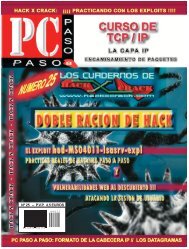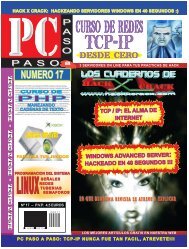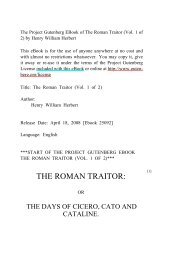HP-UX Reference Volume 3 - The UK Mirror Service
HP-UX Reference Volume 3 - The UK Mirror Service
HP-UX Reference Volume 3 - The UK Mirror Service
Create successful ePaper yourself
Turn your PDF publications into a flip-book with our unique Google optimized e-Paper software.
<strong>HP</strong>-<strong>UX</strong> <strong>Reference</strong><br />
<strong>Volume</strong> 3<br />
<strong>HP</strong> 9000<br />
Computers
Legal Notices<br />
<strong>The</strong> information contained in this document is subject to change without notice.<br />
Hewlett-Packard Company makes no warranty of any kind with regard to this manual, including,<br />
but not limited to, the implied warranties of merchantability and fitness for a particular purpose.<br />
Hewlett-Packard Company shall not be liable for errors contained herein or direct, indirect, special,<br />
incidental, or consequential damages in connection with the furnishing, performance, or use of this<br />
material.<br />
Warranty: A copy of the specific warranty terms applicable to your Hewlett-Packard product and<br />
replacement parts can be obtained from your local Sales and <strong>Service</strong> Office.<br />
© Copyright Hewlett-Packard Company 1983-1992<br />
This documentation and software contains information which is protected by copyright. All rights<br />
are reserved. Reproduction, adaptation, or translation without written permission is prohibited<br />
except as allowed under the copyright laws.<br />
RESTRICTED RIGHTS LEGEND<br />
Use, duplication, or disclosure by the U.S. Government is subject to restrictions as set forth in<br />
paragraph (c)(l)(ii) of the Rights in Technical Data and Computer Software clause in DFARS<br />
252.227 -7013.<br />
Hewlett-Packard Company<br />
3000 Hanover Street<br />
Palo Alto, CA 94304 U.S.A.<br />
Rights for non-DOD U.S. Government Departments and Agencies are as set forth in FAR 52.227-<br />
19(c)(1,2).<br />
© Copyright 1980, 1984, 1986 UNIX System Laboratories, Inc.<br />
© Copyright 1986-1992 Sun Microsystems, Inc.<br />
© Copyright 1979, 1980, 1983, 1985-1990 <strong>The</strong> Regents of the University of California<br />
This software and documentation is based in part on the Fourth Berkeley Software Distribution<br />
under license from the Regents of the University of California.<br />
© Copyright 1985, 1986, 1988 Massachusetts Institute of Technology<br />
© Copyright 1986 Digital Equipment Corp.<br />
© Copyright 1990 Motorola, Inc.<br />
© Copyright 1990, 1991, 1992 Cornell University<br />
© Copyright 1988 Carnegie Mellon<br />
© Copyright 1982 Walter F. Tichy<br />
UNIX is a trademark of UNIX System Labs Inc. in the U.S. and other countries.<br />
NFS is a trademark of Sun Microsystems, Inc.<br />
ii
Printing History<br />
<strong>The</strong> manual printing date and part number indicate its current edition. <strong>The</strong> printing date changes<br />
when a new edition is printed. However, minor changes may be made at reprint without changing<br />
the printing date. <strong>The</strong> manual part number changes when extensive changes are made.<br />
To ensure that you receive new editions of this manual when changes occur, you may subscribe to<br />
the appropriate product support service, available through your <strong>HP</strong> sales representative.<br />
August 1992. Third Edition. This edition is an update to the Second Edition and is valid for<br />
<strong>HP</strong>-<strong>UX</strong> Release 9.0 on all <strong>HP</strong> 9000 systems. Replaces Second Edition, <strong>HP</strong> part number B2355-<br />
90004.<br />
June 1991. Second Edition. Update to the First Edition for <strong>HP</strong>-<strong>UX</strong> Release 8.05 on Series 700<br />
systems. Also valid for <strong>HP</strong>-<strong>UX</strong> Release 8.0 on Series 300/400 and Series 800 systems. Replaces<br />
First Edition, <strong>HP</strong> part number BI864-90000.<br />
January 1991. First Edition. Replaces manual part number 09000-90013. Valid for <strong>HP</strong>-<strong>UX</strong><br />
Release 8.0 on Series 300/400, 700, and Series 800 systems. <strong>The</strong> Networking <strong>Reference</strong> was<br />
merged into this manual at Release 8.0.<br />
New Features<br />
This edition contains several new features.<br />
Typography has been changed to conform to style used in other <strong>HP</strong> manuals as well as<br />
industry standards (conversion complete execpt for parts of <strong>Volume</strong> 3). Command names,<br />
argument names, and such appear on the printed page in exactly the same form as when they<br />
are typed in commands or applications, eliminating much confusion regarding capitalization of<br />
letters, which items are literals or otherwise, etc.<br />
Progressive bleed tabs in each section are positioned vertically on the page edge according to<br />
the first letter in the name of the manual entry for easier access.<br />
As part of an on-going effort to improve the quality and usability of this manual, several<br />
entries have been expanded and rewritten for better clarity and many examples have been<br />
added or expanded in many entries. Many changes are a direct result of comments, requests,<br />
and suggestions from users outside of<strong>HP</strong>.<br />
Manual is expanded considerably to conver new functionality from Open Software Foundation<br />
and several other sources as well as newer versions of NFS <strong>Service</strong>s and other software<br />
contained in previous releases.<br />
Do You Have Comments or Suggestions?<br />
Comments and suggestions from users about this manual are always welcome because they<br />
are an important part of our on-going process of improving the <strong>HP</strong>-<strong>UX</strong> <strong>Reference</strong>.<br />
Internal <strong>HP</strong> users send electronic mail to:<br />
hpuxref@fc.hp.com<br />
Other users, please use the reply card provided in the manual or send a note or letter by<br />
ordinary mail to:<br />
<strong>HP</strong>-<strong>UX</strong> <strong>Reference</strong> Comments, MS 11<br />
Hewlett-Packard Company<br />
3404 East Harmony Road<br />
Fort Collins, CO 80525-9988, U.S.A.<br />
iii
Notes<br />
iv
Table of Contents<br />
for<br />
<strong>Volume</strong> 3
Section 1M: System Administration Commands<br />
Table of Contents<br />
<strong>Volume</strong> 3<br />
Entry Narne(Section): name Description<br />
intro(lM): intro ............................... introduction to system maintenance commands and application programs<br />
accept(lM): accept, reject ........................................................................................... allow/prevent LP requests<br />
acet(1M): acctdisk, acctdusg, accton,<br />
acctwtmp .................................................. overview of accounting and miscellaneous accounting commands<br />
acctcms(lM): acctcms .................................................. command summary from per-process accounting records<br />
acctcom(lM): acctcom .......................................................................... search and print process accounting file(s)<br />
acctconl: connect-time accounting ................................................................................................ see acctcon(lM)<br />
acctcon(lM): acctconl, acctcon2 ................................................................................... connect-time accounting<br />
acctcon2: connect-time accounting ................................................................................................ see acctcon(lM)<br />
acctdisk: miscellaneous accounting command .................................................................................... see acct(1M)<br />
acctdusg: miscellaneous accounting command .................................................................................... see acet(lM)<br />
acctmerg(lM): acctmerg .................................................................................. merge or add total accounting files<br />
accton: miscellaneous accounting command ................................................................................ '" ..... see acct(lM)<br />
acctprc(lM): acctprcl, acctprc2 ............................................................................................ process accounting<br />
acctsh(lM): chargefee, ckpacct, dodisk, lastlogin, monacct, nulladm, prctmp, prdaily,<br />
prtacct, shutacct, startup, turnacct .................................................... shell procedures for accounting<br />
acctwtmp: miscellaneous accounting command .................................................................................... see acet(1M)<br />
arp(lM): arp .................................................................................................. address resolution display and control<br />
Aserver (1M) : Aserver ........................................................................................................................... audio server<br />
audevent(lM): aUdevent ....................................................... change or display event or system call audit status<br />
audisp(lM): audisp ........................................................... display audit information as requested by parameters<br />
audomon(lM): audomon .......................................................................................... audit overflow monitor daemon<br />
audsys(lM): audsys ........................... start or halt the auditing system and set or display audit file information<br />
audusr(lM): audusr ................................................................................................................... select users to audit<br />
automount (1M): automount ........................................................................ automaticallymount NFS file systems<br />
backup(lM): backup ................................................................................................... backup or archive file system<br />
bcheckrc: multi-user-mode initialization shell script ........................................................................... see brc(lM)<br />
bdf(lM): bdf ............................................................................ report number of free disk blocks (Berkeley version)<br />
bifdf(lM): bifdf .................................................................................................... report number of free disk blocks<br />
biffsck(lM): biffsck ..................................................... Bell file system consistency check and interactive repair<br />
biffsdb(lM): biffsdb ..................................................................................... ; ................... BelI file system debugger<br />
bifmkfs(lM): bifmkfs .................................................................................................... construct a Bell file system<br />
boot(lM): boot ................................................................................................................................ hootstrap process<br />
bootpd(lM): bootpd ................................................................................................... .Internet Boot Protocol server<br />
bootpquery(lM): bootpquery ..................................................................... send BOOTREQUEST to BOOTP server<br />
brc(lM): brc, bcheckrc, rc, powerfail ........................................................... system initialization shell scripts<br />
buildlang(lM): buildlang ............................................................................. generate and display loeale.def file<br />
captoinfo(lM): captoinfo .......................................... convert a termcap description into a terminfo description<br />
catman(lM): catman ........................................................................................... create the cat files for the manual<br />
ceck(lM): ccck ....................................................................................................... cluster configuration file checker<br />
cfuser: identify processes cluster-wide using a file .............................................................................. see fuser(lM)<br />
chargefee: shell procedures for accounting ..................................................................................... see acctsh(lM)<br />
chroot(lM): chroot ........................................................................................ change root directory for a command<br />
ckpacct: shell procedures for accounting ......................................................................................... see acctsh(lM)<br />
clri(lM): clri ............................................................................................................................................. .clear inode<br />
clrsvc(lM): clrsvc ................................................................................................ clear x25 switched virtual circuit<br />
cluster(lM): cluster .............................................................................. allocate resources for clustered operation<br />
config(lM): config ........................................................................................................ configure an IIP-lJX system<br />
convertfs(lM): convertfs ............................................................... convert a file system to allow long file names<br />
cpset(lM): cpset ......................................................................................... .install object files in binary directories<br />
cron(lM): cron ...................................................................................................................................... .clock daemon<br />
csp(lM): csp ............................................................................................................... create cluster server processes<br />
cstm(lM): cstm ..................................................................... command line interface to the Support Tool Manager<br />
cuegetty(lM): cuegetty .................................................................................. set terminal characteristics for cue<br />
cwall: write to all users in a diskless cluster .......................................................................................... see wa1l(lM)<br />
dcopy(lM): dcopy .................................................................................................. copy file system with compaction<br />
Table of Contents: <strong>Volume</strong> 3 v
Table of Contents<br />
<strong>Volume</strong> 3<br />
Entry Name(Section): name Description<br />
isl(lM): isl ................................................................................................................................. initial system loader<br />
killall(lM): killall .............................................................................................................. kill all active processes<br />
labelit - copy file systems with label checking .............................................................................. see volcopy(lM)<br />
lanconfig(lM): lanconfig ........................................................................ configure network interface parameters<br />
landiag(lM): landiag ................................................................................................. 10cal area network diagnostic<br />
lanscan(lM): lanscan ........................................................................ display LAN device configuration and status<br />
last(1M): last, lastb ...................................................................................... indicate last logins of users and ttys<br />
lastb: indicate last logins of users and ttys .............................................................................................. see last(lM)<br />
lastlogin: shell procedures for accounting ..................................................................................... see acctsh(lM)<br />
Ib_admin(lM): lb_admin ................................................................................ Location Broker administrative tool<br />
Ib_test(lM): lb_test ........................................................................................................... test the Location Broker<br />
link(lM): link, unlink .................................................................................. exercise link and unlink system calls<br />
linkloop(lM): linkloop ............................................................. verify LAN connectivity with link-levelloopback<br />
IIbd(lM(: llbd ........................................................................................................... Local Location Broker daemon<br />
localedef(lM): localedef ............................................................................... generate and display locale.inf file<br />
lockd(lM): lockd ...................................................................................................................... network lock daemon<br />
Ipadmin(lM): Ipadmin ......................................................................................... configure the LP spooling system<br />
Ipana(lM): lpana ..................................................................... print LP spooler performance analysis information<br />
lpfence: set LP scheduler priority fence ........................................................................................ see Ipsched(lM)<br />
lpmove: move LP scheduler requests ............................................................................................... see Ipsched(lM)<br />
Ipsched(lM): lpsched, lpshut, lpmove ........................ start/stop the LP request scheduler and move requests<br />
lpshut: stop LP scheduler requests ................................................................................................ see Ipsched(lM)<br />
Isdev(lM): lsdev ..................................................................................................... list device drivers in the system<br />
Issf(lM): lssf .................................................................................................................................... list a special file<br />
Ivchange(lM): lvchange .............................................................................. change logical volume characteristics<br />
Ivcreate(lM): lvcreate ......................................................................... create a logical volume in a volume group<br />
Ivdisplay(lM): lvdisplay .................................................................... display information about logical volumes<br />
Ivextend(lM): lvextend ...................................................... increase physical extents allocated to logical volume<br />
Ivlnboot(lM): lvlnboot ........................................................... prepare Logical <strong>Volume</strong> to be root, swap, or dump<br />
Ivmerge(lM): lvmerge ...................................................................................... merge two logical volumes into one<br />
Ivmmigrate(lM): lvmmigrate .................................. migrate root file system from partitions to logical volumes<br />
Ivreduce(lM): lvreduce ..................................................... decrease physical extents allocated to logical volume<br />
Ivremove(lM): lvremove .................................................................. remove logical volumes from a volume group<br />
Ivrmboot(lM): lvrmboot ........................... remove Logical <strong>Volume</strong> link to root, primary swap, or dump volume<br />
Ivsplit(lM): lvsplit .......................................................... split mirrored logical volume into two logical volumes<br />
Ivsync(lM): lvsync ........................................................................... synchronize stale mirrors in logical volumes<br />
makecdf(lM): makecdf .............................................................................................. create context-dependent files<br />
makedbm(lM):makedbm .................................................................. make a Network Information System database<br />
MEMLOGP - online diagnostic system .................................................................................................. see diaginit(lM)<br />
mirror(lM): mirror .................................................................................................................. disk mirroring utility<br />
mirrorlog(lM): mirror log ............................................................ state-change logger for mirror disk subsystem<br />
mkboot(lM): mkboot, rmboot ................................. install, update, or remove boot programs from a disk device<br />
mkdev(lM): mkdev .......................................................................................................................... make device files<br />
mkfs(lM): mkfs ........................................................................................................................ construct a file system<br />
mklost+found(lM): mklost+found ..................................................... make a lost+found directory for fsck(lM)<br />
mknod(lM): mknod ........................................................................................................ create special and FIFO files<br />
mkpdf(lM): mkpdf ........................................................................... create Product Description File from an input<br />
mkrs(lM): mkrs .............................................................................................................. construct a recovery system<br />
mksf(lM): mksf ............................................................................................................................. make a special file<br />
monacct: shell procedures for accounting ......................................................................................... see acctsh(lM)<br />
mount(lM): mount, umount ................................................................................... mount and unmount file system<br />
mountd(lM):mountd ......................................................................................................... .NFS mount request server<br />
mstm(lM): mstm ................................................................................. menu interface to the Support Tools Manager<br />
mvdir(lM): mvdir ............................................................................................................................ move a directory<br />
named(lM): named ..................................................................................................... .Internet domain name server<br />
ncheck(lM): ncheck .............................................................................. generate path names from inode numbers<br />
netdistd(lM): netdistd .......................................................................................... network file distribution server<br />
Table of Contents: <strong>Volume</strong> 3 vii
Table of Contents<br />
<strong>Volume</strong> 3<br />
Entry Name(Section): name Description<br />
netfmt(lM): netfmt .................................................................................... .format tracing and logging binary files<br />
nettl(lM): nettl ............................................................................................... control network tracing and logging<br />
nettlconf(lM): nettIconf .................................................................... configure Tracing and Logging commands<br />
nettlgen(lM): nettlgen ............................................................ generate network tracing and logging commands<br />
newfs(lM): newfs ............................................................................................................ construct a new file system<br />
nfsd(lM):nfsd, biod .............................................................................................................................. NFS daemons<br />
nfsstat(lM):nfsstat ................................................................................................... NetworkFile System statistics<br />
nrglbd(lM): nrgIbd .................................................................. Non-Replicatable Global Location Broker daemon<br />
nuIIadm: shell procedures for accounting ......................................................................................... see acctsh(lM)<br />
ocd(lM): ocd ......................................................................... outbound connection daemon used by DDFA software<br />
ocdebug(lM): ocdebug ........................................................... Outbound Connection Daemon DDFA debug utility<br />
opx25(1M): opx25 ............................................................. , ............................................ execute HALGOL programs<br />
pcnfsd(lM):pcnfsd ............................................................................................................................. .PC-NFS daemon<br />
pcserver(lM): pcserver ....................................................................... Basic Serial and <strong>HP</strong> AdvanceLink server<br />
pdc(lM): pdc .................................................................................................... processor-dependent code (firmware)<br />
pdfck(lM): pdfck ....................................................................... compare Product Description File and file system<br />
pdfdiff(lM): pdfdiff .................................................................................. compare two Product Description Files<br />
perf(lM): perf ....................................................................................................... test the NCS RPC runtime library<br />
ping(lM): ping ........................................................................................................................................ echo packets<br />
portmap(lM): portmap .................................................................... DARPA-port-to-RPC-program-number mapper<br />
powerfail: power-fail recovery shell script ........................................................................................... see brc(lM)<br />
prctmp: shell procedures for accounting ................. , ......................................................................... see acctsh(lM)<br />
prdaiIy: shell procedures for accounting ......................................................................................... see acctsh(lM)<br />
proxy(lM): proxy .................................................................................................. manipulate NS Probe proxy table<br />
prtacct: shell procedures for accounting ......................................................................................... see acctsh(lM)<br />
pvchange(lM): pvchange ....................................... change characteristics of physical volume in a volume group<br />
pvcreate(lM): pvcreate ........................................................... create physical volume for use in a volume group<br />
pvdisplay(lM): pvdisplay ................................. display information about physical volumes in a volume group<br />
pvmove(lM): pvmove ............................................... move allocated physical extents to different physical volume<br />
pwck(lM): pwck, grpck ............................................................................................... password/group file checkers<br />
quot(lM): quot ...................................................................................................... summarize file system ownership<br />
quotacheck(lM): quotacheck ..................................................................... file system quota consistency checker<br />
quotaoff - turn file system quotas on and off ................................................................................. see quotaon(lM)<br />
quotaon(lM): quotaon, quotaoff ..................................................................... turn file system quotas on and off<br />
rbootd(lM): rbootd ..................................................................................................................... .remote boot server<br />
rcancel(lM): rcancel ................................................ remove requests from a remote line printer spooling queue<br />
rc: system daemons start-up shell script ................................................................................................ see brc(lM)<br />
rdump: incremental file system dump across network .......................................................................... see dump(lM)<br />
reboot(lM): reboot ....................................................................................................................... .reboot the system<br />
recoversl(lM): recoversl ............................................. check and recover damaged or missing shared libraries<br />
regen(lM): regen ............................................................................. regenerate (uxgen) an updated <strong>HP</strong>-<strong>UX</strong> system<br />
rej ect: prevent LP requests .............................................................................................................. see accept(lM)<br />
remshd(lM): remshd ................................................................................................................... .remote shell server<br />
repquota(lM): repquota .................................................................................. summarize quotas for a file system<br />
restore(lM): restore, rrestore ................................ restore file system incrementally, local or over a network<br />
revck(lM): revck .......................................................................... check internal revision numbers of<strong>HP</strong>-<strong>UX</strong> files<br />
rexd(lM): rexd ................................................................................................... RPC-based remote execution server<br />
rexecd(lM): rexecd ............................................................................................................ .remote execution server<br />
ripquery(lM): ripquery ............................................................................................................ query RIP gateways<br />
rIb (1M): rIb ..................................................................................................................... .remote loopback diagnostic<br />
rlbdaemon(lM): rIbdaemon .............................................................................. remote loopback diagnostic server<br />
rlogind(lM): rlogind ................................................................................................................. .remote login server<br />
rIp (1M): rIp ................................................................................... send LP line printer request to a remote system<br />
rlpdaemon(lM): rIpdaemon ....................................... line printer daemon for LP requests from remote systems<br />
rlpstat(lM): rlpstat ........................................................ print status ofLP spooler requests on a remote system<br />
rmboot - install, update, or remove boot programs from a disk device ........................................... see mkboot(lM)<br />
rmfn(lM): rmfn ....................................................................... remove <strong>HP</strong>-<strong>UX</strong> functionality (partitions and filesets)<br />
viii Table of Contents: <strong>Volume</strong> 3
Table of Contents<br />
<strong>Volume</strong> 3<br />
Entry Name(Section): name Description<br />
rmsf(lM): rmsf ........................................................................................................................... .remove a special file<br />
rmt(lM): rmt ................................................................................................. remote magnetic-tape protocol module<br />
route(lM): route ............................................................................................. manually manipulate routing tables<br />
rpcinfo(lM): rpcinfo ............................................................................................................. report RPC information<br />
rquotad(lM): rquotad .............................................................................................................. .remote quota server<br />
rrestore: restore file system incrementally over a network ............................................................ see restore(lM)<br />
rstatd(lM): rstatd .................................................................................................................. .kernel statistics server<br />
runacct(lM): runacct ............................................................................................................... run daily accounting<br />
rusersd(lM): rusersd .......................................................................................................... network username server<br />
rwall(lM): rwall ....................................................................................................... write to all users over a network<br />
rwalld(lM): rwalld ..................................................................................................................... .network rwall server<br />
rwhod(lM): rwhod ..................................................................................................................... system status server<br />
sal (1M): sal, sa2, sadc ............................................................................................ system activity report package<br />
sa2: system activity report package ......................................................................................................... see sal(lM)<br />
sadc: system activity report package ....................................................................................................... see sal(lM)<br />
sadp(lM) sadp ................................................................................................................................. .disk access pro filer<br />
sam(lM): sam .......................................................................................................... .system administration manager<br />
savecore(lM): savecore ........................................................................ save a core dump of the operating system<br />
scancore(lM): scancore .................................................................................................... scancore dump analyzer<br />
scsict1(lM): scsictl ................................................................................................................. control a SCSI device<br />
sdfdf(lM): sdfdf ........................................................................................... report number of free SDF disk blocks<br />
sdffsck(lM): sdffsck .......................................................... SDF file system consistency check, interactive repair<br />
sdffsdb(lM): sdffsdb ....................................................................................... examine/modify an SnF file system<br />
sdsadmin(lM): sdsadmin .................................................................................................. administer an SDS array<br />
sendmail(lM): sendmail ............................................................................................... send mail over the internet<br />
setmnt(lM): setmnt ............................................................................................ establish mount table /etc/mnttab<br />
setprivgrp(lM): setprivgrp .................................................................................. set special attributes for group<br />
showmount(lM): showmount ................................................................................................. show all remote mounts<br />
shutacct: shell procedures for accounting ....................................................................................... see acctsh(lM)<br />
shutdown(lM): shutdown .................................................................................................. terminate all processing<br />
sig.,.named(lM): sig_named ..................................................................... send signals to the domain name server<br />
snmpd(1M): smnpd, ................................................................................... daemon that responds to SNMP requests<br />
spray(lM): spray ..................................................................................................................................... .spray packets<br />
sprayd(lM): sprayd .................................................................................................................................. .spray server<br />
startup: shell procedures for accounting ......................................................................................... see acctsh(lM)<br />
statd(lM): statd .................................................................................................................. .network status monitor<br />
stcode(lM): stcode .................................................. translate hexadecimal status code value to textual message<br />
subnetconfig(lM): subnetconfig ................................................................................. configure subnet behavior<br />
swapinfo(lM): swapinfo ........................................................................................ system swap space information<br />
swapon(lM): swapon ................................................................. enable additional device for paging and swapping<br />
switchdiskl(lM): switchdiskl ................................................................................................................ .lock disks<br />
switchheartb(lM): switchheartb ....................................................... send state-of-health messages to standby<br />
switcbreadp(1M): switchreadp ........................................................................ monitor health of primary host(s)<br />
switchsetfig(lM): switchsetflg .................................................................................................. set the boot flags<br />
switchsetlan(lM): switchsetlan .................................................................................... set LAN station address<br />
sync(lM): sync .................................................................................................................... .synchronize file systems<br />
syncer(1M): syncer ................................................................................. periodically sync for file system integrity<br />
sysdef(lM): sysdef ....................................................................................... analyze system definition information<br />
sysdiag(lM): sysdiag ................................................................................... online diagnostic subsystem interface<br />
syslogd(lM):syslogd ............................................................................................................. .log systems messages<br />
telinit: process-control initialization ................................................................................................... see init(lM)<br />
telnetd(lM): telnetd ........................................................................................................... TELNET protocol server<br />
tftpd(lM): tftpd .................................................................................................. trivial file transfer protocol server<br />
tic(lM): tic ..................................................................................................................................... terminfo compiler<br />
tsmlpadmin(lM): tsm.lpadmin ....................................................... add or remove a printer for use with tsm(l)<br />
tunefs(lM): tunefs ................................................................................................... tune up an existing file system<br />
turnacct: shell procedures for accounting ....................................................................................... see acctsh(lM)<br />
Table of Contents: <strong>Volume</strong> 3 ix
Table of Contents<br />
<strong>Volume</strong> 3<br />
Entry Name(Section): name Description<br />
mirrortab(4): mirrortab ....................................................................................................... mirror disk log format<br />
mnttab(4): mnttab ............................................................................................................ mounted file system table<br />
model(4): model .......................................................................................................... .<strong>HP</strong>-<strong>UX</strong> machine identification<br />
netgroup(4): net group ............................................................................................................. Jist of network groups<br />
netrc(4): netrc ............................................................................................... .login information for rexec and ftp<br />
nettlgen.conf(4): nettlgen. conf ............................................. Network Tracing and Logging configuration file<br />
networks(4): networks ..................................................................................................... .network name data base<br />
nlist(4): nlist .......................................................................................................................... .nlist structure format<br />
passwd(4): passwd .................................................................................................................... password file, pwd.h<br />
pcf(4): pcf ....................................................................................... port configuration file, used by DDFA software<br />
pdf(4): pdf ............................................................................................................... .Product Description File format<br />
ppl.ipool(4): ppl. ipool .......................................................................................... pool oflocal Internet addresses<br />
ppl.remotes(4): ppl. remotes ...................................................... ppl configuration information for remote hosts<br />
ppl.users(4): ppl. users .............................................. translate user login names to default remote host names<br />
privgrp(4): privgrp ....................................................................................................... .format of privileged values<br />
profile(4): profile ..................................................................................... set up user's environment at login time<br />
proto(4): proto .................................................................................................................. prototype job file for at(l)<br />
protocols(4): protocols .................................................................................................... protocol name data base<br />
ptmp(4): ptmp ................................................................................................................................. ptmp entry format<br />
queuedefs(4): queuedefs .......................................... queue description file for at(l), batch(l), and crontab(1)<br />
ranlib(4): ranlib ........................................................................... archive symbol table format for object libraries<br />
rcsfile(4): rcsfile ......................................................................................................................... iormat ofRCS file<br />
resolver(4): resolver ...................................................................................................... resolver configuration file<br />
rmtab(4): rmtab ....................................................................................................... .local file system mount statistics<br />
rpc(4): rpc .................................................................................................................. .RPC program number data base<br />
sccsfile(4): sccsfile ................................................................................................................... iormat ofsccs file<br />
sdf(4): sdf ..................................................................................................... structured directory format description<br />
services(4): services .......................................................................................................... service name data base<br />
shells(4): shells .............................................................................................................. .list of allowed login shells<br />
sm(4): sm, sm.bak, state .................................................................................... statd directory and file structures<br />
sm.bak: statd directory and file structures ................................................................................................. see sm(4)<br />
snmpd.conf(4): snmpd. conf, ....................................................................... configuration file for the SNMP agent<br />
softkeys(4): softkeys ....................................................................................................... keysh softkey file format<br />
state: statd directory and file structures ................................................................................................... see sm(4)<br />
switchinfo(4): switchinfo ................................................................................. SwitchOver/<strong>UX</strong> configuration file<br />
symlink(4): symlink ............................................................................................................................. .symbolic link<br />
tar(4): tar ......................................................................................................................... iormat of tar tape archive<br />
term(4): term ................................................................................................................. iormat of compiled term file<br />
terminfo(4): terminfo ................................................................................................ terminal capability database<br />
ttytype(4): ttytype ........................................................................................... data base of terminal types by port<br />
tztab(4): tztab ..................................................................... time zone adjustment table for date(l) and ctime(3C)<br />
update(4): update ..................................................................................................................... update-media format<br />
utmp(4): utmp (), wtmp (), btmp () ........................................................................ utmp, wtmp, btmp entry format<br />
uuencode(4): uuencode ................................................................................. format of a uuencode(l)-encoded file<br />
uuidname.txt(4): uuidname. txt ...................................................................... file associating names with UUIDs<br />
vhe_list(4): vhe_Iist ................................................................ information file for the Virtual Home Environment<br />
wtmp ( ) : wtmp entry format ..................................................................................................................... see utmp( 4)<br />
x25init_smpl(4): x2Sinit_smpl .................................. sample configuration file used to initialize X.25 interface<br />
x25_networks(4): x2S_networks ............................................................. .identify network types used by system<br />
x29hosts(4): x29hosts .......................................................................................................... PAD support access list<br />
x3collfig(4): x3config .......................................................................................... PAD-related X.3 configuration file<br />
xtab - directories to export to NFS clients ............................................................................................. see exports(4)<br />
ypfiles(4): ypfiles .......................................... the Network Information <strong>Service</strong> database and directory structure<br />
xii Table of Contents: <strong>Volume</strong> 3
Section 5: Miscellaneous<br />
Table of Contents<br />
<strong>Volume</strong> 3<br />
Entry Name(Section): name Description<br />
intro(5): intro ................................................................................................................. .introduction to miscellany<br />
acl(5): acl ............................................................................................................. introduction to access control lists<br />
ascii(5): ascii .................................................................................................................. map of ASCII character set<br />
Audio(5):Audio ................................................................................... audio application interface and demo program<br />
audit(5) ............................................................................................................ introduction to <strong>HP</strong>-<strong>UX</strong> Auditing System<br />
context(5): context ........................................................................................................................... process context<br />
dirent(5): dirent. h ................................................................... format of directory streams and directory entries<br />
dld.sl(5): dld. sl ................................................................................................................................. dynamic loader<br />
environ(5): environ ....................................................................................................................... user environment<br />
fcntl(5): fcntl ............................................................................................................................... .file control options<br />
hier(5): hier .............................................................................................................................. .ftle system hierarchy<br />
hostname(5): hostname ........................................................................................ host name resolution description<br />
hpnls(5): hpnls ....................................................................................... <strong>HP</strong> Native Language Support (NLS) Model<br />
ioctl(5): ioctl ........................................................................................................ generic device control commands<br />
lang(5): lang ....................................................................................................... description of supported languages<br />
langinfo(5): langinfo ........................................................................................... .language information constants<br />
limits(5): limits ................................................................................................ .implementation-specific constants<br />
man(5): man ......................................................................................... macros for formatting entries in this manual<br />
manuals(5): manuals ............................................................................................. .list of orderable <strong>HP</strong>-<strong>UX</strong> manuals<br />
math(5): math .............................................................................................................. math functions and constants<br />
mknod(5): mknod ............................................................................................. macros for handling device numbers<br />
mm(5): mIn ..................................................................................... the MM macro package for formatting documents<br />
mman(5): mman .............................................................................................................. memory mapping definitions<br />
ndir(5): ndir.h ................................................................................................... .format of <strong>HP</strong>-<strong>UX</strong> directory streams<br />
nlio(5): nlio ................................................................................................ Native Language 110 (NLIO) Subsystem<br />
portnls(5): portnls .................................................................................. MPE Native Language Support routines<br />
quota(5): quota ........................................................................................................................................ .disk quotas<br />
rcsintro(5): rcsintro ................................................................................................. description ofRCS commands<br />
regexp(5): ......................................... regular expression and pattern matching notation definitions<br />
signal(5): .................................................................................................................................. .description of signals<br />
stat(5): stat ................................................................................. data returned by stat/fstat/lstat system call<br />
stdarg(5): stdarg ....................................................................................................... handle variable argument list<br />
stdsyms(5): stdsyms ......................................................................... description of <strong>HP</strong>-<strong>UX</strong> header file organization<br />
suffix(5): suffix ............................................................................................................ file-name suffix conventions<br />
term(5): term ........................................................................................................ conventional names for terminals<br />
types (5): types .............................................................................................................. primitive system data types<br />
unistd(5): unistd.h ........................................................................... standard structures and symbolic constants<br />
values(5): values ........................................................................................................... .machine-dependent values<br />
varargs(5): varargs .................................................................................................. handle variable argument list<br />
Section 7: Device (Special) Files<br />
Entry Name(Section): name Description<br />
intro(7): intro ................................................................................................................ jntroduction to special files<br />
AF_cCITT(7F): af_ccitt ............................................................................................................ CCITT address family<br />
arp(7P): arp .................................................................................................................... .address resolution protocol<br />
autochanger(7): autochanger ...................................................................................... optical auto changer driver<br />
blmode(7): blmode ..................................................................................................... terminal block mode interface<br />
cent(7): cent ............................................................................................................ Centronics-compatible interface<br />
console(7): console ............................................................................................................ system console interface<br />
ct(7): ct ...................................................................................................................................... .cartridge tape access<br />
ddfa(7): ddfa ..................................................................................................... <strong>HP</strong> DTC Device File Access software<br />
diagO(7): diagO ............................................................................................... diagnostic interface to 110 subsystem<br />
disk(7): disk ................................................................................................................................... .direct disk access<br />
floppy(7): floppy ............................................................................................ flexible or "floppy" disk device driver<br />
Table of Contents: <strong>Volume</strong> 3 xiii
Table of Contents<br />
<strong>Volume</strong> 3<br />
Entry Name(Section): name Description<br />
framebuf(7): framebuf ........................................................................ information for raster frame-buffer devices<br />
gpio(7): gpio ................................................................................................................. general-purpose I/O interface<br />
graphics(7): CRT graphics ............................................................................. .information for CRT graphics devices<br />
hil(7): hil ................................................................................................................................... <strong>HP</strong>-HIL device driver<br />
hilkbd(7): hilkbd ................................................................................................... <strong>HP</strong>-HIL mapped keyboard driver<br />
hpib(7): hpib ................................................................................................. Hewlett-Packard Interface Bus driver<br />
inet(7F): inet ....................................................................................................................... lnternet protocol family<br />
iomap(7): iomap ................................................................................................................ physical address mapping<br />
kmem: kernel memory ..................................................................................... '" ........................................ .see mem(7)<br />
lan(7): lan .......................................................................................................... network I/O card access information<br />
Ip(7): lp ..................................................................................................................................................... .line printer<br />
mem (7): mem, kmem ................................................................................................................................ .main memory<br />
modem(7}: modem ....................................................................................... asynchronous serial modem line control<br />
mt(7): mt ............................................................................................................ magnetic tape interface and controls<br />
nfs(7): nfs, NPS .......••..••....•..••.••.••••..••.••....••••••••....••••...•...•...••.••..•.....•.•• ; ..•.•••.•.••.•.•••....•.....•.•.••••••• .network file system<br />
null(7): null .................................................................................................................................................... null file<br />
pty(7): pty ............................................................................................................................... pseudo terminal driver<br />
routing(7}: routing ..................................................................... system support for local network packet routing<br />
scsi(7): scsi ...................................................................... Small Computer System Interface (scsI) device drivers<br />
scsCchanger(7): scsi_changer ........................................................................ SCSI media changer device driver<br />
scsi_ctl(7): scsi_ctl ............................................................................................. SCSI device control device driver<br />
scsCdisk(7): scsi_disk ......................................................................................... SCSI direct access device driver<br />
scsCtape(7): scsi_tape ................................................................................. SCSI sequential access device driver<br />
socket(7): socket ....................................................................................................... lnterprocess communications<br />
socketx25(7): socketx25 ...................................................... Interprocess communications via AF _CCITT sockets<br />
sttyv6(7): stty ......................................................................... terminal interface for Version 6/PWB compatibility<br />
Tcp(7P): TCP •••••••••••••••••••••••••••••••••••••••••••••••••••••••••••••••••••••••••••••••••••••••••••••••• .1nternet Transmission Control Protocol<br />
termio(7): termio ............................................................................................................. general terminal interface<br />
termiox(7}: termiox ........................................................................................ extended general terminal interface<br />
tty(7): tty .............. '" .................................................................................................... controlling terminal interface<br />
UDP(7P): udp ........................................................................................................... .1nternet user datagram protocol<br />
UNIX(7P): UNIX .........................•....................................................................... .local communication domain protocol<br />
xiv Table of Contents: <strong>Volume</strong> 3
Section 1M:<br />
System Administration Commands
intro(lM) intro(lM)<br />
NAME<br />
intro - introduction to system maintenance commands and application programs<br />
DESCRIPTION<br />
This section describes commands that are used chiefly for system maintenance and administration purposes.<br />
<strong>The</strong> commands in this section should be used in conjunction with other sections of this manual, as<br />
well as the <strong>HP</strong>-<strong>UX</strong> System Administration manuals for your system.<br />
Command Syntax:<br />
Unless otherwise noted, commands described in this section accept options and other arguments according<br />
to the following syntax:<br />
name [option (8 )] [cmd_arg (8)]<br />
where the elements are defined as follows:<br />
name<br />
option<br />
Name of an executable file.<br />
One or more options can appear on a command line. Each takes one of the following forms:<br />
-no_arg_letter<br />
A single letter representing an option without an argument.<br />
-no _arg_letter8<br />
Two or more single-letter options combined into a single command-line argument.<br />
-arg_letteropCarg<br />
A single-letter option followed by a required argument where:<br />
arg_letter<br />
is the single letter representing an option that requires an argument,<br />
opCarg<br />
is an argument (character string) satisfying the preceding arg_letter,<br />
represents optional white space.<br />
cmd_arg Path name (or other command argument) not beginning with -, or - by itself indicating<br />
the standard input. If two or more cmd_args appear, they must be separated by white<br />
space.<br />
RETURN STATUS<br />
Upon termination, each command returns two bytes of status, one supplied by the system giving the cause<br />
for termination, and (in the case of "normal" termination) one supplied by the program (for descriptions, see<br />
wait(2) and exit(2)). <strong>The</strong> system-supplied byte is 0 for normal termination. <strong>The</strong> byte provided by the program<br />
is customarily 0 for successful execution and non-zero to indicate errors or failure such as incorrect<br />
parameters in the command line, or bad or inaccessible data. Values returned are usually called variously<br />
"exit code", "exit status", or "return code", and are described only where special conventions are involved.<br />
WARNINGS<br />
Some commands produce unexpected results when processing files containing null characters. <strong>The</strong>se commands<br />
often treat text input lines as strings and therefore become confused upon encountering a null character<br />
(the string terminator) within a line.<br />
SEE ALSO<br />
getopt(l), exit(2), wait(2), getopt(3C), hier(5).<br />
<strong>The</strong> introduction to this manual.<br />
<strong>HP</strong>-<strong>UX</strong> Release 9.0: August 1992 -1- 1<br />
I
I<br />
accept(lM) accept (1M)<br />
NAME<br />
accept, reject - allow/prevent LP requests<br />
SYNOPSIS<br />
/usr /lib/accept destinations<br />
/usr /lib/rej ect [-r[reason]] destinations<br />
DESCRIPTION<br />
accept allows lp to accept requests for the named destinations. A destination can be either a printer or<br />
a class of printers. Use lpstat to find the status of destinations.<br />
reject prevents lp from accepting requests for the named destinations. A destination can be either a<br />
printer or a class of printers. Use lpstat to find the status of destinations.<br />
Options<br />
<strong>The</strong> following option is useful with reject:<br />
-r[reason] Associates a reason with preventing lp from accepting requests. This reason applies<br />
to all printers mentioned up to the next - r option. reason is reported by lp when<br />
users direct requests to the named destinations and by lpstat. If the -r option is<br />
not specified or is specified without a reason, a default reason is used. <strong>The</strong> maximum<br />
length of the reason message is 80 bytes.<br />
<strong>HP</strong> Clustered Environment<br />
In the <strong>HP</strong> Clustered Environment, all spooling is handled as if the cluster nodes were a single system and<br />
all printers attached to either the cluster server or clients can be available. Remote spooling applies to<br />
spooling from or to machines outside of the cluster nodes.<br />
EXTERNAL INFLUENCES<br />
Environment Variables<br />
LANG determines the language in which messages are displayed.<br />
If LANG is not specified or is set to the empty string, a default of "c" (see lang(5» is used instead of LANG.<br />
If any internationalization variable contains an invalid setting, accept and reject behave as if all internationalization<br />
variables are set to "C". See environ(5).<br />
International Code Set Support<br />
Single- and multi-byte code sets are supported.<br />
WARNINGS<br />
accept and rej ect perform their operation on the local system (or<strong>HP</strong> cluster) only.<br />
FILES<br />
/usr/spool/lp/*<br />
SEE ALSO<br />
enable(1), Ip(1), Ipadmin(1M), Ipsched(lM), Ipstat(1), rcancel(1M), rlp(1M), rlpdaemon(1M), rlpstat(lM).<br />
2 -1- <strong>HP</strong>-<strong>UX</strong> Release 9.0: August 1992
acct(lM) acct(lM)<br />
NAME<br />
acctdisk, acctdusg, accton, acctwtmp - overview of accounting and miscellaneous accounting commands<br />
SYNOPSIS<br />
lusrllib/acct/acctdisk<br />
lusrllib/acctlacctdusg [ -u file] [ -p file]<br />
lusrllib/acctlaccton [ file]<br />
lusrllib/acctlacctwtmp reason<br />
DESCRIPTION<br />
Accounting software is structured as a set of tools (consisting of both C programs and shell procedures) that<br />
can be used to build accounting systems. <strong>The</strong> shell procedures, described in acctsh(lM), are built on top of<br />
the C programs.<br />
Connect time accounting is handled by various programs that write records into letc/utmp, as described in<br />
utmp(4). <strong>The</strong> programs described in acctcon(lM) convert this file into session and charging records which<br />
are then summarized by acctmerg(lM).<br />
Process accounting is performed by the <strong>HP</strong>-<strong>UX</strong> system kernel. Upon termination of a process, one record per<br />
process is written to a file (normally lusr/admlpacct). <strong>The</strong> programs in acctprc(lM) summarize this data<br />
for charging purposes; acctcms(lM) is used to summarize command usage. Current process data can be<br />
examined using acctcom(lM).<br />
Process accounting and connect time accounting (or any accounting records in the format described in<br />
acct(4» can be merged and summarized into total accounting records by acctmerg (see tacct format in<br />
acct(4». prtacct (see acctsh(lM» is used to format any or all accounting records.<br />
acctdisk reads lines that contain user ID, login name, and number of disk blocks, and converts them to total<br />
accounting records that can be merged with other accounting records.<br />
acctdusg reads its standard input (usually from find I -print) and computes disk resource consumption<br />
(including indirect blocks) by login. Only files found under login directories (as determined from the password<br />
file) are accounted for. All files under a login directory are assumed to belong to that user regardless<br />
of actual owner. If -u is given, records consisting of those file names for which acctdusg charges no one are<br />
placed in file (a potential source for finding users trying to avoid disk charges). If -p is given, file is the<br />
name of the password file. This option is not needed if the password file is letclpasswd. (See diskusg(lM)<br />
for more details.)<br />
ace ton turns process accounting off if the optional file argument is omitted. If file is given, it must be the<br />
name of an existing file, to which the kernel appends process accounting records (see acct(2) and acct(4».<br />
acctwtmp writes a utmp(4) record to its standard output. <strong>The</strong> record contains the current time and a string<br />
of characters that describe the reason for writing the record. A record type of ACCOUNTING is assigned (see<br />
utmp(4». <strong>The</strong> string argument reason must be 11 or fewer characters, numbers, $, or spaces. For example,<br />
the following are suggestions for use in reboot and shutdown procedures, respectively:<br />
acctwtmp 'uname' »/etclwtmp<br />
acctwtmp "file save" »/etdwtmp<br />
In the <strong>HP</strong> Clustered environment, accounting software collects data on a per-machine basis. Accounting<br />
data for the entire cluster can be merged using the acctmerg(lM) command.<br />
FILES<br />
/usrllib/acct holds all accounting commands listed in section (1M) of this manual<br />
/usr/adm/pacct current process accounting file<br />
/etclpasswd used for login name to user ID conversions<br />
/etclwtmp<br />
loginllogoffhistory file<br />
SEE ALSO<br />
acctcms(lM), acctcom(lM), acctcon(lM), acctmerg(lM), acctprc(lM), acctsh(lM), diskusg(lM), fwtmp(lM),<br />
runacct(lM), acct(2), acct(4), utmp(4),<br />
<strong>HP</strong>-<strong>UX</strong> Release 9.0: August 1992 -1- 3<br />
I
I<br />
acct(lM)<br />
System Accounting topics in <strong>HP</strong>-<strong>UX</strong> System Administrator manuals.<br />
STANDARDS CONFORMANCE<br />
acctdisk: SVID2<br />
accton: SVID2<br />
4<br />
acctwtmp: SVID2<br />
-2-<br />
acct(lM)<br />
<strong>HP</strong>-<strong>UX</strong>Release 9.0: August 1992
acctcms (1M) acctcms (1M)<br />
NAME<br />
acctcms - command summary from per-process accounting records<br />
SYNOPSIS<br />
lusr Ilib/acct/acctcms [options] files<br />
DESCRIPTION<br />
acctcms reads one or more files, normally in the form described in acct(4). It adds all records for<br />
processes that executed identically-named commands, sorts them, and writes them to the standard output,<br />
normally using an internal summary format.<br />
Options<br />
acctcms recognizes the following options:<br />
-a Print output in ASCII rather than in the internal summary format. <strong>The</strong> output includes command<br />
name, number of times executed, total kcore-minutes, total CPU minutes, total real<br />
minutes, mean size (in K), mean CPU minutes per invocation, "hog factor", characters<br />
transferred, and blocks read and written, as in acctcom(lM). Output is normally sorted by<br />
total kcore-minutes.<br />
-c Sort by total CPU time, rather than total kcore-minutes.<br />
-j Combine all commands invoked only once under ***other.<br />
-n Sort by number of command invocations.<br />
- s Any file names encountered hereafter are already in internal summary format.<br />
-t Process all records as total accounting records. <strong>The</strong> default internal summary format splits<br />
each field into prime- and non-prime-time parts. This option combines the prime and nonprime<br />
time parts into a single field that is the total of both, and provides upward compatibility<br />
with old (i.e., UNIX System V) style acctcms internal summary format records.<br />
<strong>The</strong> following options can be used only with the -a option.<br />
-p Output a prime-time-only command summary.<br />
-0 Output a non-prime- (offshift) time only command summary.<br />
When -p and -0 are used together, a combination prime and non-prime time report is produced. All the<br />
output summaries are total usage except number of times executed, CPU minutes, and real minutes which<br />
are split into prime and non-prime.<br />
EXAMPLES<br />
A typical sequence for performing daily command accounting and for maintaining a running total is:<br />
acctcms ile ... >today<br />
cp total previoustotal<br />
acctcms -s today previoustotal >total<br />
acctcms -a -s today<br />
SEE ALSO<br />
acct(1M), acctcom(lM), acctcon(lM), acctmerg(lM), acctprc(lM), acctsh(lM), fwtmp(lM), runacct(lM),<br />
acct(2), acct(4), utmp(4).<br />
WARNINGS<br />
Unpredictable output results if -t is used on new-style internal-summary-format files, or if it is not used<br />
with old style internal summary format files.<br />
STANDARDS CONFORMANCE<br />
acctcms: SVID2<br />
<strong>HP</strong>-<strong>UX</strong> Release 9.0: August 1992 -1- 5<br />
I
I<br />
acctcom (1M) acctcom (1M)<br />
NAME<br />
acctcom - search and print process accounting file(s)<br />
SYNOPSIS<br />
lusrllib/acctlacctcom [ [ options] [ file ]] ...<br />
DESCRIPTION<br />
acctcom reads file, the standard input, or lusr/admlpacct, in the form described by acct(4) and writes<br />
selected records to the standard output. Each record represents the execution of one process. <strong>The</strong> output<br />
shows the COMMAND NAME, USER, TTYNAME, START TIME, END TIME, REAL (SECS), CPU (SECS), MEAN<br />
SIZE(K), and optionally, F (the forklexec flag: 1 for fork without exec), STAT (the system exit status), HOG<br />
FACTOR, KCORE MIN, CPU FACTOR, CHARS TRNSFD, and BLOCKS READ (total blocks read and written).<br />
6<br />
<strong>The</strong> command name is preceded by a # if it was executed with super-user privileges. If a process is not associated<br />
with a known terminal, a ? is printed in the TTYNAME field.<br />
<strong>The</strong> system exit status is 0 if the process terminated by calling exit. If it is not 0, it is the signal number<br />
that caused the process to terminate. If a core file image was produced as a result of the signal (see signal(5)),<br />
it is the signal number plus 0200.<br />
If no files are specified, and if the standard input is associated with a terminal or Idev/null (as is the case<br />
when using & in the shell), lusr/admlpacct is read; otherwise, the standard input is read.<br />
If any file arguments are given, they are read in their respective order. Each file is normally read forward;<br />
i.e., in chronological order by process-completion time. <strong>The</strong> file lusr/admlpacct is usually the current file<br />
to be examined; a busy system may need several such files of which all but the current file are found in<br />
lusr/admlpacct? <strong>The</strong> options are:<br />
-a<br />
-b<br />
-f<br />
-h<br />
-i<br />
-k<br />
-m<br />
-r<br />
-t<br />
-v<br />
-1 line<br />
-u user<br />
-ggroup<br />
-stime<br />
-e time<br />
-s time<br />
Show some average statistics about the processes selected. Statistics are printed<br />
after the output records.<br />
Read backwards, showing latest commands first. This option has no effect when the<br />
standard input is read.<br />
Print in octal the forklexec flag and system exit status columns in the output.<br />
Instead of mean memory size, show the fraction of total available CPU time consumed<br />
by the process during its execution. This "hog factor" is computed as:<br />
total CPU time<br />
elapsed time<br />
Print columns containing the I/O counts in the output.<br />
Instead of memory size, show total kcore-minutes.<br />
Show mean core size (the default).<br />
Show CPU factor (user time/(system-time + user-time).<br />
Show separate system and user CPU times.<br />
Exclude column headings from the output.<br />
Show only processes belonging to terminal/devlline.<br />
Show only processes belonging to user that can be specified by: a user ID, a login name<br />
that is then converted to a user ID, a # which designates only those processes executed<br />
with super-user privileges, or ? which designates only those processes associated<br />
with unknown user IDs.<br />
Show only processes belonging to group. <strong>The</strong> group can be designated by either the<br />
group ID or group name.<br />
Select processes existing at or after time, given in the format hr [:min [:sec]].<br />
Select processes existing at or before time. Using the same time for both -s and -e<br />
shows the processes that existed at time.<br />
Select processes starting at or after time.<br />
-1- <strong>HP</strong>-<strong>UX</strong> Release 9.0: August 1992
acctcom( 1M)<br />
acctcom ( 1M)<br />
-E time Select processes ending at or before time.<br />
-n pattern Show only commands matching pattern where pattern is a regular expression as in<br />
ed(l) except that + means one or more occurrences.<br />
-q<br />
Do not print any output records. Just print the average statistics as with the -a<br />
option.<br />
-oofile Copy selected process records in the input data format to ofile. Supress standard output<br />
printing.<br />
-H factor Show only processes that exceed factor, where factor is the "hog factor" as explained<br />
in option -h above.<br />
-0 time Show only those processes with operating system CPU time exceeding time.<br />
-Csec Show only processes with total CPU time, system plus user, exceeding sec seconds.<br />
-I chars Show only processes transferring more characters than the cut-off number given by<br />
chars.<br />
Listing options together has the effect of a logical AND.<br />
FILES<br />
Jete/group<br />
JusrJadm/pacct<br />
Jete/passwd<br />
SEE ALSO<br />
ps(l), su(l), acct(lM), acctcms(lM), acctcon(lM), acctmerg(lM), acctprc(lM), acctsh(lM), fwtmp(lM),<br />
runacct(lM), acct(2), wait(2), acct(4), utmp(4), signal(5).<br />
BUGS<br />
acctcom only reports on processes that have terminated; use ps(l) for active processes. If time exceeds the<br />
present time, time is interpreted as occurring on the previous day.<br />
STANDARDS CONFORMANCE<br />
acctcom: SVID2<br />
<strong>HP</strong>-<strong>UX</strong> Release 9.0: August 1992 -2- 7<br />
•
I<br />
acctcon (1M) acctcon (1M)<br />
NAME<br />
acctcon1, acctcon2 - connect-time accounting<br />
SYNOPSIS<br />
/usr /lib/acct/acctconl [options]<br />
/usr/lib/acct/acctcon2<br />
DESCRIPTION<br />
acct conl converts a sequence ofloginllogoff records read from its standard input to a sequence of records,<br />
one per login session. Its input should normally be redirected from /etc/wtmp. Its output is ASCII, giving<br />
device, user ID, login name, prime connect time (seconds), non-prime connect time (seconds), session<br />
starting time (numeric), and starting date and time. Prime connect time is defined as the connect time<br />
within a specific prime period on a non-holiday weekday (Monday through Friday). <strong>The</strong> starting and endingtime<br />
of the prime period and the year's holidays are defined in file /usr/lib/acct/holidays.<br />
acctconl recognizes the following options:<br />
-p<br />
-t<br />
-1 file<br />
-0 file<br />
Print input only, showing line name, login name, and time (in both numeric and<br />
date/time formats).<br />
acctconl maintains a list of lines on which users are logged in. When it reaches<br />
the end of its input, it emits a session record for each line that still appears to be<br />
active. It normally assumes that its input is a current file, so that it uses the current<br />
time as the ending time for each session still in progress. <strong>The</strong> -t flag causes it to<br />
use, instead, the last time found in its input, thus ensuring reasonable and repeatable<br />
numbers for non-current files.<br />
file is created to contain a summary of line usage showing line name, number of<br />
minutes used, percentage of total elapsed time used, number of sessions charged,<br />
number of logins, and number of logoffs. This file helps track line usage, identify bad<br />
lines, and find software and hardware oddities. Hang-up, termination of login (see<br />
login(1)), and termination of the login shell each generate logoff records, so that the<br />
number of logoffs is often three to four times the number of sessions. See init(1M)<br />
and utmp(4).<br />
file is filled with an overall record for the accounting period, giving starting time, ending<br />
time, number of reboots, and number of date changes.<br />
acctcon2 expects as input a sequence of login session records and converts them into total accounting<br />
records (see tacct format in acct(4)).<br />
EXAMPLES<br />
<strong>The</strong>se commands are typically used as shown below. <strong>The</strong> file ctmp is created only for the use of commands<br />
described by the acctprc(lM) manual entry:<br />
acctconl -t -1 lineuse -0 reboots ctmp<br />
acctcon2 ctacct<br />
FILES<br />
/etc/wtmp<br />
/usr/lib/acct/holidays<br />
WARNINGS<br />
<strong>The</strong> line usage report is confused by date changes. Use wtmpf ix (see fwtmp(lM)) to correct this situation.<br />
SEE ALSO<br />
acct(1M), acctcms(1M), acctcom(lM), acctmerg(1M), acctprc(lM), acctsh(1M), fwtmp(lM), init(lM), login(1),<br />
runacct(lM), acct(2), acct(4), utmp(4).<br />
STANDARDS CONFORMANCE<br />
acctconl: SVID2<br />
acctcon2: SVID2<br />
8 -1- <strong>HP</strong>-<strong>UX</strong> Release 9.0: August 1992
acctmerg( 1M) acctmerg( 1M)<br />
NAME<br />
acctmerg - merge or add total accounting files<br />
SYNOPSIS<br />
/usr/lib/acct/acctmerg [options] [file]<br />
DESCRIPTION<br />
acctmerg reads its standard input and up to nine additional files, all in the tacct format (see acct(4»<br />
or an ASCII version thereof. It merges these inputs by adding records whose keys (normally user ID and<br />
name) are identical, and expects the inputs to be sorted on those keys.<br />
Options<br />
acctmerg recognizes the following options:<br />
-a Produce output in ASCII version oftacct.<br />
-i Input files are in ASCII version oftacct.<br />
-p Print input with no processing.<br />
-t Produce a single record that totals all input.<br />
-u Summarize by user ID, rather than user ID and name.<br />
-v Produce output in verbose ASCII format, with more precise notation for floating point<br />
numbers.<br />
EXAMPLES<br />
<strong>The</strong> following sequence is useful for making "repairs" to any file kept in this format:<br />
acctmerg -v f1le2<br />
edit file2 as desired ...<br />
acctmerg -1 filel<br />
SEE ALSO<br />
acet(1M), acctcms(1M), acctcom(lM), acctcon(lM), acetprc(lM), acctsh(lM), fwtmp(lM), runacet(lM),<br />
acct(2), acct(4), utmp(4).<br />
STANDARDS CONFORMANCE<br />
acctmerg: SVID2<br />
<strong>HP</strong>-<strong>UX</strong> Release 9.0: August 1992 -1- 9<br />
•
I<br />
acctprc ( 1M) acctprc (1M)<br />
NAME<br />
acctprc1, acctprc2 - process accounting<br />
SYNOPSIS<br />
/usr/llb/acct/acctprcl[ctmp]<br />
/usr/llb/acct/acctprc2<br />
DESCRIPTION<br />
acctprcl reads input in the form described by acct(4), adds login names corresponding to user IDs, then<br />
writes for each process an ASCII line giving user ID, login name, prime CPU time (tics), non-prime CPU time<br />
(tics), and mean memory size (in memory segment units). If ctmp is given, it is expected to contain a list<br />
of login sessions in the form described in acctcon(1M), sorted by user ID and login name. If this file is not<br />
supplied, it obtains login names from the password file. <strong>The</strong> information in ctmp helps it distinguish<br />
among different login names that share the same user ID.<br />
acctprc2 reads records in the form written by acctprcl, summarizes them by user ID and name, then<br />
writes the sorted summaries to the standard output as total accounting records.<br />
<strong>The</strong>se commands are typically used as shown below:<br />
acctprcl ctmp ptacct<br />
EXTERNAL INFLUENCES<br />
Environment Variables<br />
For the output of acctprc2, if the user IDs are identical, LC_COLLATE determines the order in which<br />
the user names are sorted.<br />
If LC_COLLATE is not specified in the environment or is set to the empty string, the value of LANG is<br />
used as a default. If LANG is not specified or is set to the empty string, a default of"C" (see lang(5» is used<br />
instead of LANG. If any internationalization variable contains an invalid setting, acctprc2 behaves as if<br />
all internationalization variables are set to "C" (see environ(5».<br />
FILES<br />
/etc/passwd<br />
SEE ALSO<br />
acct(1M), acctcms(lM), acctcom(lM), acctcon(1M), acctmerg(lM), acctsh(lM), cron(lM), fwtmp(lM),<br />
runacct(lM), acct(2), acct(4), utmp(4).<br />
WARNINGS<br />
Although it is possible to distinguish among login names that share user IDs for commands run normally, it<br />
is difficult to do this for those commands run from cron for example (see cron(lM». More precise conversion<br />
can be done by faking login sessions on the console via the acctwtmp program in acct(lM).<br />
A memory segment of the mean memory size is a unit of measure for the number of bytes in a logical<br />
memory segment on a particular processor.<br />
STANDARDS CONFORMANCE<br />
acctprcl: SVID2<br />
acctprc2: SVID2<br />
10 -1- <strong>HP</strong>-<strong>UX</strong> Release 9.0: August 1992
acctsh(lM) acctsh(lM)<br />
NAME<br />
chargefee, ckpacct, dodisk, lastlogin, monacct, nulladm, prctmp, prdaily, prtacct, shutacct, startup, turnacct<br />
- shell procedures for accounting<br />
SYNOPSIS<br />
lusrllib/acctlchargefee login-name number<br />
lusrllib/acctlckpacct [blocks]<br />
lusrllib/acctldodisk [-0] [files ... J<br />
lusrllib/acctllastlogin<br />
lusrllib/acctlmonacct number<br />
lusrllib/acctlnulladm file<br />
lusrllib/acctlprctmp<br />
lusrllib/acctlprdaily [-I] [-c] [-mmdd ]<br />
lusrllib/acctlprtacct file [heading [ -I] [ -c ] [ -mmdd ] [ -I] [ -c ] [ -mmdd ] ]<br />
lusrllib/acctlshutacct [reason]<br />
lusrllib/acctlstartup<br />
lusrllib/acctlturnacct on I off I switch<br />
DESCRIPTION<br />
chargefee can be invoked to charge a number of units to login-name. A record is written to lusr/admlfee, to<br />
be merged with other accounting records during the night.<br />
ckpacct should be initiated via cron(lM). It periodically checks the size of lusr/admlpacct. If the size<br />
exceeds blocks, 1000 by default, turnacct is invoked with argument switch. If the number of free disk<br />
blocks in the lusr file system falls below 500, ckpacct automatically turns off the collection of process<br />
accounting records via the off argument to turnacct. When at least this number of blocks is restored, the<br />
accounting will be activated again. This feature is sensitive to the frequency at which ckpacct is executed,<br />
usually by cron.<br />
dodisk should be invoked by cron to perform the disk accounting functions. By default, it will do disk<br />
accounting on the special files in letc/checklist. If the -0 flag is used, it does a slower version of disk<br />
accounting by login directory. files specifies the one or more file system names where disk accounting is to<br />
be done. If files is used, disk accounting will be done on these file systems only. If the -0 flag is used, files<br />
should be mount points of mounted file system. If omitted, they should be the special file names of mountable<br />
filesystems.<br />
lastlogin is invoked by runacct (see runacct(lM)) to update lusr/admlacctlsumlloginlog, which shows the<br />
last date on which each person logged in.<br />
monacct should be invoked once each month or each accounting period. number indicates which month or<br />
period it is. If number is not given, it defaults to the current month (01 through12). This default is useful if<br />
monacct is to executed via cron(lM) on the first day of each month. monacct creates summary files in<br />
lusr/admlacctlfiscal and restarts summary files in lusr/admlacct/sum.<br />
nulladm creates file with mode 664 and ensures that owner and group are adm. It is called by various<br />
accounting shell procedures.<br />
prctmp can be used to print the session record file (normally lusr/admlacctlnite/ctmp created by acctconl<br />
(see acctcon(lM)).<br />
prdaily is invoked by runacct (see runacct(lM)) to format a report of the previous day's accounting data.<br />
<strong>The</strong> report resides in lusr/admlacctlsumlrprtmmdd where mmdd is the month and day of the report. <strong>The</strong><br />
current daily accounting reports may be printed by typing prdaily. Previous days' accounting reports can<br />
be printed by using the mmdd option and specifying the exact report date desired. <strong>The</strong> -I flag prints a<br />
report of exceptional usage by login id for the specifed date. Previous daily reports are cleaned up and<br />
therefore inaccessible after each invocation of monacct. <strong>The</strong> -c flag prints a report of exceptional resource<br />
usage by command, and can be used on current day's accounting data only.<br />
<strong>HP</strong>-<strong>UX</strong> Release 9.0: August 1992 -1- 11<br />
•
I<br />
acctsh(lM) acctsh(lM)<br />
prtacct can be used to format and print any total accounting (tacct) file.<br />
shutacct should be invoked during a system shutdown (usually in letclshutdown) to turn process accounting<br />
off and append a "reason" record to letclwtmp.<br />
startup should be called by letclrc to turn the accounting on whenever the system is brought up.<br />
turnacct is an interface to accton (see acct(1M» to turn process accounting on or off. <strong>The</strong> switch argument<br />
turns accounting off, moves the current lusr/admlpacct to the next free name in lusr/admlpacctincr<br />
(where incr is a number starting with 1 and incrementing by one for each additional pacct file), then turns<br />
accounting back on again. This procedure is called by ckpacct and thus can be taken care of by the cron and<br />
used to keep pacct to a reasonable size.<br />
FILES<br />
lusrllibl acct<br />
holds all accounting commands listed in section (lM) of this manual<br />
lusr/admlfee<br />
accumulator for fees<br />
lusr/admlacct/nite<br />
working directory<br />
lusr/admlpacct<br />
current file for per-process accounting<br />
/usr/admlpacct*<br />
used if pacct gets large and during execution of daily accounting procedure<br />
lusrllib/ acct/ptecms.a w k contains the limits for exceptional usage by command name<br />
lusrllib/acct/ptelus.awk contains the limits for exceptional usage by login id<br />
lusr/admlacct/sum<br />
summary directory, should be saved<br />
letclwtmp<br />
loginllogoff summary<br />
SEE ALSO<br />
acct(1M), acctcms(1M), acctcom(lM), acctcon(lM), acctmerg(lM), acctprc(lM), cron(1M), diskusg(1M),<br />
fwtmp(lM), runacct(lM), acct(2), acct(4), utmp(4).<br />
STANDARDS CONFORMANCE<br />
chargefee: SVID2<br />
ckpacct: SVID2<br />
dodisk: SVID2<br />
lastlogin: SVID2<br />
monacct: SVID2<br />
prctmp: SVID2<br />
prdaily: SVID2<br />
prtacct: SVID2<br />
shutacct: SVID2<br />
startup: SVID2<br />
turnacct: SVID2 acctsh.1m<br />
12<br />
-2- <strong>HP</strong>-<strong>UX</strong> Release 9.0: August 1992
arp(lM) arp(lM)<br />
NAME<br />
arp - address resolution display and control<br />
SYNOPSIS<br />
arp hostname<br />
arp - a [system] [ core]<br />
arp -d hostname<br />
arp -8 hostname address [temp] [pub] [trail] [rif rifAddress]<br />
arp -f filename<br />
DESCRIPTION<br />
arp displays and modifies the Internet-to-Ethernet address translation tables used by the Address Resolution<br />
Protocol.<br />
OPTIONS<br />
none If no options are specified (first form above), arp displays the current ARP entry for hostname.<br />
<strong>The</strong> hostname must either appear in the hostname database (see hosts(4)), or be a DARPA Internet<br />
address expressed in Internet standard "dot notation".<br />
-a Display all current ARP entries by reading the table from file core (default /dev/kmem) based on<br />
the kernel file system (default /hp-ux).<br />
-d If an ARP entry exists for the host called hostname, delete it. This requires super-user privileges.<br />
- 8 Create an ARP entry for the host called hostname with the hardware station address address. <strong>The</strong><br />
hardware station address is given as six hexadecimal bytes separated by colons. If an ARP entry<br />
already exists for hostname, the existing entry is updated with the new information. <strong>The</strong> entry is<br />
permanent unless the word temp is given in the command. If the word pub is specified, the<br />
entry is published, which means that this system will act as an ARP server responding to requests<br />
for hostname even though the host address is not its own. <strong>The</strong> word trail indicates that trailer<br />
encapsulations can be sent to this host. <strong>The</strong> word rif specifies source routing information used<br />
for token ring networks. This information allows a user to specify the paticular bridge route which<br />
the token ring packet should be delivered. rifAddress is given as an even number of hexadecimal<br />
bytes separated by colons, up to a maximum of 16 bytes. This requires super-user privileges.<br />
-f Read-file filename and set multiple entries in the ARP tables. Entries in the file should be of the<br />
form:<br />
hostname address [temp] [pub] [trail] [rif rifAddress]<br />
Argument meanings are the same as for the - 8 option.<br />
AUTHOR<br />
arp was developed by the University of California, Berkeley.<br />
WARNINGS<br />
<strong>HP</strong> 9000 systems can receive trailer packets but do not send them. Setting the trailers flag has no effect.<br />
SEE ALSO<br />
ifconfig(lM), inet(3N), lanconfig(lM), arp(7P).<br />
<strong>HP</strong>-<strong>UX</strong> Release 9.0: August 1992 -1- 13<br />
•
• Aserver(<br />
1M) Series 700 Only Aserver (1M)<br />
NAME<br />
Aserver - audio server<br />
SYNOPSIS<br />
/usr/aud1o/b1n/Aserver<br />
DESCRIPTION<br />
Beginning with Release 8.07, the Series 700 <strong>HP</strong>-<strong>UX</strong> operating system includes audio software comprised of<br />
an Audio Application Program Interface CAAPI) and selected example programs.<br />
<strong>The</strong> audio software package contains client and server components, which can run on separate systems.<br />
Audio data can reside on still a third system. In all cases, however, the server must run on a Series 700<br />
system equipped with audio hardware. (To determine the presence of audio hardware, check the hardware<br />
manual provided with the system or look for audio jacks on the back of the computer enclosure.)<br />
To set up the audio software correctly and ensure that the supporting services are running, follow these<br />
steps:<br />
Step 1. Start the Nes Local Location Broker Daemon.<br />
Step 2.<br />
Step 3.<br />
Reboot.<br />
Task 1. If you are not already super-user, log in as super-user.<br />
Task 2. Enter the command line /usr/etc/ncs/llbd&. To make Ilbd start<br />
automatically at boot time, edit the file /etc/netncsrc and change<br />
the line START_LLBD=O to START_LLBD=l.<br />
Set the AUDIO environment variable to specify the node where the audio client should<br />
look for the audio server. If AUDIO is not set or if it is set to : 0, the client connects with a<br />
server on the same node.<br />
To specify that the client should connect to a server on another node, set<br />
or<br />
AUDIO = node_name: (Kom, Bourne, and PO SIX shells)<br />
export AUDIO<br />
setenv AUDIO node_name: (C shell)<br />
Step 4. Normally, the audio server starts whenever the system is booted. Check for the existence<br />
of the server processes by typing<br />
ps -e I grep Aserver<br />
You should see two Aserver processes. If the server is not running, start the audio<br />
server by hand by typing<br />
<strong>The</strong>n type<br />
/usr/aud1o/b1n/Aserver<br />
ps -e I grep Aserver<br />
and check that there are two active server processes.<br />
DEPENDENCIES<br />
When an application program or the audio demonstration program uses the AAPI, the AAPI audio server<br />
component must run on a system that has audio hardware. Note that <strong>HP</strong>-<strong>UX</strong> for the 8-Mbyte Model 705<br />
System does not include audio software.<br />
AUTHOR<br />
<strong>The</strong> AAPI and the audio demonstration program were developed by <strong>HP</strong>.<br />
SEE ALSO<br />
Audio(5).<br />
14<br />
Using the Audio Application Program Interface,<br />
Audio Users Guide.<br />
-1- <strong>HP</strong>-<strong>UX</strong> Release 9.0: 4.23.92
audevent( 1M) audevent (1M)<br />
NAME<br />
audevent - change or display event or system call audit status<br />
SYNOPSIS<br />
audevent [-P I -p] [-F I -f] [-E] [[ -e event] ... ] [-8] [[ -s bjlscall] ... ]<br />
DESCRIPTION<br />
audevent changes the auditing status of the given events or system calls. <strong>The</strong> event is used to specify<br />
names associated with certain self-auditing commands; syscall is used to select related system calls.<br />
If neither -P, -p, -F, nor -f is specified, the current status of the selected events or system calls is displayed.<br />
If no events or system calls are specified, all events and system calls are selected.<br />
If the -E option is supplied, it is redundant to specify events with the -e option; this applies similarly to the<br />
-8 and -s options.<br />
audevent takes effect immediately. However, the events and system calls specified are audited only when<br />
called by a user currently being audited (see audusr(lM)). A list of valid events and-associated syscalls is<br />
provided in audit(5).<br />
Only the super-user can change or display audit status.<br />
Options<br />
-P<br />
-p<br />
-F<br />
Audit successful events or system calls.<br />
Do not au dit successful events or system calls.<br />
Audit failed events or system calls.<br />
-f<br />
Do not audit failed events or system calls.<br />
-E<br />
Select all events for change or display.<br />
-e event Select event for change or display.<br />
-8<br />
Select all system calls for change or display.<br />
-s bjlscall Select syscall for change or display.<br />
<strong>The</strong> following is a list ofthe valid events and the associated syscalls (if any):<br />
create Object creation (creat, mkdir, mknod, msgget, pipe, semget, shmat, shmget)<br />
delete Object deletion (msgctl, rmdir, semctl)<br />
moddac Discretionary access control (DAC) modification (chmod, chown, fchmod, fchown,<br />
fsetacl, setacl, umask)<br />
modaccess Non-DAC modification (chdir, chroot, link, setgid, setuid, rename, setgroups, setresgid,<br />
setresuid, shmctl, shmdt, unlink)<br />
open Object opening (open, execv, execve, ptrace, truncate, ftruncate)<br />
close Object closing (close)<br />
process Process operations (fork, exit, kill, vfork, nsp_init)<br />
removable Removable media events (mount, umount, vfsmount)<br />
login Logins and logouts<br />
admin administrative and superuser events (audctl, audswitch, cluster, stime, reboot, setaudid,<br />
setaudproc, setdomainname, setevent, sethostid, setprivgrp, settimeofday,<br />
swapon)<br />
ipccreat Interprocess Communication (IPC) object creation (bind, ipccreate, ipcdest, socket)<br />
ipcopen IPC object opening (accept, connect, ipcconnect, ipclookup, ipcrecvn)<br />
ipcclose IPC object deletion (ipcshutdown, shutdown)<br />
ipcdgram IPC datagram (sendto, recvfrom)<br />
<strong>HP</strong>-<strong>UX</strong> Release 9.0: 4.23.92 -1- 15<br />
I
I<br />
audevent( 1M)<br />
ueventl<br />
uevent2<br />
uevent3<br />
User-defined event 1<br />
User-defined event 2<br />
User-defined event 3<br />
AUTHOR<br />
audevent was developed by <strong>HP</strong>.<br />
SEE ALSO<br />
audisp(lM), audomon(lM), audsys(lM), audusr(lM), getevent(2), setevent(2), audit(4), audit(5).<br />
audevent (1M)<br />
16 -2- <strong>HP</strong>-<strong>UX</strong> Release 9.0: 4.23.92
audisp(lM) audisp(lM)<br />
NAME<br />
audisp - display the audit information as requested by the parameters<br />
SYNOPSIS<br />
audisp [-u username] [-e eventname] [-c syscall] [-p] [-f) [-1 ttyid] [-t start_time] [-s stop_time]<br />
auditJilename(s) ...<br />
DESCRIPTION<br />
audisp analyzes and displays the audit information contained in the specified one or more audit files,<br />
auditJilename(s). <strong>The</strong> audit files are merged into a single audit trail in time order. Although the entire<br />
audit trail is analyzed, audisp allows you to limit the information displayed, by specifying options. This<br />
command is restricted to privileged users.<br />
Each audit file specified can be a regular file or context-dependent file (CD F) consisting of several audit files<br />
from various cnodes (see cdf(4)). audisp recognizes a CDF and automatically merges all the files in the CDF<br />
into the audit trail.<br />
Any unspecified option is interpreted as an unrestricted specification. For example, a missing -u username<br />
option causes all users' audit information in the audit trail to be displayed as long as it satisfies all other<br />
specified options. By the same principle, citing -t start_time without -s stop_time displays all audit information<br />
beginning from starCtime to the end of the file.<br />
audisp without any options displays all recorded information from the start of the audit file to the end.<br />
Specifying an option without its required parameter results in error. For example, specifying -e without<br />
any eventname returns with an error message.<br />
Options<br />
-u username Specify the login name (username) about whom to display information. If no (username) is<br />
specified, audisp displays audit information about all users in the audit file.<br />
-e eventname Display audit information of the specified event types. <strong>The</strong> defined event types are create,<br />
delete, moddac, modaccess, open, close, process, removable, login, admin,<br />
ipccreat, ipcopen, ipcclose, ueventl, uevent2, and uevent3 (see audevent(1M)).<br />
-c syscall Display audit information about the specified system calls.<br />
-p Display only successful operations that were recorded in the audit trail. No user event that<br />
results in a failure is displayed, even if usemame and eventname are specified.<br />
-f<br />
-1 ttyid<br />
-t start_time<br />
-s stop_time<br />
AUTHOR<br />
audisp was developed by <strong>HP</strong>.<br />
<strong>The</strong> -p and the -f options are mutually exclusive; do not specify both on the same command<br />
line. To display both successful and failed operations, omit both -p and -f options.<br />
Display only failed operations that are recorded in the audit trail.<br />
Display all operations that occurred on the specified terminal (ttyid) and were recorded in<br />
the audit trail. By default, operations on all terminals are displayed.<br />
Display all audited operations occurring since starCtime, specified as mmddhhmmfyy]<br />
(month, day, hour, minute, year). If no year is given, the current year is used. No operation<br />
in the audit trail occurring before the specified time is displayed.<br />
Display all audited operations occurring before stop_time, specified as mmddhhmmfyy]<br />
(month, day, hour, minute, year). If no year is given, the current year is used. No operation<br />
in the audit trail occurring after the specified time is displayed.<br />
SEE ALSO<br />
audevent(lM), audit(4), audit(5), cdf(4).<br />
<strong>HP</strong>-<strong>UX</strong> Release 9.0: 4.23.92 -1- 17<br />
I
I<br />
audomon( 1M) audomon (1M)<br />
NAME<br />
audomon - audit overflow monitor daemon<br />
SYNOPSIS<br />
letc/audomon [ -p iss ] [ -t spJreq ] [ -w warning] [ -v] [ -0 outpuCtty ]<br />
DESCRIPTION<br />
audomon monitors the capacity of the current audit file and the file system on which the audit file is<br />
located, and prints out warning messages when either is approaching full. It also checks the audit file and<br />
the file system against 2 switch points: FileSpaceSwitch (FSS) and AuditFileSwitch (AFS) and if either is<br />
reached, audit recording automatically switches to the backup audit file if it is available.<br />
<strong>The</strong> FileSpaceSwitch (FSS) is specified as a percentage of the total disk space available. When the file system<br />
reaches this percentage, audomon looks for a backup audit file. If it is available, recording is switched<br />
from the audit file to the backup file.<br />
<strong>The</strong> AuditFileSwitch (AFS) is specified (using audsys(lM)) by the size of the audit file. When the audit file<br />
(or total CDF elements in a <strong>HP</strong>-<strong>UX</strong> clustered environment) reaches the specified size, audomon looks for a<br />
backup audit file. If it is available, recording is switched from the audit file to the backup file (see<br />
audsys(lM) for further information on use of this parameter).<br />
If either switch point is reached but no backup file is available, audomon issues a warning message.<br />
audomon is typically spawned by letclauditrc (as part of the init(lM) start-up process) when the system is<br />
booted up. Once invoked, audomon monitors, periodically sleeping and "waking up" at intervals. Note that<br />
audomon does not produce any messages when the audit system is disabled.<br />
audomon is restricted to privileged users.<br />
Options<br />
-pfss<br />
-tspJreq<br />
Specify the FileSpaceSwitch by a number ranging from a to 100. When the audit file's file<br />
system has less than iss percent free space remaining, audomon looks for a backup file. If<br />
available, the backup file is designated as the new audit file. If no backup file is available,<br />
audomon issues a warning message.<br />
<strong>The</strong> iss parameter should be a larger number than the minJree parameter of the file system<br />
to ensure that the switch takes place before minJree is reached. By default, iss is 20<br />
percent.<br />
Specify the wake-up switch-point frequency in minutes. <strong>The</strong> wake-up frequency at any<br />
other time is calculated based on sp Jreq and the current capacity of the audit file and the<br />
file system. <strong>The</strong> calculated wake-up frequency at any time before the switch points is<br />
larger than sp Jreq. As the size of the audit file or the file system's free space approaches<br />
the switch points, the wake-up frequency approaches spJreq. spJreq can be any positive<br />
real number. Default spJreq is 1 (minute).<br />
-w warning Specify that warning messages be sent before the switch points. warning is an integer<br />
ranging from a through 100. <strong>The</strong> higher the warning, the closer to the switch points warning<br />
messages are issued. For example, warning = 50 causes warning messages to be sent<br />
half-way before the switch points are reached. warning = 100 causes warning messages to<br />
be sent only after the designated switch points are reached and a switch is not possible due<br />
to a missing backup file. By default, warning is 90.<br />
-v Make audomon more verbose. This option causes audomon to also print out the next<br />
wake-up time.<br />
-ooutpuCtty Specify the tty to which warning messages are directed. By default, warning messages are<br />
sent to the console. Note that this applies only to the diagnostic messages audomon generates<br />
concerning the status of the audit system. Error messages caused by wrong usage of<br />
audomon are sent to the standard output (where audomon is invoked).<br />
AUTHOR<br />
audomon was developed by <strong>HP</strong>.<br />
SEE ALSO<br />
audsys(lM), audit(5).<br />
18 -1- <strong>HP</strong>-<strong>UX</strong> Release 9.0: 4.23.92
audsys(lM) audsys(lM)<br />
NAME<br />
audsys - start or halt the auditing system and set or display audit file information<br />
SYNOPSIS<br />
audsys [ -nf] [ - c file - s cafs ] [ -x file - z mfs ]<br />
DESCRIPTION<br />
audsys allows the user to start or halt the auditing system, to specify the auditing system "current" and<br />
"next" audit files (and their switch sizes), or to display auditing system status information. This command<br />
is restricted to super-users.<br />
<strong>The</strong> "current" audit file is the file to which the auditing system writes audit records. When the "current" file<br />
grows to either its Audit File Switch (AFS) size or its File Space Switch (FSS) size (see audomon(1M)), the<br />
auditing system switches to write to the "next" audit file. <strong>The</strong> auditing system switches audit files by setting<br />
the "current" file designation to the "next" file and setting the new "next" file to NULL. <strong>The</strong> "current"<br />
and "next" files can reside on different file systems.<br />
When invoked without arguments, audsys displays the status of the auditing system. This status includes<br />
information describing whether auditing is on or off, the names of the "current" and "next" audit files, and a<br />
table listing their switch sizes and the sizes of file systems on which they are located, as well as the space<br />
available expressed as a percentage of the switch sizes and file system sizes.<br />
Options<br />
audsys recognizes the following options:<br />
-n<br />
-f<br />
-c file<br />
-s cafs<br />
-x file<br />
-z xafs<br />
Turn on the auditing system. <strong>The</strong> system uses existing "current" and "next" audit<br />
files unless others are specified with the -c and -x options. If no "current" audit file<br />
exists (such as when the auditing system is first installed), specify it by using the -c<br />
option.<br />
Turn off the auditing system. <strong>The</strong> -f and -n options are mutually exclusive. Other<br />
options specified with -f are ignored.<br />
Specify a "current" file. Any existing "current" file is replaced with the file specified;<br />
the auditing system immediately switches to write to the new "current" file. <strong>The</strong><br />
specified file must be empty or nonexistent, unless it is the "current" or "next" file<br />
already in use by the auditing system.<br />
Specify cafs, the "current" audit file switch size (in kbytes).<br />
Specify the "next" audit file. Any existing "next" file is replaced with the file specified.<br />
<strong>The</strong> specified file must be empty or nonexistent, unless it is the "current" or "next" file<br />
already in use by the auditing system.<br />
Specify xafs, the "next" audit file switch size (in kbytes).<br />
If -c but not -x is specified, only the "current" audit file is changed; the existing "next" audit file remains. If<br />
-x but not -c is specified, only the "next" audit file is changed; the existing "current" audit file remains.<br />
<strong>The</strong> -c option can be used to manually switch from the "current" to the "next" file by specifying the "next"<br />
file as the new "current" file. In this instance, the file specified becomes the new "current" file and the<br />
"next" file is set to NULL.<br />
In instances where no next file is desired, the -x option can be used to set the "next" file to NULL by specifying<br />
the existing "current" file as the new "next" file.<br />
<strong>The</strong> user should take care to select audit files that reside on file systems large enough to accomodate the<br />
Audit File Switch (AFS) desired. audsys returns a non-zero status and no action is performed, if any of the<br />
following situations would occur:<br />
<strong>The</strong> Audit File Switch size (AFS) specified for either audit file exceeds the space available on the file<br />
system where the file resides.<br />
<strong>The</strong> AFS size specified for either audit file is less than the file's current size.<br />
Either audit file resides on a file system with no remaining user space (exceeds minfree);<br />
AUTHOR<br />
audsys was developed by <strong>HP</strong>.<br />
<strong>HP</strong>-<strong>UX</strong> Release 9.0: 4.23.92 -1- 19<br />
I
I<br />
audsys(lM) audsys(lM)<br />
FILES<br />
I.secure/etclaudnames File maintained byaudsys containing the "current" and "next" audit file names<br />
and their switch sizes.<br />
SEE ALSO<br />
audit(5), audomon(lM), audctl(2), audwrite(2), audit(4).<br />
20 -2- <strong>HP</strong>-<strong>UX</strong> Release 9.0: 4.23.92
audusr(lM) audusr(lM)<br />
NAME<br />
audusr - select users to audit<br />
SYNOPSIS<br />
audusr[[-auser] ... ][[-duser] ... ][-A!-D]<br />
DESCRIPTION<br />
audusr is used to specify users to be audited or excluded from auditing. If no arguments are specified,<br />
audusr displays the command usage. audusr is restricted to super-users.<br />
Options<br />
audusr recognizes the following options:<br />
- a user Audit the specified user. <strong>The</strong> auditing system records audit records to the "current"<br />
audit file when the specified user executes audited events or system calls. Use<br />
audevent to specify events to be audited (see audevent(lM».<br />
-d user<br />
-A<br />
-D<br />
Do not audit the specified user.<br />
Audit all users.<br />
Do not audit any users.<br />
<strong>The</strong> -A and -D options are mutually exclusive: that is, if -A is specified, -d cannot be specified; if -D is<br />
specified, -a cannot be specified.<br />
Users specified with audusr are audited (or excluded from auditing) beginning with their next login session,<br />
until excluded from auditing (or specified for auditing) with a subsequent audusr invocation. Users<br />
already logged into the system when audusr is invoked are unaffected during that login session; however,<br />
any user who logs in after audusr is invoked is audited or excluded from auditing accordingly.<br />
AUTHOR<br />
audusr was developed by <strong>HP</strong>.<br />
FILES<br />
/.secure/etc/passwd<br />
File containing flags to indicate whether users are audited.<br />
SEE ALSO<br />
audit(5), audevent(lM), setaudproc(2), audswitch(2), audwrite(2).<br />
<strong>HP</strong>-<strong>UX</strong> Release 9:0: 4.23.92 -1- 21<br />
I
I<br />
automount (1M) automount (1M)<br />
NAME<br />
automount - automatically mount NFS file systems<br />
SYNOPSIS<br />
automount [-mnTv] [-D name = valueJ[ -f master-file] [-M mount-directory] [-tl duration]<br />
[ -tm interval] [ -tw interval] [directory map [ -mount-options] ] ...<br />
DESCRIPTION<br />
automount is a daemon that automatically and transparently mounts NFS file systems as needed. It<br />
monitors attempts to access directories that are associated with an automount map, along with any<br />
directories or files that reside under them. When a file is to be accessed, the daemon mounts the appropriate<br />
NFS file system. Maps can be assigned to a directory by using an entry in a direct automount map, or<br />
by specifying an indirect map on the command line.<br />
22<br />
automount interacts with the kernel in a manner closely resembling an NFS server:<br />
• automount uses the map to locate an appropriate NFS file server, exported file system, and<br />
mount options.<br />
• It then mounts the file system in a temporary location, and replaces the file system entry for the<br />
directory or subdirectory with a symbolic link to the temporary location.<br />
• If the file system is not accessed within an appropriate interval (five minutes by default), the daemon<br />
unmounts the file system and removes the symbolic link.<br />
• If the specified directory has not already been created, the daemon creates it, and then removes it<br />
upon exiting.<br />
Since name-to-Iocation binding is dynamic, updates to an automount map are transparent to the user.<br />
This obviates the need to mount shared file systems prior to running applications that contain internally<br />
hard-coded references to files.<br />
If the dummy directory (f -) is specified, automount treats the map argument that follows as the name of<br />
a direct map. In a direct map, each entry associates the full pathname of a mount point with a remote file<br />
system to mount.<br />
If the directory argument is a pathname, the map argument points to an indirect map. An indirect map,<br />
contains a list of the subdirectories contained within the indicated directory. With an indirect map, it is<br />
these subdirectories that are mounted automatically.<br />
A map can be a file or a NIS map; if a file, the map argument must be a full pathname.<br />
<strong>The</strong> -mount-options argument, when supplied, is a comma-separated list of options to the mount command<br />
(see mount(lM») preceded by a -. However, any conflicting mount options specified in the indicated<br />
map take precedence.<br />
Options<br />
automount recognizes the following options:<br />
-m Suppress initialization of directory-map pairs listed in the auto .master NIS database.<br />
-n<br />
-v<br />
Disable dynamic mounts. With this option, references through the automount daemon<br />
succeed only when the target file system has been previously mounted. This can<br />
be used to prevent NFS servers from cross-mounting each other.<br />
Trace. Expand each NFS call and display it on the standard error.<br />
Verbose. Log status messages to the system log file (see syslogd(lM»).<br />
- D envar = value<br />
Assign value to the indicated automount (environment) variable envar.<br />
-f master-file Read a local file for initialization, ahead of the auto .master NIS map.<br />
- M mount-directory<br />
Mount temporary file systems in the named directory instead of in /tmp_mnt.<br />
-t 1 duration Specify a duration (in seconds) that a file system is to remain mounted when not in<br />
use. <strong>The</strong> default is 5 minutes.<br />
-1- <strong>HP</strong>-<strong>UX</strong> Release 9.0: August 1992
automount (1M) automount (1M)<br />
-tm interval Specify an interval (in seconds) between attempts to mount a filesystem. <strong>The</strong> default<br />
is 30 seconds.<br />
-tw interval Specify an interval (in seconds) between attempts to unmount filesystems that have<br />
exceeded their cached times. <strong>The</strong> default is 1 minute.<br />
ENVIRONMENT<br />
Environment variables can be used within an automount map. For example, if $HOME appears within a<br />
map, automount expands it to the current value of the HOME environment variable.<br />
To protect a reference from affixed characters, surround the variable name with curly braces. Environment<br />
variables cannot appear as the key entry in maps.<br />
USAGE<br />
Map Entry Format<br />
A simple map entry (mapping) takes the form:<br />
directory [ - mount-options] location '"<br />
where directory is the full pathname of the directory to mount, when used in a direct map, or the basename<br />
of a subdirectory in an indirect map. mount-options is a comma-separated list of mount options, and location<br />
specifies a remote filesystem from which the directory may be mounted. In the simple case, location<br />
takes the form:<br />
host: pathname<br />
Multiple location fields can be specified, in which case automount sends multiple mount requests;<br />
automount mounts the file system from the first host that replies to the mount request. This request is<br />
first made to the local net or subnet. If there is no response, any connected server is allowed to respond.<br />
If location is specified in the form:<br />
host: path: subdir<br />
host is the name of the host from which to mount the file system, path is the pathname of the directory to<br />
mount, and subdir, when supplied, is the name of a subdirectory to which the symbolic link is made. This<br />
can be used to prevent duplicate mounts when multiple directories in the same remote file system might be<br />
accessed. Assume a map for /users resembling:<br />
mike hpserverl:/users/hpserverl:mike<br />
dianna hpserverl:/users/hpserverl:dianna<br />
Attempting to access a file in /users/mike causes automount to mount<br />
hpserverl: /users /hpserverl and creates a symbolic link called /users /mike to the mike subdirectory<br />
in the temporarily-mounted filesystem. A subsequent file access request in /users/dianna<br />
results in automount simply creating a symbolic link that points to the dianna subdirectory because<br />
/users /hpserverl is already mounted. Given the map:<br />
mike hpserverl:/users/hpserverl/mike<br />
dianna hpserverl:/users/hpserverl/dianna<br />
automount would have to mount the file system twice.<br />
A mapping can be continued across input lines by escaping the new-line character with a backslash (\).<br />
Comments begin with a # and end at the subsequent new-line character.<br />
Directory Pattern Matching<br />
<strong>The</strong> &: character is expanded to the value of the directory field for the entry in which it occurs. Given an<br />
entry of the form:<br />
mike hpserverl:/users/hpserverl:&:<br />
the &: expands to mike.<br />
<strong>The</strong> * character, when supplied as the directory field, is recognized as the catch-all entry. Such an entry<br />
resolves to any entry not previously matched. For example, if the following entry appeared in the indirect<br />
map for /users:<br />
* &::/users/&:<br />
<strong>HP</strong>-<strong>UX</strong> Release 9.0: August 1992 -2- 23<br />
I
I<br />
automount(1M) automount (1M)<br />
24<br />
this would allow automatic mounts in /users of any remote file system whose location could be specified<br />
as:<br />
hostname : /users / hostname<br />
Hierarchical Mappings<br />
A hierarchical mapping takes the form:<br />
directory [![subdirectory] [-mount-options] location ... ] ...<br />
<strong>The</strong> initial / within the /[subdirectory] is required; the optional subdirectory is taken as a filename relative<br />
to the directory. If subdirectory is omitted in the first occurrence, the / refers to the directory itself.<br />
Given the direct map entry:<br />
/usr/local \<br />
/ -ro,intr shasta:/usr/local ranier:/usr/local \<br />
/bin -ro,intr ranier:/usr/local/bin shasta:/usr/local/bin \<br />
/man -ro,intr shasta:/usr/local/man ranier:/usr/local/man<br />
automount automatically mounts /usr/local, /usr/local/bin, and /usr/local/man, as<br />
needed, from either shasta or ranier, whichever host responded first.<br />
Direct Maps<br />
A direct map contains mappings for any number of directories. Each directory listed in the map is automatically<br />
mounted as needed. <strong>The</strong> direct map as a whole is not associated with any single directory.<br />
Indirect Maps<br />
An indirect map allows specifying mappings for the subdirectories to be mounted under the directory indicated<br />
on the command line. It also obscures local subdirectories for which no mapping is specified. In an<br />
indirect map, each directory field consists of the basename of a subdirectory to be mounted as needed.<br />
Included Maps<br />
<strong>The</strong> contents of another map can be included within a map with an entry of the form:<br />
+mapname<br />
mapname can either be a filename, or the name of an NIS map, or one of the special maps described below.<br />
Special Maps<br />
Three special maps, -hosts, -passwd, and -null, are currently available: <strong>The</strong> -hosts map uses the<br />
gethostbyname () map to locate a remote host when the hostname is specified (see gethostbyname(3C).<br />
This map specifies mounts of all exported file systems from any host. For example, if the following automount<br />
command is already in effect:<br />
automount /net -hosts<br />
a reference to /net/hermes/usr initiates an automatic mount of all file systems from hermes that<br />
automount can mount, and any subsequent references to a directory under /net/hermes refer to the<br />
corresponding directory on hermes. <strong>The</strong> -passwd map uses the passwd(4) database to attempt to locate<br />
a user's home directory. For example, if the following automount command is already in effect:<br />
automount /homes -passwd<br />
if the home directory for a user has the form / dir / server /username, and server matches the host system on<br />
which that directory resides, automount mounts the user's home directory as: /homes/username.<br />
For this map, the tilde character (-) is recognized as a synonym for username.<br />
<strong>The</strong> -null map, when indicated on the command line, cancels a previous map for the directory indicated.<br />
It can be used to cancel a map given in auto.master.<br />
Configuration and the auto.master Map<br />
automount normally consults the auto .master NIS configuration map for a list of initial automount<br />
maps, and sets up automatic mounts for them in addition to those given on the command line. If<br />
there are duplications, the command-line arguments take precedence. This configuration database contains<br />
arguments to the automount command rather than mappings. Unless -f is in effect, automount<br />
does not look for an au to .mas ter file on the local host.<br />
-3- <strong>HP</strong>-<strong>UX</strong> Release 9.0: August 1992
automount(lM) automount(lM)<br />
Maps given on the command line, or those given in a local auto .master file specified with -f override<br />
those in the NIS auto .master map. For example, given the command:<br />
automount /homes /etc/auto.homes /- /etc/auto.direct<br />
and the NIS map file auto .master containing:<br />
/homes -passwd<br />
automount mounts home directories using the /etc/auto.homes map instead of the special -<br />
passwd map in addition to the various directories specified in the /etc/auto. direct map.<br />
WARNINGS<br />
Do not send the SIGKILL signal (kill -9, or kill -KILL) to the automount daemon. Doing so<br />
causes any processes accessing mount directories served by automount to hang. A system reboot may be<br />
required to recover from this state.<br />
Do not start an auto mount daemon while another is still running. If restarting automount, make sure<br />
the first daemon and all of its children are not running.<br />
When automount receives signal SIGHUP, it rereads the /etc/mnttab file to update its internal<br />
record of currently mounted file systems. If a file system mounted by automount is unmounted by a<br />
umount command, automount should be forced to reread the file by sending the SIGHUP signal (see<br />
kill (1)).<br />
Shell filename expansion does not apply to objects not currently mounted.<br />
Since automount is single-threaded, any request that is delayed by a slow or non-responding NFS server<br />
delays all subsequent automatic mount requests until it completes.<br />
Programs that read /etc/mnttab and then touch files that reside under automatic mount points introduce<br />
further entries to the file.<br />
Automatically-mounted file systems are mounted with type ignore; they do not appear in the output of<br />
either mount(lM), or bdf(lM).<br />
FILES<br />
/tmp_mnt<br />
/etc/mnttab<br />
SEE ALSO<br />
mount(lM), bdf(lM), passwd(4)<br />
directory under which file systems are dynamically mounted<br />
mount table<br />
<strong>HP</strong>-<strong>UX</strong> Release 9.0: August 1992 -4- 25<br />
I
I<br />
backup (1M) backup (1M)<br />
NAME<br />
backup - backup or archive file system<br />
SYNOPSIS<br />
letc/backup [ -A] [ -archive] [ -fsck ]<br />
DESCRIPTION<br />
backup uses find(l) and cpio(l) to save a cpio archive of all files that have been modified since the<br />
modification time of letclarchivedate on the default tape drive (ldev/rct). backup should be invoked<br />
periodically to ensure adequate file backup.<br />
<strong>The</strong> -A option suppresses warning messages regarding optional access control list entries. backup(lM) does<br />
not backup optional access control list entries in a file's access control list (see acl(5)). Normally, a warning<br />
message is printed for each file having optional access control list entries.<br />
<strong>The</strong> -archive option causes backup to save all files, regardless of their modification date, and then update<br />
letc/archivedate using touch(l).<br />
backup prompts you to mount a new tape and continue if there is no more room on the current tape. Note<br />
that this prompting does not occur if you are running backup fromcron(lM).<br />
<strong>The</strong> -fsck option causes backup to start a file system consistency check (without correction) after the<br />
backup is complete. For correct results, it is important that the system be effectively single-user while fsck<br />
is running, especially if -fsck is allowed to automatically fix whatever inconsistencies it finds. backup does<br />
not ensure that the system is single-user.<br />
You can edit letc/backup to customize it for your system. For example, backup uses tcio(l) with cpio to<br />
back up files on an <strong>HP</strong> CS/80 disc drive's streaming tape. You must modify backup to use cpio(l) if you<br />
want to access a standard <strong>HP</strong> Tape Drive.<br />
Several local values are used that can be customized:<br />
backupdirs specifies which directories to back up recursively (usually I, meaning all directories);<br />
backuplog file name where start and finish times, block counts, and error messages are logged;<br />
archive file name whose date is the date of the last archive;<br />
remind file name that is checked by letclprofile to remind the next person who logs in to<br />
change the backup tape;<br />
outdev specifies the output device for the backed-up files;<br />
fscklog file name where start and finish times and fsck output is logged.<br />
You may want to make other changes, such as whether or not fsck does automatic correction (according to<br />
its arguments), where cpio output is directed, other information logging, etc.<br />
In all cases, the output from backup is a normal cpio archive file (or volume) which can be read using tcio<br />
and cpio with the c option.<br />
File Recovery<br />
backup creates archive tapes with all files and directories specified relative to the root directory. When<br />
recovering files from an archive tape created by backup, you should be in the root directory and specify the<br />
directory path names for recovered files relative to the root directory (I). When specifying the directory path<br />
name for file recovery by tcio and cpio, do not precede the leading directory name with a slash. If you<br />
prefer, you can also use cpio with a -t option to determine how files and directories are named on the<br />
archive tape before attempting recovery.<br />
WARNINGS<br />
Refer to WARNINGS in cpio(l).<br />
When cpio runs out of tape, it sends an error to standard error and demands a new special file name from<br />
Idev/tty.<br />
To continue, rewind the tape, mount the new tape, type the name of the new special file at the system console,<br />
and press Return.<br />
If backup is being run unattended from cron(lM) and the tape runs out, backup terminates, leaving the<br />
find process still waiting. Kill this process when you return.<br />
26<br />
-1- <strong>HP</strong>-<strong>UX</strong> Release 9.0: 4.23.92
ackup (1M)<br />
FILES<br />
letclarchivedate<br />
parameterized file names<br />
SEE ALSO<br />
cpio(l), find(l), tcio(l), touch(l), cron(lM), fbackup(lM), frecover(1M), fsck(lM), acl(5).<br />
<strong>HP</strong>-<strong>UX</strong> Release 9.0: 4.23.92 -2-<br />
backup (1M)<br />
27<br />
I
I<br />
bdf(lM) bdf(lM)<br />
NAME<br />
bdf - report number of free disk blocks (Berkeley version)<br />
SYNOPSIS<br />
bdf [-b][ - i][ -ll-L][ -t type I [filesystem I file] .,. ]<br />
DESCRIPTION<br />
bdf prints out the amount of free disk space available on the specified filesystem (jdev /dsk/cOdOsO, for<br />
example) or on the file system in which the specified file ($HOME, for example) is contained. If no file system<br />
is specified, the free space on all of the normally mounted file systems is printed. <strong>The</strong> reported<br />
numbers are in kilobytes.<br />
Options<br />
bdf recognizes the following options:<br />
-b Display information regarding file system swapping.<br />
- i Report the number of used and free inodes.<br />
-1 In the <strong>HP</strong> Clustered environment, display information for only HFS and cnFS file systems<br />
mounted on the local cnode (NFS mounts are not displayed).<br />
- L In the <strong>HP</strong> Clustered environment, display information for file systems that can be<br />
unmounted from the local cnode (includes file systems mounted on the local node and<br />
cluster-wide NFS mounts).<br />
-t type Report on the filesystems ofa given type (for example, nfs or hfs).<br />
WARNINGS<br />
If file system names are too long, the output for a given entry is displayed on two lines.<br />
bdf does not account for any disk space reserved for swap space, or used for the HFS boot block (8k bytes, 1<br />
per file system), HFS superblocks (8k bytes each, 1 per disk cylinder), HFS cylinder group blocks (lk-8k<br />
bytes each, 1 per cylinder group), and inodes (currently 128 bytes reserved for each inode). Non-HFS file<br />
systems may have other items that this command does not account for.<br />
In the <strong>HP</strong> Clustered environment, device and mountpoint pathnames are displayed with CDFs expanded.<br />
AUTHOR<br />
bdf was developed by the University of California, Berkeley.<br />
FILES<br />
/etc/check1ist<br />
/etc/mnttab<br />
/dev/dsk/*<br />
SEE ALSO<br />
df(1M), checklist(4), mnttab(4).<br />
28<br />
static information about the file systems<br />
mounted file system table<br />
file system devices<br />
-1- <strong>HP</strong>-<strong>UX</strong> Release 9.0: 4.23.92
ifdf(lM) Series 300/400 Only bifdf(lM)<br />
NAME<br />
bifdf - report number of free disk blocks<br />
SYNOPSIS<br />
blfdf [-t] [-f) [file-systems]<br />
DESCRIPTION<br />
bifdf prints out the number of free blocks and free inodes available for on-line Bell file systems by examining<br />
the counts kept in the super-blocks. file-systems can be specified by device name; e.g.,<br />
/dev /dsk/lsO.<br />
Options<br />
bl fdf recognizes the following options:<br />
-t Report the total allocated block figures as well.<br />
-f Make only an actual count of the blocks in the free list (free inodes are not reported). With<br />
this option, blfdf reports on raw devices.<br />
AUTHOR<br />
blfdf was developed by <strong>HP</strong>.<br />
SEE ALSO<br />
biffsck(lM), dfUM), bift4).<br />
<strong>HP</strong>-<strong>UX</strong> Release 9.0: 4.23.92 -1- 29<br />
I
I<br />
biffsck (1M) Series 300/400 Only biffsck(lM)<br />
NAME<br />
biffsck - Bell file system consistency check and interactive repair<br />
SYNOPSIS<br />
bi:ft'sck [ -y] [ -n] [ -snb _c:nb _s ] [ -Snb _c:nb _s ] [ -tfilename ] [file-system] ...<br />
DESCRIPTION<br />
bif/sck audits and interactively repairs inconsistent conditions in a Bell file system. If the file system is consistent,<br />
the number of files, number of blocks used, and number of blocks free are reported. If the file system<br />
is inconsistent, the operator is prompted for concurrence before each correction is attempted. It should<br />
be noted that most corrective actions result in some loss of data. <strong>The</strong> amount and severity of data lost can<br />
be determined from the diagnostic output. <strong>The</strong> default action for each consistency correction is to wait for<br />
the operator to respond yes or no. If the operator does not have write permission, biffsck defaults to the -n<br />
option described below.<br />
30<br />
<strong>The</strong> following flags are interpreted by biffsck.<br />
-y Assume a yes response to all questions asked by biffsck.<br />
-n Assume a no response to all questions asked by biffsck, and do not open the file system for writing.<br />
-snb_c:nb_s<br />
Ignore the actual free list and unconditionally reconstruct a new one by rewriting the super-block of<br />
the file system. <strong>The</strong> file system should be unmounted while this is done.<br />
This option allows for creating an optimal free-list organization. Arguments to the -s option are<br />
numerical values separated by a colon and are determined as follows:<br />
nb3 Number of blocks per cylinder.<br />
nb_s Number of blocks to skip.<br />
If nb_c:nb_s is not specified with this option, the values used when the file system was created are<br />
used. If no values were specified when the file system was created, the following defaults are used<br />
for the devices indicated:<br />
Model<br />
<strong>HP</strong> 7908A<br />
<strong>HP</strong> 7933A<br />
<strong>HP</strong> 7911A<br />
<strong>HP</strong> 7912A<br />
<strong>HP</strong> 7914A<br />
Default for biffsck(fM)<br />
Default for bifmkfs(1M)<br />
Blocks / cyl:Blocks to skip<br />
35:2<br />
23:15<br />
16:12<br />
16:12<br />
16:12<br />
400:9<br />
500:3<br />
-Snb_c:nb_s<br />
Conditionally reconstruct the free list. This option is similar to -snb3:nb_s above except that the free<br />
list is rebuilt only if there were no discrepancies discovered in the file system. Using -S forces a no<br />
response to all questions asked by biffsck. This option is useful for forcing free list reorganization on<br />
uncontaminated Bell file systems.<br />
-t If biffsck cannot obtain enough memory to keep its tables, it uses a scratch file. If the -t option is<br />
specified, the file'named in the accompanying filename argument is used as the scratch file, if needed.<br />
Without the -t flag, biffsck prompts the operator for the name of the scratch file. <strong>The</strong> file chosen<br />
should not be on the file system being checked. If the file does not exist, biffsck creates it. If the<br />
scratch file is not a special file, it is removed when biffsck terminates.<br />
file-system is a device file name on which the file system to be checked resides; for example, /dev/dsk/lsO.<br />
biffsck checks for the following inconsistencies:<br />
1. Blocks claimed by more than one inode or the free list.<br />
2. Blocks claimed by an inode or the free list outside the range of the file system.<br />
3. Incorrect link counts.<br />
-1- <strong>HP</strong>-VX Release 9.0: 4.23.92
iffsck ( 1M) Series 300/400 Only<br />
4. Size checks:<br />
Incorrect number of blocks.<br />
Directory size not 16-byte aligned.<br />
5. Bad inode format.<br />
6. Blocks not accounted for anywhere.<br />
7. Directory checks:<br />
File pointing to unallocated inode.<br />
Inode number out of range.<br />
8. Super Block checks:<br />
More than 65536 inodes.<br />
More blocks for inodes than there are in the file system.<br />
9. Bad free block list format.<br />
10. Total free block and/or free inode count incorrect.<br />
biffsck (1M)<br />
Orphaned files and directories (allocated but unreferenced) are, with the operator's concurrence, reconnected<br />
by placing them in the /lost+found directory on the BIF volume. <strong>The</strong> name assigned is the inode<br />
number. <strong>The</strong> only restriction is that the directory lost+found must already exist in the root of the file system<br />
being checked and must have empty slots in which entries can be made. This is accomplished by making<br />
lost+found, copying a number of files to the directory (optimally in multiples of 64), then removing<br />
them before biffsck is executed.<br />
biffsck can check file systems on both raw and blocked devices. Checking raw devices is almost always faster,<br />
but should not be used on a mounted file system.<br />
DIAGNOSITCS<br />
<strong>The</strong> diagnostics produced by biffsck are intended to be self-explanatory.<br />
WARNINGS<br />
Inode numbers for. and •• in each directory should be checked for validity.<br />
AUTHOR<br />
biffsck was developed by <strong>HP</strong>.<br />
SEE ALSO<br />
bif(4).<br />
<strong>HP</strong>-<strong>UX</strong> Release 9.0: 4.23.92 -2- 31<br />
I
I<br />
b iffs db (1M) Series 300/400 Only biffsdb (1M)<br />
NAME<br />
biffsdb - Bell file system debugger<br />
SYNOPSIS<br />
biffsdb special [ - ]<br />
DESCRIPTION<br />
biffsdb can be used to patch a damaged Bell file system after a crash or failure. It has conversions to<br />
translate block and i-numbers into their corresponding disk addresses. Also included are mnemonic offsets<br />
to access different parts of an inode. <strong>The</strong>se greatly simplify the process of correcting control block entries or<br />
descending the Bell file system tree.<br />
32<br />
biffsdb contains several error checking routines to verify inode and block addresses. <strong>The</strong>se can be disabled<br />
if necessary by invoking biffsdb with the optional - argument or by the use of the 0 symbol (biffsdb reads<br />
the i-size and f-size entries from the super-block of the file system as the basis for these checks).<br />
Numbers are considered decimal by default. Octal numbers must be prefixed with a zero. During any<br />
assignment operation, numbers are checked for a possible truncation error due to a size mismatch between<br />
source and destination.<br />
biffsdb reads a block at a time and therefore works with raw as well as block 110. A buffer management routine<br />
is used to retain commonly used blocks of data in order to reduce the number of read system calls. All<br />
assignment operations result in an immediate write-through of the corresponding block.<br />
biffsdb recognizes the following symbols:<br />
# absolute address<br />
i convert from i-number to inode address<br />
b convert to block address<br />
d directory slot offset<br />
+,- address arithmetic<br />
q quit<br />
>,< save, restore an address<br />
numerical assignment<br />
=+ incremental assignment<br />
decremental assignment<br />
=" character string assignment<br />
o error checking flip flop<br />
p general print facilities<br />
f file print facility<br />
B byte mode<br />
W word mode<br />
D double word mode<br />
escape to shell<br />
<strong>The</strong> print facilities generate formatted output in various styles. <strong>The</strong> current address is normalized to an<br />
appropriate boundary before printing begins. It advances with the printing and is left at the address of the<br />
last item printed. <strong>The</strong> output can be terminated at any time by typing the delete character. If a number<br />
follows the p symbol, that many entries are printed. A check is made to detect block boundary overflows<br />
since logically sequential blocks are generally not physically sequential. If a count of zero is used, all<br />
entries to the end of the current block are printed. <strong>The</strong> following print options are available:<br />
i print as inodes<br />
d print as directories<br />
o print as octal words<br />
e print as decimal words<br />
c print as characters<br />
b print as octal bytes<br />
<strong>The</strong> f symbol is used to print data blocks associated with the current inode. If followed by a number, that<br />
block of the file is printed (blocks are numbered from zero). <strong>The</strong> desired print option letter follows the block<br />
number, if present, or the f symbol. This print facility works for small as well as large files. It checks for<br />
special devices and that the block pointers used to find the data are not zero.<br />
-1- <strong>HP</strong>-<strong>UX</strong> Release 9.0: 4.23.92
iffsdb(lM) Series 300/400 Only biffsdb (1M)<br />
Dots, tabs and spaces can be used as function delimiters but are not necessary. A line with just a new-line<br />
character increments the current address by the size of the data type last printed; that is, the address is set<br />
to the next byte, word, double word, directory entry or inode, enabling the user to step through a region of a<br />
file system. Information is printed in a format appropriate to the data type. Bytes, words and double words<br />
are displayed with the octal address followed by the value in octal and decimal. A.B or .0 is appended to<br />
the address for byte and double word values, respectively. Directories are printed as a directory slot offset<br />
followed by the decimal i-number and the character representation of the entry name. Inodes are printed<br />
with labeled fields describing each element.<br />
<strong>The</strong> following mnemonics are used for inode examination and refer to the current working inode:<br />
md mode<br />
In link count<br />
uid user ID number<br />
gid group ID number<br />
sO high byte of file size<br />
sl low word of file size<br />
a# data block numbers (0 - 12)<br />
at access time<br />
mt modification time<br />
maj major device number<br />
min minor device number<br />
EXAMPLES<br />
386i Print i-number 386 in an inode format. This now becomes the current working inode.<br />
In=4<br />
In=+1<br />
fc<br />
Change the link count for the working inode to 4.<br />
Increment the link count by 1.<br />
Print, in ASCII, block zero of the file associated with the working inode.<br />
2i.fd<br />
Print the first 32 directory entries for the root inode ofthis file system.<br />
d5i.fc Change the current inode to that associated with the 5th directory entry (numbered from<br />
zero) found from the above command. <strong>The</strong> first 512 bytes of the file are then printed in<br />
ASCII.<br />
Ib.pOo Print the superblock of this file system in octal.<br />
2i.aOb.d7=3 Change the i-number for the seventh directory slot in the root directory to 3. This example<br />
also shows how several operations can be combined on one command line.<br />
d7.nm="name" Change the name field in the directory slot to the given string. Quotes are optional when<br />
used with nm if the first character is alphabetic.<br />
AUTHOR<br />
biffsdb was developed by <strong>HP</strong>.<br />
SEE ALSO<br />
bif( 4), biffsck(lM).<br />
<strong>HP</strong>-<strong>UX</strong> Release 9.0: 4.23.92 -2- 33<br />
I
I<br />
bifmkfs ( 1M) Series 300/400 Only bifmkfs (1M)<br />
NAME<br />
bifmkfs - construct a Bell file system<br />
SYNOPSIS<br />
bifmkfs special blocks [ : inodes 1 [gap blocks 1<br />
bifmkfs special proto [ : inodes 1 [gap blocks 1<br />
DESCRIPTION<br />
bifmkfs constructs a Bell file system by writing on the special file according to the directions found in the<br />
remainder of the command line. If the second argument is given as a string of digits, bifmkfs builds a file<br />
system with a single empty directory on it. <strong>The</strong> size of the file system is the value of blocks interpreted as a<br />
decimal number. <strong>The</strong> boot program is left uninitialized. If the optional number of inodes is not given, the<br />
default is the number of blocks divided by 4.<br />
If the second argument is a file name that can be opened, bifmkfs assumes it to be a prototype file proto,<br />
and will take its directions from that file. <strong>The</strong> prototype file contains tokens separated by spaces or newlines.<br />
<strong>The</strong> first token is the name of a file to be copied onto block zero as the bootstrap program. <strong>The</strong><br />
second token is a number specifying the size of the created file system. Typically it will be the number of<br />
blocks on the device, perhaps diminished by space for swapping. <strong>The</strong> next token is the i-list size in blocks<br />
<strong>The</strong> next set of tokens comprise the specification for the root file. File specifications consist of tokens giving<br />
the mode, the user ID, the group ID, and the initial contents of the file. <strong>The</strong> syntax of the contents field<br />
depends on the mode.<br />
<strong>The</strong> mode token for a file is a 6 character string. <strong>The</strong> first character specifies the type of the file. (<strong>The</strong> characters<br />
-bed specify regular, block special, character special and directory files respectively.) <strong>The</strong> second<br />
character of the type is either u or - to specify set-user-id mode or not. <strong>The</strong> third is g or - for the set-groupid<br />
mode. <strong>The</strong> rest of the mode is a three digit octal number giving the owner, group, and other read, write,<br />
execute permissions, see bifchmod(1).<br />
Two decimal number tokens come after the mode; they specify the user and group IDs of the owner of the<br />
file.<br />
If the file is a regular file, the next token is a path name that designates the file from which the contents<br />
and size are copied. If the file is a block or character special file, two decimal number tokens follow which<br />
give the major and minor device numbers. If the file is a directory, bifmkfs makes the entries. and •• and<br />
then reads a list of names and (rec'Ursively) file specifications for the entries in the directory. <strong>The</strong> scan is<br />
terminated with the token $.<br />
A sample prototype specification follows:<br />
Istandldiskboot<br />
4872 110<br />
d--7773 1<br />
usr d--7773 1<br />
sh ---755 3 1 Ibinlsh<br />
ken d--7556 1<br />
$<br />
bO b--644 3 1 0 0<br />
cO c--644 3 1 0 0<br />
$<br />
$<br />
In both command syntaxes, the rotational gap and the number of blocks can be specified. (For RP04 type<br />
drives, these numbers should be 7 and 418.)<br />
EXAMPLES<br />
To put a Bell file system on a disk with 770 1K blocks of capacity:<br />
bifmkfs Idev/rdskllsO 770<br />
where Idev/rdskllsO is the device special file for the micro floppy.<br />
WARNINGS<br />
If a prototype is used, it is not possible to initialize a file with second- or third-level indirects.<br />
34 -1- <strong>HP</strong>-<strong>UX</strong> Release 9.0: 4.23.92
ifmkfs ( 1M)<br />
AUTHOR<br />
bi{mk{s was developed by <strong>HP</strong>.<br />
SEE ALSO<br />
bif(4).<br />
<strong>HP</strong>-<strong>UX</strong> Release 9.0: 4.23.92<br />
Series 300/400 Only bifmkfs (1M)<br />
-2- 35<br />
I
I<br />
boot(lM) Series 700/800 Only boot (1M)<br />
NAME<br />
boot - bootstrap process<br />
DESCRIPTION<br />
<strong>The</strong> Series 700 and 800 bootstrap process involves the execution of three software components:<br />
• pdc (see pdc(lM),<br />
• is1 (see isl(lM), and<br />
• hpux (see hpux_800(lM».<br />
Mter the processor is RESET, pdc, the processor-dependent code (firmware), performs a self-test and<br />
initializes the processor. It then loads and transfers control to is1, the operating-system-independent initial<br />
system loader. is 1, in turn, loads and transfers control to the hpux utility, the <strong>HP</strong>-<strong>UX</strong>-specific<br />
bootstrap loader. hpux then downloads the <strong>HP</strong>-<strong>UX</strong> kernel object file from an <strong>HP</strong>-<strong>UX</strong> file system and<br />
transfers control to the loaded kernel image.<br />
SEE ALSO<br />
hpux(lM), hpux_800(lM), isl(1M), pdc(1M).<br />
36 -1- <strong>HP</strong>-<strong>UX</strong> Release 9.0: 4.23.92
I<br />
bootpd(lM) bootpd(lM)<br />
38<br />
(Requires Optional ARPA <strong>Service</strong>s Software)<br />
no reply is sent. If the client specifies a relative pathname, a full pathname is formed by<br />
appending the pathname to the value of the hd tag and testing for existence of the file. If the<br />
resulting boot file pathname cannot be found, the request is discarded.<br />
Clients that do not specify boot files in their boot requests will always elicit a reply from the<br />
server. <strong>The</strong> exact reply will again depend upon the hd and bftags. If the bftag gives an absolute<br />
pathname and the file exists, that pathname is returned in the reply packet. Otherwise, if<br />
the hd and bf tags together specify an accessible file, that filename is returned in the reply. If<br />
a complete filename cannot be determined or the file does not exist, the reply will contain a<br />
zeroed-out bootfile field.<br />
tfipd(lm) performs a chroot(2) to the home directory of the pseudo-user t{tp. when this<br />
pseudo-user exists, bootpd treats all absolute pathnames as being relative to this user's home<br />
directory. In all cases, existence of a file means that, in addition to actually being present, the<br />
file must be readable by the pseudo-user tftp (or must be publicly readable, if no such pseudouser<br />
exists) since this is also required by tftpd(lM) to permit the file transfer. All filenames are<br />
first tried as filename.hostname and then simply as filename, thus providing for individual perhost<br />
bootfiles.<br />
bs=size<br />
This tag specifies the size of the bootfile. <strong>The</strong> parameter size can be either a decimal, octal, or<br />
hexadecimal integer specifying the size of the bootfile in 512-octet blocks, or the keyword auto<br />
which causes the server to automatically calculate the bootfile size at each request. Specifying<br />
the bs symbol as a boolean has the same effect as specifying auto as its value.<br />
cs=ip-address-list<br />
This tag specifies the IP addressees) ofRFC865 Quote of the Day (cookie) server(s).<br />
ds=ip-address-list<br />
This tag specifies the IP addressees) ofRFCl034 Domain Name server(s).<br />
gw=ip-address-list<br />
This tag specifies the IP addressees) of gateway(s) for the client's subnet. If one of many gateways<br />
is preferred, it should be listed first.<br />
ha=hardware-address<br />
This tag specifies the hardware address of the client. <strong>The</strong> hardware address must be specified<br />
in hexadecimal; optional periods and/or a leading Ox can be included for readability. <strong>The</strong> ha<br />
tag must be preceded by the ht tag (either explicitly or implicitly; see tc below).<br />
hd=home-directory<br />
This tag specifies a directory name to which the bootfile is appended (see bf tag above). <strong>The</strong><br />
default value of the hd tag is I.<br />
hn <strong>The</strong> presence of this tag indicates that the hostname should be sent in the boot reply. <strong>The</strong> hn<br />
tag is a boolean tag. bootpd attempts to send the entire hostname as it is specified in the<br />
configuration file; if this cannot fit into the reply packet, an attempt is made to shorten the<br />
name to just the host field (up to the first period, if present) and then tried. In no case is an<br />
arbitrarily-truncated hostname sent. If nothing reasonable can fit, nothing is sent.<br />
ht=hardware-type<br />
This tag specifies the hardware type code. <strong>The</strong> hardware-type parameter can be an unsigned<br />
decimal, octal, or hexadecimal integer corresponding to one of the ARP Hardware Type codes<br />
specified in RFCIOIO. It can also be specified by the symbolic names ethernet or ether for 10-<br />
Mb Ethernet; ethernet3 or ether3 for 3-Mb experimental Ethernet; ieee802, tr, or tokenring<br />
for IEEE 802 networks; pronet for Proteon Pro NET Token Ring; chaos, arcnet, or ax.25<br />
for Chaos, ARCNET, and AX.25 Amateur Radio networks, respectively.<br />
im=ip-address-list<br />
This tag specifies the IP addressees) ofImpress network image server(s).<br />
ip=ip-address<br />
This tag specifies the IP address of the BOOTP client.<br />
19=ip-address-list<br />
This tag specifies the IP addressees) ofMIT-LCS UDP log server(s).<br />
-2- <strong>HP</strong>-VX Release 9.0: 4.23.92
ootpd(lM) bootpd(lM)<br />
EXAMPLE<br />
An example /etc/bootptab file follows:<br />
(Requires Optional ARPA <strong>Service</strong>s Software)<br />
lp=ip-address-list<br />
This tag specifies the IP addressees) of Berkeley 4BSD printer server(s).<br />
ns=ip-address-list<br />
This tag specifies the IP addressees) ofIEN-116 name server(s).<br />
rl=ip-address-list<br />
This tag specifies the IP addressees) ofRFC887 Resource Location Protocol server(s).<br />
sm=subnet-mask<br />
This tag specifies the client's subnet mask. <strong>The</strong> sub net-mask is specified as a single IP address.<br />
Tnnn =generic-data<br />
This is a generic tag where nnn is an RFCI048 vendor field tag number. This allows bootpd to<br />
immediately take advantage of future extensions to RFCI048. <strong>The</strong> generic-data data can be<br />
represented as either a stream of hexadecimal numbers or as a quoted string of ASCII characters.<br />
<strong>The</strong> length of the generic data is automatically determined and inserted into the proper<br />
field(s) ofthe RFC1048-style boot reply.<br />
tc=template-host<br />
This tag indicates a table continuation. Often, many host entries share common values for certain<br />
tags (such as domain servers, etc.). Rather than repeatedly specifying these tags, a full<br />
specification can be listed for one host entry and shared by others via the tc mechanism.<br />
<strong>The</strong> template-host is a dummy host that does not actually exist and never sends boot requests.<br />
Information explicitly specified for a host always overrides information implied by a tc tag symbol,<br />
regardless of its location within the entry. <strong>The</strong> value of template-host can be the hostname<br />
or IP address of any host entry previously listed in the configuration file.<br />
Sometimes it is necessary to delete a specific tag after it has been inferred via tc. This can be<br />
done using the construction FItag@ which removes the effect of tag. For example, to completely<br />
undo an RFC1034 domain name server specification, use :ds@: at an appropriate place in the<br />
configuration entry. Mter removal with @, a tag is eligible to be set again through the tc<br />
mechanism.<br />
to =offset<br />
This tag specifies the client's time zone offset in seconds from UTC. <strong>The</strong> time offset may be<br />
either a signed decimal integer or the keyword auto which uses the server's time zone offset.<br />
Specifying the to symbol as a boolean has the same effect as specifying auto as its value.<br />
ts=ip-address-list<br />
This tag specifies the IP addressees) ofRFC868 Time Protocol server(s).<br />
vm=magic-cookie<br />
This tag specifies the RFCI048 vendor information magic cookie. <strong>The</strong> magic-cookie may be one<br />
of the following keywords: auto (indicating that vendor information is determined by the<br />
client's request), rfcl048 (which always forces an RFClO48-style reply), or cmu (which always<br />
forces a CMu-style reply).<br />
# <strong>The</strong> first entry is the template for options<br />
# common to all the X terminals.<br />
global.defaults: \<br />
:bf=C2300A:\<br />
: hd:!u srlliblX 1 117 OOXlbin: \<br />
:hn:\<br />
:ht=ether:\<br />
:vm=rfcl048:<br />
# Now the actual entries for the individual<br />
# X terminals are listed.<br />
<strong>HP</strong>-<strong>UX</strong> Release 9.0: 4.23.92 -3- 39<br />
•
I<br />
bootpd(lM)<br />
FILES<br />
fetc/bootptab<br />
fetclservices<br />
xterm1:\<br />
:tc=global. defaults: \<br />
:ha=08000903212F: \<br />
:ip=190AO.101.22:<br />
xterm2:\<br />
:tc=global.defaults: \<br />
:ha=0800090324AC: \<br />
:ip=190AO.101.35:<br />
(Requires Optional ARPA <strong>Service</strong>s Software)<br />
WARNINGS<br />
Individual host entries must not exceed 1024 characters.<br />
AUTHOR<br />
bootpd was developed by Carnegie Mellon University and Stanford University.<br />
SEE ALSO<br />
inetd(lm); DARPA Internet Request For Comments RFC951, RFCI048, RFC1084, Assigned Numbers<br />
bootpd(lM)<br />
40 -4- <strong>HP</strong>-<strong>UX</strong> Release 9.0: 4.23.92
ootpquery (1M) bootpquery( 1M)<br />
(Requires Optional ARPA <strong>Service</strong>s Software)<br />
NAME<br />
bootpquery - send BOOTREQUEST to BOCYI'P server<br />
SYNOPSIS<br />
/ete/bootpquery haddr [htype ] [options]<br />
DESCRIPTION<br />
bootpquery is a diagnostic tool used to check the configuration of the Internet Bootstrap Protocol (BOOTP)<br />
server, bootpd(lM). It uses the supplied parameters to construct a boot request to send to a BOOTP server.<br />
It prints the contents of the boot reply, including the client's internet address, the name of a boot file, and<br />
the name and address of the server that sent the reply. bootpquery formats and prints RFC·I048 or CMU·<br />
style vendor information included in the reply. Since it uses reserved ports, it is can only be run by the<br />
super-user.<br />
<strong>The</strong> BOOTREQUEST packet is broadcast on the BOOTP server port bootps. If a BOOTP server is configured<br />
to respond to the request, it returns a BOCYI'REPLY packet on the BOOTP client port, bootpe. bootpquery<br />
can only display BOCYI'REPL Y packets when the BOOTP server broadcasts the reply on the client port or<br />
when the hardware address and IP address supplied in the BOOTREQUEST are those of the host on which<br />
bootpquery is run.<br />
<strong>The</strong> following options provide the information for the BOOTREQUEST:<br />
haddr <strong>The</strong> hardware adresss of the BOOTP client to use in the BOCYI'REQUEST. A BOCYI'P server<br />
responds if it has configuration information for a host with this link·level address.<br />
htype <strong>The</strong> type of address specified as haddr, which may be ether or ieee802. <strong>The</strong> default address<br />
type is ether.<br />
-iipaddr<br />
<strong>The</strong> internet address of the BOOTP client to specify in the BOCYI'REQUEST. If the BOOTP client<br />
doesn't know its IP address, the BOOTP server supplies it in the BOOTREPLY. Otherwise, the<br />
server returns the BOOTREPLY directly to ipaddr.<br />
-sserver <strong>The</strong> name of the BOCYI'P server to which the BOOTREQUEST should be sent directly. When<br />
the BOOTP server is known, the BOCYI'REQUEST is not broadcast.<br />
-vvendor<br />
Request vendor information for vendor. <strong>The</strong> vendor can be specified as rfel048 or emu. For<br />
any other vendor specification, the first four characters of the parameter are used as the vendor<br />
magic cookie.<br />
-fbootfile<br />
Specify a boot file needed by the BOOTP client. If a boot file is specified in the BOOTREQUEST,<br />
the BOOTP server responds only if the server host can make the file available via t{tp.<br />
EXAMPLE<br />
letc/bootpquery 02608cee018e ether -s hpserver<br />
Received BOOTREPLY from hpserver.hp.com (15.9.18.119)<br />
Hardware Address:<br />
Hardware Type:<br />
IP Address:<br />
Boot file:<br />
AUTHOR<br />
bootpquery was developed by <strong>HP</strong>.<br />
02:60:8c:ee:01:8e<br />
ethernet<br />
15.9.18.113<br />
lusr/tftpdir/hp-gw2-confg<br />
RFC 1048 Vendor Information:<br />
Subnet Mask: 255.255.248.0<br />
Bootfile Size: 6 512 byte blocks<br />
Domain Name Server: 15.9.18.119<br />
Host Name: hp-gw2<br />
SEE ALSO<br />
bootpd(lM), tftp(l), tftpd(lM)<br />
DARPA Internet Request For Comments RFC951, RFCI048, RFCI084, Assigned Numbers.<br />
<strong>HP</strong>-<strong>UX</strong> Release 9.0: 4.23.92 -1- 41<br />
I
I<br />
brc(lM) Series 800 Only brc(lM)<br />
NAME<br />
brc, bcheckrc, mirrorrc, rc, powerfail- system initialization shell scripts<br />
SYNOPSIS<br />
/etc/brc<br />
/etc/bcheckrc<br />
/etc/mirrorrc<br />
/etc/rc<br />
/etc/powerfail<br />
Remarks:<br />
<strong>The</strong> mirror disk features described on this page require installation of optional Data Pair 800 software (not<br />
included in the standard <strong>HP</strong>-<strong>UX</strong> operating system) before they can be used.<br />
DESCRIPTION<br />
<strong>The</strong>se shell procedures are executed via entries in /etc/inittab by init (see init(lM». bcheckrc,<br />
brc, and mirrorrc are executed when the system is changed out of single-user mode. rc is executed<br />
upon entering a new, numbered, run-level. powerfail is executed whenever a system power failure is<br />
detected/<br />
brc Clears the mounted file system table /etc/mnttab (see mnttab(4», and loads any<br />
programmable microprocessors with their appropriate scripts.<br />
bcheckrc Performs all necessary consistency checks to prepare the system to change into multiuser<br />
mode. It prompts to set the system date and to check the file systems with fsck<br />
(see fsck(lM».<br />
mirrorrc Sets up mirror disk pairs based on information contained in /etc/mirrortab (see<br />
mirrortab(4». It invokes mirror to configure the mirror pairs and, if necessary, to<br />
reimage the mirrors for data consistency (see mirror(lM». It is run by bcheckrc<br />
before fsck is run.<br />
rc Starts all system daemons before the terminal lines are enabled for multi-user mode. In<br />
addition, file systems are mounted, and accounting, error logging, system activity logging,<br />
and the Remote Job Entry (RJE) system are activated in this procedure.<br />
powerfail<br />
Invoked when the system detects a power-failure condition. Its chief duty is to reload<br />
any programmable microprocessors with their appropriate scripts, where applicable. It<br />
also logs the fact that a power failure occurred.<br />
SEE ALSO<br />
fsck(lM), init(lM), mirror(lM), shutdown(lM), inittab(4), mirrortab(4), mnttab(4).<br />
42 -1- <strong>HP</strong>-<strong>UX</strong> Release 9.0: 4.23.92
uildlang (1M) buildlang(lM)<br />
NAME<br />
buildlang - generate and display locale.deffile<br />
SYNOPSIS<br />
buildlang [-nl inpu(jile<br />
buildlang -d [-f form 1 locale_name<br />
buildlang is provided for historical reasons only. Use localedef instead (see localedef(lM».<br />
DESCRIPTION<br />
Without the -d option, buildlang automatically sets up the language environment as specified by<br />
inpu(jile. buildlang reads a " buildlang script" (see description below) from inpu(jile, creates a file<br />
called locale. def, and installs this file in the appropriate directory. If the -n option is specified,<br />
buildlang creates the locale. def in the current directory.<br />
If the -d option is specified, bui ldlang displays the contents of the locale .def file associated with<br />
the locale_name in the format of a "buildlang script" so that the output can be modified and used as an<br />
input file to buildlang to generate a modified locale. def file. If a character code is printable, as<br />
defined by the current setting of the LC_CTYPE environment variable in the user's environment,<br />
buildlang always outputs the character code in the "character constant" form. If a character code is not<br />
printable, the -f option specifies the form in which the character code will be displayed. <strong>The</strong> -fe, - fd, -<br />
fo, and -fx options cause buildlang to output each non-printable character code in the "character<br />
constant", "decimal constant", "octal constant", and "hexadecimal constant" form, respectively (see Constants<br />
section below). Without the -f option, buildlang display each printable character code in the<br />
"character constant" form and non-printable character code in the "hexadecimal constant" form.<br />
<strong>The</strong>re are six categories of data in the locale. def file, recognized by set locale (), which make up a<br />
language definition (see setlocale(3C». <strong>The</strong>y are:<br />
LC_COLLATE Information in this category affects the behavior of the regular expressions and<br />
the NLS string collation functions.<br />
LC_CTYPE Information in this category affects the behavior of the character classification<br />
and conversion functions.<br />
LC_MONETARY Information in this category affects the behavior of functions which handle<br />
monetary values.<br />
Information in this category affects the handling of the radix character in the<br />
formatted input/output functions and the string conversion functions.<br />
Information in this category affects the behavior of the time conversion functions.<br />
LC_ALL This category contains language-specific information which does not belong to<br />
any of the above categories.<br />
A buildlang script also consists of six categories. <strong>The</strong> beginning of each category is identified by a<br />
"category tag" which has the form of LC_category where category is one of the following: ALL, COLLATE,<br />
CTYPE, MONETARY, NUMERIC, or TIME. <strong>The</strong> end of each category is identified by a END_LC category<br />
tag. <strong>The</strong> order of categories in the "buildlang script" is irrelevant. All category specifications are optional.<br />
If a category is not specified, set locale () sets up the default "C" locale for that category (see<br />
setlocale(3C) and lang(5».<br />
Each category is composed of one or more statements. Each statement begins with a keyword followed by<br />
one or more expressions. An expression is a set of well-formed metacharacters, strings, and constants.<br />
buildlang also recognizes comments and separators.<br />
More than one definition can be specified for each category. If a category contains more than one definition,<br />
each additional definition must be named via the modifier keyword described below. <strong>The</strong> first set of<br />
specifications is the default definition which mayor may not have a modifier name.<br />
<strong>The</strong> following is a list of category tags, keywords and subsequent expressions which are recognized by<br />
buildlang. <strong>The</strong> order of keywords within a category is irrelevant with the exception of the modifier<br />
keyword. All keyword specifications are optional with the exception of the langname and langid keywords.<br />
(Note that, as a convention, the category tags are composed of uppercase characters, while the<br />
<strong>HP</strong>-<strong>UX</strong> Release 9.0: 4.23.92 -1- 43<br />
I
I<br />
buildlang (1M) buildlang (1M)<br />
44<br />
keywords are composed of lowercase characters).<br />
Category Tags and Keywords<br />
<strong>The</strong> following keywords do not belong to any category.<br />
langname<br />
langid<br />
revision<br />
String identifying the name of the language. It follows the naming convention of the<br />
LANG environment variable:<br />
language [_territory ][ .codeset]<br />
(see environ(5)). This keyword is required by buildlang.<br />
Decimal number identifying the language id. This keyword is required by<br />
buildlang. <strong>The</strong> language id specified should be in the range of 1 to 999, and any<br />
user-defined language should assign its language id in the range of 901 to 999.<br />
String identifying the revision number of the locale .def file. <strong>The</strong> string is restricted<br />
to contain at most 6 characters, all digits and one optional decimal point (.)<br />
character.<br />
<strong>The</strong> following keyword can be used in any category. It must be used to name a definition when a category<br />
contains more than one definition.<br />
modifier<br />
String identifying the name of the modifier (see environ(5)). Since this keyword is<br />
used to associate a modifier with a set of specifications, it must come before any keyword<br />
in that set of specifications.<br />
LC_ALL:<br />
<strong>The</strong> following keywords belong to the LC_ALL category and should come between the category tag<br />
LC_ALL and END_LC:<br />
yesstr String identifying the affirmative response for yes/no questions (a langinfo(5) item).<br />
nostr String identifying the negative response for yes/no questions (a langinfo(5) item).<br />
direction String indicating text direction (a langinfo(5) item).<br />
context String indicating character context analysis. String "null" or "0" indicates no context<br />
analysis is required. String "1" indicates Arabic context analysis required.<br />
LC CTYPE:<br />
Th; following keywords belong to the LC_CTYPE category and should come between the category tag<br />
LC_CTYPE and END_LC:<br />
isupper<br />
islower<br />
isdigit<br />
isspace<br />
ispunct<br />
iscntrl<br />
isblank<br />
isxdigit<br />
isfirst<br />
issecond<br />
ul<br />
toupper<br />
tolower<br />
Character codes classified as uppercase letters.<br />
Character codes classified as lowercase letters.<br />
Character codes classified as numeric.<br />
Character codes classified as spacing (delimiter) characters.<br />
Character codes classified as punctuation characters.<br />
Character codes classified as control characters.<br />
Character codes for printable space characters. <strong>The</strong>se also must be defined in<br />
isspace.<br />
Character codes classified as hexadecimal digits.<br />
Character codes classified as the first bytes of two-byte characters.<br />
Character codes classified as the second bytes of two-byte characters.<br />
Relationships between uppercase and lowercase characters. Used for languages that<br />
have a one-to-one relationship between lowercase and uppercase characters.<br />
Lowercase to uppercase character relationships.<br />
Uppercase-to-Iowercase character relationships. Keywords toupper and<br />
tolower are used only for languages that do not have a one-to-one relationship<br />
between lowercase and uppercase characters.<br />
-2- <strong>HP</strong>-<strong>UX</strong> Release 9.0: 4.23.92
uildlang (1M) buildlang (1M)<br />
bytes_char String containing the maximum number of bytes per character for the character set<br />
used for a specified language (a langinfo(5) item).<br />
alt-punct String mapped into the ASCII equivalent string bl "#$%&' () *+,-<br />
• / : ; ?@ [\] A _' {"', where b is a blank (a langinfo(5) item).<br />
code scheme<br />
- Specifies the multi-byte character encoding scheme used. <strong>The</strong> operand should be a<br />
string. Currently, "<strong>HP</strong>15" and "EVC" strings are recognized. If this keyword is not<br />
specified, or the operand is a null string (f3""), the encoding scheme is single-byte, or<br />
<strong>HP</strong>15 if bytes_char is 2. See Native Language Support User's Guide.<br />
cswidth Defines the number of bytes contained in a character, and the number of columns per<br />
character displayed on output devices. This keyword should be specified if the encoding<br />
scheme is "EVC". EVC can be divided into 4 Supplementary Code Sets. <strong>The</strong> first<br />
SCS, Supplementary Code Set 0, contains ASCII characters and is assumed to contain<br />
1 byte per character and require 1 column on the output devices. <strong>The</strong> operand is a<br />
string containing three ordered pairs of digits delimited by colons and commas. <strong>The</strong><br />
format is:<br />
X:x,y:y,z:z<br />
Field<br />
X<br />
x<br />
Y<br />
y<br />
Z<br />
z<br />
Interpretation<br />
SCS 1, number of bytes<br />
SCS 1, output width<br />
scs 2, number of bytes, after SS2<br />
SCS 2, output width<br />
SCS 3, number of bytes, after ssa<br />
scs 3, output width<br />
LC COLLATE:<br />
Th;-following keywords belong to the LC_COLLATE category and should come between the category tag<br />
LC_COLLATE and END_LC:<br />
sequence Sequence of character codes for collation.<br />
LC MONETARY:<br />
Th;-following keywords belong to the LC_MONETARY category and should come between the category tag<br />
LC_MONETARY and END_LC. <strong>The</strong>se keywords, except crncystr, are identical to the members in struct<br />
leon v defined in (see loealeeonv(3)):<br />
int_curr_symbol<br />
currency_symbol<br />
mon_decimal-point<br />
mon_thousands_sep<br />
mon_grouping<br />
positive_sign<br />
negative_sign<br />
int_frac_digits<br />
frac_digits<br />
p_cs-precedes<br />
p_sep_by_space<br />
n_cs-precedes<br />
n_sep_by_space<br />
p_sign-posn<br />
n_sign-posn<br />
crncystr String for specifying the currency (a langinfo(5) item).<br />
LC_NUMERIC:<br />
<strong>The</strong> following keywords belong to the LC_NUMERIC category and should come between the category tag<br />
LC_NUMERIC and END_LC: <strong>The</strong>se keywords, except alt_digits, are identical to the members in struct<br />
lconv defined in (see loealeeonv(3C)).<br />
<strong>HP</strong>-<strong>UX</strong> Release 9.0: 4.23.92 -3- 45<br />
•
I<br />
buildlang (1M) buildlang (1M)<br />
46<br />
grouping<br />
dec imal--po int<br />
(same as RADIXCHAR, a langinfo(5) item).<br />
thousands_sep<br />
(same as THOUSEP, a langinfo(5) item).<br />
alt_digits String mapped into the ASCII equivalent string 0123456789b+-.,eE, where b is a<br />
blank (a langinfo(5) item).<br />
LC TIME:<br />
Th; following keywords belong to the LC_TIME category and should come between the category tag<br />
LC_TIME and END_LC: <strong>The</strong>se keywords, except era, are identical to their corresponding langinfo(5)<br />
items (see langinfo(5».<br />
d_t_fmt<br />
d_fmt<br />
t_fmt<br />
day_l to day_7<br />
abday_ltoabday_7<br />
mon_ltomon_7<br />
abmon_ltoabmon_7<br />
am_str<br />
pm_str<br />
year_unit<br />
mon_unit<br />
day_unit<br />
hour_unit<br />
min_unit<br />
sec_unit<br />
era_fmt<br />
era<br />
Names and dates of eras or emperors.<br />
Expressions<br />
Expressions consist of character-code constants, strings, and metacharacters. <strong>The</strong>re are four types of legal<br />
expressions; ctype, shift, collate, and info:<br />
ctype Ctype expressions follow the keywords isupper, islower, isdigit, isspace,<br />
ispunct, iscntrl, isblank, isxdigit, isfirst, and issecond and can include<br />
either a single character-code constant or a character-code range consisting of a constant<br />
followed by a dash followed by another constant. At least one separator must appear<br />
between the constants and dash. <strong>The</strong> constant preceding the dash must have a smaller<br />
code value than the constant following the dash. A range represents a set of consecutive<br />
character codes.<br />
shift Shift expressions follow keywords ul, toupper, and tolower, and must consist of<br />
two character-code constants enclosed by left and right angle brackets. For ul and<br />
tolower, the first constant represents an uppercase character and the second the<br />
corresponding lowercase character. For toupper, the first constant represents an lowercase<br />
character and the second the corresponding uppercase character.<br />
collate<br />
Collate expressions that follow the keyword sequence represent a sequence of character<br />
codes that define a collation order. Each character code in the series is assigned an<br />
ascending sequence number. Collate expressions include single character-code constants,<br />
character-code ranges, character-code priority sets, two-to-one character-code pairs,<br />
one-to-two character-code pairs and character-code don't-care sets.<br />
A character-code priority set is a collection of one or more constants or other collate<br />
expressions enclosed by left and right parenthesis. Constants or expressions within a<br />
priority set have the same collation sequence number but different priorities. <strong>The</strong> priorities<br />
account for case and accent differences.<br />
-4- <strong>HP</strong>-<strong>UX</strong> Release 9.0: 4.23.92
I<br />
buildlang (1M) buildlang (1M)<br />
48<br />
format<br />
A string for formatting the %E directive of date(1) and str{time(3C). This<br />
string is usually a function of the %0 and %N directives. If format is not<br />
specified, the string specified for the LC_TlME category keyword<br />
era_fmt (see above) is used as a default.<br />
Constants<br />
Constants represent character codes in the ctype, shift and collate expressions. C programming<br />
language integer and character constants can be used as character codes, including:<br />
decimal constants Sequence of digits not beginning with a 0 (zero).<br />
octal constants Sequence of digits beginning with a 0 (zero).<br />
hexadecimal constants Sequence of digits preceded by Ox or OX (zero followed by character x or X).<br />
Hexadecimal digits include a or A through f or F, with values 10 through<br />
15.<br />
character constants A single character written between single quotes, having the numerical value<br />
of the character in the machine's character set.<br />
Strings<br />
Strings are used in inf 0 expressions. A string is a sequence of zero or more characters surrounded by<br />
double quotes ("). Within a string, the double-quote character must be preceded by a backslash (\). <strong>The</strong> following<br />
escape sequences also can be used:<br />
\n newline<br />
\t horizontal tab<br />
\b backspace<br />
\r carriage return<br />
\f form feed<br />
\\ backslash<br />
\' single quote<br />
\ddd bit pattern<br />
<strong>The</strong> escape \ddd consists of the backslash followed by 1, 2, or 3 octal digits specifying the value of the<br />
desired character. Also, a backslash (\) and an immediately-following newline are ignored.<br />
Metacharacters<br />
Metacharacters are characters having a special meaning to bui1d1ang in ctype, shift, and collate<br />
expressions. To escape the special meaning of these characters, surround them with single quotes.<br />
bui1d1ang meta-characters include:<br />
Represents a range of consecutive character codes.<br />
< When used with the ul, toupper, and tolower keywords, indicates the beginning of an<br />
uppercase-lowercase character code relationship. When used with the sequence keyword,<br />
indicates the beginning of a two-to-one character pair.<br />
> When used with the u1, toupper, and tolower keywords, indicates the end of an<br />
uppercase-lowercase character ,code relationship. When used with the sequence keyword,<br />
indicates the end of a two-to-one character pair.<br />
[ Indicates the beginning of a one-to-two character pair.<br />
] Indicates the end of a one-to-two character pair.<br />
Indicates the beginning of a group of character code constants or expressions having the<br />
same collation sequence number, but different priorities.<br />
Indicates the end of a group of character code constants or expressions having the same collation<br />
sequence number, but different priorities.<br />
Indicates the beginning of a group of character code constants or expressions belonging to the<br />
same set of collation don't-care characters.<br />
-6- <strong>HP</strong>-<strong>UX</strong> Release 9.0: 4.23.92
uildlang( 1M) buildlang( 1M)<br />
Indicates the end of a group of character code constants or expressions belonging to the same<br />
set of collation don't-care characters.<br />
Comments<br />
Comments are all characters between a pound sign (#) and a carriage return, except when used in the character<br />
code constants and strings. Comments and blank lines are ignored.<br />
Separators<br />
Separator characters include blanks and tabs. Any number of separators can be used to delimit the keywords,<br />
metacharacters, constants and strings that comprise a buildlang script.<br />
EXTERNAL INFLUENCES<br />
Environment Variables<br />
LC_CTYPE determines the printable characters when the -d option is specified.<br />
If LC_CTYPE is not specified in the environment or is set to the empty string, a default of"C" (see lang(5))<br />
is used instead of LC_CTYPE.<br />
International Code Set Support<br />
Single- and multi-byte character code sets are supported.<br />
EXAMPLES<br />
<strong>The</strong> following buildlang script creates the locale file for the american language using the<br />
ROMANS code set:<br />
# language: american # code set: ROMAN8<br />
langname<br />
langid 1<br />
revision<br />
"american"<br />
"1.1"<br />
##################################################<br />
# Set up the LC_ALL category of the table<br />
LC_ALL<br />
yesstr "yes"<br />
nostr "no"<br />
direction<br />
context ""<br />
BND_LC<br />
# yes string<br />
# no string<br />
# left-to-right orientation<br />
##################################################<br />
# Set up the LC_CTYPB category of the table<br />
LC_CTYPB<br />
isupper 'A' - 'Z' # true if an uppercase char<br />
Oxal - Oxa7 Oxad Oxae Oxbl Oxb4 Oxb6<br />
OxdO Oxd2 Oxd3 Oxd8 Oxda - Oxdc<br />
Oxde - Oxel Oxe3 OxeS - Oxe9<br />
Oxeb Oxed Oxee OxfO<br />
is lower 'a' - 'z' # true if a lowercase char<br />
Oxb2 OxbS Oxb7 OxcO - Oxcf Oxdl<br />
Oxd4 - Oxd7 Oxd9 Oxdd Oxde Oxe2<br />
Oxe4 Oxea Oxec Oxef Oxfl<br />
isdigit '0' - '9' # true if a digit<br />
isspace Ox9 - Oxd # true if a space<br />
ispunct I ! I - , /' I: I - '@' # true if a punctuation char<br />
, [' - '{' - '-'<br />
168 - 172 17S 176 179<br />
184 - 191 242 - 254<br />
iscntrl OxO - Oxlf Ox7f # true if a control char<br />
128 - 160 255<br />
isblank # true if a blank char<br />
isxdigit '0' - '9' 'a' - 'f' # true if a hex digit<br />
'A' - 'F'<br />
<strong>HP</strong>-<strong>UX</strong> Release 9.0: 4.23.92 -7- 49<br />
•
•<br />
buildlang( 1M) buildlang (1M)<br />
50<br />
# isfirst and issecond are irrelevant here<br />
ul < 'A' 'a' > < 'B' 'b' > # < upper lower><br />
< 'C' 'c' > < 'D' 'd' ><br />
< 'E' 'e' > < 'F' 'f' ><br />
< 'G' 'g' > < 'H' 'h' ><br />
# hex constants allowed<br />
# octal constants allowed<br />
< 77 109 > < 78 110 > # decimal constants allowed<br />
< '0' '0' > < 'P' 'p' > # literal constants allowed<br />
< '0' 'q' > < 'R' 'r' ><br />
< 'S' 's' > < 'T' 't' ><br />
< 'U' 'u' > < 'V' 'v' ><br />
< 'W' 'w' > < 'X' 'x' ><br />
< 'Y' 'y' > < 'Z' 'z' ><br />
<br />
<br />
<br />
<br />
<br />
<br />
<br />
<br />
<br />
<br />
<br />
<br />
<br />
<br />
<br />
<br />
bytes_char "1" # max number of bytes per char<br />
alt...,.punct # no alternative punctuation<br />
code_scheme # encoding scheme is single-byte<br />
END_LC<br />
##################################################<br />
# Set up the LC_COLLATE category of the table<br />
# dictionary collating sequence:<br />
# spaces, decimal digits,<br />
# alphabetic characters, punctuation,<br />
# control characters<br />
LC_COLLATE<br />
modifier "nofold"<br />
sequence , , OxaO '0' - '9'<br />
( 'A' [Oxd3 'E'] OxeO Oxal Oxa2 Oxd8 OxdO Oxel ) 'B'<br />
( 'C' Oxb4 ) ( 'D' Oxe3 ('E' Oxdc Oxa3 Oxa4 OxaS )<br />
'G' 'H' ( 'I' OxeS Oxe6 Oxa6 Oxa7 ) 'J' 'K' 'L' 'M'<br />
( 'N' Oxb6 ) ( '0' Oxe7 Oxe8 Oxdf Oxda Oxe9 Oxd2 ) 'P' '0'<br />
'R' ( 'S' Oxeb ) 'T' ( 'U' Oxed Oxad Oxae Oxdb )<br />
'V' 'W' 'X' ( 'Y' Oxee ) 'Z' OxfO<br />
( 'a' [Oxd7 'e'] Oxc4 Oxc8 OxcO Oxcc Oxd4 Oxe2 'b'<br />
( 'c' OxbS ) ( 'd' Oxe4 ) ( 'e' OxcS Oxc9 Oxcl Oxcd ) 'f'<br />
'g' 'h' ( 'i' OxdS Oxd9 Oxdl Oxdd) 'j' 'k' 'I' 'm'<br />
( 'n' Oxb7 ) ( '0' Oxc6 Oxca Oxc2 Oxce Oxea Oxd6 ) 'p' 'q'<br />
'r' ( [Oxde 's'] 's' Oxec ) 't' ( 'u' Oxc7 Oxcb Oxc3 Oxcf )<br />
'v' 'w' 'x' ( 'y' Oxef ) 'z' Oxfl<br />
Oxbl Oxb2 Oxf2 - OxfS ' (' ')' '[' ']'<br />
'{' '}' Oxfb Oxfd '' '=' '+' '-' Oxfe Oxf7 Oxf8<br />
'F'<br />
-8- <strong>HP</strong>-<strong>UX</strong> Release 9.0: 4.23.92
uildlang (1M) buildlang (1M)<br />
Oxb3 '%' '*, '.'<br />
'/' '\\' 'I' '@'<br />
Oxbc Oxbe Oxba<br />
Oxf6 OxbO Oxf9<br />
Ox7f Oxff<br />
,<br />
'&'<br />
Oxfa<br />
';' ':' Oxb9 '1' Oxb8 '!'<br />
'#' Oxbd '$' Oxbf Oxbb Oxaf<br />
'A' 'N' Oxa8 - Oxac<br />
Oxfc OxO - Oxlf Ox80 - Ox9f<br />
modifier "fold"<br />
sequence OxaO ' 0' - , 9 '<br />
( 'A' [Oxd3 'E'] 'a' [Oxd7 'e'] OxeO Oxc4 Oxal Oxc8 Oxa2 OxcO<br />
Oxd8 Oxcc OxdO Oxd4 Oxel Oxe2 )<br />
'B' 'b' ) ( 'c' 'c' Oxb4 Oxb5 ) ( 'D' 'd' Oxe3 Oxe4<br />
'E' 'e' Oxdc Oxc5 Oxa3 Oxc9 Oxa4 Oxcl Oxa5 Oxcd ) ( 'F' 'f' )<br />
'G' 'g' ) ( 'H' 'h' )<br />
'I' 'i' Oxe5 Oxd5 Oxe6 Oxd9 Oxa6 Oxdl Oxa7 Oxdd) ( 'J' 'j'<br />
'K' 'k' ) ( 'L' 'I' ) ( 'M' 'm' ) ( 'N' 'n' Oxb6 Oxb7 )<br />
'0' '0' Oxe7 Oxc6 Oxe8 Oxca Oxdf Oxc2 Oxda Oxce Oxe9 Oxea<br />
Oxd2 Oxd6 ) ( 'P' 'p' ) ( 'Q' 'q' ) ( 'R' 'r' )<br />
, S' [Oxde ' s '] , s' Oxeb Oxec ) ( , T' , t' )<br />
'u' 'u' Oxed Oxc7 Oxad Oxcb Oxae Oxc3 Oxdb Oxcf ) ( 'V' ,v' )<br />
'w' 'w' ) ( 'X' 'x' ) ( 'Y' 'y' Oxee Oxef ) ( 'z' 'z' )<br />
OxfO Oxfl ) Oxbl Oxb2 Oxf2 - Oxf5 ' (' ')' , [' ']'<br />
'{' '}' Oxfb Oxfd '' '=' '+' '-' Oxfe Oxf7 Oxf8<br />
Oxb3 '%" *, , , , , ';' ':' Oxb9 ' l' Oxb8 ' ! '<br />
, / ' , \ \ ' , I' '@' , & ' , # ' Oxbd ' $ , Oxbf Oxbb Oxaf<br />
Oxbc Oxbe Oxba 'A, 'N' Oxa8 - Oxac<br />
Oxf6 OxbO Oxf9 Oxfa Oxfc OxO - Oxlf Ox80 - Ox9f<br />
Ox7f Oxff<br />
END_LC<br />
##################################################<br />
# Set up the LC_MONBTARY category of the table<br />
LC_MONBTARY<br />
int_curr_symbol "USD "<br />
currency_symbol "$"<br />
mon_decimal-point<br />
mon_thousands_sep<br />
mon_grouping "\ \3"<br />
positive_sign<br />
negative_sign II_II<br />
int_frac_digits "2"<br />
frac_digits "2"<br />
p_cs-precedes "1"<br />
p_sep_by_space "0"<br />
n_cs-precedes "1"<br />
n_sep_by_space "0"<br />
p_sign-posn "1"<br />
n_sign-posn "4"<br />
crncystr "-US$"<br />
END_ LC<br />
....<br />
,<br />
##################################################<br />
# Set up the LC_NUMBRIC category of the table<br />
LC_NUMBRIC<br />
grouping<br />
thousands_sep<br />
decimal-point<br />
alt_digits<br />
END_LC<br />
"\\3"<br />
11,11<br />
II ..<br />
# THOUSEP: thousands separator<br />
# RADIXCHAR: radix character<br />
# no alternative digits<br />
##################################################<br />
<strong>HP</strong>-<strong>UX</strong> Release 9.0: 4.23.92 -9- 51<br />
I
uildlang(1M)<br />
"+:2:1913/01/01:1926/12/24:Taishou"<br />
"+:1:1912/07/30:1912/12/31:Taishou:%Ngannen"<br />
"+:2:1869/01/01:1912/07/29:Meiji"<br />
"+:1:1868/09/08:1868/12/31:Meiji:%Ngannen"<br />
"-:1868:1868/09/07:-*::%0" # revert to<br />
# years prior to the supported eras<br />
buildlang (1M)<br />
# special format for 1st year<br />
# special format for 1st year<br />
regular year numbering for<br />
ERRORS<br />
If bulldlang detects any errors, it terminates with an error message and will not generate a<br />
locale .def file.<br />
WARNINGS<br />
To specify a 16-bit character, it is recommended to use two bit-pattern (\ddd) escape sequences.<br />
AUTHOR<br />
bulldlang was developed by <strong>HP</strong>.<br />
FILES<br />
/usr/llb/nls/conflg<br />
/usr /llb/nls/language[lterritory][/codeset]/locale .def<br />
SEE ALSO<br />
setlocale(3C), environ(5).<br />
<strong>HP</strong>-<strong>UX</strong> Release 9.0: 4.23.92 -11- 53<br />
I
I<br />
ca ptoinfo ( 1M) captoinfo (1M)<br />
NAME<br />
captoinfo - convert a termcap description into a terminfo description<br />
SYNOPSIS<br />
captoinfo [-Iv] [-wn] [filenames]<br />
DESCRIPTION<br />
captoinfo looks in filenames for termcap(3X) descriptions. For each one found, an equivalent terminfo(4)<br />
description is written to standard output along with any comments found. <strong>The</strong> short two letter name at the<br />
beginning of the list of names in a termcap entry, a hold-over from Version 6 UNIX, is removed. Any<br />
description that is expressed relative to another description (as specified in the termcap tc= field) is reduced<br />
to the minimum superset before output.<br />
If no filename is given, the environment variable TERM CAP is used for the filename or entry. IfTERMCAP is<br />
a full pathname to a file, only the terminal whose name is specified in the environment variable TERM is<br />
extracted from that file. If the environment variable TERMCAP is not set, the file /etc/termcap is read.<br />
Options<br />
captoinfo recognizes the following options:<br />
-1 Print one field per line. If this option is not selected, multiple fields are printed on each line up<br />
to a maximum width of 60 characters.<br />
-v Print (verbose) tracing information as the program runs. Additional -v options print more<br />
information (for example -v -v -v or -vvv).<br />
-wn Change the output width to n characters.<br />
WARNINGS<br />
Certain termcap defaults are assumed to be true. For example, the bell character (terminfo bel) is assumed<br />
to be /\G. <strong>The</strong> linefeed capability (termcap nl) is assumed to be the same for both cursor _down and<br />
scrollJorward (terminfo cud1 and ind, respectively.) Padding information is assumed to belong at the end<br />
of the string.<br />
<strong>The</strong> algorithm used to expand parameterized information for termcap fields such as cursor -position<br />
(termcap em, terminfo cup) sometimes produces a string which, though technically correct, may not be<br />
optimal. In particular, the rarely used termcap operation %n produces strings that are especially long.<br />
Most occurrences of these non-optimal strings are flagged with a warning message, and may need to be<br />
recoded by hand.<br />
<strong>HP</strong> supports only terminals listed on the current list of supported devices. However, the terminfo database<br />
contains both supported and non-supported terminals. If you use non-supported terminals, they may not<br />
work correctly.<br />
DIAGNOSTICS<br />
tgetent failed with return code n (reason).<br />
<strong>The</strong> termcap entry is not valid. In particular, check for an invalid 'tc=' entry.<br />
54<br />
unknown type given for the termcap code 'cc'.<br />
<strong>The</strong> termcap description had an entry for 'cc whose type was not boolean, numeric or string.<br />
wrong type given for the boolean (numeric, string) termcap code 'cc'.<br />
<strong>The</strong> boolean termcap entry 'cc' was entered as a numeric or string capability.<br />
the boolean (numeric, string) termcap code 'cc' is not a valid name.<br />
An unknown termcap code was specified.<br />
tgetent failed on TERM=term.<br />
<strong>The</strong> terminal type specified could not be found in the termcap file.<br />
TERM=term: cap cc (info ii) is NULL: REMOVED<br />
<strong>The</strong> termcap code was specified as a null string. <strong>The</strong> correct way to cancel an entry is with an<br />
'@', as in ':bs@:'. Giving a null string could cause incorrect assumptions to be made by any<br />
software that uses termcap or terminfo.<br />
a function key for 'cc' was specified, but it already has the value 'vv'.<br />
When parsing the 'ko' capability, the key 'cc' was specified as having the same value as the capability<br />
'cc', but the key 'cc' already had a value assigned to it.<br />
-1- <strong>HP</strong>-<strong>UX</strong> Release 9.0: 4.23.92
captoinfo (1M) captoinfo ( 1M)<br />
the unknown termcap name 'cc' was specified in the 'ko' termcap capability.<br />
A key that could not be handled was specified in the 'ko' capability.<br />
the vi character 'v' (info 'ii') has the value 'xx', but 'ma' gives 'n'.<br />
<strong>The</strong> 'rna' capability specified a function key with a value different from that specified in another<br />
setting of the same key.<br />
the unknown vi key 'v' was specified in the 'ma' termcap capability.<br />
A vi key unknown to captoinfo was specified in the 'rna' capability.<br />
Warning: termcap sg (nn) and termcap ug (nn) had different values.<br />
Terminfo assumes that the sg (now xmc) and ug values were the same.<br />
Warning: the string produced for 'ii' may be inefficient.<br />
<strong>The</strong> parameterized string being created should be rewritten by hand.<br />
Null termname given.<br />
<strong>The</strong> terminal type was null. This occurs when $TERM is null or not set.<br />
cannot open %s" for reading."<br />
<strong>The</strong> specified file could not be opened.<br />
Warning: cannot translate (unsupported in terminfo).<br />
This termcap capability is no longer supported in terminfo, and therefore cannot be translated.<br />
AUTHOR<br />
captoinfo was developed by AT&T.<br />
SEE ALSO<br />
curses (3X), termcap (3X), terminfo (4), tic (lM), untic (lM).<br />
<strong>HP</strong>-<strong>UX</strong> Release 9.0: 4.23.92 -2- 55<br />
I
I<br />
catman(lM) catman(lM)<br />
NAME<br />
catman - create the cat files for the manual<br />
SYNOPSIS<br />
letc/catman [ -p ] [ -m ] [ -n] [ -w] [ -z ] [sections]<br />
DESCRIPTION<br />
catman creates the formatted versions of the online manual from nroff(I)-compatible source files. Each<br />
manual entry in the man*.Z and man* directories is examined, and those whose formatted versions are<br />
missing or out-of-date are recreated. catman formats the most recent of the entries, compresses it, and puts<br />
it into the appropriate cat*.Z directory.<br />
If any changes are made, catman recreates the lusrllib/whatis database. By default, the lusrllib/whatis<br />
database is overwritten. If the MANPATH environment varialbe is set to a non-default set of paths, the old<br />
database file is saved in lusrllib/whatis.old so that, if desired, the system administrator may merge them<br />
together.<br />
By default, catman searches the man*.Z and man* subdirectories under directory paths lusr/man,<br />
lusr/contrib/man, and lusrllocallman. If MANPATH is set in the environment, the directories given in<br />
MANPATH are checked instead of the default. See environ(5) for a description of the MANPATH environment<br />
variable.<br />
Before running eatman, remove any existing cat* directories. If the -z option is used, cat*.Z directories<br />
should be removed instead. If both cat*.Z and cat* directories exist, man(l) updates both directories and<br />
more space is used.<br />
Any command-line parameters not starting with - are interpreted as a list of manual sections (directories)<br />
to search. For example:<br />
catman 123<br />
restricts updating to manual sections 1,2, and 3 (directories man1,man2, and man3).<br />
Options<br />
-m Create a merged lusrllib/whatis database; i.e., information on new manual entries (added since<br />
the last time catman was run) is merged into the current database rather that overwriting it.<br />
Ignored if selected with the -n option.<br />
-n Prevents creation of lusrllib/whatis.<br />
-p Prints what would be done instead of doing it.<br />
-w Causes only the lusrllib/whatis database to be created. No manual reformatting is done.<br />
-z Puts the formatted entries in the cat* directories rather than in the cat*.Z directories.<br />
EXTERNAL INFLUENCES<br />
Environment Variables<br />
MANPATH defines parent directories to be used when searching man* and man*.Z directories.<br />
WARNINGS<br />
If unformatted manual entries (those in the .Jman? subdirectories) have been removed since the last time<br />
catman was run, information in the lusrllib/whatis database may be lost. <strong>The</strong> -m option may be used to<br />
override this, but may result in repeated lines in the database for the same manual entry.<br />
AUTHOR<br />
catman was developed by <strong>HP</strong> and the University of California, Berkeley.<br />
FILES<br />
lusr/manlman*[ .Z]I*<br />
lusr/manlcat* [.Z]I*<br />
lusrllocal!manlman *[ .Z]I*<br />
lusrllocal!manlcat*[.Z]I*<br />
lusr/contrib/manlman*[.Z ]1*<br />
lusr/contrib/manlcat*[ .Z]I*<br />
lusrllib/mkw hatis<br />
unformatted (nroff(I)-compatible source)<br />
[compressed]<br />
formatted manual pages [compressed]<br />
commands to make whatis database<br />
manual entry files<br />
56 -1- <strong>HP</strong>-<strong>UX</strong> Release 9.0: 4.23.92
catman(lM) catman(lM)<br />
SEE ALSO<br />
man(l), compress(l), fixman(l), environ(5).<br />
<strong>HP</strong>-<strong>UX</strong> Release 9.0: 4.23.92 -2- 57<br />
I
I<br />
ccck(lM) ccck(lM)<br />
NAME<br />
ccck - <strong>HP</strong> Cluster configuration file checker<br />
SYNOPSIS<br />
/etc/ccck [file]<br />
DESCRIPTION<br />
ccck scans the cluster configuration file and notes any inconsistencies. Checks made include validation of<br />
the cluster node machine ID, the number of fields per line, the cluster node name, the cluster node ID, the<br />
cluster node type, the swap server field, and the number of cluster server processes.<br />
file specifies the file to check. Iffile is not specified, /etc/clusterconf is used.<br />
AUTHOR<br />
ccck was developed by <strong>HP</strong>.<br />
FILES<br />
/etc/clusterconf<br />
SEE ALSO<br />
clusterconf{ 4).<br />
58 -1- <strong>HP</strong>-<strong>UX</strong> Release 9.0: 4.23.92
chroot(lM) chroot(lM)<br />
NAME<br />
chroot - change root directory for a command<br />
SYNOPSIS<br />
/ etc / chroot newroot command<br />
DESCRIPTION<br />
<strong>The</strong> specified command is executed relative to the new root. <strong>The</strong> meaning of any initial slashes (/) in path<br />
names is changed for a command and any of its children to newroot. Furthermore, the initial working<br />
directory is newroot.<br />
Note that:<br />
chroot newroot command >x<br />
creates file x relative to the original root, not the new one.<br />
command includes both the command name and any arguments.<br />
This command is restricted to users with appropriate privileges.<br />
<strong>The</strong> new root path name is always relative to the current root. Even if a chroot is currently in effect, the<br />
newroot argument is relative to the current root of the running process.<br />
EXTERNAL INFLUENCES<br />
International Code Set Support<br />
Single- and multi-byte character code sets are supported.<br />
WARNINGS<br />
command cannot be in a shell script.<br />
Exercise extreme caution when referencing special files in the new root file system.<br />
chroot does not search PATH for the location of command, so the absolute path name of command must<br />
be given.<br />
When using chroot to establish a new environment, all absolute pathname references to the file system<br />
are lost, rendering shared libraries inaccessible. If continued access to shared libraries is needed for correct<br />
operation, the shared libraries and the dynamic loader must be copied into the new chrooted environment.<br />
SEE ALSO<br />
chdir(2), chroot(2).<br />
STANDARDS CONFORMANCE<br />
chroot: SVID2, XPG2, XPG3<br />
<strong>HP</strong>-<strong>UX</strong> Release 9.0: 4.23.92 -1- 59<br />
•
I<br />
clri(lM) clri(lM)<br />
NAME<br />
clri - clear inode<br />
SYNOPSIS<br />
/etc/clri file-system i-number ...<br />
DESCRIPTION<br />
clri writes zeros on the inode numbered i-number. file-system must be a special file name referring to a<br />
device containing a file system. For proper results, file-system should not be mounted. After clri is executed,<br />
any blocks in the affected file show up as "missing" in an f sck of file-system (see fsck(lM». This<br />
command should only be used in emergencies, and extreme care should be exercised.<br />
Read and write permission is required on the specified file-system device. <strong>The</strong> inode becomes allocatable.<br />
WARNINGS<br />
<strong>The</strong> primary purpose of this command is to remove a file which for some reason appears in no directory. If<br />
it is used to zero out an inode that does appear in a directory, care should be taken to locate the entry and<br />
remove it. Otherwise, when the inode is reallocated to some new file, the old entry will still point to that<br />
file. At that point, removing the old entry destroys the new file, causing the new entry to point to an again<br />
unallocated inode with the likelihood that the whole cycle will be repeated.<br />
If the file system is mounted, c 1 r i is likely to be ineffective.<br />
SEE ALSO<br />
fsck(1M), fsdb(lM), ncheck(1M), fs(4).<br />
STANDARDS CONFORMANCE<br />
clri: SVID2<br />
60 -1- <strong>HP</strong>-<strong>UX</strong> Release 9.0: 4.23.92
clrsvc(lM) clrsvc(lM)<br />
NAME<br />
clrsvc - clear x25 switched virtual circuit<br />
SYNOPSIS<br />
clrsvc line pad-type<br />
DESCRIPTION<br />
clrsvc clears any virtual circuit that might be established on the specified line. pad-type indicates to<br />
clrsvc what opx25 script to run from /usr/lib/uucp/X25.<br />
DEPENDENCIES<br />
<strong>HP</strong>2334A is the only PAD supported at this time, and results in an opx25 execution of<strong>HP</strong>2334A.clr.<br />
EXAMPLES<br />
A typical invocation is:<br />
/usr/lib/uucp/X25/clrsvc /dev/x25.1 <strong>HP</strong>2334A<br />
AUTHOR<br />
clrsvc was developed by <strong>HP</strong>.<br />
SEE ALSO<br />
getx25(lM), opx25(lM), getty(lM), login(l), uucp(l).<br />
<strong>HP</strong>-<strong>UX</strong> Release 9.0: 4.23.92 -1- 61<br />
I
I<br />
cluster( 1M) cluster(lM)<br />
NAME<br />
cluster - allocate resources for clustered operation<br />
SYNOPSIS<br />
/etc/cluster<br />
DESCRIPTION<br />
c 1 us ter allocates kernel resources and notifies the kernel that operation of an <strong>HP</strong> Cluster is intended.<br />
cluster can only be executed by the machine listed as the cluster server in the /etc/clusterconf<br />
file. <strong>The</strong> machine executing the cluster command is converted from a stand-alone system to the cluster<br />
server of an <strong>HP</strong> Cluster. Once the cluster command has been executed, the cluster server processes<br />
started, and the network initialized, the remote boot daemon can be started, thus allowing other machines<br />
to join the cluster. Machines that are allowed to join a cluster are listed in the /etc/clusterconf file.<br />
<strong>The</strong> cluster command is normally executed as part of the /etc/rc script.<br />
DIAGNOSTICS<br />
Not listed as root server in /etc/clusterconf<br />
A machine other than the cluster server attempted to execute this command.<br />
AUTHOR<br />
cluster was developed by <strong>HP</strong>.<br />
FILES<br />
/etc/clusterconf<br />
SEE ALSO<br />
csp(lM), ifconfig(lM), rbootd(1M), clusterconf(4).<br />
62 -1- <strong>HP</strong>-<strong>UX</strong> Release 9.0: 4.23.92
config(lM) Series 300, 400, 700 Only config(lM)<br />
NAME<br />
config - configure an <strong>HP</strong>-<strong>UX</strong> system<br />
SYNOPSIS<br />
/ete/eonfig [-tl [-m master 1 [-e cJile 1 [-1 mJile 1 dfile<br />
/ete/eonfig -a<br />
DESCRIPTION<br />
eonf ig is used to configure the following parts of the operating system:<br />
• Device drivers<br />
• Root and swap devices<br />
• Selected system parameters<br />
• Kernel code that handles messages, semaphores, and shared memory<br />
In the first form shown above, eonfig reads a user-provided description of an <strong>HP</strong>-<strong>UX</strong> system (dfile) and<br />
generates two output files:<br />
• A C program source file that defines the configuration tables for various parts of the system.<br />
• A makefile (see make (1)) to compile the C program produced and relink the newly configured system.<br />
Command Line Arguments<br />
<strong>The</strong> eonfig command can be used in two forms and recognizes the following arguments:<br />
First Form:<br />
-t<br />
-mmaster<br />
-e cJile<br />
-1 mJile<br />
dfile<br />
Second Form:<br />
-a<br />
Give a short table of major device numbers for the character and block devices named<br />
in dfile. This can facilitate the creation of special files.<br />
Specify that the file master contains all the information regarding supported devices.<br />
<strong>The</strong> default file name is fete/master.<br />
fete/master is supplied as part of the <strong>HP</strong>-<strong>UX</strong> operating system and should not be<br />
modified by anyone who does not fully understand its structure and purpose.<br />
Specify the name of the C program file produced by eonfig. <strong>The</strong> default file name is<br />
eonf .e.<br />
Specify the name of the makefile for compiling the configuration program and relinking<br />
the newly configured system. <strong>The</strong> default file name is eonf ig .mk.<br />
Specify the name of a file containing configuration information for the user's system.<br />
This file is divided into two parts: <strong>The</strong> first part (mandatory) contains driver<br />
specifications; the second part (optional) contains system-dependent information. In<br />
this file, any line with an asterisk (*) in column 1 is a comment.<br />
Produce a script of mknod templates, placing the result in • /mkdev (see<br />
mknod(1M) and mkdev (1M)).<br />
<strong>The</strong> -a option cannot be used if dfile is specified. If the -a option is not specified,<br />
dfile is required.<br />
Constructing df ile: First Part<br />
dfile consists of two parts; the first part is required, whereas the second is optional. Any line in dfile that<br />
starts with an asterisk (*) in column 1 is treated as a comment. <strong>The</strong> first part of dfile is used to configure:<br />
• Device drivers<br />
• Pseudo-drivers, such as pty s<br />
Each line has the following format:<br />
devname<br />
where devname is the driver name for the device as it appears in the alias table in file fete/master. For<br />
example, sesi selects the driver for SCSI disk drives, sesitape selects the driver for SCSI tape drives,<br />
and dsk1ess selects the diskless (<strong>HP</strong> Clustered Environment) protocol. fete/master contains a<br />
<strong>HP</strong>-<strong>UX</strong> Release 9.0: 4.23.92 -1- 63<br />
I
I<br />
config(lM) Series 300, 400, 700 Only config(lM)<br />
64<br />
complete list of configurable devices, cards, and pseudo-drivers.<br />
Constructing dfile: Optional Second Part<br />
<strong>The</strong> second part of dfile is optional, and is used to:<br />
• Define the root device.<br />
• Specify and set up the swap device.<br />
• Define status and values of selected system parameters.<br />
• Include or exclude kernel code for messages, semaphores, and shared memory features.<br />
Lines are constructed as indicated below for each category.<br />
1. Root device specification<br />
root devname address<br />
Define driver name and minor device number for root device:<br />
devname Driver name for the device, as it appears in the alias table in fete/master.<br />
For example, e s 80 for the <strong>HP</strong> 7958 disk drive.<br />
address Minor device number (in hexadecimal without the preceeding Ox).<br />
2. Swap device specification<br />
swap auto<br />
Automatically configure swap on the root device to start just after the file system and extend<br />
to the end of the disk. Since there is only one root device, auto can be specified only once in<br />
the dfile, and must appear before any other swap device specificatIon line. If swap auto is<br />
specified, the root device becomes the primary swap device.<br />
swap devname address swplo [nswap ]<br />
Configure the swap device location and its size as specified. Arguments are interpreted as<br />
follows:<br />
devname<br />
address<br />
swplo<br />
nswap<br />
Driver name for the device as it appears in the alias table in<br />
fete/master (for example, es80 for the <strong>HP</strong>7933 404MB disk drive).<br />
Minor device number in hexadecimal without the preceeding Ox; e.g.,<br />
e0100 for a disk at select code 14, <strong>HP</strong>-IB address 01.<br />
Swap area location in decimal. Boundaries are located at 1K-byte intervals.<br />
A negative value (typically -1) for swplo specifies that a file system is<br />
expected on the device. At boot-up, the super block is read to determine<br />
the exact size of the file system, and this value is put in swplo. If the swap<br />
device is auto-configured, this is the mechanism used. If the super block is<br />
invalid, the entry will be skipped, so that a corrupted super block will not<br />
later cause the entire file system to be corrupted by configuring the swap<br />
area on top of it.<br />
A positive or zero value for swplo specifies the minimum area that must be<br />
reserved. Zero means to reserve no area at the head of the device. A zero<br />
value implies that there is no file system on the device.<br />
<strong>The</strong> number (in decimal) of lK-byte disk blocks in the swap area. Only the<br />
nswap parameter is optional. Zero is the default for auto-configuration.<br />
If nswap is zero, the entire remainder of the device is automatically<br />
configured in as swap area.<br />
If nswap is non-zero, its absolute value is treated as an upper bound for<br />
the size of the swap area. <strong>The</strong>n, if the swap area size has actually been cut<br />
back, the sign of nswap determines whether swplo remains as is, resulting<br />
in the swap area being adjacent to the reserved area, or whether swplo is<br />
bumped by the size of the unused area, resulting in the swap area being<br />
adjacent to the tail of the device.<br />
-2- <strong>HP</strong>-<strong>UX</strong> Release 9.0: 4.23.92
config(lM) Series 300 t 400 t 700 Only config(lM)<br />
3. System parameters<br />
<strong>The</strong>se parameters should not be modified without a full understanding of the ramifications of doing so<br />
(see the <strong>HP</strong>-<strong>UX</strong> System Administrator Tasks Manual for information about each parameter.)<br />
Each line contains two fields. <strong>The</strong> first field can contain up to 20 characters, maximum; the second<br />
field up to 60 characters, maximum. Each line is independent, optional, and written in the following<br />
format:<br />
parameter_name number or formula<br />
System V interprocess communication consists of messages (mesg), semaphores (sema) and shared<br />
memory (shmem) features.<br />
Ifmesg, sema, and/or shmem are specified as 0, the kernel code for these features is not included. If<br />
they are specified as 1, the kernel code is included; this is the default. <strong>The</strong> features can be specified<br />
independent of each other. If the code is included, the parameters listed below can be modified:<br />
mesg 1<br />
msgmap number or formula<br />
msgmax number or formula<br />
msgmnb number or formula<br />
msgmni number or formula<br />
msgseg number or formula<br />
msgssz number or formula<br />
msgtql number or formula<br />
sema 1<br />
semaem number or formula<br />
semmap number or formula<br />
semmni number or formula<br />
semmns number or formula<br />
semmnu number or formula<br />
semume number or formula<br />
semvmx number or formula<br />
shmem 1<br />
shmall number or formula<br />
smbrk number or formula<br />
sbmmax number or formula<br />
sbmmin number or formula<br />
shmmni number or formula<br />
shmseg number or formula<br />
FILES<br />
/etc/m,aster<br />
/etc/master/config.sys<br />
/etc/master/mkdev.sys<br />
./conf.c<br />
./config.mk<br />
./mkdev<br />
SEE ALSO<br />
make(l), mkdev(lM), master(4).<br />
default input master device table<br />
contains skeleton makefile<br />
contains skeleton mkdev script<br />
default output configuration table<br />
default output make(l) script<br />
default output mkdev(lM) script<br />
<strong>HP</strong>-<strong>UX</strong> Release 9.0: 4.23.92 -3- 65<br />
I
I<br />
convertfs (1M) convertfs (1M)<br />
NAME<br />
convertfs - convert a file system to allow long file names<br />
SYNOPSIS<br />
/etc/convertfs [specialJile]<br />
DESCRIPTION<br />
convertf s converts an existing HFS file system supporting the default maximum file name length of 14<br />
characters into one that supports file names up to 255 characters long. Once an HFS file system is converted<br />
to long file names, it cannot be restored to its original state, since the longer file names require a<br />
directory representation that is incompatible with the default HFS directory format. Since this is an<br />
irreversible operation, convertf s prompts for verification before it performs a conversion.<br />
convertfs forces the system to be rebooted if the root file system is converted. When converting the root<br />
file system, the system should be in single-user mode, with all unnecessary processes terminated and all<br />
non-root file systems unmounted. Except for the root file system, convertfs requires that the file system<br />
to be converted be unmounted.<br />
If invoked without any arguments, convertf s interactively prompts the user with a list of the file systems<br />
from /etc/checklist. One or more or all of the listed file systems can be selected for conversion.<br />
Typically, it is desirable to convert all of the file systems in /etc/checklist to avoid inconsistencies<br />
between two file systems mounted on the same system.<br />
convertf s can also be invoked with an argument of either a block or character specialJile of a file system<br />
to be converted. Only the block special file should be specified for a mounted root file system.<br />
As part of the conversion process, convertfs performs an fsck on each file system (seefsck(lM».<br />
AUTHOR<br />
convertf s was developed by <strong>HP</strong>.<br />
SEE ALSO<br />
mkfs(lM), newfs(lM), fs( 4).<br />
66 -1- <strong>HP</strong>-<strong>UX</strong> Release 9.0: 4.23.92
cpset(lM) cpset(lM)<br />
NAME<br />
cpset - install object files in binary directories<br />
SYNOPSIS<br />
cpset [-0] object directory [-mode [-owner [-group JJJ<br />
DESCRIPTION<br />
cpset is used to install the specified object file in the given directory. <strong>The</strong> mode, owner, and group, of the<br />
destination file can be specified on the command line. If this data is omitted, two results are possible:<br />
• If the user of cpset has administrative permissions (that is, the user's numerical ID is less than<br />
100), the following defaults are provided:<br />
mode 0555<br />
owner bin<br />
group bin<br />
• If the user is not super-user, the default mode, owner, and group of the destination file are that of<br />
the invoker.<br />
An optional argument of -0 forces cpset to move object to OLDobject in the destination directory before<br />
installing the new object.<br />
For example, all of the following examples have the same effect (assuming the user is an administrator),<br />
copying file echo into /bin with mode, owner, and group set to 0555 , bin , bin , respectively:<br />
cpset echo /bin 0555 bin bin<br />
cpset echo /bin<br />
cpset echo /bin/echo<br />
cpset utilizes file /usr/src/destinations to determine the final destination of a file. <strong>The</strong> locations<br />
file contains pairs of pathnames separated by spaces or tabs. <strong>The</strong> first name is the "official" destination<br />
(for example: /bin/echo). <strong>The</strong> second name is the new destination. For example, if echo is moved<br />
from /bin to /usr/bin, the entry in /usr/src/destinations would be:<br />
/bin/echo lusrlbinlecho<br />
When the actual installation happens, cpset verifies that the "old" pathname does not exist. If a file<br />
exists at that location, cpset issues a warning and continues. This file does not exist on a distribution<br />
tape; it is used by sites to track local command movement. <strong>The</strong> procedures used to build the source are<br />
responsible for defining the "official" locations of the source.<br />
Cross Generation<br />
<strong>The</strong> environment variable ROOT is used to locate the destination file (in the form<br />
$ROOT/usr/src/destinations). This is necessary in the cases where cross generation is being done<br />
on a production system.<br />
Access Control Lists (ACLs)<br />
Use chacl to set optional ACL entries on a newly installed file (see chacl(l».<br />
SEE ALSO<br />
chacl(l), make(l), install(lM), acl(5).<br />
<strong>HP</strong>-<strong>UX</strong> Release 9.0: 4.23.92 -1- 67<br />
I
I<br />
cron(lM) cron(lM)<br />
NAME<br />
cron - clock daemon<br />
SYNOPSIS<br />
letc/cron<br />
DESCRIPTION<br />
cron executes commands at specified dates and times. Regularly scheduled commands can be specified<br />
according to instructions found in crontab files. Users can also submit their own crontab file via the crontab<br />
(1) command. Commands that are to be executed only once can be submitted by using the at command.<br />
Since cron never exits, it should be executed only once. This is best done by running cron from the initialization<br />
process through the file letc/rc (see init(lM».<br />
cron only examines crontab files and at(l) command files during process initialization and when a file<br />
changes. This reduces the overhead of checking for new or changed files at regularly scheduled intervals.<br />
In the <strong>HP</strong> Clustered environment, the directories lusrllib/cron and lusrlspoollcron are context dependent<br />
files (CDFs). Each cnode is expected to run its own copy of cron.<br />
Notes<br />
On the days of daylight savings (summer) time transition (in time zones and countries where daylight savings<br />
time applies), cron schedules commands differently than normal.<br />
In the following description, an ambiguous time refers to an hour and minute that occurs twice in the same<br />
day because of a daylight savings time transition (usually on a day during the Autumn season). A nonexistent<br />
time refers to an hour and minute that does not occur because of a daylight savings time transition<br />
(usually on a day during the Spring season). DST-shift refers to the offset that is applied to standard time to<br />
result in daylight savings time. This is normally one hour, but can be any combination of hours and<br />
minutes up to 23 hours and 59 minutes (see tztab(4».<br />
When a command is specified to run at an ambiguous time, the command is executed only once at the first<br />
occurrence of the ambiguous time.<br />
When a command is specified to run a non-existent time, the command is executed after the specified time<br />
by an amount of time equal to the DST-shift. When such an adjustment would conflict with another time<br />
specified to run the command, the command is run only once rather than running the command twice at the<br />
same time.<br />
For commands that are scheduled to run during all hours by specifying a * in the hour field of the crontab<br />
entry, the command is scheduled without any adjustment.<br />
EXTERNAL INFLUENCES<br />
Environment Variables<br />
LANG determines the language in which messages are displayed.<br />
If LANG is not specified or is set to the empty string, a default of "C" (see lang(5» is used instead of LANG.<br />
If any internationalization variable contains an invalid setting, cron behaves as if all internationalization<br />
variables are set to "C". See environ(5).<br />
EXAMPLES<br />
<strong>The</strong> following examples assume that the time zone is MST7MDT. In this time zone the DST transition<br />
occurs one second before 2:00 a.m. and the DST-shift is 1 hour.<br />
68<br />
Consider the following crontab entries:<br />
# Minute Hour Month Day Month Weekday Command<br />
0 01 * * * Job_1<br />
0 02 * * * Job_2<br />
0 03 * * * Job_3<br />
0 04 * * * Job3<br />
0 * * * * Job_hourly<br />
0 2,3,4 * * * Multiple_1<br />
0 2,4 * * * Multiple_2<br />
-1- <strong>HP</strong>-<strong>UX</strong> Release 9.0: 4.23.92
cron(lM)<br />
For the period of 01:00 a.m. to 04:00 a.m. on the days ofDST transition, the results will be:<br />
Job<br />
Job_1<br />
Job_2<br />
Job_3<br />
Job_4<br />
Job_hourly<br />
Times Run in Fall<br />
01:00 MDT<br />
02:00 MDT<br />
03:00MST<br />
04:00MST<br />
01:00 MDT<br />
02:00 MDT<br />
02:00MST<br />
03:00MST<br />
04:00MST<br />
02:00 MDT<br />
03:00MST<br />
04:00MST<br />
02:00 MDT<br />
04:00MST<br />
Times Run in Spring<br />
Ol:OOMST<br />
03:00 MDT<br />
03:00 MDT<br />
04:00 MDT<br />
Ol:OOMST<br />
03:00 MDT<br />
04:00 MDT<br />
03:00 MDT<br />
04:00 MDT<br />
03:00 MDT<br />
04:00 MDT<br />
cron(lM)<br />
WARNINGS<br />
In the Spring, when there is a non-existent hour because of daylight savings time, a command that is<br />
scheduled to run multiple times during the non-existent hour will only be run once. For example, a command<br />
scheduled to run at 2:00 and 2:30 a.m. in the MST7MDT time zone will only run at 3:00 a.m. <strong>The</strong><br />
command that was scheduled at 2:30 a.m. will not be run at all, instead of running at 3:30 a.m.<br />
DIAGNOSTICS<br />
A history of all actions taken by cron is recorded in lusrllib/cronllog.<br />
AUTHOR<br />
cron was developed by AT&T and <strong>HP</strong>.<br />
FILES<br />
lusrllib/cron<br />
lusrlspooVcron<br />
lusrllib/cron/log<br />
SEE ALSO<br />
main cron directory<br />
spool area<br />
accounting information<br />
at(l), crontab(1), sh(l), init(lM), cdf(4), queuedefs(4), tztab(4).<br />
STANDARDS CONFORMANCE<br />
cron: SVID2<br />
<strong>HP</strong>-<strong>UX</strong> Release 9.0: 4.23.92 -2- 69<br />
•
•<br />
csp(lM) csp(lM)<br />
NAME<br />
csp - create cluster server processes<br />
SYNOPSIS<br />
/etc/cap [ [-a I-d]number]<br />
DESCRIPTION<br />
<strong>The</strong> cap command establishes or changes the minimum number of<strong>HP</strong> Cluster server processes (CSPs) running<br />
on the system. If no arguments are specified, cap reads the /etc/cluaterconf file to determine<br />
how many cSPs should be running.<br />
Options<br />
cap recognizes the following options:<br />
-a number Add the specified number ofcsps to those currently running.<br />
-d number<br />
number<br />
Delete the specified number ofcSPs from those currently running.<br />
(-a or -d not specified) Set the default minimum number of running CSPs to<br />
number. This form of the cap command creates the default minimum number of<br />
CSPs to run on a cnode.<br />
Additional CSPs are started automatically when system load demands it, with the limitation that the<br />
number of active CSPs on a system cannot exceed the value of the <strong>HP</strong>-<strong>UX</strong> tuneable parameter ngcap.<br />
cap is normally executed from the / etc/rc script.<br />
This command can be executed only by the super-user.<br />
AUTHOR<br />
cap was developed by <strong>HP</strong>.<br />
FILES<br />
/etc/cluaterconf<br />
SEE ALSO<br />
clusterconf( 4), cluster(lM).<br />
70 -1- <strong>HP</strong>-<strong>UX</strong> Release 9.0: 4.23.92
cstm(lM) cstm(lM)<br />
NAME<br />
cstm - Command line interface to the Support Tool Manager<br />
SYNOPSIS<br />
/usr/diag/bin/cstm [-m] [-llogJile J<br />
DESCRIPTION<br />
cstm is a command-line user interface program for accessing a variety of support actions provided by the<br />
Support Tool Manager. cstm is a complementary interface to xstm (a graphical interface for the Xll<br />
environment) and MSTM (a menu-based interface for any <strong>HP</strong> 2392 terminal (or compatible) or on any X terminal).<br />
cstm can be run on an <strong>HP</strong> compatible ASCII terminal or on any X terminal.<br />
When cstm is started, a banner is displayed; followed by a prompt. <strong>The</strong> "map" command may be used to<br />
generate a map of the I/O and system configuration which includes processors, I/O cards, and peripherals.<br />
<strong>The</strong> map includes the physical path of each device, a brief description of each device, and the status of all<br />
support operations that have been initiated on each device.<br />
Note that when cstm is run for the first time, executing the initialization phase takes longer than when it<br />
is run again. In this sense, the initial execution of cstm is the equivalent of using the -m option (discussed<br />
below).<br />
A help command is provided, which displays either a brieflist of commands provided by cstm, or more<br />
detailed information on a particular command. To obtain the command list, type he Ip or ? Help information<br />
for a particular command can be obtained by following the help command with the name of the<br />
command for which help is desired.<br />
Operations that can be performed on a specific device depend on the support tool functions available for the<br />
type of device. Typically these actions are verify and diagnose or exercise. verify operations<br />
consist of tasks that access the device in a way that a typical user would, to determine if the device is functional.<br />
diagnose operations perform hardware diagnostic tests on the selected device. exercise<br />
operations attempt to stress the device.<br />
Support operations for a given device are initiated by typing the appropriate command followed by the physical<br />
path of the device as shown on the output from the map command. For example, verify 2/0/1<br />
results in a verifier being run on device 2/0/1. Many commands accept parameters such as loop, time,<br />
all, etc. <strong>The</strong> exact syntax, including allowable parameters for a given command, can be determined using<br />
the help command.<br />
When an operation such as diagnose, exercise, or verify is selected, a message is displayed indicating<br />
that the operation was initiated. If a map command is issued prior to the completion of the operation,<br />
the corresponding status for the selected device is shown as Running, indicating that a test is in progress.<br />
When the action has completed, a message is displayed indicating the result of the operation. Additionally,<br />
the status in the map is changed to reflect the result. Typical result statuses are Success,<br />
Failed, and Warning. In the case of Warning and Fai led, the result is displayed in inverse video for<br />
easier recognition. If an operation fails, detailed information concerning the exact nature of the failure can<br />
be obtained by issuing the viewlog command for the device. This action creates a vi editing session on<br />
the failure-log file.<br />
Some actions may require assistance from the user, such as mounting a tape and making sure that the tape<br />
drive is on line. When such operator intervention is required, a prompt is displayed to which the user must<br />
enter a response.<br />
Options<br />
cstm recognizes the following options and command-line arguments:<br />
-m At start-up, force a search of the physical devices on the system and of the<br />
diagnostic programs supported. When this option is used, cstm takes<br />
longer to initialize to the point where user interaction begins. This option<br />
is required when system configuration is changed or when a new diagnostic<br />
program is installed using sysdiag.<br />
-1 logJile Specifies the name of the file to which log events that occur during the time<br />
the application is active are posted. <strong>The</strong> default is • /stm.log. To<br />
review the contents of this log, use the viewlog command with no<br />
parameters.<br />
<strong>HP</strong>-<strong>UX</strong> Release 9.0: 4.23.92 -1- 71<br />
•
I<br />
cstm(lM) cstm(lM)<br />
WARNINGS<br />
Due to the nature of this application and its associated processes, overall system performance may be<br />
degraded while CSTE is running.<br />
AUTHOR<br />
cstm was developed by <strong>HP</strong>.<br />
FILES<br />
Session Log File<br />
<strong>The</strong> session log (default name stm.log) contains a detailed history of the actions performed by cstm.<br />
This log begins with a chart indicating the system and 110 configuration for the system and records the<br />
results for each action performed during the session. Each line ofthe chart specifies the location of the device,<br />
a description of the device, the current status of the diagnose action, and the current status of the verify<br />
action.<br />
Note that the Diagnostic, Verifier, and Exerciser status columns will contain entries ofN/A,<br />
Untested, or Incompl.. N/ A signifies that the corresponding action is not available for the device.<br />
Untested signifies that the action has not been invoked; always the case when cstm is first invoked.<br />
Incompl. signifies that an action was attempted, but was unable to complete.<br />
Other Files<br />
/usr /diag/bin/am support application manager<br />
/usr/diag/bin/dtm<br />
/usr/diag/bin/DTMDUI.sh<br />
/usr/diag/bin/cpudaf<br />
/usr/diag/bin/diskdaf<br />
/usr/diag/bin/fpudaf<br />
/usr/diag/bin/graphicsdaf<br />
/usr/diag/bin/idiskdaf<br />
/usr/diag/bin/memdaf<br />
/usr/diag/bin/tapedaf<br />
/usr/diag/bin/CSVEROOO<br />
/usr/diag/bin/CCSTMOOO<br />
SEE ALSO<br />
mstm(lM), sysdiag(lM), xstm(lM).<br />
diagnostic tool manager<br />
diagnostic interface shell<br />
cpu access function<br />
disk device function<br />
floating point access function<br />
graphics device access verifier<br />
removable-media disk device access function<br />
memory access function<br />
tape device access function<br />
NLS message catalog for the platform<br />
NLS message catalog for CSTM<br />
72 -2- <strong>HP</strong>-<strong>UX</strong> Release 9.0: 4.23.92
cuegetty( 1M) cuegetty (1M)<br />
(Series 800 Only)<br />
NAME<br />
cuegetty - set terminal type, modes, speed, and line discipline for cue(l)<br />
SYNOPSIS<br />
/bin/cuegetty [-L nls_language] [-h] [-t timeout] line [speed]<br />
DESCRIPTION<br />
cueget ty, which is very similar to getty(lM), is the second process in the series, (init-cuegetty-cuework<br />
session) that ultimately connects a user with the <strong>HP</strong>-<strong>UX</strong> CUE system. It is invoked by ini t to monitor<br />
the terminal lines configured on a system (see init(lM». Each cueget ty process resets its process<br />
group using setpgrp, opens a particular terminal line, and usually sleeps in the open () until the<br />
machine senses a hardware connection for the terminal. When open () returns, cuegetty attempts to<br />
adapt the system to the terminal speed and type, and displays the contents of the /etc/issue file, if it<br />
exists. Lastly, cuegetty invokes cue which displays the Login screen and performs user validation (see<br />
cue(l».<br />
To start cuegetty, an entry for cue getty should be placed in the '/etc/inittab file. A typical CUE<br />
entry in the /etc/inittab file resembles the following:<br />
cue:2:respawn:/bin/cuegetty -L french -h ttyOpl<br />
See /bin/cue.etc/cue.inittab for an example /etc/inittab file. See cue(l) for more details<br />
on the CUE system.<br />
Configuration Options and Arguments<br />
cue get ty recognizes the following arguments:<br />
line Name of a tty line in /dev to which cuegetty is to attach itself. cuegetty uses<br />
this string as the name of a file in the /dev directory to open for reading and writing.<br />
By default cuegetty forces a hangup on the line by setting the speed to zero before<br />
setting the speed to the default or specified speed. However, when cueget ty is run on<br />
a direct port, cueget ty does not force a hangup on the line since the driver ignores<br />
changes to zero speed on ports open in direct mode (see modem(7)).<br />
-L nls_language is used to set the language for the CUE login screens. If the message<br />
catalog, cue. cat, does not exist for nls_language, the default native language, C, is<br />
used.<br />
-h Tells cue get ty not to force a hangup on the line before setting the speed to the default<br />
or specified speed.<br />
-t timeout cue getty exits if the open on the line succeeds and no one types anything within<br />
timeout seconds.<br />
speed A label to a speed and tty definition in the file /etc/gettydefs. This definition tells<br />
cueget ty at what speed to initially run, what the login message should look like, what<br />
the initial tty settings are, and what speed to try next should the user indicate that the<br />
speed is inappropriate (by typing a break character). <strong>The</strong> default speed is 300 baud.<br />
When no optional arguments appear on the command line, cueget ty sets the terminal interface as<br />
follows:<br />
• Interface speed: 300 baud,<br />
• Raw mode (awaken on every character),<br />
• Echo suppressed,<br />
• Parity: either,<br />
• New-line characters: convert to carriage-return, line-feed pair,<br />
• Expand tabs on the standard output.<br />
• Type login message then read user's name, one character at a time.<br />
• If a null character (or framing error) is received, assumed it to be the result of the user pushing<br />
the "break" key. This causes cuegetty to attempt the next speed in the series. <strong>The</strong> series<br />
that cuegetty tries is determined by what it finds in /etc/gettydefs.<br />
<strong>HP</strong>-<strong>UX</strong> Release 9.0: 4.23.92 -1- 73<br />
•
•<br />
cuegetty( 1M) cuegetty (1M)<br />
(Series 800 Only)<br />
After interface set-up is complete, cue is started to accept and validate the user name and password.<br />
DEPENDENCIES<br />
cueget ty is available only on Series 800 systems, and is compatible only with the following terminals:<br />
<strong>HP</strong>700/92 <strong>HP</strong>700/94 <strong>HP</strong>2392 <strong>HP</strong>2394<br />
FILES<br />
/etc/gettydefs<br />
/etc/inittab<br />
/etc/issue<br />
/bln/cue.etc/cue.inittab<br />
contains speed and terminal settings used by cueget ty<br />
init reads this file to determine which processes to spawn<br />
contains issue identification data<br />
sample inittab file with cuegettyentry<br />
SEE ALSO<br />
cue(l), env(l), environ(5), hpnls(5), init(lM), ioctl(2), getty(lM), gettydefs(4), inittab(4), lang(5), nlsinfo(l),<br />
termio(7).<br />
74<br />
-2- <strong>HP</strong>-<strong>UX</strong> Release 9.0: 4.23.92
dcopy(lM) Series 800 Only dcopy(lM)<br />
NAME<br />
dcopy - copy file system with compaction.<br />
SYNOPSIS<br />
dcopy -v 1-f {size [ : isize] 1 - scyl : skip 1 -d sourceJs destinationJs<br />
DESCRIPTION<br />
dcopy copies an existing file system (sourceJs) to a new file system (destinationJs), appropriately sized to<br />
hold the reorganized results. For best results, source file system should be a raw device, and the destination<br />
file system should be a block device. Always run dcopy on unmounted file systems (in the case of the<br />
root file system, copy to a new minidisk).<br />
If no options are specified, dcopy copies files from sourceJs, compressing directories by removing vacant<br />
entries and spacing consecutive blocks in a file by the optimal rotational gap. If options such as - f or - s<br />
are specified, the destination file system structure will be different from that of the source file system.<br />
dcopy makes the destination file system identical to the source file system and preserves the pack and<br />
volume labels. Thus, to compress a file system without moving it, use dcopy to copy the files to another<br />
file system and dd to copy the file back (see dd(1)).<br />
Directory compression is accomplished by running dcopy on the primary copy of the file system and allowing<br />
the modified directories to propagate to the other copies of the file system in the normal manner.<br />
Options<br />
dcopy recognizes the following options and command-line arguments:<br />
- f{size[ : isize] Specifies the file system and inode-list size in blocks. If this option is not specified,<br />
the source file-system value is used.<br />
- scyl : skip Supply device information for creating the best organization of blocks in a file. cyl is<br />
the number of block per cylinder; skip is the number of blocks to skip.<br />
-v Report size of source and destination file system.<br />
-d sourceJs Move subdirectories to the beginning of directories.<br />
EXAMPLES<br />
dcopy can be executed with or without options. If no options are specified as in this example, source and<br />
destination file systems are identical. Any differences between the two file systems lie only in the available<br />
disk space.<br />
dcopy /dev/rdsk/c2dOs4 /dev/dsk/c2dOs5<br />
If options are specified, expect a major difference between the source and destination file system structure:<br />
dcopy -f40960:260 -s45:5 -d /dev/rdsk/c2dOs4 /dev/dsk/c2dOs5<br />
WARNINGS<br />
dcopy produces invalid results if run on a mounted file system. dcopy Figures specified in option arguments<br />
cannot be smaller than corresponding figures in the source file system.<br />
AUTHOR<br />
dcopy was developed by <strong>HP</strong>.<br />
<strong>HP</strong>-<strong>UX</strong> Release 9.0: 4.23.92 -1- 75<br />
I
I<br />
devnm(lM) devnm(lM)<br />
NAME<br />
devnm - device name<br />
SYNOPSIS<br />
/etc/devmn [name ... J<br />
DESCRIPTION<br />
For each name specified, devmn identifies the special file associated with the mounted file system where<br />
the named file or directory resides. <strong>The</strong> full path name must be given.<br />
EXAMPLES<br />
<strong>The</strong> command:<br />
/etc/devnm /usr<br />
produces<br />
/dev/dsk/cldOs9 /usr<br />
if /usr is mounted on /dev /dsk/cldOs9.<br />
In the <strong>HP</strong> Clustered environment, pathnames are displayed with context-dependent files expanded.<br />
FILES<br />
/dev/dsk/*<br />
/etc/mnttab<br />
SEE ALSO<br />
brc(lM).<br />
STANDARDS CONFORMANCE<br />
devnm: SVID2<br />
76 -1- <strong>HP</strong>-<strong>UX</strong> Release 9.0: 4.23.92
df(lM) df(lM)<br />
NAME<br />
df - report number of free disk blocks<br />
SYNOPSIS<br />
df [ -t] [-f) [-b) [-ll-L] [file_systems]<br />
DESCRIPTION<br />
df prints the number of free 512-byte blocks and free inodes available for on-line file systems by examining<br />
the counts kept in the super-block or super-blocks. file_systems can be specified either by device name (e.g.,<br />
Idev Idsk/Osl) or by mounted directory name (e.g., lusr). If file_systems is not specified, the free space<br />
on all of the mounted file systems is printed.<br />
Options<br />
df recognizes the following options:<br />
-t Total allocated block figures are also reported.<br />
- f Only an actual count of the blocks in the free list is made (free inodes are not reported).<br />
When this option is specifed, df reports on raw devices.<br />
-b Report total number of blocks allocated for swapping to the file system as well as the number<br />
of blocks free for swapping to the file system.<br />
-1 In the <strong>HP</strong> Clustered environment, display information for only HFS and CDFS file systems<br />
mounted on the local cnode (NFS mounts are not displayed).<br />
- L In the <strong>HP</strong> Clustered environment, display information for file systems that can be unmounted<br />
from the local cnode. (Includes file systems mounted on the local node and cluster-wide NFS<br />
mounts).<br />
When df is used on an HFS file system, the file space reported is the space available to the ordinary user,<br />
and does not include the reserved file space specified by fs_minfree. Unreported reserved blocks are<br />
available only to users who have appropriate privileges. See (s(4) for information about fs_minfree.<br />
When df is used on NFS file systems, the number of in odes is displayed as -1. This is due to to super-user<br />
access restrictions over NFS.<br />
WARNINGS<br />
df does not account for any disk space reserved for swap space, or space used for the HFS boot block (8k<br />
bytes, 1 per file system), HFS superblocks (8k bytes each, 1 per disk cylinder), HFS cylinder group blocks<br />
(lk-8k bytes each, 1 per cylinder group), and inodes (currently 128 bytes reserved for each inode). Non-HFS<br />
file systems may have other items that this command does not account for.<br />
In the <strong>HP</strong> Clustered Environment, device and mountpoint pathnames are displayed with context-dependent<br />
files expanded.<br />
FILES<br />
Idev/dsk/*<br />
letc/mnttab<br />
SEE ALSO<br />
du(l), fsck(lM), fs(4), mnttab(4).<br />
STANDARDS CONFORMANCE<br />
df: SVID2, XPG2, XPG3<br />
<strong>HP</strong>-<strong>UX</strong> Release 9.0: 4.23.92 -1- 77<br />
•
I<br />
diaginit (1M) Series 700/800 Only diaginit(lM)<br />
NAME<br />
DIAGINIT, DIAGMON, DEMLOG, MEMLOGP - Online diagnostic system<br />
SYNOPSIS<br />
/usr/diag/bin/DIAGINIT<br />
diagnostic daemon DIAGMON<br />
diagnostic daemon DEMLOG<br />
diagnostic daemon MEMLOGP<br />
DESCRIPTION<br />
<strong>The</strong> online diagnostic subsystem is used to diagnose suspected system hardware problems. <strong>The</strong> diagnostic<br />
subsystem uses a monitor (DIAGMON) to manage the system resources needed to test a diagnosable piece of<br />
hardware. <strong>The</strong> diagnostic subsystem also logs selected errors for use by field personnel.<br />
DIAGINIT<br />
DIAGMON<br />
DEMLOG<br />
MEMLOGP<br />
Program sets up system resources needed by the diagnostic subsystem and launches the<br />
diagnostic monitor daemon, DIAGMON.<br />
Daemon controls the system resources needed to diagnose a piece of system hardware. Also<br />
launches the remaining diagnostic daemons, and logs diagnostic events in the system log<br />
files located in /usr /adm/diag.<br />
This daemon reads diagnostic events from the kernel via diagO (see diagO(7), and sends<br />
them to DIAGMON which logs them.<br />
Daemon periodically polls memory for errors, and logs them to the MEMLOGP log file in<br />
/usr /adm/diag.<br />
WARNINGS<br />
<strong>The</strong> online diagnostic subsystem uses System V inter-process communication (IPC) resources. If an application<br />
is run on the system that exhausts these resources, the online diagnostic subsystem may be adversely<br />
affected. It is recommended that the system defaults in / etc/master for System V IPC not be reduced.<br />
Series 800<br />
If DEMLOG does not read diagnostic events from diagO as fast as they are logged by the kernel, a warningmessage,<br />
Warning: DIAGO -- message queue full, appears on the console.<br />
DEPENDENCIES<br />
Series 700<br />
DEMLOG does not exist on Series 700 systems.<br />
AUTHOR<br />
<strong>The</strong> online diagnostic subsystem was developed by <strong>HP</strong>.<br />
FILES<br />
/hp-ux<br />
/dev/diagO<br />
/dev/diagl<br />
/dev/dmem<br />
/dev/diag<br />
/usr/adm/diag<br />
/usr/diag/bin/DIAGINIT<br />
/usr/diag/bin/DIAGMON<br />
/usr/diag/bin/DEMLOG<br />
/usr/diag/bin/MEMLOGP<br />
SEE ALSO<br />
sysdiag(lM), diagO(7), diag1(7).<br />
78<br />
Online diagnostic subsystem manuals.<br />
Series 800 pseudo-driver device file<br />
Series 700 pseudo-driver device file<br />
memory device file<br />
directory containing diagnostic device files<br />
directory containing diagnostic log files<br />
-1- <strong>HP</strong>-<strong>UX</strong> Release 9.0: 4.23.92
diskinfo ( 1M) diskinfo (1M)<br />
NAME<br />
diskinfo - describe characteristics of a disk device<br />
SYNOPSIS<br />
/etc/diskinfo [-b I-v] character _devicefile<br />
DESCRIPTION<br />
diskinfo determines whether the character special file named by character _devicefile is associated with a<br />
SCSI, CS/80, or Subset/80 disk drive; if so, diskinfo summarizes the disk's characteristics.<br />
Options<br />
diskinfo recognizes the following options:<br />
-b Return the size of the disk in 1024-byte sectors.<br />
-v Display a verbose summary of all the information available from the device (since the information<br />
returned by csl80 drives and SCSI drives differs, the associated descriptions differ also).<br />
csl80 devices return the following:<br />
device name<br />
number of bytes/sector<br />
geometry information<br />
interleave<br />
type of device<br />
timing information<br />
SCSI disk devices return the following:<br />
vendor and product ID<br />
device type<br />
size (in bytes and in logical blocks)<br />
bytes per sector<br />
revision level<br />
SCSI conformance level data<br />
diskinfo displays information about the following characteristics of disk drives:<br />
Vendor name Manufacturer of the drive (SCSI only)<br />
Product ID Product identification number or ASCII name<br />
Type Csl80 or SCSI classification for the device<br />
Disk Size of disk specified in bytes<br />
Sector Specified as bytes per sector<br />
Both size of disk and bytes per sector represent formatted media.<br />
DEPENDENCIES<br />
General<br />
diskinfo supports only csl80, subset/80, and <strong>HP</strong> SCSI disk devices.<br />
SCSI<br />
<strong>The</strong> SCSI specification provides for a wide variety of device-dependent formats. For non-<strong>HP</strong> devices,<br />
diskinfo might be unable to interpret all the data returned by the device. Refer to the drive operating<br />
manual accompanying the unit for more information.<br />
AUTHOR<br />
diskinfo was developed by <strong>HP</strong>.<br />
SEE ALSO<br />
Isdev(lM), mkdev(lM), disktab(4), disk(7).<br />
<strong>HP</strong>-<strong>UX</strong> Release 9.0: 4.23.92 -1- 79<br />
I
I<br />
disksecn (1M) Series 800 Only disksecn (1M)<br />
NAME<br />
disksecn - calculate default disk section sizes<br />
SYNOPSIS<br />
disksecn [ -p I -d] [ -b block_size] [ -n disk_name]<br />
DESCRIPTION<br />
disksecn is used to calculate the disk section sizes based on the Berkeley disk partitioning method.<br />
80<br />
disksecn recognizes the following options:<br />
-p Produce tables suitable for inclusion in the device driver.<br />
-d Produce tables suitable for generating the disk description file letc/disktab.<br />
-b block_size When generating the above tables, use a sector size of block_size bytes, where<br />
block_size can be 256, 512, 1024, or 2048. Defaults to DEV _BSIZE (defined in<br />
disksecn (1M) Series 800 Only disksecn (1M)<br />
This adjustment also takes place when the disk name is known and an assumed sector size (block size) is<br />
passed in as the argument of the -b switch which is not DEY _BSIZE bytes, the assumed sector size (block<br />
size) used to create the etc/disktab file.<br />
RETURN VALUE<br />
disksecn returns the following values:<br />
o Successful completion.<br />
1 Usage error.<br />
2 User did not input parameters for an unknown disk.<br />
3 Disk too small or an invalid block size.<br />
disksecn aborts and prints an error message under the following conditions:<br />
• disksecn was invoked without specifying a disk name.<br />
• Requested both -p and -d switch.<br />
• Illegal block size requested.<br />
• Unknown disk name was specified and user did not supply disk information.<br />
• Disk's maximum storage space is less than approximately 44 MB.<br />
WARNINGS<br />
Alternate names are not included in the output when the -d switch is used.<br />
Blanks are required in the command line between each of the switches when invoking disksecn.<br />
A blank is required between the -n switch and the disk name argument to that switch. For example:<br />
disksecn -p -b 1024 -n hp9712<br />
disksecn does not save the block size used to generate the letcldisktab disk description file. <strong>The</strong> system<br />
assumes that the block size used was DEY _BSIZE when it reads the information stored in the etcldisktab<br />
file.<br />
AUTHOR<br />
disksecn was developed by the University of California, Berkeley.<br />
FILES<br />
letcldisktab<br />
SEE ALSO<br />
disktab(4).<br />
<strong>HP</strong>-<strong>UX</strong> Release 9.0: 4.23.92 -2- 81<br />
I
I<br />
diskusg( 1M) diskusg (1M)<br />
NAME<br />
diskusg - generate disk accounting data by user ID<br />
SYNOPSIS<br />
diskusg [options] [files]<br />
DESCRIPTION<br />
diskusg generates intermediate disk accounting information from data in files, or the standard input if<br />
omitted. diskusg outputs lines on the standard output, one per user, in the following format:<br />
where:<br />
uid login #blocks<br />
uid<br />
login<br />
#blocks<br />
User's numerical user ID,<br />
User's login name, and<br />
Total number of disk blocks allocated to this user.<br />
diskusg normally reads only the inodes of file systems for disk accounting. In this case, files are the special<br />
filenames of these devices.<br />
Options<br />
diskusg recognizes the following options:<br />
-s Input data is already in diskusg output format. diskusg combines all lines for<br />
a single user into a single line.<br />
-v verbose. Print a list on standard error of all files that are charged to no one.<br />
-i fnmlist<br />
-p file<br />
Ignore the data on those file systems whose file system name is in fnmlist. fnmlist is<br />
a list of file system names, separated by commas or enclosed within quotes.<br />
diskusg compares each name in this list with the file system name stored in the<br />
volume ID if it exists.<br />
Use file as the name of the password file to generate login names. /etc/passwd<br />
is used by default.<br />
-u file Write records to file of files that are charged to no one. Records consist of the special<br />
file name, the inode number, and the user ID.<br />
<strong>The</strong> output of diskusg is normally the input to acctdisk (see acct(1M» which generates total accounting<br />
records that can be merged with other accounting records. diskusg is normally run in dodisk (see<br />
acctsh(lM».<br />
EXAMPLES<br />
<strong>The</strong> following generates daily disk accounting information:<br />
for i in /dev/rpOO /dev/rp01 /dev/rp10 /dev/rp11i do<br />
diskusg $i > dtmp.'basename $i' &<br />
done<br />
wait<br />
diskusg -s dtmp.* I sort +On +1 I acctdisk > disktacct<br />
FILES<br />
/etc/passwd used for user-ID-to-Iogin-name conversions<br />
SEE ALSO<br />
acct(1M), acctsh(lM), volcopy(lM), acct(4).<br />
STANDARDS CONFORMANCE<br />
di skus g: SVID2<br />
82 -1- <strong>HP</strong>-<strong>UX</strong> Release 9.0: 4.23.92
dmesg(lM) dmesg(lM)<br />
NAME<br />
dmesg - collect system diagnostic messages to form error log<br />
SYNOPSIS<br />
/etc/dmesg [-]<br />
DESCRIPTION<br />
dmesg looks in a system buffer for recently printed diagnostic messages and prints them on the standard<br />
output. <strong>The</strong> messages are those printed by the system when unusual events occur (such as when system<br />
tables overflow or the system crashes). If the - argument is specified, dmesg computes (incrementally)<br />
the new messages since the last time it was run and places these on the standard output. This is typically<br />
used with cron (see cron(l» to produce the error log /usr fadm/messages by running the command:<br />
/etc/dmesg - » /usr/adm/messages<br />
every 10 minutes.<br />
WARNINGS<br />
<strong>The</strong> system error message buffer is of small, finite size. dmesg is run only every few minutes, so there is<br />
no guarantee that all error messages will be logged.<br />
AUTHOR<br />
dmesg was developed by the University of California, Berkeley.<br />
FILES<br />
/usr/adm/messages<br />
error log (conventional location)<br />
/usr/adm/msgbuf<br />
memory scratch file for - option<br />
<strong>HP</strong>-<strong>UX</strong> Release 9.0: 4.23.92 -1- 83<br />
I
I<br />
dpp(lM) dpp(lM)<br />
NAME<br />
dpp - dedicated ports parser, used by DDFA software<br />
SYNOPSIS<br />
dpp dpJile [-llogJile] [-e] [-k] [-p ocd-program]<br />
DESCRIPTION<br />
This file is part of the <strong>HP</strong> Datacommunications and Terminal Controller (DTC) Device File Access (DDFA)<br />
software. It parses the Dedicated Ports file (dp) and calls the Outbound Connection Daemon (oed)<br />
to spawn a daemon for each valid entry in dp.<br />
dpp can be run from the shell or it can be included in netlinkre to automatically run the DDFA<br />
software each time the system is booted. Only user root can run dpp.<br />
Refer to ddfa(7) for information about how to configure and install DDFA software.<br />
Options<br />
dpp recognizes the following options and command-line arguments:<br />
dpJile Mandatory argument, and must be the first field. dpJile must be executable and<br />
meet the specifications given in dp( 4). <strong>The</strong> dp file defines the link between the<br />
DTC port and the device file used by applications to access the port. If dpJile is<br />
modified, dpp must be run again to activate the changes.<br />
-1 logJile Log messages to logJile. If no log file is specified, all error messages are logged to<br />
the screen.<br />
If this option is used, the logJile argument is required. If the specified file does<br />
not already exist, it is created. logJile must be non-executable, and readable by<br />
dpp.<br />
-p ocd-program <strong>The</strong> default path for oed is /ete/oed; if the path is different, it must be<br />
specified using the -p option. <strong>The</strong> oed must be executable with access rights for<br />
dpp.<br />
-k<br />
-e<br />
dpp starts a process for each valid entry in the dp file and starts execution of<br />
oed.<br />
Remove the device file corresponding to each valid entry in the dp file, then<br />
launch oed for each valid entry.<br />
oed normally creates and removes devices files. However, if the process is killed<br />
badly, such as with kill -9, the device file may remain. If the system is<br />
rebooted, the -k option can be specified to restart all dp file entries correctly.<br />
Deleting the device file eventually causes the oed process (if any) to exit.<br />
If a corresponding oed no longer exists, the device file is removed by any following<br />
invocation of an oed that requires the same device file.<br />
Parse the dp file and log all bad entries. This option is useful for debugging the<br />
dp file before running it properly. <strong>The</strong> -pocd-program entry is ignored if -e is<br />
used.<br />
<strong>The</strong> net linkre script can be modified to include dpp, as in:<br />
/ete/dpp /ete/ddfa/dp_file -k<br />
dpp runs, scans all the entries in the dp file, creates a process for each valid entry then exits. It is<br />
recommended that the - k option be used, and that a log file be specified.<br />
If the dp file is modified, dpp must be run again to detect the changes.<br />
KILLING DAEMONS<br />
Outbound-connection daemons (oeds) should be killed using kill -15. Do not use kill -9 because it<br />
does not remove the device file. oed verifies the validity of an existing pseudonym before trying to use it.<br />
dpp and oed use data stored in file /ete/utmp.dfa to verify whether a process still owns a pseudonym<br />
before taking it over. If oed finds an unowned pseudonym, it uses it.<br />
84<br />
-1- <strong>HP</strong>-<strong>UX</strong> Release 9.0: 4.23.92
dpp(lM) dpp(lM)<br />
ERRORS<br />
Error messages are logged for bad arguments, bad file entries and oed process-creation errors. By default,<br />
they are logged to the standard output. If the -lerror _log option is used, they are appended to the log file<br />
Error messages are generally self-explanatory, but a brief explanation of some has been included in the following<br />
list.<br />
error 0: dpJile is mandatory.<br />
error 1: dp file must be the first argument.<br />
error 2: Cannot read dp file.<br />
<strong>The</strong> dp file either does not exist or cannot be accessed with current access privileges.<br />
error 3: No log file defined (-1 option).<br />
error 4: Cannot create log file (-1 option).<br />
<strong>The</strong> log file cannot be created, either because of an invalid path or because of insufficient access<br />
privileges.<br />
error 5: Cannot access log file (-1 option).<br />
<strong>The</strong> log file cannot be accessed, either because of an invalid path or because of insufficient access<br />
privileges. <strong>The</strong> log file must be readable by anyone.<br />
error 6: No oed file defined in program option.<br />
error 7: Cannot execute oed program ( -p option).<br />
<strong>The</strong> oed program specified in the -p option either does not exist, or is not an executable file with<br />
current access privileges.<br />
error 8: Cannot purge device file ( /dev /xxx ).<br />
<strong>The</strong> - k option has been specified, the device file exists, but it cannot be purged because of insufficient<br />
access privileges.<br />
error 9: Cannot execute default program (fete/oed).<br />
<strong>The</strong> default oed cannot be executed, either because of insufficient access privileges or because it has<br />
not been correctly installed.<br />
error 10: Entry ignored (Bad IP address).<br />
<strong>The</strong> dp file entry specified does not have a valid IP address.<br />
error 11: Entry ignored (no board/port info).<br />
error 12: Entry ignored (Bad port number).<br />
<strong>The</strong> port specified is either not a decimal value or a string composed of x or X characters.<br />
error 13: Entry ignored (Bad board number).<br />
<strong>The</strong> board specified is either not a decimal value or is not a string composed of x or X characters.<br />
error 14: No more processes available on system.<br />
<strong>The</strong> oed program specified cannot be started because there are no processes available on the system.<br />
error 15: Entry ignored (no device name).<br />
error 16: Entry ignored (Bad device name).<br />
<strong>The</strong> device file specified cannot be created, either because of an invalid path or insufficient access<br />
rights.<br />
error 17: Entry ignored (Bad config_name).<br />
FILES /ete/dpp<br />
<strong>The</strong> specified config file cannot be read, either because of an invalid path or insufficient access rights.<br />
<strong>HP</strong>-<strong>UX</strong> Release 9.0: 4.23.92 -2- 85<br />
I
I<br />
dpp(lM)<br />
/ete/oedebug<br />
/ete/oed<br />
/ete/dpp_login.bin<br />
/ete/utmp.dfa<br />
/ete/neweonfig/ddfa/pef<br />
/ete/neweonfig/ddfa/dp<br />
SEE ALSO<br />
ocd(lM), ocdebug(lM), dp(4), pcf(4) ddfa(7).<br />
86<br />
dpp(lM)<br />
-3- <strong>HP</strong>-<strong>UX</strong> Release 9.0: 4.23.92
drm_admin (1M) drm_admin (1M)<br />
NAME<br />
drm_admin - Data Replication Manager administrative tool<br />
SYNOPSIS<br />
letc/ncsldrm_admin [ -version]<br />
DESCRIPTION<br />
drm_admin administers servers based on the Data Replication Manager (DRM) such as glbd, the replicated<br />
version of the Global Location Broker (GLB).<br />
drm_admin is used to inspect or modify replica lists, merge databases to force convergence among replicas,<br />
stop servers, and delete replicas.<br />
<strong>The</strong> role of drm_admin is to administer the replication of databases, not to change the data they contain.<br />
For example, use drm_admin to merge two replicas of the GLB database; use lb_admin to add a new entry<br />
to the database. Also, although drm_admin can stop or delete a GLB replica, you must invoke glbd<br />
directly if you want to start or create a replica.<br />
Once invoked, drm_admin enters an interactive mode, in which it accepts the commands described below.<br />
OPTIONS<br />
-version<br />
Display the version ofNCK that this drm_admin belongs to, but do not start the tool.<br />
COMMANDS<br />
Most drm_admin commands operate on a default object (defaulCobj) at a default host (default_host).<br />
Together, defaulCobj and default_host specify a default replica. Defaults are established by the set command<br />
and are remembered until changed by another set.<br />
Currently, the only known object is glb.<br />
Some drm_admin commands operate on a host other than the default. We identify this host as other_host.<br />
<strong>The</strong> host name you supply as a default_host or an other _host takes the form family:host, where the host can<br />
be specified either by its name or by its network address. For example, ip:bertie, ip:#192.5.5.5,<br />
dds://jeeves, and dds:#lOla.57f95 are acceptable host names. (All <strong>HP</strong>-<strong>UX</strong> hosts have ip as the family.)<br />
addrep other_host<br />
Add other _host to the replica list at default_host. <strong>The</strong> replica at default_host will propagate<br />
other _host to all other replica lists for defaulCobj.<br />
chrep -from other _host -to new _other _host<br />
Change the network address for other _host in the replica list at default_host to new_other _host. <strong>The</strong><br />
replica at default_host will propagate this change to all other replica lists for defaulCobj. <strong>The</strong> chrep<br />
command fails if a replica of defaulCobj is running at other _host or if other _host is not on the replica<br />
list at default_host.<br />
delrep other_host<br />
Delete the replica of defaulCobj at other _host. <strong>The</strong> delrep command tells the replica at other _host<br />
1. To propagate all of the entries in its propagation queue.<br />
2. To propagate a delete request to all other replicas, causing other _host to be deleted from all<br />
other replica lists for defaulCobj.<br />
3. To delete its copy of defaulCobj .<br />
4. To stop running.<br />
<strong>The</strong> delrep command returns you immediately to the drm_admin prompt, but the actual deletion of the<br />
replica can take a long time in configurations that are not stable and intact. To check whether the daemon<br />
for the deleted replica has stopped, list the processes running on its host.<br />
info<br />
Get status information about the replica for defaulCobj at default_host.<br />
lrep [ -d ] [ -clocks] [ -na ]<br />
List replicas for defaulCobj as stored in the replica list at default_host.<br />
<strong>HP</strong>-<strong>UX</strong> Release 9.0: 4.23.92 -1- 87<br />
I
I<br />
drm_admin (1M) drm_admin (1M)<br />
88<br />
<strong>The</strong> -d option lists deleted as well as existing replicas.<br />
<strong>The</strong> -clocks option shows the current time on each host and indicates clock skew among the replicas.<br />
<strong>The</strong> -na option lists the network address of each host.<br />
merge {-from I -to} other _host<br />
<strong>The</strong> merge command copies entries in the defaulCobj database and replica list from one replica to<br />
another. It copies an entry if no corresponding entry exists in the destination database or if the<br />
corresponding entry in the destination database bears an earlier timestamp.<br />
A merge does not cause entries to be propagated. <strong>The</strong> database and replica list at the origination are not<br />
changed.<br />
<strong>The</strong> -from option copies entries from the defaulCobj database and replica list at other _host to the<br />
defaulCobj database and replica list at default_host.<br />
<strong>The</strong> -to option copies entries from the database and replica list at default_host to the database and replica<br />
list at other_host.<br />
A merge -from followed by a merge -to causes the replicas at the two hosts to converge.<br />
merge_all<br />
<strong>The</strong> merge_all command uses default_host as the hub for a global merge of all replicas for defaulCobj.<br />
For each host on the replica list at default_host, a merge_all first does a merge -from, then does a<br />
merge -to. All replicas of default_obj are thereby forced into a consistent state. <strong>The</strong> merge_all operation<br />
does not cause any entries to be propagated.<br />
Perform a merge_all when:<br />
• A replica is purged,<br />
• A replica is reset,<br />
• A replica has been incommunicado for two weeks or more,<br />
• A replica dies (for example, its database is destroyed by a disk failure).<br />
monitor [ -r n ]<br />
This command causes drm_admin to read the clock of each replica of defaulCobj every n minutes and<br />
report any clock skews or non-answering replicas. If -r is not specified, the period is 15 minutes.<br />
purgerep other _host<br />
<strong>The</strong> purgerep command purges other _host from the replica list at default_host. <strong>The</strong> replica at default_host<br />
then propagates a delete request to the replicas at the hosts remaining on its list, thereby removing<br />
other _host from all other replica lists for defaulCo bj . <strong>The</strong> delete request is not sent to other _host.<br />
A purgerep can cause data to be lost and should only be used when a replica has died. A merge_all<br />
operation after the purgerep is strongly recommended to prevent the remaining replicas of the defaulCobj<br />
database from becoming inconsistent. If the purged replica is still running, it should be reset.<br />
Recommendation: Use chrep (rather than addrep and purgerep) to change entries on the replica list.<br />
quit<br />
Quit the drm_admin session.<br />
reset other _host<br />
Reset the replica of default_obj at other_host.<br />
-2- <strong>HP</strong>-<strong>UX</strong> Release 9.0: 4.23.92
drm_admin (1M) drm_admin (1M)<br />
<strong>The</strong> reset command tells the replica at other _host to delete its copy of defaulCobj and stop running. It does<br />
not cause other _host to be deleted from any other replica lists. This command can cause data to be lost<br />
unless a successful merge_all is done first.<br />
set [ -0 obi-name] -h hosCname<br />
Set the default object and host. All subsequent commands operate on obi-name. Subsequent commands<br />
that do not specify a host are sent to hosCname. If you do not specify the -0 option, drm _admin keeps the<br />
current defaulCobj.<br />
If you use set with the -0 option, drm_admin checks the clocks at all hosts with replicas of the specified<br />
object.<br />
stop<br />
Stop the server for defaulCobj that is running at default_host.<br />
EXAMPLES<br />
Start drm_admin, set the default object to glb, and set the default host to mars:<br />
$/etc/ncs/drm._admin<br />
drm_admin: set -0 glb -h ip:mars<br />
SEE ALSO<br />
glbd(lM), Ib_admin(lM).<br />
Default object: glb default host: ip:mars state: in service<br />
Checking clocks of glb replicas<br />
ip:mars<br />
ip:pluto<br />
ip:mercury<br />
<strong>HP</strong>-<strong>UX</strong> Release 9.0: 4.23.92 -3-<br />
1987/04/09.17:09<br />
1987/04/09.17:09<br />
1987/04/09.17:07<br />
89<br />
I
I<br />
dump (1M) dump (1M)<br />
NAME<br />
dump, rdump - incremental file system dump, local or across network<br />
SYNOPSIS<br />
/ete/dump [option [argument ... J filesystemJ<br />
/ete/rdump [option [argument ... J filesystemJ<br />
DESCRIPTION<br />
dump and rdump copy to magnetic tape all files in the filesystem that have been changed after a certain<br />
date. This information is derived from the files lete/dumpdates and lete/ehecklist. option<br />
specifies the date and other options about the dump. option consists of characters from the set<br />
0123456789bdfnsuWw.<br />
90<br />
Options<br />
0-9<br />
b<br />
d<br />
f<br />
n<br />
s<br />
u<br />
W<br />
w<br />
This number is the "dump level". All files modified since the last date stored in file<br />
let c I dumpda te s for the same file system at lesser levels will be dumped. If no date is<br />
determined by the level, the beginning of time is assumed. Thus, the option 0 causes the<br />
entire filesystem to be dumped.<br />
<strong>The</strong> blocking factor is taken from the next argument (default is 10 if not specified). Block<br />
size is defined as the logical record size times the blocking factor. dump writes logical<br />
records of 1024 bytes. When dumping to tapes with densities of 6250 BPI or greater<br />
without using the b option, the default blocking factor is 32.<br />
<strong>The</strong> density of the tape (expressed in BPI) is taken from the next argument. This is used in<br />
calculating the amount of tape used per reel. <strong>The</strong> default is 1600.<br />
Place the dump on the next argument file instead of the tape. If the name of the file is -,<br />
dump writes to the standard output. When using rdump, this option should be specified,<br />
and the next argument supplied should be of the form machine: device.<br />
Whenever dump and rdump require operator attention, notify all users in group<br />
operator by means similar to that described by walle!).<br />
<strong>The</strong> size of the dump tape is specified in feet. <strong>The</strong> number of feet is taken from the next<br />
argument. When the specified size is reached, dump and rdump wait for reels to be<br />
changed. <strong>The</strong> default tape size is 2300 feet.<br />
If the dump completes successfully, write on file /etc/dumpdates the date when the<br />
dump started. This file records a separate date for each file system and each dump level.<br />
<strong>The</strong> format of letc/dumpdates is user-readable and consists of one free-format record<br />
per line: file system name, increment level and dump date in ctime(3C) format. File<br />
letc/dumpdates can be edited to change any of the fields if necessary.<br />
For each file system in letc/dumpdates, print the most recent dump date and level,<br />
indicating which file systems should be dumped. If the W option is set, all other options<br />
are ignored and dump exits immediately.<br />
Operates like W, but prints only file systems that need to be dumped.<br />
If no arguments are given, option is assumed to be 9u and a default file system is dumped to the default<br />
tape.<br />
Sizes are based on 1600-BPI blocked tape; the raw magnetic tape device must be used to approach these<br />
densities. Up to 32 read errors on the file system are ignored. Each reel requires a new process; thus parent<br />
processes for reels already written remain until the entire tape is written.<br />
rdump creates a server, let e I rmt, on the remote machine to access the tape device.<br />
dump and rdump require operator intervention for any of the following conditions:<br />
• end of tape,<br />
• end of dump,<br />
• tape-write error,<br />
• tape-open error, or<br />
• disk-read error (if errors exceed threshold of 32).<br />
-1- <strong>HP</strong>-<strong>UX</strong> Release 9.0: 4.23.92
dump(lM) dump(lM)<br />
In addition to alerting all operators implied by the n option, dump and rdump interact with the control<br />
terminal operator by posing questions requiring yes or no answers when it can no longer proceed or if<br />
something is grossly wrong.<br />
Since making a full dump involves considerable time and effort, dump and rdump each establish a checkpoint<br />
at the start of each tape volume. If, for any reason, writing that volume fails, dump and rdump<br />
will, with operator permission, restart from the checkpoint after the old tape has been rewound and<br />
removed and a new tape has been mounted.<br />
dump and rdump periodically report information to the operator, including typically low estimates of the<br />
number of blocks to write, the number of tapes it will require, time needed for completion, and the time<br />
remaining until tape change. <strong>The</strong> output is verbose to inform other users that the terminal controlling<br />
dump and rdump is busy and will be for some time.<br />
Access Control Lists (ACLs)<br />
<strong>The</strong> optional entries of a file's access control list (ACL) are not backed up with dump and rdump. Instead,<br />
the file's permission bits are backed up and any information contained in its optional ACL entries is lost (see<br />
acl(5)).<br />
EXAMPLES<br />
In the following example, assume that the file system /ront is to be attached to the file tree at the root<br />
directory, (f).<br />
This example causes the entire filesystem (front) to be dumped on / dev / rmt / Oh and specifies that the<br />
density of the tape is 6250 BPI.<br />
/etc/dump Odf 6250 /dev/rmt/Oh /ront<br />
DIAGNOSTICS<br />
Many, and verbose.<br />
AUTHOR<br />
dump and rdump were developed by the University of California, Berkeley.<br />
FILES<br />
/dev/rdsk/cOdOsO<br />
/dev/rmt/Om<br />
/etc/dumpdates<br />
/etc/checklist<br />
fete/group<br />
SEE ALSO<br />
restore(lM), rmt(lM), acl(5), checklist(4).<br />
default filesystem to dump from<br />
default tape unit to dump to<br />
new format-dump-date record<br />
dump table: file systems and frequency<br />
used to find group operator<br />
<strong>HP</strong>-<strong>UX</strong> Release 9.0: 4.23.92 -2- 91<br />
I
I<br />
dumpfs(lM)<br />
NAME<br />
dumpfs - dump file system information<br />
SYNOPSIS<br />
dumpf s rootdir<br />
dumpfs devicefile<br />
dumpfs(lM)<br />
DESCRIPTION<br />
dumpfs prints on the standard output the super block and cylinder group information for the file system<br />
with the named root directory or that resides on the named device special file. <strong>The</strong> listing is very long and<br />
detailed. This command is typically used to find certain file system information such as the file system<br />
block size and minimum free space percentage.<br />
AUTHOR<br />
dumpf s was developed by the University of California, Berkeley.<br />
SEE ALSO<br />
fsck(1M), mkfs(1M), newfs(1M), tunefs(lM), disktab(5), fs(5).<br />
92 -1- <strong>HP</strong>-<strong>UX</strong> Release 9.0: 4.23.92
ecclogger( 1M) Series 300, Model 350 only<br />
NAME<br />
ecclogger, eccscrub - check for or scrub out ECC memory errors<br />
SYNOPSIS<br />
ecc10gger [logsize 1<br />
eccscrub<br />
ecclogger (1M)<br />
DESCRIPTION<br />
ecc10gger checks ECC (error-checking and correcting) memory installed in an <strong>HP</strong>9000 Model 350 computer<br />
system for errors which have been corrected. When ecc10gger finds an error, it writes a record of<br />
the error to / etc/ ecc10g and invokes eccscrub to ensure that all errors have been cleared (only one<br />
error per ECC memory card is logged).<br />
<strong>The</strong> optional parameter logsize specifies the nU'mber of log entries which are allowed. Hewlett-Packard<br />
recommends that the default value of 100 be used for logsize. If 100 errors occur on a system the local <strong>HP</strong><br />
Sales and Support Office should be notified so that the /etc/ecc1og can be evaluated (a system with<br />
fewer than 100 ecclog entries is usually not a concern). When the log reaches the maximum number of<br />
entries, a message is printed (mailed to root when invoked from root's crontab) to indicate that<br />
/etc/ecc1og is full.<br />
ecc10gger should be invoked by root's crontab by including an entry for ecclogger in the crontab<br />
file for user root. <strong>The</strong> recommended frequency for running ecclogger is once per hour (eccscrub<br />
is automatically invoked by ecc logger whenever an error is corrected).<br />
eccscrub performs a read-modify-write operation on memory to correct any single-bit soft (not a 'stuck'<br />
bit) errors that may exist in a memory cell. It may be desirable to invoke eccscrub from cron once per<br />
day.<br />
In order to achieve the recommended frequencies, the following two entries need to be added to the crontab<br />
entry for root:<br />
o * * • * exec /etc/ecclogger<br />
o 0 * * * exec /etc/eccscrub<br />
Here is a typical entry for a failure as recorded in / etc/ ecc1og:<br />
870911084132 OxFF55CF40 Ox70<br />
Note: Do not write to /etc/ecclog. Doing so prevents ecc10gger from writing to /etc/ecc1og.<br />
<strong>The</strong> first field in the error entry is a date/time stamp [yymmddhhmmssl that indicates when the error was<br />
logged. <strong>The</strong> second field is the memory location in hexadecimal. <strong>The</strong> final field is the error syndrome byte.<br />
<strong>The</strong> syndrome byte is decoded below (useful to service personell when troubleshooting ECC cards):<br />
<strong>HP</strong>-<strong>UX</strong> Release 9.0: 4.23.92<br />
Syndrome<br />
Ox01<br />
Ox02<br />
Ox04<br />
Ox08<br />
OxOB<br />
OxOE<br />
Ox10<br />
Ox13<br />
Ox15<br />
Ox16<br />
Ox19<br />
OxlA<br />
Ox1C<br />
Ox20<br />
Ox23<br />
Ox25<br />
Ox26<br />
Ox29<br />
Ox2A<br />
Ox2C<br />
Error Location<br />
check bit 0<br />
check bit 1<br />
check bit 2<br />
check bit 3<br />
data bit 17<br />
data bit 16<br />
check bit 4<br />
data bit 18<br />
data bit 19<br />
data bit 20<br />
data bit 21<br />
data bit 22<br />
data bit 23<br />
check bit 5<br />
data bit 8<br />
data bit 9<br />
data bit 10<br />
data bit 11<br />
data bit 12<br />
data bit 13<br />
-1-<br />
Syndrome<br />
Ox31<br />
Ox34<br />
Ox40<br />
Ox4A<br />
Ox4F<br />
Ox52<br />
Ox54<br />
Ox57<br />
Ox58<br />
Ox5B<br />
Ox5D<br />
Ox62<br />
Ox64<br />
Ox67<br />
Ox68<br />
Ox6B<br />
Ox6D<br />
Ox70<br />
Ox75<br />
Error Location<br />
data bit 14<br />
data bit 15<br />
check bit 6<br />
data bit 1<br />
data bit 0<br />
data bit 2<br />
data bit 3<br />
data bit 4<br />
data bit 5<br />
data bit 6<br />
data bit 7<br />
data bit 24<br />
data bit 25<br />
data bit 26<br />
data bit 27<br />
data bit 28<br />
data bit 29<br />
data bit 30<br />
data bit 31<br />
93<br />
I
I<br />
ecclogger (1M)<br />
FILES<br />
/etc/ecclog<br />
SEE ALSO<br />
cron(lM), crontab(l)<br />
94<br />
Series 300, Model 350 only ecclogger (1M)<br />
-2- <strong>HP</strong>-<strong>UX</strong> Release 9.0: 4.23.92
edquota( 1M) edquota (1M)<br />
NAME<br />
edquota - edit user disk quotas<br />
SYNOPSIS<br />
letc/edquota [ -p proto-user] username ...<br />
letc/edquota -t<br />
Remarks<br />
When establishing quotas for a user who has had none before, the quota statistics for that user will not<br />
include any currently occu pied file system resources. See WARNINGS below.<br />
DESCRIPTION<br />
edquota is the quota editor. One or more users can be specified on the command line. For each username, a<br />
temporary file is created with a textual representation of the current disk quotas for that user, and an editor<br />
is then invoked on the file. <strong>The</strong> quotas can then be modified, new quotas added, etc. Upon leaving the<br />
editor, edquota reads the temporary file and modifies the binary quota files to reflect the changes made.<br />
<strong>The</strong> editor invoked is vi(l) unless the EDITOR environment variable specifies otherwise.<br />
Only users who have appropriate privileges can edit quotas. (In order for quotas to be established on a file<br />
system, the root directory of the file system must contain a file called quotas. See quota (5) for details.)<br />
Options<br />
-p proto_user<br />
-t<br />
Duplicate the quotas of proto_user for each username. This is the normal mechanism used<br />
to initialize quotas for groups of users.<br />
Edit the time limits for each file system. Time limits are set for file systems, not users.<br />
When a user exceeds the soft limit for blocks or inodes on a file system, a count-down timer<br />
is started and the user has an amount of time equal to the time limit in which to reduce<br />
usage to below the soft limit (required action is given by the quota command). If the time<br />
limit expires before corrective action is taken, the quota system enforces policy as if the<br />
hard limit had been exceeded. <strong>The</strong> default time limit of ° is interpreted to mean the value<br />
in , or one week (7 days). Time units of sec(onds), min(utes), hour(s), day(s),<br />
weekes), and month(s) are understood. Time limits are printed in the greatest possible time<br />
unit such that the value is greater than or equal to one.<br />
Temporary File Formats<br />
Here is an example of the temporary file created for editing user block and inode quotas:<br />
fs Imnt blocks (soft = 100, hard = 120) inodes (soft = 0, hard = 0)<br />
fs / blocks (soft = 1000, hard = 1200) inodes (soft = 200, hard = 200)<br />
Here is the format for editing quota time limits:<br />
fs /mnt blocks time limit = 10.00 days, files time limit = 20.00 days<br />
fs / blocks time limit = a (default), files time limit = a (default)<br />
When editing (default) values, it is not necessary to remove the (default) string. For example, to change the<br />
blocks time limit for I, changing the 0 to 4 days is sufficient.<br />
WARNINGS<br />
When establishing non-zero quotas for a user who has had none before (for either blocks or inodes), it is<br />
necessary to run quotacheck(lM.) to collect statistics for that user's current usage of that file system. See<br />
quota(5) for a detailed discussion of this topic.<br />
AUTHOR<br />
edquota was developed by the University of California, Berkeley, and by Sun Microsystems, Inc.<br />
FILES<br />
/etclchecklist<br />
/etclmnttab<br />
directory/quotas<br />
<strong>HP</strong>-<strong>UX</strong> Release 9.0: 4.23.92<br />
default file systems<br />
information about mounted file systems<br />
quota statistics static storage for file system where directory is the root of the file<br />
system specified to mount(lM).<br />
-1- 95<br />
I
I<br />
edquota ( 1M) edquota (1M)<br />
SEE ALSO<br />
vie!), quota(5) privilege(5).<br />
96 -2- <strong>HP</strong>-<strong>UX</strong> Release 9.0: 4.23.92
eisa_config( 1M)<br />
eisa_config( 1M)<br />
NAME<br />
eisa30nfig - EISA configuration tool<br />
SYNOPSIS<br />
eisa_config<br />
eisa_config [-a]<br />
eisa_config [-c cfgfile]<br />
eisa_config [-n scifile]<br />
DESCRIPTION<br />
eisa_config is a specialized program for configuring EISA and ISA (referred to collectively as ElISA) 110<br />
boards on <strong>HP</strong>-<strong>UX</strong> workstations equipped with EISA backplanes. It is used each time the ElISA configuration<br />
is to be changed in any way; i.e., whenever an EISA or ISA board is added to the system, removed from the<br />
system, or moved to a different location in the system. eisa_config should be run before any physical<br />
board configuration or installation changes are made. (This is not necessary in some cases -- see automatic<br />
mode below.)<br />
eisa_config interprets information stored in configuration files and uses it to configure system<br />
resources needed to properly interact with ElISA boards. Even though they may be physically present in the<br />
computer, ElISA boards cannot be used by the <strong>HP</strong>-<strong>UX</strong> operating system until configuration by<br />
eisa_config is complete.<br />
<strong>The</strong> eisa_conf ig command takes one offour forms:<br />
Use interactive commands to examine or modify configuration.<br />
eisa_config prompts for a command, executes it, reports the<br />
results of command execution, then prompts for the next command.<br />
Attempt to automatically add new EISA boards to the configuration.<br />
This option is used by / etc /bcheckrc but should not be used<br />
elsewhere. ISA boards cannot be added with this option.<br />
eisa_config -c cfgfile Check configuration (CFG) file (discussed below). This option is used<br />
mostly by ElISA board developers. It simply checks the specified CFG<br />
file to verify that it follows correct grammar and can be used by<br />
eisa_config. This option does not affect current configuration in<br />
anyway.<br />
eisa_config -n scifile Non-target mode. This option uses the contents of scifile instead of<br />
non-volatile memory (NVM) to set up ElISA configuration, and is most<br />
commonly used for creating identical configurations on multiple<br />
workstations.<br />
Assigning Resources<br />
Depending on their design, internal capabilities, and their role in system operation, ElISA boards use various<br />
combinations of one or more system resources such as DMA channels, interrupt lines, memory, etc.<br />
Also, given boards do not always use a full set of system resources; for example, EISA provides 11 interrupt<br />
lines, but a given board might be able to use only lines 3, 5, and 6. Thus a means for the board to determine<br />
what resources are to be used must be provided.<br />
ISA boards use physical switches or jumpers on the board to specify what resources are to be used. <strong>The</strong> person<br />
installing the board sets the switches or jumpers as specified by the board's manufacturer and based on<br />
system needs. <strong>The</strong>re are thousands of different kinds of ISA boards, but unfortunately there are no standard<br />
conventions for switch and jumper usage. This results in much confusion and numerous configuration<br />
problems. For example, it is easy to inadvertently assign a given resource to two different boards, but often<br />
very difficult to diagnose the problem.<br />
EISA boards usually have no switches or jumpers for reSource assignment. Instead, each EISA board has a<br />
corresponding configuration (CFG) file that tells the system how the board can be used and what resources it<br />
needs. eisa_conf ig is the <strong>HP</strong>-<strong>UX</strong> system program that interprets the various CFG files for all boards in<br />
the system, then builds a conflict-free configuration.<br />
Configuration Files<br />
All EISA boards have a corresponding CFG file. ISA boards, when used in <strong>HP</strong>-<strong>UX</strong> systems, must also have a<br />
<strong>HP</strong>-<strong>UX</strong> Release 9.0: 4.23.92 -1- 97<br />
I
I<br />
eisa_config (1M) eisa_config (1M)<br />
98<br />
corresponding CFG file. Although eisa_conf ig cannot automatically configure an ISA board, it can use<br />
the contents of the CFG file to determine what switch or jumper settings on an ISA board can be used to<br />
prevent resource conflicts.<br />
eisa_config expects to find a CFG file for each ElISA board connected to the workstation. <strong>The</strong> administrator<br />
is responsible for making sure that these CFG files are present in directory /etc/eisa. CFG files<br />
corresponding to boards being used should always be kept in this directory. Do not remove them after<br />
eisa_config is run the first time, because they will be needed every time the configuration is changed,<br />
such as when a new board is added or one is removed. Do not change the file names of the CFG files. <strong>The</strong><br />
file name has a specific format which is used by eisa_conf ig to automatically match a board with its<br />
CFG file.<br />
CFG files are normally supplied by the ElISA board manufacturer. Two scenarios apply:<br />
• If the ElISA board is supplied by <strong>HP</strong>, the CFG file corresponding to the board is loaded into<br />
/etc/eisa as part of normal operating system installation. It should never be removed.<br />
• If the ElISA board is not supplied by <strong>HP</strong>, install both the CFG file and the software driver for the<br />
board from <strong>HP</strong>-<strong>UX</strong>-readable media supplied by the board manufacturer. Copy the CFG file to directory<br />
/etc/eisa where it must remain as long as the card is present in the system.<br />
All CFG files must follow a grammar specified in the EISA bus specification. <strong>The</strong> most basic building block<br />
in the CFG grammar is the board. Each board has several attributes including board ID (to match with a<br />
board's ID register), manufacturer, ASCII text describing what the board does, what kinds of slots the board<br />
can go in, whether the board has a readable ID register, and various other capability attributes.<br />
Each file can also contain lists of board-wide resources (such as liD registers, switches, and jumpers) and<br />
how they should be initialized.<br />
A board can be treated as a set of one or more {unctions where a given board contains a single function or<br />
multiple functions. An example of a two-function board is one having both a serial port and a parallel<br />
printer port. Each function has a separate block in that board's CFG file. Each function has a name, a type,<br />
and a set of configuration choices.<br />
Each choice block has a name and a set of attributes. <strong>The</strong>se attributes include what resources the choice<br />
requires and whether the function is enabled or disabled by that choice. Initialization is also usually<br />
specified within a choice. A given choice might require that certain registers be initialized to a specified<br />
value and that switches be set in a certain way.<br />
Configuration Processing<br />
ElISA configuration is handled as follows:<br />
• eisa_config builds a conflict-free configuration, then saves the configuration in EISA nonvolatile<br />
memory (NVM).<br />
• Appropriate drivers and device files must be installed before rebooting the system.<br />
• Next time the operating system is rebooted, the <strong>HP</strong>-<strong>UX</strong> kernel initializes the specified ElISA boards<br />
according to the contents ofNVM.<br />
If a board is currently present in the system, but has no corresponding configuration data in NVM, the EISA<br />
board cannot be used until the eisa_config program is run again and the new board is accounted for in<br />
NVM. A newly installed or existing ElISA board is not usable until eisa_config has added it and the<br />
system has been rebooted with the necessary drivers and device special files installed. See EXAMPLES for<br />
an illustration of how to add a new board to the system.<br />
It is possible to add EISA boards that do not have switches or jumpers to the configuration without running<br />
eisa_config interactively. <strong>The</strong> /etc/bcheckrc script invokes eisa_config with automatic<br />
mode during each system initialization. If a board has been added since the last time eisa_conf ig was<br />
executed, eisa_config attempts to add the new board to the configuration. If the new board is successfully<br />
added, the system may need to be rebooted (jetc/bcheckrc does this automatically). If the new<br />
board could not be added to the configuration, a warning is written to the system console and<br />
/etc/eisa/config.err.<br />
In addition to writing to NVM, eisa_config also automatically saves the current configuration to an SCI<br />
file called /etc/eisa/system.sci. SCI files can also be created by the interactive save command<br />
(see below). <strong>The</strong> ElISA subsystem can also be initialized from an SCI file, rather than from NVM by using the<br />
-2- <strong>HP</strong>-<strong>UX</strong> Release 9.0: 4.23.92
eisa_config( 1M) eisa_config( 1M)<br />
eisa_config -n command form discussed earlier. SCI files are quite useful when a site has several<br />
identically-configured workstations. Run eisa_config on one system and save the configuration in an<br />
SCI file. Copy this file to other systems, then use it to initialize those systems. Remember that the<br />
configuration must be saved to NVM and the system rebooted before the ElISA boards can be used.<br />
Drivers and Device Files<br />
Running eisa_config is not the only task necessary when adding an ElISA board to a system.<br />
Corresponding 110 drivers must be added to the kernel and appropriate device files must be created. <strong>The</strong>se<br />
steps are the same as is required for any 110 card, and can be performed either before or after running<br />
eisa_config. <strong>The</strong> important thing to remember is that the ElISA board cannot be used until all necessary<br />
tasks are complete.<br />
Interactive Commands<br />
If the command form eisa_config is used, eisa_config runs in interactive mode. Interactive mode<br />
conducts configuration changes by using a series of keyboard commands. eisa_config prompts for a<br />
command, executes it, displays the results of executing the command, then prompts for the next command.<br />
Interactive commands are broadly grouped into five categories:<br />
action Alter the configuration in some way.<br />
display Show current configuration.<br />
cfg Manage CFG files.<br />
comments Display help and comments information found in CFG files.<br />
help Help for using eisa_config interactive commands<br />
<strong>The</strong> action commands are:<br />
add cfgfile slotnum Adds a board to the current configuration. cfgfile specifies which CFG file<br />
corresponds to the board and slotnum identifies the slot where the board resides.<br />
remove slotnum Remove a board from the current configuration. slotnum identifies the slot<br />
where the board currently resides.<br />
move curslotnum newslotnum<br />
Move a board that is currently configured in one slot to a different slot. curslotnum<br />
and newslotnum specify the current and new slot numbers, respectively.<br />
change slotnum functionnum choicenum<br />
Change the choice used for a given function. All three arguments, slotnum,<br />
functionnum, and choicenum are required. <strong>The</strong> function number (functionnum)<br />
and choice number (choicenum) can be obtained by using the show board<br />
command on the slot in question. Function numbers are of the format Fnum<br />
and choice numbers are of the format CHnum. Note that a board must already<br />
be part of the configuration before the change command can be used.<br />
When eisa_config adds a board, it selects a choice for each function. Generally,<br />
the first choice for each function is selected (the default). However, in<br />
order to resolve conflicts, eisa_config may select a different choice for a<br />
given function. When specifying a choice for a particular function by use of the<br />
change command, eisa_config always uses that choice; it does not select a<br />
different one, even when a conflict needs to be resolved.<br />
save [filename] Save the current configuration. If the current configuration fs not conflict-free, a<br />
warning is produced and the save is not done. If you specify a file name, the<br />
save is done to that file; otherwise, the save is done to NVM (and the<br />
/etc/eisa/system. sci file). Note that the quit command also (optionally)<br />
saves the configuration to NVM (and file /etc/eisa/system. sci).<br />
When the configuration is saved to NVM, a log file is created that provides a brief<br />
desription of the new configuration. <strong>The</strong> log file is named<br />
/etc/eisa/config .log, and contains information generated by a show<br />
command, followed by a<br />
switch command.<br />
show board command, followed by a show<br />
<strong>HP</strong>-<strong>UX</strong> Release 9.0: 4.23.92<br />
-3-<br />
99<br />
I
I<br />
eisa_config (1M) eisa_config(lM)<br />
100<br />
ini t [filename]<br />
quit<br />
<strong>The</strong> show (display) commands are:<br />
Initialize the configuration. <strong>The</strong> initial configuration is retrieved from a file if<br />
one has been specified. Otherwise, it is retrieved from NVM. Note that an implicit<br />
init is done when eisa_config is first started. This command should<br />
only be used when the current configuration eisa_conf ig is dealing with is<br />
incorrect. For example, if you make some changes that you decide you do not<br />
want, you can use this command to start over.<br />
Leave eisa_config. If the configuration is conflict-free and has been<br />
changed, you are asked if you want to save the configuration (to NVM). If any<br />
switches or jumpers have to be changed as a result of this new configuration,<br />
you are notified of these changes prior to saving the configuration. Be sure that<br />
all switches and jumpers match what eisa_config has specified before booting<br />
the system.<br />
When the configuration is saved to NVM, a log file is created that provides a brief<br />
desription of the new configuration. <strong>The</strong> log file is named<br />
/etc/eisa/config .log, and contains information generated by a show<br />
command, followed by a show board command, followed by a show<br />
switch command.<br />
show List all slots and their current status; i.e., whether occupied by a particular<br />
board, or empty.<br />
show slots efgfile<br />
List all of the slots that could accept the board corresponding to the CFG file<br />
efgfile.<br />
show board [efgfile I slotnum]<br />
List the basic attributes for the selected board or boards. Includes a list of all<br />
the functions on the board and a list of all available choices for each function. If<br />
the board is currently part of the configuration, the currently selected choice is<br />
marked. <strong>The</strong> default choice is the first choice listed for each function. If a board<br />
is not specified (either by CFG file name or slot number), information is<br />
displayed for each of board installed and configured in the system.<br />
show swi tch changed] [ slotnum ]<br />
List the switch and jumper settings (both default and required) for the boards in<br />
the configuration. If the keyword changed is used, only those switches and<br />
jumpers that were changed from the previous configuration are displayed. If a<br />
slot number is specified, only switches and jumpers on the board in that slot are<br />
displayed. Note that show swi tch supports all combinations of changed<br />
and slotnum.<br />
<strong>The</strong>re are two kinds of efg commands:<br />
cfgtypes List the types of boards that have CFG files in directory /etc/eisa and how<br />
many CFG files in /etc/eisa are of each type.<br />
cfgfiles [type] List all CFG files that are currently available for use in the /etc/eisa directory.<br />
If a specific board type is specified, only CFG files of that type are<br />
displayed.<br />
comment commands extract the help and comments text provided in the specified CFG file or files. Both<br />
help and comments are displayed if they are available. Each command form accepts as an argument either<br />
a CFG file or a slot number identifying which board you want help for.<br />
comment board [cfgfile I slotnum]<br />
Display board-level help and comments.<br />
comment function [cfgfile I slotnum]<br />
Display function-level help and comments.<br />
comment choice [efgfile I slotnum]<br />
Display choice-level help.<br />
-4- <strong>HP</strong>-<strong>UX</strong> Release 9.0: 4.23.92
eisa_config (1M) eisa_config (1M)<br />
commen t switch [cfgfile I slotnum ]<br />
Display help and comments for switches and/or jumpers as appropriate.<br />
Note that all arguments (except the type of comments requested) are optional. If no optional argument is<br />
specified, all available comments for the specified file or board are extracted. For example:<br />
comment board 1<br />
Display help and comments available for the board currently configured in slot 1.<br />
comment board Display help and comments available for all currently configured boards.<br />
<strong>The</strong> help commands explain how to use the eisa_config interactive commands. If no other arguments<br />
are given, help is displayed for all of the interactive commands. Alternatively, any valid command can be<br />
used as a argument to the help command. Help is then given for the specified command only.<br />
help Display a brief explanation of all valid eisa_config interactive commands.<br />
he lp [cmdname] Display an explanation of the command specified.<br />
EXAMPLES<br />
Add a new ElISA board to the system:<br />
1. Load the CFG file (from media provided by the manufacturer) into directory / et c / e i sa if the file<br />
is not already present.<br />
2. Run eisa_config. eisa_config reads the contents of NVM to obtain current system<br />
configuration.<br />
3. Use the interactive add command to add the new board. eisa_config reads the corresponding<br />
CFG file to obtain needed configuration information.<br />
4. Exit eisa_config, noting any required switch or jumper settings. eisa_config generates<br />
a new configuration and writes it to NVM. <strong>The</strong> required switch and jumper settings are also saved<br />
in the log file /etc/eisa/conf ig .log.<br />
5. Add the correct software drivers for the board (and board devices) to the kernel, and use<br />
mknod(lM) to create any needed device special files.<br />
6. Shut down and disconnect power to the system.<br />
7. Install the ElISA board after changing any switch or jumper settings required by eisa_cenf ig.<br />
8. Reboot the system. When the system is running again, the contents of NVM will match the ElISA<br />
boards present in the system, and the newly added board can be used immediately.<br />
This procedure can also be used to add multiple new boards at the same time. Simply use the add command<br />
once for each board and alter the other steps as appropriate.<br />
If the board to be added is an EISA board that does not have switches or jumpers, the board can be added<br />
via automatic mode; that is, steps 2-4 above can be skipped.<br />
AUTHOR<br />
eisa_config was developed by <strong>HP</strong> and Compaq.<br />
FILES<br />
/etc/eisa/ !XXXOOOO .CFG CFG files<br />
/etc/eisa/config.err<br />
/etc/eisa/config.log<br />
/etc/eisa/system.sci<br />
SEE ALSO<br />
config(lM), mknod(lM).<br />
<strong>HP</strong>-<strong>UX</strong> Release 9.0: 4.23.92<br />
errors encountered in automatic mode<br />
log file containing current ElISA configuration<br />
mirror image of configuration saved to NVM<br />
-5- 101<br />
I
I<br />
envd(lM) Series 800 Only envd(lM)<br />
NAME<br />
envd - system physical environment daemon<br />
SYNOPSIS<br />
/etc/envd [-f configfile]<br />
DESCRIPTION<br />
<strong>The</strong> envd daemon provides a means for the system to respond to environmental conditions detected by<br />
hardware. Such responses are typically designed to maintain file system integrity and prevent data loss.<br />
<strong>The</strong> environmental condition currently recognized by envd is over-temperature.<br />
102<br />
envd logs messages and then executes actions when a supported environmental event is detected.<br />
Whether to do message logging and what actions to perform for a given environmental event are determined<br />
by configfile (default is /etc/envd. conf). Ifno -f option was specified and the default configfile<br />
/etc/envd. conf does not exist, envd fails. A recommended default configfile is available in<br />
/ etc /newconf ig / envd. conf. <strong>The</strong> configfile (or / etc / envd. conf) is only examined when the daemon<br />
is started or when it receives a SIGHUP signal to restart and re-initialize the daemon itself.<br />
envd uses the sys log message logging facility to log warning messages. If configfile specifies messages<br />
to be logged, the destination of the warning messages is determined by the configuration of the<br />
LOG_DAEMON facility of the syslogd daemon (see syslogd(lM) and syslog(3C) for details) and various<br />
syslog priorities defined below for the corresponding environmental events. Warning messages are written<br />
to the console if envd is unable to send to sys logd.<br />
<strong>The</strong> configfile is composed of event lines, each of which followed by zero or more action lines. Comment<br />
lines can be interspersed at any point. No more than one event line can be specified for a given event.<br />
Event<br />
Action<br />
Comments<br />
Event lines consist of an event keyword and a message indicator, separated by a colon<br />
(:). Valid event keywords are OVERTEMP_CRIT and OVERTEMP_EMERG. Valid<br />
message indicators are y and n. An example is OVERTEMP _EMERG :y, indicating<br />
that warning messages are to be sent for the OVERTEMP _EMERG event.<br />
Event keywords must start in the first column, and only one event and one message<br />
indicator are allowed on a given line.<br />
Action lines can consist of a sequence of any valid /bin/ sh commands or pipelines.<br />
Lines from one event line to the next event line, or to the end of the file, are part of<br />
the action lines for the preceding event, and are passed intact to the shell to execute<br />
upon detecting the event. <strong>The</strong> action for an event can span across several lines, but<br />
the syntax of every line must be understood by /bin/sh. <strong>The</strong>re are no default<br />
actions for any events if no action lines are specified.<br />
No parsing or syntax checking is performed on the action lines; system administrators<br />
are responsible for verifying the correctness of the action syntax.<br />
Lines beginning with the # character in the first column are comment lines, and all<br />
characters up to the subsequent new-line character are ignored.<br />
Blank lines are ignored as comment lines.<br />
Here is an example / etc / envd. conf file:<br />
# <strong>The</strong> example below configures envd to log the warning message and<br />
# to rcp critical applications to a remote machine at OVERTEMP CRIT.<br />
# It configures envd to log emergency messages and to perform<br />
# system shutdown at OVERTEMP_EMERG, in order to preserve<br />
# the data integrity.<br />
OVERTEMP_CRIT:y<br />
/usr/bin/rcp critical_appl_files \<br />
remote_machine:/backup<br />
OVERTEMP_EMERG:y<br />
/etc/reboot -qh<br />
Only users with appropriate privileges can invoke envd.<br />
-1- <strong>HP</strong>-<strong>UX</strong> Release 9.0: 4.23.92
envd(lM) Series 800 Only envd(lM)<br />
Over-temperature Handling<br />
Over-temperature handling is supported only on systems equipped with over-temperature sensing<br />
hardware. Over-temperature limits may vary, depending on the hardware. Each system processor defines<br />
its own safest threshold for supported equipment combinations. <strong>The</strong> table below shows four levels of temperature<br />
states. For the temperature range specific to your system configuration, refer to any of the following<br />
documents for your system: Site Planning and Preparation Guide, Installation and Configuration<br />
Guide, or Operator Handbook.<br />
State State Description<br />
NORMAL Within normal operating temperature range<br />
OVERTEMP_CRIT Temperature has exceed the normal operating range of<br />
the system, but it is still within the operating limit of the<br />
hardware media.<br />
OVERTEMP_EMERG Temperature has exceeded the maximum specified operating<br />
limit of hardware media; power loss is imminent. A<br />
minimum of about 60 seconds is guaranteed between the<br />
OVERTEMP _MID state and the OVERTEMP _POWERLOSS<br />
(power loss) state.<br />
OVERTEMP_POWERLOSS Hardware will disconnect all power from all cards in the<br />
system chassis.<br />
<strong>The</strong> syslog priorities mapped to two over-temperature events are: LOG EMERG (for<br />
OVERTEMP_EMERG) and LOG_CRIT (for OVERTEMP_CRIT).<br />
Any non-shutdown activities (e.g. file transfer) should be performed at OVERTEMP_CRIT. It is important<br />
to configure only critical activities for OVERTEMP_CRIT because the over-temperature might rise dramatically<br />
fast to OVERTEMP_EMERG. It is recommended to perform a quick shutdown using fete/reboot<br />
-qh at OVER TEMP _EMERG to preserve file system data integrity. If the hardware enters the<br />
OVER TEMP _POWERLOSS state and the system has not been shut down, the sudden loss of power could<br />
result in data loss. Note that power-fail recovery functionality is not available in this case. When the<br />
hardware powers down, no warning messages are produced, and no action is taken by the system.<br />
Whenever the temperature rises from one level to another (such as from NORMAL to OVERTEMP _CRIT or<br />
from OVERTEMP_CRIT to OVERTEMP_EMERG, the warning message, if specified, and the corresponding<br />
specified over-temperature action is executed once, and only once, per state change.<br />
AUTHOR<br />
envd was developed by <strong>HP</strong>.<br />
FILES<br />
/ete/envd<br />
/ete/envd.eonf<br />
/ete/syslog.eonf<br />
/ete/envd.aetion[123]<br />
SEE ALSO<br />
reboot(lM), shutdown(lM), syslogd(lM), syslog(3C).<br />
<strong>HP</strong>-<strong>UX</strong> System Administration manuals.<br />
envd executable file<br />
default envd configuration file<br />
default sys log configuration file<br />
envd work files<br />
<strong>HP</strong>-<strong>UX</strong> Release 9.0: 4.23.92 -2- 103<br />
I
I<br />
exportfs (1M) exportfs (1M)<br />
NAME<br />
exportfs - export and unexport directories to NFS clients<br />
SYNOPSIS<br />
/usr/ete/exportfs<br />
/usr /ete/exportfs -a[v]<br />
/usr/ete/exportfs[-auv]<br />
/usr/ete/exportfs [-uv][dir[dir ... ]]<br />
/usr/ete/exportfs -1[v][-ooptions][dir[dir ... ]]<br />
DESCRIPTION<br />
exportfs makes a local directory or file available to NFS clients for mounting over the network (directories<br />
and files cannot be NFS mounted unless they are first exported by exportfs).<br />
104<br />
exportfs is normally invoked at boot time by the /ete/netnfsre script, and uses information contained<br />
in the /ete/exports file to export dir (which must be specified as a full pathname). <strong>The</strong> superuser<br />
can run export f s at any time to alter the list or characteristics of exported directories and files.<br />
If no options or arguments are specified in the command line, expo rt f s prints a list of currently exported<br />
directories and files to the standard output.<br />
Options<br />
exportfs recognizes the following options:<br />
-a<br />
-1<br />
-u<br />
-v<br />
-0 options<br />
All. Export all directories listed in /ete/exports, or if -u is also specified, unexport<br />
all of the currently exported directories.<br />
Ignore the options in /ete/exports. Normally, exportfs consults<br />
/ete/exports for the options associated with the exported directory.<br />
Unexport the indicated directories.<br />
Verbose. Print each directory or filename as it is exported or unexported.<br />
Specify a comma-separated list of optional characteristics for the directory being<br />
exported. options can be selected from among:<br />
asyne All mounts will be asynchronous. Refer to exports(4) for warnings<br />
when using this option.<br />
ro Export the directory read-only. If not specified, the directory is<br />
exported read-write.<br />
rw=hostname[ : hostname] ...<br />
Export the directory read-mostly. Read-mostly means exported<br />
read-only to most machines, but read-write to those specified. If<br />
not specified, the directory is exported read-write to all. Up to<br />
256 hostnames can be specified.<br />
anon=uid<br />
If a request comes from an unknown user, use uid as the<br />
effective user ID.<br />
Note: root users (uidO) are always treated as user unknown by<br />
the NFS server unless they are included in the root option<br />
below.<br />
If the client is a UNIX system, only root users are considered<br />
unknown. All other users are recognized even if they are not<br />
in / ete/passwd.<br />
<strong>The</strong> default value for uid is the UID of user nobody. If user<br />
nobody does not exist, the value 65534 is used. Setting the<br />
value of anon to 65 535 disables anonymous access.<br />
root=hostname[ :hostname] ...<br />
Give root access only to the root users from a specified hostname.<br />
<strong>The</strong> default is for no hosts to be granted root access. Up<br />
to 256 hostnames can be specified.<br />
-1- <strong>HP</strong>-<strong>UX</strong> Release 9.0: August 1992
exportfs (1M) exportfs (1M)<br />
access=client[ : client] ...<br />
Give mount access to each client listed. A client can either be a<br />
hostname, or a netgroup (see netgroup(4». exportfs checks<br />
for each client in the list first in file /etc/hosts, then in<br />
/etc/netgroup. <strong>The</strong> default value allows any machine to<br />
mount the given directory.<br />
DIAGNOSTICS<br />
If an NFS mounted directory is unexported by exportfs, any access by the client to the directory causes<br />
an NFS stale file handle error. However, if exportfs is used to remove a client from the<br />
access list of an exported directory, an NFS stale file handle error does not result from any access<br />
by the client to the directory.<br />
EXAMPLES<br />
List currently exported directories and files:<br />
exportfs<br />
Export entries in /etc/exports<br />
exportfs -a<br />
Unexport all exported files and directories:<br />
exportfs -ua<br />
Unexport all exported files and directories and print each directory or filename as it is unexported:<br />
exportfs -uav<br />
Export /usr to the world, ignoring options in /etc/exports:<br />
exportfs -i /usr<br />
Export /usr /bin and /usr /adm read-only to the world:<br />
exportfs -i -0 ro /usr/bin /usr/adm<br />
Export /usr /bin read-write only to systems polk and vanness:<br />
exportfs -i -0 rw=polk:vanness /usr/bin<br />
Export root access on /usr /adm only to the system named pine, and mount access to both pine and<br />
geary:<br />
exportfs -i -0 root=pine, access=pine:geary /usr/adm<br />
FILES<br />
/etc/exports static export information<br />
/ etc /xtab current state of exported directories<br />
/etc/netgroup list of network groups<br />
SEE ALSO<br />
showmount(1M), exports( 4), netgroup( 4).<br />
WARNINGS<br />
You cannot export a directory that resides within the same file system and is either a parent or sub-directory<br />
of a directory that is currently exported. For example, /usr and /usr /local cannot both be exported<br />
if they reside in the same disk partition.<br />
If you unexport a directory, remove a client from the access list, then export again, the client still has access<br />
to the directory until the client unmounts the directory. Removing a client from the root or rw list takes<br />
effect immediately.<br />
/etc/xtab is a system file that lists currently exported directories and files. This file is maintained by<br />
exportfs. To ensure that this file is always synchronous with current system data structures, do not<br />
attempt to edit it by hand.<br />
<strong>HP</strong>-<strong>UX</strong> Release 9.0: August 1992 -2- 105<br />
I
I<br />
extendfs (1M) Series 800 Only extendfs (1M)<br />
NAME<br />
extendfs - extend file system size<br />
SYNOPSIS<br />
/etc/extendfs [-q] [-v] [-s size] special<br />
DESCRIPTION<br />
If the original hf s file system image created on special does not make use of all of the available space,<br />
extendfs can be used to increase the capacity of an hfs filesystem by updating the file system structure to<br />
include the extra space.<br />
<strong>The</strong> command-line parameter special specifies the character device special file of either a logical volume or a<br />
disk partition. If special refers to a mounted file system, special must be un-mounted before extendf s can<br />
be run (see mount(lM».<br />
Options<br />
extendf s recognizes the following options:<br />
-q<br />
-v<br />
-ssize<br />
Query the size of special. No file system extension will be done.<br />
Verbose flag.<br />
Specifies the number of DEV_BSIZE blocks to be added to the file system. If -ssize is not<br />
specified, the maximum possible size is used.<br />
EXTERNAL INFLUENCES<br />
Environment Variables<br />
LANG determines the language in which messages are displayed.<br />
If LANG is not specified or is set to the empty string, a default of "C" (see lang(5» is used instead of LANG.<br />
If any internationalization variable contains an invalid setting, 1 vchange behaves as if all internationalization<br />
variables are set to "C". See environ(5).<br />
EXAMPLES<br />
To increase the capacity of a filesystem created on a logical volume, enter:<br />
umount /dev/vgOO/lvoll<br />
lvextend -L larger_size /dev /vgOO/lvoll<br />
extendfs /dev/vgOO/rlvoll<br />
mount /dev/vgOO/lvoll mounCdirectory<br />
WARNINGS<br />
<strong>The</strong> root file system cannot be extended using the extendfs command because the root file system is<br />
always mounted, and extendf s only works on unmounted filesystems.<br />
RETURN VALUE<br />
extendf s returns the following values:<br />
o No errors were detected and filesystem was successfully extended.<br />
1 Command aborted.<br />
REMARKS<br />
In order to extend a file system to the 4-Gbyte maximum file system size, enough Cylinder Group summary<br />
blocks must be reserved by mkfs (see mkfs(lM». For a file system created by an older version of mkfs<br />
(prior to <strong>HP</strong>-<strong>UX</strong> Release 9.0 - see mkfs(lM», the fu1l4-Gbyte file system capacity may not be achievable by<br />
use of ext endf s.<br />
SEE ALSO<br />
Ivextend(lM), mkfs(lM), mount(lM), fs(4).<br />
106 -1- <strong>HP</strong>-<strong>UX</strong> Release 9.0: 4.23.92
!backup (1M) !backup (1M)<br />
NAME<br />
fbackup - selectively back up files<br />
SYNOPSIS<br />
/etc/fbackup -f device [-f device] ... [-0-9] [-uvyAH] [-i path] [-e path] [-g graph] [- I path]<br />
[-V path] [-c config ]<br />
/etc/fbackup -f device [-f device] ... [-R restart] [-uvyAH] [-I path] [-Vpath] [-c config]<br />
DESCRIPTION<br />
fbackup combines features of dump and ftio to provide a flexible, high-speed file system backup<br />
mechanism (see dump (lM) and {tio(1». fbackup selectively transfers files to an output device. For each<br />
file transferred, the file's contents and all the relevant information necessary to restore it to an equivalent<br />
state are copied to the output device. <strong>The</strong> output device can be a raw magnetic tape drive, the standard<br />
output, a DDS-format tape, a rewritable magneto-optical disk or a file.<br />
<strong>The</strong> selection of files to backup is done by explicitly specifying trees of files to be included or excluded from<br />
an fbackup session. <strong>The</strong> user can construct an arbitrary graph of files by using the -i or -e options on<br />
the command line, or by using the -g option with a graph file. For backups being done on a regular basis,<br />
the -g option provides an easier interface for controlling the backup graph. fbackup selects files in this<br />
graph, and attempts to transfer them to the output device. <strong>The</strong> selectivity depends on the mode in which<br />
fbackup is being used; i.e., full or incremental backup.<br />
When doing full backups, all files in the graph are selected. When doing incremental backups, only files in<br />
the graph that have been modified since a previous backup of that graph are selected. If an incremental<br />
backup is being done at level 4 and the -g option is used, the database file is searched for the most recent<br />
previous backup at levels 0-3. If a file's modification time is before the time when the last appropriate session<br />
began and the i-node change time is before the time that same session ended, the file is not backed up.<br />
Beginning at <strong>HP</strong>-<strong>UX</strong> Release 8.0, all directories lying on the path to a file that qualifies for the incremental<br />
backup will also be on the backup media, even if the directories do not qualify on their own status.<br />
If fbackup is used for incremental backups, a database of past backups must be kept. fbackup maintains<br />
this data in the text file /usr/adm/fbackupfiles/dates, by default. Note that the directory<br />
/usr/adm/fbackupfiles must be created prior to the first time fbackup is used for incremental<br />
backups. <strong>The</strong> -d option can be used to specify an alternate database file. <strong>The</strong> user can specify to update<br />
this file when an fbackup session completes successfully. Entries for each session are recorded on<br />
separate pairs of lines. <strong>The</strong> following four items appear on the first line of each pair: the graph file name,<br />
backup level, starting time, and ending time (both in time(2) format). <strong>The</strong> second line of each pair contains<br />
the same two times, but in str{time(3C) format. <strong>The</strong>se lines contain the local equivalent of STARTED:, the<br />
start time, the local equivalent of ENDED:, and the ending time. <strong>The</strong>se second lines serve only to make the<br />
dates file more readable; fbackup does not use them. All fields are separated by white space. Graph file<br />
names are compared character-by-character when checking the previous-backup database file to ascertain<br />
when a previous session was run for that graph. Caution must be exercised to ensure that, for example,<br />
graph and • /graph are not used to specify the same graph file because fbackup treats them as two<br />
different graph files.<br />
<strong>The</strong> general structure of a fbackup volume is the same, no matter what type of device is used. <strong>The</strong>re are<br />
some small specific differences due to differing capabilities of devices. <strong>The</strong> general structure is as follows:<br />
• Reserved space for ASCII tape label (1024 bytes)<br />
• fbackup specific volume label (2048 bytes)<br />
• session index (size in field of volume label)<br />
• data<br />
Each file entry in the index contains the volume number and the pathname of the file. At the beginning of<br />
every volume, fbackup assumes that all files not already backed up will fit on that volume; an erroneous<br />
assumption for all but the last volume. Indices are accurate only for the previous volumes in the same set.<br />
Hence, the index on the last volume may indicate that a file resides on that volume, but it may not have<br />
actually been backed up (for example, if it was removed after the index was created, but before fbackup<br />
attempted to back it up). <strong>The</strong> only index guaranteed to be correct in all cases is the on-line index (- I<br />
option), which is produced after the last volume has been written. Specific minor differences are listed<br />
below:<br />
<strong>HP</strong>-<strong>UX</strong> Release 9.0: 4.23.92 -1- 107<br />
I
I<br />
tbackup (1M) tbackup (1M)<br />
108<br />
• When using 9-track tape drives or DDS-format tape drives several small differences exist. <strong>The</strong><br />
main blocks of information are separated by EOFs. fbackup checkpoints the media periodically<br />
to enhance error recovery. If a write error is detected, the user normally has two options: First, a<br />
new volume can be mounted and that volume rewritten from the beginning. Second, if the volume<br />
is not too severely damaged, the good data before the error can be saved, and the write error is<br />
treated as a normal end-of-media condition. <strong>The</strong> blocks of data with their checkpoint records are<br />
also separated by EOFs. In addition if the DDS-format drive supports Fast Search Marks these will<br />
be used to enhance recovery speed by placing them between blocks of files.<br />
• For a magneto-optical device, a disk, a file, or standard output, there are no special marks separating<br />
the information pieces. Using standard output results in only one volume.<br />
fbackup provides the ability to use UeB-mode tape drives. This makes it possible to overlap the tape<br />
rewind times if two or more tape drives are connected to the system.<br />
Set-up<br />
<strong>The</strong>re are several things the user will want to consider when setting fbackup up for regular use. <strong>The</strong>se<br />
include type of device and media, full versus incremental frequency, amount of logging information to keep<br />
on-line, structure of the graph file, and on-line versus off-line backup.<br />
<strong>The</strong> type of device used for backups can affect such things as media expenses, ability to do unattended<br />
backup and speed of the backup. Using 9-track tapes will probably result in the highest performance, but<br />
require user intervention for changing tapes. A magneto-optical auto changer can provide an unattended<br />
backup for a large system and long life media, however the media cost is high. <strong>The</strong> lowest cost will probably<br />
be achieved through DDS-format devices, but at the lowest performance.<br />
It is also important to consider how often full backups should be made, and how many incremental backups<br />
to make between full backups. Time periods can be used, such as a full backup every Friday and incrementals<br />
on all other days. Media capacities can be used if incremental backups need to run unattended. <strong>The</strong><br />
availability of personnel to change media can also be an important factor as well as the length of time<br />
needed for the backup. Other factors may affect the need for full and incremental backup combinations<br />
such as contractual or legal requirements.<br />
If backup information is kept online; Le., output from the -V or - I options, the required storage space<br />
must also be considered. Index file sizes are hard to predict in advance because they depend on system<br />
configuration. Each volume header file takes less than 1536 bytes. Of course the more information that is<br />
kept on-line, the faster locating a backup media for a recovery will be. Another point to consider is that the<br />
default directory for the database file is fusr fadm and this is a context-dependent file on clustered systems,<br />
meaning that files mayor may not be visible, depending on system context.<br />
<strong>The</strong>re are several ways to structure the graph file or files used in a system backup. <strong>The</strong> first decision<br />
involves whether to use one or more than one graph files for the backup. Using one file is simpler, but less<br />
flexible. Using two or more graph files simplifies splitting backups into logical sets. For example, one<br />
graph file can be used for system disks where changes tend to be less frequent, and another graph file for<br />
the users area. Thus two different policies can be implemented for full and incremental backups.<br />
fbackup was designed to allow backups while the system is in use by providing the capability to retry an<br />
active file. When absolute consistency on a full backup is important, the system should probably be in<br />
single-user mode. However, incremental backups can be made while the system is in normal use, thus<br />
improving system up-time.<br />
Options<br />
-c config config is the name of the configuration file, and can contain values for the following parameters:<br />
• Number of 1024-byte blocks per record,<br />
• Number of records of shared memory to allocate,<br />
• Number of records between checkpoints,<br />
• Number of file-reader processes,<br />
• Maximum number of times fbackup is to retry an active file,<br />
• Maximum number of bytes of media to use while retrying the backup of an active<br />
file,<br />
• Maximum number of times a magnetic tape volume can be used,<br />
-2- <strong>HP</strong>-VX Release 9.0: 4.23.92
tbackup (1M)<br />
-d path<br />
-e path<br />
-f device<br />
-g graph<br />
tbackup(IM)<br />
• Name of a file to be executed when a volume change occurs. This file must exist and<br />
be executable.<br />
• Name of a file to be executed when a fatal error occurs. This file must exist and be<br />
executable.<br />
• <strong>The</strong> number of files between the Fast Search Marks on DDS-format tapes. <strong>The</strong> cost of<br />
these marks are negligible in terms of space on the DDS-format tape. Not all DDSformat<br />
devices support fast search marks.<br />
Each entry in the configuration file consists of one line of text in the following format:<br />
identifier, white space, argument. In the following sample configuration file, the number of<br />
blocks per record is set to 16, the number of records is set to 32, the checkpoint frequency is<br />
set to 32, the number of file reader processes is set to 2, the maximum number of retries is<br />
set to 5, the maximum retry space for active files is set to 5,000,000 bytes, the maximum<br />
number of times a magnetic tape volume can be used is set to 100, the file to be executed at<br />
volume change time is /usr/adm/fbackupfiles/chgvol, the file to be executed<br />
when a fatal error occurs is /usr /adm/fbackupf iles /error, and the number of files<br />
between fast search marks is set to 200.<br />
blocksperrecord<br />
records<br />
checkpointfreq<br />
readerprocesses<br />
maxretries<br />
retrylim1t<br />
maxvoluses<br />
chgvol<br />
error<br />
f1lesperfsm<br />
16<br />
32<br />
32<br />
2 (maximum of6)<br />
5<br />
5000000<br />
100<br />
/usr/adm/fbackupf1les/chgvol<br />
/usr/adm/fbackupf1les/error<br />
200<br />
Each value listed is also the default value, except chgvol and error, which default to<br />
null values.<br />
This specifies a path to a database for use with incremental backups. It overrides the<br />
default database file /usr/adm/fbackupf1les/dates.<br />
path specifies a tree to be excluded from the backup graph. This tree must be a subtree of<br />
part of the backup graph. Otherwise, specifying it will not exclude any files from the graph.<br />
<strong>The</strong>re is no limit on how many times the - e option can be specified.<br />
device specifies the name of an output file. If the name of the file is -, fbackup writes to<br />
the standard output. <strong>The</strong>re is no default output file; at least one must be specified. If more<br />
than one output file is specified, fbackup uses each one successively and then repeats in<br />
a cyclical pattern. Patterns can be used in the device name in a manner resembling file<br />
name expansion as done by the shell (see sh-bourne(l) and other shell manual entries. <strong>The</strong><br />
patterns must be protected from expansion by the shell by quoting them. <strong>The</strong> expansion of<br />
the pattern results in all matching names being in the list of devices used.<br />
<strong>The</strong>re is slightly different behavior if remote devices are used. A device on the remote<br />
machine can be specified in the form machine : device. fbackup creates a server,<br />
/etc/rmt, on the remote machine to access the tape device. <strong>The</strong> pattern matching capability<br />
does not apply to remote devices. Only half-inch 9-track magnetic tapes or DDSformat<br />
tapes can be remote devices. <strong>The</strong> fast search capability is not used when remote<br />
DDS-format devices are used.<br />
graph defines the graph file. <strong>The</strong> graph file is a text file containing the list of file names of<br />
trees to be included or excluded from the backup graph. <strong>The</strong>se trees are interpreted in the<br />
same manner as when they are specified with the -1 and -e options. Graph file entries<br />
consist of a line beginning with either 1 or e, followed by white space, and then the path<br />
name of a tree. Lines not beginning with i or e are treated as an error. <strong>The</strong>re is no<br />
default graph file. For example, to backup all of /usr except for the subtree /usr /l1b,<br />
a file could be created with the following two records:<br />
1 /usr<br />
e /usr/l1b<br />
<strong>HP</strong>-<strong>UX</strong> Release 9.0: 4.23.92 -3- 109<br />
•
•<br />
tbackup (1M) tbackup (1M)<br />
110<br />
- i path path specifies a tree to be included in the backup graph. <strong>The</strong>re is no limit on how many<br />
times the - i option can be specified.<br />
-n Cross NFS mount points. By default fbackup does not cross NFS mount points, regardless<br />
of paths specified by the - i or - g options.<br />
-s Backup the object that a symbolic link refers to. <strong>The</strong> default behavior is to backup the symbolic<br />
link.<br />
-u<br />
-v<br />
-y<br />
-A<br />
-H<br />
-I path<br />
-v path<br />
Update the database of past backups so that it contains the backup level, the time of the<br />
beginning and end of the session, and the graph file used for this fbackup session. For<br />
this update to take place, the following conditions must exist: Neither the -i nor the -e<br />
option can be used; the -g option must be specified exactly once (see below); the<br />
fbackup must complete successfully.<br />
Run in verbose mode. Generates status messages that are otherwise not seen.<br />
Automatically answer yes to any inquiries.<br />
Do not back up optional entries of access control lists (ACLs) for files. Normally, all mode<br />
information is backed up including the optional ACL entries. With the -A option, the summary<br />
mode information (as returned by stat (» is backed up. Use this option when backing<br />
up files from a system that contains ACLs to be recovered on a system that does not<br />
understand ACLs (see acl(5».<br />
Search hidden subdirectories (context-dependent files or CDFs). Normally, only the CDF<br />
element matching the current context is backed up without expanding the path name to<br />
show the actual element. For more information on CDFs, see cdf(4).<br />
path specifies the name of the on-line index file to be generated. It consists of one line for<br />
each file backed up during the session. Each line contains the volume number on which<br />
that file resides and the file name. If the - I option is omitted, no index file is generated.<br />
<strong>The</strong> volume header information is written to path at the end of a successful fbackup session.<br />
<strong>The</strong> following fields from the header are written in the format label: value with one<br />
pair per line.<br />
Magic Field On a valid fbackup media it contains the value FBACKUP<br />
LABEL.<br />
Machine Identification<br />
This field contains the result of uname -m.<br />
System Identification<br />
This field contains the result of uname - s.<br />
Release Identification<br />
This field contains the result of uname - r.<br />
Node Identification<br />
This field contains the result ofuname -no<br />
User Identification<br />
This field contains the result of cuserid () (see<br />
cuserid(3S».<br />
Record Size This field contains the maximum length in bytes of a data<br />
record.<br />
Time This field contains the clock time when fbackup was<br />
started.<br />
Media Use This field contains the number of times the media has been<br />
used for backup. Since the information is actually on the<br />
media, this field will always contain the value O.<br />
<strong>Volume</strong> Number This field contains a # character followed by 3 digits, and<br />
identifies the number of volumes in the backup.<br />
Checkpoint Frequency<br />
This field contains the frequency of backup-data-record<br />
checkpointing.<br />
Index Size This field contains the size of the index.<br />
-4- <strong>HP</strong>-<strong>UX</strong> Release 9.0: 4.23.92
!backup ( 1M) !backup (1M)<br />
Backup Identification Tag<br />
This field is composed of two items: the process ID (pid) and<br />
the start time of that process.<br />
Language This field contains the language used to make the backup.<br />
-R restart Restart an fbackup session from where it was previously interrupted. <strong>The</strong> restart file<br />
contains all the information necessary to restart the interrupted session. None of the -<br />
[iegO-9] options can be used together with the restart option.<br />
- 0-9 This single-digit number is the backup level. Level 0 indicates a full backup. Higher levels<br />
are generally used to perform incremental backups. When doing an incremental backup<br />
of a particular graph at a particular level, the database of past backups is searched to find<br />
the date of the most recent backup of the same graph that was done at a lower level. If no<br />
such entry is found, the beginning of time is assumed. All files in the graph that have been<br />
modified since this date are backed up.<br />
Access Control Lists (ACLs)<br />
If a file has optional ACL entries, the -A option is required to enable its recovery on a system whose access<br />
control lists capability is not present.<br />
EXTERNAL INFLUENCES<br />
Environment Variables<br />
LC_COLLATE determines the order in which files are stored in the backup device and the order output by<br />
the - I option.<br />
LC_TIME determines the format and contents of date and time strings.<br />
LANG determines the language in which messages are displayed.<br />
If LC_COLLATE and LC_TIME are not both specified in the environment or if either is set to the empty<br />
string, the value of LANG is used as a default for each unspecified or empty variable. If LANG is not<br />
specified or is set to the empty string, a default of "C" (see lang(5» is used instead of LANG. If any internationalization<br />
variable contains an invalid setting, fbackup behaves as if all internationalization variables<br />
are set to "C". See environ(5).<br />
International Code Set Support<br />
Single- and multi-byte character code sets are supported.<br />
RETURN VALUE<br />
fbackup returns 0 upon normal completion, 1 if it is interrupted but allowed to save its state for possible<br />
restart, and 2 if any error conditions prevent the session from completing.<br />
EXAMPLES<br />
In the following two examples, assume the graph of interest specifies all of /usr except /usr / lib (as<br />
described in the g key section above).<br />
<strong>The</strong> first example is a simple case where a full backup is done but the database file is not updated. This<br />
can be invoked as follows:<br />
/etc/fbackup -Oi lusr -e /usr/lib -f /dev/r.mt/Oh<br />
<strong>The</strong> second example is more complicated, and assumes the user wants to maintain a database of past<br />
fbackup sessions so that incremental backups are possible.<br />
If sufficient on-line storage is available, it may be desirable to keep several of the most recent index files on<br />
disk. This eliminates the need to recover the index from the backup media to determine if the files to be<br />
recovered are on that set. One method of maintaining on-line index files is outlined below. <strong>The</strong> system<br />
administrator must do the following once before fbackup is run for the first time (creating intermediate<br />
level directories where necessary):<br />
• Create a suitable configuration file called config in the directory<br />
/usr/adm/fbackupfiles<br />
• Create a graph file called usr-usrlib in the directory<br />
/usr/adm/fbackupfiles/graphs<br />
• Create a directory called usr-usrlib in the directory<br />
/usr/adm/fbackupfiles/indices<br />
<strong>HP</strong>-<strong>UX</strong> Release 9.0: 4.23.92 -5- 111<br />
I
I<br />
fbackup (1M) fbackup (1M)<br />
A shell script that performs the following tasks could be run for each fbaekup session:<br />
• Build an index file path name based on both the graph file used (passed as a parameter to the<br />
script) and the start time of the session (obtained from the system). For example:<br />
/usr/adm/fbaekupfiles/indiees/usr-usrlib/871128.15:17<br />
(for Nov 28, 1987 at 3: 17 PM)<br />
Invoke fbaekup with this path name as its index file name. For example:<br />
cd /usr/adm/fbaekupfiles<br />
/ete/fbaekup -Oue eonfig -g graphs/usr-usrlib\<br />
-I indiees/usr-usrlib/871128.15:17\<br />
-f /dev/rmt/Oh<br />
When the session completes successfully, the index is automatically placed in the proper location.<br />
Note that fbaekup should be piped to teio when backing up to a CS/80 cartridge tape device see<br />
tcio(1». <strong>The</strong> following example copies the entire contents of directory /usr to a cartridge tape:<br />
/ete/fbaekup i /usr -f - I teio -oe /dev/ret/eOdls2<br />
WARNINGS<br />
Starting with <strong>HP</strong>-<strong>UX</strong> Release 8.0, fbaekup does not back up network special files because RFA networking<br />
is obsolete. A warning message is issued if a network special file is encountered in the backup graph and<br />
the file is skipped.<br />
112<br />
<strong>The</strong> use of fbaekup for backing up NFS mounted file systems is not guaranteed to work as expected if the<br />
backup is done as a privileged user. This is due to the manner in which NFS handles privileged-user access<br />
by mapping user root and uid 0 to user nobody, usually uid -2, thus disallowing root privileges on the<br />
remote system to a root user on the local system.<br />
<strong>The</strong> utility set comprised of fbaekup and freeover was originally designed for use on systems<br />
equipped with not more than one gigabyte of total file system storage. Although the utilities have no programming<br />
limitations that restrict users to this size, complete backups and recoveries of substantially<br />
larger systems can cause a large amount system activity due to the amount of virtual memory (swap space)<br />
used to store the indices. Users who want to use these utilities, but are noticing poor system-wide performance<br />
due to the size of the backup, are encouraged to backup their systems in multiple smaller sessions,<br />
rather than attempting to backup the entire system at one time.<br />
Due to present file-system limitations, files whose inode data, but not their contents, are modified while a<br />
backup is in progress might be omitted from the next incremental backup of the same graph. Also,<br />
fbackup does not reset the inode change times of files to their original value.<br />
fbaekup allocates resources that are not returned to the system if it is killed in an ungraceful manner. If<br />
it is necessary to kill fbaekup, send it a SIGTERM; not a SIGKILL.<br />
For security reasons, configuration files and the ehgvol and error executable files should only be writable<br />
by their owners.<br />
If sparse files are backed up without using data compression, a very large amount of media can be consumed.<br />
fbaekup does not require special privileges. However, if the user does not have access to a given file, the<br />
file is not backed up.<br />
fbaekup consists of multiple executable objects, all of which are expected to reside in directory fete.<br />
fbaekup creates volumes with a format that makes duplication of volumes by dd impossible (see dd(1».<br />
Copying an fbaekup volume created on one media type to another media type does not produce a valid<br />
fbaekup volume on the new media because the formats of volumes on 9-track tape, backup to a file,<br />
rewritable optical disks and DDS-format tapes are not identical.<br />
When configuring the parameter bloeksperreeord (see -e option), the record size is limited by the<br />
maximum allowed for the tape drive. Common maximum record sizes include 16 1-Kbyte blocks for tape<br />
drive models <strong>HP</strong> 7974 and <strong>HP</strong> 7978A, 32 blocks for the <strong>HP</strong> 7978B, 60 blocks for the <strong>HP</strong> 7980, and 64 blocks<br />
for DDS tape drives. Note also that the blocksize used in earlier releases (7.0 and before) was 512 bytes,<br />
-6- <strong>HP</strong>-<strong>UX</strong> Release 9.0: 4.23.92
!backup ( 1M) !backup (1M)<br />
whereas it is now 1024 bytes. This means that the same value specified in blocksperrecord in an earlier<br />
release creates blocks twice their earlier size in the current release (i.e., a blocksperrecord parameter of 32<br />
would create 16-Kbyte blocks at Release 7.0, but now creates 32-Kbyte blocks). If blocksperrecord exceeds<br />
the byte count allowed by the tape drive, the tape drive rejects the write, causing an error to be communicated<br />
to fbackup which fbackup interprets as a bad tape. <strong>The</strong> resulting write error message resembles<br />
the following:<br />
fbackup (3013): Write error while writing backup at tape block o.<br />
Diagnostic error from tape 11 •••••• SW_PROBLEM (printed by driver on console)<br />
fbackup (3102): Attempting to make this volume salvageable.<br />
etc.<br />
DEPENDENCIES<br />
NFS<br />
Access control lists of networked files are summarized (as returned in st_mode by stat (», but not<br />
copied to the new file (see stat(2».<br />
Series 800<br />
On NIO-bus machines there can be problems when a CS/80 cartridge tape device is on the same interface<br />
card as hard disk devices. If writes longer than 16K bytes are made to the tape device, it is possible to have<br />
disk access time-out errors. This happens because the tape device has exclusive access to the bus during<br />
write operations. Depending on the system activity, this problem may not be seen. <strong>The</strong> default write size of<br />
fbackup is 16 Kbytes.<br />
Series 700/800<br />
fbackup does not support QIC-120, and QIC-150 formats on QIC devices. If fbackup is attempted for<br />
these formats, fbackup fails and the following message is displayed:<br />
mt lu X: Write must be a multiple of 512 bytes in QlC 120 or QlC 150<br />
AUTHOR<br />
fbackup was developed by <strong>HP</strong>.<br />
FILES<br />
/usr/adm/fbackupfiles/dates<br />
database of past backups<br />
SEE ALSO<br />
cpio(I), ftio(I), tcio(I), dump(lM), frecover(IM), ftio(IM), restore(IM), rmt(IM), stat(2), cdf(4), acl(5), mt(7).<br />
<strong>HP</strong>-<strong>UX</strong> Release 9.0: 4.23.92 -7- 113<br />
•
I<br />
fddiinit ( 1M) fddiinit (1M)<br />
NAME<br />
fddiinit - initialize FDDI network interface; connect to FDDI network<br />
SYNOPSIS<br />
/etc/fddiinit [-1 downloadJile] [-8] deviceJile<br />
DESCRIPTION<br />
fddiinit:<br />
• Downloads firmware to the FDDI network interface and connects the interface to the FDDI network.<br />
• Must be executed for each interface present on a machine.<br />
• Can also be executed from within the /etc/net1inkrc script during network initialization.<br />
• Is also used to reinitialize and reconnect the interface after the interface has been reset. Use the<br />
fddid8 top command to reset the interface (see fddidstop(lM».<br />
Options and Command-Line Arguments<br />
fddi ini t recognizes the following options and command-line arguments:<br />
-1 downloadJile Specifies the firmware download file. See DEPENDENCIES for machinedependent<br />
details.<br />
-8 (silent) Suppress the progress message. While fddiinit is running, it<br />
periodically prints a series of dots on the terminal screen to indicate that<br />
the firmware download is in progress.<br />
deviceJile Specifies the device special file associated with the FDDI interface. By convention,<br />
device special files are kept in the /dev directory. Each device<br />
file has a name and a device number to uniquely identify the interface.<br />
See DEPENDENCIES for a description of how to create device files.<br />
RETURN VALUE<br />
Upon successful completion, fddiini t returns 0; otherwise, it returns 1.<br />
ERROR MESSAGES<br />
fddi ini t fails and the firmware is not downloaded if any of the following conditions are encountered:<br />
• Command used incorrectly - usage message is returned.<br />
Invalid device file - returns message Can't open device file. Check the device file.<br />
See DEPENDENCIES for description of how to create device files.<br />
Invalid download file - returns Can't open download file or Invalid file format.<br />
Contact your lIP Customer Support representative.<br />
Hardware or driver error - download was unsuccessful because of a hardware or firmware problem.<br />
Check to ensure that hardware is correctly connected. If the download is still unsuccessful,<br />
replace the card with a known-good unit if one is available, and retry the command. Otherwise,<br />
contact your <strong>HP</strong> customer support representative.<br />
DEPENDENCIES<br />
Series 700 EISA FDDI:<br />
Each device file has a name and a device number to uniquely identify the interface. To create the EISA<br />
FDDI device file manually (instead of through SAM), specify the applicable major and minor numbers in the<br />
<strong>HP</strong>-<strong>UX</strong> / etc/mknod command. EISA FDDI device files have the following major and minor numbers:<br />
114<br />
Major Minor EISA slot<br />
49 Ox410000 1<br />
49 Ox420000 2<br />
49 Ox430000 3<br />
49 Ox440000 4<br />
<strong>The</strong> following example uses /etc/mknod to create the EISA FDDI device special file /dev/1anl on the<br />
first EISA slot:<br />
/etc/mknod /dev/1anl c 49 Ox410000<br />
-1- lIP-<strong>UX</strong> Release 9.0: 4.23.92
fddiinit ( 1M) fddiinit (1M)<br />
If the FDDI interface card is configured using sam (see sam(lM», sam creates the device file automatically<br />
and the name corresponds to the network interface name and unit. For example, device files / dev / lanl<br />
and /dev/lan2 are for network interfaces lanl and lan2 respectively. You can also use the<br />
/etc/lanscan command to display information about the network interfaces on the system.<br />
fddi ini t requires a download file only for the EISA FDDI card. <strong>The</strong> default download file is<br />
/etc/fddi/fddi_dnld.<br />
Series 800:<br />
Device files for <strong>HP</strong>PB FDDI are created automatically by /etc/insf (see insf(lM» when the system is<br />
rebooted after installing the <strong>HP</strong>PB FDDI driver and adapter card. <strong>The</strong> device file name is of the form<br />
/dev/lanXwhereX>= O.<br />
<strong>The</strong> major number for <strong>HP</strong>PB FDDI device files is 49. <strong>The</strong> minor number containing the logical unit (lu<br />
number) is assigned based on the position of the <strong>HP</strong>PB FDDI card in the <strong>HP</strong>PB backplane relative to other<br />
LAN cards. Each LAN card has a unique minor device number.<br />
To determine the device special file corresponding to a particular FDDI adapter, first use the<br />
/etc/lanscan command (see lanscan(lM» to obtain the lu number that matches the hardware path of<br />
that adapter. <strong>The</strong>n use the /etc/lssf command (see lssf(lM» on those files in the /dev directory that<br />
have a major number of 49 to find a file that has a matching lu number.<br />
mksf (see mksf(lM» can be used to manually create a device file for the <strong>HP</strong>PB FDDI interface.<br />
<strong>The</strong> default download file is /etc/fddi/fddi_dnld. This download file is used for the <strong>HP</strong>PB FDDI card.<br />
AUTHOR<br />
fddiinit was developed by <strong>HP</strong>.<br />
FILES<br />
/etc/fddi/fddi_dnld<br />
default FDDI download file.<br />
SEE ALSO<br />
fddistop(lM), fddistat(lM), fddinet(lM), mknod(lM), lanscan(lM).<br />
<strong>HP</strong>-<strong>UX</strong> Release 9.0: 4.23.92 -2- 115<br />
I
I<br />
fddinet (1M) fddinet (1M)<br />
NAME<br />
fddinet - display logical FDDI ring map information<br />
SYNOPSIS<br />
/usr /bin/fddinet [ -n] [ -d station_address] deviceJile<br />
DESCRIPTION<br />
fddinet displays logical connection information for the reachable nodes connected to the same FDDI ring.<br />
Options and Command-Line Arguments<br />
fddinet recognizes the following options and command-line arguments:<br />
-n Use FDDI native form when displaying address information. <strong>The</strong> default is the canonical<br />
form.<br />
-d station_address<br />
Specifies the MAC Address of the node that is to be first in the display of the logical<br />
ring map. If the -n option is used in the command line, the MAC Address is a 12character,<br />
hexadecimal-digit string in FDDI native form; otherwise, the default canonical<br />
form is used. It can start with or without the usual Ox prefix. For example, both<br />
Ox080009 091219 and 080009091219 are valid MAC Addresses.<br />
deviceJile<br />
Device special file associated with the FDDI interface. By convention, device files are<br />
kept in the / dev directory. Each device file has a name and a device number to<br />
uniquely identify the interface. See the DEPENDENCIES section of fddiinit(lM) for a<br />
description of how to create device files.<br />
RETURN VALUE<br />
Upon successful completion, fddinet returns 0; otherwise it returns l.<br />
ERROR MESSAGES<br />
fddinet fails if any of the following conditions is encountered:<br />
Command used incorrectly - Usage message is returned.<br />
• Invalid device file - returns Can I t open device file. Check the device file. See DEPEN<br />
DENCIES section offddiinit(lM) for a description of how to create device files.<br />
• Hardware or driver error - hardware failed to respond to the request. Ensure that the hardware<br />
is correctly connected, then use fddiini t to reinitialize the interface if necessary (see<br />
fddiinit(lM». If the same failure happens after interface reinitialization, replace the interface<br />
with a known-good unit, if one is available, and retry the command. Otherwise, contact your <strong>HP</strong><br />
Customer Support representative.<br />
AUTHOR<br />
fddinet was developed by <strong>HP</strong>.<br />
SEE ALSO<br />
fddiinit(lM), fddistop(lM), fddistat(lM), mknod(lM).<br />
EXAMPLE OUTPUT<br />
MAC_Address Node Type UNA Topology<br />
Ox080009091319 SAS Station(l MAC) Ox080009091329 Wrapped<br />
Ox080009091329 SAS Station(l MAC) Ox08006AOD0225 Wrapped<br />
Ox08006AOD0225 Concentrator(6 Port) Ox08000909133F Rooted<br />
Ox08000909133F SAS Station(l MAC) Ox080009091319 Wrapped<br />
116<br />
Fields are defined as follows:<br />
MAC _Address Specifies the 48-bit MAC Address of the node in hexadecimal format. <strong>The</strong> default is<br />
canonical form. FDDI native form is used if the -n option appears in the command<br />
line.<br />
Specifies whether the node is a Single Attachment Station (SAS), Dual Attachment<br />
Station (DAS), or Concentrator. SAS and DAS station types include the MAC count<br />
displayed inside parentheses after the node type; concentrator station types include<br />
the number of master ports inside parentheses after the node type.<br />
-1- <strong>HP</strong>-<strong>UX</strong> Release 9.0: 4.23.92
fddinet ( 1M)<br />
UNA<br />
Topology<br />
<strong>HP</strong>-<strong>UX</strong> Release 9.0: 4.23.92<br />
fddinet (1M)<br />
Specifies the MAC Address of the upstream neighbor in hexadecimal format. <strong>The</strong><br />
default is canonical form. FDDI native form is used if the -n option appears in the<br />
command line.<br />
Displays the topology of the station. Possible values are:<br />
Wrapped Set when the station's attachment state is Wrap_A,<br />
Wrap_B, Wrap_S, or Wrap_ABo<br />
Unrooted<br />
Twisted A-A<br />
Twisted B-B<br />
Rooted<br />
SRF<br />
Set when a concentrator has no active A, B or SPort.<br />
Set when an A-A connection is detected in the station.<br />
Set when a B-B connection is detected in the station.<br />
Set when the station does not have an A or B or SPort<br />
active in tree mode.<br />
Set if the station supports the Status Report (SRF) protocol.<br />
-2- 117<br />
I
I<br />
fddisetup (1M) Series 800 Only fddisetup (1M)<br />
NAME<br />
fddisetup - initialize and connect all system FDDI network interfaces<br />
SYNOPSIS<br />
/etc/fddisetup<br />
DESCRIPTION<br />
fddisetup:<br />
• Scans the kernel I/O system data structures for all FDDI interface cards installed on the system. It<br />
invokes fddi ini t with default parameters for every FDDI interface card found (see<br />
fddiinit(lM».<br />
• <strong>The</strong> fddisetup command must be present in the /etc/netlinkrc file and the<br />
/etc/powerfail file. <strong>The</strong> entry in the /etc/netlinkrc file must be present before any<br />
ifconfig commands. It is invoked at system start-up to download all FDDI cards in the system<br />
before IP addresses are assigned. <strong>The</strong> entry in the /etc/powerfail(lM) file must be present<br />
after the /etc/dasetup entry. It is invoked when the system recovers from a power-failure<br />
condition to reinitialize the FDDI interface cards.<br />
• It can also be invoked manually. However, this is not recommended as it reinitializes all FDDI<br />
interface cards present on the system. When it is necessary to reinitialize and reconnect a specific<br />
interface, use fddiinit interactively.<br />
Command-Line Arguments<br />
fddisetup does not support any options or arguments.<br />
RETURN VALUE<br />
Upon successful completion, fddisetup returns 0; otherwise, it returns l.<br />
ERRORS<br />
If fddisetup fails, the firmware may be downloaded on some FDDI cards on the system and not on others.<br />
If this happens, use lanscan to determine which FDDI interface cards have been downloaded properly<br />
and which ones were not (see lanscan(lM». lanscan shows an UP hardware state for cards that<br />
have been downloaded properly. Use fddiinit interactively to manually downloadFDDI interface cards.<br />
<strong>The</strong> error message fddisetup: Can't read I/O configuration indicates an access permissions<br />
problem. Log in as super-user and try the command again.<br />
fddi setup can also produce error messages returned by the fddi ini t command (see fddiinit(lM».<br />
AUTHOR<br />
fddisetup was developed by <strong>HP</strong>.<br />
SEE ALSO<br />
fddistop(1M), fddistat(1M), fddinet(1M), mknod(lM), lanscan(lM).<br />
118 -1- <strong>HP</strong>-<strong>UX</strong> Release 9.0: 4.23.92
fddistat ( 1M) fddistat (1M)<br />
NAME<br />
fddistat - show FDDI interface status<br />
SYNOPSIS<br />
/usr /bin/fddistat [-n] deviceJile<br />
DESCRIPTION<br />
fddistat displays information about the status of the FDDI interface.<br />
Options and Command-Line Arguments<br />
fddistat recognizes the following options and command-line arguments:<br />
-n<br />
deviceJile<br />
Use FDDI native form when displaying address information. <strong>The</strong> default is canonical<br />
form.<br />
Specifies the device special file associated with the FDDI interface. By convention,<br />
device files are kept in the /dev directory. Each device file has a name and a device<br />
number to uniquely identify the interface. See DEPENDENCIES section of<br />
fddiinit(1M) for a description of how to create device files.<br />
RETURN VALUE<br />
Upon successful completion, fddistat returns 0; otherwise it returns 1.<br />
ERROR MESSAGES<br />
fddistat fails if any of the following conditions is encountered:<br />
• Command used incorrectly - Usage message is returned.<br />
• Invalid device file - returns Can I t open device f i 1e • Check the device file. See DEPEN<br />
DENCIES section offddiinit(1M) for a description of how to create device files.<br />
• Hardware or driver error - hardware failed to respond to the request. Ensure that hardware is<br />
correctly connected, and use the fddi ini t command to reinitialize the interface if it is necessary<br />
(see fddiinit(1M». If the same failure occurs after the interface is reinitialized, replace the<br />
interface with a known-good unit, if available, then retry the command. Otherwise, contact your<br />
<strong>HP</strong> Customer Support representative.<br />
AUTHOR<br />
fddistat was developed by <strong>HP</strong>.<br />
SEE ALSO<br />
fddiinit(1M), fddistop(lM), fddinet(1M), mknod(lM), netstat (lM).<br />
EXAMPLE OUTPUT<br />
Fields are defined as follows:<br />
MAC_Address<br />
UNA<br />
RMT<br />
CF_State<br />
Frame_Ct<br />
Receive_Ct<br />
Transmit_Ct<br />
Lost_Ct<br />
Error_Ct<br />
LER_Estimate<br />
T_Req (ms)<br />
T_Neg (ms)<br />
OxOB0009091335<br />
OxOB00090911B9<br />
Ring_Op<br />
Wrap_S<br />
5000<br />
3500<br />
4000<br />
12<br />
1<br />
10**-15<br />
150<br />
150<br />
.MAC _Address Medium Access Control (unit) Address. Specifies the 48-bit MAC Address of the node<br />
in hexadecimal format. <strong>The</strong> default is canonical form. FDDI native form is used if the<br />
-n option is specified in the command line.<br />
UNA Upstream Neighbor's (MAC) Address. Specifies the MAC Address of the upstream<br />
neighbor in hexadecimal format. <strong>The</strong> default is canonical form. FDDI native form is<br />
used ifthe -n option appears in the command line.<br />
<strong>HP</strong>-<strong>UX</strong> Release 9.0: 4.23.92 -1- 119<br />
I
I<br />
fddistat ( 1M) fddistat (1M)<br />
120<br />
RMT Ring Management State. Indicates whether the state is: Isolated, Non_Op, Ring_Op,<br />
Detect, Non_Op_Dup, Ring_Op_Dup, Directed, or Trace. Refer to the RMT description<br />
in the ANSI FDDIISMT specification for more details.<br />
(Attachment) Configuration State of the station. Indicates whether the state is: Isolated,<br />
Wrap_S, Wrap_A, Wrap_B, Wrap_AB, or Thru. Only the Isolated and the<br />
Wrap_S states are valid for single attachment station (SAS). Refer to the CF _State<br />
variable description in the ANSI FDDIISMT specification for more details.<br />
Frame Count. Specifies the total number of frames received with End Delimiter by<br />
the station. This count includes void frames, token frames, beacon frames, claim<br />
frames, SMT frames and LLC frames.<br />
Receive Count. Specifies the total number of SMT or LLC frames successfully received<br />
by the station.<br />
TransmiCCt Transmit Count. Specifies the total number of transmit frames originated by this station.<br />
LosCCt Lost Count. Specifies the total number of frames received with format error detected.<br />
When the station detects a frame with a format error, it strips the rest of the frame<br />
from the ring and replaces it with Idle symbols.<br />
Error _Ct Error Count. Specifies the total number of frames received with the End Delimiter<br />
not set (not'S').<br />
LER_Estimate Link Error Rate Estimate. Specifies the long term average link error rate. It ranges<br />
from 10- 4 to 10- 15 .<br />
Token Request Time. Specifies the requested Target Token Rotation Time (TTRT) by<br />
the local station in the claim token process. <strong>The</strong> value of T _Req is in milliseconds.<br />
Refer to the T_Req value description in the ANSI FDDIISMT specification for more<br />
details.<br />
Negotiated Target Token Rotation Time (TTRT). Specifies the target rotation time<br />
being used by all the stations on the ring. This value is negotiated during the claim<br />
token process. <strong>The</strong> value of T_Neg is in milliseconds. Refer to the T_Neg value<br />
description in the ANSI FDDIISMT specification for more details.<br />
-2- <strong>HP</strong>-<strong>UX</strong> Release 9.0: 4.23.92
fddistop ( 1M) fddistop (1M)<br />
NAME<br />
fddistop - stop and reset the FDDI interface<br />
SYNOPSIS<br />
/etc/fddistop deviceJile<br />
DESCRIPTION<br />
fddistop disconnects the interface from the FDDI ring and resets the firmware to the reset state. Use the<br />
fddi ini t command to reinitialize the interface and reconnect to the FDDI network (see fddiinit(1M».<br />
Command-Line Arguments<br />
fddistop recognizes the following command-line argument:<br />
deviceJile Specifies the device special file for the FDDI interface. By convention, device files are<br />
kept in the /dev directory. Each device file has a name and a device number to<br />
uniquely identify the interface. See DEPENDENCIES section of fddiinit(lM.) for a<br />
description of how to create device files.<br />
RETURN VALUE<br />
Upon successful completion, fddistop returns 0; otherwise it returns 1.<br />
ERROR MESSAGES<br />
fddi s top fails if any of the following conditions are encountered:<br />
• Command used incorrectly - usage message is returned.<br />
• Invalid device file - returns Can' t open device file • Check the device file. See DEPEN<br />
DENCIES section offddiinit(1M) for a description of how to create device files.<br />
AUTHOR<br />
fddistop was developed by <strong>HP</strong>.<br />
SEE ALSO<br />
fddiinit(1M), fddistat(1M), fddinet(lM), mknod(lM).<br />
<strong>HP</strong>-<strong>UX</strong> Release 9.0: 4.23.92 -1- 121<br />
I
I<br />
ff(lM) Series 800 Only ff(lM)<br />
NAME<br />
1f - list file names and statistics for a file system<br />
SYNOPSIS<br />
/ete/ff [options] special<br />
DESCRIPTION<br />
ff reads the i-list and directories of the special file special, assuming it to be a file system, saving i-node<br />
data for files that match the selection criteria. Output consists of the path name for each saved i-node, plus<br />
any other file information requested using the print options below. Output fields are positional. <strong>The</strong> output<br />
is produced in i-node order; fields are separated by tabs. <strong>The</strong> default line produced by ff includes the path<br />
name and i-number fields. With all options specified, the output fields include path name, i-number, size,<br />
and UID.<br />
<strong>The</strong> num parameter in the options descriptions is a decimal number, where +num means more than num,<br />
-num means less than num, and num means exactly num. A day is defined as a 24-hour period.<br />
ff lists only a single path name out of many possible ones for an i-node with more than one link, unless<br />
you specify the -1 option. With -1, f f applies no selection criteria to the names listed. All possible<br />
names for every linked file on the file system are included in the output. On very large file systems,<br />
memory may run out before 1f does.<br />
Options<br />
ff recognizes the following options and command-line arguments:<br />
-a num<br />
-c num<br />
-1 inode<br />
-I<br />
-1<br />
-m num<br />
-n file<br />
-p prefix<br />
-6<br />
-u<br />
Selects if the i-node has been accessed in num days.<br />
Selects if the i-node has been changed in num days.<br />
Generates names for only those i-nodes specified-in the i-node list.<br />
Does not display the i-node number after each path name.<br />
Generates a list of all path names for files with more than one link.<br />
Selects if the file associated with the i-node has been modified in num days.<br />
Selects if the file associated with the i-node has been modified more recently than the<br />
specified file.<br />
Adds the specified prefix to each path name. <strong>The</strong> default prefix is • (dot).<br />
Writes the file size, in bytes, after each path name.<br />
Writes the owner's login name after each path name.<br />
EXAMPLES<br />
List the path names and i-numbers of all files in the file system / dev /hd1:<br />
122<br />
ff /dev/hd1<br />
Same, but suppress printing of i-numbers:<br />
ff -I /dev/hd1<br />
List files on the same file system that have been modified recently, displaying the path name, i-number,<br />
nad owner's user name (-u option). List only files that have been modified within the last two days (-m -2<br />
option):<br />
ff -m -2 -u /dev/hd1<br />
List all files on the same file system, including the path name and i-number of each file, that was last<br />
accessed more than 30 days ago (-a +30):<br />
ff -a +30 /dev/hd1<br />
Find all path names associated with i-nodes 451 and 76 (-1 option):<br />
ff -1 -1 451,76 /dev/hd1<br />
-1- <strong>HP</strong>-<strong>UX</strong> Release 9.0: 4.23.92
fingerd ( 1M) fingerd (1M)<br />
NAME<br />
fingerd - remote user information server<br />
SYNOPSIS<br />
/ete/fingerd [-r]<br />
DESCRIPTION<br />
fingerd is the server for the RFC 742 NamelFinger protocol. It provides a network interface to finger,<br />
which gives a status report of users currently logged in on the system or a detailed report about a specific<br />
user (see finger(l». <strong>The</strong> Internet daemon executes f ingerd when it receives a service request at the port<br />
listed in the services data base for "finger" using "tcp" protocol; see inetd(lM) and services(4).<br />
To start fingerd from inetd, the configuration file /ete/ inetd. eonf must contain an entry as follows:<br />
finger stream tep nowait bin /ete/fingerd fingerd<br />
Once a remote host is connected, f ingerd reads a single "command line" terminated by a carriage-return<br />
and line-feed. It uses this command line as the arguments to an invocation of finger. fingerd sends<br />
the output of finger to the remote host and closes the connection.<br />
If the command line is null (contains only a carriage-return and line-feed pair), finger returns a report<br />
that lists all users logged in on the system at that moment.<br />
If a user name is specified on the command line (for example, user
I<br />
fpkg(lM) fpkg(lM)<br />
NAME<br />
fpkg - file packaging utility for use with update(1m)<br />
SYNOPSIS<br />
fpkg [-m media_type] [-d destination_directory] [-a archiveJile]<br />
mediaJormaCversion] [-S machine_series] [-c commenCstring]<br />
Product _8 pecification _File<br />
fpkg [-L logJile] [-v] -r media_directory > ProducC8pecification_File<br />
[-s<br />
[-L<br />
device_size] [-V<br />
logJile ] [ - hvM]<br />
DESCRIPTION<br />
fpkg is used to package a collection of files and produce media in a format usable by update (see<br />
update (lM)). <strong>The</strong> media produced can be either tape archive format (see tar(1)) or in a format usable by<br />
netdistd (see netdistd(lM)). fpkg cannot be used to make CD-ROM media. When making network<br />
media fpkg must be executed by user root (super-user) so that file modes can be correctly set under the<br />
netdist directory. Making tape media does not require root privileges unless source files cannot otherwise<br />
can be read. For tape media, file modes are set inside the archive and no special privileges are<br />
required.<br />
124<br />
fpkg packages files according to the specifications in the user-supplied ProducC8pecification_File (PSF),<br />
unless the -r option is specified. With the -r option, fpkg examines the given media_directory, and<br />
writes a PSF to the standard output. <strong>The</strong> PSF that is produced can be used as input to a second invocation<br />
of fpkg in order to repackage media_directory. media_directory can be a netdistd directory, or a<br />
mounted CD-ROM (See -r description for details).<br />
Options<br />
fpkg recognizes the following options:<br />
-m media_type Valid media_type is either network or tape. Setting media_type to network<br />
causes fpkg to load the package into the destination_directory (-d option) in a format<br />
suitable for use by netdistd. Setting media_type to tape causes fpkg to<br />
write the package to the specified archiveJile (-a option) in tar format which is<br />
directly usable by update. Specifying the -m option is redundant information and<br />
not necessary if the -a or -d option has been specified (these options imply the<br />
media type).<br />
<strong>The</strong> default media_type is network.<br />
-d destination_directory<br />
Specifies the directory in which fpkg creates the package in a format suitable for<br />
use by netdistd. This option implies a media_type (-m option) of network.<br />
fpkg must be executed by root (super-user) when making network media.<br />
-a archiveJile<br />
<strong>The</strong> default destination_directory is /netdist.<br />
Specifies the output device file (or regular disk file) for fpkg to write the tape<br />
archive. <strong>The</strong> output device (or file) can then be used directly by update. <strong>The</strong> output<br />
is also readable by tar (although only the table-of-contents option is of real use).<br />
This option implies a media_type (-m option) of type tape. An archiveJile argument<br />
of - causes fpkg to write the resulting archive to standard out. This can be useful<br />
when writing to a device on a remote host (see EXAMPLES).<br />
<strong>The</strong> default archive Jile is / dev / rmt / Om.<br />
-s device_size Specifies the archiveJile capacity in Mbytes (where 1 Mbyte = 1024 x 1024 bytes).<br />
Used only if the media_type (-m or -a option) is tape. <strong>The</strong> size information is used<br />
to determine how much of the package can fit on one tape volume. This information<br />
is necessary when the package spans more than one tape volume. For some devices<br />
fpkg can automatically determine the capacity. For those devices the default sizes<br />
are:<br />
Cartridge tape:<br />
9-track tapes:<br />
DDS tapes:<br />
63 Mbytes<br />
40 Mbytes<br />
1330 Mbytes<br />
-1- <strong>HP</strong>-<strong>UX</strong> Release 9.0: 4.23.92
fpkg(lM) fpkg(lM)<br />
Regular disk file: size of free file system space.<br />
- V mediaJormaCversion<br />
Specifies the format of media produced by fpkg. mediaJormaCversion determines which versions of<br />
update are able to read the media produced. update is able to read media marked with a<br />
mediaJormaCversion older than the time of its release, but not newer. Acceptable values for<br />
mediaJormat_version are: A.B7 .00, A.B8.00, and A.B8.0s. If mediaJormaCversion does not<br />
match one of these, it is rounded down to one of the accepted values and a notice message is produced.<br />
Only A. B 8 • 05 media fully supports the S7 00.<br />
<strong>The</strong> default mediaJormaCversion is A. B8 • 00.<br />
- S machine_series<br />
Specifies which series of machines can read the media produced. Acceptable values are: 300 (implies<br />
also Series 400), 700, and 800. For tape media it is possible to allow all series to read the media, in<br />
which case the -S option should be omitted and the PSF should not set any architecture specifiers (sys<br />
or is keywords or H or M flags to the ff keyword). For network media, this information is needed<br />
because an element ofthe netdistd directory structure contains the series name.<br />
For tape media of version A. B8 .05, it is possible to specify a mixture of machines that can load the<br />
media. In this case, multiple -S options can be specified (such as -S700 or -S800).<br />
For network media, fpkg uses the -S option to determine which subdirectory (300, 700, or 800) under<br />
the destination_directory to place the package. If multiple - S options are given, fpkg uses the first<br />
one found for determining the netdist subdirectory. <strong>The</strong>refore fpkg must be executed multiple times,<br />
rearranging the - S options so that the package can be placed in each of the appropriate subdirectories.<br />
<strong>The</strong> default machine_series is "all series" for tape media. For network media it defaults to the machine<br />
series that fpkg is executed from. This default value is overridden if the PSF contains· any machinearchitecture<br />
specifiers (fpkg issues a notice in this case).<br />
- c comment-string<br />
Allows the user to override the default comment string that is placed in the MAIN. pkg file used by<br />
netdistd. <strong>The</strong> default string is: Fileset packages for use by update (1M).<br />
-L logfile<br />
Changes the log file from the default: / tmp / fpkg • log, to logfile. fpkg appends a log of messages,<br />
errors, option settings, and other information to this file.<br />
-h<br />
This option tells fpkg to ignore files that are symbolic links, and to treat the linked-to file as the file to<br />
be placed into the package instead of the link. Without the -h option, fpkg stores the symbolic link as<br />
it appears. update then restores the symbolic link when the media is loaded.<br />
-v<br />
Sets verbose mode. fpkg prints information that is normally not necessary. This is useful for determining<br />
what defaults were chosen and for a step-by-step progress report. Normally fpkg issues some<br />
status information, notices, and errors.<br />
-M<br />
Setting this option allows fpkg to produce media that contains filesets destined for a mixture of architectures.<br />
However, until <strong>HP</strong>-<strong>UX</strong> Release 9.0, update refuses to load media that contains filesets with<br />
mixed architecture specifiers. Using this option may cause the media to be loadable only by <strong>HP</strong>-<strong>UX</strong><br />
Release 9.0 or later systems. fpkg gives a warning if this is the case.<br />
- r media_directory<br />
Recreates a PSF that can be used in a second invocation of fpkg to repackage the file sets found in<br />
media_directory. This option is used to transfer file sets from either CD-ROM or netdistd media to tape.<br />
media_directory is the path name of a mounted CD-ROM, or that of the architecture level of a netdistd<br />
directory (such as /UPDATE_CDROM, /netdist/300, /netdist/800, etc). updist should be<br />
used when transferring media to a netdistd directory (see updist(lM)).<br />
fpkg skips any file sets on CD-ROM media that are secured (encrypted). If the -v option is given, a<br />
notice is given for each secured file set skipped. If a secured fileset is to be transferred to the tape media,<br />
updist must be used (with a valid codeword) to first transfer the fileset or filesets to a netdistd directory<br />
where they are in unencrypted form. A PSF can then be created from the netdist media and<br />
<strong>HP</strong>-<strong>UX</strong> Release 9.0: 4.23.92 -2- 125<br />
I
I<br />
fpkg(lM) fpkg(lM)<br />
appended to the deficient PSF created from the secured CD-ROM. If all desired filesets were loaded by<br />
updist,the PSF created from the netdistd directory should be complete as-is. Use appropriate precautions<br />
when duplicating any material that may be protected by copyright and/or license agreements.<br />
-?<br />
Any invalid option causes fpkg to display a general usage message.<br />
Product Specification File (PSF) format<br />
Update media appears as a three-layer hierarchy. <strong>The</strong> top layer contains partitions. Under each partition<br />
is a collection of filesets. Each fileset contains any number of files.<br />
<strong>The</strong> PSF is used to specify the structure of the package and the attributes of the files and file sets contained<br />
in the package. It is composed of recognized keywords and lists of file names to be included in the package<br />
(one per line). Extra white space is ignored. Comments are recommended, and consist of a # character followed<br />
by optional arbitrary text through end-of-line. In general, the pseudo structure of the PSF is:<br />
Partition name and description<br />
Fileset name and description<br />
Fileset attributes<br />
Files in file set<br />
Another fileset<br />
Attributes<br />
Files in this fileset<br />
Next Partition name and description<br />
Next Fileset<br />
Attributes<br />
Files<br />
etc, etc, ...<br />
Valid Keywords.<br />
<strong>The</strong> PSF is made up of a list of keywords usually followed by an argument of some kind. For example:<br />
pn OS-CORE<br />
defines the next partition which is to be named OS-CORE. <strong>The</strong> following table is a list of recognized keywords.<br />
Most keywords have a short (abbreviated) form and an unabbreviated, more readable form; the two<br />
forms can be used interchangeably:<br />
Keyword<br />
pn<br />
pd<br />
fn<br />
fd<br />
ff<br />
is<br />
sys<br />
dep<br />
fv<br />
ffperm<br />
fdperm<br />
customize<br />
decustomize<br />
copyright<br />
CDFinfo<br />
systemfile<br />
media_order<br />
media_format<br />
pr<br />
F<br />
Unabbreviated Form<br />
partition_name<br />
partition_description<br />
fileset_name<br />
fileset_description<br />
fileset_flags<br />
instruction_set<br />
system_architecture_type<br />
fileset_dependency<br />
fileset_version<br />
fileset_file-permission<br />
fileset_directory-permission<br />
pseudo_root<br />
Files<br />
Keyword Descriptions.<br />
<strong>The</strong> recognized keywords are described below:<br />
Argument(s)<br />
string<br />
string<br />
string<br />
string<br />
characters<br />
instruction -id<br />
Series-list<br />
string(s)<br />
version-string<br />
owner group mode<br />
owner group mode<br />
filename<br />
filename<br />
filename<br />
filename<br />
filename<br />
number<br />
format-version<br />
path[ =path]<br />
*, or none<br />
Required?<br />
Recommended<br />
Recommended<br />
Yes<br />
Recommended<br />
No<br />
No<br />
No<br />
No<br />
No<br />
No<br />
No<br />
No<br />
No<br />
No<br />
No<br />
No<br />
No<br />
No<br />
No<br />
Yes<br />
126 -3- <strong>HP</strong>-<strong>UX</strong> Release 9.0: 4.23.92
fpkg(lM) fpkg(lM)<br />
pn I partition_name<br />
Example: pn OS-CORE<br />
Indicates the partition name to which the file sets that follow this keyword belong. This<br />
keyword must precede the partition description and any file set specifiers within the partition.<br />
Maximum length is 14 characters; anything beyond 14 is ignored.<br />
pd I partition_description<br />
Example: pd "<strong>The</strong> base product"<br />
Gives the current partition a short description string. Maximum length is 32 characters;<br />
anything beyond 32 is ignored.<br />
fn I fileset_name<br />
Example: fn <strong>UX</strong>-CORE<br />
Always necessary and is used to mark and name the beginning of a new fileset. Must precede<br />
any other keywords associated with this file set (except for partition information).<br />
Maximum length is 14 characters; anything beyond 14 is ignored. Note that each file set<br />
name must be unique, both on the update media and when loaded onto a system. Care<br />
should be taken when naming file sets to avoid fileset name collisions. Look in the / system<br />
or /etc/f ilesets directory for examples of names already in use on your system<br />
(this is not by any means the complete set).<br />
fd I fileset_description<br />
Example: fd "as Runtime files"<br />
Gives the current file set a short description of what purpose the file set serves. Maximum<br />
length is 32 characters; anything beyond 32 is ignored.<br />
ff I fileset_flags<br />
Example: ff CD<br />
Used to assign special attributes to a fileset. Depending on these attributes, update<br />
treats this file set differently. <strong>The</strong> argument to this keyword is a list of characters; each<br />
character has a special meaning (order is not important). Possible character flags are:<br />
B Causes update to rebuild the kernel and reboot after the fileset is loaded and after<br />
its customize script is run. All filesets marked with a B flag are loaded before the<br />
kernel is rebuilt.<br />
C Indicates that this file set cannot be loaded under a user-specified directory; it must be<br />
loaded relative to /.<br />
Y Indicates to update that it should run sysrm or rmfn to remove any existing<br />
file set having the same name, prior to reloading. This can slow the update process<br />
considerably and is not normally done. It is best to remove specific unwanted files in<br />
the customize script.<br />
D Used to indicate that the fileset's customize script should not be run until after all<br />
file sets have been loaded. This is the default action for file sets loaded with 8.05-orlater<br />
update. Thus this flag is obsolete (but can still be specified) for loading on 8.05<br />
or later systems. This flag is not compatible with the B flag.<br />
S Used only if this media is later transferred to a CD-ROM through <strong>HP</strong>'s integration and<br />
manufacturing process. When this flag is set, the fileset is encrypted upon transfer to<br />
the CD. When encrypted, the file set cannot be loaded without first obtaining a codeword<br />
(password). Note that fpkg cannot make CD-ROM media.<br />
<strong>The</strong> architecture-specific flags Hand M are used on A.B7.00 and A.B8.00 version media.<br />
For A.B8.05 media, use the sys and is keywords instead. <strong>The</strong> Hand M flags may be<br />
used to specify the types of machines that can load this fileset. <strong>The</strong>se flags can be left off to<br />
indicate that the fileset is loadable by all series machines. Or they can be left off and later<br />
specified by using the -S command line option, in which case fpkg automatically supplies<br />
these flags (if the media version is A.B7.00 or A.B8.00 - if the media version is<br />
A.B8.05, it uses the appropriate sys and is keywords). All filesets on the media must<br />
have the same architecture-specific flags (unless the -M option is used). It is recommended<br />
that neither the H nor M flag be specified and that the - S option be used, causing fpkg<br />
to supply the appropriate flags.<br />
<strong>HP</strong>-<strong>UX</strong> Release 9.0: 4.23.92 -4- 127<br />
I
I<br />
fpkg(lM) fpkg(lM)<br />
128<br />
H For AB7.00 and ABB.OO version media, this flag is used to indicate that this file set is<br />
loadable only onto <strong>HP</strong>-PA-RISC architecture machines, namely Series BOO and Series<br />
700. <strong>The</strong> Hand M flags cannot be used simultaneously.<br />
M Used to specify the architecture type, like the H flag, but instead indicates compatibility<br />
with MC-6BOxO series machines; namely Series 300 and Series 400. Cannot be<br />
used simultaneously with the H flag.<br />
sys I system_archi tecture_type<br />
Example: sys S700, S800<br />
Can be used to specify which series of systems are allowed to load this fileset. This keyword is only valid<br />
with ABB.05-version media. Valid system types are S300, S400 (translated to be S300), S600<br />
(translated to be SBOO), S700, S800, or * (meaning any). One or more series specifiers can be used,<br />
separated by commas. If this keyword is used, the is keyword must also be specified. This keyword<br />
cannot be used in conjunction with the H or M flag to the ff keyword. It is recommended that neither<br />
the sys or is keywords be used, and the - S command-line option be used to allow fpkg to automatically<br />
generate this keyword (as appropriate). Using the sys and is to specify the architecture overrides<br />
the value set with the - S option. This keyword is used primarily when some filesets are for a<br />
different architecture.<br />
is I instruction_set<br />
Example: is PA_RISC_l_O<br />
Can be used to specify the instruction set of systems allowed to load this fileset. This keyword is only<br />
valid with ABB.05 version media. Valid instruction-set identifiers are: MC68020 (for Series 300 and<br />
Series 400 machines), PA_RISC_l_O (for Series 700 and Series BOO), PA_RISC_l_l (for Series 700<br />
only), or *, indicating that any instruction-set machine can load this fileset. If this keyword is used, the<br />
sys keyword must also be specified. This keyword cannot be used in conjunction with the H or M flag to<br />
the f f keyword. It is recommended that neither the sys nor is keywords be used and the - S command<br />
line option be used to allow fpkg to automatically generate this keyword (as appropriate). Specifying<br />
the architecture with the sys and is keywords overrides the value set with the - S option. This<br />
keyword is mainly used when not all file sets are for the same architecture.<br />
dep I fileset_dependency<br />
Usage: dep fileset [version]<br />
Example: dep <strong>UX</strong>-CORE A.B8.07.0A<br />
Can be used to specify any fileset (and fileset version) that must be loaded before, or along with this<br />
file set for the product to function properly. This keyword can be used multiple times for the same file set<br />
if it depends on multiple filesets. fpkg gives a warning if the fileset depended on is not contained in<br />
the same package. This is because update cannot enforce this dependency if it is not on the same<br />
media; it can only give a warning during loading. <strong>The</strong> optional version string is used to specify what version<br />
of another file set this fileset depends on. This version feature is not supported when making<br />
AB7.00 media (fpkg gives a warning in this case). See the fv keyword for more details. Fileset name<br />
must not exceed 14 characters; version is truncated at 11 characters.<br />
fv I fileset version<br />
Example: fv-A.B8. 07. OA<br />
Sets the version string for the current file set. <strong>The</strong> version string is used by update to prevent the<br />
accidental loading of a file set that is older than what currently resides on the system. update gives a<br />
warning if the fileset version being loaded is lower than the version of the same file set already loaded.<br />
<strong>The</strong> version string is also used in calculating fileset dependencies (refer to the dep keyword). Giving a<br />
fileset a version allows other filesets to depend on a particular version ofthis fileset. For example, if this<br />
fileset is loaded onto a system and has a fileset version of A.BB.07.0A (as in the above example), and later<br />
another fileset is loaded that has a dependency on version ABB.05.0A of this fileset, update proceeds<br />
with the load because it knows that the system contains a fileset equal or greater than the version<br />
required. <strong>The</strong> concept of giving a fileset a version number was introduced at <strong>HP</strong>-<strong>UX</strong> Release B.O. <strong>The</strong>refore<br />
when making media for <strong>HP</strong>-<strong>UX</strong> 7.0, the fileset version is ignored, and fpkg gives a warning (if the<br />
media version (-V) is AB7.00). Giving a fileset version AB7.00 (the default) indicates to update that<br />
it should not use the version number in its calculations, and it always reloads the fileset if another<br />
selected fileset depends on it.<br />
update (and thus fpkg), requires that the fileset version be at least A.B7.00; thus a version of AB6.5<br />
is rejected.<br />
-5- <strong>HP</strong>-<strong>UX</strong> Release 9.0: 4.23.92
fpkg(lM) fpkg(lM)<br />
Fileset version strings are a sequence of dot-separated letters and digits. When update compares two<br />
version strings, it compares each corresponding sub-string between the dots. So a version of B6 is greater<br />
than A.B7.00. Version strings are truncated at 11 characters.<br />
ffper.m I fileset_file-per.mission<br />
Usage: ffper.m owner group mode<br />
Example: ffper.m root bin 0555<br />
<strong>The</strong> ffper.m or fileset_file-per.mission keyword is used to set the default file permissions on<br />
files listed following this keyword up to the next occurrence of the ffper.m keyword or the beginning of<br />
the next file set (determined by the fn keyword). If this keyword is not given for a particular fileset, the<br />
default action is that each file inherits the permissions (owner, group and mode) of the source file. This<br />
keyword is most useful when a group of files all have the same permissions .. To set the permissions on a<br />
per-file basis, or to override the default permissions, the -0, -g', and -m file flags can be used (see the F<br />
keyword for more details). File modes are assumed to be specified in octal, a leading 0 can be used to<br />
emphasize this, but is not necessary. To specify a hexadecimal mode, use a Ox prefix. Modes cannot be<br />
specified in decimal. Any field (owner, group, or mode) can be left to take the default action by specifying<br />
a * character in its place. Default permissions for directories can be set using the fdper.m keyword.<br />
fdper.ml fileset_directory-per.mission<br />
Usage: fdperm owner group mode<br />
Example: fdper.m root bin 0777<br />
<strong>The</strong> fdper.m or fileset_directory-permission keyword is very similar to the ffper.m keyword,<br />
except that it is used to specify the default permissions for directories. See ffper.m description<br />
for details.<br />
customize<br />
Example: customize /foo/filename<br />
Allows a customize script to be placed on the media and associated with the current fileset. This script is<br />
executed after the fileset has been successfully loaded. <strong>The</strong> customize script is executed with the current<br />
working directory set to where the fileset is loaded (usually /, but can be relocated as specified by the<br />
user, if the file set flag ff C is not specified). <strong>The</strong> customize script is passed one argument, which is<br />
either <strong>HP</strong> - MC 6802 0 or <strong>HP</strong> - P A depending on which type of machine the fileset is loaded for (this is useful<br />
when loading on a mixed-architecture cluster).<br />
decustomize<br />
Example: decustomize /users/joe/file<br />
Allows a decustomize script to be placed on the media and associated with the current fileset. This script<br />
is executed when the file set is removed using r.mfn (see rmfn(lM»). It is important to know that the<br />
decustomize script is executed twice. <strong>The</strong> first time r.mfn runs the script is just to check if the fileset is<br />
removable; the second time, it is called just prior to the removal of all files loaded with this fileset. It is<br />
during the second invocation that actions related to file removal should take place (such as killing<br />
processes, etc). <strong>The</strong> first invocation of the script is given two arguments: the machine architecture<br />
(<strong>HP</strong>-MC68020 or <strong>HP</strong>-PA), and the word check (meaning don't do anything yet, just checking). <strong>The</strong><br />
second invocation of the script is given just one argument (the machine architecture). <strong>The</strong> script should<br />
exit with a return code of 0 if no problems are encountered, and with the value 1 if an error occurred.<br />
<strong>The</strong> first invocation of the script is the only chance it has to stop the removal process (by exiting with a<br />
value of 1).<br />
copyright<br />
Example: copyright /build/thecopyright<br />
Used to place a file on the system called: /system/jileset-name/copyright. This is where most <strong>HP</strong><br />
applications place copyright information about the product contained in that fileset.<br />
CDFinfo<br />
Example: CDFinfo /build/cluster.info<br />
Allows a CDFinfo file to be placed on the media and associated with the current fileset (see cdjinfo(4»).<br />
<strong>The</strong> CDFinfo file contains rules that update uses when loading the file set onto a clustered system.<br />
<strong>The</strong>se rules specify which files should be loaded as context-dependent files (or CDFs). <strong>The</strong> rules in this<br />
file also apply to sam when a system is changed into a cluster server, or when adding a cnode (see<br />
sam (1M»). A CDFinfo file is not necessary if the application is not supported on <strong>HP</strong>-<strong>UX</strong> clusters, or if all<br />
the files are system-independent (Le., can be shared by all systems in a cluster).<br />
<strong>HP</strong>-<strong>UX</strong> Release 9.0: 4.23.92 -6- 129<br />
I
I<br />
fpkg(lM) fpkg(lM)<br />
130<br />
systemfile<br />
Example: systemfile /build/routines<br />
Used if a file needs to be loaded in the /system/fileset-name directory but has no specific keyword to<br />
place it there (i.e., is not a customize, decustomize, copyright, or CDFinfo file). <strong>The</strong> file is loaded under<br />
the file set directory associated with the current file set, and is named the same as the basename of the<br />
source file.<br />
Do not place files called index in this directory; that name is created by fpkg and used by update,<br />
and other utilities. Also if the file sets are to be loaded into a system running 8.0 <strong>HP</strong>-<strong>UX</strong>, update<br />
removes the obsoleted files called revlist, pif, and customize, old. It is best to avoid using system<br />
files of these names.<br />
media order<br />
Examj}ie: media_order 2<br />
Range: 1-10<br />
Used to control the order in which filesets are written to tape media. All filesets with media_order<br />
1 are processed first, then those with media_order 2, etc. However, all file sets that are marked with<br />
the ff B flag are placed on the media first (with media_order used to sort among these B flagged<br />
file sets). This is because update loads all B marked filesets first so that the new kernel can be built.<br />
Those filesets with the same media_order are placed on the media as they appear in the PSF (this is<br />
the default case, all file sets initially having media_order 1).<br />
media format<br />
Examj}ie: media_format A.BB_OO<br />
Can be used to specify the media format version from within the PSF. This value must agree with any<br />
mediaJormaCversion supplied with the -V option.<br />
pr I pseudo_root<br />
Usage: pr source-directory[ =destination-directory ]<br />
Example 1: pr /users/joe/build<br />
Example 2: pr /users/joe/build=/usr/bin<br />
<strong>The</strong> pr or pseudo_root keyword specifies where the source files are to be found on the system, and<br />
optionally where those files should be placed when loaded by update. <strong>The</strong> usage shown in example 1<br />
causes fpkg to look for the source files in the directory /users/j oe/build. Any files (not beginning<br />
with f) specified with the F keyword have their path prefixed with the path /users/joe/build and<br />
included in the current fileset. If the F * keyword is used, everything under the directory<br />
/users/joe/build are included in the current fileset.<br />
<strong>The</strong> usage in example 2 also causes fpkg to look for files in the directory /users/joe/build, but<br />
the files have the path /users/joe/b",ildreplaced with the path /usr/bin when they are stored<br />
on the media. This is very useful if the directory that holds the source files is different than where they<br />
should be when loaded by update.<br />
F I Files<br />
Usage: F [*]<br />
Example 1:<br />
F<br />
filel<br />
file2<br />
etc ...<br />
Example 2: F *<br />
Used to specify the files to be included in the current fileset. In the usage shown in example 1, the keyword<br />
is used to show that all the file names that follow this line are to be included in the current fileset.<br />
All following lines that do not match a reserved fpkg keyword are assumed to be file names. If a<br />
filename conflicts with a reserved keyword, the filename can be modified by either using its full path, or<br />
by inserting • / in front of the name.<br />
<strong>The</strong> usage shown in example 2 requires that the pr (pseudo_root) keyword be specified prior to this<br />
keyword. In this usage, the keyword says to start in the source-directory specified by the pr keyword<br />
and recursively include all files and directories found under that directory.<br />
-7- <strong>HP</strong>-<strong>UX</strong> Release 9.0: 4.23.92
fpkg(lM)<br />
<strong>The</strong> file names that can follow the F keyword can have the following format:<br />
sourcefile [destination] [ - 0 owner] [ - g group] [ -m mode]<br />
For example:<br />
#specify a single file<br />
sourcefile<br />
# specify where to get the file and<br />
# what to name it on the media<br />
sourcefile destination<br />
# specify a file, and override permissions<br />
sourcefile -0 root -g bin -m 0755<br />
fpkg(lM)<br />
EXAMPLES<br />
<strong>The</strong> examples below show how to use fpkg keywords to construct a useful PSF. <strong>The</strong>y assume that certain<br />
files and directory structures already exist on the system where fpkg is being executed.<br />
Example PSF:<br />
# This fileset uses some of fpkg's more advanced<br />
# features, and has multiple partitions and filesets<br />
# Start of DATABASE partition<br />
pn DATABASE<br />
pd li<strong>The</strong> Database"<br />
fn DBASE-RUN<br />
fd li<strong>The</strong> database application"<br />
# set flag to make update load files under 'I'<br />
ff C<br />
customize /build/scripts/customize-DBASE<br />
decustomize /build/scripts/decustomize-DBASE<br />
CDFinfo /build/scripts/CDFinfo-DBASE<br />
copyright /build/misc/rights<br />
fv A.BS.07.1A<br />
# This fileset depends on S.07 version of C-MIN<br />
dep C-MIN A.BS.07.1A<br />
#<br />
# <strong>The</strong> DBASE-RUN product contains everything in<br />
# /build/dbase/bin, and is loaded on the users system<br />
# under /usr/bin. <strong>The</strong>se are all executables so set the<br />
# fileset permissions as such.<br />
#<br />
# set default permissions for files and directories<br />
f.fperm bin bin 0655<br />
fdperm bin bin 0555<br />
# specify the source and dest directories<br />
pr /build/dbase/bin=/usr/bin<br />
# load all files from bin directory<br />
F *<br />
# Now add the support files. Set permissions one-by-one<br />
pr /build=/usr<br />
F<br />
# set permissions of directory<br />
lib -0 bin -g other -m 555<br />
# Load these files from /build/lib to /usr/lib<br />
lib/dictionary -0 root -g bin -m 0444<br />
lib/library -0 root -0 bin -m 644<br />
# Now add some misc files.<br />
ffperm bin bin 666 # set default perms for files<br />
<strong>HP</strong>-<strong>UX</strong> Release 9.0: 4.23.92 -8- 131<br />
I
I<br />
fpkg(lM) fpkg(lM)<br />
pr /build/misc=/usr/local/misc<br />
F<br />
file1<br />
file2<br />
ffperm bin bin 555 # set new default perms<br />
F<br />
file3<br />
file4<br />
# Start the DBASE-DOC fileset now<br />
fn DBASE-DOC<br />
fd II Document at ion for DBASE II<br />
copyright /build/misc/rights<br />
# manuals in correct place on this machine<br />
pr /usr/man/man1<br />
# include all manuals as they appear.<br />
F *<br />
# Now start another partition, DBEXAMPLES<br />
pn DBEXAMPLES<br />
pd IIDatabase examples ll<br />
fn DBASE-EXAMPLE<br />
fd IIExample database'sll<br />
# specify directory permissions<br />
fdperm bin bin 555<br />
pr /build/examples=/usr/local/examples<br />
F<br />
# override permissions on each file<br />
# and rename them.<br />
example1 good -0 bin -g bin -m 644<br />
example2 bad -0 bin -b bin -m 555<br />
example3 ugly -0 bin -b bin -m 444<br />
Common usages of fpkg are shown below:<br />
Create netdistd media for S300 machines (using the Product Specification File /tmp/psf).<br />
fpkg -d /netdist/rel1.0 -S300 -v /tmp/psf<br />
Create a S800 tape from a existing netdistd directory (2 steps).<br />
fpkg -r /netdist/800 > /tmp/psf<br />
fpkg -a /dev/rmt/Om -S800 -v /tmp/psf<br />
Create a tape using a device on a remote host (tape size must be specified). It is important to set the<br />
output block size with obs (as opposed to bs which sets the input block size as well).<br />
fpkg -a - -s1330 /tmp/psf I remsh host dd obs=10k of=/dev/rmt/Om<br />
Create a tape image, then transfer the image to DDS and cartridge tapes, respectively.<br />
fpkg -a /tmp/update.image /tmp/psf<br />
dd if=/tmp/update.image of=/dev/rmt/Om bs=10k<br />
cat /tmp/update.image I tcio -0 -Z -vV -S 8 /dev/update.src<br />
SEE ALSO<br />
update(lM), update(4), netdistd(lM), rmfn(lM), CDFinfo(4), sam(lM), tare!).<br />
Creating Product Packages for <strong>HP</strong>-<strong>UX</strong> manual.<br />
132<br />
-9- <strong>HP</strong>-<strong>UX</strong> Release 9.0: 4.23.92
frecover( 1M) frecover (1M)<br />
NAME<br />
frecover - selectively recover files<br />
SYNOPSIS<br />
/etc/frecover -r [-hmosvyAFNOX] [-c config] [-f device] [-S skip]<br />
/etc/frecover -R path [-f device]<br />
/etc/frecover -x [-hmosvyAFNOX] [-c config] [-e path] [-f device] [-g graph] [-i path] [-S<br />
skip]<br />
/etc/frecover -I path [-vy] [-f device] [-c config]<br />
/etc/frecover -v path [-vy] [-f device] [-c config]<br />
DESCRIPTION<br />
frecover reads media written by the (backup(lM.) command. Its actions are controlled by the selected<br />
function -r, -R, -x, -V, or -I.<br />
<strong>The</strong> function performed by frecover is specified by one of the following letters:<br />
-r <strong>The</strong> backup media is read and the contents are loaded into the directories from which they<br />
were backed up. This option should only be used to recover a complete backup onto a clear<br />
directory or to recover an incremental backup after a full level-zero recovery (see<br />
/backup (1M». This is the default behavior.<br />
-x<br />
-I path<br />
-v path<br />
<strong>The</strong> files identified by the - i, - e, and - g options (see below) are extracted or not<br />
extracted from the backup media. If a file to be extracted matches a directory whose contents<br />
have been written to the backup media, and the - h option is not specified, the directory<br />
is recursively extracted. <strong>The</strong> owner, modification time, and access control list (including<br />
optional entries, unless the -A option is specified) are recovered. If no file argument is<br />
given (including an empty graph file), all files on the backup media are extracted, unless<br />
the -h option is specified.<br />
<strong>The</strong> index on the current volume is extracted from the backup media and is written to path.<br />
<strong>The</strong> volume header on the current volume is extracted from the backup media and is written<br />
to path. <strong>The</strong> following fields from the header are extracted in the format label :value<br />
with one pair per line.<br />
Magic Field On a valid fbackup media it contains the value<br />
FBACKUP LABEL.<br />
Machine Identification<br />
This field contains the result ofuname -m.<br />
System Identification<br />
This field contains the result of uname - s.<br />
Release Identification<br />
This field contains the result of uname - r.<br />
Node Identification This field contains the result ofuname -no<br />
Us er Ident if ica t ion This field contains the result of cuserid(3S).<br />
Record Size This field contains the maximum length in bytes of a<br />
Time<br />
Media Use<br />
<strong>Volume</strong> Number<br />
data record.<br />
This field contains the time fbackup was started.<br />
This field contains the number of times the media has<br />
been used for backup.<br />
This field contains a # character followed by 3 digits,<br />
and identifies the current volume in the backup.<br />
Checkpoint Frequency This field contains the frequency of backup-data-record<br />
checkpointing.<br />
Fast Search Mark Frequency<br />
This field contains the number of files between fast<br />
search marks for backups made with DDS tape drives.<br />
Index Size This field contains the size of the index.<br />
Backup Identification Tag<br />
This field is composed of 2 items: the process ID (pid),<br />
<strong>HP</strong>-<strong>UX</strong> Release 9.0: 4.23.92 -1- 133<br />
I
I<br />
frecover (1M) frecover (1M)<br />
134<br />
and the start time of that process.<br />
Language This field contains the language used to make the<br />
backup.<br />
-R path<br />
An interrupted full recovery can be continued using this option. f recover uses the information in file<br />
path to continue the recovery from where it was interrupted. <strong>The</strong> only command line option used by<br />
frecover with this option is -f. <strong>The</strong> values in path override all other options to frecover. Note<br />
also that only full recoveries are restarted with this option, because no history of include or exclude lists<br />
is stored in the restart file. If a partial recovery (i.e., using the -x option) is interrupted then restarted<br />
with this option, frecover continues recovering where the partial recovery left off, but restores all files<br />
on the backup media beyond this point.<br />
<strong>The</strong> following characters can be used in addition to the letter that selects the desired function:<br />
-c config config specifies the name of a configuration file to be used to alter the behavior of frecover.<br />
<strong>The</strong> configuration file allows the user to specify the action to be taken on all<br />
errors, the maximum number of attempts at resynchronizing on media errors ( - S option),<br />
and changing media volumes. Each entry of a configuration file consists of an action<br />
identifier followed by a separator followed by the specified action. Valid action identifiers<br />
are error, chgvol, and sync. Separators can be either tabs or spaces. In the following<br />
sample configuration file, each time an error is encountered, the script<br />
/usr/adm/fbackupfiles/frecovererror is executed. Each time the backup<br />
media is to be changed, the script /usr /adm/fbackupfiles/frecoverchgvol is<br />
executed. <strong>The</strong> maximum number of resynchronization attempts is five.<br />
error /usr/adm/fbackupfiles/frecovererror<br />
chgvol /usr/adm/fbackupfiles/frecoverchgvol<br />
sync 5<br />
-e path<br />
path is interpreted as a graph to be excluded from the recovery. <strong>The</strong>re is no limit on how many times the<br />
- e option can be specified.<br />
-f device<br />
device identifies the backup device to be used instead of the default /dev/rmt/ Om. If device is -, frecover<br />
reads from standard input. Thus (backup(lM) and frecover can be used in a pipeline to<br />
backup and recover a file system as follows:<br />
fbackup -i /usr -f - I (cd front; frecover -Xrf -)<br />
If more than one output file is specified, frecover uses each one successively and then repeats in a<br />
cyclical pattern. Patterns can be used in the device name in a way similar to file name expansion as done<br />
by sh(l). <strong>The</strong> expansion of the pattern results in all matching names being in the list of devices used. A<br />
device on the remote machine can be specified in the form machine : device. frecover creates a server,<br />
/etc/rmt, on the remote machine to access the tape device. <strong>The</strong> pattern matching capability does not<br />
apply to remote devices. Only half-inch 9-track magnetic tapes or DDS-format tapes can be remote devices.<br />
<strong>The</strong> fast search capability is not used when accessing remote DDS-format devices.<br />
-g graph graph defines a graph file. Graph files are text files and contain the list of file names<br />
(graphs) to be recovered or skipped. Files are recovered using the - i option; thus if the<br />
user wants to recover all of /usr, the graph file contains one record:<br />
i /usr<br />
It is also possible to skip files by using the -e option. For instance, if a user wants to recover all of /usr<br />
except for the subgraph Ius r /1 ib, the graph file contains two records:<br />
i /usr<br />
e /usr/lib<br />
If the graph file is missing, frecover exits with an error message. An empty graph file results in<br />
recovering all files on the media.<br />
-h Extract the actual directory, rather than the files that it references. This prevents<br />
hierarchical restoration of complete subtrees from the backup media.<br />
-2- <strong>HP</strong>-<strong>UX</strong> Release 9.0: 4.23.92
frecover (1M)<br />
-1 path<br />
-m<br />
-0<br />
-s<br />
-v<br />
-y<br />
-A<br />
-F<br />
-N<br />
-0<br />
-s skip<br />
frecover( 1M)<br />
path is interpreted as a graph to be included in the recovery. <strong>The</strong>re is no limit on how<br />
many times the - 1 option can be specified.<br />
Print a message each time a file marker is encountered. Using this option, frecover<br />
prints a message each time either a DDS setmark, a file marker, or a checkpoint record is<br />
read. Although useful primarily for troubleshooting, these messages can also be used to<br />
reassure the user that the backup is progressing during long, and otherwise silent, periods<br />
during the recovery.<br />
Recover the file from the backup media irrespective of age. Normally frecover does<br />
not overwrite an existing file with an older version of the file.<br />
Attempt to optimize disk usage by not writing null blocks of data to sparse files.<br />
Normally frecover works silently. <strong>The</strong> -v (verbose) option causes it to display the file<br />
type and name of each file it treats.<br />
Automatically answer yes to any inquiries.<br />
Do not recover any optional entries in access control lists (ACLs). Normally, all access control<br />
information, including optional ACL entries, is recovered. This option drops any<br />
optional entries and sets the permissions of the recovered file to the permissions of the<br />
backed up file. Use this option when recovering files backed up from a system with ACLs<br />
on a system for which ACLs are not desired (see acl(5)).<br />
Recover files without recovering leading directories. For example, this option would be<br />
used if a user wants to recover /usr/b1n/v1, /b1n/sh, and /etc/passwd to a local<br />
directory without creating each of the graph structures.<br />
(no recovery) Prevent frecover from actually recovering any files onto disk, but read<br />
the backup as if it was, in fact, recovering the data from the backup, producing the same<br />
output that it would on a normal recovery. This option is useful for verifying backup<br />
media contents in terms of validity (block checksum errors are reported), and contents (a<br />
listing of files can be produced by using the -N and -v options together). Note that the<br />
listing of files produced with the -N and -v options requires the reading of the entire<br />
backup, but is therefore a more accurate reflection of the backup's contents than the index<br />
stored at the beginning of the backup (which was created at the start of the backup session,<br />
and is not changed during the course of the backup).<br />
Use the effective uid and gid for the owner and group of the recovered file instead of the<br />
values on the backup media.<br />
frecover does not ask whether it should abort the recovery if it gets a media error. It<br />
tries to skip the bad block or blocks and continue. Residual or lost data is written to the<br />
file named by skip. <strong>The</strong> user can then edit this file and recover otherwise irretrievable<br />
data.<br />
-x Recover files relative to the current working directory. Normally frecover recovers<br />
files to their absolute path name.<br />
EXTERNAL INFLUENCES<br />
Environment Variables<br />
LC_COLLATE determines the order in which frecover expects files to be stored in the backup device<br />
and the order in which file names are output by the - I option.<br />
LANG determines the language in which messages are displayed.<br />
If LC_COLLATE is not specified in the environment or is set to the empty string, the value of LANG is<br />
used as a default for each unspecified or empty variable. If LANG is not specified or is set to the empty<br />
string, a default of "C" (see lang(5)) is used instead of LANG. If any internationalization variable contains<br />
an invalid setting, frecover behaves as if all internationalization variables are set to "C". See<br />
environ(5).<br />
WARNINGS<br />
For incremental backups created prior to installing <strong>HP</strong>-<strong>UX</strong> Release 8.0, or for recoveries that do not begin<br />
with the first volume (such as when, reading tape 3 first), it is possible for the preceding directories to a<br />
recoverable file to not be on the media. This can happen, for example, if the directories did not change since<br />
<strong>HP</strong>-<strong>UX</strong> Release 9.0: 4.23.92 -3- 135<br />
I
I<br />
frecover (1M) frecover (1M)<br />
the last full backup. If frecover encounters a file on the backup that should be recovered, but it has not<br />
recovered the file's parent directories from the backup, it prints a message stating that the recovery will<br />
continue with that file, and attempts to create the file's parent directories as needed.<br />
Use of frecover does not require special privileges. However, if a user does not have access permission<br />
to a given file, the file is not recovered.<br />
Network special files are obsolete. <strong>The</strong>refore, frecover cannot restore these files. A warning message is<br />
issued if an attempt is made to recover a network special file, and the file is skipped.<br />
When using a DDS tape written with the current release of fbackup to do a partial recovery, frecover<br />
attempts to use the DDS fast-search capability to find files on the tape more quickly. In order to do this,<br />
however, frecover needs to create an in-memory copy of the index, and mark the files on that index<br />
which it needs to recover before actually reading through the tape to find the files. This is done when the<br />
first index is read from the tape, and accounts for a period of time just after recovery is begun where the<br />
tape is inactive while this in-memory index is constructed. <strong>The</strong> larger the index is, the longer this period<br />
lasts.<br />
<strong>The</strong> utility set comprised of {backup and frecover was originally designed for use on systems equipped<br />
with not more than one gigabyte of total file system storage. Although the utilities have no programming<br />
limitations that restrict users to this size, complete backups and recoveries of substantially larger systems<br />
can cause a large amount system activity due to the amount of virtual memory (swap space) used to store<br />
the indices. Users who want to use these utitilies, but are noticing poor system-wide performance due to<br />
the size of the backup, are encouraged to back up their systems in multiple smaller sessions, rather than<br />
attempting to back up the entire system at one time.<br />
Note that when recovering files with access-control lists, the ACL entries are stored on the backup as user<br />
login names. If a login name cannot be found in the password file, the file is recovered without its ACL, and<br />
an error is printed. In order to fully recover files backed up with ACLs, the password file (/etc/passwd)<br />
must be recovered before attempting to recover any desired ACLs.<br />
Care should be taken to match the names specified by the include and exclude options with the names in<br />
the index on the tape. Since the files are stored on the backup in lexographic order as defined by the LANG<br />
or LC_COLLATE environment variable, frecover uses the exact path names to determine when a partial<br />
recovery is complete, and when an earlier tape needs to be loaded. If a user's specification of a file to be<br />
recovered is misspelled, this may cause confusing messages, such as frecover asking for the previous<br />
volume, when volume one is mounted.<br />
DEPENDENCIES<br />
SS Series 700/800 frecover is not supported on QIC devices with QIC-120, and QIC-150 formats. If<br />
frecover is attempted for these formats, frecover fails and the following message is displayed:<br />
mt lu X:Read must be a multiple of 512 bytes in QlC 120 and QlC 150<br />
AUTHOR<br />
frecover was developed by <strong>HP</strong>.<br />
FILES<br />
/dev /rmt/Om Default backup device.<br />
SEE ALSO<br />
cpio(lM), dump(lM), fbackup(lM), restore(lM), rmt(lM), tcio(lM), cdf(4), acl(5).<br />
136 -4- <strong>HP</strong>-<strong>UX</strong> Release 9.0: 4.23.92
freeze(lM) freeze (1M)<br />
NAME<br />
freeze - freeze sendmail configuration file on a cluster<br />
SYNOPSIS<br />
/etc/freeze [sendmail options ... ]<br />
DESCRIPTION<br />
On a cluster, the sendmail frozen configuration file, /usr/lib/sendmail.fc, is a contextdependent<br />
file; freeze runs /usr /lib/sendmail -bz on each currently active cnode of the cluster<br />
in such a way that mail from any of the client cnodes appears as if it originated on the server cnode. This<br />
causes replies to all messages from the cluster to be directed to the server cnode, since only the server runs<br />
the sendmail daemon. On a stand-alone host, freeze simply execs /usr/lib/sendmail -bz.<br />
freeze must be run by the super-user. Any arguments to freeze are appended to the sendmail<br />
command run on each cnode.<br />
DIAGNOSTICS<br />
freeze issues an error message if it is run by other than the super-user. Other error messages may be<br />
output by ramsh or sendmail.<br />
RETURN VALUE<br />
If it is run by other than the super-user, freeze returns 1. Otherwise it returns the result of<br />
/usr/lib/sendmail -bz on the local host.<br />
WARNINGS<br />
freeze neither refreezes nor removes frozen configuration files belonging to inactive cnodes in the<br />
/usr /lib/sendmail. fc+ CDF directory.<br />
AUTHOR<br />
freeze was developed by <strong>HP</strong>.<br />
FILES<br />
/etc/freeze freeze command object code<br />
/usr/lib/sendmail.cf<br />
default sendmail configuration file<br />
/usr/lib/sendmail.fc<br />
default frozen configuration file<br />
SEE ALSO<br />
cnodes(l), remsh(l), sendmail(lm), cdf(4).<br />
<strong>HP</strong>-<strong>UX</strong> Release 9.0: 4.23.92 -1- 137<br />
I
I<br />
fsck(lM) fsck(lM)<br />
NAME<br />
fsck - file system consistency check and interactive repair<br />
SYNOPSIS<br />
/ete/fsck -p [-F] [special ... ]<br />
/ete/fsck -P [-F][special ... ]<br />
/ete/fsck [-b block# ] [-y] [-n] [-F] [-q] [special ... ]<br />
DESCRIPTION<br />
fsck audits and interactively repairs inconsistent conditions for <strong>HP</strong>-<strong>UX</strong> file systems on mass storage device<br />
files identified by special. If the file system is consistent, the number of files on that file system and the<br />
number of used and free blocks are reported. If the file system is inconsistent, fsck provides a mechanism<br />
to fix these inconsistencies, depending on which form of the fsck command is used.<br />
138<br />
f s ck checks a default set of file systems or the file systems specified in the command line. If special is not<br />
specified, fsck reads the table in / etc/ checklist, using the first field (special-file name) to determine<br />
which file systems to check.<br />
If the target device is a swap device, fsck does not continue to process. fsck also checks the target device<br />
to ensure a mounted file system is not being checked. If a mounted device is specified but the - F option<br />
is not, f sck prompts the user for a response.<br />
If the -p option is used and special is not specified, f sck reads the specified pass numbers in<br />
fete/checklist to inspect groups of disks in parallel, taking maximum advantage of I/O overlap to<br />
preen the file systems as quickly as possible. <strong>The</strong> -p option is normally used in the script<br />
/ete/bcheckrc during automatic reboot. Normally, the root file system is checked on pass 1, and other<br />
"root" ("0" section) file systems on pass 2. Other small file systems are checked on separate passes (such as<br />
the "section 4" file systems on pass 3 and the "section 7" file systems on pass 4), and finally the large user<br />
file systems are checked on the last pass (for example, pass 5). A pass number of zero or a type which is<br />
neither rw nor ro in /etc/checklist causes a file system not to be checked. If the optional fields are<br />
not present on a line in /etc/checklist, or the pass number is -1, fsck preens the file system on<br />
such lines sequentially after all eligible file systems with positive pass numbers have been preened.<br />
Below are the inconsistencies that fsck with the -p option corrects. If it encounters other inconsistencies,<br />
it exits with an abnormal return status. For each corrected inconsistency, one or more lines are<br />
printed identifying the file system on which the correction will take place, and the nature of the correction.<br />
Correctible inconsistencies are limited to the following:<br />
• Unreferenced inodes<br />
• Unreferenced continuation inodes (see inode(4»<br />
• Unreferenced pipes and fifos<br />
• Link counts in inodes too large<br />
• Missing blocks in the free list<br />
• Blocks in the free list also in files<br />
• Counts in the super-block wrong.<br />
<strong>The</strong> -P option operates in the same manner as the -p option except that cleanly unmounted file systems<br />
are not checked (see fsclean(1M». This can greatly decrease the amount of time required to reboot a system<br />
that was brought down cleanly.<br />
Without the -p or -P option, fsck prompts for concurrence before each correction is attempted when<br />
the file system is inconsistent. It should be noted that some corrective actions result in a loss of data. <strong>The</strong><br />
amount and severity of data loss can be determined from the diagnostic output. <strong>The</strong> default action for<br />
each consistency correction is to wait for the operator to respond yes or no. If the operator does not<br />
have write permission, f sck defaults to a -n action.<br />
Options<br />
fsck recognizes the following options:<br />
-b Use the block specified immediately after the flag as the super block for the file system. An<br />
alternate super block can always be found at block ((SBSIZE+BBSIZE)/DEV_BSIZE), typically<br />
block 16 (DEV _BSI ZE is defined in
fsck(lM) fsck(lM)<br />
-y<br />
-F<br />
-n<br />
Assume a yes response to all questions asked by fsck; this should be used with great<br />
caution because this is a free license to continue after essentially unlimited trouble has been<br />
encountered.<br />
Force fsck to check a mounted file system.<br />
Assume a no response to all questions asked by fsck; do not open the file system for writing.<br />
-q Quiet fsck. Do not print size-check messages in Phase 1. Unreferenced fifos are silently<br />
removed. If fsck requires it, counts in the superblock and cylinder groups are automatically<br />
fixed.<br />
In all cases, f s ck checks the following inconsistencies:<br />
• Blocks claimed by more than one inode or the free list.<br />
• Blocks claimed by an inode or the free list outside the range of the file system.<br />
• Incorrect link counts.<br />
• Size checks:<br />
- Directory size not of proper format.<br />
• Bad inode format.<br />
• Blocks not accounted for anywhere.<br />
Directory checks:<br />
- File pointing to unallocated inode.<br />
- Inode number out of range.<br />
• Super Block checks:<br />
- More blocks for inodes than there are in the file system.<br />
• Bad free block list format.<br />
Total free block and/or free inode count incorrect.<br />
• Invalid continuation inode number in a primary inode.<br />
Orphaned files and directories (allocated but unreferenced) are, with the operator's concurrence, reconnected<br />
by placing them in the lost+found directory. <strong>The</strong> name assigned is the inode number. <strong>The</strong><br />
only restriction is that the directory lost+found must already exist in the root of the file system being<br />
checked, and must have empty slots in which entries can be made. This is accomplished by making<br />
lost+found, copying a number of files to the directory, then removing them (before fsck is executed).<br />
Unreferenced continuation inodes are removed with the -p option, since they do not refer back to the primary<br />
inode. When a primary inode contains an invalid continuation inode number, the continuation<br />
inode number should be cleared (that is, set to 0). This is not done automatically (with the -p option),<br />
because access control list information may have been lost and should be corrected.<br />
Mter fsck has checked and fixed the file system, it stores the correct fs_clean flag in the super block<br />
if it is not already there. For a non-root file system, FS_CLEAN is stored there. For the root file system,<br />
which is mounted at the time of the f sck, no changes are required to the super block if no problems were<br />
found and FS_OK was already set.<br />
Checking the raw device is almost always faster.<br />
RETURN VALUE<br />
f s ck returns the following values:<br />
o Either no errors were detected or all errors were corrected.<br />
4 Root file system errors were corrected. <strong>The</strong> system must be rebooted.<br />
8 Some uncorrected errors exist on one or more of the file systems checked, there was a syntax<br />
error, or some other operational error occurred.<br />
<strong>HP</strong>-<strong>UX</strong> Release 9.0: 4.23.92 -2- 139<br />
I
I<br />
fsck(lM) fsck(lM)<br />
12 A signal was caught during processing.<br />
WARNINGS<br />
fsck should not be run on mounted file systems or on the raw root device.<br />
Access Control Lists<br />
Access control list descriptions in this entry apply only to standard <strong>HP</strong>-<strong>UX</strong> operating systems. If <strong>HP</strong>-<strong>UX</strong> BLS<br />
software has been installed, access control lists are handled differently. Refer to <strong>HP</strong>-<strong>UX</strong> BLS documentation<br />
for information about access control lists in the <strong>HP</strong>-<strong>UX</strong> BLS environment.<br />
Be sure the system is in single-user state before running f sck (see shutdown(lM)).<br />
DEPENDENCIES<br />
Series 300/4001700<br />
<strong>The</strong>re is only one section per volume.<br />
AUTHOR<br />
fsck was developed by <strong>HP</strong>, AT&T, the University of Cali fomi a, Berkeley.<br />
FILES<br />
/etc/checklist contains default list of file systems to check.<br />
SEE ALSO<br />
dumpfs(lM), fsclean(lM), mkfs(lM), newfs(lM), shutdown(lM), checklist(4), fs(4), inode(4), acl(5).<br />
140 -3- <strong>HP</strong>-<strong>UX</strong> Release 9.0: 4.23.92
fsclean ( 1M) fsclean (1M)<br />
NAME<br />
fsclean - determine shutdown status of specified file system<br />
SYNOPSIS<br />
/etc/fsclean [-q] [-v] [special ... ]<br />
DESCRIPTION<br />
fsclean determines the shutdown status of the the file system specified by special or, in the absence of<br />
special, the file systems listed in /etc/checklist of type rw or roo All optional fields in<br />
/etc/checklist must be present for fsclean to be able to check each file system.<br />
fsclean reads the super block to determine whether the file system's last shutdown was done correctly,<br />
and returns one of the following values:<br />
o All of the checked file systems were shut down correctly.<br />
lOne or more checked file systems were not shut down correctly, implying that fsck should be<br />
run (seefsck(lM».<br />
2 Other error (such as cannot open the spec if ied device file).<br />
<strong>The</strong> fsclean command is usually silent.<br />
Options:<br />
-q (check quotas) Instead of checking the file system shutdown status, fsclean checks the validity<br />
of disk quota statistics. Only /etc/checklist entries of type hfs with the rw (or<br />
defaul t) and quota options are checked. This option is useful for determining whether<br />
quotacheck should be run (see quotacheck(lM».<br />
-v Be verbose. Prints the status of each file system checked.<br />
AUTHOR<br />
fsclean was developed by <strong>HP</strong>.<br />
FILES<br />
/etc/checklist<br />
SEE ALSO<br />
brc(lM), dumpfs(lM), fsck(lM), mount(lM), quotacheck(lM), reboot(lM), checklist(4).<br />
<strong>HP</strong>-<strong>UX</strong> Release 9.0: 4.23.92 -1- 141<br />
I
I<br />
fsdb(lM) fsdb(lM)<br />
NAME<br />
fsdb - file system debugger<br />
SYNOPSIS<br />
/etc/fsdb special [ -b block# ] [ - ]<br />
Remarks<br />
Always execute fsck(lM) after having running fsdb.<br />
DESCRIPTION<br />
fsdb can be used to patch up a damaged file system after a crash. It normally uses the first super block for<br />
the file system located at the beginning of the disk section as the effective su per block. If the ·b flag is used,<br />
the block specified immediately after the flag is used as the super block for the file system. An alternate<br />
super block will always be found at block ((SBSIZE + BBSIZE)IDEV _BSIZE), typically block 16.<br />
142<br />
fsdb deals with the file system in terms of block fragments, which are the unit of addressing in the file system<br />
and the minimum unit of space allocation. To avoid possible confusion, fragment is used to mean that,<br />
and block is reserved for the larger true block. fsdb has conversions to translate fragment numbers and inumbers<br />
into their corresponding disk addresses. Also included are mnemonic offsets to access different<br />
parts of an inode. <strong>The</strong>se greatly simplify the process of correcting control block entries or descending the<br />
file system tree.<br />
fsdb contains several error-checking routines to verify inode and fragment addresses. <strong>The</strong>se can be disabled<br />
if necessary by invoking fsdb with the optional. argument, or by the use of the 0 symbol.<br />
Numbers are considered decimal by default. Octal numbers must be prefixed with a zero. Hexadecimal<br />
numbers must be prefixed with Ox. During any assignment operation, numbers are checked for a possible<br />
truncation error due to a size mismatch between source and destination.<br />
fsdb reads a fragment at a time. A buffer management routine is used to retain commonly used fragments<br />
of data in order to reduce the number of read system calls. All assignment operations result in an immediate<br />
write-through of the corresponding fragment.<br />
<strong>The</strong> following symbols are recognized by fsdb :<br />
# absolute address<br />
convert from i-number to inode address (for continuation inodes as well as primary inodes;<br />
see inode(4»<br />
b convert from fragment number to disk address (historically "block")<br />
d directory slot offset<br />
+,. address arithmetic<br />
q quit<br />
>,< save, restore an address<br />
numerical assignment<br />
=+ incremental assignment<br />
decremental assignment<br />
=" character string assignment<br />
X hexadecimal flip flop<br />
o error checking flip flop<br />
p general print facilities<br />
f file print facility<br />
B byte mode<br />
W word mode<br />
D double-word mode<br />
escape to shell<br />
<strong>The</strong> print facilities generate a formatted output in various styles. Octal numbers are prefixed with a zero.<br />
Hexadecimal numbers are prefixed with Ox. <strong>The</strong> current address is normalized to an appropriate boundary<br />
before printing begins. It advances with the printing and is left at the address of the last item<br />
printed. <strong>The</strong> output can be terminated at any time by typing the interrupt character. If a number follows<br />
the p symbol, that many entries are printed. A check is made to detect fragment boundary overflows since<br />
logically sequential blocks are generally not physically sequential. If a count of zero is used, all entries to<br />
the end of the current fragment are printed. <strong>The</strong> print options available are:<br />
i print as inodes (primary or continuation)<br />
-1- <strong>HP</strong>-<strong>UX</strong> Release 9.0: 4.23.92
fsdb(lM) fsdb(lM)<br />
EXAMPLES<br />
386i<br />
d<br />
o<br />
x<br />
e<br />
c<br />
b<br />
print as directories<br />
print as octal words<br />
print as hexadecimal words<br />
print as decimal words<br />
print as characters<br />
print as octal bytes<br />
<strong>The</strong> f symbol is used to print data fragments associated with the current inode. If followed by a number,<br />
that fragment of the file is printed. (Fragments are numbered from zero). <strong>The</strong> desired print option letter<br />
follows the fragment number, if present, or the f symbol. This print facility works for small as well as<br />
large files except for special files such as fifos, and device special files.<br />
Dots, tabs, and spaces can be used as function delimiters but are not necessary. A line with just a new-line<br />
character increments the current address by the size of the data type last printed. That is, the address is<br />
set to the next byte, word, double word, directory entry, or inode, allowing the user to step through a region<br />
of a file system. Information is printed in a format appropriate to the data type. Bytes, words, and double<br />
words are displayed with the octal (hexadecimal if X toggle is used) address followed by the value in octal<br />
(hexadecimal if X toggle is used) and decimal. A.n or .n is appended to the address for byte and doubleword<br />
values, respectively. Directories are printed as a directory slot offset followed by the decimal inumber<br />
and the character representation of the entry name. Inodes are printed with labeled fields<br />
describing each element.<br />
<strong>The</strong> following mnemonics are used for inode examination and refer to the current working inode:<br />
a# data block numbers (0 - 14)<br />
at time last accessed<br />
ci continuation inode number<br />
cno cnode ID for a device file<br />
ct last time inode changed<br />
gid group ID number<br />
In link count<br />
md mode<br />
mt time last modified<br />
maj major device number<br />
min minor device number<br />
sz file size in byte unit<br />
uid user ID number<br />
<strong>The</strong> following mnemonics are used for directory examination:<br />
di i-number of the associated directory entry<br />
nm name of the associated directory entry<br />
In=4<br />
In=+l<br />
fc<br />
2i.fd<br />
d5i.fc<br />
Ib.px<br />
2i.aOb.d7=3<br />
d7.nm="name"<br />
a2b.pOd<br />
prints i-number 386 in an inode format. This now becomes the current working inode.<br />
changes the link count for the working inode to 4.<br />
increments the link count by l.<br />
prints in ASCII fragment zero of the file associated with the working inode.<br />
prints the first fragment-size piece of directory entries for the root inode of this file system.<br />
changes the current inode to that associated with the fifth directory entry (numbered from<br />
zero) found from the above command. <strong>The</strong> first fragment's worth of bytes of the file are<br />
then printed in ASCII.<br />
prints the first fragment of the superblock of this file system in hexadecimal.<br />
changes the i-number for the seventh directory slot in the root directory to 3. This example<br />
also shows how several operations can be combined on one command line.<br />
changes the name field in the directory slot to the given string. Quotes are optional if the<br />
first character of the name field is alphabetic.<br />
prints the third fragment of the current inode as directory entries.<br />
<strong>HP</strong>-<strong>UX</strong> Release 9.0: 4.23.92 -2- 143<br />
I
I<br />
fsdb(lM) fsdb(lM)<br />
WARNINGS<br />
Use of fsdb should be limited to experienced fsdb users. Failure to understand fully the usage of fsdb and<br />
the file system's internal organization can lead to complete destruction of the file system and total loss of<br />
data.<br />
AUTHOR<br />
fsdb was developed by <strong>HP</strong> and AT&T.<br />
SEE ALSO<br />
dumpfs(lM), fsck(lM), stat(2), dir(4), fs(4).<br />
144 -3- <strong>HP</strong>-<strong>UX</strong> Release 9.0: 4.23.92
fsirand ( 1M) fsirand (1M)<br />
NAME<br />
fsirand - install random inode generation numbers<br />
SYNOPSIS<br />
/etc/fsirand [-p] special<br />
DESCRIPTION<br />
fsirand installs random inode generation numbers on all the inodes on device special, and also installs a<br />
filesystem III in the superblock. This process increases the security of file systems exported by NFS.<br />
Use fsirand only on an unmounted file system that was checked with fsck (see fsck(lM». <strong>The</strong> only<br />
exception is that it can be used on the root filesystem in single-user mode if the system is immediately rebooted<br />
afterwards using reboot -no<br />
<strong>The</strong> -p option prints the generation numbers for all inodes.<br />
WARNINGS<br />
fsirand should not be run on mounted filesystems. If executing fsirand on the root filesystem, the<br />
system should be in single-user mode and should be re-booted immediately afterwards using reboot -no<br />
AUTHOR<br />
f s irand was developed by Sun Microsystems, Inc.<br />
SEE ALSO<br />
statfs(2).<br />
INTERNATIONAL SUPPORT<br />
messages.<br />
<strong>HP</strong>-<strong>UX</strong> Release 9.0: 4.23.92 -1- 145<br />
•
I<br />
ftpd(lM) ftpd(lM)<br />
(Requires Optional ARPA <strong>Service</strong>s Software)<br />
NAME<br />
ftpd - DARPA Internet File Transfer Protocol server<br />
SYNOPSIS<br />
letc/ftpd [ -1] [ -t timeout] [ -T maxtimeout ] [-u umask ]<br />
DESCRIPTION<br />
(tpd is the DARPA Internet File Transfer Protocol server. It expects to be run by the Internet daemon; see<br />
inetd(1M) and inetd.conf(4). inetd runs (tpd when a service request is received at the port indicated in the<br />
ftp service specification in letc/services; see services(4).<br />
146<br />
<strong>The</strong> -1 option causes each FTP session to be logged in the syslog.<br />
<strong>The</strong> -t option causes {tpd to timeout inactive sessions after timeout seconds. By default, ftpd will timeout an<br />
inactive session after 15 minutes.<br />
A client can also request a different timeout period. <strong>The</strong> -T option sets to timeout the maximum timeout<br />
that client can request. By default, the maximum timeout is 2 hours.<br />
By default, {tpd sets its umask to 027. To change this default umask, use the -u option.<br />
ftpd currently supports the following commands (uppercase and lowercase are interpreted as equivalent):<br />
Command<br />
ABOR<br />
ACCT<br />
ALLO<br />
APPE<br />
CDUP<br />
CWD<br />
DELE<br />
HELP<br />
LIST<br />
MKD<br />
MDTM<br />
MODE<br />
NLST<br />
NOOP<br />
PASS<br />
PASV<br />
PORT<br />
PWD<br />
QUIT<br />
REST<br />
RETR<br />
RMD<br />
RNFR<br />
RNTO<br />
SITE<br />
SIZE<br />
STAT<br />
STOR<br />
STOU<br />
STRU<br />
SYST<br />
TYPE<br />
USER<br />
XCUP<br />
XCWD<br />
XMKD<br />
XPWD<br />
XRMD<br />
Description<br />
Abort previous command<br />
Specify account (ignored)<br />
Allocate storage (vacuously)<br />
Append to a file<br />
Change to parent of current working directory<br />
Change working directory<br />
Delete a file<br />
Give help information<br />
Give list files in a directory (Is -1)<br />
Make a directory<br />
Show last modification time of file<br />
Specify data transfer mode<br />
Give name list of files in directory<br />
Do nothing<br />
Specify password<br />
Prepare for server-to-server transfer<br />
Specify data connection port<br />
Print the current working directory<br />
Terminate session<br />
Restart incomplete transfer<br />
Retrieve a file<br />
Remove a directory<br />
Specify rename-from file name<br />
Specify rename-to file name<br />
Non-standard commands (see next section)<br />
Return size of file<br />
Return status of server<br />
Store a file<br />
Store a file with a unique name<br />
Specify data transfer structure<br />
Show operating system type of server system<br />
Specify data transfer type<br />
Specify user name<br />
Change to parent of current working directory<br />
Change working directory<br />
Make a directory<br />
Print the current working directory<br />
Remove a directory<br />
-1- <strong>HP</strong>-<strong>UX</strong> Release 9.0: 4.23.92
ftpd(lM) ftpd(lM)<br />
(Requires Optional ARPA <strong>Service</strong>s Software)<br />
<strong>The</strong> following non-standard or <strong>HP</strong>-<strong>UX</strong> specific commands are supported by the SITE command:<br />
Command<br />
UMASK<br />
IDLE<br />
CHMOD<br />
HELP<br />
Description<br />
Change umask. (e.g., SITE UMASK 002)<br />
Set idle-timer. (e.g., SITE IDLE 60)<br />
Change mode of a file. (e.g., SITE CHMOD 755 filename)<br />
Give help information. (e.g., SITE HELP)<br />
<strong>The</strong> remaining ftp requests specified in Internet RFC 959 are recognized, but not implemented. MDTM and<br />
SIZE are not specified in RFC 959, but are expected in the next updated FTP RFC.<br />
<strong>The</strong> FTP server aborts an active file transfer only when the ABOR command is preceded by a Telnet "Interrupt<br />
Process" (IP) signal and a Telnet "Synch" signal in the command Telnet stream, as described in Internet<br />
RFC 959. If {tpd receives a STAT command during a data transfer, preceded by a Telnet IP and Synch,<br />
it returns the status of the transfer.<br />
(tpd interprets file names according to the "globbing" conventions used by csh(I). This allows users to utilize<br />
the metacharacters *, ., [, ], {, J, ... , and ?<br />
{tpd authenticates users according to three rules:<br />
• <strong>The</strong> user name must be in the password data base, /etc/passwd, and not have a null password.<br />
<strong>The</strong> client must provide the correct password for the user before any file operations can be performed.<br />
• <strong>The</strong> user name must not appear in the file letclftpusers (see ftpusers(4».<br />
• <strong>The</strong> user must have a standard shell returned by getusershell(3).<br />
Optionally, a system administrator can permit public access or "anonymous FTP." If this has been set up,<br />
users can access the anonymous FTP account with the user name anonymous or ftp and any non-null<br />
password (by convention, the client host's name). ftpd does a chroot(2) to the home directory of the user<br />
ftp, thus limiting anonymous FTP users' access to the system. If the user name is anonymous or ftp, an<br />
anonymous FTP account must be present in the password file (user ftp). In this case the user is allowed to<br />
log in by specifying any password (by convention this is given as the client host's name).<br />
In order to permit anonymous FTP, there must be an entry in the passwd(4) database for an account<br />
named ftp. <strong>The</strong> password field should be *, the group membership should be guest, and the login shell<br />
should be /binlfalse. For example (assuming the guest group ID is 10):<br />
ftp:*:500:10:anonymousftp:!userslftp:lbinlfalse<br />
<strong>The</strong> anonymous ftp directory should be set up as follows:<br />
... ftp <strong>The</strong> home directory of the ftp account should be owned by user ftp and mode 555 (not writable).<br />
Since ftpd does a chroot to this directory, it must have the following subdirectories and files:<br />
... ftp/bin This directory must be owned by root and mode 555 (not writable). It should contain a<br />
copy of /bin!ls. This is needed to support directory listing by ftpd. <strong>The</strong> command<br />
should be mode 111 (executable only). If the FTP account is on the same file system as<br />
/bin, ... ftp/binlls can be hard link, but it may not be a symbolic link, because of the<br />
chroot. <strong>The</strong> command must be replaced when the system is updated .<br />
... ftp/etc This directory must be owned by root and mode 555 (not writable). It should contain<br />
versions of the files passwd, group, and logingroup. See passwd(4) and group (4).<br />
<strong>The</strong>se files must be owned by root and mode 444 (readable only). <strong>The</strong>se are needed to<br />
map user and group ids in the LIST command, and to support (optional) sub-Iogins of<br />
anonymous FTP. Sub-Iogins can sometimes be used to allow access to particular files by<br />
only specific remote users (who know the sub-login password) without giving those<br />
remote users logins on the system. A sub-login user would access the system via<br />
anonymous ftp, and then use USER and PASS to change to the sub-login user .<br />
... ftp/etclpasswd<br />
This file should contain entries for the ftp user and any other users who own files<br />
under the anonymous ftp directory. Such entries should have * for passwords .<br />
... ftp/etc/passwd should also contain entries for any desired anonymous FTP sublogins.<br />
<strong>The</strong> sub-Iogins must have passwords, which must be encrypted as inpasswd(4).<br />
<strong>HP</strong>-<strong>UX</strong> Release 9.0: 4.23.92 -2- 147<br />
I
I<br />
ftpd(lM) ftpd(lM)<br />
(Requires Optional ARPA <strong>Service</strong>s Software)<br />
Group IDs must be listed in the anonymous FTP group file, .... ftp/etclgroup. <strong>The</strong> path<br />
names of home directories in .... ftp/etc/passwd must be with respect to the anonymous<br />
FTP home directory. A sub-login home directory should be owned by the sub-login user<br />
ID. <strong>The</strong> shell field is ignored, and can be empty.<br />
For example, the anonymous FTP sub-login name subftp would have an entry in the<br />
FTP passwd file that resembles:<br />
subftp:bAg6vI82aq5Yt:501:10:ftpsub·login:/subftp:<br />
FTP sub-login IDs do not need to be present in the system letc/passwd file. Assuming the anonymous FTP<br />
directory is luserslftp, the sub-login home directory in the example would be created by user root as follows:<br />
cd /users/ftp<br />
mkdir subftp<br />
chmod 700 subftp<br />
chown 501 subftp<br />
chgrp guest subftp<br />
File -ftp/etc/group should contain the group names associated with any group IDs in file<br />
.... ftp/etclpasswd and any group IDs of files in the anonymous FTP subdirectories. In the above example,<br />
-ftp/etclgroup would require an entry for guest, and the associated group ID would have to be the same<br />
as in the system's letc/group file.<br />
-ftp/etc/logingroup<br />
Permits anonymous ftp sub-Iogins to be members of multiple groups. Can be a hard link to FTP<br />
-ftp/etclgroup .<br />
.... ftp/pub (optional)<br />
This directory is used by anonymous FTP users to deposit files on the system. It should be owned by user<br />
ftp and should be mode 777 (readable and writable by all) .<br />
.... ftp/dist (optional)<br />
Directories used to make files available to anonymous ftp users should be mode 555 (not writable), and<br />
any files to be distributed should be owned by root and mode 444 (readable only) so that they cannot be<br />
modified or removed by anonymous FTP users.<br />
DIAGNOSTICS<br />
{tpd replies to FTP commands to ensure synchronization of requests and actions during file transfers, and to<br />
indicate the status of ftpd. Every command produces at least one reply, although there may be more than<br />
one. A reply consists of a three-digit number, a space, some text, and an end of line. <strong>The</strong> number is useful<br />
for programs; the text is useful for users. <strong>The</strong> number must conform to this standard, but the text can vary.<br />
148<br />
<strong>The</strong> first digit of the message indicates whether the reply is good, bad, or incomplete. Five values exist for<br />
the first digit. <strong>The</strong> values and the interpretations of the values are:<br />
1 <strong>The</strong> requested action is being initiated; expect another reply before proceeding with a new<br />
command.<br />
2 <strong>The</strong> requested action is complete. <strong>The</strong> server is ready for a new request.<br />
3 <strong>The</strong> command has been accepted, but the requested action requires more information.<br />
4 <strong>The</strong> command was not accepted, the requested action failed, but the error condition is temporary<br />
and the action can be requested again.<br />
5 <strong>The</strong> command was not accepted, the requested action failed, and the error condition would<br />
most likely occur again if the same command sequence is repeated.<br />
<strong>The</strong> second digit indicates the functional area that the message addresses. <strong>The</strong> values of the second digit<br />
and the interpretations of these values are:<br />
o Syntax. A message with a 0 for the second digit indicates that a syntax error occurred.<br />
1 Information. A message with a 1 as the second digit indicates that the message is in reply to<br />
a request for information.<br />
-3- <strong>HP</strong>-<strong>UX</strong> Release 9.0: 4.23.92
ftpd(lM) ftpd(lM)<br />
(Requires Optional ARPA <strong>Service</strong>s Software)<br />
2 Connections. A message with a 2 as the second digit indicates that the message is a reply to<br />
a request for control and data connection information.<br />
3 Authentication and accounting. A message with a 3 as the second digit indicates that the<br />
message is a reply to a login or accounting procedure.<br />
4 Not currently specified.<br />
5 File system. A message with a 5 as the second digit indicates that the text following the<br />
number contains information concerning the status of the server file system.<br />
<strong>The</strong> third digit provides a further clarification of the information supplied by the second digit. Following<br />
are several examples of messages. Note that ftpd's replies match the number but not the text.<br />
110 Restart marker reply. MARK yyyy =mmmm where yyyy is a user process data stream<br />
marker, and mmmm isftpd's equivalent marker<br />
119 Terminal not available, will try mailbox<br />
120 <strong>Service</strong> ready in nnn minutes<br />
200 Command okay<br />
211 System status, or system help reply<br />
212 Directory status<br />
230 User logged in, proceed<br />
250 Requested file action okay, completed<br />
331 User name okay, need password<br />
350 Requested file action pending further information<br />
425 Cannot open data connection<br />
451 Requested action aborted: local error in processing<br />
500 Syntax error, command unrecognized or command line too long<br />
530 Not logged in<br />
550 Requested action not taken; file unavailable, not found, no access<br />
WARNINGS<br />
<strong>The</strong> password is sent unencrypted through the socket connection.<br />
Anonymous FTP is inherently dangerous to system security.<br />
An error in the treatment of carriage returns in FTP clients and servers based on the 4.2BSD implementation<br />
(specifically, any ftp(l) or ftpd(lM) released prior to <strong>HP</strong>-<strong>UX</strong> 8.0) has been corrected. This correction<br />
may result in incorrect transfers of binary files when using the ascii transfer type. Avoid this problem by<br />
using the image (binary) transfer type.<br />
AUTHOR<br />
ftpd was developed by the University of California, Berkeley.<br />
SEE ALSO<br />
ftp(l), inetd(lM), chroot(2), getusershell(3), inetd.conf(4), ftpusers(4), passwd(4), group(4).<br />
<strong>HP</strong>-<strong>UX</strong> Release 9.0: 4.23.92 -4- 149<br />
I
I<br />
fuser(lM) fuser(lM)<br />
NAME<br />
fuser, cfuser - list process IDs of all processes that have file open<br />
SYNOPSIS<br />
/ete/fuser [-ku] files [-][ [-ku] files]<br />
/ete/cfuser [-ku] files [-] [[ -ku] files]<br />
DESCRIPTION<br />
fuser lists the process IDs of processes that have file open. For block special devices, all processes using<br />
any file on that device are listed. <strong>The</strong> process ID is followed by c if the process is using the file as its<br />
current directory or p if using the file as its root directory.<br />
If the -u option is specified, the login name (in parentheses) also follows the process ID. In addition, if the<br />
-k option is specified, the SIGKILL signal is sent to each process. Only users with appropriate privileges<br />
can terminate another user's process (see kill(2)). Options can be respecified between groups of files. <strong>The</strong><br />
new set of options replaces the old set, with a lone dash canceling any options currently in force.<br />
<strong>The</strong> process IDs are printed as a single line on the standard output, separated by spaces and terminated<br />
with a single new line. All other output is written on standard error.<br />
In the <strong>HP</strong> Clustered environment, cfuser identifies processes running on any node in the <strong>HP</strong> Cluster<br />
using a file or file structure. A separate report is produced for each member of the cluster. Each report is<br />
preceded by the cluster member's name.<br />
EXAMPLES<br />
fuser -ku /dev/dsk/ls?<br />
if typed by a user with appropriate privileges, terminates all processes that are preventing disk<br />
drive 1 from being unmounted, listing the process ID and login name of each process being killed.<br />
fuser -u /ete/passwd<br />
lists process IDs and login names of processes that have the password file open.<br />
fuser -ku /dev/dsk/ls? -u /ete/passwd<br />
if typed by a user with appropriate privileges, combines both of the above examples into a single<br />
command line.<br />
FILES<br />
/dev/kmem<br />
/dev/mem<br />
/hp-ux<br />
for system image<br />
also for system image<br />
for name list<br />
SEE ALSO<br />
mount(lM), ps(1), kill(2), signal(2).<br />
STANDARDS CONFORMANCE<br />
fuser: SVID2<br />
150 -1- <strong>HP</strong>-<strong>UX</strong> Release 9.0: 4.23.92
fwtmp(lM) fwtmp(lM)<br />
NAME<br />
fwtmp, wtmpfix - manipulate connect accounting records<br />
SYNOPSIS<br />
/usrllib/acctlfwtmp [-ic 1<br />
/usrllib/acct/wtmp:6.x [files 1<br />
DESCRIPTION<br />
fwtmp<br />
(wtmp reads from the standard input and writes to the standard output, converting binary records of the<br />
type found in wtmp to formatted ASCII records. <strong>The</strong> ASCII version is useful to enable editing, via ed(l), bad<br />
records or general purpose maintenance of the file.<br />
<strong>The</strong> argument -ic is used to denote that input is in ASCII form, and output is to be written in binary form.<br />
(<strong>The</strong> arguments i and c are independent, respectively specifying ASCII input and binary output, thus -i is<br />
an ASCII to ASCII copy and -c is a binary to binary copy).<br />
wtmp:6.x<br />
wtmpfix examines the standard input or named files in wtmp format, corrects the time/date stamps to<br />
make the entries consistent, and writes to the standard output. A - can be used in place of files to indicate<br />
the standard input. If time/date corrections are not performed, aeeteonl will fault when it encounters certain<br />
date-change records.<br />
Each time the date is set, a pair of date change records is written to /etc/wtmp. <strong>The</strong> first record is the old<br />
date denoted by the string old time placed in the line field and the flag OLD_TIME placed in the type field<br />
of the structure. <strong>The</strong> second record specifies the new date, and is denoted by the string new<br />
time placed in the line field and the flag NEW_TIME placed in the type field. wtmpfix uses these records to<br />
synchronize all time stamps in the file. wtmpfix nullifies date change records when writing to the standard<br />
output by setting the time field of the structure in the old date change record equal to the time<br />
field in the new date change record. This prevents wtmpfix and acetconl from factoring in a date change<br />
record pair more than once.<br />
In addition to correcting time/date stamps, wtmpfix checks the validity of the name field to ensure that it<br />
consists solely of alphanumeric characters or spaces. If it encounters a name that is considered invalid, it<br />
changes the login name to INVALID and write a diagnostic to the standard error. This minimizes the risk<br />
that aeeteonl will fail when processing connect accounting records.<br />
DIAGNOSTICS<br />
wtmpfix generates the following diagnostics messages:<br />
Cannot make temporary: xxx failed to make temp file<br />
Input truncated at offset: xxx missing half of date pair<br />
New date expected at offset: xxx missing half of date pair<br />
Cannot read from temp: xxx some error reading<br />
Bad file at offset: xxx uCline entry not digit, alpha, nor I or { (first character only checked)<br />
Out of core: maUoe fails. (Saves table of date changes)<br />
No dtab: software error (rarely seen, if ever)<br />
FILES<br />
/usr/include/utmp.h<br />
/etc/wtmp<br />
SEE ALSO<br />
acct(lM), acctcms(lM), acctcom(lM), acctcon(lM), acctmerg(lM), acctprc(lM), acctsh(lM), ed(l),<br />
runacct(lM), acct(2), acct(4), utmp(4).<br />
BUGS<br />
{wtmp generates no errors, even on garbage input.<br />
STANDARDS CONFORMANCE<br />
{wtmp: SVID2<br />
wtmpfix: SVID2<br />
<strong>HP</strong>-<strong>UX</strong> Release 9.0: 4.23.92 -1- 151<br />
I
I<br />
gated(lM) gated(lM)<br />
NAME<br />
gated - gateway routing daemon<br />
SYNOPSIS<br />
gated [-e] [-n] [-ttrace_options] [-f configJile ] [traceJile]<br />
DESCRIPTION<br />
gated is a routing daemon that handles the RIP, BGP, EGP, and HELLO routing protocols. <strong>The</strong> gated<br />
process can be configured to perform all routing protocols or any combination of the four (see WARNINGS<br />
below).<br />
152<br />
Options<br />
gated recognizes the following options and command-line arguments:<br />
-e<br />
-n<br />
Parse the configuration file for syntax errors then exit. If there were no errors, leave<br />
a dump file in /usr /tmp/gated_dump. Running gated does not require superuser<br />
privilege when using the -e option, but gated may not be able to read the<br />
kernel's routing table unless it is run as super user. <strong>The</strong> -e option implies -tierk.<br />
Do not modify the kernel's routing table. This option is used for testing gated<br />
configurations with actual routing data.<br />
-ttrace_options<br />
Enable trace flags on startup. If no flags are specified, ier is assumed. No spaces<br />
are allowed between this option and its arguments.<br />
This option must be used to trace events that occur before the configuration file is<br />
parsed, such as determining interface configuration and reading routes from the kernel.<br />
trace_options can include one or more of the following values:<br />
A all P protocol<br />
i internal u update<br />
e external R RIP<br />
k kernel H hello<br />
r route C icmp<br />
m mark p EGP<br />
t nostamp B BGP<br />
Trace options are explained in greater detail in thegated-config(4) manual entry.<br />
- f configJile<br />
Use an alternate configuration file. By default, gated uses fete/gated. eonf.<br />
traceJile<br />
Trace file in which to place trace information.<br />
If no -t option is specified, or if a traceJile argument is specified, gated detaches from the terminal<br />
and runs in the background. If a -t option and accompanying trace flags are specified without specifying<br />
a trace file, gated assumes that tracing is to be sent to the console, and remains in the foreground.<br />
Signal Processing<br />
gated catches the following signals and processes them as indicated:<br />
SIGHUP<br />
SIGINT<br />
Re-read configuration.<br />
A SIGHUP causes gated to reread the configuration file. gated first performs a<br />
clean-up of all allocated policy structures. All BGP and EGP peers are flagged for deletion<br />
and the configuration file is re-parsed.<br />
If the re-parse is successful, any BGP and EGP peers that are no longer in the<br />
configuration are shut down, and new peers are started. gated attempts to determine<br />
whether changes to existing peers require a shutdown and restart.<br />
It should also be possible to enable or disable any protocol without restarting gated.<br />
Snapshot of current state.<br />
-1- <strong>HP</strong>-<strong>UX</strong> Release 9.0: 4.23.92
gated(lM)<br />
SIGTERM<br />
SIGUSRl<br />
gated(lM)<br />
<strong>The</strong> current state of all gated tasks, timers, protocols, and tables are written to<br />
/usr/tmp/gated_dump.<br />
On systems supporting fork (), this is done by forking a subprocess to dump the<br />
table information so as not to impact gated's routing functions. On systems where<br />
memory management does not support copy-on-write, this causes the gated address<br />
space to be duplicated which may be cause a noticable impact on the system. On systems<br />
not supporting fork (), the main process immediately processes the dump,<br />
which may impact gated's routing functions.<br />
Graceful shutdown.<br />
On receipt of a SIGTERM, gated attempts a graceful shutdown. All tasks and protocols<br />
are asked to shut down. Most terminate immediately, the exception being EGP<br />
peers which wait for confirmation. It may be necessary to repeat the SIGTERM once<br />
or twice ifit this process takes too long.<br />
All exerior routes (BGP and EGP) are removed from the kernel's routing table on<br />
receipt of a SIGTERM. Interior routes (all others) remain. To terminate gated with<br />
the exterior routes intact, use SIGKILL or SIGQUIT (which causes a core dump).<br />
Toggle tracing.<br />
On receipt of a SIGUSR1, gated closes the trace file. A subsequent SIGUSRl<br />
causes it to be reopened. This allows the file to be moved regularly.<br />
It is not possible to use SIGUSRl if a trace file has not been specified, or if trace output<br />
is being sent to the console.<br />
WARNINGS<br />
gated contains provisions for BGP protocol, but it is not officially supported by <strong>HP</strong> at the present time.<br />
AUTHORS<br />
Mark Fedor, PSI<br />
Jeffrey C Honig, Cornell University<br />
SEE ALSO<br />
arp(1m), ifconfig(lm), netstat(1m), gated-config(4).<br />
RFC 891 DeN Local-Network Protocols (HELLO)<br />
RFC 904 Exterior Gateway Protocol Formal Specification<br />
RFC 1058 Routing Information Protocol<br />
RFC 1163 A Border Gateway Protocol (BGP)<br />
RFC 1164 Application of the Border Gateway Protocol in the Internet<br />
<strong>HP</strong>-<strong>UX</strong> Release 9.0: 4.23.92 -2- 153<br />
I
I<br />
getty(lM) getty(lM)<br />
NAME<br />
getty - set terminal type, modes, speed, and line discipline<br />
SYNOPSIS<br />
letc/getty [ -h] [ -t timeout] line [speed [type [ linedesc ] ] ]<br />
letc/getty -c file<br />
DESCRIPTION<br />
getty is a program that is invoked by init(lM). It is the second process in the series, (init-getty-login-shell)<br />
that ultimately connects a user with the <strong>HP</strong>-<strong>UX</strong> system. Initially, if lete/issue exists, getty prints its contents<br />
to the user's terminal, followed by the login message field for the entry it is using from lete/gettydefs.<br />
getty reads the user's login name and invokes the login(l) command with the user's name as argument.<br />
While reading the name, getty attempts to adapt the system to the speed and type of terminal being used.<br />
154<br />
Configuration Options and Arguments<br />
getty recognizes the following arguments:<br />
line Name of a tty line in Idev to which getty is to attach itself. getty uses this string as the<br />
name of a file in the Idev directory to open for reading and writing. By default getty<br />
forces a hangup on the line by setting the speed to zero before setting the speed to the<br />
default or specified speed. However, when getty is run on a direct port, getty does not<br />
force a hangup on the line since the driver ignores changes to zero speed on ports open in<br />
direct mode (see modem(7».<br />
-h Tells getty not to force a hangup on the line before setting the speed to the default or<br />
specified speed.<br />
-t timeout getty exits if the open on the line succeeds and no one types anything within timeout<br />
seconds.<br />
speed A label to a speed and tty definition in the file letc/gettydefs. This definition tells getty<br />
at what speed to initially run, what the login message should look like, what the initial<br />
tty settings are, and what speed to try next should the user indicate that the speed is<br />
inappropriate (by typing a break character). <strong>The</strong> default speed is 300 baud.<br />
type A character string describing to getty what type of terminal is connected to the line in<br />
question. getty understands the following types:<br />
none<br />
vt61<br />
vt100<br />
hp45<br />
cl00<br />
default<br />
DEC vt61<br />
DEC vt100<br />
Hewlett-Packard <strong>HP</strong>2645<br />
Concept 100<br />
<strong>The</strong> default terminal is none; i.e., any crt or normal terminal unknown to the system. Also, for terminal<br />
type to have any meaning, the virtual terminal handlers must be compiled into the operating system.<br />
<strong>The</strong>y are available, but not compiled in the default condition.<br />
linedesc<br />
A character string describing which line discipline to use when communicating with the terminal. Hooks<br />
for line disciplines are available in the operating system, but there is only one presently available - the<br />
default line discipline, LDISCO.<br />
When given no optional arguments, getty sets the speed of the interface to 300 baud, specifies that raw<br />
mode is to be used (awaken on every character), that echo is to be suppressed, either parity allowed, newline<br />
characters will be converted to carriage return-line feed, and tab expansion performed on the standard<br />
output. It types the login message before reading the user's name a character at a time. If a null character<br />
(or framing error) is received, it is assumed to be the result of the user pushing the "break" key. This<br />
causes getty to attempt the next speed in the series. <strong>The</strong> series that getty tries is determined by what it<br />
finds in lete/gettydefs.<br />
<strong>The</strong> user's name is terminated by a new-line or carriage-return character. <strong>The</strong> latter results in the system<br />
being set to treat carriage returns appropriately (see ioctl(2».<br />
-1- <strong>HP</strong>-<strong>UX</strong> Release 9.0: 4.23.92
getty(lM) getty(lM)<br />
<strong>The</strong> user's name is scanned to see ifit contains any lowercase alphabetic characters; if not, and if the name<br />
is non-empty, the system is told to map any future uppercase characters into the corresponding lowercase<br />
characters.<br />
getty also understands the "standard" ESS2 protocols for erasing, killing and aborting a line, and terminating<br />
a line. If getty sees the ESS erase character, _, or kill character, $, or abort character, &, or the ESS line<br />
terminators, / or !, it arranges for this set of characters to be used for these functions.<br />
Finally, login is called with the user's name as an argument. Additional arguments can be typed after the<br />
login name. <strong>The</strong>se are passed to login, which places them in the environment (see login(l)).<br />
Check Option<br />
A check option is provided. When getty is invoked with the -c option and file, it scans file as if scanning<br />
/etc/gettydefs and prints the results on the standard output. If there are any unrecognized modes or<br />
improperly constructed entries, getty reports these. If the entries are correct, getty prints out the values of<br />
the various flags. See ioctl(2) for an interpretation of values. Note that some values are added to the flags<br />
automatically.<br />
DEPENDENCIES<br />
<strong>HP</strong>2334 MultiMux:<br />
<strong>The</strong> modem control parameter MRTS must be present in the /etc/gettydefs file when using getty in<br />
conjunction with an <strong>HP</strong>2334 or <strong>HP</strong>2335 MultiMux to ensure that the RTS modem control signal is<br />
asserted correctly.<br />
Example:<br />
9600# B9600 HUPCL PARENB MRTS # B9600 SANE PARENB ISTRIP IXANY #login: #19200<br />
MRTS is not intended for use with devices other than the <strong>HP</strong>2334 or <strong>HP</strong>2335 MultiMux.<br />
FILES<br />
fete/gettydefs<br />
fete/issue<br />
SEE ALSO<br />
ct(l), login(l), init(lM), ioctl(2), gettydefs(4), inittab(4), modem(7), termio(7).<br />
BUGS<br />
While getty does understand simple single character quoting conventions, it is not possible to quote the special<br />
control characters that getty uses to determine when the end of the line has been reached, which protocol<br />
is being used, and what the erase character is. <strong>The</strong>refore it is not possible to log in by means of getty<br />
and type a #, @, f,!, _, backspace, AU, AD, or & as part of your login name or arguments. <strong>The</strong>y will always<br />
be interpreted as having their special meaning as described above.<br />
<strong>HP</strong>-<strong>UX</strong> Release 9.0: 4.23.92 -2- 155<br />
I
I<br />
getx25 (1M) getx25 (1M)<br />
NAME<br />
getx25 - get x25 line<br />
SYNOPSIS<br />
/etc/getx25 line speed pad-type<br />
DESCRIPTION<br />
getx25 is functionally very similar to getty (see getty(lM)) but is used only for incoming lines that are<br />
connected to an X.25 PAD. It performs special functions such as setting up an initial PAD configuration. It<br />
also logs the number of the caller in /usr/spool/uucp/ • Log/X25LOG. <strong>The</strong> third parameter is the<br />
name of the PAD being used. <strong>HP</strong>2334A is the only one supported at this time. A typical invocation would<br />
be:<br />
/etc/getx25 x25.1 2 <strong>HP</strong>2334A<br />
In the <strong>HP</strong> Clustered environment, all UUCP activity is handled through device files residing on the cluster<br />
server as if the cluster were a single system.<br />
DEPENDENCIES<br />
Series 300/400<br />
<strong>The</strong> log file used is /usr/spool/uucp/X25LOG.<br />
AUTHOR<br />
getx25 was developed by <strong>HP</strong>.<br />
SEE ALSO<br />
getty(lM), login(l), uucp(l).<br />
uucp tutorial in Remote Access Users Guide.<br />
156 -1- <strong>HP</strong>-<strong>UX</strong> Release 9.0: 4.23.92
glbd(lM) glbd(lM)<br />
NAME<br />
glbd - Global Location Broker Daemon<br />
SYNOPSIS<br />
/etc/ncslglbd [ -create {-first [ -family family _name] I -from hosCname}] [ -change3amily<br />
family _name] [ -listen family _list] [ -version]<br />
DESCRIPTION<br />
<strong>The</strong> Global Location Broker (GLB), part of the Network Computing System (NeS), helps clients locate servers<br />
on a network or internet. <strong>The</strong> GLB database stores the locations (that is, the network addresses and port<br />
numbers) where server processes are running. A daemon maintains this database and provides access to it.<br />
<strong>The</strong>re are two versions of the GLB daemon: glbd and nrglbd. <strong>The</strong> replicatable version, glbd, is provided<br />
only for Domain/OS, <strong>HP</strong>-<strong>UX</strong>, SunOS, and ULTRIX systems. For other systems, the non-replicatable version,<br />
nrglbd, is provided. <strong>The</strong> two versions of the daemon should not coexist on a given network. (For <strong>HP</strong>-<strong>UX</strong><br />
systems, which may have both glbd and nrglbd, the use of only glbd is strongly recommended; only glbd is<br />
described in this manual entry.<br />
<strong>The</strong> GLB database can be replicated to increase its availability. Copies of the database can exist on several<br />
hosts, with a glbd running on each of those hosts to maintain the consistency of the database replicas. (In<br />
an internet, at least one glbd must run in each network.) Each replica of the GLB keeps a list of all the<br />
other GLB replicas. drm_admin(lM) administers the replication of the GLB database and the replica list.<br />
Currently, glbd supports both the DARPA IP and Domain DDS network protocols. A GLB replica can allow<br />
access to its database from both IP and DDS clients. However, when communicating with each other to<br />
maintain replication of the GLB database, GLB replicas should use only one protocol family. You choose<br />
which family the GLBs will use. In an internet, all routing nodes must support this family.<br />
If a set of GLB replicas includes any <strong>HP</strong>-<strong>UX</strong>, SunOS, or ULTRIX systems, all replicas must use IP protocols<br />
to communicate with each other. A replica running on a Domain/OS system can communicate with other<br />
replicas via IP protocols but still provide lookup and update services to its clients via both IP and DDS protocols.<br />
Running glbd on <strong>HP</strong>-<strong>UX</strong> Systems<br />
On <strong>HP</strong>-<strong>UX</strong> systems, the GLB communicates only via IP protocols. A Local Location Broker daemon (llbd)<br />
must be running on the local host whenglbd is started.<br />
Typically, the llbd and glbd processes are started in background at boot time from /etc/netncsrc; if the<br />
START_GLBD variable in netncsrc is set to 1, a glbd will be started. To start the llbd and glbd daemons<br />
by hand, you must be root.<br />
OPTIONS<br />
-create Create a replica of the GLB. This option creates a GLB database in addition to starting a<br />
broker process. It must be used with either -first or -from.<br />
-first This option can be used only with the -create option. Use it to create the first replica (that is,<br />
the very first instance) of the GLB on your network or internet.<br />
-family family_name<br />
This option can be used only in conjunction with the -first option. It specifies the address family<br />
that the first GLB replica will use to identify itself on the replica list. Any subsequently<br />
created replicas must use this family to communicate with this replica. Currently,<br />
family _name can be either ip or dds. If this option is not used, the replica will be identified on<br />
the replica list by its IP address.<br />
-from hosCname<br />
This option can be used only with the -create option. Use it to create additional replicas of<br />
the GLB. A replica of the GLB must exist at host_name. <strong>The</strong> database and replica list for the<br />
new replica are initialized from those at host_name. <strong>The</strong> replica at hosCname adds an entry<br />
for the new replica to its replica list and propagates the entry to the other GLB replicas.<br />
A hosCname takes the form family:host, where the host can be specified either by its name or<br />
by its network address. For example, ip:bertie, ip:#192.5.5.5, dds://jeeves, and<br />
dds:#959a.940f are acceptable host names.<br />
<strong>HP</strong>-<strong>UX</strong> Release 9.0: 4.23.92 -1- 157<br />
I
I<br />
glbd(lM) glbd(lM)<br />
<strong>The</strong> new replica will use the same address family as hosCname in identifying itself on the<br />
replica list. For example, if hosCname is an IP address, the new replica will be listed by its IP<br />
address on the replica list.<br />
-change3amily family_name<br />
Use this option only if network reconfigurations require that you change the address family of<br />
every GLB replica; see the discussion in the DESCRIPTION section. Currently, family_name can<br />
be either ip or dds. (If a GLB replica runs on an <strong>HP</strong>-<strong>UX</strong> host, its address family must be IP.)<br />
For a procedure to change all of your GLB replicas from one address family to another, see<br />
Managing NCS Software.<br />
-listen family_list<br />
This option restricts the address families on which a GLB listens. Use it only if you are creating<br />
a special configuration where access to a GLB is restricted to a subset of hosts in the network<br />
or internet.<br />
<strong>The</strong> family_list is a list of the address families on which the GLB will listen. Names in this list<br />
are separated by spaces. Possible family names include ip and dds.<br />
<strong>The</strong> GLB will always listen for requests from the family by which it is listed on the replica list,<br />
even if that family is not specified in family _list.<br />
If glbd is started without the -listen option, the GLB will listen on all address families that are<br />
su pported both by NCS and by the local host. On Domain/OS systems, this set of families<br />
always includes dds and may also include ip. On most other systems, including <strong>HP</strong>-<strong>UX</strong> systems,<br />
ip is currently the only family.<br />
-version Display the version ofNCK that thisglbd belongs to, but do not start the daemon.<br />
EXAMPLES<br />
Create and start for the first time the first replica ofthe GLB on this network or internet:<br />
$ letc/ncs/glbd -create -:first &<br />
Start for the first time a subsequent replica of the GLB, initializing its database from host jeeves:<br />
$/etc/ncslglbd -create -from ip:jeeves &<br />
Restart an existing replica of the GLB:<br />
$/etc/ncslglbd &<br />
FILES<br />
On Domain/OS systems, glbd writes diagnostic output to the file 'node_datalsystem_logs/glb_log. On<br />
other UNIX systems, including <strong>HP</strong>-<strong>UX</strong> systems, the log file is letclncs/glb_log.<br />
SEE ALSO<br />
drm_admin(lM), Ib_admin(lM), llbd(lM), glb_obj.txt(4), glb_site.txt(4).<br />
Managing NCS Software.<br />
158 -2- <strong>HP</strong>-<strong>UX</strong> Release 9.0: 4.23.92
(Requires Optional ARPA <strong>Service</strong>s Software)<br />
NAME<br />
hosts_to_named - Translate host table to name server file format<br />
SYNOPSIS<br />
hosts_to_named -d domain -n network-number [options]<br />
DESCRIPTION<br />
hosts_to_named translates the host table, fete/hosts, into files that are usable by the name server<br />
named(lM). <strong>The</strong> format of these files is defined in RFC1035. <strong>The</strong> files are created in the current directory.<br />
Once the host table is translated, the name server files can be maintained directly, or the translation can be<br />
repeated after each change to the host table.<br />
If a line in the host table contains no domain names, all names on the line are assumed to be in the default<br />
domain. <strong>The</strong> first domain listed is the "default domain". If data is being created for more than 1 domain or<br />
if certain options are used, there must be domain names in the host table to determine which names belong<br />
in which domain.<br />
<strong>The</strong> name server data is referred to as "resource records".<br />
Options are:<br />
-a network-number<br />
Add the information about hosts in the local domain from network network-number.<br />
This is the same as the -n option except that no pointer (PTR) data is created. This is<br />
useful when there are multiple domains on a network and a different server is handling<br />
the address-to-name mapping for network-number.<br />
-b bootfile Name the boot file bootfile. <strong>The</strong> default is named.boot in the current directory.<br />
-c subdomain Create alias (CNAME) records for hosts in subdomain of the default domain. When a<br />
sub domain is delegated, it is useful to create aliases for the old names in the default<br />
domain that point to the new names in the subdomain. Mter creating the alias<br />
(CNAME) records, ignore lines in the host table that contain names in the subdomain.<br />
This option can be used more than once on the command line. This option requires<br />
domain names in the host table. When the old names in this domain are no longer<br />
used, they can be ignored with the -e option. If the subdomain name does not have<br />
dots, the default domain is appended to subdomain.<br />
-d domain Create data for domain. This option can be used more than once on the command<br />
line if data is being created for more than 1 domain. <strong>The</strong> first domain listed is the<br />
"default domain". This option requires domain names in the host table for all hosts in<br />
domains except the default domain.<br />
-e subdomain Eliminate lines from the host table that contain names in the subdomain before<br />
translating. If the subdomain name does not have dots, the default domain is<br />
appended. This option may be used more than once on the command line. This<br />
option requires domain names in the host table.<br />
-f file Read command line options from file. <strong>The</strong> -f option is not allowed within a file.<br />
-h host Declare host to be the host in the start of authority (SOA) record that the name server<br />
data was created on. Also use host for the electronic mail address of the responsible<br />
user in the SOA record. <strong>The</strong> default is the host this command is run on.<br />
-m weight:mailhub<br />
For each canonical hostname from the host table, create mail exchanger (MX) records<br />
with the specifed weight and mail hub. <strong>The</strong> weight is a positive integer. <strong>The</strong> mail<br />
hub is a hostname. If the mail hub name has no dots, the default domain is<br />
appended. This option can be used more than once on the command line.<br />
-n network-number[:maskJ<br />
Create data for network-number. See below for description of network-number. If<br />
only one domain is listed with -d, all data for network-number is assumed to be in<br />
domain. <strong>The</strong> optional sub net mask mask can be used instead of supplying each<br />
network-number for a subnet using multiple -n options. mask must be in dot notation.<br />
<strong>HP</strong>-<strong>UX</strong> Release 9.0: 4.23.92 -1- 159<br />
I
I<br />
160<br />
-0 refresh:retry:expire:min<br />
-pdomain<br />
-q<br />
-r<br />
-sserver<br />
-t<br />
-u user<br />
-w<br />
(Requires Optional ARPA <strong>Service</strong>s Software)<br />
Set the values in the start-of-authority (SOA) record to those specified. See below for<br />
description of the start-of-authority (SOA) record.<br />
Create only pointer (PI'R) data for hosts in domain. This is useful when there are<br />
multiple domains on a network and a different server is responsible for domain, but<br />
this server is responsible for the address-to-name mapping. This option can be used<br />
more than once on the command line. This option requires domain names in the host<br />
table.<br />
Run quietly. No messages are printed.<br />
Create name server data indicating that the name server is authoritative for. (the<br />
root of the domain tree). <strong>The</strong> file created is db.root. Use this only when your network<br />
is isolated from the ARPA Internet. If other root servers exist for the isolated<br />
network, they must be added manually.<br />
Create name server (NS) records that declare server is an authoritative name server<br />
for all ofthe domains created. If more than 1 server is authoritative, each needs to be<br />
declared. If the server name does not have any dots in it, the default domain is<br />
appended. <strong>The</strong> default server is the host this script is run on. This option can be<br />
used more than once on the command line.<br />
Create text (TXT) records from the comments that appear with host data. <strong>The</strong> comments<br />
will all be in lower case because the host table is translated to lower case. If<br />
[no smtp] appears in a comment, it is omitted. <strong>The</strong> [no smtp] is used to control<br />
mail exchanger (MX) data.<br />
Declare user to be the electronic mail address of the person responsible for this<br />
domain.<br />
This is used in the start of authority (SOA) record. <strong>The</strong> format required in the name<br />
server data is user .host (host must be a domain name). If given as user, the host on<br />
which this script is run is appended. If given as user@host, the @ is replaced with a<br />
dot (.). <strong>The</strong> default user is root.<br />
Create well known services (WKS) data declaring that the host provides the SMTP service.<br />
This is done only when mail exchanger (MX) data is also being created and only<br />
for hosts without [no smtp] in a comment.<br />
-z internet-address<br />
Create a secondary boot file, boot.sec.save, from the primary boot file listing<br />
internet-address as the server to load the data from. <strong>The</strong> boot file has the server back<br />
up the data on disk. <strong>The</strong> internet-address defaults to the value used with oZ. This<br />
option can be used more than once.<br />
-A Do not create name server data for aliases in the host table.<br />
-c file<br />
-D<br />
-F<br />
-H host-file<br />
-M<br />
-Nmask<br />
Create resource records from strings in the comment field of the host table. Each<br />
string in the comment field (except [nosmtpD is searched for in file. <strong>The</strong> format of file<br />
is a string, a colon, and a resource record. If the string in the comment field matches<br />
the string before the colon in file, a resource record is added consisting of the name of<br />
the host followed by everything after the colon from the matching line in file. For<br />
example, host information (HINFO) records can be created by adding 360:IN HINFO<br />
hp9000s360 hp-ux to file and adding 360 to comments in the host table.<br />
Do not create name server data for domain names in the host table.<br />
By default, the serial number is incremented for a domain only if the data has<br />
changed (pointer (PI'R) data only). This option forces the serial number to be incremented,<br />
even if the data has not changed.<br />
Use host-file instead of /etc/hosts.<br />
Do not create mail exchanger (MX) records for hosts in the host table.<br />
Apply the default subnet mask mask to each network-number specified with -n except<br />
for ones with their subnet masks already provided. mask must be in dot notation.<br />
-2- <strong>HP</strong>-<strong>UX</strong> Release 9.0: 4.23.92
(Requires Optional ARPA <strong>Service</strong>s Software)<br />
This is the same as supplying each network-number for a subnet using multiple -n<br />
options.<br />
-s server This option is the same as the -s option, but it only applies to the last domain<br />
specified with -d or the last network-number specified with -no This option is for when<br />
server is backing up some, but not all, of the domains.<br />
-Z internet-address<br />
Create a secondary boot file, boot.sec, from the primary boot file listing internetaddress<br />
as the server to load the data from. <strong>The</strong> boot file does not have the server<br />
back up the data on disk. <strong>The</strong> internet-address defaults to value used with -z. This<br />
option can be used more than once.<br />
-1 This option is obsolete.<br />
hosts_to_named translates the host table to lower case to help eliminate duplicate data. Since the name<br />
server treats uppercase and lowercase as equivalent, names that differ only in case are considered the<br />
same.<br />
Alias (CNAME) records are created for subdomains delegated with -c. Lines from the host table that contain<br />
names in subdomains from -c and -e are removed from the lowercase copy of the host table.<br />
<strong>The</strong> host table is then used to create the name server data for each network-number declared on the command<br />
line. Do not include the trailing O's in the network number. No distinction is made between class A,<br />
B, or C addresses nor is there any understanding of subnets unless a sub net mask is supplied. Example<br />
network numbers are: 10 (for all addresses of the form 10.*.*.*), 10.1 (for addresses of the form 10.1.*.*), or<br />
10.2.2 (for addresses of the form 10.2.2.*).<br />
Address (A) records are created for mapping hostnames to IP addresses. Alias (CNAME) records are created<br />
for aliases of hosts that are not multi-homed. <strong>The</strong> data are placed in a file named db.DOMAIN where<br />
DOMAIN is the first part of the domain from the command line. For the domain div.inc.com, the file is<br />
named db.div. All other name server data goes in this file except the pointer (PTR) records described<br />
below.<br />
Pointer (PTR) records are created for mapping IP addresses to host names. PTR records are placed in a file<br />
named db.NET where NET is the network number from the command line. Network 10 data is placed in<br />
db.l0. Network 10.1 data are placed in "db.10.1".<br />
Mail exchanger (MX) records are created unless the -M option is used. <strong>The</strong> default MX record has a weight<br />
of 10 with the host itself as its mail exchanger. No default MX record is created for a host if [no smtp] is in<br />
the comment section of that line in the host table. MX records for each mail hub declared with the -m<br />
option are added for each host even if [no smtp] is in the comment section.<br />
Well known services (WKS) records are created for each host that handles SMTP mail (does not have<br />
[nosmtp]) if -w is used. <strong>The</strong> only service listed is SMTP.<br />
Text (TXT) records are created for comments associated with hosts in the host table if -t is used. <strong>The</strong> comments<br />
do not include [nosmtp].<br />
For each domain, a start of authority (SOA) record is created. <strong>The</strong> SOA record requires 2 domain names: the<br />
host that the data is created on and the electronic mail address of the person responsible. <strong>The</strong> -h and -u<br />
options influence the names. In addition, the SOA record requires 5 values: a serial number, a refresh time,<br />
a retry time, an expire time, and a minimum ttl (time to live). <strong>The</strong> first time the data is created, the serial<br />
number is set to 1, the refresh time is set to 3 hours, the retry time is set to 1 hour, the expire time is set to<br />
1 week, and the minimum ttl is set to 1 day. <strong>The</strong> -0 option changes these values except for the serial<br />
number. Each subsequent time hosts_to_named is run, the serial number is incremented. If any of the<br />
other fields in the SOA record are modified, the changed values are retained.<br />
If there are files named spcl.DOMAIN or spcl.NET in the current directory, $INCLUDE directives are added<br />
to the corresponding db.DOMAIN or db.NET file for the spcl file. In this way, special data can be added to<br />
the data generated by hostsJo_named.<br />
<strong>The</strong> first time hosts_to_named is run, it creates a default boot file for a primary name server. Each subsequent<br />
time hosts_to_named is run, the boot file is updated if necessary. New entries are made in the boot<br />
file for any additional networks or domains not already in the boot file. No entries are deleted from the<br />
boot file.<br />
<strong>HP</strong>-<strong>UX</strong> Release 9.0: 4.23.92 -3- 161<br />
I
I<br />
(Requires Optional ARPA <strong>Service</strong>s Software)<br />
<strong>The</strong> boot file for a caching-only server, boot.cacheonly, is created if it does not exist. <strong>The</strong> boot files for<br />
secondary servers, boot.sec.save and boot.sec, are created if the -z or -Z options are used. <strong>The</strong> boot files<br />
for secondary servers are created new each time from the primary server boot file so that they are<br />
equivalent.<br />
EXAMPLES<br />
Create name server data for networks 15.19.8 and 15.19.9 in div.inc.com.<br />
hosts_to_named -d div.inc.com -n 15.19.8-n 15.19.9<br />
Create name server data for networks 15.19.8 and 15.19.9 in div.inc.com. Ignore aliases in the host table<br />
and include 2 mail hubs - aaa.div.inc.com and bbb.mkt.inc.comk. Put all of the options in a file.<br />
hosts_to_named -f option_file<br />
Option_file contains the following lines:<br />
-d div.inc.com<br />
-n 15.19.8-n 15.19.9<br />
-m20:aaa<br />
·m 30:bbb.mkt.inc.com<br />
·A<br />
Network 15.19.15 has hosts in the xx.inc.com domain and the div.inc.com domain. Create name server<br />
data for xx.inc.com. Create only pointer (PTR) data for hosts in div.inc.com on network 15.19.15 (this<br />
requires the hosts in div.inc.com to have the canonical name or an alias of the formx.div.inc.com).<br />
hosts_to_named -d xx.inc.com -n 15.19.15-p div.inc.com<br />
Create name server data for network 15.19.8 in div.inc.com. Include div.inc.com data from network<br />
15.19.15 but do not create pointer (PTR) data for 15.19.15 since that is being handled by the xx.inc.com<br />
server.<br />
hosts_to_named -d div.inc.com -n 15.19.8-a 15.19.15<br />
AUTHOR<br />
hosts_to_named was developed by <strong>HP</strong>.<br />
FILES<br />
/etc/hosts<br />
the host table<br />
named.boot<br />
primary server boot file<br />
boot.cacheonly<br />
caching only server boot file<br />
boot.sec.save<br />
secondary server boot file<br />
boot.sec<br />
secondary server boot file<br />
db. 127.0.0<br />
pointer information for 127.0.0.1<br />
db.cache<br />
stub cache file for root server addresses<br />
db.root<br />
data for servers for the root domain<br />
db. DOMAIN<br />
address and other data for a domain<br />
db.DOMAIN.in-addr<br />
pointer data for all network-numbers<br />
db.NET<br />
pointer data for a network-number<br />
SEE ALSO<br />
named(1M), RFC1034, RFC1035<br />
162 -4- <strong>HP</strong>-<strong>UX</strong> Release 9.0; 4.23.92
hpux(lM) Implementation-Dependent Command hpux(lM)<br />
NAME<br />
hpux - <strong>HP</strong>-<strong>UX</strong> bootstrap and installation utility<br />
DESCRIPTION<br />
This is a generic manual entry documenting the hpux <strong>HP</strong>-<strong>UX</strong>-specific initial system loader utility (see<br />
isl(lM» for bootstrap and first-time installation. hpux is implemented in hardware-specific versions.<br />
• For the Series 700 implementation, see hpux_700(IMJ.<br />
• For the Series 800 implementation, see hpux_800(lMJ.<br />
AUTHOR<br />
hpux was developed by <strong>HP</strong>.<br />
SEE ALSO<br />
hpux_700(lM), hpux_800(lM).<br />
<strong>HP</strong>-<strong>UX</strong> Release 9.0: 4.23.92 -1- 163<br />
I
hpux_700(lM) Series 700 Implementation<br />
File Names<br />
File names can be omitted in which case the device is accessed as if there is no file system format on the<br />
device. Specified file names can be standard <strong>HP</strong>-<strong>UX</strong> path names or a lif(4) file name preceeded by:.<br />
Standard <strong>HP</strong>-<strong>UX</strong> files can be CDF files and symbolic links. In the case of symbolic links, the target of the<br />
link must reside in the same physical file system as the link itself. No attempt to trace links across file systems<br />
or physical disks is done.<br />
DEFAULTS<br />
Currently, only the hardware path, minor number, and CDF context have defaults.<br />
Hardware Paths<br />
When the hardware path element is not specified, hpux obtains a default for it from information maintained<br />
by pdc(lM). <strong>The</strong> path will be that used to load and run isl(lM).<br />
Minor Numbers<br />
Currently, minor numbers are not used but are reserved for future enhancements. <strong>The</strong>y default to O.<br />
CDF Context<br />
If the target of an hpux command is a CDF and context is not specified, the contexts are searched in the following<br />
order.<br />
cnodename <strong>HP</strong>-PA localroot default<br />
cnode name is extracted from letc/clusterconf. <strong>The</strong> context name can be entered explicitly in the following<br />
form<br />
+1 <br />
BOOT<br />
<strong>The</strong> boot operation loads an object file from an <strong>HP</strong>-<strong>UX</strong> file system, lif(4), or raw device as specified by the<br />
devicefile. It then transfers control to the loaded image, passing optional arguments.<br />
Some missing components in the devicefile are supplied with a default (see DEFAULTS). For example, a<br />
devicefile of disk(;)/vmunix.new would actually yield disk(scsi.l;O}/vmunix.new and a devicefile of<br />
disk(scsi.6;)lhp-ux, for booting from the disk at Core SCSI address 6, would yield disk(scsi.6;O}lhp-ux.<br />
<strong>The</strong> boot operation is the default command for hpux. And so,<br />
hpux<br />
and<br />
hpux disk(;O)lhp-ux<br />
are both valid and equivalent when booting from disk. However, if the boot command is specified, it must<br />
be given a devicefile. <strong>The</strong>refore,<br />
hpuxboot<br />
is not valid.<br />
Once the image has been loaded, boot gives the sizes of the TEXT, DATA, and BSS segments and the entry<br />
offset, before transferring control to it.<br />
<strong>The</strong> boot operation accepts several optional arguments. <strong>The</strong>se arguments are passed along to the loaded<br />
image. If the loaded image is an <strong>HP</strong>-<strong>UX</strong> operating system kernel, the following arguments are available:<br />
-fnumber This option takes a number (see Numerical Representations) and passes it as the flags<br />
word to the kernel.<br />
-istring This option accepts a string that specifies the initial run-level for init(lM). Note that the<br />
run-level specified overrides any run-level specified in an initdefault entry in letc/inittab<br />
(see inittab(4».<br />
<strong>The</strong>se optional arguments are specified before the boot command. However, if the image is not the <strong>HP</strong>-<strong>UX</strong><br />
operating system, up to eight optional arguments of any type can be passed to the image. hpux does no<br />
interpretation of these arguments before passing them to the image. <strong>The</strong>se arguments are specified after<br />
devicefile and are mutually exlusive to the <strong>HP</strong>-<strong>UX</strong> arguments.<br />
<strong>HP</strong>-<strong>UX</strong> Release 9.0: 4.23.92 -2- 165<br />
I
I<br />
Is<br />
Series 700 Implementation<br />
boot currently places some minor restrictions on object files it can load. It accepts only the <strong>HP</strong>-<strong>UX</strong> magic<br />
numbers SHAREMAGIC (0410), EXECMAGIC (0407), and DEMANDMAGIC (0413) (see magic(4». <strong>The</strong> object<br />
file must contain an Auxiliary Header of the <strong>HP</strong><strong>UX</strong>_AmCID type and it must be the first Auxiliary Header<br />
(see a.out(4».<br />
<strong>The</strong> Is operation lists the contents of the <strong>HP</strong>-<strong>UX</strong> directory specified by the optional devicefile. <strong>The</strong> output is<br />
similar to that of the Is -alFH command, except that the owner, group, and date information is not printed.<br />
RESTORE<br />
<strong>The</strong> restore operation is provided as a recovery mechanism in the event that a disk becomes totally corrupted.<br />
It copies data from a properly formatted bootable tape to disk. When this tape contains a back-up<br />
image of the disk, the entire disk is restored. To create a properly formatted tape (DDS ONLy), the following<br />
commands should be executed:<br />
dd if=/usrllib/uxbootlf.700 of=/dev/rmt/Omn bs=2k<br />
dd if=/dev/rdskllss of=/dev/rmt/Om bs=64k<br />
<strong>The</strong> first dd(1) puts a boot area on the tape, making it a bootable image. Once the boot image is on tape,<br />
the tape is not rewound. <strong>The</strong> next dd appends an image of the disk to the tape. This whole process takes<br />
about one hour for a 660Mb <strong>HP</strong>2213 disk. To avoid later problems with fsck(1) after the disk is restored,<br />
bring the system to single-user mode and type sync a few times before doing the second dd. Once created,<br />
the tape can be used to completely restore the disk:<br />
1. Insert the tape into the tape drive.<br />
2. Instruct the machine to boot to ISL from the tape.<br />
This is usually done by specifying scsi.3 as the boot path.<br />
3. Enter the following in response to the ISL prompt:<br />
ISL> hpux restore disk(scsi.l;O)<br />
This restores the disk image from the tape to the actual disk at scsi.I. ANY EXISTING DATA ON THE DISK<br />
WILL BE LOST. <strong>The</strong> restoration process also takes about one hour for a 660Mb drive.<br />
WARNING: This command destroys the contents of the device specified by devicefile. Also, this command<br />
may be replaced in the future by superior installation and recovery mechanisms. At that time, this command<br />
will be removed.<br />
EXAMPLES<br />
As a preface to the examples which follow, here is a brief overview of<strong>HP</strong>-<strong>UX</strong> system boot-up sequences.<br />
166<br />
Automatic boot processes on various <strong>HP</strong>-<strong>UX</strong> systems follow similar general sequences. When power is<br />
applied to the <strong>HP</strong>-<strong>UX</strong> system processor, or the system Reset button is pressed, processor-dependent code<br />
(firmware) is executed to verify hardware and general system integrity (see pdc(1M». Mter checking the<br />
hardware, pdc announces that the user has the option to override the autoboot sequence by pressing the<br />
Esc key. At that point, a message resembling the following usually appears on the console.<br />
(c) Copyright. Hewlett-Packard Company. 1991.<br />
All rights reserved.<br />
PDC ROM rev. 130.0<br />
32 MB of memory configured and tested.<br />
Selecting a system to boot.<br />
To stop selection process, press and hold the ESCAPE key ...<br />
If no keyboard activity is detected, pdc commences the autoboot sequence by loading isl (see isl(lM» and<br />
transferring control to it. Since an autoboot sequence is occurring, isl merely announces itself, finds and<br />
executes the autoexecute file which, on an <strong>HP</strong>-<strong>UX</strong> system, requests that hpux be run with appropriate<br />
arguments. Messages similar to the following are displayed on the console:<br />
Booting from: scsi.6 <strong>HP</strong> 2213A<br />
Hard booted.<br />
ISL Revision A.00.09 March 27, 1990<br />
ISL booting hpux boot disk(;O)/hp-ux<br />
-3- <strong>HP</strong>-<strong>UX</strong> Release 9.0: 4.23.92
Series 700 Implementation hpux_700(lM)<br />
hpux then announces the operation it is performing, in this case boot, the devicefile from which the load<br />
image comes, and the TEXT size, DATA size, BSS size, and start address of the load image. <strong>The</strong> following is<br />
displayed before control is passed to the image.<br />
Secondary Loader 9000/700<br />
Revision 1.1<br />
Booting disk(scsL6;OxO)/hp-ux<br />
966616+397312+409688 start Ox6c50<br />
<strong>The</strong> loaded image, in this case an <strong>HP</strong>-<strong>UX</strong> operating system kernel, then starts by giving numerous<br />
configuration and status messages.<br />
In order to use hpux interactively, isl must be brought up in interactive mode by pressing the Esc key during<br />
the interval allowed by pdc(IM). pdc then searches for and displays all bootable devices then presents<br />
a set of boot options. If the appropriate option is chosen, pdc loads isl(lM) and isl interactively prompts for<br />
commands. Information similar to the following is displayed:<br />
Selection process stopped.<br />
Searching for Potential Boot Devices.<br />
To terminate search, press and hold the ESCAPE key.<br />
Device Selection Device Path Device Type<br />
PO<br />
PI<br />
p2<br />
scsL6.0 QUANTUM PD210S<br />
scsL1.0 <strong>HP</strong> 2213A<br />
lan.ffffff-ffffff.f.f hpfoobar<br />
b) Boot from specified device<br />
s) Search for bootable devices<br />
a) Enter Boot Administration mode<br />
x) Exit and continue boot sequence<br />
Select from menu: b pO isl<br />
Trying scsL6.0<br />
Boot path initialized.<br />
Attempting to load IPL.<br />
Hard booted.<br />
ISL Revision A.00.09 March 27, 1990<br />
ISL><br />
Although all the operations and options of hpux can be used from isl interactively, they can also be executed<br />
from an autoexecute file. In the examples below, all user input is in boldface type.<br />
Boot<br />
ISL> hpux boot disk(scsi.O;O)/hp-ux<br />
Secondary Loader 9000/700<br />
Revision 1.1<br />
Booting disk(scsLO;O)/hp-ux<br />
966616+397312+409688 start Ox6c50<br />
If ISL has been booted from the disk at scsi.O, the command<br />
hpux<br />
would be equivalent to the example.<br />
Booting a CDF<br />
ISL> hpux boot disk(scsi.O;O)/hp-ux+llocalroot<br />
Secondary Loader 9000/700<br />
<strong>HP</strong>-<strong>UX</strong> Release 9.0: 4.23.92 -4- 167<br />
I
I<br />
168<br />
Revision 1.1<br />
Booting disk(scsi.O;O)/hp-ux+llocalroot<br />
966616+397312+409688 start Ox6c50<br />
Series 700 Implementation<br />
In this example, the context localroot is booted. If it were omitted hpux would try each context from the list<br />
specified in the defaults section of this man page until finding a match. That context would then be booted.<br />
Booting Another Kernel<br />
ISL> hpux boot disk(scsi.6;O)/vmunix.new<br />
Secondary Loader 9000/700<br />
Revision 1.1<br />
Booting disk(scsi.6;0)/vmunix.new<br />
966616+397312+409688 start Ox6c50<br />
Here hpux initiates a boot operation where the name of the object file is vmunix.new.<br />
Booting from LAN<br />
ISL> hpux boot lan(;O)hp-ux<br />
Secondary Loader 9000/700<br />
Revision 1.1<br />
Booting lan(;O)hp-ux<br />
966616+397312+409688 start Ox6c50<br />
This example shows how to boot a diskless client from the LAN. It assumes that ISL was also booted from<br />
the LAN. <strong>The</strong> file name must be specified and be no more than 127 characters in length. Booting to isl from<br />
a local disk and then requesting an image to be loaded from the LAN is not supported.<br />
If hp-ux is the target of the intended boot operation, and it is being booted from CORE LAN , the command<br />
hpux<br />
is equivalent to the above example.<br />
Booting from a Raw Device<br />
ISL> hpux boot tape(scsi.3;O)<br />
Secondary Loader 9000/700<br />
Revision 1.1<br />
Booting tape(scsi.3;0)<br />
966616+397312+409688 start Ox6c50<br />
This example shows booting from a raw device (i.e., no file system is on the device). It assumes that a kernel<br />
has been put onto tape with dd(l) and a 2K-byte block size. Note that no file name is specified in the<br />
device/ile. <strong>The</strong> device is a DDS tape drive and therefore tape is the manager used.<br />
Booting to Single User Mode<br />
ISL> hpux -is boot disk(scsi.O;OxO)/hp-ux<br />
Secondary Loader 9000/700<br />
Revision 1.1<br />
Booting disk(scsi.O;O)/hp-ux<br />
966616+397312+409688 start Ox6c50<br />
Kernel Startup Messages Omitted<br />
INIT: Overriding default level with level's'<br />
INIT: SINGLE USER MODE<br />
WARNING: YOU ARE SUPERUSER !!<br />
#<br />
In this example, the -i option is used to make the system come up in run-level s, for single user mode of<br />
operation.<br />
-5- <strong>HP</strong>-<strong>UX</strong> Release 9.0: 4.23.92
Listing Directory Contents<br />
ISL> hpux Is disk(;)/.<br />
Secondary Loader 9000/700<br />
Revision 1.1<br />
drwxr-xr-x 9<br />
drwxr-xr-x 6<br />
drwxr-xr-x 2<br />
-rw-rw-r-- 1<br />
drwxrw xr-x 2<br />
drwxr-xr-x 12<br />
drwxrw xr-x 5<br />
drwxrw xrw x 2<br />
drwxrw xr-x 3<br />
Hrwxrw xr-x 3<br />
-rwxr-xr-x 1<br />
-rwxr-xr-x 1<br />
-rwxr-xr-x 1<br />
Series 700 Implementation<br />
2048 .I<br />
2048 . .1<br />
4096lost+found/<br />
746 .profile<br />
1024 bini<br />
1024 dev/<br />
1024 etri<br />
64 tmp/<br />
1024 usr/<br />
1024 foo+<br />
884736 hp-ux*<br />
884736 SYSBCKUP*<br />
1032192 hp-ux.test*<br />
<strong>The</strong> contents of the root directory (I) on the root disk are listed. <strong>The</strong> format shows the file protections,<br />
number of links, and size in bytes for each file in the directory. <strong>The</strong>re are three available kernels to boot:<br />
hp-ux, hp-ux.test, and SYSBCKUP. Listing the files of a diskless server from a diskless client is not supported.<br />
Getting the Version<br />
ISL> hpux-v<br />
Secondary Loader 9000/700<br />
Revision 1.1<br />
@(#) Revision 1.1 Wed Dec 10 17:24:28 PST 1986<br />
ISL><br />
<strong>The</strong> -v option is used to get more detailed information about the version of hpux.<br />
InstallinglRecovering a System<br />
ISL> hpux restore disk(scsi.6;O)<br />
Restore scsi.6<br />
Skipping boot area<br />
Skip done<br />
Copying tape<br />
Copy done 10560<br />
Restoration Done.<br />
<strong>The</strong> restore command will copy a specially formatted DDS tape to disk. This is useful when copying the<br />
install image or a back-up of your disk from tape. <strong>The</strong> restore command displays forward progress as it<br />
positions on the tape and copies data to the disk. <strong>The</strong> final message indicates that the restore has completed<br />
and, in this case, 10560 blocks of 64k bytes has been copied. Currently, the restore command only<br />
supports disk devices as output.<br />
WARNING: This command destroys the contents of the specified target device. Also, this command may be<br />
replaced in the future by superior installation and recovery mechanisms. At that time, this command will<br />
be removed.<br />
DIAGNOSTICS<br />
When errors occur, hpux prints diagnostic messages indicating the cause of the error:<br />
bad number in minor spec<br />
Illegal minor number in devicefile specification.<br />
<strong>HP</strong>-<strong>UX</strong> Release 9.0: 4.23.92 -6- 169<br />
I
I<br />
Series 700 Implementation<br />
Unable to initialize boot device<br />
<strong>The</strong> device specified by devicefile cannot be initialized. Check cables, addresses, and device status<br />
(On-line/Off-line).<br />
No such command<br />
Illegal or unknown command specified.<br />
Badfsmagic<br />
Device has a file system of unknown type or no file system.<br />
bad number in flags spec<br />
number argument specified with the -f option is invalid.<br />
bad magic<br />
Specified object file does not have a legal magic number.<br />
Exec failed<br />
An unknown error caused a failure while launching the application, or the application returned<br />
prematurely.<br />
isl not present, please hit system RESET button to continue<br />
An unsuccessful boot operation has overlaid isl in memory making it impossible to return control to<br />
isl.<br />
short read<br />
Specified object file is internally inconsistent. It is not long enough.<br />
would overlay<br />
Loading the specified object file would overlay hpux.<br />
BTLAN: Using Ihp-ux instead<br />
Encountered a boot request by a cluster client asking for a filename more than seven characters in<br />
length. hpux cannot supply that file and is launching hp-ux instead.<br />
Unable to open lif file<br />
<strong>The</strong> lif(4) file to be booted is not bootable or does not exist.<br />
bad number in path spec<br />
A number or mnemonic specified as the path is invalid.<br />
iodc_open failure in fopen<br />
devicefile specifies a path that cannot be opened. See Unable to initialize boot device.<br />
SEE ALSO<br />
boot(lM), fsck(lM), init(lM), isl(lM), pdc(lM), errno(2), a.out(4), inittab(4), magic(4).<br />
170 -7- <strong>HP</strong>-<strong>UX</strong> Release 9.0: 4.23.92
I<br />
Series 800 Implementation<br />
devices, and disc30 manages all auto-changer type disk devices. lanI manages remote boot through the<br />
<strong>HP</strong>28652A NIO based LAN interface. Remote boot is currently supported on this card only and not on any<br />
CIO- based LAN card. tapel manages the <strong>HP</strong>7974, <strong>HP</strong>7978, and <strong>HP</strong>7980 tape drives via <strong>HP</strong>-IB, and tape2<br />
manages tape drives via SCSI.<br />
Hardware Paths<br />
<strong>The</strong> hardware path in a devicefile specification is an arbitrary-length string of numbers, each suffixed by<br />
slash, (f), followed by an arbitrary-length string of numbers separated by periods (.). Each number<br />
identifies a hardware component. Hardware components suffixed by slashes indicate bus converters and<br />
may not be necessary on your machine. A single number is the shortest path specification. In w / x.y.z<br />
above, w would be the bus converter number, x would be the MID-BUS module number, y would be the CIO<br />
slot number, and z would be the <strong>HP</strong>-IB address or <strong>HP</strong>27111 bus address.<br />
Minor Numbers<br />
<strong>The</strong> minor number, n, in a devicefile specification controls driver-dependent functionality. <strong>The</strong> <strong>HP</strong>-<strong>UX</strong> System<br />
Administrator manuals describe specific minor number encodings for individual drivers. Since hpux<br />
manages its own logical units, it consequently ignores any logical unit information that may be specified in<br />
the minor number field of a devicefile. For more information on the minor number formats for discO, discI,<br />
disc2, disc3, disc30, tapeI, tape2, lanI, refer to the <strong>HP</strong>-<strong>UX</strong> System Administrator manuals for your system.<br />
Skip Counts<br />
<strong>The</strong> skip count, s, in a devicefile specification controls how many files must be skipped before the desired file<br />
is reached. It is relative to the beginning of the tape, and is defined only for tapel and tape2 devices. It is<br />
ignored for all others. If not specified, ° is assumed.<br />
File Names<br />
File names are standard <strong>HP</strong>-<strong>UX</strong> path names. No preceding slash (I) is necessary and specifying one will<br />
cause no problems. File names are not root (Le. f) relative. For example, with discO, discI, disc2, and<br />
disc3, they are relative to the section specified in the minor number (in the device part) of the devicefile<br />
specification.<br />
Context-Dependent Files<br />
A file name can specify a context-dependent file (see cdf(4)). This is done in either of two ways. If the file<br />
name is of the form,<br />
filename +/context<br />
the operation is performed on context within the file specified by filename. If the path name is of the form,<br />
filename<br />
and the file is a CDF, a default context is chosen for the operation (see DEFAULTS).<br />
DEFAULTS<br />
Default values chosen by hpux to complete a command are obtained through a sequence of steps. First, any<br />
components of the command specified explicitly are used. If the command is not complete, hpux attempts to<br />
construct defaults from information maintained by pdc(lM). If sufficient information to complete the command<br />
is unavailable, the autoexecute and clusterconf files are searched. On a search failure for any reason,<br />
any remaining unresolved components of the command are satisfied by hard-coded defaults. <strong>The</strong> following<br />
sections detail how specific components will default.<br />
Managers<br />
<strong>The</strong> choice for a default manager is determined exactly as stated above. However, there is no hard-coded<br />
default. If none can be chosen, this is an error.<br />
Hardware Paths<br />
When the hardware path element is not specified, hpux obtains a default for it from information maintained<br />
by pdc. Like the default for the manager element, the hardware path element has no hard-coded default.<br />
Minor Numbers<br />
If the minor number element is not supplied, a default will be taken from the autoexecute file since pdc does<br />
not su pply any minor number information. Failing that, the hard-coded default of 0 is used.<br />
Skip Counts<br />
When the skip count is not specified, the hard-coded default of 0 is always used. Other sources providing a<br />
172 -2- <strong>HP</strong>-<strong>UX</strong> Release 9.0: 4.23.92
default value for this element are ignored.<br />
Series 800 Implementation<br />
File Names<br />
For the boot command, a device/ile specification without a file name element indicates that the boot device<br />
does not contain an <strong>HP</strong>-<strong>UX</strong> file system. It is thus interpreted as a NULL file name instead of a missing file<br />
name. And so, the file name is not defaulted. A completely missing devicefile specification does imply a<br />
missing file name and will be defaulted as usual. Since pdc maintains no information about file names,<br />
either the autoexecute file contents or the hard-coded default ofhp-ux is chosen.<br />
For the Is command, the default file name taken from the autoexecute file is ignored. <strong>The</strong> default value is<br />
always the hard-coded value, • (period).<br />
For the install command, only components of the from devicefile can be defaulted.<br />
Context-Dependent Files<br />
For the boot command, if the file is a CDF, the autoexecute file is searched for the default context. Failing<br />
that, the /etclclusterconf (see clusterconf( 4» file is searched for the node name which is then used as the<br />
context. Finally, if all else fails, the hard-coded default, localroot, is chosen.<br />
For the Is command, the defaults supplied by the autoexecute and /etclclusterconf files are ignored. <strong>The</strong><br />
hard-coded value, localroot, is also ignored. Contents of a CDF can be displayed by specifying the file<br />
name with an appended +.<br />
boot OPERATION<br />
<strong>The</strong> boot operation loads an object file from an <strong>HP</strong>-<strong>UX</strong> file system or raw device as specified by the optional<br />
devicefile. It then transfers control to the loaded image.<br />
Any missing components in a specified devicefile are supplied with a default. For example, a devicefile of<br />
vmunix.new would actually yield discO(8.0.0;O)vmunix.new and a devicefile of (8.0.1)hp-ux, for booting<br />
from the disk at <strong>HP</strong>-IB address 1, would yield discO(8.0.1;O)hp-ux. Regardless of how incomplete the<br />
specified devicefile may be, boot announces the complete devicefile specification used to find the object file.<br />
Along with this information, boot gives the sizes of the TEXT, DATA, and BSS, segments and the entry<br />
offset of the loaded image, before transferring control to it.<br />
<strong>The</strong> boot operation accepts several options. <strong>The</strong>ir meanings are:<br />
-a[ C I R I SiD] devicefile<br />
This option takes a devicefile specification (see DEVICEFILES) and passes it to the loaded<br />
image. If that image is an <strong>HP</strong>-<strong>UX</strong> kernel, the kernel will erase its predefined 110<br />
configuration, and configure in the specified devicefile. When the C, R, S, or D option is<br />
specified, the kernel configures the device as the console, root, swap, or dump device,<br />
respectively. Note that -a can be repeated multiple times and that its use implies the -0<br />
option.<br />
-fnumber This option takes a number (see NUMBERS) and passes it as the flags word to the loaded<br />
image.<br />
-istring This option accepts a string that specifies the initial run-level for init(1M). Note that the<br />
run-level specified will override any run-level specified in an initdefault entry in<br />
/etclinittab (see inittab(4».<br />
-0 This option passes the console and boot device paths and drivers to the loaded image. If<br />
that image is an <strong>HP</strong>-<strong>UX</strong> kernel, the kernel will erase its predefined 1/0 configuration, and<br />
replace its console and root device paths and drivers with those passed from boot. In addition,<br />
the primary swap device is also placed on the boot device. This is useful for forcing a<br />
boot if the kernel has an incorrect I/O configuration.<br />
-m[plslx]<br />
If the loaded image is an <strong>HP</strong>-<strong>UX</strong> kernel, this option controls the kernel's choice of which section<br />
in a mirrored root should be ONLINE. Without this option, the kernel chooses the section<br />
that was ONLINE when the system went down, or the primary section if both sections<br />
were ONLINE. -m alone causes the kernel to use the previously OFFLINE section, or the<br />
secondary section if both sections were previously ONLINE. -mp and -ms specify the primary<br />
and secondary sections, respectively.<br />
<strong>HP</strong>-<strong>UX</strong> Release 9.0: 4.23.92 -3- 173<br />
I
10 seconds expired.<br />
Booting.<br />
Series 800 Implementation<br />
Console 10 Dependent Code (IODC) revision 1<br />
Boot 10 Dependent Code (laD C) revision 1<br />
Booted.<br />
ISL Revision 2634 August, 1986<br />
ISL booting hpux<br />
Next hpux announces the operation it is performing, in this case boot, the devicefile from which the load<br />
image comes, and the TEXT size, DATA size, BSS size, and start address of the load image. <strong>The</strong> following is<br />
displayed before control is passed to the image.<br />
Boot<br />
: discO(8.0.0;OxO)hp-ux<br />
966616+397312+409688 start Ox6c50<br />
Lastly, the loaded image, in this case an <strong>HP</strong>-<strong>UX</strong> operating system kernel, starts by gl.Vmg numerous<br />
configuration and status messages. <strong>The</strong> system in the following example eventually comes to init run-level<br />
2 for multi-user mode of operation.<br />
Beginning va System Configuration.<br />
cio_caO address = 8<br />
hpibO address = 0<br />
discO lu = 0 address = 0<br />
discO lu = 1 address = 1<br />
discO lu = 2 address = 2<br />
discO lu = 3 address = 3<br />
muxO lu = 0 address = 1<br />
More deleted for brevity<br />
graphO lu 0 address 12<br />
va System Configuration complete.<br />
Configure called<br />
@(#)9245XA <strong>HP</strong>-<strong>UX</strong> (sys.A.B1.10/S800) #1: Wed Dec 10 17:24:28 PST 1986<br />
real mem = 8386560<br />
lockable mem = 3297280<br />
avail mem = 5197824<br />
using 204 buffers containing 837632 bytes of memory<br />
In order to use the operations and options of hpux, isl must be brought up in interactive mode. To do this<br />
simply enter a character during the 10-second interval allowed by pdc(lM). pdc then asks if the primary<br />
boot path is acceptable. Answering yes (Y) is usually appropriate. pdc then loads isl and isl interactively<br />
prompts for commands. <strong>The</strong> following is displayed.<br />
Boot from primary boot path (Y or N)?> Y<br />
Booting.<br />
Console 10 Dependent Code (IODC) revision 1<br />
Boot 10 Dependent Code (IODC) revision 1<br />
Booted.<br />
ISL Revision 2634 August, 1986<br />
ISL><br />
Although all the operations and options of hpux can be used from isl interactively, they can also be executed<br />
from an autoexecute file. In the examples below, all user input is in boldface type.<br />
<strong>HP</strong>-<strong>UX</strong> Release 9.0: 4.23.92 -5- 175<br />
I
I<br />
Default Boot<br />
ISL> hpux<br />
Boot<br />
: discO(8.0.0;Ox4)hp-ux<br />
966616+397312+409688 start Ox6c50<br />
Series 800 Implementation<br />
Entering hpux initiates the default boot sequence. <strong>The</strong> boot path read from pdc is 8.0.0, the manager associated<br />
with the device at that path is discO, the minor number, in this case derived from the autoexecute<br />
file, is 4 specifying section 4 of the disk, and the object file name is hp-ux.<br />
Booting Another Kernel<br />
ISL> hpux vmunix.new<br />
Boot<br />
: discO(8.0.0;OxO)vmunix.new<br />
966616+397312+409688 start Ox6c50<br />
Here hpux initiates a boot operation where the name of the object file is vmunix.new.<br />
Booting from Another Section<br />
ISL> hpux (;3)sys.azure/S800/vmunix<br />
Boot<br />
: discO(8.0.0;Ox3)sys.azure/S800/vmunix<br />
966616+397312+409688 start Ox6c50<br />
In this example, a kernel is booted from another section of the root disk. For example, let's say that kernel<br />
development takes place under Imnt/azure/root.port which happens to reside in its own section, section 3<br />
of the root (i.e. default boot) disk. By specifying a minor number of 3, in the above example, the object file<br />
sys.azure/S800/vmunix is loaded from Imnt/azure/root.port.<br />
Booting from Cartridge Tape<br />
ISL> hpux (;4194336)hp-ux<br />
Boot<br />
: discO(8.0.0;Ox400020)hp-ux<br />
966616+397312+409688 start Ox6c50<br />
In this example, the default boot device is an <strong>HP</strong>7914 disk with a cartridge tape at unit 1. <strong>The</strong> minor<br />
number has the cartridge tape flag set and specifies unit 1, section 0 of the device. Although the minor<br />
number was entered in decimal format, the hexadecimal form would be accepted. Since a file name is<br />
specified, it is assumed that section 0 contains a file system.<br />
Booting from Another Disk<br />
ISL> hpux (8.0.1)hp-ux<br />
Boot<br />
: discO(8.0.1;OxO)hp-ux<br />
966616+397312+409688 start Ox6c50<br />
In this example, only the hardware path and file name are specified. All other values are boot defaults.<br />
<strong>The</strong> object file comes from the file system in section 0 of the disk, at <strong>HP</strong>-IB address 1.<br />
Booting from LAN<br />
ISL> hpux lanl(32)hp-ux<br />
Boot<br />
: lan1(32;OxO)hp-ux<br />
966616+397312+409688 start Ox6c50<br />
This example shows how to boot a cluster client from the LAN. Though this example specifies a devicefile,<br />
using default boot, shown in a previous example, is also possible. For a boot operation other than default<br />
boot, the file name must be specified and be no more than 11 characters in length. Booting to isl from a local<br />
disk and then requesting an image to be loaded from the LAN is NOT supported.<br />
Booting from a Raw Device<br />
176 -6- <strong>HP</strong>-<strong>UX</strong> Release 9.0: 4.23.92
ISL> hpux tapel (8.2.3;OxaOOOO,I)<br />
Boot<br />
: tape1(8.2.3;OxaOOOO,1)<br />
rewinding tape1(8.2.3;OxaOOOO,1) ... done<br />
skipping 1 file ... done<br />
966616+397312+409688 start Ox6c50<br />
Series 800 Implementation<br />
This example shows booting from a raw device (Le. no file system is on the device). Note that no file name<br />
is specified in the devicefile. <strong>The</strong> device is an <strong>HP</strong> 7974 tape drive and therefore tapel is the manager used.<br />
<strong>The</strong> tape drive is at CIa slot 2, <strong>HP</strong>-IB address 3. <strong>The</strong> first file on the tape will be skipped. <strong>The</strong> minor<br />
number specifies a tape density of 1600 BPI and no rewind on close. Note that, depending on the minor<br />
number, tapel requires the tape be written with 512 or 1024 byte blocks.<br />
Booting to Single User Mode<br />
ISL> hpux -is<br />
Boot<br />
: discO(8.0.0;OxO)hp-ux<br />
966616+397312+409688 start Ox6c50<br />
Kernel Startup Messages Omitted<br />
!NIT: Overriding default level with level's'<br />
!NIT: SINGLE USER MODE<br />
WARNING: YOU ARE SUPERUSER !!<br />
#<br />
In this example, the -i option is used to make the system come up in run-level s, for single user mode of<br />
operation.<br />
Booting with a Modified 110 Configuration<br />
ISL> hpux -aC muxO(8.1) -a tapel(8.2.0)<br />
Boot<br />
: discO(8.0.0;OxO)hp-ux<br />
: Adding muxO(8.1;OxO) ...<br />
: Adding tape1(8.2.0;OxO) ...<br />
966616+397312+409688 start Ox6c50<br />
Beginning I/O System Configuration.<br />
cio3aO address = 8<br />
hpibO address = 0<br />
discO lu = 0 address = 0<br />
muxO lu = 0 address = 1<br />
hpibO address = 2<br />
tape1lu = 0 address = 0<br />
I/O System Configuration complete.<br />
Additional Kernel Startup Messages Omitted<br />
Here a tape driver is configured in at CIa slot 2, <strong>HP</strong>-IB address O. Regardless of what was present in the<br />
kernel's original I/O configuration, the driver tapel is now configured at that hardware path. Similarly,<br />
muxO is configured in at CIa slot 1 which is to be the console. <strong>The</strong> only other devices configured are the<br />
console and root device, which boot derived from pdc .<br />
First-Time Installation<br />
ISL> hpux install to discO(8.0.0)<br />
Boot<br />
: tape1(8.2.3;OxaOOOO,1)<br />
: Adding discO(8.0.0;OxO) ...<br />
rewinding tape1(8.2.3;OxaOOOO,1) ... done<br />
skipping 1 file ... done<br />
966616+397312+409688 start Ox6c50<br />
<strong>HP</strong>-<strong>UX</strong> Release 9.0: 4.23.92 -7- 177<br />
I
I<br />
178<br />
Series 800 Implementation<br />
This is an example of the install operation on a model 840. In this example, pdc was instructed to boot<br />
from the boot path, "8.2.3". hpux translated the install operation to a boot operation from this boot path<br />
using defaults characteristic of the model 840. As a general rule, smaller systems (for example, model 815)<br />
default to installing from cartridge tape while larger systems (such as, model 850) default to reel tape.<br />
In this case, the optional to argument is used to force an installation to the <strong>HP</strong>-IB disk at "8.0.0". hpux<br />
translates this option to an equivalent -a construct, which is necessary for installation. Though not shown<br />
by this example, the source installation device could have been changed by specifying the from devicefile<br />
argument. Any missing components of the devicefile associated with the from argument will be defaulted.<br />
However, those associated with the to argument will not. <strong>The</strong> command in this example is functionally<br />
equivalent to the following command on a model 840.<br />
ISL> hpux -a discO(8.0.0) tapel(8.2.3;OxaOOOO,I)<br />
Note: Due to variety of tasks being performed and the slow nature of tape based boot devices, this operation<br />
my take a good deal of time before announcing completion. Forward progress can be monitored by<br />
watching the tape or seven segment display on your machine.<br />
Displaying the autoexecute file<br />
ISL> hpux show autofile<br />
Show auto file<br />
: AUTO file contains (hpux -i2)<br />
In this example, show autofile is used to print the contents of the autoexecute file residing in the boot area,<br />
section 6, on the device from which hpux was booted. Optionally, a devicefile may be specified in order to<br />
read the autoexecute file from the boot area of some other boot device.<br />
Changing the autoexecute file<br />
ISL> hpux set autofile (;6) ''b.pux (;4)hp-ux.std"<br />
Set auto file<br />
: AUTO file now contains "hpux (;4)hp-ux.std"<br />
This example shows how to change the contents of the autoexecute file. Once done, the system may be reset<br />
and the new command will be used during any unattended boot.<br />
Listing Directory Contents<br />
ISL> hpuxls<br />
Ls : discO(8.0.0;Ox4).<br />
drwxr - xr -x 9 2048 J<br />
drwxr - xr - x 6 2048 .J<br />
drwxr - xr -x 2 4096 lost+found/<br />
- rw-rw-r - - 1 746 .profile<br />
drwxrwxr - x 2 1024 bini<br />
drwxr - xr -x 12 1024 dev/<br />
drwxrwxr - x 5 1024 etd<br />
drwxrwxrwx 2 64 tmp/<br />
drwxrwxr - x 3 1024 usr/<br />
Hrwxrwxr - x 3 1024 foo+<br />
- rwxr - xr - x 1 884736 hp-ux*<br />
- rwxr - xr -x 1 884736 SYSBCKUP*<br />
- rwxr - xr -x 1 1032192 hp-ux.test*<br />
<strong>The</strong> contents of the root directory (I)ontheroot <strong>The</strong> format shows the file protections, number of links, and<br />
size in bytes for each file in the directory. <strong>The</strong>re are three available kernels to boot: hp-ux, hp-ux.test,<br />
and SYSBCKUP. Listing the files of a cluster server from a cluster client is not supported. Listing files<br />
within a CDF may be done by appending a "+" to the CDF file name. For example, ISL> hpux Is foo+ will<br />
list the contents of the foo CDF.<br />
Getting the Version<br />
ISL>hpux-v<br />
Release: 1.1<br />
Release Version:<br />
@(#)9245XA<strong>HP</strong>-<strong>UX</strong>(sys.A.B1.10I<strong>HP</strong><strong>UX</strong>BOOT) #1: Wed Dec 1017:24:28 PST 1986<br />
-8- <strong>HP</strong>-<strong>UX</strong> Release 9.0: 4.23.92
Series 800 Implementation<br />
<strong>The</strong> -v option is used to get the version numbers of hpux.<br />
DIAGNOSTICS<br />
In the instance of an error hpux prints diagnostic messages which indicate the cause of the error. <strong>The</strong>se<br />
messages may be grouped General, Boot, Copy, Configuration, and System Call. A description of the System<br />
Call error messages may be found in ermo(2). <strong>The</strong> remaining messages are described below.<br />
General<br />
bad minor number in devicefile spec<br />
<strong>The</strong> minor number in the devicefile specification is illegal.<br />
bad path in devicefile spec<br />
<strong>The</strong> hardware path in the devicefile specification is illegal.<br />
command too complex for parsing<br />
<strong>The</strong> command line contains too many arguments.<br />
no path in devicefile spec<br />
<strong>The</strong> devicefi1e specification does not contain a hardware path component and must.<br />
panic (in hpuxboot): (display==number, flags==number) string<br />
A severe internal hpux error has occurred. Report to your nearest <strong>HP</strong> Field Representative.<br />
Boot<br />
bad magic<br />
<strong>The</strong> specified object file does not have a legal magic number.<br />
bad number in flags spec<br />
<strong>The</strong> flags specification in the -f option is illegal.<br />
booting from raw character device<br />
In booting from a raw device, the manager specified only has a character interface. This may cause<br />
problems if the block size is incorrect.<br />
Isl not present, please hit system RESET button to continue<br />
An unsuccessful boot operation has overlaid is1 in memory. It is impossible to return control to is1.<br />
short read<br />
<strong>The</strong> specified object file is internally inconsistent, it is not long enough.<br />
would overlay<br />
Loading the specified object file would overlay hpux.<br />
Copy<br />
cannot open destination device/file<br />
<strong>The</strong> destination device or file could not be opened for writing.<br />
cannot open source device/file<br />
<strong>The</strong> source device or file could not be opened for reading.<br />
fchmod failure (warning only)<br />
<strong>The</strong> access mode of the destination file could not be changed.<br />
fchown failure (warning only)<br />
<strong>The</strong> owner and/or group of the destination file could not be changed.<br />
fstat failure (warning only)<br />
One or more of the owner, group, or mode of the source file could not be determined. <strong>The</strong> default<br />
values of owner and group are 0 and o. <strong>The</strong> default mode is 0777.<br />
read failure<br />
An error was encountered reading from the source device or file.<br />
umount failure on destination device<br />
<strong>The</strong> destination device could not be dismounted. Its file system may have been damaged as a result.<br />
fsck should be run before mounting the file system.<br />
umount failure on source device<br />
<strong>The</strong> source device could not be dismounted. Since it was mounted read-only, the integrity of its file<br />
<strong>HP</strong>-<strong>UX</strong> Release 9.0: 4.23.92 -9- 179<br />
I
I<br />
system is not at risk.<br />
Series 800 Implementation<br />
write failure<br />
An error was encountered writing to the destination device or file.<br />
Configuration<br />
cannot add path, error number<br />
An unknown error has occurred in adding the hardware path to the I/O tree. <strong>The</strong> internal error<br />
number is given. Contact your <strong>HP</strong> Field Representative.<br />
driver does not exist<br />
<strong>The</strong> manager specified is not configured into hpux.<br />
driver is not a logical device manager<br />
<strong>The</strong> manager name given is not that of a logical device manager and cannot be used for direct I/O<br />
operations.<br />
error rewinding device<br />
An error was encountered attempting to rewind a device.<br />
error skipping file<br />
An error was encountered attempting to forward-space a tape device.<br />
negative skip count<br />
<strong>The</strong> skip count, if specified, must be greater than or equal to zero.<br />
no major number<br />
<strong>The</strong> specified manager has no entry in the block or character device switch tables.<br />
path incompatible with another path<br />
Multiple incompatible hardware paths have been specified.<br />
path long<br />
<strong>The</strong> hardware path specified contains too many components for the specified manager.<br />
path short<br />
<strong>The</strong> hardware path specified contains too few components for the specified manager.<br />
table full<br />
Too many devices have been specified to hpux.<br />
SEE ALSO<br />
boot(lM), fsck(lM), init(lM), isl(lM), pdc(lM), errno(2), a.out(4), inittab(4), magic(4).<br />
180 -10- <strong>HP</strong>-<strong>UX</strong> Release 9.0: 4.23.92
ifconfig ( 1M) ifconfig (1M)<br />
NAME<br />
ifconfig - configure network interface parameters<br />
SYNOPSIS<br />
1fconf ig interface addressJamily [address [desCaddress 11 [parameters 1<br />
ifconf ig interface [addressJamily 1<br />
DESCRIPTION<br />
ifconfig is used to assign an address to a network interface and/or configure network interface parameters.<br />
ifconfig must be used at boot time to define the network address of each interface present on a<br />
machine. It can also be used at other times to redefine an interface's address or other operating parameters.<br />
Command-Line Arguments<br />
interface A string of the form name unit, such as lanO. (See DEPENDENCIES.)<br />
addressJamily Name of protocol on which naming scheme is based. An interface can receive transmissions<br />
in differing protocols, each of which may require separate naming schemes. <strong>The</strong>refore, it is<br />
necessary to specify the addressJamily, which may affect interpretation of the remaining<br />
parameters on the command line. <strong>The</strong> only address family currently supported is inet<br />
(DARPA-Internet family).<br />
address Either a host name present in the host name database (see hosts(4)), or a DARPA Internet<br />
address expressed in Internet standard "dot notation". <strong>The</strong> host number can be omitted on<br />
lO-Mbyte/second Ethernet interfaces (which use the hardware physical address), and on<br />
interfaces other than the first.<br />
desCaddress Address of destination system. Consists of either a host name present in the host name<br />
database (see hosts(4)), or a DARPA Internet address expressed in Internet standard "dot<br />
notation".<br />
parameters <strong>The</strong> following operating parameters can be specified:<br />
up Mark an interface "up". Enables interface after an "ifconfig down."<br />
Occurs automatically when setting the address on an interface. Setting<br />
this flag has no effect if the hardware is "down". .<br />
down Mark an interface "down". When an interface is marked "down", the<br />
system will not attempt to transmit messages through that interface.<br />
If possible, the interface will be reset to disable reception as well.<br />
This action does not automatically disable routes using the interface.<br />
trai lers Request the use of a "trailer" link-level encapsulation when sending.<br />
If a network interface supports trailers, the system will, when<br />
possible, encapsulate outgoing messages in a manner that minimizes<br />
the number of memory-to-memory copy operations performed by the<br />
receiver. On networks that support Address Resolution Protocol, this<br />
flag indicates that the system should request that other systems use<br />
trailers when sending to this host. Similarly, trailer encapsulations<br />
will be sent to other hosts that have made such requests. Currently<br />
used by Internet protocols only (see NOTES).<br />
-trailers Disable the use of a "trailer" link-level encapsulation (default).<br />
arp Enable the use of Address Resolution Protocol in mapping between<br />
network .level addresses and link-level addresses (default). This is<br />
currently implemented for mapping between DARPA Internet<br />
addresses and lO-Mbyte/second Ethernet addresses.<br />
-arp Disable the use of Address Resolution Protocol.<br />
metric n Set the routing metric of the interface to n, default O. <strong>The</strong> routing<br />
metric is used by the routing protocol (see gated (1m)). Higher<br />
metrics have the effect of making a route less favorable; metrics are<br />
counted as additional hops to the destination network or host.<br />
<strong>HP</strong>-<strong>UX</strong> Release 9.0: 4.23.92 -1- 181<br />
I
I<br />
ifconfig( 1M) ifconfig( 1M)<br />
<strong>The</strong> command:<br />
debug<br />
-debug<br />
ifconfig interface<br />
Enable driver-dependent debugging code. This usually turns on<br />
extra console error logging.<br />
Disable driver-dependent debugging code.<br />
netmask mask<br />
(Inet only) Specify how much of the address to reserve for subdividing<br />
networks into sub-networks. mask includes the network part of the<br />
local address, and the subnet part which is taken from the host field<br />
of the address. mask can be specified as a single hexadecimal<br />
number with a leading Ox, with a dot-notation Internet address, or<br />
with a pseudo-network name listed in the network table (see networks<br />
( 4». mask contains 1's for each bit position in the 32-bit<br />
address that are to be used for the network and subnet parts, and O's<br />
for the host part. mask should contain at least the standard network<br />
portion, and the subnet field should be contiguous with the network<br />
portion.<br />
broadcast (Inet only) Specify the address that represents broadcasts to the network.<br />
<strong>The</strong> default broadcast address is the address with a host part<br />
of alll's.<br />
ipdst (NS only) This is used to specify an Internet host that is willing to<br />
receive IP packets encapsulating NS packets bound for a remote network.<br />
In this case, an apparent point-to-point link is constructed,<br />
and the address specified is taken as the NS address and network of<br />
the destination.<br />
with no optional command arguments supplied displays the current configuration for interface. If<br />
addressJamily is specified, ifconfig reports only the details specific to that address family. Only a<br />
user who has appropriate privileges can modify the configuration of a network interface.<br />
DEPENDENCIES<br />
<strong>The</strong> name of an interface associated with a LAN card is lan, and its unit is determined as follows:<br />
Series 300/400:<br />
<strong>The</strong> LAN card with the lowest select code is given the interface unit number 0; the LAN card with the next<br />
higher select code is given the interface unit number 1; and so on.<br />
Series 700/800:<br />
<strong>The</strong> LAN card in the lowest hardware module in the backplane is given interface unit number 0; the LAN<br />
card in the next higher hardware module is given interface unit number 1; and so on. When there are two<br />
or more LAN cards in a module (e.g. CIO), interface unit numbers are assigned to LAN cards in slot order<br />
before being assigned to cards in the next higher module. For example, consider a system with two LAN<br />
cards in CIO module 4 (slot 3 and slot 7) and one LAN card in CIO module 8 (slot 5). <strong>The</strong> three cards are<br />
assigned interface unit numbers 0, 1, and 2, respectively.<br />
<strong>The</strong> lanscan command can be used to display the name and unit number of each interface that is associated<br />
with a LAN card (see lanscan(lM».<br />
NOTES<br />
Currently, all <strong>HP</strong> 9000 systems can receive trailer packets but do not send them. Setting the trailers flag<br />
has no effect.<br />
DIAGNOSTICS<br />
Messages indicating that the specified interface does not exist, the requested address is unknown, or the<br />
user is not privileged and tried to alter an interface's configuration.<br />
SEE ALSO<br />
netstat(l), lanconfig(lm), lanscan(lm) hosts(4), routing(7).<br />
182 -2- <strong>HP</strong>-<strong>UX</strong> Release 9.0: 4.23.92
inetd(lM) inetd(lM)<br />
(Requires Optional LAN/X.::l5 Software)<br />
NAME<br />
inetd - Internet services daemon<br />
SYNOPSIS<br />
letc/inetd [ -1]<br />
letc/inetd [ -c ]<br />
letc/inetd [ -k]<br />
DESCRIPTION<br />
inetd, the Internet super-server, invokes Internet server processes as needed. It must be running before<br />
other hosts can connect to the local host through rep, remsh, rlogin, ftp, and telnet. inetd also supports services<br />
based on the Remote Procedure Call (RPC) protocol (NFS), such as rwalld and rusersd. If RPC servers<br />
are started by inetd, portmap(lM.) must be started before inetd.<br />
inetd allows one daemon to invoke many servers, thus reducing load on the system. It is normally started<br />
at system boot time. Only one inetd can run at any given time.<br />
inetd starts servers for both stream and datagram type services. For stream services, inetd listens for connection<br />
requests on Internet stream sockets. When it finds a connection on one of its sockets, it decides<br />
which service the socket corresponds to, and then forks and invokes a server for the connection, passing the<br />
connected socket to the server as stdin and stdout. It then returns to listening for connection requests.<br />
For datagram services, inetd waits for activity on Internet datagram sockets. When an incoming datagram<br />
is detected, inetd forks and invokes a server, passing the socket to the server as stdin and stdout. It then<br />
"waits," ignoring activity on that datagram socket, until the server exits.<br />
inetd is normally started by the script letclnetlinkrc which is run by letc/rc as part of boot-time initialization.<br />
Otherwise inetd can be started only by the super-user.<br />
<strong>The</strong> Internet daemon and the servers it starts inherit the LANG and TZ environment variables and the<br />
umask of the process that started the inetd. If inetd is started by the super-user, it inherits the superuser's<br />
umask, and passes that umask to the servers it starts. If desired, the script letclnetlinkrc can set<br />
the umask before running inetd.<br />
When invoked, inetd reads letc/inetd.conf and configures itself to support whatever services are included<br />
in that file (see inetd.eonf(4». inetd also performs a security check if the file lusr/adm/inetd.sec exists (see<br />
inetd.see(4». If the Internet daemon refuses a connection for security reasons, the connection is shut down.<br />
Most RPC-based services, if their first connection is refused, attempt to connect four more times at 5-second<br />
intervals before timing out. In such cases, inetd refuses the connection from the same service invocation<br />
five times. This is visible in the system log if inetd connection logging and syslogd logging for the daemon<br />
facility are both enabled (see syslogd(IM».<br />
inetd provides several "trivial" services internally by use of routines within itself. <strong>The</strong> services are echo,<br />
discard, chargen (character generator), daytime (human readable time), and time (machine readable<br />
time in the form of the number of seconds since midnight, January 1, 1900). inetd provides both tcp- and<br />
udp-based servers for each of these services. See inetd.eonf( 4) for instructions on configuring internal<br />
servers.<br />
<strong>The</strong> following options can be used with inetd:<br />
-c Reconfigure the Internet daemon; in other words, force the current inetd to re-read<br />
letc/inetd.conf. This option sends the signal SIGHUP to the Internet daemon that is<br />
currently running. Any configuration errors that occur during the reconfiguration are<br />
logged to the syslogd daemon facility.<br />
-1 By default, inetd starts with connection logging disabled. If no inetd is running, the -1<br />
option causes the inetd to start with connection logging enabled. Otherwise the -1 option<br />
causes inetd to send the signal SIGQUIT to the inetd that is already running, which causes<br />
it to toggle the state of connection logging.<br />
When connection logging is enabled, the Internet daemon logs attempted connections to<br />
services. It also logs connection attempts which fail the security check. This information<br />
can be useful when trying to determine if someone is repeatedly trying to access your system<br />
from a particular remote system (in other words, trying to break into your system).<br />
Successful connection attempts are logged to the syslogd daemon facility at the info log<br />
level. Connection attempts failing the security check are logged at the notiee log level.<br />
<strong>HP</strong>-<strong>UX</strong> Release 9.0: 4.23.92 -1- 183<br />
I
inetd(lM) inetd(lM)<br />
(Requires Optional LANIX.25 Software)<br />
Next step: Include that service in /etc/services or eliminate the entry for the service in<br />
/etc/inetd.conf.<br />
service/protocol: Server failing Oooping}, service terminated.<br />
When inetd tries to start 40 servers within 60 seconds for a datagram service, it assumes that<br />
the server is failing to handle the connection. To avoid entering a potentially infinite loop, inetd<br />
issues this message, discards the packet requesting the socket connection, and refuses further<br />
connections for this service. After 10 minutes, inetd tries to reinstate the service, and once<br />
again accepts connections for the service.<br />
service/protocol: socket: .. .<br />
service/protocol: listen: .. .<br />
service/protocol: getsockname: ...<br />
Anyone of the three errors above makes the service unusable. For another host to communicate<br />
with the server host through this service, the Internet daemon needs to be reconfigured<br />
after any of these error messages.<br />
service/protocol: bind: ...<br />
If this error occurs, the service is temporarily unusable. After 10 minutes, inetd tries again to<br />
make the service usable by binding to the Internet socket for the service.<br />
service/protocol: Access denied to remote host (address)<br />
<strong>The</strong> remote host failed to pass the security test for the indicated service. This information can<br />
be useful when trying to determine if someone is repeatedly trying to access your system from a<br />
particular remote system (in other words, trying to break into your system). This message is<br />
logged at the warning log level.<br />
service/protocol: Connection from remote host (address)<br />
When connection logging is enabled, this message indicates a successful connection attempt to<br />
the specified service. This message is logged at the notice log level.<br />
service/protocol: Added service, server executable<br />
Keeps track of the services added when reconfiguring the Internet daemon. This message,<br />
logged at the info log level.<br />
service/protocol: New ...<br />
Lists the new user ids, servers or executables used for the service when reconfiguring the Internet<br />
daemon. This message is logged at the info log level.<br />
service/protocol: Deleted service<br />
Keeps track of the services deleted when reconfiguring the Internet daemon. This message is<br />
logged at the info log level.<br />
Security File (inetd.sec) Errors<br />
<strong>The</strong> following errors are related to the security file inetd.sec:<br />
/usr/admlinetd.sec: Field contains other characters in addition to * for service<br />
For example, field 2 of the Internet address 10.5*.8.7 is incorrect.<br />
/usr/admlinetd.sec: Missing low value in range for service<br />
For example, field 2 of the Internet address 10.-5.8.7 is incorrect.<br />
/usr/admlinetd.sec: Missing high value in range for service<br />
For example, field 2 of the Internet address 10.5-.8.7 is incorrect.<br />
/usr/admlinetd.sec: High value in range is lower than low value for service<br />
For example, field 2 of the Internet address 10.5-3.8.7 is incorrect.<br />
/usr/admlinetd.sec: allow/deny field does not have a valid entry for service<br />
<strong>The</strong> entry in the allOW/deny field is not one of the keywords allow or deny. No security for this<br />
service is implemented by inetd since the line in the security file is ignored. This message is<br />
logged at the warning log level.<br />
RPC Related Errors for NFS Users<br />
<strong>The</strong>se errors are specific to RPC-based servers:<br />
<strong>HP</strong>-<strong>UX</strong> Release 9.0: 4.23.92 -3- 185<br />
I
I<br />
inetd(lM) inetd(lM)<br />
(Requires Optional LANIX.25 Software)<br />
letc/inetd.conf: line number: Missing program number<br />
letc/inetd.conf: line number: Missing version number<br />
Error on the specified line of letclinetd.conf. <strong>The</strong> program or version number for an RPC service<br />
is missing. This error does not stop the Internet daemon from reading the rest of the file<br />
and configuring itself accordingly. However, the service corresponding to the error message will<br />
not be configured correctly.<br />
Next step: Fix the line with the error, then reconfigure the Internet daemon by executing the<br />
command inetd -c .<br />
letc/inetd.conf: line number: Invalid program number<br />
Error on the specified line of letclinetd.conf. <strong>The</strong> program number for an RPC service is not a<br />
number. This error does not stop the Internet daemon from reading the rest of the file and<br />
configuring itself accordingly. However, the service corresponding to the error message will not<br />
be correctly configured.<br />
Next step: Fix the line with the error, then reconfigure the Internet daemon by executing the<br />
command inetd -c.<br />
AUTHOR<br />
inetd was developed by <strong>HP</strong> and the University of California, Berkeley.<br />
NFS was developed by Sun Microsystems, Inc.<br />
FILES<br />
letclinetd.conf<br />
lusr/admlinetd.sec<br />
list of Internet server processes.<br />
optional security file.<br />
SEE ALSO<br />
umask(l), portmap(lM), syslogd(lM), getservent(3N), inetd.conf(4), inetd.sec(4), protocols(4), services(4),<br />
environ(5).<br />
186<br />
-4- <strong>HP</strong>-<strong>UX</strong> Release 9.0: 4.23.92
init(lM)<br />
NAME<br />
init, telinit - process control initialization<br />
SYNOPSIS<br />
/etc/init [0123456SsQq]<br />
/etc/telinit [ 0123456sSQqabc]<br />
init(lM)<br />
DESCRIPTION<br />
init<br />
init is a general process spawner. Its primary role is to create processes from a script stored in the file<br />
/etc/inittab (see inittab(4». This file usually has init spawn getty s on each line that users can log in on. It<br />
also controls autonomous processes required by any particular system.<br />
init considers the system to be in a run level at any given time. A run level can be viewed as a software<br />
configuration of the system where each configuration allows only a selected group of processes to exist. <strong>The</strong><br />
processes spawned by init for each of these run levels is defined in the inittab file. init can be in one of eight<br />
run levels, 0-6 and S or s. <strong>The</strong> run level is changed by having a privileged user run /etclinit (which is<br />
linked to /etc/telinit). This user-spawned init sends appropriate signals to the original init spawned by the<br />
operating system when the system was rebooted, telling it which run level to change to.<br />
init is invoked inside the <strong>HP</strong>-<strong>UX</strong> system as the last step in the boot procedure. init first performs any<br />
required machine-dependent initialization, such as setting the system context (see context(5». Next init<br />
looks for file /etclinittab to see if there is an entry of the type initdefault (see inittab(4». If an initdefault<br />
entry is found, init uses the run level specified in that entry as the initial run level to enter. If this entry is<br />
not in inittab or inittab is not found, init requests that the user enter a run level from the logical system<br />
console, /dev/syscon. If an S (s) is entered, init goes into the single-user level. This is the only run level that<br />
does not require the existence of a properly formatted inittab file. If /etc/inittab does not exist, then by<br />
default the only legal run level that init can enter is the single-user level. In the single-user level the logical<br />
system console terminal /dev/syscon is opened for reading and writing, and the command Ihinlsu is<br />
invoked immediately. To exit from the single-user run level, one of two options can be elected: First, if the<br />
shell is terminated (via an end-of-file), init reprompts for a new run level. Second, the init or telinit command<br />
can signal init and force it to change the current system run level.<br />
When attempting to boot the system, some processes spawned by init may send display messages to the system<br />
console (depending on the contents of inittab). If messages are expected but do not appear during booting,<br />
it may be caused by the logical system console (/dev/syscon) being linked to a device that is not the<br />
physical system console (ldev/systty). If this occurs, init can be forced to relink /dev/syscon to /dev/systty<br />
by typing a delete on the physical system console.<br />
When init prompts for the new run level, the operator can enter only one of the digits 0 through 6 or the<br />
letter S or s. If S is entered init operates as previously described in single-user mode with the additional<br />
result that /dev/syscon is linked to the user's terminal line, thus making it the logical system console. A<br />
message is generated on the physical system console, /dev/systty, identifying the new logical system console.<br />
When in it comes up initially, and whenever it switches out of single-user state to normal run states, it sets<br />
the ioctl(2) states of the logical system console, /dev/syscon, to those modes saved in the file<br />
/etc/ioctl.syscon. This file is written by init whenever single-user mode is entered. If this file does not<br />
exist when init wants to read it, a warning is printed and default settings are assumed.<br />
If a 0 through 6 is entered init enters the corresponding run level. Any other input is rejected and a new<br />
prompt is issued. If this is the first time init has entered a run level other than single-user, init first scans<br />
inittab for special entries of the type boot and bootwait. <strong>The</strong>se entries are performed, providing the run<br />
level entered matches that of the entry before any normal processing of inittab takes place. In this way any<br />
special initialization of the operating system, such as mounting file systems, can take place before users are<br />
allowed onto the system. <strong>The</strong> inittab file is scanned to find all entries that are to be processed for that run<br />
level.<br />
Run level 2 is usually defined by the user to contain all of the terminal processes and daemons that are<br />
spawned in the multi-user environment.<br />
In a multi-user environment, the inittab file is usually set up so that init creates a process for each terminal<br />
on the system.<br />
<strong>HP</strong>-<strong>UX</strong> Release 9.0: 4.23.92 -1- 187<br />
I
I<br />
init(lM) init(lM)<br />
For terminal processes, ultimately the shell terminates because of an end-of-file either typed explicitly or<br />
generated as the result of hanging up. When init receives a child death signal telling it that a process it<br />
spawned has died, it records the fact and the reason it died in letc/utmp and letc/wtmp if it exists (see<br />
who (1)). A history of the processes spawned is kept in letc/wtmp if such a file exists.<br />
To spawn each process in the inittab file, init reads each entry and, for each entry which should be<br />
respawned, it forks a child process. After it has spawned all of the processes specified by the inittab file, init<br />
waits for one of its descendant processes to die, a powerfail signal, or until init is signaled by init or telinit<br />
to change the system's run level. When one of the above three conditions occurs, init re-examines the inittab<br />
file. New entries can be added to the inittab file at any time. However, init still waits for one of the<br />
above three conditions to occur. To provide for an instantaneous response, the init Q or init q command<br />
can wake init to re-examine the inittab file.<br />
If init receives a powerfail signal SIGPWR and is not in single-user mode, it scans inittab for special powerfail<br />
entries. <strong>The</strong>se entries are invoked (if the run levels permit) before any processing takes place by init. In<br />
this way init can perform various cleanup and recording functions whenever the operating system experiences<br />
a power failure. Note, however, that although init receives (SIGPWR) immediately after a power<br />
failure, init cannot handle the signal until it resumes execution. Since execution order is based on scheduling<br />
priority, any eligible process with a higher priority executes before init can scan inittab and perform the<br />
specified functions.<br />
When init is requested to change run levels (via telinit), init sends the warning signal (SIGTERM) to all<br />
processes that are undefined in the target run level. init waits 20 seconds before forcibly terminating these<br />
processes via the kill signal (SIGKILL). Note that init assumes that all these processes (and their descendants)<br />
remain in the same process group init originally created for them. If any process changes its process<br />
group affiliation via either setpgrp(2) or setpgrp2(2), it will not receive these signals. (Common examples of<br />
such a process are ksh(1) and csh(1)). Such processes need to be terminated separately.<br />
telinit<br />
telinit, which is linked to letC/init, is used to direct the actions of init. It takes a one-character argument<br />
and signals init via the kill system call to perform the appropriate action. <strong>The</strong> following arguments serve<br />
as directives to init:<br />
0-6 tells init to place the system in one of the run levels 0 through 6.<br />
a, b, c tells init to process only those letc/inittab file entries having run level a, b, or c set.<br />
Q or q tells init to re-examine the letc/inittab file.<br />
S or s tells init to enter the single user environment. When this level change is effected, logical<br />
system console Idev/syscon is changed to the terminal from which the command was executed.<br />
telinit can be invoked only by users with appropriate privileges.<br />
DIAGNOSTICS<br />
If init finds that it is continuously respawning an entry from letc/inittab more than 10 times in 2 minutes,<br />
it will assume that there is an error in the command string, generate an error message on the system console,<br />
and refuse to respawn this entry until either 5 minutes has elapsed or it receives a signal from a user<br />
init (telinit). This prevents in it from eating up system resources when someone makes a typographical<br />
error in the inittab file or a program is removed that is referenced in the inittab.<br />
WARNINGS<br />
init assumes that processes and descendants of processes spawned by init remain in the same process group<br />
that init originally created for them. When changing init states, special care should be taken with<br />
processes that change their process group affiliation (ksh(1) and csh(1) for example).<br />
188<br />
One particular scenario that often causes confusing behavior can occur when a child ksh or csh are started<br />
by a login shell. When init is asked to change to a run level that would cause the original login shell to be<br />
killed, the shell's descendant ksh or csh process does not recieve a hangup signal since it has changed its<br />
process group affiliation and is no longer affiliated with the process group of the original shell. init cannot<br />
kill this ksh or csh process (or any of its children).<br />
If agetty(lM) process is later started on the same tty as this previous shell, the result may be two processes<br />
(the getty and job control shell) competing for input on the tty.<br />
-2- <strong>HP</strong>-<strong>UX</strong> Release 9.0: 4.23.92
init(lM) init(lM)<br />
To avoid problems such as this, always be sure to manually kill any job control shells that should not be<br />
running after changing init states. Also, always be sure that init or telinit is invoked from the lowest level<br />
(login) shell when changing to an init state that may cause your login shell to be killed.<br />
FILES<br />
/etclclusterconf<br />
/etclinittab<br />
/etclioctl. syscon<br />
/dev/syscon<br />
/dev/systty<br />
/etclutmp<br />
/etclwtmp<br />
SEE ALSO<br />
getty(lM), login(l), sh(l), who(l), kill(2), clusterconf(4), inittab(4), utmp(4), context(5).<br />
STANDARDS CONFORMANCE<br />
init: SVID2<br />
<strong>HP</strong>-<strong>UX</strong> Release 9.0: 4.23.92 -3- 189<br />
I
I<br />
insf(lM) Series 800 Only insf(lM)<br />
NAME<br />
insf - install special files<br />
SYNOPSIS<br />
/ete/insf<br />
/ete/insf [-N cnode] [-d driver] [-C class] [-H hw-path] [-llu] [-f] [-kl-e] [-n npty] [-p<br />
firsCcartridge : lasCcartridge ]<br />
DESCRIPTION<br />
insf installs special files in the current directory and assigns logical unit numbers to devices in the system.<br />
If no options are specified, special files are created for all new devices in the system. New devices are<br />
those devices that have not previously been assigned a logical unit number (Le., lu). A subset of the new<br />
devices can be selected with the -d, -C, and -H options.<br />
For each new device in the system, insf assigns the next available logical unit number for the device<br />
class. <strong>The</strong> -1 option can be used to explicitly specify the lu. If ins f is invoked with the -1 option, the<br />
subsetting must be sufficient to identify a unique device in the system. In addition, if the specified lu has<br />
already been assigned to another device in the device class, insf fails unless the -f option is specified.<br />
<strong>The</strong> - f option forces the lu to map to the specified device; any previous mapping of this lu to another device<br />
is lost.<br />
If the - k option is specified, insf assigns logical unit numbers without creating special files. Combining<br />
the -1, - f, and - k options allows the user to force an existing lu and the corresponding set of special files<br />
to map to a different device. This is useful when moving devices around in the system.<br />
If the -e option is specified, insf reinstalls device files for pseudo-drivers and existing devices; that is,<br />
devices which have associated logical unit numbers. This option can be used to restore device files in case<br />
one or more have been removed.<br />
<strong>The</strong> -N option specifies that the special files are to be created with the associated cnode id; the format of<br />
cnode is the same as that given in mknod(lM). If -N is not specified, insf uses the cnode id of the<br />
machine on which it is executing.<br />
<strong>The</strong> -n option only applies to pty special file installation; that is, drivers ptyO and ptyl. If it is given,<br />
only npty pty special files for each driver will be installed; if it is omitted, 48 pty special files will be<br />
installed.<br />
<strong>The</strong> -p option only applies to autochanger special file installation; that is, the driver autoxOorautoeh.<br />
If it is given, only special files for those cartridges located in the slots ranging from first3artridge to<br />
lasCcartridge will be installed; if it is omitted, special files for 32 cartridges (1 through 32) will be installed<br />
(2048 special files in all).<br />
After assigning logical unit numbers and installing special files, insf updates the / ete/ ioeonf ig file.<br />
If /ete/ioeonfig is not present, insf will create it.<br />
Options<br />
-C class Match devices that belong to a given device class. Device classes are defined in the<br />
fete/master file and can be listed using lsdev(lM). <strong>The</strong> special class pseudo includes<br />
all pseudo-drivers. Cannot be used with -d.<br />
-H hw-path Match devices at a given hw-path. A hardware path specifies the address of the hardware<br />
components leading to a device. It consists of a string of numbers each suffixed by slash<br />
( /), followed by an arbitrary length string of numbers separated by periods (.).<br />
Hardware components suffixed by slashes indicate bus converters and may not be necessary<br />
on your machine. Hardware components suffixed by • indicate the addresses of the<br />
remaining hardware components on the path to a device. If the hardware path contains<br />
fewer numbers than is necessary to reach a device, special files will be made for all devices<br />
connected to the hardware component corresponding to the last number specified.<br />
-N cnode Install special files with the specified cnode id; the format of cnode is the same as that given<br />
in mknod(lM).<br />
-d driver Match devices that are controlled by the specified device driver. Device drivers are defined<br />
in the fete/master file and can be listed using lsdev(lM). Cannot be used with -c.<br />
190<br />
-1- <strong>HP</strong>-<strong>UX</strong> Release 9.0: 4.23.92
insf(lM)<br />
-e<br />
-f<br />
-k<br />
-llu<br />
-n npty<br />
Series 800 Only insf(lM)<br />
Reinstall special files for existing devices; that is, devices which have associated logical<br />
units. Cannot be used with - k.<br />
Force the lu specified in the -1 option to map to a specific new device; any previous mapping<br />
of the lu to another device in the device class is lost.<br />
Assign logical unit numbers without creating special files. Cannot be used with - e.<br />
Assign the specified lu to a single new device in the system.<br />
Install npty pty special files. This option only applies to ptyO and ptyl special file installation.<br />
-p first_cartridge:last_cartridge<br />
Install special files for those cartridges located in the range firsCcartridge to<br />
second_cartridge. This option only applies to autoxO and autoch special file installation.<br />
Naming Conventions<br />
<strong>The</strong> following section shows which special files are created and their permissions for each device driver.<br />
File permissions are set by insf. Unless otherwise noted, the owner and group ID are set to bin.<br />
autoxO/autoch<br />
Special file names for autoxO and autoch use the format: cludsurfacessection. For<br />
each logical unit, the following special files are installed:<br />
ae / elu dsurface ssection<br />
surfaces 1a through 32b, sections 0 through 15 unless otherwise noted by<br />
the -p option, group sys, block entry, rw- r-- --rac<br />
/ elu dsurface ssection<br />
surfaces 1a through 32b, sections 0 through 15 unless otherwise noted by<br />
the -p option, group sys,eharaeterentry, rw- r-- --rae/<br />
ioct llu character entry, rw- - - - - --<br />
clone<br />
<strong>The</strong> following files are installed:<br />
strlog<br />
sad<br />
echo<br />
dlpi<br />
cn<br />
<strong>The</strong> following files are installed:<br />
syscon<br />
systty<br />
console<br />
owner root, group sys, rw- rw- rwowner<br />
root, group sys, rw- rw- rwowner<br />
root, group sys, rw- rw- rwowner<br />
root, group sys, rw- rw- rw-<br />
rw- -w- -wrw-<br />
-w- -wrw-<br />
-w- -w-<br />
devconfig<br />
eonfig owner root, group sys, rw- r-- ---<br />
diagO<br />
diagO rw- --- ---<br />
diaghpibi<br />
For each logical unit, the following special files are installed:<br />
diag/hpib/hp28650A/lu<br />
rw- --- ---<br />
disci<br />
Special file names for disei use the format: cludunitssection. For each logical unit, the following special<br />
files are installed:<br />
dsk/ cludO ssection<br />
sections 0 to 15, group sys, block entry, rw- r- - - --<br />
<strong>HP</strong>-<strong>UX</strong> Release 9.0: 4.23.92 -2- 191<br />
I
I<br />
insf(lM) Series 800 Only insf(lM)<br />
192<br />
rdsk/ eludO ssection<br />
sections 0 to 15, group sys, character entry, rw- r- - - -et/eludunits2<br />
units 0 and 1, block entry, rw- rw- rwret/eludunits2<br />
units 0 and 1, character entry, rw- rw- rwdiag<br />
/ dsk/ eludunit<br />
units 0 and 1, character entry, rw-<br />
disc2<br />
Special file names for dise2 use the format: eludunitssection. For each logical unit, the following special<br />
files are installed:<br />
ds k/ elu d 0 ssection<br />
sections 0 to 15, group sys, block entry, rw- r- - - -rdsk/<br />
eludO ssection<br />
sections 0 to 15, group sys, character entry, rw- r- - - -diag/dsk/eludO<br />
character entry, rw- - - - - --<br />
disc3<br />
Special file names for dise3 use the format: eludOssection. For each logical unit, the following special<br />
'files are installed:<br />
dsk/eludOssection<br />
sections 0 to 15, group sys, block entry, rw- r- - ---<br />
rdsk/ elu dO ssection<br />
sections 0 to 15, group sys, character entry, rw- r-- - --<br />
displayO<br />
For each logical unit, the following special files are installed:<br />
e rtlu rw- rw- rwhilkbdlu<br />
rw- rw- rwhil_lu<br />
.addr link addresses 1 to 7, rw- rw- rwt<br />
tyilu rw- -w- -wdiag/ertlu<br />
rw- --- ---<br />
dlpidrv<br />
dlpiO owner root, group sys, rw- rw- rw-<br />
dInero<br />
rw- --- ---<br />
gpioO/gpiol<br />
For each logical unit, the following special files are installed:<br />
gpiolu rw- rw- rwdiag/gpiolu<br />
rw- --- ---<br />
instrO<br />
For each logical unit, the following special files are installed:<br />
hpib/lu rw- rw- rwhpib<br />
flu aaddr<br />
addrs 0 to 30, rw- rw- rwdiag/hpib/lu<br />
rw- --- ---<br />
lanO/lanl<br />
For each logical unit, the following special files are installed:<br />
1 anlu rw- rw- rwetherlu<br />
rw- rw- rwdiag<br />
/ lanlu rw-<br />
-3- <strong>HP</strong>-<strong>UX</strong> Release 9.0: 4.23.92
insf(lM) Series 800 Only<br />
lprO/lpr1/lpr2<br />
For each logical unit, the following special files are installed:<br />
lplu owner lp, rw- --- --diag/lplu<br />
rw- --- ---<br />
meas_drivr<br />
meas_drivr rw- rw- rw-<br />
mirconfig<br />
rdsk/mirconfig rw- rw- rw-<br />
rom<br />
<strong>The</strong> following special files are installed:<br />
kmem<br />
mam<br />
null<br />
minor 1, group sys, rw- r-minor<br />
0, group sys, rw- r-minor<br />
2, rw- rw- rw-<br />
muxO<br />
For each logical unit, the following special files are installed:<br />
t tylupport ports 0 to 5, direct connect, rw- -w- -wmuxlurwdiag/muxlu<br />
rw- --- ---<br />
muxO_16<br />
For each logical unit, the following special files are installed:<br />
t tylupport ports 0 to 15, direct connect, rw- -w- -wmuxlurwdiag<br />
/muxlu rw- - - - - --<br />
mux2<br />
For each logical unit, the following special files are installed:<br />
ttylupport ports 0 to 7, direct connect, rw- -w- -wmuxlurwdiag/muxlu<br />
rw- --- --ptyO<br />
<strong>The</strong> following are installed:<br />
ptyindex number<br />
indices p through r, numbers 0 through f (hexadecimal),<br />
rw- rw- rw-<br />
ptym/ptyindex number<br />
insf(lM)<br />
indices a through c and e through z, numbers 0 through f (hexadecimal), rw- rwrwptym/ptyindex<br />
number<br />
indices a through c and e through z, numbers 00 through 99,<br />
rw- rw- rw-<br />
<strong>The</strong> special files pty* are linked to ptym/pty*.<br />
pty1<br />
<strong>The</strong> following are installed:<br />
ptyindex number<br />
indices p through r, numbers 0 through f (hexadecimal),<br />
rw- rw- rwpty<br />
/ptyindex number<br />
indices a through c and e through z, numbers 0 through f (hexadecimal), rw- rwrwpty<br />
/ptyindex number<br />
indices a through c and e through z, numbers 00 through 99,<br />
<strong>HP</strong>-<strong>UX</strong> Release 9.0: 4.23.92 -4- 193<br />
I
I<br />
insf(lM) Series 800 Only<br />
rw- rw- rw-<br />
<strong>The</strong> special files t ty* are linked to pty /t ty*.<br />
sccl<br />
ttyport<br />
sy<br />
tty rw- rw- rw-<br />
ports a and b, direct connect, rw- -w- -w-<br />
tapel/tape2<br />
For each logical unit, the following special files are installed:<br />
rmt/lu 1 AT&T style, 800 bpi, character entry, rw- rw- rwrmt/lum<br />
AT&T style, 1600 bpi, character entry, rw- rw- rwrmt/luh<br />
AT&T style, 6250 bpi, character entry, rw- rw- rwrmt/luhc<br />
AT&T style, 6250 bpi, compressed, character entry, rw- rw- rwrmt/luin<br />
AT&T style, no rewind, 800 bpi, character entry, rw- rw- rwrmt/lumn<br />
AT&T style, no rewind, 1600 bpi, character entry, rw- rw- rwrmt/luhn<br />
AT&T style, no rewind, 6250 bpi, character entry, rw- rw- rw-<br />
rmt/luhcn AT&T style, no rewind, compressed, 6250 bpi, character entry,<br />
rmt/lulb<br />
rmt/lumb<br />
rmt/luhb<br />
rmt/luhcb<br />
rmt/lulnb<br />
rmt/lumnb<br />
rmt/luhnb<br />
rmt/luhcnb<br />
rw- rw- rw-<br />
Berkeley style, 800 bpi, character entry, rw- rw- rw<br />
Berkeley style, 1600 bpi, character entry, rw- rw- rw<br />
Berkeley style, 6250 bpi, character entry, rw- rw- rw-<br />
Berkeley style, compressed, 6250 bpi, character entry, rw- rw- rw<br />
Berkeley style, no rewind, 800 bpi, character entry, rw- rw- rw<br />
Berkeley style, no rewind, 1600 bpi, character entry, rw- rw- rw<br />
Berkeley style, no rewind, 6250 bpi, character entry, rw- rw- rw<br />
Berkeley style, compressed, no rewind, 6250 bpi, character entry,<br />
rw- rw- rw-<br />
rmt/luqic AT&T style, QIC default format, character entry, rw- rw- rwrmt/luqic120<br />
AT&T style, QIC-120 format, character entry, rw- rw- rwrmt/luqic150<br />
AT&T style, QIC-150 format, character entry, rw- rw- rwrmt/luqic525<br />
AT&T style, QIC-525 format, character entry, rw- rw- rwrmt/luqicn<br />
AT&T style, no rewind, QIC default format, character entry,<br />
rw- rw- rwrmt/luqic120n<br />
AT&T style, no rewind, QIC-120 format, character entry, rw- rw- rwrmt/luqic150n<br />
AT&T style, no rewind, QIC-150 format, character entry, rw- rw- rwrmt/luqic525n<br />
AT&T style, no rewind, QIC-525 format, character entry, rw- rw- rwrmt/luqicb<br />
Berkeley style, QIC default format, character entry, rw- rw- rwrmt/luqic120b<br />
Berkeley style, QIC-120 format, character entry, rw- rw- rwrmt/luqic150b<br />
Berkeley style, QIc-150 format, character entry, rw- rw- rwrmt/luqic525b<br />
Berkeley style, QIC-525 format, character entry, rw- rw- rwrmt/luqicnb<br />
Berkeley style, no rewind, QIC default format, character entry,<br />
rw- rw- rwrmtlluqic120nb<br />
Berkeley style, no rewind, QIC-120 format, character entry,<br />
rw- rw- rwrmt/luqic150nb<br />
Berkeley style, no rewind, QIC-150 format, character entry,<br />
rw- rw- rw-<br />
insf(lM)<br />
194 -5- <strong>HP</strong>-<strong>UX</strong> Release 9.0: 4.23.92
insf(lM) Series 800 Only insf(lM)<br />
rmt/luqic525nb<br />
Berkeley style, no rewind, QIC-525 format, character entry,<br />
rw- rw- rwdiag<br />
/mt / lu character entry, rw- - - - - --<br />
RETURN VALUE<br />
insf returns 0 upon normal completion and 1 if an error occurred. Warnings result in an exit code of 0<br />
because these are not considered catastrophic.<br />
DIAGNOSTICS<br />
Most diagnostic messages from insf are self explanatory. Listed below are some messages deserving<br />
further clarification. Errors cause insf to halt immediately; warnings allow the program to continue.<br />
Errors<br />
Lu lu already assigned to driver at path<br />
<strong>The</strong> lu specified with the -1 option is already assigned to another device in the device class.<br />
<strong>The</strong> - f option can be used to force the lu to map to the new device.<br />
Matched more than one new device<br />
A logical unit was explicitly specified with the -1 option and insf was unable to match a<br />
unique new device. Use some combination of the -d, -C, and -H options to select a unique device<br />
in the system.<br />
Warnings<br />
Device driver name is not in the kernel<br />
Device class name is not in the kernel<br />
<strong>The</strong> indicated device driver or device class is not present in the kernel. A device driver andlor<br />
device class can be added to the kernel using uxgen(lM).<br />
No logical units available for device class name<br />
All of the logical units available for the device class are already assigned. Use rmsf to remove<br />
any unneeded devices from the system (see rmsf(lM».<br />
Don't know how to handle driver name - no special files created for path<br />
insf does not know how to create special files for the specified device driver. A logical unit<br />
number is assigned to the device. Use mksf to create special files for the device (see mksf(lM».<br />
EXAMPLES<br />
Install special files and assign logical units for all new devices belonging to the tty device class:<br />
insf -c tty<br />
Install special files and assign logical unit numbers to the new device added at hardware path 2/4.0.0:<br />
insf -H 2/4.0.0<br />
WARNINGS<br />
insf should only be run in single-user mode. It can change the mode, owner, or group of an existing special<br />
file, or unlink and recreate one; special files that are currently open may be left in an indeterminate<br />
state.<br />
AUTHOR<br />
insf was developed by <strong>HP</strong>.<br />
FILES<br />
/dev/config<br />
/etc/ioconfig<br />
SEE ALSO<br />
Isdev(lM), Issf(lM), mksf(lM), mknod(lM), rmsf(lM), uxgen(lM), ioconfig(4).<br />
<strong>HP</strong>-<strong>UX</strong> Release 9.0: 4.23.92 -6- 195<br />
I
I<br />
install (1M) install (1M)<br />
NAME<br />
install - install commands<br />
SYNOPSIS<br />
lete/install [ -e dim] [ -f dirb ] [ -i ] [ -n dire] [ -0 ] [ -g group] [ -s ] [ -u user] file [dirx ... ]<br />
DESCRIPTION<br />
install is a command most commonly used in "makefiles" (see make(1)) to install a file (updated target file)<br />
in a specific place within a file system. Each file is installed by copying it into the appropriate directory,<br />
thereby retaining the mode and owner of the original command. <strong>The</strong> program prints messages telling the<br />
user exactly what files it is replacing or creating and where they are going.<br />
196<br />
install is useful for installing new commands, or new versions of existing commands, in the standard directories<br />
(Le. Ibin, lete, etc.).<br />
If no options or directories (dirx<br />
... ) are given, install searches a set of default directories (lbin, lusrlbin, lete, /lib, and lusrllib, in that<br />
order) for a file with the same name as file. When the first occurrence is found, install issues a message<br />
saying that it is overwriting that file with file (the new version), and proceeds to do so. If the file is not<br />
found, the program states this and exits without further action.<br />
If one or more directories (dirx ... ) are specified after file, those directories are searched before the directories<br />
specified in the default list.<br />
Options<br />
Options are interpreted as follows:<br />
-e dim Installs a new command (file) in the directory specified by dim, only if it is not found.<br />
If it is found, install issues a message saying that the file already exists, and exits<br />
without overwriting it. Can be used alone or with the -s option.<br />
-f dirb<br />
-i<br />
-ndire<br />
-0<br />
-g group<br />
-u user<br />
-8<br />
Forces file to be installed in given directory, whether or not one already exists. If the<br />
file being installed does not already exist, the mode and owner of the new file will be<br />
set to 755 and bin, respectively. If the file already exists, the mode and owner will be<br />
that of the already existing file. Can be used alone or with the -0 or -s options.<br />
Ignores default directory list, searching only through the given directories (dirx ... ).<br />
Can be used alone or with any other options other than -c and -f.<br />
If file is not found in any of the searched directories, it is put in the directory specified<br />
in dire. <strong>The</strong> mode and owner of the new file will be set to 755 and bin, respectively.<br />
Can be used alone or with any other options other than -c and -f.<br />
If file is found, this option saves the "found" file by cqpying it to OLDfile in the directory<br />
in which it was found. This option is useful when installing a normally busy text<br />
file such as Ibin/sh or lete/getty, where the existing file cannot be removed. Can be<br />
used alone or with any other options other than -c.<br />
Causes file to be owned by group group. This option is available only to users who<br />
have appropriate privileges. Can be used alone or with any other option.<br />
Causes file to be owned by user user. This option is available only to users who have<br />
appropriate privileges. Can be used alone or with any other option.<br />
Suppresses printing of messages other than error messages. Can be used alone or<br />
with any other options.<br />
When no directories are specified (dirx ... ), or when file cannot be placed in one of the directories specified,<br />
install checks for the existence of the file lete/syslist. If lete/syslist exists, it is used to determine the final<br />
destination of file. If lete/syslist does not exist, the default directory list is further scanned to determine<br />
where file is to be located.<br />
<strong>The</strong> file letc/syslist contains a list of absolute pathnames, one per line. <strong>The</strong> pathname is the "official" destination<br />
(for example !bin/echo) of the file as it appears on a file system. <strong>The</strong> file letc/syslist serves as a<br />
master list for system command destinations. If there is no entry for file in the file letc/syslist the default<br />
directory list is further scanned to determine where file is to be located.<br />
-1- <strong>HP</strong>-<strong>UX</strong> Release 9.0: 4.23.92
install (1M) install (1M)<br />
Cross Generation<br />
<strong>The</strong> environment variable ROOT is used to locate the locations file (in the form $ROOT/etc/syslist). This is<br />
necessary in cases where cross generation is being done on a production system. Furthermore, each pathname<br />
in $ROOT/etc/syslist is appended to $ROOT (for example, $ROOT/biniecho), and used as the destination<br />
for file. Also, the default directories are also appended to $ROOT so that the default directories are<br />
actually $ROOTlbin, $ROOT/usrlbin, $ROOT/etc, $ROOTllib, and $ROOT/usr/lib.<br />
<strong>The</strong> file /etc/syslist ($ROOT/etc/syslist) does not exist on a distribution tape; it is created and used by local<br />
sites.<br />
WARNINGS<br />
install cannot create alias links for a command (for example, vi(l) is an alias link for ex(l».<br />
SEE ALSO<br />
make(1), cpset(lM).<br />
<strong>HP</strong>-<strong>UX</strong> Release 9.0: 4.23.92 -2- 197<br />
I
I<br />
instl_adm (1M) instl_adm (1M)<br />
NAME<br />
instl_adm - maintain network install message and default parameters<br />
SYNOPSIS<br />
/etc/instl_adm [-S series] [-F filesystem-kernel] [-f message-file] [-h default-host-IP] [-s<br />
default-server-IP] [ -p default-netdist-port] [ - g default-gateway-IP] [ -m default-netmask ]<br />
/etc/instl_adm -d [ -S series] [ -F filesystem-kernel]<br />
DESCRIPTION<br />
instl_adm is executed on a network install boot server system to set or modify the current message and<br />
default network parameters used when a client connects to the server to install the <strong>HP</strong>-<strong>UX</strong> operating system.<br />
198<br />
During an <strong>HP</strong>-<strong>UX</strong> system installation over a network, the contents of message-file are displayed immediately<br />
before the user is asked questions about the network to which he or she is connected. <strong>The</strong> questions that<br />
follow the message can also be assigned default answers using instl_adm.<br />
Options<br />
instl_adm recognizes the following options:<br />
-S series Specifies what series client system the changes apply to. series can be anyone of<br />
300,400, or 700. (300 and 400 are synonymous.) <strong>The</strong> series value specified is<br />
independent of the series of server system on which inst l_adm is executed.<br />
- F filesystem-kernel<br />
<strong>The</strong> informative message and configurable network defaults are stored in filesystemkernel.<br />
If the filesystem-kernel is not located in the standard place based on the series<br />
type (see FILES below), use the -F option to specify the file path, in which case the<br />
- S option is not required.<br />
Either the -S or the -F option must be specified.<br />
- f message-file<br />
inst l_adm stores the contents of message-file for use as the opening message<br />
displayed to users doing a network install. If this option is omitted, the current message<br />
(if any) is kept. To remove the message completely, simply use an empty file<br />
such as /dev/null as the message-file. Maximum message size is 1024 bytes. To<br />
fit on a standard terminal screen, the message should contain not more than 24 lines.<br />
-h default-host-IP<br />
Specifies the default Internet host address to be supplied to the install user for his or<br />
her system during a network install. Use this option only if a specific Internet<br />
address is reserved for install purposes. This should be a temporary Internet address<br />
used only during installs. Once the install client has its system installed, it must<br />
have its own unique Internet address.<br />
Supplying this default is not recommended if multiple installs are to be done simultaneously<br />
because only one active host can occupy a given Internet address at any<br />
given time.<br />
default-host-IP cannot be a hostname. It must be a legal Internet address in dot notation<br />
such as 15.2.56.1 (see hosts(4)).<br />
- s default-server-IP<br />
Specifies the default Internet address of a server running netdistd from which<br />
software should be loaded during a network install. As with default-host-IP, defaultserver-IP<br />
cannot be a hostname.<br />
-p default-netdist-port<br />
Specifies the default port number that the install client should use to connect to the<br />
server running netdistd (see netdistd(lM)).<br />
-g default-gateway-IP<br />
Specifies the default Internet address for the gateway system through which the<br />
client system can reach the netdist server system (see route(lM)). If a gateway is not<br />
required, use the keyword none for the value of default-gateway-IP. As with<br />
-1- <strong>HP</strong>-<strong>UX</strong> Release 9.0: 4.23.92
instl_adm (1M) instl_adm (1M)<br />
default-host-IP, default-gateway-IP cannot be a hostname.<br />
-m default-netmask<br />
Specifies the default netmask for the client system to use to reach the netdist server<br />
system. This is necessary if your network uses sub-networks. <strong>The</strong> netmask is the<br />
same as that supplied to the ifconfig command (see ifconfig(lM)). defaultnetmask<br />
can be supplied either in dot-notation (for example, 255.255.248.0) or as<br />
a hexadecimal number with a leading Ox (such as, Oxfffff80). If sub-networks are<br />
not used and the default netmask provided by ifconfig is sufficient, use the keyword<br />
none for the value of default-netmask.<br />
WARNING: Specifying any of the options -h, -s, -p, -g, or -m each of which sets a default network<br />
value causes all of the default values to be updated. It is not possible to change one of the values<br />
without affecting the others. If any of the options -h, - s, -p, -g, or -m is specified and any other is<br />
not, the default value controlled by the latter is deleted.<br />
-d Display current message and default network values.<br />
EXAMPLES<br />
Display the current message and defaults used for serving Series 700 clients:<br />
instl_adm -d -8700<br />
Change the message to the contents of file new-mes sage while leaving the current network defaults in<br />
place:<br />
instl_adm -S700 -f new-message<br />
Replace all the default network values with those given on the command line, except delete the defaulthost-IP<br />
value, while leaving the current message in place:<br />
instl_adm -8700 -s15.2.40.18 -p2106 -g none -m255.255.248.0<br />
FILES<br />
/usr/lib/uxinstfs.300<br />
Kernel and file system used by Series 300/400 install clients. <strong>The</strong> message and<br />
defaults for Series 300/400 are kept in this file.<br />
/usr/lib/uxinstkern.700<br />
Kernel and file system used by Series 700 install clients. <strong>The</strong> message and<br />
defaults for Series 700 are kept in this file.<br />
SEE ALSO<br />
update(lM), netdistd(lM), ifconfig(lM), route(lM), hosts(4).<br />
<strong>HP</strong>-<strong>UX</strong> Release 9.0: 4.23.92 -2- 199<br />
I
I<br />
ioinit(lM) Series 800 Only ioinit(lM)<br />
NAME<br />
ioinit - initialize I/O system<br />
SYNOPSIS<br />
/etc/ioinit [-f] [ -c] [ -i ]<br />
DESCRIPTION<br />
ioinit initializes kernel 110 system data structures using information from file /etc/ioconfig.<br />
If the -f option is given, any existing logical unit information in the kernel is erased before being updated<br />
from the /etc/ioconfig file. Without -f, any existing logical unit information in the kernel causes ioinit to<br />
exit with an error. <strong>The</strong> -c option causes ioinit to copy the kernel I/O system data structures into<br />
/etc/ioconfig instead of initializing the kernel structures from the file. If /etC/ioconfig already exists,<br />
ioinit exits with an error unless -f is also specified, in which case the existing /etc/ioconfig file is overwritten.<br />
If the -i option is given, after successfully initializing the kernel data structures (or copying the structures<br />
to /etC/ioconfig), ioinit runs insf(lM) in order to assign logical unit numbers and create special files for all<br />
the new devices on the system. Any error encountered before invoking insfinhibits the attempt to run it.<br />
Options<br />
ioinit recognizes the following options:<br />
-c Update /etc/ioconfig from the kernel instead of the kernel from /etc/ioconfig.<br />
-f When used without -c, force the information from /etC/ioconfig to overwrite any logical unit<br />
information already in the kernel. When used with -c, force the kernel information to overwrite<br />
an existing /etc/ioconfig file.<br />
-i Invoke insf after updating the kernel data structures or /etc/ioconfig.<br />
RETURN VALUE<br />
An exit code of 0 is returned if no errors occurred; 1 is returned if insf failed; 2 is returned if ioinit encountered<br />
an error before invoking insf.<br />
Warnings result in an exit code of 0, since these are not considered catastrophic.<br />
DIAGNOSTICS<br />
Most of the diagnostic messages from ioinit are self-explanatory. Listed below are some messages deserving<br />
further clarification. Errors cause ioinit to halt immediately while warnings allow the program to continue.<br />
200<br />
If the -i option is used, ioinit invokes insf which may also generate diagnostic messages. Refer to insf(lM)<br />
for details.<br />
Errors<br />
/etc/ioconfig does not exist<br />
Either the /etc/ioconfig file needs to be restored from backup, or the file must be recreated with<br />
ioinit -cf. If the file is recreated from a kernel without logical unit information in it, that information<br />
is lost. In such cases, insf(1M) must be run to generate new logical unit numbers, and<br />
the new numbers may differ from the original numbers.<br />
Logical unit information is already in the kernel<br />
Existing logical unit information in the kernel is not overwritten unless the -f option is specified.<br />
Cannot overwrite existing /etC/ioconfig file<br />
An existing /etC/ioconfig file cannot be overwritten unless the -f option is specified.<br />
Invalid magic number<br />
<strong>The</strong> magic number stored in the /etc/ioconfig file is incorrect. Either a correct file must restored<br />
from backup, or the file must be recreated with ioinit -cf. If the file is recreated from a kernel<br />
without logical unit information in it, that information is lost. In such cases, insf(lM) must be<br />
run to generate new logical unit numbers, and the new numbers may differ from the original<br />
numbers.<br />
Device driver name has conflicting class name in /etC/ioconfig<br />
<strong>The</strong> device class for the given driver as specified in /etc/ioconfig does not match the class<br />
-1- <strong>HP</strong>-<strong>UX</strong> Release 9.0: 4.23.92
ioinit(lM) Series 800 Only<br />
specified in the kernel by uxgen(lM).<br />
Exec of insf failed<br />
<strong>The</strong> -i option was specified but the attempt to run insf(lM) failed for some reason.<br />
Warnings<br />
Device driver name is not in the kernel· device at path unusable<br />
Device class name is not in the kernel - device at path unusable<br />
Device manager name is not in the kernel - device at path unusable<br />
ioinit(lM)<br />
<strong>The</strong> indicated device driver, device class, or device manager is not present in the kernel and<br />
therefore the device at the indicated hardware path is not usable. An open(2) of a special file<br />
pointing to an unusable device fails. To make the device usable again, the appropriate device<br />
driver, device class, and/or device manager must be added to the uxgen(lM) input file and a new<br />
kernel generated. If the device is no longer needed, rmsf(lM) should be used to remove the special<br />
files and update letc/ioconfig.<br />
Device driver name is improperly connected - device at path unusable<br />
<strong>The</strong> driver connectivity information specified in letc/ioconfig is different than the connectivity<br />
specified in the kernel by uxgen(lM) and therefore the device at the indicated hardware path is<br />
not usable.<br />
EXAMPLES<br />
For normal system operation, kernel data structures are initialized and special files are made at every boot<br />
by the following entry in the letc/inittab file:<br />
io::sysinit:letc/ioinit ·i >/dev/console 2>&1<br />
AUTHOR<br />
ioinit was developed by <strong>HP</strong>.<br />
FILES<br />
letC/ioconfig<br />
SEE ALSO<br />
init(lM), insf(lM), rmsf(lM), uxgen(lM), ioconfig(4).<br />
<strong>HP</strong>-<strong>UX</strong> Release 9.0: 4.23.92 -2- 201<br />
I
I<br />
ioscan(lM) ioscan(lM)<br />
NAME<br />
ioscan - scan I/O system<br />
SYNOPSIS<br />
Series 800 Only:<br />
/etc/ioscan [-k I-u][ -d driver I-c class] [-llu] [-H hwyath] [-f [-n]] [devfile]<br />
/etc/ioscan -Mmoduleyath -Hhwyath<br />
Series 300, 400, 700:<br />
/etc/ioscan [-d driver I-c class] [-Hhwyath] [-f]<br />
DESCRIPTION<br />
Depending on system hardware architecture, ioscan scans system hardware, usable I/O system devices,<br />
or kernel I/O system data structures as appropriate, and lists the results.<br />
202<br />
By default, ioscan scans the system, and lists all reportable hardware found. <strong>The</strong> types of hardware<br />
reported vary according to what series computer is in the system (see DEPENDENCIES) and can include processors,<br />
memory, interface cards and I/O devices. On Series 800 systems, scanning the hardware may cause<br />
drivers to be unbound and others bound in their place in order to match actual system hardware. Entities<br />
that cannot be scanned are not listed.<br />
Options<br />
ioscan recognizes the following options:<br />
-c class Restrict the output listing to those devices belonging to the specified class. Cannot<br />
be used with -d.<br />
-H hwyath Restrict the scan and output listing to those devices connected at the specified<br />
hardware path. When used with -M, this option specifies the full hardware path<br />
to bind the software modules at.<br />
-M moduleyath Specifies the module path to bind at the hardware path given by the -H option.<br />
Must be used with -H and cannot be used with any other options.<br />
-d driver Restrict the output listing to those devices controlled by the specified driver. Cannot<br />
be used with -c.<br />
- k Scan kernel I/O structures instead of the actual hardware. Cannot be used with -<br />
u.<br />
-1 lu<br />
-n<br />
-u<br />
Restrict the scan and output listing to the specified logical unit. Must be used<br />
with either -d or -c.<br />
Add device file names to the output listing. Only special files in the / dey directory<br />
and its subdirectories are listed.<br />
Scan usable I/O system devices instead of the actual hardware. Cannot be used<br />
with -k.<br />
<strong>The</strong> -d and -C options can be used to obtain listings of subsets of the I/O system, but the entire system is<br />
still scanned. Specifying -d or -C along with -1, or specifying -H or a devfile causes ioscan to restrict<br />
both the scan and the listing to the hardware subset indicated.<br />
On Series 800 systems:<br />
• If ioscan -k is used, the kernel I/O system data structures are scanned instead of the actual<br />
hardware, and the results are listed. No binding or unbinding of drivers is performed. <strong>The</strong> -d., -<br />
C, -1, and -H options restrict listing as described above.<br />
• If ioscan is invoked with the -u option, usable I/O system devices (those with a driver in the<br />
kernel that have a logical unit number assigned) are listed. <strong>The</strong> -d, -C, -1, and -H options restrict<br />
the listing as described above.<br />
Output Format<br />
<strong>The</strong> default output format for ioscan lists the class of each hardware module, the hardware path to the<br />
module, and the hardware status. If the - f option is used, i os can produces a "full" listing, giving the<br />
module's class, hardware path, module path, any logical unit, and hardware and software status values.<br />
Output fields are as follows:<br />
-1- <strong>HP</strong>-<strong>UX</strong> Release 9.0: 4.23.92
ioscan ( 1M) ioscan (1M)<br />
class Device classes are defined on the series 800 in file / etc /mas ter and can be listed<br />
using lsdev (see lsdev(lM». Examples are disk, printer, and tape_drive.<br />
hw-path A hardware path specifies the address of the hardware components leading to a device.<br />
it consists of a string of numbers each suffixed by slash U), followed by a string of<br />
numbers separated by periods (.). Hardware components suffixed by slashes indicate<br />
bus converters and may be unnecessary on your machine. Hardware components<br />
suffixed by • indicate the addresses of the remaining hardware components on the<br />
path to the device.<br />
module-path A module path is a string of arbitrary length consisting of one or more names,<br />
separated by periods (.). Each name identifies a driver controlling a hardware component.<br />
<strong>The</strong> string ? indicates there is no driver available in the system to control<br />
that hardware component.<br />
logicaCunit <strong>The</strong> logical unit number associated with the device. It is not listed for those entities<br />
that do not have logical units. If no number has been assigned, a dash (-), is listed.<br />
This field appears only on Series 800 ioscan output listings.<br />
hardware_status<br />
Entity identifier for the hardware component. It is one of the following strings:<br />
ok ( Oxidy _value)<br />
<strong>The</strong> hexadecimal value of the entity identifier.<br />
No_Hardware<br />
<strong>The</strong>re is no hardware connected. This cannot occur when doing a<br />
hardware scan, but may be encountered when -k or -u is specified.<br />
Unrecognized_HW<br />
<strong>The</strong>re is hardware present but no entity identifier is available.<br />
Driver_Won't_Probe<br />
No identifier can be obtained because the parent driver does not support<br />
probing.<br />
Cannot Probe<br />
No attempt has ever been made to probe this entity. This cannot<br />
occur when doing a hardware scan, but may be encountered when<br />
-k or -u is specified.<br />
Probe_Failed<br />
An attempt to probe the hardware failed for some reason.<br />
software_status<br />
<strong>The</strong> state of the software driver controlling this hardware component. Consists of one of the following<br />
strings:<br />
ok <strong>The</strong> driver is bound.<br />
Unbound<br />
<strong>The</strong> driver is unbound because another driver has been bound in its place.<br />
Too_Many_Devices<br />
<strong>The</strong> driver is not bound because the maximum number of bound instances has been<br />
reached.<br />
Out_of_Memory<br />
<strong>The</strong> driver is not bound because the required system resources (such as dynamically allocated<br />
memory) could not be obtained.<br />
HW/Driver_Mismatch<br />
<strong>The</strong> driver is not bound because some other driver should be unbound and this one<br />
bound in its place, but the other driver cannot unbind.<br />
No_Driver<br />
<strong>The</strong>re is no driver available in the system that matches this hardware component.<br />
<strong>HP</strong>-<strong>UX</strong> Release 9.0: 4.23.92 -2- 203<br />
I
I<br />
ioscan(lM) ioscan(lM)<br />
Cannot_Access<br />
No open () or probe of this hardware component has been done. This cannot occur<br />
when doing a hardware scan but maybe encountered when -k or -u is specified.<br />
Driver Failure<br />
- <strong>The</strong> attempt to bind the driver failed for some reason.<br />
Not_Configured<br />
<strong>The</strong> driver does not support dynamic configuration.<br />
In the second Series 800 form shown, ioscan forces the specified software module path into the kernel<br />
1/0 system at the given hardware path, and forces those software modules to be bound. This can be used<br />
to make the system recognize a device that could not be recognized automatically; for example, because it<br />
has not yet been connected to the system or because diagnostics need to be run on a faulty device.<br />
RETURN VALUE<br />
ioscan returns 0 upon normal completion and 1 if an error occurred.<br />
DIAGNOSTICS<br />
Most of the diagnostic messages from ioscan are self-explanatory. Listed below are some messages<br />
deserving further clarification. Errors cause ioscan to halt immediately.<br />
Errors<br />
Device driver name is not in the kernel<br />
Device class name is not in the kernel<br />
<strong>The</strong> indicated device driver or device class is not present in the kernel. Add the appropriate device<br />
driver and/or device class to the uxgen(lM) input file and generate a new kernel.<br />
Invalid module path - namel cannot connect to name2<br />
<strong>The</strong> indicated drivers cannot be adjacent in a module path. Driver connectivity is determined by the<br />
/etc/master file and the drivers "included" in the uxgen input file (see uxgen(lM)<br />
No such device in the system<br />
No device in the system matched the options specified. Use a less specific set of options to list the devices<br />
in the system.<br />
EXAMPLES<br />
Scan the system hardware and list all the devices belonging to the disk device class.<br />
ioscan -C disk<br />
Force-bind the CIO channel adapter driver, <strong>HP</strong>-IB driver, and tape driver at the hardware path 8.4.l.<br />
ioscan -M cio_caO.hpibO.tape1 -H 8.4.1<br />
DEPENDENCIES<br />
Series 300, 400, and 700:<br />
<strong>The</strong> -k, -u, -1, -n, and -M options are not supported. Consequently, the second form of ioscan given<br />
in the synopsis is not valid. No drivers are bound or unbound while scanning the hardware.<br />
<strong>The</strong> only types of hardware reported are interface cards, disk devices and tape drives. ioscan scans the<br />
kernel data structures for interface cards, then probes for any disk or tape devices attached.<br />
<strong>The</strong> ioscan output listing differs as follows:<br />
• <strong>The</strong> logical unit field does not exist.<br />
• <strong>The</strong> field hardware path always contains ok (Oxidy_value) •<br />
• All elements of the hardware path are separated by periods ( • ).<br />
• <strong>The</strong> field module path only lists the controlling driver for a given hardware device, not the full<br />
module path.<br />
AUTHOR<br />
ioscan was developed by <strong>HP</strong>.<br />
FILES<br />
/dev/config<br />
/dev/*<br />
204 -3- <strong>HP</strong>-<strong>UX</strong> Release 9.0: 4.23.92
ioscan(lM) ioscan(lM)<br />
SEE ALSO<br />
Isdev(lM), ioconfig(4).<br />
<strong>HP</strong>-<strong>UX</strong> Release 9.0: 4.23.92 -4- 205<br />
I
I<br />
isl(lM) Series 800 Only isl(lM)<br />
NAME<br />
isl - initial system loader<br />
DESCRIPTION<br />
isl implements the operating system independent portion of the bootstrap process. It is loaded and executed<br />
after self-test and initialization have completed successfully.<br />
<strong>The</strong> processor contains special purpose memory for maintaining critical configuration related parameters<br />
(e.g. Primary Boot, Alternate Boot, and Console Paths). Two forms of memory are supported: Stable<br />
Storage and Non-Volatile Memory (NVM).<br />
Typically, when control is transferred to isl, an autoboot sequence takes place. An autoboot sequence allows<br />
a complete bootstrap operation to occur with no intervention from an operator. isl executes commands from<br />
the autoexecute file in a script-like fashion. autoboot is enabled by a flag in Stable Storage.<br />
autosearch is a mechanism that automatically locates the boot and console devices. For further information,<br />
see pdc(lM).<br />
During an autoboot sequence, isl displays its revision and the name of any utility it executes. However, if<br />
autoboot is disabled, after isl displays its revision, it then prompts for input from the console device.<br />
Acceptable input is any isl command name or the name of any utility available on the system. If a non-fatal<br />
error occurs or the executed utility returns, isl again prompts for input.<br />
Commands<br />
<strong>The</strong>re are several commands available in isl. <strong>The</strong> following is a list with a short description. Parameters<br />
may be entered on the command line following the command name. <strong>The</strong>y must be separated by spaces. isl<br />
prompts for any necessary parameters that are not entered on the command line.<br />
?<br />
help Help - List commands and available utilities<br />
listf<br />
Is List available utilities<br />
autoboot Enable or disable the autoboot sequence<br />
Parameter - on or off<br />
autosearch Enable or disable the autosearch sequence<br />
Parameter - on or off<br />
primpath Modify the Primary Boot Path<br />
Parameter - Primary Boot Path in decimal<br />
altpath Modify the Alternate Boot Path<br />
Parameter - Alternate Boot Path in decimal<br />
conspath Modify the Console Path<br />
Parameter - Console Path in decimal<br />
Isautofl<br />
listautofl List contents of the autoexecute file<br />
display Display the Primary Boot, Alternate Boot, and Console Paths<br />
readnvm Display the contents of one word ofNVM in hexadecimal<br />
Parameter - NVM address in decimal or standard hexadecimal notation<br />
readss Display the contents of one word of Stable Storage in hexadecimal<br />
Parameter - Stable Storage address in decimal or standard hexadecimal notation<br />
DIAGNOSTICS<br />
isl displays diagnostic information through error messages written on the console and display codes on the<br />
LED display.<br />
206<br />
For the display codes, CEOx are informative only. CElx and CE2x indicate errors, some of which are fatal<br />
and cause the system to halt. Other errors merely cause isl to display a message.<br />
Non-fatal errors during an autoboot sequence cause the autoboot sequence to be aborted and isl to prompt<br />
for input. After non-fatal errors during an interactive isl session, isl merely prompts for input.<br />
-1- <strong>HP</strong>-<strong>UX</strong> Release 9.0: 4.23.92
isl(lM) Series 800 Only isl(lM)<br />
Fatal errors cause the system to halt. <strong>The</strong> problem must be corrected and the system RESET to recover.<br />
CEOO<br />
CEOl<br />
CE02<br />
CE03<br />
CE05<br />
CE06<br />
CE07<br />
CE08<br />
CE09<br />
CEOF<br />
CElO<br />
CEll<br />
CEl2<br />
CEl3<br />
CEl4<br />
CEl5<br />
CEl6<br />
CEl7<br />
CEl8<br />
CEl9<br />
CElA<br />
CElB<br />
CElC<br />
CElD<br />
CElE<br />
CE2l<br />
CE22<br />
CE23<br />
CE24<br />
CE25<br />
CE26<br />
CE27<br />
isl is executing.<br />
isl is autobooting from the autoexecute file.<br />
Cannot find an autoexecute file. autoboot aborted.<br />
No console found, isl can only autoboot.<br />
Directory of utilities is too big, isl reads only 2K bytes.<br />
autoexecute file is inconsistent. autoboot aborted.<br />
Utility file header inconsistent: SOM values invalid.<br />
autoexecute file input string exceeds 2048 characters. autoboot aborted.<br />
isl command or utility name exceeds 10 characters.<br />
isl has transferred control to the utility.<br />
Internal inconsistency: <strong>Volume</strong> label- FATAL.<br />
Internal inconsistency: Directory - FATAL.<br />
Error reading autoexecute file.<br />
Error reading from console - FATAL.<br />
Error writing to console - FATAL.<br />
Not an isl command or utility.<br />
Utility file header inconsistent: Invalid System ID.<br />
Error reading utility file header.<br />
Utility file header inconsistent: Bad magic number.<br />
Utility would overlay isl in memory.<br />
Utility requires more memory than is configured.<br />
Error reading utility into memory.<br />
Incorrect checksum: Reading utility into memory.<br />
Console needed - FATAL.<br />
Internal inconsistency: Boot device class - FATAL.<br />
Destination memory address of utility is invalid.<br />
Utility file header inconsistent: pdc_cache entry.<br />
Internal inconsistency: iodc_entry_init - FATAL.<br />
Internal inconsistency: iodc_entry_init - console - FATAL.<br />
Internal inconsistency: iodc_entry_init - boot device - FATAL.<br />
Utility file header inconsistent: Bad aux_id.<br />
Bad utility file type.<br />
SEE ALSO<br />
boot(lM), hpux_800(lM), pdc(lM).<br />
<strong>HP</strong>-<strong>UX</strong> Release 9.0: 4.23.92 -2- 207<br />
I
I<br />
killall(lM) killall(lM)<br />
NAME<br />
killall- kill all active processes<br />
SYNOPSIS<br />
/ete/killall [signal]<br />
DESCRIPTION<br />
killall is a procedure used by fete/shutdown to kill all active processes not directly related to the<br />
shutdown procedure.<br />
ki llall is chiefly used to terminate all processes with open files so that the mounted file systems are no<br />
longer busy and can be unmounted. ki llall sends the specified signal to all user processes in the system,<br />
with the following exceptions:<br />
the ini t process;<br />
all processes (including background processes) associated with the terminal from which killall<br />
was invoked;<br />
any ps - ef process, if owned by root;<br />
any sed -e process, if owned by root;<br />
any shutdown process;<br />
any killall process;<br />
any /etc/rc process.<br />
killall obtains its process information from ps, and therefore may not be able to perfectly identify<br />
which processes to signal (see ps(1».<br />
If no signal is specified, a default of 9 (kill) is used.<br />
killal1 is invoked automatically by shutdown <strong>The</strong> use of shutdown is recommended over using<br />
killall by itself (see shutdown(lM».<br />
FILES<br />
fete/shutdown<br />
SEE ALSO<br />
fuser(1M), kill(1), ps(1), shutdown(1M), signal(5).<br />
STANDARDS CONFORMANCE<br />
killall: SVID2<br />
208 -1- <strong>HP</strong>-<strong>UX</strong> Release 9.0: 4.23.92
lanconfig( 1M) lanconfig( 1M)<br />
NAME<br />
lanconfig - configure network interface parameters<br />
SYNOPSIS<br />
lanconfig interface [ether I-ether] [ieee I-ieee]<br />
DESCRIPTION<br />
lanconfig is used to configure the network interface protocol. It must be used at boot time to configure<br />
each interface present on a machine, and can also be used at a later time to redefine interface protocol<br />
configuration. interface is a string of the form name unit, such as lanO.<br />
lanconfig enables or disables protocols as defined by the following parameters:<br />
ieee Enable IEEE 802.3 protocol over the network interface.<br />
-ieee Disable IEEE 802.3 protocol over the network interface.<br />
ether Enable Ethernet protocol over the network interface.<br />
-ether Disable Ethernet protocol over the network interface.<br />
(none) If no optional parameters are supplied, lanconfig displays the current configuration for<br />
interface.<br />
Only users with appropriate privileges can modify the configuration of a network interface.<br />
If no protocol encapsulation method is enabled, the Ian driver cannot send packets over that interface and<br />
any subsequent send ( ) fails, returning the error [ENETUNREACH].<br />
DIAGNOSTICS<br />
Messages indicating the specified interface does not exist, the requested parameter value is unknown, or<br />
the user is not privileged and tried to alter an interface's configuration.<br />
SEE ALSO<br />
netstat(1), ifconfig(1m), hosts(4), routing(7).<br />
<strong>HP</strong>-<strong>UX</strong> Release 9.0: 4.23.92 -1- 209<br />
I
I<br />
landiag( 1M) landiag (1M)<br />
NAME<br />
landiag -local area network diagnostic<br />
SYNOPSIS<br />
landiag [-e] [-t]<br />
DESCRIPTION<br />
landiag is a diagnostic program for testing the Local Area Network (LAN). It allows the user to examine<br />
and reset the status of the LAN interface card. LAN interface status includes the LAN interface card self-test<br />
completion code, the local network address, and various LAN interface card statistics. Users with appropriate<br />
privileges can reset the local LAN interface card, causing it to execute its self-test.<br />
landiag reads commands from the standard input, writes prompts and error messages to standard error,<br />
and writes status to the standard output. <strong>The</strong> Break key generates an interrupt of a currently executing<br />
command if initiated interactively. If commands are read from a file, Ctrl-I returns control to the shell.<br />
landiag accepts either complete command words or unique abbreviations, and no distinction is made<br />
between uppercase and lowercase letters in commands. Multiple commands can be entered on one line if<br />
they are separated by spaces, tabs, or commas.<br />
Options<br />
landiag recognizes the following command-line options:<br />
-e<br />
-t<br />
Echo the input commands on the output device.<br />
Suppress the display of the command menu before each command prompt. This option functions<br />
identically to the Test Selection Mode terse command. <strong>The</strong> default for landiag is<br />
verbose.<br />
Test Selection Mode<br />
<strong>The</strong> available Test Selection Mode commands are:<br />
Ian Puts lano.iag in LAN Interface Test Mode.<br />
menu Displays the Test Selection Mode command menu.<br />
qui t Terminates the landiag program.<br />
terse Suppresses display of command menus.<br />
verbose<br />
Restores default display of command menus.<br />
LAN Interface Test Mode<br />
<strong>The</strong> following commands are available:<br />
clear Clears the LAN interface card network statistics registers to zero. Requires superuser<br />
privileges to execute.<br />
display<br />
Displays the local LAN interface card status and statistics registers.<br />
end Returns landiag to Test Selection Mode.<br />
menu Displays the LAN Interface Test Mode command menu.<br />
name Prompts for a device file name for the LAN interface card. Default on Series 300/400 systems<br />
is / dev / Ian. Default on Series 700 systems is / dev / lanO •<br />
quit Terminates the landiag program.<br />
reset Resets the local LAN interface card which causes it to execute its self-test. Local access to the<br />
network is interrupted during execution of reset. Requires superuser privileges to execute.<br />
AUTHOR<br />
landiag was developed by <strong>HP</strong>.<br />
FILES<br />
/usr/bin/landiag<br />
210 -1- <strong>HP</strong>-<strong>UX</strong> Release 9.0: 4.23.92
landiag( 1M) landiag( 1M)<br />
SEE ALSO<br />
linkloop(lM), lanscan(lM) ping(lM), lan(7).<br />
<strong>HP</strong>-<strong>UX</strong> Release 9.0: 4.23.92 -2- 211<br />
I
I<br />
lanscan (1M) lanscan (1M)<br />
NAME<br />
lanscan - display LAN device configuration and status<br />
SYNOPSIS<br />
lanscan [system [core]]<br />
DESCRIPTION<br />
lanscan displays the following information about each LAN device that has software support on the system:<br />
• Series 700/800 Hardware Path or Series 300/400 Select Code.<br />
• Active Station Address (also known as Physical Address).<br />
• Device lu (logical unit).<br />
• Hardware State.<br />
• Network Interface ''Name Unit" and State.<br />
• Network Management ID.<br />
• Encapsulation Methods configured for the Network Interface.<br />
• Major Number of the Ian device file. A - - implies that a major number does not apply to this LAN<br />
device.<br />
<strong>The</strong> arguments system and core allow substitution for the default values /hp-ux and /dev /kmem.<br />
WARNINGS<br />
<strong>The</strong> Device lu does not necessarily match the Network Interface Unit on Series 800 computers.<br />
lanscan does not display information about LAN devices that do not have software support such as LAN<br />
interface cards that fail to bind properly at boot-up time.<br />
AUTHOR<br />
lanscan was developed by <strong>HP</strong>.<br />
SEE ALSO<br />
ifconfig(lM), lanconfig(lM), Series 800 only: ioscan(1M).<br />
212 -1- <strong>HP</strong>-<strong>UX</strong> Release 9.0: 4.23.92
last(lM) last(lM)<br />
NAME<br />
last, lastb - indicate last logins of users and ttys<br />
SYNOPSIS<br />
/etcllast [ -c ] [ -R] [ -count] [name ... ] [tty ... ]<br />
/etcllastb [ -c ] [ -R] [ -count] [name ... ] [tty ... ]<br />
DESCRIPTION<br />
last searches backwards through file /etclwtmp (which contains a record of alilogins and logouts) for information<br />
about a user, a tty, or any group of users and ttys. Arguments specify names of users or ttys of<br />
interest. Names ofttys can be given fully or abbreviated. For example, last 0 is the same as last ttyO. If<br />
multiple arguments are given, the information that applies to any of the arguments is printed. For example,<br />
last root console lists all of root's sessions as well as all sessions on the console terminal. last prints<br />
the sessions of the specified users and ttys, most recent first, indicating when the session began, the duration<br />
of the session, and the tty on which the session took place. If the session is still continuing or was cut<br />
short by a reboot, last so indicates.<br />
<strong>The</strong> pseudo-user reboot logs each time the system reboots. Thus last reboot is a useful command for<br />
evaluating the relative time between system reboots.<br />
last recognizes the following options and arguments:<br />
(none) If no arguments are specified, last prints a record of all 10 gins and logouts in reverse order,<br />
most recent first.<br />
-c<br />
-count<br />
Displays login information for all cnodes of an <strong>HP</strong> Cluster (see glossary (9)).<br />
Limits the report to count lines. When used in conjunction with the -c option, the limit is<br />
applied independently for each cnode in the cluster.<br />
-R When used with last and lastb, -R displays the user's host name as it is stored in files<br />
/etclwtmp and /etc/btmp respectively. <strong>The</strong> host name is displayed between the tty name<br />
and the user's login time.<br />
If last is interrupted, it indicates how far the search has progressed in wtmp. If interrupted by a quit signal<br />
(generated by a Ctrl-\), last indicates how far the search has progressed, then continues the search.<br />
lastb searches backwards through the database file /etc/btmp to display bad login information. Access to<br />
/etc/btmp should be restricted to users with appropriate privileges (owned by and readable only by root)<br />
because it may contain password information.<br />
AUTHOR<br />
last was developed by the University of California, Berkeley and <strong>HP</strong>.<br />
FILES<br />
/etc/btmp<br />
/etc/wtmp<br />
SEE ALSO<br />
login(1), utmp(4).<br />
bad login data base<br />
login data base<br />
<strong>HP</strong>-<strong>UX</strong> Release 9.0: 4.23.92 -1- 213<br />
I
I<br />
NAME<br />
Ib_admin - Location Broker administrative tool<br />
SYNOPSIS<br />
/etc/ncs/lb_admin [-nq] [-version]<br />
DESCRIPTION<br />
lb_admin administers the registrations of NCS-based servers in Global Location Broker (GLB) or Local<br />
Location Broker (LLB) databases. A server registers Universal Unique Identifiers (UUIDs) specifying an<br />
object, a type, and an interface, along with a socket address specifying its location. A client can locate<br />
servers by issuing lookup requests to GLBs and LLBs. lb_admin can be used to look up information, add<br />
new entries, and delete existing entries in a specified database.<br />
214<br />
lb_admin is useful for inspecting the contents of Location Broker databases and for correcting database<br />
errors. For example, if a server terminates abnormally without unregistering itself, use lb_admin to<br />
manually remove its entry from the GLB database.<br />
In accepting input or displaying output, lb_admin uses either character strings or descriptive textual<br />
names to identify objects, types, and interfaces. A character string directly represents the data in a UUID in<br />
the format xxxxxxxxxxxx .xX.xx .xx .xX.xx .xx .xx .xx, where each x is a hexadecimal digit. Descriptive<br />
textual names are associated with UUIDs in the uuidname. txt file.<br />
lb_admin examines or modifies only one database at a time, refered to as the "current database". <strong>The</strong><br />
use_broker command selects the type of Location Broker database, GLB or LLB. <strong>The</strong> set_broker<br />
command selects the host whose GLB or LLB database is to be accessed. Of course, if you modify one replica<br />
of a replicated GLB database, the modifications is propagated to the other replicas of that database.<br />
Options<br />
lb_admin recognizes the following options:<br />
-nq Do not query for verification of wildcard expansions in unregi ster operations.<br />
-version Display the version ofNCK that this lb_admin belongs to, but do not start the tool.<br />
Commands<br />
In lookup, register, and unregister commands, the object, type, and interface arguments can be<br />
either character strings representing UUIDs or textual names corresponding to UUIDs, as described earlier.<br />
a[dd] Synonym for register.<br />
c[lean] Find and delete obsolete entries in the current database.<br />
With this command, lb_admin attempts to contact each server registered in the database.<br />
If the server responds, the entry for its registration is left intact in the database.<br />
If the server does not respond, lb_admin tries to look up its registration in the LLB<br />
database at the host where the server is located, displays the result of this lookup, and<br />
asks whether to delete the entry. If a server responds, but its UUIDs do not match the<br />
entry in the database, lb_adm1.n displays this result and asks whether to delete the<br />
entry.<br />
<strong>The</strong>re are two situations in which it is likely that a database entry should be deleted:<br />
• <strong>The</strong> server does not respond, lb_admin succeeds in contacting the LLB at the<br />
host where the server is located, and the server is not registered with that LLB.<br />
<strong>The</strong> server is probably no longer running.<br />
• A server responds, but its UUIDs do not match the entry in the database. <strong>The</strong><br />
server that responded is not the one that registered the entry.<br />
Entries that meet either of these conditions are probably safe to delete and are considered eligible for<br />
"automatic deletion" (described in the next paragraph). In other situations, it is best not to delete the<br />
entry unless you can verify directly that the server is not running (for example, by listing the processes<br />
running on its host).<br />
When lb_admin asks whether you want to delete an entry, you have four ways to respond. y[es]<br />
deletes the entry. n[o] leaves the entry intact in the database. After a yes or a no, lb_admin<br />
proceeds to check the next entry in the current database. g [ 0 ] invokes automatic deletion in<br />
which all eligible entries are deleted and all ineligible entries are left intact without your being queried,<br />
-1- <strong>HP</strong>-<strong>UX</strong> Release 9.0: 4.23.92
until all entries have been checked. q[ui t] terminates the clean operation.<br />
d[elete]<br />
Synonym for unregister.<br />
h[elp] [command] or ? [command]<br />
Display a description of the specified command or, if none is specified, list all of the lb_admin commands.<br />
l[ookup] object type interface<br />
Look up and display all entries with matching object, type, and interface fields in the current database.<br />
You can use asterisks as wildcards for any of the arguments. If all the arguments are wildcards,<br />
lookup displays the entire database.<br />
q[uit]<br />
Exit the lb_admin session.<br />
r[egister] object type interface location annotation [flag]<br />
Add the specified entry to the current database. Use an asterisk to represent a nil UUID in the object,<br />
type, and interface fields.<br />
<strong>The</strong> location is a string in the format family: host [port], where family is an address family, host is a<br />
host name, and port is a port number. Possible values for family include ip and dds. Use a leading #<br />
to indicate that a host name is in the standard numeric form. For example, ip: vienna [1756] ,<br />
ip:#192.5.5.5[1791], dds://salzburg[515], and dds:#575d.542e[452] are all<br />
acceptable location specifiers. (All <strong>HP</strong>-<strong>UX</strong> hosts have ip as the family.)<br />
<strong>The</strong> annotation is a string of up to 64 characters annotating the entry. Use double quotation marks to<br />
delimit a string that contains a space or contains no characters. To embed a double quotation mark in<br />
the string, precede it with a backslash.<br />
<strong>The</strong> flag is either local (the default) or global, indicating whether the entry should be marked for<br />
local registration only or for registration in both the LLB and GLB databases. <strong>The</strong> flag is a field that is<br />
stored with the entry; it does not affect where the entry is registered. <strong>The</strong> set_broker and<br />
use_broker commands select the particular LLB or GLB database for registration.<br />
s[et_brokerJ [broker_switch] host<br />
Set the host for the current LLB or GLB. If you specify global as the broker _switch, set_broker<br />
sets the current GLB; otherwise, it sets the current LLB. <strong>The</strong> host is a string in the format family: host,<br />
where family is an address family and host is a host name. Possible values for family include ip and<br />
dds. Use a leading # to indicate that a host name is in the standard numeric form. For example,<br />
ip :prague, ip: #192.5.5.5, dds: / /linz, and dds: #4 99d. 59 Of are all acceptable host<br />
specifiers. (All <strong>HP</strong>-<strong>UX</strong> hosts have ip as the family.)<br />
Issue use_broker, not this command, to determine whether subsequent operations will access the LLB<br />
or the GLB.<br />
set_t[irneout] [short I long]<br />
Set the timeout period used by lb_adrnin for all of its operations. With an argument of short or<br />
long, set_timeout sets the timeout accordingly. With no argument, it displays the current timeout<br />
value.<br />
u[nregister] object type interface location<br />
Delete the specified entry from the current database.<br />
location is a string in the format family: host [port], where family is an address family, host is a host<br />
name, and port is a port number. Possible values for family include ip and dds. Use a leading # to<br />
indicate that a host name is in the standard numeric form. For example, ip: vienna [1756] ,<br />
ip:#192.5.5.5[1791], dds://salzburg[515], and dds:#575d.542e[452] are all<br />
acceptable location specifiers. (All <strong>HP</strong>-<strong>UX</strong> hosts have ipas the family.)<br />
Use an asterisk as a wildcard in the object, type, and interface fields to match any value for the field.<br />
Unless lb_adrnin -nq was used to suppress queries, unregister asks whether to delete each<br />
matching entry. y[es] deletes the entry. n[o] leaves the entry in the database. g[o] deletes all remaining<br />
database entries that match, without further interaction. q[uit] terminates the unregister<br />
operation without deleting any more entries.<br />
<strong>HP</strong>-<strong>UX</strong> Release 9.0: 4.23.92 -2- 215<br />
I
I<br />
us[ e_broker] [broker_switch]<br />
Select the type of database that subsequent operations will access, GLB or LLB. <strong>The</strong> broker _switch is<br />
either global or local. If broker _switch is not specified, use_broker tells whether the current<br />
database is global or local.<br />
Use set_broker to select the host whose GLB or LLB is to be accessed.<br />
SEE ALSO<br />
drm_admin(lM), glbd(lM), llbd(lM), uuidname.txt(4).<br />
216 -3- <strong>HP</strong>-<strong>UX</strong> Release 9.0: 4.23.92
NAME<br />
lb_test - test the Location Broker<br />
SYNOPSIS<br />
I etc Inc s I lb_ te st [ -unreg] [ -num entries] [ - time seconds ]<br />
DESCRIPTION<br />
lh_test tests the functionality of the Global Location Broker (GLB) and Local Location Broker (LLB), parts of<br />
the Network Computing System (NCS).<br />
lb_test repeatedly registers and looks up entries with the GLB and with the local LLB. It fails if a GLB or<br />
LLB does not exist, is an incorrect version, is inaccessible, or is functioning improperly. <strong>The</strong> host that runs<br />
lb_test must also run the Local Location Broker daemon (llbd) and must be able to reach a Global<br />
Location Broker daemon (glbd or nrglbd).<br />
A Location Broker entry contains Universal Unique Identifiers (UUIDs) for an object, the type of the object,<br />
and an interface to the object, together with the location of a server exporting the interface. To avoid flooding<br />
the GLB and LLB databases, lb_test always uses the same three UUIDs for all registrations.<br />
lb_test loops, making 256 passes. Each iteration of the loop attempts to register a set of entries and look<br />
them up. lb_test attempts to unregister the entries when it exits.<br />
Command-line options specify the number of entries that lb_test registers at each iteration and the<br />
amount of time that it waits between iterations. If options are not specified, lb_test uses default values.<br />
If lb_test fails, try running lb_admin to access a Global Location Broker; if lb_admin also fails,<br />
there is probably a problem in the GLB configuration.<br />
Options<br />
-num entries<br />
Register the specified number of entries. <strong>The</strong> default for entries is 5.<br />
- time seconds<br />
Sleep for the specified number of seconds between iterations. <strong>The</strong> default is no waiting.<br />
-unreg<br />
Unregister all entries of lb_test type UUID. After unregistering the entries, lb_test terminates.<br />
Sample Output<br />
This section shows the output that lb_test produces if the Location Broker is operating correctly. Most<br />
of the output has been omitted as indicated by the ellipses ( ••• ).<br />
If the hosts and/or the network used in the test are heavily loaded, additional informational messages may<br />
be printed. <strong>The</strong>se message are printed when the Remote Procedure Call (RPC) runtime library is recovering<br />
from slow transmissions or lost packets.<br />
$ lb_test<br />
Handling 5 registrations with no time delay<br />
Starting test loop ...<br />
Pass 0<br />
Pass 1<br />
Pass 2<br />
Pass 3<br />
Pass 252<br />
Pass 253<br />
Pass 254<br />
Pass 255<br />
Unregistering ...<br />
$<br />
SEE ALSO<br />
glbd(lM), nrglbd(lM), llbd(lM), perf(lM).<br />
<strong>HP</strong>-<strong>UX</strong> Release 9.0: 4.23.92 -1- 217<br />
I
I<br />
link(lM)<br />
NAME<br />
link, unlink - exercise link and unlink system calls<br />
SYNOPSIS<br />
lete/link file! file2<br />
let e lunl ink file<br />
link(lM)<br />
DESCRIPTION<br />
link and unlink perform their respective system calls on their arguments, abandoning most error<br />
checking. <strong>The</strong>se commands can be executed only by users who have appropriate privileges.<br />
EXTERNAL INFLUENCES<br />
International Code Set Support<br />
Single- and multi-byte character code sets are supported.<br />
RETURN VALUE<br />
link and unlink return the following values:<br />
o Operation successful.<br />
1 Input syntax error.<br />
2 link or unlink callfailed.<br />
WARNINGS<br />
If a directory that is not empty (contains files other than • and •• ), is unlinked, the files become orphans<br />
unless they are linked by some other directory.<br />
SEE ALSO<br />
rm(l), link(2), unlink(2).<br />
STANDARDS CONFORMANCE<br />
link: SVID2<br />
unlink: SVID2<br />
218 -1- <strong>HP</strong>-<strong>UX</strong> Release 9.0: 4.23.92
linkloop ( 1M) linkloop (1M)<br />
NAME<br />
linkloop - verify LAN connectivity with link-Ievelloopback<br />
SYNOPSIS<br />
1ink1oop [-ncount] [-f devfile] [-t timeout] [-s size] [-r rif] [-v] linkaddrl [linkaddr2 ... ]<br />
DESCRIPTION<br />
1inkloop uses IEEE 802.2 link-level test frames to check connectivity within a local area network (LAN).<br />
This program differs from the remote loopback capability of rIb (see rlb(lM» in that it tests only linklevel<br />
connectivity; not transport-level connectivity.<br />
<strong>The</strong> required parameter is the hardware station address (linkaddr 1, linkaddr2, ... ) of a remote node.<br />
linkloop tests the connectivity of the local node and the remote node specified by the hardware station<br />
address. <strong>The</strong> hardware station address of a remote node can be found by executing lanscan on the<br />
remote node. This hardware station address is usually represented as a hexadecimal string prefixed with<br />
Ox, but can also be represented as a octal string prefixed with 0 or as a decimal string. <strong>The</strong> hardware station<br />
address must not be a multicast or broadcast address.<br />
Options<br />
linkloop recognizes the following options:<br />
-n count Sets the number of frames to transmit. If count is 0, link100p transfers frames<br />
indefinitely until an interrupt signal (defined by the user shell) is received. <strong>The</strong> default<br />
value for count is 1.<br />
-t timeout Sets the amount of time (in seconds) to wait for a reply from the remote node before<br />
aborting. If timeout is 0, linkloop waits indefinitely for a reply. <strong>The</strong> default value<br />
for timeout is 2 seconds.<br />
- s size Sets the size of the data message to send. <strong>The</strong> maximum data size is dependent on the<br />
type of LAN link being used. <strong>The</strong> default value is the maximum data byte count that can<br />
be used for the particular link.<br />
-v Sets the verbose option. In addition to the regular summary of test results, this option<br />
displays more extensive error information. If there are header or length errors, appropriate<br />
messages are displayed. All verbose output is preceded by the number of replies<br />
accepted before an error occurred.<br />
-f devfile Specifies which device file to use. <strong>The</strong> device file must be an LAN device file. If no device<br />
file is entered, 1ink1oop uses /dev/1an (Series 300/400) as the default. If<br />
/dev/lan is not present or is the wrong type of device file, linkloop uses<br />
/dev/ieee (Series 300/400) as the default. If no device file is entered, link100p<br />
uses /dev/lanO (Series 700) as the default. If /dev/lanO is not present or is the<br />
wrong type of device file, linkloop uses /dev / ieeeO (Series 700) as the default.<br />
-r rif <strong>The</strong> rif is the routing information field used for token-ring networks. This information<br />
allows a user to specify the particular bridge route over which the token ring packet<br />
should be delivered. <strong>The</strong> rif value is given as an even number of hexadecimal bytes<br />
separated by colons, up to a maximum of 16 bytes.<br />
Connectivity Test Results<br />
linkloop aborts upon receipt of an interrupt signal. If aborted, the current results are printed.<br />
1inkloop prints the result of the link-level connectivity test. If the test fails, it prints a summary of the<br />
test and indicates the type of error. <strong>The</strong> possible messages are:<br />
address has bad format<br />
Incorrect hardware station address was entered on the command line.<br />
address is not individual<br />
Station address entered on the command line is either a multicast or broadcast address.<br />
frames sent<br />
Total number of frames sent.<br />
frames received correctly<br />
Total number of frames received without errors.<br />
<strong>HP</strong>-<strong>UX</strong> Release 9.0: 4.23.92 -1- 219<br />
I
I<br />
linkloop ( 1M) linkloop (1M)<br />
frames with length error<br />
Received frame length does not match transmitted frame length. If the verbose option is<br />
set, the length received is printed.<br />
frames with data error<br />
Received frame does not match transmitted frame.<br />
frames with header error<br />
Number of frames received containing unexpected frame header information. Either the<br />
source address does not match the remote address, the destination address does not match<br />
the local address, or the control field is not the TEST frame control field. <strong>The</strong>se frames<br />
are ignored. linkloop continues to try to receive the reply frame until the read<br />
operation times out.<br />
reads that timed out<br />
Count of how many read operations timed out before the reply was received.<br />
DIAGNOSTICS<br />
illegal count parameter<br />
count is not a non-negative integer, or the number specified is too large for the local computer.<br />
illegal timeout parameter<br />
timeout is not a non-negative integer, or the number specified multiplied by 1000 is too large for the<br />
local computer.<br />
illegal size parameter<br />
Size specified is not in the range from 0 to the maximum link data size. Remember that the maximum<br />
link data size may vary in value between different LAN connection types.<br />
unable to use device file<br />
Specified device file does not exist or is of the wrong type, or linkloop is already being executed by<br />
another user.<br />
unable to use default device file<br />
Default device file does not exist or is of the wrong type, or linkloop is already being executed by<br />
another user.<br />
invalid rif parameter<br />
Values in the rif parameter were invalid.<br />
rif parameter too long<br />
<strong>The</strong> number of bytes in the rif parameter exceeded the maximum allowed (16).<br />
rif parameter length must be even<br />
<strong>The</strong> number of bytes in the rifparameter was odd. <strong>The</strong> number of bytes must be even.<br />
AUTHOR<br />
linkloop was developed by lIP.<br />
FILES<br />
/dev/lan<br />
/dev/ieee<br />
/dev/lanO<br />
/dev/ieeeO<br />
SEE ALSO<br />
lanscan(IM), lan(7).<br />
220<br />
first default device file for Series 300/400<br />
second default device file for Series 300/400<br />
first default device file for Series 700<br />
second default device file for Series 700<br />
-2- lIP-<strong>UX</strong> Release 9.0: 4.23.92
llbd(lM) llbd(lM)<br />
NAME<br />
llbd - Local Location Broker daemon<br />
SYNOPSIS<br />
letc/ncslllbd [ -version]<br />
DESCRIPTION<br />
<strong>The</strong> Local Location Broker daemon (llbd) is part of the Network Computing System (NCS). It manages the<br />
Local Location Broker (LLB) database, which stores information about NCS-based server programs running<br />
on the local host.<br />
A host must run llbd if it is to support the Location Broker forwarding function or to allow remote access<br />
(for example, by the lb_admin tool) to the LLB database. In general, any host that runs NCS-based servers<br />
should run an llbd, and llbd should be running before any such servers are started. Additionally, any network<br />
or internet supporting NCS activity should have at least one host running a Global Location Broker<br />
daemon (glbd).<br />
(On MS-DOS systems, which can run only one process at a time, llbd functionality is automatically incorporated<br />
into every NCS-based server.)<br />
Running llbd on <strong>HP</strong>-<strong>UX</strong> Systems<br />
On <strong>HP</strong>-<strong>UX</strong> systems, llbd is typically started in letclnetncsrc; if the START_LLBD variable in netncsrc is<br />
set to 1, an llbd will be started. To start llbd by hand, you must be root.<br />
OPTIONS<br />
-listen family_list<br />
This option restricts the address families on which an LLB listens. Use it only if you are creating a<br />
special configuration where access to an LLB is restricted to a subset of hosts in the network or internet.<br />
<strong>The</strong> family_list is a list of the address families on which the LLB will listen. Names in this list are<br />
separated by spaces. Possible family names include dds and ip.<br />
If llbd is started without the -listen option, the LLB will listen on all address families that are supported<br />
both by NCS and by the local host. On Domain/OS systems, this set of families always includes<br />
dds and may also include ip. On most other systems, including <strong>HP</strong>-<strong>UX</strong> systems, ip is currently the<br />
only family.<br />
-version<br />
Display the version ofNCK that this llbd belongs to, but do not start the daemon.<br />
SEE ALSO<br />
glbd(IM), Ib_admin(IM).<br />
<strong>HP</strong>-<strong>UX</strong> Release 9.0: 4.23.92 -1- 221<br />
I
localedef (1M) localedef( 1M)<br />
NAME<br />
localedef - generate and display locale.inffile<br />
SYNOPSIS<br />
localedef [-c] [-f charmapJile] [-i inputJile] [locale_name]<br />
localedef -d [-0 format] locale_name<br />
localedef -n [-i inputJile]<br />
DESCRIPTION<br />
localedef sets up the language environment for the named locale. localedef reads a localedef<br />
script (see localedef(4) for a detailed description) from standard input (default) or from inputJile, creates a<br />
file called locale. inf, and installs this file in the appropriate directory.<br />
222<br />
Options<br />
localedef recognizes the following options:<br />
-c Create permanent output even if warning messages have been generated.<br />
-d (Dump) Display contents of locale. inf file representing named locale. <strong>The</strong> contents<br />
are written to standard output in a form suitable for input to localedef so<br />
that the locale can be modified and recreated. <strong>The</strong> locale. inf file is searched for<br />
at pathname /usr/lib/nls/locale_name. If this option is specified, the -f, -i,<br />
and -n options are meaningless.<br />
- f charmap Jile<br />
Use charmapJile to interpret symbolic names (of the form
I<br />
localedef( 1M)<br />
FILES<br />
/usr/lib/nls/config<br />
/usr/lib/nls/language[/territory ][/codeset ]/locale. inf<br />
SEE ALSO<br />
locale(l), localedef(4), charmap(4), setlocale(3C), environ(5).<br />
STANDARDS CONFORMANCE<br />
localedef: POSIX.2, XPG4<br />
224 -3-<br />
localedef( 1M)<br />
<strong>HP</strong>-<strong>UX</strong> Release 9.0: 4.23.92
I<br />
Ipadmin ( 1M) Ipadmin (1M)<br />
NAME<br />
Ipadmin - configure the LP spooling system<br />
SYNOPSIS<br />
lusrllibllpadmin -pprinter [options ]<br />
lusrllibllpadmin -xdest<br />
lusrllibllpadmin -d[ dest ]<br />
DESCRIPTION<br />
lpadmin configures LP spooling systems to describe printers, classes and devices. It is used to add and<br />
remove destinations, change membership in classes, change devices for printers, change printer interface<br />
programs, and to change the system default destination. lpadmin cannot be used when the LP scheduler,<br />
Ipsched(1M), is running, except where noted below.<br />
226<br />
Exactly one of the -p, -x or -d options must be present for every legal invocation of lpadmin.<br />
·pprinter<br />
·xdest<br />
·d[dest]<br />
Names a printer to which all of the options below refer. If printer does not exist, it<br />
will be created.<br />
Removes destination dest from the LP system. If dest is a printer and is the only<br />
member of a class, the class is deleted, too. No other options are allowed with -x.<br />
Makes existing destination dest the new system default destination. If dest is not<br />
supplied, there is no system default destination. This option can be used when<br />
Ipsched(lM) is running. No other options are allowed with -d.<br />
<strong>The</strong> following options are only useful with -p and can appear in any order. For ease of discussion, the<br />
printer is referred to below as printer P.<br />
-acluster _client Indicates that the printer P is attached to the specified cluster client. If omitted in a<br />
clustered environment, it assumes that printer P is attached to the cluster server.<br />
-cclass Inserts printer P into the specified class. class is created if it does not already exist.<br />
-eprinter Copies an existing printer's interface program to be the new interface program for<br />
printer P.<br />
-gpriority Sets the default priority for printer P associated with lp(1). If omitted, the default<br />
priority is set to o.<br />
-h<br />
Indicates that the device associated with printer P is hardwired. This option is<br />
assumed when creating a new printer unless the -1 option is specified.<br />
-iinterface Establishes a new interface program for printer P. interface is the pathname of the<br />
new program.<br />
-1<br />
Indicates that the device associated with printer P is a login terminal. <strong>The</strong> LP<br />
scheduler (see Ipsched(1M» disables all login terminals automatically each time it<br />
is started. Before re-enabling printer P, its current device should be established<br />
using lpadmin.<br />
-mmodel Selects a model interface program for printer P. model is one of the model interface<br />
names supplied with the LP software (see Models below).<br />
-rclass Removes printer P from the specified class. If printer P is the last member of the<br />
class, the class is removed.<br />
-vdevice Associates a new device with printer P. device is the pathname of a file that is writable<br />
by the LP administrator lp. Note that there is nothing to stop an administrator<br />
from associating the same device with more than one printer. If only the -p and -v<br />
options are supplied, lpadmin can be used while the scheduler is running. If the -a<br />
option is supplied, device should be the pathname of a device file that is on the cluster<br />
client.<br />
<strong>The</strong> following options are only useful with -p and can appear in any order. <strong>The</strong>y are provided with systems<br />
that provide remote spooling.<br />
-ob3 Uses three-digit request numbers associated with the printer directory. This is for<br />
contact with BSD systems. <strong>The</strong> default is to not use three-digit request numbers.<br />
-1- <strong>HP</strong>-<strong>UX</strong> Release 9.0: 4.23.92
Ipadmin(lM) Ipadmin (1M)<br />
-ociremcancel Specifies that the local command remcancel is used to cancel requests to remote<br />
printers. To ensure that the correct command is used, specify the full path name.<br />
-ocmremcancel Specifies that the local model remcancel is used to cancel requests to remote<br />
printers.<br />
-ormmachine <strong>The</strong> name of the remote machine is machine.<br />
-orpprinter <strong>The</strong> name of the printer to use on the remote machine is printer.<br />
-orc Restricts users to canceling only their own requests. Default is to not restrict the<br />
cancel command.<br />
-osiremstatus Specifies that the command remstatus is used to obtain the status of requests to<br />
remote printers. To ensure that the correct command is used, specify the full path<br />
name.<br />
-osmremstatus Specifies that the model remstatus is used to obtain the status of requests to remote<br />
printers.<br />
Restrictions<br />
When creating a new printer, the -v option and one of the -e, -i , or -m options must be specified. Only one<br />
of the -e, -i or -m options can be specified. <strong>The</strong> -h and -1 key letters are mutually exclusive. <strong>The</strong> -a and -1<br />
key letters are mutually exclusive. Printer and class names must not exceed 14 characters and must consist<br />
entirely of the characters A-Z, a-z, 0-9 and _ (underscore).<br />
Models<br />
Model interface programs are supplied with the LP software. <strong>The</strong>y are shell procedures, C programs, or<br />
other executable programs that interface between lpsched(lM) and devices. All printer models reside in<br />
directory lusrlspoolllp/model and can be used without modification with Ipadmin -m. All cancel models<br />
reside in directory lusr/spoolllp/cmodel and can be used without modification with Ipadmin -ocm. All<br />
status models reside in directory lusrlspoolllp/smodel and can be used without modification with Ipadmin<br />
-osm. Models should have 644 permission if owned by Ip and bin, or 664 permission if owned by bin<br />
and hin. Model file names must not exceed 14 characters. Alternatively, LP administrators can modify<br />
copies of models then use Ipadmin -m to associate them with printers. See mklp(lM) for details of the<br />
printer models provided with your <strong>HP</strong>-<strong>UX</strong> system.<br />
<strong>The</strong> LP model interface program does the actual printing on the device that is currently associated with the<br />
printer. <strong>The</strong> LP spooler sets standard input to Idev/null and standard output and standard error output to<br />
the device specified in the -v option of lpadmin. <strong>The</strong> interface program is then invoked for printer P from<br />
the directory lusrlspoolllp as follows:<br />
interfacelP id user title copies options file ...<br />
where arguments are as follows:<br />
id request id returned by lp(l).<br />
user<br />
login name of the user who made the request.<br />
title<br />
optional title specified with the -t option of lp(l).<br />
copies number of copies to be printed.<br />
options blank-separated list of class-dependent or printer-dependent options specified with<br />
the -0 option of lp(l). Options from a BSD system have the character sequence BSD<br />
attached to the beginning ofthe option (for example, BSDl).<br />
file<br />
full pathname of the file to be printed.<br />
Given the command line arguments and the output directed to the device, interface programs can format<br />
their output in any way they choose.<br />
When printing is completed, it is the responsibility of the interface program to exit with a code indicative<br />
of the success of the print job. Only return values of 0 indicating that the job completed successfully, or<br />
values of positive 1 through 127 indicating that some error was encountered that does not affect future<br />
print jobs should be used. Negative values and positive values greater than 127 are reserved for system<br />
use and should not be used by interface programs. lpsched(lM) notifies users by mail when there is an<br />
error in printing the request. If problems are detected that are likely to affect future print jobs, the<br />
<strong>HP</strong>-<strong>UX</strong> Release 9.0: 4.23.92 -2- 227<br />
I
I<br />
Ipadmin ( 1M) Ipadmin (1M)<br />
interface program should disable the printer so that other pending print requests are not lost.<br />
<strong>The</strong> cancel and status model interface programs perform the actual communication with the remote system<br />
to cancel requests or get the status of requests. See rcancel(lM) and rlpstat(lM) for command line<br />
arguments.<br />
<strong>HP</strong> Clustered Environment<br />
In the <strong>HP</strong> Clustered Environment, all spooling is handled as if the cluster nodes were a single system and<br />
all printers attached to either the cluster server or clients can be available. Remote spooling applies to<br />
spooling from or to machines outside of the cluster nodes.<br />
EXTERNAL INFLUENCES<br />
Environment Variables<br />
LANG determines the language in which messages are displayed.<br />
If LANG is not specified or is set to the empty string, a default of "C" (see lang(5» is used instead of LANG.<br />
If any internationalization variable contains an invalid setting, lpadmin behaves as if all internationalization<br />
variables are set to "C" (see environ(5».<br />
EXAMPLES<br />
Assuming an existing Hewlett-Packard <strong>HP</strong>2934A line printer named lpl, it will use the hp2934a model<br />
interface through Idev/lp after the command:<br />
lusr/lib/lpadmin -plpl -mhp2934a -v/dev/lp<br />
Assuming an existing Hewlett-Packard <strong>HP</strong> 33440A laser printer locally attached to the cluster client clusterl,<br />
it will use the hp33440a model interface through Idevllaser which resides on clusterl after the command:<br />
lusr/lib/lpadmin -plp2 -mhp33440a -v/dev/laser -aclusterl<br />
Assuming a printer lp on a remote system system2, the command:<br />
lusr/lib/lpadmin -pIp3 -v/dev/nu.ll -mrmodel -ocmrcmodel -osmrsmodel -ob3 -ormsystem2<br />
-orplp -v/dev/nu.ll<br />
causes the spool system to use the local line printer Ip3 and the model rmodel. <strong>The</strong> spool system also uses<br />
the model rcmodel to cancel remote requests and rsmodel to get status from system2. In addition, the<br />
three-digit sequence numbers, the remote system name system2 and the remote printer lp are used.<br />
WARNINGS<br />
When installing remote printers, use the option -ocmrcmodel instead of -ocilusr/lib/rcancel to specify<br />
the method used to cancel remote requests. <strong>The</strong> option -osmrsmodel should be used instead of<br />
-osilusrllib/rlpstat to specify the method used for displaying remote status.<br />
When installing printers attached to cluster clients, lp on the cluster server must be permitted to access the<br />
cluster clients using remsh(l) without supplying a passwd.<br />
When installing printers attached to cluster clients, the device file associated with the printers must be<br />
accessed by processes on the cluster clients. See mknod(lM).<br />
classes must not include remote printers. <strong>HP</strong>-<strong>UX</strong> systems do not have the ability to distribute print jobs in<br />
this way. Printing to a class of printers on a remote system (systemB for example) must be accomplished<br />
by creating the class on the remote system, then identifying that class by using a command resembling:<br />
FILES<br />
/usr/spoolllp/*<br />
Ipadmin -plocaCname -ormsystemB -orosystemB_class_name<br />
SEE ALSO<br />
enable(l), lp(l), Ipstat(1), nroff(1), accept(lM), Ipana(lM), Ipsched(lM), mklp(lM), mknod(lM), rcancel(lM),<br />
rlp(lM), rlpdaemon(lM), rlpstat(lM).<br />
228<br />
-3- <strong>HP</strong>-VX Release 9.0: 4.23.92
Ipana(lM) Ipana(lM)<br />
NAME<br />
lpana - print LP spooler performance analysis information<br />
SYNOPSIS<br />
lpana [ -d dest ]<br />
DESCRIPTION<br />
lpana prints information about the current performance of the LP line printer system for use by system<br />
administrators when determining how to configure the entire spooler system for optimum operation.<br />
Options<br />
lpana recognizes one option:<br />
-d dest Choose dest as the printer or the class of printers. If dest is a printer, the performance<br />
analysis information is printed on that specific printer. If dest is a class of<br />
printers, the performance analysis information is printed on the printers that are<br />
members of the class. By default, lpana prints the performance analysis information<br />
for all printers and/or classes.<br />
lpana examines /usr/spool/lp/lpana.log for the following items:<br />
Wait AV<br />
Wait SO<br />
Print AV<br />
Print SO<br />
Bytes AV<br />
Bytes SO<br />
Sum KB<br />
Average waiting time from when job is spooled until start of printing.<br />
Standard Deviation for waiting time.<br />
Average printing time from start to end of job.<br />
Standard Deviation for printing time.<br />
Average of number of bytes printed per request.<br />
Standard Deviation for number of bytes.<br />
Sum of bytes printed for all requests (in Kbytes).<br />
Num of Requests<br />
Total number of requests since logging started.<br />
<strong>HP</strong> Clustered Environment<br />
In the <strong>HP</strong> Clustered Environment, all spooling is handled as if the cluster nodes were a single system and<br />
all printers attached to either the cluster server or clients can be available. Remote spooling applies to<br />
spooling from or to machines outside of the cluster nodes.<br />
EXTERNAL INFLUENCES<br />
Environment Variables<br />
LANG determines the language in which messages are displayed.<br />
International Code Set Support<br />
Single- and multi -byte character code sets are supported.<br />
WARNINGS<br />
lpana performs its operation on the local system (or <strong>HP</strong> cluster) only.<br />
AUTHOR<br />
lpana was developed by <strong>HP</strong>.<br />
FILES<br />
/usr/spool/lp/lpana.log<br />
SEE ALSO<br />
Ip(1), Ipstat(1), lpadmin(1M), Ipsched(lM).<br />
<strong>HP</strong>-<strong>UX</strong> Release 9.0: 4.23.92 -1- 229<br />
I
I<br />
Ipsched(lM) lpsched (1M)<br />
NAME<br />
lpsched, lpshut, lpmove, lpfence - start/stop the LP request scheduler, move requests, and define the<br />
minimum priority for printing<br />
SYNOPSIS<br />
/usrllibllpsehed [ -v] [ -a]<br />
/usrllibllpshut<br />
/usrllibllpmove requests dest<br />
/usrllibllpmove destl dest2<br />
/usrllib/lpfenee printer fence<br />
DESCRIPTION<br />
lpsched Schedules requests taken by lp(l) for printing on line printers. Ipsched(1M) is typically invoked<br />
in /ete/re. This creates a process which runs in the background untillpshut is executed. <strong>The</strong><br />
activity of the process is recorded in /usr/spool/lpllog.<br />
lpsched recognizes the following options:<br />
-v Write a verbose record of the lpsched process on /usr/spool/lpllog.<br />
-a Write lpana(1M) logging data on /usr/spool/lpllpana.log.<br />
lpshut<br />
Shuts down the line printer scheduler. All printers that are printing at the time lpshut is invoked stop<br />
printing. Requests that were printing at the time a printer was shut down are reprinted in their<br />
entirety after lpsched is started again. All LP commands perform their functions even when lpsched is<br />
not running.<br />
lpmove<br />
Moves requests that were queued by lp(l) between LP destinations. This command can be used only<br />
when lpsched is not running.<br />
<strong>The</strong> first form of the command moves the named requests to the LP destination, dest. requests are<br />
request ids as returned by lp(l). <strong>The</strong> second form moves all requests for destination destl to destination<br />
dest2. As a side effect, lp(l) rejects requests for destl.<br />
Note that lpmove never checks the acceptance status (see accept(lM)) for the new destination when<br />
moving requests.<br />
lpfence<br />
Defines the minimum required priority for the spooled file to be printed. fence must be in between 0<br />
(lowest fence) and 7 (highest fence). Each printer has its own fence, which is initialized to 0 when it is<br />
configured by the lpadmin(lM) command. lpfence is used only when lpsched is not running.<br />
<strong>HP</strong> Clustered Environment<br />
In the <strong>HP</strong> Clustered Environment, all spooling is handled as if the cluster nodes were a single system and<br />
all printers attached to either the cluster server or clients can be available. Remote spooling applies to<br />
spooling from or to machines outside of the cluster nodes.<br />
EXTERNAL INFLUENCES<br />
Environment Variables<br />
FILES<br />
/usr/spool/lp/*<br />
LC_TIME determines the format and contents of date and time strings.<br />
LANG determines the language in which messages are displayed.<br />
IfLC_TIME is not specified in the environment or is set to the empty string, the value of LANG is used<br />
as a default for each unspecified or empty variable. If LANG is not specified or is set to the empty<br />
string, a default of "C" (see lang(5)) is used instead of LANG. If any internationalization variable contains<br />
an invalid setting, lpsched, lpmove, and lpshut behave as if all internationalization variables are<br />
set to "C". See environ (5).<br />
WARNINGS<br />
Moving requests associated with remote printers can cause unpredictable results.<br />
230 -1- <strong>HP</strong>-<strong>UX</strong> Release 9.0: 4.23.92
lpsched ( 1M) lpsched (1M)<br />
lpsched, lpshut, lpmove, and lpfence perform their operation on the local system (or <strong>HP</strong> cluster) only.<br />
SEE ALSO<br />
accept(lM), cancel(l), enable(l), lp(l), Ipadmin(lM), Ipana(lM), lpstat(l), rcancel(lM), rlp(lM),<br />
rlpdaemon(lM), rlpstat(lM).<br />
<strong>HP</strong>-<strong>UX</strong> Release 9.0: 4.23.92 -2- 231<br />
I
I<br />
Isdev(lM) Isdev(lM)<br />
NAME<br />
lsdev - list device drivers in the system<br />
SYNOPSIS<br />
/etc/lsdev [major ... ]<br />
DESCRIPTION<br />
lsdev lists, one pair per line, the major device numbers and driver names of device drivers configured into<br />
the system and available for invocation via special files. A -1 in either the block or character column<br />
means that a major number does not exist for that type.<br />
If no arguments are specified, 1 sdev lists all drivers configured into the system. If any arguments are<br />
used, they must represent major device numbers; 1 sdev then lists the corresponding driver name (if any).<br />
lsdev is nothing more than a quick-reference aid. In some implementations, lsdev may only read an<br />
internal list of device drivers, rather than the actual list in the operating system.<br />
DIAGNOSTICS<br />
Lists the driver name as no such driver or invalid major number when appropriate.<br />
WARNINGS<br />
Some device drivers available from the system may be intended for use by other drivers. Trying to use<br />
them directly from a special file may produce unexpected results.<br />
AUTHOR<br />
lsdev was developed by <strong>HP</strong>.<br />
DEPENDENCIES<br />
Series 300/400:<br />
An internal list, not the actual drivers in the operating system, is listed.<br />
Series 700/800:<br />
<strong>The</strong> actual list of drivers in the operating system is listed. In addition to the driver name, each line also<br />
lists the device class.<br />
SEE ALSO<br />
Section 7 entries related to specific device drivers.<br />
232 -1- <strong>HP</strong>-<strong>UX</strong> Release 9.0: 4.23.92
Issf(lM) Series 800 Only Issf(lM)<br />
NAME<br />
lssf - list a special file<br />
SYNOPSIS<br />
1ssf specialJile ...<br />
DESCRIPTION<br />
1ssf lists information about a special file. For each specialJile name, 1ssf determines the major<br />
number of the special file and whether it is block or character (using stat (»). It then scans the system for<br />
the device that is associated with the special file. When the device is found, the minor number of the special<br />
file is decoded. A mnemonic description of the minor number is printed on standard output along with<br />
the hardware path (i.e., address) of the device. Mnemonics used to describe the fields are closely related to<br />
the options used with mksf (see mksf(lM)).<br />
DIAGNOSTICS<br />
Most diagnostic messages from 1ssf are self explanatory. Listed below are some messages deserving<br />
further clarification. Warnings allow 1ssf to continue.<br />
Warnings<br />
No such device in the system<br />
<strong>The</strong>re is no information about the device in the kernel. <strong>The</strong> special file is not usable. Use rmsf<br />
to remove the special file (see rmsf(lM)).<br />
Character major is not in the kernel<br />
Block major is not in the kernel<br />
<strong>The</strong> major number associated with the special file is not in the kernel. Use uxgen to add the<br />
appropriate driver to the kernel (see uxgen(lM)).<br />
Device driver is not in the kernel<br />
Device class is not in the kernel<br />
<strong>The</strong> indicated device driver or device class is not present in the kernel. An open () of a special<br />
file pointing to an unusable device fails. To make the device usable, the appropriate device<br />
driver and/or device class must be added to the uxgen input file and a new kernel generated<br />
(see uxgen(lM)). If the device is no longer needed, rmsf should be used to remove the special<br />
files and update /etc/ioconfig.<br />
is not a special file<br />
<strong>The</strong> file is not associated with an 110 device.<br />
EXAMPLES<br />
Suppose a special file is created with the command mksf -d tape1 -H 8.6.1 -1 2 -b 1600 -a<br />
mt /2m. <strong>The</strong> command 1 s s f mt / 2m then produces:<br />
tape1 Iu 2 bpi 1600 att address 8.6.1 mt/2m<br />
AUTHOR<br />
1ssf was developed by <strong>HP</strong>.<br />
FILES<br />
/dev/config<br />
SEE ALSO<br />
insf(1M), mksf(lM), rmsf(1M), uxgen(1M).<br />
<strong>HP</strong>-<strong>UX</strong> Release 9.0: 4.23.92 -1- 233<br />
I
I<br />
lvchange ( 1M) Series 800 Only lvchange (1M)<br />
NAME<br />
lvchange - change logical volume characteristics<br />
SYNOPSIS<br />
/etc/lvchange [-a availability] [-d schedule] [-p permission] [-r relocate] [-8 strict] [-c contiguous<br />
] [-M mirror _write_cache] [-c mirror_consistency] lv-path<br />
DESCRIPTION<br />
1 vchange changes the characteristics of a logical volume. Optional command-line options and parameters<br />
specify the type and extent of change. Each current characteristic for a logical volume remains in effect<br />
until explicitly changed by the corresponding command option. All options take effect immediately except<br />
- 8 which takes effect only when new extents are allocated by the 1 vextend command (see lvextend(lM)).<br />
lv -path must be a logical volume name.<br />
234<br />
Options<br />
1 vchange recognizes the following options and parameters:<br />
-a availability Set Logical <strong>Volume</strong> availability. availability can have one of the following<br />
values:<br />
y Make a logical volume available; that is, an open of the logical<br />
volume will succeed.<br />
n Make a logical volume temporarily unavailable; that is, an open of<br />
the logical volume will fail; however, all current processes that have<br />
the logical volume open remain open.<br />
-d schedule<br />
Set scheduling policy when a logical extent with more than one mirror is written. schedule can have<br />
one of the following values:<br />
p Establish a parallel scheduling policy.<br />
8 Establish a sequential scheduling policy. Use this value with care because it leads to performance<br />
loss in most cases.<br />
-p permission<br />
Set access permission to read-write or read-only. permission can have one of the following values:<br />
w Set access permission to read-write.<br />
r Set access permission to read-only.<br />
-r relocate<br />
Set the bad block relocation policy. relocate can have one of the following values:<br />
y Allow bad block relocation.<br />
n Prevent bad block relocation.<br />
-8 strict<br />
Specify the strict allocation policy. <strong>Mirror</strong>s of a logical extent can be allocated to share or not share the<br />
same physical volume or physical volume group. This option only makes sense when the physical<br />
volumes of the volume group that owns the logical volume to be changed reside on different physical<br />
disks. strict can have one of the following values:<br />
y Set a strict allocation policy: mirrors of a logical extent cannot share the same physical<br />
volume.<br />
n Do not set a strict or PVG-strict allocation policy.<br />
g Set a PVG-strict allocation policy: mirrors of a logical extent cannot share the same physical<br />
volume group.<br />
When the logical volume is mirrored, the following changes are not allowed:<br />
• from non-strict to strict,<br />
• from non-strict to PVG-strict,<br />
• from strict to PVG-strict.<br />
-1- <strong>HP</strong>-<strong>UX</strong> Release 9.0: 4.23.92
lvchange ( 1M) Series 800 Only lvchange (1M)<br />
- C contiguous<br />
Specify the contiguous allocation policy. Physical extents are allocated in ascending order without any<br />
gap between adjacent extents and all extents are contained in a single physical volume. contiguous<br />
can have one of the following values:<br />
y Set a contiguous allocaton policy.<br />
n Do not set a contiguous allocation policy.<br />
A non-empty logical volume that has a non-contiguous allocation policy cannot be changed to a contiguous<br />
allocaton policy unless it happens to meet all the requirements of the contiguous allocation policy.<br />
<strong>The</strong> strict (-8) and contiguous (-C) options can be used together to change two allocation policies at<br />
the same time.<br />
See lvcreate(lm) for more information about contiguous allocation policy.<br />
-M mirror _write_cache<br />
Set the <strong>Mirror</strong> Write Cache to on or off. This option is allowed only when the logical volume is not<br />
opened. mirror _write_cache can have one of the following values:<br />
y Set <strong>Mirror</strong> Write Cache to on. Every write to a mirror copy is recorded in the <strong>Mirror</strong> Write<br />
Cache and written into the <strong>Mirror</strong> Consistency Record on the disk if a cache-miss occurred.<br />
This allows LVM to determine whether all mirror copies are identical, even across system<br />
crashes. When the volume group is activated, the <strong>Mirror</strong> Consistency Record is used to perform<br />
mirror consistency recovery.<br />
n Set <strong>Mirror</strong> Write Cache to off. <strong>Mirror</strong> write does not incur an additional write to the <strong>Mirror</strong><br />
Consistency Record on the disk.<br />
- c mirror _consistency<br />
Set mirror consistency recovery to on or off. This option only makes sense when -M n is specified, or<br />
when the <strong>Mirror</strong> Write Cache has already been turned off on the logical volume. mirror_consistency<br />
can have one of the following values:<br />
y Set mirror consistency recovery to on. L VM achieves mirror consistency during volume<br />
group activation by going through all logical extents and copying data from a non-stale copy<br />
to the other mirror copy.<br />
n Set mirror consistency recovery to off. L VM does not perform mirror consistency recovery on<br />
this logical volume when the volume group is activated.<br />
EXTERNAL INFLUENCES<br />
Environment Variables<br />
LANG determines the language in which messages are displayed.<br />
If LANG is not specified or is set to the empty string, a default of "C" (see lang(5» is used instead of LANG.<br />
If any internationalization variable contains an invalid setting, 1 vchange behaves as if all internationalization<br />
variables are set to "C". See environ(5).<br />
EXAMPLES<br />
Change the permission of a logical volume to read-only:<br />
lvchange -p r /dev/vgOl/lvo13<br />
Change the allocation policy of a logical volume to non-strict:<br />
lvchange -8 n /dev/vgOl/lvo17<br />
Turn the mirror write cache off on a logical volume:<br />
lvchange -M n /dev/vgOl/lvoll<br />
REMARKS<br />
<strong>The</strong> - r option is not available on <strong>HP</strong>-IB devices.<br />
SEE ALSO<br />
Ivcreate(lM), Ivdisplay(lM), Ivextend(lM).<br />
<strong>HP</strong>-<strong>UX</strong> Release 9.0: 4.23.92 -2- 235<br />
I
I<br />
lvcreate( 1M) Series 800 Only lvcreate (1M)<br />
NAME<br />
Ivcreate - create a logical volume in a volume group<br />
SYNOPSIS<br />
/etc/1vcreate [-d schedule] {-llogicaCextents_number I -L logicaCvolume_size} [-ro mirror_copies]<br />
[-n lvyath] [-p permission] [-r relocate] [-8 strict] [-C contiguous] [-M mirror_write3ache] [-c<br />
vol-.$roup_name<br />
DESCRIPTION<br />
1vcreate creates a new logical volume within the volume group specified by vol-.$roup_name.<br />
236<br />
If lv-path is specifed on the command line, a new logical volume is created with that name. If lvyath is not<br />
specified, a system-generated name of the form 1 vo 1N is created, where N is the minor number of the new<br />
logical volume starting with minor number 1.<br />
Default settings provide the most commonly used characteristics, but use options to tailor the logical<br />
volume to the requirements of the system. Once a logical volume is created, its characteristics can be<br />
changed by using the 1vchange, 1vextend, and 1vreduce commands (see lvchange(1M),<br />
lvextend(1M), and lvreduce(lM)).<br />
-d schedule Set scheduling policy when one logical extent with more than one mirror is written.<br />
schedule can have one of the following values:<br />
p (default) Establish a parallel scheduling policy.<br />
8 Establish a sequential scheduling policy. This value should be used with<br />
care since, in most cases, it leads to performance loss.<br />
-1 logicaCextents _number<br />
Allocate the number of logical extents specified by logicaCextents_number to the lvyath.<br />
logicaCextents_number is a numeric value ranging from 1 through 65535 (implemtation limit);<br />
default value is zero. Either this option or the - L option can be specificed, but not both.<br />
-L logicaCvolume_size<br />
Create a logical volume of size logicaCvolume_size, where logicaCvolume_size is specified in units of<br />
Mbytes. <strong>The</strong> maximum value for logicaCvolume_size is 4096 Mbytes (4 Gbytes).<br />
Allocate the number of logical extents corresponding to the logicaCvolume_size. If the<br />
logicaCvolume_size is not a multiple of extent size, the size is adjusted to be the next multiple. <strong>The</strong><br />
number oflogical extents can be a value ranging from 1 through 65 535.<br />
Either this option or the -1 option can be specified, but not both.<br />
-m mirror 30pies<br />
Set the number of physical extents (mirrors) allocated for each logical extent.<br />
mirror _copies specifies the number of mirror copies that contain the same data as the original; value<br />
can be lor 2, meaning, respectively, one or two mirror copies that contain the same data as the original.<br />
Default value for mirror _copies is zero.<br />
This option requires installation of optional LVM MIRRORING software (not included in the standard<br />
<strong>HP</strong>-<strong>UX</strong> operating system) before it can be used.<br />
-n lvyath<br />
Create a new logical volume with the specified name lv-path where lv-path is a simple file name, not a<br />
path name.<br />
-p permission<br />
Set the access permission to read-write or read-only. permission can have one of the following values:<br />
w (default) Set access permission to read-write.<br />
r Set access permission to read-only.<br />
-r relocate<br />
Set bad block relocation policy. relocate can have one of the following values:<br />
y (default) Cause bad block relocation to occur.<br />
-1- <strong>HP</strong>-<strong>UX</strong> Release 9.0: 4.23.92
lvcreate ( 1M) Series 800 Only Ivcreate(IM)<br />
n Prevent bad block relocation from occurring.<br />
- 8 strict<br />
Define strict allocation policy. <strong>Mirror</strong> copies of a logical extent can be allocated to share or not share<br />
the same physical volume (or physical volume group). This option only makes sense when the physical<br />
volumes (of the volume group that owns the logical volume to be changed) reside on different physical<br />
disks. strict can have one of the following values:<br />
y (default) Set a strict allocation policy; mirrors for a logical extent cannot share the same<br />
physical volume.<br />
n Do not set a strict allocation policy; mirrors for a logical extent can share the same physical<br />
volume.<br />
g Set a PVG-strict allocation policy; mirrors for a logical extend cannot share the same physical<br />
volume group. PVG-strict allocation policy cannot be set on a logical volume in a volume<br />
group that does not have any physical volume group defined.<br />
- C contiguous<br />
Defines the contiguous allocation policy. A contiguous logical volume has three characteristics:<br />
• Physical extents are allocated in ascending order,<br />
• No gap is allowed between physical extents within a mirror copy,<br />
• Physical extents of any mirror copy all reside in a single physical volume.<br />
Use the strict ( -8) and contiguous ( -C) options together to form various combined allocation policies<br />
on a logical volume. For example, - 8 Y - C Y means to create a logical volume such that each mirror<br />
copy is contiguous, yet mirror copies of a logical extent cannot share the same physical volume.<br />
y Set a contiguous allocation policy.<br />
n (default) Do not set a contiguous allocation policy.<br />
-M mirror _write_cache<br />
Set <strong>Mirror</strong> Write Cache to on or off. mirror _write_cache can have one of the following values:<br />
y (default) Set <strong>Mirror</strong> Write Cache to on. Every write to a mirror copy is recorded in the <strong>Mirror</strong><br />
Write Cache and written to the <strong>Mirror</strong> Consistency Record under the <strong>Volume</strong> Group<br />
Reserved Area on the disk. This allows the LVM to determine whether all the mirror copies<br />
are identical, even across system crashes. When the volume group is activated, the <strong>Mirror</strong><br />
Consistency Record is used to perform mirror consistency recovery.<br />
n Set <strong>Mirror</strong> Write Cache to off. <strong>Mirror</strong> write does not incur an additional write to the <strong>Mirror</strong><br />
Consistency Record.<br />
- c mirror_consistency<br />
Set mirror consistency recovery to on or off. This option only makes sense when -M n is specified.<br />
mirror _consistency can have one of the following values:<br />
y (default) Set mirror consistency recovery to on. LVM achieves mirror consistency during<br />
volume group activation by going through all logical extents and copying data from a nonstale<br />
copy to the other mirror copies.<br />
n Set mirror consistency recovery to off. L VM does not perform mirror consistency recovery on<br />
this logical volume when the volume group is activated.<br />
EXTERNAL INFLUENCES<br />
Environment Variables<br />
LANG determines the language in which messages are displayed.<br />
If LANG is not specified or is set to the empty string, a default of "C" (see lang(5» is used instead of LANG.<br />
If any internationalization variable contains an invalid setting, 1 vcrea te behaves as if all internationalization<br />
variables are set to "C". See environ(5).<br />
EXAMPLES<br />
Create a logical volume in volume group /dev /vg02:<br />
<strong>HP</strong>-<strong>UX</strong> Release 9.0: 4.23.92 -2- 237<br />
I
I<br />
lvcreate ( 1M) Series 800 Only Ivcreate(lM)<br />
Ivcreate /dev/vg02<br />
Create a logical volume in volume group / dev /vg 0 3 with non-strict allocation policy:<br />
Ivcreate -8 n /dev/vg03<br />
Create a logical volume of size 100 Mbytes in volume group / dev /vg03:<br />
Ivcreate -L 100 /dev/vg03<br />
REMARKS<br />
<strong>The</strong> -m and -r options cannot be used with <strong>HP</strong>-IB devices.<br />
SEE ALSO<br />
Ivchange(lM), Ivextend(lM), Ivreduce(lM), pvchange(lM).<br />
238 -3- <strong>HP</strong>-<strong>UX</strong> Release 9.0: 4.23.92
lvdisplay ( 1M) lvdisplay( 1M)<br />
(Series 800 Only)<br />
NAME<br />
lvdisplay - display information about logical volumes<br />
SYNOPSIS<br />
lvdisplay [-v]lv-path ...<br />
DESCRIPTION<br />
1 vdi sp lay displays the characteristics and status of each logical volume specified by the lv -path parameter.<br />
If the -v (verbose) option is specified, 1 vdisplay displays physical volume (PV) distribution information,<br />
and map information about the physical extents that correspond to the logical extents of the logical<br />
volume or volumes.<br />
Command with no Options Specified<br />
If the -v option is not specified, 1 vdisplay displays the following operating information:<br />
LV Name: Name of the logical volume<br />
VG Name: Name of the volume group<br />
LV Permission:<br />
Access permission: read-only or read-write<br />
LV Status: State of the logical volume:<br />
available/stale<br />
Logical volume is available but contains physical extents that are not<br />
current.<br />
available/syncd<br />
Logical volume is available and synchronized.<br />
avai lable, Logical volume is available but the stale/syncd state cannot be<br />
confidently determined because the logical volumes have both the<br />
<strong>Mirror</strong> Write Cache and <strong>Mirror</strong> Consistency Recovery turned off'.<br />
unavailable<br />
Logical volume is not available for use.<br />
<strong>Mirror</strong> Copies:<br />
Number of physical extents beyond the original allocated for each logical extent; i.e., the number of<br />
mirrors: 1, 2 or 3.<br />
Consistency Recovery:<br />
Mode of mirror consistency recovery which determines how LVM performs mirror consistency recovery<br />
during volume group activation:<br />
MWC Recover mirror consistency by using the <strong>Mirror</strong> Write Cache and <strong>Mirror</strong> Consistency<br />
Record. Implies that <strong>Mirror</strong> Write Cache is on.<br />
NOMWC Recover mirror consistency by going through all logical extents and copying data from<br />
a non-stale copy to the other mirror copies. Implies that <strong>Mirror</strong> Write Cache is off'.<br />
NONE No mirror consistency recovery during volume group activation on this logical volume.<br />
Implies that <strong>Mirror</strong> Write Cache is off'.<br />
Schedule:<br />
Sequential or parallel scheduling policy<br />
LV Size:<br />
Size of the logical volume in Mbytes.<br />
Current LE:<br />
Number of logical extents currently in the logical volume<br />
Allocated PE:<br />
Number of physical extents allocated to the logical volume<br />
Bad Blocks:<br />
Bad block relocation policy<br />
<strong>HP</strong>-<strong>UX</strong> Release 9.0: 4.23.92 -1- 239<br />
I
I<br />
lvdisplay (1M) lvdisplay (1M)<br />
Allocation:<br />
Current allocation state:<br />
non-strict<br />
strict<br />
PVG-strict<br />
(Series 800 Only)<br />
non-strict/contiguous<br />
strict/contiguous<br />
PVG-strict/contiguous<br />
strict allocation specifies that mirror copies for a logical extent are not allocated on the same<br />
physical volume.<br />
PVG-strict allocation specifies that mirror copies for a logical extent are not allocated on the same<br />
physical volume group.<br />
non-strict allocation specifies that physical extents that belong to the same logical extent can be<br />
allocated on the same physical volume or physical volume group.<br />
contiguous allocation specifies that physical extents are allocated in an ascending order without any<br />
gap between adjacent extents and that all physical extents of a given mirror are contained<br />
in a single physical volume.<br />
Command with -v OptiOll Specified<br />
When the -v option is specified, 1 vdisplay lists the map and additional information about the distribution<br />
of the logical volume across the physical volumes of the volume group.<br />
Distribution of logi'cal volume:<br />
Lists distribution of logical volume lVJ)ath within the volume group.<br />
PV Name: Name of the physical volume to which the logical extents are allocated<br />
LE on PV:<br />
PE on PV:<br />
Logical extents:<br />
Displays the following information for each logical extent:<br />
LE: Logical extent number<br />
PV1:<br />
PEl:<br />
Status<br />
PV2:<br />
PE2:<br />
Status<br />
PV3:<br />
1:<br />
2:<br />
Number of logical extents allocated on the physical volume<br />
Number of physical extents allocated on the physical volume<br />
Physical volume name that corresponds to the location of the first physical extent of<br />
the logical extent<br />
First physical extent number allocated to the logical extent<br />
Status of the first physical extent: stale or current<br />
<strong>The</strong> physical volume name that corresponds to the location of the second physical<br />
extent (first copy) of the logical extent<br />
Second physical extent number allocated to the logical extent<br />
Status of the second physical extent: stale or current<br />
Physical volume name that corresponds to the location of the third physical extent<br />
(second copy) of the logical extent<br />
PE3: Third physical extent number allocated to the logical extent<br />
Status 3: Status ofthe third physical extent: stale or current<br />
EXTERNAL INFLUENCES<br />
Environment Variables<br />
LANG determines the language in which messages are displayed.<br />
If LANG is not specified or is set to the empty string, a default of "e" (see lang(5» is used instead of LANG.<br />
If any internationalization variable contains an invalid setting, 1 vdisplay behaves as if all internationalization<br />
variables are set to "C". See environ(5).<br />
EXAMPLES<br />
Display information about a logical volume:<br />
240 -2- <strong>HP</strong>-<strong>UX</strong> Release 9.0: 4.23.92
lvdisplay ( 1M) lvdisplay( 1M)<br />
(Series 800 Only)<br />
Ivdisplay /dev/vgOl/lv03<br />
Display all the available information about a logical volume, including the characteristics, status and distribution<br />
map:<br />
Ivdisplay -v /dev/vgOl/lv03<br />
SEE ALSO<br />
Ivchange(lM), lvcreate(lM), lvextend(lM), Ivreduce(lM), pvdisplay(lM), vgdisplay(lM).<br />
<strong>HP</strong>-<strong>UX</strong> Release 9.0: 4.23.92 -3- 241<br />
I
I<br />
lvextend (1M) Series 800 Only lvextend (1M)<br />
NAME<br />
lvextend - increase number of physical extents allocated to a logical volume<br />
SYNOPSIS<br />
/etc/1vextend {-I lOf{icaCextents_number I -L logicaCvolume_size<br />
[physicaCvolume-path ... I physicaCvol-£roup_name ... ]<br />
-m mirror 30pies} lv -path<br />
DESCRIPTION<br />
1vextend increases the number of mirrored copies or the size of the lv-path parameter. <strong>The</strong> change is<br />
determined according to which command options are specified.<br />
242<br />
To limit the allocation to specific physical volumes, use the names of one or more physical volumes in the<br />
physicaCvolume-path parameter or use the names of one or more physical volume groups in the<br />
physicaCvol...group_name parameter; otherwise, all of the physical volumes in a volume group are available<br />
for allocating new physical extents. LVM always ensures that physical extent allocation can satisfy the<br />
current allocation policy or policies. If a physical volume is not suitable for use with a certain allocation policy,<br />
it is not used during physical extent allocation, even it is specified in the physicaCvolume-path parameter<br />
or indirectly in the physicaCvol-£roup_name parameter.<br />
<strong>The</strong> physicaCvol...group_name parameter is allowed only if one of the allocation policies of the logical<br />
volume is PVG-strict.<br />
Options<br />
1 vextend recognizes the following options and accompanying arguments:<br />
-1 logical3xtents_number<br />
Increases the number of logical extents allocated to lv-path. logicaCextents_number<br />
must be greater than the number of logical extents previously allocated to lv -path<br />
and less than 65 535 which is the implementation limit.<br />
logicaCextents_number represents the new total number oflogical extents that can be<br />
allocated to lv-path. <strong>The</strong> change is accomplished by allocating the number of additionallogical<br />
extents represented by the difference between logicaCextents_number<br />
and the previous number of extents.<br />
<strong>The</strong> mirror policy and mirror copies number for the new logical extents is the same as<br />
previously established for lv -path.<br />
One, and only one of the -1, -L, or -m must be supplied.<br />
-L logicaCvolume_size<br />
Increases the size of logical volume to logicaCvolume_size, where logicaCvolume_size<br />
is specified in units of Mbytes. <strong>The</strong> maximum value for logicaCvolume_size is 4096<br />
Mbytes (4 Gbytes). If logicaCvolume_size is not a multiple of extent size, the size is<br />
adjusted to the next multiple.<br />
<strong>The</strong> -L option is same as the -1 option, where the logicaCextents_number is<br />
equivalent to logicaCvolume_size divided by the extent size.<br />
See the description of -1 above.<br />
-m mirror_copies<br />
Sets the number of physical extents allocated for each logical extent.<br />
mirror _copies (that is, mirrors) can be either 1 or 2. This means that beyond the original<br />
copy, one or two mirror copies always contain the same data as the original<br />
copy.<br />
mirror _copies must be greater than the current number of mirrors for the logical<br />
volume.<br />
Data in the new copies is synchronized. <strong>The</strong> synchronization process can be time consuming,<br />
depending on hardware characteristics and the amount of data.<br />
This option requires installation of optional LVM MIRRORING software (not included<br />
in the standard <strong>HP</strong>-<strong>UX</strong> operating system) before it can be used.<br />
-1- <strong>HP</strong>-<strong>UX</strong> Release 9.0: 4.23.92
lvextend (1M) Series 800 Only lvextend (1M)<br />
One, and only one of the options -1, -L, or -m must be specified.<br />
EXTERNAL INFLUENCES<br />
Environment V mables<br />
LANG determines the language in which messages are displayed.<br />
If LANG is not specified or is set to the empty string, a default of "C" (see lang(5» is used instead of LANG.<br />
If any internationalization variable contains an invalid setting, 1 vextend behaves as if all internationalization<br />
variables are set to "C". See environ(5).<br />
EXAMPLES<br />
Increase the number of the logical extents of a logical volume to one hundred:<br />
1vextend -1 100 /dev/vg01/1vo13<br />
Increase the logical volume size to 400 Mbytes:<br />
1vextend -L 400 /dev/vg01/1vo14<br />
Allocate two mirrors (that is, three copies) for each logical extent of a logical volume:<br />
1vextend -m 2 /dev/vg01/1vo1S<br />
WARNINGS<br />
<strong>The</strong> -m option cannot be used on <strong>HP</strong>-IB devices.<br />
SEE ALSO<br />
Ivcreate(lM), Ivdisplay(lM), Ivreduce(lM), pvchange(lM), pvdisplay(lM).<br />
<strong>HP</strong>-<strong>UX</strong> Release 9.0: 4.23.92 -2- 243<br />
I
I<br />
Ivlnboot (1M) Series 800 Only Ivlnboot(1M)<br />
NAME<br />
lvlnboot - prepare a Logical <strong>Volume</strong> to be a root, primary swap, or dump volume<br />
SYNOPSIS<br />
/ete/l vlnboot [-v] [-r rootjv] [-s swap_lv ] [-d dump_lv ] [-R volume-£roup_name]<br />
DESCRIPTION<br />
Ivlnboot updates all Physical <strong>Volume</strong>s in the <strong>Volume</strong> Group such that the Logical <strong>Volume</strong> becomes the<br />
root, primary swap, or a dump volume when the system is next booted on the <strong>Volume</strong> Group. If a nonexistent<br />
logical volume is specified, this command fails. If a different logical volume is already linked to the<br />
root or primary swap, the command fails.<br />
If the length or mirrored copies of a root, swap, or dump logical volume changes via the 1 vextend command<br />
(see Ivextend(lM», lvlnboot must be run again on each logical volume that has changed.<br />
Options<br />
1 vlnboot recognizes the following options and arguments:<br />
-v<br />
-rrooClv<br />
-sswap_lv<br />
Prints verbose messages. With no other arguments present, this option prints information<br />
on all <strong>Volume</strong> Groups.<br />
Defines rooClv to be the root volume the next time the system is booted on this<br />
<strong>Volume</strong> Group. Updates the Boot Data Reserved Area such that the <strong>Volume</strong><br />
Group is used to locate the root file system. This allows the rooClv to be used as the<br />
root volume during a maintenance mode boot. <strong>The</strong> Physical <strong>Volume</strong> or volumes containing<br />
the rooClv must have been created using the pberea te - B option (see<br />
pvcreate(lM», indicating that that Physical <strong>Volume</strong> is to be used as a Bootable Physical<br />
<strong>Volume</strong>. Also, the mkboot(1M) command must have been run on the Physical<br />
<strong>Volume</strong> to create the LIF area at the top of the Physical <strong>Volume</strong>. <strong>The</strong> rooClv must be<br />
a contiguous Logical <strong>Volume</strong> and cannot have Bad Block Relocation enabled.<br />
Defines swap jv to be the primary swap volume next time the system is booted on the<br />
<strong>Volume</strong> Group. Updates the Boot Data Reserved Area. Any existing swap areas<br />
previously defined are removed. swap_lv must be a contiguous Logical <strong>Volume</strong>, and a<br />
Root Logical <strong>Volume</strong> must have been previously defined by use of this command.<br />
Defines dump_Iv to be one of the dump volumes next time the system is booted on the<br />
<strong>Volume</strong> Group. Updates the Boot Data Reserved Area. <strong>The</strong> combined size of all<br />
the dump volume should be atleast 2048 bytes larger than the total memory of the<br />
system. <strong>The</strong> additional 2 Kbytes is used to safeguard against dump to the bottom of<br />
the disk. Multiple dump devices can be configured, but each dump_Iv must be<br />
entered on a separate lvlnboot command line. dump_Iv must be an unmirrored,<br />
contiguous logical volume.<br />
- Rvolume-£roup _name<br />
Recovers any missing links to all of the logical volumes specified in the Boot Data<br />
Reserved Area on each of the Physical <strong>Volume</strong>s in the <strong>Volume</strong> Group.<br />
EXTERNAL INFLUENCES<br />
Environment Variables<br />
LANG determines the language in which messages are displayed.<br />
If LANG is not specified or is set to the empty string, a default of "C" (see lang(5» is used instead of LANG.<br />
If any internationalization variable contains an invalid setting, 1 vlnboot behaves as if all internationalization<br />
variables are set to "C". See environ(5).<br />
EXAMPLES<br />
Specify that logical volume /dev/vgOO/lvol3 should be used as the Root Logical <strong>Volume</strong>:<br />
244<br />
lvlnboot -r /dev/vgOO/lvol3<br />
Specify that logical volume /dev/vgOO/swapl, /dev/vgOO/dump2, and /dev/vgOO/dump3,<br />
should be used as the Dump Logical <strong>Volume</strong>s and that /dev/vgOO/swapl should also be used as Primary<br />
Swap:<br />
-1- <strong>HP</strong>-<strong>UX</strong> Release 9.0: 4.23.92
lvlnboot( 1M) Series 800 Only<br />
Ivlnboot -s /dev/vgOO/swapl<br />
Ivlnboot -d /dev/vgOO/swapl<br />
Ivlnboot -d /dev/vgOO/dump2<br />
Ivlnboot -d /dev/vgOO/dump3<br />
SEE ALSO<br />
Ivrmboot(lM), pvcreate(lM), mkboot(lM).<br />
<strong>HP</strong>-<strong>UX</strong> Release 9.0: 4.23.92 -2-<br />
Ivlnboot(IM)<br />
245<br />
I
I<br />
lvmerge ( 1M) Series 800 Only lvmerge (1M)<br />
NAME<br />
lvmerge - merge two logical volumes into one logical volume<br />
SYNOPSIS<br />
/ete/l vmerge backup_lv-path master _lv-path<br />
Remarks:<br />
This command requires installation of optional LVM MIRRORING software (not included in the standard <strong>HP</strong>ux<br />
operating system) before it can be used.<br />
DESCRIPTION<br />
1 vmerge merges two Logical <strong>Volume</strong>s of the same size, increasing the number of mirrored copies of the<br />
master _lv-path by the number of copies in the backup _lv -path.<br />
Data previously contained in the backup_lv-path is resynchronized using the data in the master _lv-path.<br />
All new data on the backup_lv-path is lost.<br />
Whenever a mirrored logical volume is split into two logical volumes, a bitmap is stored that keeps track of<br />
all writes to either logical volume in the split pair. When the two logical volumes are subsequently merged<br />
using 1 vmerge, the bitmap is used to decide which areas of the logical volumes need to be resynchronized.<br />
This bitmap continues to exist until the merge is completed, or until either of the logical volumes is<br />
extended or reduced, or the system is rebooted.<br />
If there is no bitmap available, the entire logical volume is resynchronized.<br />
<strong>The</strong> normal usage for this command is to merge previously mirrored logical volumes that have been split<br />
using the Ivsplit command (see lvsplit(lM). However, the two logical volumes are not required to have<br />
been the result of a previous 1 vspl it operation.<br />
EXTERNAL INFLUENCES<br />
Environment Variables<br />
LANG determines the language in which messages are displayed.<br />
If LANG is not specified or is set to the empty string, a default of "C" (see lang(5)) is used instead of LANG.<br />
If any internationalization variable contains an invalid setting, 1 vmerge behaves as if all internationalization<br />
variables are set to "C". See environ(5).<br />
EXAMPLES<br />
Merge /dev/vgOO/lvollb with /dev/vgOO/lvoll:<br />
Ivmerge /dev/vgOO/lvollb /dev/vgOO/lvoll<br />
WARNINGS<br />
All data on backup _lv -path is lost after the merge if no bitmap is found.<br />
Ivmerge does not check to guarantee that the allocation policy of master Jv-path is preserved after the<br />
merge.<br />
SEE ALSO<br />
Ivsplit(lM), Ivcreate(lM), Ivextend(lM).<br />
246 -1- <strong>HP</strong>-<strong>UX</strong> Release 9.0: 4.23.92
lvmmigrate ( 1M) Series 800 Only lvmmigrate ( 1M)<br />
NAME<br />
lvmmigrate - prepare root file system for migration from partitions to logical volumes<br />
SYNOPSIS<br />
letc/l vmmigrate [-v][ -nl [-d disk_specialJile J [-f][ -i file_system ... J [-e file_system ... J<br />
DESCRIPTION<br />
1 vmmigrate records the configuration information of the current system in the LIF volume of the boot section<br />
(6) for use with the install command (see install (1M». If there is no LIF volume on the disk,<br />
lvmmigrate creates it using lifinit(l), then records the information in a LIF file named LVMMIGRATE.<br />
<strong>The</strong> information is also written to file Itmp/LVMMIGRATE for reviewing. install looks the for the<br />
LIF file LVMMIGRATE, and if it exists, uses the information found as the configuration defaults for the root<br />
volume group and the root file systems. After install has completed, a copy of the LVMMIGRATE file<br />
can be found on the newly created system in the file I local/LVMMIGRATE.<br />
All file system entries in the letc/mnttab and letc/checklist files are read. 1 vmmigrate also<br />
searches for unmounted file systems and possible character data sections in unused disk areas. <strong>The</strong> list of<br />
file systems appropriate for the root volume group are marked for migration. <strong>The</strong>y are I, Itmp,<br />
lusr, and any file system with mount path beginning as lusr I.<br />
I vmmigra te displays the following information on the standard output: disks and file system names that<br />
are marked for migration, disk areas and file systems to be backed up by the user, and instructions for<br />
reinstallation.<br />
After execution of 1 vmmigrate, users must backup the file systems and any character device sections to<br />
tape. <strong>The</strong> system is then reinstalled on logical volumes using the configuration information recorded by<br />
lvmmigrate.<br />
Options<br />
I vmmigra te recognizes the following options:<br />
-v (verbose) lvrranigrate displays all disks, file systems, possible raw sections, and tape<br />
devices present in the system.<br />
-n Specifies a "no write" operation for preview purposes. Migration information is displayed<br />
on the terminal screen, but is not recorded in the boot section of the disk.<br />
-d disk_specialJile<br />
Specifies the root disk to be used for reinstallation. Without this option the current root<br />
disk (where root file system I is currently located) is assumed and the configuration is<br />
recorded in the boot section.<br />
-f<br />
- i file_system<br />
Forces recording of configuration information. Information is recorded in a LIF file<br />
LVMMIGRATE in the boot section. Without this option, if there is a file system or LVM<br />
record in the boot section, no write is done and a warning message is displayed.<br />
Specifies a list of file systems to be included in the root vo 1 ume group along with I,<br />
Itmp, and usr file systems.<br />
-e file system .••<br />
Specifies a list of file systems to be excluded from the root volume group. Note that<br />
the I file system cannot be excluded.<br />
EXAMPLES<br />
Prepare a system for migration to root logical volumes. Create a file in the LIF area that letc/install<br />
can use to read default configuration information. Specify verbose mode. Create file Itmp/LVMMIGRATE:<br />
lvmmigrate -v<br />
Display a detailed list of disks, file systems, and possible raw data sections present in the current system.<br />
<strong>The</strong> -n option disables writing of the LVMMIGRATE LIF file, but file Itmp/LVMMIGRATE is still<br />
created:<br />
lvmmigrate -v -n<br />
Include file system Imnt in the root volume group for migration and exclude file system lusrlsource.<br />
Write configuration information in the boot section of disk I dev I dskl cldO s2:<br />
<strong>HP</strong>-<strong>UX</strong> Release 9.0: 4.23.92 -1- 247<br />
I
I<br />
lvmmigrate (1M) Series 800 Only lvmmigrate (1M)<br />
lvmmigrate -d /dev/dsk/cldOs2 -i /mnt -e /usr/source<br />
WARNINGS<br />
Use of the - f option results in overwriting the contents of the boot section. Before using the - f option be<br />
sure to backup all data on the boot section of the disk specified with the -d option.<br />
If there is no LIF volume, 1 vmmigrate uses lifini t to create it (see lifinit(l). If file LVMMIGRATE<br />
already exists in the LIF volume, lvmmigrate rewrites it.<br />
All data on disks being used for reinstallation must be backed up to a separate device because the install process<br />
overwrites data on all disks used in the new root volume group.<br />
SEE ALSO<br />
lifinit(l), install(lM).<br />
248 -2- <strong>HP</strong>-<strong>UX</strong> Release 9.0: 4.23.92
lvreduce ( 1M) Series 800 Only Ivreduce(lM)<br />
NAME<br />
Ivreduce - decrease number of physical extents allocated to a logical volume<br />
SYNOPSIS<br />
/etc/1vreduce {-m mirror_copies<br />
lV""path [physicaCvolume""path ... J<br />
-1 logical_extents_number I -L logicaCvolume_size} [- f J<br />
DESCRIPTION<br />
1vreduce changes either the number oflogical extents allocated to a logical volume specified by lV""path,<br />
or the number of physical extents allocated to each logical extent in the logical volume. <strong>The</strong> change is<br />
determined according to which command options you use. 1 vreduce removes mirror copies from<br />
physicaCvolume""path, if specified.<br />
Options<br />
1 vreduce recognizes the following options and arguments:<br />
- f Force reduction of the number of logical extents without first requesting confirmation.<br />
Note: This option can be dangerous when there is a file system on the lV""path that is<br />
larger than the size which the Logical <strong>Volume</strong> is being reduced to. If the file system<br />
is unmounted, the -f option forces the reduction the Logical <strong>Volume</strong> without reducing<br />
the file system. <strong>The</strong> file system becomes corrupt and is not mountable. If the file<br />
system is mounted, 1 vreduce fails, preventing a mounted file system from becoming<br />
corrupted. This option is allowed only if -1 or - L is also specified.<br />
-m mirror_copies<br />
Set the number of physical extents (mirrors) allocated for each logical extent.<br />
mirror _copies can have the value 0 or 1. This means that beyond the original copy,<br />
no other (0) or one (1) mirror copy contains the same data as the original copy. If they<br />
are specified in the command line, mirror copies residing in physicaCvolume""path are<br />
used for 1vreduce.<br />
mirror _copies must be less than the current number of mirrors for the logical volume.<br />
One, and only one of the three options -m, -1, and - L must be specified.<br />
This option requires installation of optional LVM MIRRORING software (not included<br />
in the standard <strong>HP</strong>-<strong>UX</strong> operating system) before it can be used.<br />
-1 logicaCextents_number<br />
Decrease the number of logical extents allocated to the lv....Path.<br />
logicaCextents_number must be less than the number of logical extents previously<br />
allocated to lv....Path.<br />
logicaCextents_number represents the new total number of logical extents within<br />
lv....Path. <strong>The</strong> change is accomplished by deallocating the number of logical extents<br />
represented by the difference between the previous number of extents and<br />
logicaCextents_number.<br />
1 vreduce asks for confirmation if the - f option is not specified.<br />
1 vreduce requires use of one of the three options, -1, - L, or -m.<br />
- L logical_volume _size<br />
Decrease the size of logical volume to logicaCvolume_size, where logical_volume_size<br />
is specified in units of Mbytes. If the logicaCvolume_size is not a multiple of extent<br />
size, the size is adjusted to the next multiple.<br />
<strong>The</strong> -L option is the same as -1 option, where logicaCextents_number is equivalent<br />
to logicaCvolume_size divided by extent size.<br />
See the description of -1 option above.<br />
EXTERNAL INFLUENCES<br />
Environment Variables<br />
LANG determines the language in which messages are displayed.<br />
If LANG is not specified or is set to the empty string, a default of "e" (see lang(5» is used instead of LANG.<br />
<strong>HP</strong>-<strong>UX</strong> Release 9.0: 4.23.92 -1- 249<br />
I
I<br />
lvreduce (1M) Series 800 Only lvreduce (1M)<br />
If any internationalization variable contains an invalid setting, 1 vreduce behaves as if all internationalization<br />
variables are set to "e". See environ(5).<br />
EXAMPLES<br />
Decrease the number of the logical extents of a logical volume to one hundred:<br />
1vreduce -1 100 /dev/vgOl/1vo13<br />
Reduce to one mirror (that is, two copies) for each logical extent of a logical volume:<br />
1vreduce -m 1 /dev/vgOl/1vo15<br />
Remove mirror copies of logical extents of a logical volume, possibly from the physical volume<br />
/dev /dsk/cldOs2:<br />
1vreduce -m 0 /dev/vgOl/1vo14 /dev/dsk/cldOs2<br />
WARNINGS<br />
<strong>The</strong> Logical <strong>Volume</strong> Manager does not store any information about which physical extents contain useful<br />
data; therefore, using the -1 option might lead to the loss of useful data. Specifically, a file system corruption<br />
occurs if the lvreduce operation occurs on an unmounted file system. <strong>The</strong> lvreduce command on a Logical<br />
<strong>Volume</strong> containing a file system of greater length than the size being reducing to is not recommended.<br />
To reduce a Logical <strong>Volume</strong> being used for swap, that swap area must be currently be in use.<br />
SEE ALSO<br />
Ivcreate(lM), Ivdisplay(lM), Ivextend(1M), pvchange(lM), pvdisplay(lM).<br />
250 -2- <strong>HP</strong>-<strong>UX</strong> Release 9.0: 4.23.92
lvremove (1M) Series 800 Only lvremove (1M)<br />
NAME<br />
lvremove - remove one or more logical volumes from a volume group<br />
SYNOPSIS<br />
/etc/Ivremove [-f] lv-path ...<br />
DESCRIPTION<br />
1 vremove removes the logical volume or volumes specified by lv -path. Logical volumes must be closed<br />
before they can be removed. For example, if the logical volume contains a file system, unmount the file system<br />
before removing it.<br />
Options<br />
1 vremove recognizes the following option:<br />
- f Specifies that no user confirmation is required.<br />
EXTERNAL INFLUENCES<br />
Environment Variables<br />
LANG determines the language in which messages are displayed.<br />
If LANG is not specified or is set to the empty string, a default of "e" (see lang(5») is used instead of LANG.<br />
If any internationalization variable contains an invalid setting, 1 vremove behaves as if all internationalization<br />
variables are set to "C". See environ(5).<br />
EXAMPLES<br />
Remove a logical volume without requiring user confirmation:<br />
Iv remove -f /dev/vgOl/lvo15<br />
WARNINGS<br />
This command destroys all data in the logical volume or volumes.<br />
SEE ALSO<br />
Ivchange(1M), umount(1M).<br />
<strong>HP</strong>-<strong>UX</strong> Release 9.0: 4.23.92 -1- 251
lvrmboot ( 1M) Series 800 Only Ivrmboot(lM)<br />
NAME<br />
lvrmboot - remove Logical <strong>Volume</strong> link to root, primary swap, or dump volume<br />
SYNOPSIS<br />
/etc/lvrmboot [-v] [-r] [-8] [-ddump_lv] volume....group_name<br />
DESCRIPTION<br />
1 vrmboot updates all Physical <strong>Volume</strong>s contained in the <strong>Volume</strong> Group such that the Logical <strong>Volume</strong> is<br />
removed as the root, primary swap, or a dump volume when the system is next booted on the <strong>Volume</strong><br />
Group.<br />
Options<br />
1 vrmboot recognizes the following options:<br />
-v<br />
-r<br />
-8<br />
-ddump_lv<br />
Prints verbose messages.<br />
Remove definitions of the root, primary swap, and all dump volumes from the given<br />
<strong>Volume</strong> Group. Update the Boot Data Reserved Area.<br />
Remove definition of the primary swap volume and all dump volumes from the given<br />
<strong>Volume</strong> Group. Update the Boot Data Reserved Area.<br />
Remove definition of dump_lv as one of the dump volumes. Update the Boot Data<br />
Reserved Area.<br />
EXTERNAL INFLUENCES<br />
Environment Variables<br />
LANG determines the language in which messages are displayed.<br />
If LANG is not specified or is set to the empty string, a default of "C" (see lang(5)) is used instead of LANG.<br />
If any internationalization variable contains an invalid setting, 1 vrmboot behaves as if all internationalization<br />
variables are set to "C". See environ(5).<br />
EXAMPLES<br />
Specify that the logical volume /dev/vgOO/lvo13 should be removed as one of the Dump Logical<br />
<strong>Volume</strong>s:<br />
Ivrmboot -v -d /dev/vgOO/lvo13<br />
Specify that volume group /dev/vgOO should no longer be a Root <strong>Volume</strong> Group:<br />
SEE ALSO<br />
Ivlnboot(1M).<br />
Ivrmboot -r /dev/vgOO<br />
252 -1- <strong>HP</strong>-<strong>UX</strong> Release 9.0: 4.23.92
lvsplit ( 1M) Series 800 Only lvsplit (1M)<br />
NAME<br />
lvsplit - split a mirrored logical volume into two logical volumes<br />
SYNOPSIS<br />
/etc/1vsp1it [-s suffix] lv-path<br />
Remarks:<br />
This command requires installation of optional LVM MIRRORING software (not included in the standard <strong>HP</strong>ux<br />
operating system) before it can be used.<br />
DESCRIPTION<br />
1vsp1it splits singly- or doubly-mirrored lv-path into two logical volumes. A new logical volume is<br />
created containing one copy of the data.<br />
If suffix is specified, the new logical volume is given the name lvyathsuffix. If suffix is not specified,<br />
1vsp1i t assigns a new name using the suffix b.<br />
Whenever a mirrored logical volume is split into two logical volumes, a bitmap is stored that keeps track of<br />
all writes to either logical volume in the split pair. When the two logical volumes are subsequently merged<br />
using 1 vmerge, the bitmap is used to decide which areas of the logical volumes need to be resynchronized<br />
(see lvmerge(1M». This bitmap remains in existence until the merge is completed, or until either of the logical<br />
volumes is extended, reduced, or split again or the system is rebooted.<br />
<strong>The</strong> new Logical <strong>Volume</strong> must be fs checked before mounting (see fsck(1M». 1 vsp1 it flushs the filesystern<br />
to a consistent state except for pipes and unlinked but open files.<br />
To remerge two mirrored copies of a Logical <strong>Volume</strong>, use the 1 vmerge command (see lvmerge(lM».<br />
EXTERNAL INFLUENCES<br />
Environment Variables<br />
LANG determines the language in which messages are displayed.<br />
If LANG is not specified or is set to the empty string, a default of "C" (see lang(5» is used instead of LANG.<br />
If any internationalization variable contains an invalid setting, 1vsp1it behaves as if all internationalization<br />
variables are set to "C". See environ(5).<br />
EXAMPLES<br />
Split the mirrored logical volume / dev /vg 0 0/1 vo 11 into two copies. Call the new logical volume<br />
/dev/vgOO/1vol1backup:<br />
Ivsplit -s backup /dev/vgOO/lvol1<br />
Split an online Logical <strong>Volume</strong> which is currently mounted on lusr so that a backup can take place:<br />
1vsplit /dev/vgOO/lvol1<br />
fsck /dev/vgOO/lvo11b<br />
mount /dev/vgOO/lvo11b /usr.backup<br />
Perform backup operation:<br />
umount /usr.backup<br />
1vmerge /dev/vgOO/lvol1b /dev/vgOO/lvol1<br />
SEE ALSO<br />
Ivmerge(1M), Ivcreate(lM), Ivextend(1M).<br />
<strong>HP</strong>-<strong>UX</strong> Release 9.0: 4.23.92 -1- 253<br />
I
I<br />
Ivsync(lM) Series 800 Only Ivsync(lM)<br />
NAME<br />
lvsync - synchronize stale logical volume mirrors in logical volumes<br />
SYNOPSIS<br />
/etc/lvsync lv---path ...<br />
REMARKS<br />
This software requires installation of optional LVM MIRRORING software (not included in the standard <strong>HP</strong>ux<br />
operating system) before it can be used.<br />
DESCRIPTION<br />
1 vsync synchronizes the physical extents of the logical volume specified by Iv ---path. Synchronization<br />
occurs only on physical extents that are stale mirrors of the original logical extent. <strong>The</strong> synchronization<br />
process can be time consuming, depending on the hardware characteristics and the amount of data.<br />
EXTERNAL INFLUENCES<br />
Environment Variables<br />
LANG determines the language in which messages are displayed.<br />
If LANG is not specified or is set to the empty string, a default of "C" (see lang(5)) is used instead of LANG.<br />
If any internationalization variable contains an invalid setting, 1 vsync behaves as if all internationalization<br />
variables are set to "C". See environ(5).<br />
EXAMPLES<br />
Synchronize the mirrors on a logical volume:<br />
1 vsync Idev/vgOlllvol5<br />
SEE ALSO<br />
Ivdisplay(lM), vgsync(lM).<br />
254 -1- <strong>HP</strong>-<strong>UX</strong> Release 9.0: 4.23.92
makecdf( 1M) makecdf( 1M)<br />
NAME<br />
makecdf - create context-dependent files<br />
SYNOPSIS<br />
makecdf [ [-d default 1 [-f sourceJile 11 [[ -c context 1 ... 1 file ...<br />
DESCRIPTION<br />
makecdf creates a context-dependent file (CDF) for each file passed on the command line. A list of contexts<br />
is generated from the -c options, or if no contexts are specified, makecdf creates a default context list from<br />
the cnode names appearing in /etc/clusterconf. CDF elements are created for each name in this context<br />
list (except as described below).<br />
If file exists but is neither a CDF nor a directory, it is converted to a CDF whose elements are created by<br />
duplicating the original contents of file (or the contents of the sourceJile if the -f option is used).<br />
If file exists and is an ordinary directory, the elements are not created by duplicating its contents into each<br />
CDF element. Instead, the files in the directory are moved into a directory whose name is the first context<br />
element mentioned on the command line, and empty directories are created for the remaining context elements.<br />
If no elements are specified (that is, if there are no -c options), the first entry in /etc!clusterconf is<br />
used as the name. In order to do this, the user must have write permission on file or be the super-user.<br />
If file exists and is already a CDF, either the -d or -f option must be used to specify what should be duplicated<br />
to create the new CDF elements in the context list.<br />
If file does not exist and there is no -f option, a CDF is created with empty contents whose names are those<br />
in the specified context list. In this case, CDF elements are created only for those contexts explicitly<br />
specified by the -c options (that is, /etc!clusterconf is not consulted).<br />
When making a CDF out of a device file, makecdf makes an appropriate cnode-specific device file for each<br />
element named by cnode name if cnode name exists in /etc/clusterconf. Otherwise, the cnode ID of the original<br />
device file is copied to the new file.<br />
Type, ownership, file mode bits, and access control lists of the CDF elements match those of file (see acl(5».<br />
Contents of regular files and directories are copied to the new elements (see WARNINGS below). Ownership<br />
and the access control list of the CDF match those of the parent directory of file.<br />
Only the file owner or superuser may convert a file to a CDF.<br />
Options<br />
makecdf supports the following options:<br />
-c context Create the named CDF element. Causes file+ / context to be created. More than one -c<br />
option can be specified to construct a context list.<br />
-d default Du plicate an existing CDF element. Useful only for adding elements to existing<br />
context-dependent files. <strong>The</strong> -d option specifies which existing element of the CDF is<br />
to be duplicated into a new element.<br />
-f sourceJile Duplicate sourceJile to the elements of the CDF. This option is only effective when<br />
file does not exist or is already a CDF. Ownership and permissions are preserved.<br />
<strong>The</strong> filename - indicates that the standard input should be copied to the elements,<br />
which become regular files with ownership and permissions much like files normally<br />
created by the shells. Note: <strong>The</strong> WARNING about file types below applies to this<br />
option as well as to file arguments.<br />
RETURN VALUE<br />
An exit code of 0 is returned if the CDFs are created without error. An exit code of 1 is returned in the case<br />
of any failure to create a CDF.<br />
Warnings do not result in an exit code of 1, because they are not considered catastrophic.<br />
DIAGNOSTICS<br />
Errors in system calls are displayed with whatever useful arguments are available.<br />
Warnings are printed if operations cannot be performed as expected, although the CDF is still created.<br />
<strong>The</strong>se warnings generally result from failure to change owner or change permissions of a file, or from inability<br />
to clean up the temporary file or fully recover from a failure.<br />
<strong>HP</strong>-<strong>UX</strong> Release 9.0: 4.23.92 -1- 255<br />
I
I<br />
makecdf(lM) makecdf( 1M)<br />
Many messages make sense only when you understand how the program works. In particular, a temporary<br />
file is used to hold file while the CDF is created. <strong>The</strong> temporary file is then renamed, or copied and later<br />
removed. Some messages refer to operations attempted on the temporary file.<br />
Most other messages are self explanatory.<br />
EXAMPLES<br />
Turn the file lete/issue into a CDF with an element for each cluster node name in lete/clustereonf:<br />
makeedf lete/issue<br />
Turn the file lete/motd into a CDF with the context elements loealroot and remoteroot:<br />
makeedf -e loealroot -e remoteroot lete/motd<br />
Add the context enode3 to the existing CDF lete/issue using the context element enodel as the file to<br />
duplicate:<br />
makeedf -e enode3 -d enodel lete/issue<br />
Create a new CDF menu for which there is no existing file, copy the contents of menul into the element<br />
enodel and the contents of menu2 into the element enode2:<br />
makeedf -e enodel -f menul menu<br />
makeedf -e enode2 -f menu2 menu<br />
To move all files currently in ... /bin to ... /bin+I<strong>HP</strong>-MC680l0 while creating the empty directory<br />
... /bin+I<strong>HP</strong>-MC68020, execute the command:<br />
makeedf -e <strong>HP</strong>-MC680l0 -e <strong>HP</strong>-MC68020 ... /bin<br />
WARNINGS<br />
Note that makecdf attempts to create elements identical in type to file; thus, specifying the file Idev/null<br />
results in creating special file elements rather than creating empty regular files. <strong>The</strong> latter operation is<br />
correctly performed by using the command:<br />
makeedf -f - file < Idev/null<br />
makecdf treats directories somewhat differently than other types of files. (See the last example in the<br />
EXAMPLES section.)<br />
makecdf does not overwrite existing elements of existing CDFs.<br />
It is not intended that makecdfbe used for creating context-dependent <strong>HP</strong>-<strong>UX</strong> system files. System files are<br />
created automatically during system installation or update.<br />
DEPENDENCIES<br />
NFS Access control lists of networked files are summarized (as returned in sCmode by stat(2)), but not<br />
copied to the new file.<br />
AUTHOR<br />
makecdfwas developed by <strong>HP</strong>.<br />
SEE ALSO<br />
cdf( 4), context(5), clusterconf( 4), acl(5).<br />
256 -2- <strong>HP</strong>-<strong>UX</strong> Release 9.0: 4.23.92
makedbm(lM) makedbm(lM)<br />
NAME<br />
makedbm - make a Network Information System database<br />
SYNOPSIS<br />
/usr /etc/yp/makedbm [-i nis_inputJile] [-0 nis_outpuCname] [-d nis_domain_name] [-m<br />
nis_master _name] infile outfile<br />
/usr /etc/yp/makedbm -u database_name<br />
DESCRIPTION<br />
makedbm generates databases (maps) for the Network Information System (NIS) from infile. A database<br />
created by makedbm consists of two files: outfile. pag and outfile • dir. A makedbm database contains<br />
records called dbm records composed of key-value pairs.<br />
Each line of infile is converted to a single dbm record; all characters up to the first tab or space form the<br />
key, and the remainder of the line is the value. If a value read from infile ends with \, the value for that<br />
record is continued onto the next line. <strong>The</strong> NIS clients must interpret the # character (which means that<br />
makedbm does not treat the # as if it precedes a comment). If infile is a hyphen (-), makedbm reads<br />
standard input.<br />
makedbm always generates a special dbm record with the key YP_LAST_MODIFIED, whose value is the<br />
time of last modification of infile (or the current time, if infile is -). This value is also known as the order<br />
number of a map, and yppoll prints it for a specified NIS map (see yppoll(lM».<br />
Another special dbm record always created by makedbm has the key YP _MASTER_NAME. Its value is<br />
usually the host name retrieved by gethostname (); however, the -m option can be used to specify a<br />
different value (see gethostname(2».<br />
Options<br />
makedbm recognizes the following options and command-line arguments.<br />
-i Create a special dbm record with the key YP_INPUT_FILE and the value nis_input_file.<br />
-0 Create a special dbmrecord with the key YP_OUTPUT_NAME and the valuenis_output_name.<br />
-d Create a special dbm record with the key YP_DOMAIN_NAME and the valuenis_domain_name.<br />
-m Replace the value of the special dbm record whose key is YP _MASTER_NAME with<br />
nis_master_name.<br />
-u Undo the database_name (i.e., write the contents of database_name to the standard output), one dbm<br />
record per line. A single space separates each key from its value.<br />
EXAMPLES<br />
Shell scripts can be written to convert ASCII files such as / etc/netgroup to the key-value form used by<br />
makedbm. For example,<br />
#!/bin/sh<br />
/bin/awk 'BEGIN {FS II:II} { print $1, $0 }' \<br />
/etc/netgroup I \<br />
makedbm - netgroup<br />
converts the file / etc/netgroup to a form that is read by makedbm to make the NIS map netgroup.<br />
<strong>The</strong> keys in the database are netgroup(4) names, and the values are the remainders of the lines in the<br />
/etc/netgroup file.<br />
AUTHOR<br />
makedbm was developed by Sun Microsystems, Inc.<br />
SEE ALSO<br />
domainname(l), ypinit(lM), ypmake(lM), yppoll(lM), gethostname(2), netgroup( 4), ypfiles( 4).<br />
INTERNATIONAL SUPPORT<br />
8-bit data, 8-bit file names, messages<br />
<strong>HP</strong>-<strong>UX</strong> Release 9.0: 4.23.92 -1- 257<br />
I
I<br />
mirror(lM) Series 800 Only mirror(lM)<br />
NAME<br />
mirror - disk mirroring utility<br />
SYNOPSIS<br />
mirror -c [ of] primarydev pstate secondarydev sstate<br />
mirror -u mirrordev ...<br />
mirror -0 [ -f] -p I-s mirrordev [ [ -p I-s ] mirrordev ... ]<br />
mirror -r [ -t] mirrordev<br />
mirror -1 [device ... ]<br />
Remarks:<br />
This command requires installation of optional DataPair/800 software (not included in the standard <strong>HP</strong>-<strong>UX</strong><br />
operating system) before it can be used.<br />
DESCRIPTION<br />
mirror allows the System Administrator to configure, unconfigure, and control mirrored disks. A mirrored<br />
disk is a pair of disk sections that contain the same data, and that look to the user like a single section. <strong>The</strong><br />
mirror driver automatically maintains the copies by sending writes to both sections, and sending reads to<br />
either one.<br />
258<br />
mirror must be used with exactly one of the options -c, -u, -0, or, or -1.<br />
Configure a <strong>Mirror</strong><br />
mirror -c [ of] primarydev pstate secondarydev sstate<br />
Configure a mirror. Primarydev and secondarydev, the primary device and the secondary device, are<br />
the names of the two sections in the mirror. <strong>The</strong>se must be the same sections on different drives of<br />
the same model of disk. <strong>The</strong> devices cannot already be in a mirror.<br />
<strong>The</strong> device names can be either block or character devices. <strong>The</strong> result is the same in either case: both<br />
the block and the character interface will be mirrored.<br />
Once the mirror is configured, the block and character names of the primary device become the names<br />
of the mirror itself. <strong>The</strong> mirror can be read, written, or mounted, just like any other disk section.<br />
pstate and sstate are the initial states of the primary and secondary. <strong>The</strong> states can be online or<br />
oftline. One of the two devices must be ONLINE. <strong>The</strong> other can be ONLINE or OFFLINE. ONLINE sections<br />
are written and read by the mirror driver as required. OFFLINE sections are normally not<br />
accessed.<br />
Warning: Do not set both sections in a mirror ONLINE unless both sections have exactly the same<br />
data, or unless the current data will not be read. If both sections are not exactly the same, set one<br />
section OFFLINE, then use mirror -r (reimage).<br />
<strong>The</strong> primary device may be in use (open or mounted), but if it is, it must be declared ONLINE, and the<br />
secondary must be declared OFFLINE. <strong>The</strong> secondary device cannot be in use.<br />
·f manually sets the fail flag for the OFFLINE section. This is a flag displayed by mirror -1 (list), but<br />
not otherwise interpreted by the mirror driver. It is meant to indicate that the device is OFFLINE<br />
because of a hardware failure.<br />
It is not possible to configure root and swap mirrors with mirror -c unless these mirrors have been<br />
put into the kernel by uxgen(lM).<br />
Unconfigure a <strong>Mirror</strong><br />
mirror -u mirrordev ...<br />
Unconfigure the named mirror(s). <strong>The</strong> two sections composing the mirror revert to their original,<br />
unmirrored behavior.<br />
<strong>The</strong> mirror may be in use, but if it is, the primary device must be ONLINE. If the mirror is in use, the<br />
primary device is in use after mirror -u completes.<br />
It is not possible to unconfigure a mirror if one section is in the REIMAGE state, caused by a running<br />
mirror ·r. To unconfigure a mirror being reimaged, kill the mirror -r first.<br />
-1- <strong>HP</strong>-<strong>UX</strong> Release 9.0: 4.23.92
mirror(lM) Series 800 Only mirror(lM)<br />
Take One Section of a <strong>Mirror</strong><br />
mirror -0 [ -f) -p I-s mirrordev [ [ -p I-s ] mirrordev ... ]<br />
Take one section of mirrordev OFFLINE. -p requests that the primary go OFFLINE, and -s the secondary.<br />
-f causes the fail flag to be set.<br />
Typically the System Administrator sets a section OFFLINE so that the mirror can be backed up or<br />
repaired. <strong>The</strong> section is brought ONLINE again with mirror -r (reimage). Applications using the mirror<br />
do not notice these state changes.<br />
One section in a mirror must always be ONLINE. Thus, it is not possible to take the primary OFFLINE<br />
unless the secondary is ONLINE<br />
and vice versa.<br />
If the mirror driver detects a device failure, it changes that section's state to OFFLINE automatically,<br />
setting the fail flag, as long as the other section is ONLINE. If the other section is not ONLINE, the<br />
mirror does not change state and the failure is handled as it would be for an unmirrored device.<br />
Sometimes sections in several mirrors must go OFFLINE simultaneously, for example because a single<br />
data base running on several mirrors needs to be backed up. To do this, list the sections on a single<br />
command line, interspersing -p and -s as necessary.<br />
To backup or repair a section once it is OFFLINE, whether it is the primary or the secondary, use the<br />
secondary name, which is the offline-access device while the mirror is configured. As with the mirror,<br />
both block and character interfaces can be used. It is not possible to write to the oflline-access device.<br />
It is not possible to open the ofHine-access device unless one section is OFFLINE. It is not possible to<br />
change state while the ofHine-access device is open.<br />
This command can also be used to set or clear the fail flag for a single mirror, even when the device is<br />
already OFFLINE.<br />
Reimage a <strong>Mirror</strong><br />
mirror -r [ -t ] mirrordev<br />
Reimage the named mirror. This happens in three steps. First, the OFFLINE section's state changes<br />
to REIMAGE. Second, the mirror driver copies data from the ONLINE section to the REIMAGE section<br />
until the two copies are identical. Third, the section's state changes from REIMAGE to ONLINE. Only<br />
then does the command complete.<br />
One section must be OFFLINE. <strong>The</strong> oflline-access device must not be open.<br />
-t requests a table-driven reimage. When a section goes OFFLINE, either through mirror -0 or<br />
because of device failure, the driver starts keeping a table that records subsequent writes to the<br />
ONLINE side. A table-driven reimage restores only those blocks. <strong>The</strong> table is in memory, and is lost<br />
across reboots.<br />
Without -t, a full reimage is performed, which copies every block in the section. A full reimage is<br />
required if the disk was replaced while the section was OFFLINE. A table-driven reimage is an error<br />
in this case, but this error is undetectable by mirror. mirror requires a full reimage if the system has<br />
rebooted since the section went OFFLINE.<br />
List <strong>Mirror</strong>s<br />
mirror -1 [device ... ]<br />
List mirrors. With no devices named, all configured mirrors are listed. Otherwise, mirrors containing<br />
the given devices are listed.<br />
Output is formatted, one line per mirror, as follows:<br />
primarydev pstate secondarydev sstate fail<br />
primarydev and pstate are the primary device and its state. <strong>The</strong> state is given as ONLINE, OFFLINE,<br />
or REIMAGE. Similarly, sstate is the state of secondarydev. fail is FAIL if the fail flag is set, and<br />
GOOD otherwise.<br />
If a device is specified, and it is not mirrored, its state is shown as UNCONF, and no secondary or<br />
failure information is printed.<br />
<strong>HP</strong>-<strong>UX</strong> Release 9.0: 4.23.92 -2- 259<br />
I
I<br />
mirror(lM) Series 800 Only mirror(lM)<br />
If the -m, -mp, or -ms options to hpuxboot(lM) have been used to select which side of the root mirror<br />
to put ONLINE, and the side selected is the one that would normally be OFFLINE, the two states are<br />
shown as ONLINE and NOREIM. This indicates to mirrorrc(lM) that mirroriab(lM) is not reliable,<br />
and that no mirrors should be automatically reimaged.<br />
Safety Protections<br />
mirror requests other than -I are rejected if the mirrorlog daemon is no longer alive. Also, the daemon's<br />
death can cause some mirrored writes to block indefinitely. <strong>The</strong>se are safety precautions that avoid possible<br />
loss of data. To recover, restart mirrorlog.<br />
mirror fails when disk mirroring is not configured into the kernel, or when the request is issued on a client<br />
cnode in an <strong>HP</strong>-<strong>UX</strong> cluster.<br />
EXAMPLES<br />
<strong>Mirror</strong> lextra, currently mounted on Idev/dsklc2000dOs5, with Idev/dsklc2001d0s5, which is free:<br />
$ mirror -c Idev/dsklc2000d0s5 online Idev/dsklc2001d0s5 oftline<br />
Reimage the OFFLINE section (full reimage):<br />
$ mirror -r Idev/dsklc2000dOs5<br />
Set the primary OFFLINE for backup:<br />
$ mirror -0 -p Idev/dsklc2000dOs5<br />
After the backup, which reads from Idev/[r]dsklc2001d0s5, reimage the OFFLINE section using the table:<br />
$ mirror -r -t Idev/dsklc2000dOs5<br />
Describe all mirrors:<br />
$ mirror-l<br />
Idev/dsklc2000d0s5 ONLINE Idev/dsklc2001dOs5 ONLINE GOOD<br />
HARDWARE DEPENDENCIES<br />
Requires <strong>HP</strong> 9000 Series 800 with <strong>HP</strong> 7936FIJ7937FL disks.<br />
SEE ALSO<br />
brc(lM), hpuxboot(lM), mirrorlog(lM), uxgen(lM), mirrortab(4).<br />
260 -3- <strong>HP</strong>-<strong>UX</strong> Release 9.0: 4.23.92
mirror log (1M) Series 800 Only mirrorlog (1M)<br />
NAME<br />
letC/mirrorlog - state-change logger for mirror disk subsystem<br />
SYNOPSIS<br />
mirror1og [-p progname]<br />
Remarks:<br />
This command requires installation of optional DataPair/800 software (not included in the standard <strong>HP</strong>-<strong>UX</strong><br />
operating system) before it can be used.<br />
DESCRIPTION<br />
In response to state changes in any disk mirror, mirror1og writes a description of all mirrors to log file,<br />
/etc/mirrortab. This file is used to reconfigure mirrors after a reboot. See mirrortab(4) for a description<br />
of the format.<br />
<strong>The</strong> -p option causes mirror1og to execute progname whenever a mirror's fail flag comes on. This<br />
allows the System Administrator to take special action, such as mailing notifications or logging, in the case<br />
of disk failures.<br />
mirror1og can be executed only by users with appropriate privileges.<br />
One and only one mirror1og process should be running at all times. If mirror1og dies, mirroring<br />
continues to function, except that mirror requests other than -1 are rejected, and some mirrored writes<br />
block indefinitely. Diagnostic messages appear on the system console. To recover, restart mirror1og.<br />
AUTHOR<br />
mirror1og was developed by <strong>HP</strong>.<br />
FILES<br />
/dev/rdsk/mirconfig<br />
access to mirror driver<br />
/etc/mirrortab log file<br />
SEE ALSO<br />
mirror(lm), mirrortab(4).<br />
<strong>HP</strong>-<strong>UX</strong> Release 9.0: 4.23.92 -1- 261<br />
I
I<br />
mkboot(lM) mkboot(lM)<br />
NAME<br />
mkboot, rmboot - install, update, or remove boot programs from a disk device<br />
SYNOPSIS<br />
/etc/mkboot [-b bootJile-path] [-c] [-f] [-h] [-8 series] [-u] [-v] device<br />
/etc/mkboot [-b bootJile-path] [-1 included_lifJile] [-1] [-p preserved_lifJile] [-8 series] [-v] device<br />
/etc/mkboot [-a autoJile_string] [-8 series] [-v] device<br />
/etc/rmboot device<br />
DESCRIPTION<br />
mkboot is used to install or update boot programs on the specified device file.<br />
262<br />
Options<br />
mkboot recognizes the following options:<br />
-a autoJilcstring<br />
This option is valid only for series 800 boot programs. If the - a option is<br />
specified, mkboot creates an autoexecute file AUTO on device if none exists.<br />
mkboot deposits autoJile_string in that file. If this string contains spaces, it<br />
must be quoted so that it is a single parameter.<br />
-b bootJile-path If this option is given, boot programs in the pathname specified by bootJile-path<br />
are installed on the given device.<br />
-c This option is valid only for series 700 boot programs. If this option is specified,<br />
mkboot checks the available space on the device. If the boot programs can fit in<br />
the available space, mkboot exits with a zero status. If the boot programs are<br />
too large to fit in the available space, mkboot exits with a status code of 1. If the<br />
verbose option is selected along with this option, a message is also displayed to the<br />
standard output.<br />
- f This option is valid only for series 700 boot programs. This option should only be<br />
used when the system is in the single user state. Specifying this option modifies<br />
the LIF contents to reflect the information contained in the bootJile-path on the<br />
named device. This option is provided as a means for forcing the information contained<br />
in bootJileyath to be placed on the specified device without regard to the<br />
current swapping status. Its intended use is to allow the boot area to grow<br />
without having to boot the system twice (see the -h option). This could be a<br />
dangerous operation because swap space that is already allocated and possibly in<br />
use will be overwritten by the new boot program information. A message is also<br />
displayed to the standard output stating that the operator should immediately<br />
reboot the system to avoid system corruption and to reflect new information on the<br />
running system.<br />
-h This option is valid only for series 700 boot programs. Specifying this option<br />
shrinks the available space allocated to swap in the LIF header by the amount<br />
required to allow the installation of the new boot programs specified by<br />
bootJile-path. After the LIF header has been modified, reboot the system to<br />
reflect the new swap space on the running system. At this point, the new boot programs<br />
can be installed and the system rebooted again to reflect the new boot programs<br />
on the running system. This is the safe method for accomplishing the capability<br />
of the - f option.<br />
- 1 included_lif Jile<br />
This option is valid only for series 800 boot programs. If the - 1 option is specified<br />
one or more times, mkboot copies each included_lif Jile specified and ignores any<br />
other LIF files in bootJileyath. <strong>The</strong> sole exceptions to this rule are the files ISL<br />
and <strong>HP</strong><strong>UX</strong>, which are copied without regard to the - 1 options. If included_lif Jile<br />
is also specified with the -p option, the - 1 option is ignored. If the - 1 option is<br />
used with LABEL as its argument and the file LABEL does not exist on<br />
bootJile-path, then if device is an LVM physical volume or the -1 option is used,<br />
mkboot creates a minimal LABEL file on device which will permit the system to<br />
boot on device, possibly without swap or dump.<br />
-1- <strong>HP</strong>-<strong>UX</strong> Release 9.0: 4.23.92
mkboot(lM) mkboot(lM)<br />
-1 This option is valid only for series 800 boot programs. If this option is used,<br />
mkboot treats device as an LVM physical volume, regardless of whether or not it<br />
is currently set up as one.<br />
-p preserved_lirJile<br />
This option is valid only for series 800 boot programs. If the -p option is specified<br />
one or more times, rnkboot keeps each specified preserved_lir Jile intact on device.<br />
If preserved_lir Jile also appears as an argument to the - i option, that - i<br />
option is ignored. This option is typically used with the autoexecute file AUTO and<br />
with the LVM and SwitchOveri<strong>UX</strong> file LABEL. If preserved_lir -file is not on device,<br />
mkboot fails.<br />
-s series<br />
-u<br />
-v<br />
device<br />
If this option is specified, boot programs for the given series are installed on the<br />
given device. series must be 300, 700, or 800. Note that in this context, Series<br />
400 is treated as being identical to Series 300. If 700 is specified, mkboot by<br />
default installs boot programs from file /usr/1ib/uxboot1f. 700. If 800 is<br />
specified, mkboot by default installs boot programs from file<br />
/usr/1ib/uxboot1f. If 300 is specified, mkboot by default installs boot<br />
programs from /etc/boot. <strong>The</strong>se defaults are overridden by the -b option. If<br />
the - s option is not specified, mkboot defaults to the series of the current<br />
machine.<br />
This option is valid only for Series 700 boot programs. If -u is specified,<br />
mkboot uses the information contained in the LIF header to identify the location<br />
of swap area, boot area, and raw I/O so that installation of the boot programs does<br />
not violate any user data. Normally, the LIF header information is overwritten on<br />
each invocation ofmkboot. This option is provided to allow modification of boot<br />
programs on a Series 700 disk that is also actively supporting swap and/or raw I/O.<br />
This option is meaningful only for Series 700 boot programs. If this option is<br />
specified, mkboot displays its actions including the amount of swap space available<br />
on the specified device.<br />
Install the boot programs on the given device special file. <strong>The</strong> specified device can<br />
identify either a character-special or block-special device. However, because of the<br />
operations performed on the specified device file, mkboot requires that both be<br />
present. mkboot attempts to determine whether a device is character- or blockspecial<br />
by examining the corresponding specified path name. For this reason, the<br />
complete path name must be supplied. If mkboot is unable to determine the<br />
corresponding device file, a message is written to the display, and rnkboot exits.<br />
rmboot removes the boot programs from the boot area.<br />
AUTHOR<br />
mkboot and rmboot were developed by <strong>HP</strong>.<br />
WARNINGS<br />
On Series 700 systems, in order for mkboot to determine the layout of the disk, a file system must reside<br />
on the device being modified.<br />
Since the boot area is taken from swap space on the series 700, mkboot cannot increase the amount of<br />
space allocated to boot programs on a disk where swap and/or raw 1/0 are currently enabled.<br />
When executing from a recovery system, the mkboot command (if used) must be invoked with the -f<br />
option; otherwise it will not be able to replace the boot area on your disk.<br />
If device is, or is intended to become an LVM physical volume on a Series 800 system, device must specify<br />
section 2.<br />
DEPENDENCIES<br />
Series 300/400:<br />
<strong>The</strong> -a, -c, - f, -h, - i, -1, -p, and -u options are not supported.<br />
Series 700:<br />
<strong>The</strong> -a, - i, -1, and -p options are not supported.<br />
<strong>HP</strong>-<strong>UX</strong> Release 9.0: 4.23.92 -2- 263<br />
I
I<br />
mkboot(lM) mkboot(lM)<br />
Series 800:<br />
<strong>The</strong> -c, -f, -h, and -u options are not supported. Boot programs are stored in the boot area in Logical<br />
Interchange Format (LIF), which is similar to a file system. In order for a device to be bootable, the LIF<br />
volume on that device must contain at least the ISL (the initial system loader) and <strong>HP</strong><strong>UX</strong> (the <strong>HP</strong>-<strong>UX</strong><br />
bootstrap utility) LIF files. If, in addition, the device is an LVM physical volume, the LABEL file must be<br />
present (see lvlnboot(lM».<br />
FILES<br />
/usr/lib/uxbootlf<br />
/usr/lib/uxbootlf.700<br />
/etc/boot<br />
ISL<br />
<strong>HP</strong><strong>UX</strong><br />
AUTO<br />
LABEL<br />
RDB<br />
IOMAP<br />
file containing series 800 boot programs<br />
file containing series 700 boot programs<br />
file containing series 300 boot programs<br />
initial system loader<br />
<strong>HP</strong>-<strong>UX</strong> bootstrap and installation utility<br />
defines default/automatic boot behavior (see hpux(lM»<br />
used by SwitchOver/<strong>UX</strong> and LVM<br />
diagnostics tool<br />
diagnostics tool<br />
SEE ALSO<br />
boot(lM), hpux(lM), isl(lM), lif(4), Ivlnboot(lM), mkfs(lM), newfs(lM).<br />
264 -3- <strong>HP</strong>-<strong>UX</strong> Release 9.0: 4.23.92
mkdev(lM) Series 300/400 Only mkdev(lM)<br />
NAME<br />
mkdev - make device files<br />
SYNOPSIS<br />
/etc/mkdev<br />
DESCRIPTION<br />
mkdev is a shell script to help the system administrator install and maintain an <strong>HP</strong>-<strong>UX</strong> system. It consists<br />
of a machine-dependent list of commands that create one of each possible type of device file, with suggested<br />
default device addresses. It also creates mount directories for mountable volumes and changes permissions<br />
as appropriate for the device files.<br />
mkdev makes it easier to build (or rebuild) special files in a single operation.<br />
mkdev automatically changes the working directory (using the cd command) to / dev before starting execution.<br />
mkdev is specifically intended for modification before (each) use. Command lines for non-desired devices<br />
should be commented out with # so that they are still available for later use. Shorter device names than<br />
those suggested may be preferred, especially for default devices. For <strong>HP</strong>-<strong>UX</strong> naming conventions, see<br />
intro(7).<br />
SEE ALSO<br />
chmod(1), mkdir(1), mknod(lM), intro(7).<br />
DIAGNOSTICS<br />
Each command line in mkdev is echoed as it is executed. Error messages, if any, are generated by the<br />
commands invoked.<br />
To ensure that the file is modified before being used, an error is given if it has not been modified.<br />
AUTHOR<br />
mkdev was developed by <strong>HP</strong>.<br />
<strong>HP</strong>-<strong>UX</strong> Release 9.0: 4.23.92 -1- 265<br />
I
I<br />
mkfs(lM) mkfs(lM)<br />
NAME<br />
mkfs - construct a file system<br />
SYNOPSIS<br />
/ etc /mkf a [ - L 1- S] [ - F] special size [nsect ntrack blksize fragsize ncpg minfree rps nbpi]<br />
/etc/mkfa [-L -S][ -F] special proto [nsect ntrack blksizefragsize ncpg minfree rps nbpi]<br />
Remarks<br />
HFS file systems are normally created with the newf a command (see newfs(lM».<br />
DESCRIPTION<br />
mkf a constructs a file system by writing on the special file special. mkf s builds a file system with a root<br />
directory and a loat+found directory (see fsck(lM». <strong>The</strong> FS_CLEAN magic number for the file system<br />
is stored in the super block.<br />
266<br />
mkfa creates the file system with a rotational delay value (see tunefs(lM» as based on the interface (SCSI,<br />
<strong>HP</strong>-FL, <strong>HP</strong>IB) and other characteristics of the disk drive. To get the appropriate rotational delay value, turn<br />
immediate reporting on or off before rather than after creating the file system.<br />
Options<br />
mkf a recognizes the following options:<br />
-L<br />
-S<br />
-F<br />
Build a long-filename file system that allows directory entries (file names) to be up to<br />
MAXNAMLEN (255) bytes long.<br />
Build a short-filename file system that allows directory entries (file names) to be up to<br />
DIRSIZ (14) bytes long.<br />
<strong>The</strong>re are two types ofHFS file systems, distinguished mainly by differing directory formats<br />
that place these different limits on the length of file names. If neither -L nor -S is<br />
specified, mkf a creates a file system of the same type as the root file system.<br />
Force mkf a to process on a mounted file system.<br />
This options is provided primarily for backward compatibility. If -F is specified, mkfa<br />
continues to process on a mounted file system. Otherwise, it prompts the user and waits<br />
for a response. However, mkfa does not work on a swap device, even if -F is specified.<br />
Arguments<br />
One of the following arguments is required after special:<br />
size Specifies the number of DEV_BSIZE blocks in the file system (DEV_BSIZE is defined in<br />
.)<br />
proto If proto is a file name that can be opened, mkf a assumes it to be a prototype file and takes<br />
its directions from that file. Prototype structure is described in detail below.<br />
<strong>The</strong> following optional arguments allow fine-tune control over file system parameters:<br />
nsect Number of sectors per track on the disk.<br />
ntrack Number of tracks per cylinder on the disk.<br />
blksize Primary block size for files on the file system. Must be a power of two. See DEPENDEN<br />
CIES for allowable values.<br />
fragsize Fragment size for files on the file system. fragsize represents the smallest amount of disk<br />
space to be allocated to a file. It must be a power of two not smaller than DEV_BSIZE<br />
and no smaller than one-eighth of the file system block size.<br />
ncpg Number of disk cylinders per cylinder group. This number must be in the range 1 to 32.<br />
minfree Minimum percentage of free disk space allowed. Once the file system capacity reaches this<br />
threshold, only users with appropriate privileges can allocate disk blocks. <strong>The</strong> default<br />
value is 10%.<br />
rps Number of disk revolutions per second. <strong>The</strong> default value is 60.<br />
nbpi Number of data bytes (amount of user file space) per inode slot. <strong>The</strong> number of inodes is<br />
calculated as a function of the file system size. If nbpi is not valid, the default value of<br />
-1- <strong>HP</strong>-<strong>UX</strong> Release 9.0: 4.23.92
mkfs(lM) mkfs(lM)<br />
2048 is used.<br />
If the second argument is a file name that can be opened, mkf s assumes it to be a prototype file proto, and<br />
takes its directions from that file. <strong>The</strong> prototype file contains tokens separated by spaces or new-line characters.<br />
Prototype File Structure<br />
<strong>The</strong> prototype file contains tokens separated by spaces or new-line characters. <strong>The</strong> first token is the name<br />
of a file to be copied onto block zero as the bootstrap program (usually / etc /BOOT). If the name of a file is<br />
"", it is ignored. <strong>The</strong> second token is a number specifying the number of DEV_BSIZE-byte blocks in the<br />
file system. <strong>The</strong> next tokens comprise the specification for the root directory. File specifications consist of<br />
tokens giving the mode, user ID, group ID, and initial contents of the file. <strong>The</strong> syntax of the contents field<br />
depends on the mode.<br />
<strong>The</strong> mode token for a file is a 6 character string. <strong>The</strong> first character specifies the type of the file. (<strong>The</strong> characters<br />
-bcd1L specify regular files, block special files, character special files, directories, symbolic links,<br />
and hard links respectively.) <strong>The</strong> second character of the type is either u or - to specify set-user-ID mode<br />
or not. <strong>The</strong> third is g or - for the set-group-ID mode. <strong>The</strong> rest of the mode is a three-digit octal number<br />
giving the owner, group, and other read, write, execute permissions (see chmod(l».<br />
Two tokens come after the mode that specify the user and group IDs of the owner of the file. <strong>The</strong>se values<br />
can be specified numerically or by using symbolic names that appear in the password and group databases.<br />
If the file is a regular file, the next token is a pathname from which the contents and size are copied.<br />
If the file is a block or character special file, two numeric tokens follow which give the major and minor device<br />
numbers.<br />
If the file is a directory, mkf s makes the entries • and • " then reads a list of names and (recursively) file<br />
specifications for the entries in the directory. <strong>The</strong> scan is terminated with the token $.<br />
If the file is a symbolic link, the next token is a pathname that is used as the path to which the symbolic<br />
link should point.<br />
If the file is a hard link, the next token is a pathname that is used as the name of the file within the new<br />
file system to which this entry should be linked. <strong>The</strong> mode, owner and group fields of this entry are ignored;<br />
they are taken from the target of the link. <strong>The</strong> target of the link must be listed before the entry specifying<br />
the link. Hard links to directories are not permitted.<br />
With the exception of the mode field (which is always an octal number), all numeric fields can be specified in<br />
hexadecimal, octal or decimal using standard notation (values starting with a leading Ox are hex; a leading<br />
o are octal; all others are decimal).<br />
Here is a sample prototype specification:<br />
letc/BOOT<br />
4872<br />
d--555<br />
bin<br />
dey<br />
bin bin<br />
d--555 bin bin<br />
sh ---555 bin bin /bin/sh<br />
rsh L--555 bin bin /bin/sh<br />
su -u-555 root bin /bin/su<br />
$<br />
d--555<br />
bO<br />
cO<br />
$<br />
etc d--555<br />
usr<br />
init<br />
passwd<br />
yp<br />
$<br />
d--555<br />
bin<br />
<strong>HP</strong>-<strong>UX</strong> Release 9.0: 4.23.92<br />
bin bin<br />
b--640 root sys 0 OxOeOOOO<br />
c--640 root sys 4 OxOeOOOO<br />
bin bin<br />
---555 bin bin /etc/init<br />
---444 bin bin letc/passwd<br />
1--444 bin bin /usr/etc/yp<br />
bin bin<br />
d--555 bin bin<br />
more ---555 bin bin /usr/bin/more<br />
-2- 267<br />
•
•<br />
mkfs(lM) mkfs(lM)<br />
$<br />
$<br />
$<br />
Access Control Lists (ACLs)<br />
Every file with one or more optional ACL entries consumes an extra (continuation) inode. If you anticipate<br />
significant use of ACLs on a new file system, you can allocate more inodes by reducing the value of nbpi<br />
appropriately. <strong>The</strong> small default value typically causes allocation of many more inodes than are actually<br />
necessary, even with ACLs. To evaluate your need for extra inodes, run bdf - i on existing file systems.<br />
For more information on access control lists, see acl(5).<br />
DEPENDENCIES<br />
Series 300/400/800:<br />
Valid file system block sizes are 4096 and 8192.<br />
Series 700:<br />
Valid file system block sizes are 4096 and 8192 without Software Disk Striping, or 4096, 8192, 16384,<br />
32 768, and 65 536 with Software Disk Striping.<br />
AUTHOR<br />
mkfs was developed by lIP and the University of California, Berkeley.<br />
SEE ALSO<br />
chmod(l), bdf(lM), fsck(lM), fsclean(lM), newfs(lM). dir(4), fs(4), group(4), passwd(4), symlink(4), acl(5) .<br />
268 -3- <strong>HP</strong>-<strong>UX</strong> Release 9.0: 4.23.92
mklost+found (1M) mklost+found (1M)<br />
NAME<br />
mklost+found - make a lost+found directory for fsck(lM)<br />
SYNOPSIS<br />
/etc/mklost+found<br />
DESCRIPTION<br />
mklost+found creates a directory named lost+found in the current directory. It also creates several<br />
empty files which are then removed to provide empty slots for f sck (see fsck(lM»).<br />
For the HFS file system, mklost+found is not normally needed, since mkfs automatically creates the<br />
lost+found directory when a new file system is created (see mkfs(lM)).<br />
AUTHOR<br />
mklost+found was developed by the University of California, Berkeley.<br />
SEE ALSO<br />
fsck(1M), mkfs(1M).<br />
<strong>HP</strong>-<strong>UX</strong> Release 9.0: 4.23.92 -1- 269<br />
•
•<br />
mknod(lM) mknod(lM)<br />
NAME<br />
mknod - create special files<br />
SYNOPSIS<br />
/ etc /mknod name c major minor [cnode_name 1<br />
/ etc /mknod name b major minor [ cnode_name 1<br />
/ etc /mknod name p<br />
DESCRIPTION<br />
mknod creates the following types of files:<br />
• Character device special file (first SYNOPSIS form),<br />
• Block device special file (second SYNOPSIS form),<br />
• FIFO file, sometimes called a named pipe (third SYNOPSIS form).<br />
name is the path name of the file to be created. <strong>The</strong> newly created file has a default mode readable and<br />
writable by all users (066), but the mode is modified by the current setting of the user's file mode creation<br />
mask (see umask(1)).<br />
Character and Block Special Files<br />
Character device special files are used for devices that can transfer single bytes at a time, such as ninetrack<br />
magnetic tape drives, printers, plotters, disk drives operating in "raw" mode, and terminals. To<br />
create a character special file, use c as the second argument to the mknod command.<br />
Block device special files are used for devices that usually transfer a block of data at a time, such as disk<br />
drives. To create a block device special file, use b as the second argument to mknod .<br />
<strong>The</strong> remaining arguments specify the device that will be accessible through the new special file:<br />
major This "major number" specifies the major device type (for example, the device driver<br />
number)<br />
minor This "minor number" specifies the device location (typically, but not always, the unit,<br />
drive, <strong>HP</strong>-IB bus address and/or line number).<br />
If present, cnode_name specifies the cnode name, or if it is numeric, the cnode ID (see<br />
glossary(9)) from which the device special file can be accessed. For non-numeric cnode<br />
names, the file /etc/clusterconf is searched to determine the corresponding<br />
cnode ID.<br />
<strong>The</strong> major and minor values can each be specified in hexadecimal, octal, or decimal, using C language conventions<br />
(decimal: no leading zero, octal: leading zero, hexadecimal: leading Ox).<br />
Assignment of major and minor device numbers is specific to each <strong>HP</strong>-<strong>UX</strong> system. Refer to the System<br />
Administrator manuals supplied with your system for details.<br />
Only users who have appropriate privileges can use mknod to create a character or block device special<br />
file.<br />
FIFO files<br />
To create a FIFO (named pipe or buffer) file, use p as the second argument to mknod (the mkfifo command<br />
can also be used for this purpose - see mkfifo(1)). All users can use mknod to create FIFO files.<br />
Access Control Lists (ACLs)<br />
Optional ACL entries can be added to special files and FIFOs with chacl(1). However, system programs are<br />
likely to silently change or eliminate the optional ACL entries for these files.<br />
WARNINGS<br />
Access Control Lists<br />
Access control list descriptions in this entry apply only to standard <strong>HP</strong>-<strong>UX</strong> operating systems. If <strong>HP</strong> MACS<br />
software has been installed, access control lists are handled differently. Refer to <strong>HP</strong> MACS documentation<br />
for information about access control lists in the <strong>HP</strong> MACS environment.<br />
FILES<br />
/etc/clusterconf<br />
For translating cnode names to cnode IDs<br />
270<br />
-1- <strong>HP</strong>-<strong>UX</strong> Release 9.0: 4.23.92
mknod(lM) mknod(lM)<br />
SEE ALSO<br />
chacl(l), mkdir(l), mkfifo(l), umask(l), Isdev(lM), mkdev(lM), sam(lM), mknod(2), acl(5), mknod(5).<br />
<strong>HP</strong>-<strong>UX</strong> System Administrator manuals.<br />
STANDARDS CONFORMANCE<br />
mknod: SVID2, XPG2<br />
<strong>HP</strong>-<strong>UX</strong> Release 9.0: 4.23.92 -2- 271<br />
I
I<br />
mkpdf(lM) mkpdf(lM)<br />
NAME<br />
mkpdf - create a Product Description File from a prototype PDF<br />
SYNOPSIS<br />
mkpdf [-c commenCstring] [-n] [-r altemateJoot] prototype_PDF new_PDF<br />
DESCRIPTION<br />
mkpdf is a program that reads a prototype PDF and generates a new PDF (see pdf( 4» that reflects the<br />
current status of the file system files defined by pathnames in the prototype file.<br />
If pathname is a directory, the size, version, checksum, and linked_to target fields are forced to be empty. If<br />
the file is a device, the version, checksum, and linked_to fields are forced to be empty and the size field contains<br />
the major and minor device numbers.<br />
If a pathname in prototype_PDF is prefaced with "?", the file is assumed to be an optional file. This file is<br />
processed in the same manner as all other files except that if the file does not exist, values provided in the<br />
prototype are reproduced, and the "?", is passed through to new_PDF. If a pathname is not preceded with<br />
"?", and the file does not exist on the file system, an error is reported and no entry is added to new_PDF.<br />
If - is used for either the prototype_PDF or new_PDF, mkpdf assumes that standard input and/or standard<br />
output is being used for the approprate value.<br />
Comments in prototype_PDF are supported as follows: Lines beginning with the character '%' are generally<br />
passed through, in order, to new _PDF, except that any ''% Product Description File" and "% total size is<br />
••• " lines are removed to prevent duplication of these automatically generated lines in new_PDF when<br />
prototype_PDF is a PDF. Lines beginning with the hash character #, and lines containing only the new-line<br />
character are not passed through to new_PDF. Note that blank space preceding these special characters<br />
is not allowed and will generally result in error messages about files not found.<br />
A size summary is produced as a comment at the end of the PDF.<br />
Options<br />
-c comment_string A string that contains a comment about the product for which this PDF is being generated.<br />
This is used as a second comment line of the PDF. See pdf(4) for a description<br />
of the first comment line. If this option is not specified, no second comment line is produced.<br />
-n<br />
-r alternateJoot<br />
EXAMPLES<br />
Given a file "Proto" with contents:<br />
272<br />
Record numerical representation of user id from /etc/passwd and group id from<br />
/ etc / group for each file instead of the usual text representation.<br />
alternateJoot is a string that is prefixed to each pathname in the prototype (after<br />
removal of the optional ?) to form a modified pathname to be used to gather attributes<br />
for the entry. Default is an empty string.<br />
/bin/basename<br />
/binlcat<br />
/binlcc<br />
/binldirname<br />
/binlgrep<br />
/binlls<br />
/binlll: :::: :::/binlls<br />
/binlsu<br />
<strong>The</strong> command:<br />
mkpdf -c ''fileset TEST, Release 1.0"Protoproduces<br />
the PDF shown in the EXAMPLE section ofpdf(4).<br />
<strong>The</strong> following example creates a totally new PDF for the fileset <strong>UX</strong>_CORE. <strong>The</strong> pathname and linked_to are<br />
taken from the prototype PDF. All other fields are generated from the file system.<br />
mkpdf Itmp/<strong>UX</strong>_CORE Isysteml<strong>UX</strong>_CORElnew.pdf<br />
-1- <strong>HP</strong>-<strong>UX</strong> Release 9.0: 4.23.92
mkpdf(lM) mkpdf(lM)<br />
<strong>The</strong> next example shows how to create a completely new PDF from just a list of files. <strong>The</strong> PDF for the files<br />
under the /PRODUCT directory is created by executing find (1) on all the files in the directory structure under<br />
/PRODUCT. A / is edited onto the beginning of each pathname to make it absolute. <strong>The</strong> pathnames are<br />
then piped to mkpdf. A -r option specifies that a root of /PRODUCT should be prefixed to each pathname<br />
while the directory is being searched. A - in the prototype PDF position specifies that stdin is being used for<br />
the prototype PDF file. <strong>The</strong> resultant PDF does not contain the /PRODUCT prefix. Note that with only a list<br />
of pathnames, the linked_to field of linked files will not conform to the convention explained in pdf( 4).<br />
cd/PRODUCT<br />
find * -print , sed -e 's:":/:' ,<br />
mkpdf -r !PRODUCT - PDF<br />
RETURN VALUE<br />
Upon completion, mkpdfreturns one of the following values:<br />
1 Returned if non-optional files in the prototype file were not found.<br />
2 Returned if mkpdf encountered other problems.<br />
o Successful completion.<br />
DIAGNOSTICS<br />
filename: no such file or directory<br />
A non-optional file was not found on the file system and will not appear in the new PDF.<br />
WARNINGS<br />
Sizes reported do not reflect blocks allocated to directories (including CDFs).<br />
AUTHOR<br />
mkpdf was developed by <strong>HP</strong>.<br />
SEE ALSO<br />
pdfck(lM), pdfdiff(lM), pdf(4).<br />
<strong>HP</strong>-<strong>UX</strong> Release 9.0: 4.23.92 -2- 273<br />
I
I<br />
mkrs(lM) Series 300/400/700 Only mkrs(lM)<br />
NAME<br />
mkrs - construct a recovery system<br />
SYNOPSIS<br />
letc/mkrs [-v] [-q] [-s] [-f rcdev ] [-r rootdev ] [-m series]<br />
DESCRIPTION<br />
mkrs constructs a recovery system on removable media (or a hard disk drive). If a system is unbootable<br />
due to a corrupt root disk, the system administrator boots the recovery system and uses it as a temporary<br />
root volume. Once booted on the recovery system, the administrator uses the tools it provides to repair the<br />
corrupt root disk.<br />
Options<br />
mkrs recognizes the following options:<br />
-q If enough free disk space is available in lusr Itmp (typically 10-20Mb), the -q option<br />
can be used to make mkrs create an image of the recovery system in this directory<br />
before copying it to the recovery media. This option generally saves a great deal of time<br />
due to reduced seeking on non-random-access recovery media (cartridge tape and DDS).<br />
Note: for DDS tape recovery systems, the -q option is assumed.<br />
- s When creating a DDS recovery system for a small memory system (8Mb or less), the - s<br />
option should be used to specify that a smaller set of files be placed on the recovery system.<br />
-v (verbose) Prints a running history of the construction process. Normally, mkrs does its<br />
work silently.<br />
-f rcdev SpecifY the name of the device file for the recovery system (that is, the cartridge tape<br />
drive, magneto-optical disk drive, or alternate hard disk drive on which the recovery system<br />
is created). mkrs, by default, uses the following device file:<br />
Idev/update.src<br />
if it exists as a character device file, else<br />
I dey Ire tIc 0 if it exists as a character device file, else<br />
I dey Ire t if it exists as a character device file,<br />
else the device file must be specified.<br />
If none of the above defaults exist on the system, one of these device files must be created or the - f<br />
option must be used to specifY the device file to be used (the recovery device file can be either a block or a<br />
character device file).<br />
-r rootdev<br />
SpecifY the name of the device file for the root device. mkr s, by default, uses the following device file:<br />
I dey Ids kl 0 s 0 if it exists as a block device file, else<br />
I dey I root if it exists as a block device file, else<br />
I dey Ihd ifit exists as a block device file,<br />
else the device file must be specified.<br />
If none of the above defaults exist on the system, one of these device files must be created or the - r<br />
option must be used to specify the device file to be used (the root device file must be a block device file).<br />
-m series<br />
SpecifY which type of machine is running this software (for example, -m 300). Normally, mkrs properly<br />
identifies the machine type. This option can be used if mkrs is unable to identify the machine type.<br />
DIAGNOSTICS<br />
An error message results if:<br />
274<br />
• None of the default device files for the recovery device exist and the - f option is not used to<br />
specifY a recovery device file.<br />
• None of the default device files for the root device exist and the - r option is not used to specifY a<br />
root device file.<br />
• <strong>The</strong> machine type cannot be determined and the -m option is not used to specify the machine<br />
type.<br />
-1- <strong>HP</strong>-<strong>UX</strong> Release 9.0: 4.23.92
mkrs(lM) Series 300/400/700 Only mkrs(lM)<br />
WARNINGS<br />
Incorrectly specifying the recovery device may cause file system damage during recovery system construction.<br />
<strong>The</strong> recovery system provides super-user capabilities; the system administrator should have exclusive<br />
responsibility for its use.<br />
<strong>The</strong> recovery system uses the swap area of the system being repaired for its swap space.<br />
Recovery systems that are created on DDS tape devices will only work if the DDS tape device has a SCSI<br />
interface.<br />
mkrs expects that the recovery media specified has already been formatted with rnediaini t in the case<br />
of magneto-optical or hard disk drives.<br />
When executing from a recovery system, the mkboot command (if used) must be invoked with the -f<br />
option; otherwise it will not be able to replace the boot area on your disk.<br />
DEPENDENCIES<br />
Series 300<br />
Series 300 systems must have Revision D or newer boot ROMs to support DDS tape recovery systems.<br />
Series 700<br />
<strong>The</strong> - s option is necessary for building Series 700 DDS tape recovery systems.<br />
AUTHOR<br />
mkrs was developed by <strong>HP</strong>.<br />
SEE ALSO<br />
<strong>HP</strong>-<strong>UX</strong> System Administrator manuals.<br />
config(lM), mkfs(lM).<br />
<strong>HP</strong>-<strong>UX</strong> Release 9.0: 4.23.92 -2- 275<br />
I
I<br />
mksf(lM) Series 800 Only mksf(lM)<br />
NAME<br />
mksf - make a special file<br />
SYNOPSIS<br />
/etc/mksf [-N cnode] [-ddriver -c class] [-H hw-path] [-11u ] [driver_options ... ] [specia(jile]<br />
/etc/mksf [-N cnode] [-ddriver -c class] [-H hw-path] [-r] -m minor specialJile<br />
DESCRIPTION<br />
mksf makes a special file for an existing device; that is, a device that has already been assigned a logical<br />
unit number by insf (see insf(lM)). <strong>The</strong> device is specified by supplying some combination of the -d, -c,<br />
-H, and -1 options. If the options specified match a unique device in the system, mksf creates a special<br />
file for that device; otherwise, mksf prints an error message and exits.<br />
276<br />
For most drivers, mksf has a set of built-in driver options and special-file naming conventions. By supplying<br />
some subset of the driver options, as in the first form above, the user can create a special file with a particular<br />
set of characteristics. If a special-file name is specified, mksf creates the special file with that special<br />
file name; otherwise, the default naming convention for the driver is used.<br />
In the second form, the minor number and special-file name are explicitly specified. This form is used to<br />
make a special file for a driver without using the built-in driver options in mksf. <strong>The</strong> - r option specifies<br />
that mksf should make a character (raw) device file instead of the default block device file for drivers that<br />
support both.<br />
<strong>The</strong> -N option specifies that the special files are to be created with the associated cnode ID; the format of<br />
cnode is the same as that given in mknod(lM). If -N is not specified, ins f uses the cnode ID of the<br />
machine on which it is executing.<br />
Options<br />
mksf recognizes the following options:<br />
-c class Match a device that belongs to the specified device class. Device classes are defined in<br />
file fete/master.<br />
-Hhw-path<br />
-N cnode<br />
-d driver<br />
-1 lu<br />
-m minor<br />
-r<br />
Match a device at the specified hw -path. hw -path specifies the address of the<br />
hardware components leading to a device. It consists of a string of numbers each<br />
suffixed by slash U), followed by an arbitrary-length string of numbers separated by<br />
periods, (.). Hardware components suffixed by slashes indicate bus converters and<br />
may not be necessary on your machine. Hardware components suffixed by (.) indicate<br />
the addresses of the remaining hardware components on the path to a device.<br />
Make a special file with the specified cnode ID; the format of cnode is the same as that<br />
given in mknod(1M).<br />
Match a device controlled by the specified driver.<br />
Match a device with the specified logical unit number.<br />
Create the special with the following minor number; the format of the minor number<br />
is the same as that given in mknod(lM).<br />
Create a character (raw) special file instead of a block special file.<br />
Driver-specific options and default special file names are listed below.<br />
autoxO/autoch<br />
- z cartridge <strong>The</strong> cartridge number (start with 1).<br />
-r Raw; create character, not block, special file.<br />
- s section <strong>The</strong> section number.<br />
-1- <strong>HP</strong>-<strong>UX</strong> Release 9.0: 4.23.92
mksf(lM) Series 800 Only mksf(lM)<br />
discl<br />
disc2<br />
-c<br />
-t<br />
-u unit<br />
specialJile <strong>The</strong> default special file name depends on the whether the -r option is used.<br />
-r<br />
-s section<br />
-r Special File Name<br />
yes rae/efPlu ssectiondcartridgea and<br />
rae/efPlu s sectiondcartridgeb<br />
no ae/efPlu ssectiondcartridgea and<br />
ae/efPlu s section dcartridgeb<br />
This option must be present if the unit is a cartridge tape.<br />
Transparent mode (normally used by diagnostics).<br />
<strong>The</strong> CS/80 unit number (for example, unit 0: disk, unit 1: tape).<br />
Raw; create character, not block, special file.<br />
<strong>The</strong> section number.<br />
specialJile <strong>The</strong> default special file name depends on whether the -r and -c options are used:<br />
-r -e Special File Name<br />
yes yes ret / ef2lu d unit s section<br />
yes no rdsk/ef21udunit ssection<br />
no yes et / ef21u dunit s section<br />
no no dsk/ ef21u dunit s section<br />
-t Transparent mode (normally used by diagnostics).<br />
-u unit <strong>The</strong> cs80 unit number (typically 0).<br />
-r Raw; create character, not block, special file.<br />
- s section <strong>The</strong> section number.<br />
specialJile <strong>The</strong> default special file name depends on whether the - r option is used:<br />
disc3<br />
-r Special File Name<br />
yes rdsk / e fplu d unit s section<br />
no dsk/ efPlu d unit s section<br />
-r Raw; create character, not block, special file.<br />
- s section <strong>The</strong> section number.<br />
specialJile <strong>The</strong> default special file name depends on whether the -r option is used:<br />
displayO<br />
-r Special File Name<br />
yes rdsk/ efPlu dO unit s section<br />
no dsk/ efPlu dO unit s section<br />
-D device Specifies the device type. Possible values for device are framebuf, hil, hilkbd,<br />
and ite.<br />
-a address <strong>The</strong> link address (1-7).<br />
- t Transparent mode (normally used by diagnostics).<br />
specialJile <strong>The</strong> default special file name depends on the arguments -D and -t:<br />
<strong>HP</strong>-<strong>UX</strong> Release 9.0: 4.23.92 -2- 277<br />
I
I<br />
mksf(lM) Series 800 Only mksf(lM)<br />
278<br />
gpioO<br />
gpio1<br />
instrO<br />
-Darg -t Special File Name<br />
-D framebuf no crtf2lu<br />
-D framebuf yes diag/crtf21u<br />
-D hil no hil_f21u.address<br />
-D hil yes diag/hilf21u<br />
-D hilkbd no hilkbdf21u<br />
-D ite no ttyif21u<br />
-t Transparent mode (normally used by diagnostics).<br />
specialJile <strong>The</strong> default special file name is gpiolu.<br />
-t Transparent mode (normally used by diagnostics).<br />
specialJile <strong>The</strong> default special file name is gpiolu.<br />
-a address <strong>The</strong> <strong>HP</strong>-IB instrument address (0-30).<br />
- r Raw; the special file has no associated <strong>HP</strong>-IB instrument address.<br />
-t Transparent mode (normally used by diagnostics).<br />
specialJile <strong>The</strong> default special file name is hpib/luaaddress or hpib/lu (if -r).<br />
IprO/lpr1/1pr2<br />
-c<br />
-n<br />
-r<br />
-0<br />
-e<br />
-t<br />
specialJile<br />
muxO/muxO_16<br />
-c<br />
-h<br />
-i<br />
-0<br />
-p port<br />
-t<br />
Capital letters. Convert all output to uppercase.<br />
No form-feed.<br />
Raw.<br />
Old paper-out behavior (abort job).<br />
Eject page after paper-out recovery.<br />
Transparent mode (normally used by diagnostics).<br />
<strong>The</strong> default special file name is Iplu or rlplu (if - r).<br />
CCITT.<br />
Hardwired (direct connect).<br />
CaHin.<br />
Callout.<br />
Multiplexer port number (0-5 formuxO; 0-15 formuxO_16).<br />
Transparent mode (normally used by diagnostics).<br />
specialJile <strong>The</strong> default special file name is t tylu pport or muxlu (if - t).<br />
cn/devconfig/diagO/dmem/meas_drivr/mm/ptyO/pty1/sw/sy/clone/dlpidrv<br />
-m minor <strong>The</strong> minor number.<br />
specialJile No default. Path must be specified.<br />
tape1/tape2<br />
-a AT&T style rewind/close.<br />
-b bpi Bits per inch. Recognized values for bpi are: 800,1600,6250.<br />
-3- <strong>HP</strong>-<strong>UX</strong> Release 9.0: 4.23.92
mksf(lM) Series 800 Only mksf(lM)<br />
-c RTE compatible close.<br />
-n No rewind on close.<br />
-r Raw; create character, not block, special file.<br />
-t Transparent mode (normally used by diagnostics).<br />
-u UC Berkeley style rewind/close.<br />
-w Wait (disable immediate reporting).<br />
-c Enable data compression.<br />
specialJile <strong>The</strong> default special file name is mt/lu 1. <strong>The</strong> -r option changes mt to rmt. <strong>The</strong> 1<br />
means low density (800 bpi). For 1600 and 6250 bpi, 1 is replaced by m (medium)<br />
and h (high), respectively. An n is appended to the name if the -n (no rewind)<br />
option is given. A c is appended to the name if the -C (compression) option is given.<br />
RETURN VALUE<br />
mksf returns 0 upon normal completion and 1 if an error occurred.<br />
DIAGNOSTICS<br />
Most of the diagnostic messages from mksf are self explanatory. Listed below are some messages deserving<br />
further clarification. Errors cause mksf to abort immediately.<br />
Errors<br />
Ambiguous device specification<br />
Matched more than one device in the system. Use some combination of the -d, -C, -H, and -1<br />
options to specify a unique device.<br />
No such device in the system<br />
No device in the system matched the options specified. Use ioscan to list the devices in the system<br />
(see ioscan(lM)).<br />
Device driver name is not in the kernel<br />
Device class name is not in the kernel<br />
<strong>The</strong> indicated device driver or device class is not present in the kernel. Add the appropriate device<br />
driver and/or device class to the uxgen input file and generate a new kernel (see uxgen(lM)).<br />
Device has no logical unit number<br />
<strong>The</strong> specified device has not been assigned a logical unit (lu) number. Use insf to assign an lu to<br />
the device.<br />
EXAMPLES<br />
Make a special file named /dev /printer and map it to the line printer device associated with logical<br />
unit number 2.<br />
mksf -c printer -1 2 /dev/printer<br />
Make a special file, using the default naming convention, for the tape device at hardware path 8.4.1. <strong>The</strong><br />
driver-specific options specify raw mode, 1600 bits per inch, and no rewind on close.<br />
mksf -C tape -H 8.4.1 -r -b 1600 -n<br />
AUTHOR<br />
mksf was developed by <strong>HP</strong>.<br />
FILES<br />
/dev/config<br />
/etc/master<br />
SEE ALSO<br />
insf(lM), ioscan(lM), lssf(lM), mknod(lM), rmsf(lM), uxgen(lM), ioconfig(4).<br />
<strong>HP</strong>-<strong>UX</strong> Release 9.0: 4.23.92 -4- 279<br />
I
I<br />
mount(lM) mount (1M)<br />
NAME<br />
mount, umount - mount and unmount file system<br />
SYNOPSIS<br />
/etc/mount [fsname directory [-frv] [-s I-u] [-0 options] [-t type]]<br />
/etc/mount -a [-fv] [-s I-u]<br />
letc/mount [-p] [-ll-L] [-s I-u]<br />
letc/umount [-v] [-s]fsname<br />
/etc/umount [-v][ -s] directory<br />
letc/umount -a [-v] [-s] [-h host]] [-t type]]<br />
DESCRIPTION<br />
mount announces to the system that a removable file system is to be attached to the file tree at directory.<br />
directory must already exist, and becomes the name of the root of the newly mounted file system. directory<br />
must be given as an absolute path name and cannot be a context-dependent file (see cdf(4)). fsname must<br />
be either the name of a special file or of the form host: path. If fsname is of the form host: path, the file system<br />
type is assumed to be nfs (see -t option below).<br />
280<br />
<strong>The</strong>se commands maintain a table of mounted devices in /etc/mnttab. If invoked with no arguments,<br />
mount prints the table.<br />
umount announces to the system that the removable file system fsname previously mounted on directory<br />
directory is to be unmounted. Either the file system name or the directory where the file system is mounted<br />
can be specified.<br />
In the <strong>HP</strong> Clustered Environment, only NFS and HFS file systems can be mounted and unmounted from<br />
client nodes. See Networking Features below.<br />
Options (mount)<br />
mount recognizes the following options. Options are position-independent and can occur in any order.<br />
-a Attempt to mount all file systems described in letc/checklist. All optional fields in<br />
letc/check1ist must be included and supported. If type is specified, all file systems in<br />
letc/check1ist with that type are mounted. File systems are not necessarily mounted<br />
in the order listed in letc/check1ist.<br />
-f<br />
-p<br />
-1<br />
-L<br />
-r<br />
-u<br />
-s<br />
-t type<br />
-v<br />
-0 options<br />
Force the file system to be mounted, even if the file system clean flag indicates that the file<br />
system should have f sck run on it before mounting (see fsck(1M)).<br />
Print the list of mounted file systems in a format suitable for use in / et c I checkl is t.<br />
In the <strong>HP</strong> Clustered environment, prints only HFS and CDFS file systems mounted on the<br />
local cnode (NFS mounts are not displayed).<br />
In the <strong>HP</strong> Clustered environment, prints only file systems which may be unmounted from<br />
the local cnode. (Includes file systems mounted on the local node and cluster-wide NFS<br />
mounts).<br />
Mount the specified file system as read-only. This option implies -0 roo Physically<br />
write-protected file systems must be mounted in this way or errors occur when access times<br />
are updated, whether or not any explicit write is attempted.<br />
Force an update of /etc/mnttab from the kernel mount table.<br />
Do not update the /etc/mnttab file with kernel mount information. Use of this option<br />
is provided for special cases of backward compatilibity only and is strongly discouraged.<br />
This option may be removed in a future release.<br />
Specify a file system type. Acceptable types are hfs, cdfs, and nfs (see checklist(4)). If<br />
- a is not used, the single file system specified is mounted as that type.<br />
Verbose mode. Write a message to the standard output indicating which file system is<br />
being mounted.<br />
Specify a list of comma-separated options from the list below. Some options are valid for<br />
any file system type, while others apply only to a specific type.<br />
-1- <strong>HP</strong>-<strong>UX</strong> Release 9.0: 4.23.92
mount(lM) mount(lM)<br />
<strong>The</strong> following options are valid on all file systems:<br />
defaults<br />
rw<br />
ro<br />
suid<br />
Use all default options. When used, this must be the only option<br />
specified.<br />
Read-write (default).<br />
Read-only.<br />
Set-user-ID execution allowed (default).<br />
nosuid Set-user-ID execution not allowed.<br />
<strong>The</strong> following options are valid only on hf s type file systems:<br />
quota<br />
noquota<br />
Disk quotas enabled (valid only for rw type file systems).<br />
Disk quotas disabled (default).<br />
Mounting with the quota option also enables quotas for the file system, unlike some other systems which<br />
require the additional invocation of the quotaon command after the file system has been mounted (see<br />
quotaon(lM». Running quotaon does no harm, but is not necessary.<br />
Options (umount)<br />
umount recognizes the following options. Options are position-independent and can occur in any order.<br />
-a Unmount all locally mounted and NFS mounted file systems described in /etc/mnttab.<br />
-s<br />
-hhost<br />
-t type<br />
-v<br />
Do not update the /etc/mnttab file with kernel mount information. Use of this option<br />
is provided for special cases of backward compatilibity only and is strongly discouraged.<br />
This option may be removed in a future release.<br />
Unmount only those file systems listed in /etc/mnttab that are remote-mounted from<br />
host.<br />
Unmount only file systems mounted with the given type.<br />
Verbose mode. Write a message to the standard output indicating which file system is<br />
being unmounted.<br />
NETWORKING FEATURES<br />
NFS<br />
<strong>The</strong> following options are specific to nf s file systems:<br />
acregmin=n Hold cached attributes for at least n seconds after file modification.<br />
acregmax=n Hold cached attributes for no more than n seconds after file modification.<br />
acdirmin=n Hold cached attributes for at least n seconds after directory update.<br />
acdi rmax=n Hold cached attributes for no more than n seconds after directory update.<br />
actimeo=n Set min and max times for regular files and directories to n seconds.<br />
bg If the first mount attempt fails, retry in the background.<br />
devs Allow access to local devices (default).<br />
nodevs Deny access to local devices.<br />
fg Retry in foreground (default).<br />
hard Once the file system is mounted, retry subsequent NFS requests until server responds<br />
(default).<br />
intr Permit interrupts for hard mounts (default).<br />
nocto Suppress fresh attributes when opening a file.<br />
noac Suppress attribute and name (lookup) caching.<br />
nointr Ignore interrupts for hard mounts.<br />
port=n Set server UCP port number to n (default is the port customarily used for NFS<br />
servers).<br />
<strong>HP</strong>-<strong>UX</strong> Release 9.0: 4.23.92 -2- 281<br />
I
I<br />
mount (1M) mount(lM)<br />
retrans=n Set number ofNFS retransmissions to n (default = 4).<br />
retry=n Set number of mount failure retries to n (default = 1).<br />
rsize=n Set read buffer size to n bytes (default set by kernel).<br />
timeo=n Set NFS timeout to n tenths of a second (default = 7).<br />
wsize=n Set write buffer size to n bytes (default set by kernel).<br />
soft Once the file system is mounted, return error if server does not respond.<br />
Regular defaults are:<br />
acregmin=3,acregmax=60,acdirmin=30,acdirmax=60.<br />
actimeo has no default; it sets acregmin, acregmax, acdirmin, and acdirmax to the value<br />
specified.<br />
<strong>The</strong> bg option causes mount to run in the background if the server's mount daemon does not respond.<br />
mount attempts each request retry=n times before giving up. Once the file system is mounted, each NFS<br />
request made in the kernel waits tlmeo=n tenths of a second for a response. If no response arrives, the<br />
timeout is multiplied by 2 and the request is retransmitted. When retrans=n retransmissions have<br />
been sent with no reply, a soft mounted file system returns an error on the request and a hard<br />
mounted file system retries the request. By default, the retry requests for a hard mounted file system<br />
can be interrupted. If the nolntr option is specified, retry requests for a hard mounted file system<br />
are not interruptable which means that ret ry requests continue until successful. File systems that are<br />
mounted rw (read-write) should use the hard option. <strong>The</strong> number of bytes in a read or write request can<br />
be set with the rsize and wslze options. <strong>The</strong> devs option allows access to devices attached to the<br />
NFS client via device files located on the mounted NFS file system. <strong>The</strong> nodevs option denies access to<br />
devices attached to the NFS client by causing attempts to read or write to NFS device files to return an<br />
error.<br />
File Attributes<br />
<strong>The</strong> attribute cache retains file attributes on the client. Attributes for a file are assigned a time to be<br />
flushed. If the file is modified before the flush time, the flush time is extended by the time since the last<br />
modification (under the assumption that files that changed recently are likely to change soon). <strong>The</strong>re is a<br />
minimum and maximum flush time extension for regular files and for directories. Setting actimeo=n<br />
extends flush time by n seconds for both regular files and directories.<br />
NFS Mounts in <strong>HP</strong> Clustered Environment:<br />
If an NFS mount is made from the server node or any of the client nodes, the NFS file system is accessible<br />
from all nodes. If the mount is made from a client node and the client node is rebooted, the mount continues<br />
to function normally for all remaining nodes, and will function for the rebooted client without remounting<br />
the NFS file system.<br />
DIAGNOSTICS<br />
Attempting to mount a currently mounted non-nf s volume under another name results in an error.<br />
umount complains if the special file is not mounted or if it is busy. <strong>The</strong> file system is busy if it contains an<br />
open file or some user's working directory.<br />
Cascaded distributed mounts (mounts whose mount point resides on another client node's locally mounted<br />
disk) are not supported.<br />
EXAMPLES<br />
Mount a local disk:<br />
282<br />
mount /dev/dsk/cOdOs4 /usr<br />
NFS:<br />
Mount a remote file system:<br />
mount serv:/usr/src /usr/src -t nfs<br />
Same as above:<br />
mount serv:/usr/src /usr/src<br />
-3- <strong>HP</strong>-<strong>UX</strong> Release 9.0: 4.23.92
mount(lM) mount(lM)<br />
Same as above but with a soft mount; the file system is mounted read-only:<br />
mount serv:/usr/src /usr/src -0 soft,ro<br />
WARNINGS<br />
A directory or file must be exported by exportfs before it is NFS mounted (see exportfs(lM.)).<br />
Some degree of validation is done on the file system. However, it is generally unwise to mount file systems<br />
that are defective, corrupt, or of unknown origin.<br />
Mounting CD-ROM media on a cnode that is not the cluster server is not su pported.<br />
AUTHOR<br />
mount was developed by <strong>HP</strong>, AT&T, the University of California, Berkeley, and Sun Microsystems.<br />
FILES<br />
/etc/checklist<br />
/etc/mnttab<br />
file system table<br />
mount table<br />
SEE ALSO<br />
fsclean(lM), quotaon(lM), mount(2), checklist(4), mnttab(4), quota(5).<br />
<strong>HP</strong>-<strong>UX</strong> Release 9.0: 4.23.92 -4- 283<br />
I
I<br />
mountd(lM) mountd(lM)<br />
NAME<br />
mountd - NFS mount request server<br />
SYNOPSIS<br />
lusr /etc/rpc .mountd [-llogJile] [-t n ] [-e I-n]<br />
DESCRIPTION<br />
mountd is an RPC server that answers file system mount requests. It reads file letc/xtab (described in<br />
exports(4)) to determine which directories are available to which machines. It also provides information on<br />
what file systems are mounted by which clients. This information can be printed using the showmount<br />
command (see showmount(1M)).<br />
rpc .mountd is started from letc/netnfsrc or is invoked by letc/inetd(see inetd(1M)).<br />
Options<br />
mountd recognizes the following options:<br />
-1 logJile Log any errors to the named log file, logJile. Errors are not logged if the -1 option is<br />
not specified.<br />
<strong>The</strong> information logged to the file includes the date and time of the error, the host name,<br />
process ID and name of the function generating the error, and the error message. Note<br />
that different services can share a single log file since enough information is included to<br />
uniquely identify each error.<br />
-e Exit after serving each RPC request. When this option is used, the inetd security file<br />
lusr ladm/inetd. sec can control access to RPC services.<br />
-n Exit only if:<br />
• portmap dies (see portmap(1M)),<br />
• another rpc .mountd registers with portmap, or<br />
• rpc .mountd becomes unregistered with portmap.<br />
This option is more efficient because a new process is not launched for each RPC request.<br />
the default.<br />
-tn<br />
Specify tracing level n , where n can have one of the following values:<br />
1 Errors only (default)<br />
2 Errors, mount requests and mount failures<br />
This option is<br />
WARNINGS<br />
If a client crashes, executing showmount on the server will show that the client still has a file system<br />
mounted; i.e., the client's entry is not removed from letc/rmtab until the client reboots and executes<br />
umount -a (see showmount(1M)).<br />
Also, if a client mounts the same remote directory twice, only one entry appears in letc/rmtab. Doing a<br />
umount of one of these directories removes the single entry and showmount no longer indicates that the<br />
remote directory is mounted.<br />
If using clustered systems capabilities, only the cluster server's mountd can respond successfully to mount<br />
requests. In the case of cluster clients, the rpc .mountd process is only used to answer showmount<br />
requests.<br />
AUTHOR<br />
mountd was developed by Sun Microsystems, Inc.<br />
FILES<br />
/etc/rmtab list of all hosts having file systems mounted from this machine<br />
SEE ALSO<br />
inetd(lM), mount(1M), portmap(lM), showmount(1M), exports(4), inetd.coni{4), inetd.sec(4), rmtab(4), services(4).<br />
284<br />
-1- <strong>HP</strong>-<strong>UX</strong> Release 9.0: 4.23.92
mstm(lM) mstm(lM)<br />
NAME<br />
mstm - Menu interface to the Su pport Tools Manager<br />
SYNOPSIS<br />
/usr/diag/bin/mstm [-m] [-llogJile]<br />
DESCRIPTION<br />
mstm provides access to a variety of support actions via a menu-based user interface. mstm is a complementary<br />
interface to xstm (a graphical interface for the XU environment), and to cstm (a command line<br />
interface for ASCII terminals). mstm can be run on any <strong>HP</strong> 2392 terminal (or compatible), or on any X terminal.<br />
Before attempting to use the mstm interface, be aware of the use of:<br />
select bar Selects device classes, devices to test, and help topics. Use arrow keys to move the<br />
select bar up and down the menu to the desired item, then select the appropriate<br />
function key displayed at the bottom of the screen.<br />
Refresh Screen key<br />
Useful for refreshing the screen when a modem fault causes incorrect characters to be<br />
displayed. Press this key to restore uncorrupted display contents.<br />
Help & Options key<br />
Access the online help facility to obtain information about a particular system feature<br />
or option.<br />
When mstm is started, an initial System Mapping screen is displayed. Once system mapping is complete,<br />
the Summary Screen is displayed.<br />
Note that when mstm is run for the first time, initialization causes a longer wait before user interaction<br />
begins than when mstm is run again and full initialization is not necessary. This initial execution of<br />
mstm is the equivalent of using the -m option (discussed below).<br />
<strong>The</strong> Summary Screen shows the following device classes: SPU, Disk, and Tape. From the Summary<br />
Screen, the user can choose to run one or more operations on one or more device classes, or on the system as<br />
a whole. Currently available operations include verifying the system or verifying a device class. Individual<br />
devices can be selected for test by selecting the List Devices key displayed at the bottom of the Main<br />
Menu screen. When the List Devices key is pressed, the Detail Configuration Screen is displayed.<br />
Selects ALL at the Summary Screen (via the highlight bar) displays a map of the I/O and system<br />
configuration, including processors, I/O cards, and peripherals. <strong>The</strong> map includes the physical path of each<br />
device, a brief description of each device, and the status of all support operations that have been initiated<br />
on each device. Selecting any of the specific device class from the Summary Screen (such as, SPU, DISKS,<br />
or TAPES) displays information about the corresponding subset in the Detail Configuration Screen map<br />
information.<br />
<strong>The</strong> Help & Options key displays a brief list of commands available in mstm. To obtain additional<br />
help information for a particular command, move the highlight bar up and down the list of entries on the<br />
Help Screen to the appropriate list item, then selecting the More Help function key at the bottom of the<br />
screen.<br />
Operations that can be performed on a given specified device depend on the support tool functions available<br />
for that type of device, and on the user's security level. Typically, these actions are verify, diagnose,<br />
or exercise. verify operations consist of tasks that access the device in a manner reflecting a typical<br />
user, to determine whether the device is functional. diagnose operations perform hardware diagnostic<br />
tests on the selected device. exercise operations attempt to stress the device.<br />
When an operation such as verify, diagnose, or exercise is selected, a message is displayed indicating<br />
that the operation was initiated. When the action has completed, a message is displayed indicating<br />
the result of the operation. Additionally, the status displayed on the Summary and Detail Configuration<br />
screens is changed to reflect the result. Typical result statuses are Success, Failed, Warning, and<br />
Incompl. In the case of Warning, Failed, and Incompl, the result is displayed in inverse video in<br />
order to make it easier to recognize. If an operation fails, detailed information concerning the exact nature<br />
of the failure can be obtained by selecting the View Logs key.<br />
To view the log file for the entire session, use the View Logs key while the highlight bar is on the<br />
(ALL) selection on the Summary or Detail Configuration Screens; to view the log file for a specific device,<br />
<strong>HP</strong>-<strong>UX</strong> Release 9.0: 4.23.92 -1- 285<br />
I
I<br />
mstm(lM) mstm(lM)<br />
the highlight bar must be on the device whose log file is to be viewed (assuming any device log file existsif<br />
one does not, an appropriate message is displayed in the Info Area of the screen instructing you to refer<br />
to the session log file).<br />
<strong>The</strong> most current test results are appended to the file. To see the most current test results first, select the<br />
Go end of file function key, then scroll backwards through the file using the arrow or paging keys.<br />
To search on a specific keyword, select the Search Backward function key instead. To search in a forward<br />
direction instead, use the Search Forward key.<br />
Some actions may require user intervention such as mounting a tape and making sure that the tape drive<br />
is on line. When such operator intervention is required, mstm prompts for a response.<br />
Options<br />
ms tm recognizes the following options and command-line arguments:<br />
-m At start-up, force a search of the physical devices on the system, and of the diagnostic programs<br />
supported. When this option is used, ms tm takes longer to reach the point where it interacts<br />
with the user. This option is required when system configuration is changed or when a new<br />
diagnostic program is installed through sysdiag.<br />
-1 logJile<br />
Specifies the name of the file to which log events are posted, that occur during the time the<br />
application is active. <strong>The</strong> default is • /stm.1og. <strong>The</strong> contents of this log can be viewed by<br />
selecting the View Logs key while the highlight bar is on the (ALL) selection on the Summary<br />
or Detail Configuration Screens.<br />
Since the most current test results are appended to the file, the user should select the Go end<br />
of file function key then scroll backwards through the file, to see the most current test<br />
results first. Use the arrow keys or paging keys to do this, or select the Search Backward<br />
function key, which will prompt you for a specific keyword to search on. <strong>The</strong> Search Forward<br />
key is used when searching forward by keyword.<br />
WARNINGS<br />
Due to the nature of this application and its associated processes, overall system performance may be<br />
degraded while mstm is running.<br />
AUTHOR<br />
mstm was developed by <strong>HP</strong>.<br />
FILES<br />
Session Log File<br />
<strong>The</strong> session log (default name: stm.1og) contains a detailed history of the actions performed by mstm.<br />
This log begins with a chart indicating the system and 1/0 configuration for the system and records the<br />
results for each action performed during the session. Each line of the chart specifies the location of the device,<br />
a description of the device, the current status of the diagnose action, and the current status of the verify<br />
action.<br />
Note that the Verifier, Diagnostic, and Exerciser status columns may contain entries of N/A or Not<br />
Checked. N/A signifies that the corresponding action is not available for the device. Not Checked<br />
signifies that the action has not been invoked, which is always the case when mstm is first invoked.<br />
Other Files<br />
/usr/diag/bin/am<br />
/usr/diag/bin/dtm<br />
/usr/diag/bin/DTMDUI.sh<br />
/usr/diag/bin/diskdaf<br />
/usr/diag/bin/idiskdaf<br />
/usr/diag/bin/tapedaf<br />
/usr/diag/bin/CSVEROOO<br />
/usr/diag/bin/MSTMOOO<br />
SEE ALSO<br />
xstm(lM), cstm(lM).<br />
286<br />
su pport application manager<br />
diagnostic tool manager<br />
diagnostic interface shell<br />
disk device access verifier<br />
removable-media disk device access verifier<br />
tape device access function<br />
NLS message catalog for the platform<br />
NLS message catalog for MSTM<br />
-2- <strong>HP</strong>-<strong>UX</strong> Release 9.0: 4.23.92
mvdir(lM) mvdir(lM)<br />
NAME<br />
mvdir - move a directory<br />
SYNOPSIS<br />
/etc/mvdir dir newdir<br />
DESCRIPTION<br />
mvdir moves one directory tree into another existing directory (within the same file system), or renames a<br />
directory without moving it.<br />
dir must be an existing directory.<br />
If newdir does not exist but the directory that would contain it does, dir is moved and/or renamed to<br />
newdir. Otherwise, newdir must be an existing directory not already containing an entry with the same<br />
name as the last pathname component of dir. In this case, dir is moved and becomes a subdirectory of<br />
newdir. <strong>The</strong> last pathname component of dir is used as the name for the moved directory.<br />
mvdi r refuses to move dir if the path specified by newdir would be a descendent directory of the path<br />
specified by dir. Such cases are not allowed because cyclic sub-trees would be created as in the case, for<br />
example, of mvdir x/y x/y/z/t which is prohibited.<br />
mvdi r does not allow directory • to be moved.<br />
Only users who have appropriate privileges can use mvdir.<br />
EXTERNAL INFLUENCES<br />
International Code Set Support<br />
Single- and multi-byte character code sets are supported.<br />
WARNINGS<br />
<strong>The</strong> restriction on names is intended to prevent the creation of cyclic sub-trees that may be inaccessible.<br />
mvdi r checks for such cases strictly by name, thus creating such a sub-tree is still possible. For example,<br />
mvdir x/y x/y/z/t reports an error, but mvdir x/y . /x/y/z/t (effectively the same command)<br />
does not, and a cyclic sub-tree results. Be very careful when using the names • and •• while moving<br />
directories. It is possible to move • by using another name which specifies the current working directory,<br />
as in the example, mvdir . / subdir / .. newdir.<br />
SEE ALSO<br />
cp(l), mkdir(l), mV(l).<br />
STANDARDS CONFORMANCE<br />
mvdir: SVID2<br />
<strong>HP</strong>-<strong>UX</strong> Release 9.0: 4.23.92 -1- 287<br />
I
I<br />
named(lM) named(lM)<br />
(Requires Optional ARPA <strong>Service</strong>s Software)<br />
NAME<br />
named - Internet domain name server<br />
SYNOPSIS<br />
named [ -d debuglevel ] [ -p porCnumber ] [ [ -b ] bootfile ]<br />
DESCRIPTION<br />
named is the Internet domain name server. See RFCI034 and RFC1035 for more information on the Domain<br />
Name System. Without any arguments, named reads the default boot file letclnamed.boot, reads any initial<br />
data, and listens for queries.<br />
288<br />
Options are:<br />
-d Print debugging information. A number after the d determines the level of messages printed.<br />
-p Use a different port number.<br />
-b Use a boot file other than/etclnamed.boot.<br />
Any additional argument is taken as the name of the boot file. <strong>The</strong> boot file contains information about<br />
where the name server gets its initial data. If multiple boot files are specified, only the last is used. Lines<br />
in the boot file cannot be continued on subsequent lines. <strong>The</strong> following is a small example:<br />
,<br />
boot file for name server<br />
directory lusrnocalldomain<br />
; type<br />
domain<br />
cache<br />
primary berkeley.edu<br />
primary 32. 128.in-addr.arpa<br />
secondary cc.berkeley.edu<br />
secondary 6.32.128.in-addr.arpa<br />
primary 0.0. 127.in-addr.arpa<br />
forwarders 10.0.0.78 10.2.0.78<br />
; slave<br />
sortlist 10.0.0.0 26.0.0.0<br />
host/file<br />
db.cache<br />
db.berkeley<br />
db.128.32<br />
backup file<br />
128.32.137.8 db.cc<br />
128.32.137.8 db.128.32.6<br />
db.127.0.0<br />
Comments in the boot file start with a ; and end at the end of the line. Comments can start anywhere on<br />
the line.<br />
<strong>The</strong> directory line causes the server to change its working directory to the directory specified. This can be<br />
important for the correct processing of $INCLUDE files (described later) in primary servers' master files.<br />
<strong>The</strong>re can be more than one directory line in the boot file if master files are in separate directories.<br />
Files referenced in the boot file contain data in the master file format described in RFCI035.<br />
A server can access information from servers in other domains given a list of root name servers and their<br />
addresses. <strong>The</strong> cache line specifies that data in db.cache is to be placed in the backup cache. Its use is to<br />
prime the server with the locations of root domain servers. This information is used to find the current root<br />
servers and their addresses. <strong>The</strong> current root server information is placed in the operating cache. Data for<br />
the root nameservers in the backup cache are never discarded. <strong>The</strong>re can be more than one cache file<br />
specified.<br />
<strong>The</strong> first primary line states that the master file db. berkeley contains authoritative data for the<br />
berkeley.edu zone. A server authoritative for a zone has the most accurate information for the zone. All<br />
domain names are relative to the origin, in this case, berkeley.edu (see below for a more detailed description).<br />
<strong>The</strong> second primary line states that the file db.128.32 contains authoritative data for the domain<br />
32.128.in-addr.arpa. This domain is used to translate addresses in network 128.32 to hostnames. <strong>The</strong><br />
third primary line states that the file db.127.0.0 contains authoritative data for the domain<br />
0.0.127.in-addr.arpa. <strong>The</strong> domain is used to translate 127.0.0.1 to the name used by the loopback interface.<br />
Each master file should begin with an SOA record for the zone (see below).<br />
<strong>The</strong> first secondary line specifies that all authoritative data in the cc.berkeley.edu zone is to be<br />
transferred from the name server at Internet address 128.32.137.8 and will be saved in the backup file<br />
-1- <strong>HP</strong>-<strong>UX</strong> Release 9.0: 4.23.92
named(lM) named(lM)<br />
(Requires Optional ARPA <strong>Service</strong>s Software)<br />
db.ee. Up to 10 addresses can be listed on this line. If a transfer fails, it will try the next address in the<br />
list. <strong>The</strong> secondary copy is also authoritative for the specified domain. <strong>The</strong> first non-Internet address on<br />
this line will be taken as a filename in which to backup the transferred zone. <strong>The</strong> name server will load<br />
the zone from this backup file (if it exists) when it boots, providing a complete copy, even if the master<br />
servers are unreachable. Whenever a new copy of the domain is received by automatic zone transfer from<br />
one of the master servers, this file is updated.<br />
<strong>The</strong> forwarders line specifies the addresses of sitewide servers that will accept recursive queries from<br />
other servers. If the boot file specifies one or more forwarders, then the server will send all queries for data<br />
not in the cache or in its authoritative data to the forwarders first. Each forwarder will be asked in turn<br />
until an answer is returned or the list is exhausted. If no answer is forthcoming from a forwarder, the<br />
server will continue as it would have without the forwarders line unless it is in slave mode. <strong>The</strong> forwarding<br />
facility is useful to cause a large sitewide cache to be generated on a master, and to reduce traffic over<br />
links to outside servers.<br />
<strong>The</strong> slave line (shown commented out) is used to put the server in slave mode. In this mode, the server<br />
will only make queries to forwarders. This option should only be used in conjunction with using forwarders.<br />
<strong>The</strong> sortlist line can be used to indicate networks that are preferred over other, unlisted networks.<br />
Address sorting only happens when the query is from a host on the same network as the server. <strong>The</strong> best<br />
address is placed first in the response. <strong>The</strong> address preference is local network addresses, then addresses<br />
on the sort list, then other addresses.<br />
<strong>The</strong> master file consists of control information and a list of resource records for objects in the zone of the<br />
forms:<br />
$INCLUDE <br />
$ORIGIN <br />
<br />
where domain is . for root domain, @ for the current origin (where current origin is the domain from the<br />
boot file or the origin from an $ORIGIN line), or a standard domain name. If domain is a standard domain<br />
name that does not end with " the current origin is appended to the domain. Domain names ending with.<br />
are unmodified. <strong>The</strong> opCdomain field is used to define an origin for the data in an included file. It is<br />
equivalent to placing a $ORIGIN statement before the first line of the included file. <strong>The</strong> field is optional.<br />
Neither the opCdomain field nor $ORIGIN statements in the included file modify the current origin for this<br />
file. <strong>The</strong> opCttl field is an optional integer number for the time-to-live field. It defaults to zero, meaning<br />
the minimum value specified in the SOA record for the zone. <strong>The</strong> opCclass field is the object address type;<br />
currently only two types are supported: IN and HS. IN is for objects connected to the DARPA Internet and<br />
HS is for objects in the Hesiod class. <strong>The</strong> type field contains one of the following tokens; the data expected<br />
in the resourceJecord_data field is in parentheses:<br />
A<br />
CNAME<br />
GID<br />
HINFO<br />
MB<br />
MG<br />
MINFO<br />
MR<br />
MX<br />
NS<br />
Pl'R<br />
SOA<br />
A host address (dotted quad)<br />
Canonical name for an alias (domain)<br />
Group ID (integer)<br />
host information (cpu_type Os_type)<br />
a mailbox domain name (domain)<br />
a mail group member (domain)<br />
mailbox or mail list information (requesCdomain error_domain)<br />
a mail rename domain name (domain)<br />
a mail exchanger (domain)<br />
an authoritative name server (domain)<br />
a domain name pointer (domain)<br />
marks the start of a zone of authority (domain of originating host, domain address of<br />
maintainer, a serial number and the following parameters in seconds: refresh, retry,<br />
expire and minimum TTL)<br />
<strong>HP</strong>-<strong>UX</strong> Release 9.0: 4.23.92 -2- 289<br />
I
I<br />
named(lM) named(lM)<br />
(Requires Optional ARPA <strong>Service</strong>s Software)<br />
TXT text data (string)<br />
UID user ID (integer)<br />
UINFO user information (string)<br />
WKS a well known service description (IP address followed by a list of services)<br />
Not all of the data types are used during normal operation. <strong>The</strong> following data types are for experimental<br />
use and are subject to change: GID, MB, MG, MR, UID, UINFO.<br />
Resource records normally end at the end of a line, but can be continued across lines between opening and<br />
closing parentheses. (<strong>The</strong> continuation is currently only implemented for SOA and WKS records.) Comments<br />
are introduced by semicolons and continue to the end of the line.<br />
Each master zone file should begin with an SOA record for the zone. An example SOA record is as follows:<br />
@ IN SOA ucbvax.berkeley.edu. root.ucbvax.berkeley.edu. (<br />
89 ; Serial<br />
10800 ; Refresh every 3 hours<br />
3600 ; Retry every hour<br />
604800 ; Expire after a week<br />
86400 ) ; Minimum ttl of 1 day<br />
<strong>The</strong> SOA lists a serial number, which should be increased each time the master file is changed. Secondary<br />
servers check the serial number at intervals specified by the refresh time in seconds; if the serial number<br />
increases, a zone transfer is done to load the new data. If a master server cannot be contacted when a<br />
refresh is due, the retry time specifies the interval at which refreshes should be attempted until successful.<br />
If a master server cannot be contacted within the interval given by the expire time, all data from the zone<br />
is discarded by secondary servers. <strong>The</strong> minimum value is the time-to-live used by records in the file with<br />
no explicit time-to-live value.<br />
<strong>The</strong> following signals have the specified effect when sent to the server process using the kill (1) command:<br />
SIGHUP Causes server to read the boot file and reload database.<br />
SIGINT Dumps current data base and cache to lusr/tmp/named_dump.db.<br />
SIGIOT Dumps statistics data into lusr/tmp/named.stats. Statistics data is appended to the file.<br />
SIGUSRI Turns on debugging; each SIGUSRI increments debug level.<br />
SIGUSR2 Turns off debugging completely.<br />
sig_named(lM) can also be used for sending signals to the server process.<br />
DIAGNOSTICS<br />
Any errors encountered by named(lm) in the boot file, master files, or in normal operation are logged with<br />
syslog and in the debug file, lusr/tmp/named.run, if debugging is on.<br />
AUTHOR<br />
named was developed by the University of California, Berkeley.<br />
FILES<br />
letclnamed.boot<br />
letclnamed. pid<br />
/usr/tmp/named.run<br />
lusr/tmp/named_dump.db<br />
lusr/tmp/named.stats<br />
name server configuration boot file<br />
process ID<br />
debug output<br />
dump of the name server database<br />
name server statistics data<br />
SEE ALSO<br />
kill(l), hosts_to_named(lM), sig_named(lM), signal(2),<br />
gethostent(3N), resolver(3N), resolver( 4), hostname(5),<br />
RFCI032, RFCI033, RFCI034, RFC1035.<br />
290<br />
-3- <strong>HP</strong>-<strong>UX</strong> Release 9.0: 4.23.92
ncheck(lM) ncheck(lM)<br />
NAME<br />
ncheck - generate path names from inode numbers<br />
SYNOPSIS<br />
/etc/ncheck [-i inode-numbers] [-a] [-s] [file-system]<br />
DESCRIPTION<br />
ncheck, when invoked without arguments, generates a list of path names corresponding to the inode<br />
numbers of all files in volumes specified by /etc/checklist. Path names generated by ncheck are<br />
relative to the given file system. Names of directory files are followed by /.<br />
Options<br />
- i inode-numbers<br />
Report only on files whose inode numbers are specified on the command line in the<br />
inode-numbers list.<br />
-a Allow printing of the names • and •• , which are ordinarily suppressed.<br />
- s Report only on special files and regular files with set-user-ID mode. (Context dependent<br />
files, which are set-user-ID directories, are not included in the report.) <strong>The</strong> - s<br />
option is intended to discover concealed violations of security policy.<br />
A file-system (block special file) can be specified.<br />
<strong>The</strong> report is in no useful order, and probably should be sorted.<br />
Context-Dependent Files<br />
ncheck appends a plus sign (+) after files that are hidden directories (context-dependent files). See cdf(4).<br />
Access Control Lists<br />
Continuation inodes (that is, inodes containing additional access control list information) are quietly<br />
skipped since they do not correspond to any path name.<br />
EXTERNAL INFLUENCES<br />
International Code Set Support<br />
Single- and multi-byte character code sets are supported.<br />
DIAGNOSTICS<br />
When the file system structure is improper, ?? denotes the "parent" of a parentless file and a path-name<br />
beginning with ••• denotes a loop.<br />
WARNINGS<br />
Access Control Lists<br />
Access control list descriptions in this entry apply only to standard <strong>HP</strong>-<strong>UX</strong> operating systems. If <strong>HP</strong>-<strong>UX</strong> BLS<br />
software has been installed, access control lists are handled differently. Refer to <strong>HP</strong>-<strong>UX</strong> BLS documentation<br />
for information about access control lists in the <strong>HP</strong>-<strong>UX</strong> BLS environment.<br />
AUTHOR<br />
ncheck was developed by AT&T and <strong>HP</strong>.<br />
SEE ALSO<br />
sort(1), fsck(1M), cdf(4), checklist(4), acl(5).<br />
STANDARDS CONFORMANCE<br />
ncheck: SVID2<br />
<strong>HP</strong>-<strong>UX</strong> Release 9.0: 4.23.92 -1- 291<br />
I
I<br />
netdistd (1M) netdistd (1M)<br />
NAME<br />
netdistd - network file distribution (update) server daemon<br />
SYNOPSIS<br />
/etc/netdistd [-C connections] [-f file] [-1] [-L logfile] [-P port] [-v] [-c directory]<br />
DESCRIPTION<br />
netdistd is the server daemon for the "netdist" file distribution service. <strong>The</strong> netdist service supports the<br />
distribution of packages, basically collections of files, from a server system (host) to a client system (host).<br />
Currently, update is available as a netdist client (see update(lM)).<br />
292<br />
Options<br />
netdistd recognizes the following options:<br />
- C connections<br />
Set maximum allowable number of simultaneous connections (default is 20).<br />
-f file Use file as the central package definition file instead of the default file (see FILES<br />
below). Use this option to "connect" netdistd to a non-default directory tree.<br />
-1 Append event information to the default log file (see FILES below). <strong>The</strong> netdistd<br />
command does no logging unless this option or -L is specified. netdistd seeks to<br />
the end of the log file before each write to it, making it safe to truncate the logfile<br />
while the daemon is running.<br />
-L logfile Activate logging but use logfile instead of the default log file. If logfile is -, netdi<br />
std runs in the foreground (does not detach from the display), and logging goes to<br />
standard output.<br />
- P port Specify the port number to use instead of the default port number associated with the<br />
netdist service in the network services file (see FILES below).<br />
-v Trace package execution (verbose logging). This option is ignored unless -lor -L is<br />
also specified. Repeating -v up to 6 times increases the relative amount of verbosity.<br />
-c directory Specify a directory to hold temporary subdirectories for caching information files for<br />
efficient transfer to update. By default the temporary subdirectories reside in the<br />
directory that contains the central package definition file. Specify directory as none<br />
to turn off the update information-file caching feature.<br />
Log Files<br />
Each line in a log file begins with one of two kinds of identifiers:<br />
netdistd .pid<br />
counter .pid<br />
Lines of the first form are emitted by the originally scheduled netdistd daemon and contain its process<br />
ID number. netdistd starts a new child process to handle each connection (service request). Lines of<br />
the second form are emitted by child processes and contain their process ID numbers. counter is a number<br />
incremented for each child process started by a server.<br />
Control Signals<br />
Once netdistd is running, you can send it one of the following signals using kill to change its state<br />
(see kill (1)):<br />
SIGINT<br />
SIGPIPE<br />
SIGTERM<br />
SIGHUP<br />
SIGQUIT<br />
If caching is enabled and any child processes are running (that is, connections<br />
spawned by this server are active), response to these signals (that is, termination of<br />
the parent server process) is delayed until all children terminate, and no new connections<br />
to the server are allowed until this occurs.<br />
Re-read the package definition files. If logging is enabled, close and reopen the log<br />
file. If caching is enabled, remove and recreate the cached information files, but if<br />
any child processes of this server are running, all response to the signal is delayed<br />
until all of them terminate, and no new connections are allowed to this server until<br />
this occurs.<br />
Toggle logging off and on.<br />
-1- <strong>HP</strong>-<strong>UX</strong> Release 9.0: 4.23.92
netdistd (1M) netdistd (1M)<br />
SIGUSRl Increase the trace level by one.<br />
SIGUSR2 Decrease the trace level by one.<br />
Package Definition Files<br />
Files available through the netdist service are bundled into "filesets" (see update(lM)). Each fileset has an<br />
associated "package definition file" stored in a fileset-dependent location (see FILES below). <strong>The</strong> package<br />
definition file is a netdistd control file that, among other things, specifies which files belong to the<br />
fileset. In addition, a central package definition file identifies the filesets that are available for distribution,<br />
and contains pointers to individual fileset package definition files.<br />
When performing a network file distribution, netdistd reads the central package definition file (see<br />
FILES below) to determine what filesets are available from the server system and to obtain the pointer to<br />
the package definition file for each fileset to be distributed.<br />
Temporary Subdirectories and Cached Files<br />
<strong>The</strong> netdistd program creates temporary subdirectories containing cached update information files.<br />
By default the subdirectories are located under the directory containing the central package definition file.<br />
This feature allows update and updist clients to get file set information very quickly (see updist(lM)).<br />
<strong>The</strong> temporary subdirectories and cached files are automatically removed when the netdistd parent<br />
process stops or is terminated. <strong>The</strong>y are automatically removed and recreated when the netdistd<br />
parent process receives a S IGHUP signal, as part of re-reading the package definition files.<br />
<strong>The</strong> subdirectories are named tmpport • arch, where port is the port number the server uses and arch is the<br />
architecture type of the file sets to which the cached information files correspond. For example, a netdistd<br />
program using port 2106 and serving Series 300/400, Series 700, and Series 800 file sets creates<br />
three subdirectories called tmp2106. 300, tmp2106. 700, and tmp2106. 800.<br />
Cached files consume about 700 bytes of disk space for each fileset served plus about 60 bytes of disk space<br />
for each file served. Typically this adds up to about 4Kbytes of temporary disk space for each file set served.<br />
Viewed another way, the space used is about 0.3% of the total disk space for the served filesets.<br />
If caching is disabled (see the - c option above), less disk space is used, but client processes take longer to<br />
get file set information.<br />
Setting Up a Network Distribution Server<br />
When setting up a system to support the netdist service, follow these steps:<br />
1. Use updist to load the desired filesets onto the server system. <strong>The</strong> recommended destination<br />
directory under which to load the file sets is the default, /netdist.<br />
Directly below the destination directory, updist creates a central package definition file (see<br />
FILES below) containing a source statement for each distributable fileset. Commenting or<br />
uncommenting the source statements affects which file sets the server program can distribute<br />
(lines beginning with # are treated as comments in the usual manner).<br />
Note: rmfn cannot remove netdist packages. To remove a package (fileset), edit the central<br />
package definition file to comment out or delete references to the deleted package, and send<br />
net di s t d a S I GHUP signal. <strong>The</strong>n, if desired, run rm - r on the package's directory under the<br />
updist destination directory to remove the package's files. Warning: Do not modify or delete<br />
the package's files until all server child processes that might be using them complete.<br />
2. Ensure that there is an entry for the netdist service in the networking services definition file (see<br />
FILES below). For example:<br />
netdist 2106/tcp # network file distribution<br />
3.<br />
Start the netdistd daemon by invoking it with any options desired. <strong>The</strong> netdistd command<br />
automatically starts a background process and returns control to the caller. netdistd can also be<br />
called from system start up scripts, but do not call it from ini t directly, because it appears to terminate<br />
immediately, possibly causing ini t to respawn it (see init(lM)).<br />
4.<br />
<strong>The</strong> server system is now ready for use by update. To verify, run update interactively and specify the<br />
server system's hostname as the update source. Verify that the available filesets correspond to those<br />
<strong>HP</strong>-<strong>UX</strong> Release 9.0: 4.23.92 -2- 293<br />
I
I<br />
netdistd (1M) netdistd (1M)<br />
loaded on the server system. Another verification method is to run:<br />
upda t e - c - s hostname<br />
on the server system and look for the desired filesets in the output.<br />
Note: If the source is a netdist server system, updat e - c lists only those available file sets that match<br />
the client system's architecture type. Use the update - S option to list the other type. For example, on<br />
a Series 800 system:<br />
update -c -s hostname -S300<br />
5.<br />
Set permissions for remote systems to access the network server (see Security section below).<br />
Modifying a Network Distribution Server<br />
<strong>The</strong> safest method is:<br />
1. tail -f logfile & This starts a continuous tail ofthe log file to the screen so you can see when<br />
netdistd terminates.<br />
2. kill parent-server If clients are connected, the netdistd parent process delays terminating<br />
until any existing child processes terminate, and meanwhile new connections are refused.<br />
3. Wait for the netdistd server to stop, watching the previously started tail of the logfile.<br />
Clients doing a full operating system update, and clients just sitting there with a selection screen<br />
(possibly forgotten by their creators), could make you wait a long time.<br />
4. Add, modify, or delete filesets in the netdist tree.<br />
5. Restart the netdistd server.<br />
6. Kill the tail process you started in the background.<br />
<strong>The</strong> riskier method of modifying a netdist server tree is:<br />
1. Add, modify, or delete filesets in the netdist tree. (Only adding file sets is completely safe using<br />
this method.)<br />
2. kill -1 parent-server If clients are connected, the netdistd parent process delays rereading<br />
the package description file and rebuilding cached files until all existing child processes terminate.<br />
Meanwhile, new connections are refused.<br />
Security<br />
Whenever the netdistd daemon receives a connection request, it performs a security check using the<br />
same mechanism as inetd (see inetd.sec(4».<br />
RETURN VALUE<br />
<strong>The</strong> netdistd command returns a ifit encounters no errors; 1 otherwise.<br />
DIAGNOSTICS<br />
When invoked, netdistd parses and compiles the instructions contained in the package definition files.<br />
It then does an access check on the source files to be distributed. If an error occurs, netdistd prints an<br />
error message to the log file and halts.<br />
EXAMPLES<br />
Run netdistd with default connections limit, default central package definition file, default port<br />
number, and no logging:<br />
netdistd<br />
Run netdistd with a maximum of two simultaneous connections, an alternate central package definition<br />
file, very verbose logging to an alternate log file, and a special port number:<br />
netdistd -C2 -f /netd2/MAIN.pkg -vvL /tmp/netdistd.log -P 2111<br />
DEPENDENCIES<br />
Series 700<br />
For <strong>HP</strong>-<strong>UX</strong> release 8.01, there is little externally visible difference between Series 700 and Series 800<br />
update media sub-tree names and structure. Consequently, if updist is used to create netdist servers for<br />
both Series 700 and Series 800 filesets, the file sets must be placed in separate destinations (netdist trees)<br />
294<br />
-3- <strong>HP</strong>-<strong>UX</strong> Release 9.0: 4.23.92
netdistd (1M) netdistd (1M)<br />
so they do not overwrite each other. This can be done by, for example, sending the Series 700 filesets to a<br />
destination of /netdist. 700. Files from Series 700 update media are then placed in a directory subtree<br />
named 800 under directory /netdist. 700. Run separate netdistd programs on different ports for<br />
each tree. For example, to start a server for the /netdist. 7 00 tree:<br />
netdistd -f /netdist.700/MAIN.pkg -P 2107<br />
For 8.05 and later releases of<strong>HP</strong>-<strong>UX</strong>, a separate destination (netdist tree) is not necessary. updist deposits<br />
file sets in a sub-tree under the netdist tree for each system type.<br />
AUTHOR<br />
netdlstd was developed by <strong>HP</strong>.<br />
FILES<br />
/netdist /MAIN. pkg default central package definition file<br />
/netdist/3 00 /fileset-name/netdlst. pkg<br />
Series 300/400 package definition files<br />
/netdist/7 00 /fileset-name/netdist .pkg<br />
Series 700 package definition files<br />
/netdist /8 00 /fileset-name/netdist. pkg<br />
Series 800 package definition files<br />
/netdlst/tmp2106.300<br />
/netdlst/tmp2106.700<br />
/netdlst/tmp2106.BOO default temporary subdirectories for cached update information files<br />
/usr/adm/netdlst.log default log file<br />
/etc/services<br />
networking services definition file; contains default port number<br />
/usr/adm/inetd.sec lnetd security file also read by netdistd<br />
SEE ALSO<br />
kill(l), inetd(lM), init(lM), rmfn(lM), update(lM), services(4), inetd.sec(4).<br />
<strong>HP</strong>-<strong>UX</strong> Release 9.0: 4.23.92 -4- 295<br />
I
I<br />
netfmt(lM) netfmt(lM)<br />
NAME<br />
netfmt - format tracing and logging binary files.<br />
SYNOPSIS<br />
/etc/netfmt [-I subsysJile] [-c configJile [-p]] [-F] [-t records] [-v] [-1] [-n] [-N I [-1 [LT]]] [[f<br />
] file_name]<br />
DESCRIPTION<br />
netfmt is used to format binary trace and log data gathered from the tracing and logging facility. <strong>The</strong><br />
binary trace and log information can be read from a file or from standard input (if standard input is a tty<br />
device, an informative message is given and netfmt quits). Formatted data is written to standard output.<br />
Formatting options are specified in an optional filter configuration file. Message inclusion and format<br />
can be controlled by the filter configuration file. If no configuration commands are specified, all messages<br />
are fully formatted. A description of the filter configuration file follows the option descriptions.<br />
296<br />
Options<br />
netfmt recognizes the following command-line options and arguments:<br />
- I subsysJile Specifies the file containing a description of all subsystems; the option processing and<br />
formatting functions to call and the library that contains them. This option may be<br />
used to specify an alternate subsystem file configuration file during development of<br />
new subsystems and subsystem formatters. If omitted, the default file<br />
/ etc / conf /net t 1gen. conf is read to provide this information.<br />
-c configJile Specifies the file containing formatter filter configuration commands. Syntax for the<br />
commands is given below. When -c is omitted the file $HOME/ .nettrc (for trace<br />
files) or $ HOME I .netlogrc (for log files) is read for filter configuration commands if<br />
it exists.<br />
-p<br />
-F<br />
Parse input: this switch allows the user to perform a syntax check on the configJile<br />
specified by the - c parameter. All other parameters are ignored. If the syntax is<br />
correct, netfmt terminates with no output or warnings.<br />
Follow the input file. Instead of closing the input file when end of file is encountered,<br />
netfmt keeps it open and continues to read from it as new data arrives. This is<br />
especially useful for watching events occur in real time while troubleshooting a problem.<br />
Another use would be for recording events to a console or hard-copy device for<br />
auditing. (Note that console logging is controlled by the configuration files<br />
/etc/conf/nettlgen. conf and /usr /adm/conslog. opts; see<br />
nettlgen.conf(4).)<br />
-t records Specifies the number of records from the tail end of the file to format. This allows the<br />
user to bypass extraneous information at the beginning of the file, and get to the most<br />
recent information quickly. <strong>The</strong> maximum number of records that can be specified is<br />
1000. If omitted, all records are formatted.<br />
-f file_name Specifies the file containing the binary log or trace data. If omitted, data is read from<br />
standard input.<br />
-v Enables output of netfmt internal debugging information to standard error.<br />
<strong>The</strong> following options are for LAN and X.25 trace formatting to allow backward compatibility with the<br />
obsolete nettrfmt command. <strong>The</strong>se options are ignored for all other subsystems.<br />
-1 (ell) Turn off inverse video highlighting of certain traced fields. Use this flag when<br />
sending formatted trace data to a line printer. This option is valid for both LAN and<br />
X.25 traces. Default: Certain fields in the trace file are highlighted in inverse<br />
video when viewing the formatted trace format at a terminal that supports highlighting.<br />
-1<br />
-N<br />
(one) Attempts to tersely format each traced packet on a single line. If -L andlor<br />
-T options are used, the output lines will be more than 80 characters long. This<br />
option is ignored when formatting X.25 trace data.<br />
Enables "nice" formatting where EthernetiIEEE802.3, SLIP, IP, ICMP, TCP, UDP, PXP,<br />
ARP, and Probe packets are displayed symbolically. All remaining user data is<br />
-1- <strong>HP</strong>-<strong>UX</strong> Release 9.0: 4.23.92
I<br />
netfmt(lM) netfmt(lM)<br />
298<br />
formatter filter type [!] value I *<br />
<strong>The</strong> following combinations are recognized:<br />
formatter filter class value<br />
value indicates the log class. Initially all log classes are permitted. However, by<br />
turning off all log classes with the ! * operator then giving a single class, a specific<br />
log class can be formatted.<br />
INFORMATIVE Describes routine operations and current system values.<br />
WARNING Indicates abnormal events possibly caused by subsystems<br />
problems.<br />
ERROR Signals an event or condition which was not affecting the<br />
overall subsystem or network operation, but may have<br />
caused an application program to fail.<br />
DISASTER Signals an event or condition which did affect the overall<br />
subsystem or network operation, caused several programs<br />
to fail or the entire node to shut down.<br />
formatter filter Connection_ID value<br />
formatter filter Path_ID value<br />
formatter filter Process_ID value<br />
formatter filter User ID value<br />
value specifies the ID number of the messages to format. Only one idJype is allowed per configuration<br />
file. <strong>The</strong> ! operator is not allowed in value.<br />
formatter filter kind value<br />
value can either be an established trace kind or a mask. A mask is a hexadecimal representation of a<br />
(set of) trace kind(s). Trace kinds and their corresponding masks are:<br />
Name Mask Name<br />
error Ox02000000 pduin<br />
hdrin Ox80000000 pduout<br />
hdrout Ox40000000 proc<br />
logging OxOlOOOOOO state<br />
loopback Ox00800000<br />
Mask<br />
Ox20000000<br />
OxlOOOOOOO<br />
OX08000000<br />
Ox04000000<br />
formatter filter log_instance value<br />
value specifies the log instance number of the messages to filter. Selecting a log instance allows the user<br />
to see the messages from a single thread of network events. Only one log instance is allowed per<br />
configuration file. <strong>The</strong> log instance cannot be negated with the ! operator.<br />
formatter filter subsystem value<br />
value specifies the subsystem name. Available subsystem names are listed in the nettl(lM) manual<br />
entry; they can also be listed by using the command:<br />
nettl -status all<br />
Only one subsystem name is allowed per line; multiple lines OR the request. To eliminate a given subsystem<br />
name, use the ! operator, which formats all subsystems except those excluded by the list of<br />
negated subsystems. To include all subsystems, use the * operator (the default). To eliminate all subsystems,<br />
use the ! * operator. Initially all subsystems are enabled for formatting. To format only<br />
specific subsystems, turn off all subsystems by using the ! * operator, then selectively enable the<br />
desired subsystems.<br />
formatter filter time_from value<br />
formatter filter time_through value<br />
time_from indicates the inclusive starting time; time_through indicates the inclusive ending<br />
time. value consists of two fields: time_of_day and day_of year, (usually separated by one or more<br />
blanks for readability).<br />
time_of_day specifies the time on the 24-hour clock in hours, minutes, seconds and decimal parts of a<br />
second (resolution is to the nearest microsecond). Hours, minutes and seconds are required; fractional<br />
seconds are optional. time _of_day format is hh : mm : ss • dddddd.<br />
-3- <strong>HP</strong>-<strong>UX</strong> Release 9.0: 4.23.92
netfmt(lM) netfmt(lM)<br />
day_ol..year specifies the day of the year in the form month/day/year in the format: mm /dd /yy. Specify<br />
month and day numerically numerically, using one or two digits. For example, January can be specified<br />
as lor 01; the third day of the month as 3 or 03. Specify the year by its last two digits. For example,<br />
specify 1985 as 8 5.<br />
<strong>The</strong> time_from specification includes only those records after the resolution of time given. For example,<br />
if the time_of_day for time_from is specified as 10:08:00, all times before that, from<br />
10:07:59.999999 and earlier, are excluded from the formatted output. Records with times of<br />
10:08:00.000000 and later are included in the formatted output. Similarly, the time_through<br />
specification includes only up to the resolution of time given. For example, if the time_of-day for<br />
time_through is specified as 10:08:00, all records with times after that, from 10:08:00.000001<br />
onward, are excluded from the formatted output.<br />
<strong>The</strong> time_of-day and day _ol..year fields are both required.<br />
Subsystem Filtering<br />
Note: Global filtering described above takes precedence over individual subsystem tracing and logging<br />
filtering described below.<br />
Subsystem filters are provided to allow filtering of data for individual subsystems or groups of subsystems.<br />
Currently, two subsystem filters are provided: LANIX.25 and OTS. <strong>The</strong> collection of LAN and X.25 subsystems<br />
use the subsystem filters identified by the FILTER keyword and the collection of OTS subsystems use<br />
the subsystem filters with the OTS keyword.<br />
It is possible for each subsystem configured on the system to have an individual subsystem filter. Such a<br />
subsystem filter would have the subsystem name as the keyword and would be configured by the<br />
nettlconf command (see nettlconf(lM.)). A group of subsystems can share a subsystem filter if the same<br />
options processing function and the same subformatter library are configured in the nettlgen. conf file<br />
for every subsystem in that group (see nettlgen.conf(4)). This enables groups of subsystems, such as the<br />
LANIX.25 and OTS subsystems, to use the same subsystem filer.<br />
Subsystem filters are valid only when the corresponding subsystems have been installed and configured on<br />
the system. <strong>The</strong> syntax for individual subsystem formatters is given below. LAN and X.25 Naming and<br />
Filtering<br />
<strong>The</strong>re are numerous filter types, each associated with a particular protocol layer:<br />
Filter Layer Filter Type Description<br />
Layer 1 dest hardware destination address<br />
source hardware source address<br />
interface software network interface<br />
Layer 2 ssap IEEE802.2 source sap<br />
dsap IEEE802.2 destination sap<br />
type Ethernet type<br />
Layer 3 ip_saddr IP source address<br />
ip daddr IP destination address<br />
Layer 4 tcp_sport TCP source port<br />
tcp_dport TCP destination port<br />
pxp_sport PXP source port<br />
pxp_dport PXP destination port<br />
udp_sport UDP source port<br />
udp_dport UDP destination port<br />
connection a level 4 (TCP, UDP, PXP) connection<br />
Filtering occurs at each of the four layers. If a packet matches any filter within a layer, it is passed up to<br />
the next layer. <strong>The</strong> packet must pass every layer to pass through the entire filter. Filtering starts with<br />
Layer 1 and ends with Layer 4. If no filter is specified for a particular layer, that layer is "open" and all<br />
packets pass through. For a packet to make it through a filter layer which has a filter specified, it must<br />
match the filter.<br />
configJile entry syntax: LAN and X25 filtering specifications take two forms:<br />
name nodename value<br />
nodename is a character string. value is a hardware address consisting of 6 bytes<br />
specified in hexadecimal (without leading "Ox"), optionally separated by -.<br />
<strong>HP</strong>-<strong>UX</strong> Release 9.0: 4.23.92 -4- 299<br />
I
I<br />
netfmt(lM) netfmt(lM)<br />
300<br />
filter type [!] value I *<br />
filter is the keyword identifying the filter as a LANIX.25 subsystem filter. <strong>The</strong> following combinations<br />
are recognized:<br />
filter connection value<br />
value takes the form:<br />
local_addr : port remote _addr : port<br />
where locaLaddr and remote_addr can be a hostname or a 4-byte Internet address specified in decimal<br />
dot notation (see inet(3N) for more information on Internet addresses and decimal dot notations). port<br />
can be a service name or an integer. integer represents a port and can be designated by a hexadecimal<br />
integer (Oxdigits), an octal integer (Odigits), or base-IO integers (0 through 65 535).<br />
f i Iter des t value<br />
filter source value<br />
value is a hardware address consisting of 6 bytes specified in hexadecimal (without leading Ox), optionally<br />
separated by -.<br />
filter dsap value<br />
filter ssap value<br />
value is a hexadecimal integer of the form: Oxdigit; an octal integer of the form: Odigits; or a base-ten<br />
integer, 0 through 255.<br />
filter interface value<br />
value identifies a network interface and takes the form: lann for LAN interface, or Ion for loopback<br />
interface, where n is the logical unit number, as in lanO.<br />
filter ip_daddr value<br />
filter ip_saddr value<br />
value is a hostname or a 4-byte Internet address specified in decimal dot notation (see inet(3N) for more<br />
information on Internet addresses and decimal dot notations).<br />
filter pxp_dport value<br />
filter pxp_sport value<br />
filter tpc_dport value<br />
filter tpc_sport value<br />
filter udp_dport value<br />
filter udp_sport value<br />
value is a port number as a 2-byte integer value or a service name. <strong>The</strong> integer value can be designated<br />
by a hexadecimal integer (Oxdigits), an octal integer (Odigits), or a base-IO integer (0 through<br />
65535).<br />
f i 1 ter subsys tem value<br />
value takes the form:<br />
subsys_name event evenClist<br />
where subsys_name can be one of the following:<br />
bufs Ian nftdaemon<br />
ip nfs nsdiag<br />
ipc nft probe<br />
event_list takes the form:<br />
evenCspec [ , evenCspec . .. ]<br />
where evenCspec takes one of the three forms:<br />
[ ! ]integer [ ! ]range<br />
pxp<br />
rlbdaemon<br />
sockregd<br />
[1]*<br />
tcp<br />
udp<br />
x25<br />
integer is an integer in hexadecimal (leading Ox), octal (leading 0), or decimal, which specifies an event<br />
for the SUbsystem indicated.<br />
range takes the form integer-integer, and indicates an inclusive set of events.<br />
-5- <strong>HP</strong>-<strong>UX</strong> Release 9.0: 4.23.92
netfmt(lM) netfmt(lM)<br />
filter type value<br />
value is a hexadecimal integer of the form: OXLiigits; an octal integer of the form: Odigits; or a base-ten<br />
integer, 0 through 65 535.<br />
OTS Naming and Filtering<br />
<strong>The</strong> OTS subsystem filter allows filtering of the message ID numbers that are typically found in the data<br />
portion of an OTS subsystem's log or trace record. <strong>The</strong> OTS subsystem filter is effective for any subsystem<br />
that is a member of the OTS subsystem group.<br />
OTS trace filtering configuration commands have the following form in configJile:<br />
OTS [subsystem] msgid [ !] messagejD I *<br />
Keywords and arguments are interpreted as follows:<br />
OTS Identifies the filter as an OTS subsystem filter.<br />
subsystem One of the following group ofOTS subsystems:<br />
OTS ACSE_PRES<br />
TRANSPORT SESSION<br />
NETWORK<br />
Note: <strong>The</strong> absence of subsystem implies that the filter applies to all OTS subsystems.<br />
is the value of the message ID to filter. A message ID is used by OTS subsystems to<br />
identify similar types of information. It can be recognized as a 4 digit number contained<br />
in brackets ([ ]) at the beginning of an OTS subsystem's trace or log record.<br />
Initially all Message_IDs are enabled for formatting. To format records with specific<br />
Message_IDs, turn off all message IDs using the ! * operator, then selectively enable<br />
the desired message IDs. Only one Message_ID is allowed on each line.<br />
EXTERNAL INFLUENCES<br />
International Code Set Support<br />
Single- and multi-byte character code sets are supported in data. Single-byte character code sets are supported<br />
in filenames.<br />
DEPENDENCIES<br />
x.25<br />
<strong>The</strong> following options are not recognized when formattingX.25 traces: -1 (one), -N, -n, -T, and -L.<br />
WARNINGS<br />
<strong>The</strong> syntax that was used for the obsolete LAN and X.25 trace and log options has been mixed with the syntax<br />
for the net fmt command such that any old options files can be used without any changes. <strong>The</strong> combination<br />
of syntax introduces some redundancy and possible confusion. <strong>The</strong> global filtering options have the<br />
string formatter filter as the first two fields, while the LAN and X.25 filtering options merely have<br />
the string filter as the first field. It is expected that the older LAN and X.25 filtering options may<br />
change to become more congruent with the global filtering syntax in future releases.<br />
<strong>The</strong> nettl and netfmt commands read the /etc/conf/nettlgen.conf file each time they are<br />
executed. If the file becomes corrupted, these commands become no longer operational (see nettl(lM) and<br />
netfmt(1M».<br />
DIAGNOSTICS<br />
Messages describe illegal use of net fmt command and unexpected EOF encountered.<br />
EXAMPLES<br />
<strong>The</strong> first group of examples show how to use command line options.<br />
1. Read file /usr /adm/trace. TRC1 for binary data and use conf. file as the filter<br />
configuration file:<br />
netfmt -c conf.file -f /usr/adm/trace.TRC1<br />
2.<br />
Format the last 50 records in file /usr / adm/net t 1 • LOGO 0 (the default log file):<br />
netfmt -t 50 -f /usr/adm/nettl.LOGOO<br />
<strong>HP</strong>-<strong>UX</strong> Release 9.0: 4.23.92 -6- 301<br />
I
I<br />
netfmt(lM) netfmt(lM)<br />
302<br />
3.<br />
Use the follow option to send all log messages to the console (normally, DISASTER-class log messages<br />
are sent to the console in terse form):<br />
netfmt -f /usr/adm/nettl.LOGOO -F > /dev/console<br />
4.<br />
Display all log messages in the hpterm window:<br />
hpterm -e /etc/netfmt -F -f /usr/adm/nettl.LOGOO<br />
<strong>The</strong> remaining examples show how to format entries in the configuration file used with the - c option.<br />
1. Tell netfmt to format only INFORMATIVE-class log messages coming from the NS_LS_IP<br />
subsystem between 10:31:53 and 10:41:00 on 23 November 1993.<br />
formatter filter time_from<br />
formatter filter time_through<br />
formatter filter class<br />
formatter filter class<br />
formatter filter subsystem<br />
formatter filter subsystem<br />
2.<br />
Map hardware address to name:<br />
name<br />
name<br />
node 1<br />
node3<br />
08-00-09-00-0e-ca<br />
02-60-8c-01-33-s8<br />
10:31:53<br />
10:41:00<br />
! *<br />
INFORMATIVE<br />
!*<br />
11/23/93<br />
11/23/93<br />
3.<br />
Format only packets from either of the above hardware addresses:<br />
filter source 08-00-09-00-0e-ca<br />
filter source 02-60-8c-01-33-s8<br />
4.<br />
Format all packets transmitted from the local node to node1 which reference local TCP service ports<br />
login or shell, or remote UDP port 777. <strong>The</strong> local hostname is local:<br />
filter ip_saddr local<br />
filter ip_daddr node1<br />
filter tcp_sport login<br />
filter tcp_sport shell<br />
filter udp_dport 777<br />
5.<br />
Format a TCP connection from local node node2 to node1 which uses node2 service port ftp and<br />
remote port 1198.<br />
filter connection node2:ftp node1:1198<br />
6.<br />
Format all packets except those that use interface lanO:<br />
filter interface ! lanO<br />
7.<br />
Format all events for subsystem ip. No other events are formatted. By default, all events are formatted:<br />
filter subsystem ip event *<br />
8.<br />
Format all events for subsystem X2 5. No other events are formatted:<br />
filter subsystem X2s event *<br />
9.<br />
Format only event 5003 for subsystem ip. Format all events except 3000 for subsystem tcp. No<br />
other events are formatted.<br />
-7- <strong>HP</strong>-<strong>UX</strong> Release 9.0: 4.23.92
netfmt(lM) netfmt(lM)<br />
filter<br />
filter<br />
subsystem<br />
subsystem<br />
ip<br />
tcp<br />
event 5003<br />
event *,13000<br />
10.<br />
Format only events 5003, 5004, 5005, and 5006 for subsystem ip. Format all events except events<br />
3000,3002, and 3003 for subsystem tcp. No other events are formatted:<br />
filter subsystem ip event 5003-5006<br />
filter subsystem tcp event *,!3000,!3002-3003<br />
1l.<br />
Format only those records containing message IDs 9973 and 9974 for subsystem session and<br />
those not containing message ID 9974 for subsystem transport. All records from other subsystems<br />
are formatted:<br />
#-----------------------------------------------------------<br />
# SUBSYSTEM REQUEST_TYPE ARGUMENT 1 ARGUMENT 2<br />
#---------------------------------------------------------ots<br />
session msgid !*<br />
ots session msgid 9973<br />
ots session msgid 9974<br />
ots transport msgid !9974<br />
12.<br />
Combine LAN, X.25, and general filtering options into one configuration file. Format pduin and pduout<br />
data for 15 minutes starting at 3:00 PM on 2 April 1990 for data from the lanO interface only.<br />
formatter filter kind Ox30000000<br />
filter interface ! *<br />
filter interface lanO<br />
formatter filter time_from<br />
formatter filter time_through<br />
FILES<br />
/etc/conf/nettlgen<br />
default subsystem configuration file<br />
/usr/adm/conslog.opts<br />
default console logging options filter file<br />
15:00:00 04/02/90<br />
15:15:00 04/02/90<br />
$HOME/ .nettrc default configuration file for trace data if the -cconfigJile option is not used on the<br />
command line.<br />
$HOME/.netlogrc default configuration file for log data if the -cconfigJile option is not used on the com<br />
mandline.<br />
SEE ALSO<br />
nettl(lM), nettlconf(lM), nettlgen.conf(4).<br />
AUTHOR<br />
netfmt was developed by <strong>HP</strong>.<br />
<strong>HP</strong>-<strong>UX</strong> Release 9.0: 4.23.92 -8- 303<br />
I
I<br />
nettl(lM) nettl(lM)<br />
NAME<br />
nettl . control network tracing and logging<br />
SYNOPSIS<br />
/ete/nettl -start<br />
/ete/nettl -stop<br />
/ete/nettl -status [info]<br />
/ete/nettl -traceon kind [kind ... ] -entity subsystem [subsystem ... ] [-file name] [-card<br />
dev_name] [-size limit] [-tracemax maxsize] [-mbytes]<br />
/etc/nettl -traceoff -entity subsystem [subsystem ... ]<br />
/ete/nettl -log class -entity subsystem [subsystem ... ]<br />
/ete/nettl -firmlog 01112 -card dev_name<br />
DESCRIPTION<br />
nettl is a tool used to capture network events or packets. Logging is a means of capturing network activi·<br />
ties such as state changes, errors, and connection establishment. Tracing is used to capture or take a<br />
snapshot of inbound and outbound packets going though the network, as well as loopback or header information.<br />
A subsystem is a particular network module that can be acted upon such as NS_LS_DRlVER, or<br />
X2SL2. nettl is used to control the network tracing and logging facility. <strong>The</strong> command can be used in<br />
seven different forms as indicated above. Command forms are discussed first, then options and parameters.<br />
Except for the nettl -status option, nettl can be used only by users who have an effective user ID<br />
ofO.<br />
304<br />
Options<br />
nettl recognizes the following options which can be used only in the combinations indicated above under<br />
SYNOPSIS. Options can be specified by spelling out in full or abbreviating as indicated. Argument keywords<br />
can be abbreviated as shown. <strong>The</strong> keywords are case-insensitive.<br />
-start (abbrev: -st) Used alone without other options.<br />
-stop<br />
-status [info]<br />
Initializes the tracing and logging facility and starts up default logging. Logging is<br />
enabled for all subsystems as determined by the letc/conf/nettlgen.conf<br />
file. Log messages are sent to a log file whose name is determined by adding the<br />
suffix • LOGO 0 to the log file name specified in the let c I conf /net t I gen. conf<br />
configuration file. See nettlconf(1M) and nettlgen.conf(4) for an explanation of the<br />
configuration file. If the log file (with suffix) already exists, it is opened in append<br />
mode; i.e., new data is added to the file. <strong>The</strong> name supplied by default is<br />
/usr/adm/nettl (thus logging starts to file /usr/adm/nettl.LOGOO). See<br />
Data File Management below for more information on how the log file is handled.<br />
Note: It is strongly recommended that the tracing and logging facility be started<br />
before any other networking. <strong>The</strong> /etc/nettl -start command should be<br />
placed in I etc Inet I inkrc before any other networking commands.<br />
(abbrev: - sp) Used alone without other options.<br />
Terminates the trace/log facility. Once this command is issued, the trace/log facility is<br />
no longer able to accept the corresponding trace/log calls from the network subsystems.<br />
Note: It is strongly recommended that the tracing and logging facility not be turned<br />
off, since information about disasters will be lost. To minimize impact on the system,<br />
all subsystems can be set to capture only disaster-class log messages.<br />
(abbrev: - ss) Used alone without other options.<br />
Reports tracing and logging facility status. <strong>The</strong> facility must be operational (Le.<br />
letc/nettl -start has been completed). <strong>The</strong> default value is ALL. info defines<br />
the type of trace or log information that is to be displayed. info can be one of the following:<br />
log log status information<br />
trace trace status information<br />
-1- <strong>HP</strong>-<strong>UX</strong> Release 9.0: 4.23.92
nettl(lM) nettl(lM)<br />
all trace & log status information<br />
-traceon kind [kind ... ]<br />
(abbrev: -tn) Requires -entity option; -card option required for X.25 subsystems only (ignored<br />
otherwise); other options recognized but not required.<br />
Starts tracing on the specified subsystem or subsystems. <strong>The</strong> tracing and logging facility must have<br />
been initialized by nettl -start for this command to have any effect. <strong>The</strong> default trace file is standard<br />
output, but can be overridden by the optional -file argument. If standard output is a tty device,<br />
then an informative message is displayed and no trace data is produced.<br />
When tracing is enabled, every operation through the subsystems are recorded if the kind mask is<br />
matched.<br />
kind defines the trace masks used by the tracing facility before recording a message. kind can be<br />
entered as one or several of the following keywords or masks:<br />
keyword mask keyword mask<br />
hdrin<br />
hdrout<br />
pduin<br />
pduout<br />
proc<br />
Ox80000000<br />
Ox40000000<br />
Ox20000000<br />
OxlOOOOOOO<br />
Ox08000000<br />
state<br />
error<br />
logging<br />
loopback<br />
Ox04000000<br />
Ox02000000<br />
Ox01000000<br />
Ox00800000<br />
For multiple kinds, the masks can be specified separately or combined into a single number. For example,<br />
to enable both pduin and pduout (to trace all packets coming into and out of the node) use<br />
Ox30000000.<br />
loopback can be enabled by NS subsystems only. An error may be returned if a given subsystem does<br />
not support a particular trace kind. If a -traceon is issued on a subsystem already being traced, the<br />
tracing mask and optional values are changed to those specified by the new command, but the new -<br />
file, -size, -tracemax and -m parameters are ignored and a message is issued.<br />
-entity all<br />
-entity subsystem [subsystem ... ]<br />
(abbrev: -e) <strong>The</strong> subsystem parameter limits the action (-status, -traceon, -traceoff, or -<br />
log) to the specified (one or more) protocol layers or software modules.<br />
If all is specified, all recognized subsystems are traced except X.25-specific subsystems. To turn on<br />
tracing for X.25, use the command<br />
nettl -tn kind -e [x.25_subsys] -c [dev_name]<br />
where the value of[x.25_subsys] is X25L2 or X25L3.<br />
<strong>The</strong> number and names of subsystems on the system is dependent on the products that have been<br />
installed. Use the command nettl -ss all to obtain a full listing of supported subsystems. subsystem<br />
examples include:<br />
OS1 -examples of subsystems:<br />
acse-pres ftam_ftp_gw<br />
asnl ftam_init<br />
em<br />
em<br />
ots<br />
LAN-examples of subsystems:<br />
ns_ls_netisr<br />
ns_ls_ip<br />
ns_ls_ipc<br />
ns_ls_udp<br />
ftam_resp<br />
ftam_vfs<br />
network<br />
ns_ls_nfs<br />
ns_ls_ni<br />
ns_ls_driver<br />
ns_ls_Ioopback<br />
Two X.25-specific subsystems are used for tracing only:<br />
X25L2 X25L3<br />
ftp_ftam_gw<br />
hps<br />
mms<br />
ula_utils<br />
transport<br />
ns_ls_nft<br />
ns_ls_tcp<br />
ns_ls-pxp<br />
ns_ls_x25<br />
<strong>HP</strong>-<strong>UX</strong> Release 9.0: 4.23.92 -2- 305<br />
I
I<br />
nettl(lM) nettl(lM)<br />
306<br />
-filename<br />
(abbrev: -f) Used with the first -traceon option only.<br />
<strong>The</strong> first time the -traceon keyword is used, it initializes tracing, creating a file name. TRCO which<br />
receives the binary tracing data. If a trace file of the name name • TRCO already exists the binary trace<br />
data is appended to the end of the file.<br />
To start a fresh trace file, first turn off tracing then turn it back on again using a different name (see<br />
Data File Management below for more information on file naming).<br />
If -file is omitted, binary trace output goes to standard output. If standard output is a tty device an<br />
error message is issued and no tracing is generated.<br />
-carddev name<br />
(abbrev: =c) This parameter applies to X.25 subsystems only, for setting up tracing. For other subsystems,<br />
this option is ignored and a warning message is issued. Only one X.25 card can be traced at a time.<br />
dev_name specifies a device which corresponds to a network interface card that has been installed and<br />
configured. If dev _name is not an absolute path name, then / dev / is attached in front of dev _name.<br />
This forms the device file name /dev/dev_name. dev_name must refer to a valid X.25 network device<br />
file.<br />
-size limit<br />
(abbrev: -s) Used with first -traceon option only.<br />
Sets trace buffer size (in Kbytes) used to hold trace messages until they are written to the file. Default<br />
value for this buffer is 32 Kbytes. <strong>The</strong> possible range for this parameter is 1 through 512 Kbytes. Setting<br />
this value too low increases the possibility of dropped trace messages from kernel subsystems.<br />
-tracemax maxsize<br />
(abbrev: -tm) Used with first -traceon option only.<br />
Tracing uses a circular file method such that when one file fills up, a second is used. Two trace files can<br />
exist on a system at any given time. See Data File Management below for more information on file<br />
behavior.<br />
maxsize specifies the maximum size of both trace files combined. Specify maxsize in multiples of 1<br />
Kbyte. If this option is not specified, a default size of 1 Mbytes is used. maxsize can range in value from<br />
100 through 99999 Kbytes.<br />
-m bytes<br />
Used with the first -traceon option only. Number of bytes to trace. This option allows the user to<br />
specify the number of bytes to be captured in the trace packet. <strong>The</strong> user may prefer not to capture an<br />
entire PDU trace, such as when interested only in the header. bytes is the number of bytes traced.<br />
Default: the entire packet is traced. This option is currently recognized for tracing by the following subsystems<br />
only:<br />
nS_ls_driver<br />
x25l2<br />
-traceoff<br />
(abbrev: -tf) Requires -entity option.<br />
Disables tracing of subsystems specified by the -ent i ty option. If ALL is specified as an argument to<br />
the -entity option, all tracing is disabled. <strong>The</strong> trace file remains, and can be formatted by using the<br />
netfmt command to view the trace messages it contains (see netfmt(lM».<br />
-log class<br />
(abbrev: -l)Requires -entity option.<br />
Controls the class of log messages that are enabled for the subsystems specified by the -entity<br />
option.<br />
class specifies the logging class. Available classes are:<br />
Full Abbrev Mask<br />
informative i 1<br />
warning w 2<br />
-3- <strong>HP</strong>-<strong>UX</strong> Release 9.0: 4.23.92
I<br />
nettl(lM) nettl(lM)<br />
set up in the previous example. This example also uses the abbreviated options. Tracing for X.25<br />
requires a - card parameter to indicate which X.25 card to trace. If you choose not to trace X.25 by<br />
omitting X2 5 L2, the card parameter is ignored.<br />
nettl -tn pduout -e X25L2 ns_ls_ni -c x25_0<br />
5.<br />
Determine status of tracing from example 3.<br />
nettl -status trace<br />
<strong>The</strong> resulting information should resemble the following:<br />
Tracing Information:<br />
Trace Filename:<br />
User's ID:<br />
Messages Dropped:<br />
Subsystem Name:<br />
ULA_UTILS<br />
<strong>HP</strong>S<br />
X25L2<br />
NS_LS_NI<br />
o<br />
o<br />
/usr/adm/trace.TRCx<br />
Buffer Size:<br />
Messages Queued:<br />
Trace Mask:<br />
20000000<br />
20000000<br />
1000000<br />
1000000<br />
32768<br />
o<br />
6.<br />
Enable pdu tracing for Ian subsystems. Binary trace data goes to file /usr /adm/LAN. TReo.<br />
<strong>The</strong> - f il e option of this command is only valid the first time tracing is called. To change the trace<br />
output file, stop tracing and start up again. <strong>The</strong> trace file is not automatically reset with the -file<br />
option. This example assumes that the -traceon option is being used for the first time.<br />
nettl -tn pduin pduout -e ns_ls_driver -file /usr/adm/LAN<br />
7.<br />
Terminate the tracing and logging facility.<br />
Note: It is strongly recommended that the tracing and logging facility be turned on before any networking<br />
is started and remain on as long as networking is being used.<br />
nettl -stop<br />
WARNINGS<br />
Tracing or logging to a file may not be able to keep up with a busy system, especially when extensive tracing<br />
information is being gathered. If some data loss is encountered, the trace buffer size can be increased.<br />
Be selective about the number of subsystems being traced, as well as the log class messages being captured.<br />
<strong>The</strong> nettl and netfmt commands read the /etc/conf/nettlgen.conf file each time they are<br />
run (see nettl(lM) and netfmt(lM». If the file becomes corrupted, these commands will no longer be operational.<br />
FILES<br />
/etc/conf/nettlgen.conf tracing and logging subsystem configuration file.<br />
/usr/adm/conslog.opts default console logging options filter file<br />
/etc/conf/nettlgen.conf.<br />
as specified in<br />
/usr/adm/nettl.LOGOO<br />
default Log file as specified in /etc/conf/nettlgen. conf.<br />
/dev/nettrace<br />
kernel trace pseudo-device file.<br />
/dev/netlog<br />
AUTHOR<br />
nettl was developed by <strong>HP</strong>.<br />
SEE ALSO<br />
kernel log pseudo-device file.<br />
netfmt(lM), nettlconf(lM), nettlgen.conf( 4).<br />
308 -5- <strong>HP</strong>-<strong>UX</strong> Release 9.0: 4.23.92
nettlconf( 1M) nettlconf(lM)<br />
NAME<br />
nettlconf - configure network tracing and logging command subsystem database<br />
SYNOPSIS<br />
/etc/conf/nettlconf -id ssid -name ssname [-class logclass] [-kernel] -lib sslib -msg<br />
ssmsgcat [-fmtfnfmtfunc] [-optfn optfunc] -group ssgrpname [-umedia media]<br />
/etc/conf/nettlconf -delete ssid<br />
DESCRIPTION<br />
nettlconf maintains the database file /etc/conf/nettlgen.conf which contains information<br />
necessary for each subsystem that uses network tracing and logging. This database contains one entry for<br />
each subsystem. If a subsystem already exists with the same ID, the values given are substituted for those<br />
in the database; otherwise a new entry is created. <strong>The</strong> first form of the command shown above adds or<br />
updates a new subsystem to the database. <strong>The</strong> second form, nettlconf -d ssid, removes a subsystem<br />
entry from the database.<br />
nettlconf is used primarily during product installation or product update. <strong>The</strong> nettlconf command<br />
should be executed from within the customize script at the end of an install or update. <strong>The</strong> customize script<br />
should execute the nettlconf command for each subsystem it installs.<br />
Options<br />
-id ssid<br />
-name ssname<br />
-class logclass<br />
(abbrev: - i) ssid (subsystem ID number) is used as the key field in the<br />
nettlgen. conf database. This is a required field.<br />
(abbrev: -n) ssname is the subsystem-name mnemonic. This string is used to identify<br />
the subsystem on the nett 1 command line and also in the header output from the<br />
formatter (see nettl(1M)). This is a required field.<br />
(abbrev: -c) logclass is the default log class mask assigned to the subsystem at<br />
start-up of the tracing/logging facility. For multiple classes, the masks can be combined<br />
into a single number. For example, to initially log DISASTER and ERROR<br />
events use 12 as the logclass. Default is an empty field in net t 1 gen. conf.<br />
nettl substitutes 8 (disaster) for an empty class field. This is an optional field.<br />
Class Abbreviation<br />
informative 1<br />
warning 2<br />
error 4<br />
disaster 8<br />
-kernel<br />
(abbrev: - k) flags the given subsystem as a kernel subsystem. net t 1 uses this information to control<br />
certain tracing and logging properties of the subsystem. A subsystem is defaulted to non-kernel unless<br />
this option is used. This is an optional field.<br />
-lib sslib<br />
(abbrev: -1) sslib is the name of the shared library where the subsystem formatter resides. This should<br />
be an absolute path name unless the library resides in /usr /lib. Multiple subsystems can reference<br />
the same library. This is a required field.<br />
-msg ssmsgcat<br />
(abbrev: -m) msg is the name of the message catalog excluding the pathname and • cat filename<br />
extension. Multiple subsystems can refer to the same message catalog. This is a required field.<br />
- fmt fn fmtfunc<br />
(abbrev: -f) fmtfunc specifies the function to call when formatting data from the given SUbsystem.<br />
Default is to form the function name from the subsystem ID as follows:<br />
subsys_N _format<br />
where N is the subsystem ID number. If a null function is needed for this subsystem, specify<br />
-f NULL<br />
This is an optional field.<br />
<strong>HP</strong>-<strong>UX</strong> Release 9.0: 4.23.92 -1- 309<br />
I
I<br />
nettlconf( 1M) nettlconf( 1M)<br />
-optfn opt{unc<br />
(abbrev: -0) optfunc specifies the function used to process options in the netfmt filter configuration<br />
file (see netfmt(lM». <strong>The</strong> default is an empty field in nettlgen. conf. netfmt assumes a NULL<br />
function for an empty optfunc field. This is an optional field.<br />
-group ssgrpname<br />
(abbrev: -g) ssgrpname is a group name associated with the subsystem. Several subsystems can be<br />
grouped together so that a common banner is printed in the formatted header. This is a required field.<br />
-umedia media<br />
(abbrev: -u) media is the update media information that describes the context of the product installation.<br />
This information is necessary for proper product installation in clustered environments. media is<br />
passed as a parameter to the product customize script by update (see update(lM». <strong>The</strong> product customize<br />
script should use this option when media has a value. This is an optional field.<br />
-delete ssid<br />
(abbrev: -d) Deletes the ssid (subsystem ID) from the database.<br />
WARNINGS<br />
<strong>The</strong> nettlconf utility is intended primarily for use by <strong>HP</strong> subsystems to configure themselves into the<br />
tracing and logging facility at installation time. System administrators may wish to use this command to<br />
alter the default logging class each subsystem starts up with, but no other information about the subsystem<br />
should be changed. Only an editor such as vi should be used to change the default logging information<br />
kept in the / et c / conf /net t 1 gen. conf file.<br />
<strong>The</strong> nettl and netfmt commands read the /etc/conf/nettlgen.conf file each time they are<br />
executed. If the file becomes corrupted these commands cannot function.<br />
AUTHOR<br />
nettlconf was developed by <strong>HP</strong>.<br />
FILES<br />
/etc/conf/nettlgen.conf<br />
SEE ALSO<br />
netfmt(lM), nettl(lM), update(lM), nettlgen.conf(4).<br />
subsystem configuration file maintained by net t 1 conf<br />
310 -2- <strong>HP</strong>-<strong>UX</strong> Release 9.0: 4.23.92
nettlgen ( 1M) nettlgen (1M)<br />
NAME<br />
nettlgen - generate network tracing and logging commands<br />
SYNOPSIS<br />
/etc/conf/nettlgen<br />
DESCRIPTION<br />
nettlgen is obsolete. <strong>The</strong> functionality that it provided is no longer necessary.<br />
SEE ALSO<br />
nettl(1M), netfmt(1M), nettlconf(1M), nettlgen.conf(4).<br />
<strong>HP</strong>-<strong>UX</strong> Release 9.0: 4.23.92 -1- 311<br />
I
I<br />
newfs(lM) newfs(lM)<br />
NAME<br />
newfs - construct a new file system<br />
SYNOPSIS<br />
File Name Length Same as Root<br />
/etc/newfs [-F) [-n] [-v] [mkfs-options] special disk_type<br />
Short File Name System<br />
/etc/newfs -S [-F) [-n] [-v] [mkfs-options] special disk_type<br />
Long File Name System<br />
/etc/newfs -L [-F) [-n] [-v] [mkfs-options] special disk_type<br />
DESCRIPTION<br />
newf s is a "friendly" front-end to the mkf s program (see mkfs(lM». newf s looks in disk description<br />
file /etc/disktab for the type of disk a file system is being created on, calculates the appropriate<br />
parameters to use in callingmkfs, then builds the file system by forking mkfs and, if the file system is a<br />
root section, installs the necessary bootstrap programs in the initial 8192 bytes of the device.<br />
312<br />
newf s creates the file system with a rotational delay value (see tunefs(lM» as based on the interface<br />
(SCSI, <strong>HP</strong>-FL, <strong>HP</strong>IB) and other characteristics of the disk drive. To get the appropriate rotational delay<br />
value, turn immediate reporting on or off before rather than after creating the file system.<br />
Options<br />
newf s recognizes the following command-line options and arguments:<br />
- L <strong>The</strong>re are two types of HFS file systems. <strong>The</strong>y are distinguished mainly by differing<br />
or directory formats that place different limits on the length of directory entries (file<br />
-S names). By default, newfs creates a file system of the same type as the root file system.<br />
However, the type of file system can be explicitly specified by using the -L or<br />
-S option. -L (long file names) creates a file system that allows file names up to<br />
MAXNAMLEN (255) bytes long; -S (short file names) creates a file system that allows<br />
file names not more than DIRSIZ (14) bytes long.<br />
-F<br />
-n<br />
-v<br />
special<br />
disk_type<br />
Forces newf s to continue processing on a mounted file system. If - F is not<br />
specified, newfs prompts the user and waits for a reply. Note that newfs does not<br />
work on a swap device, even if -F is specified.<br />
Prevents bootstrap programs from being installed.<br />
(verbose) newf s prints out its actions, including the parameters passed to mkf s.<br />
character (raw) special file for the disk.<br />
Type of disk as specified in / et c / di sktab.<br />
mkfs Default-Override Options<br />
<strong>The</strong> following additional command-line options can be used to override default parameters passed to mkfs:<br />
- s size File system size in DEV _BSI ZE blocks (defined in
newfs(lM) newfs(lM)<br />
2048 bytes of data space. Iffewer inodes are desired, a larger number should be used;<br />
to create more inodes a smaller number should be given.<br />
Access Control Lists (ACLs)<br />
Every file with one or more optional ACL entries consumes an extra (continuation) inode. If you anticipate<br />
significant use of ACLs on a new file system, you can allocate more inodes by reducing the value of the argument<br />
to the - 1 option appropriately. <strong>The</strong> small default value typically causes allocation of many more<br />
inodes than are actually necessary, even with ACLs. To evaluate the need for extra inodes, run bdf -ion<br />
existing file systems. For more information on access control lists, see acl(5).<br />
Note that access control list descriptions in this entry apply only to standard <strong>HP</strong>-<strong>UX</strong> operating systems. If<br />
<strong>HP</strong>-<strong>UX</strong> BLS software has been installed, access control lists are handled differently. Refer to <strong>HP</strong>-<strong>UX</strong> BLS<br />
documentation for information about access control lists in the <strong>HP</strong>-<strong>UX</strong> BLS environment.<br />
FILES<br />
/etc/d1sktab disk geometry and file system section information<br />
DEPENDENCIES<br />
Series 700/800<br />
newf s does not install bootstrap programs in a root section of a Series 800 system because the boot programs<br />
are kept in a separate section. On Series 700 systems, newf s does not install the bootstrap programs,<br />
in order to conserve disk space. On both Series 700 and Series 800 systems, the mkboot command<br />
can be used to install the bootstrap programs.<br />
AUTHOR<br />
newf s was developed by the University of California, Berkeley and <strong>HP</strong>.<br />
SEE ALSO<br />
bdf(lM), fsck(lM), mkboot(lM), mkfs(lM), tunefs(lM), disktab(4), fs(4), acl(5).<br />
<strong>HP</strong>-<strong>UX</strong> Release 9.0: 4.23.92 -2- 313<br />
I
I<br />
nfsd(lM) nfsd(lM)<br />
NAME<br />
nfsd, biod - NFS daemons<br />
SYNOPSIS<br />
Jete/nfsd [nservers]<br />
Jete/biod [nservers]<br />
DESCRIPTION<br />
nf sd starts the NFS server daemons that handle client file system requests (see nfs(7». nservers is the<br />
number of file system request daemons that start. This number should be determined by the load expected<br />
on the server system. To obtain the best performance in most cases, set nservers to four.<br />
biod starts nservers asynchronous block I/O daemons. This command is used on an NFS client to buffer<br />
cache handle read-ahead and write-behind. nservers is a number greater than zero. For best performance,<br />
set nservers to four.<br />
AUTHOR<br />
nf sd was developed by Sun Microsystems, Inc.<br />
SEE ALSO<br />
mountd(1M), exports(4).<br />
INTERNATIONAL SUPPORT<br />
messages<br />
314 -1- <strong>HP</strong>-<strong>UX</strong> Release 9.0: 4.23.92
nfssta t ( 1M) nfsstat(lM)<br />
NAME<br />
nfsstat - Network File System statistics<br />
SYNOPSIS<br />
/usr /etc/nfsstat [-csnrz] [namelist]<br />
DESCRIPTION<br />
nf s s ta t displays statistical information about the Network File System (NFS) and Remote Procedure Call<br />
(RPC) interfaces to the kernel. It can also reinitialize this information. If no options are given the default is<br />
equivalent to<br />
nfsstat -csnr /hp-ux<br />
which prints everything and reinitializes nothing.<br />
Options<br />
nfsstat recognizes the following options and command-line arguments:<br />
-c Display client information. nfsstat displays only the client side NFS and RPC information.<br />
Combine -c with the -n and -r options to print client NFS or client RPC<br />
information only.<br />
Client NFS statistics include the total number of RPC calls made on behalf of NFS<br />
(calls), the number ofRPC calls that failed (badca11s), the number of times the kernel<br />
attempted to get a client structure (nc1get), the number of times the kernel waited<br />
to get a client structure (nc1s1eep), and percentages for different file system operations.<br />
Client RPC statistics include the total number ofRPC calls (calls), the number ofRPC<br />
calls that failed (badca11s), the number ofRPC retransmissions required (retrans),<br />
the number ofRPC packets received that had an out of date transaction In (badxid), the<br />
number of RPC packets sent that did not receive a response within the timeout period<br />
(timeout), and two fields reserved for future use (wai t and newcred).<br />
-s Display server information. Works like the -c option above.<br />
-n<br />
-r<br />
-z<br />
namelist<br />
Server NFS statistics include the total number of RPC calls made on behalf of NFS<br />
(calls), the number ofRPC calls that failed (badca11s) and percentages for different<br />
file system operations.<br />
Server RPC statistics include the total number of RPC calls (ca 11 s), the number of RPC<br />
calls that failed (badca11s), the number of empty RPC packets received (nu11recv),<br />
the number of RPC packets received that were too short to be valid packets (bad1en),<br />
and the number of badly formatted RPC packets received (xdrca11).<br />
Display NFS information. <strong>The</strong> NFS information is kernel information only. nfsstat<br />
displays NFS information for both the client and server side. Combine -n with the -c<br />
and - s options to print client or server NFS information only. '<br />
Display RPC information. <strong>The</strong> RPC information is kernel RPC information only. Works<br />
like the above -n option.<br />
Print the current statistics then zero (reinitialize) them. Combine - z with any of the<br />
options to zero particular sets of statistics after printing them. <strong>The</strong> user must have write<br />
permission on /dev /kmem for this option to work.<br />
This argument is taken as an alternate file name for use instead of /hp-ux in obtaining<br />
the system namelist.<br />
AUTHOR<br />
nf s s ta t was developed by Sun Microsystems, Inc.<br />
FILES<br />
/hp-ux<br />
/dev/kmem<br />
INTERNATIONAL SUPPORT<br />
messages<br />
system namelist<br />
kernel memory<br />
<strong>HP</strong>-<strong>UX</strong> Release 9.0: 4.23.92 -1- 315<br />
I
I<br />
nrglbd(lM) nrglbd(lM)<br />
NAME<br />
nrglbd - Non-Replicatable Global Location Broker daemon<br />
SYNOPSIS<br />
/etc/ncs/nrglbd [-version]<br />
DESCRIPTION<br />
<strong>The</strong> Global Location Broker (GLB), part of the Network Computing System (NCS), helps clients to locate<br />
servers on a network or internet. <strong>The</strong> GLB database stores the locations (that is, the network addresses and<br />
port numbers) where server processes are running. A daemon maintains this database and provides access<br />
to it.<br />
<strong>The</strong>re are two versions of the GLB daemon: glbd and nrglbd. Only the replicatable version, glbd, is<br />
provided for Domain/OS, <strong>HP</strong>-<strong>UX</strong>, SunOS, and ULTRIX systems. For other systems, the non-replicatable version,<br />
nrglbd, is provided. <strong>The</strong> two versions of the daemon should not coexist on a network. (For <strong>HP</strong>-<strong>UX</strong><br />
systems, which may have both glbd and nrglbd, use of only glbd is strongly recommended.)<br />
This entry describes only nrglbd.<br />
Typically, nrglbd is started in the background at boot time. Unless the host is an MS-DOS system, a<br />
Local Location Broker daemon (llbd) must be running on the local host when nrglbd is started.<br />
On MS-DOS systems that use DDS network protocols, nrglbd uses DDS protocols; on other systems, it uses<br />
IP protocols.<br />
Do not run more than one nrglbd on a network or internet, and do not run an nrglbd and a glbd on<br />
the same network or internet. On <strong>HP</strong>-<strong>UX</strong> systems, do not run nrglbd at all; run glbd instead.<br />
See Managing NCS Software for more information about Location Broker configuration.<br />
Options<br />
-version<br />
Display the version ofNCK that this nrglbd belongs to, but do not start the daemon.<br />
SEE ALSO<br />
glbd(1M), Ib_admin(1M), llbd(1M).<br />
Managing NCS Software.<br />
316 -1- <strong>HP</strong>-<strong>UX</strong> Release 9.0: 4.23.92
ocd(lM) ocd(lM)<br />
NAME<br />
ocd - outbound connection daemon used by DDFA software<br />
SYNOPSIS<br />
oed -nnode_name -fpseudonym [-bboard_no 1 [-pporCno 1 [-econfigJile 1<br />
DESCRIPTION<br />
<strong>The</strong> outbound Connection Daemon (oed) is part of the <strong>HP</strong> Datacommunications and Terminal<br />
Controller (DTC) Device File Access (DDFA) software. It manages the connection and data transfer to<br />
the remote DTC port. It can be spawned from the Dedicated Port Parser (dpp) or run directly from the<br />
shell.<br />
For performance reasons, oed does not have a debug mode; however, a version called oedebug with<br />
debug facilities is available (see ocdebug(lm) for more information.<br />
See ddfa(7) for more information on how to configure and install the DDFA software, and for an explanation<br />
of how it works.<br />
oed recognizes the following options and command-line arguments:<br />
-nnode_name Mandatory. This is the IP address of the terminal server or the port.<br />
-fpseudonym Mandatory. This is the absolute or relative path to the device file which is linked by<br />
the software to the reserved pty. Applications use the pseudonym, not the dynamically<br />
allocated pty slave.<br />
-pporCno<br />
- econfigJile<br />
Optional. This refers to the board number of the DTC. If it is omitted, the port<br />
number option must contain the full TCP service port address. -b and -p must<br />
not be used if the IP address given in -n is the IP address of a port.<br />
If the -n option explicitly names a DTC port, the -b option is not needed.<br />
Optional. This is the DTC port number. If the -b option is omitted, the port<br />
number must be the TCP service port address that will be used by the software to<br />
access the port. If the value is omitted, the value 23 (Telnet) is used by default.<br />
Optional. This is the name (including the absolute path) of the configuration file<br />
used to profile the DTC port. If this value is omitted, the default values specified in<br />
the default pef file (jete/neweonfig/ddfa/pef) are used. If the pef<br />
does not exist, an error messageis be logged, and the following values are used<br />
(note that the values for open_tries and open_timer are different from the default<br />
values):<br />
telnet_mode:<br />
timing_mark:<br />
telnet_timer:<br />
binary_mode:<br />
open_tries:<br />
open_timer:<br />
close_timer:<br />
status_request:<br />
status_timer:<br />
eight_bit:<br />
tep_nodelay:<br />
enable<br />
enable<br />
120<br />
disable<br />
o<br />
o<br />
o<br />
disable<br />
30<br />
disable<br />
enable<br />
oed logs important messages and error conditions to / us r / adm/ sys 1 og.<br />
FILES<br />
/ete/dpp<br />
/ete/oedbug<br />
fete/oed<br />
/ete/dpp_login.bin<br />
/ete/utmp.dfa<br />
/ete/neweonfig/ddfa/pef<br />
/ete/neweonfig/ddfa/dp<br />
<strong>HP</strong>-<strong>UX</strong> Release 9.0: 4.23.92 -1- 317<br />
I
I<br />
ocd(lM) ocd(lM)<br />
SEE ALSO<br />
ddfa(7) dp( 4) dpp(lm) oedebug(lm) pef( 4).<br />
318 -2- <strong>HP</strong>-<strong>UX</strong> Release 9.0: 4.23.92
ocde bug ( 1M) ocdebug( 1M)<br />
NAME<br />
ocdebug - Outbound Connection Daemon debug utility (used by DDFA software)<br />
SYNOPSIS<br />
oedebug -n node_name -f pseudonym [-b board_no] [-p porCno] [-e configJile] [-d level]<br />
DESCRIPTION<br />
<strong>The</strong> Outbound Connection Daemon (oed) is part of the <strong>HP</strong> Datacommunication and Terminal Controller<br />
(DTC) Device File Access (DDF A) software. It manages the connection and data transfer to the remote DTC<br />
port. For performance reasons, it does not have a debug mode; oedebug is a version of oed with debug<br />
facilities. See ocd(lM) for more information about oed.<br />
See ddfa(7) for more information about how to configure and install the DDFA software, and for an explanation<br />
of how it works.<br />
Debugging may be toggled interactively by sending the SIGUSR1 signal to the process by typing kill<br />
-16 pid.<br />
Options and Command-Line Arguments<br />
oedebug recognizes the following arguments (note that apart from -d they are the same as the oed<br />
command-line arguments):<br />
-n node_name Mandatory. This is the IP address of the server or the port.<br />
-f pseudonym Mandatory. This is the absolute or relative path to the device file that is linked by<br />
the software to the reserved pty. Applications use the pseudonym; not the dynamically<br />
allocated pty slave.<br />
-p porCno<br />
-e configJile<br />
Optional. This refers to the board number of the DTC. If it is omitted, the port<br />
number option must contain the full TCP service port address.<br />
If the -n option explicitly names a DTC port, the -b option is not needed.<br />
Optional. This is the DTC port number. If the -b option is omitted, the port<br />
number must be the TCP service port address used by the server to access the port.<br />
Ifport_no is not specified, a value of 23 (Telnet) is used by default.<br />
Optional. This is the path to the Port Configuration File (pef) used for profiling<br />
the DTC port. If this value is omitted, the default values specified in the default<br />
pef file (fete/neweonfig/ddfa/pef) is used. If the pef doesn't exist, an<br />
error message is logged, and the following values are used (note that the values for<br />
open_tries and open_timer are different from the default values):<br />
telneCmode: enable<br />
timing_mark: enable<br />
telnet_timer: 120<br />
binary_mode: disable<br />
open_tries: 0<br />
open_timer: 0<br />
close_timer: 0<br />
status_request: disable<br />
status_timer: 30<br />
eight_bit: disable<br />
tcp_nodelay: enable<br />
-d level<br />
Optional. This indicates the level of debugging. Levels can be added together to accumulate dubugging<br />
functions. For example, -d7 enables all levels, and -d3 enables only the first two levels. <strong>The</strong> levels<br />
are:<br />
o No debug messages.<br />
1 Trace procedure entry/exit logged.<br />
2 Additional tracking messages logged.<br />
4 Data structures dumped.<br />
Debug messages are logged to the file luar ladm/oedpid, and the file name is displayed at the start of<br />
debugging.<br />
<strong>HP</strong>-<strong>UX</strong> Release 9.0: 4.23.92 -1- 319<br />
I
I<br />
ocdebug( 1M)<br />
FILES<br />
/ete/dpp<br />
/ete/oedbug<br />
/ete/oed<br />
/ete/dpp_login.bin<br />
/ete/utmp.dfa<br />
/ete/neweonfig/ddfa/pef<br />
/ete/neweonfig/ddfa/dp<br />
SEE ALSO<br />
ddfa(7), dp(4), dpp(lM), ocd(lM), pcf(4).<br />
320<br />
ocdebug( 1M)<br />
-2- <strong>HP</strong>-<strong>UX</strong> Release 9.0: 4.23.92
opx25(lM) opx25(lM)<br />
NAME<br />
opx25 - execute HALGOL programs<br />
SYNOPSIS<br />
lusr/lib/uucplX251opx25 [ -fscriptname 1 [ -cchar 1 [ -ofile-descriptor 1 [ -ifile-descriptor 1 [ -nstring 1 [ -d 1 [ -v 1<br />
DESCRIPTION<br />
HALGOL is a simple language for communicating with devices such as modems and X.25 PADs. It has simple<br />
statements like 'send xxx' and 'expect yyy' that are described below.<br />
Options:<br />
opx25 recognizes the following options:<br />
-f script Causes opx25 to read script as the input program. If -f is not specified then opx25<br />
reads stdin for the script.<br />
-c char<br />
-0 number<br />
-inumber<br />
-nstring<br />
-d<br />
-v<br />
An<br />
(empty)<br />
I<br />
Causes opx25 to use 'char' as the first character in the input stream instead of actually<br />
reading it from the input descriptor. This is useful sometimes when the program<br />
that calls opx25 is forced to read a character but then cannot "unread" it.<br />
Causes opx25 to use 'number' for the output file descriptor (ie, the device to use for<br />
'send'). <strong>The</strong> default is 1.<br />
Causes opx25 to use 'number' for the input file descriptor (ie, the device to use for<br />
'expect'). <strong>The</strong> default is O.<br />
Causes opx25 to save this string for use when "\#" is encountered in a "send" command.<br />
Causes opx25 to turn on debugging mode.<br />
Causes opx25 to turn on verbose mode.<br />
opx25 script file contains lines of the following type:<br />
Empty lines are ignored.<br />
Lines beginning with a slash "t' are ignored (comments)<br />
ID ID denotes a label. ID is limited to alphanumerics or "_".<br />
send STRING STRING must be surrounded by double quotes. <strong>The</strong> text is sent to the device specified<br />
by the -0 option.<br />
Non-printable characters are represented as in C; that is, as \DDD, where DDD is the<br />
octal ascii character code. "\#" in a send string is the string that followed the -n<br />
option.<br />
break Send a break "character" to the device.<br />
expect NUMBER STRING<br />
Here NUMBER is how many seconds to wait before giving up. 0 means wait forever,<br />
but this isn't advised. Whenever STRING appears in the input within the time allotted,<br />
the command succeeds. Thus, it isn't necessary to specify the entire string. For<br />
example, if you know that the PAD will send several lines followed by an "@" prompt,<br />
you could just use "@" as the string.<br />
run program args<br />
<strong>The</strong> program (sleep, date, whatever) is run with the args specified. Don't use quotes<br />
here. Also, the program is invoked directly (with execp), so wild cards, redirection,<br />
etc. are not possible.<br />
error ID If the most recent expect or run encountered an error, go to the label ID.<br />
exec program args<br />
Like run, but doesn't fork.<br />
echo STRING Like send, but goes to stderr instead of to the device.<br />
set debug Sets the program in debug mode. It echoes each line to Itmp/opx25Jog, as well as<br />
giving the result of each expect and run. This can be useful for writing new scripts.<br />
<strong>HP</strong>-<strong>UX</strong> Release 9.0: 4.23.92 -1- 321<br />
I
I<br />
opx25 (1M) opx25 (1M)<br />
set log<br />
<strong>The</strong> command "set nodebug" will turn off this feature.<br />
Sends subsequent incoming characters to /usr/spool/uucp/.Log/X25LOG. This can<br />
be used in the *.in file as a security measure, since part of the incoming data stream<br />
contains the number of the caller. <strong>The</strong>re is a similar feature in getx25; it writes the<br />
time and the login name into the same logfile. <strong>The</strong> command "set nolog" will turn off<br />
this feature.<br />
set numlog Like "set log", only better in some cases, since it sends only digits to the log file, and<br />
not other characters. <strong>The</strong> command "set nonumlog" will turn off this feature.<br />
timeout NUMBER<br />
Sets a global timeout value. Each expect uses time in the timeout reservoir; when<br />
this time is gone, the program gives up (exit 1). If this command isn't used, there is<br />
no global timeout. Also, the global timeout can be reset any time, and a value of 0<br />
turns it off.<br />
exit NUMBER Exits with this value. 0 is success, anything else is failure.<br />
You can test configuration files, sort of, by running opx25 by hand, using the argument "-f' followed by the<br />
name of the script file. <strong>The</strong> program in this case sends to, and expects from, standard output and input,<br />
so you can type the input, observe the output, and see messages with the echo command. See the file<br />
/usrllib/uucpIX25/ventel.out for a good example of Halgol programming.<br />
In the <strong>HP</strong> Clustered environment, all UUCP activity is handled through device files residing on the cluster<br />
server as if the cluster were a single system.<br />
AUTHOR<br />
opx25 was developed by <strong>HP</strong>.<br />
SEE ALSO<br />
getx25(1), uucp(l).<br />
uucp tutorial in Remote Access Users Guide.<br />
322 -2- <strong>HP</strong>-<strong>UX</strong> Release 9.0: 4.23.92
pcnfsd(lM) pcnfsd(lM)<br />
NAME<br />
pcnfsd - PC-NFS daemon<br />
SYNOPSIS<br />
/ete/penfsd [spooldir] [-llogJile]<br />
DESCRIPTION<br />
penf sd is called by Personal Computer NFS (PC-NFS) users to perform PC user authentication on <strong>HP</strong>-<strong>UX</strong><br />
servers. This allows a PC user to access NFS file systems with the appropriate user ID and group ID. It also<br />
allows access to <strong>HP</strong>-<strong>UX</strong> printer facilities. Refer to PC-NFS documentation for details on the use of the PC-NFS<br />
product.<br />
OPTIONS<br />
penf sd recognizes the following options and command-line arguments:<br />
spooldir Use the named directory as the PC-NFS spool directory. This directory is used by<br />
penfsd to hold files for printing. <strong>The</strong> default directory is /usr /tmp.<br />
-1 logJile Log any errors to the named logJile. penfsd writes its messages directly to system<br />
console /dev /eonsole if penfsd is started without the -1 (ell) option.<br />
Information logged to the file includes:<br />
AUTHOR<br />
penf sd was developed by Sun Microsystems, Inc. and <strong>HP</strong>.<br />
• Date and time of the error,<br />
• Host name, process id, and name of the function generating the error, and<br />
• Error message.<br />
Note that different services can share a single log file because enough information is included to<br />
uniquely identify each error.<br />
SEE ALSO<br />
Ip(l), nfsd(lM).<br />
INTERNATIONAL SUPPORT<br />
messages<br />
<strong>HP</strong>-<strong>UX</strong> Release 9.0: 4.23.92 -1- 323<br />
I
I<br />
pcserver (1M) pcserver (1M)<br />
NAME<br />
pcserver - Basic Serial and <strong>HP</strong> AdvanceLink server<br />
SYNOPSIS<br />
pc server [ -D] [ -I [logJile ] ]<br />
DESCRIPTION<br />
pcserver is the hostside server program for Basic Serial and AdvanceLink. pcserver is both started and terminated<br />
by an application program on a PC.<br />
pcserver supports both the Basic Serial and the AdvanceLink protocols. Basic Serial is a library of routines<br />
that support various types of 'services' between a PC and a serially connected host computer. <strong>The</strong>se include<br />
file transfer and remote interprocess communication.<br />
AdvanceLink is a terminal emulation program that also supports file transfers between a PC and host system<br />
over various physical connections.<br />
<strong>The</strong> following options are recognized by pcserver:<br />
-1 [logfile] Enable packet logging. This should only be used when needed for debugging. If logfile is<br />
not specified, the file s-Iog is used in the default logging directory. <strong>The</strong> default logging<br />
directory is defined in file server.pro. pcserver looks for a version of server.pro in the<br />
user's home directory, and if none is found uses the system defaults in<br />
lusr/admlserver.pro. If logfile exists, logging is appended to it. If the file does not<br />
exist, it is created.<br />
-n Use some form of "netmode" for data encryption. Netmode should be used in situations<br />
where certain characters might create undesired results (such as when a PAD is being<br />
used and device control characters must masked). This option only tells pcserver that<br />
some form of netmode will be used. <strong>The</strong> actual details are negotiated between pcserver<br />
and the PC application. For a more comprehensive discussion on netmode, see Using<br />
Basic Serial Connection Files.<br />
pcserver is designed to be invoked by a PC application program rather than from the command line. In<br />
order for the connection to be correctly established, the PC and host port must be properly configured.<br />
If you are using pcserver to manage a session between a PC and a hostside application (via Basic Serial),<br />
you may need to use a Basic Serial connection file to actually log in to your account. Establishing connections<br />
using Basic Serial connection files is a sensitive operation. Before attempting to use them, you<br />
should read the manual Using Basic Serial Connection Files. .<br />
If you are using pcserver to transfer files between a PC and a host machine via Advancelink, use the following<br />
AdvanceLink commands:<br />
&HOSTCOPY ''pcserver''<br />
&TERMINATOR "$"<br />
If your prompt does not end with $, replace the $ in the terminator command with the last character in<br />
your normal prompt.<br />
To permanently configure AdvanceLink for the <strong>HP</strong>-<strong>UX</strong> version of pcserver, refer to the Using AdvanceLink<br />
manual for more information.<br />
NOTES<br />
If your screen displays a "Command not found" message when you choose START TRANSFER from AdvLink,<br />
either pcserver has not yet been installed on your <strong>HP</strong>-<strong>UX</strong> system, or it has been installed in a directory that<br />
is not part of your current path.<br />
324<br />
<strong>HP</strong>-<strong>UX</strong> treats files containing binary or ASCII data identically. <strong>The</strong>refore it is up to the user to specify the<br />
desired file type when using pcserver to transfer files with Advancelink. <strong>The</strong> difference between the two is<br />
that during ASCII transfers, pcserver maps <strong>HP</strong>-<strong>UX</strong> line-feed characters to the MS-DOS carriage-returnllinefeed<br />
pair. This produces incorrect results when transferring a binary file as an ASCII file.<br />
Also, older versions of AdvanceLink show totally inaccurate estimates for file transfer times. This does not<br />
interfere with the actual transfer.<br />
If the PC is reset while a transfer is taking place, it may temporarily appear to be a "dead" terminal port.<br />
This is no cause for alarm; left to its own devices, pcserver will restore the port in a short time. In the worst<br />
-1- <strong>HP</strong>-<strong>UX</strong> Release 9.0: 4.23.92
pcserver( 1M) pcserver (1M)<br />
case, it could take six timeout periods (6'" 20 = 120 seconds). For faster response, press the Break key a few<br />
times to terminate pcserver immediately.<br />
FILES<br />
lusr/bin/pcserver<br />
lusr/admlserver. pro<br />
$HOME/server.pro<br />
SEE ALSO<br />
Using AdvanceLink<br />
the executable program<br />
system-wide logging profile<br />
local logging profile<br />
Describes protocol and how to use AdvanceLink.<br />
Using Basic Serial Connection Files<br />
Describes Basic Serial and how connection files should be used.<br />
<strong>HP</strong>-<strong>UX</strong> Release 9.0: 4.23.92 -2- 325<br />
I
I<br />
pdc(lM) Series 700, 800 Only pdc(lM)<br />
NAME<br />
pdc - processor-dependent code (firmware)<br />
DESCRIPTION<br />
pdc is the firmware that implements all processor-dependent functionality, including initialization and<br />
self-test of the processor. Upon completion, it loads and transfers control to the initial system loader<br />
(isl(lM)). Firmware behavior varies somewhat, depending on the hardware series as described below.<br />
326<br />
Series 800 Behavior<br />
To load isl from an external medium, pdc must know the particular device on which isl resides. Typically<br />
the device is identified by the Primary Boot Path that is maintained by pdc in Stable Storage. A path<br />
specification is a series of decimal numbers each suffixed by 'f, indicating bus converters, followed by a<br />
series of decimal numbers separated by'.', indicating the various card and slot numbers and addresses.<br />
<strong>The</strong> first number, not specifying a bus converter, is the MID-BUS module number (that is, slot number times<br />
four) and followed by the CIO slot number. If the CIO slot contains an <strong>HP</strong>-IB card, the next number is the<br />
<strong>HP</strong>-IB address, followed by the unit number of the device if the device supports units. If the CIO slot contains<br />
a terminal card, the next number is the port number, which must be zero for the console.<br />
When the processor is reset after initialization and self-test complete, pdc reads the Console Path from<br />
Stable Storage, and attempts to initialize the console device. If the initialization fails, pdc attempts to find<br />
and initialize a console device. Algorithms used to find a console device are model-dependent. pdc then<br />
announces the Primary Boot, Alternate Boot, and Console Paths.<br />
If autoboot (see isl(lM)) is enabled, pdc provides a la-second delay, during which time the operator can<br />
override the autoboot sequence by typing any character on the console. If the operator does not interrupt<br />
this process, pdc initializes and reads isl from the Primary Boot Path. On models that support auto search,<br />
if this path is not valid and autosearch (see isl(lM)) is enabled, pdc then searches through the MID-BUS<br />
modules and CIO slots to find a bootable medium. Currently, auto search is only implemented on the model<br />
825.<br />
If the autoboot sequence is unsuccessful, overridden by the operator, or not enabled in the first place, pdc<br />
interactively prompts the operator for the Boot Path to use. Any required path components that are not<br />
supplied default to zero.<br />
<strong>The</strong> Primary Boot, Alternate Boot, and Console Paths as well as autoboot and autosearch enable can be<br />
modified via isl.<br />
Series 700 Behavior<br />
To load isl from an external medium, pdc must know the particular device on which isl resides. Typically<br />
the device is identified by the Primary Boot Path that is maintained by pdc in Stable Storage. A path<br />
specification is an 1/0 subsystem mnemonic that varies according to hardware model.<br />
When the processor is reset after initialization and self-test complete, pdc reads the Console Path from<br />
Stable Storage, and attempts to initialize the console device. If the initialization fails, pdc attempts to find<br />
and initialize a console device. Algorithms used to find a console device vary according to hardware model.<br />
If autoboot and autosearch (see isl(lM)) are enabled, pdc waits for approximately 10 seconds during which<br />
time the operator can override the autoboot sequence pressing and holding the ESC (escape) key on the console.<br />
<strong>The</strong> system then begins a search for potentially bootable devices. If allowed to complete, a list of potentially<br />
bootable devices is displayed, labeled with abbreviated path identifiers (PO, PI, etc). A simple menu is then<br />
displayed where the user can:<br />
• Boot a specific device, using the abbreviated path identifier, or the full mnenomic.<br />
• Start a device search where the contents are searched for IPL images (note the first search only<br />
identified devices and did not check the contents).<br />
• Enter the boot administration level.<br />
• Exit the menu and return to autobooting<br />
• Get help on choices<br />
<strong>The</strong> search of potentially bootable devices can be aborted by pressing and holding the escape key. <strong>The</strong><br />
search for device contents can also be aborted by pressing and holding the escape key.<br />
-1- <strong>HP</strong>-<strong>UX</strong> Release 9.0: 4.23.92
pdc(lM) Series 700, 800 Only pdc(lM)<br />
If the operator does not interrupt the search process, pdc initializes and reads isl from the Primary Boot<br />
Path.<br />
If the autoboot sequence is unsuccessful, overridden by the operator, or not enabled in the first place, pdc<br />
executes the device search and enters the menu described above.<br />
<strong>The</strong> Primary Boot, Alternate Boot, and Console Paths as well as autoboot and autosearch enable can be<br />
modified via isl or at the pdc boot administration level.<br />
SEE ALSO<br />
boot(lM), hpuxboot(lM), isl(lM).<br />
<strong>HP</strong>-<strong>UX</strong> Release 9.0: 4.23.92 -2- 327<br />
I
I<br />
pdfck(lM) pdfck(lM)<br />
NAME<br />
pdfck - compare Product Description File to File System<br />
SYNOPSIS<br />
pdfck [ -n] alternate]oot] PDF<br />
DESCRIPTION<br />
pdfck is a program that compares the file descriptions in a PDF (Product Description File) to the actual<br />
files on the file system. It is intended as a tool to audit the file system and detect corruption and/or tampering.<br />
Differences found are reported in the format described in the pdfdiff(lM) manual entry. (Size growth<br />
(-p option) is not reported.) For a detailed explanation of the PDF fields see pdf(4). <strong>The</strong> command<br />
pdfck -r /pseudoroot /system/<strong>UX</strong>_CORE/pdf<br />
is roughly equivalent to<br />
mkpdf -r /pseudoroot /system/<strong>UX</strong>_CORE/pdf<br />
/system/<strong>UX</strong>_CORE/pdf -<br />
Options<br />
pdfck recognizes the following options:<br />
pdfdiff<br />
-n Compare numerical representation of user id uid and group id gid of each file,<br />
instead of the usual text representation. If owner or group is recorded in the<br />
PDF as a name, look the name up in the /etc/passwd or /etc/group file,<br />
respectively, to find the id number.<br />
-r alternate_root altemate]oot is a string that is prefixed to each pathname in the prototype<br />
when the file system is being searched for that file. Default is NULL.<br />
EXAMPLES<br />
<strong>The</strong> following output indicates tampering with /bin/ ca t:<br />
/bin/cat: mode( -r-xr-xr-x -> -r-sr-xr-x)(became suid), size(27724 -> 10345),<br />
checksum(1665 -> 398)<br />
FILES<br />
/system/fileseCname/pdf<br />
SEE ALSO<br />
mkpdf(lM), pdfdiff(lM), pd£t4).<br />
328 -1- <strong>HP</strong>-<strong>UX</strong> Release 9.0: 4.23.92
pdfdiff(lM) pdfdiff( 1M)<br />
NAME<br />
pdfdiff - compare two Product Description Files<br />
SYNOPSIS<br />
pdfdiff [-n][ -p percent] pdf! pdf2,<br />
DESCRIPTION<br />
pdfdiff is a program that compares two PDFs (Product Description Files). <strong>The</strong> PDFs can be generated<br />
using the mkpdf command (see mkpdf(lM». Individual fields in the PDFs are compared, and differences<br />
found in these fields are reported. For a detailed explanation of the PDF fields see pdf(4).<br />
<strong>The</strong> report format is:<br />
pathname: diff_field[(details) ][ , ... ]<br />
diff_field is one of the field names specified in pdf(4). <strong>The</strong> format of details is "oldualue -> newualue" and<br />
may include an additional "(added description)".<br />
A summary of total product growth in bytes, DEV_BSIZE disk blocks, and the percentage change in disk<br />
blocks is reported. This summary includes growth of all files, including those for which growth did not<br />
exceed the threshholdpercent. Format of the growth summary is:<br />
Growth: x bytes, y blocks (z%)<br />
Options<br />
pdfdiff recognizes the following options:<br />
-n<br />
-p percent<br />
Compare numerical representation of user ID uid and group ID gid of each file,<br />
instead of the usual text representation. If owner or group is recorded in the PDF as a<br />
name, look the name up in the /ete/passwd or fete/group file, respectively,<br />
to find the ID number.<br />
specifies a threshhold percentage for file growth. Files having a net size change<br />
greater than or equal to this percentage are reported. A decrease in size is reported<br />
as a negative number. If -p is not specified, a default value of zero percent is used.<br />
EXAMPLES<br />
<strong>The</strong> following output results when the /binl ea t entry in the example from pdf( 4) is different in the compared<br />
PDF:<br />
/bin/cat: mode(-r-xr-xr-x -> -r-sr-xr-x) (became suid), size(27724 -> 10345),<br />
checksum(1665 -> 398)<br />
Growth: -17379 bytes, -17 blocks (-4%)<br />
FILES<br />
/system/fileseCname/pdf<br />
SEE ALSO<br />
mkpdf(lM), pdfck(1M), pdf(4).<br />
<strong>HP</strong>-<strong>UX</strong> Release 9.0: 4.23.92 -1- 329<br />
I
I<br />
perf(lM) perf(lM)<br />
NAME<br />
perf - test the NCS RPC runtime library<br />
SYNOPSIS<br />
letc/ncs/perflserver [ -d] max_calls family<br />
letc/ncs/perflrun_client family hostname<br />
letc/ncs/perflclient tesCnumber tesCargs<br />
DESCRIPTION<br />
<strong>The</strong> perf exerciser tests the functionality and measures the performance of the Remote Procedure Call (RPC)<br />
runtime library, part of the Network Computing System (NCS).<br />
330<br />
perf consists of client and server programs called client and server and a shell script called run_client.<br />
<strong>The</strong>se executables reside in the directory lete/ncs/perf.<br />
<strong>The</strong> perf client and server programs run as separate processes, either on one host or on two different hosts.<br />
Any host that runs either the client or the server must have the Network Computing Kernel (NCK), the runtime<br />
portion ofNCS, installed.<br />
perf makes only minimal use of the Location Broker.<br />
To use perf, first start the server, then run the client to conduct various NCK tests against that server, as<br />
described in the following sections.<br />
Starting the perf Server<br />
Any host that runs the perf server must also run llbd, the Local Location Broker daemon. Ensure that an<br />
llbd is running.<br />
<strong>The</strong> perf server has the following syntax:<br />
letc/ncs/perflserver [ -d ] max_calls family<br />
<strong>The</strong> -d option instructs the server to display debug messages.<br />
<strong>The</strong> max_calls argument specifies the maximum number of calls that the server can execute in parallel.<br />
Unless your system provides Concurrent Programming Support (currently available only on Apollo<br />
Domain/OS systems), specify the value 1.<br />
<strong>The</strong> family argument specifies one or more address families for which the server should create sockets to<br />
listen on. On <strong>HP</strong>-<strong>UX</strong> systems, specify ip.<br />
For testing NCK functionality, a typical invocation of the perf server is<br />
$ server 1 ip<br />
which creates a perf server that handles one call at a time, listens for per{ client tests on an internet socket,<br />
and does not run in debug mode.<br />
Running the run_client Script<br />
<strong>The</strong> perf client consists of 11 tests, each of which exercises a particular feature ofNCK.<br />
To test NCK functionality, invoke the run_client script, which runs alill of the perf tests. (Several of the<br />
tests are run twice, once with the idempotent operation attribute and once without.)<br />
<strong>The</strong> syntax for run_client is<br />
$ run_client family hostname<br />
<strong>The</strong> family and hostname arguments specify the host that is running the perf server.<br />
Running Individual perf Client Tests<br />
You can run the perf tests individually by directly invoking the client program.<br />
Following are the individual perf client tests.<br />
Test Syntax<br />
Null call<br />
Variable length<br />
input argument<br />
client 0 host passes calls / pass verify? idempotent?<br />
client 1 host passes calls / pass verify? idempotent? nbytes<br />
-1- <strong>HP</strong>-<strong>UX</strong> Release 9.0: 4.23.92
perf(lM) perf(lM)<br />
Variable length<br />
output argument<br />
Broadcast<br />
Maybe<br />
Broadcast/maybe<br />
Floating point<br />
Unregistered<br />
interface<br />
Forwarding<br />
Exception<br />
Slow call<br />
Shutdown<br />
client 2 host passes calls / pass verify? idempotent? nbytes<br />
client 3 family<br />
client 4 host<br />
client 5 family<br />
client 6 host passes calls / pass verify? idempotent?<br />
client 7 host<br />
client 8 host global?<br />
client 9 host<br />
client 10 host passes calls / pass verify? idempotent? seconds<br />
client llhost<br />
Test 0 makes the simplest possible remote procedure call, one with no parameters.<br />
Tests 1 and 2 pass open arrays as input and output parameters, respectively.<br />
Tests 3, 4, and 5 use the broadcast and maybe operation attributes. (Tests 3 and 5 will not work if the<br />
server and the client are running on hosts in different networks.)<br />
Test 6 passes floating-point parameters.<br />
Test 7 requests an operation in an interface that is not registered with the RPC runtime library at the<br />
server.<br />
Test 8 sends a call to the Location Broker forwarding port at the server, testing the forwarding facility provided<br />
by llbd. (Test 8 requires an llbd to be running at the server. <strong>The</strong> others specify well-known ports.)<br />
Test 9 makes a call that raises an exception at the server.<br />
Test 10 makes a call from which the server will return after the specified period of time.<br />
Test 11 remotely shuts down the server.<br />
Following are descriptions of the arguments that appear in the syntax table.<br />
host <strong>The</strong> host on which the perf server is running, specified in the form family:name (for example,<br />
ip:toscanini).<br />
passes<br />
<strong>The</strong> number of times to run the test. <strong>The</strong> perf client displays a message after each pass.<br />
calls/pass<br />
<strong>The</strong> number of remote calls to make during one pass.<br />
verify?<br />
Yes/no (y or n) input. A "yes" input directs per{ to run the test for correct operation. A "no" input<br />
directs perf to run the test to obtain performance statistics.<br />
idempotent?<br />
Yes/no (y or n) input. A "yes" input directs the perf client to call an idempotent operation at the per{<br />
server. A "no" input directs the perf client to call a non-idempotent operation.<br />
nbytes<br />
<strong>The</strong> number of bytes the input and output parameters should have.<br />
family<br />
An address family (for example, ip or dds).<br />
global?<br />
Yes/no (y or n) input. At this release, specify n.<br />
seconds<br />
<strong>The</strong> number of seconds the server should wait before returning.<br />
Using perf to Troubleshoot NCK<br />
If perf is not running successfully, check that the networking software and hardware used by NCK is functioning<br />
correctly. On networks that support IP protocols, for example, try running telnet, rtp, and other IPbased<br />
applications between the hosts that ran perf. Network services must be available and working<br />
<strong>HP</strong>-<strong>UX</strong> Release 9.0: 4.23.92 -2- 331<br />
I
I<br />
perf(lM) perf(lM)<br />
correctly before you start Location Brokers and other NCS-based programs.<br />
If the per{tests appear to be running successfully but NCK appears to be functioning incorrectly, try reversing<br />
the roles of the per{hosts. It is possible that the perf tests will work correctly with the client running on<br />
host A and the server running on host B but will fail with the client running on host B and the server running<br />
on host A.<br />
If any of the perf tests fail, try running the tests locally, with both the client and the server running on the<br />
same host. Failure in this case could be due to incorrect mapping of names to addresses (in a host table, for<br />
instance), absence of required daemons or servers, or mismatch of versions between the per{ client and<br />
server.<br />
SEE ALSO<br />
Ib_test(lM), llbd(lM).<br />
332 -3- <strong>HP</strong>-<strong>UX</strong> Release 9.0: 4.23.92
ping(lM) ping(lM)<br />
NAME<br />
ping - send ICMP ECHO_REQUEST packets to network hosts<br />
SYNOPSIS<br />
ping [-r] [-v] [-0] host [packetsize] [count]<br />
DESCRIPTION<br />
ping sends an ICMP echo (ECHO_REQUEST) packet to host once per second. Each packet that is echoed<br />
back (via an ECHO_RESPONSE packet) is reported on the screen, including round-trip time.<br />
ECHO_REQUEST datagrams ("pings") have an IP and ICMP header, followed by a struct timeval, and<br />
an arbitrary number of "pad" bytes used to fill out the packet. Default datagram length is 64 bytes, but this<br />
can be changed by using the command-line option.<br />
Other options and parameters are:<br />
-r Bypass the normal routing tables and send directly to a host on an attached network. If<br />
the host is not on a directly-attached network, an error is returned. This option can be<br />
used to ping a local host through an interface that has no route through it (such as after<br />
the interface was dropped by gated (see gated (1M».<br />
-v Verbose output. ICMP packets other than ECHO_RESPONSE that are received are listed.<br />
-0 Insert "record route" IP option in outgoing packets, summarizing routes taken when the<br />
program exits. It may not be possible to get the round-trip path if all hosts on the route<br />
taken do not implement the ''record route" IP option. A maximum of nine Internet<br />
addresses can be displayed due to the maximum length of the IP option area.<br />
host host can be a hostname or an Internet address. All symbolic names specified for a host<br />
are looked up using gethostbyname () (see gethostbyname(3N). If host is an Internet<br />
address, it must be in "dot" notation (see ineCaddr(3N).<br />
packetsize By default (when packetsize is not specified), the size of transmitted packets is 64 bytes.<br />
<strong>The</strong> minimum value allowed for packetsize is eight bytes, and the maximum is 4096<br />
bytes. Also, if packetsize is smaller than 16 bytes, there is not enough room for timing<br />
information. In this case the round-trip times are not displayed.<br />
count<br />
<strong>The</strong> number of packets ping will transmit before terminating. Range: 1 to (2**31 -1),<br />
decimal. Default: ping sends packets until interrupted.<br />
When using ping for fault isolation, it should first be run on the local host to verify that the local network<br />
interface is working correctly, then hosts and gateways further and further away should be pinged.<br />
ping sends one datagram per second, and prints one line of output for every ECHO_RESPONSE returned.<br />
No output is produced if there is no response. If an optional count is given, only the specified number of<br />
requests is sent. Round-trip times and packet loss statistics are computed. When all responses have been<br />
received or the program times out (with a count specified), or if the program is terminated with a SIG<br />
INT, a brief summary is displayed.<br />
This program is intended for use in testing, managing, and measuring network performance. It should be<br />
used primarily for manual fault isolation. Because of the load it could impose on the network, it is considered<br />
discourteous to use ping unnecessarily during normal operations, or from automated scripts.<br />
AUTHOR<br />
ping was developed in the Public Domain.<br />
FILES<br />
/etc/hosts<br />
SEE ALSO<br />
gethostbyname(3N), rlb(lM), inet(3N).<br />
<strong>HP</strong>-<strong>UX</strong> Release 9.0: 4.23.92 -1- 333<br />
I
I<br />
portmap (1M) portmap (1M)<br />
NAME<br />
portmap - DARPA port to RPC program number mapper<br />
SYNOPSIS<br />
/etc/portmap<br />
DESCRIPTION<br />
<strong>The</strong> portmap server converts RPC program numbers into DARPA protocol port numbers. It must be running<br />
to make RPC calls.<br />
When an RPC server starts, it registers itself with portmap, telling portmap what port number it is<br />
listening to and what RPC program numbers it is prepared to serve. When a client wants to make an RPC<br />
call to a given program number, it first contacts portmap on the server machine to determine the port<br />
number where RPC packets should be sent.<br />
<strong>The</strong> portmap server must be started before inetd because standard RPC servers are started by inetd<br />
(see inetd(lM».<br />
WARNINGS<br />
If portmap crashes, all RPC servers must be restarted.<br />
AUTHOR<br />
portmap was developed by Sun Microsystems, Inc.<br />
SEE ALSO<br />
inetd(lM), rpcinfo(lM), inetd.conf(4).<br />
INTERNATIONAL SUPPORT<br />
8-bit data, 16-bit data, messages<br />
334 -1- <strong>HP</strong>-<strong>UX</strong> Release 9.0: 4.23.92
proxy(lM) proxy(lM)<br />
(Requires Optional LANIX.25 Software)<br />
NAME<br />
proxy - manipulates the NS Probe proxy table<br />
SYNOPSIS<br />
proxy on<br />
proxy off<br />
proxy add nodename domain ip _address medium<br />
proxy append nodename domain ip_address medium<br />
proxy delete nodename<br />
proxy show nodename<br />
proxy flush<br />
proxy list<br />
DESCRIPTION<br />
proxy enables or disables Probe proxy server capability on a node on a LAN or WAN. proxy also adds<br />
entries to the Probe proxy table or deletes entries from the Probe proxy table on a node. A probe proxy<br />
server enables NS through a LAN-to-LAN, LAN-to-WAN, WAN-to-WAN gateway when used with the route(1M)<br />
command. NS uses the probe protocol for name-to-IP-Address-resolution. By itself, the probe protocol can<br />
only obtain information about nodes on the same network or subnetwork. <strong>The</strong> probe proxy server provides<br />
IP address information about nodes on remote connected networks. <strong>The</strong> Probe proxy server can be a gateway<br />
node or any other node on the LAN. Note: <strong>The</strong> Probe protocol is not supported over X.25 links. In order<br />
to initiate NS over a connection path whose first hop is an X.25 link, the initiating node must be a Probe<br />
proxy server, and must include an entry for the target node in its Probe proxy table.<br />
Options<br />
on<br />
off<br />
add<br />
append<br />
delete nodename<br />
flush<br />
show nodename<br />
Enables Probe proxy on a node. This option must be used before invoking any other<br />
proxy option. Requires super-user capability.<br />
Disables the Probe proxy server. <strong>The</strong> Probe proxy table is not flushed. Requires<br />
super-user capability.<br />
Adds a new entry to the Probe proxy table. Requires super-user capability. <strong>The</strong> following<br />
parameters are required:<br />
nodename A fully-qualified NS node name, including domain and organization.<br />
See nodename(1) for details.<br />
domain Internet domain. <strong>The</strong> only supported domain is <strong>HP</strong>DSN.<br />
ip_address An IP address ofthe remote node being mapped to by nodename. <strong>The</strong><br />
IP address must be in internet "dot" format. See inet(3N) for details<br />
on internet dot format.<br />
medium <strong>The</strong> physical link medium, either ieee, ether, or x.25.<br />
Appends an additional path report to an existing Probe proxy table entry. Use this<br />
option if a remote node supports more than one among IEEE 802.3 (ieee), Ethernet<br />
(ether), and X.25 (x.25) links, or if a remote node contains more than one network<br />
interface. append requires the same parameters as the add option described<br />
above. Requires super-user capability.<br />
Deletes nodename and all path reports associated with nodename from the Probe<br />
proxy table. Requires super-user capability.<br />
Clears the Probe proxy table, deleting all entries. Requires super-user capability.<br />
Sends path report information for nodename to standard output. For each path<br />
report associated with nodename, the following information is returned: node name,<br />
IP address or addresseses, medium, services, and transports. <strong>The</strong> services and transports<br />
field will always contain the value FFFF, meaning that all services and transports<br />
are enabled.<br />
<strong>HP</strong>-<strong>UX</strong> Release 9.0: 4.23.92 -1- 335<br />
•
I<br />
proxy(lM) proxy(lM)<br />
(Requires Optional LANIX.25 Software)<br />
list<br />
Returns information for all entries in the Probe proxy table. proxy list is<br />
equivalent to issuing a proxy show command for all node names in the Probe<br />
proxy table.<br />
DIAGNOSTICS<br />
proxy server not yet enabled.<br />
must do so before issuing any other proxy commands<br />
Other proxy options attempted before proxy on issued.<br />
proxy on: proxy server was already enabled<br />
proxy on issued after proxy server already enabled.<br />
proxy off: proxy server was already disabled<br />
Super-user tried to turn off an already disabled proxy server.<br />
proxy add: entry already exists<br />
Super-user tried to add to the proxy table an entry which already exists.<br />
proxy: out of memory for path reports<br />
Probe proxy memory account is depleted.<br />
proxy add: no space left in hash table buckets<br />
Super-user tried to add too many entries that hash to the same bucket in the proxy table.<br />
proxy append: entry does not exist<br />
Super-user tried to append to a proxy table entry which had not been added.<br />
proxy delete: entry does not exist<br />
Super-user tried to delete an entry in the proxy table which had never been added.<br />
proxy show: no entry for nodename<br />
Requested nodename had no entry in proxy table.<br />
WARNINGS<br />
Reciprocal route commands must be executed on the local proxy requestor, the destination host, and all<br />
intermediate hosts before NS routing can succeed. See route(lM) and routing(7) for details.<br />
Proxy entries are hashed for storage. Each hash bucket contains room for only five entries. <strong>The</strong>re are 19<br />
hash buckets for a potential total of 95 entries.<br />
AUTHOR<br />
proxy was developed by <strong>HP</strong><br />
SEE ALSO<br />
nodename(l), route(lM), inet(3N), routing(7).<br />
336 -2- <strong>HP</strong>-<strong>UX</strong> Release 9.0: 4.23.92
pvchange( 1M) Series 800 Only pvchange (1M)<br />
NAME<br />
pvchange - change characteristics of physical volume in a volume group<br />
SYNOPSIS<br />
/etc/pvchange -x extensibility physicaCvolume-path<br />
DESCRIPTION<br />
pvchange changes the characteristics and state of a physical volume in a volume group by setting the<br />
allocation permission for additional physical extents on the physical volume to either allowed or prohibited.<br />
Command-Line Arguments<br />
pvchange recognizes the following arguments:<br />
- x extensibility<br />
Set the allocation permission for additional physical extents on the physical volume specified by<br />
physicaCvolume-path. extensibility can have either of the following values:<br />
y Allow allocation of additional physical extents on the physical volume.<br />
n Prohibit allocation of additional physical extents on the physical volume. However,<br />
logical volumes residing on the physical volume are accessible.<br />
EXTERNAL INFLUENCES<br />
Environment Variables<br />
LANG determines the language in which messages are displayed.<br />
If LANG is not specified or is set to the empty string, a default of "C" (see lang(5)) is used instead of LANG.<br />
If any internationalization variable contains an invalid setting, pvchange behaves as if all internationalization<br />
variables are set to "C". See environ(5).<br />
EXAMPLES<br />
Prohibit allocation of additional physical extents to a physical volume:<br />
pvchange -x n /dev/dsk/c2dOs2<br />
Allow allocation of additional physical extents to a physical volume:<br />
SEE ALSO<br />
pvdisplay(lM).<br />
pvchange -x y /dev/dsk/c2dOs2<br />
<strong>HP</strong>-<strong>UX</strong> Release 9.0: 4.23.92 -1- 337<br />
I
I<br />
pvcreate (1M) Series 800 Only pvcreate (1M)<br />
NAME<br />
pvcreate - create physical volume for use in a volume group<br />
SYNOPSIS<br />
/etc/pvcreate [-b] [-f] [-B] [-t disk_type] [-dsofCdefects ]physicaCvoCpath<br />
DESCRIPTION<br />
pvcreate initializes a direct access storage device (a raw disk device) for use as a physical volume in a<br />
volume group. physicaCvol..path specifies the pathname of the raw device to be used.<br />
If physicaCvol...path contains a file system, pvcreate asks for confirmation if the -f option is not<br />
specified. Request for confirmation avoids accidentally deleting a file system. Currently, BSD and System V<br />
file systems are recognized.<br />
<strong>The</strong> operation is denied if physicaCvoCpath belongs to another volume group. Only physical volumes not<br />
belonging to other volume groups can be created.<br />
If physicaCvol...path contains a disk label, it is updated to reflect that physicaCvolyath is now a physical<br />
volume that can be installed in a volume group.<br />
After using pvcreate to create a physical volume, use vgcreate to add it to a new volume group or<br />
vgextend or to add it to an existing volume group (see vgcreate(lM) and vgextend(lM».<br />
Raw devices cannot be added to a volume group until they are properly initialized by pvcreate.<br />
physicaCvolyath can be made a bootable disk by specifying the -B option, which reserves space on the<br />
physical volume for boot related data. This is a prerequisite for creating root volumes on logical volumes.<br />
Refer to mkboot(lM) and lif(4) for more information.<br />
Options<br />
pvcreate recognizes the following options:<br />
-b Used to specify (on standard input) the numbers that correspond to the indexes of all<br />
known bad blocks on physical volume physical_volyath, that is being created.<br />
Specify the indexes using decimal, octal, or hexadecimal numbers in standard Clanguage<br />
notation, with numbers separated by new-line, tab, or form-feed character.<br />
If this option is not used, pvcreate assumes that the physical volume contains no<br />
bad blocks.<br />
-f Force creation of a physical volume (thus deleting any file system present) without<br />
first requesting confirmation. Currently BSD and System V file systems are recognized.<br />
-t disk_type Retrieve configuration information about the physical volume from file<br />
/etc/disktab. disk_type specifies the device (hp7959S, for example).<br />
This size only needs to be specified when pvcreate fails to get the size from the<br />
underlying disk driver. If the driver successfully returns the size of the device,<br />
disk_type is ignored.<br />
-d sofCdefects Used to specify minimum number of bad blocks that LVM should reserved in order to<br />
perform software bad block relocation. This number can be no larger than 7039. If<br />
not specified, one block is reserved for each 8K data blocks.<br />
-B<br />
This option is not supported on <strong>HP</strong>-IB devices and soft_defects is set to 0 when<br />
pvc rea te is executed for an <strong>HP</strong>-IB device.<br />
Make a physical volume bootable (Le. a system disk).<br />
EXTERNAL INFLUENCES<br />
Environment Variables<br />
LANG determines the language in which messages are displayed.<br />
338<br />
If LANG is not specified or is set to the empty string, a default of "C" (see lang(5» is used instead of LANG.<br />
If any internationalization variable contains an invalid setting, pvcreate behaves as if all internationalization<br />
variables are set to "C". See environ(5).<br />
-1- <strong>HP</strong>-<strong>UX</strong> Release 9.0: 4.23.92
pvcreate(lM) Series 800 Only pvcreate(lM)<br />
EXAMPLES<br />
Create a physical volume on raw device /dev/rdsk/c1dOs2, and force the creation without<br />
confirmation:<br />
pvcreate -f /dev/rdsk/c1dOs2<br />
Create a physical volume on raw device /dev/rdsk/c1dOs2, specifying that a bad blocks list (7,13,95,<br />
and 133) must be read from standard input:<br />
echo 7 13 95 133 I pvcreate -0 /dev/rdsk/c1dOs2<br />
FILES<br />
/etc/disktao<br />
disk geometry and disk partition characteristics for all disk devices on the system<br />
WARNINGS<br />
Check the manufacturer's listing or run diagnostics testing for bad blocks on the device prior to creating a<br />
physical volume. If bad blocks are present, use the -0 option when creating the physical volume.<br />
SEE ALSO<br />
mkboot(lM), vgcreate(lM), vgextend(lM), lif(4).<br />
<strong>HP</strong>-<strong>UX</strong> Release 9.0: 4.23.92 -2- 339<br />
I
I<br />
pvdisplay (1M) Series 800 Only pvdisplay( 1M)<br />
NAME<br />
pvdisplay - display information about physical volumes within a volume group<br />
SYNOPSIS<br />
/etc/pvdisplay [-v]physicaCuotpath ...<br />
DESCRIPTION<br />
pvdisplay displays information about the physical volume or volumes specified by the physicaCuol-path<br />
parameter. If the -v (verbose) option is specified, pvdisplay displays a map of the logical extents that<br />
correspond to the physical extents of each physical volume.<br />
-v not Specified on Command Line<br />
If the -v option is absent, pvdisplay displays the characteristics of each physical volume specified by<br />
physical_uol-path, namely:<br />
PV Name: Name of the physical volume<br />
VG Name: Name of the volume group<br />
PV status: State of the physical volume: available or unavailable<br />
Allocatable:<br />
Allocation permission for the physical volume<br />
VGDA: Number of volume group descriptors on the physical volume<br />
Cur LV: Number oflogical volumes using the physical volume<br />
PE Size: Size of physical extents on the volume<br />
Total PE: Total number of physical extents on the physical volume<br />
Free PE: Number of free physical extents on the physical volume<br />
Allocated PE: Number of physical extents on the physical volume that are allocated to logical<br />
volumes<br />
Stale PE: Number of physical extents on the physical volume that are not current<br />
-v Specified on Command Line<br />
If the -v is specified, pvdisplay lists additional information for each logical volume and for each physical<br />
extent on the physical volume:<br />
Distribution of physical volume:<br />
Lists the logical volumes that have extents allocated on physicaCuol-path:<br />
LV Name: Name of the logical volume which has extents allocated on<br />
physical_uol-path.<br />
LEofLV:<br />
PE for LV:<br />
Physical extents:<br />
Displays the following information for each physical extent:<br />
PE: Physical extent number<br />
Status:<br />
LV:<br />
Number of logical extents within the logical volume that are contained<br />
on this physical volume<br />
Number of physical extents within the logical volume that are contained<br />
on this physical volume<br />
Current state of the physical extent: free, used, or stale<br />
Name of the logical volume to which the extent is allocated<br />
LE: Index of the logical extent to which the physical extent is allocated<br />
EXTERNAL INFLUENCES<br />
Environment Variables<br />
LANG determines the language in which messages are displayed.<br />
If LANG is not specified or is set to the empty string, a default of "c" (see lang(5» is used instead of LANG.<br />
340 -1- <strong>HP</strong>-<strong>UX</strong> Release 9.0: 4.23.92
pvdisplay( 1M) Series 800 Only pvdisplay( 1M)<br />
If any internationalization variable contains an invalid setting, pvdisplay behaves as if all internationalization<br />
variables are set to "e". See environ(5).<br />
EXAMPLES<br />
Display the status and characteristics of a physical volume:<br />
pvdisplay /dev/dsk/cldOs2<br />
Display the status, characteristics, and allocation map of a physical volume:<br />
pvdisplay -v /dev/dsk/c2dOs2<br />
SEE ALSO<br />
Ivdisplay(lM), pvchange(lM), vgdisplay(lM).<br />
<strong>HP</strong>-<strong>UX</strong> Release 9.0: 4.23.92 -2- 341<br />
I
I<br />
pvmove(lM) Series 800 Only pvmove(lM)<br />
NAME<br />
pvmove - move allocated physical extents from one physical volume to one or more other physical volumes<br />
SYNOPSIS<br />
/ etc /pvmove [-n lu -path] source-physicaCuol-path [desCphysicaCuol-path... I dest-physical-uolgroup-name<br />
... ]<br />
DESCRIPTION<br />
pvmove moves allocated physical extents and the data they contain from source physical volume<br />
source-physicaCuol-path to one or more other physical volumes. To limit the transfer to specific physical<br />
volumes, specify the names of one or more physical volumes with the destyhysicaCuolyath or indirectly<br />
via the dest-physical-uol-group-name parameter if physical volume groups have been defined under the<br />
volume group that contains the source physical volume.<br />
If the destination volume or volumes are not specified, all physical volumes in the volume group are available<br />
as destination volumes for the transfer. However, LVM selects the proper physical volumes to be used<br />
in order to preserve the allocation policies of the logical volume involved. All destination physical volumes<br />
must be within the same volume group. <strong>The</strong> source-physicaCuolyath must not appear in the<br />
dest-physicaCuolyath parameter. If the source physical volume is a member of the destination physical<br />
volume group, it is automatically excluded from being a destination physical volume.<br />
pvmove succeeds only if there is enough space on the dest-physicaCuol-path or on the dest-physical-uolgroup-name<br />
to hold all the extents of the sourceyhysicaCuolyath.<br />
Options<br />
pvmove recognizes the following options and accompanying parameters:<br />
-n lu-path<br />
Moves only physical extents allocated to the logical volume (specified by lu -path) that are<br />
located on the source physical volume (specified by sourceyhysical_uolyath) to the specified<br />
destination physical volume.<br />
EXTERNAL INFLUENCES<br />
Environment Variables<br />
LANG determines the language in which messages are displayed.<br />
If LANG is not specified or is set to the empty string, a default of "C" (see lang(5» is used instead of LANG.<br />
If any internationalization variable contains an invalid setting, pvmove behaves as if all internationalization<br />
variables are set to "C". See enuiron(5).<br />
EXAMPLES<br />
Move physical extents from /dev /dsk/cldOs2 to /dev /dsk/c2dOs2 and /dev /dsk/c3dOs2:<br />
pvmove /dev/dsk/cldOs2 /dev/dsk/c2dOs2 /dev/dsk/c3dOs2<br />
If /dev/dsk/c2dOs2 and /dev/dsk/c3dOs2 belong to PVGO, the same result can be achieved using<br />
the following command:<br />
pvmove /dev/dsk/cldOs2 PVGO<br />
Move only the physical extents in logical volume /dev/vgOl/lvo12 that are on /dev/dsk/cldOs2<br />
to /dev/dsk/c2dOs2:<br />
SEE ALSO<br />
pvdisplaY(1M).<br />
pvmove -n /dev/vgOl/lvo12 /dev/dsk/cldOs2 /dev/dsk/c2dOs2<br />
342 -1- <strong>HP</strong>-<strong>UX</strong> Release 9.0: 4.23.92
pwck(lM)<br />
NAME<br />
pwck, grpck - password/group file checkers<br />
SYNOPSIS<br />
lete/pwek [file]<br />
lete/grpek [file]<br />
pwck(lM)<br />
DESCRIPTION<br />
pwek scans the default password file or file and reports any inconsistencies to standard error. <strong>The</strong> checks<br />
include validation of the number of fields, login name, user ID, group ID, and whether the login directory<br />
and optional program name exist. <strong>The</strong> criteria for determining a valid login name are described in the <strong>HP</strong><br />
<strong>UX</strong> System Administrator manuals for your system. <strong>The</strong> default password file is I etc /pas sWd.<br />
grpek verifies all entries in the group file and reports any inconsistencies to standard error. This<br />
verification includes a check of the number of fields, group name, group ID, and whether all login names<br />
appear in the password file. <strong>The</strong> default group file is lete/group.<br />
DIAGNOSTICS<br />
Group entries in lete/group with no login names are flagged.<br />
AUTHOR<br />
pwek was developed by AT&T and <strong>HP</strong>.<br />
DEPENDENCIES<br />
NFS:<br />
pwek and grpek check only the local password and group files. <strong>The</strong> Network Information <strong>Service</strong> database<br />
for password and group files is not checked.<br />
FILES<br />
fete/group<br />
lete/passwd<br />
SEE ALSO<br />
group(4), passwd(4).<br />
STANDARDS CONFORMANCE I<br />
pwck: SVID2<br />
grpck: SVID2<br />
<strong>HP</strong>-<strong>UX</strong> Release 9.0: 4.23.92 -1- 343
I<br />
quot(lM) quot(lM)<br />
NAME<br />
quot - summarize file system ownership<br />
SYNOPSIS<br />
/etc/quot [-cfhnv] file.system<br />
/etc/quot -a [-cfhnv]<br />
DESCRIPTION<br />
quot displays the number of 1024-byte blocks in the named file.system that are currently owned by each<br />
user. filesystem is either the name of the directory on which the file system is mounted or the name of the<br />
device containing the file system.<br />
Options<br />
quot recognizes the following options:<br />
-a Generate a report for all mounted file systems.<br />
-c Report size rather than user statistics. Generates histogram statistics in 3-column format:<br />
Column 1: File size in blocks. Sizes are listed in ascending order up to 499 blocks per file.<br />
Files occupying 499 or more blocks are counted together on a single line as 499block<br />
files (but column 3 is based on actual number of blocks occupied).<br />
Column 2: Number of files of size indicated in column 1.<br />
Column 3: Cumulative total blocks occupied by files counted in current plus all preceding<br />
lines.<br />
Use of this option overrides the -f and -v options.<br />
-f<br />
Display number of files and space occupied by each user.<br />
-h<br />
Calculate the number of blocks in the file based on file size rather than actual blocks allocated. This<br />
option does not account for sparse files (files with holes in them).<br />
-n<br />
Accept ncheck(lM) data as input. Run the pipeline:<br />
ncheck device I sort + On I quot -n filesystem<br />
to produce a list of all files and their owners.<br />
-v<br />
Display three columns containing the number of blocks not accessed in the last 30, 60, and 90 days.<br />
AUTHOR<br />
Disk Quotas were developed by the University of California, Berkeley, Sun Microsystems, Inc., and <strong>HP</strong>.<br />
FILES<br />
/etc/mnttab mounted file systems<br />
/etc/passwd user names<br />
SEE ALSO<br />
du(l), find(l), Is(l), mount(lM), repquota(lM), quota(5).<br />
344 -1- <strong>HP</strong>-<strong>UX</strong> Release 9.0: 4.23.92
quotacheck ( 1M) quotacheck (1M)<br />
NAME<br />
quotacheck - file system quota consistency checker<br />
SYNOPSIS<br />
letc/quotacheck [-v] [-p] [-P] filesystem ...<br />
letc/quotacheck [-v] [-p] [-P] -a<br />
DESCRIPTION<br />
quotacheck examines each file system, builds a table of current disk usage, and compares this table<br />
against that stored in the disk quota file for the file system. If any inconsistencies are detected, both the<br />
quota file and the current system copy of the incorrect quotas are updated.<br />
quotacheck expects each file system to be checked to have a file named quotas in the root directory. If<br />
none is present, quotacheck reports an error and ignores the file system. quotacheck is normally<br />
run at mount time from file I etc I rc. See WARNINGS below.<br />
Options<br />
quotacheck recognizes the following options:<br />
-a Obtain list of file systems to check from letc/checklist. Only mounted rw type file<br />
systems with the quota option are checked.<br />
-v Indicate the calculated disk quotas for each user on a particular file system.<br />
-p Check file systems in parallel as allowed by equal values in the pass number field in<br />
letc/checklist.<br />
-P Preen file systems, checking only those with invalid quota statistics (quotaoff and<br />
edquota commands can invalidate quota statistics as discussed in quota(5) - see<br />
(quotao/f(lM) and edquota(lM». Also checks in parallel as in -p above.<br />
AUTHOR<br />
Disk Quotas were developed by the University of California, Berkeley, Sun Microsystems, Inc., and <strong>HP</strong>.<br />
FILES<br />
letc/checklist default file systems<br />
I etc Imnt tab information about mounted file systems<br />
directory I quotas quota statistics static storage for file system where directory is the file system root as<br />
specified to mount (see mount(lM».<br />
SEE ALSO<br />
rc(lM), quota(5).<br />
<strong>HP</strong>-<strong>UX</strong> Release 9.0: 4.23.92 -1- 345<br />
I
I<br />
quotaon ( 1M) quotaon (1M)<br />
NAME<br />
quotaon, quotaoff - turn file system quotas on and off<br />
SYNOPSIS<br />
/etc/quotaon [-v] file_system ...<br />
/etc/quotaon [-v] -a<br />
/etc/quotaoff [-v] file_system<br />
/etc/quotaoff [-v] -a<br />
Remarks<br />
<strong>The</strong>se commands are provided for compatibility only. <strong>The</strong>ir use is generally neither required nor recommended<br />
because mount and umount enable and disable quotas cleanly (see mount(lM) and<br />
umount(lM)). See WARNINGS below for more information.<br />
DESCRIPTION<br />
quotaon announces to the system that disc quotas should be enabled on one or more file systems.<br />
file_system is the name of either the directory on which the file system is mounted or the block special device.<br />
<strong>The</strong> file systems specified must have entries in /etc/checklist and be mounted at the time. <strong>The</strong><br />
file system quota file, named quotas, must be present in the root directory of each specified file system.<br />
When enabling quotas interactively after boot time, the quotacheck command should be run first (see<br />
Remarks above and WARNINGS below).<br />
quotaoff announces to the system that file systems specified should have any disc quotas turned off.<br />
Use mount to determine the current state of quotas on mounted file systems.<br />
Options<br />
<strong>The</strong> following options are recognized:<br />
-v Obtain the file_system list from /etc/checklist of type rw with the quota option (see<br />
checklist( 4)).<br />
-a Generate a message for each file system affected.<br />
WARNINGS<br />
Using quotaoff to disable quotas on a file system causes the system to discontinue tracking quotas for<br />
that file system, and marks the quota clean flag in the super block NOT_OK. This, in turn, forces a<br />
quotacheck the next time the system is booted. Since quotas are enabled and disabled cleanly by<br />
mount and umount anyway, use of quotaon and quotaoff is generally discouraged.<br />
AUTHOR<br />
Disk quotas were developed by the University of California, Berkeley, Sun Microsystems, Inc., and <strong>HP</strong>.<br />
FILES<br />
/etc/checklist<br />
/etc/mnttab<br />
directory / quotas<br />
SEE ALSO<br />
mount(lM), quota(5).<br />
346<br />
file system table<br />
mount table<br />
quota statistics storage for file system where directory is the root of the file system<br />
as specified to mount.<br />
-1- <strong>HP</strong>-<strong>UX</strong> Release 9.0: 4.23.92
ootd(lM) rbootd(lM)<br />
NAME<br />
rbootd - remote boot server<br />
SYNOPSIS<br />
letc/rbootd [ -a] [ -lloglevel ] [ -L logfile ] [logfile ]<br />
DESCRIPTION<br />
rbootd services initial boot-up requests from <strong>HP</strong> Cluster clients and Datacommunications and Terminal<br />
Controllers (DTC/9000) over a local area network. rbootd only responds to requests from machines that are<br />
listed in the cluster configuration file or map802 file. <strong>The</strong> map802 file (a binary file) is created when a DTC<br />
is configured by dtcconfig on the host machine.<br />
For <strong>HP</strong> Cluster clients, rbootd emulates part of the context of a client machine based on information provided<br />
by the client in the request and on information found in the cluster configuration file. <strong>The</strong>refore,<br />
bootstrap programs and kernel programs requested by the client machine can be context-dependent files.<br />
<strong>The</strong> following elements appear in the context emulated by rbootd for <strong>HP</strong> cluster clients:<br />
cnodename<br />
architecture<br />
remote root<br />
default<br />
where cnode name is based on information found in the cluster configuration file.<br />
<strong>The</strong> architecture field is based on the identity provided to rbootd by the booting client, according to the following<br />
table:<br />
Machine Type architecture Field<br />
:Sefles 300, 400 <strong>HP</strong>-MC68881 <strong>HP</strong>-MC68020 <strong>HP</strong>-MC68010<br />
Series 700 PA-RISC1.1 <strong>HP</strong>-PA<br />
Series 800 <strong>HP</strong>-PA<br />
Options<br />
rbootd supports the following options:<br />
-a Append to the rbootd log file. By default, starting up rbootd truncates the log file.<br />
-lloglevel Set the amount of information that will be logged in the log file. rbootd supports the following<br />
logging levels:<br />
o Log only startup and termination messages ofrbootd.<br />
1 Log all errors. This is the default logging level.<br />
2 Log rejected boot requests from machines not found in letclclusterconf or<br />
lusr/dtcmgr/map802.<br />
3 Log all boot requests.<br />
-L logfile<br />
Specify an alternate file that rbootd should use to log status and error messages.<br />
landevice Specify an alternate device that rbootd should use to listen for boot requests.<br />
AUTHOR<br />
rbootd was developed by <strong>HP</strong>.<br />
FILES<br />
Idev/ieee<br />
default local area network device<br />
letclclusterconf cluster configuration file<br />
lusr/admlrbootd.log default rbootd log file<br />
lusrlboot/* bootstrap programs<br />
letclboottab bootstrap configuration file<br />
lusr/dtcmgr/map802 DTC/9000 configuration file<br />
SEE ALSO<br />
cdf(4), clusterconf(4), context(5), dtcconfig(lM), dtcnmd(lM), dtcnmp(lM).<br />
<strong>HP</strong>-<strong>UX</strong> Release 9.0: 4.23.92 -1- 347<br />
I
I<br />
rcancel (1M) rcancel (1M)<br />
NAME<br />
rcancel - remove requests from a remote line printer spooling queue<br />
SYNOPSIS<br />
/usr /lib/rcancel [id ... ] [printer] [-a] [-e] [-u user]<br />
DESCRIPTION<br />
rcancel removes a request, or requests, from the spool queue of a remote printer. rcancel is invoked<br />
by the cancel command (see cancel(l».<br />
At least one id or the name of a printer must be specified.<br />
This command is intended to be used only by the spool system in response to the cancel command (see<br />
lp(l», and should not be invoked directly.<br />
Options<br />
rcance 1 recognizes the following options:<br />
id Specifying a request ID (as returned by lp (see lp(l» cancels the associated request (if<br />
the request is owned by the user), even if it is currently printing.<br />
printer Name of the printer (for a complete list, use lpstat - see lpstat(l». Specifying a<br />
printer cancels the request which is currently printing on that printer, if the request is<br />
owned by the user. If the -a, -e, or the -u option is specified, this option only specifies<br />
the printer to perform the cancel operation on.<br />
-a Remove all requests owned by the user on the specified printer (see printer). <strong>The</strong> owner<br />
is determined by the user's login name and host name on the machine where the lp<br />
command was invoked.<br />
-e Empty the spool queue of all requests for the specified printer. This form of invoking<br />
rcancel is useful only to users with appropriate privileges.<br />
-u user Remove any requests queued belonging to that user (or users). This form of invoking<br />
rcancel is available only to users with appropriate privileges.<br />
<strong>HP</strong> Clustered Environment<br />
In the <strong>HP</strong> Clustered Environment, all spooling is handled as if the cluster nodes were a single system and<br />
all printers attached to either the cluster server or clients can be available. Remote spooling applies to<br />
spooling from or to machines outside of the cluster nodes.<br />
AUTHOR<br />
rcancel was developed by the University of California, Berkeley, and <strong>HP</strong>.<br />
FILES<br />
/usr/spool/lp/*<br />
SEE ALSO<br />
accept(lM), enable(l), Ip(l), Ipadmin(lM), Ipsched(lM), Ipstat(l), rlp(lM), rlpdaemon(lM), rlpstat(lM).<br />
348 -1- <strong>HP</strong>-<strong>UX</strong> Release 9.0: 4.23.92
eboot(lM) reboot(lM)<br />
NAME<br />
reboot - reboot the system<br />
SYNOPSIS<br />
/etc/reboot [-hl-r] [-nl-s] [-q] [-t time] [-m message] [-d device] [-f lifJilename] [[-1<br />
server _linkaddress] I [ -b booCserver ] ]<br />
DESCRIPTION<br />
reboot terminates all currently executing processes except those essential to the system, then halts or<br />
reboots the system. When invoked without arguments, reboot syncs all disks before rebooting the system.<br />
Options<br />
reboot recognizes the following options:<br />
- h Shut down the system and halt.<br />
-r<br />
Shut down the system and reboot automatically (default).<br />
-n<br />
-s<br />
-q<br />
-t time<br />
Do not sync the file systems before shutdown.<br />
Sync the file systems before shutdown; for file systems that were cleanly mounted,<br />
modify the f s_clean flag from FS_OK to FS_CLEAN (default).<br />
Quick and quiet. Suppress broadcast of warning messages, terminate processes by<br />
brute force (with SIGKILL) and immediately call reboot () with arguments as<br />
indicated by the other options (see reboot(2». No logging is performed. <strong>The</strong> -t and<br />
-m options are ignored with this option.<br />
Specify what time reboot will bring the system down. time can be the word now<br />
(indicating immediate shutdown) or a future time in one of two formats: +number<br />
and hour: min. <strong>The</strong> first form brings the system down in number minutes; the second<br />
brings the system down at the time of day indicated (based on a 24-hour clock).<br />
-m message Display message at the terminals of all users on the system at decreasing intervals as<br />
reboot time approaches. <strong>The</strong> message must not contain any embedded double quotes.<br />
-d device (Series 300 and 400 only) Reboot from the specified device. <strong>The</strong> device must be a LIF<br />
volume or LAN interface. This option cannot be used with - h.<br />
-f lifJilename (Series 300 and 400 only) Reboot from the specified file. If the filename is an empty<br />
string, the power-up search sequence is made for a system. Otherwise, the file name<br />
has to follow the LIF filename convention (see lif(4». This option cannot be used with<br />
-h.<br />
-1 server _linkaddress<br />
(Series 300 and 400 only) Use the system identified by this address as the new boot<br />
server. This is the ETHERNET link address of the LAN interface card; for example,<br />
axa a a a a 9 a a 6 997. This number must be in a format acceptable to reboot ( ). If<br />
the new server is on a LAN connected to a different interface, the -d option also must<br />
be specified. <strong>The</strong> named system must be an active <strong>HP</strong> Cluster server, properly<br />
configured to serve this cluster node.<br />
-b booCserver (Series 300 and 400 only) Use system booCserver as the new boot server. <strong>The</strong> named<br />
system must be an active <strong>HP</strong> Cluster server, properly configured to serve this cluster<br />
node, and listed in the file /etc/bootservers. Entries in this file have the following<br />
syntax:<br />
<strong>The</strong> -1 and - b options cannot be used together.<br />
server _name server _linkaddress [device] # comment<br />
At shutdown time a message is written in the file /usr/adm/shutdownlog (if it exists), containing<br />
the time of shutdown, who ran reboot, and the reason.<br />
In the <strong>HP</strong> Clustered environment, executing reboot on the cluster server causes all of the cluster nodes<br />
to be rebooted. Executing it on a swap server causes all swap clients to be rebooted. Executing reboot<br />
on a cluster client reboots the client system. Arguments for local reboot commands are copied from the<br />
<strong>HP</strong>-<strong>UX</strong> Release 9.0: 4.23.92 -1- 349<br />
I
I<br />
reboot (1M) reboot(lM)<br />
server's reboot command, with the exception of the -n, -
ecoversl ( 1M) recoversl (1M)<br />
NAME<br />
recovers I - check and recover damaged or missing shared libraries<br />
SYNOPSIS<br />
/etc/recovers1[-f]<br />
DESCRIPTION<br />
recovers 1 is a command run by ini t at boot time to check for the existence of shared libraries that are<br />
critical to the system (see init(lM». recovers1 checks for, and corrects if necessary, the owner, group<br />
and permissions of these shared libraries.<br />
Critical shared libraries include: d1d. s1 (the dynamic loader), and 1ibc. s1. If any of these libraries<br />
are missing or damaged, recovers1 guides the system administrator through a set of procedures that<br />
are designed to recover the shared libraries from update media.<br />
recovers 1 is designed to be run at boot time, but can be run by a user with appropriate privileges at any<br />
time when critical shared library problems are suspected.<br />
Options<br />
-f Force recovery of critical shared libraries, regardless of status of sanity checks.<br />
EXTERNAL INFLUENCES<br />
Environment Variables<br />
LANG determines the language in which messages are displayed.<br />
AUTHOR<br />
recovers 1 was developed by <strong>HP</strong>.<br />
SEE ALSO<br />
tar(l), mknod(lM), mount(1M), dld.sl(5).<br />
<strong>HP</strong>-<strong>UX</strong> Release 9.0: 4.23.92 -1- 351<br />
I
I<br />
regen(lM) Series 800 Only regen (1M)<br />
NAME<br />
regen· regenerate (uxgen) an updated <strong>HP</strong>-<strong>UX</strong> system<br />
SYNOPSIS<br />
regen [-A] [-B] [-C] [-D] [-E] [-F] [-G] [-I] [-K] [-M] [-0] [-P] [oS] [oW] [-X] [-ZBSDIPC-SOCKET]<br />
[ -ZNETIPC ] [ -ZNETINET] [ -ZNET] [ -ZLAN] [ -ZAPPLTALK] [ -c ] [ -i ] [ -1] [ -p ]<br />
DESCRIPTION<br />
regen is a utility used during the update(lM) process to aid the user in generating a new Series 800 <strong>HP</strong>·<strong>UX</strong><br />
kernel.<br />
352<br />
Only the su per·user can execute regen.<br />
By default regen is interactive. If interactive, the user is asked if the configuration file letc/conflgenlS800<br />
matches the system's 110 configuration and options. If it does not, regen proceeds to create a configuration<br />
file which does match the system.<br />
Unless the -p option is used, regen changes the configuration file according to the options specified on the<br />
command line and in the file letc/conflgenl.regenrc. When the customize scripts are run during an<br />
update, each product that affects the kernel drops a flag into the .regenrc file. This flag tells regen to<br />
include that product's functionality in the configuration file. If a product's flag is not included in .regenrc<br />
or on the command line, its functionality is commented out of the configuration file, if present In that case<br />
regen assumes the product's libraries have not been updated and whatever is in letc/confllib may be<br />
incompatable with the core libraries. If the running kernel is not Ihp-ux, Ihp-ux does not exist, or if Ihpux<br />
is unreadable, regen may have to ask the user for information about the system. For example, regen<br />
may ask what type of root disk or console your system has.<br />
Mter regen has modified the configuration file, it calls uxgen(lM) to build a kernel using<br />
letc/conflgenlS800 as input. If the uxgen succeeds, regen saves the old kernel in ISYSBCKUP, and moves<br />
the new one from letclconflS800lhp-ux to Ihp-ux. If the -i option is used, regen finally does an insf(lM)<br />
and copies an letclnewconfiglinittab into letc/inittab.<br />
Options<br />
-A Absolutely no interaction is allowed. Regen exits with a status of 1 if it cannot create a kernel<br />
without asking the user questions.<br />
-B <strong>The</strong> BX25 product has been loaded. Include the BX25 subsystem.<br />
-C<br />
-D<br />
-E<br />
-F<br />
-G<br />
-I<br />
-K<br />
-M<br />
-0<br />
-P<br />
-S<br />
-W<br />
<strong>The</strong> X25 product has been loaded. Include the X25 subsystem.<br />
Reserved.<br />
<strong>The</strong> X25·IP product is to be activated. Include the X25 subsystem with the X25·IP fileset (this flag<br />
must be specified with -C).<br />
<strong>The</strong> NFS product has been loaded. Include the NFS subsystem.<br />
<strong>The</strong> G2 product has been loaded. Include the G2 subsystem.<br />
Non-interactive mode. <strong>The</strong> file letclconflgenlS800 is modified according to the options specified at<br />
the command line and in the .regenrc file. No questions are asked.<br />
<strong>The</strong> Datakit product has been loaded. Include the Datakit subsystem.<br />
<strong>The</strong> <strong>Mirror</strong> Disk product has been loaded. Include the <strong>Mirror</strong>ed Disk subsystem.<br />
<strong>The</strong> OSI Link product has been loaded. Include the OSI Link subsystem.<br />
<strong>The</strong> SWITCHOVER product has been loaded.<br />
<strong>The</strong> Fairshare Scheduler product has been loaded. Include the Fairshare Scheduler subsystem.<br />
Reserved.<br />
-X <strong>The</strong> XT product has been loaded. Include the XT subsystem.<br />
-ZBSDIPC·SOCKET<br />
<strong>The</strong> UNIX Domain sockets file set has been loaded. Include the BSDIPC-SOCKET fileset (*).<br />
-ZNETIPC<br />
<strong>The</strong> NetIPC fileset has been loaded. Include the NETIPC file set (*).<br />
-1- <strong>HP</strong>-<strong>UX</strong> Release 9.0: 4.23.92
egen(lM) Series 800 Only regen(lM)<br />
-ZNETINET<br />
<strong>The</strong> NETINET file set has been loaded. Include the NETINET file set ("').<br />
-ZNET<br />
<strong>The</strong> NET file set has been loaded. Include the NET fileset ("').<br />
-ZLAN<br />
<strong>The</strong> LAN fileset has been loaded. Include the LAN fileset ("').<br />
-ZAPPLTALK<br />
<strong>The</strong> APPLTALK fileset has been loaded. Include the APPLTALK file set ("').<br />
-c If the user claims the file /etc/conf/genJS800 matches the 110 configuration of his system, check that<br />
the console, root, swap, dumps, and args devices match the running kernel's. If they do not, regen<br />
exits with a status of 1.<br />
-j Install mode. An S800 file is always created.<br />
-I Reserved.<br />
-p Plain mode. If the user claims the file /etclconf/genJS800 matches the system 110 configuration, the<br />
file is used exactly as is. regen does not modify it according to the options specified on the command<br />
line or in the .regenrc file.<br />
("') Supported only in specific combinations. Please see '1nstalling and Administering LAN / 9000 and other<br />
networking manuals to determine supported combinations.<br />
DIAGNOSTICS<br />
Exit status is 0 if regen executes successfully and the new kernel is in place. Exit status is 2 if the user<br />
quits regen prematurely. If any part of regen fails, exit status is 1.<br />
DEPENDENCIES<br />
regen is not implemented on Series 700.<br />
AUTHOR<br />
regen was developed by <strong>HP</strong>.<br />
FILES<br />
/etc/conflgenl.regenrc<br />
/etc/master<br />
/etc/newconfig/inittab .ite<br />
/etc/newconfig/inittab .mux<br />
/etc/inittab<br />
SEE ALSO<br />
uxgen(lM), insf(lM), Issf(lM), mksf(lM), shutdown(lM).<br />
<strong>HP</strong>-<strong>UX</strong> Release 9.0: 4.23.92 -2- 353<br />
I
I<br />
remshd(lM) remshd(lM)<br />
NAME<br />
remshd - remote shell server<br />
SYNOPSIS<br />
/etc/remshd[-ln]<br />
DESCRIPTION<br />
remshd is the server for the rcp and remsh commands and the rcmd () function (see rep(l), remsh(l),<br />
and remd(3N». <strong>The</strong> server provides remote execution facilities with authentication based on privileged<br />
port numbers.<br />
354<br />
inetd calls remshd when a service request is received at the port indicated for the shell (or cmd) service<br />
specified in / etc/ services (see inetd(lM) and serviees(4». inetd creates a connection to the<br />
service on the client's host. To run remshd, the following line should be present in / etc / inetd. conf:<br />
shell stream tcp nowait root /etc/remshd remshd<br />
When remshd receives a service request, it responds with the following protocol:<br />
1. <strong>The</strong> server checks the client's source port. If the port is not in the range 512 through 1023, the<br />
server aborts the connection.<br />
2. <strong>The</strong> server reads characters from the connection up to a null (\ 0) byte. It interprets the resulting<br />
string as an ASCII number, base 10.<br />
3. If the number is non-zero, it is interpreted as the port number of a secondary stream to be used<br />
for standard error. A second connection is then created to the specified port on the client's host.<br />
<strong>The</strong> source port of this second connection must be in the range 0 through 1023. If the first character<br />
sent is a null (\ 0), no secondary connection is made, and command standard error is sent to<br />
the primary stream. If the secondary connection has been made, remshd interprets bytes it<br />
receives on that socket as signal numbers and passes them to the command as signals. See signal(2).<br />
4. <strong>The</strong> server checks the client's source address and requests the corresponding host name (see<br />
gethostbyaddr(3N), hosts(4), and named(lM». If it cannot determine the hostname, it uses the<br />
dot-notation representation of the host address.<br />
5. <strong>The</strong> server reads the client's host account name from the first connection. This is a nullterminated<br />
sequence not exceeding 16 characters.<br />
6. <strong>The</strong> server reads the server's host account name from the first connection. This is a nullterminated<br />
sequence not exceeding 16 characters.<br />
7. <strong>The</strong> server reads a command to be passed to the shell from the first connection. <strong>The</strong> command<br />
length is limited by the maximum size of the system's argument list.<br />
8. remshd then validates the user as follows:<br />
<strong>The</strong> user account name for the server's host (step 6) is looked up in the password file and a<br />
chdir () is performed to the user's home directory in the server's host. If either the lookup<br />
or chdir {} fails, the connection is terminated (see ehdir(2». If the client account is not<br />
equivalent to the server's host account, the connection is terminated. For more information<br />
on equivalent accounts see hosts.equiv(4).<br />
9.<br />
A null byte is returned on the connection associated with standard error and the command line is<br />
passed to the normal login shell of the user with that shell's - c option. <strong>The</strong> shell inherits the network<br />
connections established by remshd and assumes the normal user and group permissions of the user.<br />
remshd uses the following path when executing the specified command:<br />
:/bin:/usr/bin:/usr/contrib/bin:/usr/local/bin<br />
10.<br />
If a secondary socket has been set up, remshd normally exits when command standard error and<br />
secondary socket standard error have both been closed. If no secondary socket was set up, remshd<br />
has execed the command and is no longer present (see exee(2».<br />
-1- <strong>HP</strong>-<strong>UX</strong> Release 9.0: 4.23.92
emshd(lM) remshd(lM)<br />
<strong>The</strong> -1 option prevents any authentication based on the user's • rhosts file unless the user is the<br />
super-user.<br />
Transport-level keep-alive messages are enabled unless the -n option is present. <strong>The</strong> use of keep-alive<br />
messages allows sessions to be timed out if the client crashes or becomes unreachable.<br />
DIAGNOSTICS<br />
All diagnostic messages are returned on the connection associated with standard error after which any network<br />
connections are closed. An error is indicated by a leading byte with a value of 1 (0 is returned in step<br />
9 above upon successful completion of all the steps before the command execution).<br />
Ma1for.med from address<br />
<strong>The</strong> first socket connection does not use a reserved port or the client's host address is not an<br />
ARPA Internet address.<br />
Can't get stderr port<br />
Unable to complete the connection of the secondary socket used for error communication.<br />
Second port not reserved<br />
<strong>The</strong> secondary socket connection does not use a reserved port.<br />
Locuser too long<br />
<strong>The</strong> name of the user account on the client's host is longer than 16 characters.<br />
Remuser too long<br />
<strong>The</strong> name of the user on the server's host is longer than 16 characters.<br />
Command too long<br />
<strong>The</strong> command line passed exceeds the size of the argument list (as configured into the system).<br />
Login incorrect<br />
No password file entry existed for the user name on the server's host, or the authentication procedure<br />
described above in step 8 failed.<br />
No remote directory<br />
<strong>The</strong> chdir command to the home directory in the server's host failed.<br />
Can't make pipe<br />
<strong>The</strong> pipe needed for the standard error output wasn't created.<br />
No more processes<br />
<strong>The</strong> server was unable to fork a process to handle the incoming connection.<br />
Next step: Wait a period of time and try again. If this message persists, the server's host may<br />
have runaway processes that are using all the entries in the process table.<br />
system call: •••<br />
Error in executing the named system call. Appended to this error is a message specifying the<br />
cause of the failure.<br />
shellname : •••<br />
<strong>The</strong> user's login shell could not be started. This message is returned on the connection associated<br />
with the standard error, and is not preceded by a leading byte with a value of 1. Other<br />
messages can be returned by the remote command when it executes.<br />
WARNINGS<br />
<strong>The</strong> "privileged port" authentication procedure used here assumes the integrity of each host and the connecting<br />
medium. This is insecure, but is useful in an "open" environment.<br />
remshd ignores SIGHUP, SIGINT, SIGQUIT, and SIGTERM, so these signal numbers can safely be sent<br />
to remote commands via remshd's secondary socket. Other signal numbers may cause remshd to kill<br />
itself.<br />
AUTHOR<br />
remshd was developed by the University of California, Berkeley.<br />
FILES<br />
/etc/hosts. equiv list of equivalent hosts<br />
<strong>HP</strong>-<strong>UX</strong> Release 9.0: 4.23.92 -2- 355<br />
I
I<br />
remshd(lM) remshd(lM)<br />
$HOMEI • rhoste user's private equivalence list<br />
SEE ALSO<br />
remsh(l), inetd(lM), named(lM), rcmd(3N), hosts( 4), hosts.equiv( 4), inetd.conft 4), inetd.sec( 4),· services( 4).<br />
356 -3- <strong>HP</strong>-<strong>UX</strong> Release 9.0: 4.23.92
epquota (1M) repquota (1M)<br />
NAME<br />
repquota - summarize quotas for a file system<br />
SYNOPSIS<br />
repquota [-vl -a<br />
repquota [-vl filesystem<br />
DESCRIPTION<br />
repquota prints a summary of disk usage and quotas for the specified file systems. For each user, the<br />
current number of files and amount of space (in Kbytes) is printed, along with any quotas created with<br />
edquota (see edquota(lM».<br />
Options:<br />
repquota recognizes the following command-line options:<br />
-a Report on all appropriate file systems in /etc/checklist.<br />
-v Report all quotas, even ifthere is no usage.<br />
AUTHOR<br />
Disk Quotas were developed by the University of California, Berkeley, Sun Microsystems, and <strong>HP</strong>.<br />
FILES<br />
letc/checklist default file systems<br />
I etc Imnt tab information on mounted file systems<br />
directory Iquotas quota statistics static storage for file system where directory is the root of the file system<br />
as interpreted by mount (see mount(lM».<br />
SEE ALSO<br />
mount(lM), quota(5).<br />
<strong>HP</strong>-<strong>UX</strong> Release 9.0: 4.23.92 -1- 357<br />
I
I<br />
restore (1M) restore (1M)<br />
NAME<br />
restore, rrestore - restore file system incrementally, local or across network<br />
SYNOPSIS<br />
lete/restore key [name ... ]<br />
lete/rrestore key [name ... ]<br />
DESCRIPTION<br />
restore and rrestore read tapes dumped with the dump(lM) or rdump(lM) command. Its actions are controlled<br />
by the key argument. <strong>The</strong> key is a string of characters containing at most one function letter and<br />
possibly one or more function modifiers. Other arguments to the command are file or directory names specifying<br />
the files that are to be restored. Unless the h modifier is specified (see below), the appearance of a<br />
directory name refers to the files and (recursively) subdirectories of that directory.<br />
358<br />
<strong>The</strong> function portion of the key is specified by one of the following letters:<br />
R<br />
r <strong>The</strong> tape is read and loaded into the current directory. This should not be done lightly; r<br />
should be used only to restore a complete dump tape onto a clear file system or to restore an<br />
incremental dump tape after a full-level zero restore. Thus,<br />
letclnewts Idev/rdskleOdOslO hp7933<br />
letclmount Idev/dskleOdOslO Imnt<br />
ed/mnt<br />
restore r<br />
is a typical sequence to restore a complete dump. Another restore or rrestore can be done to get an<br />
incremental dump in on top of this. Note that restore and rrestore leave a file restoresymtab in the root<br />
directory of the filesystem to pass information between incremental restore passes. This file should be<br />
removed when the last incremental tape has been restored. A dump(lM) or rdump(lM) followed by a<br />
newfs(lM) and a restore or rrestore are used to change the size of a file system.<br />
restore and rrestore request a particular tape of a multi-volume set on which to restart a full restore<br />
(see r above). This allows restore and rrestore to be interrupted and then restarted.<br />
x <strong>The</strong> named files are extracted from the tape. If the named file matches a directory whose contents had<br />
been written onto the tape, and the h modifier is not specified, the directory is recursively extracted.<br />
<strong>The</strong> owner, modification time, and mode are restored (if possible). If no file argument is given, the root<br />
directory is extracted, which results in the entire contents of the tape being extracted, unless h has<br />
been specified.<br />
t Names of the specified files are listed if they occur on the tape. If no file argument is given, the root<br />
directory is listed, which results in the entire content of the tape being listed, unless h has been<br />
specified.<br />
s<br />
<strong>The</strong> next argument to restore is used as the dump file number to recover. This is useful if there is more<br />
than one dump file on a tape.<br />
This mode allows interactive restoration of files from a dump tape. Mter reading in the directory information<br />
from the tape, restore and rrestore provide a shell-like interface that allows the user to move<br />
around the directory tree selecting files to be extracted. <strong>The</strong> available commands are given below; for<br />
those commands that require an argument, the default is the current directory.<br />
add [arg] <strong>The</strong> current directory or specified argument is added to the list of files to be<br />
extracted. If a directory is specified, it and all its descendents are added to the<br />
extraction list (unless the h key is specified on the command line). File names on<br />
the extraction list are displayed with a leading * when listed by Is.<br />
ed [arg]<br />
delete [arg]<br />
Change the current working directory to the specified argument.<br />
<strong>The</strong> current directory or specified argument is deleted from the list of files to be<br />
extracted. If a directory is specified, it and all its descendents are deleted from<br />
the extraction list (unless h is specified on the command line). <strong>The</strong> most<br />
expedient way to extract most files from a directory is to add the directory to the<br />
extraction list, then delete unnecessary files.<br />
-1- <strong>HP</strong>-<strong>UX</strong> Release 9.0: 4.23.92
estore (1M)<br />
extract<br />
help<br />
Is [arg]<br />
pwd<br />
quit<br />
set-modes<br />
restore (1M)<br />
All files named on the extraction list are extracted from the dump tape. restore<br />
and rrestore will ask which volume the user wishes to mount. <strong>The</strong> fastest way to<br />
extract a few files is to start with the last volume, and work toward the first<br />
volume.<br />
List a summary of the available commands.<br />
List the current or specified directory. Entries that are directories are displayed<br />
with a trailing I. Entries marked for extraction are displayed with a leading *. If<br />
the verbose key is set, the inode number of each entry is also listed.<br />
Print the full pathname of the current working directory.<br />
restore and rrestore immediately exit, even if the extraction list is not empty.<br />
Set the owner, modes, and times of all directories that are added to the extraction<br />
list. Nothing is extracted from the tape. This setting is useful for cleaning<br />
up after a restore aborts prematurely.<br />
verbose <strong>The</strong> sense of the v modifier is toggled. When set, the verbose key causes the Is<br />
command to list the inode numbers of all entries. It also causes restore and rrestore<br />
to print out information about each file as it is extracted.<br />
<strong>The</strong> following function modifier characters can be used in addition to the letter that selects the function<br />
desired:<br />
b Specify the block size of the tape in Kbytes. If the -b option is not specified, restore and rrestore<br />
try to determine the tape block size dynamically.<br />
f SpecifY the name of the archive instead of Idev/rmtlOm. If the name of the file is -, restore<br />
reads from standard input. Thus, dump(lM) and restore can be used in a pipeline to dump<br />
and restore a file system with the command<br />
dump Of - lusr I (cd Imnt; restore xl -)<br />
When using rrestore, this key should be specified, and the next argument supplied should be of the<br />
form machine:device.<br />
h Extract the actual directory, rather than the files to which it refers. This prevents hierarchical restoration<br />
of complete subtrees from the tape, rather than the files to which it refers.<br />
m<br />
Extract by inode numbers rather than by file name. This is useful if only a few files are being<br />
extracted and one wants to avoid regenerating the complete pathname to the file.<br />
v Type the name of each file restore and rrestore treat, preceded by its file type. Normally restore and rrestore<br />
do their work silently; the v modifier specifies verbose output.<br />
y Do not ask whether to abort the operation if restore and rrestore encounters a tape error. restore and<br />
rrestore attempt to skip over the bad tape block(s) and continue as best they can. restore and rrestore<br />
do not ask whether to abort the restore if they get a tape error. <strong>The</strong>y attempt to skip over the bad tape<br />
block(s) and continue as best they can.<br />
rrestore creates a server, /etc/rmt, on the remote machine to access the tape device.<br />
DIAGNOSTICS<br />
restore and rrestore complain about bad key characters.<br />
restore and rrestore complain if a read error is encountered. If the y modifier has been specified, or the user<br />
responds y, restore and rrestore attempt to continue the restore.<br />
If the dump extends over more than one tape, restore and rrestore ask the user to change tapes. If the x or i<br />
function has been specified, restore and rrestore also ask which volume the user wants to mount. <strong>The</strong><br />
fastest way to extract a few files is to start with the last volume and work towards the first volume.<br />
<strong>The</strong>re are numerous consistency checks that can be listed by restore and rrestore. Most checks are selfexplanatory<br />
or can "never happen". Here are some common errors:<br />
filename: not found on tape<br />
<strong>The</strong> specified file name was listed in the tape directory but not found on the tape. This is caused<br />
<strong>HP</strong>-<strong>UX</strong> Release 9.0: 4.23.92 -2- 359<br />
•
I<br />
restore (1M) restore (1M)<br />
by tape read errors while looking for the file, and from using a dump tape created on an active<br />
file system.<br />
expected next file inumber, got inumber<br />
A file not listed in the directory showed up. This can occur when using a dump tape created on<br />
an active file system.<br />
Incremental tape too low<br />
When doing an incremental restore, a tape that was written before the previous incremental<br />
tape, or that has too Iowan incremental level has been loaded.<br />
Incremental tape too high<br />
When doing an incremental restore, a tape that does not begin its coverage where the previous<br />
incremental tape left off, or that has too high an incremental level has been loaded.<br />
Tape read error while restoring filename<br />
Tape read error while skipping over inode inumber<br />
Tape read error while trying to resynchronize<br />
A tape-read error has occurred. If a file name is specified, the contents of the restored files are<br />
probably partially wrong. If restore is skipping an inode or is trying to resynchronize the tape,<br />
no extracted files are corrupted, although files may not be found on the tape.<br />
Resync restore, skipped num blocks<br />
After a tape-read error, restore and rrestore may have to resynchronize themselves. This message<br />
indicates the number of blocks skipped over.<br />
WARNINGS<br />
restore and rrestore can get confused when doing incremental restores from dump tapes that were made on<br />
active file systems.<br />
A level-zero dump (see dump(lM» must be done after a full restore. Since restore runs in user code, it has<br />
no control over inode allocation; thus a full dump must be done to get a new set of directories reflecting the<br />
new inode numbering, even though the contents of the files are unchanged.<br />
AUTHOR<br />
restore and rrestore was developed by the University of California, Berkeley.<br />
FILES<br />
Idev/rmtiOm<br />
Itmp/rstdr*<br />
Itmp/rstmd*<br />
.Irestoresymtab<br />
default tape drive<br />
file containing directories on the tape<br />
owner, mode, and time stamps for directories<br />
information passed between incremental restores<br />
SEE ALSO<br />
dump(lM), mkfs(lM), mount(lM), newfs(lM), rmt(lM).<br />
360 -3- <strong>HP</strong>-<strong>UX</strong> Release 9.0: 4.23.92
evck(lM) revck(lM)<br />
NAME<br />
revck - check internal revision numbers of <strong>HP</strong>-<strong>UX</strong> files<br />
SYNOPSIS<br />
/etc/revck ref..files<br />
DESCRIPTION<br />
revck checks the internal revision numbers of lists of files against reference lists. Each ref ..file must contain<br />
a list of absolute path names (each beginning with /) and whatstrings (revision information strings<br />
from what - see what(1)). Path names begin in column 1 of a line, and have a colon appended to them.<br />
Each path name is followed by zero or more lines of what strings, one per line, each indented by at least one<br />
tab (this is the same format in which what outputs its results).<br />
For each path name, revck checks that the file exists, and that executing what on the current path<br />
name produces results identical to the whatstrings in the reference file. Only the first 1024 bytes of whatstrings<br />
are checked.<br />
ref ..files are usually the absolute path names of the revlist files shipped with <strong>HP</strong>-ux. Each <strong>HP</strong>-<strong>UX</strong> software<br />
product includes a file named / system/product/ revlist (for example,<br />
/system/97070A/revlist). <strong>The</strong> revlist file for each product is a reference list for the ordinary files<br />
shipped with the product, plus any empty directories on which the product depends.<br />
FILES<br />
/system/product/revlist lists of <strong>HP</strong>-<strong>UX</strong> files and revision numbers<br />
SEE ALSO<br />
what(1).<br />
DIAGNOSTICS<br />
revck is silent except for reporting missing files or mismatches.<br />
WARNINGS<br />
revck produces unpredictable results if a ref ..file is not in the right format.<br />
<strong>HP</strong>-<strong>UX</strong> Release 9.0: 4.23.92 -1- 361<br />
•
I<br />
rexd(lM) rexd(lM)<br />
NAME<br />
rexd - RPC-based remote execution server<br />
SYNOPSIS<br />
lusr/etc/rpc. rexd [-1logJile] [-m mountdir] [-r]<br />
DESCRIPTION<br />
rexd is the RPC server for remote command execution. A rexd is started by inetd when a remote execution<br />
request is received (see inetd(1M» rexd exits when command execution has completed.<br />
If the user ID (uid) in the remote execution request is assigned to a user on the server, rexd executes the<br />
command as that user. If no user on the server is assigned to the uid, rexd does not execute the command.<br />
<strong>The</strong> - r option and inetd. sec security file allow for better access control (see inetd.sec( 4».<br />
For noninteractive commands, standard output and error file descriptors are connected to sockets. Interactive<br />
commands use pseudo terminals for standard input, output and error (see pty(7».<br />
If the file system specified in the remote execution request is not already mounted on the server, rexd<br />
uses NFS to mount the file system for the duration of the command execution (see nfs(7». rexd mounts<br />
file systems with the nosuid and soft options. For more details on mount options see mount(1M). If<br />
the server cannot mount the file system, an error message is returned to the dient. By default, any mount<br />
points required by rexd are created below lusrlspoo1/rexd. To change the default location, use the<br />
-moption.<br />
To configure rexd, the following entry must be present in the I etc I inetd. conf file (see inetd.conf( 4»:<br />
rpc stream tcp nowait root lusr/etc/rpc.rexd 100017 1 rpc.rexdoptions<br />
Options<br />
rexd recognizes the following options and command-line arguments:<br />
-1 logJile Log any diagnostic, warning, and error messages to logJile. If logJile exists,<br />
rexd appends messages to the file. If logJile does not exist, rexd creates it.<br />
Messages are not logged if the -1 option is not specified.<br />
-m mountdir<br />
-r<br />
Information logged to the file includes date and time of the error, host name,<br />
process ID and name of the function generating the error, and the error message.<br />
Note that different RPC services can share a single log file because enough information<br />
is included to uniquely identify each error.<br />
Create temporary mount points below directory mountdir. By default, rexd<br />
creates temporary mount points below lusrlspoo1/rexd. <strong>The</strong> directory<br />
mountdir should have read and execute permission for all users (mode 555).<br />
Otherwise, rexd denies execution for users that do not have read and execute<br />
permission.<br />
Use increased security checking. When started with the -r option, rexd<br />
denies execution access to a client unless one ofthe following conditions is met:<br />
• <strong>The</strong> name of the client host is in let c Iho s t s . equ i v file on the<br />
server.<br />
• <strong>The</strong> user on the server that is associated with the uid sent by the client<br />
has an entry in $HOME/. rhosts specifying the client name on a line<br />
or the client name followed by at least one blank and the user's name.<br />
For example, assume a user whose login name is mj k is assigned to<br />
uid 7 on NODE1 and executes the following on command:<br />
on NODE2 pwd<br />
User mj k on NODE2 must have one of the following entries in<br />
$HOMEI • rhosts:<br />
NODE1<br />
NODE1 mjk<br />
DIAGNOSTICS<br />
<strong>The</strong> following is a subset of the messages that could appear in the log file if the -1 option is used. Some of<br />
362 -1- <strong>HP</strong>-<strong>UX</strong> Release 9.0: 4.23.92
execd(lM) rexecd(lM)<br />
(Requires Optional ARPA <strong>Service</strong>s Software)<br />
NAME<br />
rexecd - remote execution server<br />
SYNOPSIS<br />
letc/rexecd [ -n ]<br />
DESCRIPTION<br />
rexecd is the server for the rexec(3N) routine; it expects to be started by the internet daemon (see<br />
inetd(lM)). rexecd provides remote execution facilities with authentication based on user account names<br />
and unencrypted passwords.<br />
inetd(lM) calls rexecd when a service request is received at the port indicated for the "exec" service<br />
specification in letc/services; see services(4). To run rexecd, the following line should be present in<br />
letc/inetd.conf:<br />
exec stream tcp nowait root letclrexecd rexecd<br />
When a service request is received, the following protocol is initiated:<br />
1. <strong>The</strong> server reads characters from the socket up to a null (\0) byte. <strong>The</strong> resultant string is interpreted<br />
as an ASCII number, base 10.<br />
2. If the number received in step 1 is non-zero, it is interpreted as the port number of a secondary<br />
stream to be used for the stderr. A second connection is then created to the specified port on the<br />
client's host. If the first character sent is a null (\0), no secondary connection is made and the<br />
stderr of the command is sent to the primary stream. If the secondary connection has been<br />
made, rexecd interprets bytes it receives on that socket as signal numbers and passes them to the<br />
command as signals (see signal(2)).<br />
3. A null-terminated user name of not more than 16 characters is retrieved on the initial socket.<br />
4. A null-terminated, unencrypted, password of not more than 16 characters is retrieved on the initial<br />
socket.<br />
5. A null-terminated command to be passed to a shell is retrieved on the initial socket. <strong>The</strong> length<br />
of the command is limited by the upper bound on the size of the system's argument list.<br />
6. rexecd then validates the user as is done by login(l). If the authentication succeeds, rexecd<br />
changes to the user's home directory and establishes the user and group protections of the user.<br />
If any of these steps fail, rexecd returns a diagnostic message through the connection, then closes<br />
the connection.<br />
7. A null byte is returned on the connection associated with stderr and the command line is passed<br />
to the normal login shell of the user with that shell's -c option. <strong>The</strong> shell inherits the network<br />
connections established by rexecd.<br />
rexecd uses the following path when executing the specified command:<br />
:lbin:lusrlbin:lusr/contriblbin:lusrllocallbin<br />
Transport-level keepalive messages are enabled unless the -n option is present. <strong>The</strong> use of keep alive messages<br />
allows sessions to be timed out if the client crashes or becomes unreachable.<br />
DIAGNOSTICS<br />
All diagnostic messages are returned on the connection associated with the stderr, after which any network<br />
connections are closed. An error is indicated by a leading byte with a value of 1 (0 is returned in step<br />
7 above upon successful completion of all the steps prior to the command execution).<br />
Username too long<br />
<strong>The</strong> user name is longer than 16 characters.<br />
Password too long<br />
<strong>The</strong> password is longer than 16 characters.<br />
Command too long<br />
<strong>The</strong> command line passed exceeds the size of the argument list (as configured into the system).<br />
Login incorrect<br />
No password file entry for the user name existed or the wrong password was supplied.<br />
<strong>HP</strong>-<strong>UX</strong> Release 9.0: 4.23.92 -1- 365<br />
•
I<br />
rexecd(lM) rexecd(lM)<br />
(Requires Optional ARPA <strong>Service</strong>s Software)<br />
No remote directory<br />
<strong>The</strong> eMir command to the home directory failed.<br />
No more processes<br />
<strong>The</strong> server was unable to fork a process to handle the incoming connection.<br />
Next step: Wait a period of time and try again. If the message persists, then the server's host<br />
may have a runaway process that is using all the entries in the process table.<br />
shellname: •••<br />
<strong>The</strong> user's login shell could not be started via exee(2) for the given reason.<br />
WARNINGS<br />
<strong>The</strong> password is sent unencrypted through the socket connection.<br />
AUTHOR<br />
rexeed was developed by the University of California, Berkeley.<br />
SEE ALSO<br />
remsh(l), inetd(lM), rexec(3N), inetd.conft4), inetd.sec(4), services(4).<br />
366 -2- <strong>HP</strong>-<strong>UX</strong> Release 9.0: 4.23.92
ipquery( 1M) rip query (1M)<br />
NAME<br />
ripquery - query RIP gateways<br />
SYNOPSIS<br />
ripquery [-n] [-p] [-r] [-w time ] gateway<br />
DESCRIPTION<br />
ripquery requests all routes known by a RIP gateway by sending a RIP request or POLL command. <strong>The</strong><br />
routing information in any routing packets returned is displayed numerically and symbolically.<br />
ripquery should be used as a tool for debugging gateways, not for network management.<br />
ripquery by default uses the RIP POLL command, which is an undocumented extension to the RIP<br />
specification supported by routed on SunOS 3.x and later, and by gated 1.4 and later. <strong>The</strong> RIP POLL<br />
command is preferred over the RIP REQUEST command because it is not subject to Split Horizon and/or<br />
Poisioned Reverse. See the RIP RFC for more information.<br />
Options<br />
-n<br />
-p<br />
-r<br />
-v<br />
-w<br />
SEE ALSO<br />
gated(1M).<br />
Normally network and host numbers are displayed both symbolically and numerically.<br />
When this option is specified, network and host numbers are only displayed numerically.<br />
Uses the RIP POLL command to request information from the routing table. This is the<br />
default, but is an undocumented extension supported only by some versions of SunOS 3.x<br />
and later versions of gated. If there is no response to the RIP POLL command, the RIP<br />
REQUEST command is tried.<br />
Uses the RIP REQUEST command to request information from the gateway's routing table.<br />
Unlike the RIP POLL command, all gateways should support the RIP REQUEST. If there is<br />
no response to the RIP REQUEST command, the RIP POLL command is tried.<br />
Version information about ripquery is displayed before querying the gateways.<br />
Specifies the time in seconds to wait for the initial response from a gateway. <strong>The</strong> default<br />
value is 5 seconds.<br />
RFC1058: Routing Information Protocol<br />
<strong>HP</strong>-<strong>UX</strong> Release 9.0: 4.23.92 -1- 367<br />
I
I<br />
rlb(lM) rlb(lM)<br />
(Requires Optional LANIX.25 Software)<br />
NAME<br />
rIb - remote loopback diagnostic<br />
SYNOPSIS<br />
rIb [ -e][ -t ]<br />
DESCRIPTION<br />
rlb is a diagnostic program for LAN/9000 Local Area Network (LAN) products. to use this diagnostic, NetIPC<br />
software must be installed on the system.<br />
368<br />
rlb tests communication with other nodes on a LAN. <strong>The</strong> Remote Communications Test mode is used to initiate<br />
the exchange of messages between the local system and known remote nodes on the network. Messages<br />
can be exchanged with specified nodes or can automatically poll all nodes listed in the node name file.<br />
Parameters such as message length, number of messages, timeout value, and display of message round trip<br />
times can be set. rlbdaemon must be running on any system being interacted with when using Remote<br />
Communications Test mode.<br />
Commands are read from stdin, prompts and error messages are written to stderr, and status and message<br />
exchange displays are written to stdout. <strong>The</strong> interrupt signal, usually the Break key, can be used to<br />
generate an interrupt of a currently executing command, if rlb is initiated interactively. If commands are<br />
read from a file, Ctrl-I causes control to return to the shell.<br />
rlb accepts either complete command words or unique abbreviations of one or more letters. Commands<br />
treat uppercase and lowercase letters as equivalent. Multiple commands can be entered on one line if they<br />
are separated by spaces, tabs or commas.<br />
<strong>The</strong> options are:<br />
-e<br />
-t<br />
Echo the input commands on the output device.<br />
Suppress the display of the command menu before each command prompt. This option is<br />
identically equivalent to the Test Selection mode terse command. <strong>The</strong> default for rlb is<br />
verbose.<br />
Available Test Selection mode commands are:<br />
menu<br />
quit<br />
remote<br />
terse<br />
verbose<br />
Displays the Test Selection mode command menu.<br />
Terminates the rlb program.<br />
Puts the diagnostic in Remote Communications Test mode.<br />
Suppresses display of command menus.<br />
Restores default display of command menus.<br />
Commands available in the Remote Communications Test mode are:<br />
name<br />
Prompts for the name of a node name file used by the all command to determine which<br />
nodes to exchange messages with. <strong>The</strong> node name file must be an ASCII text file and<br />
have the following format:<br />
• One node name per line.<br />
• Each node name can be followed by a comment.<br />
• Each node name consists of the name field, and the optional environment and<br />
organization fields, which are separated by periods.<br />
• Each field of the node name can be up to 16 alphanumeric characters in length<br />
and must begin with an alphabetic character.<br />
• Empty node names are not allowed.<br />
all<br />
Causes rlb to poll all nodes on the local network listed in the node name file. <strong>The</strong> list of nodes to be polled<br />
is taken from the node name file. <strong>The</strong> node name file is specified with the Remote Communication Test<br />
mode name command. <strong>The</strong> default is letcldiagnodes.<br />
continue<br />
Forces rlb to continue message exchanges with a remote node, even if transmit/receive message data<br />
-1- <strong>HP</strong>-<strong>UX</strong> Release 9.0: 4.23.92
Ib (1M)<br />
(Requires Optional LANIX.25 Software)<br />
differs. <strong>The</strong> default is to terminate the exchange if the data differs.<br />
rIb (1M)<br />
display<br />
Causes rtb to compute and display message round-trip times. Round-trip time is the time messages take to<br />
make the round trip between the local node and a remote node. <strong>The</strong> operator can enter a trigger value to<br />
control how often the times are displayed. <strong>The</strong> default for display is off.<br />
end<br />
Returns rZb to Test Selection mode.<br />
length<br />
Prompts for a new message length for messages being exchanged with remote nodes. <strong>The</strong> default length is<br />
100 bytes and the maximum length is 1450 bytes.<br />
menu<br />
Displays the Remote Communications Test mode command menu.<br />
number<br />
Prompts for a new value for the number of messages to be exchanged with remote nodes. <strong>The</strong> default<br />
value is 1. To set number to a value greater than 10, you must have appropriate privileges. <strong>The</strong> maximum<br />
allowable number is 2 31 - 1.<br />
quit<br />
Terminates the rZb program.<br />
single<br />
Prompts for a node name, then executes message exchanges with that remote node.<br />
timeout<br />
Prompts for a new timeout value, which determines how long rtb waits for a response from a remote node.<br />
<strong>The</strong> default value is 10 seconds. <strong>The</strong> maximum allowable timeout value is 600 seconds.<br />
AUTHOR<br />
rZb was developed by <strong>HP</strong>.<br />
SEE ALSO<br />
linkloop(lM), nodename(l), ping(lM), rlbdaemon(lM).<br />
<strong>HP</strong>-<strong>UX</strong> Release 9.0: 4.23.92 -2- 369<br />
I
I<br />
rlbdaemon (1M) rlbdaemon (1M)<br />
NAME<br />
rib daemon - remote loopback diagnostic server<br />
SYNOPSIS<br />
/etc/rlbdaemon<br />
DESCRIPTION<br />
rlbdaemon is the server that supports the remote-Ioopback diagnostic (rlb) client program. rlb and<br />
rlbdaemon together provide a diagnostic capability for LAN/9000 Local Area Network (LAN) products on<br />
<strong>HP</strong>9000 computer systems.<br />
To use this diagnostic, NetIPC software must be installed on the system. Only users with appropriate<br />
privileges can start the rlbdaemon server.<br />
rlbdaemon waits for connections on a NetIPC call socket. When a connection arrives, rlbdaemon forks<br />
and invokes a server to exchange messages with the client process. <strong>The</strong> forked server process executes<br />
until the connection is closed. <strong>The</strong> parent r lbdaemon process continues to wait for another connection on<br />
the Netipc call socket. A maximum of 10 forked sbrver processes can be executing at one time.<br />
AUTHOR<br />
rlbdaemon was developed by <strong>HP</strong>.<br />
SEE ALSO<br />
linkloop(IM), ping(lM), rlb(IM).<br />
370 -1- <strong>HP</strong>-<strong>UX</strong> Release 9.0: 4.23.92
logind ( 1M) rlogind (1M)<br />
(Requires Optional ARPA <strong>Service</strong>s Software)<br />
NAME<br />
rlogind - remote login server<br />
SYNOPSIS<br />
letc/rlogind [ -In]<br />
DESCRIPTION<br />
rlogind is the server for the rlogin(l) program. It provides a remote login facility with authentication based<br />
on privileged port numbers. rlogind expects to be executed by the Internet daemon (inetd(lM» when it<br />
receives a service request at the port indicated in the services database for login using the tcp protocol (see<br />
services(4».<br />
When a service request is received, the following protocol is initiated by rlogind:<br />
1. rlogind checks the client's source port. If the port is not in the range 512 through 1023 (a<br />
"privileged port"), the server aborts the connection.<br />
2. rlogind checks the client's source address and requests the corresponding host name (see<br />
gethostent(3N), hosts(4), and named(lM». If it cannot determine the hostname, it uses the Internet<br />
dot-notation representation of the host address.<br />
Once the source port and address have been checked, rlogind proceeds with the authentication process<br />
described in hosts.equiv(4). rlogind then allocates a pseudo-terminal (see pf:y(7», and manipulates file<br />
descriptors so that the slave half ofthe pseudo-terminal becomes stdin, stdout, and stderr for a login process.<br />
<strong>The</strong> login process is an instance of login(l) invoked with the -f option if authentication has succeeded.<br />
If automatic authentication fails, login(l) prompts the user with the normal login sequence. <strong>The</strong> -I option<br />
to rlogind prevents any authentication based on the user's .rhosts file unless the user is logging in as<br />
super-user.<br />
<strong>The</strong> rlogind process manipulates the master side of the pseudo-terminal, operating as an intermediary<br />
between the login process and the client instance of the rlogin program. <strong>The</strong> packet protocol described in<br />
pty(7) is used to enable and disable flow control via Ctrl-S/Ctrl-Q under the direction of the program running<br />
on the slave side of the pseudo-terminal, and to flush terminal output in response to interrupt signals. <strong>The</strong><br />
login process sets the baud rate and TERM environment variable to correspond to the client's baud rate and<br />
terminal type (see environ(5».<br />
Transport-level keep alive messages are enabled unless the -n option is present. <strong>The</strong> use of keepalive messages<br />
allows sessions to be timed out if the client crashes or becomes unreachable.<br />
To start rlogind from the Internet daemon, the configuration file letc/inetd.conf must contain an entry as<br />
follows:<br />
login stream tcp nowait root letclrlogind rlogind<br />
DIAGNOSTICS<br />
Errors in establishing a connection cause an error message to be returned with a leading byte of 1 through<br />
the socket connection, after which the network connection is closed. Any errors generated by the login process<br />
or its descendents are passed through by the server as normal communication.<br />
fork: No more processes<br />
<strong>The</strong> server was unable to fork a process to handle the incoming connection.<br />
Next step: Wait a period of time and try again. If this message persists, the server's host may<br />
have runaway processes that are using all the entries in the process table.<br />
Cannot allocate pty on remote host<br />
<strong>The</strong> server was unable to obtain a pseudo-terminal for use with the login process. Either all<br />
pseudo-terminals were in use, or the pty driver has not been properly set up (see pty(7».<br />
Next step: Check the pty configuration ofthe host where rlogind executes.<br />
Permission denied<br />
<strong>The</strong> server denied access because the client was not using a reserved port. This should only<br />
happen to interlopers trying to break into the system.<br />
Ihinllogin: ...<br />
<strong>The</strong> login program could not be started via exec(2) for the reason indicated.<br />
<strong>HP</strong>-<strong>UX</strong> Release 9.0: 4.23.92 -1- 371<br />
I
I<br />
rlogind (1M) rlogind(lM)<br />
(Requires Optional ARPA <strong>Service</strong>s Software)<br />
Next step: Try to correct the condition causing the problem. If this message persists, contact<br />
your system administrator.<br />
WARNINGS<br />
<strong>The</strong> "privileged port" authentication procedure used here assumes the integrity of each host and the connecting<br />
medium. This is insecure, but is useful in an "open" environment. Note that any passwords are<br />
sent unencrypted through the socket connection.<br />
AUTHOR<br />
rlogind was developed by the University of California, Berkeley.<br />
FILES<br />
letc/hosts.equiv<br />
$HOME/.rhosts<br />
list of equivalent hosts<br />
user's private equivalence list<br />
SEE ALSO<br />
login(1) , rlogin(l), inetd(lM), named(lM), gethostent(3N), ruserok(3N), hosts(4), hosts.equiv(4),<br />
inetd.conf(4), services(4), environ(5), pty(7).<br />
372 -2- <strong>HP</strong>-<strong>UX</strong> Release 9.0: 4.23.92
lp(lM) rlp(lM)<br />
NAME<br />
rIp - send LP line printer request to a remote system<br />
SYNOPSIS<br />
/usrllib/rlp -lid [-C class 1 [-J job 1 [-T title 1 [-i[ numcols 11 [-kfont] [-w num ] [-cdfgblnptv] file<br />
DESCRIPTION<br />
rlp transfers a spooling request to a remote system to be printed. rlp communicates with a spooling daemon<br />
on a remote system to transfer the spooling request. Options can be set only on the original system.<br />
Transfers of a remote request use only the -I option and the file.<br />
This command is intended to be used only by the spool system in response to the lp(l) command and should<br />
not be invoked directly.<br />
Options<br />
-lid<br />
-C class<br />
-Jjob<br />
-T title<br />
-h<br />
-i[numcols]<br />
-kfont<br />
-wnum<br />
<strong>The</strong> argument id is the request ID.<br />
Take the following argument as ajob classification for use on the banner page.<br />
Take the following argument as the job name to print on the banner page. Normally,<br />
the first file's name is used.<br />
Use the next argument as the title used by pr(l) instead of the file name. -T is<br />
ignored unless the -p option is specified.<br />
Suppress the printing of the banner page.<br />
Cause the output to be indented. If the next argument is numeric, it is used as the<br />
number of blanks to be printed before each line; otherwise, 8 characters are printed.<br />
Specify a font to be mounted on font position k, where k is from 1 through 4.<br />
Use the immediately following number as the page width for pr(l).<br />
<strong>The</strong> following single-letter options are used to notify the line printer spooler that the files are not standard<br />
text files. <strong>The</strong> spooling system uses the appropriate filters (if the option is supported) to print the data<br />
accordingly. <strong>The</strong>se options are mutually exclusive.<br />
-c<br />
-d<br />
-f<br />
-g<br />
-I<br />
-n<br />
-p<br />
-t<br />
<strong>The</strong> files are assumed to contain data produced by cifplot.<br />
<strong>The</strong> files are assumed to contain data from tex (DVI format).<br />
Use a filter that interprets the first character of each line as a standard FORTRAN carriage<br />
control character.<br />
<strong>The</strong> files are assumed to contain standard plot data as produced by the plot routines.<br />
Use a filter that suppresses page breaks.<br />
<strong>The</strong> files are assumed to contain data fromditroff(device independent troff).<br />
Use pr(l) to format the files.<br />
<strong>The</strong> files are assumed to contain data from troff (cat phototypesetter commands).<br />
-v <strong>The</strong> files are assumed to contain a raster image for devices such as the Benson Varian.<br />
<strong>HP</strong> Clustered Environment<br />
In the <strong>HP</strong> Clustered Environment, all spooling is handled as if the cluster nodes were a single system and<br />
all printers attached to either the cluster server or clients can be available. Remote spooling applies to<br />
spooling from or to machines outside of the cluster nodes.<br />
WARNINGS<br />
Some remote line printer models may not support all of these options. Options not supported are silently<br />
ignored.<br />
When rlp is transferring a request that originated on another system, only the -I option and the file is used.<br />
This saves rlp from having to set the various options multiple times. Specifying unused options does not<br />
produce an error.<br />
AUTHOR<br />
rlp was developed by the University of California, Berkeley and <strong>HP</strong>.<br />
<strong>HP</strong>-<strong>UX</strong> Release 9.0: 4.23.92 -1- 373<br />
I
I<br />
rIp (1M)<br />
FILES<br />
/etc/passwd<br />
/usrllib/rlpdaemon<br />
/usr/spool/lp/*<br />
rlp(lM)<br />
SEE ALSO<br />
accept(lM), enable(l), lp(l), lpadmin(lM), lpsched(lM), lpstat(l), rcancel(lM), rlpdaemon(lM), rlpstat(lM).<br />
374 -2- <strong>HP</strong>-<strong>UX</strong> Release 9.0: 4.23.92
ip daemon (1M) rlpdaemon (1M)<br />
NAME<br />
rlpdaemon - remote spooling line printer daemon, message write daemon<br />
SYNOPSIS<br />
/usrllib/rlpdaemon [ -i ] [ -I] [ -L logfile ]<br />
DESCRIPTION<br />
rlpdaemon is a line printer daemon (spool area handler) for remote spool requests. rlpdaemon is normally<br />
invoked at boot time from the /etc/rc file or started by inetd(1M), when necessary. rlpdaemon runs on a<br />
system that receives requests to be printed. rlpdaemon transfers files to the spooling area, displays the<br />
queue, or removes jobs from the queue.<br />
rlpdaemon is also used as a server process to write a message on the user's terminal, upon receiving a<br />
request from a remote system.<br />
Options<br />
-i Prevent rlpdaemon from remaining after a request is processed. This is required if rlpdaemon<br />
is started from inetd(lM).<br />
-I Cause rlpdaemon to log error messages and valid requests received from the network to the<br />
file /usr/spoolllpllpd.log. This can be useful for debugging.<br />
-L logfile Change the file used for writing error conditions from the file /usr/spoolllp/lpd.log to logfile.<br />
When rlpdaemon is started by inetd(lM), access control is provided via the file /usr/admlinetd.sec to allow<br />
or prevent a host from making requests. When rlpdaemon is not started by inetd(lM), all requests must<br />
come from one of the machines listed in the file /etc/hosts.equiv or /usr/spoolllp/ .rhosts. When<br />
/usr/spoolllp/.rhosts is used for access, the user name should be Ip.<br />
<strong>The</strong> following entry should exist in /etc/services for remote spooling:<br />
printer 515/tcp spooler<br />
<strong>HP</strong> Clustered Environment<br />
In the <strong>HP</strong> Clustered Environment, all spooling is handled as if the cluster nodes were a single system and<br />
all printers attached to either the cluster server or clients can be available. Remote spooling applies to<br />
spooling from or to machines outside of the cluster nodes.<br />
EXAMPLES<br />
To start rlpdaemon from /etc/rc, invoke the command:<br />
/usrllib/rlpdaemon<br />
To start rlpdaemon from inetd, the following line should be included in the file /etc/inetd.conf:<br />
printer stream tcp no wait root /usrllib/rlpdaemon rlpdaemon -i<br />
WARNINGS<br />
If the remote system is the same as the local system and rlpdaemon was not started by inetd(lM), the local<br />
system name must be included in file /etc/hosts.equiv.<br />
AUTHOR<br />
rlpdaemon was developed by the University of California, Berkeley and <strong>HP</strong>.<br />
FILES<br />
/etc/hosts.equiv<br />
/etc/services<br />
/usr/spoolllp/*<br />
/usr/adm/inetd.sec<br />
SEE ALSO<br />
accept(lM), enable(1), Ip(1), inetd(1M), Ipadmin(lM), Ipsched(lM), Ipstat(1), rcancel(1M), rlp(1M),<br />
rlpdaemon(lM), rlpstat(lM). hosts.equiv(4), inetd.conf(4), inetd.sec(4), services(4).<br />
Installing and Administering ARPA Serv ices,<br />
<strong>HP</strong>-<strong>UX</strong> System Administrator manuals.<br />
<strong>HP</strong>-<strong>UX</strong> Release 9.0: 4.23.92 -1- 375<br />
I
I<br />
rlpstat (1M) rlpstat (1M)<br />
NAME<br />
rlpstat - print status of LP spooler requests on a remote system<br />
SYNOPSIS<br />
/usr /lib/rlpstat [-dprinter] [-u user] [id ... ]<br />
DESCRIPTION<br />
rlpstat reports the status of the specified jobs or all requests associated with a user. If no arguments are<br />
specified, rlpstat reports on any requests currently in the queue.<br />
For each request submitted (Le., each invocation of lp - see lp(1)) rlpstat reports the request ID,<br />
user's name, total size of the request, date of the request, and, if it is being transferred, the device.<br />
This command is intended to be used only by the spool system in response to the lpstat command and<br />
should not be invoked directly (see lpstat(lM)).<br />
Options<br />
rlpstat recognizes the following options and command-line arguments:<br />
-d printer<br />
-u user<br />
id<br />
Specify a particular printer. Otherwise, the default line printer is used (or the value<br />
of the LPDEST environment variable).<br />
Status is requested on all requests for the user who executed the rlpstat command<br />
on the specified printer (see the -d option).<br />
Status is requested on the specified request IDs (as returned by lp). All the request<br />
IDs must be for the same printer.<br />
DEPENDENCIES<br />
<strong>HP</strong> Clustered Environment<br />
In the <strong>HP</strong> Clustered Environment, all spooling is handled as if the cluster nodes were a single system and<br />
all printers attached to either the cluster server or clients can be available. Remote spooling applies to<br />
spooling from or to machines outside of the cluster nodes.<br />
AUTHOR<br />
rlpstat was developed by the University of California, Berkeley, and <strong>HP</strong>.<br />
FILES<br />
/usr/spool/lp/*<br />
SEE ALSO<br />
enable(1), Ip(1), Ipadmin(1M), Ipsched(lM), Ipstat(1), rcancel(1M), rlp(1M), rlpdaemon(1M).<br />
376 -1- <strong>HP</strong>-<strong>UX</strong> Release 9.0: 4.23.92
mfn(lM) rmfn(lM)<br />
NAME<br />
rmfn - remove <strong>HP</strong>-<strong>UX</strong> functionality (partitions and filesets)<br />
SYNOPSIS<br />
/etc/rmfn [-y] [- 8 series] [-1 partition_or .JileseClist] [-0 pre-Release_8.0JileseClist] [-f file]<br />
DESCRIPTION<br />
rmfn is used to interactively or non-interactively remove functionality from a system in units of filesets or<br />
partitions.<br />
If no options are specified, rmfn runs interactively, providing help screens to aid in selecting rmfn softkey<br />
options. If one or more options are specified, nnfn runs non-interactively as specified by the options<br />
given.<br />
nnfn can only be executed by the super-user. It can be used while the system is running in multi-user<br />
mode, but only one instance of rmfn can be running on the system at a time.<br />
In an <strong>HP</strong> Clustered environment, nnfn can only be run on the cluster server.<br />
nnfn understands dependencies between file sets. It does not remove a fileset if it contains functions<br />
required by other file sets on the system that have not been selected for removal or cannot be removed.<br />
During the removal process, if a file cannot be removed because it is busy (ETXTBSY), nnfn moves the file<br />
to #file and the user should remove this #file later.<br />
Options<br />
nnfn supports the following options when invoked non-interactively:<br />
-1 partition_or JileseClist<br />
Remove the partitions and/or file sets listed in the partitionlfileset list. If two or more<br />
partitions and/or file sets are specified for removal, the entire list must be enclosed<br />
within a pair of double quotes ("). Each item in the list should have one of the following<br />
formats:<br />
partition • fileset<br />
partition<br />
fileset<br />
removes a file set within a partition<br />
removes all the filesets in a partition<br />
removes an individual file set<br />
-f file<br />
Read the list of filesets or partitions to be removed from the specified file, rather than from the command<br />
line (see -1 option for the list format).<br />
Blank lines and comments (lines beginning with #) in file are ignored.<br />
-y<br />
Give nnfn permission to remove file sets that depend on filesets listed in the -1 or -f options. nnfn<br />
removes filesets specified in the -1 or - f options and all file sets that depend on them. If -y is not<br />
specified, nnfn checks dependencies for each fileset listed in the -1 or - f options, and does not remove<br />
the file set if it is required by any other file sets on the system that either are not also listed for removal or<br />
cannot be removed.<br />
-8 series<br />
Specify the system type (300 (for Series 300 or 400),700, or 800) for the filesets listed in the -10r -f<br />
options. If -8 is not specified, the default is the type of the system on which nnfn is run.<br />
- 0 fileseClist<br />
Remove pre-Release-B. a file sets specified in the fileset list. Filesets prior to <strong>HP</strong>-<strong>UX</strong> Release B.O did not contain<br />
any dependency information. To accommodate file sets that may have been installed prior to B.O, this<br />
option prevents nnfn from checking dependencies on pre-B.O file sets before removal. However, rmfn is<br />
not allowed to remove fileset <strong>UX</strong>_CORE and file set TOOL. If two or more partitions and/or filesets are<br />
specified for removal, the entire list must be enclosed within a pair of double quotes ("). <strong>The</strong> format is:<br />
fUeset remove an individual file set<br />
\ * remove all pre-B.O file sets<br />
<strong>HP</strong>-<strong>UX</strong> Release 9.0; 4.23.92 -1- 377<br />
I
I<br />
rmfn(lM) rmfn(lM)<br />
NOTE: <strong>The</strong> * must be escaped in the command line to prevent its expansion by the shell.<br />
Mounted <strong>Volume</strong>s and Symbolic Links<br />
rmfn does not remove files under directories on read-only file systems or remotely mounted file systems.<br />
rmfn requires that all the disks listed in /etc/check1ist be mounted (disks must be listed in<br />
/etc/mnttab).<br />
rmfn does not produce any error messages if an attempt is made to remove remote files.<br />
rmfn does not follow symbolic links. If an entry in an /etc/fi1esets file is a symbolic link, rmfn<br />
removes the symbolic link but leaves the link target intact. If an entry in the fileset file is an ordinary file<br />
or a hard link, the file or link is removed but any symbolic links to the file or hard link, if they exist, are left<br />
unresolved.<br />
<strong>HP</strong> Clustered Environment<br />
In a heterogeneous cluster (containing systems of dissimilar architecture), when removing a fileset from the<br />
server for a given architecture, if the fileset contains files that are also used by the other architecture but<br />
the corresponding fileset for the other architecture is being left on the system, then rmfn does not remove<br />
those shared files.<br />
rmfn removes empty context-dependent file (CDF) directories.<br />
Kernel Reconfiguration<br />
If a removed file set contains a piece of the kernel, a message warning the user to reconfigure the kernel is<br />
displayed and also recorded in the log file. However, rmfn does not modify any of the kernel generation<br />
files.<br />
Recovering Removed Functionality<br />
To recover functionality that was previously removed, use update (see update(lM)).<br />
Index File<br />
Any fileset being removed by rmfn must have entries in the /system and /etc/filesets directories.<br />
A fileset whose index file resides in directory /system/{ileset can be removed interactively or<br />
non-interactively by specifying the -lor - f option in the command line. A file set that does not have an<br />
index file in directory / system/{ileset is treated as a pre-Release-8.0 fileset. It can be removed by using<br />
the -0 command line option for non-interactive execution.<br />
RETURN VALUE<br />
rmfn returns the following values:<br />
o rmfn ran successfully to completion.<br />
1 an error occurred and no files were removed.<br />
2 an error occurred and some filesets might have been removed; review the log file for details (see<br />
FILES below)<br />
DIAGNOSTICS<br />
Messages displayed during interactive execution and error messages resulting from invalid non-interactive<br />
invocation are self-explanatory. For information about any failures encountered while removing filesets,<br />
inspect the log file (see FILES below).<br />
EXAMPLES<br />
Remove filesets ARABIC and CHINESE from the system.<br />
378<br />
rmfn -1 ARABIC CHINESE<br />
Remove all Series 300 system filesets listed in file /tmp/remove. in.<br />
rmfn -s 300 -f /tmp/remove.in<br />
Remove Series 800 system fileset NLIO-MIN and all other file sets on the system that depend on it.<br />
rmfn -s 800 -1 NLIO-MIN -y<br />
Remove Release 7.0 fileset FORTRAN from the system.<br />
rmfn -0 FORTRAN<br />
-2- <strong>HP</strong>-<strong>UX</strong> Release 9.0: 4.23.92
mfn(lM)<br />
Remove all Series 300 Release 7.0 file sets on the system.<br />
rmfn -0 \* -s 300<br />
WARNINGS<br />
Always review the log file after a removal for relevant warnings, errors, and messages.<br />
rmfn(lM)<br />
In the interactive mode, rmfn displays the size of each file set on the system. rmfn also reports the<br />
amount of disk space freed after each fileset has been removed, and the total amount of disk space freed<br />
when the removal is completed. <strong>The</strong> size information is approximate.<br />
Do not press the PrintlEnter key and the Extend char key while running rmfn. Pressing these keys<br />
may cause unexpected results.<br />
rmfn removes files, hard links, and symbolic links as they are encountered in the fileset file in<br />
/etc/filesets. However, if a fileset file created by an independent (non-<strong>HP</strong>) party contains the names<br />
of one or more directories, the behavior of rmfn with respect to those directories is undefined.<br />
Do not modify the /etc/filesets/fileset file at any time, and do not create, modify, or remove any files<br />
in directory /system/fileset. rmfn extracts fileset information from /etc/filesets/fileset files and<br />
uses the files in / system/fileset to ensure correct fileset removal.<br />
AUTHOR<br />
rmfn was developed by <strong>HP</strong>.<br />
FILES<br />
/etc/rmfn executable file<br />
/tmp/rmfn.log log file describing the events that occurred during the rmfn process, including<br />
errors, warnings, notes, and messages<br />
/etc/checklist list of volumes that should be mounted<br />
/ etc /ront tab list of volumes currently mounted<br />
/etc/f ilesets/fileset files containing list of files for each fileset<br />
/system/fileset directories containing files related to each fileset<br />
SEE ALSO<br />
mount(lM), regen(lM), update(lM).<br />
<strong>HP</strong>-<strong>UX</strong> System Administrator manuals.<br />
<strong>HP</strong>-<strong>UX</strong> Release 9.0: 4.23.92 -3- 379<br />
I
I<br />
rmsf(lM) Series 800 Only rmsf(lM)<br />
NAME<br />
rmsf - remove a special file<br />
SYNOPSIS<br />
/ete/rmsf [-a I-k] special...file ...<br />
/ete/rmsf [-k][ -d driver I -c class] -H hw-path<br />
DESCRIPTION<br />
rmsf removes one or more special files from the current directory, and potentially removes information<br />
about the associated device or devices from the system.<br />
If a specialJile is specified, without any options, rmsf removes that single special file from the current<br />
directory; the definition of the device remains in the system. If the - k option is specified, the definition of<br />
the device is removed from the system without removing the special file. If the -a option is specified, the<br />
definition of the device is removed from the system along with all special files in the current directory that<br />
map to it.<br />
If a hw -path is specified alone, all special files in the current directory mapping to devices at that hardware<br />
path and the system definition of those devices are removed. <strong>The</strong> -C and -d options remove only those<br />
special files in the current directory that are associated with the given device driver or that belong to the<br />
given device class, respectively. This is useful when there is more than one type of special file mapped to a<br />
single hardware path. If the - k option is specified, the definition of all devices at that hardware path are<br />
removed from the system, again without removing any special file or files.<br />
Options<br />
rmsf recognizes the following options and command-line options:<br />
-C class Match devices belonging to the specified device class. Device classes are defined in<br />
file fete/master, and can be listed usinglsdev(lM). Cannot be used with -d.<br />
-a<br />
-d driver<br />
-k<br />
Remove the definition of the device from the system along with all special files in the<br />
current directory that refer to the device. Cannot be used with - k.<br />
Match devices that are controlled by the specified device driver. Cannot be used with<br />
-c.<br />
Remove the definition of the device from the system, but not any special files. Cannot<br />
be used with -a.<br />
-H hw-path A hardware path specifies the addresses of the hardware components leading to a<br />
device. It consists of a string of numbers each suffixed by a slash U), followed by a<br />
string of numbers separated by periods (.). Hardware components suffixed by<br />
slashes indicate bus converters and may not be necessary on some systems.<br />
Hardware components suffixed by • indicate the addresses of the remaining<br />
hardware components on the path to the device.<br />
RETURN VALUE<br />
rmsf returns 0 upon normal completion and 1 if an error occurred.<br />
DIAGNOSTICS<br />
Most of the diagnostic messages from rmsf are self explanatory. Listed below are some messages deserving<br />
further clarification. Errors cause rmsf to halt immediately; warnings allow the program to continue.<br />
380<br />
Errors<br />
No such device in the system<br />
No device in the system matched the options specified. Use ioscan to list the devices in the<br />
system (see ioscan(lM)).<br />
specialJile is not a special file<br />
<strong>The</strong> file is not associated with an I/O device.<br />
Warnings<br />
Cannot remove driver at hw -path<br />
<strong>The</strong> definition of the device located at hw path and controlled by driver cannot be removed from<br />
the kernel.<br />
-1- <strong>HP</strong>-<strong>UX</strong> Release 9.0: 4.23.92
msf(lM) Series 800 Only rmsf(lM)<br />
No device associated with specialJile<br />
<strong>The</strong> special file does not map to a device in the system; the file is removed unless the - k option<br />
was specified.<br />
EXAMPLES<br />
Remove the special file muxO from the current directory:<br />
rmsf muxO<br />
Remove the system definition of the device associated with /dev /lpO along with all special files that<br />
refer to the device:<br />
rmsf -a /dev/lpO<br />
Remove the system definitions for all devices associated with hardware path 8.4.0:<br />
rmsf -k 8.4.0<br />
AUTHOR<br />
rmsf was developed by <strong>HP</strong>.<br />
FILES<br />
/dev/config<br />
/etc/ioconfig<br />
/etc/master<br />
SEE ALSO<br />
rm(l), insf(lM), ioscan(lM), Issf(lM), mksf(lM), ioconfig(4).<br />
<strong>HP</strong>-<strong>UX</strong> Release 9.0: 4.23.92 -2- 381<br />
I
I<br />
rmt(lM) rmt(lM)<br />
NAME<br />
rmt - remote magnetic-tape protocol module<br />
SYNOPSIS<br />
/etc/rmt<br />
DESCRIPTION<br />
rmt is a program used by the remote dump and restore programs for manipulating a magnetic tape drive<br />
through an interprocess communication (IPC) connection. <strong>The</strong> fbackup and frecover commands also<br />
use rmt to achieve remote backup capability (see fbackup(lM) and frecover(lM». rmt is normally<br />
started up with an rexec () or rcmd () call (see rexec(3C) and rcmd(3C».<br />
382<br />
rmt accepts requests specific to the manipulation of magnetic tapes, performs the commands, then<br />
responds with a status indication. DDS devices that emulate magnetic tapes are also supported. All<br />
responses are in ASCII and in one of two forms. Successful commands have responses of<br />
AAumber \n<br />
where number is'' an ASCII representation of a decimal number. Unsuccessful commands are responded to<br />
with<br />
Eerror-number \nerror-message \n<br />
where error-number is one of the possible error numbers described in errno(2) and error-message is the<br />
corresponding error string as printed from a call to perror () (see perror(3C». <strong>The</strong> protocol is comprised<br />
of the following commands (a space is present between each token):<br />
o dev ice mode Open the specified device using the indicated mode. device is a full pathname and<br />
mode is an ASCII representation of a decimal number suitable for passing to<br />
open () (see open (2». If a device is already open, it is closed before a new open is<br />
performed.<br />
o device mode<br />
C device<br />
L whence offset<br />
W count<br />
Open the specified device using the indicated mode. device is a full pathname and<br />
mode is an ASCII representation of an octal number suitable for passing to<br />
open ( ). If a device is already open, it is closed before a new open is performed.<br />
Close the currently open device. <strong>The</strong> device specified is ignored.<br />
Perform an Iseek() operation using the specified parameters (see lseek(2».<br />
<strong>The</strong> response value is that returned from by Iseek ().<br />
Write data onto the open device. rmt reads count bytes from the connection,<br />
aborting if a premature end-of-file is encountered. <strong>The</strong> response value is that<br />
returned from by wr i t e () (see write(2».<br />
R count Read count bytes of data from the open device. If count exceeds the size of the<br />
data buffer (10 Kbytes), it is truncated to the data buffer size. rmt then performs<br />
the requested read () and responds with Acount-read \n if the read was<br />
successful. Otherwise an error is returned in the standard format. If the read was<br />
successful, the data read is then sent.<br />
I operation count Perform a MTIOCOP ioctl () command using the specified parameters.<br />
Parameters are interpreted as ASCII representations of the decimal values to be<br />
placed in the mt_op and mt_count fields of the structure used in the<br />
ioctl () call. <strong>The</strong> return value is the count parameter when the operation is<br />
successful.<br />
S Return the status of the open device, as obtained with a MTIOCGET ioctl ()<br />
call. If the operation was successful, an ACK is sent with the size of the status<br />
buffer, then the status buffer is sent (in binary).<br />
s Return the status of the open device, as obtained with a f s ta t () call. If the<br />
operation was successful, an ACK is sent with the size of the status buffer, then the<br />
status buffer is sent (in binary). f Return the status of the open device, as<br />
obtained with a f stat () call. If the operation was successful, an ACK is sent<br />
with the size of the status buffer, then the status buffer is sent in the following<br />
ASCII format:<br />
-1- <strong>HP</strong>-<strong>UX</strong> Release 9.0: 4.23.92
mt(lM)<br />
machine value <br />
staCstrucCmember _namevalue <br />
rmt(lM)<br />
<strong>The</strong> end of the data is indicated by an ASCII NULL character. See /usr/include/sys/stat.h for<br />
the struct stat definition. In addition to the struct stat information, there is an entry in the buffer<br />
describing the machine type as returned from a uname () call (see uname(2». In the above format<br />
"machine" is a key word. All fields except st_spare4ofthe struct stat are returned.<br />
m<br />
Return the status of the open device, as obtained with a MTIOCGET ioctl () call. If the operation was<br />
successful, an ack is sent with the size of the status buffer, then the status buffer is sent in the following<br />
ASCII format:<br />
machine value <br />
mtget _strucCmember _name value <br />
<strong>The</strong> end of the data is indicated by an ASCII NULL character. See /usr/include/sys/mtio.h for<br />
the struct mtget definition. In addition to the struct mtget information there is an entry in the<br />
buffer describing the machine type as returned from a uname () call. In the above format "machine" is a<br />
keyword.<br />
Any other command causes rmt to exit.<br />
DIAGNOSTICS<br />
Online<br />
UnErr<br />
WriteP<br />
CmdRej<br />
RecErr<br />
EOT<br />
BOT<br />
EOF<br />
ImRes<br />
Long<br />
Door<br />
Run<br />
TimErr<br />
ParErr<br />
UnkDen<br />
6250<br />
online status<br />
unrecognized error<br />
write protect<br />
command reject<br />
recovered error<br />
beyond end of tape<br />
at load point<br />
at end of file<br />
immediate response mode<br />
long records supported<br />
door open<br />
tape runaway<br />
data timing error<br />
data parity error<br />
unknown density<br />
6250 GCR format<br />
mt_dsregl contains the fol-<br />
Series 700/800<br />
<strong>The</strong> device status is returned in the field mt_gstat. /usr /include/sys/mtio. h contains defined<br />
macros for checking the status bits.<br />
AUTHOR<br />
rmt was developed by the University of California, Berkeley.<br />
SEE ALSO<br />
ftio(l), fbackup(lM), frecover(lM), dump(lM), restore(lM), rcmd(3C), rexec(3C).<br />
<strong>HP</strong>-<strong>UX</strong> Release 9.0: 4.23.92 -2- 383<br />
I
I<br />
rmt(lM) rmt(lM)<br />
WARNINGS<br />
Use of this command for remote file access protocol is discouraged.<br />
384 -3- <strong>HP</strong>-<strong>UX</strong> Release 9.0: 4.23.92
oute(lM) route(lM)<br />
NAME<br />
route - manually manipulate the routing tables<br />
SYNOPSIS<br />
fete/route [-f] [-n] add [net I host] destination gateway [count]<br />
fete/route [-f] [-n] delete [net I host] destination gateway [count]<br />
fete/route -f[-n]<br />
route is used to manipulate the network routing tables manually, and accessible only by users who have<br />
appropriate privileges. route supports two commands:<br />
add Add a route.<br />
delete delete a route.<br />
When adding a route, if the route already exists, a message is printed and nothing changes.<br />
Other command line arguments are:<br />
net<br />
or<br />
host<br />
destination<br />
gateway<br />
specifies the type of destination address. If not specified, routes to a particular host<br />
are distinguished from those to a network by interpreting the Internet address associated<br />
with destination. If the destination has a "local address part" of<br />
INADDR_ANY ( 0 ) , the route is assumed to be to a network; otherwise, it is treated<br />
as a route to a host.<br />
destination host system where the packets will be routed. destination can be either a<br />
host name (the official name or an alias, see gethostbyname(3N», a network name<br />
(the official name or an alias, see getnetbyname(3N», an Internet address in "dot"<br />
notation (see inet(3N», or the keyword default, which signifies the wildcard gateway<br />
route (see routing(7».<br />
<strong>The</strong> gateway through which the destination is reached. gateway can be either a host<br />
name (the official name or an alias, see gethostbyname(3N», or an Internet address<br />
in "dot" notation.<br />
count An integer that indicates whether the gateway is a remote host or the local host. If<br />
the route leads to a destination via a remote gateway, count should be a number<br />
greater than O. If the route leads to destination and the gateway is the local host,<br />
count should be O. <strong>The</strong> default for count is zero. <strong>The</strong> result is not defined if count is<br />
negative.<br />
All symbolic names specified for a destination or gateway are looked up first as a hostname using<br />
gethostbyname () ; if the hostname is not found, the destination is searched as a network name using<br />
getnetbyname (). destination and gateway can be in dot notation (see inet(3N». If the -n option is not<br />
specified, any host and network addresses are displayed symbolically according to the name returned by<br />
gethostbyaddr () and getnetbyaddr ( ), respectively, except for the default network address<br />
(printed as default) and addresses that have unknown names. Addresses with unknown names are<br />
printed in Internet dot notation (see inet(3N) for more information regarding this format). If the -n<br />
option is specified, any host and network addresses are printed in Internet dot notation except for the<br />
default network address which is printed as default.<br />
If the -f option is specified, route deletes all route table entries that specify a remote host for a gateway.<br />
If this is used with one of the commands described above, the entries are deleted before the<br />
command's application.<br />
Output<br />
add destination: gateway gateway flags flags<br />
<strong>The</strong> specified route is being added to the tables.<br />
delete destination: gateway gateway flags flags<br />
<strong>The</strong> specified route is being deleted from the tables.<br />
Flags<br />
<strong>The</strong> following truth table can be used to help understand the relationship between count, destination type,<br />
flags, and route type.<br />
<strong>HP</strong>-<strong>UX</strong> Release 9.0: 4.23.92 -1- 385<br />
I
I<br />
route(lM)<br />
Count Destination Type<br />
=0 network<br />
>0 network<br />
=0 host<br />
>0 host<br />
=0 "default"<br />
>0 "default"<br />
Flags<br />
l=U<br />
3=UG<br />
5=UH<br />
7=UGH<br />
l=U<br />
3=UG<br />
DIAGNOSTICS<br />
delete a route that does not exist<br />
<strong>The</strong> specified route was not in the route table.<br />
add a route that already exists<br />
<strong>The</strong> specified entry is already in the route table.<br />
add too many routes<br />
<strong>The</strong> routing table is full.<br />
Route Type<br />
route to a network via a gateway<br />
which is the local host itself<br />
route to a network via a gateway<br />
which is a remote host<br />
route to a host via a gateway which is<br />
the local host itself<br />
route to a host via a gateway which is<br />
a remote host<br />
wildcard route via the local host<br />
wildcard route via a remote gateway<br />
route(lM)<br />
WARNINGS<br />
Reciprocal route commands must be executed on the local host, the destination host, and all intermediate<br />
hosts if routing is to succeed in the cases of virtual circuit connections or bidirectional datagram transfers.<br />
DEPENDENCIES<br />
<strong>The</strong> <strong>HP</strong>-<strong>UX</strong> implementation of route does not presently support a change command argument.<br />
AUTHOR<br />
route was developed by the Unjversity of California, Berkeley.<br />
FILES<br />
letc/networks<br />
letc/hosts<br />
SEE ALSO<br />
netstat(l), ifconfig(lM), inet(3N), gethostbyname(3N), gethostbyaddr(3N), getnetbyname(3N),<br />
getnetbyaddr(3N), routing(7).<br />
386 -2- <strong>HP</strong>-<strong>UX</strong> Release 9.0: 4.23.92
pcinfo (1M) rpcinfo (1M)<br />
NAME<br />
rpcinfo - report RPC information<br />
SYNOPSIS<br />
/usr /etc/rpcinfo -p [host]<br />
/usr /etc/rpcinfo [-nportnum] -u host program [version]<br />
/usr /etc/rpcinfo [-nportnum] -t host program [version]<br />
/usr/etc/rpcinfo -b program version<br />
/usr/etc/rpcinfo -d program version<br />
DESCRIPTION<br />
rpcinfo makes an RPC call to an RPC server and reports what it finds.<br />
Options<br />
rpcinfo recognizes the following command-line options<br />
-p host Probe the portmapper on host and print a list of all registered RPC programs. If host<br />
is not specified, it defaults to the value returned by hostname (see hostname(l)).<br />
-n portnum Use portnum as the port number for the -t and -u options instead of the port<br />
number given by the portmapper.<br />
-u Make an RPC call to procedure 0 of program on the specified host using UDP and<br />
report whether a response was received.<br />
-t Make an RPC call to procedure 0 of program on the specified host using TCP and<br />
report whether a response was received.<br />
-b Make an RPC broadcast to procedure 0 of the specified program and version using UDP<br />
and report all hosts that respond.<br />
-d Delete registration for the RPC service of the specified program and version. Only<br />
users with appropriate privileges can use this option.<br />
program Can be either a name or a number.<br />
version If specified, rpc info attempts to call that version of the specified program. Otherwise,<br />
rpcinfo attempts to find all the registered version numbers for the specified<br />
program by calling version 0, then attempts to call each registered version. (Version<br />
o is presumed to not exist, but if version 0 does exist, rpcinfo attempts to obtain<br />
the version number information by calling an extremely high version number<br />
instead.) Note that version must be specifed when the -b and· -d options are used.<br />
EXAMPLES<br />
Show all of the RPC services registered on the local machine:<br />
rpcinfo -p<br />
Show all of the RPC services registered on the machine named klaxon:<br />
rpcinfo -p klaxon<br />
Show all machines on the local net that are running the Network Information <strong>Service</strong> (NIS):<br />
rpcinfo -b ypserv 1 I sort I uniq<br />
where 1 is the current NIS version obtained from the results of the -p option in the previous example.<br />
Delete the registration for version 1 of the walld service:<br />
rpcinfo -d walld 1<br />
[Note that walld is the RPC program name for rwalld (see rwalld(lm))].<br />
WARNINGS<br />
In releases prior to Sun UNIX 3.0, the Network File System (NFS) did not register itself with the portmapper;<br />
rpcinfo cannot be used to make RPC calls to the NFS server on hosts running such releases. Note<br />
that this does not apply to any <strong>HP</strong> releases of NFS.<br />
AUTHOR<br />
rpcinfo was developed by Sun Microsystems, Inc.<br />
<strong>HP</strong>-<strong>UX</strong> Release 9.0: 4.23.92 -1- 387<br />
I
I<br />
rpcinfo (1M) rpcinfo (1M)<br />
FILES<br />
Jete/rpc names for RPC program numbers<br />
SEE ALSO<br />
rpc(4), portmap(lM),<br />
Programming and Protocols for NFS <strong>Service</strong>s.<br />
INTERNATIONAL SUPPORT<br />
8-bit data, I6-bit data, messages<br />
388 -2- <strong>HP</strong>-VX Release 9.0: 4.23.92
quotad ( 1M)<br />
NAME<br />
rquotad - remote quota server<br />
SYNOPSIS<br />
/usr/etc/rpc.rquotad<br />
rquotad (1M)<br />
DESCRIPTION<br />
rquotad is an RPC server that returns quotas for a user of a local file system currently mounted by a<br />
remote machine by means of NFS (see rpc(3C». <strong>The</strong> results are used by quota to display user quotas for<br />
remote file systems (see quota (1». rquotad is normally invoked by inetd (see inetd(lM».<br />
AUTHOR<br />
Disk Quotas were developed by the University of California, Berkeley, Sun Microsystems, Inc., and <strong>HP</strong>.<br />
FILES<br />
/quotas quota file at the file system root<br />
SEE ALSO<br />
inetd(lM), rpc(3C), services(4), quota(5), nfs(7).<br />
<strong>HP</strong>-<strong>UX</strong> Release 9.0: 4.23.92 -1- 389<br />
I
I<br />
rstatd(lM) rstatd(lM)<br />
NAME<br />
rstatd - kernel statistics server<br />
SYNOPSIS<br />
/usr/etc/rpc. rstatd [-1logJile] [-e I-n]<br />
DESCRIPTION<br />
rstatd is an RPC server that returns performance statistics obtained from the kernel. <strong>The</strong> rup utility<br />
prints this information (see rup(I».<br />
inetdinvokes rstatd through /etc/inetd.conf (see inetd(IM».<br />
Options<br />
rstatd recognizes the following options and command-line arguments:<br />
-1 logJile Log any errors to the named log file, logJile. Errors are not logged if the -1 option is<br />
not specified.<br />
-e<br />
-n<br />
Information logged to the file includes date and time of the error, the host name, process<br />
ID and name of the function generating the error, and the error message. Note<br />
that different services can share a single log file because enough information is<br />
included to uniquely identify each error.<br />
Exit after serving each RPC request. Using the -e option, the inetd security file<br />
/usr /adm/inetd. sec can control access to RPC services.<br />
Exit only if<br />
• portmap dies (see portmap(IM»,<br />
• another rpc. rstatd registers with portmap, or<br />
• rpc. rstatd becomes unregistered withportmap.<br />
<strong>The</strong> -n option is more efficient since a new process is not launched for each RPC request. Note, this<br />
option is the default.<br />
AUTHOR<br />
rs ta td was developed by Sun Microsystems, Inc.<br />
SEE ALSO<br />
rup(I), inetd(IM), portmap(IM), inetd.conf(4), inetd.sec(4), services(4).<br />
INTERNATIONAL SUPPORT<br />
8-bit data, 16-bit data, messages.<br />
390 -1- <strong>HP</strong>-VX Release 9.0: 4.23.92
unacct (1M) runacct (1M)<br />
NAME<br />
runacct - run daily accounting<br />
SYNOPSIS<br />
lusrllib/acctlrunacct [ mmdd [state ] ]<br />
DESCRIPTION<br />
runacct is the main daily accounting shell procedure. It is normally initiated via cron(lM). runacct<br />
processes connect, fee, disk, and process accounting files. It also prepares summary files for prdaily or billing<br />
purposes.<br />
runacct takes care not to damage active accounting files or summary files in the event of errors. It records<br />
its progress by writing descriptive diagnostic messages into active. When an error is detected, a message<br />
is written to Idev/console, mail (seemail(l).mailx(l). or elm(l» is sent to root and adm, and runacct terminates.<br />
runacct uses a series of lock files to protect against re-invocation. <strong>The</strong> files lock and lockl are<br />
used to prevent simultaneous invocation, and last date is used to prevent more than one invocation per<br />
day.<br />
runacct breaks its processing into separate, restartable states using statefile to remember the last state<br />
completed. It accomplishes this by writing the state name into statefile. runacct then looks in statefile to<br />
see what it has done and to determine what to process next. states are executed in the following order:<br />
SETUP<br />
WTMPFIX<br />
CONNECT!<br />
CONNECT2<br />
PROCESS<br />
Move active accounting files into working files.<br />
Verify integrity of wtmp file, correcting date changes if necessary.<br />
Produce connect session records in ctmp.h format.<br />
Convert ctmp.h records into tacct.h format.<br />
Convert process accounting records into tacct.h format.<br />
MERGE Merge the connect and process accounting records.<br />
FEES Convert output of chargefee into tacct.h format and merge with connect and process<br />
accounting records.<br />
DISK Merge disk accounting records with connect, process, and fee accounting records.<br />
MERGETACCT Merge the daily total accounting records in daytacct with the summary total<br />
accounting records in lusr/adm/acct/sum/tacct.<br />
CMS<br />
USEREXIT<br />
CLEANUP<br />
Produce command summaries.<br />
Any installation-dependent accounting programs can be included here.<br />
Cleanup temporary files and exit.<br />
To restart runacct after a failure, first check the active file for diagnostics, then fix up any corrupted data<br />
files such as pacct or wtmp. <strong>The</strong> lock files and last date file must be removed before runacct can be restarted.<br />
<strong>The</strong> argument mmdd is necessary if runacct is being restarted, and specifies the month and day for<br />
which runacct will rerun the accounting. Entry point for processing is based on the contents of statefile; to<br />
override this, include the desired state on the command line to designate where processing should begin.<br />
EXAMPLES<br />
To start runacct.<br />
nohup runacct 2> lusr/admlacct/nite/fd2log &<br />
To restart runacct.<br />
nohup runacct 06012» lusr/adm/acct/nite/fd2log &<br />
To restart runacct at a specific state.<br />
nohup runacct 0601 MERGE 2» lusr/admlacctlnite/fd2log &<br />
WARNINGS<br />
Normally it is not a good idea to restart runacct in its SETUP state. Run SETUP manually, then restart via:<br />
runacct mmdd WTMPFIX<br />
<strong>HP</strong>-<strong>UX</strong> Release 9.0: 4.23.92 -1- 391<br />
I
I<br />
runacct (1M) runacct (1M)<br />
If runacct failed in its PROCESS state, remove the last ptacct file because it will not be complete.<br />
FILES<br />
lusr/admlacctlnite/active<br />
lusrlsrclcmdlacctlctmp.h<br />
lusr/adml acctlnitel daytacct<br />
lusrl adml acctlnitellastdate<br />
lusr/admlacctlnitellock<br />
lusr/admlacct/nitellockl<br />
lusr/admlpacct*<br />
lusr/adml acctlniteiptacct* .mmdd<br />
lusr/admlacctlnite/statefile<br />
lusrlsrclcmdl acctltacct.h<br />
letclwtmp<br />
SEE ALSO<br />
mail(l), acct(1M), acctcms(lM), acctcom(lM), acctcon(lM), acctmerg(lM), acctprc(lM), acctsh(lM),<br />
cron(lM), fwtmp(lM), acct(2), acct(4), utmp(4),<br />
System Accounting in the <strong>HP</strong>-<strong>UX</strong> System Administrator Manual.<br />
STANDARDS CONFORMANCE<br />
runacct: SVID2<br />
392 -2- <strong>HP</strong>-VX Release 9.0: 4.23.92
usersd (1M) rusersd (1M)<br />
NAME<br />
rusersd - network username server<br />
SYNOPSIS<br />
lusr letc/rpc. rusersd [-llogJile ] [-e I-n]<br />
DESCRIPTION<br />
rusersd is an RPC server that returns a list of users on the network. <strong>The</strong> rusers command prints this<br />
information (see rusers(I».<br />
inetd invokes rusersd through I etc I inetd. conf (see inetd(lM».<br />
Options<br />
rusersd recognizes the following options and command-line arguments:<br />
-1 logJile Log any errors to the named log file, logJile. Errors are not logged if the -1 option is<br />
not specified.<br />
-e<br />
-n<br />
Information logged to the file includes date and time of the error, the host name, process<br />
ID and name of the function generating the error, and the error message. Note<br />
that different services can share a single log file since enough information is included<br />
to uniquely identify each error.<br />
Exit after serving each RPC request. Using the -e option, the inetd security file<br />
lusr ladml inetd. sec can control access to RPC services.<br />
Exit only if<br />
• portmap dies (see portmap(IM»,<br />
• another rpc. rusersd registers with portmap, or<br />
• rpc . rusersd becomes unregistered with portmap.<br />
<strong>The</strong> -n option is more efficient because a new process is not launched for each RPC request. This option<br />
is the default.<br />
AUTHOR<br />
rusersd was developed by Sun Microsystems, Inc.<br />
SEE ALSO<br />
rusers(I), inetd(IM), portmap(IM), inetd.conf(4), inetd.sec(4), services(4).<br />
INTERNATIONAL SUPPORT<br />
8-bit data, 16-bit data, messages.<br />
<strong>HP</strong>-<strong>UX</strong> Release 9.0: 4.23.92 -1- 393<br />
•
I<br />
rwall(lM)<br />
NAME<br />
rwall - write to all users over a network<br />
SYNOPSIS<br />
/usr/etc/rwall hostname ...<br />
/usr /etc/rwall -n netgroup<br />
/usr /etc/rwall -h host -n net group<br />
rwall(lM)<br />
DESCRIPTION<br />
rwall reads a message from standard input until EOF, then sends the message, preceded by the line<br />
Broadcast Message ... , to all users logged in on the specified host machines. With the -n option,<br />
rwall sends the message to the specified network groups defined in /etc/netgroup (see netgroup(4».<br />
A machine can only receive such a message if it is running rwalld, which is normally started from<br />
/etc/inetd.conf by the inetd daemon (see inetd(lM».<br />
WARNINGS<br />
<strong>The</strong> timeout is kept fairly short so that the message can be sent to a large group of machines (some of which<br />
may be down) in a reasonable amount of time. Thus, the message may not get through to a heavily loaded<br />
machine.<br />
AUTHOR<br />
rwall was developed by Sun Microsystems, Inc.<br />
FILES<br />
/etc/inetd.conf<br />
SEE ALSO<br />
rwalld(IM), shutdown(IM), wall(lM), netgroup(4).<br />
INTERNATIONAL SUPPORT<br />
8-bit data, 16-bit data, messages.<br />
394 -1- <strong>HP</strong>-<strong>UX</strong> Release 9.0: 4.23.92
walld(lM) rwalld(lM)<br />
NAME<br />
rwalld - network rwall server<br />
SYNOPSIS<br />
/usr /etc/rpc. rwalld [-llogJile] [-e I-n]<br />
DESCRIPTION<br />
rwalld is an RPC server that handles rwall requests (see rwall(l». rwalld calls wall to send a<br />
message to all users logged into the host on which rwalld is running (see wall(l».<br />
inetd invokes rwalld through / et c/ inetd • conf (see inetd(lM».<br />
Options<br />
rwalld recognizes the following options and command-line options:<br />
-1 log Jile Log any errors to log Jile. Errors are not logged if the -1 option is not specified.<br />
Information logged to the log file includes date and time of the error, the host name,<br />
process ID and name of the function generating the error, and the error message.<br />
Note that different services can share a single log file because enough information is<br />
included to uniquely identify each error.<br />
-e Exit after serving each RPC request. Using the -e option, the inetd security file<br />
/usr /adm/inetd. sec can control access to RPC services.<br />
-n Exit only if:<br />
• portmap dies (see p ort map (1M»,<br />
• another rpc. rwalld registers with portmap, or<br />
• rpc. rwalld becomes unrewstered with portmap.<br />
<strong>The</strong> -n option is more efficient because a new process is not launched for each RPC request. Note, this<br />
option is the default.<br />
AUTHOR<br />
rwalld was developed by Sun Microsystems, Inc.<br />
SEE ALSO<br />
inetd(lM), portmap(lM), rwall(lM), wall(lM), inetd.conf(4), inetd.sec(4), services(4).<br />
INTERNATIONAL SUPPORT<br />
8-bit data, 16-bit data, messages.<br />
<strong>HP</strong>-<strong>UX</strong> Release 9.0: 4.23.92 -1- 395<br />
•
I<br />
rwhod(lM) rwhod(lM)<br />
NAME<br />
rwhod - system status server<br />
SYNOPSIS<br />
/etc/rwhod [-s] [-r]<br />
DESCRIPTION<br />
rwhod is the server that maintains the database used by rwho and rupt ime (see rwho(l) and ruptime(I)).<br />
rwhod sends status information to and receives status information from other nodes on the<br />
local network that are running rwhod.<br />
rwhod is started at system boot time when the lines that invoke it are uncommented in the file<br />
/etc/netbsdsrc.<br />
As an information sender, it periodically queries the state of the system and constructs status messages<br />
that are broadcast on a network.<br />
As an information receiver, it listens for other rwhod servers' status messages, validates them, then<br />
records them in a collection of files located in the /usr /spool/rwho directory.<br />
By default, rwhod both sends and receives information. rwhod also supports the following options:<br />
-s Configures server to be an information sender only.<br />
-r Configures server to be an information receiver only.<br />
Status messages are generated approximately once every three minutes. rwhod transmits and receives<br />
messages at the port indicated in the who service specification (see services(4)). <strong>The</strong> messages sent and<br />
received, are of the form:<br />
struct outmp<br />
char<br />
char<br />
long<br />
} ;<br />
struct whod<br />
char<br />
char<br />
char<br />
int<br />
int<br />
char<br />
int<br />
int<br />
struct<br />
out_line[8];<br />
out_name[8];<br />
out_time;<br />
wd_vers;<br />
wd_typei<br />
wd_fill[2]i<br />
wd_sendtimei<br />
wd_recvtime;<br />
wd_hostname[32];<br />
wd_loadav[3]i<br />
wd_boottime;<br />
whoent {<br />
struct outmp we_utmpi<br />
int we_idle;<br />
/* tty name */<br />
/* user id */<br />
/* time on */<br />
} wd_we[1024 / sizeof (struct whoent)]i<br />
} ;<br />
All fields are converted to network byte order before transmission. System load averages are calculated<br />
from the number of jobs in the run queue over the last 1-, 5- and 15-minute intervals. <strong>The</strong> host name<br />
included is the one returned by the gethostname () system call (see gethostname(2)). <strong>The</strong> array at the<br />
end of the message contains information about the users logged in on the sending machine. This information<br />
includes the contents of the utmp entry for each non-idle terminal line and a value indicating the<br />
time since a character was last received on the terminal line (see utmp(4)).<br />
rwhod discards received messages if they did not originate at a rwho server's port, or if the host's<br />
name, as specified in the message, contains any unprintable ASCII characters.<br />
Valid messages received by rwhod are placed in files named whod . hostname in the<br />
/usr / spool/rwho directory. <strong>The</strong>se files contain only the most recent message in the format described<br />
above.<br />
WARNINGS<br />
rwhod does not relay status information between networks. Users often incorrectly interpret the server<br />
396 -1- <strong>HP</strong>-<strong>UX</strong> Release 9.0: 4.23.92
whod(lM) rwhod(lM)<br />
dying as a machine going down.<br />
AUTHOR<br />
rwhod was developed by the University of California, Berkeley.<br />
SEE ALSO<br />
rwho(l), ruptime(l).<br />
<strong>HP</strong>-<strong>UX</strong> Release 9.0: 4.23.92 -2- 397<br />
•
•<br />
sal(lM) Series 800 Only sal(lM)<br />
NAME<br />
sal, sa2, sadc - system activity report package<br />
SYNOPSIS<br />
lusrllib/salsal [ t n ]<br />
lusrllib/salsa2 [ -ubdycwaqvmA] [ -s time] [ -e time] [ -i see]<br />
lusrllib/salsadc [ t n ] [ofile ]<br />
DESCRIPTION<br />
System activity data can be accessed at the special request of a user (see sar(l» and automatically on a routine<br />
basis as described here. <strong>The</strong> operating system contains a number of counters that are incremented as<br />
various system actions occur. <strong>The</strong>se include CPU utilization counters, buffer usage counters, disk and tape<br />
VO activity counters, tty device activity counters, switching and system-call counters, file-access counters,<br />
queue activity counters, and counters for inter-process communications.<br />
398<br />
sade and shell procedures sal and sa2 are used to sample, save, and process this data.<br />
sade, the data collector, samples system data n times every t seconds and writes in binary format to ofile or<br />
to standard output. If t and n are omitted, a special record is written. This facility is used at system boot<br />
time to mark the time at which the counters restart from zero. <strong>The</strong> letc/rc entry:<br />
lusrllib/sa/sadc lusr/adm/sa/sa'date +%d'<br />
writes the special record to the daily data file to mark the system restart.<br />
<strong>The</strong> shell script sal, a variant of sade, is used to collect and store data in binary file lusr/admlsalsadd<br />
where dd is the current day. <strong>The</strong> arguments t and n cause records to be written n times at an interval of t<br />
seconds, or once if omitted. <strong>The</strong> following entries, if placed in crontab (see eron(lM»:<br />
0* * * 0,6 lusrllib/sa/sa1<br />
08-17 * * 1-5 lusrllib/sa/sal1200 3<br />
018-7 * * 1-5 lusrllib/sa/sa1<br />
produce records every 20 minutes during working hours and hourly otherwise.<br />
<strong>The</strong> shell script sa2, a variant of sar, writes a daily report in file lusr/adm/sa/sardd. <strong>The</strong> options are<br />
explained in sar(l). <strong>The</strong> crontab entry:<br />
5 18 * * 1-5 lusrllib/sa/sa2 -s 8:00 -e 18:01 -i 3600 -A<br />
reports important activities hourly during the working day .<br />
<strong>The</strong> structure of the binary daily data file is:<br />
struct sa {<br />
struct sysinfo si; 1* see lusr/include/sys/sysinfo.h *1<br />
int sztext; 1* current entries of text table *1<br />
int szinode; 1* current entries of in ode table *1<br />
int szfile; 1* current entries of file table *1<br />
int szproc; 1* current entries of proc table *1<br />
int msztext; 1* size of text table *1<br />
int mszinode; 1* size of inode table *1<br />
int mszfile; 1* size of file table *1<br />
int mszproc; 1* size of proc table *1<br />
long textovf; 1* cumul. overflows of text table *1<br />
long inodeovf; 1* cumul. overflows of inode table *1<br />
long fileovf; 1* cumul. overflows of file table *1<br />
long procovf; 1* cumul. overflows of proc table *1<br />
time_t ts; 1* time stamp, seconds *1<br />
long devio[NDEVS][4]; 1* device info for up to NDEVS units *1<br />
#define IO_OPS 0 1* cumul. 1/0 requests *1<br />
#define IO_BCNT 1 1* cumul. blocks transferred *1<br />
#define IO_ACT 2 1* cumul. drive busy time in ticks *1<br />
#define IO_RESP 3 1* cumul. 1/0 resp time in ticks *1<br />
};<br />
-1- <strong>HP</strong>-<strong>UX</strong> Release 9.0: 4.23.92
sal(lM)<br />
FILES<br />
/tmp/sa.adrfl<br />
/usr/adm/sa/sacUi<br />
/usr/adm/sa/sarcUi<br />
SEE ALSO<br />
cron(lM), sar(l), timex(l).<br />
STANDARDS CONFORMANCE<br />
sal: SVID2<br />
sa2: SVID2<br />
sade: SVID2<br />
<strong>HP</strong>-<strong>UX</strong> Release 9.0: 4.23.92<br />
address file<br />
daily data file<br />
daily report file<br />
Series 800 Only<br />
-2-<br />
sal(lM)<br />
399<br />
•
I<br />
sadp(lM) Series 800 Only sadp(lM)<br />
NAME<br />
sadp - disk access pro filer<br />
SYNOPSIS<br />
sadp [-th] [-d device [-drive]] s [n ]<br />
DESCRIPTION<br />
sadp reports disk access location and seek distance, in tabular or histogram form. It samples disk activity<br />
once every second during an interval of s seconds. This is done n times if n is specified. Cylinder usage and<br />
disk distance are recorded in units of 8 cylinders.<br />
Options<br />
sadp recognizes the following options and command-line arguments:<br />
-t (default) Report data in tabular form.<br />
- h Produce a histogram of the data.<br />
-d device Profile a given device. Valid values for device are:<br />
discl <strong>HP</strong>-IB disk,<br />
disc2 Fiber Link (FL) disk,<br />
disc3 Small Computer Systems Interface (SCSI) disk.<br />
sadp can profile only one device type per invocation. <strong>The</strong> -d option can be omitted if the system has<br />
only one device type.<br />
-drive<br />
Specify the disk drive. drive can be:<br />
• A driver logic unit number (Iu) supported by dev ice,<br />
• Two lu numbers separated by a minus (indicating an inclusive range), or<br />
• A list of driver lu numbers separated by commas.<br />
If drive is not specified, sadp profiles all the disk drives specified by device. <strong>The</strong> lu number can be in<br />
the range of 0 through 255 for discl, disc2, and disc3 device drivers.<br />
EXAMPLES<br />
Generate four tabular reports, each describing cylinder usage and seek distance of discl disk drive 0 during<br />
a 15-minute interval:<br />
sadp -d discl-O 900 4<br />
FILES<br />
/usr/lib/sadp executable file on Series 800 systems<br />
/dev/kmem special file containing the image of kernel virtual memory<br />
SEE ALSO<br />
kmem(7), mem(7).<br />
STANDARDS CONFORMANCE<br />
sadp:SVID2<br />
400 -1- <strong>HP</strong>-<strong>UX</strong> Release 9.0: 4.23.92
sam(lM) sam(lM)<br />
NAME<br />
sam - system administration manager<br />
SYNOPSIS<br />
/usr/bin/sam<br />
Remarks: At Release 9.0,<br />
SAM has been tuned to run in the Motif environment (though it also runs in a text terminal environment).<br />
To run SAM using Motif windows:<br />
1. Be sure Motif is loaded on the system on which SAM is being used (system must have XllRS<br />
PRG and XllRS-SHLIBS filesets installed).<br />
2. Set the DISPLAY environment variable to match the system name (e.g.,<br />
DISPLAY=system: 0.0).<br />
DESCRIPTION<br />
<strong>The</strong> sam command starts a menu-driven program that makes it easy to perform system administration<br />
tasks with only limited specialized knowledge of <strong>HP</strong>-<strong>UX</strong>. SAM is a self-guided tool, and context-sensitive<br />
help is available at any point by pressing the f1 function key. Status messages show whether or not a task<br />
succeeded, and what errors occurred, if any.<br />
To conveniently administer one or more remote systems from a local system, run SAM on the remote system<br />
with control from the local keyboard and display.<br />
All actions by SAM are logged into the local system file /usr/sam/log/samlog or<br />
/usr /sam/log /hostname, depending on the environment. <strong>The</strong> [Options ... ] button in the SAM Control<br />
Box allows run-time control of logging.<br />
SAM performs system administration tasks in the following areas:<br />
User and Group Account Management:<br />
• Add users, remove users, view/modify the account information, or change the password of any user<br />
on the system. You can "customize" the tasks of adding and removing users by specifying steps to<br />
be performed before and/or after SAM does its processing for the task. <strong>The</strong> Task Customization<br />
action items in SAM Users and Groups leads you through this capability. See "Customizing<br />
SAM Tasks" below for more information.<br />
• Deactivate users (preventing them from logging in, but leaving their files and directories intact).<br />
<strong>The</strong>se users can also be reactivated (allowing them to log in to your system again).<br />
• Add groups, remove groups, and view or modify group membership.<br />
Disk and File Systems Management:<br />
• Add, move into the LVM (Logical <strong>Volume</strong> Manager), remove, or change address of hard disk drive.<br />
• Add, modify, convert to long file names, or remove a local file system on a hard disk or on a logical<br />
volume.<br />
• Remote (NFS) file systems configuration, including:<br />
- Add, modify, or remove remote (NFS) file systems.<br />
- Allow or disallow access by remote systems to local file systems.<br />
- Modify RPC (Remote Procedure Call) services' security.<br />
•<br />
•<br />
•<br />
Add, remove, or modify a device swap on hard disk or logical volume.<br />
Add, mount, umount, or create a file system on an optical disk.<br />
Examine, create, extend, or reduce a volume group pool of disks.<br />
Create, extend or change number of mirrored copies of a logical volume and associated file sytem.<br />
<strong>HP</strong>-<strong>UX</strong> Release 9.0: 4.23.92 -1- 401<br />
I
I<br />
sam(lM) sam(lM)<br />
402<br />
• Remove or reduce a logical volume.<br />
Split or merge mirrored copies of a logical volume.<br />
Peripheral Devices Management:<br />
• Add, modify, or remove the configuration of printers and plotters.<br />
• Administer the LP Spooler.<br />
• Add, modify, or remove the configuration of hard disk drives and CD-ROM drives.<br />
• Add, remove, or modify device swap.<br />
• Add file system swap.<br />
• Add or remove terminals and modems.<br />
• Add or remove tape drives.<br />
• Add or remove hardware interface cards and <strong>HP</strong>-IB instruments (Series 800 only).<br />
• View current configuration of peripherals and disk space information.<br />
Backup and Recovery:<br />
• Interactively back up files to a valid backup device (cartridge tape, cartridge tape autochanger,<br />
magnetic tape, DAT, magneto-optical disk or magneto-optical disk autochanger). <strong>The</strong> SAM interface<br />
is suspended so that you can read and/or respond to the interactive messages produced by<br />
fbackup (see fbackup(lM».<br />
• Recover files online from a valid backup device. <strong>The</strong> SAM interface is suspended so that you can<br />
read/respond to the interactive messages produced by frecover (see (recover(lM».<br />
• Add to, delete from, or view the automated backup schedule.<br />
• Obtain a list of files from a backup tape.<br />
• View various backup and recovery log files.<br />
Process Management:<br />
• Kill, stop or continue processes.<br />
• Change the nice priority of processes.<br />
• View the current status of processes.<br />
• Schedule periodic tasks via cron.<br />
• View current periodic (cron) tasks.<br />
• Run performance monitors.<br />
Routine Tasks: Shut down the system.<br />
• View and remove large files. Specify size and time-since-accessed of large files to display or<br />
remove.<br />
• View and remove core files.<br />
• View and trim ASCII or non-ASCII log files. Add or remove files from the list of files to monitor.<br />
Set recommended size for trimming.<br />
<strong>HP</strong>-<strong>UX</strong> Cluster Configuration (Series 300/700 only):<br />
• Create an <strong>HP</strong>-<strong>UX</strong> cluster by setting up the cluster server (kernel, dfile, data files, and CDFs) and<br />
adding cluster clients.<br />
• Add or remove cluster clients. You can customize the tasks of adding and removing cluster clients<br />
by specifying steps to be performed before and/or after SAM does its processing for the task. <strong>The</strong><br />
Configure Task Customization action leads you through this capability. See "Customizing<br />
SAM Tasks" below for more information.<br />
-2- <strong>HP</strong>-<strong>UX</strong> Release 9.0: 4.23.92
sam(lM) sam(lM)<br />
• Modify swap server system for cluster clients. Any client with a local swap disk can be configured<br />
as a swap server for other clients at the time the disk is added. Later, other clients can be set to<br />
swap to the swap serving client.<br />
Kernel and Device Configuration:<br />
• Change the configuration for 110 device drivers.<br />
• Modify operating system parameters.<br />
• Modify swap configuration in the kernel.<br />
• Modify dump device configuration in the kernel.<br />
• Add or remove optional subsystems such as NFS, LAN, NS, CD-ROM, etc.<br />
• Generate a new kernel.<br />
• Change your system console device (Series 700/800 only).<br />
Networks/Communications:<br />
•<br />
•<br />
• Configure the LAN card or cards and the services they support:<br />
- ARPA services.<br />
- Network <strong>Service</strong>s (NS).<br />
- Network File System (NFS) .<br />
Configure X.25 card or cards and PAD (Packet AssemblerlDisassembler) services .<br />
Add, limit, or remove the ability of your system to communicate with remote systems via UUCP.<br />
Auditing and Security (Trusted Systems):<br />
• Turn the Auditing system on or off.<br />
• Set the parameters for the Audit Logs and Size Monitor.<br />
• View all or selected parts of the audit loges).<br />
• Modify (or view) which users, events, and/or system calls get audited.<br />
• Convert your system to a Trusted System.<br />
Networking <strong>Service</strong>s and Trusted Systems features are not present on all system configurations, so these<br />
areas are not always accessible through SAM.<br />
File System Protection When Removing Users<br />
When removing users or files from a system, there is always the unfortunate likelihood that the wrong user<br />
may be removed or that files belonging to a user who is removed are deleted inadvertently during the removal<br />
process. For example, user bin is the owner of (from the operating system's perspective) the majority<br />
of the executable commands on the system. Removing this user would obviously be disastrous. On the<br />
other hand, suppose user joe owns all of the files comprising the test suite for a project. It may be<br />
appropriate to remove joe, but the test suite should be left intact and assigned to a new owner. SAM provides<br />
two features to help protect against inadvertent removal of users or files when removing users:<br />
• When prompting for the name of a user to remove from the system, SAM checks the name given<br />
against a list of names specified in the file /usr/sam/config/rmuser.excl. If the name<br />
matches one within the file, SAM does not remove the user.<br />
• When SAM removes a user, all files (or a subset thereof) for that user are also removed, unless the<br />
ownership is given to another user. Before removing a file belonging to the user, SAM checks to see<br />
if the file resides in a path that has been excluded from removal. SAM uses the file<br />
/usr/sam/config/rmfiles. excl to determine which paths have been excluded from removal.<br />
So, for example, if the path /users/joe/test is named in the file, SAM will not remove<br />
any files residing beneath that directory. SAM logs a list of all files it removes in the file<br />
/tmp/sam_remove.log.<br />
<strong>HP</strong>-<strong>UX</strong> Release 9.0: 4.23.92 -3- 403<br />
I
I<br />
sam(lM) sam(lM)<br />
404<br />
• SAM does not remove or reassign any files if the user being removed has the same user ID (uid) as<br />
another user on the system.<br />
Files /usr/sam/config/rmuser.exc1 and /usr/sam/config/rmfi1es.exc1 can be edited<br />
to contain users and directories that you want to exclude from removal by SAM.<br />
Customizing SAM Tasks<br />
You can customize the following SAM tasks:<br />
• Add a New User Account to the System<br />
• Remove a User Account from the System<br />
• Add a Cluster Client<br />
• Remove a Cluster Client<br />
For each of these tasks, you can specify steps you want performed before and/or after SAM does its processing<br />
for the task. Before SAM performs one of the tasks, it checks to see if a pre-task step (executable file)<br />
was defined. If so, SAM invokes the executable, passes it a set of parameters (see below), and waits for its<br />
completion. You can halt SAM's processing of a task by exiting from your executable with a non-zero value<br />
(for example if an error occurs during execution of your executable).<br />
After SAM has finished processing, it checks for a post-task step, performing the same type of actions as for<br />
the pre-task step.<br />
<strong>The</strong> executable file must have these characteristics:<br />
• Must be owned by root.<br />
• Must be executable only by root, and if writable, only by root.<br />
• Must reside in a directory path where all the directories are writable only by owner.<br />
• <strong>The</strong> full pathname of the executable file must be given in the SAM data entry form.<br />
<strong>The</strong> same parameters are passed from SAM to your program for both the pre-task and post-task steps. Here<br />
are the parameters passed for each task:<br />
• Add a New User Account to the System:<br />
-1 login_name<br />
-v user_id<br />
-h home_directory<br />
-g group<br />
-s shell<br />
-p password<br />
-R reaCname<br />
-L office_location<br />
-H home-phone<br />
-0 office-phone<br />
<strong>The</strong> file /usr/sam/config/ct_adduser.ex contains an example of how to process these parameters.<br />
Remove a User Account From the System<br />
<strong>The</strong>re can be one of three possible parameters, depending on the option selected in the SAM data entry<br />
form. <strong>The</strong> parameter can be one of these three:<br />
- f user_name<br />
- h user_name<br />
option supplied when all of user _name's files are being removed.<br />
option supplied when user _name's home directory and files below it are<br />
being removed.<br />
-n new_owner user_name<br />
option supplied when all of user _name's files are being assigned to<br />
-4- <strong>HP</strong>-VX Release 9.0: 4.23.92
sam(lM) sam(lM)<br />
new_owner.<br />
<strong>The</strong> file /usr / sam/conf ig /ct_rInuser. ex contains an example of how to process these parameters.<br />
Add a Cluster Client<br />
When adding multiple clients, the customized task is invoked once for each client. If any pre-task command<br />
fails (returns non-zero), the corresponding client is not added.<br />
<strong>The</strong> parameters are:<br />
- h clienCnodename<br />
-m machine_type<br />
- i interneCaddress<br />
-a link_level_address<br />
-n number _csps<br />
Name of the cluster client being added.<br />
<strong>HP</strong>68020 for Series 300/400 or <strong>HP</strong>-PA for Series 700.<br />
Unique network address for the cluster client, in the form<br />
ddd .ddd .ddd •.<br />
12-character hardware address associated with the LAN card in the cluster<br />
client.<br />
Number of cluster server processes allowed for the cluster client. Normally<br />
set to a default value of 1 for new clients.<br />
<strong>The</strong> options -c cluster_type, -1 lan_card, and -f templateJile supported in previous releases are no<br />
longer supported.<br />
<strong>The</strong> file /usr /sam/config/ct_addclient. ex contains an example of how to process these parameters.<br />
<strong>The</strong> task customize command is run with standard output and standard error sent to the cluster log<br />
file, /tmp/cluster .log .<br />
•<br />
Remove a Cluster Client<br />
When removing multiple clients, the customized task is invoked once for each client. If any pre-task command<br />
fails (returns non-zero), the corresponding client is not removed. <strong>The</strong> format of the parameter string<br />
for this task is the same as for adding a cluster client, with the following additions:<br />
-d cnode_id Cnode ID of the client to remove.<br />
-s swap_id<br />
- r removeJlag<br />
Cnode ID of the swap server system for the client to remove.<br />
One of the values REMOVE_FILES or REMOVE_KEEP indicating<br />
whether the removed client's CDF elements will be removed or kept.<br />
<strong>The</strong> options -c cluster_type, -1 lan_card, -f templateJile, and -q removeJilesyes_no supported in<br />
previous releases are no longer supported.<br />
File /usr /sam/config/ct_rmnode. ex contains an example of how to process these parameters.<br />
<strong>The</strong> task customize command is run with standard output and standard error sent to the cluster log file,<br />
/tmp/cluster.log.<br />
Adding New Functionality to SAM<br />
You can easily add stand-alone programs and scripts to SAM. Under main menu item Other Utilities,<br />
you can create your own hierarchy of menus to access executable programs. SAM is suspended while<br />
the executable program is running. When it finishes, the SAM interface is restored. You can also write your<br />
own help screen for each menu item you create. To add functionality to SAM, create a text file with the following<br />
format and place it in directory /usr/sam/custom with a .ou extension on the file name (for<br />
example, /usr/sam/custom/my_utils .ou):<br />
<strong>HP</strong>-<strong>UX</strong> Release 9.0: 4.23.92 , -5- 405<br />
I
I<br />
sam(lM) sam(lM)<br />
# Lines which start with a '#' are comments<br />
label "menu name" {<br />
label "submenu name" {<br />
label "item name"<br />
command "executable program"<br />
help "optional help file for item"<br />
label "item name"<br />
command "executable program"<br />
help "optional help file for item"<br />
help "optional help file for submenu"<br />
label "submenu name" {<br />
label "item name"<br />
command "executable program"<br />
help "optional help file for item"<br />
label "item name"<br />
command "executable program"<br />
help "optional help file for item"<br />
help "optional help file for submenu"<br />
help "optional help file for menu name"<br />
A very simple Other Utilities file would be:<br />
label "Edit the message of the day"<br />
command "vi /etc/motd"<br />
help "/usr/sam/custom/somehelp.hlp"<br />
An example of how to add menu items and help screens is located under the other Utilities main<br />
menu item.<br />
DEPENDENCIES<br />
SAM runs in an X Windows environment as well as on the following kinds of terminals or terminal emulators:<br />
• <strong>HP</strong>-compatible terminal with programmable function keys and on-screen display of function key<br />
labels.<br />
• VT-lOO<br />
Depending on what other applications are running concurrently with SAM, more swap space may be<br />
required. SAM requires the following amounts of internal memory:<br />
8 Mbytes if using terminal based version of SAM.<br />
16 Mbytes if using Motif Windows version of SAM.<br />
AUTHOR<br />
sam was developed by <strong>HP</strong>.<br />
FILES<br />
/usr/sam/WORKSPACE<br />
406<br />
/usr/sam/bin<br />
/usr/sam/lib<br />
/usr/sam/log<br />
/usr/sam/help/$LANG<br />
/usr/sam/custom<br />
/usr/sam/config<br />
For more detailed information about how to use SAM on a terminal, see the first<br />
chapter of the System Administration Tasks manual.<br />
directory for working space, including lock files (if a SAM session dies, it<br />
may leave behind a spurious lock file).<br />
directory containing executable files.<br />
directory for internal configuration files.<br />
directory containing log files.<br />
directory containing SAM language specific, online help files.<br />
directory where users can put their Other Utili ties files ( .ou<br />
extensions) which will automatically be read by SAM at startup.<br />
directory containing configuration files.<br />
-6- <strong>HP</strong>-<strong>UX</strong> Release 9.0: 4.23.92
sam(lM) sam(lM)<br />
/usr/sam/config/r.muser.excl<br />
file containing a list of users that are excluded from removal by SAM.<br />
/usr/sam/config/r.mfiles.excl<br />
file containing a list of files and directories that are excluded from removal<br />
by SAM.<br />
SEE ALSO<br />
Related manuals:<br />
System Administration Tasks<br />
Installing and Administering ARPA <strong>Service</strong>s<br />
Installing and Administering LAN / 9000<br />
Installing and Administering NFS <strong>Service</strong>s<br />
Installing and Administering Network <strong>Service</strong>s<br />
Installing and Administering X.25 / 9000<br />
How <strong>HP</strong>-<strong>UX</strong> Works: Concepts for the System Administrator<br />
<strong>HP</strong>-<strong>UX</strong> Release 9.0: 4.23.92 -7- 407<br />
I
I<br />
savecore ( 1M) savecore (1M)<br />
NAME<br />
savecore - save a core dump of the operating system<br />
SYNOPSIS<br />
Series 300, 400, and 700:<br />
/ete/saveeore [-nvepx] [-ddumpsystem] [-t tapedevice] dirname [.system]<br />
Series 800:<br />
/ete/saveeore [-nvepxfiukS] [-w[O 1112]] [-F corefile] [-d dumpsystem] [-t tapedevice] dirname<br />
[system]<br />
DESCRIPTION<br />
saveeore saves a core dump of the system (assuming one was made when the system crashed) and writes<br />
a reboot message in the shutdown log file. saveeore should be executed toward the end of the<br />
/ete/re file.<br />
408<br />
dirname is the name of the existing directory in which to store the core dump.<br />
system is the name of a file containing the image of the current running system; that is, the system that is<br />
running when saveeore is executed. If system is not specified, /hp-ux is assumed.<br />
saveeore checks the core dump to verify that it corresponds to dumpsystem. If it does, saveeore saves<br />
the core image in the file dirname /hp-eore.n and a copy of dump.system, which contains the namelist, in<br />
the file dirname /hp-ux .n. <strong>The</strong> trailing n in the path names is a number that increases by one every time<br />
saveeore is run in that directory. This number is kept in the file dirname /bounds, which is created if<br />
it does not already exist.<br />
Before saveeore writes out a core image, it first checks the space available on the file system containing<br />
dirname. If there is not enough space available to save the complete core image and the -p option was not<br />
specified, saveeore prints a message and quits. Space can be reserved in a file system by specifying the<br />
number of 512-byte blocks in a file named dirname/minfree. <strong>The</strong> minfree file is useful for ensuring<br />
enough file system space for normal system activities after a panic.<br />
saveeore also writes a reboot message in the shutdown log file, if one exists. (If a shutdown log file does<br />
not exist, saveeore does not create one.) If the system crashes as a result of a panic, saveeore also<br />
records the panic string in the shutdown log.<br />
Options<br />
-n<br />
-v<br />
-e<br />
No copy of the dump.system is saved in dirname/hp-ux.n. If -n is used, the user must<br />
remember which kernel (for example, /hp-ux) corresponds to the saved core file. <strong>The</strong> core<br />
file alone is not very useful.<br />
Additional messages are printed under some conditions. This option is usually used only<br />
for debugging.<br />
Clear the dump device flag to indicate that the device no longer contains any useful dump<br />
information. <strong>The</strong> - e option is useful for manually inhibiting dump actions called by<br />
fete/reo .<br />
-p Execute a partial dump. <strong>The</strong> destination file accepts as much of the dump as disk space<br />
allows, then clears the dump device flag as though the entire dump succeeded. This is useful<br />
when disk space is very low, but some information is still desired.<br />
-x This option is used to extract a core image and system from a specified mag tape device. A<br />
mag tape device must be specified to use this option. If -t is not specified, saveeore<br />
prints an error message and exits.<br />
-d dump.system<br />
dump.system is the name of a file containing the image of the system that produced the core<br />
dump (that is, the system running when the crash occurred). If -d is not specified,<br />
saveeore assumes dump.system is identical to system. This option is used when the system<br />
being booted to save the core dump differs from the system that crashed. This is usually<br />
necessary only when debugging new systems that are not stable enough to boot and<br />
run saveeore.<br />
-t tapedeviee<br />
This option is used to identify a mag tape device. If -t is specified without the -x option,<br />
-1- <strong>HP</strong>-<strong>UX</strong> Release 9.0: 4.23.92
savecore ( 1M)<br />
RETURN VALUE<br />
Upon exit, savecore returns the following values:<br />
o A core dump was found and saved.<br />
1 A core dump could not be saved due to an error or minfree limitation.<br />
2 No core dump was found to save.<br />
savecore (1M)<br />
the core image and the system will be written to tapedevice . If this option is specified with<br />
the -x option, the core image and system will be read from the tapedevice and written to<br />
dirname. If both the -n and -t options are specified, savecore prints an error message<br />
and exits.<br />
WARNINGS<br />
Some implementations place the core dump in the disk swap area while the system reboots. On such systems,<br />
if too many programs are swapped out before savecore is run, savecore might be unable to<br />
recover the crash dump.<br />
savecore cannot recover the crash dump if more than three days have elapsed since the crash occurred.<br />
In this case, savecore displays the message, Dump time is unreasonable.<br />
When the -d option is specified, some implementations require that system and dumpsystem be configured<br />
similarly. For example, with some implementations, swap devices must be identically configured, and the<br />
amount of physical memory in the system must not change between the time of the crash and the running<br />
of savecore.<br />
Prior to <strong>HP</strong>-<strong>UX</strong> Release 9.0, savecore could overflow available file system space while saving the core file.<br />
Beginning at Release 9.0, savecore first checks the available space and the file dimame /minfree (ifit<br />
exists) before writing out the core file. If a dirname /minfree file was created prior to Release 9.0 to<br />
prevent savecore from consuming excessive file system space, be sure to reexamine the file to make sure<br />
it now contains only the number of 512-byte blocks of free space to be available after savecore finishes<br />
writing the core file.<br />
DEPENDENCIES<br />
Series 800:<br />
Multiple dump devices can be configured on Series 800 systems so that large memory configurations can be<br />
dumped to a core file that is spread across more than one device if necessary.<br />
By default, when the primary swap device is not used as one of the dump devices or when the core image on<br />
the primary swap device is saved, savecore runs in the background. This reduces system boot-up time<br />
by allowing the system to be run with only the primary swap device.<br />
If the dump devices are also used as swap devices, savecore disables swapping to those devices by creating<br />
the file / etc / savecore . LCK. swapon does not enable the device for swapping if the device is<br />
locked in /etc/savecore. LCK (see swapon(lM) for more details).<br />
As savecore finishes saving the image from each dump device, it updates the /etc/savecore .LCK<br />
file and executes swapon to enable swapping on the the device.<br />
Series 800 Only Options:<br />
On Series 800 systems, the following additional options and command-line arguments are recognized:<br />
-f<br />
-i<br />
-u<br />
Run savecore in the foreground only. By default, savecore runs in the background<br />
when the primary swap device does not contain a portion of the core image.<br />
Turning this option on increases system boot-up time.<br />
Selectively retrieve the core file if necessary. With this option, savecore saves the<br />
complete core image if there is enough space on the file system that contains dirname.<br />
If there is insufficient space to save the complete core file, savecore saves the kernel<br />
pages and possibly user pages, depending on the space available on the file system.<br />
A compact core file is created unless the - S option is specified. This option is<br />
recommended because it tries to save as much important information as possible after<br />
each system panic. Both -u and -k override this option.<br />
Force savecore to save user and kernel pages if space allows. Overrides the - i<br />
option. A compact core file is created unless - S is specified.<br />
<strong>HP</strong>-<strong>UX</strong> Release 9.0: 4.23.92 -2- 409<br />
I
I<br />
savecore(1M) savecore (1M)<br />
-k<br />
-w[n]<br />
Force to save only kernel pages if space allows. Overrides the - i option. A compact<br />
core file is created unless - S is specified.<br />
Communicate with swapon. n can be one of the following values:<br />
o Do not run swapon from savecore. Use this option only when<br />
swapon is not executed from the /etc/rc file.<br />
1 (default) Call swapon each time savecore finishes saving the image from<br />
each dump device. This option provides the most efficient use of swap<br />
space.<br />
2 Only call swapon when save core finishes saving the image file from<br />
all dump devices. If this option is used, no additional swap space other<br />
than the primary swap space is available until the complete core dump<br />
image is saved. This option provides a second chance to retrieve the core<br />
image when savecore fails on first attempt.<br />
-S<br />
Create a sparsely populated core file instead of a compact one.<br />
-F corefile<br />
Expand the compact core file. <strong>The</strong> name of corefile must have a • I suffix. This option is useful only<br />
when preparing the compact core file for analysis. - Sand -d must be used with this option. <strong>The</strong><br />
expanded core file (without the • I suffix) is saved in directory dirname.<br />
AUTHOR<br />
savecore was developed by <strong>HP</strong> and the University of California, Berkeley.<br />
FILES<br />
/hp-ux<br />
/usr/adrn/shutdownlog<br />
dirname /bounds<br />
dirname /minfree<br />
SEE ALSO<br />
adb(l).<br />
410<br />
current system<br />
shutdown log<br />
crash dump number<br />
minimum free blocks on file system<br />
-3- <strong>HP</strong>-<strong>UX</strong> Release 9.0: 4.23.92
scancore (1M) Series 800 Only scancore( 1M)<br />
NAME<br />
scancore - scan system core dump<br />
SYNOPSIS<br />
scancore corefile [system]<br />
DESCRIPTION<br />
scancore is used to print information about a crashed system.<br />
In order to use scancore, first obtain an image of the memory of the system after it crashes. This can be<br />
done using savecore (see savecore(lM).<br />
scancore reads the relevant system data structures from the core image file and indexing information<br />
from /hp-ux (or the specified system file) to determine the scancore information and the state of the<br />
processes at the point of the crash. Output consists of the system message buffer, crash information block<br />
for each processor in the system, and the process table information. For each process, process table information<br />
includes the process table entry values, state of the process, open file descriptors, and the stack<br />
trace of the process.<br />
If the corefile is a compacted file (see savecore(lM)), scancore automatically expands the corefile while reading.<br />
WARNINGS<br />
Since scancore operates on kernel data structures, it is not possible to run an old version of scancore on<br />
a new release of the operating system or vice-versa. scancore tries to ensure that the corefile,<br />
systemfile, and scancore versions match, and if they do not match issues a warning. scancore is<br />
likely to behave improperly if operated on mismatching versions of corefile, system, and scancore.<br />
AUTHOR<br />
scancore was developed by <strong>HP</strong>.<br />
SEE ALSO<br />
savecore(lM).<br />
<strong>HP</strong>-<strong>UX</strong> Release 9.0: 4.23.92 -1- 411<br />
I
I<br />
scsictl ( 1M) scsictl (1M)<br />
NAME<br />
scsictl - control a SCSI device<br />
SYNOPSIS<br />
scsictl[-akqJ[-mmode[=value]] ... [-ccommand] ... device<br />
DESCRIPTION<br />
scsictl provides a mechanism for controlling a SCSI device. It can be used to query mode parameters,<br />
set configurable mode parameters, and/or to perform SCSI commands. <strong>The</strong> operations are performed in the<br />
same order as they appear on the command line.<br />
Mode parameters that take only a binary value may be specified as either on or off, or as their numeric<br />
equivalents (1 or 0, respectively).<br />
device specifies the character special file to use.<br />
Options<br />
<strong>The</strong> following options are recognized:<br />
-a Read the status of all mode parameters available.<br />
-k Cause scsictl to continue processing arguments even after an error is detected. <strong>The</strong><br />
default behavior is to exit immediately when an error is detected.<br />
Command line syntax is always verified for correctness, regardless of the - k option.<br />
Improper command line syntax causes scsictl to exit without performing any operations<br />
on the device.<br />
-q Causes scsictl to suppress the labels that are normally printed when mode parameters are<br />
displayed. Mode parameter values are printed, blank separated, in the same order as they<br />
appear on the command line.<br />
-m mode Read the status of the specified mode parameter. Available modes are:<br />
immediate_report<br />
For devices that support immediate reporting, this mode controls<br />
how the device responds to write requests. If immediate report is<br />
enabled (on) write requests may be acknowledged before the data is<br />
physically transferred to the media. Disabling immediate report<br />
forces the device to await completion of any write request before<br />
reporting its status.<br />
ir Abbreviated form of (synonym for) immediate_report.<br />
-m mode=value<br />
Set the mode parameter mode to value. <strong>The</strong> available mode parameters are listed above.<br />
-c command<br />
Cause the device to perform the specified command. Available commands are:<br />
sync_cache For devices that have an internal write cache, this command causes the device to<br />
flush its cache to the physical medium.<br />
erase For magneto-optical devices that support write without erase, this command can be<br />
used to pre-erase the whole surface (section 2) to increase data throughput on subsequent<br />
write operations. This command maintains exclusive access to the surface<br />
during the pre-erasure.<br />
Mode parameters and commands need only be specified up to a unique prefix. When abbreviating a mode<br />
parameter or command, at least the first three characters must be supplied.<br />
DIAGNOSTICS<br />
Diagnostic messages are generally self-explanatory. If no options are supplied, a usage message is generated<br />
listing all available mode parameters and commands.<br />
WARNINGS<br />
Not all devices support all mode parameters and commands listed above. Changing a mode parameter may<br />
have no effect on such a device.<br />
412<br />
-1- <strong>HP</strong>-<strong>UX</strong> Release 9.0: 4.23.92
scsictl (1M) scsictl (1M)<br />
Issuing a command that is not supported by a device may cause an error message to be generated.<br />
DEPENDENCIES<br />
Series 800<br />
scsictl is not supported on sequential-access devices using the tape driver.<br />
When the system is rebooted, the Series 800 system always resets the value of the immediate report mode<br />
parameter to off. If ioctl () or scsictl is used to change the setting of immediate reporting on a<br />
SCSI device, the new value becomes the default setting upon subsequent configuration (e.g., opens) of this<br />
device and retains its value across system or device powerfail recovery. However, on the next system<br />
reboot, the immediate-report mode parameter is again reset to off.<br />
<strong>The</strong> immediate_report mode applies to the entire device; the section number of the device argument is<br />
ignored.<br />
To aid recovery, immediate reporting is not used for writes of file system data structures that are maintained<br />
by the operating system, writes to regular files that the user has made synchronous with O_SYNC<br />
or O_SYNCIO, and writes to a hard disk (but not a magneto-optical device) through the character-device<br />
interface.<br />
SEE ALSO<br />
diskinfo(lM), open(2), fcntl(2).<br />
<strong>HP</strong>-<strong>UX</strong> Release 9.0: 4.23.92 -2- 413<br />
I
I<br />
sdfdf(lM) sdfdf(lM)<br />
NAME<br />
sdfdf - report number offree SDF disk blocks<br />
SYNOPSIS<br />
sdfdf device ...<br />
DESCRIPTION<br />
sdfdf prints out the number of free blocks and free inodes available for SDF file systems by examining the<br />
counts kept in the super-blocks. device must be specified by device name.<br />
AUTHOR<br />
sdfdf was developed by <strong>HP</strong>.<br />
SEE ALSO<br />
du(l), df(lM), sdf(4).<br />
414 -1- <strong>HP</strong>-<strong>UX</strong> Release 9.0: 4.23.92
sdffsck(lM) sdffsck (1M)<br />
NAME<br />
sdffsck - SDF file system consistency check, interactive repair<br />
SYNOPSIS<br />
sdft'sck [ -y] [ -n] [ -s] [ -d] SDFdeuice ...<br />
DESCRIPTION<br />
sd/fsck is intended to mimic the Series 500 implementation offsck.<br />
sd/fsck checks and interactively repairs inconsistent conditions for SDF file systems. If the file system is<br />
consistent, then the number of files, the number of blocks used, the number of blocks free, and the percent<br />
of volume unused are reported. If the file system is inconsistent, the operator is prompted for concurrence<br />
before each correction is attempted. Note that many corrective actions will result in some loss of data. <strong>The</strong><br />
amount and severity of the loss can be determined from the diagnostic output. <strong>The</strong> default action for each<br />
consistency correction is to wait for the operator to respond yes or no. If the operator does not have write<br />
permission, sdffsck defaults to -no<br />
sd/fsck makes multiple passes over the SDF file system, so care should be taken to ensure that the SDF device<br />
is quiescent.<br />
Options<br />
<strong>The</strong> following options are interpreted by sd/fsck:<br />
-y Assume a yes response to all questions asked.<br />
-n Assume a no response to all questions asked; do not open the file system for writing.<br />
-s Ignore the actual free list and unconditionally reconstruct a new one. This option is useful in<br />
correcting multiply claimed blocks when one of the claimants is the free list. When using this<br />
option, the number of unclaimed blocks reported by sdffsck includes all the blocks in the free<br />
map. This can produce extensive output if -d is also selected.<br />
This option should only be selected after a previous sdffsck indicates a conflict between a file<br />
and the free map. Mter sdffsck -s has executed, the integrity of the conflicting file(s) should be<br />
checked.<br />
-d Dump additional information. <strong>The</strong> more ds that are present, the more information that is<br />
dumped. Up to five ds can be specified. Using more than two, however, can result in an<br />
overwhelming amount of output.<br />
sdffsck also recognizes, but ignores, the -8 and -t options found in other versions of fsck. An appropriate<br />
warning is printed. <strong>The</strong> diagnostics are intended to be self-explanatory.<br />
SDFdeuice is a device file name describing the device on which the SDF file system to be checked resides<br />
(e.g.,/dev/rdsklcldls4).<br />
Error messages from sdffsck are written to standard error. Information resulting from use of the -d option<br />
and normal output are both written to the standard output. Both standard output and standard error are<br />
unbuffered.<br />
Inconsistencies checked include:<br />
• Blocks claimed by more than one inode, or by the free list;<br />
• Blocks claimed by an inode or the free list outside the range of the file system;<br />
• Incorrect link counts;<br />
• Blocks not accounted for anywhere;<br />
• Bad inode format;<br />
• Directory checks:<br />
Files pointing to unallocated inodes;<br />
Inode numbers out of range;<br />
Multiply linked directories;<br />
Link to the parent directory.<br />
<strong>HP</strong>-<strong>UX</strong> Release 9.0: 4.23.92 -1- 415<br />
I
I<br />
sdffsck (1M) sdffsck (1M)<br />
Orphaned files (allocated but unreferenced) with non-zero sizes are, with the operator's concurrence, reconnected<br />
by placing them in the lost+found directory on the SDF file system. <strong>The</strong> name assigned is the<br />
inode number. <strong>The</strong> only restriction is that lost+found must exist in the root of the SDF file system being<br />
checked, and must have empty slots in which entries can be made. This is accomplished by executing<br />
sdfmkdir SDFdev:llost+found<br />
(using the name of the SDF device forSDFdev).<br />
Orphaned directories and files with zero size are, with the operator's concurrence, returned directly to the<br />
free list. This also happens if the lost+found directory does not exist.<br />
WARNINGS<br />
sd/fsck cannot check devices with a logical block size greater than 4096.<br />
AUTHOR<br />
sdffsck was developed by <strong>HP</strong>.<br />
SEE ALSO<br />
sdfmkdir(l), sdf(4),<br />
Series 500 <strong>HP</strong>-<strong>UX</strong> System Administrator Manual.<br />
416 -2- <strong>HP</strong>-<strong>UX</strong> Release 9.0: 4.23.92
sdffsdb (1M) sdffsdb (1M)<br />
NAME<br />
sdffsdb - examine/modify an SDF file system<br />
SYNOPSIS<br />
sdff sdb SDFdevice<br />
DESCRIPTION<br />
sdffdsb is intended to mimic the Series 500 implementation of f sdb.<br />
sdff sdb provides a means for performing the following functions on the specified SDFdevice:<br />
• Find the inode number of a file, given its full path name.<br />
• Examine and modify the contents of the superblock (volume header).<br />
• Examine and modify the contents of any inode or other file attribute.<br />
Integer input to sdff sdb can be entered in decimal (default), octal (with a preceding 0), or hexadecimal<br />
(with a preceding Ox).<br />
SDFdevice is a raw or block special file describing the device on which the SDF file system is located.<br />
sdffsdb execution is interactive. Prompts consist of requests for the needed information. When execution<br />
begins, sdffsdb displays the following menu:<br />
1 - find inode numbers.<br />
2 - examine superblock.<br />
3 - examine inodes.<br />
q - quit.<br />
after which you are requested to choose one of the options shown.<br />
Typing 1 causes sdff sdb to accept full pathnames of files (relative to the door directory of the SDF file<br />
system); it returns the corresponding inode number. Typing q returns to the main menu.<br />
Typing 2 displays the contents of each record in the superblock. Each record is numbered. If a right<br />
parenthesis ) follows the number, the record can be modified. If a right curly bracket } follows the<br />
number, the record cannot be modified. You are then asked whether or not you want to modify the superblock.<br />
An answer beginning with n sends you back to the menu; an answer beginning with y causes<br />
sdf f sdb to ask for the record number to be modified. If the record number specified cannot be modified,<br />
you are told about it, and prompted for another record number. If you specify a record number which can<br />
be changed, you are prompted for the new data. Typing q returns to the main menu.<br />
Typing 3 causes sdffsdb to prompt you for a file attribute record number. Upon receipt of a valid<br />
number, the contents of that record are displayed, and you are prompted for the information you want to<br />
change. Parentheses and curly brackets have the same meanings as described above. Typing q returns to<br />
the main menu.<br />
Typing q at the main menu level terminates the sdffsdb command.<br />
WARNINGS<br />
sdff sdb is deceptively easy to use, and therefore should be used with extreme care. Be sure you know<br />
what you are doing before you enter too deeply into options 2 or 3. You are given the opportunity to abort<br />
any operation before you have changed anything (by typing q), so consider carefully what you are about to<br />
do before you do it. sdffsdb does not provide an "undo" function, and the changes you make are<br />
immediate.<br />
sdffsdb cannot examine devices with a logical block size greater than 4096.<br />
AUTHOR<br />
sdf f sdb was developed by the <strong>HP</strong>.<br />
SEE ALSO<br />
sdf(4).<br />
<strong>HP</strong>-<strong>UX</strong> Release 9.0: 4.23.92 -1- 417<br />
I
I<br />
sdsadmin (1M) Series 700 Only sdsadmin (1M)<br />
NAME<br />
sdsadmin - create and administer Software Disk Striping arrays<br />
SYNOPSIS<br />
Make an SDS Array Using Command-Line Options:<br />
sdsadmin [-f] -m [-T type] [-L label] [-P partition_size] [-8 stripesize] disk! [disk2 ] ...<br />
Make an SDS Array Using a Configuration File:<br />
sdsadmin [ - f] -m [ -L label] -C descriptionJile disk! [disk2 ] ...<br />
Import an SDS Array:<br />
sdsadmin - i disk1 [disk2]<br />
Check an SDS Array:<br />
sdsadmin - c lead_device<br />
List Information about an SDS Array:<br />
sdsadmin [ -1] device<br />
Destroy SDS Configuration Data on a Device:<br />
sdsadmin [ -f] -d device! [device2 ] ...<br />
Un destroy SDS Configuration Data on a Device:<br />
sdsadmin -u device1 [device2 ] ...<br />
DESCRIPTION<br />
Use sdsadmin to:<br />
418<br />
• Create a Software Disk Striping (SDS) array,<br />
• Import an existing array to a system that is configured differently,<br />
• Perform miscellaneous utility functions on an existing array.<br />
For a complete discussion of how to configure and administer SDS arrays, refer to the manual, Improving<br />
Performance with Software Disk Striping.<br />
Software Disk Striping arranges data distribution on arrays of up to eight separate, identical disks so that<br />
they are functionally equivalent to one large disk. Each array can be divided into up to eight partitions.<br />
SDS arrays can improve I/O performance because individual disks can process requests in parallel. SDS<br />
arrays also provide convenient management for disk partitions that are larger than a single disk, thus<br />
allowing very large file systems (up to 4 Gbytes (gigabytes)). Creating an SDS array on one disk does not<br />
improve performance, but does allow a single disk to have multiple partitions.<br />
Each SDS array partition is striped symmetrically across disks in the array. Striping, instead of placing<br />
blocks 1 through n on a single disk, distributes data such that block 1 is on the first disk, block 2 is on the<br />
second disk, and so forth. Stripesize refers to the size of data blocks in each SDS partition, and is not<br />
related to the individual SCSI disk device internal (hardware) block size (typically 512 bytes).<br />
<strong>The</strong> first disk in an SDS array is called the lead device, and is used as a handle to access partitions in an<br />
SDS array. See EXAMPLES below for information on how sdsadmin creates device special files to access<br />
partitions in an SDS array.<br />
Options<br />
sdsadmin recognizes the following options and command-line arguments:<br />
disk Block or character device special file associated with a particular physical disk.<br />
device Block or character device special file associated with any device in an SDS array (either a<br />
physical disk or any partition in the array).<br />
-f Force an operation (used only with -m or -d option). This option overrides the disk device<br />
check and request for confirmation before proceeding when creating a new array or destroying<br />
existing array data on a device. Creating an SDS array on one or more disks that<br />
already belong to an array (disk contains SDS array data) or which contain an <strong>HP</strong>-<strong>UX</strong> file<br />
system is usually considered an error.<br />
If this option is not used and the standard input device is a tty, sdsadmin asks for<br />
confirmation before creating an array on any disk containing an <strong>HP</strong>-<strong>UX</strong> file system; If standard<br />
input is not a tty, sdsadmin prints an error message and aborts without creating<br />
-1- <strong>HP</strong>-<strong>UX</strong> Release 9.0: 4.23.92
sdsadmin(lM)<br />
-m<br />
-T type<br />
-L label<br />
the array.<br />
Series 700 Only sdsadmin (1M)<br />
Use the -f option with extreme caution. Creating an SDS array on a device that is already<br />
a member of another SDS array, or which contains an <strong>HP</strong>-<strong>UX</strong> file system effectively destroys<br />
all existing data on the device.<br />
Create (make) a new SDS array on the specified disk or disks. An array consists of 1 to 8<br />
identical disks (same manufacturer, model number, capacity, interface type, etc.), and the<br />
first disk specified becomes the lead device of the new SDS array.<br />
To create SDS arrays, use command-line options (easier to execute) or using a configuration<br />
file (easier to determine at a later date what was done when the array was created). When<br />
using the command line, sdsadmin uses the specified type, label, partition size, and stripesize<br />
or their default values if not specified. When using a configuration file (-C option),<br />
configuration values are taken from the array description file or set to their default if they<br />
are not specified in the file. Using an array description file is more flexible because<br />
different partition sizes and stripe sizes can specified for each partition in the array. See<br />
SDS Array Description Files below for more information, including default values.<br />
sdsadmin verifies that all disks to be used in the new SDS array are the same size, checks<br />
that the specified configuration parameters are valid, then writes data describing the new<br />
array configuration to each disk of the array.<br />
For best performance, connect disks in the SDS array to two or more interfaces instead of<br />
using a single interface bus. sdsadmin then automatically interleaves the disks among<br />
available interfaces to create an optimal bus configuration. See the - i option for more<br />
information about optimal bus configurations.<br />
When creating an SDS array, sdsadmin creates the necessary device files for each partition<br />
of the array in directories /dev/dsk (block special files) and /dev/rdsk (character<br />
special files). See EXAMPLES below for more information about device file creation. A<br />
message is printed to the standard output listing device files that can be used to access<br />
each partition in the new array.<br />
sdsadmin also adds a new disktab entry for the SDS array to file /etc/disktab (see<br />
disktab(4)). <strong>The</strong> type field (see below) of the SDS array is used to name the disktab entry.<br />
If an entry of the same name already exists and is not identical to the new entry, sdsadmin<br />
prints an error message and aborts without creating a new array.<br />
Specify the type name for a new SDS array. This option is allowed only when using the -m<br />
option. See SDS Array Description Files below for a detailed description of the type parameter.<br />
When creating a new SDS array, specifying the type is optional. If no type is specified,<br />
sdsadmin assigns a type based on the characteristics of the SDS array. This option is not<br />
allowed when using the -c option. .<br />
Specify the label for a new SDS array. This option is allowed only when using the -m<br />
option. See SDS Array Description Files below for a detailed description of the label parameter.<br />
When creating a new SDS array, a label is optional.<br />
-p partition_size<br />
Specify the partition size for a new SDS array. <strong>The</strong> total space in the SDS array is divided<br />
into partitions, each having the requested size. <strong>The</strong> last partition may be smaller than the<br />
requested size, depending on the total space available. Since an array can be divided into<br />
at most eight partitions, the partition size should be at least one-eighth of the total space in<br />
the SDS array. Otherwise, some space may remain unused. See SDS Array Description<br />
Files below for a detailed description of the size parameter, including the special keyword<br />
max. <strong>The</strong> default partition size is max (approximately 4 Gbytes or the capacity of the<br />
array, whichever is smaller). This option is not allowed when using the - C option.<br />
-s stripesize Specify the stripe size for each partition of a new SDS array. This option is allowed only<br />
when using the -m option. For best results, stripesize should be the same as the file-system<br />
block size (not related to disk hardware block size). Default stripesize is 16384 bytes. See<br />
SDS Array Description Files below for a detailed description of the stripesize parameter.<br />
This option is not allowed when using the -c option.<br />
<strong>HP</strong>-<strong>UX</strong> Release 9.0: 4.23.92 -2- 419<br />
I
I<br />
sdsadmin ( 1M) Series 700 Only sdsadmin (1M)<br />
420<br />
- C descriptionJile<br />
Specify the SDS array description file that describes the parameters of the new SDS array.<br />
This option is allowed only when using the -f, -m, and -L options. See SDS Array<br />
Description Files below for a detailed description of the SDS array description file. If an SDS<br />
array label is specified on the command line, it takes precedence over any label<br />
specification in the SDS array description file, thus making it possible to use the same<br />
description file to create multiple arrays while giving each array a unique name.<br />
-i Import an existing array. <strong>The</strong> configuration data stored on each disk in an SDS array<br />
includes the absolute device location (major and minor number) of all devices in the array.<br />
If an array is to be moved to different bus addresses than when it was originally created,<br />
the array must be imported to the new configuration.<br />
To import an array, first connect all disks in the array to their new locations. When an SDS<br />
array is created, sdsadmin automatically orders the disks to create an optimal<br />
configuration. However, when importing an array sdsadmin cannot change the order of<br />
the disks, as this would corrupt the data contained on the array. Consequently, care<br />
should be used to ensure that the disks are connected in an optimal configuration. <strong>The</strong> performance<br />
of an SDS array is generally best when the disks of the array are interleaved<br />
rather than being connected to a single interface bus. For example, when installing a fourdisk<br />
array on two busses, connect disk 1 to bus 1, disk 2 to bus 2, disk 3 to bus 1, and disk 4<br />
to bus 2. sdsadmin issues a warning when disks are not connected in an optimal<br />
configuration. <strong>The</strong> array will still function, but performance may not be as good as if the<br />
disks were connected in an optimal configuration.<br />
Once the devices in an SDS array are connected to the system, use sdsadmin -i to<br />
update the SDS array configuration information. Simply specify the device files corresponding<br />
to the new device locations on the command line (in any order, but see the previous<br />
paragraph for information about properly interleaving disks on two or more busses). <strong>The</strong><br />
SDS configuration data on each disk of the array is updated to reflect the new device locations.<br />
As with the -m option, sdsadmin creates the necessary device files to access the SDS<br />
array. An informational message is printed to the standard output that indicates what<br />
device files may be used to access each partition of the array. If necessary, sdsadmin<br />
also adds a new entry to /etc/disktab for the imported SDS array. If a disktab<br />
entry for the SDS array already exists but is not correct for the SDS array being imported,<br />
sdsadmin prints an error message and aborts the import operation.<br />
-c lead_device<br />
Check that the SDS array configuration information stored on lead_device is correct, and<br />
that all other disks in the array are present and accessible. lead_device is the block or<br />
character device special file associated with the lead device of an SDS array (either the<br />
physical disk or any partition of the array). If any errors are encountered, an appropriate<br />
error message is printed to the standard-error output. Warning messages are printed to<br />
the standard-error output if the device file specified is not the lead device of the SDS array,<br />
or if the devices are connected in a bus configuration that is not optimal. See description of<br />
the - i option for more information about optimal bus configurations.<br />
-1 Print (to standard output) information about the SDS array. <strong>The</strong> device file given can<br />
specify any disk that is a member of the SDS array. <strong>The</strong> information includes:<br />
• label (if any) of the array<br />
• type of the array<br />
• Which disk in the array the given disk is (1..8)<br />
• <strong>The</strong> unique identifier assigned to this array (see below)<br />
• Device addresses of all disks in the array<br />
• Data on each partition of the array, including:<br />
• stripesize of the partition (if applicable)<br />
-3- <strong>HP</strong>-<strong>UX</strong> Release 9.0: 4.23.92
I<br />
sdsadmin ( 1M) Series 700 Only sdsadmin (1M)<br />
422<br />
label can be any value, subject to the above limitations. <strong>The</strong> label provides a convenient<br />
means for distinguishing between multiple SDS arrays. It is suggested that<br />
you always specify a label for SDS arrays, but this is not a requirement.<br />
partition This keyword indicates the partition to which the subsequent stripesize and<br />
size keywords refer. <strong>The</strong> partition number can be any value from 1 to 8. It is not<br />
necessary that contiguous values be used. For example, partitions 1 and 3 can be<br />
defined without defining partition 2.<br />
stripesize This field defines the stripe size for the current partition. Valid stripe sizes are<br />
4096, 8192, 16384, 32768, and 65536 bytes. <strong>The</strong> default stripesize for multiple<br />
disk SDS arrays is 16384 bytes.<br />
size<br />
Specifying stripesize for a single-disk SDS array is not allowed because singledisk<br />
SDS arrays are not striped.<br />
If the specified stripe size is larger than 16 384 bytes, and the partition is to contain<br />
an <strong>HP</strong>-<strong>UX</strong> file system, be sure to read the information in the NOTES section, below,<br />
regarding newfs(lM) and disktab(4) limitations.<br />
See Choosing the Right Stripe Size, below for more information regarding the correct<br />
stripe size to use for a given application.<br />
This field indicates the size (in bytes) for the current partition. <strong>The</strong> special value<br />
max indicates 4294967295 bytes (approximately 4 Gbytes), or all remaining space<br />
available in the SDS array, whichever is smaller. A size must be specified for each<br />
partition of an SDS array.<br />
Partitions being used as swap space or as raw devices must not exceed 2 Gbytes<br />
(many applications cannot access devices larger than 2 Gbytes).<br />
Partitions used as <strong>HP</strong>-<strong>UX</strong> file systems are limited to 4 Gbytes.<br />
<strong>The</strong> exact size of partitions in an SDS array mayor may not match the requested size.<br />
sdsadmin adjusts the partition size to meet implementation defined constraints.<br />
Partitions smaller than 4 Gbytes are rounded up to a value that is a multiple of the<br />
number of disks multiplied by 1 megabyte. For example, partition sizes on a 4-disk<br />
array are always a multiple of 4 Mbytes. 4-Gbyte partitions are trimmed such that<br />
they are really only 4 Gbytes - 3072 bytes.<br />
Numeric values for the stripesize and size fields can be followed by the letters K, M, or G which<br />
respectively represent a multiplication factor of 1024 (Kbytes), 1048576 (Mbytes) or 1073 741824<br />
(Gbytes), respectively.<br />
Here is an example SDS array description file:<br />
# Example SDS array description file.<br />
# This array's type is 'BIGx4-3', indicating it has 4 large disks<br />
# (<strong>HP</strong> 97560 containing 1.3 Gbytes each) divided into 3 partitions<br />
#<br />
# This array has been labeled 'example-1', to distinguish it<br />
# from other arrays.<br />
#<br />
type<br />
label<br />
partition 1<br />
size<br />
partition 2<br />
size<br />
stripesize<br />
partition 3<br />
size<br />
stripesize<br />
BIGx4-3<br />
example-1<br />
max<br />
900M<br />
32k<br />
max<br />
4k<br />
-5- <strong>HP</strong>-<strong>UX</strong> Release 9.0: 4.23.92
sdsadmin ( 1M) Series 700 Only sdsadmin (1M)<br />
<strong>The</strong> example SDS array has been given a type value ofBIGx4-3. <strong>The</strong> choice of this name is arbitrary.<br />
Use any string here (subject to the limitations specified in the description of the type keyword). However,<br />
remember that the value of this field is used to name the disktab entry for the SDS array, so it must<br />
not be the same as any existing value in /etc/disktab. If type is not specified, sdsadmin chooses<br />
a default value based on the type of the lead device. Since the lead device is an <strong>HP</strong>97560, the default type<br />
that would be used if not explicitly specified would be 975 60x4 -3.<br />
<strong>The</strong> example SDS array has been labeled with the string examp le -1. <strong>The</strong> choice of this name is arbitrary,<br />
since it is used only to identify given SDS arrays in a multiple-array environment. If a given SDS<br />
array has a label, its value is reported by sdsadmin when the -1 option is used.<br />
This SDS array description file defines an SDS array that is divided into three partitions. Since the keyword<br />
max is used for the size of partition 1, the first partition is approximately 4096 Mbytes (4 Gbytes) in<br />
size. Since no stripesize was specified, the first partition is striped using the default stripe size of 16384<br />
bytes. <strong>The</strong> second partition is set at 900 Mbytes, and striped in 32-Kbyte chunks.<br />
<strong>The</strong> keyword max is also used for the size of partition 3. However, since there are only about 172 Mbytes<br />
of space remaining in this SDS array, the third partition is 172 Mbytes in size (remember that the array<br />
consists of four <strong>HP</strong>97560 disks, each of which has a capacity of about 1.3 Gbytes). <strong>The</strong> third partition is<br />
striped in 4-Kbyte chunks.<br />
Choosing the Right Stripe Size<br />
<strong>The</strong> correct stripe size to use on each partition of an SDS array depends on many factors. If you will use the<br />
partition as an <strong>HP</strong>-<strong>UX</strong> file system, choose a stripe size identical to the file system primary block size. Generally,<br />
the larger the file system block size, the better the performance. However, using a large file system<br />
block size can consume more disk space, especially if the file system contains many small files.<br />
When using a partition for swap space, use a stripe size of 16384 bytes, the optimum stripe size for swap<br />
space.<br />
When using the partition for other purposes, such as an application that accesses the device directly, the<br />
correct stripe size depends on how the application uses the device. Only with knowledge of the internals of<br />
the application or through experimentation can you determine the optimum stripe size.<br />
EXAMPLES<br />
This example shows configuring an SDS array by specifying the parameters on the command line. Assume<br />
a single cabinet contains three <strong>HP</strong>97560 disks (approximately 1.3 Gbytes each). <strong>The</strong> disks are connected to<br />
the SCSI interface in EISA slot 1 at addresses 6, 5 and 4. To treat these three disks as one larger and faster<br />
device, create an SDS array from them using the command:<br />
sdsadmin -m /dev/dsk/c41d6s0 /dev/dsk/c41dSsO /dev/dsk/c41d4s0<br />
In this example, we have specified the minimum number of parameters necessary to create an array. <strong>The</strong><br />
array type defaults to 97S60x3-1 since the lead device is an <strong>HP</strong>97560 disk and three disks have been<br />
combined into 1 partition. <strong>The</strong> partition size and stripesize default to the values max and 16384 bytes,<br />
respectively. Since the -L option was not used, this SDS array is not labeled.<br />
<strong>The</strong> new SDS array has one partition with a capacity of approximately 3876 Mbytes. <strong>The</strong> data is striped<br />
across the three disks, using the default stripesize of 16384 bytes.<br />
If necessary, sdsadmin adds a disktab entry for this new SDS array to the file /etc/disktab and<br />
creates block and character device files to access the one partition of the SDS array. In this example, the<br />
names ofthe device files would be /dev/dsk/c41d6s1 and /dev/rdsk/c41d6s1.<br />
To use a larger stripesize and provide a label for the array, use the command:<br />
sdsadmin -m -L example -S 32k /dev/dsk/c41d6s0 \<br />
/dev/dsk/c41dSsO /dev/dsk/c41d4s0<br />
<strong>The</strong> SDS array still has one large partition, but is labeled as example, and the data is striped using a stripesize<br />
of 32 Kbytes rather than the default stripesize of 16 Kbytes.<br />
This last example shows configuring an SDS array with the -C description file option. Assume that four<br />
<strong>HP</strong> 97560 disks are connected to two SCSI interfaces. Two are connected to the interface in EISA slot 1 (at<br />
addresses 6 and 5), and the other two are connected to the interface in EISA slot 2 (also at addresses 6 and<br />
5). Using the example SDS description file from above (typed and saved in a file named example), to<br />
create an array use the command:<br />
<strong>HP</strong>-<strong>UX</strong> Release 9.0: 4.23.92 -6- 423<br />
I
I<br />
sdsadmin ( 1M) Series 700 Only sdsadmin (1M)<br />
sdsadmin -m -c example /dev/dsk/c41d6s0 /dev/dsk/c41d5s0 \<br />
/dev/dsk/c42d6s0 /dev/dsk/c42d5s0<br />
Note that the disks have been specified in an order that does not create an optimal bus configuration.<br />
However, sdsadmin corrects this by reordering the devices so that they are properly interleaved among<br />
the available busses.<br />
Device File Creation<br />
As part of initializing the disks to be used as an SDS array, sdsadmin creates device files in / dev / dsk<br />
(block-special files) and /dev /rdsk (character special files) for each partition in the array. In the previous<br />
example, the device file / dev / dsk/ c41d6 s 0 refers to the lead device of the array. Since the array<br />
has three partitions, sdsadmin creates the following device files:<br />
/dev/dsk/c41d6s1<br />
/dev/dsk/c41d6s2<br />
/dev/dsk/c41d6s3<br />
/dev/rdsk/c41d6s1<br />
/dev/rdsk/c41d6s2<br />
/dev/rdsk/c41d6s3<br />
block special, partition 1<br />
block special, partition 2<br />
block special, partition 3<br />
character special, partition 1<br />
character special, partition 2<br />
character special, partition 3<br />
<strong>The</strong>se device special files can now be used to access each partition of the SDS array as if each was a single<br />
device. To view these device special files at any time after creating the array, use sdsadmin -1 on the<br />
lead device of the array.<br />
NOTES<br />
Since the maximum file-system block and fragment size that can be represented by disktab (4) is 16 384<br />
bytes, to create a file system with larger block and fragment sizes the desired sizes must be specified using<br />
the -b and -f options of the newfs command (see newfs(lM».<br />
A small amount of space is reserved at the beginning of each disk of an SDS array to store the SDS<br />
configuration information. For single-disk SDS arrays, the reserved amount is 16 384 bytes. For SDS arrays<br />
of multiple disks, the reserved amount is about 0.1 percent of the capacity of a single disk in the SDS array.<br />
WARNINGS<br />
A hardware failure on a single disk in an SDS array results in loss of all data stored on all disks in the<br />
SDS array. As with any disk, regular backups of data stored on an SDS array is strongly recommended.<br />
Use the - f option with extreme caution. Data loss results if you create an SDS array on a device that is<br />
already a member of another SDS array or if you create an SDS array on a device that contains an <strong>HP</strong>-<strong>UX</strong> file<br />
system.<br />
Use the -d option with extreme caution. Removing the SDS configuration data from any device of an SDS<br />
array causes all data stored on that array to be lost.<br />
Once an SDS array has been configured, it is not possible to change array configuration without losing the<br />
data that is stored on it. To reconfigure an array, the data from each partition must be backed up to<br />
another storage area, then restored after the SDS array has been reconfigured.<br />
Partitions being used as swap space or as raw devices must not exceed 2 Gbytes (many applications cannot<br />
access devices larger than 2 Gbytes).<br />
Partitions used as <strong>HP</strong>-<strong>UX</strong> file systems are limited to 4 Gbytes.<br />
AUTHOR<br />
sdsadmin was developed by <strong>HP</strong>.<br />
FILES<br />
/etc/disktab<br />
/dev/dsk/*<br />
/dev/rdsk/*<br />
SEE ALSO<br />
vi(l), diskinfo(lM), mknod(lM), newfs(lM), disktab(4).<br />
Improving Performance with Software Disk Striping.<br />
424 -7- <strong>HP</strong>-<strong>UX</strong> Release 9.0: 4.23.92
sendmail (1M) sendmail (1M)<br />
(Requires Optional ARPA <strong>Service</strong>s Software)<br />
NAME<br />
sendmail - send mail over the internet<br />
SYNOPSIS<br />
lusrllib/sendmail [ mode ] [{lags] [ address ]<br />
newaliases<br />
mailq<br />
DESCRIPTION<br />
Some electronic mail programs (''user agents") provide front ends for users to create and read mail; other<br />
programs ("delivery agents" and "receiving agents") transport mail between hosts or perform final delivery<br />
of local mail. sendmail accepts messages from user agents or receiving agents and routes them to their destinations<br />
via the appropriate delivery agents (or "mailers"). In addition, sendmail itself implements a<br />
delivery agent and receiving agent for the SMTP protocol running over TCPIIP.<br />
By default, sendmail reads its standard input up to an end-of-file (EOF) or a line containing only a period<br />
(.). It then routes copies of the message to all of the recipient addresses on its command line. It determines<br />
how to route a message from the syntax and contents of the recipient addresses, according to<br />
configuration information in a sendmail configuration file, by default lusrllib/sendmail.cf.<br />
newaliases, which is the same as lusrllib/sendmail-bi (see below) builds sendmail's alias database from a<br />
text file, by default lusrllib/aliases. Local addresses (local user names) are looked up in the alias database<br />
and expanded as necessary, unless the user name is preceded by a backslash (\). When the aliases file<br />
contains multiple entries for a given alias, only the last entry is used. Normally, the sender is not included<br />
in any alias expansions; in other words, if "joe" sends to "group", and the expansion of "group" includes<br />
'joe", the letter is not delivered to 'joe".<br />
Each line of the alias text file must be of the form:<br />
alias: mailing list<br />
Mailing lists can be continued onto multiple lines; each continuation line must begin with white space. A<br />
mailing list is a comma-separated list of one or more of the following:<br />
remote_address<br />
Local user names occurring in alias expansions will themselves be looked up in the<br />
alias database unless they are preceded by backslash ('\').<br />
<strong>The</strong> remote address syntax understood by sendmail is configured in the sendmail<br />
configuration file, and typically includes RFC 822 style user@domain and UUCP<br />
style host!user.<br />
filename This must be an absolute pathname. send mail appends a message to the file only<br />
if the directory in which it resides is readable and searchable by all, and only if the<br />
file already exists, is not executable, and is writable by all.<br />
I "command line" sendmail pipes the message as standard input to the specified command. Note<br />
that the double quotes (") are necessary to protect blanks in the command line.<br />
:include:filename sendmail reads filename for a list of recipient addresses and forwards the message<br />
to each.<br />
If a file .forward exists in a user's home directory and is owned by the user, sendmail redirects mail for<br />
that user to the list of addresses in the .forward file. <strong>The</strong> addresses in .forward and :include: files can be<br />
anything that can appear as an address on the right side of an alias in the alias database. Note that the<br />
alias database is examined before a recipient's .forward file. This means that the .forward file is examined<br />
only if the recipient does not appear as an alias, or if a local alias resolves to that recipient.<br />
Mail that is temporarily undeliverable is saved in a mail queue. By default, the mail queue is stored in the<br />
directory usrlspoollmqueue.<br />
mailq, which is the same as lusrllib/sendmail -bp, lists the entries in the mail queue. sendmail retries<br />
failed deliveries from the queue when called with the -q flag (see below).<br />
sendmail uses syslog(3C) to log a record of its activities. Normally syslogd is configured to log messages<br />
from the mail facility in the file lusrlspoollmqueue/syslog. See syslogd(1M). <strong>The</strong> amount of detail<br />
reported can be configured with sendmail's L option (see below).<br />
<strong>HP</strong>-<strong>UX</strong> Release 9.0: 4.23.92 -1- 425<br />
I
I<br />
sendmail (1M) sendmail (1M)<br />
(Requires Optional ARPA <strong>Service</strong>s Software)<br />
MODES<br />
sendmail operates in exactly one of the following modes:<br />
-ba Run in ARPANET mode. This is the same as -bm mode except that all input lines must<br />
be terminated with CR-LF, all output lines are terminated with CR-LF, and the "Sender:"<br />
and "From:" message header fields are examined for the name of the sender.<br />
-bd Run as the sendmail daemon; run in the background listening for connections on the<br />
SMTP port, forking SMTP servers as necessary. Only one sendmail daemon (-bd mode)<br />
may be run at one time. Only the super-user is permitted to start the sendmail daemon.<br />
Typically the sendmail daemon is also run with the -qinterval flag. See below.<br />
-bi Initialize the alias database. Create a dbm(3x) database from the alias text file, by<br />
default lusrllib/aliases. If this database does not exist, sendmail will not do aliasing.<br />
<strong>The</strong> contents of the alias database can be examined with praliases(l). Only the superuser<br />
is permitted to initialize the alias database.<br />
-bk Kill the sendmail daemon. This will kill a daemon started with -bd either with or<br />
without the -qinterval flag. It will not kill a queue-processing daemon started only with<br />
-qinterval. Only the super-user is permitted to run sendmail-bk.<br />
-bm Route mail from standard input to the recipient addresses following any modes or flags<br />
on the command line. This is the default mode.<br />
-bp Print a listing of the mail queue.<br />
-bs Use the SMTP protocol, as described in RFC 821, on standard input. As in -ba mode, all<br />
output lines are terminated with CR-LF.<br />
-bt Run in address test mode. In this mode, sendmail reads lines of the form:<br />
ruleset[,ruleset ... ] address<br />
and rewrites address with the specified rulesets. Address test mode is used for debugging<br />
configuration files.<br />
-bv Verify names only; do not try to collect or deliver a message. Verify mode is used to validate<br />
users or mailing lists.<br />
-bz "Freeze" the configuration file, to improve performance. This writes sendmail's data<br />
space to the file (by default) lusrllib/sendmail.fc. If this file exists, future instances of<br />
sendmail will read in this pre-interpreted data; otherwise, sendmail must re-interpret<br />
the configuration file each time it executes. Only the super-user is permitted to run<br />
sendmail-bz. On a cluster, lusrllib/sendmail.fc is a context dependent file. <strong>The</strong> script<br />
letc/freeze should be run to freeze the configuration file on each cnode of the cluster (see<br />
cdf(4) andfreeze(lm».<br />
FLAGS<br />
sendmail also recognizes the following flags:<br />
426<br />
-Cfile Use an alternate configuration file. <strong>The</strong> frozen configuration file, if any, is ignored. If<br />
this flag is specified, sendmail will reset its real and effective uid to the real uid of the<br />
executing user.<br />
-Ffullname Set the full name of the sender.<br />
-faddress Set the "From" address, in other words, define the sender of the mail. This succeeds only<br />
if the address following -f corresponds to the real user executing sendmail, or if the real<br />
user is a "trusted user", defined in the configuration file.<br />
-hN Set the hop count to N. If the hop count is greater than 30, the mail will be returned<br />
with the error message too many hops (30 max). By default, sendmail determines the<br />
hop count of a message by counting Received header lines in the message.<br />
-n Don't expand aliases.<br />
-oxvalue Set option x to the specified value. <strong>The</strong> processing options are described below.<br />
-2- <strong>HP</strong>-<strong>UX</strong> Release 9.0: 4.23.92
sendmail (1M) sendmail ( 1M)<br />
(Requires Optional ARPA <strong>Service</strong>s Software)<br />
-q[interval] If interval is omitted, process the mail queue once. Otherwise, process the queue at the<br />
specified interval. interval is given as a tagged number, where s means seconds, m<br />
means minutes, h means hours, d means days, and w means weeks. For example,<br />
-qlh30m and -q90m both set the queue processing interval to one hour thirty minutes.<br />
Only the super-user is permitted to run the mail queue.<br />
-raddress An alternate and obsolete form of the -f flag.<br />
-t Read the message header to determine recipients. To:, Ce:, and Bee: header lines are<br />
scanned for recipients to send to. <strong>The</strong> Bee: line is deleted before transmission. Any<br />
addresses in the argument list are suppressed.<br />
-v Run in verbose mode. Alias expansions, connection attempts, SMTP transactions, etc. are<br />
logged to standard output.<br />
-Zffile] Use an alternate frozen configuration file. If file is omitted, sendmail uses sendmail.fe<br />
in the current working directory. If this flag is specified, sendmail resets its real and<br />
effective uid to the real uid of the executing user.<br />
PROCESSING OPTIONS<br />
A number of processing options normally set in the configuration file can also be set on the command line<br />
for a particular invocation of sendmail. Options set on the command line override values set in the<br />
configuration file. Options that are either "on" or "oft" are turned on with -ooption true and turned off with<br />
-ooptionfalse. For example, lusrllib/sendmail -oifalse turns off the "i" option for this run only. Setting<br />
any command line options other than d, e, i, L, m, 0, r, s, or v, or use of the M option to set a macro other<br />
than r or s cause sendmail to reset its real and effective uid to the real uid of the executing user.<br />
Nile Generate or use the alias database based on alternate alias text file file.<br />
e<br />
dx<br />
On mailers that are considered "expensive" to connect to, don't initiate immediate connection;<br />
instead, queue the message for later delivery.<br />
Set the delivery mode to x. Delivery modes are:<br />
interactive (synchronous) delivery;<br />
b background (asynchronous) delivery;<br />
q queue only; i.e., expect the messages to be delivered next time the queue is<br />
run.<br />
D<br />
Automatically rebuild the alias database if it is out of date and if the database files are writable by all.<br />
ex<br />
Set error processing to mode x. Valid modes are:<br />
m mail back error messages;<br />
w write(2) an error message to the user's terminal if the sender is logged in, otherwise mail it<br />
back;<br />
p print error messages to standard output (default);<br />
q throwaway error messages, only indicating failures by returning a non-zero exit status.<br />
If the text of the message is not mailed back by modes m or wand if the sender is local to this machine, a<br />
copy of the message is appended to the file dead.letter (if it exists) in the sender's home directory.<br />
Fmode<br />
<strong>The</strong> mode to use when creating temporary files.<br />
f<br />
Save UNIX-style "From" lines at the front of messages.<br />
gN<br />
<strong>The</strong> default group id to use when calling mailers.<br />
Wile<br />
Use file as the SMTP help file.<br />
<strong>HP</strong>-<strong>UX</strong> Release 9.0: 4.23.92 -3- 427<br />
I
I<br />
sendmail (1M) sendmail (1M)<br />
428<br />
(Requires Optional ARPA <strong>Service</strong>s Software)<br />
I<br />
If set, if an MX record lookup or host name lookup fails because the nameserver is not running, sendmail<br />
defers the message. If not set, if an MX record lookup fails, sendmail assumes that the nameserver is not<br />
being used, and that there are no MX records, and try to connect directly to the host. If a host name<br />
looku p fails, sendmail assumes that there is no entry for the host and returns an error.<br />
i<br />
Do not interpret a period on a line by itself as a message terminator.<br />
Ln<br />
Set log level to n. Log level 10 is usual.<br />
Mxvalue<br />
Set the macro x to value. This option can only be used on the command line. <strong>The</strong> macro w (local host<br />
name) is a special case. <strong>The</strong> value is looked up using gethostbyaddr and w is defined as the canonical<br />
host name returned by gethostbyaddr. See gethostent(3N).<br />
m<br />
Include the sender in alias expansions.<br />
n<br />
If set, parse the right-hand sides of alias definitions when initializing the alias database. In this case, an<br />
error in a mailing list is reported when initializing the alias database. However, it may take a long time<br />
to initialize a large alias database. If not set, simply store the right-hand sides unexamined. In this<br />
case, an error in a mailing list is reported when an attempt is made to mail to it.<br />
o<br />
If set, assume that this message can have old-style headers (only spaces between addresses). If not set,<br />
assume that the message has new style headers (commas between addresses). If set, an adaptive algorithm<br />
is used that correctly determines the header format in most cases.<br />
Paddress<br />
Set the Postmaster address. If address is valid, when an undeliverable message is mailed back, a copy of<br />
the message header (but not the message body) is delivered to address.<br />
Qdirectory<br />
Queue messages in directory. <strong>The</strong> default is lusr/spoollmqueue.<br />
qN<br />
If the load average exceeds the limit set with the x option, N is divided by the difference (plus one)<br />
between the current load average and the x limit to determine the maximum priority value (Le.<br />
minimum priority) of messages that will be delivered immediately. Messages with a higher priority<br />
value (Le. lower priority) are queued. <strong>The</strong> default value of N is 10 000.<br />
rtimeout<br />
<strong>The</strong> timeout on reads. If none is set, sendmail will wait forever for a mailer that is not responding. Refer<br />
to RFC 1123, "Requirements for Internet hosts Application and Support," section 5.3.2, for a discussion of<br />
SMTP timeouts.<br />
Sfile<br />
Specify the file in which to save statistics. <strong>The</strong> default is lusrllib/sendmail.st. <strong>The</strong> saved statistics can<br />
be reported with mailstats(l).<br />
s<br />
Always instantiate the queue file, even under circumstances where it is not strictly necessary, such as<br />
when running in interactive delivery mode.<br />
Ttime<br />
Set the timeout on messages in the queue to the specified time. After sitting in the queue for this amount<br />
oftime, messages are returned to the sender. <strong>The</strong> default is three days.<br />
uN<br />
Set real and effective uid to N when executing mailers. Set real (but not effective) uid to N when running<br />
in -bdmode.<br />
v<br />
Run in verbose mode.<br />
-4- <strong>HP</strong>-<strong>UX</strong> Release 9.0: 4.23.92
sendmail (1M) sendmail (1M)<br />
(Requires Optional ARPA <strong>Service</strong>s Software)<br />
xN<br />
If the current five minute load average is greater thanN, use the algorithm described under the q option<br />
to, determine whether to queue messages rather than deliver them. <strong>The</strong> default value is 8.<br />
XN<br />
If the current five minute load average is greater than N, the sendmail daemon does not accept connections.<br />
<strong>The</strong> default value is 12.<br />
yN<br />
<strong>The</strong> value N is added to the priority of a message (thus lowering its priority) for each recipient. This<br />
penalizes messages with large numbers of recipients. <strong>The</strong> default value is 1000.<br />
y<br />
If set, process each queued message in a separate process. If not set, sendmail keeps track of hosts that<br />
are down during queue processing, which may improve performance, but uses more memory.<br />
zN<br />
<strong>The</strong> result of multiplying the message precedence by the value N is subtracted from the message priority,<br />
thus favoring higher precedence messages. <strong>The</strong> default value is 1800.<br />
ZN<br />
Each time a message is processed from the queue, the value N is added to the priority of the message,<br />
thus penalizing queued messages that are undeliverable for long periods of time. <strong>The</strong> default value is<br />
9000.<br />
DIAGNOSTICS<br />
sendmail outputs user error messages to standard output if the user attempts to execute sendmail with<br />
incorrect or inconsistent arguments or attempts to do something that is not allowed, or if mail delivery fails<br />
in error processing mode p. sendmail outputs system error messages both to standard output and to the<br />
syslog mail facility to report sendmail configuration errors, system call and other failures (such as inability<br />
to open files), failure of programs exec'ed by sendmail, etc. <strong>The</strong>se messages are intended to be selfexplanatory.<br />
WARNINGS<br />
sendmail normally runs setuid to root. This is disabled if the -C or -Z flag or certain options are specified on<br />
the command line. <strong>The</strong>refore, if other than the super-user uses these options, or if sendmail is not running<br />
setuid, sendmail may not be able to write to the the queue directory (by default lusrlspoollmqueue) or the<br />
alias database files (by default lusrllib/aliases.dir and lusrllib/aliases.pag).<br />
Note that in order for sendmail to route mail to filenames, command lines, and :include: specifications (via<br />
aliasing only), or to quoted user names (preceded by backslash), the sendmail configuration file must<br />
resolve such addresses to the local mailer.<br />
AUTHOR<br />
sendmail was developed by Eric Allman at the University of California, Berkeley.<br />
FILES<br />
Except for lusrlspoollmqueue/syslog, which is configured for syslogd in letclsyslogd.conf, the following<br />
default filenames can be overridden by options in the configuration file or on the command line.<br />
/usrllib/aliases alias text file<br />
/usrllib/ aliases. pag<br />
/usrllib/aliases.dir<br />
/usrllib/sendmail.cf<br />
/usrllib/sendmaiLfc<br />
/usrllib/sendmail.hf<br />
/usrllib/sendmail.st<br />
/usr/spooVmqueue<br />
/usr/spooVmqueue/syslog<br />
/usr/spooVmqueuel[ dqtxJf*<br />
alias data base files<br />
configuration file<br />
frozen configuration<br />
SMTP help file<br />
collected statistics<br />
queue directory<br />
log file<br />
mail queue<br />
SEE ALSO<br />
mail(l), mailx(l), elm(l), mailstats(l), praliases(l), freeze(lM), syslogd(1M), syslog(3C), dbm(3X),<br />
gethostent(3N), cdf(4).<br />
<strong>HP</strong>-<strong>UX</strong> Release 9.0: 4.23.92 -5- 429<br />
•
I<br />
setmnt(lM) setmnt(lM)<br />
NAME<br />
setmnt - establish mount table /etc/mnttab<br />
SYNOPSIS<br />
/etc/setmnt<br />
DESCRIPTION<br />
setmnt creates the /etc/mnttab table (see mnttab(4», which is needed for both the mount and<br />
umount commands (see mount(1M». setmnt reads the standard input and creates an entry in<br />
/ etc /mnt tab for each line. Input lines have the format:<br />
filesys node<br />
where filesys is the name of the device special file associated with the file system (such as<br />
/dev /dsk/cOdOs2) and node is the root name of that file system. Thus filesys and node become the first<br />
two strings in the mount table entry.<br />
WARNINGS<br />
mount and umount rewrite the mnttab file whenever a file system is mounted or unmounted if<br />
mnttab is found to be out of date with the mounted file system table maintained internally by the <strong>HP</strong>-<strong>UX</strong><br />
kernel. <strong>The</strong> syncer command also updates mnt tab if it is out of date (see syncer(lM».<br />
mnttab should never be manually edited. Use of this command to write invalid information into mnttab<br />
is strongly discouraged.<br />
setmnt silently enforces an upper limit on the maximum number of /etc/mnttab entries.<br />
It is unwise to use setmnt to create false entries for mount and umount.<br />
FILES<br />
/etc/mnttab<br />
table of mounted file systems<br />
SEE ALSO<br />
devnm(lM), mount(lM), mnttab(4).<br />
STANDARDS CONFORMANCE<br />
setmnt': SVID2<br />
430 -1- <strong>HP</strong>-<strong>UX</strong> Release 9.0: 4.23.92
setprivgrp ( 1M) setprivgrp (1M)<br />
NAME<br />
setprivgrp - set special attributes for group<br />
SYNOPSIS<br />
setpri vgrp group_name [privileges 1<br />
setprivgrp -g [privileges 1<br />
setpri vgrp -n [privileges 1<br />
setpri vgrp - f file<br />
DESCRIPTION<br />
setpri vgrp associates a group with a system capability, thus providing a means for providing access to<br />
certain super-user-like privileges to members of a particular group or groups. <strong>The</strong> command can take one of<br />
four forms as shown above.<br />
Options<br />
If no option is specified (first form), group_name is given access to the specified privileges.<br />
<strong>The</strong> following options (remaining three forms) grant privileges to all groups or no groups, or obtain privilege<br />
information from a specified file:<br />
-g All groups have access to the specified privileges.<br />
-n No groups have access to the specifedprivileges.<br />
-f Privileges are granted as specified in the file identified by file which is usually<br />
/etc/privgroup.<br />
Privileged Capabilities<br />
System capabilities that can be granted to privileged groups by the setpri vgrp command are:<br />
RTPRIO Can use rtprio () for setting real-time priorities (see rtprio(2).<br />
MLOCK Can use plock () for locking process text and data into memory, and the<br />
shmctl () SHM_LOCK function to lock shared memory segments (see plock(2) and<br />
shmctl(2).<br />
CHOWN Can use chown () to change file ownerships (see chown(2).<br />
LOCKRDONLY Can use lockf () to set locks on files that are open for reading only (see lockf(2).<br />
SETRUGID Can use setuid () and setgid () to change, respectively, the real user ID or real<br />
group ID of a process (see setuid(2) and setgid(2).<br />
If privileges is absent in the command line (or in file if the - f option is specified), any currently assigned<br />
privileges are removed for the corresponding group or groups. Note that capabilities set by this command<br />
are not added to existing capabilities for the same group. To add a capability for a particular group, you<br />
must respecify all capabilities that were already set for that group, as well as the new capability.<br />
Group Privileges File Format<br />
<strong>The</strong> file specifed with the - f option should contain one or more lines in the following format:<br />
group_name [privileges 1<br />
-g [privileges 1<br />
-n [privileges]<br />
ERRORS<br />
setpri vgrp returns 1 if the user is not super-user, and 2 if there is not enough table space to hold a new<br />
privileged group assignment.<br />
WARNINGS<br />
In the <strong>HP</strong> Clustered environment, group privileges apply only the the cluster node on which they are set.<br />
For example, to grant the RTPRIO privilege to members of group project In cluster clients clientl<br />
and client2, run the setprivgrp command twice, once on clientl and again on client2. <strong>The</strong><br />
CHOWN privilege is different: if a group has CHOWN privilege on the cluster server, it will have the<br />
privilege on all cluster clients as well.<br />
Only users with appropriate privileges can use the setpri vgrp command.<br />
<strong>HP</strong>-<strong>UX</strong> Release 9.0: 4.23.92 -1- 431<br />
•
I<br />
setprivgrp (1M)<br />
AUTHOR<br />
setpri vgrp was developed by <strong>HP</strong>.<br />
FILES<br />
lete/privgroup<br />
lete/group<br />
setprivgrp (1M)<br />
SEE ALSO<br />
getprivgrp(l), chown(2), getprivgrp(2), lockf(2), plock(2), rtprio(2), setuid(2), shmctl(2), privgrp(4),<br />
privilege( 5).<br />
432 -2- <strong>HP</strong>-<strong>UX</strong> Release 9.0: 4.23.92
showmount( 1M) showmount (1M)<br />
NAME<br />
showmount - show all remote mounts<br />
SYNOPSIS<br />
/usr/etc/showmount [-a] [-d) [-e) [host]<br />
DESCRIPTION<br />
showmount lists all clients that have remotely mounted a file system from host. This information is maintained<br />
by the mountd server on host (see nwuntd(1M)). <strong>The</strong> default value for host is the value returned<br />
by hostname (see hostname(1)).<br />
Options<br />
-a Print all remote mounts in the format<br />
name: directory<br />
where hostname is the name of the client, and directory is the directory or root of the file system that was<br />
mounted.<br />
-d<br />
List directories that have been remotely mounted by clients.<br />
-e<br />
Print the list of exported file systems.<br />
WARNINGS<br />
If a client crashes, executing showmount on the server will show that the client still has a file system<br />
mounted. In other words, the client's entry is not removed from /etc/rmtab until the client reboots and<br />
executes:<br />
umount -a<br />
Also, if a client mounts the same remote directory twice, only one entry appears in /etc/rmtab. Doing a<br />
umount of one of these directories removes the single entry and showmount no longer indicates that the<br />
remote directory is mounted.<br />
AUTHOR<br />
showmount was developed by Sun Microsystems, Inc.<br />
SEE ALSO<br />
hostname(1), exportfs(lM), mountd(lM), exports(4), rmtab(4).<br />
<strong>HP</strong>-<strong>UX</strong> Release 9.0: 4.23.92 -1- 433<br />
I
I<br />
shutdown (1M) shutdown (1M)<br />
NAME<br />
shutdown - terminate all processing<br />
SYNOPSIS<br />
/etc/shutdown [-h I -r] [-ddevice] [-f lifJile] [-y] [grace]<br />
DESCRIPTION<br />
shutdown is part of the <strong>HP</strong>-<strong>UX</strong> system operation procedures. Its primary function is to terminate all<br />
currently running processes in an orderly and cautious manner. shutdown can be used to put the system<br />
in single-user mode for administrative purposes such as backup or file system consistency checks (see<br />
fsck(1M», and to halt or reboot the system. By default, shutdown is an interactive program.<br />
434<br />
Options<br />
-h Shut down the system and halt.<br />
-r<br />
Shutdown the system and reboot automatically.<br />
-d device<br />
-f lifJile<br />
-y<br />
grace<br />
(Series 300 and 400 only) Reboot from the specified device. <strong>The</strong> device must be a LIF<br />
volume. <strong>The</strong> -d option can only be used with the - r option.<br />
(Series 300 and 400 only) Reboot from the specified file. If lifJile is a pair of double quotes<br />
indicating an empty string (Le., -f 1111), a power-up search sequence is performed to find<br />
a system. Otherwise, lifJile must follow the LIF filename convention. <strong>The</strong> -f option can<br />
only be used with the - r option, and a space is required between the - f and its argument.<br />
Do not require any interactive responses from the user. (Respond yes or no as appropriate<br />
to all questions, such that the user does not interact with the shut-down process.)<br />
grace specifies, in seconds, a grace period for users to log off before the system shuts down.<br />
<strong>The</strong> default is 60 seconds. If grace is zero, shutdown runs more quickly, giving users<br />
very little time to log out.<br />
Ifneither -r (reboot) or -h (halt) is specified, the system is placed in run-level s; see init(lM).<br />
shutdown goes through the following steps:<br />
• <strong>The</strong> PATH environment variable is reset to /bin and /usr/bin.<br />
• <strong>The</strong> IFS environment variable is reset to space, tab, and newline.<br />
• <strong>The</strong> user is checked for authorization to execute the shutdown command (only authorized users<br />
can execute the shu tdown command; see FILES for more information on the<br />
/ etc / shutdown. allow authorization file.)<br />
• <strong>The</strong> current working directory is changed to the root directory (j).<br />
• All file systems' super blocks are updated; see .sync(1M). This must be done before rebooting the<br />
system to ensure file system integrity.<br />
• <strong>The</strong> real user ID is set to that of the super-user.<br />
• A broadcast message is sent to all users currently logged in on the system telling them to log out.<br />
<strong>The</strong> administrator can specify a message at this time; otherwise, a standard warning message is<br />
displayed.<br />
• User-supplied custom scripts in the /etc/shutdown.d directory are executed. See FILES for<br />
more information on this directory.<br />
• <strong>The</strong> accounting subsystem is shut down.<br />
• <strong>The</strong> next step depends on which options are selected:<br />
• If the system is being halted or rebooted and it is not a mirrored disc .system or an auxiliary<br />
swap server with a local mounted file system, /etc/reboot is executed to finish<br />
bringing down the system.<br />
• If the system is being brought down to single-user state or is a mirrored disc .system or is<br />
an auxiliary swap server with a local mounted file system, the following steps occur:<br />
-1- <strong>HP</strong>-<strong>UX</strong> Release 9.0: 4.23.92
shutdown (1M) shutdown(lM)<br />
• All currently executing processes are terminated (see killall(lM».<br />
• <strong>The</strong> auditing subsystem is turned off.<br />
• All locally mounted file systems are unmounted.<br />
<strong>The</strong> system is rebooted or halted by executing /etc/reboot if the -h or -r option was chosen. If<br />
the system was being brought down to single-user state, a signal is sent to the ini t process to change<br />
states (see init(lM».<br />
In the <strong>HP</strong> Clustered environment, executing shutdown on the cluster server of a cluster causes all cluster<br />
nodes to also shut down. Executing shutdown on an auxiliary swap server causes all swap clients<br />
to be shut down as well as the swap server.<br />
Each cluster node is shut down by executing /etc/reboot locally.<br />
If neither -h nor -r is specified from the root or auxiliary swap server, the client machines are still<br />
rebooted. Note that prior to executing /etc/reboot on each cluster node, the remote boot daemon on<br />
the root or auxiliary swap server is disabled. Thus, client cluster nodes cannot actually reboot until the<br />
remote boot daemon (rbootd) is enabled on the root or auxiliary swap server.<br />
Executing shutdown on a client node which is not also an auxiliary swap server only affects that node.<br />
DIAGNOSTICS<br />
device busy<br />
This is the most commonly encountered error diagnostic, and happens when a particular file system<br />
could not be unmounted; see mount(lM).<br />
user not allowed to shut down this system<br />
User is not authorized to shut down the system. User and system must both be included in the<br />
authorization file /etc/shutdown. allow.<br />
EXAMPLES<br />
Immediately reboot the system and run <strong>HP</strong>-<strong>UX</strong> again:<br />
shutdown -r 0<br />
Halt the system in 5 minutes (300 seconds) with no interactive questions and answers:<br />
shutdown -h -y 300<br />
Go to init run-level s in 10 minutes:<br />
shutdown 600<br />
FILES<br />
/etc/shutdown.allow<br />
Authorization file for /etc/shutdown. Lines consist of a system hostname<br />
and the login name of a user authorized to reboot or halt the system. <strong>The</strong><br />
super-user's login name must be included in this file in order to execute shutdown.<br />
However, if the file is missing or of zero length, the root user can run<br />
the shutdown program to bring the system down. This file does not affect<br />
authorization to bring the system down to single-user state for maintenance purposes;<br />
that operation is permitted only when invoked by the super-user.<br />
<strong>HP</strong>-<strong>UX</strong> Release 9.0: 4.23.92<br />
A comment character, it, at the beginning of the line causes the rest ofthe line to<br />
be ignored (comments cannot span multiple lines without additional comment<br />
characters). Blank lines are also ignored.<br />
A subset of the wildcards available in hosts .equiv are available in the<br />
shutdown. allow file (see hosts.equiv(4». Specifically the % (all nodes in the<br />
cluster) and + (all hosts or all users) wildcards are available. <strong>The</strong> % wildcard is<br />
not valid for standalone systems. Example entries:<br />
# userl can shut down systemA and systemB<br />
systemA userl<br />
systemB userl<br />
# root can shut down the whole cluster<br />
% root<br />
-2- 435<br />
•
I<br />
shutdown (1M) shutdown (1M)<br />
# Anybody can shut down systemC<br />
systemC +<br />
letc/shutdown.d<br />
Directory for user-supplied scripts that are needed to gracefully shut down the system. Files in this directory<br />
are executed in machine-sequence (ASCII) order. Files whose names begin with a dot, subdirectories,<br />
and files in subdirectories are ignored by the shutdown process.<br />
One way to control the order of execution of these files is to prefix numbers onto the file names. For example:<br />
OOlOStopAppA<br />
0030StopAppD<br />
OlOOStopAppB<br />
<strong>The</strong>se names cause OOlOStopAppA to be executed first, followed by 0030StopAppD, then OlOOStopAppB.<br />
Files are executed using the Bourne shell. shutdown sets the environment for executing scripts as follows:<br />
• PATHvariableissetto Ibinand/usr/bin,<br />
• IFS variable is set to space, tab, and newline,<br />
• Current working directory is the root directory,<br />
• Real user ID is that of the super-user.<br />
Permissions on the I etc I shu tdown. d directory should not be changed, and careful control of this<br />
directory should be maintained in order to ensure system integrity.<br />
DEPENDENCIES<br />
Series 700 and 800<br />
<strong>The</strong> -d and -f options are not supported.<br />
WARNINGS<br />
<strong>The</strong> user name compared with the entry in the shutdown. allow file is obtained using getlogin ()<br />
or, if that fails, using getpwuid () (seegetlogin(3) andgetpwuid(3)).<br />
<strong>The</strong> hostname in letc/shutdown. allow is compared with the hostname obtained using gethostbyname<br />
() (see gethostbyname(3)).<br />
shutdown must be executed from a directory on the root volume, such as the I directory.<br />
<strong>The</strong> maximum broadcast message that can be sent is approximately 970 characters.<br />
<strong>The</strong> maximum full pathname to scripts in the I etc I shu tdown. d directory is 255 characters. Given the<br />
directory name, this means that file names in the directory must be shorter than 239 characters.<br />
SEE ALSO<br />
fsck(lM), init(lM), killall(lM), mount(lM), rbootd(lM), reboot(lM), sync(lM), gethostbyname(3),<br />
getpwuid(3), hosts.equiv(4).<br />
436<br />
-3- <strong>HP</strong>-<strong>UX</strong> Release 9.0: 4.23.92
I<br />
snmpd(lM) snmpd(lM)<br />
NAME<br />
snmpd - daemon that responds to SNMP requests<br />
SYNOPSIS<br />
snmpd [ - C contact] [ - L location] [ - a] [ - c) [ - k] [ -llogfile ] [ -rn logmask ]<br />
snmpd [ - M logmask ]<br />
DESCRIPTION<br />
snmpd is the Simple Network Management Protocol (SNMP) agent.<br />
438<br />
An SNMP manager sends requests for Management Information Base (MIB) values to snmpd using the<br />
SNMP. <strong>The</strong> agent replies with the information requested.<br />
<strong>The</strong> MIB is a conceptual database of values on the agent. See /usr /OV /snmp_mibs/hp-unix for a list<br />
of MIB values that snmpd supports. <strong>The</strong> MIB file /usr/OV/snmp_rnibs/hp-unix is included with<br />
<strong>HP</strong> OpenView products. <strong>The</strong> agent supports all objects in RFC 1213 except the EGP group.<br />
Only the super-user can start snmpd, and only one snmpd can execute at a time.<br />
When invoked, snmpd reads / etc/ snmpd. conf to configure itself (see snmpd.conf(4)).<br />
Options<br />
snmpd recognizes the following options:<br />
-c contact Specify the contact person responsible for the network management agent. This<br />
option overrides the contact person specified in / et c / snmpd. conf .<br />
- L location Specify the location of the agent. This option overrides the location specified in<br />
/etc/snmpd.conf.<br />
-M logmask Send a message to the currently running snmpd to change its logging mask to logmask.<br />
See the Log Masks section for valid values.<br />
-a Suppress sending authenticationFailure traps.<br />
-c Reconfigure snmpd (force snmpd to re-read /etc/snmpd. conf).<br />
-k Kill the currently running snmpd.<br />
-1 logfile Use logfile for logging rather than the default logfile, /usr/adm/snmpd.log.<br />
-m logmask Sets the initial logging mask to logmask. See the Log Masks section for valid values.<br />
Traps<br />
<strong>The</strong> agent also sends information to a manager without an explicit request from the manager. Such an<br />
operation is called a "trap". snmpd sends the following SNMP traps:<br />
coldStart Sends a coldStart trap when snmpd is invoked.<br />
linkDown Sends a linkDown trap when an interface goes down.<br />
linkUp Sends a linkUp trap when an interface comes up.<br />
authenticationFailure<br />
Sends an authenticationFailure trap when an SNMP request is sent to snmpd with a<br />
community name that does not match the community names specified in<br />
/etc/snmpd. conf.<br />
Each SNMP request is accompanied by a community name, which is a password that enables SNMP access<br />
to MIB values on an agent. A manager can request to read a MIB value by issuing an SNMP GetRequest, or<br />
a manager may request to alter a MIB value by issuing an SNMP SetRequest.<br />
Log Masks<br />
Log masks specify the type of output listed in /usr/adm/snmpd.log or in logfile. To select multiple<br />
output types, add the individuallogmask values together and enter that number.<br />
o Turn off logging.<br />
1 Log authenticationFailure traps.<br />
-1- <strong>HP</strong>-<strong>UX</strong> Release 9.0: 4.23.92
I<br />
spray(lM) spray(lM)<br />
NAME<br />
spray - spray packets<br />
SYNOPSIS<br />
/usr/etc/spray host [-c count] [-llength]<br />
DESCRIPTION<br />
spray sends a one-way stream of packets to host using RPC, then reports how many were received by host<br />
and what the transfer rate was. <strong>The</strong> host name can be either a name or an internet address.<br />
Options<br />
spray recognizes the following options and command-line arguments:<br />
-c count Specifies how many packets to send. <strong>The</strong> default value of count is the number of<br />
packets required to make the total stream size 100000 bytes.<br />
-1 length <strong>The</strong> number of bytes in the Ethernet packet holding the RPC call message. Since the<br />
data is encoded using XDR, and XDR only deals with 32-bit quantities, not all values of<br />
length are possible. <strong>The</strong> spray command rounds up to the nearest possible value.<br />
When length is greater than the size of an Ethernet packet, the system breaks the<br />
datagram into multiple Ethernet packets. <strong>The</strong> default value of length is 86 bytes (the<br />
size of the RPC and UDP headers).<br />
AUTHOR<br />
spray was developed by Sun Microsystems, Inc.<br />
SEE ALSO<br />
ping(lM), sprayd(lM).<br />
INTERNATIONAL SUPPORT<br />
8-bit data, 16-bit data, messages.<br />
440 -1- <strong>HP</strong>-<strong>UX</strong> Release 9.0: 4.23.92
sprayd(lM) sprayd(lM)<br />
NAME<br />
sprayd - spray server<br />
SYNOPSIS<br />
/usr /etc/rpc. sprayd [-llogJile] [-e I-n]<br />
DESCRIPTION<br />
sprayd is an RPC server that records the packets sent by spray from another system (see spray(IM».<br />
inetd invokes sprayd through / etc/ inetd. conf (see inetd(IM».<br />
Options<br />
sprayd recognizes the following options and command-line arguments:<br />
-1 logJile Log any errors to the named log file, logJile. Errors are not logged if the -1 option is<br />
not specified.<br />
-e<br />
-n<br />
Information logged to the file includes date and time of the error, host name, process<br />
id and name of the function generating the error, and the error message. Note that<br />
different services can share a single log file since enough information is included to<br />
uniquely identify each error.<br />
Exit after serving each RPC request. Using the -e option, the inetd security file<br />
/usr /adm/ inetd. sec can control access to RPC services.<br />
Exit only if<br />
• portmap dies (see portmap(IM»,<br />
• Another rpc. sprayd registers with portmap, or<br />
• rpc. sprayd becomes unregistered withportmap.<br />
<strong>The</strong> -n option is more efficient because a new process is not launched for each RPC request. -n is the<br />
default.<br />
AUTHOR<br />
sprayd was developed by Sun Microsystems, Inc.<br />
SEE ALSO<br />
inetd(lM), spray(IM), portmap(IM), inetd.conf(4), inetd.sec(4), services(4).<br />
INTERNATIONAL SUPPORT<br />
8-bit data, 16-bit data, messages.<br />
<strong>HP</strong>-<strong>UX</strong> Release 9.0: 4.23.92 -1- 441<br />
I
I<br />
statd(lM) statd(lM)<br />
NAME<br />
statd - network status monitor<br />
SYNOPSIS<br />
/usr/ete/rpe. statd [-1logJile]<br />
DESCRIPTION<br />
statd is an RPC server. It interacts with 10ekd to provide crash and recovery functions for the locking<br />
services on NFS (see lockd(lM».<br />
Options<br />
statd recognizes the following options and command-line arguments:<br />
-1 logJile Log any errors to the named log file, logJile. Errors are not logged if the -1 option is not<br />
specified.<br />
FILES<br />
/ete/sm/*<br />
/ete/sm.bak/*<br />
Jete/state<br />
Information logged to the file includes date and time of the error, host name, process id and<br />
name of the function generating the error, and the error message.<br />
AUTHOR<br />
statd was developed by Sun Microsystems, Inc.<br />
SEE ALSO<br />
fcntl(2), lockf(2), signal(2), lockd(lM), sm(4).<br />
INTERNATIONAL SUPPORT<br />
8-bit data, 16-bit data, messages<br />
WARNINGS<br />
Changes in status of a site are detected only upon startup of a new status monitor and lock daemon.<br />
442 -1- <strong>HP</strong>-<strong>UX</strong> Release 9.0: 4.23.92
stcode(lM) stcode(lM)<br />
NAME<br />
stcode - translate hexadecimal status code value to textual message<br />
SYNOPSIS<br />
/ete/nes/steede hex_staCcode<br />
DESCRIPTION<br />
steede prints the textual message associated with a hexadecimal status code. This command is useful<br />
when a program produces a hexadecimal status code instead of a textual message.<br />
steede processes predefined status codes. No provision is currently made to add user-defined status codes<br />
to the error text database.<br />
hex_staCcode is the hexadecimal status code to be translated.<br />
EXAMPLES<br />
Translate the hexadecimal status code 1c010003:<br />
$ steede 1e010003<br />
unknown interface (network computing system/RPC runtime)<br />
<strong>HP</strong>-<strong>UX</strong> Release 9.0: 4.23.92 -1- 443<br />
I
I<br />
subnetconfig(1M) subnetconfig( 1M)<br />
NAME<br />
subnetconfig - configure subnet behavior<br />
SYOPNSIS<br />
subnetconfig local<br />
subnetconfig remote<br />
subnetconfig<br />
DESCRIPTION<br />
subnetconf ig is used to set the value of an internal flag which in turn controls sub net behavior on a<br />
given host. Sub netting is an addressing scheme for partitioning hosts in a particular network into different<br />
sub-networks. Depending on the setting of the internal flag, each subnet in a network is viewed as being a<br />
distinct network or as belonging to the same network when choosing maximum size of outbound TCP packets.<br />
<strong>The</strong> flag also affects some of the error codes returned when trying to reach unreachable hosts. subnetconfig<br />
has no effect on routing decisions.<br />
TCP selects a maximum outbound packet size at connection setup time. When connecting to hosts in the<br />
same network, the maximum packet size is limited only by the MTU size of the interface on which packets<br />
will be sent. For connections to destinations not in the same network, TCP limits segments to 512 bytes. By<br />
default, all subnets of the same network are treated as being part of the same network.<br />
Command Forms<br />
<strong>The</strong> subnetconfig command can be used in any of the following three forms:<br />
subnetconfig local<br />
(default behavior)<br />
Set the internal flag so that all destinations in the same network (destination<br />
network number equals host network number), including all subnets defined<br />
in the network, are treated as being in the local network when choosing TCP<br />
segment sizes. Outbound TCP packet size for destinations in the local network<br />
is determined by the capacity of the interface on which packets are sent for<br />
that connection. TCP packets sent to a destinations in a different network are<br />
limited to 512 bytes.<br />
Returns error code EHOSTUNREACHABLE if attempt is made to send packets<br />
to an unreachable host in the same network.<br />
subnetconfig remote<br />
Set the internal flag so that all destinations in the same network (destinations<br />
network number equals host network number), that are not part of the<br />
directly attached sub net (destination subnet number not equal to host subnet<br />
number) are treated as being in a distinct network. TCP then selects a maximum<br />
packet size of 512 bytes for all connections to destinations that are not<br />
part of the directly attached subnet. <strong>The</strong> size of packets sent to the directly<br />
attached subnet remains unchanged (governed by the MTU of the interface).<br />
subnetconfig<br />
AUTHOR<br />
subnetconfig was developed by <strong>HP</strong>.<br />
Returns error code ENETUNREACHABLE if attempt is made to send packets to<br />
an unreachable host on a different subnet of the same network. When trying<br />
to send a packet to an unreachable host in the same subnet, EHOSTUNREACH<br />
ABLE is returned.<br />
Display the current setting of the internal flag.<br />
444 -1- <strong>HP</strong>-<strong>UX</strong> Release 9.0: 4.23.92
swapinfo ( 1M) swap info ( 1M)<br />
NAME<br />
swapinfo - system swap space information<br />
SYNOPSIS<br />
/etc/swapinfo[-mtadfhqw]<br />
DESCRIPTION<br />
swapinfo prints information about device and file system swap space. By default, it prints to standard<br />
output a two line header as shown here, followed by one line per swap area:<br />
TYPE<br />
<strong>The</strong> fields are:<br />
TYPE<br />
One of:<br />
Kb<br />
AVAIL<br />
Kb<br />
USED<br />
Kb<br />
FREE<br />
PCT<br />
USED<br />
START/ Kb<br />
LIMIT RESERVE PRI NAME<br />
dev Swap space residing on a mass storage device, either outside the file system or consuming<br />
some or all of a raw device. This swap space is either statically declared in<br />
the kernel, or dynamically added using the swapon command (see swapon(1M»,<br />
often in /etc/rc during system initialization based on the contents of<br />
/etc/checklist.<br />
f s Dynamic swap space available from a file system, as set by swap on, often as listed in<br />
/etc/checklist.<br />
hold Swap space on hold. This is space not allocated on any specific device or file system,<br />
but nonetheless held by the kernel for future use "on demand" by existing processes<br />
that have not yet consumed all the swap space they might need. It cannot be reallocated<br />
until those processes terminate.<br />
Kb AVAIL<br />
<strong>The</strong> total available swap space from the device or file system, in blocks of 1024 bytes (rounded to nearest<br />
whole block if necessary), including any swap space already in use. For file system swap areas the value<br />
is not necessarily constant. It is the current blocks used for swapping, plus the free blocks available to<br />
ordinary users minus RESERVE (but never less than zero). AVAIL is never more than LIMIT if LIMIT is<br />
non-zero.<br />
Kb USED<br />
<strong>The</strong> current number of 1-Kbyte blocks used for swapping from the device or file system. Device swap<br />
areas are consumed in machine-dependent "chunks" larger than one block (based on the configurable kernel<br />
value swchunk; the chunk size defaults to 4 Mbytes on Series 700/800 systems and to 2 Mbytes on<br />
Series 300/400 systems). If Kb AVAIL is not a multiple of the number of blocks in a chunk, the left over<br />
fraction of a chunk is always shown as used, except on unused swap devices (see below).<br />
Kb FREE<br />
<strong>The</strong> difference between Kb AVAIL and Kb USED.<br />
PCT USED<br />
<strong>The</strong> percentage of capacity in use, based on Kb USED divided by Kb AVAIL; 100% ifKb AVAIL is zero.<br />
START/LIMIT<br />
For device swap areas, this value is the block address on the mass storage device of the start of the swap<br />
area; except on Series 800 systems, where it is always "-", because Series 800 only swaps to a complete<br />
device or partition. <strong>The</strong> value is normally 0 for entire swap devices, or the end of the file system for devices<br />
containing both a file system and swap space.<br />
For file system swap areas, LIMIT is the maximum number of l-Kbyte blocks available from the file system,<br />
the same as the limit value given to swapon. A file system LIMIT value of none means there is no<br />
fixed limit; all space is available except that used for files, less the blocks represented by minfree (see<br />
fs(4» plus RESERVE.<br />
RESERVE<br />
For device swap areas, this value is always "-". For file system swap areas, this value is the number of<br />
1-Kbyte blocks reserved for file system use by ordinary users, the same as the reserve value given to<br />
swapon.<br />
<strong>HP</strong>-<strong>UX</strong> Release 9.0: 4.23.92 -1- 445<br />
I
I<br />
swapinfo (1M) swap info (1M)<br />
PRI<br />
<strong>The</strong> same as the priority value given to swapon. This value indicates the order in which space is taken<br />
from the devices and file systems used for swapping. Space is taken from lower priority swap areas first.<br />
priority can have a value between 0 and (NSWPRI - 1) (normally 10), and has a default value of 1.<br />
NAME<br />
For device swap areas, the block special file name whose major and minor numbers match the swap<br />
device's ID. <strong>The</strong> swapinfo command searches Idev for device names first, then Idev/dsk, then<br />
Idev Irdsk. If no matching block special file is found, swapinfo prints the device ID (major and<br />
minor values), for example, 0, OxOe02 00.<br />
For file system swap areas, NAME is the name of a directory on the file system, as given to swapon.<br />
Because it needs kernel access, swapinfo normally succeeds only for the super-user. It reports warnings<br />
or errors if unable to access kernel resources such as I dev Imam or I dev I kmem.<br />
Options<br />
swap on recognizes the following options:<br />
-m Display the AVAIL, USED, FREE, LIMIT, and RESERVE values in Mbytes instead of Kbytes, rounding<br />
off to the nearest whole Mbyte (multiples of 1024 2 , compatible with the units used in<br />
letc/disktab). <strong>The</strong> output header format changes from Kb to Mb accordingly.<br />
-t<br />
-a<br />
-d<br />
-f<br />
-h<br />
-q<br />
-w<br />
Add a totals line with a TYPE of tot. Beware - this line might be misleading if a subset of<br />
-dfh is specified.<br />
Show all device swap areas, including those configured into the kernel but currently unused.<br />
<strong>The</strong> word unused appears after the NAME, and the Kb AVAIL, Kb USED, and Kb FREE values<br />
are O. <strong>The</strong> -a option is ignored unless the -d option is present or is true by default.<br />
Print information about device swap areas only. This modifies the output header appropriately.<br />
Print information about file system swap areas only. This modifies the output header appropriately.<br />
Print information about swap space on hold only.<br />
<strong>The</strong> -d, - f, and -h options can be combined. <strong>The</strong> default is -dfh.<br />
Quiet mode. Print only a total Kb AVAIL value (with the -m option, Mb AVAIL); that is, the total<br />
swap space available on the system (device or file system swap space only if only one of -d or<br />
- f is specified), for possible use by programs that want a quick total. If -q is specified, the -t<br />
and -a options are ignored.<br />
Print a warning about each device swap area that contains wasted space; that is, a fraction of a<br />
full swap chunk (see discussion of Kb USED above). This option is effective only if -d is also<br />
specified.<br />
<strong>HP</strong> Clustered Environment<br />
Client nodes can swap either locally or to another cluster node that offers the swap service. If swapinfo<br />
is invoked on a client node that swaps locally, local swap information is reported. If swapinf 0 is invoked<br />
on a client node that swaps remotely, it prints one line to standard output that names the swap server host.<br />
Refer to System Administrator Manuals for more information on swapping in an <strong>HP</strong> clustered environment.<br />
RETURN VALUE<br />
swapinfo returns 0 if it completes successfully (including if any warnings are issued), or 1 if it reports<br />
any errors.<br />
DIAGNOSTICS<br />
swapinfo prints messages to standard error ifit has any problems.<br />
EXAMPLES<br />
List all file system swap areas with a totals line:<br />
swapinfo -ft<br />
AUTHOR<br />
swap info was developed by <strong>HP</strong>.<br />
446 -2- <strong>HP</strong>-VX Release 9.0: 4.23.92
swapinfo ( 1M) swapinfo (1M)<br />
SEE ALSO<br />
swapon(lM), swapon(2), checklist(4), fs(4).<br />
<strong>HP</strong>-<strong>UX</strong> Release 9.0: 4.23.92 -3- 447<br />
I
I<br />
swapon(lM) swap on (1M)<br />
NAME<br />
swapon - enable additional device or file system for paging and swapping<br />
SYNOPSIS<br />
/etc/swapon -a[-u]<br />
/etc/swapon [-p priority][ -u][ -e I-f] device ...<br />
/ etc / swapon [ -ro min] [ -llimit ] [ - r reserve] [ -p priority] directory<br />
/etc/swapon directory [min limit reserve priority]<br />
DESCRIPTION<br />
swapon is used to enable additional devices or file systems on which paging and swapping are to take<br />
place. By enabling a device for paging and swapping, the device can be accessed directly (without going<br />
through the file system) during paging and swapping activity. A device is accessed indirectly through the<br />
file system when a file system is enabled for paging and swapping. <strong>The</strong>re are advantages and disadvantages<br />
to both.<br />
448<br />
Paging or swapping directly to a device is faster than doing so through the file system. However, the space<br />
on the device that is allocated to paging and swapping cannot be used for anything else, even if it is not<br />
being actively paged or swapped to.<br />
Paging or swapping through the file system, while slower, provides a more efficient use of the space on the<br />
device. Space that is not being used for paging and swapping in this case can be used by the file system.<br />
Keep these tradeoffs in mind when enabling devices or file systems for paging and swapping.<br />
<strong>The</strong> system begins by paging and swapping on only a single device so that only one disk is required at<br />
bootstrap time. Calls to swapon normally occur in the system multi-user initialization file /etc/rc<br />
making all swap space available so that the paging and swapping activity is interleaved across several<br />
disks.<br />
Normally, the -a argument is given, causing all devices marked as swap and all file systems marked as<br />
swapfs in /etc/checklist to be made available to the swap system. By using the first field in<br />
/etc/checklist, (special file name) or (directory), the system determines which block device or file system<br />
to use. <strong>The</strong> special file name specified for each swap entry must specify a block special file. <strong>The</strong> directory<br />
specified for each swapfs entry must specify a directory on the file system to be enabled.<br />
<strong>The</strong> second form of swapon enables individual block devices to be used for paging and swapping. <strong>The</strong> device<br />
name must specify a block special file. If more than one device is given, any options specified will be<br />
applied to all devices. If a file system exists on the specified block device and the -e or - f option (see<br />
Options below) is not specified, swapon fails and a warning message is given. This prevents a file system<br />
from being inadvertently destroyed. To force paging and swapping to a device containing a file system, the<br />
-f option can be used. Use this with extreme caution!<br />
In either of the previous forms, an attempt to enable swapping to device will fail and a warning message<br />
will be issued if swapon determines the device is being used by savecore to retrieve system dump<br />
information. <strong>The</strong> -u option can be used to forcibly enable swapping to devices being used by savecore;<br />
however this may overwrite system dump information contained on device (see savecore(lM».<br />
<strong>The</strong> last two forms of swapon provide two different methods for enabling file systems for paging and<br />
swapping. <strong>The</strong> third form is the preferred method, with the fourth being provided only for backward compatibility.<br />
<strong>The</strong> directory name specifies a directory on the file system that is to be enabled for paging and<br />
swapping. <strong>The</strong> optional arguments to the fourth form have the same meaning as the arguments to the<br />
options in the third form and are described below (see Options). Note that in the fourth form, if any of the<br />
optional arguments are specified, all must be specified.<br />
In the <strong>HP</strong> Clustered environment, client nodes can swap locally, swap to another client node acting as a<br />
swap server, or swap to the root server. Client nodes swapping locally can enable additional local devices<br />
for swapping. Swap resources for clients swapping remotely can be enabled on the root server or on the<br />
client node acting as its swap server. Refer to System Administrator manuals for more information on<br />
swapping in an <strong>HP</strong> Clustered environment.<br />
Options<br />
swap on recognizes the following options and arguments:<br />
-a Cause all devices marked as swap and all file systems marked as swapf s in<br />
fete/checklist to be made available to the swap system. <strong>The</strong> options field in<br />
-1- <strong>HP</strong>-VX Release 9.0: 4.23.92
swapon(lM) swapon(lM)<br />
See checklist(4) for example entry.<br />
/etc/checklist entries is read by swapon, and must contain elements formatted<br />
as follows:<br />
min=min See -m min below for value of min.<br />
lim=limit See -1 limit below for value of limit.<br />
res=reserve<br />
See - r reserve below for value of reserve.<br />
pri=priority<br />
See -p priority below for value of priority.<br />
-e<br />
Use space after end of file system on block device for paging and swapping. This option is not supported<br />
on Series 800 only. An error message is returned if a file system is not found on the device or if this<br />
option is used on a Series 800 system. This option cannot be used with the -f option. Do not confuse<br />
this with swapping to a file system; this option is for use with a disk that has both file system and swap<br />
space on it.<br />
-f<br />
Normally, if a file system exists on the device to be enabled, swap on fails and outputs a warning message.<br />
This option forces the device to be enabled which will destroy the file system on it; use with<br />
extreme caution. This option cannot be used with the - e option.<br />
-mmin<br />
min indicates the number of file system blocks the swap system will initially take from the file system.<br />
<strong>The</strong> default value for min is 0, indicating no swap space is to be allocated initially. Block size is defined<br />
by the administrator at the time the file system is created.<br />
-1 limit<br />
limit specifies the maximum number of blocks the swap system is allowed to take from the disk, provided<br />
space is available that is not reserved for exclusive use by the file system. See WARNINGS below.<br />
<strong>The</strong> default value for limit is 0, indicating there is no limit to the amount of file system space the swap<br />
system can use. Block size is defined by the administrator at the timethe file system is created.<br />
-r reserve<br />
reserve specifies the number of file system blocks in addition to the space currently occupied by the file<br />
system that are reserved for file system use only, making them unavailable to the swap system. See<br />
WARNINGS below. <strong>The</strong> default value for reserve is 0 indicating that no file system space is reserved for<br />
file system use only. Block size is defined by the administrator at the time the file system is created.<br />
-p priority<br />
priority indicates the order in which space is taken from the file systems and devices used for swapping.<br />
Space is taken from the lower priority systems first. priority can have a value between 0-10 and has a<br />
default value of 1.<br />
-u<br />
Unlock block device files which are being used by savecore. Normally, swap on will not enable swapping<br />
on device if it is being used by savecore to retrieve system dump information. <strong>The</strong> list of devices in<br />
use is maintained in file /etc/savecore. LeI(. This option forces device to be enabled which may<br />
overwrite any system dump information contained on device. This option should be used with extreme<br />
caution, and is not currently supported on Series 3001400/700 machines.<br />
RETURN VALUE<br />
swap on returns one of the following values upon completion:<br />
o Successful completion.<br />
>0 Error condition occurred. See swapon(2) for more information about error message meanings.<br />
EXAMPLES<br />
<strong>The</strong> first two examples enable swapping to the file system containing the / swap directory. <strong>The</strong> maximum<br />
number of file system blocks available to the swap system is set to 5000, the number of file system blocks<br />
reserved for file system use only is set to 10000, and the priority is set to 2. <strong>The</strong> number of file system<br />
<strong>HP</strong>-<strong>UX</strong> Release 9.0: 4.23.92 -2- 449<br />
I
switchdiskl ( 1M) Series 800 Only switchdiskl (1M)<br />
(Requires Optional SwitchOverl<strong>UX</strong> Software)<br />
NAME<br />
switchdiskl - lock disks<br />
SYNOPSIS<br />
switchdiskI [-f infofile] [-c) hostname<br />
Remarks:<br />
This command requires installation of optional SwitchOverl<strong>UX</strong> software (not included in the standard <strong>HP</strong>-<strong>UX</strong><br />
operating system) before it can be used.<br />
DESCRIPTION<br />
switchdiskI sets (or, with the -c option, clears) disk locks. <strong>The</strong>se locks prevent two processors from<br />
trying to use the same disks during a SwitchOverI<strong>UX</strong> takeover, when a standby processor detects that a primary<br />
processor has failed, and reboots from the primary's disks.<br />
Arguments<br />
-f infofile<br />
-c<br />
hostname<br />
infofile Specify the switch-over information file. Default<br />
/etc/switch/Switchinfo.<br />
Clear locks owned by processor executing the swi tchdiskI command.<br />
Name of the host running the switchdiskI command.<br />
swi tchdi skI reads the information file and finds the section describing the given host. In that section,<br />
it looks for the rootdisk, rootmir, and rootthird entries. <strong>The</strong> rootdisk entry gives the name<br />
of the root disk used by that host. <strong>The</strong> rootmir entry appears only when the root is mirrored. <strong>The</strong><br />
rootmir entry names the secondary half of the mirror in the case of mirroring with DataPair, and the<br />
second boot device in the case of mirroring with the Logical <strong>Volume</strong> Manager. <strong>The</strong> rootthird entry<br />
appears only when there is a third copy of root, and names the third boot device. This entry is only used<br />
in the case of three-way mirroring with the Logical <strong>Volume</strong> Manager. All entries use the host's name for<br />
these disks; this is in contrast to the rootdisk#, rootmir#, and rootthird# entries in the section<br />
describing the standby, which use the standby's names.<br />
switchdiskI (without -c option) is run at boot-up on both primary and standby hosts. Its function in<br />
this case is to claim the disks for the running processor.<br />
<strong>The</strong> lock is a (binary) file named LABEL in section 6 of the disk containing the root file system.<br />
(SwitchOverI<strong>UX</strong> requires that the root be on a disk with a boot section in section 6). <strong>The</strong> lock contains the<br />
software ID of the processor owning it. <strong>The</strong> lock is examined both when the disk is originally opened, and<br />
whenever the logical connection to the disk is broken (as a result of a reset or a power failure).<br />
As part of the takeover procedure, the standby processor overwrites the primary's lock with its own ID,<br />
then sends a reset to the disk. This causes the primary to re-read the lock and halt in case it has not actually<br />
failed. <strong>The</strong> standby then clears its own locks using swi tchdi s kI - c.<br />
switchdiskI -c should also appear in each host's shutdown script, to minimize cases where a host's<br />
disks are left locked when the host is not running.<br />
Disks locked by a given processor normally cannot be booted by another processor. If this is unacceptable<br />
for a given application, ensure that the disks are not being used then use the hpuxboot command with<br />
its -F flag to force the processor to boot regardless of the contents of the lock (see hpuxboot(lM».<br />
Only users with appropriate privileges can run swi tchdiskl.<br />
FILES<br />
/etc/switch/disklock<br />
subprogram<br />
/etc/switch/Switchinfo<br />
default SwitchOverl<strong>UX</strong> information file<br />
AUTHOR<br />
switchdiskI was developed by <strong>HP</strong>.<br />
SEE ALSO<br />
switchheartb(1m), switchreadp(1m), switchsetlan(1m), switchsetflg(1m), switchinfo( 4).<br />
<strong>HP</strong>-<strong>UX</strong> Release 9.0: 4.23.92 -1- 451<br />
is<br />
I
I<br />
switchheartb (1M) Series 800 Only switchheartb (1M)<br />
(Requires Optional SwitchOverl<strong>UX</strong> Software)<br />
NAME<br />
switchheartb - send state-of-health messages to standby<br />
SYNOPSIS<br />
switchheartb [-f infofile]<br />
Remarks:<br />
This command requires installation of optional SwitchOverl<strong>UX</strong> software (not included in the standard <strong>HP</strong>-<strong>UX</strong><br />
operating system) before it can be used.<br />
DESCRIPTION<br />
switchheartb starts the SwitchOverl<strong>UX</strong> heartbeat daemon. heartbeat sends state-of-health messages<br />
to the standby host. When the standby determines that the messages have stopped, it initiates a<br />
takeover, locking the current host's disks, and rebooting as the current host. heartbeat also accesses<br />
the root devices periodically to ensure that the primary host notices the takeover (and halts).<br />
Arguments<br />
-f infofile Names the information file. Default is /etc/switch/Switchinfo.<br />
switchheartb is run at bootup by primary hosts only, usually from /etc/inittab.<br />
swi tchheartb finds the section in the information file describing the current host. It sends messages<br />
across each LAN link described by an entry of the form<br />
lan# = station address<br />
where # is 0-9 or a-f. This character is the logical unit (lu) number for the LAN card. station address is<br />
the station address, in hexadecimal, with a leading Ox. <strong>The</strong> lan# name corresponds to the LAN device<br />
file name. For example, a lanO entry causes messages to be sent via /dev/lanO. <strong>The</strong> destination station<br />
address is named by the corresponding entry in the section describing the standby host. That is,<br />
/dev llanO must address the same network on both primary and standby.<br />
In the information file, several entries in the section for this host control how the heartbeat daemon<br />
runs:<br />
rtprio<br />
loclonem<br />
Gives the real-time priority for the process (see rtprio(2», or no if no real-time<br />
priority is desired. <strong>The</strong> default is o.<br />
Tells whether the daemon should be locked into main memory (yes) or not (no).<br />
<strong>The</strong> default is yes.<br />
pulserate tells how often heartbeat messages are to be sent; pulserate = 30 means<br />
every 30 seconds. <strong>The</strong> default is 10.<br />
logfile names the file to which heartbeat writes error messages.<br />
rootdisk Names the (raw) root device of the primary which heartbeat periodically accesses to<br />
ensure that the current host notices the takeover and halts.<br />
rootmir Names the second (raw) root device of the primary. This entry is required only if the<br />
root is mirrored.<br />
rootthird Names the third (raw) root device of the primary. This entry is required only ifmirrored<br />
three-way using the Logical <strong>Volume</strong> Manager.<br />
Once the standby starts to monitor this host, any failure of heartbeat causes a takeover. <strong>The</strong>refore,<br />
before killing the daemon (normally never done) or rebooting the machine, stop the readpulse daemon<br />
running on the standby.<br />
Only users with appropriate privileges can run swi tchheartb.<br />
AUTHOR<br />
switchheartb was developed by <strong>HP</strong>.<br />
FILES<br />
/dev /lan* interface to LAN cards<br />
/etc/switch/Switchinfo<br />
default SwitchOverl<strong>UX</strong> information file<br />
452 -1- <strong>HP</strong>-<strong>UX</strong> Release 9.0: 4.23.92
switchheartb (1M) Series 800 Only<br />
(Requires Optional SwitchOver/<strong>UX</strong> Software)<br />
/etc/switch/writeroot<br />
touches root every 30 seconds<br />
/etc/switch/heartbeat<br />
heartbeat daemon<br />
SEE ALSO<br />
switchsetlan(lm), switchreadp(lm), switchdiskl(lm), switchsetflg(lm), switchinfo(4).<br />
switchheartb (1M)<br />
<strong>HP</strong>-<strong>UX</strong> Release 9.0: 4.23.92 -2- 453<br />
I
I<br />
switchreadp ( 1M) Series 800 Only switchreadp (1M)<br />
(Requires Optional SwitchOverl<strong>UX</strong> Software)<br />
NAME<br />
switchreadp - monitor health of primary host(s)<br />
SYNOPSIS<br />
switchreadp [-f infofile]<br />
Remarks<br />
This command requires installation of optional SwitchOverl<strong>UX</strong> software (not included in the standard <strong>HP</strong>-<strong>UX</strong><br />
operating system) before it can be used.<br />
DESCRIPTION<br />
switchreadp runs the readpulse daemon, which monitors state-of-health messages from the primary<br />
hosts of the SwitchOverl<strong>UX</strong> group. When the daemon detects that one of the primaries has failed, it begins a<br />
takeover procedure, eventually causing the standby system processor to reboot from the failed primary's<br />
disks.<br />
454<br />
Options<br />
-f infofile Names the information file. Default is /etc/switch/Switchinfo.<br />
<strong>The</strong> command is run at bootup by the standby host only, usually from /etc/inittab.<br />
swi t chreadp monitors each primary host having a pr ihos t# entry in the standby's section of the<br />
information file. <strong>The</strong> # is a single character from 0-9. <strong>The</strong> daemon listens on each Ian with a lan# entry<br />
in this section. <strong>The</strong> numbers for these two types of entries are unrelated.<br />
When the daemon determines that a primary has failed, it executes / etc / swi tch/become, a shell<br />
script that performs the takeover.<br />
switchreadp examines several entries in the information file. <strong>The</strong> following entries appear in the section<br />
describing each primary:<br />
timeout<br />
bootpath<br />
Time (in seconds) after which readpulse should assume that this primary has<br />
failed.<br />
Primary boot path used when rebooting the primary host. Passed to become.<br />
bootmir Boot path of the alternate boot device used for rebooting the primary host. For mirroring<br />
with DataPair, the alternate device is the secondary half of the mirrored boot<br />
device. For mirroring with Logical <strong>Volume</strong> Manager, the alternate device is a<br />
second physical volume configured as a boot device. If the root is not mirrored, this<br />
entry is omitted. Passed to become.<br />
boot thi rd Boot path of a third boot device used for rebooting the primary host. <strong>The</strong> third boot<br />
device is a third physical volume configured as a boot device. If the root is not mirrored<br />
using Logical <strong>Volume</strong> Manager, this entry is omitted.<br />
<strong>The</strong> following entries appear in the section describing the standby:<br />
rtprio Gives the real-time priority for the process (see rtprio(2)), or no if no real-time<br />
priority is desired. <strong>The</strong> default is O.<br />
lockmem Tells whether the daemon should be locked into main memory (yes) or not (no).<br />
<strong>The</strong> default is yes.<br />
logfile<br />
prihost#<br />
rootdisk#<br />
rootmir#<br />
rootthird#<br />
Names the file to which readpulse writes error messages. Messages describing<br />
the takeover also appear.<br />
Names the primary host to monitor. # is a single character from 0-9.<br />
Names the (raw) root disk. # is a single character from 0-9. <strong>The</strong> root named<br />
belongs to the host named in the corresponding prihost# entry. <strong>The</strong> name is the<br />
one used by the standby. Passed to become.<br />
Similar to rootdi sk#, but names the second root device. If the root is not mirrored,<br />
this entry is omitted. Passed to become.<br />
Similar to rootdisk#, but names the third root device. If the root is not mirrored,<br />
this entry is omitted. Passed to become.<br />
-1- <strong>HP</strong>-<strong>UX</strong> Release 9.0: 4.23.92
switchreadp ( 1M) Series 800 Only<br />
(Requires Optional SwitchOverl<strong>UX</strong> Software)<br />
Only users with appropriate privileges can run swi tchreadp.<br />
AUTHOR<br />
switchreadp was developed by <strong>HP</strong>.<br />
FILES<br />
/dev/lan*<br />
/etc/switch/Switchinfo<br />
/etc/switch/readpulse<br />
/etc/switch/become<br />
/etc/switch/incdate<br />
/etc/switch/switchdiskl<br />
/etc/switch/checkroot<br />
/etc/switch/setboot<br />
interface to LAN cards<br />
default SwitchOverl<strong>UX</strong> information file<br />
readpulse daemon<br />
performs takeover<br />
adjusts clock on takeover<br />
locks disks on takeover<br />
checks disks on takeover<br />
sets boot paths on takeover<br />
SEE ALSO<br />
switchsetlan(lm), switchheartb(lm), switchdiskl(lm), switchsetfig(lm), switchinfo(4).<br />
switchreadp (1M)<br />
<strong>HP</strong>-<strong>UX</strong> Release 9.0: 4.23.92 -2- 455<br />
I
I<br />
switchsetftg (1M) Series 800 Only switchsetfig (1M)<br />
(Requires Optional SwitchOverl<strong>UX</strong> Software)<br />
NAME<br />
switchsetflg - set the boot flags<br />
SYNOPSIS<br />
sw1tchsetflg [-p I-s] hostname<br />
Remarks:<br />
This command requires installation of optional SwitchOver/<strong>UX</strong> software (not included in the· standard <strong>HP</strong>ux<br />
operating system) before it can be used.<br />
DESCRIPTION<br />
sw1tchsetflg sets the boot flags in stable storage as appropriate for the SwitchOver host type, primary<br />
or standby. For a primary host, autoboot and autosearch are turned off. For a standby host, autoboot is<br />
turned on. sw1tchsetflg is for use on SCSI configurations only. Do not use on Fiber Link<br />
configurations.<br />
Options<br />
-p Set the values as appropriate for a primary host.<br />
-s<br />
Set the values as appropriate for a standby host.<br />
If no options are specified, swi tchsetflg prints the current values of the autoboot and autosearch<br />
flags in stable storage.<br />
swltchsetflg should be executed at bootup, normally from /etc/in1ttab. switchsetflg is<br />
executed by each member ofthe SwitchOver/<strong>UX</strong> host group.<br />
AUTHOR<br />
switchsetflg was developed by <strong>HP</strong>.<br />
SEE ALSO<br />
switchheartb(lm), switchreadp(lm), switchsetlan(lm), switchdisld(1m), switchinfo(4).<br />
456 -1- <strong>HP</strong>-<strong>UX</strong> Release 9.0: 4.23.92
switchsetlan ( 1M) Series 800 Only switchsetlan (1M)<br />
(Requires Optional SwitchOverl<strong>UX</strong> Software)<br />
NAME<br />
switchsetlan - set LAN station address<br />
SYNOPSIS<br />
switchsetlan [-f infofile] hostname<br />
Remarks:<br />
This command requires installation of optional SwitchOver/<strong>UX</strong> software (not included in the standard <strong>HP</strong><br />
<strong>UX</strong> operating system) before it can be used.<br />
DESCRIPTION<br />
switchsetlan changes the network station addresses for LAN cards on the currently running system<br />
processor to the addresses listed in the SwitchOver/<strong>UX</strong> information file.<br />
Arguments<br />
-f infofile Name of the information file. Default is /etc/switch/Swi tchinfo.<br />
hostname Name of the host running the switchsetlan command.<br />
swi tchsetlan finds the section in the information file describing the given host. Within this section, it<br />
finds all entries of the form<br />
lan# = station address<br />
where # is 0-9 or a-f, and station address is the new station address in hexadecimal beginning with Ox.<br />
For each entry, it changes the station address for the LAN card attached to /dev /lan# to the given<br />
address. (Note: the number (or letter) at the end of the filename is the logical unit number, which is not<br />
necessarily the interface unit number used by ifconf ig (see ifconfig(lN.). ioscan shows the<br />
correspondence between hardware paths (backplane slot numbers) and logical units - see ioscan(1M».<br />
<strong>The</strong> new station addresses are supplied by <strong>HP</strong> for use with the SwitchOverl<strong>UX</strong> software product. <strong>The</strong>y are<br />
not the hardware station addresses of any cards. For each host in the SwitchOver/<strong>UX</strong> group, there should<br />
be a new station address for each LAN interface.<br />
switchsetlan should be executed at bootup, normally from /etc/rc, before other networking<br />
software is started. It is executed by each member of the SwitchOver/<strong>UX</strong> group.<br />
<strong>The</strong> addresses on the networking cards are not used because they vary, depending on which system processor<br />
is running a given host. <strong>The</strong> new station addresses depend only on the host. Using these new<br />
addresses ensures that Internet software does not see an inconsistent mapping between Internet<br />
addresses and station addresses when a primary system processor fails and a standby system processor<br />
takes over.<br />
switchsetlan is supported on Ethernet and FDDI LAN interfaces only.<br />
Only users with appropriate privileges can run swi tchset Ian.<br />
AUTHOR<br />
switchsetlan was developed by <strong>HP</strong>.<br />
FILES<br />
/etc/switch/setlanl<br />
subprogram<br />
/dev /lan* interface to LAN cards<br />
/etc/switch/Swltchinfo<br />
default SwitchOver/<strong>UX</strong> information file<br />
SEE ALSO<br />
switchheartb(1m), switchreadp(1m), switchdiskl(1m), switchsetflg(1m), switchinfo(4).<br />
<strong>HP</strong>-<strong>UX</strong> Release 9.0: 4.23.92 -1- 457<br />
I
I<br />
sync(lM) sync(lM)<br />
NAME<br />
sync - synchronize file systems<br />
SYNOPSIS<br />
sync [-1]<br />
DESCRIPTION<br />
sync executes the sync () system call (see sync(2». If the system is to be stopped, the sync command<br />
must be called to ensure file system integrity.<br />
sync flushes all previously unwritten system buffers including modified super blocks, modified inodes, and<br />
delayed block 110 out to disk. This ensures that all file modifications are properly saved before performing a<br />
critical operation such as a system shutdown. For additional protection from power failures or possible system<br />
crashes, use syncer to execute sync automatically at periodic intervals (see syncer(lM».<br />
Options<br />
sync recognizes the following options:<br />
-1 (ell) Execute the 1 sync () system call instead (see sync(2». If the machine is a cluster node,<br />
sync -1 causes only the local node to be synced, while sync causes the entire cluster to be<br />
synced.<br />
AUTHOR<br />
sync was developed by AT&T and <strong>HP</strong>.<br />
SEE ALSO<br />
syncer(lM), sync(2).<br />
STANDARDS CONFORMANCE<br />
sync:SVID2<br />
458 -1- <strong>HP</strong>-<strong>UX</strong> Release 9.0: 4.23.92
syncer(lM) syncer(lM)<br />
NAME<br />
syncer - periodically sync for file system integrity<br />
SYNOPSIS<br />
/ete/syneer [seconds] [-ls] [-d directory ... ]<br />
DESCRIPTION<br />
syneer is a program that periodically executes syne () or lsyne () at an interval determined by the<br />
input argument seconds (see sync(2)). If seconds is not specified, the default interval is every 30 seconds.<br />
This ensures that the file system is fairly up-to-date in case of a crash. This command should not be executed<br />
directly, but should be executed at system boot time via /ete/re, which is invoked at boot time via<br />
/ete/inittab.<br />
syneer also updates the / ete/mnttab file if it does not match current kernel mount information.<br />
Options<br />
syneer recognizes the following options:<br />
-1 (ell) Cause syneer to use lsyne () instead of syne (). layne performs a local sync,<br />
whereas the syne performs a cluster-wide sync (see sync(2) for details).<br />
-s Cause syneer to not update the /ete/mnttab file. Use of this option is provided for<br />
special cases of backward compatilibity only, and is strongly discouraged. This option may<br />
be removed in a future release.<br />
-d Open directories for cache benefit. All directories must be specified by their full path name.<br />
If the -d option is not used, no directories are opened.<br />
AUTHOR<br />
syneer was developed by the University of California, Berkeley and lIP.<br />
SEE ALSO<br />
brc(1M), init(1M), sync(lM), sync(2).<br />
<strong>HP</strong>-<strong>UX</strong> Release 9.0: 4.23.92 -1- 459<br />
I
I<br />
sysdef(lM) Series 800 Only sysdef(lM)<br />
NAME<br />
sysdef - analyze system definition information<br />
SYNOPSIS<br />
letc/sysdef [-n kernelJile]<br />
DESCRIPTION<br />
sysdef analyzes the named operating system file specified by the -n option, and extracts configuration<br />
information. This includes device information as well tunable parameters. If no file is specified, Ihp-ux<br />
is analyzed by default,<br />
EXAMPLES<br />
Analyze the Ihp-ux kernel file:<br />
sysdef<br />
Analyze the operating system kernel file los_file:<br />
FILES<br />
Ihp-ux<br />
460<br />
sysdef -n los_file<br />
default operating system file.<br />
-1- <strong>HP</strong>-<strong>UX</strong> Release 9.0: 4.23.92
sysdiag(lM) Series 700/800 Only sysdiag( 1M)<br />
NAME<br />
sysdiag - on-line diagnostic subsystem interface<br />
SYNOPSIS<br />
/usr/diag/bin/sysdiag<br />
DESCRIPTION<br />
sysdiag is the command interpreter for the online diagnostic subsystem. Its primary role is to provide a<br />
common user interface to all of the online diagnostic programs. <strong>The</strong> set of commands understood by sysdiag<br />
is listed below. For a complete description of each command see the Online Diagnostics Subsystem<br />
Manual vol. 1, Diagnostic User Interface chapter or type help [command] at the sysdiag prompt.<br />
sysdiag accepts commands from either standard input or files of commands.<br />
<strong>The</strong> online diagnostic subsystem enables users to run online diagnostic programs. <strong>The</strong> online diagnostic<br />
subsystem also provides utility functions, which are listed below. All commands may be abbreviated. Many<br />
of these commands have numerous options. For a list of these and explanation of their use, type:<br />
he lp [command]<br />
at the sysdiag prompt.<br />
Command Summary<br />
sysdiag supports the following commands:<br />
abort<br />
Abort an active diagnostic program.<br />
ci or ! or Exit to the command interpreter (shell).<br />
codetest Used only for diagnostic development.<br />
diagsystem Manipulate internal diagnostic subsystem processes, usually invisible to the<br />
user.<br />
do<br />
Execute a command in the diagnostic history stack.<br />
exit<br />
Exit.<br />
hardcopy Send input and output to a hardcopy device.<br />
help or ? Get further information about commands.<br />
install Add a diagnostic or utility to the online diagnostic subsystem<br />
list<br />
List the installed diagnostics and utilities.<br />
list redo Display the diagnostic history stack.<br />
mode<br />
Set or display the system state: single-user or multi-user.<br />
modify<br />
Change information about an installed diagnostic or utility.<br />
outfile Print input and output to a named file.<br />
purge<br />
Remove a diagnostic or utility from the diagnostic subsystem.<br />
redo<br />
Edit a command in the diagnostic history stack.<br />
redo load Replace the current diagnostic history stack with a previously saved one.<br />
redosave Save the current diagnostic history stack.<br />
redosize Set the maximum size to which the diagnostic history stack can grow.<br />
resume<br />
Resume executing a previously suspended diagnostic or utility.<br />
run<br />
Execute a diagnostic or utility. run may be implied; the name of the diagnostic<br />
or utility can be given without preceding it with run.<br />
setvar<br />
Explicitly set environmental variables used by the online diagnostic subsystem.<br />
showactive List all running, suspended, and aborting diagnostic programs and utilities.<br />
shows tate Display the system mode (single-user or multi-user) and the user's diagnostic<br />
security capability.<br />
<strong>HP</strong>-<strong>UX</strong> Release 9.0: 4.23.92<br />
-1- 461<br />
.1
•<br />
sysdiag( 1M) Series 700/800 Only<br />
suspend<br />
unlock<br />
usefile<br />
wait<br />
AUTHOR<br />
sysdiag was developed by <strong>HP</strong>.<br />
FILES<br />
/usr/diag/bin/*<br />
/usr/diag/bin/security<br />
/dev/diag/*<br />
Suspend execution of a diagnostic program or utility.<br />
Explicitly unlock a device.<br />
SEE ALSO<br />
Online Diagnostics Subsystem Manual, <strong>Volume</strong> 1 .<br />
sysdiag(IM)<br />
Instructs the diagnostic subsystem to take all further input from the named file.<br />
Causes the diagnostic subsy.stem to wait for background processes to complete,<br />
before accepting more input.<br />
diagnostic programs<br />
access list for diagnostic users<br />
diagnostic special files<br />
462 -2- <strong>HP</strong>-<strong>UX</strong> Release 9.0: 4.23.92
syslogd ( 1M) syslogd(lM)<br />
NAME<br />
syslogd - log systems messages<br />
SYNOPSIS<br />
/etc/syslogd [-f configfile] [-m markinterval] [-d]<br />
DESCRIPTION<br />
syslogd reads and logs messages into a set of files described by the configuration file<br />
/etc/syslog.conf.<br />
Only the super-user can run syslogd.<br />
Options<br />
syslogd recognizes the following options:<br />
-f configfile Use configfile instead of /etc/syslog. conf.<br />
-m mark interval<br />
-d<br />
Wait mark interval minutes between mark messages, instead of 20 minutes.<br />
Turn on debugging.<br />
sys logd creates the file / etc / sys log. pid, if possible, containing a single line with its process ID.<br />
This can be used to kill or reconfigure syslogd.<br />
To kill syslogd, send it a terminate signal:<br />
kill 'cat /etc/syslog.pid'<br />
To make syslogd, re-read its configuration file, send it a HANGUP signal:<br />
kill -HUP 'cat /etc/syslog.pid'<br />
syslogd collects messages from the UNIX domain socket /dev /log. un, an Internet domain socket<br />
specified in /etc/services, and from the named pipe /dev/log. By default, local programs calling<br />
sys log () send log messages to the UNIX domain socket (see syslog(3C)). If UNIX domain sockets are<br />
not configured on the system, they write to the named pipe instead. If INET domain sockets are not<br />
configured, syslogd does not receive messages forwarded from other hosts, nor does it forward messages<br />
(see below).<br />
Each message is one line. A message can contain a priority code, marked by a number in angle braces at<br />
the beginning of the line. Priorities are defined in the header file .<br />
sys logd configures itself when it starts up and whenever it receives a hangup signal. Lines in the<br />
configuration file consist of a selector to determine the message priorities to which the line applies and an<br />
action. <strong>The</strong> action field is separated from the selector by one or more tabs.<br />
Selectors are semicolon separated lists of priority specifiers. Each priority has a facility indicating the<br />
subsystem that generated the message, a dot, and a level indicating the severity of the message. Symbolic<br />
names can be used. An asterisk selects all facilities. All messages of the specified level or higher (greater<br />
severity) are selected. More than one facility can be selected, using commas to separate them. For example:<br />
* . emerg; mail, daemon. crit<br />
selects all facilities at the emerg level and the mail and daemon facilities at the cri t level.<br />
Known facilities and levels recognized by sys logd are those listed in syslog(3C) converted to lowercase<br />
without the leading LOG_. <strong>The</strong> additional facility mark has a message at priority LOG_INFO sent to it<br />
every 20 minutes (this can be changed by using the -m flag). <strong>The</strong> mark facility is not enabled by a facility<br />
field containing an asterisk. <strong>The</strong> level none can be used to disable a particular facility. For example,<br />
* . debug; mai I . none<br />
selects all messages except mai I messages.<br />
<strong>The</strong> second part of each line describes where the message is to be logged if this line is selected. <strong>The</strong>re are<br />
four forms:<br />
• A filename (beginning with a leading slash). <strong>The</strong> file is opened in append mode. If the file does<br />
not exist, it is not created.<br />
<strong>HP</strong>-<strong>UX</strong> Release 9.0: 4.23.92 -1- 463<br />
•
I<br />
syslogd ( 1M) syslogd (1M)<br />
• A hostname preceded by an @ character. Selected messages are forwarded to the syslogd on<br />
the named host.<br />
• A comma-separated list of users. Selected messages are written to those users' terminals if they<br />
are logged in.<br />
• An asterisk. Selected messages are written to the terminals of all logged-in users.<br />
Blank lines and lines beginning with a # character are ignored.<br />
For example, the configuration file:<br />
mark. debug<br />
mail.debug<br />
*.infoimail.none<br />
*.alert<br />
*.alert<br />
*.emerg<br />
*.emerg<br />
/dev/console<br />
/usr/spool/mqueue/syslog<br />
/usr/adm/syslog<br />
/dev/console<br />
root,eric,kridle<br />
*<br />
@admin<br />
logs 20 minute marks onto the system console, all mail system messages to<br />
/usr/spool/mqueue/syslog, and all messages at info and above, except mail messages, to the<br />
file /usr/adm/syslog. Messages at alert and above are logged to the console and to the users<br />
root, eric, and kridle if they are logged in. emerg messages are written to all logged-in users'<br />
terminals, and forwarded to the host admin.<br />
WARNINGS<br />
A configuration file selector selects all messages at the specified level or higher. <strong>The</strong> configuration lines:<br />
user.debug /tmp/logfile<br />
user.info /tmp/logfile<br />
cause the logfile to get two copies of all user messages at level info and above.<br />
<strong>HP</strong>-<strong>UX</strong> does not support kernel logging through the special log device /dev /klog.<br />
AUTHOR<br />
sys logd was developed by the University of California, Berkeley.<br />
FILES<br />
/etc/syslog.conf<br />
configuration file<br />
/etc/syslog.pid<br />
/dev/log.un<br />
/dev/log<br />
SEE ALSO<br />
logger(l), syslog(3C).<br />
processID<br />
the UNIX domain socket on which syslogd reads log messages<br />
the named pipe on which syslogd reads log messages<br />
464 -2- <strong>HP</strong>-<strong>UX</strong> Release 9.0: 4.23.92
telnetd (1M) telnetd (1M)<br />
NAME<br />
telnetd - TELNET protocol server<br />
SYNOPSIS<br />
/etc/telnetd [-b [bannerfile] 1<br />
DESCRIPTION<br />
telnetd is a server that supports the DARPA standard TELNET virtual terminal protocol. <strong>The</strong> Internet<br />
daemon (inetd) executes telnetd when it receives a service request at the port listed in the services<br />
data base for telnet using the tcp protocol (see inetd(1M) and services(4».<br />
telnetd operates by allocating a pseudo-terminal device (see pty(7» for a client, then creating a login process<br />
which has the slave side of the pseudo-terminal as stdin, stdout, and stderr. telnetd manipulates<br />
the master side of the pseudo-terminal, implementing the TELNET protocol and passing characters<br />
between the client and login process.<br />
When a TELNET session is started up, telnetd sends TELNET options to the client side indicating a willingness<br />
to do remote echo of characters, to suppress go ahead, and to receive terminal type information<br />
from the remote client. If the remote client is willing, the remote terminal type is propagated in the<br />
environment of the created login process. <strong>The</strong> pseudo-terminal allocated to the client is configured as a normal<br />
terminal is for login, with the exception of echoing characters (see tty(7».<br />
telnetd is willing to do: echo, binary, suppress go ahead, and timing mark.<br />
te lnetd is willing to have the remote client do: binary, terminal type, and suppress go ahead.<br />
To start telnetd from the Internet daemon, the configuration file /etc/ inetd. conf must contain<br />
an entry as follows:<br />
telnet stream tcp nowait root /etc/telnetd telnetd<br />
To override the standard telnetd login banner, specify a file containing a custom banner with the -b<br />
bannerfile option. For example, to use /etc/issue as the login banner, have inetd start telnetd<br />
with the following line in /etc/inetd. conf:<br />
telnet stream tcp nowait root /etc/telnetd telnetd -b/etc/issue<br />
If bannerfile is not specified, telnetd does not print a login banner.<br />
DIAGNOSTICS<br />
If any error is encountered by te lnetd in establishing the connection, an error message is returned<br />
through the connection after which the connection is closed and the server exits. Any errors generated by<br />
the login process or its descendents are passed through as ordinary data.<br />
All ptys on remote host in use<br />
<strong>The</strong> server was unable to obtain a pseudo-terminal for use with the login process. Either all<br />
pseudo-terminals were in use or the pty driver has not been properly set up (see pty(7».<br />
Next step: Check the pty configuration of the host where telnetd is executing.<br />
fork: No more processes<br />
telnetd was unable to fork a process to handle the incoming connection.<br />
Next step: Wait a period of time and try again. If this message persists, the server's host may<br />
have runaway processes that are using all the entries in the process table.<br />
/bin/login: ...<br />
<strong>The</strong> login program could not be started via exec () for the reason indicated (see exec(2).<br />
WARNINGS<br />
<strong>The</strong> terminal type name received from the remote client is converted to lowercase.<br />
telnetd never sends TELNET go ahead commands.<br />
AUTHOR<br />
telnetd was developed by the University of California, Berkeley.<br />
SEE ALSO<br />
login(1), rlogin(1), telnet(1), inetd(1M), pty(7), tty(7), hosts(4), inetd.conf(4), inetd.sec(4), services(4).<br />
<strong>HP</strong>-<strong>UX</strong> Release 9.0: 4.23.92 -1- 465<br />
I
I<br />
telnetd (1M) telnetd (1M)<br />
DOD MIL_STD 1782,<br />
RFC 854 for the TELNET protocol specification.<br />
466 -2- <strong>HP</strong>-<strong>UX</strong> Release 9.0: 4.23.92
tftpd(lM) tftpd(lM)<br />
NAME<br />
tftpd - trivial file transfer protocol server<br />
SYNOPSIS<br />
/etc/tftpd [-R retransmission-timeout] [-T total-transmission-timeout]<br />
DESCRIPTION<br />
tftpd is a server that supports the DARPA Trivial File Transfer Protocol. <strong>The</strong> TFTP server operates at the<br />
port indicated in the tftp service description (see services(4». <strong>The</strong> server is normally started by inetd<br />
using the inetd. conf file (see inetd(lM) and inetd.conf(4».<br />
<strong>The</strong> -R option specifies the per-packet retransmission timeout, in seconds. <strong>The</strong> -T option specfies the<br />
total retransmission timeout, in seconds. <strong>The</strong> defaults values are 5 and 25 seconds, respectively.<br />
tftpd requires an entry in the passwd(4) database for an account named tftp. <strong>The</strong> password field<br />
should be *, the group membership should be guest, and the login shell should be /bin/false. For<br />
example:<br />
tftp:*:510:guest:tftp server:/usr/tftpdir:/bin/false<br />
t f t pd does a chroot () to the home directory of this user, thus it restricts t f t P clients only to those<br />
files placed there (see chroot(2». Furthermore, files in this directory can be read by tftp clients only if<br />
they are readable by the user tftp. Files can be written only ifthey already exist and are writable by the<br />
user tftp.<br />
DIAGNOSTICS<br />
<strong>The</strong> following diagnostics are logged to the sys logd daemon facility at the error log level.<br />
User tftp unknown<br />
<strong>The</strong> user tftp was not found in the password database, /etc/passwd.<br />
Next step: Add or correct the entry for the user tftp in the password database<br />
/ etc/passwd.<br />
Unknown option ignored<br />
An invalid option was specified in the tftpd arguments in the inetd configuration file<br />
/etc/inetd. conf.<br />
Next step: Remove or correct the option and reconfigure inetd with the command inetd -c.<br />
Invalid total timeout <br />
<strong>The</strong> value given for the -T option was either not a number or was a negative number.<br />
Next step: Correct the value given for the -T option and reconfigure inetd with the command<br />
inetd -c.<br />
Invalid retransmission timeout <br />
<strong>The</strong> value given for the -R option was either not a number or was a negative number.<br />
Next step: Correct the value given for the -R option and reconfigure inetd with the command<br />
inetd -c.<br />
: •••<br />
<strong>The</strong> system call failed; see the corresponding manual entry for a description of the system call.<br />
<strong>The</strong> reason for the failure is explained in the error message appended to the system call name.<br />
WARNINGS<br />
Because tftpd performs a chroot ( ), it cannot follow symbolic links that refer to paths outside of the<br />
home directory of the pseudo-user tftp.<br />
AUTHOR<br />
tftpd was developed by the University of California, Berkeley and <strong>HP</strong>.<br />
SEE ALSO<br />
tftp(1), inetd(1m), chroot(2), passwd(4).<br />
<strong>HP</strong>-<strong>UX</strong> Release 9.0: 4.23.92 -1- 467<br />
•
•<br />
tic(lM) tic(lM)<br />
NAME<br />
tic - terminfo compiler<br />
SYNOPSIS<br />
tic [-v [n ]] file ...<br />
DESCRIPTION<br />
tic translates terminfo files from source format into the compiled format. Results are placed in the directory<br />
/usr/lih/terminfo.<br />
<strong>The</strong> -v (verbose) option causes tic to output trace information showing its progress. If the optional<br />
integer n is appended, the level of verbosity can be increased.<br />
tic compiles all terminfo descriptions in the given files. When a use= field is discovered, tic searches<br />
first the current file, then the master file which is • /terminfo. src.<br />
If the environment variable TERMINFO is set, the results are placed in the location specified by TER<br />
MINFO instead of in /usr/lih/terminfo.<br />
Limitations: total compiled entries cannot exceed 4096 bytes. <strong>The</strong> name field cannot exceed 128 bytes.<br />
FILES<br />
/usr /lih/terminfo/? /* compiled terminal capability data base<br />
SEE ALSO<br />
untic(lM), curses(3X), terminfo(4).<br />
BUGS<br />
Instead of searching • /terminfo. src, tic should check for an existing compiled entry.<br />
STANDARDS CONFORMANCE<br />
tic: SVID2<br />
468 -1- <strong>HP</strong>-<strong>UX</strong> Release 9.0: 4.23.92
tsm.lpadmin (1M)<br />
NAME<br />
tsm.lpadmin - add or remove a printer for use with tsm(1)<br />
SYNOPSIS<br />
lusr Itsm/bin/tsm.lpadmin -p I printer -m model<br />
lusr Itsm/bin/tsm.lpadmin -xprinter<br />
tsm.lpadmin (1M)<br />
DESCRIPTION<br />
tsm.Ipadmin is used to add (or remove) a printer to the LP spooling system when the printer is connected<br />
to the system through a terminal running the Terminal Session Manager (see tsm(1». tsm.Ipadmin is<br />
a shell script that uses Ipadmin in the normal way but also creates a named pipe to which LP output is<br />
directed (see lpadmin(1». This named pipe is opened by TSM and data flowing from it is sent to the printer<br />
through the terminal. A printer configured with tsm.Ipadmin can be connected to a cnode (through a<br />
terminal) even though the LP spooler runs on the cluster server.<br />
Options<br />
tsm.Ipadmin recognizes the following options:<br />
-p printer Names a printer to be created with an associated pipe. If -p is used, -m must also<br />
be specified.<br />
-m model Selects a model interface program for printer. model is one of the model interface<br />
names supplied with the LP software (see the Models topic in the lpadmin(1» manual<br />
entry. If -m is used, -p must also be specified.<br />
-x printer Removes printer from the LP system. No other options are allowed with -x.<br />
Restrictions<br />
To use tsm.Ipadminyou must be user Ip or root, and you must be executing on a stand-alone system<br />
or on the cluster server if in an <strong>HP</strong> Clustered Environment.<br />
AUTHOR<br />
tsm.Ipadmin was developed by <strong>HP</strong>.<br />
FILES<br />
lusrlspool/lp/tsm.pipes/*<br />
SEE ALSO<br />
Ipadmin(3M), tsm(1).<br />
<strong>HP</strong>-<strong>UX</strong> Release 9.0: 4.23.92 -1- 469<br />
I
I<br />
tunefs(lM) tunefs(lM)<br />
NAME<br />
tunefs - tune up an existing file system<br />
SYNOPSIS<br />
/etc/tunefs [-A] [-v] [-a maxcontig] [-d rotdelay] [-e maxbpg] [-mminfree] special-device<br />
DESCRIPTION<br />
tunefs is used to alter dynamic parameters that affect file system layout policies. Parameters to be<br />
altered are specified by the options and arguments provided on the command line as described below.<br />
tunefs affects how the file system blocks are laid out on the disk. Default parameters used by the<br />
newfs command (see newfs(Jm)) cause one block to be written and a minimum of 4 milliseconds (default<br />
rotdelay value) to be inserted before the next one is written. For many disks, this provides optimal<br />
throughput.<br />
More sophisticated disk controllers sometimes have read-ahead or write-caching features that allow more<br />
aggressive tuning to be used. Changing to 0 ms rotdelay allows file system blocks to be written and read<br />
consecutively. On drives that have read-ahead but no write-caching capabilities, write performance will<br />
decrease due to latencies incurred after each write.<br />
Options<br />
tunefs recognizes the following options and command-line arguments:<br />
-a maxcontig Set the maximum number of contiguous blocks that will be laid out before forcing a<br />
rotational delay to maxcontig (see -d below). <strong>The</strong> default value is 1, because most<br />
device drivers require one interrupt per disk transfer. For device drivers that can<br />
chain several buffers together in a single transfer, set maxcontig to the maximum<br />
chain length.<br />
-d rotdelay<br />
-e maxbpg<br />
-mminfree<br />
rotdelay is the expected time (in milliseconds) to service a transfer completion interru<br />
pt and initiate a new transfer on the same disk. It is used to determine how much<br />
rotational spacing to place between successive blocks in a file.<br />
maxbpg specifies the maximum number of blocks any single file can allocate out of a<br />
cylinder group before it is forced to begin allocating blocks from another cylinder<br />
group. Typically this value is set to about one fourth of the total blocks in a cylinder<br />
group. <strong>The</strong> intent is to prevent any single file from using up all the blocks in a single<br />
cylinder group, thus degrading access times for all files subsequently allocated in that<br />
cylinder group. <strong>The</strong> effect of this limit is to cause large files to do long seeks more frequently<br />
than if they were allowed to allocate all the blocks in a cylinder group before<br />
seeking elsewhere. For file systems with exclusively large files, this parameter<br />
should be set higher.<br />
minfree specifies the percentage of space that is not available to normal users; i.e., the<br />
minimum free space threshold. <strong>The</strong> default value used is 10%. This value can be set<br />
to zero. If set to zero, throughput performance drops to as little as one-third of the<br />
efficiency expected when the threshold is set at 10%. Note that if minfree is raised<br />
above the current usage level, users cannot allocate files until enough files have been<br />
deleted to meet the new threshold requirement.<br />
-v (visual) Display current values contained in the primary super-block to standard output.<br />
-A (all) Modify redundant super-blocks as well as the primary super-block as stipulated<br />
by the configuration options and arguments.<br />
special-device special-device is the name of the file system to be tuned. It is either a block or character<br />
special file for an unmounted volume or volume section.<br />
WARNINGS<br />
tunefs should be used only on unmounted file systems (when a file system is mounted, the super-block is<br />
copied into a buffer cache, then written back to the disk when the file system is unmounted, thus destroying<br />
any changes made to the disk super-block by tunefs while the file system was mounted).<br />
470<br />
Root file system tuning is normally done during initial system software installation. Tuning the root file<br />
system after installation has little useful effect because so many files have already been written. Tuning<br />
-1- <strong>HP</strong>-<strong>UX</strong> Release 9.0: 4.23.92
tunefs(lM) tunefs(lM)<br />
should be done in the install process; On Series 300/400 systems, when given the option to change file system<br />
parameters, enter 0 ms rotdelay instead of the default 4 ms. Series 700 systems select optimal tuning<br />
automatically during install.<br />
You can tune a file system, but you can't tune a fish.<br />
DEPENDENCIES<br />
Series 700<br />
In general, Series 700 systems determine optimal tuning automatically and use it during the install process<br />
and during file-system generation, making use of tunefs unnecessary.<br />
AUTHOR<br />
tunefs was developed by the University of California, Berkeley.<br />
SEE ALSO<br />
dumpfs(lM), mkfs(lM), newfs(lM), fs(4).<br />
<strong>HP</strong>-<strong>UX</strong> Release 9.0: 4.23.92 -2- 471<br />
I
I<br />
untie(lM) untie (1M)<br />
NAME<br />
untic - terminfo de-compiler<br />
SYNOPSIS<br />
untie [term] [-f file]<br />
DESCRIPTION<br />
untie translates a terminfo file from the compiled format into the source format. If the environment variable<br />
TERMINFO is set to a path name, untie checks for a compiled terminfo description of the terminal<br />
under the path specified by TERMINFO before checking /usr/lib/terminfo. Otherwise, only<br />
/usr/lib/terminfo is checked.<br />
Normally unt ie uses the terminal type obtained from the TERM environment variable. With the term<br />
(terminal type) argument, however, the user can specify the terminal type used.<br />
With the file argument the user can specify the file used for translation. This option bypasses the use of the<br />
TERM and TERMINFO environment variables.<br />
untie sends the de-compiled terminfo description result to standard output.<br />
AUTHOR<br />
untie was developed by <strong>HP</strong>.<br />
FILES<br />
/usr/lib/terminfo/? /* compiled terminal capability data base<br />
SEE ALSO<br />
tic(1M), curses(3X), terminfo(4).<br />
472 -1- <strong>HP</strong>-<strong>UX</strong> Release 9.0: 4.23.92
update(lM) update (1M)<br />
NAME<br />
update, updist - update or install <strong>HP</strong>-<strong>UX</strong> files (software products)<br />
SYNOPSIS<br />
[UPDATESCRIPT=' [filename]']<br />
/etc/update [-mF] [-s source] [-S series] [-P port] [-C codeword] [-d destination] [-r<br />
[kernetgenJile ]] [-b boot.partition ] [-f file] [fileset ... ]<br />
/etc/update -i<br />
/etc/update -c [-m] [-s source] [-S series] [-p port] [-C codeword]<br />
[UPDISTSCRIPT=' [filename]' ]<br />
/etc/updist (same except -r and -b are not supported)<br />
/ etc /mk_ cnodekern linkset JlagJile cnode_name<br />
DESCRIPTION<br />
update is used interactively or non-interactively to:<br />
• Update the <strong>HP</strong>-<strong>UX</strong> operating system and core product files,<br />
• Install new <strong>HP</strong>-<strong>UX</strong> application software (optional products),<br />
• Update existing optional <strong>HP</strong>-<strong>UX</strong> application software.<br />
<strong>The</strong> updist command is similar to update, except that it installs or updates the <strong>HP</strong>-<strong>UX</strong> system or<br />
application files as "fileset packages" in a special directory. This allows the system to be a network file<br />
distribution (netdist) server. <strong>The</strong> netdistd network server daemon finds the files in this special directory<br />
and supplies them to a remote update process on request (see netdistd(lM».<br />
<strong>The</strong> mk_cnodekern script is used by update to rebuild cluster node kernels.<br />
If no options or fileset names are specified, update and updist run interactively, providing help<br />
screens to aid in selection of installation or update options. To set default values for interactive sessions,<br />
use an "update script" (see Update Scripts below). If one or more options or fileset names are specified,<br />
update and updist run non-interactively as indicated by the options and fileset names given.<br />
update and updist load files from three types of update media:<br />
• tar-format serial media, normally nine-track, cartridge, or DDS tapes, or an ordinary file containing<br />
an appropriate tar image<br />
• systems configured to be netdist servers<br />
• directories, normally mounted CD-ROMs<br />
Tape update media consist of simple tar archives containing product files and directories (see tar(l»,<br />
plus a few leading information files, and specially-crafted file paths that allow files to be grouped into<br />
filesets (see Filesets and Partitions below; also update (4». When run non-interactively, update and<br />
updist run unattended and therefore do not allow loading from multiple media units (tapes). If an<br />
attempt is made to load from mUltiple media non-interactively, update refuses to begin loading;<br />
updist loads from the first media unit only, then terminates with a warning message.<br />
When updating from a netdist server system or from a CD-ROM (directory), the update "media" consists of<br />
a collection of files in a directory hierarchy plus various information files that, together, act as a single<br />
media volume. (<strong>The</strong> netdist server and CD-ROM directory formats are different.)<br />
<strong>The</strong> cdfs file system must be configured in the kernel to mount a CD-ROM.<br />
Before loading any filesets, update and updist calculate the additional disk space consumed by the<br />
installation or update. This prevents loading of file sets when sufficient disk space is not available.<br />
Only the super-user can run update and updist.<br />
Options<br />
update and updist support the following options when used non-interactively:<br />
-m (match) Load new versions of all file sets currently installed on the system. For update<br />
the /etc/filesets directory is used to determine the currently loaded set. For<br />
updist the destination directory (netdist tree) is used. If file set names change between<br />
releases of the <strong>HP</strong>-<strong>UX</strong> core functionality, update and updist use an internal table to<br />
<strong>HP</strong>-<strong>UX</strong> Release 9.0: 4.23.92 -1- 473<br />
I
I<br />
update (1M) update (1M)<br />
474<br />
-F<br />
convert old names to corresponding names in the new release.<br />
In conjunction with -c, -m causes the table of contents to show which file sets would be<br />
matched and loaded.<br />
(In previous releases, updist -m matched / etc/filesets, not the netdist tree.)<br />
Force non-interactive loading to proceed even if certain conditions are encountered that<br />
normally would be errors. <strong>The</strong>se conditions would all be warnings if the program were run<br />
interactively. <strong>The</strong>y include:<br />
• Fileset version older on update media than already loaded on system.<br />
• Disk space short (invades minfree) but sufficient on one or more volumes.<br />
• Swap space insufficient or cannot be determined (S800 only).<br />
-s source<br />
Specify a non-default source for the update. source can be:<br />
• Absolute path name of local special file representing a nine-track, cartridge, or DDS tape.<br />
• Absolute path name of regular file containing an update media image in tar format.<br />
• Hostname of a netdist server system running the netdistd daemon.<br />
• Absolute path name of directory, normally a CD-ROM file system (must be listed in the checklist<br />
file or already mounted).<br />
<strong>The</strong> default source is / dev /update. src on Series 300, 400, and 700 systems and / dev / rmt / Om<br />
on Series 800 systems.<br />
-S series<br />
Specify Series 300/400 (-S300), Series 700 (-S700), or Series 800 (-S800) for the type of files you<br />
expect to extract from the source media. <strong>The</strong> default is the type of system on which update or<br />
updist is run. Use this option when:<br />
• Loading files for the non-default system type from a netdist server system.<br />
• Using updist to load a mixed cluster or a netdist tree using update media that is made for<br />
more than one type of system. (Beginning at <strong>HP</strong>-<strong>UX</strong> Release 8.05, media can be made for all<br />
series of <strong>HP</strong> 9000 computers. Older media for Series 800 systems can be loaded on Series 700<br />
systems too, although in most cases this is not advisable.)<br />
<strong>The</strong> value of the -S option is ignored except when it is needed for either of the two above purposes.<br />
-p port<br />
Set the port number for the netdist service (applies only if the source is a netdist server). This option<br />
overrides the number in the network services database (see FILES below). It is useful when a netdist<br />
server system offers various software packages through different netdist servers at different port<br />
numbers.<br />
-c codeword<br />
Specify a codeword for allowing access to protected software loaded from a directory (normally a<br />
mounted CD-ROM). A codeword is a string of 16 or 29 characters. codewords are issued by <strong>HP</strong> and are<br />
based on hardware IDs associated with specific hardware units attached to the system when the<br />
software is updated.<br />
Hardware units that provide hardware IDs can be any of:<br />
• An SPU ID: provides a machine ID number from the uname () system call as found in a LAN<br />
card (Series 300/400; for Release 7.0, the lla driver must be in the kernel), or the SW_ID<br />
field in Stable Storage (Series 700 and 800).<br />
• An <strong>HP</strong> 46084A <strong>HP</strong>-HIL ID module or <strong>HP</strong> 460841 <strong>HP</strong>-HIL exchange ID module: provides a "security<br />
number" (on Series 800 systems, the hil driver must be in the kernel).<br />
• An <strong>HP</strong>-CI707AcD·ROM drive: provides a security number (the drive must be mounted, or<br />
listed in the checklist file and mountable). Not supported on Senes 700 systems.<br />
<strong>The</strong> -C option is required when the source is a directory, and ignored otherwise. Run update or<br />
updist interactively to set up a products list file for the directory (see FILES below) before using this<br />
-2- <strong>HP</strong>-<strong>UX</strong> Release 9.0: 4.23.92
update(lM) update(lM)<br />
option non-interactively.<br />
update and updist remember the last valid codeword specified in any previous invocation (see<br />
FILES below). If the same codeword is to be reused, the -c option can be omitted.<br />
- d destination<br />
Specify a non-default destination directory under which filesets are unpacked. For update the<br />
default destination is I. Some file sets require that the destination directory be I. This option is used<br />
for updating an application that can be installed anywhere on the file system.<br />
For updist the default destination is Inetdist. This option is used for creating alternate source<br />
trees for netdistd.<br />
- r [kernel...genJile]<br />
(update only) Reboot after loading all requested file sets, if required, and (for Series 800 only) specify<br />
the kernel generation file that reflects the currently-running kernel. With this option, if any file set is<br />
marked as requiring a system reboot, update reboots the system after loading files and rebuilding<br />
the kernel, regardless of currently running processes. This option is required if a fileset is selected that<br />
modifies the kernel.<br />
On Series 300, 400, and 700 systems, no kernel...genJile option argument is required or allowed,<br />
because update extracts a new kernel generation file from the currently running system when necessary<br />
(if and only if the KERN - BLD fileset is selected for loading). On Series 800 systems,<br />
kemetgenJile is typically I etc I conf I genl se 00. <strong>The</strong>re is no default value. <strong>The</strong> option argument<br />
is required because update must inspect or alter the generation file to succeed.<br />
-b boot-partition<br />
(update only; Series 800 only) Specify the current boot partition on the disk. <strong>The</strong> disk partition, not<br />
to be confused with a logical (file set) partition, is the name of a special file relative to I dev I rdsk.<br />
<strong>The</strong> default is cOdOs6. <strong>The</strong> disk partition must contain a LIF volume.<br />
When run interactively, update uses the default value, and prompts for an alternate value only if<br />
I dev I rdskl c OdO s 6 is unusable or that partition does not contain a LIF volume.<br />
-f file<br />
Read from the specified file, rather than from the command line, the list of filesets or partitions to be<br />
loaded (see Filesets and Partitions below). Blank lines and comments in the file are ignored. Comments<br />
are remainders of lines beginning with # following whites pace or at the start of a line.<br />
-i<br />
Produce a list of hardware IDs available on the system for requesting a codeword to allow access to protected<br />
software (see the -c option above). Note that the - i option only reports on CD-ROM drives<br />
already mounted; not those that would be mounted automatically by update or updist before<br />
loading from them.<br />
-c<br />
Produce a table of contents from the source media. update and updist write a list of<br />
partition. fileset names to standard output, one name per line (see Filesets and Partitions below). <strong>The</strong><br />
output includes comments describing the size of each fileset, its media unit number, any associated<br />
file set flags (see update(4», its version number, and its description. <strong>The</strong> output is usable as input to<br />
the -f option. Comment out or delete the lines for any filesets you do not want to load.<br />
<strong>The</strong> -m and - f options cannot be used when naming filesets explicitly, and vice-versa.<br />
Filesets and Partitions<br />
update and updist load units called "file sets" that are groups of related files. One or more file sets can<br />
be further grouped into logical "partitions". Filesets and partitions are the items that you can choose from<br />
when updating.<br />
One or more filesets or partitions can be selected for loading. <strong>The</strong> format of partitionlfileset names is:<br />
partition • fileset<br />
<strong>The</strong> following shorthand specifications are allowed:<br />
partition Select all filesets in a partition.<br />
<strong>HP</strong>-<strong>UX</strong> Release 9.0: 4.23.92 -3- 475<br />
I
I<br />
update(lM) update (1M)<br />
476<br />
fileset Select an individual fileset.<br />
... Select all filesets on the media. <strong>The</strong> * must be escaped in the command line to<br />
prevent its expansion by the shell.<br />
Any :fileset might require other file sets on which it depends. <strong>The</strong> update media includes this dependency<br />
information. Thus, selection of a file set with dependencies (interactively or from the command line)<br />
causes automatic selection of other required :filesets if they are not already present on the system (or for<br />
updist, in the netdist source tree) with a version number equal to or greater than that required. (Version<br />
numbers are stored in per-:fileset index :files; see FILES below.) Likewise, interactive unselection of a<br />
fileset causes automatic unselection of its other required file sets, unless you explicitly selected them or<br />
selected other file sets that require them.<br />
update creates or rewrites file set lists in ":file set files" under the filesets directory (see FILES below).<br />
Each file in this directory has the same name as the file set it represents. Each line in a filesets file is the<br />
full, absolute path name (actual destination) of a corresponding file loaded as part of the fileset.<br />
Filesets marked as requiring rebooting are always loaded first so update can rebuild the kernel after<br />
loading them. If rebuilding fails, updat e aborts rather than loading any other file sets, because they<br />
might include executable files that cannot run correctly on the current system version.<br />
Updating Netdist Server Master Files<br />
updist transfers :filesets from update media to a special tree under the local file system of an update<br />
server system and prepares the file sets for use by the netdistd server process. updist differs from<br />
update as follows:<br />
• <strong>The</strong> default destination is /netdist.<br />
• Fileset :files are not created.<br />
• <strong>The</strong> kernel is not rebuilt and the system is not rebooted.<br />
• Customize scripts are not run.<br />
• Other information :files are prepared under the special tree.<br />
Mounted <strong>Volume</strong>s and Links<br />
update and updist avoid loading files under directories that are on read-only file systems or those normally<br />
used as NFS mount points. Both commands begin by executing mount -a with errors ignored.<br />
<strong>The</strong>y then check and require that all disks listed in /etc/checklist are indeed mounted (the disks<br />
must be listed in / etc/mnttab).<br />
update and updist break hard links when re-creating updated files. <strong>The</strong>y also follow symbolic links<br />
and update the targets of the symbolic links. update records in file set files the absolute path of updated<br />
files, after resolving any symbolic links.<br />
Update Scripts<br />
An update script is a shell script that captures the program status of an interactive session. This is helpful<br />
if you want to run update or updist non-interactively later (for example, via ramsh on a different<br />
system, or possibly repeated on the same system). Saved values from a previous interactive session also<br />
provide an optional set of default values for the next time you run update or updist interactively, as<br />
described below. <strong>The</strong> update script also serves as an added audit trail.<br />
<strong>The</strong> update script is created or rewritten just before confirmation is requested to begin loading, each time<br />
that that point is reached (if confirmation is denied). update writes to the /tmp/update. script<br />
file and updist writes to /tmp/updist. script.<br />
Note, some conditions that cause warnings when running interactively cause errors when running noninteractively.<br />
Also, the update script is not guaranteed to run successfully on a remote system where the<br />
context is different, especially if it is of a different Series type.<br />
If the UPDATESCRIPT (for updist, UPDISTSCRIPT) environment variable is set, update or<br />
updist attempts to read the file named in the variable as an update script (shell script) in a specific format<br />
emitted by an earlier invocation of the same program. For example:<br />
UPDATESCRIPT='/tmp/update.script' /etc/update<br />
If the variable value is null, the program reads the appropriate default update script name. For example,<br />
the following causes updist to read /tmp/updist. script:<br />
-4- <strong>HP</strong>-<strong>UX</strong> Release 9.0: 4.23.92
I<br />
update(lM) update (1M)<br />
EXAMPLES<br />
Update or install the filesets AMERICAN and NETIPC on the system using the default source device and<br />
destination directory:<br />
update AMERICAN NETIPC<br />
Update or install all filesets on the media in the default source device under the directory /tmp:<br />
update -d /tmp ,*,<br />
Print the contents of the update media accessed through special file /dev/rmt:<br />
update -0 -s /dev/rmt<br />
Update all files in file sets currently on the system (match), rebuilding the kernel and rebooting when done<br />
if necessary:<br />
update -mr<br />
Extract fileset TEXT-FMT from the default source device and make it available to other systems via netdistd.<br />
In this example, /pseudoroot is the directory from which netdistd draws its files:<br />
updist -d /pseudoroot TEXT-FMT<br />
WARNINGS<br />
Attempting to load from 8.0 or later update media with a 7.0 version of update results in an arcane message<br />
about an improper file size line in the INFO file. If you encounter this condition, load the new version<br />
of the TOOL file set from the new update media, following the directions in the Installing and Updating<br />
<strong>HP</strong>-<strong>UX</strong>manual.<br />
Always review the log file after an update for relevant errors, warnings, and other messages.<br />
upda te can rebuild the kernel (including cluster node kernels, if any) and reboot the system as part of an<br />
update. Flags associated with each fileset indicate the necessity for a rebuild and reboot. In interactive<br />
mode, update warns you if such a file set is selected. If the system is not in a quiescent state, you can<br />
proceed, or abort update and take appropriate action to bring the system to single-user state. In<br />
command-line invocation with a rebooting file set selected, update aborts before loading any file sets<br />
unless the - r option is specified.<br />
If any loaded fileset is flagged for reboot, and any other loaded file set is not, update reboots the system<br />
twice. <strong>The</strong> first reboot brings up the new kernel and allows deferred customize scripts to run. <strong>The</strong> second<br />
reboot restarts the system in its normal state after all customization is complete.<br />
(In this case, update leaves a file named /tmp/oustomize on the system. This is the master customize<br />
script that invokes all others and causes the second system reboot. It can be removed without risk.)<br />
Most file sets are flagged such that update does not remove their files first (using rmfn - see rmfn(lM)).<br />
If a fileset is updated to a different destination than where currently installed, the old version might not be<br />
deleted. In this case, you might want to run rmfn manually before the update (before the file set file is<br />
revised). Also, if a file set name changes, update removes the file set using its current name, which might<br />
be ineffective.<br />
<strong>The</strong> rmfn command cannot be used to remove packages loaded by updist. To remove updist-package<br />
files, run rm -r on the corresponding package directories under the netdist source tree, then edit the central<br />
package definition file to comment out or delete the references to the package.<br />
Fileset name translation with the -m option is limited to filesets in the core <strong>HP</strong>-<strong>UX</strong> product, and excludes<br />
optional or third-party products and software subsystems.<br />
When run interactively, update and updist depend on the TERM environment variable to determine<br />
the display type. If the variable is absent or has the wrong value, the display might behave oddly.<br />
Interactive update and updist use special function keys (SFKs) extensively. <strong>The</strong>y do not save or<br />
restore user function-key definitions after the update is complete.<br />
CD-ROM File System (CDFS) support must be configured into the kernel (using sam) before attempting to<br />
mount and load from a CD-ROM.<br />
DEPENDENCIES<br />
478 -6- <strong>HP</strong>-<strong>UX</strong> Release 9.0: 4.23.92
update(lM) update (1M)<br />
Series 700<br />
For <strong>HP</strong>-<strong>UX</strong> releases before 8.05, such as 8.0 and 8.01, update and updist do not distinguish Series 700<br />
and Series 800 update media. <strong>The</strong>y refer to Series 700 systems and update media as "S800". In cases<br />
where the filesets on the media do not run equally well on both series, be sure to load from the correct<br />
media according to the printed label, or, in the case of a netdist server, from the correct port number. (See<br />
netdistd(lM) DEPENDENCIES.<br />
NFS<br />
update and updist refuse to update files on remote systems over NFS network connections. <strong>The</strong>y premount<br />
all normally mounted volumes, including NFS mounts, to ensure that such files are detected and that<br />
unwanted files are not deposited under the mount point on the local disk. update and updist complete<br />
loading all local files, give warnings about remote files not loaded, and return 0 if no other problems<br />
are detected.<br />
Networking<br />
To load files from a netdist server system, networking services must be configured into the local kernel and<br />
turned on.<br />
AUTHOR<br />
update and updist were developed by <strong>HP</strong>.<br />
FILES<br />
/dev/update.src<br />
/dev/rmt/Om<br />
/<br />
/netdist<br />
/etc/filesets<br />
/system<br />
/ sys tem/ fileset / index<br />
<strong>HP</strong>-<strong>UX</strong> Release 9.0: 4.23.92<br />
default source for Series 300, 400, and 700 systems<br />
default source for Series 800 systems<br />
default destination for update<br />
default destination for updist and source for netdistd<br />
directory where fileset files are stored<br />
directory containing important information about and customize scripts for<br />
each fileset<br />
provides information about the fileset, in particular, its version (update<br />
uses the version to decide if a dependee file set is already current on the<br />
system and need not be reloaded)<br />
/system/fileset/update_dest<br />
names the destination directory under which a fileset was loaded, if other<br />
than /, for later use by sam when clustering a system<br />
/tmp/update.log log file describing the events that occurred during the update process,<br />
including errors, warnings, and notes<br />
/tmp/update.procs list of unexpected processes running concurrently with update; only<br />
created if a related warning is reported<br />
/tmp/update.killall script to kill unexpected processes; only created if a related warning is<br />
reported<br />
/tmp/update.cleanup list of files logged as non-removable, usually due to ''text file busy"<br />
/tmp/update.script file written during interactive invocation for later non-interactive invocation<br />
and for readback of default values<br />
/tmp/updist.script same, but emitted by updist<br />
/tmp/update.kernbld used by cluster nodes to rebuild their kernels at the next reboot<br />
/tmp/customize<br />
script left on the system when some customize scripts are executed after a<br />
reboot onto a newly built kernel (runs in / and moves itself to /tmp<br />
when done)<br />
/etc/interface.lib/jam<br />
directory containing JAM user interface information<br />
/etc/update.lib directory containing files used by update and updist when run<br />
interactively<br />
/etc/update.lib/codeword<br />
saves the last valid codeword provided to an invocation of update or<br />
updist<br />
/etc/services<br />
networking services database, file describing networking services, including<br />
the netdist service<br />
/etc/checklist<br />
list of volumes that should be mounted<br />
/etc/mnttab<br />
list of volumes currently mounted<br />
-7- 479<br />
I
I<br />
update (1M)<br />
SEE ALSO<br />
tar(l), fpkg(lM), rmfn(lM), sam(1M), mount(lM), netdistd(lM), update(4).<br />
<strong>HP</strong>-<strong>UX</strong> System Administration and Installing and Updating <strong>HP</strong>-<strong>UX</strong> manuals.<br />
480<br />
-8-<br />
update (1M)<br />
<strong>HP</strong>-<strong>UX</strong> Release 9.0: 4.23.92
uucheck (1M) uucheck(lM)<br />
NAME<br />
uucheck - check the uucp directories and permissions file<br />
SYNOPSIS<br />
/usr /lib/uucp/uucheck [-v] [-x debug_level]<br />
DESCRIPTION<br />
uucheck checks for the presence of the files and directories required by uucp (see uucp(I». uucheck<br />
is executed from the UUCP makefile before the installation occurs. uucheck also checks for various obvious<br />
errors in the /usr/lib/uucp/Permissions file.<br />
Options<br />
uucheck recognizes the following options and command-line arguments:<br />
-v (verbose) Print a detailed explanation of how uucp programs will interpret the<br />
Permissions file.<br />
-x debug_level<br />
Debug. debug_level is a single digit; the higher the number, the more detail returned.<br />
Note that uucheck can only be used by the super-user or uucp.<br />
DEPENDENCIES<br />
<strong>HP</strong> Clustered Environment:<br />
In the <strong>HP</strong> Clustered environment, all UUCP activity is handled through device files residing on the cluster<br />
server as if the cluster were a single system.<br />
FILES<br />
/usr/lib/uucp/Systems<br />
/usr/lib/uucp/Permissions<br />
/usr/lib/uucp/Devices<br />
/usr/lib/uucp/Maxuuxqts<br />
/usr/lib/uucp/Maxuuscheds<br />
/usr/spool/uucp/*<br />
/usr/spool/uucp/LCK*<br />
/usr/spool/uucppublic/*<br />
SEE ALSO<br />
uucp(I), uustat{I), uux(l), uucico{lM), uusched{lM).<br />
UUCP tutorial in Remote Access User's Guide .<br />
<strong>HP</strong>-<strong>UX</strong> Release 9.0: 4.23.92 -1- 481<br />
I
I<br />
uucico(lM) uucico(lM)<br />
NAME<br />
uucico - transfer files for the uucp system<br />
SYNOPSIS<br />
/usr/lib/uucp/uucico -rl "-s system [-x debug_level] [-dspooCdirectory]<br />
/usr/lib/uucp/uucico [-x debug_level] [-dspooCdirectory]<br />
DESCRIPTION<br />
uucico scans the /usr /spool/uucp directories for work files. If such files exist, a connection to a<br />
remote system is attempted using the line protocol for the remote system specified in file<br />
/usr/lib/uucp/Systems. uucico then executes all requests for work and logs the results.<br />
Options<br />
uucico recognizes the following options:<br />
-rl Start uucico in the MASTER mode. <strong>The</strong> default is SLAVE mode.<br />
-s system Do work only for the system specified by system. If there is no work for system on the<br />
local spool directory, initiate a connection to system to determine if system has work<br />
for the local system. This option must be used if -rl is specified.<br />
-d spooCdirectory<br />
Search directory spooCdirectory instead of the default spool directories (usually<br />
/usr / spool /uucp/ *).<br />
-x debug_level Use debugging option. debug_level is an integer in the range 1 through 9. More<br />
debugging information is given for larger values of debug_level.<br />
uucico is usually started by a local program such as cron, uucp, or uuxqt (see cron(lM),<br />
uucp(1), and uuxqt(1M)). It when debugging should a user initiate uucico directly.<br />
When started by a local program, uucico is considered the MASTER and attempts a connection to a<br />
remote system. If uucico is started by a remote system, it is considered to be in SLAVE mode.<br />
For the uucico connection to a remote system to be successful, there must be an entry in the<br />
/etc/passwd file on the remote system of the form:<br />
uucp::5:5::/usr/spool/uucppublic:/usr/lib/uucp/uucico<br />
In the <strong>HP</strong> Clustered environment, all uuep activity is handled through device files residing on the<br />
cluster server as if the cluster were a single system. See the discussion of the Permissions file<br />
MYNAME parameter in the Remote Access User's Guide.<br />
FILES<br />
/usrllib/uucp/Systems<br />
/usrllib/uucp/Permissions<br />
/usrllib/uucp/Devices<br />
/usrllib/uucp/Maxuuxqts<br />
/usrllib/uucp/Maxuuscheds<br />
/usr/spooVuucp/*<br />
/usr/spooVuucp/LCK*<br />
/usr/spooVuucppublicl*<br />
SEE ALSO<br />
uucp(1), uustat(l), uux(l), cron(lM), uusched(lM), uutry(lM).<br />
uucp tutorial in Remote Access User's Guide.<br />
482 -1- <strong>HP</strong>-<strong>UX</strong> Release 9.0: 4.23.92
uuclean ( 1M) uuclean(lM)<br />
NAME<br />
uuclean - uucp spool directory clean-up<br />
SYNOPSIS<br />
/usr/lib/uucp/uuclean [options]<br />
DESCRIPTION<br />
uuclean scans the spool directories for files with the specified prefix and deletes all those that are older<br />
than the specified number of hours.<br />
Options<br />
uuclean recognizes the following options:<br />
-ddirectory Clean directory instead of the spool directory. If directory is not a valid spool directory,<br />
it cannot contain "work files"; i.e., files whose names start with C.. <strong>The</strong>se files<br />
have special meaning to uuclean pertaining to uucp job statistics.<br />
-ppre Scan for files with pre as the file prefix. Up to 10 -p arguments can be specified. A<br />
-p without any pre following will cause all files older than the specified time to be<br />
deleted.<br />
-ntime<br />
-wfite<br />
-ssys<br />
Files whose age is more than time hours are deleted if the prefix test is satisfied<br />
(default time is 72 hours).<br />
<strong>The</strong> default action for uuclean is to remove files that are older than a specified<br />
time (see -n option). <strong>The</strong> -w option is used to find files older than time hours; however,<br />
the files are not deleted. If the argument file is present the warning is placed in<br />
file; otherwise, the warnings go to the standard output.<br />
Only files destined for system sys are examined. Up to 10 -s arguments can be<br />
specified.<br />
-mfile <strong>The</strong> -m option sends mail to the owner of the file when it is deleted. If a file is<br />
specified, an entry is placed in file.<br />
This program is typically started by cron (see cron(lM)).<br />
<strong>HP</strong> Clusters<br />
In the <strong>HP</strong> Clustered environment, all UUCP activity is handled through device files residing on the cluster<br />
server as if the cluster were a single system.<br />
WARNINGS<br />
uuclean works with "old style" uucp. See uucleanup(lM) for an alternative interface that works with<br />
''HoneyDanBer style" uucp.<br />
FILES<br />
/usr/lib/uucp<br />
/usr/spool/uucp/*<br />
SEE ALSO<br />
uucp(1), uux(l), cron(lM), uucleanup(1M).<br />
uucp tutorial in Remote Access User's Guide.<br />
directory with commands used by uuclean internally<br />
spool directory<br />
<strong>HP</strong>-<strong>UX</strong> Release 9.0: 4.23.92 -1- 483<br />
I
I<br />
uucleanup(lM) uucleanup(lM)<br />
NAME<br />
uucleanup - uucp spool directory clean-up<br />
SYNOPSIS<br />
/usr/llb/uucp/uucleanup [-C time] [-D time] [-W time] [-X time] [-m string] [-0 time] [-s system<br />
] [-x debug_level]<br />
DESCRIPTION<br />
uucleanup scans the spool directories for old files and takes appropriate action to remove them. Depending<br />
on the options selected, uucleanup performs the following:<br />
• Informs the requestor of send and/or receive requests for systems that cannot be reached.<br />
• Returns mail that cannot be delivered to the sender.<br />
• Removes all other files.<br />
In addition, uucleanup warns users of requestors who have been waiting for a given number of days<br />
(the default is 1 day). Note that unless time is specifically set, the default time values for the following<br />
options are used.<br />
Options<br />
uucleanup recognizes the following options:<br />
-Ctime<br />
-Dtime<br />
-Wtime<br />
-Xtime<br />
-rostring<br />
-otime<br />
-ssystem<br />
Any c. files greater or equal to time days old are removed with appropriate information<br />
to the requestor. <strong>The</strong> default time is 7 days.<br />
Any D. files greater or equal to time days old are removed. An attempt is made to<br />
deliver mail messages and execute news when appropriate. <strong>The</strong> default time is 7<br />
days.<br />
Any C. files equal to time cause a message to be mailed to the requestor warning<br />
about the delay in contacting the remote. <strong>The</strong> message includes the JOBID, and in<br />
the case of mail, the mail message. <strong>The</strong> administrator can include a message line telling<br />
who to call to correct the problem (see the -m option). <strong>The</strong> default time is 1 day.<br />
Any X. files greater than or equal to time days old are removed. <strong>The</strong> D. files are<br />
probably not present (if they were, the X. could be executed). But, if D. files are<br />
present, they are taken care of by D. processing. <strong>The</strong> default time is 2 days.<br />
This string is included in the warning message generated by the -W option. <strong>The</strong><br />
default string is See your local administrator to locate the<br />
problem.<br />
Other files whose age is more than time days are deleted. <strong>The</strong> default time is 2 days.<br />
Clean-up the spool directory for system only. <strong>The</strong> default is to clean-up all spool directories.<br />
-xdebug_level <strong>The</strong> debug level is a single digit between 0 and 9. <strong>The</strong> higher the numbers, the more<br />
detailed the debugging information returned.<br />
This program is typically started by the script uudemon. cleanup, which should be started by cron<br />
(see cron(lM».<br />
Clustered Systems<br />
In the <strong>HP</strong> Clustered environment, all UUCP activity is handled through device files residing on the cluster<br />
server as if the cluster were a single system.<br />
FILES<br />
/usr/llb/uucp<br />
/usr/spool/uucp/*<br />
SEE ALSO<br />
cron(lM), uucp(l), uux(l), uuclean(lM).<br />
uucp tutorial in Remote Access User's Guide.<br />
directory of commands used by uucleanup internally<br />
spool directory<br />
484 -1- <strong>HP</strong>-<strong>UX</strong> Release 9.0: 4.23.92
uugetty(lM)<br />
NAME<br />
uugetty - set terminal type, modes, speed and line discipline<br />
SYNOPSIS<br />
/usr /lib/uuep/uugetty [-hl [-t timeout 1 [-rlline [speed [type [linedisc III<br />
/usr /lib/uuep/uugetty -e file<br />
uugetty(lM)<br />
DESCRIPTION<br />
uugetty sets terminal type, modes, speed and line discipline. It is similar to getty , except that<br />
uugetty supports using the line in both directions (see getty (lM». This allows users to log in, but, if the<br />
line is free, uueieo, eu, and et can dial out (see uueieo(1), eu(1), and et(1». When devices are used with<br />
uueieo, eu, and et, lock files are created. <strong>The</strong>refore, when the call to open () returns (see open(2» (or<br />
the first character is read when the -r option is used), the status of the lock files indicates whether the line<br />
is used by uueieo, eu, et, or someone trying to log in. See getty (1M) for more information.<br />
Note that with the -r option, several carriage-return characters might be required before the login message<br />
is output. When uueieo is trying to log in, it can be instructed to enter numerous carriage-return<br />
characters with the following login script:<br />
\r\d\r\d\r\d\r in: -in: ...<br />
where '" represents whatever would normally be used for the login sequence.<br />
An entry for an intelligent modem or direct line that has a u uget ty on each end must use the - r option<br />
(this causes uugetty to wait to read a character before it enters the login message, thus preventing two<br />
instances of uugetty from looping). If there is a uugetty on one end of a direct line, there must be a<br />
uugetty on the other end as well.<br />
Clustered Systems<br />
In the <strong>HP</strong> Clustered Environment, all UUCP activity is handled through device files residing on the cluster<br />
server as if the cluster were a single system.<br />
EXAMPLES<br />
<strong>The</strong> following line is an lete/ini ttab entry using uugetty on an intelligent modem or direct line:<br />
30:2:respawn:/usr/lib/uuep/uugetty -r -t 60 tty12 1200<br />
WARNINGS<br />
et does not work when uugetty is used with an intelligent modem such as a Penril or a Ventel.<br />
FILES<br />
/ete/gettydefs<br />
/ete/issue<br />
/usr/spool/uuep/LCK*<br />
SEE ALSO<br />
ct(l), cu(l), login(1), uucico(1M), getty(lM), init(lM), ioctl(2), gettydefs(4), inittab(4), tty(7).<br />
uucp tutorial in Remote Access User's Guide.<br />
<strong>HP</strong>-<strong>UX</strong> Release 9.0: 4.23.92 -1- 485<br />
I
I<br />
uuls(lM) uuls(lM)<br />
NAME<br />
uuls -list spooled uucp transactions grouped by transaction<br />
SYNOPSIS<br />
uuls [-m] [directories ... ]<br />
uuls [-s] [ -m] [directories ... J<br />
uuls [ -k J [ -m J [directories ... J<br />
DESCRIPTION<br />
This command lists the contents ofuucp spool directories (default lusr/spoolluucp/*) with the files in each<br />
directory grouped into three categories:<br />
488<br />
• Transactions,<br />
• Orphans, and br· Others.<br />
Transactions<br />
Each output line starts with a transaction control filename, and includes the name of each local (samedirectory)<br />
subfile referenced by the control file (see below). Each is possibly followed by the total size in<br />
bytes (-s option) or Kbytes (-k option) in the transaction (see below). <strong>The</strong> -m (meanings) option replaces the<br />
subfile names with nodename, user, and commandline information (see below).<br />
Orphans<br />
All subfiles not referenced by any control file.<br />
Others<br />
All other files in the directory (all files not listed under one of the above categories).<br />
Filenames are formatted into columns, so there can be more than one file per line. If a transaction has<br />
more subfiles than fit on one line, it is followed by continuation lines which are indented further.<br />
<strong>The</strong> -s (size in bytes) and -k (Kbytes) options cause the command to follow each transaction in the Transactions<br />
section with a total size for all stat-able, sendable files in that transaction. This includes D.* files<br />
only, not C.* or X.* files. It does include stat-able files outside the spool directory that are indirectly referenced<br />
by C.* files. Sizes are either in bytes or rounded to the nearest Kbyte (1024 bytes), respectively. A<br />
totals line is also added at the end of the Transactions section.<br />
<strong>The</strong> -m (meanings) option causes the command to follow C.* and X.* files with a nodename !username commandline<br />
line, instead of subfilenames. For C files, one line is printed per remote execution (D*X*) subfile<br />
it references. nodename is truncated at seven characters, username at eight, and commandline at however<br />
much fits on one line.<br />
If -m is given, for each C file with no remote execution files, the command instead shows the meaning of the<br />
C file itself on one or more lines. Each line consists of a username, then R (receive) or S (send), then the<br />
name of the file to be transferred. See below for details.<br />
Filenames are listed in ascending collation order within each section (see Environment Variables below),<br />
except that the first section is only sorted by the control filename. Every file in the directory except. and ..<br />
appears exactly once in the entire list, unless -m is used.<br />
Details<br />
Transaction files are those whose names start with C. or X .. Subfilenames, which usually start with D., are<br />
gleaned from control file lines, at most one per line, from blank-separated fields, as follows:<br />
C.*: R -<br />
C.*: S - <br />
X.*: F <br />
Lines that do not begin with the appropriate character (R, S, or F) are ignored.<br />
In the R (receive) case, is used to print the C-file meaning, and its transaction size is<br />
taken as zero (unknown).<br />
In the S (send) case, if is D.O, is a file not in the spool directory, resulting from a<br />
typical uucp call without the -C (copy) option. In this case is used for the transaction size, if<br />
stat-able, and to print the C-file meaning.<br />
uucp -C and uux both set to a true (spooled) subfile name.<br />
-1- <strong>HP</strong>-<strong>UX</strong> Release 9.0: 4.23.92
uuls(lM) uuls(lM)<br />
Orphan files are those whose names start with D. and which are not referenced by any control files.<br />
This algorithm extracts from control files the names of all subfiles that should exist in the spool directory<br />
when the transaction is not being actively processed. It is not unusual to see "missing subfiles" and<br />
"orphans" if you uuls a spool directory while uucico, uucp, uux, or uuxqt is active.<br />
Meanings information is obtained by reading each D*X* subfile referenced by each C.* file, and by reading<br />
X*X* files. nodename!username is taken from the last line in the file which is of the form:<br />
U <br />
Likewise, commandline is taken from the last line of the form:<br />
C <br />
If a subfile name is referenced more than once, references after the first show the subtile as missing. If a<br />
subfile name appears in a (corrupt) directory more than once, the name is only found once, but then it is<br />
listed again under Orphans.<br />
In the <strong>HP</strong> Clustered environment, all UUCP activity is handled through device files residing on the cluster<br />
server as if the cluster were a single system.<br />
EXTERNAL INFLUENCES<br />
Environment Variables<br />
LC_COLLATE determines the order in which the output is sorted.<br />
IfLC_COLLATE is not specified in the environment or is set to the empty string, the value of LANG is used as<br />
a default. If LANG is not specified or is set to the empty string, a default of"C" (see lang(5)) is used instead<br />
of LANG. If any internationalization variable contains an invalid setting, uuls behaves as if all internationalization<br />
variables are set to "C" (see environ(5)).<br />
DEPENDENCIES<br />
Series 300/400<br />
<strong>The</strong> uucp spool files are found in the /usr/spool/uucp directory, instead of in subdirectories of that<br />
directory.<br />
AUTHOR<br />
uuls was developed by <strong>HP</strong>.<br />
SEE ALSO<br />
mail(l), uucp(1), uuto(l), uux(l), uuxqt(lM), stat(2).<br />
UUCP, tutorial in Remote Access User's Guide.<br />
DIAGNOSTICS<br />
<strong>The</strong> program writes an appropriate message to standard error if it has any problems dealing with a<br />
specified file (directory), including failure to get heap space. It always returns zero as its exit value.<br />
If a control file is unopenable (wrong permissions or it disappeared while uuls was running), its name is<br />
preceded by a * and the size of the transaction is zero. If a subfile is missing (filename not found in the<br />
directory being listed) or not stat-able (if required for -s or -k), its name is preceded by a * and it contributes<br />
zero bytes to the size of the transaction.<br />
If -m is specified and a D*X* file is missing or unreadable, its name is given with a * prefixed, as usual.<br />
BUGS<br />
This command uses chdir(2) to change to each directory in turn. If more than one is specified, the second<br />
through last directories must be absolute (not relative) pathnames, or the chdirO may fail.<br />
<strong>HP</strong>-<strong>UX</strong> Release 9.0: 4.23.92 -2- 489<br />
I
I<br />
uusched( 1M) uusched (1M)<br />
NAME<br />
uusched - schedule uucp transport files<br />
SYNOPSIS<br />
/usr /lib/uucp/uusched [-u debug_level] [-x debug_level]<br />
DESCRIPTION<br />
uusched is the UUCP file transport scheduler. It is usually started by the daemon uudemon. hour,<br />
which is started by cron (see cron(lM)) from the following entry in /usr / spool / cron/ crontab:<br />
39 * * * * /bin/su uucp -c */usr/lib/uucp/uudemon.hour > /dev/null*<br />
Options<br />
uusched recognizes two options which are provided for debugging purposes only.<br />
-x debug_level Output debugging messages.<br />
-u debug_level Pass as -x to uucico (see uucico(1M)). <strong>The</strong> debug_level is a number between<br />
o and 9. <strong>The</strong> higher the number, the more detailed the information returned.<br />
DEPENDENCIES<br />
Clustered Systems<br />
In the <strong>HP</strong> Clustered environment, all UUCP activity is handled through device files residing on the cluster<br />
server as if the cluster were a single system.<br />
FILES<br />
/usr/lib/uucp/Systems<br />
/usr/lib/uucp/Per.missions<br />
/usr/lib/uucp/Devices<br />
/usr/spool/uucp/*<br />
/usr/spool/UUCp/LCK*<br />
/usr/spool/uucppublic/*<br />
SEE ALSO<br />
cron(lM), uucico(lM), uusched(1M), uucp(1), uustat(1), uux(1).<br />
UUCP tutorial in Remote Access User's Guide .<br />
490 -1- <strong>HP</strong>-<strong>UX</strong> Release 9.0: 4.23.92
uusnap(lM) uusnap(lM)<br />
NAME<br />
uusnap - show snapshot of the UUCP system<br />
SYNOPSIS<br />
uusnap<br />
DESCRIPTION<br />
uusnap displays in tabular format a synopsis of the current UUCP situation. <strong>The</strong> format of each line is as<br />
follows:<br />
site N Cmds N Data N Xqts Message<br />
Where site is the name of the site with work, N is a count of each of the three possible types of work (command,<br />
data, or remote execute), and Message is the current status message for that site as found in the<br />
STST file.<br />
Included in Message may be the time left before UUCP can re-try the call, and the count of the number of<br />
times that UUCP has tried to reach the site. <strong>The</strong> process id of uucico may also be shown if it is in a<br />
TALKING state.<br />
AUTHOR<br />
uusnap was developed by the University of California, Berkeley.<br />
SEE ALSO<br />
uucp(1).<br />
UUCP tutorial in Renwte Access User's Guide .<br />
<strong>HP</strong>-<strong>UX</strong> Release 9.0: 4.23.92 -1- 491<br />
•
I<br />
uusnaps( 1M) uusnaps(IM)<br />
NAME<br />
uusnaps - sort and embellish uusnap output<br />
SYNOPSIS<br />
uusnaps<br />
DESCRIPTION<br />
uusnaps runs uusnap (see uusnap(lM» and post-processes the output into a more useful form. It sorts<br />
output lines in "Pareto-style", showing first those remote systems with the greatest number of Cmds files,<br />
next Data files, and then Xqts files.<br />
uusnaps inserts a * after the number of Xqts files on those lines where Data is not equal to (2 x<br />
Cmds) + Xqts. This may be a sign of missing or orphaned transaction parts. Use uuls to check (see<br />
uuls(l».<br />
uusnaps adds summary information after all uusnap output. <strong>The</strong> first line is a total of the numbers of<br />
Cmds, Data, and Xqts files. <strong>The</strong> second line contains a grand total number of transaction files, followed<br />
by the number of directory bytes this represents. This is an indication of the true size of the directory itself<br />
if all empty entries were squeezed out. Finally, if it appears that transaction files might be missing or<br />
orphaned, uusnaps returns the number of missing or excess files.<br />
In the <strong>HP</strong> Clustered environment, all UUCP activity is handled through device files residing on the cluster<br />
server as if the cluster were a single system.<br />
WARNINGS<br />
uusnaps assumes that each directory entry takes 24 bytes.<br />
SEE ALSO<br />
uusnap(lM), uuls(1).<br />
UUCP, tutorial in Remote Access User's Guide .<br />
492 -1- <strong>HP</strong>-<strong>UX</strong> Release 9.0: 4.23.92
uusub(lM) uusub(lM)<br />
NAME<br />
uusub - monitor uucp network<br />
SYNOPSIS<br />
/usr/llb/uucp/uusub [options]<br />
DESCRIPTION<br />
uusub defines a uucp subnetwork and monitors the connection and traffic among the members of the<br />
subnetwork.<br />
Options<br />
uusub recognizes the following options:<br />
-abj's Add sys to the subnetwork.<br />
-dsys<br />
-1<br />
-r<br />
-f<br />
-uhr<br />
Delete sys from the subnetwork.<br />
Report the statistics on connections.<br />
Report the statistics on traffic amount.<br />
Flush the connection statistics.<br />
Gather the traffic statistics over the past hr hours.<br />
-cbj's Exercise the connection to the system sys. If sys is specified as all, exercise the connection<br />
to all the systems in the subnetwork.<br />
<strong>The</strong> connections report is formatted as follows:<br />
sys #call #ok time #dev #login #nack #other<br />
Format interpretation:<br />
sys<br />
remote system name,<br />
#call number of times the local system tried to call bj'S since the last flush was<br />
done,<br />
#ok number of successful connections,<br />
time latest successful connect time,<br />
#dev number of unsuccessful connections because of no available device (e.g., ACU),<br />
#login number of unsuccessful connections because of login failure,<br />
#nack number of unsuccessful connections because of no response (e.g. line busy,<br />
system down),<br />
#other number of unsuccessful connections because of other reasons.<br />
Traffic statistics are reported as follows:<br />
sfile sbyte rfile rbyte<br />
Format interpretation:<br />
sfile number of files sent,<br />
sbyte number of bytes sent over the period of time indicated in the latest uusub<br />
command with the -uhr option,<br />
rfile<br />
number of files received,<br />
rbyte number of bytes received.<br />
<strong>The</strong> command:<br />
uusub -c all -u 24<br />
is typically started by c ron once a day.<br />
In the <strong>HP</strong> Clustered environment, all UUCP activity is handled through device files residing on the cluster<br />
server as if the cluster were a single system.<br />
<strong>HP</strong>-<strong>UX</strong> Release 9.0: 4.23.92 -1- 493<br />
•
•<br />
uusub(lM)<br />
FILES<br />
/usr /lib/uucp/L_sub connection statistics<br />
/usr /lib/uucp/R_sub traffic statistics<br />
/usrlspool/uucp/.Log/* system log file<br />
SEE ALSO<br />
uucp(1), uustat(l).<br />
uucp tutorial in Remote Access User's Guide .<br />
uusub(lM)<br />
494 -2- <strong>HP</strong>-<strong>UX</strong> Release 9.0: 4.23.92
uuxqt(lM) uuxqt(lM)<br />
NAME<br />
uuxqt - execute remote uucp or uux command requests<br />
SYNOPSIS<br />
/usr / lib /uucp/uuxqt [ -s system] [ -x debug_level]<br />
DESCRIPTION<br />
uuxqt executes remote job requests generated by use of the uux command (see uux(l)). uux generates<br />
X. files and places them in the spool directory, where uuxqt searches for them. For each X. file, uuxqt<br />
determines whether the required data files are available and accessible, and if file commands are permitted<br />
for the requesting system. <strong>The</strong> Permissions file is used to validate file accessibility and command execute<br />
permission. then performs execution of the commands.<br />
Two environment variables are set before the uuxqt command is executed: UU_MACHlNE is the<br />
machine that sent the previous job and UU_USER is the user who sent the job. <strong>The</strong>se can be used in writing<br />
commands that remote systems can execute to provide information, auditing, or restrictions.<br />
uuxqt recognizes the following options:<br />
-s system Execute commands on the specified system.<br />
-x debug_level Produce debugging output on standard output. debug_level is a single digit<br />
between 0 and 9. <strong>The</strong> higher the number, the more detailed debugging information<br />
returned.<br />
In the <strong>HP</strong> Clustered environment, all UUCP activity is handled through device files residing on the cluster<br />
server as if the cluster were a single system.<br />
See the discussion of the Permissions file MYNAME parameter in the Remote Access User's Guide.<br />
FILES<br />
/usr/lib/uucp/Permissions<br />
/usr/lib/uucp/Maxuuxqts<br />
/usr/spool/uucp/*<br />
/usr/spool/uucp/LCK*<br />
SEE ALSO<br />
uucp(l), uustat(l), uux(l), uucico(lM).<br />
uucp tutorial in Remote Access User's Guide.<br />
<strong>HP</strong>-<strong>UX</strong> Release 9.0: 4.23.92 -1- 495<br />
•
uxgen(lM) Series 800 Only uxgen(lM)<br />
module-path A module path is a string of names separated by periods, '.'. Each name identifies<br />
a driver controlling a hardware component on the path to a device.<br />
hw-path A hardware path specifies the addresses of the hardware components leading to a<br />
device. It consists of a string of numbers, each suffixed by a / character, followed<br />
by a string of numbers separated by period (.) characters. Hardware components<br />
suffixed by / characters indicate bus converters, and may not be necessary on your<br />
machine. Hardware components suffixed by • characters indicate the addresses of<br />
the remaining hardware components on the path to the device.<br />
disk_spec module-path at hw-path [minor integer] [section integer]<br />
See the <strong>HP</strong>-<strong>UX</strong> System Administrator Tasks manual for more information.<br />
infile Statements<br />
console on default [minor integer];<br />
console on moduleJ>ath at hWJ>ath [minor integer];<br />
Specify the system console. <strong>The</strong> default is the console device used when booting the system (Le.,<br />
Page Zero).<br />
dumps on default [minor integer] [section integer];<br />
dumps on disk_spec;<br />
Specify location used for writing operating system image after operating system detects a fatal<br />
error (panic). Dump device defaults to primary swap.<br />
inc 1 ude identifier;<br />
Include a pseudo-driver, subsystem, file system, or driver in the kernel.<br />
io {<br />
}<br />
}<br />
identifier integeraddress integer;<br />
identifier addres s integer ;<br />
... identifier address integer {<br />
Specify the number ofVO devices and how they are connected. Used to override default mappings<br />
from driver to hardware component or to include drivers that do not support<br />
autoconfiguration.<br />
remove identifier;<br />
Remove a pseudo-driver, subsystem, file system or driver that was previously included with<br />
an include statement.<br />
root on default [minor integer] [section integer];<br />
root on disk_spec [mirrored ondisk_spec1;<br />
Specify the root of the file system (/). <strong>The</strong> default root device is taken from the hpuxboot<br />
command line. <strong>The</strong> root of the file system can be mirrored by explicitly specifying both the<br />
root device and the mirror device (see mirror(lM».<br />
swap on default [minor integer] [section integer] [disk_spec ... ];<br />
swap on disk_spec [mirrored on disk_spec ] [disk_spec ... ];<br />
Specify on which disk and section each swap area is located. Multiple swap areas can be<br />
defined. Only the first swap area listed (Le., primary swap) can be mirrored (see mirror(lM».<br />
<strong>The</strong> default for primary swap is section Lofthe root device.<br />
tunable-ID integer;<br />
tunable-ID "anychars" ;<br />
Assign a value to a tunable parameter. tunable-ID can be any identifier listed below under<br />
Tunable Parameters. All <strong>HP</strong> tunable parameters are defined and assigned a default value<br />
using a ''tunable definition" statement in file /etc/master.<br />
Tunable Parameters<br />
acctresume <strong>The</strong> percentage of file system space that must be free to reactivate process accounting<br />
after it is suspended due to insufficient free space (see acct suspend).<br />
acctsuspend <strong>The</strong> percentage of file system space that must be·free to allow process accounting (see<br />
acctresume).<br />
<strong>HP</strong>-<strong>UX</strong> Release 9.0: 4.23.92 -2- 497<br />
I
I<br />
uxgen(lM) Series 800 Only uxgen(lM)<br />
498<br />
bootspinlocks <strong>The</strong> number of kernel spinlocks available for allocation during system boot. If the kernel<br />
panics during system boot with the message alloc_spinlock: not enough<br />
boot spinlocks, this parameter should be increased.<br />
bufpages <strong>The</strong> number of memory pages allocated to the file-system buffer cache. Each page is<br />
NBPG bytes long (see
uxgen(lM)<br />
msgtql<br />
nbuf<br />
<strong>The</strong> number of message headers.<br />
Series 800 Only uxgen(lM)<br />
<strong>The</strong> number of file-system buffer cache buffer headers. If both nbuf and bufpages<br />
are set to 0, the kernel allocates ten percent of available memory to buffer space. If<br />
only nbuf is 0, it will be computed from bufpages, assuming 4096 bytes per buffer.<br />
If both variables are non-zero, the kernel attempts to adhere to both requests, but if<br />
necessary, nbuf is changed to correspond to bufpages.<br />
ncallout <strong>The</strong> number of time outs that can be pending simultaneously.<br />
netisrJ)riority<br />
If a networking subsystem is configured, net is rJ)r iori ty specifies the realtime<br />
priority by which the process /etc/netisr is scheduled, and by which all networking<br />
runs. Otherwise, netisrJ)riority is ignored.<br />
nfile<br />
nflocks<br />
ngcsp<br />
ninode<br />
nproc<br />
npty<br />
nstlbe<br />
nswapdev<br />
nswapfs<br />
ntext<br />
<strong>The</strong> maximum number of open files.<br />
<strong>The</strong> maximum number of file locks.<br />
<strong>The</strong> number of general cluster server processes (for diskless server).<br />
<strong>The</strong> maximum number of open in-core inodes.<br />
<strong>The</strong> maximum number of processes that can exist simultaneously.<br />
<strong>The</strong> number of ptys (pseudo-terminals).<br />
<strong>The</strong> number of Software TLB entries requested.<br />
<strong>The</strong> maximum number of devices that can be enabled for swapping.<br />
<strong>The</strong> number of file systems available for swapping.<br />
<strong>The</strong> maximum number of active shared text descriptors.<br />
<strong>The</strong> limiter for diskless system resource allocation. It is used as an indicator of the<br />
number of diskless cnodes that a server can reasonably expect to serve simultaneously.<br />
Assigning a value to this parameter causes the macro NU'M_ CNODES to be defined (for<br />
example, #def ine NU'M_CNODES 5). NU'M_CNODES is used to determine other<br />
tunable parameters (for example, ngcsp II B * NUM_CNODES II;).<br />
pfail_enabled Specifies whether recovery from system power loss is enabled. A<br />
value of 1 enables this feature. A value of 0 disables it.<br />
retry_aliveJ)eriod<br />
<strong>The</strong> period to continue checking for alive messages from an <strong>HP</strong> cluster cnode (specified<br />
in seconds).<br />
scroll_lines <strong>The</strong> number of lines of emulated terminal memory, both on-screen and off-screen, for<br />
each ITE (Internal Terminal Emulator) port.<br />
selftestJ)eriod<br />
<strong>The</strong> period between execution of kernel self-test (specified in seconds).<br />
semaem<br />
<strong>The</strong> maximum value by which a semaphore can be adjusted due to the death of a process.<br />
semmap<br />
<strong>The</strong> number of semaphore map entries.<br />
semmni<br />
<strong>The</strong> number of semaphore identifiers.<br />
semmns<br />
<strong>The</strong> maximum number of semaphores.<br />
semmnu<br />
<strong>The</strong> maximum number of processes that can have pending "semaphore undo" requests<br />
on a semaphore.<br />
semume<br />
<strong>The</strong> maximum number of semaphores on which a process can have a pending "semaphore<br />
undo" request.<br />
semvmx<br />
<strong>The</strong> maximum value of a semaphore.<br />
server_node A flag used to size an array for the root server's inbound requests. A value of 1 causes<br />
the serving_array[] and ninode to be sized for a server node. A value of 0 causes<br />
<strong>HP</strong>-<strong>UX</strong> Release 9.0: 4.23.92 -4- 499<br />
I
I<br />
uxgen(lM) Series 800 Only uxgen(lM)<br />
the serving_array[ ] and ninode to be sized for a cluster cnode.<br />
serving_array_size<br />
<strong>The</strong> size of the cluster's serving array. <strong>The</strong> serving array is an array of kernel structures<br />
that holds information related to inbound requests.<br />
shmmax<br />
<strong>The</strong> maximum number of bytes in a shared memory segment.<br />
shmmni<br />
<strong>The</strong> maximum number of shared memory segments.<br />
shmseg<br />
<strong>The</strong> maximum number of shared memory segments that can be attached simultane<br />
-Ously to a process.<br />
timeslice <strong>The</strong> number of lO-millisecond intervals used for round-robin scheduling. A value of<br />
-1 disables round-robin scheduling.<br />
timezone <strong>The</strong> minutes west of Greenwich.<br />
unlockable_mem<br />
<strong>The</strong> number of bytes of memory that cannot be locked.<br />
us ing_array_size<br />
<strong>The</strong> size of the diskless cnode's using array. <strong>The</strong> using array is an array of kernel<br />
structures that holds information related to outbound requests.<br />
Swap Space Parameter Interaction<br />
If you change maxdsiz, maxssiz, maxtsiz, or shmmax, you must also change dmmin, dmmax,<br />
dmtext, and dmshmem. All of these swap space system parameters interact, and a wrong value might<br />
make your virtual memory system unworkable.<br />
Appendix A of the <strong>HP</strong>-<strong>UX</strong> System Administrator Tasks manual contains a table listing the values these<br />
parameters must have for given values ofmaxds i z, maxs s i z, maxt s i z, or shmmax.<br />
EXAMPLES<br />
A typical infile resembles the following:<br />
include mirror;<br />
include nfs;<br />
include nsdiagO;<br />
include cio_caO;<br />
include hpibO;<br />
include hpib1;<br />
include disc1;<br />
include hpflO;<br />
include disc2;<br />
include<br />
muxO;<br />
include tapeO;<br />
include instrO;<br />
include gpioO;<br />
console on default;<br />
root on cio_caO.hpflO.disc2 at 8.3.0 section 0<br />
mirrored on cio_caO.hpflO.disc2 at 8.3.1 section 0;<br />
dumps on default;<br />
swap on default<br />
cio_caO.hpibO.disc1 at 8.0.0 section 1<br />
cio_caO.hpibO.disc1 at 8.0.1 section 1;<br />
dskless_node 1;<br />
maxuprc 30;<br />
maxusers 32;<br />
nproc<br />
"(20 + 8 * MAXUSERS)";<br />
0;<br />
t ime zone 420;<br />
10 {<br />
cio_caO address 8 {<br />
500<br />
-5-<br />
<strong>HP</strong>-<strong>UX</strong> Release 9.0: 4.23.92
uxgen(lM)<br />
AUTHOR<br />
uxgen was developed by <strong>HP</strong>.<br />
FILES<br />
fete/master<br />
Series 800 Only<br />
hpibO address 2 {<br />
instrO address 7;<br />
gpioO address 5;<br />
SEE ALSO<br />
make(1), insf(lm), cpp(lm), lssfUm), mirror(lm), mksf(lm), shutdown(lm), privilege(5).<br />
<strong>HP</strong>-<strong>UX</strong> Release 9.0: 4.23.92 -6-<br />
uxgen(lM)<br />
501<br />
I
vgchange ( 1M) Series 800 Only vgchange (1M)<br />
NAME<br />
vgchange - set volume group availability<br />
SYNOPSIS<br />
/etc/vgchange -a availability [-qquorum] [-1] [-p] [-s] volume..group_name<br />
DESCRIPTION<br />
vgchange activates or deactivates one or more volume groups as specified by the - a option; namely y or<br />
n:<br />
vgchange -a n<br />
Deactivate volumepoup_name and its associated logical volumes. Close the logical<br />
volumes prior to executing vgchange -a n. For example, if the logical volume<br />
contains a file system, the file system must be unmounted.<br />
vgchange -a y<br />
Activate volume group volume....group_name and all associated physical and logical<br />
volumes. When a volume group is activated, LVM performs the necessary mirror consistency<br />
recovery for each logical volume in the volume group based on the state of the<br />
<strong>Mirror</strong> Write Cache and <strong>Mirror</strong> Consistency Recovery (see Consistency Recovery section<br />
of 1vdisp1ay(1M)).<br />
MWC <strong>Mirror</strong> consistency is recovered by using the <strong>Mirror</strong> Write Cache and<br />
<strong>Mirror</strong> Consistency Record. This mode implies that the <strong>Mirror</strong> Write<br />
Cache is on.<br />
NOMWC <strong>Mirror</strong> consistency is recovered by searching all logical extents and<br />
copying data from a non-stale copy to the other mirror copies. This<br />
mode implies that the <strong>Mirror</strong> Write Cache is off.<br />
NONE No mirror consistency recovery during volume group activation on<br />
this logical volume. This mode implies that the <strong>Mirror</strong> Write Cache<br />
is off.<br />
<strong>The</strong> next step following mirror consistency recovery is mirror synchronization which refreshes stale mirror<br />
copies by copying data from a non-stale copy. If the - s option is specifed on the command line, mirror<br />
synchronization does not occur. However, for those logical volumes that have <strong>Mirror</strong> Write Cache<br />
turned off, mirror synchronization is done by a daemon (/etc/nomwcsyncd) independent of whether<br />
the - s option appears on the command line.<br />
If vgchange cannot access a physical volume, it lists the volume's status as missing. If too many physical<br />
volumes in the volume group are missing, vgchange complains that the group does not have a<br />
quorum and cannot be activated. <strong>The</strong> -q n option is used to activate the volume group when disk<br />
quorum is not maintained because too many disks were lost. <strong>The</strong> -p option is used to activate the<br />
volume group only if all of the physical volumes belonging to the volume group are available. If the -1<br />
option is set, later attempts to open the logical volumes fail. To make an open of these logical volumes<br />
succeed, execute 1vchange -a y.<br />
vgchange -a yon a currently active <strong>Volume</strong> Group attempts to include any Physical <strong>Volume</strong>s that<br />
were previously listed as missing. This is useful if a Physical <strong>Volume</strong> has come back online. However,<br />
no automatic synchronization of any mirrored Logical <strong>Volume</strong>s is done. If synchronization is required,<br />
execute the vgsync command (see vgsync(lM)).<br />
Options<br />
vgchange recognizes the following options and arguments:<br />
-a availability<br />
Set volume group availability. availability can have either of the following values:<br />
y Make a volume group available.<br />
n Make a volume group temporarily unavailable.<br />
-q quorum<br />
Set activation quorum requirement for the volume group. quorum can have either of the following<br />
values:<br />
<strong>HP</strong>-<strong>UX</strong> Release 9.0: 4.23.92 -1- 505<br />
I
vgcreate (1M) Series 800 Only vgcreate (1M)<br />
NAME<br />
vgcreate - create a volume group<br />
SYNOPSIS<br />
/etc/vgcreate [-x<br />
max-physicaCvols ] [ - s<br />
physicaCvolume-path ...<br />
extensibility] [-8<br />
physical_extent_size]<br />
max-physical_extents] [-1 max_logicaCvols] [-p<br />
[-g physicaCvol..group_name] volume....group_name<br />
DESCRIPTION<br />
vgcreate creates a new volume group. volume....group_name is a symbolic name for the volume group and<br />
must be used in all references to it. volume....group_name is the path to a directory entry under /dev<br />
which must contain a character special file named group. Except for the group entry, the directory<br />
volume....group_name should not contain any other entries.<br />
vgcreate leaves the volume group in an active state.<br />
Before assigning a physical volume to a volume group, the physical volume has to be created using the<br />
pvcreate command (see pvcreate(lM)).<br />
If vgcreate fails to install the first specified physical volume into the volume group, the volume group is<br />
not created. If, for any reason, one of the remaining specified physical volumes cannot be installed into the<br />
volume group, an error message is printed, but the installation continues until the end of the list of physical<br />
volumes.<br />
Options and Arguments<br />
- x extensibility<br />
Set the allocation permission for adding physical extents on the physical volumes<br />
specified by the physicaCvolume-path parameter. extensibility can have either of the<br />
following values:<br />
y (default) Allow allocation of additional physical extents on the physical<br />
volume.<br />
n Prohibit allocation of additional physical extents on the physical volume.<br />
Logical volumes residing on the physical volume can still be accessed after<br />
the volume group has been activated by the vgchange -a y command.<br />
- e max-physicaCextents<br />
Set maximum number of physical extents that can be allocated from any of the physical volumes in the<br />
volume group. Default value for max-physicaCextents is 1016. However, if the size of any physical<br />
volume exceeds 1016 times the physicaCextenCsize, the default value for max-physicaCextents is<br />
adjusted to match the physical volume size. <strong>The</strong> maximum number of physical extents can be a value<br />
ranging from 1 through 65 535.<br />
-1 max_logicaCvols<br />
Set maximum number of logical volumes that the volume group is allowed to contain. Default value for<br />
max_logicaCvols is 255. <strong>The</strong> maximum number of logical volumes can be a value ranging from 1 through<br />
255.<br />
-p max-physicaCvols<br />
Set maximum number of physical volumes that the volume group is allowed to contain. Default value for<br />
max-physicaCvols is 16. <strong>The</strong> maximum number of physical volumes can be a value ranging from 1<br />
through 255.<br />
- s physicaCextenCsize<br />
Sets the number of megabytes in each physical extent, where physicaCextenCsize is expressed in units of<br />
Mbytes from 1 through 256. physicaCextenCsize must be equal to a power of 2 (1, 2, 4, 8, etc.). Default<br />
value for physicaCextenCsize is 4 Mbytes.<br />
-g physicaCvol....group_name<br />
Create a new physical volume group with the name physicaCvol....group_name. All physical volumes<br />
specified in the physicaCvolume-path parameter become a member of the newly created physical volume<br />
group.<br />
<strong>The</strong> physical volume group information is stored in an ASCII file /etc/1vmpvg. <strong>The</strong> file can be edited to<br />
<strong>HP</strong>-<strong>UX</strong> Release 9.0: 4.23.92 -1- 507<br />
I
I<br />
vgcreate( 1M) Series 800 Only vgcreate(1M)<br />
create a physical volume group instead of using the vgcreate command. However, ensure that the physical<br />
volumes to be used have already been installed in the volume group prior to creating the physical<br />
volume group.<br />
<strong>The</strong> physical volume group name must be unique within a volume group although identical physical<br />
volume group names can appear in different volume groups (see lvmpvg(4) for format details).<br />
EXTERNAL INFLUENCES<br />
Environment Variables<br />
LANG determines the language in which messages are displayed.<br />
If LANG is not specified or is set to the empty string, a default of "C" (see lang(5» is used instead of LANG.<br />
If any internationalization variable contains an invalid setting, vgcrea te behaves as if all internationalization<br />
variables are set to "C". See environ(5).<br />
EXAMPLES<br />
Create a volume group named / dev /vgOO containing two physical volumes with extent size set to 2 Mbytes.<br />
If directory / dev /vgO 0 exists with the character special file group, the volume group is created:<br />
vgcreate -s 2 /dev/vgOO /dev/dsk/cldOs2 /dev/dskc2dOs2<br />
Create a volume group named /dev/vgOl that can contain a maximum of three logical volumes, with<br />
extent size set to 8 Mbytes:<br />
vgcreate -1 3 -s 8 /dev/vgOl /dev/dsk/c4dOs2<br />
Create a volume group named /dev/vgOO and a physical volume group named PVGO with two physical<br />
volumes:<br />
vgcreate -g PVGO /dev/vgOO /dev/dsk/cldOs2 /dev/dsk/c2dOs2<br />
REMARKS<br />
It is not possible to create a volume group that contains both <strong>HP</strong>-IB devices and devices using another type<br />
of interface.<br />
SEE ALSO<br />
pvcreate(lM), vgchange(lM), vgdisplay(lM), vgextend(lM), vgreduce(lM).<br />
508 -2- <strong>HP</strong>-<strong>UX</strong> Release 9.0: 4.23.92
vgdisplay (1M) Series 800 Only vgdisplay (1M)<br />
NAME<br />
vgdisplay - display information about volume groups<br />
SYNOPSIS<br />
letc/vgdisplay [-vJ [volume..group_name ... J<br />
DESCRIPTION<br />
vgdisplay displays information about volume groups. If volume..group_name is specified, vgdisplay<br />
displays information for that volume group only. If no volume..group_name is specified, vgdisplay<br />
displays names and corresponding information for all defined volume groups.<br />
-v Command-Line Option not Specified<br />
If the -v (verbose) option does not appear in the command line, only the following information is displayed:<br />
VG Name: Name of the volume group.<br />
VG Status: State of the volume group:<br />
on <strong>Volume</strong> group previously activated by vgchange -a y command.<br />
off <strong>Volume</strong> group previously deactivated by vgchange -a n command.<br />
Max LV:<br />
Maximum number of logical volumes allowed in the volume grou p.<br />
Cur LV:<br />
Current number of logical volumes in the volume group.<br />
Open LV:<br />
Number oflogical volumes currently open in the volume group.<br />
Max PV:<br />
Maximum number of physical volumes allowed in the volume group.<br />
Cur PV:<br />
Current number of physical volumes in the volume group.<br />
Active PV:<br />
Number of physical volumes that are currently active.<br />
PE Size:<br />
Size of each physical extent.<br />
Max PE per PV:<br />
Maximum number (limit) of physical extents that can be allocated from any of the physical volumes in the<br />
volume group.<br />
Total PE:<br />
Total number of physical extents within the volume group: the sum of the number of physical extents<br />
belonging to each available physical volume in the volume group.<br />
Alloc PE:<br />
Number of physical extents currently allocated to logical volumes.<br />
Free PE:<br />
Number of physical extents not allocated.<br />
VGDA:<br />
Number of volume group descriptor areas within the volume group.<br />
Total PVG:<br />
Total number of physical volume groups within the volume group.<br />
-v Command-Line Option Specified<br />
If the -v command-line option is specified, vgdisplay lists additional information for each logical<br />
volume, for each physical volume, and for each physical volume group in the volume group:<br />
Logical volumes:<br />
Lists information about logical volumes belonging to volume ..group _name:<br />
<strong>HP</strong>-<strong>UX</strong> Release 9.0: 4.23.92 -1- 509<br />
I
vgdisplay (1M) Series 800 Only vgdisplay( 1M)<br />
SEE ALSO<br />
Ivdisplay(lM), pvdisplay(lM), vgchange(lM), vgcreate(lM).<br />
<strong>HP</strong>-<strong>UX</strong> Release 9.0: 4.23.92 -3- 511<br />
I
I<br />
vgexport ( 1M) Series 800 Only vgexport (1M)<br />
NAME<br />
vgexport - export a <strong>Volume</strong> Group and its associated Logical <strong>Volume</strong>s<br />
SYNOPSIS<br />
/etc/vgexport [-p] [-v] [ -m mapfile] volume...group_name<br />
DESCRIPTION<br />
vgexport removes a <strong>Volume</strong> Group from the system without modifying the Logical <strong>Volume</strong> information<br />
as found on the Physical <strong>Volume</strong>s.<br />
<strong>The</strong> volume...group _name is removed from the / et c /1 vmt ab file, and the associated device files including<br />
the volume...group_name directory and group file are removed from the system.<br />
<strong>The</strong> <strong>Volume</strong> Group information and data is untouched on the Physical <strong>Volume</strong>. <strong>The</strong>se disks can be<br />
imported to other system by using the vgimport command (see vgimport(lM)).<br />
Options<br />
vgexport recognizes the following options:<br />
-p Preview actions taken but do not update file / etc / 1 vmtab or remove the devices file. This<br />
option is best used in conjunction with the -v option.<br />
-v Print verbose messages including the names of the Physical <strong>Volume</strong>s associated with this<br />
<strong>Volume</strong> Group.<br />
-mmapfile<br />
Specify the name of the file to which Logical <strong>Volume</strong> names and numbers are to be written.<br />
If this option is not specified, no Logical <strong>Volume</strong> names are saved. This file can be used as<br />
input to vgimport (see vgimport(lM)).<br />
EXTERNAL INFLUENCES<br />
Environment Variables<br />
LANG determines the language in which messages are displayed.<br />
If LANG is not specified or is set to the empty string, a default of "C" (see lang(5)) is used instead of LANG.<br />
If any internationalization variable contains an invalid setting, vgexport behaves as if all internationalization<br />
variables are set to "C". See environ(5).<br />
EXAMPLES<br />
Export the <strong>Volume</strong> Group /dev /vgOl into mapfile vgOl.mapfile:<br />
vgexport -m vgOl.mapfile /dev/vgOl<br />
SEE ALSO<br />
vgimport(lM), vgscan(lM).<br />
512 -1- <strong>HP</strong>-<strong>UX</strong> Release 9.0: 4.23.92
vgextend( 1M) Series 800 Only vgextend (1M)<br />
NAME<br />
vgextend - extend a volume group by adding physical volumes to it<br />
SYNOPSIS<br />
/etc/vgextend [-x extensibility 1 [-g physicaCvo(group_name 1 volume...group_name<br />
physicaCvolume-path ...<br />
DESCRIPTION<br />
vgextend assigns physical volumes to volume...group _name. <strong>The</strong> volume group must be active.<br />
<strong>Volume</strong> groups are extended by adding one or more physical volumes specified by physicaCvolume-path.<br />
After the physical volumes have been successfully added to the volume group, they can be used.<br />
Before assigning a physical volume to a volume group, create the physical volume by use of the pvcreate<br />
command (see pvcreate(lM)).<br />
If, for any reason, one of the remaining specified physical volumes cannot be installed into the volume<br />
grou p, an error message is printed. However, the installation continues to the end of the list of physical<br />
volumes.<br />
Options<br />
vgextend recognizes the following command-line options and arguments:<br />
-x extensibility Set allocation permission for additional physical extents on the physical volume<br />
specified by physicaCvolume-path. extensibility can have either of the following<br />
values:<br />
y Allow allocation of additional physical extents on the physical volume.<br />
n Prohibit allocation of additional physical extents on the physical volume.<br />
logical volumes residing on the physical volume can still be accessed.<br />
-g physicaCvol...group_name<br />
This option is used to extend an existing physical volume group while the volume group is being extended<br />
by adding all the physical volumes in the physicaCvolume-path parameter to the physical volume group<br />
specified by physicaCvol...group_name.<br />
If the specified physical volume group does not exist, it is created, thus providing a means for creating new<br />
physical volume groups after the volume group has been created. Another way to extend or add a physical<br />
volume group is to edit the /etc/lvmpvg file as is described in the vgcreate command (see<br />
lvmpvg(4) for format details).<br />
EXTERNAL INFLUENCES<br />
Environment Variables<br />
LANG determines the language in which messages are displayed.<br />
If LANG is not specified or is set to the empty string, a default of "C" (see lang(5)) is used instead of LANG.<br />
If any internationalization variable contains an invalid setting, vgextend behaves as if all internationalization<br />
variables are set to "C". See environ(5).<br />
EXAMPLES<br />
Add physical volumes /dev/dsk/cldOs2 and /dev/dsk/c2dOs2 to volume group /dev/vg03:<br />
vgextend /dev/vg03 /dev/dsk/cldOs2 /dev/dsk/c2dOs2<br />
Extend physical volume group PVGO while adding physical volumes /dev/dsk/c3dOs2 and<br />
/dev/dsk/c4dOs2 to volume group /dev/vg03:<br />
vgextend -g PVGO /dev/vg03 /dev/dsk/c3dOs2 /dev/dsk/c4dOs2<br />
REMARKS<br />
It is not possible to extend a volume group such that it contains both <strong>HP</strong>-IB devices and devices using<br />
another type of interface.<br />
SEE ALSO<br />
pvchange(lM), pvcreate(1M), vgchange(1M), vgcreate(lM), vgdisplay(lM).<br />
<strong>HP</strong>-<strong>UX</strong> Release 9.0: 4.23.92 -1- 513<br />
I
I<br />
vgimport (1M) Series 800 Only . vgimport (1M)<br />
NAME<br />
vgimport - import a <strong>Volume</strong> Group onto the system<br />
SYNOPSIS<br />
/etc/vgimport [-p] [-v] [-m mapfile] volume.$roup_name physical_volume-path ...<br />
DESCRIPTION<br />
vgimport adds the specified <strong>Volume</strong> Group to the system. <strong>The</strong> specified Physical <strong>Volume</strong>s are scanned to<br />
obtain the <strong>Volume</strong> Group information and Logical <strong>Volume</strong> information. This command works much like<br />
vgcreate by requiring that the <strong>Volume</strong> Group device directory and group special file be created before<br />
the command is executed (see vgcreate(lM». <strong>The</strong> volume.$roup_name is added from the /etc/Ivmtab<br />
file, and the associated logical volume device files are added to the system.<br />
vgimport assumes that the <strong>Volume</strong> Group information has already been created on the Physical<br />
<strong>Volume</strong>s. This command is useful in conjunction with the vgexport command (see vgexport(1M», to<br />
move volume groups from one system to another.<br />
vgimport creates Logical <strong>Volume</strong> devices files under the volume_group_name directory using the<br />
naming convention given in the mapf ile or using the default naming convention used by the<br />
1 vcreate command (see lvcreate(lM».<br />
vgimport does not activate the imported <strong>Volume</strong> Group due to the many possible options at <strong>Volume</strong><br />
Group activation time. To activate the <strong>Volume</strong> Group once it has been successfully imported, use the<br />
vgchange command (see vgchange(lM».<br />
Options<br />
vg import recognizes the following options:<br />
-p Preview actions taken but do not update file /etc/Ivmtab or add the devices file. This<br />
option is best used in conjunction with the -v option.<br />
-v Print verbose messages including names of the Logical <strong>Volume</strong>s.<br />
-mmapfile<br />
Specify the name of the file from which Logical <strong>Volume</strong> names and numbers are to be read. If<br />
this option is not specified, Logical <strong>Volume</strong> names are created using the default naming convention<br />
1 volnn where nn is the Logical <strong>Volume</strong> minor number.<br />
EXTERNAL INFLUENCES<br />
Environment Variables<br />
LANG determines the language in which messages are displayed.<br />
If LANG is not specified or is set to the empty string, a default of "C" (see lang(5» is used instead of LANG.<br />
If any internationalization variable contains an invalid setting, vgimport behaves as if all internationalization<br />
variables are set to "C". See environ(5).<br />
EXAMPLES<br />
Import the <strong>Volume</strong> Group /dev/vgOl that is located on Physical Disks /dev/dsk/cldOs2 and<br />
/dev /dsk/c3dOs2:<br />
vgimport -v /dev/vgOl /dev/dsk/cldOs2 /dev/dsk/c3dOs.2<br />
Activate the volume group following a successful import:<br />
vgchange -a y vgOl<br />
SEE ALSO<br />
vgexport(lM), vgscan(lM).<br />
514 -1- <strong>HP</strong>-<strong>UX</strong> Release 9.0: 4.23.92
vgscan(lM) Series 800 Only vgscan(lM)<br />
NAME<br />
vgscan - scan all Physical <strong>Volume</strong>s looking for Logical <strong>Volume</strong> Groups<br />
SYNOPSIS<br />
/etc/vgscan [-p] [-v]<br />
DESCRIPTION<br />
vgscan allows recreation of the / etc / 1 vmtab and possibly the associated Logical <strong>Volume</strong> Group device<br />
files. This command should be run only in the event of a catastrophic error such as the deletion of file<br />
/etc/lvmtab or the mismatch of names of the Physical <strong>Volume</strong>s in file /etc/lvmtab to the actual<br />
Physical <strong>Volume</strong> path configuration. If file / et c /1 vmt ab exists, the information contained in the file is<br />
used to assist in rebuilding the file, but the existing file is updated with the new corrected configuration.<br />
vgscan searches each Physical <strong>Volume</strong> connected to the system, looking for Logical <strong>Volume</strong>s. It then<br />
groups these Physical <strong>Volume</strong>s into <strong>Volume</strong> Groups by matching the <strong>Volume</strong> Group information as found<br />
on the Physical <strong>Volume</strong>s. vgscan then searches the /dev directory for all group device files with the<br />
LVM Major number. It then tries to match device files with Logical <strong>Volume</strong> information as found on the<br />
Physical <strong>Volume</strong>s. If matches occur, the <strong>Volume</strong> Group name is determined from the device file path, and<br />
file /etc/lvmtab is updated with the <strong>Volume</strong> Group name and the list of Physical <strong>Volume</strong> Paths containing<br />
that. <strong>Volume</strong> Group. For each <strong>Volume</strong> Group where the device files cannot be matched, the list of<br />
Physical <strong>Volume</strong>s for each <strong>Volume</strong> Group is printed. <strong>The</strong> vgimport command should then be run on<br />
each set of Physical <strong>Volume</strong>s (see vgimport(lM)).<br />
Options<br />
vgscan recognizes the following options:<br />
-p Preview the actions taken but do not update file /etc/lvmtab. This option is best used in<br />
conjunction with the -v option.<br />
-v Prints verbose messages.<br />
EXTERNAL INFLUENCES<br />
Environment Variables<br />
LANG determines the language in which messages are displayed.<br />
If LANG is not specified or is set to the empty string, a default of "C" (see lang(5)) is used instead of LANG.<br />
If any internationalization variable contains an invalid setting, vgscan behaves as if all internationalization<br />
variables are set to "C". See environ(5).<br />
EXAMPLES<br />
Scan all the Physical <strong>Volume</strong>s on the system:<br />
vgscan -p -v<br />
SEE ALSO<br />
vgexport(lM), vgimport(1M).<br />
<strong>HP</strong>-<strong>UX</strong> Release 9.0: 4.23.92 -1- 517<br />
I
I<br />
vgsync(lM) Series 800 Only vgsync(lM)<br />
NAME<br />
vgsync - synchronize stale logical volume mirrors in one or more volume groups<br />
SYNOPSIS<br />
/etc/vgsync volume-11rouPJwme ...<br />
REMARKS<br />
This software requires installation of optional LVM MIRRORING software (not included in the standard <strong>HP</strong>ux<br />
operating system) before it can be used.<br />
DESCRIPTION<br />
<strong>The</strong> vgsync command synchronizes the physical extents in each mirrored logical volume in the volume<br />
group specified by volume-11roup_name. Synchronization occurs only on the physical extents that are stale<br />
mirrors of the original logical extent.<br />
<strong>The</strong> synchronization process can be time consuming, depending on the hardware characteristics and the<br />
amount of data. Unless disabled, the mirrors within a volume group are synchronized automatically when<br />
the volume group is activated by the vgchange - a y command.<br />
EXTERNAL INFLUENCES<br />
Environment Variables<br />
LANG determines the language in which messages are displayed.<br />
If LANG is not specified or is set to the empty string, a default of "e" (see lang(5» is used instead of LANG.<br />
If any internationalization variable contains an invalid setting, vgsync behaves as if all internationalization<br />
variables are set to "C". See environ (5).<br />
EXAMPLES<br />
Synchronize the mirrors on volume group /dev /vg04:<br />
vgsync /dev/vg04<br />
SEE ALSO<br />
Ivsync(lM), vgchange(1M), vgdisplay(1M).<br />
518 -1- <strong>HP</strong>-<strong>UX</strong> Release 9.0: 4.23.92
NAME<br />
vhe_altlog -login when Virtual Home Environment (VHE) home machine is not available<br />
SYNOPSIS<br />
/usr/etc/vhe/vhe_altlog<br />
vhe_altlog( 1M)<br />
DESCRIPTION<br />
vhe_al tlog is a shell script that permits a user to log in when the home machine is not accessible<br />
through Virtual Home Environment (VHE). This script is executed when a login using the user name of<br />
altlogin is completed. After the user logs in using the user login name al tlogin, vhe_al tlog asks for<br />
a user name and password. If these are valid, the user is logged in on the machine and the home directory<br />
is a temporary directory such as /tmp. This provides user access to other machines in the group of VHE<br />
nodes even though a home machine is not available.<br />
A user entry for altlogin must be present in /etc/passwd for it to be a valid login name. A typical<br />
entry resembles the following:<br />
altlogin::6:1::/trnp:/usr/etc/vhe/vhe_altlog<br />
DIAGNOSTICS<br />
If an invalid user name or password is supplied, the attempted login is rejected.<br />
AUTHOR<br />
vhe_altlog was developed by <strong>HP</strong>.<br />
FILES<br />
/etc/passwd<br />
SEE ALSO<br />
vhe_mounter(lM), vhe_u_mnt(lM), vhe_list( 4).<br />
<strong>HP</strong>-<strong>UX</strong> Release 9.0: 4.23.92 -1- 519<br />
•
•<br />
vhe_mounter( 1M) vhe_mounter( 1M)<br />
NAME<br />
vhe_mounter - start the Virtual Home Environment (VHE)<br />
SYNOPSIS<br />
/usr/etc/vhe/vhe_mounter<br />
DESCRIPTION<br />
vhe_mounter is a shell script that configures a machine to operate with the Virtual Home Environment<br />
(VHE). VHE enables users to have the same view of their execution environments when logging in on<br />
machines interconnected with VHE. Machines connected with VHE must also be running the Network File<br />
System (NFS).<br />
Information needed by vhe_mounter is provided by file /etc/vhe_list which contains a list of host<br />
names included in the group ofVHE machines.<br />
DIAGNOSTICS<br />
vhe_mounter always returns exit code O.<br />
AUTHOR<br />
vhe_mounter was developed by <strong>HP</strong>.<br />
FILES<br />
/etc/vhe_list<br />
SEE ALSO<br />
vhe_altlog(lM), vhe_u_mnt(lM), vhe_list(4) .<br />
520 -1- <strong>HP</strong>-<strong>UX</strong> Release 9.0: 4.23.92
I<br />
vipw(lM) vipw(lM)<br />
NAME<br />
vipw - edit the password file<br />
SYNOPSIS<br />
vipw<br />
DESCRIPTION<br />
vipw edits the password file while setting the appropriate locks, and does any necessary processing after<br />
the password file is unlocked. If the password file is already being edited, you will be told to try again later.<br />
<strong>The</strong> vi editor is used unless the environment variable EDITOR indicates an alternate editor. vipw performs<br />
a number of consistency checks on the password entry for root, and does not allow a password file<br />
with an incorrectly formatted root entry to be installed.<br />
WARNINGS<br />
An /etc/ptmp file not removed when a system crashes prevents further editing of the /etc/passwd<br />
file using vipw after the system is rebooted.<br />
AUTHOR<br />
vipw was developed by the University of California, Berkeley.<br />
FILES<br />
/etc/ptmp<br />
SEE ALSO<br />
passwd(1), passwd(4).<br />
522 -1- <strong>HP</strong>-<strong>UX</strong> Release 9.0: 4.23.92
volcopy (1M) Series 800 Only volcopy (1M)<br />
NAME<br />
volcopy,labelit - copy file systems with label checking<br />
SYNOPSIS<br />
/etc/volcopy [options lfsname speciall volnamel special2 volname2<br />
/etc/labelit special [fsname volume [-n))<br />
DESCRIPTION<br />
volcopy makes a literal copy of the file system using a block size matched to the device.<br />
Options<br />
volcopy recognizes the following options and command-line arguments:<br />
-a invoke a verification sequence requiring a positive operator response instead of the<br />
standard delay before the copy is made.<br />
-s (default) invoke the DEL if wrong verification sequence.<br />
Other options are used with 9-track magnetic tapes:<br />
- bp i density bits per inch<br />
- feet size size of reel in feet<br />
-reel num beginning reel number for a restarted copy<br />
-buf use double buffered I/O<br />
volcopy requests length and density information if this is not given on the command line or if it is not<br />
recorded on an input tape label. If the file system is too large to fit on one reel, volcopy prompts for additional<br />
reels. Labels of all reels are checked. Tapes can be mounted alternately on two or more drives. If<br />
volcopy is interrupted, it asks if the user wants to ('"uit or wants to escape to the command interpreter.<br />
In the later case, other operations (such as labeli t) can be performed before returning to vol copy by<br />
exiting the command interpreter.<br />
<strong>The</strong> fsname argument represents the file system name on the device (e.g., root) being copied.<br />
special should be the physical disk section or tape (e.g., /dev/rdsk/ls3 or /dev/rmt/Om).<br />
volname is the physical volume name; it should match the external sticker. Such label names ere limited<br />
to six or fewer characters. <strong>The</strong> argument volname can be - to use the existing volume name.<br />
<strong>The</strong> arguements speciall and volnamel are the device and volume, respectively, from which the copy of the<br />
file system is being extracted. <strong>The</strong> arguments special2 and volname2 are the target device and volume,<br />
respectively.<br />
<strong>The</strong> command labelit can be used to provide initial labels for unmounted disk or tape file systems.<br />
With the optional arguements omitted, labeli t prints current label values. <strong>The</strong> -n option provides for<br />
initial labeling of new tapes only (this destroys previous contents).<br />
<strong>HP</strong>-<strong>UX</strong> Release 9.0: 4.23.92 -1- 523<br />
I
wall(lM)<br />
NAME<br />
wall, cwall- write to all users<br />
SYNOPSIS<br />
/etc/wall [-ggroupname] [file]<br />
/etc/cwall [-ggroupname] [file]<br />
wall(lM)<br />
DESCRIPTION<br />
wall, when invoked without arguments, reads the standard input until an end-of-file. It then sends this<br />
message to all currently logged-in users preceded by:<br />
Broadcast Message from ...<br />
If the -ggroupname option is specified, wall sends the message to all currently logged-in groupname<br />
members (as specified in / etc/ group) preceded by:<br />
Broadcast Message from to group groupname<br />
If file is specified, wall uses file as its standard input.<br />
wall is used to warn all users, typically prior to shutting down the system.<br />
In the <strong>HP</strong> Clustered environment, cwall can be used to write to all users in the cluster.<br />
<strong>The</strong> sender must have appropriate privileges to override any protections the users may have invoked (see<br />
mesg(1».<br />
wall has timing delays, and takes at least 30 seconds to complete.<br />
EXTERNAL INFLUENCES<br />
International Code Set Support<br />
Single- and multi-byte character code sets are supported.<br />
DIAGNOSTICS<br />
Cannot send to ...<br />
<strong>The</strong> open on a user's tty file failed.<br />
AUTHOR<br />
wall was developed by AT&T and, <strong>HP</strong>.<br />
FILES<br />
/dev/tty*<br />
SEE ALSO<br />
mesg(1), write(1).<br />
STANDARDS CONFORMANCE<br />
wall: SVID2, XPG2, XPG3<br />
<strong>HP</strong>-<strong>UX</strong> Release 9.0: 4.23.92 -1- 525<br />
•
•<br />
whodo(lM) whodo(lM)<br />
NAME<br />
whodo - which users are doing what<br />
SYNOPSIS<br />
/etc/whodo<br />
DESCRIPTION<br />
whodo produces merged, reformatted, and dated output from the who and ps commands (see who(l) and<br />
ps(l)).<br />
EXTERNAL INFLUENCES<br />
Environment Variables<br />
LC_COLLATE determines the order in which the output is sorted.<br />
If LC_COLLATE is not specified in the environment or is set to the empty string, the value of LANG is<br />
used as a default. If LANG is not specified or is set to the empty string, a default of"C" (see lang(5)) is used<br />
instead of LANG. If any internationalization variable contains an invalid setting, whodo behaves as if all<br />
internationalization variables are set to "C" (see environ(5)).<br />
FILES<br />
/etc/passwd<br />
SEE ALSO<br />
ps(l), who(l).<br />
STANDARDS CONFORMANCE<br />
whodo: SVID2<br />
526 -1- <strong>HP</strong>-<strong>UX</strong> Release 9.0: 4.23.92
x25check ( 1M) x25check (1M)<br />
(Requires Optional X.25 Software)<br />
NAME<br />
x25check, x25server - test connectivity between local and remote X.25 nodes<br />
SYNOPSIS<br />
/etc/x2Scheck<br />
/etc/x2Scheck x121_addr [-i prog_access_name] [-n num-packets] [-s size_of-packets]<br />
/etc/x2Sserver<br />
DESCRIPTION<br />
x2 Scheck tests the connectivity of an X.25 interface up to the programmatic level. x2 Scheck, runs<br />
interactively when executed without any parameters and options. If parameters and options are specified,<br />
x2Scheck runs without user interaction. x2Scheck operates in conjunction with the x2Sserver<br />
daemon to perform the test.<br />
<strong>The</strong> test can be performed as a self-test, or in conjunction with a remote node. When performing a self test,<br />
the designated X.25 interface must be connected to a X.25 packet switched data network, and the X.121<br />
address specified is the address ofthe local X.25 interface card. If the test is to be performed in conjunction<br />
with a remote node, the X.25 interface card can be in any valid configuration (connected to a PSN or in a<br />
back-to-back configuration, but an x2Sserver daemon must be running on the remote node. Note, that<br />
the remote node can in fact be another X.25 interface card on the local host.<br />
During the test, x2 Scheck establishes a VC connection with the x2 Sserver daemon on the remote<br />
host and transmits the specified number of data packets of the specified size and closes the VC. In self-test<br />
mode the local x2Sserver daemon communicates with x2Scheck.<br />
<strong>The</strong> x2Sserver daemon is typically started in the /etc/netlinkrc file.<br />
Parameters<br />
x2 Scheck recognizes the following options and command-line arguments:<br />
x121_addr specifies the X.121 address of the node to which x25check establishes a virtual<br />
circuit connection. It can be the address of either a remote node or another<br />
interface card on the local host, or if self-test is being performed, the address of<br />
the interface card on your local node. This parameter is required if an option is<br />
specified. x12Laddr can be specified in the command line or interactively.<br />
<strong>The</strong> following x25check options can be specified on the command line, but only the prog_access_name can<br />
be specified interactively.<br />
- i prog_access_name<br />
<strong>The</strong> X.25 programmatic access name as defined by the x2 S ini t command<br />
(see x25init(lM». Default: <strong>The</strong> interface card referenced by / dev /x2 S_O.<br />
-n num-packets Specifies the number of packets of data that you choose to send. Default: If<br />
- s is specified 1, otherwise o.<br />
- s size_of -packets Specifies the number of octets contained in each packet. <strong>The</strong> value must be less<br />
than the maximum packet size of 65535. If this parameter is specified, the<br />
default for -n becomes 1. Default: 128 octets.<br />
DIAGNOSTICS<br />
If the node to which a message is sent is unable to receive or respond to the message, the network provider<br />
rejects the call packet and sends a clear packet to the originator. <strong>The</strong> cause code and diagnostic code from<br />
the clear packet is displayed along with a diagnostic message.<br />
AUTHOR<br />
x2 Scheck was developed by <strong>HP</strong>.<br />
SEE ALSO<br />
x25stat(1), x25init(4).<br />
Installing and Administering X25 /9000 .<br />
<strong>HP</strong>-<strong>UX</strong> Release 9.0: 4.23.92 -1- 527<br />
I
I<br />
x25init (1M) x25init(1M)<br />
(Requires Optional LANIX.25 Software)<br />
NAME<br />
x25init . configures and initializes an X.25 interface card<br />
SYNOPSIS<br />
x25init [ -c configJile ] [X.121_addr ] [ -d deviceJile ]<br />
[ -ip IP _addr [ -subnet subneCmask ]] [ -n prog_access_name ]<br />
[-a ip_mapJile] [-v]<br />
DESCRIPTION<br />
x25init initializes an X.25/9000 interface card based on the contents of a configuration file. sam(IM) can<br />
optionally be used to create a configuration file. x25init_smpl(4) contains an example configuration file. If<br />
x25init detects that the interface card is in an error state (the software has detected a serious error), it executes<br />
x25upload(IM) prior to initializing the interface card.<br />
528<br />
A separate x25init command can be used to initialize the IP to X.121 address map table. <strong>The</strong> address map<br />
table is built by sam(IM).<br />
Options<br />
Options to the x25init command can be specified in any order. Although none of the options is specifically<br />
required, using x25init with no options is semantically invalid.<br />
-c configJile Specifies a configuration file to be used for initialization. x25init reads the file<br />
and initializes the X.25 interface card's data structures based on the file contents.<br />
If the -c is not specified, x25init uses default values for all configuration parameters<br />
except those specified in the runstring. <strong>The</strong> default values for the X.25<br />
configuration parameters are described in the Installing and Administering<br />
X25 / 9000 manual.<br />
Specifies an X.121 address for the X.25 interface card. <strong>The</strong> X.121 address is a<br />
string of up to 15 decimal digits. <strong>The</strong> X.121 address for your node can be<br />
obtained from your X.25 network provider.<br />
A valid X.121 address must be given in the x25init command or in the specified<br />
configuration file.<br />
Specifies an IP address for your X.25 interface card if IP is to be used over X.25.<br />
<strong>The</strong> IP address must be specified in standard dot notation: n.n.n.n. n is a<br />
number from 0 to 255.<br />
If no IP address is set, the X25 interface being configured cannot be used to support<br />
ARPAIBerkeley <strong>Service</strong>s or other Internet services. Refer to the Installing<br />
and Administering X25 / 9000 manual for more information about IP addresses.<br />
-sub net subneCmask<br />
Specifies the optional subnet mask for your system if IP is to be used over X.25.<br />
<strong>The</strong> subnet mask must be specified in standard dot notation: n.n.n.n. n is a<br />
number from 0 to 255.<br />
-d deviceJile<br />
A valid sub net mask is anything except 0.0.0.0 or 255.255.255.255. <strong>The</strong> subnet<br />
mask can be specified only when an IP address is used. Refer to the Installing<br />
and Administering X25 /9000 manual for more information about subnetting.<br />
Specifies the X.25/9000 subsystem management device file. <strong>The</strong> device file is typically<br />
placed in the /dev directory. <strong>The</strong> device file must be in the form x25_n<br />
where n is a decimal number in the range of 0 to 15. <strong>The</strong> default device file<br />
name is /dev/x25_0.<br />
-n prog_access_name<br />
Specifies the programmatic access name which is used as a unique identifier for<br />
a X.25 interface card. <strong>The</strong> programmatic access name is a string of up to twelve<br />
characters. Any character can be used in the name. <strong>The</strong> default programmatic<br />
access name is x25pgmaccess.<br />
-a ip_mapJile Specifies the file containing the IP to X.121 address map table. <strong>The</strong> IP map table<br />
is not associated with anyone interface. <strong>The</strong> IP map table can be initialized<br />
-1- <strong>HP</strong>-<strong>UX</strong> Release 9.0: 4.23.92
x25init (1M)<br />
-v<br />
(Requires Optional LANIX.25 Software)<br />
x25init (1M)<br />
separately from the X.25 interface card at any time after the X.25 interface cards<br />
are initialized without shutting down X.25.<br />
x25init initializes the kernel address map table based on the contents of the<br />
specified file. For the exact syntax of the ip_mapJi,le refer to the Installing and<br />
Administering X.25/9000 manual.<br />
Provides additional Cause and Action Messages in addition to Error Message for<br />
Problem Resolution.<br />
DIAGNOSTICS<br />
Refer to the Troubleshooting X,25/9000 manual for a description of the diagnostics generated by this command.<br />
AUTHOR<br />
x25init was developed by <strong>HP</strong>.<br />
SEE ALSO<br />
sam(lM), x25stat(lM), x25stop(lM), x25upload(lM), x25iniCsmpl(4).<br />
Installing and Administering X25/9000 ,<br />
Troubleshooting X25/9000.<br />
<strong>HP</strong>-<strong>UX</strong> Release 9.0: 4.23.92 -2- 529<br />
I
I<br />
x251btest (1M) Series 300/400 Only<br />
(Requires Optional LANIX.25 Software)<br />
NAME<br />
x25lbtest - Series 300/400 PDI interface card loopback self-test<br />
SYNOPSIS<br />
/etc/x2S1btest -ddevJile -v<br />
x251btest (1M)<br />
DESCRIPTION<br />
x2S1btest checks the PDI frontplane (<strong>HP</strong>3694IA) and modem lines. In order to check the interface card<br />
and the data line receivers/drivers, the production loop-back connector must be plugged into the PDI<br />
frontplane connector. When the loopback test is activited, the PDI interface card transmits data that is<br />
echoed back to itselfby way of the loop-back connector.<br />
Options<br />
x2 Slbtest recognizes the following options:<br />
-d devJile Specify the device file for the X.25/9000 Series 300/400 interface card that is to perform<br />
the loopback self-test.<br />
-v (verbose) Display more information in error messages, including a CAUSE and<br />
corresponding ACTION for the user.<br />
DEPENDENCIES<br />
x2 Slbtest is supported on Series 300/400 only.<br />
DIAGNOSTICS<br />
Refer to the Troubleshooting X25 /9000 manual for a description of the diagnostics generated by this command.<br />
AUTHOR<br />
x2 Slbtest was developed by <strong>HP</strong>.<br />
SEE ALSO<br />
x25init(1M), x25upload(lM),<br />
Troubleshooting X25 / 9000.<br />
530 -1- <strong>HP</strong>-<strong>UX</strong> Release 9.0: 4.23.92
x25stop (1M) x25stop (1M)<br />
(Requires Optional LANIX.25 Software)<br />
NAME<br />
x25stop - shut down an X.25/9000 interface card gracefully.<br />
SYNOPSIS<br />
/etc/25stop -ddevJile<br />
DESCRIPTION<br />
x25stop shuts down an X.25/9000 interface card gracefully. Following successful shutdown, the<br />
X.25/9000 interface card enters an inactive state. <strong>The</strong> data structures remain intact and x25stat can be<br />
used to print out information about the card.<br />
All X.25 connections using this interface are broken. All X.25 programmatic access socket users receive an<br />
error if they have not closed the socket prior to shutdown. An ENETDOWN error is issued on the next<br />
bind () or connect () call when x25stop is executed. All TCP connections running across the network<br />
are aborted.<br />
Options<br />
x2 5 s top recognizes the following options and command-line arguments:<br />
-d devJile Specifies the device file name of the interface card to be shut down. <strong>The</strong> -d parameter<br />
is required.<br />
DIAGNOSTICS<br />
Refer to the Troubleshooting X.25 /9000 manual for a description of the diagnostics generated by this command.<br />
AUTHOR<br />
x25stop was developed by <strong>HP</strong>.<br />
SEE ALSO<br />
x25stat(lM), x25init(lM).<br />
Installing and Administering X.25 / 9000,<br />
Troubleshooting X.25 / 9000 .<br />
<strong>HP</strong>-<strong>UX</strong> Release 9.0: 4.23.92 -1- 531<br />
I
I<br />
x25upload ( 1M) x25upload (1M)<br />
(Requires Optional X.25 Software)<br />
NAME<br />
x25upload - dump X.25/9000 interface card memory into a file.<br />
SYNOPSIS<br />
/etc/x25upload -d devJile -0 ofile -v<br />
DESCRIPTION<br />
x2 5upload dumps an interface card's memory into a file. This memory dump is in a special format that<br />
is not readable by the user but is useful to <strong>HP</strong> service representatives in diagnosing problems with the<br />
X.25/9000 interface card on Series 300/400 and Series 700/800 machines.<br />
Options<br />
/ e tc / x2 5 up load!. recognizes the following options:<br />
-d dev Jile Specify the device file for the X.25/9000 interface card to be dumped.<br />
-0 ofile<br />
-v<br />
Specify the name of file to which the card memory dump will be written.<br />
Verbose option produces more information in error messages including CAUSE and a<br />
corresponding user ACTION.<br />
NOTES<br />
x25upload may be executed by x25init ifit detects a problem in the interface card. When x25init<br />
executes x25upload, the ofile file is located in directory /etc/x25/dumps. <strong>The</strong> name of the file is in<br />
the form of a date/timestamp (MMMdd.hhmmss) representing month day, hour, minute, and second when<br />
the interface card memory dump occurred (for example, /etc/x25/dumps/dec31.115959). Directory<br />
/etc/x25/dumps must exist when x25init is executed.<br />
DIAGNOSTICS<br />
Refer to the Troubleshooting X.25 /9000 manual for a description of the diagnostics generated by this command.<br />
DEPENDENCIES<br />
<strong>The</strong> / etc/x2 5 / dumps directory is distributed as part of the X.25/9000 link products.<br />
AUTHOR<br />
x2 5upload was developed by <strong>HP</strong>.<br />
NOTES<br />
If the x25init could not or did not schedule x25upload, initialization continues and the previous state<br />
of the interface card is lost when the code is downloaded to the card.<br />
<strong>The</strong> ofile produced by this command is useful to <strong>HP</strong> field service personnel. You may be asked to supply this<br />
file when troubleshooting the X.25/9000 interface card and its software.<br />
FILES<br />
/etc/x25/dumps/<br />
directory to which the interface memory card dump is written when x25init calls<br />
x25upload if the interface card is not functioning properly.<br />
SEE ALSO<br />
x25init(lM).<br />
Troubleshooting X.25 / 9000.<br />
532 -1- <strong>HP</strong>-<strong>UX</strong> Release 9.0: 4.23.92
x29printd (1M) x29printd (1M)<br />
NAME<br />
x29printd - remote PAD printer server for LP requests over X.25 network<br />
SYNOPSIS<br />
/etc/x29printd [-lloglevel] [-w maxwrap ] [-v]<br />
DESCRIPTION<br />
x29printd provides host access to remote PAD printers on X.25 networks. x29printd and Packet<br />
AssemblerlDisassember (PAD) devices use the CCITT X.3 and X.29 standards for communication protocol.<br />
With x29printd, users on <strong>HP</strong> 9000 host systems with X.25 access can send print requests to be printed<br />
on selected printers connected via PAD on X.25 networks. x29printd interfaces with the underlying<br />
X.25 software via the BSD sockets. It initiates X.25 calls and sends print data to the remote PAD.<br />
x2 9printd uses pty device pairs (see pty(7)) to communicate with the <strong>HP</strong>-<strong>UX</strong> line-printer spooling system.<br />
<strong>The</strong> <strong>HP</strong>-<strong>UX</strong> line-printer spooler writes data to a slave device and x29printd reads data from the<br />
corresponding master device. x2 9printd is thus basically a pipe through which data is passed from the<br />
ptyto X.25.<br />
x29printd can be invoked at system initialization time from the /etc/netlinkrc file. To ensure<br />
proper functionality, the X.25 subsystem should be initialized before invoking x29printd. x29printd<br />
must work with the <strong>HP</strong>-<strong>UX</strong> line printer spooler to prevent intermixed listings, to provide control of printout<br />
routing, and to allow users to cancel, restart, and adjust the priority of print requests. <strong>The</strong> remote PAD<br />
printers and the device interfaces must be configured in the <strong>HP</strong>-<strong>UX</strong> line printer spooler system.<br />
Options<br />
x2 9printd recognizes the following options:<br />
-lloglevel Set the logging level for error messages from the x29printd daemon to logfile<br />
/usr /adm/x29 /x29printd/x29printd .log. loglevel can be one of the fol<br />
Default is 1.<br />
lowing values:<br />
o No logging.<br />
1 Minimum session logging and error logging.<br />
2 PAD and X.25 network error logging plus 1.<br />
3 Information and status logging plus 2.<br />
-w maxwrap<br />
Specify maximum size for server daemon logfile. Allowable range for maxwrap is 1-5000. Default is no<br />
maxwrap (if the -woption is missing and loglevel is 1,2, or 3, the daemon logfile grows indefinitely).<br />
-v<br />
<strong>The</strong> -v option turns verbose on. Verbose is off when this option is not present. When verbose is on,<br />
explicit CAUSE of the error condition and the ACTION required for the error condition is displayed in the<br />
logfile.<br />
Configuration<br />
Configuration of remote PAD printers for use with x29printd is provided by two files,<br />
/etc/x25/x29hosts,and/etc/x25/x3config.<br />
/etc/x25/x29hosts defines the configuration for x29printd for each remote PAD printer. A remote<br />
PAD printer configuration entry is identified by the keyword printer followed by information about the<br />
printer beginning with {and ending with }. <strong>The</strong> information required between the opening and closing<br />
braces specifies the device file to be used by the line printer spooler system, the local X.25 programmatic<br />
access name for call set-up, the X.121 address of the remote PAD printer, the reverse charge option for X.25<br />
calls, the logging level on a per-call basis, and the X.3 configuration set name. A typical remote PAD printer<br />
entry in /etc/x25/x29hosts resembles:<br />
printer{<br />
device<br />
name<br />
x3<br />
rernote_x121<br />
reverse_charge<br />
logging<br />
<strong>HP</strong>-<strong>UX</strong> Release 9.0: 4.23.92<br />
printer1<br />
hptndxkO<br />
hp--.:printer<br />
408555111201<br />
enable<br />
1<br />
-1- 533<br />
I
I<br />
x29printd (1M) x29printd(1M)<br />
/etc/x25/x3config. provides the initial X.3 parameters for the remote PAD printers defined in<br />
/etc/x25/x29hosts. <strong>The</strong> example above uses the hp-printer set name to specify the X.3 parameter<br />
set in the /etc/x25/x3config file. An example of the hp-printer set is:<br />
hp-printer {<br />
1 0<br />
2 0<br />
3 0<br />
4 10<br />
5 1<br />
6 0<br />
7 0<br />
8 0<br />
9 0<br />
10 0<br />
11 14<br />
12 1<br />
13 0<br />
14 0<br />
15 0<br />
16 8<br />
17 24<br />
18 0<br />
19 1<br />
20 0<br />
21 0<br />
22 0<br />
<strong>The</strong> x29printd daemon should be invoked after the configuration for all remote PAD printers is set-up<br />
in /etc/x25/x29hosts and /etc/x25/x3config.<br />
Mter invoking x29printd, the remote PAD printer must also be configured in the spooler system for<br />
remote printing to work with the <strong>HP</strong>-<strong>UX</strong> line printer spooler commands. <strong>The</strong> command to configure a<br />
remote PAD printer in the spooler system is lpadmin -p printer _name -v deviceJile_name -m<br />
printer _model where<br />
printer _name is the name given to this printer at the user level. It is the value that the user would give<br />
for the -d option in the lp command when a file is to be printed (see lp(l)).<br />
deviceJile_name is / dev /x2 9/ devicename. <strong>The</strong> value for device_name is the same as that entered in<br />
the device entry in /etc/x25/x29hosts.<br />
printer_model is the <strong>HP</strong> printer model name. Examples are thinkjet, laserjet, hp2563a, and so<br />
forth.<br />
<strong>The</strong> lpadmin command associates a printer name with a device file name and /etc/x25/x29hosts<br />
associates the device file name with the remote printer's X.121 address (see lpadmin(l)). lp can then<br />
be used for printing to remote PAD printers.<br />
<strong>The</strong> x29printd daemon forks a child for each one or more consecutive lp requests received from the<br />
line printer spooler system. <strong>The</strong> daemon continues waiting for requests from the line printer spooler system<br />
while the child transmits data to the remote PAD printer. Mter all print requests are sent to the<br />
remote PAD printer, the child clears the virtual circuit and terminates.<br />
EXTERNAL INFLUENCES<br />
x2 9printd is implemented with native language support. <strong>The</strong> logging can be in a foreign language by<br />
setting the LANG environment variable to correct NLS values and putting corresponding message catalog<br />
files in /usr/lib/nls/. Seenlsinfo(l).<br />
DIAGNOSTICS<br />
x.2 9printd exits if error conditions exist and cannot be corrected at start-up.<br />
534<br />
x29printd: Must have root capability to start server.<br />
x29printd can be invoked only by the super-user.<br />
-2- <strong>HP</strong>-<strong>UX</strong> Release 9.0: 4.23.92
x29printd(lM) x29printd (1M)<br />
Error accessing the configuration file.<br />
Unrecoverable errors exist either in /etc/x25/x29hosts or in /etc/x25/x3config.<br />
Correct the errors in the files and start x2 9printd again.<br />
Open error on all master devices<br />
Open error on all slave devices<br />
x29printd could not allocate pty master slave device pairs. Examine the state of the pty devices,<br />
correct any discrepancies between the master and slave pty devices and try again.<br />
x29printd does not exit if errors occur on specific print requests or X.25 connections to remote PAD<br />
printers. Errors of this nature are logged to the logfiles in the directory /usr/adm/x29/x29printd.<br />
<strong>The</strong> daemon logfile is x29printd .log. <strong>The</strong>re are also logfiles for x29printd children forked<br />
by the daemon. <strong>The</strong> logfiles for the children are identified by the device name in<br />
/etc/x25/x29hosts followed by the process ID of the child. <strong>The</strong> daemon forks a child for each X.25<br />
connection established.<br />
Error messages in either the daemon or the child logfiles are timestamped and identified by a system error<br />
code, a x29printd error code, and a brief error message. <strong>The</strong> format of the error message is:<br />
. <br />
A typical error message resembles:<br />
03/10/92 12:30:37 239.2303 Unable to connect to remote node<br />
which says error code 239 was returned when x29printd tried to establish a connection to the remote<br />
PAD printer. Error 239 in /usr /include/sys/errno. his ECONNREFUSED which means the connection<br />
request is refused by the remote PAD.<br />
WARNINGS<br />
x2 9printd has no spooling capability. It does not enable, disable, accept, or reject printers. It does not<br />
schedule or cancel print requests.<br />
If a new x29printd is invoked when a previous x29printd daemon already exists and is running on<br />
the host system, the existing x29printd is killed before the new x29printd becomes a daemon.<br />
x2 9printd supports 250 remote PAD printers. <strong>The</strong>re must be one pty master-slave device pair for each<br />
remote PAD printer configured. <strong>The</strong> X.25 subsystem must have enough virtual circuits available to allow<br />
one virtual circuit for each PAD printer being used.<br />
x2 9printd does not support permanent virtual circuits. It can only be used on switched virtual circuits.<br />
x2 9printd does not support the fast-select feature in X.25.<br />
AUTHOR<br />
x2 9printd was developed by <strong>HP</strong>.<br />
FILES<br />
/etc/x25/x29hosts<br />
/etc/x25/x3config<br />
SEE ALSO<br />
enable(l), Ip(1) , Ipstat(1), mail(l), slp(l), x25stat(1), accept(lM), Ipadmin(lM), Ipsched(lM), mklp(lM),<br />
rcancel(lM), rlp(lM), rlpdaemon(lM), rlpstat(lM), sam(1M), x25init(lM), x29hosts(4), x3config(4).<br />
Installing and Administering X25 /9000.<br />
Troubleshooting X25 / 9000.<br />
<strong>HP</strong> 9000 Series 800 System Administration<br />
<strong>HP</strong> 9000 Series 300/400 System Administration<br />
<strong>HP</strong> 9000 Series 700 System Administration<br />
STANDARDS CONFORMANCE<br />
<strong>The</strong> implementation ofX.29 and X.3 protocols in x2 9printd conforms to the 1984 CCITT standards.<br />
<strong>HP</strong>-<strong>UX</strong> Release 9.0: 4.23.92 -3- 535<br />
I
I<br />
x29server (1M) x29server (1M)<br />
(Requires Optional LANIX.25 Software)<br />
NAME<br />
x29server - X.29 PAD support server<br />
SYNOPSIS<br />
/etc/x29server [-lloglevel] [-w maxwrap]<br />
DESCRIPTION<br />
x2 9server provides PAD support for the X.25/9000 link. <strong>The</strong> server (a user level process) accesses the X.25<br />
level 3 via BSD sockets (programmatic interface). <strong>The</strong> server listens for call requests on any X.25 interface.<br />
When it receives a request from a PAD, x29server checks the calling address for access security. If<br />
valid, the call is accepted.<br />
536<br />
Mter call setup, x2 9server can receive two types of data: Normal terminal traffic, and PAD control messages.<br />
Terminal traffic is passed to pseudo-terminal drivers (see pty(7)). PAD control messages are processed<br />
by the server.<br />
In the other direction, x29server passes data from pseudo-terminal drivers to X.25 level 3. It also<br />
processes requests by applications to alter tty parameters. <strong>The</strong>se requests are mapped to X.3 parameters<br />
and sent to the remote PAD terminal.<br />
<strong>The</strong> server is basically a pipe through which data is passed from X.25 to the pty, and vice versa. Terminal<br />
data is not modified.<br />
Options<br />
x29server recognizes the following options:<br />
-1 loglevel Set the logging level for log messages from x29server daemon to the logfile<br />
/usr/adm/x29/x29server/x29server.1og. loglevel can be one of the following<br />
values:<br />
o No logging.<br />
1 Minimum session logging and error logging.<br />
2 PAD and X.25 error and warning logging plus 1.<br />
3 Information and status logging plus 2.<br />
Default is 1.<br />
-w maxwrap<br />
Specify maximum size for server daemon logfile. Allowable range for maxwrap is 1-5000. Default is no<br />
maxwrap.<br />
Configuration<br />
System access security with x29server is provided by the /etc/x25/x29hosts file. A PAD-support<br />
server entry in /etc/x25/x29hosts is identified by the keyword pad_spt followed by information on<br />
access security, X.3 configuration, logging level, and reverse charging beginning with {and ending with}.<br />
Incoming calls have their calling X.121 addresses compared to the remote_x121 address in all<br />
pad_spt entries in /etc/x25/x29hosts. If there is a match, the call is accepted. <strong>The</strong> legal character<br />
set for remote_x121 includes digits, from 0 through 9, the character P, the question mark ?, and the<br />
asterisk *.<br />
Exact-address matching is provided with digits 0 through 9. <strong>The</strong> special-address PPFPPFFPPF matches<br />
to the null calling addresses. Wildcard-address matching is provided with ? (for any single digit) and *<br />
(for any address). If none of the remote_x121 addresses match the calling address, the virtual circuit is<br />
cleared immediately, not granting system access to the remote PAD user.<br />
A typical PAD support server entry in /etc/x25/x29hosts resembles:<br />
pad_spt{<br />
remote_x121<br />
x3<br />
reverse_charge<br />
logging<br />
408555120801<br />
hp....J;>adsrvr<br />
disable<br />
1<br />
/etc/x25/x3config provides the initial X.3 parameters for the incoming connections from the PAD.<br />
<strong>The</strong> example above uses hp....J;>adsrvr to specify the X.3 parameter set in the /etc/x25/x3config<br />
-1- <strong>HP</strong>-<strong>UX</strong> Release 9.0: 4.23.92
x29server(1M)<br />
file. An. typical hp-padsrvr set resembles:<br />
hp-padsrvr<br />
111<br />
211<br />
3 94 127<br />
400<br />
511<br />
655<br />
7 21 21<br />
800<br />
900<br />
10 0 0<br />
11 14 14<br />
12 1 1<br />
13 0 0<br />
14 0 0<br />
15 1 0<br />
16 8 8<br />
17 24 24<br />
18 0 0<br />
19 1 1<br />
20 0 0<br />
21 0 0<br />
22 0 0<br />
(Requires Optional LANIX.25 Software)<br />
x29server (1M)<br />
x29server should be invoked after system access security and initial X.3 configurations are set up in<br />
/etc/x25/x29hosts and /etc/x25/x3config.<br />
x29server can be started at system initialization time from /etc/netlinkrc. To ensure proper nmctionality,<br />
the X.25 subsystem should be initialized before invoking x29server. To start x29server, use<br />
the following command:<br />
/etc/x29server<br />
This starts the server background daemon which listens for all inbound PAD connections. If a PAD call is<br />
accepted, the server forks a child to handle the new connection. <strong>The</strong> parent continues to listen for incoming<br />
calls.<br />
To stop the parent server, use the following command:<br />
ki 11 - 9 process_id_oLserver _daemon<br />
Incoming calls are no longer accepted. To stop a child x29server, replaces the process ID of the server<br />
with the process ID of the child.<br />
Note: A child process normally terminates at the end of a login session as a result of the logout process. <strong>The</strong><br />
call is cleared and the child process exits. A child can also be terminated by an Invitation-to-Clear command<br />
from the remote PAD.<br />
EXTERNAL INFLUENCES<br />
x29server is implemented with native language support. <strong>The</strong> logging can be in a foreign language by<br />
setting the environment variable LANG to correct NLS values and putting corresponding message catalog<br />
filesin /usr/lib/nls/ (seenlsinfo(l».<br />
DIAGNOSTICS<br />
Diagnositic messages for x29server are written to logfiles in the directory<br />
/usr/adm/x29/x29server/. <strong>The</strong> x29server daemon writes messages to x29server .log to log<br />
incoming call events, as well as events concerning the daemon server process itself.<br />
<strong>The</strong> child inherits its logging level from the daemon if no logging level is specified in<br />
/etc/x25/x29hosts for the incoming call address. Otherwise, the child's logging level is that specified<br />
in /etc/x25/x29hosts. <strong>The</strong> child log filename is /usr/adm/x29/x29server/x29logxxxxx<br />
where xxxxx is the process ID of the child.<br />
<strong>HP</strong>-<strong>UX</strong> Release 9.0: 4.23.92 -2-, 537<br />
I
I<br />
x29server( 1M) x29server( 1M)<br />
(Requires Optional LANIX.25 Software)<br />
WARNINGS<br />
PAD support security is provided by /etc/x25/x29hosts. If /etc/x25/x29hosts does not exist or<br />
is not accessible, all inbound calls are rejected.<br />
x29server does not support permenant virtual circuits. x29server can only be used on switched virtual<br />
circuits.<br />
x29server binds to all X.25 interfaces on the host system. It does not support binding to only a particular<br />
interface.<br />
x2 9 server does not su pport binary data transfer or block-mode applications.<br />
x2 9 server does not support X.28 local parameters on PAD.<br />
x29server does not support fast-select facility features in X.25.<br />
<strong>The</strong>re must be one available pty configured on the system per desired PAD connection. <strong>The</strong> number of<br />
remote PAD users that x29 server supports is determined by the number of available virtual circuits or<br />
psuedo-terminals, whichever is lower.<br />
AUTHOR<br />
x29server was developed by <strong>HP</strong>.<br />
FILES<br />
/etc/x25/x29hosts<br />
/etc/x25/x3conf1g<br />
SEE ALSO<br />
sam(lM), x25init(1M), x25stat(1), x29hosts(4), x3config(4).<br />
Installing and Administering X.25 /9000.<br />
Troubleshooting X.25 / 9000.<br />
STANDARDS CONFORMANCE<br />
<strong>The</strong> implementation ofX.29 and X.3 protocols in x29server conforms to the 1984 CCITT standards.<br />
538 -3- <strong>HP</strong>-<strong>UX</strong> Release 9.0: 4.23.92
x29uucpd( 1M) x29uucpd (1M)<br />
NAME<br />
x29uucpd - PAD UUCP server for UUCP requests to remote hosts on X.25 network<br />
SYNOPSIS<br />
/etc/x29uucpd [-lloglevel] [-w maxwrap] [-v]<br />
DESCRIPTION<br />
x29uucpd provides UUCP connectivity on X.25 networks using CCITT Recommendations X.3 and X.29.<br />
With x29uucpd, users on <strong>HP</strong> 9000 host systems with X.25 access and UUCP can execute UUCP subsystem<br />
commands to other systems running X.25, PAD support, and UUCP. x29uucpd interfaces with the X.25<br />
subsystem via BSD sockets to initiate Call Request packets to remote systems on X.25. When a Call<br />
Request arrives at a destination system, it is received by the PAD support application running on the destination<br />
system. On <strong>HP</strong> 9000 hosts, the PAD support application is x29server. x29uucpd interfaces<br />
with UUCP via the pty driver (see also pty(7)). <strong>The</strong> UUCP subsystem writes data to a slave device and<br />
x2 9uucpd reads data from the corresponding master device. x2 9uucpd is thus basically a pipe through<br />
which data is passed from the pty to X.25.<br />
x29uucpd can be invoked at system initialization time from the /etc/netlinkrc file. To ensure<br />
proper functionality, the X.25 subsystem should be initialized before invoking x29uucpd. x29uucpd<br />
creates device files in /dev/x29. <strong>The</strong> device files must be configured in the UUCP subsystem for UUCP to<br />
interface with x2 9uucpd.<br />
Options<br />
x2 9uucpd recognizes the following options and command-line arguments:<br />
-1 loglevel Set the logging level for error messages from the x29uucpd daemon to logfile<br />
/usr/adm/x29/x29uucpd/x29uucpd.log. loglevel can be one of the following<br />
values:<br />
o No logging.<br />
1 Minimum session logging and error logging.<br />
2 PAD and X.25 network error and warning logging plus 1.<br />
3 Information and status logging plus 2.<br />
Default is 1.<br />
-w maxwrap<br />
Specify maximum size for server daemon logfile. Allowable range for maxwrap is 1 through 5000.<br />
Default is no maxwrap. (If the -w option is missing and loglevel is 1, 2, or 3, the daemon logfile grows<br />
indefinitely.)<br />
-v<br />
<strong>The</strong> -v option turns verbose on. Verbose is off when this option is not present. When verbose is on,<br />
explicit CAUSE of the error condition and the ACTION required for the error condition is displayed in the<br />
logfile.<br />
Configuration<br />
Configuration of the UUCP destination systems for x29uucpd is provided by two files,<br />
/etc/x25/x29hosts,and/etc/x25/x3config.<br />
/etc/x25/x29hosts defines the configuration for x29uucpd for each UUCP destination system. A<br />
UUCP PAD support configuration entry is identified by the keyword pad_uucp followed by information<br />
about the UUCP destination system beginning with { and ending with }. <strong>The</strong> information required<br />
between the open and close braces specifies the device file to be used by the local UUCP subsystem, the local<br />
X.25 programmatic access name for call set-up, the X.121 address of the remote UUCP destination, the<br />
reverse charge option for X.25 calls, the logging level on a per-call basis, and the X.3 configuration set<br />
name. An typical UUCPPAD support entry in /etc/x25/x29hosts resembles:<br />
pad_uucp{<br />
device<br />
name<br />
remote_x121<br />
reverse_charge<br />
x3<br />
logging<br />
<strong>HP</strong>-<strong>UX</strong> Release 9.0: 4.23.92<br />
x25uucp<br />
hptndxkO<br />
4085551113<br />
enable<br />
hp_uucp<br />
3<br />
-1- 539<br />
I
I<br />
x29uucpd( 1M) x29uucpd (1M)<br />
letc/x25/x3config provides the initial X.3 parameters for the remote UUCP destinations defined in<br />
letc/x25/x29hosts. <strong>The</strong> example above uses hp_uucp to specify the X.3 parameter set in the<br />
letc/x25/x3config file. An typical hp_uucp set resembles:<br />
hp_uucp{<br />
1 0<br />
2 0<br />
3 0<br />
4 10<br />
5 1<br />
6 0<br />
7 0<br />
8 0<br />
9 0<br />
10 0<br />
11 14<br />
12 1<br />
13 0<br />
14 0<br />
15 0<br />
16 8<br />
17 24<br />
18 0<br />
19 1<br />
20 0<br />
21 0<br />
22 0<br />
<strong>The</strong> x29uucpd daemon should be invoked after the configuration for all UUCP destination systems is set<br />
up in letc/x25/x29hosts and letc/x25/x3config.<br />
Several UUCP files must be set up correctly for the interoperation of UUCP and x29uucpd. <strong>The</strong>se files<br />
reside in the Ius r 11 ib luucp directory. Syst ems contains login information for the remote UUCP hosts.<br />
Permissions specifies the access, send, read, write, and execute permissions for the remote UUCP hosts.<br />
Devices contains entries for device files and other device-related information for the remote UUCP hosts.<br />
In addition, the lusr Ispool/uucp/LCR •• x29 directory must exist on the local host system.<br />
<strong>The</strong> x29uucpd daemon forks a child for each uucp request received from UUCP (see uucp(l». <strong>The</strong> daemon<br />
continues with waiting for requests from UUCP while the child transmits data between the local and<br />
remote systems. When the uucp request completes, the virtual circuit is cleared, and the child process<br />
exits.<br />
EXTERNAL INFLUENCES<br />
x2 9uucpd is implemented with native language support. <strong>The</strong> logging can be in a foreign language by setting<br />
the environment variable LANG to correct NLS values and putting corresponding message catalog files<br />
in lusr Ilib/nls. See nlsinfo(l).<br />
DIAGNOSTICS<br />
x2 9uucpd exits if error conditions exist that cannot be corrected at start-up.<br />
540<br />
x29uucpd: Must have root capability to start server.<br />
x2 9uucpd can be invoked only by the super-user.<br />
Error accessing the configuration file.<br />
Unrecoverable errors exist either in letc/x25/x29hosts or in letc/x25/x3config. Correct<br />
the errors in the files and start x2 9uucpd again.<br />
Open error on all master devices , Open error on all slave devices<br />
x29uucpd could not· allocate pty master-slave device pairs. Examine the state of the pty devices,<br />
correct any discrepancies between the master and slave pty devices and try again.<br />
-2- <strong>HP</strong>-<strong>UX</strong> Release 9.0: 4.23.92
x29uucpd(1M) x29uucpd(lM)<br />
x2 9uucpd does not exit if errors occur on specific uucp requests or X.25 connections to remote UUCP destinations.<br />
Errors of this nature are logged to the logfiles in the directory /usr /adm/x2 9 /x2 9uucpd.<br />
<strong>The</strong> daemon logfile is x2 9uucpd .log. <strong>The</strong>re are also logfiles for x29uucpd children forked by the daemon.<br />
Logfiles for the children are identified by the device name in /etc/x25/x29hosts followed by<br />
the process ID of the child. <strong>The</strong> daemon forks a child for each X.25 connection established.<br />
Error messages in either the daemon or the child logfiles are timestamped and identified by a system error<br />
code, a x2 9 uucpd error code, and a brief error message. <strong>The</strong> format of the error message is<br />
. <br />
An example of an error message is:<br />
03/10/92 12:30:37 239.2303 Unable to connect to remote node<br />
which says error code 239 was returned when x29uucpd tried to establish a connection to the remote<br />
UUCP system. Error 239 in /usr/include/sys/errno.h is ECONNREFUSED which means the connection<br />
request is refused by the remote PAD support server.<br />
WARNINGS<br />
If a new x29uucpd is invoked when a previous x29uucpd daemon already existed and was running on<br />
the host system, the previous x29uucpd is killed before the new x29uucpd becomes a daemon.<br />
x29uucpd supports 250 remote UUCP systems. <strong>The</strong>re must be one pty master-slave device pair for each<br />
remote UUCP destination configured. <strong>The</strong> X.25 subsystem must have enough virtual circuits available to<br />
allow one virtual circuit for each remote UUCP transfer in progress.<br />
x2 9uucpd does not support permanent virtual circuits. It can only be used on switched virtual circuits.<br />
x2 9uucpd does not support the fast-select feature in X.25.<br />
AUTHOR<br />
x2 9uucpd was developed by <strong>HP</strong>.<br />
FILES<br />
/etc/x25/x29hosts<br />
/etc/x25/x3config<br />
SEE ALSO<br />
uucp(1), mail(1), uux(1), sam(1M), x25init(lM), x25stat(1), x29server(1M), x29hosts(4), x3config(4).<br />
UUCP <strong>HP</strong>-<strong>UX</strong>Concepts and Tutorials.<br />
Installing and Administering X25 /9000 ,<br />
Troubleshooting X25 / 9000 .<br />
STANDARDS CONFORMANCE<br />
<strong>The</strong> implementation ofX.29 and X.3 protocols in x2 9uucpd conforms to the 1984 CCITT standards.<br />
<strong>HP</strong>-<strong>UX</strong> Release 9.0: 4.23.92 -3- 541<br />
I
I<br />
xstm(lM) xstm(lM)<br />
NAME<br />
xstm - XU-based support tool manager<br />
SYNOPSIS<br />
/usr /diag/bin/xstm [-m] [-llogJile]<br />
DESCRIPTION<br />
xstm provides access to a variety of system hardware support tools through an X Windows graphical user<br />
interface. Note that when you run this program for the first time, start-up initialization takes longer than<br />
when it is run again. In this sense, the initial execution of xstm is the equivalent of using the -m option<br />
(discussed below).<br />
xstm presents the machine configuration with a system device map framed in a main window with a pulldown<br />
menu bar along the top. A descriptive icon is presented in the device map for each interface card and<br />
device detected on the system. Devices are depicted in a hierarchical, inverted "tree" format; the "root" is<br />
the host system ID itself. Beneath the host icon the device map tree breaks out to the system's 110 and system<br />
interface devices, then to individual system devices. Subcomponents of the System Processor Unit<br />
(SPU) that can be individually identified (such as memory or floating point processor) are presented to the<br />
sides of the "host" unit.<br />
General application functions such as viewing the application log file, loop control, and getting help are<br />
available from the main window pulldown menu bar.<br />
Device support functions can be executed through pop-up menus activated by pressing the left pointer button<br />
with the pointer positioned over the device's representative icon. Actions that can be performed on the<br />
specified device depend on what support functions are available on the system for that device type. Typically,<br />
these actions are verify, exercise, and diagnose. information about the device,<br />
obtained by the system mapping facility, is available for all devices. Results (success, failure, warning) are<br />
indicated by changes to the color (or grey shade) of the device icon.<br />
When an action is selected the device icon's color changes to pale blue, indicating that an action is in progress.<br />
When the action has completed, the device icon's color signifies the success (green) or failure (red) of<br />
the action. Caution states (yellow) are indicated in some cases where indeterminate results are found or<br />
special precautions are required when dealing with the device. Detailed information on the results of the<br />
action can be found by invoking the information action, or by viewing the session log file that is maintained<br />
by xstm.<br />
Some actions may require user intervention, such as mounting a tape and making sure that tape drive is on<br />
line. When such operator intervention is required, a dialog window appears on the display, with instructions<br />
on what action is necessary.<br />
Options<br />
-m<br />
-1 logJile<br />
At program start-up, force a search of physical devices on the system, and of diagnostic programs<br />
supported. When this option is used, xstm takes longer to reach the point where<br />
user interaction begins. This option is required when system configuration is changed or<br />
when a new diagnostic program is installed through sysdiag.<br />
Specifies the name ofthe file to which log events that occur during the time the application<br />
is active are written. Default is • /stm.log.<br />
MENUS<br />
Main Window Menu Bar Functions<br />
General application functions are available from pull-down menus accessed by the Main Window Menu<br />
Bar. To access a menu, position the pointer over the Menu Bar label to be activated, and press the left button.<br />
Drag the pointer down to the menu item to be selected, then release the button.<br />
542<br />
Actions<br />
<strong>The</strong> Actions Menu provides access to general application functions that are device-independent. <strong>The</strong> following<br />
"action" functions are available:<br />
Verify All Run the verify action on all system devices that can be verified (i.e., device types<br />
for which a verifier tool is available).<br />
Cancel All cancels all device support functions that are currently active or pending.<br />
-1- <strong>HP</strong>-<strong>UX</strong> Release 9.0: 4.23.92
xstm(lM) xstm(lM)<br />
Exit<br />
causes xstm to shut down and exit. If there are any active support processes,<br />
prompts to end these processes are allowing the user to let them complete before exiting,<br />
or cancel the exit request.<br />
View<br />
<strong>The</strong> View Menu can be used to display the contents of the main log file maintained by xstm.<br />
Options<br />
<strong>The</strong> Options Menu accesses optional user functions. Currently, the following option is available via this<br />
menu:<br />
Looping provides loop control over device su pport tools being executed. This option is intended<br />
primarily for troubleshooting intermittent problems with system exercisers. When<br />
this pulldown menu is selected, you are prompted to select a looping style (Le., loop by<br />
number of iterations, loop for a specified period of time in minutes, or loop infinitely),<br />
and to enter values appropriate for the style selected.<br />
When a loop value is set, the loop value applies to all requested device support actions<br />
(verify, diagnose, and exercise) until the loop value is changed.<br />
<strong>The</strong> following looping style options are available:<br />
By Count Loop a specific number of iterations.<br />
By Time Loop for a specific period of time, measured in minutes.<br />
Forever Loop on a test infinitely.<br />
Looping styles are selected by positioning the pointer over one of the buttons and pressing the left button.<br />
<strong>The</strong> loop value box (below the buttons) changes to reflect the style selection.<br />
After selecting the count or time looping style, enter the appropriate value in the loop value box at the<br />
bottom of the looping control panel. (Loop Forever does not require an entry in the loop value box).<br />
Initially, the default value of 1 is displayed in this window. In order to enter values for number of<br />
iterations or duration in minutes in the selection box, move the mouse pointer inside the selection box<br />
and press the left button to enter a value (this "selects" the value box). Enter a whole number greater<br />
than zero in the loop value box.<br />
Mter entering the appropriate value in the selection box, set the chosen values by clicking on the OK<br />
widget, or reject them by clicking on the CANCEL widget.<br />
<strong>The</strong> default loop value is "one iteration". If any loop value other than default is selected, the value is<br />
displayed on the device map to remind you what looping selection is in effect. To restore default looping,<br />
set looping back to looping style count, with a value of 1 iteration.<br />
Note that if time expires in the middle of an operation's excution, the operation will complete. That is,<br />
time looping does not cause the operation to end prematurely or to abort.<br />
HELP provides online information about xstm. A window with information about the selected topic is<br />
displayed. Press the window's OK button to close a help window. Topics available are:<br />
On XSTM General information about the Xll-based Support Tool Manager.<br />
On Menu Bar Information about using the main window menu bar pulldown menus and the<br />
functions available from the pulldown menus.<br />
On Device Map Help on the system device map, how to perform support functions, and how to get<br />
information about devices represented on the map.<br />
On Miscellaneous<br />
Miscellaneous information about the product, including tips on using xstm and<br />
graphic user interface behaviour.<br />
On Version Displays the version of xstm being used and the copyright declaration.<br />
DEVICE ICON POP-UP MENU FUNCTIONS<br />
Support functions for specific devices are available from pop-up menus associated with each device icon<br />
(graphic symbols representing devices, cards, and major system components) on the device map area.<br />
To access a device action pop-up menu, position the pointer over the icon representing the device to be<br />
investigated and press the left button. Drag the pointer down to the menu item to be selected and release<br />
<strong>HP</strong>-<strong>UX</strong> Release 9.0: 4.23.92 -2- 543<br />
I
I<br />
xstm(lM) xstm(lM)<br />
the button.<br />
Every device icon has at least one selection, information, that displays a window with device type and<br />
status information (see below). <strong>The</strong> other selections on the pop-up menu represent support functions that<br />
can be performed on the device. Selecting one of these menu items causes the respective function to be executed<br />
on the device or component.<br />
Availability of other device action selections depends on whether or not support tools for the device type are<br />
installed on the system, and are detectable by the Support Tools Manager.<br />
<strong>The</strong> device action selections are:<br />
Information Pops up a Device Information window. This window displays the part number and<br />
part name information detected by the device mapping facility, and, where applicable,<br />
the status of device support functions that have been executed on the device.<br />
<strong>The</strong> top of the window displays the hardware path, part number, and device description.<br />
If there are support functions available for the device, a radio button is<br />
displayed for each support function. Pressing one of these buttons causes the status<br />
of the respective support function for the device and, if the support tool provides one,<br />
the log file for the device to be displayed. Press the OK button to close the window.<br />
<strong>The</strong> other selections which may be available are:<br />
Diagnose<br />
Exercise<br />
Verify<br />
Runs a diagnostic program on the device. Diagnostic programs are designed to<br />
detect and isolate faulty hardware on a device.<br />
Exercisers continuously stress a device or subsystem. This function is useful in providing<br />
very high confidence verification and in detecting intermittent errors.<br />
Performs a simple test of component function, providing a "pass/fail" indication of<br />
device condition. ''Verify'' is typically the first-level test of a device's condition.<br />
RESOURCES<br />
xstm user-configurable application XlllMotif resources are in the file Stm. A base copy of this resource<br />
file is in directory /usr/lib/Xll/app-defaults/XStm.<br />
Xstm contains the resources for device icon indication of device action results. <strong>The</strong>se are set to colors by<br />
default. An example set of resources for grey scale is provided in a comment area of the file.<br />
<strong>The</strong> bitmaps to use for representing various device types, as well as fonts and background colors, are also in<br />
the resource file.<br />
EXTERNAL INFLUENCES<br />
Environment Variables<br />
DISPLAY must be set to the desired X Windows display ID (e.g., local: 0.0).<br />
WARNINGS<br />
xstm is a tool that controls the execution of system- and device-level diagnostic and support tools. Executing<br />
this software places additional load on system throughput and sensitive system peripheral devices.<br />
xstm program uses considerable CPU time due to the nature of its internal processing. Unnecessary use of<br />
this product is strongly discouraged.<br />
544<br />
xstm (and cstmlmstm) are delivered configured so that any user can execute the "verify" tools. This can<br />
cause unnecessary system load should the program be executed indiscriminately. System administrators<br />
and managers may prefer to change the permission bits of the program so that only super-user can use the<br />
tool:<br />
chmod 544 /usr/diag/bin/xstm<br />
Most of the various dialog windows that appear in xstm are not delivered so that they "auto-raise" with<br />
the main window; this is to avoid having the window become unnecessarily obscured. If you are "missing" a<br />
window, try lowering the "top" window (or "shuffiing" up or down). <strong>The</strong> missing window is probably underneath.<br />
In particular, if a Device Information window is already active, and you request the "information"<br />
action, the window doesn't auto-raise.<br />
When you start xstm or cstm while someone else is running diagnostics on a device (e.g., SCSI disk), this<br />
device will not show upon the xstm or cstm device map. This is because the diagnostic has the device<br />
-3- <strong>HP</strong>-<strong>UX</strong> Release 9.0: 4.23.92
xstm(lM) xstm(lM)<br />
for exclusive use; as a result the facility that maps system devices is not able to probe the device and treats<br />
it as non-existent.<br />
Attempting to initiate a diagnose operation on MEMORY while someone else is already running the memory<br />
diagnostic program (whether through xstm, cstm, or sysdiag), the following error message results:<br />
(MEMERR 10260) Memdiag unable to OPEN memory, BAD exit status = 501<br />
This message does not imply a memory hardware problem, but is instead due to the limitation that only one<br />
diagnostic process is able to diagnose memory at any given time. This situation can also be encountered if<br />
the memory logging process (MEMLOGP) is scanning the memory controllers.<br />
Occasionally, following a "Cancel Requests" request made from the "Actions" menu (on the main window<br />
pulldown menu bar), an error message stating UNKNOWN CHILD SENT AM COMMAND or Reply is<br />
to non-existent req;uest may appear. This occurs when you cancel or abort a test, but the test<br />
result has already been issued. This condition is harmless and should be ignored in this circumstance.<br />
When xstm has an execution error during startup, the error pop-up windows are not always displayed in<br />
their entirety before execution stops. In this condition, check the standard error port for your environment.<br />
Standard error can be directed to the X-terminal panel from which you entered the xstm command, or to<br />
an error log file such as $ (HOME) / • vue/Xerrors.<br />
If xs tm fails during startup, the most common reason is that the program cannot open its log file<br />
stm.log. This can happen when the root user runs xstm from an NFS mounted file system, or when the<br />
log file permissions are set so that the xs tm user has no write privilege.<br />
Initiating exercise operations may impact system performance. In some cases, entering the diagnostic user<br />
interface (sysdiag) can result in the following error message:<br />
*** ERROR - Could not establish communication with external parts of<br />
the diagnostic system (DUIINITERR 1)<br />
*** Diagnostic system error 4435<br />
In this situation, wait for the exercise operations to complete so that more resources can be shifted to the<br />
diagnostic system.<br />
Do not run xstm or cstm from NFS-mounted current working directories. Running xstm or cstm from<br />
an NFS directory can lead to execution problems due to NFS security features and the execution mode of<br />
xstm and cstm.<br />
Only one graphics verifier or exerciser can be run at a time. A program or system crash could prevent the<br />
graphics tool lock file from being removed when it should be. If a graphics verify or exercise cannot be<br />
started and no other test is being executed, removing the lock file /tmp/. graphicsdaf • lock should<br />
allow a single test to run.<br />
When running the graphics exerciser for <strong>HP</strong>98705A or <strong>HP</strong>98705B, one of the two following entries should<br />
be in the /usr/lib/X11/XOscreens file:<br />
/dev/crt depth 16 doublebuffer<br />
/dev/crt depth 8<br />
#for 16 planes (<strong>HP</strong>98705B)<br />
#for 8 plane (<strong>HP</strong>98705A)<br />
<strong>The</strong> graphics diagnostic causes an XU (including <strong>HP</strong>-VUE) environment to reset when the diagnostic completes.<br />
This is because the diagnostic would otherwise leave the graphics device in an unknown state when<br />
the program finishes. When running from <strong>HP</strong>-VUE, the diagnostic in effect logs you out and returns to the<br />
Vuelogin screen. In other environments, when the diagnostic completes you must manually press [Ctrl<br />
Shift-Reset] from the keyboard to return the graphics console to a normal operating state.<br />
To run the graphics diagnostics for <strong>HP</strong>98705A, <strong>HP</strong>98705B (G98705DG) or <strong>HP</strong>98765A, <strong>HP</strong>98766A<br />
(G98735DG), make sure neither XU windows nor <strong>HP</strong>-VUE are running on the ITE console. <strong>The</strong> graphics ITE<br />
should be exclusively accessed during the diagnostics test. After the tests are done, a [Ctrl-Shift-Reset] can<br />
restore the ITE console to its original state.<br />
To test floppy disk drives, blank formatted media must be used. If the floppy is not formatted, the<br />
verification or exercise operation runs for a long period of time, then fails with the error message Cannot<br />
read entire buffer. Read only 0 bytes instead of 4096 bytes. If there is no media<br />
in the drive, the verification or exercise operation fails with the error message Could not open temporary<br />
device file. Error: open (6; No such device or address) •<br />
<strong>HP</strong>-<strong>UX</strong> Release 9.0: 4.23.92 -4- 545<br />
I
I<br />
xstm(lM) xstm(lM)<br />
Execution times for floppy disk device support operations take longer if the floppy disk device is unmounted.<br />
That is, verify/exercise/diagnose on a mounted floppy disk may execute in seconds, but these operations<br />
may take minutes if the device is unmounted.<br />
When reporting problems on xstm, refer to part number B2478-10001.<br />
AUTHOR<br />
xstm was developed by <strong>HP</strong>.<br />
FILES<br />
XStm<br />
Default XU application resource definition file. Directories /usr/lib/Xll/app-defaults and<br />
$HOME are searched to find XStm.<br />
Session Log File<br />
<strong>The</strong> session log (default name: stm .log) contains a detailed history of the actions performed by xstm.<br />
This log begins with a chart indicating the system and 110 configuration for the system and records the<br />
results for each action performed during the session. Each line of the chart specifies the location of the device,<br />
a description of the device, the current status of the diagnose action, and the current status of the verify<br />
action.<br />
Note that the Diagnostic Status and Verifier Status columns can contain entries of N/A or Not<br />
Checked. N/A signifies that the Diagnose or Verify action is not available for the device. Not<br />
Checked signifies that the action has not been run, which is correct when xstm begins.<br />
Other Files<br />
/usr /diag/bin/am support application manager<br />
/usr /diag/bin/dtm diagnostic tool manager<br />
/usr/diag/bin/CXSTMOOO default NLS message catalog<br />
SEE ALSO<br />
cstm(lM), mstm(lM).<br />
546 -5- <strong>HP</strong>-<strong>UX</strong> Release 9.0: 4.23.92
ypinit(lM) ypinit(lM)<br />
NAME<br />
ypinit - build and install Network Information <strong>Service</strong> databases<br />
SYNOPSIS<br />
/usr /etc/yp/ypinit -m [DOM=NIS_domain ]<br />
/usr/etc/yp/ypinit -s NIS_server_name [DOM=NIS_domain]<br />
DESCRIPTION<br />
ypinit is a shell script that creates Network Information <strong>Service</strong> (NIS) databases on either a master or<br />
slave NIS server. ypini t asks a few self-explanatory questions, and reports success or failure to the terminal.<br />
For an overview of Network Information <strong>Service</strong>, seeyp/iles(4) andypserv(lM).<br />
Options<br />
yp ini t recognizes the following options and command-line arguments:<br />
-m Create the local host as the master server to all maps (databases) provided in<br />
the NIS domain (see domainname(l)). All maps are built from scratch, either<br />
from information provided to ypinit at run-time, or from ASCII files in /etc.<br />
All such files should be complete and unabbreviated, unlike how they may exist<br />
on a NIS client machine (see passwd(4) for examples of abbreviated files).<br />
See ypmake(lM) for more information on how NIS databases are built on the<br />
master server. Note that ypinit uses the NOPUSH=l option when invoking<br />
ypmake, so newly formed maps are not immediately copied to slave servers (see<br />
ypmake(lM)).<br />
- s Create NIS databases on a slave server by copying the databases from an existing<br />
NIS server that serves the NIS domain.<br />
<strong>The</strong> NIS_server _name argument should be the host name of either the master<br />
server for all the maps or a server on which the maps are current and stable.<br />
DOM=NIS_domain Causes ypini t to construct maps for the specified NISdomain. DOM defaults<br />
to the NIS domain shown by the domainname command (see domainname(l).<br />
DIAGNOSTICS<br />
ypinit returns exit code 0 if no errors occur; otherwise, it returns exit code 1.<br />
AUTHOR<br />
ypinit was developed by Sun Microsystems, Inc.<br />
FILES<br />
/etc/group<br />
/etc/hosts<br />
/etc/netgroup<br />
/etc/networks<br />
/etc/passwd<br />
/etc/protocols<br />
/etc/rpc<br />
/etc/services<br />
/etc/vhe_list<br />
SEE ALSO<br />
domainname(1), makedbm(lM), vhe_altlog(lM), vhe_mounter(lM), vhe_u_mnt(lM), ypmake(lM),<br />
yppush(lM), ypserv(lM), ypxfr(lM), group(4), hosts(4), netgroup(4), networks(4), passwd(4), protocols(4),<br />
rpc(4), services(4), vhe_list(4), ypfiles(4).<br />
<strong>HP</strong>-<strong>UX</strong> Release 9.0: 4.23.92 -1- 547<br />
I
I<br />
ypmake(lM) ypmake(lM)<br />
NAME<br />
ypmake - create or rebuild Network Information <strong>Service</strong> databases<br />
SYNOPSIS<br />
/usr /ete/yp/ypmake [DIR=source_directory] [DOM=NIS_domain] \<br />
[NOPUSH=l] [PWFILE=passwdJile] [map ... ]<br />
cd /usr/etc/yp; make [DIR=source_directory] [DOM=NIS_domain] \<br />
[NOPUSH=l] [PWFILE=passwdJile] [map ... ]<br />
DESCRIPTION<br />
ypmake is a shell script in /usr/ete/yp that builds one or more Network Information <strong>Service</strong> (NIS)<br />
maps (databases) on a master NIS server. If no arguments are specified, ypmake either creates maps if<br />
they do not already exist or rebuilds maps that are not current. <strong>The</strong>se maps are constructed from ASCII<br />
files. yppush is then executed to notify slave NIS servers of the change and make the slave servers copy<br />
the updated maps to their machines (see yppush(lM».<br />
If any maps are supplied on the command line, ypmake creates or updates those maps only. Permissible<br />
names for maps are the filenames in fete listed under FILES below. In addition, specific maps can be<br />
named, such as netgroup .byuser or rpc .bynumber.<br />
<strong>The</strong> make command can be used instead ofypmake (see make (1». <strong>The</strong> Makefile in /usr/etc/yp<br />
calls the ypmake script to actually construct the maps. Better performance is achieved if ypmake is<br />
called directly, instead of via make.<br />
Both the Makefile and ypmake script use four variables:<br />
DIR=source_directory <strong>The</strong> directory containing the ASCII source files from which maps are constructed.<br />
DIR defaults to /etc.<br />
NOPUSH=l<br />
PWFILE=passwdJile<br />
Causes ypmake to construct maps for the specified NIS_domain. DOM<br />
defaults to the NIS domain shown by domainname (see domainname(l».<br />
When non-null (null by default), NOPUSH inhibits copying the new or<br />
updated databases to the slave NIS servers. Only slave NIS servers in the<br />
specified domain receive yppush notification when NOPUSH is null.<br />
Specifies the full pathname of the ASCII file that ypmake should use<br />
when building the NIS passwd maps. PWFILE defaults to<br />
$DIR/passwd.<br />
<strong>The</strong> order of arguments passed to ypmake is unimportant, but the maps are built or updated in the<br />
left-to-right order provided.<br />
Refer to ypfiles(4) andypseru(lM) for an overview of Network Information <strong>Service</strong>.<br />
DIAGNOSTICS<br />
ypmake returns one of the following exit codes upon completion:<br />
o<br />
1<br />
2<br />
3<br />
4<br />
5<br />
Normal termination; no problems.<br />
One or more unrecognized arguments were passed.<br />
<strong>The</strong> NIS domain name is not set.<br />
<strong>The</strong> subdirectory used to contain maps for a specific NIS<br />
/usr /etc/yp/domain_name, does not exist or is not writable.<br />
An error was encountered when building at least one of the maps.<br />
One or more maps' ASCII files do not exist or are unreadable.<br />
domain,<br />
EXAMPLES<br />
Create or rebuild the password databases (both the passwd. byname and passwd. byuid maps) from<br />
/etc/passwd and use yppush to copy the databases to any slave NIS servers in the default NIS<br />
domain:<br />
548<br />
ypmake passwd.byname<br />
Create or rebuild the hosts databases from jete/hosts but do not copy the databases to any slave NIS<br />
servers:<br />
-1- <strong>HP</strong>-<strong>UX</strong> Release 9.0: 4.23.92
ypmake(lM) ypmake(lM)<br />
ypmake hosts NOPUSH=l<br />
Create or rebuild the network maps from /nis/sourcefiles/networks and copy the maps to any<br />
slave NIS servers in NIS domain DAE_NIS:<br />
ypmake DOM=DAE_NIS networks DIR=/nis/sourcefiles<br />
AUTHOR<br />
ypmake was developed by Sun Microsystems, Inc.<br />
FILES<br />
/etc/group<br />
/etc/hosts<br />
/etc/netgroup<br />
/ete/networks<br />
/etc/passwd<br />
/etc/protocols<br />
/etc/rpc<br />
/etc/services<br />
/etc/vhe_list<br />
SEE ALSO<br />
domainname(l), make(l), makedbm(lM), vhe_altlog(lM), vhe_mounter(lM), vhe_u_mnt(lM), ypinit(lM),<br />
yppush(lM), ypserv(lM), group(4), hosts(4), netgroup(4), networks(4), passwd(4), protocols(4), rpc(4), services(4),<br />
vhe_list(4), ypfiles(4).<br />
<strong>HP</strong>-<strong>UX</strong> Release 9.0: 4.23.92 -2- 549<br />
I
I<br />
yppasswdd (1M) yppasswdd (1M)<br />
NAME<br />
yppasswdd - daemon for modifying Network Information <strong>Service</strong> passwd database<br />
SYNOPSIS<br />
/usr /etc/rpc .yppasswddpasswdJile [-llogJile] [-m [argl arg2 ... ]]<br />
DESCRIPTION<br />
<strong>The</strong> yppasswdd daemon handles password change requests from yppasswd (see yppasswd(1». It<br />
changes a password entry inpasswdJile, which must be in the format defined by passwd(4). <strong>The</strong> change is<br />
made only if the old password provided by yppasswd matches the encrypted password of that entry.<br />
yppasswdd should be executed only on the master Network Information <strong>Service</strong> (NIS) server for the<br />
passwd database (map). <strong>The</strong> yppas swdd daemon is not executed by default, nor can it be started by<br />
inetd (see inetd(1M». To enable automatic startup of yppas swdd at boot time, the<br />
NIS_MASTER_SERVER variable should be set to 1 in file /etc/netnf src on the master NIS server.<br />
Options<br />
yppasswdd recognizes the following options and command-line arguments:<br />
-1 logJile Log diagnostic and error messages to logJile. <strong>The</strong>se messages are not available<br />
if yppas swdd is started without the -1 option.<br />
Information logged to the file includes date and time of the message, the host<br />
name, process ID and name of the function generating the message, and the<br />
message itself. Note that different services can share a single log file because<br />
enough information is included to uniquely identify each message.<br />
-m [argl arg2 ... ] After passwdJile is modified, and if using the -m option, yppasswdd executes<br />
ypmake to update the NIS passwd database (see ypmake(lM) Any arguments<br />
following the -m flag are passed to ypmake.<br />
To ensure that the passwd map is rebuilt to contain the new password and all<br />
slave NIS servers have their passwd maps properly updated to include the<br />
change, always use the -m option to yppasswdd, but do not use the<br />
NOPUSH=l argument to ypmake.<br />
EXAMPLES<br />
Assume the yppasswdd daemon is started on the master NIS server as follows:<br />
/usr/etc/rpc.yppasswdd /etc/yp/src/passwd \<br />
-1 /usr/adm/yppasswdd.log \<br />
-m passwd DIR=/etc/yp/src<br />
This indicates that the ASCII file from which the NIS passwd database is built is /etc/yp/src/passwd.<br />
When this file is updated by a request from yppasswd, the NIS passwd database is rebuilt and copied to<br />
all slave NIS servers in the master's NIS domain (see domainname(1».<br />
Log messages are written to the file /usr /adm/yppasswdd .log.<br />
WARNINGS<br />
yppasswdd uses lock file /etc/ptmp to get exclusive access to passwdJile when updating it. <strong>The</strong> file<br />
/ etc /ptmp may persist if passwdJile is being updated and<br />
• <strong>The</strong> system crashes or<br />
• yppasswdd is killed using SIGKILL (see kill(1) and signal(2».<br />
File /etc/ptmp must be removed before yppasswdd can function properly again.<br />
vipw also uses /etc/ptmp when updating /etc/passwd (see vipw(lM». As a result,<br />
yppasswdd competes with vipw when it updates passwdJile ifpasswdJile is /etc/passwd.<br />
AUTHOR<br />
yppasswdd was developed by Sun Microsystems, Inc.<br />
FILES<br />
/etc/ptmp lock file used when updating passwdJile<br />
550 -1- <strong>HP</strong>-<strong>UX</strong> Release 9.0: 4.23.92
yppasswdd (1M) yppasswdd (1M)<br />
SEE ALSO<br />
domainname(l), yppasswd(l), vipw(lM), ypmake(lM), yppasswd(3N), passwd(4), ypfiles(4).<br />
INTERNATIONAL SUPPORT<br />
8-bit data, messages.<br />
<strong>HP</strong>-<strong>UX</strong> Release 9.0: 4.23.92 -2- 551<br />
I
I<br />
yppoll(lM) yppoll(lM)<br />
NAME<br />
yppoll - query NIS server for information about NIS map<br />
SYNOPSIS<br />
/usr /etc/yp/yppo11 [-h host] [-d domain] mapname<br />
DESCRIPTION<br />
yppo11 asks a Network Information <strong>Service</strong> (NIS) server process (see ypserv(1M» to return the order<br />
number (the time () in seconds when the map was built - time(2» and master NIS server's host name for<br />
a NIS database named mapname. yppo11 then writes them to standard output. If the server uses Version<br />
1 NIS protocol, yppo11 uses this older protocol to communicate with it. yppo11 also prints the old<br />
style diagnostic messages in case of failure.<br />
See ypfiles( 4) and ypserv (1M) for an overview of Network Information <strong>Service</strong>.<br />
Options<br />
-h host Ask the ypserv process on host to return the map information (see ypserv(1M». If<br />
-hhost is not specified, the host returned by ypwhich is used (seeypwhich(1».<br />
-d domain Use domain instead of the domain returned by domainname (see domainname(1».<br />
AUTHOR<br />
yppo 11 was developed by Sun Microsystems, Inc.<br />
SEE ALSO<br />
domainname(1), ypwhich(1), ypserv(1M), ypfiles(4).<br />
INTERNATIONAL SUPPORT<br />
8-bit data, messages.<br />
552 -1- <strong>HP</strong>-<strong>UX</strong> Release 9.0: 4.23.92
yppush(lM) yppush(lM)<br />
NAME<br />
yppush - force propagation of Network Information <strong>Service</strong> database<br />
SYNOPSIS<br />
/usr/etc/yp/yppush [-ddomain] [-mmaxm] [-t mint] [-v] mapname<br />
DESCRIPTION<br />
yppush copies a Network Information <strong>Service</strong> (NIS) map (database), mapname, from the map's master NIS<br />
server to each slave NIS server. It is usually executed only on the master NIS server by shell script<br />
ypmake which is run either after changes are made to one or more of the master's NIS databases or when<br />
the NIS databases are first created. See ypmake(lM) and ypinit(lM) for more information on these<br />
processes.<br />
yppush constructs a list of NIS server host names by reading the NIS map ypservers within the<br />
domain. Keys within the ypservers map are the host names of the machines on which the NIS servers<br />
run. yppush then sends a "transfer map" request to the NIS server at each host, along with the information<br />
needed by the transfer agent (the program that actually moves the map) to call back yppush.<br />
When the transfer attempt is complete, whether successful or not, and the transfer agent sends yppush a<br />
status message, the results can be printed to standard output. Messages are printed when a transfer is not<br />
possible, such as when the request message is undeliverable or when the timeout period on responses<br />
expires.<br />
Refer to ypfiles(4) andypserv(lM) for an overview of Network Information <strong>Service</strong>.<br />
Options<br />
yppush recognizes the following options:<br />
-d domain Copy mapname to the NIS servers in domain rather than to the domain returned by<br />
domainname (see domainname(l».<br />
-m maxm Attempt to run maxm transfers in parallel to as many servers simultaneously. Without<br />
the -m option, yppush attempts to transfer a map to each server, one at a time. When<br />
a network has many servers, such serial transfers can result in long delays to complete<br />
all transfers. A maxm value greater than 1 reduces total transfer time through better<br />
utilization of CPU time at the master. maxm can be any value from 1 through the<br />
number ofNIS servers in the domain.<br />
-t mint Set the minimum timeout value to mint seconds. When transferring to one slave at a<br />
time, yppush waits up to 80 seconds for the transfer to complete, after which it begins<br />
transferring to the next slave. When multiple parallel transfers are attempted by use of<br />
the -m option, it may be necessary to set the transfer timeout limit to a value larger<br />
than the default 80 seconds to prevent timeouts causerl by network delays related to<br />
parallel transfers.<br />
-v Verbose mode: messages are printed when each server is called and when each response<br />
is received. If this option is omitted, only error messages are printed.<br />
WARNINGS<br />
In the current implementation (Version 2 NIS protocol), the transfer agent is ypxfr(lM) which is started by<br />
the ypserv(lM) program at yppush's request (see ypxfr(lM) and ypserv(lM». If yppush detects it is<br />
interacting with a Version 1 NIS protocol server, it uses the older protocol to send a Version 1<br />
YPPROC_GET request and issues a message to that effect. Unfortunately, there is no way of knowing if or<br />
when the map transfer is performed for Version 1 servers. yppush prints a comment saying that a Version<br />
1 message was sent. <strong>The</strong> system administrator should then verify by other means that the transfer<br />
actually occurred.<br />
AUTHOR<br />
yppush was developed by Sun Microsystems, Inc.<br />
FILES<br />
/usr /etc/yp/domainlypservers.{dir, pag}<br />
/usr /etc/yp/domainlmapname.{dir, pag}<br />
SEE ALSO<br />
domainname(l), ypserv(lM), ypxfr(lM), ypfiles(4).<br />
<strong>HP</strong>-<strong>UX</strong> Release 9.0: 4.23.92 -1- 553<br />
•
I<br />
yppush(lM)<br />
INTERNATIONAL SUPPORT<br />
8-bit data, messages.<br />
554<br />
yppush(lM)<br />
-2- <strong>HP</strong>-<strong>UX</strong> Release 9.0: 4.23.92
I<br />
ypserv(lM) ypserv(lM)<br />
-1 logJile<br />
-ypset<br />
Log diagnostic and error messages to the specified logJile. <strong>The</strong> ypserv daemon<br />
writes its messages to /usr /etc/yp/ypserv .log if ypserv is<br />
started without the -1 (ell) option and the file exists. <strong>The</strong> ypbind daemon<br />
writes its messages directly to the system console, /dev/conso1e, if<br />
ypbind is started without the -1 (ell) option.<br />
Allow ypset to be used to change the binding (see ypset(lM». For maximum<br />
security this option should be used only when debugging the network from a<br />
remote machine.<br />
Information logged to the file includes date and time of the message, the host name, process id and name<br />
of the function generating the message, and the message itself. Note that different services can share a<br />
single log file since enough information is included to uniquely identify each message.<br />
AUTHOR<br />
ypserv was developed by Sun Microsystems, Inc.<br />
FILES<br />
/usr/etc/yp/ypserv.1og<br />
default ypserv error log file<br />
SEE ALSO<br />
domainname(l), ypcat(l), ypmatch(1), yppasswd(l), ypwhich(l), makedbm(lM), rpcinfo(lM), ypinit(lM),<br />
ypmake(lM), yppasswdd(lM), yppoll(lM), yppush(lM), ypset(lM), ypxfr(lM), ypclnt(3C), yppasswd(3N),<br />
ypfiles(4).<br />
INTERNATIONAL SUPPORT<br />
messages<br />
556 -2- <strong>HP</strong>-<strong>UX</strong> Release 9.0: 4.23.92
ypset(lM) ypset(lM)<br />
NAME<br />
ypset - bind to particular Network Information <strong>Service</strong> server<br />
SYNOPSIS<br />
/usr /etc/yp/ypset [-V11-V2H -hhost] [-d domain] server<br />
DESCRIPTION<br />
ypset tells ypbind to get Network Information <strong>Service</strong> (NIS) services for the specified domain from the<br />
ypserv process running on server (see ypserv(lM) and ypbind(lM». server is the NIS server that the NIS<br />
client binds to, and is specified as either a host name or an IP address. If server is down or is not running<br />
ypserv, this is not discovered until a local NIS client process tries to obtain a binding for the domain. <strong>The</strong><br />
ypbind daemon then tests the binding set by ypset. If the binding cannot be made to the requested<br />
server, ypbind attempts to rebind to another server in the same domain.<br />
<strong>The</strong> ypset cornmand is useful for binding a client node that is not on a broadcast network, since broadcasting<br />
is the method by which ypbind locates a NIS server. If a client node exists on a broadcast network<br />
which has no NIS server running, and if there is a network with one running that is available via a<br />
gateway, ypset can establish a binding through that gateway. It is also useful for debugging NIS client<br />
applications such as when a NIS map exists only at a single NIS server.<br />
In cases where several hosts on the local net are supplying NIS services, it is possible for ypbind to rebind<br />
to another host, even while you attempt to find out if the ypset operation succeeded. For example, typing<br />
ypset host1 followed by ypwhich and receiving the reply host2 may be confusing. It could occur<br />
when hostl does not respond to ypbind because its ypserv process is not running or is overloaded, and<br />
host2, running ypserv, gets the binding.<br />
Refer to ypfiles( 4) and ypserv(lM) for an overview of the Network Information <strong>Service</strong>.<br />
Options<br />
ypset recognizes the following options and cornman-line arguments:<br />
- V1 Bind server for the (old) Version 1 NIS protocol.<br />
-V2<br />
-h host<br />
-d domain<br />
Bind server for the (current) Version 2 NIS protocol. If neither version is supplied,<br />
ypset first attempts to set the binding for the Version 2 protocol. If this<br />
fails, ypset then attempts to set the binding for the Version 1 protocol.<br />
Set the binding on host instead of locally. host can be specified as a host name<br />
or an IP address.<br />
Use domain instead of the default domain returned by domainname (see<br />
doma inna me (1».<br />
DIAGNOTICS<br />
Sorry, ypbind on host 'name' has rejected your request.<br />
<strong>The</strong> user is not root, or ypbind was run without the -ypset flags. See ypserv (1m) for explanations<br />
of the -ypset flags.<br />
Sorry, I couldn't send my rpc message to ypbind on host 'name'.<br />
<strong>The</strong> user is not root, or ypbind was run without one of the -ypset flags. See ypserv (1m) for<br />
explanations of the -ypset flags.<br />
WARNINGS<br />
<strong>The</strong> server is the NIS server to bind to, specified as either a host name or an IP address. If server is a host<br />
name, ypset uses the NIS services' hosts database (built from /etc/hosts on the master server) to<br />
resolve the name to an IP address. This process works only if the node currently has a valid binding for the<br />
domain in question. In most cases, server should be specified as an IP address.<br />
AUTHOR<br />
ypset was developed by Sun Microsystems, Inc.<br />
SEE ALSO<br />
domainname(l), ypwhich(l), ypserv(lm), ypfiles(4).<br />
<strong>HP</strong>-<strong>UX</strong> Release 9.0: 4.23.92 -1- 557<br />
•
I<br />
ypxfr(lM) ypxfr(lM)<br />
NAME<br />
ypxfr, ypxfc1perday, ypxfr_1perhour, ypxfc2perday - transfer NIS database from server to local node<br />
SYNOPSIS<br />
/usr /etc/yp/ypxfr [-h host] [-f] [-d domain] [-c] [-c tid prog ipaddr port] mapname<br />
DESCRIPTION<br />
ypxfr copies a Network Information <strong>Service</strong> (NIS) map (database) to the local host from a NIS server by<br />
using the NIS services. A map can be copied regardless of its age, or it can be copied depending on whether<br />
its modification time (order number) is more recent than that of the local map.<br />
<strong>The</strong> ypxfr command creates a temporary map in directory /usr/etc/yp/domain where domain is<br />
the NIS domain. <strong>The</strong> ypxfr command fills the map with mapname entries, obtains the map parameters<br />
(master and order number), and loads them. It then clears the old version of map name and moves the temporary<br />
map to the existing mapname .<br />
If ypxfr is run interactively, it writes messages to standard output. If ypxfr is invoked without a controlling<br />
terminal and if the log file Ius r / etc/yp /ypxfr . log exists, ypxfr appends all its messages<br />
to that file. Since ypxfr is usually run from root's crontab file (see crontab(l» or by yppush (see<br />
yppush(rM», the log file can retain a record of what ypxfr attempted and what the results were.<br />
To maintain consistency between NIS servers, ypxfr should be executed periodically for every map in the<br />
NIS. Different maps change at different rates. For example, the services .byname map may not<br />
change for months at a time, and might therefore be checked for changes only once a day, such as in the<br />
early morning hours. However, passwd. byname may change several times per day, so hourly checks for<br />
updates might be more appropriate.<br />
A crontab file can perform these periodic checks and transfers automatically. Rather than having a<br />
separate crontab file for each map, ypxfr requests can be grouped in a shell script to update several<br />
maps at once. Example scripts (mnemonically named) are in /usr/etc/yp: ypxfr_lperday,<br />
ypxfr_2perday, and ypxfr_lperhour. <strong>The</strong>y serve as reasonable rough drafts that can be changed<br />
as appropriate.<br />
Refer to ypfiles( 4) and ypseru(lM) for an overview of the Network Information <strong>Service</strong>.<br />
Options<br />
ypxf r recognizes the following options and command-line arguments:<br />
-h host Obtain the map from host, regardless of its master server. If this option is not<br />
used, ypxfr asks the NIS service for the master's host name and tries to obtain<br />
its map. <strong>The</strong> host can be a name or an IP address of the form a.b.c.d.<br />
-f<br />
-d domain<br />
Force the map to be copied, even if its order number at the remote NIS server is<br />
not more recent than the order number of the local map.<br />
Copy the map from a NIS server in domain rather than the domain returned by<br />
domainname (see doma inna me (1)).<br />
-c Do not send a "clear current map" request to the local ypserv process. Use<br />
this flag if ypserv is not running locally when you are running ypxfr. Otherwise,<br />
ypxfr complains that it cannot talk to the local ypserv, and the<br />
transfer fails. If ypserv is running locally, do not use this flag.<br />
-c tid prog ipaddr port<br />
This option is used by ypserv only. When ypserv invokes ypxfr, it<br />
specifies that ypxfr should call back a yppush process (that initiated the<br />
transfer) at the host with IP address ipaddr, registered as program number<br />
prog, listening on port port, and waiting for a response to transaction tid.<br />
AUTHOR<br />
Sun Microsystems, Inc.<br />
FILES<br />
!usr!etc!yp!ypxfr;log log file<br />
<strong>The</strong> following scripts are suggested for use with cron.<br />
558 -1- <strong>HP</strong>-<strong>UX</strong> Release 9.0: 4.23.92
ypxfr(lM)<br />
lusr/etc/yp/ypxfr_lperday<br />
lusr/etc/yp/ypxfr_2perday<br />
run one transfer per day<br />
run two transfers per day<br />
Ius r / etc /yp/ypxf r_lperhour hourly transfers of "volatile" maps<br />
SEE ALSO<br />
crontab(l), domainname(l), cron(lM), ypinit(lM), yppush(lM), ypserv(lM), ypfiles(4).<br />
<strong>HP</strong>-<strong>UX</strong> Release 9.0: 4.23.92 -2-<br />
ypxfr(lM)<br />
559<br />
•
Section 4:<br />
File Formats
intro(4) intro(4)<br />
NAME<br />
intro - introduction to file formats<br />
DESCRIPTION<br />
This section outlines the formats of various files. <strong>The</strong> C struct declarations for the file formats are given<br />
where applicable. Usually, these structures can be found in directories lusr/include or lusr/includelsys.<br />
SEE ALSO<br />
hier(5).<br />
<strong>The</strong> introduction to this manual.<br />
<strong>HP</strong>-<strong>UX</strong> Release 9.0: August 1992 -1- 561<br />
I
I<br />
a.out(4) Architecture-Dependent File Format a.out(4)<br />
NAME<br />
a.out - assembler and link editor output<br />
REMARKS<br />
A separate manual entry describes each implementation of the a.out file format for Series 300/400 and<br />
Series 700/800 systems.<br />
DESCRIPTION<br />
<strong>The</strong> a.out (i.e., object file) format is completely machine-dependent except for the first word, which contains<br />
a magic number as defined in magic(4).<br />
<strong>The</strong> archive symbol table format is also completely machine-dependent except for its name in the archive.<br />
See are 4) for a description of the format of the archive symbol table.<br />
SEE ALSO<br />
crtO(3), end(3C), a.out_300(4), a.out_800(4), ar(4), magic(4).<br />
562 -1- <strong>HP</strong>-<strong>UX</strong> Release 9.0: August 1992
NAME<br />
a.out - assembler and link editor output<br />
Series 300/400 Implementation<br />
Remarks:<br />
This manual entry describes the a. out file format for Series 300/400 computers. Refer to other a.out*(4)<br />
manual entries for descriptions of other implementations.<br />
DESCRIPTION<br />
<strong>The</strong> a. out file is the output file of the link editor Id (see Id(1). <strong>The</strong> linker makes a. out executable if<br />
there were no linking errors and no unresolved external references. <strong>The</strong> assembler as (or Id with the -r<br />
option) produces non-executable files with the same basic structure.<br />
File a. out has eight defined sections: a header, the program text and data segments, a Pascal interface<br />
section, a symbol table, a supplementary symbol table, and text and data relocation information (in that<br />
order). Pascal interface text will only be present in those Pascal code segments that have not been linked.<br />
<strong>The</strong> symbol table may be missing if the program was linked with the Id - s option, or if the symbol table<br />
and debug information were removed by strip (see strip(1». <strong>The</strong> supplementary symbol table is present<br />
only in files containing position-independent code, or in files that were produced with the Pascal compiler or<br />
the +s option to the assembler. Also note that relocation information is not normally present in executable<br />
files.<br />
In addition to these sections, there may be one or more extensions. Each extension is preceded by a header<br />
consisting of an extension-independent part and an extension-dependent part. Currently defined extensions<br />
include one for dynamic loading support and one for debugger support. <strong>The</strong> dynamic loader extension<br />
is actually placed within the text segment of shared library files (created with the -b option to Id) and<br />
executables that use shared libraries. <strong>The</strong> debugger extension is placed after the relocation sections. <strong>HP</strong><br />
<strong>UX</strong> compilers create this information under control of the -g option.<br />
When an a. out file is loaded into memory for execution, three logical segments are set up: the text segment,<br />
the data segment (initialized data followed by uninitialized, the latter actually being initialized to all<br />
O's), and a stack. <strong>The</strong> text segment begins at location OxO in the core image; the header is not loaded. If the<br />
magic number (the first field in the header) is EXEC_MAGIC, it indicates that the text segment is not to be<br />
write-protected or shared, so the data segment will be contiguous with the text segment. If the magic<br />
number is SHARE_MAGIC or DEMAND_MAGIC, the data segment begins at the first 0 mod Ox1000 byte<br />
boundary following the text segment, and the text segment is not writable by the program; if other<br />
processes are executing the same a. ou t file, they will share a single text segment. If the magic number is<br />
DEMAND_MAGIC, the text and data segments are not read in from the file until they are referenced by the<br />
program.<br />
<strong>The</strong> stack will occupy the highest possible locations in the core image and grow downward (the stack is<br />
automatically extended as required). <strong>The</strong> data segment is only extended as requested by the brk () system<br />
call (see brk(2».<br />
Shared libraries, indicated by the magic number- SHL_MAGIC, are similar to demand-loaded executables,<br />
except that they are loaded by the dynamic loader /lib/dld.sl (see dld.sl(5» at some point during startup,<br />
rather than by exec ( ), and that the load address is arbitrary. No stack segment is set up for shared<br />
libraries; they share the stack used by the executable. <strong>The</strong> data and bss segments of a shared library are<br />
shared on a page by page basis by all processes using the library. Whenever a process writes to a shared<br />
library data or bss segment, a modified copy of that page is made for the process. Dynamic load libraries,<br />
indicated by the magic number DL_MAGIC, are analagous to shared libraries except that the text segment<br />
is also made copy on write in order to support dynamic relocation.<br />
<strong>The</strong> start of the text segment in the a. out file is given by the macro TEXT_OFFSET (hdr), where hdr is<br />
a copy of the file header. <strong>The</strong> macro DATA_OFFSET (hdr) provides the starting location of the data segment.<br />
<strong>The</strong> value of a word in the text or data portions that is not a reference to an undefined external symbol is<br />
exactly the value that will appear in memory when the file is executed. If a word in the text or data portion<br />
involves a reference to an undefined external symbol, as indicated by the relocation information (discussed<br />
below) for that word, then the value of the word as stored in the file is an offset from the associated external<br />
symbol. When the file is processed by the link editor and the external symbol becomes defined, the value of<br />
the symbol will be added to the word in the file.<br />
<strong>HP</strong>-<strong>UX</strong> Release 9.0: August 1992 -1- 563<br />
I
I<br />
564<br />
Series 300/400 Implementation<br />
Header<br />
<strong>The</strong> format of the a. ou t header for the MC68000 is as follows (segment sizes are in bytes):<br />
struct exec<br />
MAGIC<br />
short<br />
short<br />
long<br />
long<br />
long<br />
long<br />
long<br />
long<br />
long<br />
long<br />
long<br />
long<br />
long<br />
long<br />
long<br />
long<br />
};<br />
a_magic;<br />
a_stamp;<br />
a_highwater;<br />
a_miscinfo;<br />
a_text;<br />
a_data;<br />
a_bss;<br />
a_trsize;<br />
a_drsize;<br />
a-pasint;<br />
a_lesyms;<br />
a_spared;<br />
a_entry;<br />
a_spares;<br />
a_supsym;<br />
a_drelocs;<br />
a_extension;<br />
/* magic number */<br />
/* version id */<br />
/* shlib highwater mark */<br />
/* miscellaneous info */<br />
/* size of text segment */<br />
/* size of data segment */<br />
/* size of bss segment */<br />
/* text relocation size */<br />
/* data relocation size */<br />
/* Pascal interface size */<br />
/* symbol table size */<br />
/* entry point */<br />
/* supplementary symtab size */<br />
/* nonpic relocations */<br />
/* file offset of extension */<br />
Pascal Interface Section<br />
<strong>The</strong> Pascal interface section consists of the ASCII representation of the interface text for that Pascal module.<br />
<strong>The</strong> start of the Pascal interface section is given by the macro MODCAL_OFFSET (hdr).<br />
Symbol Table<br />
<strong>The</strong> symbol table consists of entries of the form:<br />
struct nlist {<br />
long<br />
n_value;<br />
unsigned char n_type;<br />
unsigned char n_length;<br />
short<br />
n_almod;<br />
int<br />
n_dlt:l;<br />
int<br />
n-plt:l;<br />
int<br />
n_dreloc:l;<br />
int<br />
n_list:l;<br />
int<br />
n_unused:12;<br />
} ;<br />
This structure is followed by n_length ASCII characters which compose the symbol name.<br />
<strong>The</strong> n_type field indicates the type of the symbol; the following values are possible:<br />
UNDEF undefined symbol<br />
ABS absolute symbol<br />
TEXT text segment symbol<br />
DATA data segment symbol<br />
BSS bss segment symbol<br />
One of these values ORed with 040 indicates an external symbol. One of these values ORed with 020 indicates<br />
an aligned symbol. One of these values ORed with 0100 indicates a secondary definition.<br />
<strong>The</strong> bit fields are used by the linker for the relocation of position-independent code (generated with the +z<br />
option to the compilers) when creating a shared library.<br />
<strong>The</strong> start of the symbol table is given by the macro LESYlof_OFFSET (hdr).<br />
In object files that were compiled as position-independent code, generated by the Pascal compiler, or assembled<br />
with the as + s option, a supplementary symbol table follows the standard symbol table. This table<br />
is a simple array of eight-byte structures which stand in one-to-one correspondence with the symbol table<br />
entries. <strong>The</strong> fields of this structure are used by the linker when creating a shared library.<br />
-2- <strong>HP</strong>-<strong>UX</strong> Release 9.0: August 1992
Series 300/400 Implementation<br />
Relocation<br />
If relocation information is present, it amounts to eight bytes per relocatable datum.<br />
<strong>The</strong> format of the relocation data is:<br />
struct r_info<br />
long r_address;<br />
short r_symbolnum;<br />
char r_seg.ment;<br />
char r_length;<br />
};<br />
<strong>The</strong> r_address field indicates the position of the relocation within the segment.<br />
<strong>The</strong> r_segment field indicates the segment referred to by the text or data word associated with the relocation<br />
word:<br />
RTEXT<br />
RDATA<br />
RBSS<br />
REXT<br />
RPC<br />
RDLT<br />
RPLT<br />
indicates the reference is to the text segment;<br />
indicates the reference is to initialized data;<br />
indicates the reference is to bss (uninitialized data);<br />
indicates the reference is to an undefined external symbol;<br />
indicates the reference is PC relative;<br />
indicates the reference is to an offset from the base of the data linkage table;<br />
indicates the reference is to an entry within the procedure linkage table.<br />
<strong>The</strong> latter three relocation types are found primarily in position-independent code.<br />
<strong>The</strong> r_symbolnum field contains a symbol number in the case of external references, and is unused otherwise.<br />
<strong>The</strong> first symbol is numbered 0, the second 1, etc.<br />
<strong>The</strong> r_length field indicates the length ofthe datum to be relocated.<br />
RBYTE indicates it is a byte<br />
RWORD indicates it is a short<br />
RLONG indicates it is a long<br />
RALIGN indicates it is a special align symbol<br />
<strong>The</strong> start of the text relocation section is provided by the macro RTEXT_OFFSET (hdr) •<br />
<strong>The</strong> start of the data relocation section is provided by the macro RDATA_OFFSET (hdr).<br />
Extensions<br />
<strong>The</strong> a_extension field ofthe header gives the file offset of the first extension, and each extension header<br />
gives the file offset of the next. <strong>The</strong> dynamic loader extension, if present, will be the first extension present,<br />
and the debugger extension, if present, will be next. Additional extensions can be defined by certain<br />
languages or tools. When present, they are placed after the dynamic loader and debugger extensions.<br />
<strong>The</strong> extension header is of the form<br />
struct header_extension<br />
{<br />
union<br />
{<br />
long sparel[13];<br />
struct _dl_header dl_header;<br />
struct _debug_header debug_header;<br />
} e_spec;<br />
short e_header;<br />
short e_version;<br />
long e_size;<br />
long e_extension;<br />
} ;<br />
<strong>The</strong> union allows for extension specific information to be included in the header. <strong>The</strong> e_header field contains<br />
a constant which identifies the extension type. Currently defined values include DL_HEADER and<br />
DEBUG_HEADER. <strong>The</strong> e_ vers ion field can be used to identify different versions of an extension. <strong>The</strong><br />
e_size field gives the collective size for the extension; e_extension gives the file offset of the next<br />
<strong>HP</strong>-<strong>UX</strong> Release 9.0: August 1992 -3- 565<br />
I
I<br />
extension.<br />
Series 300/400 Implementation<br />
For more information about the dynamic loader extension and the debug extension, consult the files<br />
/usr /include/shl.h and /usr /include/debug .h, respectively.<br />
SEE ALSO<br />
as_300(1), ld(l), DllL300(1), strip(l), crtO(3), end(3C), a.out_800(4), magic(4).<br />
566 -4- <strong>HP</strong>-<strong>UX</strong> Release 9.0: August 1992
NAME<br />
a.out - assembler and link editor output<br />
SYNOPSIS<br />
#1nc1ude <br />
Series 700/800 Implementation<br />
Remarks:<br />
This manual entry describes the a. out file format for Series 700 and Series 800 computers. Refer to<br />
other a.out(4) manual entries for descriptions of other valid implementations.<br />
DESCRIPTION<br />
<strong>The</strong> file name a. out is the output file from the assembler (see as(l», compilers, and the linker (see ld(l».<br />
<strong>The</strong> assembler and compilers create relocatable object files ready for input to the linker; the linker creates<br />
executable object files and shared library files.<br />
An object file consists of a file header, auxiliary headers, space dictionary, subspace dictionary, symbol<br />
table, relocation information, compiler records, space string table, symbol string table, and the data for initialized<br />
code and data. Not all of these sections are required for all object files. <strong>The</strong> file must begin with<br />
the file header, but the remaining sections do not have to be in any particular order; the file header contains<br />
pointers to each of the other sections of the file.<br />
A relocatable object file, created by the assembler or compiler, must contain at least the following sections:<br />
file header, space dictionary, subspace dictionary, symbol table, relocation information, space string table,<br />
symbol string table, and code and data. It may also contain auxiliary headers and compiler records. Relocatable<br />
files generally contain unresolved symbols; the linker combines relocatable files and searches<br />
libraries to produce an executable file. <strong>The</strong> linker can also be used to combine relocatable files and produce<br />
a new relocatable file as output, suitable for input to a subsequent linker run.<br />
An executable file, created by the linker, typically contains the following sections: file header, an <strong>HP</strong>-<strong>UX</strong><br />
auxiliary header, space dictionary, subspace dictionary, symbol table, space string table, symbol string<br />
table, and code and data. <strong>The</strong> linker also copies any auxiliary headers and compiler records from the input<br />
files to the output file. If the file has been stripped (see strip(l», it will not contain a symbol table, symbol<br />
string table, or compiler records. An executable file must not contain any unresolved symbols.<br />
A shared library file, created by the linker, contains the same sections found in an executable file, with<br />
additional information added to the code section of the file. This additional information contains a header,<br />
export table, import table, and dynamic relocation records to be used by the dynamic loader.<br />
Programs for the Series 700/800 architecture consist of two loadable spaces: a shared, non-writable, code<br />
space named $TEXT$;and a private, writable, data space named $PRIVATE$. A program may contain<br />
other non-loadable spaces that contain data needed by development tools; for example, symbolic debugging<br />
information is contained in a space named $DEBUG$. <strong>The</strong> linker treats loadable and unloadable spaces<br />
exactly the same, so the full generality of symbol resolution and relocation is available for the symbolic<br />
debugging information. Spaces have an addressing range of 4,294,967,296 (2 A 32) bytes; each loadable<br />
space is divided into four 1,073,741,824 (2 A 30) byte quadrants. <strong>The</strong> <strong>HP</strong>-<strong>UX</strong> operating system places all code<br />
in the first quadrant of the $TEXT$ space, all data in the second quadrant of the $PRIVATE$ space, and<br />
all shared library code into the third quadrant of shared memory space.<br />
Each space is also divided into logical units called subspaces. When the linker combines relocatable object<br />
files, it groups all subspaces from the input files by name, then arranges the groups within the space by a<br />
sort key associated with each subspace. Subspaces are not architecturally significant; they merely provide<br />
a mechanism for combining individual parts of spaces independently from many input files. Some typical<br />
subspaces in a program are shown in the following table:<br />
$SHLIB_INFO$ Information needed for dynamic loading.<br />
$MILLICODE$ Code for millicode routines<br />
$LIT$ Sharable literals<br />
$CODE$ Code<br />
$UNWIND$ Stack unwind information<br />
$ GLOBAL $ Outer block declarations for Pascal<br />
$DATA$ Static initialized data<br />
$COMMON$ FORTRAN common<br />
$SHLIB_DATA$ Imported data from referenced shared libraries.<br />
$BSS$ Uninitialized data<br />
<strong>HP</strong>-<strong>UX</strong> Release 9.0: August 1992 -1- 567<br />
•
I<br />
568<br />
Series 700/800 Implementation<br />
Subspaces can be initialized or uninitialized (although typically, only $BSS$ is uninitialized). <strong>The</strong> subspace<br />
dictionary entry for an initialized subspace contains a file pointer to the initialization data, while the<br />
entry for an uninitialized subspace contains only a 32-bit pattern used to initialize the entire area at load<br />
time.<br />
In a relocatable file, initialized code and data often contains references to locations elsewhere in the file,<br />
and to unresolved symbols defined in other files. <strong>The</strong>se references are patched at link time using the relocation<br />
information. Each entry in the relocation information (a "fixup") specifies a location within the initialized<br />
data for a subspace, and an expression that defines the actual value that should be placed at that location,<br />
relative to one or two symbols.<br />
<strong>The</strong> linker summarizes the subspace dictionary in the <strong>HP</strong>-<strong>UX</strong> auxiliary header when creating an executable<br />
file. <strong>HP</strong>-<strong>UX</strong> programs contain only three separate sections: one for the code, one for initialized data, and<br />
one for uninitialized data. By convention, this auxiliary header is placed immediately following the file<br />
header.<br />
When an a. out file is loaded into memory for execution, three areas of memory are set up: the a.out code<br />
is loaded into the first quadrant of anew, sharable space; the data (initialized followed by uninitialized) is<br />
loaded into the second quadrant of a new, private space; and a stack is created beginning at a fixed address<br />
near the middle of the second quadrant of the data space.<br />
If the a.out file uses shared libraries then the dynamic loader Ilib/dld.sl is loaded into memory,<br />
and called to map all shared libraries, requested by the program, into memory. <strong>The</strong> shared library text is<br />
loaded into the third quadrant of the shared memory space, and the shared library data is allocated in the<br />
second quadrant of the data space.<br />
<strong>The</strong> file format described here is a common format for all operating systems designed for <strong>HP</strong>'s Precision<br />
Architecture. <strong>The</strong>refore, there are some fields and structures that are not used on <strong>HP</strong>-<strong>UX</strong> or have been<br />
reserved for future use.<br />
File Header<br />
<strong>The</strong> format of the file header is described by the following structure declaration from .<br />
struct header {<br />
short int system_id;<br />
short int a_magic;<br />
unsigned int version_id;<br />
struct sys_clock file_time;<br />
unsigned int entry_space;<br />
unsigned int entry_subspace;<br />
unsigned int entry_offset;<br />
unsigned int aux_header_location;<br />
unsigned int aux_header_size;<br />
unsigned int som_length;<br />
unsigned int presumed_dp;<br />
unsigned int space_location;<br />
unsigned int space_total;<br />
unsigned int subspace_location;<br />
unsigned int subspace_total;<br />
unsigned int loader_fixup_location;<br />
unsigned int loader_fixup_total;<br />
unsigned int space_strings_location;<br />
unsigned int space_strings_size;<br />
unsigned int init_array_location;<br />
unsigned int init_array_total;<br />
unsigned int compiler_location;<br />
unsigned int compiler_total;<br />
unsigned int symbol_location;<br />
unsigned int symbol_total;<br />
unsigned int f ixup_request_locat ion;<br />
unsigned int fixup_request_total;<br />
unsigned int symbol_strings_location;<br />
unsigned int symbol_strings_size;<br />
-2-<br />
1* system id *1<br />
1* magic number *1<br />
1* a.out format version *1<br />
1* timestamp */<br />
1* reserved *1<br />
1* reserved *1<br />
1* reserved *1<br />
1* file ptr to aux hdrs *1<br />
1* sizeof aux hdrs *1<br />
1* length of object module *1<br />
1* reserved *1<br />
1* file ptr to space dict *1<br />
1* # of spaces *1<br />
1* file ptr to subsp dict *1<br />
1* # of subspaces *1<br />
1* reserved *1<br />
1* reserved *1<br />
1* file ptr to sp. strings *1<br />
1* sizeof sp. strings *1<br />
1* reserved *1<br />
1* reserved *1<br />
1* file ptr to comp recs *1<br />
1* # of compiler recs *1<br />
1* file ptr to sym table *1<br />
1* # of symbols *1<br />
1* file ptr to fixups */<br />
1* # of fixups *1<br />
1* file ptr to sym strings *1<br />
1* sizeof sym strings *1<br />
<strong>HP</strong>-<strong>UX</strong> Release 9.0: August 1992
} ;<br />
Series 700/800 Implementation<br />
unsigned int un1oadab1e_sp_1ocation;<br />
unsigned int un1oadab1e_sp_size;<br />
unsigned int checksum;<br />
<strong>The</strong> timestamp is a two-word structure as shown below. If unused, both fields are zero.<br />
struct sys_c1ock {<br />
unsigned int secs;<br />
unsigned int nanosecs;<br />
} ;<br />
/* file ptr to debug info */<br />
/* size of debug info */<br />
/* header checksum */<br />
Auxiliary Headers<br />
<strong>The</strong> auxiliary headers are contained in a single contiguous area in the file, and are located by a pointer in<br />
the file header. Auxiliary headers are used for two purposes: users can attach version and copyright<br />
strings to an object file, and an auxiliary header contains the information needed to load an executable program.<br />
In an executable program, the <strong>HP</strong>-<strong>UX</strong> auxiliary header must precede all other auxiliary headers.<br />
<strong>The</strong> following declarations are found in .<br />
struct aux_id {<br />
unsigned int<br />
unsigned int<br />
unsigned int<br />
unsigned int<br />
unsigned int<br />
unsigned int<br />
unsigned int<br />
} ;<br />
mandatory : 1;<br />
copy : 1;<br />
append : 1;<br />
ignore : 1;<br />
reserved : 12;<br />
type : 16;<br />
length;<br />
/* Values for the aux_id.type field */<br />
#define <strong>HP</strong><strong>UX</strong>_A<strong>UX</strong>_ID 4<br />
#define VERSION_A<strong>UX</strong>_ID 6<br />
#define COPYRIGHT_A<strong>UX</strong>_ID 9<br />
#define SHLIB_VERSION_A<strong>UX</strong>_ID 10<br />
struct som_exec_auxhdr {<br />
struct aux_id som_auxhdr;<br />
long exec_tsize;<br />
long exec_tmem;<br />
long exec_tfi1e;<br />
long exec_dsize;<br />
long exec_dmem;<br />
long exec_dfi1e;<br />
long exec_bsize;<br />
long exec_entry;<br />
long exec_flags;<br />
long exec_bfi11;<br />
} ;<br />
/* Values for exec_flags */<br />
#define TRAP_NIL_PTRS 01<br />
struct user_string_aux_hdr {<br />
struct aux_id header_id;<br />
unsigned int string_length;<br />
char user_string[l];<br />
} ;<br />
struct copyright_aux_hdr {<br />
struct aux_id header_id;<br />
unsigned int string_length;<br />
char copyright[l];<br />
};<br />
struct sh1ib_version aux hdr<br />
<strong>HP</strong>-<strong>UX</strong> Release 9.0: August 1992 -3-<br />
1* reserved */<br />
/* reserved *1<br />
/* reserved */<br />
/* reserved */<br />
/* reserved */<br />
1* aux hdr type *1<br />
/* sizeof rest of aux hdr */<br />
1* <strong>HP</strong>-<strong>UX</strong> auxiliary header */<br />
/* aux header id */<br />
/* text size */<br />
/* start address of text */<br />
1* file ptr to text */<br />
/* data size */<br />
/* start address of data *1<br />
/* file ptr to data */<br />
/* bss size */<br />
1* address of entry point */<br />
/* loader flags */<br />
/* bss initialization value */<br />
1* Version string auxiliary header */<br />
/* aux header id */<br />
1* str1en(user_string) *1<br />
/* user-defined string */<br />
/* Copyright string auxiliary header */<br />
/* aux header id */<br />
/* str1en(user_string) */<br />
/* user-defined string */<br />
569<br />
I
I };<br />
570<br />
struct aux_id header_ide<br />
short version;<br />
Series 700/800 Implementation<br />
1* aux header id */<br />
/* version number */<br />
Space Dictionary<br />
<strong>The</strong> space dictionary consists of a sequence of space records as defined in .<br />
struct space_dictionary_record {II<br />
union name-pt name;<br />
unsigned int is loadable: 1;<br />
unsigned int is_defined: 1;<br />
unsigned int is-private: 1;<br />
unsigned int reserved: 13;<br />
unsigned int sort_key: 8;<br />
unsigned int reserved2: 8;<br />
int space_number;<br />
int subspace_index;<br />
unsigned int subspace_quantity;<br />
int loader_fix_index;<br />
unsigned int loader_fix_quantity;<br />
/* index to space name */<br />
/* space is loadable */<br />
/* space is defined within file */<br />
/* space is not sharable */<br />
/* reserved */<br />
/* sort key for space */<br />
/* reserved */<br />
/* space index */<br />
/* index to first subspace */<br />
/* # of subspaces in space */<br />
/* reserved */<br />
/* reserved */<br />
int init-pointer_index; /* reserved */<br />
unsigned int init-pointer_quantity; /* reserved */<br />
};<br />
<strong>The</strong> strings for the space names are contained in the space strings table, which is located by a pointer in the<br />
file header. Each entry in the space strings table is preceded by a 4-byte integer that defines the length of<br />
the string, and is terminated by one to five null characters to pad the string out to a word boundary.<br />
Indices to this table are relative to the start of the table, and point to the first byte of the string (not the<br />
preceding length word). <strong>The</strong> union defined below is used for all such string pointers; the character pointer<br />
is defined for programs that read the string table into memory and wish to relocate in-memory copies of<br />
space records.<br />
union name-pt {<br />
char<br />
unsigned int<br />
} ;<br />
*n_name;<br />
n_strx;<br />
Subspace Dictionary<br />
<strong>The</strong> subspace dictionary consists of a sequence of subspace records as defined in . Strings for<br />
subspace names are contained in the space strings table.<br />
struct subspace_dictionary_record {<br />
int space_index;<br />
unsigned int access_control_bits: 7; /* reserved */<br />
unsigned int memory_resident: 1; /* reserved */<br />
unsigned int dup_common: 1; /* COBOL-style common */<br />
unsigned int is_common: 1; /* subspace is a cammon block */<br />
unsigned int is_loadable: 1; /* subspace is loadable */<br />
unsigned int quadrant: 2; /* reserved */<br />
unsigned int initially_frozen: 1; /* reserved */<br />
unsigned int is_first: 1; /* reserved */<br />
unsigned int code_only: 1; /* subspace contains only code */<br />
unsigned int sort_key: 8; /* subspace sort key */<br />
unsigned int replicate_init: 1; /* reserved */<br />
unsigned int continuation: 1; /* reserved */<br />
unsigned int reserved: 6; /* reserved */<br />
int file_loc_init_value; /* file location or init value */<br />
unsigned int initialization_length; /* length of initialization */<br />
unsigned int subspace_start; /* starting offset */<br />
unsigned int subspace_length; i* total subspace length */<br />
unsigned int reserved2: 16; /* reserved */<br />
unsigned int alignment: 16; /* alignment required */<br />
-4- <strong>HP</strong>-<strong>UX</strong> Release 9.0: August 1992
};<br />
Series 700/800 Implementation<br />
union name-pt name; /* index of subspace name */<br />
int fixup_request_index; /* index to first fixup */<br />
unsigned int fixup_request_quantity; /* # of fixup requests */<br />
Symbol Table<br />
<strong>The</strong> symbol table consists of a sequence of entries described by the structure shown below, from .<br />
Strings for symbol and qualifier names are contained in the symbol strings table, whose structure is identical<br />
with the space strings table.<br />
struct symbol_dictionary_record {<br />
unsigned int hidden: 1; /* reserved */<br />
unsigned int symbol_type: 7; /* symbol type */<br />
unsigned int symbol_scope: 4; /* symbol value */<br />
unsigned int cheCk_level: 3; /* type checking level */<br />
unsigned int must_qualify: 1; /* qualifier required */<br />
unsigned int initially_frozen: 1; /* reserved */<br />
unsigned int memory_resident: 1; /* reserved */<br />
unsigned int is_common: 1; /* common block */<br />
unsigned int dup_common: 1; /* COBOL-style common */<br />
unsigned int xleast: 2; /* reserved */<br />
unsigned int arg_reloc: 10; /* parameter relocation bits */<br />
union name-pt name; /* index to symbol name * /<br />
union name-pt qualifier_name; /* index to qual name */<br />
unsigned int symbol_info; /* subspace index */<br />
unsigned int symbol_value; /* symbol value */<br />
} ;<br />
/* Values for symbol_type */<br />
#define ST_NULL 0<br />
#define ST_ABSOLUTE 1<br />
#define ST_DATA 2<br />
#define ST_CODE 3<br />
#define ST_PRI_PROG 4<br />
#define ST_SEC_PROG 5<br />
#define ST_ENTRY 6<br />
#define ST_STORAGE 7<br />
#define ST_STUB 8<br />
#define ST_MODULE 9<br />
#define ST SYM EXT 10<br />
#define ST=ARG=EXT 11<br />
#define ST_MILLICODE 12<br />
#define ST_PLABEL 13<br />
#define ST OCT DIS 14<br />
#define ST=MILLI_EXT 15<br />
/* Values for symbol_scope<br />
#define SS_UNSAT<br />
#define SS_EXTERNAL<br />
#define SS_LOCAL<br />
#define SS_UNIVERSAL<br />
o<br />
1<br />
2<br />
3<br />
/*<br />
/*<br />
/*<br />
/*<br />
/*<br />
/*<br />
/*<br />
/*<br />
/*<br />
/*<br />
/*<br />
/*<br />
/*<br />
/*<br />
/*<br />
/*<br />
*/<br />
/*<br />
/*<br />
1*<br />
/*<br />
unused symbol entry */<br />
non-relocatable symbol */<br />
data symbol */<br />
generic code symbol */<br />
program entry point */<br />
secondary prog entry point*/<br />
procedure entry point */<br />
storage request */<br />
reserved */<br />
Pascal module name */<br />
symbol extension record */<br />
argument extension record */<br />
millicode entry point */<br />
reserved */<br />
reserved */<br />
reserved */<br />
unsatisfied reference */<br />
reserved */<br />
local symbol */<br />
global symbol */<br />
<strong>The</strong> meaning of the symbol value depends on the symbol type. For the code symbols (generic code, program<br />
entry points, procedure and millicode entry points), the low-order two bits of the symbol value encode the<br />
execution privilege level, which is not used on <strong>HP</strong>-ux, but is generally set to 3. <strong>The</strong> symbol value with those<br />
bits masked out is the address of the symbol (which is always a multiple of 4). For data symbols, the symbol<br />
value is simply the address of the symbol. For storage requests, the symbol value is the number of bytes<br />
requested; the linker allocates space for the largest request for each symbol in the $BSS$ subspaces,<br />
unless a local or universal symbol is found for that symbol (in which case the storage request is treated like<br />
an unsatisfied reference).<br />
<strong>HP</strong>-<strong>UX</strong> Release 9.0: August 1992 -5- 571<br />
I
I<br />
572<br />
Series 700/800 Implementation<br />
If a relocatable file is compiled with parameter type checking, extension records follow symbols that define<br />
and reference procedure entry points and global variables. <strong>The</strong> first extension record, the symbol extension<br />
record, defines the type of the return value or global variable, and (if a procedure or function) the number of<br />
parameters and the types of the first three parameters. If more parameter type descriptors are needed, one<br />
or more argument extension records follow, each containing four more descriptors. A check level of 0<br />
specifies no type checking; no extension records follow. A check level of 1 or more specifies checking of the<br />
return value or global variable type. A check level of 2 or more specifies checking of the number of parameters,<br />
and a check level of 3 specifies checking the types of each individual parameter. <strong>The</strong> linker performs<br />
the requested level of type checking between unsatisfied symbols and local or universal symbols as it<br />
resolves symbol references.<br />
union arg_descriptor {<br />
};<br />
struct {<br />
unsigned int<br />
unsigned int<br />
unsigned int<br />
unsigned int<br />
unsigned int<br />
unsigned int<br />
unsigned int<br />
int<br />
}<br />
unsigned int<br />
reserved: 3;<br />
packing: 1;<br />
alignment: 4;<br />
reserved2: 1;<br />
mode: 3;<br />
structure: 4;<br />
hash: 1;<br />
arg_type: 15;<br />
arg_desc;<br />
word;<br />
struct symbol_extension_record {<br />
unsigned int type: 8;<br />
unsigned int max_num_args: 8;<br />
unsigned int min_num_args: 8;<br />
};<br />
unsigned int num_args: 8;<br />
union arg_descriptor symbol_desc;<br />
union arg_descriptor argument_desc[3];<br />
struct argument_desc_array {<br />
unsigned int type: 8;<br />
unsigned int reserved: 24;<br />
union arg_descriptor argument_desc[4];<br />
} ;<br />
/* not used */<br />
/* reserved */<br />
/* byte alignment */<br />
/* not used */<br />
/* use of symbol */<br />
/* structure of symbol */<br />
/* set if arg_type is hashed */<br />
/* data type */<br />
/* always ST_SYM_EXT */<br />
/* max # of parameters */<br />
/* min # of parameters *1<br />
/* actual # of parameters *1<br />
/* symbol type desc. */<br />
1* first 3 parameters */<br />
/* always ST_ARG_EXT */<br />
/* not used */<br />
/* next 4 parameters */<br />
<strong>The</strong> values for the alignment, mode, structure, and arg_type (when the data type is not hashed) fields are<br />
given in the following table.<br />
-6- <strong>HP</strong>-<strong>UX</strong> Release 9.0: August 1992
I<br />
574<br />
Series 700/800 Implementation<br />
unsigned int expression_type: 5; 1* how to compute value *1<br />
unsigned int exec level: 2; 1* reserved */<br />
unsigned int fixup_format: 6; /* how to deposit bits *1<br />
unsigned int fixup_field: 8; 1* field to extract *1<br />
unsigned int subspace_offset; 1* subspace offset of word */<br />
unsigned int symbol_Index_one; /* index of first symbol */<br />
unsigned int symbol_Index_two; /* index of second symbol *1<br />
int fixup_constant; 1* constant *1<br />
} ;<br />
1* Values for expression_type *1<br />
#define e_one 0 1* symboll + constant *1<br />
#define e_two 1 1* symboll symbo12 + constant */<br />
#define e-pcrel 2 1* symbol1 pc + constant *1<br />
#define e_con 3 1* constant *1<br />
#define e-plabel 7 1* symbol1 + constant *1<br />
#define e_abs 18 1* reserved *1<br />
1* Values for fixup_field (assembler mnemonics shown) *1<br />
#define e_fsel 0 1* F': no change *1<br />
#define e lssel 1 1* LS': inverse of RS' *1<br />
#define e=rssel 2 1* RS': rightmost 11 bits, signed *1<br />
#define e_lsel 3 1* L': leftmost 21 bits *1<br />
#define e_rsel 4 /* R': rightmost 11 bits *1<br />
#define e_ldsel 5 1* LD': inverse of RD' *1<br />
#define e_rdsel 6 1* RD': rightmost 11 bits, filled left with ones *1<br />
#define e_lrsel 7 1* LR': L' with rounded ll constant */11<br />
#define e_rrsel 8 1* RR': R' with roundedll constant */11<br />
1* Values for fixup_format (typical instructions shown) */11<br />
#define i_exp14 0 1* 14-bit immediate (LDW, STW) *1<br />
#define i_exp21 1 /* 21-bit immediate (LDIL, ADDIL) *1<br />
#define i_exp11 2 1* 11-bit immediate (ADDI, SUBI) *1<br />
#define i_rel17 3 1* 17-bit pc-relative (BL) */<br />
#define i_rel12 4 1* 12 bit pc-relative (COMBT, COMBF, etc. ) */<br />
#define i_data 5 /* whole word *1<br />
#define i_none 6 1* not used */<br />
#define i_abs17 7 1* 17-bit absolute (BE, BLE) *1<br />
#define i_milli 8 /* 17-bit millicode call (BLE) *1<br />
#define i_break 9 1* reserved (no effect on <strong>HP</strong>-<strong>UX</strong>) *1<br />
In newer object files, relocation entries consist of a stream of bytes. <strong>The</strong> fixuPJequesCindex field in the<br />
subspace dictionary entry is a byte offset into the fixup dictionary defined by the file header, and the<br />
fixuPJequest_quantity field defines the length ofthe fixup request stream, in bytes, for that subspace. <strong>The</strong><br />
first byte of each fixup request (the opcode) identifies the request and determines the length ofthe request.<br />
In general, the fixup stream is a series of linker instructions that governs how the linker places data in the<br />
a. out file. Certain fixup requests cause the linker to copy one or more bytes from the input subspace to<br />
the output subspace without change, while others direct the linker to relocate words or resolve external<br />
references. Still others direct the linker to insert zeroes in the output subspace or to leave areas uninitialized<br />
without copying any data from the input subspace, and others describe points in the code without contributing<br />
any new data to the output file.<br />
<strong>The</strong> include file defines constants for each major opcode. Many fixup requests use a range of<br />
opcodes; only a constant for the beginning of the range is defined. <strong>The</strong> meaning of each fixup request is<br />
described below. <strong>The</strong> opcode ranges and parameters for each fixup are described in the table further below.<br />
R_NO_RELOCATION<br />
R_ZEROES<br />
R_UNINIT<br />
Copy L bytes with no relocation.<br />
Insert L zero bytes into the output subspace.<br />
Skip L bytes in the output subspace.<br />
-8- <strong>HP</strong>-<strong>UX</strong> Release 9.0: August 1992
Series 700/800 Implementation<br />
R_RELOCATlON Copy one data word with relocation. <strong>The</strong> word is assumed to contain a 32-bit<br />
pointer relative to its own subspace.<br />
R_OATA_ONE_SYMBOL Copy one data word with relocation relative to an external symbol whose symbol<br />
index is S.<br />
Copy one data word as a 32-bit procedure label, referring to the symbol S. <strong>The</strong><br />
original contents of the word should be 0 (no static link) or 2 (static link<br />
required).<br />
Copy one data word as a space reference. This fixup request is not currently<br />
supported.<br />
Copy L bytes from the input subspace, replicating the data to fill M bytes in the<br />
output subspace.<br />
Copy one instruction word with relocation. <strong>The</strong> word is assumed to be a pcrelative<br />
procedure call instruction (for example, BL). <strong>The</strong> target procedure is<br />
identified by symbol S, and the parameter relocation bits are R.<br />
Copy one instruction word with relocation. <strong>The</strong> word is assumed to be an absolute<br />
procedure call instruction (for example, BLE). <strong>The</strong> target procedure is<br />
identified by symbol S, and the parameter relocation bits are R.<br />
Copy one instruction word with relocation. <strong>The</strong> word is assumed to be a dprelative<br />
load or store instruction (for example, AODlL, LOW, STW). <strong>The</strong> target<br />
symbol is identified by symbol S. <strong>The</strong> linker forms the difference between the<br />
value of the symbol S and the value of the symbol $global$. By convention,<br />
the value of $global$ is always contained in register 27. Instructions other<br />
than LOlL and AOOlL may have a small constant in the displacement field of<br />
the instruction.<br />
Copy one instruction word with relocation. <strong>The</strong> word is assumed to be a<br />
register-r18-relative load or store instruction (for example, LOW, LOO, STW). <strong>The</strong><br />
target symbol is identified by symbol S. <strong>The</strong> linker computes a linkage table<br />
offset relative to register 18 (reserved for a linkage table pointer in positionindependent<br />
code) for the symbol S.<br />
R_COOE_ONE_SYMBOL Copy one instruction word with relocation. <strong>The</strong> word is assumed to be an<br />
instruction referring to symbol S (for example, LDlL, LOW, BE). Instructions<br />
other than LOlL and AOOlL may have a small constant in the displacement<br />
field of the instruction.<br />
R_ALT_ENTRY<br />
R_EXlT<br />
Copy one instruction word with relocation. <strong>The</strong> word is assumed to be a short<br />
millicode call instruction (for example, BLE). <strong>The</strong> linker forms the difference<br />
between the value of the target symbol S and the value of symbol 1 in the<br />
module's symbol table. By convention, the value of symbol 1 should have been<br />
previously loaded into the base register used in the BLE instruction. <strong>The</strong><br />
instruction may have a small constant in the displacement field of the instruction.<br />
Copy one instruction word with relocation. <strong>The</strong> word is assumed to be part of a<br />
code sequence forming a procedure label (for example, LOlL, LOO), referring to<br />
symbol S. <strong>The</strong> LOO instruction should contain the value 0 (no static link) or 2<br />
(static link required) in its displacement field.<br />
Copy one instruction word conditionally. On <strong>HP</strong>-DX, the linker always replaces<br />
the word with a NOP instruction.<br />
Define a procedure entry point. <strong>The</strong> stack unwind bits, U, and the frame size, F,<br />
are recorded in a stack unwind descriptor.<br />
Define an alternate procedure entry point.<br />
Define a procedure exit point.<br />
<strong>HP</strong>-<strong>UX</strong> Release 9.0: August 1992 -9- 575<br />
I
I<br />
576<br />
R_BEGIN_TRY<br />
R_END_TRY<br />
R_BEGIN_BRTAB<br />
R_END_BRTAB<br />
R_A<strong>UX</strong>_UNWIND<br />
R_STATEMENT<br />
R_SEC_STATEMENT<br />
R_DATA_EXPR<br />
R_TRANSLATED<br />
Series 700/800 Implementation<br />
Define the beginning of a try/recover region.<br />
Define the end of a try/recover region. <strong>The</strong> offset R defines the distance in bytes<br />
from the end of the region to the beginning of the recover block.<br />
Define the beginning of a branch table.<br />
Define the end of a branch table.<br />
Define an auxiliary unwind table. CN is a symbol index of the symbol that<br />
labels the beginning of the compilation unit string table. SN is the offset, relative<br />
to the CN symbol, of the scope name string. SK is an integer specifying<br />
the scope kind.<br />
Define the beginning of statement number N.<br />
Define the beginning of a secondary statement number N.<br />
Pop one word from the expression stack and copy one data word from the input<br />
subspace to the output subspace, adding the popped value to it.<br />
Pop one word from the expression stack, and copy one instruction word from the<br />
input subspace to the output subspace, adding the popped value to the displacement<br />
field of the instruction.<br />
Use an F' field selector for the next fixup request instead of the default appropriate<br />
for the instruction.<br />
Use an L-class field selector for the next fixup request instead of the default<br />
appropriate for the instruction. Depending on the current rounding mode, L',<br />
LS', LD', or LR' may be used.<br />
Use an R-class field selector for the next fixup request instead of the default<br />
appropriate for the instruction. Depending on the current rounding mode, R',<br />
RS', RD', or RR' maybe used.<br />
Select round-down mode (L'JR'). This is the default mode at the beginning of<br />
each subspace. This setting remains in effect until explicitly changed or until<br />
the end of the subspace.<br />
Select round-to-nearest-page mode (LS'JRS'). This setting remains in effect until<br />
explicitly changed or until the end of the subspace.<br />
Select round-up mode (LD'JRD'). This setting remains in effect until explicitly<br />
changed or until the end of the subspace.<br />
Select round-down-with-adjusted-constant mode (LR'JRR'). This setting<br />
remains in effect until explicitly changed or until the end of the subspace.<br />
Use the constant V for the next fixup request in place of the constant from the<br />
data word or instruction in the input subspace.<br />
Toggle ''translated" mode. This fixup request is generated only by the linker<br />
during a relocatable link to indicate a subspace that was originally read from an<br />
old-format relocatable object file.<br />
Stack operations. <strong>The</strong> second byte of this fixup request contains a secondary<br />
opcode. In the descriptions below, A refers to the top of the stack and B refers to<br />
the next item on the stack. All items on the stack are considered signed 32-bit<br />
integers.<br />
R_PUSH_PCONl<br />
R_PUSH_DOT<br />
R_MAX<br />
R_MIN<br />
R_ADD<br />
R_SUB<br />
R_MULT<br />
-10-<br />
Push the (positive) constant V.<br />
Push the current virtual address.<br />
Pop A and B, then push max(A, B).<br />
Pop A and B, then push min(A, B).<br />
Pop A and B, then push A + B.<br />
Pop A and B, then push B - A.<br />
Pop A and B, then push A * B.<br />
<strong>HP</strong>-<strong>UX</strong> Release 9.0: August 1992
I<br />
578<br />
ILBRBAKPOINT<br />
R_BNTRY<br />
ILALT_BNTRY<br />
ILBXIT<br />
ILBBGIN_TRY<br />
ILBND_TRY<br />
ILBBGIN_BRTAB<br />
ILBND_BRTAB<br />
R_STATBMBNT<br />
ILDATA_BXPR<br />
ILCODB_BXPR<br />
ILFSBL<br />
R_LSBL<br />
ILRSBL<br />
ILN_MODB<br />
ILS_MODB<br />
R_D_MODB<br />
R_R_MODB<br />
ILDATA_OVBRRIDB<br />
ILTRANSLATBD<br />
ILAOX_ONWIND<br />
ILCOMP3<br />
ILPRBV_FIXOP<br />
R_SBC_STMT<br />
R_RBSBRVBD<br />
Series 700/800 Implementation<br />
60-61<br />
64-73<br />
74-75<br />
76-77<br />
80-ll1<br />
ll2<br />
ll3<br />
120<br />
121<br />
128-159<br />
160<br />
161<br />
174<br />
175<br />
176,<br />
177<br />
178<br />
179<br />
180<br />
181<br />
182<br />
183<br />
184<br />
185<br />
186<br />
187<br />
188<br />
189<br />
190<br />
191<br />
192<br />
193<br />
194<br />
195<br />
196<br />
197<br />
198<br />
199<br />
200<br />
201<br />
202<br />
203<br />
204<br />
205<br />
206<br />
207<br />
208<br />
209<br />
210<br />
211-214<br />
215<br />
224-255<br />
5<br />
2<br />
3<br />
5<br />
1<br />
2<br />
4<br />
2<br />
4<br />
1<br />
2<br />
2<br />
2<br />
4<br />
2<br />
4<br />
1<br />
9<br />
6<br />
1<br />
1<br />
1<br />
1<br />
2<br />
4<br />
1<br />
1<br />
2<br />
3<br />
4<br />
1<br />
1<br />
1<br />
1<br />
1<br />
1<br />
1<br />
1<br />
1<br />
1<br />
2<br />
3<br />
4<br />
5<br />
1<br />
12<br />
2<br />
5<br />
6<br />
1<br />
1<br />
R<br />
R<br />
R<br />
R<br />
rbits2(D«8 + B1); S<br />
rbits1(D); S = B1<br />
rbits2(D«8 + B1); S<br />
rbits2{D«8 + B1); S<br />
S D<br />
S<br />
S<br />
B1<br />
B3<br />
S<br />
S<br />
B1<br />
B3<br />
S<br />
S<br />
D<br />
B1<br />
S<br />
S<br />
B3<br />
B1<br />
S B3<br />
S B1<br />
S B3<br />
none<br />
B3<br />
B1<br />
B3<br />
U,F = B8 (U is 37 bits; F is 27 bits)<br />
U = BS » 3; F = pop A<br />
none<br />
none<br />
none<br />
R 0<br />
R = B1 * 4<br />
R = B3 * 4<br />
none<br />
none<br />
N B1<br />
N = B2<br />
N = B3<br />
none<br />
none<br />
none<br />
none<br />
none<br />
none<br />
none<br />
none<br />
none<br />
V 0<br />
V B1<br />
V B2<br />
V B3<br />
V B4<br />
none<br />
CU,SN,SK B11 (CU is 24 bits;<br />
SN is 32 bits; SK is 32 bits)<br />
OP = B1; V = OP « Ox3f; C = OP « Ox1f<br />
OP = B1; S = B3; L = OP « 1;<br />
V = «OP « Ox7f) « 24) I S<br />
OP = B1; V = B4;<br />
R «OP« 1) « 8) I (V» 16);<br />
S = V « Oxffffff<br />
X = D<br />
none<br />
reserved<br />
Parameter relocation bits are encoded in the fixup requests in two ways, noted as rbitsl and rbits2 in the<br />
above table. <strong>The</strong> first encoding recognizes that the most common procedure calls have only general register<br />
arguments with no holes in the parameter list. <strong>The</strong> encoding for such calls is simply the number of<br />
-12- <strong>HP</strong>-<strong>UX</strong> Release 9.0: August 1992
Series 700/800 Implementation<br />
parameters in general registers (0 to 4), plus 5 if there is a return value in a general register.<br />
<strong>The</strong> second encoding is more complex; the 10 argument relocation bits are compressed into 9 bits by eliminating<br />
some impossible combinations. <strong>The</strong> encoding is the combination of three contributions. <strong>The</strong> first<br />
contribution is the pair of bits for the return value, which are not modified. <strong>The</strong> second contribution is 9 if<br />
the first two parameter words together form a double-precision parameter; otherwise, it is 3 times the pair<br />
of bits for the first word plus the pair of bits for the second word. Similarly, the third contribution is formed<br />
based on the third and fourth parameter words. <strong>The</strong> second contribution is multiplied by 40, the third is<br />
multiplied by 4, then the three are added together.<br />
Compiler Records<br />
Compiler records are placed in relocatable files by each compiler or assembler to identify the version of the<br />
compiler that was used to produce the file. <strong>The</strong>se records are copied into the executable file by the linker,<br />
but are strippable. <strong>The</strong> structure of a compiler record is shown below. All strings are contained in the symbol<br />
string table.<br />
struct compilation_unit {<br />
union name..l?t name;<br />
union name..l?t language_name;<br />
union name..l?t product_id;<br />
union name..l?t version_id;<br />
int reserved;<br />
struct sys_clock compile_time;<br />
struct sys_clock source_time;<br />
} ;<br />
SEE ALSO<br />
as_300(1), as_BOD(l), cc(l), Id(l), nm_300(1), nm_BDO(l), strip(l), crtO(3), end(3C), a.out_300(4), magic(4).<br />
<strong>HP</strong>-<strong>UX</strong> Release 9.0: August 1992 -13 - 579<br />
I
I<br />
acct(4) acct(4)<br />
NAME<br />
acct - per-process accounting file format<br />
SYNOPSIS<br />
#include <br />
DESCRIPTION<br />
Files produced as a result of calling acct () (see acct(2» have records in the form defined by<br />
, whose contents are:<br />
typedef ushort comp_t; /* IIfloating point .. :<br />
13-bit fraction, 3-bit exponent */<br />
struct acct {<br />
char ac_flag; /* Accounting flag */<br />
char ac_stat; /* Exit status */<br />
ushort ac_uid; /* Accounting user ID */<br />
ushort ac_gid; /* Accounting group ID */<br />
dev_t ac_tty; /* control typewriter */<br />
time_t ac_btime; /* Beginning time */<br />
comp_t ac_utime; /* acctng user time in clock ticks */<br />
comp_t ac_stime; /* acctng system time in clock ticks */<br />
comp_t ac_etime; /* acctng elapsed time in clock ticks */<br />
comp_t ac_mem; /* memory usage in clicks */<br />
comp_t ac_io; /* chars trnsfrd by read/write */<br />
comp_t ac_rw; /* number of block reads/writes */<br />
char ac_comm[8] ; /* command name */<br />
} ;<br />
#define AFORK 01 /* has executed fork, but no exec */<br />
#define ASU 02 /* used super-user privileges */<br />
#define ACCTF 0300 /* record type: 00 = acct */<br />
In ac_flag, the AFORK flag is turned on by each fork() and turned off by an exec () (see (ork(2)<br />
and exec(2». <strong>The</strong> ac_comm field is inherited from the parent process and is reset by any exec (). Each<br />
time the system charges the process with a clock tick, it also adds to ac _mem the current process size, computed<br />
as follows:<br />
(data size) + (text size) + (number of in-core processes sharing text) +<br />
sum of «shared memory segment size) / (number of in-core processes attached to segment»<br />
For systems with virtual memory, the text, data, and shared memory sizes refer to the resident portion of<br />
the memory segments. <strong>The</strong> value of ac_mem/(ac_stime+ac_utime) can be viewed as an approximation<br />
to the mean process size, as modified by text-sharing.<br />
<strong>The</strong> tacct structure, which resides with the source files of the accounting commands, represents the total<br />
accounting format used by the various accounting commands:<br />
1*<br />
* total accounting<br />
*1<br />
struct tacct<br />
} ;<br />
uid_t<br />
char<br />
float<br />
float<br />
float<br />
float<br />
long<br />
unsigned short<br />
unsigned short<br />
short<br />
SEE ALSO<br />
acct(2), acct(lM), acctcom(lM), exec(2), fork(2).<br />
(for acct period), also for day<br />
ta_uid; /* userid */<br />
ta_name[8]; /* login name */<br />
ta_cpu[2]; /* cum. cpu time, p/np (mins) */<br />
ta_kcore[2]; /* cum kcore-minutes, p/np */<br />
ta_con[2]; /* cum. connect time, p/np, mins */<br />
ta_du; /* cum. disk usage */<br />
ta-pc; 1* count of processes *1<br />
ta_sc; /* count of login sessions */<br />
ta_dc; /* count of disk samples */<br />
ta_fee; /* fee for special services *1<br />
580 -1- <strong>HP</strong>-<strong>UX</strong> Release 9.0: August 1992
acct(4) acct(4)<br />
WARNINGS<br />
<strong>The</strong> ac_mem value for a short-lived command gives little information about the actual size of the command<br />
because ac_mem can be incremented while a different command (such as the shell) is being executed<br />
by the process.<br />
STANDARDS CONFORMANCE<br />
acct: SVID2, XPG2<br />
<strong>HP</strong>-<strong>UX</strong> Release 9.0: August 1992 -2- 581<br />
I
audeventstab (4) audeventstab (4)<br />
NAME<br />
audeventstab - define and describe audit system events<br />
DESCRIPTION<br />
<strong>The</strong> /etc/audeventstab file lists audit event numbers, corresponding mnemonic names, and brief<br />
explanations of each event. Blank lines and comments (beginning with a # character) are allowed. Each<br />
non-comment, non-blank line in this file contains three parts:<br />
event Audit event number in decimal: a single field separated by whitespace.<br />
name<br />
explanation<br />
Corresponding mnemonic name: a single field separated by whitespace.<br />
Remainder of the line, following a # character.<br />
For kernel-generated audit events, event numbers match kernel-internal system call numbers, and event<br />
names are system call names. For events from self-auditing programs, names are macros defined in<br />
.<br />
EXAMPLES<br />
To extract a list of event numbers and names from the file by stripping comments and ignoring blank lines:<br />
tab=' ,<br />
sed < /etc/audeventstab -e 's/#.*//' -e "/A[ $tab]*$/d"<br />
AUTHOR<br />
audeventstab was developed by <strong>HP</strong>.<br />
FILES<br />
/etc/audeventstab<br />
SEE ALSO<br />
audisp(1M}, audevent(lM).<br />
<strong>HP</strong>-<strong>UX</strong> Release 9.0: August 1992 -1- 583<br />
I
I<br />
audit (4) audit(4)<br />
NAME<br />
audit - file format and other information for auditing<br />
SYNOPSIS<br />
#include <br />
DESCRIPTION<br />
Audit records are generated when users make security-relevant system calls, as well as by self-auditing<br />
processes that call audwri te () (see audwrite(2». Access to the auditing system is restricted to superuser.<br />
Each audit record consists of an audit record header and a record body. <strong>The</strong> record header is comprised of<br />
time, process ID, error, event type, and record body length. <strong>The</strong> time refers to the time the audited event<br />
completes in either success or failure; the process ID belongs to the process being audited; the event type is<br />
a field identifying the type of audited activity; the length is the record body length expressed in bytes. <strong>The</strong><br />
exact format of the header is defined in as follows:<br />
struct audit_hdr {<br />
u_long ah_time;<br />
u_short ah-pid;<br />
u_short ah_error;<br />
u_short ah_event;<br />
u_short ah_len;<br />
} ;<br />
1* date/time (tv_sec of timeeval) */<br />
1* process ID *1<br />
/* success/failure *1<br />
/* event being audited *1<br />
1* length of variant part */<br />
<strong>The</strong> record body is the variable-length component of an audit record containing more information about the<br />
audited activity. For records generated by system calls, the body contains the parameters of the system<br />
calls; for records generated by self-auditing processes, the body consists of a high-level description of the<br />
event (see audwrite(2».<br />
<strong>The</strong> records in the audit file are compressed to save file space. When a process is audited the first time, a<br />
pid identification record (PIR) is written into the audit file containing information that remains constant<br />
throughout the lifetime of the process. This includes the parent's process ID, audit ID, real user ID, real<br />
group ID, effective user ID, effective group ID, and the terminal ID (tty). <strong>The</strong> PIR is entered only once per<br />
process per audit file, and is also defined in as follows:<br />
struct pir_body { 1* pir-related info *1<br />
short ppid; 1* parent process ID *1<br />
aid_t aid; 1* audit ID *1<br />
u_short ruid; 1* user_ID *1<br />
u_short rgid; /* group ID *1<br />
u_short euid; 1* effective user_ID */<br />
u_short egid; 1* effective group_ID *1<br />
dev_t tty; 1* tty number *1<br />
} ;<br />
Information accumulated in an audit file is analyzed and displayed by audisp (see audisp(lM».<br />
Whenever auditing is turned on, a "current" audit file is required and a "next" audit file (for backup) is<br />
recommended (see audsys(1M) and audomon(1M». When the "current" audit file is full and the "next"<br />
audit file is available, the auditing system switches files automatically.<br />
AUTHOR<br />
audi t was developed by <strong>HP</strong>.<br />
SEE ALSO<br />
audsys(lM), audevent(lM), audisp(1M), audomon(lM), audwrite(2), getevent(2), setevent(2).<br />
584 -1- <strong>HP</strong>-<strong>UX</strong> Release 9.0: August 1992
if(4) Series 300/400 Only bif(4)<br />
NAME<br />
bif - Bell Interchange Format utilities<br />
DESCRIPTION<br />
BIF (Bell Interchange Format) is the name given to the format of mounted media used by <strong>HP</strong> 9000 Series<br />
200 <strong>HP</strong>-<strong>UX</strong> releases 2.0 and 2.1, and by the <strong>HP</strong> Integral Personal Computer. This format is based upon that<br />
used in AT&T System III UNIX.<br />
<strong>The</strong> BIF utilities listed under SEE ALSO below are provided for non-Series 200 (revision 2.0 and 2.1) and<br />
non-Integral Personal Computer access to the BIF media. <strong>The</strong>se utilities read and write data to and from<br />
BIF volumes, as well as retrieve and store information on BIF volumes.<br />
<strong>The</strong> BIF utilities listed below are the only <strong>HP</strong>-<strong>UX</strong> utilities that recognize the internal contents of a BIF<br />
volume. To the rest of <strong>HP</strong>-<strong>UX</strong>, a BIF volume is simply a file or disk containing unspecified data. <strong>The</strong>refore,<br />
do not use mount on a BIF volume; the operating system cannot recognize it.<br />
BIF file names are specified to the BIF utilities by concatenating the <strong>HP</strong>-<strong>UX</strong> path name for the BIF volume<br />
with the BIF file name, separating the two with a colon ( :). For example,<br />
/dev/rdsk/lsO:/users/ivy<br />
specifies BIF file /users/ivy on <strong>HP</strong>-<strong>UX</strong> device special file /dev/rdsk/lsO<br />
Note that this file naming convention is applicable only for use as arguments to the BIF utilities and does<br />
not constitute a legal path name for any other use within the <strong>HP</strong>-<strong>UX</strong> operating environment. Shell (see<br />
sh(l» "meta" characters *, ?, and [ ... ] do not work for specifying an arbitrary pattern for file-name matching<br />
when using BIF utilities.<br />
If the device name and a trailing colon are specified without a file or directory name following, as in<br />
/ dey / rds k/ 1 sO: , the root (j) of the BIF file system is assumed by convention.<br />
A primitive form of data protection is provided by a lockfile /tmp/BIF •• LCK that only allows one process<br />
and its immediate children to use the BIF utilities at any given time.<br />
AUTHOR<br />
bif utilities were developed by <strong>HP</strong>.<br />
SEE ALSO<br />
bifchmod(l), bifchown(l), bifcp(l), bifdf(lM), biffind(l), biffsck(lM), biffsdb(lM), bifls(l), bifmkdir(l),<br />
bifmkfs(lM), bifrm(l).<br />
<strong>HP</strong>-<strong>UX</strong> Release 9.0: August 1992 -1- 585<br />
I
cdf(4) cdf(4)<br />
A hidden directory can contain files of any type, including other CDFs. Such use of nested CDFs is preferable<br />
to relying on the order of items in the context for selecting files from a single hidden directory. For<br />
example, in a cluster of <strong>HP</strong> 9000 Series 300 workstations, some of the workstations might have <strong>HP</strong> 98248A<br />
floating-point accelerators, and one of those, with a cnode name of color, might have a different graphics<br />
display. If /usr/local/bin/graphicsprog is a floating-point-intensive application that uses the<br />
local graphics display, it might be useful to have three versions built, each for the appropriate hardware<br />
configurations. <strong>The</strong> arrangement of the three versions, as shown by the command:<br />
ls -lRH /usr/local/bin/graphicsprog+<br />
might then be:<br />
total 202 dr-sr-xr-x'2'bin'bin'l024'Feb 26 17:34 4 <strong>HP</strong>98248A+ -r-xr-xrx'1'bin'bin'101144'Feb<br />
26 17:31'default<br />
graphicsprog+/<strong>HP</strong>98248A+: total 414 -r-xr-xr-x'1'bin'bin'10S112'Feb 26<br />
17:34'color -r-xr-xr-x'1'bin'bin'103732'Feb 26 17:40'default<br />
AUTHOR<br />
edf was developed by <strong>HP</strong>.<br />
SEE ALSO<br />
chmod(1), find(1), getcontext(1), Is(1), pwd(l), showcdf(1), tar(1). makecdf(1M), chmod(2), getcontext(2),<br />
getcdf(3C), context(5),<br />
<strong>HP</strong>-<strong>UX</strong> Release 9.0: August 1992 -2- 587<br />
I
I<br />
CDFinfo(4) CDFinfo(4)<br />
NAME<br />
CDFinfo - CDFinfo file format and rule syntax<br />
DESCRIPTION<br />
Each fileset that is loaded and maintained on a <strong>HP</strong>-<strong>UX</strong> cluster server may contain a CDFinfo file located<br />
in Isysteml{ileseCnameICDFinfo. <strong>The</strong> CDFinfo file contains instructions on how context-dependent<br />
files and directories in that fileset should be handled by update and sam (see update(lM) and sam (lM».<br />
588<br />
See the WARNINGS section below for issues concerning future support of the CDF inf 0 mechanism of cluster<br />
maintenance.<br />
Filesets containing files that cannot be shared by every system in an <strong>HP</strong>-<strong>UX</strong> cluster need some way of specifying<br />
how these files should be handle do <strong>The</strong> CDFinfo file contains rules specifying which files should be<br />
Context-Dependent Files (see cdf(4»0<br />
It is possible to construct a product that does not require the use of CDFs to operate properly in a clustered<br />
environment. <strong>The</strong> use of front-end shell scripts that invoke the correct executable is one example of how to<br />
eliminate the need for CDFs. A product that does not require CDFs to operate are easier to maintain in a<br />
multi-vendor environment, and are less likely to need modification if the cluster support mechanisms<br />
change (see WARNINGS).<br />
<strong>The</strong> CDFinfo file is used during three different operations on a clustered system. <strong>The</strong>y are:<br />
• When creating a cluster for the first time (using sam).<br />
• When adding a client (using sam).<br />
• When loading a file set onto a clustered system (using update).<br />
For each file or directory in a fileset that cannot be shared by all systems in a cluster (executable files or<br />
per-cnode configurable files, for example), a rule can be specified in the CDFinfo file that indicates how<br />
that file should be handled in each of the three cases above. Files that can be shared by all cnodes do not<br />
need an entry in the CDFinfo file (text documents and shell scripts are good examples). Also, files whose<br />
path contains a directory that already has a CDFinfo entry do not need an individual entry, as long as<br />
the directory is the correct type of CDF. Thus, executable files under Ibin or lusr Ibin do not need an<br />
individual architecture-specific CDF. Likewise, client-specific files under the lusr/adm directory do not<br />
need their own cnode-specific CDFinfo entry.<br />
<strong>The</strong> first line ofthe CDFinfo file must contain the string:<br />
# fileseCname<br />
Where fileseCname is the name of the fileset to which the CDFinfo file belongs.<br />
<strong>The</strong> rest of the file contains rules that conform to the following general syntax:<br />
path_name {<br />
createcdf (<br />
action [[; action] ... ]<br />
)<br />
addcnode (<br />
action [[; action] ... ]<br />
)<br />
update (<br />
action [[; action] ... ]<br />
path_name must beginning with I. Any or all of the createcdf, addcnode, or update portions of a<br />
rule can be specified. A file that is an architecture CDF does not need to contain the addcnode portion.<br />
<strong>The</strong> action contained in the createcdf portion of a rule is performed when sam is used to create a cluster<br />
server for the first time. It can also be used by update if this rule is referenced by a create action<br />
(see the create action for details).<br />
<strong>The</strong> action contained in the addcnode portion of a rule is performed when sam is used to add a client to<br />
an existing cluster system. It can also be used by update if this rule is referenced by a create action<br />
(see the create action for details).<br />
-1- <strong>HP</strong>-<strong>UX</strong> Release 900: August 1992
CDFinfo(4) CDFinfo(4)<br />
<strong>The</strong> action contained in the update portion of a rule is performed when update is used to load this<br />
fileset onto an existing cluster system. Only the CDF rules for files that are loaded from the media are exercised.<br />
<strong>The</strong>refore there must be a file (or directory) on the media with the exact name: path_name for that<br />
rule to be triggered. This differs from the createcdf and addcnode portions of rules, which are all<br />
executed when sam creates a cluster or adds a client-node.<br />
Actions<br />
Each action has the syntax:<br />
operator [argument [argument]]<br />
Valid operators are described in the next section. arguments can be constructed by combining one or more<br />
of the following elements (see specific actions for restrictions):<br />
ilquoted-string ll A double-quoted string (usually a file path). No substitutions are made<br />
between the quotes.<br />
ARCH<br />
CNODE<br />
LOCALROOT<br />
REMOTEROOT<br />
ROOT SERVER<br />
ROOTARCH<br />
When ARCH is specified in an argument, the string ARCH is replaced by the<br />
CDF context element for the hardware architecture on which the file is to be<br />
used. <strong>The</strong> architecture of the file is determined from the file's magic number<br />
(if possible), or defaults to the appropriate architecture of the the system (in<br />
the case of createcdf or addcnode rule portions), or to the architecture<br />
of the update media being loaded (in the case of an update rule portion).<br />
Possible values include <strong>HP</strong>-PA (Series 700 and 800) or <strong>HP</strong>-MC68020<br />
(Series 300 and 400).<br />
Actions that contain ARCH are ignored on a homogeneous cluster. Currently<br />
Series 300/400 servers are defined as homogeneous (can contain only Series<br />
300/400 cnodes). Where as Series 700/800 servers are defined as heterogeneous<br />
(can contain Series 300/400 clients). Architecture-specific CDFs are only<br />
created on heterogeneous cluster servers.<br />
<strong>The</strong> string CNODE is replaced by the name of the client-node being added.<br />
CNODE can only be used in the addcnode portion of a rule.<br />
<strong>The</strong> string LOCALROOT is replaced by the localroot context element.<br />
<strong>The</strong> localroot element of a CDF is accessed by the cluster server. A CDF<br />
containing localroot is usually complemented with the addition of a<br />
remoteroot element.<br />
<strong>The</strong> string REMOTEROOT is replaced by the remoteroot context element.<br />
<strong>The</strong> remoteroot element of a CDF is accessed by all non-server cnodes. A<br />
CDF containing remoteroot is usually complemented with the addition of<br />
a localroot element.<br />
<strong>The</strong> string ROOTSERVER is replaced by the cnode name of the cluster server.<br />
<strong>The</strong> string ROOTARCH is replaced by the architecture string (<strong>HP</strong>-PA or <strong>HP</strong><br />
MC68020) that corresponds to the cluster server.<br />
Operators<br />
<strong>The</strong> following operators can be used to make up the rule's action:<br />
save Usage: save destination [alternate]<br />
Example: save ARCH II/etc/newconfig/foo ll<br />
<strong>The</strong> save operator may be used only in the createcdf portion of a rule, and converts<br />
an existing file or directory (path_name) into a CDF. In general, the existing file<br />
(or directory) becomes an element of the CDF (as specified by the destination). If<br />
path_name does not exist, the contents of the file identified by alternate are copied<br />
into the element of the newly created CDF. <strong>The</strong> destination argument identifies the<br />
name of the element of the CDF to be created. It can only be one of: ARCH, LOCAL<br />
ROOT, REMOTEROOT, ROOTSERVER, or ROOTARCH. <strong>The</strong> save action translates<br />
directly into the <strong>HP</strong>-<strong>UX</strong> command:<br />
makecdf - c destination [ - f alternate] path_name<br />
<strong>HP</strong>-<strong>UX</strong> Release 9.0: August 1992 -2- 589<br />
I
I<br />
CDFinfo(4)<br />
590<br />
load<br />
exec<br />
copy<br />
symlink<br />
move<br />
remove<br />
create<br />
Usage: load destination<br />
CDFinfo(4)<br />
<strong>The</strong> load operator can be used only within the update portion of a rule and is<br />
only exercised when update extracts a file (or directory) called path_name 0 If<br />
pathJtame is a regular file, a CDF is created and the file is loaded as the CDF element<br />
specified by destination 0 Ifpath_name is a directory, a CDF is created, and a directory<br />
is created as the CDF element as specified by destination 0 When a directory is created<br />
as an architecture-specific CDF both <strong>HP</strong> - P A and <strong>HP</strong> - MC 6802 0 context elements are<br />
created, even if one element will remain emptyo<br />
Usage: exec "command-path" [arg 000]<br />
Example: exec "/bin/echo" CNODE ">/etc/issue+"/CNODE<br />
<strong>The</strong> exec operator can be used only in the createcdf and addcnode portions<br />
of a ruleo exec can be used where the required operation is too complex to be handled<br />
by the existing CDF rules, making it necessary to use an external command to<br />
accomplish the desired action 0 Any number of arguments can be providedo Use<br />
double-quotes for strings that must not be altere do Any of the argument specifiers<br />
listed previously (CNODE, ARCH, etco) can be used as arguments 0 <strong>The</strong>se arguments<br />
are then passed to command-path when invokedo<br />
Usage: copy [source] destination<br />
Example 1: copy II/etc/newconfig/inittab" CNODE<br />
Example 2: copy ROOTSERVER CNODE<br />
<strong>The</strong> copy action is used primarily in the addcnode portion of rules to copy a file<br />
(or directory) into the CDF element of a newly configured client, but can be used in all<br />
rule portions if neededo In example 1 above, it is used to copy the configurable file:<br />
/etc/newconfig/inittab into the CNODE element ofpath_nameo In example<br />
2, it is used to copy the file located from the ROOTSERVER CDF element into the<br />
CNODE element.<br />
When used in the update portion of a rule, the source is implied to be that of<br />
path_name and can be omittedo<br />
When the copy action is applied to a directory, only the subdirectory structure is<br />
copied; no regular files are copiedo <strong>The</strong> intent of this is to support operations such as<br />
creating /usr/spool/cron and its subdirectories for a new cnode using the cluster<br />
server's /usr/spool/cron directory as a template for what directories should<br />
exist 0<br />
<strong>The</strong> symlink operator is identical to the copy operator, except that the destination<br />
file is symbolically linked to the source rather than copiedo<br />
<strong>The</strong> move operator is identical to the copy operator, except that the source file is<br />
moved to the destination rather than copiedo<br />
Usage: remove<br />
<strong>The</strong> remove operator may be used only in the createcdf and update portions<br />
of a ruleo In the createcdf portion, it is used to specify that the CDF should be<br />
created, but the standalone file should be removed instead of being copied into a CDF<br />
elemento This is useful for run-time data a program can create (such as<br />
/etc/ps_data)o In the update portion, it is used to specify that the file should<br />
not be loaded from the mediao<br />
Usage: create path_name<br />
<strong>The</strong> create operator may be used only in the update portion of a ruleo create<br />
is used to trigger the createcdf and addcnode portions of the rule associated<br />
with path_name 0 This is the only way to exercise the crea tecdf and addcnode<br />
rule portions outside of the initial cluster creation and cnode addition done by s amo<br />
See WARNINGS below for details on a problem concerning the create operatoro<br />
Because of its complex nature, the create operator should be avoided ifpossibleo<br />
-3- <strong>HP</strong>-<strong>UX</strong> Release 900: August 1992
I<br />
cdfs(4) cdfs(4)<br />
594<br />
char cdf_copyright[KMAXNAMLEN]; I*copyright in this file under<br />
root directory, the max.<br />
len. is 18, the rest unused*/<br />
char cdf_abstract[KMAXNAMLEN]; /*abstract in this file under<br />
root directory, the max.<br />
len. is 18, the rest unused*/<br />
char cdf_bibliographic[KMAXNAMLEN]; /*bibliographic in this file<br />
under root directoryo the max.<br />
len. is 18 0<br />
the rest unused*/<br />
/*<strong>The</strong> next four chunks are creation time, modification timeD expiration time<br />
and effective time. Since the date/time info is 17 bytes(odd), a structure<br />
can't be used (compiler rounds up to even bytes). If for any reason this<br />
info is changed, make sure to fix all four of them.*/<br />
/*creation time*/<br />
char cdf_c-year[4];<br />
char cdf_c_month[2];<br />
char cdf_c_day[2];<br />
char cdf_c_hour[2];<br />
char cdf_c_minute[2];<br />
char cdf_c_second[2];<br />
char cdf_c_h_second[2];<br />
char cdf_c_timezone;<br />
/*modification time*/<br />
char cdf_m-year[4];<br />
char cdf_m_month[2];<br />
char cdf_m_day[2];<br />
char cdf_m_hour[2];<br />
char cdf_m_minute[2];<br />
char cdf_m_second[2];<br />
char cdf_m_h_second[2];<br />
char cdf_m_timezone;<br />
/*expiration time*/<br />
char cdf_x-year[4];<br />
char cdf_x_month[2];<br />
char cdf_x_day[2];<br />
char cdf_x_hour[2];<br />
char cdf_x_minute[2];<br />
char cdf_x_second[2];<br />
char cdf_x_h_second[2];<br />
char cdf_x_timezone;<br />
/*effective time*/<br />
char cdf_e-year[4];<br />
char cdf_e_month[2];<br />
char cdf_e_day[2];<br />
char cdf_e_hour[2];<br />
char cdf_e_minute[2];<br />
char cdf_e_second[2];<br />
char cdf_e_h_second[2];<br />
char cdf_e_timezone;<br />
/*years since year 0000*/<br />
/*month*/<br />
/*day*/<br />
/*hour*/<br />
/*minute*/<br />
/*second*/<br />
/*hundredths of second*/<br />
I*timezone, offset from Greenwich Mean Time<br />
in number of 15 minutes intervals from<br />
-48 (West) to +52(East)*/<br />
/*years since year 0000*/<br />
/*month*/<br />
/*day*/<br />
/*hour*/<br />
/*minute*/<br />
/*second*/<br />
I*hundredths of second*/<br />
I*timezone, offset from Greenwich Mean Time<br />
in number of 15 minutes intervals from<br />
-48 (West) to +52(East)*/<br />
/*years since year 0000*/<br />
/*month*/<br />
/*day*/<br />
/*hour*/<br />
/*minute*/<br />
/*second*/<br />
/*hundredths of second*/<br />
/*timezone, offset from Greenwich Mean Time<br />
in number of 15 minutes intervals from<br />
-48 (West) to +52(East)*/<br />
/*years since year 0000*/<br />
/*month*/<br />
/*day*/<br />
/*hour*/<br />
/*minute*/<br />
/*second*/<br />
/*hundredths of second*/<br />
/*timezone, offset from Greenwich Mean Time<br />
in number of 15 minutes intervals from<br />
-48 (West) to +S2(East)*/<br />
/*file structure version:l for ISO-9660*/<br />
-2- <strong>HP</strong>-<strong>UX</strong> Release 9.0: August 1992
CDFinfo(4) CDFinfo(4)<br />
EXAMPLES<br />
<strong>The</strong> following example CDFinfo file uses several of the rules and actions discussed. For a much larger set<br />
of examples, refer to existing CDFinfo files located in /system/* ICDFinfo.<br />
# MY-EXAMPLE<br />
# Make the directory /bin an architecture-specific CDF<br />
# so that files under /bin do not need individual CDF entries.<br />
/bin {<br />
createcdf (<br />
save ARCH<br />
)<br />
update (<br />
load ARCH<br />
# Make the file /etc/mount an architecture-specific CDF<br />
letc/mount {<br />
createcdf (<br />
save ARCH<br />
)<br />
update (<br />
load ARCH<br />
}<br />
# Make /etc/inittab a CNODE specific CDF, use the new version<br />
# in letc/newconfig if it doesn't exist, or when adding a client.<br />
letc/inittab {<br />
createcdf (<br />
save ROOTSERVER II/etc/newconfig/inittab ll<br />
)<br />
addcnode (<br />
copy II/etc/newconfig/inittab ll CNODE<br />
}<br />
# Make /etc/issue a CNODE specific CDF, and put the CNODE name<br />
# into the new client's version when adding a cnode.<br />
letc/issue {<br />
createcdf (<br />
save ROOTSERVER<br />
)<br />
addcnode (<br />
exec II/bin/echoll CNODE 1I>/etc/issue+II/CNODE<br />
WARNINGS<br />
<strong>The</strong> information contained is this manual entry pertains specifically to <strong>HP</strong>-<strong>UX</strong> releases 7.0 through 9.0. <strong>The</strong><br />
CDFs and CDFinfo files are proprietary to <strong>HP</strong>-<strong>UX</strong> systems and it is likely that future releases will support<br />
new, different, and more sophisticated mechanisms for file sharing. <strong>The</strong>refore products which use the<br />
CDFinfo mechanism to support clustered systems may need to be revised. For this reason, <strong>HP</strong><br />
discourages the use ofCDFs and CDFinfo files when avoidable.<br />
In earlier versions of update (before <strong>HP</strong>-<strong>UX</strong> release 9.0), the create operator does not exercise the<br />
addcnode nor createcdf rule portions if path_name already exists on the file system (either as a CDF<br />
or regular file). update's failure to exercise these rule portions usually causes only one set of cnode elements<br />
to be created (the set of cnodes belonging to the same architecture as the media loaded for the first<br />
time). This is a problem only on heterogeneous clusters. <strong>The</strong> customize script executed by update is<br />
usually responsible for adding the remaining cnode elements.<br />
<strong>HP</strong>-<strong>UX</strong> Release 9.0: August 1992 -4- 591<br />
I
I<br />
CDFinfo(4) CDFinfo(4)<br />
Some ofthe less commonly used operators are known to give unexpected results, especially when applied to<br />
filesets that have been relocated (not loaded relative to I by update). It is suggested that CDFinfo files<br />
use only the basic operators when possible. Try to avoid the use of the create, symlink, remove,<br />
move, and copy operators when possible.<br />
Because of the complex nature of the CDFinfo file and the processes that use them, testing is a vital element<br />
in creating a product that can be successfully used in a clustered environment. When testing a product,<br />
be sure to go through the procedures that make use of the CDFinfo file:<br />
• With the product already installed on a standalone system, use sam to create a cluster for the<br />
first time.<br />
• With the product already installed on a cluster system, use sam to add a new client.<br />
• Use update to load and reload a fileset onto a clustered system. Be sure that all remnants of the<br />
fileset (including empty CDFs) have been removed before testing a fresh load.<br />
• Perform the above testing on both heterogeneous (Series 700/800 systems) and homogeneous<br />
(Series 300/400 systems) cluster servers.<br />
FILES<br />
/system/* /CDFinfo CDFinfo files for installed file sets.<br />
SEE ALSO<br />
fpkg(lM), makecdf(lM), sam(lM), update(lM), cdf(4).<br />
592 -5- <strong>HP</strong>-<strong>UX</strong> Release 9.0: August 1992
I<br />
cdfs(4) cdfs(4)<br />
596<br />
is 17 bytes(odd), a structure can't be used (compiler rounds up<br />
to even bytes). If for any reason this info is changed; be sure<br />
to fix all four of them. *1<br />
/*creation time*1<br />
char cdf_c-year[4];<br />
char cdf_c_month[2];<br />
char cdf_c_day[2];<br />
char cdf_c_hour[2];<br />
char cdf_c_minute[2];<br />
char cdf_c_second[2];<br />
char cdf_c_h_second[2];<br />
/*modification time*/<br />
char cdf_m-year[4];<br />
char cdf_m_month[2];<br />
char cdf_m_day[2];<br />
char cdf_m_hour[2];<br />
char cdf_m_minute[2];<br />
char cdf_m_second[2];<br />
char cdf_m_h_second[2];<br />
/*expiration time*/<br />
char cdf_x-year[4];<br />
char cdf_x_month[2];<br />
char cdf_x_day[2];<br />
char cdf_x_hour[2];<br />
char cdf_x_minute[2];<br />
char cdf_x_second[2];<br />
char cdf_x_h_second[2];<br />
/*effective time*/<br />
} ;<br />
char cdf_e-year[4];<br />
char cdf_e_month[2];<br />
char cdf_e_day[2];<br />
char cdf_e_hour[2];<br />
char cdf_e_minute[2];<br />
char cdf_e_second[2];<br />
char cdf_e_h_second[2];<br />
u_char cdfs_fs_version;<br />
char cdf_unused4;<br />
char cdf_appl_use[APPL_USE_SIZ];<br />
char cdf_future_use[6801;<br />
/*years since<br />
/*month*/<br />
/*day*/<br />
/*hour*/<br />
I*minute*/<br />
I*second*/<br />
I*hundredths<br />
/*years since<br />
/*month*/<br />
/*day*/<br />
/*hour*/<br />
/*minute*/<br />
/*second*/<br />
/*hundredths<br />
/*years since<br />
/*month*/<br />
/*day*/<br />
/*hour*/<br />
/*minute*/<br />
/*second*/<br />
/*hundredths<br />
/*years since<br />
/*month*/<br />
/*day*/<br />
/*hour*/<br />
/*minute*/<br />
/*second*/<br />
/*hundredths<br />
year 0000*/<br />
of second*/<br />
year 0000*/<br />
of second*/<br />
year 0000*/<br />
of second*/<br />
year 0000*/<br />
of second*/<br />
Note the physical differences between the two formats' volume descriptors:<br />
/*file structure version:1 for HSG*/<br />
/*reserved for application*/<br />
/*reserved for future. Note that if<br />
total size of field before this one<br />
is changed, this size should be<br />
changed so that the size of this<br />
structure is 2048*/<br />
1. <strong>The</strong> HSG volume descriptor includes the logical block number at which the descriptor occurs; ISO<br />
does not.<br />
2. <strong>The</strong> HSG volume descriptor provides for more optional path tables (three optional type-L path<br />
tables plus three optional type-M path tables) than does ISO (one optional path table of each type);<br />
3. <strong>The</strong> HSG volume descriptor does not provide for a bibliographic file, while ISO does;<br />
4. <strong>The</strong> HSG volume descriptor does not provide for GMT offsets in the creation, modification, expiration,<br />
and effective times, while ISO does;<br />
5. <strong>The</strong> HSG volume descriptor's "reserved for future use" field is larger than that of the ISO<br />
descriptor's.<br />
-4- <strong>HP</strong>-<strong>UX</strong> Release 9.0: August 1992
cdfs(4) cdfs(4)<br />
Fields in the volume descriptor that contain character strings are not null-terminated.<br />
SEE ALSO<br />
cdrom(4), cdfsclir(4), cdnode(4).<br />
Information Processing - <strong>Volume</strong> and File Structure of CD-ROM for Information Interchange, Ref. No. ISO<br />
9660: 1988 (E).<br />
<strong>The</strong> Working Paper for Information Processing - <strong>Volume</strong> and File Structure of' Compact Read Only Optical<br />
Discs for Information Interchange, National Information Standards Organization [Z39].<br />
<strong>HP</strong>-<strong>UX</strong> Release 9.0: August 1992 -9- 601<br />
I
cdfsdir(4)<br />
#define YEAR_DIGIT<br />
#define MONTH_DIGIT<br />
#define DAY_DIGIT<br />
#define HOUR_DIGIT<br />
#define MINUTE_DIGIT<br />
#define SECOND_DIGIT<br />
#define ZONE_DIGIT<br />
struct cdxar_iso {<br />
u_short xar_uid_lsD;<br />
u_short xar_uid_msD;<br />
u_short xar_gid_lsb;<br />
u_short xar_gid_msb;<br />
u_short xar-perm;<br />
char xar_create-year[YEAR_DIGIT);<br />
char xar_create_month[MONTH_DIGIT);<br />
char xar_create_daY[DAY_DIGIT1;<br />
char xar_create_hour[HOUR_DIGIT);<br />
char xar_create_minute[MINUTE_DIGIT);<br />
char xar_create_second[SECOND_DIGIT);<br />
char xar_create_centsecond[SECOND_DIGIT);<br />
char xar_create_zone[ZONE_DIGIT);<br />
char xar_mod-year[YEAR_DIGIT];<br />
char xar_mod_month[MONTH_DIGIT);<br />
char xar_mod_day[DAY_DIGIT);<br />
char xar_mod_hour[HOUR_DIGIT);<br />
char xar_mod_minute[MINUTE_DIGIT);<br />
char xar_mod_second[SECOND_DIGIT);<br />
char xar_mod_centsecond[SECOND_DIGIT);<br />
char xar_mod_zone[ZONE_DIGIT);<br />
char xar_exp-year[YEAR_DIGIT);<br />
char xar_exp_month[MONTH_DIGIT);<br />
char xar_exp_day[DAY_DIGIT];<br />
char xar_exp_hour[HOUR_DIGIT];<br />
char xar_exp_minute[MINUTE_DIGIT);<br />
char xar_exp_second[SECOND_DIGIT);<br />
char xar_exp_centsecond[SECOND_DIGIT);<br />
char xar_exp_zone[ZONE_DIGIT);<br />
char xar_eff-year[YEAR_DIGIT]i<br />
char xar_eff_month[MONTH_DIGIT];<br />
char xar_eff_day[DAY_DIGIT];<br />
char xar_eff_hour[HOUR_DIGIT],<br />
char xar_eff_minute[MINUTE_DIGIT);<br />
char xar_eff_second[SECOND_DIGIT);<br />
char xar_eff_centsecond[SECOND_DIGIT);<br />
char xar_eff_zone[ZONE_DIGIT);<br />
/*actually longer. */<br />
} ;<br />
<strong>The</strong> XAR contains the following information:<br />
• User ID of the file's owner;<br />
• Group ID of the group to which the file belongs;<br />
• A 16-bit value specifying access permissions;<br />
• File creation date and time;<br />
• File's modification date and time;<br />
• File's expiration date and time;<br />
<strong>HP</strong>-<strong>UX</strong> Release 9.0: August 1992 -2-<br />
4<br />
2<br />
2<br />
2<br />
2<br />
2<br />
1<br />
cdfsdir(4)<br />
603<br />
I
I<br />
cdfsdir ( 4) cdfsdir ( 4)<br />
• File's effective date and time;<br />
• Other system- and application-dependent data.<br />
Refer to cdrom (4) for more information regarding XARs.<br />
FILES<br />
/usr/include/sys/cdfsdir.h<br />
SEE ALSO<br />
fsctl(2), stat(2), cdrom(4), cdfs(4), cdnode(4).<br />
604 -3- <strong>HP</strong>-<strong>UX</strong> Release 9.0: August 1992
cdnode(4)<br />
NAME<br />
cdnode - format of a CDFS cdnode<br />
SYNOPSIS<br />
#include <br />
#include <br />
cdnode(4)<br />
DESCRIPTION<br />
This entry describes the cdnode structure and related concepts for the CDFS file system. Refer to other<br />
inode(4) manual pages for information regarding the inode structure for other file systems.<br />
<strong>The</strong> CDFS file system does not have the concept of a separate entity called an inode. <strong>The</strong> information normally<br />
found in an HFS inode is kept in a cdnode data structure. However, the cdnode data structure does<br />
not reside on the physical media, but instead is kept in kernel memory space only. <strong>The</strong> cdnode information<br />
is used to uniquely identify a file.<br />
<strong>The</strong> information kept in the cdnode structure is obtained from two other data structures in the CDFS file<br />
system:<br />
1. Directory record for the file or directory, and<br />
2. Extended attribute record (XAR) for the file or directory, if one exists.<br />
Because few files usually have XARs associated with them, the cdnode information most often consists only<br />
of attributes given by the directory record for the file.<br />
Since cdnodes are kept in kernel memory, they cannot be directly accessed by the user. <strong>The</strong> stat () system<br />
call attempts to map whatever information is included in the cdnode for a given file into the standard<br />
stat structure (see stat(2». However, since a cdnode includes information that does not have corresponding<br />
fields in the stat structure, that information cannot be mapped and therefore cannot be accessed. No<br />
method is provided to access an entire cdnode structure.<br />
FILES<br />
/usr/include/sys/cdnode.h<br />
/usr/include/sys/cdfsdir.h<br />
SEE ALSO<br />
stat(2), cdrom(4), cdfsdir(4).<br />
<strong>HP</strong>-<strong>UX</strong> Release 9.0: August 1992 -1- 605<br />
I
I<br />
cdrom(4) cdrom(4)<br />
NAME<br />
cdrom - CD-ROM background information<br />
DESCRIPTION<br />
<strong>The</strong> purpose of this manual entry is to provide background information pertaining to CD-ROM. Information<br />
regarding existing standards, terminology, data layout, and levels of support is given. More detailed information<br />
is available in the standard documents listed later.<br />
606<br />
Note that several topics are discussed here which are not supported in the current <strong>HP</strong>-<strong>UX</strong> release. However,<br />
these topics are included because they are useful for understanding CD-ROM formats and terminology.<br />
Refer to the DEPENDENCIES section for details regarding what items are supported in the current release.<br />
Standard Formats<br />
Currently, there are two standard formats defined for CD-ROM. One was produced by the CD-ROM Ad Hoc<br />
Advisory Committee (popularly called the High Sierra Group, abbreviated HSG). <strong>The</strong> standard document<br />
produced by this group is called <strong>The</strong> Working Paper for Information Processing- <strong>Volume</strong> and File Structure<br />
of Compact Read Only Optical Discs for Information Interchange. This document is available from the<br />
National Information Standards Organization (NISO).<br />
<strong>The</strong> second standard evolved from the HSG standard and was produced by the International Organization<br />
for Standardization (ISO). <strong>The</strong> name of the standard document is Information Processing- <strong>Volume</strong> and File<br />
Structure of CD-ROM for Information Interchange, reference number ISO 9660: 1988 (E).<br />
Data Layout<br />
<strong>The</strong> overall data layout on a CD-ROM can be represented as follows:<br />
System Area - 32 kbytes<br />
<strong>Volume</strong> Descriptor<br />
<strong>Volume</strong> Descriptor Terminator<br />
Path Table<br />
Path Table<br />
Directory and File Data<br />
<strong>The</strong>re are typically four sections (indicated by double horizontal lines in the table above), only two of which<br />
must occur in the order shown above. <strong>The</strong> system area section consists of the first sixteen 2048-byte<br />
blocks on the media. Its content is not specified by either standard, so it is possible for the creator of the<br />
CD-ROM to put data there that would be useful to the system for which the CD-ROM is intended.<br />
<strong>The</strong> volume descriptor section typically contains one primary volume descriptor and zero or more supplementary<br />
volume descriptors. Each volume descriptor is 2048 bytes in length, and describes the attributes<br />
and structure of a directory hierarchy on the CD-ROM. <strong>The</strong> list of volume descriptors is terminated by one<br />
or more volume descriptor terminators. A volume descriptor terminator is also 2048 bytes in length,<br />
and simply signals the end of the volume descriptor section.<br />
<strong>The</strong> path table section contains all the path tables for all directory hierarchieS on the CD-Rorv1. However,<br />
path tables do not have to be placed together in this manner. <strong>The</strong>y can be spaced out across the CD-ROM in<br />
whatever manner is acceptable to the person preparing data for the CD-ROM. This is often done to minimize<br />
-1- <strong>HP</strong>-<strong>UX</strong> Release 9.0: August 1992
cdrom(4) cdrom(4)<br />
Directories must always consist of a single section.<br />
Refer to cdfsdir( 4) for more information.<br />
Implementation and Interchange Levels<br />
CD-ROM standards define two levels of implementation and three levels of interchange. implementation<br />
levels provide a way for receiving systems that support CD-ROM to specify their level of support. <strong>The</strong><br />
implementation levels are:<br />
Levell <strong>The</strong> system is permitted to ignore supplementary volume descriptors, their associated<br />
path tables, and all directory and file data associated with them.<br />
Level 2 No restrictions apply.<br />
In all cases, receiving systems must fulfill the receiving system requirements specified in section 10 of the<br />
ISO standard (no equivalent section exists for HSG).<br />
Interchange levels provide a way to specify the data structure and complexity that exists on a CD-ROM.<br />
<strong>The</strong> levels are:<br />
Levell Each file consists of a single file section. Filenames contain no more than eight characters,<br />
and filename extensions contain no more than three. Directory names contain no<br />
more than eight characters.<br />
Level 2<br />
Level 3<br />
Each file consists of a single file section.<br />
No restrictions apply.<br />
DEPENDENCIES<br />
<strong>HP</strong>-<strong>UX</strong> supports only the primary volume descriptor. When a volume is mounted, <strong>HP</strong>-<strong>UX</strong> mounts the directory<br />
hierarchy described by the first primary volume descriptor it finds. Supplementary volume descriptors<br />
are recognized and ignored, as are their associated directory hierarchies.<br />
Directory hierarchies spanning multiple volumes are not supported.<br />
<strong>Volume</strong> sets consisting of more than one volume are not supported.<br />
Path tables are ignored in <strong>HP</strong>-ux. <strong>The</strong> normal pathname lookup scheme used in HFS file systems is used<br />
instead. This is done to allow other mountable file systems to be mounted on top of a mounted CDFS file<br />
system. Also, since <strong>HP</strong>-<strong>UX</strong> maintains a cache of cdnodes for CDFS files (see cdnode(4», the additional performance<br />
gains provided by path tables are minimal.<br />
<strong>HP</strong>-<strong>UX</strong> does not support multiple file sections. Each file must be recorded in a single file section.<br />
<strong>HP</strong>-<strong>UX</strong> supports level 1 implementation and<br />
SEE ALSO<br />
fsctl(2), stat(2), cdfsdir(4), cdfs(4), cdnode(4).<br />
Information Processing - <strong>Volume</strong> and File Structure of CD-ROM for Information Interchange, Ref. No. ISO<br />
9660: 1988 (E).<br />
<strong>The</strong> Working Paper for Information Processing - <strong>Volume</strong> and File Structure of Compact Read Only Optical<br />
Discs for Information Interchange, National Information Standards Organization [Z39].<br />
<strong>HP</strong>-<strong>UX</strong> Release 9.0: August 1992 -4- 609<br />
I
I<br />
charmap(4) charmap(4)<br />
NAME<br />
charmap - symbolic translation file for localedef scripts<br />
SYNOPSIS<br />
localedef -fcharmap locale_name<br />
DESCRIPTION<br />
Invoking the localedef command with the -f option causes symbolic names in the localedef script<br />
to be translated into the encodings given in the charmap file (see localedef{1M). A localedef script can be<br />
written partly or completely in terms of the symbolic names.<br />
610<br />
<strong>The</strong> charmap file has two sections: a declarations section, and a character definition section.<br />
Declarations Section<br />
<strong>The</strong> following declarations can precede the character definitions. Each consists of the symbol shown in the<br />
following list, including the surrounding angle brackets, followed by one or more blanks (tab or space characters),<br />
followed by the value of the symbol. No declarations are required (all are optional).<br />
<br />
- <strong>The</strong> name of the coded character set for which the charmap file is defined.<br />
<br />
<strong>The</strong> maximum number of bytes in a multibyte character. Defaults to 1 if not given.<br />
<br />
<strong>The</strong> minimum number of bytes in a character for the encoded character set. <strong>The</strong> value must be<br />
less than or equal to . If not given, the default is equal to .<br />
<br />
<strong>The</strong> character used to escape characters that otherwise would have special meaning. If not<br />
given, the default is backslash (\).<br />
<br />
<strong>The</strong> character used to begin comments when placed in column one of the charmap file. If not<br />
given, the default is the # character.<br />
Character Definition Section<br />
<strong>The</strong> character-set mapping definitions are the lines immediately following an identifier line containing the<br />
string CHARMAP and preceding a trailer line consisting of the string END CHARMAP. Empty lines and<br />
lines beginning with the comment character are ignored. <strong>The</strong> character definition lines are oftwo forms.<br />
encoding [commenCtext]<br />
... encoding [commenCtext]<br />
<strong>The</strong> first form defines a single character and its encoding. A symbolic name is one or more visible characters<br />
from the character set illustrated in the EXAMPLES section below enclosed in angle brackets. Metacharacters<br />
such as angle brackets, escape characters, or comment characters must be escaped if they are<br />
used in the name. Two or more symbolic names can be given for the same encoding. <strong>The</strong> encoding is a<br />
character constant in one of four forms.<br />
character A single character has the value of that character's encoding in the current character<br />
set (I.e. the character set in the executing environment).<br />
decimal An escape character followed by the letter d, followed by one to three decimal digits.<br />
octal An escape character followed by one to three octal digits.<br />
hexadecimal An escape character followed by an x, followed by two hexadecimal digits.<br />
Multibyte characters are represented by the concatenation of character constants. All constants used in the<br />
encoding of a multibyte character must be of the same form.<br />
<strong>The</strong> second form of character definition line defines a range of characters consisting of all characters from<br />
the first symbolic name to the second, inclusive. <strong>The</strong> symbolic name must consist of one or more nonnumeric<br />
characters followed by an integer formed of one or more decimal digits. <strong>The</strong> integer part of the<br />
second symbolic name must be larger than that of the :first. <strong>The</strong> range is then interpreted as a list of S)-illbolic<br />
names consisting of the same character portion and successive integer values from the first through<br />
the last. <strong>The</strong>se names are assigned successive encodings starting with the one given.<br />
-1- <strong>HP</strong>-<strong>UX</strong> Release 9.0: August 1992
cdrom(4) cdrom(4)<br />
seek times.<br />
<strong>The</strong> directory and file data section contains all the directory and file data for all directory hierarchies on<br />
the CD-ROM. Data can be made non-contiguous by occasional placement of a path table in the midst.<br />
<strong>Volume</strong>s and Directory Hierarchies<br />
A volume is a single physical CD-ROM. A directory hierarchy is a hierarchical file system written on a<br />
volume. Multiple directory hierarchies can be placed on a single volume, or a single directory hierarchy can<br />
span multiple volumes. Each directory hierarchy on a volume is described by a volume descriptor.<br />
Directory hierarchies on the same volume can be totally independent of each other with each one defining a<br />
totally unique and unrelated file system. <strong>The</strong>y can also be related to each other through the sharing of data<br />
between them.<br />
A volume set is a set of one or more volumes that are to be treated as a unit. Each successive volume in<br />
the volume set updates or augments the data on the volumes preceding it. Thus, the last volume in a<br />
volume set is always the volume which describes the most up-to-date directory hierarchy for the volume set.<br />
A unique and ascending value called the volume sequence number, is assigned to each volume in a<br />
volume set. <strong>Volume</strong> sets are useful for updating large multi-volume databases without having to rework<br />
the entire set.<br />
<strong>Volume</strong> Descriptors<br />
Each directory hierarchy on a volume is described by a volume descriptor. <strong>The</strong>re are several types of<br />
volume descriptors, but the two of most interest are the primary volume descriptor and the supplementary<br />
volume descriptor. <strong>The</strong>ir content is almost identical, but they have different intended uses.<br />
<strong>The</strong> primary volume descriptor describes the primary directory hierarchy on a volume. If there are additional<br />
directory hierarchies on the volume, or different ways to view the same directory hierarchy, these are<br />
described by supplementary volume descriptors. In the case of a volume set, the primary volume descriptor<br />
on each volume describes the primary directory hierarchy for that volume and all preceding volumes in the<br />
set thus far.<br />
<strong>Volume</strong> descriptors contain the following information:<br />
standard ID (identifies the format of the volume);<br />
systemID;<br />
volumeID;<br />
size of the volume;<br />
volume set size;<br />
volume sequence number;<br />
logical block size;<br />
path table size;<br />
pointers to the path tables;<br />
directory record for the root directory;<br />
volume set ID;<br />
publisher ID;<br />
data preparer ID;<br />
application ID;<br />
copyright filename;<br />
abstract filename;<br />
bibliographic filename (ISO only);<br />
volume creation date and time;<br />
volume modification date and time;<br />
volume expiration date and time;<br />
volume effective date and time;<br />
application use area.<br />
Refer to cdfs(4) for more detailed information about volume descriptors.<br />
Path Tables<br />
A path table defines a directory hierarchy structure within a volume. Each path table contains a record<br />
for each directory in the hierarchy. In each record are kept the directory's name, the length of any extended<br />
attribute record associated with the directory, the logical block number of the block in which the directory<br />
begins, and the number of the parent directory for that directory. (All directories in a path table are<br />
<strong>HP</strong>-<strong>UX</strong> Release 9.0: August 1992 -2- 607<br />
I
I<br />
cdrom(4) cdrom(4)<br />
608<br />
numbered according to the order in which they appear in the path table.)<br />
<strong>The</strong>re are two types of path tables. One is a type-L path table in which all numerical values in each path<br />
table record are recorded least-significant-byte-first. <strong>The</strong> other type, type-M, is a path table in which all<br />
numerical values are recorded most-significant-byte-first. One of each type of path table is required by both<br />
standards. <strong>The</strong> ISO standard allows for one additional optional copy of each type of path table, while the<br />
HSG standard allows for up to three additional optional copies of each type. Additional copies of path tables<br />
are useful for redundancy or seek time minimization.<br />
Extended Attribute Records<br />
An extended attribute record (abbreviated XAR) is a data structure specifying additional information<br />
about the file or directory with which the XAR is associated. An XAR contains the following information:<br />
owner id;<br />
group id;<br />
permissions;<br />
creation date and time;<br />
modification date and time;<br />
expiration date and time;<br />
effective date and time;<br />
record information;<br />
application use area.<br />
Refer to cdfsdir( 4) for more information regarding the contents of an XAR.<br />
If an XAR is recorded, the XAR is written beginning at the first block of the file or directory. <strong>The</strong> actual data<br />
for the file or directory is written beginning at the next block after the block in which the XAR ends.<br />
Where possible, XAR information is mapped into the stat structure by the stat () system call (see stat(2».<br />
However, many items do not map very well due to lack of appropriate fields in the stat structure for information<br />
provided by the XAR. To preserve backward compatibility of the stat structure, such information is<br />
discarded by stat (). <strong>The</strong> fsctI () system call can be used to obtain the XAR for a particular file or<br />
directory (see (sctl(2».<br />
Interleaving<br />
For performance reasons, data in a file can be interleaved when recorded on the volume. This is accomplished<br />
by dividing the file into pieces called file units. <strong>The</strong> size of each file unit (in logical blocks) is called<br />
the file unit size. <strong>The</strong> interleaved file is then recorded onto the volume by writing a file unit, skipping one<br />
or more blocks, writing another file unit, skipping more blocks, and so on until the entire file is recorded.<br />
<strong>The</strong> number of blocks to skip between file units is called the interleave gap size. Blocks making up the<br />
interleave gap are available for assignment to other files.<br />
File unit and interleave gap sizes are kept in the directory record for each file. Thus, the file unit and interleave<br />
gap sizes may change from file to file, but cannot change within the same file (unless the file is written<br />
in sections - see below).<br />
Directories cannot be interleaved.<br />
Refer to cdfsdir( 4) for more information.<br />
File Sections<br />
In order to be able to share data between files, a file can be broken up into file sections. File sections for a<br />
particular file are not necessarily all the same size.<br />
Each file section is treated like a separate file in that each section gets its own directory record. This<br />
implies that each file section has its own size, its own XAR, and its own unique file unit and interleave gap<br />
sizes. However, all file sections for the same file must all share the same filename. <strong>The</strong> order of the file sections<br />
in the file is determined by the order of the directory records for each section. A bit in each directory<br />
record determines whether or not that record is the last record for the file.<br />
A file section can appear more than once in a single file, or appear many times in many different files. A file<br />
section in one volume can also be claimed by a file in a subsequent volume in a volume set (this is how<br />
updates are accomplished).<br />
Each file section can have its own XAR. However, if the final file section of a file has no associated XAR. the<br />
entire file is treated as if it has no XAR. This is done to make updates work sensibly.<br />
-3- <strong>HP</strong>-<strong>UX</strong> Release 9.0: August 1992
charmap(4)<br />
For example, the character definition line<br />
•.• \d129<br />
is equivalent to:<br />
<br />
<br />
<br />
\d129<br />
\d130<br />
\d131<br />
charmap(4)<br />
EXAMPLES<br />
<strong>The</strong> following is the charmap file for the POSIX (same as C) locale. Any charmap file is required to contain<br />
these symbolic names, but the mappings can be different for different encoded character sets.<br />
<br />
<br />
<br />
<br />
<br />
CHARMAP<br />
<br />
<br />
<br />
<br />
<br />
<br />
<br />
<br />
<br />
<br />
<br />
<br />
<br />
<br />
<br />
<br />
<br />
<br />
<br />
<br />
<br />
<br />
<br />
<br />
<br />
<br />
<br />
<br />
<br />
<br />
<br />
<br />
<br />
<br />
<br />
<br />
<br />
<br />
<br />
<br />
<br />
<strong>HP</strong>-<strong>UX</strong> Release 9.0: August 1992<br />
ROMAN8<br />
1<br />
1<br />
\<br />
#<br />
\000<br />
\x07<br />
\d8<br />
\011<br />
\d10<br />
\xOb<br />
\014<br />
\d13<br />
\x20<br />
#<br />
$<br />
%<br />
&:<br />
(<br />
)<br />
*<br />
+<br />
I<br />
I o<br />
1<br />
2<br />
3<br />
4<br />
5<br />
6<br />
7<br />
8<br />
9<br />
<<br />
\=<br />
# demonstrates octal form<br />
# demonstrates hex form<br />
# demonstrates decimal form<br />
# note duplicate definition<br />
-2- 611<br />
I
I<br />
charmap(4) charmap(4)<br />
><br />
?<br />
<br />
@<br />
<br />
@<br />
A<br />
B<br />
C<br />
<br />
<br />
D<br />
E<br />
<br />
<br />
F<br />
G<br />
H<br />
I<br />
J<br />
K<br />
L<br />
M<br />
N<br />
<br />
<br />
0<br />
P<br />
Q<br />
R<br />
S<br />
T<br />
U<br />
V<br />
W<br />
<br />
<br />
X<br />
Y<br />
Z<br />
[<br />
<br />
<br />
<br />
\<br />
\<br />
]<br />
# note duplicate definition<br />
<br />
A<br />
A # note duplicate definition<br />
\-<br />
\- # note duplicate definition<br />
<br />
a<br />
b<br />
c<br />
d<br />
e<br />
f<br />
g<br />
h<br />
i<br />
j<br />
k<br />
1<br />
m<br />
n<br />
0<br />
p<br />
q<br />
, ... , r<br />
s<br />
t<br />
612 -3- <strong>HP</strong>-<strong>UX</strong> Release 9.0: August 1992
charmap(4)<br />
<br />
<br />
<br />
<br />
<br />
<br />
<br />
<br />
<br />
<br />
<br />
<br />
END CHARMAP<br />
SEE ALSO<br />
localedef(lM),localedef(4)<br />
STANDARDS CONFORMANCE<br />
localedef POSIX.2, XPG4.<br />
<strong>HP</strong>-<strong>UX</strong> Release 9.0: August 1992<br />
u<br />
v<br />
w<br />
x<br />
y<br />
z<br />
{<br />
{<br />
I<br />
}<br />
}<br />
# note duplicate definition<br />
# note duplicate definition<br />
charmap(4)<br />
-4- 613<br />
I
I<br />
checklist (4) checklist ( 4)<br />
NAME<br />
checklist - static information about the file systems<br />
SYNOPSIS<br />
#include <br />
DESCRIPTION<br />
checklist is an ASCII file that resides in directory letc. It is only read by programs, and not written.<br />
It is the duty of the system administrator to properly create and maintain this file. lete/checklist<br />
contains a list of mountable file system entries. <strong>The</strong> fields within each entry of a file system are separated<br />
by one or more blanks. Each file system entry is contained on a separate line. <strong>The</strong> order of entries in<br />
/etc/checklist is only important for entries without a pass number field. Entries without a pass<br />
number are sequentially checked by fsck (see fsck(1M» after the entries with a pass number have been<br />
checked.<br />
614<br />
Each file system entry must contain a special file name and may additionally contain all of the following<br />
fields, in order:<br />
directory<br />
type<br />
options<br />
backup frequency<br />
pass number (on parallel fsck)<br />
comment<br />
If any of the fields after the name of the special file are present, they must all be present in the order indicated<br />
to ensure correct placeholding.<br />
Entries from this file are accessed by use of getmntent () (seegetmntent(3X».<br />
<strong>The</strong> fields are separated by white space, and a # as the first non-whitespace character in an entry or field<br />
indicates a comment.<br />
special file name<br />
is a block special file name. This field is used by fsck, mount, swap on, and other commands.<br />
directory<br />
type<br />
is the name of the root of the mounted file system that corresponds to the special file name.<br />
If type is swapf s, directory can be the name of any directory within a file system. Only<br />
one directory should be specified per file system. directory must already exist and must be<br />
given as an absolute path name.<br />
can be hfs, cdfs, nfs, swap, swapfs, or ignore. If type is hfs, a local HFS file system<br />
is implied. If type is cdfs, a local CD-ROM file system is implied. If type is nfs, a<br />
remote NFS file system is implied (see NETWORKING FEATURES below). If type is swap,<br />
the special file name is made available as an area of swap space by the swapon command<br />
(see swapon(1M». <strong>The</strong> options field is valid. <strong>The</strong> fields directory, pass number, and backup<br />
frequency are ignored for swap entries. If type is swapf s, the file system in which directory<br />
resides is made available as swap space by swap on. <strong>The</strong> options field is valid. <strong>The</strong><br />
fields special file name, pass number, and backup frequency are ignored for swapfs<br />
entries. Entries marked by the type ignore are ignored by all commands and can be<br />
used to mark unused sections. If type is specified as either ignore, swap, or swapfs,<br />
the entry is ignored by the mount and fsck commands (see mount (1M) and<br />
fsck(1M». fsck also ignores entries with type specified as cdf s or nf s.<br />
options appear in this entry as a comma-separated list of option keywords as found in mount(1M)<br />
or swapon(JM). Which keywords are used depends on the parameter specified in type.<br />
backup frequency<br />
is reserved for possible use by future backup utilities.<br />
pass number is used by the fsck command to determine the order in which file system checks are done.<br />
<strong>The</strong> root file system should be specified with a pass number of 1, and other file systems<br />
should have larger numbers. File systems within a drive should have distinct numbers,<br />
but file systems on different drives can be checked on the same pass to utilize possible<br />
parallelism available in the hardware. A file system with a pass number of zero is ignored<br />
-1- <strong>HP</strong>-<strong>UX</strong> Release 9.0: August 1992
collate8(4) collate8(4)<br />
NAME<br />
collate8 - collating sequence table for languages with 8-bit character sets<br />
DESCRIPTION<br />
<strong>The</strong>re are four language dependent collation algorithms for European languages. <strong>The</strong>se algorithms are:<br />
Two_to_one conversions:<br />
Some languages such as Spanish require two adjacent characters to occupy one position in<br />
the collating sequence. Examples are "CH" (which follows "C") and "LL" (which follows<br />
"L").<br />
One to two conversions:<br />
- - Some languages such as German require one character (e.g. "sharp S") to occupy two adjacent<br />
positions in the collating sequence.<br />
Don't-care characters:<br />
Some languages designate certain characters to be ignored in character comparisons. For<br />
example, if - is a "don't-care" character, the strings REACT and RE-ACT would equal<br />
each other when compared.<br />
Case and accent priority:<br />
Many languages require a "two-pass" collating algorithm: in pass one, the accents are<br />
stripped off the letters and the resulting two strings are compared; if they are equal, a<br />
second pass with the accents replaced is performed to break the tie. Uppercase/lowercase<br />
differentiation of letters can also be handled in this fashion.<br />
Table Description<br />
<strong>The</strong> collating-sequence table has four sections: a file header, a sequence table, a two_to_one mapping table,<br />
and a one_to_two mapping table.<br />
File Header:<br />
<strong>The</strong> file header has the following format:<br />
struct header<br />
short int<br />
short int<br />
short int<br />
short int<br />
short int<br />
short int<br />
short int<br />
short int<br />
short int<br />
char<br />
char<br />
table_len;<br />
lang_id;<br />
reservedl;<br />
se
checklist ( 4) checklist ( 4)<br />
comment<br />
by the fsck command. Ifpass number is not present, fsck checks each such file system<br />
sequentially after all eligible file systems with pass numbers have been checked.<br />
is an optional field that starts with a # character and ends with a new-line character.<br />
Space from the pass number up to the comment field, if present, or the new-line is reserved<br />
for future use.<br />
<strong>The</strong>re is no limit to the number of special file name fields in /etc/checklist.<br />
NETWORKING FEATURES<br />
NFS<br />
If the field type is nfs, a remote NFS file system is implied. For NFS file systems, the special file name<br />
should be the serving machine name followed by ":" followed by the path on the serving machine of the<br />
directory to be served. <strong>The</strong> pass number, and backup frequency fields are ignored for NFS entries.<br />
EXAMPLES<br />
Examples oftypical /etc/checklist entries:<br />
Add an HFS file system at /users using default mount options; (backup frequency 0) fsck pass 2:<br />
/dev/dsk/cOdlsO /users hfs defaults 0 2 # /users disk<br />
Add a swap device with default options (directory field U) cannot be empty, even though it is<br />
ignored):<br />
/dev/dsk/cOdlsO / swap defaults 0 ° # swap device<br />
Add a swap device on a Series 300, 400, or 700 system using the space after the end of the file system<br />
(options=end):<br />
/dev/dsk/OsO / swap end 0 ° # swap at end of device<br />
Add file system swap space on the file system containing directory /swap. type is swapfs; set<br />
options to min=lO, lim=4S00, res=lOO, and pri=O (see swapon(lM» for explanation of meanings).<br />
device field is ignored but must be non-empty:<br />
default /swap swapfs min=lO,lim=4S00,res=lOO,pri=O 0 0<br />
(Note that both a file system entry and a swap entry are required for devices providing both services.)<br />
DEPENDENCIES<br />
NFS<br />
Here is an example for mounting an NFS file system for systems that support NFS file systems:<br />
server:/mnt /mnt nfs rw,hard 0 0 #mount from server.<br />
AUTHOR<br />
checklist was developed by lIP, AT&T, Sun Microsystems, Inc., and the University of California, Berkeley.<br />
SEE ALSO<br />
fsck(lM), mount(lM), swapon(lM), getfsent(3X), getmntent(3X), mnttab(4).<br />
<strong>HP</strong>-<strong>UX</strong> Release 9.0: August 1992 -2- 615<br />
I
I<br />
clusterconf( 4) clusterconf( 4)<br />
NAME<br />
clusterconf - <strong>HP</strong> Cluster configuration file, cluster.h<br />
SYNOPSIS<br />
#include <br />
#include <br />
DESCRIPTION<br />
<strong>The</strong> file /etc/clusterconf describes the membership of an <strong>HP</strong> cluster and is used by several library<br />
routines. <strong>The</strong> file itself has the following format:<br />
Lines starting with # are comment lines.<br />
<strong>The</strong> first non-comment line should contain the link-level address of the cluster server followed by a<br />
colon ( :) character.<br />
A description of each cluster node (detailed below).<br />
A cluster node is described by a series of colon ( : ) separated fields, terminated by a new-line character.<br />
<strong>The</strong> fields are:<br />
machineID <strong>The</strong> ETHERNET address of the attached LAN card. This is a 12-character hexadecimal<br />
number.<br />
cnodeID<br />
cnodename<br />
An integer between 1 and 255 inclusive. Used to identify cnodes within a cluster.<br />
Each entry in /etc/clusterconf must have a unique cnode ID. By convention,<br />
the cnode ID of the cluster server is 1.<br />
<strong>The</strong> name associated with this cnode of the cluster. <strong>The</strong> cnode name can be up to 8<br />
characters long. Each entry in /etc/clusterconf must have a unique cnode<br />
name.<br />
cnode type A single character. If this machine is the cluster server, the cnode type is r; otherwise,<br />
it is c.<br />
swap location If this machine uses the cluster server's swap space, swap location is the cnode ID of<br />
the cluster server. If swapping locally, swap location is the cnode ID of the client<br />
machine. If swapping through an auxiliary swap server, swap location is the cnode ID<br />
ofthe auxiliary swap server.<br />
csp <strong>The</strong> default number of kernel-level server processes to create when the csp command<br />
is executed (see csp(lM)). <strong>The</strong> number of CSPs allowed on the system at any<br />
given time is limited by the value of the <strong>HP</strong>-<strong>UX</strong> tuneable parameter ngcsp.<br />
<strong>The</strong> file /etc/clusterconf is usually accessed by the routines getccent (), getccmid (),<br />
getccnam (), setccent (), endccent (), and fgetccent () (seegetccent(3C)).<br />
<strong>The</strong> cct_entry structure defined in is defined as follows:<br />
struct cct_entry { /* cluster configuration table entry *1<br />
u_char machine_id[M_IDLEN]; /* Machine ETHERNET address *1<br />
cnode_t cnode_id; /* cnode ID */<br />
char cnode_type; 1* 'r' for cluster server,<br />
'c' for all others */<br />
char cnode_name[lS]; 1* cnode name */<br />
cnode_t swap_serving_cnode; 1* swap server location *1<br />
int kcsp; 1* default number of CSPs *1<br />
}<br />
AUTHOR<br />
clusterconf was developed by <strong>HP</strong>.<br />
SEE ALSO<br />
csp(lM), rbootd(lM), getccent(3C).<br />
616 -1- <strong>HP</strong>-<strong>UX</strong> Release 9.0: August 1992
core(4) core(4)<br />
NAME<br />
core - format of core image file<br />
DESCRIPTION<br />
<strong>The</strong> <strong>HP</strong>-<strong>UX</strong> system writes out a file containing a core image of a terminated process when certain signals are<br />
received (see signal(5) for the list of reasons). <strong>The</strong> most common causes are memory violations, illegal<br />
instructions, floating point exceptions, bus errors, and user-generated quit signals. <strong>The</strong> core image file is<br />
called core and is written in the process's working directory (provided it is allowed by normal access controls).<br />
A process with an effective user ID different from its real user ID does not produce a core image.<br />
<strong>The</strong> file contains sufficient information to determine what the process was doing at the time of its termination.<br />
Core file contents consist of objects that represent different segments of a process. Each object is preceded<br />
by a corehead data structure, and each corehead data structure describes the corresponding<br />
object following it. <strong>The</strong> structure is defined in , and includes the following members:<br />
int type;<br />
space_t<br />
caddr_t<br />
size_t<br />
space;<br />
addr;<br />
len;<br />
<strong>The</strong> space and addr members specify the virtual memory address in the process where the described object<br />
began. <strong>The</strong> len member is the length of the object in bytes.<br />
<strong>The</strong> following possible values for type are defined in :<br />
CORE_DATA Process data as it existed at the time the core image was created. This includes<br />
initialized data, uninitalized data, and the heap at the time the core image is generated.<br />
CORE_EXEC A compiler-dependent data structure containing the exec data structure, the magic<br />
number of the executable file, and the command (see the declaration of the<br />
proc_exec structure in
•<br />
cpio(4) cpio(4)<br />
NAME<br />
cpio - format of cpio archive<br />
DESCRIPTION<br />
<strong>The</strong> header structure, when the -c option of cpio is not used (see cpio(l», is:<br />
struct {<br />
short c_magic,<br />
c_dev;<br />
ushort c_ino,<br />
c_mode,<br />
c_uid,<br />
c_gid;<br />
short c_nlink,<br />
c_rdev,<br />
c_mtime[2],<br />
c_namesize,<br />
c_filesize[2];<br />
char c_name[c_namesize rounded to word];<br />
Hdr;<br />
When the cpio -c option is used, the header information is described by:<br />
sscanf(Chdr,"%6ho%6ho%6ho%6ho%6ho%6ho%6ho%6ho%1110%6ho%1110",<br />
&Hdr.c_magic,&Hdr.c_dev,&Hdr.c_ino,&Hdr.c_mode,<br />
&Hdr.c_uid,&Hdr.c_gid,&Hdr.c_nlink,&Hdr.c_rdev,<br />
&Longtime,&Hdr.c_namesize,&Longfile);<br />
Longtime and Longfile are equivalent to Hdr. c_mtime and Hdr. c_filesize, respectively. <strong>The</strong> contents<br />
of each file are recorded together with other items describing the file. Every instance of c_magic<br />
contains the constant 070707 (octal). <strong>The</strong> items c_dev through c_mtime have meanings explained in<br />
stat(2). <strong>The</strong> length of the null-terminated path name c_name, including the null byte, is given by<br />
c_namesize.<br />
<strong>The</strong> last record of the archive always contains the name TRAILER! ! !. Directories and the trailer are<br />
recorded with c_filesize equal to zero.<br />
It will not always be the case that c_dev and c_ino correspond to the results of stat (), but the<br />
values are always sufficient to tell whether two files in the archive are linked to each other.<br />
When a device special file is archived by <strong>HP</strong>-<strong>UX</strong> cpio (using the -x option), c_rdev contains a magic<br />
constant which is dependent upon the implementation doing the writing. H_rdev flags the device file as<br />
an <strong>HP</strong>-<strong>UX</strong> 32-bit device specifier, and c_filesize contains the 32-bit device specifier (see stat(2». If the<br />
-x option is not present, special files are not archived or restored. Non-device special files are never<br />
restored.<br />
SEE ALSO<br />
cpio(l), find(l), stat(2).<br />
STANDARDS CONFORMANCE<br />
cpio: XPG2, XPG3, XPG4, FIPS 151-2, POSIX.1<br />
620 -1- <strong>HP</strong>-<strong>UX</strong> Release 9.0: August 1992
devices(4) Series 800 Only devices(4)<br />
NAME<br />
devices - file of driver information for insf, mksf, Is sf<br />
DESCRIPTION<br />
<strong>The</strong> devices file contains a description of I/O drivers, pseudo-drivers, hardware addresses and<br />
block/character major numbers. It is created by uxgen (see uxgen(1M)). This file normally resides in the<br />
directory fetc.<br />
This is an ASCII file consisting of zero or more lines where each line is terminated by' a new-line character.<br />
Each line begins with a name which normally represents an I/O driver or pseudo-driver. Tokens are<br />
separated by white space.<br />
Each parameter in the line is preceded by a keyword. All parameters are optional. <strong>The</strong> keywords are: lu,<br />
address, b_maj or, and c_maj or. representing logical unit number, hardware address, block major<br />
number, character major number, respectively. Parameters can appear in any order after the name; however,<br />
they must be directly preceded by their keyword.<br />
<strong>The</strong> following lines represent typical entries in a devices file:<br />
cn<br />
discO<br />
discO<br />
lu 0<br />
lu 1<br />
AUTHOR<br />
devices was developed by <strong>HP</strong>.<br />
address 28.0.0<br />
address 28.0.2<br />
SEE ALSO<br />
insf(1M), mksf(lM), Issf(lM), uxgen(lM).<br />
<strong>HP</strong>-<strong>UX</strong> Release 9.0: August 1992 -1-<br />
b_major 0<br />
b_major 0<br />
c_major 0<br />
c_major 4<br />
c_major 4<br />
621<br />
I
dir(4)<br />
NAME<br />
dir - format of directories on short-name HFS file systems<br />
SYNOPSIS<br />
#include <br />
#include <br />
dir(4)<br />
REMARKS<br />
This entry describes the System V-compatible directory format for the HFS file system. It is provided<br />
strictly for backward compatibility and compatibility with applications expecting a System V file system<br />
environment. It is not compatible with the similar but more general HFS directory format in ,<br />
which describes a format identical to that used in an HFS file system supporting long file names up to 255<br />
bytes in length.<br />
<strong>The</strong> dirent structure defined in should be used in conjunction with the directory(3C) routines<br />
for portability to other industry UNIX implementations.<br />
DESCRIPTION<br />
A directory behaves exactly like an ordinary file, except that no user can write into a directory. <strong>The</strong> fact<br />
that a file is a directory is indicated by a bit in the flag word of its i-node entry (seefs(4». <strong>The</strong> structure of a<br />
directory entry as given in the header file is:<br />
#define DIRSIZ 14<br />
#define DIRSIZ_CONSTANT 14<br />
#define DIR_PADSIZE 10<br />
#define MAXNAMLEN 255<br />
struct direct {<br />
u_long d_ino; /* inode number of entry */<br />
u_short d_reclen; /* length of this record */<br />
u_short d_namlen; /* length of string in d_name */<br />
char d_name[DIRSIZ_CONSTANT];<br />
char d-pad[DIR_PADSIZE]i<br />
} ;<br />
/*<br />
* DIRSTRCTSIZ is the number of bytes in the structure<br />
* representing a System V-compatible (14-character<br />
* maximum file name length) HFS directory entry.<br />
*/<br />
#define DIRSTRCTSIZ 32 /* sizeof(struct direct) */<br />
By convention, the first two entries in each directory are for • and •• ("dot" and "dot dot"). <strong>The</strong> first is an<br />
entry for the directory itself. <strong>The</strong> second is for the parent directory. <strong>The</strong> meaning of •• is modified for the<br />
root directory of the master file system; there is no parent, so •• and • have the same meaning.<br />
AUTHOR<br />
dir was developed by AT&T and <strong>HP</strong>.<br />
SEE ALSO<br />
fs(4), directory(3C).<br />
<strong>HP</strong>-<strong>UX</strong> Release 9.0: August 1992 -1- 623<br />
I
I<br />
disktab(4) disktab(4)<br />
NAME<br />
disktab - disk description file<br />
SYNOPSIS<br />
#lnclude <br />
DESCRIPTION<br />
dlsktab is a simple database that describes disk geometries and disk section characteristics. Entries in<br />
dlsktab consist of a number of colon-separated fields. <strong>The</strong> first entry for each disk gives the names by<br />
which the disk is known, separated by vertical bar (I) characters. <strong>The</strong> last name given should be a long<br />
name fully identifying the disk.<br />
<strong>The</strong> following list indicates the normal values stored for each disk entry. Sectors are of size DEV _BSI ZE,<br />
defined in .<br />
Name Type Description<br />
ns nwn<br />
nt nwn<br />
nc nwn<br />
bO nwn<br />
b1 nwn<br />
bn nwn<br />
fO nwn<br />
f1 nwn<br />
fn nwn<br />
sO nwn<br />
sl nwn<br />
sn nwn<br />
rm nwn<br />
ty str<br />
Example:<br />
Number of sectors per track<br />
Number oftracks per cylinder<br />
Total number of cylinders on the disk<br />
Block size for section '0' (bytes)<br />
Block size for section '1' (bytes)<br />
Block size for section 'n' (bytes)<br />
Fragment size for section '0' (bytes)<br />
Fragment size for section '1' (bytes)<br />
Fragment size for section 'n' (bytes)<br />
Size of section '0' in sectors<br />
Size of section '1' in sectors<br />
Size of section 'n' in sectors<br />
Revolution per minute<br />
Type of disk (e.g. removable, winchester)<br />
hp7914:<br />
:ty=wlnchester:ns#16:nt#7:nc#1061<br />
:sO#118832<br />
:bO#8192:fO#1024:r.m#3600:<br />
DEPENDENCIES<br />
Series aOO/400nOO:<br />
<strong>The</strong>re is only one section per disk drive.<br />
FILES<br />
/etc/dlsktab<br />
AUTHOR<br />
disktab was developed by <strong>HP</strong> and the University of California, Berkeley.<br />
SEE ALSO<br />
newfs(IM), getdiskbyname(3C).<br />
624 -1- <strong>HP</strong>-<strong>UX</strong> Release 9.0: August 1992
dosif(4) dosif(4)<br />
NAME<br />
DOSIF - DOS Interchange Format description<br />
DESCRIPTION<br />
DOSIF (DOS Interchange Format) is the name given to the media format used by the DOS operating system.<br />
This format is based upon that used in IBM PC and PC AT, <strong>HP</strong> Vectra, and <strong>HP</strong> 150 systems.<br />
<strong>The</strong> DOS utilities described in Section 1 (referred to hereafter as dos*(1» are provided for reading data from<br />
and writing data to DOSIF volumes. Use these utilities to retrieve information from a DOSIF volume.<br />
<strong>The</strong> dos*(l) utilities are the only <strong>HP</strong>-<strong>UX</strong> commands that can interact directly with the contents of a DOSIF<br />
volume. <strong>The</strong> only other way to interact with the contents of a DOSIF volume is to use an <strong>HP</strong>-<strong>UX</strong> DOS emulation<br />
or coprocessor facility such as Softpc or the DOS Coprocessor. moun t cannot be used on a DOSIF<br />
volume because the operating system does not recognize it (see mount(l».<br />
When constructing file names for dos*(l) commands, start with the <strong>HP</strong>-<strong>UX</strong> path name of the DOSIF volume,<br />
then add a colon ( :) followed by the file name:<br />
or<br />
deviceJile : file<br />
path_name : file<br />
Note: This file naming convention is suitable for use only in arguments to the dos*(l) utilities. It does not<br />
constitute a legal path name for any other use in <strong>HP</strong>-<strong>UX</strong> applications.<br />
Note: Shell metacharacters (*, ?, and [ ... ]) can be used to name <strong>HP</strong>-<strong>UX</strong> files, but cannot be used when<br />
specifying a DOS file name, because file name expansion is done by the shell and the dos*(l) utilities do not<br />
recognize metacharacters.<br />
By convention, if the <strong>HP</strong>-<strong>UX</strong> device name and a trailing colon are specified, but no file or directory name is<br />
provided (for example, / dey / rf d. 0 :), the root (/) of the DOS file system is assumed.<br />
EXAMPLES<br />
Specify DOSIF file / dos / ivy accessed through <strong>HP</strong>-<strong>UX</strong> special file / dey / rfd912 7:<br />
/dev/rfd9127:/dos/ivy<br />
Specify DOSIF file /math accessed through the DOS volume stored as <strong>HP</strong>-<strong>UX</strong> file<br />
/users/mydir/driveC:<br />
/users/mydir/driveC:/math<br />
SEE ALSO<br />
dos2ux(1), doschmod(l), doscp(l), dosdf(l), dosls(l), dosmkdir(l), dosrm(l).<br />
<strong>HP</strong>-<strong>UX</strong> Release 9.0: August 1992 -1- 625<br />
I
I<br />
dp(4) dp(4)<br />
NAME<br />
dp - dedicated ports file, used by DDFA and DTC port ID<br />
DESCRIPTION<br />
<strong>The</strong> dp file has two uses:<br />
626<br />
DTC Port ID via Telnet<br />
<strong>The</strong> dp file is used by the <strong>HP</strong>-<strong>UX</strong> telnet daemon (telnetd) to identify the calling port and<br />
board of a telnet connection from an <strong>HP</strong> Datacommunications and Terminal Controller (DTC)<br />
At connection time, the host negotiates the telnet environment option, and the DTC replies with<br />
the port and board number of the connecting device. telnetd maps the port and board<br />
numbers to the well-known name for the device, which has previously been configured in the dp<br />
file.<br />
DTC Device File Access (DDFA)<br />
<strong>The</strong> dp file is used by the <strong>HP</strong> Datacommunications and Terminal Controller (DTC) Device File<br />
Access (DDFA) software to allow terminal server ports to be programatically accessed from <strong>HP</strong>-<strong>UX</strong><br />
applications in the same way as devices connected directly to the <strong>HP</strong>-<strong>UX</strong>: system. It contains a<br />
one-line entry for each configured DTC port.<br />
<strong>The</strong> dp file contains the information the DDFA software needs to set up and manage a connection<br />
to a specified DTC port. <strong>The</strong> file is parsed by the Dedicated Port Parser (dpp) which spawns<br />
an outgoing connection daemon for each connection specified in the file.<br />
Port ID via Telnet<br />
To configure the dp file for use in port ID via telnet, the default file /ete/neweonfig/ddfa/dp<br />
should be copied to a new file, and the copy configured with the appropriate values for the incoming connections.<br />
We recommend you create a directory /ete/ddfa to hold the dp file and the modified pefs.<br />
pef information is in the following format:<br />
dtc_ip _address board / port pseudonym<br />
<strong>The</strong> exact details of each field are given in the Configuration Information section below.<br />
DTC Outbound Connections<br />
For DTC outbound connections, the following information is required:<br />
dtc _ip _address board / port pseudonym configJile<br />
<strong>The</strong> exact details of each field are given in the Configuration Information section below.<br />
Configuration Information<br />
<strong>The</strong>re are three ways to specify the DTC port:<br />
• Explicitly specify its IP address.<br />
41 Specify the IP address of the DTC then specify the port and board.<br />
• Specify the IP address of. the DTC and the TCP port service address of the port.<br />
Comments can be appended by starting them with a # character; everything after the # is ignored by the<br />
parser. Fields are separated by space characters.<br />
Refer to ddfa(7) for information about how to configure and install DDFA software.<br />
<strong>The</strong> dp file has the following format:<br />
board/port<br />
This is the IP address of the DTC being accessed, or the IP address of the port on the<br />
DTC.<br />
This field contains the DTC board and port numbers, separated by the / character. It is<br />
not necessary to pad the values with leading zeros. <strong>The</strong> board and port numbers are not<br />
checked by dpp, but are checked by oed. Valid values are 0 through 7 for board, and 0<br />
through 31 for port (these restrictions do not apply if the TCP service port address is<br />
specified instead).<br />
If the dtc_ip_address field explicitly defines the DTC port, the value in the port/board<br />
field must be xx/xx (use X or x).<br />
-1- <strong>HP</strong>-<strong>UX</strong> Release 9.0: August 1992
dp(4)<br />
pseudonym<br />
pcJile-path<br />
EXAMPLES<br />
<strong>The</strong> following examples illustrate file entry syntax.<br />
dp(4)<br />
If the entry is of the form xx/n where n is a decimal number, n is assumed to be the<br />
TCP port address, and this value is used when the connection is established. Otherwise,<br />
the destination is filled using the DTC formula:<br />
(256x(32 xboard+ port + 1)+23)<br />
This is the absolute path and name of the device file known to the system and/or the<br />
end-user application. <strong>The</strong> device file name is limited to 14 characters. We recommend<br />
that the name reflect the connected device, and be similar to the pef name, for example<br />
oed_dte1b1p1.<br />
This is the path to the Port Configuration file (pef) which contains the configuration<br />
information for the DTC port. This field is mandatory because the parser dpp uses the<br />
presence of this field as its flag to spawn a daemon for the line. We recommend that the<br />
name of the file reflect the connected device, and be similar to the pef name, for example<br />
pef_dte1b1p1.<br />
A printer is connected to port 1 of board 3 of a DTC with the IP address 11.234.87.123. <strong>The</strong> device attached<br />
to the port can be accessed with the <strong>HP</strong>-<strong>UX</strong> spooler by using the device file / dev / oed_1p1 in the lpadmin<br />
command. <strong>The</strong> port is to be profiled using data in the file /ete/ddfa/pef_lp1:<br />
11.234.87.123 03/01 /dev/oed_lp1 /ete/ddfa/pef_lp1 # lp1 b1,n2,f7<br />
Consider a printer connected to the DTC port at IP address 11.234.87.124. <strong>The</strong> board/port field contains<br />
xx/xx. <strong>The</strong> file pef_lp2 contains port profiling information:<br />
11.234.87.124 xx/xx /dev/oed_lp2 /ete/ddfa/pef_lp2 # lp2 b2,n1<br />
Specify a port using a TCP port address. <strong>The</strong> port address is calculated using the formula<br />
(256 x(32 xboard + port + 1)+23):<br />
11.234.87.215 xx/16919 /dev/oed_lp3 /ete/ddfa/pef_lp3 # lp3 b2,p1<br />
Create an entry for port ID via telnet. telnetd uses this entry to map the DTC's port and board numbers<br />
to the name being used for the connection on the <strong>HP</strong>-<strong>UX</strong> system:<br />
11.234.87.215 02/01 ter.minal02<br />
FILES<br />
/ete/dpp<br />
/ete/oedbug<br />
/ete/oed<br />
/ete/dpp_login.bin<br />
/ete/utmp.dfa<br />
/ete/neweonfig/ddfa/pef<br />
/ete/neweonfig/ddfa/dp<br />
SEE ALSO<br />
ddfa(7) dpp(lm) ocd(lm) ocdebug(lm) pcf(4).<br />
<strong>HP</strong>-<strong>UX</strong> Release 9.0: August 1992 -2- 627<br />
I
I<br />
exports (4) exports(4)<br />
NAME<br />
exports, xtab - directories to export to NFS clients<br />
SYNOPSIS<br />
fete/exports<br />
/ete/xtab<br />
DESCRIPTION<br />
File jete/exports describes the directories that can be exported to NFS clients. <strong>The</strong> system administrator<br />
creates it using a text editor. mountd processes it each time a mount request is received (see<br />
mountd(lM».<br />
628<br />
fete/exports is read automatically by the exportfs command (see exportfs (1M». !fthis file<br />
is changed, exportfs must be run (exportfs -a) before the changes can affect the daemon's operation.<br />
Only when this file is present at boot time does the /ete/netnfsre script execute exportfs and the<br />
NFS filesystem daemon, nf sd (see nfsd(1M)).<br />
/ etc /xtab contains entries for directories that are currently exported. This file should only be accessed<br />
by programs using getexportent (see exportent(3». (Use exportfs -u to remove entries from this<br />
file).<br />
An entry for a directory consists of a line of the following form:<br />
directory -option[, option] ...<br />
Where directory is the pathname of a directory (or file).<br />
options can have any of the following values and forms:<br />
ro Export the directory read-only. If not specified, the directory is exported read-write.<br />
rw=hostname[ : hostname ] ...<br />
Export the directory read-mostly. Read-mostly means read-only to most machines, but<br />
read-write to those specified. If not specified, the directory is exported read-write to all.<br />
anon=uid<br />
If a request comes from an unknown user, use uid as the effective user ID. Note: Root<br />
users (uid 0) are always considered "unknown" by the NFS server unless they are included<br />
in the "root" option below.<br />
<strong>The</strong> default value for this option is 65534. Setting anon to 65535 disables anonymous<br />
access.<br />
root =hostname[ : hostname ] ...<br />
Give root access only to the root users from a specified hostname. <strong>The</strong> default is for no<br />
hosts to be granted root access.<br />
aeee s s =client[ : client] ...<br />
Give mount access to each client listed. A client can either be a hostname or a netgroup<br />
(see netgroup(4». Each client in the list is first checked in the netgroup database, then in<br />
the hosts database. A directory name with no accompanying name list allows any machine<br />
to mount the given directory.<br />
asyne Specifying asyne increases write performance on the NFS server by causing asynchronous<br />
writes on the NFS server. <strong>The</strong> async option can be specified anywhere on the command<br />
line after the file system name. Before using this option, refer to WARNINGS below.<br />
# A # character anywhere in the file indicates a comment that extends to the end of the line.<br />
jete/exports contains a list of file systems and the net group or machine names allowed to<br />
remotely mount each file system (see netgroup(4». <strong>The</strong> file system names are left-justified and followed<br />
by a list of names separated by white space. <strong>The</strong> names are searched for in /ete/netgroup<br />
then in fete/hosts. A me system name with no accompanying name list means the file system is<br />
available to everyone.<br />
-1- <strong>HP</strong>-<strong>UX</strong> Release 9.0: August 1992
I<br />
fs(4) fs(4)<br />
system is run at greater than 90% full; thus the default value of f s _minf ree is 10%.<br />
<strong>The</strong> best trade-off between block fragmentation and overall disk utilization and performance varies for each<br />
intended use of the file system. Suggested values can be found in the system administrator's manual for<br />
each implementation.<br />
Cylinder-Group-Related Limits<br />
Each cylinder keeps track of the availability of blocks at different rotational positions, so that sequential<br />
blocks can be laid out with minimum rotational latency. NRPOS is the number of rotational positions<br />
which are distinguished. For example. with NRPOS 8 the resolution of the summary information is 2ms for<br />
a typical 3600 rpm drive.<br />
fs_rotdelay gives the minimum number of milliseconds to initiate another disk transfer on the same<br />
cylinder. It is used in determining the rotationally optimal layout for disk blocks within a file; the default<br />
value for fs_rotdelay is 2ms. Suggested values of fs_rotdelay for different disks can be found in<br />
the system administrator's manual.<br />
Each file system has a statically allocated number of inodes. An inode is allocated for each NBPI bytes of<br />
disk space. <strong>The</strong> inode allocation strategy is extremely conservative.<br />
MAXIPG bounds the number of inodes per cylinder group, and is needed only to keep the structure simpler<br />
by having only a single variable size element (the free bit map).<br />
Important Note: MAXIPG must be a multiple of INOPB (f s) .<br />
MINBSIZE is the smallest allowable block size. With a MINBSIZE of 4096, it is possible to create files of<br />
size 2 32 with only two levels of indirection. MINBSIZE must be big enough to hold a cylinder group block,<br />
thus MINBSIZE must always be greater than sizeof (struct cg). Note that super blocks are never<br />
more than size SBSIZE.<br />
<strong>The</strong> path name on which the file system is mounted is maintained in fs_fsmnt. MAXMNTLEN defines<br />
the amount of space allocated in the super block for this name. <strong>The</strong> limit on the amount of summary information<br />
per file system is defined by MAXCSBUFS. It is currently parameterized for a maximum oftwo million<br />
cylinders.<br />
Per cylinder group information is summarized in blocks allocated from the first cylinder group's data blocks.<br />
<strong>The</strong>se blocks are read in from f s_csaddr (size f s_cs size) in addition to the super block.<br />
Important Note: sizeof (struct csum) must be a power of two in order for the fs_cs macro to<br />
work.<br />
<strong>The</strong> two possible values for fs_magic are FS_MAGIC, the default magic number for an HFS file system<br />
with a fixed-size directory format that limits file name length to DIRSIZ (14), and FS_MAGIC_LFN, the<br />
magic number of a file system using a variable-size directory format that supports file names of up to<br />
MAXNAMLEN (255) characters in length.<br />
Super Block for a File System:<br />
MAXBPC bounds the size of the rotational layout tables and is limited by the fact that the super block is of<br />
size SBSIZE. <strong>The</strong> size ofthese tables is inversely proportional to the block size of the file system. <strong>The</strong> size<br />
of the tables is increased when sector sizes are not powers of two, as this increases the number of cylinders<br />
included before the rotational pattern repeats (fs_cpc). <strong>The</strong> size of the rotational layout tables is derived<br />
from the number of bytes remaining in (struct f s) .<br />
MAXBPG bounds the number of blocks of data per cylinder group, and is limited by the fact that cylinder<br />
groups are, at most, one block. <strong>The</strong> size of the free block table is derived from the size of blocks and the<br />
number of remaining bytes in the cylinder group structure (struct cg).<br />
inode:<br />
<strong>The</strong> inode is the focus of all file activity in the <strong>HP</strong>-<strong>UX</strong> file system. <strong>The</strong>re is a unique inode allocated for each<br />
active file, each continuation inode, each current directory, each mounted-on file, text file, and the root. An<br />
inode is "named" by its device-and-i-number pair. For the format of an inode and its flags, see inode(4).<br />
DEPENDENCIES<br />
Series 300/400/700<br />
Series 300, 400, and 700 systems support only one section per volume. Thus, there can only be one file system<br />
on each volume and the first 8 Kbytes of a file system is the boot area. This area contains the LIF<br />
volume header, the directory that defines the contents of the volume, and the bootstrapping program.<br />
632<br />
-3- <strong>HP</strong>-<strong>UX</strong> Release 9.0: August 1992
fs(4) fs(4)<br />
AUTHOR<br />
fa was developed by <strong>HP</strong> and the University of California, Berkeley.<br />
SEE ALSO<br />
inode(4), lift4).<br />
<strong>HP</strong>-<strong>UX</strong> Release 9.0: August 1992 -4- 633<br />
I
I<br />
fspec(4) fspec(4)<br />
NAME<br />
fspec - format specification in text files<br />
DESCRIPTION<br />
It is sometimes convenient to maintain text files on the <strong>HP</strong>-<strong>UX</strong> system with non-standard tabs, (meaning<br />
tabs that are not set at every eighth column). Generally, such files must be converted to a standard format<br />
- frequently by replacing all tabs with the appropriate number of spaces - before they can be processed by<br />
<strong>HP</strong>-<strong>UX</strong> system commands. A format specification occurring in the first line of a text file specifies how tabs<br />
are to be expanded in the remainder of the file.<br />
A format specification consists of a sequence of parameters separated by blanks and surrounded by the<br />
brackets . Each parameter consists of a keyletter, possibly followed immediately by a value.<br />
<strong>The</strong> following parameters are recognized:<br />
ttabs <strong>The</strong> t parameter specifies tab settings for the file. <strong>The</strong> value of tabs must be one of<br />
the following:<br />
8size<br />
mmargin<br />
d<br />
e<br />
1. A list of column numbers separated by commas, indicating tabs set at the<br />
specified columns;<br />
2. A - followed immediately by an integer n, indicating tabs at intervals of n<br />
columns;<br />
3. A - followed by the name of a "canned" tab specification.<br />
Standard tabs are specified by t - 8, or equivalently, t 1, 9, 17 , 25, etc. Recognized<br />
canned tabs are defined by the tabs command (see tabs(l».<br />
<strong>The</strong> 8 parameter specifies a maximum line size. <strong>The</strong> value of size must be an<br />
integer. Size checking is performed after tabs have been expanded, but before the<br />
margin is inserted at the beginning of the line.<br />
<strong>The</strong> m parameter specifies a number of spaces to be inserted at the beginning of each<br />
line. <strong>The</strong> value of margin must be an integer.<br />
<strong>The</strong> d parameter takes no value. Its presence indicates that the line containing the<br />
format specification is to be deleted from the converted file.<br />
<strong>The</strong> e parameter takes no value. Its presence indicates that the current format is to<br />
prevail only until another format specification is encountered in the file.<br />
Default values (assumed for parameters not supplied) are t-8 and mO. If the 8 parameter is not<br />
specified, no size checking is performed. If the first line of a file does not contain a format specification, the<br />
above defaults are assumed for the entire file. <strong>The</strong> following is an example of a line containing a format<br />
specification:<br />
* *<br />
If a format specification can be disguised as a comment, it is not necessary to code the d parameter.<br />
Several <strong>HP</strong>-<strong>UX</strong> system commands correctly interpret the format specification for a file. Among them is ed,<br />
which can be used to convert files to a standard format acceptable to other <strong>HP</strong>-<strong>UX</strong> system commands.<br />
SEE ALSO<br />
ed(l), newform(l), tabs(l).<br />
634 -1- <strong>HP</strong>-<strong>UX</strong> Release 9.0: August 1992
fstab(4) fstab(4)<br />
NAME<br />
fstab - static information about the file systems<br />
SYNOPSIS<br />
#include <br />
REMARKS<br />
This file is provided only for portability of applications developed under BSD. New applications should use<br />
and gstmntsnt U (seegetmntent(3)).<br />
DESCRIPTION<br />
Including provides portability for BSD applications using getfsent () (see getfsent(3X)).<br />
getfsent () reads file /etc/checklist and fills in the fstab structure defined in .<br />
Note that, in BSD systems, /etc/fstab is read using the getfsent(3X) routines. On <strong>HP</strong>-<strong>UX</strong> systems,<br />
getfsent(3X) emulates the BSD behavior. Note also that including and using does not<br />
produce the same behavior fromgetfsent(3X) as including and using .<br />
<strong>The</strong> struct fstab structure is declared in , and includes the following members:<br />
char<br />
char<br />
char<br />
int<br />
int<br />
*fs_spec<br />
*fs_file<br />
*fs_type<br />
fs...,passno<br />
fs_freq<br />
Block special device name<br />
File system path prefix<br />
Type of file system (FSTAB_*)<br />
Pass number on parallel dump<br />
Dump frequency, in days<br />
BSD applications that depend on the position of elements within the structure are not portable.<br />
AUTHOR<br />
f s tab was developed by <strong>HP</strong>, and the University of California, Berkeley.<br />
SEE ALSO<br />
getfsent(3X), getmntent(3X), checklist( 4), mnttab( 4).<br />
<strong>HP</strong>-<strong>UX</strong> Release 9.0: August 1992 -1- 635<br />
I
I<br />
ftpusers( 4) ftpusers( 4)<br />
NAME<br />
ftpusers - security :file for ftpd(lM)<br />
DESCRIPTION<br />
ftpd rejects remote logins to local user accounts that are named in letc/ftpusers. Each restricted<br />
account name must appear alone on a line in the file. <strong>The</strong> line cannot contain any white space. User<br />
accounts that specify a restricted login shell in /etc/passwd should be listed in /etc/ftpusers<br />
because ftpd accesses local accounts without using their login shells. UUCP accounts should be listed in<br />
/etc/ftpusers. If /etc/ftpusers does not exist, ftpd skips the security check.<br />
EXAMPLES<br />
Given an / etc/ftpusers :file containing the following:<br />
Only lines that exactly match user account names are<br />
significant. Blank lines are harmless because they<br />
do not match any account names. However you must be<br />
careful.<br />
uucp<br />
guest<br />
ftpd would reject login attempts using the local accounts careful., uucp, or guest.<br />
AUTHOR<br />
ftpusers was developed by the University of California, Berkeley.<br />
SEE ALSO<br />
ftp(l), ftpd(lM).<br />
636 -1- <strong>HP</strong>-<strong>UX</strong> Release 9.0: August 1992
gated.conf( 4) gated.conf( 4)<br />
NAME<br />
gated.conf - gated configuration file syntax<br />
SYNOPSIS<br />
lete/gated.conf<br />
DESCRIPTION<br />
<strong>The</strong> gated config file consists of a sequence of statements terminated by a semicolon (i). Statements are<br />
composed of tokens separated by w:hite space, which can be any combination of blanks, tabs and new-line<br />
characters.<br />
Comments can be specified in either of two forms:<br />
• Starting with a # character and running to the end of the line.<br />
• "C" style, which starts with a /* and continues until it reaches * I.<br />
StateEGent Classes<br />
<strong>The</strong>re are six classes of statements. <strong>The</strong> first two classes can be specified in the configuration file in any<br />
order:<br />
Directive statements<br />
<strong>The</strong>se statements are acted upon immediately by the parser, and are used to specify<br />
included files and the directory in which included files reside. Unlike other statements<br />
which terminate with a semicolon (;), directive statements terminate with a<br />
new-line character.<br />
Trace option statements<br />
<strong>The</strong>se statements control tracing options.<br />
<strong>The</strong> four remaining classes must be specified in order:<br />
Definition statements<br />
<strong>The</strong>se statements specify options, the autonomous system, martian networks, and<br />
interface options.<br />
Protocol statements<br />
<strong>The</strong>se statements enable or disable protocols and set protocol options.<br />
Static route statements<br />
Static routes are defined by route statements.<br />
Control statements<br />
Control statements define routes that are accepted from routing peers and routes that<br />
are propagated to those peers.<br />
Each of these statement classes are described in detail later in this manual entry.<br />
StateEGent Primitives<br />
<strong>The</strong> following primitives are used in statement definitions:<br />
host Any host. A host can be specified by its IP address or by a domain name. If a domain name<br />
is specified that has multiple IP address it is considered an error. <strong>The</strong> host bits in the IP<br />
address must be non-zero.<br />
network<br />
destination<br />
desCmask<br />
Any network. A network can be specified by its IP address or a network name. <strong>The</strong> host<br />
bits in a network specification must be zero. default can also be used to specify the<br />
default network (0.0.0.0).<br />
Any host or network.<br />
Any host or network with an optional mask:<br />
all<br />
network<br />
network mask mask<br />
A mask is a dotted quad specifying which bits of the destination are significant. all can<br />
be used to specify that any IP address may be matched.<br />
<strong>HP</strong>-<strong>UX</strong> Release 9.0: August 1992 -1- 637<br />
I
gated.conf( 4)<br />
kernel<br />
bgp<br />
egp<br />
rip<br />
hello<br />
icmp<br />
protocol<br />
update<br />
Definition Statements<br />
options option_list ;<br />
Sets gated options:<br />
Changes to the kernel's routing table.<br />
gated.conf( 4)<br />
BGP packets sent and received. May be modified by "update" and "protocol".<br />
EGP packets sent and received. May be modified by "update" and "protocol".<br />
RIP packets sent and received. May be modified by "update".<br />
HELLO packets sent and received. May be modified by "update".<br />
ICMP redirect packets sent and received. May be modified by "update".<br />
Note that redirects processed are traced under the "route" option.<br />
Provide messages about protocol state machine transitions when used with<br />
"egp" or "bgp".<br />
Trace the contents of protocol packets.<br />
noinstall Do not change kernel's routing table. Useful for verifying configuration files.<br />
gendefault BGP and EGP neighbors should cause the internal generation ofa default route<br />
when up. This route is not installed in the kernel's routing table, but can be<br />
announced by other protocols. Announcement is controlled by referencing the<br />
special protocol defaul t.<br />
autonomoussystem autonomous_system ;<br />
Sets the autonomous system of this router to be autonomous_system. This option is required if<br />
BGP or EGP is being used.<br />
interface interface_list interface_options ;<br />
Sets interface options on the specified interfaces. An interface list is all or a list of interface<br />
names (see previous warning about interface names), domain names, or numeric addresses.<br />
Interface options are:<br />
metric metric<br />
Set the interface metric for this interface. This metric is used by RIP and<br />
HELLO. Specifying the metric here overrides for internal use, but does not<br />
change the metric set by ifconfig.<br />
preference pref<br />
Sets the preference for routes to this interface.<br />
passive<br />
Prevents gated from deleting the route to this interface if it is believed to<br />
be down due to routing information not received.<br />
martians {<br />
martian _list<br />
} ;<br />
. Defines a list of martian addresses about which all routing information is<br />
ignored. <strong>The</strong> is a semi-colon separated list of symbolic or<br />
numeric hosts with optional masks. See dest_mask.<br />
Protocol Statements<br />
Enables or disables use of a protocol and controls protocol options. <strong>The</strong>se can be specified in any order.<br />
For all protocols, preference controls the choice of routes learned via this protocol or from this autonomous<br />
system in relation to routes learned from other protocols and/or autonomous systems. <strong>The</strong> default<br />
metric used when propagating routes learned from other protocols is specified with defaultmetric<br />
which itself defaults to the highest valid metric for this protocol; for many protocols this signifies a lack of<br />
reachability.<br />
<strong>HP</strong>-<strong>UX</strong> Release 9.0: August 1992 -3- 639<br />
I
I<br />
gated.conf( 4) gated.conf( 4)<br />
640<br />
For distance vector IGPs (RIP and HELLO) and redirects (ICMP), the trustedgateways clause supplies a<br />
list of gateways providing valid routing information; routing packets from others are ignored. This defaults<br />
to all gateways on the attached networks. In addition to routing packets to the remote end of point-to-point<br />
(pointopoint) links and the broadcast address of broadcast-capable interfaces, routing updates can be<br />
sent to specific gateways if they are listed in a sourcegateways clause and pointopoint or supplier<br />
is specified. Disabling the transmission and reception of routing packets for the protocols can be<br />
specified with the interface clause.<br />
For exterior protocols (BGP, EGP), the autonomous system advertised to the peer is specified by the global<br />
autonomous system clause unless overridden by the asout parameter. <strong>The</strong> incoming autonomous system<br />
number is not verified unless asin is specified. Specifying metricout fixes the outgoing metric for<br />
all routes propagated to this peer. If the peer does not share a network, interface can be used to<br />
specify which interface address to use when communicating with this peer and gateway can be used to<br />
specify the next hop to use for all routes learned from this peer. An internal default is generated when<br />
routing information is learned from a peer unless the nogendef au 1 t parameter is specified.<br />
Routing Information Protocol (RIP):<br />
rip yeslnolonlofflquietlpointopointlsupplier[<br />
pref erence preference ;<br />
defaul tmetric metric ;<br />
interface interface_list [noripin] [noripout]<br />
} ]<br />
trustedgateways gateway_list ;<br />
sourcegateways gateway_list ;<br />
If yes or on is specified, RIP assumes quiet if there is only one interface and supplier ifthere<br />
are more than two or more. quiet specifies that no RIP packets are to be generated. suppI<br />
ier specifies that RIP packets are to be generated. pointopoint specifies that RIP packets are<br />
to be sent only to gateways listed in the sourcegateways clause. If the RIP clause is not specified,<br />
the default is on.<br />
<strong>The</strong> default metric is 16, the default preference is 100.<br />
HELLO Protocol:<br />
hello yes Inolonlofflquietlpointopoint I supplier [<br />
preference preference ;<br />
defaultmetric metric ;<br />
interface interface_list [nohelloin] [nohelloout]<br />
trustedgateways gateway_list;<br />
sourcegateways gateway_list ;<br />
} ]<br />
If yes or on is specified, HELLO assumes quiet if there is only one interface and supplier if<br />
there are two or more. quiet specifies that no HELLO packets are to be generated. supplier<br />
specifies that HELLO packets are to be generated. Pointopoint specifies that HELLO packets are<br />
to be sent only to gateways listed in the sourcegateways clause. If the HELLO clause is not<br />
specified the default is off.<br />
<strong>The</strong> default metric is 30000, the default preference is 90.<br />
Exterior Gateway Protocol (EGP):<br />
egp yeslnolonloff [ {<br />
pref erence preference ;<br />
defaul tmetric metric ;<br />
packetsize maxpacketsize ;<br />
group [asin autonomous_system]<br />
[asout autonomous_system]<br />
[maxup number]<br />
[pref erence preference]<br />
neighbor host<br />
-4- <strong>HP</strong>-<strong>UX</strong> Release 9.0: August 1992
gated.conf( 4) gated.conf(4)<br />
} ]<br />
[metricout metric]<br />
[nogendefault]<br />
[acceptdefaul t]<br />
[propagatedefault]<br />
[gateway gateway]<br />
[interface interface]<br />
[sourcenet network]<br />
[minhello min_hello]<br />
[minpoll min-poll]<br />
packetsize specifies the size, in bytes, of the largest EGP packet to be accepted or sent. A group<br />
lists a group of EGP peers in one autonomous system. maxup specifies the maximum number of<br />
peers to be maintained in the Up state. acceptdefault and propagatedefault tell<br />
gated to accept or propagate the default network (0.0.0.0) in updates exchanged with an EGP<br />
neighbor. If not specified, the default network is ignored when exchanging EGP updates. sourcenet<br />
specifies the network to query in EGP Poll packets, this is normally the shared network. <strong>The</strong><br />
minimum acceptable EGP hello and poll intervals can be specified with the minhello and minpoll<br />
arguments, respectively. <strong>The</strong>se are both specified as a time in seconds, minutes : seconds, or<br />
hours : minutes :seconds. Any number of group clauses can be specified containing any number of<br />
neighbor clauses. Any parameters from the neighbor clause can be specified in the group<br />
clause to provide defaults for the group.<br />
<strong>The</strong> default metric is 255, the default preference is 200.<br />
Border Gateway Protocol (BGP ):<br />
Note that although BGP is available with this version of gated, it is currently not supported by <strong>HP</strong>.<br />
bgp yes I no I on I off [ {<br />
preference preference ;<br />
defaultmetric metric ;<br />
peer host<br />
[linktype [up I down I horizontal I internal]]<br />
[metricout metric]<br />
[asin autonomous_system]<br />
[asout autonomous_system]<br />
[nogendef aul t]<br />
[gateway gateway]<br />
[interface interface]<br />
} ] ;<br />
peer specifies the address of each BGP peer. A linktype internal is assumed if the neighbor's autonomous<br />
system is the same as my autonomous system. Otherwise linktype horizontal is assumed.<br />
<strong>The</strong> default metric is 65 535 and the default preference is 150 for external BGP and 250 for internal BGP.<br />
Redirect (ICMP):<br />
redirect yeslnolonloff [ {<br />
pref erence preference ;<br />
interface interface_list [no icmp in]<br />
trustedgateways gateway_list;<br />
} ]<br />
Controls whether gated makes routing table changes based on ICMP redirects when not functioning as<br />
a router. When functioning as a router (Le. any interior routing protocols (RIP, HELLO) are participating<br />
in routing on any interface, ICMP redirects are disabled. When ICMP redirects are disabled,<br />
<strong>HP</strong>-<strong>UX</strong> Release 9.0: August 1992 -5- 641<br />
I
I<br />
gated.conf(4) gated.conf( 4)<br />
642<br />
gated must actively remove the effects of redirects from the kernel as the kernel always processes<br />
ICMP redirects.<br />
<strong>The</strong> default preference is 20.<br />
Static Statements<br />
Static routes are specified with static clauses.<br />
static {<br />
destination gateway gateway [preference<br />
preference]<br />
} ;<br />
destination interface interface [preference<br />
preference]<br />
Any number of static statements can be specified, each containing any number of static route<br />
definitions. <strong>The</strong> first form defines a static route through a gateway. <strong>The</strong> second defines a static interface<br />
route which is used for primitive support of multiple networks on a single interface.<br />
<strong>The</strong> preference for static routes defaults to 50.<br />
Control Statements<br />
Acceptance of routes from routing protocol peers and propagation of routes to routing protocol peers are controlled<br />
by accept and propagate clauses.<br />
Accept Clauses:<br />
accept proto bgp I egp as autonomous_system [preference preference]<br />
acceptance_list<br />
} ;<br />
accept proto riplhellolredirect {<br />
acceptance_list<br />
} i<br />
accept proto rip I hello I redirect interface interface_list<br />
[preference preference] {<br />
acceptance_list<br />
} ;<br />
accept proto rip I hello I redirect gateway gateway_list<br />
[preference preference] {<br />
acceptance _list<br />
} ;<br />
where acceptance_list is defined as:<br />
listen desCmask [preference preference ]<br />
nolisten desCmask ;<br />
If no acceptance list is specified, all routes are accepted. If one or more acceptance lists are specified, the<br />
relevant acceptance lists are scanned for a match from most-specific to least-specific (gateway, interface,<br />
protocol). If no match is found, the route is discarded. In other words, a nolisten all entry is<br />
assumed after all relevant acceptance lists are processed.<br />
Propagate Clauses:<br />
propagate proto bgp I egp as autonomous_system [metric metric]<br />
propagation_list<br />
} ;<br />
propagate proto riplhello [metric metric] {<br />
propagation _list<br />
} ;<br />
-6- <strong>HP</strong>-<strong>UX</strong> Release 9.0: August 1992
gated.conf( 4)<br />
propagate proto rip I hello interface interface_list<br />
[met ric metric] {<br />
propagation _list<br />
} ;<br />
propagate proto rip I hello gateway gateway_list<br />
[metric metric] {<br />
propagation _list<br />
} ;<br />
where propagation_list specifies propagation based on the origination of a destination:<br />
proto bgp I egp as autonomous_system [metric metric] [ {<br />
announce _list<br />
} ] ;<br />
proto riplhello Idirect I static Idefault [metric metric] [<br />
announce_list<br />
} ] ;<br />
proto rip I hello I direct I static I defaul t interface interface_list<br />
[metric metric] [ {<br />
announce_list<br />
} ] ;<br />
proto rip I hello gateway gateway_list [metric metric][ {<br />
announce_list<br />
} ]<br />
where announce_list is defined as:<br />
announce desCmask [metric metric]<br />
no announce desCmask ;<br />
gatedoconf(4)<br />
If no announce_list is specified, all destinations are announced. If an announce list relevant to<br />
this protocol, interface, gateway, or autonomous system is specified, a no announce all is<br />
assumed if no match is found after all relevant lists are examined. <strong>The</strong>refore, an empty<br />
announce list is the equivalent of noannounce all. Announce lists are scanned from the<br />
most specific to the least specific, in the order specified in the config file. All lists specifying gateways<br />
are first, followed by interface lists, and finally lists that specify only the protocol.<br />
Note that to announce routes that specify a next hop of the loopback interface (Le., static and<br />
internally generated default routes) via RIP or HELLO it is necessary to specify the metric at<br />
some level in the propagate clause. Just setting a default metric for RIP or HELLO is not<br />
sufficient.<br />
EXAMPLES<br />
Several sample gated configuration files are provided in directory /etc/newconf ig /gated/conf.<br />
FILES<br />
/etc/gated.conf<br />
AUTHORS<br />
gated was developed by Mark Fedor, PSI<br />
Jeffrey C Honig, Cornell University.<br />
SEE ALSO<br />
aTpEim);gated(lm), ifconfig(lm),netstat(lmr--·<br />
RFC 891 DCN Local-Network Protocols (HELLO)<br />
RFC 904 Exterior Gateway Protocol Formal Specification<br />
RFC 911 EGP Gateway under Berkeley UNIX 4.2<br />
RFC 1058 Routing Information Protocol<br />
RFC 1163 A Border Gateway Protocol (BGP)<br />
RFC 1164 Application of the Border Gateway Protocol in the Internet<br />
<strong>HP</strong>-<strong>UX</strong> Release 9.0: August 1992 -7- 643<br />
I
I<br />
gettydefs (4) gettydefs (4)<br />
NAME<br />
gettydefs - speed and terminal settings used by getty<br />
DESCRIPTION<br />
<strong>The</strong> /etc/gettydefs file contains information used by getty to set up the speed and terminal settings<br />
for a line (see getty (1M». It supplies information on what the login prompt should look like. It also<br />
supplies the speed to try next if the user indicates the current speed is not correct by typing a Break character.<br />
Each entry in letc/gettydefs has the following format:<br />
label# initial-flags # final-flags # login-prompt #next-Iabel<br />
Each entry is followed by a blank line. <strong>The</strong> various fields can contain quoted characters of the form \b, \n,<br />
\c, etc., as well as \nnn, where nnn is the octal value of the desired character. <strong>The</strong> various fields are:<br />
label This is the string against which get ty tries to match its second argument. It is often the<br />
speed, such as 1200, at which the terminal is supposed to run, but it need not be (see<br />
below).<br />
initial-flags <strong>The</strong>se flags are the initial ioct 1 () settings to which the terminal is to be set if a terminal<br />
type is not specified to getty (see ioctl(2». <strong>The</strong> flags that getty understands are<br />
the same as the ones listed in /usr/include/sys/termio.h (see termio(7». Normally<br />
only the speed flag is required in the initial-flags. getty automatically sets the<br />
terminal to raw input mode and takes care of most of the other flags. <strong>The</strong> initial-flag settings<br />
remain in effect until getty executes login.<br />
final-flags <strong>The</strong>se flags take the same values as the initial-flags and are set just before get ty executes<br />
login. <strong>The</strong> speed flag is again required. <strong>The</strong> composite flag SANE takes care of<br />
most of the other flags that need to be set so that the processor and terminal are communicating<br />
in a rational fashion. <strong>The</strong> other two commonly specified final-flags are TAB3, so that<br />
tabs are sent to the terminal as spaces, and HUPCL, so that the line is hung up on the final<br />
close.<br />
login-prompt This entire field is printed as the login-prompt. Unlike the above fields where white space<br />
is ignored (a space, tab or new-line), they are included in the login-prompt field.<br />
next-label If this entry does not specify the desired speed, indicated by the user typing a Break character,<br />
getty searches for the entry with next-label as its label field and set up the terminal<br />
for those settings. Usually, a series of speeds are linked together in this fashion, into a<br />
closed set. For example, 2400 linked to 1200, which in turn is linked to 300, which<br />
finally is linked to 24 00.<br />
If getty is called without a second argument, the first entry of /etc/gettydefs is used, thus making<br />
the first entry of /etc/gettydefs the default entry. It is also used if getty cannot find the specified<br />
label. If /etc/gettydefs itself is missing, there is one entry built into the command which brings up a<br />
terminal at 3 0 0 baud.<br />
It is strongly recommended that after making or modifying /etc/gettydefs, it be run through getty<br />
with the check option to ensure that there are no errors.<br />
EXAMPLES<br />
<strong>The</strong> following two lines show an example of 300/1200 baud toggle, which is useful for dial-up ports:<br />
1200# B1200 HUPCL # B1200 SANE lXANY lXANY TAB3 #login: #300<br />
300# B300 HUPCL # B300 SANE lXANY lXANY TAB3 #login: #1200<br />
<strong>The</strong> following line shows a typical 9600 baud entry for a hard-wired connection:<br />
9600# B9600 # B9600 SANE lXANY lXANY ECHOE TAB3 #login: #9600<br />
FILES<br />
/etc/gettydefs<br />
SEE ALSO<br />
getty(lM), login(l), ioctl(2), termio(7).<br />
644 -1- <strong>HP</strong>-<strong>UX</strong> Release 9.0: August 1992
I<br />
glb_site.txt( 4) glb_site.txt( 4)<br />
NAME<br />
glb_site.txt - file listing possible Global Location Broker sites<br />
SYNOPSIS<br />
/etc/ncs/glb_site. txt (Apollo Domain/OS workstations at SR10.2 or later)<br />
/etc/ncs/glb_site. txt (<strong>HP</strong>-<strong>UX</strong> systems and other UNIX-like systems)<br />
ncs$exe: glb_si te. txt (VMS systems)<br />
\ncs\glb_site. txt (MS-DOS systems)<br />
DESCRIPTION<br />
<strong>The</strong> glb_si te. txt file lists the network addresses of hosts where a Global Location Broker (GLB) daemon<br />
may be running.<br />
<strong>The</strong>re are two versions of the GLB daemon: glbd and nrglbd. <strong>The</strong> replicatable version, glbd, is provided<br />
only for Domain/OS, <strong>HP</strong>-ux, SunOS, and ULTRIX systems. For other systems, the non-replicatable<br />
version, nrg Ibd, is used. <strong>The</strong> two versions of the daemon should not coexist on a network. (For <strong>HP</strong>-<strong>UX</strong><br />
systems, which may have both glbd and nrglbd, using only glbd is strongly recommended.)<br />
Ordinarily, programs contact a GLB by broadcasting on the local network. However, some systems do not<br />
support broadcasting. Also, in certain internet configurations, not every network can have a GLB. (This<br />
typically occurs in internets that use nrglbd, but it can also occur in an internet that uses glbd if not all<br />
networks include a host that can run a glbd.) For hosts that cannot locate a GLB via broadcast, the<br />
glb_s i te • txt file provides a list of addresses where the host can try to directly contact a GLB.<br />
Each line in glb_si te. txt contains a network address where a GLB may be running. Hosts that have<br />
a glb_si te. txt file try these addresses in order. Each address has the following form:<br />
family:host<br />
<strong>The</strong> family is the textual name of an address family. Possible values include ip and dds.<br />
host is a host name. A leading # can be used to indicate that the host name is in the standard numeric<br />
form (such as #192.9.8.7 or #515c .111g).<br />
Blank lines and lines beginning with # are ignored.<br />
If a host has a g Ib _s it e • txt file but does not find a GLB at any of the addresses listed in the file, the<br />
host then tries to locate one via broadcast.<br />
See Managing NCS Software for information about Location Broker configuration.<br />
EXAMPLE<br />
<strong>The</strong> following are sample glb_s i te . txt files for the IP and DDS address families:<br />
SEE ALSO<br />
glbd(lM).<br />
ip:piglet<br />
ip:#192.9.8.7<br />
dds://owl<br />
dds:#135f.132a<br />
Managing NCS Software.<br />
646 -1- <strong>HP</strong>-<strong>UX</strong> Release 9.0: August 1992
group (4) group (4)<br />
NAME<br />
group, logingroup - group file, grp.h<br />
DESCRIPTION<br />
group contains for each group the following information:<br />
• group name<br />
encrypted password<br />
• numerical group ID<br />
• comma-separated list of all users allowed in the group<br />
This is an ASCII file. Fields are separated by colons, and each group is separated from the next by a newline.<br />
No spaces should separate the fields or parts of fields on any line. If the password field is null, no<br />
password is associated with the group.<br />
<strong>The</strong>re are two files of this form in the system, fete/group and /etc/logingroup. <strong>The</strong> file<br />
fete/group exists to supply names for each group, and to support changing groups by means of the<br />
newgrp utility (see newgrp(l». / ete/ logingroup provides a default group access list for each user<br />
via login and initgroups () (see login (1) and initgroups(3C».<br />
<strong>The</strong> real and effective group ID set up by login for each user is defined in /ete/passwd (see<br />
passwd(4». If /ete/logingroup is empty or non-existent, the default group access list is empty. If<br />
/ete/logingroup and fete/group are links to the same file, the default access list includes the<br />
entire set of groups associated with the user. <strong>The</strong> group name and password fields in<br />
/ete/logingroup are never used; they are included only to give the two files a uniform format, allowing<br />
them to be linked together.<br />
All group IDs used in /ete/logingroup or /ete/passwd should be defined in fete/group. No<br />
user should be associated with more than NGROUPS (see setgroups(2» groups in / ete/ logingroup.<br />
<strong>The</strong>se files reside in directory fete. Because of the encrypted passwords, these files can and do have general<br />
read permission and can be used, for example, to map numerical group IDs to names.<br />
<strong>The</strong> group structure is defined in and includes the following members:<br />
char *gr_name; /* the name of the group */<br />
char *gr-passwd; /* the encrypted group password */<br />
gid_tgr_gid; /* the numerical group ID */<br />
char **gr_mem; /* nUll-terminated array of pointers<br />
to member names */<br />
NETWORKING FEATURES<br />
NFS<br />
<strong>The</strong> / et e / group file can contain a line beginning with a plus (+), which means to incorporate entries<br />
from Network Information <strong>Service</strong>s (NIS). <strong>The</strong>re are two styles of + entries: + means to insert the entire<br />
contents of NIS group file at that point, and +name means to insert the entry (if any) for name from NIS at<br />
that point. If a + entry has a non-null password or group member field, the contents of that field overide<br />
what is contained in NIS. <strong>The</strong> numerical group ID field cannot be overridden.<br />
A group file can also have a line beginning with a minus (-), these entries are used to disallow group<br />
entries. <strong>The</strong>re is only one style of - entry; an entry that consists of -name means to disallow any subsequent<br />
entry (if any) for name. <strong>The</strong>se entries are disallowed regardless of whether the subsequent entry<br />
comes from the NIS or the local group file.<br />
WARNINGS<br />
Group ID (gid) 9 is reserved for the Pascal Language operating system and the BASIC Language operating<br />
system. <strong>The</strong>se are operating systems for Series 300/400 computers that can co-exist with <strong>HP</strong>-<strong>UX</strong> on the<br />
same disk. Using this gid for other purposes can inhibit file transfer and sharing.<br />
<strong>The</strong> length of each line in fete/group is limited to LINE_MAX, as defined in . <strong>The</strong> maximum<br />
number of users per group is (LINE_MAX - 50)/9.<br />
If fete/group is linked to /ete/logingroup, group membership for a user is managed by NIS, and<br />
no NIS server is able to respond, that user cannot log in until a server does respond.<br />
<strong>HP</strong>-<strong>UX</strong> Release 9.0: August 1992 -1- 647<br />
•
I<br />
group (4) group (4)<br />
DEPENDENCIES<br />
NFS<br />
EXAMPLES<br />
Here is a sample /ete/group file:<br />
other:*:l:root,daemon,uuep,who,date,syne<br />
-oldproj<br />
bin:*:2:root,bin,daemon,lp<br />
+myprojeet:::bill,steve<br />
+:<br />
Group other has a gid of 1 and members root, daemon, uuep, who, date, and syne. <strong>The</strong><br />
group oldproj is ignored since it appears after the entry -oldproj. Also, the group<br />
myprojeet has members bill and steve, and the password and group ID of the NIS entry<br />
for the group myproj eet. All groups listed in the NIS are pulled in and placed after the entry<br />
for myproj eet.<br />
WARNINGS<br />
<strong>The</strong> plus (+) and minus (-) features are part of NFS. <strong>The</strong>refore if NFS is not installed, these<br />
features cannot work.<br />
FILES<br />
/ete/group<br />
/ete/logingroup<br />
SEE ALSO<br />
groups(l), newgrp(l), passwd(l), setgroups(2), crypt(3C), getgrent(3C), initgroups(3C), passwd(4).<br />
WARNINGS<br />
<strong>The</strong>re is no single tool available to completely ensure that /ete/passwd, /ete/group, and<br />
/ete/logingroup are compatible. However, pwek and grpek can be used to simplify the task (see<br />
pwck(lM) and grpck(lM».<br />
<strong>The</strong>re is no tool for setting group passwords in /ete/group.<br />
STANDARDS CONFORMANCE<br />
group: SVID2, XPG2<br />
648 -2- <strong>HP</strong>-<strong>UX</strong> Release 9.0: August 1992
hosts(4) hosts(4)<br />
NAME<br />
hosts - host name data base<br />
DESCRIPTION<br />
<strong>The</strong> file fete/hosts associates Internet addresses with official host names and aliases. This allows a<br />
user to refer to a host by a symbolic name instead of an Internet address.<br />
Note: This file must contain all addresses for local interfaces that ifconfia needs at boot time (see<br />
ifconfig(1m», and, in <strong>HP</strong> clusters, the address of each node in the cluster. When using the name server (see<br />
named(1m», or Network Information <strong>Service</strong> (see ypserv(1m», this file serves only as a backup when the<br />
server is not running. In such circumstances, it is a common practice for fete/hosts to contain a few<br />
addresses of machines on the local network.<br />
fete/hosts should contain a single line for each host with the following information:<br />
<br />
If running Network <strong>Service</strong>s as well as ARPA <strong>Service</strong>s, an official host name consists of the first field (the<br />
node name field) of the three-field host name supported by NS. Aliases are other names by which a host is<br />
known. <strong>The</strong>y can substitute for the official host name in most commands. For example:<br />
192.45.36.5 hpdxsg testhost<br />
In this example, users can use remote login on hpdxsg by using the command:<br />
instead of<br />
rlogin testhost<br />
rlogin hpdxsg<br />
If your system is in a domain naming environment, an official host name consists of the full domain<br />
extended host name. For example:<br />
192.45.36.5 hpdxsg.xsg.hp.com hpdxsg testhost<br />
A line cannot start with a blank (space or tab character). Items are separated by any number or combination<br />
of space or tab characters (blanks). A # character indicates the beginning of a comment. Characters<br />
from the # to the end of the line are not interpreted by routines that search the file. Trailing blanks are<br />
allowed at the end of a line.<br />
For the DARPA Internet network, this file is normally created from the official host database maintained at<br />
the Network Information Control Center (NIC), although local changes may be required to bring it up to<br />
date with respect to unofficial aliases and/or unknown hosts.<br />
Network addresses are specified in the conventional Internet dot notation using the inet_addr () routine<br />
from the Internet address manipulation library (see inet(3N». Host names can contain any printable<br />
character other than a white space, newline, or comment character.<br />
EXAMPLES<br />
See fete/hosts.<br />
AUTHOR<br />
hosts was developed by the University of California, Berkeley.<br />
SEE ALSO<br />
gethostent(3N), inet(3N).<br />
<strong>HP</strong>-<strong>UX</strong> Release 9.0: August 1992 -1- 649<br />
•
I<br />
hosts.equiv ( 4) hosts.equiv( 4)<br />
NAME<br />
hosts.equiv, .rhosts - security files authorizing remote hosts and users on local host<br />
DESCRIPTION<br />
fete/hosts .equiv and files named .rhosts in users' home directories specify remote hosts and<br />
users that are "equivalent" to the local host or usero Users from equivalent remote hosts are permitted to<br />
access a local account using remsh or rep or to rlogin to the local account without supplying a password<br />
(see remsh(l), rep(l), and rlogin(l»o <strong>The</strong> security defined in hosts .equiv is implemented by the<br />
library routine ruserok ( ) (see ruserok(3N». In the following, hosts.equiv means either<br />
/ete/hosts. equiv or a file • rhosts in a local user's home directory. Note that • rhosts must be<br />
owned either by the user in whose home directory it is found, or by the super-user, and must not be a symbolic<br />
link. /ete/hosts. equiv defines system-wide equivalency, whereas a user's • rhosts defines<br />
equivalency between that user and remote users to whom that user chooses to allow or deny access.<br />
650<br />
Each line of hosts.equiv can consist of:<br />
• A blank line.<br />
• A comment, beginning with a #.<br />
• A host name, consisting of a string of any printable characters other than white space, new-line, or<br />
#.<br />
• A host name, followed by white space, followed by a user name.<br />
In order for a user to be granted access, both the remote host name and user name must ''match'' an entry<br />
in hosts.equiv. /ete/hosts. equiv is searched first. Ifa match is found, access is permitted. If not, it<br />
searches the • rhosts file if it exists in the local user's home directory. If the local user is the super-user,<br />
fete/hosts .equiv is ignored.<br />
A host name or user name matches the corresponding field in an entry in hosts.equiv in one of the following<br />
ways:<br />
Literal match:<br />
A host name in hosts.equiv can literally match the official host name (not an alias) of the<br />
remote host. A user name in hosts.equiv can literally match the remote user name. If there<br />
is no user name in the hosts.equiv entry, the remote user name must literally match the local<br />
user name.<br />
Domain-extended match:<br />
<strong>The</strong> remote host name to be compared with entries in hosts.equiv is typically the official host<br />
name returned by gethostbyaddr () (see gethostbyaddr(3N». In a domain naming<br />
environment, this is a domain-qualified name. If a host name in hosts.equiv does not literally<br />
match the remote host name, the host name in hosts.equiv with the local domain name<br />
appended may match the remote host name.<br />
%: any active node in an <strong>HP</strong> cluster, including the cluster server, matches the host name % in<br />
hosts. equi v. It is assumed that the names of cnodes are all in the same domain.<br />
-name: If the host name in hosts.equiv is of this form, and if name literally matches the remote host<br />
name or if name with the local domain name appended matches the remote host name, access<br />
is denied regardless of the user name. If the user name in hosts .equiv is of this form,<br />
and name literally matches the remote user name, access is denied. Even if access is denied<br />
in this way by fete/hosts .equiv, access can still be allowed by • rhosts.<br />
+: Any remote host name matches the host name + in hosts. equi v; any remote user<br />
matches the user name +.<br />
+@netgroup_name<br />
where net group_name is the name of a network group as defined in netgroup(4): If the host<br />
name in hosts.equiv is of this form, the remote host name (only) must match the specified network<br />
group according to the rules defined in net group (4) in order for the host name to match.<br />
Similarly, if the user name in hosts.equiv is of this form, the remote user name (only) must<br />
match the specified network group in order for the user name to match.<br />
-@netgroup_name:<br />
If the host name in hosts. equiv is of this form, and if the remote host name (only)<br />
-1- <strong>HP</strong>-<strong>UX</strong> Release 9.0: August 1992
hosts.equiv ( 4) hosts.equiv( 4)<br />
matches the specified network group according to the rules defined in netgroup(4), access is<br />
denied. Similarly, if the user name in hosts.equiv is of this form, and if the remote user name<br />
(only) matches the specified network group, access is denied. Even if access is denied in this<br />
way by /etc/hosts. equiv, access can still be allowed by • rhosts.<br />
EXAMPLES<br />
1) letc/hosts .equiv onhostA contains the line:<br />
hostB<br />
and letc/hosts. equiv on hostB is empty. User chIn on hostB can use remsh to hostA, or rlogin<br />
to account chIn on hostA without being prompted for a password. chIn will, however, be<br />
prompted for a password with rlogin, or denied access with remsh, from hostA to hostB.<br />
If . rhosts in the home directory of user chIn on hostB contains:<br />
or<br />
hostA<br />
hostA chIn<br />
then user chIn can access hostB from hostA.<br />
2) hostA is in the domain arg. bob. com; hostB and hostC are in the domain oink. bob. com .<br />
• rhosts in the home directory of user chIn on hostB contains:<br />
hostC<br />
hostA<br />
User chIn can access hostB from hostC, since hostC .oink.bob. com matches hostC with hostB's<br />
local domain oink. bob. com appended. But user chIn from hostA cannot access hostB, since<br />
hostA.arg .bob. com does not match hostA.oink.bob. com. In order for user chIn to be able to<br />
access hostB from hostA, chIn's • rhosts file on hostB must contain:<br />
hostA.arg.bob.com<br />
since hostA is in a different domain.<br />
3) • rhosts in the home directory of user chIn on hostA contains:<br />
hostB root<br />
/etc/hosts. equiv on hostB contains the line:<br />
hostA<br />
However, there is no file • rhosts in the home directory of user chIn on hostB. <strong>The</strong> user root on<br />
hostB can rlogin to account chm on hostA without being prompted for a password, but root on<br />
hostA cannot rlogin to account chmon hostB.<br />
4) • rhosts in the home directory of user chIn on hostA contains:<br />
+<br />
-hostB<br />
+ root<br />
User chIn from any host is allowed to access account chm on hostA. User root from any host except<br />
hostB can access account chm on hostA.<br />
5) letc/hosts .equiv on hostA contains the lines:<br />
+ -chm<br />
hostBm<br />
Any user from hostB except chm is allowed to access an account on hostA with the same user name.<br />
However, if • rhosts in the home directory of user chm on hostA contains:<br />
hostB<br />
then user chIn from hostB can access account chIn on hostA.<br />
<strong>HP</strong>-<strong>UX</strong> Release 9.0: August 1992 -2- 651<br />
I
I<br />
hosts.equiv (4) hostsoequiv( 4)<br />
6) /etc/hosts. equiv on hostA contains the line:<br />
+@example_group<br />
<strong>The</strong> network group example_group consists of:<br />
example_group ( , ,EXAMPLE_DOMAIN)<br />
If hostA is not running Network Information <strong>Service</strong> (NFS), user chm on any host can access account<br />
chIn on hostA.<br />
If hostA is running Network Information <strong>Service</strong> (NFS), and hostA is in the domain EXAMPLE_DOMAIN,<br />
user chIn on any host, whether in EXAMPLE_DOMAIN or not, can access account chIn on hostA.<br />
However, if • rhosts in the home directory of user chIn on hostA contains the line:<br />
-@example_group<br />
and hostA is either not running Network Information <strong>Service</strong> (NFS) or is in domain EXAMPLE_DOMAIN,<br />
no user chIn on any host can access the account chIn on hostA. If hostA is running Network Information<br />
<strong>Service</strong> (NFS) but is not in the domain EXAMPLE_DOMAIN, this line has no effect.<br />
7) /etc/hosts. equiv on hostA contains the line:<br />
<strong>The</strong> network group example$oup consists of:<br />
example_group (hostB, ,)<br />
All users on hostB are denied access to hostA.<br />
However, if • rhosts in the home directory of a user on hostA contains any of the following lines:<br />
+@example_group chIn<br />
hostB chIn<br />
+ chIn<br />
then user chIn on hostB can access that account on hostA.<br />
WARNINGS<br />
For security purposes, the files / etc/hosts. equi v and • rhosts should exist and be readable and<br />
writable only by the owner, even if they are empty. However, if the user's home directory is mounted<br />
remotely via NFS, • rhosts must be readable by all. Otherwise, remshd and rlogind cannot read<br />
• rhosts, since they run as root, who normally does not have special privileges over an NFS mount (see<br />
remshd(lM) and rlogind(lM».<br />
<strong>The</strong> -1 option to remshd and rlogind prevents any authentication based on • rhosts files for users<br />
other than the super-user.<br />
AUTHOR<br />
host s • equi v was developed by the University of California, Berkeley.<br />
<strong>The</strong> % extension was developed by <strong>HP</strong>.<br />
<strong>The</strong> +, -name, +@netgroup_name, and -@netgroup_name extensions were developed by Sun Microsysterns,<br />
Inc.<br />
FILES<br />
/etc/hosts.equiv<br />
$HOME/.rhosts<br />
SEE ALSO<br />
rcp(l), remsh(l), rlogin(l), remshd(lM), rlogind(lM), rcmd(3N), netgroup(4).<br />
652 -3- <strong>HP</strong>-<strong>UX</strong> Release 9.0: August 1992
inetd.conf(4) inetd.conf ( 4)<br />
NAME<br />
inetd.conf - configuration file for inetd<br />
DESCRIPTION<br />
inetd reads its configuration information from the configuration file / et c I inetd. conf upon execution,<br />
and possibly at some later time in response to a SIGHUP signal (see inetd(lM».<br />
Each line in the file is treated either as a comment or as configuration information for a given service. Comments<br />
are denoted by a # at the begiI'.Jli...'1g of a line. Non-comment lines contain seven or nine required<br />
fields, depending on the service name specified in the first field. Fields are separated by tabs and/or spaces.<br />
A line can be continued if it terminates with a \. Each configuration line in the file contains the following<br />
fields in the order indicated:<br />
service name<br />
socket type<br />
protocol<br />
waitlnowait<br />
user<br />
server program<br />
program number (NFS RPC services only)<br />
version number (NFS RPC services only)<br />
server program arguments<br />
Fields are constructed as follows:<br />
service name rpc if the server is RPC-based (NFS); otherwise, the name of a valid service in file<br />
/etc/services. For example, shell for the ramsh service (see remsh(l»,<br />
login for the rlogin service rlogin(l», and telnet for the telnet service<br />
(see telnet(l».<br />
socket type stream or dgram, depending on whether the server socket is a stream or a<br />
datagram socket.<br />
protocol Must be a valid protocol as given in /etc/protocols; for example, tcp or udp.<br />
waitlnowait<br />
Applies to datagram sockets only (other sockets should specify nowai t).<br />
wait Instructs inetd to execute only one datagram server for the specified<br />
socket at anyone time. Datagram servers that process all datagrams on a<br />
socket and terminate by timing out are called "single-threaded". Most<br />
datagram RPC servers are single-threaded servers.<br />
nowai t Instructs inetd to execute a datagram server for a specified socket whenever<br />
a datagram arrives. Datagram servers that connect to their peers and<br />
free the socket so inetd can receive further datagrams are called "multithreaded."<br />
user User ID to be used when the server is running.<br />
server program Absolute pathnaine of the program executed by inetd when it finds a request on<br />
the server's socket.<br />
server program arguments<br />
Arguments to the server program. <strong>The</strong> same as in normal use, starting with argv[O]<br />
which is the name of the program.<br />
If service name is rpc (NFS RPC services), two extra fields are required. <strong>The</strong>y must appear between the<br />
server program field and the server program arguments field:<br />
program number Defines a particular service grouping and is unique.<br />
version number Version supported by the RPC service. This number can be a single value, or a<br />
range if the program handles multiple versions; for example, 1 or 1-3. Ranges<br />
are separated by a hyphen (-). Version numbers allow RPC protocols to be<br />
extended and modified, and make it possible for old and new protocols to share the<br />
same server process.<br />
<strong>HP</strong>-<strong>UX</strong> Release 9.0: August 1992 -1- 653<br />
I
I<br />
inetd.conf( 4) inetd.conf( 4)<br />
Built-in inetd <strong>Service</strong>s<br />
inetd provides several "trivial" services internally by use of built-in routines (see inetd(lM) for a list of<br />
these services). To configure an internal service, specify internal as the server program name, and omit<br />
the server program arguments field.<br />
EXAMPLES<br />
Configure the shell service to use TCP protocol, and run the server remshd as user root.<br />
shell stream tcp nowait root /etc/remshd remshd<br />
Configure the FI'P server to timeout an inactive session after 75 seconds.<br />
ftp stream tcp nowait root /etc/ftpd ftpd -t7S<br />
Configure an RPC-based service. Note that the service name field contains rpc and two more fields are<br />
used: the program number (100008) and version number (1).<br />
rpc dgram udp wait root /usr/etc/rpc.rwalld 100008 1 rpc.rwalld<br />
Configure inetd to use the built-in daytime TCP service.<br />
daytime stream tcp nowait root internal<br />
AUTHOR<br />
inetd. conf was developed by the University of California, Berkeley.<br />
NFS was developed by Sun Microsystems, Inc.<br />
SEE ALSO<br />
inetd(lM), fork(2), exec(2), inetd.sec(4), protocols(4), services(4).<br />
654 -2- <strong>HP</strong>-<strong>UX</strong> Release 9.0: August 1992
inetd.sec ( 4) inetd.sec ( 4)<br />
NAME<br />
inetd.sec - optional security file for inetd<br />
DESCRIPTION<br />
When inetd accepts a connection from a remote system, it checks the address of the host requesting the<br />
service against the list of hosts to be allowed or denied access to the specific service (see inetd(lM». <strong>The</strong> file<br />
inetd. sec allows the system administrator to control which hosts (or networks in general) are allowed to<br />
use the system remotely. TJ-.Js file constitutes an extra layer of security in addition to the normal checks<br />
done by the services. It precedes the security of the servers; that is, a server is not started by the Internet<br />
daemon unless the host requesting the service is a valid host according to inetd. sec.<br />
If file lusr ladml inetd. sec, does not exist, security is limited to that implemented by the servers.<br />
inetd. sec and the directory lusr I adm should be writable only by their owners. Changes to<br />
inetd. sec apply to any subsequent connections.<br />
Lines in inetd. sec beginning with 'I' are comments. Comments are not allowed at the end of a line of<br />
data.<br />
<strong>The</strong> lines in the file contain a service name, permission field, and the Internet addresses or official names of<br />
the hosts and networks allowed to use that service in the local host. <strong>The</strong> fields in each line are as follows:<br />
<br />
service name is the name (not alias) of a valid service in file I etcl services. <strong>The</strong> service name for RPCbased<br />
services (NFS) is the name (not alias) of a valid service in file letc/rpc. A service name in<br />
letc/rpc corresponds to a unique RPC program number.<br />
allowl deny determines whether the list of remote hosts in the next field is allowed or denied access to<br />
the specified service. Multiple allow I deny lines for each service is unsupported. If there are multiple<br />
allowl deny lines for a particular service, all but the last line are ignored.<br />
Addresses and names are separated by white space. Any mix of addresses and names is allowed. To continue<br />
a line, terminate it with \.<br />
Host names and network names are the official names of the hosts or networks as returned by gethostbyaddr<br />
() or getnetbynumber ( ), respectively. Wildcard characters (*) and range characters (-) are<br />
allowed. <strong>The</strong> * and the - can be present in any of the fields of the address. An address field is a string of<br />
characters separated by a •.<br />
EXAMPLES<br />
Use a wildcard character to permit a whole network to communicate with the local host without having to<br />
list all the hosts in that network. For example, to allow all hosts with network addresses starting with a<br />
10, as well as the single host with address 192. 54 • 24 • 5 to use rlogin:<br />
login allow 10.* 192.54.24.5<br />
On a system running NFS, deny host 192.54.24.5 access to sprayd, an RPC-based server:<br />
sprayd deny 192.54.24.5<br />
A range is a field containing a - character. To deny hosts in network 10 (arpa) with subnets 3 through 5<br />
access to remsh:<br />
shell deny 10.3-5.*<br />
<strong>The</strong> following entry denies rlogin access to host cory .berkeley. edu, any hosts on the network<br />
named test lan, and the host with internet address 192.54.24.5:<br />
login deny 192.54.24.5 cory.berkeley.edu testlan<br />
If a remote service is not listed in the security file, or if it is listed but it is not followed by allow or deny,<br />
all remote hosts can attempt to use it. Security is then provided by the service itself. <strong>The</strong> following lines, if<br />
present in inetd. sec, allow or deny access to the service indicated:<br />
Allow all hosts to use ftp:<br />
ftp<br />
Deny all access to the shell service; i.e., remsh:<br />
<strong>HP</strong>-<strong>UX</strong> Release 9.0: August 1992 -1- 655<br />
I
I<br />
inetd.sec ( 4)<br />
shell deny<br />
Allow access to the shell service by any host:<br />
or<br />
shell allow<br />
shell<br />
AUTHOR<br />
inetd. sec was developed by <strong>HP</strong>.<br />
NFS was developed by Sun Microsystems, Inc.<br />
FILES<br />
/usr/adm/inetd.sec<br />
inetd.sec ( 4)<br />
SEE ALSO<br />
inetd(lM), gethostent(3N), getnetent(3N), hosts(4), inetd.conf(4), networks(4), protocols(4), rpc(4), services(4).<br />
656 -2- <strong>HP</strong>-<strong>UX</strong> Release 9.0: August 1992
inittab(4) inittab(4)<br />
NAME<br />
inittab - script for the init process<br />
DESCRIPTION<br />
<strong>The</strong> inittab file supplies the script to init's role as a general process dispatcher (see init(lM». <strong>The</strong><br />
process that constitutes the majority of init's process dispatching activities is the line process<br />
I etc I get ty that initiates individual terminal lines. Other processes typically dispatched by ini t are<br />
daemons and the shell.<br />
<strong>The</strong> ini ttab file is composed of entries that are position-dependent and have the following format:<br />
id:rstate:action:process<br />
Each entry is delimited by a newline; however, a backslash (\) preceding a newline indicates a continuation<br />
of the entry. Up to 1024 characters per entry are permitted. Comments can be inserted in the process field<br />
using the sh(l) convention for comments. Comments for lines that spawn gettys are displayed by the<br />
who command (see who(l». It is expected that they will contain some information about the line such as<br />
the location. <strong>The</strong>re are no limits (other than maximum entry size) imposed on the number of entries within<br />
the inittab file. Entry fields are:<br />
id A one- to four-character value used to uniquely identify an entry. Duplicate entries cause<br />
an error message to be issued, but are otherwise ignored. <strong>The</strong> use of a four-character value<br />
to identify an entry is strongly recommended (see WARNINGS below).<br />
rstate<br />
action<br />
Defines the runlevel in which this entry is to be processed. Run levels correspond to a<br />
configuration of processes in the system where each process spawned by ini t is assigned<br />
a run level or run levels in which it is allowed to exist. run levels are represented by a<br />
number ranging from 0 through 6. For example, if the system is in run levell, only those<br />
entries having a 1 in their rstate field are processed.<br />
When init is requested to change run levels, all processes that do not have an entry in<br />
the rstate field for the target run level are sent the warning signal (SIGTERM) and allowed<br />
a 20-second grace period before being forcibly terminated by a kill signal (SIGKILL). <strong>The</strong><br />
rstate field can define multiple run levels for a process by selecting more than one run level<br />
in any combination from 0 through 6. If no run level is specified, the process is assumed to<br />
be valid at all run-levels, 0 through 6.<br />
Three other values, a, band c, can also appear in the rstate field, even though they are<br />
not true run levels. Entries having these characters in the rstate field are processed only<br />
when the telini t (see init(lM» process requests them to be run (regardless of the<br />
current system runleveU. <strong>The</strong>y differ from run levels in that ini t can never enter run<br />
level a, b, or c. Also, a request for the execution of any of these processes does not change<br />
the current run level.<br />
Furthermore, a process started by an a, b, or c command is not killed when init<br />
changes levels. Processes are killed only if their line in /etc/inittab is marked off<br />
in the action field, their line is deleted entirely from letc/inittab, or init goes into<br />
the Single-User state.<br />
Key words in this field tell ini t how to treat the process specified in the process field.<br />
Actions recognized by ini t are as follows:<br />
respawn<br />
wait<br />
once<br />
If the process does not exist, start the process; do not wait for its termination<br />
(continue scanning the inittab file). When it dies restart<br />
the process. If the process currently exists, do nothing and continue<br />
scanning the inittab file.<br />
Upon init's entering the run level that matches the entry's rstate,<br />
start the process and wait for its termination. Any subsequent reads<br />
of the ini t tab file while ini t is in the same run level cause<br />
init to ignore this entry.<br />
Upon ini t's entering a run level that matches the entry's rState,<br />
start the process; do not wait for its termination. When it dies, do not<br />
restart the process. If ini t enters a new run level but the process<br />
is still running from a previous run level change, the program is not<br />
<strong>HP</strong>-<strong>UX</strong> Release 9.0: August 1992 -1- 657<br />
I
I<br />
inittab(4) inittab(4)<br />
restarted.<br />
boot Process the entry only at ini t's boot-time read of the ini ttab<br />
fileo ini t starts the process, does not wait for its termination, and<br />
when it dies, does not restart the process. In order for this instruction<br />
to be meaningful, the rstate should be the default or it must<br />
match init's run level at boot time. This action is useful for an initialization<br />
function following a hardware reboot of the system.<br />
bootwait Process the entry only at init's boot-time read of the inittab<br />
file. ini t starts the process, waits for its termination and, when it<br />
dies, does not restart the process.<br />
powerfail Execute the process associated with this entry only when init<br />
receives a power-fail signal (SIGPWR see signal(5».<br />
powerwai t Execute the process associated with this entry only when ini t<br />
receives a power-fail signal (SIGPWR) and wait until it terminates<br />
before continuing any processing of i ni t t ab.<br />
of f If the process associated with this entry is currently running, send<br />
the warning signal (SIGTERM) and wait 20 seconds before forcibly<br />
terminating the process via the kill signal (SIGKILL). If the process<br />
is nonexistent, ignore the entry.<br />
ondemand This instruction is really a synonym for the respawn action. It is<br />
functionally identical to respawn but is given a different keyword<br />
in order to divorce its association with run levels. This is used only<br />
with the a, b, or c values described in the rstate field.<br />
initdefault<br />
An entry with this action is only scanned when ini t initially<br />
invoked. ini t uses this entry, if it exists, to determine which run<br />
level to enter initially. It does this by taking the highest run level<br />
specified in the rstate field and using that as its initial state. If<br />
the rstate field is empty, this is interpreted as 0123456 causing<br />
ini t to enter run level 6.<br />
sysinit<br />
<strong>The</strong> initdefault entry cannot specify that init start in the<br />
Single-User state. Additionally, if init does not find an initdefault<br />
entry in /etc/inittab, it requests an initial run level<br />
from the user at reboot time.<br />
Entries of this type are executed before init tries to access the console.<br />
It is expected that this entry will be only used to initialize devices<br />
on which ini t might attempt to obtain run level information.<br />
<strong>The</strong>se entries are executed and waited for before continuing.<br />
process This is a sh command to be executed. <strong>The</strong> entire process field is prefixed with exec<br />
and passed to a forked sh as sh -c ' exec command I. For this reason, any sh syntax<br />
that can legally follow exec can appear in the process field. Comments can be<br />
inserted by using; #comment syntax.<br />
In the <strong>HP</strong> Clustered environment, /etc/inittab is a context-dependent file (CDF) because<br />
different cnodes have different initialization requirements. See cdf(4).<br />
WARNINGS<br />
<strong>The</strong> use of a four-character id is strongly recommended. Many pty servers use the last two characters of the<br />
pty name as an id. If an id chosen by a pty server collides with one used in the /etc/inittab file, the<br />
/etc/utmp file can become corrupted. A corrupt /etc/utmp file can cause commands such as who to<br />
report inaccurate information.<br />
FILES<br />
/etc/inittab<br />
658 -2- <strong>HP</strong>-<strong>UX</strong> Release 9.0: August 1992
I<br />
inode(4) inode(4)<br />
NAME<br />
inode - format of an inode<br />
SYNOPSIS<br />
#include <br />
#include <br />
DESCRIPTION<br />
An inode for a plain file or directory in a file system has the following structure defined by .<br />
/* Inode structure as it appears on a disk block */<br />
struct<br />
u_short<br />
short<br />
short<br />
short<br />
quad<br />
time_t<br />
long<br />
time_t<br />
long<br />
time_t<br />
long<br />
daddr_t<br />
daddr_t<br />
long<br />
long<br />
long<br />
long<br />
long<br />
ino_t<br />
} ;<br />
dinode {<br />
di_mode;<br />
di_nlink;<br />
di_uid;<br />
di_gid;<br />
di_size;<br />
di_atime;<br />
di_atspare;<br />
di_mtime;<br />
di_mtspare;<br />
di_ctime;<br />
di_ctspare;<br />
di_db [NDADDR] ;<br />
di_ib[NIADDR];<br />
di_flags;<br />
di_blocks;<br />
di_gen;<br />
di_fversion;<br />
di_spare[2];<br />
di_contin;<br />
1* mode and type of file *1<br />
/* number of links to file */<br />
/* owner's user id */<br />
/* owner's group id */<br />
/* number of bytes in file */<br />
/* time last accessed */<br />
/* time last modified */<br />
/* time of last file status change */<br />
/* disk block addresses */<br />
/* indirect blocks */<br />
/* status, currently unused */<br />
/* blocks actually held */<br />
/* file generation number */<br />
/* file version number */<br />
/* reserved, currently unused */<br />
/* continuation inode number */<br />
A continuation inode contains a file's optional access control list (ACL) entries, and has the following structure:<br />
/* Continuation inode<br />
struct cinode {<br />
u_short ci_mode;<br />
short ci_nlink;<br />
};<br />
struct<br />
char<br />
as it appears on a disk block */<br />
/* mode and type of file */<br />
/* number of links to file */<br />
/* optional ACL entries */<br />
acl_entry ci_acl[NOPTENTRIES];<br />
ci_spare[46]; /* reserved, currently unused */<br />
For the meaning of the defined types u_short, quad, daddr_t, and time_t, see types(5).<br />
Continuation inodes are distinguished from other inodes by their file type. See<br />
/usr /include/sys/inode.h for the definition of these values.<br />
See /usr / inc 1 ude / sys / inode • h for the definition of inode structures for special files, pipes, or<br />
FIFOs.<br />
WARNINGS<br />
Access Control Lists<br />
Access control list descriptions in this entry apply only to standard <strong>HP</strong>-<strong>UX</strong> operating systems. If <strong>HP</strong>-<strong>UX</strong> BLS<br />
software has been installed, access control lists are handled differently. Refer to <strong>HP</strong>-<strong>UX</strong> BLS documentation<br />
for information about access control lists in the <strong>HP</strong>-<strong>UX</strong> BLS environment.<br />
FILES<br />
/usr/include/sys/ino.h<br />
AUTHOR<br />
AT&T, the University of California, Berkeley and <strong>HP</strong>.<br />
660 -1- <strong>HP</strong>-<strong>UX</strong> Release 9.0: August 1992
inode(4) inode(4)<br />
SEE ALSO<br />
stat(2), fs(4), types(5).<br />
<strong>HP</strong>-<strong>UX</strong> Release 9.0: August 1992 -2- 661<br />
I
I<br />
issue (4) issue (4)<br />
NAME<br />
issue - issue identification file<br />
DESCRIPTION<br />
<strong>The</strong> file fete/issue contains the issue or project identification to be printed as a login prompt. This is<br />
an ASCII file which is read by the getty program then written to any terminal spawned or respawned<br />
from the inittab file.<br />
FILES fete/issue<br />
SEE ALSO<br />
getty(l), login(l).<br />
662 -1- <strong>HP</strong>-<strong>UX</strong> Release 9.0: August 1992
lif(4) lif(4)<br />
NAME<br />
lif - logical interchange fonnat description<br />
DESCRIPTION<br />
LIF (Logical Interchange Fonnat) is a Hewlett-Packard standard mass-storage format that can be used for<br />
interchange of files among various <strong>HP</strong> computer systems. A LIF volume contains a header (identifying it as<br />
a LIF volume) and a directory that defines the contents (i.e. files) of the volume. <strong>The</strong> size of the directory is<br />
fixed when the volume is initialized (see lifinit(1» and sets an upper bound on the number of files that can<br />
be created on the volume. .. - -<br />
<strong>HP</strong>-<strong>UX</strong> contains a set of utilities (referred to as lif*(l» that can be used to:<br />
• Initialize a LIF volume (Le. create a header and an empty directory),<br />
• Copy files to and from LIF volumes,<br />
• List the contents of LIF volumes,<br />
• Remove LIF files,<br />
• Rename LIF files.<br />
<strong>The</strong> lif*(l) utilities are the only utilities within <strong>HP</strong>-<strong>UX</strong> where the internal structure of a LIF volume is<br />
known. To the rest of <strong>HP</strong>-ux, a LIF volume is simply a file containing some unspecified data. <strong>The</strong> term LIF<br />
volume should in no way be confused with the <strong>HP</strong>-<strong>UX</strong> notion of a file system volume or mountable volume.<br />
LIF utilities on <strong>HP</strong>-<strong>UX</strong> currently support three file types, ASCII (1), BINARY (-2) and BIN (-23951).<br />
Three copying modes are associated with these file types:<br />
ASCI I If the copying mode is ASCII and an <strong>HP</strong>-<strong>UX</strong> file is being copied to a LIF volume, the utility<br />
strips the trailing LF (line-feed) character, and inserts two bytes of record length in front of<br />
each record. <strong>The</strong>se records are then written to a LIF-formatted medium. When copying a<br />
LIF ASCII file to <strong>HP</strong>-<strong>UX</strong> the two-byte record length is stripped and a trailing LF is appended.<br />
<strong>The</strong>se records are then written to the destination. In this mode of copying, the length of<br />
the file is preserved. <strong>The</strong> default file type for this mode of copying is ASCII (1).<br />
BINARY If the copying mode is BINARY, and an <strong>HP</strong>-<strong>UX</strong> file is being copied to a LIF volume, the utility<br />
simply inserts two bytes for record length in front of each 1-Kbyte record. A trailing<br />
fractional block has a count reflecting the number of bytes in that block. No interpretation<br />
is placed on the content of the records. <strong>The</strong>se records are then written to a LIF-format<br />
medium. When copying a LIF file to an <strong>HP</strong>-<strong>UX</strong> file in BINARY copying mode, the record<br />
lengths are stripped and the content of records is directly written to the destination. In<br />
this mode of copying, the length of the binary file is preserved. <strong>The</strong> default file type for this<br />
mode of copying is BINARY (-2).<br />
RAW If the copying mode is RAW, and an <strong>HP</strong>-<strong>UX</strong> file is being copied to a LIF volume, the utility<br />
simply copies the raw data to the destination. File sizes that are not integer multiples of<br />
256 bytes are padded with nulls to the next higher multiple. <strong>The</strong>refore, file sizes are not<br />
preserved. When copying a LIF file to an <strong>HP</strong>-<strong>UX</strong> file in RAW mode, the information is copied<br />
directly without any interpretation placed on the content of the source. <strong>The</strong> default file<br />
type for this mode of copying is BIN (-23951).<br />
A LIF volume can be created on any <strong>HP</strong>-<strong>UX</strong> file (either regular disk file or device special file) that supports<br />
random access via Iseek () (see lseek(2». Do not mount the special file before using lif*(l) utilities. See<br />
lifinit(l) for details. Within a LIF volume, individual files are identified by 1- to 10-character file names.<br />
File names can consist of uppercase alphanumeric characters (A through Z, 0 through 9) and the underscore<br />
character U. <strong>The</strong> first character of a LIF file name must be a letter (A through Z). <strong>The</strong> lif*(l) utilities<br />
accept any file name (including illegal file names generated on other systems), but can only create legal<br />
names. This means that files whose names contain lowercase letters can be read but not created.<br />
LIF file names are specified to the lif*(l) utilities by concatenating the <strong>HP</strong>-<strong>UX</strong> path name for the LIF volume<br />
followed by the LIF file name, separating the two with a colon ( :). For example:<br />
/dev/fd.O:ABC specifiesLIF file ABC accessed via <strong>HP</strong>-<strong>UX</strong> device special file /devlfd. o.<br />
myflle :ABC specifies LIF file ABC within <strong>HP</strong>-<strong>UX</strong> disk filemyfl1e.<br />
<strong>HP</strong>-<strong>UX</strong> Release 9.0: August 1992 -1- 663<br />
I
I<br />
lif(4) lif(4)<br />
Note that this file-naming convention is applicable only for use as arguments to the lif*(l) utilities, and<br />
does not constitute valid path naming for any other use within the <strong>HP</strong>-<strong>UX</strong> operating system.<br />
Do not mount the special file while using lif*(l) utilities.<br />
SEE ALSO<br />
lifcp(l), lifinit(l), lifls(l), lifrename(l), lifrm(l).<br />
664 -2- <strong>HP</strong>-<strong>UX</strong> Release 9.0: August 1992
localedef( 4) localedef( 4)<br />
NAME<br />
localedef - format and semantics of input script<br />
DESCRIPTION<br />
This is a description of the syntax and meaning of the script that is provided as input to the localedef<br />
command to create a locale (see localedef(1M).<br />
<strong>The</strong> following is a list of category tags, keywords and subsequent expressions which are recognized by<br />
localsdsf. <strong>The</strong> order of keywords within a category is irrelevant with the exception of the modifier<br />
and copy keywords and other exceptions noted under the LC_COLLATE description. (Note that, as a<br />
convention, the category tags are composed of uppercase characters, while the keywords are composed of<br />
lowercase characters).<br />
Category Tags and Keywords<br />
<strong>The</strong> following keywords do not belong to any category.<br />
langname String identifying the name of the language. It follows the naming convention of the<br />
LANG environment variable:<br />
langid<br />
revision<br />
language [_territory] [ • codeset ]<br />
(see environ(5». This keyword is required by localedef if the command line<br />
invoking localedef does not contain the locale_name (see localedef(lM».<br />
Decimal number identifying the language ID. This keyword is required by<br />
localedef if the command line invoking localedef does not contain the<br />
locale_name (see localedef(lM». <strong>The</strong> language ID specified should be in the range of 1<br />
to 999, and any user-defined language should assign its language ID in the range of<br />
901 to 999.<br />
String identifying the revision number of the locale. inf file. <strong>The</strong> string is restricted<br />
to contain at most 6 characters, all digits and one optional decimal point (.)<br />
character.<br />
comment char<br />
- Single character indicating the character to be interpreted as starting a comment line<br />
within the script. <strong>The</strong> default commenCchar is #. All lines beginning with a<br />
commenCchar are ignored.<br />
escape_char<br />
A single character indicating the character to be interpreted as an escape character<br />
within the script. <strong>The</strong> default escape_char is \e • escape_char is used to escape<br />
localedef metacharacters to remove special meaning and in the character constant<br />
decimal, octal, and hexadecimal formats.<br />
<strong>The</strong> following keywords can be used in any category.<br />
modifier String identifying the name of the modifier (see environ(5». A modifier is used when<br />
a category has more than one definition. A modifier string is associated with each<br />
definition. Since this keyword is used to associate a modifier with a set of<br />
specifications, it must come before any keyword in that set of specifications.<br />
copy A string naming another valid locale available on the system. This causes the<br />
category in the locale being created to be a copy of the same category in the named<br />
locale. Since the copy keyword defines the entire category, if used, it must be the<br />
only keyword in the category.<br />
LC_CTYPE:<br />
<strong>The</strong> following keywords belong to the LC_CTYPE category and should come between the category tag<br />
LC_CTYPE and END LC_CTYPE:<br />
upper<br />
lower<br />
digit<br />
Character codes classified as uppercase letters.<br />
Character codes classified as lowercase letters.<br />
Character codes classified as numeric.<br />
<strong>HP</strong>-<strong>UX</strong> Release 9.0: August 1992 -1- 665<br />
I
localedef ( 4) localedef( 4)<br />
collating-symbol <br />
Makes symbol a collating symbol which can be used to define a place in the collating<br />
sequence. Symbol does not represent any actual character.<br />
order_start<br />
Denotes the start of the collation sequence. <strong>The</strong> directives have an effect on string<br />
collation.<br />
<strong>The</strong> lines following the order_start keyword and before the order_end keyword<br />
contain collating element entries, one per line.<br />
orde r _end Marks the end of the list of collating element entries.<br />
LC MONETARY:<br />
<strong>The</strong> following keywords belong to the LC_MONETARY category and should come between the category tag<br />
LC_MONETARY and END LC_MONETARY. <strong>The</strong>se keywords, except crncystr, and mon_grouping,<br />
are identical to the members in struct lconv defined in (see localeconv(3C»:<br />
int_curr_symbol<br />
currency_symbol<br />
mon_decimal-point<br />
mon_thousands_sep<br />
positive_sign<br />
negative_sign<br />
int_frac_digits<br />
frac_digits<br />
p_cs-precedes<br />
p_s ep_by_s pace<br />
n_cs-precedes<br />
n_s ep_by_s pace<br />
p_sign-posn<br />
n_sign-posn<br />
crncystr<br />
String for specifying the currency (a langinfo(5) item).<br />
mon_grouping A semicolon-separated list ofintegers. <strong>The</strong> initial integer defines the size of the<br />
group immediately preceding the decimal delimiter, and the following integers<br />
define the preceding groups (an lconv item).<br />
LC NUMERIC:<br />
<strong>The</strong> following keywords belong to the LC_NUMERIC category and should come between the category tag<br />
LC_NUMERIC and END LC_NUMERIC:<br />
grouping semicolon-separated list of integers. <strong>The</strong> initial integer defines the size of the group<br />
immediately preceding the decimal delimiter, and the following integers define the<br />
preceding groups (see struct 1 conv defined in and localeconv(3C».<br />
decimal-point<br />
same as RADIXCHAR, a langinfo(5) item.<br />
thousands_sep<br />
same as THOUSEP, a langinfo(5) item.<br />
al t_digi t String mapped into the ASCII equivalent string "0123456789b+-.,eE", where b is a<br />
blank (a langinfo(5) item). <strong>The</strong> alt_digit keyword is a <strong>HP</strong> extension to the<br />
localedef POSIX standards and it has a different meaning than the<br />
al t_digi ts defined in POSIX standards.<br />
LC_TIME:<br />
<strong>The</strong> following keywords belong to the LC_TIME category and should come between the category tag<br />
LC_TIME and END LC_TIME. <strong>The</strong>se keywords define information described in langinfo(5) (see langinfo(5».<br />
d_t_fmt<br />
d_fmt<br />
t_fmt<br />
<strong>HP</strong>-<strong>UX</strong> Release 9.0: August 1992 -3- 667<br />
I
I<br />
localedef(4) localedef( 4)<br />
668<br />
t_fmt_ampm<br />
day<br />
abday<br />
mon<br />
abmon<br />
am-pm<br />
year_unit<br />
mon_unit<br />
day_unit<br />
hour_unit<br />
min_unit<br />
sec_unit<br />
era_d_fmt<br />
era<br />
Seven semicolon-separated strings giving names for the days of the week beginning<br />
with Sunday. Correspond to lang info items day _1 through day _7.<br />
Seven semicolon-separated strings giving abbreviated names for the days of the week<br />
beginning with Sundayo Correspond to langinfo items abday _1 through<br />
abday_7.<br />
Twelve semicolon-separated strings giving names for the months, beginning with<br />
January. Correspond to langinfo items mon_1 throughmon_12.<br />
Twelve semicolon-separated strings giving abbreviated names for the months, beginning<br />
with January. Correspond to langinfo items abmon_1 through<br />
abmon_12.<br />
Two semicolon-separated strings giving the representations for AM and PM.<br />
Names and dates of eras or emperors.<br />
LC MESSAGES:<br />
Th;-following keywords belong to the LC_MESSAGES category and should come between the category tag<br />
LC_MESSAGES and END LC_MESSAGES:<br />
yesexpr<br />
noexpr<br />
yesstr<br />
nostr<br />
An Extended Regular Expression matching acceptable affirmative responses to yes/no<br />
queries.<br />
An Extended Regular Expression matching acceptable negative responses to yes/no<br />
queries.<br />
String identifying the affirmative response for yes/no questions (a langinfo(5) item).<br />
This keyword is now obsolete and yesexpr should be used instead.<br />
String identifying the negative response for yes/no questions (a langinfo(5) item).<br />
This keyword is now obsolete and noexpr should be used instead.<br />
LC ALL:<br />
Th;- following keywords belong to the LC_ALL category and should come between the category tag<br />
LC_ALL and END LC_ALL:<br />
direction<br />
String indicating text direction (a langinfo(5) item).<br />
context<br />
String indicating character context analysis. String "null" or "0" indicates no context analysis is<br />
required. String "I" indicates Arabic context analysis required.<br />
Keyword Operands<br />
Keyword operands consist of character-code constants, strings, and metacharacters. <strong>The</strong> types of legal<br />
expressions are: character lists, string lists, integer lists, shift, collating<br />
element entries,regular expression,andstring:<br />
character lists<br />
Character list operands follow the keywords upper, lower, digit, space,<br />
punct, cntrl, blank, xdigit, alpha, print, graph, first, and second and<br />
consist of single character-code constants or symbolic names separated by semicolons or a<br />
character-code range consisting of a constant or s}'w.bolic name followed by an ellipsis followed<br />
by another constant or symbolic name. <strong>The</strong> constant preceding the ellipsis must<br />
have a smaller code value than the constant following the ellipsis. A range represents a set<br />
of consecutive character codes. If the list is longer than a single line, the escape character<br />
-4- <strong>HP</strong>-<strong>UX</strong> Release 9.0: August 1992
localedef(4) localedef(4)<br />
must be used at the end of each line as a continuation character. It is an error to use any<br />
symbolic name that is not defined in an accompanying charmap file (see charmap(4».<br />
string lists<br />
String list operands follow the keywords day, abday, mon, abmon and am-pm ,<br />
and consist of strings separated by semicolons. If longer than one line, the escape character<br />
must be used for continuation.<br />
integer lists<br />
Integer list operands follow the keywords mon_grouping, int_frac_digits,<br />
frac_digits, p_cs-precedes, p_sep_by_space, n_cs-precedes,<br />
n_sep_by_space, p_sign-posn, n_sign-posn, and grouping. An integer<br />
11 s t consists of one or more decimal digits separated by semicolons.<br />
shift Shift operands follow keywords toupper and tolower, and must consist of two<br />
character-code constants enclosed by left and right parentheses and separated by a comma.<br />
Each such character pair is separated from the next by a semicolon. For tolower, the<br />
first constant represents an uppercase character and the second the corresponding lowercase<br />
character. For toupper, the first constant represents an lowercase character and<br />
the second the corresponding uppercase character.<br />
collating element entry<br />
<strong>The</strong> order_start keyword is followed by collating element entries, one per line, in<br />
ascending order by collating position. <strong>The</strong> collating element entries have the form:<br />
collation_element [ weight [; weight]]<br />
collation_element can be a character, a collating symbol enclosed in angle brackets<br />
representing a character or collating element, the special symbol UNDEFINED or an<br />
ellipsis ( ••• ).<br />
A character stands for itself; a collating symbol can be a symbolic name for a character that<br />
is interpreted by the charmap file, a multi-character collating element defined by a<br />
collating-element keyword, or a collating symbol defined by the collatingsymbol<br />
keyword.<br />
<strong>The</strong> special symbol UNDEFINED specifies the collating position of any characters not<br />
explicitly defined by collating element entries. For example, if some group of characters is<br />
to be omitted from the collation sequence and just collate after all defined characters, a collating<br />
symbol might be defined before the order_start keyword:<br />
collating-symbol <br />
<strong>The</strong>n somewhere in the list of collating element entries:<br />
UNDEFINED <br />
Notice that there is no second weight. This means that on a second pass all characters collate<br />
by their encoded value.<br />
An ellipsis is interpreted as a list of characters with an encoded value higher than that of<br />
the character on the preceding line and lower than that on the following line. Because it is<br />
tied to encoded value of characters, the ellipsis is inherently non-portable. If it is used, a<br />
warning is issued and no output generated unless the -c option was given.<br />
<strong>The</strong> weight operands provide information about how the collating element is to be collated<br />
on first and subsequent passes. Weight can be a two-character string, the special symbol<br />
IGNORE, or a collating element of any of the forms specified for collating_element except<br />
UNDEFINED. If there are no weights, the character is collating strictly by its position in<br />
the list. If there is only one weight given, the character sorts by its relative position in the<br />
list on the second collation pass.<br />
An equivalence class is defined by a series of collating element entries all having the same<br />
character or symbol in the first weight position. For example, in many locales all forms of<br />
the character This is represented in the collating element entries as:<br />
<strong>HP</strong>-<strong>UX</strong> Release 9.0: August 1992 -5- 669<br />
I
I<br />
localedef( 4) localedef( 4)<br />
670<br />
, A'<br />
'a'<br />
, A' ; I A 6 # first element of equivalence class<br />
, A' ; , a' # next element of class<br />
Two-to-one collating elements are specified by collating-elements defined before the<br />
order_start keyword. For example, the two-to-one collating element CH in Spanish,<br />
would be defined before the order_start keyword as<br />
collating element from CH<br />
It would then be used in a collating element entry as .<br />
A one-to-two collating. element is defined by having a two-character string in one of the<br />
weight positions. For example, if the character 'X' collates equal to the pair "AE", the collating<br />
element entry would be:<br />
'X' AE ; 'X'<br />
A don't-care character is defined by the special symbol IGNORE. For example, the dash<br />
character, '-' may be a don't care on the first collation pass. <strong>The</strong> collating element entry is:<br />
'-' IGNORE;'-'<br />
Symbols defined by the collating-symbol keyword can be used to indicate that a<br />
given character collates higher or lower than some position in the sequence. For example if<br />
all characters with an encoded value less than that of ' 0' are to collate lower than all<br />
other charactes on the first pass, and in relative order on the second pass, define a collating<br />
symbol before the order_start keyword:<br />
collating-symbol <br />
<strong>The</strong> first two collating element entries are then:<br />
; •••<br />
'0' '0';'0'<br />
This also illustrates the use of the ellipsis to indicate a range. <strong>The</strong> first ellipsis is interpreted<br />
as "all characters in the encoded character set with a value lower than '0'''; the<br />
second ellipsis means that all characters in the range defined by the first collate in relative<br />
order.<br />
regular expression<br />
Regular express ion operands follow the keywords yesexpr and noexpr, which<br />
can be Extended Regular Expressions as described in regexp(5).<br />
string String operands follow all langinfo-type, lconv-type and era keywords except<br />
mon_grouping and grouping. Each expression is a string (see Strings section<br />
below).<br />
<strong>The</strong> expressions following the langinfo -type keywords define the strings associated with<br />
items in langinfo(5). Each expression consists of a string to be associated with the item<br />
identified by the keyword.<br />
<strong>The</strong> expressions following the lconv-type keywords define the strings associated with<br />
members of lconv struct in localeconv(3C). Each expression consists of a string to be<br />
associated with the member identified by the keyword.<br />
Each expression following the keyword era defines how the years are counted and<br />
displayed for one era (or emperor's reign). <strong>The</strong> expressions must be in the following format:<br />
where:<br />
direction : offset : start_date : end_date :name :format<br />
direction Either a + or - character. <strong>The</strong> + character indicates the time axis<br />
should be such that the years count in the positive direction when moving<br />
from the starting date towards the ending date. <strong>The</strong> - character indicates<br />
the time axis should be such that the years count in the negative direction<br />
when moving from the starting date towards the ending date.<br />
-6- <strong>HP</strong>-<strong>UX</strong> Release 9.0: August 1992
•<br />
localedef(4) localedef( 4)<br />
\r carriage return<br />
\f form feed<br />
\\ backslash<br />
\' single quote<br />
\ddd bit pattern<br />
<strong>The</strong> escape \ddd consists of the escape character followed by 1, 2, or 3 octal digits specifying the value of the<br />
desired character. Also, an escape character (\) and an immediately-following newline are ignored.<br />
Although the backslash (\) has been used for illustration, another escape character can be substituted by<br />
the escape_char keyword.<br />
Metacharacters<br />
Metacharacters are characters having a special meaning to localedef in operands. To escape the special<br />
meaning of these characters, surround them with single quotes or precede them by an escape character.<br />
localedef meta-characters include:<br />
< Indicates the beginning of a symbolic name.<br />
> Indicates the end of a symbolic name.<br />
Indicates the beginning of a character shift pair following the toupper and tolower keywords<br />
.<br />
Indicates the end of a character shift pair.<br />
Used to separate the characters of a character shift pair.<br />
Used to quote strings.<br />
Used as a separator in list operands.<br />
escape character<br />
Used to escape special meaning from other metacharacters and itself. It is backslash (\) by<br />
default, but can be redefined by the escape_char keyword.<br />
Comments<br />
Comments are lines beginning with a comment character. <strong>The</strong> comment character is pound sign (#) by<br />
default, but can be redefined by the comment_char keyword. Comments and blank lines are ignored.<br />
Separators<br />
Separator characters include blanks and tabs. Any number of separators can be used to delimit the keywords,<br />
metacharacters, constants and strings that comprise a localedef script except that all characters<br />
between < and > are considered to be part of the symbolic name even they are s.<br />
GRAMMAR<br />
<strong>The</strong> following is a yacc-style grammar for a localedef script as specified by POSIX.2. It omits some elements<br />
that are used in localedefin <strong>HP</strong>-<strong>UX</strong> but are not required by POSIX.2 such as langname, langid, etc.<br />
672<br />
<strong>The</strong> following tokens are processed (in addition to those string constants shown in the grammar):<br />
LOC_NAME String of characters representing the name of a locale.<br />
CHAR Any single character.<br />
NUMBER<br />
COLLSYMBOL<br />
CHAR SYMBOL<br />
Decimal number represented by one or more decimal digits.<br />
String of characters in the set of visible glyphs defined in table 2-3, enclosed<br />
between angle brackets. <strong>The</strong> string must not duplicate any charmap symbol<br />
defined in the current charmap (ifit exists).<br />
Symbolic name, enclosed between angle brackets, from the current charmap (if<br />
it exists).<br />
One or more octal representations of the encoding of each byte in a single character.<br />
<strong>The</strong> octal representation consists of an escape_char (normally a<br />
backslash) followed by two or three octal digits.<br />
-8- <strong>HP</strong>-<strong>UX</strong> Release 9.0: August 1992
localedef(4) localedef( 4)<br />
ELLIPSIS<br />
One or more hexadecimal representations of the encoding of each byte in a single<br />
character. <strong>The</strong> hexadecimal representation consists of an escape_char<br />
followed by the constant x and two hexadecimal digits.<br />
One or more decimal representations of the encoding of each byte in a single<br />
character. <strong>The</strong> decimal representation consists of an escape_char followed<br />
by a d and two, three or four decimal digits.<br />
EXTENDED_REG_EXP<br />
An extended regular expression (see regexp(5).<br />
EOL <strong>The</strong> line termination character (new-line character).<br />
This subclause presents the grammar for the locale definition.<br />
%token LOC_NAME<br />
%token CHAR<br />
%token NUMBER<br />
%token COLLSYMBOL COLLELEMENT<br />
%token CHARSYMBOL OCTAL_CHAR HEX_CHAR DECIMAL_CHAR<br />
%token ELLIPSIS<br />
%token EXTENDED_REG_EXP<br />
%token EOL<br />
%start locale_definition<br />
%%<br />
locale_definition : global_statements locale_categories<br />
I<br />
locale_categories<br />
;<br />
global_statements global_statements symbol_redefine<br />
I symbol_redefine<br />
symbol_redefine : 'escape_char' CHAR EOL<br />
I 'comment_char' CHAR EOL<br />
,<br />
locale_categories locale_categories locale_category<br />
I locale_category<br />
locale_category : lc_ctype<br />
lc_collate<br />
lc_messages<br />
lc_monetary<br />
lc_numeric<br />
lc_time<br />
/* <strong>The</strong> following grammar rules are common to all categories */<br />
Char_list : char list char_symbol<br />
I char_symbol<br />
char_symbol : CHAR<br />
I CHARSYMBOL<br />
I OCTAL_CHAR<br />
I HEX_CHAR<br />
I DECIMAL_CHAR<br />
locale_name<br />
, .. ,<br />
: LOC_NAME<br />
LOC_NAME 'II'<br />
<strong>HP</strong>-<strong>UX</strong> Release 9.0: August 1992 -9- 673<br />
I
I<br />
localedef( 4) localedef( 4)<br />
674<br />
/* <strong>The</strong> following is the LC_CTYPE category grammar */<br />
lc_ctype : ctype_hdr ctype_keywords ctype_tlr<br />
I ctype_hdr 'copy' locale_name EOL ctype_tlr<br />
;<br />
ctype_hdr<br />
i<br />
ctype_body 'copy' locale_name EOL<br />
I ctype_keywords<br />
ctype_keywords : ctype_keywords ctype_keyword<br />
I ctype_keyword<br />
i<br />
ctype_keyword : charclass_keyword charclass_list EOL<br />
I charconv_keyword charconv_list EOL<br />
charclass_keyword<br />
I 'lower'<br />
I 'alpha'<br />
I 'digit'<br />
I 'alnum'<br />
i ixdigit'<br />
I ' space'<br />
I 'print'<br />
I 'graph'<br />
I 'blank'<br />
I 'cntrl'<br />
: 'upper'<br />
charclass_list charclass_list 'i' char_symbol<br />
I charclass_Iist 'ii ELLIPSIS 'i' char_symbol<br />
I char_symbol<br />
charconv_keyword itoupper'<br />
I 'tolower'<br />
I<br />
charconv_list : charconv_list ';' charconv_entry<br />
I charconv_entry<br />
'END' 'LC_CTYPE' EOL<br />
/* <strong>The</strong> following is the LC_COLLATE category grammar */<br />
lc_collate : collate_hdr collate_keywords collate_tlr<br />
I collate_hdr 'copy' locale_name EOL collate_tlr<br />
collate_keywords: order_statements<br />
i opt_statements order_statements<br />
opt_statements : opt_statements collating_symbols<br />
opt_statements collating_elements<br />
I collating_symbols<br />
I collating_elements<br />
collating_symbols 'collating-symbol' COLLSYMBOL EOL<br />
i<br />
collating_elements 'collating-element' COLLELEMENT<br />
-10- <strong>HP</strong>-<strong>UX</strong> Release 9.0: August 1992
localedef( 4) localedef( 4)<br />
'from' , .. , char_list' II' EOL<br />
;<br />
order_statements : order_start collation_order order_end<br />
'order_start' EOL<br />
,<br />
collation_order collation order collation_entry<br />
I collation_entry<br />
;<br />
collation_entry : COLLSYMBOL EOL<br />
I collation_element weight_list EOL<br />
I collation_element EOL<br />
;<br />
collation_element<br />
I COLLELEMENT<br />
I ELLIPSIS<br />
I 'UNDEFINED'<br />
,<br />
weight_list : weight_list ';' weight_symbol<br />
I weight_list ';'<br />
I weight_symbol<br />
;<br />
weight_symbol : char_symbol<br />
I COLLSYMBOL<br />
I '11' char_list<br />
I ELLIPSIS<br />
I 'IGNORE'<br />
'order_end' EOL<br />
'END' 'LC_COLLATE' EOL<br />
/* <strong>The</strong> following is the LC_MESSAGES category grammar */<br />
lc_messages : messages_hdr messages_keywords messages_tlr<br />
I messages_hdr 'copy' locale_name EOL messages_tlr<br />
;<br />
messages_hdr 'LC_MESSAGES' EOL<br />
messages_keywords : messages_keywords messages_keyword<br />
I messages_keyword<br />
;<br />
messages_keyword<br />
I 'noexpr'<br />
: 'yesexpr' , .. , EXTENDED_REG_EXP , .. , EOL<br />
EXTENDED_REG_EXP , .. , EOL<br />
: 'END' 'LC_MESSAGES' EOL<br />
/* <strong>The</strong> following is the LC_MONETARY category grammar */<br />
lc_monetary : monetary_hdr monetary_keywords monetary_tlr<br />
I monetary_hdr 'copy' locale_name EOL monetary_tlr<br />
'LC_MONETARY' EOL<br />
;<br />
monetary_keywords : monetary_keywords monetary_keyword<br />
I monetary_keyword<br />
(<br />
;<br />
monetary_keyword : mon_keyword_string mon_string EOL<br />
I mon_keyword_char NUMBER EOL<br />
<strong>HP</strong>-<strong>UX</strong> Release 9.0: August 1992 -11- 675<br />
I
localedef( 4)<br />
time_hdr<br />
time_keywords time_keywords time_keyword<br />
I time_keyword<br />
,<br />
time_keyword : time_keyword_name time_list EOL<br />
i time_Keyword_fmt time_string EOL<br />
I time_keyword_opt time_list EOL<br />
,<br />
time_keyword_name : 'abday'<br />
I 'dayi<br />
I iabmon'<br />
I 'mon'<br />
,<br />
time_keyword_fmt 'd_t_fmt'<br />
I 'd_fmt'<br />
I 't_fmt'<br />
I 'am-pm'<br />
I 't_fmt_ampm'<br />
,<br />
time_keyword_opt 'era'<br />
I 'eraJear'<br />
I 'era_d_fmt'<br />
I 'alt_digits'<br />
;<br />
time_list : time_list 'i' time_string<br />
I time_string<br />
, II , , .. ,<br />
localedef( 4)<br />
EXAMPLES<br />
<strong>The</strong> following localedef script creates the locale. inf file for the american language using the<br />
ROMAN8 code set:<br />
# language: american<br />
# code set: ROMAN8<br />
langname<br />
langid<br />
revision<br />
escape_char<br />
comment_char<br />
II american ll<br />
1<br />
111.111<br />
\<br />
'#'<br />
##################################################<br />
# Set up the LC_CTYPE category of the table<br />
LC_CTYPE<br />
upper<br />
lower<br />
digit<br />
space<br />
'A' ••• 'Z';<br />
\xa1 ••• \xa7;\xad;\xae;\xb1;\xb4;\xb6; \<br />
\xdO;\xd2;\xd3;\xd8;\xda ••• \xdc; \<br />
\xde .. \xe1;\xe3;\xeS ••• \xe9; \<br />
\xeb;\xed;\xee;\xfO<br />
'a' ... 'z';<br />
\xb2;\xbS;\xb7;\xcO ••. \xcf; \xd1; \<br />
\xd4 ••• \xd7;\xd9; \xdd;\xde ;\xe2; \<br />
\xe4;\xea;\xec;\xefl\xf1<br />
'0' ... '9'<br />
, '; \x9 ••• \xd<br />
<strong>HP</strong>-<strong>UX</strong> Release 9.0: August 1992 -13 - 677<br />
•
I<br />
localedef( 4) localedef( 4)<br />
678<br />
punc t ' ! ' . . . ' / ' ; , :' - , @' ;<br />
'[' ... "';'{' - ' ... ' \<br />
\d168 ••• \d172;\d175;\d176;\d179;<br />
\d184 ••• \d191;\d242 ••• \d254<br />
cntrl \xO ••• \x1f;\x7f;<br />
\200 ••• \240;\377<br />
blank ";\t<br />
xdigit '0' ••• '9';'a' ••• 'f';<br />
'A' ••• 'F'<br />
# isfirst and issecond are irrelevant here<br />
# alpha, graph and print get default values<br />
tolower 'A','a' );( 'B','b' );( 'C','c'); \<br />
( 'D','d' );( 'E','e' );( 'F','f' );<br />
( 'G','g' );( 'H','h' ); \<br />
(\x49, \x69); (\x4a, \x6a);<br />
(\113,\153); (\114,\154);<br />
(\d77,\d109); (\d78,\d110);<br />
( '0','0'); ('P','p');<br />
( 'Q','q' );( 'R','r' ); ( 'S','s' ); \<br />
('T','t' );( 'U','u' );( 'V','v'); \<br />
('W','w' );( 'X','x' );( 'Y','y'); \<br />
( 'Z','z' );(\xa1,\xc8);(\xa2,\xcO); \<br />
(\xa3,\xc9);(\xa4,\xc1);(\xa5,\xcd); \<br />
(\xa6,\xd1); (\xa7,\xdd);(\xad,\xcb); \<br />
(\xae,\xc3); (\xb1,\xb2);(\xb4,\xb5); \<br />
(\xb6,\xb7);(\xdO,\xd4);(\xd2,\xd6); \<br />
(\xd3,\xd7); (\xd8,\xcc);(\xda,\xce); \<br />
(\xdb,\xcf); (\xdc,\xc5);(\xdf,\xc2); \<br />
(\xeO,\xc4);(\xe1,\xe2);(\xe3,\xe4); \<br />
(\xe5,\xd5);(\xe6,\xd9);(\xe7,\xc6); \<br />
(\xe8,\xca);(\xe9,\xea);(\xeb,\xec); \<br />
(\xed,\xc7);(\xee,\xef);(\xfO,\xf1)<br />
# toupper is the reverse of tolower<br />
bytes_char<br />
alt-punct<br />
code_scheme<br />
END LC_CTYPE<br />
"1"<br />
"II<br />
##################################################<br />
# Set up the LC_COLLATE category of the table<br />
# dictionary collating sequence:<br />
# spaces, decimal digits,<br />
# alphabetic characters, punctuation,<br />
# control characters<br />
LC_COLLATE<br />
modifier "nofold"<br />
order_start , I. I I<br />
,<br />
\xaO \xaO; \xaO<br />
'0' '0';'0'<br />
# '1' through '8' in numerical order<br />
'9' '9';'9'<br />
# Equivalence class of 'A' starts here<br />
'A' 'A';'A'<br />
# One-to-two, AE ligature<br />
\xd3 ' A' ; "AE"<br />
\xeO 'A';\xeO<br />
-14- <strong>HP</strong>-<strong>UX</strong> Release 9.0: August 1992
localedef(4) localedef(4)<br />
\xa1 'A'i\xa1<br />
\xa2 'A'i\xa2<br />
\xd8 'A'i\xd8<br />
\xdO 'A'i\xdO<br />
# Equivalence class of 'A' ends here<br />
\xe1 ' A' i \xel<br />
'B' 'B'i'B'<br />
'c' 'C'i'C'<br />
\xb4 'C'i\xb4<br />
'D' 'D';'D'<br />
\xe3 'D'i\xe3<br />
'E' 'E'i'E'<br />
\xdc 'E' i \xdc<br />
\xa3 'E'i\xa3<br />
\xa4 'E'i\xa4<br />
\xa5 'E'i\xa5<br />
'F' 'F'i'F'<br />
'G' 'G'i'G'<br />
'H' 'H'i'H'<br />
, I' 'I'i'I'<br />
\xe5 'I'i\xe5<br />
\xe6 'I'i\xe6<br />
\xa6 'I'i\xa6<br />
\xa7 'I'i\xa7<br />
, J' 'J'i'J'<br />
'K' 'K'i'K'<br />
'L' 'L'i'L'<br />
'M' 'M'i'M'<br />
'N' 'N'i'N'<br />
\xb6 'N' i \xb6<br />
'0' 'O'i'O'<br />
\xe7 '0'i\xe7<br />
\xe8 '0';\xe8<br />
\xdf 'O'i\xdf<br />
\xda 'O';\xda<br />
\xe9 '0'i\xe9<br />
\xd2 '0';\xd2<br />
'p' 'p'; 'p'<br />
'0' '0';'0'<br />
'R' 'R' i 'R'<br />
# Remainder of LC_COLLATE omitted for space considerations<br />
order_end<br />
END LC_COLLATE<br />
##################################################<br />
# Set up the LC_MONETARY category of the table<br />
LC_MONETARY<br />
int_curr_symbol<br />
currency_symbol<br />
mon_decimal-point<br />
mon_thousands_sep<br />
mon_grouping<br />
positive_sign<br />
negative_sign<br />
int_frac_digits<br />
frac_digits<br />
p_cs-precedes<br />
p_sep_by_space<br />
<strong>HP</strong>-<strong>UX</strong> Release 9.0: August 1992<br />
lIusn II<br />
11$11<br />
II , II<br />
3iO<br />
II_Ii<br />
11211<br />
11211<br />
il111<br />
110 11<br />
-15 - 679<br />
•
•<br />
localedef( 4) localedef( 4)<br />
680<br />
n_cs-precedes<br />
n_sep_by_space<br />
p_sign-posn<br />
n_sign-posn<br />
crncystr<br />
END LC_MONETARY<br />
Ill"<br />
110 11<br />
11111<br />
11111<br />
II-US$II<br />
##################################################<br />
# Set up the LC_NUMERIC category of the table<br />
LC_NUMERIC<br />
grouping<br />
thousands_sep<br />
decimal-point<br />
alt_digit<br />
END LC_NUMERIC<br />
3;0<br />
II II<br />
,<br />
11.11<br />
##################################################<br />
# Set up the LC_TlME category of the table<br />
LC_TIME<br />
# date & time format string<br />
d_t_fmt lI%a, %b %.ld, %Y %I:%M:%S %pll<br />
# date format string<br />
d_fmt "%a, %b % .1d, %Y"<br />
# time format string<br />
t_fmt II%I:%M:%S"<br />
# 12-hr time format<br />
t_fmt_ampm II%I:%M:%S %pll<br />
# Days of week<br />
day II Sunday II ; II Monday II ; II Tuesday II ; IIWednesdayll; IIThursdayll; \<br />
"Fridayll;ilSaturdayll<br />
# Weekday abbreviations<br />
abday II Sunil ; liMon II ; IITue ll ; "Wed li ; II Thu II ; IIFrill; II Sat II<br />
# Month names<br />
mon ilJanuary"; "February"; UlMarch"; "April"; "May"; II June " ; \<br />
II July" ; ilAugust"; II September 'u ; "October"; IINovember"; "December"<br />
# month abbreviations<br />
abmon II Jan II ; II Feb II ; II Mar " ; IIApr"; "May"; II Junll ; IIJul"; "Aug"; \<br />
"Sep"; "Oct"; "Nov"; "Dec"<br />
# AM, PM strings<br />
am-pm "AM"; "PM"<br />
year_unit<br />
mon_unit ""<br />
day_unit<br />
1111<br />
hour_unit<br />
min_unit<br />
sec_unit<br />
# <strong>The</strong>re is no era or emperor year for the "american" language,<br />
# but here is an example of the "japanese" era_d_fmt and era specification:<br />
# normal era format string<br />
era_d_fmt "%N%onen"<br />
era 1+:2:1990/01/01:+*:Heisei"<br />
# special fmt for 1st year<br />
II +: 1: 1989/01/08: 1989/12/31 :Heisei :%Ngannen"<br />
II +: 2: 1927/01/01: 1989/01/07: Shouwa II<br />
# special fmt for 1st year<br />
-16- <strong>HP</strong>-<strong>UX</strong> Release 9.0: August 1992
localedef(4)<br />
1I+:1:1926/12/2S:1926/12/31:Shouwa:%Ngannen ll<br />
1I+:2:1913/01/01:1926/12/24:Taishou ll<br />
# special fmt for 1st year<br />
1I+:1:1912/07/30:1912/12/31:Taishou:%Ngannen"<br />
"+:2:1869/01/01:1912/07/29:Meiji ll<br />
# special fmt for 1st year<br />
1+:1:1868/09/08:1868/12/31:Meiji:%Ngannen"<br />
# revert to regular year numbering<br />
# for years prior to the supported eras<br />
"-:1868:1868/09/07:-*::%0 11<br />
END LC_TIME<br />
##################################################<br />
# Set up the LC_MESSAGES category of the table<br />
LC_MESSGAES<br />
# could be II [yY] [eE] [sS] II<br />
yesexpr lIyes II<br />
noexpr II no II<br />
END LC_MESSAGES<br />
##################################################<br />
# Set up the LC_ALL category of the table<br />
LC_ALL<br />
# left-to-right orientation<br />
direction 1111<br />
context<br />
END LC_ALL<br />
<strong>HP</strong>-<strong>UX</strong> Release 9.0: August 1992 -17-<br />
localedef( 4)<br />
681<br />
•
magic(4) magic (4)<br />
NAME<br />
magic - magic numbers for <strong>HP</strong>-<strong>UX</strong> implementations<br />
SYNOPSIS<br />
#include <br />
DESCRIPTION<br />
<strong>The</strong> magic. h file localizes all information about <strong>HP</strong>-<strong>UX</strong> "magic numbers" in one file, thus facilitating uniform<br />
treatment of magic numbers. This file specifies the location of the magic number in a file (always the<br />
start of the file) and the structure ofthe magic number:<br />
struct magic_number<br />
unsigned short<br />
unsigned short<br />
} ;<br />
system_id;<br />
file_type;<br />
typedef struct magic_number MAGIC;<br />
magic. h includes definitions for the system IDs of all <strong>HP</strong> machines running <strong>HP</strong>-<strong>UX</strong>, and file types that are<br />
common to all implementations. <strong>The</strong>re may be additional implementation-dependent file types. <strong>The</strong><br />
predefined file types are:<br />
/* for object code files */<br />
#define RELOC MAGIC<br />
#define EXEC_MAGIC<br />
#define SHARE MAGIC<br />
#define DEMAND_MAGIC<br />
#define LISP MAGIC<br />
#define DL_MAGIC<br />
#define SHL MAGIC<br />
#define <strong>HP</strong>E=MAGIC<br />
Oxl06<br />
Oxl07<br />
Oxl08<br />
OxlOB<br />
OxlOC<br />
OxlOD<br />
OxlOE<br />
Ox150<br />
<strong>The</strong> values for system_id are defined in model(4).<br />
/* relocatable only */<br />
/* normal executable */<br />
/* shared executable */<br />
/* demand-load executable */<br />
/* compiled Lisp */<br />
/* dynamic load library */<br />
/* shared library */<br />
/* <strong>HP</strong>E boot image */<br />
WARNINGS<br />
Files managed by cpio use a different form of magic number that is incompatible with .<br />
SEE ALSO<br />
ar(1), Id(1), a.out(4), ar(4), model(4).<br />
<strong>HP</strong>-<strong>UX</strong> Release 9.0: August 1992 -1- 683<br />
I
I<br />
master(4) Series 300, 400, 700 Only master(4)<br />
NAME<br />
master - master device information table<br />
DESCRIPTION<br />
This file contains lines of various forms and is used by conf ig to obtain device information that enables it<br />
to generate the configuration file (see config(lM».<br />
Software drivers are defined as follows:<br />
Field 1<br />
Field 2<br />
Field 3<br />
Field 4<br />
Field 5<br />
Device name, used in the user-specified df ile (8 characters maximum).<br />
Handler name, used by the kernel to prefix routines such as csSO_read,<br />
lp_wri te, and others (8 characters maximum).<br />
Element characteristics: Five bits make up the mask<br />
Bit 1: card<br />
Bit 2: specified only once<br />
Bit 3: required driver<br />
Bit 4: block device<br />
Bit 5: character device (LSB)<br />
Functions for the device; 12 bits make up the mask<br />
Bit 1 option 1 handler (Series 700 only)<br />
Bit 2 dump handler<br />
Bit 3 size handler<br />
Bit 4 link routine<br />
Bit 5 open handler<br />
Bit 6 close handler<br />
Bit 7 read handler<br />
Bit 8 write handler<br />
Bit 9 loct 1 handler<br />
Bit 10 select handler<br />
Bit 11 se 1 t ru handler<br />
Bit 12 C_ALLCLOSES flag (LSB)<br />
Major device number if a block-type device; otherwise-1.<br />
Field 6 Major device number if a character-type device; otherwise -1.<br />
Aliases for names are defined as follows:<br />
Field 1<br />
Field 2<br />
Parameters are defined as follows:<br />
Field 1<br />
Field 2<br />
Field 3<br />
Field 4<br />
SEE ALSO<br />
config(1M).<br />
Alias name => product number (8 characters maximum)<br />
Device name (8 characters maximum)<br />
Parameter name as used in the user-specified df i Ie (20 characters maximum).<br />
Parameter name as used in the #def ine statement in conf. c (20 characters<br />
maximum).<br />
Default value for the parameter (60 characters maximum).<br />
Minimum value for the parameter (60 characters maximum).<br />
684 -1- <strong>HP</strong>-<strong>UX</strong> Release 9.0: August 1992
mirrortab (4) Series 800 Only mirrortab (4)<br />
NAME<br />
mirrortab - mirror disk-log format<br />
Remarks:<br />
<strong>Mirror</strong> facilities require installation of optional DataPair/800 software (not included in the standard <strong>HP</strong>-<strong>UX</strong><br />
operating system) before they can be used.<br />
DESCRIPTION<br />
mi rrortab is a file describing all mirrors on the system. This file is created and maintained by the<br />
mirrorlog daemon (see mirrorlog(lM).<br />
<strong>The</strong>re is one line in the file for each mirror. Each line contains the following blank-separated fields in the<br />
order shown (see mirror(lM) for definitions of terms):<br />
primary device<br />
primary state<br />
secondary device<br />
secondary state<br />
fail<br />
clean<br />
Pathname of the primary section of the mirror. <strong>The</strong> name of the mirror is the<br />
same as the name of the primary device.<br />
State of the primary section of the mirror. Possible values are ONLINE, indicating<br />
that the section is in operation; OFFLINE, indicating that the section is not<br />
available for use; and RE IMAGE, indicating that the section is in the process of<br />
being brought into agreement with its ONLINE counterpart.<br />
Pathname of the secondary section of the mirror pair.<br />
State of the secondary section of the mirror pair. Possible values are as<br />
described for primary state.<br />
<strong>Mirror</strong> fail flag. Possible values are GOOD, indicating that neither of the sections<br />
making up the mirror pair has experienced a failure, and FAIL, indicating<br />
that one of the sections making up the mirror pair has failed, and thus is OFF<br />
LINE.<br />
<strong>Mirror</strong>-clean flag. Possible values are CLEAN, indicating that the two sections<br />
making up the mirror pair are guaranteed to be identical, and DIRTY, indicating<br />
that the sections may differ.<br />
EXAMPLE<br />
Here is a sample that resembles a typical mirrortab file:<br />
/dev/rdsk/c2001dOsl ONLINE /dev/rdsk/c2002dOsl<br />
/dev/rdsk/c2001dOs4 ONLINE /dev/rdsk/c2002dOs4<br />
/dev/rdsk/c2001dOs5 OFFLINE /dev/rdsk/c2002dOs5<br />
SEE ALSO<br />
mirror(1M), mirrorlog(lM), brc(lM).<br />
<strong>HP</strong>-<strong>UX</strong> Release 9.0: August 1992 -1-<br />
RElMAGE GOOD DIRTY<br />
ONLINE GOOD CLEAN<br />
ONLINE FAIL DIRTY<br />
685<br />
I
I<br />
mnttab(4) mnttab(4)<br />
NAME<br />
mnttab . mounted file system table<br />
SYNOPSIS<br />
#include <br />
DESCRIPTION<br />
mnttab resides in directory letc and contains a table of devices mounted by the mount command (see<br />
mount(1M». <strong>The</strong>:file contains a line of information for each mounted :file system which, with the exception<br />
of the cnode_id field, is structurally identical to the contents of letc/checklist described by check·<br />
list(4).<br />
<strong>The</strong>re are a number of lines of the form:<br />
specialJile_name dir type opts freq passno mounCtime cnode_id<br />
consisting of entries similar to:<br />
Idev/dsk/cOdOsO I hfs rw 0 1 537851723 1<br />
I etc lront tab is accessed by programs that use getmntent () (see getmntent(3X», It should never be<br />
manually edited, nor should setmnt ever be used to create invalid entries in /etc/mnttab (see<br />
setmnt(lM».<br />
mounCtime contains the time the file system was mounted using mount. Its value is the number of<br />
seconds since the Epoch (00:00:00 Coordinated Universal Time, January 1, 1970 (see time(2).<br />
mount and umount rewrite the mnttab :file whenever a file system is mounted or unmounted if<br />
mnttab is found to be out of date with the mounted file system table maintained internally by the <strong>HP</strong>·<strong>UX</strong><br />
kernel. syncer also updates mnt tab. if it is out of date (see syncer(lM).<br />
WARNINGS<br />
<strong>The</strong> table is provided only as a means for programs to return information about mounted :file systems.<br />
letc/mnttab should never be manually edited. Any manual changes made to letc/mnttab are<br />
overwritten without warning by syncer, mount, and umount.<br />
AUTHOR<br />
mnttab was developed by the University of California, Berkeley, Sun Microsystems, Inc., and <strong>HP</strong>.<br />
FILES<br />
letc/ronttab<br />
SEE ALSO<br />
mount(lM), getmntent(3X), checklist(4).<br />
686 -1- <strong>HP</strong>-<strong>UX</strong> Release 9.0: August 1992
•<br />
netgroup( 4) netgroup (4)<br />
NAME<br />
netgroup -list of network groups<br />
DESCRIPTION<br />
File /etc/netgroup defines network-wide groups, and is used for permission checking when executing<br />
remote mounts, remote logins, and remote shells. For remote mounts, the information in netgroup<br />
classifies machines; for remote logins and remote shells, it classifies users. Each line of the netgroup file<br />
defines a group and has the format<br />
groupname member 1 member2 ...<br />
where member i is either another group name, or a triple.<br />
(hostname, username, domainname)<br />
If any ofthese three fields are left empty, it signifies a wild card. Thus<br />
universal (,,)<br />
defines a group to which everyone belongs. Field names that begin with something other than a letter, digit<br />
or underscore (such as -) do not match any value. For example, consider the following entries.<br />
justmachines (analytica,-,YOURDOMAIN)<br />
justpeople (-,root,YOURDOMAIN)<br />
Machine analytica belongs to the group justmachines in the domain YOURDOMAIN, but no users<br />
belong to it. Similarly, the user root belongs to the group justpeople in the domain YOURDOMAIN,<br />
but no machines belong to it.<br />
Note, the domain name field must match the current domain name (as returned by the domainname command),<br />
or the entry is not matched. Also, the user-name field is ignored for remote mounts. Only the hostname<br />
and domainname are used.<br />
<strong>The</strong> Network Information <strong>Service</strong> (NIS) can serve network groups. When so used, they are stored in the fol-<br />
10wingNIS maps.<br />
netgroup<br />
netgroup.byuser<br />
netgroup.byhost<br />
Refer to ypserv(lM) andypfiles(4) for an overview of Network Information <strong>Service</strong>.<br />
AUTHOR<br />
netgroup was developed by Sun Microsystems, Inc.<br />
FILES<br />
/etc/netgroup<br />
SEE ALSO<br />
makedbm(lM), mountd(lM), ypmake(lM), ypserv(lM), getnetgrent(3C), hosts.equiv(4), ypfiles(4).<br />
Installing and Administering NFS <strong>Service</strong>s, Chapter 7: NIS Configuration.<br />
688 -1- <strong>HP</strong>-<strong>UX</strong> Release 9.0: August 1992
netrc(4) netrc(4)<br />
NAME<br />
netrc -login information for rtp(l) and rexec(3N)<br />
DESCRIPTION<br />
<strong>The</strong> • netrc file contains login and initialization information used by the ftp auto-login process, by the<br />
rexec () library routine, and by the rexec command (see rtp(l), rexec(3N), and remsh(l», respecively.<br />
This file is optional. It exists, if at all, in the user's home directory.<br />
If the • net rc file contains password or account information for use other than for anonymous FTP, its<br />
owner must match the effective user ID of the current process. Its read, write, and execute mode hits for<br />
group and other must all be zero, and it must be readable by its owner. Otherwise, the file is ignored.<br />
<strong>The</strong> file can contain the following tokens, separated by spaces, tabs, or new-lines.<br />
machine name<br />
default<br />
Identify a remote machine name. <strong>The</strong> auto-login process searches the • netrc<br />
file for a machine token that matches the remote machine specified on the<br />
ftp command line, as an ftp open command argument, or as the *ahost<br />
parameter to rexec ( ). Once a match is made, the subsequent • net rc<br />
tokens are processed, stopping when the end of file is reached or another<br />
machine token or a def aul t token is encountered.<br />
Same as machine name except that default matches any name. <strong>The</strong>re can<br />
be only one default token, and it must be after all machine tokens. This is<br />
normally used for ftp as follows:<br />
default login anonymous password user@site<br />
This provides automatic anonymous FTP login to machines not specified in<br />
.netrc. This can be overridden in ftp by using the -n flag to disable autologin.<br />
login name Identify a user on the remote machine. If this token is present, the ftp or<br />
rexec () auto-login process initiates a login using the specified name. If this<br />
token matches the user name used by the rexec -1 command option, or by<br />
default the local user name), rexec uses the password token, ifpresent.<br />
password string Supply a password. If this token is present, the auto-login process supplies the<br />
specified string if the remote server requires a password as part of the login process.<br />
Note that if this token is present in the • netrc file for any user other<br />
than anonymous, ftp aborts the auto-login process if the .netrc is readable<br />
by anyone other than the owner. Also note that the passwords in • net rc<br />
are not encrypted.<br />
account string Supply an additional account password for ftp login. If this token is present,<br />
the auto-login process supplies the specified string if the remote server requires<br />
an additional account password, or the auto-login process initiates an ACCT<br />
command if it does not.<br />
macdef name Define an ftp macro. This token is just like the ftp macdef command. A<br />
macro is defined with the specified name; its contents begin with the next<br />
.netrc line and continue until an empty line (consecutive new-line characters)<br />
is encountered. If a macro named ini t is defined, it is automatically executed<br />
as the last step in the ftp auto-login process.<br />
EXAMPLES<br />
<strong>The</strong> following is a valid entry for the host hpxdzg whose guest account has the password sesame:<br />
machine hpxdzg login guest password sesame<br />
WARNINGS<br />
It is a security risk to have unencrypted passwords in a file.<br />
AUTHOR<br />
netrc was developed by the University of California, Berkeley.<br />
FILES<br />
$HOME/.netrc<br />
<strong>HP</strong>-<strong>UX</strong> Release 9.0: August 1992 -1- 689<br />
I
I<br />
netrc(4) netrc(4)<br />
SEE ALSO<br />
ftp(l), remsh(l), rexec(3N).<br />
690 -2- <strong>HP</strong>-<strong>UX</strong> Release 9.0: August 1992
nettlgen.conf( 4) nettlgen.conf( 4)<br />
NAME<br />
nettlgen.conf - Network Tracing and Logging configuration file<br />
SYNOPSIS<br />
/etc/conf/nettlgen.conf<br />
DESCRIPTION<br />
/etc/conf/nettlgen.conf, the configuration file for Common Network Tracing and Logging commands,<br />
contains configuration information used by the nettl and netfrnt commands (see nettl(lM) and<br />
net/1nt(IM». Subsystems update this file during installation when the update utility runs their customize<br />
script (see update(lM». <strong>The</strong> nettlconf command (see nettlconf(IM» maintains subsystem data in<br />
this file, allowing subsystems to safely add, modify, or delete existing entries in the file.<br />
<strong>The</strong> file is composed of records containing fields which are separated by colons ( :). Each line is a unique<br />
record containing either global log information or subsystem information. <strong>The</strong> first field in each record is<br />
the tag field which identifies the type of information contained in that record. A LOG tag identifies log<br />
information; a ss tag identifies subsystem information. Blank lines or lines beginning with # are ignored.<br />
Log Record<br />
<strong>The</strong> log record defines static information used to configure logging defaults such as the name of the log file<br />
and whether to turn console logging on or off. Note that only the last log record encountered in the file is<br />
used; prior log records are ignored. Users can alter the log information to suit their particular needs. For<br />
the log information changes to take effect, the system administrator must stop and restart the tracing and<br />
logging facility using the nett 1 command.<br />
Log record fields are as follows:<br />
Field<br />
Number Name<br />
1 tag<br />
2 Console Logging Flag<br />
Description<br />
Contains LOG tag string.<br />
Set to 1 if console logging is to be<br />
enabled, 0 if not.<br />
3 Log Port Size Amount of space to reserve for internal<br />
log message buffers. Specified in<br />
Kbyte units.<br />
4 Maximum Log File Space Determines the maximum logging file<br />
space to be allowed. Specified in<br />
Kbyte units.<br />
5 Log File prefix Path and name of the log file, without<br />
the type and age extension (.LOGOx,<br />
where x is 0 or 1).<br />
6 Console Filter File Name of filter configuration file used<br />
for console logging.<br />
Console logging is used to print log messages on the system console. <strong>The</strong> information that is displayed on<br />
the console is controlled by the configuration information contained in the console filter file. If there is no<br />
console present this feature can be turned off. If more information is desired than the special terse form<br />
used for console logging, turn off console logging and start a formatter with an options file specifying the<br />
filters to use.<br />
<strong>The</strong> Log Port Size defines the number of outstanding messages possible in the log queue. For logging, 256byte<br />
buffers are used. <strong>The</strong> number chosen here indicates how much space to allocate in kilobytes. <strong>The</strong><br />
default size is 8192 bytes (specified by 8), which is split into thirty-two 256-byte blocks. <strong>The</strong> first block is<br />
reserved by the system, leaving 31 blocks for log messages. Each log message starts on a new block, taking<br />
64 bytes of overhead. In addition, each block takes 8 bytes of overhead. <strong>The</strong> largest message that can be<br />
stored using the default size is 7624 bytes «31 * 256) - (31 * 8) - 64). Most log messages are fairly small, so<br />
choosing 8K of buffer is sufficient for the logging facility to keep up with a large volume of messages.<br />
<strong>The</strong> Maximum Log File Space determines the maximum logging file space to be allowed. Log files are split<br />
into two parts. When an individual log file reaches one-half of the maximum specified here, the logging<br />
<strong>HP</strong>-<strong>UX</strong> Release 9.0: August 1992 -1- 691<br />
I
I<br />
nettlgen.conf( 4) nettlgenoconf( 4)<br />
692<br />
system deletes any existing old file, renames the current file to the old file, and starts a new file 0 <strong>The</strong><br />
default specification allows for 1 Megabyte of total log file storage (each file does not exceed 500K bytes)o<br />
Since logging is usually infrequent and log messages are fairly small, this should be more than adequate for<br />
all needso <strong>The</strong> rate at which the file space fills up depends on whatlevel oflogging is turned on for each<br />
subsystem, the volume of traffic, frequency of connections, etc; and is very difficult to predicL<br />
<strong>The</strong> Console Filter File specifies the name of the file containing formatter filters used for console loggingo<br />
This file contains filters that control the logged information displayed on the consoleo <strong>The</strong> syntax of this file<br />
is the same as the filter configuration files that are used with the netfmt commando See netfmt(IM) for<br />
more details on filter configuration fileso<br />
If the console filter file does not exist the specified file is created with a default set of filters which will<br />
display DISASTER messages on the console 0 If the console filter file does exist and contains a timeJrom<br />
filter, the time_oLday and day_of...year fields in the filter will be updated every time nettl is startedo<br />
<strong>The</strong> Console Filter File field is optional, If omitted the default file /usr/adm/conslog. opts will be<br />
usedo<br />
Subsystem Record<br />
<strong>The</strong> subsystem record defines the information for that subsystem, and has ten fields including the tag fieldo<br />
<strong>The</strong> fields are separated by colons ( : ); thus no field can contain a colono An empty field can be represented<br />
by the string NULLo NOTE: the information in the subsystem records should only be changed by the<br />
subsystem's customization script using the nett lconf commando Users should not change this information<br />
unless directed by a Hewlett-Packard support representativeo<br />
Subsystem record fields are as follows:<br />
Field<br />
Number<br />
1<br />
2<br />
3<br />
4<br />
5<br />
6<br />
Name<br />
tag<br />
Subsystem ID<br />
Subsystem Mnemonic<br />
Initial Log Class<br />
SUbsystem Type<br />
Subformatter Shared Library<br />
Description<br />
Contains SS tag stringo<br />
An integer between 0 and 2550 This<br />
number is set by the <strong>HP</strong> factory and<br />
must not be changedo<br />
A text string consisting of letters,<br />
numbers, and the underscore charactero<br />
<strong>The</strong> string is set at the factory<br />
and must not be changedo<br />
Logging class for the subsystem when<br />
the tracing and logging facility is initializedo<br />
This is a numeric value as<br />
shown below 0<br />
Set to k if the subsystem exists in the<br />
kernel, u if noto<br />
Name of the shared library file containing<br />
the subformatter functions<br />
listed belowo<br />
7 Subformatter Message Catalog Basename of the message catalog<br />
without the .cat extension and path<br />
prefix 0<br />
8 Subformatter Function<br />
9 Subformatter Options<br />
10 Group Name<br />
C function in the subformatter library<br />
to call when formatting data for this<br />
subsystemo<br />
C function in the subformatter library<br />
to call to get filter options for this subsystemo<br />
A text string to be used in the header<br />
banner line in the formatted outpuL<br />
-2- <strong>HP</strong>-<strong>UX</strong> Release 900: August 1992 .
nettlgen.conf( 4) nettlgeneconf( 4)<br />
<strong>The</strong> recommended setting for the default logging level is set by the products' customization scripts. It can<br />
be changed by the user if another level of logging is desired on initialization. <strong>The</strong> available classes are<br />
Disaster (8), Error (4), Warning (2), and Informative (1). Classes can be combined by adding the numbers;<br />
thus Disaster and Error together become 12. <strong>The</strong> logging level can also be changed at n.m time using the<br />
nettl -log command. Disaster class is always turned on, even if not specified in this configuration file; thus,<br />
specifying the value 14 or 6 turns on Disaster, Error and Warning.<br />
If the subformatter library file name does not contain an !3.bsolute path, it is assumed to be under<br />
/usr /lib. <strong>The</strong> subformatter library must be a shared library.<br />
EXTERNAL INFLUENCES<br />
Message catalogs are found in the path determined by the environment variable NLSPATH. Default message<br />
catalogs are found in /usr/lib/nls/%L/%N.cat where the contents of the LANG environment<br />
variable is substituted for the %L field, and the name specified in this parameter is substituted for the CYaN<br />
field.<br />
EXAMPLES<br />
<strong>The</strong> following example shows the default logging information. Console logging is enabled; logging uses 8<br />
Kbytes to hold log messages; the log files are limited to 1000 Kbytes total (500 Kbytes per file); the log files<br />
are lusr/adm/nett1.LOGOO and /usr/adm/nettl.LOG01; and the console logging filter file is<br />
lusr/adm/conslog .opts. Most recent data is always in the • LOGOO file.<br />
#<br />
# LOG INFORMATION<br />
#<br />
LOG:l:8:1000:/usr/adm/nettl:/usr/adm/conslog.opts<br />
<strong>The</strong> following example turns off console logging, and limits the size of the log file space to 100 Kbytes.<br />
Other values are the same as the default.<br />
#<br />
# LOG INFORMATION<br />
#<br />
LOG: 0: 8:100:/usr/adm/nettl:/usr/adm/conslog.opts<br />
<strong>The</strong> following example shows a typical subsystem record. <strong>The</strong>se records should not be changed by the user,<br />
but are set by the subsystems using during the customize step of update •<br />
#<br />
# TEST SUBSYSTEMS<br />
#<br />
SS:96:TEST_ID_l:8:u:NULL:netfmt:subsys_GENERIC_for.mat: \<br />
ss_96_go:FORMATTER<br />
SS:97:TEST_ID_2:8:u:NULL:netfmt:subsys_GENERIC_for.mat: \<br />
ss_97_go:FORMATTER<br />
Note: <strong>The</strong> continuation marks in this example (\ at end-of-line) and the following one are placed for readability<br />
purposes only. net t 1 and net fmt do not understand continuation marks.<br />
<strong>The</strong> following entry must always be included in the configuration file. This defines the subsystem for the<br />
formatter itself; if it is not in the file, the formatter will not operate properly.<br />
#<br />
# FORMATTER SUBSYSTEMS<br />
#<br />
SS:127:FORMATTER:12:u:NULL:netfmt:subsys_GENERIC_for.mat: \<br />
subsys_127_get_options:FORMATTER<br />
FILES<br />
/etc/conflnettlgen.conf<br />
SEE ALSO<br />
netfmt(lM), nettl(lM), nettlconf(lM), update(lM).<br />
<strong>HP</strong>-<strong>UX</strong> Release 9.0: August 1992 -3- 693<br />
I
I<br />
networks (4) networks (4)<br />
NAME<br />
networks - network name data base<br />
DESCRIPTION<br />
<strong>The</strong> lete/networks file associates Internet addresses with official network names and aliases. This<br />
allows the user to refer to a network by a symbolic name instead of using an internet address. For each<br />
network, a single line should be present with the following information:<br />
<br />
Aliases are other names under which a network is known. For example:<br />
loop 192.46.4 testlan<br />
where the network named loop is also called testlan.<br />
A line cannot start with a blank (tab or space character). Items are separated by any number or combination<br />
of blanks. A :If: character indicates the beginning of a comment. Characters from the :If: up to the end<br />
of the line are not interpreted by routines which search the file. Trailing blanks are allowed at the end of a<br />
line. For the DARPA Internet network, this file is normally created from the official network database maintained<br />
at the Network Information Control Center (NIC), though local changes may be required to bring it<br />
up-to-date regarding unofficial aliases and/or unknown networks.<br />
Network numbers can be specified in conventional Internet dot notation using the inet_network ( )<br />
routine from the internet address manipulation library (see inet(3N). Network names can contain any<br />
printable character other than a white space, new-line, or comment character.<br />
EXAMPLES<br />
See I ete/networks.<br />
AUTHOR<br />
networks was developed by the University of California, Berkeley.<br />
FILES<br />
lete/networks<br />
SEE ALSO<br />
getnetent(3N).<br />
694 -1- <strong>HP</strong>-<strong>UX</strong> Release 9.0: August 1992
nlist(4) nlist(4)<br />
NAME<br />
nlist - nlist structure format<br />
SYNOPSIS<br />
#include <br />
REMARKS<br />
<strong>The</strong> exact content of the structure defined below can be best found by examining<br />
iusr iineludeinlist .n. It varies som.ewhat between various <strong>HP</strong>-<strong>UX</strong> implementations.<br />
DESCRIPTION<br />
nlist () can be used to extract information from the symbol table in an object file (see nlist(3C». Since<br />
symbol tables are machine dependent (as defined in each implementation's copy of
I<br />
passwd(4) passwd(4)<br />
NAME<br />
passwd - password file, pwd.h<br />
DESCRIPTION<br />
passwd contains the following information for each user:<br />
696<br />
• login name<br />
• encrypted password<br />
• numerical user ID<br />
• numerical group ID<br />
• reserved field, which can be used for identification<br />
• initial working directory<br />
• program to use as shell<br />
This is an ASCII file. Each field within each user's entry is separated from the next by a colon. Each user is<br />
separated from the next by a new-line. This file resides in the letc directory. It can and does have general<br />
read permission and can be used, for example, to map numerical user IDs to names If the password<br />
field is null and I. secure/etc/passwd does not exist, no password is demanded.<br />
If the shell field is null, Ibinl sh is used.<br />
<strong>The</strong> system ignores the encrypted password field in I etc Ipas swd entries. <strong>The</strong> encrypted password consists<br />
of 13 characters chosen from a 64-character set of "digits" described below, except when the password<br />
is null, in which case the encrypted password is also null. Login can be prevented by entering in the password<br />
field a character that is not part of the set of digits (such as * ).<br />
<strong>The</strong> characters used to represent "digits" are • for 0, I for 1, 0 through 9 for 2 through 11, A through Z<br />
for 12 through 37, and a through z for 38 through 63.<br />
Password aging is put in effect for a particular user if his encrypted password in the password file is followed<br />
by a comma and a non-null string of characters from the above alphabet. (Such a string must be<br />
introduced in the first instance by the super-user.) This string defines the "age" needed to implement password<br />
aging.<br />
<strong>The</strong> first character of the age, M, denotes the maximum number of weeks for which a password is valid. A<br />
user who attempts to login after his password has expired is forced to supply a new one. <strong>The</strong> next character,<br />
m, denotes the minimum period in weeks that must expire before the password can be changed. <strong>The</strong><br />
remaining characters define the week (counted from the beginning of 1970) when the password was last<br />
changed (a null string is equivalent to zero). M and m have numerical values in the range 0 through 63<br />
that correspond to the 64-character set of "digits" shown above. If m = M = 0 (derived from the string • or<br />
•• ) the user is forced to change his password next time he logs in (and the "age" disappears from his entry<br />
in the password file). If m > M (signified, for example, by the string • I) only the super-user can change the<br />
password.<br />
getpwent(3C) designates values to the fields in the following structure declared in :<br />
struct passwd {<br />
char *pw_name;<br />
char *pw-passwd;<br />
int pw_uid;<br />
int pw_gid;<br />
char *pw_age;<br />
char *pw_comment;<br />
char *pw_gecos;<br />
char *pw_dir;<br />
char *pw_shell;<br />
long pw_audid;<br />
int pw_audflg;<br />
};<br />
It is suggested that the range 0-99 not be used for user and group IDs (pw_uid and pw_gid in the above<br />
structure) so that IDs that might be assigned for system software do not conflict.<br />
<strong>The</strong> user's full name, office location, extension, and home phone stored in the pw_gecos field of the<br />
passwd structure can be set by use of the chfn command (see ch{n(l» and is used by the finger(l)<br />
-1- <strong>HP</strong>-<strong>UX</strong> Release 9.0: August 1992
passwd(4) passwd(4)<br />
command. <strong>The</strong>se two commands assume the information in this field is in the order listed above. A portion<br />
of the user's real name can be represented in the pw_gecos field by an & character, which some utilities<br />
(including finger) expand by substituting the login name for it and shifting the first letter of the login<br />
name to uppercase.<br />
SECURITY FEATURES<br />
A second password file, /. secure/etc/passwd maintains encrypted passwords on the system and<br />
prevents users from viewing them. <strong>The</strong> /. secure/etc/passwd file contains for each user the following<br />
information:<br />
• login name<br />
• encrypted password<br />
• numerical audit ID<br />
• numerical audit flag<br />
Like / etc/passwd, /. secure/ etc/passwd is an ASCII file. Fields within each user's entry are<br />
separated by colons. When it exists on the system, I. secure/etc/passwd contains the encrypted<br />
passwords to prevent access by non-privileged users.<br />
<strong>The</strong> passwords contained in /. secure/etc/passwd take precedence over those contained in the<br />
encrypted password field of / etc/passwd. User authentication is done using the encrypted passwords in<br />
this file. <strong>The</strong> password aging mechanism described above also applies to / • secure/etc/passwd.<br />
<strong>The</strong> pw_audid and pw_audflg also reside in / • secure/etc/passwd.<br />
getpwent(3C) designates values to the fields in the following structure, which is declared in :<br />
struct s-passwd {<br />
char *pw_narne;<br />
char *pw-passwd;<br />
long pw_audid;<br />
int pw_audflg;<br />
} ;<br />
NETWORKING FEATURES<br />
NFS<br />
<strong>The</strong> passwd file can have entries that begin with a plus (+) or minus (-) sign in the first column. Such<br />
lines are used to access the Network Information System network database. A line beginning with a plus<br />
(+) is used to incorporate entries from the Network Information System. <strong>The</strong>re are three styles of +<br />
entries:<br />
+<br />
+name<br />
+@name<br />
Insert the entire contents of the Network Information System password file at that point;<br />
Insert the entry (if any) for name from the Network Information System at that point<br />
Insert the entries for all members of the network group name at that point.<br />
If a + entry has a non-null password, directory, gecos, or shell field, they override what is contained in the<br />
Network Information System. <strong>The</strong> numerical user ID and group ID fields cannot be overridden.<br />
<strong>The</strong> passwd file can also have lines beginning with a minus (-), which disallow entries from the Network<br />
Information System. <strong>The</strong>re are two styles of - entries:<br />
-name Disallow any subsequent entries (if any) for name.<br />
-@name Disallow any subsequent entries for all members of the network group name.<br />
WARNINGS<br />
User ID (uid) 17 is reserved for the Pascal Language operating system. User ID (uid) 18 is reserved for the<br />
BASIC Language operating system. <strong>The</strong>se are operating systems for Series 300 and 400 computers that can<br />
co-exist with <strong>HP</strong>-<strong>UX</strong> on the same disk. Using these uids for other purposes may inhibit file transfer and<br />
sharing.<br />
<strong>The</strong> information kept in the pw_gecos field may conflict with unsupported or future uses of this field.<br />
Use of the pw_gecos field for keeping user identification information has not been formalized within any<br />
of the industry standards. <strong>The</strong> current use of this field is derived from its use within the Berkeley Software<br />
<strong>HP</strong>-<strong>UX</strong> Release 9.0: August 1992 -2- 697<br />
I
pcf(4) pcf(4)<br />
NAME<br />
pcf -port configuration file, used by OOF A software<br />
Description<br />
This file is used by the <strong>HP</strong> Datacommunications and Terminal Controller (OTC) Device File Access<br />
(OOFA) software to configure individual OTC ports. pef is the generic name of the template file. In practice<br />
it is renamed for each port that needs different configuration values, and the values are altered<br />
appropriately for the device attached to the port. <strong>The</strong> pef is referenced by an entry in the Dedicated Ports<br />
file (dp). <strong>The</strong> Dedicated Port Parser (dpp) parses the dp file and calls the Outbound Connection Daemon<br />
(oed) program to spawn a daemon for each valid line in the dp file. A valid line is one in which the fourth<br />
field is the name of a pef.<br />
<strong>The</strong> master pef is /ete/neweonfig/ddfa/pef, and should only be referenced in the dp file if the<br />
default values it contains are correct for the ports. If different values are needed,<br />
lete/neteonfig/ddfa/pef should be copied to another directory and the copy should be modified<br />
and referenced in dp. <strong>The</strong> recommended procedure is to create the directory I ete I ddf a to hold the pcfs<br />
and the modified dp file.<br />
Refer to ddfa(7) for information on how to configure and install the OOFA software.<br />
<strong>The</strong> file consists of the names of variables and their values. <strong>The</strong> variables are shown terminated by a colon<br />
( :), but this is not mandatory. A variable and its value can be separated by spaces or tabs. Only one<br />
variable-value pair is allowed per line. Only the value should be altered; the variable name should not be<br />
changed.<br />
<strong>The</strong> file contains the following information:<br />
te1net_mode: This can have the value disable or enable. When it is enabled, data transfer<br />
over the network use the Telnet protocol. This option must be enabled for the OTC.<br />
timing_mark: This can have the value enable or disable. When it is enabled, a telnet timingmark<br />
negotiation is sent to the OTC after all user data has been transferred. oed<br />
waits for a reply to the timing mark negotiation before closing the connection. This<br />
ensures that all data has been output from the DTC buffers to the device before the<br />
buffers are flushed. It should therefore be enabled for the DTC.<br />
te1net_timer: This defines the time, in seconds, during which the software waits for a response to<br />
the telnet timing mark and binary negotiation. If the timer expires, an error message<br />
is logged to /usr/adm/sys1og and the error is transmitted to the user application.<br />
This can have the value disable or enable. When it is enabled, data transfer<br />
over the network is in binary mode, and treatment of special characters (such as<br />
XONIXOFF) is disabled.<br />
Due to the absence of flow control, data integrity cannot be guaranteed when<br />
binary_mode is enabled.<br />
Note that even if binary_mode is disabled, it can be negotiated at any time by the<br />
application setting IXON to 0 in the termio data structure.<br />
This defines the number of times the software tries to open a connection before giving<br />
up. If the value is 0 the software tries "forever" (approximately 68 years). If the<br />
retry process fails, an error message is logged to lusr /adm/sys1og. <strong>The</strong> error<br />
message is also transmitted to the user application.<br />
<strong>The</strong> retry process can be interrupted by sending the SIGUSR2 signal to the ocd process<br />
using ki 11 -17 pid.<br />
Note that if the application exits after asking oed to open the connection to the DTC,<br />
oed continues trying to open until open_tries and/or open_timer are<br />
exceeded.<br />
This defines the time in seconds between tries. If the value is 0, oed uses an<br />
exponential retry period algorithm up to 32 seconds; i.e., 1 2 4 8 16 32 32 32 ...<br />
<strong>HP</strong>-<strong>UX</strong> Release 9.0: August 1992 -1- 699<br />
I
pdf(4) pdf(4)<br />
NAME<br />
pdf - Product Description File<br />
DESCRIPTION<br />
A Product Description File describes product files contained in the <strong>HP</strong>-<strong>UX</strong> operating system. It consists<br />
of a file containing a single line entry for each file described, where each entry contains the following fields:<br />
pathname<br />
owner<br />
group<br />
mode<br />
size<br />
links<br />
version<br />
checksum<br />
linked_to<br />
Fields are separated by a colon ( : ), and contain the information indicated:<br />
pathname Absolute pathname of the file (starts with /). If pathname is preceded by ?, it is an<br />
optional file that mayor may not be present on the system.<br />
owner<br />
group<br />
mode<br />
size<br />
links<br />
version<br />
checksum<br />
linked_to<br />
Symbolic or numeric ID of the owner of the file.<br />
Symbolic or numeric ID of the group of the file.<br />
Symbolic representation of file type and permission information as displayed by the<br />
1 s -1 command.<br />
Size of the file in bytes. In the case of device special files, it is the major/minor<br />
number. Directory sizes are not recorded.<br />
Number of hard links to pathname.<br />
Numeric value of the revision of the file. Commands supporting PDFs determine this<br />
value by invoking the what command on the file and searching for a revision<br />
number (see what(1». If no revision is found, ident invoked (see ident(1». <strong>The</strong><br />
version number recorded is the first one encountered. If no version number is found,<br />
the field is empty.<br />
Result of the application of the Ethernet (and hence IEEE 802.3) CRC checksum algorithm<br />
to the file's contents.<br />
File to which pathname is linked, whether with a hard or symbolic link. If pathname<br />
is not a link, this field is empty.<br />
Some commands (namely pdfdiff and pdfck) rely on the convention that one file in a set of hard links<br />
is considered the primary file, indicating no linked_to file in the PDF, while the remaining files in the set all<br />
indicate the primary file as the linked_to (see pdfdi/f(1M) and pdfck(lM». This convention prevents double<br />
counting in size calculations, and allows some efficiencies in algorithms for checking consistency of links.<br />
Empty fields indicate a ((don't care" status. Any field except pathname can be empty.<br />
comment lines in the file begin with the percent character (%). <strong>The</strong> first line of the file is always the comment:<br />
% Product Description File<br />
<strong>The</strong> second comment line is produced by the mkpdf command's -c option. For <strong>HP</strong>-<strong>UX</strong> files, this comment<br />
usually indicates the product name and release.<br />
EXAMPLE<br />
Here is an example product desription file:<br />
% Product Description File<br />
% fi1eset TEST, Release 1.0<br />
/bin/basename:bin:bin:-r-xr-xr-x:2244:1:66.2:4066520052:<br />
Ibin/cat:bin:bin:-r-xr-xr-x:4740:1:66.2:2516588651:<br />
/bin/cc:bin:bin:-r-xr-xr-x:24576:2:66.12:330130894:<br />
<strong>HP</strong>-<strong>UX</strong> Release 9.0: August 1992 -1- 701<br />
I
I<br />
pdf(4)<br />
Ibin/dirname:bin:bin:-r-xr-xr-x:1936:1:64.3:549465715:<br />
Ibin/grep:bin:bin:-r-xr-xr-x:11988:3:66.11:2104745188:<br />
Ibin/ls:bin:bin:-r-xr-xr-x:24576:6:66.3:312786007:<br />
Ibin/ll:::::6:::/bin/ls<br />
Ibin/su:root:bin:-r-sr-xr-x:90112:1:66.2:3088851439:<br />
% total size is 160172 bytes.<br />
% total size is 158 blocks.<br />
WARNINGS<br />
<strong>The</strong> checksum algorithm is different than that used by the 7.0 Release version of the commands.<br />
pdf(4)<br />
AUTHOR<br />
<strong>The</strong> specification of PDF is derived from an early draft proposal for Bill of Materials in IEEE POSIX P1003.2<br />
(Draft 2). This proposal was later dropped from the standard. <strong>The</strong> implementation is by <strong>HP</strong>.<br />
FILES<br />
/system/*/pdf<br />
SEE ALSO<br />
mkpdf(1m), pdfdiffi)m), pdfck(1m).<br />
702 -2- <strong>HP</strong>-<strong>UX</strong> Release 9.0: August 1992
ppl.ipool (4) ppl.ipool( 4)<br />
NAME<br />
ppl.ipool - pool of local Internet addresses<br />
DESCRIPTION<br />
Local addresses for serial connections can be assigned in one of two ways:<br />
• Local administrator specifies the IP address in file ppl. remotes.<br />
• Local administrator does not specify the local address in file ppl. remotes, but rather leaves<br />
that field blank. and specifies a pool of IP addresses to be allocated for serial connections. In this<br />
case ppl chooses the first unallocated address from that pool and uses it for the local address (see<br />
ppl(1)).<br />
<strong>The</strong> ppl. ipool file contains Internet addresses in dotted decimal format, one address per line. Lines<br />
that begin with a # are ignored.<br />
FILES<br />
lusr I 1 ib Ippl Ippl • ipool full path name of ppl. ipool file<br />
AUTHOR<br />
ppl. ipool was developed by <strong>HP</strong>.<br />
SEE ALSO<br />
ppl(1).<br />
<strong>HP</strong>-<strong>UX</strong> Release 9.0: August 1992 -1- 703<br />
I
I<br />
ppl.remotes( 4) ppl.remotes (4)<br />
NAME<br />
ppl.remotes - ppl configuration information for remote hosts<br />
DESCRIPTION<br />
<strong>The</strong> ppl. remotes file contains one entry for each remote host that ppl can communicate with (see<br />
ppl(l»). Lines that are blank or begin with a # in column 1 are ignored. Each entry is a multi-line form.<br />
Each line of this form contains space for variable data and a fixed text string describing what data goes on<br />
the line. All lines in the form must be present and undamaged or they cannot be parsed correctly.<br />
704<br />
<strong>The</strong> system administrator configures pp 1 operation by replicating the form and filling it in for each remote<br />
host. Depending on the desired configuration, some lines ofthe form do not apply and are left blank. Other<br />
non-critical fields can be left blank, leaving the ppl program free to choose an appropriate value. Entry<br />
syntax is specified in comments in the file. Here is a sample form for one remote host:<br />
# sample dial in/out to a remote system<br />
hewlett<br />
packard<br />
# remote host name or Internet address<br />
# local host name or Internet address<br />
# Internet mask<br />
SLIP # protocol [SLIP] [ASLIPC] [ASLIPS] [PPP]<br />
DIALIN & DIALOUT # type [DIRECT] [DIALIN] [DIALOUT] [DIALIN & DIALOUT]<br />
piper # UUCP system name<br />
# line parity [EVEN] [ODD] [NONE]<br />
9600<br />
# line speed<br />
# serial line<br />
9=2495574 # phone number<br />
# modem control available [YES] [NO]<br />
ogin-@-ogin guest ssword: lJayBird % # log in info<br />
IIl1ppl \shewlett running # command name<br />
In this example, users on system hewlett can either dial in to packard or users on packard can dial<br />
in to hewlett. When ppl is run, only the needed fields are used. For example, the phone number is<br />
only used when dialing out. When dialing out, UUCP system piper is used to select a compatible line.<br />
Fields<br />
# remote host name or Internet address<br />
Must be supplied. Can be in dotted decimal notation, or machine name. If a name is given, it is<br />
translated to a numeric form using gethostent () (seegethostent(3N).<br />
# local host name or Internet address<br />
Optional. If supplied, it can be in dotted decimal notation or machine name. If a name is given, it is<br />
translated to a numeric form via gethostbyname () (see gethostbyname(3N). If this field is left<br />
blank, ppl dynamically assigns a unique name from the pool of available addresses specified in the<br />
ppl. ipool file (see ppl.ipool(4».<br />
# Internet mask<br />
Specifies the Internet network mask. If no mask is specified, a default netmask is derived from the<br />
local Internet address.<br />
# protocol [SLIP] [ASLIPC] [ASLIPS] [PPP]<br />
Specifies which encapsulation protocol ppl should use. As of this writing, SLIP, ASLIPC and ASLIPS<br />
are supported. Use ASLIPC to specify ASLIP client mode operation, and ASLIPS to specify ASLIP<br />
server mode operation.<br />
# type [DIRECT] [DIALIN] [DIALOUT] [DIALIN & DIALOUT]<br />
specifies what types of connections are permitted by ppl. If DIRECT is specified, neither DIALIN<br />
nor DIALOUT can be specified. A direct connection implies that modem control signals are not used.<br />
If the serial line is disconnected, the program cannot detect it. This is discussed further under the<br />
modem control field below. If DIALIN is specified, a dial-in user is permitted to run ppl over the<br />
line used to dial in on. In this case, ppl is invoked with the - i (default) option, and the user's tty is<br />
used for the ppl encapsulation protocol. If DIALOUT is specified,<br />
ppl -0 remote_host<br />
-1- <strong>HP</strong>-<strong>UX</strong> Release 9.0: August 1992
ppl.remotes (4) ppl.remotes (4)<br />
causes the local machine to dial up the remote machine and initiate a connection. If DIALIN &:<br />
DIALOUT is specified, either DIALIN or DIAL OUT connections are permitted. Note that some nonstandard<br />
connection arrangements such as security dial-back systems may require alternate type<br />
specifications. See Using Serial Line IP Protocols manual for more details.<br />
# UUCP system name<br />
If the name of the remote computer is specified differently for the Internet remote host and the UUCP<br />
system, the UUCP name can be supplied. If this is left blank, the name given in the #remote host<br />
name/inet_addr field is used to locate a UUCP system name for dialing information if a dial out is<br />
required.<br />
# 11ne parity [EVEN] [ODD] [NONE]<br />
If this field is supplied, it is used for setting the terminal options only when pp1 enters the encapsulation<br />
protocol phase. It is not used to establish a connection. <strong>The</strong>se parameters are set by UUCP,<br />
getty, or other means.<br />
# line speed<br />
is optional and only applies to outgoing (-0) connections. If supplied, this is used to set the rate on<br />
the tty line. If a UUCP line is used, this line provides the selection criteria when pp1 selects a UUCP<br />
line. Most UUCP installations require that a speed be specified here in order to properly select a line.<br />
Line speed must be specified if a phone number or serial line is specified. Any baud rate supported by<br />
the system hardware can be used.<br />
# serial line<br />
Specifies which tty device is to be used for outgoing connections. If not supplied, the UUCP Systems<br />
file is used to select one based on the the UUCP system name or remote host name given in the<br />
pp1.remotes file entry. <strong>The</strong> path is ignored. For example, the names /dev/ttyOp4 and<br />
ttyOp4 are equivalent.<br />
# phone number<br />
Supplied for use on DIALOUT. When the phone number is supplied, it is used. If the phone number is<br />
not supplied here, the phone number listed in the uUCP Systems file is used. <strong>The</strong> syntax of the<br />
phone number is the same as the UUCP Systems file. Location names may be used as prefixes as in<br />
UUCP <strong>The</strong>se are translated via the UUCP Dia1codes file.<br />
# modem control available<br />
Properly controls the use of modem signals during and after the dialing phase of ppl. During the<br />
dialing phase, this field is used to control dialing activity. <strong>The</strong> protocol phase uses this field and the<br />
type field described above. If the type field is DIRECT, and this field is NO (or blank), modem signals<br />
are ignored. For all other combinations of these two fields, the modem signal are monitored; i.e., hang<br />
up signal causes pp1 to exit gracefully. Typical installations on direct lines will use: DIRECT type<br />
and NO (or blank) for modem control. For modem ports, typical installations will use: no DIRECT<br />
type, and YES for modem control.<br />
# log in info<br />
Supplies the dialogue needed to log in on the remote machine. <strong>The</strong> syntax is identical to the UUCP<br />
Systems file. This includes a series of send/expect strings separated by spaces. If this field is blank,<br />
it is assumed that no login is needed.<br />
# command name<br />
Supplies an optional dialogue needed to run a complementary protocol command on the remote<br />
machine. For remote <strong>HP</strong>-<strong>UX</strong> machines, this command is typically to invoke the pp1 program on the<br />
remote machine. <strong>The</strong> syntax is identical to the UUCP Systems file.<br />
FILES<br />
/usr/lib/pp1/pp1.remotes<br />
WARNINGS<br />
LOGIN option in the OPTIONS field is not used.<br />
AUTHOR<br />
pp1. remotes was developed by <strong>HP</strong>.<br />
SEE ALSO<br />
pplstat(l), ppl(l), ppl.ipool(4), ppl.users(4), ppl.ptmp(4),<br />
full path name of pp1. remotes<br />
<strong>HP</strong>-<strong>UX</strong> Release 9.0: August 1992 -2- 705<br />
I
I<br />
ppl.remotes( 4) ppl..remotes( 4)<br />
Using Serial Line IP Protocols,<br />
uucp tutorial in Remote Access Users Guide.<br />
706 -3- <strong>HP</strong>-<strong>UX</strong> Release 9.0: August 1992
ppl.users(4) ppl.users( 4)<br />
NAME<br />
ppl.users - translate user login names to default remote host names<br />
DESCRIPTION<br />
<strong>The</strong>re are two ways for ppl to determine the remote address, and hence the corresponding<br />
ppl. remotes information (see ppl(l)):<br />
• Specify it on the command line.<br />
• If not specified on the command line, use the invoking user's login name to determine the default<br />
remote hostname to use by means of this file.<br />
ppl. users contains a series of login-name!remote-host pairs, one pair per line. <strong>The</strong> login name must<br />
appear in /etc/passwd. <strong>The</strong> remote host can be either in dotted decimal format or a name that is<br />
translatable by gethostent () (see gethostent(3N»). Blank lines or lines beginning with a # are<br />
ignored.<br />
FILES<br />
/usr /lib/ppl/ppl. users full path name of ppl. users<br />
AUTHOR<br />
ppl. users was developed by <strong>HP</strong>.<br />
SEE ALSO<br />
ppl(l).<br />
<strong>HP</strong>-<strong>UX</strong> Release 9.0: August 1992 -1- 707<br />
I
I<br />
privgrp(4) privgrp(4)<br />
NAME<br />
privgrp - format of privileged values<br />
SYNOPSIS<br />
#include <br />
DESCRIPTION<br />
708<br />
setpri vgrp () sets a mask of privileges, and getpri vgrp () returns an array of structures giving<br />
privileged group assignments on a per-group-ID basis (see setprivgrp(2) andgetprivgrp(2». <br />
contains the constants and structures needed to deal with these system calls, and contains:<br />
1*<br />
* Privileged group definitions --<br />
* the numeric values may vary between implementations.<br />
*/<br />
#define PRIV_RTPRIO 1<br />
#define PRIV_MLOCK 2<br />
#define PRIV_CHOWN 3<br />
#define PRIV_LOCKRDONLY 4<br />
#define PRIV_SETRUGID 5<br />
/* Maximum number of privileged groups in system */<br />
#define PRIV_MAXGRPS 32<br />
1*<br />
.C "* Size of the privilege mask,"<br />
.C "* based on largest numbered privilege"<br />
.C "*!'<br />
#define PRIV_MASKSIZ 1<br />
/*<br />
* Structure defining the privilege mask<br />
*/<br />
struct privgrp_map {<br />
int priv_groupno;<br />
unsigned int priv_mask[PRIV_MASKSIZ];<br />
} ;<br />
Privileges are as follows:<br />
PRIV_RTPRIO<br />
PRIV_MLOCK<br />
PRIV_CHOWN<br />
PRIV_LOCKRDONLY<br />
Allows access to the rtprio () system call (see rtprio(2».<br />
Allows access to the plock () system call (see plock (2».<br />
Allows access to the chown () system calls (see chown(2».<br />
Permits the use of the lockf () system call for setting locks on files open<br />
for reading only (see lockf(2».<br />
Permits the use of the setuid () and setgid () system calls for<br />
changing respectively the real user ID and real group ID of a process (see<br />
setuid(2) and setgid(2».<br />
Privileges are described in a multi-word mask. <strong>The</strong> value of the #def ine for each privilege is interpreted<br />
as a bit index (counting from 1). Thus a group-id can have several different privileges associated with it by<br />
having different bits ORed into the mask.<br />
<strong>The</strong> system is configured with a specified maximum number of groups with special privileges.<br />
PRIV _MAXGRPS defines this maximum. Of this maximum, one is reserved for global privileges (granted to<br />
all processes), and the remainder can be assigned to actual group-ids.<br />
PRIV_MASKSIZ defines the size of the multi-word mask used in defining privileges associated with a<br />
group-ID.<br />
Privileges are returned to the user from the getpri vgrp () system call in an array of structures of type<br />
st ruct pri vgrp_map. <strong>The</strong> structure associates a multi-word mask with a group-ID.<br />
-1- <strong>HP</strong>-<strong>UX</strong> Release 9.0: August 1992
privgrp(4)<br />
SEE ALSO<br />
getprivgrp(2).<br />
<strong>HP</strong>-<strong>UX</strong> Release 9.0: August 1992 -2-<br />
privgrp(4)<br />
709<br />
I
proto(4) proto (4)<br />
NAME<br />
proto - prototype job file for at(1)<br />
SYNOPSIS<br />
/usr/1ib/cron/.proto<br />
/usr/1ib/cron/ .proto. queue<br />
DESCRIPTION<br />
When a job is submitted to at or batch, the job is constructed as a Bourne shell script (see at(1) and<br />
batch (1». <strong>The</strong> job file is created in /usr/spoo1/cron/atjobs as follows:<br />
• at creates a header describing the job as an at job or a batch job. at jobs submitted to all<br />
queues other than queue a are listed as batch jobs. <strong>The</strong> header is:<br />
: at job for an at job, or<br />
: batch job for a batchjob.<br />
• A set of Bourne shell commands is added to make the environment (see environ(5» for the at job<br />
the same as the current environment.<br />
• at then copies text from the prototype file to the job file, except for special variables that are<br />
replaced by other text:<br />
$d Replaced by the current working directory.<br />
$1 Replaced by the current file size limit (see ulimit(2».<br />
$m Replaced by the current umask (see umask(2».<br />
$t Replaced by the time at which the job should be run, expressed as seconds since January<br />
1, 1970, 00:00 Coordinated Universal Time, preceded by a colon.<br />
$< Replaced by text read by at from the standard input (that is, the commands provided<br />
to at to be run in the job).<br />
• When a job is submitted to queue queue, at uses the file /usr /lib/cron/ .proto • queue as<br />
the prototype file ifit exists. Otherwise it uses the file /usr /lib/cron/ .proto.<br />
EXAMPLES<br />
<strong>The</strong> following • proto file creates commands to change the current directory, file size limit, and umask in<br />
the job to their respective values as they existed when at was originally run. <strong>The</strong>se commands are<br />
inserted before the commands in the job:<br />
cd $d<br />
u1imit $1<br />
umask $m<br />
$<<br />
SEE ALSO<br />
at(1), queuedefs(4).<br />
STANDARDS CONFORMANCE<br />
proto: SVID2<br />
<strong>HP</strong>-<strong>UX</strong> Release 9.0: August 1992 -1- 711<br />
•
•<br />
protocols ( 4) protocols (4)<br />
NAME<br />
protocols - protocol name data base<br />
DESCRIPTION<br />
This file associates protocol numbers with official protocol names and aliaseso This allows the user to refer<br />
to a protocol by a symbolic name instead of a number 0 For each protocol a single line should be present<br />
with the following information:<br />
<br />
<strong>The</strong>se mappings are defined in RFC 1010 Assigned Numberso<br />
Aliases are other names under which the protocol is also knowno For example:<br />
tcp 6 TCP<br />
In this example, the library call getprotobyname () can be invoked as:<br />
instead of<br />
p = getprotobyname ( II TCP II ) ;<br />
p = getprotobyname (IItcpll);<br />
Both produce the same resultso<br />
A line cannot start with a spaceo Items are separated by any number of blanks and/or tab characterso A #<br />
character indicates the beginning of a commento Characters from the # to the end of the line are not interpreted<br />
by routines which search the fileo<br />
Protocol names can contain any printable character other than a white space, new-line, or comment character<br />
0 Trailing blanks or tabs are allowed at the end of a lineo<br />
EXAMPLES<br />
tcp<br />
udp<br />
6<br />
17<br />
TCP<br />
UDP<br />
# transmission control protocol<br />
# user datagram protocol<br />
AUTHOR<br />
protocol s was developed by the University of California, Berkeleyo<br />
SEE ALSO<br />
getprotoent(3N)0<br />
712 -1- <strong>HP</strong>-<strong>UX</strong> Release 900: August 1992
ptmp(4) ptmp(4)<br />
NAME<br />
ptmp - ptmp entry format<br />
DESCRIPTION<br />
<strong>The</strong> ppl program updates file ptmp which holds user connection information (see ppl(l». <strong>The</strong> ptmp file<br />
is similar in function and use to utmp(4). <strong>The</strong>re is one entry for each tty device that ppl uses. If an entry<br />
does not exist for a tty, ppl creates a new entry at the end of the file; otherwise, it overwrites the old entry<br />
for that tty. When ppl exits, it sets the protocol field to 0, marking the entry idle. Idle entries indicate<br />
that, at some time in the past, an invocation of ppl was running on the tty.<br />
<strong>The</strong> file is created initially by creating a zero-length file. If the file does not exist, ppl silently ignores this<br />
feature.<br />
Each entry in the file has the following structure:<br />
#define MAXSTRING 255<br />
#define MAXlNETADDR SOCK_ADDR_DATA_LEN /* length of inet addrs */<br />
struct ptmp {<br />
char log_name[MAXSTRING];<br />
char rhost_name[MAXSTRING];<br />
char system_name[MAXSTRING];<br />
char Linetaddr[MAXINETADDR];<br />
char Rinetaddr[MAXINETADDR];<br />
char tty[MAXSTRING];<br />
int ni_unit;<br />
int status;<br />
long start_time;<br />
} ;<br />
FILES<br />
/usr/spool/ppl/ptmp full path name of ptmp<br />
AUTHOR<br />
ptmp was developed by <strong>HP</strong>.<br />
SEE ALSO<br />
ppl(l), pplstat(l).<br />
<strong>HP</strong>-<strong>UX</strong> Release 9.0: August 1992 -1-<br />
/* user login name */<br />
/* internet host name */<br />
/* uucp system name */<br />
/* local in dot format */<br />
/* remote in dot format */<br />
/* tty name: i.e. ttyOO */<br />
/* minor device i.e. niO */<br />
/* current status of entry */<br />
/* when protcol started */<br />
713<br />
I
an lib (4) Series 300/400 Only ranlib(4)<br />
NAME<br />
ranlib - archive symbol table format for object libraries<br />
SYNOPSIS<br />
#include <br />
DESCRIPTION<br />
Any archive containing object files also includes an archive symbol table, thus allowing the linker (see ld(l))<br />
to scan libraries in random (rather than sequential) order.<br />
<strong>The</strong> archive symbol table (if it exists) is always the first file in the archive, but it is never listed. It is<br />
automatically created and/or updated by ar (see ar(I)).<br />
<strong>The</strong> archive symbol table lists each externally known name in the archive, together with the offset of the<br />
archive element that defines that name. This offset is useful as an input argument to lseek () or<br />
f seek () (see lseek(2) and fseek(3S).<br />
<strong>The</strong> archive symbol table file contains a header, a name pool of strings (the names of external symbols), and<br />
the archive symbol table. This allows for symbols with arbitrarily long names. <strong>The</strong> header contains a short<br />
integer which specifies the number of entries, and a long integer which specifies the size of the string table.<br />
Following this is the name pool. <strong>The</strong> last section of the file contains the archive symbol table entries. <strong>The</strong><br />
structure of these entries is defined below:<br />
typedef long off_t;<br />
struct ranlib<br />
union {<br />
off_t ran_strx;<br />
char *ran_name;<br />
} ran_un;<br />
off_t ran_off;<br />
} ;<br />
SEE ALSO<br />
ar(I), Id(I), ar(4).<br />
<strong>HP</strong>-<strong>UX</strong> Release 9.0: August 1992<br />
/* string table index */<br />
/* lib member offset */<br />
-1- 715<br />
•
csfile(4)<br />
1 \<br />
1 \<br />
1 \<br />
11.2.1. 3\<br />
1 \<br />
1 \<br />
1 \<br />
11.2.1.1\<br />
1\<br />
1 \<br />
\ 2.1<br />
1 \<br />
11.3.1.1\<br />
v<br />
I \ 1.3 1<br />
---------\ 1<br />
\ 1<br />
\ 1<br />
v<br />
\ 1.2 1<br />
----------------------\ 1---------<br />
\ 1<br />
\ 1<br />
v<br />
\ 1.1 1<br />
\ 1<br />
\ 1<br />
\ 1<br />
1 \<br />
1 \<br />
1 \ 1<br />
1 \<br />
11.2.2.2\ 11.2.2.1.1.1\<br />
1 \<br />
1 \ I<br />
1 \-----------<br />
11.2.2.1\<br />
WARNINGS<br />
RCS is designed to be used with TEXT files only. Attempting to use RCS with non-text (binary) files results<br />
in data corruption.<br />
AUTHOR<br />
resf 11e was developed by Walter F. Tichy, Purdue University, West Lafayette, IN 47907.<br />
Revision Number: 3.0; Release Date: 83/05/11.<br />
Copyright 1982 by Walter F. Tichy.<br />
SEE ALSO<br />
ci(l), co(l), ident(l), rcs(l), rcsdi:ff(l), rcsmerge(l), rlog(l), rcsintro(5).<br />
1\<br />
\<br />
\<br />
rcsfile(4)<br />
<strong>HP</strong>-<strong>UX</strong> Release 9.0: August 1992 -2- 717<br />
I
I<br />
resolver (4) resolver ( 4)<br />
NAME<br />
resolver - resolver configuration file<br />
SYNOPSIS<br />
/etc/resolv.conf<br />
DESCRIPTION<br />
<strong>The</strong> resolver is a set of routines in the C library (see resolver(3N) that provide access to the Internet<br />
Domain Name System. <strong>The</strong> resolver configuration file contains information that is read by the resolver routines<br />
the first time they are invoked by a process. <strong>The</strong> file is designed to be human-readable, and contains a<br />
list of keywords with values that provide various types of resolver information.<br />
On a normally configured system this file should not be necessary. <strong>The</strong> only name server to be queried is on<br />
the local machine, the domain name is determined from the host name, and the domain search path is constructed<br />
from the domain name.<br />
Recognized configuration options include:<br />
nameserver Internet address (in dot notation) of a name server that the resolver should query.<br />
Up to MAXNS (currently 3) name servers can be listed, one per keyword. If there are<br />
multiple servers, the resolver library queries them in the order listed. If no<br />
nameserver entries are present, the default is to use the name server on the local<br />
machine. (<strong>The</strong> algorithm used is: Try a name server; if the query times out, try the<br />
next and continue until all name servers have been tried, then repeat trying all the<br />
name servers until a maximum number of retries have been made made).<br />
domain<br />
search<br />
Local domain name. Most queries for names within this domain can use short names<br />
relative to the local domain. If no domain entry is present, the domain is determined<br />
from the local host name returned by gethos tname () (see gethostname(2»;<br />
the domain part is interpreted as everything after the first •. Finally, if the host<br />
name does not contain a domain part, the root domain is assumed.<br />
Search list for host-name lookup. <strong>The</strong> search list is normally determined from the<br />
local domain name; by default, it begins with the local domain name, then successive<br />
parent domains that have at least two components in their names. This can be<br />
changed by listing the desired domain search path following the search keyword<br />
with spaces or tabs separating the names. Most resolver queries will be attempted<br />
using each component of the search path in turn until a match is found. Note that<br />
this process may be slow and generates a lot of network traffic if the servers for the<br />
listed domains are not local, and that queries time out if no server is available for one<br />
of the domains.<br />
<strong>The</strong> search list is currently limited to six domains with a total of 256 characters.<br />
<strong>The</strong> first domain in the search list must be the local domain for short names to work<br />
properly in various files (such as • rhosts and inetd. sec)<br />
<strong>The</strong> domain and search keywords are mutually exclusive. If more than one instance of these keywords<br />
is present, the last instance overrides.<br />
<strong>The</strong> keyword and value must appear on a single line, and the keyword (e.g. nameserver) must start the<br />
line. <strong>The</strong> value follows the keyword, separated by white space.<br />
Note that the resolver routine res_ini t () silently ignores errors when reading this file (see<br />
res_init(3N).<br />
EXAMPLES<br />
A typical resol v . conf file resembles the following:<br />
domain div.inc.com<br />
nameserver 15.19.8.119<br />
nameserver 15.19.8.197<br />
AUTHOR<br />
resolver was developed by the University of California, Berkeley.<br />
718 -1- <strong>HP</strong>-<strong>UX</strong> Release 9.0: August 1992
esolver (4)<br />
FILES<br />
/etc/resolv.conf<br />
resolver configuration file<br />
SEE ALSO<br />
named(1m), resolver(3N), gethostent(3N), hostname(5)<br />
<strong>HP</strong>-<strong>UX</strong> Release 9.0: August 1992 -2-<br />
resolver(4)<br />
719<br />
I
I<br />
rmtab(4) rmtab(4)<br />
NAME<br />
rmtab - local file system mount statistics<br />
DESCRIPTION<br />
File /etc/rmtab contains a record of all clients that mounted remote file systems from this machine.<br />
Whenever a remote mount is done, an entry is made in the rmtab file of the machine serving that file<br />
system. umount removes the entry of a remotely mounted file system. umount -a broadcasts to all<br />
servers that they should remove all entries from rmtab created by the sender of the broadcast message.<br />
By placing a umount -a command in /etc/brc, rmtab tables are purged of entries made by a<br />
crashed host which, upon rebooting, did not remount the same file systems it had previously. <strong>The</strong> table is a<br />
series of lines of the following form:<br />
hostname : directory<br />
This table only preserves information between crashes, and is read only by mountd when it starts (see<br />
mountd(lM». mountd keeps an in-core table to handle requests from commands such as showmount<br />
and shutdown (see showmount(lM) and shutdown (1M».<br />
WARNINGS<br />
Although the rmtab table is close to the truth, it is not always totally accurate.<br />
AUTHOR<br />
rmtab was developed by Sun Microsystems, Inc.<br />
FILES<br />
/etc/rmtab<br />
SEE ALSO<br />
mount(lM), mountd(1M), showmount(lM), shutdown(lM), umount(1M).<br />
720 -1- <strong>HP</strong>-<strong>UX</strong> Release 9.0: August 1992
I<br />
sccsfile(4) sccsfile ( 4)<br />
NAME<br />
sccsfile - format of sees file<br />
DESCRIPTION<br />
An sees file is an ASeII file consisting of six logical parts:<br />
722<br />
checksum<br />
delta table<br />
user names<br />
flags<br />
body<br />
Sum of all characters in the file except the first line.<br />
Contains information about each delta.<br />
Login names and/or numerical group IDs of users who are allowed to add deltas.<br />
Definitions of internal keywords. comments Arbitrary descriptive information about<br />
the file.<br />
Actual text lines intermixed with control lines.<br />
Throughout an sees file there are lines beginning with the Asell SOH (start of heading) character (octal<br />
001). This character is hereafter referred to as the control character and is represented graphically as @.<br />
Any line described below that is not depicted as beginning with the control character is prevented from<br />
beginning with the control character. All lines in the sees file are limited to BUFSIZ (defined in )<br />
characters in length.<br />
Entries of the form DDDDD represent a five-digit string (a number between 00000 and 99999).<br />
<strong>The</strong> following describes each logical part of an sees file detail:<br />
Checksum<br />
Delta table<br />
<strong>The</strong> checksum is the first line of an sees file. <strong>The</strong> form of the line is:<br />
@DDD<br />
<strong>The</strong> value of the checksum is the sum of all characters except those in the first line.<br />
<strong>The</strong> @h sequence provides a magic number consisting of the two bytes OxO 1 and Ox68.<br />
(Other versions of UNIX-like operating systems usually use this same value but it<br />
may be displayed or documented as a single number with a different byte order.)<br />
<strong>The</strong> delta table consists of a variable number of entries of the form:<br />
@s DDDDDIDDDDDIDDDDD<br />
@d yr/mo/da hr:mi:se DDDDD DDDDD<br />
@iDDDDD .. .<br />
@XDDDDD .. .<br />
@gDDDDD .. .<br />
@In <br />
@c ...<br />
@e<br />
<strong>The</strong> first line (@s) contains the number of lines inserted/deleted/unchanged, respectively.<br />
<strong>The</strong> second line (@d) contains the type of the delta (currently, normal: D, and<br />
removed: R), the SID (seeS ID) of the delta, the date and time when the delta was<br />
created, the login name corresponding to the real user ID at the time the delta was<br />
created, and the serial numbers of the delta and its predecessor, respectively.<br />
<strong>The</strong> @i, @X, and @g lines contain the serial numbers of deltas included, excluded, and<br />
ignored, respectively. <strong>The</strong>se lines are optional.<br />
<strong>The</strong> @In lines (optional) each contain one MR number associated with the delta; the<br />
@C lines contain comments associated with the delta.<br />
<strong>The</strong> @eline ends the delta table entry.<br />
<strong>The</strong> list of login. names and/or numerical group IDs of tisers who are allowed to add<br />
deltas to the file, separated by new-lines. <strong>The</strong> lines containing these login names<br />
and/or numerical group IDs are surrounded by the bracketing lines @u and @U. An<br />
empty list allows anyone to make a delta. Any line starting with a ! prohibits the<br />
-1- <strong>HP</strong>-<strong>UX</strong> Release 9.0: August 1992
sccsfile ( 4)<br />
Flags<br />
Comments<br />
Body<br />
specified group or user from making deltas.<br />
sccsfile ( 4)<br />
Keywords used internally (see admin(1) for more information on their use). Each flag<br />
line takes the form:<br />
@I <br />
<strong>The</strong> following flags are defined:<br />
@It <br />
@I v <br />
@I i <br />
@lb<br />
@1m<br />
@If<br />
@lc<br />
@ld<br />
@In<br />
@lj<br />
<br />
<br />
<br />
<br />
@I I <br />
@I q <br />
@I z <br />
<strong>The</strong> above flags function as follows:<br />
t Defines the replacement for the %Y% identification keyword.<br />
v Controls prompting for MR numbers in addition to comments. If the optional<br />
text is present, it· defines an MR number-validity checking program.<br />
i Controls the warning/error aspect of the ''No id keywords" message. When<br />
the i flag is not present, the message is only a warning; when the i flag is<br />
present, this message causes a fatal error (a get on the file fails, or the delta<br />
is not made).<br />
b When the b flag is present, the -b keyletter can be used on the get command<br />
to cause a branch in the delta tree.<br />
m Defines the first choice for the replacement text of the %M% identification<br />
keyword.<br />
f Defines the "floor" release; the release below which no· deltas can be added.<br />
c Defines the "ceiling" release; the release above which no deltas can be added.<br />
d Defines the default SID to be used when none is specified on aget command.<br />
n Causes delta to insert a "null" delta (a delta that applies no changes) in those<br />
releases that are skipped when a delta is made in a new release (such as,<br />
when delta 5.1 is made after delta 2.7, releases 3 and 4 are skipped). <strong>The</strong><br />
absence of the n flag causes skipped releases to be completely empty.<br />
j Causes get to allow concurrent edits of the same base SID. See admin(1) for<br />
restrictions.<br />
1 Defines a list of releases that are locked against editing (get(l) with the -e<br />
keyletter).<br />
q Defines the replacement for the o/oQ% identification keyword.<br />
z Used in certain specialized interface programs.<br />
Arbitrary text is surrounded by the bracketing lines @t and @T. <strong>The</strong> comments section<br />
typically contains a description of the file's purpose.<br />
Consists of text lines and control lines. Text lines do not begin with the control character;<br />
control lines do. <strong>The</strong>re are three kinds of control lines:<br />
Type Represented By:<br />
<strong>HP</strong>-<strong>UX</strong> Release 9.0: August 1992 -2- 723<br />
I
I<br />
sccsfile(4)<br />
insert<br />
delete<br />
end<br />
@IDDDDD<br />
@DDDDDD<br />
@EDDDDD<br />
sccsfile( 4)<br />
<strong>The</strong> digit string is the serial number corresponding to the delta for the control line.<br />
WARNINGS<br />
sees files can be any length, but the number of lines in the text file itself cannot exceed 99999 lines.<br />
SEE ALSO<br />
admin(l), delta(l), get(l), prs(l).<br />
724 -3- <strong>HP</strong>-<strong>UX</strong> Release 9.0: August 1992
sdf(4) sdf(4)<br />
NAME<br />
sdf - structured directory format description<br />
DESCRIPTION<br />
SDF (Structured Directory Format) is the name given to the format of mounted media used by <strong>HP</strong> 9000<br />
Series 500 <strong>HP</strong>-<strong>UX</strong> systems. This format is based upon the format used in Series 500 BASIC workstations.<br />
Utilities listed under SEE ALSO below are provided for non-Series 500 access to SDF media. <strong>The</strong>se utilities<br />
read and write data to and from SDF volumes, as well as retrieve information from an SDF volume.<br />
<strong>The</strong> SDF utilities listed below are the only <strong>HP</strong>-<strong>UX</strong> utilities that recognize the internal contents of an SDF<br />
volume. To the rest of the <strong>HP</strong>-<strong>UX</strong> operating system, an SDF volume is simply a file containing unspecified<br />
data. <strong>The</strong>refore, to access SDF media on any <strong>HP</strong>-<strong>UX</strong> system other than Series 500, mount cannot be used<br />
because the operating system cannot recognize it (see mount(lM».<br />
SDF file names are specified to the SDF utilities by concatenating the <strong>HP</strong>-<strong>UX</strong> path name for the SDF volume<br />
with the SDF file name, separating the two with a colon (:). For example,<br />
/dev/rdsk/cSdls2:/users/ivy<br />
specifies SDF file /users/ ivy within <strong>HP</strong>-<strong>UX</strong> device special file /dev /rdsk/cSdls2<br />
Note that this file naming convention is applicable only for use as arguments to the SDF utilities and does<br />
not constitute a legal path name for any other use within the <strong>HP</strong>-<strong>UX</strong> operating system. <strong>The</strong> shell wild-card<br />
characters *, ?, and [ ••• ] do not work for specifYing an arbitrary pattern for matching SDF file names when<br />
using SDF utilities.<br />
If the device name and a trailing colon are specified without a file or directory name following (for example<br />
/ dey / rds k/ c 5 dl s 2 :), the root ( / ) of the SDF file system is assumed by convention.<br />
Files cannot be created with the SDF utilities unless there is at least one free block of storage on the device.<br />
Although Shared Resource Management (SRM) storage media implement the SDF file system, <strong>HP</strong> does not<br />
support the use ofSDF utilities on SRM workstation storage media.<br />
WARNINGS<br />
SDF utilities are intended to be run on non-Series 500 <strong>HP</strong>-<strong>UX</strong> systems. If the SDF utilities are executed on a<br />
Series 500, however, do not run them on a disk that has a mounted file system on it.<br />
AUTHOR<br />
sdf(4) was developed by <strong>HP</strong>.<br />
FILES<br />
/tmp/SDF •• LCK lock file for single user access<br />
SEE ALSO<br />
sdfchmod(l), sdfchown(l), sdfcp(l), sdfdf(lM), sdffind(l), sdffsck(lM), sdffsdb(lM), sdfls(l), sdfmkdir(l),<br />
sdfrm(l).<br />
<strong>HP</strong>-<strong>UX</strong> Release 9.0: August 1992 -1- 725<br />
I
I<br />
services ( 4) services ( 4)<br />
NAME<br />
services - service name data base<br />
DESCRIPTION<br />
<strong>The</strong> file /etc/services associates official service names and aliases with the port number and protocol<br />
the services use. For each service a single line should be present with the following information:<br />
<br />
Reserved port numbers 0 through 255 are assigned by RFC 1010.<br />
Aliases are other names under which a service is known. Library routines such as getservbyname ()<br />
can be invoked with a service alias instead of the service official name. For example:<br />
shell 514/tcp cmd<br />
In this example, getservbyname () can be invoked with cmd instead of shell:<br />
instead of<br />
sp = getservbyname ("cmd", "tcp");<br />
sp = getservbyname("shell ll g "tcp");<br />
Both produce the same results.<br />
A line cannot start with a space or tab. Items are separated by any number of blanks (space or tab characters<br />
in any combination). <strong>The</strong> port number and protocol name are considered a single item. A / is used to<br />
separate the port and protocol (for example, 512/tcp). A # character indicates the beginning of a comment.<br />
Characters from the # to the end of the line are not interpreted by routines which search the file.<br />
<strong>Service</strong> names can contain any printable character other than a white space, newline, or comment character.<br />
Trailing blanks (spaces or tabs) are allowed at the end of a line.<br />
EXAMPLES<br />
shell<br />
telnet<br />
login<br />
S14/tcp<br />
23/tcp<br />
513/tcp<br />
cmd<br />
AUTHOR<br />
services was developed by the University of California, Berkeley.<br />
FILES<br />
/etc/services<br />
SEE ALSO<br />
getservent(3N).<br />
726 -1- <strong>HP</strong>-<strong>UX</strong> Release 9.0: August 1992
shells(4) shells (4)<br />
NAME<br />
shells - list of allowed login shells<br />
SYNOPSIS<br />
fete/shells<br />
DESCRIPTION<br />
fete/shells is an ASCII file containing a list oflegal shells on the system. Each shell is listed in the file<br />
by its absolute path name.<br />
Lines or portions of lines beginning with # are assumed to be comments and are ignored. Blank lines are<br />
also ignored.<br />
AUTHOR<br />
shells was developed by <strong>HP</strong> and the University of California, Berkeley.<br />
FILES<br />
fete/shells<br />
SEE ALSO<br />
chsh(l), ftpd(lM), getusershell(3C).<br />
<strong>HP</strong>-<strong>UX</strong> Release 9.0: August 1992 -1- 727<br />
I
I<br />
sm(4)<br />
NAME<br />
sm, sm.bak, state - statd directory and file structures<br />
SYNOPSIS<br />
/ete/sm<br />
/ete/sm.bak<br />
Jete/state<br />
sm(4)<br />
DESCRIPTION<br />
/ete/sm and /ete/sm.bak are directories generated by statd (see statd(1M». Each file in<br />
/ete/sm represents one or more machines to be monitored by the statd daemon. Each file in<br />
/ete/sm.bak represents one or more machines to be notified by the statd daemon upon its recovery.<br />
Jete/state is a file generated by statd to record its version number. This version number is incremented<br />
each time a crash or recovery takes place.<br />
SEE ALSO<br />
statd(1M), lockd(1M).<br />
728 -1- <strong>HP</strong>-<strong>UX</strong> Release 9.0: August 1992
snmpd.conf( 4) snmpd.conf(4)<br />
NAME<br />
snmpd.conf - configuration file for the SNMP agent<br />
DESCRIPTION<br />
When invoked, the SNMP agent reads its configuration information from the /etc/smnpd. conf<br />
configuration file. <strong>The</strong> SNMP agent is either the snmpd(1M) or the snmpd.ea(lM). <strong>The</strong> SNMP agent<br />
operates correctly if no values are configured in / etc I snmpd. conf.<br />
I etc I snmpd. conf contains the follo\ving configu.rable values:<br />
get-community-name:<br />
Specifies community name for the agent. <strong>The</strong> agent responds to SNMP GetRequests<br />
with this community name. You can configure the agent to respond to<br />
more than one get community name. If a community name is not entered, the<br />
agent responds to SNMP GetRequests using any community name.<br />
set-community-name:<br />
Specifies community name for the agent. <strong>The</strong> agent responds to the SNMP<br />
SetRequests with this community name. You can configure the agent to respond<br />
to more than one set community name. If a community name is not entered, the<br />
agent returns an error.<br />
trap-dest:<br />
location:<br />
Specifies the system name where traps are sent (that is, the trap destination).<br />
This system name is usually the host name or IP address of the manager.<br />
Specifies the physical location of the agent.<br />
contact: Specifies the person responsible for this agent and information on how to contact<br />
this person.<br />
Separate the fields by blanks or tabs. A # character indicates the beginning of a comment; characters<br />
from the # character to the end of the line are ignored.<br />
EXAMPLES<br />
Each line in the following example snmpd. conf file is preceded by a comment (beginning with #) that<br />
explains the entry.<br />
# Restrict the agent to responding only to<br />
# SNMP GetRequests that have the community name "secret"<br />
get-community-name: secret<br />
# Allow the agent to respond to SNMP SetRequests with<br />
# either the community name "private" or II secret II<br />
set-community-name: private<br />
set-community-name: secret<br />
# Allow the agent to respond to SNMP SetRequests<br />
# that have the community name IIprivate li<br />
set-community-name: private<br />
# Send traps to system names manager1 and 15.2.113.233<br />
trap-dest: manager1<br />
trap-dest: 15.2.113.233<br />
# Specify the agent is located on the first floor<br />
# near the mens room<br />
location: 1st Floor near Mens Room<br />
# Specify Bob Jones is responsible for this agent<br />
# and his phone number is 555-2000<br />
contact: Bob Jones (Phone 555-2000)<br />
AUTHOR<br />
smnpd. conf was developed by <strong>HP</strong>.<br />
<strong>HP</strong>-<strong>UX</strong> Release 9.0: August 1992 -1- 729<br />
I
I<br />
snmpd.conf( 4) snmpd.conf( 4)<br />
SEE ALSO<br />
chksnmpd(l), snmpd(lM), snmpd.ea(lM).<br />
RFC 1155, RFC 1157, RFC 1212, RFC 1213<br />
730 -2- <strong>HP</strong>-<strong>UX</strong> Release 9.0: August 1992
softkeys (4) softkeys (4)<br />
NAME<br />
softkeys - keysh softkey file format<br />
BACKGROUND<br />
keysh softkey information is stored in the form of a softkey node hierarchy. <strong>The</strong> top level of this hierarchy<br />
represents the softkey commands themselves; lower levels represent various command options and parameters.<br />
<strong>The</strong> softkey iabeis form a window into this softkey node hierarchy through which the user can view and<br />
select eligible nodes. A node is eligible if it was:<br />
• Enabled by default and has not been subsequently disabled by the selection of some sibling node,<br />
or<br />
• Disabled by default, has not been subsequently disabled by the selection of some sibling node, but<br />
has been subsequently enabled by the selection of some sibling node.<br />
When a softkey node is selected, it can enable or disable any of its siblings as appropriate. A new window<br />
into the softkey node hierarchy is then computed as follows:<br />
• If the selected node was not a leaf node, its eligible children are displayed;<br />
• Otherwise, if the node still has eligible siblings remaining, they are redisplayed;<br />
• Otherwise, if the node's parent still has eligible siblings remaining, they are redisplayed, and so<br />
on, moving up the node hierarchy.<br />
This process of node display and selection continues until the user has entered a complete command.<br />
At that point, keysh performs the editrules associated with each of the selected softkey nodes. <strong>The</strong>se<br />
editrules create the <strong>HP</strong>-<strong>UX</strong> command that is fed to the shell for execution.<br />
SOFTKEY FILE FORMAT<br />
Each softkey file contains one or more softkey definitions, each of which is represented as a sub-hierarchy of<br />
softkey nodes.<br />
<strong>The</strong>re are two basic types of softkey nodes:<br />
option "Options" show up on softkey labels and insert literal text into the command-line<br />
when selected. Examples are command and option names.<br />
string "Strings" (or ''parameters'') show up on softkey labels but do not insert text into the<br />
command-line when selected; rather, they display a hint message. <strong>The</strong> user must<br />
then type the desired text into the command-line. Examples are file and user names.<br />
Note that the keyword softkey can be used as a synonym for the keyword option.<br />
<strong>The</strong> basic softkey node definition is composed of the following components:<br />
{option I string} softkey<br />
attribute<br />
Where softkey is the softkey node name from which the command-line text and softkey label are derived. If<br />
necessary, a single plus sign (+) within softkey can be used to force hyphenation of the softkey label at a<br />
syllable boundary.<br />
If a softkey node has an associated sub-menu, its trailing ; is replaced with a list of child nodes as follows:<br />
{<br />
softkey node<br />
<strong>HP</strong>-<strong>UX</strong> Release 9.0: August 1992 -1- 731<br />
I
softkeys ( 4 )<br />
Editrules<br />
An editrule is a list of edit statements enclosed in curly-braces (Le., (and}).<br />
An edit statement is:<br />
• an expression followed by a ;,<br />
• an if statement, or<br />
• a word allocation statement.<br />
Expressions<br />
A simple expression can be any of:<br />
variable single letter from a to z<br />
number unsigned integer<br />
string enclosed in quotes<br />
char enclosed in quotes<br />
last<br />
next<br />
argument<br />
motorola<br />
precision<br />
command<br />
filter<br />
word[ number]<br />
see above<br />
see above<br />
see above<br />
boolean flag<br />
boolean flag<br />
boolean flag<br />
boolean flag<br />
see above<br />
Simple expressions can be combined with any of:<br />
string [number] single-character substring<br />
string [number, number] multiple-character substring<br />
number+number<br />
number-number<br />
number*number<br />
number /number<br />
number%number<br />
string&string<br />
-number<br />
string= =string<br />
string! =string<br />
number>=number<br />
numbernumber<br />
number
softkeys (4) softkeys (4)<br />
• sp Force a break and then display a single blank line (a vertical space) .<br />
.P Force a break, display a single blank line, and then begin a new paragraph<br />
with no indent.<br />
• I P tag indent Force a break, display a single blank line, and then display the specified tag,<br />
then begin a new indented paragraph with the specified indent .<br />
• IL tag indent Begin a. new indented line (similar to • IP except no blank line is displayed).<br />
Note that these macros are recognized anywhere in the input helptext, not just at the beginning of a line.<br />
Also, all macro arguments must be present, even if they consist of nothing more than a quoted empty string.<br />
EXAMPLES<br />
For a custom cd command (see cd(l)):<br />
softkey cd<br />
editrule { append ( "cd");<br />
{<br />
}<br />
softkey keysh-src disable all<br />
editrule { append(" ... /keysh/src"); }<br />
,<br />
softkey keysh-test disable all<br />
editrule { append(" ... /keysh/test"); }<br />
,<br />
softkey keysh-doc disable all<br />
editrule { append ( II ... /keysh/doc");<br />
,<br />
softkey demo disable all<br />
editrule { append ( II ... /demo ll ); }<br />
,<br />
softkey tmp disable all<br />
editrule { append("/tmp"); }<br />
;<br />
string disable all<br />
editrule { append(argument);<br />
required "Enter the name of the directory to move to.1I<br />
For other examples, refer to the file /usr /keysh/C/softkeys.<br />
AUTHOR<br />
keysh was developed by <strong>HP</strong> and AT&T.<br />
FILES<br />
$HOME/.softkeys user softkey definitions file<br />
/usr/keysh/$LANG/softkeys<br />
standard softkey definitions file<br />
SEE ALSO<br />
keysh(l), man(5).<br />
<strong>HP</strong>-<strong>UX</strong> Release 9.0: August 1992 -5- 735<br />
I
I<br />
switch info (4) Series 800 Only switchinfo (4)<br />
(Requires Optional SwitchOverl<strong>UX</strong> Software)<br />
NAME<br />
Switchinfo - SwitchOverl<strong>UX</strong> configuration file<br />
DESCRIPTION<br />
A single configuration file, /etc/switch/Switchinfo, contains the information required by<br />
SwitchOverl<strong>UX</strong> software. letc/switch/Switchinfo is a text file, created and maintained by the<br />
System Administrator. A copy of the file resides on each host.<br />
736<br />
letc/switch/Switchinfo contains a series of "sections", one per host. Each section begins with the<br />
name of the host, beginning in the first column, followed by a :. On subsequent lines are a series of<br />
"entries", one per line. Each entry is indented, and consists of a keyword, followed by =, then a value. Comments<br />
in the file begin with # and extend until the end of the line. White space is ignored. For example,<br />
the following is a syntactically correct (though incomplete) swi tchinf 0 file:<br />
# info file<br />
hosta: # the standby<br />
lanO = Oxl122334455<br />
prihostO = hostb<br />
hostb:<br />
standby = hosta<br />
lanO=Oxl122334456<br />
For each host, the host name should be the name that is printed by the hostname command when run<br />
on that host (see hostname(1».<br />
<strong>The</strong> following list names each keyword that can appear in Swi tchinf 0 and other pertinent information:<br />
whether the keyword is "required" or "optional"; the default value if optional; "standby" "primary", or both,<br />
depending on which sections should contain the keyword; keyword meaning; commands that use the field;<br />
and an example.<br />
lan# Required.<br />
standby<br />
Required.<br />
Primary only.<br />
Primary and standby.<br />
Gives the new LAN station address for the network specified by #. <strong>The</strong> address is obtained<br />
from <strong>HP</strong>, and is not the address normally recognized by the LAN interface card. <strong>The</strong>re is one<br />
address per network, and thus one entry per network.<br />
<strong>The</strong> # denotes a single character, which is 0-9 or a-f. This character is the logical unit (lu)<br />
number for the LAN card, and is the same character that is used in the device file name:<br />
lanO names the network connected to Idev llanO, and so on. (For the correspondence<br />
between logical units and slots, use the ioscan -k command). SwitchOver/<strong>UX</strong> requires<br />
that each LAN card connected to a particular network have the same logical unit number. So,<br />
for example, if two LANs connect Host A and Host B, and one of the LANs is lanO on Host A,<br />
then the same LAN must also be lanO on Host B. This is most easily accomplished by having<br />
all cards attached to a particular network be placed at the same hardware address on each<br />
system processor.<br />
Supported networks include Ethernet and FDDI LAN.<br />
Used by switchsetlan, switchheartb, and switchreadp.<br />
Example:<br />
lanO<br />
lanl<br />
Ox1122334455<br />
Oxl122334456<br />
Names the host (by "hostname") that serves as standby for this primary.<br />
Used by switchheartb.<br />
-1- <strong>HP</strong>-<strong>UX</strong> Release 9.0: August 1992
switch info (4) Series 800 Only<br />
(Requires Optional SwitchOver/<strong>UX</strong> Software)<br />
Example:<br />
standby = mystandbyhost<br />
rtprio<br />
Optional; default o.<br />
Primary and standby.<br />
switchinfo ( 4)<br />
Gives the real-time priority of the heartbeat daemon on a primary or the readpulse daemon on a<br />
standby. <strong>The</strong> priority is a number from 0 to 127, with 0 being highest priority; see rtprio(2). <strong>The</strong> value<br />
can also be no, meaning that the daemon should not run at a real-time priority. Real-time priority should<br />
be used if the host in question is running other real-time processes that might prevent the state-of-health<br />
monitors from completing their handshakes.<br />
Used by swi tchheartb, and swi tchreadp.<br />
Example:<br />
rtprio = 50<br />
lockmem<br />
Optional; default "yes".<br />
Primary and standby.<br />
Tells whether the heartbeat daemon (primary) or the readpulse daemon (standby) should be<br />
locked into memory. <strong>The</strong> value can be yes or no. Locking the daemons into memory further ensures<br />
timely execution ofthe state-of-health daemons.<br />
Used by switchheartb, and switchreadp,<br />
Example:<br />
lockmem = yes<br />
pulserate<br />
Optional; default "10".<br />
Primary only.<br />
Gives the interval, in seconds, between successive heartbeat messages sent from the primary to the<br />
standby over each network specified by a lan# entry. See timeout for further information.<br />
Used by switchheartb.<br />
Example:<br />
pulserate = 30<br />
logfile<br />
Optional; default no logfile.<br />
Primary and standby.<br />
<strong>HP</strong>-<strong>UX</strong> Release 9.0: August 1992 -2- 737<br />
I
I<br />
switch info (4) Series 800 Only switchinfo (4)<br />
738<br />
(Requires Optional SwitchOverl<strong>UX</strong> Software)<br />
Names the file to which heartbeat (primary) and readpulse (standby) log errors. <strong>The</strong>se daemons<br />
carefully detach themselves from any controlling terminal they may have inherited, so this entry provides<br />
the only reliable way to ensure that the daemons can send error messages to a terminal (for example, the<br />
console). If the error output should go to a file, this can be done by either using a "logfile" entry, or<br />
redirecting standard error in the place where switchheartb or switchreadp is invoked. <strong>The</strong> full<br />
pathname of logfile must be given.<br />
Used by switchheartb, switchreadp.<br />
Example:<br />
logfile<br />
prihost#<br />
Required.<br />
Standby only.<br />
/usr/adm/switch.errlog<br />
Names a primary host that this (standby) host will monitor. <strong>The</strong> # is a single character from 0-9. This<br />
number is not related to the number in the lan# entries. However, the number is related to the rootdisk#,<br />
rootmir#, and rootthird# entries: prihostO uses rootdiskO, rootmirO, and<br />
rootthirdO, and so on.<br />
Used by switchreadp and switchdiskl.<br />
Example:<br />
prihostO<br />
rootdisk#<br />
Required.<br />
Standby only.<br />
myprimaryhost<br />
Names the (raw) root disk of the corresponding primary host. <strong>The</strong> # is a single character from 0-9.<br />
rootdiskO corresponds to prihostO, and so on. It is possible, in an asymmetric SwitchOver/<strong>UX</strong><br />
configuration, for a given disk to have different names on the primary and the standby hosts. <strong>The</strong> name<br />
here is used by the standby, and so should be the standby's name. <strong>The</strong> hardware path of this device is<br />
named by bootpath.<br />
If the primary's root is mirrored using DataPair, this is the name of the primary half of the mirror (as<br />
opposed to the secondary half; note the two uses of "primary" here).<br />
If the primary's root is a logical volume, this is the name of the physical volume created as the boot device<br />
in the root volume group.<br />
Used by switchreadp and switchdiskl.<br />
Example:<br />
rootdiskO = /dev/rdsk/cOdOs4<br />
rootmir#<br />
Optional; default none.<br />
-3- <strong>HP</strong>-<strong>UX</strong> Release 9.0: August 1992
switch info (4) Series 800 Only switchinfo (4)<br />
(Requires Optional SwitchOverl<strong>UX</strong> Software)<br />
Standby only.<br />
Similar to rootdisk#, except that it names the second root device. This entry should be present if the<br />
root is mirrored and absent ifit is not. <strong>The</strong> hardware path of this device is named by bootmir.<br />
If the primary's root is mirrored using DataPair, this is the name of the secondary half of the mirror.<br />
If the primary's root is mirrored using Logical <strong>Volume</strong> Manager, this is the name of a second physical<br />
volume created as a boot device in the root volume group.<br />
Used by switchreadp and switchdiskl.<br />
Example:<br />
rootmirO = /dev/rdsk/c8dOs4<br />
rootthird#<br />
Optional; default none.<br />
Standby only.<br />
Similar to rootmir#, except that it names the third root device. This entry should be present if the root<br />
is mirrored three-way using the Logical <strong>Volume</strong> Manager, and absent if it is not. <strong>The</strong> third root device is a<br />
third physical volume created as a boot device in the root volume group. <strong>The</strong> hardware path of this device<br />
is named by bootthird.<br />
Used by switchreadp and switchdiskl.<br />
Example:<br />
timeout<br />
Required.<br />
rootthirdO<br />
Primary only.<br />
/dev/rdsk/c6dOs2<br />
Gives the heartbeat timeout value, in seconds. If readpulse has not seen a heartbeat message from<br />
the primary after this period of time, then it runs be come to start the takeover. In general, t imeou t<br />
should be larger than any pulserates so that failover occurs only when a primary has truly failed. As<br />
an example, timeouts slightly larger than twice the largest pulserate would avoid failover in the<br />
event of losing one readpulse message on the network.<br />
Used by switchreadp.<br />
Example:<br />
bootpath<br />
Required.<br />
timeout 60<br />
Primary only.<br />
<strong>HP</strong>-<strong>UX</strong> Release 9.0: August 1992 -4- 739<br />
I
I<br />
switch info (4) Series 800 Only switchinfo (4)<br />
740<br />
(Requires Optional SwitchOverlUx Software)<br />
Gives the hardware address of the primary boot device, which the standby system processor should use<br />
when it reboots the primary host. <strong>The</strong> standby changes its bootpath in stable storage to this value before<br />
it reboots. <strong>The</strong> device located at this hardware address is named by rootdisk. For mirrored root devices,<br />
see the description of bootmir and boot third below.<br />
Note that, although this value appears in a file organized by host, the value is in fact dependent on the<br />
system processor, and not the host. This is not an issue with SwitchOver!<strong>UX</strong>, because of the requirement<br />
that each disk be accessed through identical hardware paths by any system processor that can access it.<br />
Used by switchreadp.<br />
Example:<br />
bootpath = 4.4.0<br />
bootmir<br />
Optional; default none.<br />
Primary only.<br />
Gives the hardware address of the alternate boot device. If present, the standby host checks the primary<br />
boot device, and if it is unavailable, sets its primary bootpath to bootmir before rebooting. <strong>The</strong> device<br />
at this hardware address is named by rootmir.<br />
For mirroring with DataPair, the alternate boot device is the secondary half of the mirrored root device.<br />
For mirroring with the Logical <strong>Volume</strong> Manager, the alternate boot device is a second physical volume<br />
created as a boot device.<br />
Used by swi tchreadp.<br />
Example:<br />
bootmir = 4.3.0<br />
bootthird<br />
Optional; default none.<br />
Primary only.<br />
Gives the hardware address of the third boot device. This entry is required if root is three-way mirrored<br />
using the Logical <strong>Volume</strong> Manager, and absent if it is not. <strong>The</strong> third boot device is a third physical volume<br />
in the root volume group created as a boot device. If present, the standby host checks the other two boot<br />
devices and if both are unavailable, sets its primary boot address to bootthird before rebooting. <strong>The</strong><br />
device at this hardware address is named by rootthird.<br />
Used by switchreadp.<br />
Example:<br />
bootmir<br />
rootdisk<br />
Required.<br />
4.3.0<br />
-5- <strong>HP</strong>-<strong>UX</strong> Release 9.0: August 1992
switchinfo (4) Series 800 Only switchinfo (4)<br />
(Requires Optional SwitchOver/ux Software)<br />
Primary and standby.<br />
Gives the name of the (raw) root disk for the given host. In an asymmetric SwitchOver/ux configuration, a<br />
given disk can have different names on the primary and standby hosts; here, the name is the name used<br />
by the host in whose section this entry appears. (Note the difference between this entry and the rootdisk#<br />
entry, which appears only in the standby section, and which gives the standby name for the disk.)<br />
<strong>The</strong> hardware path ofthis device is named by bootpath.<br />
If the disk is mirrored using DataPair, this is the name of the primary half of the mirror, and rootmir is<br />
the name of the secondary.<br />
If root is a logical volume, this names the physical volume created as the primary boot device in the root<br />
volume group.<br />
Used by switchdiskl.<br />
Example:<br />
rootmir<br />
Optional.<br />
rootdisk<br />
Primary and standby.<br />
/dev/rdsk/cOdOs4<br />
Similar to rootdi sk, except that it names the second root device. This entry is required if the root is<br />
mirrored and omitted if it is not. <strong>The</strong> hardware path ofthis device is named by bootmir.<br />
If the primary's root is mirrored using DataPair, this is the name of the secondary half of the mirror.<br />
If the primary's root is mirrored using Logical <strong>Volume</strong> Manager, this is the name of a second physical<br />
volume created as a boot device in the root volume group.<br />
Used by switchdiskl.<br />
Example:<br />
rootmir<br />
rootthird<br />
Optional.<br />
Primary and standby.<br />
/dev/rdsk/c8dOs4<br />
Like rootdisk, but gives the name of the third boot device. This entry is required if the root is mirrored<br />
three-way using the Logical <strong>Volume</strong> Manager, and should be omitted if it is not. This device is a third<br />
physical volume in the root volume group created as a boot device. <strong>The</strong> hardware path of this device is<br />
named by bootthird.<br />
Used by switchdiskl.<br />
Example:<br />
<strong>HP</strong>-<strong>UX</strong> Release 9.0: August 1992 -6- 741<br />
I
I<br />
switch info (4) Series 800 Only switchinfo(4)<br />
(Requires Optional SwitchOverl<strong>UX</strong> Software)<br />
root third = /dev/rdsk/c8dOs4<br />
SEE ALSO<br />
switchdiskl(1M), switchheartb(1M), switchreadp(1M), switchsetflg(1M), switchsetlan(1M).<br />
742 -7- <strong>HP</strong>-<strong>UX</strong> Release 9.0: August 1992
symlink(4) symlink(4)<br />
NAME<br />
symlink - symbolic link<br />
DESCRIPTION<br />
A symbolic link is a type of file that indirectly refers to ("points to") a path name. Also known as a soft<br />
link, a symbolic link contains a relative or absolute path name. If a symbolic link to a relative path name<br />
is encountered during path name interpretation, the contents of the symbolic link replaces the symbolic link<br />
component and are expanded into the path name being interpreted. If a symbolic link to an absolute path<br />
name is encountered, the contents of the symbolic link replaces all components up to and including the symbolic<br />
link, and is expanded into the remainder of the path name.<br />
Thus, given path name la/b/c/d, where c is a symbolic link to •• Ixly, the original path name is interpreted<br />
as lalbl .• Ixly Id. If, instead, c is a symbolic link to an absolute path name such as Iv Iw, the<br />
same path name would be interpreted as Iv Iw I d. All symbolic links are interpreted in this manner except<br />
when the symbolic link is the last component of a path name passed as a parameter to one of the system<br />
calls: readlink, rename, symlink, unlink, chown, or lstat (see readlink(2), rename(2), symlink(2),<br />
unlink(2), chown(2) and lstat(2». With these calls, the symbolic link itself is accessed or affected.<br />
Unlike normal (hard) links, a symbolic link can refer to any arbitrary path name and can span different logical<br />
devices (volumes). <strong>The</strong> path name can be that of any type of file (including a directory or another symbolic<br />
link), or it can even be invalid if no such path exists in the system. Thus it is possible to make symbolic<br />
links point to themselves or other symbolic links in such a way that they form a closed loop. <strong>The</strong> system<br />
detects this situation by limiting the number of symbolic links it traverses while translating a path<br />
name. <strong>The</strong> mode and ownership of a symbolic link is ignored by the system, which means that chmod<br />
affects the actual file; not the file containing the symbolic link (see chmod(1».<br />
Symbolic links can be created using In or symlink (see In(1) and symlink(2».<br />
AUTHOR<br />
syml ink was developed by <strong>HP</strong> and the University of California, Berkeley.<br />
SEE ALSO<br />
cp(1), symlink(2), readlink(2), link(2), stat(2), mknod(lM).<br />
<strong>HP</strong>-<strong>UX</strong> Release 9.0: August 1992 -1- 743<br />
•
I<br />
tar(4) tar(4)<br />
NAME<br />
tar - format of tar tape archive<br />
DESCRIPTION<br />
<strong>The</strong> header structure produced by tar (see tar(l» is as follows (the array size defined by the constants is<br />
shown on the right):<br />
struct {<br />
char name[NAMSIZ];<br />
char mode[MODE_SZ]i<br />
char uid[UID_SZ];<br />
char gid[GID_SZ];<br />
char size[SIZE_SZ]i<br />
char mtime[MTlME_SZ]i<br />
char chksum[CHKSUM_SZ]i<br />
char typeflagi<br />
char linkname[NAMSIZ];<br />
char magic[MAGIC_SZ]i<br />
char version[VERSION_SZ];<br />
char uname[UNAME_SZ];<br />
char gname[GNAME_SZ];<br />
char devmajor[DEV_SZ);<br />
char devminor[DEV_SZ)i<br />
char prefix[PREFIX_SZ]i<br />
dbufi<br />
(100)<br />
(8)<br />
(8)<br />
(8)<br />
(12)<br />
(12)<br />
(8)<br />
(100)<br />
(6)<br />
(2)<br />
(32)<br />
(32)<br />
(8)<br />
(8)<br />
(155)<br />
All characters are represented in ASCII. <strong>The</strong>re is no padding used in the header block; all fields are contiguous.<br />
<strong>The</strong> fields magic, uname, and gname are null-terminated character strings. <strong>The</strong> fields name, linkname,<br />
and prefix are null-terminated character strings except when all characters in the array contain non-null<br />
characters, including the last character. <strong>The</strong> version field is two bytes containing the characters 00 (zerozero).<br />
<strong>The</strong> type[lag contains a single character. All other fields are leading-zero-filled octal numbers in<br />
ASCII. Each numeric field is terminated by one or more space or null characters.<br />
<strong>The</strong> name and the prefix fields produce the pathname of the file. <strong>The</strong> hierarchical relationship of the file is<br />
retained by specifying the pathname as a path prefix, with a slash character and filename as the suffix. If<br />
the prefix contains non-null characters, prefix, a slash character, and name are concatenated without<br />
modification or addition of new characters to produce a new pathname. In this manner, pathnames of at<br />
most 256 characters can be supported. If a pathname does not fit in the space provided, the format-creating<br />
utility notifies the user of the error, and no attempt is made to store any part of the file, header, or data on<br />
the medium.<br />
In the <strong>HP</strong> Clustered environment, CDFs are located by appending a + onto name and testing for a directory<br />
using stat () (see stat(2». If the test fails, the + is removed.<br />
SEE ALSO<br />
tar(l), tar(5)<br />
STANDARDS CONFORMANCE<br />
tar: XPG4, FIPS 151-2, POSIX.1<br />
744 -1- <strong>HP</strong>-<strong>UX</strong> Release 9.0: August 1992
I<br />
terminfo (4) terminfo (4)<br />
memory_above, da da Display may be retained above the screen<br />
memory_below, db db Display may be retained below the screen<br />
move_insert_mode, mir mi Safe to move while in insert mode<br />
move_standout_mode, msgr ms Safe to move in standout modes<br />
over_strike, os os Terminal overstrikes<br />
status_1ine_esc_ok 8 eslok es Escape can be used on the status line<br />
te1eray_g1itche xt xt Tabs ruin? magic so char (Teleray 1061)<br />
tilde_glitch" hz hz Hazeltine; cannot print ....<br />
transparent_underlinee ul ul underline character overstrikes<br />
xon_xoff, xon xo Terminal uses xonlxoffhandshaking<br />
Numbers:<br />
columns, co1s co Number of columns in a line<br />
init _tabs, it it Tabs initially every # spaces<br />
lines, lines 1i Number of lines on screen or page<br />
lines _of_memory, 1m 1m Lines of memory if> lines. 0 means varies<br />
magic_cookie_g1itch, xmc sg Number of blank chars left by smso or rmso<br />
padding_baud_rate, pb pb Lowest baud where cr/nl padding is needed<br />
virtual_terminal, vt vt Virtual terminal number (<strong>HP</strong>-<strong>UX</strong> system)<br />
width_status _line, wsl ws No. columns in status line<br />
num_1abe1s, n1ab N1 Number of labels on screen (start at 1)<br />
label_height, 1h 1h Number of rows in each label<br />
label_width, 1w 1w Number of co Is in each label<br />
Strings:<br />
back_tab, cbt bt Back tab (P)<br />
bell, bel bl Audible signal (bell) (P)<br />
carriage_return, or cr Carriage return (P*)<br />
change_scro11_region, csr cs change to lines #1 through #2 (vt100) (PG)<br />
c1ear_a11_tabs, tbc ct Clear all tab stops (P)<br />
clear_screen, clear 01 Clear screen and home cursor (P*)<br />
c1r_eo1, e1 ce Clear to end of line (P)<br />
c1r_eos, ed cd Clear to end of display (P*)<br />
column_address, hpa ch Set cursor column (PG)<br />
command_character, cmdch CC Term. settable cmd char in prototype<br />
cursor_address, cup cm Screen reI. cursor motion row #1 col #2 (PG)<br />
cursor_down, cud! do Down one line<br />
cursor_home, home ho Home cursor (if no cup)<br />
cursor_invisible, civis vi Make cursor invisible<br />
cursor_left, cub! 1e Move cursor left one space<br />
cursor_mem_address, mrcup CM Memory relative cursor addressing<br />
cursor_normal, cnorm ve Make cursor appear normal (undo vslvi)<br />
cursor_right, cufl nd Non-destructive space (cursor right)<br />
cursor_to_11, 11 11 Last line, first column (if no cup)<br />
cursor_up, cuul up Upline (cursor up)<br />
cursor_visible, cvvis vs Make cursor very visible<br />
delete_character, dehl dc Delete character (P*)<br />
delete_line, d1l d1 Delete line (P*)<br />
dis _status_line, ds1 ds Disable status line<br />
down_ha1f_1ine, hd hd Half-line down (forward 112 linefeed)<br />
enter_a1t_charset_mode, smacs as Start alternate character set (P)<br />
enter_b1ink_mode, blink rob Turn on blinking<br />
enter_bo1d_mode, bold md Turn on bold (extra bright) mode<br />
enter_ca_mode, smcup ti String to begin programs that use cup<br />
enter_de1ete_mode, smdc dIn Delete mode (enter)<br />
enter_dim_mode, dim mh Turn on half-bright mode<br />
enter_insert_mode, smir im Insert mode (enter);<br />
enter-protected_mode, prot mp Turn on protected mode<br />
enter_reverse_mode, rev mr Turn on reverse video mode<br />
748 -2- <strong>HP</strong>-<strong>UX</strong> Release 9.0: August 1992
I<br />
terminfo (4) terminfo (4)<br />
key_f28, kf28 FI Sent by function key f28<br />
key_f29, kf29 FJ Sent by function key f29<br />
key_f30, kf30 FK Sent by function key f30<br />
key_f31, kf31 FL Sent by function key f31<br />
key_f32, kf32 FM Sent by function key f32<br />
key_f33, kf33 FN Sent by function key f33<br />
key_f34, kf34 FO Sent by function key f34<br />
key_f3S, kf3S FP Sent by function key f35<br />
key_f36, kf36 FO Sent by function key f36<br />
key_f37, kf37 FR Sent by function key f37<br />
key_f38, kf38 FS Sent by function key f38<br />
key_f39, kf39 FT Sent by function key f39<br />
key_f40, kf40 PO Sent by function key f40<br />
key_f41, kf41 FV Sent by function key f41<br />
key_f42, kf42 FW Sent by function key f42<br />
key_f43, kf43 FX Sent by function key f43<br />
key_f44, kf44 FY Sent by function key f44<br />
key_f4S, kf4S FZ Sent by function key f45<br />
key_f46, kf46 Fa Sent by function key f46<br />
key_f47, kf47 Fb Sent by function key f47<br />
key_f48, kf48 Fc Sent by function key f48<br />
key_f49, kf49 Fd Sent by function key f49<br />
key_fSO, kfSO Fe Sent by function key f50<br />
key_fSl, kfSl Ff Sent by function key f51<br />
key_fS2, kfS2 Fg Sent by function key f52<br />
key_fS3, kfS3 Fh Sent by function key f53<br />
key_fS4, kfS4 Fi Sent by function key f54<br />
key_fSS, kfSS Fj Sent by function key f55<br />
key_fS6, kfS6 Fk Sent by function key f56<br />
key_fS7, kfS7 Fl Sent by function key f57<br />
key_fS8, kfS8 FIn Sent by function key f58<br />
key_fS9, kfS9 Fn Sent by function key f59<br />
key_f60, kf60 Fo Sent by function key f60<br />
key_f61, kf61 Fp Sent by function key f61<br />
key_f62, kf62 Fq Sent by function key f62<br />
key_f63, kf63 Fr Sent by function key f63<br />
key_home, khome kh Sent by home key<br />
key_ie, kichl kI Sent by ins char/enter ins mode key<br />
key_iI, kill kA Sent by insert line<br />
key_left,<br />
key_II,<br />
key_npage,<br />
key-ppage,<br />
key_right,<br />
key_sf,<br />
key_sr,<br />
key_stab,<br />
key_up,<br />
keypad_local,<br />
keypad_xmi t,<br />
lab_fO,<br />
lab_fl,<br />
lab_flO,<br />
lab_f2,<br />
lab_f3,<br />
lab_f4,<br />
1""h ------, -F"<br />
lab_f6,<br />
lab_f7,<br />
kcubl<br />
kll<br />
knp<br />
kpp<br />
keufl<br />
kind<br />
kri<br />
khts<br />
kcuul<br />
rmkx<br />
smkx<br />
If 0<br />
lfl<br />
lflO<br />
lf2<br />
lf3<br />
lf4<br />
IfS<br />
lf6<br />
lf7<br />
kl<br />
kH<br />
kN<br />
kP<br />
kr<br />
kF<br />
kR<br />
kT<br />
ku<br />
ke<br />
ks<br />
10<br />
11<br />
la<br />
12<br />
13<br />
14<br />
15<br />
16<br />
17<br />
Sent by terminal left arrow key<br />
Sent by home-down key<br />
Sent by next-page key<br />
Sent by previous-page key<br />
Sent by terminal right arrow key<br />
Sent by scroll-forward/down key<br />
Sent by scroll-backward/up key<br />
Sent by set-tab key<br />
Sent by terminal up arrow key<br />
Out of "keypad transmit" mode<br />
Put terminal in "keypad transmit" mode<br />
Labels on function key fO if not fO<br />
Labels on function key fl if not fl<br />
Labels on function key flO if not flO<br />
Labels on function key f2 if not f2<br />
Labels on function key f3 if not f3<br />
Labels on function key f4 if not f4<br />
Labels on fu.nction key to if not f5<br />
Labels on function key f6 if not f6<br />
Labels on function key f7 if not f7<br />
750 -4- <strong>HP</strong>-<strong>UX</strong> Release 9.0: August 1992
terminfo (4) terminfo (4)<br />
lab_f8, If8 18 Labels on function key f8 if not f8<br />
lab_f9, If9 19 Labels on function key f9 if not f9<br />
label_off, rmln LF Turn off soft labels<br />
label_on, smln LO Turn on soft labels<br />
memory_lock, meml ml Lock memory above cursor<br />
memory_unlock, memu rou Turn memory lock off<br />
meta_on, smm mm Turn on "meta mode" (8th bit)<br />
meta_off, rmm mo Turn off "meta mode"<br />
newline, nel nw Newline (behaves like cr followed by It)<br />
pad_char, pad pc Pad character (rather than null)<br />
parm_dch, dch DC Delete #1 chars (PG*)<br />
parm_delete_line, dl DL Delete #1 lines (PG*)<br />
parm_down_cursor, cud DO Move cursor down #1 lines (PG*)<br />
parm_ich, ich IC Insert # 1 blank chars (PG*)<br />
parm_index, indn SF Scroll forward U lines (PG)<br />
parm_insert_line, il AL Add # 1 new blank lines (PG*)<br />
parm_left_cursor, cub LE Move cursor left #1 spaces (PG)<br />
parm_right_cursor, cuf RI Move cursor right #1 spaces (PG*)<br />
parm_rindex, rin SR Scroll backward #1 lines (PG)<br />
parm_up_cursor, cuu UP Move cursor up # 1 lines (PG*)<br />
pkey_key, pfkey pk Prog funct key #l to type string #2<br />
pkey_local, pfloc pl Prog funct key #l to execute string #2<br />
pkey_xmit, pfx px Prog funct key #l to xmit string #2<br />
plab_norm, pln pn Prog label # 1 to show string #2<br />
print_screen, mcO ps Print contents of the screen<br />
prtr_off, mc4 pf Turn off the printer<br />
prtr_on, mcS po Turn on the printer<br />
repeat_char, rep rp Repeat char #1 #2 times. (PG*)<br />
reset_lstring, rel rl Reset terminal completely to sane modes.<br />
reset_2string, rs2 r2 Reset terminal completely to sane modes.<br />
reset_3string, rs3 r3 Reset terminal completely to sane modes.<br />
reset_file, rf rf Name of file containing reset string<br />
restore_cursor, rc rc Restore cursor to position of last sc<br />
row_address, vpa cv Vertical position absolute (set row) (PG)<br />
save_cursor, sc sc Save cursor position (P)<br />
scroll_forward, ind sf Scroll text up (P)<br />
scroll_reverse, ri sr Scroll text down (P)<br />
set_attributes, sgr sa Define the video attributes (PG9)<br />
set_tab, hts st Set a tab in all rows, current column<br />
set_window, wind wi Current window is lines #1-#2 cols #3-#4<br />
tab, ht ta Tab to next 8 space hardware tab stop<br />
to_status_line, tsl ts Go to status line, column # 1<br />
underline_char, uc uc Underscore one char and move past it<br />
up_half_line, hu hu Half-line up (reverse 112 linefeed)<br />
init-prog, iprog iP Path name of program for init<br />
key_al, kal Kl Upper left of keypad<br />
key_a3, ka3 K3 Upper right of keypad<br />
key_b2, kb2 K2 Center of keypad<br />
key_cl, kcl K4 Lower left of keypad<br />
key_c3, kc3 KS Lower right of keypad<br />
prtr_non, mcSp pO Turn on the printer for # 1 bytes<br />
A Sample Entry<br />
<strong>The</strong> following entry, which describes the Concept-lOO, is among the more complex entries in the terminfo<br />
file as of this writing.<br />
conceptl00lcl00lconceptlcl04lcl00-4plconcept 100,<br />
am, be1=AG, b1ank=\EH, b1ink=\EC, c1ear=AL$, cnorm=\Ew,<br />
co18#80, cr=AM$, cubl=AH, cUdl=AJ, cufl=\E=,<br />
cup=\Ea%pl%' '%+%c%p2%' '%+%c o<br />
<strong>HP</strong>-<strong>UX</strong> Release 9.0: August 1992 -5- 751<br />
I
I<br />
terminfo (4) terminfo (4)<br />
752<br />
cuul=\E;e cvvis=\EW, db, dchl=\EAA$, dim=\EE, dll=\EAB$,<br />
ed=\EAC$, el=\EAU$, eOe flash=\Ek$\EK g ht=\t$,<br />
ill=\EAR$, in, ind=AJ, .ind=AJ$, ip=$,<br />
is2=\EU\Ef\E7\E5\E8\El\ENH\EK\E\200\Eo&\200\Eo\47\Ee<br />
kbS=Ah, kcubl=\E>e kcudl=\E brackets, as in e1=\EK$, and padding characters<br />
are supplied by tputs to provide this delay. <strong>The</strong> delay can be either a number, (such as 20) or a number<br />
followed by * (as in 3 *). A * indicates that the padding required is proportional to the number of lines<br />
affected by the operation, and the amount given is the per-affected-unit padding required. (In the case of<br />
insert character, the factor is still the number of lines affected. This is always 1 unless the terminal has<br />
xenl and the software uses it.) When a * is specified, it is sometimes useful to give a delay of the form<br />
3.5 to specify a delay per unit to tenths of milliseconds (only one digit is allowed to the right of the<br />
decimal).<br />
A number of escape sequences are provided in the string valued capabilities for easy encoding of characters<br />
there. Both \E and \e map to an ESCAPE character, AX maps to Ctrl-x for any appropriate X, and the<br />
sequences \n, \1, \r, \t, \b, \f, and \s give a newline, linefeed, return, tab, backspace, formfeed, and<br />
space. Other escapes include \A for A, \ \ for \, \, for comma, \: for :, and \0 for null. (\0 produces<br />
\200, which does not terminate a string, but behaves as a null character on most terminals.)<br />
Finally, characters may be specified as three octal digits after a \.<br />
Sometimes individual capabilities must be commented out. To do this, put a period before the capability<br />
name. For example, see the second ind in the example above.<br />
Preparing Descriptions<br />
This section outlines how to prepare descriptions of terminals. <strong>The</strong> most effective way to prepare a terminal<br />
description is by imitating the description of a similar terminal in terminfo and building up a<br />
description gradually by using partial descriptions with vi to check that they are correct. Be aware that a<br />
very unusual terminal may expose deficiencies in the ability of the terminfo file to describe it, or it may<br />
expose bugs in vi. To test a new terminal description easily, set the environment variable TERMINFO to<br />
a pathname of a directory containing the compiled description you are working on so programs look there<br />
rather than in /usr/1ib/terminfo. To get the padding for insert line right (if the terminal manufacturer<br />
did not document it) a severe test is to edit / etc /pas swd at 9600 baud, delete 16 or so lines from<br />
the middle of the screen, then rapidly press the u (undo) key several times in succession. If the terminal<br />
behaves strangely, more padding is usually needed. A similar test can be used for insert character.<br />
Basic Capabilities<br />
<strong>The</strong> number of columns on each line for the terminal is given by the cola numeric capability_ If the terminal<br />
is a CRT, the number of lines on the screen is given by the 1 ine s capability. If the terminal wraps<br />
around to the beginning of the next line when it reaches the right margin, it should have the am capability.<br />
If the terminal can clear its screen, leaving the cursor in the home position, then this is given by the<br />
-6- <strong>HP</strong>-<strong>UX</strong> Release 9.0: August 1992
terminfo ( 4) terminfo (4)<br />
clear string capability. If the terminal overstrikes (rather than clearing a position when a character is<br />
struck over) then it should have the os capability. If the terminal is a printing terminal, with no soft. copy<br />
unit, give it both hc and os. (os applies to storage scope terminals, such as TEKTRONIX 4010 series,as<br />
well as hard copy and APL terminals.) If there is a code to move the cursor to the left edge of the current<br />
row, give this as cr (normally carriage return (Ctrl-M». If there is a code to produce an audible signal<br />
(bell, beep, etc) give this as be 1.<br />
If there is a code to move the cursor one position to the left (such as backspace) that capability should be<br />
given as cubl. Similarly, codes to move to the right, up, and down should be given as cufl, cuul, and<br />
cud1. <strong>The</strong>se local cursor motions should not alter the text they pass over. For example, you would not<br />
normally use "cuf 1= "because the space would erase the character moved over.<br />
A very important point here is that the local cursor motions encoded in terminfo are undefined at the<br />
left. and top edges of a CRT terminal. Programs should never attempt to backspace around the left edge<br />
unless bw is given, and never attempt to go up locally off the top. In order to scroll text up, a program<br />
should move to the bottom left. corner of the screen, then send the ind (index) string.<br />
To scroll text down, a program moves to the top left corner of the screen and sends the ri (reverse index)<br />
string. Strings ind and ri are undefined when not on their respective corners of the screen.<br />
Parameterized versions of the scrolling sequences are indn and rin which have the same semantics as<br />
ind and ri except that they take one parameter, and scroll that many lines. <strong>The</strong>y are also undefined<br />
except at the appropriate edge of the screen.<br />
<strong>The</strong> am capability tells whether the cursor sticks at the right edge of the screen when text is output, but<br />
this does not necessarily apply to a cuf 1 from the last column. <strong>The</strong> only local motion which is defined<br />
from the left edge is if bw is given, then a cub1 from the left. edge will move to the right edge of the previous<br />
row. If bw is not given, the effect is undefined. This is useful for drawing a box around the edge of the<br />
screen, for example. If the terminal has switch selectable automatic margins, the terminfo file usually<br />
assumes that this is on; i.e., am. If the terminal has a command which moves to the first column of the next<br />
line, that command can be given as ne1 (new-line). It does not matter if the command clears the<br />
remainder of the current line, so if the terminal has no cr and If, it may still be possible to craft. a working<br />
ne lout of one or both of them.<br />
<strong>The</strong>se capabilities suffice to describe hardcopy and CRT terminals. Thus the model 33 teletype is described<br />
as<br />
331tty331ttylmode1 33 teletype,<br />
be1=AG, co1s#72, cr=AM, cud1=AJ, hc, ind=AJ,. os,<br />
while the Lear Siegler ADM-3 is described as<br />
adm31311si adm3,<br />
am, be1=AG, c1ear=AZ, co1s#80, cr=AM, cub1=AH, cud1=AJ,<br />
ind=AJ, 1ines#24,<br />
Parameterized Strings<br />
Cursor addressing and other strings requiring parameters in the terminal are described by a parameterized<br />
string capability, with print{(3S)-like escapes 9-oX in it. For example, to address the cursor, the cup capability<br />
is given by using two parameters which specify the row and column to address to. (Rows and columns<br />
are numbered from zero and refer to the physical screen visible to the user, not to any unseen memory.) If<br />
the terminal has memory-relative cursor addressing, that can be indicated by mrcup.<br />
<strong>The</strong> parameter mechanism uses a stack and special % codes to manipulate it. Typically a sequence will<br />
push one of the parameters onto the stack and then print it in some format. Often more complex operations<br />
are necessary.<br />
% encodings have the following meanings:<br />
%%<br />
9-0
I<br />
terminfo (4) terminfo (4)<br />
754<br />
%c<br />
%s<br />
%p[1-9]<br />
%P[a-z]<br />
%g[a-z]<br />
%'c'<br />
%{nn}<br />
%1<br />
%+ %- %*<br />
%&: %1 %A<br />
%= %> %<<br />
%1 % ...<br />
%1<br />
print pop () gives %c<br />
print pop () gives %8<br />
push ith parm<br />
set variable [a-z] to popO<br />
get variable [a-z] and push it<br />
char constant c<br />
integer constant nn<br />
push strlen(pop())<br />
%/ 9-om<br />
arithmetic (%m is mod): push(popO op pop())<br />
bit operations: push(popO op pop())<br />
logical operations: push(popO op pop(»<br />
unary operations push(op pop())<br />
add 1 to first two parms (for ANSI terminals)<br />
%? expr %t thenpart %e elsepart %;<br />
if-then-else, %e else part is optional.<br />
else-ifs are possible as in Algol 68:<br />
%? c 1 %t b]%e c 2 %t b 2 _%e c 3 %t b 3 %e c4%t b 4 %e %;<br />
c i are conditIons, b i are bomes.<br />
Binary operations are in postfix form with the operands in the usual order. That is, to get x-5, use<br />
%gx%{5}%-.<br />
Consider the <strong>HP</strong>2645, which, to get to row 3 and column 12, needs to be sent \E&:a12c03Y padded for 6<br />
milliseconds. Note that the order of the rows and columns is inverted here, and that the row and column<br />
are printed as two digits. Thus its cup capability is cup=6\E&:%p2%2dc%pl%2dY.<br />
<strong>The</strong> MicrotermACT-IV needs the current row and column sent, preceded by a AT, with the row and column<br />
simply encoded in binary, cup=AT%pl%c%p2%c. Terminals that use %c need to be able to backspace<br />
the cursor (cubl), and to move the cursor up one line on the screen (cuul). This is necessary because it<br />
is not always safe to transmit \n, AD, and \r,asthesystemm.ay (<strong>The</strong> library routines dealing with<br />
term1nfo set tty modes so that tabs are never expanded, so \t is safe to send. This turns out to be<br />
essential for the Ann Arbor 4080.)<br />
A final example is the LSI ADM-3a, which uses row and column, offset by a blank character; thus<br />
cup=\E=%pl%' '%+%c%p2%' '%+%0 • After sending \E=, this pushes the first parameter, pushes<br />
the ASCII value for a space (32), adds them (pushing the sum on the stack in place of the two previous<br />
values) and outputs that value as a character. <strong>The</strong>n the same is done for the second parameter. More<br />
complex arithmetic is possible using the stack.<br />
If the terminal has row or column absolute cursor addressing, these can be given as single parameter<br />
capabilities hpa (horizontal position absolute) and vpa (vertical position absolute). Sometimes these are<br />
shorter than the more general two parameter sequence (as with the <strong>HP</strong>2645) and can be used in preference<br />
to cup. If there are parameterized local motions (e.g., move n spaces to the right) these can be given as<br />
cud, cub, cuf, and cuu with a single parameter indicating how many spaces to move. <strong>The</strong>se are primarily<br />
useful if the terminal does not have cup, such as the TEKTRONIX 4025.<br />
Cursor Motions<br />
If the terminal has a fast way to home the cursor (to very upper left corner of screen), this can be given as<br />
home; similarly a fast way of getting to the lower left-hand corner can be given as 11; this may involve<br />
going up with cuul from the home position, but a program should never do this itself (unless 11 does)<br />
because it can make no assumption about the effect of moving up from the home position. Note that the<br />
home position is the same as addressing to (0,0): to the top left corner of the screen, not of memory. (Thus,<br />
the \EH sequence on <strong>HP</strong> terminals cannot be used for home.)<br />
Area Clears<br />
If the terminal can clear from the current position to the end of the line, leaving the cursor where it is, this<br />
should be given as e L If the terminal can clear from the current position to the end of the display, then<br />
this should be given as ed. ed is only defined from the first column of a line (thus, it can be simulated by<br />
a request to delete a large number oflines, if a true ed is not available).<br />
-8- <strong>HP</strong>-<strong>UX</strong> Release 9.0: August 1992
terminfo (4) terminfo (4)<br />
InsertlDelete Line<br />
If the terminal can open a new blank line before the line where the cursor is, this should be given as ill;<br />
this is done only from the first position of a line. <strong>The</strong> cursor must then appear on the newly blank line. If<br />
the terminal can delete the line which the cursor is on, this should be given as d11; this is done only from<br />
the first position on the line to be deleted. Versions of ill and d11 which take a single parameter and<br />
insert or delete that many lines can be given as i1 and d1. If the terminal has a settable scrolling region<br />
(like the vt100) the command to set this can be described with the esr capability, which takes two parameters:<br />
the top and bottom lines of the scrolling region. Unfortunately, the cursor position is undefined after<br />
using this command. It is possible to get the effect of insert- or delete-line using this command. <strong>The</strong> se<br />
and re (save and restore cursor) commands are also useful. Inserting lines at the top or bottom of the<br />
screen can also be done using r i or ind on many terminals without a true insert/delete line, and is often<br />
faster even on terminals with those features.<br />
If the terminal has the ability to define a window as part of memory, which all commands affect, it should<br />
be given as the parameterized string wind. <strong>The</strong> four parameters are the starting and ending lines in<br />
memory and the starting and ending columns in memory, in that order.<br />
If the terminal can retain display memory above, the da capability should be given; if display memory can<br />
be retained below, db should be given. <strong>The</strong>se indicate that deleting a line or scrolling can bring non-blank<br />
lines up from below or that scrolling back with r i can bring down non-blank lines.<br />
Insert or Delete Character<br />
<strong>The</strong>re are two basic kinds of intelligent terminals with respect to insert or delete character that can be<br />
described using terminfo. <strong>The</strong> most common insert/delete character operations affect only the characters<br />
on the current line, and shift characters off the end of the line rigidly. Other terminals, such as the Concept<br />
100 and the Perkin Elmer Owl, make a distinction between typed and untyped blanks on the screen, shifting<br />
upon an insert or delete only to an untyped blank on the screen. <strong>The</strong> character is either eliminated, or<br />
expanded to two untyped blanks. To determine what type of terminal you have, clear the screen then type<br />
text separated by cursor motions. First, type:<br />
abe def<br />
using local cursor motions (not spaces) between the abe and the def. Next, position the cursor before the<br />
abe and put the terminal in insert mode. Iftyping characters causes the rest ofthe line to shift rigidly and<br />
characters fall off the end, the terminal does not distinguish between blanks and untyped positions. If the<br />
abe shifts over to the def and both strings then move together around the end of the current line and<br />
onto the next as you insert, you have the second type of terminal which means that you should give the<br />
capability in, which stands for insert nullq. While these are two logically separate attributes (one line vs.<br />
multiline insert mode, and special treatment of untyped spaces) it is unlikely you will encounter a terminal<br />
whose insert mode cannot be described with the single attribute.<br />
terminfo can describe both terminals that have an insert mode, and terminals that send a simple<br />
sequence to open a blank position on the current line. Give as smi r the sequence to get into insert mode.<br />
Give as rmir the sequence to leave insert mode. Now give as iehl any sequence needed to be sent just<br />
before sending the character to be inserted. Most terminals with a true insert mode do not give iehl; terminals<br />
that send a sequence to open a screen position should give it here (if your terminal has both, insert<br />
mode is usually preferable to iehl. Do not give both unless the terminal actually requires that both be<br />
used in combination). If post-insert padding is needed, give this as a number of milliseconds in ip (a<br />
string option). Any other sequence that may need to be sent after an insert of a single character can also be<br />
given in ip. If the terminal requires being placed in an insert mode and also requires that a special code<br />
precede each inserted character, then both smir/rmir and iehl can be given, and both will be used.<br />
<strong>The</strong> ieh capability, with one parameter, n, repeats the effects of iehl n times.<br />
It is occasionally necessary to move around while in insert mode to delete characters on the same line such<br />
as when there is a tab after the insertion position). If the terminal allows motion while in insert mode, give<br />
the capability mir to speed up inserting in this case. Omitting mir affects only speed.<br />
Some terminals (notably Datamedia's) must not have mir because of the way their insert mode works.<br />
Finally, you can specify dehl to delete a single character, deh with one parameter, n, to delete n characters,<br />
and delete mode by giving smde and rmde to enter and exit delete mode (any mode the terminal<br />
needs to be placed in for dehl to work).<br />
A command to erase n characters (equivalent to outputting n blanks without moving the cursor) can be<br />
given as eeh with one parameter.<br />
<strong>HP</strong>-<strong>UX</strong> Release 9.0: August 1992 -9- 755<br />
I
I<br />
terminfo (4) terminfo (4)<br />
756<br />
Highlighting, Underlining, and Visible Bells<br />
If the terminal has one or more kinds of display attributes, these can be represented in a number of<br />
different ways. Choose one display form as standout mode, representing a good, high contrast, easy-onthe-eyes,<br />
format for highlighting error messages and other attention getters. (If you have a choice, reverse<br />
video plus half-bright is good, or reverse video alone.) <strong>The</strong> sequences to enter and exit standout mode are<br />
given as smso and rmso, respectively. If the code to change into or out of standout mode leaves one or<br />
even two blank spaces on the screen, as the TV! 912 and Teleray 1061 do, use xme to indicate how many<br />
spaces are left.<br />
Codes to begin underlining and end underlining can be given as smul and rmul respectively. If the terminal<br />
has a code to underline the current character and move the cursor one space to the right, such as the<br />
Microterm Mime, this can be given as ue.<br />
Other capabilities to enter various highlighting modes include blink (blinking) bold (bold or extra<br />
bright) dim (dim or half-bright) invis (blanking or invisible text) prot (protected) rev (reverse video)<br />
sgrO (turn off all attribute modes) smaes (enter alternate-character-set mode) and rmaes (exit<br />
alternate-character-set mode). Turning on any of these modes singly mayor may not turn off other modes.<br />
If there is a sequence to set arbitrary combinations of modes, this should be given as sgr (set attributes),<br />
taking 9 parameters. Each parameter is either 0 or 1, according to whether the corresponding attribute is<br />
on or off. <strong>The</strong> 9 parameters are, in order: standout, underline, reverse, blink, dim, bold, blank, protect,<br />
alternate character set. Not all modes need be supported by sgr, only those for which corresponding<br />
separate attribute commands exist.<br />
Terminals with the "magic cookie" glitch (xme) deposit special "cookies" when they receive mode-setting<br />
sequences that affect the display algorithm, rather than having extra bits for each character. Some terminals,<br />
such as the <strong>HP</strong> 2621, automatically leave standout mode when they move to a new line or the cursor<br />
is addressed. Programs using standout mode should exit standout mode before moving the cursor or sending<br />
a newline, unless the msgr capability is present, asserting that it is safe to move in standout mode.<br />
If the terminal has a way of flashing the screen to indicate an error quietly (a bell replacement), this can be<br />
given as flash; it must not move the cursor.<br />
If the cursor needs to be made more visible than normal when it is not on the bottom line (to make, for<br />
example, a non-blinking underline into an easier-to-find block or blinking underline), give this sequence as<br />
evvis. If there is a way to make the cursor completely invisible, give that as eivis. <strong>The</strong> capability<br />
enorm should be given which undoes the effects of both of these modes.<br />
If the terminal needs to be in a special mode when running a program that uses these capabilities, the<br />
codes to enter and exit this mode can be given as smeup and rmeup. This arises, for example, from terminals<br />
such as the Concept with more than one page of memory. If the terminal has only memory-relative<br />
cursor addressing and not screen relative cursor addressing, a one-screen-sized window must be fixed into<br />
the terminal for cursor addressing to work properly. This is also used for the TEKTRONIX 4025, where<br />
smeup sets the command character to be the one used by terminfo.<br />
If the terminal correctly generates underlined characters (with no special codes needed) even though it does<br />
not overstrike, give the capability ul. If overstrikes are erasable with a blank, this should be indicated by<br />
giving eo.<br />
Keypad<br />
If the terminal has a keypad that transmits codes when the keys are pressed, this information can be given.<br />
Note that it is not possible to handle terminals where the keypad only works in local (this applies, for example,<br />
to the unshifted <strong>HP</strong> 2621 keys). If the keypad can be set to transmit or not transmit, give these codes<br />
as smkx and rmkx. Otherwise the keypad is assumed to always transmit. <strong>The</strong> codes sent by the left<br />
arrow, right arrow, up arrow, down arrow, and home keys can be given as keub1, keuf1, keuu1, keud1,<br />
and khome respectively. If there are function keys such as £0, fl, ... , f63, the codes they send can be given<br />
as kfO, kf1, ... , kf63. If these keys have labels other than the default fO through flO, the labels can be<br />
given as If 0, lf1, ... , lf10. <strong>The</strong> codes transmitted by certain other special keys can be given: kll<br />
(home down), kbs (backspace), ktbe (clear all tabs), ketab (clear the tab stop in this column), kelr<br />
(clear screen or erase key), kdeh1 (delete character), kdl1 (delete line), krmir (exit insert mode), kel<br />
(clear to end of line), ked (clear to end of screen), kieh1 (insert character or enter insert mode), ki 11<br />
(insert line), knp (next page), kpp (previous page), kind (scroll forward/down), kri (scroll<br />
backward/up), khts (set a tab stop in this column). In addition, if the keypad has a 3 by 3 array of keys<br />
including the four arrow keys, the other five keys can be given as kal, ka3, kb2, kcl, and ke3. <strong>The</strong>se<br />
-10- <strong>HP</strong>-<strong>UX</strong> Release 9.0: August 1992
terminfo (4) terminfo (4)<br />
keys are useful when the effects of a 3 by 3 directional pad are needed.<br />
Tabs and Initialization<br />
If the terminal has hardware tabs, the command to advance to the next tab stop can be given as ht (usually<br />
control I). A "backtab" command which moves leftward to the next tab stop can be given as cbt. By<br />
convention, if the teletype modes indicate that tabs are being expanded by the computer rather than being<br />
sent to the terminal, programs should not use ht or cbt even if they are present, since the user may not<br />
have the tab stops properly set. If the terminal has hardware tabs which are initially set everj n spaces<br />
when the terminal is powered up, the numeric parameter 1 t is given, showing the number of spaces the<br />
tabs are set to. This is nonnally used by the tset command to determine whether to set the mode for<br />
hardware tab expansion, and whether to set the tab stops. If the terminal has tab stops that can be saved<br />
in nonvolatile memory, the terminfo description can assume that they are properly set.<br />
Other capabilities include 1s1, 1s2, and is3, initialization strings for the terminal, iprog, the path<br />
name of a program to be run to initialize the terminal, and 1f, the name of a file containing long initialization<br />
strings. <strong>The</strong>se strings are expected to set the terminal into modes consistent with the rest of the terminfo<br />
description. <strong>The</strong>y are normally sent to the terminal by the tset program each time the user logs in.<br />
<strong>The</strong>y are printed in the following order: 1s1; is2; setting tabs using thc and hts; if; running the program<br />
iprog; and finally 1s3. Most initialization is done with 1s2. Special terminal modes can be set up<br />
without duplicating strings by putting the common sequences in is2 and special cases in 1s1 and is3.<br />
A pair of sequences that does a harder reset from a totally unknown state can be analogously given as rs1,<br />
rs2, rf, and rs3, analogous to 1s2 and if. <strong>The</strong>se strings are output by the reset program, which is<br />
used when the terminal gets into a wedged state. Commands are nonnally placed in rs2 and rf only if<br />
they produce annoying effects on the screen and are not necessary when logging in. For example, the command<br />
to set the vt100 into 80-column mode would normally be part of 1s2, but it causes an annoying glitch<br />
of the screen and is not normally needed since the terminal is usually already in 80 column mode.<br />
If there are commands to set and clear tab stops, they can be given as thc (clear all tab stops) and hts<br />
(set a tab stop in the current column of every row). If a more complex sequence is needed to set the tabs<br />
than can be described by this, the sequence can be placed in is2 or if.<br />
Delays<br />
Certain capabilities control padding in the teletype driver. <strong>The</strong>se are primarily needed by hard copy terminals,<br />
and are used by the tset program to set teletype modes appropriately. Delays embedded in the capabilities<br />
cr, ind, cuh1, ff, and tab cause the appropriate delay bits to be set in the teletype driver. If<br />
ph (padding baud rate) is given, these values can be ignored at baud rates below the value of ph.<br />
Miscellaneous<br />
If the terminal requires other than a null (zero) character as a pad, then this can be given as pad. Only the<br />
first character of the pad string is used.<br />
If the terminal has an extra "status line" that is not normally used by software, this fact can be indicated.<br />
If the status line is viewed as an extra line below the bottom line into which one can cursor address normally<br />
(such as the Heathkit h19's 25th line, or the 24th line of a vt100 which is set to a 23-line scrolling<br />
region), the capability hs should be given. Special strings to go to the beginning of the status line and to<br />
return from the status line can be given as t s 1 and f s 1. (f s 1 must leave the cursor position in the same<br />
place it was before tal. If necessary, the sc and rc strings can be included in ts1 and fs1 to get this<br />
effect.) <strong>The</strong> parameter tal takes one parameter, which is the column number of the status line the cursor<br />
is to be moved to. If escape sequences and other special commands, such as tab, work while in the status<br />
line, the flag es 10k can be given. A string which turns off the status line (or otherwise erases its contents)<br />
should be given as ds 1. If the terminal has commands to save and restore the position of the cursor,<br />
give them as ac and rc. <strong>The</strong> status line is nonnally assumed to be the same width as the rest of the<br />
screen, e.g., co1s. If the status line is a different width (possibly because the terminal does not allow an<br />
entire line to be loaded) the width, in columns, can be indicated with the numeric parameter ws 1.<br />
If the terminal can move up or down half a line, this can be indicated with hu (half-line up) and hd (halfline<br />
down). This is primarily useful for superscripts and subscripts on hardcopy terminals. If a hardcopy<br />
terminal can eject to the next page (form feed), give this as f f (usually control L).<br />
If there is a command to repeat a given character a given number of times (to save time transmitting a<br />
large number of identical characters) this can be indicated with the parameterized string rep. <strong>The</strong> first<br />
parameter is the character to be repeated and the second is the number of times to repeat it. Thus,<br />
tparm (repeat_char, i X I, 10) is the same as xxxxxxxxxx.<br />
<strong>HP</strong>-<strong>UX</strong> Release 9.0: August 1992 -11- 757<br />
I
I<br />
terminfo (4) terminfo (4)<br />
758<br />
If the terminal has a settable command character, such as the TEKTRONIX 4025, this can be indicated with<br />
emdeh. A prototype command character is chosen which is used in all capabilities. This character is given<br />
in the cmdeh capability to identify it. <strong>The</strong> following convention is supported on some <strong>HP</strong>-<strong>UX</strong> systems: <strong>The</strong><br />
environment is to be searched for a CC variable, and if found, all occurrences of the prototype character are<br />
replaced with the character in the environment variable.<br />
Terminal descriptions that do not represent a specific kind of known terminal, such as switch, dialup,<br />
patch, and network, should include the gn (generic) capability so that programs can complain that they do<br />
not know how to talk to the terminal. (This capability does not apply to virtual terminal descriptions for<br />
which the escape sequences are known.)<br />
If the terminal uses XONIXOFF handshaking for How control, give xon. Padding information should still be<br />
included so that routines can make better decisions about costs, but actual pad characters will not be<br />
transmitted.<br />
If the terminal has a "meta key" which acts as a shift key to set the 8th bit of any character transmitted,<br />
this fact can be indicated with kIn. Otherwise, software assumes the 8th bit is the parity bit and usually<br />
clears it. If strings exist to turn this "meta mode" on and off, they can be given as snun and rmm.<br />
If the terminal has more lines of memoIY than will fit on the screen at once, the number of lines of memoIY<br />
can be indicated with 1m. A value of 1m# 0 indicates that the number of lines is not fixed, but that there is<br />
still more memoIY than fits on the screen.<br />
If the terminal is one of those supported by the <strong>HP</strong>-<strong>UX</strong> virtual-terminal protocol, the terminal number can<br />
be given as vt.<br />
Media copy strings, which control an auxiliary printer connected to the terminal, can be given as meO:<br />
print the contents of the screen, me4: turn off the printer, and me 5: turn on the printer. When the printer<br />
is on, all text sent to the terminal is also sent to the printer. It is undefined whether the text is also<br />
displayed on the terminal screen when the printer is on. A variation meSp takes one parameter, leaves<br />
the printer on for as many characters as the value of the parameter, then turns the printer off. <strong>The</strong> parameter<br />
should not exceed 255. All text, including me4, is transparently passed to the printer while an meSp<br />
is in effect.<br />
Strings to program function keys can be given as pfkey, pf10e, and pfx. Each of these strings takes two<br />
parameters: the function key number to program (from 0 to 10) and the string to program it with. Function<br />
key numbers out of this range may program undefined keys in a terminal-dependent manner. <strong>The</strong><br />
difference between the capabilities is that pfkey causes pressing the given key to be the same as the user<br />
typing the given string; pf 10c causes the string to be executed by the terminal in local; and pfx causes<br />
the string to be transmitted to the computer.<br />
Other Considerations<br />
Hazeltine terminals, which do not allow - characters to be displayed should indicate hz.<br />
Terminals that ignore a linefeed immediately after an am wrap, such as the Concept and vt100, should<br />
indicate xenl.<br />
If e1 is required to get rid of standout (instead of merely writing normal text on top of it), xhp should be<br />
given.<br />
Teleray terminals, where tabs turn all characters moved over to blanks, should indicate xt (destructive<br />
tabs). This glitch is also taken to mean that it is not possible to position the cursor on top of a "magic<br />
cookie"; thus to erase standout mode it is instead necessaIY to use delete- and insert-line.<br />
<strong>The</strong> Beehive Superbee, which is unable to correctly transmit the escape or control C characters, has xsb,<br />
indicating that the f1 key is used for escape and f2 for Ctrl-C. (Only certain Superbees have this problem,<br />
depending on which ROM is installed.)<br />
Other specific terminal problems can be corrected by adding more capabilities of the form xx •<br />
Similar Terminals<br />
If there are two very similar terminals, one can be defined as being just like the other with certain exceptions.<br />
<strong>The</strong> string capability use can be given with the name of the similar terminal. <strong>The</strong> capabilities<br />
given before use override those in the terminal type invoked by use. A capability can be cancelled by<br />
placing xx@ to the left of the capability definition, where xx is the capability. For example, the entry<br />
-12 - <strong>HP</strong>-<strong>UX</strong> Release 9.0: August 1992
terminfo (4) terminfo (4)<br />
2621-n1, smkx@, rmkx@, use=2621,<br />
defines a 2621-nl that does not have the smkx or rmkx capabilities, and hence does not turn on the function<br />
key labels when in visual mode. This is useful for different modes for a terminal, or for different user<br />
preferences.<br />
WARNINGS<br />
<strong>HP</strong> supports only terminals listed on the current list of supported devices. However, non-supported and<br />
supported terminais can be in the terminfo database. If you use such non-supported terminals, they may<br />
not work correctly.<br />
FILES<br />
lusr 11ib/terminfo/? 1* files containing terminal descriptions<br />
SEE ALSO<br />
tic(lM), untic(lM), curses(3X), printf(3S), term(4).<br />
Using Curses and Terminfo tutorial in Terminal Control User's Guide .<br />
STANDARDS CONFORMANCE<br />
terminfo: SVID2<br />
<strong>HP</strong>-<strong>UX</strong> Release 9.0: August 1992 -13- 759<br />
I
I<br />
ttytype(4) ttytype(4)<br />
NAME<br />
ttytype . data base of terminal types by port<br />
SYNOPSIS<br />
/etc/ttytype<br />
DESCRIPTION<br />
ttytype is a database that identifies the kind of terminal that is attached to each tty port on the system.<br />
<strong>The</strong> file contains one line per port, and each line contains the terminal type (as a name listed in terminfo(4),<br />
a space, and the name of the tty device file, less the initial/dev/. For example, for an lIP 2622<br />
terminal on tty02:<br />
2622 tty02<br />
This information is read by tset and by login (for remote logins) to initialize the TERM variable at<br />
login time (see tset(l) and login (1».<br />
AUTHOR<br />
t tytype was developed by the University of California, Berkeley.<br />
SEE ALSO<br />
login(l), tset(1).<br />
WARNINGS<br />
Some lines are identified simply as dialup or plugboard.<br />
760 -1- <strong>HP</strong>-<strong>UX</strong> Release 9.0: August 1992
tztab(4) tztab(4)<br />
NAME<br />
tztab - time zone adjustment table for date(l) and ctime(3C)<br />
DESCRIPTION<br />
<strong>The</strong> t ztab file describes the differences between Coordinated Universal Time (UTC) and local time.<br />
Several local areas can be represented simultaneously with historical detail.<br />
<strong>The</strong> file t z tab consists of one or more time zone adjustment entries. <strong>The</strong> first line of the entry contains a<br />
unique string that may match the value of the TZ string in the user's environment, <strong>The</strong> format is<br />
tznamediffdstzname where tzname is the time zone name or abbreviation, diff is the difference in<br />
hours from UTe, and ds t zname is the name or abbreviation of the "Daylight Savings" time zone. Fractional<br />
values of diff are expressed in minutes preceded by a colon. Each such string will start with an<br />
alphabetic character.<br />
<strong>The</strong> second and subsequent lines of each entry details the time zone adjustments for that time zone. <strong>The</strong><br />
lines contain seven fields each. <strong>The</strong> first six fields specify the first minute in which the time zone adjustment,<br />
specified in the seventh field, applies. <strong>The</strong> fields are separated by spaces or tabs. <strong>The</strong> first six are<br />
integer patterns that specify the minute (0-59), hour (0-23), day of the month (1-31), month of the year (1-<br />
12), year (1970-2038), and day of the week (0-6, with O=Sunday). <strong>The</strong> minute, hour, and month of the year<br />
must contain a number in the (respective) range indicated above. <strong>The</strong> day of the month, year, and day of<br />
the week can contain a number as above or two numbers separated by a minus (indicating an inclusive<br />
range). Either the day of the month or the day of the week field must be a range, the other must be simple<br />
number.<br />
<strong>The</strong> seventh field is a string that describes the time zone adjustment in its simplest form: t znamediff<br />
where tzname is an alphabetic string giving the time zone name or abbreviation, and diffis the difference<br />
in hours from UTe. tzname must match either the tzname field or the dstzname field in the first line<br />
of the time zone adjustment entry. Any fractional diff is shown in minutes.<br />
Comments begin with a # in the first column, and include all characters up to a new-line. Comments are<br />
ignored.<br />
If the value of the TZ string does not match any line in the table, it is interpreted according to the current<br />
U.S. pattern.<br />
EXTERNAL INFLUENCES<br />
International Code Set Support<br />
Single-byte character code sets are supported.<br />
EXAMPLES<br />
<strong>The</strong> time zone adjustment table for the Eastern Time Zone in the United States is:<br />
ESTSEDT<br />
036 1<br />
o 3 22-28 2<br />
o 3 24-30 4<br />
o 3 1-7 4<br />
o 1 24-30 11<br />
o 1 2S-31 10<br />
1974<br />
1975<br />
1976-1986<br />
1987-2038<br />
1974<br />
1975-2038<br />
0-6<br />
o<br />
o<br />
o<br />
o<br />
EDT4<br />
EDT4<br />
EDT4<br />
EDT4<br />
ESTS<br />
ESTS<br />
Normally (as indicated in the first line) Eastern Standard Time is five hours earlier than UTe. During Daylight<br />
Savings time, it changes to a 4 hour difference. <strong>The</strong> first time Daylight Savings Time took effect<br />
(second line) was on January 6, 1974 at 3:00 a.m., EDT. Note that the minute before was 1:59 a.m., EST.<br />
<strong>The</strong> change back to standard time took effect (sixth line) on the last Sunday in November of the same year.<br />
At that point, the time went from 1:59 a.m. EDT to 1:00 a.m. EST. <strong>The</strong> transition to Daylight Savings Time<br />
since then has gone from the last Sunday in February (third line) to the last Sunday in April (fourth line) to<br />
the first Sunday in April (fifth line). <strong>The</strong> return to standard time for the same period has remained at the<br />
last Sunday in October (seventh line).<br />
AUTHOR<br />
tztab was developed by <strong>HP</strong>.<br />
FILES<br />
/usr/lib/tztab<br />
<strong>HP</strong>-<strong>UX</strong> Release 9.0: August 1992 -1- 761<br />
I
I<br />
tztab(4) tztab(4)<br />
SEE ALSO<br />
date(l), ctime(3C), environ(5).<br />
762 -2- <strong>HP</strong>-<strong>UX</strong> Release 9.0: August 1992
update (4) update (4)<br />
NAME<br />
update - update-media format<br />
DESCRIPTION<br />
Tape update media consist of a simple tar archive (see tar(1» with a few leading information files used by<br />
update (see update(lM» plus specially-crafted file paths that allow files to be grouped into filesets. <strong>The</strong><br />
following is intended as an aid in interpreting tape update media; not as a design guide for building your<br />
own. Update script format is also documented here.<br />
On a netdist server system and on a CD-ROM, the update "media" is a collection of files in a directory hierarchy<br />
(exact format varies according to media type), plus various information files.<br />
Information Files<br />
<strong>The</strong> information files contain ASCII text and include:<br />
system/INDEX<br />
This file describes the file sets on the media. It consists of a header line followed by a series of<br />
blocks (paragraphs) of data (text), one for each file set on the media. Each block is bounded by<br />
"beg in:" and "end:" and contains labeled attributes for the fileset. <strong>The</strong> file contains lines of<br />
the form:<br />
INDEX: media_number media_version_number checksum_algorithm_number<br />
begin:<br />
mn:<br />
fd:<br />
pn:<br />
pd:<br />
ff:<br />
is:<br />
sys:<br />
fs:<br />
fv:<br />
dep:<br />
dep:<br />
ffile:<br />
frule:<br />
end:<br />
file set_name<br />
medium_number<br />
file set_description<br />
partition_name<br />
partition_description<br />
fileset_fiags (see Fileset Flags below)<br />
instruction_sets (A.BB.05 media only; see Fileset Types below)<br />
system_types (A.BB.05 media only; see Fileset Types below)<br />
file set_size (in bytes; normally computed by update)<br />
file set_ version_number<br />
dependee_fileset_l dependee_ version_number (minimum needed)<br />
dependee_fileset_2 dependee_ version_number<br />
INFO_fileJnformation<br />
fileseCname<br />
begin: file set_name<br />
(similar information about next fileset)<br />
end: fileseCname<br />
END INDEX : checksum<br />
Dependency lines include both direct and indirect dependencies. <strong>The</strong> update and updist commands<br />
do not recursively apply dependencies.<br />
On multiple-tape update media, the INDEX file on each tape is identical to that on all other tapes except<br />
for the media unit number in the header line.<br />
system/INFO<br />
This file describes the files on the media. For each file set on the media, it contains a list of all the files<br />
in the file set along with their sizes and special attributes. <strong>The</strong> file contains lines ofthe form:<br />
INFO: media_ version_number checksum_algorithm..number<br />
#Fileset Bytes File<br />
#============== ======== ===================<br />
fileset_name<br />
+type [, attr]<br />
+type [, attr]<br />
<strong>HP</strong>-<strong>UX</strong> Release 9.0: August 1992<br />
size (bytes)<br />
size<br />
file_name [link_target]<br />
file_name [link_target]<br />
-1- 763<br />
I
I<br />
update (4) update (4)<br />
764<br />
fileset_name<br />
+type [, attr]<br />
+type [, attr]<br />
size<br />
size<br />
file_name [link_target]<br />
file_name [link_target]<br />
END INFO : checksum<br />
Some <strong>HP</strong>-<strong>UX</strong> file attributes cannot be contained in a CD-ROM file system. <strong>The</strong>y are included in the<br />
INFO file instead, in the type and attr fields. <strong>The</strong> value of the type field is one of the following.<br />
<strong>The</strong>se are the only file types supported on any update media.<br />
RF regular file<br />
SL symbolic link (requires link_target)<br />
HL hard link (requires link_target)<br />
DR directory<br />
<strong>The</strong> attr field is an octal value representing the file's mode bits. <strong>The</strong> value from the source media is<br />
used, and the INFO file value is ignored, except when loading from CD-ROM media. File mode bits<br />
(from the source media or the attr field) are ignored for symbolic and hard links (SL and HL entries),<br />
and left unchanged for directories (DR entries) except when a new directory is created.<br />
<strong>The</strong> size field is the string length of link_target for SL entries, and zero for HL and DR entries.<br />
On multiple-tape update media, the INFO file on each tape is identical to that on all other tapes.<br />
system/CDFinfo<br />
• This file contains a list of stand-alone file path names and one or more rules concerning each path<br />
name. <strong>The</strong> rules describe changes associated with each file when turning a standalone system into a<br />
cluster server, updating a cluster server, or adding a cnode to a clustered system. <strong>The</strong> sam and<br />
update commands (see sam(lM) and update(1M» apply these rules during such operations. Only<br />
files whose paths require changes during cluster operations appear in the CDFinfo file.<br />
If update media lacks CDFinfo files, update issues a warning, but updist refuses to load<br />
from the media because the result might be a netdist server on which some file sets have CDF information<br />
and others do not. (<strong>The</strong> workaround is to put empty CDFinfo files on the media for each<br />
fileset.)<br />
Fileset Flags<br />
Any of five flags can be associated with each fileset. <strong>The</strong>ir meanings are:<br />
B Rebuild the kernel and reboot the system.<br />
C Change of destination is not allowed for this file set. <strong>The</strong> fileset must be loaded under /.<br />
Mor H<br />
Fileset contains <strong>HP</strong>-MC68020 (Series 300/400) files or <strong>HP</strong>-PA (Series 700 or Series 800) files,<br />
respectively. Beginning with release 8.05, the M flag is equivalent to:<br />
is: MC68020<br />
sys: S300<br />
(see Fileset Types below). <strong>The</strong> H flag is equivalent to:<br />
is: PA_RISC_l_O<br />
ays: S700, S800<br />
Note that the M and H flags and the is and sys fields are mutually exclusive. Each file set's type must<br />
be specified with a flag or the is and sys fields, but not both. Beginning with A.B8.05-format media,<br />
the latter form is preferred.<br />
S<br />
Fileset is secured (protected) against direct access from a CD-ROM.<br />
y<br />
Use rmfn to remove the files in the fileset before loading new ones (see rmtn(lM». Use of this flag is<br />
discouraged because processing it is time consuming. <strong>The</strong> removal is better done for specific cases by<br />
-2- <strong>HP</strong>-<strong>UX</strong> Release 9.0: August 1992
update (4) update (4)<br />
customize scripts.<br />
<strong>The</strong> B, C, and Y flags are used by update and ignored by updist.<br />
Fileset Types on A.B8.05 Format Media<br />
Beginning with the B.05 release (media format A.BB.05), the is field specifies the instruction set(s) types<br />
of the system CPU on which the fileset can be loaded. <strong>The</strong> field value is one of:<br />
l-IC6802 0 Motorola 68020, 68030, or 68040<br />
PA_RISC_l_O <strong>HP</strong>-PA RISC 1.0 or 1.1<br />
PA_RISC_l_l <strong>HP</strong>-PA RISC 1.1<br />
* Indicates no particular instruction set is required. For example, this typically<br />
marks a fileset conatining only shell scripts and simple text.<br />
<strong>The</strong> sys field specifies the system type(s) on which the fileset can be loaded. <strong>The</strong> field value is one or<br />
more comma-separated values from this list.<br />
S3 0 0 Series 300 or 400<br />
S700 Series 700<br />
S800 Series BOO<br />
* Indicates the file set is intended for all supported systems.<br />
For example, consider a program compiled to use <strong>HP</strong>-PA RIse 1.0 instructions that does not distinguish<br />
Series 700 and Series BOO system types, or which handles the distinctions at run time. A fileset containing<br />
this program might be marked:<br />
is: PA_RISC_l_O<br />
sys: S700, S800<br />
Path Names<br />
On tape update media, path names of files other than the information files consist of their official path<br />
names with a concatenated prefix:<br />
fileset/ ••<br />
For example:<br />
<strong>UX</strong>-CORE/ .• /bin/sh<br />
<strong>The</strong>se path names indicate each file's file set and still allow unpacking with tar relative to any directory.<br />
Unpacking a tape update media unit with tar rather than update is discouraged, partly because it<br />
creates empty directories on the system, one for each file set on the update media. <strong>The</strong> empty directories<br />
can be removed.<br />
Each fileset's files appear on the media grouped together (in a contiguous sequence).<br />
Update Scripts<br />
Update script files written and read by update (see update(lM)) have the following format:<br />
• Blank and comment lines are ignored. Comment lines have # as the first non-whitespace character.<br />
• All other lines are data lines and must end in \. Any whitespace at the start of the line or before<br />
the backslash is ignored.<br />
• Each data line consists of one of the following forms.<br />
name = I value' \<br />
command_name \<br />
-option_letter \<br />
-option_letter 'option_argument' \<br />
fileseCname \<br />
•<br />
Any variable declarations (name= I value') must appear before any other line types. <strong>The</strong> only supported<br />
environment variable in this context is UPDATENOSKIP.<br />
<strong>HP</strong>-<strong>UX</strong> Release 9.0: August 1992 -3- 765<br />
I
I<br />
update (4) update (4)<br />
• <strong>The</strong> first data line after variable declarations (if any) must be the full path name of the command as<br />
invoked from the command line, and it must match the current invocation name.<br />
• Next are command options, one per line, each starting with -, with option arguments where required.<br />
Update scripts support any of the -msSPCdrb options only; options -Ffie cannot appear in them. For<br />
a netdist server source, the -P option must be present. For a CD-ROM source, the -C option must be<br />
present. (In this context the presence of these options also specifies the source type as other than tape.)<br />
• Options are followed by zero or more fileset names, one per line, to cause pre-selection of filesets. Either<br />
file set names or the -m option can be present, but not both, and neither is required. Note that -m<br />
causes matching on the system where the update script is run or read, possibly with different results than<br />
on the system where the script was written.<br />
Here is an example of an update script.<br />
UPDATENOSKIP='O' \<br />
lete/update \<br />
-s 'hpfele.fe.hp.eom' \<br />
-S '300' \<br />
-P '8080' \<br />
-d 'I' \<br />
-r \<br />
KERN-BLD \<br />
LAN \<br />
LSSERVER-ADMIN \<br />
TOOL \<br />
EXAMPLES<br />
List the files on a tape update media unit accessed through special file Idev Irmt:<br />
tar -tvf Idev/rmt<br />
Display the leading information files on a given tape update media unit:<br />
cd Itmp<br />
tar -xvf Idev/rmt system<br />
more system/*<br />
DEPENDENCIES<br />
Series 700<br />
For <strong>HP</strong>-<strong>UX</strong> release B.01, unlike release B.05, update and updist do not distinguish Series 700 and<br />
Series BOO update media. Media for both Series are version A.BB.OO and bear the fileset flag H.<br />
SEE ALSO<br />
tar(1), rmfn(lM), sam(lM), update(lM).<br />
766 -4- <strong>HP</strong>-<strong>UX</strong> Release 9.0: August 1992
utmp(4) utmp(4)<br />
NAME<br />
utmp, wtmp, btmp - utmp, wtmp, btmp entry format<br />
SYNOPSIS<br />
#include <br />
#include <br />
DESCRIPTION<br />
<strong>The</strong>se files, which hold user and accounting information for such commands as last, who, write, and<br />
login (see last(l), who(l), write(l), and login (1)), have the following structure as defined by :<br />
#define UTMP_FILE au /etc/utmp'D<br />
#define WTMP_FILE "/etc/wtmp"<br />
#define BTMP_FILE "/etc/btmp"<br />
#define ut_name ut_user<br />
struct utmp {<br />
char ut_user[8];<br />
char ut_id[4];<br />
char ut_line[12];<br />
pid_t utJ)id;<br />
short ut_type;<br />
struct exit_status {<br />
short e_termination;<br />
short e_exit;<br />
} ut_exit;<br />
} ;<br />
unsigned short ut_reservedl;<br />
time_t ut_time;<br />
char ut_host[16];<br />
unsigned long ut_addr;<br />
/* Definitions for ut_type */<br />
#define<br />
#define<br />
EMPTY 0<br />
RUN_LVL 1<br />
#define<br />
#define<br />
BOOT TIME<br />
OLD_TIME<br />
2<br />
3<br />
#define NEW_TIME 4<br />
#define INIT_PROCESS 5<br />
#define LOGIN PROCESS<br />
#define USER_PROCESS<br />
#define DEAD PROCESS<br />
6<br />
7<br />
8<br />
/* User login name *1<br />
/* /etc/inittab id (usually line #) *<br />
/* device name (console, lnxx) *1<br />
/* process id */<br />
/* type of entry */<br />
/* Process termination status *1<br />
/* Process exit status *1<br />
/* <strong>The</strong> exit status of a process */<br />
/* marked as DEAD_PROCESS. *1<br />
/* Reserved for future use */<br />
/* time entry was made */<br />
1* host name, if remote *1<br />
/* Internet addr of host, if remote *,<br />
1* Process spawned by "initll *1<br />
/* A "getty" process waiting for login */ I<br />
/* A user process */<br />
#def ine ACCOUNTING 9<br />
#define UTMAXTYPE ACCOUNTING 1* Largest legal value of ut_type */<br />
/* Special strings or formats used in the "ut_line" field when */<br />
/* accounting for something other than a process */<br />
/* No string for the ut_line field can be more than 11 chars + */<br />
/* a NULL in length */<br />
#define RUNLVL_MSG "run-level %c"<br />
#define BOOT_MSG "system boot"<br />
#define OTIME_MSG "old time"<br />
#define NTIME_MSG "new time"<br />
File btmp contains bad login entries for each invalid logon attempt.<br />
Note that wtmp and btmp tend to grow without bound, and should be checked regularly. Information<br />
that is no longer useful should be removed periodically to prevent it from becoming too large.<br />
<strong>HP</strong>-<strong>UX</strong> Release 9.0: August 1992 -1- 767
I<br />
utmp(4) utmp(4)<br />
In the <strong>HP</strong> Clustered environment, the files utmp, wtmp, and btmp are context-dependent files (CDFs).<br />
See cd{( 4). <strong>The</strong>se files must be CDFs so that the boot-time and run-level entries represent the actual state<br />
of each cluster cnode.<br />
FILES<br />
/etc/utmp<br />
/etc/wtmp<br />
/etc/btmp<br />
AUTHOR<br />
utmp, wtmp, and btmp were developed by <strong>HP</strong> and the University of California, Berkeley.<br />
SEE ALSO<br />
last(l), 10gin(1), who(l), write(l), acctcon(lM), fwtmp(lM), getut(3C), cdft4).<br />
STANDARDS CONFORMANCE<br />
: XPG2<br />
768 -2- <strong>HP</strong>-<strong>UX</strong> Release 9.0: August 1992
uuencode(4) uuencode(4)<br />
NAME<br />
uuencode - format of an encoded uuencode file<br />
DESCRIPTION<br />
Files output by uuencode consist of a header line followed by a number of body lines, and a trailer line.<br />
<strong>The</strong> uudecode command ignores any lines preceding the header or following the trailer (see uudecode{I».<br />
Lines preceding a header must not look like a header.<br />
<strong>The</strong> header hne consists of the word begin followed by a space, a mode (in octal), another space, and a<br />
string which specifies the name of the remote file.<br />
<strong>The</strong> body consists of a number of lines, each containing 62 or fewer characters (including trailing new-line).<br />
<strong>The</strong>se lines consist of a character count, followed by encoded characters, followed by a newline.<br />
<strong>The</strong> character count is a single printing character, which represents an integer. This integer is the number<br />
of bytes in the rest of the line, and always ranges from 0 to 63. <strong>The</strong> byte count can be determined by subtracting<br />
the equivalent octal value of an ASCII space character (octal 40) from the character.<br />
Groups of 3 bytes are stored in 4 characters, 6 bits per character. All are offset by a space to make the characters<br />
printable. <strong>The</strong> last line may be shorter than the-normal 45 bytes. If the size is not a multiple of 3,<br />
this fact can be determined by the value of the count on the last line. Extra meaningless data will be<br />
included, if necessary, to make the character count a multiple of 4. <strong>The</strong> body is terminated by a line with a<br />
count of zero. This line consists of one ASCII space.<br />
<strong>The</strong> trailer line consists of the word end on a line by itself.<br />
SEE ALSO<br />
mall(I), uudecode{I), uuencode(I), uucp(I), uusend(I).<br />
<strong>HP</strong>-<strong>UX</strong> Release 9.0: August 1992 -1- 769<br />
I
I<br />
uuidname.txt( 4) uuidname.txt( 4)<br />
NAME<br />
uuidname.txt - file associating names with uums<br />
SYNOPSIS<br />
Public file:<br />
/ sys /ncs /uuidname • txt (SR9 Apollo Aegis workstations)<br />
/etc/ncs/uuidname. txt (SR10 Apollo Domain/OS workstations)<br />
/etc/ncs/uuidname. txt (<strong>HP</strong>-<strong>UX</strong> systems and other UNIX systems)<br />
ncs$exe:uuidname. txt (VMS systems)<br />
\ncs \ uuidname • txt (MS-DOS systems)<br />
Private file:<br />
.. /uuidname. txt (Domain/OS, <strong>HP</strong>-<strong>UX</strong>, and other UNIX systems)<br />
DESCRIPTION<br />
A uuidname • txt file associates textual names with UUIDs (Universal Unique Identifiers). <strong>The</strong><br />
Ib_admin administrative tool can use these names to identify objects, types, and interfaces (see<br />
lb_admin(1M»; it accepts names as input and displays names as output whenever possible.<br />
System-wide associations of names with uums are defined in a public uuidname. txt file on the host<br />
where Ib_admin is invoked. On Apollo Domain/OS workstations, <strong>HP</strong>-<strong>UX</strong> systems, and other UNIX systems,<br />
user-specific associations can also be defined in a private uuidname. txt file in the home directory<br />
of the user who invokes Ib_admin. Ib_admin reads these files (first the public file then the private<br />
file, ifit exists) when it starts up, and uses the names defined in the files for the duration of the session.<br />
Each Dum in a uuidname. txt file appears at the beginning of a line. Names associated with that uum<br />
occupy the remainder of the line, separated by spaces or tabs. Names that contain spaces or tabs must be<br />
delimited by double quotation marks. Blank lines and lines beginning with # are ignored. A #include<br />
construct supports inclusion of other files in this format.<br />
More than one name can be associated with a UUID if several names appear on one line of a<br />
uuidname. txt file, if a uum appears on several lines of one file, or if a uum appears in several files.<br />
<strong>The</strong> first name encountered by Ib_admin when it starts up is treated as the ''primary name" for the<br />
UUID, and all subsequent names are treated as "aliases". Any primary names or aliases can be entered as<br />
input to Ib_admin, but the tool always uses primary names for output.<br />
If an undefined name is entered as input, Ib_admin treats the input as a wildcard.<br />
Note that this mechanism for associating names with UUIDs may be superseded by a more general naming<br />
service in a future software release.<br />
EXAMPLE<br />
<strong>The</strong> following is part of a sample uuidname. txt file:<br />
SEE ALSO<br />
Ib_admin(lM).<br />
333b91c50000.0d.OO.OO.S7.S4.00.00.00<br />
333b91deOOOO.Od.OO.OO.S7.S4.00.00.00<br />
333b2e690000.0d.OO.OO.S7.S4.00.00.00<br />
34b4520SaOOO.Od.OO.OO.S7.S4.00.00.00<br />
Managing NCS Software.<br />
770 -1-<br />
glb/object<br />
glb/type<br />
glb/interface<br />
rgy/object<br />
<strong>HP</strong>-<strong>UX</strong> Release 9.0: August 1992
NAME<br />
vheJist - information file for the Virtual Home Environment<br />
DESCRIPTION<br />
/etc/vhe_list is an ASCII file that contains the information needed to configure a group of machines<br />
together with the Virtual Home Environment (VHE). <strong>The</strong>se machines are connected using the Network File<br />
System (NFS). <strong>The</strong> information from vhe_list is used by the script vhe_mounter.<br />
An entry in vhe_list contains the following information:<br />
• Host name of a machine exporting a file system.<br />
• Name of the file system to be mounted by NFS.<br />
• Name of the directory that acts as the mount point.<br />
• Mount options for the NFS mount (this is optional).<br />
For every file system that is to be available (exported) for NFS mounting for VHE, there is an entry in the<br />
vhe_l is t file. Blank lines, lines of white spaces, or lines beginning with the # character are ignored.<br />
EXAMPLES<br />
Consider two machines named high and low, each to be connected with VHE. Machine high is exporting<br />
the file system / to be mounted on directory /vhe/high. Machine low is exporting the file system<br />
/ to be mounted on directory /vhe/low and the file system /users to be mounted on directory<br />
/vhe/low/users using the NFS mount options of timeo=10,wsize=4096. For this situation, the<br />
contents of the vhe_list file would resemble the following:<br />
high / /vhe/high<br />
low / /vhe/low<br />
low /users /vhe/low/users<br />
# A comment line<br />
timeo=10,wsize=4096<br />
timeo=10,wsize=4096<br />
Mount options must be separated by commas, and must contain no spaces. Mount options are the same as<br />
those used in the mount command (see mount(lM».<br />
AUTHOR<br />
vhe_list was developed by lIP.<br />
FILES<br />
/etc/vhe_list<br />
SEE ALSO<br />
vhe_altlog(lM), vhe_mounter(lM), vhe_u_mnt(lM).<br />
<strong>HP</strong>-<strong>UX</strong> Release 9.0: August 1992 -1- 771<br />
I
I<br />
x25_networks( 4) x25_networks( 4)<br />
(Requires Optional LANIX.25 Software)<br />
NAME<br />
x25_networks - identifies the network types used by the system<br />
DESCRIPTION<br />
<strong>The</strong> network type file contains information describing the several X.25 public network types. A<br />
x25_networks file is supplied as part of the X.25/9000 product in directory / etc/x2 5. Entries in that<br />
file can be modified to suit individual system needs.<br />
x25_networks contains up to 5 columns in the following order:<br />
1. An alias which can be specified for the networktype parameter in the x2 5 ini t configuration file.<br />
Aliases appearing in this column are user-defined strings, and can consist of any character except<br />
the hash character (#), the space character, or newline. <strong>The</strong> alias must contain not more than 30<br />
characters.<br />
2. Network type. <strong>The</strong> network type must be one ofthe network names that appear in column two of<br />
the supplied file.<br />
If adding an entry to this file, use the "generic" networks which are defined in the original<br />
x25_networks file (L3_DTE or L3_DCE).<br />
If creating an entry for a variation of one of the standard public networks already recognized<br />
(such as TransPac), use that network's network type. If a network type is not specified, the<br />
default value of DTE_84 which indicates a standard DTE that complies with the 1984 X.25<br />
recommendation is assumed.<br />
3. Version of the CCITT X.25 recommendation that the network honors. Only two values are<br />
allowed: either 1980 or 1984, designating which version of the CCITT X.25 recommendations<br />
the network uses.<br />
4. Refers to network behavior and is optional. This column can contain one of 3 entries:<br />
NOFACCHK, NODUPFAC, or DDN.<br />
NOFACCHK indicates that no facilities checking will be done on the facilities field. If NOFACCHK<br />
is not specified, the facilities are checked to ensure that they comply with the appropriate CCITT<br />
recommendations (1980 or 1984).<br />
NODUPFAC indicates that a facility code cannot be specifed twice in the same facility/registration<br />
code field. This affects facilities such as closed user group in which only one facility may<br />
be specified; that is, incoming calls can be barred or outgoing calls can be barred, but not both.<br />
DDN indicates that the Maximum Transmission Unit (MTU) size is to be set to 1007, and the DDN<br />
address mapping algorithm is to be used instead of the IP-to-X.121 address map table. <strong>The</strong> DDN<br />
address mapping is defined in the DDN X.25 Host Interface Specification (BBN83).<br />
5. Also refers to network behavior and is also optional. This column can contain a second entry from<br />
the fourth column: NOFACCHK, NODUPFAC, or DDN.<br />
EXAMPLES<br />
Here are some example lines from the x25_networks file:<br />
DCE_84<br />
DATANET1<br />
DATAPAC<br />
DATEXP_Austria<br />
L3_DCE<br />
DATANET1<br />
DATAPAC<br />
DATEXP_AUSTRIA<br />
1984<br />
1984<br />
1980<br />
1984<br />
NO DUPFAC<br />
NO DUPFAC<br />
NODUPFAC<br />
NODUPFAC<br />
WARNINGS<br />
NOFACCHK and NODUPFAC are incompatible and cannot be specifed on the same line.<br />
AUTHOR<br />
x25_networks was developed by <strong>HP</strong>.<br />
SEE ALSO<br />
X25init(]},1),<br />
Installing and Administering X25 /9000.<br />
772 -1- <strong>HP</strong>-<strong>UX</strong> Release 9.0: August 1992
x25init_smpl (4) x25init_smpl(4)<br />
(Requires Optional LANIX.25 Software)<br />
NAME<br />
x25init_smpl- sample configuration file used to initialize an X.25 interface.<br />
DESCRIPTION<br />
To simplify and automate X.25 interface configuration, an ASCII file containing some or all X.25 interface<br />
configuration parameters and values can be created for use by the x2Sinit command (see x25init(lM».<br />
x2 S ini t then uses the file's contents to load the configuration data structures in the X.25 interface. A<br />
sample configuration file, x2Sinit_smpl; is distributed with the system; and can be customized to suit<br />
the needs of each installation. To configure the interface, use the command form:<br />
x2 Sini t -cconfigjile<br />
See x25init(lM) for more information about command usage.<br />
<strong>The</strong> X.25 configuration file is arranged in a command-like structure such that configuration parameters and<br />
their assigned values are listed, line-by-line, in an easily understood format. Individual entries in the file<br />
can appear in any order, but only one entry is allowed on each line. Many parameters can be specified<br />
using an abbreviated form.<br />
Syntax<br />
Entires in the configuration file have the form:<br />
Where:<br />
parameter _name parameter _value<br />
parameter _name Specifies a keyword identifying a particular configuration parameter. Some<br />
examples are X121, device, and framesize.<br />
parameter _value Specifies the desired value for the corresponding parameter.<br />
Blank lines, leading spaces, and trailing spaces are ignored. <strong>The</strong> # character and anything that follows it<br />
on a given line is treated as a comment. If a parameter is specified more than once in the configuration file,<br />
the value of the last entry for that parameter is used.<br />
Parameters<br />
X.25 configuration parameters fall into the following categories:<br />
Required: Required parameters must be specified, and include:<br />
X.121 address<br />
device file<br />
X.25 Programmatic Access name<br />
Level 2:<br />
Used to define X.25 Level 2 (data link layer) characteristics:<br />
framesize<br />
level-2 window<br />
retransmission count<br />
T1 timer<br />
T3 timer<br />
Level 3:<br />
Used to define X.25 level 3 (network layer) characteristics:<br />
circuit table definition<br />
default outbound packet size<br />
default outbound throughput size<br />
default outbound window size<br />
network type<br />
negotiated inbound packet size<br />
negotiated inbound throughput class<br />
negotiated inbound window size<br />
reverse charge accept<br />
PVC inbound packet size<br />
<strong>HP</strong>-<strong>UX</strong> Release 9.0: August 1992<br />
default inbound packet size<br />
default inbound throughput size<br />
default inbound window size<br />
flow control negotiation<br />
fast select accept<br />
negotiated outbound packet size<br />
negotiated outbound throughput class<br />
negotiated outbuond window size<br />
X.121 packet[addr]<br />
PVC outbound packet size<br />
-1- 773<br />
•
•<br />
x25init_smpl (4)<br />
774<br />
PVC inbound throughput class<br />
PVC inbound window size<br />
throughput class negotiation<br />
IP Related:<br />
Used to define the IP-related characteristics:<br />
hold timer<br />
internet (IP) address<br />
maximum circuits<br />
(Requires Optional LANIX.25 Software)<br />
PVC outbound throughput class<br />
PVC outbound window size<br />
idle timer<br />
maximum transmission unit<br />
Parameter Definitions<br />
<strong>The</strong> following configuration parameters and values are recognized:<br />
1ci starCnum type how_many<br />
(Level 3 parameter) Specifies the circuit table definition for the system; includes<br />
the starting value of the logical channel identifier, the type of virtual circuits,<br />
and the number of each type.<br />
def_inpacket [size] size<br />
(Level 3 parameter) Specifies the default maximum size, in octets, of a level-3<br />
packet when flow control negotiation is off.<br />
def_inthruput [class] class<br />
(Level 3 parameter) Specifies the maximum allowable inbound data transmission<br />
rate in bits per second on a switched virtual circuit when throughput class<br />
is not negotiated.<br />
def_inwindow size (Level 3 parameter) Specifies the default maximum number of unacknowledged<br />
inbound packets between the DTE and the DCE when flow control negotiation is<br />
off.<br />
def_outpacket [size] size<br />
(Level 3 parameter) Specifies the default maximum size, in octets, of a level-3<br />
outbound packet when flow control negotiation is oft'.<br />
def_outthruput [class] class<br />
(Level 3 parameter) Specifies the maximum allowable outbound data transmission<br />
rate in hits per second on a switched virtual circuit when throughput class<br />
is not negotiated. <strong>The</strong> value of class can be expressed in bits per second: 75,<br />
150, 300, 600, 1200, 2400, 4800, 9600, 19200, 48000, or the corresponding CCITT<br />
class numbers: 3, 4, 5, 6, 7, 8, 9, 10, 11, or 12.<br />
def_outwindow size (Level 3 parameter) Specifies the default maximum number of unacknowledged<br />
outbound packets between the DTE and the DCE when flow control negotiation is<br />
off.<br />
device name (Required parameter) Specifies the interface card driver device file name found<br />
in the / dev directory.<br />
fast_se1ect_accept enabled<br />
fast_se1ect_accept disabled<br />
(Level 3 parameter) Specifies whether or not the fast select facility is allowed.<br />
When fast select is enabled, up to 128 octets of user data can be sent with the<br />
call set-up and clear packets.<br />
f10w[contro1] on<br />
f10w[contro1] off<br />
frame [size] n<br />
n1<br />
(Level 3 parameter) Specifies flow control negotiation, which involves choosing<br />
the level-3 packet size and level-3 window size.<br />
(Level 2 parameter) Specifies the maximum number of octets that can be<br />
transmitted in one frame. Either framesize or n1 can be specified as the<br />
parameter name.<br />
-2- <strong>HP</strong>-<strong>UX</strong> Release 9.0: August 1992
•<br />
x25init_smpl(4) x25init_smpl (4)<br />
(Requires Optional LANIX.25 Software)<br />
pvc_inwindow size (Level 3 parameter) Specifies the maximum number of unacknowledged inbound<br />
packets between a DTE and a DCE on a permanent virtual circuit.<br />
pvc_outpacket [size] size<br />
(Level 3 parameter) Specifies the maximum size, in octets, of a level-3 outbound<br />
packet on a permanent virtual circuit.<br />
pvc_outthruput [class] class<br />
(Level 3 parameter) Specifies the maximum allowable outbound data transmission<br />
rate in bits per second on a permanent virtual circuit. <strong>The</strong> value of class<br />
can be expressed in either hits per second: 75, 150, 300, 600, 1200, 2400, 4800,<br />
9600, 19200, or the corresponding CClT!' class numbers: 3, 4, 5, 6, 7, 8, 9, 10, 11,<br />
or 12.<br />
pvc_outwindow size (Level 3 parameter) Specifies the maximum number of unacknowledged outbound<br />
packets between DTE and DCE on a permanent virtual circuit.<br />
n2 count (Level 2 parameter) Specifies the number of times a frame can be retransmitted<br />
when an error occurs.<br />
reverse_charge_accept enabled<br />
reverse_charge_accept disabled<br />
(Level 3 parameter) Specifies whether or not reverse charging and reverse charging<br />
accepted are supported. A DTE that subscribes to reverse charging can<br />
request, on a per-call basis, that the remote DTE pay for the call. Reverse charging<br />
acceptance authorizes the driver to pass to the application any calls requesting<br />
reverse charging. If this facility is disabled, the local DCE rejects any incoming<br />
calls that request reverse charging.<br />
t1 time (Level 2 parameter) Specifies the amount of time to wait for acknowledgement of<br />
a frame.<br />
t3 time<br />
thruputclass on<br />
thruputclass off<br />
X. 121address<br />
X.121-packet[addr]<br />
(Level 2 parameter) Specifies the idle time.<br />
(Level 3 parameter) Specifies the throughput class negotiation between peers.<br />
(Required parameter) Specifies the X.121 address of your system. <strong>The</strong> value of<br />
address can be up to 15 digits.<br />
(Level 3 parameter) Specifies the X.121 packet address of any network of which<br />
there are special characteristics. An example of some network types are TRAN<br />
SPAC, DDN and TYMNET. When using these and other networks known to<br />
require this parameter, the value should be expressed as 15 digits enclosed in<br />
single quotes. For these networks, a value should be specified for this parameter<br />
in addition to the standard X.121 address parameter.<br />
DIAGNOSTICS<br />
If an error is encountered while parsing the commands in a configuration file, x2 5 ini t reports the error<br />
and continues parsing the remainder of the file. At the end of the file, x2 5 ini t exits without initializing<br />
the X.25 interface .<br />
EXAMPLES<br />
Here are two entries as they might appear in a typical configuration file:<br />
X.121 4085551212<br />
framesize 256<br />
DEPENDENCIES<br />
Use of the parameters fast_select_accept and reverse_charge_accept is dependent upon<br />
subscription to these facilities from the network provider.<br />
AUTHOR<br />
x2Sinit_smpl was developed by <strong>HP</strong>.<br />
NOTES<br />
<strong>The</strong> configuration file can be built interactively through use of the x2 5 ini t interactive user interface.<br />
776 -4- <strong>HP</strong>-<strong>UX</strong> Release 9.0: August 1992
x25init_smpl(4)<br />
(Requires Optional LANIX.25 Software)<br />
Refer to x25init(lM) for an explanation of how to use the x2 5 ini t interface.<br />
SEE ALSO<br />
X25init(lM),<br />
Installing and Administering X25 /9000,<br />
Troubleshooting X25 / 9000.<br />
<strong>HP</strong>-<strong>UX</strong> Release 9.0: August 1992 -5-<br />
x25init_smpl (4)<br />
777<br />
•
•<br />
x29hosts( 4) x29hosts (4)<br />
(Requires Optional LANIX.25 Software)<br />
NAME<br />
x29hosts - PAD-related configuration file<br />
DESCRIPTION<br />
x29hosts is an ASCII file in directory /etc/x25 that provides configuration information for the X.25<br />
PAD components: padem, x29printd, x29server, and x29uucpd. Although the x25init command<br />
is used to configure the interface cards as well as the X.25 subsystem, further configuration is<br />
required for the use of the PAD components.<br />
778<br />
/etc/x25/x29hosts is made up of one or more parameter groups. <strong>The</strong> syntax of the parameter groups<br />
in the file is as follows:<br />
componenCtype {<br />
device<br />
name<br />
remote_x121<br />
x3<br />
profile<br />
reverse_charge<br />
logging<br />
device_name<br />
programmatic_access_name<br />
remote_x121_address<br />
x330nfig_seCname<br />
profile_ID<br />
request<br />
level<br />
Items in computer font are parameter names and are required if a corresponding parameter value is<br />
given. A parameter value follows the parameter name on each line. Parameter name-value pairs can be<br />
arranged in any order, but each must appear on a separate line, terminated by a new-line character. Any<br />
amount of whitespace (spaces or tabs) can be inserted as long as each parameter group consists of the<br />
componenCtype followed by a pair of curly braces enclosing the description parameters, each on a separate<br />
line as shown above. Description parameters are constructed as follows:<br />
Component Type syntax: componenCtype<br />
Device Name<br />
syntax: device device_name<br />
<strong>The</strong> component type field is checked during initialization of each PAD<br />
application program. Each program extracts only those parameter groups<br />
that are relevant to its own operation. Recognized component types are:<br />
printer (used by x29printd)<br />
pad_spt (used by x29server)<br />
pad_uucp (used by x29uucpd)<br />
pad_em (used by padem)<br />
<strong>The</strong> device name defines which device file in directory / dev /x2 9 is to be used. This field must be<br />
present if componenCtype is either printer for x29printd or pad_uucp for x29uucpd. This<br />
field is not meaningful for pad_em and pad_spt.<br />
X.25 Programmatic Access Name<br />
syntax: name programmatic_access _name<br />
<strong>The</strong> programmatic access name defines the interface card to use for outbound calls. It is the same name<br />
as used by the x2 5 ini t command (see x25init(lM». This field is not meaningful for pad_spt, which<br />
accepts calls on all interfaces.<br />
Remote X.121 Address<br />
syntax: remote_x121 remote_x121_address<br />
<strong>The</strong> X.121 address field defines the remote address to which this PAD component will connect. It can be<br />
an extended address based on the address of the interface port that the remote PAD device is using.<br />
X.3 Configuration<br />
syntax: x3 x3 _config_seCname<br />
<strong>The</strong> X.3 configuration set name refers to the name given to the set of X.3 parameters used by this PAD<br />
component for vitual circuits to this X.121 address. <strong>The</strong> X.3 configuration sets are found in the file<br />
/etc/x25/x3config. This field is only meaningful for pad_spt, printer, and pad_uucp.<br />
-1- <strong>HP</strong>-<strong>UX</strong> Release 9.0: August 1992
x29hosts (4) x29hosts (4)<br />
(Requires Optional LANIX.25 Software)<br />
Logging Level<br />
syntax: logging level<br />
<strong>The</strong> logging field defines the severity of messages to be saved either in the files under directory<br />
/usr/adm/x29 (for x29printd, x29uucpd, and x29server) or in $HOME/plog.PID (for<br />
padem).<br />
ProfIle<br />
ID syntax: prof i 1e profile_ID<br />
profile_ID is an integer that can be used in adition to the X.3 configuration set name. profile_ID is a reference<br />
to a defined set ofX.3 parameters found in file /etc/x25/x3config. This field is only meaningful<br />
for padem.<br />
Reverse Charging<br />
syntax: reverse_charge request<br />
This field tells the PAD component whether reverse charging is requested in the call request packet for<br />
the PAD components x29printd, x29uucpd, and padem. It specifies whether reverse charge is<br />
allowed for specific incoming calls if it is used in the context of pad_spt. Valid request values are<br />
enable, enabled, disable, and disabled. If this parameter is not specified, the default value is<br />
disabled.<br />
Also found in the x29hosts file is the host table, which is a mechanism for mapping X.121 addresses to<br />
symbolic hostnames manipulated by the end-user. <strong>The</strong> syntax for the host table is:<br />
host_table {<br />
[symbolic_hostname address]<br />
host_table must be the first token to appear in the host table entry. Each entry in the table consists of<br />
a symbolic_hostname followed by a corresponding adddress. symbolic_hostname must be listed first, followed<br />
by one or more tabs or spaces, then the X.121 address. Each table entry must appear on a separate<br />
line, terminated by a new-line character. <strong>The</strong> group of one or more entries in the table must be enclosed<br />
within a pair of curly braces {}. Comments are allowed in the file and have the character # at the beginning<br />
of the line. host_table {} is only used by padem.<br />
EXAMPLES<br />
# Sample x29hosts file<br />
printer {<br />
device printer1<br />
name hptndxkO<br />
remote_x121 408555111201<br />
x3 hp-printer<br />
reverse_charge enable<br />
logging 1<br />
pad_uucp {<br />
device x25uucp<br />
name hptndxkO<br />
remote_x121 4085551113<br />
x3 hp_uucp<br />
reverse_charge enable<br />
logging 3<br />
host_table {<br />
Gale 4085551111<br />
Tornado 4085551113<br />
Typhoon 40855511115<br />
}<br />
<strong>HP</strong>-<strong>UX</strong> Release 9.0: August 1992 -2- 779<br />
•
•<br />
x29hosts( 4)<br />
pad_em {<br />
name hptndxkO<br />
remote_x121 4085551111<br />
reverse_charge enable<br />
profile 0<br />
logging 3<br />
pad_spt {<br />
remote_x121 408555120801<br />
x3 hp-padsrvr<br />
logging 1<br />
reverse_charge disable<br />
# End of sample x29hosts file<br />
AUTHOR<br />
x2 9hosts was developed by <strong>HP</strong>.<br />
(Requires Optional LANIX.25 Software)<br />
SEE ALSO<br />
padem(l), x25init(lM), x29printd(lM), x29server(lM), x29uucpd(lM), x3config(4).<br />
Installing and Administering X.25 /9000 .<br />
x29hosts (4)<br />
780 -3- <strong>HP</strong>-<strong>UX</strong> Release 9.0: August 1992
x3config( 4) x3config( 4)<br />
(Requires Optional LANIX.25 Software)<br />
NAME<br />
x3config - PAD-related x.a configuration file<br />
DESCRIPTION<br />
x3config is an ASCII file in directory /etc/x25 that contains X.a configuration information for X.25<br />
PAD (packet assembler/disassembler) components padem, x29printd, x29server, and x29uucpd.<br />
x3 conf ig contains many different terminal-specific characteristics or actions that the hosts want the<br />
remote PAD, PAD support, or PAD emulation to take upon receipt of specific input from the hosts or from the<br />
remote PAD device. x3config contains different configuration groups that the user can choose to use as<br />
initial x.a parameters. <strong>The</strong> groups of x.a parameters are referenced by x.a configuration set names in the<br />
file/etc/x25/x29hosts.<br />
x3 conf ig contains the following information:<br />
• x.a Configuration Set Name<br />
• x.a Parameter<br />
• Corresponding Parameter Value<br />
• Comment Lines<br />
<strong>The</strong> x3 conf ig file is made up of one or more x.a configuration sets. Each x.a configuration set has its<br />
own configuration entry consisting ofx.a parameters and corresponding values (each parameter-value pair<br />
on a separate line) enclosed in curly braces {}, and preceeded by the x.a configuration set name (and<br />
profile). <strong>The</strong> x.a configuration set name is defined by the administrator, and maps to the PAD configuration<br />
entries in file /etc/x25/x29hosts. <strong>The</strong> administrator can also define profile identification numbers<br />
profile_id s for x.a configurations. prof_id is an integer number that is used by padem as the method of<br />
referencing x.a configurations. proLid immediately follows x3_config_seCname and a colon (:). A typical<br />
x.a x3config configuration set is constructed as follows:<br />
x3_config_seCname {<br />
# <br />
111<br />
211<br />
22 o o<br />
Parameter interpretation is as follows:<br />
x3_config_seCname A string that identifies the accompanying set of parameter-value pairs enclosed<br />
within curly braces. Each x.a configuration set name should be unique.<br />
x3_config_seCname must be concatenated with a profile ID when defining the<br />
x.a configuration for padem (see padem(l».<br />
X.3 Parameter An integer whose value ranges from 1 through 22 and defines the type of x.a<br />
parameter the user is requesting.<br />
Parameter Value Assigns a value to the corresponding x.a parameter. Only certain values are<br />
recognized for each specific x.a parameter. valuel refers to line-mode processing.<br />
value2 refers to raw-mode processing.<br />
Comment Lines Comment lines begin with a # character, and any characters following the #<br />
character are treated as comments (ignored).<br />
x.a parameters are initially set from the x3config file. <strong>The</strong>y can also be set by applications that rely on<br />
specific terminal 110 options. x.a parameters are used to control 110 options between the host and the PAD<br />
device, and are analogous to host-to-terminal I/O options. For example, baud rate and parity must be set to<br />
appropriate values before a host and terminal can communicate correctly. x.a parameters provide a means<br />
for defining how communication is to be handled between the host and the PAD.<br />
<strong>HP</strong>-<strong>UX</strong> Release 9.0: August 1992 -1- 781<br />
I
I<br />
x3config( 4)<br />
'182<br />
(Requires Optional LANIX.25 Software)<br />
Here is a summary of the list ofx.3 CCIT!' Parameters:<br />
X.S Parameter Description<br />
1 Escape From Data Transfer<br />
o Not possible<br />
1 Possible with DLE<br />
32-126 Possible with defined character<br />
2<br />
Echo<br />
o No echo 1 Echo<br />
3<br />
Data Forwarding Signal<br />
o No data forwarding character<br />
1 Alphanumerics<br />
2 Carriage return<br />
4 ESC, BEL, ENQ, ACK<br />
8 DEL, CAN, DC2<br />
16 ETX,EOT<br />
32 HT, LFVT, FF<br />
64 All other characters<br />
127 All characters are for data forwarding<br />
4<br />
Idle Timer<br />
o<br />
1-255<br />
No Time Out<br />
Increments of ]/20 of a second<br />
5<br />
Ancillary Device Control<br />
o No use ofXON and XOFF<br />
1 Use ofXON and XOFF for flow control<br />
6<br />
Pad <strong>Service</strong> Signals<br />
o No <strong>Service</strong> Signals<br />
1 <strong>Service</strong> Signals other than prompt<br />
4 Prompt <strong>Service</strong> Signal<br />
5 (1+4)<br />
7<br />
Procedure on Break<br />
o Nothing<br />
1 INTERRUPT<br />
2 RESET<br />
4 Indication of break pad message<br />
8 Escape from data transfer<br />
16 Discard output<br />
21 (1+4+ 16)<br />
8<br />
Discard Output<br />
o Normal Data Delivery<br />
1 Discard Output<br />
9<br />
Carriage Return Padding<br />
o No Padding<br />
1-7 Padding Characters<br />
10<br />
Line Folding<br />
-2-<br />
x3config( 4)<br />
<strong>HP</strong>-<strong>UX</strong> Release 9.0: August 1992
x3config( 4)<br />
o No Line Folding<br />
1-255 Number of characters per Line<br />
X.3 Parameter Description<br />
11 Terminal Speed<br />
(Requires Optional LANIX.25 Software)<br />
Value Speed Value Speed<br />
o 110 9 100<br />
1 134.5 10 50<br />
2 300 11 75/1200<br />
3 1200 12 4800<br />
4 600 14 9600<br />
5 75 15 19200<br />
6 150 16 48000<br />
7 1800 17 56000<br />
8 200 18 64000<br />
12<br />
PAD Flow Control by the Terminal<br />
o No use ofXON and XOFF<br />
1 Flow control by use ofXON and XOFF<br />
13<br />
Line-Feed Insertion<br />
o No LF insertion<br />
1 Insert LF after each CR to the terminal<br />
2 Insert LF after each CR from the terminal<br />
4 Insert LF after each CR sent as echo to the terminal<br />
5 (1+4)<br />
6 (2+4)<br />
7 (1+2+4)<br />
14<br />
Linefeed Padding<br />
o No LF padding<br />
1-7 Padding characters<br />
15<br />
Editing<br />
o<br />
1<br />
No editing during data transfer<br />
Editing during data transfer<br />
16<br />
Character Delete<br />
0-127 Delete Character<br />
17<br />
Line Delete<br />
0-127 Line-delete Character<br />
18<br />
Line Display<br />
0-127<br />
Line-display character<br />
19<br />
Editing PAD <strong>Service</strong> Signals<br />
o No editing PAD service signal<br />
1 Editing PAD service signals for printing terminals<br />
2 Editing PAD service signals for displaying terminals<br />
8, 32-126<br />
x3config( 4)<br />
Editing PAD service signals using one character from decimal 8 or the range of decimal 32<br />
through 126<br />
<strong>HP</strong>-<strong>UX</strong> Release 9.0: August 1992 -3- 783<br />
I
I<br />
x3config(4) x3config( 4)<br />
(Requires Optional LANIX.25 Software)<br />
20<br />
Echo Mask<br />
o No echo mask at all<br />
1 No echo ofCR<br />
2 No echo ofLF<br />
4 No echo ofVT, HT, FF<br />
8 NO echo of BEL, BS<br />
16 No echo of ESC, ENQ<br />
32 No echo of ACK, NAK, STX, SOH, EOT, ETB, ETX<br />
64 No echo of editing characters as designated by Parameter 16, 17, 18<br />
128 No echo of all other characters in columns 0 and 1 not mentioned above and DEL<br />
All possible combination from above<br />
in the range 1 through 127 can be used for parameter 20.<br />
21<br />
Parity Treatment<br />
o parity checking or generation<br />
1 Parity checking<br />
2 Parity generation<br />
3 Parity checking and generation<br />
22<br />
Page Wait<br />
o Page-wait disabled<br />
1-255<br />
Number of line feed characters considered by the PAD for the page-wait function<br />
EXAMPLES<br />
Here is a sample x.a configuration file:<br />
784<br />
# Sample x3config file<br />
hp-padsrvr {<br />
# <br />
1<br />
2<br />
3<br />
4<br />
5<br />
6<br />
7<br />
8<br />
9<br />
10<br />
11<br />
12<br />
13<br />
14<br />
15<br />
16<br />
17<br />
18<br />
19<br />
20<br />
21<br />
22<br />
}<br />
<br />
1<br />
1<br />
94<br />
o<br />
1<br />
5<br />
21<br />
o<br />
o<br />
o<br />
14<br />
1<br />
o<br />
o<br />
o<br />
8<br />
24<br />
o<br />
1<br />
o<br />
o<br />
o<br />
hp-profile : 0<br />
# <br />
1 1<br />
2 1<br />
<br />
1<br />
1<br />
127<br />
o<br />
1<br />
5<br />
21<br />
o<br />
o<br />
o<br />
14<br />
1<br />
o<br />
1<br />
8<br />
24<br />
o<br />
1<br />
o<br />
-4- <strong>HP</strong>-<strong>UX</strong> Release 9.0: August 1992
x3config(4)<br />
}<br />
3 127<br />
4 0<br />
5 1<br />
6 5<br />
7 21<br />
8 0<br />
9 0<br />
10 0<br />
11 14<br />
12 1<br />
13 0<br />
14 0<br />
15 1<br />
16 8<br />
17 24<br />
20 0<br />
21 0<br />
22 0<br />
AUTHOR<br />
x3 conf ig was developed by <strong>HP</strong>.<br />
(Requires Optional LANIX.25 Software)<br />
SEE ALSO<br />
x29server(1M), x29printd(JM), x29uucpd(1M), padem(1), x29hosts( 4).<br />
InstallingandAdministeringX.25/9000.<br />
<strong>HP</strong>-<strong>UX</strong> Release 9.0: August 1992 -5-<br />
x3config( 4)<br />
785<br />
I
I<br />
ypfiles(4) ypfiles(4)<br />
NAME<br />
ypfiles - Network Information <strong>Service</strong> database and directory structure<br />
DESCRIPTION<br />
<strong>The</strong> Network Information <strong>Service</strong> (NIS) network lookup service uses databases in the directory hierarchy<br />
under lusr/etc/yp. (Note: a symbolic link exists from /etc/yp to /usr/etc/yp.) <strong>The</strong>se databases<br />
exist only on machines that act as NIS servers. A database consists of two files created by makedbm<br />
(see makedbm(lM». One has the filename extension • pag and the other has the filename extension<br />
.dir. For example, the database named netgroup is implemented by the pair of files netgroup .pag<br />
and net group. di r. A database served by the NIS is called an NIS map.<br />
An NIS domain is a named set of Network Information <strong>Service</strong> maps. Each NIS domain is implemented as a<br />
subdirectory of /usr /etc/yp (whose name is the domain name) and contains the maps for that domain.<br />
Any number ofNIS domains can exist, and each can contain any number of maps.<br />
Besides the databases contained in /usr/etc/yp/domain, master NIS servers have files named<br />
generaLNIS_mapname • time that reside there, too. <strong>The</strong>se files are merely empty files whose times oflast<br />
modification are compared with those of the ASCII files from which the maps are built. <strong>The</strong> ypmake script<br />
performs these comparisons to determine whether the maps are current (see ypmake(lM». <strong>The</strong><br />
generaLNIS_mapname designation is described further in the FILES section below.<br />
<strong>The</strong> NIS lookup service does not require maps, although maps may be required for the normal operation of<br />
other parts of the system. <strong>The</strong> list of maps an NIS server provides access to is neither restricted nor must it<br />
be all-inclusive. If a map exists in a given domain and a client asks about it, the NIS serves it. For a map to<br />
be consistently accessible, it must exist on all NIS servers that serve the domain. To provide data uniformity<br />
between the replicated maps, make an entry to run ypxfr periodically in root's crontab file on<br />
each server (see ypxfr(lM) and crontab(lM». More information on this topic is in yppush(lM) and<br />
ypxfr(lM).<br />
NIS maps contain two special key-value pairs. <strong>The</strong> first key, NIS_LAST_MODIFIED, has a 10-character<br />
(ASCII) order number as a value. <strong>The</strong> order number is the time ( ) in seconds when the map was built (see<br />
time(2)). <strong>The</strong> second key is NIS_MASTER_NAME, whose value is the host name of the map's master NIS<br />
server. <strong>The</strong> makedbm command generates both key-value pairs automatically. <strong>The</strong> ypxfr command<br />
uses these values when it transfers a map from one NIS server to another.<br />
Generate and modify NIS maps only on the master server. <strong>The</strong>y are copied to the slaves using ypxfr to<br />
avoid potential byte-ordering problems among NIS servers running on machines with different architectures,<br />
and to minimize the disk space required for the databases (see ypxfr(lM». NIS databases can be<br />
created initially for both masters and slaves by using yp ini t (see ypinit(lM».<br />
After servers' databases are created, the contents of some maps will change. Generally, an ASCII source<br />
version of each database exists on the master, and is changed with a text editor. <strong>The</strong> NIS map is rebuilt to<br />
include the changes, and propagated from the master to the slaves by running the ypmake shell script<br />
(see ypmake(lM».<br />
All standard NIS maps are built by commands contained in the ypmake script. If you add a non-standard<br />
NIS map, edit this script to support the new map (standard NIS maps are discussed under FILES below).<br />
ypmake uses makedbm to generate the NIS maps on the master and may run yppush to copy the rebuilt<br />
maps to the slaves (see yppush(lM». <strong>The</strong> yppush command refers to the contents of the map named<br />
ypservers that contains the host names of all NIS servers for the specific domain. For more information,<br />
see ypmake(lM), yppush(lM), and ypxfr(lM).<br />
DEPENDENCIES<br />
If /usr / etc/yp is in a file system that does not allow file names longer than 14 characters and you want<br />
to create a new non-standard map for the Network Information <strong>Service</strong>, its name must not exceed 10 characters<br />
in length. This rule exists because makedbm adds the 4-character suffixes • di rand • pag to any<br />
mapname.<br />
786<br />
<strong>The</strong> following table describes the translation of standard NIS mapnames to shorter names for storage on a<br />
14-character filename file system. <strong>The</strong> standard mapnames should be used by NIS clients on <strong>HP</strong> machines<br />
when making requests, regardless of which machine is the NIS server.<br />
-1- <strong>HP</strong>-<strong>UX</strong> Release 9.0: August 1992
ypfiles(4)<br />
mall.allases<br />
ether8.byaddr<br />
ethers .byname<br />
group.bygld<br />
group. byname<br />
h08t8.byaddr<br />
h08ts.byname<br />
netgroup<br />
netgroup.byhost<br />
netgroup.byuser<br />
network8.byaddr<br />
network8 • byname<br />
pas 8 wei • byname<br />
pas8wei.byuld<br />
protoco18.byname<br />
protoco18.bynumber<br />
rpc • bynumber<br />
services. byname<br />
vhe_list<br />
ypservers<br />
AUTHOR<br />
yp/iles was developed by Sun Microsystems, Inc.<br />
h08ts.byad<br />
h08t8.byna<br />
net group<br />
netgr.byho<br />
netgr.byus<br />
netwk.byad<br />
netwk.byna<br />
passw.byna<br />
pa88w.byui<br />
proto.byna<br />
proto.bynu<br />
rpc.bynu<br />
servi.byna<br />
vhe_list<br />
ypservers<br />
FILES<br />
<strong>The</strong> following table presents information about the standard Network Information <strong>Service</strong> maps.<br />
ypfiles(4)<br />
<strong>The</strong> General NIS Mapname column lists names for sets of NIS maps; the sets include adjacent entries from<br />
the Standard NIS Mapname column.<br />
<strong>The</strong> ASCII Source column lists the ASCII files from which the maps are usually built on <strong>HP</strong> master NIS<br />
servers. <strong>The</strong> ypmake script permits the source directory, or file in the case of the passwd maps, to vary.<br />
<strong>The</strong> Standard NIS Mapname column lists names by which maps are stored on NIS servers and referred to<br />
by NIS clients.<br />
<strong>HP</strong>-<strong>UX</strong> Release 9.0: August 1992 -2- 787<br />
I
I<br />
ypfiles ( 4) ypfiles ( 4)<br />
GeneralNIS<br />
Mapname ASen Source<br />
Standard NIS<br />
Map name<br />
aliases<br />
ethers<br />
group<br />
* ethersobyname<br />
mail.aliases<br />
ethers.byaddr<br />
/ete/group<br />
group. byname<br />
hosts /ete/hosts<br />
hosts .byname<br />
net group /etc/netgroup net group<br />
netgroup.byhost<br />
netgroup.byuser<br />
networks lete/networks networks.byaddr<br />
networks.byname<br />
passwd letc/passwd<br />
passwd.byuid<br />
protocols /etc/protocols protoeols.byname<br />
protoeols.bynumber<br />
rpe /ete/rpc rpc.bynumber<br />
*<br />
services /ete/services services.byname<br />
vhe_list /ete/vhe_list vhe_list **<br />
ypservers ypservers<br />
***<br />
<strong>The</strong>se databases are not built on <strong>HP</strong> master Network Information <strong>Service</strong> servers. However, if<br />
an <strong>HP</strong> machine is a slave to a master NIS server that creates and distributes these databases,<br />
the <strong>HP</strong> slave NIS server will store these databases. It is suggested that if you have a non-<strong>HP</strong><br />
machine that requires these maps, make that machine the master NIS server. By doing this, the<br />
maps should be built as needed.<br />
** <strong>The</strong> vhe_list map is a map generated only by <strong>HP</strong> master NIS servers.<br />
*** No ASCII source exists for the ypservers database. It is created from responses provided by<br />
the user of ypini t on the master NIS server, and it has no matching ypservers. time file.<br />
SEE ALSO<br />
domainname(1M), makedbm(lM), rpcinfo(lM), vhe_altlog(lM), vhe_mounter(lM), vhe_u_mnt(1M),<br />
ypinit(lM), ypmake(lM), yppoll(lM), yppush(lM), ypserv(lM), ypxfr(lM), vhe_list(4).<br />
788<br />
-3- <strong>HP</strong>-<strong>UX</strong> Release 9.0: August 1992
Section 5:<br />
Miscellaneous Topics
intro(5) intro(5)<br />
NAME<br />
intro - introduction to miscellany<br />
DESCRIPTION<br />
This section describes miscellaneous facilities such as macro packages, character set tables, and the file system<br />
hierarchy.<br />
SEE ALSO<br />
<strong>The</strong> introduction to this manual.<br />
<strong>HP</strong>-<strong>UX</strong> Release 9.0: August 1992 -1- 789<br />
I
I<br />
acl(5) ac1(5)<br />
NAME<br />
acl - introduction to access control lists<br />
DESCRIPTION<br />
Access control lists are a key enforcement mechanism of discretionary access control (see Definitions below),<br />
for specifying access to files by users and groups more selectively than traditional <strong>HP</strong>-<strong>UX</strong> mechanisms allow.<br />
790<br />
<strong>HP</strong>-<strong>UX</strong> already enables non-privileged users or processes, such as file owners, to allow or deny other users<br />
access to files and other objects on a "need to know" basis, as determined by their user and/or group identity<br />
(see passwd(4) and group (4)). This level of control is accomplished by setting or manipulating a file's permission<br />
bits to grant or restrict access by owner, group, and others (see chmod(2)).<br />
ACLs offer a greater degree of selectivity than permission hits. ACLs allow the file owner or superuser to<br />
permit or deny access to a list of users, groups, or combinations thereof.<br />
ACLs are supported as a superset of the UNIX operating system discretionary access control (DAC) mechanism<br />
for files, but not for other objects such as inter-process communication (IPC) objects.<br />
Definitions<br />
Because control of access to data is a key concern of computer security, we provide the following definitions,<br />
based on those of the Department of Defense Trusted Computer System Evaluation Criteria, to explain<br />
further both the concepts of access control and its relevance to <strong>HP</strong>-<strong>UX</strong> security features:<br />
access "A specific type of interaction between a subject and an object that results in the flow of<br />
information from one to the other." Subjects include "persons, processes, or devices that<br />
cause information to flow among objects or change the system state." Objects include files<br />
(ordinary files, directories, special files, FIFOs, etc.) and inter-process communication (IPC)<br />
features (shared memory, message queues, semaphores, sockets).<br />
access control list (ACL)<br />
An access control list is a set of (user.group, mode) entries associated with a file that specify<br />
permissions for all possible user-ID/group-ID combinations.<br />
access control list (ACL) entry<br />
An entry in an ACL that specifies access rights for one user and group combination.<br />
change permission<br />
<strong>The</strong> right to alter DAC information (permission bits or ACL entries). Change permission is<br />
granted to object (file) owners and to privileged users.<br />
discretionary access control (DAC)<br />
"A means of restricting access to objects based on the identity of subjects and/or groups to<br />
which they belong. <strong>The</strong> controls are discretionary in the sense that a subject with a certain<br />
access permission is capable of passing that permission (perhaps indirectly) to any other<br />
subject."<br />
mode Three bits in each ACL entry which represent read, write, and execute/search permissions.<br />
<strong>The</strong>se bits may exist in addition to the 16 mode bits associated with every file in the file<br />
system (see glossary(9)).<br />
privilege<br />
<strong>The</strong> ability to ignore access restrictions and change restrictions imposed by security policy<br />
and implemented in an access control mechanism. In <strong>HP</strong>-<strong>UX</strong>, superusers and members of<br />
certain groups (see privgrp(4)) are the only privileged users.<br />
restrictive versus permissive<br />
An individual ACL entry is considered restrictive or permissive, depending on context.<br />
Restrictive entries deny a user and/or group access that would otherwise be granted by<br />
less-specific base or optional ACL entries (see below). Permissive entries grant a user<br />
and/or group access that would otherwise be denied by less-specific base or optional ACL<br />
entries.<br />
Access Control List Entries<br />
An access control list (ACL) consists of sets of (user.group, mode) entries associated with a file that specify<br />
permissions. Each entry specifies for one user-ID/group-ID combination a set of access permissions, including<br />
read, write, and execute/search.<br />
-1- <strong>HP</strong>-<strong>UX</strong> Release 9.0: August 1992
ac1(5) ac1(5)<br />
To help understand the relationship between access control lists and traditional file permissions, consider<br />
the following file and its permissions:<br />
-rwxr-xr-- james admin datafile<br />
<strong>The</strong> file owner is user james.<br />
<strong>The</strong> file's group is admin.<br />
<strong>The</strong> name of the file is datafile.<br />
<strong>The</strong> file owner permissions are rwx.<br />
<strong>The</strong> file group permissions are r-x.<br />
<strong>The</strong> file other permissions are r--.<br />
In an ACL, user and group IDs can be represented by names or numbers, found in /etcJpasswd. <strong>The</strong> following<br />
special symbols can also be used:<br />
% Symbol representing no specific user or group.<br />
@ Symbol representing the current file owner or group.<br />
Base ACL Entries<br />
When a file is created, three base access control list entries are mapped from the file's access permission<br />
bits to match a file's owner and group and its traditional permission bits. Base ACL entries can be changed<br />
by the chmod(2) and setacl(2) system calls.<br />
(uid.%,mode) Base ACL entry for the file's owner<br />
(%.gid,mode) Base ACL entry for the file's group<br />
(%.%,mode) Base entry for other users<br />
(Except where noted, examples are represented in short form notation. See ACL Notation, below.)<br />
Optional ACL entries<br />
Optional access control list entries contain additional access control information, which the user can set<br />
with the setacl(2) system call to further allow or deny file access. Up to thirteen additional user/group combinations<br />
can be specified.<br />
For example, the following optional access control list entries can be associated with our file:<br />
(mary. admin, rwx) Grant read, write, and execute access to user mary in group admin.<br />
(george.%, ---) Deny any access to user george in no specific group.<br />
ACL Notation<br />
Supported library calls and commands that manage ACLs recognize three different symbolic representations:<br />
operator form For input of entire ACLs and modifications to existing ACLs, in a syntax similar to that used<br />
by chmod(l).<br />
short form Easier to read, intended primarily for output. Chacl(l) accepts this form as input so that it<br />
can interpret output from lsacl(l).<br />
long form A multi-line format useful for greater clarity, and supported only for output.<br />
For our example file, the base ACL entries could be represented in the three notations as follows:<br />
operator form james.% = rwx, %.admin = rx, %.% = r<br />
short form (james.%,rwx) (%.admin,r-x) (%.%,r--)<br />
long form rwx james.%<br />
r-x %.admin<br />
r-- %.%<br />
In addition to basic ACL usage, some library calls and commands understand and use a variation of operator<br />
and short forms. See the section below on ACL Patterns.<br />
<strong>HP</strong>-<strong>UX</strong> Release 9.0: August 1992 -2- 791<br />
I
I<br />
ac1(5) ac1(5)<br />
792<br />
ACL Uniqueness<br />
Entries are unique in each ACL. <strong>The</strong>re can only be one (u.g, mode) entry for any pair of u and g values; one<br />
(u.%, mode) entry for a given value ofu; one (%.g, mode) entry for a given value ofg; and one (%.%, mode)<br />
entry for each file. For example, an ACL can have a (23.14, mode) entry and a (23.%, mode) entry, but not<br />
two (23.14, mode) entries or two (23.%, mode) entries.<br />
Access Check Algorithm<br />
ACL entries can be categorized by four levels of specificity. In access checking, ACLs are compared to the<br />
effective user and group IDs in this order:<br />
(u.g, rwx) specific user, specific group<br />
(u.%, rwx) specific user, no specific group<br />
(%.g, rwx) no specific user, specific group<br />
(%. %, rwx) no specific user, no specific group<br />
Once an entry for the combination of a process effective user ID and effective group ID (or any supplementary<br />
group ID) is matched, no further (that is, less specific) entries are checked. More specific entries that<br />
match take precedence over any less specific ones that also match.<br />
If a process has more than one group ID (that is, a non-null supplementary groups list), more than one (u.g,<br />
mode) or (%.g, mode) entry might apply for that process. If so, the access modes in all matching entries (of<br />
the same level of specificity, u.g or %.g) are OR'd together. Access is granted if the resulting mode bits allow<br />
it. Since entries are unique, the order of entries in each entry type is insignificant.<br />
Because the traditional UNIX permission bits are mapped into base ACL entries, they are included in access<br />
checks.<br />
If a request is made for more than one type of access, such as opening a file for both reading and writing,<br />
access is granted only if the process is allowed all requested types of access. Note that access can be<br />
granted if the process has two groups in its groups list, one of which is only allowed read access, and the<br />
other of which is only allowed write access. In other words, even if the requested access is not granted by<br />
anyone entry, it may be granted by a combination of entries due to the process belonging to several groups.<br />
Operator Form of ACLs (input only)<br />
user. group operator mode [ operator mode ] ... , ...<br />
Multiple entries are separated by commas, as in chmod(1). Each entry consists of a user identifier and<br />
group identifier followed by one or more operators and mode characters, as in the mode syntax accepted by<br />
chmod(l).<br />
<strong>The</strong> entire ACL must be a single argument, and thus should be quoted to the shell if it contains whitespace<br />
or special characters. Whitespace is ignored except within names. A null ACL is legitimate, and means<br />
either "no access" or "no changes", depending on context.<br />
Each user or group ID may be represented by:<br />
name<br />
number<br />
%<br />
Valid user or group name.<br />
Valid numeric ID value.<br />
"No specific user or group," as appropriate.<br />
@ "Current file owner or group," as appropriate; useful for referring to a file's u.% and %.g<br />
base ACL entries.<br />
An operator is always required in each entry. Operators are:<br />
Set all bits in the entry to the given mode value.<br />
+ Set the indicated mode bits in the entry.<br />
Clear the indicated mode bits in the entry.<br />
<strong>The</strong> mode is represented by an octal value of 0 through 7; or any combination of r, w, and x can be given in<br />
any order (see EXAMPLES below). A null mode denies access if the operator is =, or represents "no change"<br />
if the operator is + or -.<br />
Multiple entries and multiple operator-mode parts in an entry are applied in the order specified. Conflicts<br />
do not result in error; the last specified entry or operator takes effect. Entries need net appear in any particular<br />
order.<br />
-3- <strong>HP</strong>-<strong>UX</strong> Release 9.0: August 1992
ac1(5) ac1(5)<br />
Note that chmod(l) allows only u, g, 0, or a to refer symbolically to the file owner, group, other, or all users,<br />
respectively. Since ACLs work with arbitrary user and group identifiers, @ is provided as a convenience.<br />
<strong>The</strong> exact syntax is:<br />
acl ::= [en try [,en try ] ... ]<br />
entry ::= id. id op mode [op mode] ...<br />
id ::= name 1 number 1 % 1 @<br />
op ::= • i + i -<br />
mode ::= 0 •• 7 1 [char[char] ... ]<br />
char ::= r 1 w 1 x<br />
Short Form of ACLs (input and output)<br />
(user. group, mode) ...<br />
Short form differs from operator form in several ways:<br />
Entries are surrounded by parentheses rather than being separated by commas.<br />
Each entry specifies the mode, including all mode bits. It is not possible to change the mode value<br />
with + and - operators. However, the comma functions like the. operator in operator form.<br />
For clarity, hyphens represent unset permission bits in the output of the mode field and are allowed in<br />
input. This resembles the mode output style used by ls(I).<br />
Multiple entries are concatenated. For consistency with operator form, a dot (.) is used to separate user<br />
and group IDs.<br />
On output, no whitespace is printed except in names (if any). ID numbers are printed if no matching names<br />
are known. Either ID can be printed as % for "no specific user or group." <strong>The</strong> mode is represented as<br />
, that is, it always has three characters, padded with hyphens for unset mode bits. If the<br />
ACL is read from the system, entries are ordered by specificity, then by numeric values ofID parts.<br />
On input, the entire ACL must be a single argument, and thus should be quoted to the shell if it contains<br />
whites pace or special characters. Whitespace is ignored except within names. A null ACL is legitimate, and<br />
means either "no access" or "no changes", depending on context.<br />
User and group IDs are represented as in operator form.<br />
<strong>The</strong> mode is represented by an octal value of 0 through 7; or any combination of r, W, x and - (ignored) can<br />
be given in any order (see EXAMPLES below). A null mode denies access.<br />
Redundancy does not result in' error; the last entry for any user-ID/group-ID combination takes effect.<br />
Entries need not appear in any particular order.<br />
<strong>The</strong> exact syntax is:<br />
acl ::= [entry[entry ] ... ]<br />
entry ::= (id.id,mode)<br />
id ::= name 1 number 1 % 1 @<br />
mode ::= 0 •• 7 1 [char[char] ... ]<br />
char ::= r I W I x 1 -<br />
Long Form of ACLs (output only)<br />
mode user. group<br />
Each entry occupies a single line of output. <strong>The</strong> mode appears first in a fixed-width field, using hyphens<br />
(for unset mode bits) for easy vertical scanning. Each user and group ID is shown as a name if known, a<br />
number if unknown, or % for "no specific user or group." Entries are ordered from most to least specific,<br />
then by numeric values of ID parts.<br />
Note that every ACL printed has at least three entries, the base ACL entries (that is, uid.%, %.gid, and<br />
%.%).<br />
<strong>The</strong> exact syntax is:<br />
acl ::= entry[ entry ] ...<br />
entry ::= modeid.id<br />
mode ::= <br />
<strong>HP</strong>-<strong>UX</strong> Release 9.0: August 1992 -4- 798<br />
I
I<br />
ac1(5) acl(5)<br />
id ::= name I number I %<br />
ACL Patterns<br />
Some library calls and commands recognize and use ACL patterns instead of exact ACLs to allow operations<br />
on all entries that match the patterns. ACL syntax is extended in the following ways:<br />
wildcard user and group IDs<br />
A user or group name of * (wildcard) matches the user or group ID in any entry, including<br />
% (no specific user or group).<br />
mode bits on, off, or ignored<br />
For operator-form input, the operators =, +, and - are applied as follows:<br />
entry mode value matches this mode value exactly<br />
+ these hits turned on in entry mode value<br />
these bits turned off in entry mode value<br />
When only + and • operators are used, commands ignore the values of unspecified mode<br />
bits.<br />
Short-form patterns treat the mode identically to the = operator in operator form.<br />
wildcard mode values<br />
A mode of * (wildcard) in operator or short form input (for example, "ajs.%=*" or "(ajs.%,*)")<br />
matches any mode value, provided no other mode value is given in a operator-form entry.<br />
Also, the mode part of an entry can be omitted altogether for the same effect.<br />
entries not combined<br />
Entries with matching user and group ID values are not combined. Each entry specified is<br />
applied separately by commands that accept patterns.<br />
ACL Operations Supported<br />
<strong>The</strong> system calls setac1(2) and getacl(2) allow setting or getting the entire ACL for a file in the form of an<br />
array of acl_entry structures. To check access rights to a file, see access(2) and getaccess(2).<br />
Various library calls are provided to manage ACLs:<br />
acltostr(3C) Convert acCentry arrays to printable strings.<br />
strtoac1(3C) Parse and convert ACL strings to acCentry arrays.<br />
strtoac1patt(3C)<br />
Parse and convert ACL pattern strings to acl_entry-patt arrays.<br />
setac1entry(3C)<br />
fsetac1entry Add, modify, or delete a single ACL entry in one file's ACL.<br />
cpac1(3C)<br />
fcpac1 Copy an ACL and file miscellaneous mode bits (see chmod(2)) from one file to another,<br />
transfer ownership ifneeded (see below), and handle remote files correctly.<br />
chownac1(3C) Change the file owner and/or group represented in an ACL, that is, transfer ownership (see<br />
below).<br />
<strong>The</strong> following commands are available to manage ACLs and permissions:<br />
chac1(1) Add, modify, or delete individual entries or all optional entries in ACLs on one or more files,<br />
remove all access to files, or incorporate ACLs into permission bits.<br />
lsac1(1) List ACLs on files.<br />
chmod(l)<br />
ls(l)<br />
find (1)<br />
Change permission bits and other file miscellaneous mode bits.<br />
In long form, list permission bits and other file attributes.<br />
Find files according to their attributes, including ACLs.<br />
getaccess(l) List access rights to file(s).<br />
ACL Interaction with stat(2), chmod(2), and chown(2)<br />
794 -5- <strong>HP</strong>-<strong>UX</strong> Release 9.0: August 1992
I<br />
acl(5) ac1(5)<br />
(jpc.adm,r-x) (ajs.trux,---) (jpc.%,r--) (%.bin,r-x) (%.%,r--)<br />
<strong>The</strong> following allows "other" users to only read the file.<br />
chacl '(%.%,r)' myfile<br />
<strong>The</strong> following sets write-only access for user bill in any group.<br />
chacl '(bill.%,-w-)' myfile<br />
<strong>The</strong> following sets the entry for user 12 in group 4 to allow read and write.<br />
chacl '(12.4,wr)'myfile<br />
<strong>The</strong> following sets the basj;l ACL entry for the file's owner to allow both read and execute, and sets write and<br />
execute capabilities for "other"users (the "%.%" entry).<br />
chacl '(@.%, 5) (%.%, xwx)' myfile<br />
Long Form<br />
Here is the same ACL as in an earlier example, printed in long form.<br />
r·x jpc.adm<br />
ajs.trux<br />
r·· jpc.%<br />
r·x %.bin<br />
r·· %.%<br />
ACL Patterns<br />
<strong>The</strong> following command locates files whose ACLs contain an entry that allows read access and denies write<br />
access to some user/group combination.<br />
find / -acl '*.*+r-w' -print<br />
<strong>The</strong> following matches entries for any user in group bin and for user tammy in any group, regardless of the<br />
entries's mode values. Matching optional ACL entries are deleted and mode values in matching base ACL<br />
entries are set to zero:<br />
chacl -d '%.bin, tammy.*=*' myfile<br />
<strong>The</strong> following matches all entries, deleting optional entries and setting mode values of base ACL entries to<br />
zero:<br />
chacl-d '(*.*,*)' myfile<br />
HEADERS<br />
Header <br />
<strong>The</strong> header file defines the following constants to govern the numbers of entries per ACL:<br />
NACLENTRIES maximum number of entries per ACL, including base entries<br />
NBASEENTRIES number of base entries<br />
NOPTENTRIES number of optional entries<br />
<strong>The</strong> ACL entry structure struct acCentry is also defined, and includes the following members:<br />
aclid_t uid;<br />
aclid_t gid;<br />
aclmode_t mode;<br />
<strong>The</strong> header also defines the types aclid_t and aclmode_t.<br />
Non-specific user and group ID values:<br />
ACL_NSUSER non-specific user ID<br />
ACL_NSGROUP non-specific group ID<br />
A special nentries value ACL_DELOPT is used with setacl(2) to delete optional entries.<br />
Header <br />
<strong>The</strong> header defines constants for use withgetaccess(2).<br />
Special parameter values for uid:<br />
796 -7- <strong>HP</strong>-<strong>UX</strong> Release 9.0: August 1992
acl(5)<br />
UID_EUID<br />
UID_RUID<br />
UID_SUID<br />
use effective user ID<br />
use real user ID<br />
use saved user ID<br />
Special parameter values for ngroups:<br />
NGROUPS_EGID<br />
NGROUPS_RGID<br />
NGROUPS_SGID<br />
NGROUPS_SUPP<br />
NGROUPS_EGID_SUPP<br />
NGROUPS_RGID_SUPP<br />
NGROUPS_SGID_SUPP<br />
Header <br />
process's effective gid<br />
process's real gid<br />
process's saved gid<br />
process's supplementary groups only<br />
process's eff gid plus supp groups<br />
process's real gid plus supp groups<br />
process's saved gid plus supp groups<br />
acl(5)<br />
<strong>The</strong> header file defines several constants for use with ACL support library calls.<br />
Symbolic forms of ACLs for acltostrO:<br />
FORM_SHORT<br />
FORM_LONG<br />
Magic values for various calls:<br />
ACL_FILEOWNER file's owner ID<br />
ACL_FILEGROUP file's group ID<br />
ACL_ANYUSER wildcard user ID<br />
ACL-ANYGROUP wildcard group ID<br />
MODE_DEL delete one ACL entry<br />
Mask for valid mode bits in ACL entries:<br />
MODEMASK (R_OK I W_OK I X_OK)<br />
<strong>The</strong> header also defines the struct acl_entry ,..patt ACL pattern entry structure, which<br />
includes the following members:<br />
aclid_t uid; 1* user ID *1<br />
aclid_t gid; 1* group ID *1<br />
aclmode_t onmode; 1* mode bits that must be on *1<br />
aclmode_t offmode; 1* mode bits that must be off *1<br />
WARNINGS<br />
ACLs are intended for use on ordinary files and directories. Optional ACL entries are not recommended on<br />
files that are manipulated by certain system utilities, such as terminal special files and LP scheduler control<br />
files. <strong>The</strong>se utilities might delete optional entries, including those whose intent is restrictive, without<br />
warning as a consequence of calling chmod(2), thereby increasing access unexpectedly.<br />
Most, but not all, supported utilities are able to handle ACLs correctly. However, only the jbackup(lM) and<br />
frecover(lM) file archive utilities handle access control lists properly. When using programs (such as<br />
archive programs ar(l), cpio(l), (tio(l), tar(l), and dump (1M» unable to handle ACLs on files with optional<br />
ACL entries, note the Access Control List information included on their respective reference pages, to avoid<br />
loss of data.<br />
If a user name is defined in the letclpasswd file or a group name is defined in the lete/group file as % or<br />
@, or for patterns, *, ACL syntax cannot reference that name as itself because the symbols have other mean<br />
.ings. However, such users or groups can still be referenced by their ID numbers. User and/or group names<br />
must not include the following characters:<br />
Do not use in user names.<br />
+ Do not use in group names.<br />
Do not use in group names.<br />
= Do not use for operator form input of group names.<br />
Do not use for short form or for operator form patterns.<br />
Do not use for short form patterns.<br />
It is possible to specify an ACL pattern using the @ (file owner or group) or * (wildcard) symbols so that it<br />
cannot match certain files, perhaps depending on their ownership, by giving two entries, one with specific<br />
<strong>HP</strong>-<strong>UX</strong> Release 9.0: August 1992 -8- 797<br />
I
I<br />
ac1(5) ac1(5)<br />
values and the other using @ or *, which are equivalent for a file but contain different mode values. For<br />
example:<br />
find I -acl '(ajs.%,r)(@.%,rw)' -print<br />
cannot match a file owned by ajs.<br />
DEPENDENCIES<br />
NFS NFS. does not support ACLs on remote files. Individual manual entries specify the behavior of various<br />
system calls, library calls, and commands under these circumstances. Be careful when transferring a<br />
file with optional entries over a network or when manipulating a remote file because optional entries<br />
may be silently deleted.<br />
AUTHOR<br />
<strong>The</strong> access control list design described here was developed by <strong>HP</strong>.<br />
FILES<br />
< sys/acl.h ><br />
< sys/getaccess.h ><br />
< acllib.h ><br />
lete/passwd<br />
lete/group<br />
Header file that supports setacl(2) andgetacl(2).<br />
Header file that supports getaccess(2).<br />
Header file that supports ACL library calls.<br />
Defines user names and user and group ID values.<br />
Defines group names.<br />
SEE ALSO<br />
chacl(l), chmod(l), cp(l), find(l), getaccess(l), In(l), Is(l), Isacl(l), mv(l), rm(l), fbackup(lM), frecover(lM),<br />
fsck(lM), fsdb(lM) access(2), chmod(2), chown(2), creat(2), getaccess(2), getacl(2), mknod(2), open(2),<br />
setacl(2), stat(2), acltostr(3C), chownacl(3C), cpacl(3C), setaclentry(3C), strtoacl(3C), group(4), passwd(4),<br />
privgrp(4).<br />
798<br />
-9- <strong>HP</strong>-<strong>UX</strong> Release 9.0: August 1992
ascii (5) ascii (5)<br />
NAME<br />
ascii - map of ASCII character set<br />
SYNOPSIS<br />
cat /usr/pub/ascii<br />
DESCRIPTION<br />
/usr /pub/ascii provides a map of the ASCII character set, giving both octal and hexadecimal<br />
equivalents of each character, to be printed as needed. <strong>The</strong> file contains the following text:<br />
FILES<br />
/usr/pub/ascii<br />
000 nullOOl sohl002 stxl003 etx 004 eotl005 enql006 aekl007 bell<br />
010 bs 1011 ht 1012 nl 1013 vt 014 np 1015 er 1016 so 1017 si I<br />
020 dlel021 del 022 de21023 de3 024 de41025 nak 026 synl027 etb<br />
030 can 031 em 032 sub 033 esc 034 fs 035 gs 036 rs 1037 us<br />
040 sp 041 042 043 # 044 $ 045 % 046 &: 1047<br />
050 ( 051 ) 052 * 053 + 054 055 056 1057 /<br />
060 0 061 1 062 2 063 3 064 4 065 5 066 6 1067 7<br />
070 8 071 9 072 073 ; 074 < 075 076 > 1077 ?<br />
100 @ 101 A 102 B 103 C 104 D 105 E 106 F 1107 G<br />
110 B 111 I 112 J 113 It 114 L 115 M 116 N 1117 0<br />
120 P 121 Q 122 R 123 S 124 T 125 U 126 V 1127 W<br />
130 X 131 y 132 Z 133 [ 134 \ 135 ] 136 A 1137<br />
140 141 a 142 b 143 e 144 d 145 e 146 f 1147 g<br />
150 h 151 i 152 j 153 k 154 1 155 m 156 n 1157 0<br />
160 P 161 q 162 r 163 s 164 t 165 u 166 v 1167 w<br />
170 x 171 y 172 z 173 { 174 I 175 } 176 - 1177 del<br />
00 null 01 sohl 02 stxl 03 etx 04 eot 05 enql 06 aekl 07 bell<br />
08 bs I 09 ht I Oa nl I Ob vt Oe np Od er I Oe so I Of si I<br />
10 dlel 11 del 12 de21 13 dc3 14 dc4 15 nak 16 synl 17 etb<br />
18 can 19 em la sub lb esc lc fs ld gs le rs If us<br />
20 sp 21 22 23 # 24 $ 25 % 26 &: 27<br />
28 ( 29 ) 2a * 2b + 2c 2d 2e 2f /<br />
30 0 31 1 32 2 33 3 34 4 35 5 36 6 37 7<br />
38 8 39 9 3a 3b 3c < 3d 3e > 3f ?<br />
40 @ 41 A 42 B 43 c 44 D 45 E 46 F 47 G<br />
48 B 49 I 4a J 4b It 4c L 4d M 4e N 4f 0<br />
50 P 51 Q 52 R 53 S 54 T 55 U 56 V 57 W<br />
58 X 59 y Sa Z 5b [ 5c \ 5d ] 5e A Sf<br />
60 61 a 62 b 63 c 64 d 65 e 66 f 67 g<br />
68 h 69 i 6a j 6b k 6c 1 6d m 6e n 6f 0<br />
70 p 71 q 72 r 73 s 74 t 75 u 76 v 77 w<br />
78 x 79 y 7a z 7b { 7c I 7d 7e 7f dEd<br />
<strong>HP</strong>-<strong>UX</strong> Release 9.0: August 1992 -1- 799<br />
I
I<br />
Audio(5) Series 700 Only Audio (5)<br />
NAME<br />
Audio - audio application interface and demo program<br />
Remarks:<br />
Beginning with Release 8.07, the <strong>HP</strong>-<strong>UX</strong> operating system includes audio software comprised of an Audio<br />
Application Program Interface (AAPI) and some example programs.<br />
<strong>The</strong> audio software package contains client and server components, which can run on separate systems.<br />
Audio data may reside on still a third system. In all cases, however, the server must run on a Series 700<br />
system equipped with audio hardware (to determine the presence of audio hardware, check the hardware<br />
manual provided with the system or look for audio jacks on the back of the computer enclosure).<br />
DESCRIPTION<br />
Audio Applications Programming Interface<br />
<strong>The</strong> Audio Applications Programming Interface (AAPI) includes a library of functions that can be called by<br />
an application program written in C language. <strong>The</strong> functions interact with the audio server, enabling the<br />
application to record and play audio data files and also convert audio data files from one format to another.<br />
800<br />
<strong>The</strong> AAPI also includes audio widgets for play and record, and a toolkit of functions that initialize, register,<br />
and unregister these widgets. <strong>The</strong> toolkit and widgets enable application programs based on Motif or similar<br />
graphical user interface toolkits to integrate audio capabilities.<br />
For more information about programming with the AAPI, refer to the manual Using the Audio Application<br />
Program Interface included in the <strong>HP</strong>-<strong>UX</strong> General Programming manual set.<br />
Audio Demonstration Program<br />
<strong>The</strong> audio demonstration program is designed to demonstrate many of the capabilities of the AAPI. It provides<br />
a Motif-like interface to play, record, and edit functionality. A waveform is displayed to facilitate editing<br />
and traversal of the audio selection.<br />
After connecting a microphone to the input jack on your system, you can use the demonstration program to<br />
create and record an audio file. To ensure user privacy, be sure to turn off the microphone when it is not in<br />
use.<br />
To use the play features of the demonstration program, one or more audio data files must be present. <strong>The</strong>se<br />
can be created by using the program's record feature, or obtained from another source. Supported file formats<br />
are listed in the next section.<br />
You can open an audio file, play it, look at its waveform, and use the waveform to edit the file. To send output<br />
to a speaker or headphone connected to the output jack on your system, direct the play output to the<br />
external device.<br />
To run the demonstration program, follow these steps:<br />
Step 1. Start the NCS Local Location Broker Daemon.<br />
Step 2.<br />
Step 3.<br />
Task 1. If you are not already superuser, log in as superuser.<br />
Task 2. Enter the command line /usr/etc/ncs/llbd&. To make Ilbd start<br />
automatically at boot time, edit the file /etc/netncsrc and change the line<br />
START_LLBD=OtoSTART_LLBD=l.<br />
Reboot.<br />
Set the AUDIO environment variable to specify the node where the audio client should<br />
look for the audio server. If AUDIO is not set or if it is set to : 0, the client connects with a<br />
server on the same node.<br />
To specify that the client should connect to a server on another node, set<br />
or<br />
AUDIO = node_name: (Korn, Bourne, and POSIX shells)<br />
export AUDIO<br />
Step 4. Normally, the audio server starts whenever the system is booted. Check for the existence<br />
of the Aserver processes by typing<br />
-1- <strong>HP</strong>-<strong>UX</strong> Release 9.0: August 1992
Audio(5) Series 700 Only Audio (5)<br />
ps -e I grep Aserver<br />
You should see two Aserver processes. If the server is not running, start the audio server by hand<br />
by typing<br />
<strong>The</strong>n type<br />
/usr/audio/bin/Aserver<br />
ps -e I grep Aserver<br />
and check that there are two active server processes.<br />
Step 5.<br />
Start the demonstration program by typing /usr/audio/bin/audio_demo.<br />
<strong>The</strong>re is online help for the demonstration program. Help is a selection on the pulldown menus, and<br />
there is a help button at the upper-right-hand corner of the demonstration window.<br />
Audio File Types<br />
Audio data files exist in a variety of formats. <strong>The</strong> AAPI supports optional extensions to the file name to indicate<br />
the sampling rate and the file type, using the format: filename.sampling]ate.file_type where file_type<br />
can be any of the following supported types:<br />
.u Mulaw<br />
.al Alaw<br />
.au Sun (NeXT)<br />
• wav RIFF (MicroSoft RIFF Waveform)<br />
• and NeXT<br />
.116 Linear16(16-bit signed}<br />
• 18 Linear8(8-bit signed}<br />
.108 Linear80ffset(8-bit unsigned}<br />
<strong>The</strong> sampling]ate extension requires values in the form n, n k, or n K to indicate the number of samples per<br />
second. Typical sampling rates range from 8k to 22k. You can add a file_type extension without including<br />
a sampling]ate extension, and you do not have to mark a sampling]ate placeholder with an extra period.<br />
If you have a "Mac" file, try treating it as a raw data file in Linear80ffset with a sampling rate of 22K or<br />
another sampling rate.<br />
Adding a Drag and Drop Zone<br />
An audio drag and drop zone can be added. Refer to Using the Audio Application Program Interface manual<br />
for instructions.<br />
Sample Sound Files<br />
Sample sound files are installed in /uar /audio/examples.<br />
DEPENDENCIES<br />
When an application program or the audio demonstration program uses the AAPI, the AAPI audio server<br />
component must run on a system that has audio hardware. Note that <strong>HP</strong>-<strong>UX</strong> for an 8-Mbyte <strong>HP</strong> 9000 Model<br />
705 system does not include audio software.<br />
AUTHOR<br />
<strong>The</strong> AAPI and the audio demonstration program were developed by <strong>HP</strong>.<br />
SEE ALSO<br />
AAudioString(3X}, ABestAudioAttributes(3X}, ACheckEvent(3X), ACheckMaskEvent(3X),<br />
ACloseAudio(3X}, AConnectionNumber(3X}, AConnectRecordStream(3X), AConvertAFile(3X),<br />
ACreateSBucket(3X), ADataFormats(3X), ADestroySBucket(3X), AEventsQueued(3X), AGetErrorText(3X),<br />
AGetChanneIGain(3X}, AGetGain(3X), AGetSBucketData(3X), AGetSystemChanneIGain(3X),<br />
AGetTransStatus(3X), AGMGainRestricted(3X}, AGrabServer(3X), AInputChannels(3X),<br />
AInputSources(3X), ALoadAFile(3X), AMaskEvent(3X), AMaxlnputGain(3X), AMaxOutputGain(3X),<br />
AMinInputGain(3X}, AMinOutputGain(3X), ANextEvent(3X), ANumDataFormats(3X),<br />
ANumSamplingRates(3X), AOpenAudio(3X), AOutputChannels(3X), AOutputDestinations(3X),<br />
<strong>HP</strong>-<strong>UX</strong> Release 9.0: August 1992 -2- 801<br />
I
I<br />
Audio(5) Series 700 Only Audio (5)<br />
802<br />
APauseAudio(3X), APeekEvent(3X), APlaySBucket(3X), APlaySStream(3X), AProtocoIRevision(3X),<br />
AProtocoIVersion(3X), APutBackEvent(3X), APutSBucketData(3X), AQLength(3X), AQueryAFile(3X),<br />
ARecordAData(3X), ARecordSStream(3X), AResumeAudio(3X), ASamplingRates(3X), ASaveSBucket(3X),<br />
ASelectInput(3X), Aserver(lM), AServerVendor(3X), ASetChanneIGain(3X), ASetCloseDownMode(3X),<br />
ASetErrorHandler(3X), ASetGain(3X), ASetIOErrorHandler(3X), ASetSystemChanneIGain(3X),<br />
ASetSystemPlayGain(3X), ASetSystemRecordGain(3X), ASimplePlayer(3X), ASimpleRecorder(3X),<br />
ASoundBitOrder(3X), ASoundByteOrder(3X), AStopAudio(3X), AUngrabServer(3X), AVendorRelease(3X),<br />
AtAddCallback(3X), Atlnitialize(3X), AtRemoveCallback(3X), AuCreatePlay(3X), AuCreateRecord(3X),<br />
AuInvokePlay(3X), AulnvokeRecord(3X), AuPlayWidget(3X), AuRecordWidget(3X), AuSaveFile(3X).<br />
Using the Audio Application Program Interface,<br />
Audio Users Guide.<br />
-3- <strong>HP</strong>-<strong>UX</strong> Release 9.0: August 1992
audit(5) audit(5)<br />
NAME<br />
audit - introduction to <strong>HP</strong>-<strong>UX</strong>Auditing System<br />
SYNOPSIS<br />
#include <br />
DESCRIPTION<br />
<strong>The</strong> purpose of the auditing system is to record instances of access by subjects to objects and to allow detection<br />
of any (repeated) attempts to bypass the protection mechanism and any misuses of privileges, thus acting<br />
as a deterrant against system abuses and exposing potential security weaknesses in the system.<br />
User and Event Selection<br />
<strong>The</strong> auditing system provides administrators with a mechanism to select users and activities to be audited.<br />
Users are assigned unique identifiers called audit ids by the administrator which remain unchanged<br />
throughout a user's history. <strong>The</strong> audusr(1M) command is used to specify those users who are to be audited.<br />
<strong>The</strong> audevent(1M) command is used to specify system activities (auditable events) that are to be audited.<br />
Auditable events are classified into several categories, illustrated by the event category list at the end. (An<br />
event category consists of a set of operations that affect a particular aspect ofthe system.)<br />
Self-auditing Programs<br />
To reduce the amount of log data and to provide a higher-level recording of some typical system operations,<br />
a collection of privileged programs are given capabilities to perform self-auditing. This means that the programs<br />
can suspend the currently specified auditing on themselves and produce a high-level description of<br />
the operations they perform. <strong>The</strong>se self-auditing programs include: at(1), ch{n(1), chsh(1), crontab(1),<br />
login (1), newgrp(1), passwd(1), audevent(lM), audisp(lM), audsys(lM), audusr(lM), cron(1M), init(1M),<br />
Ipsched(1M), pwck(lM), and sam(1M). Note that only these privileged programs are allowed to do selfauditing,<br />
and that the audit suspension they perform only affects these programs and does not affect any<br />
other processes on the system.<br />
Viewing of Audited Data<br />
<strong>The</strong> audisp(lM) command is used to view audited data recorded in log file(s). audisp(1M) merges the log<br />
file(s) into a single audit trail in chronological sequence. <strong>The</strong> administrator can select viewing criteria provided<br />
by audisp(lM) to limit the search to particular kinds of events which the administrator is interested<br />
in investigating .<br />
. Monitoring the Auditing System<br />
To ensure that the auditing system operates normally and that any abnormal behaviors are detected, a<br />
privileged daemon program, audomon (lM), runs in the background to monitor various auditing system<br />
parameters. When these parameters take on abnormal (dangerous) values, or when components of the<br />
auditing system are accidentally removed, audomon(1M) prints warning messages and tries to resolve the<br />
problem if possible.<br />
Starting and Halting the Auditing System<br />
<strong>The</strong> administrator can use the audsys(1M) command to start or halt the auditing system, or to get a brief<br />
summary of the status of the audit system. Prior to starting the auditing system, audsys(1M) also validates<br />
the parameters specified, and ensures that the auditing system is in a safe and consistent state.<br />
Audit Log Files<br />
At any time when the auditing system is enabled, at least an audit log file must be present, and another<br />
back-up log file is highly recommended. Both of these files (along with various attributes for these files) can<br />
be specified using audsys(1M). When the current log file exceeds a pre-specified size, or when the auditing<br />
file system is dangerously full, the system automatically switches to the back-up file if possible. If a backup<br />
log file is not available, warning messages are sent to request appropriate administrator action.<br />
Event Categories<br />
create<br />
delete<br />
moddac<br />
Log all creations of objects (files, directories, other file objects), including creat(2),<br />
mknod(2), pipe(2), mkdir(2), semget(2), msgget(2), shmget(2), and shmat(2).<br />
Log all deletions of objects (files, directories, other file objects), including rmdir(2),<br />
semctl(2), and msgctl(2).<br />
Log all modifications of object's DAC (chmod, setacl), including chmod(2), chown(2),<br />
umask(2), (chown(2), fchmod(2), setacl(2), and (setacl(2).<br />
<strong>HP</strong>-<strong>UX</strong> Release 9.0: August 1992 -1- 803<br />
I
I<br />
audit (5) audit(5)<br />
modaccess<br />
open<br />
close<br />
process<br />
removable<br />
login<br />
admin<br />
ipccreat<br />
ipcopen<br />
ipcclose<br />
ueventl<br />
Log all modifications other than DAC, including link(2), unlink(2), chdir(2), setuid(2),<br />
setgid(2), chroot(2), setgroups(2), setresuid(2), setresgid(2), rename (2), shmctl(2),<br />
shmdt(2), and newgrp(l).<br />
Log all openings of objects (file open, other objects open) including open(2), execv(2),<br />
ptrace(2), execve(2), truncate (2), (truncate(2), and lpsched(lM).<br />
Log all closings of objects (file close, other objects close) including close(2).<br />
Log all operations on processes, including exit(2), fork(2), vfork(2), and kill (2).<br />
Log all removable media events (mounting and unmounting events), including<br />
smount(2), umount(2), and vfsmount(2).<br />
Log alliogins and logouts, including login (1), init(lM).<br />
Log all administrative and privileged events, including stime(2), cluster(2), swapon(2),<br />
settimeofday(2), sethostid(2), privgrp(2), setevent(2), setaudproc(2), audswitch(2),<br />
setaudid(2), setdomainname(2), reboot (2), sam (1M), audisp(lM), audevent(lM),<br />
audsys(lM), audusr(lM), ch{n(l), chsh(l), passwd(l), pwck(lM), and init(lM).<br />
Log all IPC create events including socket(2), bind(2), ipccreate(2), and ipcdest(2).<br />
Log all IPC open events including connect(2), accept (2), ipclookup(2), ipcconnect(2),<br />
and ipcrecvcn(2).<br />
Log all IPC close events including shutdown (2), and ipcshutdown(2).<br />
Log user-defined event.<br />
uevent2 Log user-defined event.<br />
uevent3 Log user-defined event.<br />
ipcdgram Log IPC Datagram transactions.<br />
Note that some commands such as init(lM) may occur in more than one category because the event varies,<br />
depending on the operation done by the command.<br />
AUTHOR<br />
<strong>The</strong> auditing system described above was developed by <strong>HP</strong>.<br />
SEE ALSO<br />
audsys(lM), audusr(lM), audevent(lM), audisp(lM), audct1(2), audswitch(2), audwrite(2), getaudid(2),<br />
setaudid(2), getevent(2), setevent(2), audit(4).<br />
804<br />
-2- <strong>HP</strong>-<strong>UX</strong> Release 9.0: August 1992
context (5) context(5)<br />
NAME<br />
context - process context<br />
DESCRIPTION<br />
<strong>The</strong> context is a set of character strings associated with each process. Each string corresponds to a characteristic<br />
of the machine the process is running on. <strong>The</strong> strings included in the context of every process<br />
include:<br />
• cnode name<br />
• types of executable files that can be run by the hardware<br />
• type of cnode (''localroot'' or "remoteroot")<br />
• the string "default"<br />
<strong>The</strong> process context is used to access context dependent files (see cdf(4».<br />
Multiple strings may be present in the context that indicate the ability to run executable code for the designated<br />
hardware. When two or more strings appear in the same context, they appear in the order listed.<br />
Series 300 and 400 strings include:<br />
<strong>HP</strong>-MC68040<br />
<strong>HP</strong>98248A<br />
<strong>HP</strong>-MC68881<br />
<strong>HP</strong>98635A<br />
<strong>HP</strong>-MC68020<br />
<strong>HP</strong>-MC68010<br />
Valid Series 700 and 800 strings are:<br />
PA-RISC1.l<br />
<strong>HP</strong>-PA<br />
Note that presence of a string does not mean that the designated hardware itself is present. For example,<br />
since the MC68020 processor supports a superset of the MC68010 instruction set, processes running on a system<br />
with an MC68020 processor will have <strong>HP</strong>-MC68010 in their context, as well as <strong>HP</strong>-MC68020. <strong>The</strong> string<br />
<strong>HP</strong>-MC68010 is present on all series 300 systems.<br />
Similarly, since the PA-RISC version 1.1 processor supports a superset of the <strong>HP</strong>-PA (PA-RISC version 1.0)<br />
instruction set, processes running on a system with a PA-RISC version 1.1 processor will have <strong>HP</strong>-PA in their<br />
context, as well as PA-RISC1.1.<br />
EXAMPLE<br />
A process running on an <strong>HP</strong>9000 model 350 workstation, with cnode name william could have the following<br />
strings in its context:<br />
william<br />
remoteroot<br />
<strong>HP</strong>-MC68881<br />
<strong>HP</strong>-MC68020<br />
<strong>HP</strong>-MC68010<br />
default<br />
Note that this hardware is capable of running executables with the instruction sets for the MC68881,<br />
MC68020, and the MC68010. Every process's context ends with the string default. Also note that the system<br />
callgetcontext(2) and the commandgetcontext(l) show the context as a single string:<br />
william remoteroot <strong>HP</strong>-MC68881 <strong>HP</strong>-MC68020 <strong>HP</strong>-MC68010 default<br />
WARNINGS<br />
Unless an order is specified, users and applications should not depend on the order of strings within the<br />
context. However, default is always the last string. Other aspects of this order may vary between<br />
releases.<br />
SEE ALSO<br />
getcontext(I), getcontext(2), cdf(4).<br />
<strong>HP</strong>-<strong>UX</strong> Release 9.0: August 1992 -1- 805<br />
I
I<br />
context (5) context(5)<br />
AUTHOR<br />
context was developed by <strong>HP</strong>.<br />
806 -2- <strong>HP</strong>-<strong>UX</strong> Release 9.0: August 1992
dirent(5)<br />
NAME<br />
dirent.h - format of directory streams and directory entries<br />
SYNOPSIS<br />
#include <br />
#include <br />
DESCRIPTION<br />
This header file defines data types used by the directory stream routines described in directory(3C).<br />
<strong>The</strong> following data types are defined:<br />
DIR A structure containing information about an open directory stream.<br />
dirent(5)<br />
struct dirent A structure defining the format of entries returned by the readdir function (see<br />
directory(3C».<br />
<strong>The</strong> struct dirent structure includes the following members:<br />
char d_name[MAXNAMLEN+1]; 1* name of directory entry *1<br />
ino_t d_ino; , 1* file serial number *1<br />
short d_namlen; 1* length of string in d_name *1<br />
short d_reclen; 1* length of this record */<br />
<strong>The</strong> constant MAXNAMLEN is defined in .<br />
Note that the d_reclen entry is used internally to represent the offset from the current entry to the next<br />
valid entry. <strong>The</strong>refore, d_reclen is not the length of the current entry, but the length of the current record<br />
where a record is an entry plus any currently unused space between the current entry and the next valid<br />
entry. <strong>The</strong> unused space between valid dirent entries results from changes in a directory's contents, such<br />
as the deletion of files and other directories.<br />
This file also contains external declarations for the functions in the directory(3C) package.<br />
AUTHOR<br />
dirent.h was developed by AT&T and <strong>HP</strong>.<br />
SEE ALSO<br />
directory(3C), ndir(5).<br />
STANDARDS CONFORMANCE<br />
: AES, SVID2, XPG2, XPG3, XPG4, FIPS 151-2, POSIX.1<br />
<strong>HP</strong>-<strong>UX</strong> Release 9.0: August 1992 -1- 807<br />
•
•<br />
dld.sl(5) dld.sl(5)<br />
NAME<br />
dld.sl - dynamic loader<br />
DESCRIPTION<br />
<strong>The</strong> /lib/dld.8l program is the dynamic loader. It is invoked automatically at startup time by<br />
/lib/crtO.o in programs that use shared libraries. <strong>The</strong> dynamic loader is, itself, a shared library,<br />
although it defines no symbols for use by user programs.<br />
808<br />
Shared Libraries<br />
Shared libraries are executable files created with the -b option to ld (see ld(l». <strong>The</strong>y contain positionindependent<br />
code (PIC) that can be mapped anywhere in the address space of a process and executed with a<br />
minimum of relocation. PIC can use Pc-relative addressing modes and/or linkage tables. It can be generated<br />
with the + z option to the compilers. See the Programming on <strong>HP</strong>-<strong>UX</strong> manual for details on writing<br />
PIC in assembly language.<br />
Incomplete Executables<br />
When creating an executable (a. ou t) file from object files and libraries, the linker does not copy text from<br />
the shared library into the output file. Instead, the dynamic loader maps the library into the address space<br />
of the process at run time. <strong>The</strong> linker binds all program references to shared library routines to entries in a<br />
linkage table, and relies on the dynamic loader to fill in the linkage table entries once the libraries have<br />
been mapped. This linkage table serves as a jump table. Shared-library data items referenced by the program<br />
are copied into the program executable file so that the data references can be resolved statically. <strong>The</strong><br />
resultant program is called an incomplete executable.<br />
Loading<br />
At run time, the dynamic loader attaches to the process all shared libraries that were linked with the program.<br />
<strong>The</strong> text segment of a library is shared among all processes that use it. <strong>The</strong> data and bss segments<br />
are shared on a page-by-page basis. When a process writes to a data or bss page, a modified copy of that<br />
page is made for the process.<br />
Binding<br />
<strong>The</strong> dynamic loader also resolves symbolic references between the executable and libraries. By default,<br />
function calls are trapped via the linkage table and bound on first reference. <strong>Reference</strong>s to variables and<br />
other absolute address references cannot be trapped. <strong>The</strong>y are bound on the first resolution of a function<br />
call that could potentially reference the object.<br />
If the -B immediate option to ld is used, the loader binds all necessary references at startup time.<br />
This dramatically increases the startup cost of a program, but ensures that no more binding operations will<br />
be required later. Thus, better real time response may result, and the risk of a later abort due to<br />
unresolved externals is eliminated.<br />
Version Control<br />
Since code from a shared library is mapped at run time from a separate shared library file, modifications to<br />
a shared library may alter the behavior of existing executables. In some cases, this may cause programs to<br />
operate incorrectly. A means of version control is provided to solve this problem.<br />
Whenever an incompatible change is made to a library interface, both versions of the affected module or<br />
modules are included in the library. A mark indicating the date (month/year) the change was made is<br />
recorded in the new module via the pragma <strong>HP</strong>_SHLIB_VERSION in C, or the compiler directive<br />
SHLIB_VERSION in Fortran and Pascal. This date applies to all symbols defined within the module. A<br />
high water mark giving the date of the latest incompatible change is recorded in the shared library, and the<br />
high water mark for each library linked with the program is recorded in the incomplete executable file.<br />
At run time, the dynamic loader checks the high water mark of each library and loads the library only if it<br />
is at least as new as the high water mark recorded at link time. When binding symbolic references, the<br />
loader chooses the latest version of a symbol that is not later than the high water mark recorded at link<br />
time. <strong>The</strong>se two checks help ensure that the version of each library interface used at run time is the same<br />
as was expected at link time.<br />
Explicit Loading And Binding<br />
<strong>The</strong> duties of the dynamic loader as described above are all performed automatically, although they can be<br />
controlied somewhat by appropriate options to ld. <strong>The</strong> dynamic loader can also be accessed programmatically.<br />
<strong>The</strong> reserved variable __ dld_loc, which is defined in /lib/crtO. 0, points to a jump table<br />
within the dynamic loader. <strong>The</strong> routines described under shCload(3X) provide a portable interface that<br />
-1- <strong>HP</strong>-<strong>UX</strong> Release 9.0: August 1992
I<br />
environ(5) environ (5)<br />
NAME<br />
environ - user environment<br />
DESCRIPTION<br />
An array of strings called the environment is made available by exec(2) when a process begins. By convention,<br />
these strings have the form name=value. <strong>The</strong> following names are used by various commands (listed<br />
in alphabetical order):<br />
810<br />
HOME Name of the user's login directory, set by login(l) from the password file (see passwd(4».<br />
LANGOPTS Defines language options for mode and data order in the form:<br />
LANGOPTS=[mode][ _order]<br />
LANGOPTS values are given in English as an ASCII character string. mode describes the mode<br />
of a file where 1 (ell) represents Latin mode and n represents non-Latin mode. Non-Latin<br />
mode is assumed for values other than 1 and n. order describes the data order of a file where k<br />
is keyboard order and s is screen order.<br />
LC_COLLATE, LC_CTYPE, LC_MONETARY, LC_NUMERIC, and LC_TIME<br />
Internationalization environment variables corresponding to setlocale categories of the same<br />
name. <strong>The</strong>y define the user's requirements for language, territory, and codeset with respect to<br />
character collation, character classification and conversion, currency symbol and monetary<br />
value format, numeric data presentation, and time formats, respectively. If any of these are<br />
not defined in the environment, LANG provides the defaults.<br />
Syntax for the environment variables LC_COLLATE, LC_CTYPE, LC_MONETARY, LC_NUMERIC,<br />
and LC_TIME is:<br />
language[ jerritory][ .codeset][ @modifier ]<br />
<strong>The</strong> @modifier field allows the user to select between more than one value of a category within<br />
the same language definition. For example, to interact with the system in Dutch, but sort German<br />
files, the following environment variables must be set in the environment:<br />
MANPATH<br />
LANG=dutch<br />
LC_COLLATE=german<br />
<strong>The</strong> example could be extended to select "unfolded" collation (see hpnls(5» by use of the<br />
@modifier field:<br />
LC_COLLATE.:german@nofold<br />
At run-time, these values are bound to a program's locale by the setlocaleO function. See<br />
nlsinfo(l) for a list of valid modifiers associated with each available language.<br />
<strong>The</strong> modifier component of the internationalization environment variables can be a maximum<br />
of MOD_NAME_SIZE bytes. <strong>The</strong> remainder of each environment variable can be up to<br />
LC_NAME_SIZE bytes in length (see
environ(5)<br />
PAGER<br />
PATH<br />
LANG<br />
catopen(3C) attempts to open the file Isystemlnlslib/msg.eat as a message catalog.<br />
environ (5)<br />
Field descriptors consist of a % followed by a single character. Field descriptors and their substitution<br />
values are:<br />
%N<br />
%L<br />
%1<br />
%t<br />
%e<br />
%%<br />
<strong>The</strong> value of the name parameter passed to catopen(3C).<br />
<strong>The</strong> value of LANG.<br />
<strong>The</strong> language element from LANG.<br />
<strong>The</strong> territory eiemeni from LANG.<br />
<strong>The</strong> codeset element from LANG.<br />
Replaced by a single %.<br />
For example, given:<br />
NLSPATH."/systemlnlslib/%U%N.eat"<br />
catopen(3C) attempts to open the file Isystemlnlslib/$LANGlname.cat as a message catalog.<br />
A null string is substituted if the specified value is not defined. Separators are not included in<br />
%t and %e substitutions. Note that a default value is not supplied for %L. If LANG is not set<br />
and NLSPATH had the value in the previous example, catopen(3C) would attempt to open the<br />
file Isystemlnlslibllname.eat as a message catalog.<br />
Path names defined in NLSPATH are separated by colons (:). A leading colon or two adjacent<br />
colons (::) is equivalent to specifying %N. For example, given:<br />
NLSPATH.":%N.eat:lnlslib/%Uo/oN.eat"<br />
catopen(3C) will attempt to open the following files in the indicated order: Jname, Jname.cat,<br />
and Inlslib/$LANGlname.eat. <strong>The</strong> first file successfully opened is taken as the message catalog.<br />
A default pseudo-pathname defined by the system is effectively appended to NLSPATH and<br />
used by catopen(3C) whenever a message catalog cannot be opened in any of the user defined<br />
pseudo-pathnames. This system-wide default path is:<br />
Iusrllib/nlsl%lI%t/o/cel%N.eat<br />
PAGER indicates the paginator through which output from certain commands is piped. Its<br />
value must be a string specifying the complete command line of the desired paginator. Two<br />
examples are:<br />
PAGER.''more -es"<br />
PAGER=''pg -e"<br />
PAGER affects several commands, including man(l) and the interactive mailers. Some of the<br />
affected commands provide alternate means of selecting a pager in case there is a conflict. See<br />
the individual manual entries for details.<br />
PATH indicates the sequence of directory prefixes that sh(l), time(l), nice(l), nohup(l), and<br />
others search when looking for a file known by an incomplete path name. Prefixes are<br />
separated by colons (:). Login(l) sets PATH-:lbin:lusrlbin.<br />
<strong>The</strong> internationalization environment variable LANG identifies the user's requirements for<br />
native language, local customs and coded character set, in the form:<br />
LANG=languageLterritory][.codeset]<br />
Values of LANG are given in English as an ASCII character string and should be a supported<br />
language name (see lang (5». Native Language Support (NLS) operation is initiated at runtime<br />
by calling setlocale(3C). <strong>The</strong> following call to setlocale binds the execution of a program to<br />
the user's language requirements:<br />
setlocale(LC _ALL,"");<br />
This setlocale call initializes the program locale from the environment variables associated<br />
with setlocale. LANG provides the necessary defaults if any of the category-specific environment<br />
variables are not set or set to the empty string. In addition, data exists which belongs<br />
only to the LC_ALL category; it will always be initialized by LANG.<br />
<strong>HP</strong>-<strong>UX</strong> Release 9.0: August 1992 -2- 811<br />
I
I<br />
environ(5) environ(5)<br />
812<br />
TERM<br />
TZ<br />
<strong>The</strong> LANG environment variable is also used to locate message catalogues. See NLSPATH<br />
below.<br />
<strong>The</strong> LANG environment variable can have a maximum length of SL_NAME_SIZE bytes (see<br />
header file
I<br />
fcnt1(5)<br />
NAME<br />
fcntl - file control options<br />
SYNOPSIS<br />
#include <br />
#include <br />
fcntl(5)<br />
DESCRIPTION<br />
<strong>The</strong> fentl(2) function provides for control over open files. This include file describes requests and arguments<br />
to fentZ and open (2).<br />
814<br />
Access modes set by open (2) and accessed by (entl(2):<br />
O_RDONLY<br />
O_WRONLY<br />
O_RDWR<br />
Mask for file access modes:<br />
O_ACCMODE<br />
File status flags set by open (2) or fentl(2) and accessed by fentl(2):<br />
O_NDELAY<br />
O_NONBLOCK<br />
O_APPEND<br />
O_SYNCIO<br />
Flag values accessible only to open(2):<br />
Non-blocking I/O<br />
POSIX-style non-blocking I/O<br />
Append (writes guaranteed at the end)<br />
Do write through caching<br />
O_CREAT Open with file create (uses third open arg)<br />
O_TRUNC Open with truncation<br />
O_EXCL Exclusive open<br />
O_NOCTTY Do not assign a controlling terminal<br />
Requests for fentZ(2):<br />
F _DUPFD Duplicate fildes<br />
F _GETFD Get file descriptor flags<br />
F _SETFD Set file descriptor flags<br />
F _GETFL Get file flags<br />
F _SETFL Set file flags<br />
F _GETLK Get blocking file lock<br />
F _SETLK Set or clear file locks and fail on busy<br />
F _SETLKW Set or clear file locks and wait on busy<br />
File descriptor flags for F _GETFD, F _SETFD:<br />
FD_CLOEXEC<br />
File segment locking control structure, struct flock, including the following members:<br />
short<br />
short<br />
ofCt<br />
ofCt<br />
pid_t<br />
I_type;<br />
Cwhence;<br />
I_start;<br />
Clen;<br />
Cpid;<br />
File segment locking types:<br />
F_RDLCK<br />
F_WRLCK<br />
F_UNLCK<br />
Read lock<br />
Write lock<br />
Remove locks<br />
1* F _RDLCK, F _WRLCK or F _UNLCK *1<br />
1* Flag - see Zseek(2) *1<br />
1* Relative offset in bytes *1<br />
1* Size; if 0 then until EOF *1<br />
1* By F _GETLK - process holding lock *1<br />
-1- <strong>HP</strong>-<strong>UX</strong> Release 9.0: August 1992
fentl(5) fentl(5)<br />
SEE ALSO<br />
fcntl(2), open(2).<br />
STANDARDS CONFORMANCE<br />
: AES, XPG2, XPG3, XPG4, FIPS 151-2, POSIX.1<br />
<strong>HP</strong>-<strong>UX</strong> Release 9.0: August 1992 -2- 815<br />
I
I<br />
hier(5) hier(5)<br />
NAME<br />
hier - file system hierarchy<br />
DESCRIPTION<br />
<strong>The</strong> following outline gives a quick tour through a representative <strong>HP</strong>-<strong>UX</strong> directory hierarchy. Some of the<br />
directories listed only appear with <strong>HP</strong>-<strong>UX</strong> versions that support certain optional commands or packages<br />
that use those directories. Some <strong>HP</strong>-<strong>UX</strong> versions add special directories not shown here.<br />
816<br />
I Root directory.<br />
Ibin<br />
Idev<br />
letc<br />
letc/newconfig<br />
/lib<br />
/lost+found<br />
Irbin<br />
Itmp<br />
lusers<br />
lusers/guest<br />
lusr<br />
lusr/adm<br />
lusr/adm/sa<br />
lusrlbin<br />
lusrlbin/gra ph<br />
lusr/contrib<br />
lusr/contriblbin<br />
lusr/contrib/games<br />
lusr/contrib/include<br />
Frequently-used commands and those required to boot, restore, recover, and/or repair<br />
the system.<br />
Special files (device files); see mknod(I).<br />
New (updated) versions of customizable Oocalizable) configuration files and shell<br />
scripts. Shipped here so as not to overwrite current versions. Copied to regular locations<br />
for newly installed systems. System administrators may wish to keep them for<br />
later reference.<br />
Frequently-used object code libraries and related utilities.<br />
For connecting detached files; for use by fsck(I).<br />
An analog to /bin for users in the restricted environment ofrsh(I).<br />
Place to put temporary files (those normally with short lifetimes and which may be<br />
removed without notice).<br />
User home directories; sometimes immediate, sometimes at lower levels.<br />
Default home directory for user "guest"; see passwd(4). Directory exists for novice<br />
users; you may wish to remove it.<br />
Less-frequently-used commands and other miscellaneous things; historically, often a<br />
separate, mounted volume.<br />
Less-frequently-used commands and those not required to boot, restore, recover,<br />
and/or repair the system.<br />
Gutil(l) graphics commands.<br />
User-contributed (unsupported, internal) commands, files, etc. Files under this directory<br />
come from outside the local site or organization, e.g. from users groups, <strong>HP</strong> service<br />
engineers, etc. See lusrllocal for local-site commands and files.<br />
User-contributed commands.<br />
User-contributed games.<br />
User-contributed include files. To include them, you must (in C) give a complete pathname,<br />
for example, #include "/usr/contrihlincludelsymtab.h".<br />
lusr/contribllib User-contributed libraries.<br />
lusr/contrib/man/cat[ 1-8]<br />
User-contributed manual entries, formatted.<br />
lusr/contrib/man/man[ 1-8]<br />
User-contributed manual entries, unformatted.<br />
lusr/contrib/man/$LANG/cat[ 1-8]<br />
User-contributed manual entries, formatted form for installed native languages. Tne<br />
LANG environment variable may take on values given in the lusrllib/nlslconfig<br />
table.<br />
-1- <strong>HP</strong>-<strong>UX</strong> Release 9.0: August 1992
hier(5) hier(5)<br />
Iusr/contrib/man/$LANG/man[ 1-8]<br />
User-contributed manual entries, unformatted form for installed native languages.<br />
lusr/include High-level C-Ianguage header files (shared definitions).<br />
lusr/include/sys<br />
Low-level (kernel-related) C-Ianguage header files.<br />
lusrllib Less-frequently-used object code libraries, related utilities, miscellaneous data files,<br />
etc.<br />
lusrlliblacct Certain system-administrative commands.<br />
lusrlliblcron For cron(lM) and at(1) scheduling information.<br />
lusrlliblgraphicslc Device-independent Graphics Library (DGL) special C-Ianguage include files.<br />
Optional on some systems.<br />
lusrlliblgraphicsldemos<br />
DGL demonstration software.<br />
lusrlliblgraphicslfortran<br />
DGL special FORTRAN-language include files.<br />
lusrlliblgraphicslpascal<br />
DGL special Pascal-language include files.<br />
lusrlliblhelp Data files for help (1).<br />
lusrllibllex Data files for lex(1).<br />
lusrlliblmacros Macro definition packages for nroff(1) and troff.<br />
lusrlliblnlio Native Language I/O.<br />
lusrlliblnls Native Language support.<br />
lusrlliblnlslconfig Correspondence between integer language id and name.<br />
lusrlliblnlsl$LANG<br />
lusrlliblsa<br />
Language definition (Character Set Support, Local Customs, and Messages) for<br />
installed native languages. <strong>The</strong> LANG environment variable may take on values<br />
given in the lusrllib/nlslconfig table.<br />
lusrlliblspell Data files for spell(1).<br />
lusrllibltabset Data files to set tabstops.<br />
lusrlliblterm Terminal initialization files.<br />
lusrllibltmac Macro definition packages for nroff(1) and troff.<br />
lusrllibluucp[l* ] Commands, configuration files, and working directories for uucp(1).<br />
lusrllocal<br />
Site-local commands, files, etc. Files under this directory come from inside the local<br />
site or organization. See lusr/contrib for non-local unsupported commands and files.<br />
lusrllocallbin Site-local commands.<br />
lusrllocaVgames Site-local games.<br />
lusrllocaVinclude Site-local include files. To include them, you must (in C) give a complete pathname,<br />
for example, #include "/usrllocaVinclude/symtab.h".<br />
lusrllocalllib Site-local libraries.<br />
IusrllocaVman/cat[ 1-8]<br />
Site-local manual entries, formatted.<br />
lusrllocaVmanlman[ 1-8]<br />
Site-local manual entries, unformatted.<br />
lusrllocaVmanl$LANG/cat[1-8]<br />
Site-local manual entries, formatted form for installed native languages. <strong>The</strong> LANG<br />
<strong>HP</strong>-<strong>UX</strong> Release 9.0: August 1992 -2- 817<br />
I
I<br />
hier(5) hier(5)<br />
818<br />
environment variable may take on values given in the lusrllib/nlslconfig table.<br />
lusrllocallmanl$LANG/man[1-81<br />
Site-local manual entries, unformatted form for installed native languages.<br />
lusr/mail<br />
User mailboxes.<br />
lusr/man<br />
Online documentation.<br />
lusr/manlcat[1-81 Optional formatted (by nrofl) versions of online documentation for use by man (1).<br />
lusr/manlman[ 1-8] Unformatted (nroff-compatible source) versions of online documentation for use by<br />
man (1).<br />
lusr/manl$LANG Online documentation for installed native languages. <strong>The</strong> LANG environment variable<br />
may take on values given in the lusrllib/nlslconfig table.<br />
lusr/manl$LANG/cat[1-81<br />
Formatted native language versions of online documentation for use by man(l).<br />
lusr/man/$LANG/man[ 1-8]<br />
Unformatted native language versions of online documentation for use by man (1).<br />
lusr/news Local-system news articles for news(l).<br />
lusr/preserve Place where ex(l) and vi(l) save lost edit sessions until recovered.<br />
lusr/rbin<br />
An analog to lusrlbin for users in a restricted environment (as imposed by rsh(l)).<br />
lusrlspool<br />
Spooled (queued) files for various programs.<br />
lusrlspool/cron Spooled jobs for cron(lM) and at(l).<br />
lusrlspoo1/cron/atjobs<br />
Spooled jobs for at(l).<br />
lusrlspool/lp Control and working files for lp(l).<br />
lusrlspool/lplclass Printer class definition files.<br />
lusrlspool/lp/interface<br />
Printer interface shell scripts.<br />
lusrlspool/lp/member<br />
Printer class member definition files.<br />
lusrlspool/lp/request Spool directories for each logical destination.<br />
lusrlspool/uucp Queued work, lockfiles, logfiles, status files, and other files for uucp(l).<br />
lusrlspool/uucppublic[l* ]<br />
Publicly-accessible directory for use with uucp(l).<br />
lusrlsrc<br />
Source files. Only present on <strong>HP</strong>-<strong>UX</strong> implementations which support source.<br />
lusrlsrclcmdl* Source for commands. Simple command sources reside at the top level. Subdirectories<br />
are named after specific commands, e.g. lusrlsrc/cmdicc, and contain the<br />
source for multi-file or otherwise complicated commands. Directory structure below<br />
here depends on the individual command; see the associated makefiles.<br />
lusrlsrc/games/* Source for games. Simple game sources reside at the top level. Subdirectories are<br />
named after specific games, e.g. lusr/src/games/master, and contain the source for<br />
multi-file or otherwise complicated games. Directory structure below here depends on<br />
the individual game; see the associated makefiles.<br />
lusrlsrc/head Include files which are copied into lusr/include/*.<br />
lusrlsrcllib Source for libraries, in many subdirectories.<br />
lusrlsrcllibllibF77 Source for FORTP __ A.-."'l-77 miscellaneous (mostly math) libiaries.<br />
lusrlsrcllibllibI77 Source for FORTRAN-77 I/O libraries.<br />
-3- <strong>HP</strong>-<strong>UX</strong> Release 9.0: August 1992
hier(5)<br />
hier(5)<br />
lusrlsrcllibllibPW Source for Programmer's Workbench libraries.<br />
lusrlsrcllibllibc Source for standard C libraries.<br />
lusrlsrcllibllibcursesl*<br />
Source for curses (cursor control) libraries.<br />
lusrlsrcllibllibl Source for lex(l) libraries.<br />
lusrlsrcllibllibm Source for C math libraries.<br />
lusrlsrclliblliby Source for yacc(l) libraries.<br />
lusr/tmp Alternate place to put temporary files; usually used when there may be very many of<br />
them or if they will be large.<br />
DEPENDENCIES<br />
Some directories include commands or files not supported on all <strong>HP</strong>-<strong>UX</strong> implementations.<br />
SEE ALSO<br />
find(l), grep(l), ls(1), whereis(l).<br />
<strong>HP</strong>-<strong>UX</strong> Release 9.0: August 1992 -4- 819<br />
I
I<br />
hostname(5 ) hostname (5)<br />
NAME<br />
hostname - host name resolution description<br />
DESCRIPTION<br />
Hostnames are domains. A domain is a hierarchical, dot-separated list of subdomains. For example, the<br />
machine monet, in the Berkeley sub domain of the EDU sub domain of the ARPANET would be<br />
represented as<br />
monet.Berkeley.EDU<br />
(with no trailing dot).<br />
Hostnames are often used with network client and server programs, which must generally translate the<br />
name to an address for use (this function is typically performed by the library routine gethostbyname(3N»).<br />
Hostnames are resolved by the internet name resolver in the following fashion. When using NIS or the host<br />
table, the hostname is looked up without modification.<br />
If the name consists of a single component, i.e. contains no dot, and if the environment variable HOS<br />
TAL lASES is set to the name of a file, that file is searched for a string matching the input hostname. <strong>The</strong><br />
file should consist of lines made up of two strings separated by white-space, the first of which is the hostname<br />
alias, and the second of which is the complete hostname to be substituted for that alias. If a match is<br />
found between the hostname to be resolved and the first field of a line in the file (uppercase and lowercase<br />
are treated as equivalent for 7 -bit ASCII), the substituted name is looked up with no further processing.<br />
If the input name ends with a trailing dot, the trailing dot is removed and the remaining name is looked up<br />
with no further processing.<br />
If the input name does not end with a trailing dot, it is looked up by searching through a list of domains<br />
until a match is found. If the name has not been matched by searching through a list of domains and the<br />
name contains a dot, it is looked up without modification. <strong>The</strong> default search list includes first the local<br />
domain, then its parent domains with at least two name components (longest first). For example, in the<br />
domain CS.Berkeley.EDU, the name lithium.CChem will be checked first as<br />
li thium. CChem. CS • Berkeley • EDU and then as lithium. CChem.Berkeley. EDU.<br />
Li thi um. CChem. EDU will not be tried, as there is only one component remaining from the local domain.<br />
If none of the previous attempts matched, the name would be looked up as Li thi um. CChem without any<br />
domains appended.<br />
AUTHOR<br />
hostname was developed by the University of California, Berkeley.<br />
SEE ALSO<br />
named(lM), gethostbyname(3N), resolver(3N),<br />
RFC1034, RFC1035<br />
820 -1- <strong>HP</strong>-<strong>UX</strong> Release 9.0: August 1992
I<br />
hpnls(5) hpnls(5)<br />
822<br />
(which follows L).<br />
One-to-two conversions<br />
Some languages, such as German, require one character (such as "sharp S") to<br />
occupy two adjacent positions in the collating sequence.<br />
Don't-care characters<br />
Some languages designate certain characters to be ignored in character comparisons.<br />
For example, if - is a don't-care character, the strings REACT and RE-ACT<br />
would equal each other when compared.<br />
Uppercasellowercase and accent priority<br />
Many languages require a "two-pass" collating algorithm. In the first pass,<br />
accents are stripped from their letters and the resulting two strings are compared.<br />
If they are equal, a second pass with the accents reinserted is performed to break<br />
the tie. Uppercasellowercase differences can also be first ignored then used to<br />
break ties in this fashion.<br />
Two common methods of collation for phonetic languages are folded and nonfolded. A folded collating<br />
sequence is made up of the uppercase and lowercase characters intermixed. An unfolded collating sequence<br />
is made up of all the uppercase characters followed by the lowercase characters. For example, collating the<br />
characters abc ABC with folded collation would result in the following order:<br />
A a B b C c<br />
Collating the same characters with unfolded collation would result in the following order:<br />
ABC abc<br />
For languages in which folded and unfolded collation methods are defined, <strong>HP</strong>-<strong>UX</strong> uses folded as the default.<br />
<strong>The</strong> set locale modifier nofold can be used to enable the nonfolded collating method (see environ (5».<br />
<strong>The</strong> nls info command reports the collating methods supported for each language (see nlsinfo(1».<br />
Directionality<br />
Two properties of text files and Native Languages must be understood to process text in non<br />
Western languages. <strong>The</strong>y are the mode of the language, and the order of the characters.<br />
Mode refers to the direction that a language is naturally read. European languages read from<br />
left to right, some Middle Eastern languages read from right to left, and Far Eastern languages<br />
usually use vertical columns, beginning from the right.<br />
Order describes the order in which characters are written, stored in a file, or displayed. Keyboard<br />
order refers to the order of keystrokes by a user. Screen order refers to the order in which<br />
characters are displayed on a terminal screen or printed.<br />
Screen order can differ from keyboard order when using a terminal that supports mixing Latin<br />
and non-Latin text, each requiring different directionality. In the following example, the text<br />
mode is right-to-left; n represents a non-Latin character, l represents a Latin character, and the<br />
numbers represent the order in which the sequence is typed.<br />
In keyboard order, the letters would be stored in a file as follows:<br />
nl n2 n3 l4 l5 l6<br />
In screen order, the letters would be stored in a file as follows:<br />
nl n2 n3 l6 l5 l4<br />
However, both screen-order and key-order sequences would look idenHcal on the screen because<br />
the terminal would be configured to display the characters properly according to the directionality<br />
requirements of both the Latin and non-Latin languages.<br />
Local Customs<br />
NLS supports customs that are specific to a particular geographic region such as representation<br />
of numeric and monetary data, date, and time. <strong>The</strong>se customs can differ not only between<br />
languages, but also between regions that share a common language.<br />
Representation of numbers<br />
<strong>The</strong> character used to denote the radix of a decimal number varies for different<br />
-2- <strong>HP</strong>-<strong>UX</strong> Release 9.0: August 1992
hpnls(5)<br />
hpnls(5)<br />
regions. Similarly the use of a "thousands" indicator or grouping of digits can<br />
vary with local custom. Characters used to represent digits can also vary for<br />
different regions.<br />
Monetary representation<br />
<strong>The</strong> currency symbol and the formatting of monetary values varies from country<br />
to country. For instance, the symbol can either precede or follow the monetary<br />
value. Some currencies allow decimal fractions while others use alternate<br />
methods of representing smaiier monetary vaiues.<br />
Date and time representation<br />
While the Gregorian calendar is most common, some countries use other<br />
methods for determining meridian day and year, usually based on seasonal,<br />
astronomical, or historical events. Month and weekday names as well as the<br />
format of date and time varies from country to country. Even when a strictly<br />
numeric date/time representation is used, the order of year, month and day, and<br />
the delimiters that separate them, is not universal.<br />
<strong>The</strong> <strong>HP</strong>-<strong>UX</strong> system clock runs on Coordinated Universal Time. Time zone<br />
adjustments for a particular regions can be specified through the TZ environment<br />
variable (see environ(5».<br />
Messages<br />
Messages issued by a program should be sensitive to the language of the end-user. NLS provides<br />
a messaging facility for extracting hard-coded strings (messages) from an application source code<br />
and storing them externally to the code. Utilities are provided to aid the translation of messages<br />
such that at runtime the program accesses messages that coincide with the end-user's native<br />
language.<br />
FILES<br />
/usr/lib/nls/*<br />
AUTHOR<br />
hpnl s was developed by <strong>HP</strong>.<br />
SEE ALSO<br />
insertmsg(l), gencat(l), catgets(3C), catopen(3C), setlocale(3C), wconv(3X), wctype(3X), wstring(3X),<br />
environ(5), lang(5).<br />
Native Language Support User's Guide.<br />
For additional information, see the EXTERNAL INFLUENCESlEnvironment Variables section of applicable<br />
manual entries for commands and library routines.<br />
<strong>HP</strong>-<strong>UX</strong> Release 9.0: August 1992 -3- 823<br />
I
I<br />
ioct1(5) ioctl(5)<br />
NAME<br />
ioctl - generic device control commands<br />
SYNOPSIS<br />
#include <br />
ioctl(fildes, request, arg)<br />
int fildes, request;<br />
DESCRIPTION<br />
<strong>The</strong> ioctl(2) system call provides for control over open devices. This include file describes requests and arguments<br />
used in ioctl(2) which are of a generic nature. For details about how individual requests will affect<br />
any particular device, see the corresponding device manual entry in Section (7). If a device does not support<br />
an ioctl request it returns EINV AL.<br />
824<br />
FIONREAD<br />
Returns in the long integer whose address is arg the number of characters immediately readable<br />
from the device file.<br />
FIOSSAIOSTAT<br />
For those character device files which support this command, if the integer whose address is arg is<br />
non-zero, system asynchronous 110 is enabled; that is, enable SIGIO to be sent to the process<br />
currently designated with FIOSSAIOOWN (see below) whenever device-file-dependent events occur.<br />
If no process has been designated with FIOSSAIOOWN, then enable SIGIO to be sent to the first process<br />
to open the device file.<br />
If the designated process has exited, the SIGIO signal is not sent to any process.<br />
If the integer whose address is arg is 0, system asynchronous 110 is disabled.<br />
FIOGSAIOSTAT<br />
For those character device files which support this command, the integer whose address is arg is<br />
set to 1, if system asynchronous 110 is enabled. Otherwise, the integer whose address is arg is set<br />
to O.<br />
FIOSSAIOOWN<br />
For those character device files which support this command, set process ID to receive the SIGIO<br />
signals with system asynchronous 110 to the value of the integer whose address is argo Users witt ...<br />
appropriate privileges can designate that any process receive the SIGIO signals. If the request is<br />
not made by the super-user, only the calling process is allowed to designate that itself or another<br />
process whose real or saved effective user ID matches its real or effective user ID, or a process which<br />
is a descendant of the calling process, receive the SIGIO signals. If no process can be found<br />
corresponding to that specified by the integer whose address is arg, the call will fail, with errno<br />
set to ESRCH. If the request is not made by the super-user and the calling process attempts to<br />
designate a process other than itself or (1) another process whose real or saved effective user ID<br />
matches its real or effective user ID, or (2) a process which is not a descendant of the calling process,<br />
the call fails, with errno set to EPERM.<br />
If the designated process subsequently exits, the SIGIO signal will not be sent to any process.<br />
<strong>The</strong> default when opening a device file is that the process performing the open is set to receive the<br />
SIGIO signals.<br />
FIOGSAIOOWN<br />
For those character device files which support this command, the integer whose address is arg is<br />
set to the process ID designated to receive SIGIO signals.<br />
FIOSNBIO<br />
For those character device files which support this command, if the integer whose address is arg is<br />
non-zero, non-blocking 110 is enabled; that is, subsequent reads and writes to the device file are<br />
handled in a non-blocking manner (see below). If the integer whose address is arg is 0, nonblocking<br />
110 is disabled.<br />
For reads, non-blocking 110 prevents all read requests to that device from blocking, wh.eth.er the<br />
requests succeed or fail. Such read requests complete in one of three ways:<br />
-1- <strong>HP</strong>-<strong>UX</strong> Release 9.0: August 1992
ioctl(5) ioctl(5)<br />
• If there is enough data available to satisfy the entire request, the read completes successfully,<br />
having read all of the data, and returns the number of bytes read;<br />
• If there is not enough data available to satisfy the entire request, the read completes successfully,<br />
having read as much data as possible, and returns the number of bytes it was able<br />
to read;<br />
• If there is no data available, the read fails and errno is set to EWOULDBLOCK.<br />
For writes, non-blocking 110 prevents all write requests to that device file from blocking, whether<br />
the requests succeed or fail. Such a write request completes in one of three ways:<br />
• If there is enough space available in the system to buffer all the data, the write completes<br />
successfully, having written out all of the data, and returns the number of bytes written;<br />
• If there is not enough space in the buffer to write out the entire request, the write completes<br />
successfully, having written as much data as possible, and returns the number of bytes it<br />
was able to write;<br />
• If there is no space in the buffer, the write fails and errno is set to EWOULDBLOCK.<br />
To prohibit non-blocking 110 from interfering with the O_NDELAY flag (see open (2) andrentl(2», the<br />
functionality of O_NDELAY always supercedes the functionality of non-blocking 110. This means<br />
that if O_NDELAY is set, the driver performs read requests in accordance with the definition of<br />
O_NDELAY. When O.-NDELAY is not set, the definition of non-blocking 110 applies.<br />
<strong>The</strong> default on open of a device file is that non-blocking 110 is disabled.<br />
FIOGNBIO<br />
For those character device files which support this command, the integer whose address is arg is<br />
set to 1, if non-blocking 110 is enabled. Otherwise, the integer whose address is arg is set to o.<br />
WARNINGS<br />
FIOSSAIOSTAT is similar to 4.2 BSD FIOASYNC, with the addition of provisions for security. FIOGSAIOSTAT<br />
is of <strong>HP</strong> origin, complements FIOSSAIOSTAT, and allows saving and restoring system asynchronous 110 TTY<br />
state for BSD style job control. FIOSSAIOOWN is similar to 4.2 BSD FIOSETOWN, with the addition of provisions<br />
for security. FIOGSAIOOWN is similar to 4.2 BSD FIOGETOWN. Note also the difference that the 4.2<br />
BSD version of this functionality used process groups, while the <strong>HP</strong>-<strong>UX</strong> version only uses processes.<br />
FIOSNBIO is the same as 4.2 BSD FIONBIO, except that it does not interfere with the AT&T O_NDELAYopen<br />
and rentZ flag. FIOGNBIO is of <strong>HP</strong> origin, complements FIOSNBIO, and allows saving and restoring nonblocking<br />
110 TTY state for BSD-style job control.<br />
SEE ALSO<br />
ioctl(2).<br />
Section 7 of this manual.<br />
<strong>HP</strong>-<strong>UX</strong> Release 9.0: August 1992 -2- 825<br />
I
I<br />
lang(5) lang(5)<br />
NAME<br />
lang - description of supported languages<br />
DESCRIPTION<br />
<strong>HP</strong>-<strong>UX</strong> NLS (Native Language Support) provides support for the processing and customs requirements of a<br />
variety of languages. To enable NLS support for a particular language, a language definition must exist on<br />
the <strong>HP</strong>-<strong>UX</strong> system. <strong>The</strong> nlsinfo command (see nlsinfo(1)) displays information regarding what<br />
languages are currently supported on a particular <strong>HP</strong>-<strong>UX</strong> system. In addition, nlsinfo also provides<br />
information on what modifiers (see environ(5)) are valid for each available language.<br />
<strong>The</strong> default processing language for <strong>HP</strong>-<strong>UX</strong> is POSIX. POSIX provides an environment in which processing<br />
occurs without NLS functionality. This environment is based on the 7 -bit-coded USASCII character set.<br />
WARNINGS<br />
Previous releases of <strong>HP</strong>-<strong>UX</strong> provided n-computer as the default processing language. For backwardcompatibility,<br />
n-computer remains the default processing language when nl_init () is used (see<br />
nCinit(3C)). POSIX and C are equivalent and can be used interchangeably. POSIX/C and ncomputer<br />
are equivalent with the exception of the nClanginfo(3C) items currency symbol (CRNCYSTR)<br />
and thousands seperator (THOUSEP). POSIX/C defines both to be the empty string, while n-computer<br />
defines the currency symbol to be $ and the thousands separator to be ,. nl_ini t () and ncomputer<br />
are provided for backward-compatibility. Use setlocale () instead (see setlocale(3C)).<br />
<strong>The</strong> NLS environment can also be initialized by passing a language ID number to routines that accept a langid<br />
parameter. <strong>The</strong> language ID number corresponds to a language name. <strong>The</strong> language ID numbers and<br />
the corresponding language names are stored in file /usr/lib/nls/config. <strong>The</strong> language ID number<br />
and the routines accepting the langid parameter are provided for historical reasons only. Routines that<br />
provide equivalent functionality without the langid parameter are recommended. <strong>The</strong> WARNINGS section<br />
of manual entries for applicable routines indicate what routine to use.<br />
AUTHOR<br />
lang was developed by <strong>HP</strong>.<br />
SEE ALSO<br />
nlsinfo(1), setlocale(3C), wctype(3X), environ(5), hpnls(5)<br />
826 -1- <strong>HP</strong>-<strong>UX</strong> Release 9.0: August 1992
langinfo (5) langinfo (5)<br />
NAME<br />
langinfo - language information constants<br />
SYNOPSIS<br />
#include <br />
DESCRIPTION<br />
This header file contains the constants used to identify items of langinfo data (see nClanginfo(3C)). <strong>The</strong><br />
mode of items is given in . <strong>The</strong> following constants are defined (CATEGORY indicates in<br />
which setlocale(3C) category each item is defined):<br />
Constant Category Description<br />
D_T_FMT LC_TIME String for formatting the %c (date and time) directive of date(l),<br />
getdate(3C), and strftime(3C).<br />
D_FMT LC_TIMB<br />
T_FMT LC_TIME<br />
DAY_l LC_TIME<br />
DAY_' LC_TIMB<br />
ABDAY_l LC_TIMB<br />
ABDAY_' LC_TIME<br />
MON_l LC_TIMB<br />
MON_12 LC_TIME<br />
ABMON_l LC_TIME<br />
: :<br />
ABMON_12 LC_TIME<br />
RADIXCHAR LC_NUMERIC<br />
THOUSBP LC_NUMERIC<br />
YBSBXPR LCJfBSSAGBS<br />
NOBXPR LCJfBSSAGBS<br />
YBSSTR LCJfBSSAGBS<br />
NOSTR LCJfBSSAGBS<br />
CRNCYSTR LC_MONBTARY<br />
<strong>HP</strong>-<strong>UX</strong> Release 9.0: August 1992<br />
String for formatting the %x (date) directive of date(l), getdate(3C),<br />
and strftime(3C).<br />
String for formatting the %X (time) directive of date(l), getdate(3C),<br />
and strftime(3C),<br />
Name of the first day of the week ("Sunday" in English).<br />
Name of the seventh day of the week.<br />
Abbreviated name of the first day of the week ("Sun" in English).<br />
Abbreviated name of the seventh day of the week.<br />
Name of the first month in the Gregorian year.<br />
Name of the twelfth month.<br />
Abbreviated name of the first month.<br />
Abbreviated name of the twelfth month.<br />
Radix character ("decimal point" in English). <strong>The</strong> string returned is<br />
the same as the decimalJ)oint element in the structure<br />
returned by localeconv(3C).<br />
Separator for thousands. <strong>The</strong> string returned is the same as the<br />
thousands_sep element in the structure returned by<br />
localeconv(3C).<br />
Affirmative response for expression.<br />
Negative response for expression.<br />
Affirmative response for yes/no questions. (Obsolete: use YBSEXPR)<br />
Negative response for yes/no questions. (Obsolete: use NOBXPR)<br />
Symbol for currency preceded by "-" if it precedes the number, "+" if<br />
it follows the number, and "." if it replaces the radix. For example,<br />
"-DM" would be used for German (DM1234,56), "+ Kr" for Danish<br />
(1234,56 Kr), and ".$" for Portuguese (1234$56). See localeconv(3C)<br />
for alternative currency formatting information.<br />
Maximum number of bytes per character for the character set used<br />
for the specified language. For example, "1" for English and most<br />
European languages, and "2" for Japanese and several other Asian<br />
languages. This constant is an <strong>HP</strong> proprietary item and may not be<br />
portable to other platforms.<br />
-1- 827<br />
•
I<br />
langinfo (5) langinfo (5)<br />
DIRECTION<br />
Value to indicate text direction. Values currently defined include<br />
"null", "0" and "1". Values of "null" or "0" indicate that characters<br />
are arranged from left-to-right within a line and lines are arranged<br />
from top-to-bottom. A value of "1" indicates that characters are<br />
arranged from right-to-Ieft within a line and lines are arranged<br />
from top-to-bottom. This constant is an <strong>HP</strong> proprietary item and<br />
may not be portable to other platforms.<br />
A string of the characters that are mapped into the ASCII<br />
equivalent string "0123456789b+-.,eE" (where b is a blank). This is<br />
also the reverse mapping for output. It is not assumed that the<br />
character code values of digits are contiguous or that they are one<br />
byte values. A null value for the string indicates that the language<br />
has no alternative digits. This constant is an <strong>HP</strong> proprietary item<br />
and may not be portable to other platforms.<br />
A string of the characters that are mapped into the ASCII<br />
equivalent string ''b! .. #$%&:' () *+, - • / : ; ?@ [\] A_ I { I }-"<br />
(where b is a blank) in American usage. This is also the reverse<br />
mapping for output. It is not assumed that the character code<br />
values of punctuation characters are contiguous or that they are<br />
one byte values. If any punctuation characters do not have<br />
equivalent alternatives, ASCII codes are used in the alternative<br />
punctuation string. A null value for the string indicates that the<br />
language has no alternative punctuation characters. This constant<br />
is an <strong>HP</strong> proprietary item and may not be portable to other platforms.<br />
AM_STR LC_TIME Ante meridiem string used with 12-hour time formats ("AM" in<br />
English)<br />
PM_STR LC_TIME Post meridiem string used with 12-hour time formats ("PM" in<br />
English)<br />
YEAR_UNIT LC_TIME Symbol for year. This is usually required to specify date for Asian<br />
languages.<br />
MON_UNIT LC_TIME Symbol for month.<br />
DAY_UNIT LC_TIME Symbol for day.<br />
HOUR_UNIT LC_TIME Symbol for hour. This is usually required to specify time for Asian<br />
languages.<br />
MIN_UNIT LC_TIME Symbol for minute.<br />
SEC_UNIT LC_TIME Symbol for second.<br />
ERA_D_FMT LC_TIME Default string for formatting the %E (EmperorlEra name and year)<br />
directive of date(l) and str{time(3C) if an individual era format is<br />
not specified for an era (see localedef{1M».<br />
T_FMT_AMPM LC_TIME Time representation in the 12-hour clock format with AM_STR and<br />
PM_STR.<br />
WARNINGS<br />
It is recommended to use strftime () to access date and time information defined in category (see<br />
strftime(3C», LC_TlME and localeconv(3C) to access information corresponding to RADIXCHAR,<br />
THOUSEP, and CRNCYSTR (see localeconv(3C».<br />
AUTHOR<br />
langinfo was developed by <strong>HP</strong>.<br />
SEE ALSO<br />
date(l), getdate(3C), langinfo(3C), localeconv(3C), nl_Ianginfo(3C), setlocale(3C), strftime(3C), hpnls(5),<br />
lang(5).<br />
828<br />
-2- <strong>HP</strong>-<strong>UX</strong> Release 9.0: August 1992
limits (5) limits (5)<br />
NAME<br />
limits - implementation-specific constants<br />
SYNOPSIS<br />
#include <br />
DESCRIPTION<br />
<strong>The</strong> following symbols are defined in and are used throughout the descriptive text of this<br />
manual. <strong>The</strong> column headed iiP-uAVaiue lists the values that a.pplication writars should assume fer porta ...<br />
bility across all <strong>HP</strong>-<strong>UX</strong> systems.<br />
Symbols after values are interpreted as follows:<br />
+ Actual limit might be greater than specified value on certain <strong>HP</strong>-<strong>UX</strong> systems.<br />
Actual limit might be less than the specified value on certain <strong>HP</strong>-<strong>UX</strong> systems.<br />
• Actual limit is always equal to the specified value and does not vary across <strong>HP</strong>-<strong>UX</strong> systems.<br />
* <strong>The</strong> name of this limit is defined only if the preprocessor macro _XPG2 is defined, either by the<br />
compilation flag -D_XPG2, or by a #define directive in the source before is included in<br />
the source.<br />
# <strong>The</strong> value defined for this limit might not be a compile-time constant. <strong>The</strong> value defined always<br />
evaluates to an integer expression at run time.<br />
Some of these limits vary with system configuration, and can be determined dynamically by using syscon{(2).<br />
Others can vary according to file system or device associated with a specific file, and can be determined<br />
with pathconf(2). Others are obsolescent because they are redundant with other limits or not useful<br />
in portable applications. <strong>The</strong>y are provided only for importability of applications from other systems, to<br />
support applications that comply with the X/Open Portability Guide, Issue 2, and for backward compatibility<br />
with earlier versions of<strong>HP</strong>-<strong>UX</strong>. <strong>The</strong> _XPG2 flag should not be defined in new applications.<br />
By including the file in the compilation an application can test the appropriate limits to determine<br />
whether it can operate on a particular system, or it might even alter its behavior to match the system<br />
to increase its portability across a varying range of limit settings and systems.<br />
Constant Description <strong>HP</strong>-<strong>UX</strong> Value<br />
CLK_TCK<br />
DBL_DIG<br />
DBL_MAX<br />
DBL_MIN<br />
FCHR..MAX<br />
FLT_DIG<br />
FLT_MAX<br />
FLT_MIN<br />
INT_MAX<br />
INT.-MIN<br />
LINE..MAX<br />
LINK..MAX<br />
LOCK..MAX<br />
LONG_BIT<br />
LONG..MAX<br />
LONG..MIN<br />
MAX_CANON<br />
Max length of arguments to exec(2) in bytes,<br />
including environment data<br />
Number of bits in a char<br />
Max integer value of a char<br />
Min integer value of a char<br />
Max number of simultaneous processes per user<br />
ID<br />
Number of clock ticks per second<br />
Digits of precision of a double<br />
Max positive value of a double<br />
Min positive value of a double<br />
Max file offset in bytes<br />
Digits of precision of a :float<br />
Max positive value of a :float<br />
Min positive value of a :float<br />
Max decimal value of an int<br />
Min decimal value of an int<br />
Max number of characters in a single line<br />
Max number of links to a single file<br />
Max number of entries in system lock table<br />
Number of bits in a long<br />
Max decimal value of a long<br />
Min decimal value of a long<br />
Max number of bytes in terminal canonincal input<br />
line<br />
<strong>HP</strong>-<strong>UX</strong> Release 9.0: August 1992 -1-<br />
6120+*<br />
8-<br />
127-<br />
-128-<br />
26 +-*<br />
60+#<br />
16+<br />
1.7976931348623167e+308+<br />
4.94066646841246644e-324 -<br />
INT_MAX+-*<br />
6+<br />
3.40282346638628860e+38 +<br />
1.40129846432481707 e-45-<br />
2147483647 +<br />
-2147483648 -<br />
2048-<br />
32767 +*<br />
32 +-*<br />
32 +<br />
2147483647 +<br />
-2147483648 -<br />
612+*<br />
829<br />
I
I<br />
limits(5) limits(5)<br />
MAX..,.CHAR<br />
MAX_INPUT<br />
NAME_MAX<br />
NL_ARGMAX<br />
NL_MSGMAX<br />
NL_SETMAX<br />
NL_TEXTMAX<br />
NGROUPS_MAX<br />
OPEN_MAX<br />
PASS_MAX<br />
PATH_MAX<br />
PROC_MAX<br />
SCHAR_MAX<br />
SCHAR_MIN<br />
SHRT_MAX<br />
SHRT_MIN<br />
STD_BLK<br />
SYSPID_MAX<br />
SYS_NMLN<br />
SYS_OPEN<br />
TMP_MAX<br />
UCHAR_MAX<br />
UID_MAX<br />
UINT_MAX<br />
ULONG_MAX<br />
USHRT_MAX<br />
USCMAX<br />
WORD_BIT<br />
Max number of bytes in terminal input queue<br />
Max number of bytes in terminal input queue<br />
Max number of bytes in a path name component<br />
Max value of" digits" in calls to the NLS printf(3S)<br />
and scanf(3S) functions<br />
Max message number in an NLS message catalog<br />
Max set number in an NLS message catalog<br />
Max number of bytes in an NLS message string<br />
Max number of supplementary groups per process<br />
Max number of files a process can have open<br />
Max number of chars in a password<br />
Max number of characters in a path name excluding<br />
the null terminator<br />
Max value for a process ID<br />
Max number of bytes atomic in write to a pipe<br />
Max number of bytes writable to a pipe in one<br />
write<br />
Max number of simultaneous processes on system<br />
Max integer value of a signed char<br />
Min integer value of a signed char<br />
Max decimal value of a short<br />
Min decimal value of a short<br />
Number of bytes in a physical I/O block<br />
Max process ID of system processes<br />
Length of strings returned by uname(2)<br />
Max number of files open on system<br />
Max number of unique names generated by<br />
tmpnam(3S)<br />
Max integer value of an unsigned char<br />
Smallest unattainable value for a user or group ID<br />
Max decimal value of an unsigned int<br />
Max decimal value of an unsigned long<br />
Max decimal value of an unsigned short<br />
Max decimal value of an unsigned int<br />
Number of bits in a "word" (int)<br />
MAX_INPUT =*<br />
512+*<br />
14+*<br />
9=<br />
32767 +<br />
255+<br />
8192+<br />
20 +<br />
60 +*<br />
8+<br />
1023 +*<br />
30000 +<br />
8192+*<br />
INT_MAX+<br />
84 +-*<br />
127=<br />
-128=<br />
32767 +<br />
-32768 -<br />
512+<br />
4 +-*<br />
8 +*<br />
120 +-*<br />
17576+<br />
255 =<br />
60000 +<br />
4294967295 +<br />
4294967295 +<br />
65535 +<br />
EXAMPLES<br />
UID_MAX has an <strong>HP</strong>-<strong>UX</strong> value of 60000 + , which means that on all <strong>HP</strong>-<strong>UX</strong> systems the smallest unattainable<br />
value for a user or group ID is at least 60000. A particular system might be capable of supporting more<br />
than 60000 user or group IDs, in which case its file sets UID_MAX to a higher value; however,<br />
any application assuming such a higher value is not guaranteed to be portable to all <strong>HP</strong>-<strong>UX</strong> systems.<br />
AUTHOR<br />
limits was developed by <strong>HP</strong>.<br />
SEE ALSO<br />
exec(2), fcntl(2), fork(2), getgroups(2), link(2), lockf(2), open(2), pathconf(2), sysconf(2), uname(2), write(2),<br />
printf(3S), scanf(3S), tmpnam(3S), passwd(4), values(5), termio(7).<br />
Series 300/400 and 700<br />
config(lM).<br />
Series 800<br />
uxgen(lM).<br />
STANDARDS CONFORMANCE<br />
: AES, XPG2, XPG3, XPG4, FIPS 151-2, POSIX.1, POSIX.2, ANSI C<br />
830 -2- <strong>HP</strong>-<strong>UX</strong> Release 9.0: August 1992
man(5) man(5)<br />
NAME<br />
man - macros for formatting entries in this manual<br />
DESCRIPTION<br />
<strong>The</strong>se macros are used by nroff (and are usable by troff) to determine the layout format of the on-line<br />
version of entries found in this and other related reference manuals. <strong>The</strong>se macros are used by the man<br />
command (see man(l».<br />
<strong>The</strong> defa.ult page size is 8.5xll inches, with a 6.5xlO-mch text area. <strong>The</strong> =rsl option (vlhich is ignored<br />
by nroff) reduces these dimensions to 6x9 inches and 4.75 x8.375 inches, respectively - and reduces the<br />
default type size from lO-point to 9-point; the vertical line spacing from 12 points to 10 points. <strong>The</strong> -rV2<br />
option can be used to set certain parameters to values appropriate for certain Versatec printers: line length<br />
to 82 characters; page length to 84 lines; underlining inhibited. This option should not be confused with the<br />
-Tvp option of the man command, which is available on some UNIX operating systems.<br />
Any text argument below can consist of one to six "words". Double quotes (can be used to include blanks in<br />
a "word". If text is empty, the special treatment is applied to the next line containing text to be printed.<br />
For example, • I can be used to italicize a whole line, or • SM followed by • B to make small bold text.<br />
By default, hyphenation is turned off for nroff, but remains on for troff. Paragraphs are left-justified,<br />
ragged-right for nroff, and adjusted both left and right for troff.<br />
Type font and size are reset to default values before each paragraph and after processing font- and sizesetting<br />
macros such as • I, .RB, and. SM. Tab stops are neither used nor set by any macro except • DT<br />
and • TH. • TH invokes • DT (see below).<br />
Default units for indents in are ens. When in is omitted, the previous indent is used. This remembered<br />
indent is set to its default value (7.2 ens in troff, 5 ens in nroff - corresponding to 0.5 inch in the<br />
default page size) by • TH, • P, • PP, and • RS, and restored by • RE.<br />
• TH t sen a Set the title and entry heading:<br />
t Entry title.<br />
s Section number. t is combined with s in parentheses to form the top left- and<br />
right-hand corners of the page heading.<br />
c Extra commentary such as "Optional Software Required"; placed in parentheses<br />
at the center of the bottom line in the two- or three-line page heading space.<br />
n (for "new manual name") Used for other text such as "Series 300/400 Only"; centered<br />
between the title and section on the first page heading line.<br />
a (for "alternate entry name") Provided to support alternate naming such as a<br />
FORTRAN routine name corresponding to a C function name specified in t.<br />
• SH text Place section head text, e.g., SYNOPSIS, here.<br />
• SS text Place sub-section head text such as Options here.<br />
• C text Set text in computer (monospaced) font. Handled the same as bold by nroff .<br />
• B text Make text bold .<br />
· I text Make text italic.<br />
• SMtext Make text 1 point smaller than default point size .<br />
• Rlab Concatenate Roman a with italic b, and alternate these two fonts for up to six arguments .<br />
Similar macros alternate between any two of Roman, italic, and bold:<br />
.CI ab<br />
.IR .RB .BR .IB .BI<br />
Concatenate computer font a with italic b, and alternate these two fonts for up to six arguments.<br />
Similar macros alternate between any two of computer and Roman, italic, and bold:<br />
.IC .CB .BC .CR .RC<br />
. P<br />
Computer font printed the same as bold by nrof f.<br />
Begin a paragraph with normal font, point size, and indent. • PP is a synonym for • P .<br />
• <strong>HP</strong> in Begin paragraph with hanging indent .<br />
.TP in Begin indented paragraph with hanging tag. <strong>The</strong> next line that contains text to be printed<br />
is taken as the tag. If the tag does not fit, it is printed on a separate line.<br />
• IP tin Same as • TP in with tag t; often used to get an indented paragraph without a tag.<br />
.RS in Increase relative indent (initially zero). Indent all output an extra in units from the<br />
current left margin.<br />
.REk Return to the kth relative indent level (initially, k=l; k=O is equivalent to k=l); if k is omitted,<br />
return to the most recent lower indent level.<br />
<strong>HP</strong>-<strong>UX</strong> Release 9.0: August 1992 -1- 831<br />
I
I<br />
man(5) man(5)<br />
.PMm<br />
• DT<br />
.PDv<br />
Produces proprietary markings; where m may be P for PRIVATE, or N for NOTICE, BP<br />
for BELL LABORATORIES PROPRIETARY, or BR for BELL LABORATORIES RES-<br />
TRICTED.<br />
Restore default tab settings (every 7.2 ens in troff, 5 ens in nroff) .<br />
Set the interparagraph distance to v vertical spaces. Ifv is omitted, set the interparagraph<br />
distance to the default value (OAv in troff, Iv in nroff).<br />
<strong>The</strong> following strings are defined:<br />
\ *R (Reg.) in nroff, Registered Trademark symbol in troff, if available.<br />
\ * S Change to default type size.<br />
\ * (TIn Trademark indicator.<br />
<strong>The</strong> following number registers are given default values by • TH:<br />
IN Left margin indent relative to section heads (default is 7.2 ens in troff, 5 ens in nroff).<br />
LL Line length including IN.<br />
PD Current interparagraph distance.<br />
Font Conventions<br />
Entries in the <strong>HP</strong>-<strong>UX</strong> <strong>Reference</strong> use the following font conventions:<br />
Roman Normal typeface used for explanatory and other normal text.<br />
computer<br />
Used for all literals which are typed exactly as shown when used as keyboard commands or<br />
command-line options, in programs, etc.<br />
italic Used for variables and other words that represent an argument that may take on a userdefined<br />
or variable value. Also used for emphasis in regular text.<br />
boldface Used primarily in headings and occasionally for terms when :first introduced or when being<br />
defined.<br />
Special Features<br />
Strings used in the page footer macro are initialized by the • TH macro. One is defined as a non-printing<br />
(null) string to prevent the printing of "Hewlett-Packard Company" at the bottom of manual entries provided<br />
by other parties.<br />
This alTangement enables users and third-party software suppliers to directly control the contents of the<br />
left- and right-hand fields of the footer line for use in displaying company name, release version, etc., as<br />
desired when creating their own manual entries. Footer string ) H is printed on the left; string ) W is<br />
printed on the right, and the page number is printed in the center. Strings can be defined anywhere after<br />
the .TH macro call provided they appear before the end of the :first page as in the following example source<br />
file segment:<br />
.TH man 5<br />
.ds )H XYZ Company<br />
.ds )W Release 2.3: July 1989<br />
which produces a footer resembling:<br />
XYZCompany ·1· Release 2.3: July 1989<br />
FILES<br />
/usr/llb/macros/cmp.[nt].[dt].an<br />
/usr/llb/tmac/tmac.an<br />
/usr/llb/macros/ucmp.[nt).an<br />
SEE ALSO<br />
man(I), nrofltl).<br />
WARNINGS<br />
In addition to the macros, strings, and number registers mentioned above, a number of internal macros,<br />
strings, and number registers are defined. Except for names predefined by nroff/troff And number<br />
registers d, m, and y, all such internal names are of the form XA, where X is one of ), ), and }, and A<br />
stands for any alphanumeric character.<br />
832<br />
-2- <strong>HP</strong>-<strong>UX</strong> Release 9.0: August 1992
man(5) man(5)<br />
<strong>The</strong> NAME section of each entry is assumed to consist of a single line of input that has the following format:<br />
name[, name, name ... J \- explanatory text<br />
<strong>The</strong> NAME section is no longer used to prepare the Table of Contents and Index for this manual. Instead,<br />
that information is coded as comments at the end of each manual entry source file where it can be accessed<br />
by various tools and programs as desired. However, catman(lM) and related programs still use the NAME<br />
line to create the mkwhatis database.<br />
<strong>The</strong> macro package increases the inter-word spaces (to eliminate ambiguity) in the SYNOPSIS section of<br />
each entry.<br />
<strong>The</strong> macro package itself uses only the Roman font (so that one can replace, for example, the bold font by<br />
the constant-width font if available). Of course, if the input text of an entry contains requests for other<br />
fonts (e.g., • I, .RB, \fI), the corresponding fonts must be mounted. <strong>The</strong> computer font macros use font<br />
position 3 (same as bold). To use a constant-width font, change the font 3 specification in each macro to font<br />
4 and mount the constant-width font in position 4 using a troff • fp request.<br />
Any argument to • TH containing blanks must be enclosed by double quotes ( to ensure correct interpretation<br />
for formatting.<br />
<strong>HP</strong>-<strong>UX</strong> Release 9.0: August 1992 -3- 833<br />
•
manuals(5)<br />
B 1171-90033<br />
B1171-90034<br />
B1171-90042<br />
B1760-90608<br />
B1862-90000<br />
B1862-90001<br />
B1862-90003<br />
B1862-90004<br />
B1862-90012<br />
B1862-90013<br />
B 1862-900 14<br />
B1862-90015<br />
B1862-90016<br />
B1864-90002<br />
B 1864-90009<br />
B2200-90019<br />
B2204-90002<br />
B2204-90011<br />
B2208-90011<br />
B2208-90012<br />
B2212-90002<br />
B2212-90003<br />
B2212-900 11<br />
B2351-90000<br />
B2355-90019<br />
B2355-90020<br />
B2355-90025<br />
B2355-90026<br />
B2355-90029<br />
B2355-90030<br />
B2355-90031<br />
B2355-90033<br />
B2355-90034<br />
B2355-90036<br />
B2355-90037<br />
B2355-90044<br />
B2355-90045<br />
B2355-90046<br />
B2355-90612<br />
B2361-90000<br />
B2362-90000<br />
B2362-90001<br />
B2408-90009<br />
B2408-900 10<br />
B2408-90011<br />
B2408-900 11<br />
B2408-900 12<br />
B2617 -90000<br />
J2157-61001<br />
J2165-61004<br />
tbd<br />
Series 300/400nOO:<br />
98885-90002<br />
B1171-90023<br />
B1171-90037<br />
B1171-90043<br />
B1171-90044<br />
B1685-90601<br />
<strong>HP</strong> OSFIMotifProgrammer's <strong>Reference</strong><br />
<strong>HP</strong> OSFIMotif Programmer's Guide<br />
<strong>HP</strong>VUE User's Guide<br />
Read Me Before Installing the<br />
A Beginner's Guide to <strong>HP</strong>-<strong>UX</strong><br />
Finding Information<br />
Master Index<br />
<strong>HP</strong>-<strong>UX</strong> Error Message Catalog<br />
Mail Systems: User's Guide<br />
Terminal Control: User's Guide<br />
Text Formatting: User's Guide<br />
Number Processing: User's Guide<br />
Text Processing: User's Guide<br />
Device I/O: User's Guide<br />
C Programming Tools<br />
Japanese NLIO Manual<br />
NLIO System Admin Guide (Kor.)<br />
NLIO Access User's Guide (Kor.)<br />
NLIO Access User's Guide (Trad. Chinese)<br />
NLIO System Admin Guide (Trad. Chinese)<br />
NLIO System Admin Guide (Simp. Chinese)<br />
NLIO Input Method Guide (Simp. Chinese)<br />
NLIO Access User's Guide (Simp. Chinese)<br />
Terminal Session Manager: User<br />
Starbase Device Drivers Librar<br />
Starbase <strong>Reference</strong><br />
<strong>HP</strong>-<strong>UX</strong> Portability Guide<br />
Programming on <strong>HP</strong>-<strong>UX</strong><br />
How <strong>HP</strong>-<strong>UX</strong> Works: Concepts for System Administrators<br />
Solving <strong>HP</strong>-<strong>UX</strong> Problems<br />
Creating Product Packages for<br />
<strong>HP</strong>-<strong>UX</strong> <strong>Reference</strong> (3 vols)<br />
POSIX Conformance Document<br />
NLS User's Guide<br />
Remote Access: User's Guide<br />
<strong>HP</strong>-<strong>UX</strong> Symbolic Debugger User's<br />
<strong>HP</strong>-<strong>UX</strong> System Security<br />
Shells: User's Guide<br />
Starbase Tech Addendum for 9.0<br />
Starbase Display List Programm<br />
<strong>HP</strong>-GKS Device Drivers Library<br />
<strong>HP</strong>-GKS Users Guide<br />
<strong>HP</strong>-<strong>UX</strong> FORTRAN/9000 Programming Guide<br />
<strong>HP</strong>-<strong>UX</strong> FORTRAN/9000 Programming <strong>Reference</strong><br />
FORTRAN/9000 Release Notes<br />
<strong>HP</strong>-<strong>UX</strong> FORTRAN/9000 Release Notes<br />
<strong>HP</strong>-<strong>UX</strong> Symbolic Debugger Release Notes<br />
Codelibs Library <strong>Reference</strong> 2.1<br />
Installing! Administering FDDI<br />
Installing!Admin Token Ring<br />
Managing Clusters of<strong>HP</strong> 9000 Computers: Sharing <strong>HP</strong>-<strong>UX</strong> File Systems<br />
Starbase Radiosity and Ray Tracing<br />
<strong>HP</strong>VUE Advanced User's Guide<br />
Using the X Window System<br />
Using the X Window System<br />
<strong>HP</strong>VUE Advanced User's Guide<br />
Read Me Before Installing <strong>HP</strong>-PHIGS<br />
manuals(5)<br />
<strong>HP</strong>-<strong>UX</strong> Release 9.0: August 1992 -2- 835<br />
•
I<br />
manuals(5) manuals(5)<br />
B1759-90000 <strong>HP</strong>-PHIGS Graphics Techniques<br />
B1759-90003 A Beginner's Guide to Using <strong>HP</strong><br />
B1759-90011 <strong>HP</strong>-PHIGS FORTRAN Binding Refererence<br />
B1759-90217 <strong>HP</strong> PHIGS Workstation Configuration<br />
B1759-90608 <strong>HP</strong>-PHIGS Development Product R<br />
B1760-90000 Introducing Personal Visualize<br />
B1760-90001 Personal 3D Edit User's Guide<br />
B1760-90002 Personal Visualizer User's Guide<br />
B1760-90003 Personal Translator: IGES User Guide<br />
B1760-90004 Personal Translator: I-DEA Solutions Guide<br />
B1760-90005 Personal Visualizer: Install and Config Guide<br />
B2355-90038 Managing Clusters of <strong>HP</strong> 9000 C<br />
B2355-90042 Finding <strong>HP</strong>-<strong>UX</strong> Information Series 300/4001700<br />
B2362-90600 Read Me Before Installing or Updating <strong>HP</strong>-<strong>UX</strong><br />
B2910-90001 Using <strong>HP</strong>-<strong>UX</strong><br />
Series 700/800:<br />
92431-90005 <strong>HP</strong> Pascall<strong>HP</strong>-<strong>UX</strong> <strong>Reference</strong> Manual<br />
92431-90006 <strong>HP</strong> Pascall<strong>HP</strong>-<strong>UX</strong> Programmer Guide<br />
92431-90007 <strong>HP</strong> Pascall<strong>HP</strong>-<strong>UX</strong> Quick <strong>Reference</strong><br />
92432·90001 Assembly Language <strong>Reference</strong><br />
92434·90002 <strong>HP</strong> C Programmer's Guide<br />
92453·90024 <strong>HP</strong> CI<strong>HP</strong>-<strong>UX</strong> <strong>Reference</strong> Manual<br />
92501·90007 C++ Primer<br />
B2355·90024<br />
<strong>HP</strong>-<strong>UX</strong> Floating-Point Guide<br />
Series 300/400 Only:<br />
35328·90040<br />
<strong>HP</strong>-<strong>UX</strong> Release Notes Series 300/400<br />
Readme <strong>HP</strong>-<strong>UX</strong> 9.0 Series 300/400<br />
Software Issue Bulletin for Series 300/400<br />
B1864-90008 <strong>HP</strong> C Programmer's Guide<br />
B1700-90002 C: A <strong>Reference</strong> Manual<br />
B1864-90010 <strong>HP</strong>-<strong>UX</strong> System Admin Tasks 300/400<br />
B1864-90011 Installing Peripherals 300/400<br />
B1864-90013 Master Index Series 300/400<br />
B1864·90014 <strong>HP</strong>-<strong>UX</strong> Assembler and Tools<br />
B1864·90015 Managing Clusters, Series 300/400<br />
B1864·90019 Installing and Updating <strong>HP</strong>-<strong>UX</strong>, Series 300/400<br />
Series 700 Only:<br />
B2355-90027<br />
<strong>HP</strong>-<strong>UX</strong> 9.0 Release Notes Series 700<br />
Readme <strong>HP</strong>-<strong>UX</strong> 9.0 Series 700<br />
Using Audio Appl Interface<br />
B2355·90039 InstJUpdate <strong>HP</strong>-<strong>UX</strong> S700<br />
B2355·90040 <strong>HP</strong>-<strong>UX</strong> System Admin Tasks S700<br />
B2355·90041 Installing Peripherals S700<br />
B2355-90043 Master Index Series 700<br />
Series 800 Only:<br />
5959-5273 Owner's Guide to <strong>HP</strong>9000 8X7S<br />
5961-1612 Support Tools Mgr User's Guide<br />
92453·90023 Managing Disk <strong>Mirror</strong>s Using DataPair 9000<br />
92668·90005 Managing SwitchOver/<strong>UX</strong><br />
97084·90011 DGL Programmer's Manual<br />
97084·90029 AGPIDGL Device Handlers Manual<br />
97085·90013 Advanced Graphics Package Programming<br />
B3108·90001 Finding Information S800<br />
B3108·90002 <strong>HP</strong>-<strong>UX</strong> Release Notes S800<br />
B3108·90003 Master Index Series 800<br />
836 -3- <strong>HP</strong>-<strong>UX</strong> Release 9.0: August 1992
manuals (5)<br />
B3108-90004<br />
B3108-90005<br />
B3108-90006<br />
Other:<br />
28604-90001<br />
32122-90003<br />
Installing Peripherals S800<br />
<strong>HP</strong>-<strong>UX</strong> System Administration Tasks, Series 800<br />
Install/Update <strong>HP</strong>-<strong>UX</strong> 9.0 Series 800<br />
<strong>HP</strong> OSI Express 802.4 Hardware<br />
Admin. Ref. Manual for <strong>HP</strong> OSI Express Link<br />
manuals(5)<br />
Ordering Information<br />
For information about how to order any of these manuals as well as other <strong>HP</strong> computer and calculator<br />
manuals and supplies, call <strong>HP</strong> Direct toll-free at 1-800-637-7740 in the United States, or contact your<br />
nearest <strong>HP</strong> Sales and Support office outside the U.S.A.<br />
<strong>HP</strong>-<strong>UX</strong> Release 9.0: August 1992 -4- 83'7<br />
•
•<br />
math(5) math(5)<br />
NAME<br />
math - math functions and constants<br />
SYNOPSIS<br />
#include <br />
DESCRIPTION<br />
This file contains declarations of all the functions in the Math Library (described in Section (3M), as well as<br />
various functions in the C Library (Section (3e) that return floating-point values.<br />
It defines the structure and constants used by the matherr(3M) error-handling mechanisms, including the<br />
following constant used as an error-return value:<br />
HUGE_VAL <strong>The</strong> maximum non-infinity value of a double-precision floating-point number.<br />
<strong>The</strong> following mathematical constants are defined for user convenience:<br />
M_E <strong>The</strong> base of natural logarithms (e).<br />
M_LOG2E <strong>The</strong> base-2 logarithm of e.<br />
M_LOGIOE <strong>The</strong> base-10 logarithmofe.<br />
M_LN2 <strong>The</strong> natural logarithm of2.<br />
M_LNIO <strong>The</strong> natural logarithm of 10.<br />
M_PI <strong>The</strong> ratio of the circumference of a circle to its diameter. (<strong>The</strong>re are also several fractions<br />
of its reciprocal and its square root.)<br />
<strong>The</strong> positive square root of 2.<br />
M_SQRTl_2 <strong>The</strong> positive square root of 112.<br />
For the definitions of various machine-dependent "constants", see the description of the header<br />
file.<br />
FILES<br />
lusr/include/math.h<br />
SEE ALSO<br />
intro(3), matherr(3M), values(5).<br />
STANDARDS CONFORMANCE<br />
: AES, XPG2, XPG3, XPG4<br />
838 -1- <strong>HP</strong>-<strong>UX</strong> Release 9.0: August 1992
•<br />
mm(5)<br />
NAME<br />
mm - the MM macro package for formatting documents<br />
SYNOPSIS<br />
mm [options] [files]<br />
nroff -mm [options] [files]<br />
nroff -em [options] [files]<br />
mm(5)<br />
DESCRIPTION<br />
This package provides a formatting capability for a very wide variety of documents. <strong>The</strong> manner in which a<br />
document is typed in and edited is essentially independent of whether the document is to be eventually formatted<br />
at a terminal or is to be phototypeset. See the references below for further details.<br />
<strong>The</strong> -mm option causes nroff(l) and troffto use the non-compacted version of the macro package, while the<br />
-em option results in the use of the compacted version, thus speeding up the process of loading the macro<br />
package.<br />
FILES<br />
/usrllib/macros/cmp.n.[dt].m<br />
/usrllihlmacros/mmn<br />
/usrllihltmac/tmac.m<br />
/usrllihlmacros/ucmp.n.m<br />
SEE ALSO<br />
mm(l), nroff(l).<br />
compacted version of the package<br />
non-compacted version of the package<br />
pointer to the non-compacted version of the package<br />
initializers for the compacted version of the package<br />
MM - Memorandum Macros tutorial in Text Formatters User's Guide .<br />
840 -1- <strong>HP</strong>-<strong>UX</strong> Release 9.0: August 1992
mman(5) mman(5)<br />
NAME<br />
memory mapping definitions<br />
SYNOPSIS<br />
#include <br />
DESCRIPTION<br />
<strong>The</strong> header defines the following symbolic constants for use with the madvi se () function:<br />
MADV_NORMAL<br />
MADV_RANDOM<br />
MADV_SEQUENTIAL<br />
MADV_WILLNEED<br />
MADV_DONTNEED<br />
MADV_SPACEAVAIL<br />
No further special treatment.<br />
Expect random page references.<br />
Expect sequential page references.<br />
Will need these pages.<br />
Will not need these pages.<br />
Ensure that resources are reserved.<br />
<strong>The</strong> following symbolic constants are defined for use with the mmap () and mprotect () functions:<br />
PROT_READ Region can be read.<br />
PROT_WRITE Region can be written.<br />
PROT_EXEC Region can be executed.<br />
PROT_NONE Region cannot be accessed.<br />
<strong>The</strong> following symbolic constants are defined for use with the mmap () function:<br />
MAP_FILE Map a file.<br />
MAP_ANONYMOUS Map an unnamed memory region.<br />
MAP _VARIABLE Place region at implementation-computed address.<br />
MAP_FIXED Place region at specified address.<br />
MAP_SHARED Share changes made to mapped region.<br />
MAP_PRIVATE Changes to mapped region are private to a process.<br />
<strong>The</strong> following symbolic constants are defined for use with the msync () function:<br />
MS _SYNC Perform synchronous writes.<br />
MS_ASYNC Perform asynchronous writes.<br />
MS_INVALIDATE Invalidate cached pages.<br />
<strong>The</strong> following symbolic constants are defined for use with the msem_ini t ( ), msem_lock ( ), and<br />
ms em_un 1 ock () functions:<br />
MSEM_LOCKED Create semaphore in locked state.<br />
MSEM_UNLOCKED Create semaphore in unlocked state.<br />
MSEM_IF_NOWAIT Do not wait if semaphore is locked.<br />
MSEM_IF _WAITERS Do not unlock if semaphore has no waiters.<br />
<strong>The</strong> typedef struct msemaphore is defined for use with the msem_ini t ( ), msem_lock ( ) ,<br />
msem_unlock ( ), and msem_remove () functions.<br />
SEE ALSO<br />
mmap(2), munmap(2), mprotect(2), msync(2), madvise(2), msem_init(2), msem_remove(2), msem_Iock(2),<br />
msem_unlock(2).<br />
STANDARDS CONFORMANCE<br />
<strong>HP</strong>-<strong>UX</strong> Release 9.0: August 1992 -1- 841<br />
•
•<br />
ndir(5) ndir(5)<br />
NAME<br />
ndir.h - format of <strong>HP</strong>-<strong>UX</strong> directory streams<br />
SYNOPSIS<br />
#include <br />
DESCRIPTION<br />
This header file defines data types used by the directory stream routines described in directory(3C). It is<br />
provided to allow older <strong>HP</strong>-<strong>UX</strong> programs to compile unmodified. <strong>The</strong> header file described on<br />
dirent(5) should be used in all new programs for compatibility with System V Release 3, the XI Open Portability<br />
Guide, and the IEEE P1003.1 POSIX standard.<br />
<strong>The</strong> following data types are defined:<br />
DIR A structure containing information about an open directory stream.<br />
struct direct A structure defining the format of entries returned by the old <strong>HP</strong>-<strong>UX</strong> readdir function<br />
(see directory(3C».<br />
<strong>The</strong> stroct direct structure includes the following members:<br />
char d_name[MAXNAMLEN+1]; 1* name of directory entry *1<br />
long d_ino; 1* file serial number *1<br />
short d_namlen; 1* length of string in d_name *1<br />
short d_reclen; I"!' length of this record *1<br />
<strong>The</strong> constant MAXNAMLEN is defined in .<br />
This file also contains external declarations for the functions in the directory(3C) package, including the following<br />
declaration:<br />
extern struct direct *readdir();<br />
WARNINGS<br />
lint(1) might complain about programs that include this file, although they compile and run correctly.<br />
AUTHOR<br />
ndir.h was developed by the University of California, Berkeley, and <strong>HP</strong>.<br />
SEE ALSO<br />
directory(3C), dirent(5).<br />
842 -1- <strong>HP</strong>-<strong>UX</strong> Release 9.0: August 1992
nlio(5) nlio(5)<br />
NAME<br />
nlio - Native Language 110 (NLIO) Subsystem<br />
DESCRIPTION<br />
<strong>The</strong> <strong>HP</strong>-<strong>UX</strong> Native Language 1/0 (NLIO) Subsystem is a set of servers, filters, utilities and libraries that provide<br />
means to efficiently input and output multibyte characters on multibyte terminals, printers and the X<br />
Window System.<br />
NLIO provides application-transparent mllitibyte cod.e conversion between the internal code and the €xter;<br />
nal code. Application programs including <strong>HP</strong>-<strong>UX</strong> commands can utilize the feature of the multibyte character<br />
110 over multibyte terminals, printers and the X Window System without modifying the 110 portion of<br />
the program code or linking any special 1/0 library.<br />
<strong>The</strong> supported languages are Japanese, Korean, Simplified Chinese and Traditional Chinese.<br />
NLIO supports the following functionalities:<br />
• Read and write multibyte characters on <strong>HP</strong> Asian terminals and the X Window System.<br />
• Print multibyte characters with <strong>HP</strong> Asian or <strong>HP</strong> LaserJet printers.<br />
• Allow <strong>HP</strong>-<strong>UX</strong> commands, such as cat(l), more(l), and vi(l), to use multibyte characters.<br />
• Create and modify user-defined characters.<br />
• Support multibyte characters for the Starbase Graphics Library.<br />
• Provide language-specific popular input methods.<br />
• Support code conversion utilities and libraries.<br />
• Create and modify user-defined dictionaries for Japanese and Korean.<br />
• Read and write Japanese multibyte characters on a bitmap display.<br />
• Write Japanese multibyte characters on a bitmap display with the FAFM libraries.<br />
• Provide a set of libraries for Japanese Kana-to-Kanji conversion.<br />
AUTHOR<br />
nlio was developed by <strong>HP</strong>.<br />
SEE ALSO<br />
Native Language I/O manuals<br />
<strong>HP</strong>-<strong>UX</strong> Release 9.'0: August 1992 -1- 843<br />
I
I<br />
portnls(5) portnls(5)<br />
NAME<br />
portnls - MPE Native Language Support routines<br />
SYNOPSIS<br />
lusrllib/nlsl*<br />
DESCRIPTION<br />
portnls contains a set of library routines that perform miscellaneous language-dependent operations. <strong>The</strong>se<br />
routines are also available in the <strong>HP</strong> MPE operating system.<br />
844<br />
Localizable programs written in Pascal, FORTRAN, or COBOL, and making use of these routines, can be written<br />
and run under <strong>HP</strong>-ux, and ported to MPE by a mere recompilation, and vice versa.<br />
Each routine is described in an individual manual entry in Section 3X, and can be grouped in the following<br />
categories:<br />
Language Information Routines:<br />
nlgetlang Return current language.<br />
nlinfo Return language-dependent information (data tables).<br />
nlnumspec Return information needed for formatting and converting numbers.<br />
Date and Time Routines:<br />
almanac Return numeric date information for a date in the packed date format returned by the<br />
calendar routine.<br />
calendar<br />
clock<br />
Return an MPE calendar date.<br />
Return an MPE clock value.<br />
nlconvclock Check and convert a time array to an internal format.<br />
nlconvcustdate Convert a date array to a packed date format.<br />
nlfmtcalendar Format a packed date using a localized format.<br />
nlfmtclock Format time of day using a localized format.<br />
nlfmtcustdate Format a packed date using a custom date.<br />
nlfmtdate Format a date and time in a localized format.<br />
nlfmtlongcal Format a packed date using a long calendar format.<br />
Language Formatted-Number Routines:<br />
nlconvnum Convert a native language formatted number to an ASCII number.<br />
nlfmtnum Convert an ASCII number to a language-specific formatted number.<br />
Character Array Routines:<br />
nlappend Append the appropriate language ID to a file name.<br />
nlcollate Compare two character arrays.<br />
nlfindstr Search for a array in another array.<br />
nljudge Judge whether a character is a one-byte or multi-byte Asian character.<br />
nlkeycompare Determine if a character array is almost equal to another.<br />
nlrepchar Replace non-displayable characters of a array.<br />
nlscanmove Move, scan and case shift character arrays.<br />
nlsubstr Extract a subarray of a array.<br />
nlswitchbuf Convert a array of characters between phonetic order and screen order.<br />
nltranslate Translate ASCII arrays to EBCDIC using an conversion table.<br />
Flags:<br />
portnls routines may use flags to select their behavior. Individual manual entries contain symbolic names<br />
for the values of those flags. Actual implementation of those values {such as unsigned integer values, octal,<br />
-1- <strong>HP</strong>-<strong>UX</strong> Release 9.0: August 1992
portnls(5) portnls(5)<br />
hexadecimal, or bit values) depends on the specific programming language being used.<br />
Some functions are driven by the bit-wise AND or by the bit-wise OR of two of those flags. For example,<br />
Ox0051 AND Ox0045 is equal to Ox0041.<br />
<strong>The</strong> following list contains the hexadecimal values of those constants.<br />
Mask characters for nlscanmove(3X) flags<br />
M..L OxOOOl 1* lowercase */<br />
M_U Ox0002 /* uppercase *1<br />
M_N Ox0004 /* numeric *1<br />
M_S Ox0008 /* special */<br />
M_WU Ox0010 /* while/until OIl */<br />
M_US Ox0020 /* upshift *1<br />
M_DS Ox0040 /* downshift *1<br />
M_TB Ox0080 /* two byte only flag */<br />
M_OB OxOlOO /* one byte only flag *1<br />
Masks for nlsubstr(3X)<br />
F _RETURNERR<br />
F_SPPI<br />
F_SPMl<br />
F_SPBL<br />
F_SP<br />
F_LMPl<br />
F_LMMI<br />
F_LMBL<br />
F_LM<br />
Masks for nlconvnum(3X)<br />
M_STRIPTHOU<br />
M_STRIPDEC<br />
M_NUMBERSONL Y<br />
Masks for nlfm,tnum(3X)<br />
M_INSTHOU<br />
M_INSDEC<br />
M_CURRENCY<br />
M_LEFTJUST<br />
M_RIGHTJUST<br />
M_RETLENGTH<br />
Masks for nlnumspec(3X)<br />
OxOOOO<br />
Ox0001<br />
Ox0002<br />
Ox0003<br />
Ox0004<br />
OxOOlO<br />
Ox0020<br />
Ox0030<br />
Ox0040<br />
OX0001<br />
OX0002<br />
OX0004<br />
Ox0001<br />
Ox0002<br />
Ox0004<br />
Ox0008<br />
Ox0010<br />
Ox0018<br />
CURRENCY_PRECEDES 0<br />
CURRENCY_SUCCEEDS 1<br />
CURRENCYJREPLACES 2<br />
/* Return an error condition *1<br />
/* Start from start position + 1 *1<br />
/* Start from start position - 1 *1<br />
/* Start from start position. Replace character by blank *1<br />
/* Start from start position regardless value of first character */<br />
/* Move until movelength + 1 is reached */<br />
/* Move until movelength - 1 is reached *1<br />
/* Move until movelength is reached. Replace character by blank *1<br />
/* Move until movelength is reached regardless value of last byte *1<br />
1* strip thousands separator *1<br />
/* strip decimal separator */<br />
1* numbers only in input *1<br />
1* insert thousands separator *1<br />
/* insert decimal separator *1<br />
/* insert currency symbol *1<br />
/* left justify *1<br />
/* right justify *1<br />
/* left justify and return length *1<br />
EXTERNAL INFLUENCES<br />
International Code Set Support<br />
Single- and multi-byte character code sets are supported.<br />
WARNINGS<br />
This library is provided for compatibility with the <strong>HP</strong> MPE operating system. Use the Native Language<br />
Support routines for C programmers described in hpnls(5) for <strong>HP</strong>-<strong>UX</strong> NLS support.<br />
AUTHOR<br />
portnls was developed by <strong>HP</strong>.<br />
FILES<br />
usr/lib/libportnls.a<br />
usr/lib/nlsl$LANG/custdat.cat<br />
SEE ALSO<br />
almanac(3X), calendar(3X), clock(3X), hpnls(5), nlappend(3X), nlconvclock(3X), nlconvcustdate(3X),<br />
nlconvnum(3X), nlcollate(3X), nlfmtcalendar(3X), nlfmtclock(3X), nlfmtcustdate(3X), nlfmtdate(3X),<br />
<strong>HP</strong>-<strong>UX</strong> Release 9.0: August 1992 -2- 845<br />
I
I<br />
portnls(5) portnls(5)<br />
846<br />
nlfindstr(3X), nlfmtlongcal(3X), nlfmtnum(3X), nlgetlang(3X), nlinfo(3X), nljudge(3X), nlkeycompare(3X),<br />
nlnumspec(3X), nlrepchar(3X), nlscanmove(3X), nlsubstr(3X), nlswitchbuit3X), nltranslate(3X)<br />
MPE Intrinsics <strong>Reference</strong> Manual.<br />
MPE Native Language Support <strong>Reference</strong> Manual.<br />
-3- <strong>HP</strong>-<strong>UX</strong> Release 9.0: August 1992
quota (5) quota (5)<br />
NAME<br />
quota - disk quotas<br />
Remarks<br />
<strong>The</strong> <strong>HP</strong>-<strong>UX</strong> default is to allow chown(2). This can interfere with the disk quota mechanism. See the WARN<br />
INGS section, below.<br />
DESCRIPTION<br />
Disk quotas can be used by the system administrator to limit the number of files and file biocKs owned by a<br />
user on a per-file system basis. Only HFS file systems support disk quotas. Separate limits can be established<br />
for both the number of files (inodes) and the number of (l-Kbyte) blocks for each user. A soft (preferred)<br />
and a hard limit are established.<br />
For example, user joe_doe may have soft limits of 1000 blocks and 200 files and hard limits of 1200 blocks<br />
and 300 files on the root file system (I) containing his $HOME directory and Itmp, and soft and hard block<br />
limits of 100 and 120, respectively, with no explicit files limit (0) on the mounted file system Imnt.<br />
A time limit is established for each file system which determines how long a user is allowed to exceed the<br />
soft limit. <strong>The</strong> default time limit is one week (7 days).<br />
When a user exceeds his soft limit, a warning is emitted on /dev/tty. <strong>The</strong> user can continue to increase<br />
utilization over the soft limit until he either exceeds the hard limit or the established time limit. Once<br />
either of these events occurs, a message is sent to / dev / tty and further attempts at file creation and/or<br />
increased block utilization will fail. At this point, the user must reduce use of the exceeded limit below the<br />
soft limit to restore normal operation.<br />
At login time, users exceeding quota limits are reminded (via login(l» of exceeded quotas and appropriate<br />
remedial action. <strong>The</strong> user can check current quota status at any time with the quota(l) command.<br />
Quota limits and utilization statistics are maintained by the operating system for each file system for which<br />
quotas have been enabled (see mount(lM) and quotaon(lM).<br />
Disk quotas are established independently for each user and each file system via edquota(lM). This command<br />
is also used to establish the limit for the amount of time users are permitted to exceed their soft limit.<br />
Default time limit is 1 week.<br />
Limits and usage statistics are stored statically in file quotas on the root of each file system for which they<br />
are in effect. This file is synchronized with information in the kernel by quotactl(2) and whenever an<br />
affected file system is unmounted.<br />
Quotas can be enabled automatically at boot (mount) time by adding the quotas option to the option list in<br />
letelchecklist (see checklist(4) and mount(lM». Note that default mount(lM) behavior is to not enable<br />
disk quotas.<br />
Quotas can subsequently be disabled and reenabled with quotao/f(lM) and quotaon(1M). When disabled,<br />
the kernel does not maintain usage statistics and the quotas file usage statistics are invalidated by file system<br />
activity. Disabling quotas improves performance, but necessitates running quotacheck(lM) to update<br />
the kernel and quotas file after subsequently reenabling quotas.<br />
Users with appropriate privileges can obtain reports of current quota statistics with repquota(lM). A somewhat<br />
related, but independent command is quot(lM), which collects and reports disk utilization independently<br />
of the disk quota subsystem.<br />
<strong>The</strong> mount(lM) command reports any file systems for which quotas are enabled.<br />
Data Storage Structure<br />
<strong>The</strong> dqblk data structure (defined in
I<br />
quota (5) quota (5)<br />
struct dqblk contains the following members:<br />
u_Iong dqb_bhardlimit; 1* maximum # of disk blocks +1 *1<br />
u_Iong dqb_bsoftlimit; 1* preferred limit on disk blocks *1<br />
u_Iong dqb_curblocks; /* current block count *1<br />
u..long dqb_fhardlimit; /* maximum # allocated files + 1 *1<br />
u_Iong dqb3softlimit; 1* preferred file limit *1<br />
u..long dqb_curfiles; /* current # allocated files *1<br />
u_Iong dqb_btimelimit; /* time limit for excessive block use *1<br />
u_Iong dqb_ftimelimit; /* time limit for excessive files *1<br />
NETWORKING FEATURES<br />
quota(l) is able to report quota statistics on remote NFS file systems for which disk quotas are in effect if<br />
the remote system provides the RPC rquotad service.<br />
rquotad(lM) is provided to allow reciprocal support to other systems.<br />
EXAMPLES<br />
Initial Setup: (performed by user with appropriate privileges)<br />
<strong>The</strong> kernel must be reconfigured to support disk quotas; see the System Administrator manuals. Eligible<br />
file systems for disk quota enforcement are of type hfs with mount options rw and quota, as described in<br />
mount(lM) and checklist( 4).<br />
For each file system for which quotas are to be enabled, perform the following tasks:<br />
1. Mount the file system.<br />
2. Add quota to the existing options list in letc/checklist. For example, change the string default<br />
for the root (I) entry to default,quota.<br />
3. Create the quotas file at the root of the file system. For example, for the Imnt file system, run<br />
the command<br />
cpset Idev/null Imntlquotas 600 root bin<br />
4. Establish one or more prototype user quotas usingedquota(lM). If you want all users on your system<br />
to have the same limits as proto_user, use edquota to set those quotas for proto_user, then<br />
use the -p option to edquota to replicate those limits for all other users.<br />
5. Run quotacheck on the file system to record the current usage statistics.<br />
Adding a new user<br />
To add a new user to the quota system:<br />
1. Use edquota(lM) to copy the quotas of an existing user.<br />
2. Run quotacheck(lM).<br />
Adding a new file system to an established system<br />
Repeat steps 1 through 5 above under Initial Setup for the new file system.<br />
WARNINGS<br />
Quotas can be defeated if the chown(1) command or the chown(2) system call is accessible to a user. <strong>The</strong><br />
setprivgrp(1M) command can be used to limit access to the chown(2) system call so that only a specified<br />
group of users are permitted to use the chown(1) command or the chown(2) system call.<br />
848<br />
<strong>The</strong> sam(lM) command does not yet support disk quotas. When adding new users or file systems, any<br />
desired quotas must be established outside of sam.<br />
<strong>HP</strong> has added features to the original implementation to ensure correctness of the content of the quotas file<br />
when quotas are enabled by mount(lM) and disabled by umount(lM), thus eliminating the need to run<br />
quotacheck(lM). <strong>The</strong>se features are ineffective, however, if quotaoff(lM) and quotaon(lM) are used to control<br />
quotas.<br />
quotacheck should only be run on a dormant file system to ensure accurate usage information.<br />
options to fsclean(lM) report on the the current viability of the quotas information.<br />
-2- <strong>HP</strong>-<strong>UX</strong> Release 9.0: August 1992
I<br />
resin tro (5) resin tro (5 )<br />
NAME<br />
rcsintro - description ofRCS commands<br />
DESCRIPTION<br />
Revision Control System (RCS) automates the storing, retrieval, logging, identification, and merging of revisions<br />
of ASCII text files. RCS is useful for managing files that are revised frequently.<br />
850<br />
Functions of ReS<br />
• Storage and retrieval of revisions of text files. RCS saves revisions in a space efficient way. Revisions<br />
can be retrieved by ranges of revision numbers, symbolic names, dates, authors, and states.<br />
• Maintenance of a complete history of changes. RCS logs all changes automatically. In addition to the<br />
text of each revision, RCS stores the author, date and time of check in, and a log message summarizing<br />
the change.<br />
• Resolution of access conflicts. When two or more people try to modify the same revision of a file, RCS<br />
alerts them and prevents one modification from corrupting the other.<br />
• Maintenance of a tree of revisions. RCS can maintain separate lines of development for each file. It<br />
stores a tree structure that represents the ancestral relationships among revisions.<br />
• Merging of revisions and resolution of conflicts. Two separate lines of development of a file can be<br />
coalesced by merging. If the revisions to be merged affect the same lines of a file, RCS flags the overlapping<br />
changes.<br />
• Release and configuration control. Revisions can be assigned symbolic names and marked as released,<br />
stable, experimental, etc. With these facilities, configurations of a file can be described simply and<br />
directly.<br />
• Automatic identification of each revision with filename, revision number, creation time, author, etc.<br />
This identification is like a stamp that can be embedded at an appropriate place in the text of a revision.<br />
<strong>The</strong>se stamps make it simple to determine which revisions of which files make up a given configuration.<br />
• Minimization of secondary storage. RCS uses very little extra space for revisions (only the differences are<br />
stored). Ifintermediate revisions are deleted, the remaining deltas are compressed accordingly.<br />
Getting Started with RCS<br />
<strong>The</strong> basic user interface is extremely simple. <strong>The</strong> novice only needs to learn two commands: ci(l) and<br />
co(l). ci, short for "check in," deposits the contents of a text file into an archival file called an RCS file. An<br />
RCS file contains all revisions of a particular text file. co, short for "check out", retrieves revisions from an<br />
RCS file.<br />
Suppose you have a file f.c that you wish to put under control ofRCS. Invoke the check in command:<br />
cif.c<br />
This command creates the RCS file f.c,v, stores f.c into it as revision 1.1,and deletes f.c. It also asks you for<br />
a description. <strong>The</strong> description should be a synopsis of the contents of the file. All subsequent check-in commands<br />
will ask for a log entry, which should summarize the changes that were made.<br />
Files with names ending with ",v" are called RCS files ("v" stands for "versions"), all other files are presumed<br />
to be working files. To get back the working file f.c in the previous example, use the check out command:<br />
cof.c<br />
This command extracts the latest revision from f.c,v and writes it into f.c. You can now edit f.c and check<br />
it back in by invoking:<br />
cif.c<br />
ci increments the revision number properly. If ci complains with the message:<br />
ci error: no lock set by<br />
your system administrator has decided to create all RCS files with the locking attribute set to "strict". In<br />
this case, you should have locked the revision during the previous check out. Your last check out should<br />
have been:<br />
co-l f.c<br />
-1- <strong>HP</strong>-<strong>UX</strong> Release 9.0: August 1992
esin tro (5 ) resin tro (5 )<br />
Of course, it is too late now to do the check out with locking, because you probably modified f.c already, and<br />
a second check out would overwrite your modifications. Instead, invoke:<br />
rcs -1 f.c<br />
This command will lock the latest revision for you, unless somebody else has already locked it. In that case,<br />
you will have to negotiate with that person.<br />
Locking assures that you, and only you, can check in the next update, and avoids nasty problems if several<br />
people work on the same file. Even if a revision is locked, it can still be checked out for reading, compiling,<br />
etc. All that locking prevents is a check in by anybody but the locker.<br />
If your Res file is private, i.e., if you are the only person who is going to deposit revisions into it, strict locking<br />
is not needed and you can turn it off. If strict locking is turned off, the owner of the Res file need not<br />
have a lock for check in; all others still do. Turning strict locking off and on is done with the commands:<br />
and<br />
rcs -Uf.c<br />
rcs -Lf.c<br />
If you do not want to clutter your working directory with Res files, create a subdirectory called Res in your<br />
working directory, and move all your Res files there. Res commands will search that directory to find<br />
needed files. All the commands discussed above will still work without any modification.<br />
To avoid the deletion of the working file during check in (in case you want to continue editing), invoke:<br />
or<br />
ci -1 f.c<br />
ci -u f.c<br />
<strong>The</strong>se commands check in f.c as usual, but perform an implicit check out. <strong>The</strong> first form also locks the<br />
checked in revision, the second one does not. Thus, these options save you one check out operation. <strong>The</strong><br />
first form is useful iflocking is strict; the second one if not strict. Both update the identification markers in<br />
your working file (see below).<br />
You can give ci the number you want assigned to a checked in revision. Assume all your revisions were<br />
numbered 1.1,1.2, 1.3, etc., and you would like to start release 2. <strong>The</strong> command:<br />
or<br />
ci -r2 f.c<br />
ci -r2.1f.c<br />
assigns the number 2.1 to the new revision. From then on, ci will number the subsequent revisions with<br />
2.2, 2.3, etc. <strong>The</strong> corresponding co commands:<br />
and<br />
co -r2 f.c<br />
co -r2.1f.c<br />
retrieve the latest revision numbered 2.x and the revision 2.1, respectively. co without a revision number<br />
selects the latest revision on the "trunk"; i.e., the highest revision with a number consisting of 2 fields.<br />
Numbers with more than 2 fields are needed for branches. For example, to start a branch at revision 1.3,<br />
invoke:<br />
ci -r1.3.lf.c<br />
This command starts a branch numbered 1 at revision 1.3, and assigns the number 1.3.1.1 to the new revision.<br />
For more information about branches, see rcsfile(4).<br />
Res File Naming and Location<br />
Res recognizes two kinds of files: Res files (revision archives), and working files. Working filenames are<br />
defined by the Res user, ReS file names are generated by Res by appending ",v" to the working file name.<br />
Pairs of Res files and working files can be specified in 3 ways:<br />
<strong>HP</strong>-<strong>UX</strong> Release 9.0: August 1992 -2- 851<br />
I
egexp(5) regexp(5)<br />
<strong>The</strong> hyphen character is treated as itself if it occurs first (after an initial''', if any) or<br />
last in the list, or as the rightmost symbol in a range expression. As examples, the<br />
expressions [-ac] and [ac-] are equivalent and match any of the characters a, c, or-;<br />
the expressions [A_ac] and [Aac-] are equivalent and match any characters except<br />
, a, c, or -; the expression [%--] matches any of the characters in the defined<br />
collating sequence between % and - inclusive; the expression [--@] matches any of the<br />
characters in the defined collating sequence between - and @ inclusive; and the<br />
expression [a--@] is invalid, assuming = precedes a in the collating seqnence,<br />
character class<br />
A character class expression represents the set of characters belonging to a character<br />
class, as defined via the most current setting of the locale category LC_CTYPE. It is<br />
expressed as a character class name enclosed within bracket-colon ([: :]) delimiters.<br />
Valid character class expressions and the class they represent are:<br />
[:alpha:] letters<br />
[:upper:] upper-case letters<br />
[:lower:] lower-case letters<br />
[:digit:] decimal digits<br />
[:xdigit:] hexadecimal digits<br />
[:alnum.:] letters or decimal digits<br />
[:space:] characters producing white-space in displayed text<br />
[:print:] printing characters<br />
[:punct:] punctuation characters<br />
[:graph:] characters with a visible representation<br />
[:cntrl:] control characters<br />
REs Matching Multiple Characters<br />
<strong>The</strong> following rules may be used to construct REs matching multiple characters from REs matching a single<br />
character:<br />
RERE <strong>The</strong> concatenation of REs is an RE that matches the first encountered concatenation of<br />
the strings matched by each component of the RE. For example, the RE bc matches<br />
the second and third characters of the string abcdefabcdef.<br />
RE* An RE matching a single character followed by an asterisk (*) is an RE that matches<br />
zero or more occurrences of the RE preceding the asterisk. <strong>The</strong> first encountered<br />
string that permits a match is chosen, and the matched string will encompass the<br />
maximum number of characters permitted by the RE. For example, in the string<br />
abbbcdeabbbbbbcde, both the RE b*c and the RE bbb*c are matched by the substring<br />
bbbc in the second through fifth positions. An asterisk as the first character of<br />
an RE loses this special meaning and is treated as itself.<br />
\(RE\) A subexpression can be defined within an RE by enclosing it between the character<br />
pairs \( and \). Such a sUbexpression matches whatever it would have matched<br />
without the \( and \). Subexpressions can be arbitrarily nested. An asterisk immediately<br />
following the \( loses its special meaning and is treated as itself. An asterisk<br />
immediately following the \) is treated as an invalid character.<br />
\n<br />
<strong>The</strong> expression \n matches the same string of characters as was matched by a subexpression<br />
enclosed between \( and \) preceding the \n. <strong>The</strong> character n must be a<br />
digit from 1 through 9, specifying the n -th subexpression (the one that begins with the<br />
n -th \( and ends with the corresponding paired \). For example, the expression<br />
A\(.*\)\l$matches a line consisting of two adjacent appearances of the same string.<br />
If the \n is followed by an asterisk, it matches zero or more occurrences of the subexpression<br />
referred to. For example, the expression \(ab\(cd\)ef\)Z\2*Z\1 matches<br />
the string abcdefZcdcdZabcdef.<br />
<strong>HP</strong>-<strong>UX</strong> Release 9.0: August 1992 -3- 855<br />
I
I<br />
regexp(5) regexp(5)<br />
RE\{m,n\} An RE matching a single character followed by \{m\}, \{m,\}, or \{m,n\} is an RE<br />
that matches repeated occurrences of the RE. <strong>The</strong> values of m and n must be decimal<br />
integers in the range 0 through 255, with m specifying the exact or minimum number<br />
of occurrences and n specifying the maximum number of occurrences. \ {m \} matches<br />
exactly m occurrences of the preceding RE, \{m,\} matches at least m occurrences,<br />
and \ {m,n \} matches any number of occurrences between m and n, inclusive.<br />
<strong>The</strong> first encountered string that matches the expression is chosen; it will contain as<br />
many occurrences of the RE as possible. For example, in the string abbbbbbbc the<br />
RE b\{S\} is matched by characters two through four, the RE b\{S,\} is matched by<br />
characters two through eight, and the RE b\{S,5\}c is matched by characters four<br />
through nine.<br />
Expression Anchoring<br />
An RE can be limited to matching strings that begin or end a line (i.e., anchored) according to the following<br />
rules:<br />
• A circumflex ( A )asthefirst RE anchors the expression to the beginning of a line; only strings starting<br />
at the first character of a line are matched by the RE. For example, the RE Aab matches the<br />
string ab in the line abcdef, but not the same string in the line cdefab.<br />
• A dollar sign ($) as the last character of an RE anchors the expression to the end of a line; only<br />
strings ending at the last character of a line are matched by the RE. For example, the RE ab$<br />
matches the string ab in the line cdefab, but not the same string in the line abcdef.<br />
• An RE anchored by both A and $ matches only strings that are lines. For example, the RE<br />
Aabcdef$ matches only lines consisting of the string abcdef.<br />
EXTENDED REGULAR EXPRESSIONS<br />
<strong>The</strong> extended regular expression (ERE) notation and construction rules apply to utilities defined as using<br />
extended REs. Any exceptions to the following rules are noted in the descriptions of the specific utilities<br />
usingEREs.<br />
EREs Matching a Single Character<br />
<strong>The</strong> following EREs match a single character or a single collating element:<br />
Ordinary Characters<br />
An ordinary character is an ERE that matches itself. An ordinary character is any character in the supported<br />
character set except and the regular expression special characters listed in Special Characters<br />
below. An ordinary character preceded by a backslash (\)istreatedas Matching is based on the bit<br />
pattern used for encoding the character, not on the graphic representation of the character.<br />
Special Characters<br />
A regular expression special character preceded by a backslash is a regular expression that matches the<br />
special character itself. When not preceded by a backslash, such characters have special meaning in the<br />
specification of EREs. <strong>The</strong> extended regular expression special characters and the contexts in which they<br />
have their special meaning are:<br />
.[\()*+?$I<br />
<strong>The</strong> period, left square bracket, backslash, left parenthesis, right parenthesis, asterisk,<br />
plus sign, question mark, dollar sign, and vertical bar are special except when<br />
used in a bracket expression (see ERE Bracket Expression).<br />
A<br />
Period<br />
delimiter<br />
<strong>The</strong> circumflex is special except when used in a bracket expression in a non-leading<br />
position.<br />
Any character used to bound (i.e., delimit) an entire ERE is special for that ERE.<br />
A period ( .), when used outside of a bracket expression, is an ERE that matches any printable or nonprintable<br />
character except .<br />
ERE Bracket Expression<br />
<strong>The</strong> syntax and rules for ERE bracket expressions are the same as for RE bracket expressions found above.<br />
856 -4- <strong>HP</strong>-<strong>UX</strong> Release 9.0: August 1992
egexp(5) regexp(5)<br />
EREs Matching Multiple Characters<br />
<strong>The</strong> following rules may be used to construct EREs matching multiple characters from EREs matching a single<br />
character:<br />
RE RE A concatenation of EREs matches the first encountered concatenation of the strings<br />
matched by each component of the ERE. Such a concatenation of EREs enclosed in<br />
parentheses matches whatever the concatenation without the parentheses matches.<br />
For example, both the NIlE be And the ERE (be) matches the second and third characters<br />
of the string abcdefabcdef. <strong>The</strong> longest overall string is matched.<br />
RE+<br />
RE1<br />
<strong>The</strong> special character plus (+), when following an ERE matching a single character, or<br />
a concatenation of EREs enclosed in parenthesis, is an ERE that matches one or more<br />
occurrences of the ERE preceding the plus sign. <strong>The</strong> string matched will contain as<br />
many occurrences as possible. For example, the ERE b+c matches the fourth through<br />
seventh characters in the string acabbbcde.<br />
<strong>The</strong> special character asterisk ( *), when following an ERE matching a single character,<br />
or a concatenation ofEREs enclosed in parenthesis, is an ERE that matches zero or<br />
more occurrences of the ERE preceding the asterisk. For example, the ERE b*c<br />
matches the first character in the string cabbbcde. If there is any choice, the longest<br />
left-most string that permits a match is chosen. For example, the ERE b*cd matches<br />
the third through seventh characters in the string cabbbcdebbbbbbcdbc.<br />
<strong>The</strong> special character question mark (1), when following an ERE matching a single<br />
character, or a concatenation of EREs enclosed in parenthesis, is an ERE that matches<br />
zero or one occurrences of the ERE preceding the question mark. <strong>The</strong> string matched<br />
will contain as many occurrences as possible. For example, the ERE b1c matches the<br />
second character in the string acabbbcde.<br />
Alternation<br />
Two EREs separated by the special character vertical bar (I) matches a string that is matched by either<br />
ERE. For example, the ERE «ab) I c)d matches the string abd and the string cd.<br />
Precedence<br />
<strong>The</strong> order of precedence is as follows, from high to low:<br />
[ ]<br />
*+1<br />
square brackets<br />
asterisk, plus sign, question mark<br />
anchoring<br />
concatenation<br />
alternation<br />
For example, the ERE abba I cde is interpreted as "match either abba or cde. It does not mean "match<br />
abb followed by a or c followed in turn by de (because concatenation has a higher order of precedence than<br />
alternation).<br />
Expression Anchoring<br />
An ERE can be limited to matching strings that begin or end a line (i.e., anchored) according to the following<br />
rules:<br />
• A circumflex (A) matches the beginning of a line (anchors the expression to the beginning of a<br />
line). For example, the ERE Aab matches the string ab in the line abcdef, but not the same string<br />
in the line cdefab.<br />
• A dollar sign ($) matches the end of a line (anchors the expression to the end of a line). For example,<br />
the ERE ab$ matches the string ab in the line cdefab, but not the same string in the line<br />
abcdef.<br />
• An ERE anchored by both A and $ matches only strings that are lines. For example, the ERE<br />
Aabcdef$ matches only lines consisting of the string abcdef. Only empty lines match the ERE A$.<br />
PATTERN MATCHING NOTATION<br />
<strong>The</strong> following rules apply to pattern matching notation except as noted in the descriptions of the specific<br />
utilities using pattern matching.<br />
<strong>HP</strong>-<strong>UX</strong> Release 9.0: August 1992 -5- 857<br />
I
egexp(5) regexp(5)<br />
858<br />
Patterns Matching a Single Character<br />
<strong>The</strong> following patterns match a single character or a single collating element:<br />
Ordinary Characters<br />
An ordinary character is a pattern that matches itself. An ordinary character is any character in the supported<br />
character set except and the pattern matching special characters listed in Special Characters<br />
below. Matching is based on the bit pattern used for encoding the character, not on the graphic<br />
representation ofthe character.<br />
Special Characters<br />
A pattern matching special character preceded by a backslash (\) is a pattern that matches the special<br />
character itself. When not preceded by a backslash, such characters have special meaning in the<br />
specification of patterns. <strong>The</strong> pattern matching special characters and the contexts in which they have<br />
their special meaning are:<br />
1 * [ <strong>The</strong> question mark, asterisk, and left square bracket are special except when used in<br />
a bracket expression (see Pattern Bracket Expression).<br />
Question Mark<br />
A question mark (1), when used outside of a bracket expression, is a pattern that matches any printable or<br />
nonprintable character except .<br />
Pattern Bracket Expression<br />
<strong>The</strong> syntax and rules for pattern bracket expressions are the same as for RE bracket expressions found<br />
above with the following exceptions:<br />
<strong>The</strong> exclamation point character (! ) replaces the circumflex character ( 1\ ) in its role in a non-matching<br />
list in the regular expression notation.<br />
<strong>The</strong> backslash is used as an escape character within bracket expressions.<br />
Patterns Matching Multiple Characters<br />
<strong>The</strong> following rules may be used to construct patterns matching multiple characters from patterns matching<br />
a single character:<br />
* <strong>The</strong> asterisk ( * ) is a pattern that matches any string, including the null string.<br />
RERE <strong>The</strong> concatenation of patterns matching a single character is a valid pattern that<br />
matches the concatenation of the single characters or collating elements matched by<br />
each of the concatenated patterns. For example, the pattern a[bc] matches the string<br />
abandac.<br />
<strong>The</strong> concatenation of one or more patterns matching a single character with one or<br />
more asterisks is a valid pattern. In such patterns, each asterisk matches a string of<br />
zero or more characters, up to the first character that matches the character following<br />
the asterisk in the pattern.<br />
For example, the pattern a*d matches the strings ad, abd, and abcd; but not the<br />
string abc. When an asterisk is the first or last character in a pattern, it matches<br />
zero or more characters that precede or follow the characters matched by the<br />
remainder of the pattern. For example, the pattern a*d* matches the strings ad,<br />
abcd, abcdef, aaaad, and adddd; the pattern *a*d matches the strings ad, abcd,<br />
efabcd, aaaad, and adddd.<br />
Rule Qualification for Patterns Used for Filename Expansion<br />
<strong>The</strong> rules described above for pattern matching are qualified by the following rules when the pattern<br />
matching notation is used for filename expansion by sh(l), csh(l), ksh(l), and make (1).<br />
If a filename (including the component of a pathname that follows the slash (I) character) begins with<br />
a period (.), the period must be explicitly matched by using a period as the first character of the pattern;<br />
it cannot be matched by either the asterisk special character, the question mark special character,<br />
or a bracket expression. This rule does not apply to make(l).<br />
<strong>The</strong> slash character in a pathname must be explicitly matched by using a slash in the pattern; it cannot<br />
be matched by either the asterisk special character, the question mark special character, or a<br />
bracket expression. For make(l) only the part of the pathname following the last slash character can<br />
-6- <strong>HP</strong>-<strong>UX</strong> Release 9.0: August 1992
egexp(5) regexp(5)<br />
be matched by a special character. That is, all special characters preceding the last slash character<br />
lose their special meaning.<br />
Specified patterns are matched against existing filenames and pathnames, as appropriate. If the pattern<br />
matches any existing filenames or pathnames, the pattern is replaced with those filenames and<br />
pathnames, sorted according to the collating sequence in effect. If the pattern does not match any<br />
existing filenames or pathnames, the pattern string is left unchanged.<br />
If the pattern ends with a plus (+) sign, the pattern may :match either an ordinary file enrling in a<br />
plus, or a Context Dependent File (CDF). To match a CDF, however, the plus sign must be explicitly<br />
matched. It cannot be matched with *, ?, or in a bracket expression.<br />
If the pattern begins with a tilde ( ... ) character, all of the ordinary characters preceding the first slash<br />
(or all characters if there is no slash) are treated as a possible login name. If the login name is null<br />
(i.e., the pattern contains only the tilde or the tilde is immediately followed by a slash), the tilde is<br />
replaced by a pathname of the process's home directory, followed by a slash. Otherwise, the combination<br />
of tilde and login name are replaced by a pathname of the home directory associated with the<br />
login name, followed by a slash. If the system cannot identify the login name, the result is<br />
implementation-defined. This rule does not apply to sh(l)or make (1).<br />
If the pattern contains a $ character, variable substitution can take place. Environmental variables<br />
can be embedded within patterns as:<br />
or:<br />
${name}<br />
$name<br />
Braces are used to guarantee that characters 'following name are not interpreted as belonging to<br />
name. Substitution occurs in the order specified only once; that is, the resulting string is not examined<br />
again for new names that occurred because of the substitution.<br />
Rule Qualification for Patterns Used in the case Command<br />
<strong>The</strong> rules described above for pattern matching are qualified by the following rule when the pattern matching<br />
notation is used in the case command of sh(l) and ksh(l).<br />
Multiple alternative patterns in a single clause can be specified by separating individual patterns<br />
with the vertical bar character ( I ); strings matching any of the patterns separated this way will cause<br />
the corresponding command list to be selected.<br />
SEE ALSO<br />
ksh(l), sh(l), fnmatch(3C), glob(3C), regcomp(3C), setlocale(3C), cdf(4), environ(5).<br />
STANDARDS CONFORMANCE<br />
: AES, SVID2, XPG2, XPG3, XPG4<br />
<strong>HP</strong>-<strong>UX</strong> Release 9.0: August 1992 -7- 859<br />
I
I<br />
signal (5) signal (5)<br />
NAME<br />
signal - Description of signals<br />
DESCRIPTION<br />
<strong>HP</strong>-<strong>UX</strong> supports multiple signal interfaces (see sigaction(2), signal (2), sigvector(2), bsdproc(2), and<br />
sigset(2V» that allow a process to specify the action taken upon receipt of a signal. All supported signal<br />
interfaces require specification of a signal, as designated by the Name and Number shown below. Signal<br />
specification can be any of the following except SIGKILL or SIGSTOP, which cannot be caught or<br />
ignored:<br />
860<br />
Name Number Notes Meaning<br />
SIGHOP 01 A hangup<br />
SIGIN'l' 02 A interrupt<br />
SIGQOI'l' 03 A,B quit<br />
SIGILL 04 A,B,C illegal instruction<br />
SIG'l'RAP 05 A,B,C trace trap<br />
SIGABRT 06 A,B software generated abort; see abort(3C)<br />
SIGIO'l' 06 A,B software generated signal<br />
SIGBM'l' 07 A,B software generated signal<br />
SIGFPB 08 A,B :floating point exception<br />
SIGKILL 09 A,D,E,F kill<br />
SIGBOS 10 A,B bus error<br />
SIGSBGV 11 A,B segmentation violation<br />
SIGSYS 12 A,B bad argument to system call<br />
SIGPIPB 13 A write on a pipe with no one to read it<br />
SIGALRM 14 A alarm clock; see alarm(2)<br />
SIGTBRM 15 A software termination signal<br />
SIGUSRl 16 A user defined signal 1<br />
SIGUSR2 17 A user defined signal 2<br />
SIGCHLD 18 G death of a child (see WARNINGS below)<br />
SIGCLD 18 G death of a child (see WARNINGS below)<br />
SIGPWR 19 C,G power fail (see WARNINGS below)<br />
SIGV'l'ALRM 20 A virtual timer alarm; see getitimer(2)<br />
SIGPROF 21 A profiling timer alarm; see getitimer(2)<br />
SIGIO 22 G asynchronous I/O signal; see select(2)<br />
SIGWINCH 23 G window size change; see termio(7)<br />
SIGS'l'OP 24 D,E,H stop<br />
SIG'l'STP 25 H stop signal generated from keyboard<br />
SIGCON'l' 26 F,G continue after stop<br />
SIGT'l'IN 27 H background read attempted from control terminal<br />
SIG'l'TOU 28 H background write attempted to control terminal<br />
SIGURG 29 G urgent data arrived on an I/O channel<br />
SIGLOS'l' 30 A file lock lost (NFS file locking)<br />
<strong>The</strong> letters in the Notes column in the table above indicate the action taken when the signal is received,<br />
and any special conditions on its use:<br />
A <strong>The</strong> default action is to terminate the process.<br />
B <strong>The</strong> default action of terminating the process also generates a core image file if possible.<br />
C <strong>The</strong> action is not reset to SIG_DFL before calling the signal-catching function.<br />
D <strong>The</strong> signal cannot be ignored.<br />
E <strong>The</strong> signal cannot be caught.<br />
F <strong>The</strong> signal will not be held off from a stopped process.<br />
G <strong>The</strong> default action is to ignore the signal.<br />
H <strong>The</strong> default action is to stop the process.<br />
All signal interfaces allow specification of an action that determines what to do upon the receipt of a signal,<br />
and should be one of the following:<br />
-1- <strong>HP</strong>-<strong>UX</strong> Release 9.0: August 1992
signal (5) signal (5)<br />
SIG_DFL Execute the default action, which varies depending on the signal as described above:<br />
A Terminate the receiving process with all of the consequences outlined in<br />
exit (2).<br />
B If following conditions are met, generate a core image file (see core(4)) in the<br />
current working directory ofthe receiving process:<br />
• <strong>The</strong> effective user ID and the real user ID of the receiving process are<br />
equal.<br />
• <strong>The</strong> effective group ID and the real group ID of the receiving process<br />
are equal.<br />
• A regular file named core does not exist and can be created, or exists<br />
and is writable.<br />
If the file is created, it has the following properties:<br />
• <strong>The</strong> file mode is 0666, modified by the file creation mode mask (see<br />
umask(2)).<br />
• <strong>The</strong> file user ID is equal to the effective user ID of the receiving process.<br />
• <strong>The</strong> file group ID is equal to the effective group ID of the receiving<br />
process.<br />
G Ignore the signal. Do not terminate or stop the receiving process.<br />
H Stop the receiving process. While a process is stopped, any additional signals<br />
sent to the process are suspended until the process is restarted (except those<br />
marked with Note F above, which are processed immediately). However,<br />
when the process is restarted, pending signals are processed. When a process<br />
that is in an orphaned process group (see glossary(9)) receives a SIGTSTP,<br />
SIGTTIN, or SIGTTOU signal, the process is not stooped because a process<br />
in an orphaned process group is not allowed to stop. Instead, a SIGHUP signal<br />
is sent to the process, and the SIGTSTP, SIGTTIN, or SIGTTOU is discarded.<br />
SIG_IGN Ignore the signal.<br />
When one of the supported signal interface routines is used to set the action of a signal to<br />
SIG_IGN and an instance of the signal is pending, the pending signal is cleared.<br />
D Signals marked with Note D above cannot be ignored.<br />
address Catch the signal.<br />
Upon receipt of the signal, if signal () is used to set the action, reset the action for the signal<br />
caught to SIG_DFL (except signals marked with Note C). <strong>The</strong>n, call the signal-catching<br />
function to which address points, and resume executing the receiving process at the point<br />
where it was interrupted. Signal interface routines other than signal () normally do not<br />
reset the action for the signal caught. However, sigaction() and sigvector() provide<br />
a way of specifying this behavior (see sigaction(2) or sigvector(2)).<br />
<strong>The</strong> signal-catching function is called with the following three parameters:<br />
sig <strong>The</strong> signal number.<br />
code A word of information usually provided by the hardware.<br />
scp A pointer to the machine-dependent structure sigcontext defined in<br />
.<br />
Depending on the value of sig, code can be zero and/or scp can be NULL. <strong>The</strong> meanings of code<br />
and scp and the conditions determining when they are other than zero or NULL are<br />
implementation-dependent (see DEPENDENCIES below). It is possible for code to always be<br />
zero, and scp to always be NULL.<br />
<strong>HP</strong>-<strong>UX</strong> Release 9.0: August 1992 -2- 861<br />
I
signal(5) signal (5)<br />
DEPENDENCIES<br />
Series 300/400<br />
<strong>The</strong> SIGPWR signal is not currently generated.<br />
Some implementations do not generate SIGPWR. Only systems with nonvolatile<br />
memory can recover from power failures.<br />
<strong>The</strong> code word is always zero for all signals except SIGILL and SIGFPE. For SIGILL, code has the following<br />
values:<br />
o Illegal instruction;<br />
6 Check instruction;<br />
7 TRAP V;<br />
8 Privilege violation.<br />
Refer to the MC 680xx processor documentation for more detailed information about the meaning of the<br />
SIGILL errors.<br />
For SIGFPE, code has the following values:<br />
o Software floating point exceptioni<br />
5 Integer divide-by-zero.<br />
Ox8xxxxxxx<br />
Any value with the high-order bit set indicates an exception while using the <strong>HP</strong> 98248<br />
floating-point accelerator. <strong>The</strong> value of (code &: ... Ox80000000)is the value of the <strong>HP</strong>98248<br />
status register. Refer to <strong>HP</strong>98248 documentation for more detailed information.<br />
other any other value indicates an exception while using the MC68881 or MC68882 floating point<br />
coprocessor. <strong>The</strong> value of code is the value of the MC68881 or MC68882 status register. Refer<br />
to the MC68881 documentation for more detailed information.<br />
Series 700<br />
<strong>The</strong> signal SIGPWR is not currently generated.<br />
Series 700/800<br />
<strong>The</strong> structure pointer scp is always defined.<br />
<strong>The</strong> code word is always zero for all signals except SIGILL and SIGFPE. For SIGILL, code has the following<br />
values:<br />
8 Illegal instruction trap;<br />
9<br />
10<br />
Break instruction trap;<br />
Privileged operation trap;<br />
11 Privileged register trap.<br />
For SIGFPE, code has the following values:<br />
12 Overflow trap;<br />
13 Conditional trap;<br />
14 Assist exception trap;<br />
22 Assist emulation trap.<br />
Refer to the Series 800 processor documentation provided with your system for more detailed information<br />
about the meaning of these errors.<br />
<strong>The</strong> Instruction Address Offset Queue (program counter) is not advanced when a trap occurs on Series 800<br />
systems. If a signal generated by a hardware trap is masked or has its signal action set to SIG_IGN, the<br />
program loops infinitely since the instruction causing the trap is re-executed, causing the trap again. If the<br />
signal is received by a signal-catching function in the user program, the instruction that caused the trap is<br />
re-executed upon return from the signal-catching function unless program flow is altered by the signalcatching<br />
function. For example, the longjmp () routine (see set jmp (3 C» can be called. Using<br />
longjmp () ensures software portability across different hardware architectures.<br />
AUTHOR<br />
signal was developed by <strong>HP</strong>, AT&T, and the University of California, Berkeley.<br />
<strong>HP</strong>-<strong>UX</strong> Release 9.0: August 1992 -4- 863<br />
I
I<br />
signal (5) signal (5)<br />
SEE ALSO<br />
kill(l), init(lM), bsdproc(2), exit(2), kill(2), Iseek(2), pause(2), sigaction(2), signal(2), sigvector(2), wait(2),<br />
sigset(2V), abort(3C), setjmp(3C).<br />
STANDARDS CONFORMANCE<br />
: SVID2, XPG2,<br />
864 -5- <strong>HP</strong>-<strong>UX</strong> Release 9.0: August 1992
stat(li) stat(5)<br />
NAME<br />
stat.h - file-specific information<br />
SYNOPSIS<br />
linclude <br />
DESCRIPTION<br />
<strong>The</strong> header defines the structure of the data returned by the functions statO, (statO, and<br />
lstatO. -<br />
<strong>The</strong> contents of the stat structure include the following members:<br />
ino_t st_ino;<br />
ushort st3stype;<br />
ushort st_mode;<br />
short st_nlink;<br />
uid_t st_uid;<br />
gid_t st..gid;<br />
dev _t st_rdev;<br />
ofCt st_size;<br />
time_t st_atime;<br />
time_t st_mtime;<br />
time_t st_ctime;<br />
1* 10 of device containing a */<br />
1* directory entry for this file */<br />
1* !node number */<br />
1* Type of filesystem this file */<br />
1* is in; see v{smount(2)* I<br />
1* File mode; see mknod(2)* I<br />
1* Number of links */<br />
1* User 10 offile owner */<br />
1* Group 10 of file group */<br />
1* Device 10; this entry defined */<br />
1* only for char or blk spec files */<br />
1* Cnode ID of machine */<br />
1* where the inode lives */<br />
1* Real device number of device */<br />
1* containing the inode for this file */<br />
1* File size (bytes) */<br />
1* Time oflast access */<br />
1* Last modification time */<br />
1* Last file status change time */<br />
1* measured in seconds since */<br />
1* 00:00:00 UTC, Jan 1, 1970 */<br />
<strong>The</strong> following symbolic names for the values of the sCmode field are defined as indicated:<br />
File type:<br />
File mode bits:<br />
SJFMT 0170000 type offile<br />
S_IFSOCK 0140000 socket<br />
SJFLNK 0120000 symbolic link<br />
S_IFNWK 0110000 network special<br />
SJFREG 0100000 regular (ordinary)<br />
SJFBLK 0060000 block special<br />
S_IFDIR 0040000 directory<br />
S_IFCHR 0020000 character special<br />
SJFIFO 0010000 FIFO special (named pipe)<br />
File miscellaneous mode bits:<br />
File permission mode bits:<br />
S_CDF 0004000 directory is a context-dependent file<br />
SJSUID 0004000 set user id on execution<br />
SJSGID 0002000 set group id on execution<br />
S-"ENFMT 0002000 set file-locking mode to enforced<br />
SJSVTX 0001000 save swapped text even after use<br />
S_IRWXU 0000700 owner's file access permission bits<br />
S_IRUSR 0000400 read access permission for owner<br />
SJWUSR 0000200 write access permission for owner<br />
SJXUSR 0000100 execute/search access permission for owner<br />
S_IRWXG 0000070 group's file access permission bits<br />
<strong>HP</strong>-<strong>UX</strong> Release 9.0: August 1992 -1- 865<br />
I
I<br />
stat(5)<br />
S_IRGRP 0000040 read access permission for group<br />
S_IWGRP 0000020 write access permission for group<br />
S_IXGRP 0000010 execute/search access permission for group<br />
S_IRWXO 0000007 others' access permission bits<br />
S_IROTH 0000004 read access permission for others<br />
S_IWOTH 0000002 write access permission for others<br />
S_IXOTH 0000001 execute/search access permission for others<br />
Obsolete names for file permission mode hits:<br />
S_IREAD 0000400 read access permission for owner<br />
S_IWRITE 0000200 write access permission for owner<br />
S_IEXEC 0000100 execute/search access permission for owner<br />
File type test macros:<br />
S_ISBLK(m) test for a block special file<br />
S_ISCDF(m) test for a context-dependent file<br />
S_ISCHR(m) test for a character special file<br />
S_ISDIR(m) test for a directory<br />
S_ISFIFO(m) test for a FIFO special file<br />
S_ISLNK(m) test for a symbolic link<br />
S_ISNWK(m) test for a network special<br />
S_ISREG(m) test for a regular file<br />
S_ISSOCK(m) test for a socket<br />
stat(5)<br />
SEE ALSO<br />
chmod(2), chown(2), link(2), mkdir(2), mkfifo(2), mknod(2), stat(2), symlink(2), umask(2), utime(2), types(5).<br />
STANDARDS CONFORMANCE<br />
•<br />
stdarg(5)<br />
868<br />
va_arg:XPG4,ANSIC<br />
va_end:XPG4,ANSIC<br />
va_list:XPG4,ANSIC<br />
va_start:XPG4,ANSIC<br />
stdarg(5)<br />
-2- <strong>HP</strong>-<strong>UX</strong> Release 9.0: August 1992
stdsyms(5)<br />
SEE ALSO<br />
cc(l), cpp(1), pathconit2), syscon£t2).<br />
stdsyms(5)<br />
Use of this macro is strongly discouraged as this functionality will be removed in a future<br />
release of <strong>HP</strong>-<strong>UX</strong> Note that no function protoytpes are provided when using this feature<br />
test macro.<br />
<strong>HP</strong>-<strong>UX</strong> Release 9.0: August 1992 -3- 871<br />
•
•<br />
suffix (5) suffix(5)<br />
NAME<br />
suffix - file-name suffix conventions<br />
DESCRIPTION<br />
<strong>The</strong> following list summarizes fil>a name suffix conventions that can be fOlmd in an <strong>HP</strong>-<strong>UX</strong> system. It is a<br />
partial compilation of possibly useful knowledge, suggestions, and explanations, rather than a specification<br />
of standards. Suffixes are often used in preference to prefixes because they enable related files to group<br />
together alphabetically in a directory listing.<br />
872<br />
Note that some programs require the use of a specific value, or vary their behavior based on a choice of<br />
suffixes. Such programs are noted in many (but not all) cases .<br />
.A <strong>HP</strong>64000 cross assembler symbol file.<br />
• a<br />
.ad?<br />
• allow<br />
. an<br />
.ASC<br />
• aux<br />
. awk<br />
.b<br />
• back<br />
.bak<br />
.bkup<br />
.BAD<br />
. bad<br />
.bbI<br />
• bib<br />
• bIg<br />
• bst<br />
.c<br />
• c<br />
• cas<br />
• cat<br />
.cf<br />
• cIu<br />
• CODE<br />
.cpio<br />
• csh<br />
• curr<br />
.d<br />
• day<br />
• deny<br />
• devs<br />
Library file (archive) managed by ar; known to make .<br />
<strong>HP</strong> Ada source, where "?" stands for any single character .<br />
List of users allowed by at or cron (for example, at.allow).<br />
Source for nroff "man" macros .<br />
LIF (Logical Interchange Format) type 1, ASCII file for use by Pascal or BASIXI<strong>UX</strong>. Incompatible<br />
with lifcp.<br />
Cross-referencing information created automatically by LaTeX .<br />
awk script file .<br />
Compiled LISP (.1) source file, or a bold font file .<br />
Backup copy of a file .<br />
File containing bad data, or occupying a bad spot on a disk .<br />
Bibliography created by BibTeX for inclusion in a LaTeX document.<br />
Bibliographic data file, (for example, BibTeX bibliography database) .<br />
Log of errors from BibTeX .<br />
BibTeX bibliography style definition .<br />
File compressed by compact, or C++ language source file, or <strong>HP</strong>64000 cross compiled C<br />
source file.<br />
C language source file; known to cc and make .<br />
CAST language scripts .<br />
NLS (Native Language Support) message catalog .<br />
Configuration file (for example, sendmail.cO .<br />
CLU file.<br />
Pascal workstation object code .<br />
File containing output from cpio -0, that is, a cpio archive .<br />
C-shell (csh) script.<br />
Current version of a file .<br />
Directory file, or data file .<br />
A script that is read daily .<br />
List of users denied by at or cron (for exampie, cron.deny) .<br />
List of devices.<br />
-1- <strong>HP</strong>-<strong>UX</strong> Release 9.0: August 1992
8uftix(5)<br />
.diff<br />
. dir<br />
. doe<br />
• dvi<br />
• e<br />
• el<br />
• ele<br />
. eqn<br />
. err<br />
.errors<br />
. errs<br />
.f<br />
.f77<br />
.fe<br />
.full<br />
.gf<br />
• glo<br />
.h<br />
.help<br />
.hi<br />
.hlp<br />
.hour<br />
.hr<br />
.i<br />
• ien<br />
• idx<br />
• in<br />
• INDEX<br />
.ksh<br />
. L<br />
J<br />
• LIST<br />
Jist<br />
Jn<br />
Jof<br />
Jog<br />
Jot<br />
• m<br />
.m2<br />
.make<br />
Differences between two files, output from diff.<br />
DBM database directory file .<br />
Documentation file of some sort .<br />
Device-independent text formatter output .<br />
Extended FORTRAN language (EFL) source file; known to make .<br />
GNU Emacs Elisp file .<br />
Compiled GNU Emacs Elisp file .<br />
Source for nroff equation macros .<br />
Standard error from a program .<br />
Errors recorded by a program .<br />
FORTRAN language source file; known to fc and make .<br />
FORTRAN 77 language source file.<br />
Frozen configuration file (for example, sendmail.fc) .<br />
A complete file or list .<br />
TeX font bitmaps in Generic Font format.<br />
Glossary created by LaTeX .<br />
C language header (include) file; known to make .<br />
Help text for a program, often read automatically .<br />
A script that is read hourly.<br />
suffix(5)<br />
Output of C preprocessor ("CC -P II<br />
), or a Berkeley Pascal language include file, or an italicized<br />
font file.<br />
Icon source code .<br />
Index created by LaTeX .<br />
Standard input to a program .<br />
notes index file .<br />
Korn shell script file .<br />
<strong>HP</strong>64000 cross linker symbol file .<br />
lex source file (known to make), or LISP source file.<br />
notes list file .<br />
File containing a list of other files.<br />
Library information for lint.<br />
List of figures created by LaTeX.<br />
Generic log file, or a log of error messages from TeX.<br />
List of tables created by LaTeX.<br />
Modula language source file .<br />
Modula-2language source file .<br />
<strong>HP</strong>-<strong>UX</strong> Release 9.0: August 1992 -2- 873<br />
•
•<br />
suffix (5)<br />
874<br />
• mk<br />
. man<br />
. me<br />
• mf<br />
.m!<br />
• mm<br />
.mon<br />
.month<br />
. ms<br />
. n<br />
.NEW<br />
• new<br />
. nro<br />
.0<br />
• 0<br />
.obs<br />
. OLD<br />
.old<br />
.opt<br />
• orig<br />
.out<br />
. P<br />
• p<br />
. pag<br />
. pi<br />
.pk<br />
. prev<br />
. ps<br />
.pxl<br />
. R<br />
. r<br />
. re<br />
. real<br />
.req<br />
.s<br />
. s<br />
.safe<br />
. save<br />
• scm<br />
.sh<br />
Makefile for make .<br />
Source for nroff or troff using man macros .<br />
Source for nroffor troffusing me macros .<br />
TeX metafont input file .<br />
GoslinglUnipress Emacs Mock Lisp file.<br />
Source for nroffor troffusing mm macros .<br />
A script that is read monthly.<br />
Source for nroffor troffusing ms macros .<br />
nroffsource .<br />
New version of a file .<br />
nroff source .<br />
<strong>HP</strong>64000 listing file.<br />
Relocatable object file (post-compile, pre-link); known to as, cc, fc,pc, and make .<br />
Obsolete version of a file .<br />
Old version of a file.<br />
File containing optional material, such as an optional part of the kernel.<br />
Original version of a file .<br />
suffix(5)<br />
Standard output (and possibly standard error) from a program (for example, nohup.out), or<br />
an executable file output from ld (such as a.out) .<br />
<strong>HP</strong>64000 cross compiled Pascal source file.<br />
Pascal language source file (known to pc and make), or PROLOG language source file .<br />
DBM database data file .<br />
PILCYI' language source file .<br />
TeX font bitmaps in Packed Font format; denser/more recent than GF.<br />
Previous version of a file .<br />
PostScript files .<br />
TeX font bitmaps in uncompressed format; very obsolete .<br />
<strong>HP</strong>64000 relocatable file.<br />
RatFor language source file; known to make .<br />
A "run commands" file, normally read when a program is invoked (for example, mailx.rc) .<br />
Real version of a file, often one which was replaced by a front-end (for example, uucico.real) .<br />
File containing required material, such as a required part of the kernel.<br />
<strong>HP</strong>64000 cross assembled source file.<br />
Assembler input file; known to cc and make .<br />
Safe or saved copy of a file .<br />
Scheme file .<br />
Bourne shell script file; known to make.<br />
-3- <strong>HP</strong>-<strong>UX</strong> Release 9.0: August 1992
suffix (5)<br />
. shar<br />
. skel<br />
. sl<br />
. st<br />
. sty<br />
.SYSTM<br />
. t<br />
. tar<br />
. tbl<br />
.temp<br />
. tmp<br />
.template<br />
. test<br />
. tex<br />
• TEXT<br />
.text<br />
. txt<br />
. tfm<br />
. toe<br />
. tro<br />
.ul<br />
• u2<br />
.<strong>UX</strong><br />
. web<br />
.week<br />
.wk<br />
.x<br />
• y<br />
. Z<br />
• Z<br />
. 1 ... 8<br />
. <br />
,v<br />
AUTHOR<br />
suffix was developed by <strong>HP</strong>.<br />
Shell archive file containing output from shar .<br />
Skeletal or template file .<br />
Shared library file built by ld(l);known to ld(l) .<br />
File containing statistics (for example, lusrllib/sendmail.st) .<br />
LaTeX style definition; should have a corresponding . doc file .<br />
suffix(5)<br />
LIF Bootable by the Series 300/400 boot ROM (see Librarian chapter of Pascal 3.2 Workstation<br />
System, vol. 1).<br />
Text file .<br />
File (archive) containing output from tar .<br />
Source for nrofftable macros .<br />
Temporary file .<br />
Prototype or template file.<br />
Test input or output file .<br />
TeX source file .<br />
notes text file, or a Pascal workstation "UCSD text format" file .<br />
ASCII text file .<br />
Width information used by TeX (TeX font metrics) .<br />
Source for nrofftable of contents macros, or table of contents created by LaTeX .<br />
troff source .<br />
Icon intermediate code files .<br />
<strong>HP</strong>-<strong>UX</strong> text or binary file format.<br />
Web file (Knuth's Web system) .<br />
A script that is read weekly.<br />
<strong>HP</strong>64000 absolute file .<br />
yacc input file; known to make .<br />
File compressed by compress .<br />
File compressed by pack .<br />
Manual entry files (sections 1 through 8), optionally followed by a letter a .. z .<br />
File saved on given date (year, month name, YYMM, MMDD, etc.) as a snapshot of a<br />
continuously-growing logfile.<br />
RCS delta file; known to the RCS programs.<br />
<strong>HP</strong>-<strong>UX</strong> Release 9.0: August 1992 -4- 875<br />
I
I<br />
types(5) types(5)<br />
DEPENDENCIES<br />
<strong>HP</strong> Clustered Environment<br />
<strong>The</strong> following additional type is defined:<br />
typedefushort cnode_t;<br />
cnode _t is the cnode ID of a machine in a cluster.<br />
SEE ALSO<br />
fs(4), stdipc(3C).<br />
STANDARDS CONFORMANCE<br />
: AES, XPG2, XPG3, XPG4, FIPS 151-2, POSIX.1<br />
878 -2- <strong>HP</strong>-<strong>UX</strong> Release 9.0: August 1992
unistd(5) unistd(5)<br />
NAME<br />
unistd.h - standard structures and symbolic constants<br />
SYNOPSIS<br />
#include <br />
DESCRIPTION<br />
<strong>The</strong> header defines the following structures and symbolic constants:<br />
Symbolic constants for the acces s () function:<br />
R_OK Test for read permission<br />
W_OK Test for write permission<br />
X_OK Test for execute (search) permission<br />
F _OK Test for existence of file<br />
<strong>The</strong> constants F _OK, R_OK, W_OK , and X_OK and the expressions R_OK I W_OK, R_OK I X_OK, and<br />
R_OK IW_OKI X_OK all have distinct values.<br />
Symbolic constant representing a null pointer:<br />
NULL<br />
Symbolic constants for the lseek () and fcntl () functions (the following constants have distinct<br />
values):<br />
SEEK_SET<br />
SEEK_CUR<br />
SEEK_END<br />
Set file offset to "offset"<br />
Set file offset to current plus "offset"<br />
Set file offset to EOF plus "offset"<br />
Symbolic constants (with fixed values):<br />
_POSIX_VERSION<br />
Integer value indicating version of IEEE 8td 1003.1 standard implemented. <strong>The</strong><br />
current value is 199009L, indicating the (4-digit) year and (2-digit) month that the<br />
standard was approved by the IEEE Standards Board. However, if any of the symbols<br />
_AES_SOURCE, _XPG3, or _POSIX1_1988 is defined before<br />
is included, the value of this symbol will be 198808L.<br />
POSIX2 VERSION<br />
- Integer value indicating version of IEEE 8td 1003.2 standard implemented. <strong>The</strong><br />
current value is 19921OL, indicating the (4-digit) year and (2-digit) month that the<br />
standard was approved by the IEEE Standards Board.<br />
POSIX2 C VERSION<br />
- - Integer value indicating version of IEEE Std 1003.2 C-Language Binding Option<br />
implemented. <strong>The</strong> current value is 19921OL, indicating the (4-digit) year and (2digit)<br />
month that the standard was approved by the IEEE Standards Board.<br />
_XOPEN_VERSION<br />
Integer value indicating issue number of the XlOpen Portability Guide implemented.<br />
<strong>The</strong> current value is 4, indicating Issue 4. However, if the symbol<br />
_XPG3 is defined before is included, the value of this symbol will be<br />
3.<br />
<strong>The</strong> following symbolic constants are defined in this header if the state of the corresponding option or restriction<br />
does not vary after compilation. If a symbol is absent from this header, the value or presence of the<br />
corresponding option or restriction should be determined at execution time through sysconf () or pathconf<br />
():<br />
_POSIX_CHOWN_RESTRICTED the use of chown () is restricted to processes that have appropriate<br />
privileges<br />
_POSIX_JOB_CONTROL implementation supports job control (true of all <strong>HP</strong>-<strong>UX</strong> implementations)<br />
pathname components longer than NAME_MAX generate an error<br />
<strong>HP</strong>-<strong>UX</strong> Release 9.0: August 1992 -1- 879<br />
I
I<br />
unistd(5) unistd(5)<br />
effective user and group are saved across an exec () call (true of<br />
all <strong>HP</strong>-<strong>UX</strong> implementations)<br />
terminal special characters ·can be disabled using this character<br />
(see termio(7»<br />
all POSIX.2 C-Ianguage functionality is provided in the default<br />
libraries used by the c 8 9 C compiler (see cc(1».<br />
new locales can be defined by using the localedef command<br />
(see localedef{1M».<br />
the system supports IEEE Std l003.2a (POSIX User Portability<br />
Utilities Option)<br />
at least one terminal exists that supports all required POSIX.2a<br />
commands.<br />
All symbolic constants whose names begin _CS, _PC, and _SC (see confstr(3C), pathcon{(2), and sysconf(2»<br />
are defined.<br />
<strong>The</strong> following symbolic constants for file streams are defined:<br />
STDIN_FILENO File number of standard input (stdin).<br />
STDOUT_FILENO File number of standard output (stdout).<br />
STDERR_FILENO File number of standard error (stderr).<br />
<strong>The</strong> types size_t, ssize_t, uid_t, gid_t, off_t, and pid_t are defined.<br />
Declarations are provided for the following functions:<br />
accessO<br />
alarmO<br />
brkO<br />
chdirO<br />
chownO<br />
chrootO<br />
closeO<br />
confstrO<br />
cryptO<br />
ctermidO<br />
cuseridO<br />
dupO<br />
dup20<br />
encryptO<br />
endusershellO<br />
execlO<br />
execleO<br />
execlpO<br />
execvO<br />
execveO<br />
execvpO<br />
_exitO<br />
fchownO<br />
forkO<br />
fpathconf()<br />
fsync()<br />
ftruncateO<br />
getcdf()<br />
getcontextO<br />
getcwdO<br />
getegidO<br />
geteuidO<br />
getgidO<br />
getgroupsO<br />
gethcwdO<br />
gethostnameO<br />
getloginO<br />
getoptO<br />
getpassO<br />
getpgrpO<br />
getpgrp20<br />
getpidO<br />
getppidO<br />
getuidO<br />
getusershellO<br />
hidecdfO<br />
initgroupsO<br />
ioctlO<br />
isattyO<br />
linkO<br />
lock{()<br />
lognameO<br />
IseekO<br />
IsyncO<br />
mkstempO<br />
mktempO<br />
niceO<br />
pathconf()<br />
pauseO<br />
pipeO<br />
prealloc()<br />
readO<br />
readlinkO<br />
rmdirO<br />
sbrkO<br />
setgidO<br />
setgroupsO<br />
sethostnameO<br />
setpgidO<br />
setpgrpO<br />
setpgrp20<br />
setresgidO<br />
setresuidO<br />
setsidO<br />
setuidO<br />
setusershellO<br />
sgetlO<br />
sleepO<br />
sputlO<br />
swabO<br />
swaponO<br />
symlinkO<br />
syncO<br />
sysconf()<br />
tcgetpgrpO<br />
tcsetpgrpO<br />
truncateO<br />
ttynameO<br />
ttyslotO<br />
unlinkO<br />
vforkO<br />
writeO<br />
SEE ALSO<br />
access(2), chown(2), confstr(3C), exit(2), fcntl(2), kill(2), Iseek(2), open(2), pathconf(2), sysconf(2), limits(5),<br />
stdsyms(5), termio(7).<br />
AUTHOR<br />
unistd was developed by <strong>HP</strong>.<br />
STANDARDS CONFORMANCE<br />
: AES, XPG2, XPG3, XPG4, FIPS 151-2, POSIX.l, POSIX.2<br />
880 -2- <strong>HP</strong>-<strong>UX</strong> Release 9.0: August 1992
values(5) values(5)<br />
NAME<br />
values - machine-dependent values<br />
SYNOPSIS<br />
#include <br />
DESCRIPTION<br />
This file contains a set of manifest constants, conditionally defined for particular processor architectures.<br />
<strong>The</strong> model assumed for integers is binary representation (one's or two's complement), where the sign is<br />
represented by the value of the high-order bit.<br />
BITS(type) <strong>The</strong> number of bits in a specified type (e.g., int).<br />
HIBITS <strong>The</strong> value of a short integer with only the high-order bit set (in most implementations,<br />
Ox8000).<br />
HIBITL <strong>The</strong> value of a long integer with only the high-order bit set (in most implementations,<br />
Ox80000000).<br />
HIBITI <strong>The</strong> value of a regular integer with only the high-order bit set (usually the same as<br />
HIBITS or HIBITL).<br />
MAXSHORT <strong>The</strong> maximum value of a signed short integer (in most implementations, Ox7FFF ==<br />
32767).<br />
MAXLONG <strong>The</strong> maximum value of a signed long integer (in most implementations, Ox7FFFFFFF<br />
== 2147483647).<br />
MAXINT <strong>The</strong> maximum value of a signed regular integer (usually the same as MAXSHORT or<br />
MAXLONG).<br />
MAXFLOAT, LN_MAXFLOAT <strong>The</strong> maximum value of a single-precision floating-point number,<br />
and its natural logarithm.<br />
MAXDOUBLE, LN_MAXDOUBLE <strong>The</strong> maximum value of a double-precision floating-point number,<br />
and its natural logarithm.<br />
MINFLOAT, LN.-MINFLOAT <strong>The</strong> minimum positive value of a single-precision floating-point<br />
number, and its natural logarithm.<br />
MINDOUBLE, LN_MINDOUBLE <strong>The</strong> minimum positive value of a double-precision floating-point<br />
number, and its natural logarithm.<br />
FSIGNIF <strong>The</strong> number of significant bits in the mantissa of a single-precision floating-point<br />
number.<br />
DSIGNIF <strong>The</strong> number of significant bits in the mantissa of a double-precision floating-point<br />
number.<br />
FILES I<br />
lusr/include/values.h<br />
SEE ALSO<br />
intro(3), math(5).<br />
STANDARDS CONFORMANCE<br />
I<br />
varargs(5) varargs(5)<br />
NAME<br />
varargs - handle variable argument list<br />
SYNOPSIS<br />
#include <br />
va_alist<br />
va_dcl<br />
void va_start(pvar)<br />
va_list pvar;<br />
type va_arg (pvar, type)<br />
va_list pvar;<br />
void va_end(pvar)<br />
va_list pvar;<br />
DESCRIPTION<br />
This set of macros enables programmers to write portable procedures that accept variable argument lists.<br />
Routines that have variable argument lists (such as printf () ) but do not use varargs are inherently<br />
nonportable, because different machines use different argument-passing conventions (see printf(3S)).<br />
va_alist is used as the parameter list in a function header.<br />
va_dcl is a declaration for va_ali st. No semicolon should follow va_dcl.<br />
va_Ii s t is a type defined for the variable used to traverse the list.<br />
va_start is called to initialize pvar to the beginning of the list.<br />
va_arg returns the next argument in the list pointed to by pvar. type is the type the argument is<br />
expected to be. Different types can be mixed, but it is up to the routine to know what type of argument is<br />
expected, because it cannot be determined at runtime.<br />
va_end is used to clean up.<br />
Multiple traversals, each bracketed by va_start ,., va_end, are possible.<br />
EXAMPLE<br />
<strong>The</strong> following example shows a possible implementation of execl () (see exec(2)):<br />
882<br />
#include <br />
#define MAXARGS 100<br />
/* execl is called by<br />
execl(file, arg1, arg2, ••• , (char *)0);<br />
*/<br />
execl(va_alist)<br />
va_dcl<br />
(<br />
va_list ap;<br />
char *file;<br />
char *args[MAXARGS];<br />
int argno = 0;<br />
va_start (ap) ;<br />
file = va_arg(ap, char *);<br />
while «args[argno++] = va_arg(ap, char *» 1= (char *)0);<br />
va_end(ap);<br />
return execv(file, args)i<br />
<strong>The</strong> next example illustrates how a function that receives variable arguments can pass these arguments<br />
d_Qwn t() other functions. To accomplish this, the first routine (loy_errors () in this example) which<br />
receives the variable argument list must pass the address pointer resulting from a call to va_start () on<br />
to any subsequent calls that need to access this same variable argument list, All routines that receive this<br />
-1- <strong>HP</strong>-<strong>UX</strong> Release 9,0: August 1992
varargs(5) varargs(5)<br />
address pointer (v -print_log () in this example) need only to use va_arg () to access the original<br />
variable argument list just as if they were the original routine to be passed the variable arguments.<br />
In this example, one can imagine that there are a series of other routines (such as a log_warning ()<br />
and log_message (» that also call the v-print_log () function.<br />
#include <br />
#include <br />
#include <br />
int error_count;<br />
/* VARARGS4 -- for lint */<br />
int<br />
log_errors (log_fp, func_name, err_num, msg_fmt, va_alist)<br />
FILE *log_fp;<br />
char *func_name;<br />
int err_num;<br />
char *msg_fmt;<br />
va_dcl<br />
(<br />
va_list ap;<br />
/* Print error header information */<br />
(void) fprintf(log_fp, IIORROR in process %dO, getpid(»;<br />
(void) fprintf(log_fp, .. function<br />
switch (err_num)<br />
(<br />
case ILLEGAL_OPTION:<br />
(void) fprintf(log_fp, lIillegal optionO);<br />
break;<br />
case CANNOT_PARSE:<br />
(void) fprintf(log_fp, iicannot parse input fileO);<br />
break;<br />
/*<br />
* Get pointer to first variable argument so that we can<br />
* pass it on to v.J>rint_log(). We do this so that<br />
* v.J>rint_log() can access the variable arguments passed<br />
* to this routine.<br />
*/<br />
va_start(ap);<br />
v.J>rint_log(log_fp, msg_fmt, ap);<br />
va_end(ap);<br />
/* VARARGS2 -- for lint */<br />
int<br />
v.J>rint_log(log_fp, fmt, ap)<br />
FILE *log_fp;<br />
char *fmt;<br />
va_list ap;<br />
(<br />
/*<br />
* If lI%yll is the first two characters in the format string,<br />
* a second file pointer has been passed in to print general<br />
* message information to. <strong>The</strong> rest of the format string is<br />
* a standard printf(3S) format string.<br />
*/<br />
<strong>HP</strong>-<strong>UX</strong> Release 9.0: August 1992 -2- 883
varargs(5) varargs(5)<br />
SEE ALSO<br />
exec(2), vprintf(3S).<br />
if «*fmt == '%') && (*(fmt + 1)<br />
{<br />
FILE *other_fpi<br />
fmt += 2;<br />
/*<br />
* Now print it to the log file.<br />
*/<br />
(void) vfprintf(log_fp, fmt, ap);<br />
'y' ) )<br />
other_fp = (FILE *) va_arg(ap, char *);<br />
if (other_fp != (FILE *) NULL)<br />
{<br />
/*<br />
* Print general message information to additional stream.<br />
*/<br />
(void) vfprintf(other_fp, fmt, ap);<br />
(void) fflush(other_fp);<br />
BUGS<br />
It is up to the calling routine to specify how many arguments there are, because it is not always possible to<br />
determine this from the stack frame. For example, execl () is passed a zero pointer to signal the end of<br />
the list. printf () can determine how many arguments are present by the format.<br />
It is non-portable to specify a second argument of char, short, or float to va_arg, because arguments<br />
seen by the called function are not char, short, or float. C converts char and short arguments<br />
to int, and converts float arguments to double, before passing them to a function.<br />
STANDARDS CONFORMANCE<br />
: AES, XPG2, XPG3, XPG4<br />
va_alist: AES, SVID2, XPG2, XPG3, XPG4<br />
884<br />
va_arg: SVID2, XPG2, XPG3, XPG4<br />
va_dcl: SVID2, XPG2, XPG3, XPG4<br />
va_end: SVID2, XPG2, XPG3, XPG4<br />
va_list: SVID2, XPG2, XPG3, XPG4<br />
va_s tart: SVID2, XPG2, XPG3, XPG4<br />
-3- <strong>HP</strong>-<strong>UX</strong> Release 9.0: August 1992
JLOpen(5) X_Open(5)<br />
NAME<br />
X_Open - Pointer manual entry for XlOpen XPG3 Conformance Statements<br />
DESCRIPTION<br />
This entry is a pointer entry for accessing XlOPEN XPG3 Conformance Statements for <strong>HP</strong> 9000 Series<br />
300/400 and Series 700lBOO <strong>HP</strong>-<strong>UX</strong> systems. To access the conformance statement for Series 300/400 systems,<br />
use the command:<br />
man X_Open_300<br />
For Series 700 or BOO systems, use the command:<br />
man X_Open_800<br />
Compliance Exception<br />
<strong>The</strong> encryptO and setkeyO functions shipped with standard <strong>HP</strong>-<strong>UX</strong> Release B.O are not fully XlOpen compliant.<br />
This characteristic is not of concern to most users, but may be a problem for programmers who are<br />
concerned about 100% XlOpen compliance and/or who have applications that use encryptO and expect<br />
XlOpen-compliant behavior.<br />
On <strong>HP</strong>-<strong>UX</strong> systems that are suitable for export from the USA, encryptO has been modified so that it cannot<br />
decrypt previously encrypted data. When a fully functional encryptO cannot be provided, XlOpen requires<br />
that encryptO and setkeyO return ENOSYS instead. For systems that are not allowed to have fully functional<br />
encryptO and setkeyO but still require XlOpen compliance, a patch is available that replaces the<br />
partially functional encryptO and setkeyO with XlOpen compliant versions that do nothing and return<br />
the required ENOSYS. <strong>The</strong> patch does not alter the normal behavior of cryptO.<br />
To obtain the patch, contact your local <strong>HP</strong> Sales and Support office and request the following patch:<br />
Series 300/400: Patch Number PHCO_0419<br />
Series 700:<br />
Series BOO:<br />
Patch Number PHCO _0455<br />
Patch Number PHCO _0456<br />
u.S. Domestic customers who need a fully functional (and also XlOpen compliant) version of these routines<br />
should contact their local <strong>HP</strong> Sales and Support Office for more information.<br />
FILES<br />
lusr/manlman5.ZnCOpen_300.5 Series 300 Conformance Statement (preformatted and compressed)<br />
lusr/manlman5.ZIX_Open_BOO.5 Series BOO Conformance Statement (preformatted and compressed)<br />
<strong>HP</strong>-<strong>UX</strong> Release 9.0: August 1992 -1- 885<br />
I
Section 7:<br />
Device (Special) Files
intro(7) intro(7)<br />
NAME<br />
intro - introduction to special files<br />
DESCRIPTION<br />
This section describes various special files that refer to specific <strong>HP</strong> peripherals and device drivers. <strong>The</strong><br />
names of the entries are generally derived from the type of device being described (disk, plotter, etc.), not<br />
the names of the special files themselves. Characteristics of both the hardware device and the corresponding<br />
<strong>HP</strong>·U-x device driver are diSCussed where applicable.<br />
<strong>The</strong> devices are divided into two categories, unblocked and blocked. An unblocked device is also called a<br />
raw or character-mode device. An unblocked device such as a line printer uses a character special file.<br />
Blocked devices, as the name implies, transfer data in blocks by means of the system's normal buffering<br />
mechanism. Block devices use block special files.<br />
For specific details about the default special files shipped with your system, consult the system administrator<br />
manuals for your system.<br />
A name becomes associated with a specific device when the special file is created for that device by using<br />
the mkdev script or mknod command (see mkdev(lM) and mknod(IM». When creating special files, it is<br />
recommended that the following naming convention be followed. For disk and tape, it is identical with that<br />
used on other UNIX systems, and is independent of the hardware.<br />
<strong>The</strong> following format is for tape device file names:<br />
/dev/rmtJ(c#d)# [hml]{c} In} {b}<br />
where c#d indicates the controller number (which is optionally specified by the system administrator), # is<br />
the device number, hml indicates the density (h (high) for 6250 bpi, m (medium) for 1600 bpi, and I (low)<br />
for 800 bpi), c indicates data compression, n indicates no rewind on close and b indicates Berkeley style<br />
device, e.g., /dev/rmtJ2mnb.<br />
<strong>The</strong> following format is for QIC tape device file names:<br />
/dev/rmtJ(c#d)#qic[525 I 150 I 120]{n} {b}<br />
where c#d indicates the controller number (which is optionally specified by the system administrator), # is<br />
the device number, qic525 I 150 1120 indicates the QIC format (qic (without a format number, i.e. default<br />
format) specifies the best density format for the drive and currently loaded medium, qic525 for QIC-<br />
525/320 format, qic150 for QIC-150 format, and qic120 for QIC-120 format), n indicates no rewind on close<br />
and b indicates Berkeley style device, e.g., /dev/rmtJ2qic525nb.<br />
<strong>The</strong> following format is for hard disk device file names:<br />
/dev/{r} dskl(r) (c#d)#s#<br />
where r indicates a raw interface to the disk, the second r indicates that this disk is on a remote system,<br />
the c#d indicates the controller number (which is optionally specified by the system administrator), and<br />
#s# indicates the drive and section numbers, respectively.<br />
WARNINGS<br />
Several other naming conventions have been used in the past for given devices. Using In(l) to create a link<br />
between the old name and the new standard name is useful as a temporary expedient until all programs<br />
using the old naming convention have been converted.<br />
In general, device drivers are not portable across systems. However, every effort has been made to make<br />
their behavior portable. Due to variation in hardware, this is not always possible. Programs that use these<br />
drivers directly are at higher-than-average risk of not being portable.<br />
SEE ALSO<br />
hier(5).<br />
<strong>The</strong> introduction to this manual.<br />
<strong>The</strong> system administrator manual for your system.<br />
<strong>HP</strong>-<strong>UX</strong> Release 9.0: August 1992 -1- 887<br />
I
arp(7P) arp(7P)<br />
NAME<br />
arp - Address Resolution Protocol<br />
DESCRIPTION<br />
ARP is a protocol used to dynamically map between DARPA Internet and hardware station addresses. It is<br />
used by all LAN drivers.<br />
ARP caches Internet-to-hardware station address mappings. When an interface requests a mapping for an<br />
address not in the cache, ARP queues the message that requires the mapping, and broadcasts a message on<br />
the associated network requesting the address mapping if the ether encapsulation method has been<br />
enabled for the interface. If a response is provided, the new mapping is cached and any pending message is<br />
transmitted. ARP queues at most one packet while waiting for a mapping request to be responded to; only<br />
the most recently ''transmitted" packet is kept.<br />
To facilitate communications with systems that do not use ARP, ioctls are provided to enter and delete<br />
entries in the Internet-to-hardware station address tables. Usage:<br />
#include <br />
#include <br />
#include <br />
#include <br />
struct arpreq arpreq;<br />
ioctl(s, SIOCSARP, (caddr_t)&arpreq);<br />
ioctl(s, SIOCGARP, (caddr_t)&arpreq);<br />
ioctl(sq SIOCDARP, (caddr_t)&arpreq);<br />
Each ioctl takes the same structure as an argument. SIOCSARP sets an ARP entry, SIOCGARP gets an<br />
ARP entry, and SIOCDARP deletes an ARP entry. <strong>The</strong>se ioctls can be applied to any socket descriptor s,<br />
but only by the super-user. <strong>The</strong> arpreq structure contains:<br />
/*<br />
* ARP ioctl request<br />
*/<br />
struct arpreq {<br />
struct sockaddr arp-pa;<br />
struct sockaddr arp_ha;<br />
u_char rif[18];<br />
int arp_flags;<br />
} ;<br />
/* arp_flags field<br />
#define ATF_COM<br />
#define ATF_PERM<br />
#define ATF_PUBL<br />
#define ATF_USETRAILERS<br />
#define ATF_ETHERXT<br />
#define ATF_IEEE8023<br />
#define ATF_SNAPFDDI<br />
#define ATF_SNAP8025<br />
#define ATF_IEEE8025<br />
values */<br />
Ox02<br />
Ox04<br />
Ox08<br />
OxlO<br />
Ox20<br />
Ox40<br />
Ox200<br />
Ox400<br />
Ox800<br />
/* protocol address */<br />
/* hardware address */<br />
/* 802.5 source routing infor.mation */<br />
/* flags */<br />
/* ARP on ether */<br />
/* permanent entry */<br />
/* publish entry */<br />
/* trailer packets */<br />
/* PROBE on ether */<br />
/* PROBE on ieee */<br />
/* SNAP - FDDI */<br />
/* SNAP - 8025 */<br />
/* IEEE - 8025 */<br />
<strong>The</strong> address family for the arp-pa sockaddr must be AF_lNET; for the arp_ha sockaddr it must be<br />
AF_UNSPEC. <strong>The</strong> only flag bits that can be written are ATF_PERM, ATF_PUBL, and<br />
ATF _USETRAILERS. ATF _PERM causes the entry to be permanent. ATF _PUBL specifies that the ARP<br />
code should respond to ARP requests for the indicated host coming from other machines. This allows a host<br />
to act as an ARP server, which may be useful in convincing an ARP-only machine to talk to a non-ARP<br />
machine.<br />
ARP is also used to negotiate the use of trailer IP encapsulations; trailers are an alternate encapsulation<br />
used to allow efficient packet alignment for large packets despite variable-sized headers. Hosts that want<br />
to receive trailer encapsulations indicate so by sending gratuitous ARP translation replies along with replies<br />
to IP requests; they are also sent in reply to IP translation replies. <strong>The</strong> negotiation is thus fully symmetrical,<br />
in that either or both hosts can request trailers. <strong>The</strong> ATF_USETRAILERS flag is used to record the<br />
receipt of such a reply, and enables the transmission of trailer packets to that host.<br />
<strong>HP</strong>-<strong>UX</strong> Release 9.0: August 1992 -1- 889<br />
I
autochanger(7) autochanger( 7)<br />
NAME<br />
autochanger - optical auto changer driver<br />
SYNOPSIS<br />
#include <br />
int ioctl(int fildes, int request, ••• /* arg */);<br />
DESCRIPTION<br />
An auto changer is a mass storage device with a very large capacity. It consists of one or two drives, media,<br />
and a mechanical changer. <strong>The</strong> mechanical changer allows multiple pieces of media to be shared among<br />
the drives. Each piece of media has two surfaces, but only one side can be accessed in a drive. <strong>The</strong> media<br />
must be inverted in order to access data on the reverse side.<br />
<strong>The</strong> autochanger driver orchestrates swapping of media in and out of the drives such that it appears to the<br />
user as if each piece of media has its own drive.<br />
Two daemons named xportd and spinupd are automatically started when the autochanger is first<br />
accessed. Each autochanger has its own unique pair of daemons.<br />
Series 300/400 and Series 700 auto changer media device files are character special files with a major<br />
number of 55 or block special files with a major number of 10.<br />
Series 800 Major Numbers<br />
Series 800 auto changer media device files are character special files with a major number of 19 or block special<br />
files with a major number of 12.<br />
Series 300/400 Minor Numbers<br />
<strong>The</strong> minor number for auto changer media takes the form OxScAFSr where ScAFSr is constructed as follows:<br />
Sc Select code of the mechanical changer<br />
A SCSI address of the mechanical changer<br />
F Reserved. <strong>The</strong> only valid value is zero.<br />
Sr Surface for the specified media, encoded as follows:<br />
Surface Value of Sr<br />
surface1a 01<br />
surface1b 02<br />
surface2a 03<br />
surface2b 04<br />
surface32a 3F<br />
surface32b 40<br />
<strong>The</strong> character device file with an Sr value of 00 is used for ioctl () requests (see ioctl(2». This device<br />
must he opened before any request can be performed (see EXAMPLES).<br />
Series 700 Minor Numbers<br />
<strong>The</strong> minor number for autochanger media takes the form OxVEAFBSr where VEAFBSr is a 24-bit value<br />
constructed as follows:<br />
V VSC slot number (bits 23-21).<br />
E Function exists (bit 20).<br />
A Adapter slot number (bits 16-19).<br />
F Function number (bits 12-15).<br />
B SCSI bus address of the autochanger (bits 09-11). Because the surface numbers do not end on<br />
an even boundry (9 bits specified) the auto changer SCSI bus address is shifted one hit to the<br />
left (see example below).<br />
Sr Surface for the specified media (bits 00-08 - encoded same as Series 300 above).<br />
Examples of surface devices for Series 700 systems connected to the internal SCSI bus with the autochanger<br />
SCSI ID at 3:<br />
<strong>HP</strong>-<strong>UX</strong> Release 9.0: August 1992 -1- 891<br />
I
I<br />
autochanger(7) auto changer ( 7)<br />
mknod /dev/rac/1a 55 Ox201601 # Cartridge<br />
mknod /dev/rac/1b 55 Ox201602 # Cartridge<br />
mknod /dev/rac/2a 55 Ox201603 # Cartridge<br />
mknod /dev/rae/2b 55 Ox201604 # Cartridge<br />
Series 800 Minor Numbers<br />
<strong>The</strong> minor number for autochanger media takes the form OxLuPFSr where LuPFSr is constructed as follows:<br />
Lu Logical unit number of the mechanical changer.<br />
P Partition (section). See disk(7) for definition.<br />
F Reserved. <strong>The</strong> only valid value is zero.<br />
Sr Surface for the specified media (bits 00-08 - encoded same as Series 300 above).<br />
<strong>The</strong> character device file with an Sr value of 00 is used for ioetl () requests (see ioctl(2». This device<br />
must be opened before any request can be performed. (see EXAMPLES).<br />
ioctl commands<br />
<strong>The</strong> following ioctl () commands (see the header file
autochanger(7) autochanger( 7)<br />
OTHER SUPPORTED IOCTLS<br />
<strong>The</strong>se ioctls can be used with surface devices and are not to be used on the Idev Irae I loctl device:<br />
DIOC_EXCLUSlVE<br />
DIOC_CAPACITY<br />
DIOC_DESCRIBE<br />
SIOC_INQUIRY<br />
SIOC_XSENSE<br />
ERRORS<br />
In addition to those errors defined in open(2), close(2), read(2), write(2), and ioctl(2), a driver request can<br />
fail if any of the following conditions are encountered:<br />
[EIO]<br />
[ENXIO]<br />
ioct I () encountered a hardware problem with the mechanical changer or drive.<br />
<strong>The</strong> device file is incorrect, or a surface was open while ioctl () attempted to execute<br />
the ACIOC_INITIALIZE_ELEMENT_STATUS request.<br />
EXAMPLES<br />
<strong>The</strong> following code fragment reads the queue constants for an autochanger device accessed through special<br />
file /dev/rac/ioctl (the special device file withSr =00):<br />
#include <br />
#include <br />
#include <br />
int fildesi<br />
struct queue_stats ac_queue_statsi<br />
/* open the special device file for ioctl */<br />
if «fildes = open("/dev/rac/ioctl", O_RDWR» < 0)<br />
perror( ••• )i<br />
/* do the ioctl */<br />
if (ioctl(fildes, ACIOC_READ_Q_CONSTS, &ac_queue_stats) < 0)<br />
perror( ••• )i<br />
/* print the results */<br />
(void) printf("Queue size is %d\n", ac_queue_stats.size)i<br />
(void) printf ("Queue mix is 9-od\nll, ac_queue_stats .mix) ;<br />
DEPENDENCIES<br />
This driver supports only the C1700 and C1702 Optical Autochangers.<br />
AUTHOR<br />
<strong>The</strong> autochanger driver was developed by <strong>HP</strong>.<br />
FILES<br />
/dev/ac/*<br />
/dev/rac/*<br />
block special files<br />
character special files<br />
SEE ALSO<br />
insf(lM), mkdev(lM), mknod(lM), ioctl(2).<br />
<strong>HP</strong>-<strong>UX</strong> System Administrator Manuals.<br />
<strong>HP</strong>-<strong>UX</strong> Release 9.0: August 1992 -3- 893<br />
I
lmode(7) blmode(7)<br />
causes them to be disabled.<br />
CBTRIG1C (DC1) is the initial trigger character sent to the terminal at the beginning of a read<br />
request.<br />
CBTRIG2C (DC1) is the secondary trigger character sent to the terminal after the alert character<br />
has been received.<br />
CBALERTC (DC2) is the alert character sent by the terminal in response to the fast trigger character.<br />
It signifies that the terminal is ready to send the data block. <strong>The</strong> alert character<br />
can be escaped by preceding it with a backslash (\ ).<br />
CBTERMC (RS) is sent by the terminal after the block mode transfer is complete. It signifies the<br />
end of the data block to the computer.<br />
<strong>The</strong> two ioctl(2) requests that apply to block mode use the blmodeio structure, which defined in<br />
, and includes the following members:<br />
unsigned long<br />
unsigned char<br />
unsigned char<br />
unsigned char<br />
unsigned char<br />
unsigned char<br />
char<br />
cb_flags;<br />
cb_trig1c;<br />
cb_trig2c;<br />
cb_alertc;<br />
cb_termc;<br />
cb_replen;<br />
cb_reply[ ];<br />
1* Modes *1<br />
1* First trigger *1<br />
1* Second trigger *1<br />
1* Alert character *1<br />
1* Terminating char *1<br />
1* cb_reply length 4<br />
1* optional reply *1<br />
<strong>The</strong> cb Jlags member controls the basic block mode protocol:<br />
CB_BMTRANS 0000001 Enable mandatory block mode transmission.<br />
CB_OWNTERM 0000002 Enable user control of handshake.<br />
<strong>The</strong> CB_BMTRANS bit is only effective when the ICANON flag in termio(7) is set. IfICANON is clear, all<br />
transfers are done in raw mode, regardless of the CB_BMTRANS bit. If CB-BMTRANS is not set, input<br />
processing is performed as described in termio(7). During this time, if the alert character is defined<br />
and is detected anywhere in the input stream, the input buffer is flushed and block-mode handshake<br />
is invoked. <strong>The</strong> system then sends the cb_trig2c character to the terminal, and a block mode transfer<br />
follows. <strong>The</strong> alert character can be escaped by preceding it with a backslash (\ ).<br />
If CB_BMTRANS is set, then all transmissions are processed as block mode transmissions. Block mode<br />
handshake is not required and data read is processed as block mode transfer data. Block mode<br />
handshake can still be invoked by receipt of an alert character as the first character received. Reads<br />
issued while the CB_BMTRANS bit is set cause any existing input buffer data to be flushed.<br />
If CB_OWNTERM is set, reads are terminated upon receipt of a non-escaped alert character. No input<br />
buffer flushing is performed and the alert character is returned in the data read. This allows application<br />
code to perform its own block-mode handshaking. If the bit is clear, an alert character causes<br />
normal block mode handshaking to be used.<br />
<strong>The</strong> initial cb_tlags value is all-bits-cleared.<br />
<strong>The</strong> cb_triglc character is the initial trigger character sent to the terminal at the beginning of a read<br />
request. <strong>The</strong> initial value is undefined (0377); i.e., no trigger character is sent.<br />
<strong>The</strong> cb_trig2c character is the secondary trigger character sent to the terminal after the alert character<br />
has been received. <strong>The</strong> initial value is undefined (0377).<br />
<strong>The</strong> cb_alertc character is the alert character sent by the terminal in response to the first trigger character<br />
sent by the computer. It signifies that the terminal is ready to transmit data. <strong>The</strong> initial value is<br />
undefined (0377).<br />
<strong>The</strong> cb_termc character is sent by the terminal after the block mode transfer has completed. It signifies<br />
the end of the data block to the computer. <strong>The</strong> initial value is undefined (0377).<br />
<strong>The</strong> cb_replen member specifies the length in bytes of the cb_reply array. <strong>The</strong> maximum length of the<br />
cb_reply array is NBREPLY bytes. If set to zero, the cbJeply string is not used. It is initially set to zero.<br />
<strong>The</strong> cb]eply array contains a string to be sent out after receipt of the alert character but before the second<br />
trigger character is sent by the computer. Any character can be included in the reply string. <strong>The</strong> number of<br />
<strong>HP</strong>-<strong>UX</strong> Release 9.0: August 1992 -2- 895<br />
I
I<br />
blmode(7) blmode(7)<br />
characters sent is specified by cb_replen. <strong>The</strong> maximum length of the cb_reply array is NBREPLY bytes.<br />
<strong>The</strong> initial value of all characters in the cb_reply array is null.<br />
On systems that support process group control, ioctl requests are restricted from use by background<br />
processes, unless otherwise noted for a specific request. An attempt to issue an ioctl request from a background<br />
process causes the process to block and may cause a SIGTTOU signal to be sent to the process group.<br />
<strong>The</strong> primary ioctl(2) calls have the form:<br />
int ioctl(int fildes, int request, struct blmodeio *arg);<br />
Requests using this form include:<br />
CBGETA<br />
CBSETA<br />
RETURN VALUE<br />
Refer to read(2), write(2), and ioctl(2).<br />
Get the parameters associated with the block mode interface and store them in the<br />
blmodeio structure referenced. by arg. This request is allowed from a background process.<br />
However, the information may be subsequently changed by a foreground process.<br />
Set the parameters associated with the block mode interface from the blmodeio structure<br />
referenced by arg. <strong>The</strong> change is immediate.<br />
ERRORS<br />
If an error value is returned during a read, it is possible for the user's buffer to be altered. In this case, the<br />
data in the user's buffer should be ignored because it is incomplete.<br />
<strong>The</strong> global variable ermo will be set to indicate the following error, in addition to those errors described on<br />
read(2), write(2), and ioctl(2):<br />
[EIO] A read error occurred during the transmission of the block mode data block.<br />
WARNINGS<br />
<strong>The</strong> EIO error that is returned for read errors can be caused by many events. <strong>The</strong> read returns EIO for<br />
transmission, framing, parity, break, and overrun errors, or if the internal timer expires. <strong>The</strong> internal<br />
timer starts when the second trigger character is sent by the computer, and ends when the terminating<br />
character is received by the computer. <strong>The</strong> length of this timer is determined by the number of bytes<br />
requested in the read and the current baud rate, plus an additional ten seconds.<br />
AUTHOR<br />
<strong>The</strong> blmode driver was developed by <strong>HP</strong>.<br />
SEE ALSO<br />
termio(7).<br />
896 -3- <strong>HP</strong>-<strong>UX</strong> Release 9.0: August 1992
cent(7) cent(7)<br />
NAME<br />
cent - Centronics-compatible interface<br />
REMARKS<br />
This manual entry applies only to peripherals connected to the cent interfaces found on Series 300, 400,<br />
and 700 systems.<br />
DESCRIPTION<br />
cent is a simple, widely used communication protocol most commonly associated with printers, plotters<br />
and scanners. It is an eight-bit parallel data interface with additional control signals from the host computer,<br />
and status signals from the peripheral.<br />
<strong>The</strong> model for the cent interface drivers is simple in that no character processing is done; i.e., no interpretation<br />
is applied to the data being transferred between computer and peripheral. <strong>The</strong>refore, all bytes sent<br />
to or received from a device are handled without alteration. In other words, the cent interface drivers<br />
always operate in raw mode which means that any desired data interpretation must be performed by a<br />
user program (such as the lp spooler in conjunction with an appropriate model file).<br />
DEPENDENCIES<br />
Series 300/400<br />
A wide variety of control functions are supported. See Device I/O Library (gpio*(3I), hpib*(3I), and io*(3I»,<br />
entries in Section 3 of this manual.<br />
Series 700<br />
<strong>The</strong> Series 700 cent driver supports six different handshake modes for data transfer. <strong>The</strong> last four bits of<br />
the minor number of the device special file specify which mode is used. <strong>The</strong> format of the device minor<br />
number is:<br />
OxSEFOOA<br />
where each letter represents a single hexadecimal digit as follows:<br />
Ox Preamble to a hexadecimal number.<br />
S Specifies the system bus module number (2 for core I/O).<br />
E Specifies the EISA slot number: ( always 0 for core I/O).<br />
F Specifies the function number. Always 6 for the Core I/O parallel interface.<br />
00 Always O.<br />
A Specifies the handshake mode. <strong>The</strong> handshake modes are:<br />
mode 1 Automatic handshaking using both nACK and BUSY. Minor number format:<br />
OxSEFOOl.<br />
mode 2 Automatic handshaking using only BUSY. Minor number format: OxSEF002.<br />
mode 3 Bidirectional read/write used for ScanJet. Minor number format: OxSEF003.<br />
mode 4 Stream mode. Data is essentially transmitted to the peripheral without any<br />
handshaking protocol. Minor number format: OxSEF004.<br />
mode 5 Pulsed mode using both ACK and BUSY for automatic handshaking. Similar to mode<br />
1 except that the data strobe line, nSTROBE is pulsed for a fixed amount of time by<br />
the sender, then released. Minor number format: OxSEFOOS.<br />
mode 6 Pulsed mode, using only BUSY for automatic handshaking. Similar to mode 1 except<br />
that the data strobe line, nSTROBE is pulsed for a fixed amount of time by the sender,<br />
then released. Minor number format: OxSEFOOS.<br />
Modes 1 and 2 support most printers belonging to the *Jet series (LaserJet, DeskJet, QuietJet, etc.).<br />
AUTHOR<br />
cent was developed by <strong>HP</strong>.<br />
SEE ALSO<br />
Ip(1), ioctl(2), intro(7), Ip(7).<br />
<strong>HP</strong>-<strong>UX</strong> Release 9.0: August 1992 -1- 897<br />
•
I<br />
cent(7) cent(7)<br />
System Adminstrator manuals included with your system.<br />
898 -2- <strong>HP</strong>-<strong>UX</strong> Release 9.0: August 1992
console(7) console(7)<br />
NAME<br />
console - system console interface<br />
DESCRIPTION<br />
Idev/console is a generic name given to the system console. It is usually linked to a particular machinedependent<br />
special file. It provides a basic 110 interface to the system console through the termio interface.<br />
SEE ALSO<br />
termio(7).<br />
STANDARDS CONFORMANCE<br />
console: SVID2, XPG2<br />
<strong>HP</strong>-<strong>UX</strong> Release 9.0: August 1992 -1- 899<br />
I
I<br />
ct(7) ct(7)<br />
NAME<br />
ct - Command-Set 80 (CSlSO) cartridge tape access<br />
DESCRIPTION<br />
This entry describes the actions of the general <strong>HP</strong>-<strong>UX</strong> Command-Set 1980 (CS/SO) cartridge tape drivers<br />
when referring to a CSISO cartridge tape as either a block- or character-special (raw) device.<br />
900<br />
Cartridge tapes are designed to work optimally as "streaming" devices, and are not designed to start and<br />
stop frequently. Technically, they are "random access" devices such as disks, but such access is both less<br />
efficient and more stressful than streaming mode. Thus it is possible to use a cartridge tape as a file system,<br />
or in general access it randomly, but such use will more rapidly wear either or both the tape drive and<br />
the media.<br />
Cartridge tape units in either CSISO disk drives or in stand-alone devices can be accessed as blocked or raw<br />
devices.<br />
Block special files access cartridge tapes via the systems normal buffering mechanism. Buffering is done in<br />
such a way that concurrent access through multiple opens or a mount of the same physical device do not get<br />
out of phase. Block special files may be read and written without regard to physical cartridge tape records.<br />
Each I/O operation results in one or more logical block transactions. In general, this mode is not recommended<br />
as it stresses the hardware.<br />
<strong>The</strong>re is also a raw interface via a character special file which provides for direct transmission between the<br />
cartridge tape and the user's read or write buffer. A single read or write operation results in exactly one<br />
transaction. <strong>The</strong>refore raw I/O is considerably more efficient when many bytes are transmitted in a single<br />
operation because blocked cartridge tape access requires potentially several transactions and does not<br />
transmit directly to user space.<br />
In raw I/O, there may be implementation dependent restrictions on the alignment of the user buffer in<br />
memory and its maximum size. Also, each transfer must occur on a record boundary, and must read a<br />
whole number of records. <strong>The</strong> record size is a hardware-dependent value.<br />
Selecting the proper buffer size when accessing a cartridge tape device through the raw interface is critical<br />
to the performance of the cartridge tape device and other devices connected on the same <strong>HP</strong>IB. A large<br />
buffer in certain situations can increase performance but has the potential to block other devices on the<br />
<strong>HP</strong>IB until all the data for a request has been transferred. On the other hand when a small buffer is used<br />
and the application is unable to keep the cartridge tape device streaming, performance and the wear and<br />
tear of the device suffer because of tape repositioning. <strong>The</strong> optimal solution is to keep the tape streaming<br />
while using a small buffer. To select the proper buffer size, consider two factors: the cartridge tape device<br />
being accessed and the application which is accessing the cartridge tape device.<br />
Some cartridge tape units (see DEPENDENCIES) support a feature called immediate report mode. During<br />
writing, this mode enables the drive to complete a write transaction with the host before the data has actually<br />
been written to the tape from the drive's buffer. This allows the host to start gathering data for the<br />
next write request while the data for the previous request is still in the process of being written. During<br />
reading, this mode enables the drive to read ahead after completing a host read request. This allows the<br />
drive to gather data for future read requests while the host is still processing data from the previous read<br />
request. When data is requested or supplied at a sufficient rate, immediate report mode allows the drive to<br />
stream the tape continuously across multiple read/write requests, as opposed to having to reposition the<br />
tape between each read/write request. Repositioning adds to the wear and tear of the cartridge tape device<br />
and decreases the performance. Some cartridge tape devices (see DEPENDENCIES) do not support immediate<br />
report mode and as such cannot stream across multiple requests.<br />
If the cartridge tape device being accessed supports immediate report mode and the application can maintain<br />
a data rate that allows the cartridge tape device to stream multiple requests, a small buffer (1 Kbyte to<br />
12 Kbytes) is suggested so that the <strong>HP</strong>-IB is not blocked for a significant amount of time. For cartridge tape<br />
devices that do not support immediate report mode or applications that cannot maintain a data rate that<br />
allows the cartridge tape device to stream multiple requests, a large buffer (64 Kbytes) is suggested so that<br />
the number of tape repositions is reduced.<br />
Each raw access is independent of other raw accesses and of block accesses to the same physical device.<br />
Thus, transfers are not guaranteed to occur in any particular order. Having multiple programs access the<br />
cartridge tape is, in effect, random access, and is subject to the warnings above.<br />
-1- <strong>HP</strong>-<strong>UX</strong> Release 9.0: August 1992
ct(7) ct(7)<br />
In raw I/O, each operation is completed to the device before the call returns. For block-mode writes, the<br />
data may be cached until it is convenient for the system to write it. In addition, block-mode reads potentially<br />
do a one (or more) block read-ahead. <strong>The</strong> interaction of block-mode and raw access to the same cartridge<br />
tape is not specified, and in general is unpredictable. Because block-mode writes can be delayed, it is<br />
possible for a program to generate requests much more rapidly than the drive can actually process them.<br />
Flushing a large number of requests could take several minutes, and during that time the system will not<br />
have use of the buffers taken by these requests, and thus will suffer a possibly severe performance degradation.<br />
If the tape is integral with the system disk, very little disk activity may be possible until the buffers<br />
are flushed.<br />
Cartridge tape device file names are in the following format:<br />
/dev/[r]ct/[r]c#[d#] [s#)<br />
where the first r indicates a raw interface to the cartridge tape, the second r is reserved to indicate that<br />
this cartridge tape is on a remote system, the c# indicates the controller number, the d# optionally indicates<br />
the drive, and the s# optionally indicates a section number. <strong>The</strong> assignment of controller, drive, and<br />
section numbers is described in the system administrator's manual for your system.<br />
WARNINGS<br />
Like disks, the cartridge tape units in CS/80 disk drives can be accessed as blocked or raw devices. However,<br />
using a cartridge tape as a file system severely limits the life expectancy of the tape drive. Tapes<br />
should be used only for system back-up and other needs where data must be stored on tape for transport or<br />
other purposes.<br />
ct does not support access of DDS and QIC cartridge tape devices.<br />
DEPENDENCIES<br />
<strong>HP</strong>7941CTI<strong>HP</strong>9144AI<strong>HP</strong>35401<br />
<strong>The</strong>se cartridge tape devices support the immediate report mode.<br />
<strong>HP</strong> 79421<strong>HP</strong> 7946<br />
<strong>The</strong>se cartridge tape devices support the immediate report mode. <strong>The</strong> use of a small buffer size is<br />
not recommended with these shared controller devices when there is simultaneous access to the<br />
disk, because the disk accesses will prevent proper tape streaming.<br />
<strong>HP</strong>7908/<strong>HP</strong> 7911/<strong>HP</strong> 7912I<strong>HP</strong> 7914<br />
<strong>The</strong>se cartridge tape devices do not support the immediate report mode.<br />
AUTHOR<br />
ct was developed by <strong>HP</strong> and AT&T.<br />
SEE ALSO<br />
mkdev(lM), mknod(lM), tcio(l), disk(7), intro(7), mt(7).<br />
<strong>HP</strong>-<strong>UX</strong> Release 9.0: August 1992 -2- 901<br />
•
I<br />
ddfa(7) ddfa(7)<br />
NAME<br />
ddfa - <strong>HP</strong> DTC Device File Access software<br />
DESCRIPTION<br />
<strong>The</strong> <strong>HP</strong> Datacommunications and Terminal Controller (DTC) Device File Access (DDFA) software<br />
allows access from <strong>HP</strong>-<strong>UX</strong> systems and user-written applications to <strong>HP</strong> DTCs using standard <strong>HP</strong>-<strong>UX</strong> structures.<br />
DDFA provides an interface to remote (LAN-connected) DTC ports that is similar to the interface for<br />
local mux ports.<br />
902<br />
<strong>The</strong> basic principle is that a daemon is created for each configured port based on information in a<br />
configuration file (dp file). When the daemon is spawned, it takes a pty from the pool and creates a device<br />
file with the same major and minor number as the pty slave. <strong>The</strong> device file is known as the "pseudonym",<br />
and user applications use the pseudonym to access the server port using standard <strong>HP</strong>-<strong>UX</strong> intrinsics (ope nO,<br />
close (), write (), etc). <strong>The</strong> daemon listens on the pty until an application does an<br />
open (pseudonym) , then it manages the connection to the server port. <strong>The</strong> end result is that the server<br />
port is addressed via a device file, but the mechanism that makes it happen is transparent to the user. For<br />
example, the lpadmin command can be used to set up a connection to a printer on a remote server port by<br />
using the pseudonym. A second configuration file (pef) contains information to profile the port's behavior.<br />
DDFA consists of the following items:<br />
dp Dedicated Port configuration file. This text file contains the information DDFA needs to set<br />
up and manage a connection to a specified DTC port. It contains a one-line entry for each<br />
configured DTC port; the line specifies the board and port, the pseudonym, and the path to<br />
the Port Configuration File (pef).<br />
<strong>The</strong> dp file is parsed by the Dedicated Port Parser (dpp) which spawns an outgoing connection<br />
daemon (oed) for each connection specified in the file.<br />
dp is also used by the <strong>HP</strong>-<strong>UX</strong> telnet daemon (telnetd) to identify incoming connections.<br />
In this usage, the daemon negotiates the telnet environment option, and the DTC returns<br />
the board and port numbers of the connecting device. telnetd then looks up the port<br />
and board numbers in the dp file and maps them to the pseudonym (see dp (4) for more<br />
information).<br />
<strong>The</strong>re are two ways to specify a port: explicitly specify its IP address, or specify the IP<br />
address of the server, the board, and the port. Alternately, the server's IP address and the<br />
TCP service port address of the port can be given.<br />
pef Port Configuration File. This file is used by DDFA to configure specific port parameters.<br />
pef is the generic name of the template file. In practice it is renamed for each port, and<br />
the values are altered appropriately for the device attached to the port. <strong>The</strong> pef is referenced<br />
by an entry in the Dedicated Ports file (dp). <strong>The</strong> Dedicated Port Parser (dpp) parses<br />
the dp file and calls the Outbound Connection Daemon (oed) program to spawn a daemon<br />
for each valid line in the dp file. A valid line is one in which the fourth field is the name of<br />
apef.<br />
dpp Dedicated Port Parser. dpp parses the Dedicated Ports file (dp) and calls<br />
the Outbound Connection Daemon (oed) to spawn a daemon for each valid entry in dp. It<br />
can be run from the shell or it can be included in net 1 inkre to automatically run the<br />
DDFA software each time the system is booted.<br />
dpp has one mandatory argument, the path to the dp file. <strong>The</strong> other arguments specify<br />
an optional log file, the path to oed if it is not the default, and an option to kill existing<br />
processes when the dp file is parsed. dpp can also be run in check mode, where it simply<br />
parses the dp file and reports any errors.<br />
oed Outbound Connection Daemon. oed manages the connection and data transfer to the<br />
remote DTC port. Normally, it is spawned by the Dedicated Port Parser (dpp), but it can<br />
be run directly from the shell. If it is run from the shell, the name or IP address of the<br />
server or port and the pseudonym (device file name) must be entered on the command line.<br />
<strong>The</strong> board/port number or TCP service port address must be entered if the IP address does<br />
not explicitly name a port. -<br />
-1- <strong>HP</strong>-<strong>UX</strong> Release 9.0: August 1992
ddfa(7)<br />
ocdebug<br />
ddfa(7)<br />
oed creates a device file for the connection using a file name that is determined by the<br />
pseudonym argument. If oed encounters an error condition that causes it to exit, it normally<br />
removes the device file it created.<br />
If a device file is accidentally deleted, the corresponding oed continues running for at<br />
least 30 seconds before it detects the absence of the device file. <strong>The</strong> oed then writes an<br />
error message to / sys / adm/ sye log and exits.<br />
Outbound Connection Daemon debug mode. oedebug is a special version of oed that<br />
contains debug code. oedebug has to be run from the shell with all the arguments that<br />
would normally come from the dp file entered on the command line. Except for -d, the<br />
arguments are the same as the oed arguments. <strong>The</strong> -d option specifies the level of<br />
debugging messages.<br />
INSTALLATION<br />
DDFA is provided in update format, and is installed using the standard <strong>HP</strong>-<strong>UX</strong> update command (see<br />
update (lM).<br />
Note that update can install software from a tape or a file whose name has the suffix • updt. To install<br />
from a file, specify the file name ddf a • upd t instead of the device, such as / dev / re t / e 1 do s 2. For<br />
more information refer to the file readme. ddfa which contains installation instructions.<br />
<strong>The</strong> files, their default directories, and the correct access permissions are shown below. All files should be<br />
owned by user bin, group bin:<br />
-r-xr--r-- /ete/dpp<br />
-r-xr--r-- /ete/oedebug<br />
-r-xr--r-- /ete/oed<br />
-rw-r--r-- /ete/neweonfig/ddfa/pef<br />
-rw-r--r-- /ete/neweonfig/ddfa/dp<br />
-rw-r--r-- /ete/dpp_login.bin<br />
-rw-r--r-- /ete/utmp.dfa<br />
-rw-r--r-- /ete/readme.ddfa<br />
-r--r--r-- /usr/man/manlm.Z/dpp.lm<br />
-r--r--r-- /usr/man/manlm.Z/oed.lm<br />
-r--r--r-- /usr/man/manlm.Z/oedebug.lm<br />
-r--r--r-- /usr/man/man4.Z/dp.4<br />
-r--r--r-- /usr/man/man4.Z/pef.4<br />
-r--r--r-- /usr/man/man7.Z/ddfa.7<br />
CONFIGURATION<br />
<strong>The</strong>re are two basic steps to configuring DDFA software:<br />
• Entering information in the dp file,<br />
• Entering information in the pef files.<br />
Configuring the dp file<br />
<strong>The</strong> dp file contains one line for each connection that is to be established. A template dp file is provided<br />
(jete/neweonfig/ddfa/dp) which can be edited directly or a separate file created. It is recommended<br />
that the file be copied and the copy edited. We suggest you create the directory /ete/ddfa to contain<br />
dp and the pcfs. Note the following points:<br />
• <strong>The</strong> default file is /ete/neweonfig /ddfa/dp; if another file name or path is used, this information<br />
must be passed as an argument to dpp (see dpp(lM) for details), whether it is run from<br />
the command line or from net 1 inkre.<br />
• <strong>The</strong> exact order of the fields in dp must be maintained:<br />
IP _address board / port pseudonym pc Jile-path<br />
• Fields can be separated by spaces or tabs.<br />
• Only one entry is allowed per line.<br />
<strong>HP</strong>-<strong>UX</strong> Release 9.0: August 1992 -2- 903<br />
I
I<br />
ddfa(7) ddfa(7)<br />
904<br />
• Comments can be appended using the # character: everything after the # on any given line is<br />
ignored by the parser.<br />
• <strong>The</strong>re are three ways to specify the DTC port: by explicitly giving its IP address, by giving the IP<br />
address of the server and then specifying the port and board, or by giving the IP address of the<br />
server and the TCP service port address of the port.<br />
• It is recommended that the pef and device file (pseudonym) are named appropriately so that both<br />
can be easily identified (such as when listing processes with ps -ef). For example, the pef<br />
could be named pef_Ip1 and the device file (pseudonym) oed_lp1, or the pef could be named<br />
pef_dte1b2p3 and the device file could be named oed_dte1b2p3.<br />
dp file entries contain the following fields:<br />
IP _address This is the IP address of the DTC being accessed, or the IP address of the port on<br />
theDTC.<br />
board/port<br />
pseudonym<br />
pc Jile -path<br />
This field contains the DTC board and port numbers, separated by a / character.<br />
<strong>The</strong> board and port numbers are not checked by dpp, but are checked by oed.<br />
Valid values are 0 to 7 for the board, and 0 to 31 for the port (these restrictions do<br />
not apply if a TCP service port address is given instead).<br />
If the IP _address field explicitly defines the DTC port, the value in the port/board<br />
field must be xx/xx (use X or x).<br />
If the entry is of the form xx/n where n is a decimal number, n is taken to be the<br />
TCP port address, and this value is used when the connection is established; otherwise,<br />
the destination is filled using the formula ( 256 x (32 x board + port + 1) + 23 ).<br />
This is the absolute path and name of the device file known to the system and/or<br />
the end user application. <strong>The</strong> device file name is limited to 14 characters. We<br />
recommend that the name reflects the connected device, and is similar to the pef<br />
name, for example oed_dte1b1pl.<br />
This is the path to the Port Configuration File (pef) that contains the<br />
configuration information for the DTC port. This field is mandatory because the<br />
parser dpp uses the presence of this field as its flag to spawn a daemon for the<br />
line. We recommend that the name of the file reflect the connected device, and be<br />
similar to the pef name, for example pef_dte1b1pl.<br />
<strong>The</strong> following examples illustrate the structure of typical dp file entries.<br />
A printer is connected to port 1 of board 3 of a DTC at IP address 11.234.87.123. <strong>The</strong> printer attached to the<br />
port can be accessed with the <strong>HP</strong>-<strong>UX</strong> spooler by specifying device file /dev/oed_1p1 in the Ipadmin<br />
command. <strong>The</strong> port is profiled using data in the file /ete/ddfa/pef_Ip1:<br />
11.234.87.123 03/01 /dev/oed_lpl lete/ddfa/pef_lp1 # Ip1 b1,n2,f7<br />
A printer is connected to the DTC port at IP address 11.234.87.124, so the board/port field contains xx/xx.<br />
File pef_Ip2 contains port profiling information.<br />
11.234.87.124 xx/xx /dev/oed_lp2 /ete/ddfa/pef_Ip2 # Ip2 b2,n1<br />
Specify a port using a TCP port address. <strong>The</strong> port address is calculated using the formula<br />
(256 x(32 xboard + port + 1) +23).<br />
11.234.87.215 xx/16919 /dev/oed_lp3 /ete/ddfa/pef_Ip3 # Ip3 b2,p1<br />
Configuring the pefs<br />
Port Configuration Files (pef) are used to configure individual server ports.<br />
/ete/neweonfig/ddfa/pef is a template file; in practice it should be renamed for each port, and the<br />
values it contains altered to suit the device attached to the port. We recommend you create the directory<br />
/ete/ddfa to contain the modified pcfs and the modified dp file. <strong>The</strong> pcfis referenced by an entry in the<br />
Dedicated Ports file (dp). <strong>The</strong> Dedicated Port Parser (dpp) parses the dp file and calls the Outbound Connection<br />
Daemon (oed) program to spawn a daemon for each valid line in the dp file; a valid line is one in<br />
which the fourth field is the name of a pcf.<br />
-3- <strong>HP</strong>-<strong>UX</strong> Release 9.0: August 1992
ddfa(7) ddfa(7)<br />
Note the following points:<br />
• <strong>The</strong> order of the variables is not important.<br />
• <strong>The</strong> file consists of the names of variables and their values. <strong>The</strong> variables in the template file are<br />
shown terminated by a colon (:), but this is not mandatory.<br />
• <strong>The</strong> variables and their values can be separated by spaces or tabs.<br />
• Only one variable-value pair is allowed per line.<br />
• Only the value should be altered; the variable name must remain the same.<br />
• If you want to use the default values, simply reference the template file<br />
/ etc /newconf ig / ddf a/pcf in the dp file.<br />
• If you want to use different values for a port, make a copy of /etc/newconfig/ddfa/pcf. It<br />
is a good idea to name the file appropriately for the pseudonym (device file); for example,<br />
pcf_dtc1b2p3.<br />
<strong>The</strong> file contains the following information:<br />
telnet_mode: Recognized values are disable and enable. When enabled, data transfer over<br />
the network uses Telnet protocol. This option must be enabled for the DTC<br />
telnet_timer:<br />
Recognized values are enable and disable. When enabled, a telnet timingmark<br />
negotiation is sent to the DTC after all user data has been transferred. ocd<br />
waits for a reply to the timing mark negotiation before closing the connection. This<br />
ensures that all data has been output from the DTC buffers to the device before the<br />
buffers are flushed. It should therefore be enabled for the DTC.<br />
Defines the time, in seconds, during which the software waits for a response to the<br />
telnet timing mark and binary negotiation. If the timer expires, an error message<br />
is logged to /usr/adm/syslog and the error is transmitted to the user application.<br />
Recognized values are disable and enable. When it is enabled, data transfer<br />
over the network is in binary mode, and treatment of special characters (such as<br />
XONIXOFF) is disabled.<br />
Due to the absence of flow control, data integrity cannot be guaranteed when<br />
binary_mode is enabled.<br />
Note that even if binary_mode is disabled, it can be negotiated at any time by<br />
the application setting IXON to zero in the termio data structure.<br />
This defines the number of times the software tries to open a connection before giving<br />
up. If the value is 0 the software tries "forever" (approximately 68 years). If<br />
the retry process fails, an error message is logged to /usr/adm/syslog. <strong>The</strong><br />
error message is also transmitted to the user application.<br />
<strong>The</strong> retry process can be interrupted by sending the SIGUSR2 signal to the ocd<br />
process by using ki 11 -17 pid.<br />
Note that if the application exits after asking ocd to open the connection to the<br />
DTC, ocd continues trying to open until open_tries and/or open_timer are<br />
exceeded.<br />
open_timer: Defines the time, in seconds, between tries. If the value is 0, ocd uses an<br />
exponential retry period algorithm up to 32 seconds; that is, 1 2 4 8 16 32 32 32 ...<br />
close_timer: Defines the time, in seconds, between the close call made by the application on the<br />
pty slave and the moment when the connection is actually closed. Setting this<br />
value to, for example, 5 seconds avoids the overhead of opening and closing the connection<br />
when a spooler spools several files at a time. Setting a sufficiently high<br />
value effectively leaves the connection permanently open.<br />
status_request: Recognized values are disable and enable. When enabled, the software sends<br />
a status request to the printer attached to the server and processes the reply as<br />
<strong>HP</strong>-<strong>UX</strong> Release 9.0: August 1992 -4- 905<br />
I
I<br />
ddfa(7) ddfa(7)<br />
status_timer:<br />
Default values are:<br />
follows:<br />
LP_OK (Ox30) oed continues processing.<br />
LP NO_PAPER (Ox3l) oed retries within the limits of the status timer.<br />
LP_BUSY (Ox32) oed retries within the limits of the status timer.<br />
LP_OFF_LlNE (Ox23) oed retries within the limits of the status timer.<br />
LP_DATA_ERROR (Ox38) oed retries within the limits of the status timer.<br />
Defines the time, in seconds, after which the software no longer waits for the reply<br />
to the status request. If the timer expires, an error message is logged to<br />
/usr/adm/sys1og. <strong>The</strong> error condition is also transmitted to the user application.<br />
Recognized values are enable and disable.<br />
Normally, data bytes processed by the pty have bit 7 stripped. If eight_bit is<br />
enabled, the stripping is disabled. If eight_bit is disabled, stripping is enabled,<br />
and bit 7 is stripped. This can also be achieved by changing the pseudonyms termio<br />
structure using the ioet1 ( ) commands.<br />
Recognized values are enable and disable.<br />
If enabled, data is sent to the LAN as it is received. It can be disabled if the<br />
software is sending packets faster than the server can accept.<br />
te1net_mode: enable<br />
timing_mark: enable<br />
te1net_timer: 120<br />
binary_mode: disable<br />
open_tries: 1500<br />
open_timer: 30<br />
close_timer: 0<br />
status_request: disable<br />
status_timer: 30<br />
eight_bit: disable<br />
tep_node1ay: enable<br />
Configuring netlinkrc<br />
DDFA can be run at boot time by including a reference to dpp in net1inkre. dpp is run, the dp file is<br />
read, and the appropriate processes created. It is recommended that the -k option be used, for example:<br />
dpp:2:onee:/ete/dpp /ete/ddfa/dp_fi1e -k<br />
ERROR HANDLING<br />
When oed receives a serious error condition, such as when the LAN goes down, oed transmits the error<br />
conditions to the application by closing the pty. Any open ( ) , close ( ), or write () to the pseudonym<br />
returns the error condition 0 bytes read • If the pseudonym is the controlling terminal for the group<br />
to which the application belongs, sighup is sent to all the processes in the group, including the application.<br />
KILLING DAEMONS<br />
Outbound Connection Daemons (oeds) should be killed using ki 11 -15. ki 11 - 9 is not recommended<br />
because the device file remains open. oed verifies the validity of an existing pseudonym before trying to<br />
use it. dpp and oed use data stored in file /ete/utmp .dfa to verify whether a process still owns a<br />
pseudonym before taking it over. If oed finds an unowned pseudonym, it will use it.<br />
ioctl() LIMITATIONS<br />
Not all ioctl functionality is available, due to the lack of a protocol that allows the transmission of such commands<br />
over the LAN to the remote port.<br />
TERMIO Attribute Limitations<br />
<strong>The</strong> main restrictions include modem signal control and parity checking. <strong>The</strong> following are not available:<br />
906 -5- <strong>HP</strong>-<strong>UX</strong> Release 9.0: August 1992
ddfa(7)<br />
IGNPAR<br />
PARMRK<br />
INPCK<br />
IXANY<br />
ioctl() Request Limitations<br />
<strong>The</strong> following loetl () request limitations apply:<br />
TERMIO structure:<br />
CSTOPB flag<br />
CSIZE<br />
PARODD flag<br />
P ARENB flags<br />
INPCK flag<br />
IGNPAR flag<br />
PARMRK<br />
CBAUD<br />
IXOFF flag<br />
IXON flags<br />
IXANY flag<br />
HUPCL flag<br />
CLOCAL flag<br />
IXOFF<br />
CBAUD<br />
DTC only supports one stop bit.<br />
ddfa(7)<br />
DTC only supports 8 bits per character. Value cannot be modified.<br />
DTC offers static configuration to handle even or odd parity. It also<br />
handles auto parity detection for even or odd parity.<br />
Enabling/disabling done via static configuration. No programatic<br />
interface supplied.<br />
No way to separate input from output parity features.<br />
Cannot be configured on DTC.<br />
Bad characters are forwarded to the system without marking them<br />
with OFFH or OH.<br />
Speed is part of static configuration.<br />
Flow control is enabled if the DTC static configuration specifies an<br />
ASCII access mode. If binary is selected, no flow control is provided.<br />
Pacing of output to a terminal via a programmatic interface is enabed<br />
when ASCII mode is selected in static port configuration and disabled<br />
when binary mode is selected.<br />
DTC does not offer ability to restart output on any character received<br />
ifXOFF was previously received.<br />
DDFA does not support the hanging up of modem signals on the last<br />
close of the device file. If the modem signals used on the DTC drop,<br />
the connection is closed.<br />
Not supported.<br />
IENQACK not supported.<br />
OFILL, OFDEL, NLDLY, CRDLY, TABDLY, BSDLY, FFDLY not supported<br />
by TELNETD-DTC software.<br />
BINARY mode flags Part of static configuration is done in DTC Manager by selecting<br />
binary mode. If switching is enabled, binary can be selected at user<br />
interface level. <strong>The</strong>re is no way to automatically negotiate binary<br />
mode when proper termio flags are reset when using telnetd.<br />
Binary/ASCII switching is possible with DDFA. <strong>The</strong> DTC cannot support<br />
large reads in pure binary mode, so transferred blocks of data<br />
should not be more than 256 bytes. If half-duplex with remote acknowledgement<br />
is implemented, binary applications can be supported.<br />
ioctl() System Call Requests<br />
<strong>The</strong> following loetl () system call limitations apply:<br />
TCSBRK <strong>The</strong> ability to send a break without waiting for previous data to be sent is not provided at<br />
system level in telnetd or DDFA. Receiving a telnet break command in the DTC<br />
allows it to generate a break on asynchronous ports.<br />
TCFLSH <strong>The</strong> DTC output queue cannot be flushed.<br />
Hardware handshake request<br />
Not supported on DTC.<br />
TCXONC Local handshake cannot be disabled on DTC.<br />
<strong>HP</strong>-<strong>UX</strong> Release 9.0: August 1992 -6- 907<br />
I
I<br />
ddfa(7) ddfa(7)<br />
MCGETA Not supported.<br />
MCSETA, MCSETAF, MCSETAW<br />
<strong>The</strong>re is no way to separately set modem lines of a DTC port.<br />
MCGETT Modem timers, CD timer, connect timer, and disconnect cannot be configured.<br />
CCITT simple, and direct call-inlcall-out modes<br />
DTC cannot handle simple mode because there is programmatic interface for modem signals.<br />
Call-in mode cannot be simulated if the port is opened, because modem signals (or<br />
the call) must be present within 2 minutes or the connection is cleared.<br />
DACIDY get device adapter info<br />
No way to get device adapter information.<br />
download ioetl DACRADDR, DACDLADDR, DACDLGO, DACDLVER<br />
No programmatic call to download the DTC.<br />
DACHWSTATUS, DACSELFTEST, DACLOADED, DACISBROKE status<br />
No programmatic interface to get such info.<br />
DACLOOPBACK DACSUBTEST port test<br />
FILES<br />
/ete/dpp<br />
/ete/oedebug<br />
/ete/oed<br />
/ete/dpp_login.bin<br />
/ete/utmp.dfa<br />
/ete/newconfig/ddfa/pef<br />
/ete/neweonfig/ddfa/dp<br />
SEE ALSO<br />
dpp(lM), ocd(lM), ocdebug(lM), ioct1(2), dp(4), pcf(4) ioctl(5).<br />
908 -7- <strong>HP</strong>-<strong>UX</strong> Release 9.0: August 1992
diagO(7) Series 800 Only diagO(7)<br />
NAME<br />
diagO - diagnostic interface to I/O subsystem<br />
DESCRIPTION<br />
diagO is the diagnostic pseudo-driver used by the on-line diagnostic subsystem. <strong>The</strong> kernel sends diagnostic<br />
events here for logging by the diagnostic subsystem. <strong>The</strong> diagnostic subsystem also sends diagnostic<br />
requests to the kernel via diagO.<br />
WARNINGS<br />
If the diagnostic subsystem does not read diagnostic events from di ag 0 as fast as they are logged by the<br />
kernel, a warning message Warning: DIAGO - - message queue full appears on the console.<br />
AUTHOR<br />
diagO was developed by <strong>HP</strong>.<br />
FILES<br />
/hp-ux<br />
/dev/diagO<br />
/dev/diag/diagO<br />
/dev /diag directory containing diagnostic device files<br />
SEE ALSO<br />
sysdiag (1M), diaginit (lM).<br />
Online Diagnostic Subsystem manuals.<br />
<strong>HP</strong>-<strong>UX</strong> Release 9.0: August 1992 -1- 909<br />
I
I<br />
disk(7) disk(7)<br />
NAME<br />
disk - direct disk access<br />
DESCRIPTION<br />
This entry describes the actions of <strong>HP</strong>-<strong>UX</strong> disk drivers when referring to a disk as either a block-special or<br />
character-special (raw) device.<br />
910<br />
Device File Naming Conventions<br />
Standard disk device files are named according to the following conventions:<br />
Block-mode Devices Idev /dsk/[r] [exd]y [In] sm<br />
Character-mode Devices /dev /rdsk/[r][exd]y [In] sm<br />
where component parts of the filename are constructed as follows:<br />
r Do not use. Reserved for future use.<br />
e Optional. Identifies the following hexadecimal digits as a non-default "controller number".<br />
x Hexadecimal number identifying a non-default controlling bus interface.<br />
Required if e is specified.<br />
d Required if e is specified. Identifies the following hexadecimal digits as a "drive number".<br />
y Hexadecimal number identifying the drive number (bus address).<br />
Required regardless of whether exd is specified.<br />
I (ell) Optional. Identifies the following hexadecimal digits as a "logical unit number".<br />
n Hexadecimal logical unit number of the device. Required if I is specified.<br />
s Required. Identifies the following value as a "section number".<br />
m Required. Drive section number.<br />
If exd is not specified, the default controlling bus interface is used. Some administrators may prefer to<br />
completely specify exd to eliminate any ambiguity in file naming versus device and system configuration.<br />
Assignment of controller, drive, logical unit and section numbers is described in the system administrator<br />
manuals for your system.<br />
Block-special access<br />
Block-special device files access disks via the system's block buffer cache mechanism. Buffering is done in<br />
such a way that concurrent access through multiple opens and mounting the same physical device is<br />
correctly handled to avoid operation sequencing errors. <strong>The</strong> block buffer cache permits the system to do<br />
physical I/O operations when convenient. This means that physical write operations may occur substantially<br />
later in time than their corresponding logical write requests. This also means that physical read<br />
operations may occur substantially earlier in time than their corresponding logical read requests.<br />
Block-special files can be read and written without regard to physical disk records. Block-special file<br />
read () and write () calls requiring disk access result in one or more BLKDEV_IOSIZE byte (typically<br />
2048 byte) transfers between the disk and the block buffer cache. Applications using the block-special device<br />
should ensure that they do not read or write past the end of last BLKDEV_IOSIZE sized block in the<br />
device file. Because the interface is buffered, accesses past this point behave unpredictably.<br />
Character-special access<br />
Character-special device files access disks without buffering and support the direct transmission of data<br />
between the disk and the user's read or write buffer. Disk access through the character special file interface<br />
causes all physical I/O operations to be completed before control returns from the call. A single read or<br />
write operation up to MAXPHYS bytes (typically 64 Kbytes or 256 Kbytes) results in exactly one disk operation.<br />
Requests larger than this are broken up automatically by the operating system. Since large I/O operations<br />
via character-special files avoid block buffer cache handling and result in fewer disk operations, they<br />
are typically more efficient than similar block-special file operations.<br />
<strong>The</strong>re may be implementation-dependent restrictions on the alignment of the user buffer in memory for<br />
character special file read () and wri te () calls. Also, each read and write operation must begin and<br />
end on a sector boundary and must be a whole number of sectors in size. <strong>The</strong> sector size is a hardwaredependent<br />
value that can be queried with the DIOC_DESCRIBE ioctl call, which is described below.<br />
-1- <strong>HP</strong>-<strong>UX</strong> Release 9.0: August 1992
disk(7) disk(7)<br />
In addition to reading and writing data, the character-special file interface can used to obtain device specific<br />
information and to perform special operations. <strong>The</strong>se operations are controlled through use of ioctl calls.<br />
Details related to these ioctls are contained in .<br />
<strong>The</strong> DIOC_DESCRIBE ioctl can be used to obtain device specific identification information. <strong>The</strong> information<br />
returned includes the disk's model identification, the disk interface type, and the disk's sector size.<br />
<strong>The</strong> DIOC_CAPACITY ioctl can be used to obtain the capacity of a disk device in DEV_BSIZE units.<br />
(DEV_BSIZE is defined in
I<br />
floppy(7) Series 700 Only floppy(7)<br />
NAME<br />
floppy - direct flexible or "floppy" disk access<br />
DESCRIPTION<br />
Flexible disk devices are removable-media disk devices which are typically used to share data with other<br />
systems. Media types are identified by physical size (such as 3.5-inch and 5.25-inch), number of data surfaces<br />
(or sides), and data density. By convention, flexible disk devices are named using the same conventions<br />
as those used for other disk devices (see disk(7», with the exception that the device special files reside<br />
in the directories: /dev/rfloppy/ and /dev/floppy/.<br />
912<br />
Data can be stored on flexible disk media in a variety of logical formats. <strong>The</strong> capacity of these devices is<br />
generally too small to hold useful <strong>HP</strong>-<strong>UX</strong> file systems. Instead, DOS or LIF file systems (see dosif( 4) and<br />
lif(4) for a detailed description of these file systems) are commonly used. Data can also be stored in an<br />
archive-utility format. For example, tar and cpio are commonly used to share data with other <strong>HP</strong>-l.JX<br />
systems (see tar(l) and cpio(I».<br />
In addition to the various logical formats, data can be stored on flexible disk media in a variety of physical<br />
data formats called geometries. <strong>The</strong> following parameters are used to describe a flexible disk geometry:<br />
heads Number of surfaces (or sides) on the media that contain valid data.<br />
tracks Number of tracks on a single media surface or side (the term cylinders is sometimes<br />
also used). This value does not include spare tracks.<br />
sectors Number of sectors in a single track. <strong>The</strong> number of sectors that can fit on a track<br />
depends on the bit density (as controlled by transfer rate and media rotation rate)<br />
and the sector size.<br />
sector size Number of bytes in a logical sector. Since all 110 operations must be an integral<br />
number of sectors in length, this parameter also indicates the minimum characterspecial<br />
file 110 size.<br />
transfer rate Media data rate in Kbits per second. <strong>The</strong> transfer rate is an indirect means of<br />
representing bit density. Bit density is measured in bits per radian, and is the formal<br />
intra-track data density parameter for standard specification. Transfer rate is generally<br />
used to program flexible media devices and is therefore more appropriate for<br />
this interface. Since the media rotation rate for most flexible disk devices is standard,<br />
conversion between these two representations is straight-forward.<br />
track density Number of tracks per inch. Some low density formats can be supported on highdensity<br />
drives by skipping tracks during head stepping.<br />
data encoding Encoding method used to store data. FM (frequency modulation) and MFM (modified<br />
frequency modulation) are the most common encoding methods.<br />
<strong>The</strong> following table shows some useful flexible disk media geometries (without density information). <strong>The</strong><br />
right-most column indicates which mediainit -f option should be used to format media to the indicated<br />
geometry (see mediainit(lM».<br />
Media Type Use Capacity Heads Tracks Sectors Sector Size -f<br />
3.5inDSDD 630,784 2 77 16 256 1<br />
3.5inDSDD 655,360 2 80 16 256 21<br />
3.5inDSDD 709,632 2 77 9 512 2<br />
3.5inDSDD DOS 720K 737,280 2 80 9 512 16<br />
3.5inDSDD 788,480 2 77 5 1024 3<br />
3.5inDSHD 1,261,568 2 77 32 256 1<br />
3.5inDSHD 1,419,264 2 77 18 512 2<br />
3.5inDSHD DOS 1.44M 1,474,560 2 80 18 512 16<br />
3.5inDSHD 1,567,960 2 77 10 1024 3<br />
3.5inDSHD 1,638,400 2 80 10 1024 23<br />
5.25in DS DOS 360K 368,640 2 40 9 512 2<br />
I 5.25in DS HD DOS 1.2M 1,228,800 2 80 15 512 I 16 I<br />
-1- <strong>HP</strong>-<strong>UX</strong> Release 9.0: August 1992
I<br />
fioppy(7) Series 700 Only fioppy(7)<br />
unsigned media;<br />
unsigned status;<br />
unsigned valid;<br />
} ;<br />
/* structure for FLOPPY GET GEOMETRY and FLOPPY_SET_GEOMETRY ioctls */<br />
struct floppy_geometry<br />
unsigned heads;<br />
unsigned tracks;<br />
unsigned sectors;<br />
unsigned sector_size;<br />
unsigned transfer_rate<br />
unsigned track_density<br />
unsigned data_encoding<br />
} ;<br />
/* structure for FLOPPY_FORMAT ioctl */<br />
struct floppy_format {<br />
unsigned head;<br />
unsigned track;<br />
unsigned interleave;<br />
};<br />
ERRORS<br />
<strong>The</strong> following errors can be returned by a flexible-disk device-driver call:<br />
[EACCES] Required permission is denied for the the device or operation.<br />
[ENXIO] If resulting from an open call, this indicates there is no device at the specified<br />
address. For other calls, this indicates the specified address is out of range or the<br />
device can no longer be accessed.<br />
[EINV AL] From an open () call: the device is not a floppy device. For other calls: Invalid<br />
request or parameter.<br />
[EIO] 110 error (e.g., media defect or device communication problem).<br />
WARNING<br />
A floppy disk containing a mounted file system should not be removed prior to being unmounted. Removal<br />
of floppy disks containing mounted file systems is likely to result in file system errors, and system panics.<br />
Reformatting flexible disk media from one geometry to another that differs only in that it has fewer tracks<br />
can cause the automatic geometry sensing functionality of open () to fail to recognize the new media<br />
geometry. Bulk erasing (degaussing) the media or formatting the media to a substantially different<br />
geometry prior to reformatting prevents automatic geometry sensing problems.<br />
Single track formatting may not be supported by some floppy devices.<br />
Some devices permit configuration for geometries which they are unable to support. <strong>The</strong><br />
FLOPPY_SET_GEOMETRY ioctl for such a configuration may not result in an error. However, subsequent 110<br />
operations will fail.<br />
DEPENDENCIES<br />
Devices and Drivers<br />
Geometry support varies, depending on device and device driver capabilities.<br />
SEE ALSO<br />
disk(7), mediainit(lM), mknod(lM), dosif(4), lif(4).<br />
914 -3- <strong>HP</strong>-<strong>UX</strong> Release 9.0: August 1992
I<br />
framebuf(7)<br />
916<br />
GCDESCRIBE<br />
GClD<br />
GCON,<br />
GCAON,<br />
GCMAP<br />
GCUNMAP<br />
GCLOCK<br />
GCLOCK....NOW AIT<br />
Series 700/800 Only framebuf( 7)<br />
Describe the size, characteristics, and mapped regions of the frame buffer. <strong>The</strong> information<br />
is returned to the calling process in a crt3rame_buffer_t data structure, and<br />
the parameter is defined as crt_frame_buffer_t * arg ;. Although some structure<br />
fields contain addresses of one or more frame-buffer device regions, the values of these<br />
fields are not always defined. Only after a successful GCMAP command is issued (see<br />
below) are the correct addresses returned so the user can access the frame-buffer<br />
regions directly using the returned addresses.<br />
Provide a device identification number. <strong>The</strong> parameter is defined as int *arg;. <strong>The</strong><br />
information returned when using this command is a subset of the information provided<br />
by GCDESCRIBE, and is provided here for backward compatibility only.<br />
GCOFF Turn graphics on or off. <strong>The</strong>se operations are valid for devices whose<br />
CRT_GRAPHICS_ON_OFF bit is set in the crt_attrihutes field of the<br />
crt_frame_buffer_t data structure returned by the GCDESCRIBE command. Otherwise,<br />
these commands have no effect.<br />
GCAOFF Turn alpha on or off. <strong>The</strong>se operations are valid for devices whose<br />
CRT_ALPHA_ON_OFF bit is set in the crt_attributes field of the crt_frame_buffer_t<br />
data structure returned by the GCDESCRIBE command. Otherwise, these commands<br />
have no effect.<br />
Make the frame-buffer memory, graphics control, and other device regions accessible<br />
to the user process making the call. Only processes that request this can directly<br />
access frame-buffer memory and control registers. After a successful GCMAP call, the<br />
fields crt_frame_base and crt_controCbase in the crt_frame_buffer_t data structure<br />
(returned by a subsequent GCDESCRIBE ioctl(2) call), hold the valid addresses of<br />
these two regions of the frame buffer. If, for a specific device, more than two regions<br />
are to be mapped to the user's address space, the base addresses of up to<br />
CRT_MAX_REGIONS extra device regions will be placed in the array crt_region in successive<br />
order. Only the regions pertinent to a specific frame buffer are mapped.<br />
Irrelevent region fields in the crt_frame_buffer_t data structure are set to O. Use of<br />
the arg parameter is implementation dependent (see DEPENDENCIES below). <strong>The</strong><br />
base addresses for frame-buffer regions are always page aligned.<br />
Cause access to the frame-buffer memory, graphics control, and possibly other device<br />
regions to be removed from the requesting process. <strong>The</strong> parameter arg is ignored and<br />
should be set to O. Any attempt to access these memory regions after a successful<br />
GCUNMAP call results in a memory fault and sends the signal SIGSEGV to the process.<br />
Provide for exclusive use of the frame-buffer device by cooperating processes. <strong>The</strong> calling<br />
process either locks the device and continues or is blocked. Blocking in this case<br />
means that the call returns only when the frame buffer is available or when the call is<br />
interrupted by a signal. If the call is interrupted, it returns an error and errno is set<br />
to EINTR. Waiting occurs if another process has previously locked this frame buffer<br />
using the GCLOCK command and has not executed a GCUNLOCK command yet. <strong>The</strong><br />
GCLOCK command does not prevent other non-cooperating processes from writing to<br />
the frame buffer; thus, GCLOCK is an advisory lock only. <strong>The</strong> parameter arg is<br />
ignored and should be set to O.<br />
This call prevents the Internal Terminal Emulator (ITE) from corrupting the state of<br />
the graphics hardware (see termio(7)). On some systems, as long as the frame buffer<br />
is locked with a GCLOCK command, the ITE does not output text to it (see DEPENDEN<br />
CIES below). Any attempt to lock the device more than once by the same process fails,<br />
and causes errno to be set to EBUSY.<br />
Provide for exclusive use of the frame-buffer device by cooperating processes. This<br />
request has the same effect on the frame-buffer device as does the GCLOCK request.<br />
However, this call does not wait for the frame buffer to be released by other processes.<br />
If the frame-buffer device is locked, the process is not blocked; instead; the system call<br />
returns an error and causes errno to be set to EAGAIN. <strong>The</strong> parameter arg is ignored<br />
and should be set to O.<br />
-2- <strong>HP</strong>-<strong>UX</strong> Release 9.0: August 1992
framebuf(7) Series 700/800 Only framebuf( 7)<br />
GCLOCK_BLOCKSIG Provide for exclusive use of the frame-buffer device by cooperating processes while<br />
blocking all incoming signals for the calling process that otherwise might have been<br />
caught. This call is a superset of the GCLOCK call. <strong>The</strong> parameter arg is ignored and<br />
should be set to O. When the display is acquired for exclusive use (and thus locked),<br />
all signals sent to the process that otherwise would have been caught by the process<br />
at the time of the GCLOCK call, are withheld (blocked) until GCUNLOCK is requested.<br />
Any attempt to modify the signal mask of the process (see sigsetmask(2» before a<br />
GCUNLOCK request is made will not have any effect on these blocked signals. <strong>The</strong> signals<br />
are not blocked until the lock is actually acquired, and might be received while<br />
still awaiting the lock.<br />
<strong>The</strong> signal SIGTSTP is also blocked whether or not it is being caught. <strong>The</strong> signals<br />
SIGTTIN and SIGTTOU are also blocked on frame-buffer devices where the ITE does not<br />
output to the device while it is locked. See DEPENDENCIES below.<br />
Except for the three signals mentioned above, this call does not block signals that the<br />
process did not expect to catch, nor does it block signals that cannot be caught or<br />
ignored. This command does not prevent other non-cooperating processes from writing<br />
to the frame buffer.<br />
GCLOCK_BLOCKSIG_NOW AIT<br />
Provide for exclusive use of the frame-buffer device by cooperating processes, while<br />
blocking all incoming signals for the calling process that otherwise would have been<br />
caught. This request has the same effect on the frame-buffer device as does the<br />
GCLOCK_BLOCKSIG request. However, this call does not wait for the frame buffer to<br />
be released by other processes. If the frame-buffer device is locked, the process is not<br />
blocked, but the system call returns an error and causes ermo to be set to EAGAIN.<br />
<strong>The</strong> parameter arg is ignored and should be set to O.<br />
GCUNLOCK<br />
GCRESET<br />
Relinquish exclusive use of the frame-buffer device. If the device is locked with a<br />
GCLOCK_BLOCKSIG or GCLOCK_BLOCKSIG_NOWAIT ioctl(2) request, the signal mask<br />
of the calling process is restored to its state prior to the locking request.<br />
Reset the graphic hardware associated with the frame-buffer device to a defined initial<br />
state. <strong>The</strong> call enables the frame-buffer device to respond to the ioctl requests<br />
defined here.<br />
Send DMA output to the frame-buffer device. This system call is used to transfer data<br />
from a user's array to a rectangular area of the graphics frame-buffer, or optionally, to<br />
the device's graphics control space.<br />
<strong>The</strong> parameters for the DMA are passed in a "crt_dma_ctrLt" data structure, which<br />
includes the following fields:<br />
char *mem_addr; 1* Starting address of data<br />
being transferred *1<br />
char *fb_addr; 1* Address of framebuffer<br />
destination *f<br />
int length; 1* Number of bytes to transfer,<br />
including those "skipped" *1<br />
int linelength; 1* Number of bytes written<br />
on each framebuffer row */<br />
int skipcount; 1* Number of source bytes to<br />
ignore after each "linelength" *1<br />
unsigned int flags; 1* Specified options to the driver *1<br />
To write to the graphics frame-buffer, set fb_addr to the address of the upper-left<br />
corner of the rectangle to be drawn. <strong>The</strong> DMA will write linelength bytes on.each<br />
frame-buffer row, ignore the next skip count bytes of memory data, then resume writing<br />
at the same starting position on each succeeding frame-buffer row. This is continued<br />
until length bytes are either written or ignored.<br />
<strong>HP</strong>-<strong>UX</strong> Release 9.0: August 1992 -3- 917<br />
I
framebuf( 7) Series 700/800 Only framebuf( 7)<br />
89000_ID _98705<br />
89000_ID _98736<br />
89000_ID_A1659A<br />
89000_ID_A1439A<br />
If a memory-mapped graphics co-processor is available, it is mapped in with other graphics regions as<br />
the result of a GCMAP call, and its addres is recorded as the last entry in the crt region array returned<br />
by the GCDESCPJBE call.<br />
Series 800<br />
<strong>The</strong> following device identification constants are returned both by the GCID call and in the crt_id field<br />
of the crt_frame_buffer_t data structure by the GCDESCRIBE call:<br />
ERRORS<br />
[EAGAlN]<br />
[EBUSY]<br />
[EINTR]<br />
S9000_ID _98720<br />
S9000_ID _98730<br />
S9000_ID _98550<br />
For the <strong>HP</strong>A1047A Interface Card, the fields of the crt_dma_info structure have the following restrictions:<br />
mem_addr<br />
tb_addr<br />
length<br />
skip count<br />
32-byte aligned<br />
IS-byte aligned<br />
non-zero multiple of 32<br />
o<br />
<strong>The</strong> operation would result in suspension of the calling process, but the request was either<br />
GCLOCK_NOW AlT or GCLOCK_BLOCKSIG_NOW AlT.<br />
Attempted to lock the device, which is already locked by the same process.<br />
A call to ioctl(2) was interrupted by a signal.<br />
[EINVAL] An invalid ioctl(2) command was made.<br />
[ENODEV] Attempted to use read(2) or write(2) system calls on the device.<br />
[ENOMEM] Sufficient memory for mapping could not be allocated.<br />
[ENOSPC] Required resources for mapping could not be allocated.<br />
[ENXIO] <strong>The</strong> minor number on the device file refers to a nonexistent device.<br />
[EPERM] Requested GCUNLOCK ioctl(2) command, but the device was locked by a different process.<br />
AUTHOR<br />
framebuf was developed by <strong>HP</strong>.<br />
SEE ALSO<br />
select(2), open(2), close(2), signal(2), sigsetmask(2), lockf(2), ioctl(2), mknod(lM), starbase(3G), termio(7).<br />
<strong>HP</strong>-<strong>UX</strong> Release 9.0: August 1992 -5- 919<br />
I
I<br />
gpio(7) Series 800 Only gpio(7)<br />
NAME<br />
gpio - general-purpose I/O interface<br />
SYNOPSIS<br />
#include <br />
DESCRIPTION<br />
gpio is a general-purpose I/O interface supporting high-speed parallel communication with an arbitrary<br />
peripheral. It includes sixteen data lines, two handshake lines for transfer protocol, a peripheral-controlled<br />
interrupt line, and several lines for application-dependent control and status. This section describes the<br />
use of the gpio driver in the <strong>HP</strong>-<strong>UX</strong> system.<br />
920<br />
Device Attributes<br />
GPIO attributes are classified into two groups: per-open, and per-interface. File descriptors obtained from<br />
separate open(2) requests have separate per-open attributes; changing an attribute from the per-open<br />
group affects requests on that file descriptor only. Attributes in the per-interface group are shared by all<br />
file descriptors on that interface; changing an attribute from one file descriptor affects all users of the interface.<br />
<strong>The</strong> per-open set of attributes, and the driver requests to change them, are listed in the following table. All<br />
other attributes are per-interface.<br />
Attribute<br />
timeout<br />
signal mask<br />
lock count<br />
Driver Request<br />
GPIO_TIMEOUT<br />
GPIO_SIGNAL_MASK<br />
GPIO_LOCK<br />
Transfer Requests<br />
Standard read(2) and write(2) requests are used for data transfer over gpio.<br />
Control Requests<br />
A user can configure the gpio driver by using ioctl(2) calls:<br />
struct io_ctCstatus {<br />
inttype;<br />
intarg[3];<br />
} gpio_control;<br />
ioctl(:fildes, IO_CONTROL, &gpio_control);<br />
In the io_ctCstatus structure, the type member specifies the type of control function required. <strong>The</strong> arg[ ]<br />
array holds any associated arguments. <strong>The</strong> defined values for type and their use are as follows:<br />
GPIO_TIMEOUT<br />
Set timeout. If any DMA transaction for this file takes longer than arg[O] microseconds, it<br />
aborts with a status ofETIMEDOUT returned to the user. This is used mainly for detecting<br />
device failure. A timeout of 0 is equivalent to an hour for <strong>HP</strong> 27114AIB interface cards, and<br />
infinity (that is, no transaction times out) for the <strong>HP</strong> 28651A interface.<br />
GPIO_WIDTH Set the width of the interface. This request specifies the number of valid data lines on<br />
transfers; arg[O] holds the desired interface width in bits. All future read requests inspect<br />
only the least significant arg[O] data lines, and all future writes present data on only those<br />
lines. <strong>The</strong> state of all other data lines is indeterminate. Widths of 8 and 16 bits are supported.<br />
If the 16-bit data width is selected, the number of bytes to transfer must be even;<br />
otherwise, an error code ofEFAULT is returned to the user.<br />
GPIO_SIGNAL_MASK<br />
Define events that cause a signal to be sent to the calling process. Each request overwrites<br />
the previous mask for the :fildes; thus events can be disabled by using a zero.<br />
<strong>The</strong> value of arg[O] defines which events allow the calling process to receive a signal should<br />
an asynchronous event occur on the gpio. <strong>The</strong> value of arg[O] is expected to be an event<br />
mask of flags, constructed by computing the bit-wise OR of the desired flag values.<br />
Currently, only the following flag is supported:<br />
-1- <strong>HP</strong>-<strong>UX</strong> Release 9.0: August 1992
I<br />
gpio(7)<br />
922<br />
Series 800 Only gpio(7)<br />
handshake line as "Out direction when PDDR High." Default: "Out direction<br />
when PDDR Low."<br />
EDGE_LOGIC_SENSE<br />
Defines which edge of the PFLG input is used by the <strong>HP</strong> 27114A and <strong>HP</strong><br />
27114B cards to handshake data.<br />
For the <strong>HP</strong> 27114A: if EDGE_LOGIC_SENSE is asserted, the busy-to-ready<br />
(falling) edge of PFLG will trigger data movement. Otherwise, the readyto-busy<br />
edge of PFLG will trigger data movement. Default: the ready-tobusy<br />
edge ofPFLG triggers data movement.<br />
For the <strong>HP</strong> 271l4B: if EDGE_LOGIC_SENSE is asserted the busy-to-ready<br />
edge of PFLG will trigger data movement while in the FIFO handshake<br />
mode; the low level of PFLG will trigger data movement if in either of the<br />
FULL handshake modes. If EDGE_LOGIC_SENSE is not asserted in the<br />
configuration mask, the ready-to-busy edge ofPFLG trigers data movement<br />
if in the FIFO handshake mode; the high level of PFLG will trigger data<br />
movement if in either of the FULL handshake modes. Default: the readyto-busy<br />
edge ofPFLG triggers data movement.<br />
<strong>The</strong> <strong>HP</strong> 28651A does not support this option.<br />
<strong>The</strong> following handshake modes are available for the driver and the peripheral:<br />
HANDSHAKE_MODE_SIZE<br />
For the <strong>HP</strong> 28651A only. This flag masks out the handshake mode bits.<br />
This is useful for determining which handshake mode is enabled.<br />
FULL_HANDSHAKE_MODE<br />
For the <strong>HP</strong> 28651A only. This configuration mask selects the Full<br />
handshake mode, which allows peripherals to indicate a state of readiness.<br />
This is the default mode.<br />
PULSE_HANDSHAKE_MODE<br />
For the <strong>HP</strong> 28651A only. This configuration mask selects the Pulse<br />
handshake mode.<br />
STROBE_HANDSHAKE_MODE<br />
For the <strong>HP</strong> 28651A only. This configuration mask selects the Strobe<br />
handshake mode.<br />
SLAVE_HANDS HAKE_MODE<br />
For the <strong>HP</strong> 28651A only. This configuration mask selects the Slave<br />
handshake mode.<br />
FIFO_MASTER For the <strong>HP</strong> 27114B only. This flag selects the FIFO_MASTER' handshake,<br />
also known as a "pulsed" handshake. This is the same handshake used by<br />
the <strong>HP</strong> 27114A. Default: FIFO_MASTER is asserted.<br />
FULL_MASTER For the <strong>HP</strong> 271l4B only. This flag selects the FULL_MASTER handshake.<br />
This handshake is useful when usinggpio-to-gpio links.<br />
FULL_SLAVE For the <strong>HP</strong> 27114B. This flag selects the FULL_SLAVE handshake. This<br />
handshake is useful when usinggpio-to-gpio links.<br />
<strong>The</strong> <strong>HP</strong> 27114A has only one handshake, the FIFO_MASTER handshake.<br />
<strong>The</strong> following flags define the settings available for the clock source bits:<br />
DIN_CLK_SIZE For the <strong>HP</strong> 28651A only. This flag is used to mask out the clock source bits<br />
used for latching the input data.<br />
DIN_CLK_PFLG_BUSY_TO_READY<br />
For the <strong>HP</strong> 2865L4. only. This configuration mask seleds the PFLG busyto-ready<br />
transition for latching the input data. This is the default mode.<br />
-3- <strong>HP</strong>-<strong>UX</strong> Release 9.0: August 1992
gpio(7) Series 800 Only gpio(7)<br />
DIN_CLK_PFLG_READY_TO_BUSY<br />
For the <strong>HP</strong> 28651A only. This configuration mask selects the PFLG readyto-busy<br />
transition for latching the input data.<br />
DIN_CLK_PCTL_SET_TO_CLEAR<br />
For the <strong>HP</strong> 28651A only. This configuration mask selects the PCTL set-toclear<br />
transition for latching the input data.<br />
DIN_CLK_PCTL_CLEAR_TO_SET<br />
For the <strong>HP</strong> 28651A only. This configuration mask selects the PCTL clearto-set<br />
transition for latching the input data.<br />
DIN_CLK_READ_OF_LO_BYTE<br />
For the <strong>HP</strong> 28651A only. This configuration mask latches the input data<br />
whenever the low byte of the input register is read.<br />
DIN_CLK_READ_OF_HI_BYTE<br />
For the <strong>HP</strong> 28651A only. This configuration mask latches the input data<br />
whenever the high byte of the input register is read.<br />
TRNSFR_CTR_EN<br />
For the <strong>HP</strong> 27114B only. If the configuration mask asserts the<br />
TRNSFR_CTR_EN flag, the <strong>HP</strong> 27114B will stop handshaking when the<br />
transfer counter becomes zero. This is unlike the <strong>HP</strong> 27114A which, during<br />
input transfers, continues to handshake data onto the card (up to another<br />
66 words of data) if the peripheral supplies the data. Note: if the transfer<br />
counter is not enabled during writes where PEND is asserted, the number<br />
of bytes transfered is unknown. Default: the transfer counter is disabled.<br />
PDIR_OPT_EN For the <strong>HP</strong> 27114B only. Whenever the PDIR_OPT_EN flag is asserted, the<br />
CTL5 line reflects the DIR output and the CTL4 line reflects the HEND output.<br />
If the PDIR_OPT_EN flag is not asserted the CTL5 line reflects the sixth<br />
control bit, CTL5, and the CTL4 line reflects the fifth control bit, CTL4. <strong>The</strong><br />
default is PDIR_OPT_EN asserted.<br />
Refer to GPIO_CTL_LINES for an explanation of how PDIR_OPT_EN affects<br />
the number of control lines of the <strong>HP</strong> 27114B.<br />
PEND_OPT_EN For the <strong>HP</strong> 27114B only. When the PEND_OPT flag is asserted, the assertion<br />
of the PEND input at the frontplane will terminate the data transfer on<br />
the backplane. Default: PEND_OPT_EN is not asserted.<br />
Refer to GPIO_STS_LINES for an explanation of how PEND_OPT_EN affects<br />
the number of status lines on the <strong>HP</strong> 27114B.<br />
ABORT_ON_EXT_INT<br />
For the <strong>HP</strong> 28651A only. This configuration mask causes the driver to<br />
abort the current request on external interrupts. Default: request not<br />
aborted.<br />
<strong>The</strong> value of arg[1] is valid for the <strong>HP</strong> 28651A only. <strong>The</strong> parameter in arg[l] sets a delay<br />
to allow data to settle. <strong>The</strong> delay set in this parameter postpones assertion of PCTL or<br />
reception ofPFLG by the specified nano-seconds(nsec). <strong>The</strong> range for the delay is 125-2000<br />
nsec and the default value is 2000 nsec.<br />
<strong>The</strong> <strong>HP</strong> 27114B allows a PCTIJPFLG delay to be set via hardware jumpers (refer to the <strong>HP</strong><br />
27114B Hardware <strong>Reference</strong> Manual).<br />
GPIO_CTL_LINES<br />
This control function allows the user to set or clear the gpio control lines. <strong>The</strong> arg[O]<br />
is an integer mask mapped onto the control lines, with the least significant bit<br />
corresponding to control line 0 (CTLO); every set bit asserts its associated control line.<br />
Three control lines are available to the user on the <strong>HP</strong> 27114A: CTLO-CTL2.<br />
Up to six control lines are available on the <strong>HP</strong> 27114B. Four of these control lines,<br />
CTLO-CTL3, are always available. <strong>The</strong> fifth and sixth control lines, CTL4 and CTL5, are<br />
<strong>HP</strong>-<strong>UX</strong> Release 9.0: August 1992 -4- 923<br />
I
I<br />
gpio(7) Series 800 Only gpio(7)<br />
924<br />
multiplexed at the frontplane to reflect either the outputs from the REND and DIR<br />
bits, or the outputs from the CTL4 and CTL5 bits. <strong>The</strong> multiplexing is defined by the<br />
assertionldeassertion of the PDIR_OP'CEN flag in arg[O] ofGPIO_SET_CONFIG.<br />
<strong>The</strong> default state of the CTL5 line reflects the DIR output. <strong>The</strong> default state of the<br />
CTL4line reflects the REND output. Whenever the PDIR_OPT_EN flag is asserted this<br />
is the frontplane configuration for the CTL5 and CTL4 line outputs.<br />
To enable the sixth control line to reflect the sixth control bit, CTL5, and the fifth control<br />
line, CTL4, to reflect the fifth control bit, the PDIR_OPT_EN flag must be<br />
deasserted. See GPIO_SET_CONFIG.<br />
<strong>The</strong>re are five control lines on the RP 28651A.<br />
Stav.lS Requests<br />
<strong>The</strong>se requests are used to obtain information about the state of a device or the gpio in general. <strong>The</strong>y use a<br />
calling sequence similar to that of control requests:<br />
struct io_ctCstatus {<br />
int type;<br />
int arg[3];<br />
} gpio_status;<br />
ioctl (fildes, 10_STATUS, &gpio_status);<br />
<strong>The</strong> type member specifies the type of information to return in the arg[] array. <strong>The</strong> following values for<br />
type are supported by gpio:<br />
GPIO_TIMEOUT<br />
Return the interface's timeout in microseconds in arg[O]. Zero is returned when the<br />
timeout is infinite.<br />
GPIO_WIDTH Return the interface's path width in bits in arg[O].<br />
GPIO_SIGNAL_MASK<br />
Return the reason for the last interrupt in arg[O]. <strong>The</strong> mask returned has bits set to indicate<br />
the reason(s) for the last SIGEMT. Bit definitions are the same as the corresponding<br />
IO_CONTROL request bits.<br />
GPIO_LOCK If the device is locked to a process, return that process ID in arg[O] and the interface lock<br />
count in arg[l]. If the device is not locked, arg[O] contains .1.<br />
GPIO_GET_CONFIG<br />
Return to the user the configuration parameters specified in the GPIO_SET_CONFIG for<br />
10_CONTROL. <strong>The</strong> value of arg[O] is the configuration mask described above and arg[1] is<br />
the handshake delay value in nano-seconds.<br />
GPIO_STS_LINES<br />
This status function gives the user access to the gpio status lines. <strong>The</strong> value of arg[O] is an<br />
integer mask similar to that of GPIO_CTL_LINES, with the state of status line 0 (STSO) being<br />
returned in the least-significant hit. GPIO_STS_LINES returns only the state of those lines;<br />
they cannot be set programmatically.<br />
Two status lines are available to the user on the <strong>HP</strong> 27114A.<br />
Up to six status lines are available on the <strong>HP</strong> 27114B. Four of these status lines, STSO<br />
STS3, are always available. <strong>The</strong>:fifth status line, STS4, is multiplexed between the PEND<br />
circuit and the STS4 bit. <strong>The</strong> default state for the :fifth status line sends input to the PEND<br />
circuit, eventhough the PEND option is disabled. To enable the :fifth status line for input to<br />
the STS4 bit, the PEND option must be disabled (see control request GPIO_SIGNAL_MASK).<br />
<strong>The</strong> sixth status line, STS5, is multiplexed between the attention interrupt circuit, ATTN,<br />
and the STS5 bit. <strong>The</strong> default state for the sixth status line sends input to the ATTN circuit,<br />
eventhough the card is not enabled to generate inteLTupts. To enable the sixth status line<br />
for input to the STS5 bit, interrupts (ARQs) must be disabled (see control request<br />
GPIO_SIGNAL_MASK).<br />
-5- <strong>HP</strong>-<strong>UX</strong> Release 9.0: August 1992
gpio(7) Series 800 Only<br />
Five status lines are available to the user on the <strong>HP</strong> 2865IA.<br />
GPIO_INTERFACE_TYPE<br />
Return the type of interface in arg[O]. This is a 32-bit value as follows:<br />
For the <strong>HP</strong> 27114A card: (left to right)<br />
bits 0-15 0<br />
bits 16-19 0<br />
bit 20 parity<br />
bits 21-23 card revision number<br />
bits 24-31 card ID<br />
For the <strong>HP</strong> 27114B card: (left to right)<br />
bits 0-15 0<br />
bits 16-23 card revision number<br />
bits 24-31 card ID<br />
For the <strong>HP</strong> 28651A card: (left to right)<br />
bits 0-15 GPI01_INTERFACE<br />
bits 16-19 card revision number<br />
bits 20-31 card ID<br />
<strong>The</strong> <strong>HP</strong> 27114A card will have a revision number of 0 or 1.<br />
<strong>The</strong> <strong>HP</strong> 27114B card will have a revision number of 2 or greater.<br />
Extended Status Request<br />
To obtain several status variables in one request, the following request can be made:<br />
struct io_environment gpio_env;<br />
ioctl(fildes, IO_ENVIRONMENT, &gpio_env);<br />
where the io_environment structure includes the following members:<br />
gpio(7)<br />
int interface_type;<br />
int timeout;<br />
intstatus;<br />
int signaCmask;<br />
intwidth;<br />
int locking...,pid;<br />
unsigned int config_mask;<br />
unsigned short delay;<br />
Default Configuration<br />
<strong>The</strong> default configuration of any gpio interface is:<br />
Timeout one hour (infinite on the <strong>HP</strong> 28651A)<br />
Path Width 16 bits (8 bits on the <strong>HP</strong> 28651A)<br />
Interrupts disabled<br />
Locking unlocked<br />
User control lines all zero (set on the <strong>HP</strong> 28651A)<br />
Additional defaults to the <strong>HP</strong> 27114B interface are:<br />
PEND Disabled<br />
Transfer Counter Disabled<br />
Edge_logic_sense not asserted; the ready-to-busy edge of PFLG triggers data movement. This is<br />
the same for the <strong>HP</strong> 27114A.<br />
Handshake mode FIFO_MASTER<br />
Data path empty; the value of the data lines is unknown<br />
ERRORS<br />
A ·1 return value for a driver request indicates that an error occurred; errno is set to indicate the reason.<br />
In addition to errors defined in open(2), close(2), read(2), write(2), and ioctl(2), a driver request can fail if<br />
any of the following is true:<br />
<strong>HP</strong>-<strong>UX</strong> Release 9.0: August 1992 -6- 925<br />
I
I<br />
gpio(7) Series 800 Only gpio(7)<br />
[EACCES]<br />
[EACCES]<br />
[EFAULT]<br />
[EINTR]<br />
<strong>The</strong> access to the specific device:file cannot be granted without the proper minor number.<br />
<strong>The</strong> interface is currently locked via GPIO_LOCK.<br />
110 request specified odd byte count or odd address on 16-bits GPIO data-width mode.<br />
An interface power failure occurred during the processing of this request; the device might<br />
have lost state.<br />
[EINVAL] An attempt was made to unlock an interface that was not locked.<br />
[EINVAL] Invalid command or parameter.<br />
[EIO] Some unclassified error occurred.<br />
[EMFILE] <strong>The</strong> maximum number of simultaneous opens on tl'Js interface exceeded"<br />
[ENXIO] <strong>The</strong>re is no bus interface associated with the device file.<br />
[EPERM] An attempt is made to unlock when lock is not owned by this user.<br />
[ERANGE] <strong>The</strong> interface lock count limit exceeded.<br />
[ETIME DOUT] <strong>The</strong> transaction did not complete within the timeout specified.<br />
WARNINGS<br />
Processes that use GPIO_LOCK should clear all locks before exiting. <strong>The</strong> driver attempts to clear them if the<br />
process terminates unexpectedly; however, a lock might be left outstanding if the locker dies after creating<br />
new file descriptors (via fork(2) or dup(2)) that refer to the same device file. Ensuring that all open file<br />
descriptors on that interface are closed remedies the situation.<br />
DEPENDENCIES<br />
Series 800<br />
Note that this interface applies to both the <strong>HP</strong> 27114AIB (CIO AFIs) and <strong>HP</strong> 28651A (<strong>HP</strong>-PB) cards<br />
which have very dissimilar hardware features. gpio provides as consistent an interface as possible<br />
across all these cards, but there are still significant differences. Because of this, users of this interface<br />
should consult the appropriate hardware documentation and read carefully the hardware-specific<br />
information given in this manual entry in the following ioctl command definitions:<br />
GPIO_RESET<br />
GPIO_SIGNAL_MASK<br />
GPIO_SET_CONFIG<br />
GPIO_CTL_LINES<br />
GPIO_STS_LINES<br />
GPIO_GET_CONFIG<br />
GPIO_INTERFACE_TYPE<br />
Path Width under Default Configuration<br />
Links from lIP 27114Ato lIP 27114Aare not supported. Links from <strong>HP</strong> 27114A to <strong>HP</strong> 28651A are supported<br />
only when the <strong>HP</strong> 28651A is configured as slave. Links from the <strong>HP</strong> 27114A to the <strong>HP</strong> 27114B are<br />
supported only when the <strong>HP</strong> 27114B is configured as slave.<br />
AUTHOR<br />
gpio was developed by <strong>HP</strong>.<br />
FILES<br />
/dev/gpio*<br />
SEE ALSO<br />
ioctl(2), signal(2), particular device documentation.<br />
926 -7- <strong>HP</strong>-<strong>UX</strong> Release 9.0: August 1992
I<br />
graphics (7) Series 300/400 Only graphics(7)<br />
928<br />
GCON,<br />
GCAON,<br />
GCMAP<br />
GCUNMAP<br />
GCLOCK<br />
GCOFF Turn graphics on or offo <strong>The</strong>se operations are valid for devices whose<br />
CRT_GRAPHICS_ON_OFF bit is set in the crt_attributes field of the<br />
crt_frame_bufrer_t data structure returned by the GCDESCRIBE commando Otherwise,<br />
these commands have no effect. <strong>The</strong> parameter arg should be set to o.<br />
GCAOFF Turn alpha on or off. <strong>The</strong>se operations are valid for devices whose<br />
CRT_ALPHA_ON_OFF bit is set in the crt_attributes field of the crt_frame_bufrer_t<br />
data structure returned by the GCDESCRIBE command. Otherwise, these commands<br />
have no effect. Parameter arg should be set to o.<br />
Map the CRT graphics device into the user address space at the address specified in<br />
the ioctl argument. <strong>The</strong> parameter is char **arg;. <strong>The</strong> value *arg is used as a<br />
requested address. <strong>The</strong> actual mapping address is then returned in *arg. If *arg is<br />
set to 0 before the call, the system selects the first available address. Only processes<br />
that make this request can directly access the frame-buffer memory and control registers.<br />
After a successful GCMAP call, the fields crt_frame_base and<br />
crt_controCbase in the crt3rame_bufrer_t data structure (returned by a subsequent<br />
GCDESCRIBE ioctl call), hold the valid addresses of these two regions of the<br />
frame-buffer.<br />
Remove. the mapping of the CRT graphics device from the user address space. <strong>The</strong><br />
parameter is char **arg;. <strong>The</strong> value *arg is set to the actual mapping address<br />
returned as *arg by the GCMAP call that originally mapped the device into the user<br />
address space.<br />
Provide for exclusive use of the graphics device by cooperating processes. <strong>The</strong> calling<br />
process either locks the device and continues or is blocked. Blocking in this case<br />
means that the call returns only when the frame-buffer is available or when the call is<br />
interrupted by a signal. Waiting occurs if another process has previously locked this<br />
frame-buffer using the GCLOCK command and has not yet executed a GCUNLOCK command.<br />
<strong>The</strong> GCLOCK command does not prevent other non-cooperating processes from<br />
writing to the frame-buffer; thus, GCLOCK is an advisory lock only. <strong>The</strong> parameter<br />
arg should be set to o. Any attempt to lock the device more than once by the same<br />
process fails, and causes errno to be set to EBUSY.<br />
Once the display is acquired for exclusive use (and thus locked), all signals sent to the<br />
process that otherwise would have been caught by the process at the time of the<br />
GCLOCK call, are withheld (blocked) until GCUNLOCK is requested. Any attempt to<br />
modify the signal mask of the process (see sigsetmask(2» before a GCUNLOCK request<br />
is made will not have any effect on these blocked signals. <strong>The</strong> signals are not blocked<br />
until the lock is actually acquired and might be received while still awaiting the lock.<br />
<strong>The</strong> signal SIGTSTP is blocked whether or not it is currently being caught. <strong>The</strong> signals<br />
SIGTTIN and SIGTTOU are also blocked on frame-buffer devices where the ITE does not<br />
output to the device while it is locked.<br />
Except for the three signals mentioned above, this call does not block signals that the<br />
process did not expect to catch, nor does it block signals that cannot be caught or<br />
ignored.<br />
GCLOCK_MINIMUM Provide for exclusive use of the graphics device by cooperating processes. This<br />
request has the same effect on the graphics device as does the GCLOCK request. However,<br />
this call does not block any signals as does the GCLOCK request. <strong>The</strong><br />
GCLOCK_MINIMUM command does not prevent other non-cooperating processes from<br />
writing to the frame-buffer; thus, GCLOCK_MINIMUM is an advisory lock only. <strong>The</strong><br />
parameter arg should be set to o. Any attempt to lock the device more than once by<br />
the same process fails, and causes errno to be set to EBUSY.<br />
GCUNLOCK Relinquish exclusive use of the CRT graphics device. <strong>The</strong> parameter arg should be set<br />
to o. Any attempt to unlock a graphics device which is locked by a different process<br />
will fail and cause errno to be set to EPERM.<br />
GCUNLOCK_MINIMUM<br />
Relinquish exclusive use of the CRT graphics deviceo <strong>The</strong> parameter arg should be set<br />
-2- <strong>HP</strong>-<strong>UX</strong> Release 9.0: August 1992
graphics (7) Series 300/400 Only graphics (7)<br />
to O. Any attempt to unlock a graphics device which is locked by a different process<br />
will fail and cause errno to be set to EPERM.<br />
GCSLOT Provide pertinent information about the calling process's participation in the systemwide<br />
graphics locking mechanism (see the discussion under GCLOCK above). <strong>The</strong><br />
GCSLOT request does not carry out any actual locking functionality. <strong>The</strong> lock information<br />
is returned to the calling process in a gcslot_info data structure. <strong>The</strong> parameter<br />
is denned l'J.s gcslot_info *arg;. <strong>The</strong> gcslot_info data structure is defined in the file<br />
.<br />
GCSTATIC_MAP Prevent the Internal Terminal Emulator CITE) from modifying the device's color map.<br />
GCV ARIABLE_MAP Allow the Internal Terminal Emulator CITE) to modify the device's color map.<br />
One shared memory descriptor (see shmget(2» is assigned to each graphics device by the GCMAP request.<br />
<strong>The</strong> GCSLOT request attaches a separate shared memory object that consumes a second shared memory<br />
descriptor. Each shared memory descriptor is accessible only through its graphics interface. Thus, any<br />
attempt to access them through shmat(2», shmctl(2», shmdt(2», etc. results in EACCES errors.<br />
ERRORS<br />
[ENODEV] Attempted to use read or write system calls on the device.<br />
[EINVAL] An invalid ioctl command was made.<br />
[EBUSy] Attempt to lock a device which is already locked by the same process.<br />
[EPERM] Attempt to unlock a device which is locked by a different process.<br />
[ENXIO] No such device or too many opens.<br />
[ENOSPC] Cannot allocate required resources for mapping.<br />
[ENOMEM] Cannot allocate sufficient memory for mapping.<br />
[EACCES] Illegal attempt to access shared memory descriptor.<br />
[EMFILE] Cannot allocate required resources for locking mechanism.<br />
[ENOTTY]<br />
SEE ALSO<br />
Bad ioctl command.<br />
starbase(3G), mknod(lM), open(2), close(2), ioctl(2), sigsetmask(2). mknod(lM).<br />
<strong>HP</strong>-<strong>UX</strong> Release 9.0: August 1992 -3- 929<br />
I
I<br />
hil(7) hil(7)<br />
NAME<br />
hil - <strong>HP</strong>-HIL device driver<br />
SYNOPSIS<br />
#include <br />
DESCRIPTION<br />
<strong>HP</strong>-HIL, the Hewlett-Packard Human Interface Link, is the Hewlett-Packard standard for interfacing a personal<br />
computer, terminal, or workstation to its input devices. hit supports devices such as keyboards, mice,<br />
control knobs, ID modules, button boxes, digitizers, quadrature devices, bar code readers, and touchscreens.<br />
930<br />
On systems with a single link, <strong>HP</strong>-HIL device file names use the following format:<br />
Idevlhiln<br />
where n represents a single digit that specifies the physical <strong>HP</strong>-HIL device address, which ranges from 1 to<br />
7. For example, Idevlhil3 is used to access the third <strong>HP</strong>-HIL device.<br />
On systems with more than one link, <strong>HP</strong>-HIL device file names use the following format:<br />
Idevlhil_m.n<br />
where m represents the link logical unit number, and n represents the physical <strong>HP</strong>-HIL device address. For<br />
example, Idevlhil_O.2 would be used to access the second device on link logical unit zero. Likewise,<br />
Idevlhil_12.7 references the seventh device on link logical unit number twelve.<br />
Note that <strong>HP</strong>-HIL device addresses are determined only by the order in which devices are attached to the<br />
link. <strong>The</strong> first device attached to the link becomes device one, the second device attached becomes device<br />
two, etc.<br />
<strong>HP</strong>-HIL devices are classified as "slow" devices. This means that system calls to hit can be interrupted by<br />
caught signals (see signal(5».<br />
hit can only read <strong>HP</strong>-HIL keyboards in raw keycode mode. Raw keycode mode means that all keyboard<br />
input is read unfiltered. <strong>HP</strong>-HIL keyboards return keycodes that represent key press and key release<br />
events.<br />
Use hilkbd(7) to read mapped keycodes from <strong>HP</strong>-HIL keyboards. Use the Internal Terminal Emulator (ITE)<br />
described in termio(7) to read ASCII characters from <strong>HP</strong>-HIL keyboards.<br />
System Calls<br />
open(2) gives exclusive access to the specified <strong>HP</strong>-HIL device. Any previously queued input from the device<br />
is discarded. If the device is a keyboard, it is opened in raw keycode mode. A side effect of opening a keyboard<br />
in raw keycode mode is that the ITE (see termio(7» and mapped keyboard driver (see hilkbd(7» lose<br />
input from that keyboard until it is closed. Only device implemented auto-repeat functionality is available<br />
while in raw keycode mode (see HILER1 and HILER2).<br />
<strong>The</strong> file status flag, O_NDELAY, can be set to enable non-blocking reads (see open (2».<br />
close(2) returns an <strong>HP</strong>-HIL keyboard to mapped keycode mode, making its input available to the ITE or<br />
mapped keyboard driver (see hilkbd(7».<br />
read(2) returns data from the specified <strong>HP</strong>-HIL device, in time-stamped packets:<br />
unsigned char packeClength;<br />
unsigned char time_stamp[4J;<br />
unsigned char poll_record_header;<br />
unsigned char datal packet_length - 6 1;<br />
packet_length specifies the number of bytes in the packet including itself, and can range from six to twenty<br />
bytes. time_stamp, when re-packed into an integer, specifies the time, in tens of milliseconds, that the system<br />
has been running since the last system boot. <strong>The</strong> most significant byte of the time stamp is<br />
time_stamp [0]. pollyecord_header indicates the type and quantity of information to follow, and reports<br />
simple device status information. <strong>The</strong> number of data bytes is device dependent. Refer to the text listed in<br />
SEE ALSO for descriptions of the pollyecord_header and device-specific data.<br />
Usually two system calls are required to read each data packet, the first system call reads the data packet<br />
length; the second system call reads the actual data packet. Some devices always return the same amount<br />
of data in each packet, in which case the count and the packet can both be read in the same system call.<br />
-1- <strong>HP</strong>-<strong>UX</strong> Release 9.0: August 1992
hil(7) hil(7)<br />
If the file status flag, O_NDELAY, is set and no data is available, read(2) returns 0 instead of blocking.<br />
write(2) is not supported by hil.<br />
select(2) can be used to poll for available input from <strong>HP</strong>-HIL devices. select(2) for write or for exception conditions<br />
always returns a false indication in the file descriptor bit masks.<br />
ioctl(2) is used to perform special operations on <strong>HP</strong>-HIL devices. ioctl(2) system calls all have the form:<br />
int iocti(int fildes, int request, char *arg);<br />
<strong>The</strong> following request codes are defined in :<br />
HILID Identify and Describe<br />
HILPST<br />
HILRR<br />
HILWR<br />
HILRN<br />
HILRS<br />
This request returns the Identify and Describe Record in the char variable to which arg<br />
points, as supplied by the specified <strong>HP</strong>-HIL device. <strong>The</strong> Identify and Describe Record is<br />
used to determine the type and characteristics of each device connected to the link. <strong>The</strong><br />
Identify and Describe Record can vary in length from 2 to 11 bytes. <strong>The</strong> record contains at<br />
least:<br />
• A Device ID byte, and<br />
• A Describe Record Header byte.<br />
<strong>The</strong> Device ID byte is used to identify the general class of a device, and its nationality in the<br />
case of a keyboard or keypad. <strong>The</strong> Describe Record Header byte describes the position<br />
report capabilities of the device. <strong>The</strong> Describe Record Header byte also indicates if an I/O<br />
Descriptor byte follows at the end of the Describe Record. It also indicates support of the<br />
Extended Describe and the Report Security Code requests. If the device is capable of<br />
reporting any coordinates, the Describe Record contains the device resolution immediately<br />
after the Describe Record Header byte. If the device reports absolute coordinates, the maximum<br />
count for each axis is specified after the device resolution. <strong>The</strong> I/O Descriptor byte<br />
indicates how many buttons the device has. <strong>The</strong> I/O Descriptor byte also indicates device<br />
proximity detection capabilities and specifies Prompt/Acknowledge functions. All <strong>HP</strong>-HIL<br />
devices support the Identify and Describe request.<br />
Perform Self Test<br />
This request causes the addressed device to perform its self test, and returns the one-byte<br />
test result in the char variable to which arg points. A test result of zero indicates a successful<br />
test, non-zero results indicate device-specific failures. All <strong>HP</strong>-HIL devices support<br />
the Self Test request.<br />
Read Register<br />
<strong>The</strong> Read Register request expects an <strong>HP</strong>-HIL device register address in the char variable<br />
to which arg points, and returns the one-byte contents of that register in *arg. <strong>The</strong><br />
Extended Describe Record indicates whether a device supports the Read Register request.<br />
Write Register<br />
<strong>The</strong> Write Register request expects *arg to contain a record containing one or more packets<br />
of data, each containing the <strong>HP</strong>-HIL device register address and one or more data bytes to<br />
be written to that register. <strong>The</strong>re are two types of Register Writes. Type 1 can be used to<br />
write a single byte to each individual device register. Type 2 can be used to write several<br />
bytes to one register. <strong>The</strong> Extended Describe Record indicates if a device supports either or<br />
both types of register write requests.<br />
Report Name<br />
<strong>The</strong> Report Name request returns the device description string in the character array to<br />
which arg points. <strong>The</strong> string may be up to fifteen characters long. <strong>The</strong> Extended Describe<br />
Record indicates support of the Report N arne request.<br />
Report Status<br />
<strong>The</strong> Report Status request returns the device-specific status information string in the character<br />
array to which arg points. <strong>The</strong> string can be up to fifteen bytes long. <strong>The</strong> Extended<br />
<strong>HP</strong>-<strong>UX</strong> Release 9.0: August 1992 -2- 931<br />
•
I<br />
hil(7) hi1(7)<br />
932<br />
HILED<br />
HILSC<br />
Describe record indicates support of the Report Status request.<br />
Extended Describe<br />
<strong>The</strong> Extended Describe request returns the Extended Describe Record in the character<br />
array to which arg points. <strong>The</strong> Extended Describe Record may contain up to fifteen bytes of<br />
additional device information. <strong>The</strong> first byte is the Extended Describe Header, which indicates<br />
whether a device supports the Report Status, Report Name, Read Register, or Write<br />
Register requests. If the device implements the Read Register request, the maximum readable<br />
register is specified. If the device supports the Write Register request, the Extended<br />
Describe Record specifies whether the device implements either or both of the two types of<br />
register writes and the maximum writeable register. If the device supports Type 2 register<br />
writes, the maximum write buffer size is specified. <strong>The</strong> Extended Describe Record can also<br />
contain the localization (langu.age) code for a device. Support of the Extended Describe<br />
request is indicated in the Describe Record Header byte.<br />
Report Security Code<br />
<strong>The</strong> Report Security Code request returns the Security Code Record in the character array<br />
to which arg points. <strong>The</strong> Security Code Record can be between one and fifteen bytes of data<br />
that uniquely identifies that particular device. Applications can use this request to implement<br />
a hardware "key" that restricts each copy of the application to a single machine or<br />
user. An application can read the Security Code Record from an <strong>HP</strong>-HIL ID Module and<br />
then verify that the application is running on a specific machine or that the application is<br />
being used by a legitimate user. Devices indicate support of the Report Security Code<br />
request in the Describe Record Header.<br />
HILERl Enable Auto Repeat Rate = 1/30 Second<br />
This request is used to enable the "repeating keys" feature implemented by the firmware of<br />
some <strong>HP</strong>-HIL keyboard and keypad devices. It also sets the cursor key repeat rate to 1/30<br />
sec. This request does not use arg.<br />
HILER2 Enable Auto Repeat Rate = 1/60 Second<br />
This request is used to enable the "repeating keys" feature implemented in the firmware of<br />
some <strong>HP</strong>-HIL keyboard and keypad devices. It also sets the cursor key repeat rate to 1/60<br />
sec. This request does not use arg.<br />
HILDKR Disable Keyswitch Auto Repeat<br />
This request turns off the "repeating keys" feature implemented in the firmware of some<br />
<strong>HP</strong>-HIL keyboard and keypad devices. This request does not use arg.<br />
HILP1..HILP7 Prompt 1 through Prompt 7<br />
<strong>The</strong>se seven requests are supported by some <strong>HP</strong>-HIL devices to give an audio or visual<br />
response to the user, perhaps indicating that the system is ready for some type of input. A<br />
device specifies acceptance of these requests in the I/O Descriptor Byte in the Describe<br />
Record. <strong>The</strong>se requests do not use arg.<br />
HILP Prompt (General Purpose)<br />
This request is intended as a general purpose stimulus to the user. Devices accepting this<br />
request indicate so in the I/O Descriptor Byte in the Describe Record. This request does not<br />
use argo<br />
HILA1..HILA7 Acknowledge 1 through Acknowledge 7<br />
<strong>The</strong>se seven requests are intended to provide an audio or visual response to the user, generally<br />
to acknowledge a user's input. <strong>The</strong> I/O Descriptor Byte in the Describe Record indicates<br />
whether an <strong>HP</strong>-HIL device implements this request. <strong>The</strong>se requests do not use arg.<br />
HILA Acknowledge (General Purpose)<br />
<strong>The</strong> Acknowledge request is intended to provide an audio or visual response to the user.<br />
Devices accepting this request indicate so in the I/O Descriptor Byte in the Describe Record.<br />
This request does not use arg.<br />
-3- <strong>HP</strong>-<strong>UX</strong> Release 9.0: August 1992
hH(7)<br />
ERRORS<br />
[EBUSY]<br />
<strong>The</strong> specified <strong>HP</strong>-HIL device is already opened.<br />
hH(7)<br />
[EFAULT] A bad address was detected while attempting to use an argument to a system call.<br />
[EINTR] A signal interrupted an open(2), read(2), or ioctl(2) system call.<br />
[EINVAL] An invalid parameter was detected by ioctl(2).<br />
[E NXI 0] No device is present at the specified address; see WARNINGS, below.<br />
[EIO] A hardware or software error occurred while executing an ioctl(2) system call.<br />
[ENODEV] write(2) is not implemented for <strong>HP</strong>-HIL devices.<br />
WARNINGS<br />
An ENXIO error is returned by open(2) and ioctl(2) if any attempt is made to access a device while hit is<br />
reconfiguring the link during power-failure recovery.<br />
hit cannot detect whether or not a device executed an ioctl(2) request.<br />
<strong>HP</strong>-HIL devices have no status bit available to indicate whether they support the HILERl, HILER2, or<br />
HILDKR requests.<br />
AUTHOR<br />
hil was developed by the Hewlett Packard Company.<br />
FILES<br />
Jdevlhil[1-7J<br />
JdevlhiL*.[1-7]<br />
SEE ALSO<br />
close(2), errno(2), fcntl(2), ioctl(2), open(2), read(2), select(2), signal(5), hilkbd(7), termio(7).<br />
For detailed information about <strong>HP</strong>-HIL hardware and software in general, see the <strong>HP</strong>-HIL Technical <strong>Reference</strong><br />
Manual.<br />
<strong>HP</strong>-<strong>UX</strong> Release 9.0: August 1992 -4- 933<br />
I
I<br />
hHkbd(7) Series 700/800 Only hHkbd(7)<br />
NAME<br />
hilkbd - <strong>HP</strong>-HIL mapped keyboard driver<br />
DESCRIPTION<br />
<strong>HP</strong>-HIL, the Hewlett-Packard Human Interface Link, is the Hewlett-Packard standard for interfacing a personal<br />
computer, terminal, or workstation to its input devices. hilkbd supplies input from all mapped keyboards<br />
on a specified <strong>HP</strong>-HIL link.<br />
934<br />
hilkbd returns mapped keycodes, not ASCII characters. "Raw" keycodes are the individual key downstrokes<br />
and upstrokes, and are different for each type of keyboard. hilkbd maps the raw input into the keycodes<br />
and protocol expected by the <strong>HP</strong>-<strong>UX</strong>, Pascal Workstation, and BASIC/ux operating systems. <strong>The</strong> hil(7)<br />
driver can usurp a keyboard from hilkbd by changing it from mapped mode to raw mode.<br />
System Calls<br />
open(2) gives exclusive ac
hilkbd(7) Series 700/800 Only hilkbd(7)<br />
This request returns a one-byte language code, as read from the keyboard, in the char<br />
variable to which arg points. If there is more than one keyboard, the language is taken<br />
from the first keyboard on the link. Interpretation of the language code is affected by the<br />
keyboard identification field within the configuration code.<br />
KBD_STATUS Read the keyboard status register.<br />
This request returns a one-byte value containing bit flags specifying the state of the shift<br />
and control keys in the char variable to which arg points:<br />
KBD_STAT_LEFTSHIFT<br />
KBD_STAT_RIGHTSIDFT<br />
KBD_STAT_SHIFT<br />
KBD_STAT_CTRL<br />
Other bits are undefined.<br />
<strong>The</strong> left shift key is up<br />
<strong>The</strong> right shift key is up<br />
Both shift keys are up<br />
<strong>The</strong> control key is up<br />
KBD_REPEAT_RATE<br />
Set the keyboard auto-repeat rate.<br />
<strong>The</strong> one-byte value to which arg points is the negative of the repeat period, in tens of milliseconds.<br />
<strong>The</strong> repeat rate is the reciprocal of the repeat period. A parameter of zero disables<br />
auto-repeat.<br />
KBD_REPEAT_DELAY<br />
Set the keyboard auto-repeat delay.<br />
<strong>The</strong> one-byte value to which arg points is the negative of the repeat delay, in tens of milliseconds.<br />
Cause an audible beep.<br />
<strong>The</strong> one-byte value to which arg points specifies the volume of the beep, within the range 0<br />
through KBD_MAXVOLUME. Implementations with fewer than KBD_MAXVOLUME discrete<br />
levels of volume will scale the parameter into the smaller range.<br />
ERRORS<br />
[EINVAL] An invalid parameter was detected by ioctl(2).<br />
[EINTR] A signal was caught during a read(2) system call.<br />
[ENXIO] No keyboard is present on the <strong>HP</strong>-HIL link specified by the minor number.<br />
[ENODEV] An attempt was made to use write(2) using hilkbd.<br />
[EBUSY] <strong>The</strong> device is already open.<br />
AUTHOR<br />
hilkbd was developed by the Hewlett-Packard Company.<br />
FILES<br />
Idevlhilkbd*<br />
SEE ALSO<br />
termio(7), hil(7), mknod(lM), select(2), signal(2).<br />
<strong>HP</strong>-<strong>UX</strong> Release 9.0: August 1992 -2- 935<br />
I
I<br />
hpib(7) Series 800 Only hpib(7)<br />
NAME<br />
hpib - Hewlett-Packard Interface Bus driver<br />
SYNOPSIS<br />
#include <br />
DESCRIPTION<br />
<strong>HP</strong>-IB is Hewlett-Packard's implementation of the Institute of Electrical and Electronic Engineers Standard<br />
Digital Interface for Programmable Instrumentation (IEEE Std 488-1978). This section describes the use of<br />
the <strong>HP</strong>-IB driver in the <strong>HP</strong>-<strong>UX</strong> system.<br />
936<br />
Auto-addressed Files vs. Raw Bus Files<br />
A major distinction is made in the <strong>HP</strong>-<strong>UX</strong> driver between "auto-addressed" files and "raw bus" files. An<br />
auto-addressed file is associated with a specified address on the <strong>HP</strong>-IB. <strong>The</strong> user need not be concerned with<br />
any <strong>HP</strong>-IB addressing or commands; the driver handles device addressing and unaddressing during data<br />
transfers. However, the user is limited to transactions to and from a single device. A raw bus file, on the<br />
other hand, gives the user access to the entire <strong>HP</strong>-IB; responsibility for all commands and addressing lies<br />
with the user. <strong>The</strong> raw bus file is typically used to access multiple devices on the same bus, as well as provide<br />
universal device commands such as interface clear and parallel poll.<br />
Although differences exist between auto-addressed and raw bus files, the user/driver interface is consistent<br />
across both types. <strong>The</strong>refore, each category of requests is presented with separate subsections for autoaddressed<br />
and raw bus files.<br />
Naming Convention<br />
<strong>HP</strong>-IB device files are named according to the following format:<br />
/dev /hpib/#[a#]<br />
where the first # specifies the bus number (assigned by the administrator) and the second # specifies the<br />
address on that bus. Device files without an address suffix denote the raw bus. Files with the address<br />
suffix are auto-addressed.<br />
Device Attributes<br />
<strong>HP</strong>-IB attributes are classified into two groups, per-open and per-interface. File descriptors obtained from<br />
separate open () requests have separate per-open attributes (see open(2)); changing an attribute from the<br />
per-open group affects requests on that file descriptor only. Attributes in the per-interface group are shared<br />
by all file descriptors on that interface; changing an attribute from one file descriptor affects all users of the<br />
interface.<br />
<strong>The</strong> per-open set of attributes and the driver requests to change them are listed in the following table. All<br />
other attributes are per-interface.<br />
Attribute<br />
timeout<br />
write termination mode<br />
read termination pattern<br />
read termination reason<br />
signal mask<br />
lock count<br />
wait events<br />
Driver Request<br />
<strong>HP</strong>IB_TIMEOUT<br />
<strong>HP</strong>IB_EOI<br />
<strong>HP</strong>IB_READ_PATTERN<br />
<strong>HP</strong>IB_TERM_REASON<br />
<strong>HP</strong>IB_SIGNAL_MASK<br />
<strong>HP</strong>IB_LOCK<br />
<strong>HP</strong>IB_WAIT_ON_STATUS<br />
Transfer Requests<br />
<strong>The</strong> standard read () and wr i t e () requests are used for data transfer over <strong>HP</strong>-IB (see read(2) and<br />
write (2)). However, their actions are slightly different for each type of file. Raw bus files place data directly<br />
onto the bus. No addressing or unaddressing of devices is done by the driver; this is the user's responsibility.<br />
On the other hand, the driver does all addressing for transactions with auto-addressed files. <strong>The</strong> actual<br />
sequence of events is:<br />
UNL, , , <br />
All write requests end when the specified number of bytes has been transferred over the bus. Optionally,<br />
the <strong>HP</strong>-IB END message can be sent with the last byte written; this is controlled via the <strong>HP</strong>IB_EOI<br />
request. All read requests end when the specified number of bytes has been read over the bus or when the<br />
-1- <strong>HP</strong>-<strong>UX</strong> Release 9.0: August 1992
hpib(7) Series 800 Only hpib(7)<br />
device asserts Ear. In addition, a single character can be designated to end the read operation via the<br />
<strong>HP</strong>IB_READ_PATTERN request.<br />
Control Requests<br />
Control requests cause some action on the bus. All such requests have the same format:<br />
struct io_ctl_status<br />
int type;<br />
int arg[3];<br />
hpib_control;<br />
ioctl(fl1des, la_CONTROL, &hpib_control);<br />
In the io_ctl_status structure, the type field specifies the type of control function required, while<br />
the arg array holds any associated arguments. <strong>The</strong> defined values for type and their use are described<br />
as follows:<br />
Set the timeout. If any transaction for this file takes longer than arg [ 0 ]<br />
microseconds, it is aborted with a status ofETIMEDOUT returned to the user. This is<br />
used mainly for detecting device failure. A timeout of 0 is equivalent to infinity; that<br />
is, no transaction will time out.<br />
Set the width of the interface. This request specifies the number of valid data lines on<br />
transfers; arg [ 0] holds the desired interface width in bits. All future read requests<br />
inspect only the least significant arg [ 0] data lines, and all future writes present<br />
data on only those lines. <strong>The</strong> state of all other data lines is indeterminate.<br />
Set the transfer speed of the interface. <strong>The</strong> desired data transfer speed in kilobytes<br />
per second is specified in arg [0]. Note that this value is advisory only, and is typically<br />
used by the driver to determine the method of data transfer.<br />
Enable/disable EO! assertion on writes. If arg [ 0] is nonzero, all subsequent writes<br />
end with EO! asserted on the last byte transferred. A zero arg [ 0] disables EOI<br />
assertion.<br />
<strong>HP</strong>IB SYSTEM_CTLR<br />
Make the interface system controller or non-system controller. If arg [0] is<br />
nonzero, the interface becomes the system controller. A zero in arg [ 0] sets the<br />
interface to non-system controller. This request is applicable to raw bus files only.<br />
<strong>HP</strong>IB READ_PATTERN<br />
Enable or disable pattern matching on reads. If arg [0] is nonzero, all subsequent<br />
reads terminate when the pattern specified in arg [1] is encountered in the input<br />
stream. This termination condition is subject to all other termination conditions in<br />
effect for the file. Only the n least significant bits of the pattern are used in the<br />
match, where n is the interface's current width, set via <strong>HP</strong>IB_WIDTH. A zero<br />
arg [ 0] disables read pattern matching.<br />
<strong>HP</strong>IB SIGNAL_MASK<br />
Define signaling events. This request allows the calling process to receive a signal<br />
when some event occurs on the <strong>HP</strong>-IB. <strong>The</strong> event or events are specified by computing<br />
the bitwise inclusive OR of the values from the list below, and placing the mask in<br />
arg [0]. All of these events can be enabled on raw bus files, but only ST_SRQ and<br />
ST_PPOLL apply to auto-addressed files.<br />
<strong>HP</strong>-<strong>UX</strong> Release 9.0: August 1992<br />
ST_SRQ Signal on assertion of <strong>Service</strong> Request (SRQ).<br />
Signal when device responds to Parallel Poll.<br />
Signal when interface enters remote state.<br />
ST_ACTIVE_CTLR<br />
Signal when interface becomes active controller.<br />
ST_TALK Signal when interface is addressed to talk.<br />
ST_LISTEN Signal when interface is addressed to listen.<br />
-2- 937<br />
I
I<br />
hpib(7)<br />
938<br />
ST_IFC<br />
ST_DCL<br />
ST_GET<br />
Series 800 Only<br />
Signal on assertion of Interface Clear (IFC).<br />
Signal on receipt of Device Clear (DCL).<br />
Signal on receipt of Group Execute Trigger (GET).<br />
hpib(7)<br />
When any subsequent flagged event occurs, the process is sent S I GEMT 0 <strong>The</strong> user<br />
should set up a handler to trap this signal via signal () or sigvector () (see<br />
signal (2) or sigvector(2)). <strong>The</strong> reason for interrupt can be obtained via the<br />
IO_STATUS request <strong>HP</strong>IB_SIGNAL_MASK. Each request overwrites the previous<br />
mask for the file; therefore events can be disabled by using a zero arg [0] 0<br />
If ST_PPOLL is flagged, the user supplies additional information in the arg array.<br />
For raw bus files, the low-order bytes of arg [1] and arg [2] contain eight-bit<br />
masks vlith each bit corresponding to a Data 1'0 (D10) line and the least significant bit<br />
mapped to DIOL When a device responds to parallel poll, it asserts the appropriate<br />
line; arg [ 1 ] 's bits indicate the parallel poll sense of this assertion. Bits set in<br />
arg [2] indicate that the corresponding address is capable of responding to polling.<br />
For auto-addressed files, arg [ 1] specifies the parallel poll sense of the assigned<br />
device's response to parallel poll. Parallel poll interrupts can be enabled only if the<br />
interface is the active controller.<br />
Lock or unlock the <strong>HP</strong>-IB interface. Setting arg [ 0] to LOCK_INTERFACE locks<br />
the <strong>HP</strong>-IB interface, giving the calling process exclusive access to the card and bus.<br />
<strong>The</strong> lock is incremental; that is, if the interface is already locked by the current process,<br />
additional lock requests increment a per-open lock count maintained in the<br />
driver.<br />
An arg [0] of UNLOCK_INTJ:RFACE decrements the per-open lock count; when<br />
the total interface lock count drops to zero, the lock is cleared. <strong>The</strong> lock can also be<br />
cleared by setting arg [0] to CLEAR_ALL_LOCKS, which removes all locks held by<br />
the current process.<br />
After a successful lock or unlock, arg [ 1] contains the current lock count for this<br />
open, and arg [ 2] contains the total lock count on this interface.<br />
While the interface is locked, other processes that attempt to access the bus or interface<br />
are blocked until either the interface becomes unlocked or the process's per-open<br />
timeout (set via <strong>HP</strong>IB_TlMEOUT) expires. However, if the O_NDELAY file status<br />
flag is set (see (cntl(5)), the user request fails and returns immediately with the<br />
EACCES error. See the Summary of Privilege Requirements section for a list of user<br />
requests that might block.<br />
Set the <strong>HP</strong>-IB address to which the interface responds when it is not the active controller.<br />
<strong>The</strong> bus address is set via arg [0], and must be between 0 and 30 decimal.<br />
Two additional flags, <strong>HP</strong>IB_TALK_ALWAYS and <strong>HP</strong>IB_LISTEN_ALWAYS, can be<br />
set by computing the bitwise inclusive OR of their values with the address. <strong>The</strong>se<br />
flags enable the interface to talk, and/or listen always, respectively. This request is<br />
applicable to raw bus files only.<br />
Reset the device or bus, depending on which of the following values is in arg [ 0 ] :<br />
DEVICE_CLR Address the device and send a selective device clear (SDC) command.<br />
This applies only to auto-addressed files.<br />
Assert Interface Clear (IFC) and Remote Enable (REN), and clear<br />
Attention (ATN).<br />
Reset bus interface card. <strong>The</strong> card is self-tested and if the card<br />
is system controller, IFC is pulsed. All other card state information<br />
is preserved. This applies to raw bus files only.<br />
<strong>HP</strong>IB_PPOLL_RESP<br />
Control the interface's response to parallel poll. When the interface is not acting as<br />
active controller, it can be enabled to respond to parallel polling by the current active<br />
controller. If arg [0] is nonzero, the interface responds to parallel poll. arg [1]<br />
-3- <strong>HP</strong>-<strong>UX</strong> Release 9.0: August 1992
hpib(7) Series 800 Only hpib(7)<br />
specifies the DIO line on which the card responds; arg [1) has a value between 0<br />
and 7, with a value of 0 mapping to DIOI, 1 mapping to DI02, and so forth. <strong>The</strong><br />
parallel poll sense of the response is determined by arg [2 ). An arg [ 0) of zero<br />
disables the interface's response to parallel poll.<br />
For auto-addressed files, the file's associated device address is configured, rather than<br />
the interface.<br />
<strong>HP</strong>IB_PPOLL_IST Enable or disable response to parailel poil. If arg [0] is nonzero, the interface<br />
responds to parallel poll. An arg [ 0) of zero disables the interface's response. This<br />
differs from the previous request, because the parallel poll sense and address of the<br />
interface's response are unchanged. This request applies to raw bus files only.<br />
Place a device into or out of the remote state. For a raw bus file, this request merely<br />
sets or clears the Remote Enable line, depending on whether arg[Oj is nonzero or zero<br />
respectively. For auto-addressed files, a nonzero arg[Oj asserts the Remote Enable<br />
line and addresses the device. If arg[Oj is zero, the device is removed from the remote<br />
state by sending it a Go-to-Local command (GTL).<br />
Request service. This request causes the interface to assert the <strong>Service</strong> Request line<br />
(SRQ) until it is serially polled. At that time it responds with the status byte given in<br />
arg [1). This request applies to raw bus files only.<br />
This request is normally used only when the interface is not the active controller.<br />
Nonetheless, the active controller can assert SRQ, and the <strong>HP</strong>IB_BUS_STATUS<br />
request will reflect the assertion; however, the SRQ line does not change state until<br />
the interface passes control.<br />
<strong>HP</strong>IB PASS_CONTROL<br />
Pass active control of the bus. If the interface is currently active controller, this<br />
request relinquishes control of the bus, passing it instead to the device at the bus<br />
address in arg [ 0 ]. Passing control should be done with care, since it is not possible<br />
to detect whether the named device can indeed assume bus control. This request<br />
applies only to raw bus files.<br />
<strong>HP</strong>IB GET_CONTROL<br />
Become active controller. This request causes the interface to assert Interface Clear<br />
(IFC) and Remote Enable (REN) as a means of regaining control of the <strong>HP</strong>-IB. It<br />
applies only to raw bus files.<br />
Transparent Bus Request<br />
This request allows a user to send direct commands over the <strong>HP</strong>-IB; it should be used with care, since<br />
improper use might place the bus in an unusable state.<br />
<strong>The</strong> transparent bus request takes the following form:<br />
strtict hpib_command {<br />
int length;<br />
char buffer[MAX_<strong>HP</strong>IB_COMMANDS);<br />
hpib_cmd;<br />
ioctl(fildes, <strong>HP</strong>IB_COMMAND, &hpib_cmd);<br />
This call transmits length bytes of data in buffer over the <strong>HP</strong>-IB with Attention (ATN) asserted. On completion<br />
of the request, ATN remains asserted.<br />
For commands sent through an auto-addressed file, buffer is surrounded with the appropriate device<br />
addressing. What appears on the bus is:<br />
UNL, TALK CIC, LISTEN device, buffer<br />
This differs from the approach toward a raw bus file. For such files, the buffer is merely placed on the bus<br />
with ATN asserted, with no addressing or unaddressing.<br />
Status Requests<br />
<strong>The</strong>se requests are used to obtain information about the general state of a device or the <strong>HP</strong>-IBo <strong>The</strong>ir calling<br />
sequence is similar to that of control requests:<br />
<strong>HP</strong>-<strong>UX</strong> Release 9.0: August 1992 -4- 939<br />
I
I<br />
hpib(7) Series 800 Only hpib(7)<br />
940<br />
struct io_ctl_status hpib_status;<br />
ioctl(fildes, IO_STATUS, &hpib_status>,<br />
As with the data structure to control requests, the type field specifies the type of information requested,<br />
while the arg array holds clarification data. <strong>The</strong> defined status requests for <strong>HP</strong>-IB and their use are<br />
described as follows:<br />
Return the bus address associated with the file in arg [ 0 ] .<br />
<strong>HP</strong>IB_TIMEOUT Return the interface's timeout in microseconds in arg [0] .<br />
<strong>HP</strong>IB_WIDTH Return the interface's path width in hits in arg [0] .<br />
<strong>HP</strong> IB_SPEED Return the interface's data transfer rate in K-bytes per second in arg[Oj.<br />
<strong>HP</strong>IB_READ_PATTERN<br />
Return the interface's read termination pattern in arg [ 0] ; if pattern matching is not<br />
enabled, arg [ 0] holds a -l.<br />
<strong>HP</strong>IB SIGNAL_MASK<br />
Return the reason for the last signal. This request returns a mask in arg [ 0] , with<br />
bits set indicating the reason(s) for the last SIGEMT sent to the user process. Bit<br />
definitions are identical to those ofthe corresponding IO_CONTROL request.<br />
<strong>HP</strong> IB_LOCK Return lock status. If the device is locked to a process, return that process ID in<br />
arg [ 0] and the interface lock count in arg [ 1 ]. If the device is not locked,<br />
arg [0] holds a -1.<br />
<strong>HP</strong>IB_TERM_REASON<br />
Return end conditions for the last read from this device or bus. This request returns a<br />
byte in arg [ 0 ], with a mask of reason(s) for the completion of the last read from the<br />
device or raw bus. Applicable bits are:<br />
TR_COUNT Read requested number of bytes.<br />
TR_MATCH Detected specified match pattern.<br />
TR_TIMEOUT Timed out.<br />
TR_END Device asserted EOI.<br />
Detected bus error.<br />
TR_NOTERM No read done since open.<br />
Conduct a parallel poll. This request returns the bus response to parallel poll in the<br />
least significant byte of arg [ 0 ] , with DIOl corresponding to the least significant bit.<br />
<strong>The</strong> driver delays at least 100 microseconds before reading the poll response, thus<br />
allowing the use of <strong>HP</strong>IB_PPOLL on systems with extended buses. This request<br />
applies to both auto-addressed and raw bus files.<br />
Conduct a serial poll. For raw bus files, this request conducts a serial poll of the device<br />
address in arg [ 1]; the status byte returned by the device is available in<br />
arg [ 0 ]. Auto-addressed files ignore any address in arg [ 1 ], polling instead the<br />
device's predefined address.<br />
<strong>HP</strong>IB_BUS_STATUS<br />
Return the status of the <strong>HP</strong>-IB. This request, applicable to both types of files, returns<br />
information related to the current bus state. On return, arg [ 0] holds a value with<br />
bits set indicating:<br />
ST_NDAC NDAC is being asserted.<br />
SRQ is being asserted.<br />
Interface is in the remote state.<br />
ST ACT IVE_ CTLR Interface is active controller.<br />
-5- <strong>HP</strong>-<strong>UX</strong> Release 9.0: August 1992
hpib(7) Series 800 Only hpib(7)<br />
Termination Reason TR_NOTERM<br />
ERRORS<br />
A -1 return value for a driver request indicates that an error occurred; errno is set to specify the reason.<br />
In addition to errors defined in open(2), close(2), read(2), write(2), and ioctl(2), a driver request can fail if<br />
any of the following conditions are encountered:<br />
[EACCES]<br />
[EACCES]<br />
<strong>The</strong> interface is not in the active-controller or system-controller state.<br />
<strong>The</strong> interface is currently locked by another process via <strong>HP</strong>IB_LOCK.<br />
[EACCES] A request to access the file would block and the O_NDELAY file status flag is set for<br />
the file descriptor.<br />
[EINVAL] <strong>The</strong> request is not applicable to this type of file. Alternatively, type or arg has an<br />
invalid value.<br />
[EINTR] An interface power failure occurred during the processing of this request; the device<br />
might have lost state.<br />
[EINTR] A signal was received either while waiting for the interface to become unlocked, or<br />
while waiting for a <strong>HP</strong>IB_WAIT_ON_PPOLL or <strong>HP</strong>IB_WAIT_ON_STATUS<br />
request.<br />
[EIO] An unclassified error occurred.<br />
[EMFILE] <strong>The</strong> number of simultaneous open () requests on this interface exceeds the maximum<br />
allowed.<br />
[ENXIO] No bus interface is associated with the device file.<br />
[EPERM] An attempt was made to unlock an interface that was not locked.<br />
[ERANGE] <strong>The</strong> interface lock count was exceeded.<br />
[ETIMEDOUT] <strong>The</strong> transaction did not complete within the timeout specified.<br />
In addition, the following messages can appear on the system console as a result of errors:<br />
instrO unit %d: device adapter failure.<br />
<strong>The</strong> bus hardware is no longer functioning.<br />
instrO unit %d: unexpected message (message type = %d, from port %d) •<br />
<strong>The</strong> driver received an unclassifiable message.<br />
WARNINGS<br />
It is possible to circumvent the bus protection mechanisms afforded by the auto-addressed and raw bus<br />
dichotomy. Specifically, a user of an auto-addressed file can send commands to any or all devices on the bus<br />
with the <strong>HP</strong>IB_COMMAND request, if the proper device addressing is done within the data buffer.<br />
<strong>The</strong> <strong>HP</strong>IB_LOCK request should be used with care. Since it provides an exclusive lock, invoking the<br />
<strong>HP</strong>IB_LOCK blocks access to any system disk or swap device on the associated bus.<br />
Processes that use <strong>HP</strong> IB_LOCK should clear all locks before exiting. <strong>The</strong> driver attempts to clear them if<br />
the process terminates unexpectedly; however, a lock might be left outstanding if the locker dies after creating<br />
new file descriptors (via fork () or dup () that refer to the same device file (see (ork(2) or dup(2)).<br />
Ensuring that all open file descriptors on a given interface are closed remedies the situation.<br />
By default, some <strong>HP</strong>-IB peripherals respond to parallel poll on DIOn, where n has the value of 8 minus the<br />
device's bus address. That is, a device at address 6 can respond on DI02. <strong>The</strong>refore, the results of an<br />
<strong>HP</strong> IB_PPOLL request can be misleading if some devices are not remotely configured.<br />
It is impossible to transfer data using a secondary address in a single driver request.<br />
DEPENDENCIES<br />
<strong>HP</strong>27110B<br />
<strong>The</strong> <strong>HP</strong>IB_SPEED and <strong>HP</strong>IB_SYSTEM_CTLR requests are not supported; they are configured by<br />
switches on the device adapter.<br />
<strong>The</strong> <strong>HP</strong>IB_SRQ request can affect only the RQS bit of the serial poll response byte; all other bits are<br />
masked to zero by the hardware.<br />
<strong>HP</strong>-<strong>UX</strong> Release 9.0: August 1992 -8- 943<br />
I
I<br />
hpib(7)<br />
AUTHOR<br />
hpib was developed by <strong>HP</strong>.<br />
FILES<br />
/dev/hpib/*<br />
Series 800 Only hpib(7)<br />
SEE ALSO<br />
fcntl(5), ioctl(2), signal(2), sigvector(2), specific device documentation in section (7).<br />
944 -9- <strong>HP</strong>-<strong>UX</strong> Release 9.0: August 1992
inet(7F)<br />
NAME<br />
inet - Internet protocol family<br />
SYNOPSIS<br />
#include <br />
#include <br />
(Requires Optional LANIX.25 Software)<br />
inet(7F)<br />
DESCRIPTION<br />
<strong>The</strong> internet protocol family is a collection of protocols layered on top of the Internet Protocol (IP) network<br />
layer, which utilizes the internet address format. <strong>The</strong> internet family supports the SOCK_STREAM and<br />
SOCK_DGRAM socket types.<br />
Addressing<br />
Internet addresses are four byte entities. <strong>The</strong> include file defines this address as a<br />
discriminated union, called struct in_addr.<br />
Sockets bound to the internet protocol family utilize an addressing structure called struct<br />
sockaddr_in. Pointers to this structure can be used in system calls wherever they ask for a pointer to a<br />
struct sockaddr.<br />
<strong>The</strong>re are three fields of interest within this structure. <strong>The</strong> first is sin_family, which must be set to<br />
AF _INET. <strong>The</strong> next is s in-port, which specifies the port number to be used on the desired host. <strong>The</strong><br />
third is sin_addr, which is of type struct in_addr, and specifies the address of the desired host.<br />
Protocols<br />
<strong>The</strong> internet protocol family is comprised of the IP network protocol, Internet Control Message Protocol<br />
(lCMP), Transmission Control Protocol (TCP), and User Datagram Protocol (UDP). TCP is used to support the<br />
SOCK_STREAM socket type while UDP is used to support the SOCK_DGRAM socket type. <strong>The</strong> ICMP message<br />
protocol and IP network protocol are not directly accessible.<br />
<strong>The</strong> local port address is selected from independent domains for TCP and UDP sockets. This means that<br />
creating a TCP socket and binding it to local port number 10000, for example, does not interfere with creating<br />
a UDP socket and also binding it to local port number 10000 at the same time.<br />
Port numbers in the range 1-1023 inclusive are reserved for use by the super-user only. Attempts to bind to<br />
port numbers in this range by non-super-users fail and result in an error returned.<br />
AUTHOR<br />
inet was developed by the University of California, Berkeley.<br />
SEE ALSO<br />
tcp(7P), udp(7P).<br />
<strong>HP</strong>-<strong>UX</strong> Release 9.0: August 1992 -1- 945<br />
I
I<br />
iomap(7) Series 300/400 Only iomap(7)<br />
NAME<br />
iomap - physical address mapping<br />
SYNOPSIS<br />
#inelude <br />
DESCRIPTION<br />
<strong>The</strong> iomap mechanism allows the mapping (thus direct access) of physical addresses into the user process<br />
address space. For most Series 300/400 computers, the physical address space begins at OxOOOOOO and<br />
extends to Oxffffff.<br />
<strong>The</strong> special (device) files for iomap devices are character special files with major number 10.<br />
<strong>The</strong> minor number for i omap devices is of the form:<br />
where AAAA is a two-byte address, and NN is a one-byte field.<br />
<strong>The</strong> address portion ofthe minor number is formed by dividing the physical address by 65536. NN x 65 536<br />
is the size of the region to be mapped. For example, the minor number for a device at Ox72 0 0 0 0 that<br />
occupies 128 Kbytes is Ox007202.<br />
Access to i omap devices is controlled by file permissions set on the character special file.<br />
Multiple processes can concurrently have a single iomap device opened and mapped. It is the responsibility<br />
of the processes to synchronize their access.<br />
No read () or wri te () system calls are supported by the iomap driver.<br />
<strong>The</strong> ioet I () function is used to control the iomap device. <strong>The</strong> following ioetl () requests are<br />
defined in
iomap(7)<br />
#include <br />
int fildes;<br />
void *addr;<br />
Series 300/400 Only<br />
addr REQUESTED_ADDRESS;<br />
(void) ioctl(fildes g IOMAPMAP p &addr);<br />
(void) printf(lIactual address = Ox%x\n", addr);<br />
iomap(7)<br />
where fildes is an open file descriptor for the device special file and REQUESTED_ADDRESS is the<br />
address originally requested by the program.<br />
If addr is a null pointer, the system selects a suitable address then returns the selected address in addr.<br />
If the value in addr is not a null pointer, it is used as a specified address for allocating memory. If the<br />
specified address cannot be used, an error is returned (see ERRORS).<br />
SEE ALSO<br />
mknod(1M).<br />
<strong>HP</strong>-<strong>UX</strong> Release 9.0: August 1992 -2- 947<br />
I
lan(7)<br />
arg<br />
lan(7)<br />
Address of the fis data structure. <strong>The</strong> fis data structure contains<br />
information necessary to perform a specific NETCTRL or<br />
NETSTAT command. <strong>The</strong> arg parameter must be set to the address<br />
of a f is structure before an ioct 1 () call is made. <strong>The</strong> type of<br />
information stored in arg is:<br />
where:<br />
reqtype<br />
vtype<br />
struct fis { int reqtype;<br />
int vtype;<br />
union { float f;<br />
int i;<br />
unsigned char s[100];<br />
} value;<br />
} ;<br />
contains the name of the NETCTRL or NETSTAT<br />
command to be executed.<br />
identifies the type of the value in the value union.<br />
If vtype = INTEGERTYPE, the value is in<br />
value.1. If vtype = FLOATTYPE, the value is<br />
in value. f. If vtype = a non-negative integer,<br />
the value is a character string in value. s. This<br />
integer also specifies the length of the string. <strong>The</strong><br />
vtype parameter must only be specified for<br />
NETCTRL commands.<br />
NETCTRL and NETSTAT Commands<br />
NETCTRL commands are used to set up device-specific parameters prior to read and write operations, and<br />
to reset" the network I/O card and its statistical registers. <strong>The</strong>re are two types of NETCTRL commands:<br />
those that affect the network I/O cards and those that affect a particular connection to the network I/O card.<br />
NETSTAT commands are used to obtain device-dependent status and statistical information.<br />
Station Management NETCTRL Commands<br />
<strong>The</strong> following NETCTRL arg. reqtype arguments control the read/write activities of the network device<br />
on a per-file-descriptor basis:<br />
LOG TYPE FIELD<br />
-This c;mmand is restricted to the Ethernet protocol, and corresponds to the type field of the Ethernet<br />
header. When co-existing on a multi-vendor network, the user should contact Xerox Corporation<br />
for authorization to use a given type field. See LOG_DSAP and LOG_SSAP below for<br />
the corresponding IEEE 802.3 commands.<br />
Before performing read () and wri te () operations, a type field must be logged with the<br />
driver. This type field is the effective user address for the network connection being established,<br />
and must be unique among all open network connections on the same interface card or an error<br />
results. Only one type field can be declared per (open) file descriptor; once logged, it cannot be<br />
changed.<br />
<strong>The</strong> format of the type field required by ioctl () is an integer in the range 2048 .. 65535.<br />
LOG_TYPE_FIELD is the first call made in establishing a network connection. <strong>The</strong> call fails if<br />
memory needed to log the type field is unavailable.<br />
<strong>The</strong> device header prefixed to the user data by the driver on each write () call contains this<br />
type field. read () calls return the data portion of only those packets whose type field in the<br />
device header matches the logged type field.<br />
<strong>The</strong> following type fields are reserved addresses: 2048, 2053, 2054, 32773. Any attempt to log<br />
these types fails, returning EBUSY to the calling process.<br />
Other specifically reserved addresses include 4096 through 4111. <strong>The</strong>se types are reserved for<br />
use by Berkeley Trailer Protocols.<br />
<strong>HP</strong>-<strong>UX</strong> Release 9.0: August 1992 -2- 949<br />
I
I<br />
lan(7)<br />
950<br />
<strong>The</strong> following parameters must be set prior to calling ioetl ():<br />
arg.vtype = INTEGERTYPEi<br />
arg • val ue • i = type field ;<br />
LOG_SSAP<br />
This command applies only to the IEEE 802.3 protocol.<br />
lan(7)<br />
Before performing read () and write () operations, a source service access point (SSAP)<br />
must be logged with the driver. This value is the effective user address for the network connection<br />
being established, and must be unique among all open network connections on the same<br />
interface card or an error results. Only one SSAP can be declared per (open) file descriptor. Once<br />
logged, it cannot be changed.<br />
<strong>The</strong> format of the SSAP required by ioctl () is an even integer in the range 2 .. 254.<br />
LOG_SSAP is the first call made in establishing a network connection; the call fails if memory<br />
needed to log the SSAP is unavailable.<br />
LOG_SSAP sets the destination service access point (DSAP) value to the SSAP value. Under normal<br />
circumstances, DSAP and SSAP should remain equal.<br />
<strong>The</strong> following SSAP values are reserved addresses: 6, 252, 248. An attempt to log these SSAPS<br />
fail with EBUSY returned to the calling process.<br />
<strong>The</strong> device header inserted in front of the user data by the driver on each write () call contains<br />
this SSAPIDSAP. read () calls return the data portion of only those received packets<br />
whose DSAP value in the device header matches the logged SSAP value.<br />
<strong>The</strong> following parameters must be set prior to calling ioetl ():<br />
arg.vtype = INTEGERTYPE;<br />
arg.value.i =SSAP;<br />
LOG_DSAP<br />
This command applies only to the IEEE 802.3 protocol.<br />
LOG_DSAP can be called to change the default DSAP value set up by LOG_SSAP. <strong>The</strong> DSAP<br />
value can be changed any time after the LOG_SSAP call and can be changed any number of<br />
times.<br />
<strong>The</strong> format of the DSAP required by ioetl () is an integer in the range 0 .. 254.<br />
<strong>The</strong> device header inserted in front of the user data by the driver on each write () call contains<br />
this DSAP.<br />
<strong>The</strong> following parameters must be set prior to calling i oe t I ( ) :<br />
arg.vtype = INTEGERTYPEi<br />
arg.value.i =DSAP ;<br />
LOG_DEST_ADDR<br />
Before performing write () operations, a destination address must be logged with the driver.<br />
This address is the network station address of the remote EthernetlIEEE 802.3 device that is to<br />
receive the data. LOG_DEST_ADDR commands can be issued any time but must be specified<br />
prior to attempting a write. LOG_DEST_ADDR commands can be issued any number of times<br />
during a LLA connection.<br />
A header inserted in front of the user data on each write () call contains this destination<br />
address.<br />
<strong>The</strong> following parameters must be set prior to calling i oe t I ( ) :<br />
arg.vtype = 6;<br />
arg. value. s = destination address ;<br />
LOG_READ_TIMEOUT<br />
<strong>The</strong> default (0) timeout value blocks a user process executing a read () until data is available<br />
(see LOG_TYPE_FIELD). A positive timeout value causes the read () to fail after the<br />
specified time has elapsed if no data is available. A negative timeout value fails with EINV AL<br />
-3- <strong>HP</strong>-<strong>UX</strong> Release 9.0: August 1992
lan(7) lan(7)<br />
returned. If the O_NDELAY flag is set, the timeout mechanism is overridden and the error,<br />
EWOVLDBLOCK, is returned to the calling process.<br />
Due to race conditions caused by asynchronous interrupts, the accuracy of the timer is<br />
guaranteed only to the extent that it will not timeout sooner than the assigned value.<br />
<strong>The</strong> following parameters must be set prior to calling 10ctl ():<br />
arg.vtype = INTEGERTYPE;<br />
argo. value.1 = read timeout value in milliseconds ;<br />
LOG READ CACHE<br />
-By default, only one packet received for an active type field or DSAP is cached, pending a<br />
read () to the associated file descriptor. Subsequent packets received for that file descriptor<br />
are discarded. This one-packet cache is suitable for requestJreply protocols, but may not be suitable<br />
for applications that communicate with more than one host or where windowing protocols<br />
are used. LOG_READ_CACHE can be used to increase the the receive cache buffer to a total of<br />
16 packets for a normal user and a total of 64 packets for a user with appropriate privileges.<br />
Any request for additional packet caching that would result in a cache size greater than the<br />
above limits is truncated to the appropriate limit. <strong>The</strong> following parameters must be set prior to<br />
calling 10ct 1 ( ) :<br />
arg.vtype = INTEGERTYPE;<br />
arg. value.1 = additional packets to cache<br />
LOG_CONTROL<br />
This command applies only to the IEEE 802.3 protocol and conforms to its specification. Refer to<br />
the IEEE 802.3 specification for detailed information about the UI, XID, and TEST control fields<br />
mentioned below.<br />
This command requires appropriate privileges.<br />
<strong>The</strong> Unnumbered Information (vI) control field of the IEEE 802.3 header is the default used for<br />
normal communication. This default can be overridden with XID CONTROL or<br />
TEST_CONTROL. When using either the XID or TEST control field, any data written to the network<br />
device is ignored; an XID or TEST request packet is transmitted instead, and any response<br />
from other network nodes is returned via the read () call.<br />
Prior to calling 10ctl () , the arg. vtype parameter must be set to INTEGERTYPE; the<br />
arg. value. 1 parameter must be set to UI_CONTROL, XID_CONTROL, or TEST_CONTROL.<br />
LLA_SI GNAL_MASK<br />
This request allows the user to specify which defined LAN events can generate a SIGIO signal<br />
to the process which configured it. Currently, the LAN events which can generate SIGIO are<br />
receipt of packet on LLA connection and inbound queue overflow for LLA connection. Mask<br />
values can be derived by ORing one or more of the following LAN events into the value. i<br />
operand:<br />
LLA_PKT_RECV<br />
is used when the process is to be signaled every time a packet is successfully queued<br />
for subsequent reading. If the queue is full and the packet must be discarded, no signal<br />
is generated. Also, if the process is blocked on a read to the LLA connection, no<br />
signal will be generated because this would interfere with the current read.<br />
LLA_Q_OVERFLOW<br />
is used when the process is to be signaled every time a packet must be discarded as a<br />
result of inbound queue overflow.<br />
To eliminate signal generation completely, LLA_NO_SIGNAL should be assigned<br />
(not ORed) to value .1.<br />
Be careful when combining mask values because receipt of a signal does not convey<br />
which event occurred. Note also that the driver signals only that process which last<br />
configured the LLA_SIGNAL_MASK. Processes that share file descriptors can potentially<br />
interfere with the intended use ofLLA SIGIO.<br />
<strong>HP</strong>-<strong>UX</strong> Release 9.0: August 1992 -4- 951<br />
I
I<br />
lan(7) lan(7)<br />
954<br />
LITTLE_RX_SPACE<br />
Returns the number of times the card had one or no buffers to accept<br />
incoming packets. This statistic is kept by Series 800 systems only.<br />
ILLEGAL FRAME SIZE<br />
- Returns the number of times the card received and discarded packets that<br />
were illegal in size (greater than 1514 bytes). This statistic is kept by<br />
Series 800 systems only.<br />
TDR<br />
Returns the time (in bit times) from when a frame started to transmit<br />
until a collision occurred. This statistic can be useful for grossly determining<br />
where on the cable a problem is located. This statistic is not updated<br />
after an external loop back frame is transmitted. This statistic is kept by<br />
Series 800 systems only.<br />
<strong>The</strong> following commands are provided to collect interface statistics, but can be only used as NETSTAT<br />
commands.<br />
Return the EthernetlIEEE 802.3 device header associated with the previous<br />
read () call. <strong>The</strong> result of a FRAME_HEADER call is undefined if<br />
there has been no previous read ( ) .<br />
For Ethernet, arg. vtype is 14, and arg. value. s holds the following<br />
information:<br />
s[0] .. s[5] holds the destination address, as determined by the sender; this<br />
address could be the local Ethernet device's network station address,<br />
or a multicastlbroadcast address;<br />
s[6] .. s[11] holds the network station address of the sender's Ethernet device (Le.<br />
source address);<br />
s[12] .. s[13] holds the type field (user's address) as a 16-bit unsigned integer.<br />
For IEEE 802.3, arg. vtype is 17, and arg. value. s holds the following information:<br />
s[0] .. s[5] holds the destination address, as determined by the sender. This address could<br />
be the local IEEE 802.3 device's network station address or a multicastlbroadcast<br />
address.<br />
s[6] .. s[11] holds the network station address of the sender's IEEE 802.3 device (i.e. source<br />
address).<br />
s[12] .. s[13] holds the received packet's length, including data, the SSAPIDSAP and the control<br />
field.<br />
s[14] holds the destination sap value;<br />
s[15] holds the source sap value;<br />
s[16] holds the control field value.<br />
LOCAL ADDRESS<br />
Return;-the address of the local Ethernet/IEEE 802.3 device in arg. value. s. arg. vtype is 6 (length<br />
of arg. value. s). Any byte ofthe address can be NULL.<br />
DEVICE_STATUS<br />
Returns the current status of the Ethernet/IEEE 802.3 device. Possible return values are INACTIVE, INI<br />
TIALIZING, ACTIVE and FAILED.<br />
MULTICAST_ADDRESSES<br />
Returns the current number of accepted multicast addresses in arg. value. i .<br />
MULTICAST_ADDR_LIST<br />
Returns the current list of accepted multicast addresses in arg. val ue • s. <strong>The</strong> value specified in<br />
arg. vtype. s represents the number of bytes used for the contiguous address list in arg. value. s.<br />
Each address is six bytes long. <strong>The</strong> maximum number of bytes that can be returned is 96.<br />
-7- <strong>HP</strong>-<strong>UX</strong> Release 9.0: August 1992
lan(7) lan(7)<br />
DIAGNOSTICS<br />
If an error occurs, the error value is given in errno.<br />
[EIO] read ( ) /wr it e () failure (includes timeout conditions).<br />
[EPERM]<br />
[ENOMEM]<br />
A user attempted to call a command that requires privileges the user does not have.<br />
Series 300 only. One of the following:<br />
• Memory requested by LOG_READ_CACHEl is unavailable.<br />
• Memory requested by LOG_TYPE_FIELD is unavailable.<br />
• Memory requested by LOG_SSAP is unavailable.<br />
• Memory requested by a write () call is unavailable.<br />
[EBADF]<br />
An attempt was made to write (or NETCTRL ioctl (» to a device that was opened with O_RDONLYpermission.<br />
[EBUSy]<br />
An attempt was made to log a user-level address that is already in use.<br />
[ENXIO]<br />
One of the following:<br />
• An attempt was made to open () LAN device with incorrect select code (Series<br />
300/400) or incorrect logical unit or protocol (Series 700/800). lanscan can be<br />
used to display the select code (Series 300/400) or the hardware path (Series<br />
700/800) and the logical unit of each LAN interface card (see lanscan(lM».<br />
• <strong>The</strong> specified driver call could not complete because the interface card was found to<br />
be in a DEAD state. <strong>The</strong> card must be reset before any further interface activity can<br />
resume.<br />
[EINTR]<br />
During a blocked read, the calling process was delivered a software interrupt prior to receiving a packet on<br />
its inbound queue.<br />
[EDESTADDRREQ]<br />
read ( ) /wri te () call preceded a LOG_TYPE_FIELD or LOG_SSAP call.<br />
wr i te () call preceded a LOG_DEST_ADDR call.<br />
[EMSGSIZE]<br />
An attempt was made to wr i t e () more than the maximum bytes allowed by the selected protocol.<br />
[EINVAL]<br />
One of the following:<br />
• An attempt was made to write () or read () a negative number of bytes.<br />
• An attempt was made to open () with bad oflag value.<br />
• LOG_DSAP call preceded a LOG_SSAP call.<br />
• LOG_TYPE_FIELD call was sent to an IEEE 802.3 device.<br />
• LOG_SSAP, LOG_DSAP, LOG_CONTROL, or ruCXID , RX_TEST,<br />
RX_SPECIAL_DROPPED, BAD_CONTROL_FIELD calls were sent to an Ethernet<br />
device.<br />
• An attempt was made to log a user address and the SSAP or TYPE was out of range.<br />
• An attempt was made to change a type_field or SSAP (user-level address).<br />
• Improper address format in an ioctl () call involving an address.<br />
• An ADD_MULTICAST call was attempted but the supplied address was already in<br />
the list.<br />
<strong>HP</strong>-<strong>UX</strong> Release 9.0: August 1992 -8- 955<br />
I
I<br />
lan(7) lan(7)<br />
• An ADD_MULTICAST call was attempted but 16 multicast addresses were already<br />
logged (list full).<br />
• A DELETE_MULTICAST call was attempted but the supplied address was not in<br />
the list.<br />
• A DELETE_MULTICAST call was attempted but no multicast addresses have been<br />
logged (list empty).<br />
• An ADD_MULTICAST or DELETE_MULTICAST call was attempted but the multicast<br />
bit was not set in address operand.<br />
o Timeout value passed to LOG_READ_TIMEOUT was negative.<br />
• Unknown arg . reqtype.<br />
• Incorrect arg . vtype.<br />
• fildes does not specify an active network 110 device.<br />
• An attempt was made to set LLA_SIGNAL_MASK with undefined events set in the<br />
mask operand.<br />
[ENOSPC]<br />
An attempt to write () a packet failed as a result of an outbound queue overflow on the interface card.<br />
[ENOBUFS]<br />
An open (), read (), wri te (), or ioctl () call could not get enough memory.<br />
NOTES<br />
<strong>The</strong> fstat () system call does not support LAN device files (see fstat(2)). When fstat () is called on a<br />
LAN device file, the error code [EINVAL] is returned. Use stat () instead (see stat(2)).<br />
WARNINGS<br />
Multiple processes sharing a file descriptor can interfere with each other, especially with respect to the commandsLOG_READ_TIMEOUT,LOG_READ_CACHE,LOG_DEST_ADDR,andLLA_SIGNAL_MASK.<br />
Also, the network driver does not guarantee data delivery. On a successful write (), the only guarantee<br />
is that data has been queued for transmission by the network 110 card. Likewise, there is no guarantee that<br />
once transmitted, data is received by the target node. <strong>The</strong> desired degree of reliability must be coded into<br />
the user program.<br />
AUTHOR<br />
Ian was developed by <strong>HP</strong><br />
SEE ALSO<br />
lanscan(IM), close(2), fcntl(2), ioctl(2), open(2), read(2), select(2), signal(2), write(2), neCaton(3N).<br />
<strong>The</strong> Ethernet, A LAN: Data Link Layer and Physical Specification, Version 2.0, November 1982, Digital<br />
Equipment Corporation, Intel Corporation, Xerox Corporation<br />
CSMA/CD Access Method and Physical Specification, October 1984, Institute of Electrical and Electronic<br />
Engineers<br />
LLA Programmer's Guide.<br />
DEPENDENCIES<br />
Series 300<br />
NO_TX_SPACE, LITTLE_RX_SPACE, TDRgRX_XID, RX_TEST, RX_SPECIAL_DROPPED,<br />
MULTICAST_ADDR_LIST, and ILLEGAL_FRAME_SIZE statistics are not kept by Series 300 systems.<br />
956 -9- <strong>HP</strong>-<strong>UX</strong> Release 9.0: August 1992
Ip(7) Series 300, 400, 800 Only Ip(7)<br />
NAME<br />
lp - line printer<br />
Remarks:<br />
This manual entry applies only to a certain group of printers. For Series 800 systems, it applies to printers<br />
controlled by the device drivers IprO, lprl, and Ipr2. For Series 300/400 systems, it applies to printers controlled<br />
by device drivers printer and ciper. It does not apply to any printers on Series 700 systems.<br />
SYNOPSIS<br />
#include <br />
DESCRIPTION<br />
This section describes capabilities provided by many line printers supported by various versions of the <strong>HP</strong><br />
<strong>UX</strong> operating system. A line printer is a character special device that may optionally have an interpretation<br />
applied to the data.<br />
If the character special device file has been created with the raw option (see the <strong>HP</strong>-<strong>UX</strong> System Administrator<br />
manuals for information about creating device files with the raw option), data is sent to the printer in<br />
raw mode (as, for example, when handling a graphics printing operation). In raw mode, no interpretation is<br />
done on the data to be printed, and no page formatting is performed. Data bytes are simply sent to the<br />
printer and printed exactly as received.<br />
If the device file does not contain the raw option, data can still be sent to the printer in raw mode. Raw<br />
mode is set and cleared by the LPRSET request.<br />
If the line printer device file does not contain the raw option, data is interpreted according to rules discussed<br />
below. <strong>The</strong> driver understands the concept of a printer page in that it has a page length (in lines),<br />
line length (in characters), and offset from the left margin (in characters). <strong>The</strong> default line length, indent,<br />
lines per page, open and close page eject, and handling of backspace are set to defaults determined when<br />
the printer is opened and recognized by the system the first time. If the printer is not recognized, the<br />
default line length is 132 characters, indent is 4 characters, lines per page is 66, one page is ejected on close<br />
and none on open, and backspace is handled for a character printer.<br />
<strong>The</strong> following rules describe the interpretation of the data stream:<br />
• A form feed causes a page eject and resets the line counter to zero.<br />
• Multiple consecutive form-feeds are treated as a single form-feed.<br />
• <strong>The</strong> new-line character is mapped into a carriage-returnlline-feed sequence, and if an offset is<br />
specified a number of blanks are inserted after the carriage-returnlline-feed sequence.<br />
• A new-line that extends over the end of a page is turned into a form-feed.<br />
• Tab characters are expanded into the appropriate number of blanks (tab stops are assumed to<br />
occur every eight character positions as offset by the current indent value).<br />
• Backspaces are interpreted to yield the appropriate overstrike either for a character printer or a<br />
line printer.<br />
• Lines longer than the line length minus the indent (I.e., 128 characters, using the above defaults)<br />
are truncated.<br />
• Carriage-return characters cause the line to be overstruck.<br />
• When it is opened or closed, a suitable number of page ejects is generated.<br />
Two ioctl(2) requests are available to control the lines per page, characters per line, indent, handling of<br />
backspaces, and number of pages to be ejected at open and close times. At either open or close time, if no<br />
page eject is requested the paper will not be moved. For opens, line and page counting will start assuming<br />
a top-of-form condition.<br />
<strong>The</strong> ioctl requests have the following form:<br />
#include <br />
int ioctl(int fildes, int request, struct lprio *arg);<br />
<strong>The</strong> possible values of request are:<br />
<strong>HP</strong>-<strong>UX</strong> Release 9.0: August 1992 -1- 957<br />
I
mem(7) mem(7)<br />
NAME<br />
mem, kmem - main memory<br />
DESCRIPTION<br />
mem is a special file that is an image of the main memory of the computer. It may be used, for example, to<br />
examine and patch the system.<br />
Byte addresses in mem are interpreted as physical memory addresses. <strong>Reference</strong>s to non-existent locations<br />
cause errors to be returned.<br />
File kmem is the same as mem except that kernel virtual memory rather than physical memory is accessed.<br />
WARNINGS<br />
Examining and patching device registers is likely to lead to unexpected results when read-only or writeonly<br />
hits are present.<br />
FILES<br />
Idev/mem<br />
Idevlkmem<br />
<strong>HP</strong>-<strong>UX</strong> Release 9.0: August 1992 -1- 959<br />
•
I<br />
modem(7) modem(7)<br />
NAME<br />
modem - asynchronous serial modem line control<br />
SYNOPSIS<br />
#include <br />
DESCRIPTION<br />
This section describes the two modes of modem line control and the three types of terminal port access. It<br />
also discusses the effect of the bits of the termio structure that affect modem line control. <strong>The</strong> modem<br />
related ioctl(2) system calls are discussed at the end ofthe document.<br />
960<br />
Definitions<br />
<strong>The</strong>re are several terms that are used within the following discussion which will be defined here for reference.<br />
''Modem control lines" (CONTROL) are generally defined as those outgoing modem lines that are<br />
automaticaily controlled by the driver. "Modem status lines" (STATUS) are generally defined as those<br />
incoming modem lines that are automatically monitored by the driver. CONTROL and STATUS for a terminal<br />
file vary according to the modem line control mode of the file (see Modem line control modes below).<br />
An open (2) to a port will be considered to be BLOCKED if it is waiting for another file on the same port to be<br />
closed. An open to a port is considered to be PENDING if it is waiting for the STATUS to be raised. An open<br />
to a port is considered to be SUCCESSFUL if the open system call has returned to the calling process without<br />
error.<br />
Open Hag bits<br />
Currently, the only open flag bits recognized by the driver is the O_NDELAY and O_NONBLOCK bits. When<br />
either of these bits is set, an open call to the driver will never become blocked. If possible, the open will be<br />
returned immediately as SUCCESSFUL, and the driver will continue the process of opening the tty file. If it<br />
is not possible, then the open will be returned immediately with the appropriate error code as described in<br />
the appropriate section.<br />
Termio bits<br />
When set, the CLOCAL bit in the termios or termio structure (see termio(7» is used to remove the driver's<br />
automatic monitoring of the modem lines. However, the user's ability to control the modem lines is determined<br />
only by the mode in effect and does not depend on the state of CLOCAL. Normally, the driver will<br />
monitor and require the STATUS to be raised. An open system call will raise the CONTROL and wait for the<br />
STATUS before completing unless the CLOCAL bit is set. (If the O_NDELAY or O_NONBLOCK bit is set, the<br />
open will be returned immediately, but the driver will otherwise continue to monitor the modem lines as<br />
normal based on the state of the CLOCAL bit.) Normally, loss of the STATUS will cause the driver to break<br />
the modem connection and lower the CONTROL. However, ifCLOCAL is set, any changes in the STATUS will<br />
be ignored. A connection is required before any data may be read or written, unless CLOCAL is set. Any<br />
timers that would normally be in effect (see Modem line control modes and Modem timers below) will<br />
be stopped while CLOCAL is set.<br />
When the CLOCAL bit is changed from clear to set, the driver will assume the existence of an active device<br />
(such as a modem) on the port regardless of the STATUS. If any of the CONTROL are raised at that point in<br />
time, they will continue in that state. <strong>The</strong> STATUS will no longer be actively monitored. When the CLOCAL<br />
bit is changed from set to clear, the driver will resume actively monitoring the STATUS. If all of the CON<br />
TROL and STATUS are raised at that point in time, the driver will continue the modem connection. If any of<br />
the STATUS are not raised, the driver will act as though those signals were lost (as described in Modem<br />
line control modes below) and, if the device is a controlling terminal, a hangup signal will be sent to the<br />
controlling process. If any of the CONTROL are not raised, the driver will break the modem connection by<br />
lowering all the CONTROL.<br />
<strong>The</strong> HUPCL bit in the termios or termio structure determines the action of the driver regarding the CON<br />
TROL when the last close system call is issued to a terminal file. If the HUPCL bit is set, the driver will<br />
lower the CONTROL at close time and the modem connection will be broken. If HUPCL is not set and a<br />
modem connection exists, it will continue to exist, even after the close is issued. <strong>The</strong> driver will not change<br />
the CONTROL.<br />
Terminal port access types<br />
<strong>The</strong>re are three types of modem access: call-in connections, call-out connections, and direct (no modem control)<br />
connections. A given port may be accessed through all three types of connection by accessing different<br />
files. <strong>The</strong> modem access type of a terminal file is determined by the file's major and/or minor device<br />
numbers.<br />
-1- <strong>HP</strong>-<strong>UX</strong> Release 9.0: August 1992
modem(7) modem(7)<br />
<strong>The</strong> call-in type of access is used when the connection is expected to be established by an incoming call.<br />
This is the type that would be used by getty (1M) to accept logins over a modem. When an open is issued to<br />
such a file, the driver may wait for an incoming call and will then raise the CONTROL based on the current<br />
mode (see below) of the port. When the port is closed, the driver mayor may not lower the CONTROL<br />
depending on the HUPCL bit.<br />
<strong>The</strong> call-out type of access is used when the connection is expected to be established by an outgoing call.<br />
This would be used by programs such as uucp(l). When an open is issued to such a file, the driver will<br />
immediately raise the CONTROL and wait for a connection based on the mode currently in effect. When the<br />
port is closed, the driver mayor may not lower the CONTROL depending on the HUPCL bit.<br />
<strong>The</strong> direct type of access is used when no driver modem control is desired. This could then be used for<br />
directly connected terminals that use a three-wire connection, or to talk to a modem before a connection has<br />
been established. <strong>The</strong> second case allows a program to give dialing instructions to the modem. Neither the<br />
CLOCAL nor the HUPCL bits have any effect on a port accessed through a direct file. (However, both bits<br />
may be inherited by other types of files; see Terminal port access interlock below.) An open to a direct<br />
file does not affect the CONTROL and does not depend on any particular state of the STATUS to succeed.<br />
When the file is closed, the driver will not affect the state of the CONTROL. If a modem connection has been<br />
established, it will continue to exist. Setting the speed of a direct file to BO (see termio(7) ) will be considered<br />
an impossible speed change and will be ignored. It will not affect the CONTROL.<br />
Modem line control modes<br />
<strong>The</strong>re are two modes of modem line control: CCITT mode and simple mode. A given port may have only<br />
one of these two modes in effect at any given point in time. An attempt to open a port with a mode other<br />
than the one in effect (from a PENDING or SUCCESSFUL open on a different file) will cause the open to be<br />
returned with an ENXIO error. <strong>The</strong> modem access type of a terminal file is determined by the file's major<br />
andlor minor device numbers.<br />
CCITT mode is used for connections to switched line modems. <strong>The</strong> CONTROL for CCITT mode are Data Terminal<br />
Ready and Request to Send <strong>The</strong> STATUS are Data Set Ready (DSR), Data Carrier Detect (DCD), and<br />
Clear to Send (CTS). Additionally, the Ring Indicator (Rl) signal indicates the presence of an incoming call.<br />
When a connection is begun (an incoming call for a call-in file or an open issued to a call-out file), the CON<br />
TROL are raised and a connection timer (see Modem timers below) is started. If the STATUS become<br />
raised before the time period has elapsed, a connection is established and the open request is returned successfully.<br />
If the time period expires, the CONTROL are lowered and the connection is aborted. For a call-in<br />
file, the driver will wait for another incoming call; for a call-out file, the open will be returned with an EIO .<br />
error. Once a connection is established, loss of either DSR or CTS will cause the CONTROL to be lowered and,<br />
if the device is a controlling terminal, a hangup signal will be sent to the controlling process.<br />
If DCD is lost, a timer is started. If DCD resumes before the time period has expired, the connection will be<br />
maintained. However, no data transfer will occur during this time. <strong>The</strong> driver will stop transmitting characters,<br />
and any characters received by the driver will be discarded. (However, on some implementations<br />
data transmission cannot be stopped. See DEPENDENCIES.) If DCD is not restored within the allotted<br />
time, the connection will be broken as described above for DSR and CTS.<br />
If the modem connection is to be broken when the close system call is issued (I.e. HUPCL is set), then the<br />
CONTROL will be lowered and the close will be returned as successful. However, no further opens will be<br />
allowed until after both DSR and CTS have been lowered by the modem, and the hangup timer (see Modem<br />
timers below) has expired. <strong>The</strong> action taken in response to an open during this time will be the same as if<br />
the port were still open. (See Terminal port access interlock below.)<br />
When a port is in CCITT mode, the driver has complete control of the modem lines and the user is not<br />
allowed to change the setting of the CONTROL or affect which STATUS are actively monitored by the driver<br />
(see Modem ioctls below). This is to provide strict adherence with the CCITT recommendations.<br />
Simple mode is used for connections to devices which require only a simple method of modem line control.<br />
This can include devices such as black boxes, data switches, or for system-to-system connections. It can<br />
also be used with modems which cannot operate under the CCITT recommendations. <strong>The</strong> CONTROL for<br />
simple mode consists of only DTR. <strong>The</strong> STATUS consists of only DCD. When an open is issued, the CONTROL<br />
is raised but no connection timer is started. When the STATUS becomes raised, a connection is established<br />
and the open request is returned as SUCCESSFUL. Once a connection is established, loss of the STATUS will<br />
cause the CONTROL to be lowered and, nthe device is a controlling terminal, a hangup signal will be sent to<br />
the controlling process.<br />
<strong>HP</strong>-<strong>UX</strong> Release 9.0: August 1992 -2- 961<br />
•
•<br />
modem(7) modem(7)<br />
962<br />
When a port is in simple mode, the driver will normally control the modem lines. However, the user is<br />
allowed to change the setting of the CONTROL (see Modem ioctls below).<br />
Terminal port access interlock<br />
An interlock mechanism is provided between the three access types of terminal files. It prevents more than<br />
one file from being successfully opened at a time, but allows certain opens to succeed while others are<br />
PENDING so that a port can be opened through a call-out connection while getty has a pending open at a<br />
call-in connection. <strong>The</strong> three access types are given a priority that determines which open will succeed if<br />
more than one file has an open issued against it. <strong>The</strong> three access types are ordered from lowest priority to<br />
highest as follows: call-in, call-out, and direct.<br />
If an open is issued to a port which already has a SUCCESSFUL open on it of a lower priority type, the new<br />
open will be returned with an EBUSY error. (EBUSY will also be returned by an attempted open on a<br />
CCITT call-out file if an incoming call indication is currently being received. In this case, if there is a PEND<br />
ING open on the corresponding CCITT call-in file, this PENDING open will complete.) If the lower priority<br />
open is PENDING, the new open will succeed if possible, or will be left PENDING if waiting for the STATUS<br />
and the lower priority open will become BLOCKED. If a higher priority open has succeeded or is PENDING,<br />
the new open will be BLOCKED, unless the new open has the O_NDELAY flag bit set, in which case the open<br />
will be returned with an EBUSY error. Once an open on one type of file is SUCCESSFUL, any PENDING<br />
open s on lower priority files will become BLOCKED.<br />
When a file of one priority is closed, a BLOCKED open on the next lower priority type file will become active.<br />
If all of the STATUS are raised, the open will be SUCCESSFUL, otherwise the open will become PENDING<br />
waiting for the STATUS. If the lower priority open is SUCCESSFUL (because the connection was maintained<br />
when the higher priority file was closed), the port characteristics (speed, parity, etc.) that were set by the<br />
higher priority file will be inherited by the lower priority file. If the connection is not maintained through<br />
the close, the port characteristics will be set to default values.<br />
Modem timers<br />
<strong>The</strong>re are four timers currently defined for use with modem connections. <strong>The</strong> first three of the timers are<br />
applicable only to CCITT mode connections. In general, the effect of changing a timer value while the timer<br />
is running is system dependent. However, setting the timer value to zero is guaranteed to disable the timer<br />
even if it is running.<br />
<strong>The</strong> connect timer is used to limit the amount of time to wait for a connection to be established once it has<br />
been begun. This timer is started when an incoming call has been received on a call-in file, or when an open<br />
has been issued on a call-out file for which no opens are already pending. If the connection is completed in<br />
time, the timer is aborted. If the time period expires, the connection is aborted. For a call-in file, the driver<br />
will again wait for an incoming call and the open will remain pending. For a call-out file, the open will be<br />
returned with an EIO error.<br />
<strong>The</strong> carrier detect timer is used to limit the amount of time to wait before causing a disconnect if DCD drops.<br />
If carrier is not re-established in this time, a disconnect will occur. If carrier is re-established before the<br />
timeout, the timer will be aborted and the connection maintained. During the period when carrier is not<br />
raised, no data will be transferred across the line.<br />
<strong>The</strong> no activity timer is used to limit the amount of time a connection will remain open with no data<br />
transfer across the line. When the data line becomes quiescent with no data transfer, this timer will be<br />
started. If data is again transferred over the line in either direction before the time limit, the timer will be<br />
aborted. If no activity occurs before the timeout has occurred, the driver will disconnect the line. This can<br />
be used to avoid long and costly telephone connections when data transfer has been stopped either normally<br />
or abnormally.<br />
<strong>The</strong> last timer defined, the hangup timer, is used for both CCITT and simple modes. This timer controls<br />
the amount of time to wait after disconnecting a modem line before allowing another open. This time period<br />
should be made long enough to guarantee that the connection has been terminated by the telephone switching<br />
equipment. If this period is not long enough, the telephone connection may not be broken and a<br />
succeeding open may complete with the old connection.<br />
Modem ioctls<br />
Several ioetl system calls apply LO manipulation of modem lines. <strong>The</strong>y use the following information<br />
defined in :<br />
-3- <strong>HP</strong>-<strong>UX</strong> Release 9.0: August 1992
modem(7)<br />
#define NMTIMER 6<br />
typedef unsigned long mflag;<br />
struct mtimer {<br />
unsigned short m_timers(NMTIMERJj<br />
J;<br />
Each bit of the mflag long corresponds to one ofthe modem lines as follows:<br />
MRTS Request to Send outbound<br />
MCTS Clear to Send inbound<br />
MDSR Data Set Ready inbound<br />
MDCD Data Carrier Detect inbound<br />
MDTR Data Terminal Ready outbound<br />
MRI Ring Indicator inbound<br />
MDRS Data Rate Select outbound<br />
modem(7)<br />
<strong>The</strong> timer values are defined in the array m_timers. <strong>The</strong> relative position of the timer and default initial<br />
values and units for each timer are as follows:<br />
o MTCONNECT 25s<br />
1 MTCARRIER 400 ms<br />
2 MTNOACTIVITY 0 min<br />
3 MTHANGUP 250 ms<br />
4 Reserved<br />
5 Reserved<br />
A value of zero for any timer will disable that timer.<br />
<strong>The</strong> modem line ioetl system calls have the form:<br />
int ioctl(int fildes, int command, mflag *arg);<br />
<strong>The</strong> commands using this form are:<br />
MCGETA Get the current state of both inbound and outbound modem lines and store in the mflag<br />
long referenced by argo A raised line will be indicated by a one bit in the appropriate position.<br />
MCSETA Set the outbound modem lines from the mflag long referenced by argo Setting an outbound<br />
bit to one causes that line to be raised and zero to be lowered. Setting bits for inbound lines<br />
has no effect. Setting any bits while in CCITT mode has no effect. <strong>The</strong> change to the<br />
modem lines is immediate and using this form while characters are still being output may<br />
cause unpredictable results.<br />
MCSETAW Wait for the output to drain and set the new parameters as described above.<br />
MCSETAF Wait for the output to drain, then flush the input queue and set the new parameters as<br />
described above.<br />
<strong>The</strong> timer value ioetl system calls have the form:<br />
int ioctl(int fildes, int command, mtimer *arg);<br />
<strong>The</strong> commands using this form are:<br />
MCGETT Get the current timer value settings and store in the mtimer structure referenced by argo<br />
MCSETT Set the timer values from the structure referenced by argo<br />
For any timer, setting the timer value to its previous value has no effect.<br />
WARNING<br />
Occasionally it is possible that a process may open a call-out file at approximately the same time as an<br />
incoming call is received. In some cases, the call-out connection may be satisfied by the incoming call. In<br />
general, however, the results are indeterminate. If necessary, the situation can be avoided by the use of<br />
two modems and ports, one for call-out connections and the other for receiving incoming calls.<br />
DEPENDENCIES<br />
Some hardware implementations may not have access to all modem lines supported by MCSETA. If a<br />
<strong>HP</strong>-<strong>UX</strong> Release 9.0: August 1992 -4- 963<br />
I
I<br />
modem(7) modem(7)<br />
particular hardware does not support a given line, attempts to set the value of a line will be ignored, and<br />
reading the current state of the line will return zero. <strong>The</strong> appropriate I/O card manual should be referenced<br />
to determine the lines supported by the hardware installed.<br />
Some hardware implementations may not have access to all timers supported by MCSETT. Also, the granularity<br />
of the individual timers may vary depending on the hardware and system in use. <strong>The</strong> effect of setting<br />
a timer out of range or with a granularity outside the capability of a particular system should be documented<br />
by that system. <strong>The</strong> effect of changing the value for a timer while that timer is running is system<br />
dependent and should be documented by each system.<br />
Setting the CLOCAL bit while a timer is running will cause the timer to be stopped. It is a system dependency<br />
whether or not the timer is restarted, and if so, the value at which it is restarted when the CLOCAL<br />
bit is subsequently cleared.<br />
On those implementations supporting the <strong>HP</strong>27140A 6-Channel Multiplexer, transmission of characters<br />
cannot be stopped during loss of DCD. <strong>The</strong> driver cannot detect loss of DCD until the connection is broken.<br />
Also, the I/O card may still have characters in its internal buffers and will still try to transmit them.<br />
FILES<br />
Idev/cua*<br />
Idev/cul*<br />
Idev/tty*<br />
Idev/ttyd*<br />
AUTHOR<br />
modem was developed by <strong>HP</strong> and AT&T.<br />
SEE ALSO<br />
stty(1), mknod(1M), ioctl(2), open(2), termio(7).<br />
964 -5- <strong>HP</strong>-<strong>UX</strong> Release 9.0: August 1992
mt(7) mt(7)<br />
NAME<br />
mt - magnetic tape interface and controls<br />
DESCRIPTION<br />
This entry describes the behavior of <strong>HP</strong> magnetic tape interfaces and controls, including DDS and QIC cartridge<br />
drives. <strong>The</strong> files I dev I rmt I * refer to specific raw tape drives, and the behavior of each given unit<br />
is specified in the major and minor numbers of the device special file.<br />
<strong>The</strong> following naming conventions are recommended because they relate most of the mode flags to the device<br />
name:<br />
Idev/rmt/(c#d)#[hmll{c} In} {bl<br />
or<br />
Idev/rmt/(c#d)#qic[ 5251150 1 120]{n} {b}<br />
In this format, c#d indicates the controller number (optionally specified by the system administrator), # is<br />
the device number, hml indicates the density (h (high) for 6250 bpi, m (medium) for 1600 bpi, and 1 (low)<br />
for 800 bpi), c indicates data compression, n indicates no rewind on close and b indicates Berkeley style.<br />
For example, Idev/rmt/2mn is device lu 2, AT&T style at 1600 bpi with no rewind and no compression.<br />
<strong>The</strong> selection of controller and unit numbers is system dependent, and is discussed in the appropriate system<br />
administrator's manual.<br />
For S800 QIC devices, qic (without a format number, i.e. default format) indicates the best capacity format<br />
for the drive and currently loaded medium, qic525 for QIC-525/320 format, qic150 for QIC-150 format, and<br />
qic120 for QIC-120 format.<br />
Accessing a QIC device through a Idev/rmt/(c#d)#[ bInI ] device file is equivalent to Idev/rmt/(c#d)#qic in<br />
that a default format will be selected.<br />
<strong>The</strong> operation of a tape drive is controlled by mode flags, which are usually encoded as bits in the minor<br />
number of the device special file.<br />
no-rewind<br />
style<br />
density<br />
format<br />
Unless this mode is requested, the tape is automatically rewound upon close. When a<br />
rewind on close is not desired, the n flag should be used in the device name.<br />
When this mode is requested, the tape drive behaves as on Berkeley systems; when<br />
not requested, the drive behaves as on AT&T UNIX operating systems. <strong>The</strong> details<br />
are described below. <strong>The</strong> ioctl(2) operations described below work in both modes.<br />
<strong>The</strong> mt(l) tape movement utility requires that the Berkeley mode be specified.<br />
This may be used to select the density of the tape being written. Values that may be<br />
selected include 6250, 1600, and 800 bpi, depending on the capabilities of the specific<br />
tape drive. This corresponds to the h, m and 1 flags in the recommended device name.<br />
For DDS (digital audio tape) and QIC (quarter inch tape) format devices, density designations<br />
are not used.<br />
This may be used to select the QIC format of the cartridge being written. See DEPEN<br />
DENCIES.<br />
compression On tape drives that support data compression, selecting the device file with c causes<br />
the data to be written or read in compressed mode.<br />
Refer to the system administrator manual for your computer for more specific details of how to select the<br />
modes for a given device.<br />
When opened for reading or writing, the tape is assumed to be positioned as desired.<br />
When a file opened for writing is closed, two consecutive EOF marks are written if, and only if, one or more<br />
writes to the file have occurred. <strong>The</strong> tape is rewound unless the no-rewind mode has been specified, in<br />
which case the tape is positioned before the second EOF just written. For QIC devices only one EOF mark is<br />
written and the tape is positioned after the EOF mark if the no-rewind mode has been specified.<br />
When a file open for reading only is closed and the no-rewind bit is not set, the tape is rewound. If the norewind<br />
bit is set, the behavior depends on the style mode. For AT&T-style devices, the tape is positioned<br />
after the EOF following the data just read. For Berkeley-style devices, the tape is not repositioned in any<br />
way.<br />
<strong>HP</strong>-<strong>UX</strong> Release 9.0: August 1992 -1- 965<br />
I
I<br />
mt(7) mt(7)<br />
DEPENDENCIES<br />
Series 300/400<br />
QIC is not supported.<br />
Series 800<br />
<strong>The</strong> MTNOP operation does not set the device-independent status word.<br />
QIC devices do not always report media position accurately.<br />
If no QIC specific format is specified in the minor number, the best capacity format for the drive and<br />
currently loaded medium is used.<br />
<strong>The</strong> maximum I/O request for QIC devices is limited to 64K - 1 (65535) bytes.<br />
Efficient use of streaming tape drives with large internal buffers and immediate-reporting require the<br />
following end-of-tape procedures:<br />
All writes near the EOT foil (which is not on the recording surface) complete without error if actually<br />
written to the tape. Once the tape drive determines that the foil has been passed, subsequent writes<br />
do not occur and an error message is returned.<br />
Since some applications require that a trailer be written for multiple tape operations, a user request<br />
for magnetic tape status that reflects the EOT condition signals the driver to drop all write barriers.<br />
Caution must be exercised to keep the tape on the reel.<br />
When reading near the end-of-tape, the user is not informed of the EOT foil marker. Instead, the typical<br />
double EOF marks or a pre-arranged trailer signals the logical end-of-tape.<br />
<strong>The</strong> EOT description above applies in the default case when immediate-reporting mode is allowed by a<br />
value encoded in the minor number. When not permitted by the minor number, the EOT operation<br />
attempts to emulate compatibility-mode on other <strong>HP</strong>-<strong>UX</strong> machines. In this mode, the write encountering<br />
the EOT foil returns an error with the tape automatically backing up over that record. <strong>The</strong> read<br />
encountering the EOT foil returns an error.<br />
Since magnetic tape drives vary in EOT sensing due to differences in the physical placement of sensors,<br />
any application (such as multiple-tape cpio(l) backups) requiring that data be continued from<br />
the EOT area of one tape to another tape must be restricted. <strong>The</strong>refore, the tape drive type and mode<br />
should be identical for the creation and reading ofthe tapes.<br />
<strong>The</strong> following macros are defined in for decoding the generic status of the tape drive<br />
(returned in the mtJestat field);<br />
GMT_BOT(x)<br />
GMT_EOD(x)<br />
GMT_EOF(x)<br />
GMT_EOT(x)<br />
GMT_DR_OPEN(x)<br />
GMT_1M_REP _EN(x)<br />
GMT _ONLINE(x)<br />
GMT_SM(x)<br />
GMT_WR_PROT(x)<br />
GMT_D_6250(x)<br />
GMT_D_1600(x)<br />
GMT_D_800(x)<br />
GMT _COMPRESS(x)<br />
GMT_QIC_FORMAT(x)<br />
GMT_QIC_MEDIUM(x)<br />
1* At beginning of tape */<br />
1* DDS and QIC End-of-Data encountered *1<br />
1* At an EOF mark *1<br />
1* At end of tape *1<br />
1* Drive door is open *1<br />
1* Immediate reporting mode enabled *1<br />
1* Drive is on line *1<br />
1* setmark encountered */<br />
1* Tape is write protected *1<br />
1* Density is 6520 bpi *1<br />
1* Density is 1600 bpi *1<br />
1* Density is 800 bpi *1<br />
1* Data compression enabled *1<br />
1* QIC format on tape *1<br />
1* QIC medium type*1<br />
If GMT_1M_REP _EN(x) is true, the drive reports completion of each operation immediately after receiving it.<br />
AUTHOR<br />
mt was developed by <strong>HP</strong> and the University of California, Berkeley.<br />
FILES<br />
Idev/rmtl*<br />
968 -4- <strong>HP</strong>-<strong>UX</strong> Release 9.0: August 1992
mt(7) mt(7)<br />
SEE ALSO<br />
dd(1), mt(1), ioctl(2), ct(7).<br />
<strong>HP</strong>-<strong>UX</strong> Release 9.0: August 1992 -5- 969<br />
I
I<br />
nfs(7) nfs(7)<br />
NAME<br />
nfs, NFS - network file system<br />
DESCRIPTION<br />
<strong>The</strong> Network File SY'stem (NFS) allows a client node to perform transparent file access over the network. By<br />
using NFS, a client node operates on files residing on a variety of servers and server architectures, and<br />
across a variety of operating systems. File access calls on the client (such as read requests) are converted to<br />
NFS protocol requests and sent to the server system over the network. <strong>The</strong> server receives the request, performs<br />
the actual file system operation, and sends a response back to the client.<br />
NFS operates in a stateless manner using remote procedure calls (RPC) built on top of an external data<br />
representation (XDR) protocol. <strong>The</strong> RPC protocol enables version and authentication parameters to be<br />
exchanged for security over the network.<br />
A server grants access to a specific file system. to clients by adding an entry for that file system to the<br />
server's fete/exports file.<br />
A client gains access to that file system using the mount command to request a file handle for the file system<br />
(see mount (lM». (A file handle is the means by which NFS identifies remote files.) Once a client<br />
mounts the file system, the server issues a file handle to the client for each file (or directory) the client<br />
accesses. If the file is removed on the server side, the file handle becomes stale (dissociated with a known<br />
file), and the server returns an error with errno set to ESTALE.<br />
A server can also be a client with respect to file systems it has mounted over the network; however, its<br />
clients cannot directly access those file systems. If a client attempts to mount a file system for which the<br />
server is an NFS client, the server returns with errno set to EREMOTE. <strong>The</strong> client must mount the file<br />
system directly from the server on which the file system resides.<br />
<strong>The</strong> user ID and group ID mappings must be the same between client and server. However, the server maps<br />
UID 0 (the super-user) to UID -2 before performing access checks for a client. This process prevents gaining<br />
super-user privileges on remote file systems.<br />
RETURN VALUE<br />
Generally, physical disk I/O errors detected at the server are returned to the client for action. If the server<br />
is down or inaccessible, the client receives the message:<br />
NFS: file server not responding: still trying.<br />
<strong>The</strong> client continues resending the request until it receives an acknowledgement from the server. <strong>The</strong>refore,<br />
the server can crash or power down, and come back up without any special action required by the<br />
client. <strong>The</strong> client process requesting the I/O will block, but remains sensitive to signals (unless mounted<br />
with the ointr option) until the server recovers. However, if mounted with the soft option, the client<br />
process returns an error instead of waiting indefinitely.<br />
AUTHOR<br />
nf s was developed by Sun Microsystems, Inc.<br />
SEE ALSO<br />
mount(lM), nfsd(lM), vfsmount(2), checklist(4), exports(4).<br />
970 -1- <strong>HP</strong>-<strong>UX</strong> Release 9.0: August 1992
null(7) null(7)<br />
NAME<br />
null - null file<br />
DESCRIPTION<br />
Data written on a null special file is discarded.<br />
Reads from a null special file always return 0 bytes.<br />
EXAMPLES<br />
To create a zero-length file, use either of the following:<br />
FILES<br />
/dev/null<br />
cat Idev/null >file<br />
cp I dev/null file<br />
STANDARDS CONFORMANCE<br />
null: AES, SVID2, XPG2, XPG3, XPG4, FIPS 151-2, POSIX.1, POSIX.2<br />
<strong>HP</strong>-<strong>UX</strong> Release 9.0: August 1992 -1- 971<br />
I
I<br />
pty(7) pty(7)<br />
NAME<br />
pty - pseudo terminal driver<br />
SYNOPSIS<br />
pseudo-device pty<br />
DESCRIPTION<br />
<strong>The</strong> pty driver provides support for a device-pair termed a pseudo terminal. A pseudo terminal is a pair<br />
of character devices, a master device and a slave device. <strong>The</strong> slave device provides to application processes<br />
an interface identical to that described in termio(7). Unlike all other devices that provide the interface<br />
described in termio(7), the slave device does not have a hardware device behind it. Instead, it has another<br />
process manipulating it through the master half of the pseudo terminal. Thus anything written on the<br />
master device is given to the slave device as input, and anything written on the slave device is presented as<br />
input on the master device.<br />
972<br />
Application <br />
Processes<br />
pty functions<br />
Slave I Master<br />
side side<br />
Server<br />
Process<br />
Open and Close Processing<br />
<strong>The</strong> slave side of the pty interprets opening or closing the master side as a modem connection or disconnection<br />
on a real terminal. Only one open to the master side of a pty is permitted. An attempt to open an<br />
already open master side returns -1 and sets the external variable errno to EBUSY. An attempt to open<br />
the master side of a pty that has a slave with an open file descriptor returns -1 and sets errno to<br />
EBUSY. <strong>The</strong> potential problem of ptys being found busy at opens can be avoided by using the clone open<br />
functionality discussed in the next section.<br />
An attempt to open a non-existent pty returns -1 and sets errno to ENXIO. If O_NDELAY is not<br />
specified, opens on the slave side hang until the master side is opened. If O_NDELAY is specified, opens on<br />
the slave side return error if the master side is closed. Any ioet1 () (see ioctl(2» or write () (see<br />
write(2» request made on the slave side of a pty after the master side is closed returns -1 and sets the<br />
external variable errno to EIO. A read () request made on the slave side of a pty after the master side<br />
is closed returns 0 bytes (see read(2». Closing the master side of a pty sends a SIGHUP hangup signal to<br />
the tty process group number of the corresponding slave side and flushes pending input and output.<br />
Clone Open<br />
In typical pty usage, there is no preference among pty pairs. Thus, it is useful to be able to issue a single<br />
open () that internally opens any available pty (see open(2». An open on /dev /ptym/elone returns<br />
an open file descriptor of a free master pty device. If there are no free devices, the open returns -1 and<br />
sets errno to EBUSY. <strong>The</strong> name of the slave device corresponding to the opened master device can be<br />
found through a ptsname () request (see ptsname(3C».<br />
Processing ioctl() Requests<br />
By default, any ioetl () request defined by termio(7) is recognized by both the master and slave sides of<br />
a pty. <strong>The</strong>se ioetl () requests are processed by the pty driver as specified by termio(7). In addition, the<br />
ioet 1 () requests defined below are recognized by the master side of a pty. <strong>The</strong> slave side only recognizes<br />
ioetl () requests defined by termio(7). An ioetl () request made on the slave side of a pty after the<br />
master side is closed returns -1 and sets the external variable errno to EIO. An ioetl () request not<br />
recognized by the pty returns -1 and sets the external variable errno to EINVAL. Note that some of the<br />
master-side-only ioetl () requests affect which ioetl () requests are recognized by the master and<br />
slave side ofthe pty. <strong>The</strong>se master-side-only ioetl () requests also affect the way recognized ioetl ()<br />
requests, open () requests, and close ( ) requests are processed by the pty driver (see close(2».<br />
<strong>The</strong> following ioetl () requests, defined in , apply only to the master side ofpty:<br />
TIOCSIGSEND<br />
Cause a signal to be sent from the slave side of the pty to the current tty process group of<br />
the slave side. <strong>The</strong> value of the parameter is taken to be the signal number sent. An EIN<br />
VAL error is returned and no signal is sent if the specified signal number does not refer to a<br />
legitimate signal (see signal(5». Note that this request allows the server process to send<br />
signals to processes not owned by the same user ID.<br />
-1- <strong>HP</strong>-<strong>UX</strong> Release 9.0: August 1992
I<br />
pty(7) pty(7)<br />
974<br />
TIOCREMOTE Enable or disable remote mode. Remote mode is enabled if the int value of arg is nonzero<br />
and disabled if the int value of arg is zero. By default, remote mode is disabled. Remote<br />
mode is independent of packet mode. This mode causes input to the pseudo terminal to be<br />
flow controlled and not input edited (regardless of the terminal mode). Each write to the<br />
master side produces a record boundary for the process reading the slave side. In normal<br />
usage, writing data is like typing the data as a line on a terminal; writing zero bytes is<br />
equivalent to typing an end-of-file character (that is, the EOF character as defined in termio(7».<br />
<strong>The</strong> data read by the slave side is identical to the data written on the master side.<br />
Data written on the slave side and read on the master side with TIOCREMOTE enabled is<br />
still subject to the normal termio(7) processing. TIOCREMOTE can be used when doing<br />
remote line editing in a window manager, or whenever flow-controlled input is required.<br />
Issuing a TIOCMONITOR loctl () request flushes all data buffered in the pseudo terminal.<br />
<strong>The</strong> following ioctl () requests, defined in , apply only to the master side of pty. In<br />
particular, these ioctl () requests are only recognized when TIOCTTY is enabled. When TIOCTTY is<br />
disabled, these ioctl () requests set and return the external variable errno to EINVAL.<br />
TIOCBREAK Cause a break operation to be done on the slave side of the pty, as if a user had pressed the<br />
break key on a real terminal. Takes no parameter.<br />
TIOCSTOP Stop data flowing from the slave side of the pty to the master side (equivalent to typing<br />
"S). Takes no parameter.<br />
TIOCSTART Restart output (stopped by TIOCSTOP or by typing "S). Takes no parameter.<br />
Flow-Control Input and Output Processing<br />
<strong>The</strong> following terms are used to describe the flow of data through psuedo terminals. INPUT refers to data<br />
flowing from the master side of a pty to the slave side. OUTPUT refers to data flowing from the slave side of<br />
a pty to the master side.<br />
When packet mode (TIOCPKT) is disabled and INPUT is stopped (see IXOFF, input modes, in termio(7», the<br />
next read () from the master side of a pty returns a STOP character. When INPUT is restarted, the next<br />
read () from the master side returns a START character. If packet mode (TIOCPKT) is enabled, the STOP<br />
or START character is preceded by a data packet indicator (TIOCPKTDATA). select () should be used<br />
by the master-side server before each write () request to properly handle INPUT flow control (see<br />
select(2».<br />
When INPUT flow control is enabled, write () and select () are handled as follows: Write-selects on<br />
the master side of a pty return true only if INPUT has not been stopped. If INPUT becomes stopped while<br />
data is being written into the master side of a pty, the write returns with the number of bytes written<br />
before INPUT was stopped. Writes done after INPUT is stopped return immediately with zero bytes written.<br />
When packet mode (TIOCPKT) is disabled and OUTPUT is stopped (see IXON, input modes in termio(7)),<br />
each subsequent read () from the master side of a pty returns with no data read. When OUTPUT is restarted,<br />
each subsequent read () from the master side returns data written on the slave side. If packet<br />
mode (TIOCPKT) is enabled, the first read () after OUTPUT has been stopped returns a TIOCPKTSTOP<br />
packet. All subsequent reads from the master side while OUTPUT is stopped returns a TIOCPKTDATA<br />
packet with no data. When OUTPUT is restarted, the next read () from the master side returns a<br />
TIOCPKTSTART packet. All subsequent reads from the master side return data written on the slave side<br />
preceded by a TIOCPKTDATA packet. select () should be used by the master-side server before each<br />
read () to properly handle OUTPUT flow control. Otherwise, reads from the master side of a pty will not<br />
be prevented when OUTPUT is stopped.<br />
Trapping ioctl(), open(), close() Requests<br />
When trapping is enabled, the master side is notified when the application on its slave side makes an<br />
ioct I ( ), open ( ), or close () request. For trapped loct I () and open () requests, the slave side<br />
is blocked (that is, the request does not complete) until the server on its master side acknowledges the<br />
trapped request. For trapped close () requests, the slave slave does not block for an acknowledgement.<br />
select () should be used by the master side server to receive notification of trapped ioctl (), open (),<br />
and close () requests. \Vhen one of these requests is trapped, the select () returns with an "exceptional<br />
condition" indicated for the slave side's file descriptor. Other mechanisms for receiving notification of<br />
trapped requests are defined below, but these mechanisms should be used only if select () is not<br />
-3- <strong>HP</strong>-<strong>UX</strong> Release 9.0: August 1992
pty(7) pty(7)<br />
available.<br />
When trapping is disabled (default condition), ioet 1 () requests made to the slave side set fail and<br />
return the external variable errno to EINVAL if they are not recognized by the slave side of the pty driver.<br />
<strong>The</strong> only loetl () requests recognized by the slave side are those defined by termio(7) and only when<br />
TIOCTTY is enabled. When TIOCTTY is disabled, no loetl () requests are recognized by the slave<br />
side. If trapping is enabled and the master side closes, trapping is disabled. If the master closes during the<br />
middle of a handshake with the slave; the handshake is done automatically.<br />
Trapping occurs in two forms that are identified by the loetl () requests that enable or disable them<br />
TIOCTRAP and TIOCMONITOR. <strong>The</strong>se two forms are distinguished by the types of requests they affect<br />
and by the capabilities they provide. Trapping open () and elose () requests is enabled or disabled by<br />
TIOCTRAP. Trapping loet 1 () requests not defined by termio(7) are enabled or disabled by TIOCTRAP.<br />
Trapping loetl () requests defined by termio(7) are enabled or disabled by TIOCTRAP only when<br />
TIOCTTY is also disabled. When TIOCTTY is enabled, trapping loetl () requests defined by termio(7)<br />
are enabled or disabled by TIOCMONITOR. Briefly, both TIOCTRAP and TIOCMONITOR trapping allow<br />
the server on the master side to examine the request's parameters, the pid making the request, etc. In<br />
addition, TIOCTRAP trapping allows the server to modify the parameters and return values of an<br />
loetl () request.<br />
<strong>The</strong> following loct! () calls apply only to the master side of a pty and pertain to trapping loetl (),<br />
open ( ) ,and close ( ) requests. <strong>The</strong>y are defined in :<br />
TIOCTRAP Enable or disable trapping of loetl (), open (), and elose () requests made by the<br />
application on the slave side of a pty. Trapping is enabled if the lnt addressed by arg is<br />
nonzero and disabled if the lnt addressed by arg is zero. By default, TIOCTRAP trapping<br />
is disabled.<br />
TI OCTRAP STATUS<br />
Check for a pending ioetl (), open (), or elose () trap. <strong>The</strong> argument points to an<br />
lnt that is set to one if a trap is pending and to zero if nothing is pending. Use TIOC<br />
TRAPSTATUS when the preferred method of a seleet () "exceptional condition" is not<br />
available.<br />
TIOCREQCHECK<br />
Return the trapped loet 1 ( ), open ( ), or elose () information to the master side. Use<br />
TIOCREQCHECK in response to either a seleet () "exceptional condition" or a TIOC<br />
TRAPSTATUS indicating that a trap is pending. A TIOCREQCHECK reads the pending<br />
ioetl (), open (), or elose () information into the memory pointed to by the arg of<br />
TIOCREQCHECK. <strong>The</strong> information takes the form of the following request_info<br />
structure, defined in :<br />
struet request_info<br />
lnt request;<br />
tnt argget;<br />
lnt argset;<br />
short pgrp;<br />
short pid;<br />
lnt errno_error;<br />
lnt return_value;<br />
};<br />
All elements of request_info refer to the slave side of the pty and include the following:<br />
request<br />
argget·<br />
argset<br />
<strong>HP</strong>-<strong>UX</strong> Release 9.0: August 1992<br />
<strong>The</strong> 1 oe t 1 () command received.<br />
<strong>The</strong> loet 1 () request applied to master side to receive the trapped<br />
loetl () structure, if one exists (a zero value means there is none).<br />
(When nonzero, argget is a TIOCARGGET request with the size<br />
field precomputed.)<br />
<strong>The</strong> loet 1 () request applied to master side to send back the<br />
resulting ioetl () structure, if one exists (a zero value means there<br />
is none). (When nonzero, argset is a TIOCARGSET request with<br />
-4- 975<br />
I
I<br />
pty(7) pty(7)<br />
976<br />
pgrp<br />
pid<br />
the size field precomputed.)<br />
<strong>The</strong> process group number of the process doing the operation.<br />
<strong>The</strong> process ID of the process doing the operation.<br />
errno_error<br />
<strong>The</strong> errno external variable error code (initialized to zero) returned<br />
by ioctl () on the slave side.<br />
return_value<br />
<strong>The</strong> success value (initialized to zero) returned by ioctl () on the<br />
slave side when errno_error is not set.<br />
When the ioctl () argument received on the slave side is not a pointer, its value is<br />
stored as four bytes retrievable with an ioct I () request to the master side equal<br />
to argget.<br />
When an open () or close () is being passed, request is set to TIOCOPEN or<br />
TIOCCLOSE, respectively. For TIOCOPEN and TIOCCLOSE, both argget and<br />
argset are zero because there is no ioctl () structure. When TIOCTTY is<br />
enabled, the termio(7) definition of open/close is executed first before being passed to<br />
the master side. Note that while all opens are trapped, only the last close on a particular<br />
inode for a pty slave side is trapped by the pty.<br />
A TIOCREQCHECK returns the external variable errno error EINV AL if no<br />
ioct I ( ), open ( ) , or close () trap is pending. Accordingly, a TIOCREQCHECK<br />
that returns EINVAL in response to a select () "exceptional condition" indicates<br />
that the trapped ioctl (), open (), or close () request was terminated by a signal<br />
after select () returned.<br />
TIOCREQGET Identical to TIOCREQCHECK except when no ioctl (), open (), or close () trap is<br />
pending. A TIOCREQGET blocks until a slave side i oct I ( ), open ( ), or c I os e () is<br />
trapped; whereas a TIOCREQCHECK returns EINVAL. Use TIOCREQGET when neither<br />
the preferred method of a select (2) "exceptional condition" nor the master side<br />
ioctl () TIOCTRAPSTATUS is available.<br />
TIOCREQSET Complete the handshake started by a previous TIOCREQCHECK or TIOCREQGET. <strong>The</strong><br />
argument should point to the request_info structure, as defined by the<br />
TIOCREQCHECK.<br />
Before doing this ioct I () request to complete the handshake, the server should set<br />
errno_error to an external variable errno error value to be passed back to the slave<br />
sideo If there is no error, errno_error can be left alone because the pty initializes it to<br />
zero. Also, when there is no error, return_value should be set if other than a zero<br />
result is desired. <strong>The</strong> server can set return_value and errno_error if the trapped<br />
request is an ioctl (). Setting either return_value or errno_error for a<br />
trapped open () or close () affects neither the return value of the request nor the<br />
external variable errno value of the slave side. Further, setting either return_value<br />
or errno_error does not cause TIOCREQSET to return an error to the server.<br />
If the TIOCREQSET request is made and the request value in the passed<br />
request_info structure does not equal the trapped value, the external variable errno<br />
is set and returned as EINVAL. EINVAL is also returned if there are no trapped ioctl (),<br />
open ( ) , or close () requests. If the trapped request has been interrupted by a signal<br />
between the time that the server has done the TIOCREQGET and the TIOCREQSET, the<br />
TIOCREQSET request returns EINVAL.<br />
TI OCMONI TOR<br />
Enable or disable read-only trapping of termio ioctl () requests. TIOCMONITOR<br />
trapping is enabled if the int addressed by arg is nonzero and disabled if the int<br />
addressed by arg is zero. By default, TIOCMONITOR trapping is disabled. TIOCMONI<br />
TOR works in series with TIOCTTY; that is, the TIOCMONITOR trapping must be enabled<br />
and TIOCTTY must be enabled for termio ioctl () requests to be trapped by TIOC<br />
MONITOR. TIOCMONITOR trapping can be enabled or disabled regardless of the state of<br />
-5- <strong>HP</strong>-<strong>UX</strong> Release 9.0: August 1992
pty(7) pty(7)<br />
TIOCTTY.<br />
When TIOCTTY is disabled, termio ioctl () requests are not trapped by TIOCMON<br />
ITOR. However, ioct 1 () requests are trapped by TIOCTRAP if TIOCTTY is disabled<br />
and TIOCTRAP is enabled. TIOCTRAP trapping allows the master side server to modify<br />
the parameters and return values of an ioctl () request, whereas TIOCTMONITOR<br />
trapping does not.<br />
TIOCMONITOR trapping allows the server on the master side to know when characteristics<br />
of the line discipline in the pty are changed by an application on its slave side. <strong>The</strong><br />
mechanism for handshaking termio requests trapped by TIOCMONITOR is the same as<br />
the mechanism described above for requests trapped by TIOCTRAP. (It is recommended<br />
that termio ioctl () requests be used on the master side to interrogate the configured<br />
state of the line discipline in the pty. This compensates for the window of time before<br />
TIOCMONITOR is enabled, when termio ioctl () requests are not trapped.)<br />
When using select () on the master side of a pty, the "exceptional condition" refers to an open (),<br />
close (), or ioctl () request pending on the slave side, while "ready for reading or writing" refers to a<br />
read () or write () request pending.<br />
Of the ioctl () requests subject to being trapped, only one-per-pty can be handled at a time. This means<br />
that when an application does a non-termio ioctl () request to the slave side, all other ioctl ()<br />
requests to the same pty slave side are blocked until the first one is handshaked back by the master side.<br />
(ioctl () requests that are not trapped, such as termio when TIOCTTY is enabled and TIOCMONI<br />
TOR is disabled, are not blocked.) This permits the implementation of indivisible operations by an<br />
ioct 1 () call on the slave side that is passed to the server process.<br />
In summary, the following method of handling trapped ioctl (), open(), and close () requests is<br />
preferred:<br />
1. Call select (). This system call blocks the master side until a slave side ioctl (), open (),<br />
or close () request is trapped.<br />
2. Make TIOCREQCHECK ioctl () request. This step returns information about a trapped<br />
ioctl (), open (), or close () request. If TIOCREQCHECK returnsthe external variable<br />
errno error EINVAL, loop back to the select () call.<br />
3. Make argget ioctl () request. This optional step is used if argget is nonzero and the<br />
server wants to do more than just reject the trapped slave ioctl () request.<br />
4. Make argset ioctl () request. This optional step is done if argset is nonzero and the<br />
server wants to pass back a modified ioct 1 () structure. It is done after the trapped<br />
ioct 1 () request is processed via the server on the master side.<br />
5. Set errno_error and return_error. If the trapped request is an ioctl (), set<br />
errno_error appropriately. If the appropriate value for errno_error is zero,<br />
return_error must be set.<br />
6. Make TIOCREQSET ioctl () request. This step completes the trapped ioctl (), open (),<br />
close () request.<br />
While a process is waiting in the slave side of the pty for the server to complete a handshake, it is susceptible<br />
to receiving signals. <strong>The</strong> following master side ioct 1 () request allows the server process to control<br />
how the pty responds when a signal attempts to interrupt a trapped open () or ioctl () request:<br />
TIOCSIGMODE<br />
Set the signal handling state of the pty to the mode specified as the argument. <strong>The</strong> mode<br />
can have three values, which are TIOCSIGBLOCK, TIOCSIGABORT, and TIOCSIGNOR<br />
MAL.<br />
TIOCSIGBLOCK<br />
Cause some signals to be postponed that are destined for the slave-side process<br />
whose open () or i oc t 1 () request is trapped. Signals are postponed if they<br />
would otherwise cause the process to jump to an installed signal handler. Signals<br />
are not postponed if they would otherwise cause the process to abort or if<br />
they are being ignored. When the server process completes the handshake by<br />
<strong>HP</strong>-<strong>UX</strong> Release 9.0: August 1992 -6- 977<br />
I
I<br />
pty(7) pty(7)<br />
means of the TIOCREQSET ioetl () request, the process returns to the calling<br />
program and any pending signals are then acted upon. Any signals that the<br />
user has blocked by means of sigbIoek () continues to be blocked.<br />
TIOCSIGABORT<br />
Prevent a trapped open () or ioet 1 () request from being restarted. <strong>The</strong><br />
server process sets this mode when it wants the interrupted requests to return<br />
to the calling program with an EINTR error.<br />
TIOCSIGNORMAL<br />
This is the default mode of the pty. If a signal interrupts a trapped open () or<br />
ioetl () request, the user's signal handler routine can specify whether the<br />
request is to be restarted. If the request is restarted, it executes again from the<br />
betllining and the server has to make another TIOCREQGET request to start<br />
the handshake over again. If the user's signal handler routine specifies that the<br />
interrupted request should not be restarted, the request returns to the calling<br />
program with EINTR upon completion of the signal handler. Note that the restarted<br />
request is not necessarily the very next one to be trapped.<br />
WARNINGS<br />
<strong>The</strong> slave side cannot indicate an end-of-file condition to the master side.<br />
When using TIOCREMOTE, a single write () request to the master side of greater than 256 bytes may<br />
result in multiple smaller records being read from the slave side instead of only one record.<br />
DEPENDENCIES<br />
Series 300/400<br />
<strong>The</strong> clone open functionality is currently supported on the Series 800 systems only.<br />
<strong>The</strong> largest ioetl () argument passable between master and slave sides is currently limited to 128 bytes.<br />
Slave-side non-termio ioetl () requests either go unrecognized or are passed to the master side,<br />
depending upon the state of the TIOCTRAP.<br />
Series 700<br />
<strong>The</strong> clone open functionality is currently supported on the Series 800 systems only.<br />
AUTHOR<br />
pty was developed by the University of California, Berkeley.<br />
FILES<br />
/dev/ptym/pty[a-ee-z] [0-9] [0-9]<br />
/dev/ptym/pty[a-ee-z] [0-9a-f]<br />
/dev/pty[pqr] [0-9a-f]<br />
/dev/pty/tty[a-ee-z] [0-9] [0-9]<br />
/dev/pty/tty[a-ee-z] [0-9a-f]<br />
/dev/tty[pqr] [0-9a-f]<br />
SEE ALSO<br />
ioctl(2), select(2), signal(5), termio(7).<br />
978<br />
master pseudo terminals<br />
master pseudo terminals<br />
master pseudo terminals<br />
slave pseudo terminals<br />
slave pseudo terminals<br />
slave pseudo terminals<br />
-7- <strong>HP</strong>-<strong>UX</strong> Release 9.0: August 1992
outing(7) routing(7)<br />
NAME<br />
routing - system support for local network packet routing<br />
DESCRIPTION<br />
<strong>The</strong> network facilities provide general packet routing, leaving most routing table maintenance to applications<br />
processes.<br />
A simple set of data structures comprise a routing table used in selecting the appropriate remote host or<br />
gateway when transmitting packets. <strong>The</strong> table contains a single entry for each route to a specific network<br />
or host.<br />
<strong>The</strong> table contains the entry 100 for the localloopback after system boot-up, and an entry ( lanO, lanl,<br />
lan2, ... ) for each interface card after the ifconfig command is executed (see ifconfig(lm)).<br />
<strong>The</strong> super-user can change the table by using the route(lm) command (see route(IM), or by information<br />
received in Internet Control Message Protocol (ICMP) redirect messages.<br />
To display the routing table, use the netstat -r command (see netstat(I)) which displays the destination<br />
internet address, which gateway to use to get to that destination, and flags. A routing table contains<br />
three types of entries: entries for a specific host, entries for all hosts on a specific network, and entries for<br />
any destination not matched by entries of the first two types (a wildcard route). <strong>The</strong> various types ofroutes<br />
are determined by the flags field of the display from netstat. <strong>The</strong> flags field is either U, UG, UH, or<br />
UGH. <strong>The</strong> U flag is always present. <strong>The</strong> G flag indicates a route using a gateway and is accompanied by a<br />
hop count. If a route is via a remote gateway, the hop count must be greater than zero. If no G flag is<br />
present, it indicates a route that does not use a remote gateway. <strong>The</strong> H flag indicates a route to a host. If<br />
the H flag is absent, it indicates a route to a network.<br />
<strong>The</strong> keyword, defaul t, in the destination field indicates a wildcard gateway. This is used as a last resort<br />
if no information exists in the table about how to get to a particular remote network. Routes that are not<br />
valid are not displayed (see Flags below for details).<br />
First, an attempt is made to find a route to the specific host. If that search fails, the algorithm looks for a<br />
route to the host's network. Ifboth searches fail, the wildcard gateway is returned if one is in the table. If<br />
there are multiple routes of the same type (in other words, two routes to a host via different gateways, two<br />
routes to a network via different gateways, or two default routes), the packet is routed over the first route of<br />
the same type found in the route table (i.e, the first route of the same type displayed by netstat -r).<br />
If all of the searches fail, an error is returned.<br />
Flags<br />
<strong>The</strong> following truth table shows the relationship between the count parameter used with the route command<br />
and the destination type, flags, and route type.<br />
Count Destination Type Flags Route Type<br />
=0 network 1=U route to a network via a gateway<br />
which is the local host itself<br />
>0 network 3=UG route to a network via a gateway<br />
which is a remote host<br />
=0 host 5=UH route to a host via a gateway which is<br />
the local host itself<br />
>0 host 7=UGH route to a host via a gateway which is<br />
a remote host<br />
=0 "default" l=U wildcard route via the local host<br />
>0 "default" 3=UG wildcard route via a remote gateway<br />
<strong>The</strong> routing algorithm used includes the ability to recognize subnets. Subnet addresses are similar to the<br />
network address portion of Internet addresses; network addresses identify physically distinct networks;<br />
subnet addresses identify physically distinct subnetworks of the same network. Subnets allow a network<br />
manager to partition the host number space associated with a given network number into discrete subnetworks.<br />
This facility is desirable if it is necessary for several physical networks to share a single network<br />
number. An example is a facility with a single class B network number and several Ethernet-like physical<br />
networks. <strong>The</strong> host space of a class B address is 16 bits, while a single physical network can have a<br />
<strong>HP</strong>-<strong>UX</strong> Release 9.0: August 1992 -1- 979<br />
I
I<br />
routing(7) routing(7)<br />
limitation of 200-300 hosts. If subnets are used it is possible for all of the networks to have the same network<br />
number while each host recognizes that another host with the same network number is not necessarily<br />
on the same physical network. <strong>The</strong> routing algorithm attempts to find a gateway for a host if it is not<br />
on the same subnet, although it may have the same network number.<br />
<strong>The</strong> subnet for a given host is specified in the ifconf ig command (see ifconfig(1M». It is specified as a<br />
32-bit subnet mask. <strong>The</strong> next paragraph outlines an example use of subnets.<br />
An example class C network number is 192.34.17.0, with the last field specifying the host number. Normally<br />
all hosts with the prefix 192.34.17 are recognized as being on the same logical and physical network.<br />
If subnets are not in use, the default mask used is 255.255.255.0. When routing, bit-wise logical ANDs are<br />
performed between the mask and the Internet address of the remote host, and between the mask and the<br />
local Internet address. If the result is non-zero, it is assumed that the remote host is on the same sub net as<br />
the local host. If subnets are to be used and the 8-bit host field is to be partitioned into 2 bits of subnet and<br />
6 bits of host, the subnet mask would be 255.255.255.192. Note that a subnet mask of all zeroes causes the<br />
routing mechanism to assume that all hosts, whether local or remote, are on the local physical network.<br />
If a subnet mask is not specified in the ifconfig command, the default mask is used to indicate that<br />
subnets are not in use. <strong>The</strong> default masks for the various classes ofInternet addresses are as follows:<br />
Class A: 255.0.0.0<br />
Class B: 255.255.0.0<br />
Class C: 255.255.255.0<br />
WARNINGS<br />
Reciprocal route commands must be executed on the local host and the destination host, as well as all intermediate<br />
hosts, if routing is to succeed in the cases of virtual circuit connections or bidirectional datagram<br />
transfers.<br />
AUTHOR<br />
rout ing was developed by the University of California, Berkeley.<br />
FILES<br />
/etc/hosts<br />
/etc/networks<br />
SEE ALSO<br />
netstat(1), ifconfig(1m), route(1m).<br />
980 -2- <strong>HP</strong>-<strong>UX</strong> Release 9.0: August 1992
scsi(7) scsi(7)<br />
NAME<br />
scsi - Small Computer System Interface device drivers<br />
DESCRIPTION<br />
<strong>The</strong> Small Computer System Interface (SCSI) is an American National Standard for interconnecting computers<br />
and peripheral devices (see ANSI Std X3.131-199X, "SCSI-2"). <strong>The</strong> SCSI standard includes<br />
specifications for a variety of device types. This section describes the general SCSI interface for all SCSI device<br />
drivers. Information about specific device types can be found in the manual sections which describe SCSI<br />
peripheral device drivers for those device types.<br />
<strong>The</strong> SIOC_INQUIRY ioctl is supported by all SCSI device drivers. This ioctl returns the SCSI devicespecific<br />
INQUIRY command data. This data contains device identification and capability information. Since<br />
there have been multiple versions of the SCSI standard for inquiry data, multiple versions of the inquiry<br />
data declaration are provided. <strong>The</strong> SCSI-l version is provided for backward compatibility only.<br />
<strong>The</strong> SIOC_CAPACITY ioctl indicates the current device size. A device size is defined to be a logical block<br />
size and some number of logical blocks. <strong>The</strong> means of determining this device-size data is particular to the<br />
specific device type. Logical block size and/or number of logical blocks equal to zero indicates: the device<br />
size is unknown, the device is not currently capable of 110 operations, or 110 operations are not meaningful<br />
for the device.<br />
<strong>The</strong> header file
I<br />
scsi(7) scsi(7)<br />
} ;<br />
unsigned char wbus32:1;<br />
unsigned char wbus16:1;<br />
unsigned char sync:1;<br />
unsigned char linked: 1;<br />
unsigned char resv3:1;<br />
unsigned char cmdque:1;<br />
unsigned char sftre:1;<br />
char vendor_id[8];<br />
char product_id[16];<br />
char rev_num[4] ;<br />
unsigned char vendor_spec[20];<br />
unsigned char resv4[40];<br />
unsigned char vendor-parm_oytes[32j;<br />
/* union for SIOC_INQUIRY ioctl */<br />
union inquiry_data {<br />
struct inquiry inq1; /* SCSI-1 inquiry */<br />
struct inquiry_2 inq2; /* SCSI-2 inquiry */<br />
};<br />
/* structure for SIOC_CAPACITY ioctl */<br />
struct capacity {<br />
int lba;<br />
int blksz;<br />
};<br />
DEPENDENCIES<br />
Series 300/4001700<br />
<strong>The</strong> SIOC XSENSE ioctl returns detailed information about device status and errors when such information<br />
is avaiIable. Since there have been multiple versions of the SCSI standard for sense (status) data, multiple<br />
versions of the sense data declaration are provided. <strong>The</strong> SCSI-! and non-aligned versions are provided<br />
for backward compatibility only. If no new CHECK-CONDITION-caused REQUEST SENSE command data has<br />
been obtained since the last SIOC_XSENSE ioctl call, the xsense_aligned.error_class and<br />
sense_2_aligned.error_code fields will contain the value zero. Applications which require more<br />
accurate REQUEST SENSE data handling should use the SCSI device-control driver (see scsCctl(7».<br />
982<br />
<strong>The</strong> following information is included from :<br />
#define SIOC_XSENSE _IOR('S', 7, union sense_data)<br />
/* structure for SIOC_XSENSE ioctl */<br />
union sense_data {<br />
struct xsense_aligned csense!a; 1* SCSI and CCS devices */<br />
struct sense_2_aligned r_sense2a; /* SCSI-2 devices */<br />
J;<br />
/* structure for SCSI-! and SCSI-CCS sense data */<br />
struct xsense_aligned {<br />
unsigned char valid:!;<br />
unsigned char error_class:3;<br />
unsigned char error_code:4;<br />
unsigned char seg_num;<br />
unsigned char parms:4;<br />
unsigned char sense_key:4;<br />
unsigned char Iba[4];<br />
unsigned char add_len;<br />
unsigned char copysearch[ 4];<br />
unsigned char sense30de;<br />
unsigned char resv;<br />
unsigned char fru;<br />
unsigned char field;<br />
unsigned char field_ptr[2];<br />
-2- <strong>HP</strong>-<strong>UX</strong> Release 9.0: August !992
scsi(7)<br />
unsigned char dev_error[4];<br />
unsigned char misc_bytes[106];<br />
1;<br />
1* structure for SCSI-2 sense data *1<br />
struct sense_2_aligned {<br />
unsigned char info_valid: 1;<br />
unsigned char errof_code:7;<br />
unsigned char segJlum;<br />
unsigned char filemark:1;<br />
unsigned char eom: 1;<br />
unsigned char ili:1;<br />
unsigned char resv: 1;<br />
unsigned char key:4;<br />
unsigned char info[4];<br />
unsigned char add_len;<br />
unsigned char cmd_info[ 4];<br />
unsigned char code;<br />
unsigned char qualifier;<br />
unsigned char fru;<br />
unsigned char key_specific[3];<br />
unsigned char add_sense_bytes[113];<br />
};<br />
scsi(7)<br />
Series 700<br />
<strong>The</strong> SIOC_EXCLUSIVE ioctl may be used to obtain and release exclusive access. Exclusive access, which<br />
prevents simultaneous access by other applications, is required for some operations and may be desirable in<br />
other circumstances. <strong>The</strong> following exclusive access control arguments are supported:<br />
o Release exclusive access to logical unit (LUN).<br />
1 Gain exclusive access to logical unit (LUN).<br />
2 Release exclusive access to associated SCSI target.<br />
3 Gain exclusive access to associated SCSI target.<br />
4 Release exclusive access to associated SCSI bus.<br />
5 Gain exclusive access to associated SCSI bus.<br />
<strong>The</strong> SIOC_MEDIUM_CHANGED ioctl indicates when the media in a removable-media device may have<br />
changed. A value of "1" indicates the device media may have changed since the last<br />
SIOC_MEDIUM_CHANGED ioctl call. Note that only the first such call after a media change receives this<br />
indication. This means that media changes are likely to be missed if multiple applications are attempting<br />
to detect media changes. Exclusive access, obtained through use of the SIOC_EXCLUSIVE ioctI, can be<br />
used to avoid this problem.<br />
<strong>The</strong> following information is included from :<br />
#define SIOC_MEDIUM_CHANGED _IOR('S', 42, int)<br />
#define SIOC_EXCLUSlVE _IOR('S', 68, int)<br />
Series 800<br />
<strong>The</strong> SIOC_VPD_INQUIRY ioctl allows access to detailed device specific information. <strong>The</strong> page_code<br />
field specifies which SCSI vital product data page is requested. <strong>The</strong> page_buf field is filled with the<br />
requested page data.<br />
<strong>The</strong> following information is included from :<br />
#define SIOC_VPD_INQUIRY _IOWR('S', 10, struct vpd_inquiry)<br />
/* union for SIOC_VPD_INQUIRY ioct! */<br />
struct vpd_inquiry {<br />
char page_code; /* VPD page code */<br />
char page_buf[126]; /* buffer for VPD page info */<br />
} ;<br />
<strong>HP</strong>-<strong>UX</strong> Release 9.0: August 1992 -3- 983<br />
I
I<br />
scsi(7) scsi(7)<br />
WARNINGS<br />
Use of devices that are not officially supported can cause data loss, system panics and device damage. <strong>HP</strong>·<br />
<strong>UX</strong> device drivers expect devices to be SCSI-2 compliant. Unsupported devices that are only SCSI-CCS compliant<br />
may work but their use is discouraged. Use of unsupported devices that are only SCSI-l compliant is<br />
strongly discouraged.<br />
Changing SCSI bus connectivity (recabling) while the system is running is not supported. Switching SCSI<br />
device power on or off while the device is connected to a system that does not support powerfail recovery is<br />
not supported. <strong>The</strong>se activities are known to cause data loss and system panics.<br />
On systems that support the scsi_ctl interface, the SIOC_CMD_MODE, SIOC_SET_CMD, and<br />
SIOC_RETURN_STATUS ioctls are obsolete (see scsCctl(7)). Direct manipulation of SCSI devices via the<br />
scsi_ctl interface provides a more functionally complete and easier-to-use means oflow level SCSI device<br />
control (see scsCctl(7».<br />
Drivers that support only devices which have no meaningful size may not support the SIOC_CAPACITY<br />
ioctl. Total device size in bytes may exceed 2 32 _1 for some devices.<br />
ERRORS<br />
<strong>The</strong> following errors may result from a call to a SCSI device driver:<br />
[EACCES]<br />
[ENXIO]<br />
[EINVAL]<br />
[EBUSY]<br />
Required permission is denied for the the device or operation.<br />
If resulting from an open call, this indicates there is no device at the specified<br />
address. For other calls, this indicates the specified address is out of range or the<br />
device may no longer be accessed.<br />
If resulting from an open call, this indicates the device is not supported by the device<br />
driver (e.g. incorrect device type). For other calls, this indicates the request or some<br />
request argument is invalid.<br />
This indicates the device is not ready for use or that the requested operation conflicts<br />
with other operations (e.g. the device is currently open via another device driver or<br />
exclusive access is in effect).<br />
[EIO] Indicates a SCSI protocol or communication problem has occurred, or that a SCSI command<br />
resulted in a non-good status.<br />
/<br />
Manual entries that describe specific SCSI peripheral device drivers may provide additional qualification of<br />
error results.<br />
SEE ALSO<br />
scsLdisk(7), scsLtape(7), scsLchanger(7), scsi3tl(7), diskinfo(lM).<br />
984 -4- <strong>HP</strong>-<strong>UX</strong> Release 9.0: August 1992
I<br />
scsi_changer (7) Series 700 Only scsi_changer (7)<br />
986<br />
/* structure for SIOC_INIT_ELEM_STAT ioctl */<br />
struct element_addresses {<br />
unsigned short first_transport;<br />
unsigned short num_transports;<br />
unsigned short first_storage;<br />
unsigned short num_storages;<br />
unsigned short first_import_export;<br />
unsigned short num_import_exports;<br />
unsigned short f irst_data_trans fer;<br />
unsigned short num_data_transfers;<br />
} ;<br />
/* structure for SIOC_ELEMENT_STATOS ioctl */<br />
struct element status { -<br />
unsigned short element; /* element address */<br />
unsigned char full:1; /* holds a a unit of media */<br />
unsigned char reserved: 1; /* is currently reserved */<br />
unsigned char except:1; /* is in an abnormal state */<br />
unsigned char access:1; /* transport element accessible */<br />
unsigned char export_enable: 1; /* allows media removal (eject) */<br />
unsigned char import_enable: 1; /* allows media insertion (load) */<br />
unsigned char resv1:2;<br />
unsigned char resv2;<br />
unsigned char sense_code; /* info. about abnormal state */<br />
unsigned char sense_qualifier; /* info. about abnormal state */<br />
unsigned char not_bus: 1; /* transfer device SCSI bus differs */<br />
unsigned char resv3:1;<br />
unsigned char id_valid:1; /* bus_address is valid */<br />
unsigned char lu_valid:1; /* lun is valid */<br />
unsigned char resv4:1;<br />
unsigned char lun:3; /* transfer device SCSI LON */<br />
unsigned char bus_address; /* transfer device SCSI address */<br />
unsigned char resv4;<br />
unsigned char resv5:6;<br />
unsigned char invert: 1; /* media in element was inverted */<br />
unsigned char source_valid: 1; /* source_element is valid */<br />
unsigned short source_element; /* last storage location of medium */<br />
char pri_vol_tag[36]; /* volume tag (device optional) */<br />
char alt_vol_tag[36]; /* volume tag (device optional) */<br />
unsigned char misc-pytes[168]; /* device specific */<br />
};<br />
/* structure for SIOC_RESERVE and SIOC_RELEASE ioctls */<br />
struct reservation-parms {<br />
unsigned short element;<br />
unsigned char identification;<br />
unsigned char all_elements;<br />
};<br />
/* structure for SIOC_MOVE_MEDIUM ioctl */<br />
struct move_medium-parms {<br />
unsigned short transport;<br />
unsigned short source;<br />
unsigned short destination;<br />
unsigned char invert;<br />
};<br />
/* structure for SIOC_EXCHANGE_MEDIUM ioctl */<br />
struct exchange_medium-parms {<br />
unsigned short transport;<br />
-2- <strong>HP</strong>-<strong>UX</strong> Release 9.0: August 1992
scsi_changer (7)<br />
};<br />
unsigned short<br />
unsigned short<br />
unsigned short<br />
unsigned char<br />
unsigned char<br />
Series 700 Only<br />
source;<br />
first_destination;<br />
second_destination;<br />
invert_first;<br />
invert_second;<br />
scsi_changer (7)<br />
WARNING<br />
Some media changer devices do not support the SIOC_INIT_ELEM_STAT and<br />
SIOC_ELEMENT_STATUS ioctls. For some of these devices, it may be possible to determine the full or<br />
empty status of an element address by attempting media movement using that element address as both the<br />
source and destination arguments of a media movement operation.<br />
Many media changer devices do not support the SIOC_EXCHANGE_MEDIUM ioctl. For these devices, multiple<br />
SIOC_MOVE_MEDIUM ioctl operations may be used to accomplish the same results, provided a suitable<br />
temporary element address may be found.<br />
SEE ALSO<br />
scsi(7), autochanger(7), mknod(lM).<br />
<strong>HP</strong>-<strong>UX</strong> Release 9.0: August 1992 -3- 987<br />
I
I<br />
NAME<br />
scsi3tl - SCSI device control device driver<br />
Series 700 Only<br />
DESCRIPTION<br />
SCSI devices should normally be controlled by a device-type-specific driver when the appropriate devicetype-specific<br />
driver exists. Device-type-specific drivers, such as those for SCSI direct access (disk) and<br />
sequential access (tape) devices coordinate device and driver states to accomplish correct logical device<br />
behavior. <strong>The</strong> SCSI device-control driver enables use of SCSI devices and commands not normally supported<br />
by these device-type-specific drivers.<br />
988<br />
A successful scsCctl open () call requires no device I/O operations. This means that an open () call<br />
completes successfully even if there is no device at the indicated SCSI bus address. Once open, ioetl ()<br />
calls can be used to change SCSI communication parameters or attempt SCSI commands and other SCSI<br />
operations. Since the SCSI device-control driver does not attempt to logically understand the target device,<br />
read () and wri te () calls are not supported.<br />
Except where noted, the ioctls described here are available through all SCSI device drivers (including<br />
device-type-specific device drivers). Super-user privileges or device write permissions are required to use<br />
these ioctls through a SCSI device-type-specific device driver. All reserved fields in the data structures<br />
associated with these ioctls must be zero-filled.<br />
SCSI Communication Parameters<br />
SCSI communication parameters control features related to SCSI bus communication. Communication<br />
parameters are defined for three different scope levels: bus, target and logical unit number (LUN). Bus<br />
communication parameters apply to all targets connected to a specific bus. Target communication parameters<br />
apply to all LUNs associated with a specific target. LUN communication parameters apply to a specific<br />
LUN. SCSI communication parameters apply to all device drivers (both device-type-specific and devicecontrol).<br />
At power-up and after being reset, all SCSI devices and hosts communicate using asynchronous data<br />
transfers. Asynchronous data transfers use request (REQ) and acknowledge (ACK) signalling. <strong>The</strong> strict<br />
ordering of REQ and ACK signalling simplifies the communication protocol but limits I/O performance. A<br />
SCSI target and host pair may agree to use synchronous data transfers to increase 110 performance. Synchronous<br />
data transfers improve I/O performance by loosening the ordering requirements on REQs and<br />
ACKs. By allowing multiple outstanding REQs, signal propagation delays and temporary rate imbalances<br />
can be more efficiently tolerated. To make use of synchronous data transfers, a SCSI target and host must<br />
negotiate to determine mutually acceptable maximum-REQ-ACK-offset and maximum-data-transfer-rate<br />
parameters. <strong>The</strong> maximum-REQ-ACK-offset parameter indicates the maximum allowable number of outstanding<br />
REQs. <strong>The</strong> value zero is used to indicate asynchronous data transfer. Other values indicate synchronous<br />
data transfer. <strong>The</strong> appropriate value is generally dependent on the size of the receive data FIFO.<br />
High values tend to improve data transfer rates. <strong>The</strong> maximum-data-transfer-rate parameter indicates the<br />
''burst" data transfer rate (minimum allowable time between successive synchronous data transfers). A<br />
SCSI synchronous data transfer request (SDTR) message, which is used to initiate the negotiation process, is<br />
associated with the processing of a SCSI command.<br />
At power-up and after being reset, all SCSI devices and hosts communicate using eight bit data transfers. A<br />
SCSI target and host pair may agree to use sixteen- or thirty-two-bit (wide) data transfers to increase 110<br />
performance. To make use of wide data transfers, a SCSI target and host must negotiate to determine a<br />
mutually acceptable data transfer width parameter. A SCSI wide data transfer request (WDTR) message,<br />
used to initiate the negotiation process, is associated with the processing of a SCSI command.<br />
Some SCSI devices are able to simultaneously manage multiple active commands. Such a device has a command<br />
queue which holds commands for processing. This command queuing may improve I/O performance<br />
by reducing the time spent by the device waiting for new commands from the host. Note that command<br />
queuing may not SUbstantially improve 110 performance for devices that support "read-ahead" and<br />
"immediate-reportjrrg" (see scsCdisk(2) and scsCtape(2». <strong>The</strong> SCSI device and host use command tags to<br />
correctly manage these multiple simultaneously active commands. At all times when command queuing is<br />
in effect, each active command being handled by a specific LUN has a unique command tag.<br />
SCSI devices indicate their ability to support the special communication features described above in their<br />
SCSI INQUIRY command data. Normally the SCSI INQUIRY command data and negotiation protocols allow<br />
hosts and devices to determine the optimal communication parameters so that 110 performance is maximized.<br />
<strong>The</strong> current operating communication parameters may be determined by use of the:<br />
-1- <strong>HP</strong>-<strong>UX</strong> Release 9.0: August 1992
Series 700 Only<br />
struct sioc_bus_limits {<br />
unsigned int flags; /* reserved for future use */<br />
unsigned int max_width;<br />
unsigned int max_reqack_offset;<br />
unsigned int max_xfer_rate; /* bytes/sec */<br />
unsigned int reserved[41; /* reserved for future use */<br />
};<br />
SCSI Commands and Operations<br />
<strong>The</strong> SIOC_IO ioctl allows an arbitrary SCSI command to be sent to a device. All details of the SCSI command<br />
protocol are handled automatically.<br />
<strong>The</strong> following flags can be used to specify the f lags field value:<br />
SCTL_READ Data-in phase expected if the data_length field is non-zero. <strong>The</strong><br />
absence of this flag implies that a data-out phase is expected if the<br />
data_length field is non-zero.<br />
synchronous data transfer request negotiations should be attempted<br />
with this command.<br />
wide data transfer request negotiations should be attempted with<br />
this command.<br />
SCTL_NO_ATN device should be selected without attention (ATN). This implies that<br />
no SCSI message phase should be attempted with this command.<br />
<strong>The</strong> cdb field specifies the SCSI command bytes. <strong>The</strong> number of command bytes is specified by the<br />
cdb_length field. <strong>The</strong>se command bytes are sent to the target device during the SCSI command phase.<br />
<strong>The</strong> address of the data area for the data phase of the SCSI command is specified by the data field. <strong>The</strong><br />
data_length field specifies the maximum number of data bytes to be transfered. A zero-valued<br />
data_length indicates that no data phase should occur. Most SCSI commands with a data phase expect<br />
the data length information to be included somewhere in the command bytes. <strong>The</strong> caller is responsible for<br />
correctly specifying both the data_length field and any cdb data length values. <strong>The</strong> length may not be<br />
larger than MAXPHYS.<br />
<strong>The</strong> max_msecs field specifies the maximum time, in milliseconds, that the device should need to complete<br />
the command. If this period of time expires without command completion, the system attempts<br />
recovery procedures to regain the device's attention. <strong>The</strong>se recovery procedures may include device and bus<br />
reset operations. A zero value in the max_msec field indicates that the timeout period is infinite and the<br />
system should wait indefinitely for command completion. Note that very large (or infinite) timeout values<br />
can cause the SCSI bus (potentially the entire system) to "hang".<br />
When the SIOC_IO ioctl call returns, all command processing has been completed. Most SIOC_IO ioctI<br />
calls will return zero (success). <strong>The</strong> resulting detailed ioctl data should be used to evaluate "success" or<br />
"failure" from the caller's perspective. <strong>The</strong> cdb_status field indicates the results of the cdb command.<br />
If the cdb_status field indicates a S_CHECK_CONDITION status, the sense_status field indicates<br />
the results of the SCSI REQUEST SENSE command used to collect the associated sense data. <strong>The</strong>se<br />
status fields will contain one of the following values:<br />
SCTL_INVALID_REQUEST <strong>The</strong> SCSI command request is invalid and was not attempted.<br />
SCTL_INCOMPLETE<br />
S_GOOD<br />
S_CHECK_CONDITION<br />
S_CONDITION_MET<br />
<strong>HP</strong>-<strong>UX</strong> Release 9.0: August 1992<br />
<strong>The</strong> target device did not answer to selection by the host SCSI interface (the<br />
device does not exist or did not respond).<br />
<strong>The</strong> device answered selection but the command was not completed (the<br />
device took too long or a communication failure occurred).<br />
Device successfully completed the command.<br />
Device indicated sense data was available.<br />
Device successfully completed the command and the requested (search or<br />
pre-fetch) operation was satisfied.<br />
Device indicated it was unable to accept the command because it is busy<br />
doing other operations.<br />
-4- 991<br />
I
I<br />
992<br />
Series 700 Only<br />
S_INTERMEDIATE Device successfully completed this command, which was one in a series of<br />
linked commands (not supported, see WARNINGS).<br />
S_RESV_CONFLICT<br />
S_COMMAND_TERMINATED<br />
Device indicated both S_INTERMEDIATE and S_CONDITION_MET (not<br />
supported, see WARNINGS).<br />
Device indicated the command conflicted with an existing reservation.<br />
Device indicated the command was terminated early by the host system.<br />
S_QUEUE_FULL Device indicated it was unable to accept the command because its command<br />
queue is currently full.<br />
<strong>The</strong> data_xfer field indicates the number of data bytes actually transfered during the data phase of the<br />
cdb command. This field is valid only when the cdb_status field contains one of the following values:<br />
S_GOOD or S_CHECK_CONDITION. <strong>The</strong> sense_xfer field indicates the number of valid sense data<br />
bytes. This field is valid only when the cdb_status field contains the value S_CHECK_CONDITION<br />
and the sense_status field contains the value S_GOOD.<br />
<strong>The</strong> SIOC_ABORT ioctI causes a SCSI ABORT message to be sent to the associated target. A SCSI ABORT<br />
message causes the associated target to terminate all active commands.<br />
<strong>The</strong> SIOC3ESET_DEV ioctI causes a SCSI BUS DEVICE RESET message to be sent to the associated<br />
target. A SCSI BUS DEVICE RESET message causes the associated target to be reset (including clearing<br />
all active commands).<br />
<strong>The</strong> SIOC_RESET_BUS ioctl causes the system to generate a SCSI bus reset condition on the associated<br />
bus. A SCSI bus reset condition causes all devices on the bus to be reset (including clearing all active commands<br />
on all devices).<br />
Often it is necessary or useful to prohibit other SCSI commands while performing device-control operations.<br />
Normally this should be done by gaining exclusive access via the SIOC_EXCLUSIVE ioctI. Occasionally<br />
this is not possible (e.g. diagnostic operations on a device containing a mounted file system). Priority mode<br />
causes all device-type-specific driver 110 operations (e.g. file system 110 and virtual memory page swapping)<br />
and all SCSI device driver open calls (including device-control driver open calls) to the associated LUN to<br />
block. <strong>The</strong>se 110 operations and open calls are blocked for the entire duration that priority mode is in effect.<br />
While priority mode is in effect only SIOC_IO operations should be attempted (these operations will not<br />
be blocked). <strong>The</strong> SIOC_PRIORITY ioctl controls the LUN priority mode. This ioctl is only available via<br />
the device-control driver. <strong>The</strong> value "1" enables priority mode. <strong>The</strong> value zero disables priority mode.<br />
<strong>The</strong> header file has useful information for SCSI device control. <strong>The</strong> following is included<br />
from :<br />
/* SCSI device control ioctls */<br />
#define SIOC_IO _IOWR('S', 22, struct sctl_io)<br />
#define SIOC_ABORT _IO('S', 44)<br />
#define SIOC_RESET_DEV _IO('S', 16)<br />
#define SIOC_RESET_BUS _IO('S', 9)<br />
#define SIOC_PRIORITY_MODE _IOW{'S', 67, int)<br />
/* Structure for SIOC_IO ioctl */<br />
struct sctl_io<br />
{<br />
unsigned<br />
unsigned char<br />
unsigned char<br />
void<br />
unsigned<br />
unsigned<br />
unsigned<br />
unsigned<br />
unsigned char<br />
unsigned<br />
unsigned char<br />
unsigned char<br />
flags;<br />
celli_length;<br />
celli[16];<br />
*data;<br />
data_length;<br />
max_msecs;<br />
data_xfer;<br />
celli_status;<br />
sense[256];<br />
sense_status;<br />
sense_xfer;<br />
reserved [64] ;<br />
-5- <strong>HP</strong>-<strong>UX</strong> Release 9.0: August 1992
} ;<br />
Series 700 Only<br />
EXAMPLES<br />
Assume that fildes is a valid file descriptor for a SCSI device. <strong>The</strong> first example attempts a SCSI INQUIRY<br />
command:<br />
#include <br />
#define MAX_LEN 255<br />
unsigned char inquiry_data[MAX_LEN1;<br />
memset(sctl_io, 0, sizeof(sctl_io»1<br />
sctl_io.flags = SCTL_READ;<br />
sctl_io.cdb[O] Ox12;<br />
sctl_io.cdb[l] OxOO;<br />
sctl_io.cdb[2] OxOO;<br />
sctl_io.cdb[3] OxOO;<br />
sctl_io.cdb[41 MAX_LEN;<br />
sctl_io.cdb[5] OxOO;<br />
sctl_io.cdb_length = 6;<br />
sctl_io.data = &inquiry_data[O];<br />
sctl_io.data_length = MAX_LEN;<br />
sctl_io.max_msecs = 10000;<br />
if (ioctl(fildes, SIOC_IO, &sctl_io)<br />
{<br />
/* request was invalid */<br />
/* clear reserved fields */<br />
/* input data is expected */<br />
/* could use CMDinquiry from scsi.h */<br />
/* allocation length in command */<br />
/* 6 byte command */<br />
/* data buffer location */<br />
/* maximum transfer length */<br />
/* allow 10 seconds for command */<br />
< 0)<br />
<strong>The</strong> following example attempts a SCSI TEST UNIT READY command and checks to see if the device is<br />
ready, not ready, or in some other state.<br />
#include <br />
struct sctl_io sctl_io;<br />
memset(sctl_io, 0, sizeof(sctl_io»;<br />
sctl_io.flags = 0;<br />
sctl_io. cdb [0] OxOO;<br />
sctl_io.cdb[l] OxOO;<br />
sctl_io.cdb[2] OxOO;<br />
sctl_io.cdb[31 OxOO;<br />
sctl_io.cdb[4] OxOO;<br />
sctl_io.cdb[5] OxOO;<br />
sctl_io.cdb_length = 6;<br />
sctl_io.data = NULL;<br />
sctl_io.data_length = 0;<br />
sctl_io.max_msecs = 10000;<br />
if (ioctl(fildes, SIOC_IO, &sctl_io)<br />
{<br />
/* request was invalid */<br />
else if (sctl_io.cdb_status == S_GOOD)<br />
{<br />
/* device is ready */<br />
/* clear reserved fields *1<br />
/* no data transfer is expected */<br />
/* could use CMDtest_unit_ready */<br />
/* 6 byte command */<br />
/* no data buffer is provided */<br />
/* no data should be transfered */<br />
/* allow 10 seconds for command */<br />
< 0)<br />
else if (sctl_io.cdb_status == S_BUSY I I<br />
(sctl_io.cdb_status == S_CHECK_CONDITION &&<br />
sctl_io.sense_status == S_GOOD &&<br />
sctl_io.sense_xfer > 2 &&<br />
(sctl_io.sense[2] & OxOF) 2» /* could use sense_data */<br />
/* device is not ready */<br />
<strong>HP</strong>-<strong>UX</strong> Release 9.0: August 1992 -6-<br />
993<br />
•
I<br />
else<br />
{<br />
/* unknown state */<br />
Series 700 Only<br />
WARNINGS<br />
Incorrect use of SCSI device-control operations (even those attempting access to non-existent devices) can<br />
cause data loss, system panics, and device damage.<br />
<strong>The</strong> SIOC_EXCLUSlVE ioctl should be used to gain exclusive access to a device prior to attempting<br />
SIOC_IO commands. If exclusive access is not obtained, SIOC_IO commands will be intermixed with<br />
device-type-specific driver commands, which can lead to undesirable results.<br />
Device-type-specific drivers have the to ability to veto SIOC_IO commands that would be inappropriate or<br />
troublesome. However, since not all such operations are known and detected, care should be exercised to<br />
avoid disrupting device-type-specific drivers when using commands that modify internal device states.<br />
It is very easy to cause system deadlock through incorrect use of the SIOC_PRIORITY_MODE ioctl. Normally<br />
it is necessary to lock the calling process into memory (see plock (2» prior to enabling priority mode.<br />
Most SCSI commands have a logical unit number (LUN) field. SCSI implementations on the <strong>HP</strong>-<strong>UX</strong> operating<br />
system select logical units via the SCSI IDENTIFY message. <strong>The</strong> LUN portion of the cdb should normally<br />
be set to zero, even when the LUN being accessed is not zero.<br />
Use of linked commands is not supported.<br />
Most SCSI commands with a data phase expect the data length information to be included somewhere in the<br />
command bytes. Both the data_length field and any cdb data length values must be correctly specified<br />
to get correct command results.<br />
Very large (or infinite) timeout values can cause the SCSI bus (potentially the entire system) to "hang".<br />
Device and/or bus reset operations can be used to regain a device's attention when a timeout expires.<br />
Resetting a device can cause I/O errors and/or loss of cached data. This can result in loss of data and/or systempanics.<br />
Obtaining SCSI INQUIRY data by use of the SIOC_INQUIRY ioctl instead of by use of the SIOC_IO ioctl<br />
is generally preferable since SCSI implementations on the <strong>HP</strong>-<strong>UX</strong> operating system synchronize access of<br />
inquiry data during driver open calls.<br />
Since communication parameters may be impacted by device-type-specific driver capabilities, device-typespecific<br />
driver use may result in communication parameter changes.<br />
<strong>The</strong> SIOC_CAPACITY ioctl is not supported by the SCSI device-control driver because the meaning of<br />
capacity is device-type-specific.<br />
SEE ALSO<br />
scsi(7), mknod(lM).<br />
994 -7- <strong>HP</strong>-<strong>UX</strong> Release 9.0: August 1992
NAME<br />
scsi_disk - SCSI direct access (disk) device driver<br />
DESCRIPTION<br />
This section describes the interface for access of SCSI disk, CD-ROM and optical disk devices through the<br />
character special device driver.<br />
SCSI direct access devices store a sequence of data blocks. Each direct access device has a specific device<br />
size consisting of a. number of data blocks and a logical block size. All data blocks have the same logical<br />
block size. Since I/O operations must have a size that is an integral number of blocks, one logical block size<br />
is the smallest possible 110 quantity. <strong>The</strong> device block size can be determined through use of the<br />
DIOC_DESCRIBE and SIOC_CAPACITY ioctls (see disk(7) and scsi(7». A direct access device that is not<br />
ready for use, whether due to no media installed or another reason, is interpreted to mean the device has<br />
zero size. An open ( ) call to such a device succeeds, but subsequent read () and write () calls fail.<br />
To improve performance, many SCSI disk devices have caches. <strong>The</strong>se caches can be used for both read and<br />
write operations. Read cache use, called "read ahead", causes the disk drive to read data in anticipation of<br />
read requests. Read ahead is only apparent to users in the increased performance that it produces. Write<br />
cache use is called "immediate reporting". Immediate reporting increases 110 performance by reporting a<br />
completed write status before the data being written is actually committed to media. If the subsequent<br />
physical write operation fails to successfully complete, data may be lost. Physical write failures due to<br />
media defects are largely eliminated by use of automatic sparing in disk drives. Power failure between<br />
immediate reporting and media commit can result in cached data being lost. However, the period of time<br />
between these events is typically relatively small, making such losses unlikely. <strong>The</strong> SIOC_GET_IR ioctl<br />
can be used to determine if immediate-reporting functionality is currently being used by the device. <strong>The</strong><br />
value "I" indicates immediate reporting is enabled. <strong>The</strong> value zero indicates immediate reporting is disabled.<br />
<strong>The</strong> SIOC_SET_IR ioctl can be used to enable or disable immediate reporting. A zero value disables<br />
immediate reporting. <strong>The</strong> value "I" enables immediate reporting.<br />
Most SCSI removable media disk devices support "prevent" and "allow" media-removal commands. To avoid<br />
data corruption and data accessibility problems, media removal is prevented for the entire duration a<br />
removable media disk device is open. Because media removal is not supported, the<br />
SIOC_MEDIUM_CHANGED ioctl is not supported.<br />
<strong>The</strong> header file has useful information for direct access device control. <strong>The</strong> following is<br />
included from :<br />
/* ioctl support for SCSI disk devices */<br />
#define SIOC_GET_IR _IOR('S', 14, int)<br />
#define SIOC_SET_IR _IOW('S', 15, int)<br />
DEPENDENCIES<br />
Series 300, 400, and 700<br />
<strong>The</strong> SIOC_FORMAT ioctl reformats the entire media surface. Exclusive access to the device 1 obtained<br />
through use of the DIOC_EXCLUSIVE ioctl (see disk(7», is required prior to reformatting to ensure that<br />
other applications are not affected. <strong>The</strong> fmt_optn field can be used to select the desired media geometry.<br />
Only one media geometry is supported on most devices. <strong>The</strong> value zero should be used for these devices.<br />
<strong>The</strong> value zero can also be used to select the default geometry on devices that support multiple media<br />
geometries. <strong>The</strong> interleave field can be used to specify sector interleaving. <strong>The</strong> value zero specifies that an<br />
appropriate default interleave should be used.<br />
<strong>The</strong> following series-specific information is included from :<br />
#define SIOC_FORMAT _IOW('S', 6, struct sioc_format)<br />
struct sioc_format {<br />
short fmt_optn;<br />
short interleave;<br />
};<br />
Series 800<br />
<strong>The</strong> SIOC_FORMAT ioctl reformats the entire media surface. Exclusive access to the device, obtained<br />
through use of the DIOC_EXCLUSlVE ioctl (see disk(7», is required prior to reformatting to ensure that<br />
other applications are not affected. <strong>The</strong> integer value of the SIOC_FORMAT ioctl is used to specify a sector<br />
interleave. <strong>The</strong> value zero specifies that an appropriate default interleave should be used.<br />
<strong>HP</strong>-<strong>UX</strong> Release 9.0: August 1992 -1- 995<br />
•
scsi_disk (7)<br />
Often larger 110 operation sizes are expected to be more efficient. However, SCSI disk 110 operations that<br />
are large relative to the device's cache can result in insufficient cache space for the device to maintain fullmedia-speed<br />
data transfer rates. This can result in decreased I/O performance relative to smaller 110 sizes.<br />
SEE ALSO<br />
scsi(7), disk(7), mediainit(lM), mknod(1M).<br />
<strong>HP</strong>-<strong>UX</strong> Release 9.0: August 1992 -3- 997<br />
•
Series 700 Only<br />
/* ioctl support for SCSI tape commands */<br />
#define SIOC_GBT_IR _lORe's' , 14, int)<br />
#define SIOC_SBT_IR _lOWe'S' , 15, int)<br />
#define SIOC_GBT_BLOCK_SIZB _lORe'S' , 30, int)<br />
#define SIOC_SBT_BLOCK_SIZB _IOWe'S', 31, int)<br />
#define SIOC_GBT_BLOCK_LIMITS _lOWe'S' • 32, struct<br />
#define SIOC_GET_POSITION<br />
#dafille SIOC_SET_POSITION<br />
_lORe'S' , 33, int)<br />
_lOW ( 'Sf, .... .:1"111, :lilt)<br />
/* structure for SIOC_GET_BLOCK_LIMITS ioctl */<br />
struct scsi_block_limits {<br />
unsigned min_blk_size;<br />
unsigned max_blk_size;<br />
} ;<br />
scsi_block_limits)<br />
WARNINGS<br />
SCSI bus and device resets cause some devices to reposition media to beginning-of-tape (BOT). This unintentional<br />
media repositioning can cause loss of data. <strong>The</strong> scsCtape driver causes the first subsequent<br />
open () attempt to fail as an indication of potential data loss.<br />
<strong>The</strong> scsi_tape driver does not write filemarks at close if the media has been programatically repositioned.<br />
Applications that reposition the media prior to closing the device should write any required tapemarks.<br />
SEE ALSO<br />
scsi(7), mt(7), mknod(lM).<br />
<strong>HP</strong>-<strong>UX</strong> Release 9.0: August 1992 -2- 999<br />
•
I<br />
socket (7) socket(7)<br />
NAME<br />
socket - Interprocess communications<br />
DESCRIPTION<br />
Sockets are communication endpoints that allow processes to communicate either locally or remotely. <strong>The</strong>y<br />
are accessed by means of a set of system calls (see socket(2».<br />
1000<br />
<strong>The</strong> following ioctl () requests are defined in (see ioctl(2»:<br />
FIOSNBIO If the int with the address arg is non-zero, the socket is put into non-blocking mode. Otherwise,<br />
the socket is put into blocking mode. Blocking mode is the default. <strong>The</strong> FIONBIO<br />
request is equivalent to the FIOSNBIO request, although using FIONBIO is not recommended.<br />
See accept (2), connect(2), recv(2), and send(2) for an explanation of how nonblocking<br />
mode is used.<br />
FIONREAD For SOCK_STREAM sockets, the number of bytes currently readable from this socket is<br />
returned in the integer with the address arg. For SOCK_DGRAM sockets, the number of<br />
bytes currently readable, plus the size of the sockaddr structure (defined in<br />
socket(7) socket(7)<br />
DEPENDENCIES<br />
This entry describes the use of the TCP protocol as it applies to the Berkeley Interprocess Communication<br />
utility. It does not apply to the use ofTCP for the NetIPC utility. Refer to the NetIPC Programmer's Guide<br />
for information about NetIPC.<br />
AF _CCITT Only<br />
Only the FIOSNBIO, FIONREAD, SIOCGPGRP, and SIOCSPGRP ioctl () requests are defined for<br />
af_cc!tt sockets. See socketx25(7).<br />
AUTHOR<br />
socket was developed by the University of California, Berkeley.<br />
SEE ALSO<br />
fcntl(2), getsockopt(2), ioctl(2), socket(2), socketx25(7).<br />
<strong>HP</strong>-<strong>UX</strong> Release 9.0: August 1992 -2- 1001<br />
I
I<br />
socketx25 (7) socketx25 (7)<br />
(Requires Optional LANIX.25 Software)<br />
NAME<br />
socketx25 - Interprocess communications via AF _CCITT sockets<br />
DESCRIPTION<br />
Sockets are communication endpoints that allow processes to communicate either locally or remotely. <strong>The</strong>y<br />
are accessed by means of a set of system calls (see socket(2». <strong>The</strong> discussion below describes ioctl(2) calls<br />
available when directly accessing the X.25 Packet level (level 3) via sockets.<br />
That is, when the sockets are in the address family AF _CCITT. Refer to the aLccitt(7F) manual entry for<br />
details.<br />
COMMAND FUNCTIONS<br />
<strong>The</strong> following ioctl(2) requests are defined in :<br />
1002<br />
X26_!U) _HOST.ADR<br />
Loads the X.121 address of an X.25 interface on the local host into an x25addrstr struct. Example:<br />
struct x25addrstr bind_addr;<br />
bind_addr.ifname[O] = '\0';<br />
error = ioctI(s,X25_RD_HOSTADR,&bind_addr);<br />
X25_ WR_MASK_DATA<br />
Sets a bit mask to be anded with Protocol-IDs for address-matching during a bindO call. Each<br />
byte of the bit mask is set in an entry in the x25_mask[] array in an x25_mask_data data<br />
structure. <strong>The</strong> length (in bytes) of the bit mask is stored in the x25_masklen field of an<br />
x25_mask_data data structure. x25_mask_data is defined in the x25str.h header file. For<br />
example, to set an address mask accepting Protocol-IDs in the range Oxc033 to Oxcf.33:<br />
ints;<br />
struct x25_mask_data in-parms;<br />
in-parms.x25masklen = 2;<br />
in-parms.x25_mask[O] = OxfO;<br />
in-parms.x25_mask[l] = Ox:ff;<br />
error = ioctl(s, X25_WR_MASK_DATA, &in-parms);<br />
X25_RESET_ VC<br />
Resets a Virtual Circuit (Vc) associated with a particular socket, which might cause data loss.<br />
Issuing this call sends an out-of-band event (OOB_VC_RESET) to the peer user. If blocking I/O is<br />
being used, ioctl() blocks until an acknowledgement is received from the remote node. Example:<br />
error = ioctI(s, X25_RESET_VC, 0);<br />
X25_SEND_TYPE<br />
Sets the D-bit or the Q-bit in a sequence ofX.25 packets. Also controls whether the next send(2)<br />
will send a complete or a partial X.25 message via the More-Data-To-Follow (MDTF) bit setting.<br />
On Series 700/800 systems, setting the D-bit lets the sending process indicate that it requires<br />
acknowledgement when the end of a message has been received. If a Series 700/800 system<br />
receives a data packet with the D-bit set and the socket has been set to permit D-bit operations,<br />
it will ackowledge only when the receiving process has read the data. If a Series 300/400 system<br />
receives a data packet with the D-bit set, it acknowledges automatically, without guaranteeing<br />
that the receiving process has read the data. Any attempt to set the D-bit on a Series 300/400<br />
system is rejected and the error [EINV ALl is returned.<br />
Setting the Q-bit indicates that the data being sent is significant to a device connected to the<br />
remote host. Set these bits by shifting the appropriate bit mask to the left one hit and ORing the<br />
mask with a user-defined send_type variable as in this example:<br />
or<br />
int s, send_type, error;<br />
send_type I = 1
socketx25 (7) socketx25 (7)<br />
(Requires Optional LANIX.25 Software)<br />
To use the D-bit or Q-bit, they must be set before the first send() in a message. Use<br />
X25_SEND_TYPE to set the D-bit prior to connect, or X25_SEND_CALL....ACCEPT to set the connection<br />
to permit use of D-bit data sends.<br />
To send a partial X.25 message, MDTF bit should be set to 1. To send the final segment or to<br />
flush out a complete message, the MDTF bit should be reset to 0 before the send(2). Example:<br />
int socket, send_type, first_msglen,<br />
second_msglen, third_msglen;<br />
u_char*first_msg, second_msg, third_msg;<br />
1* set MDTF indicator to indicate multiple message<br />
* fragments •..•<br />
*1<br />
send_type = 1 « X25_MDTF _BIT;<br />
ioctl(socket,X25_SEND _TYPE,&send_type);<br />
1* send the first two message fragments ....<br />
*1<br />
return = send (socket, first_msg, first_msglen, 0);<br />
return = send (socket, second_msg, second_msglen,O);<br />
1* now clear the MDTF indicator •••.<br />
* and send the third (final) message fragment •.•<br />
*1<br />
send_type = 0;<br />
ioctl(socket,X25_SEND_TYPE,&send_type);<br />
return = send(socket, third_msg, third_msglen, 0);<br />
NOTE: <strong>The</strong> values of the Q bit and the D bit must remain constant throughout a complete X.25<br />
message sequence. <strong>The</strong>refore, the values of the D and Q bits are latched from the first<br />
X25_SEND_TYPE ioctl(), and any attempt to change them during transfer is ignored.<br />
X25_NEXT_MSG_STAT<br />
Returns status information on the next-available (unread) message, such as its size, whether<br />
message is partial or complete, whether the D and Q bits are set, and whether Call-user or clear<br />
data is available. This information is returned in an x25_msLstatstruct. Example:<br />
1* Globals<br />
*1<br />
int MDTF;<br />
char *mallocO;<br />
int socket, count;<br />
unsigned int length;<br />
char *fragment;<br />
struct x25_msg_stat nexCmsLstat;<br />
ioctl(socket, X25_NEXT_MSG_STAT, &next_msg_stat);<br />
if (next_msLstat.x25_msLftags &<br />
(1 « X25_MDTF _BIT» {<br />
1* this is a fragment of the complete x.25<br />
message ..•<br />
*1<br />
MDTF=TRUE;<br />
printf( More Data To Follow •••• 0);"<br />
} 1* if next_msLstat •••• *1<br />
else {<br />
1* MDTF indicator is not set, use the MDTF<br />
* global to determine if this the final<br />
* fragment in a message sequence or a complete<br />
* message sequence ••••<br />
*1<br />
<strong>HP</strong>-<strong>UX</strong> Release 9.0: August 1992 -2- 1003<br />
I
I<br />
socketx25 (7) socketx25 (7)<br />
1004<br />
(Requires Optional LANIX.25 Software)<br />
if (MDTF • a TRUE) {<br />
1* this is the final fragment in the message<br />
* sequence ••••<br />
*1<br />
printf( Final fragment of x.25 message<br />
printf( .0);"<br />
} 1* ifMDTF aa TRUE •••• *1<br />
else {<br />
1* this is a complete x.25 message sequence.<br />
*1<br />
printf( Complete x.25 message received.O);"<br />
} 1* else MDTF • a FALSE ••• 0 *1<br />
1* now set MDTF to FALSE ••••<br />
*1<br />
MDTF = FALSE;<br />
1* get state of D and Q bits<br />
*1<br />
if (next_msg..stat.x25_msg..flags & (1
I<br />
socketx25 (7) socketx25 (7)<br />
1006<br />
(Requires Optional LANIX.25 Software)<br />
struct x25_userdata userdata;<br />
unsigned char udata[128];<br />
int i, j • 0, ndata;<br />
ndata. num_bytes_CALL_user_data;<br />
while (ndata > 0) {<br />
for (i =- 0; «ndata-- > 0) && ( i
socketx25 (7) socketx25 (7)<br />
(Requires Optional LANIX.25 Software)<br />
X25_WR_WfHRESHOLD<br />
Sets the write threshold for a socket. This call is used with non-blocking 110 and select() calls. A<br />
socket is considered write-selectable if there is enough outbound buffer space for an X.25 message<br />
of the size specified with X25_WR_WTHRESHOLD. Default: 1 byte. Range: 1 byte to maximum<br />
sendO message size specified with setsockopt(SO_SNDBUF). <strong>The</strong> maximum outbound message<br />
size is 4096 bytes by default. Issue the X25_ WR_ WTHRESHOLD ioctl () call as follows:<br />
int s, wthresh, error;<br />
wthresh • 1024;<br />
error. ioctl( s, X25_ WR_ WTHRESHOLD, &wthresh);<br />
X25_WR_CALLING_SUBADDR<br />
Specifies a calling sub address field to be included in the CALL REQUEST packet when initiating a<br />
connection request. This ioctlO is useful for applications where a client process initiates a virtual<br />
circuit and sends data to a server process which then shuts down the circuit; the server process<br />
manipulates the data, then reestablishes a virtual circuit with the same client (using a<br />
subaddress to identify it). <strong>The</strong> X25_WR_CALLING_SUBADDR ioctl() call enables the client to send<br />
addressing information to the server, which the server can retain after a connection is shut<br />
down. <strong>The</strong> addressing information is an X,121 sub-address. <strong>The</strong> sequence of system calls for executing<br />
the above procedure are summarized below:<br />
1. <strong>The</strong> client loads X,121 sub-address information into an x25addrstr struct. Only the<br />
address family, subaddress, and size of subaddress fields in x25addrstr are used:<br />
#define SUBADDR = "12"<br />
struct x25addrstr addrstr;<br />
addrstr.x253amily = AF _CCITT;<br />
addrstr.x25_hostlen = strlen(SUBADDR);<br />
strncpy(addrstr.x25_host, SUBADDR, X25_MAXHOSTADDR);<br />
2. <strong>The</strong> client binds to the address that the server will "call back", then listens on that socket:<br />
error = bind(s, &myaddr, sizeof(struct x25addrstr»;<br />
error = listen(s, 5);<br />
3. <strong>The</strong> client issues the X25_WR_CALLING_SUBADDR ioctlO call, with the subaddress information<br />
and all of the other fields of the structure stored in addrstr, then issues the connect()<br />
call:<br />
error = ioctl(s, X25_WR_CALLING_SUBADDR, &addrstr);<br />
error = connect(s, &to_addr, sizeof(struct x25addrstr»;<br />
4. <strong>The</strong> server receives the request, accepts the connection, issues getpeemame() on the calling<br />
socket to obtain the addressing information, receives the data, then clears the connection.<br />
1* accept the connection request *1<br />
new _s = accept(s, &from_addr, &from_addr_len);<br />
1* obtain addressing information for peer socket *1<br />
error = getpeername(new_s, &from_addr_info, sizeof(struct x25addrstr»;<br />
1* Clear the VC *1<br />
error = close(new_s);<br />
For simplicity, no data exchanges between the client and server are shown, but presumably<br />
there will be one or more messages transmitted between them.<br />
5. <strong>The</strong> server reestablishes a connection with the client process (which has been listening on<br />
the socket s) by creating a call-back socket, then issuing a connect ( ) request using the<br />
subaddressing information and other X,25 addressing information from the old socket.<br />
call_back_s =<br />
socket(AF _CCITT, SOCK_STREAM, X25_PROTO_NUM)<br />
error = connect(call_back_s, &from_addr_info,<br />
sizeof(struct x25addrstr»;<br />
X25_SET_FRAGMENT_SIZE<br />
Sets fragment size for reception of an X.25 message in fragments. Normally, X.25/9000 software<br />
<strong>HP</strong>-<strong>UX</strong> Release 9.0: August 1992 -6- 1007<br />
I
I<br />
socketx25 (7) socketx25 (7)<br />
(Requires Optional LANIX.25 Software)<br />
sends data to the user in complete X.25 message sequences. If it is desired to receive X.25 normal<br />
data in fragments of the complete X.25 sequences, the X25_SET_FRAGMENT_SIZE I/O Control (see<br />
ioctl(2» call must be used. This ioctl() informs the X.25/9000 software that inbound X.25 normal<br />
data should be sent to the user when the reassembled data size is equal to or greater than the<br />
size specified in the X25_SET_FRAGMENT_SIZE ioctl(). When the end of a complete X.25 message<br />
sequence is encountered, the remaining data is sent to the user.<br />
<strong>The</strong> X25_SET_FRAGMENT_SlZE ioctlO can be used to set inbound fragment sizes up to 32767<br />
bytes (32K). Values greater than 32K cause the ioctlO to return with an error indicating that<br />
the fragment size is too large, and the operation will be ignored. To return to receiving complete<br />
X.25 message sequences, set fragment_size to zero (0).<br />
<strong>The</strong> semantics of the X25_SET_FRAGMENT_SIZE ioctlO is shown below:<br />
int socket, fragment_size;<br />
extern int elTDO;<br />
elTor=ioctl(socket, X25_SET_FRAGMENT_SIZE,<br />
&fragment_size);<br />
if «elTor == -1) && (elTDo == EMSGSIZE» {<br />
printf( fragment_size too bigO);"<br />
if «elTor == -1) && (elTDo == ENOTCONN» {<br />
printf( circuit not connectedO);"<br />
<strong>The</strong> received fragment may be slightly larger than the fragment_size specified in the<br />
X25_SET_FRAGMENT_SIZE ioctl(). This is due to some inbound data reassembly being performed<br />
on the X.25 interface. It is highly recommended that the X25_NEXT_MSG_STAT ioctl() be used to<br />
determine the size of the message before it is received.<br />
<strong>The</strong> received fragment may also be smaller than the fragment_size specified in the<br />
X25_SET_FRAGMENT_SIZE ioctlO. This is due to the detection of the end of a complete X.25 message<br />
sequence.<br />
<strong>The</strong> X25_SET_FRAGMENT_SlZE ioctlO can be used only when the circuit is connected. It can be<br />
used at any time during the life of the circuit.<br />
Inbound and outbound socket buffers should be set to at least the fragment size plus 4K (4096).<br />
This ensures that the proper amount of memory is reserved for operation of the virtual circuit.<br />
<strong>The</strong> default socket buffer size is 4K (4096 bytes).<br />
DEPENDENCIES<br />
Series 300/400 x.25:<br />
Series 300/400 systems do not support setting the D-bit programmatically.<br />
AUTHOR<br />
socketx25 was developed by <strong>HP</strong>.<br />
FILES<br />
<br />
<br />
<br />
<br />
SEE ALSO<br />
getsockopt(2), ioctl(2), socket(2), socket(7),<br />
CCITT Data Communication Network Interfaces RecommendationX.25 ,<br />
X25 Programmers Manual.<br />
1008 -7- <strong>HP</strong>-<strong>UX</strong> Release 9.0: August 1992
sttyv6(7) sttyv6(7)<br />
NAME<br />
stty - terminal interface for Version 6IPWB compatibility<br />
REMARKS<br />
<strong>The</strong>se facilities are included to aid in conversion of old programs, and should not be used in new code. Use<br />
the interface described in termio(7). Note that these conversions do not work for programs ported from<br />
UNIX Time-Sharing System, Seventh Edition (Version 7), because some V7 flags are defined differently.<br />
DESCRIPTION<br />
<strong>The</strong>se routines attempt to map the UNIX Time-Sharing System, Sixth Edition (Version 6), and PWB stty and<br />
gtty calls into the current locHs that perform the same functions. <strong>The</strong> mapping cannot be perfect. <strong>The</strong> way<br />
the features are translated is described below. <strong>The</strong> reader should be familiar with termio(7) before studying<br />
this entry.<br />
<strong>The</strong> following data structure is defined in the include file :<br />
struct sgttyb {<br />
char<br />
char<br />
char<br />
char<br />
int<br />
sg_ispeed;<br />
sg_ospeed;<br />
sg_erase;<br />
sg_kill;<br />
sg_flags;<br />
<strong>The</strong> flags, as defined in sgtty.h, are:<br />
#define HUPCL 01<br />
#define XTABS 02<br />
#define LCASE 04<br />
#define ECHO 010<br />
#define CRMOD 020<br />
# define RAW 040<br />
#define ODDP 0100<br />
#define EVENP 0200<br />
#define ANYP 0300<br />
#define NLDELAY 001400<br />
#define TBDELAY 002000<br />
#define CRDELAY 030000<br />
#define VTDELAY 040000<br />
#define BSDELAY 0100000<br />
#define CRO<br />
#define CRl<br />
#define CR2<br />
#define CR3<br />
#define NLO<br />
#define NLl<br />
#define NL2<br />
#define NL3<br />
#define T ABO<br />
#define T ABl<br />
#define NOAL<br />
#define FFO<br />
#define FFl<br />
#define BSO<br />
#define BSl<br />
o<br />
010000<br />
020000<br />
030000<br />
o<br />
000400<br />
001000<br />
001400<br />
o<br />
002000<br />
004000<br />
o<br />
040000<br />
o<br />
0100000<br />
1* input speed *1<br />
1* output speed *1<br />
1* erase character *1<br />
1* kill character *1<br />
1* mode flags *1<br />
When the stty(2) command (ioctl TIOCSETP) is executed, the flags in the old sgttyb structure are mapped<br />
into their new equivalents in the termio structure. <strong>The</strong>n the TCSETA command is executed.<br />
<strong>The</strong> following table shows the mapping between the old sgttyb flags and the current termio flags. Note<br />
that flags contained in the termio structure that are not mentioned below are cleared.<br />
<strong>HP</strong>-<strong>UX</strong> Release 9.0: August 1992 -1- 1009<br />
I
I<br />
sttyv6(7) sttyv6(7)<br />
1010<br />
HUPCL<br />
HUPCL<br />
XTABS<br />
XTABS<br />
TBDELAY<br />
TBDELAY<br />
LCASE<br />
LCASE<br />
ECHO<br />
ECHO<br />
NOAL<br />
NOAL<br />
CRMOD<br />
(if set) sets the termio HUPCL flag;<br />
(if clear) clears the termio HUPCL flag;<br />
(if set) sets the termio TABS flag;<br />
(if clear) clears the termio TAB3 flag;<br />
(if set) sets the termio TAB1 flag;<br />
(if clear) clears the termio TABl flag;<br />
(if set) sets the termio IUCLC, OLCUC, and XCASE flags;<br />
(if clear) clears the termio IUCLC, OLCUC, and XCASE flags;<br />
(if set) sets the termio ECHO flag;<br />
(if clear) clears the termio ECHO flag;<br />
(if set) sets the termio ECHOK flag;<br />
(if clear) clears the termio ECHOK flag;<br />
(if set) sets the termio ICRNL and ONLCR flags; also, if CRl is set, the termio CRl flag is<br />
set, and if CR2 is set, the termio ON OCR and CR2 flags are set;<br />
CRMOD (if clear) sets the termio ONLRET flag; also, if NLl is set, the termio CRl flag is set, and if<br />
NL2 is set, the termio CR2 flag is set;<br />
RAW (if set) sets the termio CS8 flag, and clears the termio ICRNL and IUCLC flags; also, default<br />
values of6 characters and 0.1 seconds are assigned to MIN and TIME, respectively;<br />
RAW (if clear) sets the termio BRKINT, IGNPAR, I STRIP, IXON, lXANY, OPOST, CS7, PARENB,<br />
ICANON, and ISIG flags; also, the default values control-D and null are assigned to the control<br />
characters EOF and EOL, respectively;<br />
ODDP (if set) if EVENP is also set, clears the termio INPCK flag; otherwise, sets the termio<br />
VTDELAY<br />
VTDELAY<br />
BSDELAY<br />
BSDELAY<br />
PARODD flag;<br />
(if set) sets the termio FFDLY flag;<br />
(if clear) clears the termio FFDLY flag;<br />
(if set) sets the termio BSDLY flag;<br />
(if clear) clears the termio BSDLY flag.<br />
In addition, the termio CREAD bit is set, and, if the baud rate is 110, the CSTOPB bit is set.<br />
When using TIOCSETP, the ispeed entry in the sgttyb structure is mapped into the appropriate speed in<br />
the termio CBAUD field. <strong>The</strong> erase and kill sgttyb entries are mapped into the termio erase and kill characters.<br />
When the gtty(2) (ioctl TIOCGETP) command is executed, the termio(7) TCGETA command is first executed.<br />
<strong>The</strong> resulting termio structure is then mapped into the sgttyb structure, which is then returned to<br />
the user.<br />
<strong>The</strong> following table shows how the termio flags are mapped into the old sgttyb structure. Note that all<br />
flags contained in the sgttyb structure that are not mentioned below are cleared.<br />
HUPCL (if set) sets the sgttyb HUPCL flag;<br />
HUPCL (if clear) clears the sgttyb HUPCL flag;<br />
ICANON (if set) sets the sgttyb RAW flag;<br />
ICANON (if clear) clears the sgttyb RAW flag;<br />
XCASE (if set) sets the sgttyb LCASE flag;<br />
XCASE (if clear) clears the sgttyb LCASE flag;<br />
ECHO (if set) sets the sgttyb ECHO flag;<br />
ECHO (if clear) clears the sgttyb ECHO flag;<br />
ECHOK (if set) sets the sgttyb NOAL flag;<br />
ECHOK (if clear) clears the sgttyb NOAL flag;<br />
PARODD (if set) sets the sgttyb ODDP flag;<br />
PARODD (if clear) clears the sgttyb ODDP flag;<br />
INPCK (if set) sets the sgttyb EVENP flag;<br />
PARODD,<br />
ONLCR<br />
INPCK (ifboth clear) sets the sgttyb ODDP and EVENP flags;<br />
(if set) sets the sgttyb CRMOD flag; also, if CRl is set, the sgttyb CRl flag is set, and if CR2<br />
is set, the sgttyb CR2 flag is set;<br />
ONLCR (if clear) if CRl is set, the sgttyb NLl flag is set, and if CR2 is set, the sgttyb NL2 flag is set;<br />
TAB3 (if set) sets the sgttyb XTABS flag;<br />
TAB3 (if clear) clears the sgttyb XTABS flag;<br />
TABl (if set) sets the sgttyb TBDELAY flag;<br />
-2- <strong>HP</strong>-<strong>UX</strong> Release 9.0: August 1992
sttyv6(7)<br />
TABl<br />
FFDLY<br />
FFDLY<br />
BSDLY<br />
BSDLY<br />
(if clear) clears the sgttyb TBDELA Y flag;<br />
(if set) sets the sgttyb VTDELAY flag;<br />
(if clear) clears the sgttyb VTDELAY flag;<br />
(if set) sets the sgttyb BSDELAY flag;<br />
(if clear) clears the sgttyb BSDELAY flag.<br />
sttyv6(7)<br />
When using TIOCGETP, the termio CBAUD field is mapped into the ispeed and ospeed entries of the sgttyb<br />
stru.cture. Also, the termio erase and kill characters are mapped into the era-se !I..nd kill sgttyh entries.<br />
Note that, since there is not a one-to-one mapping between the sgttyb and termio structures, unexpected<br />
results may occur when using the older TIOCSETP and TIOCGETP calls. Thus, the TIOCSETP and<br />
TIOCGETP calls should be replaced in all future code by the current equivalents, TCSETA and TCGETA,<br />
respectively.<br />
SEE ALSO<br />
stty(2), termio(7).<br />
<strong>HP</strong>-<strong>UX</strong> Release 9.0: August 1992 -3- 1011<br />
I
I<br />
TCP(7P) TCP(7P)<br />
NAME<br />
TCP - Internet Transmission Control Protocol<br />
SYNOPSIS<br />
#include <br />
#include <br />
s = socket(AF_INET, SOCK_STREAM, 0);<br />
DESCRIPTION<br />
<strong>The</strong> TCP protocol provides reliable, flow-controlled, two-way transmission of data. It is a byte-stream protocol<br />
used to support the SOCK_STREAM socket type. TCP constructs virtual circuits between peer entities.<br />
A virtual circuit consists of remote Internet addresses, remote ports, local Internet addresses and local<br />
ports. IP uses the Internet addresses to direct messages between hosts, and the port numbers to identify a<br />
TCP entity at a particular host.<br />
Sockets using TCP are either active or passive. connect () creates active sockets, which initiate connections<br />
to passive sockets (see connect (2» . To create a passive socket, use the 1 i s t en () system call<br />
after binding the socket with the bind () system call (see listen(2) and bind(2». Only passive sockets can<br />
use the accept () call to accept incoming connections (see accept(2».<br />
Passive sockets can underspecify their location to match incoming connection requests from multiple networks.<br />
This technique, called wildcard addressing, allows a single server to provide service to clients on<br />
multiple networks. To create a socket that listens on all networks, the Internet address INADDR_ANY<br />
must be bound. <strong>The</strong> TCP port can still be specified even if wildcard addressing is being used. If the port is<br />
specified as zero, the system assigns a port.<br />
Once accept () has a rendezvous with a connect request, a virtual circuit is established between peer<br />
entities. bind () supplies the local port and local Internet address and accept () gathers the remote<br />
port and remote Internet address from the peer requesting the connection.<br />
<strong>The</strong> system supports one socket option, TCP_NODELAY (defined in the include file
TCP(7P)<br />
[EADDRINUSE]<br />
[EADDRNOTAV AIL]<br />
Attempt create a socket with a port that has already been allocated.<br />
TCP(7P)<br />
Attempt to create a socket with a network address for which no network<br />
interface exists.<br />
DEPENDENCIES<br />
This entry describes the use of the TCP protocol as it applies to the ARPA <strong>Service</strong>s Inter-Process Communication<br />
utility. It does not apply to the use ofTCP for the LAN/9000 NetIPC utility on <strong>HP</strong> 9000 systems. Refer<br />
to the <strong>HP</strong> 9000 Net/PC Programmers Guide for information about NeiIPC.<br />
If the SO_KEEPALlVE option is set on an established TCP connection, and the connection has been idle for<br />
two hours, TCP sends a packet to the remote socket, expecting the remote socket to acknowledge that it is<br />
still alive. If the remote socket does not respond within 75 seconds, TCP sends another packet. IfTCP sends<br />
a total of 8 packets without response from the remote socket (that is, 10 minutes have passed), TCP drops<br />
the connection and the next socket call (e.g., recv ( ») returns an error with errno set to ETIMEDOUT.<br />
Seegetsockopt(2) for details on setting SO_KEEPALlVE.<br />
<strong>The</strong> maximum buffer size for a TCP stream socket is 58254 bytes. <strong>The</strong> default buffer size is 8192 bytes.<br />
<strong>The</strong> send and receive buffer sizes for TCP stream sockets can be altered by using the SO_SNDBUF and<br />
SO _RCVBUF options of the set sockopt () system call. Refer to getsockopt(2) for details.<br />
AUTHOR<br />
TCP was developed by the University of California, Berkeley.<br />
SEE ALSO<br />
getsockopt(2), socket(2), inet(7F).<br />
<strong>HP</strong>-<strong>UX</strong> Release 9.0: August 1992 -2- 1013
termio(7) termio(7)<br />
NAME<br />
termio, termios - general terminal interface<br />
DESCRIPTION<br />
All <strong>HP</strong>-<strong>UX</strong> asynchronous communications ports use the same general interface, regardless of what hardware<br />
is involved. Network connections such as rlogin (see rlogin(1) use the pseudo-terminal interface (see<br />
pty(7).<br />
1014<br />
This discussion centers around the common features of this interface.<br />
Opening a Terminal File<br />
When a terminal file is opened, it normally causes the process to wait until a connection is established. In<br />
practice, users' programs seldom open these files; they are opened by special programs such as get ty (see<br />
getty(lM» and become a user's standard input, standard output, and standard error files.<br />
If both the O_NDELAYand O_NONBLOCK flags (see open(2» are clear, an open blocks until the type of<br />
modem connection requested (see modem(7» is completed. If either the O_NDELAYor O_NONBLOCK flag<br />
is set, an open succeeds and return immediately without waiting for the requested modem connection to<br />
complete. <strong>The</strong> CLOCAL flag (see Control Modes) can also affect open(2).<br />
Process Groups<br />
A terminal can have a foreground process group associated with it. This foreground process group plays a<br />
special role in handling signal-generating input characters.<br />
Command interpreter processes can allocate the terminal to different jobs (process groups) by placing<br />
related processes in a single process group and associating this process group with the terminal. A<br />
terminal's foreground process group can be set or examined by a process, assuming that the permission<br />
requirements are met (see tcsetpgrp(3C) or tcgetpgrp(3C». <strong>The</strong> terminal interface aids in this allocation by<br />
restricting access to the terminal by processes that are not in the foreground process group.<br />
A process group is considered orphaned when the parent of every member of the process group is either<br />
itself a member of the process group or is not a member of the group's session (see Sessions).<br />
Sessions<br />
A process that creates a session (see setsid(2) or setpgrp(2» becomes a session leader. Every process group<br />
belongs to exactly one session. A process is considered to be a member of the session of which its process<br />
group is a member. A newly created process joins the session of its parent. A process can change its session<br />
membership (see setpgid(2) or setpgrp2(2». Usually a session comprises all the processes (including children)<br />
created as a result of a single login.<br />
<strong>The</strong> Controlling Terminal<br />
A terminal can belong to a process as its controlling terminal. Each process of a session that has a controlling<br />
terminal has the same controlling terminal. A terminal can be the controlling terminal for at most one<br />
session. <strong>The</strong> controlling terminal for a session is allocated by the session leader. If a session leader has no<br />
controlling terminal and opens a terminal device file that is not already associated with a session without<br />
using the O_NOCTTY option (see open(2), the terminal becomes the controlling terminal of the session and<br />
the controlling terminal's foreground process group is set to the process group of the session leader. While a<br />
controlling terminal is associated with a session, the session leader is said to be the controlling process of<br />
the controlling terminal.<br />
<strong>The</strong> controlling terminal is inherited by a child process during a fork () (see fork (2». A process relinquishes<br />
its controlling terminal if it creates a new session with setsid () or setpgrp () (see setsid(2) and<br />
setpgrp(2», or when all file descriptors associated with the controlling terminal have been closed.<br />
When the controlling process terminates, the controlling terminal is disassociated from the current session,<br />
allowing it to be acquired by a new session leader. A SIGHUP signal is sent to all processes in the foreground<br />
process group of the controlling terminal. Subsequent access to the terminal by other processes in<br />
the earlier session can be denied (see Terminal Access Control) with attempts to access the terminal treated<br />
as if a modem disconnect had been sensed.<br />
Terminal Access Control<br />
Read operations are allowed (see Input Processing and Reading Data) from processes in the foreground process<br />
group of their controlling terminal. If a process is not in the foreground process group of its controlling<br />
terminal, the process and all member's of its process group are considered to be in a background process<br />
group of this controlling terminal. All attempts by a process in a background process group to read from its<br />
-1- <strong>HP</strong>-<strong>UX</strong> Release 9.0: August 1992
termio(7) termio(7)<br />
controlling terminal will be denied. If denied and the reading process is ignoring or blocking the SIGTTIN<br />
signal, or the process (on systems that implement vfork separately from fork) has made a call to vfork(2)<br />
but has not yet made a call to exec(2), or the process group of the reading process is orphaned, read ( )<br />
returns -1 with errno set to EIO and no signal is sent. In all other cases where the read is denied, the<br />
process group of the reading process will be sent a SIGTTIN signal. <strong>The</strong> default action of the SIGTTIN<br />
signal is to stop the process to which it is sent.<br />
If the process is in the foreground. process grou.p of its controlling terminal, write operations are allowed<br />
(see Writing Data and Output Processing). Attempts by a process in a background process group to write to<br />
its controlling terminal are denied if TOSTOP (see Local Modes) is set, the process is not ignoring and not<br />
blocking the SIGTTOU signal, and the process (on systems that implement vfork separately fromfor.k) has<br />
not made a call to vfork(2) without making a subsequent call to exec(2). If the write is denied and the background<br />
process group is orphaned, the write () returns -1 with errno set to EIO. If the write is<br />
denied and the background process group is not orphaned, the SIGTTOU signal is sent to the process<br />
group of the writing process. <strong>The</strong> default action of the SIGTTOU signal is to stop the process to which it is<br />
sent.<br />
Certain calls that set terminal parameters are treated in the same fashion as write, except that TOSTOP is<br />
ignored; that.is, the effect is identical to that ofterminal writes when TOSTOP is set.<br />
Input Processing and Reading Data<br />
A terminal device associated with a terminal device file can operate in full-duplex mode, so that data can<br />
arrive, even while data output is occurring. Each terminal device file has an input queue associated with it<br />
into which incoming data is stored by the system before being read by a process. <strong>The</strong> system imposes a<br />
limit, MAX_INPUT, on the number of characters that can be stored in the input queue. This limit is dependent<br />
on the particular implementation, but is at least 256. When the input limit is reached, all saved characters<br />
are discarded without notice.<br />
All input is processed either in canonical mode or non-canonical mode (see Canonical Mode Input Processing<br />
and Non-Canonical Mode Input Processing). Additionally, input characters are processed according to the<br />
c_iflag (see Input Modes) and c_lflag (see Local Modes) fields. For example, such processing can<br />
include echoing, which in general means transmitting input characters immediately back to the terminal<br />
when they are received from the terminal. This is useful for terminals that operate in full-duplex mode.<br />
<strong>The</strong> manner in which data is provided to a process reading from a terminal device file depends on whether<br />
the terminal device file is in canonical or non-canonical mode.<br />
Another dependency is whether the O_NONBLOCK or O_NDELAY flag is set by either open(2) or fcntl(2).<br />
If the O_NONBLOCK and O_NDELAY flags are both clear, the read request is blocked until data is available<br />
or a signal is received. If either the O_NONBLOCK or O_NDELAY flag is set, the read request completes<br />
without blocking in one of three ways:<br />
• If there is enough data available to satisfy the entire request, read () completes successfully,<br />
having read all of the data requested, and returns the number of characters read.<br />
• If there is not enough data available to satisfy the entire request, read () completes successfully,<br />
having read as much data as possible, and returns the number of characters read.<br />
• If there is no data available, read () returns -1, with errno set to EAGAIN when the<br />
O_NONBLOCK flag is set. Otherwise, (flag O_NONBLOCK is clear and O_NDELAY is set)<br />
read () completes successfully, having read no data, and returns a count of O.<br />
<strong>The</strong> availability of data depends upon whether the input processing mode is canonical or non-canonical.<br />
<strong>The</strong> following sections, Canonical Mode Input Processing and Non-Canonical Mode Input Processing,<br />
describe each of these input processing modes.<br />
Canonical Mode Input Processing (Erase and Kill Processing)<br />
In canonical mode input processing, terminal input is processed in units of lines, where a line is delimited<br />
by a new-line (NL) character, an end-of-file (EOF) character, or an end-of-line character (EOL). See Special<br />
Characters for more information on NL, EOF, and EOL. This means that a read request does not return<br />
until an entire line has been typed or a signal has been received. Also, no matter how many characters are<br />
requested in the read call, at most one line will be returned. It is not, however, necessary to read a whole<br />
line at once; any number of characters can be requested in a read, even one, without losing information.<br />
<strong>HP</strong>-<strong>UX</strong> Release 9.0: August 1992 -2- 1015<br />
I
termio(7) termio(7)<br />
1016<br />
MAX_CANON is the limit on the number of characters in a line. This limit varies with each particular<br />
implementation, but is at least 256.<br />
When the MAX_CANON limit is reached, all characters in the current undelimited line are discarded<br />
without notice.<br />
Erase and kill processing occur when either of two special characters, the ERASE and KILL characters (see<br />
Special Characters), is received. This processing affects data in the input queue that has not yet been delimited<br />
by a NL, EOF, or EOL character. This undelimited data makes up the current line. <strong>The</strong> ERASE character<br />
deletes the last character in the current line, if one exists. <strong>The</strong> KILL character deletes all data in the<br />
current line, if any, and optionally outputs a new-line (NL) character. Both of these characters operate on a<br />
key-stroke basis, independent of any backspacing or tabbing that may have preceded them. ERASE and<br />
KILL characters have no effect if the the current line is empty. ERASE and KILL characters are not placed in<br />
the input queue.<br />
Non-Canonical Mode Input Processing (MINfrIME Interaction)<br />
In non-canonical mode input processing, input characters are not assembled into lines, and erase and kill<br />
processing does not occur. <strong>The</strong> values of the MIN and TIME members of the c_cc array (see termios<br />
Structure) are used to determine how to process the characters received. MIN represents the minimum<br />
number of characters that should be received before read () successfully returns. TIME is a timer of 0.10<br />
second granularity that is used to timeout bursty and short term data transmissions. <strong>The</strong> four possible<br />
cases for MIN and TIME and their interactions are described below.<br />
Case A: MIN> 0, TIME> 0<br />
In this case, TIME serves as an inter-character timer and is activated after the first character is received.<br />
Since it is an inter-character timer, it is reset after each character is received. <strong>The</strong> interaction between MIN<br />
and TIME is as follows:<br />
• As soon as one character is received, the inter-character timer is started.<br />
• If MIN characters are received before the inter-character timer expires (remember that the timer is<br />
reset upon receipt of each character), the read is satisfied. If the timer expires before MIN characters<br />
are received, the characters received to that point are returned to the user.<br />
• Note that if TIME expires, at least one character will be returned because the timer would not have<br />
been enabled unless a character was received. In this case ( MIN > 0, TIME > 0 ) the read blocks<br />
until the MIN and TIME mechanisms are activated by the receipt of the first character, or a signal<br />
is received.<br />
Case B: MIN> 0, TIME = 0<br />
In this case, since the value of TIME is zero, the timer plays no role and only MIN is significant. A pending<br />
read is not satisfied until MIN characters are received after any previous read completes (that is, the pending<br />
read blocks until MIN characters are received), or a signal is received. A program that uses this case to<br />
handle record-based terminal I/O can block indefinitely in the read operation.<br />
Case C: MIN = 0, TIME> 0<br />
In this case, since the value of MIN is zero, TIME no longer represents an inter-character timer. It now<br />
serves as a read timer that is activated as soon as the read () function is processed. A read is satisfied as<br />
soon as a single character is received or the read timer expires. If the timer expires, no character is<br />
returned. If the timer does not expire, the only way the read can be satisfied is by a character being<br />
received. A read cannot block indefinitely waiting for a character because if no character is received within<br />
TIME x 0.10 seconds after the read is initiated, read ( ) returns a value of zero, having read no data.<br />
Case D: MIN = 0, TIME = 0<br />
<strong>The</strong> number of characters requested or the number of characters currently available, whichever is less, is<br />
returned without waiting for more characters to be input. If no characters are available, read () returns<br />
a value of zero, having read no data.<br />
Some points to note about MIN and TIME:<br />
1. In the above explanations, the interactions of MIN and TIME are not symmetric. For example,<br />
when MIN> 0 and TIME = 0, TIME has no effect. However, in the opposite case where MIN = 0 and<br />
TIME> 0, both MIN and TIME playa role in that MIN is satisfied with the receipt of a single<br />
-3- <strong>HP</strong>-<strong>UX</strong> Release 9.0: August 1992
termio(7) termio(7)<br />
character.<br />
2. Also note that in case A (MIN> 0, TIME> 0 ), TIME represents an inter-character timer while in<br />
case C (MIN = 0, TIME> 0), TIME represents a read timer.<br />
<strong>The</strong>se two points highlight the dual purpose of the MIN!I'IME feature. Cases A and B (where MIN> 0) exist<br />
to handle burst mode activity (such as file transfer programs) where a program would like to process at<br />
least MIN characters at a time. In case A, the inter-character timer is activated by a user as a safety measure<br />
while in case B it is turned off.<br />
Cases C and D exist to handle single character timed transfers. <strong>The</strong>se cases are readily adaptable to<br />
screen-based applications that need to know if a character is present in the input queue before refreshing<br />
the screen. In case C the read is timed, while in case D it is not.<br />
Another important note is that MIN is always just a minimum. It does not denote a record length. For<br />
example, if a program initiates a read of 20 characters when MIN is 10 and 25 characters are present, 20<br />
characters will be returned to the user. Had the program requested all characters, a1125 characters would<br />
be returned to the user.<br />
Furthermore, if TIME is greater than zero and MIN is greater than MAX_INPUT, the read will never terminate<br />
as a result of MIN characters being received because all the saved characters are discarded without<br />
notice when MAX_INPUT is exceeded. If TIME is zero and MIN is greater than MAX_INPUT, the read will<br />
never terminate unless a signal is received.<br />
Special Characters<br />
Certain characters have special functions on input, output, or both. Unless specifically denied, each special<br />
character can be changed or disabled. To disable a character, set its value to _POSIX_ VDISABLE (see<br />
unistd(5)). <strong>The</strong>se special functions and their default character values are:<br />
INTR<br />
QUIT<br />
SWTCH<br />
ERASE<br />
KILL<br />
EOF<br />
(Rubout or ASCII DEL) special character on input and is recognized if ISIG (see Local<br />
Modes) is enabled. Generates a SIGINT signal which is sent to all processes in the<br />
foreground process group for which the terminal is the controlling terminal. Normally,<br />
each such process is forced to terminate, but arrangements can be made to either ignore<br />
or hold the signal, or to receive a trap to an agreed-upon location; see signal(2) and signal(5).<br />
If ISIG is set, the INTR character is discarded when processed. If ISIG is<br />
clear, the INTR character is processed as a normal data character, and no signal is sent.<br />
(Ctrl-I or ASCII FS) special character on input. Recognized if ISIG (see Local Modes) is<br />
set. <strong>The</strong> treatment of this character is identical to that of the INTR character except<br />
that a SIGQUIT signal is generated and the processes that receive this signal are not<br />
only terminated, but a core image file (called core) is created in the current working<br />
directory if the implementation supports core files.<br />
(ASCII NUL) special character on input and is only used by the shell layers facility shl(l).<br />
<strong>The</strong> shell layers facility is not part of the general terminal interface. No special functions<br />
are performed by the general terminal interface when SWTCH characters are<br />
encountered.<br />
(#) special character on input and is recognized if ICANON (see Local Modes) is<br />
enabled. Erases the preceding character. Does not erase beyond the start of a line, as<br />
delimited by a NL, EOF, or EOL character. If ICANON is enabled, the ERASE character<br />
is discarded when processed. If ICANON is not enabled, the ERASE character is treated<br />
as a normal data character.<br />
(@) special character on input and is recognized if ICANON is enabled. KILL deletes the<br />
entire line, as delimited by a NL, EOF, or EOL character. If ICANON is enabled, the<br />
KILL character is discarded when processed. If ICANON is not enabled, the KILL character<br />
is treated as a normal data character.<br />
(Control-D or ASCII EOT) special character on input and is recognized if ICANON is<br />
enabled. EOF can be used to generate an end-of-file from a terminal. When received, all<br />
the characters waiting to be read are immediately passed to the program without waiting<br />
for a new-line, and the EOF is discarded. Thus, if there are no characters waiting,<br />
(that is, the EOF occurred at the beginning of a line) a character count of zero is<br />
returned from read () , representing an end-of-file indication. If I CANON is enabled,<br />
<strong>HP</strong>-<strong>UX</strong> Release 9.0: August 1992 -4- 1017<br />
I
termio(7) termio(7)<br />
1018<br />
NL<br />
EOL<br />
SUSP<br />
STOP<br />
START<br />
CR<br />
the EOF character is discarded when processed. I{,. ICANON is not enabled, the EOF<br />
character is treated as a normal data character.'<br />
(ASCII LF) special character on input and is recognized if I CANON flag is enabled. It is<br />
the line delimiter (\n). If ICANON is not enabled, the NL character is treated as a normal<br />
data character.<br />
(ASCII NUL) special character on input and is recognized if ICANON is enabled. EOL is<br />
an additional line delimiter similar to NL. It is not normally used. If lCANON is not<br />
enabled, the EOL character is treated as a normal data character.<br />
(disabled) special character recognized on input. If ISIG is enabled, receipt of the<br />
SUSP character causes a SIGTSTP signal to be sent to all processes in the foreground<br />
process group for which the terminal is the controlling terminal, and the SUSP character<br />
is discarded when processed. If ISIG is not enabled, the SUSP character is treated as a<br />
normal data character. Command interpreter processes typically set SUSP to Control-Z.<br />
(Control-S or ASCII DCa) special character on both input and output. If IXON (output<br />
control) is enabled, processing of the STOP character temporarily suspends output to the<br />
terminal device. This is useful with CRT terminals to prevent output from disappearing<br />
before it can be read. While output is suspended and IXON is enabled, STOP characters<br />
are ignored and not read. If IXON is enabled, the STOP character is discarded when<br />
processed. If IXON is not enabled, the STOP character is treated as a normal data character.<br />
If IXOFF (input control) is enabled, the system sends a STOP character to the<br />
terminal device when the number of unread characters in the input queue is approaching<br />
a system specified limit. This is an attempt to prevent this buffer from overflowing<br />
by telling the terminal device to stop sending data.<br />
(Control-Q or ASCII DC1) special character on both input and output. If IXON (output<br />
control) is enabled, processing of the START character resumes output that has been<br />
suspended. While output is not suspended and IXON is enabled, START characters are<br />
ignored and not read. If IXON is enabled, the START character is discarded when processed.<br />
If IXON is not enabled, the START character is treated as a normal data character.<br />
IfIXOFF (input control) is enabled, the system sends a START character to the terminal<br />
device when the input queue has drained to a certain system-defined level. This<br />
occurs when the input queue is no longer in danger of possibly overflowing.<br />
(ASCII CR) special character on input is recognized if ICANON is enabled. When<br />
ICANON and ICRNL are enabled and IGNCR is not enabled, this character is<br />
translated into a NL, and has the same affect as the NL character. If lCANON and<br />
IGNCR are enabled, the CR character is ignored. If ICANON is enabled and both<br />
ICRNL and IGNCR are not enabled, the STOP character is treated as a normal data<br />
character.<br />
<strong>The</strong> NL, CR, START, and STOP characters cannot be changed or disabled. <strong>The</strong> character values for INTR,<br />
QUIT, ERASE, KILL, EOF, SWTCH, SUSP, and EOL can be changed or disabled to suit individual tastes. If<br />
ICANON is set (see Local Modes), the ERASE, KILL, and EOF characters can be escaped by a preceding \<br />
character, in which case no special function is performed.<br />
If two or more special characters have the same value, the function performed when the character is processed<br />
is undefined.<br />
Modem Disconnect<br />
If a modem disconnect is detected by the terminal interface for a controlling terminal, and if CLOCAL is<br />
clear in the c_cf lag field for the terminal (see Control Modes), the SIGHUP signal is sent to the controlling<br />
process of the controlling terminal. Unless other arrangements have been made, this causes the controlling<br />
process to terminate. Any subsequent read from the terminal device returns with an end-of-file<br />
indication until the device is closed. Thus, processes that read a terminal file and test for end-of-file can<br />
terminate appropriately after a disconnect. Any subsequent write () to the terminal device returns -1,<br />
with errno set to EIO, until the device is closed.<br />
Closing a Termirml Device File<br />
<strong>The</strong> last process to close a terminal device file causes any output not already sent to the device to be sent to<br />
the device even if output was suspended. This last close always blocks (even if non-blocking I/O has been<br />
-5- <strong>HP</strong>-<strong>UX</strong> Release 9.0: August 1992
I<br />
termio(7) termio(7)<br />
1020<br />
IGNBRK Ignore break condition.<br />
BRKINT Signal interrupt on break.<br />
IGNPAR Ignore characters with parity errors.<br />
PARMRK Mark parity errors.<br />
INPCK Enable input parity check.<br />
ISTRIP Strip character.<br />
INLCR Map NL to CR on input.<br />
IGNCR Ignore CR.<br />
ICRNL Map CR to NL on input.<br />
IUCLC Map uppercase to lowercase on input.<br />
IXON Enable start/stop output control.<br />
lXANY Enable any character to restart output.<br />
IXOFF Enable start/stop input control,<br />
A break condition is defined as a sequence of zero-value bits that continues for more than the time to send<br />
one character. For example, a character framing or parity error with data all zeros is interpreted as a single<br />
break condition.<br />
If I GNBRK is set, the break condition is ignored. <strong>The</strong>refore the break condition cannot be read by any process.<br />
If IGNBRK is clear and BRKINT is set, the break condition flushes both the input and output queues<br />
and, if the terminal is the controlling terminal of a foreground process group, the break condition generates<br />
a single SIGINT signal to that foreground process group. Ifneither IGNBRK nor BRKINT is set, a break<br />
condition is read as a single \ 0 character, or if PARMRK is set, as the three-character sequence \ 3 77, \ 0,<br />
\0.<br />
If IGNPAR is set, characters with other framing and parity errors (other than break) are ignored.<br />
If PARMRK is set, and IGNPAR is clear, a character with a framing or parity error (other than break) is<br />
read as the three-character sequence: \ 3 7 7, \ 0, X, where X is the data of the character received in error.<br />
To avoid ambiguity in this case, if ISTRIP is clear, a valid character of \377 is read as \377, \377. If<br />
both PARMRK and IGNPAR are clear, a framing or parity error (other than break.) is read as the character<br />
\0.<br />
If INPCK is set, input parity checking is enabled. If INPCK is clear, input parity checking is disabled.<br />
Whether input parity checking is enabled or disabled is independent of whether parity detection is enabled<br />
or disabled (see Control Modes). If PARENB is set (see Control Modes) and INPCK is clear, parity generation<br />
is enabled but input parity checking is disabled; the hardware to which the terminal is connected will<br />
recognize the parity bit, but the terminal special file will not check whether this hit is set correctly or not.<br />
<strong>The</strong> following table shows the interrelationship between the flags IGNBRK, BRKINT, IGNPAR, and<br />
PARMRK. <strong>The</strong> column marked Input gives various types of input characters received, indicated as follows:<br />
o NUL character (\ 0)<br />
C Character other than NUL<br />
P Parity error detected<br />
F Framing error detected<br />
Items enclosed in brackets indicate one or more of the conditions are true.<br />
If the INPCK flag is clear, characters received with parity errors are not processed according to this table,<br />
but instead, as if no parity error had occurred. Under the flag columns, Set indicates the flag is set,<br />
Cl ear indicates the flag is not set, and X indicates the flag may be set or clear. <strong>The</strong> column labeled<br />
Read shows the results that will be passed to the application code. A - indicates that no character or condition<br />
is passed to the application code. <strong>The</strong> value SIGINT indicates that no character is returned, but<br />
that the S IGINT signal is sent to the foreground process group of the controlling terminal.<br />
Input IGNBRK BRKINT IGNPAR PARMRK Read<br />
O[PF] Set X X X<br />
O[PF]<br />
o [PF]<br />
Clear<br />
Clear<br />
Set<br />
Clear<br />
X<br />
X<br />
X<br />
Set<br />
SIGINT<br />
'\377','\0','\0'<br />
O[PF] Clear Clear X Clear '\0'<br />
C[PF] X X Set X<br />
C[PF] X X Clear Set '\377'/\0',C<br />
C[PF] X X Clear Clear '\0'<br />
-7-<br />
<strong>HP</strong>-<strong>UX</strong> Release 9.0: August 1992
termio(7) termio(7)<br />
'\377' X X X Set '\377','\377'<br />
If ISTRIP is set, valid input characters are first stripped to 7-bits, otherwise all8-bits are processed.<br />
If INLCR is set, a received NL character is translated into a CR character. If IGNCR is set, a received CR<br />
character is ignored (not read). If IGNCR is clear and ICRNL is set, a received CR character is translated<br />
into a NL character.<br />
If IUCLC and IEXTEN are set, a received uppel'case alphabetic character is translated into the<br />
corresponding lowercase character.<br />
If IXON is set, startJstop output control is enabled. A received STOP character suspends output 9.nd a<br />
received START character restarts output. If IXANY, IXON, and IEXTEN are all set, any input character<br />
without a framing or parity error restarts output that has been suspended. When these three flags are set,<br />
output suspended, and an input character received with a framing or parity error, output resumes if processing<br />
it results in data being read. When IXON is set, START and STOP characters are not read, but<br />
merely perform flow control functions. When IXON is clear, the START and STOP characters are read.<br />
If IXOFF is set, start/stop input control is enabled. <strong>The</strong> system transmits a STOP character when the<br />
number of characters in the input queue exceeds a system defined value (high water mark). This is<br />
intended to cause the terminal device to stop transmitting data in order to prevent the number of characters<br />
in the input queue from exceeding MAX_INPUT. When enough characters have been read from the<br />
input queue that the number of characters remaining is less than another system defined value (low water<br />
mark), the system transmits a START character which is intended to cause the terminal device to resume<br />
transmitting data (without risk of overflowing the input queue). In order to avoid potential deadlock,<br />
IXOFF is ignored in canonical mode whenever there is no line delimiter in the input buffer. In this case,<br />
the STOP character is not sent at the high water mark, but will be transmitted later if a delimiter is<br />
received. If all complete lines are read from the input queue leaving only a partial line with no line delimiter,<br />
the START character is sent, even if the number of characters is still greater than the low water mark.<br />
When ICANON is set and the input stream contains more characters between line delimiters than the high<br />
water mark allows, there is no guarantee that IXOFF can prevent buffer overflow and data loss, because<br />
the STOP character may not be sent in time, if at all.<br />
<strong>The</strong> initial input control value is all bits clear.<br />
Output Modes<br />
<strong>The</strong> c _of 1 ag field specifies the system treatment of output:<br />
OPOST Postprocess output.<br />
OLCUC Map lowercase to uppercase on output.<br />
ONLCR Map NL to CR-NL on output.<br />
OCRNL Map CR to NL on output.<br />
ONOCR No CRoutput at column O.<br />
ONLRET NL performs CR function.<br />
OFILL Use fill characters for delay.<br />
OFDEL Fill is DEL, else NUL.<br />
NLDLY Select new-line delays:<br />
NLO No delay<br />
NL 1 Delay type 1<br />
CRDLY Select carriage-return delays:<br />
CRO No delay<br />
CR 1 Delay type 1<br />
CR2 Delay type 2<br />
CR3 Delay type 3<br />
TABDLY Select horizontal-tab delays:<br />
TABO No delay<br />
TABl Delay type 1<br />
TAB2 Delay type 2<br />
TAB3 Expand tabs to spaces.<br />
BSDLY Select backspace delays:<br />
BSO No delay<br />
BS 1 Delay type 1<br />
<strong>HP</strong>-<strong>UX</strong> Release 9.0: August 1992 -8- 1021<br />
I
I<br />
termio(7) termio(7)<br />
VTDLY<br />
VTO<br />
VTl<br />
FFDLY<br />
FFO<br />
FFl<br />
Select vertical-tab delays:<br />
No delay<br />
Delay type 1<br />
Select form-feed delays:<br />
No delay<br />
Delay type 1<br />
If OPOST is set, output characters are post-processed as indicated by the remaining flags; otherwise characters<br />
are transmitted without change.<br />
If OLCUC is set, a lowercase alphabetic character is transmitted as the corresponding uppercase character.<br />
This function is often used in conjunction with IUCLC.<br />
If ONLCR is set, the NL character is transmitted as the CR-NL character pair. If OCRNL is set, the CR character<br />
is transmitted as the NL character. If ONOCR is set, no CR character is transmitted when at column 0<br />
(first position). If ONLRET is set, the NL character is assumed to do the carriage-return function; the<br />
column pointer will be set to 0, and the delays specified for CR will be used. If ONLRET is clear, the NL<br />
character is assumed to perform only the line-feed function; the delays specified for NL are used and the<br />
column pointer remains unchanged. For all of these cases, the column pointer is always set to 0 if the CR<br />
character is actually transmitted.<br />
<strong>The</strong> delay bits specify how long transmission stops to allow for mechanical or other movement when certain<br />
characters are sent to the terminal. <strong>The</strong> values ofNLO, CRO, TABO, BSO, VTO, and FFO indicate no delay.<br />
If OFILL is set, fill characters are transmitted for delay instead of a timed delay. This is useful for high<br />
baud rate terminals, that need only a minimal delay. If OFDEL is set, the fill character is DEL; otherwise<br />
NUL.<br />
If a form-feed or vertical-tab delay is specified, it lasts for about 2 seconds.<br />
New-line delay lasts about 0.10 seconds. If ONLRET is set, carriage-return delays are used instead of the<br />
new-line delays. If OFILL is set, two fill characters are transmitted.<br />
Carriage-return delay type 1 depends on the current column position; type 2 is about 0.10 seconds; type 3<br />
about 0.15 seconds. If OFILL is set, delay type 1 transmits two fill characters; type 2, four fill characters.<br />
Horizontal-tab delay type 1 is depends on the current column position. Type 2 is about 0.10 seconds; type 3<br />
specifies that tabs are to be expanded into spaces. If OFILL is set, two fill characters are transmitted for<br />
any delay.<br />
Backspace delay lasts about 0.05 seconds. If OFILL is set, one fill character is transmitted.<br />
<strong>The</strong> actual delays depend on line speed and system load.<br />
<strong>The</strong> initial output control value is all bits clear.<br />
Control Modes<br />
<strong>The</strong> c_cflag field describes the hardware control of the terminal:<br />
CBAUD Baud rate: CSIZE Character size:<br />
BO Hang up CS5 5 bits<br />
B50 50 baud CS6 6 bits<br />
B75 75 baud CS7 7 bits<br />
BllO 110 baud CSS 8 bits<br />
B134 134.5 baud<br />
B150 150 baud CSTOPB Send two stop bits, else one.<br />
B200 200 baud CREAD Enable receiver.<br />
B300 300 baud PARENB Parity enable.<br />
B600 600 baud PARODD Odd parity, else even.<br />
B900 900 baud HUPCL Hang up on last close.<br />
B1200 1200 baud CLOCAL Local line, else dial-up.<br />
B1S00 1800 baud LOBLK Reserved for use by shl(l).<br />
B2400 2400 baud<br />
B3S00 3600 baud<br />
B4800 4800 baud<br />
B7200 7200 baud<br />
B9600 9600 baud<br />
1022 -9- <strong>HP</strong>-<strong>UX</strong> Release 9.0: August 1992
termio(7)<br />
B19200<br />
B38400<br />
EXTA<br />
EXTB<br />
19200 baud<br />
38400 baud<br />
External A<br />
External B<br />
termio(7)<br />
<strong>The</strong> CBAUD bits specifY the baud rate. <strong>The</strong> zero baud rate, BO, is used to hang up the connection. If BO is<br />
specified, the modem control lines (see modem(7» cease to be asserted. Normally, this disconnects the line.<br />
For any particular hardware, impossible speed changes are ignored. CBAUD is provided for use with the<br />
tennio structure. When the termios structure is used, several routines are available for setting and<br />
getting the input and output baud rates (see termios Structure Related Functions).<br />
<strong>The</strong> CSIZE bits specifY the character size in bits for both transmission and reception. This size does not<br />
include the parity bit, if any. If CSTOPB is set, two stop bits are used; otherwise one stop bit. For example,<br />
at 110 baud, many devices require two stop bits.<br />
If PARENB is set, parity generation is enabled (a parity bit is added to each output character). furthermore,<br />
parity detection is enabled (incoming characters are checked for the correct parity). If PARENB is<br />
set, P ARODD specifies odd parity if set; otherwise even parity is used. If PARENB is clear, both parity generation<br />
and parity checking are disabled.<br />
If CREAD is set, the receiver is enabled. Otherwise no characters can be received.<br />
<strong>The</strong> specific effects of the HUPCL and CLOCAL bits depend on the mode and type of the modem control in<br />
effect. See modem (7) for the details.<br />
If HUPCL is set, the modem control lines for the port are lowered (disconnected) when the last process<br />
using the open port closes it or terminates.<br />
If CLOCAL is set, a connection does not depend on the state of the modem status lines. If CLOCAL is<br />
clear, the modem status lines are monitored.<br />
Under normal circumstances, a call to read () waits for a modem connection to complete. However, if<br />
either the O_NDELAYor the O_NONBLOCK flags are set or CLOCAL is set, the open () returns immediately<br />
without waiting for the connection. If CLOCAL is set, see Modem Disconnect for the effects of<br />
read () and write () for those files for which the connection has not been established or has been lost.<br />
LOBLK is used by the shell layers facility (see shl(l». <strong>The</strong> shell layers facility is not part of the general terminal<br />
interface, and the LOBLK bit is not examined by the general terminal interface.<br />
<strong>The</strong> initial hardware control value after open is B3 0 0, cse, CREAD, and HUPCL.<br />
Local Modes<br />
<strong>The</strong> c_lflag field is used to control terminal functions.<br />
ISIG Enable signals.<br />
I CANON Canonical input (erase and kill processing).<br />
XCASE Canonical upperllower presentation.<br />
ECHO Enable echo.<br />
ECHOE Echo ERASE as correcting backspace sequence.<br />
ECHOK Echo NL after kill character.<br />
ECHONL Echo NL.<br />
NOFLSH Disable flush after interIUpt, quit, or suspend.<br />
TO STOP Send SIGTTOU for background output.<br />
IEXTEN Enable extended functions.<br />
If ISIG is set, each input character is checked against the special control characters INTR, QUIT, SUSP, and<br />
DSUSP (see Process Group Control IOCTL Commands). If an input character matches one of these control<br />
characters, the function associated with that character is performed and the character is discarded. If<br />
I S I G is clear, no checking is done and the character is treated as a normal data character. Thus these special<br />
input functions are possible only if ISIG is set.<br />
If ICANON is set, canonical processing is enabled. This enables the erase and kill edit functions, and the<br />
assembly of input characters into lines delimited by NL, EOF, or EOL. If I CANON is clear, read requests are<br />
satisfied directly from the input queue. A read blocks until at least MIN characters have been received or<br />
the timeout value TIME has expired between characters. (See Non-Canonical Mode Input Processing<br />
<strong>HP</strong>-<strong>UX</strong> Release 9.0: August 1992 -10- 1023<br />
I
I<br />
termio(7) termio(7)<br />
1024<br />
(MIN I TIME Interaction)). This allows fast bursts of input to be read efficiently while still allowing singlecharacter<br />
input. <strong>The</strong> time value represents tenths of seconds.<br />
If XCASE is set, and if I CANON and IEXTEN are set, an uppercase letter is accepted on input by preceding<br />
it with a \ character, and is output preceded by a \ character. In this mode, the following escape<br />
sequences are generated on output and accepted on input:<br />
To obtain: Use:<br />
\'<br />
I \!<br />
{ \ (<br />
} \)<br />
\ \\<br />
For example, A is input as \a, \n as \ \n, and \N as \ \ \n. XCASE would normally be used in conjunction<br />
with IUCLC and OLCUC for terminals that support only the first-sixty-four-character limited character<br />
set. In this case, IUCLC processing is done before XCASE for input, and processing is done after<br />
XCASE for output. <strong>The</strong>refore typing A causes an a to be read because of IUCLC, and typing \A causes an<br />
A to be read since IUCLC produces \a which is turned into A by the XCASE processing.<br />
If ECHO is set, characters are echoed back to the terminal when received. If ECHO is clear, characters are<br />
not echoed.<br />
When ICANON is set, canonical processing is enabled. This enables the erase and kill edit functions, and<br />
the assembly of input characters into lines delimited by NL, EOF, and EOL, as described in Canonical Mode<br />
Input Processing. Furthermore, the following echo functions are possible. If ECHO and ECHOE are set,<br />
the erase character is echoed as the three-character ASCII sequence BS SP BS, which clears the last character<br />
from a CRT screen. If ECHOE is set and ECHO is clear, the erase character is echoed as the twocharacter<br />
ASCII sequence SP BS, which clears the current character from a CRT screen (the cursor remains<br />
in the same position). If ECHOK is set, the NL character is echoed after the kill character to emphasize that<br />
the line is being deleted. If ECHONL is set, the NL character is echoed even if ECHO is clear. This is useful<br />
for terminals set to local echo (that is, half duplex). Unless escaped, the EOF character is not echoed.<br />
Because ASCII EOT is the default EOF character, this prevents terminals that respond to EOT from hanging<br />
up.<br />
If NOFLSH is set, the normal flush of the input and output queues associated with quit, interrupt, and<br />
suspend characters is not done. However, NOFLSH does not affect the flushing of data upon receipt of a<br />
break when BRKINT is set.<br />
If the TOSTOP bit is set, an attempt by a process that is not in the foreground process group to write to its<br />
controlling terminal will be denied when the process is not ignoring and not blocking the SIGTTOU signal.<br />
If the write is denied and the process is a member of an orphaned process group wr i t e () returns -1 and<br />
sets errno to EIO and no signal is sent. If the write is denied and the process is a not a member of an<br />
orphaned process group, the SIGTTOU signal is sent to that process group.<br />
If lCANON is set, the ERASE, KILL, and EOF characters can be escaped by a preceding \ character, in<br />
which case no special function is done.<br />
If I EXTEN is set, lXANY, XCASE, and IUCLC functions are allowed. IEXTEN does not affect any other<br />
functions.<br />
<strong>The</strong> initial local control value is all-bits-clear.<br />
Special Control Characters<br />
Special control characters are defined in the array c_cc. All of these special characters except START and<br />
STOP can be changed. Attempts to change the START and STOP are ignored. <strong>The</strong> subscript name and<br />
description for each element in both canonical and non-canonical mode are shown in the following table.<br />
Subscript Usage<br />
Canonical<br />
Non-Canonical<br />
VEOF<br />
EOF character<br />
VEOL<br />
EOL character<br />
VERASE<br />
ERASE character<br />
VINTR<br />
VINTR<br />
INTR character<br />
VKILL<br />
KILL character<br />
-11-<br />
<strong>HP</strong>-<strong>UX</strong> Release 9.0: August 1992
termio(7)<br />
VQUIT<br />
VSTART<br />
VSTOP<br />
VSUSP<br />
VMIN<br />
VQUIT<br />
VSTART<br />
VSTOP<br />
VSUSP<br />
VTIME<br />
MIN value<br />
QUIT character<br />
START character<br />
STOP character<br />
SUSP character<br />
TIME value<br />
termio(7)<br />
termios Structure-Related Functions<br />
<strong>The</strong> following functions are provided when using the termios structure. Note that the effects on the terminal<br />
device do not become effective until the tesetattr () function is successfully called. Refer to the<br />
appropriate manual entries for details.<br />
termios Structure Functions<br />
Function Description<br />
cfgetospeed ( ) get output baud rate<br />
cfgetispeed () get input baud rate<br />
cfsetospeed() set output baud rate<br />
cfsetispeed () set input baud rate<br />
tcgetat tr ( ) get terminal state<br />
tcsetattr () set terminal state<br />
termio Structure-Related IOCTL Commands<br />
Several ioetl () system calls apply to terminal files that use the termio structure (see termio Structure).<br />
If a requested command is not recognized, the request returns -1 with errno set to EINVAL.<br />
ioet 1 () system calls that reference the termio structure have the form:<br />
ioetl (fildes, command, arg)<br />
struet termio *arg;<br />
Commands using this form are:<br />
TCGETA Get the parameters associated with the terminal and store them in the termio<br />
structure referenced by arg. This command is allowed from a background process;<br />
however, the information may be subsequently changed by a foreground process.<br />
TCSETA Set the parameters associated with the terminal from the structure referenced by arg.<br />
<strong>The</strong> change is immediate. If characters are being output when the command is<br />
requested, results are undefined and the output may be garbled.<br />
TCSETAW Wait for the output to drain before setting new parameters. This form should be used<br />
when changing parameters that affect output.<br />
TCSETAF Wait for the output to drain, then flush the input queue and set the new parameters.<br />
termio Caveats<br />
Only the first eight special control characters (see termios Structure) can be set or returned. <strong>The</strong> values of<br />
indices VEOL and VEOF are the same as indices VTIME and VMIN respectively. Hence if lCANON is set,<br />
VEOL or VTIME is the additional end-of-line character and VEOF or VMIN is the end-of-file character. If<br />
ICANON is clear, VEOL or VTIME is the inter-character-timer value and VEOF or VMIN is the minimum<br />
number of characters desired for reads.<br />
<strong>The</strong> IEXTEN flag (see Local Modes) cannot be changed directly by TCSETA, TCSETAW, or TCSETAF, nor<br />
can it be returned by TCGETA: This flag is always considered set after a successful TCSETA, TCSETAF, or<br />
TCSETAW command. This flag stays set and its function is performed until a call that uses the termios<br />
structure specifically clears the flag.<br />
Structure-Independent Functions<br />
<strong>The</strong> following functions which are independent of both the termio and termios structures are provided<br />
for controlling terminals. Refer to the appropriate manual entries for details.<br />
Function<br />
Structure-Independent Functions<br />
Description<br />
tcsendbreak() send a break<br />
tcdrain(}<br />
wait until output has drained<br />
tcflush()<br />
flush input or output queue or both<br />
<strong>HP</strong>-<strong>UX</strong> Release 9.0: August 1992<br />
-12- 1025<br />
I
I<br />
termio(7) termio(7)<br />
1026<br />
tcflow() suspend or resume input or output<br />
tcgetpgrp ( ) get foreground process group id<br />
tcsetpgrp ( ) set foreground process group id<br />
System Asynchronous 110 IOCTL Commands<br />
<strong>The</strong> following ioctl () system calls provide for system asynchronous I/O and have the form:<br />
ioctl (fildes, command, arg)<br />
tnt *arg;<br />
Commands using this form are:<br />
FIOSSAIOSTAT If the integer referenced by arg is non-zero, system asynchronous I/O is enabled;<br />
that is, enable SIGIO to be sent to the process currently designated with<br />
FIOSSAIOOWN (see below) whenever the terminal device file status changes<br />
from "no read data available" to "read data available". If no process has been<br />
designated with FIOSSAIOOWN, enable SIGIO to be sent to the first process<br />
that opened the terminal device file.<br />
FIOGSAIOSTAT<br />
FIOSSAIOOWN<br />
FIOGSAIOOWN<br />
If the designated process has exited, the SIGIO signal is not sent to any process.<br />
If the integer referenced by arg is 0, system asynchronous I/O is disabled.<br />
<strong>The</strong> default on open of a terminal device file is that system asynchronous I/O is<br />
disabled.<br />
<strong>The</strong> integer referenced by arg is set to 1 if system asynchronous I/O is enabled.<br />
Otherwise, the integer referenced by arg is set to o.<br />
Set the process ID that will receive the SIGIO signals due to system asynchronous<br />
I/O to the value of the integer referenced by argo If no process can be found<br />
corresponding to that specified by the integer referenced by arg, the call returns<br />
-1 with errno set to ESRCH. A user with appropriate privileges can designate<br />
that any process receive the SIGIO signals. If the request is not made by a<br />
user with appropriate privileges and the calling process does not either designate<br />
that itself or another process whose real, saved, or effective user ID<br />
matches its real or effective user ID or the calling process does not designate a<br />
process that is a descendant ofthe calling process to receive the SIGIO signals,<br />
the call returns -1 with e rrno set to EPERM.<br />
If the designated process subsequently exits, the SIGIO signal is not sent to<br />
any process.<br />
<strong>The</strong> default on open of a terminal device file is that the process performing the<br />
first open is set to receive the SIGIO signals.<br />
<strong>The</strong> integer referenced by arg is set to the process ID designated to receive<br />
SIGIO signals.<br />
Line Control IOCTL Commands<br />
Several ioct 1 () system calls control input and output. Some of these calls have the form:<br />
ioctl (fildes, command, arg)<br />
int *arg;<br />
Commands using this form are:<br />
TCSBRK Wait for the output to drain. If arg is 0, send a break (zero bits for at least 0.25<br />
seconds). <strong>The</strong> tcsendbreak () function performs the same function (see<br />
tcsendbreak(3C».<br />
TCXONC Start/stop control. If arg is 0, suspend output; if 1, restart suspended output; if 2,<br />
transmit a STOP character; if 3, transmit a START character. If any other value is<br />
given for arg, the call returns -1 with errno set to EINVAL. <strong>The</strong> tcflow() function<br />
performs the same functions (see tc!low(3C».<br />
-13 - <strong>HP</strong>-<strong>UX</strong> Release 9.0: August 1992
termio(7)<br />
TCFLSH<br />
Other calls have the form:<br />
termio(7)<br />
If arg is 0, flush the input queue; if 1, flush the output queue; if 2, flush both the input<br />
and output queues. If any other value is given for arg, the call returns -1 with<br />
errno set to EINVAL. <strong>The</strong> tcflush () function performs the same functions (see<br />
tc/lush(3C».<br />
Sending a BREAK is accomplished by holding the data transmit line at a SPACE or logical<br />
zero condition for at least 0.25 seconds. During this interval, data can be sent to<br />
the device, but because of serial data interface limitations, the BREAK takes precedence<br />
over all data. Thus, all data sent to a device during a BREAK is lost. This<br />
includes system-generated XONIXOFF characters used for input flow control. Note<br />
also that a delay in transmission of the XOFF flow control character until after the<br />
BREAK is terminated could still result in data overflow because the flow control character<br />
may not be sent soon enough.<br />
ioctl (fildes, command, arg)<br />
long *arg;<br />
Commands using this form are:<br />
FIONREAD Returns in the long integer referenced by arg the number of characters immediately<br />
readable from the terminal device file. This command is allowed from a background<br />
process; however, the data itself cannot be read from a background process.<br />
Non-blocking I/O IOCTL Commands<br />
Non-blocking 110 is easily provided via the O_NONBLOCK and O_NDELAY flags available in both open(2)<br />
and fcntl(2). <strong>The</strong> commands in this section are provided for backward compatibility with previously<br />
developed applications. ioctl () system calls that provide a style of non-blocking I/O different from<br />
O_NONBLOCK and O_NDELAY have the form:<br />
ioctl (fildes, command, arg)<br />
long *arg;<br />
Commands using this form are:<br />
FIOSNBIO If the integer referenced by arg is non-zero, FIOSNBIO-style non-blocking 110 is<br />
enabled; that is, subsequent reads and writes to the terminal device file are handled<br />
in a non-blocking manner (see below). If the integer referenced by arg is 0,<br />
FIOSNBIO-style non-blocking 110 is disabled.<br />
<strong>HP</strong>-<strong>UX</strong> Release 9.0: August 1992<br />
For reads, FIOSNBIO-style non-blocking 110 prevents all read requests to that device<br />
file from blocking, whether the requests succeed or fail. Such a read request completes<br />
in one of three ways:<br />
• If there is enough data available to satisfy the entire request, the read completes<br />
successfully, having read all of the data, and returns the number of<br />
characters read;<br />
• If there is not enough data available to satisfy the entire request, the read<br />
completes successfully, having read as much data as possible, and returns<br />
the number of characters read;<br />
• If there is no data available, the read returns -1 with e rrno set to<br />
EWOULDBLOCK.<br />
For writes, FIOSNBIO-style non-blocking 110 prevents all write requests to that device<br />
file from blocking, whether the requests succeed or fail. Such a write request completes<br />
in one of three ways:<br />
• If there is enough space available in the system to buffer all the data, the<br />
write completes successfully, having written out all of the data, and returns<br />
the number of characters written;<br />
• If there is not enough space in the buffer to write out the entire request, the<br />
write completes successfully, having written as much data as possible, and<br />
returns the number of characters written;<br />
-14- 1027<br />
I
termio(7) termio(7)<br />
Commands using this form are:<br />
TIOCGPGRP Returns in the integer referenced by arg the foreground process group associated with<br />
the terminal. This command is allowed from a background process. However, the<br />
information may be subsequently changed by a foreground process. This feature is<br />
easily implemented using the tegetpgrp () function (see tcgetpgrp(3C».<br />
If the iQct 1 () call ffl.ils; it retu!'ns -1 f1.na sets errno to one of the following<br />
values:<br />
[EBADF] tildes is not a valid file descriptor.<br />
[ENOTTY) <strong>The</strong> file associated with fildes is not the controlling terminal, or the<br />
calling process does not have a controlling terminal.<br />
[EACCES] <strong>The</strong> file associated with fildes is the controlling terminal of the calling<br />
process, however, there is no foreground process group defined<br />
for the controlling terminal.<br />
Note: EACCES may not be returned in future releases. Behavior in<br />
cases where no foreground process group is defined for the controlling<br />
terminal may change in future versions of the POSIX standard.<br />
Portable applications, therefore, should not rely on this error condition.<br />
TIOCSPGRP Sets the foreground process group associated with the terminal to the value referenced<br />
by arg. This feature is easily implemented using the tesetpgrp () function<br />
(see tcsetpgrp(3C».<br />
TIOCLGET<br />
TIOCLSET<br />
TIOCLBIS<br />
TIOCLBIC<br />
If the ioetl () call fails, it returns -1 and sets errno to one of the following<br />
values:<br />
[EBADF] fildes is not a valid file descriptor.<br />
[EINV ALl <strong>The</strong> process ID referenced by arg is not a supported value.<br />
[ENOTTY] <strong>The</strong> calling process does not have a controlling terminal, or the<br />
fildes is not the controlling terminal, or the controlling terminal is<br />
no longer associated with the session of the calling process.<br />
[EPERM] <strong>The</strong> process ID referenced by arg is a supported value but does not<br />
match the process group ID of a process in the same session as the<br />
calling process.<br />
Get the process group control mode word and store it in the int referenced by arg.<br />
This command is allowed from a background process; however, the information may<br />
be subsequently changed by a foreground process.<br />
Set the process group control mode word to the value of the int referenced by arg.<br />
Use the int referenced by arg as a mask of bits to set in the process group control<br />
mode word.<br />
Use the int referenced by arg as a mask of bits to clear in the process group control<br />
mode word.<br />
<strong>The</strong> following bit is defined in the process group control mode word:<br />
LTOSTOP Send SIGTTOU for background writes.<br />
Setting or clearing LTOSTOP is equivalent to setting or clearing the TOSTOP flag (see Local Modes). If<br />
LTOSTOP is set and a process is not in the foreground process group of its controlling terminal, a write by<br />
the process to its controlling terminal may be denied (see Terminal Access Control).<br />
Terminal Size IOCTL Commands<br />
<strong>The</strong> following ioet 1 () system calls are used to get and set terminal size information for the terminal<br />
referenced by fildes. <strong>The</strong>se i oe t 1 () system calls use the wi ns i z e structure to get and set the terminal<br />
size information. <strong>The</strong> winsize structure, defined in ; has the following members:<br />
<strong>HP</strong>-<strong>UX</strong> Release 9.0: August 1992 -16- 1029<br />
•
termio(7) termio(7)<br />
through the s tty command (see stty(l». <strong>The</strong> device file minor number bits have the following meanings:<br />
Series 800 device file minor number:<br />
Series 800 device file minor numbers take the form:<br />
where:<br />
OxMHLuAD<br />
M =. One hexadecimal digit (4 bits) for the port access type. Values for each hit are as follows:<br />
Bit Value<br />
Must be zero (0)<br />
o = Simple protocol (U.S.),<br />
1 = CCITl' protocol (Europe)<br />
00 = Direct<br />
01 = Dial-out modem<br />
10 = Dial-in modem<br />
11 = Invalid<br />
H = One hexadecimal digit (4 bits) to determine hardware flow control (<strong>HP</strong> J2094A only). Values<br />
for each bit are as follows (bits 3,1, and 0 must be 0):<br />
mgm2mlmO<br />
Value<br />
0000 RTS/CTS hardware flow control OFF<br />
0100 RTS/CTS hardware flow control ON<br />
Lu = Two hexadecimal digits (8 bits) to indicate the logical unit of the serial interface.<br />
ad = Two hexadecimal digits (8 bits) to indicate the port number of this device on the serial interface.<br />
AUTHOR<br />
termios was developed <strong>HP</strong> and the IEEE Computer Society.<br />
termio was developed by <strong>HP</strong>, AT&T, and the University of California, Berkeley.<br />
FILES<br />
/dev/console<br />
/dev/tty*<br />
SEE ALSO<br />
shl(l), stty(I), mknod(lM), fork(2), ioctl(2), setsid(2), signal(2), stty(2), setpgid(2), blmode(3C), cfspeed(3C),<br />
tccontrol(3C), tcattribute(3C), tcgetpgrp(3C), tcsetpgrp(3C) signal(5), unistd(5), sttyV6(7), tty(7), modem(7),<br />
termiox(7).<br />
STANDARDS CONFORMANCE<br />
termio: SVID2, XPG2<br />
termios: AES, XPG3, XPG4, FIPS 151-2, POSIX.1<br />
<strong>HP</strong>-<strong>UX</strong> Release 9.0: August 1992 -20- 1033<br />
I
I<br />
termiox(7) termiox(7)<br />
(<strong>HP</strong>-PB Only)<br />
NAME<br />
termiox - extended general terminal interface<br />
SYNOPSIS<br />
#include <br />
ioctl (int fildes, int request, struct termiox * arg)<br />
DESCRIPTION<br />
<strong>The</strong> extended general terminal interface supplements the termio(7) general terminal interface by adding<br />
support for asynchronous hardware flow control and local implementations of additional asynchronous<br />
features. Some systems may not support all of these capabilities because of hardware or software limitations.<br />
Other systems may not permit certain functions to be disabled. In such cases, the appropriate bits<br />
are ignored. If the capabilities can be supported, the interface described here must be used.<br />
Hardware Flow Control Modes<br />
Hardware flow control supplements the termio IXON, IXOFF, and lXANY character flow control (see termio(7».<br />
Character flow control occurs when one device controls the data transfer of another device by<br />
inserting control characters in the data stream between devices. Hardware flow control occurs when one<br />
device controls the data transfer of another device by using electrical control signals on wires (circuits) of<br />
the asynchronous interface. Character flow control and hardware flow control can be simultaneously set.<br />
In asynchronous, full duplex applications, the use of the Electronics Industries Association's EIA-232-D<br />
Request To Send (RTS) and Clear To Send (CTS) circuits is the preferred method of hardware flow control.<br />
<strong>The</strong> EIA-232-D standard specified only unidirectional hardware flow control where the Data Circuitterminating<br />
Equipment or Data Communications Equipment (DCE) indicates to the Data Terminal Equipment<br />
(DTE) to stop transmitting data. <strong>The</strong> termiox interface allows both unidirectional and bidirectional<br />
hardware flow control; when bidirectional flow control is enabled, either the DCE or DTE can indicate to each<br />
other to stop transmitting data across the interface.<br />
Clock Modes<br />
Isochronous flow control and clock mode communication are not supported.<br />
Terminal Parameters<br />
Parameters that control the behavior of devices providing the termiox interface are specified by the termiox<br />
structure, defined in the header file. Several ioctl () system calls (see<br />
ioctl(5» that fetch or change these parameters use the termiox structure which contains the following<br />
members:<br />
unsigned short x_hflag; /* hardware flow control modes */<br />
unsigned short x_cflag; /* clock modes */<br />
unsigned short x_rflag; /* reserved modes */<br />
unsigned short x_sflag; /* spare local modes */<br />
<strong>The</strong> x_hflag field describes hardware flow control modes:<br />
RTSXOFF 0000001 Enable RTS hardware flow control on input.<br />
CTSXON 0000002 Enable CTS hardware flow control on input.<br />
<strong>The</strong> RTS and CTS circuits are involved in establishing CCITT modem connections. Since RTS and CTS circuits<br />
are used both by CCITT modem connections and by hardware flow control, CCITT modem and hardware flow<br />
control cannot be simultaneously enabled.<br />
Variations of different hardware flow control methods can be selected by setting the appropriate bits. For<br />
example, bidirectional RTS/CTS flow control is selected by setting both the RTSXOFF and CTSXON bits. Unidirectional<br />
CTS hardware flow control is selected by setting only the CTSXON bit.<br />
If RTSXOFF is set, the Request to Send (RTS) circuit (line) is raised, and if the asynchronous port needs to<br />
have its input stopped, it lowers the Request to Send (RTS) line. If the RTS line is lowered, it is assumed<br />
that the connected device will stop its output until RTS is raised.<br />
If CTSXON is set, output occurs only if the Clear To Send (CTS) circuit (line) is raised by the connected device.<br />
If the CTS line is lowered by the connected device, output is suspended nntil CTS is raised.<br />
termiox Structure Related IOCTL Command<br />
<strong>The</strong> ioetl () system calls that reference the termiox structure have the form:<br />
1034 -1- <strong>HP</strong>-<strong>UX</strong> Release 9.0: August 1992
termiox(7) termiox(7)<br />
(<strong>HP</strong>-PB Only)<br />
ioetl (fildes, command g<br />
struet termiox *arg;<br />
Commands using this form are:<br />
TCGETX<br />
TCSETXW<br />
TCSETXF<br />
arg)<br />
AUTHOR<br />
termiox was developed by <strong>HP</strong> and AT&T.<br />
FILES<br />
Files in or under / dey / t ty* .<br />
SEE ALSO<br />
ioctl(2), termio(7), modem(7).<br />
<strong>The</strong> argument is a pointer to a termiox structure. <strong>The</strong> current terminal parameters<br />
are fetched and stored into that structure.<br />
<strong>The</strong> argument is it pointer to a termiox structure. <strong>The</strong> current terminal parameters<br />
are set from the values stored in that structure; <strong>The</strong> change is immediate.<br />
Errors that can be returned include:<br />
[EINV AL] <strong>The</strong> port does not support hardware ft.ow control.<br />
[ENOTTY] <strong>The</strong> file descriptor for this port is configured for CCITT mode access.<br />
Hardware ft.ow control is not allowed on CCITT mode devices.<br />
<strong>The</strong> argument is a pointer to a termiox structure. <strong>The</strong> current terminal parameters<br />
are set from the values stored in that structure. <strong>The</strong> change occurs after all characters<br />
queued for output have been transmitted. This form should be used when<br />
changing parameters that affect output. Errors that can be returned include:<br />
[EINV AL] <strong>The</strong> port does not support hardware ft.ow control.<br />
[ENOTTY] <strong>The</strong> file descriptor for this port is configured for CCITT mode access.<br />
Hardware flow control is not allowed on CCITT mode devices.<br />
<strong>The</strong> argument is a pointer to a termiox structure. <strong>The</strong> current terminal parameters<br />
are set from the values stored in that structure. <strong>The</strong> change occurs after all characters<br />
queued for output have been transmitted; all characters queued for input are<br />
discarded, then the change occurs. Errors that can be returned include:<br />
[EINV AL] <strong>The</strong> port does not support hardware flow control.<br />
[ENOTTY] <strong>The</strong> file descriptor for this port is configured for CCITT mode access.<br />
Hardware flow control is not allowed on CCITT mode devices.<br />
<strong>HP</strong>-<strong>UX</strong> Release 9.0: August 1992 -2- 1035<br />
I
I<br />
tty(7) tty(7)<br />
NAME<br />
tty - controlling terminal interface<br />
DESCRIPTION<br />
<strong>The</strong> file !dev/tty is, in each process, a synonym for the control terminal associated with the process group of<br />
that process, if any. It is useful for programs or shell sequences that need to be sure of writing messages on<br />
the terminal no matter how output has been redirected. It can also be used for programs that demand the<br />
name of a file for output, when typed output is desired and it is tiresome to find out what terminal is<br />
currently in use.<br />
FILES<br />
Idev/tty<br />
Idev/tty*<br />
SEE ALSO<br />
termio(7).<br />
STANDARDS CONFORMANCE<br />
tty: AES, SVID2, XPG2, XPG3, XPG4, FIPS 151-2, POSIX.1<br />
NAME<br />
udp - internet user datagram protocol<br />
SYNOPSIS<br />
#include <br />
#include <br />
#include <br />
s = socket(AF_INET, SOCK_DGRAM, 0);<br />
DESCRIPTION<br />
UDP is a simple, unreliable datagram protocol used to support the SOCK_DGRAM socket type for the internet<br />
protocol family. UDP sockets are connectionless, and are normally used with the sendto () and<br />
recvfrom () calls (see send(2) and recv(2). <strong>The</strong> connect () call can also be used to simulate a connection<br />
(see connect(2); when used in this manner, it fixes the destination for future transmitted packets (in<br />
which case the send () or write () system calls can be used), as well as designating the source from<br />
which packets are received. <strong>The</strong> recv () and read () calls can be used at any time if the source of the<br />
message is unimportant.<br />
UDP address formats are identical to those used by TCP. In particular, UDP provides a port identifier in<br />
addition to the normal Internet address format. Note that the UDP port domain is separate from the TCP<br />
port domain (in other words, a UDP port cannot be connected to a TCP port).<br />
<strong>The</strong> maximum message size for a UDP datagram socket is 58254 bytes. <strong>The</strong> default message size is 9216<br />
bytes. <strong>The</strong> outbound and inbound message sizes for UDP sockets can be altered by using the SO_SNDBUF<br />
and SO_RCVBUF options of the setsockopt () system call (see getsockopt(2) for details).<br />
DIAGNOSTICS<br />
A socket operation may fail with one of the following errors returned in ermo:<br />
[EISCONN] Attempt to establish a connection on a socket which already has one, or attempt<br />
to send a datagram with the destination address specified, but the socket is<br />
already connected.<br />
[ENOBUFS] <strong>The</strong> system ran out of memory for an internal data structure.<br />
[EADDRlNUSE] Attempt to create a socket with a port which has already been allocated.<br />
[EADDRNOTAVAIL] Attempt to create a socket with a network address for which no network interface<br />
exists.<br />
DEPENDENCIES<br />
This entry describes the use of the UDP protocol as it applies to the Berkeley Interprocess Communication<br />
utility.<br />
AUTHOR<br />
udp was developed by the University of California, Berkeley.<br />
1036 -1- <strong>HP</strong>-<strong>UX</strong> Release 9.0: August 1992
tty(7)<br />
SEE ALSO<br />
getsockopt(2), recv(2), send(2), socket(2), inet(7F), socket(7).<br />
NFS <strong>Service</strong>s<br />
mount(lM).<br />
NAME<br />
UNIX - Local communication domain protocol<br />
SYNOPSIS<br />
#1nclude <br />
#include <br />
tty(7)<br />
DESCRIPTION<br />
<strong>The</strong> local communication domain protocol, commonly referred to in the industry as the Unix domain protocol,<br />
utilizes the path name address format and the AF _UNIX address family. This protocol can be used<br />
as an alternative to the internet protocol family (TCPIIP or UDPIIP) for communication between processes<br />
executing on the same node. It has a significant throughput advantage when compared with local IP loopback,<br />
due primarily to its much lower code execution overhead. Data is looped back at the protocol layer<br />
(OSI Level 4), rather than at the driver layer (OSI Level 2).<br />
<strong>The</strong> <strong>HP</strong>-<strong>UX</strong> implementation of the local communication domain protocol supports all of the BSD networking<br />
system calls except for getpeername () and getsockname () (see getpeername(2) and getsockname(2».<br />
In addition, the MSG_OOB flag to recv () is not supported (see recv(2».<br />
Addressing<br />
AF _UNIX socket addresses are path names. <strong>The</strong>y are limited to 92 bytes in length, including a terminating<br />
null byte. Calls to bind () to an AF _UNIX socket utilize an addressing structure called struct<br />
sockaddr_un (see bind(2». Pointers to this structure should be used in all AF _UNIX socket system<br />
calls wherever they ask for a pointer to a struct sockaddr.<br />
<strong>The</strong> include file defines this addressing structure.<br />
<strong>The</strong>re are two fields of interest within this structure. <strong>The</strong> first is sunJamily, which must be set to<br />
AF _UNIX. <strong>The</strong> next is sun-path, which is the null-terminated character string specifying the path name of<br />
the file associated with the socket (for example, Itmp/mysocket).<br />
Only the passive (listening) socket must bind to an address. <strong>The</strong> active socket connects to that address, but<br />
it does not need an address of its own.<br />
For additional information on using AF _UNIX sockets for interprocess communication, refer to the BSD IPC<br />
programmer's manual.<br />
Socket Buffer Size<br />
<strong>The</strong> maximum buffer size for stream and datagram sockets is 58254 bytes. For stream sockets, the default<br />
send and receive buffer size is 8192 bytes. <strong>The</strong> default outbound and inbound message size for datagram<br />
sockets is 9216 bytes. <strong>The</strong> send and receive buffer sizes can be altered by using the SO_SNDBUF and<br />
SO_RCVBUF options of the setsockopt () system call. Refer to getsockopt(2) for details.<br />
AUTHOR<br />
UNIX was developed by the University of California, Berkeley.<br />
SEE ALSO<br />
getsockopt(2), socket(2).<br />
<strong>HP</strong>-<strong>UX</strong> Release 9.0: August 1992 -2- 1037<br />
I
Index<br />
to<br />
<strong>Volume</strong> 3
Index<br />
<strong>Volume</strong> 3<br />
Description Entry Name(Section)<br />
accept - allow LP requests ........................................................................................................................ .accept(lM)<br />
access control lists, introduction to ....................................................................................................................... .acl(5)<br />
access device driver, SCSI direct ................................................................................................................. scsi_disk(7)<br />
access device driver, SCSI sequential ......................................................................................................... scsi_tape(7)<br />
access, group, format of privileged values .................................................................................................... privgrp(4)<br />
access information, network 110 card ................................................................................................................... lan(7)<br />
access list, PAD support ............................................................................................................................... .x29hosts( 4)<br />
access privileges, associate a group with certain super-user-like ...................................................... setprivgrp(lM)<br />
access profiler, disk .......................................................................................................................................... sadp(lM}<br />
Access software, <strong>HP</strong> DTC Device File .................................................................................................................. ddfa(7)<br />
accounting: acctcms - command summary from per-process accounting records ............................... acctcms(lM)<br />
accounting: acctconl- convert loginllogoffrecords to per-session accounting records ....................... acctcon(lM)<br />
accounting: acctcon2 - convert per-session records to total accounting records ................................. acctcon(lM)<br />
accounting: acctdisk - create disk usage accounting records ..................................................................... acct(lM)<br />
accounting: acctdusg - compute disk usage by login name ......................................................................... acct(lM)<br />
accounting: acctmerg - merge or add total accounting files ............................................................... acctmerg(lM)<br />
accounting: accton - define kernel process accounting output file or disable accounting ........................... acct(lM)<br />
accounting: acctprcl - convert process accounting files to ASCII text format ..................................... acctprc(lM)<br />
accounting: acctprc2 - summarize process accounting files created by acctprcl ............................ acctprc(1M)<br />
accounting: acctwtmp - write utmp record and reason for writing .............................................................. acct(lM)<br />
accounting: chargefee - charge fee to user based on system usage ....................................................... acctsh(1M)<br />
accounting: check size of process accounting file ........................................................................................ acctsh(lM)<br />
accounting: ckpacct - check size of process accounting file ..................................................................... acctsh(lM)<br />
accounting: daily accounting shell procedure ........................................................................................... runacct(lM)<br />
accounting: dodisk - perform disk accounting .......................................................................................... acctsh(lM)<br />
accounting: lastlogin - show last login date for each user .................................................................... acctsh(lM)<br />
accounting: monacct - create periodic accounting summary files ............................................................ acctsh(lM)<br />
accounting: nulladm - create empty file owned by adm with mode 664 ................................................. acctsh(lM)<br />
accounting: perform disk accounting ........................................................................................................... acctsh(lM)<br />
accounting: per-process accounting file format ................................................................................................... acct(4)<br />
accounting: prctmp - print session record file created by acctconl ....................................................... acctsh(lM)<br />
accounting: prdaily - print daily accounting report ................................................................................ acctsh(lM)<br />
accounting: prtacct - print any total accounting (tacct) file ................................................................ acctsh(lM)<br />
accounting: runacct - accumulate accounting data and command usage summary ............................. acctsh(lM)<br />
accounting: search and print process accounting file(s) .......................................................................... acctcom(lM)<br />
accounting: shell procedures for system accounting ................................................................................... acctsh(lM)<br />
accounting: shutacct - turn accounting off for system shutdown ........................................................... acctsh(lM)<br />
accounting: startup - start accounting process at system startup ......................................................... acctsh(lM)<br />
accounting: turnacct - turn process accounting on or off ........................................................................ acctsh(lM)<br />
accounting: user accounting file entry format .................................................................................................. utmp(4)<br />
accounting data and command usage summary, accumulate .................................................................... acctsh(lM)<br />
accounting data, disk usage by user ID ..................................................................................................... diskusg(lM)<br />
accounting files, process, convert to ASCII text format ............................................................................. acctprc(lM)<br />
accounting files, process, summarize by user ID and name ..................................................................... acctprc(lM)<br />
accounting files, total, merge or add ................................................................................. , ..................... acctmerg(lM)<br />
accounting records, per-process, command summary from ..................................................................... acctcms(lM)<br />
accounting summary files, create periodic ................................................................................................... acctsh(lM)<br />
accounting (tacct) file, print any total ....................................................................................................... acctsh(lM)<br />
acctcms - command summary from per-process accounting records ................................................... acctcms(lM)<br />
acctcom - search and print process accounting file(s) ........................................................................... acctcom(lM)<br />
acctconl - convert login/logoff records to per-session accounting records ........................................... acctcon(lM)<br />
acctconl - print session record file created by ......................................................................................... acctsh(lM)<br />
acctcon2 - convert per-session records to total accounting records ..................................................... acctcon(lM)<br />
acctdisk - create disk usage accounting records ......................................................................................... acct(lM)<br />
acctdusg - compute disk usage by login name ............................................................................................. acct(lM)<br />
acctmerg - merge or add total accounting files ................................................................................... acctmerg(lM)<br />
accton - define kernel process accounting output file or disable accounting ............................................... acct(lM)<br />
acct - per-process accounting file format .......................................................................................................... acct(4)<br />
acctprcl- convert process accounting files to ASCII text format ......................................................... acctprc(lM)<br />
Index: <strong>Volume</strong> 3 1039
Index<br />
<strong>Volume</strong> 3<br />
Description Entry Name(Section)<br />
acctprc2 - summarize process accounting files created by acctprcl ................................................. acctprc(lM)<br />
acctwtmp - write utmp record and reason for writing ................................................................................... acct(lM)<br />
ACLs ............................................................................................................................................... .see access control lists<br />
active processes, kill (terminate) all ............................................................................................................ .killall(lM)<br />
activity, system, daily report package ............................................................................................................... .sal(lM)<br />
add a printer for use with tsm(l) ...................................................................................................... tsm.lpadmin(lM)<br />
adding physical volumes, extend a volume group by ............................................................................ vgextend(lM)<br />
add new commands to system ..................................................................................................................... jnstall(lM}<br />
add or merge total accounting files ......................................................................................................... acctmerg(lM}<br />
addresses, pool of local Internet .................................................................................................................. ppl.ipool(4)<br />
address family, CCI'IT ................................................................................................................................ AF_ccITT(7F)<br />
address mapping, physical memory ............................................................................................................... jomap(7)<br />
address resolution display and control .............................................................................................................. arp(lM)<br />
address resolution protocol ................................................................................................................................ arp(7P)<br />
address, set LAN station ................................................................................................................... switchsetlan(lM}<br />
adjustment table, time zone, for date(l) and ctime(3C) ................................................................................ tztab(4)<br />
administer an SDS array ........................................................................................................................ sdsadmin(lM)<br />
administering Global Location Brokers ............................................................................................ drm_admin(lM}<br />
administration file owned by adm with mode 664, create empty ............................................................. acctsh(lM)<br />
administration manager, system, menu-driven .............................................................................................. sam(lM)<br />
administrative tool, Data Replication Manager ............................................................................... drm_admin(lM}<br />
administrative tool, Location Broker ..................................................................................................... lb_admin(lM)<br />
AdvanceLink server, Basic Serial and <strong>HP</strong> ............................................................................................... pcserver(lM)<br />
af_ccitt - CCI'IT address family ............................................................................................................ .AF_ccITT(7F)<br />
AF _CCITT sockets, Interprocess communications via .............................................................................. socketx25(7)<br />
allocated physical extents to different physical volume, move ................................................................ pvmove(lM)<br />
allocated to logical volume, decrease physical extents .......................................................................... .lvreduce(lM)<br />
allocated to logical volume, increase physical extents ........................................................................... lvextend(lM)<br />
allocate kernel resources for clustered operation ....................................................................................... cluster(lM)<br />
allowed login shells, list of ............................................................................................................................... shells(4)<br />
all users over a network, write to .................................................................................................................. .rwall(lM)<br />
analysis information, print LP spooler performance ................................................................................... .lpana(lM)<br />
analyzer, scancore dump ......................................................................................................................... scancore(lM)<br />
analyze system definition information ......................................................................................................... sysdef(lM)<br />
a. out - assembler and link editor output ........................................................................................................ a.out(4)<br />
a. out - assembler and link editor output (Series 300400) ..................................................................... a.out_300(4)<br />
a. out - assembler and link editor output (Series 700/800) .................................................................... a.out_800(4)<br />
archive file format, common .................................................................................................................................... ar(4)<br />
archive format, cpio ............................................................................................................................................. cpio( 4)<br />
archive format, tar tape ........................................................................................................................................ tar(4)<br />
archive symbol table format for object code libraries ..................................................................................... ranlib(4)<br />
archive the file system ................................................................................................................................ backup(lM)<br />
ar - common archive file format ............................................................................................................................ .ar(4)<br />
argument lists, variable, macros for handling ............................................................................................... stdarg(5)<br />
argument lists, variable, macros for handling ............................................................................................. varargs(5)<br />
arp - address resolution display and control ................................................................................................... arp(lM)<br />
arp - address resolution protocol ..................................................................................................................... .arp(7P)<br />
ARPA LAN station address, set .......................................................................................................... switchsetlan(lM}<br />
ascii - map of ASCII character set .................................................................................................................. .ascii(5)<br />
Aserver - audio server ............................................................................................................................ Aserver(lM}<br />
assembler and link editor output ...................................................................................................................... .a.out(4)<br />
assembler and link editor output (Series 300400) .................................................................................... a.out_300(4)<br />
assembler and link editor output (Series 700/800) ................................................................................... a.out_800(4)<br />
associating names with UUIDs, file .................................................................................................... uuidname.txt(4)<br />
asynchronous serial modem line control ....................................................................................................... wodew(7)<br />
at(l), batch(l), and crontab(l) queue description file ........................................................................ queuedefs(4)<br />
at(l), prototype job file for ................................................................................................................................. proto(4)<br />
audctl(2): <strong>HP</strong>-<strong>UX</strong> Auditing System described ................................................................................................. audit(5)<br />
1040 Index: <strong>Volume</strong> 3
Index<br />
<strong>Volume</strong> 3<br />
Description Entry Name(Section)<br />
audevent: <strong>HP</strong>-<strong>UX</strong> Auditing System described ................................................................................................. audit(5)<br />
audevent - change or display event or system call audit status ........................................................ audevent(lM)<br />
audeventstab - define and describe audit system events ............................................................. audeventstab(4)<br />
audio application interface and demo program .............................................................................................. .Audio(5)<br />
Audio - audio application interface and demo program ................................................................................ Audio(5)<br />
audio server ................................................................................................................................................ Aserver(lM)<br />
audisp: <strong>HP</strong>-<strong>UX</strong> Auditing System described ...................................................................................................... audit(5)<br />
audisp - display audit information as requested by parameters ............................................................ audisp(lM)<br />
audit: <strong>HP</strong>-<strong>UX</strong>Auditing System described ........................................................................................................ audit(D)<br />
audit: audit-overflow monitor daemon ................................................................................................... audomon(lM)<br />
audit: change or display event or system call audit status ................................................................... audevent(lM)<br />
audit: file format and other information for auditing ...................................................................................... audit(4)<br />
audit: select users to audit ......................................................................................................................... .audusr(lM)<br />
audit: set or display audit file information ................................................................................................. audsys(lM)<br />
audit: start or halt auditing system ............................................................................................................ audsys(IM)<br />
audit information, display as requested by parameters ............................................................................ audisp(IM)<br />
auditing system ................................................................................................................................................. see audit<br />
audit-overflow monitor daemon ............................................................................................................. .audomon(lM)<br />
audit system events, define and describe .......................................................................................... audeventstab(4)<br />
audomon - audit-overflow monitor daemon ........................................................................................... audomon(lM)<br />
audswitch(}: <strong>HP</strong>-<strong>UX</strong>Auditing System described ........................................................................................... audit(5)<br />
audsys: <strong>HP</strong>-<strong>UX</strong>Auditing System described ...................................................................................................... audit(5)<br />
audsys - start or halt the auditing system and set or display audit file information ............................ audsys(lM)<br />
audusr: <strong>HP</strong>-<strong>UX</strong> Auditing System described ...................................................................................................... audit(5)<br />
audusr - select users to audit ................................................................................................................... .audusr(lM)<br />
audwrite: <strong>HP</strong>-<strong>UX</strong> Auditing System described ................................................................................................. audit(5)<br />
autoboot sequence ........................................................................................................................................... pdc(lM)<br />
autochanger - optical autochanger driver ....................................................................................... autochanger(7)<br />
automatically mount NFS file systems ................................................................................................ automount(IM)<br />
automount - automatically mount NFS file systems ......................................................................... automount(lM)<br />
availability to yes or no, set volume group ............................................................................................ vgchange(lM)<br />
available, login when VHE home machine is not ................................................................................. vhe_altlog(lM)<br />
backup - backup or archive the file system .............................................................................................. backup(lM)<br />
backup file, create or update volume group configuration ............................................................. vgcfgbackup(lM)<br />
backup; incremental file system dump ......................................................................................................... dump(lM)<br />
backup; incremental file system dump over network .................................................................................. dump(lM)<br />
Basic Serial and <strong>HP</strong> AdvanceLink server ................................................................................................ pcserver(lM)<br />
batch, at, and crontab queue description file ..................................................................................... queuedefs(4)<br />
bcheckrc - perform consistency checks before starting multi-user mode ..................................................... brc(IM)<br />
bdf - report number of free disk blocks (Berkeley version) ............................................................................. bdf(IM)<br />
behavior, configure sub net ............................................................................................................... subnetconfig(lM)<br />
Bell file system consistency check and interactive repair .......................................................................... bift'sck(lM)<br />
Bell file system, construct a ........................................................................................................................ bifmkfs(lM)<br />
Bell file system debugger ............................................................................................................................. bift'sdb(IM)<br />
Bell file system, report number of free disk blocks ........................................................................................ bifdf(lM)<br />
Bell Interchange Format (BIF) utilities ................................................................................................................. bif(4)<br />
BIF (Bell Interchange Format) utilities ................................................................................................................. bif(4)<br />
bif - BIF (Bell Interchange Format) utilities ............................... : ....................................................................... bif(4)<br />
bifdf - report number of Bell file system free disk blocks .......................................................................... bifdf(lM)<br />
biff sck - Bell file system consistency check and interactive repair ...................................................... bift'sck(lM)<br />
biffsdb - Bell file system debugger .......................................................................................................... bift'sdb(lM)<br />
bifmkf s - construct a Bell file system ..................................................................................................... bifmkfs(lM)<br />
bill fee to user based on system usage ......................................................................................................... acctsh(lM)<br />
binary directories, install object files in ......................................................................................................... cpset(lM)<br />
binary files, format tracing and logging ...................................................................................................... netfmt(lM)<br />
binder processes, Network Information <strong>Service</strong> ......................................................................................... ypserv(lM)<br />
bind to a particular Network Information <strong>Service</strong> server ............................................................................ ypset(lM)<br />
biod - NFS daemon ......................................................................................................................................... .nfsd(lM)<br />
Index: <strong>Volume</strong> 3 1041
Index<br />
<strong>Volume</strong> 3<br />
Description Entry Name(Section)<br />
bit bucket ... ; .......................................................................................................................................................... null(7)<br />
bitmapped CRT raster-display graphics devices ........................................................................................ graphics(7)<br />
blmode - terminal block mode interface ...................................................................................................... blmode(7)<br />
block mode terminal interface ....................................................................................................................... blmode(7)<br />
blocks in Bell file system, report number of free disk .................................................................................... bifdf(lM)<br />
block size, dump file system ....................................................................................................................... dumpfs(lM)<br />
blocks, report number of free disk (Berkeley version) ...................................................................................... bdf(lM)<br />
blocks, report number of free disk ........................................................................................................................ df(lM)<br />
boot flags, set the ............................................................................................................................... switchsetflg(lM)<br />
bootpd - Internet Boot Protocol server ..................................................................................................... bootpd(lM)<br />
bootpq'u.er.l'· - send BOOTREQUEST to BOOTP server ...................................................................... bootpquery(lM)<br />
boot programs; install, update, or remove from a disk device ................................................................. mkboot(lM)<br />
Boot Protocol server, Internet ..................................................................................................................... bootpd(lM)<br />
BOOTP server, send BOOTREQUEST to ............................................................................................... bootpquery(lM)<br />
BOOTREQUEST, send to BOOTP server ............................................................................................... bootpquery(lM)<br />
boot - run bootstrap process ........................................................................................................................... boot(lM)<br />
boot server, remote (diskless) ...................................................................................................................... rbootd(lM)<br />
bootstrap and installation utility, <strong>HP</strong>·<strong>UX</strong> ...................................................................................................... hpux(lM)<br />
bootstrap and installation utility, <strong>HP</strong>·<strong>UX</strong> ............................................................................................... hpux_700(1M)<br />
bootstrap and installation utility, <strong>HP</strong>·<strong>UX</strong> ............................................................................................... hpux_800(1M)<br />
bootstrap process, run ...................................................................................................................................... hoot(lM)<br />
brc - clear / etc /mnt tab and load programmable micro-processors ............................................................ brc(lM)<br />
broadcast a message simultaneously to all users ........................................................................................... wall(lM)<br />
Broker daemon, Global Location ...................................................................................................................... glbd(lM)<br />
Broker daemon, Non-Replicatable Global Location ................................................................................... nrglbd(lM)<br />
btmp ( ) , utmp () , wtmp () - utmp, wtmp, btmp user accounting file entry format ....................................... utmp(4)<br />
buffers, flush unwritten system buffers to disk .............................................................................................. sync(lM)<br />
buffers, periodically flush unwritten system buffers to disk ...................................................................... syncer(lM)<br />
build and install Network Information <strong>Service</strong> databases ......................................................................... ypinit(lM)<br />
build an <strong>HP</strong>-<strong>UX</strong> system ................................................................................................................................. .uxgen(lM)<br />
buildlang - generate and display locale.def file .............................................................................. buildlang(1M)<br />
calculate default disk section sizes .......................................................................................................... disksecn(lM)<br />
call, data returned by stat/fstat/lstat .......................................................................................................... stat(5)<br />
cancel LP requests from spooling queue on remote system ...................................................................... rcancel(lM)<br />
capabilities and features database, terminal ............................................................................................. terminfo(4)<br />
captoinfo - convert a termcap description into a terminfo description ........................................... captoinfo(lM)<br />
card access information, network 110 ................................................................................................................... lan(7)<br />
card gracefully, shut down X.25 interface .................................................................................................. x25stop(lM)<br />
card, initialize and configure X.25 interface ................................................................................................ x25init(lM)<br />
card memory into a file, dump X.25 interface ...................................................................................... x25upload(lM)<br />
cartridge tape device access drivers ........................................................................................................................ .ct(7)<br />
cat files for on-line manual pages, create .................................................................................................. catman(lM)<br />
catman - create the cat files for the manual ............................................................................................. catman(lM)<br />
ccck - cluster configuration file checker ........................................................................................................ ccck(lM)<br />
CCITT address family ................................................................................................................................. AF _cCITT(7F)<br />
cdf - context· dependent file format ..................................................................................................................... cdf(4)<br />
CDFinfo _ CDFinfo file format and rule syntax .......................................................................................... CDFinfo(4)<br />
CDFinfo file format and rule syntax ............................................................................................................. CDFinfo(4)<br />
CDFS cdnode, format of a ............................................................................................................................... .cdnode(4)<br />
CDFS directories, format of ............................................................................................................................. cdfsdir(4)<br />
cdf sdir - format of CDFS directories ........................................................................................................... cdfsdir( 4)<br />
CDFS file system volume, format of ..................................................................................................................... cdfs(4)<br />
cdf s - format of CDFS file system volume .......................................................................................................... cdfs(4)<br />
cdnode - format of a CDFS cdnode ................................................................................................................ cdnode(4)<br />
CD·ROM: background information ................................................................................................................... cdrom(4)<br />
CD·ROM: format of a CDFS cdnode ................................................................................................................. cdnode(4)<br />
CD-ROM: format of CDFS directories .............................................................................................................. cdfsdir(4)<br />
CD·ROM: format ofCDFS file system volume ....................................................................................................... cdfs(4)<br />
1042 Index: <strong>Volume</strong> 3
Index<br />
<strong>Volume</strong> 3<br />
Description Entry Name(Sectlon)<br />
cdrom- CD-ROM background information ..................................................................................................... cdrom(4)<br />
cent - Centronics-compatible interface ............................................................................................................. cent(7)<br />
Centronics-compatible interface ......................................................................................................................... .cent(7)<br />
cfuser - identify processes cluster-wide that are using a file .................................................................... fuser(lM)<br />
change characteristics of physical volume in a volume group ............................................................. pvchange(IM)<br />
change logical volume characteristics .................................................................................................... lvchange(lM)<br />
change or display event or system call audit status .............................................................................. au devent (1M)<br />
changer device driver, SCSI media ...................................................................................................... scsi_changer(7)<br />
change root directory for a command .......................................................................................................... chroot(IM)<br />
characteristics, change logical volume ................................................................................................... lvchange(lM)<br />
characteristics for cue, set terminal ........................................................................................................ cuegetty(IM)<br />
characteristics of a disk device, describe .................................................................................................. diskinfo(IM)<br />
characteristics of nodes on FDDI ring, list .................................................................................................. fddinet(IM)<br />
characteristics of physical volume in a volume group, change ............................................................ pvchange(IM)<br />
chargefee - charge fee to user based on system usage ............................................................................ acctsh(IM)<br />
charmap - symbolic translation file for localedef scripts ......................................................................... charmap(4)<br />
check and recover damaged or missing shared libraries ...................................................................... recoversl(lM)<br />
check an SDS array ................................................................................................................................. sdsadmin(IM)<br />
checker, cluster configuration files .................................................................................................................. ccck(IM)<br />
checker, file system quota consistency ............................................................................................... quotacheck(IM)<br />
check file system consistency and interactively repair ................................................................................... fsck(IM)<br />
check for and log ECC memory errors .................................................................................................... ecclogger(lM)<br />
checking, copy file systems with label ....................................................................................................... volcopy(lM)<br />
check internal revision numbers of <strong>HP</strong>-<strong>UX</strong> files ............................................................................................ revck(lM)<br />
checklist - static information about the file systems ........................................................................... checklist(4)<br />
check password or group file ........................................................................................................................... pwck(lM)<br />
check Product Description File against file system ...................................................................................... pdfck(1M)<br />
check the UUCP directories and permissions file ..................................................................................... uucheck(lM)<br />
chroot - change root directory for a command ......................................................................................... chroot(IM)<br />
circuit, X.25 switched virtual, clear ............................................................................................................... clrsvc(lM)<br />
ckpacct - check size of process accounting file ......................................................................................... acctsh(IM)<br />
clean file system at last system shutdown, test for .................................................................................... fsclean(1M)<br />
clean-up, UUCP spool directory ............................................................................................................. uucleanup(IM)<br />
clear inode .......................................................................................................................................................... clri(IM)<br />
clear X.25 switched virtual circuit ................................................................................................................. clrsvc(lM)<br />
clients, directories to export to NFS ............................................................................................................... exports(4)<br />
clients, export and unexport directories to NFS ....................................................................................... exportfs (1M)<br />
clock daemon .................................................................................................................................................... cron(IM)<br />
clri - clear inode .............................................................................................................................................. clri(IM)<br />
clrsvc - clear X.25 switched virtual circuit ................................................................................................ clrsvc(lM)<br />
cluster - allocate kernel resources for clustered operation ................................................................... cluster(1M)<br />
clusterconf - cluster configuration file, cluster. h ........................................................................ clusterconf(4)<br />
cluster configuration file checker ..................................................................................................................... ccck(IM)<br />
cluster configuration file, cluster. h .................................................................................................... clusterconf(4)<br />
clustered operation, allocate kernel resources for ...................................................................................... cluster(IM)<br />
cluster, freeze sendmail configuration file on a ......................................................................................... freeze(1M)<br />
cluster server processes, create .......................................................................................................................... csp(IM)<br />
code libraries, object, archive symbol table format for ................................................................................... ranlib(4)<br />
code, processor-dependent (firmware) ............................................................................................................... pdc(lM)<br />
code value to textual message, translate hexadecimal status ................................................................... stcode(IM)<br />
collateS - collating sequence table for languages with 8-bit character sets ......................................... collate8(4)<br />
collect system diagnostic messages to form error log .................................................................................. dmesg(IM)<br />
combine two logical volumes into one ...................................................................................................... lvmerge(IM)<br />
command, change root directory for a ......................................................................................................... chroot(IM)<br />
command, execute at specified date and time '" .............................................................................................. cron(IM)<br />
command line interface to the Support Tool Manager .................................................................................. cstm(IM)<br />
commands, generate network tracing and logging .................................................................................. nettlgen(1M)<br />
commands, generic 110 device control ................................................................................................................ .ioctl(5)<br />
Index: <strong>Volume</strong> 3 1043
Index<br />
<strong>Volume</strong> 3<br />
Description Entry Name(Section)<br />
commands, install new ................................................................................................................................. jnstall(lM)<br />
commands, Res, description of .................................................................................................................... rcsintro(5)<br />
command summary from per-process accounting records ............................................................... : ....... acctcms(lM)<br />
command usage summary and accounting data, accumulate .................................................................... acctsh(lM)<br />
common archive file format ..................................................................................................................................... ar(4)<br />
communication domain protocol, local ............................................................................................................... UN1X(7P)<br />
communications, Interprocess ........................................................................................................................ socket(7)<br />
communications via AF _CCITT sockets, Interprocess .............................................................................. socketx25(7)<br />
compaction, copy file system with ................................................................................................................ dcopy(lM)<br />
compare Product Description File and file system ....................................................................................... pdfck(lM)<br />
compiled terminfo file format ........................................................................................................................... term(4)<br />
compilers: terminfo data base compiler .............................................................................................................. tic(lM)<br />
config - configure an <strong>HP</strong>-<strong>UX</strong> system ........................................................................................................... config(lM)<br />
configuration and status, display LAN device .......................................................................................... .lanscan(lM)<br />
configuration backup file, create or update volume group ............................................................. vgcfgbackup(lM)<br />
configuration file checker, cluster .................................................................................................................... ccck(lM)<br />
configuration file, cluster, cluster.h ................................................................................................... clusterconf(4)<br />
configuration file for inetd(lM) .............................................................................................................. jnetd.conf(4)<br />
configuration file for the SNMP agent ................................................................................................... snmpd.conf(4)<br />
configuration file, Network Tracing and Logging .............................................................................. nettlgen.conf(4)<br />
configuration file on a cluster, freeze sendmail ......................................................................................... freeze(lM)<br />
configuration file, PAD-related X.3 •....................•............•.•...•••.••.•..................•...•.••••••..•......•••.•.••.....••.•.•.... .x3config(4)<br />
configuration file, resolver ........................................................................................................................... resolver(4)<br />
configuration file, SwitchOverilJX ........................................................................................................... switchinfo(4)<br />
configuration file syntax, gated ................................................................................................................ gated.conf(4)<br />
configuration file, used by DDFA software ............................................................................................................ pcf(4)<br />
configuration file used to initialize X.25 interface, sample ................................................................ x25init_smpl(4)<br />
configuration information for remote hosts, ppl ................................................................................. ppl.remotes(4)<br />
configuration, restore volume group ................................................................................................. vgcfgrestore(1M)<br />
configuration tool, EISA ....................................................................................................................... .eisa_config(lM)<br />
configure and initialize X.25 interface card ................................................................................................. x25init(lM)<br />
configure an <strong>HP</strong>-<strong>UX</strong> system ............................................................................................................................ config(lM)<br />
configure network interface parameters ................................................................................................... .ifconfig(lM)<br />
configure network interface parameters .... : .......................................................................................... .lanconfig(IM)<br />
configure subnet behavior ................................................................................................................ subnetconfig(IM)<br />
configure the LP spooling system ............................................................................................................. 1padmin(IM)<br />
connect all system FDDI network interfaces, initialize and ................................................................. fddisetup(lM)<br />
Connection Daemon DDFA debug utility, Outbound ............................................................................... ocdebug(lM)<br />
connection daemon used by DDFA software, outbound .................................................................................... ocd(lM)<br />
connectivity between local and remote nodes, test X.25 ......•.••........................•.•.•••..............•••••.......••... x25check(IM)<br />
connectivity, verify LAN with link-Ievelloopback ................................................................................... .linkloop(IM)<br />
connect to the FDDI network ..................................................................................................................... fddiinit(lM)<br />
consistency check and interactive repair, Bell file system ......................................................................... biffsck(lM)<br />
consistency checker, file system quota ............................................................................................... quotacheck(lM)<br />
console, search for during boot process ............................................................................................................. pdc(lM)<br />
console - system console interface special file ........................................................................................... console(7)<br />
constants and values for programming, machine-dependent ....................................................................... values(5)<br />
constants, implementation-specific ................................................................................................................. limits(5)<br />
constants, language information ................................................................................................................ langinfo(5)<br />
constants, math functions and .......................................................................................................................... math(5)<br />
constants, standard structures and symbolic ................................................................................................. unistd(5)<br />
construct a Bell file system ......................................................................................................................... bifmkfs(lM)<br />
construct a file system (see also newfs(lM» ................................................................................................... mkfs(lM)<br />
construct a new file system ........................................................................................................................... .Ilewfs(lM)<br />
construct a recovery system ........................................................................................................................... fii'L.."s(1l\1)<br />
context-dependent file format ............................................................................................................................... .cdf(4)<br />
context-dependent files, make ................................................................................................................. makecdf(lM)<br />
context, diskless <strong>HP</strong>-<strong>UX</strong> process ..................................................................................................................... context(5)<br />
1044 Index: <strong>Volume</strong> 3
Index<br />
<strong>Volume</strong> 3<br />
Description Entry Name(Section)<br />
context - diskless <strong>HP</strong>-<strong>UX</strong> process context .................................................................................................. context(5)<br />
control address resolution ................................................................................................................................. .arp(lM)<br />
control and interface drivers, magnetic tape ......................................................................................................... mt(7)<br />
control a SCSI device ..................................................................................................................................... scsictl(lm)<br />
control, asynchronous serial modem lines .................................................................................................... modem(7)<br />
control commands, generic 110 device ................................................................................................................ .ioctl(5)<br />
control device driver, SCSI device ................................................................................................................. .scsi_ctl(7)<br />
control network tracing and logging ..................................................................................................... , .. "" ... nettl(lM)<br />
conventional names for terminals ...................................................................................................................... term(5)<br />
conventions, file-name suffix ............................................................................................................................ .suffix(5)<br />
convert a file system to allow long file names ........................................................................................ convertfs(lM)<br />
convertfs - convert a file system to allow long file names ................................................................ convertfs(lM)<br />
convert login/logoffrecords to per-session accounting records ................................................................ acctcon(lM)<br />
convert per-session records to total accounting records ........................................................................... acctcon(lM)<br />
copy file systems with label checking ........................................................................................................ volcopy(lM)<br />
copy file system with compaction ................................................................................................................. dcopy(lM)<br />
copy in, copy out - transfer UUCP-system files in or out ............................................................................ uucico(lM)<br />
copy unwritten system buffers to disk periodically .................................................................................... syncer(iM)<br />
copy unwritten system buffers to disk ............................................................................................................. sync(lM)<br />
core - core image file format .............................................................................................................................. core( 4)<br />
core dump analyzer, scancore ................................................................................................................. .scancore(lM)<br />
core dump from system crash, preserve ifit exists ................................................................................. savecore(lM)<br />
core image file format .......................................................................................................................................... .core ( 4)<br />
correct ECC memory errors, .................................................................................................................... ecclogger(lM)<br />
cpio archive format .............................................................................................................................................. .cpio( 4)<br />
cpio - format of cpio archive .............................................................................................................................. cpio( 4)<br />
cpset - install object files in binary directories ........................................................................................... cpset(lM)<br />
crash, preserve core dump from if it exists ............................................................................................. savecore (1M)<br />
create a logical volume in a volume group .............................................................................................. .lvcreate(lM)<br />
create a special (device) file ............................................................................................................................ .mksf(lM)<br />
create a special file entry, header file used to ............................................................................................... mknod(5)<br />
create a volume group ............................................................................................................................... vgcreate(lM)<br />
create backup volume group configuration file ............................................................................... vgcfgbackup(lM)<br />
create cluster server processes .............................................................................................................. , ............ csp(lM)<br />
create context-dependent files ................................................................................................................. .makecdf(lM)<br />
create device files (shell script for mknod) ................................................................................................... mkdev(lM)<br />
create empty administration file owned by adm with mode 664 .............................................................. acctsh(lM)<br />
create or rebuild Network Information <strong>Service</strong> database ....................................................................... ypmake(lM)<br />
create periodic accounting summary files .................................................................................................... acctsh(lM)<br />
create physical volume for use in a volume group .................................................................................. pvcreate(lM)<br />
create Product Description File from an input ........................................................................................... mkpdf(lM)<br />
create special and FIFO files ....................................................................................................................... .mknod(lM)<br />
create the cat files for the manual .............................................................................................................. catman(lM)<br />
create zero-length file ........................................................................................................................................... null(7)<br />
cron - clock daemon ....................................................................................................................................... .cron(lM)<br />
crontab(l), batch(l), and at(l) queue description file ........................................................................ queuedefs(4)<br />
CRT graphics - information for CRT graphics devices ............................................................................ graphics(7)<br />
csp - create cluster server processes ................................................................................................................ csp(lM)<br />
cstm- command line interface to the Support Tool Manager ...................................................................... cstm(lM)<br />
ct - cartridge tape device access drivers ................................................................................................................ ct(7)<br />
ctime(3C) and date(l), time zone adjustment table for ................................................................................. tztab(4)<br />
cuegetty - set terminal characteristics for cue ................................................................................... cuegetty(lM)<br />
cue, set terminal characteristics for ........................................................................................................ cuegetty(lM)<br />
current status of the UUCP system ............................................................................................................. uusnap(lM)<br />
current users and processes, list .................................................................................................................. who do (1M)<br />
cwall - write to all users in a diskless cluster ............................................................................................... wall(lM)<br />
daemon: audit-overflow monitor daemon ............................................................................................... audomon(lM)<br />
daemon, clock ................................................................................................................................................... .cron(lM)<br />
Index: <strong>Volume</strong> 3 1045
Index<br />
<strong>Volume</strong> 3<br />
Description Entry Name(Section)<br />
Daemon DDFA debug utility, Outbound Connection ............................................................................... ocdebug(lM)<br />
daemon for modifying Network Information <strong>Service</strong> passwd database .......................................... yppasswdd(lM)<br />
daemon, gateway routing .............................................................................................................................. .gated(lM)<br />
daemon, Global Location Broker " .................................................................................................................... glbd(lM)<br />
daemon, Internet services .............................................................................................................................. inetd(lM)<br />
daemon, line printer daemon for LP requests from remote systems ...... '" ........................................ rlpdaemon(lM)<br />
daemon, Local Location Broker ........................................................................................................................ llbd(lM(<br />
daemon, network lock .................................................................................................... '" ............................. 1ockd(1M)<br />
daemon, Non-Replicatable Global Location Broker ................................................................................... nrglbd(lM)<br />
daemon, PC-NFS ........................................................................................................................................... pcnfsd(lM)<br />
daemons, NFS ................................................................................................................................................... .r.fsd(lM)<br />
daemon, system physical environment .............................................................................................. '" .......... envd(lM)<br />
daemon that responds to SNMP requests .................................................................................................... snmpd(lM)<br />
daemon used by DDFA software, outbound connection .................................................................................... ocd(lM)<br />
daemon, X25 server ................................................................................. '" ............................................ .x25check(lM)<br />
daily accounting shell procedure .............................................................................................................. .runacct(lM)<br />
daily system activity report package ................................................................................................................. .sal(lM)<br />
damaged file system, patch up after crash ...................................................................................................... fsdb(lM)<br />
damaged or missing shared libraries, check and recover .................................................•................... recoversl(lM)<br />
DARPA port to RPC program number mapper ......................................................................................... portmap(lM)<br />
database and directory structure, Network Information <strong>Service</strong> ................................................................. ypfiles(4)<br />
data base compiler, terminfo ............................................................................................................................... tic(lM)<br />
database, create or rebuild Network Information <strong>Service</strong> ...................................................................... ypmake(lM)<br />
database, daemon for modifying Network Information <strong>Service</strong> passwd ......................................... yppasswdd(lM)<br />
database, force propagation of a Network Information <strong>Service</strong> ............................................................... yppush(lM)<br />
database from NIS server to local node, transfer NIS ................................................................................... ypxfr(lM)<br />
database, host names ........................................................................................................................................ hosts(4)<br />
database, make a Network Information System .................................................................................. makedbm(lM)<br />
database, network name ........................................................................................................................... .networks(4)<br />
data base ofterminal-type for each tty port ................................................................................................ ttytype(4)<br />
database, protocol name ............................................................................................................................. protocols(4)<br />
database, RPC program number ........................................................................................................................... .rpc(4)<br />
databases, build and install Network Information <strong>Service</strong> ........................................................................ ypinit(lM)<br />
database, service name ................................................................................................................................ services(4)<br />
database, terminal features and capabilities ............................................................................................. terminfo(4)<br />
data base, terminfo, de-compile ....................................................................................................................... untic(lM)<br />
datacomm line speed and terminal settings used by getty ...................................................................... gettydefs(4)<br />
datagram protocol, Internet user ....................................................................................................................... UDP(7P)<br />
Data Replication Manager administrative tool ................................................................................ drm_admin(lM)<br />
data returned by stat/fstat/lstat system call ............................................................................................... stat(5)<br />
data types, system primitives ............................................................................................................................ types(5)<br />
date(l) and ctime(3C), time zone adjustment table for ................................................................................. tztab(4)<br />
date and time, execute command at specified '" .............................................................................................. cron(lM)<br />
dcopy - copy file system with compaction .................................................................................................. dcopy(lM)<br />
DDFA and DTC port ID, dedicated ports file, used by ............................................................................................ dp(4)<br />
DDFA debug utility, Outbound Connection Daemon ............................................................................... ocdebug(lM)<br />
ddfa - <strong>HP</strong> DTC Device File Access software ...................................................................................................... ddfa(7)<br />
DDFA software, configuration file, used by ........................................................................................................... pcf(4)<br />
DDFA software, dedicated ports parser, used by .............................................................................................. dpp(lM)<br />
DDFA software, outbound connection daemon used by .................................................................................... ocd(lM)<br />
debug file system .............................................................................................................................................. fsdb(lM)<br />
debug utility, Outbound Connection Daemon DDFA ............................................................................... ocdebug(lM)<br />
decimal equivalents: ASCII character set ........................................................................................................... ascii(5)<br />
de-compile terminfo data base ........................................................................................................................ untic(lM)<br />
decrease physical extents allocated to logical volume ........................................................................... .lvreduce(lM)<br />
dedicated ports file, used by DDFA and DTC port ID ............................................................................................. dp(4)<br />
dedicated ports parser, used by DDFA software ............................................................................................... dpp(lM)<br />
default disk section sizes, calculate ......................................................................................................... disksecn(lM)<br />
1046 Index: <strong>Volume</strong> 3
Index<br />
<strong>Volume</strong> 3<br />
Description Entry Name(Section)<br />
diagnostic, remote loopback ............................................................................................................................... rlb(lM)<br />
diagnostic server, remote loopback ..................................................................................................... .rlbdaemon(lM)<br />
diagnostics support tool manager, XII-based ................................................................................................ xstm(lM)<br />
diagnostic subsystem interface, online ...................................................................................................... sysdiag(lM}<br />
diagnostic Support Tools Manager, menu interface to the .......................................................................... mstm(lM)<br />
diagnostic system, online ........................................................................................................................... diaginit(lM)<br />
dialups, d,...passwd - dialup security control ............................................................................................. dialups(4)<br />
different physical volume, move allocated physical extents to ................................................................ pvmove(lM)<br />
direct access device driver, SCSI ................................................................................................................. scsi_disk(7)<br />
direct disk device access drivers ........................................................................................................................... disk(7)<br />
directories, binary, install object files in ........................................................................................................ cpset(lM)<br />
directories to export to NFS clients ................................................................................................................ exports( 4)<br />
directories to NFS clients, export and unexport ....................................................................................... exportfs (1M)<br />
directory: change root directory for a command ......................................................................................... chroot(lM)<br />
directory: format of CDFS directories ............................................................................................................. cdfsdir(4)<br />
directory: move a directory (requires super-user) ........................................................................................ mvdir(lM}<br />
directory and file structures, statd ........................................................................................................................ sm(4)<br />
directory clean-up, UUCP spool ............................................................................................................. uucleanup(lM)<br />
directory entries and directory streams, format of ......................................................................................... dirent(5)<br />
directory format ..................................................................................................................................................... .dir( 4)<br />
directory format, structured, (Series 500 systems) description of ....................................................................... sdf(4)<br />
directory streams and directory entries, format of ......................................................................................... dirent(5)<br />
directory streams, <strong>HP</strong>-<strong>UX</strong>, format of ................................................................................................................... .ndir(5)<br />
directory structure, Network Information <strong>Service</strong> database and ................................................................. ypfiles(4)<br />
dirent • h - format of directory streams and directory entries .................................................................... dirent(5)<br />
dir - format of directories ..................................................................................................................................... dir(4)<br />
disable accounting or define kernel process accounting output file ............................................................... acct(lM)<br />
discard file (bit bucket) ........................................................................................................................................ null(7)<br />
disk: flush unwritten system buffers to disk ................................................................................................... sync(1M)<br />
disk: periodically flush unwritten system buffers to disk .......................................................................... syncer(lM)<br />
disk access profiler ........................................................................................................................................... sadp(lM}<br />
disk accounting data, disk usage by user ID ............................................................................................. diskusg(lM)<br />
disk accounting, perform .............................................................................................................................. .acctsh(lM)<br />
disk blocks in Bell file system, report number offree .................................................................................... bifdf(lM)<br />
disk blocks, report number of free (Berkeley version) ...................................................................................... bdf(lM)<br />
disk blocks, report number of free ........................................................................................................................ df(lM)<br />
disk description file ....................................................................................................................................... .disktab(4)<br />
disk device, describe characteristics of a .................................................................................................. diskinfo(lM)<br />
disk device, direct access drivers .......................................................................................................................... disk(7)<br />
disk device driver, flexible or "floppy" ............................................................................................................ .Hoppy(7)<br />
disk device; update, install, or remove boot programs from a ................................................................. mkboot(lM)<br />
disk - direct disk device access drivers .............................................................................................................. disk(7)<br />
disk directory format ............................................................................................................................................. .dir( 4)<br />
diskinfo - describe characteristics of a disk device ............................................................................. diskinfo(lM)<br />
diskless (remote) boot server ....................................................................................................................... .rbootd(lM}<br />
disk mirroring utility ................................................................................................................................... mirror(lM}<br />
disk mirror log format .............................................................................................................................. mirrortab(4)<br />
disk mirror subsystem, state-change logger for .................................................................................... mirrorlog(lM}<br />
disk quotas ........................................................................................................................................................ quota(5)<br />
disk quotas, summarize for a file system ............................................................................................... repquota(lM)<br />
disk quota status of specified file system, determine ................................................................................. fsclean(lM)<br />
disk, SCSI direct access device driver .......................................................................................................... scsi_disk(7)<br />
disksecn - calculate default disk section sizes ..................................................................................... disksecn(lM}<br />
disk section sizes, calculate default ......................................................................................................... disksecn(lM}<br />
disks, lock ............................................................................................................................................ switchdiskl(l}1)<br />
disktab - disk description file ...................................................................................................................... disktab(4)<br />
disk usage accounting records, create ............................................................................................................. .acct(lM)<br />
disk usage by login name, compute ................................................................................................................. .acct(lM)<br />
1048 Index: <strong>Volume</strong> 3
Index<br />
<strong>Volume</strong> 3<br />
Description Entry Name(Section)<br />
disk usage, generate disk accounting data by user ID ............................................................................. diskusg(lM)<br />
diskusg - generate disk accounting data by user ID .............................................................................. diskusg(lM)<br />
dismount (unmount) a file system ................................................................................................................ mount(lM)<br />
display address resolution ................................................................................................................................. .arp(lM)<br />
display audit information as requested by parameters ............................................................................. audisp(lM)<br />
display information about logical volumes ............................................................................................ .lvdisplay (1M)<br />
display information about physical volumes in a volume group ......................................................... pvdisplay(lM)<br />
display information about volume groups ............................................................................................. vgdisplay(lM)<br />
display LAN device configuration and status ............................................................................................ lanscan(lM)<br />
display locale.def file .................................................. '" ........................................................................ buildlang(lM)<br />
display locale.inf file ............................................................................................................................. localedef(lM)<br />
display or change event or system call audit status .............................................................................. audevent(lM)<br />
display or set audit file information ............................................................................................................ audsys(lM)<br />
distributed install or update of <strong>HP</strong>·<strong>UX</strong> files (software products) ............................................................... update(lM)<br />
distribution server, network file .............................................................................................................. .netdistd(lM)<br />
divide mirrored logical volume into two logical volumes ........................................................................... .lvsplit(lM)<br />
dld. sl- dynamic loader .................................................................................................................................. dld.sl(5)<br />
dmesg - collect system diagnostic messages to form error log ................................................................... dmesg(lM)<br />
documents, MM macro package for formatting .................................................................................................... mm(5)<br />
dodisk - perform disk accounting ............................................................................................................. .acctsh(lM)<br />
domain name server, Internet .................................................................................................................... .named(lM)<br />
domain name server, send signals to .................................................................................................... sig_named(lM)<br />
domain protocol, local communication ............................................................................................................... UNIX(7P)<br />
DOSIF - DOS Interchange Format description .................................................................................................. dosif(4)<br />
d...,.passwd - dialup security control .............................................................................................................. dialups(4)<br />
dp - dedicated ports file, used by DDFA and DTC port ID ..................................................................................... dp(4)<br />
dpp - dedicated ports parser, used by DDFA software .................................................................................... dpp(lM)<br />
driver, block mode terminal ........................................................................................................................... blmode(7)<br />
driver, flexible or "floppy" disk device ............................................................................................................ .fIoppy(7)<br />
driver for optical auto changer ." .......................................................................................................... .autochanger(7)<br />
driver information file for insf, mksf, lssf ............................................................................................... devices(4)<br />
drivers: cartridge tape device access ....................................................................................................................... .ct(7)<br />
drivers: direct disk device access drivers ............................................................................................................. disk(7)<br />
drivers: <strong>HP</strong>·HIL cooked keyboard ................................................................................................................... .hilkbd(7)<br />
drivers: <strong>HP</strong>·HIL device driver ................................................................................................................................. hil(7)<br />
drivers: raster frame·buffer display device access .................................................................................... framebuf(7)<br />
driver, SCSI device control device ................................................................................................................. .scsi_ctl(7)<br />
driver, SCSI direct access device ................................................................................................................. scsi_disk(7)<br />
driver, SCSI media changer device ...................................................................................................... scsi_changer(7)<br />
driver, SCSI sequential access device ......................................................................................................... scsCtape(7)<br />
driver ............................................................................................................................................. {see also special files)<br />
drivers in the system, list device ................................................................................................................... 1sdev(lM)<br />
drivers, Small Computer System Interface (SCSI) device ................................................................................... scsi(7)<br />
drm_admin - Data Replication Manager administrative tool ........................................................ drm_admin(lM)<br />
DTC Device File Access software, <strong>HP</strong> .................................................................................................................. ddfa(7)<br />
DTC port ID, dedicated ports file, used by DDFA and ............................................................................................ dp(4)<br />
dump analyzer, scancore ......................................................................................................................... ,scancore(lM)<br />
dump and restore protocol module, remote magnetic tape .............................................................................. rmt(lM)<br />
dump, core from system crash, preserve if it exists ................................................................................ savecore(lM)<br />
dump file system information ..................................................................................................................... dumpfs(lM)<br />
dumpf s - dump file system information .................................................................................................... dumpfs (1M)<br />
dump - incremental file system dump (for backups) .................................................................................... dump(lM)<br />
dump, prepare Logical <strong>Volume</strong> to be root, swap, or ............................................................................... .lvlnboot(lM)<br />
dump unwritten system buffers to disk periodically .................................................................................. syncer(lM)<br />
dump unwritten system buffers to disk ........................................................................................................... sync(lM)<br />
dump volume, remove Logical <strong>Volume</strong> link. to root, primary swap, or ................................................. lvrmboot(lM)<br />
dump X.25 interface card memory into a file ....................................................................................... x25upload(lM)<br />
dynamic loader .................................................................................................................................................. dld.sl(5)<br />
Index: <strong>Volume</strong> 3 1049
Index<br />
<strong>Volume</strong> 3<br />
Description Entry Name(Section)<br />
ecclogger: check for and log ECC memory errors ............................................................................... ecclogger(lM)<br />
ECC memory errors, check for and log .................................................................................... '" ............ ecclogger(lM)<br />
ECC memory errors, correct ................ '" ................................................................................................. ecclogger(lM)<br />
eccscrub - scrub soft ECC memory errors ........................................................................................... ecclogger(lM)<br />
echo packets ...................................................................................................................................................... ping(lM)<br />
edit the password file using vi editor ............................................................... '" ........................................... vipw(lM)<br />
edit user quotas ......................................................................................................................................... edquota(lM)<br />
edquota - edit user quotas ....................................................................................................................... edquota(lM)<br />
eisa_config - EISA configuration tool ............................................................................................. eisa_config(lM)<br />
EISA configuration tool ......................................................................................................................... eisa_config(lM)<br />
empty administration file owned by adm with mode 664, create ............................................................. acctsh(lM)<br />
enable additional device for paging and swapping ....... , ........................................................................... swapon(lM:)<br />
entries, directory, format of .............................................................................................................................. dirent(5)<br />
entry format, ptmp ............................................................................................................................................ ptmp(4)<br />
entry format, user accounting files btmp ( ) , utmp ( ) , and wtmp () ................................................................ utmp(4)<br />
envd - system physical environment daemon ................................................. '" ........................................... envd(lM)<br />
environment daemon, system physical .................................................................. , ........................................ envd(lM)<br />
environment, login shell script to set up user's .............................................................................................. profile(4)<br />
environment variables, user .... '" ................................................................................................................. .environ(5)<br />
environ - user environment variables ................... '" ................................................................................. environ(5)<br />
erase ECC memory errors, ....................................................................................................................... ecclogger(lM)<br />
error-correcting memory errors ............................... '" ............................................................................ ecclogger(lM)<br />
error log, collect system diagnostic messages to form ................................................................................. dmesg(lM)<br />
errors, check for and log ECC memory ......................... , ......................................................................... ecclogger(lM)<br />
/etc/inittab, spawn processes specified in ................................................................................................. .init(lM)<br />
/etc/issue identification file .......................................................................................................................... jssue(4)<br />
/etc/mnttab, establish mount table ......................................................................................................... setmnt(lM)<br />
event or system call audit status, change or display ............................................................................. audevent(lM)<br />
events, audit system, define and describe ......................................................................................... audeventstab(4)<br />
examine an SDS array ............................................................................................................................ sdsadmin(lM)<br />
examine or modify an SDF file system ........................................................................................................ sd:ft'sdb(lM)<br />
execute command at specified date and time ................................................................................... '" ............ cron(lM)<br />
execute HALGOL programs ............................................................................................................................ opx25(lM)<br />
execute remote uucp or uux command requests on local system ................................................................ uuxqt(lM)<br />
execution server, remote ............................................................................................................................. rexecd(lM)<br />
execution server, RPC-based remote ............................................................................................................... .rexd(lM)<br />
export and unexport directories to NFS clients ........................................................................................ exportfs(lM)<br />
export a <strong>Volume</strong> Group and its associated Logical <strong>Volume</strong>s ................................................................. vgexport(lM)<br />
exportfs - export and unexport directories to NFS clients .................................................................. exportfs(lM)<br />
exports: directories to export to NFS clients .............................................................................................. exports(4)<br />
export to NFS clients, directories to ............................................................................................................... exports(4)<br />
expression, regular, and pattern matching notation definitions ................................................................ "regexp (5)<br />
extend a volume group by adding physical volumes ............................................................................. vgextend(lM)<br />
extended general terminal interface ............................................................................................................ termiox(7)<br />
extend file system size ............................................................................................................................... extendfs(lM)<br />
extendfs - extend file system size ......................................................................................................... extendfs(lM)<br />
extents allocated to logical volume, increase physical ...................................... '" ................................. .lvextend(lM)<br />
extents to different physical volume, move allocated physical ................................................................ pvmove(lM)<br />
family, CCITT address ........................................................................................................................ '" ..... AF _cCITT(7F)<br />
family, Internet protocol ................................................................................................................................... inet(7F)<br />
fbackup - back up selected files or groups of files .................................................................................. tbackup(lM)<br />
fcntl- file control options ................................................................................................................................ fcntl(5)<br />
fddiinit - connect to the FDDI network ................................................................................................ fddiinit(lM)<br />
FDDI interface, initialize ............................................................................................................................ fddiinit(lM)<br />
FDDI interface status, show ......... ,"""''','''''',',''''''''''',_,, ___________________ ....................................................... fddistat(lM)<br />
FDDI interface, stop and reset .................................................................................................................. .fddistop(lM)<br />
fddinet - list characteristics of nodes on FDDI ring ............................................................................... fddinet(lM)<br />
FDDI network, connect to the .................................................................................................................... .fddiinit(lM)<br />
1050 Index: <strong>Volume</strong> 3
Index<br />
<strong>Volume</strong> 3<br />
Description Entry Name(Section)<br />
FDDI network interfaces, initialize and connect all system ................................................................. fddisetup (1M)<br />
FDDI ring, list characteristics of nodes on .................................................................................................. fddinet(IM)<br />
fddisetup - initialize and connect all system FDDI network interfaces ........................................... fddisetup(lM}<br />
fddistat - show FDDI interface status .................................................................................................. .fddistat(lM}<br />
fddistop _ stop and reset FDDI interface .............................................................................................. fddistop(IM)<br />
features and capabilities database, terminal ............................................................................................. terminfo(4)<br />
ff -list file names and statistics for a file system ............................................................................................... :ff(IM)<br />
FIFO files, create .......................................................................................................................................... .mknod(IM)<br />
file: cluster configuration file cluster. h format ................................................................................. clusterconf(4)<br />
file:<br />
context-dependent file format ................................................................................................................... cdf(4)<br />
create volume group configuration backup ........................................................................ vgcfgbackup(lM}<br />
create zero-length file ............................................................................................................................. .Jlull(7)<br />
discard file (bit bucket) ........................................................................................................................... .Jlull(7)<br />
issue (/ete/issue) identification file format .................................................................................. .issue(4)<br />
main memory and kernel memory image file ....................................................................................... mem(7)<br />
null file (bit bucket) ................................................................................................................................. .Jlull(7)<br />
special (device) files ................................................................................................................... (see special files)<br />
update volume group configuration backup ....................................................................... vgcfgbackup(lM}<br />
volume group configuration backup, create or update ...................................................... vgcfgbackup(lM}<br />
File Access software, <strong>HP</strong> DTC Device .................................................................................................................. ddfa(7)<br />
file associating names with UUIDs ..................................................................................................... uuidname.txt(4)<br />
file checker, cluster configuration files ............................................................................................................ ccck(IM)<br />
file control options for open files ........................................................................................................................ fcntl(5)<br />
file distribution server, network .............................................................................................................. .netdistd(IM)<br />
file, driver: driver information for insf, mksf, lssf .................................................................................. devices(4)<br />
file, dump X.25 interface card memory into a ...................................................................................... x25upload(IM)<br />
file for localedef scripts, symbolic translation ............................................................................................ charmap(4)<br />
file format:<br />
common archive files .................................................................................................................................. ar(4)<br />
compiled terminfo file format ............................................................................................................. term(4)<br />
core image files ....................................................................................................................................... .core( 4)<br />
disk description file format ............................................................................................................... disktab(4)<br />
introduction to file formats ................................................................................................................... intro(4)<br />
per-process accounting files ................................................................................................................... .acct(4)<br />
Product Description File .......................................................................................................................... .pdf(4)<br />
pwd.h password file format .............................................................................................................. passwd(4)<br />
Revision Control System (RCS) files .................................................................................................... rcsfile( 4)<br />
SCCS file format ................................................................................................................................. sccsfile(4)<br />
text file format specification ................................................................................................................. fspec(4)<br />
user accounting file entry ...................................................................................................................... utmp(4)<br />
file format and other information for auditing ................................................................................................. audit(4)<br />
file format and rule syntax, CDFinfo ............................................................................................................ CDFinfo(4)<br />
file format for keysh softkeys ..................................................................................................................... .softkeys(4)<br />
file format, translate host table to name server ........................................................................ hosts_to_named(lM}<br />
file for rexee(3N) and ftp(l) security .............................................................................................................. netrc(4)<br />
file for the SNMP agent configuration ................................................................................................... snmpd.conf( 4)<br />
file, inetd(lM) configuration .................................................................................................................. inetd.conf(4)<br />
file, inetd optional security ...................................................................................................................... inetd.sec(4)<br />
file link: soft (symbolic) link ......................................................................................................................... .symlink(4)<br />
file listing possible Global Location Broker sites .................................................................................. glb_site.txt(4)<br />
file names and statistics for a file system, list ..................................................................................................... H(IM)<br />
file names, long, convert a file system to allow ...................................................................................... convertfs(IM)<br />
file-name suffix conventions ............................................................................................................................. .suf6.x(5)<br />
file on a cluster, freeze sendmail configuration ......................................................................................... freeze(IM)<br />
file or file structure, determine which processes are using a ........................................................................ fuser(lM}<br />
file packaging utility for use with update utility ............................................................................................ fpkg(IM)<br />
file, remove a special ........................................................................................................................................ rmsf(IM)<br />
Index: <strong>Volume</strong> 3 1051
Index<br />
<strong>Volume</strong> 3<br />
Description Entry Name(Section)<br />
file, resolver configuration ........................................................................................................................... .resolver(4)<br />
files:<br />
accounting, search and print ........................................................................................................ acctcom(lM}<br />
accounting summary files, create periodic ..................................................................................... acctsh(lM)<br />
back up selected files or groups of files ........................................................................................ fbackup(lM)<br />
configure Trace and Log command: netfmt(lM) ....................................................................... nettlconf(lM)<br />
configure Trace and Log command: nettl{lM) ........................................................................... nettlconf(lM)<br />
configure Tracing and Logging ................................................................................................... nettlconf(lM)<br />
create a special (device) file ............................................................................................................... .mksf(lM)<br />
create context-dependent files ..................................................................................................... makecdf{lM}<br />
create device files (shell script for !!I.knod) .. ""''''''''''''''',,., ............................................•................ mkdev(lM}<br />
create special and FIFO files .......................................................................................................... :mknod(lM)<br />
create the cat files for the manual ................................................................................................. catman(lM)<br />
format tracing and logging binary files .......................................................................................... netfmt(lM}<br />
generate network trace/log command file netfmt{lM) ................................................................ nettlgen(IM)<br />
generate network trace/log command file nettl{lM) ................................................................... nettlgen(lM)<br />
generate tracing and logging command files .............................................. ; ............................... nettlgen(lM)<br />
job file, prototype, for at{l) .................................................................................................................. proto(4)<br />
Network Tracing and Logging configuration file .................................................................. nettlgen.conf(4)<br />
PAD-related X.3 configuration file ................................................................................................... x3config(4)<br />
password file, edit using vi editor ..................................................................................................... vipw(IM)<br />
prototype job file for at{l) .................................................................................................................... proto(4)<br />
queue description file for at{l), batch{l), and crontab{l) ..................................................... queuedefs(4)<br />
remove file that is not listed in any directory ...................................................................................... clri(lM)<br />
schedule uucp transport files ..................................................................................................... uusched(1M)<br />
selectively recover files from backup media ............................................................................... frecover(lM}<br />
transfer UUCP-system files in or out .............................................................................................. uucico(lM)<br />
verify internal revision numbers of <strong>HP</strong>-<strong>UX</strong> files ............................................................................... revck(lM}<br />
files, accounting: convert process accounting files to ASCII text format .................................................. acctprc(lM)<br />
files, accounting: merge or add total accounting files ............................................................................ acctmerg(lM}<br />
files, accounting: print session record file created by acctconl ............................................................... acctsh(lM)<br />
files, accounting: summarize process accounting files created by acctprcl ......................................... acctprc(lM)<br />
file, security for ftpd ................................................................................................................................... ftpusers(4)<br />
file sets and partitions, remove ....................................................................................................................... .rmfn(lM}<br />
files, object code: install in binary directories ................................................................................................ cpset(lM)<br />
file specifying object uum of the Global Location Broker ..................................................................... glb_obj.txt(4)<br />
file structures, statd directory and ........................................................................................................................ sm(4)<br />
file, SwitchOveri<strong>UX</strong> configuration ........................................................................................................... switchinfo(4)<br />
file syntax, gated configuration ................................................................................................................ gated.conf(4)<br />
file system: backup or archive the file system ........................................................................................... backup(IM)<br />
file system: Bell file system consistency check and interactive repair ...................................................... bift'sck(lM}<br />
file system: Bell file system debugger ......................................................................................................... bift'sdb(lM)<br />
file system: construct a Bell file system ..................................................................................................... bifmkfs(lM)<br />
file system: construct a new file system ........................................................................................................ newfs(lM}<br />
file system: convert a file system to allow long file names .................................................................... convertfs(lM)<br />
file system: dismount a file system .............................................................................................................. mount(IM)<br />
file system: file system hierarchy ....................................................................................................................... hier(5)<br />
file system: file system volume format .................................................................................................................... fs(4)<br />
file system: incremental dump (for backups) ................................................................................................ dump(lM)<br />
file system: make a file system (see also newfs{lM» ..................................................................................... mkfs(lM)<br />
file system: mount a file system .................................................................................................................. .mount(lM)<br />
file system: mounted file system table ........................................................................................................... mnttab(4)<br />
file system: optimize an existing file system ................................................................................................ tunefs(lM)<br />
file system: report number of Bell file system free disk blocks ..................................................................... bifdf(lM)<br />
file system: restore incrementally, local or across network ...................................................................... restol'e(lM)<br />
file system: SDF ................................................................................................................................. .see SDF file system<br />
file system: static information about file systems ..................................................................................... checklist(4)<br />
file system: static information about file systems ............................................................................................. fstab( 4)<br />
1052 Index: <strong>Volume</strong> 3
Index<br />
<strong>Volume</strong> 3<br />
Description Entry Name(Section)<br />
file system: summarize quotas for a file system ..................................................................................... repquota(IM)<br />
file system: tune an existing file system ...................................................................................................... tunefs(IM)<br />
file system: unmount a file system ............................................................................................................... mount(IM)<br />
file system clean at last system shutdown, test for .................................................................................... fsclean(IM)<br />
file system, compare with Product Description File ..................................................................................... pdfck(IM)<br />
file system consistency check and interactive repair ...................................................................................... fsek(IM)<br />
file system, damaged, patch up after crash ..................................................................................................... fsdb(IM)<br />
file system debugger, Bell file system ......................................................................................................... biffsdb(IM}<br />
file system debugger ......................................................................................................................................... fsdb(1M)<br />
file system information, dump .................................................................................................................... dumpfs(IM)<br />
file system, list file names and statistics for a ..................................................................................................... .ff(lM)<br />
file system, migrate root from partitions to logical volumes ............................................................ lvmmigrate(IM}<br />
file system mount statistics, local ............................................................................................................... , ... .rmtab(4)<br />
file system, perform Network File System mount to remote ............................................................. vhe_u_mnt(IM)<br />
file system quota consistency checker ................................................................................................ quotaeheek(IM)<br />
file system quotas, turn on and off ............................................................................................................ quotaon(IM)<br />
file systems, automatically mount NFS ............... : ............................................................................... automount(IM)<br />
file system size, extend ............................................................................................................................. .extendfs(IM)<br />
file systems with label checking, copy ....................................................................................................... voleopy(lM)<br />
file system volume, format ofCDFS ..................................................................................................................... edfs(4)<br />
file system with compaction, copy ................................................................................................................ deopy(IM)<br />
file to initialize X.25 interface, sample configuration ......................................................................... x25init_smpl(4)<br />
file transfer protocol server ....................................................................................... , ...................................... ftpd(IM)<br />
file transfer protocol server, trivial ................................................................................................................. tftpd(IM)<br />
file, used by DDFA and DTC port ID, dedicated ports ............................................................................................ dp(4)<br />
file, used by DDF A software, configuration ........................................................................................................... pef( 4)<br />
file, Virtual Home Environment information .............................................................................................. vhe_list(4}<br />
f ingerd - remote user information server .................................................. , ............................................ :fingerd(IM)<br />
firmware (processor-dependent code) ................................................................................................................ pde(lM)<br />
fix damaged file system after crash ................................................................................................................. .fsdb(IM)<br />
flags, set the boot ............................................................................................................................... switehset:ftg(lM)<br />
flexible or "floppy" disk device driver ............................................................................................................. .:8oppy(7)<br />
floppy - flexible or ''floppy" disk device driver ............................................................................................. :ftoppy(7)<br />
"floppy" or flexible disk device driver ............................................................................................................. .:8oppy(7)<br />
flush unwritten system buffers to disk ............................................................................................................ syne(IM)<br />
force propagation of a Network Information <strong>Service</strong> database ................................................................ yppush(IM)<br />
format: archive symbol table for object code libraries .................................................................................... ranlib(4)<br />
format: common archive file .................................................................................................................................... .ar(4)<br />
format: core image file ......................................................................................................................................... .core ( 4)<br />
format: cpio archive ............................................................................................................................................. .cpio(4)<br />
format: directories .................................................................................................................................................. .dir( 4)<br />
format: file system volume ....................................................................................................................................... fs(4)<br />
format: inode ..................................................................................................................................................... inode(4)<br />
format: per-process accounting files ................................................................................................................... .aeet(4)<br />
format: privileged values ............................................................................................................................... privgrp(4)<br />
format: Product Description File format .............................................................................................................. pdf(4)<br />
format: structured directory, (Series 500 systems) description of ....................................................................... sdf(4)<br />
format: symbol table structure ........................................................................................................................... .nlist( 4)<br />
format: user accounting files btmp ( ) , utmp ( ) , and wtmp () .......................................................................... utmp( 4)<br />
format: uuencode(l)-encoded file ............................................................................................................. uueneode(4)<br />
format and rule syntax, CDFinfo file ............................................................................................................ CDFinfo( 4)<br />
format and semantics, localedef-command input script ..................................................................... .loealedef(4)<br />
format, mirror-disk log ............................................................................................................................. .mirrortab(4)<br />
format of a CDFS cdnode ................................................................................................................................ .cdnode(4)<br />
format of CDFS directories ............................................................................................................................. .cdfsdir(4)<br />
format ofCDFS file system volume ..................................................................................................................... .cdfs(4)<br />
format of directory streams and directory entries .......................................................................................... dirent(5)<br />
format of <strong>HP</strong>-<strong>UX</strong> directory streams ..................................................................................................................... .ndir(5)<br />
Index: <strong>Volume</strong> 3 1053
Index<br />
<strong>Volume</strong> 3<br />
Description Entry Name(Section)<br />
format of update media ................................................................................................................................... update(4)<br />
format, ptmp entry ............................................................................................................................................ ptmp(4)<br />
format specification in text files ........................................................................................................................ fspec(4)<br />
format, tar tape archive ........................................................................................................................................ tar(4)<br />
formatting documents, MM macro package for .................................................................................................... mm(5)<br />
formatting entries in <strong>HP</strong>-<strong>UX</strong> <strong>Reference</strong>, macro package for ............................................................................... man(5)<br />
format tracing and logging binary files ....................................................................................................... netfmt(lM)<br />
format, translate host table file to name server ........................................................................ hosts_to_named(lM)<br />
fpkg - file packaging utility for use with update utility ............................................................................... fpkg(lM)<br />
frame-buffer raster display device access .................................................................................................. framebuf(7)<br />
fra.."ii.ebuf - information for raster frame-buffer devices .......... """"""",, ............................................... framebuf(7)<br />
frecover - selectively recover files from backup media ....................................................................... frecover(lM)<br />
free disk blocks in Bell file system, report number of .................................................................................... bifdf(1M)<br />
free disk blocks, report number of (Berkeley version) ...................................................................................... bdf(lM)<br />
free disk blocks, report number of ........................................................................................................................ df(lM)<br />
free SDF file system disk blocks, report number of ........................................................................................ sdfdf(lM)<br />
free space percentage, dump file system .................................................................................................... dumpfs(lM)<br />
freeze sendmail configuration file on a cluster .......................................................................................... freeze(lM)<br />
fsck(lM), make a lost+found directory for ............................................................................... mklost+found(lM)<br />
fsck _ file system consistency check and interactive repair .......................................................................... fsck(lM)<br />
f sclean - determine shutdown status of specified file system ............................................................... fsclean(lM)<br />
fsdb - file system debugger ............................................................................................................................ fsdb(lM)<br />
fs - format of file system volume ........................................................................................................................... fs(4)<br />
f s irand: install random inode generation numbers '" ............................................................................. fsirand(lM)<br />
fspec - format specification in text files ......................................................................................................... .fspec(4)<br />
fstab - static information about the file systems ........................................................................................... fstab(4)<br />
fstat/stat/lstat system call, data returned by .............................................................................................. stat(5)<br />
ftp and rexec (), login information for .......................................................................................................... netrc(4)<br />
ftpd(lM), security file for ........................................................................................................................... ftpusers(4)<br />
ftpd: file transfer protocol server ................................................................................................................... ftpd(lM)<br />
ftpusers: security file for ftpd ................................................................................................................. ftpusers(4)<br />
functionality (partitions and filesets), remove <strong>HP</strong>-<strong>UX</strong> .................................................................................... rmfn(lM)<br />
functions and constants, math .......................................................................................................................... math(5)<br />
fuser _ determine which processes are using a file or file structure .......................................................... fuser(lM)<br />
fwtmp - manipulate connect accounting records ........................................................................................ fwtmp(lM)<br />
gated. conf - gated configuration file syntax ....................................................................................... gated.conf(4)<br />
gated-config - gated configuration file syntax ............................................................................ see gated.conf(4)<br />
gated configuration file syntax ................................................................................................................. gated.conf(4)<br />
gated - gateway routing daemon ................................................................................................................. gated(lM)<br />
gateway routing daemon ............................................................................................................................... .gated(lM)<br />
gateways, query RIP ................................................................................................................................ ripquery(lM)<br />
general-purpose 110 interface ............................................................................................................................. .gpio(7)<br />
general terminal interface, extended ........................................................................................................... termiox(7)<br />
general terminal interface ............................................................................................................................... termio(7)<br />
generate an.d display locale.def file ...................................................................................................... buildlang(lM)<br />
generate an.d display locale. inf file .................................................................................................. .localedef(lM)<br />
generate an. <strong>HP</strong>-<strong>UX</strong> system ............................................................................................................................ uxgen(lM)<br />
generate network tracing and logging commands ................................................................................... nettlgen(lM)<br />
generate path names from i-numbers ........................................................................................................ ncheck(lM)<br />
generic 110 device control commands .................................................................................................................. ioctl(5)<br />
getaudid(): <strong>HP</strong>-uxAuditing System described ............................................................................................. audit(5)<br />
getevent ( ): <strong>HP</strong>-<strong>UX</strong> Auditing System described ............................................................................................. audit(5)<br />
gettydefs - speed and terminal settings used by getty ........................................................................ gettydefs(4)<br />
get ty for 2-way line accessible to UUCP .................................................................................................. uugetty(lM)<br />
getty - set terminal type, modes, speed, and line discipline .................................................................... oogetty(l.M)<br />
getx25 - get X.25 line .................................................................................................................................. .getx25(lM)<br />
get X.251ine ................................................................................................................................................... getx25(1M)<br />
glbd - Global Location Broker daemon .......................................................................................................... glbd(lM)<br />
1054 Index: <strong>Volume</strong> 3
Index<br />
<strong>Volume</strong> 3<br />
Description Entry Name(Section)<br />
glb_obj • txt - file specifying object uum of the Global Location Broker ......................................... glb_obj.txt(4)<br />
glb_site. txt - file listing possible Global Location Broker sites .................................................... glb_site.txt(4)<br />
Global Location Broker daemon ....................................................................................................................... glbd(lM)<br />
Global Location Broker daemon, Non-Replicatable ................................................................................... nrglbd(lM)<br />
Global Location Broker, file specifying object uum of the .................................................................... glb_obj.txt(4)<br />
Global Location Brokers, administering ........................................................................................... drm_admin(lM)<br />
Global Location Broker sites, file listing possible ................................................................................. glb_site.txt(4)<br />
Global Location Brokers, replicating ................................................................................................. drm_admin(lM)<br />
gpio - general-purpose I/O interface .................................................................................................................. gpio(7)<br />
graphics, CRT - information for CRT graphics devices ........................................................................... graphics(7)<br />
graphics devices, bitmapped CRT raster-display ....................................................................................... graphics(7)<br />
group-access privileged values, format of ..................................................................................................... privgrp(4)<br />
group, associate with certain super-user-like privileges .................................................................... setprivgrp(lM)<br />
group availability to yes or no, set volume ............................................................................................ vgchange(lM)<br />
group by adding physical volumes, extend a volume ............................................................................ vgextend(lM)<br />
group by removing physical volumes, reduce volume ........................................................................... vgreduce(lM)<br />
group, change characteristics of physical volume in a volume ............................................................ pvchange(lM)<br />
group configuration, restore volume ................................................................................................. vgcfgrestore(lM)<br />
group, create a logical volume in a volume ............................................................................................. .lvcreate(lM)<br />
group, create a volume .............................................................................................................................. vgcreate(lM)<br />
group, create physical volume for use in a volume ................................................................................. pvcreate(lM)<br />
group definition from the system, remove volume ................................................................................ vgremove(lM)<br />
group, display information about physical volumes in a volume ........................................................ pvdisplay(1M)<br />
group file, check .............................................................................................................................................. pwck(lM)<br />
group - group access and identification file, grp.h ...................................................................................... group(4)<br />
group information for LVM, store physical volume ...................................................................................... .lvmpvg(4)<br />
group, remove logical volumes from a volume ................................................................................. , .... .lvremove(lM)<br />
groups, display information about volume ............................................................................................ vgdisplay(lM)<br />
groups, list ofin network ........................................................................................................................... .Jletgroup(4)<br />
Groups, scan all Physical <strong>Volume</strong>s looking for Logical <strong>Volume</strong> ................................................................ vgscan(lM)<br />
groups, synchronize stale logical volume mirrors in volume ..................................................................... vgsync(lM)<br />
grpck - group file checker .............................................................................................................................. pwck(lM)<br />
HALGOL programs, execute ........................................................................................................................... opx25(lM)<br />
halt or start auditing system ...................................................................................................................... .audsys(lM)<br />
halt system operation ............................................................................................................................ shutdown(lM)<br />
halt then reboot the system ......................................................................................................................... .reboot(lM)<br />
hardware machine model/series identification ............................................................................................... model(4)<br />
header file organization, description of <strong>HP</strong>-<strong>UX</strong> ............................................................................................ stdsyms(5)<br />
header file used to create a special file entry ................................................................................................ mknod(5)<br />
health of primary host(s), monitor .................................................................................................... switchreadp(lM)<br />
hexadecimal equivalents: ASCII character set ................................................................................................... ascii(5)<br />
hierarchy, file system .......................................................................................................................................... hier(5)<br />
hier - file system hierarchy ............................................................................................................................... hier(5)<br />
hil - <strong>HP</strong>-HIL device driver .................................................................................................................................... hil(7)<br />
hilkbd - <strong>HP</strong>-HIL cooked keyboard driver ...................................................................................................... hilkbd(7)<br />
home machine is not available, login when VHE ................................................................................. vhe_altlog(1M)<br />
hostname - host name resolution description ......................................................................................... hostname(5)<br />
host name resolution description ............................................................................................................. hostname(5)<br />
host names database ......................................................................................................................................... hosts(4)<br />
host names, translate user login names to default remote ...................................................................... ppl.users(4)<br />
hosts: hosts name database ............................................................................................................................ hosts(4)<br />
hosts and users, remote, equivalent to the local host or user .............................................................. hosts.equiv(4)<br />
hosts. equiv: remote hosts and users equivalent to the local host or user ...................................... hosts.equiv(4)<br />
host(s), monitor health of primary .................................................................................................... switchreadp(lM)<br />
hosts, ppl configuration information for remote ................................................................................. ppl.remotes(4)<br />
host table, translate to name server file format ........................................................................ hosts_to_named(lM)<br />
how to order <strong>HP</strong>-<strong>UX</strong> manuals ...................................................................................................................... .manuals(5)<br />
<strong>HP</strong> AdvanceLink and Basic Serial server ................................................................................................ pcserver(lM)<br />
Index: <strong>Volume</strong> 3 lOSS
Index<br />
<strong>Volume</strong> 3<br />
Description Entry Name(Section)<br />
<strong>HP</strong> DTC Device File Access software ................................................................................................................... ddfa(7)<br />
<strong>HP</strong>-HIL: cooked keyboard driver ..................................................................................................................... .hilkbd(7)<br />
<strong>HP</strong>-HIL: device driver .............................................................................................................................................. hil(7)<br />
bpib - Hewlett-Packard Interface Bus driver ................................................................................................... hpib(7)<br />
<strong>HP</strong>-IB 110 bus driver ............................................................................................................................................. hpib(7)<br />
<strong>HP</strong> Native Language Support (NLS) Model ...................................................................................................... hpnls(5)<br />
bpnls - <strong>HP</strong> Native Language Support (NLS) Model ........................................................................................ hpnls(5)<br />
<strong>HP</strong>-<strong>UX</strong> bootstrap and installation utility ....................................................................................................... hpux(lM)<br />
<strong>HP</strong>-<strong>UX</strong> bootstrap and installation utility ................................................................................................ hpux_700(1M)<br />
<strong>HP</strong>-<strong>UX</strong> bootstrap and installation utility ................................................................................................ hpux_800(1M)<br />
<strong>HP</strong>-L'X files (software products), update or install ..................................................................................... update(lM)<br />
<strong>HP</strong>-<strong>UX</strong> files, verify internal revision numbers of ........................................................................................... revck(lM)<br />
<strong>HP</strong>-<strong>UX</strong> header file organization, description of ............................................................................................ stdsyms(5)<br />
bpux - <strong>HP</strong>-<strong>UX</strong> bootstrap and installation utility ................................................................................... hpux_700(1M)<br />
bpux - <strong>HP</strong>·<strong>UX</strong> bootstrap and installation utility ................................................................................... hpux_800(1M)<br />
bpux - <strong>HP</strong>·<strong>UX</strong> bootstrap and installation utility ........................................................................................... hpux(lM)<br />
<strong>HP</strong>·<strong>UX</strong> implementations, magic numbers for ................................................................................................... magic(4)<br />
<strong>HP</strong>-<strong>UX</strong> machine identification .......................................................................................................................... model(4)<br />
<strong>HP</strong>-<strong>UX</strong> manuals, list of orderable ................................................................................................................ .manuals(5)<br />
<strong>HP</strong>-<strong>UX</strong> system, build a new ............................................................................................................................ uxgen(lM)<br />
identification file, /ete/issue ......................................................................................................................... jssue(4)<br />
identify network types used by system ............................................................................................. x25_networks(4)<br />
IEEE·488 bus driver ............................................................................................................................................. hpib(7)<br />
if eonf ig - configure network interface parameters ...................................................................... '" .... .ifconfig(lM)<br />
image file, main memory and kernel memory ................................................................................................... mem(7)<br />
implementations, <strong>HP</strong>.<strong>UX</strong>, magic numbers for .................................................................................................. magic(4)<br />
implementation-specific constants .................................................................................................................. limits(5)<br />
import an SDS array ............................................................................................................................... sdsadmin(lM)<br />
import a <strong>Volume</strong> Group onto the system ................................................................................................ vgimport (1M)<br />
increase physical extents allocated to logical volume ........................................................................... .lvextend(lM)<br />
incremental file system dump (for backups) ................................................................................................. dump (1M)<br />
incrementally restore file system ............................................................................................................... .restore(lM)<br />
inetd(lM) configuration file ................................................................................................................... jnetd.conf(4)<br />
inetd: Internet services daemon .................................................................................................................. jnetd(lM)<br />
inetd. eon.f - configuration file for inetd(lM) .................................................................................... .inetd.conf(4)<br />
inetd optional security file ....................................................................................................................... jnetd.sec(4)<br />
inetd. sec: optional inetd security file .............. : ................................................................................... jnetd.sec(4)<br />
inet - Internet protocol family ........................................................................................................................ jnet(7F)<br />
information about an NIS map, query an NIS server for ............................................................................. yppoll(lM)<br />
information about logical volumes, display ........................................................................................... .lvdisplaY(lM)<br />
information about physical volumes in a volume group, display ........................................................ pvdisplay(lM)<br />
information about volume groups, display ............................................................................................ vgdisplay(lM)<br />
information, audit, display as requested by parameters ........................................................................... audisp(lM)<br />
information file, driver, for insf, mksf, lssf ............................................................................................. devices(4)<br />
information file, Virtual Home Environment .............................................................................................. vhe_list(4)<br />
information for LVM, store physical volume group ...................................................................................... .lvmpvg(4)<br />
information for raster frame-buffer device access ..................................................................................... framebuf(7)<br />
information, network 110 card access ................................................................................................................... lan(7)<br />
information server, remote user ................................................................................................................ .fingerd(IM)<br />
information, system swap space .............................................................................................................. swapinfo(lM)<br />
initialize and configure X.25 interface card ................................................................................................. x25init(IM)<br />
initialize and connect all system FDDI network interfaces .................................................................. fddisetup(lM)<br />
initialize FDDI interface ............................................................................................................................. lddiinit (1M)<br />
initialize 110 system ........................................................................................................................................ joinit(IM)<br />
initialize X.25 interface, sample configuration file to ......................................................................... x25init_smpl(4)<br />
initial system loader ............................................................................................................................................ isl(lM)<br />
init process script ......................................................................................................................................... jnittab(4)<br />
init - spawn processes specified in /ete/inittab ..................................................................................... .init(IM)<br />
1056 Index: <strong>Volume</strong> 3
Index<br />
<strong>Volume</strong> 3<br />
Description Entry Name(Section)<br />
inittab - script for the init process .......................................................................................................... .inittab(4)<br />
init to perform specified action, tell ................................................................................................................ init(lM)<br />
inode, clear ......................................................................................................................................................... clri(lM)<br />
inode - format of an inode .............................................................................................................................. inode(4)<br />
inode generation numbers, install random ................................................................................................ fsirand(lM)<br />
input script format and semantics, localedef-command ..................................................................... .localedef(4)<br />
insf - install special (device) files ................................................................................................................... .insf(lM)<br />
installation and bootstrap utility, <strong>HP</strong>-<strong>UX</strong> ...................................................................................................... hpux(lM)<br />
installation and bootstrap utility, <strong>HP</strong>-<strong>UX</strong> ............................................................................................... hpux_700(1M)<br />
installation and bootstrap utility, <strong>HP</strong>-<strong>UX</strong> ............................................................................................... hpux_800(1M)<br />
install- install new commands .............................................................................................................. .install(lM)<br />
install message and default parameters, maintain network ............................................................... instCadm(lM)<br />
install Network Information <strong>Service</strong> databases, build and ........................................................................ ypinit(1M)<br />
install object files in binary directories .......................................................................................................... cpset(lM)<br />
install or update <strong>HP</strong>-<strong>UX</strong> files (software products) ...................................................................................... update(lM)<br />
install random inode generation numbers ............................................................................................... , .fsirand(lM)<br />
install special (device) files ............................................................................................................................... .insf(lM)<br />
install, update, or remove boot programs from a disk device .................................................................. mkboot(lM)<br />
instl_adm- maintain network install message and default parameters ........................................ instCadm(lM)<br />
interface: magnetic tape interface and control drivers ......................................................................................... mt(7)<br />
interface and demo program, audio application ............................................................................................. .Audio(5)<br />
interface, block mode terminal ........................................................................ : ............................................. blmode(7)<br />
interface card gracefully, shut down X.25 .................................................................................................. x25stop(lM)<br />
interface card, initialize and configure X.25 ................................................................................................ x25init(lM)<br />
interface card loopback self-test, X.25 .................................................................................................... .x251btest(lM)<br />
interface card memory into a file, dump X.25 ...................................................................................... x25upload(lM)<br />
interface, Centronics-compatible ........................................................................................................................ .cent(7)<br />
interface, extended general terminal ........................................................................................................... termiox(7)<br />
interface, gpio: general-purpose liD interface special file ................................................................................... gpio(7)<br />
interface, <strong>HP</strong>-IB: <strong>HP</strong>-IB liD bus driver ................................................................................................................ hpib(7)<br />
interface, initialize FDDI .................................................................................. , ......................................... .fddiinit(lM)<br />
interface, online diagnostic subsystem ...................................................................................................... sysdiag(lM)<br />
interface parameters, configure network .................................................................................................. .ifconfig(lM)<br />
interface parameters, configure network .............................................................................................. .lanconfig(lM)<br />
interface, sample configuration file to initialize X.25 •....••..•••.•.•.•.•.•.•......•...•••..................•........•.•..••.• x25init_smpl(4)<br />
interfaces, initialize and connect all system FDDI network ................................................................. fddisetup(lM)<br />
interface status, show FDDI ...................................................................................................................... .fddistat(lM)<br />
interface, stop and reset FDDI .................................................................................................................. .fddistop(lM)<br />
interface, terminal: general terminal interface ............................................................................................. termio(7)<br />
interface, terminal: process-controlling terminal device file ................................................................................ tty(7)<br />
interface, terminal: system console interface special file ............................................................................ console(7)<br />
interface, terminal: Version 6lPWB-compatibile terminal interface .............................................................. sttyv6(7)<br />
interface to the Support Tools Manager, menu ............................................................................................ mstm(lM)<br />
internal revision numbers of <strong>HP</strong>-<strong>UX</strong> files, verifY ........................................................................................... revck(lM)<br />
internationalization (Native Language Support) ............................................................................................... see NLS<br />
international Native Language Support (NLS) Model, <strong>HP</strong> .............................................................................. hpnls(5)<br />
Internet addresses, pool of local .................................................................................................................. ppl.ipool(4)<br />
Internet Boot Protocol server ...................................................................................................................... bootpd(lM)<br />
Internet domain name server ..................................................................................................................... .named(lM)<br />
Internet protocol family .................................................................................................................................... inet(7F)<br />
Internet, send mail over the ................................................................................................................... sendmail(lM)<br />
Internet services daemon ............................................................................................................................... inetd(lM)<br />
Internet Transmission Control Protocol, TCP .................................................................................................... Tcp(7P)<br />
Internet user datagram protocol ........................................................................................................................ UDP(7P)<br />
Interprocess communications ......................................................................................................................... socket(7)<br />
Interprocess communications via AF _CCITT sockets ............................................................................... socketx25(7)<br />
introduction to access control lists ........................................................................................................................ .acl(5)<br />
intro - introduction to file formats ................................................................................................................. .intro(4)<br />
Index: <strong>Volume</strong> 3 1057
Index<br />
<strong>Volume</strong> 3<br />
Description Entry Name(Section)<br />
intro - introduction to miscellany .................................................................................................................. intro(5)<br />
intro - introduction to special files ................................................................................................................. intro(7)<br />
intro - introduction to system maintenance commands and application programs ................................ intro(lM)<br />
i-number, list path name corresponding to an ..................................................................................................... .ff(lM)<br />
i-numbers, generate path names from ....................................................................................................... ncheck(lM)<br />
110 card access information, network ................................................................................................................... lan(7)<br />
ioctl - generic 110 device control commands ................................................................................................... ioctl(5)<br />
110 device, configure or reconfigure ................................................................................................................ config(lM)<br />
110 device control commands, generic ............................................................................ '" ............ '" .................. .ioctl(5)<br />
110 device drivers .................................................................................................................................. {see special files)<br />
I/O device file, list a ..................................... , .. ,."."""."",,,,,, .... , ......................................................................... lssf(lM)<br />
110 device, who is currently using given file, file structure or ....................................................................... fuser(lM)<br />
ioinit - initialize 110 system ...................................................................................................................... ioinit(lM)<br />
110 interface, general-purpose ............................................................................................................................ .gpio(7)<br />
iomap - physical memory address mapping .................................................................................................. iomap(7)<br />
110 (NLIO) Subsystem, Native Language ............................................................................................................ nlio(5)<br />
ioscan - scan the 110 system ...................................................................................................................... ioscan(lM)<br />
110 subsystem, diagnostic interface to ............................................................................................................... diagO(7)<br />
110 system, initialize ....................................................................................................................................... ioinit(lM)<br />
1/0 system, scan the ...................................................................................................................................... ioscan(lM)<br />
ISA configuration tool ........................................................................................................................... eisa_config(lM)<br />
isl- initial system loader .................................................................................................................................. isl(lM)<br />
issue - fete/issue identification file ........................................................................................................... .issue(4)<br />
job file, prototype, for at(l) ................................................................................................................................ proto(4)<br />
kernel capability, associate a group with ............................................................................................ setprivgrp(lM)<br />
kernel configuration, configure or reconfigure .............................................................................................. config(lM)<br />
kernel definition information, analyze system ............................................................................................ sysdef(lM)<br />
kernel 110 system, initialize ........................................................................................................................... ioinit(IM)<br />
kernel memory and main memory image file .................................................................................................... mem(7)<br />
kernel resources, allocate for clustered operation ...................................................................................... cluster(IM)<br />
kernel statistics server ................................................................................................................................. .rstatd(IM)<br />
keyboard driver, <strong>HP</strong>-HIL cooked ..................................................................................................................... hllkbd(7)<br />
keysh softkey file format ............................................................................................................................ softkeys(4)<br />
killall - kill all active processes .............................................................................................................. .killall(IM) I<br />
kmem, kmem-kernel memory and main memory image file ............................................................................ mem(7)<br />
label checking, copy file systems with ....................................................................................................... volcopy(lM)<br />
labelit- copy file systems with label checking ..................................................................................... volcopy(lM)<br />
lanconf ig - configure network interface parameters ......................................................................... lanconfig(lM)<br />
LAN connectivity, verify with link-Ievelloopback .................................................................................... linkloop(IM)<br />
LAN device configuration and status, display ........................................................................................... lanscan(lM)<br />
landiag: local area network diagnostic .................................................................................................... landiag(IM)<br />
LAN diagnostic ............................................................................................................................................. landiag(lM)<br />
lang - description of supported languages ....................................................................................................... 1ang(5)<br />
langinfo - language information constants ............................................................................................ .langinfo(5)<br />
language information constants ................................................................................................................. langinfo(5)<br />
Language I/O (NLIO) Subsystem, Native ............................................................................................................ nlio(5)<br />
languages, description of supported ................................................................................................................... lang(5)<br />
Language Support (NLS) Model, <strong>HP</strong> international Native .............................................................................. hpnls(5)<br />
lan - network 110 card access information .......................................................................................................... lan(7)<br />
lanscan - display LAN device configuration and status ......................................................................... lanscan(1M)<br />
LAN station address, set ................................................................................................................... switchsetlan(lM)<br />
lastb - indicate last bad logins of users and ttys .......................................................................................... .last(1M)<br />
last - indicate last logins of users and ttys ................................................................................................... 1ast(IM)<br />
last login date, show for each user .............................................................................................................. .acctsh(IM)<br />
lastlogin - show last login date for each user .............................................................................................. accish(lM)<br />
last logins of users and ttys, indicate ............................................................................................................... last(IM)<br />
lb_admin - Location Broker administrative tool ................................................................................ .lb_admin(1M)<br />
lb_test - test the Location Broker ........................................................................................................... 1b_test(IM)<br />
10S8 Index: <strong>Volume</strong> 3
Index<br />
<strong>Volume</strong> 3<br />
Description Entry Name(Section)<br />
legal login shells, list of .................................................................................................................................... shells(4)<br />
libraries, check and recover damaged or missing shared ..................................................................... recoversl(lM)<br />
libraries, object code, archive symbol table format for ................................................................................... ranlib(4)<br />
library, test the NCS RPC runtime .................................................................................................................... perf(lM)<br />
lif -logical interchange format description ........................................................................................................ lif(4)<br />
limits, disk usage .............................................................................................................................................. .quota(5)<br />
limits - implementation-specific constants ................................................................................................. 1imits(5)<br />
line control, asynchronous serial modem ...................................................................................................... modem(7)<br />
line, get X.25 .. : ............................................................................................................................................... getx25(lM)<br />
line printer daemon for LP requests from remote systems ................................................................ rlpdaemon(lM)<br />
line printer device files ............................................................................................................................................ lp(7)<br />
line printer spooling system .................................................................................................................................. .see LP<br />
line speed, datacomm, and terminal settings used by getty .................................................................... gettydefs(4)<br />
link and unlink system calls, execute without error checks .......................................................................... .link(lM)<br />
link editor and assembler output ...................................................................................................................... .a.out(4)<br />
link editor and assembler output (Series 300400) .................................................................................... a.out_300(4)<br />
link editor and assembler output (Series 700/800) ................................................................................... a.out_800(4)<br />
link - execute link system call without error checks ..................................................................................... link(lM)<br />
link, file, symbolic (soft) ............................................................................................................................... symlink(4)<br />
link-Ievelloopback to verify LAN connectivity ......................................................................................... linkloop(lM)<br />
linkloop: verify LAN connectivity with link-Ievelloopback ................................................................ .linkloop(lM)<br />
link to root, primary swap, or dump volume, remove Logical <strong>Volume</strong> ................................................. lvrmboot(lM)<br />
list a special (I/O device) file .............................................................................................................................. lssf(lM)<br />
list characteristics of nodes on FDDI ring ................................................................................................... fddinet(lM)<br />
list device drivers in the system .................................................................................................................... lsdev(lM)<br />
list file names and statistics for a file system ...................................................................................................... .ff(lM)<br />
list of allowed login shells ................................................................................................................................ shells(4)<br />
list of network groups ................................................................................................................................ netgroup(4)<br />
list of orderable <strong>HP</strong>-<strong>UX</strong> manuals ................................................................................................................. .manuals(5)<br />
list, PAD support access ............................................................................................................................... .x29hosts(4)<br />
list path name corresponding to an i-number ...................................................................................................... .ff(lM)<br />
lists, access control, introduction to ...................................................................................................................... .acl(5)<br />
llbd - Local Location Broker daemon ............................................................................................................ llbd(lM(<br />
loader, dynamic ................................................................................................................................................. .dld.sl(5)<br />
loader, initial system ........................................................................................................................................... isl(lM)<br />
load operating system ...................................................................................................................................... hoot(lM)<br />
local and remote nodes, test X.25 connectivity between ........................................................................ x25check(lM)<br />
local area network diagnostic .................................................................................................................... landiag(lM)<br />
local communication domain protocol ................................................................................................................ UNIX(7P)<br />
localedef-command input script format and semantics ...................................................................... .localedef(4)<br />
locale.def file, generate and display ..................................................................................................... buildlang(lM)<br />
localedef - generate and display locale. inf file .......................................................................... buildlang(lM)<br />
localedef scripts, symbolic translation file for ............................................................................................ charmap(4)<br />
locale.inf file, generate and display ...................................................................................................... localedef(lM)<br />
local file system mount statistics .................................................................................................................... .rmtab(4)<br />
local Internet addresses, pool of .................................................................................................................. ppl.ipool(4)<br />
Local Location Broker daemon ......................................................................................................................... llbd(lM(<br />
local network packet routing, system support for ........................................................................................ routing(7)<br />
local node, transfer NIS database from NIS server to ................................................................................... ypxfr(lM)<br />
Location Broker administrative tool ...................................................................................................... lb_admin(lM)<br />
Location Broker daemon, Global ...................................................................................................................... glbd(lM)<br />
Location Broker daemon, Local ........................................................................................................................ llbd(lM(<br />
Location Broker daemon, Non-Replicatable Global ................................................................................... nrglbd(lM)<br />
Location Brokers, administering ....................................................................................................... drm_admin(lM)<br />
Location Broker sites, file listing possible Global ................................................................................. glb_site.txt(4)<br />
Location Brokers, replicating ............................................................................................................. drm_admin(lM)<br />
Location Broker, test the ............................................................................................................................. lb_test(lM)<br />
lock daemon, network .................................................................................................................................... lockd(lM)<br />
Index: <strong>Volume</strong> 3 1059
Index<br />
<strong>Volume</strong> 3<br />
Description Entry Narne(Sectlon)<br />
LP spooling scheduler, start or stop .......................................................................................................... lpsched(lM)<br />
LP spooling system, configure the ............................................................................................................ 1padmin(lM)<br />
lsdev -list device drivers in the system ..................................................................................................... lsdev(lM)<br />
lssf - list a special (110 device) file .................................................................................................................. 1ssf(lM)<br />
lstat/fstat/stat system call, data returned by .............................................................................................. stat(5)<br />
lvchange - change logical volume characteristics .............................................................................. .1vchange(lM)<br />
lvcreate - create a logical volume in a volume group ......................................................................... .1vcreate(lM)<br />
1 vdisplay - display information about logical volumes '" .................................................................. lvdisplay(lM)<br />
1 vext end - increase physical extents aHocated to logical volume ....................................................... 1 vextend(lM)<br />
lvlnhoot - prepare Logical <strong>Volume</strong> to be root, swap, or dump ........................................................... .1vlnboot(lM)<br />
lvmerge - merge two logical volumes into one ...................................................................................... .1vmerge(1M)<br />
1 vmmigrate - migrate root file system from partitions to logical volumes .................................... lvmmigrate(lM)<br />
lvmpvg - store physical volume group information for LVM ...................................................................... .1vmpvg(4)<br />
LVM, store physical volume group information for ...................................................................................... .1vmpvg(4)<br />
1 vreduce - decrease physical extents allocated to logical volume ...................................................... 1vreduce(lM)<br />
lvremove - remove logical volumes from a volume group .................................................................. .1vremove(lM)<br />
lvrmboot - remove Logical <strong>Volume</strong> link to root, primary swap, or dump volume ............................ lvrmboot(lM)<br />
lvsplit - split mirrored logical volume into two logical volumes ........................................................... lvsplit(lM)<br />
1 vsync - synchronize stale mirrors in logical volumes ............................................................................ .1vsync(lM)<br />
machine-dependent programming values and constants .............................................................................. values(5)<br />
machine is not available, login when VHE home ................................................................................. vhe_altlog(lM)<br />
macro package for formatting documents, MM .................................................................................................... mm(5)<br />
macro package for formatting <strong>HP</strong>-<strong>UX</strong> <strong>Reference</strong> entries ..................................................................................... man(5)<br />
macros for handling device numbers ............................................................................................................. .mknod(5)<br />
macros for handling variable argument lists ................................................................................................. stdarg(5)<br />
macros for handling variable argument lists ............................................................................................... varargs(5)<br />
magic - magic numbers for <strong>HP</strong>-<strong>UX</strong> implementations ..................................................................................... magic(4)<br />
magnetic tape dump and restore protocol module, remote .............................................................................. rmt(lM)<br />
magnetic tape interface and control drivers .......................................................................................................... mt(7)<br />
mail, send over the Internet ................................................................................................................... .sendmail(lM)<br />
main memory and kernel memory image file .................................................................................................... mem(7)<br />
maintain network install message and default parameters ............................................................... .instCadm(lM)<br />
make a file system (see also newfs(lM» ......................................................................................................... mkfs(lM)<br />
make a lost+found directory for fsck(lM) ................................................................................ mklost+found(lM)<br />
make a Network Information System database ................................................................................... makedbm(lM)<br />
make an SDS array ................................................................................................................................. sdsadmin(lM)<br />
make a recovery system ................................................................................................................................. .mkrs(lM)<br />
make a special (device) file ............................................................................................................................. .mksf(lM)<br />
makecdf _ create context-dependent files ............................................................................................... makecdf(1M)<br />
make context-dependent files .................................................................................................................. makecdf(lM)<br />
makedbm: make a Network Information System database .................................................................. makedbm(lM)<br />
make device files (shell script for mknod) .................................................................................................... mkdev(lM)<br />
manager, menu-driven system administration ............................................................................................... sam(lM)<br />
manager, Xl1-based support tool ................................................................................................................... .xstm(lM)<br />
manipulate NS Probe proxy table .................................................................................................................. proxy(lM)<br />
manipulate routing tables manually ............................................................................................................ .route(lM)<br />
man - macros for formatting <strong>HP</strong>-<strong>UX</strong> <strong>Reference</strong> entries ....................................................................................... man(5)<br />
manual entries, macro package for formatting <strong>HP</strong>-<strong>UX</strong> <strong>Reference</strong> ...................................................................... man(5)<br />
manually manipulate routing tables ............................................................................................................ .route(lM)<br />
manual pages, on-line, create the cat files for ........................................................................................... catman(lM)<br />
manuals, list of orderable <strong>HP</strong>-<strong>UX</strong> ................................................................................................................ manuals(5)<br />
map of ASCII character set ................................................................................................................................. ascii(5)<br />
mapper, DARPA port to RPC program number ........................................................................................ portmap(lM)<br />
mapping definitions, memory .......................................................................................................................... .mman(5)<br />
mapping, physical memory address ............................................................................................................... iomap(7)<br />
map, query an NIS server for information about an NIS ............................................................................. yppoll(lM)<br />
master - master system-configuration device-information table ............................................................... master(4)<br />
math functions and constants ........................................................................................................................... .math(5)<br />
Index: <strong>Volume</strong> 3 1061
Index<br />
<strong>Volume</strong> 3<br />
Description Entry Name(Section)<br />
monitor UUCP subnetwork activity .............................................................................................................. uusub(lM)<br />
mountd: NFS mount request server " ......................................................................................................... mountd(lM)<br />
mounted file system table .............................................................................................................................. .mnttab(4)<br />
mount NFS file systems automatically ................................................................................................ automount(lM)<br />
mount request server, NFS ........................................................................................................................ .mountd(lM)<br />
mounts, show all remote .................................................................................................................... ,Showmount(lM)<br />
mount statistics, local file system ................................................................................................................... .rmtab(4)<br />
mount table / etc /ront tab, establish ......................................................................................................... setmnt(lM)<br />
mount to remote file system, perform Network File System ............................................................. vhe_u_mnt(lM)<br />
mount, umount - mount or unmount a file system .................................................................................... mount(lM)<br />
move a directory (requires super-user) ......................................................................................................... mvdir(lM)<br />
move allocated physical extents to different physical volume ................................................................. pvmove(lM)<br />
move LP spooling requests to a specified destination .............................................................................. .lpsched(lM)<br />
MPE Native Language Support routines ....................................................................................................... portn1s(5)<br />
mstm - menu interface to the Support Tools Manager ................................................................................. mstm(lM)<br />
mt - magnetic tape interface and control drivers .................................................................................................. mt(7)<br />
mvdir - move a directory (requires super-user) .......................................................................................... mvdir(lM)<br />
name database, network ........................................................................................................................... .networks(4)<br />
name database, service ................................................................................................................................ ,<strong>Service</strong>s(4)<br />
named - Internet domain name server ....................................................................................................... named(lM)<br />
name of device .............................................................................................................................................. .devnm(lM)<br />
names and statistics for a file system, list file ..................................................................................................... .:ff(lM)<br />
names database, host ........................................................................................................................................ hosts(4)<br />
name server, domain, send signals to ................................................................................................... sig_named(lM)<br />
name server file format, translate host table to ........................................................................ hosts_to_named(lM)<br />
name server, Internet domain .................................................................................................................... .named(lM)<br />
names, file associating names with UUIDs, ....................................................................................... uuidname.txt(4)<br />
names from i-numbers, generate path ....................................................................................................... ncheck(lM)<br />
names to default remote host names, translate user login ...................................................................... ppl.users(4)<br />
names, translate user login names to default remote host ...................................................................... ppl.users(4)<br />
Native Language I/O (NLIO) Subsystem ............................................................................................................. nlio(5)<br />
Native Language Support routines, MPE ...................................................................................................... portn1s(5)<br />
Native Language Support ................................................................................................................................... see NLS<br />
ncheck - generate path names from i-numbers ....................................................................................... ncheck(lM)<br />
NCS: Data Replication Manager administrative tool ....................................................................... drm_admin(lM)<br />
NCS RPC runtime library, test the .................................................................................................................... perf(lM)<br />
ndir . h - format of <strong>HP</strong>-<strong>UX</strong> directory streams ..................................................................................................... ndir(5)<br />
netdistd - network file distribution server ........................................................................................... netdistd(lM)<br />
netfmt - format tracing and logging binary files ...................................................................................... netfmt(lM)<br />
netgroup: list of network groups .............................................................................................................. netgroup(4)<br />
netrc: login information for rexec () and ftp ............................................................................................... netrc(4)<br />
nettlconf - configure Tracing and Logging commands ..................................................................... nettlconf(lM)<br />
nettl- control network tracing and logging ................................................................................................. nett1(1M)<br />
nettlgen. conf - Network Tracing and Logging configuration file .............................................. nettlgen.conf(4)<br />
net tlgen - generate tracing and logging commands ............................................................................ nettlgen(lM)<br />
Network Computing System .............................................................................................................................. see NCS<br />
network, connect to the FDDI .................................................................................................................... .fddiinit(lM)<br />
network file distribution server ............................................................................................................... .netdistd(lM)<br />
network file system device files ............................................................................................................................. .nfs(7)<br />
Network File System (NFS) mount to remote file system, perform .................................................... vhe_u_mnt(lM)<br />
Network File System statistics ................................................................................................................... .nfsstat(lM)<br />
network groups, list of ............................................................................................................................... .netgroup(4)<br />
Network Information <strong>Service</strong>: NIS map, query an NIS server for information about an .......................... yppoll(lM)<br />
Network Information <strong>Service</strong> binder processes .......................................................................................... ypserv(lM)<br />
Network Information <strong>Service</strong> database and directory structure .................................................................. ypfiles(4)<br />
Network Information <strong>Service</strong> database, create or rebuild ...................................................................... ypmake(lM)<br />
Network Information <strong>Service</strong> database, force propagation of a ............................................................... yppush(lM)<br />
Network Information <strong>Service</strong> databases, build and install ........................................................................ ypinit(lM)<br />
Index: <strong>Volume</strong> 3 1063
Index<br />
<strong>Volume</strong> 3<br />
Description Entry Name(Section)<br />
Network Information <strong>Service</strong> passwd database, daemon for modifying ......................................... yppasswdd(lM)<br />
Network Information <strong>Service</strong> server, bind to a particular ........................................................................... ypset(lM)<br />
Network Information System database, make a .................................................................................. makedbni(lM)<br />
network install message and default parameters, maintain .............................................................. .instCadm(lM)<br />
network install or update of <strong>HP</strong>-<strong>UX</strong> files (software products) .................................................................... update(lM)<br />
network interface parameters, configure ................................................................................................... ifconfig(lM)<br />
network interface parameters, configure .............................................................................................. .lanconfig(lM)<br />
network interfaces, initialize and connect all system FDDI ................................................................. fddisetup(lM)<br />
network I/O card access information .................................................................................................................... lan(7)<br />
network lock daemon ..................................................................................................................................... lockd(lM)<br />
network, monitor UUCP subnetwork activity ............................................................................................... uusub(lM)<br />
network name database ............................................................................................................................ .I1etworks(4)<br />
network packet routing, system support for local ........................................................................................ routing(7)<br />
network, remote backup over ......................................................................................................................... dump(lM)<br />
network, restore file system incrementally across .................................................................................... restore(lM)<br />
network rwall server .................................................................................................................................. rwalld(lM)<br />
networks: network name database .......................................................................................................... networks(4)<br />
network status monitor .................................................................................................................................... statd(lM)<br />
network tracing and logging commands, generate .................................................................................. nettlgen(lM)<br />
Network Tracing and Logging configuration file ............................................................................... nettlgen.conf(4)<br />
network tracing and logging, control .............................................................................................................. nettl(lM)<br />
network types used by system, identify ........................................................................................... .x25..networks(4)<br />
network username server .......................................................................................................................... rusersd(lM)<br />
network, write to all users over a .................................................................................................................. .rwall(lM)<br />
new commands, install ................................................................................................................................. jnstall(lM)<br />
new file system, construct a .......................................................................................................................... .I1ewfs(lM)<br />
newf s - construct a new file system ............................................................................................................ .I1ewfs(lM)<br />
NFS: network file system device files .......................................................................................... , ......................... .nfs(7)<br />
NFS clients, directories to export to ............................................................................................................... exports(4)<br />
NFS clients, export and unexport directories to ....................................................................................... exportfs(lM)<br />
NFS daemons .................................................................................................................................................... nfsd(lM)<br />
nfsd- NFS daemon ......................................................................................................................................... nfsd(lM)<br />
NFS file systems, automatically mount ............................................................................................... automount(lM)<br />
NFS mount request server ......................................................................................................................... .mountd(lM)<br />
(NFS) mount to remote file system, perform Network File System .................................................... vhe_u_mnt(lM)<br />
nfsstat: Network File System statistics ................................................................................................... nfsstat(lM)<br />
NIS database from NIS server to local node, transfer ................................................................................... ypxfr(1M)<br />
NIS map, query an NIS server for information about an ............................................................................. yppoll(lM)<br />
NIS server for information about an NIS map, query an ............................................................................. yppoll(1M)<br />
NIS server to local node, transfer NIS database from ................................................................................... ypxfr(lM)<br />
nlio - Native Language I/O (NLIO) Subsystem ................................................................................................. nlio(5)<br />
NLIO Subsystem, Native Language I/O .............................................................................................................. nlio(5)<br />
nlist - nlist structure format ........................................................................................................................... .nlist(4)<br />
nlist structure format .......................................................................................................................................... .nlist(4)<br />
NLS: description of supported languages ........................................................................................................... lang(5)<br />
NLS: <strong>HP</strong> Native Language Support (NLS) Model .............................................................................................. hpnls(5)<br />
NLS: language information constants ......................................................................................................... langinfo(5)<br />
nodes on FDDI ring, list characteristics of .................................................................................................. fddinet(lM)<br />
nodes, test X.25 connectivity between local and remote ........................................................................ x25check(lM)<br />
node, transfer NIS database from NIS server to local ................................................................................... ypxfr(lM)<br />
Non-Replicatable Global Location Broker daemon .................................................................................... nrglbd(lM)<br />
nrglbd - Non-Replicatable Global Location Broker daemon ................................................................... nrglbd(lM)<br />
NS Probe proxy table, manipulate ................................................................................................................. prox:y(lM)<br />
nulladm - create empty file owned by adm with mode 664 ..................................................................... acctsh(lM)<br />
null- null file ..................................................................................................................................................... l1ull(7)<br />
number mapper, DARPA port to RPC program ........................................................................................ portmap(lM)<br />
number of free disk blocks, report (Berkeley version) ...................................................................................... bdf(lM)<br />
numbers, inode generation, install random ............................................................................................... fsirand(lM)<br />
1064 Index:· <strong>Volume</strong> 3
Index<br />
<strong>Volume</strong> 3<br />
Description Entry Name(Sectlon)<br />
numbers, magic, for <strong>HP</strong>·<strong>UX</strong> implementations .................................................................................................. magic(4)<br />
object code libraries, archive symbol table format for .................................................................................... ranlib(4)<br />
object files in binary directories, install ......................................................................................................... cpset(lM)<br />
oedebug - Outbound Connection Daemon DDFA debug utility ............................................................ ocdebug(lM)<br />
oed - outbound connection daemon used by DDFA software .......................................................................... ocd(lM)<br />
octal equivalents: ASCII character set ............................................................................................................... .ascii(5)<br />
online diagnostic subsystem interface ....................................................................................................... sysdiag(lM)<br />
online diagnostic system ............................................................................................................................ diaginit(lM)<br />
open files, file control options for ....................................................................................................................... icntl(5)<br />
operating system, load (reboot) ................................... '" .................................................................................. boot(lM)<br />
operation, clustered, allocate kernel resources for ..................................................................................... cluster(lM)<br />
optical auto changer driver .................................................................................................................. .autochanger(7)<br />
optimize an existing file system .................................................................................................................... tunefs(lM)<br />
optional <strong>HP</strong>·<strong>UX</strong> software products, update or install ................................................................................. update(lM)<br />
options, file control for open files ....................................................................................................................... fcntl(5)<br />
opx25 - execute HALGOL programs ............................................................................................................. opx25(lM)<br />
orderable <strong>HP</strong>·<strong>UX</strong> manuals, list of ................................................................................................................ .manuals(5)<br />
organization, description of <strong>HP</strong>·<strong>UX</strong> header file ............................................................................................ stdsyms(5)<br />
Outbound Connection Daemon DDFA debug utility ................................................................................ ocdebug(lM)<br />
outbound connection daemon used by DDFA software ..................................................................................... ocd(lM)<br />
output, link editor and assembler ..................................................................................................................... .a.out(4)<br />
output, link editor and assembler (Series 300400) ................................................................................... a.out_300(4)<br />
output, link editor and assembler (Series 700/800) .................................................................................. a.out_800(4)<br />
overflow monitor daemon, audit· ........................................................................................................... .audomon(lM)<br />
over·temperature environment, handle .......................................................................................................... envd(lM)<br />
ownership, summarize file system ................................................................................................................... quot(lM)<br />
packaging utility for use with update utility, file ........................................................................................... fpkg(1M)<br />
Packet AssemblerlDisassembler·related X.3 configuration file ................................................................. x3config(4)<br />
packet routing, system support for local network .... : ................................................................................... routing(7)<br />
packets, echo ..................................................................................................................................................... ping(lM)<br />
packets, spray ................................................................................................................................................ spray(lM)<br />
PAD· related X3 configuration file ............................................................................................................... .x3config( 4)<br />
PAD remote printer server ..................................................................................................................... .x29printd(1M)<br />
PAD support access list ................................................................................................................................ .x29hosts(4)<br />
PAD support server, X.29 ........................................................................................................................ .x29server(1M)<br />
PAD·TELNET protocol server .................................................................................................................. .x29uucpd(lM)<br />
paging and swapping, enable additional device for .................................................................................. swapon(lM)<br />
parameters, configure network interface .................................................................................................. .ifconfig(lM)<br />
parameters, configure network interface .............................................................................................. .lanconfig(lM)<br />
parameters, maintain network install message and default ............................................................... instCadm(lM)<br />
parameters, system, configure or reconfigure ............................................................................................... config(lM)<br />
parser, used by DDFA software, dedicated ports .............................................................................................. dpp(lM)<br />
particular Network Information <strong>Service</strong> server, bind to a ........................................................................... ypset(lM)<br />
partitions and filesets, remove ....................................................................................................................... rmfn(lM)<br />
partitions to logical volumes, migrate root file system from ............................................................ lvmmigrate(lM)<br />
passwd database, daemon for modifying Network Information <strong>Service</strong> .......................................... yppasswdd(lM)<br />
passwd - password file, pwd. h format ......................................................................................................... passwd(4)<br />
password file, check ........................................................................................................................................ pwck(lM)<br />
password file, edit using vi editor .................................................................................................................. vipw(lM)<br />
password file, grp.h for user group access and identification ....................................................................... group(4)<br />
password file, pwd. h format .......................................................................................................................... passwd(4)<br />
patch up damaged file system after crash ....................................................................................................... fsdb(lM)<br />
path name corresponding to an i·number, list ..................................................................................................... .ff(lM)<br />
path names from i·numbers, generate ....................................................................................................... ncheck(lM)<br />
pattern matching and regular expression notation definitions .................................................................... regexp(5)<br />
pef -port configuration file, used by DDFA software ........................................................................................... pcf(4)<br />
penfsd: PC·NFS daemon ............................................................................................................................. pcnfsd(lM)<br />
PC·NFS daemon ............................................................................................................................................ pcnfsd(lM)<br />
Index: <strong>Volume</strong> 3 1065
Index<br />
<strong>Volume</strong> 3<br />
Description Entry Name(Section)<br />
pcserver - Basic Serial and <strong>HP</strong> AdvanceLink server .......................................................................... pcserver(lM)<br />
pdc - processor-dependent code (firmware) ..................................................................................................... pdc(lM)<br />
pdf: Product Description File format ................................................................................................................... pdf(4)<br />
PDF, create from an input ............................................................................................................................ .mkpdf(lM)<br />
pdfdiff: compare two Product Description Files ..................................................................................... pdfdiff(lM)<br />
pdfdiff: differences between two Product Description Files .................................................................. pdfdiff(lM)<br />
pdfdiff: Product Description Files, compare two .................................................................................... pdfdiff(lM)<br />
performance analysis information, print LP spooler ................................................................................... .lpana(lM)<br />
perform NFS mount to remote file system ........................................................................................... vhe_u_mnt(lM)<br />
perf - test the NCS RPC runtime library ........................................................................................................ perf(lM)<br />
periodic accounting summary files, create ................................................................................................... acctsh(lM)<br />
permissions file, check the UUCP directories and .................................................................................... uucheck(lM)<br />
per-process accounting file format ...................................................................................................................... .acct(4)<br />
per-session accounting records, convert login/logoff records to ............................................................... acctcon (1M)<br />
per-session records, convert to total accounting records .......................................................................... acctcon(lM)<br />
physical environment daemon, system ........................................................................................................... envd(lM)<br />
physical extents allocated to logical volume, decrease .......................................................................... .lvreduce(lM)<br />
physical extents allocated to logical volume, increase .......................................................................... .lvextend(lM)<br />
physical extents to different physical volume, move allocated ................................................................ pvmove(lM)<br />
physical memory address mapping ................................................................................................................ iomap (7)<br />
physical volume for use in a volume group, create ................................................................................. pvcreate(lM)<br />
physical volume group information for LVM, store ...................................................................................... .lvmpvg(4)<br />
physical volume in a volume group, change characteristics of ............................................................ pvchange(lM)<br />
physical volume, move allocated physical extents to different ................................................................ pvmove(lM)<br />
physical volumes, extend a volume group by adding ............................................................................ vgextend(lM)<br />
physical volumes in a volume group, display information about ........................................................ pvdisplay(lM)<br />
Physical <strong>Volume</strong>s looking for Logical <strong>Volume</strong> Groups, scan all ................................................................ vgscan(lM)<br />
physical volumes, reduce volume group by removing ........................................................................... vgreduce(lM)<br />
ping - echo packets ......................................................................................................................................... ping(lM)<br />
pool of local Internet addresses ................................................................................................................... ppl.ipool(4)<br />
portmap: DARPA port to RPC program number mapper ........................................................................ portmap(lM)<br />
portnls - MPE Native Language Support routines .................................................................................... portnls(5)<br />
ports file, used by DDFA and DTC port ID, dedicated ............................................................................................ dp(4)<br />
ports parser, used by DDFA software, dedicated .............................................................................................. dpp(lM)<br />
powerf ail - reload programmable micro-processors after powerfail ............................................................ brc(lM)<br />
ppl configuration information for remote hosts .................................................................................. ppl.remotes(4)<br />
ppl. ipool- pool oflocal Internet addresses ........................................................................................... ppl.ipool(4)<br />
ppl. remotes - ppl configuration information for remote hosts ........................................................ ppl.remotes(4)<br />
ppl. users - translate user login names to default remote host names ................................................ ppl.users( 4)<br />
prctmp - print session record file created by acctconl ........................................................................... acctsh(lM)<br />
prdaily - print daily accounting report .................................................................................................... acctsh(lM)<br />
prepare Logical <strong>Volume</strong> to be root, swap, or dump ................................................................................ .lvlnboot(lM)<br />
primary host(s), monitor health of ................................................................................... , ................ switchreadp(lM)<br />
primary swap, or dump, prepare Logical <strong>Volume</strong> to be root, .................................................................. lvlnboot(lM)<br />
primary swap, or dump volume, remove Logical <strong>Volume</strong> link to root, ................................................. lvrmboot(lM)<br />
primitive system data types .............................................................................................................................. types(5)<br />
print any total accounting (tacct) file ........................................................................................................ acctsh(lM)<br />
printer daemon for LP requests from remote systems ....................................................................... rlpdaemon(lM)<br />
printer device files, line ........................................................................................................................................... lp(7)<br />
printer for use with tsm(l), add or remove a ................................................................................... tsm.lpadmin(lM)<br />
printer spooling system ................. , ....................................................................................................................... .see LP<br />
print LP spooler performance analysis information .................................................................................... .lpana(lM)<br />
print process accounting file(s) after search ............................................................................................ acctcom(lM)<br />
print session record file created by acctconl ............................................................................................ acctsh(lM)<br />
privgrp ==" form.at of privileged values ......................................................................................................... privgrp(4)<br />
privgrp, set privilege group ................................................................................................................... .setprivgrp(lM)<br />
privileged values, format of ........................................................................................................................... privgrp(4)<br />
privileges, associate a group with certain super-user-like ................................................................. setprivgrp(lM)<br />
1066 Index: <strong>Volume</strong> 3
Index<br />
<strong>Volume</strong> 3<br />
Description Entry Name(Section)<br />
Probe proxy table, manipulate NS ................................................................................................................. proxy(lM)<br />
process accounting, daily accounting shell procedure .............................................................................. runacct(1M)<br />
process accounting file(s), search and print ............................................................................................. acctcom(lM)<br />
process accounting ................................................................................................................................... .see accounting<br />
process context, diskless <strong>HP</strong>·<strong>UX</strong> ..................................................................................................................... context(5)<br />
processes and users, list current .................................................................................................................. whodo(lM)<br />
processes, create cluster server .......................................................................................................................... csp(lM)<br />
processes currently using a file or file structure, determine which are ....................................................... fuser(lM)<br />
processes, kill all active ................................................................................................................................. .killall(lM)<br />
processes, Network Information <strong>Service</strong> binder ......................................................................................... ypserv(lM)<br />
processes specified in /etc/inittab, spawn ....................................................................................... : ......... .init(lM)<br />
processor.dependent code (firmware) ................................................................................................................ pdc(lM)<br />
processor initialization ...................................................................................................................................... pdc(lM)<br />
processor self test .............................................................................................................................................. pdc(lM)<br />
Product Description File, check against file system ..................................................................................... pdfck(lM)<br />
Product Description File, create from an input .......................................................................................... mkpdf(lM)<br />
Product Description File format ............................................................................................................................ pdf(4)<br />
products, software, <strong>HP</strong>·ux, update or install .............................................................................................. update(lM)<br />
profiler, disk access .......................................................................................................................................... sadp(lM)<br />
profile - shell script to set up user's environment at login ....................................................................... profile(4)<br />
programming values and constants, machine-dependent ...... '" .................................................................... values(5)<br />
program number database, RPC ........................................................................................................................... .rpc(4)<br />
program number mapper, DARPA port to RPC ........................................................................................ portmap(lM)<br />
programs from a disk device; update, install, or remove boot ................................................................. mkboot(lM)<br />
programs, HALGOL, execute .......................................................................................................................... opx25(lM)<br />
program, UUID generating ...................................................................................................................... uuid...gen(lM)<br />
propagation of a Network Information <strong>Service</strong> database, force ............................................................... yppush(lM)<br />
protocol, address resolution ............................................................................................................................... .arp(7P)<br />
protocol family, Internet ................................................................................................................................... inet(7F)<br />
protocol, Internet user datagram ............................................. '" ....................................................................... UDP(7P)<br />
protocol, local communication domain ............................................................................................................... UNIX(7P)<br />
protocol module, remote magnetic tape dump and restore .............................................................................. rmt(lM)<br />
protocol name database .............................................................................................................................. protocols(4)<br />
protocols: protocol name database ........................................................................................................ protocols(4)<br />
protocol server, file transfer ............................................................................................................................. ftpd(lM)<br />
protocol server, PAD ............................................................................................................................... .x29printd(lM)<br />
protocol server, TELNET ............................................................................................................................... telnetd(lM)<br />
protocol server, TELNET ....................................................................................................... '" ............... .x29uucpd(lM)<br />
protocol server, trivial file transfer ................................................................................................................. tftpd(lM)<br />
Protocol, TCP Internet Transmission Control .................................................................................................... TCP(7P)<br />
proto - prototype job file for ate!) ................................................................................................................... proto(4)<br />
prototype job file for at(l) ................................................................................................................................. proto(4)<br />
proxy - manipulate NS Probe proxy table ................................................................................................... proxy(lM)<br />
proxy table, manipulate NS Probe ............................................ '" .................................................................. proxy(lM)<br />
prtacct - print any total accounting (tacct) file ..................................................................................... acctsh(lM)<br />
pseudo-terminal driver ......................................................................................................................................... pty(7)<br />
ptmp - ptmp entry format .................................................................................................................................. ptmp(4)<br />
pty - pseudo·terminal driver ................................................................................................................................ pty(7)<br />
pvchange - change characteristics of physical volume in a volume group ........................................ pvchange(lM)<br />
pvcreate - create physical volume for use in a volume group ............................................................ pvcreate(lM)<br />
pvdisplay - display information about physical volumes in a volume group .................................. pvdisplay(lM)<br />
pvmove - move allocated physical extents to different physical volume ................................................ pvmove(lM)<br />
pwck - password file checker .......................................................................................................................... pwck(lM)<br />
pwd. h password file format ........................................................................................................................... passwd(4)<br />
query an NIS server for information about an NIS map .............................................................................. yppol1(lM)<br />
query RIP gateways ............................................................................................................. '" ................. ripquery(lM)<br />
queuedefs - queue description file for at(l), hatch(l), and crontab(l) ........................................... queuedefs(4)<br />
queue description file for at(l), hatch(l), and crontab(l) ................................................................... queuedefs(4)<br />
Index: <strong>Volume</strong> 3 1067
Index<br />
<strong>Volume</strong> 3<br />
Description Entry Name(Section)<br />
quotacheck - file system quota consistency checker ...................................................................... quotacheck(lM)<br />
quota consistency checker, file system ............................................................................................... quotacheck(lM)<br />
quota - disk quotas ......................................................................................................................................... .quota(5)<br />
quotaoff - turn file system quotas off .................................................................................................... quotaon(1M)<br />
quotaon - turn file system quotas on ...................................................................................................... quotaon(lM)<br />
quotas, edit user ................................................................................................................ , ....................... .edquota(lM)<br />
quota server, remote ................................................................................................................................. rquotad(lM)<br />
quotas, summarize for a file system disk ............................................................................................... repquota(lM)<br />
quota status of specified file system, determine disk ................................................................................. fsclean(IM)<br />
quotas, turn on and off file system ............................................................................................................ quotaon(lM)<br />
quot - summarize file system ownership ....................................................................................................... quot(lM)<br />
random inode generation numbers, install ................................................................................................ fsirand(lM)<br />
ranlib - archive symbol table format for object code libraries .................................................................... ranlib(4)<br />
raster display frame-buffer device access .................................................................................................. framebuf(7)<br />
raster-display graphics devices, bitmapped CRT ................. : ..................................................................... graphics(7)<br />
raster frame-buffer display device access .................................................................................................. framebuf(7)<br />
rbootd - remote (diskless) boot server ....................................................................................................... rbootd(1M)<br />
rcancel - remove requests from line printer spooling queue on remote system .................................. rcancel(lM)<br />
RCS: description of commands ..................................................................................................................... .rcsintro(5)<br />
RCS: RCS file format ......................................................................................................................................... rcsfile(4)<br />
rcsfile - format ofRCS file ........................................................................................................................... .rcsfile(4)<br />
rcsintro - description ofRCS commands ................................................................................................. .rcsintro(5)<br />
rc _ start multi-user system daemons and activiate multi-user support ....................................................... brc(lM)<br />
rdump - incremental file system dump (for backups) .................................................................................. dump(lM)<br />
reboot - reboot the system ........................................................................................................................ reboot(lM)<br />
reboots, evaluate time between ........................................................................................................................ 1ast(lM)<br />
reboot system automatically after shutting system down ................................................................... shutdown(lM)<br />
reboot system .................................................................................................................................................... hoot(lM)<br />
rebuild Network Information <strong>Service</strong> database, create or ...................................................................... ypmake(lM)<br />
recognized login shells, list of ........................................................................................................................... shells(4)<br />
record file, session, created by acctconl, print ......................................................................................... acctsh(lM)<br />
recover damaged or missing shared libraries, check and ..................................................................... recoversl(lM)<br />
recover files selectively from backup media ............................................................................................. frecover(lM)<br />
recoversl- check and recover damaged or missing shared libraries ............................................... recoversl(1M)<br />
recovery system, make a ................................................................................................................................ .mkrs(lM)<br />
reduce volume group by removing physical volumes ............................................................................ vgreduce(lM)<br />
regenerate (uxgen) an updated <strong>HP</strong>-<strong>UX</strong> system ............................................................................................. regen(lM)<br />
regen - regenerate (uxgen) an updated <strong>HP</strong>-<strong>UX</strong> system .............................................................................. regen(lM)<br />
- regular expression and pattern matching notation definitions .......................................... regexp(5)<br />
regular expression and pattern matching notation definitions .................................................................... regexp(5)<br />
rej ect - prevent LP requests .................................................................................................................... .accept (1M)<br />
remote and local nodes, test X25 connectivity between ........................................................................ x25check(lM)<br />
remote backup over network .......................................................................................................................... dump(lM)<br />
remote (diskless) boot server ....................................................................................................................... .rbootd(lM)<br />
remote execution server .............................................................................................................................. rexecd(lM)<br />
remote execution server, RPC-based ............................................................................................................... .rexd(lM)<br />
remote file system, perform Network File System mount to ............................................................. vhe_u_mnt(lM)<br />
remote host names, translate user login names to default ...................................................................... ppl.users(4)<br />
remote hosts and users equivalent to the local host or user ................................................................ hosts.equiv(4)<br />
remote hosts, ppl configuration information for ................................................................................. ppl.remotes(4)<br />
remote incremental file system dump (for backups) .................................................................................... dump(lM)<br />
remote incremental file system restore ...................................................................................................... restore(lM)<br />
remote install or update of <strong>HP</strong>-<strong>UX</strong> files (software products) ...................................................................... update(lM)<br />
remote login server ..................................................................................................................................... rlogind(lM)<br />
remote loopback diagnostic ................................................................................................................................ rlb(llYi)<br />
remote loopback diagnostic server ............................................ '" ....................................................... .rlbdaemon(lM)<br />
remote magnetic tape dump and restore protocol module ............................................................................... rmt(lM)<br />
remote mounts, show all .................................................................................................................... showmount(lM)<br />
1068 Index: <strong>Volume</strong> 3
Index<br />
<strong>Volume</strong> 3<br />
Description Entry Name(Section)<br />
remote quota server .................................................................................................................................. rquotad(lM)<br />
remote shell server ..................................................................................................................................... remshd(lM)<br />
remote systems, cancel LP spooling requests sent to ................................................................................ rcancel(lM)<br />
remote systems, daemon for LP requests from ................................................................................... rlpdaemon(lM)<br />
remote system, send LP request to ............................................................................................................... : .... rlp(lM)<br />
remote user information server ................................................................................................................. .fingerd(lM)<br />
remote uucp or uux command requests, execute on local system ............................................................... uuxqt(lM)<br />
remove a printer for use with tsm(!), add ....................................................................................... tsmJpadmin(1M)<br />
remove a special file ......................................................................................................................................... rmsf(lM)<br />
remove boot programs from a disk device, install, update, or ................................................................. mkboot(lM)<br />
remove file that is not listed in any directory ................................................................................................... clri(lM)<br />
remove <strong>HP</strong>-<strong>UX</strong> functionality (partitions and filesets) ..................................................................................... rmfn(1M)<br />
remove Logical <strong>Volume</strong> link to root, primary swap, or dump volume .................................................. lvrmboot(lM)<br />
remove logical volumes from a volume group ....................................................................................... .lvremove(lM)<br />
remove volume group definition from the system ................................................................................. vgremove(lM)<br />
removing physical volumes, reduce volume group by ........................................................................... vgreduce(lM)<br />
remshd: remote shell server ...................................................................................................................... .remshd(lM)<br />
repair damaged file system after crash ........................................................................................................... .fsdb(lM)<br />
repair file system interactively and check consistency ................................................................................... fsck(lM)<br />
replicating Global Location Brokers .................................................................................................. drm_admin(lM)<br />
replicating Global Location Brokers ................................................................................................................ glbd(lM)<br />
report daily system activity .... : .......................................................................................................................... sal(lM)<br />
report number of free disk blocks ......................................................................................................................... df(lM)<br />
report number offree SDF file system disk blocks ......................................................................................... sdfdf(lM)<br />
report RPC information ............................................................................................................................... rpcinfo(lM)<br />
repquota - summarize quotas for a file system ................................................................................... repquota(lM)<br />
requests, daemon that responds to SNMP ................................................................................................... snmpd(lM)<br />
requests, LP, allow or prevent ..................................................................................................................... .accept(lM)<br />
requests, LP ............................................................................................................................................. see LP requests<br />
requests, LP spooling, move to a specified destination ............................................................................ .lpsched(lM)<br />
reset FDDI interface, stop and .................................................................................................................. .fddistop(lM)<br />
resolution protocol, address ............................................................................................................................... arp(7P)<br />
resolver configuration file ............................................................................................................................ resolver(4)<br />
resources, kernel, allocate for clustered operation ..................................................................................... cluster(lM)<br />
respond to vt requests from other systems .......................................................................................... vtdaemon(lM)<br />
restore file system incrementally ............................................................................................................... .restore(lM)<br />
restore, rrestore - incrementally restore file system ......................................................................... restore(lM)<br />
restore volume group configuration .................................................................................................. vgcfgrestore(lM)<br />
revck - check internal revision numbers of <strong>HP</strong>-<strong>UX</strong> files ............................................................................. revck(lM)<br />
Revision Control System ..................................................................................................................................... see RCS<br />
revision numbers of <strong>HP</strong>-<strong>UX</strong> files, verify internal ........................................................................................... revck(lM)<br />
rexd - RPC-based remote execution server .................................................................................................... rexd(lM)<br />
rexec () and ftp, login information for .......................................................................................................... netrc(4)<br />
rexecd: remote execution server ............................................................................................................... .rexecd(lM)<br />
ring, list characteristics of nodes on PDDI •••••••••••••••••••••••••••••••• fddinet(lM)<br />
RIP gateways, query ................................................................................................................................ .ripquery(lM)<br />
ripquery - query RIP gateways ............................................................................................................ .ripquery(lM)<br />
rlbdaemon - remote loopback diagnostic server ............................................................................... rlbdaemon(lM)<br />
rlb - remote loopback diagnostic ...................................................................................................................... rlb(lM)<br />
rlogind: remote login server .................................................................................................................... .rlogind(lM)<br />
r lpdaemon -line printer daemon for LP requests from remote systems ......................................... rlpdaemon(lM)<br />
rlp - send LP line printer request to a remote system .................................................................................... rlp(lM)<br />
rlpstat - print status ofLP requests sent to remote system .................................................................. rlpstat(lM)<br />
rmboot - remove boot programs from a disk device ................................................................................ mkboot(lM)<br />
rmfn - remove <strong>HP</strong>-<strong>UX</strong> functionality (partitions and file sets) ........................................................................ rmfn(lM)<br />
rmsf - remove a special file ............................................................................................................................ rmsf(lM)<br />
rmtab: local file system mount statistics ....................................................................................................... .rmtab(4)<br />
rmt - remote magnetic tape protocol module ................................................................................................... rmt(lM)<br />
Index: <strong>Volume</strong> 3 1069
Index<br />
<strong>Volume</strong> 3<br />
Description Entry Name(Section)<br />
scsi_disk - SCSI direct access device driver ........................................................................................... scsCdisk(7)<br />
SCSI media changer device driver ....................................................................................................... scsi_changer(7)<br />
SCSI sequential access device driver .......................................................................................................... scsCtape(7)<br />
scsi_tape - SCSI sequential access device driver .................................................................................. scsi_tape(7)<br />
sdfdf - report number of free SDF file system disk blocks .......................................................................... sdfdf(lM)<br />
SDF file system: consistency check and interactive repair ........................................................................ sdffsck(lM)<br />
SDF file system: examine or modify ............................................................................................................ sdffsdb(lM)<br />
SDF file system: report number of free SDF disk blocks ................................................................................ sdfdf(lM)<br />
sdffsck - SDF file system consistency check and interactive repair ...................................................... sdffsck(lM)<br />
sdffsdb - examine or modify an SDF file system ..................................................................................... sdffsdb(lM)<br />
sdf - (Series 500 systems) structured directory format description .................................................................. sdf(4)<br />
sdsadmin - create and administer an SDS array ................................................................................. sdsadmin(lM)<br />
SDS array, administration of ................................................................................................................. .sdsadmin(lM)<br />
search and print process accounting file(s) .............................................................................................. acctcom(lM)<br />
searching for Logical <strong>Volume</strong> Groups, scan all Physical <strong>Volume</strong>s ............................................................ vgscan(lM)<br />
section sizes, disk, calculate default ........................................................................................................ disksecn(lM)<br />
security file for ftpd(lM) ............................................................................................................................ .ftpusers(4)<br />
security file, inetd optional ...................................................................................................................... jnetd.sec(4)<br />
selectively recover files from backup media ............................................................................................. frecover(lM)<br />
select users to audit .................................................................................................................................... audusr(lM)<br />
self-test, X.25 interface card loopback .................................................................................................... .x25Ibtest(lM)<br />
semantics, localedef-command input script format and ..................................................................... .localedef(4)<br />
send a message simultaneously to all users .................................................................................................... wall(lM)<br />
send BOOTREQUEST to BOOTP server ................................................................................................ bootpquery(lM)<br />
send LP line printer request to a remote system ............................................................................................... rlp(lM)<br />
sendmail: send mail over the Internet .................................................................................................. sendmail(lM)<br />
sendmail configuration file on a cluster, freeze ......................................................................................... freeze(1M)<br />
send signals to domain name server ..................................................................................................... sig_named(lM)<br />
send state-of-health messages to standby ...................................................................................... switchheartb(lM)<br />
send test packets .............................................................................................................................................. ping(lM)<br />
separate mirrored logical volume into two logical volumes ....................................................................... .lvsplit(lM)<br />
sequence table, collating, for languages with 8-bit character sets ............................................................. collate8(4)<br />
sequential access device driver, SCSI ......................................................................................................... scsi_tape(7)<br />
Serial and <strong>HP</strong> AdvanceLink server, Basic ............................................................................................... pcserver(lM)<br />
serial modem line control, asynchronous ...................................................................................................... modem(7)<br />
server, audio ............................................................................................................................................... Aserver(lM)<br />
server, Basic Serial and <strong>HP</strong> AdvanceLink ............................................................................................... pcserver(lM)<br />
server daemon, X.25 ................................................................................................................................ .x25check(lM)<br />
server, domain name, send signals to ................................................................................................... sig_named(lM)<br />
server, file transfer protocol ............................................................................................................................. .ftpd(lM)<br />
server for information about an NIS map, query an NIS ............................................................................. yppoll(lM)<br />
server, Internet Boot Protocol ..................................................................................................................... bootpd(lM)<br />
server, Internet domain name .................................................................................................................... .named(lM)<br />
server, kernel statistics ................................................................................................................................ .rstatd(lM)<br />
server, network file distribution .............................................................................................................. .netdistd(lM)<br />
server, network rwall ................................................................................................................................. .rwalld(lM)<br />
server, network username ......................................................................................................................... .rusersd(lM)<br />
server, NFS mount request ........................................................................................................................ .mountd(lM)<br />
server, PAD remote printer server ........................................................................................................ .x29printd(1M)<br />
server processes, create cluster .......................................................................................................................... csp(lM)<br />
server, remote execution ............................................................................................................................. .rexecd(lM)<br />
server, remote login .................................................................................................................................... .rlogind(lM)<br />
server, remote loopback diagnostic ..................................................................................................... .rlbdaemon(lM)<br />
server, remote quota ................................................................................................................................. .rquotad(lM)<br />
server, remote shell .................................................................................................................................... remshd(lM)<br />
server, remote user information ................................................................................................................ .:fingerd(lM)<br />
server, RPC-based remote execution ............................................................................................................... .rexd(lM)<br />
server, send BOOTREQUEST to BOOTP ............................................................................................... bootpquery(lM)<br />
Index: <strong>Volume</strong> 3 1071
Index<br />
<strong>Volume</strong> 3<br />
Description Entry Name(Section)<br />
softkey file format for keysh ....................................................................................................................... softkeys(4)<br />
softkeys - keysh softkey file format ........................................................................................................ softkeys(4)<br />
soft (symbolic) file link ................................................................................................................................. symlink(4)<br />
software products, <strong>HP</strong>-<strong>UX</strong>, update or install ............................................................................................... update(lM)<br />
sort and embellish uusnap output ........................................................................................................... uusnaps(lM)<br />
space information, system swap .............................................................................................................. swapinfo(lM)<br />
spawn processes specified in /etc/inittab ................................................................................................... init(lM)<br />
special and FIFO files, create ...................................................................................................................... .mknod(lM)<br />
special (device) file, make a ............................................................................................................................ .mksf(lM)<br />
special (device) files, install .............................................................................................................................. insf(lM)<br />
special file, remove a ........................................................................................................................................ rmsf(lM)<br />
special files: bitmapped CRT raster-display graphics devices ................................................................... graphies(7)<br />
special files: cartridge tape device ........................................................................................................................... et(7)<br />
special files: general-purpose 110 interface ......................................................................................................... gpio(7)<br />
special files: general terminal interface ......................................................................................................... termio(7)<br />
special files: <strong>HP</strong>-HIL cooked keyboard driver .................................................................................................. hilkbd(7)<br />
special files: <strong>HP</strong>-HIL device driver ......................................................................................................................... hil(7)<br />
special files: introduction to special files .......................................................................................................... .intro(7)<br />
special files: line printer device files ....................................................................................................................... lp(7)<br />
special files: magnetic tape interface and control drivers ..................................................................................... mt(7)<br />
special files: pseudo-terminal driver ..................................................................................................................... pty(7)<br />
special files: system console interface ........................................................................................................... eonsole(7)<br />
special files: terminal interface device file, process-controlling ........................................................................... tty(7)<br />
special files: Version 6lPWB-compatibile terminal interface ......................................................................... sttyv6(7)<br />
special files, header file used to create a special file entry ........................................................................... mknod(5)<br />
special files; list all device drivers available in the system ......................................................................... .lsdev(lM)<br />
special (110 device) file, list a ............................................................................................................................. lssf(lM)<br />
specification, format, in text files ...................................................................................................................... fspee(4)<br />
specific Network Information <strong>Service</strong> server, bind to a ................................................................................ ypset(1M)<br />
speed, datacomm line, and terminal settings used by getty ..................................................................... gettydefs(4)<br />
split mirrored logical volume into two logical volumes .............................................................................. .lvsplit(lM)<br />
spool directory clean-up, UUCP .................................................................................................................. uuelean(lM)<br />
spool directory clean-up, UUCP ............................................................................................................. uueleanup(lM)<br />
spooled UUCP transactions grouped by transaction, list ................................................................................ uuls(lM)<br />
spooler performance analysis information, print LP ................................................................................... .lpana(1M)<br />
spooling system, configure the LP ............................................................................................................ lpadmin(lM)<br />
spooling system, line printer ................................................................................................................................. .see LP<br />
spray: spray packets ..................................................................................................................................... spray (1M)<br />
sprayd: spray server .................................................................................................................................. sprayd(lM)<br />
spray packets ................................................................................................................................................. spray(lM)<br />
spray server ................................................................................................................................................. sprayd(lM)<br />
stale logical volume mirrors in volume groups, synchronize ..................................................................... vgsyne(lM)<br />
stale mirrors in logical volumes, synchronize ............................................................................................ .lvsyne(lM)<br />
standard structures and symbolic constants .................................................................................................. unistd(5)<br />
standby, send state-of-health messages to ..................................................................................... switehheartb(lM)<br />
start accounting process at system startup ................................................................................................. aeetsh(lM)<br />
start or halt auditing system ...................................................................................................................... .audsys(lM)<br />
start/stop the LP spooling request scheduler ........................................................................................... .lpsehed(lM)<br />
start the Virtual Home Environment (VHE) ................................................................................... vhe_mounter(lM)<br />
startup - start accounting process at system startup .............................................................................. aeetsh(lM)<br />
startup, system, start accounting process at ............................................................................................... aeetsh(lM)<br />
stat - data returned by stat/fstat/lstat system call .................................................................................. stat(5)<br />
statd directory and file structures ......................................................................................................................... sm(4)<br />
statd - network status monitor ..................................................................................................................... statd(lM)<br />
state-change logger for mirror disk subsystem ..................................................................................... mirrorlog(1M)<br />
state-of-health messages to standby, send ..................................................................................... switehheartb(lM)<br />
state - statd directory and file structures ............................................................. ; ............................................ .sm(4)<br />
stat/fstat/lstat system call, data returned by .............................................................................................. stat(5)<br />
Index: <strong>Volume</strong> 3 1073
Index<br />
<strong>Volume</strong> 3<br />
Description Entry Name(Section)<br />
static information about the file systems ................................................................................................... checklist(4)<br />
static information about the file systems ......................................................................................................... .fstab(4)<br />
station address, set LAN ................................................................................................................... .switchsetlan(lM)<br />
statistics for a file system, list file names and ..................................................................................................... .ff(lM)<br />
statistics, local file system mount ................................................................................................................... .rmtab(4)<br />
statistics, Network File System .................................................................................................................. .nfsstat(lM)<br />
statistics server, kernel ................................................................................................................................ rstatd(lM)<br />
status: LP requests sent to remote system for printing ............................................................................. rlpstat(lM)<br />
status, audit, of event or system call, change or display ....................................................................... audevent(lM)<br />
status code value to textual message, translate hexadecimal ................................................................... stcode(lM)<br />
status, c1J.rrent, of the UUCP system ........................................................................................................... u.u.snap(lM)<br />
status, display LAN device configuration and .......................................................................................... .lanscan(lM)<br />
status monitor, network ................................................................................................................................... statd(lM)<br />
status server, system ................................................................................................................................... .rwhod(lM}<br />
status, show FDDI interface ...................................................................................................................... fddistat(lM)<br />
steode - translate hexadecimal status code value to textual message ................................................... stcode(lM}<br />
stdarg. h - macros for handling variable argument list .............................................................................. stdarg(5}<br />
stdsyms - description of <strong>HP</strong>-<strong>UX</strong> header file organization .......................................................................... stdsyms(5}<br />
stop and reset FDDI interface ................................................................................................................... fddistop(lM}<br />
stop/start the LP spooling request scheduler ........................................................................................... .lpsched(lM}<br />
stop system operation ............................................................................................................................ shutdown(lM}<br />
stop then reboot the system ........................................................................................................................ reboot(lM}<br />
store physical volume group information for LVM ........................................................................................ lvmpvg(4}<br />
streams, directory, format of ............................................................................................................................ dirent(5}<br />
streams, <strong>HP</strong>-<strong>UX</strong> directory, format of ................................................................................................................... .ndir(5}<br />
structured directory format (Series 500 systems) description of ......................................................................... sdf(4)<br />
structure format, symbol table ........................................................................................................................... .nlist(4)<br />
structure, Network Information <strong>Service</strong> database and directory ................................................................. ypfiles(4)<br />
structures and symbolic constants, standard ................................................................................................. unistd(5)<br />
structures, statd directory and file ........................................................................................................................ sm(4)<br />
stty - terminal interface for Version 6IPWB compatibility ......................................................................... sttyv6(7)<br />
subnet behavior, configure ............................................................................................................... .subnetconfig(lM)<br />
subneteonfig - configure subnet behavior .................................................................................. subnetconfig(lM)<br />
subsystem diagnostics interface, online .................................................................................................... sysdiag(lM)<br />
subsystem, mirror disk, state-change logger for ................................................................................... mirrorlog(lM)<br />
suffix - file-name suffix conventions ............................................................................................................ .suffix(5)<br />
summarize file system ownership .................................................................................................................... quot(lM)<br />
summarize quotas for a file system ....................................................................................................... .repquota(lM}<br />
summary files, accounting, create periodic .................................................................................................. acctsh(lM)<br />
super-user-like privileges, associate a group with certain ................................................................. setprivgrp(lM}<br />
support access list, PAD ............................................................................................................................... .x29hosts(4}<br />
support for local network packet routing, system ........................................................................................ routing(7}<br />
support server, X.29 PAD ........................................................................................................................ .x29server(1M)<br />
Support Tool Manager, command line interface to the ................................................................................. cstm(lM}<br />
support tool manager, Xll-based ................................................................................................................... ,xstm(lM}<br />
Support Tools Manager, menu interface to the ............................................................................................ mstm(1M}<br />
swap device, configure or reconfigure ............................................................................................................ config(lM)<br />
swapinfo - system swap space information ......................................................................................... swapinfo(lM}<br />
swapon - enable additional device for paging and swapping .................................................................. swapon(1M}<br />
swap, or dump, prepare Logical <strong>Volume</strong> to be root, ............................................................................... .lvlnboot(lM)<br />
swap, or dump volume, remove Logical <strong>Volume</strong> link to root, primary ................................................. lvrmboot(lM}<br />
swapping and paging, enable additional device for .................................................................................. swapon(lM}<br />
swap space information, system .............................................................................................................. swapinfo(lM}<br />
switehdiskl-Iock disks ................................................................................................................. .switchdiskl(lM)<br />
switched virtual circuit, clear X.25 ................................................................................................................ clrsvc(lM}<br />
switehheartb - send state-of-health messages to standby ........................................................ switchheartb(lM)<br />
Switehinfo - SwitchOveri<strong>UX</strong> configuration file .................................................................................. switchinf0(4}<br />
SwitchOveri<strong>UX</strong> configuration file ............................................................................................................ switchinfo(4}<br />
1074 Index: <strong>Volume</strong> 3
Index<br />
<strong>Volume</strong> 3<br />
Description Entry Name(Section)<br />
switchreadp - monitor health of primary host(s) .... : .................................................................... switchreadp(lM)<br />
switchsetflg - set the boot flags ................................................................................................... switchsetllg(1M)<br />
switchsetlan - set LAN station address ....................................................................................... switchsetlan(1M)<br />
symbolic constants, standard structures and ................................................................................................. unistd(5)<br />
symbolic (soft) file link ................................................................................................................................. symlink(4)<br />
symbolic translation file for localedef scripts ............................................................................................. charmap(4)<br />
symbol table, archive, format for object code libraries ................................................................................... ranlib(4)<br />
symbol table structure format ............................................................................................................................ .nlist(4)<br />
symlink - symbolic file link ........................................................................................................................ symlink(4)<br />
syncer - periodically sync for file system integrity .................................................................................. syncer(lM)<br />
sync - flush unwritten system buffers to disk ............................................................................................... sync(lM)<br />
synchronize stale logical volume mirrors in volume groups ...................................................................... vgsync(lM)<br />
synchronize stale mirrors in logical volumes ............................................................................................. .lvsync(lM)<br />
syntax, CDFinfo file format and rule ............................................................................................................ CDFinfo(4)<br />
syntax, gated configuration file ................................................................................................................ gated.conf( 4)<br />
sysdef - analyze system definition information ........................................................................................ sysdef(lM)<br />
sysdiag - online diagnostic subsystem interface .................................................................................... sysdiag(lM)<br />
syslogd -log system messages ................................................................................................................ syslogd(lM)<br />
system accounting, shell procedures for ...................................................................................................... acctsh(lM)<br />
system activity daily report package ................................................................................................................. .sal(lM)<br />
system administration manager ...................................................................................................................... sam(lM)<br />
system, auditing ................................................................................................................................................ see audit<br />
system buffers, flush unwritten buffers to disk .............................................................................................. sync(lM)<br />
system buffers, periodically flush unwritten buffers to disk ...................................................................... syncer(lM)<br />
system, build a new <strong>HP</strong>-<strong>UX</strong> ............................................................................................................................ uxgen(lM)<br />
system call, data returned by stat/fstat/lstat .............................................................................................. stat(5)<br />
system call or event audit status, change or display ............................................................................. audevent(lM)<br />
system-configuration device-information table ............................................................................................. master(4)<br />
system console interface special file .............................................................................................................. console(7)<br />
system crash, preserve core dump from if it exists ................................................................................. savecore(lM)<br />
system data types, primitive ............................................................................................................................. types(5)<br />
system definition information, analyze ........................................................................................................ sysdef(lM)<br />
system diagnostic messages, collect to form error log ................................................................................. dmesg(lM)<br />
system, identify network types used by ............................................................................................ x25_networks (4)<br />
system, import a <strong>Volume</strong> Group onto the ............................................................................................... vgimport (1M)<br />
system, initialize I/O ....................................................................................................................................... joinit(lM)<br />
system loader, initial ........................................................................................................................................... jsl(lM)<br />
system maintenance commands and application programs, introduction to .............................................. intro(lM)<br />
system messages, log .................................................................................................................................. syslogd(lM)<br />
system parameters, configure or reconfigure ................................................................................................ config(lM)<br />
system physical environment daemon ............................................................................................................ envd(lM)<br />
system, regenerate (uxgen) an updated <strong>HP</strong>-<strong>UX</strong> ............................................................................................ regen(1M)<br />
system, remove volume group definition from the ................................................................................ vgremove(lM)<br />
system, scan the I/O ...................................................................................................................................... joscan(lM)<br />
system, send LP request to remote .................................................................................................................... .rlp(lM)<br />
system shutdown, turn accounting off for .................................................................................................... acctsh(lM)<br />
system startup, start accounting process at ................................................................................................ acctsh(lM)<br />
system status server .................................................................................................................................... rwhod(lM)<br />
system support for local network packet routing ......................................................................................... routing(7)<br />
system swap space information ............................................................................................................... swapinfo(lM)<br />
systems with label checking, copy file ....................................................................................................... volcopy(lM)<br />
table, collating sequence, for languages with 8-bit character sets ............................................................. collate8(4)<br />
table, device-information for system-configuration ....................................................................................... master(4)<br />
table /etc/mnttab, establish mount ......................................................................................................... setmnt(lM)<br />
table, manipulate NS Probe proxy ................................................................................................................. proxy(lM)<br />
table, mounted file system ............................................................................................................ oo ............... .mnttab(4)<br />
tables manually, manipulate routing ........................................................................................................... .route(lM)<br />
table, time zone adjustment, for date(l) and ctime(3C) ................................................................................ tztab(4)<br />
Index: <strong>Volume</strong> 3 1075
Index<br />
<strong>Volume</strong> 3<br />
Description Entry Name(Section)<br />
table, translate host-to-name-server file format ....................................................................... hosts_to_named(lM)<br />
tacct (total accounting) file, print any ....................................................................................................... acctshelM)<br />
tape archive format, tar ........................................................................................................................................ tar(4)<br />
tape device access drivers, cartridge ........................................................................................................................ ct(7)<br />
tape dump and restore protocol module, remote magnetic .............................................................................. rmt(lM)<br />
tape interface and control drivers, magnetic ......................................................................................................... mt(7)<br />
tape, SCSI sequential access device driver .................................................................................................. scsi_tape(7)<br />
tar tape archive format ........................................................................................................................................ .tar(4)<br />
TCP - Internet Transmission Control Protocol ................................................................................................... TCp(7P)<br />
telinit - tell init to perform specified action ............................................................................................. .init(lM)<br />
tell init to perform specified action ................... , .. "", .. '"""""" ... ,.., ....... ., ....................................................... init(1M)<br />
telnetd: TELNET protocol server .............................................................................................................. telnetd(lM)<br />
TELNET protocol server ................................................................................................................................ telnetd(lM)<br />
TELNET protocol server .......................................................................................................................... .x29uucpd(lM)<br />
temperature environment, handle over- ......................................................................................................... envd(lM)<br />
termcap description, convert into a terminfo description ..................................................................... captoinfo(lM)<br />
term - conventional names for terminals ......................................................................................................... term(5)<br />
TERM environment variable ........................................................................................... : ................................... term(5)<br />
term - format of compiled terminfo file .......................................................................................................... term(4)<br />
terminal block mode interface ....................................................................................................................... blmode(7)<br />
terminal characteristics for cue, set ........................................................................................................ cuegetty(lM)<br />
terminal connection, set terminal type, modes, speed and line discipline for 2-way line ...................... uugetty(lM)<br />
terminal features and capabilities database .............................................................................................. terminfo(4)<br />
terminal interface device file, process-controlling ................................................................................................. tty(7)<br />
terminal interface, extended general ........................................................................................................... termiox(7)<br />
terminal interface, general .............................................................................................................................. termio(7)<br />
terminal interface, Version 6lPWB-compatibile ............................................................................................. sttyv6(7)<br />
terminal names, conventional ............................................................................................................................ term(5)<br />
terminal, pseudo-terminal driver .......................................................................................................................... pty(7)<br />
terminal settings and datacomm line speed used by getty ...................................................................... gettydefs(4)<br />
terminal-type data base for each tty port .................................................................................................... ttytype(4)<br />
terminal type, modes, speed, and line discipline, set .................................................................................... getty(lM)<br />
terminal type, modes, speed and line discipline, set for 2-way line ........................................................ uugetty(lM)<br />
terminate all active processes ...................................................................................................................... killall(lM)<br />
terminate all system processing ........................................................................................................... .shutdown(lM)<br />
terminfo data base compiler ................................................................................................................................ tic(lM)<br />
terminfo data base, de-compile ....................................................................................................................... untic(lM)<br />
terminfo de-compiler ....................................................................................................................................... untic(lM)<br />
terminfo description, convert from a termcap description .................................................................... captoinfo(lM)<br />
terminfo - terminal features and capabilities database ........................................................................ terminfo(4)<br />
termio - general terminal interface .............................................................................................................. termio(7)<br />
termiox - extended general terminal interface ......................................................................................... termiox(7)<br />
test packets, send ............................................................................................................................................. ping(lM)<br />
test the Location Broker .............................................................................................................................. lb_test(lM)<br />
test the NCS RPC runtime library ..................................................................................................................... perf(lM)<br />
test X.25 connectivity between local and remote nodes ......................................................................... x25check(1M)<br />
test, X.25 interface card loopback self- ................................................................................................... .x25Ibtest(lM)<br />
text file format specification .............................................................................................................................. fspec(4)<br />
textual message, translate hexadecimal status code value to ................................................................... stcode(lM)<br />
tftpd- trivial file transfer protocol server ................................................................................................... tftpd(lM)<br />
tic - terminfo data base compiler ...................................................................................................................... tic(lM)<br />
time and date, execute command at specified ................................................................................................. cron(lM)<br />
time between reboots, evaluate ........................................................................................................................ last(lM)<br />
time zone adjustment table for date(1) and ctime(3C) .................................................................................. tztab(4)<br />
tool, EISA configuration ........................................................................................................................ eisa_config(lllI)<br />
total accounting files, merge or add ........................................................................................................ acctmerg(lM)<br />
total accounting records, convert per-session records to .......................................................................... acctcon(lM)<br />
total accounting (tacct) file, print any ....................................................................................................... acctsh(lM)<br />
1076 Index: <strong>Volume</strong> 3
Index<br />
<strong>Volume</strong> 3<br />
Description Entry Name(Section)<br />
username server, network ......................................................................................................................... rusersd(lM)<br />
user processes currently using a file or file structure, determine which are ............................................... fuser(lM)<br />
user quotas, edit ................................................................. '" .................................................................... .edquota(lM)<br />
users: broadcast a message simultaneously to all users ................................................................................ wall(lM)<br />
users: list current users and what they are doing ...................................................................................... whodo(lM)<br />
users and hosts, remote, equivalent to the local host or user .............................................................. hosts.equiv(4)<br />
users and processes, list current ............................................................................................................. '" .. whodo(lM)<br />
users and ttys, indicate last logins of ............................................................................................................... 1ast(lM)<br />
user, show last login date for each .............................................................................................................. .acctsh(lM)<br />
user's login environment, shell script to set up .............................................................................................. profile(4)<br />
users over a. network, write to all ............................ """ .... ,. .. , ....................................................................... rwall(lM)<br />
users, select for auditing ............................................................................................................................. .audusr(lM)<br />
utilities, BIF (Bell Interchange Format) ................................................................................................................ bif(4)<br />
utmp record, write and include reason for writing .......................................................................................... acct(lM)<br />
utmp ( ) , wtmp ( ) , btmp () - utmp, wtmp, btmp user accounting file entry format ....................................... utmp(4)<br />
uucheck - check the UUCP directories and permissions file ................................................................. uucheck(lM)<br />
uucico - transfer UUCP-system files .......................................................................................................... uucico(lM)<br />
uucleanup - UUCP spool directory clean-up ...................................................................................... uucleanup(lM)<br />
uuclean - UUCP spool directory clean-up ................................................................................................ uuclean(lM)<br />
UUCP:<br />
check the UUCP directories and permissions file ....................................................................... uucheck(1 M)<br />
list spooled UUCP transactions grouped by transaction .................................................................... uuls(lM)<br />
schedule UUCP transport files ..................................................................................................... uusched(lM)<br />
uucp: set terminal type, modes, speed and line discipline for 2-way line ............................................... uugetty(lM)<br />
show snapshot of the UUCP system ............................................................................................... uusnap(lM)<br />
uucleanup - UUCP spool directory clean-up .............................................................................. uuclean(lM)<br />
uucp or uux command requests from remote, execute on local system ...................................................... uuxqt(lM)<br />
UUCP spool directory clean-up ................................................................................................................... uuclean(lM)<br />
UUCP spool directory clean-up .............................................................................................................. uucleanup(lM)<br />
UUCP subnetwork activity, monitor ............................................................................................................. uusub(lM)<br />
UUCP-system files, transfer in or out .......................................................................................................... uucico(lM)<br />
uuencode - format of a uuencode(l)-encoded file .................................................................................. uuencode(4)<br />
uugetty - set terminal type, modes, speed and line discipline for 2-way line ...................................... uugetty(lM)<br />
UUID generating program .......................................................................................................... '" .......... uuid..,.gen(lM)<br />
uuid_gen - UUID generating program .................................................................................................. uuid..,.gen(lM)<br />
uuidname. txt - file associating names with UUIDs ....................................................................... uuidname.txt(4)<br />
UUID of the Global Location Broker, file specifying object .................................................................... glb_obj.txt(4)<br />
UUIDs, file associating names with .................................................................................................... uuidname.txt(4)<br />
uuls - list spooled UUCP transactions grouped by transaction .................................................................... uuls(lM)<br />
uusched - schedule UUCP transport files ............................................................................................... uusched(lM)<br />
uusnap output, sort and embellish .......................................................................................................... uusnaps(lM)<br />
uusnap - show snapshot of the UUCP system ........................................................................................... uusnap(lM)<br />
uusnaps - sort and embellish uusnap output ........................................................................................ uusnaps(lM)<br />
uusub - monitor UUCP subnetwork activity ................................................................................................ uusub(lM)<br />
uux or UUCP command requests from remote, execute on local system ..................................................... uuxqt(lM)<br />
uuxqt - execute remote uucp or uux command requests on local system ................................................. uuxqt(lM)<br />
(uxgen) an updated <strong>HP</strong>-<strong>UX</strong> system, regenerate ............................................................................................ regen(lM)<br />
uxgen - generate an <strong>HP</strong>-<strong>UX</strong> system .............................................................................................................. uxgen(lM)<br />
values and constants for programming, machine-dependent ....................................................................... values(5)<br />
values - machine-dependent values ............................................................................................................. values(5)<br />
value to textual message, translate hexadecimal status code ................................................................... stcode(lM)<br />
varargs - macros for handling variable argument list ............................................................................. varargs(5)<br />
variable argument list macros ........................................................................................................................ stdarg(5)<br />
variable argument list macros ...................................................................................................................... varargs(5)<br />
variables, user environment ......................................................................................................................... environ(5)<br />
verifier, file system quota consistency ................................................................................................ quotacheck(lM)<br />
verify internal revision numbers of <strong>HP</strong>-<strong>UX</strong> files ............................................................................................ revck(lM)<br />
verify LAN connectivity with link-levelloopback ..................................................................................... linkloop(lM)<br />
1078 Index: <strong>Volume</strong> 3
Index<br />
<strong>Volume</strong> 3<br />
Description Entry Name(Section)<br />
Version 6lPWB-compatibile terminal interface .............................................................................................. sttyv6(7)<br />
vgcfgbackup - create volume group configuration backup file ................................................... vgcfgbackup(lM)<br />
vgcfgrestore - restore volume group configuration ................................................................... vgcfgrestore(lM)<br />
vgchange - set volume group availability to yes or no ........................................................................ vgchange(lM)<br />
vgcreate - create a volume group ......................................................................................................... vgcreate(lM)<br />
vgdisplay - display information about volume groups ., ................................................................... vgdisplay(lM)<br />
vgexport - export a <strong>Volume</strong> Group and its associated Logical <strong>Volume</strong>s ........................................... vgexport(lM)<br />
vgextend - extend a volume group by adding physical volumes" .... ",. ... " ......................................... vgextend(lM)<br />
vgimport - import a <strong>Volume</strong> Group onto the system .......................................................................... vgimport(lM)<br />
vgreduce - reduce volume group by removing physical volumes ....................................................... vgreduce(lM)<br />
vgremove - remove volume group definition from the system ........................................................... vgremove(lM)<br />
vgscan - scan all Physical <strong>Volume</strong>s looking for Logical <strong>Volume</strong> Groups ............................................... vgscan(lM)<br />
vgsync - synchronize stale logical volume mirrors in volume groups ..................................................... vgsync(lM)<br />
vhe_altlog: login when VHE home machine is not available ........................................................... vhe_altlog(lM)<br />
VHE home machine is not available, login when ................................................................................. vhe_altlog(1M)<br />
vhe_list: Virtual Home Environment information file ............................................................................ vhe_list(4)<br />
vhe_mounter: start the Virtual Home Environment (VHE) ......................................................... vhe_mounter(lM)<br />
vhe_u_mnt: perform NFS mount to remote file system ..................................................................... vhe_u_mnt(lM)<br />
vi edit on the password file ........................................................................................................................ , .... vipw(lM)<br />
vipw - edit the password file ........................................................................................................... , .............. vipw(lM)<br />
virtual circuit, X.25 switched, clear ............................................................................................................... clrsvc(lM)<br />
Virtual Home Environment information file ............................................................................................... vhe_list(4)<br />
Virtual Home Environment (VHE), start the .......... , .............................. , ........................................ vhe_mounter(lM)<br />
virtual terminal requests from other systems, respond to ................................................... , .............. vtdaemon(lM)<br />
volcopy, label it - copy file systems with label checking ................................................................... volcopy(lM)<br />
volume characteristics, change logical ................................................................................................... lvchange(lM)<br />
volume, decrease physical extents allocated to logical ..... , ..................................................................... lvreduce(lM)<br />
volume format, file system ....................................................................................................................................... fs(4)<br />
volume, format of CDFS file system ..................................................................................................................... cdfs(4)<br />
<strong>Volume</strong> Group and its associated Logical <strong>Volume</strong>s, export a ................................................................ vgexport(lM)<br />
volume group availability to yes or no, set ............................................................................................ vgchange(lM)<br />
volume group by adding physical volumes, extend a ............................................................................ vgextend(lM)<br />
volume group by removing physical volumes, reduce ........................................................................... vgreduce(lM)<br />
volume group, change characteristics of physical volume in a ............................................................ pvchange(lM)<br />
volume group configuration backup file, create or update ............................................................. vgcfgbackup(lM)<br />
volume group configuration, restore ................................................................................................. vgcfgrestore(lM)<br />
volume group, create a logical volume in a ............................................................................................. .lvcreate(lM)<br />
volume group, create a .............................................................................................................................. vgcreate(lM)<br />
volume group, create physical volume for use in a ................................................................................. pvcreate(lM)<br />
volume group definition from the system, remove ................................................................................ vgremove(IM)<br />
volume group, display information about physical volumes in a ........................................................ pvdisplay(IM)<br />
volume group information for LVM, store physical ...................................................................................... .lvmpvg(4)<br />
<strong>Volume</strong> Group onto the system, import a ............................................................................................... vgimport(lM)<br />
volume group, remove logical volumes from a ...................................................................................... .lvremove(IM)<br />
volume groups, display information about ............................................................................................ vgdisplay(lM)<br />
<strong>Volume</strong> Groups, scan all Physical <strong>Volume</strong>s looking for Logical ................................................................ vgscan(IM)<br />
volume in a volume group, create a logical ............................................................................................. .lvcreate(IM)<br />
volume, increase physical extents allocated to logical .......................................................................... .lvextend(lM)<br />
volume into two logical volumes, split mirrored logical ............................................................................. .lvsplit(lM)<br />
volume mirrors in volume groups, synchronize stale logical ..................................................................... vgsync(lM)<br />
volume, move allocated physical extents to different physical ................................................................ pvmove(lM)<br />
volume, remove Logical <strong>Volume</strong> link to root, primary swap, or dump ................................................. lvrmboot(lM)<br />
volumes, display information about logical ........................................................................................... .lvdisplay(lM)<br />
volumes, extend a volume group by adding physical ............................................................................ vgextend(lM)<br />
volumes from a volume group, remove logical ...................................................................................... .lvremove(lM)<br />
volumes, migrate root file system from partitions to logical ............................................................ lvmmigrate(lM)<br />
volumes, split mirrored logical volume into two logical ............................................................................. .lvsplit(lM)<br />
volumes, synchronize stale mirrors in logical ............................................................................................ .lvsync(lM)<br />
Index: <strong>Volume</strong> 3 1079
Index<br />
<strong>Volume</strong> 3<br />
Description Entry Name(Section)<br />
<strong>Volume</strong> to be root, swap, or dump, prepare Logical ............................................................................... .lvlnboot(lM)<br />
vtdaemon- respond to vt requests ...................................................................................................... vtdaemon(1M)<br />
vt requests from other systems, respond to ......................................................................................... vtdaemon(lM)<br />
wall - write to all users ............................................................................................. '" ................................... wall(lM)<br />
whodo - which users are doing what '" ........................................................................................................ whodo(lM)<br />
who is currently using given file, file structure or 1/0 device ........................................................................ fuser(lM)<br />
write a message simultaneously to all users ................................................................................................... wall(lM)<br />
write to all users over a network ................................................................................................................... rwall(lM)<br />
wtmpf ix - manipulate connect accounting records ................................................................................... fwtmp(lM)<br />
wtmp ( ), utmp (), btmp () - utmp, wtmp, btmp user accounting file entry format ....................................... utmp(4)<br />
XII-based support tool manager .......................... " .. ,,, .. ,,,,,,,,., ....................................................................... ,xstm(lM)<br />
x2 Scheck - test X.25 connectivity between local and remote nodes .................................................... x25check(lM)<br />
X.25 connectivity between local and remote nodes, test ........................................................................ x25check(lM)<br />
x2Sinit - configure and initialize X.25 interface card ............................................................................. x25init(lM)<br />
x25init_smpl- sample configuration file used to initialize X.25 interface ................................... x25init_smpl(4)<br />
X.25 interface card gracefully, shut down .................................................................................................. x25stop(lM)<br />
X.25 interface card, initialize and configure ................................................................................................ x25init(lM)<br />
X.25 interface card loopback self-test ..................................................................................................... .x25Ibtest(lM)<br />
X.25 interface card memory into a file, dump ...................................................................................... x25upload(lM)<br />
X.25 interface, sample configuration file to initialize ......................................................................... x25init_smpl(4)<br />
x25lbtest - X.25 interface card loopback self-test ............................................................................... x25Ibtest(lM)<br />
X.25 line, get .................................................................................................................................................. getx25(lM)<br />
x2S_networks - identify network types used by system ............................................................... x25_networks(4)<br />
X.25 server daemon ................................................................................................................................. .x25check(lM)<br />
x2 S server - test X.25 connectivity between local and remote nodes ................................................. x25check(lM)<br />
x2Sstop - shut down X.25 interface card gracefully ................................................................................ x25stop(lM)<br />
X.25 switched virtual circuit, clear ................................................................................................................ clrsvc(lM)<br />
x2Supload- dump X.25 interface card memory into a file ............................................................... x25upload(lM)<br />
x29hosts - PAD support access list ........................................................................................................... .x29hosts(4)<br />
X.29 PAD support server ......................................................................................................................... .x29server(1M)<br />
x29printd: PAD remote printer server ................................................................................................ x29printd(1M)<br />
x29server - X.29 PAD support server .................................................................................................. x29server(1M)<br />
x29uucpd: TELNET protocol server ................................................................. '" .................................. .x29uucpd(lM)<br />
x3config - PAD-related X.3 configuration file ........................................................................................... x3config(4)<br />
X.3 configuration file, PAD-related .............................................................................................................. .x3config(4)<br />
xstm - XII-based support tool manager ....................................................................................................... ,xstm(IM)<br />
xtab: directories to export to NFS clients ..................................................................................................... exports(4)<br />
ypbind: Network Information <strong>Service</strong> binder processes ........................................................................... ypserv(lM)<br />
ypfiles: Network Information <strong>Service</strong> database and directory structure ................................................. ypfiles(4)<br />
ypinit: build and install Network Information <strong>Service</strong> databases .......................................................... ypinit(lM)<br />
ypmake: create or rebuild Network Information <strong>Service</strong> database ........................................................ ypmake(lM)<br />
yppasswdd: daemon for modifying Network Information <strong>Service</strong> passwd database ..................... yppasswdd(lM)<br />
yppoll: query an NIS server for information about an NIS map .............................................................. yppoll(lM)<br />
yppush: force propagation of a Network Information <strong>Service</strong> database ................................................. yppush(lM)<br />
ypserv: Network Information <strong>Service</strong> server processes ........................................................................... ypserv(lM)<br />
ypset: bind to a particular Network Information <strong>Service</strong> server ............................................................... ypset(lM)<br />
ypxfr_lperday: transfer NIS database from NIS server to local node ...................................................... ypxfr(lM)<br />
ypxfr_lperhour: transfer NIS database from NIS server to local node .................................................... ypxfr(lM)<br />
ypxfr_2perday: transfer NIS database from NIS server to local node ...................................................... ypxfr(lM)<br />
ypxfr: transfer NIS database from NIS server to local node ....................................................................... ypxfr(lM)<br />
zero-length file, create .......................................................................................................................................... .Jlull(7)<br />
1080 Index: <strong>Volume</strong> 3


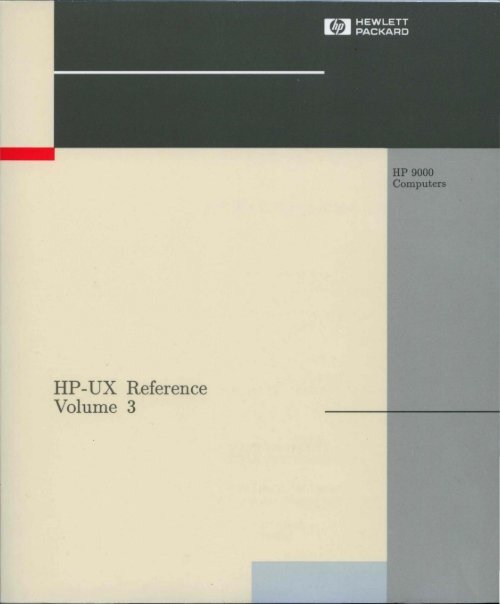

![04. The Da Vinci Code - Dan Brown(2003)[dobd.tk].pdf](https://img.yumpu.com/17290229/1/190x245/04-the-da-vinci-code-dan-brown2003dobdtkpdf.jpg?quality=85)