INSTRUCTIVO ZIMBRA @santafe.edu.ar
INSTRUCTIVO ZIMBRA @santafe.edu.ar
INSTRUCTIVO ZIMBRA @santafe.edu.ar
Create successful ePaper yourself
Turn your PDF publications into a flip-book with our unique Google optimized e-Paper software.
P<strong>ar</strong>a finaliz<strong>ar</strong> hacer clic en el Botón Cambi<strong>ar</strong> contraseña. Ver Figura 1.<br />
Ł ¿Cómo cre<strong>ar</strong> un nuevo mensaje?<br />
Figura 1.<br />
P<strong>ar</strong>a redact<strong>ar</strong> un nuevo mensaje el primer paso es hacer clic en la Pestaña Correo y luego, hacer clic en<br />
en la b<strong>ar</strong>ra de herramientas. Ver Figura 2.<br />
1<br />
2<br />
Figura 2.<br />
Se abre una ventana de redacción como se muestra en la Figura 3.<br />
Figura 3.<br />
Instructivo p<strong>ar</strong>a Usu<strong>ar</strong>ios de Cuentas de correo <strong>@santafe</strong>.<strong>edu</strong>.<strong>ar</strong> - 2 -<br />
2<br />
1


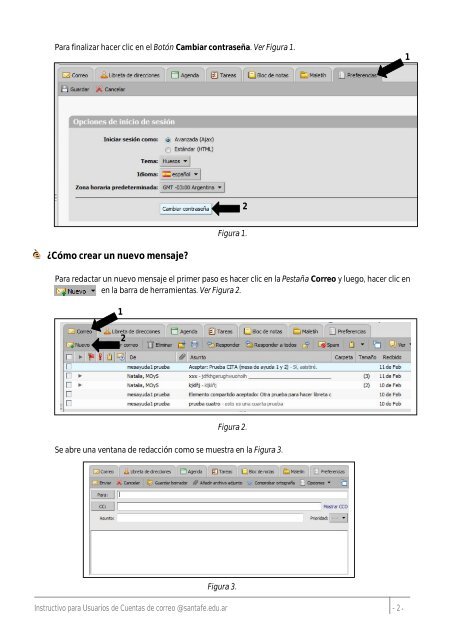
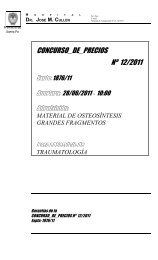

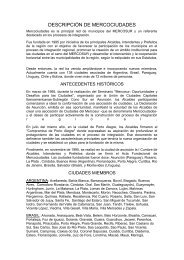

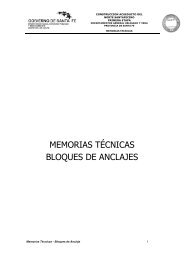
![pliego LP 6/2011 - 3era. parte[1]](https://img.yumpu.com/14171727/1/184x260/pliego-lp-6-2011-3era-parte1.jpg?quality=85)

