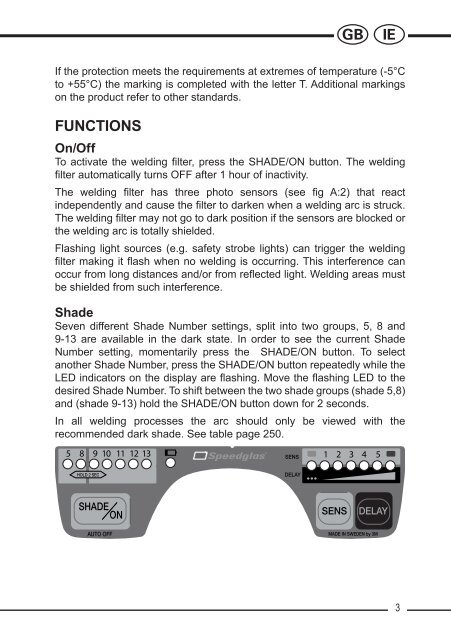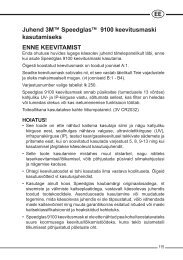- Page 1 and 2: 3M User Instructions Bedienungsanl
- Page 3 and 4: User manual 3M Speedglas 9100 0196
- Page 5: 1 ï • The manufacturer is not re
- Page 9 and 10: 1 ï Replacement of welding fi lter
- Page 11 and 12: 1 ï Parts List 3M Speedglas 9100 P
- Page 13 and 14: 3 • Ändern oder modifi zieren Si
- Page 15 and 16: 3 Schutzstufe / Tönung (Shade) Der
- Page 17 and 18: 3 Einstellung der Aufhellverzögeru
- Page 19 and 20: 3 Kopf- und Halsschutz Der optional
- Page 21 and 22: 3 Accessories 16 90 05 Kopfschutz f
- Page 23 and 24: 2 • Le masque de soudage Speedgla
- Page 25 and 26: 2 Sensibilité La programmation et
- Page 27 and 28: 2 ENTRETIEN Remplacement de la prot
- Page 29 and 30: 2 Liste des éléments du 3M Speedg
- Page 31 and 32: • • • Сварочный щи
- Page 33 and 34: Чувствительность П
- Page 35 and 36: Индикатор разряда
- Page 37 and 38: ВНИМАНИЕ • Тщатель
- Page 39 and 40: u Інструкція з експ
- Page 41 and 42: u Увага! Наведене ви
- Page 43 and 44: u Перед початком пр
- Page 45 and 46: u УВАГА! Використан
- Page 47 and 48: 4 Istruzioni d’uso Schermo per Sa
- Page 49 and 50: 4 FUNZIONI On/Off Per attivare il f
- Page 51 and 52: 4 In questo caso portare la sensiti
- Page 53 and 54: 4 Estensione copertura Per il monta
- Page 55 and 56: 6 Gebruiksaanwijzing 3M Speedglas 9
- Page 57 and 58:
6 Wanneer de bescherming voldoet aa
- Page 59 and 60:
6 Permanent donkere kleurinstelling
- Page 61 and 62:
6 Extra hoofd- en nekbescherming Ex
- Page 63 and 64:
5 INSTRUCCIONES DE USO. PANTALLA DE
- Page 65 and 66:
5 En la placa de protección exteri
- Page 67 and 68:
5 Posición estado oscuro fi jo Cua
- Page 69 and 70:
5 Inspección Los sensores del fi l
- Page 71 and 72:
- Instruções da Máscara de solda
- Page 73 and 74:
- As marcas na máscara de soldadur
- Page 75 and 76:
- Quando o fi ltro de soldadura se
- Page 77 and 78:
- CUIDADO As baterias usadas/gastas
- Page 79 and 80:
- Peça n.º Descrição Accessorie
- Page 81 and 82:
9 GODKJENNINGER Speedglas 9100 oppf
- Page 83 and 84:
9 Posisjon 3 Inntilling for sveisin
- Page 85 and 86:
9 Bytte av komfortbånd Komfortbån
- Page 87 and 88:
7 Bruksanvisning 3M Speedglas 9100
- Page 89 and 90:
7 FUNKTIONER På/av Aktivera svetsg
- Page 91 and 92:
7 Komfortläge för häftsvetsning.
- Page 93 and 94:
7 • Vissa material som kommer i k
- Page 95 and 96:
8 • Brillebrugere skal være opm
- Page 97 and 98:
8 Position 1 Den mindst følsomme i
- Page 99 and 100:
8 Udskiftning af battterier Svejsef
- Page 101 and 102:
8 Reservedelsliste for 3M Speedglas
- Page 103 and 104:
0 • Valmistaja ei vastaa hitsausl
- Page 105 and 106:
0 Asento Lukittu jatkuvasti vaaleaa
- Page 107 and 108:
0 Paristojen vaihtaminen Hitsauslas
- Page 109 and 110:
0 Osaluettelo 3M Speedglas 9100 Osa
- Page 111 and 112:
108 . . ( LED
- Page 113 and 114:
110 5 1
- Page 115 and 116:
112 + 5 ° - ) . (
- Page 117 and 118:
114 . 9100 9100
- Page 119 and 120:
é • Tootja ei vastuta keevitusfi
- Page 121 and 122:
é Asend Lukustatud püsivalt heled
- Page 123 and 124:
é Sisemise kaitseklaasi vahetus Si
- Page 125 and 126:
é Detailide loetelu 3M Speedglas 9
- Page 127 and 128:
| • Speedglas 9100 suvirinimo sky
- Page 129 and 130:
| Jautrumas Foto jutiklio sistemos
- Page 131 and 132:
| PRIEŽIŪRA Išorinės apsauginė
- Page 133 and 134:
| 3M Speedglas 9100 dalių sąraša
- Page 135 and 136:
l 3M Speedglas 9100 metināšanas a
- Page 137 and 138:
l Ja ierīce nodrošina aizsardzīb
- Page 139 and 140:
l Pozīcija - fi ksēts tumšais st
- Page 141 and 142:
l Pagarinātais pārklājums Pagari
- Page 143 and 144:
H Instrukcja obsługi przyłbicy 3M
- Page 145 and 146:
H Na skorupie przyłbicy i zewnętr
- Page 147 and 148:
H Pozycja zablokowane zaciemnienie
- Page 149 and 150:
H Wymiana baterii zasilających. Pr
- Page 151 and 152:
H Wykaz części do 3M Speedglas 91
- Page 153 and 154:
F • Svařovací štít Speedglas
- Page 155 and 156:
F Citlivost Citlivost fotoelektrick
- Page 157 and 158:
F ÚDRŽBA Výměna vnějšího och
- Page 159 and 160:
F Seznam částí 3M Speedglas 9100
- Page 161 and 162:
J • Dioptriás szemüveget visel
- Page 163 and 164:
J Másik pozíció beállításáho
- Page 165 and 166:
J A hegesztőkazetta cseréje: A he
- Page 167 and 168:
J Alkatrészek 3M Speedglas 9100 t
- Page 169 and 170:
L • Producătorul nu este respons
- Page 171 and 172:
L Sensibilitatea senzorilor Program
- Page 173 and 174:
L ÎNTREŢINERE Înlocuirea protec
- Page 175 and 176:
L Lista componentelor de schimb, co
- Page 177 and 178:
S Navodila za uporabo varilnega š
- Page 179 and 180:
S Če zaščita ustreza zahtevam pr
- Page 181 and 182:
S Položaj zaklenjeno temno stanje
- Page 183 and 184:
S Temperaturno območje Priporočen
- Page 185 and 186:
D Návod na použitie zváračskej
- Page 187 and 188:
D Označenie ochrany voči extrémn
- Page 189 and 190:
D Poloha uzamknutý tmavý stupeň
- Page 191 and 192:
D Teplotné rozpätie Odporúčané
- Page 193 and 194:
A Instrukcije 3M Speedglas 9100 kac
- Page 195 and 196:
A FUNKCIJE On/Off Za aktiviranje fi
- Page 197 and 198:
A Odgoda Funkcija odgode se koristi
- Page 199 and 200:
A Provjere Senzori (vidi sliku A:2)
- Page 201 and 202:
k 3M Speedglas 9100 қорғаны
- Page 203 and 204:
k Дəнекерлеру дұлығ
- Page 205 and 206:
k Белгіленген əлсіз
- Page 207 and 208:
k Үлкейткіш линзала
- Page 209 and 210:
k 3M Speedglas 9100 өнімі те
- Page 211 and 212:
K ИНСТРУКЦИИ 3M Speedglas
- Page 213 and 214:
K Означенията на за
- Page 215 and 216:
K Позиция, заключен
- Page 217 and 218:
K Подмяна на вътреш
- Page 219 and 220:
K Списък на частите
- Page 221 and 222:
: Talimat 3M Speedglas 9100 Kaynak
- Page 223 and 224:
: İŞLEVLER Açık /Kapalı Kaynak
- Page 225 and 226:
: Gecikme Gecikme işlevi kaynak y
- Page 227 and 228:
: İnceleme Kaynak fi ltresi sensö
- Page 229 and 230:
= Οδηγίες για την Ασ
- Page 231 and 232:
= Τα διακριτικά στη
- Page 233 and 234:
= Όταν το φίλτρο συγ
- Page 235 and 236:
= Εισάγεται τις νέε
- Page 237 and 238:
= Κατάλογος μερών 3M
- Page 239 and 240:
i 236 הרוטרפמט חווט .+5
- Page 241 and 242:
i 238 .2 בצמל ריהב בצמב
- Page 243 and 244:
i 240 םירושיא לש 10 ףיע
- Page 245 and 246:
Technical Specifi cation Weight: We
- Page 247 and 248:
B:2 B:3 244 1. 2. 3.
- Page 249 and 250:
C:1 C:3 246 C:2
- Page 251 and 252:
F:1 F:3 248 F:2
- Page 253 and 254:
Recommended shade numbers according