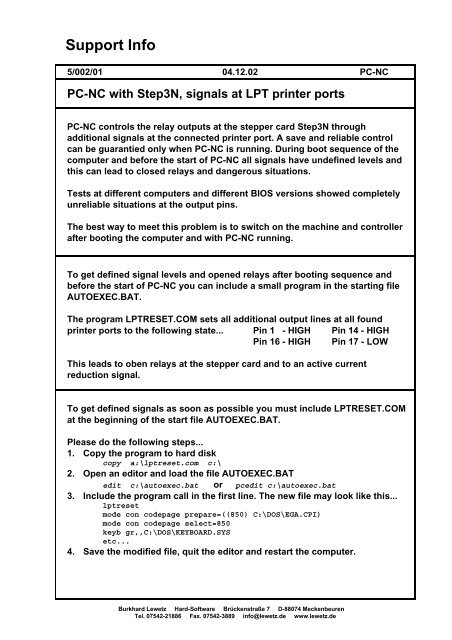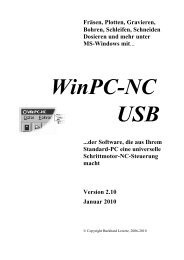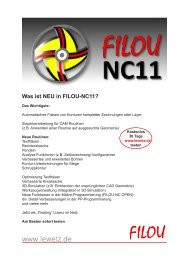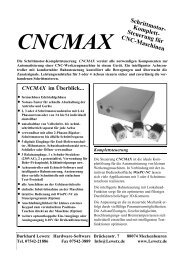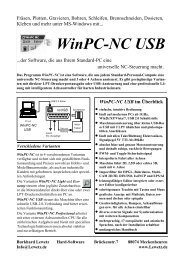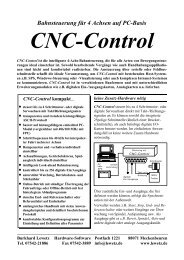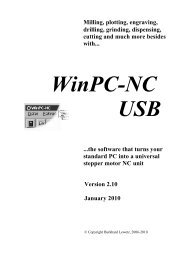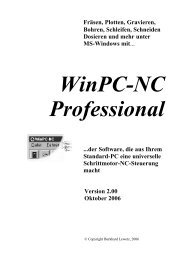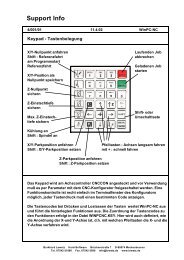PC-NC in Verbindung mit Step3N, Einschaltzustand der
PC-NC in Verbindung mit Step3N, Einschaltzustand der
PC-NC in Verbindung mit Step3N, Einschaltzustand der
Sie wollen auch ein ePaper? Erhöhen Sie die Reichweite Ihrer Titel.
YUMPU macht aus Druck-PDFs automatisch weboptimierte ePaper, die Google liebt.
Support Info<br />
5/002/01 04.12.02 <strong>PC</strong>-<strong>NC</strong><br />
<strong>PC</strong>-<strong>NC</strong> with <strong>Step3N</strong>, signals at LPT pr<strong>in</strong>ter ports<br />
<strong>PC</strong>-<strong>NC</strong> controls the relay outputs at the stepper card <strong>Step3N</strong> through<br />
additional signals at the connected pr<strong>in</strong>ter port. A save and reliable control<br />
can be guarantied only when <strong>PC</strong>-<strong>NC</strong> is runn<strong>in</strong>g. Dur<strong>in</strong>g boot sequence of the<br />
computer and before the start of <strong>PC</strong>-<strong>NC</strong> all signals have undef<strong>in</strong>ed levels and<br />
this can lead to closed relays and dangerous situations.<br />
Tests at different computers and different BIOS versions showed completely<br />
unreliable situations at the output p<strong>in</strong>s.<br />
The best way to meet this problem is to switch on the mach<strong>in</strong>e and controller<br />
after boot<strong>in</strong>g the computer and with <strong>PC</strong>-<strong>NC</strong> runn<strong>in</strong>g.<br />
To get def<strong>in</strong>ed signal levels and opened relays after boot<strong>in</strong>g sequence and<br />
before the start of <strong>PC</strong>-<strong>NC</strong> you can <strong>in</strong>clude a small program <strong>in</strong> the start<strong>in</strong>g file<br />
AUTOEXEC.BAT.<br />
The program LPTRESET.COM sets all additional output l<strong>in</strong>es at all found<br />
pr<strong>in</strong>ter ports to the follow<strong>in</strong>g state... P<strong>in</strong> 1 - HIGH P<strong>in</strong> 14 - HIGH<br />
P<strong>in</strong> 16 - HIGH P<strong>in</strong> 17 - LOW<br />
This leads to oben relays at the stepper card and to an active current<br />
reduction signal.<br />
To get def<strong>in</strong>ed signals as soon as possible you must <strong>in</strong>clude LPTRESET.COM<br />
at the beg<strong>in</strong>n<strong>in</strong>g of the start file AUTOEXEC.BAT.<br />
Please do the follow<strong>in</strong>g steps...<br />
1. Copy the program to hard disk<br />
copy a:\lptreset.com c:\<br />
2. Open an editor and load the file AUTOEXEC.BAT<br />
edit c:\autoexec.bat or pcedit c:\autoexec.bat<br />
3. Include the program call <strong>in</strong> the first l<strong>in</strong>e. The new file may look like this...<br />
lptreset<br />
mode con codepage prepare=((850) C:\DOS\EGA.CPI)<br />
mode con codepage select=850<br />
keyb gr,,C:\DOS\KEYBOARD.SYS<br />
etc...<br />
4. Save the modified file, quit the editor and restart the computer.<br />
Burkhard Lewetz Hard-Software Brückenstraße 7 D-88074 Meckenbeuren<br />
Tel. 07542-21886 Fax. 07542-3889 <strong>in</strong>fo@lewetz.de www.lewetz.de