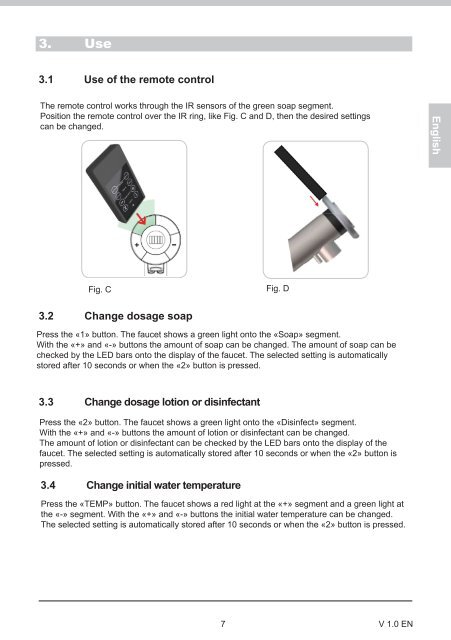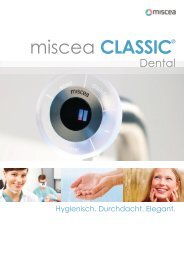Instruction Manual Remote control «Classic» - Miscea
Instruction Manual Remote control «Classic» - Miscea
Instruction Manual Remote control «Classic» - Miscea
Sie wollen auch ein ePaper? Erhöhen Sie die Reichweite Ihrer Titel.
YUMPU macht aus Druck-PDFs automatisch weboptimierte ePaper, die Google liebt.
14<br />
3.<br />
Use<br />
3.1 Use of the remote <strong>control</strong><br />
The remote <strong>control</strong> works through the IR sensors of the green soap segment.<br />
Position the remote <strong>control</strong> over the IR ring, like Fig. C and D, then the desired settings<br />
can be changed.<br />
3.2<br />
3.3<br />
Fig. C<br />
Change dosage soap<br />
Change dosage lotion or disinfectant<br />
3.4 Change initial water temperature<br />
7<br />
Fig. D<br />
Press the «1» button. The faucet shows a green light onto the «Soap» segment.<br />
With the «+» and «-» buttons the amount of soap can be changed. The amount of soap can be<br />
checked by the LED bars onto the display of the faucet. The selected setting is automatically<br />
stored after 10 seconds or when the «2» button is pressed.<br />
Press the «2» button. The faucet shows a green light onto the «Disinfect» segment.<br />
With the «+» and «-» buttons the amount of lotion or disinfectant can be changed.<br />
The amount of lotion or disinfectant can be checked by the LED bars onto the display of the<br />
faucet. The selected setting is automatically stored after 10 seconds or when the «2» button is<br />
pressed.<br />
Press the «TEMP» button. The faucet shows a red light at the «+» segment and a green light at<br />
the «-» segment. With the «+» and «-» buttons the initial water temperature can be changed.<br />
The selected setting is automatically stored after 10 seconds or when the «2» button is pressed.<br />
V 1.0 EN<br />
English