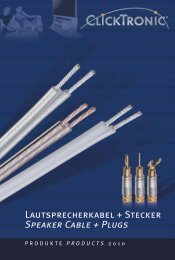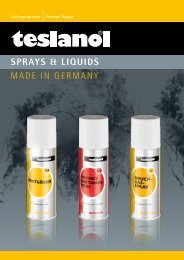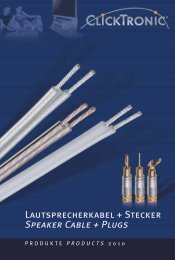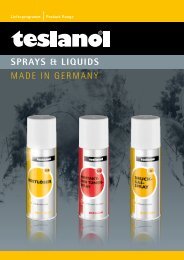Schnellstart-Anleitung für iPhone 3G / 3Gs Zusatz-Akkus - Wentronic
Schnellstart-Anleitung für iPhone 3G / 3Gs Zusatz-Akkus - Wentronic
Schnellstart-Anleitung für iPhone 3G / 3Gs Zusatz-Akkus - Wentronic
Erfolgreiche ePaper selbst erstellen
Machen Sie aus Ihren PDF Publikationen ein blätterbares Flipbook mit unserer einzigartigen Google optimierten e-Paper Software.
Quick Start Guide for<br />
<strong>iPhone</strong> <strong>3G</strong> / <strong>3G</strong>s batteries<br />
Article N o .: 43285 and 43392<br />
ATTENTION! Read the instructions carefully and completely. It is part of the product and contains important<br />
notes for use. Keep this document! This manual is a quick start guide. Find more information on enclosed CD-<br />
ROM and/or via www.wentronic.com as download version, or by mail where applicable. Find the address at the bottom of the page.<br />
1 Safety Instructions:<br />
Risk of Life by explosion! Death and heavy injuries can happen.<br />
• Never expose batteries to heat or mechanical pressure!<br />
Risk of injury by short-circuit! Bruises and material damages can happen.<br />
• Never bridge contacts! Never put things into connection ports!<br />
Risk of injury by overheating, overloading, and fire! Fire and material damages can happen.<br />
• Take the product and its accessories away from fire, heat sources and flammable materials!<br />
• Attend to the maximum load of the products!<br />
• Your product is not a toy and is not meant for children, because it contains small parts and cables which can injure people by electric shock,<br />
strangulation, or swallowing when used inappropriately!<br />
• Care for packing materials, because children may cut themselves on them while playing. Furthermore, there is a risk of swallowing and inhaling<br />
of incidentals and insulating material.<br />
• Before use, make sure all components are compatible with each other for avoiding damages.<br />
• For transports, observe the details listed in the Chapter “Specifications”, and implement measures suitable for transport, e.g. use the original<br />
packing.<br />
• Avoid specific exposures, like extreme coldness or heat, extreme aridness or humidity, mechanical vibrations or beats.<br />
• Attend to the warnings on the product and check product and accessories for being complete and undamaged.<br />
• For questions, defects, mechanical damages, malfunctions and other functional problems, which cannot be resolved by this guide, contact your<br />
dealer for repairing or replacement, as described in Chapter “Warranty and Liability”.<br />
• Do not modify or alter the product and any accessories!<br />
• Do not use any damaged parts or products.<br />
2 Description and Function: 43285 43392<br />
Your product is protection case and additional battery in one. It doubles the lifetime<br />
of your <strong>iPhone</strong>. Charge it by the micro USB connection at the bottom site.<br />
The battery status LEDs display the battery status. The product supplies energy<br />
permanently to the <strong>iPhone</strong> or iPod. The ON/OFF switch only activates or<br />
deactivates the battery status LEDs. Only use the product in dry ambiences.<br />
Functions protection case,<br />
battery status display<br />
3 Connecting and Operating:<br />
Risk of Life by explosion! Death and heavy injuries can happen.<br />
• Never expose batteries to heat or mechanical pressure!<br />
Risk of injury by short-circuit! Bruises and material damages can happen.<br />
• Never bridge contacts! Never put things into connection ports!<br />
Risk of injury by overheating, overloading, and fire! Fire and material damages can happen.<br />
• Take the product and its accessories away from fire, heat sources and flammable materials!<br />
• Attend to the maximum load of the products!<br />
1. Charge the product via micro USB connection e.g. at a PC until all barrows of the battery status display shine permanently.<br />
2. Remove the micro USB cable after charging.<br />
3. Plug the <strong>iPhone</strong> onto the product.<br />
4. only Model 43392: Clip in the upper part of the product to the lower part until it locks.<br />
5. Press the ON/OFF button 1 x shortly to switch the battery status display on or off.<br />
6. Press the ON/OFF button 1 x for around 4 seconds to switch the product on or off.<br />
Display: The <strong>iPhone</strong> uses the additional battery automatically. The <strong>iPhone</strong> charges.<br />
Barrows of the battery status display blink: The product charges.<br />
Barrows of the battery status display shine permanently: The product is charged completely.<br />
4 Warranty and Responsibility:<br />
• As the manufacturer has no influence on installation, warranty only applies to the product itself.<br />
• The manufacturer is not liable for damages to persons or property caused by improper installation, operation or maintenance.<br />
• Do not alter or modify the product or its accessories.<br />
• Any use other than described in this user`s manual is not permitted and causes loss of warranty, loss of guarantee, and non-liability.<br />
protection case,<br />
battery status display,<br />
flash light function<br />
Scope of delivery battery, Micro USB charging cable, user‘s manual<br />
1/2<br />
®