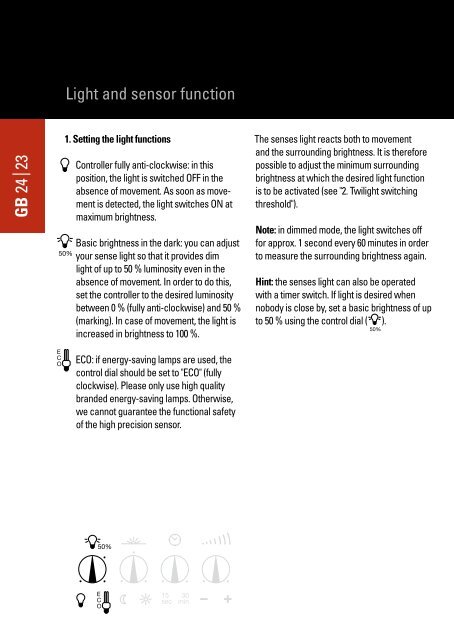Bedienungsanleitung - Spirit of senses
Bedienungsanleitung - Spirit of senses
Bedienungsanleitung - Spirit of senses
Sie wollen auch ein ePaper? Erhöhen Sie die Reichweite Ihrer Titel.
YUMPU macht aus Druck-PDFs automatisch weboptimierte ePaper, die Google liebt.
Light and sensor function<br />
GB 24 23<br />
1. Setting the light functions<br />
Controller fully anti-clockwise: in this<br />
position, the light is switched OFF in the<br />
absence <strong>of</strong> movement. As soon as movement<br />
is detected, the light switches ON at<br />
maximum brightness.<br />
Basic brightness in the dark: you can adjust<br />
your sense light so that it provides dim<br />
light <strong>of</strong> up to 50 % luminosity even in the<br />
absence <strong>of</strong> movement. In order to do this,<br />
set the controller to the desired luminosity<br />
between 0 % (fully anti-clockwise) and 50 %<br />
(marking). In case <strong>of</strong> movement, the light is<br />
increased in brightness to 100 %.<br />
ECO: if energy-saving lamps are used, the<br />
control dial should be set to "ECO" (fully<br />
clockwise). Please only use high quality<br />
branded energy-saving lamps. Otherwise,<br />
we cannot guarantee the functional safety<br />
<strong>of</strong> the high precision sensor.<br />
The <strong>senses</strong> light reacts both to movement<br />
and the surrounding brightness. It is therefore<br />
possible to adjust the minimum surrounding<br />
brightness at which the desired light function<br />
is to be activated (see "2. Twilight switching<br />
threshold").<br />
Note: in dimmed mode, the light switches <strong>of</strong>f<br />
for approx. 1 second every 60 minutes in order<br />
to measure the surrounding brightness again.<br />
Hint: the <strong>senses</strong> light can also be operated<br />
with a timer switch. If light is desired when<br />
nobody is close by, set a basic brightness <strong>of</strong> up<br />
to 50 % using the control dial ( ).<br />
2. Setting the light twilight switching<br />
threshold<br />
The sensor in the base <strong>of</strong> the <strong>senses</strong> light<br />
measures the surrounding brightness and<br />
reacts accordingly. You can select the surrounding<br />
brightness at which the light function<br />
is activated. Values from 2 to 2000 lux are<br />
infinitely adjustable.<br />
Control dial fully anti-clockwise (night-time<br />
operation): activation only at approx. 2 lux.<br />
The light therefore only emits light in<br />
response to movement when it is<br />
completely dark.<br />
Control dial fully clockwise (daytime operation):<br />
activation at approx. 2000 lux,<br />
i.e. also in the daytime.<br />
Once activated, the light function remains<br />
active for as long as the surrounding brightness<br />
lies below the preset value.<br />
Hint: The easiest way <strong>of</strong> finding the desired<br />
light threshold is to start by waiting for the surrounding<br />
brightness at which the light function<br />
is to be activated. Set the control dial to the<br />
fully anti-clockwise position ( ) and allow the<br />
<strong>senses</strong> light to switch OFF. Subsequently turn<br />
the control dial gradually clockwise until the<br />
light switches ON. From now on, the light will<br />
always switch ON and OFF under these light<br />
conditions.