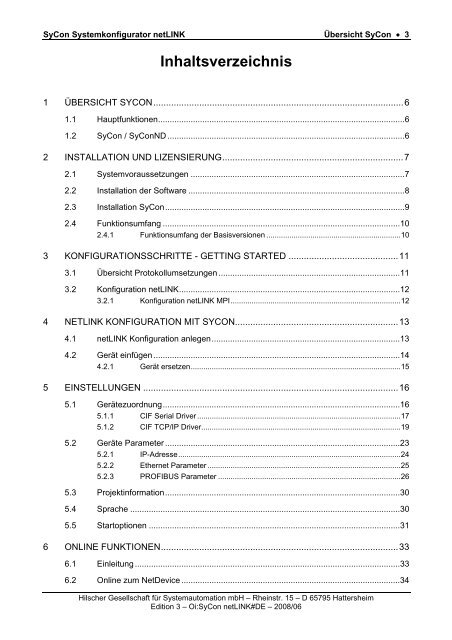SyCon Systemkonfigurator netLINK - Hilscher
SyCon Systemkonfigurator netLINK - Hilscher
SyCon Systemkonfigurator netLINK - Hilscher
Erfolgreiche ePaper selbst erstellen
Machen Sie aus Ihren PDF Publikationen ein blätterbares Flipbook mit unserer einzigartigen Google optimierten e-Paper Software.
<strong>SyCon</strong> <strong>Systemkonfigurator</strong> <strong>netLINK</strong> Übersicht <strong>SyCon</strong> • 3<br />
Inhaltsverzeichnis<br />
1 ÜBERSICHT SYCON..................................................................................................6<br />
1.1 Hauptfunktionen..........................................................................................................6<br />
1.2 <strong>SyCon</strong> / <strong>SyCon</strong>ND ......................................................................................................6<br />
2 INSTALLATION UND LIZENSIERUNG.......................................................................7<br />
2.1 Systemvoraussetzungen ............................................................................................7<br />
2.2 Installation der Software .............................................................................................8<br />
2.3 Installation <strong>SyCon</strong>.......................................................................................................9<br />
2.4 Funktionsumfang ......................................................................................................10<br />
2.4.1 Funktionsumfang der Basisversionen ................................................................10<br />
3 KONFIGURATIONSSCHRITTE - GETTING STARTED ...........................................11<br />
3.1 Übersicht Protokollumsetzungen ..............................................................................11<br />
3.2 Konfiguration <strong>netLINK</strong>...............................................................................................12<br />
3.2.1 Konfiguration <strong>netLINK</strong> MPI.................................................................................12<br />
4 NETLINK KONFIGURATION MIT SYCON................................................................13<br />
4.1 <strong>netLINK</strong> Konfiguration anlegen.................................................................................13<br />
4.2 Gerät einfügen ..........................................................................................................14<br />
4.2.1 Gerät ersetzen....................................................................................................15<br />
5 EINSTELLUNGEN ....................................................................................................16<br />
5.1 Gerätezuordnung......................................................................................................16<br />
5.1.1 CIF Serial Driver.................................................................................................17<br />
5.1.2 CIF TCP/IP Driver...............................................................................................19<br />
5.2 Geräte Parameter .....................................................................................................23<br />
5.2.1 IP-Adresse..........................................................................................................24<br />
5.2.2 Ethernet Parameter ............................................................................................25<br />
5.2.3 PROFIBUS Parameter .......................................................................................26<br />
5.3 Projektinformation.....................................................................................................30<br />
5.4 Sprache ....................................................................................................................30<br />
5.5 Startoptionen ............................................................................................................31<br />
6 ONLINE FUNKTIONEN.............................................................................................33<br />
6.1 Einleitung ..................................................................................................................33<br />
6.2 Online zum NetDevice ..............................................................................................34<br />
<strong>Hilscher</strong> Gesellschaft für Systemautomation mbH – Rheinstr. 15 – D 65795 Hattersheim<br />
Edition 3 – Oi:<strong>SyCon</strong> <strong>netLINK</strong>#DE – 2008/06