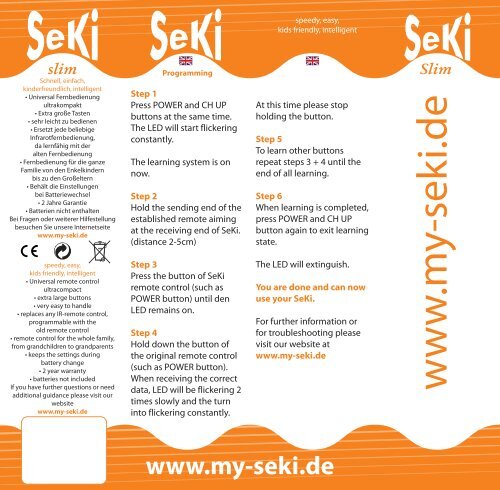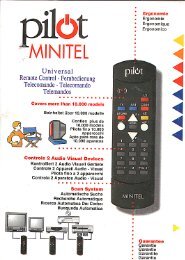Slim - AHG-Electronic
Slim - AHG-Electronic
Slim - AHG-Electronic
Erfolgreiche ePaper selbst erstellen
Machen Sie aus Ihren PDF Publikationen ein blätterbares Flipbook mit unserer einzigartigen Google optimierten e-Paper Software.
speedy, easy,<br />
kids friendly, intelligent<br />
slim<br />
Schnell, einfach,<br />
kinderfreundlich, intelligent<br />
• Universal Fernbedienung<br />
ultrakompakt<br />
• Extra große Tasten<br />
• sehr leicht zu bedienen<br />
• Ersetzt jede beliebige<br />
Infrarotfernbedienung,<br />
da lernfähig mit der<br />
alten Fernbedienung<br />
• Fernbedienung für die ganze<br />
Familie von den Enkelkindern<br />
bis zu den Großeltern<br />
• Behält die Einstellungen<br />
bei Batteriewechsel<br />
• 2 Jahre Garantie<br />
• Batterien nicht enthalten<br />
Bei Fragen oder weiterer Hilfestellung<br />
besuchen Sie unsere Internetseite<br />
www.my-seki.de<br />
speedy, easy,<br />
kids friendly, intelligent<br />
• Universal remote control<br />
ultracompact<br />
• extra large buttons<br />
• very easy to handle<br />
• replaces any IR-remote control,<br />
programmable with the<br />
old remote control<br />
• remote control for the whole family,<br />
from grandchildren to grandparents<br />
• keeps the settings during<br />
battery change<br />
• 2 year warranty<br />
• batteries not included<br />
If you have further questions or need<br />
additional guidance please visit our<br />
website<br />
www.my-seki.de<br />
Programming<br />
Step 1<br />
Press POWER and CH UP<br />
buttons at the same time.<br />
The LED will start flickering<br />
constantly.<br />
The learning system is on<br />
now.<br />
Step 2<br />
Hold the sending end of the<br />
established remote aiming<br />
at the receiving end of SeKi.<br />
(distance 2-5cm)<br />
Step 3<br />
Press the button of SeKi<br />
remote control (such as<br />
POWER button) until den<br />
LED remains on.<br />
Step 4<br />
Hold down the button of<br />
the original remote control<br />
(such as POWER button).<br />
When receiving the correct<br />
data, LED will be flickering 2<br />
times slowly and the turn<br />
into flickering constantly.<br />
At this time please stop<br />
holding the button.<br />
Step 5<br />
To learn other buttons<br />
repeat steps 3 + 4 until the<br />
end of all learning.<br />
Step 6<br />
When learning is completed,<br />
press POWER and CH UP<br />
button again to exit learning<br />
state.<br />
The LED will extinguish.<br />
You are done and can now<br />
use your SeKi.<br />
For further information or<br />
for troubleshooting please<br />
visit our website at<br />
www.my-seki.de<br />
<strong>Slim</strong><br />
www.my-seki.de<br />
www.my-seki.de