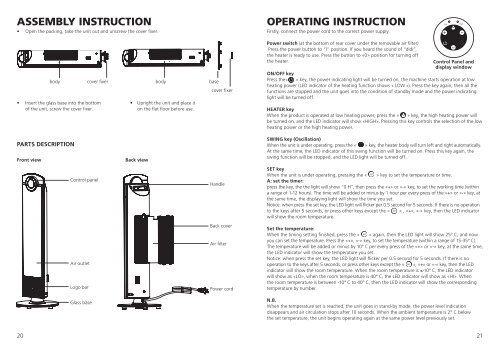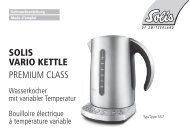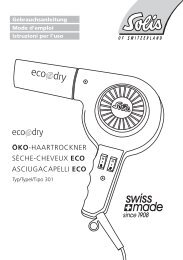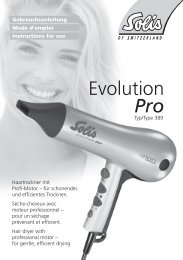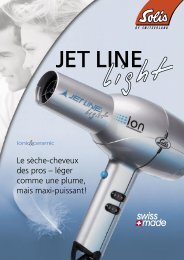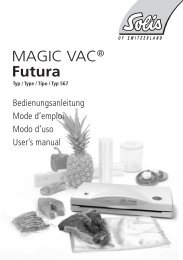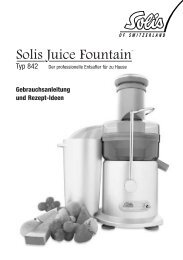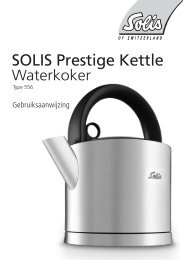DECO HEATER PLUS TYP/TYPE 687 - Solis
DECO HEATER PLUS TYP/TYPE 687 - Solis
DECO HEATER PLUS TYP/TYPE 687 - Solis
Erfolgreiche ePaper selbst erstellen
Machen Sie aus Ihren PDF Publikationen ein blätterbares Flipbook mit unserer einzigartigen Google optimierten e-Paper Software.
ASSEMBLY INSTRUCTION<br />
• Open the packing, take the unit out and unscrew the cover fixer.<br />
OPERATING INSTRUCTION<br />
Firstly, connect the power cord to the correct power supply.<br />
Low<br />
High<br />
body cover fixer<br />
body base<br />
• Insert the glass base into the bottom • Upright the unit and place it<br />
of the unit, screw the cover fixer.<br />
on the flat floor before use.<br />
cover fixer<br />
Power switch (at the bottom of rear cover under the removable air filter)<br />
SET<br />
Press the power button to “I” position. If you heard the sound of “didi”,<br />
the heater is ready to use. Press the button to «0» position for turning off<br />
Low<br />
High<br />
the heater.<br />
Control Panel and<br />
display window<br />
ON/OFF key<br />
Press the« » key, the power indicating light will be turned on, the machine starts operation at low<br />
SET<br />
heating power (LED indicator of the heating function shows « LOW »). Press the key again, then all the<br />
functions are stopped and the unit goes into the condition of standby mode and the power indicating<br />
light will be turned off.<br />
<strong>HEATER</strong> key<br />
Low<br />
High<br />
When the product is operated at low heating power, press the « » key, the high heating power will<br />
be turned on, and the LED indicator will show «HIGH». Pressing this key controls the selection of the low<br />
Low<br />
High<br />
heating power or the high heating power.<br />
PARTS DESCRIPTION<br />
Front view<br />
Back view<br />
SET<br />
SWING key (Oscillation)<br />
When the unit is under operating, press the « » key, the heater body will turn left and right automatically.<br />
Low<br />
High<br />
SET<br />
At the same time, the LED indicator of this swing function will be turned on. Press this key again, the<br />
swing function will be stopped, and the LED light will be turned off..<br />
Control panel<br />
Handle<br />
SET key<br />
SET<br />
When the unit is under operating, pressing the « » key to set the temperature or time.<br />
A: set the timer:<br />
Low<br />
High<br />
press the key, the the light will show “0 H”, then press the «+» or «-» key, to set the working time (within<br />
a range of 1-12 hours). The time will be added or minus by 1 hour per every press of the «+» or «-» key, at<br />
the same time, the displaying light will show the time you set.<br />
Notice: when press the set key, the LED light will flicker per 0.5 second for 5 seconds. If there is no operation<br />
Low<br />
High<br />
to the keys after 5 seconds, or press other keys except the «<br />
SET<br />
» , «+», «-» key, then the LED indicator<br />
will show the room temperature.<br />
Air outlet<br />
Logo bar<br />
Back cover<br />
Air filter<br />
Power cord<br />
Set the temperature:<br />
SET<br />
When the timing setting finished, press the « » again, then the LED light will show 25° C, and now<br />
Low<br />
High<br />
you can set the temperature. Press the «+», «-» key, to set the temperature (within a range of 15-35° C).<br />
The temperature will be added or minus by 10° C per every press of the «+» or «-» key, at the same time,<br />
the LED indicator will show the temperature you set.<br />
Notice: when press the set key, the LED light will flicker per 0.5 second for 5 seconds. If there is no<br />
SET<br />
operation to the keys after 5 seconds, or press other keys except the « », «+» or «-» key, then the LED<br />
indicator will show the room temperature. When the room temperature is ≤-10° C, the LED indicator<br />
will show as «LO», when the room temperature is 40° C, the LED indicator will show as «HI». When<br />
the room temperature is between -10° C to 40° C, then the LED indicator will show the corresponding<br />
temperature by number.<br />
Glass base<br />
N.B.<br />
When the temperature set is reached, the unit goes in stand-by mode, the power level indication<br />
disappears and air circulation stops after 10 seconds. When the ambient temperature is 2° C below<br />
the set temperature, the unit begins operating again at the same power level previously set.<br />
20 21<br />
<strong>Solis</strong>_DecoHeaterPlus_Betriebsanleitung.indd 20-21 21.06.10 09:48