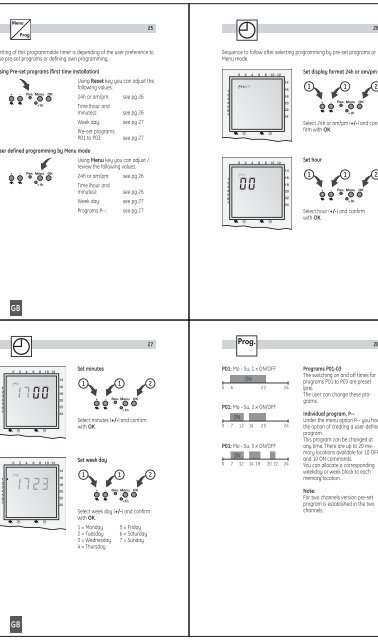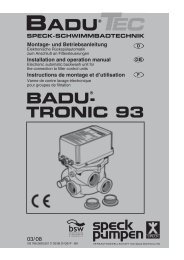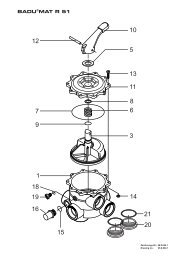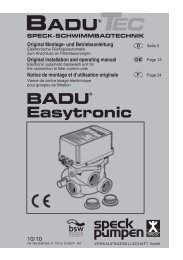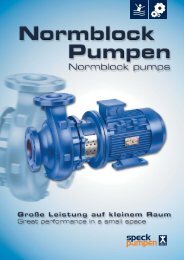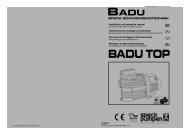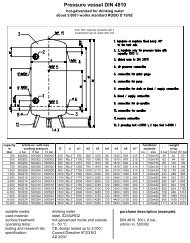BADUTRONIC 2002-2
BADUTRONIC 2002-2
BADUTRONIC 2002-2
Erfolgreiche ePaper selbst erstellen
Machen Sie aus Ihren PDF Publikationen ein blätterbares Flipbook mit unserer einzigartigen Google optimierten e-Paper Software.
Menu<br />
Prog<br />
25<br />
26<br />
Setting of this programmable timer is depending of the user preference to<br />
use pre-set programs or defining own programming.<br />
Sequence to follow after selecting programming by pre-set programs or<br />
Menu mode.<br />
Using Pre-set programs (first time installation)<br />
+ - Res. Menu OK<br />
+1h<br />
Using Reset key you can adjust the<br />
following values:<br />
24h or am/pm: see pg 26<br />
Time (hour and<br />
minutes): see pg 26<br />
Week day: see pg 27<br />
Pre-set programs<br />
P01 to P03: see pg 27<br />
1<br />
2<br />
3<br />
4<br />
5<br />
6<br />
7<br />
14<br />
16<br />
18<br />
20<br />
22<br />
24<br />
Set display format 24h or am/pm<br />
1 1 2<br />
+ - Res. Menu OK<br />
+1h<br />
Select 24h or am/pm (+/-) and confirm<br />
with OK.<br />
User defined programming by Menu mode<br />
+ - Res. Menu OK<br />
+1h<br />
Using Menu key you can adjust /<br />
review the following values:<br />
24h or am/pm: see pg 26<br />
Time (hour and<br />
minutes): see pg 26<br />
Week day: see pg 27<br />
Programs P--: see pg 27<br />
1<br />
2<br />
3<br />
4<br />
5<br />
6<br />
7<br />
14<br />
16<br />
18<br />
20<br />
22<br />
24<br />
Set hour<br />
1 1 2<br />
+ - Res. Menu OK<br />
+1h<br />
Select hour (+/-) and confirm<br />
with OK.<br />
GB<br />
27<br />
Prog.<br />
28<br />
1<br />
2<br />
3<br />
4<br />
5<br />
6<br />
7<br />
1<br />
2<br />
3<br />
4<br />
5<br />
6<br />
7<br />
14<br />
16<br />
18<br />
20<br />
22<br />
24<br />
14<br />
16<br />
18<br />
20<br />
22<br />
24<br />
Set minutes<br />
1 1 2<br />
Select minutes (+/-) and confirm<br />
with OK.<br />
Set week day<br />
+ - Res. Menu OK<br />
+1h<br />
1 1 2<br />
+ - Res. Menu OK<br />
+1h<br />
Select week day (+/-) and confirm<br />
with OK.<br />
1 = Monday 5 = Friday<br />
2 = Tuesday 6 = Saturday<br />
3 = Wednesday 7 = Sunday<br />
4 = Thursday<br />
P01: Mo - Su, 1 x ON/OFF<br />
ON<br />
0 6 22 24<br />
P01: Mo - Su, 2 x ON/OFF<br />
ON<br />
0 7 12 14 20 24<br />
P01: Mo - Su, 3 x ON/OFF<br />
ON<br />
0 7 12 14 18 20 22 24<br />
Programs P01-03<br />
The switching on and off times for<br />
programs P01 to P03 are preset<br />
(pre).<br />
The user can change these programs.<br />
Individual program, P--<br />
Under the menu option P-- you have<br />
the option of creating a user-defined<br />
program.<br />
This program can be changed at<br />
any time. There are up to 20 memory<br />
locations available for 10 OFF<br />
and 10 ON commands.<br />
You can allocate a corresponding<br />
weekday or week block to each<br />
memory location.<br />
Note:<br />
For two channels version pre-set<br />
program is established in the two<br />
channels.<br />
GB