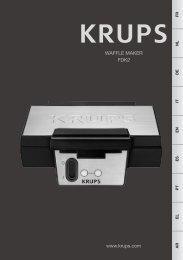Erfolgreiche ePaper selbst erstellen
Machen Sie aus Ihren PDF Publikationen ein blätterbares Flipbook mit unserer einzigartigen Google optimierten e-Paper Software.
ENG<br />
TOASTING BREAD:<br />
• Insert the slices of bread in the toaster slots - (fig. 2).<br />
• Select the desired browning level, from 1 to 9, by pressing the + and – buttons, according<br />
to the type freshness and thickness of the bread - (fig. 3). The browning level<br />
selected will appear on the digital display.<br />
- 1 . very slightly browned - 6.7. well toasted<br />
- 2.3. slightly browned - 8.9 very well toasted<br />
- 4.5. lightly browned<br />
• Turn the control lever clockwise until it locks into position - (fig. 4).<br />
• The bread slices will be automatically centred and toasting will begin.<br />
Once the cycle has begun, the remaining toasting time is shown on the digital display.<br />
The control lever can only be locked in the lower position when the toaster is<br />
plugged in.<br />
Any bread protruding out of the slots will not be toasted.<br />
Never leave the toaster unattended during use. We do not recommend toasting<br />
sugar coated bread, use caution when toasting sugar coated or filled items<br />
(such as toaster pastries). Always set browning control to lowest setting.<br />
Before toasting, be sure that the toaster is not under cabinets or other flammable<br />
materials such as curtains.<br />
Reduce the browning level if you are toasting only one slice.<br />
For best results, always toast two slices of bread.<br />
The toaster stops automatically when toasting is finished, the control lever returns to the<br />
upright position and the slices of toast pop up - (fig. 5).<br />
Do not use the control lever to stop the toaster during toasting.<br />
STOP AND CHILD SAFETY FUNCTION:<br />
• You can stop toasting at any time by pressing the STOP button.<br />
Do not use the control lever to stop the toasting cycle.<br />
After about ten minutes, the digital display goes automatically into standby<br />
mode and comes on again if the control lever is moved or one of the<br />
control buttons is pressed.<br />
• The child safety function is switched on by pressing the STOP button for 3 seconds; the symbol<br />
appears on the digital display, the functions are de-activated and the toaster cannot<br />
be used once locked.<br />
• The child safety function is switched off by pressing the STOP button once again for<br />
3 seconds; the symbol disappears from the display and is replaced by the default<br />
setting of 5.<br />
7