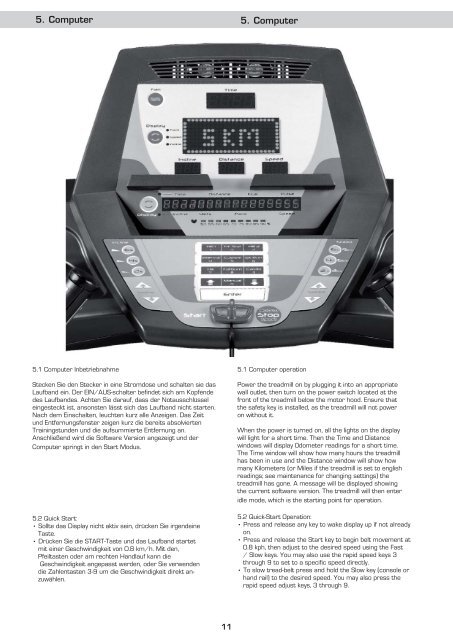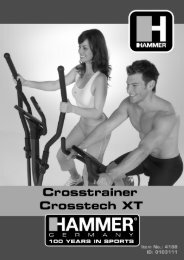3954 Laufband manual nicht fertig.indd - Finnlo
3954 Laufband manual nicht fertig.indd - Finnlo
3954 Laufband manual nicht fertig.indd - Finnlo
Sie wollen auch ein ePaper? Erhöhen Sie die Reichweite Ihrer Titel.
YUMPU macht aus Druck-PDFs automatisch weboptimierte ePaper, die Google liebt.
5. Computer 5. Computer<br />
5.1 Computer Inbetriebnahme<br />
Stecken Sie den Stecker in eine Stromdose und schalten sie das<br />
<strong>Laufband</strong> ein. Der EIN/AUS-schalter befindet sich am Kopfende<br />
des <strong>Laufband</strong>es. Achten Sie darauf, dass der Notausschlüssel<br />
eingesteckt ist, ansonsten lässt sich das <strong>Laufband</strong> <strong>nicht</strong> starten.<br />
Nach dem Einschalten, leuchten kurz alle Anzeigen. Das Zeit<br />
und Entfernungsfenster zeigen kurz die bereits absolvierten<br />
Trainingstunden und die aufsummierte Entfernung an.<br />
Anschließend wird die Software Version angezeigt und der<br />
Computer springt in den Start Modus.<br />
5.2 Quick Start:<br />
• Sollte das Display <strong>nicht</strong> aktiv sein, drücken Sie irgendeine<br />
Taste.<br />
• Drücken Sie die START-Taste und das <strong>Laufband</strong> startet<br />
mit einer Geschwindigkeit von 0.8 km/h. Mit den,<br />
Pfeiltasten oder am rechten Handlauf kann die<br />
Geschwindigkeit angepasst werden, oder Sie verwenden<br />
die Zahlentasten 3-9 um die Geschwindigkeit direkt anzuwählen.<br />
11<br />
5.1 Computer operation<br />
Power the treadmill on by plugging it into an appropriate<br />
wall outlet, then turn on the power switch located at the<br />
front of the treadmill below the motor hood. Ensure that<br />
the safety key is installed, as the treadmill will not power<br />
on without it.<br />
When the power is turned on, all the lights on the display<br />
will light for a short time. Then the Time and Distance<br />
windows will display Odometer readings for a short time.<br />
The Time window will show how many hours the treadmill<br />
has been in use and the Distance window will show how<br />
many Kilometers (or Miles if the treadmill is set to english<br />
readings; see maintenance for changing settings) the<br />
treadmill has gone. A message will be displayed showing<br />
the current software version. The treadmill will then enter<br />
idle mode, which is the starting point for operation.<br />
5.2 Quick-Start Operation:<br />
• Press and release any key to wake display up if not already<br />
on.<br />
• Press and release the Start key to begin belt movement at<br />
0.8 kph, then adjust to the desired speed using the Fast<br />
/ Slow keys. You may also use the rapid speed keys 3<br />
through 9 to set to a specific speed directly.<br />
• To slow tread-belt press and hold the Slow key (console or<br />
hand rail) to the desired speed. You may also press the<br />
rapid speed adjust keys, 3 through 9.