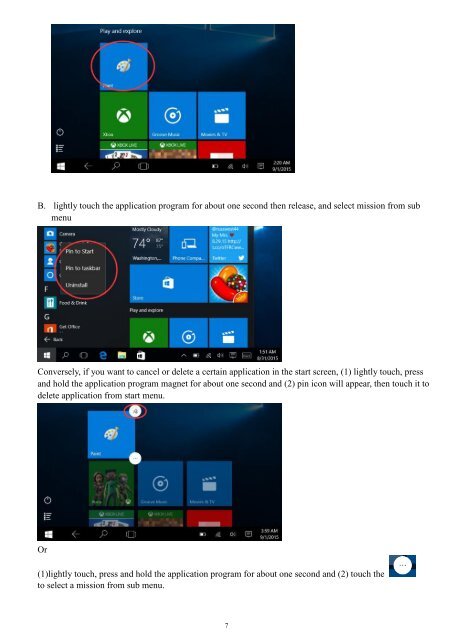PAD 8 Windows 10 HD
Erfolgreiche ePaper selbst erstellen
Machen Sie aus Ihren PDF Publikationen ein blätterbares Flipbook mit unserer einzigartigen Google optimierten e-Paper Software.
B. lightly touch the application program for about one second then release, and select mission from sub<br />
menu<br />
Conversely, if you want to cancel or delete a certain application in the start screen, (1) lightly touch, press<br />
and hold the application program magnet for about one second and (2) pin icon will appear, then touch it to<br />
delete application from start menu.<br />
Or<br />
(1)lightly touch, press and hold the application program for about one second and (2) touch the<br />
to select a mission from sub menu.<br />
7